Table of Content
Is your Facebook page stuck in time, like a gallery display of yesterday's social media posts? Refreshing your Facebook page is simple; you'll be swamped with new content within seconds. Let's look at some simple strategies for staying in the loop.
How to Refresh a Page on Facebook on Mobile Phone
If you're using a mobile phone or tablet, you can access your Facebook account through your browser or the Facebook App, provided it's installed on your device.
Step 1: To refresh your browser's Facebook page, log in to your account and visit your Facebook news feed.
Step 2: Then press the three dots in the upper right corner of your screen.
Step 3: You will notice the refresh symbol resembling a spiral. Simply click this icon to refresh your newsfeed.
Follow these steps to refresh your Facebook using your mobile phone app.
Step 1: To refresh your Facebook page using the Facebook App, simply launch the app on your smartphone.
Step 2: Slide or drag your screen downwards, immediately updating your page.
It's the quickest and most convenient way to refresh a Facebook page.
Discover if Your Most Critical Identifiers Have Been Exposed on the Dark Web
Receive timely alerts and actionable insights with PurePrivacy's Dark Web Monitoring.
How to Refresh a Page on Facebook on Desktop
The technique for accessing your Facebook feed via your PC browser is the same as for your smartphone.
- Open your browser and click the three dots in the upper right corner of the screen to find the refresh icon.
- However, the simplest way to refresh a Facebook page on a PC is to use the F5 key on your keyboard. This will automatically reload the page.
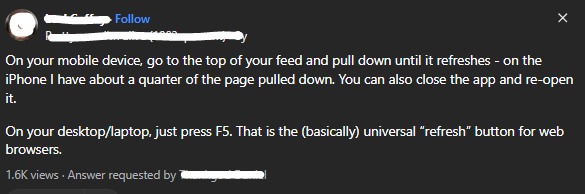
If you wish to update your Facebook pages and groups, you must first refresh your profile because they cannot be refreshed individually.
While refreshing your Facebook page keeps you updated on the most recent postings and news, it can also lead to security risks.
Malicious website trackers can hide beneath the surface, watching your browser activities and potentially stealing sensitive information such as login passwords or browsing history. This is where privacy solutions like PurePrivacy may help.
Protect Your Data from Hackers and Surveillance
PurePrivacy is a privacy-focused app that protects your personal information from online tracking and data collection, while making it easier to manage your privacy across several platforms.
Send Data Removal Requests to 200+ Data Brokers
You can avoid data brokers who sell your information, making it more difficult for corporations to target you with advertisements.
Run Social Media Privacy Audits
You can learn about your social media privacy settings and make changes to manage your data better.
Secure Browsing & Tracker Blocking
You can remove invisible trackers that monitor your online activities and browse the web with greater privacy.
Wrapping Up
A short update on your desktop browser is as simple as tapping the F5 key or clicking the refresh icon.
Swipe down on your screen while using the smartphone app.
If you want a more thorough refresh, try a hard refresh (Ctrl + F5 on PC, Command + R on Mac) to erase cached data and ensure you are viewing the most recent content.
You can now remain updated on your Facebook friends' news, updates, and postings!






