Table of Content
- Method 1: Search on Facebook Search Bar
- Method 2: Search on Facebook by Phone Number and Name
- Method 3: Ask Your Friend or Business Directly
- Method 4: Sync Your Contacts With Facebook
- Method 5: Use Third Party Tools
- How Does Facebook Search for Someone's Phone Number
- Frequently Asked Questions (FAQs)
Facebook is the most loved social media platform worldwide, with around 2.9 billion monthly active users.
Finding someone on Facebook can be tough. Plus, you often get lots of search results for one name. Finding a Facebook account with a phone number can be tricky, too. Sometimes, you can only see a profile if the person has made their number public for everyone to see.
Also, the account linked to that number might no longer exist. In this guide, you'll learn how to find a Facebook account using a phone number, even with these challenges.
How to Search Facebook by Phone Number
Even with the appropriate phone numbers of the people you are trying to find, you might face certain challenges, but the methods mentioned below would be helpful. Let’s begin:
Method 1: Search on Facebook Search Bar
Facebook strictly abides by its privacy policy and user rights, so you might not be able to access the account until it is made public by the user. Here’s how you can search for the account with the number:
- Sign in to your Facebook profile using your username and password.
- On mobile, tap the Search icon, or on PC, enter the number in the search box at the upper right corner.
- Use the filter options on the left side of the screen to the Pages section.
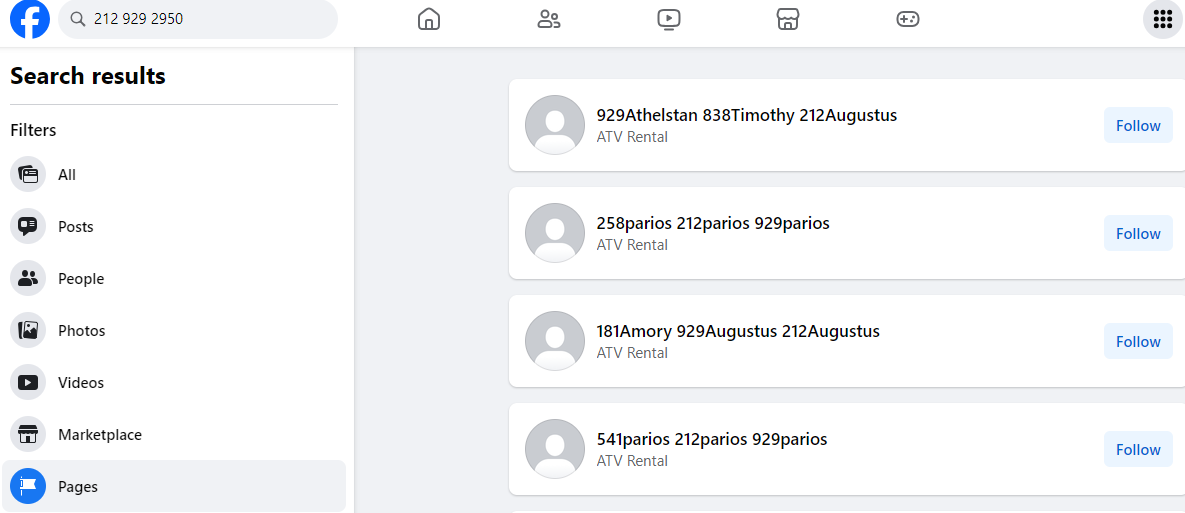
- Your target account might or might not be on the list.
- You can open the page to confirm the number.
Method 2: Search on Facebook by Phone Number and Name
Phone numbers consist of a country code, area code, and local number. Using the area code associated with the person's phone number can expedite the search process.
Since most individuals include their place of residence on their Facebook profiles, knowing the area code helps determine their location. You can combine this area code with their name in a Facebook search.
Here’s how:
- Open Google Search and enter the area code.
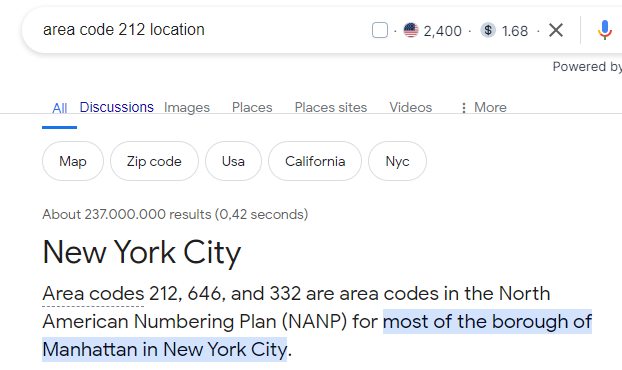
- Look for the top search result, which typically displays the town's name associated with the area code.
- Take note of the city or area name and combine it with your friend's name in the Facebook search box.
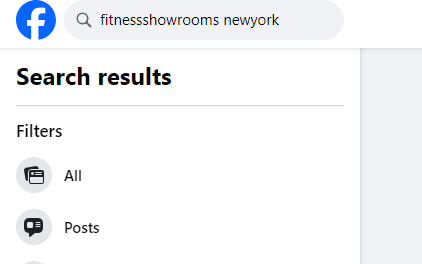
- Among the search results, you should find your friend's account.
Discover if Your Most Critical Identifiers Have Been Exposed on the Dark Web
Receive timely alerts and actionable insights with PurePrivacy's Dark Web Monitoring.
Method 3: Ask Your Friend or Business Directly
The easiest way is to ask a friend or the person you are searching for to send the profile link. If the number is still active, you can call or text them.
Method 4: Sync Your Contacts With Facebook
The Friends Suggestion feature on Facebook makes it easier to find friends by syncing your phone contacts. Instead of manually searching for each number, you can let Facebook do the work.
It automatically shows you your contacts' profiles, and you can send them friend requests if needed.Here's how to sync your phone contacts to Facebook:
- Open the Facebook app on your mobile phone and log in.
- Tap the Options icon located in the top right corner.
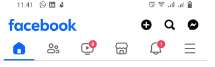
- Select the Find Friends option from the Menu.
- If you don't see any recommendations, tap the Upload Contacts button.
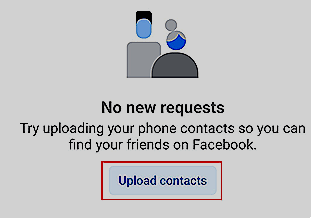
- Hit the Get Started button to upload your phone numbers.
Once the process is complete, refresh the page. You'll start seeing your friends' Facebook profiles. Just remember, if your friend's profile is private, it won't show up here. Also, Facebook suggests profiles based on your mutual friends.
Method 5: Use Third Party Tools
Using third-party tools is common but not recommended. Data brokers, databases, and online trackers store user’s information, including your phone numbers, email addresses, and home addresses. If you use these databases to collect information about someone, you may also compromise your personal details.
Avoiding data harvesters and trackers is always a better idea, as they might help you find people on Facebook with phone numbers. Still, they risk your browsing history, track cookies, and might ask for other personal details, too.
To prioritize your privacy, PurePrivacy has fail-safe features that automatically keep your privacy score high, keeping your information untraceable on the internet.
How Does Facebook Search for Someone's Phone Number
Facebook lets you find people using their phone numbers if they are linked to Facebook accounts and the account's privacy settings allow it. Here's how it usually works:
Phone Number Linking: When you sign up for Facebook, you can choose to connect your phone numbers to accounts. This helps with things like account recovery and finding friends.
Privacy Settings: People can decide who can search for them using their phone number. They can set it to "Everyone," "Friends of Friends," or "Only Me."
Search: If someone has set their privacy settings to allow it, others can find them on Facebook using their phone number.
Facebook has introduced stricter privacy controls and data protection measures due to privacy concerns it has faced.
Frequently Asked Questions (FAQs)
-
Can you find someone on Instagram by phone number?

Certainly! Here's how you can find someone on Instagram using their phone number:
Log in to your Instagram profile.
Find the hamburger menu located at the top-right corner.
Select "Settings and privacy."
Choose "Follow and invite friends."
From there, you can search for people using the phone numbers saved in your contacts. -
Why can’t I find someone on Facebook by phone number?

If you're unable to find someone on Facebook using their phone number, it could be for a few reasons.
They may not have added their phone number to their Facebook profile.
Their privacy settings might prevent their number from being searchable.
The number provided could be incorrect or no longer in use.
Lastly, the person might not have a Facebook account at all. -
Can I recover my Facebook account using my phone number?

Yes, you can recover your Facebook account using a phone number.
Go to facebook.com/login/identify.
Enter the phone number which you linked to your account and click on Search.
Choose the account you wish to recover from the search results.
Have You Found What You Were Looking for on Facebook?
Looking for someone on Facebook by phone number might become a hassle if the person has updated privacy settings. You should try contacting a person or business through a phone call or message if you do not find them on Facebook.






