Table of Content
Are you attracted by intriguing pictures on an Instagram profile?
You've read through their expertly curated feed, consumed their stories, and perhaps double-tapped a couple too many times.
But one annoying question remains: When did this account begin? Do not worry!
Contrary to popular opinion, there is a way to determine the precise date an account joined the platform.
How to See When an Instagram Account Was Created
The following are the methods by which you can see the date of creating an Instagram account.
- Using the Instagram Mobile App
Most individuals access Instagram through their smartphones because it is more convenient. Furthermore, it offers more functions than the desktop version.
Here's how to see your "Creation Date" on Android, iOS, and iPhone using the Instagram app.
Step 1: To access your profile page, launch the Instagram app and click on the profile icon in the bottom-right corner.
Step 2: Tap the hamburger icon (Menu) in the upper right corner.
Step 3: Choose Your Activity.
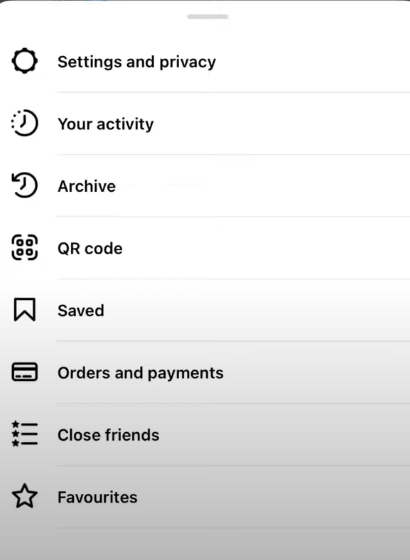
Step 4: Select Account History.
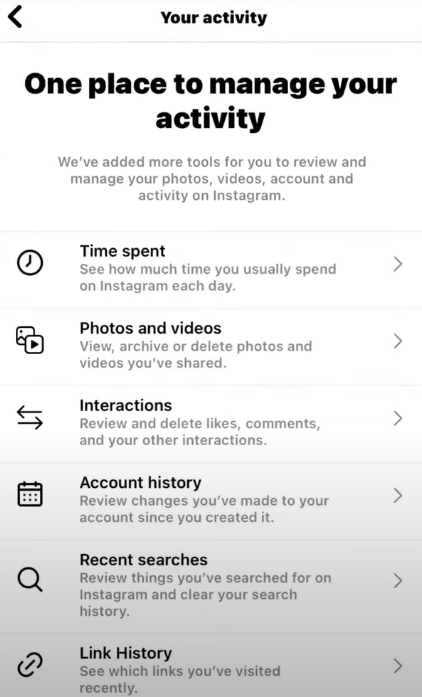
Step 5: Scroll down to the bottom and you should now see the "Account created" column, which shows when your account was created.
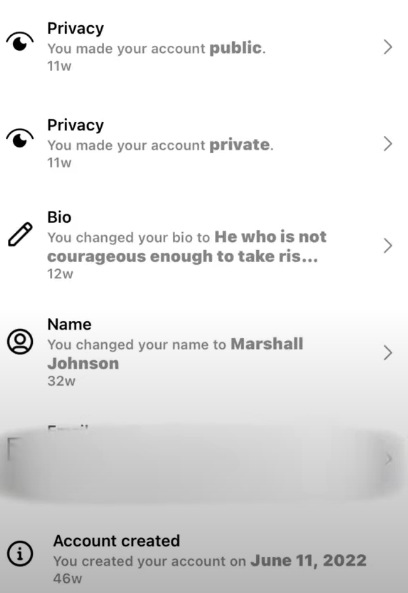
- On Desktop Computers
If you're used to using your laptop or desktop computer to check Instagram, you may do the same to see when you joined. Here's how you do it.
Step 1: Go to Instagram online, then click on your profile photo in the top right corner to see your profile page. Or just click on your profile from the left menu panel.
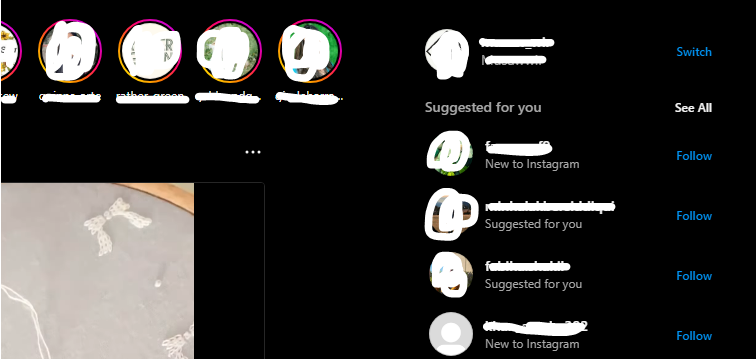
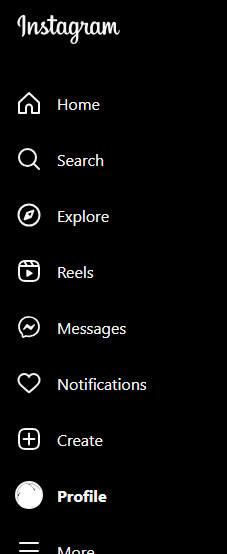
Step 2: Click your profile name at the top.
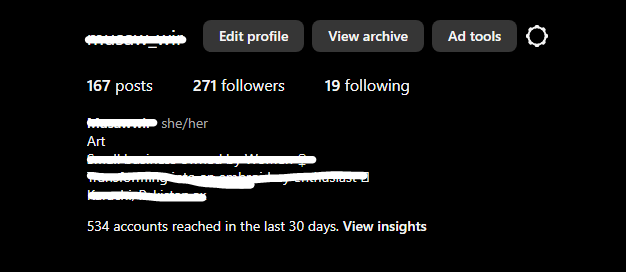
Step 3: The date of joining will be displayed in the pop-up window.
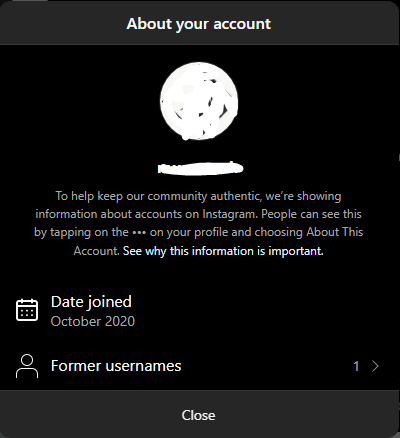
Unfortunately, discovering an Instagram account's creation date can expose you to security dangers.
While some solutions rely on publicly available information, others may direct you to untrustworthy websites or ask you to share your login credentials. This raises the likelihood of encountering tracker blockers that deliver malware or data theft efforts disguised as legitimate software.
Consider PurePrivacy if you want a safer approach towards online privacy. With its sophisticated security measures, you may browse the internet, knowing your information is secure.
Discover if Your Most Critical Identifiers Have Been Exposed on the Dark Web
Receive timely alerts and actionable insights with PurePrivacy's Dark Web Monitoring.
Secure Your Online Identity with PurePrivacy
Data breaches and internet tracking can make it difficult to control your personal information. PurePrivacy provides extensive privacy features and services to make your online activity safe and anonymous.
Add Social Media Accounts In-App
Connect your social media accounts (Facebook, Instagram, Twitter, LinkedIn, Spotify, Google, and YouTube) to our app. Simply connect to your social media account and permit us to send you privacy recommendations. This enables you to manage and optimize your social media presence easily and effectively using our app.
Recommendations to Improve Privacy
Our app will use information from your social media settings to make targeted recommendations to improve your privacy and security. By assessing your current settings and permissions, we can discover areas for improvement.
View Data Broker Details
We've divided data brokers into four main categories for your convenience: marketing, people search, recruitment, and risk reduction. Easily access and examine the information stored by each data broker in these areas. Gain an extensive understanding of how these brokers use and manage your data.
Frequently Asked Questions (FAQs)
-
The "About This Account" feature is not available for the profile I am viewing. Is there another method to determine when it was created?

Unfortunately, Instagram does not offer a reliable way to view the creation date of all profiles. Before you can read this information, the "About This Account" section must be activated by the account owner.
-
Is there a third-party tool that can help me find the date an Instagram account was created?

While third-party services claim to show account creation dates, Instagram does not provide an official API for this feature. Be wary of such tools, as they may be unreliable or violate Instagram's terms of service.
-
What are some of the reasons why someone might wish to know the date an Instagram account was created?

You may be curious about an account's age for a variety of reasons:
Account Legitimacy: A relatively new account with a high following may arouse suspicions of fraudulent behavior.
Brand Growth: Analyzing a brand's Instagram history might be useful for marketing.
Personal Interest: You might be wondering how long someone has been active on Instagram.
Get Better Know Your Instagram!
It is possible to determine the establishment date of an Instagram account for your and other profiles you visit.
You may access this information with a few clicks via the app's settings or the "About This Account" portion of someone's profile.
With this information, you may better understand an account's history and status on the platform.






