Table of Content
Facebook Stories have become a popular way to share quick updates and moments with your friends and followers. But is it possible to see who has viewed your story anonymously? There’s no direct way to see who’s peeping into your Facebook stories curiously.
In this blog post, we'll explore possible workarounds, including checking your viewer list, analyzing insights, and adjusting your privacy settings. We'll also discuss how to maintain your privacy while still satisfying your curiosity.
How to See Who Viewed My Facebook Story
This guide will show you how to find these "unknown viewers" to see who engages with your social media posts.
On Mobile Phone
To view the visitors to your Facebook Story:
Step 1: Select your Stories by going to your profile.
Step 2: Locate the story you wish to share with the public and choose it by clicking the three dots in the lower right corner.
Step 3: Choose "Viewers" from the menu that drops.
Step 4: A list of your story's viewers, together with the number of times they've seen it, will appear.
On Desktop Computers
A computer browser and a mobile app can be used to check who has viewed your Facebook story. Proceed with the following steps after logging into your Facebook account via a web browser.
Step 1: On your Facebook homepage, click the Your story card at the top.
Step 2: Choose the viewer count in the screen's lower-left corner.
Step 3: A list of those who saw your tale should be available. If you want to text someone, choose their name or avatar.
By Using Others Options
Follow these steps to see the other people who are watching your Facebook story anonymously.
Step 1: Open your Facebook app on your mobile phone.
Step 2: Open your story.
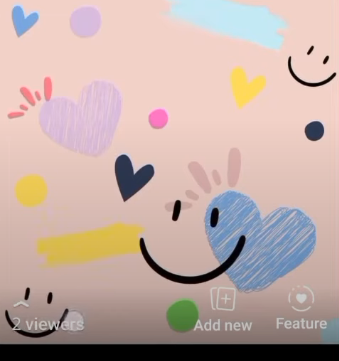
Step 3: You will see your views and others.
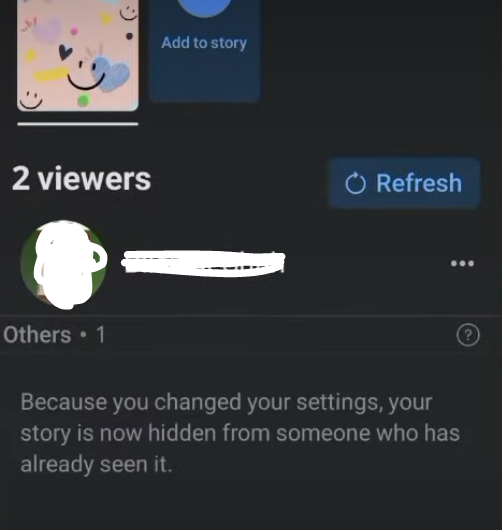
Step 4: Now go back and click on your profile icon at the top right corner of your screen.
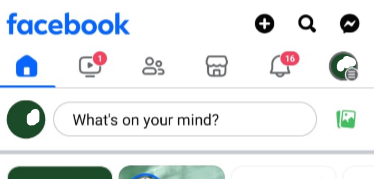
Step 5: Click on Settings and Privacy.
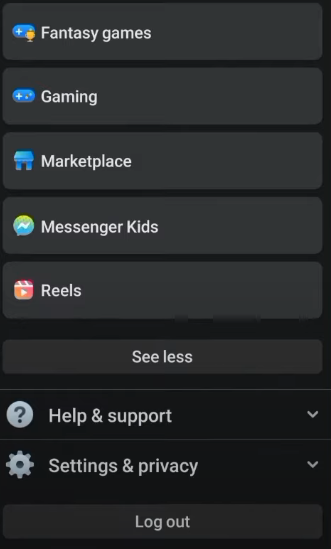
Step 6: Now go to Settings.
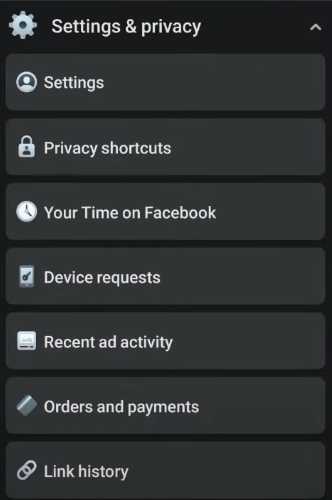
Step 7: Scroll down until you see the stories option. Click on stories.
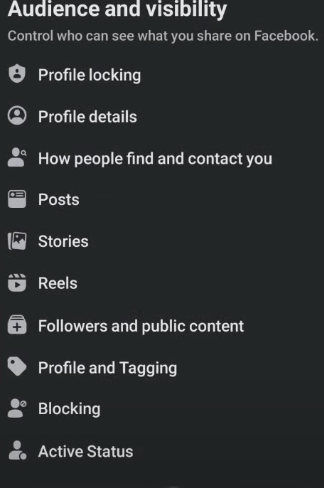
Step 8: Once you get there, click on Story Privacy.
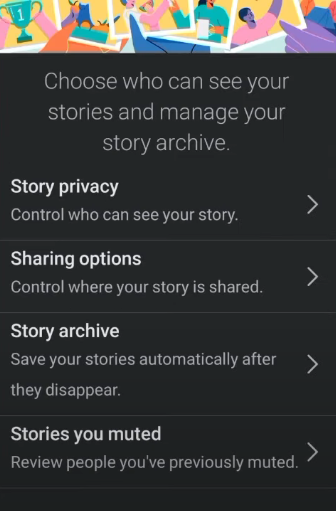
Step 9: In the tab “Who can see your story” it is set to be Friends. Select the Custom option.
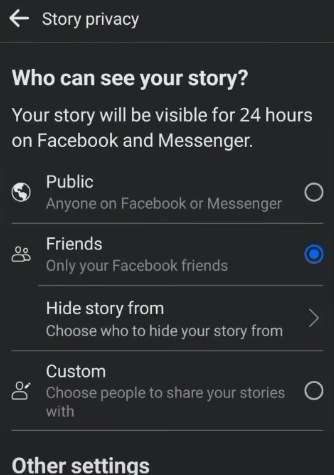
Step 10: There, you will see your friends list. If you see the names of the individuals who are not your friends, they can still watch your story.
It makes sense to be curious about who has seen your Facebook story, particularly if you want to increase engagement. However, experimenting with techniques that promise to identify these "unknown viewers" frequently carries a high-security risk.
Many of these techniques rely on browser extensions or third-party apps that might follow your online activities and reveal your personal information to uninvited parties. Reliable privacy management tools such as PurePrivacy can help!
Discover if Your Most Critical Identifiers Have Been Exposed on the Dark Web
Receive timely alerts and actionable insights with PurePrivacy's Dark Web Monitoring.
Frequently Asked Questions (FAQs)
-
Can I see who has watched my Facebook story if we are not friends?

No, you cannot see who has watched your Facebook story if they are not a friend. However, insights and viewer lists can provide you with general info about your story's reach, which can include "Others" to signify non-friend views.
-
Can someone tell if you are seeing their story anonymously?

It's challenging to say for certain whether someone can tell whether you watched their story anonymously. Facebook's privacy settings and algorithms are continually changing, making it difficult to tell if anonymous views are trackable.
-
Can anyone see who posted anonymously on Facebook?

No, Facebook usually keeps anonymous posts private. It's difficult for others to figure out who posted anonymously. However, if anything illegal occurs, Facebook can be able to determine who posted.
-
Does Facebook alert you when you screen-record a story?

No, Facebook does not provide users direct notifications when you screen record their stories. However, it is critical to respect other people's privacy and not share their stuff without their consent.
Understand Facebook Privacy Settings!
Facebook does not yet have a built-in feature that lets you see who has anonymously seen your story.
Although there are third-party apps and solutions that are marketed online, they are frequently untrustworthy and inefficient.
Facebook values user privacy, and this involves protecting story viewers' anonymity hence, you can follow the above-mentioned steps to see your viewers while maintaining everyone's privacy.






