Table of Content
Have you ever shared a humorous video on Facebook and you got no comments or likes?
You know people saw it, but who watched?
While Facebook keeps viewer information private, there are methods to crack the code and gain a better insight into your audience. This post will provide some smart techniques for identifying the mystery viewers behind your Facebook videos.
3 Methods to See Who Views Your Videos on Facebook
While Facebook does not show individual viewers, a few strategies exist to figure out who is watching your videos. Let's find out!
- News Feed Videos
You can determine who has viewed the video based on the likes and comments, but if someone saw it without commenting or liking it, you won't know. You may also see who has taken a look at your Facebook profile, which may offer you some insight into who saw the video.
If you're interested in this measure, follow these steps!
Step 1: Use a computer to get to your Facebook profile and then click Videos.
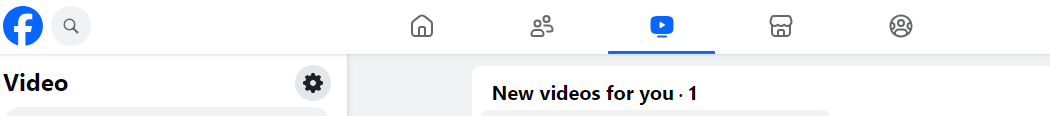
Step 2: Then, click the Your Videos tab to browse the videos you've posted, and then click on a video to see its number of views.
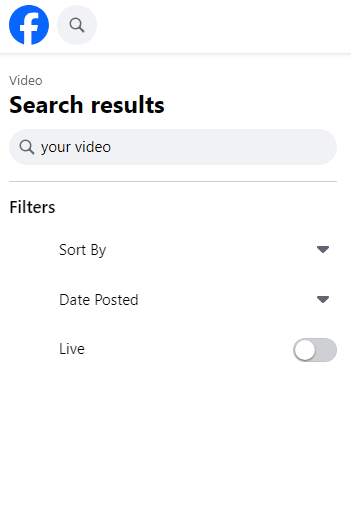
Step 3: For a view to count, the video must be played for at least 3 seconds. The number of people who have viewed your movie is displayed below the description on the right side of the page.
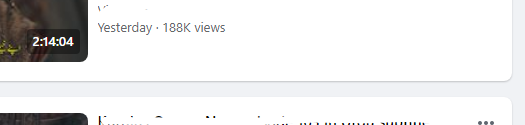
Step 4: If you have a business page, you'll get access to "Creator Studio," which will offer you more metrics like how many views your video has, where those views are popular, and who is watching your videos.
- Facebook Live Videos
When streaming live, you can see a list of viewers in real time. In live video, you may see each viewer's name and profile picture. To view the profiles, follow these steps:
Step 1: Begin a live video on Facebook by clicking the "Live button" or the plus icon in the upper right corner.
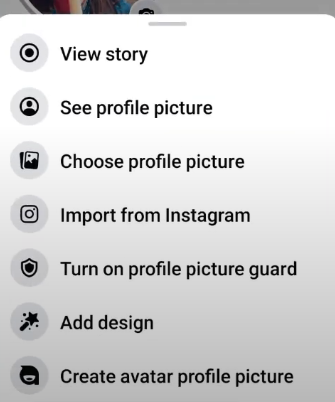
Step 2: Keep an eye on the little eye icon in the upper-middle of your video while it is live. Based on their engagement, you'll be able to monitor the total number of people watching your video live.
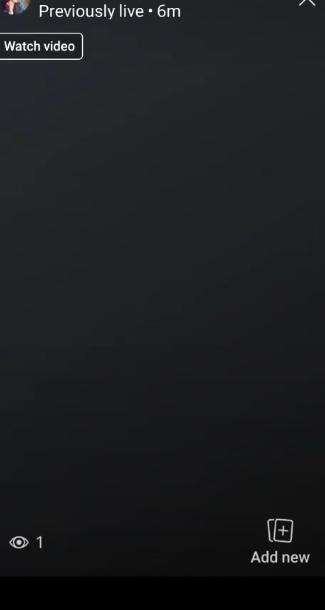
- Facebook Stories
Your Story will be live for 24 hours, and you will be able to view all of the profiles of those who watched your video.
Go to your Story on a computer or mobile app, then tap or click on the audience count in the lower left corner.
While Facebook values user privacy, the lack of transparency regarding individual video viewers can be annoying. However, before we learn who is watching, let's talk about one of the most important aspects of online safety: defending oneself from cyber threats.
Here's where PurePrivacy comes in. This app serves as your digital guardian, allowing you to understand how your information is utilized on Facebook and elsewhere. PurePrivacy uses tools like tracker blockers to protect you from potential data theft and malicious behaviors.
PurePrivacy Keeps You Safe from Cyberthefts
PurePrivacy is an app that helps you manage your internet security and privacy. It enables you to understand how your data is being used, improve your online profile, and safeguard yourself against identity theft and cyberattacks.
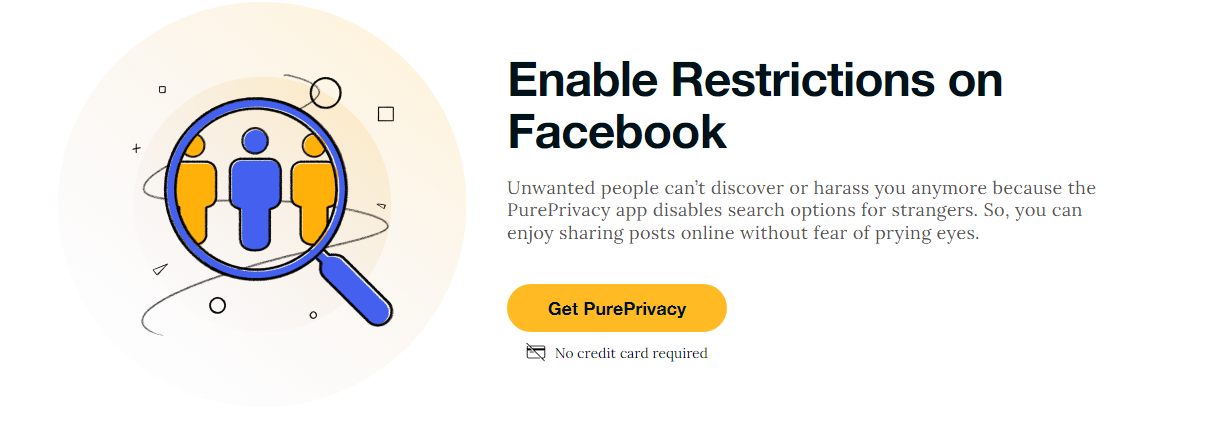
Here’s how it keeps you safe:
Get a Privacy Score for Social Media
It is a powerful statistic for evaluating the overall security of your social media settings. It creates a thorough security score by assessing the level of access allowed and the potential privacy hazards associated with these permissions.
Scan/Rescan Social Media Settings
Perform a thorough scan or rescan of your social media settings to reveal tailored recommendations for improving your privacy settings. Its powerful scanning technology extensively analyzes your social media accounts and makes personalized recommendations.
Remove Your Data
It sends periodic data removal requests to supported data brokers once users provide identifiable information (name, email, and country) and consent. You can monitor the status of their requests using the in-app dashboard and receive weekly reports.
Frequently Asked Questions (FAQs)
-
Can engagement indications such as likes and comments help me understand who saw my video?

Yes, while you cannot see individual viewers, you can see who liked, commented on, or shared your video post. This can offer you some information about who saw it.
-
Are there third-party apps that can tell me who saw my video?

Facebook discourages third-party apps from accessing user information in this way. It is essential to avoid them to protect your privacy and security.
-
I usually use Facebook Reels; can I tell who views them?

No, Facebook Reels, like regular videos, do not show individual viewers. You can only see the total number of views, likes, comments, and shares.
-
Are there any privacy options that may limit who can view my videos?

Yes, your privacy settings control who can view your films. Make sure your intended audience can view your material.
Track Your Audience!
While Facebook provides valuable insights into video engagement metrics such as likes and comments, you cannot tell who viewed your videos until they interacted with them in this way.
However, Facebook Stories are an exception, allowing you to track users over 24 hours. If audience awareness is critical, consider using Stories or researching alternative platforms that may provide this feature.





