Table of Content
Take a minute to think about how much personal information you hold on your phone. A lot, right?
You’re not the only person who knows that because you’re not the only one with access to your information.
73% of Americans worry about being tracked online, and 35% think they are monitored almost always.
Would you even know if this was happening to you?
You can take steps to understand how your phone data is used and limit tracking. This blog will explore stopping your phone from being tracked with PurePivacy.
What is Phone Tracking?
Phone Tracking refers to using technology to locate a phone or monitor its activity.
There are legitimate reasons for phone tracking, like finding a lost device or keeping tabs on a child's whereabouts with their consent; however, it can also be a privacy concern.
It works through GPS cell towers or WiFi connections.
Can Someone Track My Phone?
Yes, If you use location-tracking apps on your iPhone, such as Find My, your loved ones can follow your phone.
Cookies and other web tracking technologies allow businesses and advertisers to monitor your phone and internet usage.
Also, parents, jealous partners, and even state-sponsored hackers can use spyware to follow your phone.
Who Is Tracking My Phone?
Smartphones use IP addresses, Bluetooth, and GPS to track location and activity, providing basic services like Google Maps and restaurant searches. This tracking is generally benign and helpful.
Advertisers and companies use tracking for commercial purposes, targeting users with ads based on their browsing history. This data is aggregated across millions of users, serving targeted ads.
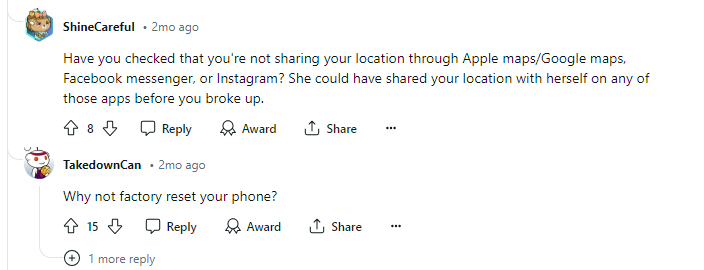
Phone tracking data helps ad companies create advertising profiles, earning billions annually. However, data leaks, like the Facebook data breach, pose a danger to users.
To prevent phone tracking, you can use a VPN, change your phone's settings, use a secret browser, and carefully manage app permissions. Below, we'll discuss those methods.
What are the Telltale Signs Someone Is Tracking You?
Here are some common signs that someone hacked into your device and is tracking you.
- Strange or inappropriate pop-ups
- Texts or calls not made by you
- Higher than normal data usage
- Apps you don’t recognize on your phone
- Battery draining quickly
- Observing a green or orange dot form
8 Ways to Avoid Someone from Tracking Your Cell Phone
The good news is that if your phone may be tracked, there are many precautions you can take to reduce this danger greatly. Here are a few of the best tips for you to follow.
- Turn Off Location Services (iOS and Android)
Disable location services to stop apps from recording where you are, but keep in mind that some apps, like Google Maps, may not function as well. If you don't want to turn off location tracking, you can restrict it to specific apps.
Keep in mind that your phone can still be traced by your IP address even if you turn off location services. You must download a VPN if you want to be undetectable online.
How to Prevent iPhone Location Tracking
- Select Location Services by going to Settings > Privacy.
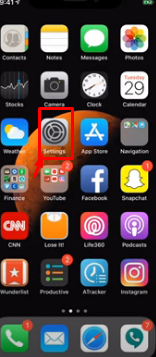
- Swiping down will let you turn off location services for all or just the selected app.
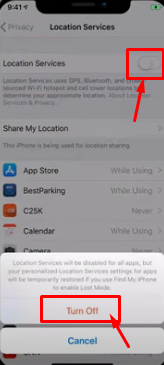
How to Prevent Android Location Tracking
Here's how to prevent an Android phone from tracking your location:
- Select Location Services by going to Settings > Privacy and turning the location button to Off.
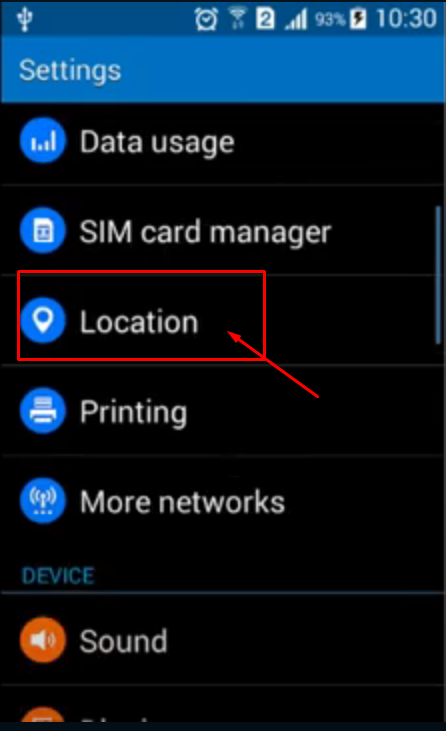
On an Android device, this will turn off all location tracking. By selecting Location Services in your location settings, you may control which apps are allowed to track your location (see the screenshot above).
- Use a VPN (Virtual Private Network)
Consider using a VPN to prevent tracking and identify your possible location when visiting websites. Many websites can read your IP address and show the city you are connecting from based on their privacy settings. A VPN will display a different location by keeping your IP address hidden.
- Don’t Use a Public WiFi Network
If you're not using a VPN, avoid public WiFi networks, as hackers can easily hack them. Since generic names often recognize scam hotspots, VPNs are essential for extra security as they make it more difficult for hackers to access your device.
- Check Your Google Account
Change your location settings to stop Google from collecting information about your past locations, online activities, and app usage without your permission. This will help you avoid big tech tracking.
How to Change Your Google Account's Location Settings (iPhone)
- Open the Google application.
- In the upper right corner, click to select your profile photo.
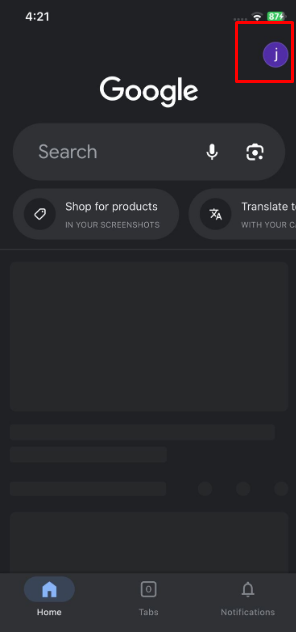
- Tap Google Account.
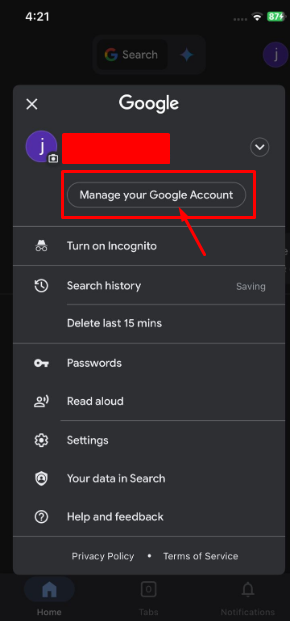
- Select Data & Privacy from the top menu bar.
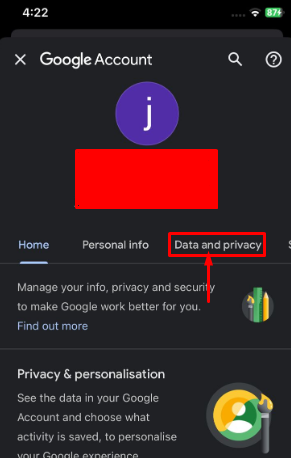
- After swiping down, choose Location History.
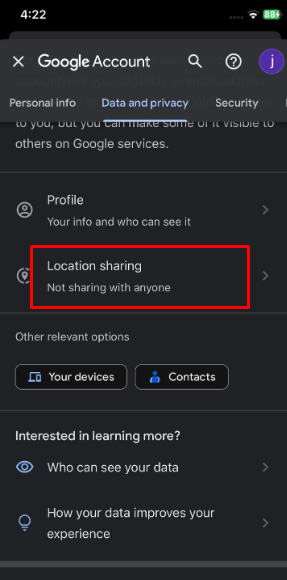
- Any tracking devices for you will be displayed. If you don't want this, choose Turn off or Turn off and erase the activity.
How to Change Your Google Account's Location Settings (Android)
- Open the Google application.
- In the upper right corner, click to select your profile photo.
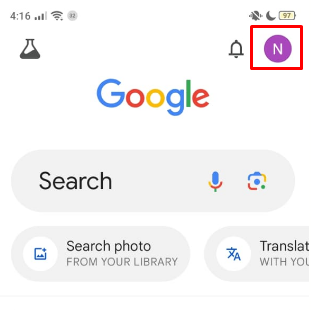
- Tap Manage Your Google Account.
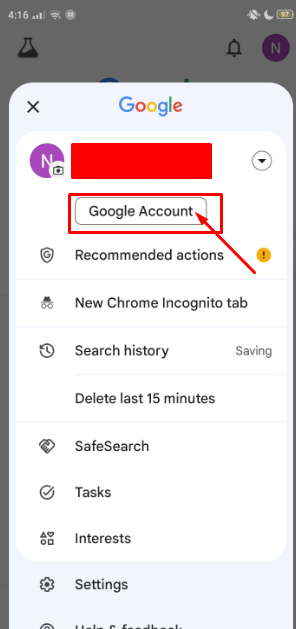
- Select Data & Privacy from the top menu bar.
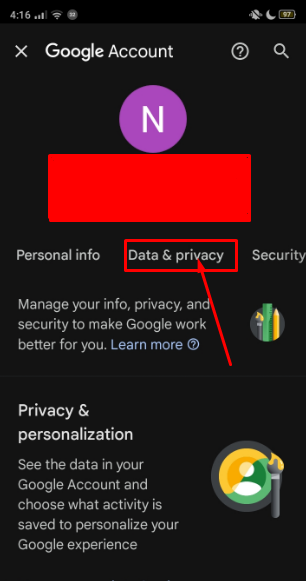
- After swiping down, choose Location History.
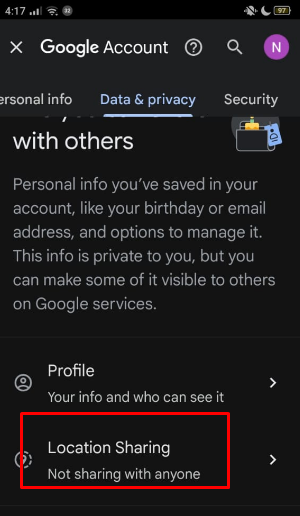
- Any tracking devices for you will be displayed. To turn this off, choose Turn off.
- Use a Strong Password
Try to use a different password for multiple online accounts and make strong passwords for your devices and accounts. When creating and storing complicated passwords, consider using a password manager to keep them safe.
- Enable Biometrics and 2-factor Authentication
Use 2-factor authentication for extra safety against hackers and allow facial recognition or fingerprint scanning on your smartphone to prevent illegal access and monitoring apps.
- Keep Your Phone Updated
If you haven't already, regularly check your phone for software updates to guarantee security and bug fixes. Update all of your apps often as well, as they, too, get these updates.
- Use a More Private Browser
Google's default web browser collects user information for customized advertisements. However, mobile, laptop, and desktop computer options provide free browsing without worrying about data collection.
Stop Online Tracking With PurePrivacy
With PurePrivacy, you can see exactly who is keeping your data, how you're being tracked online, and how to stop it so you can decide whether or not to provide permission for your data to be shared.
Websites you visit may track your online activities, but Tracker Blocker can stop this with a single tap.
How Can PurePrivacy Help You?
Protect Your Identity
Your personal information may be used to target and profile you according to your demography. Tracker Blocker guarantees that intruders will not obtain your personal information.
Use Your Devices Freely
When using your devices, you no longer need to take caution. You can access any website and use any app you like, and all your browsing information will be private.
Reduce Targeted Ads
Repeated interactions with advertisements may cause you to buy something you never wanted. By preventing advertisers from following your online activities, tracker blockers reduce the amount of power advertisers have over you through targeted advertising.
Frequently Asked Questions (FAQs)
-
How do you trick phone tracking?

To fool phone tracking, you must conceal and hide your location. You can do this by disabling GPS and location services and hiding your IP address with a VPN.
-
Will removing a SIM card stop tracking?

Removing your SIM card will stop cellular-based tracking but won't prevent tracking through WiFi or Bluetooth.
-
How do I turn off tracking without anyone knowing?

You can turn off location services or put your phone in airplane mode to stop tracking without anyone knowing. However, certain services and apps depend on location services to work properly, so you might need to enable them for those particular apps when required.
Protect Yourself from Being Tracked!
Though your phone is an incredibly useful tool, you should be mindful of how it uses your data.
This guide can help you reduce phone tracking by using a private browser, turning off location services, and updating software regularly.
Maintain your privacy while using the internet with greater security by using PurePrivacy.





