Table of Content
Running an Instagram business profile means you might have a category label attached.
But what if it doesn't fit your brand or clutters your profile?
This guide shows you how to easily change or remove it, giving your Instagram a clean and streamlined look.
How to Delete Category Label on Instagram
Removing a category label from your Instagram profile is straightforward, but it can be challenging if you do it for the first time.
Here is an easy-to-follow guide to help you get through it:
Step 1: Open Instagram and navigate to your profile. Tap the profile symbol in the lower right corner of your screen.
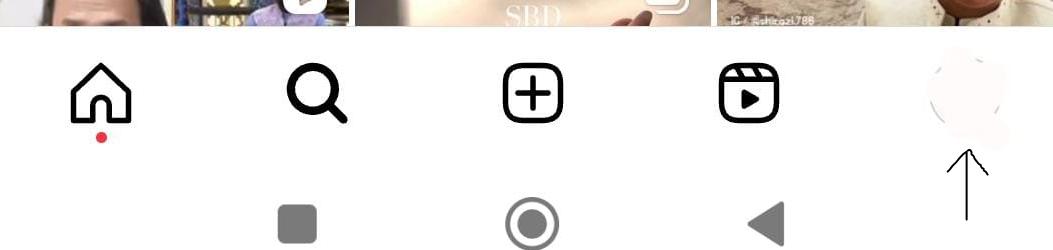
Step 2: Tap 'Edit Profile'. This option is found below your profile photo and bio.
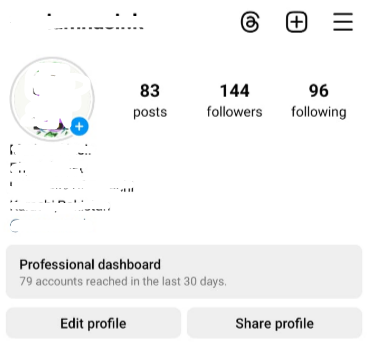
Step 3: Locate the 'Category' Option. Scroll down until you find the 'Category' field.
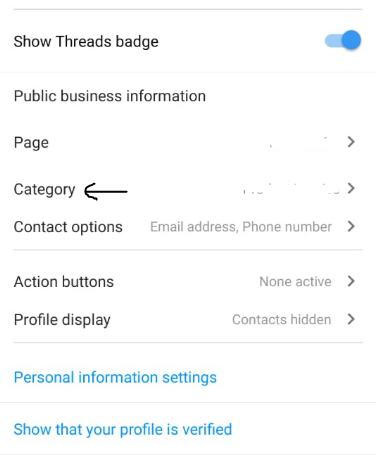
Step 4: Remove or change the category. Tap it and select 'Remove Category' or a new one that better matches your profile.
Step 5: Save Changes: Remember to hit 'Save' or 'Done' to make the changes.
What is the Significance of Instagram Categories?
Instagram categories are essential for the following reasons.
Discoverability
They help users locate your account by enhancing its visibility when they search for specific categories.
Branding
They allow you to showcase the purpose of your account and the types of content you submit in terms of branding.
Targeting
Instagram may use your selected category to better understand your account and recommend it to users looking for related content.
Audience
Knowing your account type will allow you to understand better and target the right audience.
Better Reach
Using Instagram categories will help your account reach more users and expand its readership.
Trackers can track your activity across the site, resulting in potentially vulnerable profiles to data theft. Implementing comprehensive security measures such as PurePrivacy becomes critical in this situation.
Get Added PurePrivacy to Your Online Activity
PurePrivacy is a comprehensive approach to taking back control of your online identity. It eliminates data from data brokers, blocks trackers and adverts, and protects your social media accounts, allowing you to surf freely and safely.
Analyze Privacy Settings
PurePrivacy looks for places where your privacy settings might be enhanced by integrating and scanning your social media accounts (Facebook, Twitter, Instagram, etc.).
Get a Continuous Privacy Score
PurePrivacy's advanced algorithm analyzes app permissions, revealing hidden risks and providing a continuous score reflecting your online security posture.
Reclaim Data Control
Effortlessly wipe your search history across major social media platforms. Hide, limit, or permanently delete posts to control what others see. PurePrivacy protects your details from data brokers, trackers, and advertisers by hiding or removing them entirely.
Frequently Asked Questions (FAQs)
-
What does 'Show Profile Category' mean on Instagram?

Instagram's Show Profile Category function allows you to assign a specific category to your profile. This helps users understand the content you provide and helps your profile be discovered within related categories.
-
Does the Instagram category matter?

Yes, the Instagram category matters:
- It helps people find your profile when searching for specific categories.
- Tells viewers what to expect, sparking their interest.
- It helps Instagram recommend your content to relevant users. -
Should I make my category visible on Instagram?

It's totally up to you whether you like to display your category on Instagram or not. However, like hashtags, an Instagram profile category allows you to connect with the relevant individuals. It immediately informs people about your actions and invites potential followers to check out your Instagram posts.
-
How many categories are there on Instagram?

An Instagram business category is the category under which a company can list itself in its Instagram bio. Businesses can choose from over 1,500 Instagram categories, which range from fast-food restaurants to architectural designers.
Manage Your Instagram Category!
Removing a category from your Instagram profile is a straightforward process.
You may easily hide it in the "Edit Profile" settings under "Profile Display."
Toggle this option off to remove the category label from your public profile without deleting the selected category.
Remember that this only applies to professional or business accounts.




