Table of Content
Ever wish your Instagram besties were just a simple message away?
Threads appears to be the ideal solution: a fast, private messaging software made for your most intimate group.
While there is no magic "transfer followers" button, we have a subtle way to grow your Threads family using your existing Instagram following.
3 Methods to Transfer Followers from Instagram to Threads
Threads app allows you to invite friends, but you cannot move a large amount of followers. You can invite and add friends to Threads through the following:
- Follow Accounts on Instagram
This is the most straightforward approach to expanding your Threads circle of friends. To do so, tap the first choice.
If you wish to follow the same profiles you do on Instagram, simply scroll down and select "Follow all."
If not, you can go through the list and select the accounts you want to follow one by one, then touch the "Follow" button.
You can also cancel your follow-up request by hitting the following icon again.
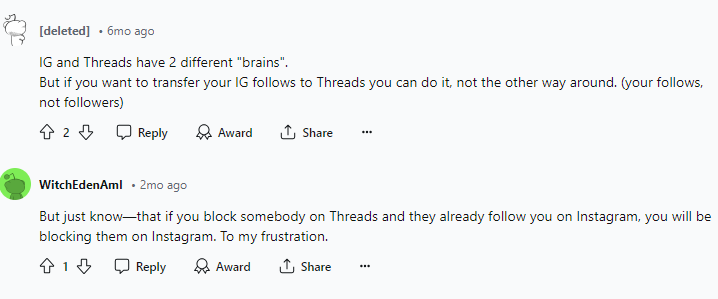
- Invite Friends via WhatsApp
You can ask your friends to join you on Threads via WhatsApp. You have to follow these simple steps:
Step 1: Go to your Threads profile by clicking your profile icon present in the lower right corner of the screen.
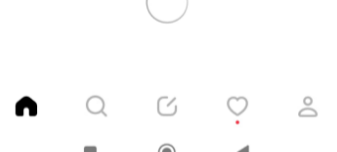
Step 2: Now press the two-line menu symbol present in the top right corner of the screen to access the settings menu.
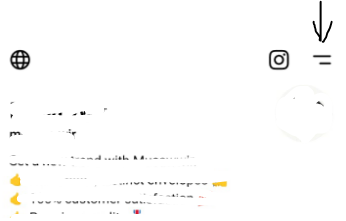
Step 3: Now, go to "Follow and invite friends" and select "Invite friends by WhatsApp" from the menu.
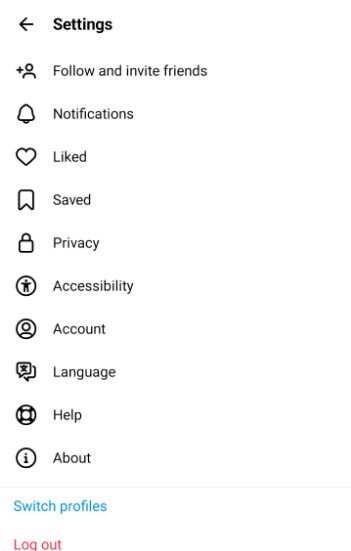
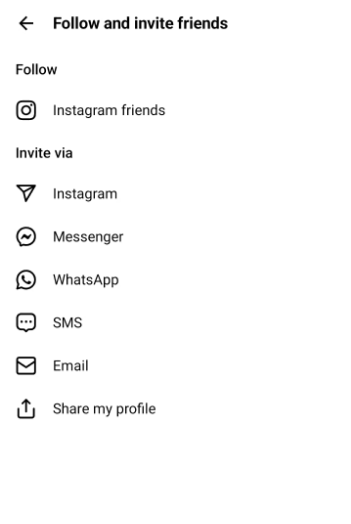
Step 4: It’ll generate a link to your profile that you can send to your contacts or post in your "Status" to get your followers.
- Invite Friends via SMS and Email
In addition to WhatsApp, Threads allows you to share your Threads profile via SMS and email. The process is the same as for WhatsApp. Follow these steps:
Step 1: Go to your Threads profile by clicking your profile icon present in the lower right corner of the screen.
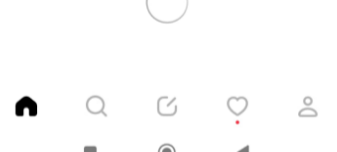
Step 2: Now press the two-line menu symbol present in the top right corner of the screen to access the settings menu.
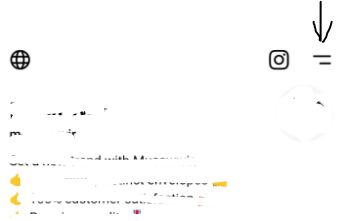
Step 3: Now, go to "Follow and invite friends" and select "Invite friends by Email" from the menu, if you want to get them via Email.
And if you want to send your profile link via SMS, select "Invite friends by SMS."
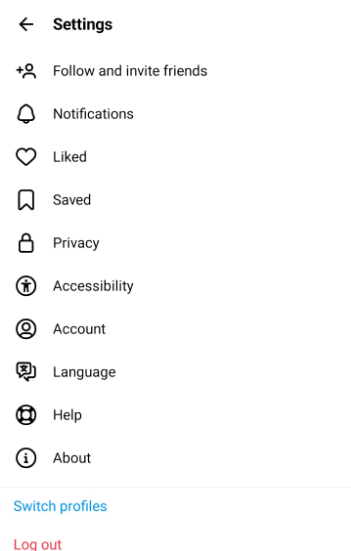
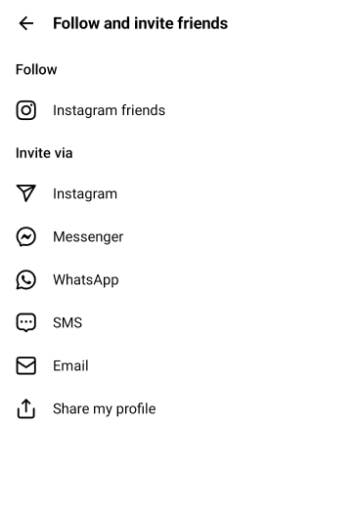
Step 4: It’ll generate a link to your profile that you can send to your contacts via SMS or embed the link in your "Email" to get your followers.
While it is not currently possible to move an extensive Instagram following to Threads, you can establish your close circle on the new network by inviting trustworthy friends.
However, navigating the social media world carries obvious security dangers.
Data trackers can watch your online activity across many platforms, potentially resulting in targeted advertising and data breaches. This is when PurePrivacy comes in.
Block Unwanted Trackers with PurePrivacy
PurePrivacy is a one-stop solution for reclaiming your online identity.
Schedule automatic deletion of your search history, stop targeted adverts by regulating the exposure of your posts and data on social media, and use the data removal request option to regain control of the information held by data brokers.
PurePrivacy helps you regain your social control in the following ways:
Recommendations to Improve Privacy
The app will use information from your social media settings to make targeted recommendations to improve your privacy and security. Its recommendations will direct you toward specific adjustments you can make to improve your privacy and overall security posture.
View Data Removal Requests
This user-friendly service allows you to track the progress of your data erasure requests easily. Simply switch between the "Completed" and "In-Progress" pages to see the progress of your requests.
Whitelist or Blacklist Trackers
It allows users to enable particular trackers that they believe are safe for tracking. If they want to ban these trackers again, they can do so later.
Frequently Asked Questions (FAQs)
-
Can you transfer Instagram followers to Threads?

No, there is no direct way to transfer Instagram followers to Threads. Threads does not have a facility to import your follower list.
-
Since you cannot directly transfer followers, what are some other ways to connect with your Instagram connections on Threads?

While follower import is not supported on Threads, you can still connect with your Instagram pals. Manually follow them on Threads, or announce your Threads account on Instagram and encourage them to connect.
-
Why can't I transfer my followers?

Threads and Instagram are distinct systems; therefore, the following lists are not simply transferable. Threads likely designed to create a close-knit circle of contacts, and creators may want more control over who they communicate with on the network.
Make a Bridge Between the Two Giant Platforms!
While there is no direct process to transfer Instagram followers to Threads, you may still communicate with your Instagram friends using the app.
Simply follow them on Threads, or notify your Instagram followers that you're on Threads and invite them to join you there.
Even though follower transfer is not possible, this method allows you to keep close contacts on both platforms.





