Table of Content
Want to know what you would look like in 50 years from now? Who doesn’t!
Instagram has everything you need. With AI, the platform's widespread age filter projects an older, more realistic version of you, giving you a glimpse into the future—or maybe just a good laugh.
If you want to see how you will look in the future, follow this guide to learn how to find and use this popular filter on Instagram.
How to Use Age Filter On Instagram
Instagram has an extensive collection of filters. These filters allow users to change their appearance and give their faces an aged wrinkle.
Apply the following instructions to get the best results out of these filters:
Step 1: To access the Instagram camera, swipe your screen to the right or click the symbol in the upper left corner.
Step 2: Once you open the camera, use the screen's bottom to navigate through the available filters until you find the magnifying glass icon in the last.

Step 3: To see relevant filters, click this button and enter "Aging” or "How old do I look” in the search bar.
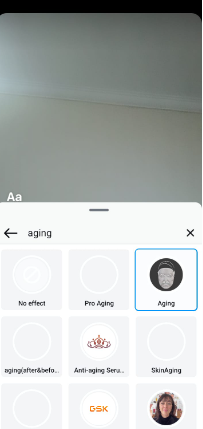
Step 4: You can select any filter from all the appearing filters. When you choose the appropriate filter, you will see an option saying, “Try it.” Click on that option to use the filter.

Things to Keep in Mind While Using Instagram Filters
Here are a few things you should follow to use Instagram filters most effectively.
Check Out Designer Filters
Independent users have produced some of the best filters. Pay attention to your favorite designers where you can find real masterpieces using search terms like AgeFilter.
Modify the Intensity
After choosing a filter, you can change its intensity using the on-screen settings. Depending on your preferences, this gives you the option of either subtle or noticeable aging.
Keep Your Favorite Filters Saved
If a filter catches your eye, click its name at the bottom of the screen, then click the save symbol (which usually looks like a bookmark or a down arrow) to add it to your collection.
Share With Caution
Remember that although these filters might be entertaining, they can also be annoying. Startling or delicate to specific individuals. So, use and share these filters wisely.
Although the Instagram age filter is a fun method for changing your appearance, you should know the possible security dangers of using such filters. These filters frequently need access to upload your photo data, which puts it at risk of data breaches or illegal collection by outside parties.
PurePrivacy restricts the data exchanged with third parties to help reduce these hazards. Encrypting your internet traffic can further improve your online security by making it more difficult for hackers to monitor your online activities.
Discover if Your Most Critical Identifiers Have Been Exposed on the Dark Web
Receive timely alerts and actionable insights with PurePrivacy's Dark Web Monitoring.
Frequently Asked Questions (FAQs)
-
How do you apply Instagram's filters?

You can modify a photo or video after you've taken it or uploaded it by using filters:
- To apply a filter to a photo, touch Next, followed by tapping the desired filter; for a video, tap, followed by tapping the filter.
- If you wish to use the slider to change the filter's strength to left or right, tap the filter once more. -
Which other Instagram filters are the most popular?

The most often used Instagram filters are Lark, Juno, Gingham, and Clarendon. The inability to customize these preset filters is the only drawback when applying them to your images.
-
How can I allow Instagram to use face filters?

- To access your profile, tap on the picture at the bottom right. Click on the upper right corner.
- Select Face and hand movements located beneath Your app and media.
- Turn on the facial and hand effects to change this setting on or off. -
Is there an age filter on Instagram?

Yes, the Old Age Filter is now available on Instagram. In addition, the filter provides a stunning representation of the aging process by comparing your present and future selves side by side.
Use Instagram Filters Carefully!
Instagram's "aged" filter has become increasingly popular, providing a fun way to transform your appearance digitally.
However, it's crucial to remember that any malicious use—such as interfering with the filters to try to carry out fraudulent actions or mislead other users—is strictly prohibited by the platform and can have serious consequences.
The integrity of the platform and the online community depend on people using these features responsibly and safely.





