Table of Content
Snapchat has over 410+ million daily users! But the platform is an online nightmare in disguise.
With 40% of Snapchat users feeling uneasy about their data being collected, it’s time to uncover the truth about Snapchat tracking practices.
What is Snapchat Tracking?
Snapchat tracking involves monitoring what you do in the app, including how you use it, your location, how you interact with content, details about your device, and your activity patterns.
This data is used to enhance user experience, personalize content and ads, ensure security, and analyze usage trends.
How Do I Know If Snapchat is Tracking Me?
Suspicious Account Activity
Receiving notifications of logins from unfamiliar devices or locations.
Unusual Snap in Your DMs
Discovering snaps or messages sent to people you don’t know or didn’t intend to communicate with.
More Data Usage
Higher than usual data usage on your mobile plan, could indicate background tracking or monitoring.
Account Settings Changes
Finding changes in your profile details, email, or password that you did not authorize.
Security Alerts from Snapchat
Receiving emails or notifications from Snapchat about suspicious activity or security issues.
Strange Interactions
Friends mentioning strange interactions, like receiving spammy links or odd messages from your account.
Why Is It Important to Stop Snapchat Tracking?
Protect Your Private Data
Stopping Snapchat tracking helps protect your personal information from being accessed and potentially misused by unauthorized parties.
Prevent Identity Theft
By stopping tracking, you reduce the risk of hackers obtaining sensitive information that could be used for identity theft.
Enhance Data Security
Limiting tracking can prevent your data from being intercepted and used maliciously, ensuring your online activities remain secure.
Control Over Personal Information
It allows you to have more control over what information you share and with whom, safeguarding your digital footprint.
Avoid Intrusive Ads
Stopping tracking helps prevent targeted advertising based on your activity and preferences, offering a more private online experience.
How to Protect Yourself from Snapchat Tracking
To protect yourself from Snapchat tracking, follow these steps:
- Manage Location Settings
Step 1: Open Snapchat and access settings.

Step 2: Tap on the Location option then select Only Me or enable Ghost Mode to stop sharing your location with others.
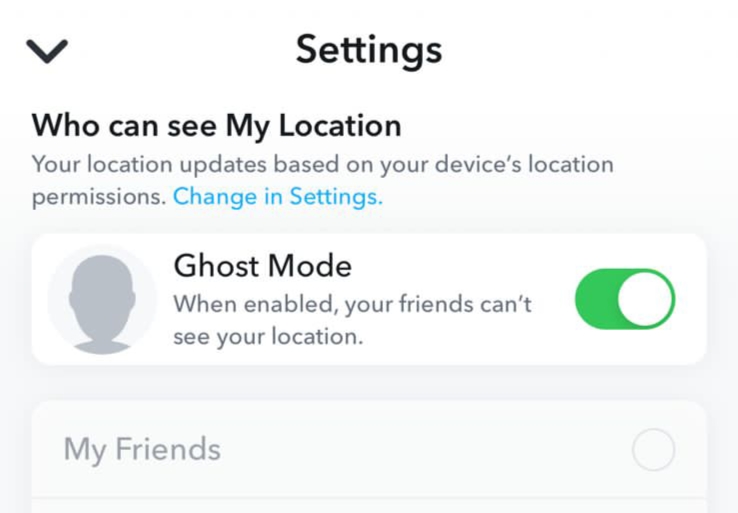
- Control Ad Tracking
To limit how ads are targeted based on your data, go to your settings and look for Ads Preferences. There, you can change options to reduce how personalized ads are.
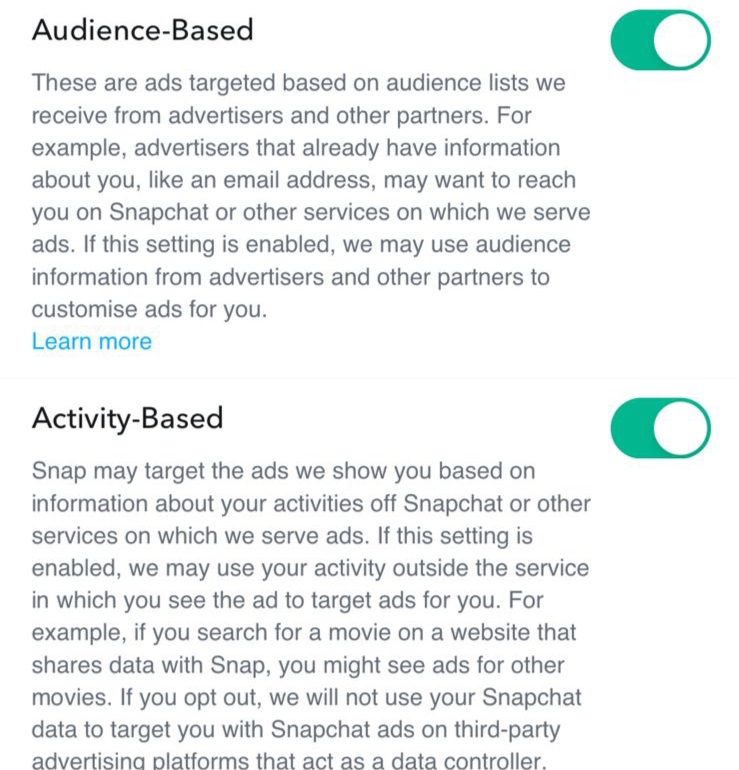
- Adjust App Permissions
Go to your Snapchats’ settings then select the App Permissions option and change permissions, such as disabling location.
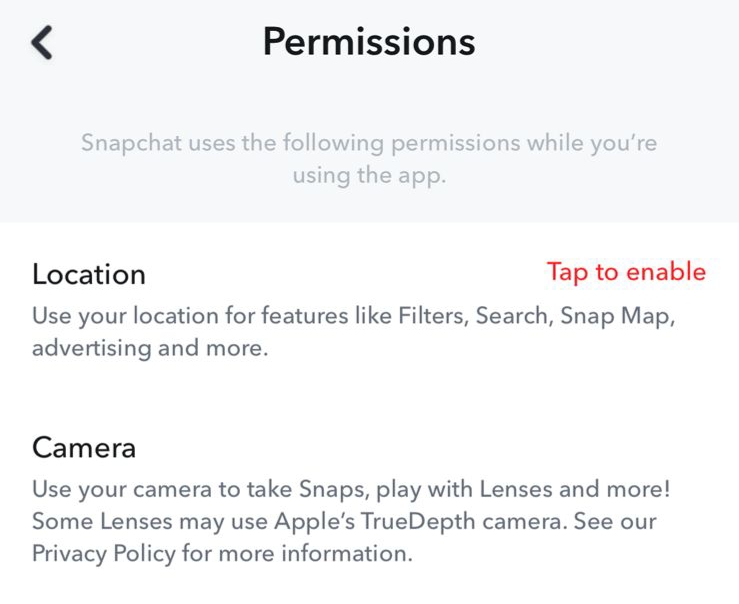
- Regularly Update Password
In Snapchat settings, go to Password. Choose a strong, unique password and update it regularly to enhance security.
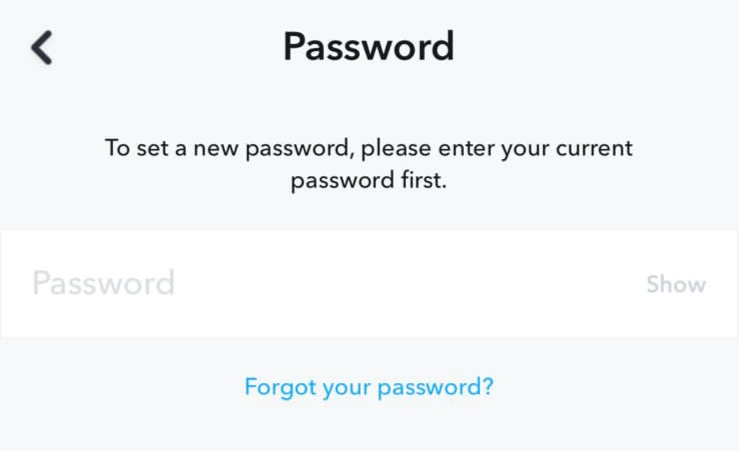
- Enable Two-Factor Authentication
On Snapchat settings, locate the two-factor authentication option.
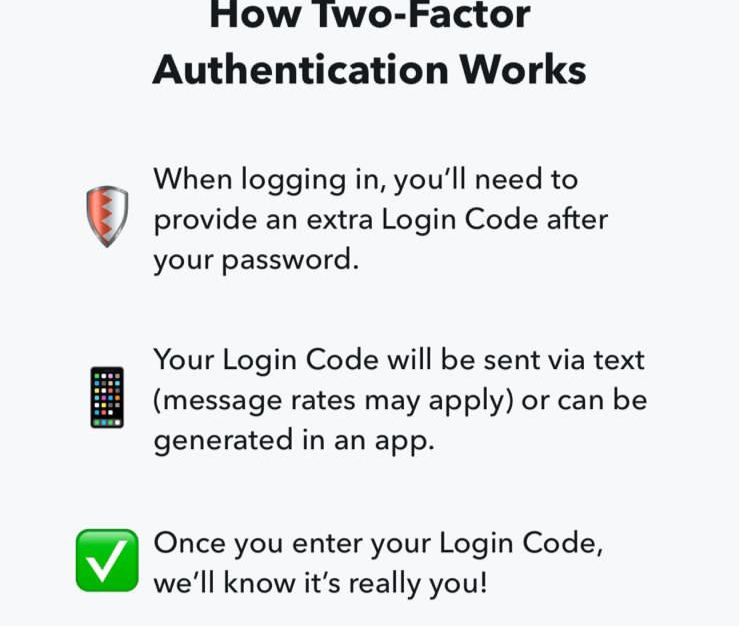
Follow the prompts to enable two-factor authentication, which requires a second form of verification when logging in.
- Clear Data Regularly
Go to Snapchat settings and find the section for Clear Cache or Clear Data.
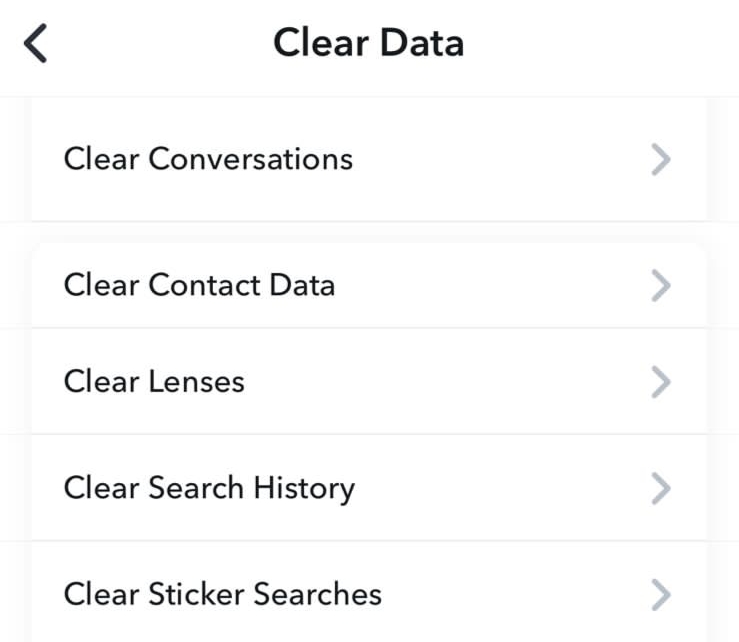
Periodically clear the cache to remove stored data that could be used to track your activity.
- Use a VPN (Virtual Private Network)
Download and install a trusted VPN app on your device. This hides your IP address and makes your internet connection secure, giving you extra privacy online.
Although you adjust your privacy settings, Snapchat might still track you. PurePrivacy provides stronger defenses and protects your data. This makes it much harder for anyone to monitor your online activities.
Avoid Online Tracking with PurePrivacy
PurePrivacy is an app designed to keep your online activities private by preventing websites and apps from monitoring and recording your actions. It blocks trackers, manages how websites use your information, and enhances your privacy while you browse.
Reduce Online Data Tracking
You can stop creepy website trackers from collecting your data by blocking their domains, ensuring no information is shared with advertisers.
Enhance Security with Real-Time Protection
You can use PurePrivacy to stop malicious actors from tracking attempts in real time, protecting your data from unwanted surveillance.
Monitor the Dark Web 24/7
You can scan the dark web for your personal data and take action before someone sells private information to an interested party.
Tweak Your Privacy Settings
You can take more control of your privacy preferences with our intuitive settings, allowing you to adjust the privacy level according to your unique needs.
Frequently Asked Questions (FAQs)
-
What should I do if I suspect Snapchat is still tracking me after adjusting privacy settings?

Even if you adjust your privacy settings, Snapchat might still track you. Check your app permissions and privacy settings often, and use PurePrivacy’s tracker blocker to make sure Snapchat can’t get around these settings.
-
Can Snapchat track my activities even if I don’t use the app frequently?

Yes, Snapchat can track background activities and interactions even if you’re not actively using the app.
-
Is it safe to use Snapchat’s features if I’m concerned about tracking?

The short answer is No. Although Snapchat has privacy features, using them alone might not completely stop tracking.
-
What are the risks of Snapchat tracking, and how can I mitigate them?

Risks include unauthorized data sharing, targeted advertising, and potential privacy breaches.
-
What additional measures can I take to stop Snapchat tracking beyond app settings?

Besides changing app settings, use PurePrivacy’s tracker blocker for extra protection. It helps stop Snapchat from tracking and sharing your data, keeping your privacy safer.
In Summary
If you don't stop Snapchat from online tracking or data collection, you are at risk of identity theft or financial fraud. PurePrivacy can help you block unnecessary tracking and keep your online activities private. You can use PurePrivacy to keep your information safe from stalkers, creepers, and hackers.




