Table of Content
You need to be cautious because online trackers can access your personal information and sell it to the highest bidders.
Around 42.4% of websites globally use web cookies for tracking users' online activities and preferences.
This widespread tracking not only compromises privacy but also fuels targeted advertising and data breaches.
It's really important to protect your information from these kinds of intrusions. By clearing your browsing history regularly and using tools like PurePrivacy, you can keep your online privacy safe.
This guide will show you how to prevent Safari from tracking your history and why it's so important for protecting your data privacy.
What is Safari Tracking in History?
If you are using the Safari web browser, then it records your history and the websites you visit, storing details like URLs, page titles, and visit times. This information is kept on your device and can be reviewed in the browser's History menu.
How Does Safari Track My History?
Here's how Safari track your history and create a profile out of your information:
URL Logging
Safari records the URLs of the websites you visit, storing them in a local database on your device.
Page Titles
Safari logs the titles of the web pages you visit, making it easier to identify them in your browsing history.
Visit Times
Safari keeps track of the times you visit each website, including the date and time of each visit.
Website Cookies
Safari uses cookies to store session information and track your interactions with websites, helping to maintain a continuous browsing history.
Local Storage
Safari uses local storage to save information related to your browsing sessions, such as form inputs and preferences, which contribute to your browsing history.
Intelligent Tracking Prevention (ITP)
Safari's Intelligent Tracking Prevention limits how third-party cookies track your browsing across different sites, focusing on privacy while still recording your history locally.
Why Is It Important to Stop Safari Tracking History?
Here's why is it important to stop tracking history:
Keep Your Data Private
Stopping Safari tracking history helps protect your personal information from being collected and potentially misused by third parties.
More Data Security
Reducing tracking minimizes the risk of your browsing data being exposed to data breaches or cyber-attacks.
Reduce Targeted Advertising
Without tracking, advertisers have less information to target you with personalized ads, leading to a less invasive browsing experience.
Anonymize Your Identity
Stopping tracking helps prevent companies from creating detailed profiles about your online behavior, interests, and habits.
Get Added Control
Limiting tracking gives you greater control over your digital footprint and the information you share online.
No More Data Sharing
By stopping tracking, you limit the amount of information that can be shared with third-party services, enhancing your overall online privacy.
How to Prevent Safari from Tracking Your History
Disable Cross-Site Tracking
Step 1: Access the Settings app on your iPhone.

Step 2: Scroll down and select “Safari”.
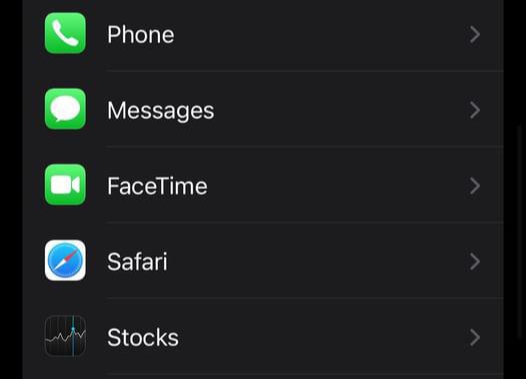
Step 3: In the "Privacy & Security" section, turn on "Prevent Cross-Site Tracking" by sliding the switch to the right (it will turn green).
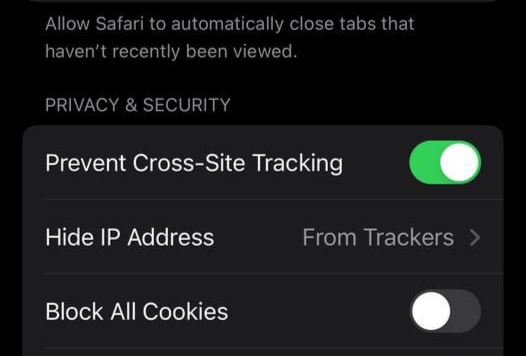
Block All Cookies
Within the "Privacy & Security" settings of Safari, you have the option to enable "Block All Cookies." This setting prevents websites from storing cookies and tracking data on your device.
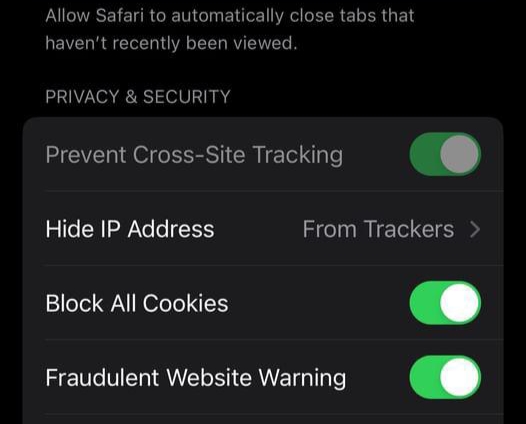
Use Private Browsing Mode
Step 1: Open Safari on your iPhone and tap the Tabs button (represented by two squares) to access the tab view.
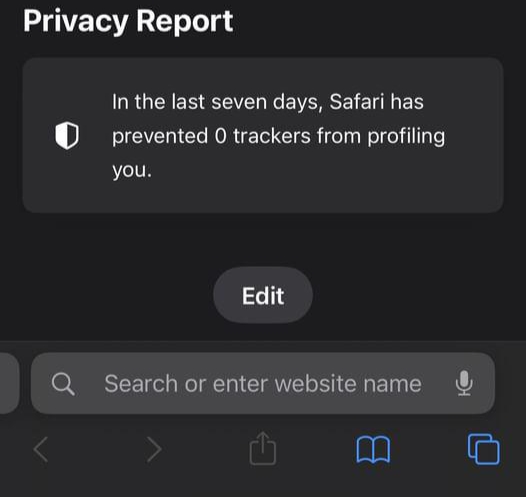
Step 2: Click on “Tabs”.
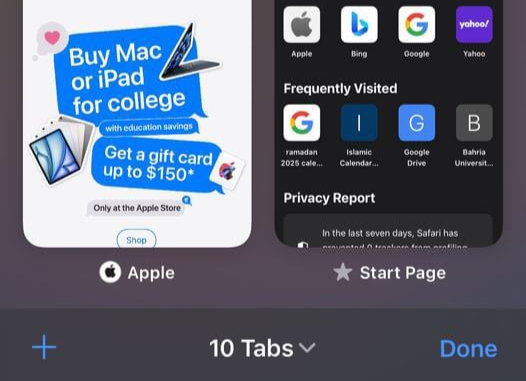
Step 3: Select “Private” to switch to Private Browsing mode.
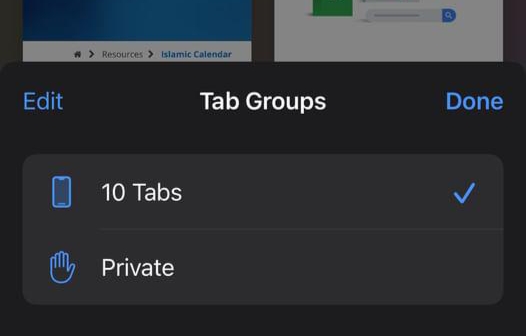
Your browsing history will not be saved, and websites will not track you but be aware that your internet service provider and the websites you visit can still see your activity.
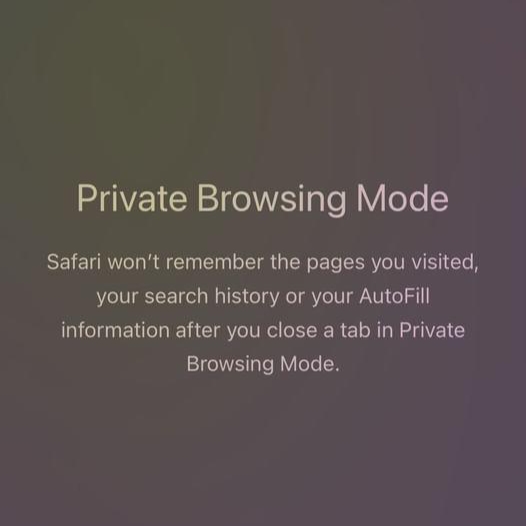
These settings help enhance privacy by preventing Safari from storing cookies and tracking your browsing history across different websites.
Even with these settings, Safari may still track your browsing history.
Using PurePrivacy and blocking trackers can greatly enhance your online privacy.
Block Hidden Trackers Using PurePrivacy
PurePrivacy can help you block websites and apps from tracking your online activities using methods like cookies and tracking pixels.
It stops these unwanted trackers from sharing your information with advertisers, protecting your privacy, and preventing targeted ads.
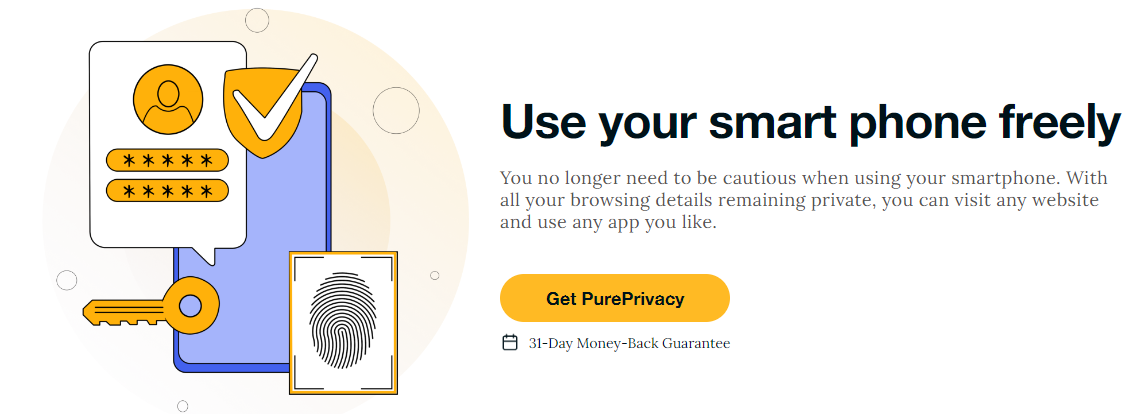
How Does PurePrivacy Work?
Block Trackers Automatically
PurePrivacy automatically blocks known third-party trackers across websites, preventing them from collecting and sharing your browsing data with advertisers.
Customize Your Privacy Settings
Customize your privacy preferences with PurePrivacy, allowing you to selectively block specific domains or types of tracking methods like cookies, fingerprinting, and tracking pixels.
Enhance Ad Blocking
Use PurePrivacy to not only block trackers but also enhance your browsing experience by blocking intrusive ads that rely on data collection.
Get Real-Time Updates
Get real-time updates and protection against new and emerging tracking methods with PurePrivacy's regularly updated database of blocked domains and tracking technologies.
Transparent Privacy Insights
Gain insights into how PurePrivacy protects your data by providing clear visibility into which trackers and domains are being blocked, ensuring transparency in your online privacy management.
Frequently Asked Questions (FAQs)
-
How does Safari tracking my history pose a privacy risk?

Safari tracking your history means it records the websites you visit, potentially exposing your browsing habits.
-
Can third parties access my Safari browsing history?

Yes, third parties can potentially access your Safari browsing history through tracking methods like cookies and IP tracking. Protect your data by using PurePrivacy to block these trackers effectively.
-
What are the risks of data leaks through Safari tracking?

Data leaks from Safari tracking can lead to unauthorized access to your browsing history and personal information which is very dangerous for your personal information.
-
How can I manage my privacy while using Safari?

Manage your privacy in Safari by regularly clearing your browsing history and cookies. For enhanced protection, integrate PurePrivacy to block trackers and prevent data sharing with advertisers.
-
What should I do if I suspect my Safari history has been breached?

If you suspect a Safari history breach, immediately change your passwords and review your privacy settings. Use PurePrivacy to block potential trackers and minimize further data exposure.
Protect Your Information from Safari Tracking History
Be careful because Safari, like other browsers, can track your browsing history and activities across websites, which may compromise your privacy.
To enhance your privacy, consider using PurePrivacy, which prevents the browser from storing your browsing history, cookies, and other data.
Additionally, regularly clearing your browsing history and cookies can further minimize tracking risks.





