Table of Content
Have you noticed how ads on Facebook sometimes seem to know exactly where you are? This happens because Facebook tracks your location.
Over 70% of smartphone users are concerned about their privacy when using social media platforms like Facebook.
While some find this feature convenient, many people feel uneasy about a company knowing their exact location.
If you're concerned about your privacy, follow this guide to block these trackers, protect your personal information, and make your online experience safer.
What is Location Tracking on Facebook?
Location tracking on Facebook means that Facebook collects information about where you are, using GPS, Wi-Fi signals, or other methods. They use this data to show you location-based ads, suggest nearby places, or tag your posts with your current location. This can raise privacy concerns because it reveals details about your movements and interests.
What are the Benefits Of Disabling Location Tracking on Facebook?
Here are the benefits of disabling location tracking on Facebook:
Enhanced Privacy
Disabling location tracking helps protect your whereabouts from being tracked and shared, ensuring your movements remain private and confidential.
Reduced Targeted Ads
By disabling location tracking, you'll see fewer ads tailored to your current location or activities, reducing the amount of personalized advertising you encounter online.
Minimized Location Data Exposure
Disabling location tracking prevents your precise location data from being accessed or utilized by third parties, thereby safeguarding sensitive information about your whereabouts.
Reduced Location-Based Notifications
Disabling location tracking also limits the number of notifications and updates you receive based on your current geographical location, providing a more streamlined and less intrusive online experience.
How to Stop Facebook Location Tracking
To stop Facebook from tracking your location, you can follow these steps:
On iOS Devices
Step 1: Go to Settings.

Step 2: Scroll down and click on the “Privacy & Security” option.
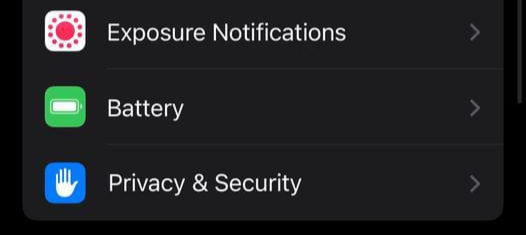
Step 3: Click on the “Location Services” option and click on the “Facebook” option.

Step 4: Select "Never" or "While Using the App.
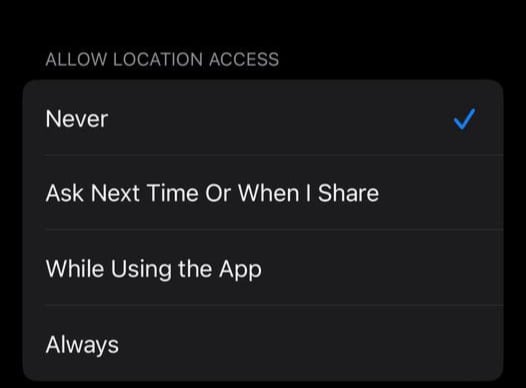
On Android Devices
Step 1: Go to your phone Settings.
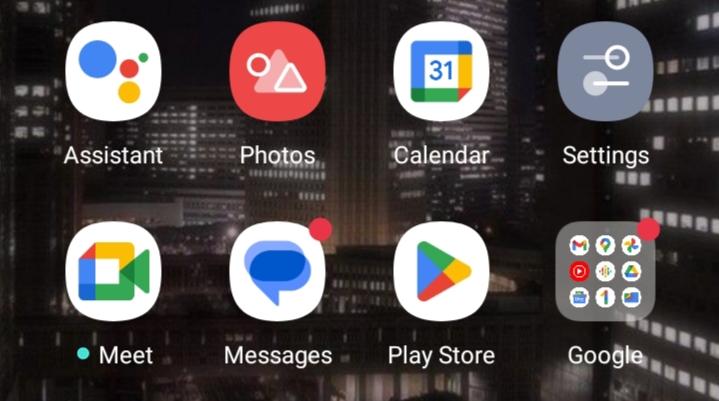
Step 2: Find the “App” option and then click on “App Permissions”.
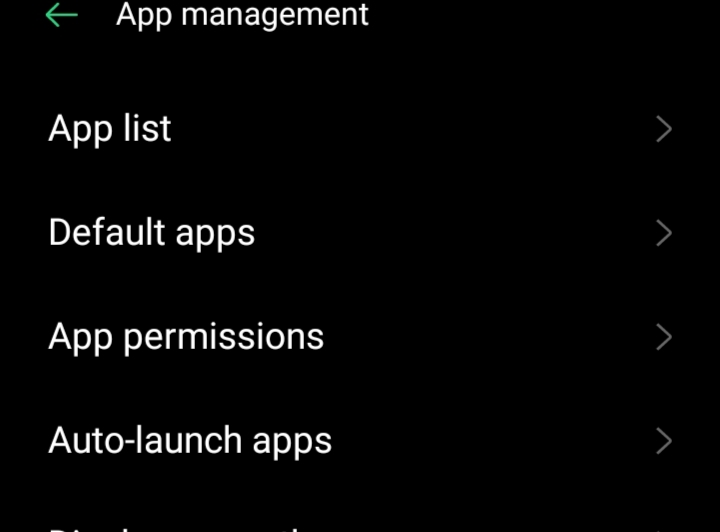
Step 3: Click on Facebook.
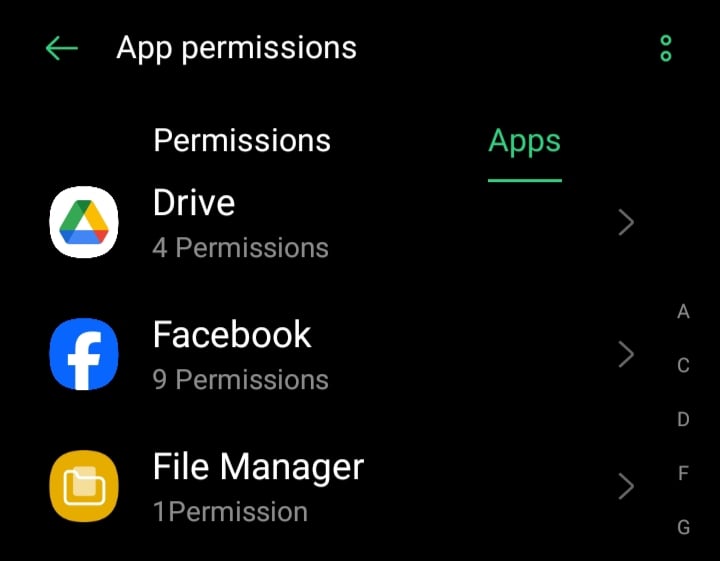
Step 4: Select “Never”.
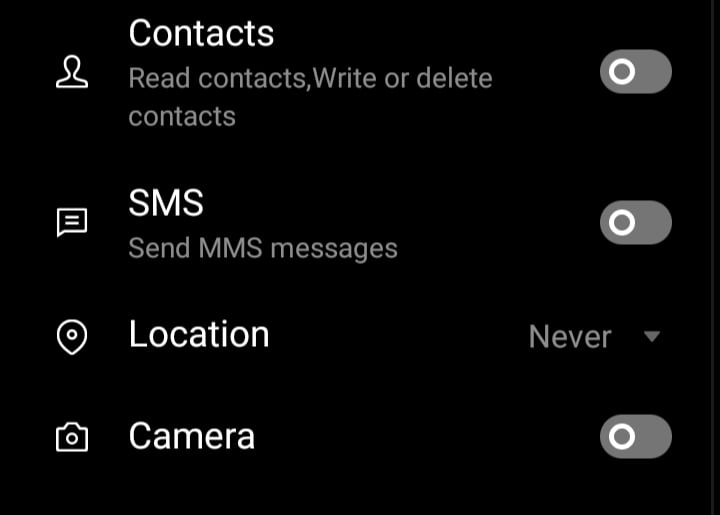
Disable Tracking from Facebook Settings
Step 1: Open your Facebook settings.
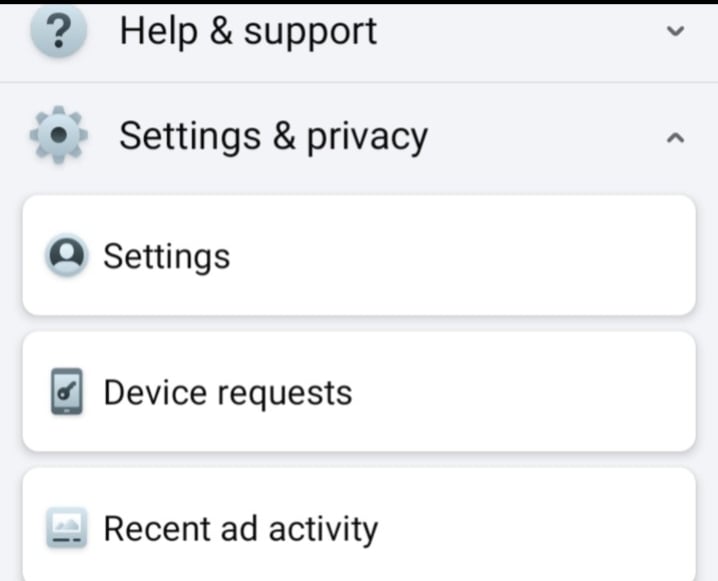
Step 2: Scroll down to the “Your Activity” section, then click on the “Activity log” option.
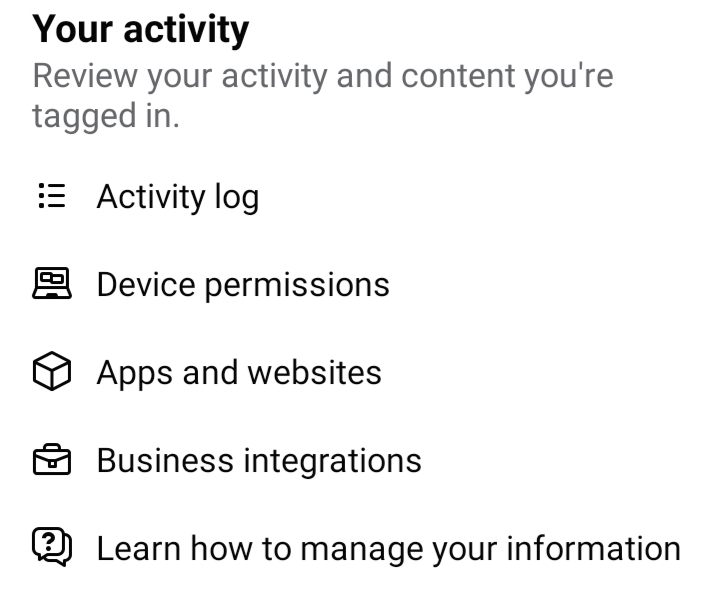
Step 3: Click on “Location”.
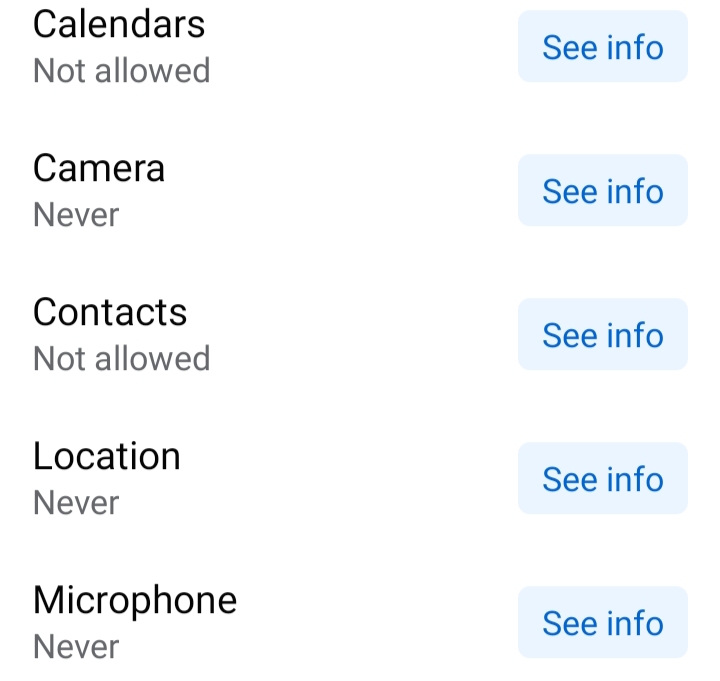
Step 4: Enable the option to “Never”, this will protect your location from Facebook tracking.
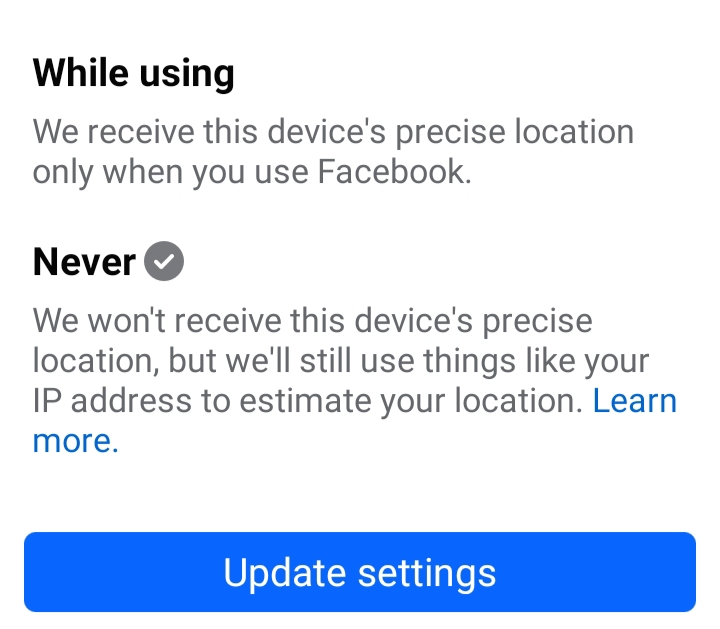
These steps should help you limit Facebook's ability to track your location.
Even with these settings, your information might not be completely safe from Facebook tracking your location. Websites and advertisers always find new ways to track you.
Using tools like PurePrivacy and adjusting privacy settings to block tracking cookies can greatly enhance your online privacy.
Prevent Information Tracking on Multiple Platforms & Websites
PurePrivacy is an all-in-one privacy app that protects your online activities from being tracked by websites and advertisers. By effectively blocking tracking mechanisms like cookies, it helps maintain your privacy and enhances your online security, ensuring that your browsing habits remain confidential and protected.
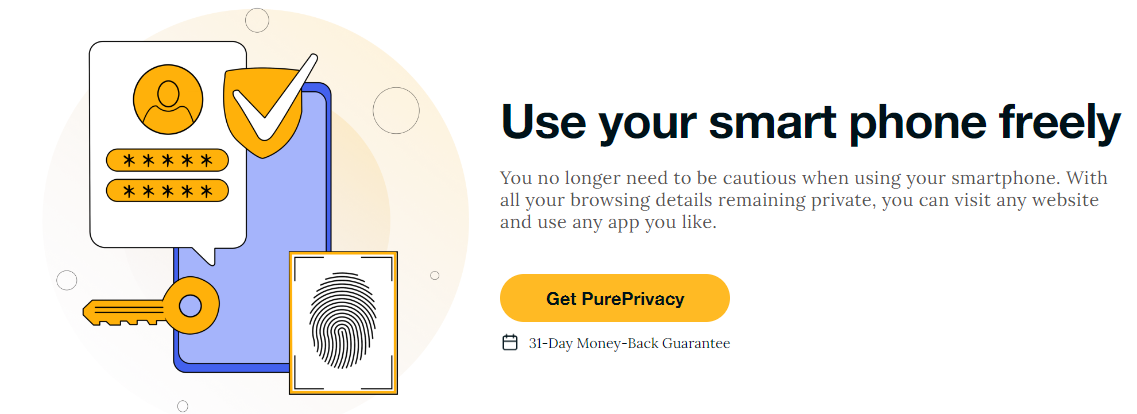
Block Online Trackers
Stop websites from tracking your online behavior automatically, ensuring your privacy is protected.
Reduce Data Sharing
Protect your personal information by blocking data sharing across different websites, and keeping your online activities private.
Prevent Data Collection
Decide which websites or domains you want to block to prevent tracking and data collection.
Reduce Intrusive Ads
Turn on ad-blocking to reduce ads and distractions while browsing, improving your online experience and privacy.
Enhance Privacy Settings
Adjust settings to increase your privacy online, ensuring your data is kept safe from advertisers and trackers.
Frequently Asked Questions (FAQs)
-
What are the risks of Facebook tracking my location?

Tracking your location allows Facebook to target you with location-based ads and may compromise your privacy if this data is shared or breached.
-
How does Facebook track my location?

Facebook tracks your location through GPS, Wi-Fi signals, IP addresses, and location tags on posts and photos. Prevent this by turning off location services on your devices and using Pureprivacy's anti-tracking features to block location data sharing.
-
Can Facebook track my location without my permission?

Yes, Facebook can track your location if you have location services enabled on your device or if you've granted permission to the app. Review and adjust your app permissions regularly.
-
How do I know if Facebook is tracking my location?

Check your Facebook settings and activity log for location-based posts or ads. To prevent tracking, disable location services in your device settings and use Pureprivacy's tracker-blocking tools to stop Facebook from accessing your location data.
-
What should I do if my location data is leaked on Facebook?

If your location data is compromised on Facebook, immediately review and update your privacy settings. Contact Facebook support to report the breach and consider using PurePrivacy tools to prevent future tracking and data leaks.
In Conclusion
PurePrivacy offers robust protection by guiding you through effective methods to prevent location tracking on Facebook.
It's a tool that keeps your personal information safe and protects what you do online, so you can browse without worries about privacy.
Take control of your online privacy and security today!





