Table of Content
- What Is Ad Tracking?
- 3 Common Chrome Ad Trackers to Be Aware Of
- Chrome Ad Tracker's Privacy Concerns
- 2 Ways to Stop Browser Tracking: Simple Privacy Solutions
- 4 Tested Tips to Stop Chrome Ad Tracking
- Stop Trackers and Protect Your Security Now!
- Frequently Asked Questions (FAQs)
- Maintain Your Online Privacy!
Do you feel that someone is watching every click and search you make? Are you tired and weary of intrusive, endless ads on the internet?
It's time to take control.
Google Chrome is the browser of choice for an estimated 3.45 billion people on the internet worldwide.
Chrome has several options and tools that might help you restore your privacy.
In this guide, we'll explain how to halt ad tracking in its tracks.
This blog provides easy and helpful ways to prevent browser tracking, allowing you to access the web while confidently protecting your privacy.
What Is Ad Tracking?
Ad tracking is a way of gathering data and user insights about the effectiveness of Internet advertising campaigns.
Advertisers can obtain this information using various methods, including tracking URLs, pixels, and cookies.
3 Common Chrome Ad Trackers to Be Aware Of
Ad trackers come in various types, and new ones are always being created. However, a few of the most common are:
- Social Media Trackers
Social media platforms use trackers to track your online behavior. This information may be used to target you with advertisements on social media and other websites.
- Analytics Trackers
Website owners use these trackers to track how you use their sites. This information can help improve the website's design and functionality, but it can also be used to show you advertisements.
- Advertising Trackers
Advertisers use these trackers to monitor your browsing patterns across the internet. This information is used to create an interest profile for you, and you are then targeted with advertising that is more likely to interest you.
Chrome Ad Tracker's Privacy Concerns
Chrome ad trackers can use your browsing history to target you with advertising. This might be a privacy risk because it allows websites and advertisers to create a profile of your interests without you knowing it.
An overview of the privacy issues is given as follows:
Limited Control Over Your Data
Ad trackers capture information even if you do not register an account on a website. This may feel obtrusive.
Targeted Advertisements Can Seem Creepy
Ad tracking is what causes advertising to follow you throughout the web. Your privacy may be being invaded.
Data Breaches Offer a Risk
Your personal information may be revealed if ad trackers' data is hacked.
2 Ways to Stop Browser Tracking: Simple Privacy Solutions
To stop Chrome Ad tracking, you'll need to follow these steps as follows.
1. PC Chrome
- Launch Chrome on your PC.
- In Chrome, click the three dots in the upper-right corner.
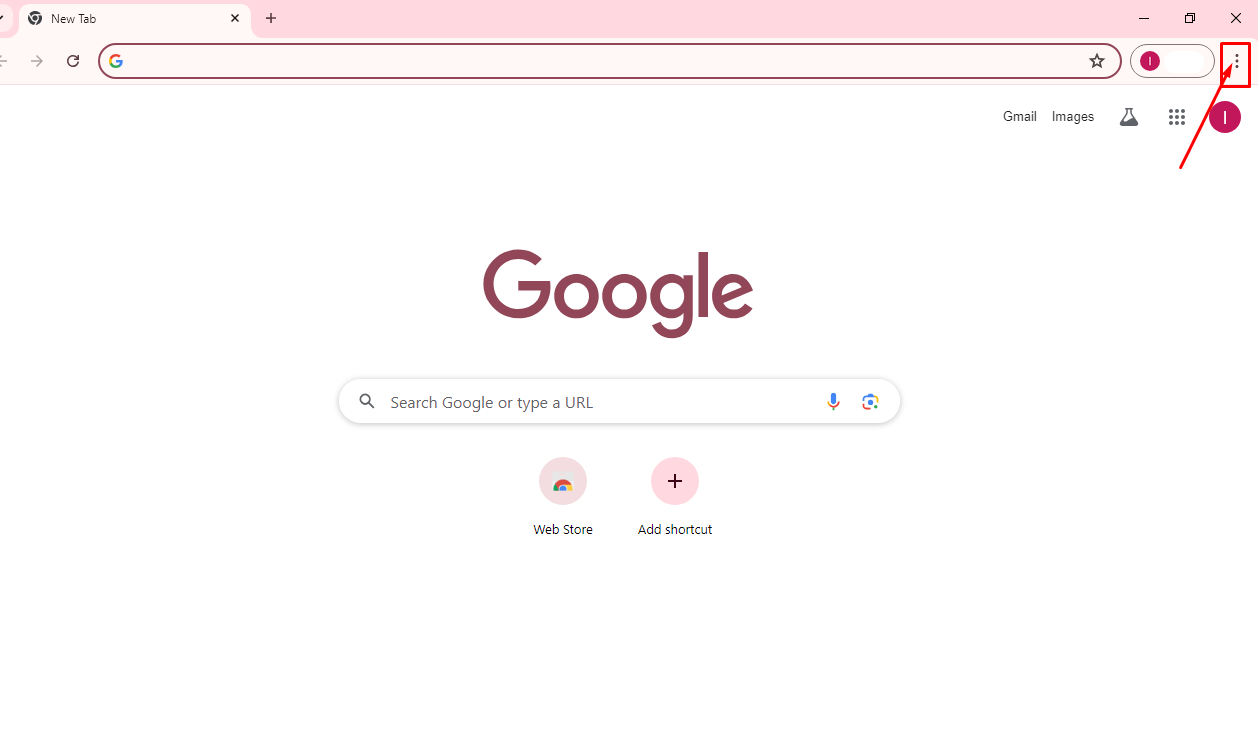
- Then click settings.
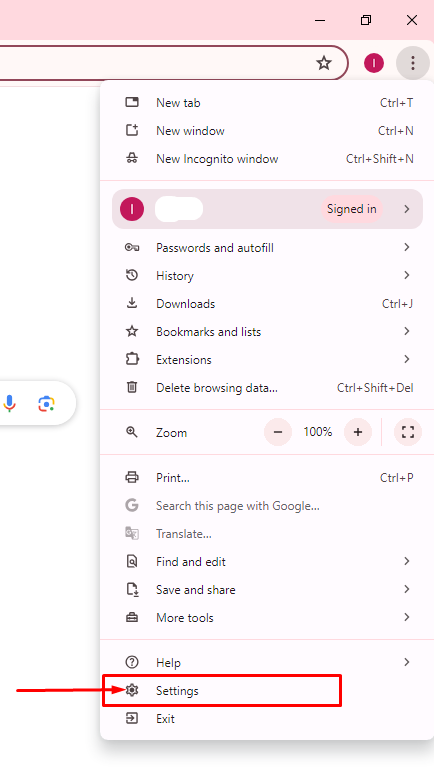
- Click on Privacy and Security.
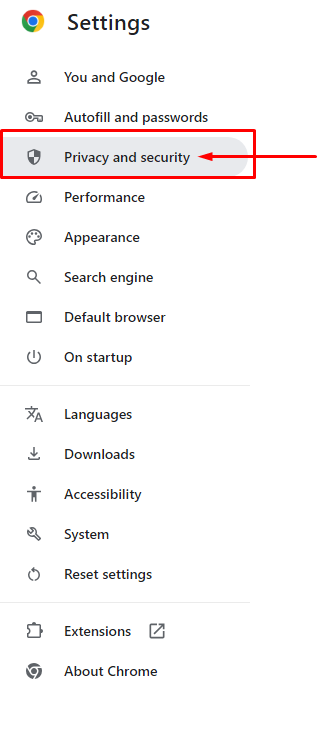
- Click Ad Privacy.
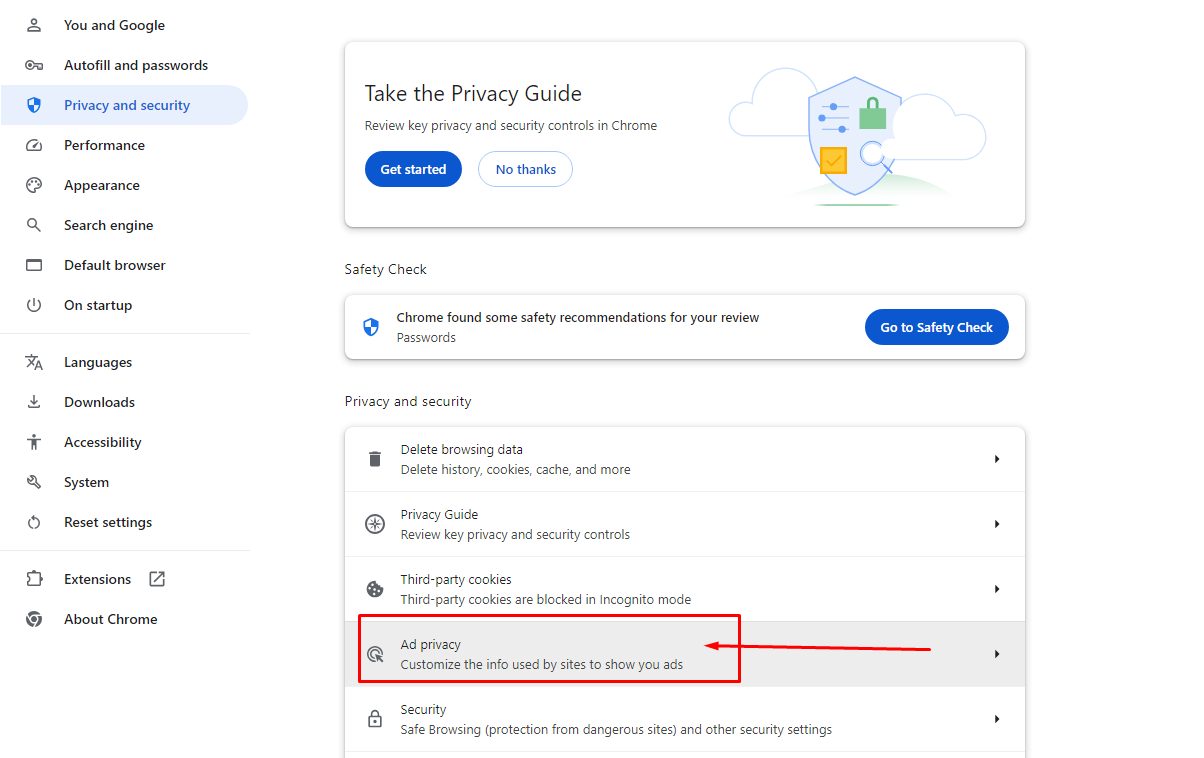
- In the Ad privacy settings, turn off the following options one by one:
- Advertising topics: This prevents Chrome from tracking your browsing history and displaying advertisements based on your preferences.
- Site-suggested advertisements: This disables advertising suggested by the websites you visit.
- Ad measurement: This prevents Chrome from exchanging data with websites to measure the effectiveness of their advertisements.
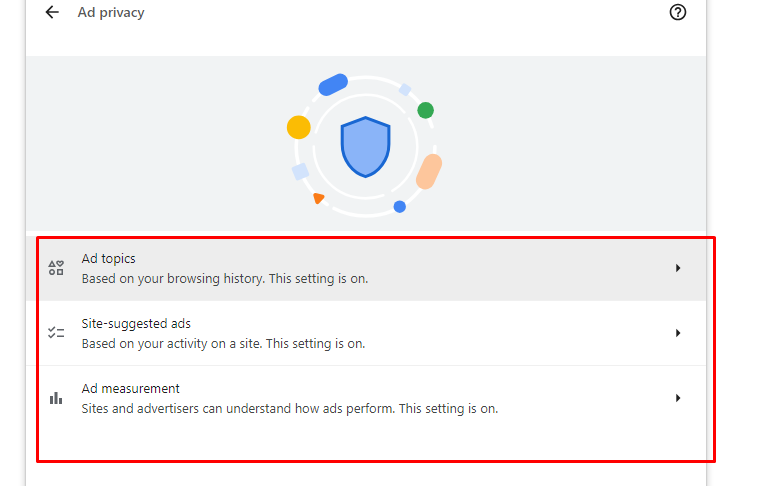
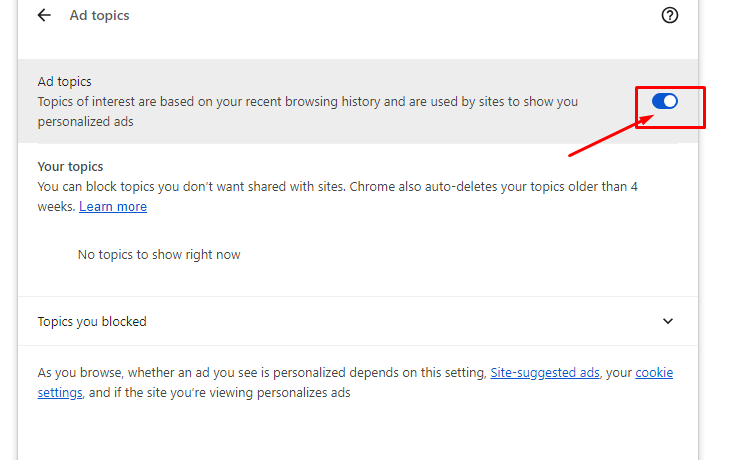
2. Mobile Chrome
- To access Ad Privacy Settings, open the Google Chrome mobile browser.
- Tap the three dots in the upper right corner.
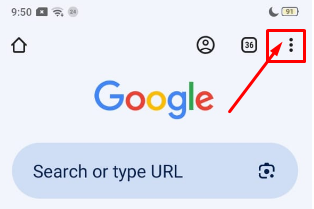
- Select Settings.
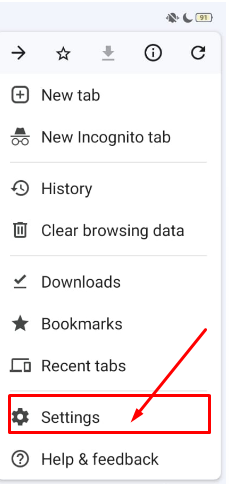
- Scroll down and select Privacy & Security.
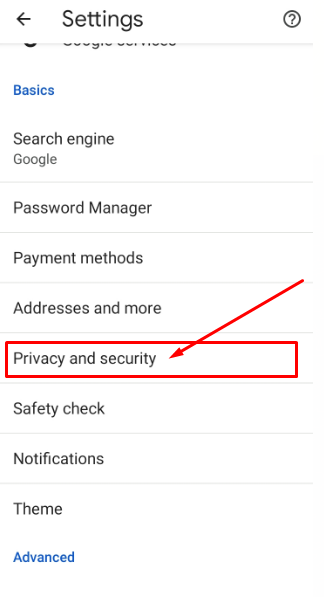
- Tap Ad Privacy.
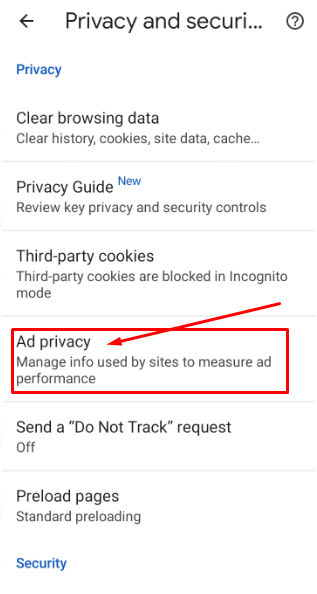
- In the Ad privacy settings, turn off the following option “Add Measurements.”
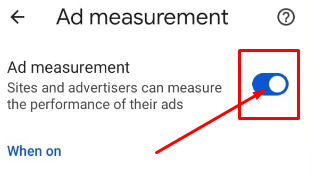
4 Tested Tips to Stop Chrome Ad Tracking
- Incognito or Private Browsing Mode
Browsers include incognito or private browsing modes to prevent the saving of cookies and other data. The browser does not save your browsing history, form data, or temporary files in these modes.
- Use HTTPS Everywhere
Install the HTTPS Everywhere browser extension to verify websites employ secure data transport methods.
- VPNs and TOR
Consider employing VPNs and TOR for increased privacy and anonymity.
- Private Search Engines
To prevent search engines from tracking you, use private search engines.
Stop Trackers and Protect Your Security Now!
PurePrivacy shields your information from the dark web, hackers, and unwanted access. The program stops trackers from using your digital traces for unlawful activities.
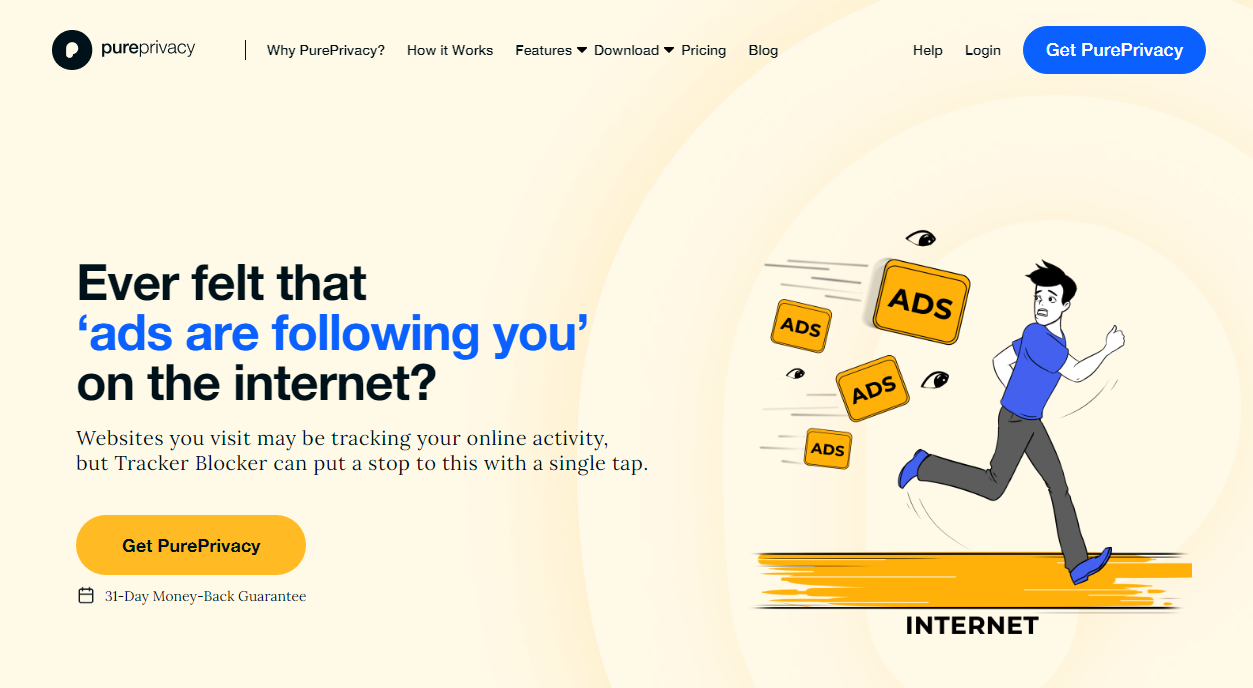
You are being monitored everywhere on the internet!
How Does PurePrivacy Help:
PurePrivacy helps you take control of your browsing experience!
See Less Ads
Block trackers that follow you across the web and display repeating advertising.
Browse More Privately
Prevent websites and applications from gathering information about your browser history.
Enjoy a More Streamlined Experience
Blocking trackers can improve web page load times by decreasing clutter.
Frequently Asked Questions (FAQs)
-
What does Google Ads track?

Conversion tracking gives valuable information about users' activities after watching or clicking an ad. You can keep track of consumers who call, purchase a product, download a mobile app, and so on. The Google Ads API allows you to control the entire conversion workflow programmatically.
-
Are internet users concerned about online tracking?

Internet users are more concerned about their digital privacy, with 79% believing they have lost control over their personal information. Fortunately, numerous solutions exist to turn off ads and remove trackers, improving online privacy.
-
What exactly is ad tracking used for?

Ad tracking is a way of gathering data and user insights about the effectiveness of Internet advertising campaigns. Advertisers can obtain this information using various methods, including tracking URLs, pixels, and cookies.
Maintain Your Online Privacy!
Take back your internet experience by following these easy-to-follow but effective steps to disable Chrome ad tracking.
Privacy-enhancing methods allow you to browse the web without worrying about unwanted ads.
Improve your online behavior to experience a more considerate, private internet. Say goodbye to unwanted tracking and hello to a safer, more private online experience!





