Table of Content
Google has shipped approximately 40 million Pixel phones since the launch of the first Pixel in 2016.
Many Pixel customers must know how much data their phones capture and send to Google.
Google Pixel monitors nearly all of its online activities.
Are you worried that your Google Pixel is following you and tracking your activity without your permission?
Don’t worry!
This guide will explain how to significantly reduce tracking and data gathering on your Pixel device with PurePrivacy.
What Is Google Pixel?
The Pixel by Google is a series of Android phones launched by Google on October 20, 2016. The Pixel was designed to replace the Nexus. Like the previous model, the Pixel runs a "stock version" of Android, which means it receives updates as soon as they are available.
9 Ways to Stop Your Google Pixel from Tracking Your Every Move
Here are some helpful tips to turn off the tracker from your Android Phone:
- Turn off the Location for Your Phone
- Open the Settings application on your device.
- Tap on Location.
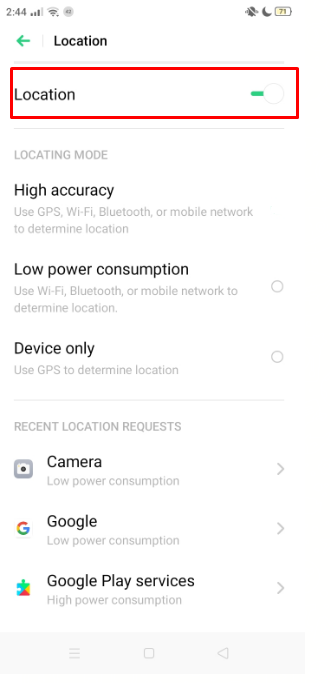
- Switch the Location switch to the off position.
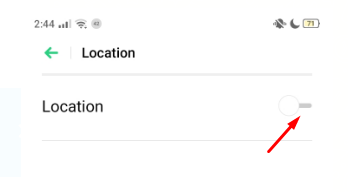
- You may also go to Settings > Security & Privacy > Find My Device to turn off the location tracking services.
- Disable App and Web Activity
- Go to the Settings.
- Go to Google in Settings > Manage Your Google Account.
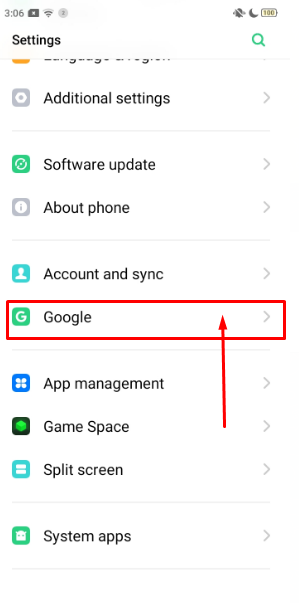
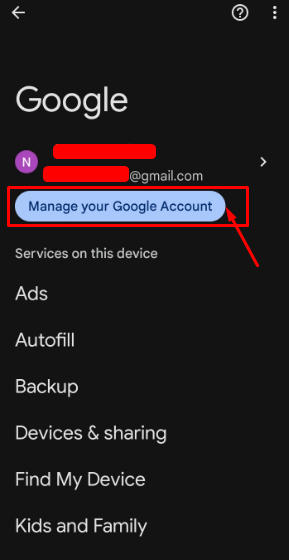
- Tap the “Data and Privacy" tab and go to the Web and App Activity option.
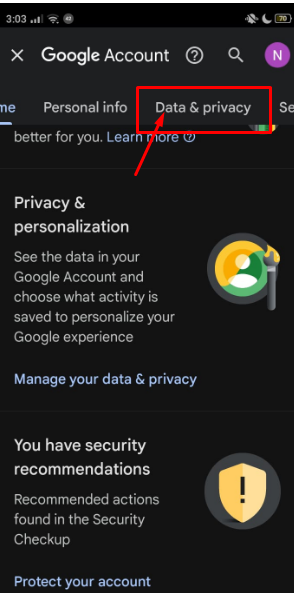
- To stop the tracking, turn off the web and app activity options.
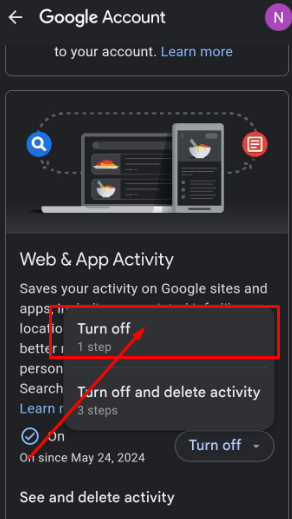
- Turn off Your Location History
- Go to the Settings.
- Go to Google in Settings > Manage Your Google Account.
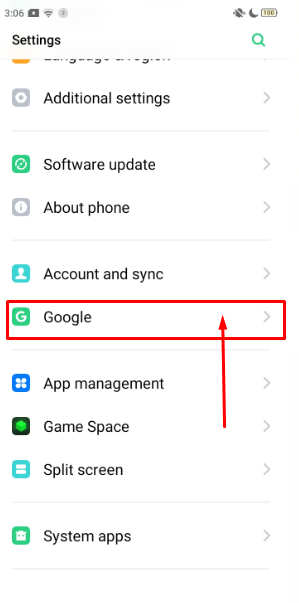
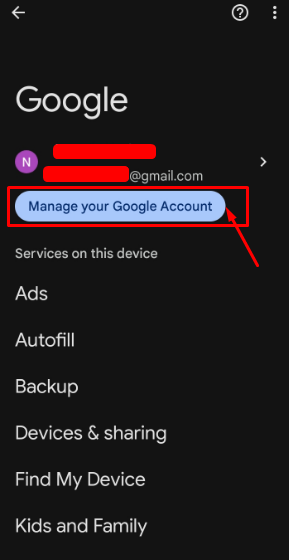
- Tap the “Data and privacy” tab and go to the timeline option.
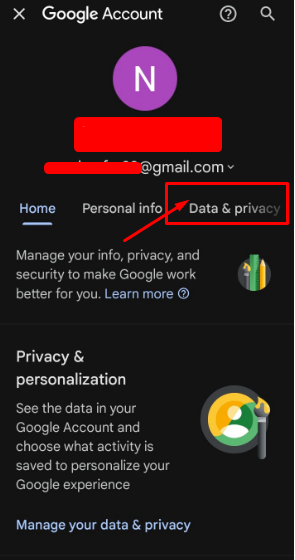
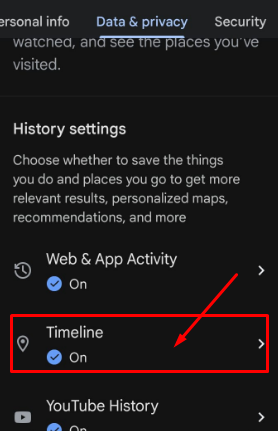
- To pause the location history, mark it as turned off.
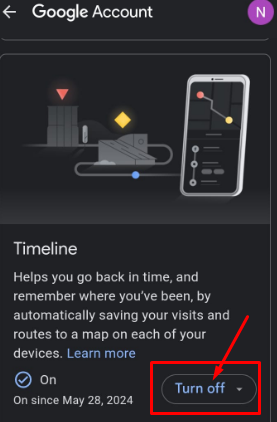
- Disable Google Maps’ Location Tracking
- Open Google Maps on the device you are using.
- Select your profile in the top right corner of the app.
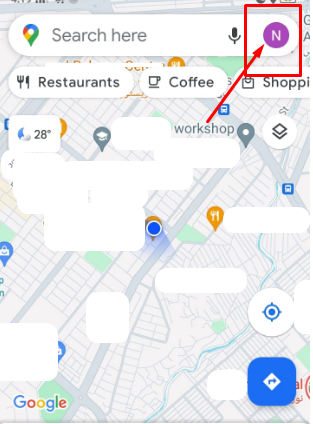
- Tap on "Your data in Maps."
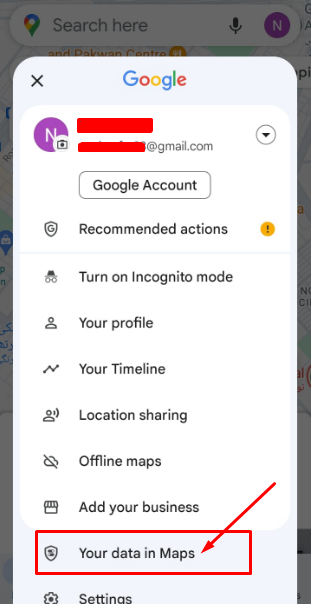
- Scroll down and tap the location history.
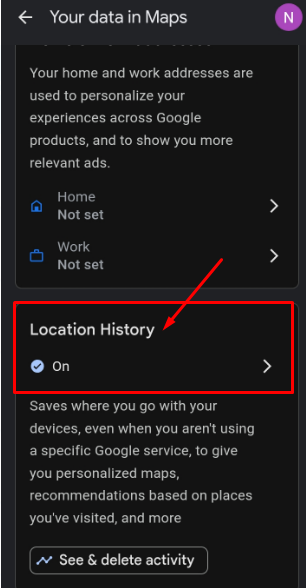
- Select to turn tracking off.
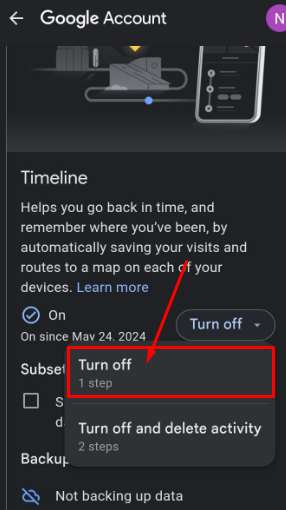
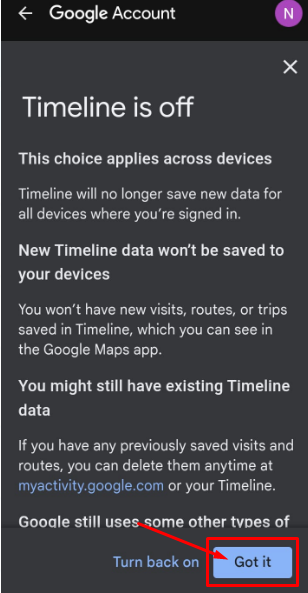
- Turn off the Location Permissions of Apps
- Go to Settings > Apps Management.
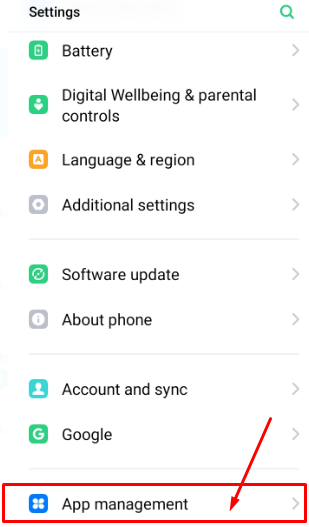
- Select the app and then tap "App permissions."
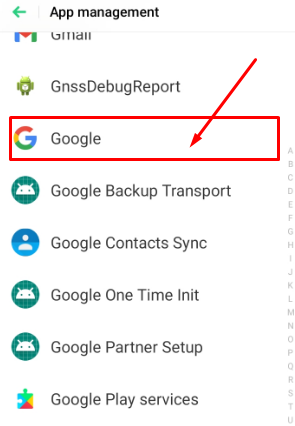
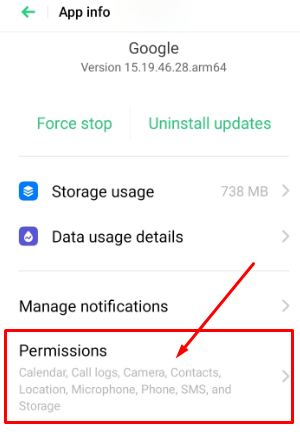
- Tap "Location" and restrict location access. For each app you want to stop tracking, such as Google and Maps, tap it, then tap "Deny," and tap again to confirm.
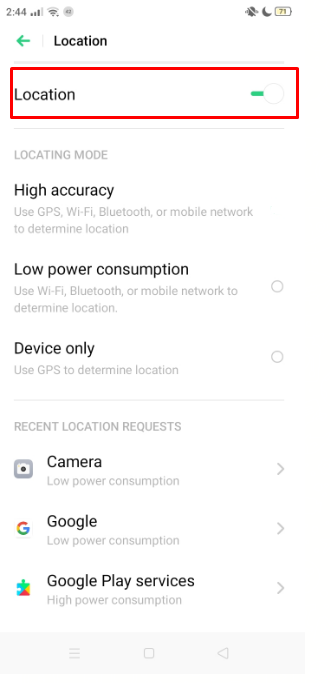
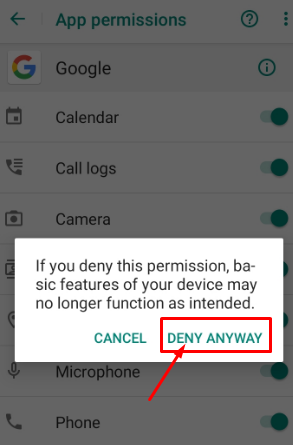
- Limit Ad Personalization
A lot of apps monitor your usage to target you with relevant ads. To opt-out:
- Check out your phone's Settings.
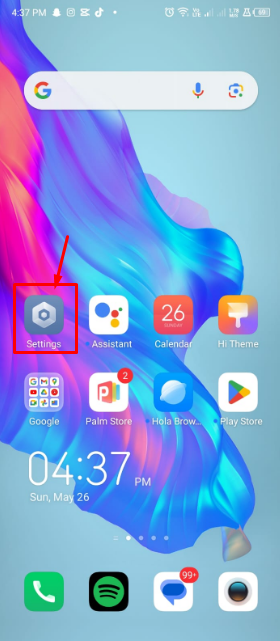
- Depending on the device, tap Ads or Google.
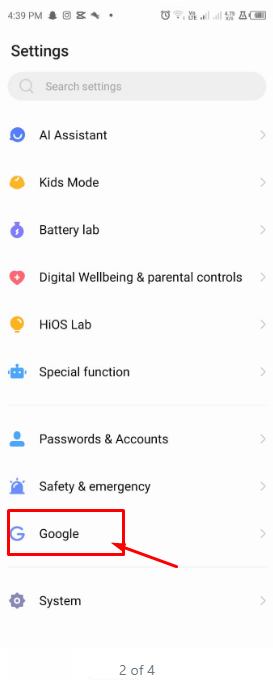
- Select the Ads settings.
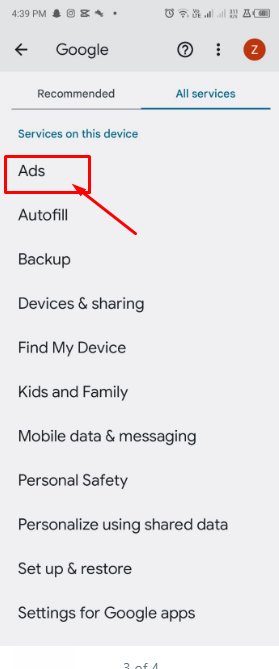
- Turn off. Refuse to have the ads personalized.
- Use a Secure Virtual Private Network (VPN)
A Virtual Private Network (VPN) can hide your online behavior and offer an additional level of privacy:
- Choose a trusted VPN provider.
- Install the VPN tool on your Google Pixel.
- Open the program and set up a VPN server connection.
- Regularly Check Permissions and Settings
Review your privacy settings and permissions frequently.
- Check your settings regularly.
- Check app permissions under "Privacy" > "Permission manager."
- Keep your device up to date with the current security updates.
- Turn on Two-Factor Authentication
Two-factor authentication (2FA) can add another layer of security to your accounts.
- Go to Google Accounts Security.
- Click "2-Step Verification" and then follow the setup steps.
Stop Online Trackers Now With PurePrivacy!
PurePrivacy provides digital security and privacy, offering a complete solution for your online well-being by helping you keep your digital footprints secure.
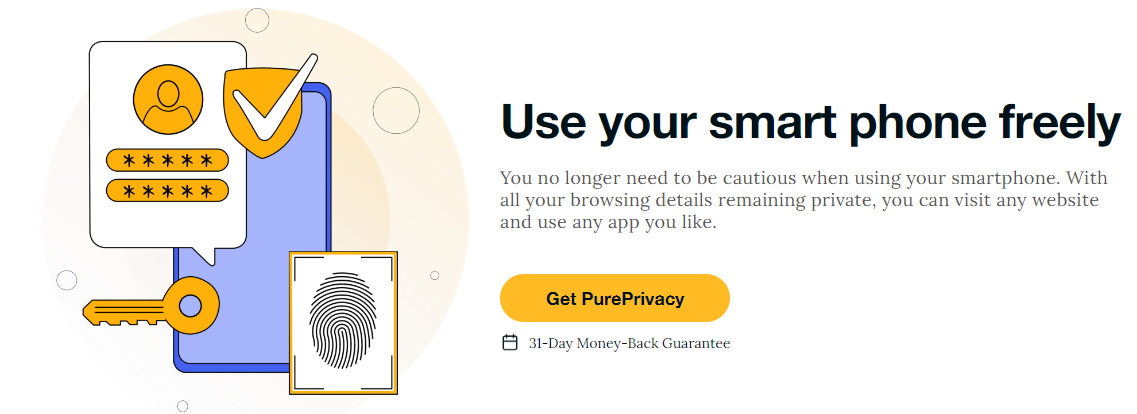
How Does PurePrivacy Work:
Access Websites Without Any Restrictions
Some websites may be created with harmful tracking programs. Blocking tracking scripts can help websites load faster and remove any barriers generated by intrusive tracking methods. This enables you to navigate the web freely and efficiently.
Prevent Unwanted Data Acquisition
Trackers secretly gather information about your browsing history, location, and device. This information may be used for various purposes without your knowledge or consent. A tracker blocker is a shield, preventing undesired data from being shared across websites.
Reduce Targeted Advertising
Websites and applications use trackers such as cookies and fingerprinting to create profiles about you. With a tracker blocker, you can break out of this pattern. It bans the domains of known third-party trackers, preventing them from connecting with the websites you browse.
Frequently Asked Questions (FAQs)
-
Is it possible to block tracking pixels?

Pixels can be turned off by ad blockers and privacy tools, leading to underreporting of user interactions and activities.
-
Are tracking pixels illegal?

Tracking pixels is not inherently illegal; its legality is determined by its use and compliance with data protection and privacy regulations, such as GDPR in Europe or the CCPA in California.
-
How does Google Pixel tracking work?

A user's web browser activates when they visit a website or open an email with a tracking pixel. The browser parses the HTML code, following the "map" to the server. It asks to "open" the pixel when it gets to the server, just like opening a book in a library.
Keeping Your Data Secure on Google Pixel!
Doing these steps may significantly reduce your Google Pixel's tracking capability.
Even though total privacy may be difficult to attain, following these steps will give you more control over your personal information.
To properly secure your information, be proactive and careful about your digital privacy.
Using PurePrivacy to browse the internet protects your online privacy.





