Table of Content
Google tracks website visitors to 86% of the top 50,000 websites on the internet.
This means that Google can track the vast bulk of online activity.
Are you concerned about your privacy and tired of Google tracking everything you do on your Android device? You are not alone.
While Google's services are accessible, they also collect a lot of personal information. You may take action to reduce tracking and maintain your privacy.
This post will talk about how to stop Google from tracking Android with PurePrivacy.
Is Google Tracking You?
Yes, if you use Android, you may feel like all of your activity is being tracked. Google may follow you in various ways, including your location, online activity, app use, and personalized ads.
7 Warning Signs That Your Android Device Is Tracked by Google
Google can track your Android device in various ways. Here are some signs that your device may be being tracked:
- High Battery Drain
Unusual battery drain could be a sign of tracking or background location services using up energy.
- Extensive Activity Logs in Your Google Account
Visit your Google Account to get full logs of visited locations, websites, and apps used. This precise tracking shows that Google monitors your activity.
- Google Assistant Is Frequently Activated
If Google Assistant frequently activates without your command, it could be a result of voice recognition tracking. Overly sensitive activation may result in excessive tracking of your vocal activity.
- Overheating
If your phone seems unusually warm, even when not in use, it could be because tracking is running in the background and generating too much heat.
- Data Usage Increases
Unexpected increases in data usage can indicate that your device is sending large amounts of data to Google, such as location data and app usage data.
- Current Activities Google Notifications
Google continues to track your account if you receive notifications concerning recent activity, such as new logins or unusual activity.
- Location-Based Services Are Always On
Even when you're not using location-dependent apps, if your location services icon is continuously on, Google can follow you around using Google Maps or Location History.
6 Effective Methods to Stop Google Tracking on Android
Here are some helpful tips to turn off the tracker from your Android Phone:
- Disable Location Tracking in Android Settings
- Select the Settings app on your Android device.
- Tap on Location.
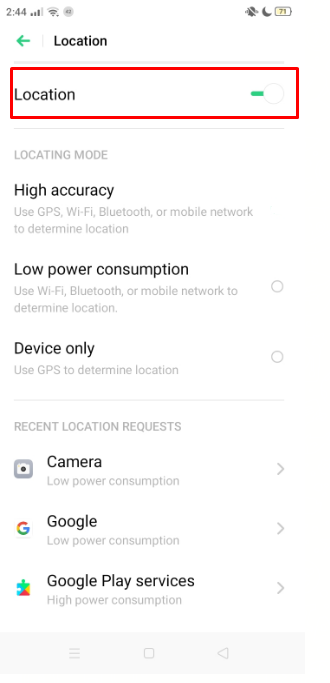
- Switch the Location switch to the off position.
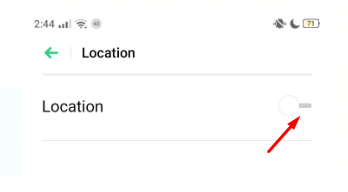
- Turn Off App & Web Activity
- Go to the Settings.
- Go to Google in Settings > Manage Your Google Account.
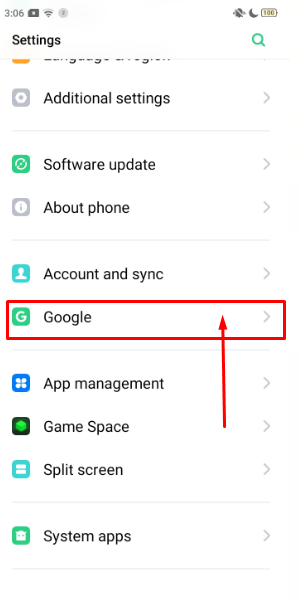
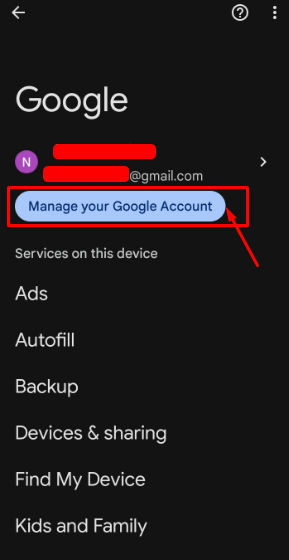
- Tap the “Data and Privacy" tab and go to the Web and App Activity option.
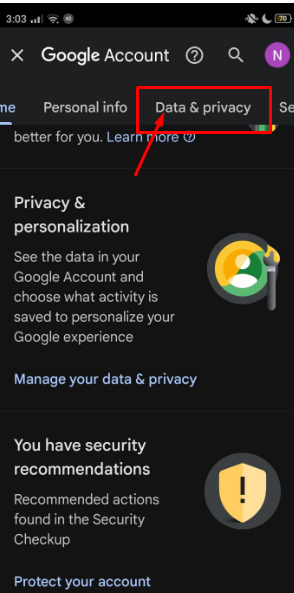
- To stop the tracking, turn off the web and app activity options.
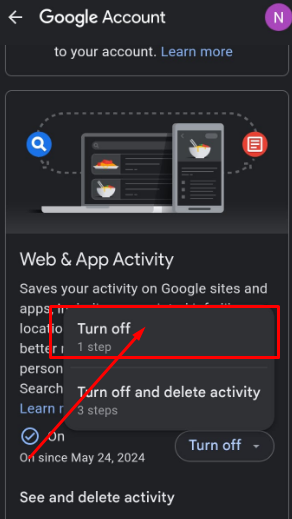
- Turn off location history.
- Go to the Settings.
- Go to Google in Settings > Manage Your Google Account.
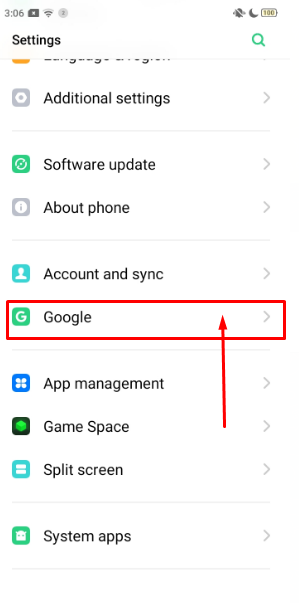
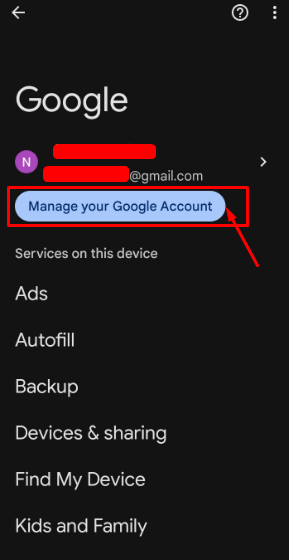
- Tap the “Data and Privacy tab and go to the timeline option.
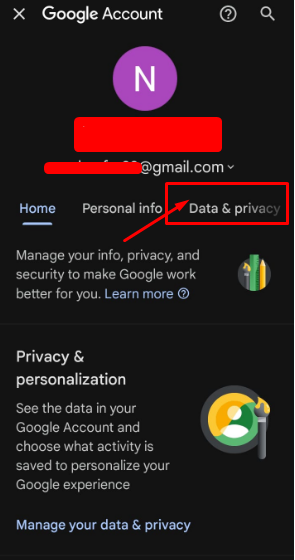
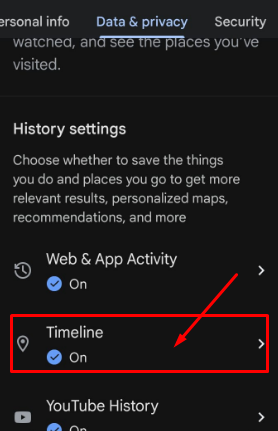
- To pause the location history, mark it as turned off.
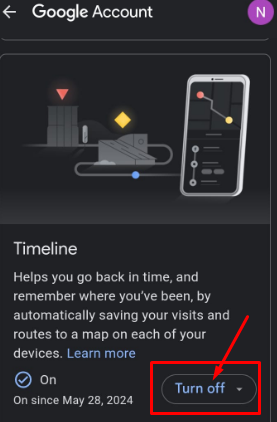
- Disable Location Tracking With Google Maps
- Open Google Maps on the device you are using.
- Select your profile in the top right corner of the app.
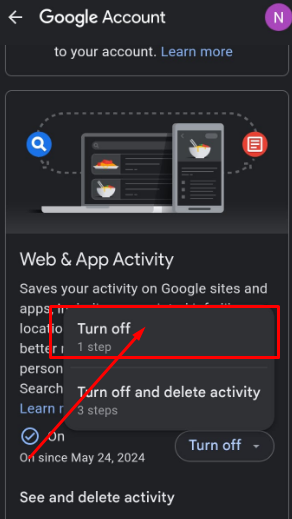
- Tap on "Your data in Maps."
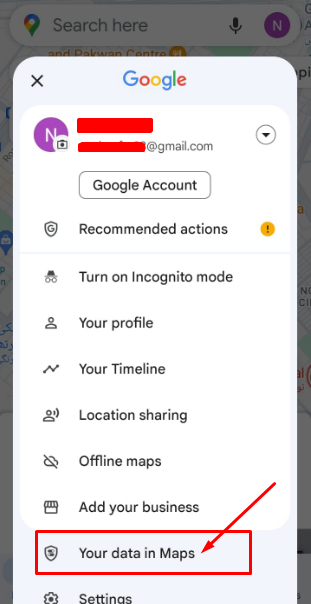
- Scroll down and tap the location history.
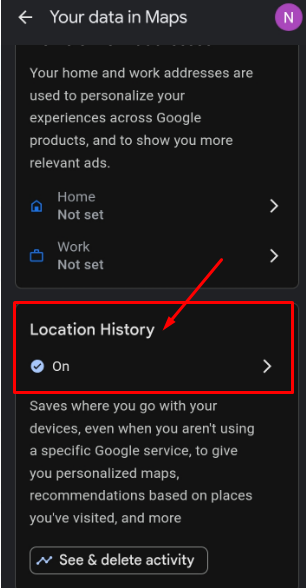
- Select to turn tracking off.
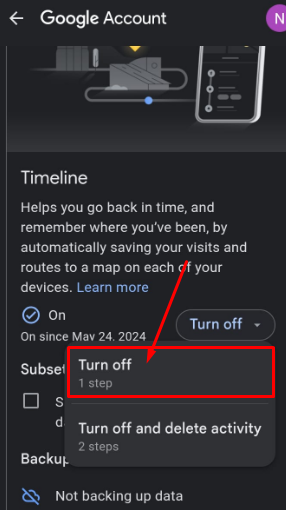
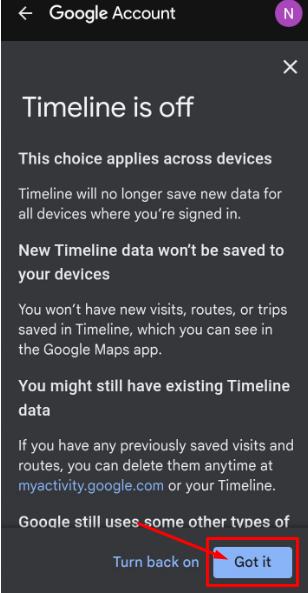
- Turn off the Location Permissions of Apps
- Go to Settings > Apps Management.
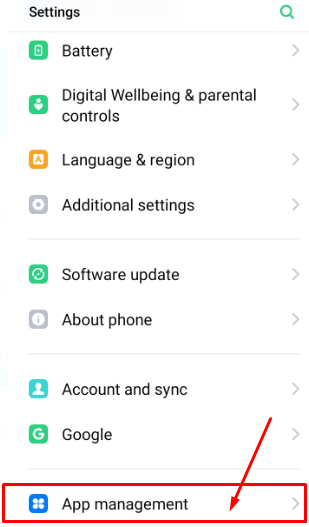
- Select the app and then tap "App permissions."
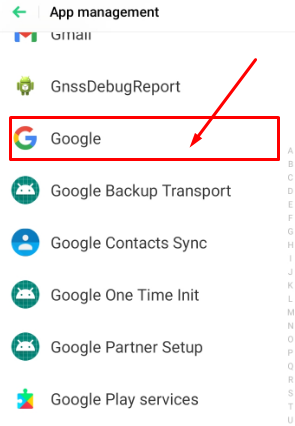
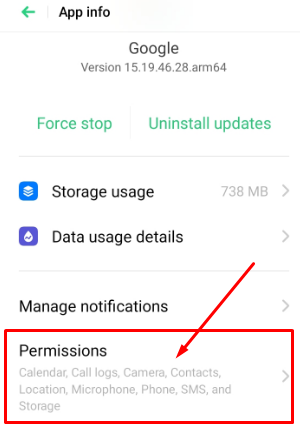
- Tap "Location" and restrict location access. For each app you want to stop tracking, such as Google and Maps, tap it, then tap "Deny," and tap again to confirm.
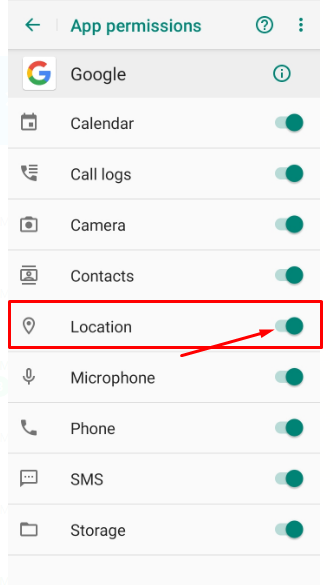
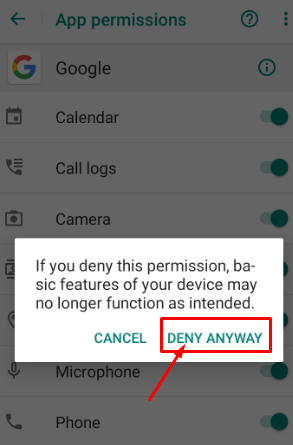
- Disable Google Assistant
- Open your Google account.
- Navigate to Google Settings > Google Assistant.
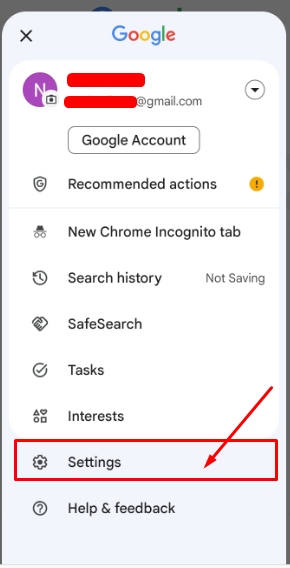
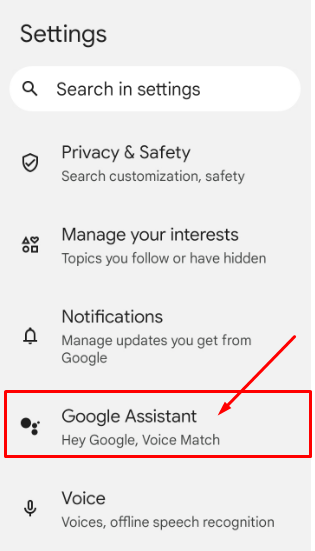
- Tap "Hey Google and Voice Match".
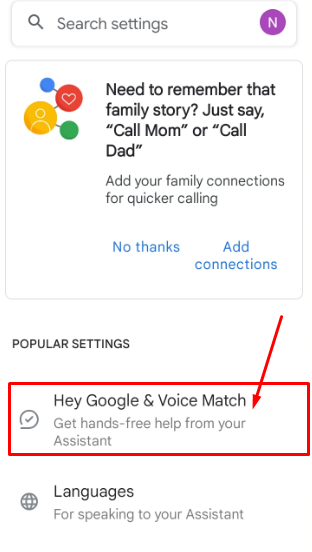
- To turn off the Google Assistant, toggle off Hey Google.
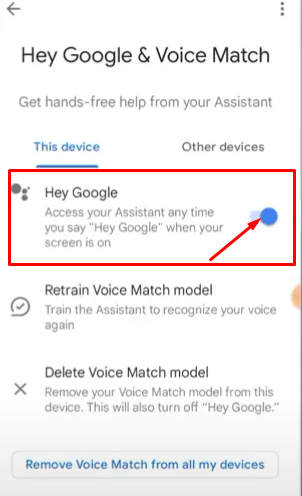
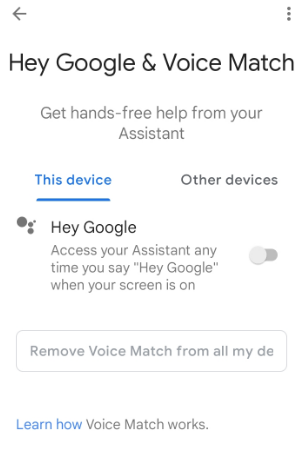
Stop Online Trackers Now With PurePrivacy!
PurePrivacy explains who keeps your information, how you're being tracked online, and how to stop it. This allows you to manage your online activities more effectively.
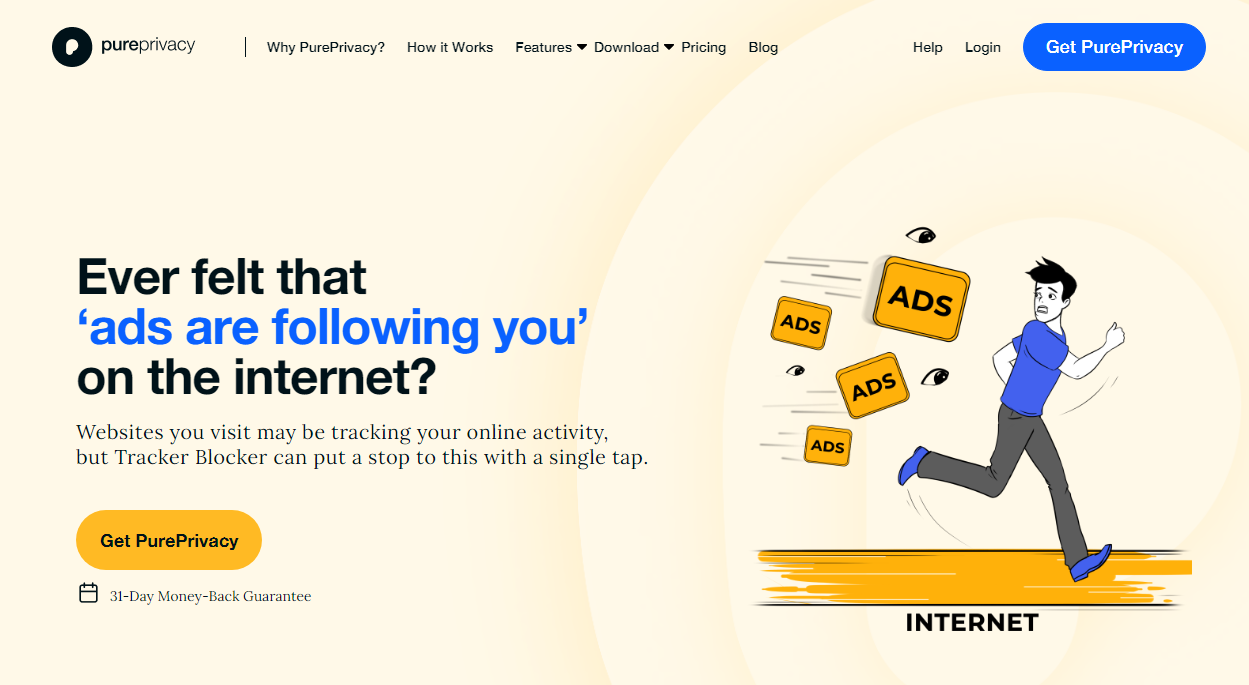
How Can PurePrivacy Help You:
Protect Your Identity Securely
Your private data is accessible to target or profile you according to your demographics. Tracker Blocker makes sure hackers do not steal your private data.
Use Your Devices Easily
You no longer need to be cautious when using your devices. You can visit any website and use any application you choose; your browsing history will be kept secret.
Block Online Trackers and Browse Safely
Block trackers to preserve your privacy online and reduce the danger of being tracked. Prevent them from gathering data and tracking you to provide a safer browsing experience.
Frequently Asked Questions (FAQs)
-
Does Google delete all history?

Suppose you find “Auto-delete (On).” Google automatically deletes your Web & App Activity, including your Search history, after a specific period. To change the period or turn it off, click Auto-delete (On).
-
Why is Google trying to track me?

Google collects personal data from Google Analytics, Global Site Tag, and a variety of other trackers and products to target you with ads and content they think you'll want to see.
-
Can Google see everything I do?

The most straightforward answer is yes; Google gathers data about how people use its products, apps, and services.
-
Does Google track you Incognito?

Although using Incognito mode on your device protects your privacy locally, it has no impact on how Google gathers information about your usage of other goods and services.
Prevent Your Android Phone Against Unwanted Tracking!
Following the instructions in this blog may reduce Google's level of tracking on your Android device.
Maintaining control of your privacy is not only beneficial but also necessary.
Make these changes right away to protect the privacy and security of your personal information.
Your online privacy is protected when you browse the internet with PurePrivacy.





