Table of Content
If Facebook continues tracking Off-Facebook Activity without intervention, it intensifies the risk of personal data exposure.
Over 80% of internet users are concerned about online privacy, especially with the increasing prevalence of targeted ads and data breaches.
These breaches have impacted millions of users globally, highlighting the importance of taking proactive steps to protect your privacy.
Follow this blog to discover how PurePrivacy can empower you to safeguard your privacy online effectively.
What is Facebook Tracking Off-Facebook Activity?
Enabling Off-Facebook Activity is a way that Facebook can see what you do on other websites and apps.
Even if you're not using Facebook, it can track things like what you buy online or what websites you visit.
This tracking helps Facebook show you ads that might interest you based on your activity outside of Facebook.
Why Is It Important to Stop Facebook from Tracking Off-Facebook Activity?
Stopping Facebook from tracking Off-Facebook activities is important for these reasons:
Privacy Protection
When Facebook tracks your activity outside of its platform, it gathers a lot of information about your online behavior. This can include websites you visit, products you shop for, and even your location data. By limiting this tracking, you protect your privacy and reduce the amount of personal information that Facebook and its advertisers can get.
Control Over Personal Data
Managing Off-Facebook Activity allows you to control what data Facebook collects about you from other websites and apps. This control is important in maintaining transparency and ensuring that your personal information is used only in ways that you are comfortable with.
Targeted Advertising
Facebook uses Off-Facebook Activity to show you personalized ads based on your online behavior. By restricting this tracking, you can reduce the number of targeted ads you see. This can lead to a less intrusive online experience and limit the influence of targeted advertising on your purchasing decisions.
Trust and Transparency
Limiting Off-Facebook Activity helps foster trust between you and Facebook by giving you more transparency and control over how your data is used. It encourages platforms like Facebook to prioritize your privacy and data protection practices.
Overall Online Security
Reducing the amount of data Facebook collects about you from external sources can also contribute to your overall online security. It minimizes the risk of your personal information being exposed in data breaches or being misused by third parties.
How to Stop Facebook from Tracking Off-Facebook Activity
To stop tracking on Facebook, follow these steps:
Manage Off-Facebook Activity
Step 1: Go to your Facebook settings.
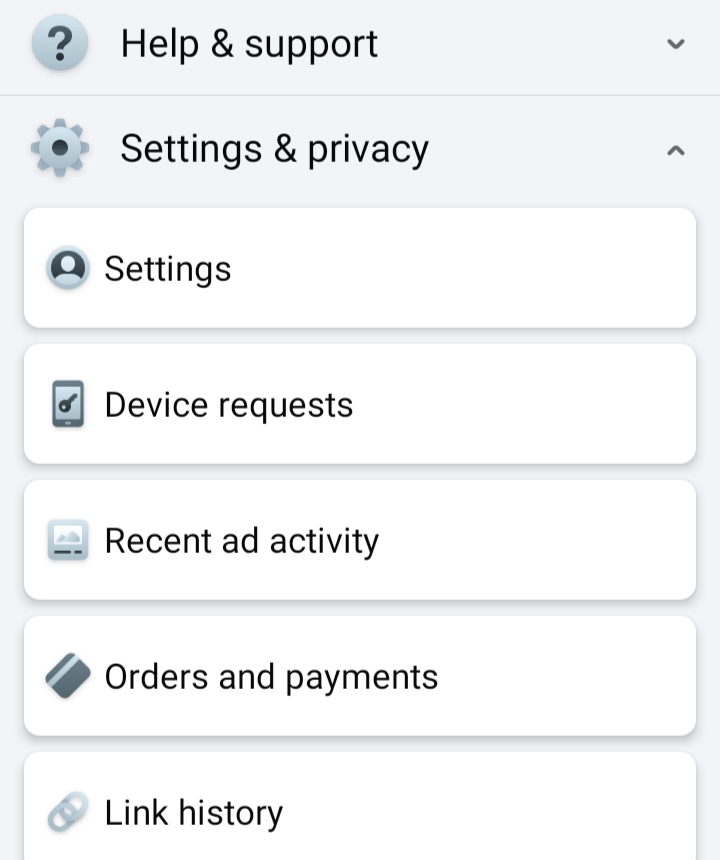
Step 2: Scroll down and click on the “Off-Facebook Activity” option.
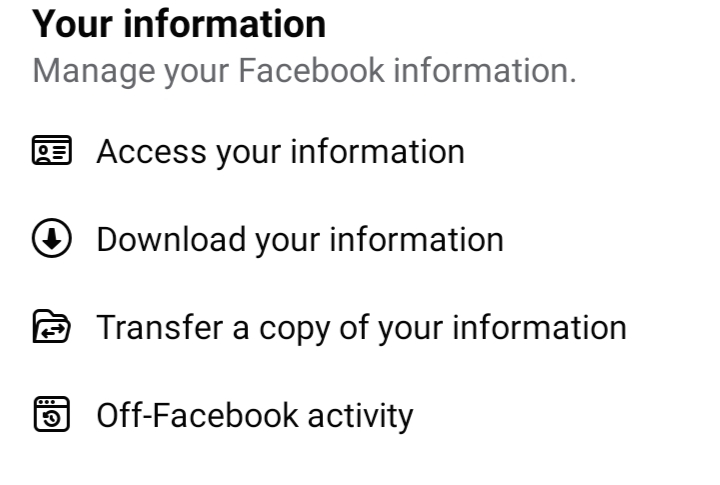
Step 3: Here, you can see websites and apps that have shared your activity with Facebook. You can clear this history and manage future tracking.
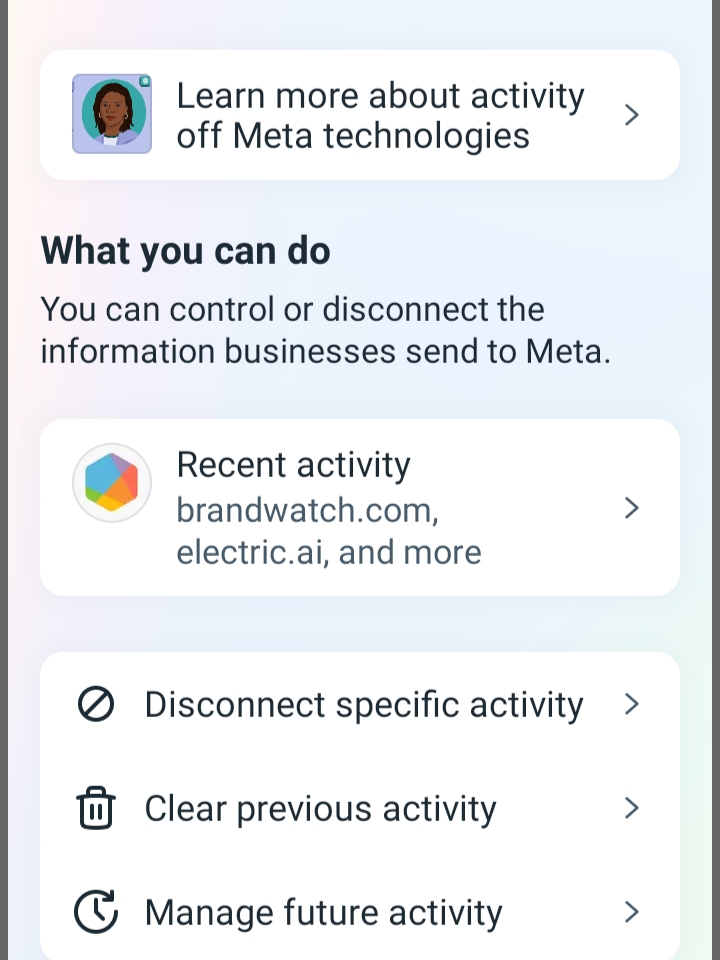
Disconnect Future Activity
Step 1: Click on "Manage Future Activity."
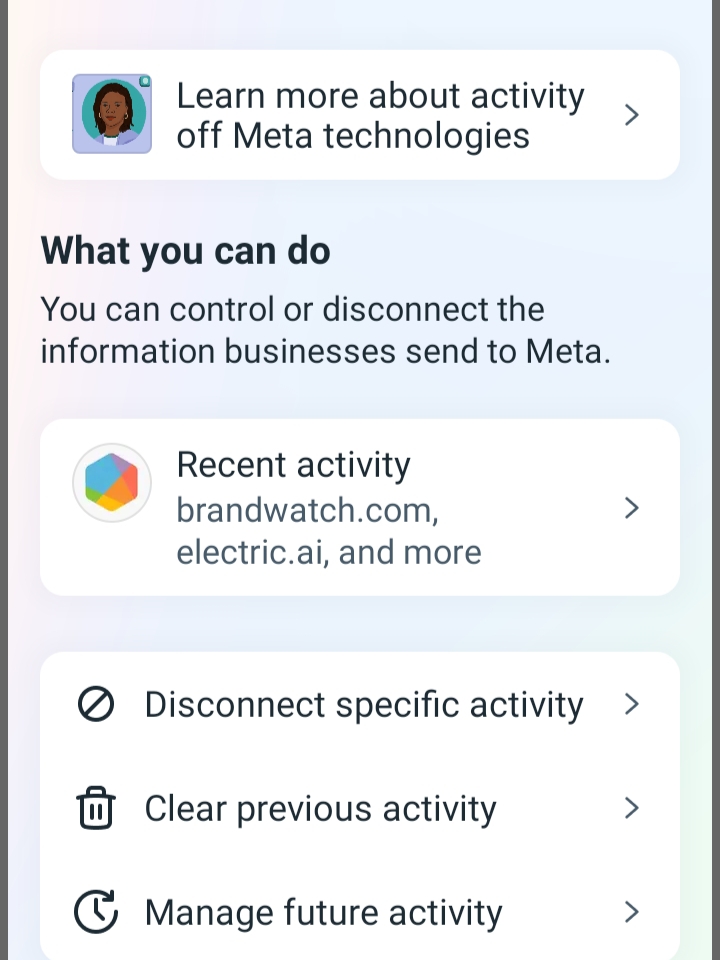
Step 2: Turn off future tracking by selecting "Disconnect Future Activity."
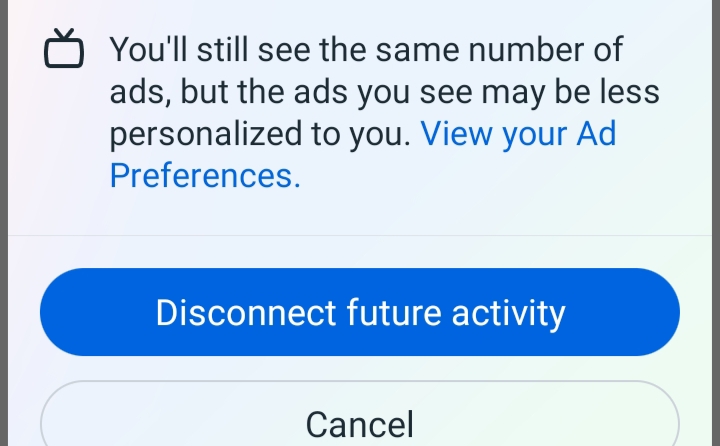
By following these steps, you can improve your privacy while using Facebook. These changes help you stay more secure online by managing which apps and websites have access to your account and adjusting settings on your browser and devices.
These settings can help in reducing tracking, though complete elimination cannot be guaranteed. To enhance your data security, consider using PurePrivacy, which offers stronger protection against online tracking and invisible data collection.
Enhance Your Privacy by Blocking Trackers on Facebook
PurePrivacy is a tool that stops websites and apps from tracking your online activities and sharing your data with advertisers, ensuring your privacy online.
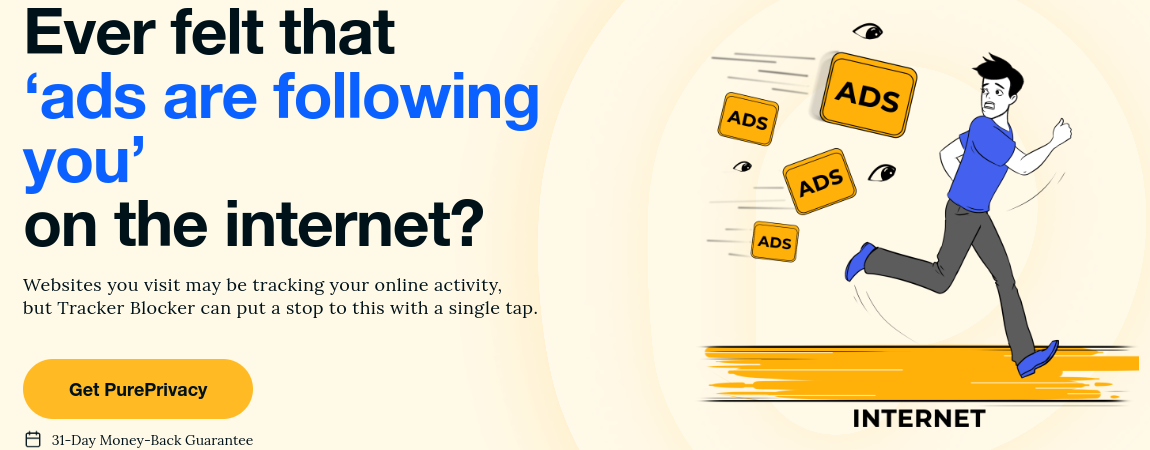
Upgrade Online Privacy
Utilize advanced tracker-blocking technology to prevent websites from sharing your browsing data with third-party advertisers.
Protect Private Data
Get robust protection against HTTP cookies, tracking pixels, fingerprinting, and IP tracking, safeguarding your online activities from invasive tracking methods.
Get Added Control
Take charge of your digital footprint by blocking domains known to host third-party trackers, ensuring your personal information remains private.
Boost Data Security
PurePrivacy helps you block ads and enhance your online privacy against unauthorized data collection practices.
Anonymize Your Identity
Safeguard sensitive information by effectively managing which websites or domains can access your data, providing a secure browsing experience.
Frequently Asked Questions (FAQs)
-
What risks are associated with Facebook tracking Off-Facebook Activity?

Risks include the potential exposure of personal preferences, behaviors, and interests to advertisers without your consent. This can lead to intrusive targeted ads and possible data breaches.
-
Can I stop Facebook from tracking Off-Facebook Activity completely?

While Facebook allows users to manage Off-Facebook Activity settings, complete prevention is challenging due to the widespread use of tracking technologies across the web.
-
How can I manage my privacy while using Facebook and other social media platforms?

To manage your privacy effectively, limit how your data is shared, adjust privacy settings, and use tools that block trackers collecting data for targeted ads. PurePrivacy offers easy-to-use tools to block ads, control cookie settings, and stop tracking on all websites and social media, including Facebook.
-
Why is it important to remain cautious even after adjusting Facebook's Off-Facebook Activity settings?

Even after you adjust settings, other websites and apps can still track you, which continues to pose privacy risks.
-
How can I ensure my privacy is maintained while browsing, despite Facebook's tracking practices?

Keep your privacy safe, use tools to block trackers, adjust your browser settings, and stay aware of privacy risks on platforms like Facebook. PurePrivacy offers strong tools to block trackers and manage privacy, keeping your data safe from Facebook's tracking.
Take Charge of Your Digital Privacy!
It's important to protect your privacy while using social media.
By stopping Facebook from tracking what you do outside, known as Off-Facebook Activity, you can keep your personal information safer.





