Table of Content
- Tracking Cookies: What are They?
- How Do Tracking Cookies Work?
- What Data Do Tracking Cookies Store?
- 3 Ways Tracking Cookies Work
- What Key Signs Indicate Cookies Are Tracking You?
- How to Stop Tracking Cookies on Your Phone
- Block Internet Trackers and Spying Eyes with PurePrivacy
- Frequently Asked Questions (FAQs)
- The Negative Impact of Tracking Cookies on Privacy
Have you ever felt that someone is tracking you?
It goes above fear.
The average smartphone sends more than 5,000 cookies each week. Since third-party websites account for 80% of these cookies, every online activity is tracked and sold.
We need to safeguard ourselves since privacy is becoming harder to come by. Disabling phone tracking cookies may improve our online security and privacy.
You can take steps to understand how to stop Tracking Cookies on Phones and increase security with PurePivacy.
Let's get going now!
Tracking Cookies: What are They?
Websites install tiny text files called "tracking cookies" on users' browsers in order to gather information about their online activity.
Websites use files to store user preferences, login sessions, and behavior across sites. This behavior includes device specifications, location, and particular website behaviors.
Tracking cookies makes personalized actions, focused advertising, and online analytics possible. Third-party cookies are those made by outside services or advertising, and first-party cookies are those set by the user.
How Do Tracking Cookies Work?
Tracking cookies provides users with specific numbers so that websites can identify and categorize them.
Users can configure both first-party and third-party cookies. First-party cookies store information unique to the user, while third-party cookies collect more comprehensive data.
While third-party cookies track online activity for commercial objectives, first-party cookies enhance the user experience.
What Data Do Tracking Cookies Store?
Tracking cookies can gather, handle, and distribute a wide range of user-provided personal—and often sensitive—data. This includes:
- Language preferences
- Search History
- Browser History
- IP Address
- Clicks on Links or Buttons, Pages Seen
- Amount of time spent on pages
- Previous Purchases
- Google Lookups
- Browser Type
- Ads Viewed and Interacted With
- Screen Resolution
A number of variables, such as the website's privacy policy, the kind of cookies being used, and the user's agreement, affect the precise date that tracking cookies on various websites collect.
3 Ways Tracking Cookies Work
Businesses widely use tracking cookies for various purposes. Here are a few online tracking examples:
E-commerce Personalization
Tracking cookies allows e-commerce websites to recall a user's browsing history and buying preferences. This enables the website to speed up checkout, offer customized discounts, and provide relevant product recommendations.
Ad Targeting
Using tracking cookies, advertisers can show users customized ads relevant to their interests and online activities. For instance, ads offering vacation packages or cheap flights might be displayed to people who often visit travel websites.
Social Media Integration
Many websites use tracking cookies in their social networking extensions so that users can share content or sign in with their accounts. These cookies allow websites to tailor the user experience according to the user's interests and actions on social media.
What Key Signs Indicate Cookies Are Tracking You?
It's possible to witness cookie usage that seems invasive. The following are some signs of danger to be aware of:
- Seeing weirdly specific ads: If you were just casually browsing for hiking boots, and now you're seeing ads for different brands of hiking boots everywhere you go online, that's a sign cookies might be at play.
- Prices mysteriously changing: Ever notice prices fluctuating slightly when you check the same product on a website? Cookies might be tracking your interest to influence the perceived value.
- Content that seems too tailored: If you're bombarded with suggestions or recommendations that feel uncannily specific, it could be because cookies are building a profile of your interests.
How to Stop Tracking Cookies on Your Phone
Tracking cookies can be blocked. Depending on your browser, there are a few ways to prevent them from being stored on your computer.
Here is how to disable cookies that track you:
Microsoft Edge
- Click the three horizontal lines symbol in the lower right corner of the screen when Microsoft Edge is open.
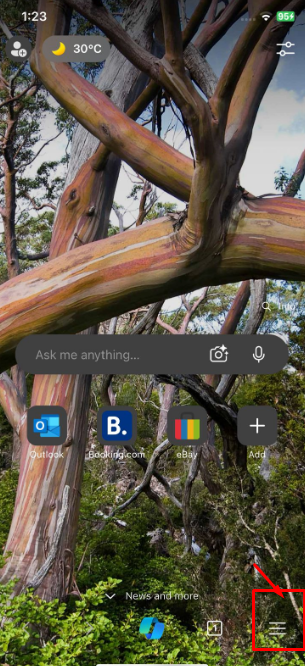
- From the menu that displays, choose Settings.
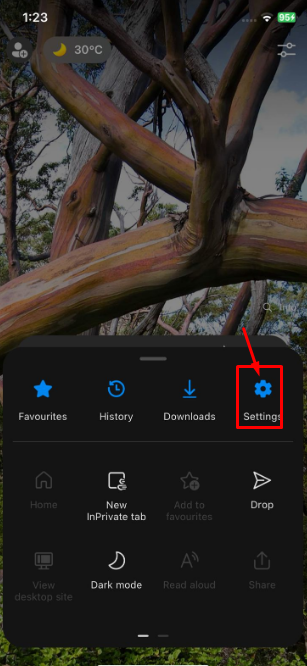
- Select Privacy and Security from the column.
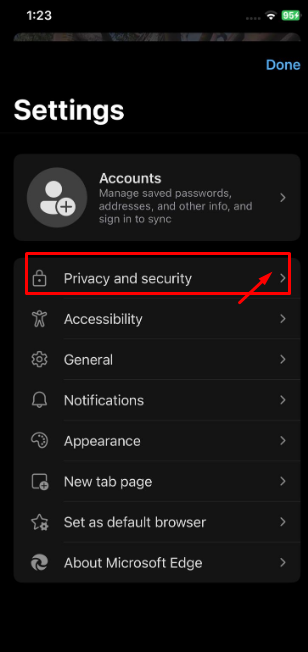
- Choose the Block third-party cookies option found under the Cookies section.
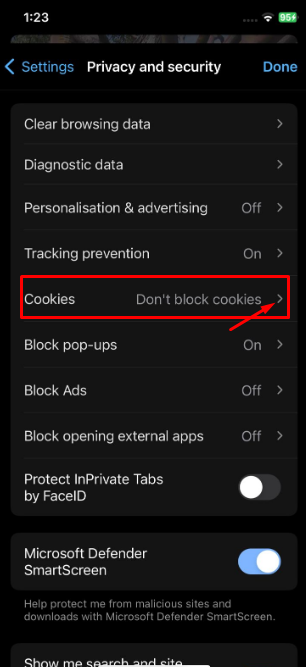
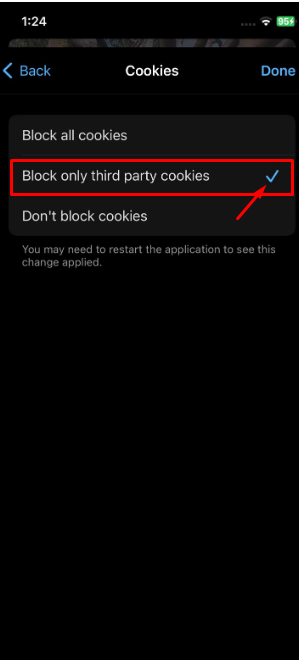
Google Chrome
- Select the three dots in the screen's upper right corner when you open Google Chrome.
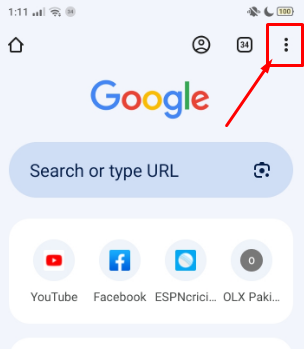
- From the menu that displays, choose Settings.
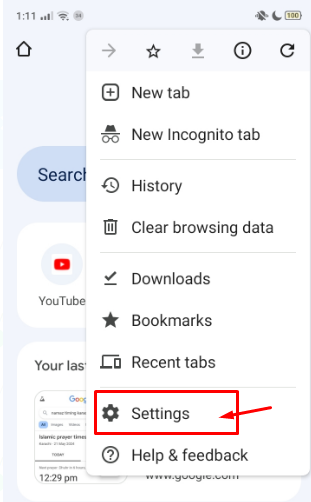
- Click on Security and Privacy on the left.
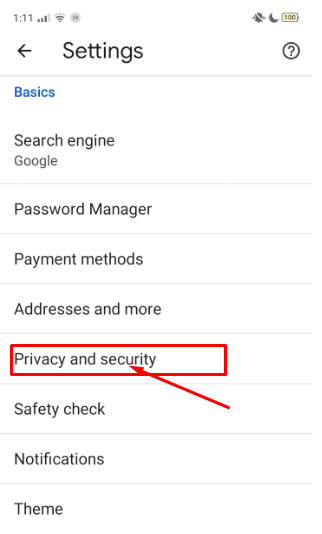
- Select Clear Browsing Data.
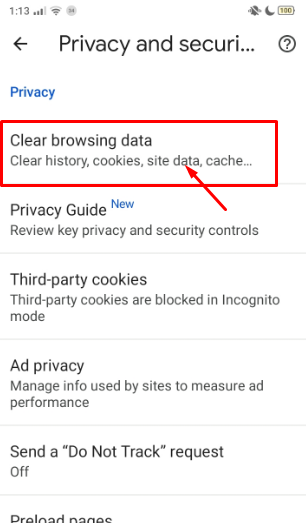
- Select Cookies and other site data.
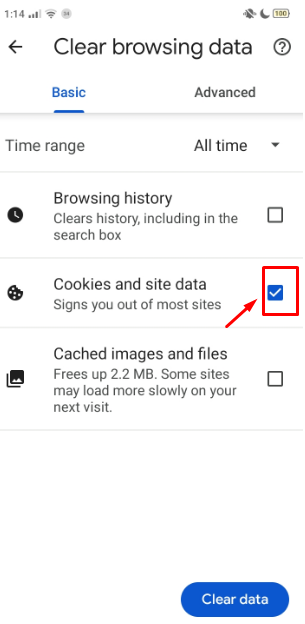
- Then, Choose the Option to block Third-Party Cookies.
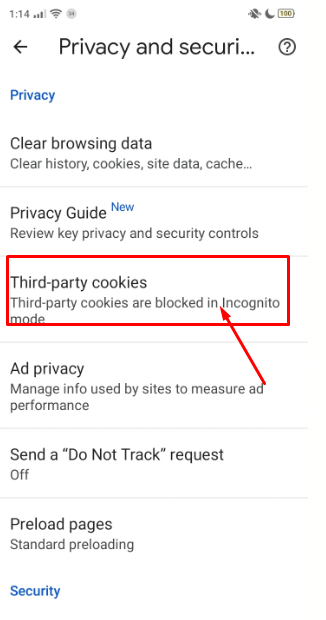
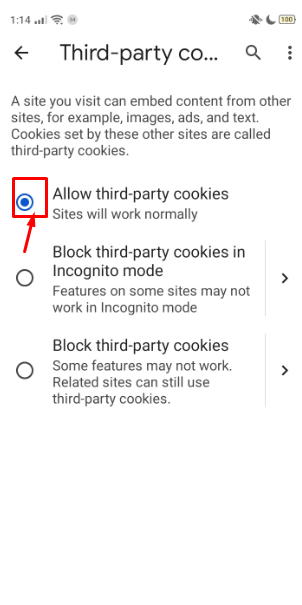
Mozilla Firefox
- Click the three horizontal lines symbol in the lower right corner of the screen when Mozilla Firefox is open.
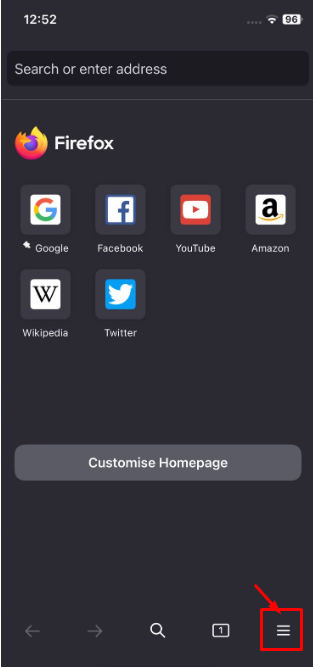
- From the menu that displays, choose Settings.
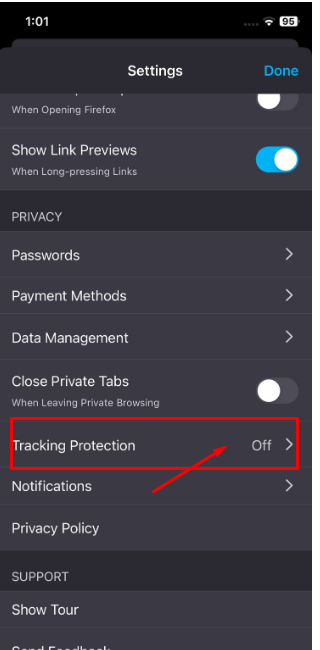
- Scroll down to the Privacy column and tap on Tracking Protection.
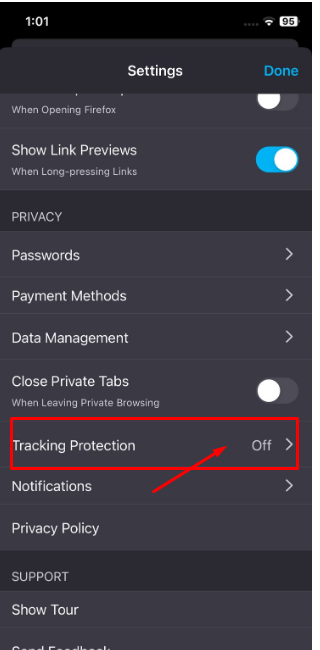
- Turn on the Enhanced Tracking Protection option button.
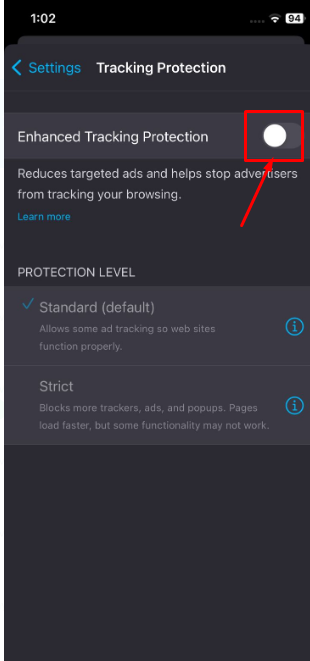
- Select the Standard option.
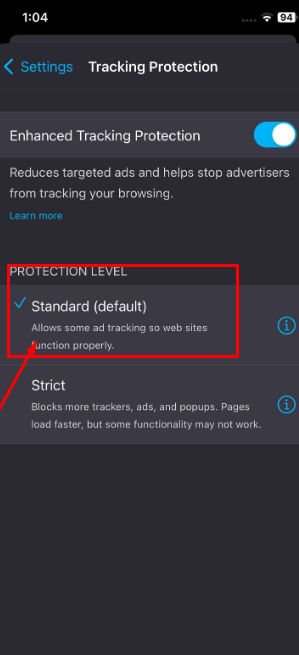
Safari
Safari users can block all cookies automatically to prevent cross-site tracking.
- Go to Settings.
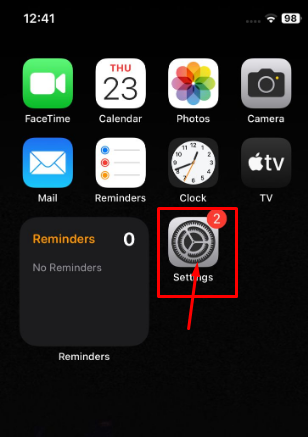
- Scroll down, tap Safari.
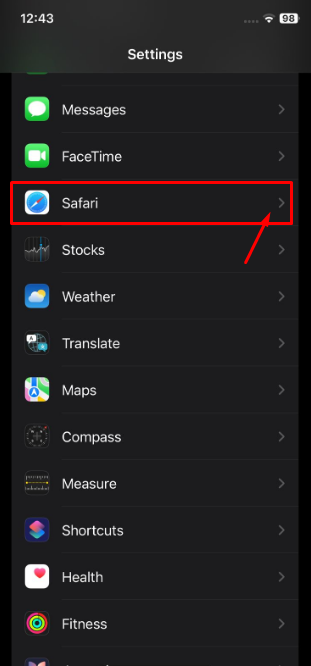
- Then, turn off the Prevent Cross-Site Tracking option.
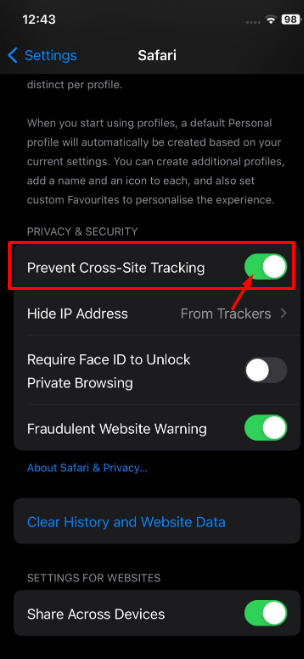
- To completely remove all cookies, simply select Clear History and Website Data.
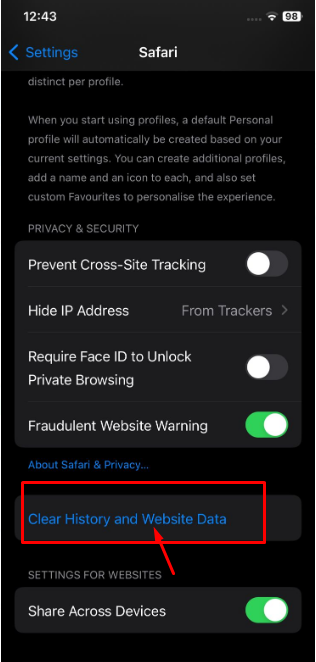
Block Internet Trackers and Spying Eyes with PurePrivacy
PurePrivacy blocks intrusive trackers and shields your browsing activity from prying eyes.
With it, you can regain control of your online experience and browse with complete privacy.
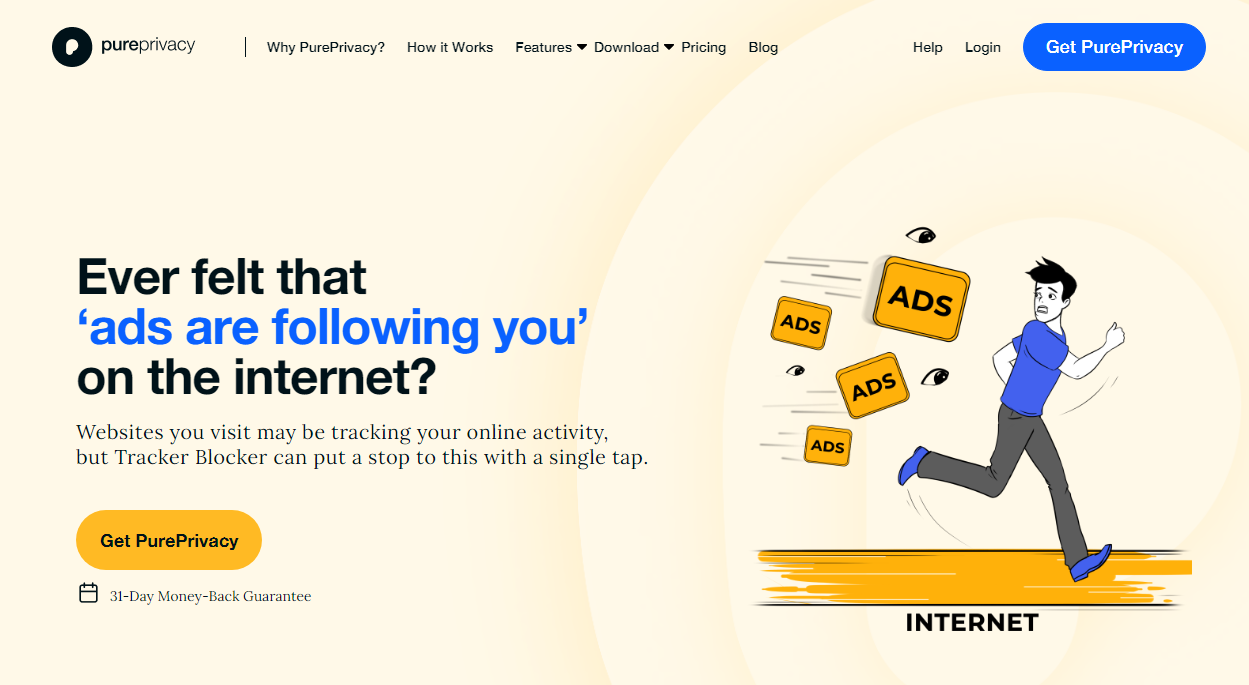
How PurePrivacy Keeps You Track Free:
Maintains Personal Data
- Restrict trackers from gathering your data, such as cookies and pixels.
- Stop internet behavior profiling by unregistered advertisers.
- Blocks undesired information exchange between websites.
Limit Unwanted Tracking
- Suspend well-known domains that outside trackers use.
- Breaks the connection between websites and trackers.
- Allows you to decide what data is disclosed.
Boosting Your Internet Search
- Offers domain or website blocking for a personalized experience.
- Provides an SDK for integrating tracking security.
- Allows you to browse without worrying about being followed.
Frequently Asked Questions (FAQs)
-
Are tracking cookies illegal?

Tracking cookies gather location data, device information, and purchase history; even though against the law, they cause privacy concerns. Their use is governed by privacy laws such as the CCPA, GDPR, and LGPD.
-
How do hackers use tracking cookies?

Hackers can use packet sniffing tools to intercept cookies sent over a network if it is not secure. With these cookies in their possession, they can take over your social media accounts and possibly access your private messages, images, and personal data.
-
Is Google phasing out tracking cookies?

Yes, Google's Chrome browser is gradually eliminating third-party cookies. The first quarter of 2024 is when the procedure is scheduled to start. Google plans to fully phase out third-party cookie usage in Chrome by the end of 2024, following the lead of other major browsers in doing away with this tracking technology.
The Negative Impact of Tracking Cookies on Privacy
Cookies, known as tracking cookies, track your online behavior and preferences to display targeted ads to you.
They risk your privacy and security by disclosing your online habits and preferences, compromising your anonymity and identity, and impairing your surfing speed and functionality.
Use PurePrivacy Tracker & Ad Blocker to browse more quickly, safely, and privately online.
It will prevent tracking cookies while you browse without requiring you to change any settings.





