Table of Content
- What Are Browser Trackers?
- 3 Common Browser Trackers to Be Aware Of
- Browser Tracker's Privacy Concerns
- 3 Ways to Stop Browser Tracking: Easy Privacy Fixes
- 4 Proven Tips to Stop Tracking From the Browser
- Stop Trackers and Protect Your Security Now!
- Frequently Asked Questions (FAQs)
- Take Effective Control of Your Privacy!
There are around 5.35 billion internet users globally.
Have you ever felt like someone tracked your every move online?
Browser trackers gather information about your browsing behavior preferences more frequently without your knowledge. However, you can prevent your browsing acts from being tracked.
This blog provides easy and helpful ways to prevent browser tracking, allowing you to access the web while confidently protecting your privacy.
What Are Browser Trackers?
Browser trackers are tools and technologies websites, and third parties use to track and gather data about users' online behavior.
These trackers can collect various information, including browsing history, search queries, click behavior, and personal information such as IP addresses and device details.
Browser tracking serves three essential functions: analyzing user behavior, personalizing user experiences, and delivering targeted advertising.
3 Common Browser Trackers to Be Aware Of
The following are some common types of browser trackers:
- Cookies
Internet cookies, the most common type of online tracker, are intended to assist websites in tracking their visitors' behavior.
They can help you log into websites faster and keep track of items like online shopping carts. Functional cookies are required for a website to perform correctly.
However, accepting a site's cookies may imply that you consent to allow it to track you more than you think.
- Browser Fingerprinting
Browser fingerprinting is another common type of web tracking. Your computer, like your fingers, has a unique, detectable fingerprint.
Websites can capture and track various information from your browser fingerprint to better understand your online behavior. Sites use behavioral monitoring to personalize ads to their visitors.
- Cross-Site Trackers
Cross-site trackers are one of the most alarming kinds of web browser trackers.
If you unintentionally allow companies to use them, they may gather information about you and send it to sites you are unaware of!
These trackers are responsible for certain advertising appearing to follow you as you browse the internet.
Browser Tracker's Privacy Concerns
Browser trackers raise a variety of privacy concerns, including:
- Data Collection Without Consent
Users frequently need to be aware of the amount of information collected about their internet activities.
- Profiling and Targeting
Collected data can be used to construct detailed user profiles, which are used for targeted advertising and occasionally sold to third-party vendors.
- Security Risks
Data breaches can reveal sensitive user information gathered by trackers.
- Lack of Transparency
Many websites must explicitly disclose their use of trackers or the data they collect.
3 Ways to Stop Browser Tracking: Easy Privacy Fixes
To stop tracking from the browser, you'll need to change your browser settings.
1. Google Chrome
- Click the little, lined box in the upper right corner.
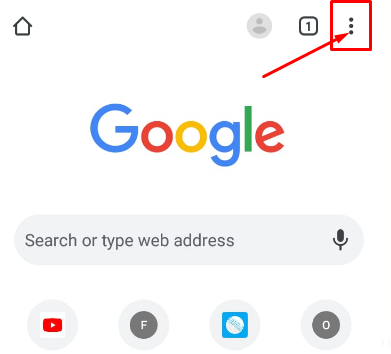
- Then click settings.
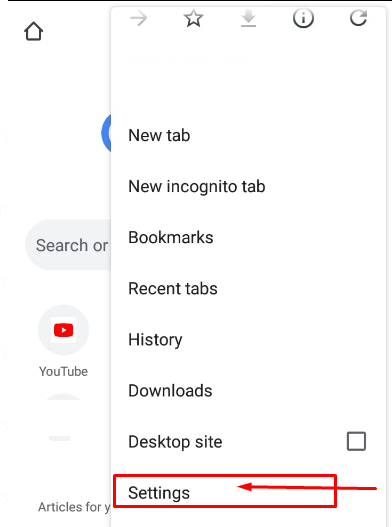
- In the advanced section, click Privacy.
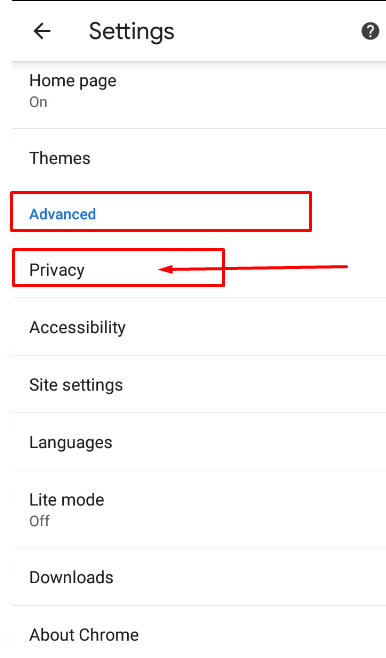
- Select “Do not track” in the Privacy section and turn it on.
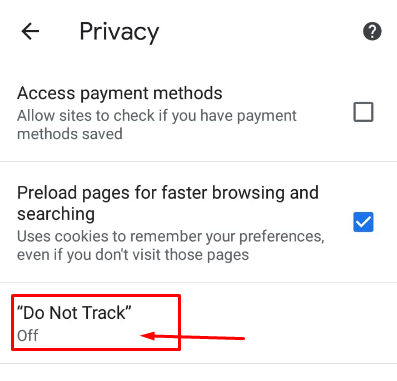
2. Firefox
- In the upper right corner, click the three dots icon.
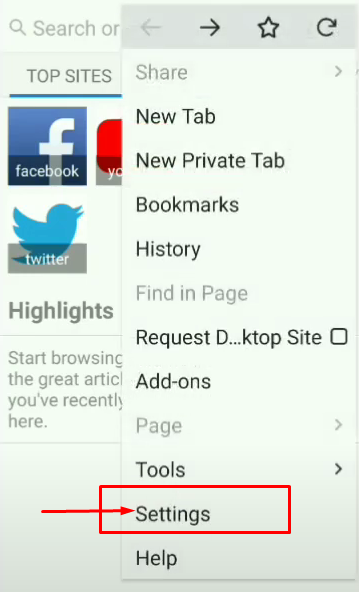
- Click options privacy, then turn on the “Do not track” option in the privacy section.
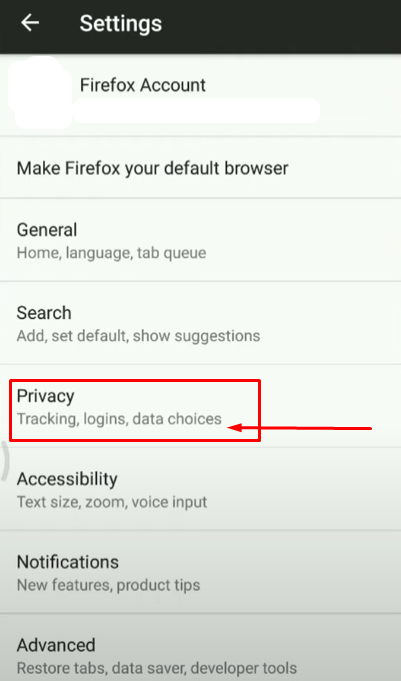
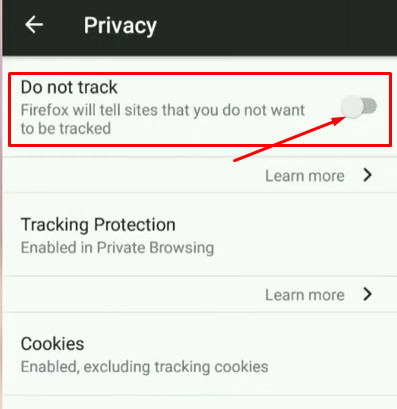
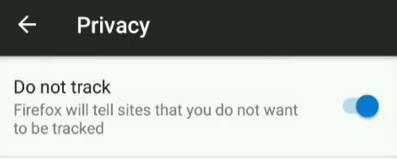
3. Safari
- Go to Settings > Safari.
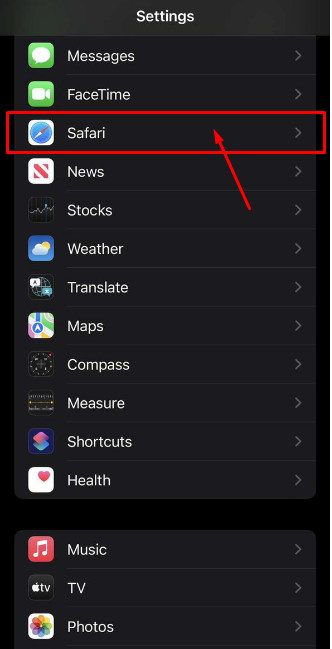
- Scroll down to Privacy and Security tap.
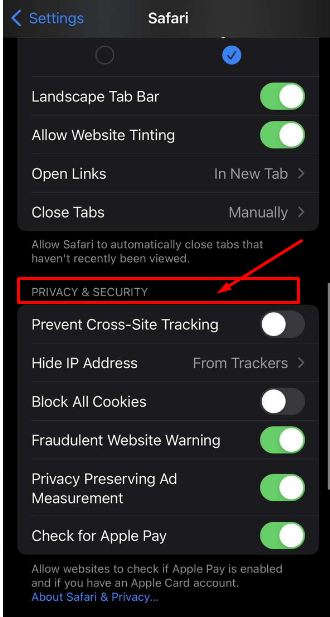
- Turn on Prevent Cross-Site Tracking to prevent advertising from following your iOS device from one website to another.
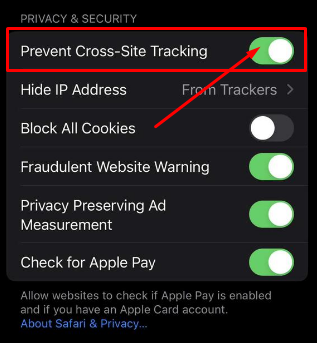
4 Proven Tips to Stop Tracking From the Browser
- Use Incognito or Private Browsing Mode
Browsers include incognito or private browsing modes to prevent the saving of cookies and other data. The browser does not save your browsing history, form data, or temporary files in these modes.
- Clear Cookies Regularly
Clear your browser's cookies regularly to prevent tracking of browsing activities and personal information. Most browsers' "Settings" or "History" menus have the option to remove cookies and other browsing history.
- Use Browser Extensions
Various browser extensions are available to help you control cookies, extensions that let you prevent certain cookies, and tracking scripts and ads.
- VPNs and Proxies
VPNs and proxies can conceal a user's IP address, making it challenging to track their internet activity.
Stop Trackers and Protect Your Security Now!
PurePrivacy protects your data from hackers, unauthorized access, and the dark web. The application prevents trackers from using their digital footprints for illicit purposes.
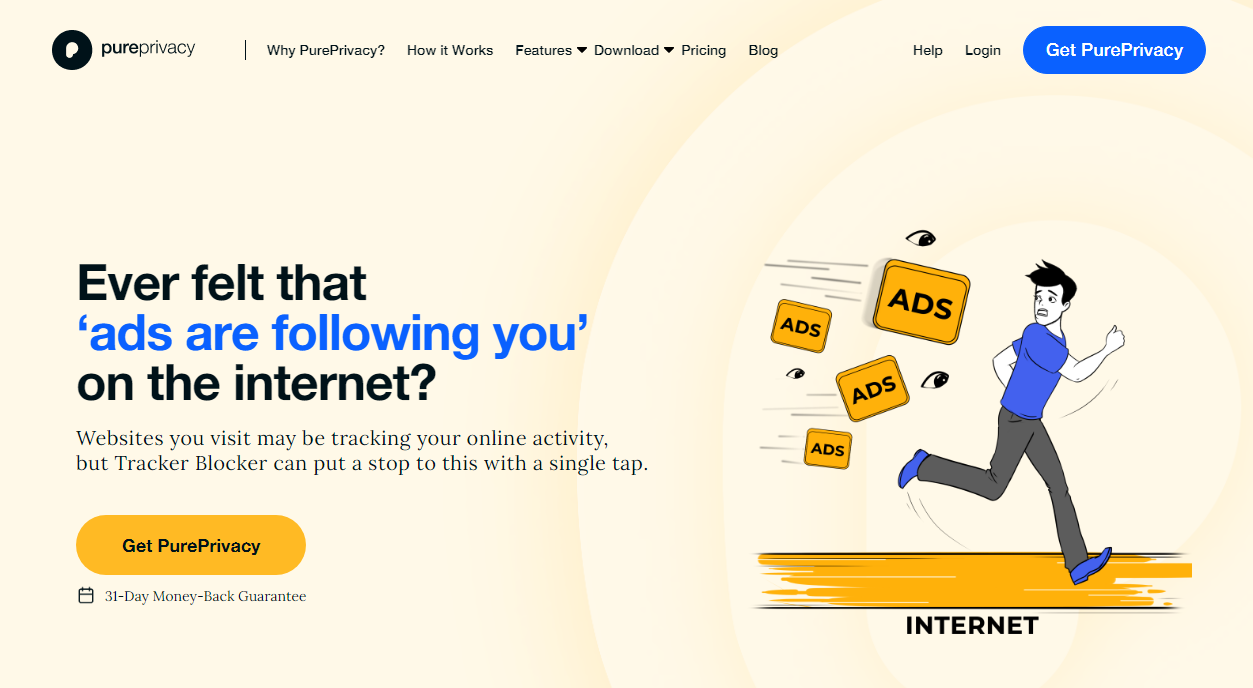
You are being monitored everywhere on the internet!
How Does PurePrivacy Help:
Take Control of Your Browsing Experience!
See Fewer Ads
Block trackers that follow you around the web, leading to repetitive ads.
Browse More Privately
Prevent websites and apps from collecting data about your browsing habits.
Enjoy a More Streamlined Experience
Blocking trackers can help web pages load faster by reducing clutter.
Frequently Asked Questions (FAQs)
-
How does web tracking work?

Web tracking usually happens through tracking cookies, which collect information such as your search history, web pages visited, scrolling speed, and other factors.
Browser fingerprinting is another form of online monitoring technique that businesses use to create a unique user profile and identify specific users on the internet.
-
Are internet users concerned about online tracking?

Internet users are more concerned about their digital privacy, with 79% believing they have lost control over their personal information. Fortunately, numerous solutions exist to turn off ads and remove trackers, improving online privacy.
-
How do I block trackers?

Anti-tracking browser extensions can stop adverts and trackers while keeping your personal information private when browsing the internet. You can also turn off tracking cookies by changing your privacy settings, using a private browser, or installing a VPN.
-
How do I remove all Internet history?

On your computer, launch Chrome. History. On the left, select Clear browsing data. Select the amount of history you want to remove.
Take Effective Control of Your Privacy!
By understanding browser trackers, you can take control of your online privacy. Helpful solutions, such as privacy-focused browsers and add-ons, can help prevent trackers and keep your browsing history more private.
This means you may browse freely and discover new things without feeling like you're being watched online.
And with PurePrivacy, you can browse peacefully and avoid repeated ads.





