Table of Content
5.35 billion people are using the internet worldwide. But privacy concerns surrounding tracking on multiple browsers are on the rise. Browser trackers often collect information about your browsing habits and history. This guide explains how you can keep yourself safe from online tracking and data collection.
How to Check the Edge Browser is Tracking Me?
You can determine if your Edge browser is being tracked through several indicators:
Unnecessary and Irrelevant Ads
If you notice ads that seem to align closely with your recent browsing history, it could indicate tracking.
Unsolicited Pop-ups or Promotions
Unexpected pop-ups or promotions that match recent websites you've visited might suggest tracking.
Sudden Changes in Browser Performance
Tracking scripts can sometimes slow down your browser or cause unusual behavior.
Why Is It Important to Stop Tracking on Edge Browsers?
Here's why is it important to stop tracking on the Edge browser:
Protect Your Privacy
Tracking prevention helps safeguard your personal information from being collected and shared without your permission.
Reduce Intrusive Ads
By blocking tracking, you can minimize the personalized ads that follow you across websites based on your browsing habits.
Prevent Data Profiling
Stopping tracking prevents companies from creating detailed profiles about you, which could be used for various purposes without your knowledge.
Enhance Security
Reducing tracking can lower the risk of malicious entities accessing your browsing history or personal data.
Control Over Data
It empowers you to have more control over your online data and how it's used by third parties.
Minimization of Intrusive Practices
Reduces the intrusiveness of online browsing experiences by limiting the extent to which your actions are monitored and recorded.
How to Protect Yourself from Tracking on Edge Browser
To enhance privacy and stop tracking on Edge, you can take the following steps:
- Adjust Privacy Settings
Step 1: Open Edge and click on the three dots (menu) in the bottom-right corner.
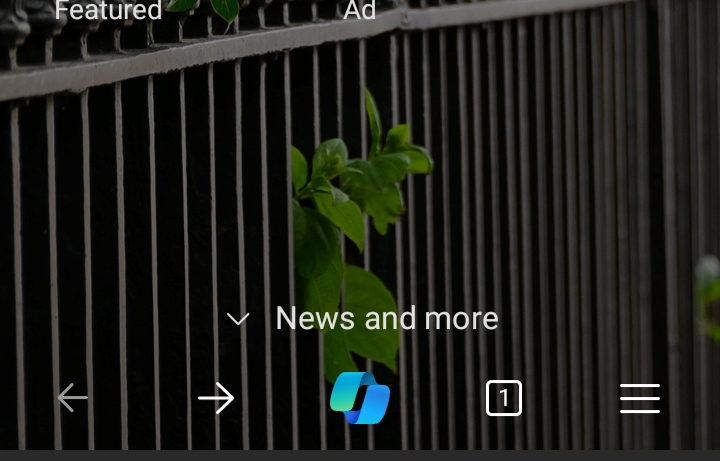
Step 2: Select “Settings”.
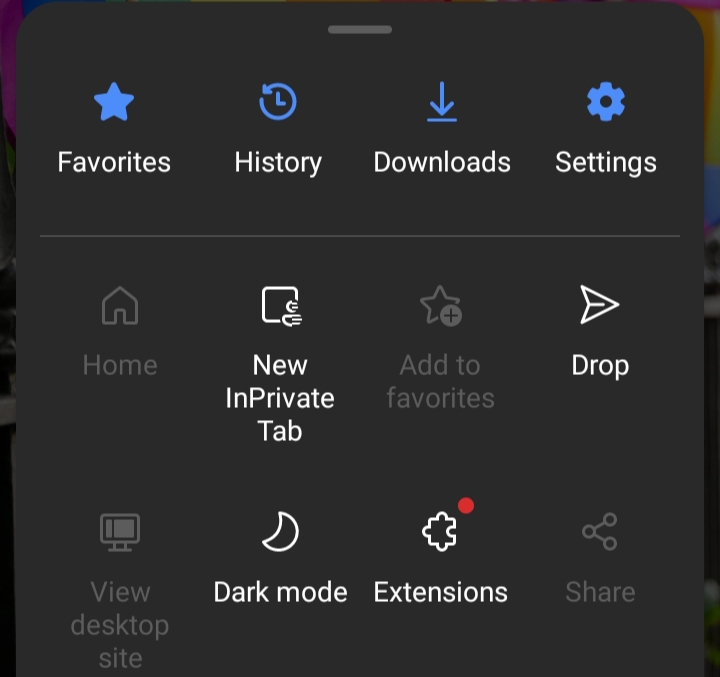
Step 3: Go to “Tracking prevention”.
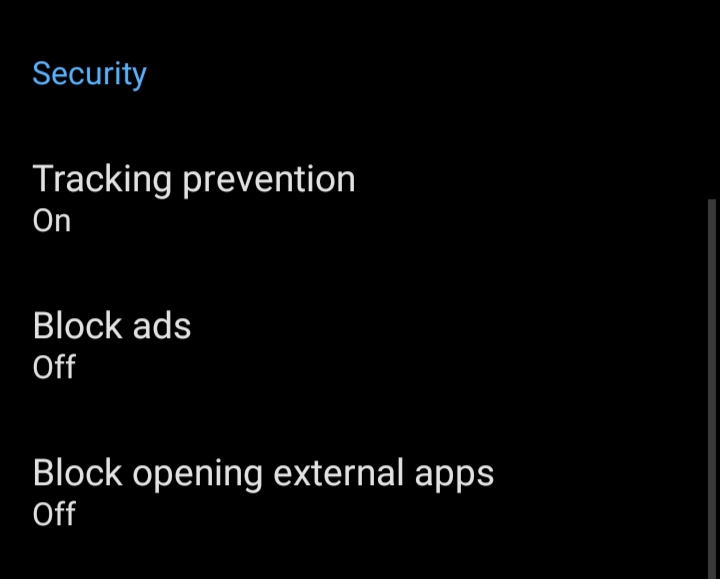
Step 4: Choose “Strict” to block most trackers.
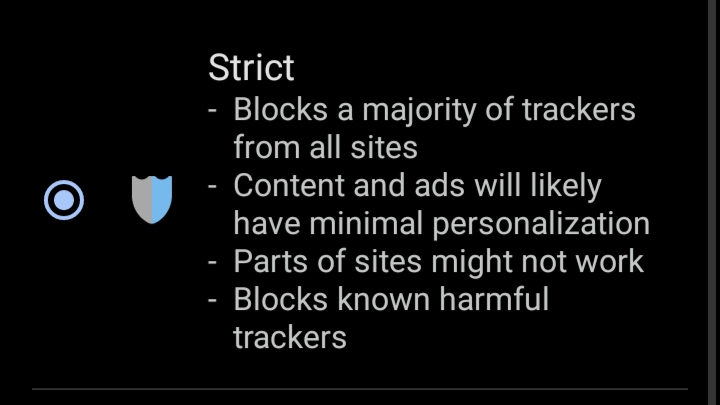
- Clear Browsing Data
Step 1: In the same “Privacy and security” menu, find “Clear browsing data” and click on it.
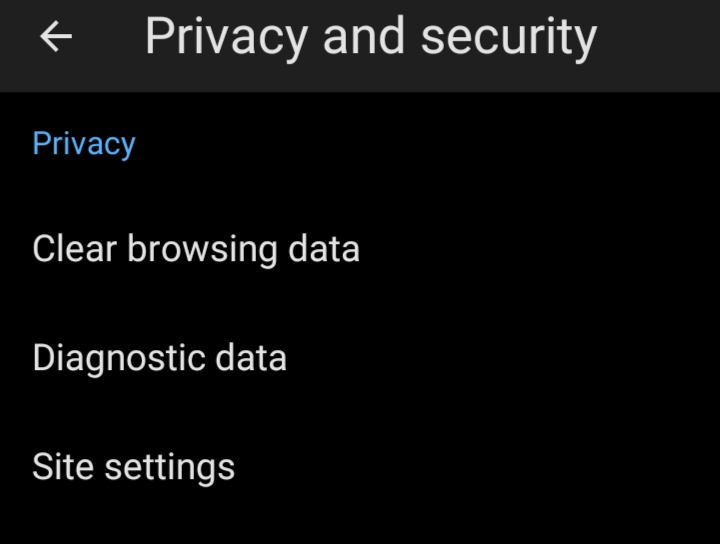
Step 2: Select the types of data you want to remove (e.g., browsing history, cookies, cached images). Click “Clear Data”.
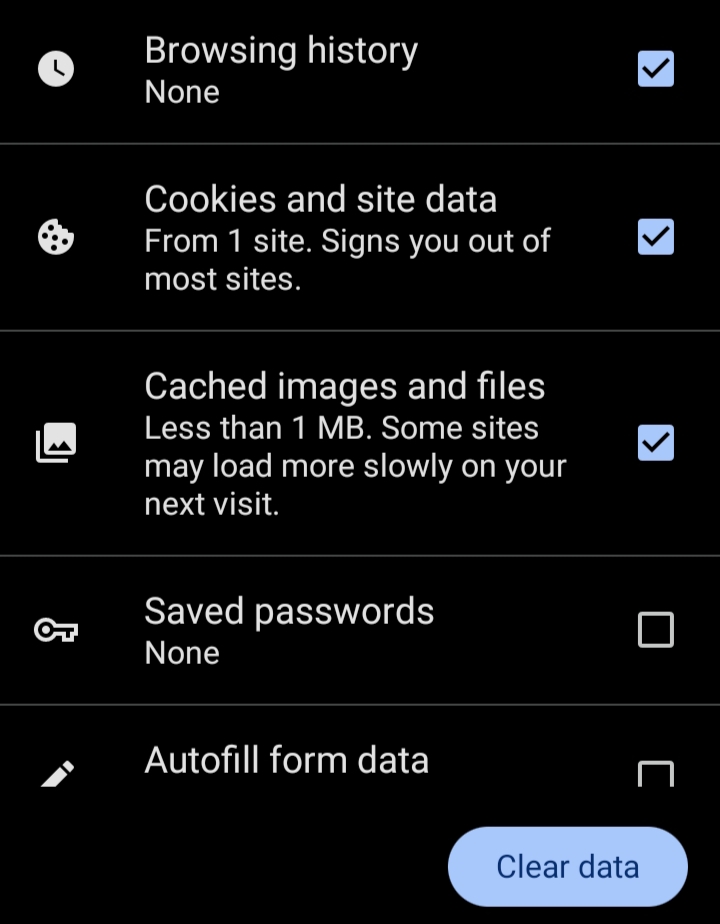
- Use InPrivate Browsing
Click on the three dots (menu) in the bottom-right corner. Select “New InPrivate Tab”. This mode doesn't save browsing history, cookies, or temporary files
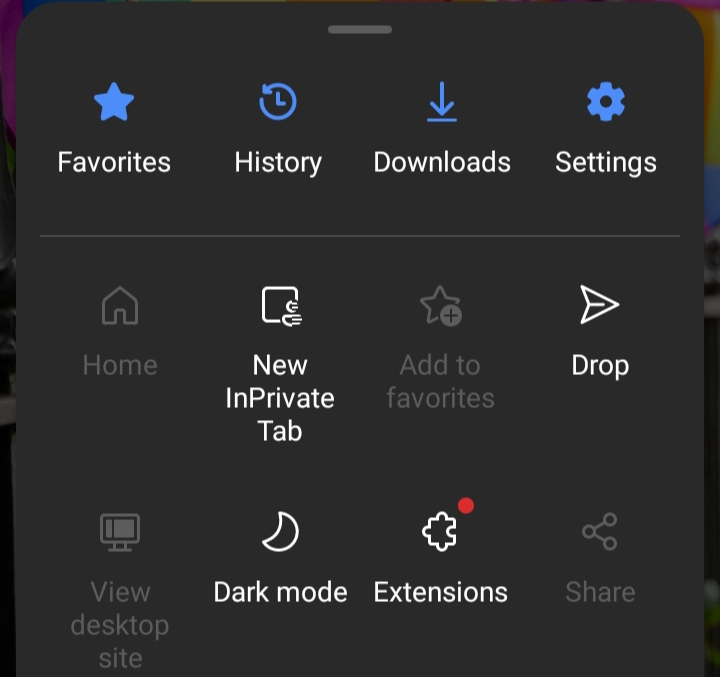
- Use a VPN (Virtual Private Network)
You should think about using a trusted VPN service. It hides your IP address and encrypts your internet activity, giving you more privacy and security online.
These steps can help minimize tracking and enhance your privacy while using the Edge browser. Changing the settings in Edge Browser alone won't fully protect your privacy from online tracking.
PurePrivacy offers better protection for your data, making it much harder for anyone to track what you do online.
Protect Your Personal Information from Trackers
PurePrivacy is a tool that helps keep your online activities private by stopping websites and apps from tracking you. It blocks known tracking methods like cookies and pixels, which are often used by advertisers to show you personalized ads.
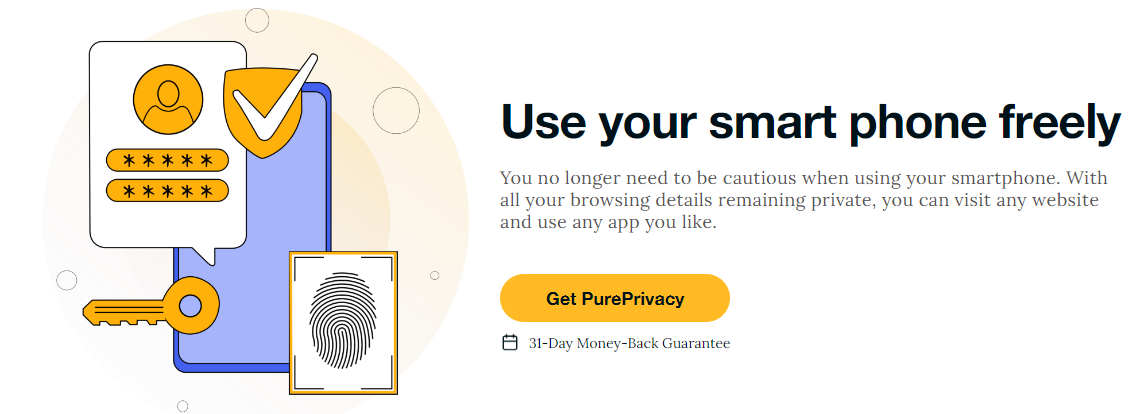
How Does PurePrivacy Work:
Block Trackers
Take charge of your online privacy by blocking trackers that monitor your activities on websites and apps.
Stop Targeted Ads
Prevent advertisers from targeting you based on your browsing history, ensuring a more private browsing experience.
Protect Your Data
Safeguard your personal information from being collected and used without your consent by websites and apps.
Enhance Privacy
Maintain a high level of privacy online with PurePrivacy, keeping your browsing habits confidential and secure.
Prevent Data Collection
Ensure that your sensitive information stays private by stopping websites and apps from gathering it.
Frequently Asked Questions (FAQs)
-
What is tracking in the Edge browser, and why should I be concerned about it?

Tracking in the Edge browser refers to the collection of your online activities across websites. It's concerning because it can compromise your privacy by revealing personal habits and interests to third parties.
-
How does tracking in the Edge browser affect my online privacy?

Tracking in the Edge browser allows advertisers and other entities to create detailed profiles about you based on your browsing behavior, leading to targeted ads and potential data leaks.
-
What steps can I take to prevent tracking in the Edge browser?

You can reduce tracking by changing Edge's privacy settings, blocking third-party cookies, and using private browsing modes. Also, keep your browser updated and use trusted privacy tools like PurePrivacy for better protection against tracking and data collection.
-
Can tracking in the Edge browser lead to data breaches?

No. Tracking doesn’t directly cause data breaches, but the data collected from tracking can be at risk if not secured by websites and advertisers. Keep an eye on your online accounts for any strange activity and use two-factor authentication for extra security. PurePrivacy solutions can help spot and reduce potential breaches early.
-
Is my personal information safe from data leaks caused by tracking in the Edge browser?

No. When websites and advertisers track you, there's a risk of data leaks. Use anti-tracking features in browsers and check the privacy policies of websites you visit. PurePrivacy tools offer extra encryption and protection against data leaks.
Protect Your Private Data
PurePrivacy keeps your data safe from tracking websites, ensuring secure browsing. Protecting your information online is important.
With PurePrivacy on Edge Browser, you decide which sites can see your data. It's about keeping your personal information safe and secure while you browse the internet.





