Table of Content
As video conferencing tools like Zoom become central to our daily lives, privacy concerns grow, with over 60% of users worried about data tracking. This guide explores why it's crucial to prevent Zoom from tracking your data.
What is Tracking from Zoom?
Tracking in Zoom means the service collects data on how you use it, like how long you stay in meetings, what features you use, and details about your device and network.
This helps Zoom improve its service and manage performance. If you have privacy concerns, you can change your settings or avoid using certain features that involve tracking.
What Types of Data Tracked from Zoom?
| Meeting Participation Data | Zoom tracks how long you stay in meetings and whether you attend them. |
| Device and Network Information | Zoom collects details about the devices and networks you use to join meetings. |
| Usage Details | Zoom monitors which features you use, like screen sharing or chat. |
| Recordings and Transcripts | If meetings are recorded or transcribed, Zoom keeps these files for review. |
Why is it Important to Stop Tracking from Zoom?
Stopping tracking from Zoom is important for these reasons:
Privacy Protection
Reduces the amount of personal and behavioral data collected about you, protecting your privacy.
Data Security
Less data collection means there's less risk of sensitive information being exposed or misused.
Control Over Information
Gives you more control over what data is shared and how it's used.
Reducing Unwanted Monitoring
Minimizes the extent of tracking and monitoring by the service provider, which can help reduce intrusive practices.
How to Stop Tracking from Zoom Step-by-Step
- Disable Center Stage Feature
The "Center Stage" feature is available on iPads with the A12 Bionic chip or later. This feature automatically adjusts the camera view to keep you centered during video calls.
- Open the Zoom app on your iOS device.
- Enter or start a meeting.
- Once in the meeting, tap the screen to bring up the meeting controls.
- Locate the "Center Stage" icon, usually found at the top left of the screen.
- Tap the "Center Stage" icon to disable it.
- Additional Privacy Measures
To disable camera and microphone access in Zoom, go to your device “Settings”, select “Zoom” or go to “App permission”, and then turn off the permissions for “Camera” and “Microphone” if you don't need them.
- Use Virtual Backgrounds
Step 1: Open Zoom, join a meeting, tap the screen to bring up the controls, and select “More” (three dots)
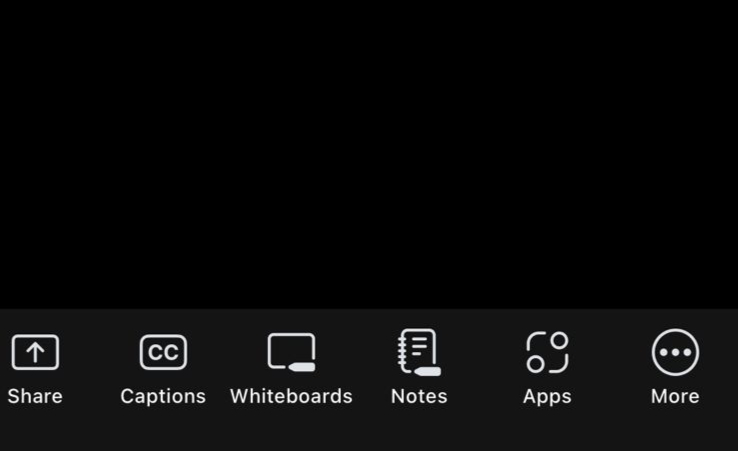
Step 2: Choose “Backgrounds & effects.”
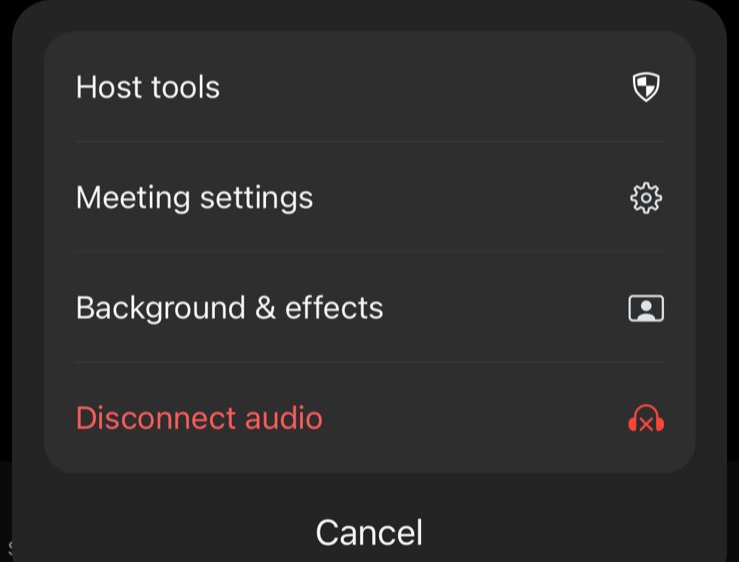
Step 3: Select a background to hide your real environment.
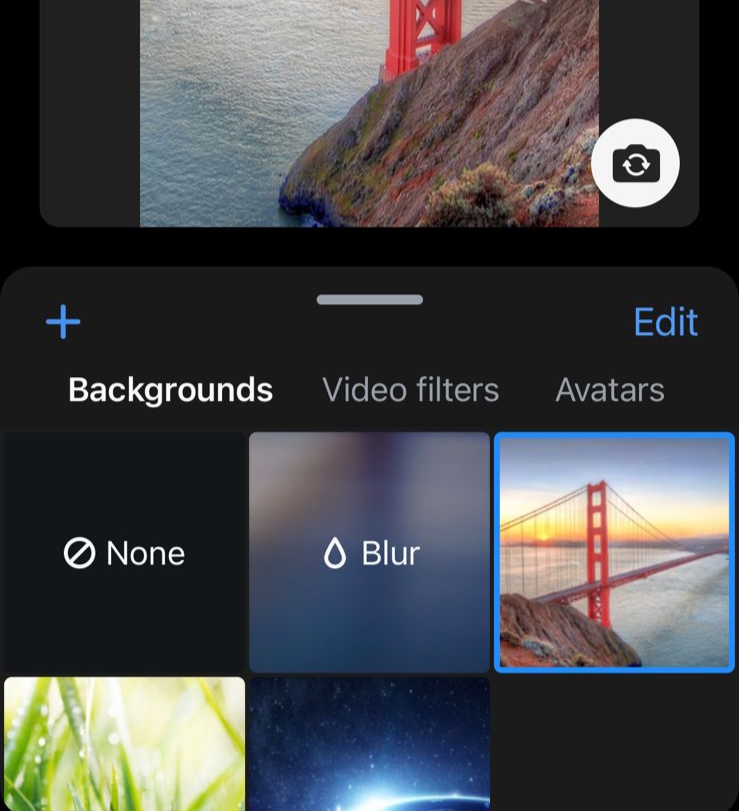
- Adjust Privacy Settings in Zoom
Open the Zoom app, go to “Settings”, and review the settings under “Meeting” to limit information sharing.
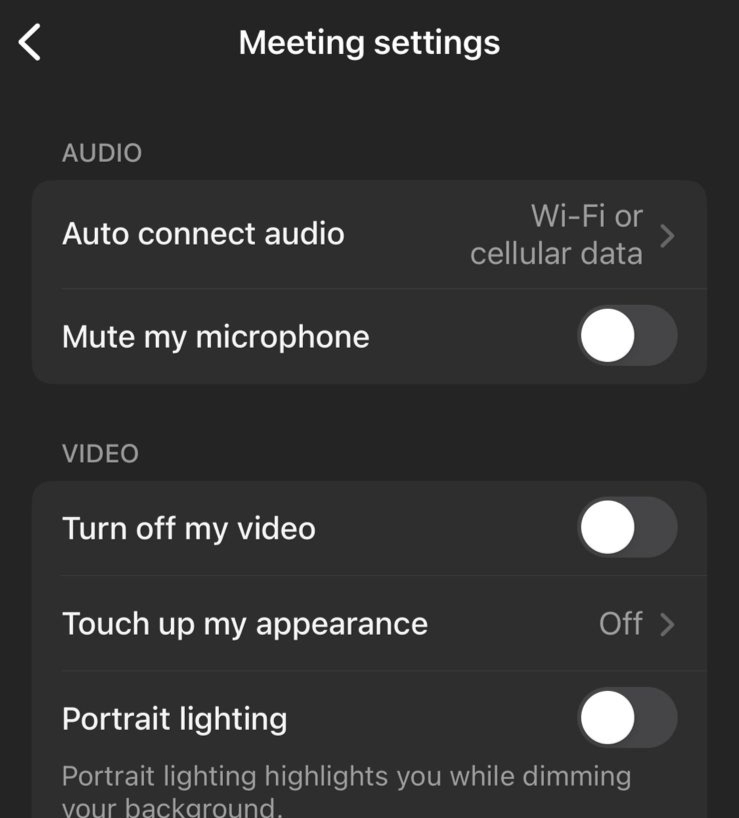
- Disable Location Services
Ensure that Zoom does not have access to your location by setting the Location permission to Deny.
- Log Out When Not in Use
To prevent background tracking, make sure to log out of your Zoom account when you're not actively using it. This helps ensure that your data isn't being tracked or collected while you're away from the platform.
- Use a VPN (Virtual Private Network)
Using a VPN helps protect your privacy by hiding your IP address. This extra layer of security makes it harder for others to track your online activities and access your personal information.
- Keep Zoom Updated
Regularly update the Zoom app to ensure you have the latest privacy and security features.
By following these steps, you can increase your privacy and reduce the amount of data shared with the Zoom app during your meetings.
Just changing these settings might not stop Zoom from tracking you completely. You may need to do more to protect your privacy.
For better privacy and to protect your online activities from being tracked by Zoom, try using PurePrivacy.
Enhance Your Privacy: Stop Zoom Tracking and More
You can use PurePrivacy that helps keep your online activities private and secure. It blocks trackers and ads from following you around the internet, so your personal information stays safe and you're not bombarded with targeted ads.
Block Third-Party Trackers
PurePrivacy prevents third-party trackers from collecting your data by blocking their domains. This stops these trackers from sending your information to advertisers.
Automate Information Removal Requests
PurePrivacy helps you send recurring opt-out data removal requests to 200+ data brokers that are involved in data collection and data sharing.
Prevent Online Data Collection
PurePrivacy shields you from websites and apps that try to gather your data through methods like cookies and tracking pixels.
Monitor the Dark Web 24/7
Protect yourself from identity theft and financial scams with dark web monitoring that alerts you whenever your data is posted online.
Frequently Asked Questions (FAQs)
-
Is Zoom tracking me?

Yes, like many online platforms, Zoom collects data to improve its services and show ads. This isn’t usually harmful, but if you want more privacy, it’s understandable.
-
Does turning off my camera and microphone prevent tracking?

No. Turning off your camera and microphone keeps your video and audio private, but Zoom can still collect other data.
-
Does Zoom offer options to limit tracking?

Zoom provides various privacy settings that allow you to control some aspects of data collection, such as disabling recordings and adjusting feature settings.
-
How can PurePrivacy help with stopping Zoom tracking?

PurePrivacy provides solutions to improve your overall privacy by helping you control and limit tracking from various online services, including Zoom.
Wrapping Up
Zoom tracks data to enhance its services but can compromise your privacy. Using apps like PurePrivacy helps you control tracking and secure your online activities.




