Table of Content
Have you ever posted a great vacation photo or funny pet video and wondered if it was shared? Instagram provides insight into who likes and comments.
Buckle up, because we're about to go into the world of Instagram post visibility and explore what you can see who's clicking the share button on your Instagram posts.
Method to See Who Shares Your Posts on Instagram
Unfortunately, you cannot see who shared your post from a personal account. Regular Instagram users who use a personal account can see who likes their posts and who reads their stories, but to know who shared your Instagram post, you must switch account types.
There are two basic ways to share posts on Instagram: in stories and direct messages. Switch to a business or creator account to check how many people shared your Instagram posts.
Step 1: Open the Instagram app and go to your Instagram profile by clicking on your profile icon at the lower right corner of the screen.
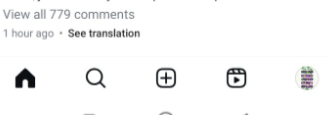
Step 2: Select Settings by clicking on the hamburger option on the top right corner of the screen.

Step 3: Then scroll down and go to Account Type and Tools, and Switch to a professional Account.
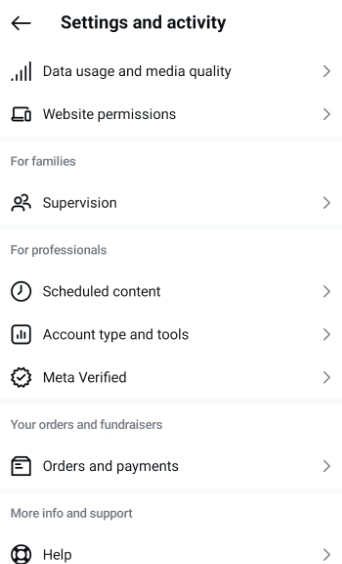
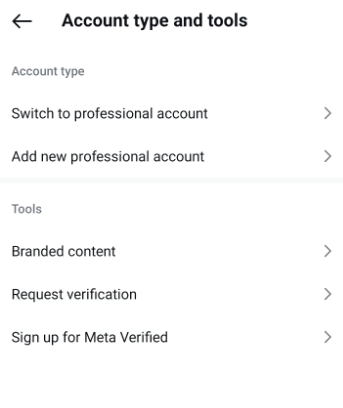
Step 4: Select a relevant category for your account and click Done.
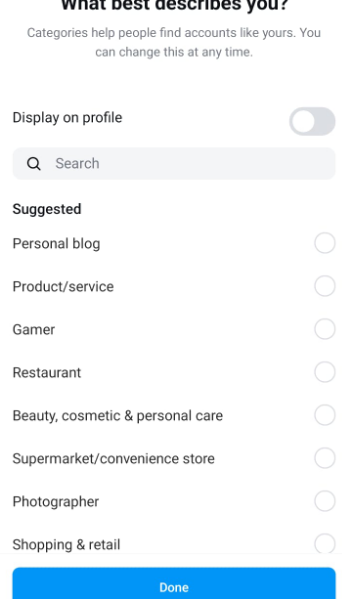
See Post Insights
Your account has been set to a professional account, so you can see your posts' insights.
Step 1: To get to the insights, open Instagram and navigate to your profile to see your Instagram photos.
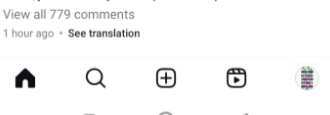
Step 2: Select a specific post, and the "View insights" button will show at the bottom left of the posted photo.
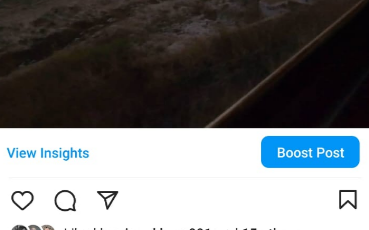
Step 3: A new screen will display all Instagram sharing insights. The paper plane-like icon shows the total number of shares.
See Stories Insights
Viewing post-shares on stories takes a similar approach. You may also view which individuals have shared your photographs in their stories.
However, if someone's account is private, you won't be able to know who they are or what they posted. If you post your story, other people can see it similarly.
Step 1: To see who shared your post on Instagram stories, go to your profile.
Step 2: Open a recent post as older posts are less likely to be shared on stories.
Step 3: Click on the three dots in the post's upper right-hand corner.
Step 4: The button "View story re-shares" will show if anyone shared your post on their story in the last 24 hours.
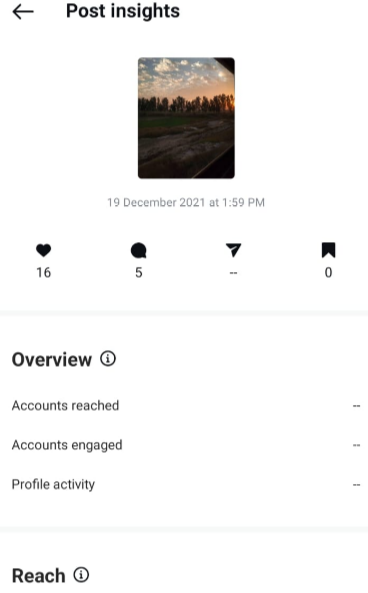
The approach is the same for all posts, whether photos, videos, or other types of content.
While Instagram does not provide an option to check who shared your posts, the lack of transparency can raise security concerns. Third-party apps and services may claim to offer this information, but they frequently come with considerable hazards.
Tracker blockers like PurePrivacy can help prevent these apps from gathering your data in the first place, but fraudulent services may still be able to scrape it.
This increases the risk of data theft, in which your personal information, including who you engage with on social media, may be sold or used for targeted advertising. Consider data cleaning services such as PurePrivacy if you want ultimate peace of mind.
Remove Your Private Data & Secure Your Identity
PurePrivacy addresses the core cause of internet privacy concerns by blocking trackers from following you across websites. Its data removal service reduces the visibility of your personal information online, lowering the chance of data breaches and identity theft.
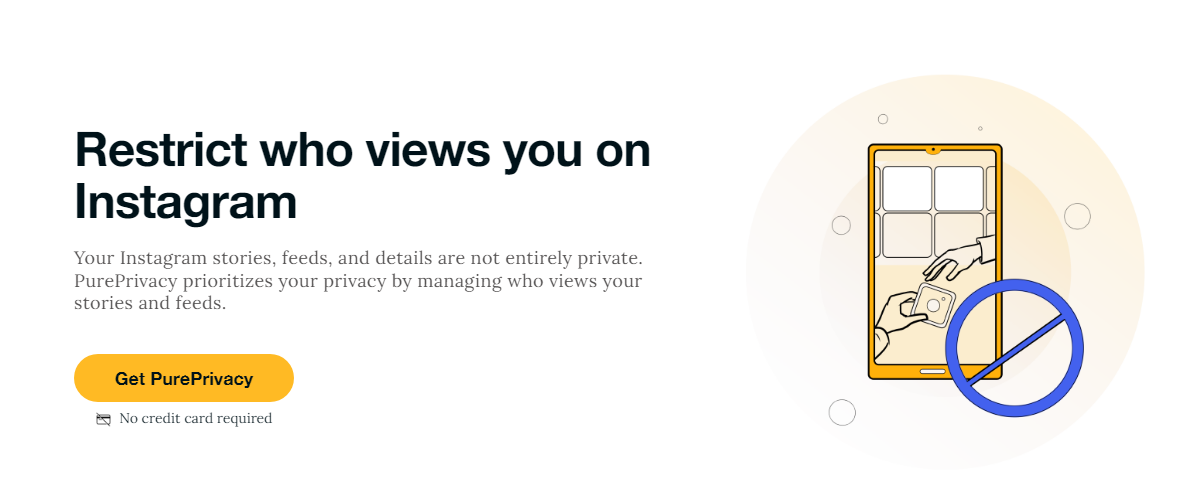
Here’s how PurePrivacy keeps you safe from unwanted trackers and data breaches:
Privacy Score for Social Media
PurePrivacy’s intelligent software computes this score by examining the permissions you've provided to various social media accounts. It creates a thorough security score by assessing the level of access allowed and the potential privacy hazards associated with these permissions.
Run a Privacy Scan
A privacy scan analyzes your account settings to discover if you've taken any steps to protect your privacy. It checks for joining accounts, setting tracker blocking, and signing permission forms. These tasks will be highlighted as critical risks if you haven't completed them.
View Data Broker Details
For your convenience, we've divided data brokers into four main categories: marketing, people search, recruitment, and risk reduction. Easily access and examine the information stored by each data broker in these areas, and gain a thorough grasp of how these brokers use and manage your data.
Frequently Asked Questions (FAQs)
-
Why can't I see the individual people that shared my post?

Instagram protects user privacy where sharing can occur, such as stories (public or private) or direct messages (DMs).
Limitations: Even for corporate accounts, Instagram's insights focus on general numbers rather than specific user actions. -
Are there any third-party apps that can show who shared my post?

Not recommended: Instagram prohibits third-party apps, and there is no guarantee of their security or effectiveness.
Focus on insights: Use the built-in tools for useful analytics, even if they do not reveal specific usernames. -
I am concerned about converting to a business account. Will it impact my profile?

Switching is often straightforward and reversible. You will not lose any content or followers.
Business accounts include additional services and data but may appear somewhat differently. -
Is there an alternative to Instagram's built-in insights?

Some social media management tools include extra analytics, although they typically need a subscription.
Consider how valuable such tools are compared to the free insights a business account supplies.
Get Insights on Your Instagram Reach!
While you can't see who shared your post on their personal story or in private messages, switching to a business or creator account lets you see how many times your posts were shared.
This helpful insight and other Insights statistics can help you better understand your audience interaction and customize your content strategy for greater reach.





