Table of Content
Getting banned from Xbox Live can be incredibly frustrating, particularly after investing significant time and money into developing your gaming account. This guide aims to provide you with a step-by-step approach to help you navigate the unbanning process effectively.
Additionally, it will offer tips on enhancing your chances of a successful appeal while also outlining strategies to help you avoid any future bans. By following these guidelines, you can work towards reinstating your account and enjoying uninterrupted gaming experiences.
How to Appeal Your Xbox Live Ban
Here are several methods you can try to get unbanned from Xbox:
Method #1: Use a VPN (Virtual Private Network)
If Xbox has banned your IP address, using a VPN can help you change your IP address and regain access. A VPN hides your actual IP address and makes it appear as though you’re connecting from a different location. Here’s how to proceed:
- Uninstall Xbox or any related apps from your device.
- Download and install a reputable VPN service.
- Choose a high-speed VPN server.
- Connect to a server in a different region.
- Reinstall the Xbox app or sign in with your existing account.
Discover if Your Most Critical Identifiers Have Been Exposed on the Dark Web
Receive timely alerts and actionable insights with PurePrivacy's Dark Web Monitoring.
Method #2: Submit a Ban Appeal
To submit an appeal, follow these steps:
- Visit the Xbox Enforcement website.
- Sign in with your Microsoft account.
- Navigate to the "Enforcements" section and select "Submit a Case Review."
- Provide your account information and details about the ban.
Politely explain your situation, and include any relevant information that could support your case. Always remember that appeals can take time, and Xbox may not respond immediately. Avoid submitting multiple appeals, as it may negatively impact your case.
Method #3: Create a New Account
If your appeal is denied and you face a permanent ban, you may need to create a new Xbox account. Ensure that you adhere to all Xbox rules and community guidelines to prevent future bans.
Why Does Xbox Live Ban Accounts?
Violation of Xbox Community Standards
Xbox Live has clear community standards that all users must follow. Violating these rules, such as using offensive language, harassing others, or cheating in games, can lead to a ban.
Cheating and Hacking
Using cheats or hacks to gain an unfair advantage in online multiplayer games is a violation of Xbox’s terms of service. This includes using modded controllers or software. Xbox takes such offenses seriously to ensure fair play for all users.
Account Tampering
Tampering with your Xbox account, such as sharing your account details with others or selling your account, can result in a ban. This includes attempts to manipulate achievements or modify game files.
Inappropriate Behavior or Content
Using offensive language, posting inappropriate content, or engaging in bullying or harassment in-game or in Xbox Live chats can also result in a ban. Microsoft aims to create a safe and friendly gaming environment for everyone.
Fraudulent Transactions
Xbox monitors purchases for any fraudulent activity, such as the use of stolen payment methods, frequent refund requests, or exploiting the system for monetary gains. These activities can lead to account bans.
Can You Get Unbanned from Xbox Live?
Yes, it’s possible to get unbanned from Xbox Live, though it depends on the severity of the violation and the results of Xbox’s review process.
Many players have successfully appealed bans caused by misunderstandings or minor infractions. However, permanent bans for more severe violations, such as cheating or harassment, are more difficult to overturn.
Types of Xbox Live Bans
Temporary Suspension
Temporary bans are typically for minor infractions, such as offensive language or brief rule violations. These bans may last a few days or weeks.
Permanent Ban
Permanent bans are imposed for more serious offenses like cheating, hacking, or severe harassment. These are hard to overturn, even with an appeal.
Communication Ban
Communication bans limit your ability to interact with other players. You may be able to play games but cannot send messages or speak in voice chats.
Console Ban
In extreme cases, Xbox can issue a console ban, which prevents any account from being used on that particular device.
How to Avoid Future Bans on Xbox Live
Follow Xbox’s Community Standards
Make sure you understand and follow Xbox’s community guidelines. Avoid cheating, offensive language, harassment, and any form of account manipulation to ensure your account remains in good standing.
Play Fair and Respect Others
Playing fairly and respecting other players helps maintain a positive gaming environment. Avoid using cheats, mods, or hacks, and treat other players with respect during gameplay.
Keep Your Account Secure
Protect your Xbox Live account by not sharing your login details with anyone. Set up two-factor authentication to add an extra layer of security to your account.
Avoid Fraudulent Transactions
Ensure that all your transactions on Xbox Live are legitimate. Don’t use stolen payment methods or abuse refund systems, as this can result in account bans.
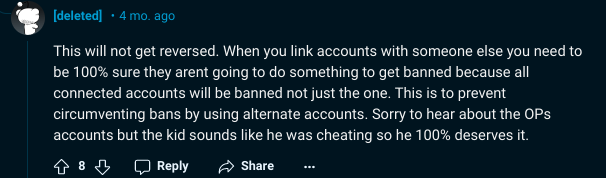
n protect you from unauthorized account activity that might result in a ban.
Related Blogs
- Get unbanned from Call of duty
- Get unbanned from Xbox
- Get unbanned from Snapchat
- Get unbanned from Instagram
- Get unbanned from Tiktok
- Get unbanned from Fortnite
- Get unbanned from Rocket league
- Get unbanned from Discord Server
- Get unbanned from Grindr
Frequently Asked Questions (FAQs)
-
What causes an Xbox Live ban?

Common reasons include violating community standards, cheating, account tampering, and fraudulent transactions.
-
Can temporary suspensions be appealed?

Yes, temporary suspensions can be appealed if you believe the ban was unjustified. However, they often expire automatically after the ban period.
-
How can you get unbanned from a permanent ban?

While permanent bans are difficult to overturn, submitting a well-explained appeal through Xbox Enforcement may help in some cases.
In Conclusion
Remember to always follow the community guidelines and keep your account secure to prevent future bans. Use PurePrivacy with a VPN to secure your online activity and stay private.




