Table of Content
Have you lost your Facebook login information and wish to delete your old account? It happens! While Facebook does not clearly explain how to deactivate an account without access, there are still ways to accomplish this in 2024.
This guide will help you deactivate your Facebook account, even if you don't recall your password or email address.
3 Effective Methods To Delete Old Facebook Account Without Access
Being stuck in a Facebook account without your password or email can be annoying.
However, if you are one of the many people who have forgotten both of these details, you can still deactivate your Facebook account.
There are three methods for getting your old account deleted.
By Contacting Facebook's Support Team
Go directly to the support page and offer as much information as possible. Facebook's team can match your profile to their database, and if you provide enough information, they may be able to send you an email with a link to cancel your account.
Step 1: Visit this page and select Deactivating or Deleting Your Account.
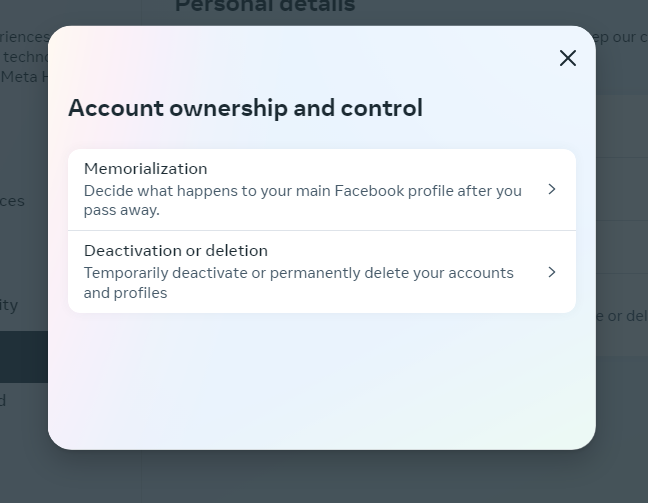
Step 2: Select the account you want to remove.
Step 3: You will be directed to a website with various support resources; click Get More Help.
Step 4: Fill out the form with any information you can remember.
By Contacting a Friend With Access to Your Account
If you have a friend who has access to your account, they may be able to help you remove it. Even if you lost your password, they may be able to log you in and erase your account.
Step 1: Enter your friend's details on the account recovery page.
Step 2: They may have to answer a security question. Let them know what the answer will be.
Step 3: Once logged in, your friend can delete your account through the account settings page.
By Recovering Your Password
The quickest way to restore and delete access to your old Facebook account is to recover your password. You will be given many options when you select the "Forgot your password" link on Facebook's home screen.
You may easily create a new password if you know the account's email address. The phone number linked to the account will also work. If you are fortunate enough to have these bits of information still, below are the steps to reset the password:
Step 1: Click the "Forgot your password" link on the Facebook login page.
Please enter the email address or cell phone number linked with the account.
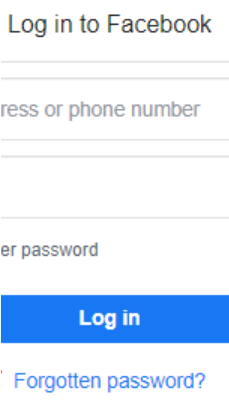
Step 2: Select Search.
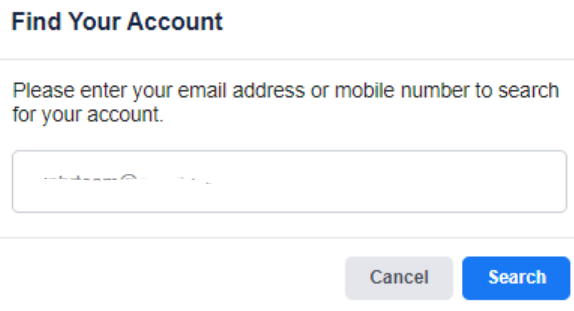
Step 3: Click Continue to send the login code to the email address or phone number you entered.
Step 4: You will receive the code via email or phone number. Enter the code, then click Continue.
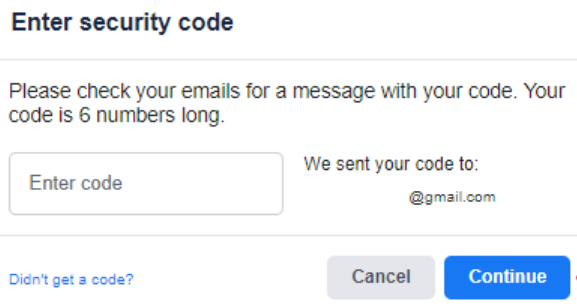
Step 5: Enter your new password and click Continue.
Step 6: Now, you can delete your account by choosing Deactivation and deletion and clicking View on the right.
While you can delete your old Facebook account without login credentials, remember that even deactivated accounts leave the remains of your data in Facebook's databases. This raises security concerns about data theft and targeted advertising based on previous activities. To manage your private data on social platforms, use trusted privacy applications such as PurePrivacy.
Discover if Your Most Critical Identifiers Have Been Exposed on the Dark Web
Receive timely alerts and actionable insights with PurePrivacy's Dark Web Monitoring.
Connect to PurePrivacy to Protect Your Social Media
PurePrivacy allows you to protect your personal information, disable invasive trackers, and even remove data from data brokers.
With its privacy-focused features, you can avoid being tracked or involved in data breaches.
Centralized Management
Simply connect several social media accounts (Facebook, Instagram, etc.) to PurePrivacy's app. This allows you to manage and enhance your privacy settings for all platforms in one location.
Get a Privacy Score
Receive a Privacy Score that evaluates your social media security based on allowed permissions. PurePrivacy examines these permissions and suggests ways to improve your privacy balance.
Information Control
Websites and apps track you with hidden tools, building profiles and bombarding you with targeted ads. PurePrivacy's Tracker Blocker cuts them off, stopping unwanted data collection and reclaiming online privacy.
More to explore on Facebook
- How to Fix No Post Available on Facebook in 2024
- How Do I Comment Anonymously on Facebook in 2024
- How Do You Delete Notifications on Facebook on Desktop and Mobile Devices
- How to Access Facebook Messenger in Your Location
- How to Get Rid of a Follower on Facebook in Quick Steps
- How to Contact Facebook Support Live Chat in No Time
Frequently Asked Questions (FAQs)
-
Can you deactivate a Facebook account that you no longer have access to?

Yes, you can delete an account you cannot access, but you must first create a new Facebook account. Then, request deletion through Facebook's support with proof of identity.
-
How can you deactivate an old Facebook account without a password?

You can request that your Facebook account be deleted without a password by contacting Facebook via the email or phone number linked with the account. Make sure you clarify that you no longer have access to the account.
-
What should I do if I forget my Facebook and email passwords?

To reset your password if you are not connected to Facebook:
Tap Forgot Password?
Enter the email, cell phone number, complete name, or username linked with your account, and then tap Search.
Follow the onscreen instructions.
Delete Your Outdated Account!
While restoring access to your previous Facebook account is desirable, you can still delete it without access by contacting Facebook's help.
Remember that the procedure may take longer and include additional verification stages.
However, you can completely delete your undesired Facebook account with effort and the required evidence.






