Have you ever encountered an engaging, humorous, or catchy YouTube short you wanted to save for later? You are not alone! YouTube Shorts have become a global hit, averaging 70 billion views daily, providing instant amusement anytime and anywhere. Here's how to download YouTube shorts easily.
But what if you want to watch your favorite Shorts offline without worrying about internet access or data charges? This guide explains three simple ways to download YouTube Shorts directly to your device, allowing you to create your own Shorts collection. However, it recommends choosing trusted sources to avoid safety risks.
3 Ways to Download YouTube Shorts
Different ways to download YouTube Shorts exist, from online tools to mobile apps and browser extensions.
Here are three quick and effective methods to get started:
1. Download YouTube Shorts Online Using a Website
The simplest way to get YouTube Shorts is to use an online video downloader. Websites such as SaveFrom.net or YTShorts allow you to download a file containing the video URL. Save tube.me.
Step 1: Copy the YouTube short URL to start the download.
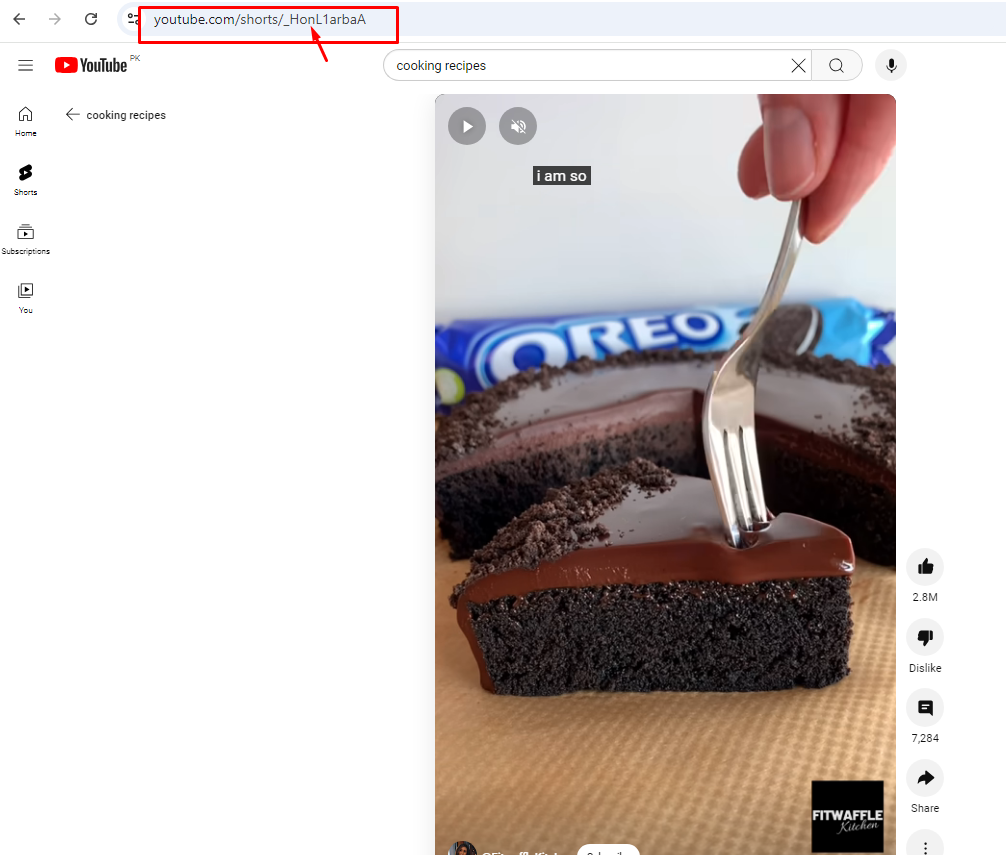
Step 2: Go to a website such as YTShorts.savetube.me.
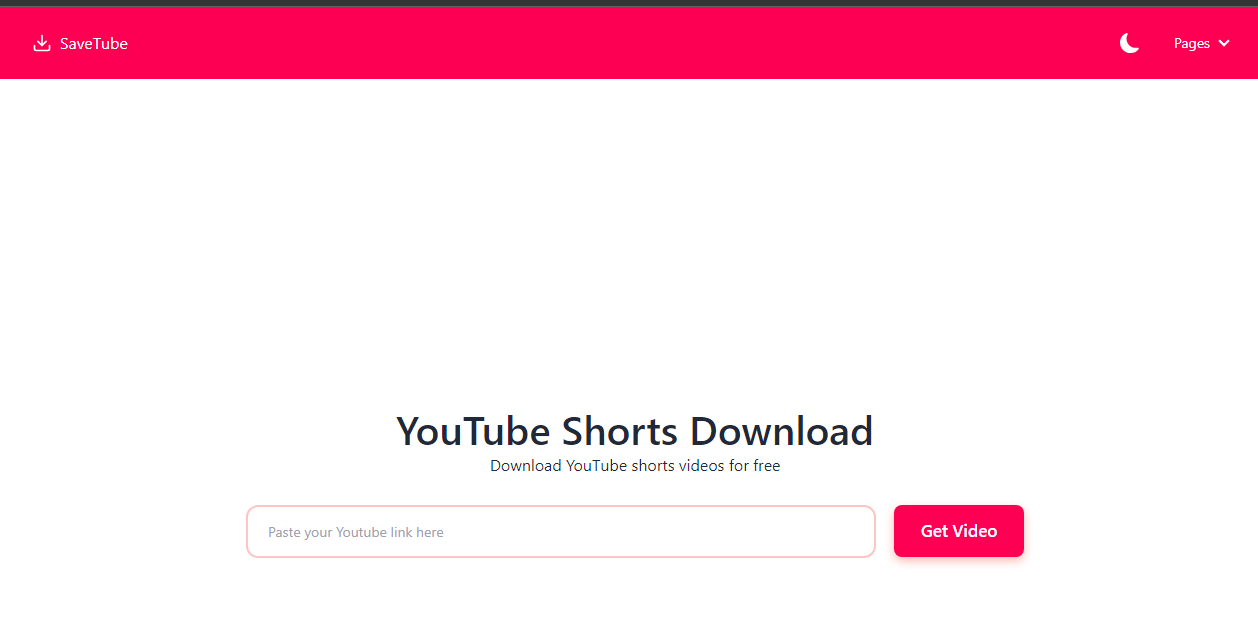
Step 3: Proceed to the input box, paste the URL, and select "Download."
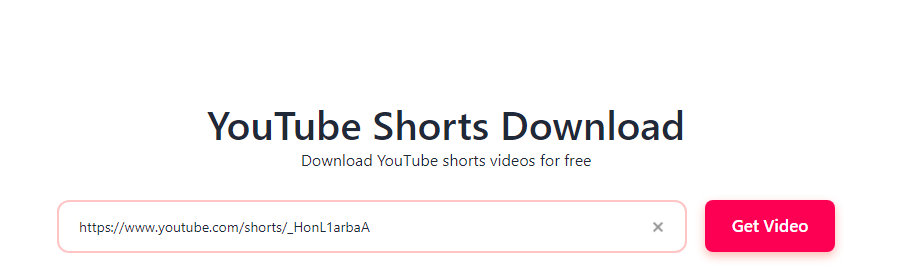
Step 4: Save the Short to your device by selecting the suitable quality.
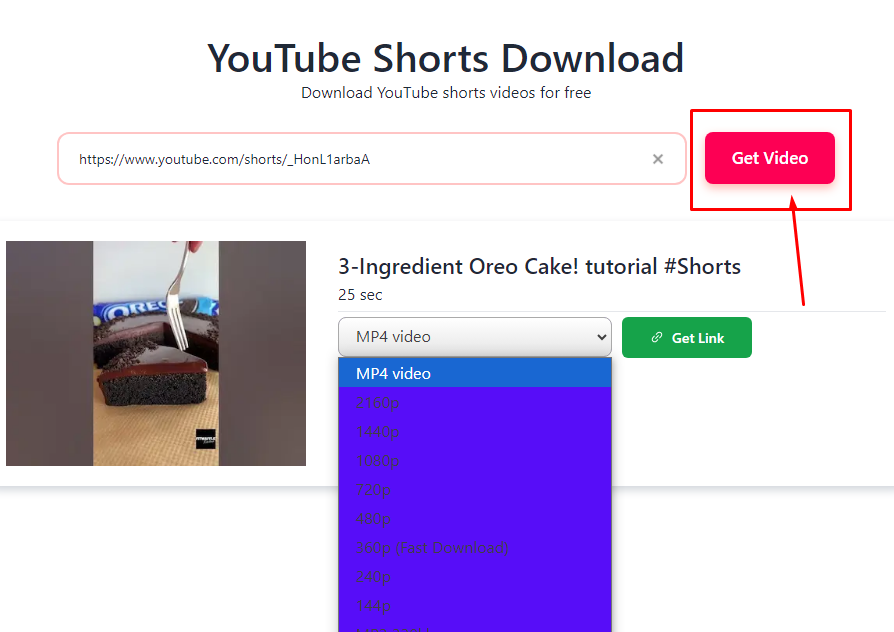
2. Purchase YouTube Premium
If you have a YouTube Premium, you can download Shorts straight into the YouTube app to watch offline. This is lawful and also helps content producers.
Step 1: Load the YouTube app, then locate the short video you wish to download.
Step 2: To get started, click the "Download" button.
Step 3: Choose your quality and begin the download.
3. Use Browser Extensions
Browser extensions like "Easy Video Downloader" for Chrome make downloading Shorts directly from YouTube easy while browsing.
Step 1: Install a video downloader extension from your browser's extension store.
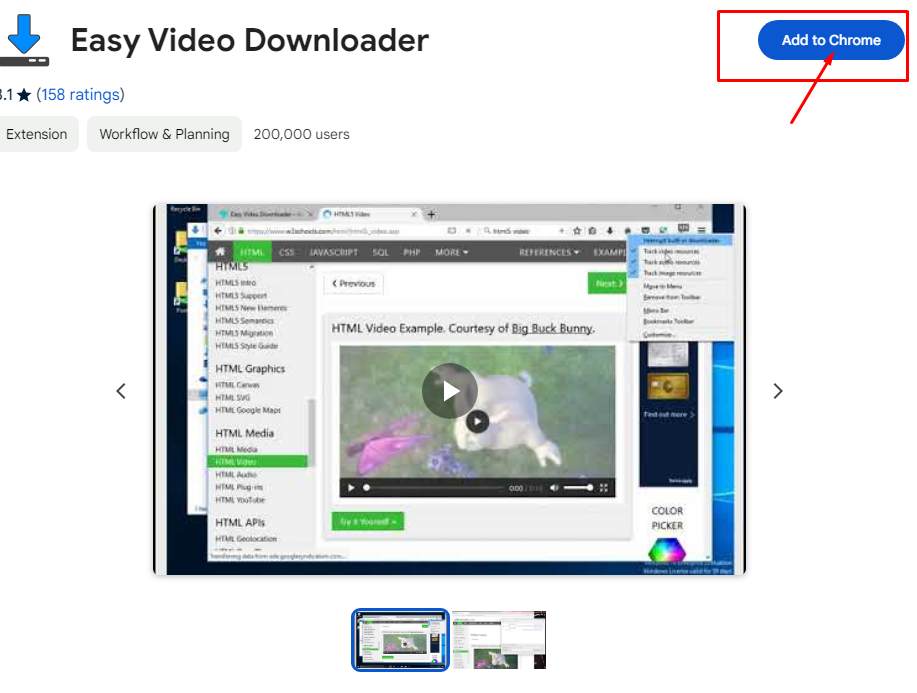
Step 2: Navigate to the Short on YouTube.
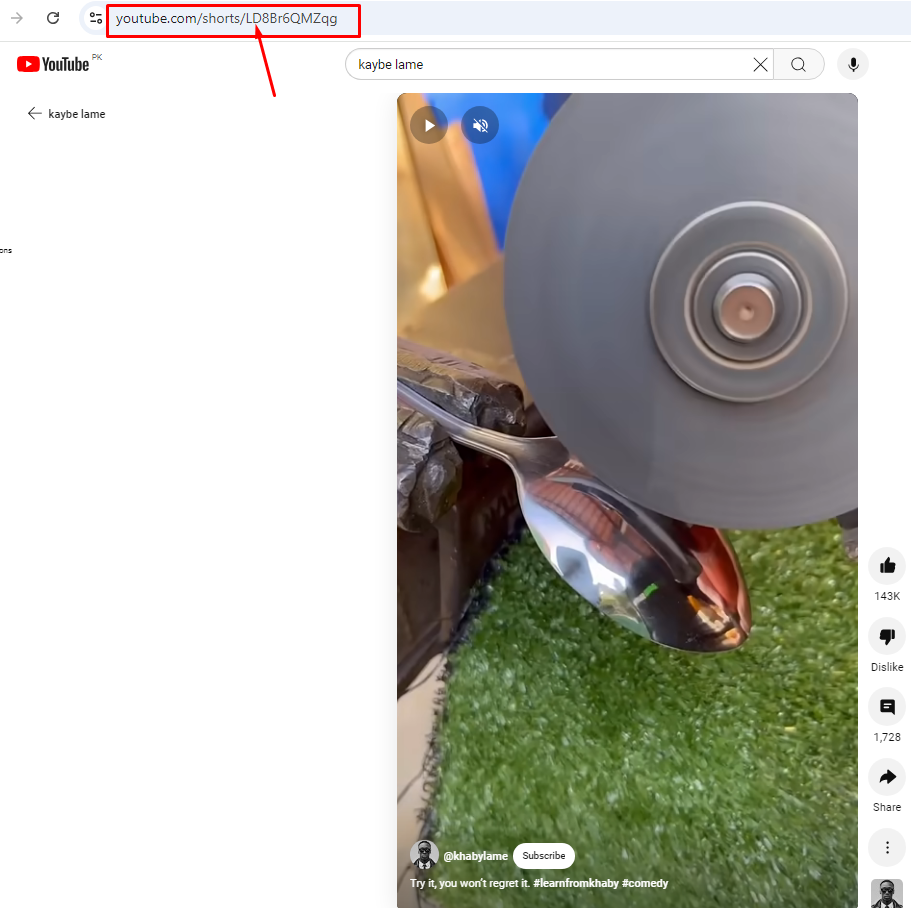
Step 3: Click the extension’s download button and select the format.
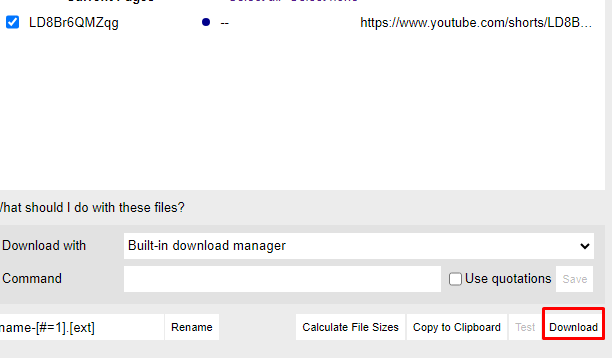
If you want to enjoy YouTube shorts offline, downloading them without a premium membership might be helpful, but severe privacy hazards are involved.
Many websites and third-party programs that offer free downloads frequently ask users to install harmful apps on their devices or provide confidential information.
As a result, your data may be exposed, leaving you open to online attacks. These programs can also act as entry points for harmful attacks, jeopardizing security and privacy.
Be at ease! PurePrivacy's features, such as tracker blockers, can help you control these security risks and protect your online information.
What's new in YouTube Shorts?
YouTube is expanding its Shorts platform by allowing creators to upload videos up to 3 minutes long, starting October 15, 2024. According to Pune.news , the update shifts from the previous 60-second limit, giving creators more room to share longer, more detailed content. Along with the extended video length, YouTube is rolling out new features like templates for easy remixing and integration of more YouTube content, including music videos, into Shorts. These changes aim to enhance creativity and engagement, making YouTube Shorts a more dynamic space for both creators and viewers.
Protect Your Data from Scammers and Doxxers
PurePrivacy is a one-stop privacy solution, specifically designed to protect your personal information and online activities.
With the advanced features of PurePrivacy, you can take control of your online reputation and browse the internet with assurance.
- Social Privacy Manager: Manage the privacy settings across many social media platforms.
- Dark Web Monitoring: Track potential breaches or misuse of your sensitive information on the dark web.
- Tracker Blocker: Prevent websites and external trackers from viewing your browsing habits.
- Remove My Data: Help you remove personal information from databases that data brokers possess.
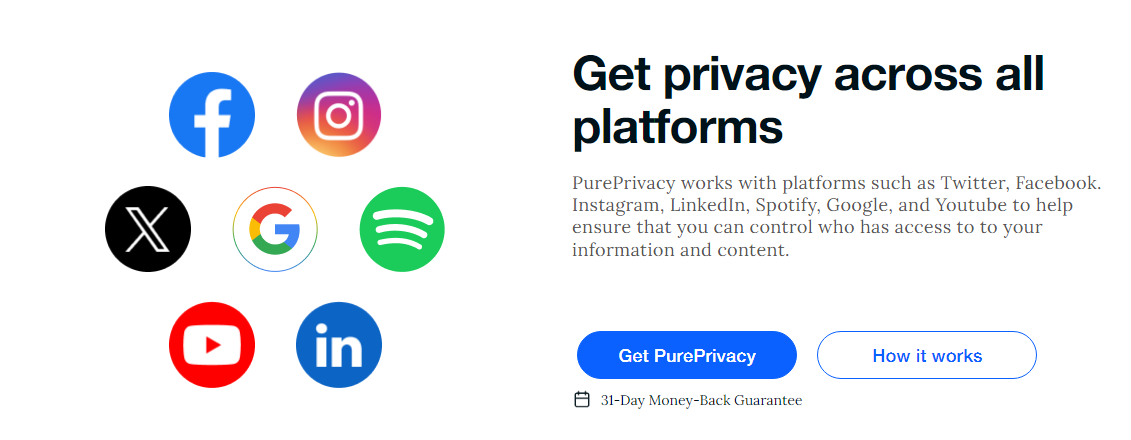
Monitor the Dark Web All the Time
Receive instant alerts anytime your personal information is uploaded on the dark web.
Stay Away from Invasive, Targeted Ads
End invasive online tracking to improve your online privacy across all platforms.
Stop Identity Theft and Financial Frauds
Submit automatic requests to unsubscribe from 200+ data brokers that retain and market your data.
Control Your Social Media Privacy Settings
It assists you in controlling who has access to your posts, messages, and other personal information.
More to explore in YouTube guides:
- Put Two YouTube Videos Side-by-Side HTML
- Remove YouTube Comment Shadowban: Step-by-Step
- Use Existing YouTube Videos as a Pre-Roll Ad
- Block YouTube on Mac
- How to See YouTube Dislikes
- How to Get a Transcript of a YouTube Video
- How to Change Location on YouTube TV
- How to Disable Private Browsing on YouTube
- How to Quickly Search an Image from a YouTube Video
Frequently Asked Questions (FAQs)
-
Can I use the shorts I downloaded for my own business?

Generally speaking, downloaded shorts are only for personal use unless the content provider explicitly permits you to use them.
-
Are YouTube shorts downloaders available online safe?

Many YouTube video downloaders are secure, while others could be dangerous. You can use only reliable websites to ensure your antivirus program is current.
-
Does my iPhone allow me to download YouTube shorts?

Yes, you can use iOS-compatible applications like Readdle Documents or browser-based downloaders.
In Conclusion!
Using these methods, downloading YouTube Shorts is simple, but always emphasizes your privacy and security.
To keep your information secure when viewing your favorite material offline, use privacy protection solutions such as PurePrivacy.




