Table of Content
Did you know? Google processes over 3.5 billion searches daily, collecting data on user preferences, history, and location.
This tracking raises privacy concerns as your data and search habits are constantly monitored.
Follow this blog to learn how to stop Google from tracking your searches.
Find out how PurePrivacy can help and get practical tips to protect your online privacy.
How Does Google Track My Searches?
Google tracks your searches using various methods to collect data and build a profile of your online behavior. Here’s how they do it:
Website Cookies
Cookies are small files on your device that track your interactions with websites. Google uses them to remember things like your search preferences, whether you're logged in, and your browsing history across different visits.
Search History
Google tracks what you search for and how you interact with the search results. This helps them show you more relevant search results, make their search better, and show you ads that match your interests.
IP Address
An IP address is like a digital address for your device. Google uses it to figure out where you are and adjust your search results to match your location.
Account Information
If you're signed in to a Google account, Google connects your search activities to your account. This helps sync your search history across different devices and gives you personalized suggestions.
Device Information
Google collects information about your device, like its type, operating system, and browser. This helps Google improve search results and ads for different devices and platforms.
Google uses these tracking methods to make your searches more personal and improve their services, but it also raises privacy concerns. It's important to manage your privacy settings and use tools that protect your privacy.
Why Should I Stop Google from Tracking My Searches?
Protect Your Privacy
Reducing tracking helps keep your search history and personal data private, reducing the risk of misuse or unauthorized access.
Minimize Targeted Advertising
Limiting tracking decreases the number of targeted ads you see, preventing your search behavior from being used for marketing purposes.
Prevent Data Profiling
Stopping tracking prevents the creation of a detailed profile based on your search habits, which can be used to influence decisions or be sold to other companies.
Enhance Online Security
Limiting tracking lowers the risk of your data being compromised through breaches or leaks, enhancing your overall online security.
Gain More Control Over Personal Information
Managing and reducing tracking gives you greater control over how your data is collected, stored, and used.
How to Stop Google from Tracking Your Searches
To stop Google from tracking your searches, you can take several steps to manage and disable tracking features. Here’s how you can do it:
Manage Your Activity Controls
Step 1: Go to your Google Account here and click on "Manage your data & privacy”.
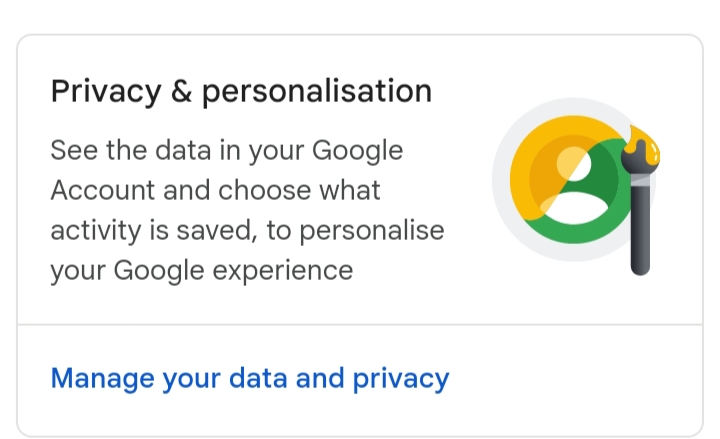
Step 2: In the History settings, you can pause "Web & App Activity," "Location History," and "YouTube History."
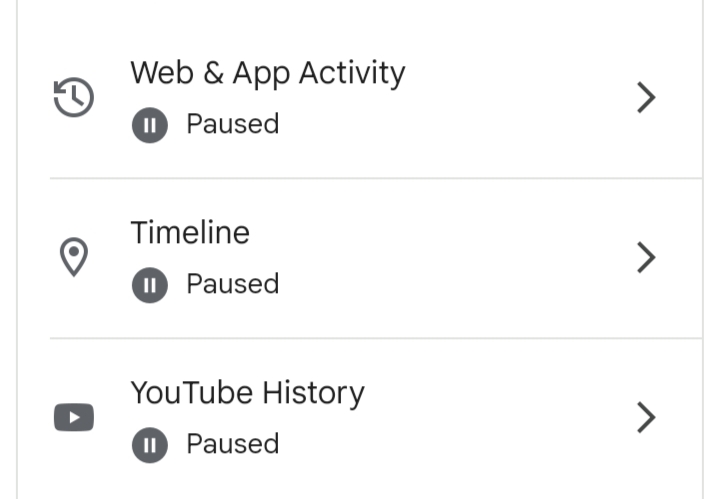
Delete Existing Activity
Step 1: Return to the "Data & Privacy" tab. Under the History settings, click on "My Activity."
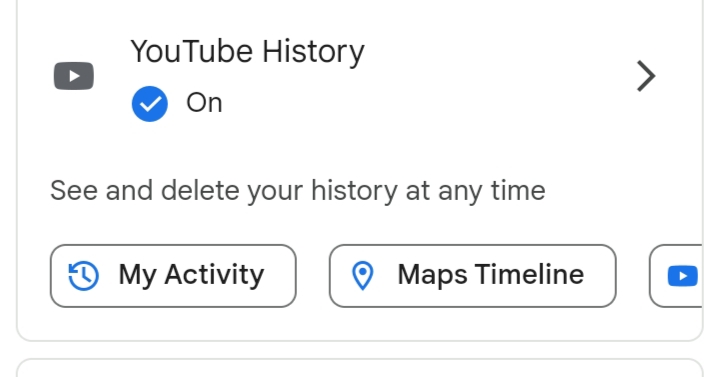
Step 2: Select the "Delete" option to remove all existing activity. Choose "All time" and confirm your selection.
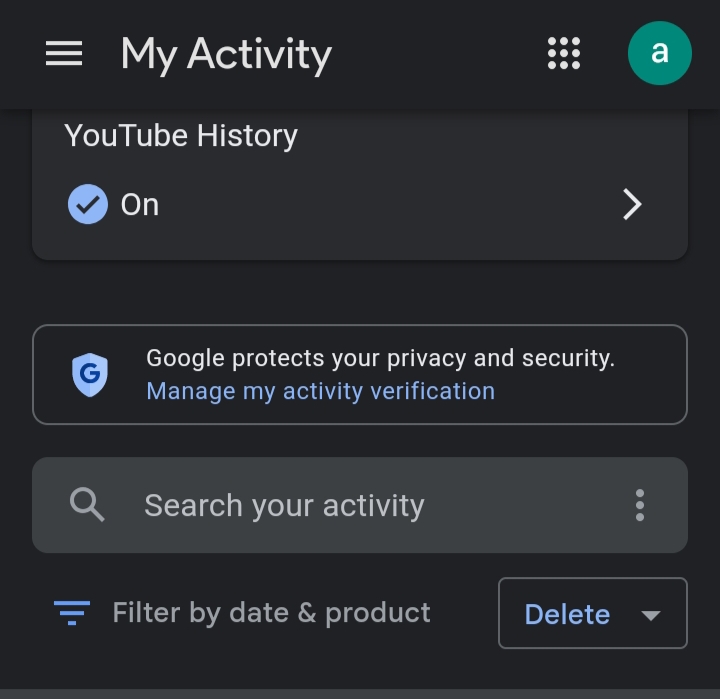
- Use Private Browsing Mode
Use Incognito Mode in Chrome or private browsing modes in other browsers. This prevents your browsing history from being saved.
- Disable Third-Party Cookies
step 1: On Google Chrome settings, click on the “Privacy & Security” option.
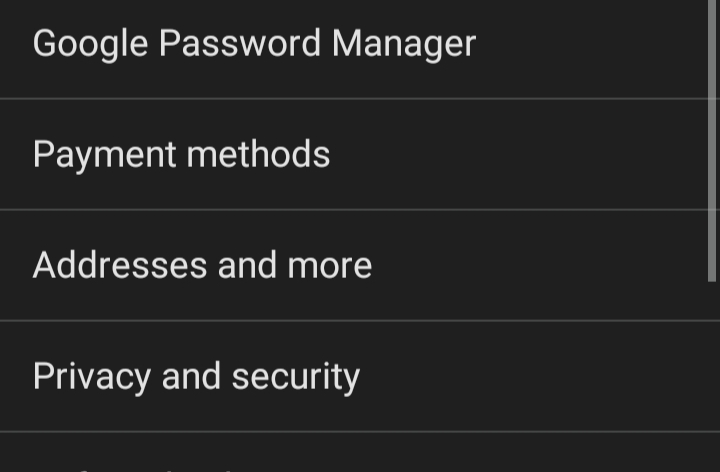
Step 2: Select the option “Third-party cookies”.
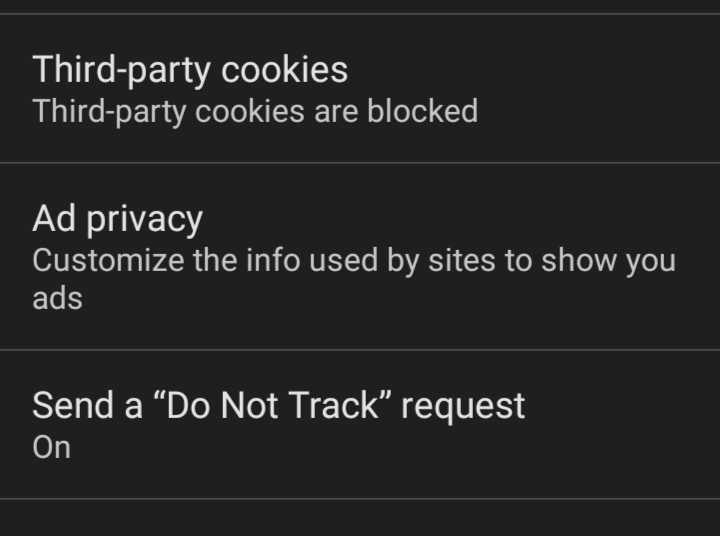
Step 3: Enable the “Block third-party cookies” option to prevent advertisers from tracking your browsing activity.
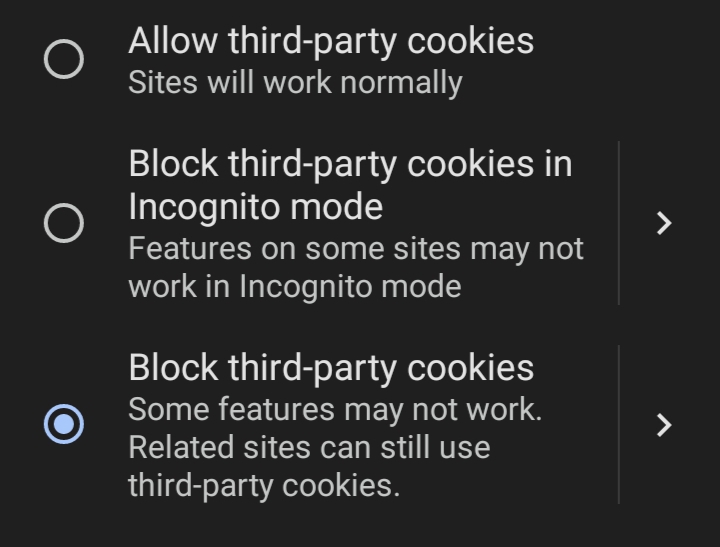
- Use a VPN (Virtual Private Network)
A VPN hides your IP address, making it harder for internet service providers, surveillance agencies, and hackers to see what you’re doing online.
This helps protect your privacy and keeps your internet use safe from prying eyes.
Following these steps will help you reduce and manage the tracking of your searches by Google.
Adjusting these settings can help reduce tracking, though complete elimination cannot be assured.
To improve your data security, consider using PurePrivacy, which provides stronger protection against online tracking and hidden data collection.
Enhance Your Online Privacy and Security
PurePrivacy is a tool that prevents websites and apps from tracking your online activities and sharing your data with advertisers, helping to keep your online privacy secure.
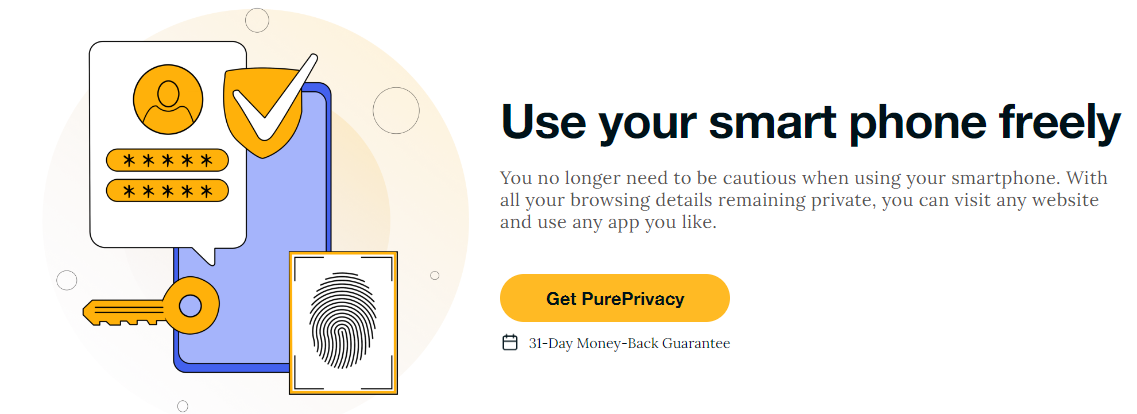
Get Strong Data Protection
Keep your personal information safe by blocking unwanted and malicious websites.
Use Effective Tracker Blocking
You can stop third-party trackers from data collection and invisible tracking.
Reduce Intrusive Ads
You can use PurePrivacy to reduce annoying ads and browse the web without interruptions.
Control Your Privacy Settings
You can easily manage what information is shared and customize your privacy preferences.
Stay Protected from Unnecessary Tracking
Protect you from real-time tracking, ensuring your online activities remain private and secure.
More to explore in YouTube guides:
- Put Two YouTube Videos Side-by-Side HTML
- Remove YouTube Comment Shadowban: Step-by-Step
- Go in Landscape View on YouTube
- Use Existing YouTube Videos as a Pre-Roll Ad
- Block YouTube on Mac
- How to See YouTube Dislikes
- How to Get a Transcript of a YouTube Video
- How to Change Location on YouTube TV
- How to Disable Private Browsing on YouTube
- How to Quickly Search an Image from a YouTube Video
Frequently Asked Questions (FAQs)
-
What are the risks of data breaches related to Google Tracking Searches?

Data breaches from Google searches can expose personal details, lead to identity theft, and result in targeted scams. PurePrivacy helps by stopping trackers and keeping your search data safe, reducing the chances of these problems and protecting your online privacy.
-
What Are the Benefits of Using Incognito Mode or Private Browsing?

Incognito Mode or Private Browsing helps by not saving your search history, cookies, or form data. It keeps your browsing activity private on your device and leaves no trace after you close the window. However, it doesn’t make you completely anonymous online.
-
How does Google Tracking Searches affect my online privacy?

Google tracking searches can invade your privacy by recording what you look up and using it for ads or sharing it in breaches. Use PurePrivacy, it helps by stopping trackers and keeping your search data safe.
-
How does using a VPN affect Google tracking?

Using a VPN hides your IP address, making it harder for Google to track your location and online activity. This helps protect your privacy by preventing Google from linking your searches to your personal information.
Wrapping Up
Controlling how Google tracks your searches is crucial for securing your privacy.
Consider using PurePrivacy, which blocks trackers and keeps your information secure.
This helps you manage your online privacy more effectively and reduces the chances of your data being misused.





