Table of Content
A data broker company, Censia, can obtain the information directly from the clients or other companies. Censia’s Talent Intelligence platform offers insightful details and easy access to more than 500 million people. Companies like Censia are wanted by firms looking to develop their vast databases to generate marketing earnings since they have access to detailed user information. Here, learn everything around Censia Opt Out now.
As a result, you have every right to be suspicious and worried, as Censia may be selling your consumer information to other businesses. However, you may ask Censia to stop selling your information and remove it from their databases. Let's talk about the Censia opt-out process, and this allows you to erase your private information from this site.
Key Takeaways
- Censia is a popular data broker website that collects and posts information online.
- The company works with six partners within the same business sphere: Greenhouse, iCIMs, Jobvite, Phenom, Recruiter and SAP SuccessFactors.
- Censia collects public data about individuals, businesses, and sectors from over 2,000 sources.
- To remove your information from Censiais, go to their official website to opt out of Censia.
- PurePrivacy provides complete protection against internet privacy breaches.
What is Censia?
A website called Censia offers companies access to the top candidates for a position depending on its specifications. Censia functions similarly to a hiring agency, helping firms locate new hires.
Joanna Riley, a technology entrepreneur, is the CEO and co-founder of Censia, an AI-powered talent intelligence organization. It has its headquarters in California and a branch in Florida.
They use Artificial Intelligence and a data pool from various sources to find the ideal candidate for every position.
The organization collaborates with six business partners: Greenhouse, iCIMs, Jobvite, Phenom, Recruiter, and SAP SuccessFactors.
How Does Censia Collect Your Data?
Censia gathers data from different sources to provide its Talent Intelligence Platform. The firm collects publically available data from sources including:
- College databases.
- Social media.
- LinkedIn.
- Education and Employment history.
- Professional networks.
- Online Forms.
- Data brokers.
- Résumé databases.
- Alumni association.
- Firmographic data.
How Censia Uses Your Data?
The critical reasons for Censia's data collecting and use are mentioned:
Why is Opting Out of Censia Important?
The decision to opt out of Censia is vital, as it ensures that an individual has a lot of control over the use of personal information.
As reported in Censia’s GDPR compliance information, Censia respects all the opt-out requests and does not seek any exemptions from the opt-out requirement.
By opting out, people can prevent their data from being sold and exercise their rights under the law to have their data removed, if necessary.
This assists in preserving consumer information and privacy, and it is a crucial step for people who wish to control the use and distribution of their data.
Censia Opt-Out Methods
Avoiding data broker websites is one of the most effective strategies to safeguard your internet privacy.
You can opt out using one of the two options suggested below:
- Using the AllWebLeads opt-out procedure manually.
- Using the PurePrivacy opt-out technique automatically.
Method 1: The Manual Censia Opt-Out
Step 1: To opt-out visit Censia's official site at https://www.censia.com/
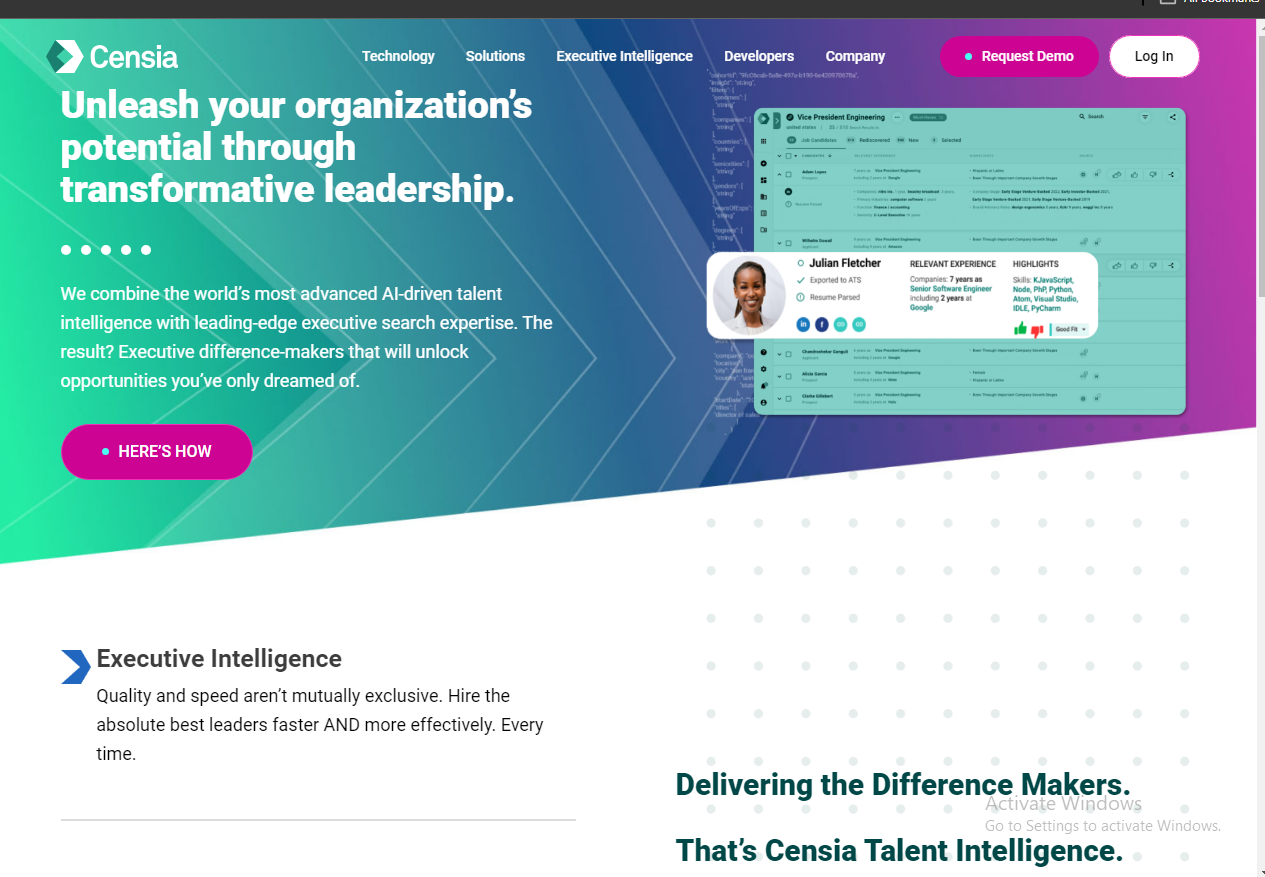
Step 2: Scroll down and select “policy privacy” at the bottom of the homepage.
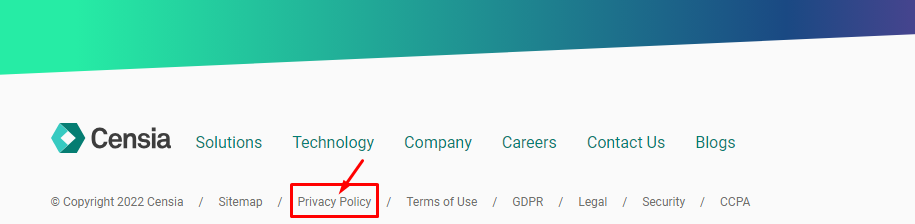
Step 3: Clicking "Policy Privacy" will take you to a policy privacy page, then scroll down and select “Contact Information and Requests.”
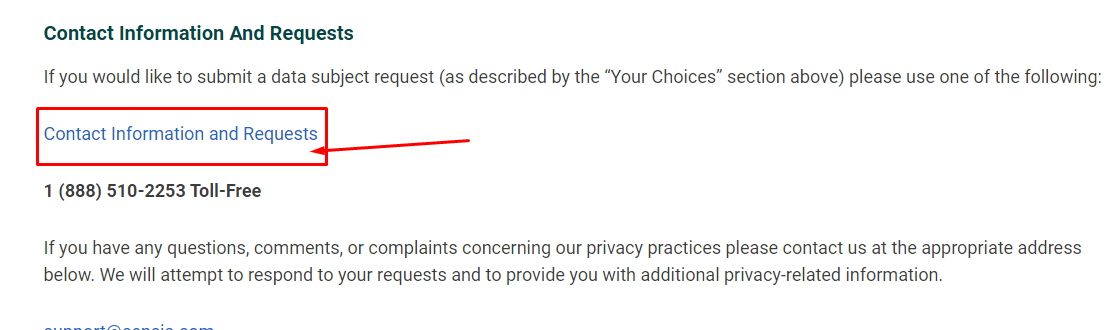
Step 4: Clicking “Contact Information and Requests” will take you to a remove my data page.
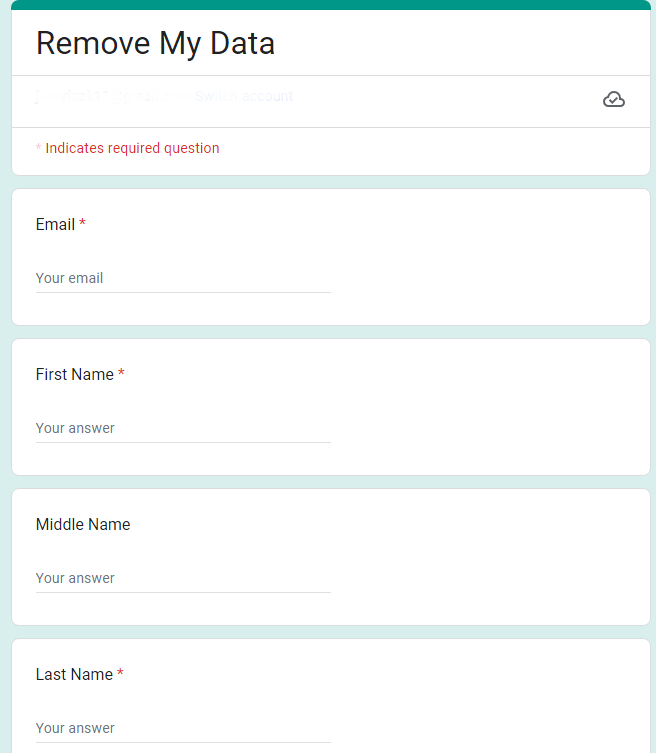
Step 5: Fill out the form and check the boxes at the end of the form, then click submit.
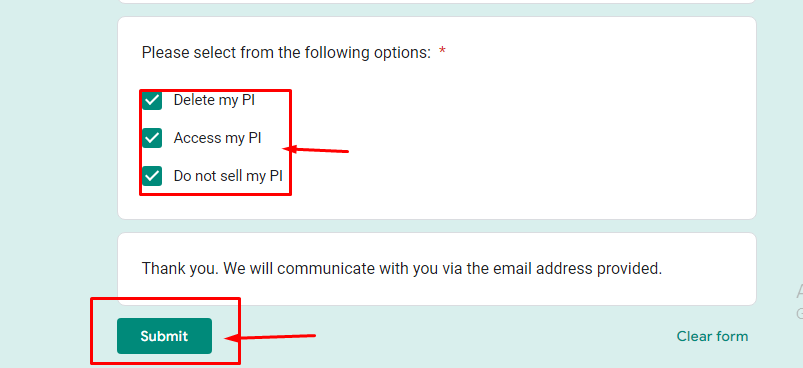
Step 5: After entering the submit, your request will be forwarded to remove your information.
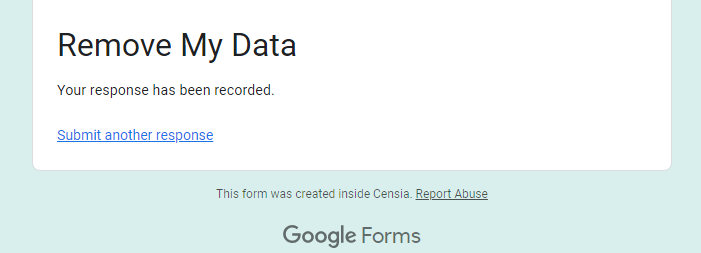
Step 6: You will be contacted by Censia using the email provided to confirm and proceed with the request.
After that, all your files in Censia will also be deleted.
You can also call Censia at 1 (888) 510-2253 to request to opt out of their marketing database or to request the deletion of your information.
However, this method is complicated, indirect, and time-consuming to finish.
More to explore in Opt-Out
- Epsilon.com Opt Out
- Experian Opt Out
- Equifax Opt Out
- Epsilon.com Opt Out
- Acxiom Opt Out
- CoreLogic Opt-out
- Apollo.io Opt Out
- RocketReach Opt Out
Manual Opt-Out Vs. PurePrivacy
- It requires your cooperation to proceed and complete the procedure.
- You have no method of influencing or changing the platform's policies.
- You must provide input throughout.
- It might involve technology settings and methods.
- The opt-out process is sometimes complicated and long.
- It automatically protects your privacy.
- It prepares your security settings in advance.
- It operates quietly in the background to protect your privacy.
- It's simple as well as easy to use.
- It is quick and works with a single click.
Frequently Asked Questions (FAQs)
-
Is Censia Illegal?

Censia is not considered illegal. The web-based software solution offers a Talent Intelligence Platform™ for hiring professionals. The firm collects, processes, and protects personal information in line with its Privacy Policy and Data Processing Agreement.
-
What Does Censia Do?

Censia uses predictive analysis and advanced modeling to deliver more diverse pools of highly qualified candidates, cutting time and hiring costs by 50%.
-
Who Is the CEO of Censia?

A technology entrepreneur based in San Francisco, California, Joanna (Jo) Riley is the CEO and co-founder of AI-powered talent intelligence firm Censia.
-
How Do You Protect Yourself From Data Brokers?

Be cautious about what you share online: Adjusting your online behavior can help protect yourself from data brokers.
By avoiding posting personal information on social media and steering clear of online quizzes and sweepstakes, you can reduce the information data brokers can collect.
-
Can I opt out of selling my personal information?

The CCPA opt-out rights allow consumers to Request that you not sell or share their personal information — i.e., provide a “Do Not Sell My Personal Information” page. Request that you do not collect their sensitive personal data.
Protect Your Privacy!
When you opt out of Censia's marketing operations and request that your consumer information be deleted from their databases, you exercise your legal rights against huge organizations and enterprises.
The Internet is a dangerous place to visit. Shady platforms could harm you by taking advantage of your information against you. This abuse has the potential to cause you significant harm.
As a result, you must get all of your personal information removed from data broker websites like Censia. PurePrivacy is here to help you with this challenging process.





