Table of Content
In 2023, phishing cost $4.9 million, making it the most expensive initial crime vector.
Have you ever googled yourself and found a frightening website containing your name, address, and other information?
CheckPeople is one such site! We'll help you through the steps of opting out of CheckPeople and getting back control of your online profile.
Key Takeaways
- CheckPeople.com, like Whitepages, offers quick access to an array of personal information via web searches.
- The platform compiles comprehensive reports from public records, including names, addresses, family details, marriage and divorce records, and even criminal history.
- Safeguard your privacy by using CheckPeople's opt-out feature to remove your information from their platform.
- Opting out of CheckPeople is a recommended step to keep your personal information secure.
What is CheckPeople?
CheckPeople allows access to almost anyone's personal information. CheckPeople's search technology uses a name or phone number to get information such as online dating accounts, social media accounts, relatives, current and previous addresses, traffic records, and contact information.
How Does CheckPeople Gather Your Information?
CheckPeople collects your information from a variety of sources:
Public Records
This is their primary source of data. They acquire publicly available data from government organizations, which may include your name, address, phone number, family, criminal history, and even property ownership.
Third-Party Information Sources
CheckPeople's automatic tools search the internet for information on you. This includes your social network profiles, public forum entries, and even news items that mention you.
Other Data Brokers
They may also purchase or share information with other data brokerage firms. These companies collect data from a variety of sources, which CheckPeople can use to supplement their knowledge about you.
How to Opt-Out of CheckPeople Manually
You can take back control of your online privacy by visiting CheckPeople's 'opt-out' page, entering your name and location, and then following the process to remove specific information.
Step 1: Log on to CheckPeople's website. Scroll through the bottom end of the page. Click on "DO NOT SELL MY INFORMATION".
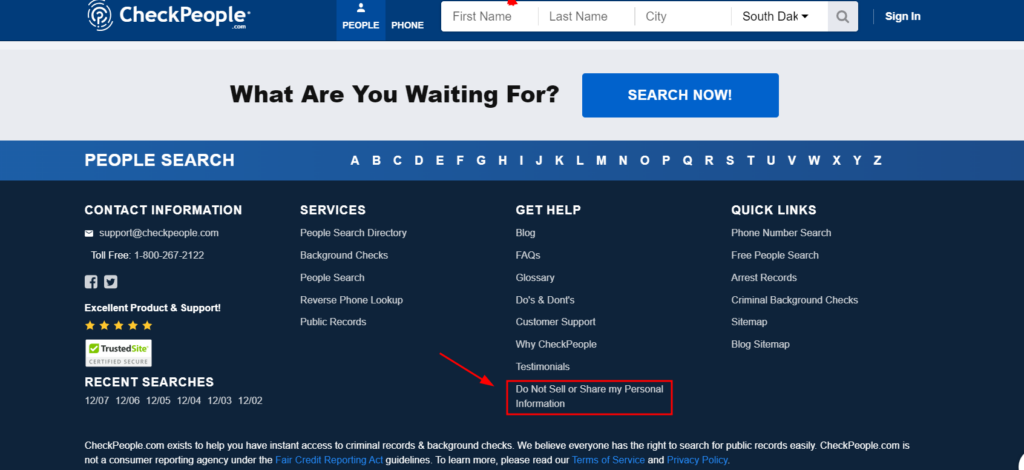
Step 2: Add the first name, last name, city, and state. Verify you're human. Hit "SEARCH".
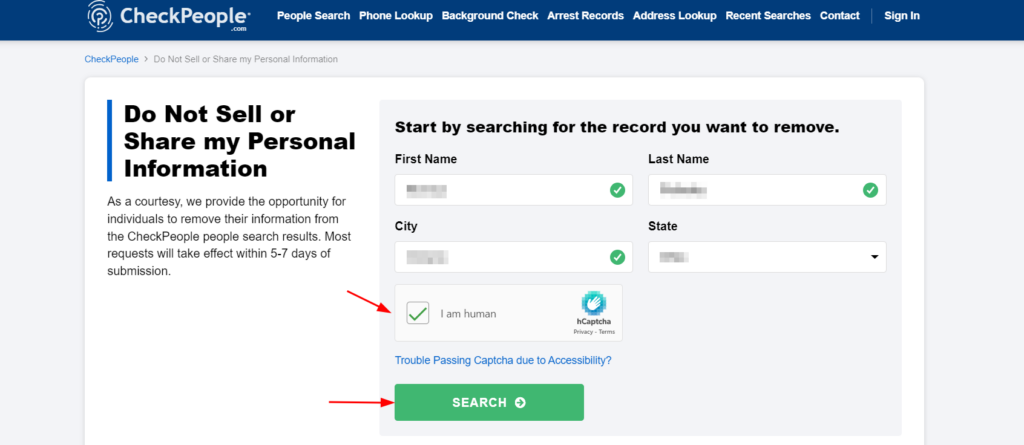
Step 3: View the results. Select the name and click "REMOVE RECORD".
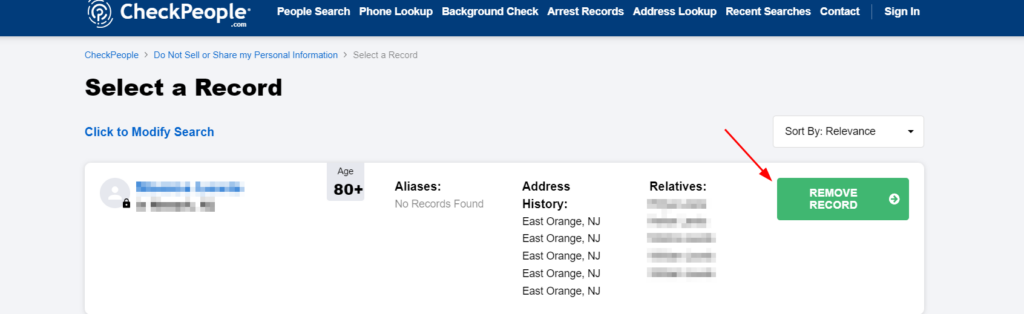
Step 4: Add your name, last name, and email where you want to receive the confirmation request. Hit "SUBMIT REQUEST."
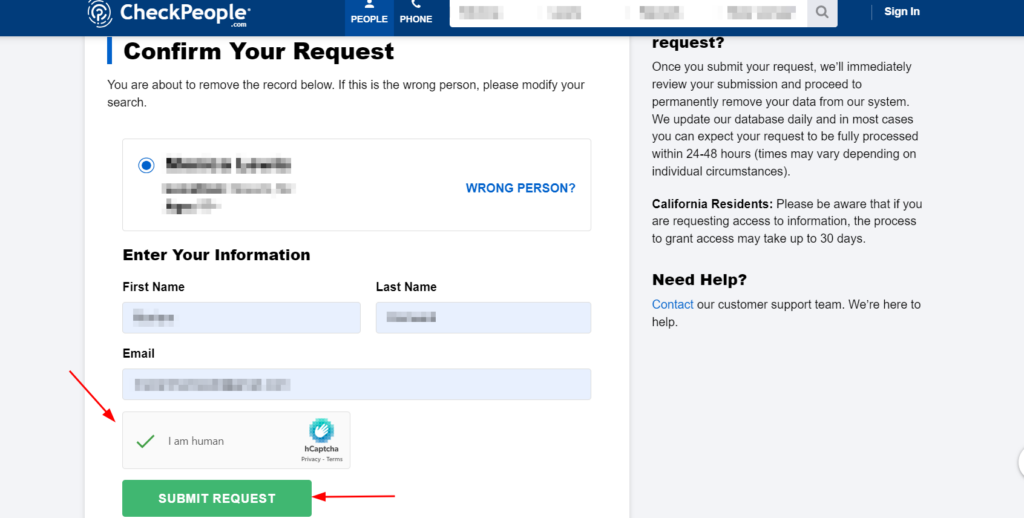
Step 5: Check email to confirm.
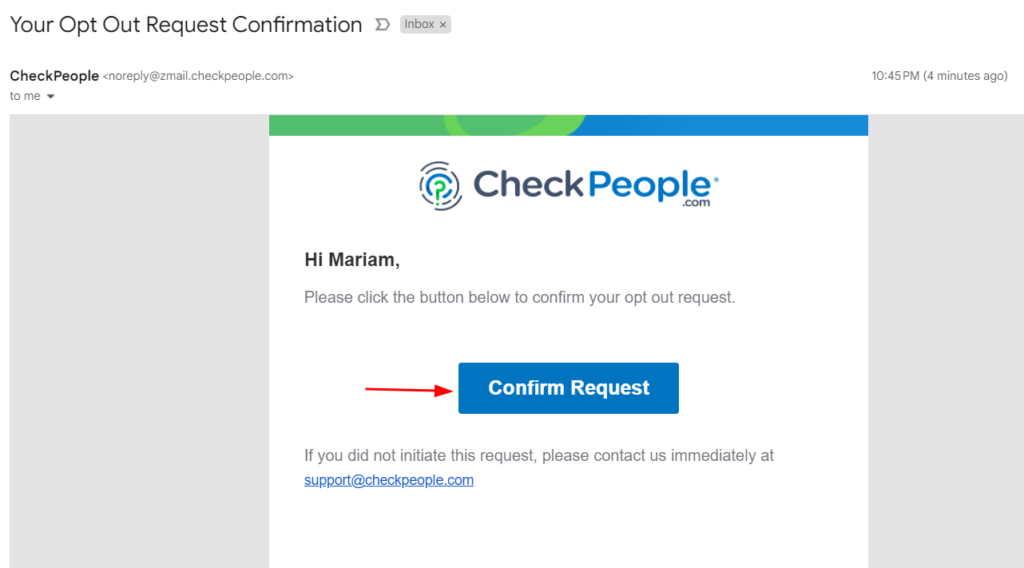
Step 6: After receiving the confirmation, your process will take up to 5-7 business days to be reviewed and removed.
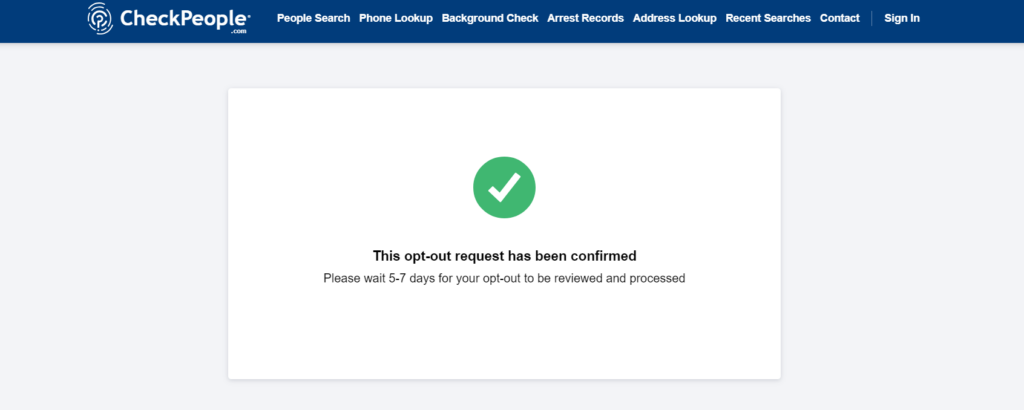
Automate Data Removal with Optimised Security
PurePrivacy is a powerful tool in the struggle for data removal and keeping control ovetttttttr your personal information since broad monitoring and recording of online activities represent significant threats to users' privacy.
Here's how PurePrivacy can help:
Auto-Delete Search History
Our service allows you to easily wipe your search history across different social networking networks. By securely deleting your search history from multiple social media networks, you may keep confidentiality and improve your overall privacy.
Risk Scoring for Data Broker
It calculates the risk score of your data stored by data brokers after carefully reviewing their privacy policies and filtering out critical information. Using this thorough procedure generates a thorough risk score that assesses the potential dangers associated with your data.
View Data Removal Requests
Its user-friendly website allows you to easily track the progress of your data erasure requests. Simply switch between the "Completed" and "In-Progress" pages to see the progress of your requests.
Privacy unleashed: CheckPeople vs. PurePrivacy opt-out comparison
- It involves examining the settings and information on each website.
- You must always communicate and then follow up.
- It involves completing a form and then waiting for an extended time.
- The platform's policies regulate the efficacy of opting out.
- PurePrivacy simplifies the automatic opt-out process.
- It effectively manages privacy across multiple web pages.
- For your convenience, the entire opt-out process is automated.
- It offers complete data removal for maximum privacy.
More to explore in Opt-Out
- Epsilon.com Opt Out
- Experian Opt Out
- Equifax Opt Out
- Epsilon.com Opt Out
- Acxiom Opt Out
- CoreLogic Opt-out
- Apollo.io Opt Out
- RocketReach Opt Out
Frequently Asked Questions
-
Is CheckPeople.com safe?

CheckPeople.com is a website that provides access to public records and information about individuals, including background checks and contact details. Whether or not it is considered safe depends on how it is used and the individual's perspective on privacy.
-
How long does it take to opt out of CheckPeople?

Processing times may differ slightly based on individual situations. However, typically, you can anticipate that your opt-out request will be handled within a span of 24 to 48 hours.
-
How do I directly contact the CheckPeople privacy center?

To directly contact CheckPeople's privacy center, visit their website at https://www.checkpeople.com/, look for the "Privacy Center" or "Contact Us" section, and follow the provided contact information or instructions.
-
How frequently should I check CheckPeople.com after opting out to ensure my information is no longer available?

Check periodically, every few months, to confirm that your information is still unavailable on CheckPeople.com after opting out. Regular checks help ensure ongoing privacy protection.
-
How can I cancel a CheckPeople subscription?

To cancel your CheckPeople subscription, login, navigate to subscription settings and follow the cancellation instructions. If you have problems, please contact CheckPeople's customer service.
Protect Your Private Data!
If you're concerned about your personal information appearing on CheckPeople, there are ways to opt-out.
While the manual approach entails looking for and verifying your identification, it may be performed using their website.
For a more automated solution, think about hiring data privacy firms that specialize in removing your information from data broker websites.
Following the steps will allow you to regulate your online visibility and restrict the quantity of personal information available on CheckPeople.
References
- https://techjury.net/blog/big-data-statistics/
- https://findstack.com/resources/big-data-statistics/
- https://techjury.net/blog/big-data-statistics/




