Table of Content
Have you ever feared that someone you met would be conducting a background check on you? Background check services like Instant Checkmate can gather information about you.
In 2023, 66 unique ransomware attacks will cost US healthcare firms an estimated $14.7 billion. Fortunately, you can opt out and remove your information from Instant Checkmate. This guide will help you through the steps to reclaiming your online privacy.
What is Instant Checkmate?
Instant Checkmate is one of the most popular public records search engines on the Internet, giving Members access to millions of public records.
Instant Checkmate's information is generated by searching public records from federal, state, county, and other data sources and compiling them into a single report.
Instant Checkmate members may look up addresses, phone numbers, social media profiles, driving histories, and arrest records.
How Does Instant Checkmate Collect Your Information?
They collect many categories of information about you (collectively, "Personal Information"):
Personal Information
They collect User Information from you when you use the site.
Traffic Data
When you visit their website, we may automatically track and collect the following types of traffic data: Event data, domain servers, and devices you use to visit the Site.
Publicly Available Data
To develop the reports and serve their Site, they use publicly available information from various databases, government institutions, commercial data suppliers, and websites. They collect this data from both consumers and non-consumers.
How to Opt-Out of Instant Checkmate Manually
Opt-out processes, particularly in services like Instant Checkmate, are critical for protecting data privacy. If you want to opt out of Instant Checkmate manually, follow these simple steps:
Step 1: Go to InstantCheckmate's official website. Scroll to the bottom and click "DO NOT SELL MY PERSONAL INFORMATION."
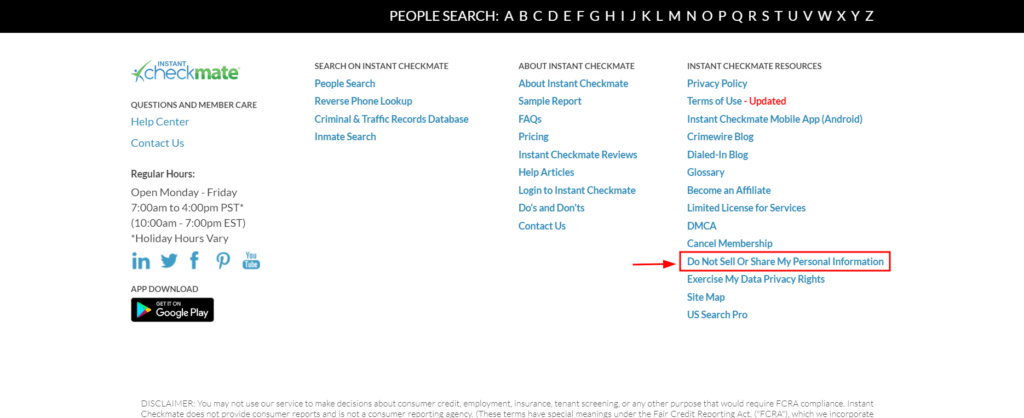
Step 2: Click on "VIEW PUBLIC DATA TOOLS"
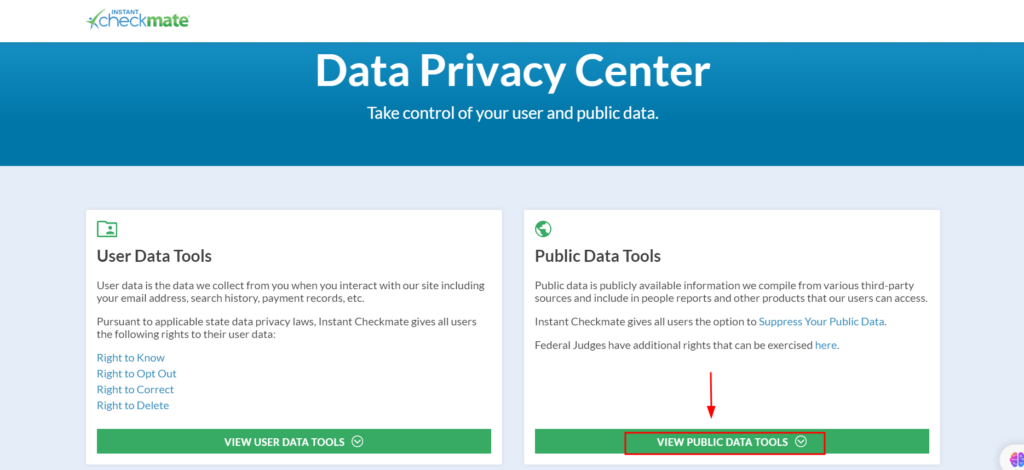
Step 3: Click on "MANAGE MY SUPPRESSION RULES".
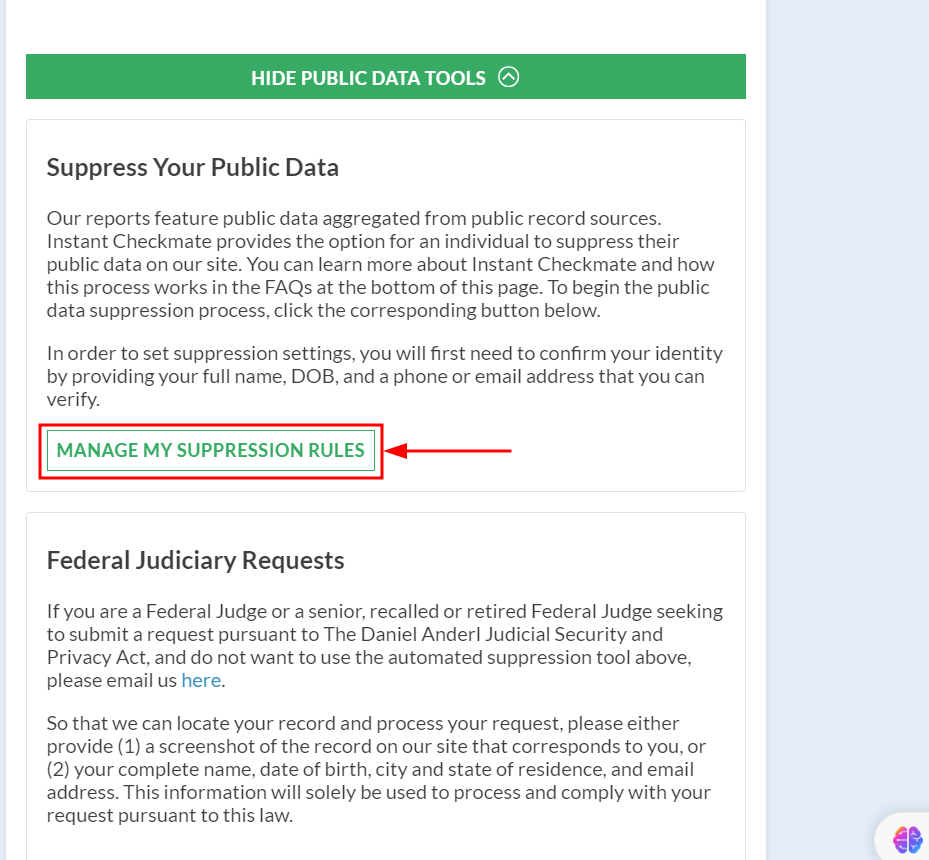
Step 4: Enter your email address. Click on "I agree." Hit "Continue" to proceed.
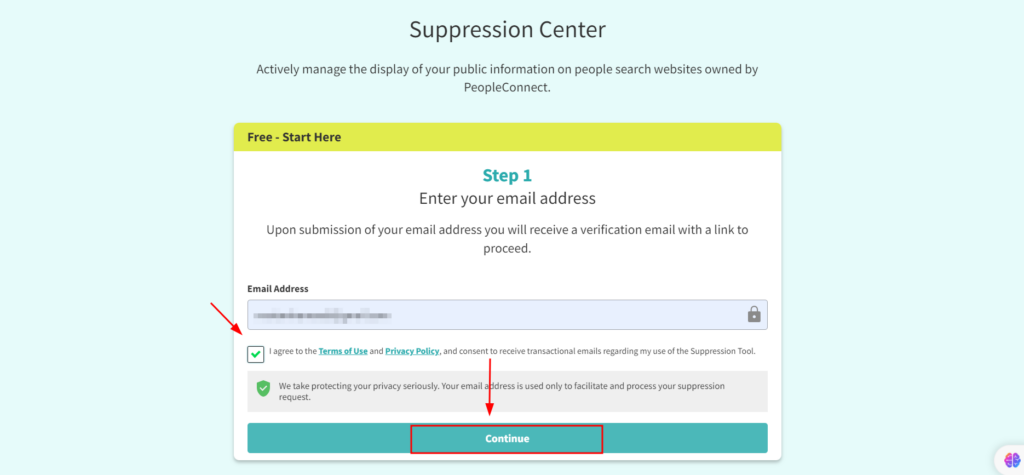
Step 5: Check your inbox and verify the email to proceed.
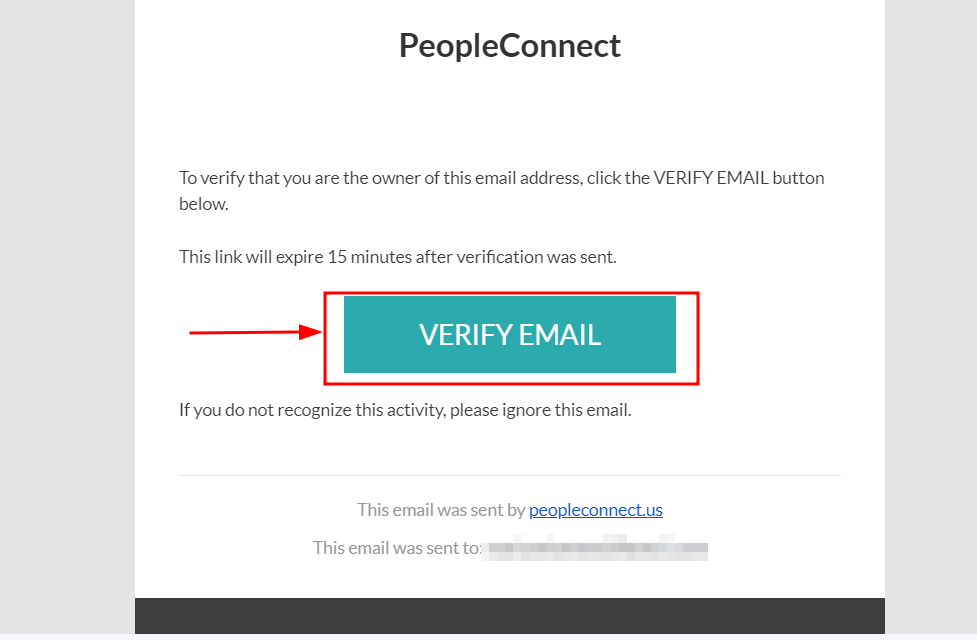
Step 6: Fill in the date of birth. Check the verify box. Hit "Continue".
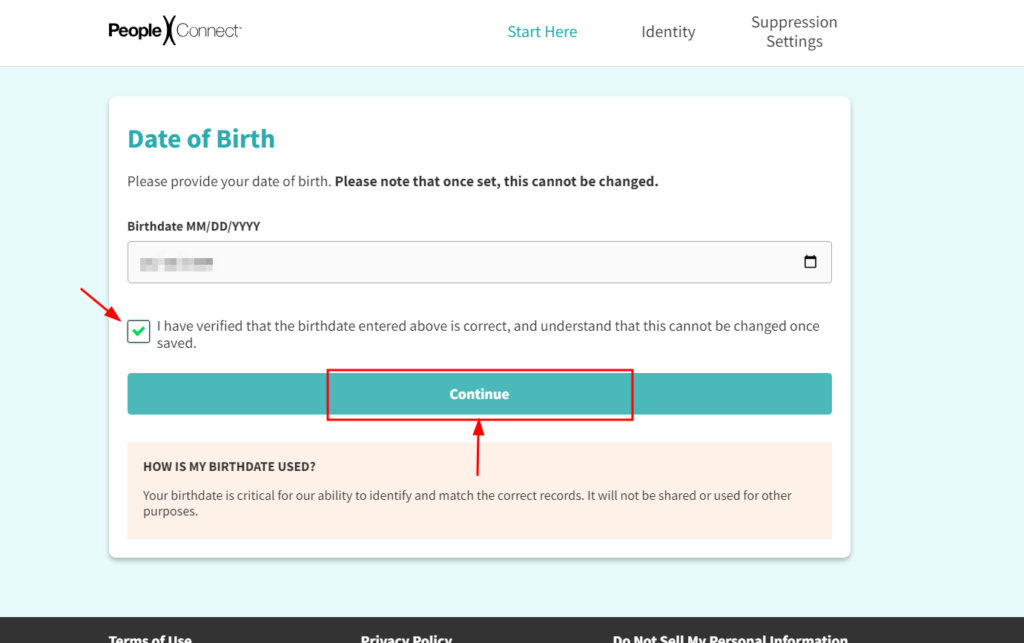
Step 7: Fill in your first, middle, and last name. Click the verification box. Hit "Continue".
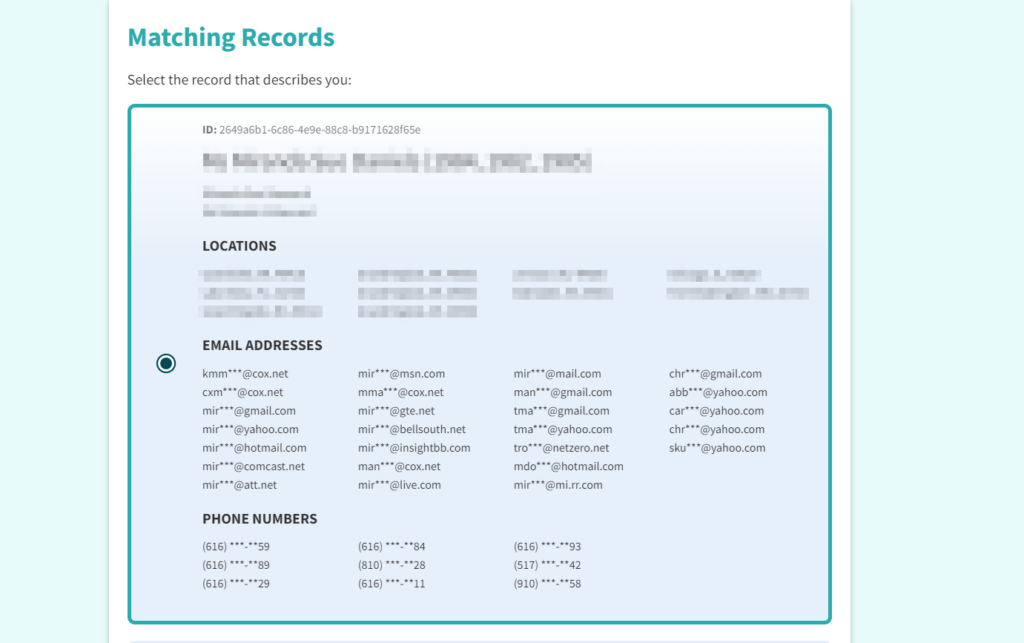
Step 8: To proceed, you must enter the verification code sent to your email. Once verified, you can proceed with suppressing your information.
Step 9: Select the option "Suppressed" from the given choice. Click "Save". Your information will be removed within 30 days of receiving the request.
- It involves going over the settings and information on every page.
- You must always communicate and follow up.
- It involves filling out a form and then waiting for a long time.
- The platform's policies govern the efficacy of opting out.
- PurePrivacy simplifies the process of opting out automatically.
- It properly maintains privacy across multiple websites.
- For your convenience, the entire opt-out process is automated.
- It offers complete data eradication for maximum privacy.
More to explore in Opt-Out
- RocketReach Opt Out
- Epsilon.com Opt Out
- Experian Opt Out
- Equifax Opt Out
- Epsilon.com Opt Out
- Acxiom Opt Out
- CoreLogic Opt-out
- Apollo.io Opt Out
Frequently Asked Questions
-
How frequently should I check if my information reappears on Instant Checkmate?

Check your information on Instant Checkmate based on your comfort level and personal circumstances. Consider monitoring after-life changes or security incidents. Regular checks, perhaps every few weeks or months, can help ensure the security of your data. Utilize notification services if available.
-
Is there a specific time frame for how long Instant Checkmate removes my data after I opt out?

The time frame for Instant Checkmate to remove your data after opting out varies, typically taking a few weeks. For precise details, refer to Instant Checkmate's official documentation or contact customer support directly.
-
Is Instant Checkmate legit?

Instant Checkmate is a legitimate online background check service that provides access to public records and information about individuals. It allows users to search for information such as criminal records, arrest records, contact details, and more, on people in the US.
-
Will opting out affect my ability to access Instant Checkmate in the future?

Opting out from Instant Checkmate generally does not affect your future access to their platform. It mainly restricts the public visibility of your personal information without hindering the legitimate use of its services.
-
Is Instant Checkmate free?

Instant Checkmate is not a free service. It operates on a subscription-based model, meaning users must pay a fee to access its background check reports and services. While they may offer limited or trial access for free, the full range of information and features typically requires a paid subscription.
Regain Control By Opting Out!
Taking control of your online privacy is ongoing, but opting out of Instant Checkmate is a crucial first step.
By following the manual removal process or utilizing a service like PurePrivacy, you may take back your information and minimize your exposure to background check websites.
Remember, constant monitoring and proactive management are crucial for safeguarding online privacy.




