Table of Content
Do you know that online account breaches increased by 156% in 2024? Plus, 110.8 M accounts were compromised, with 855 accounts being leaked per minute. It happens when you share personal data on multiple data broker websites, such as PeopleFinders. Here's how People Finders Opt Out works.
PeopleFinders has detailed contact information from over 120 billion public records in the United States. What might you do to keep your private information secret?
The PeopleFinders Opt-out process offers a solution to protect your online privacy, allowing you to remain untraceable even with the right tools.
Key Takeaways
- PeopleFinders is a data broker that collects, stores, and may sell people's personal information online.
- PeopleFinders has a database. This platform offers essential personal information.
- Privacy concerns arise when your information appears in the PeopleFinders database.
- PurePrivacy is the most accessible and effective way to opt out of internet data brokers such as Peoplefinder.
- PurePrivacy can help you better your online privacy and protect your online information.
What is PeopleFinders?
PeopleFinders is a people database website that searches millions of public documents and other web sources to provide personalized background reports. These United States documents were filed or recorded by local, state, and federal agencies and are open to the public.
You may search for anyone in the United States online by name, city, and state. Many individuals are concerned about this while checking up on someone online.
In addition, the "Peoplefinder" website is a massive database that profits by selling out people's profiles to their users.
These websites are well-known for gathering and selling personal data, such as names, addresses, phone numbers, family names, ages, birthdates, and information on property ownership, marriage and divorce certificates, bankruptcies, and criminal histories.
How Do PeopleFinders Collect Your Data?
PeopleFinders gathers data from several publicly available sources, with public records as its primary source. They obtain data from a variety of sources, including:
- Social media
- Internet monitoring software
- Public Records
- Online accounts
- Online registrations
- Data brokers and other people's search engines
How PeopleFinders Use Your Data?
If the data it gathers has been disclosed in the privacy policy, its intended use is unclear. People finder can obtain the following details about you:
- Personal data (name, age, and sex).
- Address.
- Email.
- Pictures.
- Social media profiles.
- Police records.
- Criminal records.
- Vehicle information.
- Contact history and information.
- Family relations.
- Financial information.
Why Is Opting Out Important?
You must opt-out to protect your privacy and help ensure your data gets successfully deleted from PeopleFinders database.
By opting out, people can reduce the chance of their data being misused or approached without their permission, and they can have a better say regarding how personal information will be used.
To save one's privacy and prevent the spread of one's personal information available over the Internet, one might choose not to use PeopleFinders.
PeopleFinders Opt-Out Methods: The Master Plan of Escape
One of the best ways to protect your online privacy is to avoid data broker sites.
You'll find it interesting that you may use one of the two following methods to do this (opt-out):
- Manually using the EasyBackgroundChecks opt-out method.
- Automatically using the PurePrivacy opt-out method.
Let's discuss using both methods to remove your data from PeopleFinders.
Method 1: The Manual PeopleFinders Opt-Out
If you would like to manually opt out of having your information removed from PeopleFinders, here is how to do it:
Step 1: Visit PeopleFinders. To initiate the removal procedure, click on PeopleFinders.com.
Step 2: Enter your last and first names, city, and state. Click "Search" from the menu.
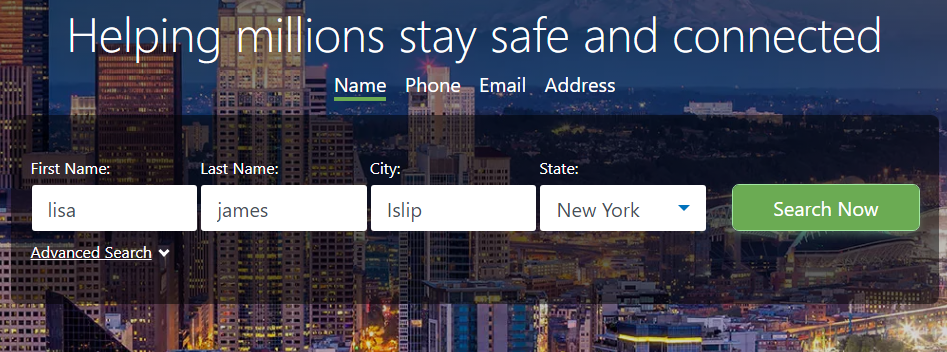
Step 3: Find a profile that matches yours, hold the cursor over your name, and choose "Copy link address" with the right mouse click. Make a note of your middle and maiden names, aliases, and relatives in the record preview so you can immediately recognize your listing.
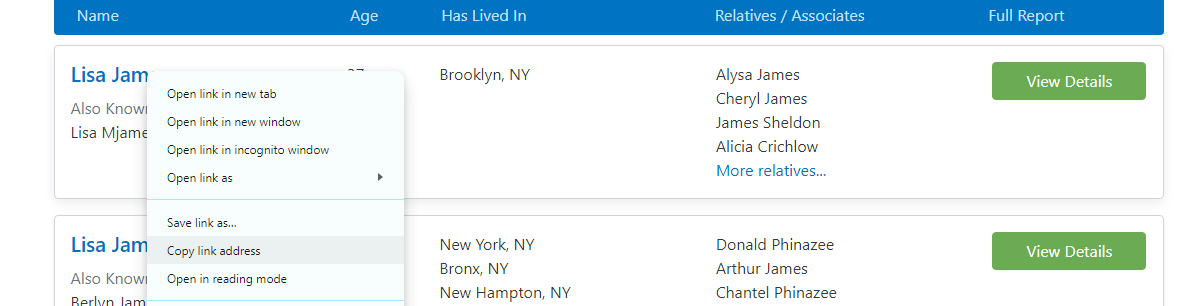
Step 4: Go to the PeopleFinders opt-out website to finish the removal request.
Step 5: Press the 'Next' button in the Opt-Out option.
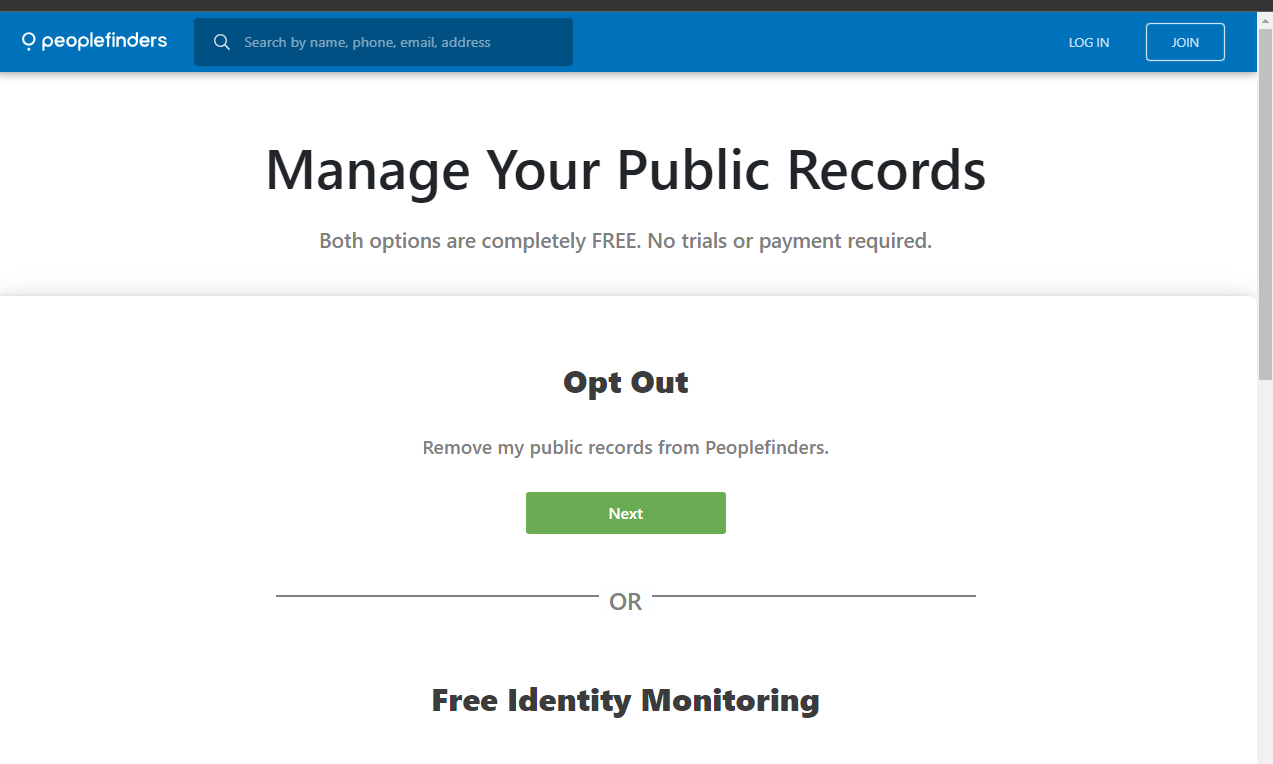
Step 6: Scroll down to the opt-out form on the resulting page. Enter your listing's URL and a valid email address, complete the CAPTCHA, and click the 'Send Request' button.
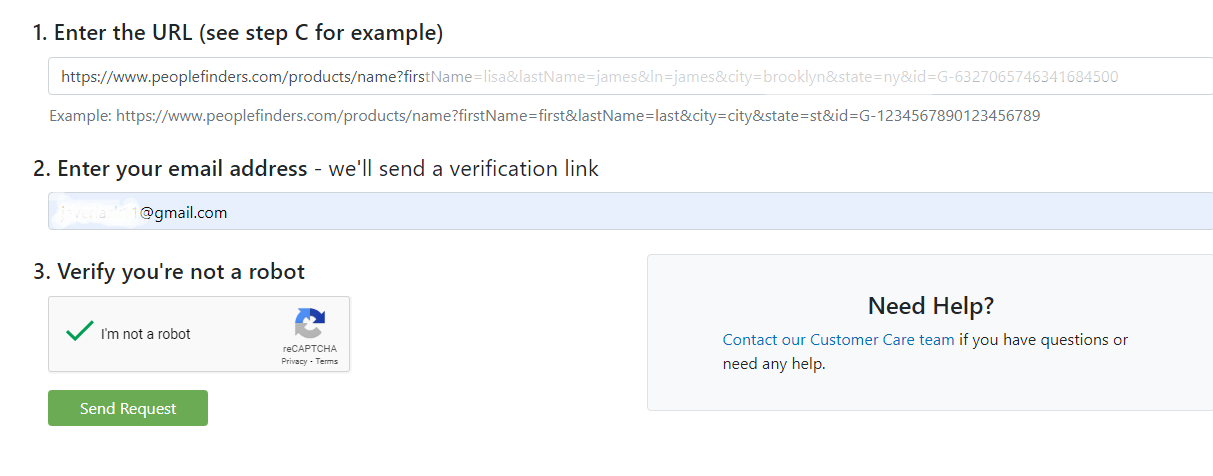
Step 7: Find a PeopleFinders.com email in your inbox, open it, and click the 'Remove -name- profile' link.
Step 8: Finally, you'll be sent to the opt-out confirmation page. Complete the CAPTCHA and then click the 'Send Request' button.
Manual Opt-Out Vs. PurePrivacy
- Requires your intervention
- You do not have direct control
- Typically involves your input
- It may involve technical settings
- The opt-out process can be detailed
- Automatically protects your privacy.
- Will set preferences earlier for you
- Works in the background
- It's easy to use
- It just works in a single click
More to explore in Opt-Out
- Epsilon.com Opt Out
- Experian Opt Out
- Equifax Opt Out
- Epsilon.com Opt Out
- Acxiom Opt Out
- CoreLogic Opt-out
- Apollo.io Opt Out
- RocketReach Opt Out
Frequently Asked Questions (FAQs)
-
How Do I Opt-Out Peoplefinders?

Go to their opt-out website, https://www.peoplefinders.com/manage, and search for your listing.
Find your listing and click “This is me.”
Click “opt-out my info.”
Click both boxes and perform the CAPTCHA.
You will be redirected to a confirmation page. -
How Can I Remove Data From Peoplefinders?

The quickest approach to remove your information from PeopleFinders is first to identify your listing and then make your request at peoplefinders.com/opt-out. You'll need to check a few boxes and complete the CAPTCHA. You will then get a confirmation email.
-
What Is the Procedure for Using Peoplefinders?

PeopleFinders checks publicly available web records using a server. They include discovered information in their reports. They do not have access to non-digitized records. PeopleFinders offers lookup searches as well as reasonably priced background checks.
-
How Much Do Peoplefinders Cost?

Peoplefinders offers many membership levels, with the ordinary membership costing $24.95 and the premium membership costing $29.95. A single report ranges in price from $1 to $1.95.
-
How Can I Cancel My Peoplefinders Account?

Canceling a PeopleFinders account is simple. Most background check companies require you to contact customer service to cancel your membership.
However, PeopleFinders allows you to cancel your subscription simply by signing into your account using your registered email and password.
Simply follow the instructions after clicking the 'I would like to cancel my membership' link in the 'My Home' section.
You may also cancel by contacting customer service directly. Make sure to do this well before your subscription's renewal date.
The Most Crucial Thing Is Your Privacy!
Your personal information is helpful for the internet, especially for data harvesters. Advertisers, marketers, and businesses exchange your information for a large consumer base.
When PeopleFinders gathers your data, the same thing happens and the best way is to remove your information to protect your data.
With PurePrivacy, it’s easier to safeguard your data on multiple platforms





