Table of Content
- What is PublicRecordSearchSystems?
- How Does PublicRecordSearchSystems Collect Your Data?
- How Does PublicRecordSearchSystems Use Your Data?
- Why Is Opting Out of PublicRecordSearchSystems Important?
- Manual PublicRecordSearchSystems Opt-Out: Step-By-Step
- Step-By-Step PublicRecordSearchSystems Opt Out With PurePrivacy
- Manual Opt-Out Vs. PurePrivacy
- Frequently Asked Questions (FAQs)
82% of Internet users are concerned about how their data is collected and used. And this is true.
Websites like PublicRecordSearchSystems gather your personal details, upload them online to make it conveniently accessible by others.
To keep your data away from hackers, take the following steps to stay off PublicRecordsSearchSystems.
Key Takeaways
- PublicRecordsSearchSystem offers services for people searches, background checks, and public records.
- PublicRecordSearchSystems was founded to take the guesswork out of finding public record information online..
- The site has access to 70,000 databases by type and location.
- Once you opt-out, PublicRecordSearchSystems will remove your listing. It should be removed within 24 hours.
- To automatically opt out of PublicRecordSearchSystems, PurePrivacy is your complete defense against these online privacy breaches.
What is PublicRecordSearchSystems?
PublicRecordSearchSystems is a public record, and people search services provide access to complete background checks.
With 70,000 databases, they help you find property, criminal, court, marriage, divorce records, licenses, mortgages, corporate records,birth, death, business registration, and many other public record resources quickly, easily, and for free.
How Does PublicRecordSearchSystems Collect Your Data?
PublicRecordSearchSystems and similar services can develop profiles on us using information from some sources, including:
- Social Media Profiles
- Public Records
- Property Records
- Driving Records
- Voter Registration Information
- Criminal Records
- Birth, Marriage, Divorce, and Death Records
- Professional Licenses
- Browser history
- Data brokers
- Third parties
How Does PublicRecordSearchSystems Use Your Data?
PublicRecordSearchSystems uses personal data to provide services such as:
- Identity Protection,
- Dating Background Checks
- Spam/Scam Call Identification
- Property History Research
- Neighbor Investigations
- Identity verification for consumers
- Personal Protection
- Monitoring
Why Is Opting Out of PublicRecordSearchSystems Important?
Individuals with evil intentions, such as hackers or harassers, may use this combined knowledge. To protect your privacy, you should opt out of PublicRecordSearchSystems.
This protects your privacy and reduces the chance that your information will be used for unlawful purposes.
Manual PublicRecordSearchSystems Opt-Out: Step-By-Step
To opt out of PublicRecordSearchSystems, follow these instructions:
Step 1
Before starting removal process, search your name and state on PublicRecordSearchSystems.
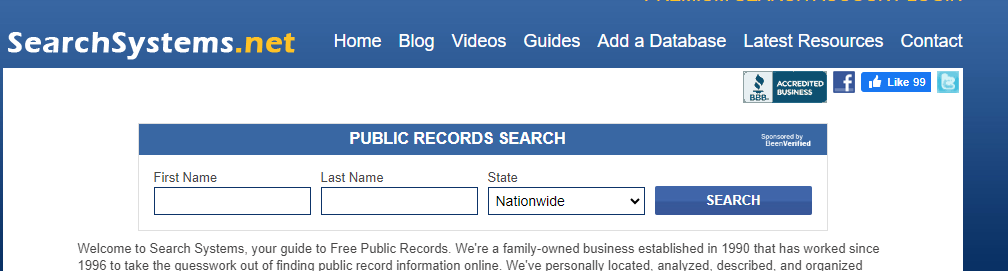
Step 2
Copy the URL of your displayed information.
Step 3
To initiate the removal procedure, visit PublicRecordSearchSystems.com.
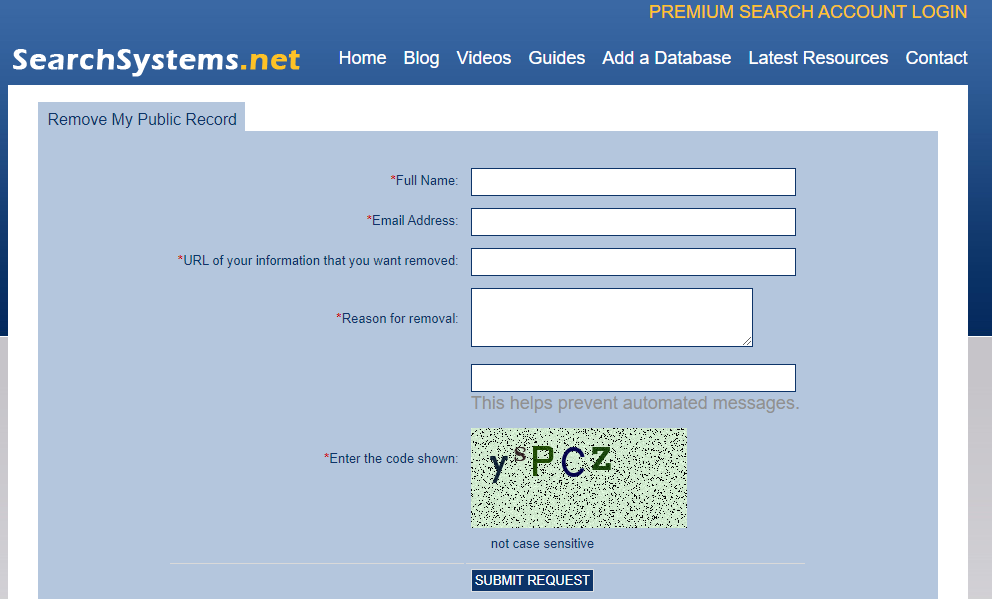
Step 4
Enter your name, email,.URL of your information, reason for removal and CAPTCHA.
Step 5
Click on Submit Request.
Step 6
Once your application is approved, your data will be removed.
Step-By-Step PublicRecordSearchSystems Opt Out With PurePrivacy

PurePrivacy is an all-in-one package for protecting your online presence and privacy.
It offers internet security so no one can read your emails without authorization, steal your data, or use your identity online.
There is a no-cost version of the service that does not require a credit card.
Steps to Opt-Out Using PurePrivacy
Manual Opt-Out Vs. PurePrivacy
- Requires your intervention
- You do not have direct control
- Typically involves your input
- It may involve technical settings
- The opt-out process can be detailed
- Works automatically to secure your privacy
- Will set preferences earlier for you
- Works in the background
- Just works in a single click
More to explore in Opt-Out
- Epsilon.com Opt Out
- Experian Opt Out
- Equifax Opt Out
- Epsilon.com Opt Out
- Acxiom Opt Out
- CoreLogic Opt-out
- Apollo.io Opt Out
- RocketReach Opt Out
Frequently Asked Questions (FAQs)
-
How much does the PublicRecordSearchSystems service cost?

You can run unlimited background reports for 7 days for a low trial fee. This is a risk-free 7-day trial period. If you keep your membership beyond the 7-day trial period, their monthly membership fee is less than $30.00. If you cancel before your trial period expires, no monthly charges will occur.
-
How do I opt-out of my information from PublicRecordSearchSystems searches?

PublicRecordSearchSystems takes your privacy seriously. If you would like to remove your information from being displayed on PublicRecordSearchSystems' search results, please visit the Remove Me From Website page to make your request.
-
What is PublicRecordSearchSystems?

PublicRecordSearchSystems is public records and people search service that provides access to complete background checks.
-
What is the Concept of Opt-Out?

Opt-out refers to several methods by which individuals can avoid receiving unsolicited product or service information.
Protect Your Personal Information
Opting out of PublicRecordSearchSystems.net is one step towards managing your online presence and protecting your privacy. Remember, you have control over your personal information.
By understanding your options and taking action, you can create a more secure and private online experience.














