Table of Content
Whitepages is one of the largest data brokers in the US; Whitepages is a people search website that collects, organizes, and sells publicly accessible information about individuals. Whitepages claims to provide comprehensive contact information, including cell phone numbers, for over 250 million people nationwide. So it's acceptable that many people think, "How can I get my information removed from Whitepages?". This guide has everything you need to know about Whitepages Opt-out in 2024.
By following the step-by-step guide in this blog, you will be able to discover how to remove your information from Whitepages and perform a whitepages.com opt-out.
Key Takeaways
- Whitepages provides online directory services, fraud screening, background checks, and identity verification for consumers and businesses.
- The Whitepages.com website has features that allow users to remove themselves from the directory.
- Whitepages.com has about 50 million unique visitors and performs two billion monthly searches.
- The platform provides comprehensive contact information for over 250 million people nationwide, including cell phone numbers.
- Whitepages offers fast, accurate, and easy-to-read online background checks powered by SmartCheck, including complete public and criminal records from all 50 states.
- Whitepages started developing features for business users around 2010. WhitePages Pro is used to verify the identity of sales leads, find fake form data in online forms, and check form data from consumers making a purchase.
What Is WhitePages?
Whitepages.com is a data broker website that provides online directory services, including people search, phone number lookup, and background checks.
Established in 1997, it has become a trusted source for finding accurate phone numbers, addresses, and emails for over 250 million people nationwide.
In recent years, gathering customer information has become increasingly vital for businesses. This information may be used to understand client behaviors better, resulting in more focused marketing campaigns and better customer treatment.
Aside from marketing, keeping your personal information private has become more critical than ever due to the growing number of criminals using the Internet for illegal operations.
How Do WhitePages Collect Your Data?
Whitepages collects data from various sources, including:
- Property deeds
- Telecom companies
- Public Records
- Surveys
- Marketing Companies
- User-submitted data
- Social Media
- Third parties
The data obtained includes personal and demographic data, such as:
- First and last name,
- Email address
- Phone number,
- Possible aliases,
- Possible relatives and associates,
- Date of birth,
- Property records,
- Traffic and
- Criminal records
Whitepages collects this data to provide its people search and background check services.
How Do WhitePages Use Your Data?
Whitepages uses the data it collects to provide:
- Online directory services.
- Background checks.
- Identity verification for consumers.
- Businesses.
Why Is Opting Out of WhitePage Important?
To protect your privacy, you should opt out of Whitepages.
In addition to social networking platforms, consumer information lists, data brokers, state licensing authorities, and voter registration records are some of the many sources from which Whitepages obtains personal data from.
Individuals with evil intentions, such as stalkers or harassers, may use this combined knowledge. Your personal information being exploited can be reduced by choosing not to participate in Whitepages.
You must constantly choose to leave the site by asking to have your listing deleted to prevent your information from being listed.
Whitepages offers free and premium levels; however, opting out may protect your privacy and reduce the chance that your information will be used for unlawful purposes.
How to Opt-Out of Whitepages
To opt out of white pages, complete these steps:
Step 1: To initiate the removal procedure, visit Whitepages.com.
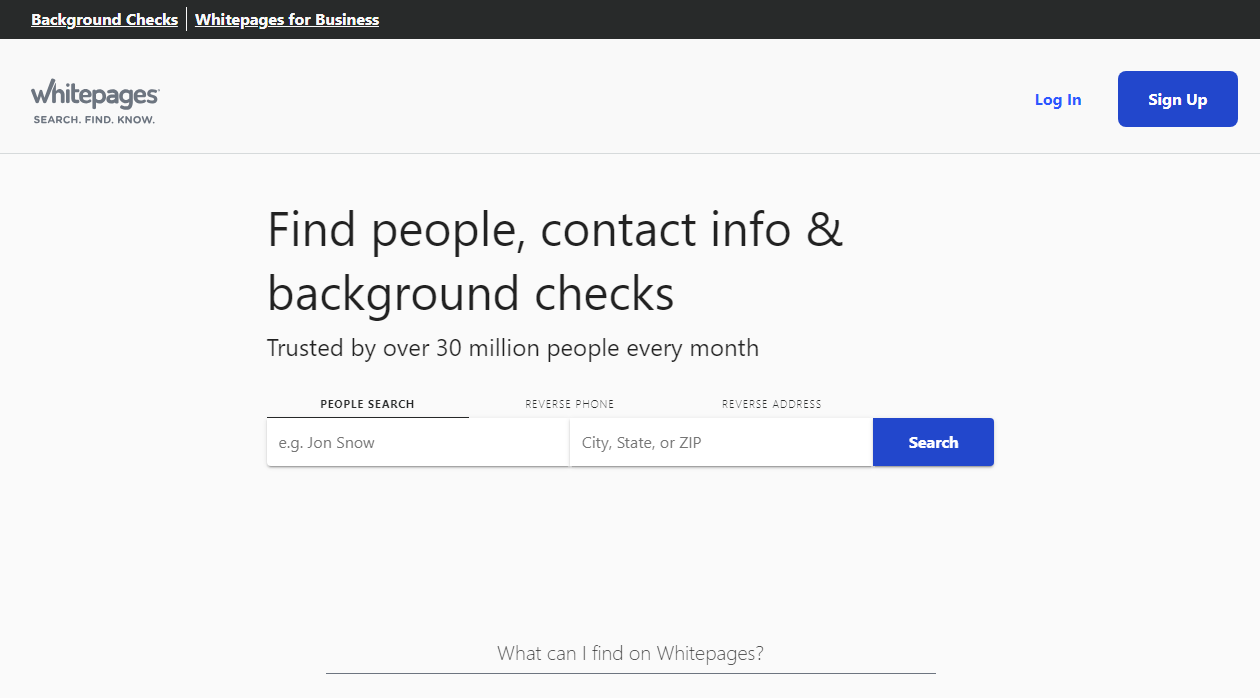
Step 2: In the search box, type your name, city, and state. Then select the 'Search' option.
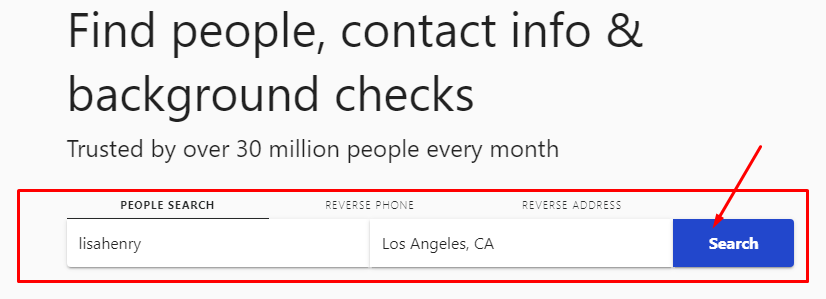
Step 3: Accept the 'Terms of Service and Privacy Policy,' then click the 'Continue to Results' button if prompted.
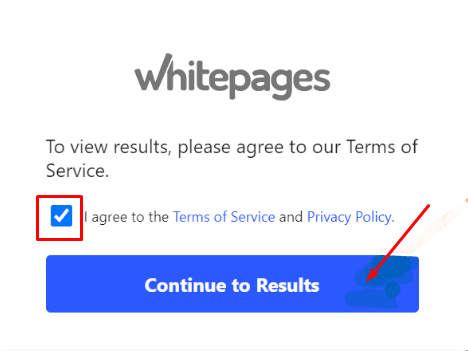
Step 4: Find a matching listing. If you see the 'View Full Report' button next to your record, do not click it since you will be charged for it. Instead, scroll down until you find another identical profile with the 'View Details' link next to it.
Make remarks on addresses and relatives in the record preview to help you quickly identify your listing. You may also use the age filter to the left.
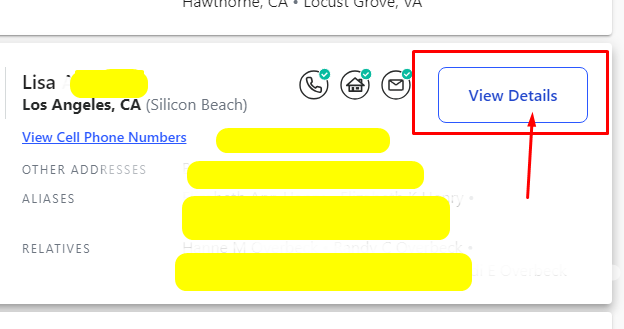
Step 5: Once you've found the correct Whitepages listing, copy the page URL into the browser address bar.
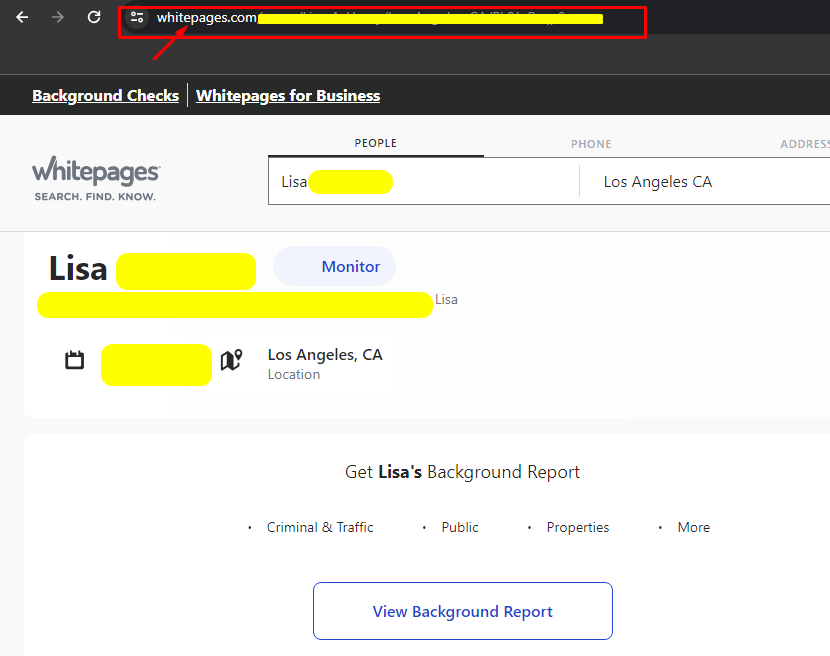
Step 6: Visit Whitepages' opt-out request page.
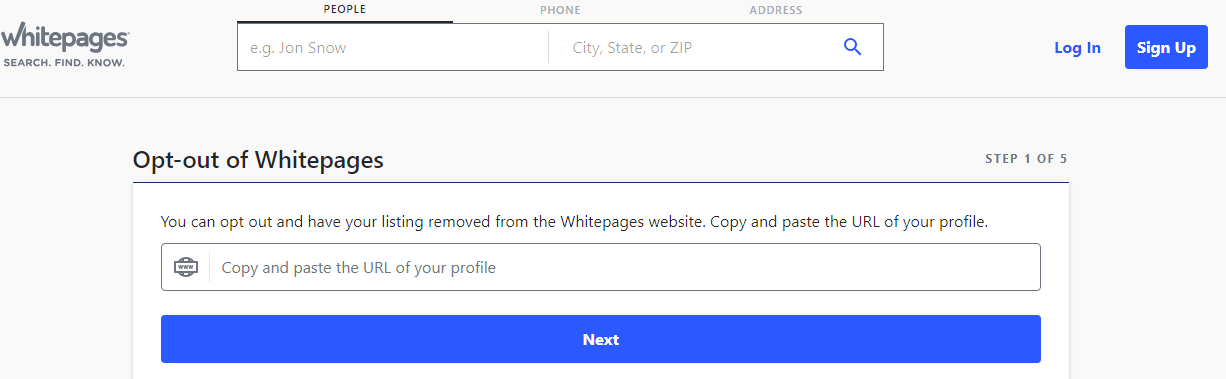
Step 7: Enter your profile page URL into the text box and click Next.
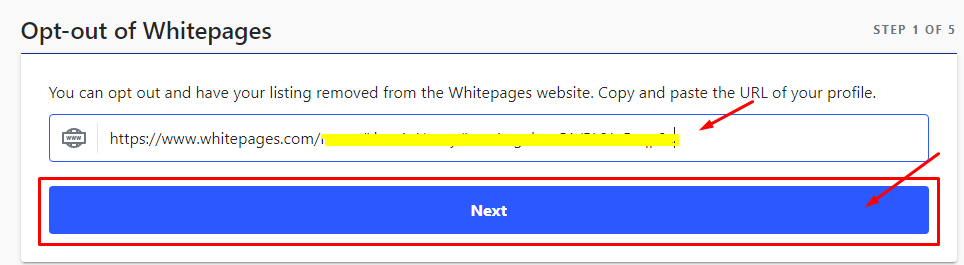
Step 8: At this point, Whitepages will ask you to verify your information. Please check that your name and address are right before clicking the 'Remove Me' button to begin the removal process.
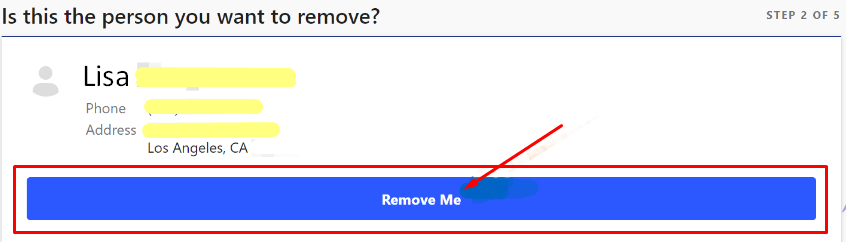
Step 9: Whitepages requires that everyone choose one of four reasons to opt out of their website. Choose a suitable reason for your case, then click the 'Next' button. To erase data, we selected 'I just want to keep my information private.'
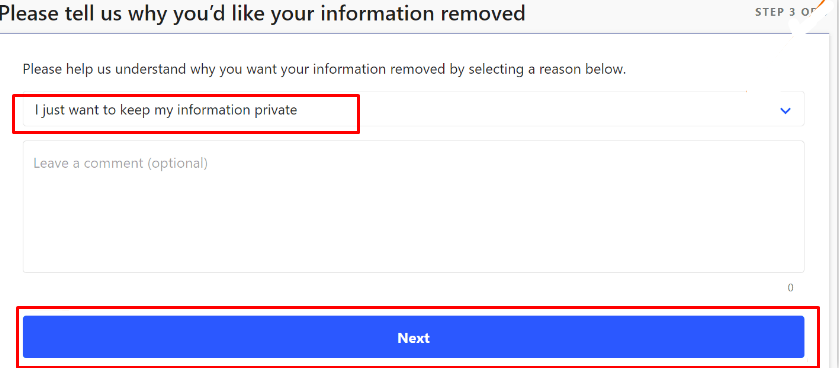
Step 10: Whitepages.com requires a personal phone number to verify your identification and approve your removal request by phone call. Enter your phone number, check the box below, and click the 'Call Now to Verify' button.
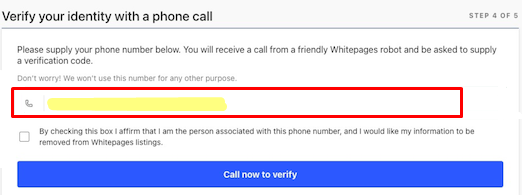
Step 11: You will receive a robocall from Whitepages requesting the verification code given on the screen. Dial the verification code. The robot will inform you that your opt-out request has been accepted.
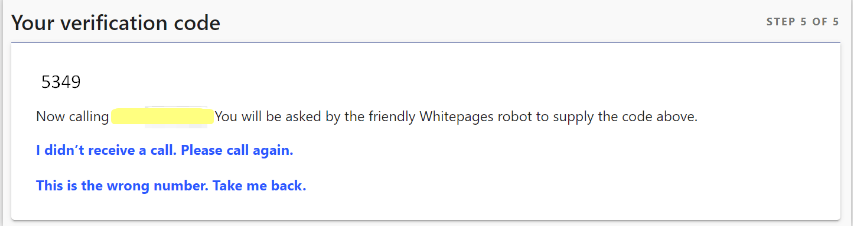
Step 12: Whitepages.com has received your opt-out request. Please note that your record may take several days to be removed.
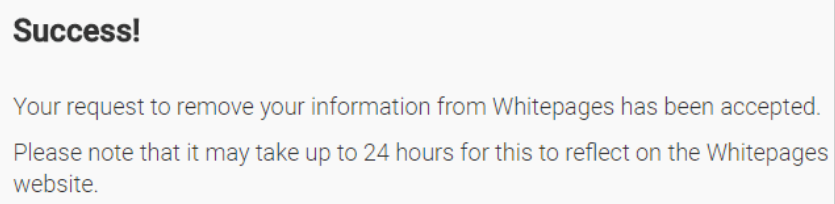
If you want to contact White Pages directly, you may email [email protected] or request the Help Center. They will react to your request within 30 days. Another alternative is to contact Whitepages Privacy Manager at 2033 Sixth Avenue Suite #1100, Seattle, WA 98121.
Opt Out of Multiple Data Brokers Using PurePrivacy
PurePrivacy is an all-in-one package for protecting your online presence and privacy. It provides internet security so no unauthorized person can access your emails, steal your data, or pretend to be you online.
A free version of the service is available, and no credit card is needed. It is intended to serve as a comprehensive tool that allows people to manage their online privacy and make wise choices regarding their digital footprint.
Instead of manually opting out of every data broker, consider using PurePrivacy to send recurring opt-out requests to multiple sites. You can not only save time, but track every opt out request easily. Plus, PurePrivacy helps you remove personal data from 90+ data broker websites with a few taps on your screen.
Whitepages Has Your Info! Here’s How to Opt Out Now!
More to explore in Opt-Out
- Epsilon.com Opt Out
- Experian Opt Out
- Equifax Opt Out
- Epsilon.com Opt Out
- Acxiom Opt Out
- CoreLogic Opt-out
- Apollo.io Opt Out
- RocketReach Opt Out
Manual Opt-Out Vs. PurePrivacy
- Requires your intervention
- You do not have direct control
- Typically involves your input
- It may involve technical settings
- The opt-out process can be detailed
- Works automatically to secure your privacy
- Will set preferences earlier for you
- Works in the background
- Just works in a single click
Frequently Asked Questions (FAQs)
-
How to Remove Information From Whitepages?

The fastest way to remove your information from Whitepages is to find your listing, go to their opt-out page (whitepages.com/suppression-requests), and paste in the URL of your listing. After that, you must provide your phone number, wait for the verification robocall, and follow the prompts.
-
How Do Whitepages Get Your Info?

Whitepages is different from any other data broker site when collecting your info. The website primarily compiles its database from public sources like government records. They scrape all the information and add it to their site.
Whitepages constantly scours the web for new details to add to its database. They look at social media and third-party sources and also use phone companies as a source of your personal information.
-
Is It Legal for Whitepages to Share Your Data?

It is entirely legal for Whitepages to build up its database. The thing is, everything that they share has previously been reported in public records. Those records are legally accessible to anyone.
-
What are the subscription options for whitepages?

Premium Contact Info: At $4.99 per month, this is their most affordable plan.
Premium Business Essentials
Premium Business All-Access
Premium Business Plus
Background Report -
Is Whitepages free?

The standard version of Whitepages is available for free. This means you can access information on the website without any restriction.
-
Is there a 100% free people search?

Yes, there are free people search websites such as Whitepages and TruePeopleSearch. These platforms provide basic details like addresses and phone numbers.
Protect Your Personal Information!
Whitepages is a website that collects personal information in a searchable method. While the website is legal, it treads carefully when it comes to internet privacy.
The fact that the website provides public information opens the door to identity theft, harassment, such as assault, and other harmful actions.
It is essential to be aware that your information may be posted on Whitepages.com, and you should take measures to change your privacy settings online by opting out of Whitepages and other websites that collect and publish personally identifiable information.





