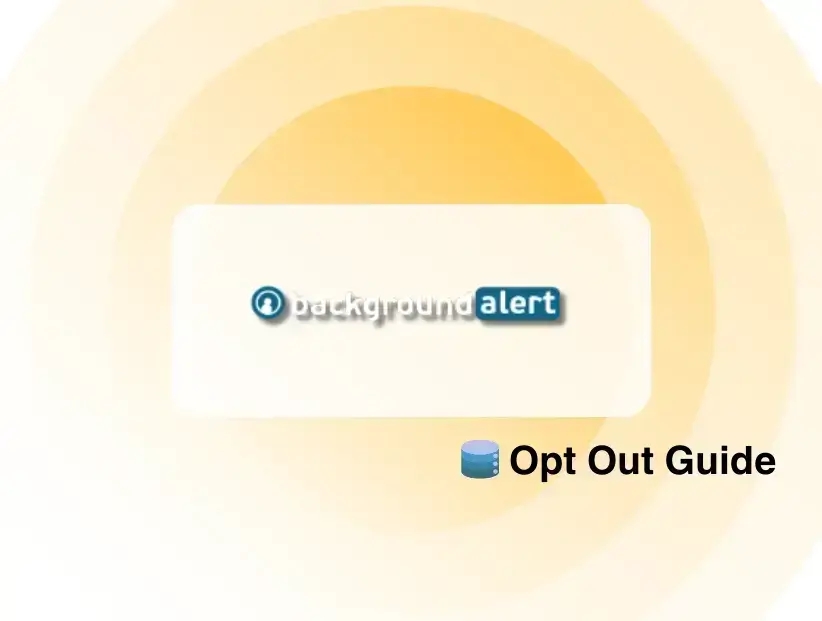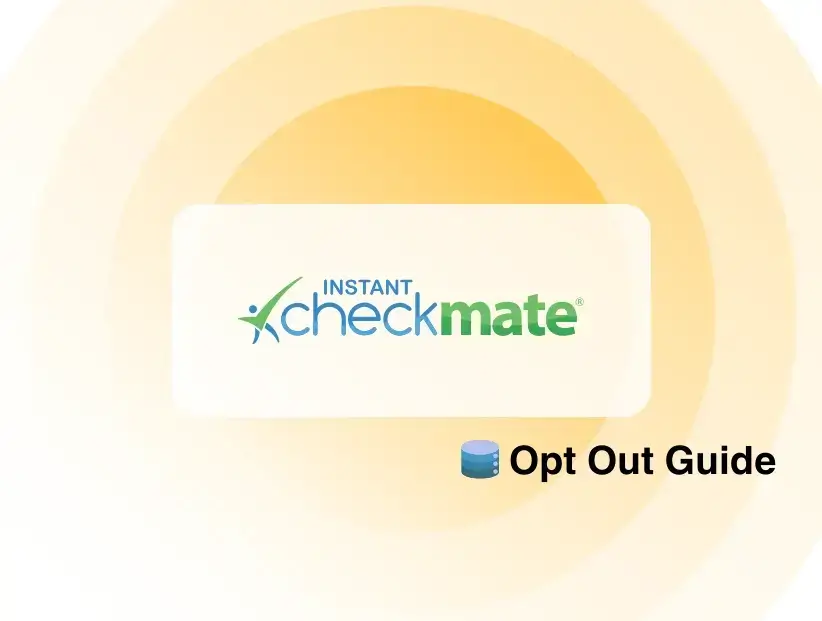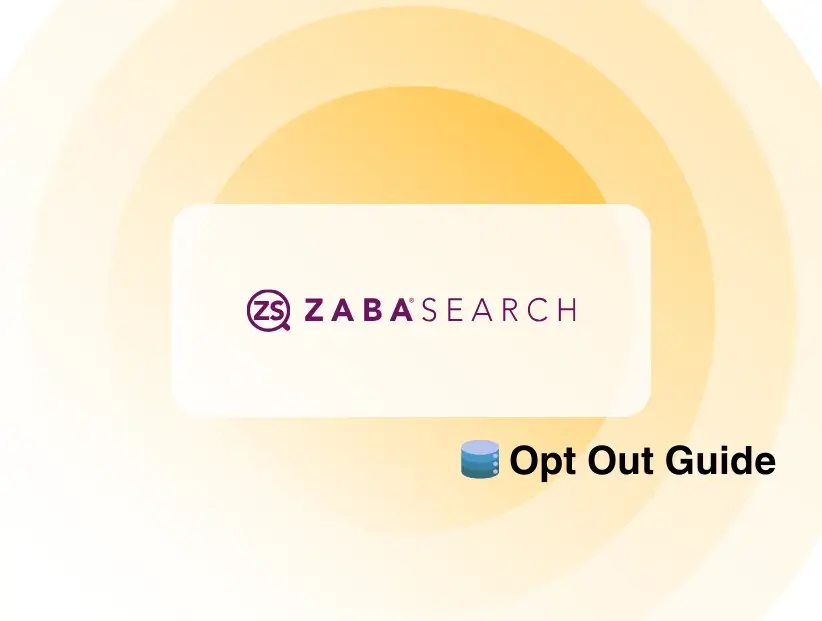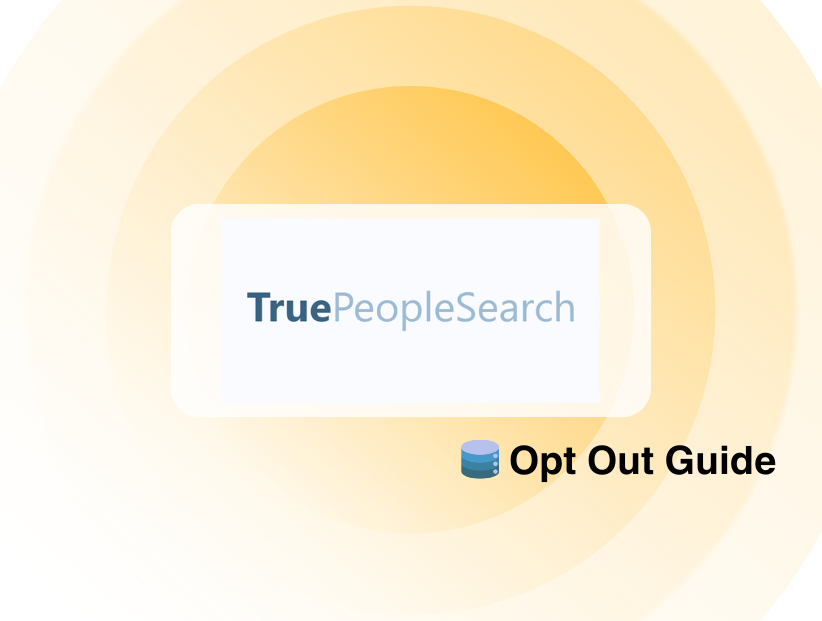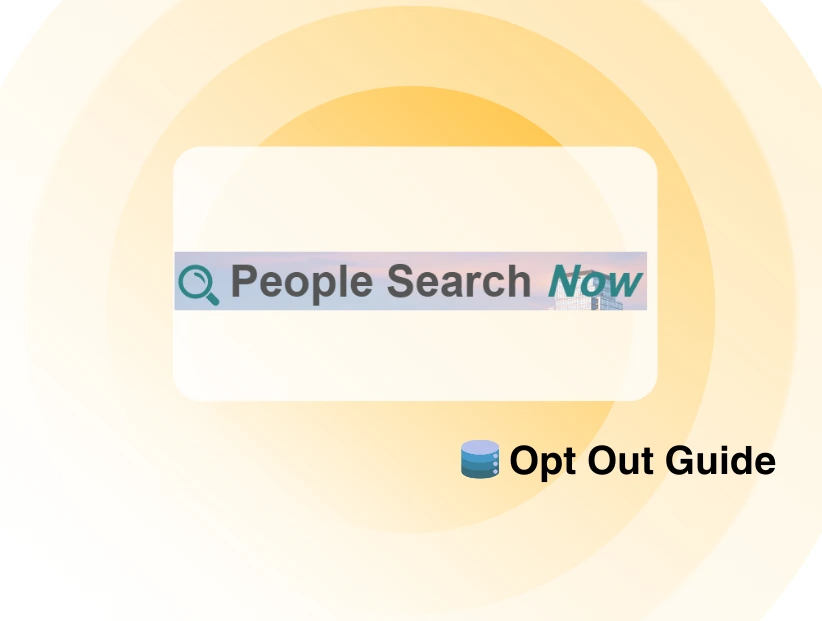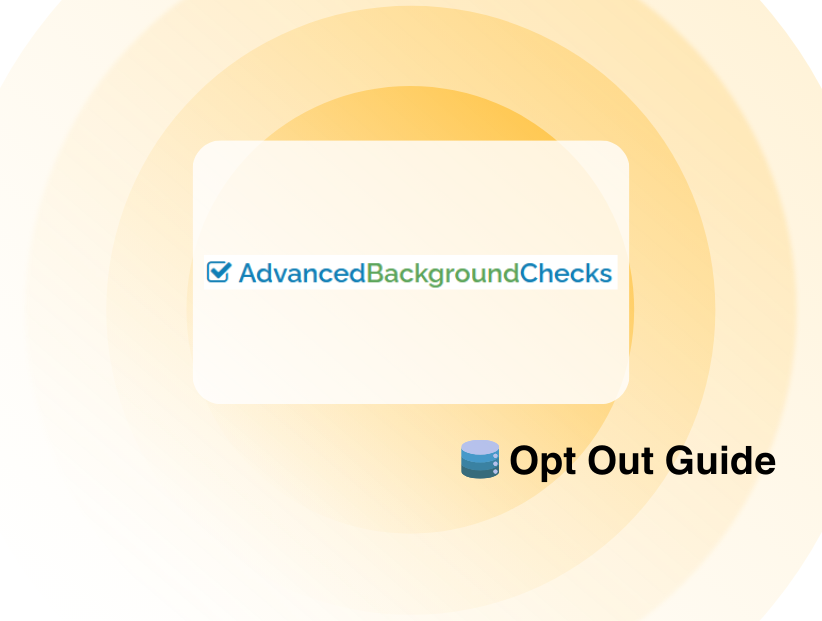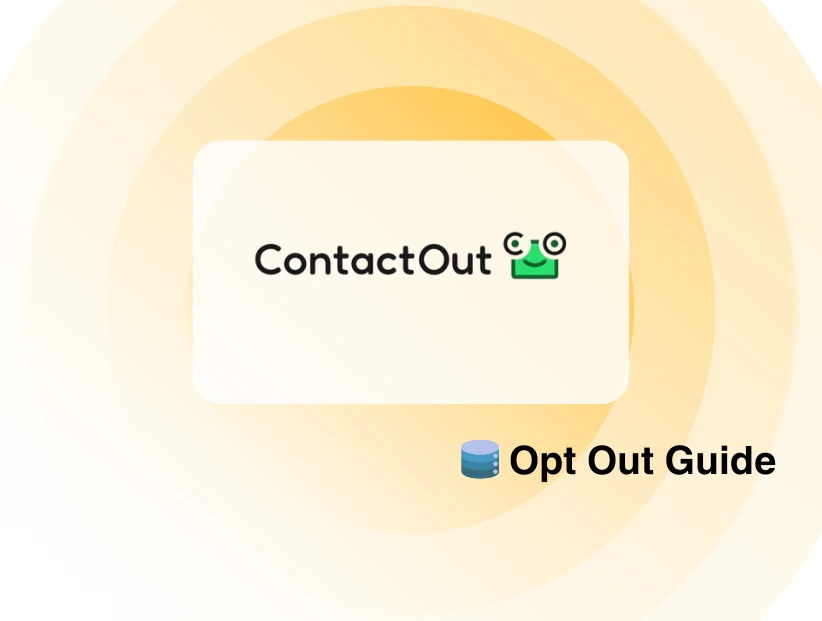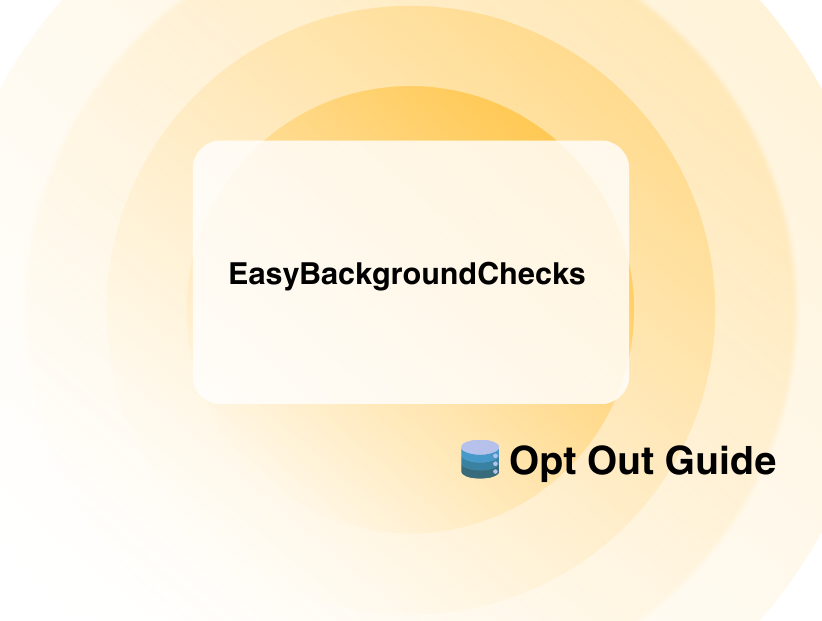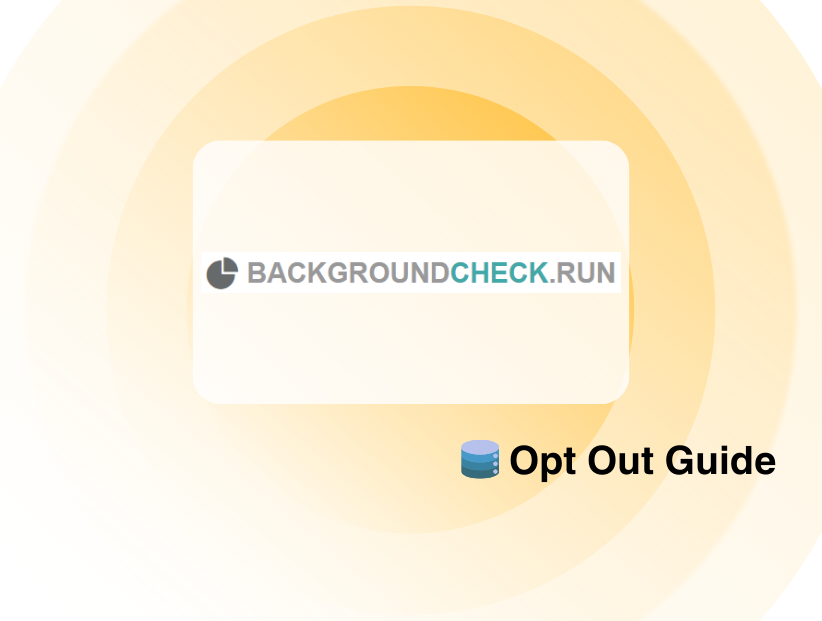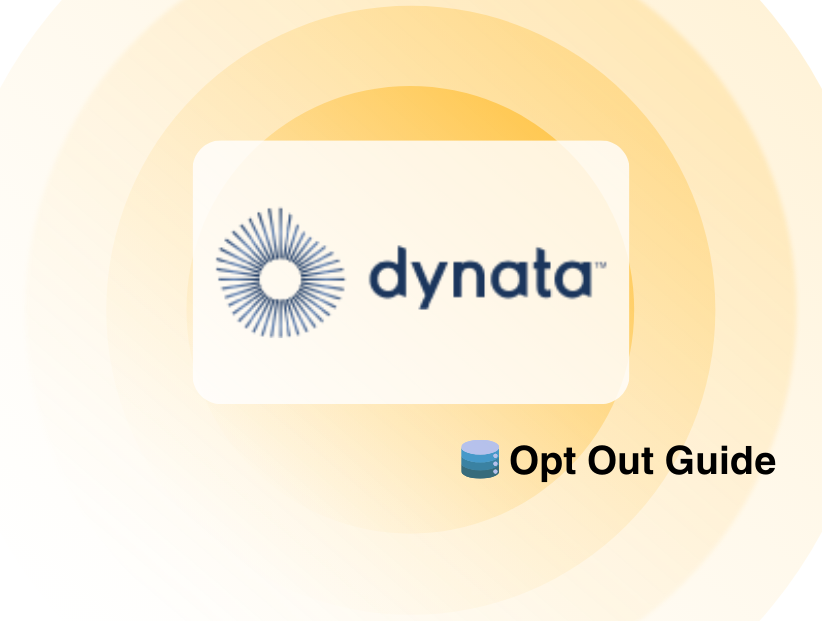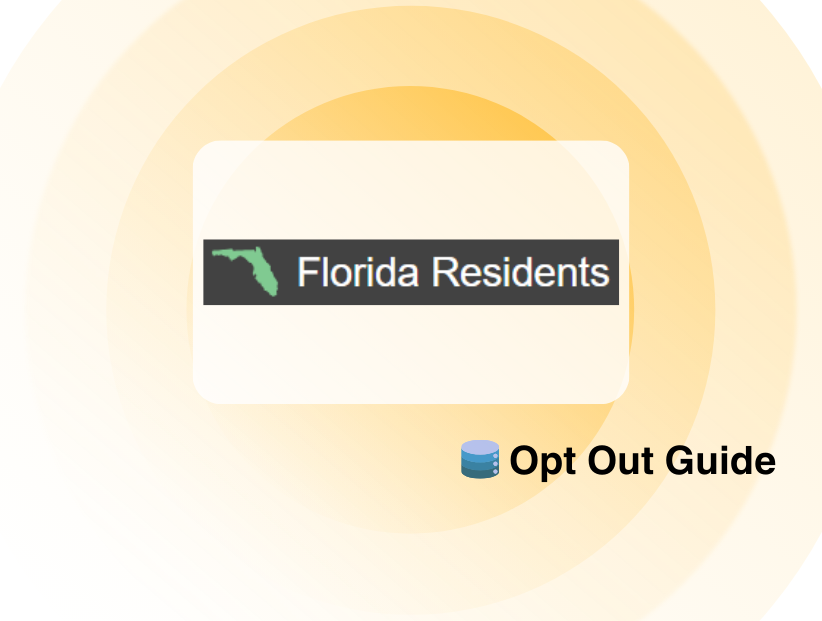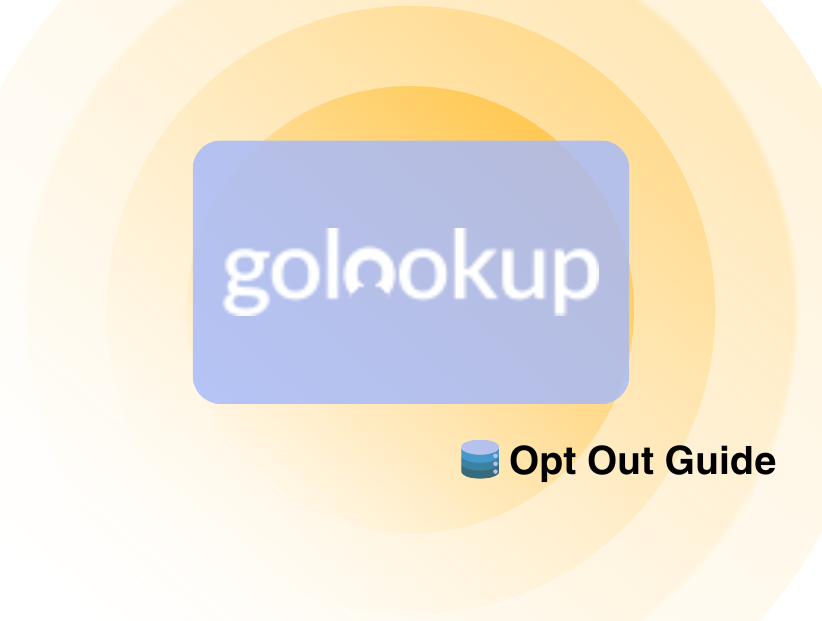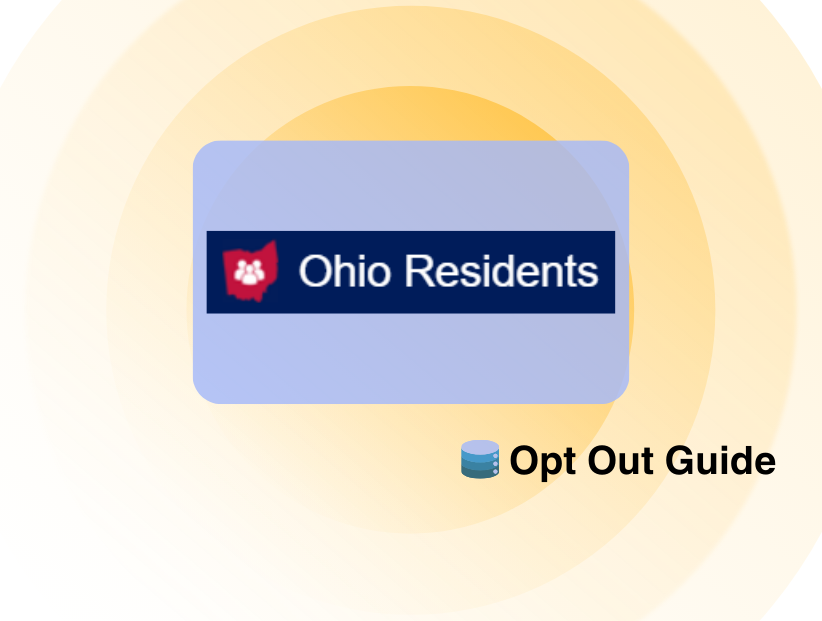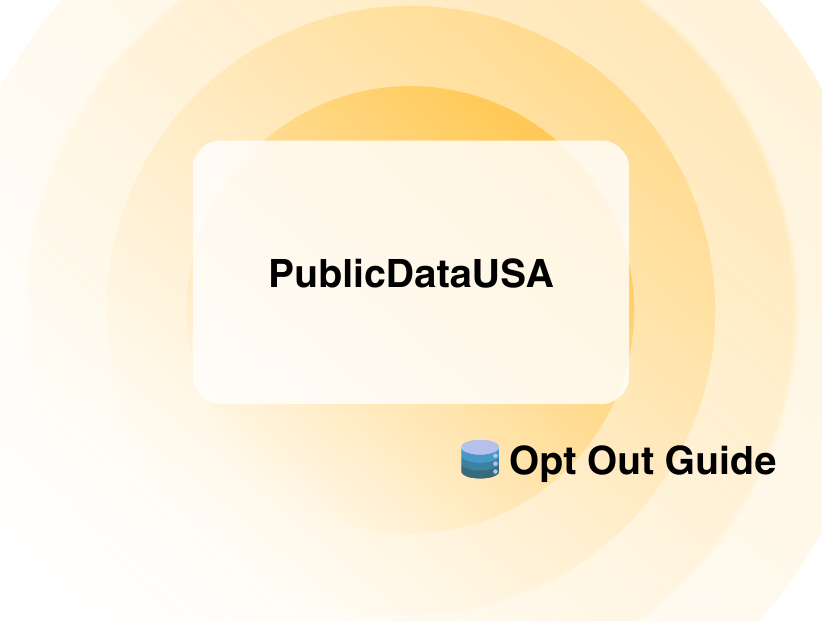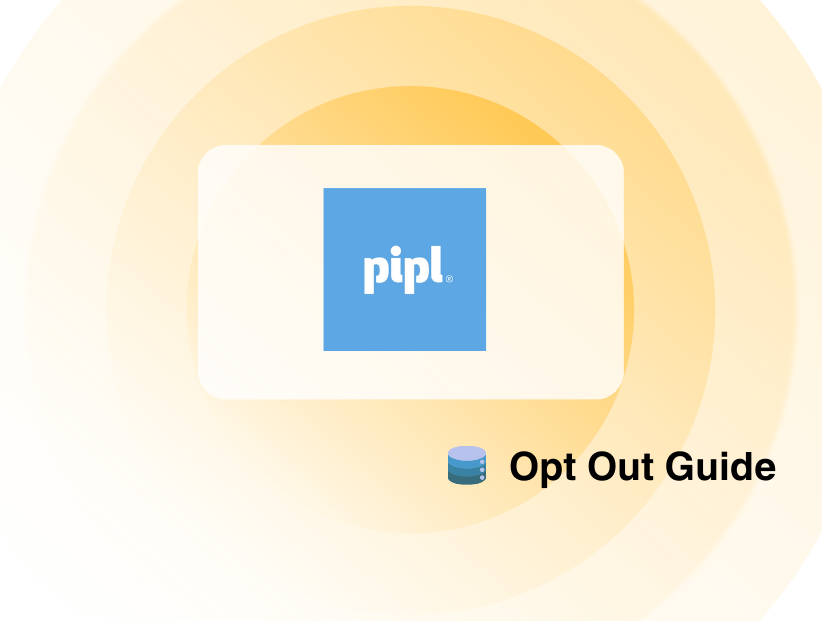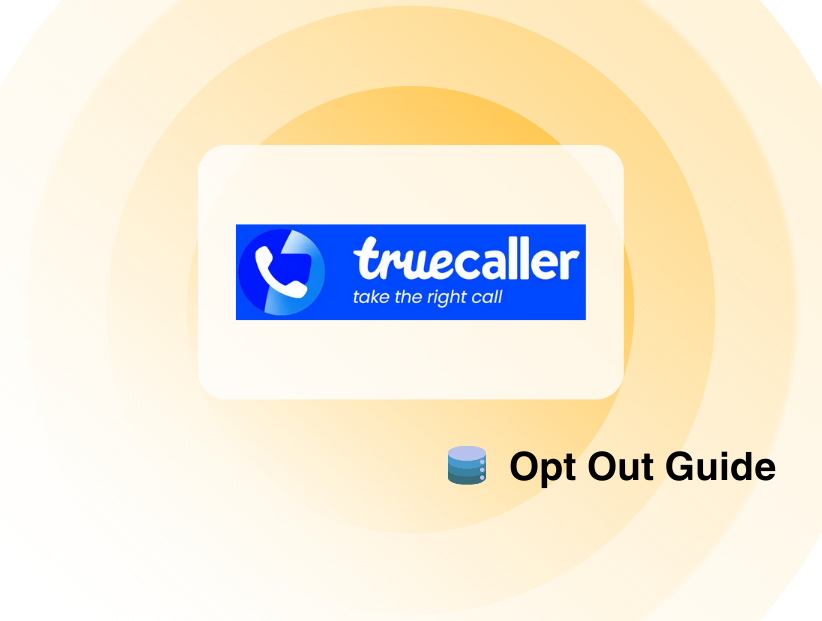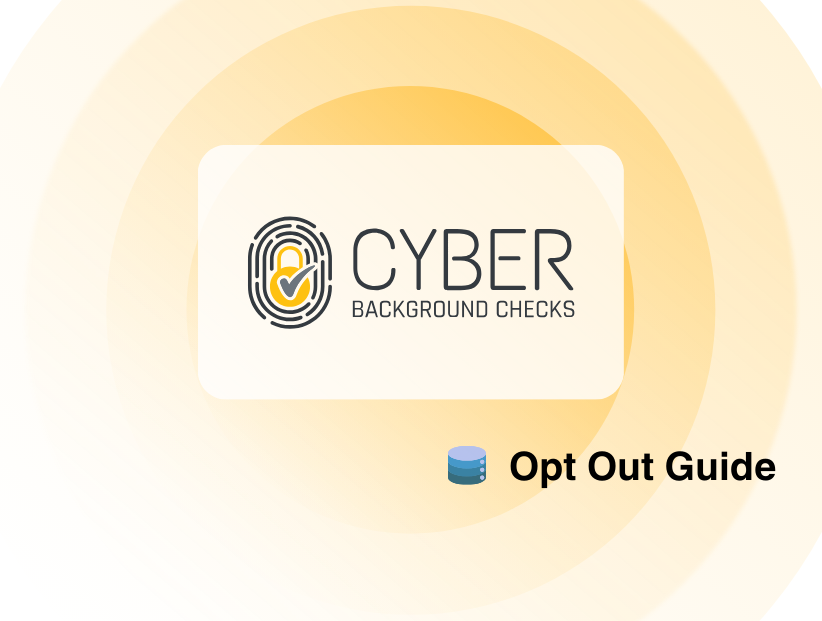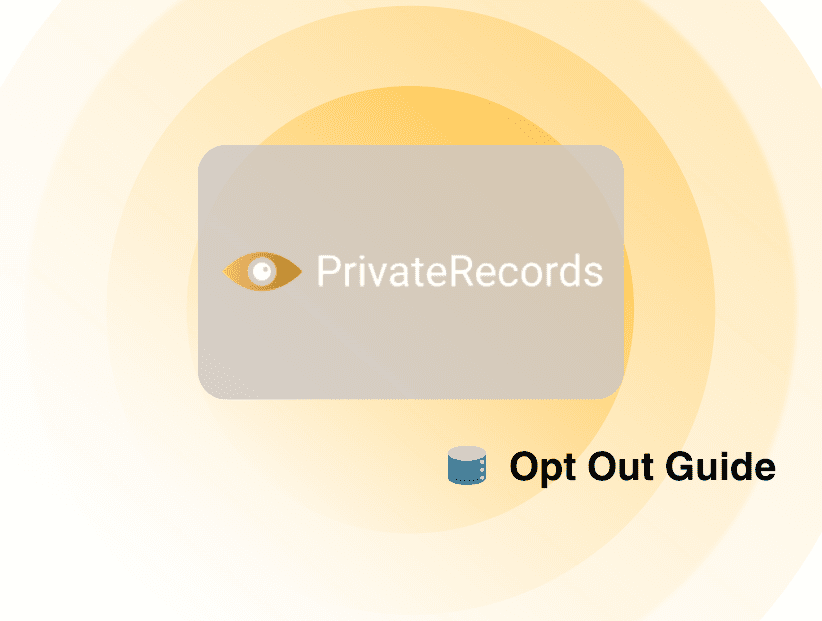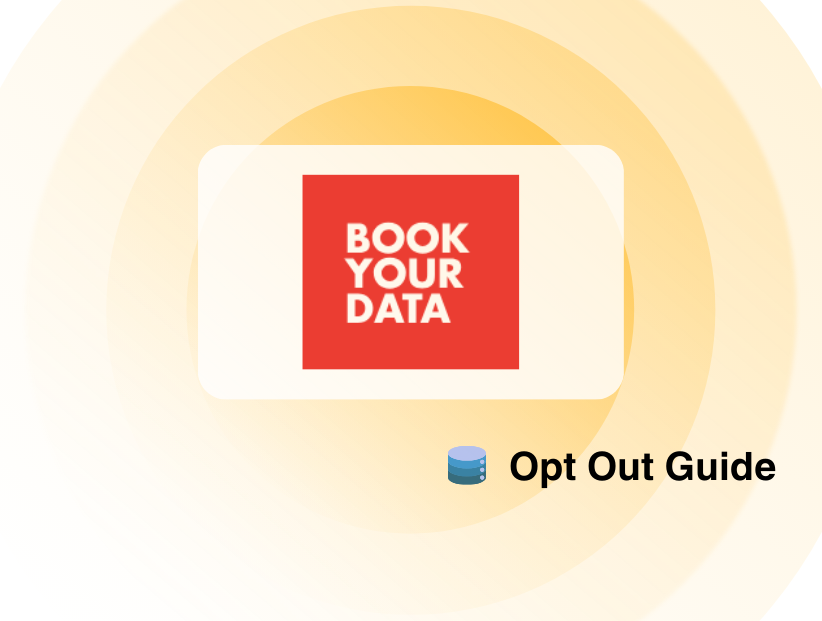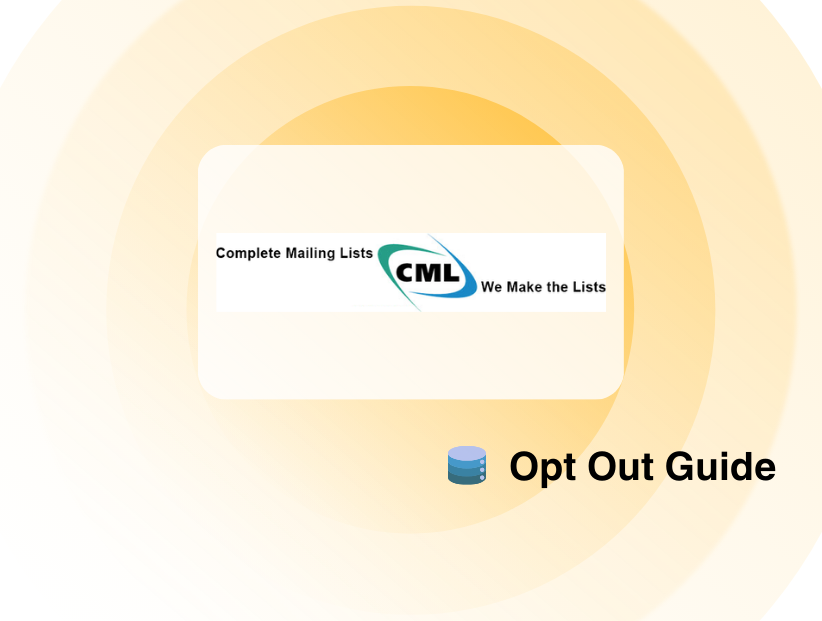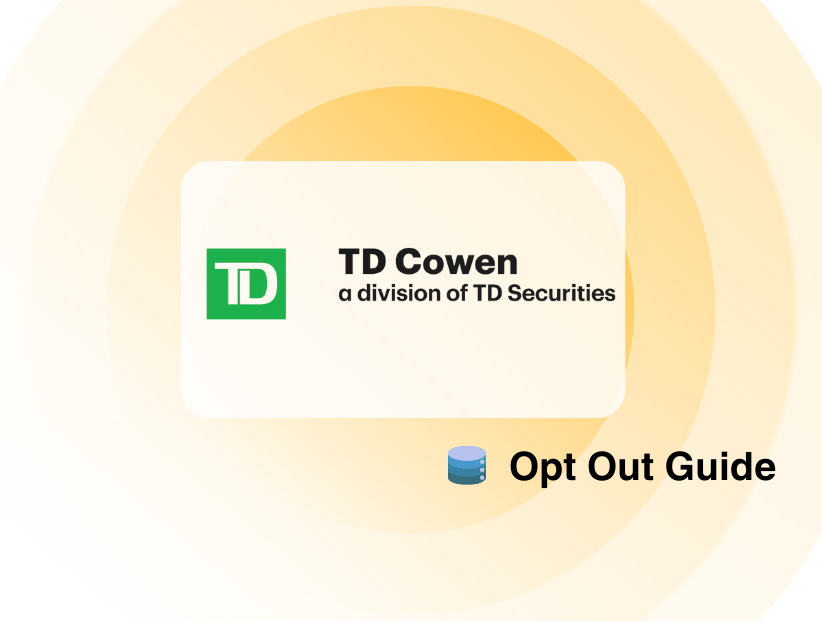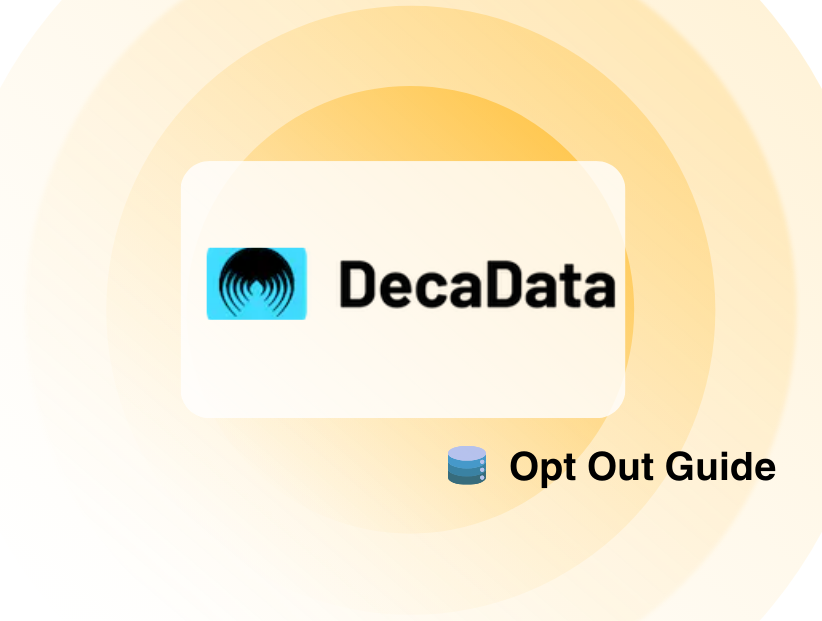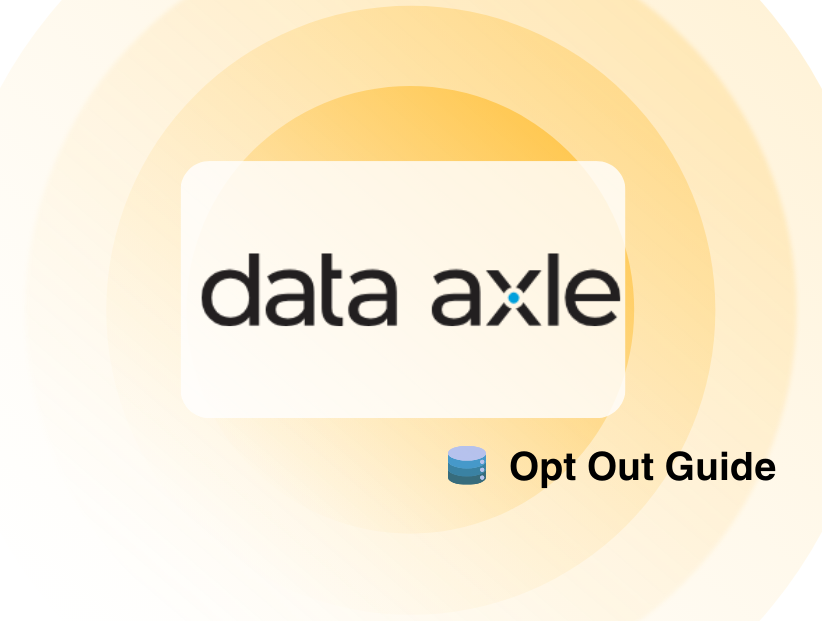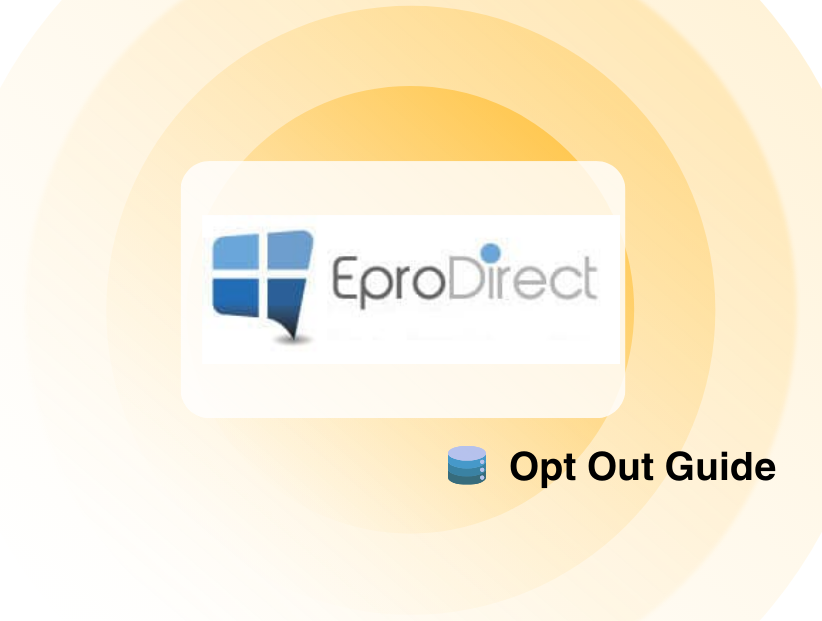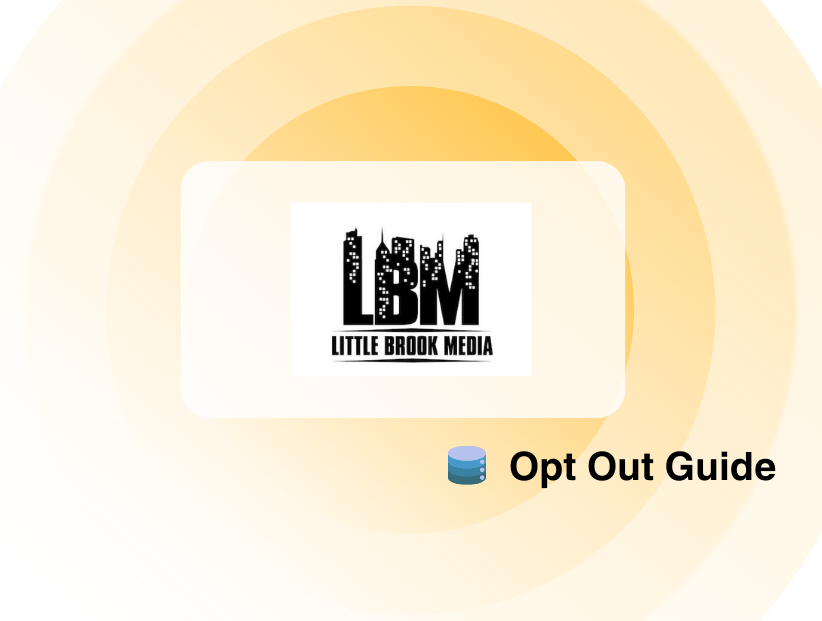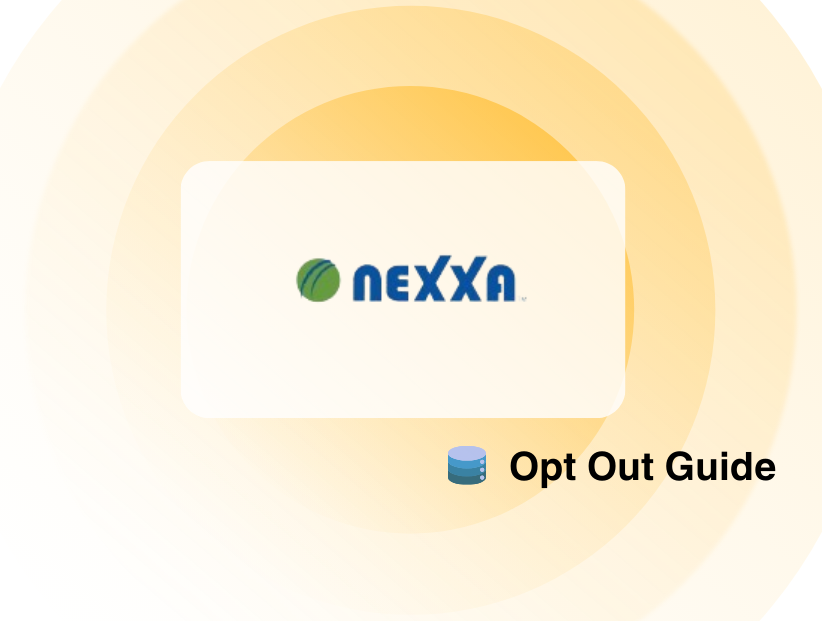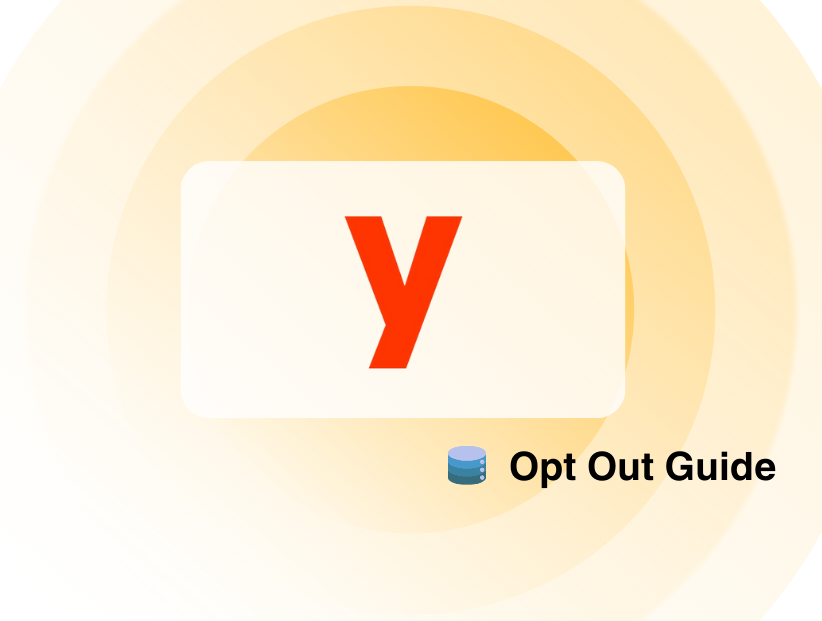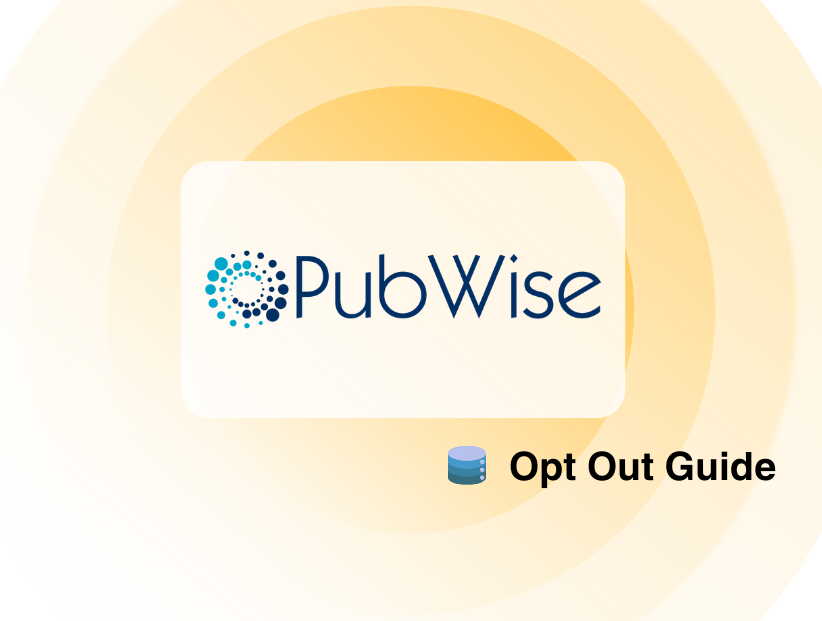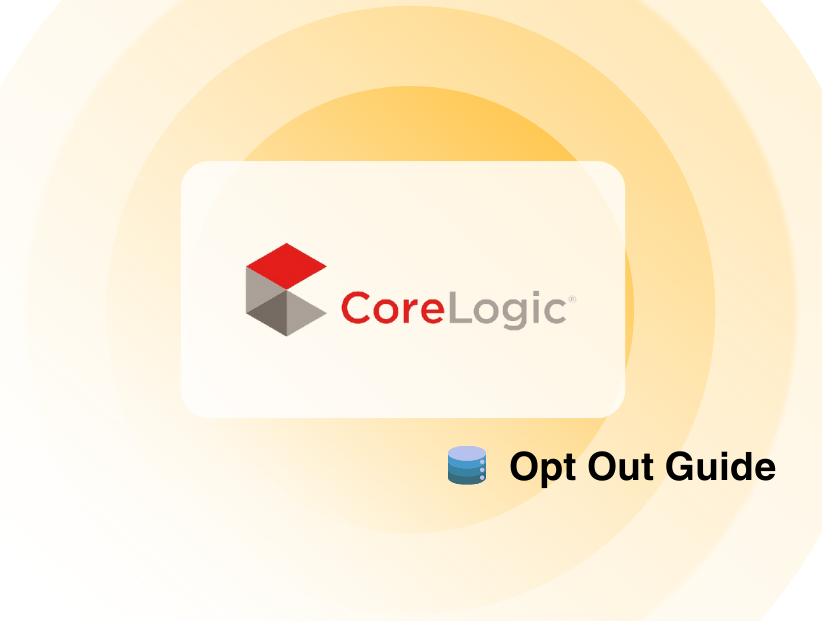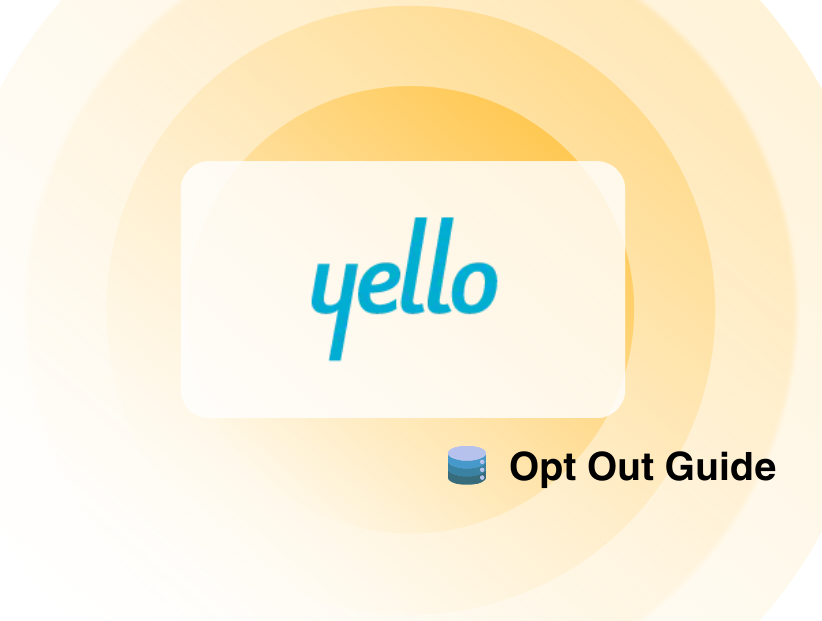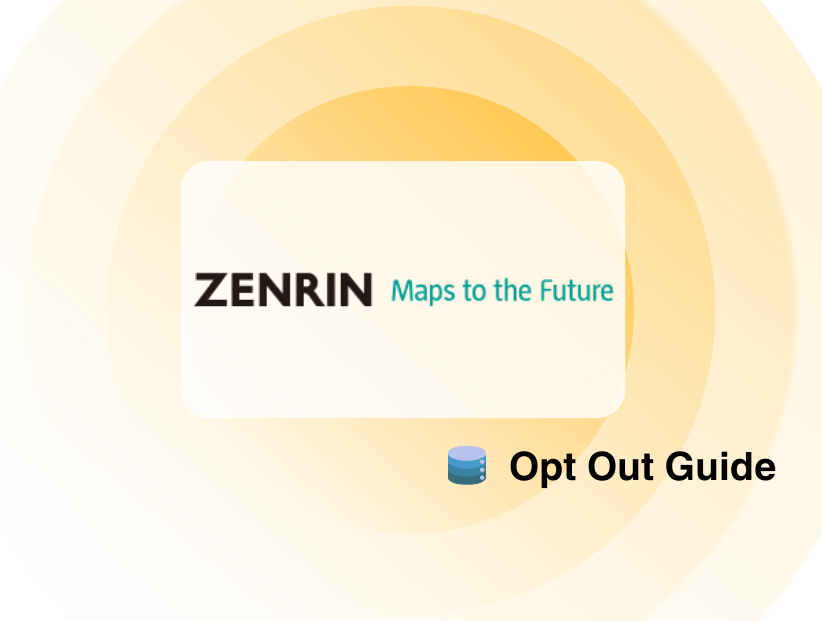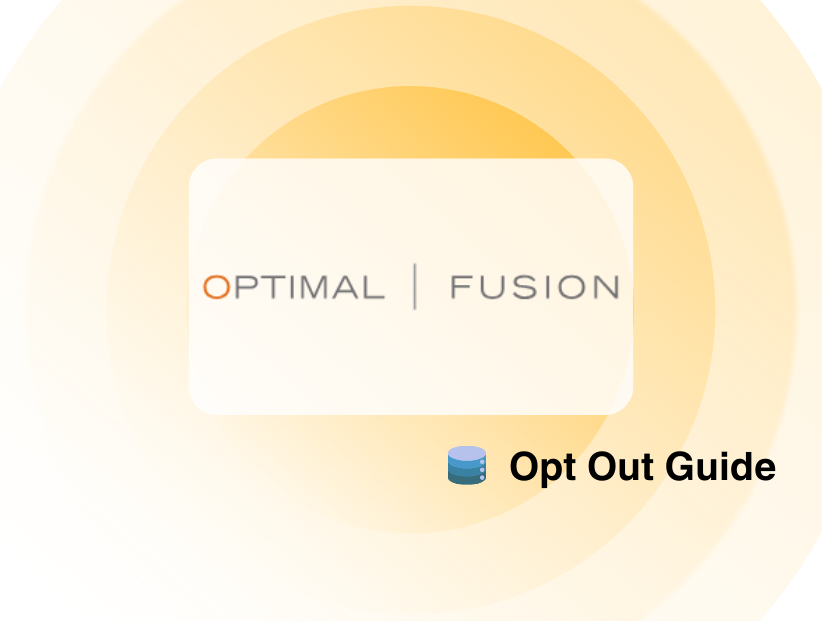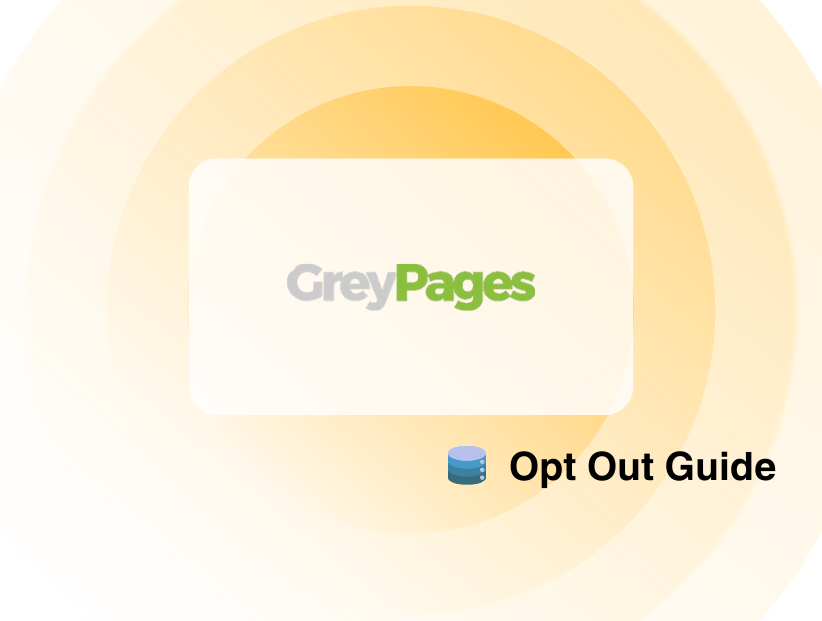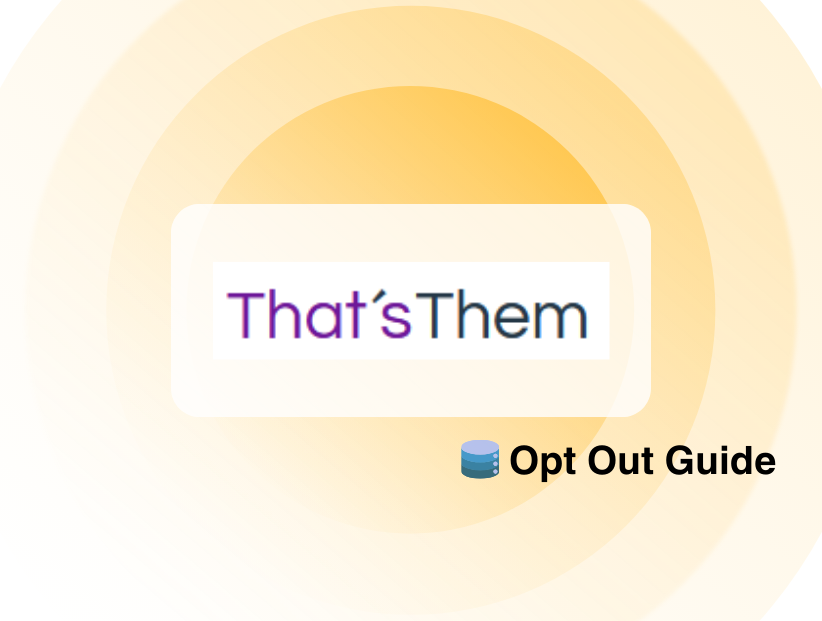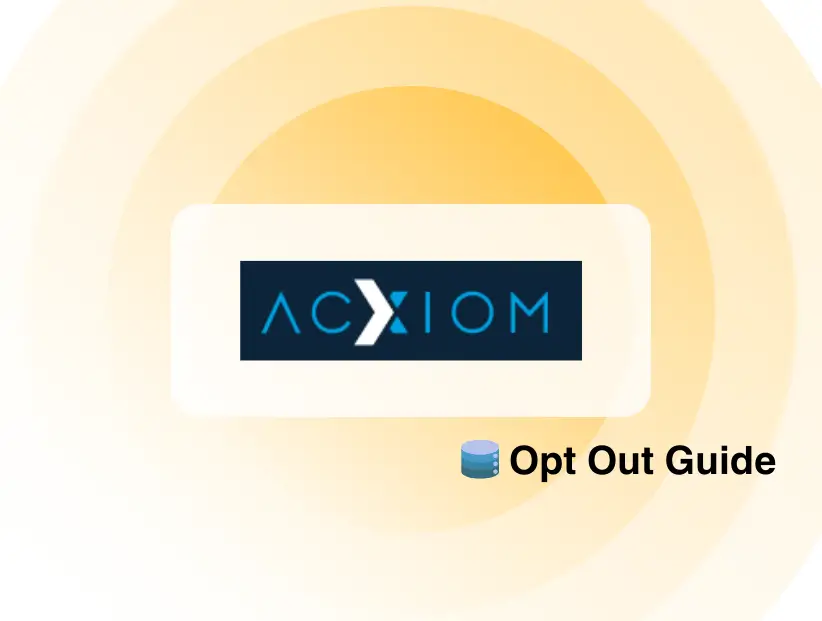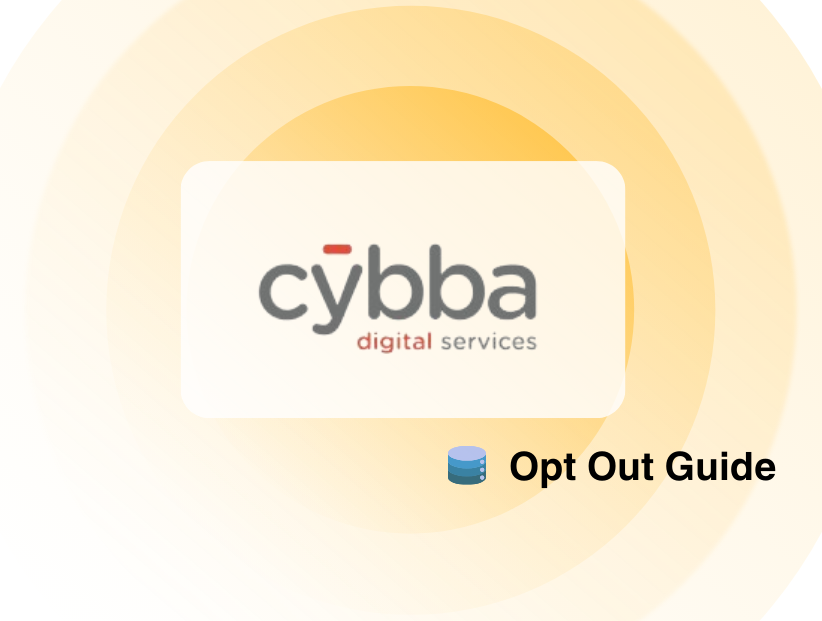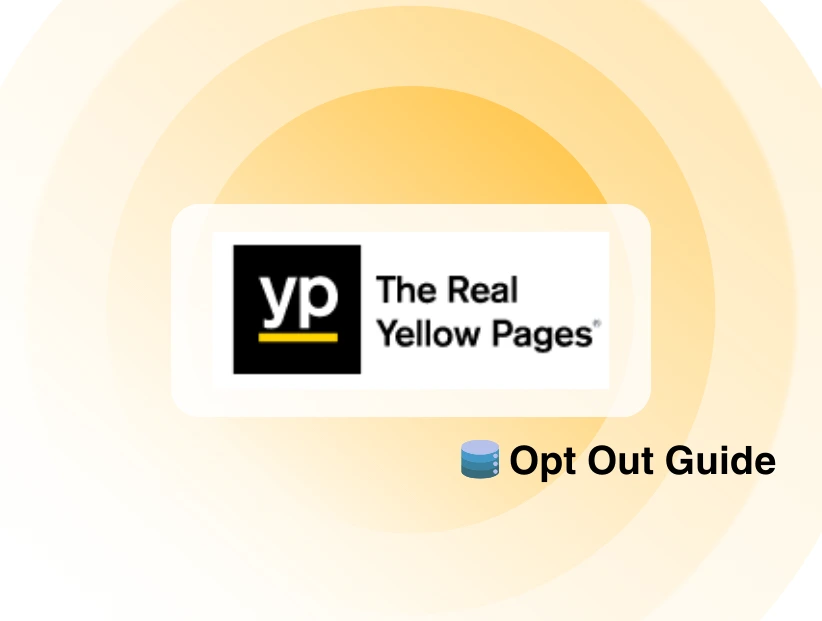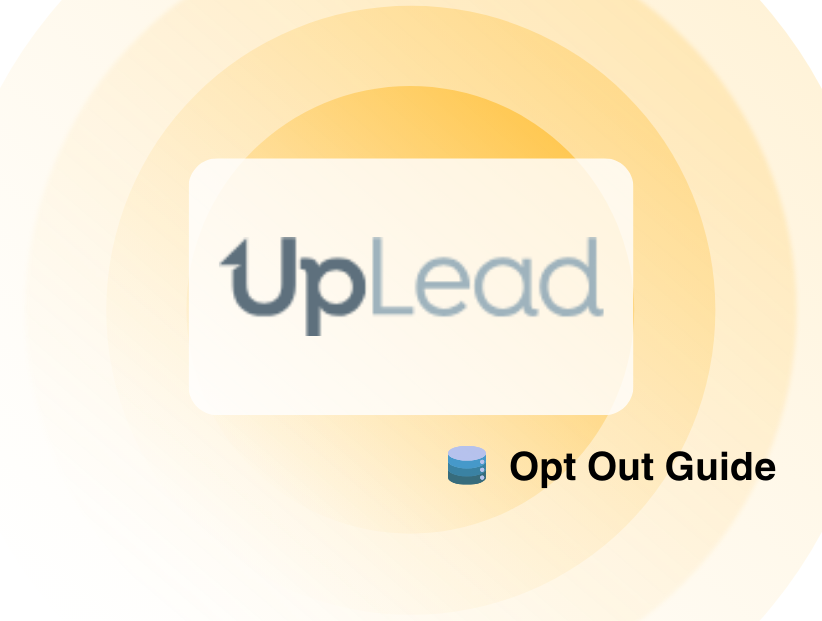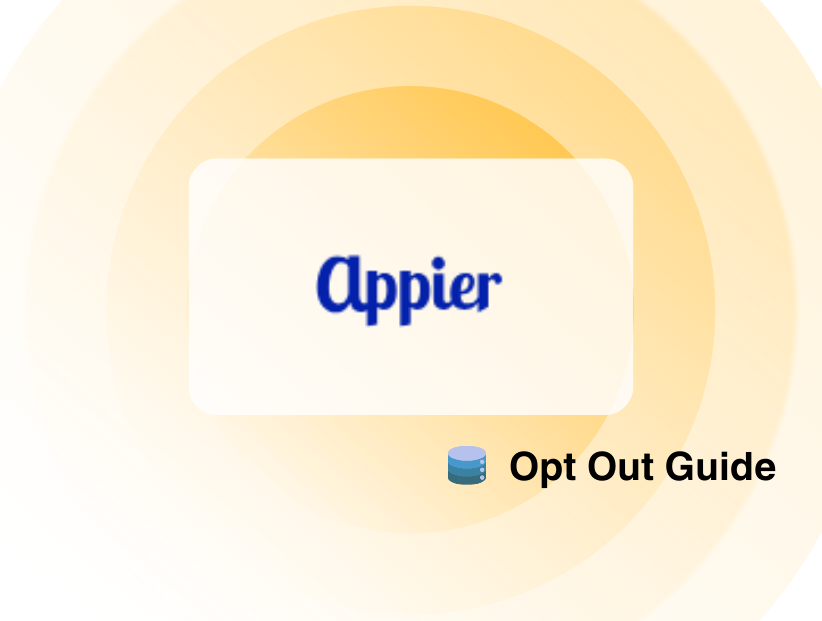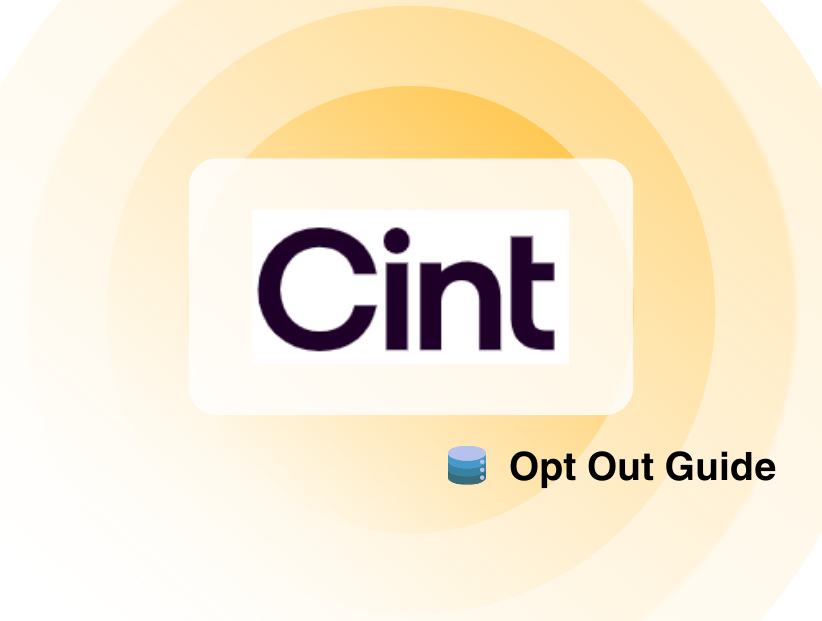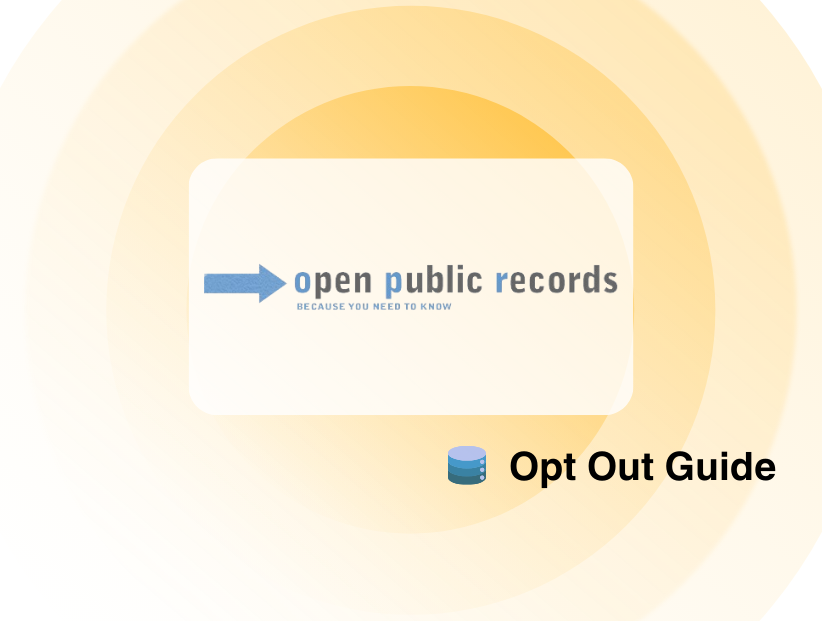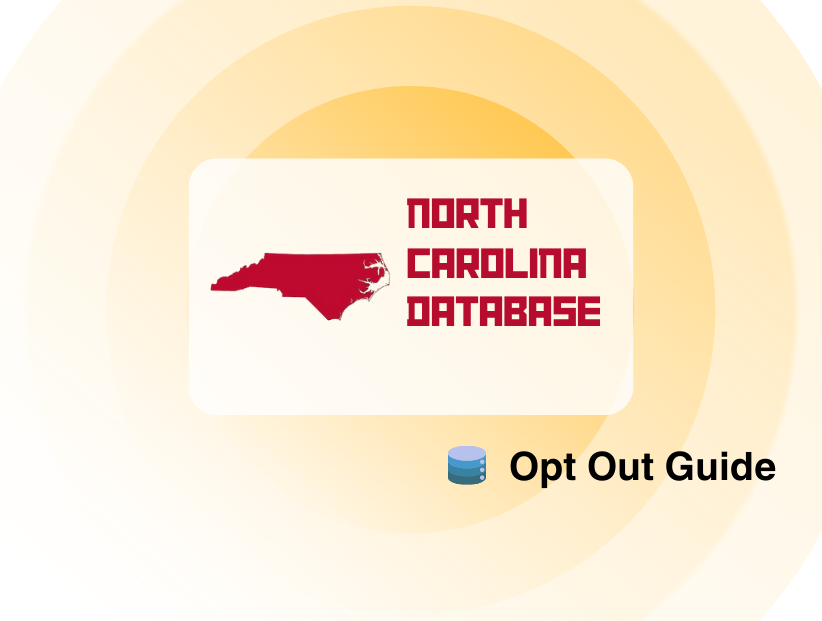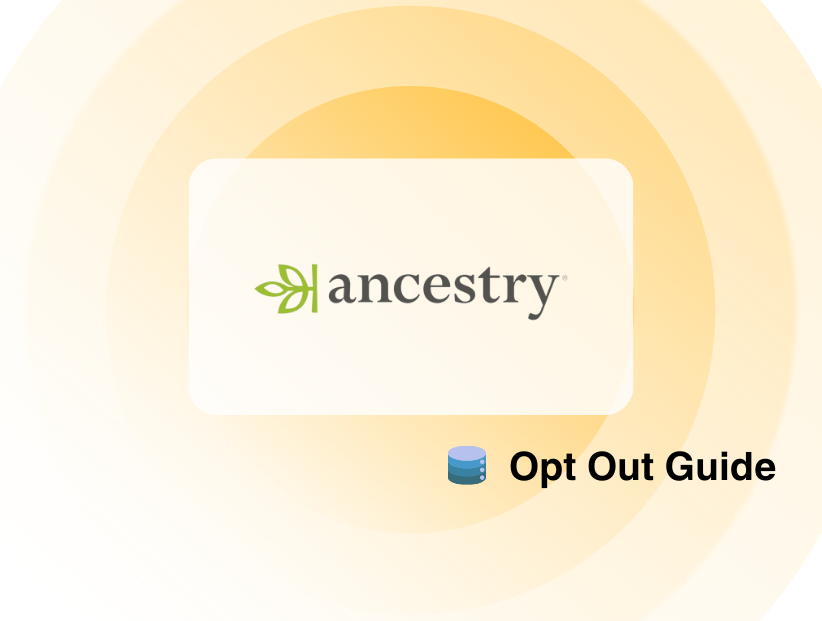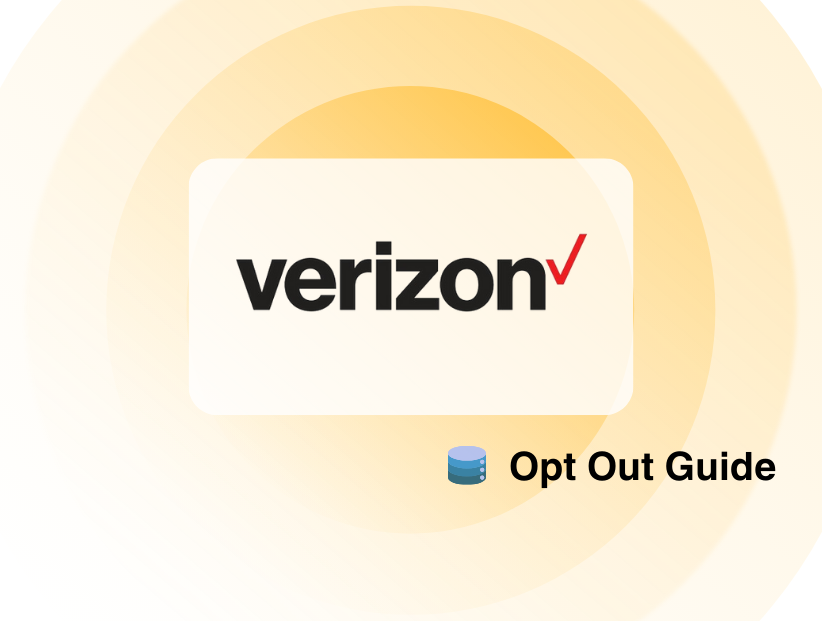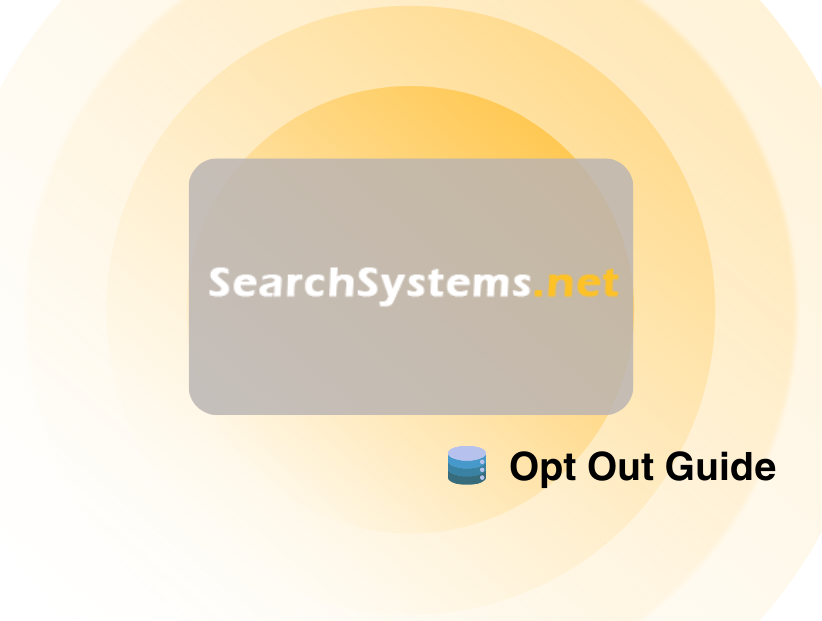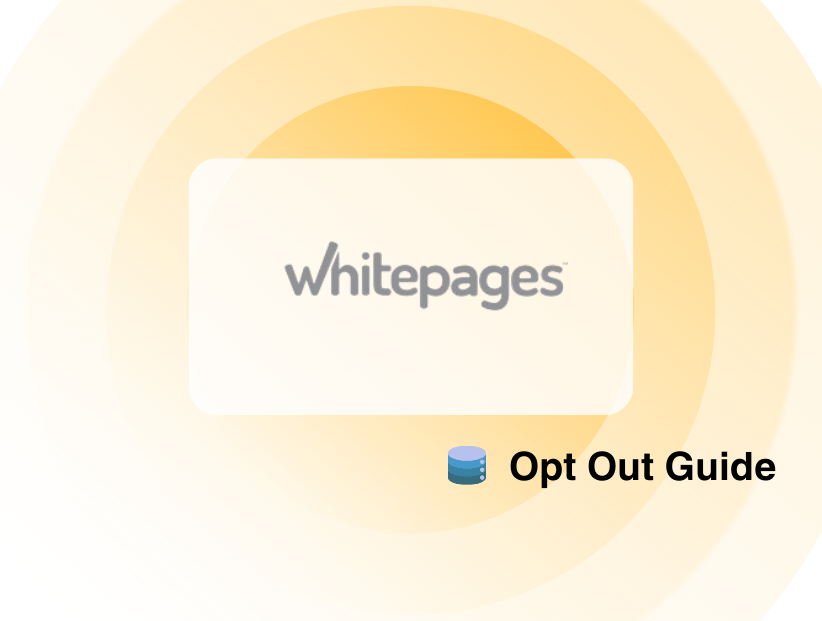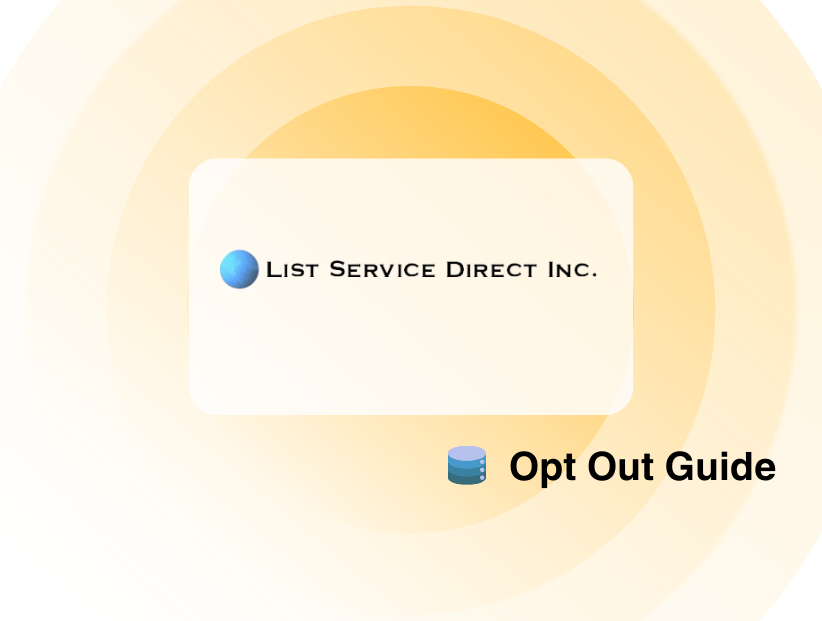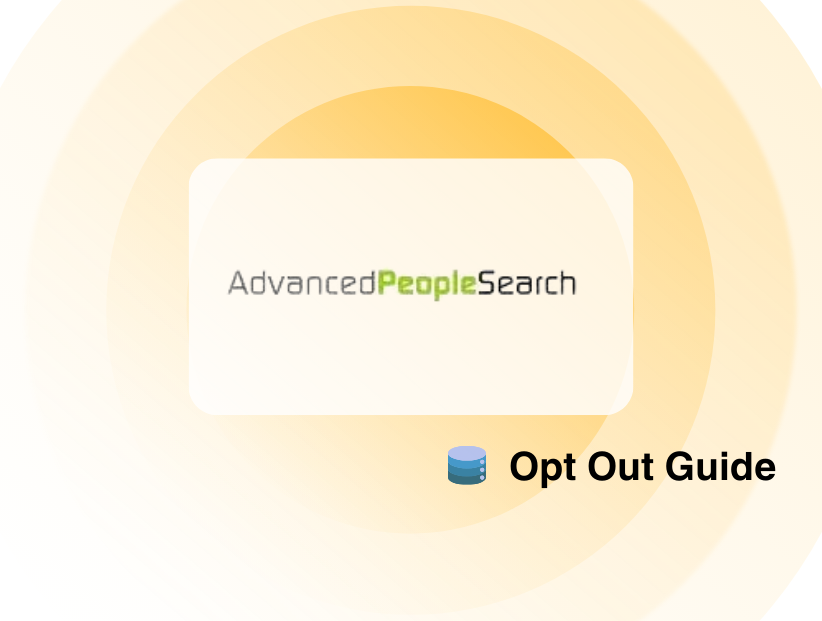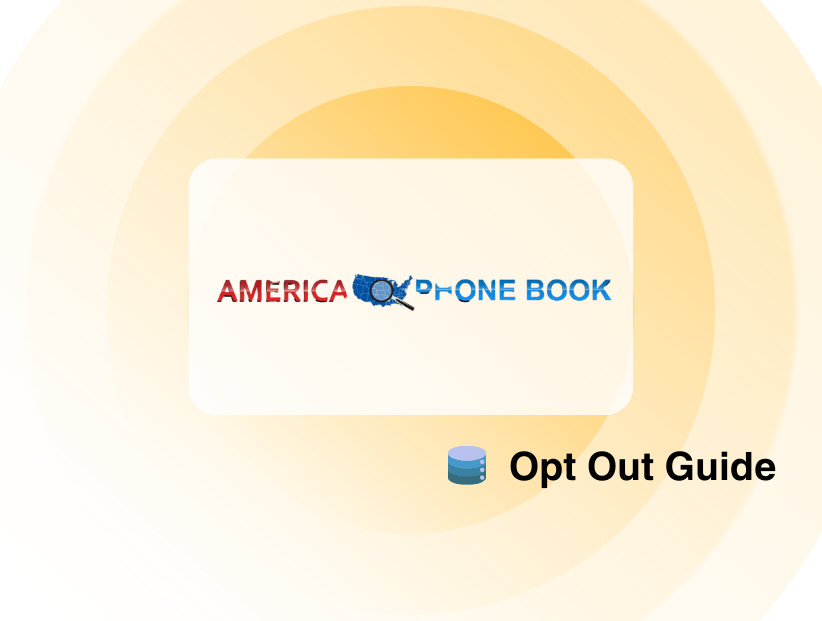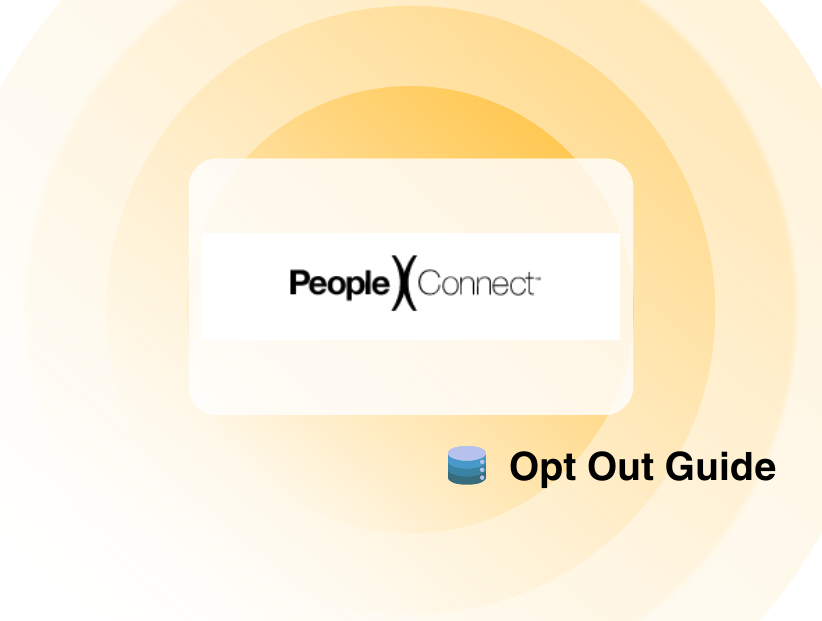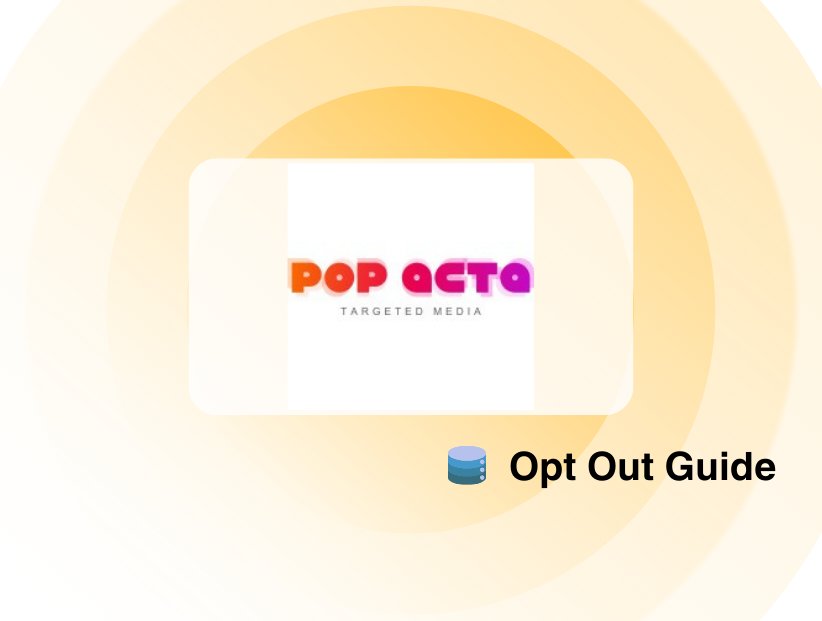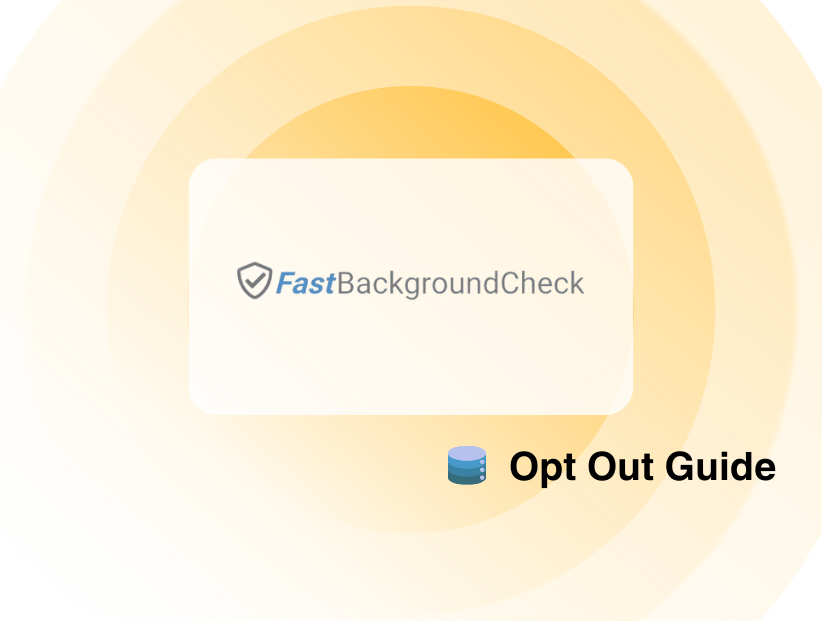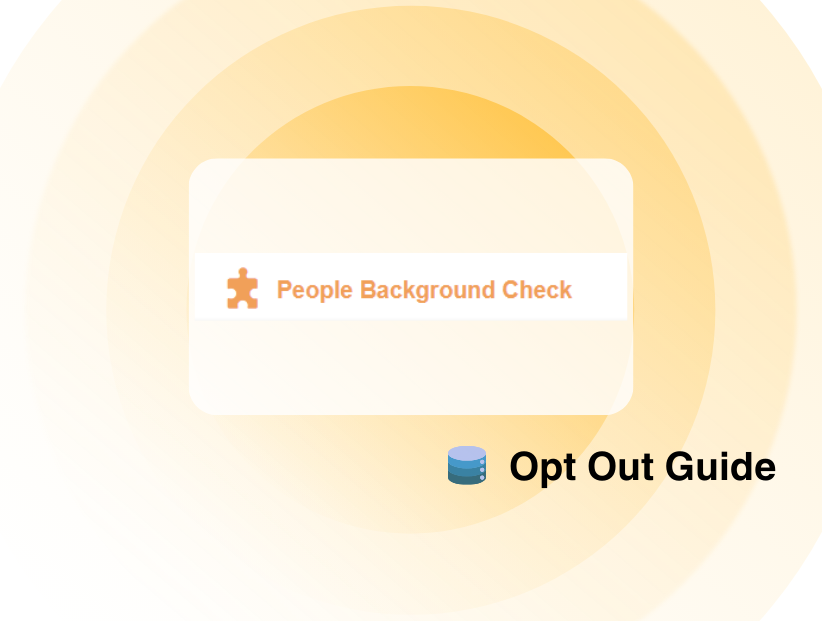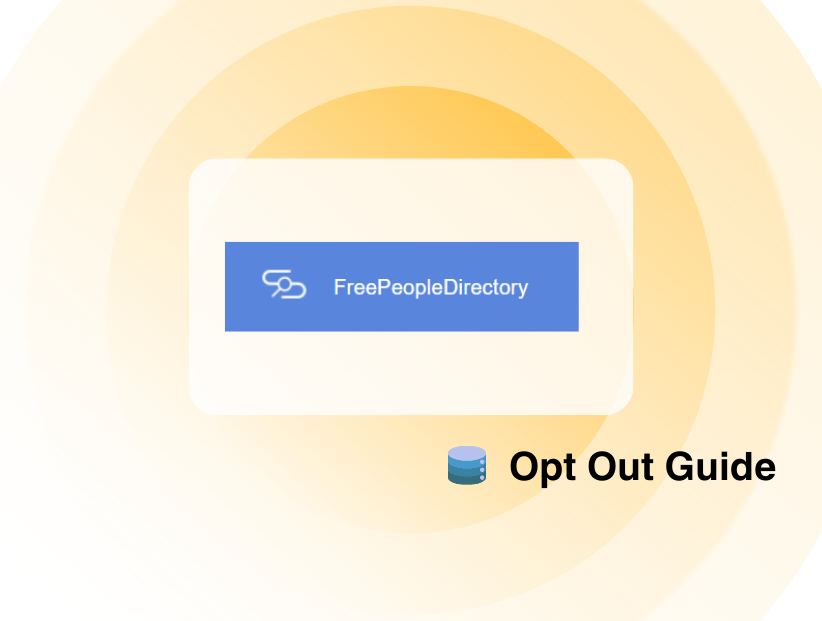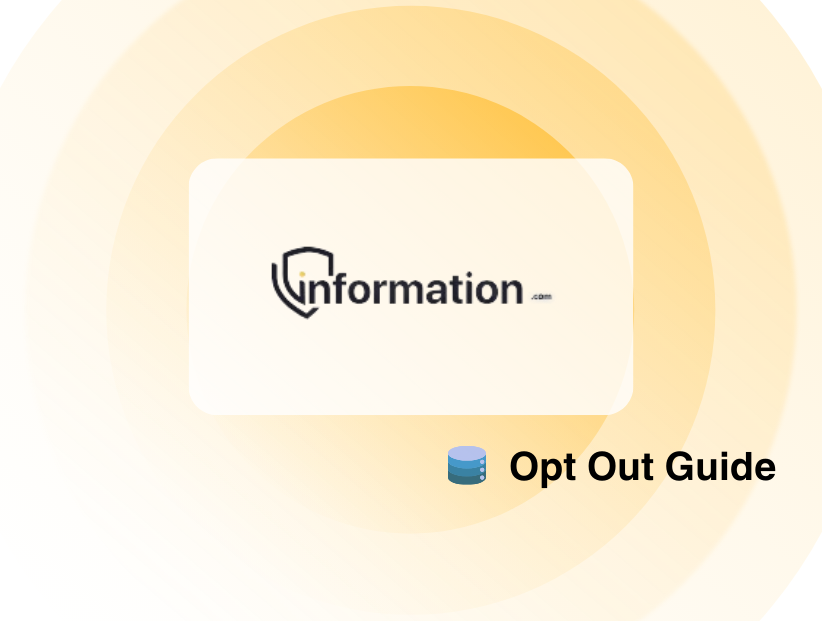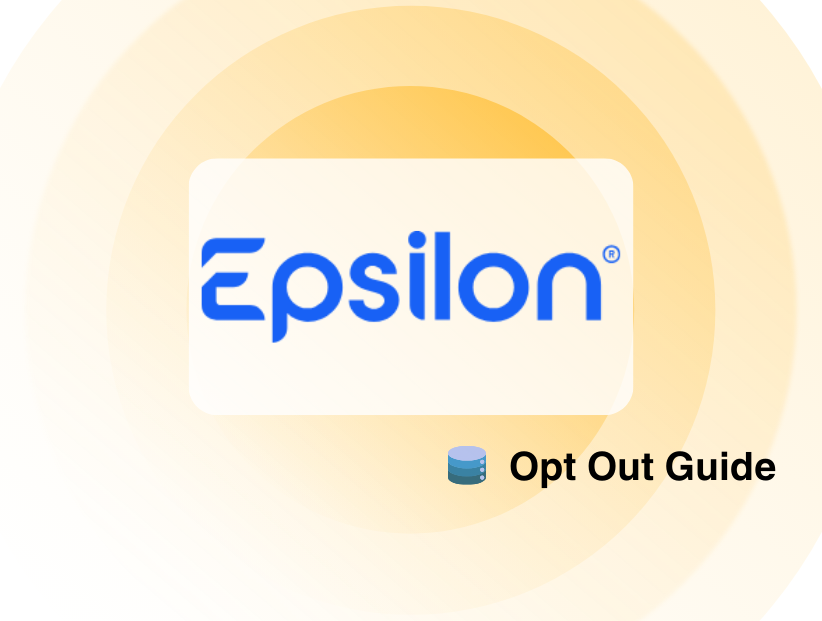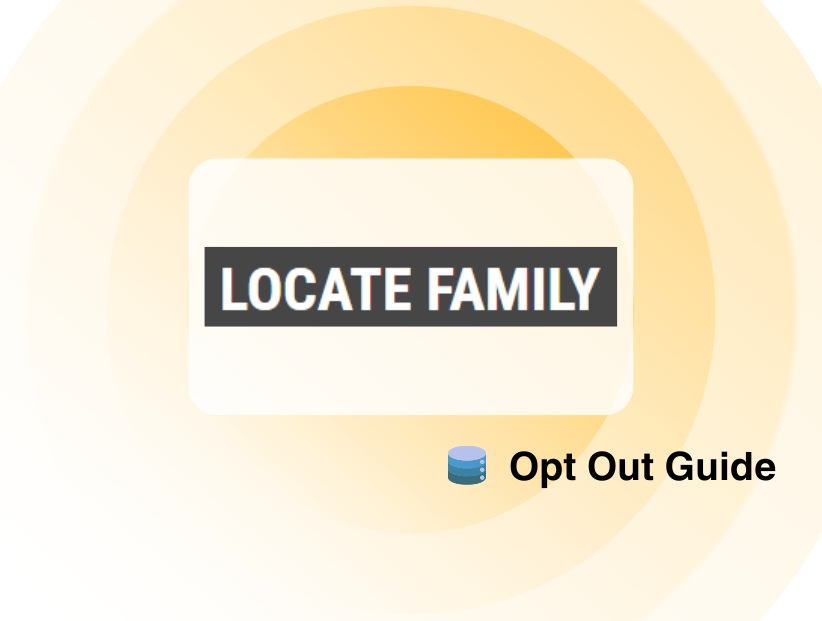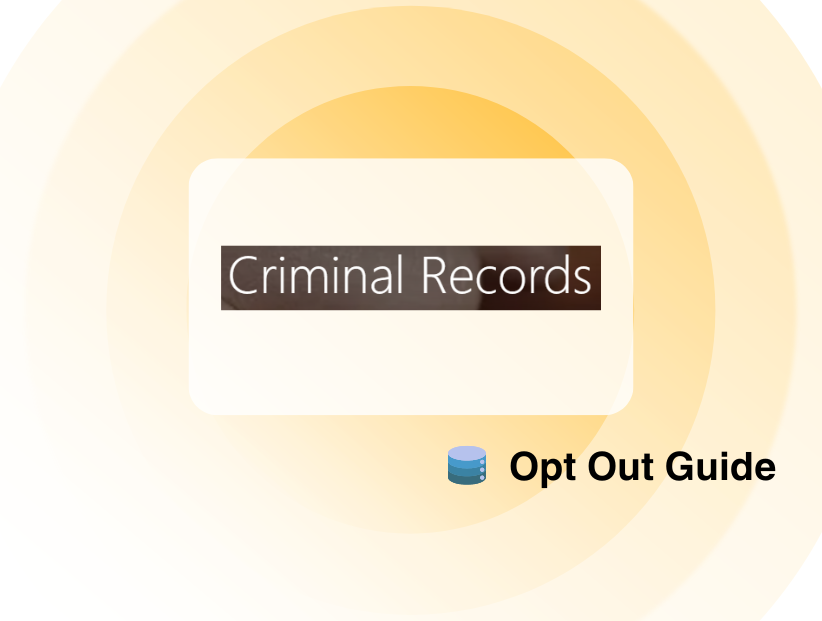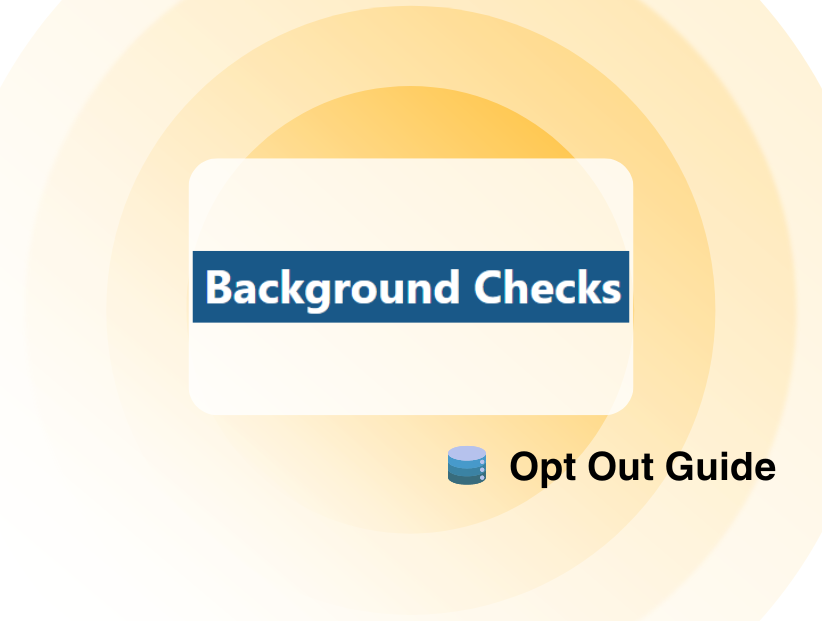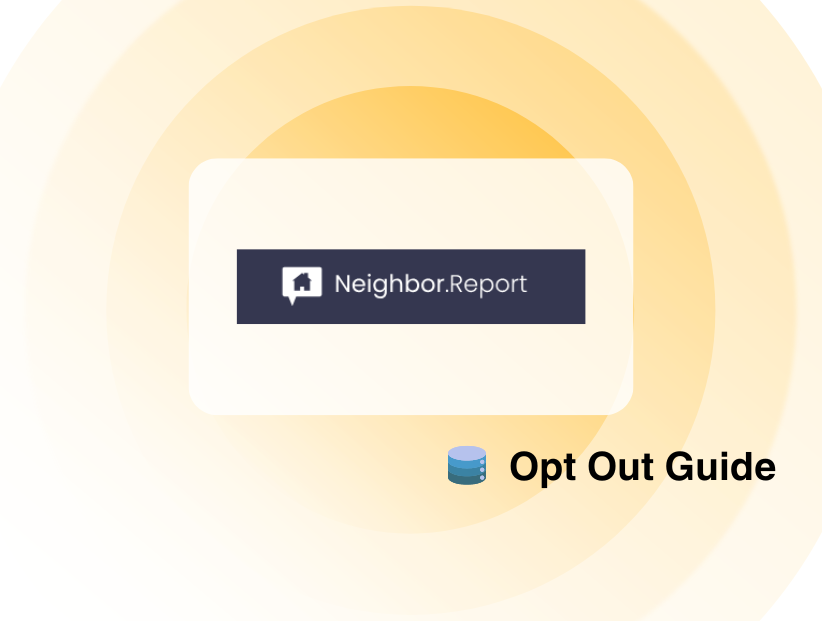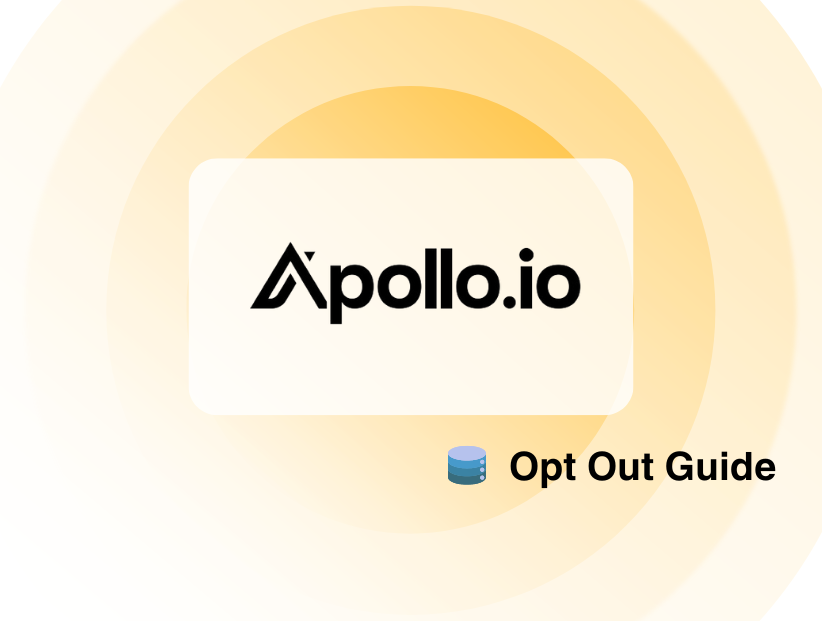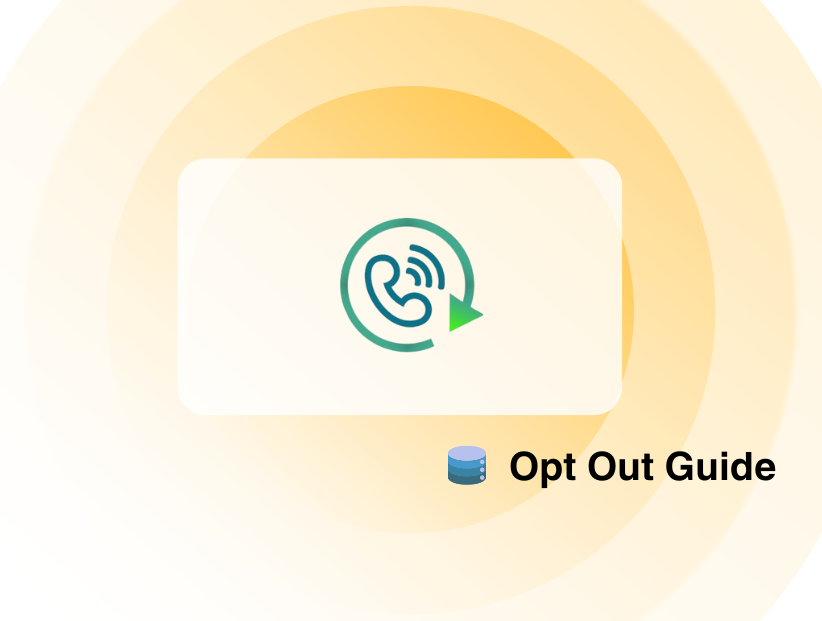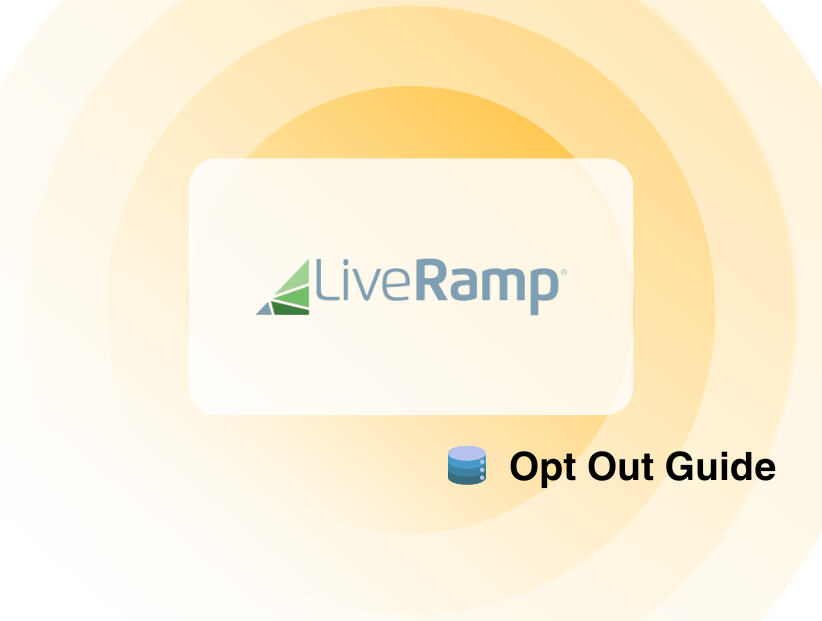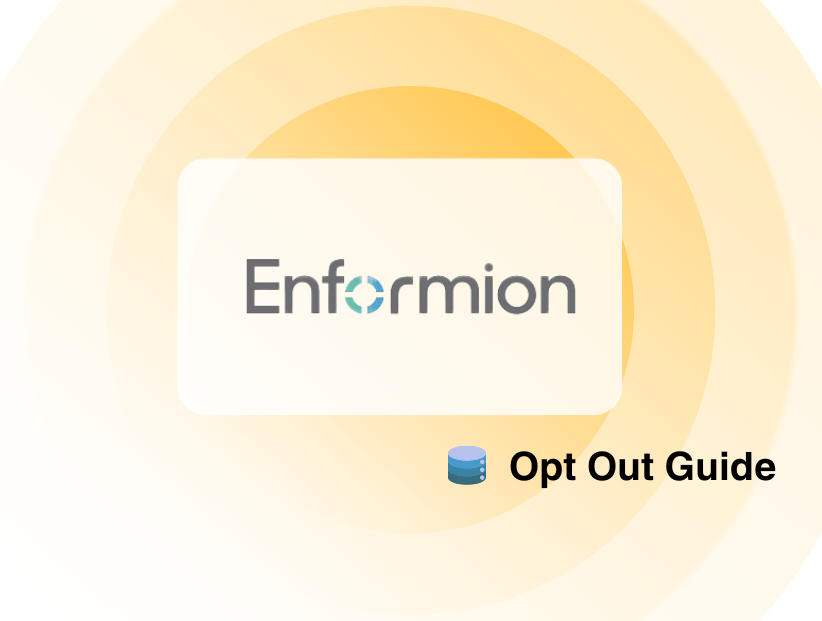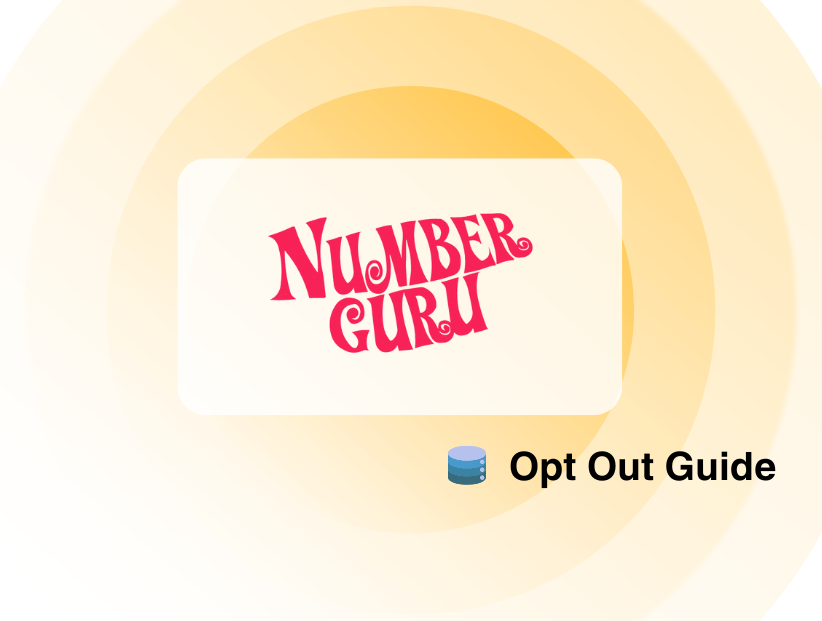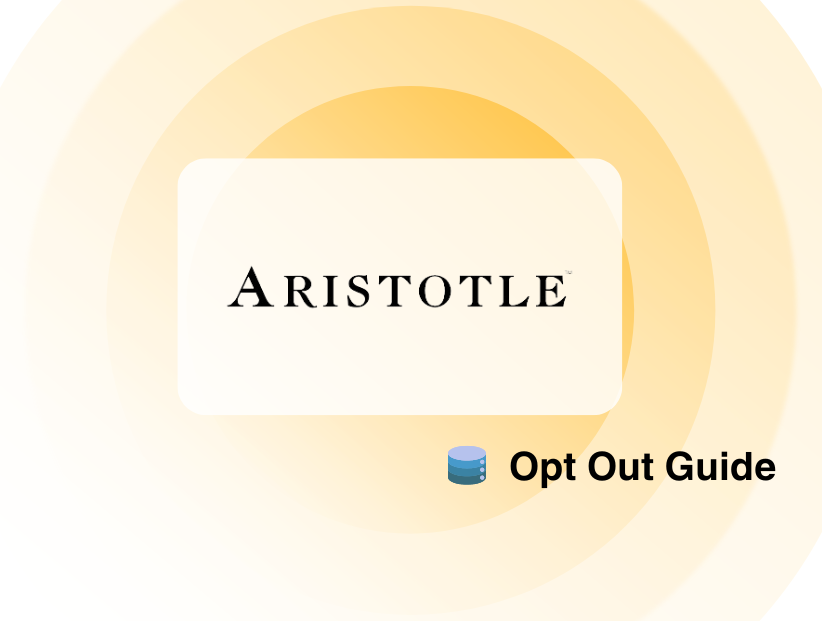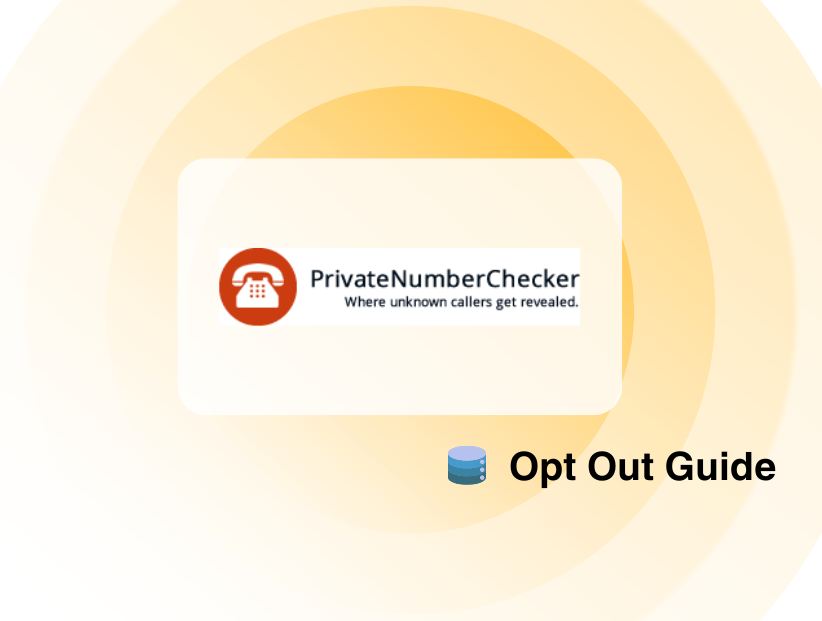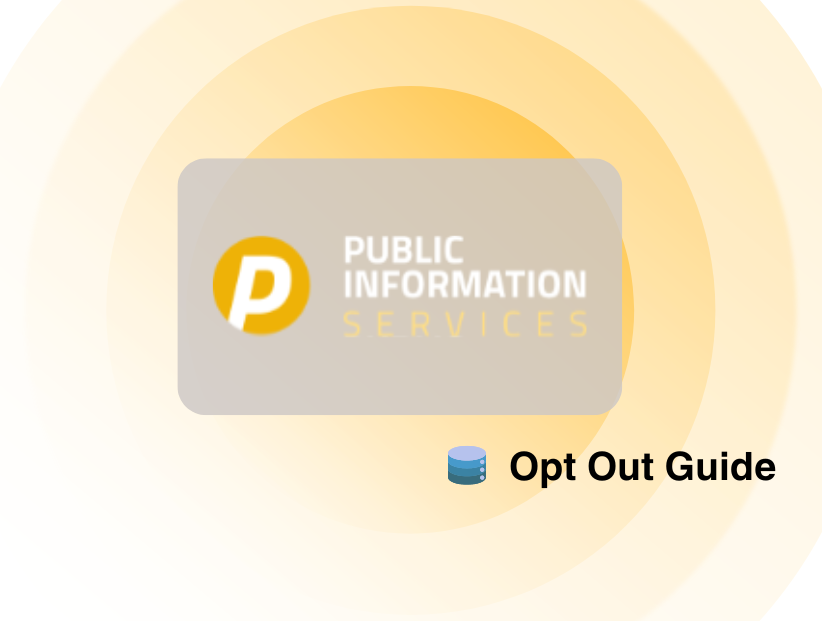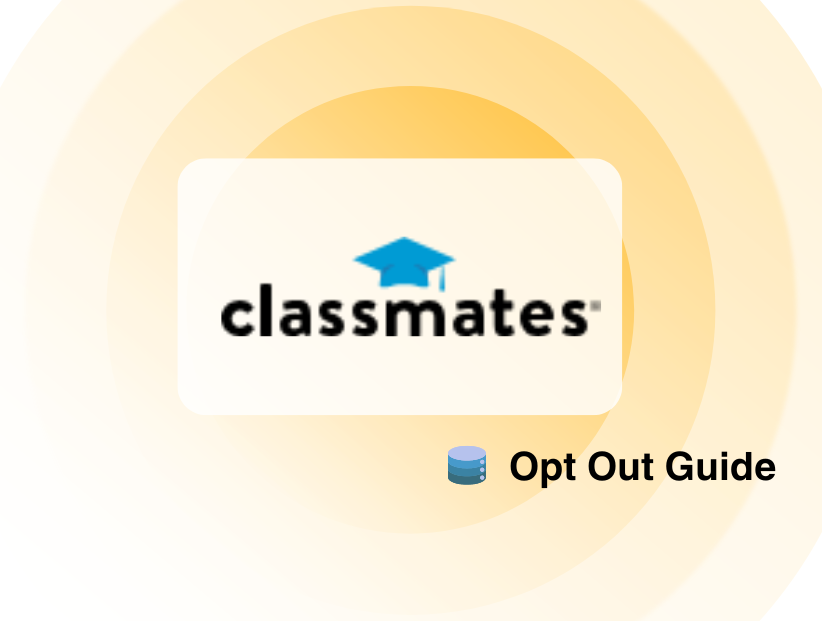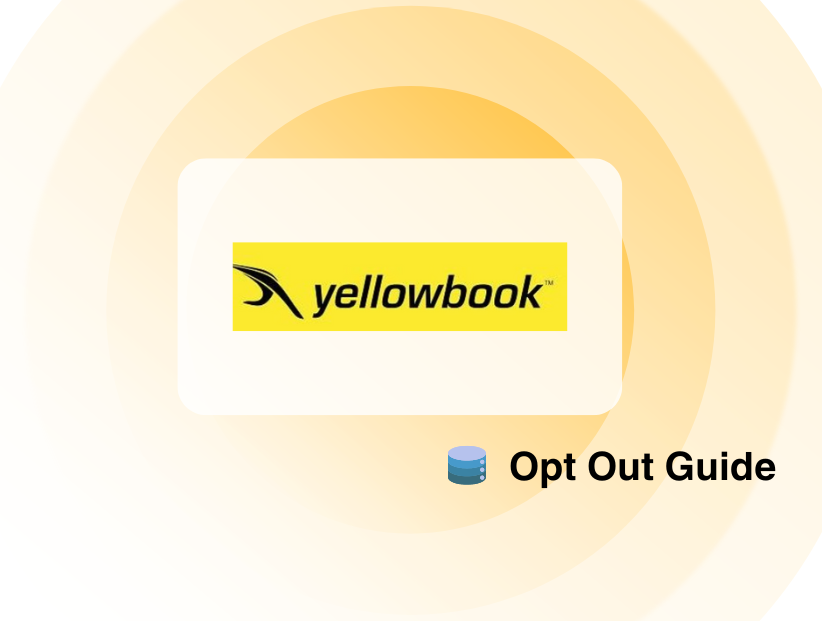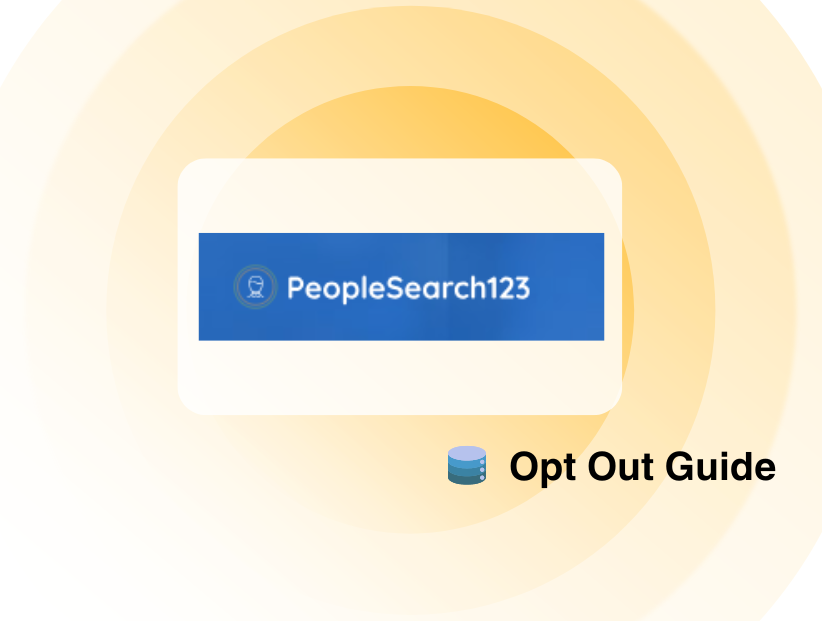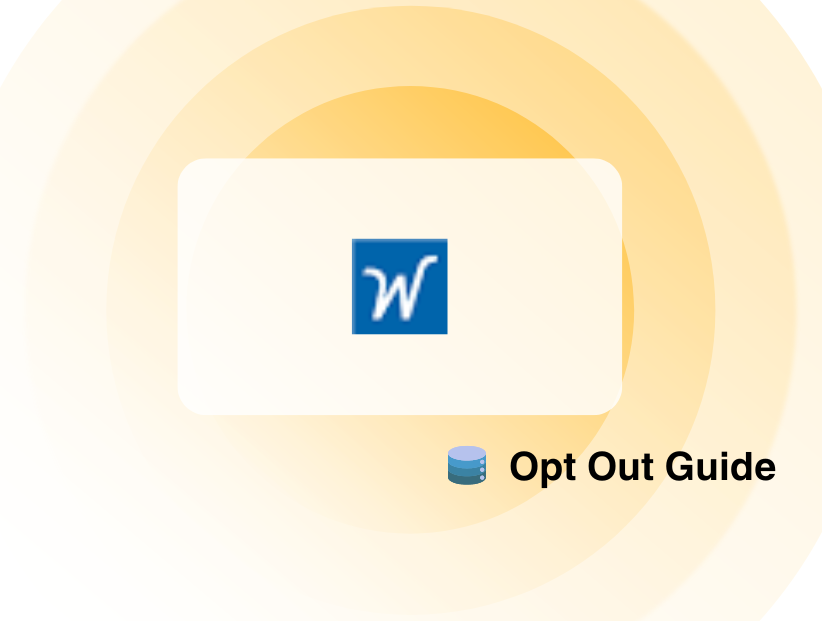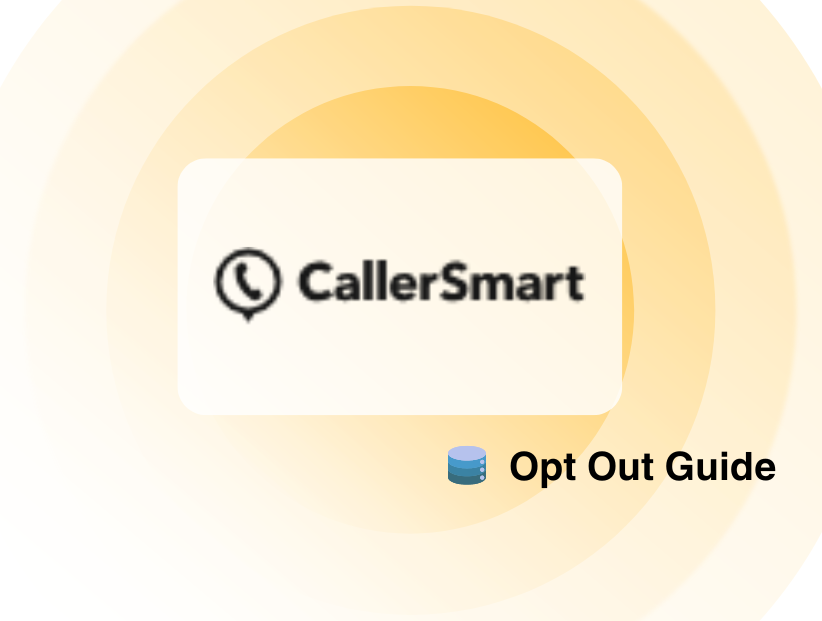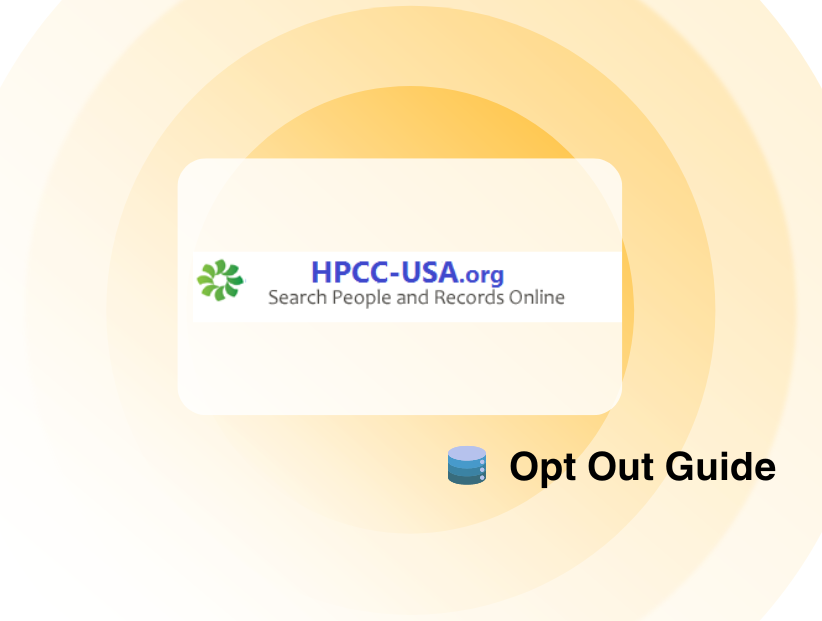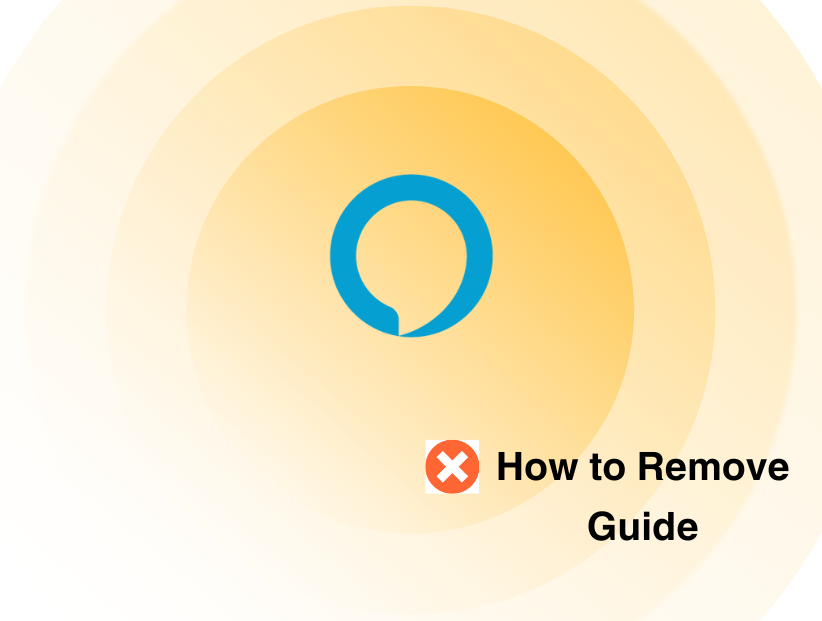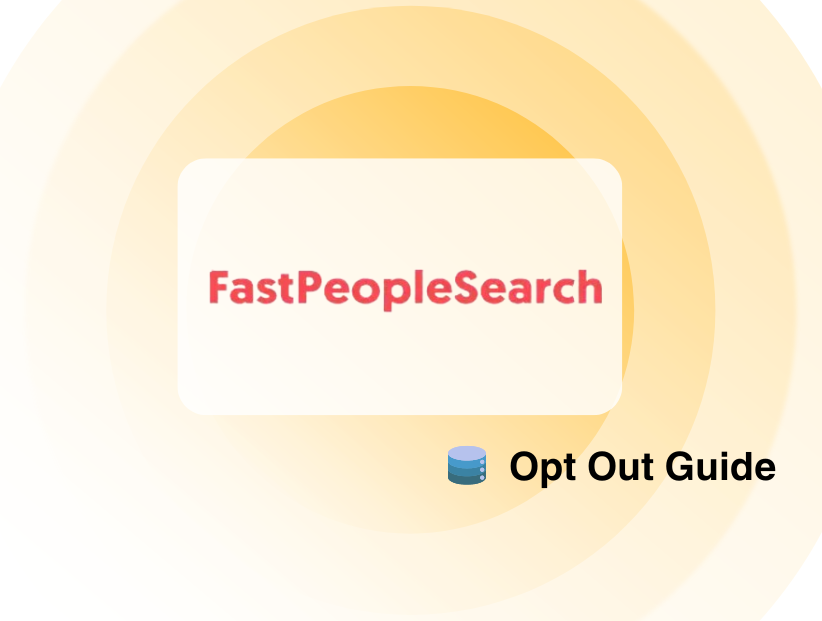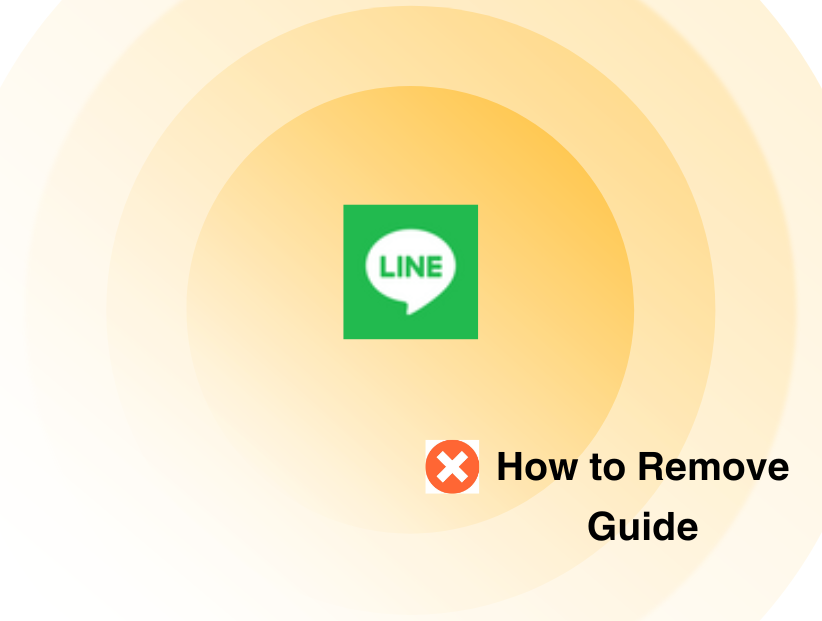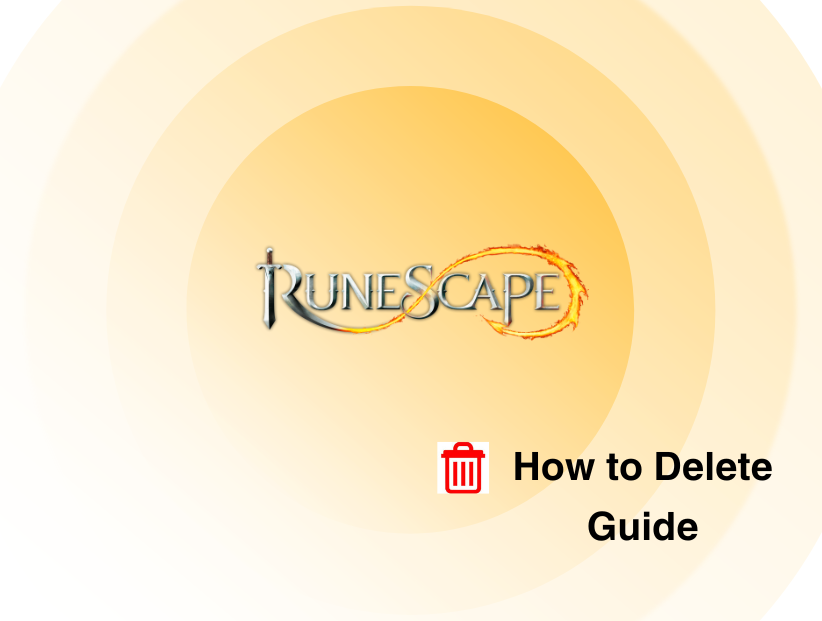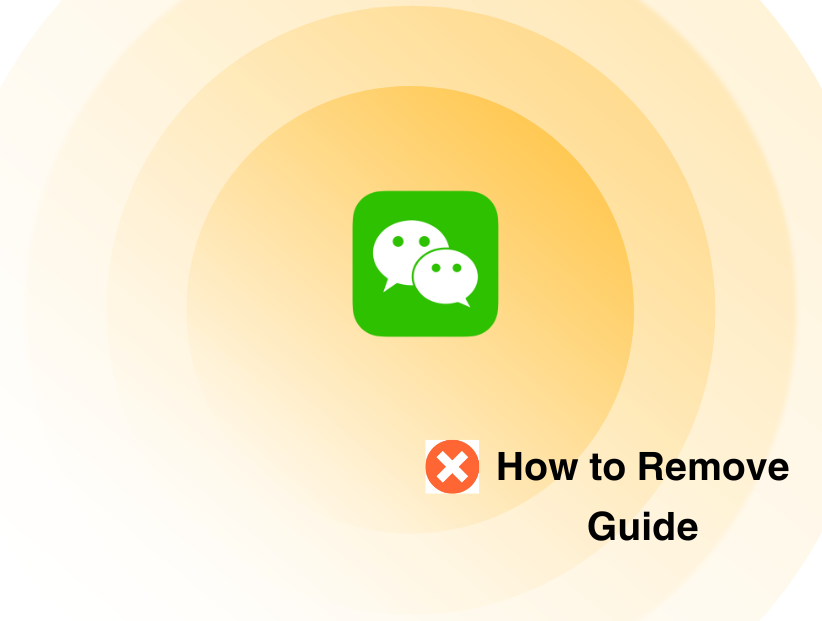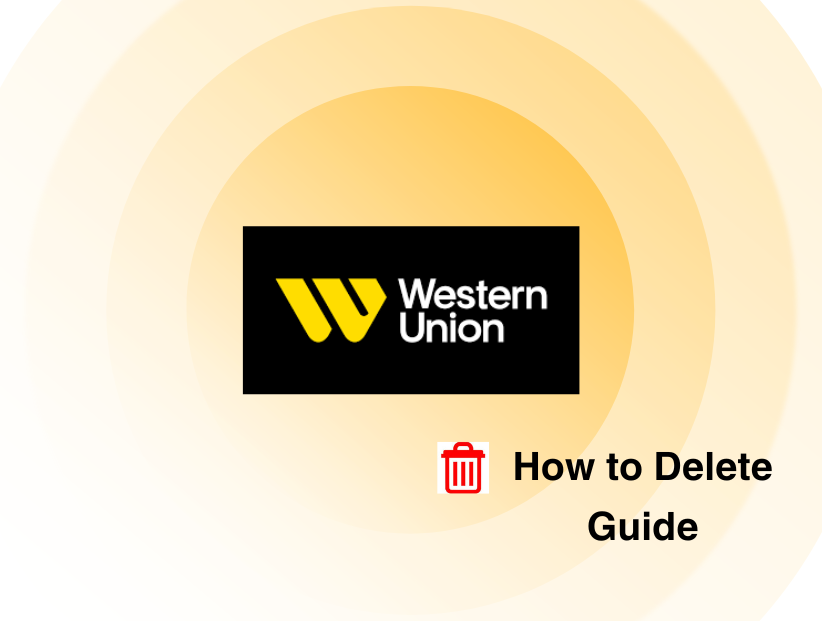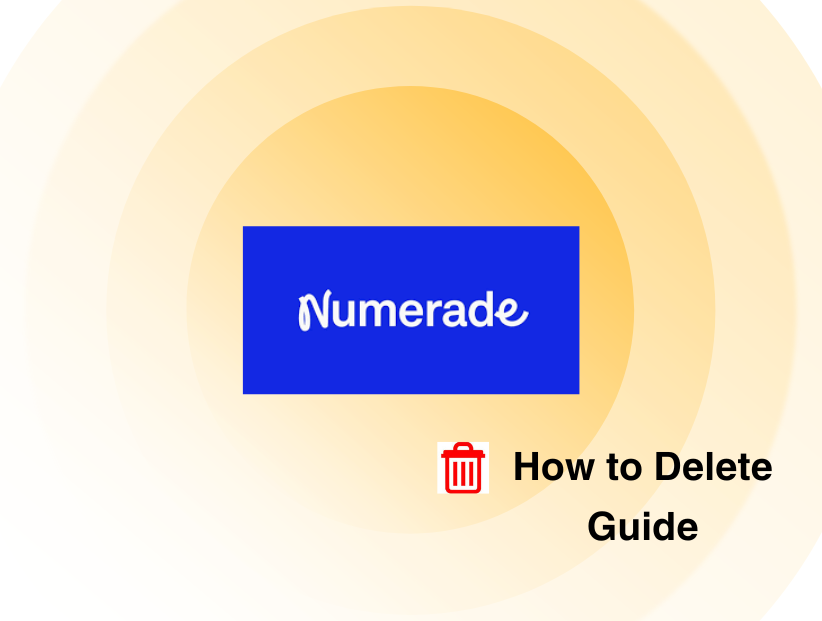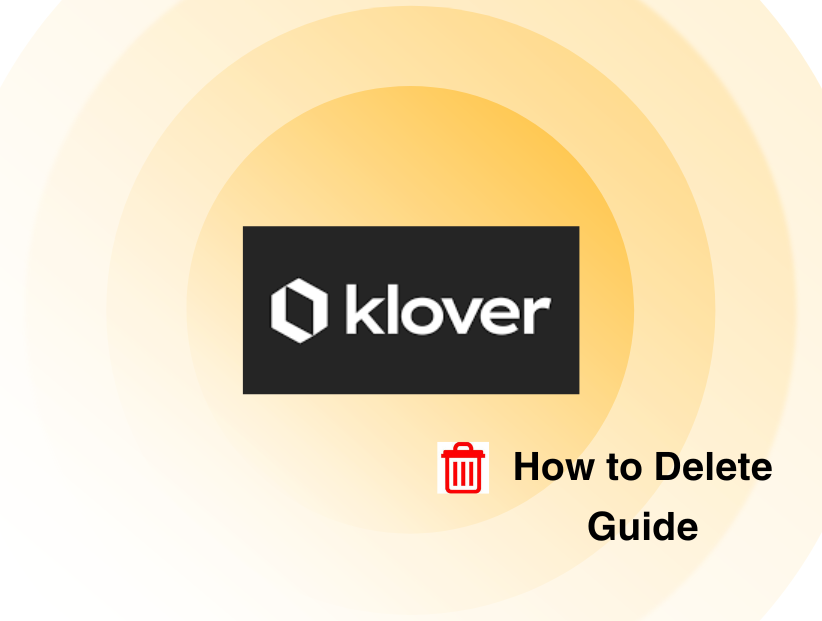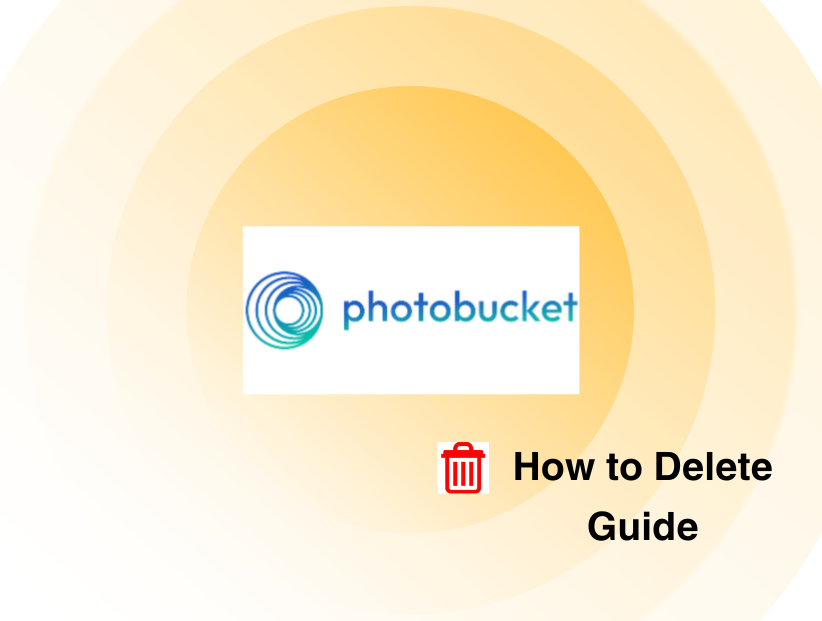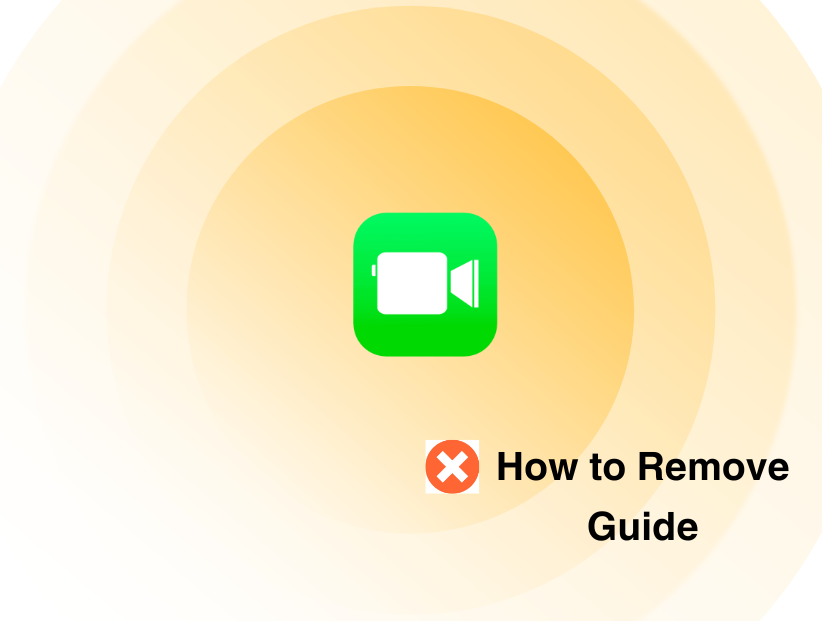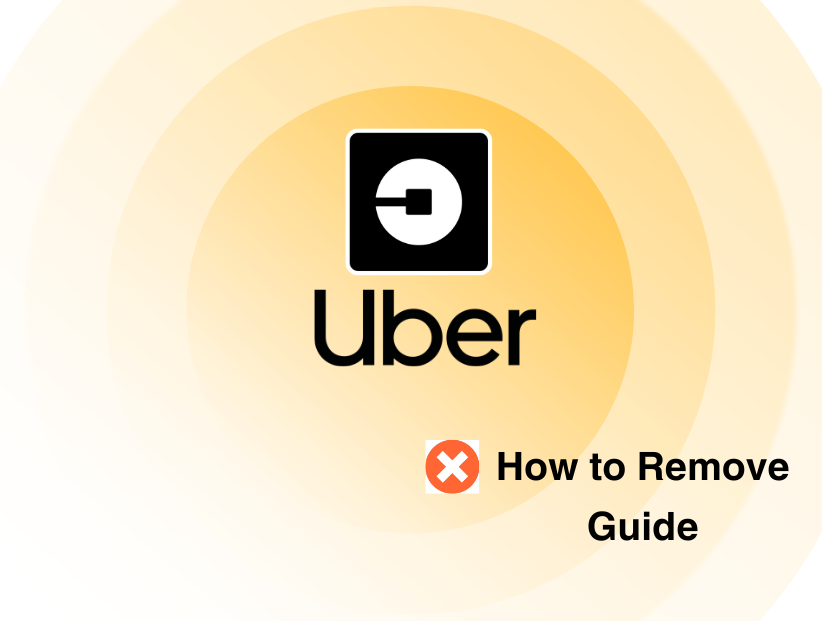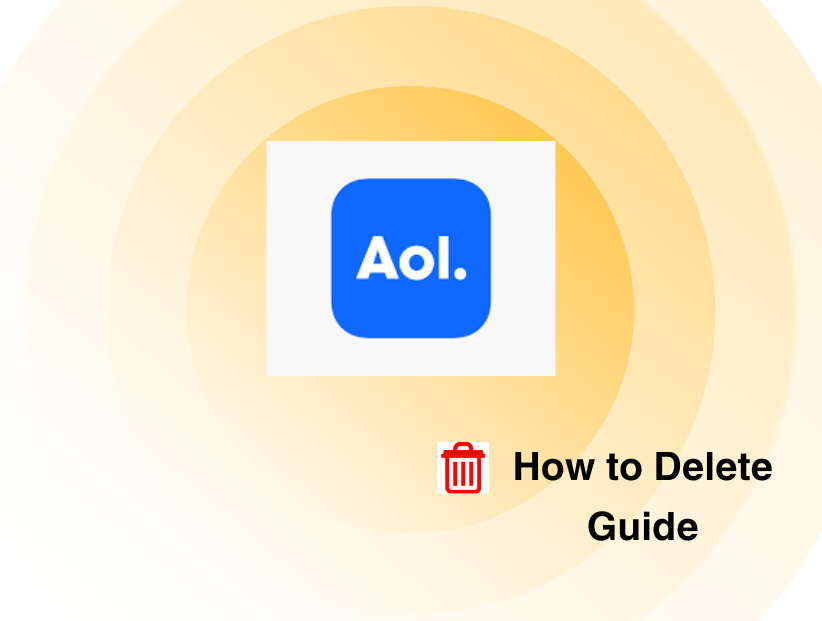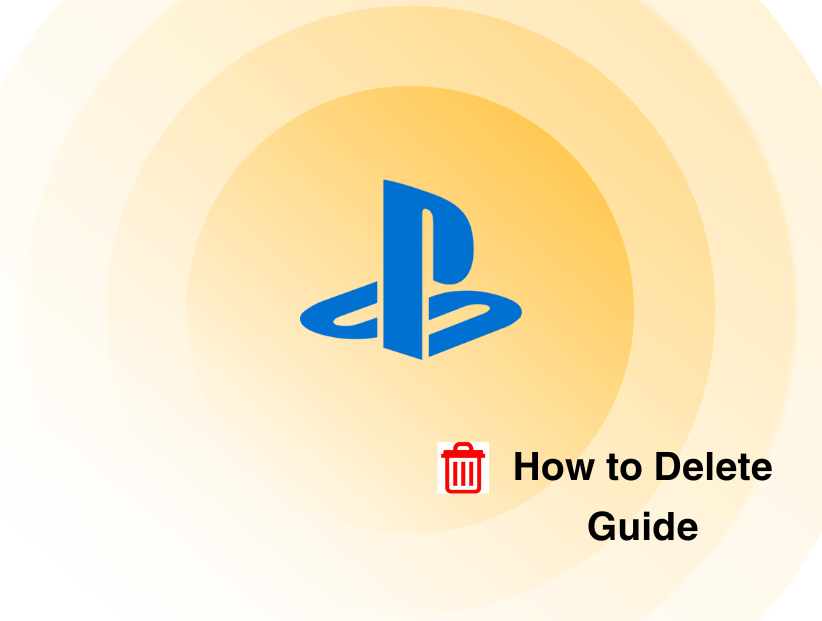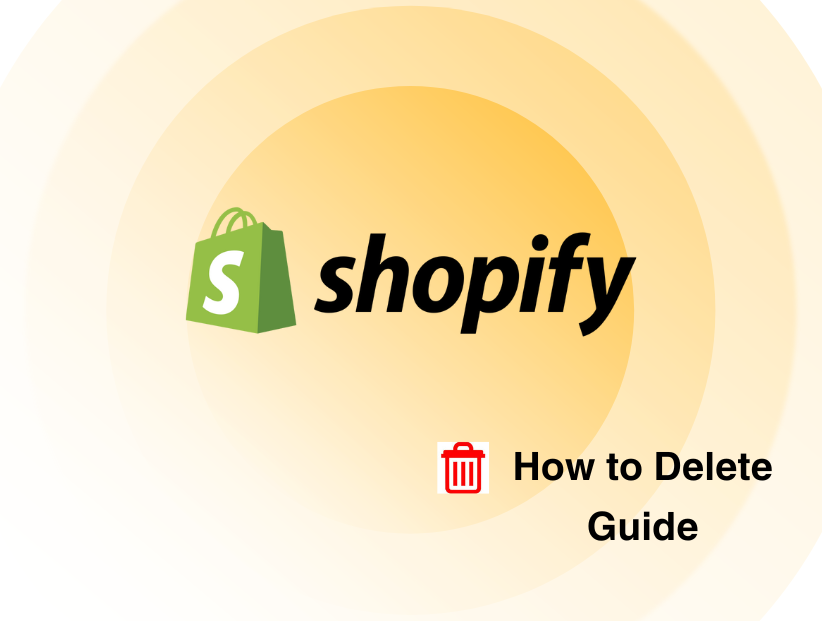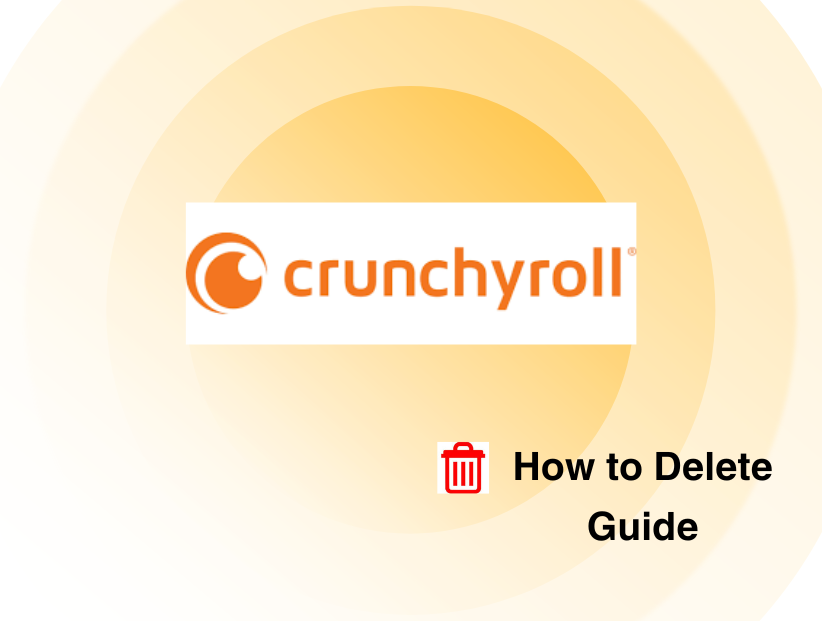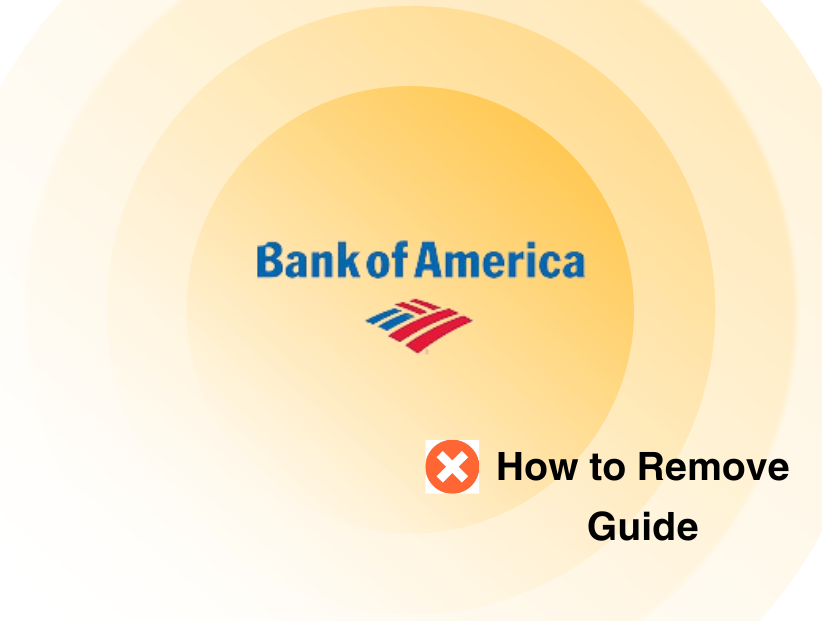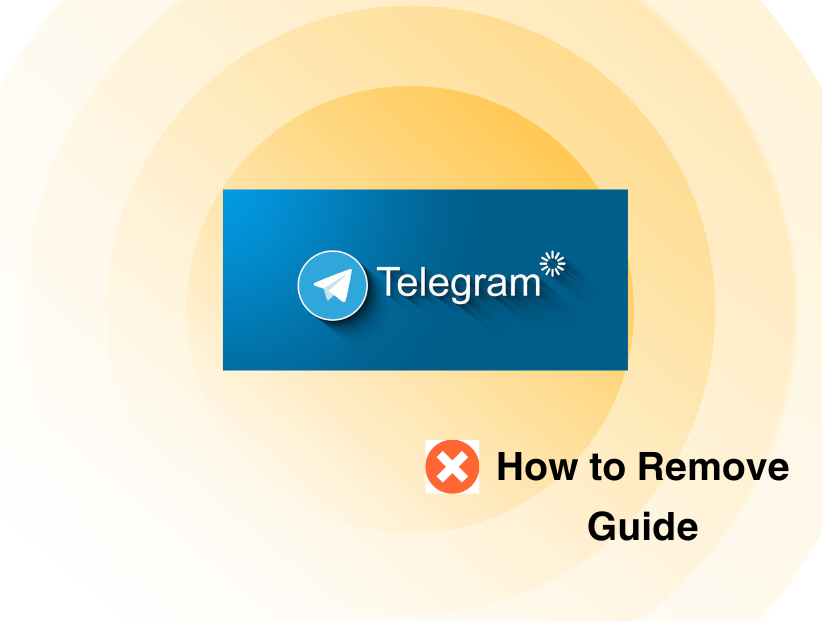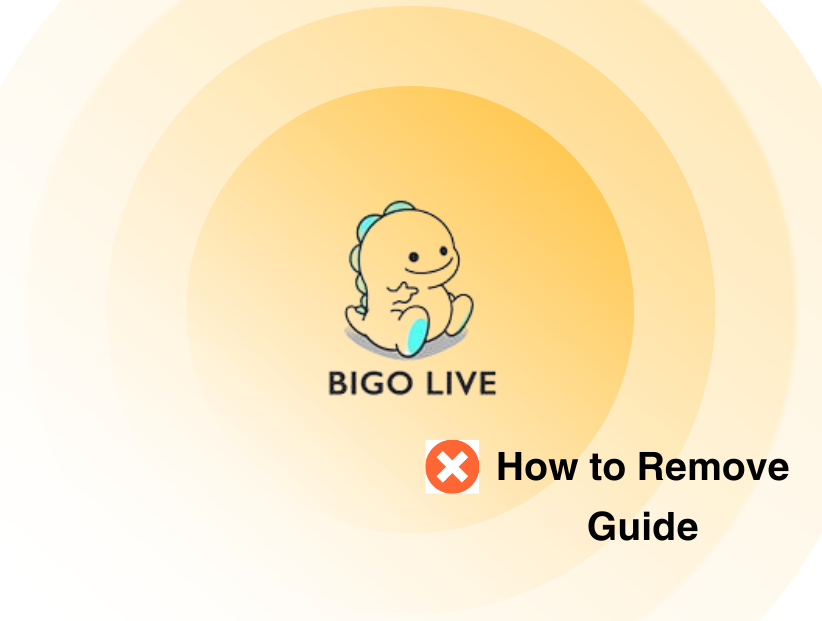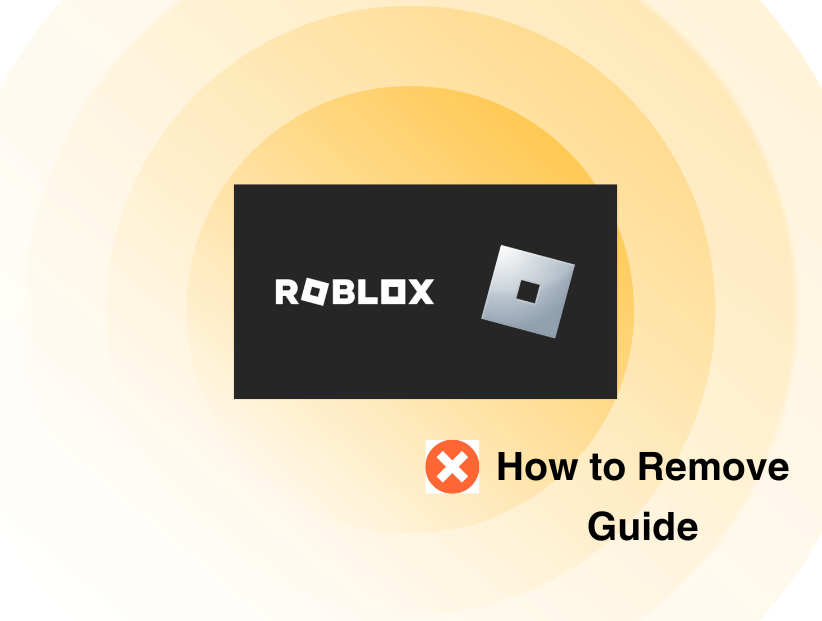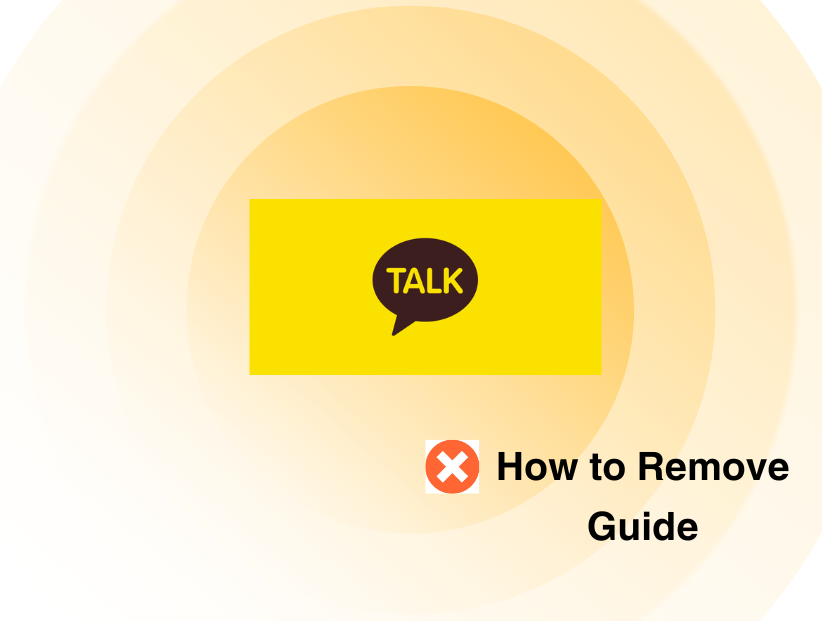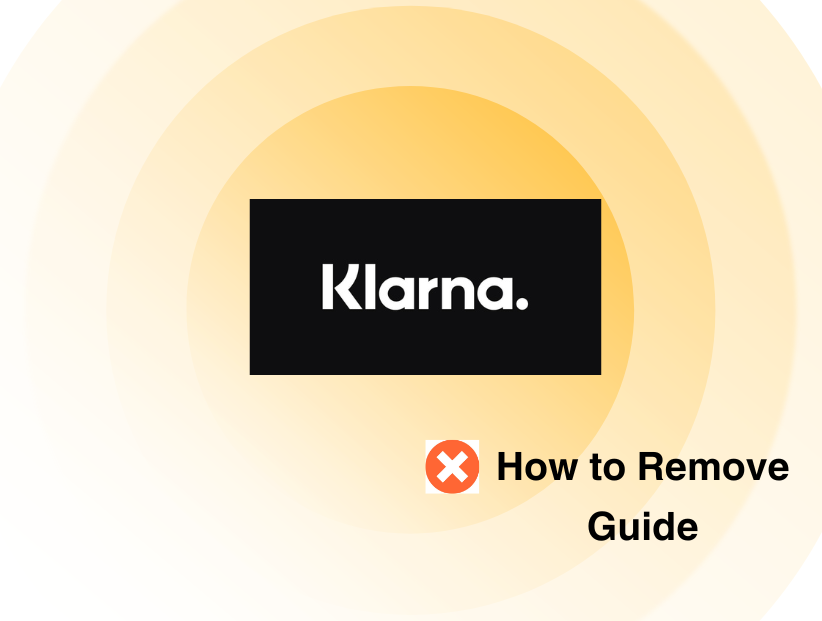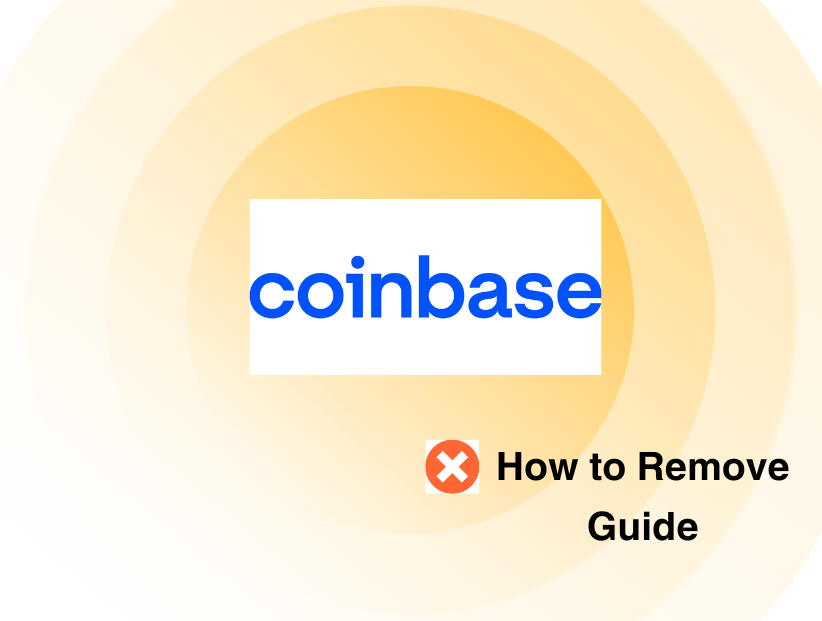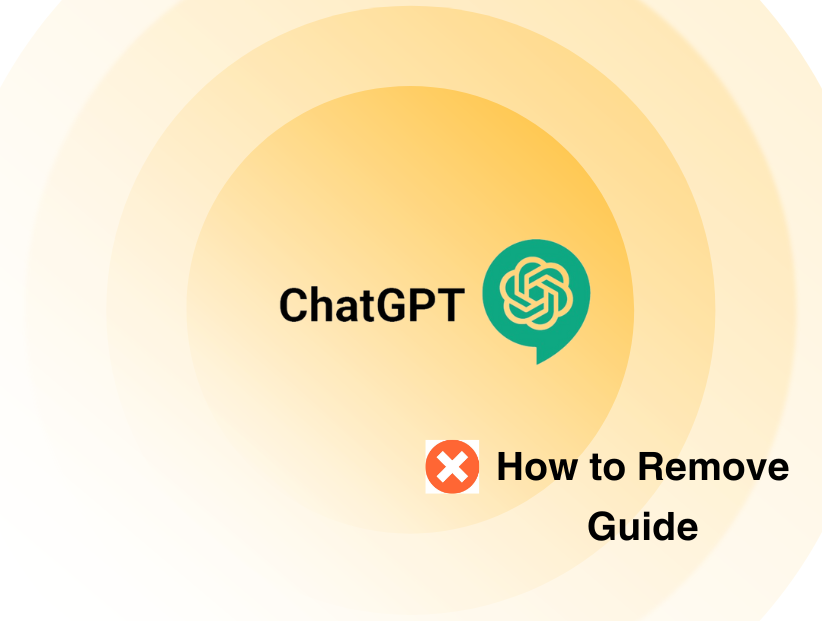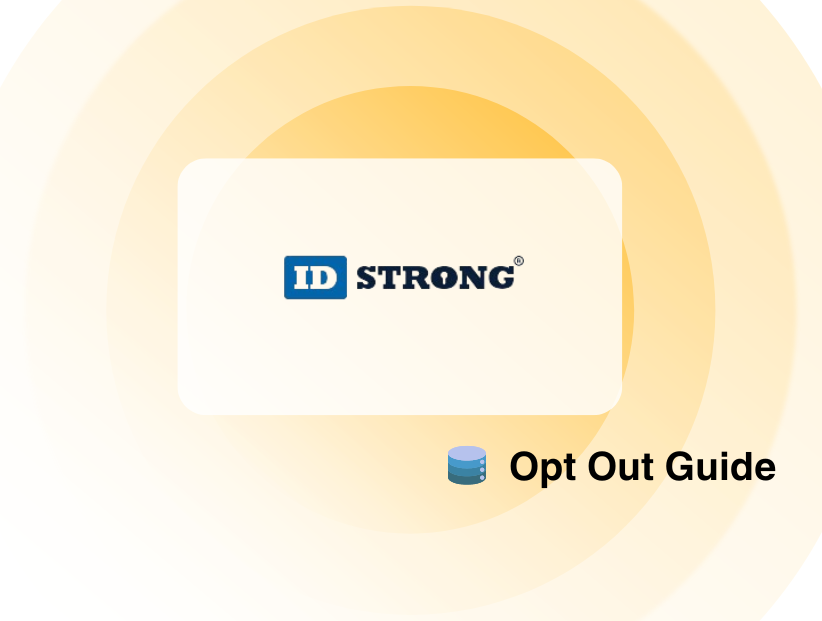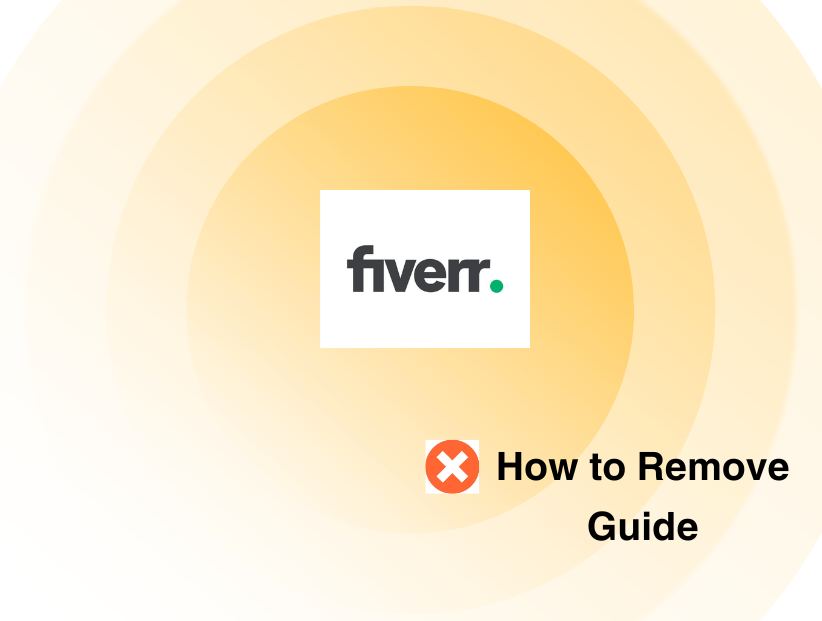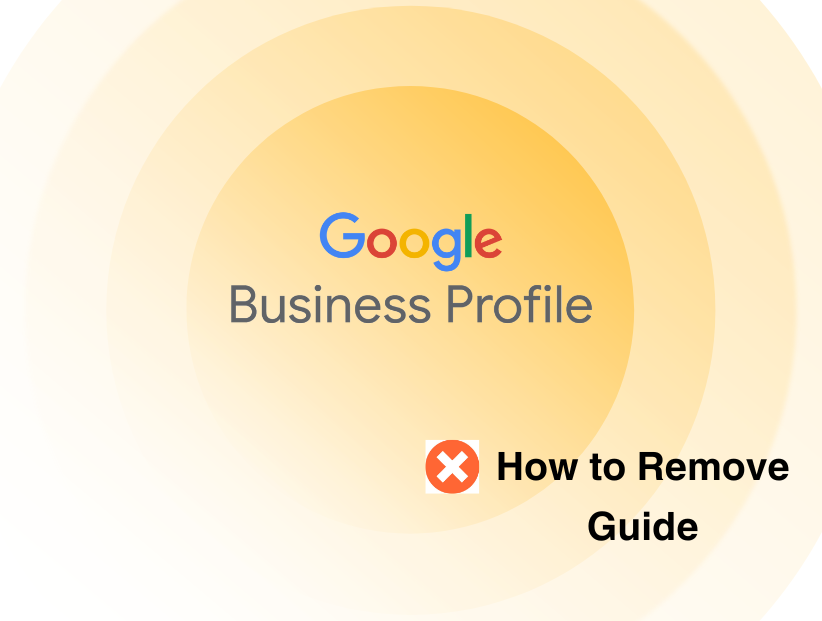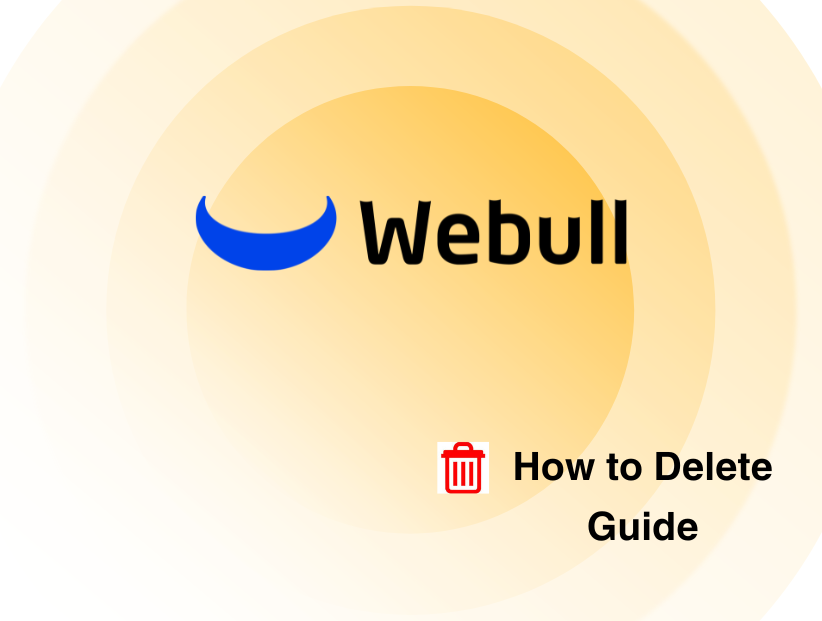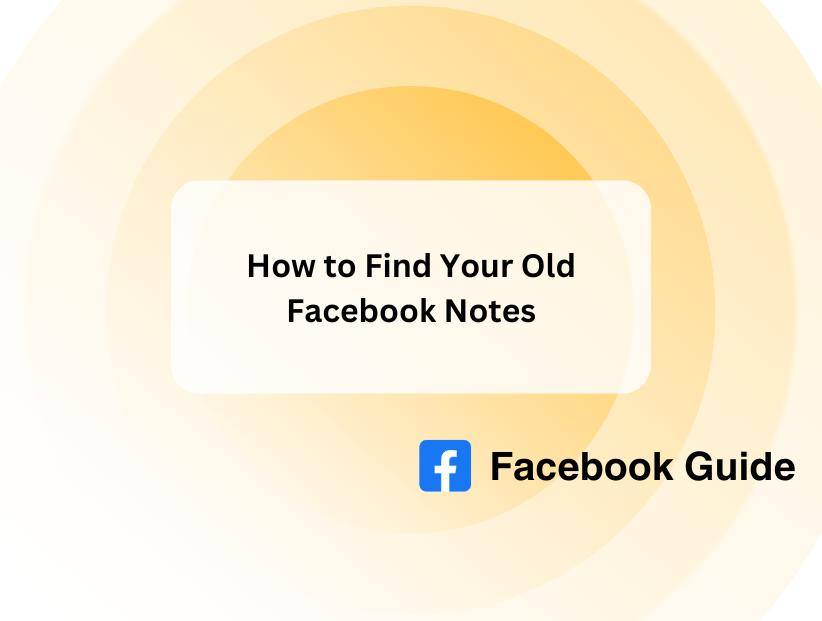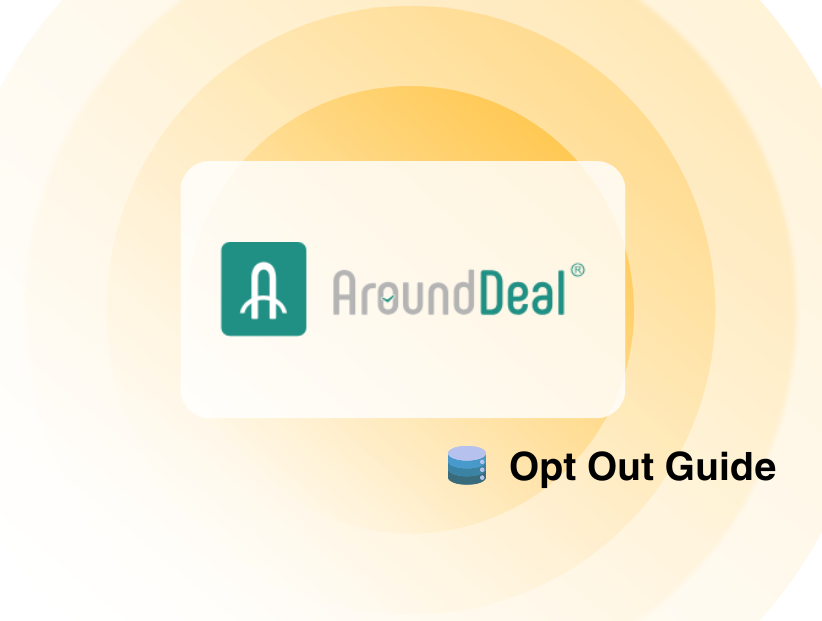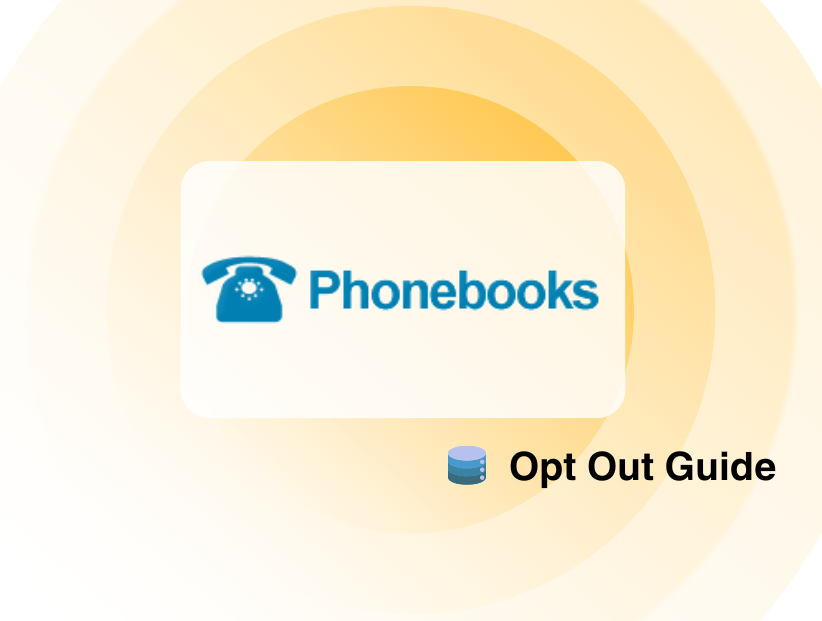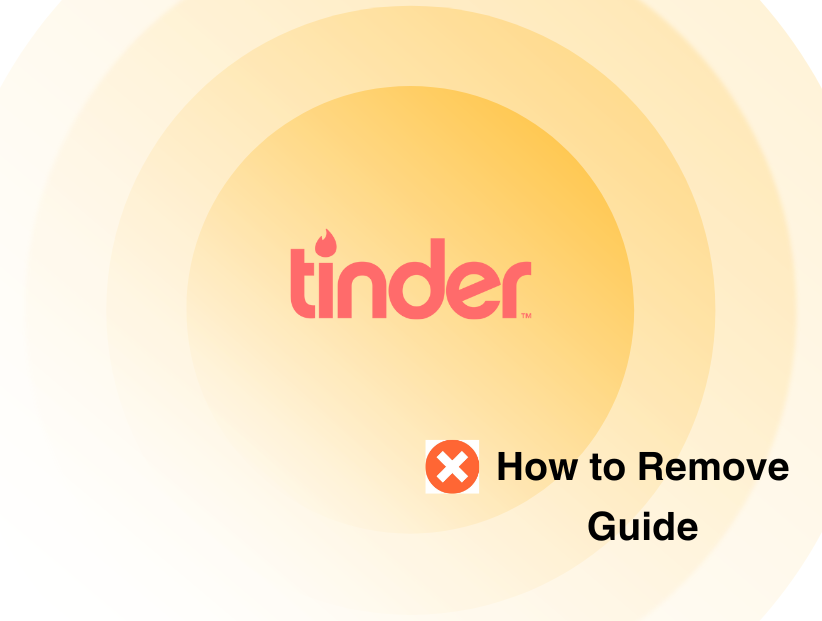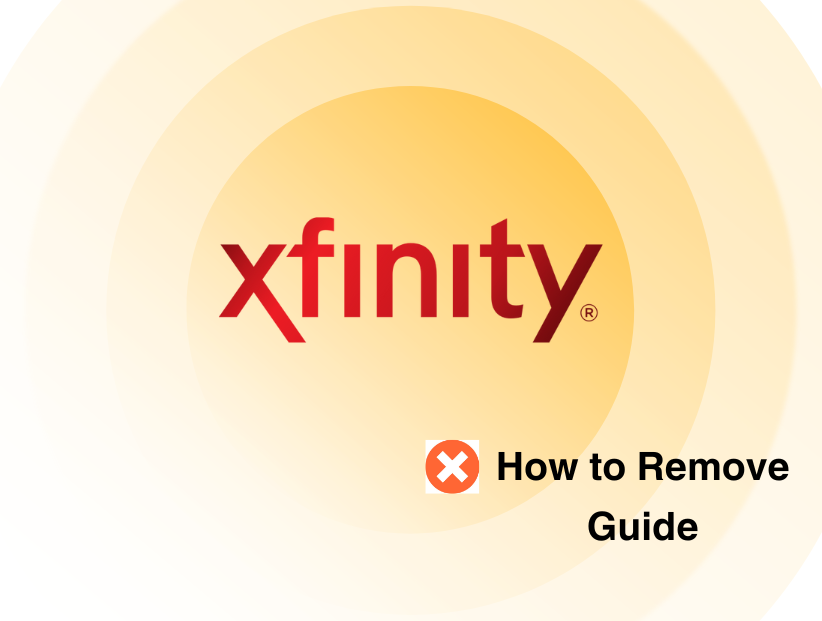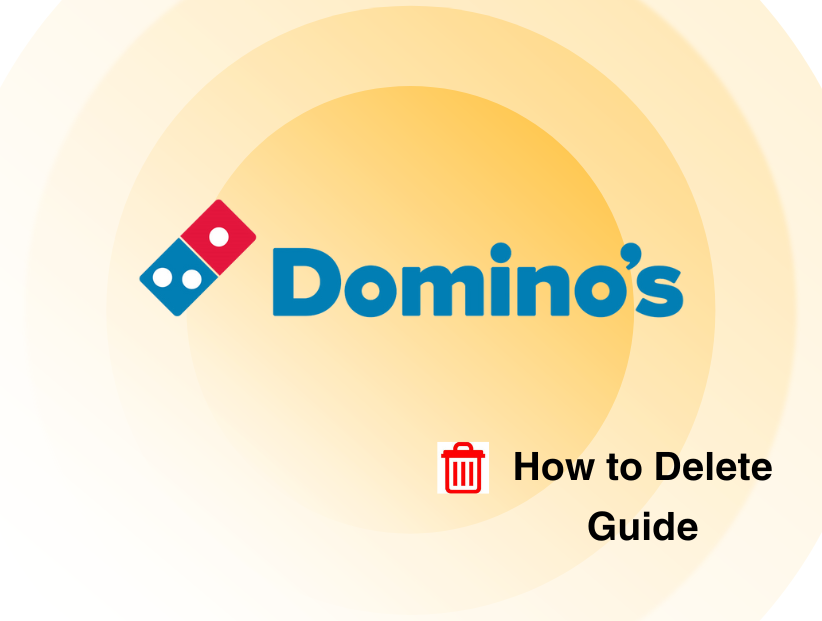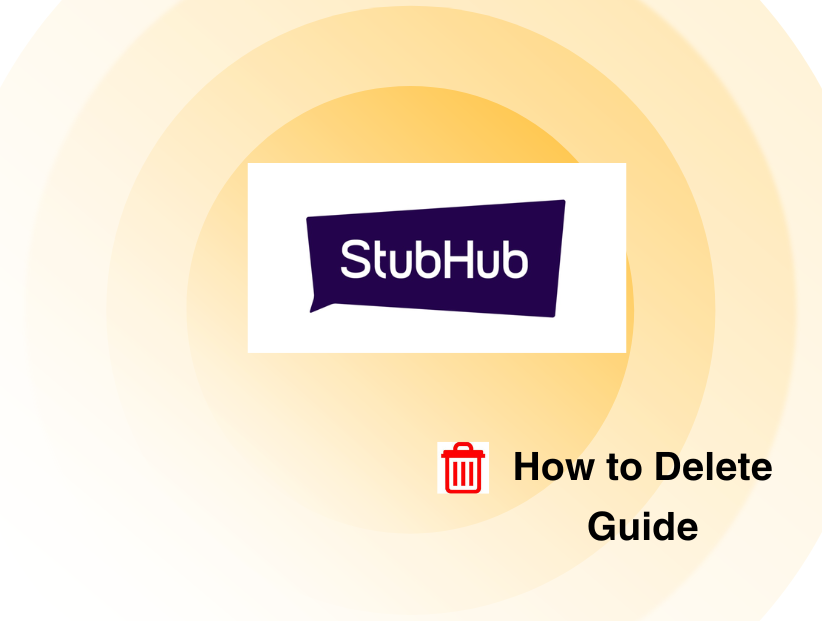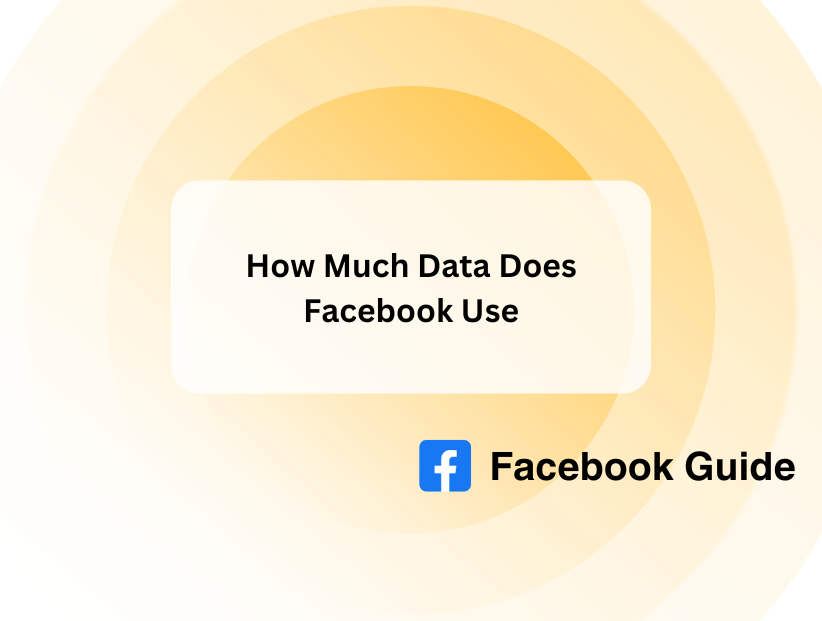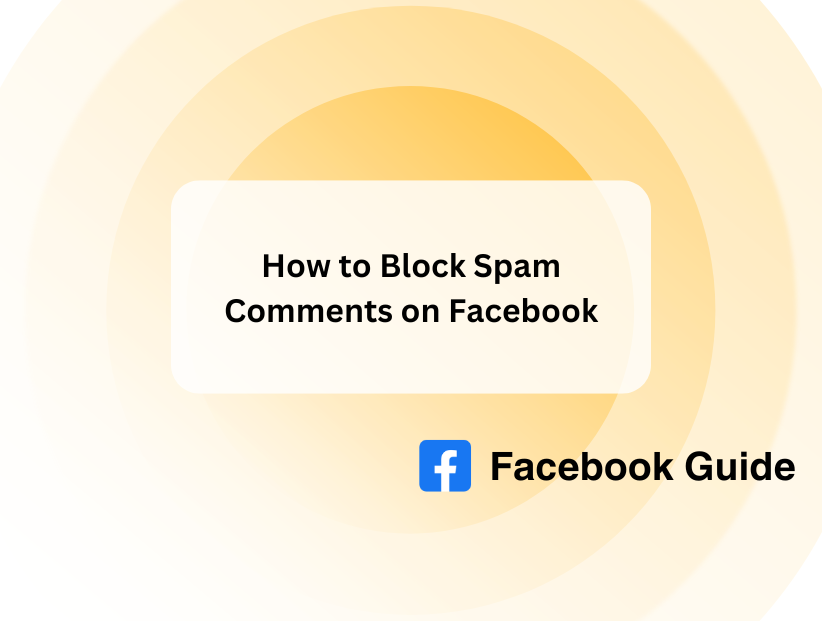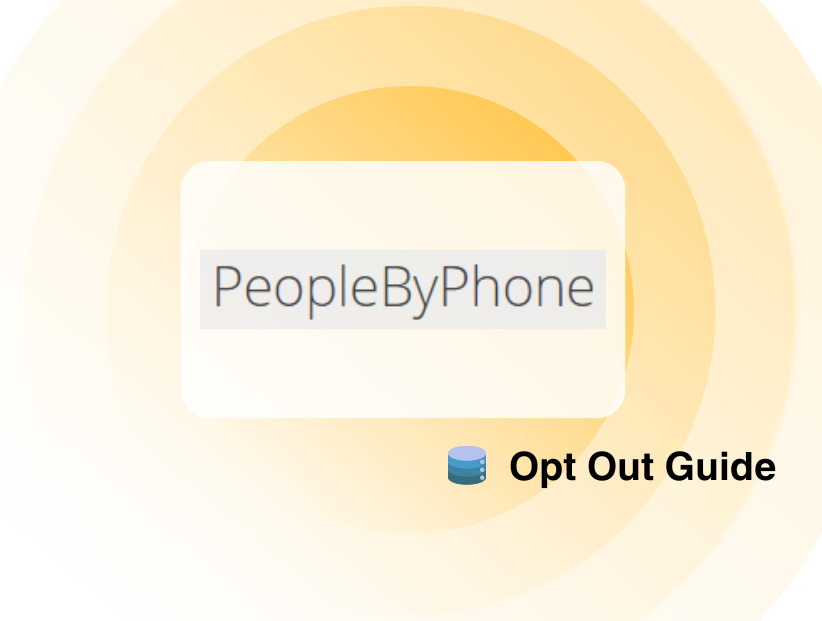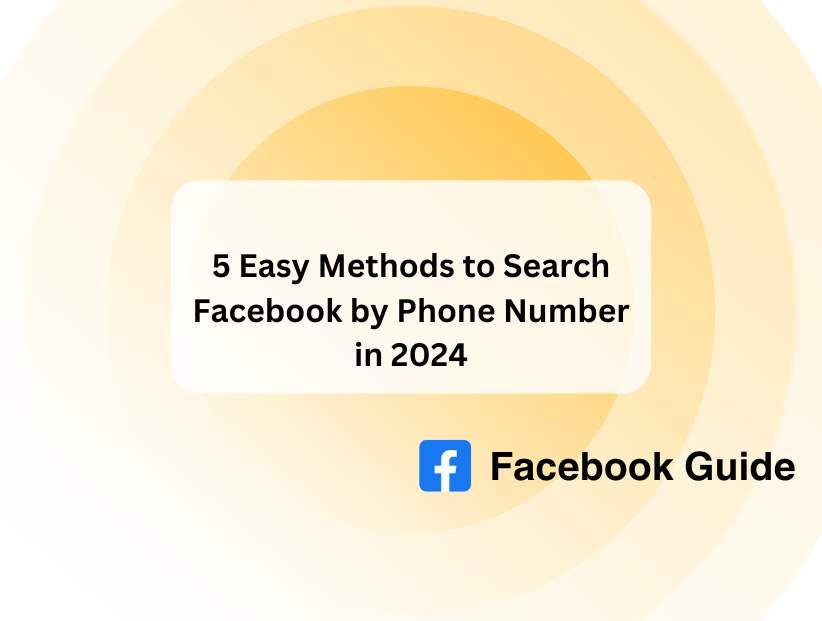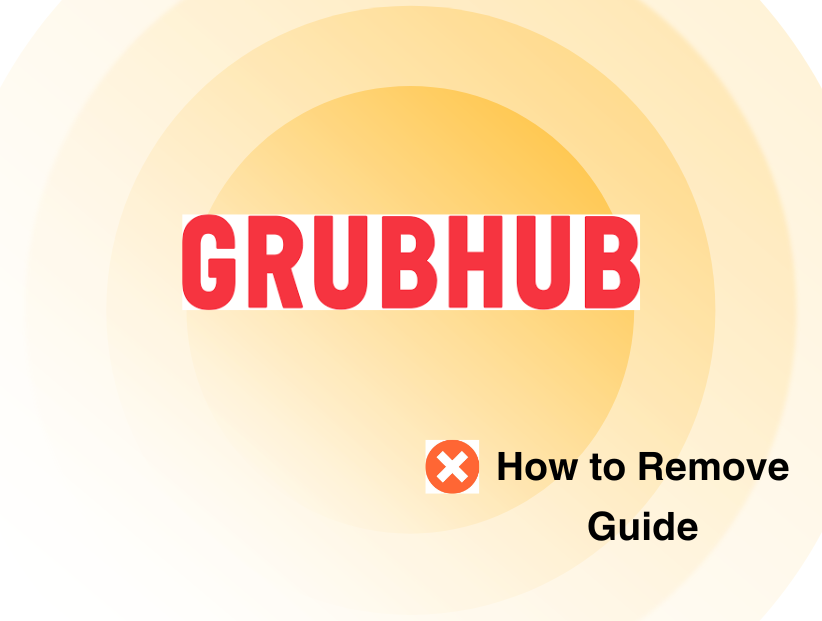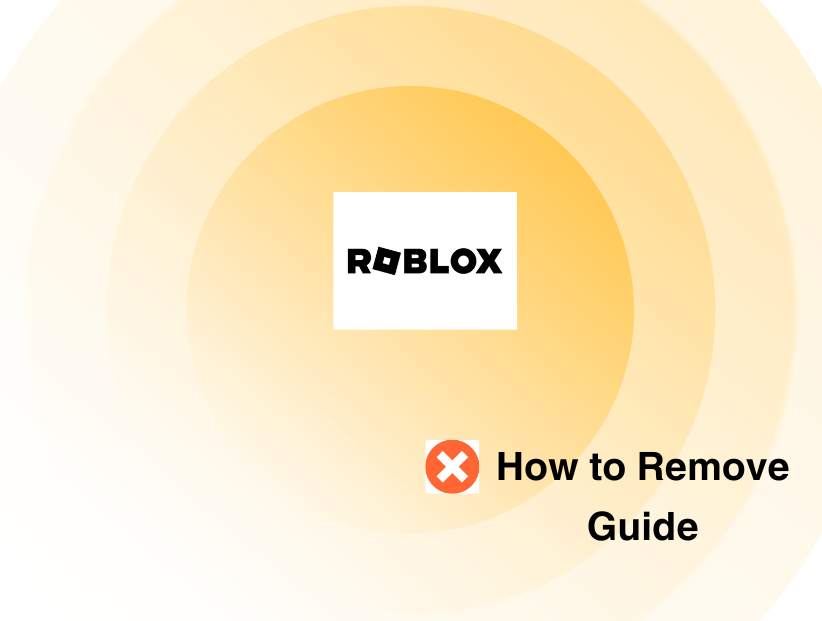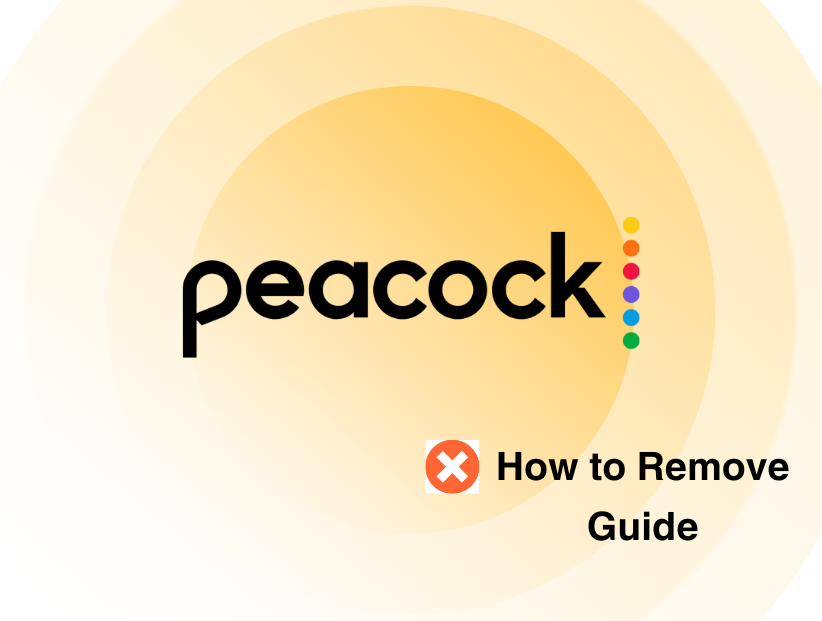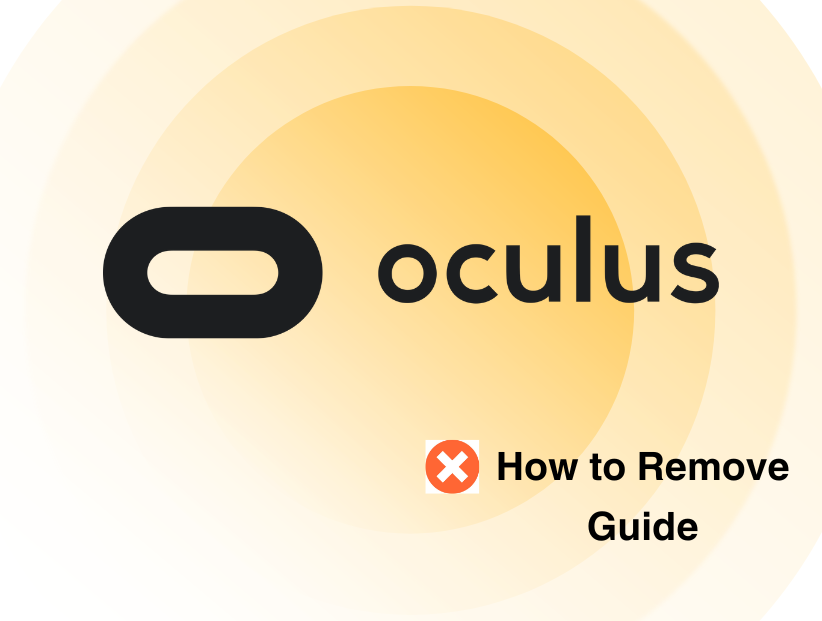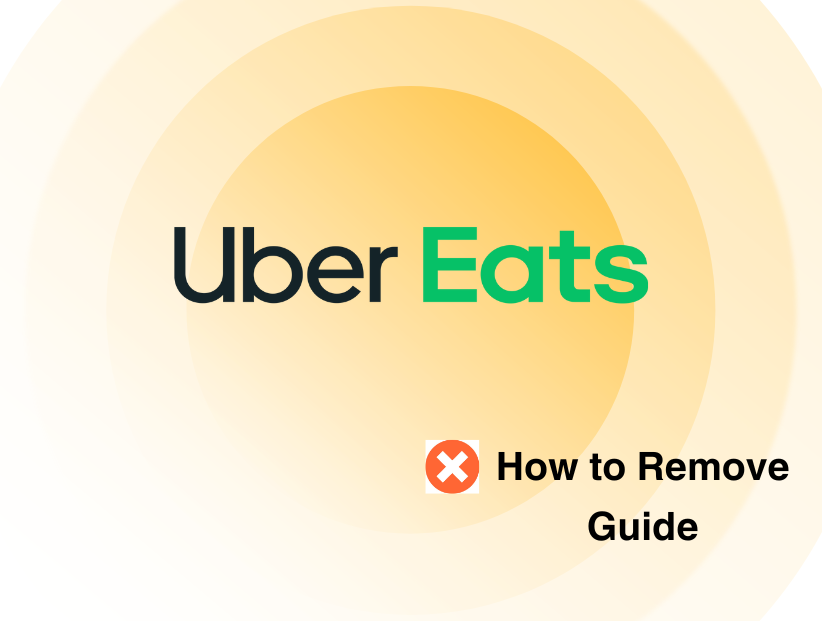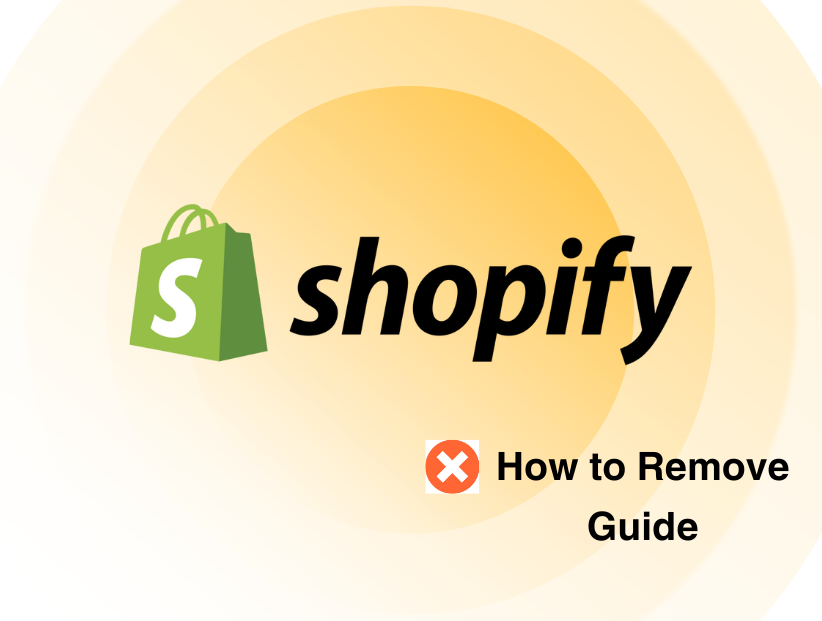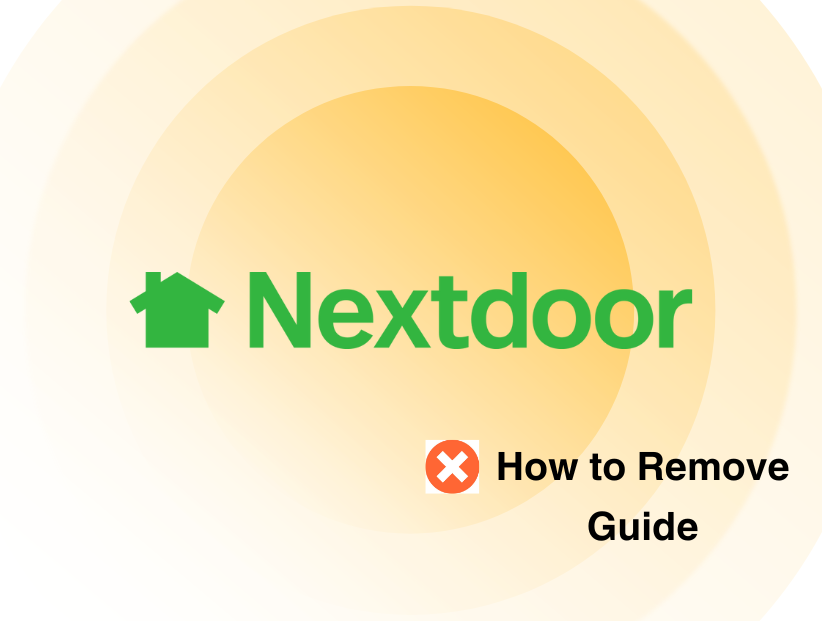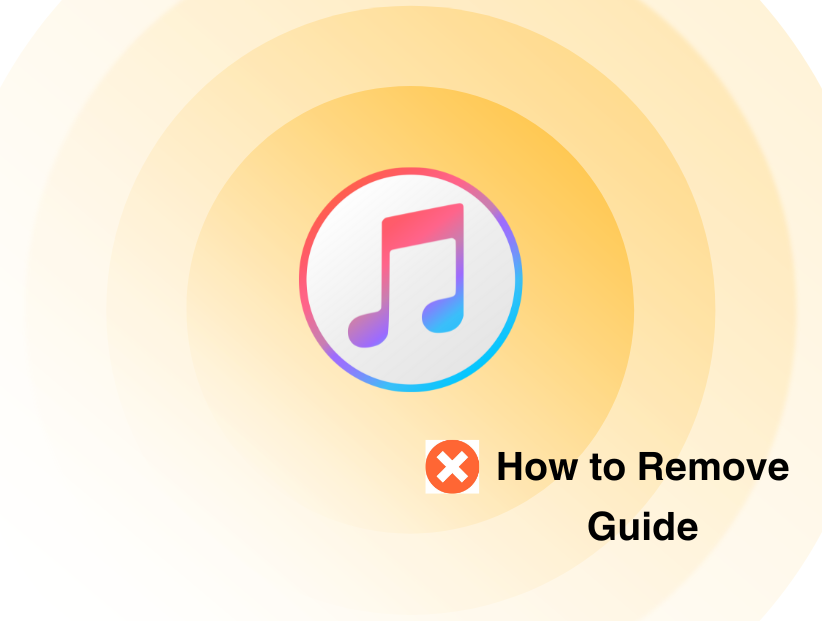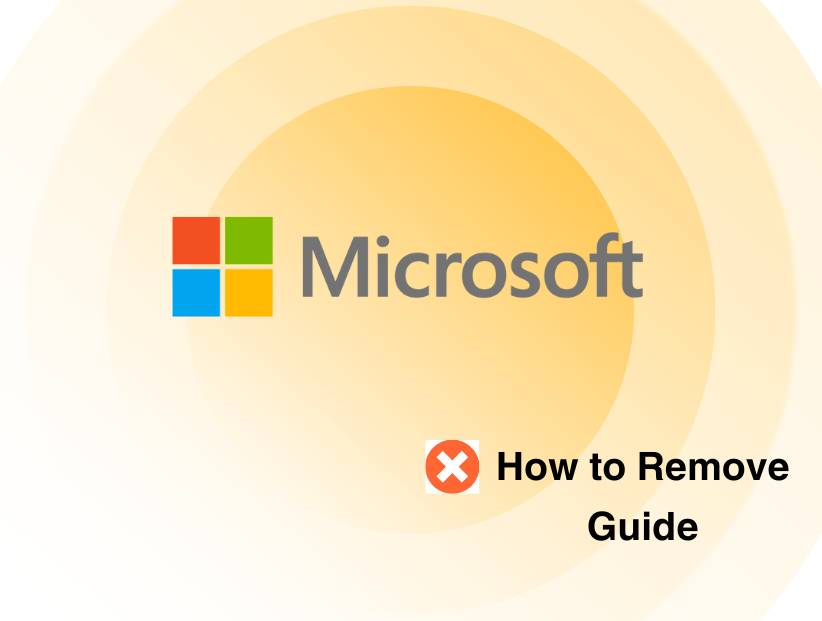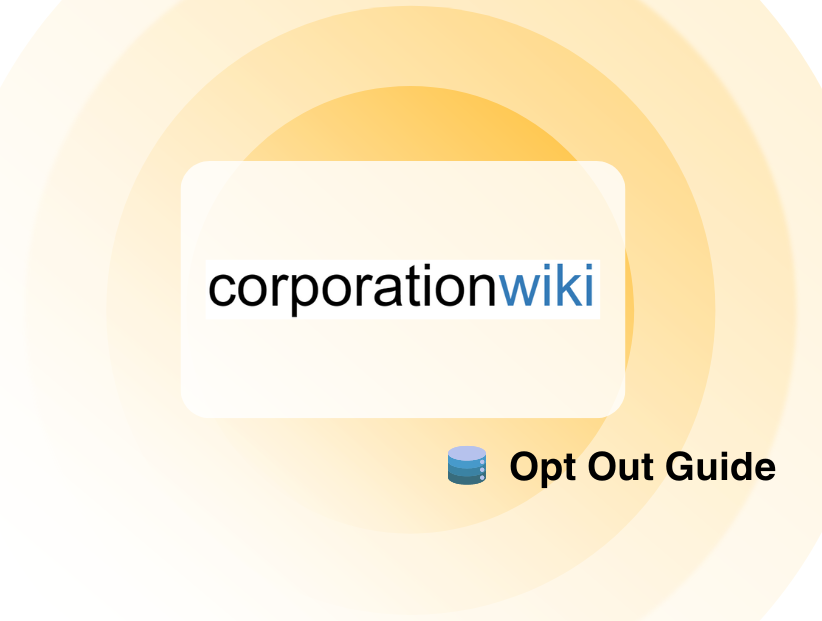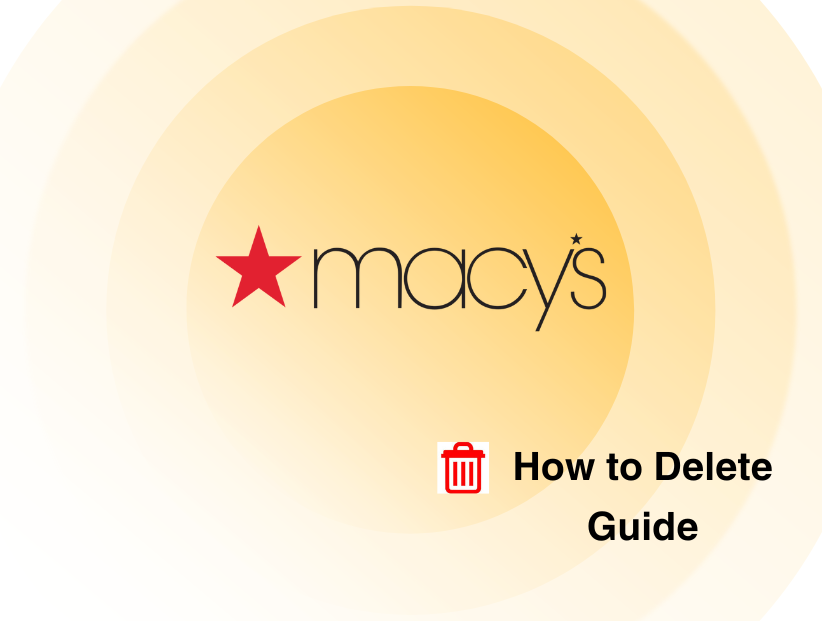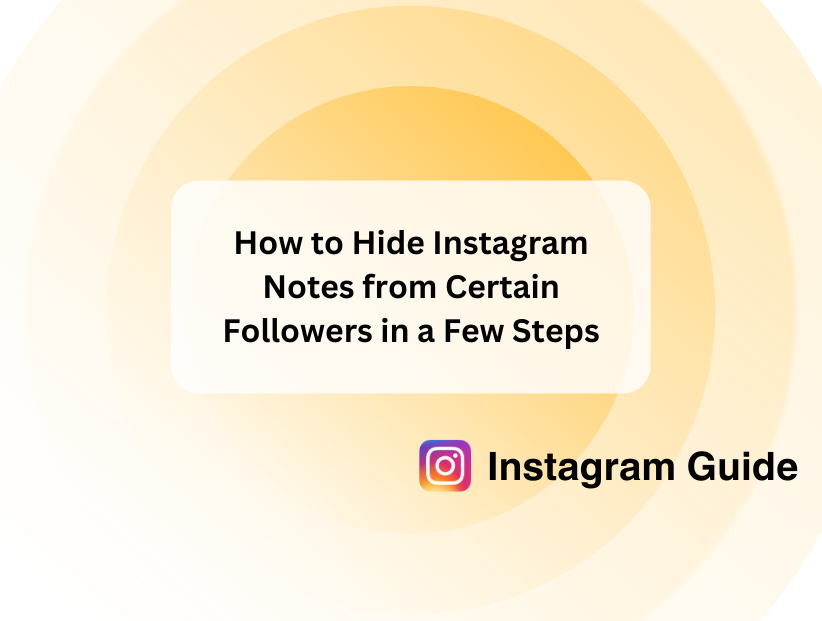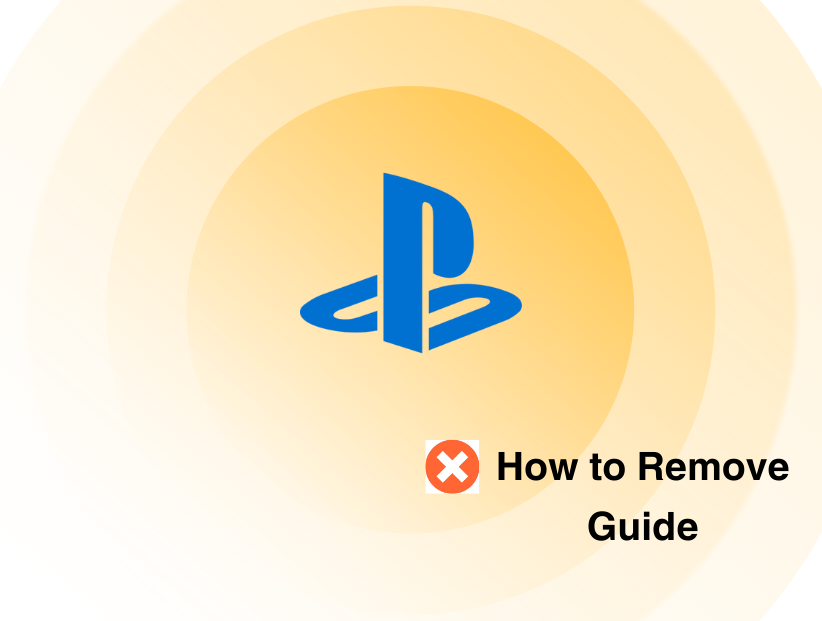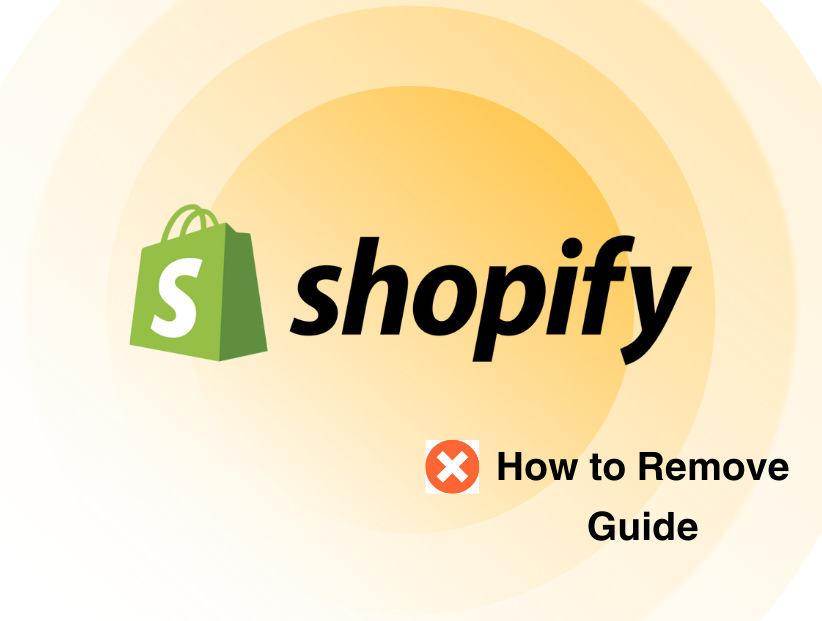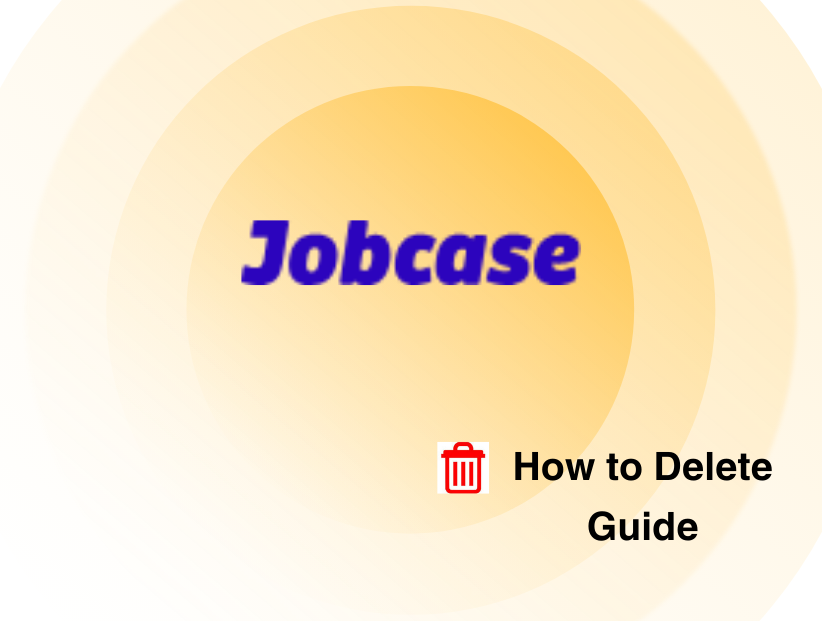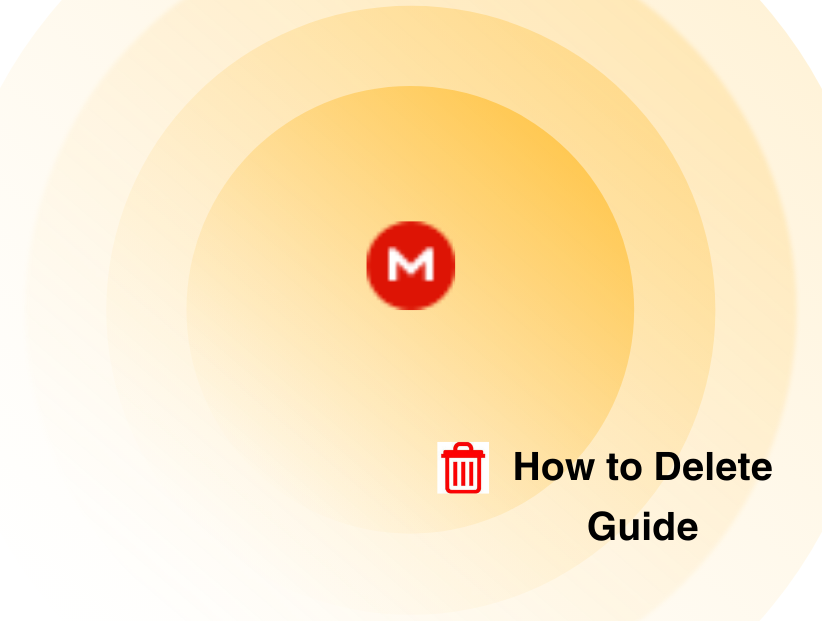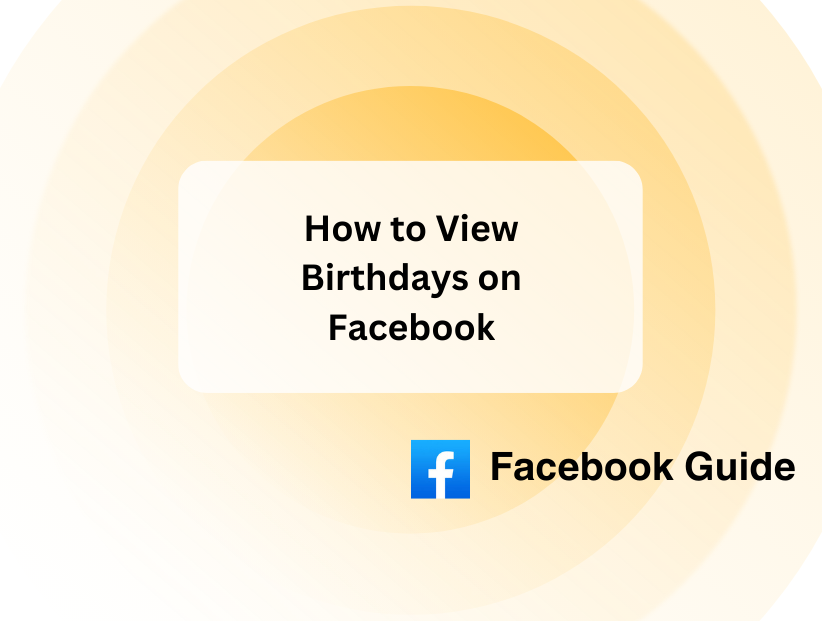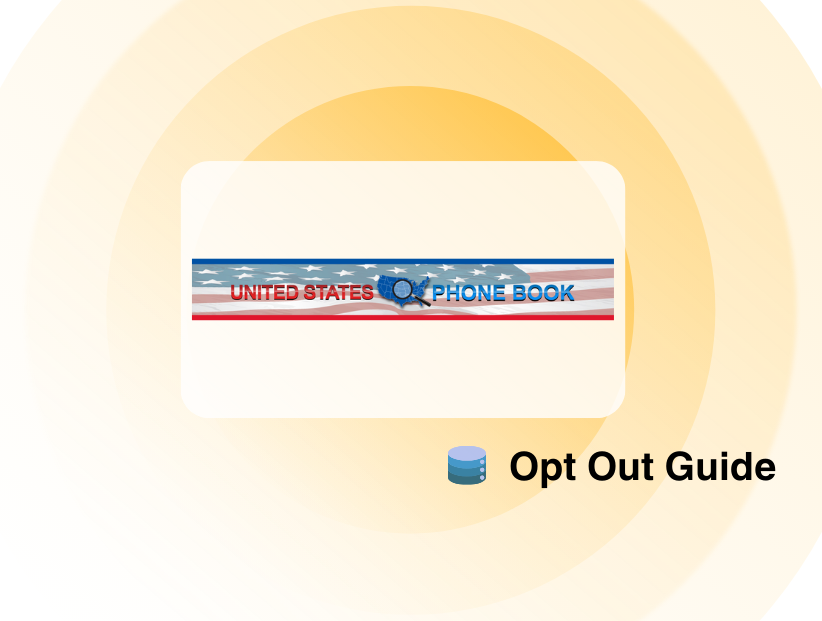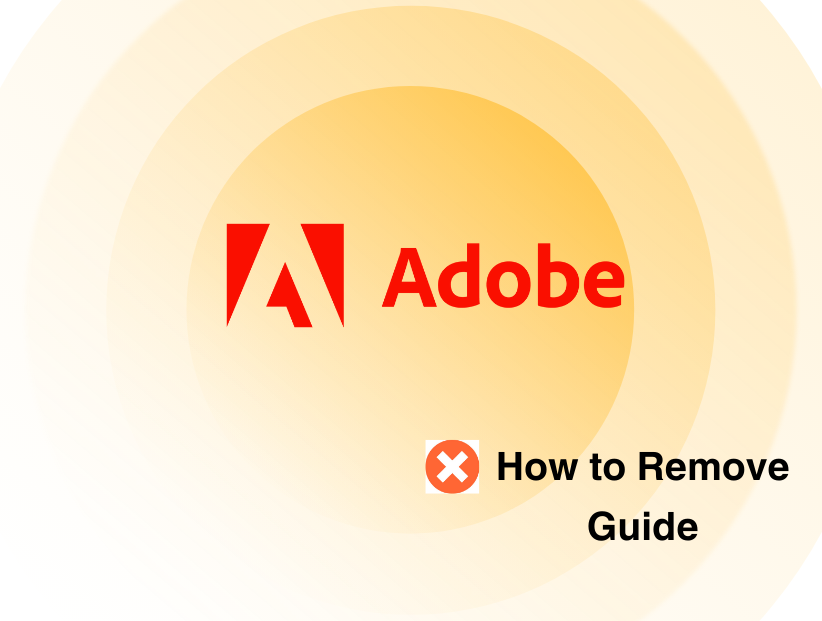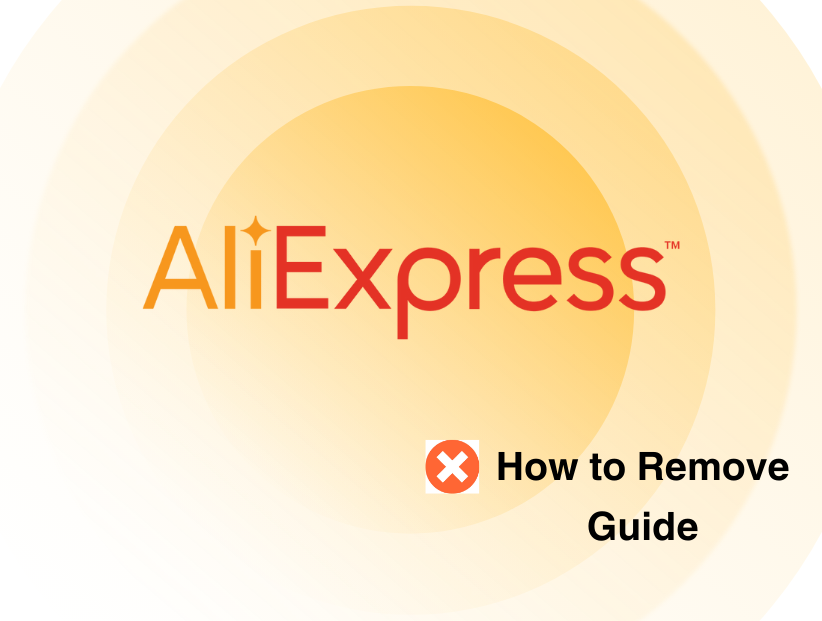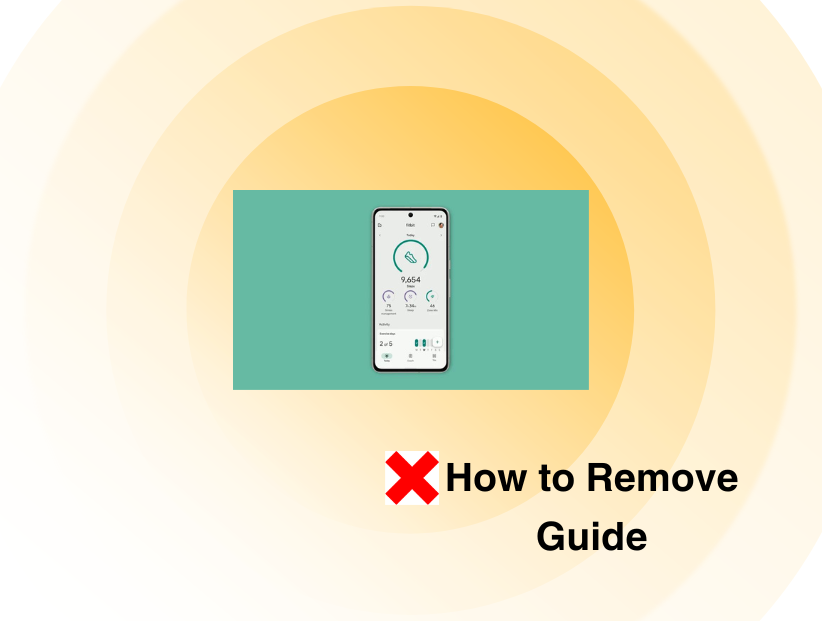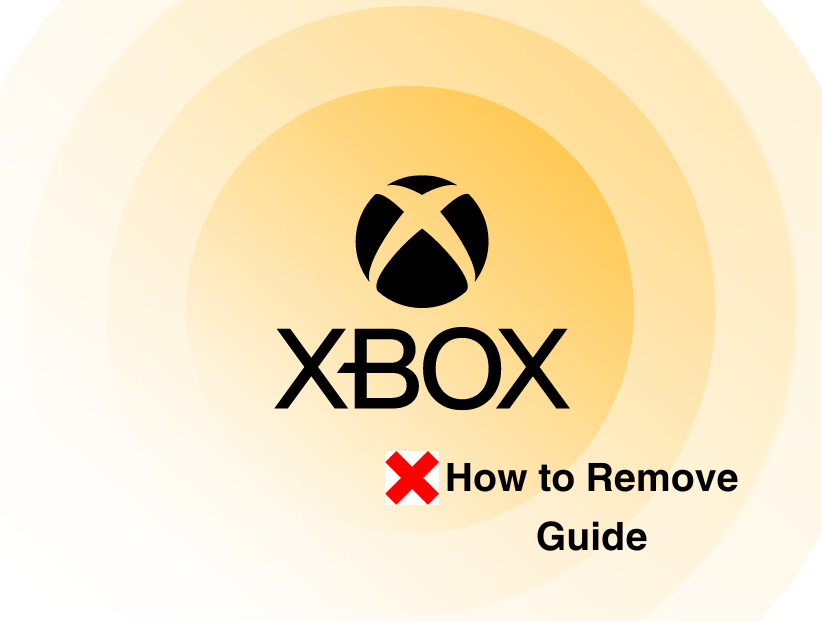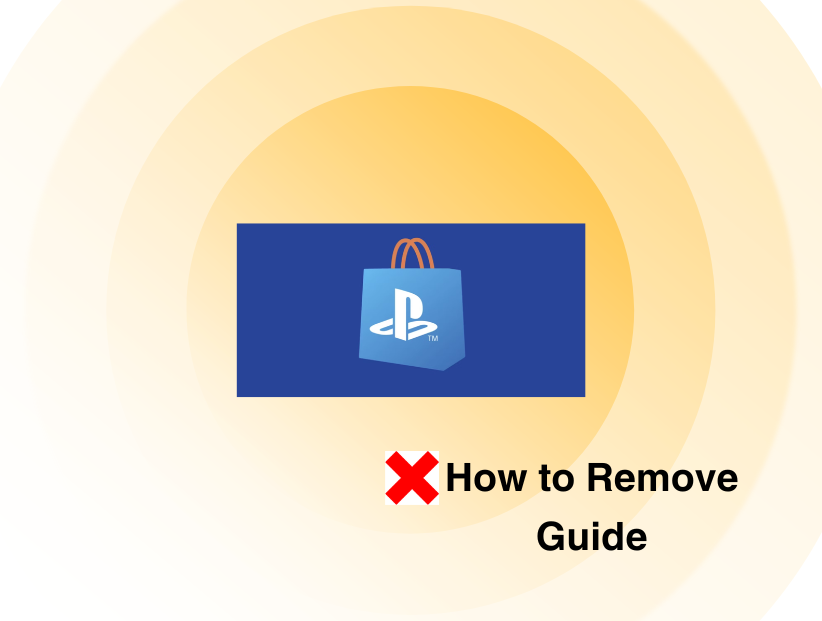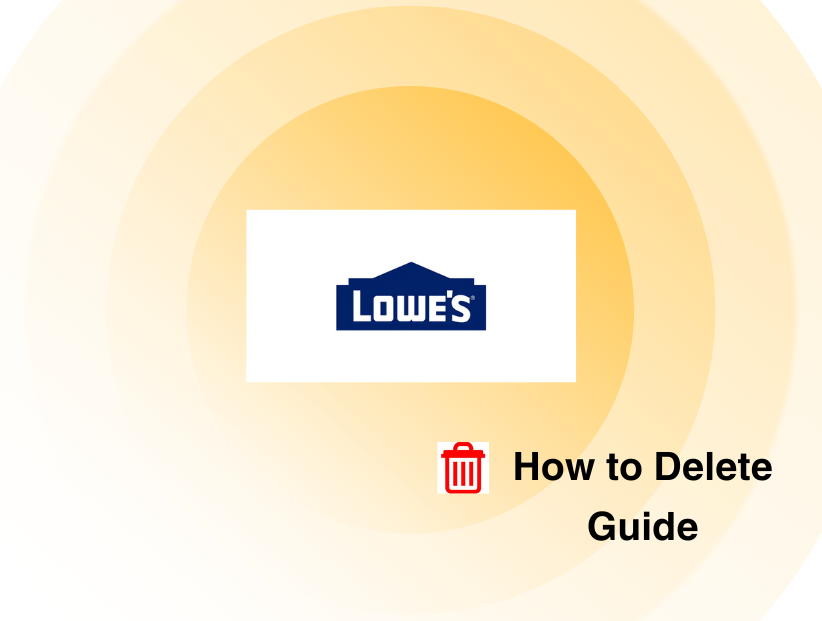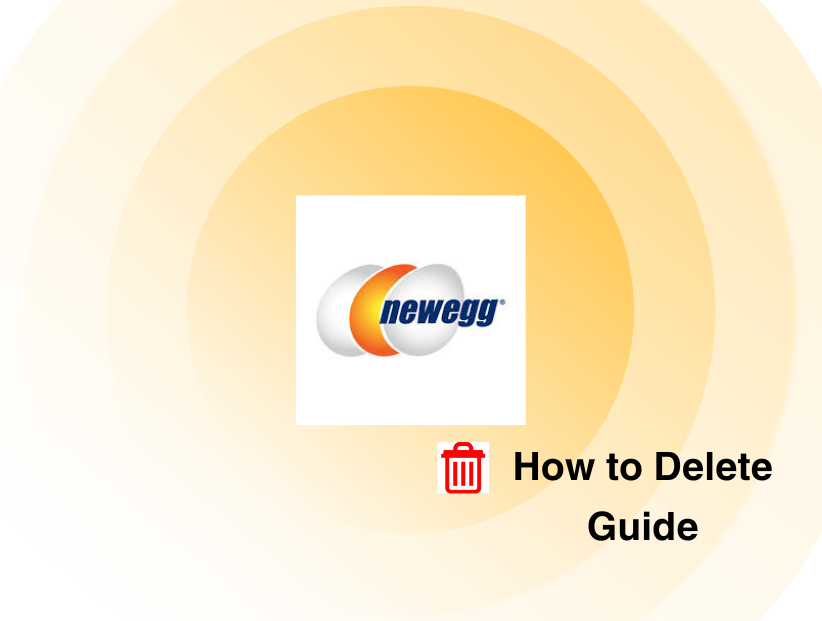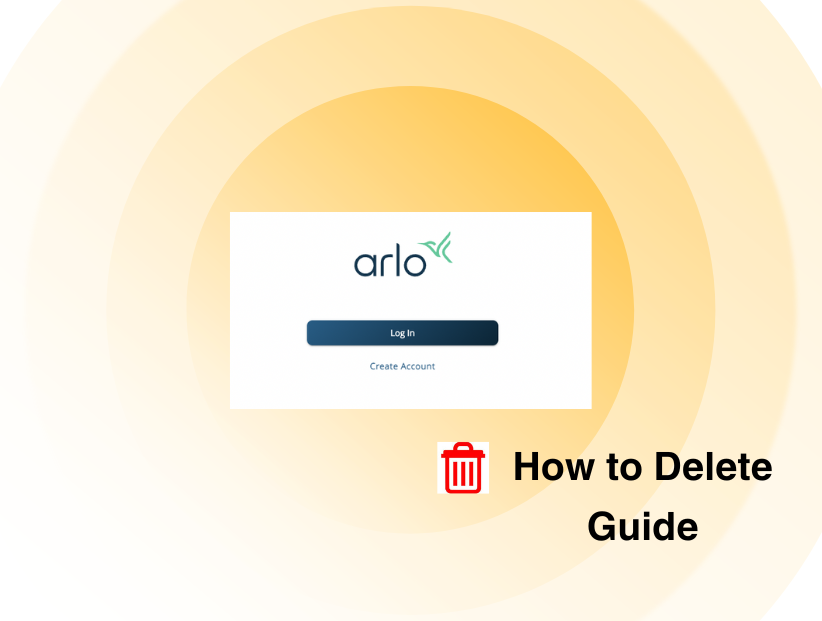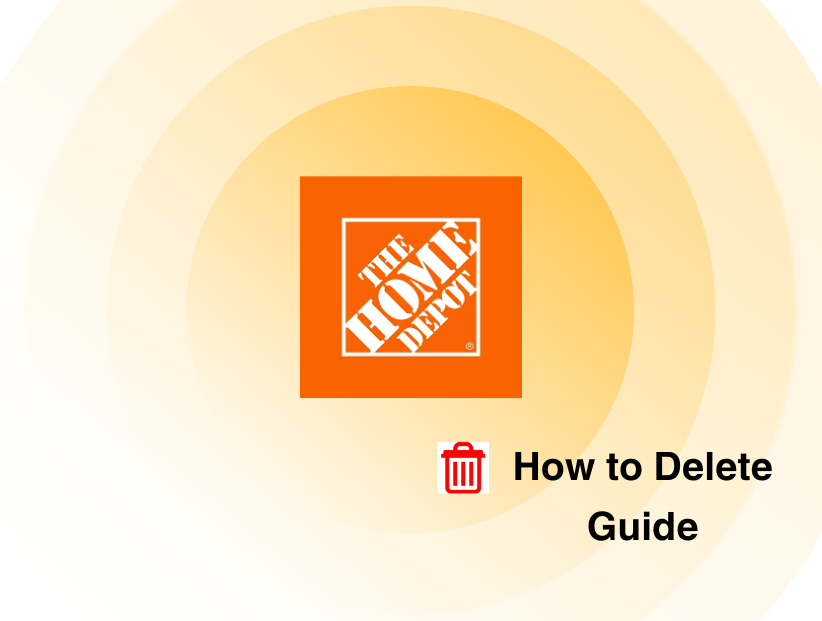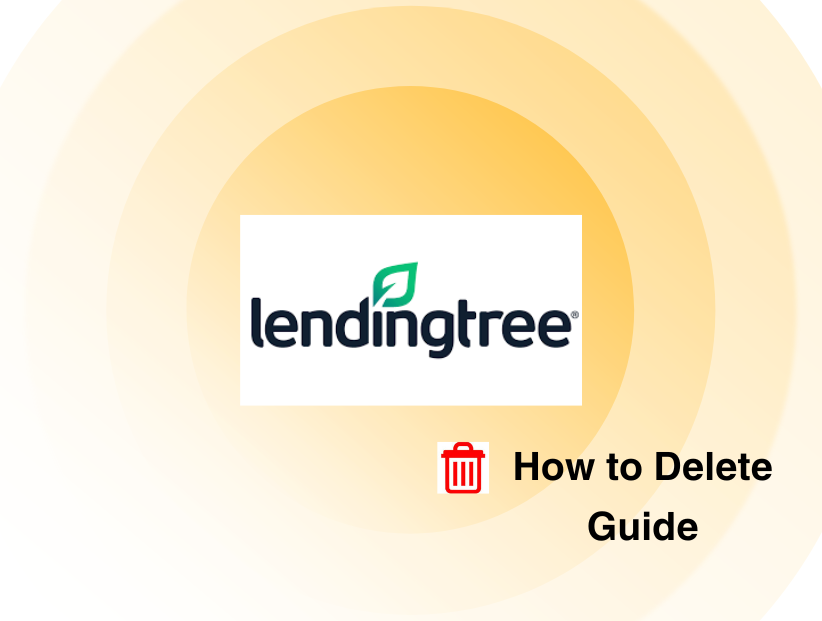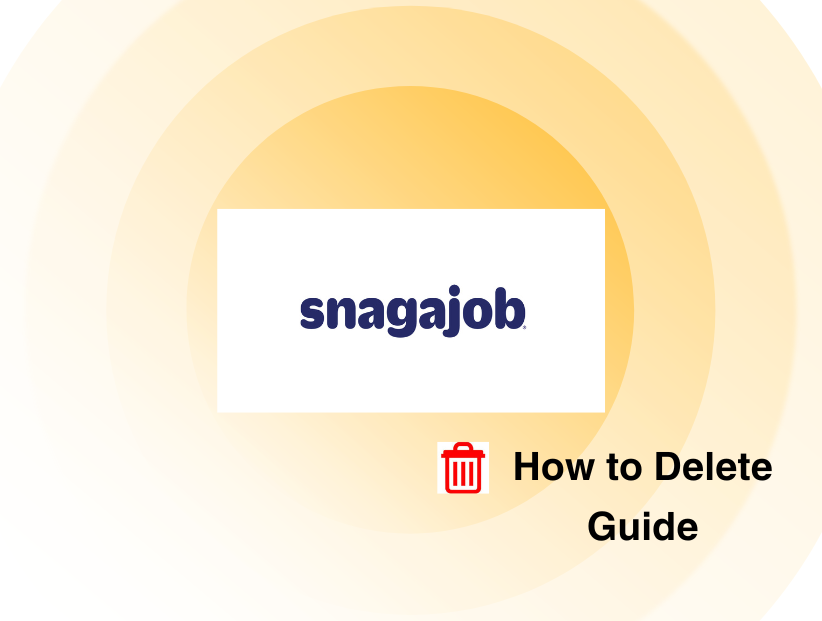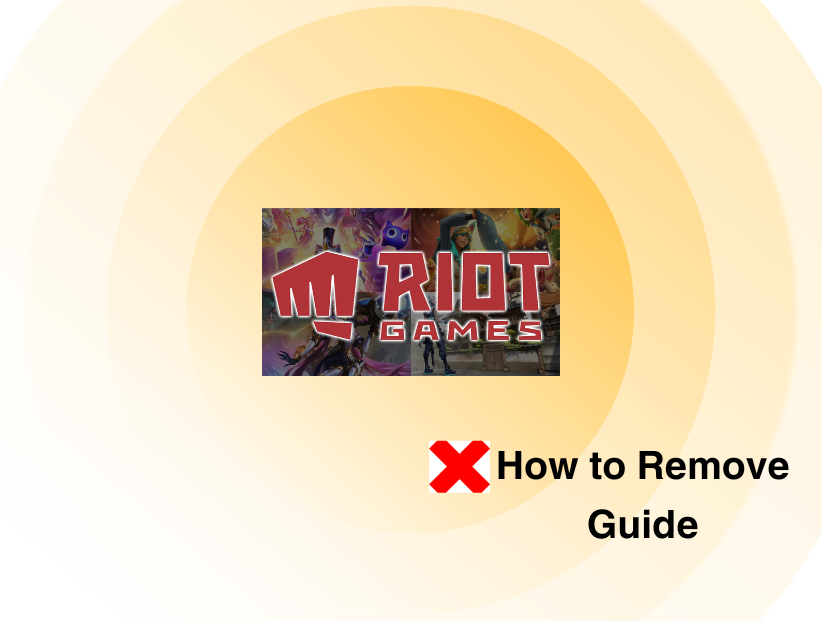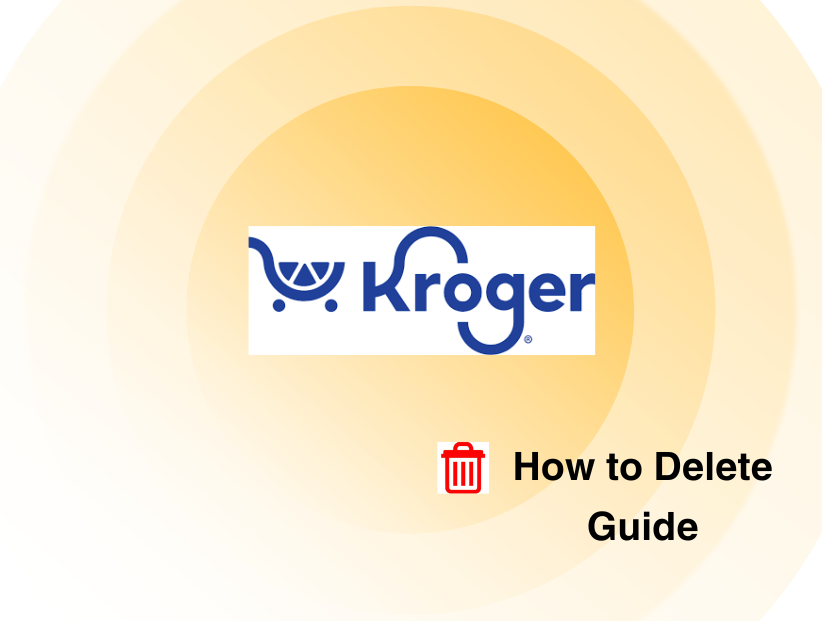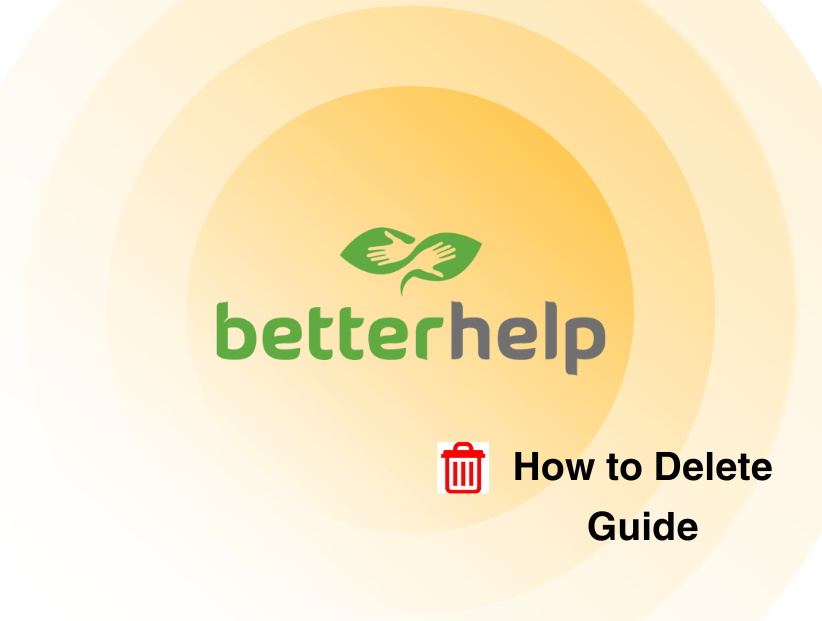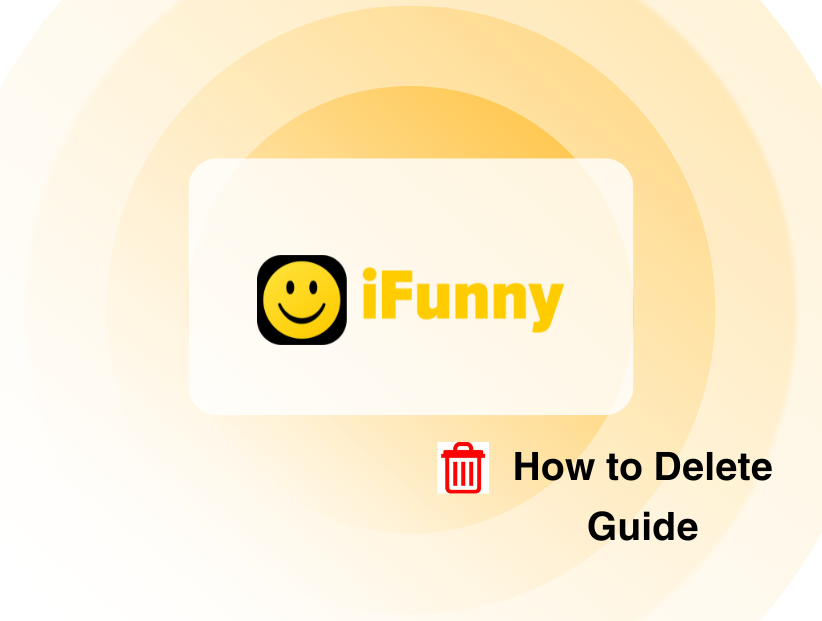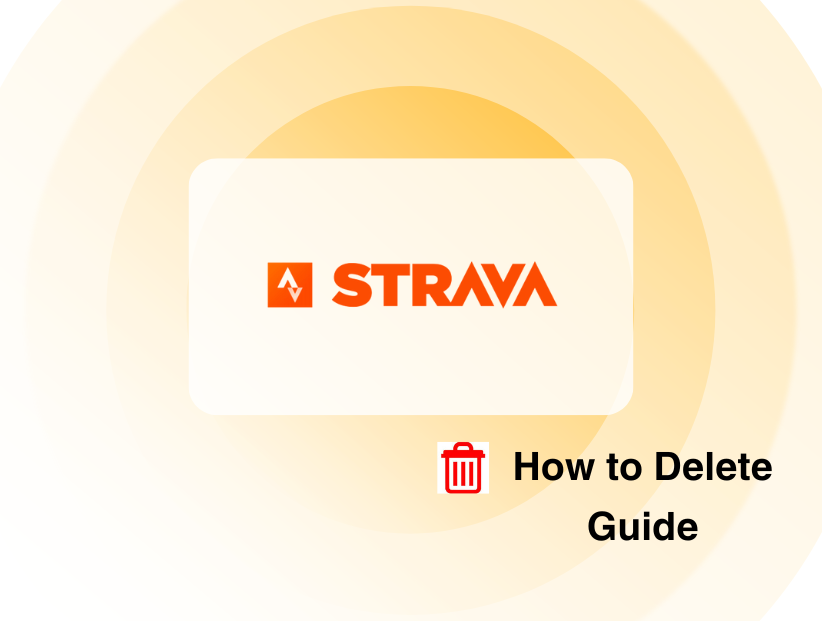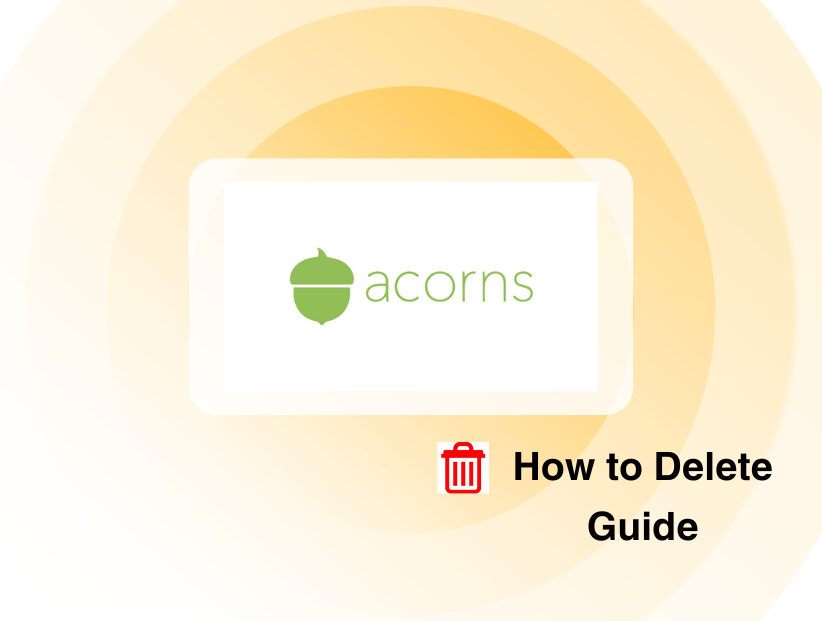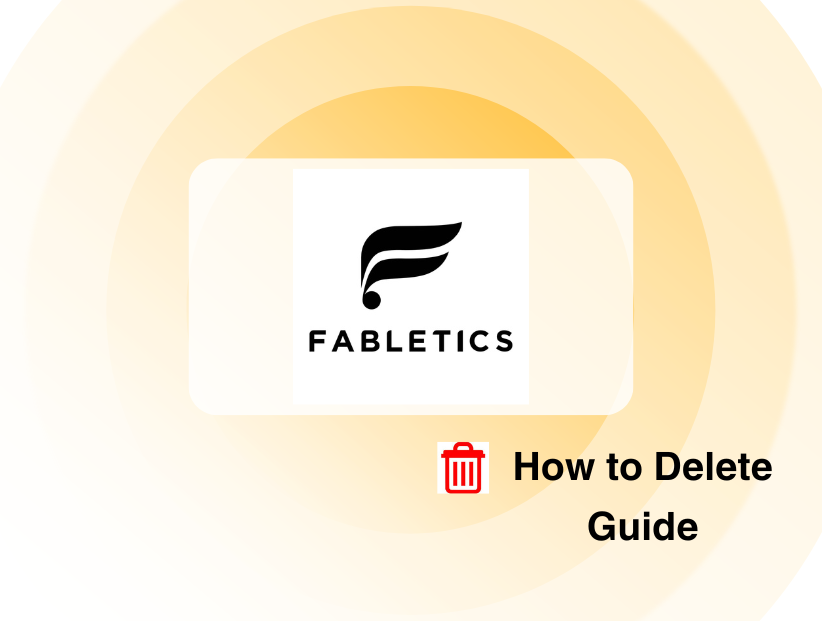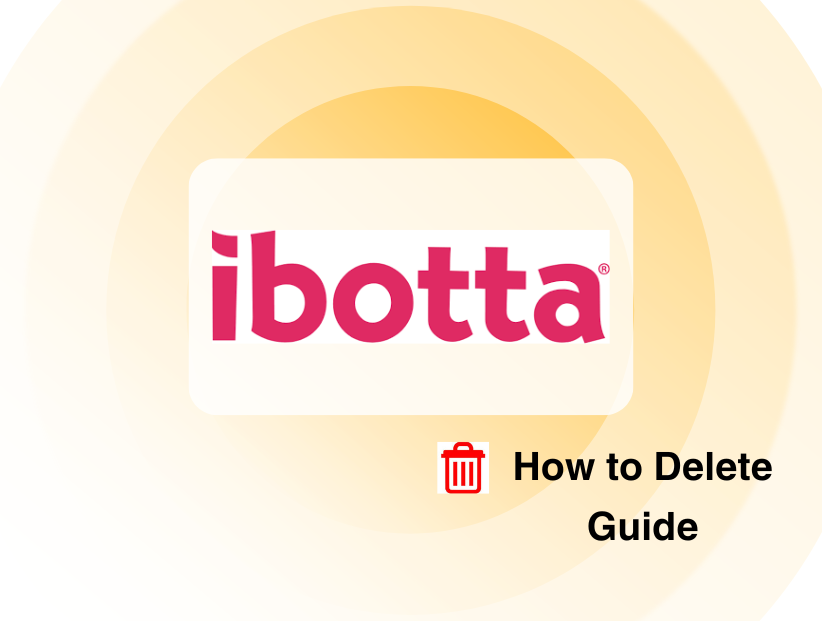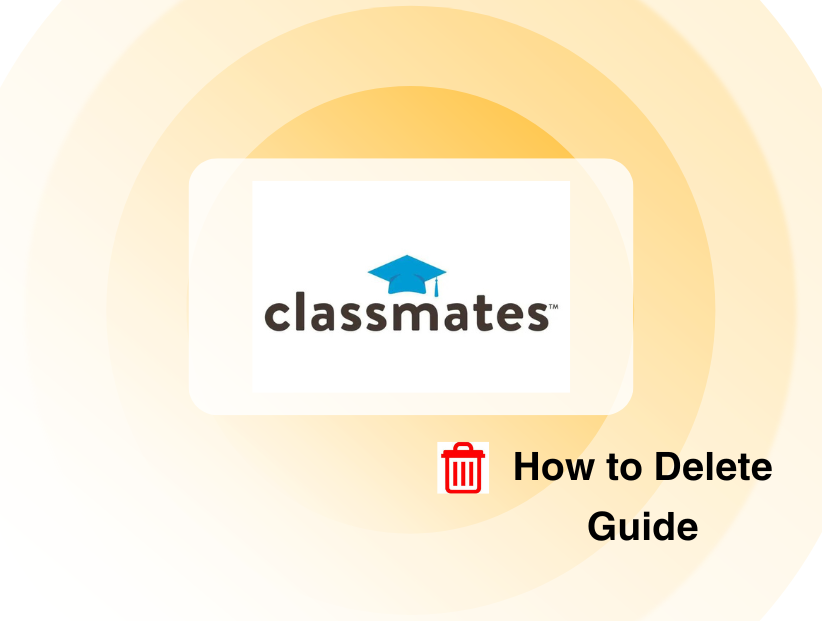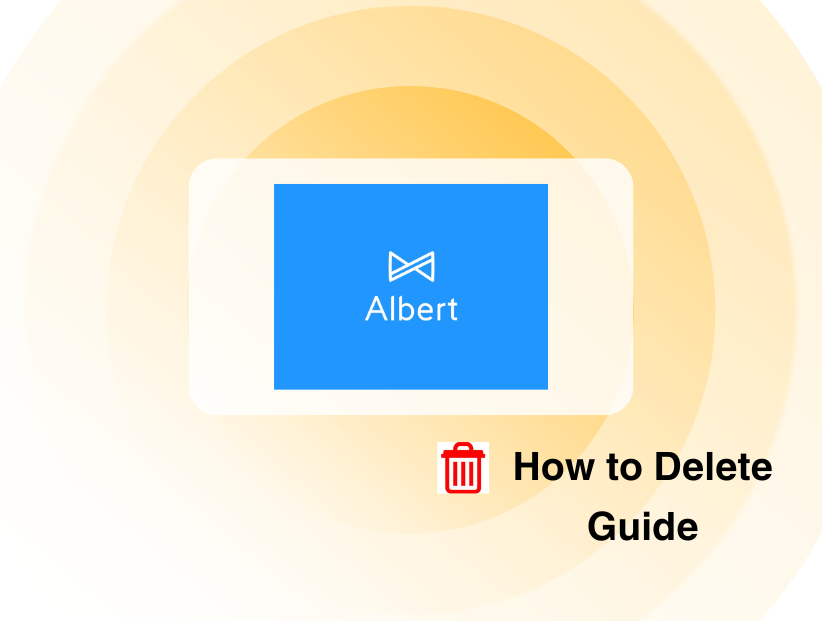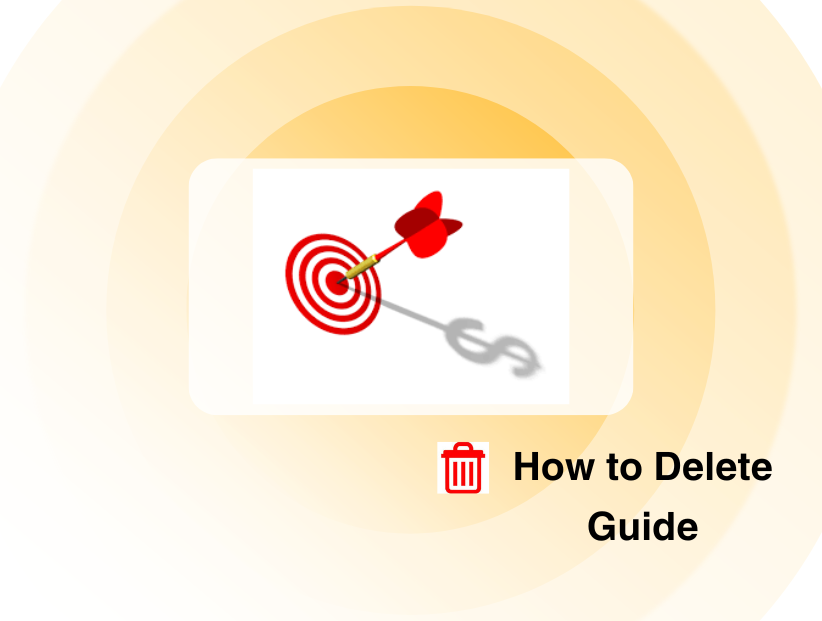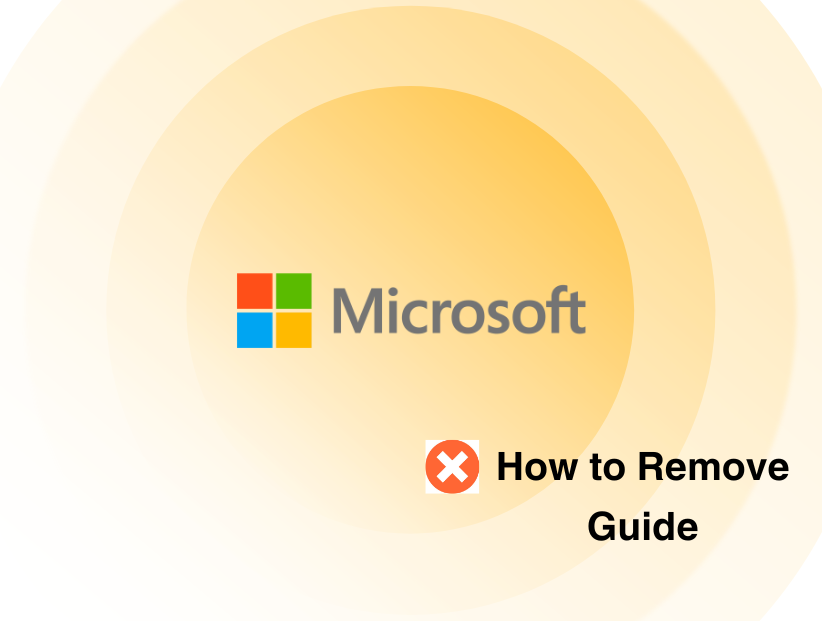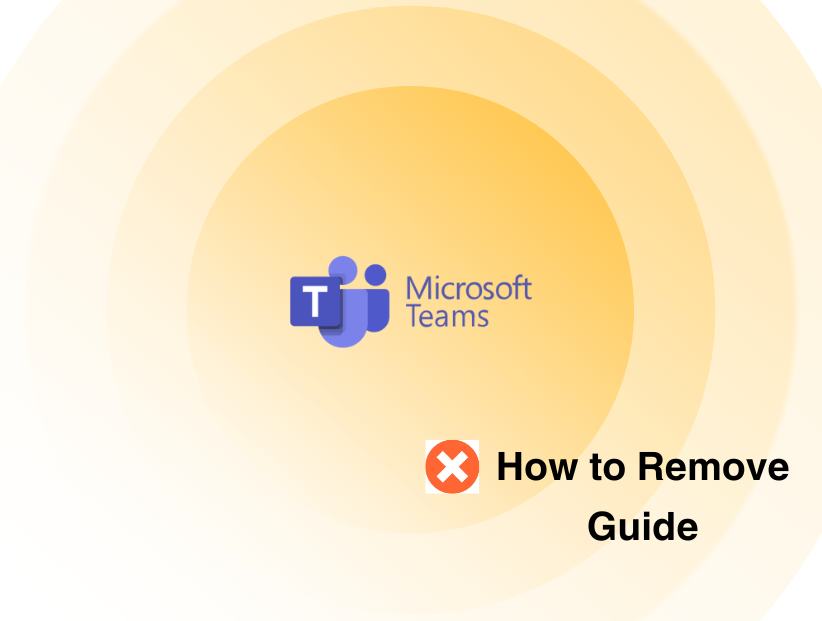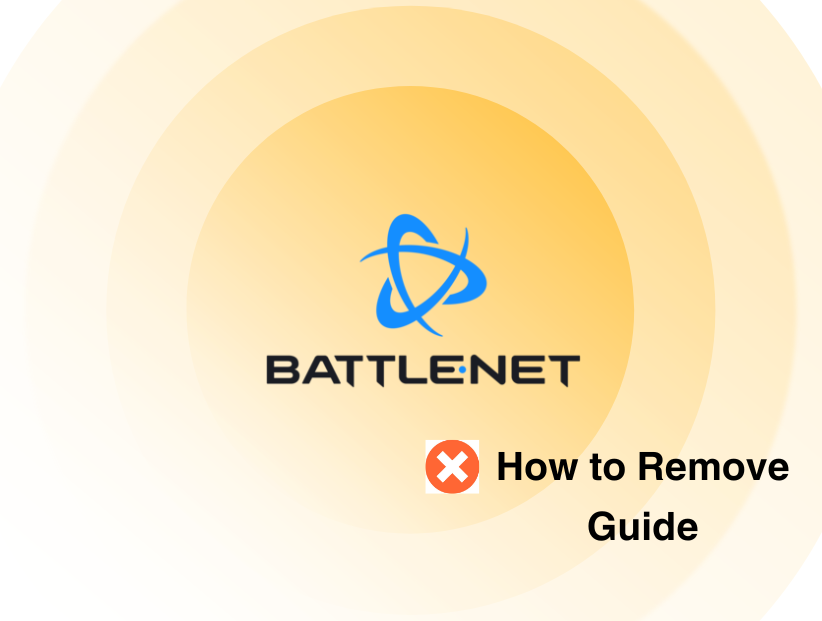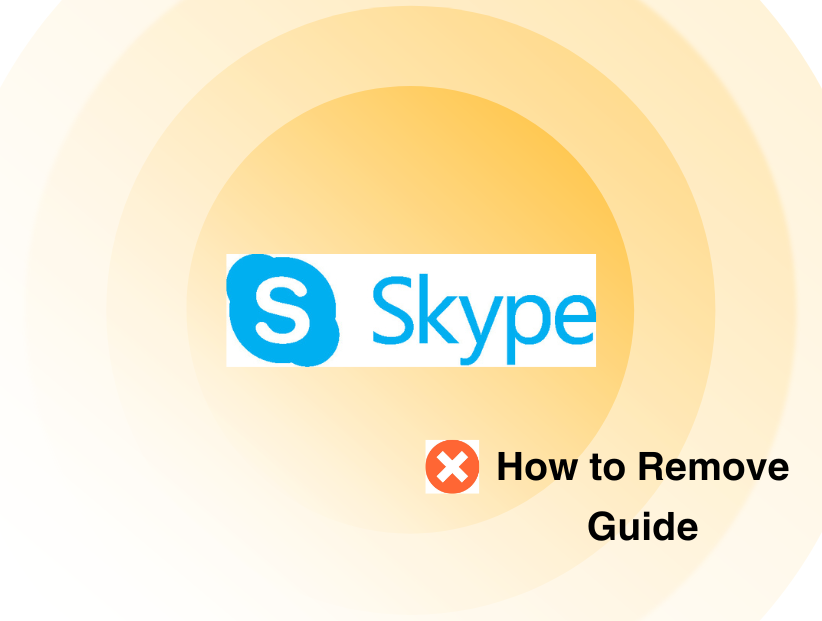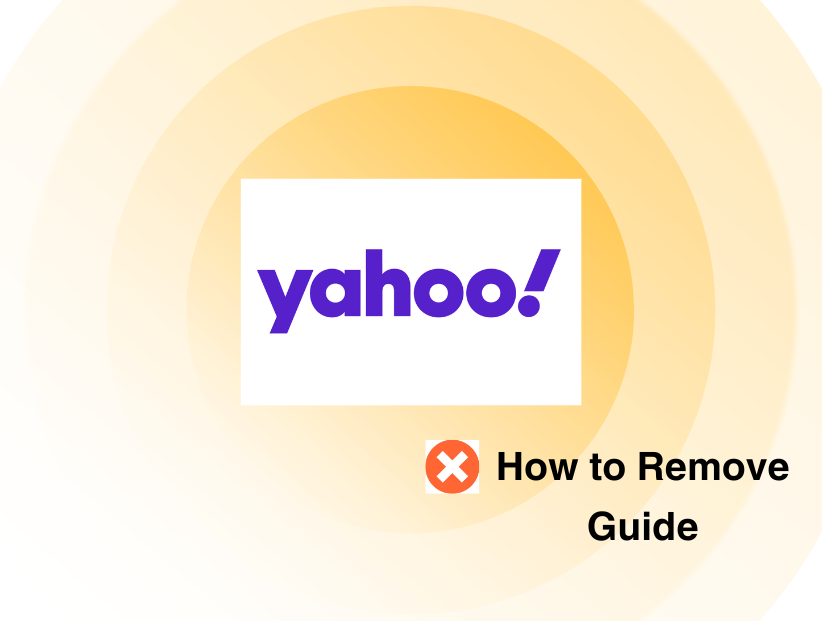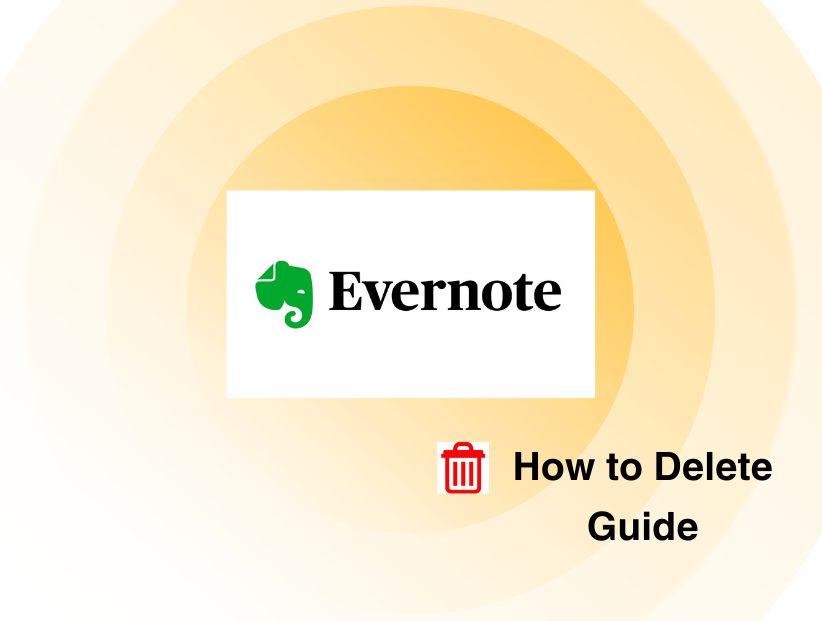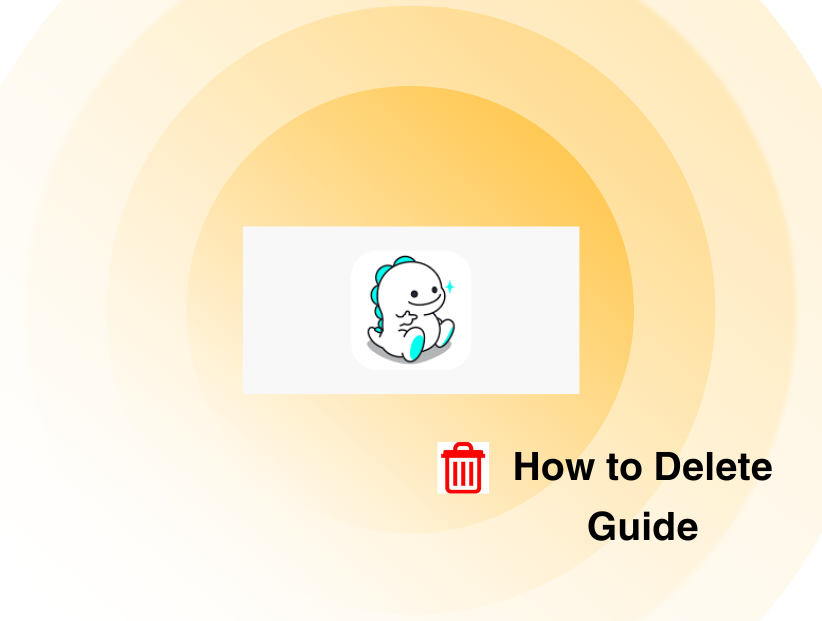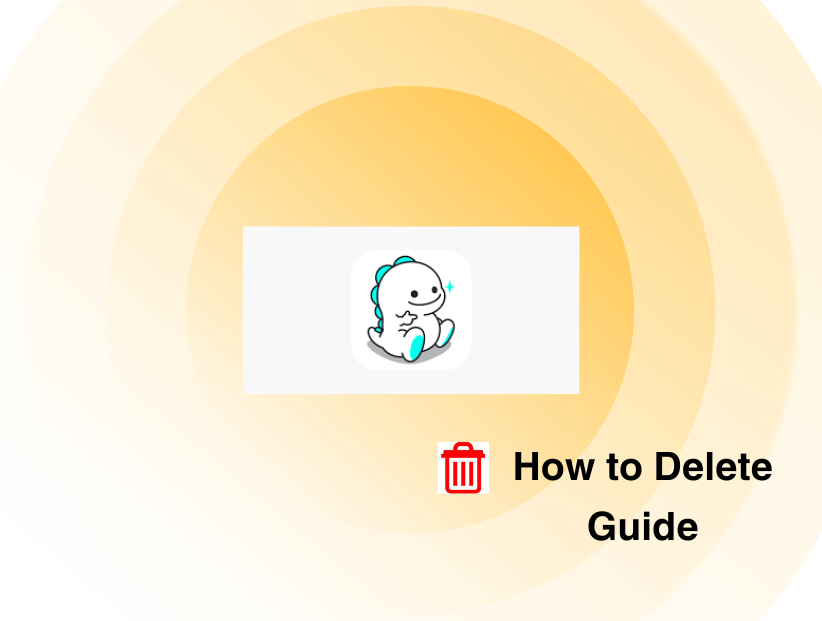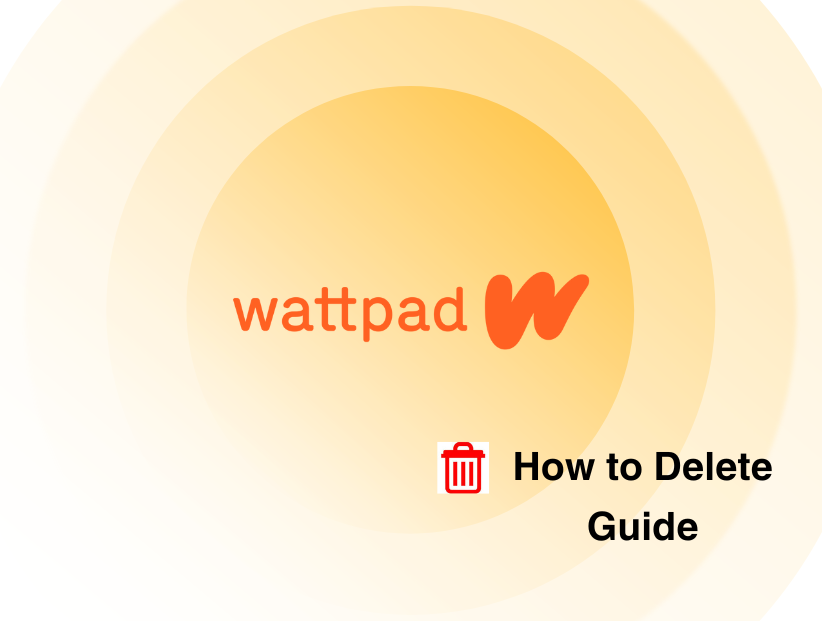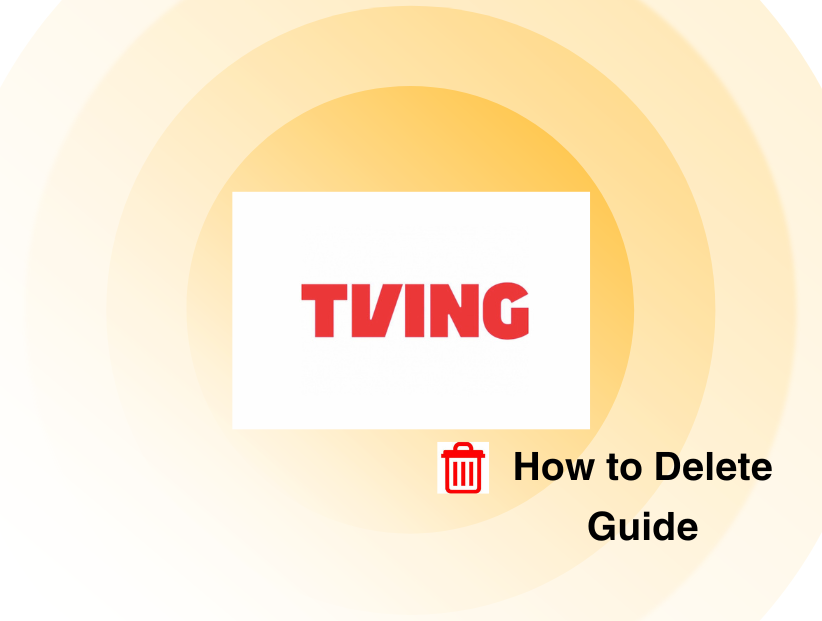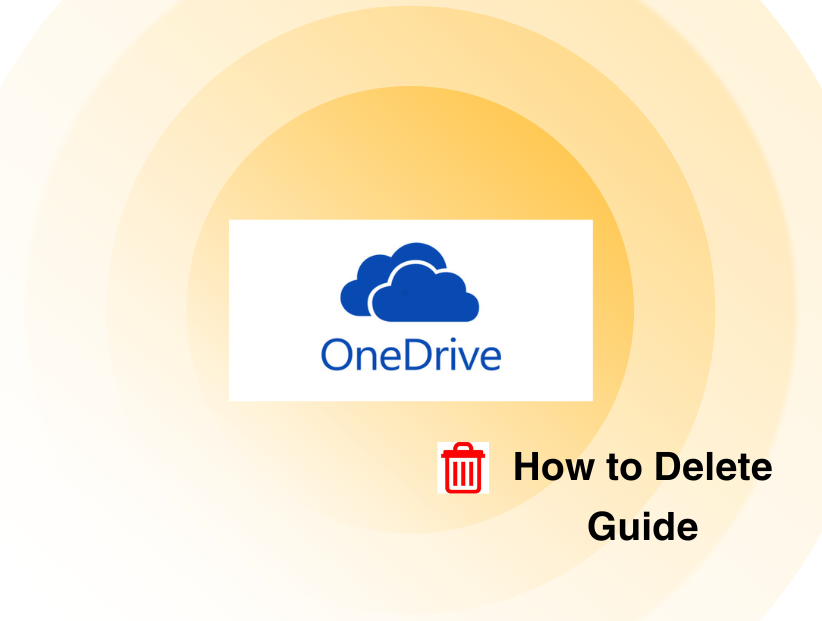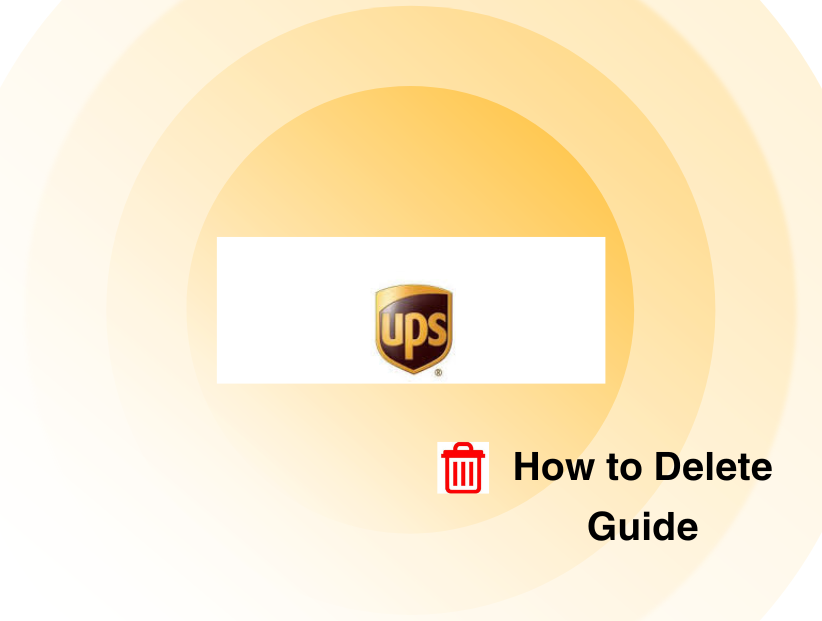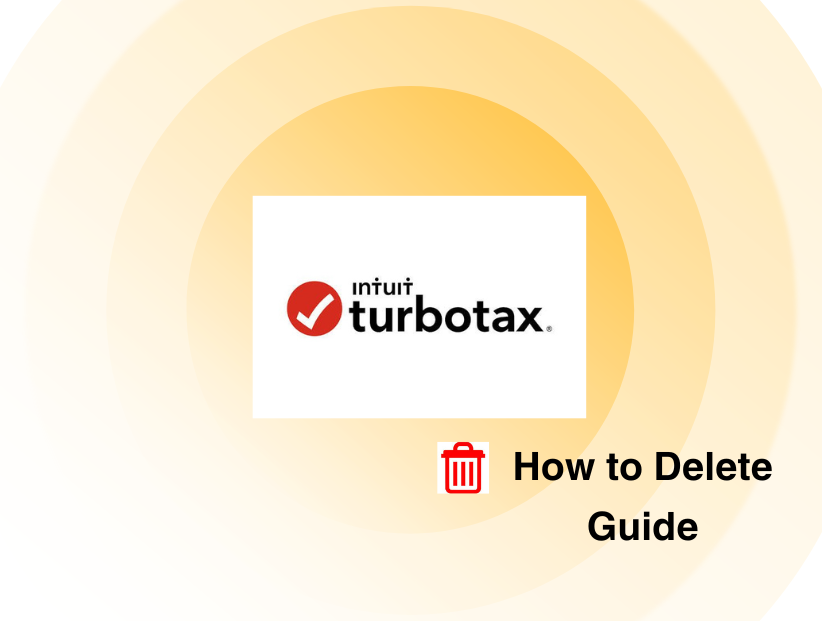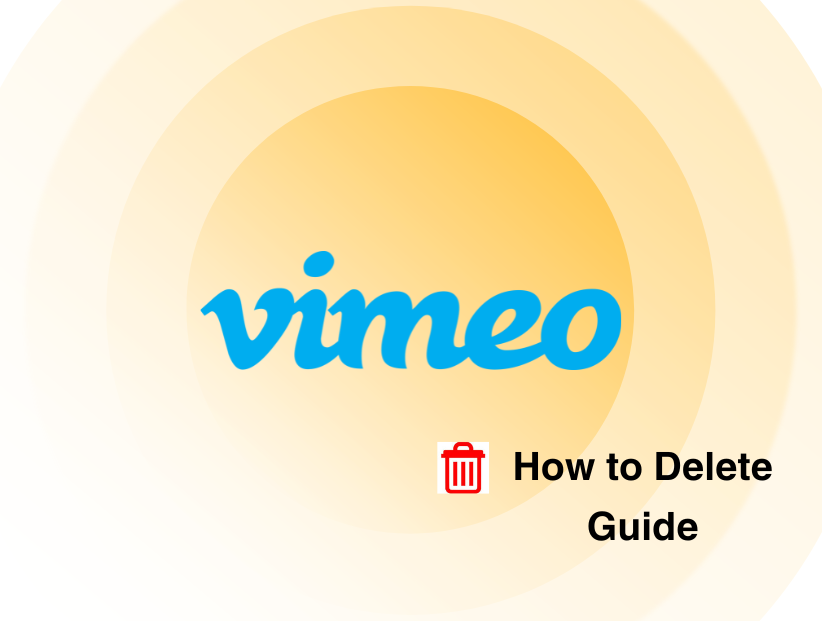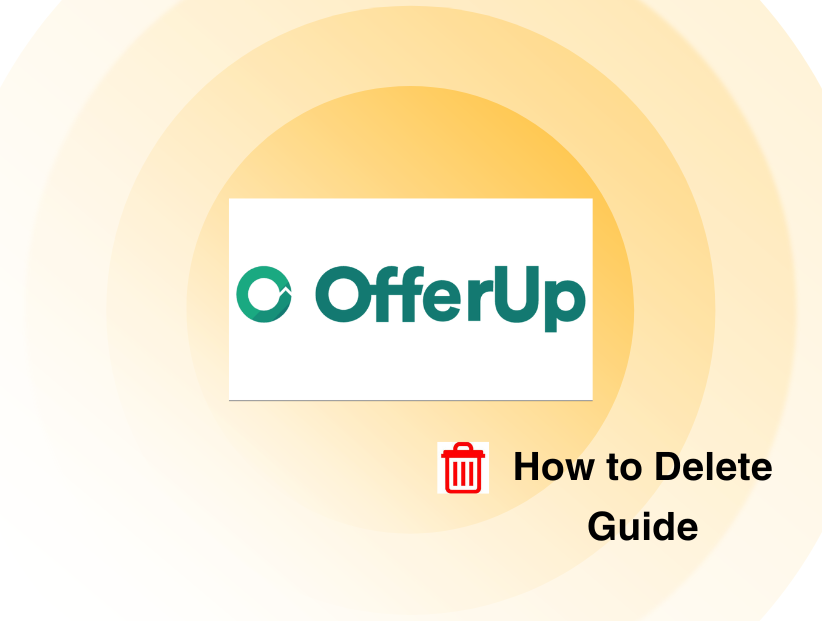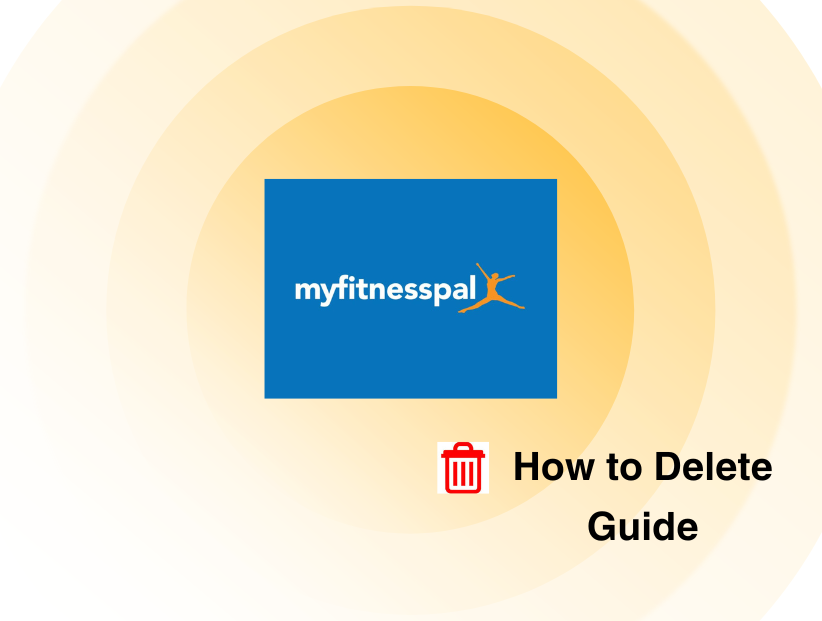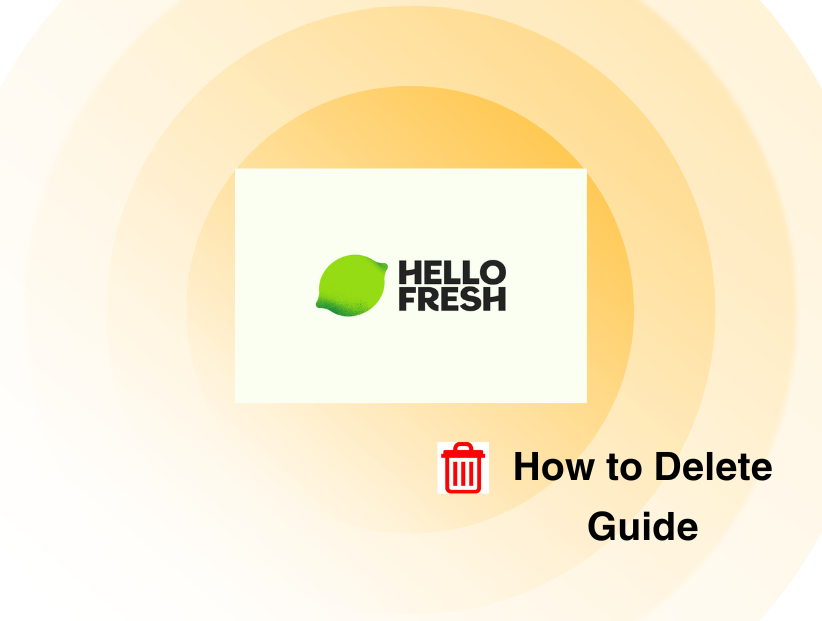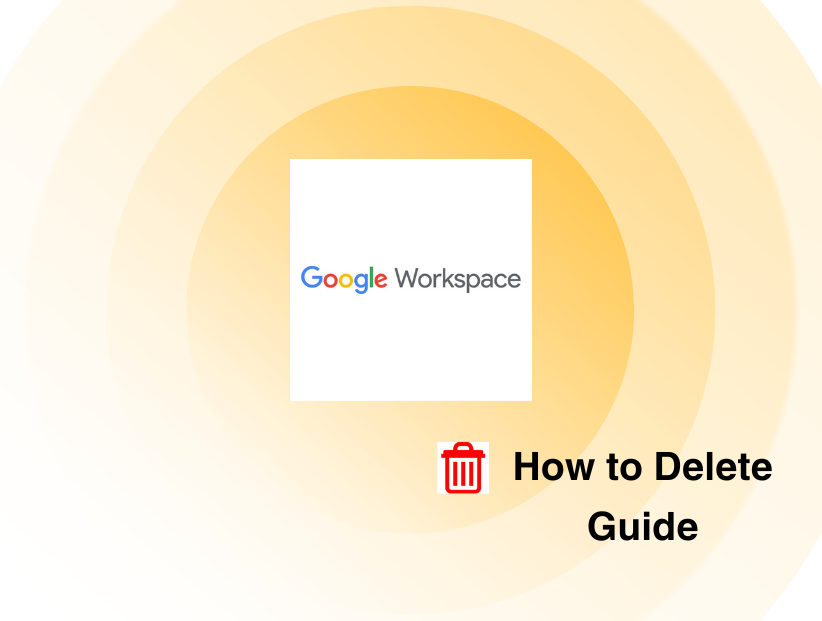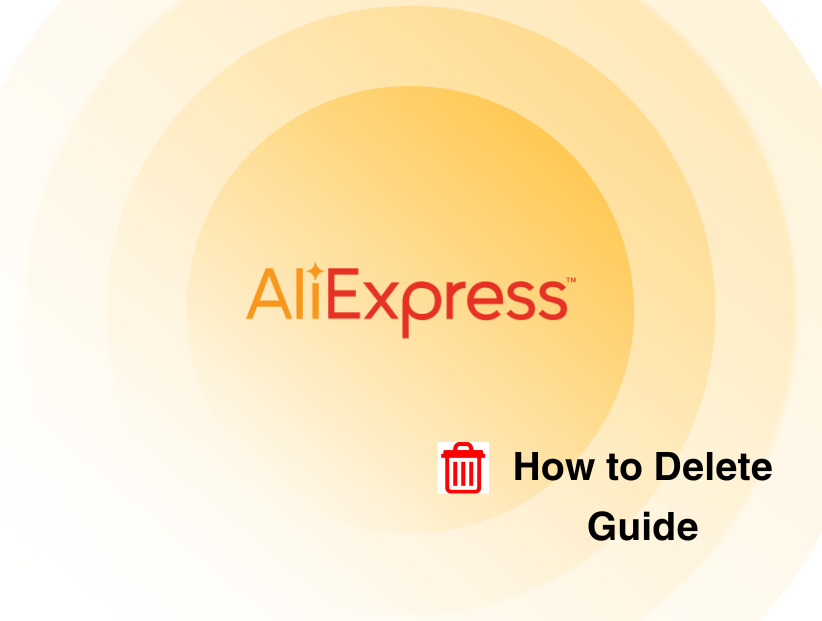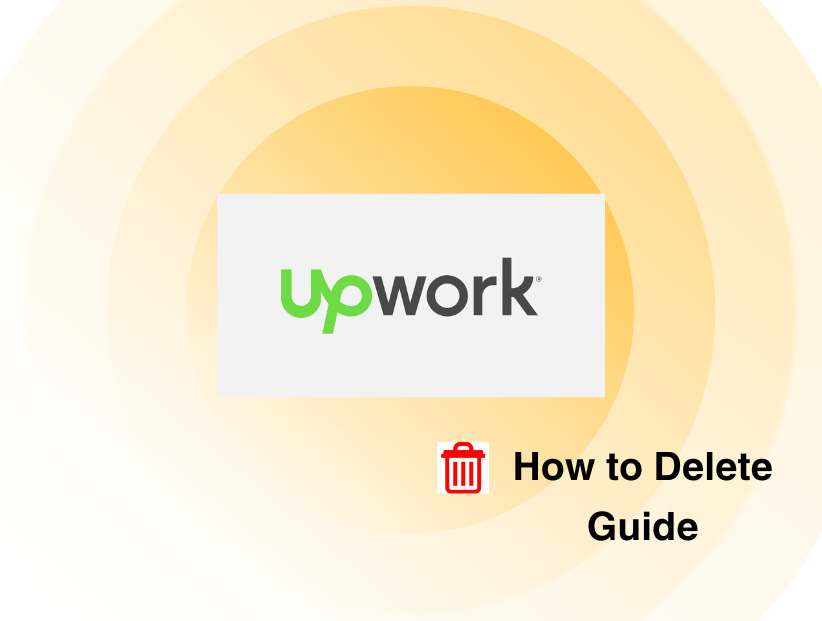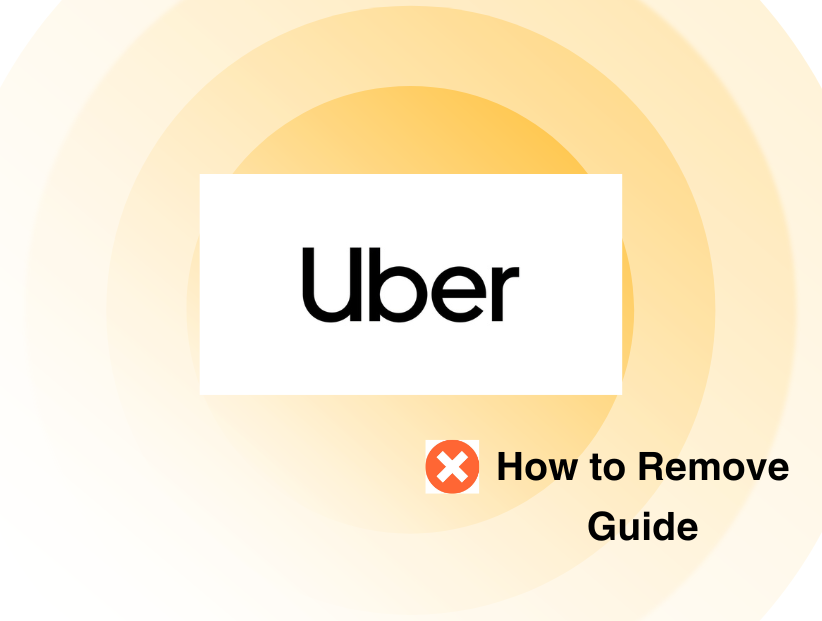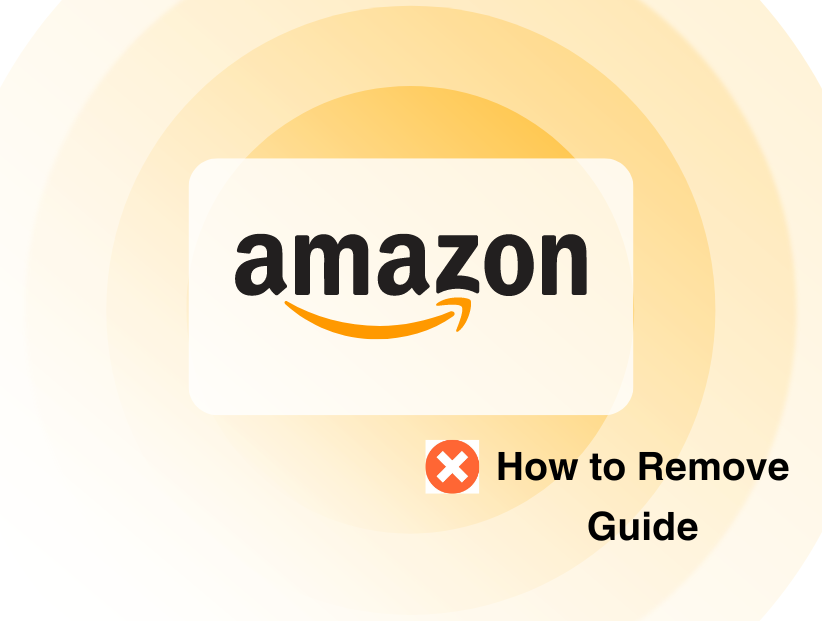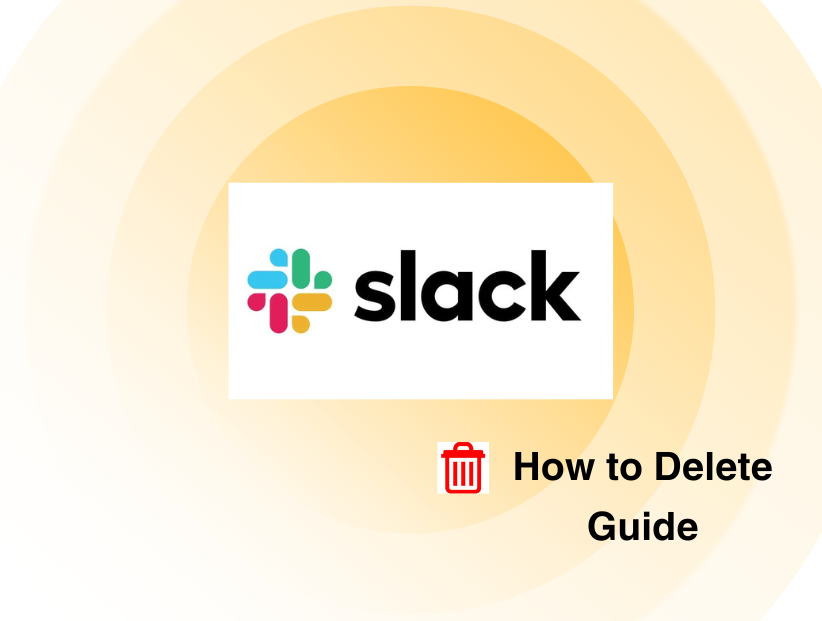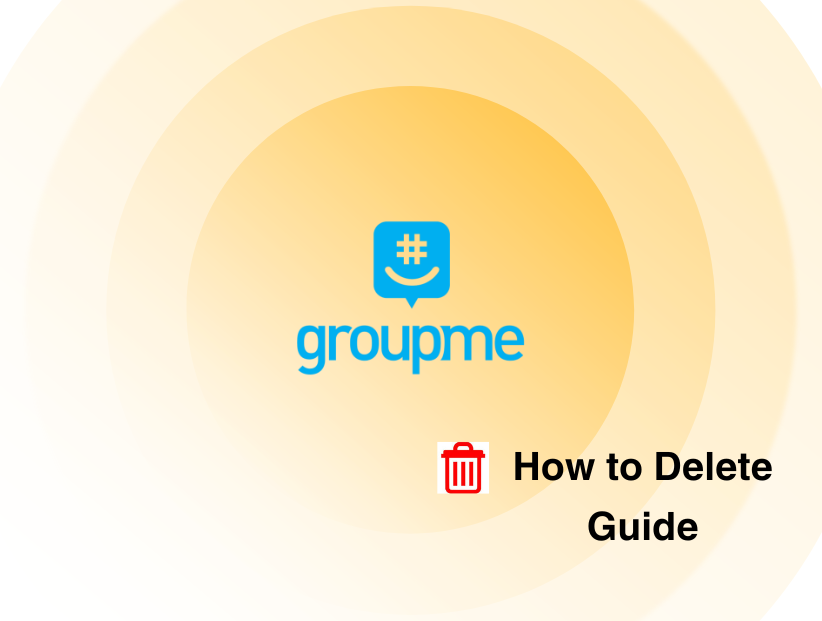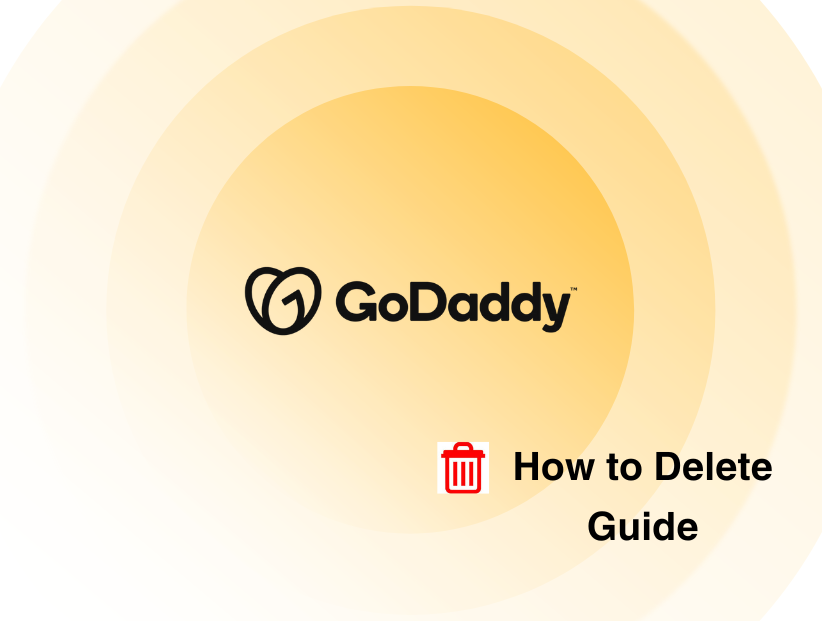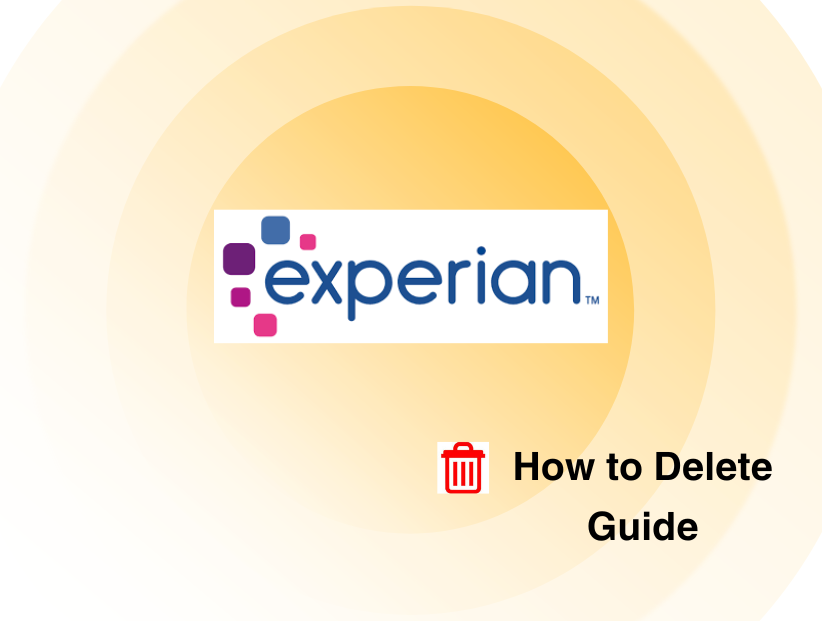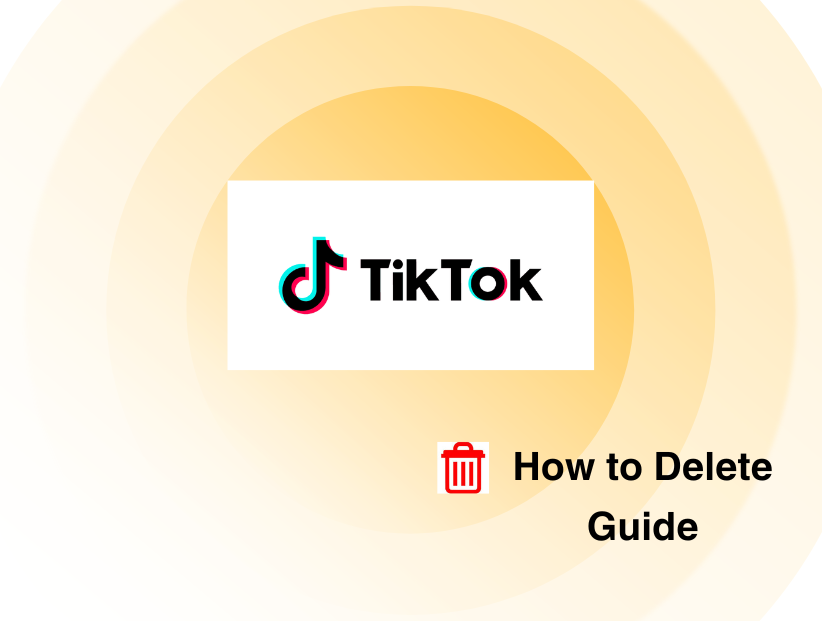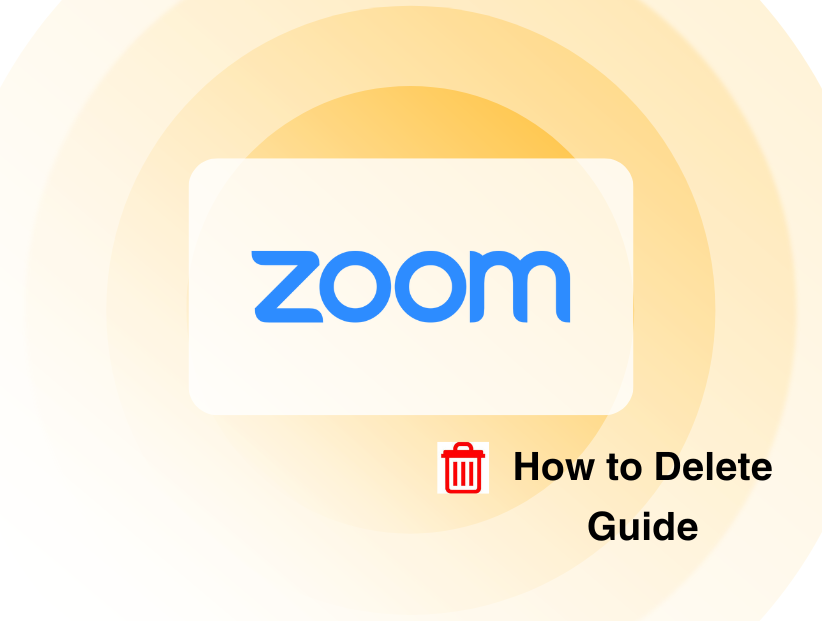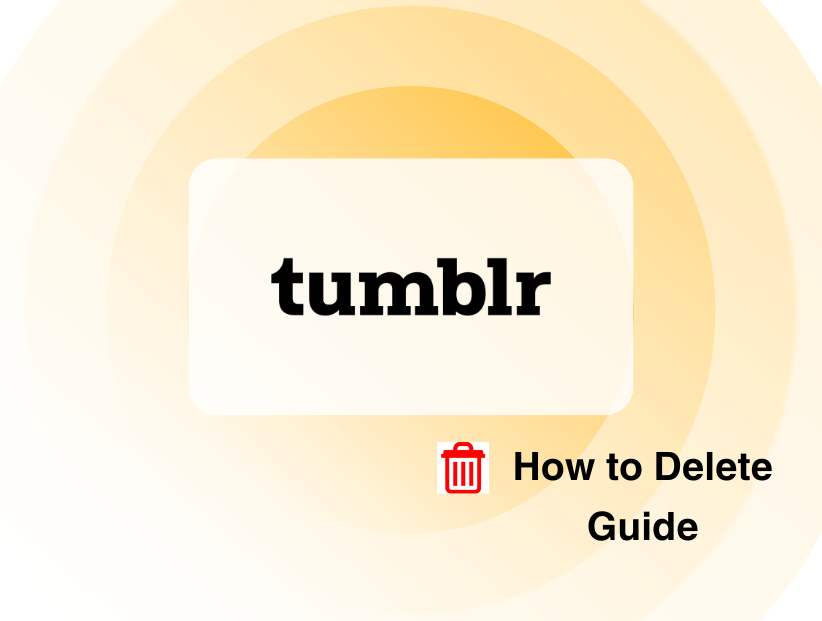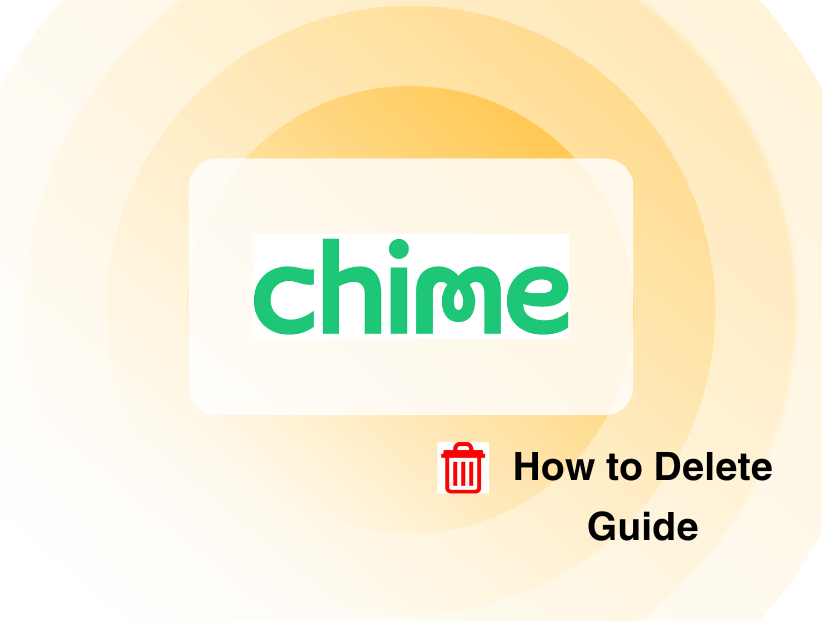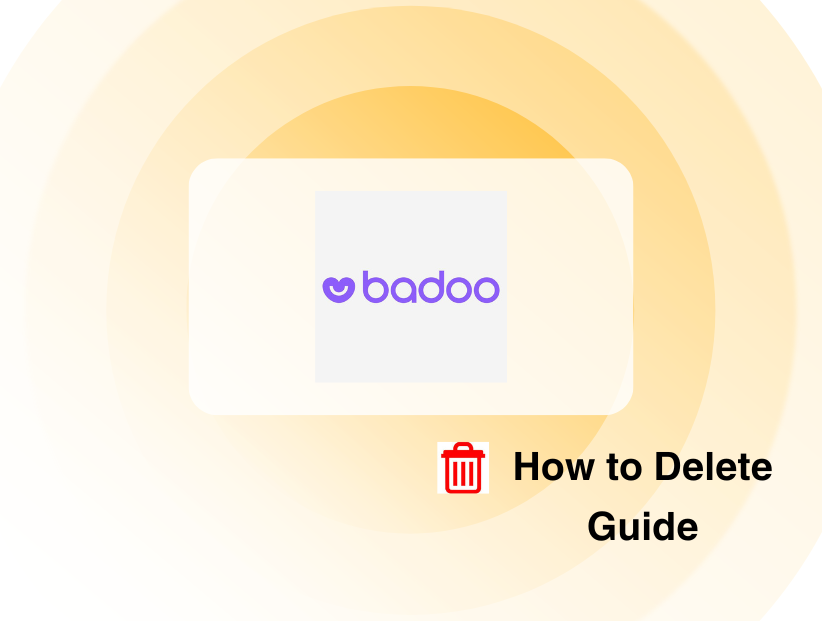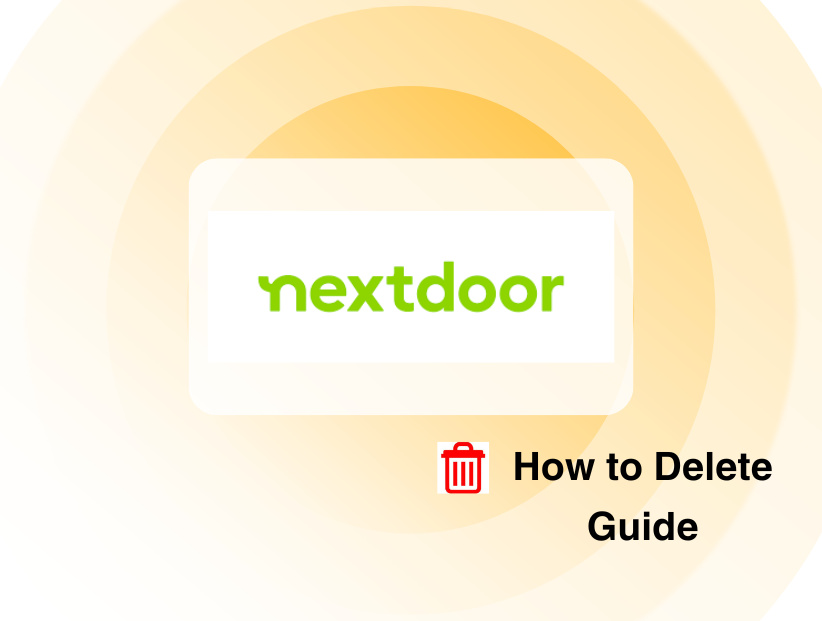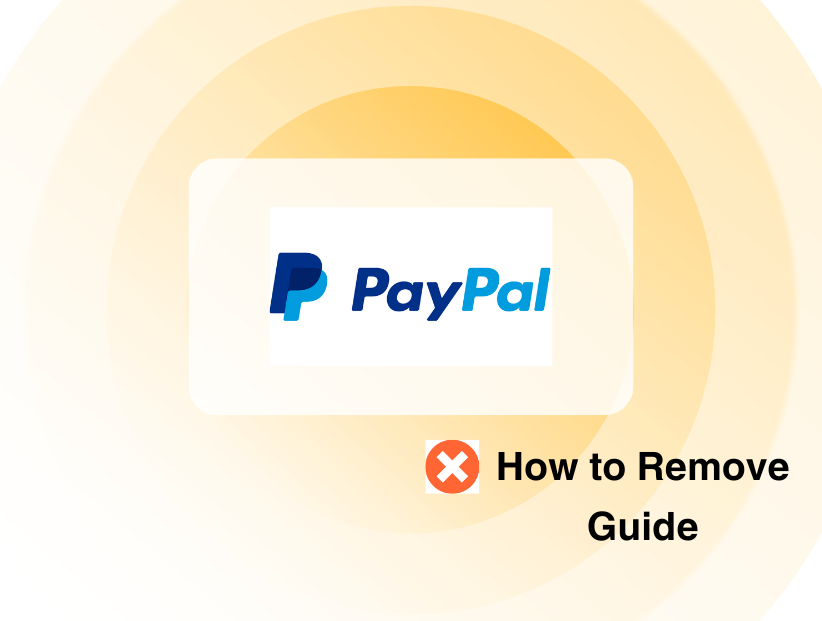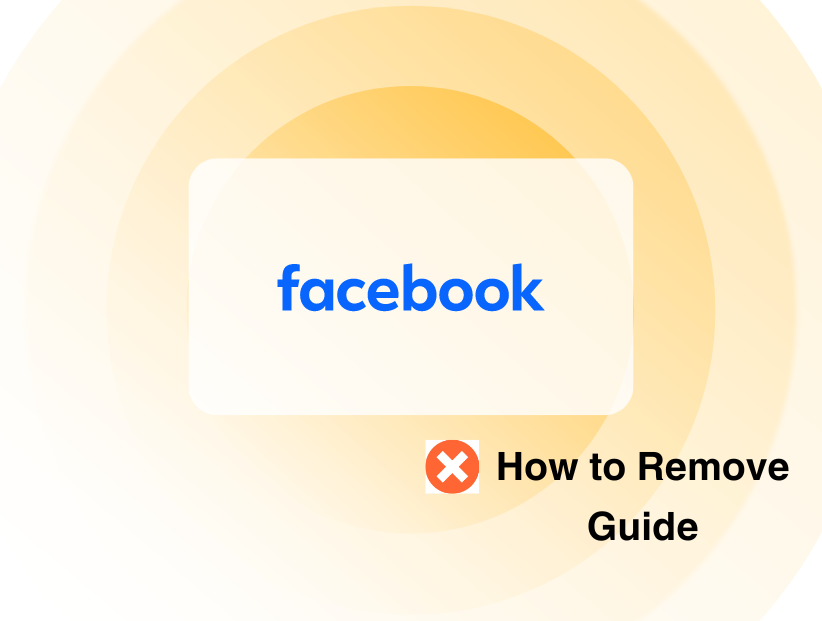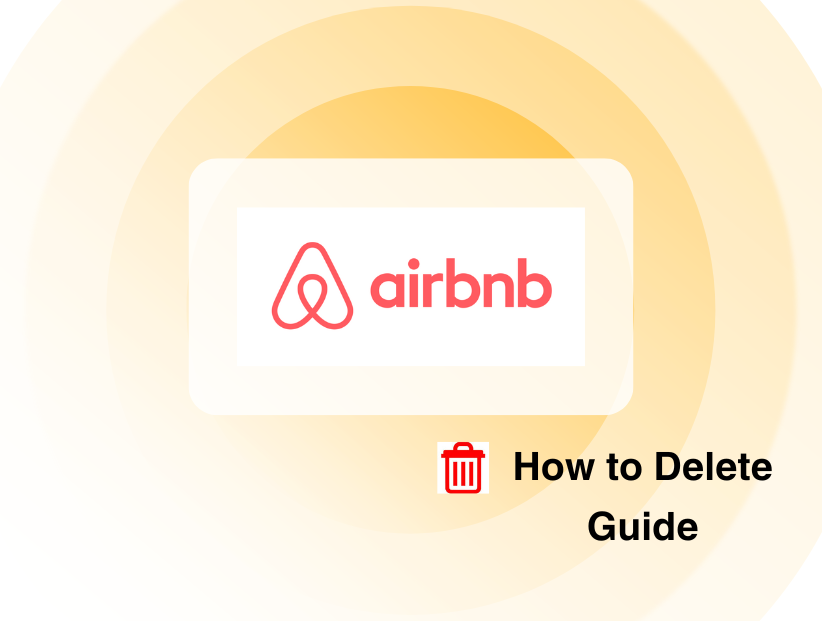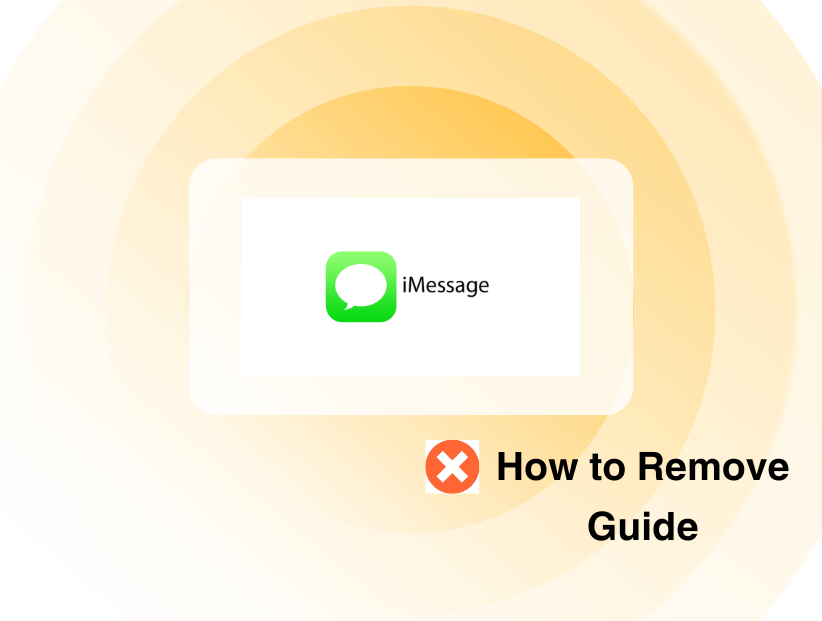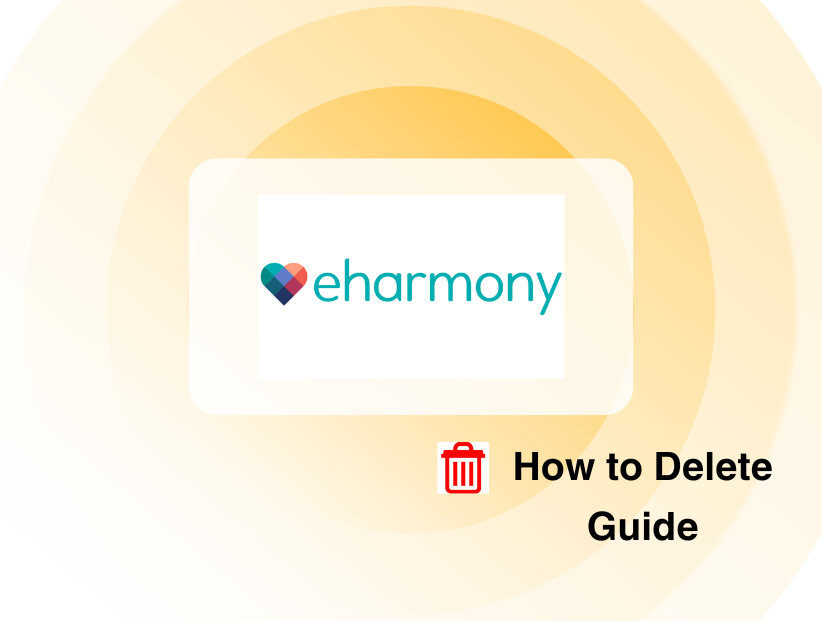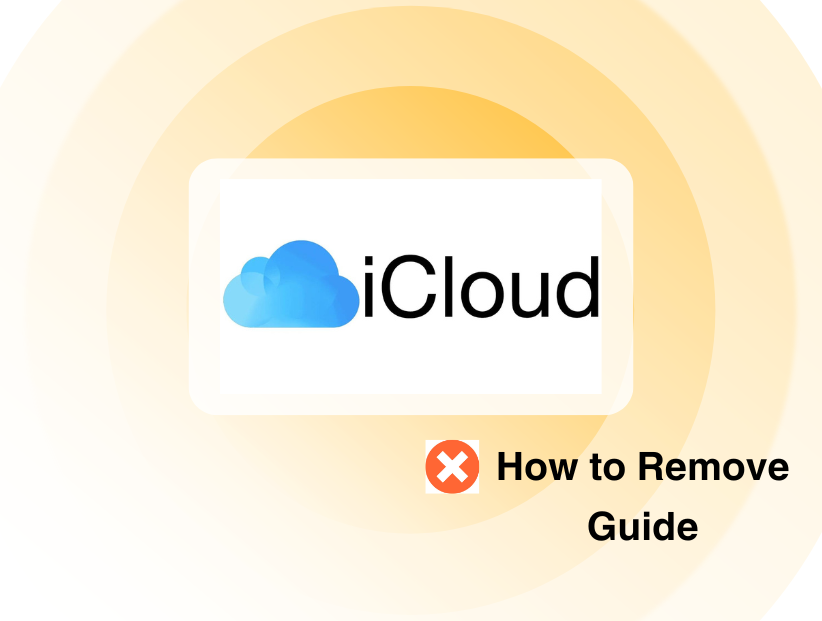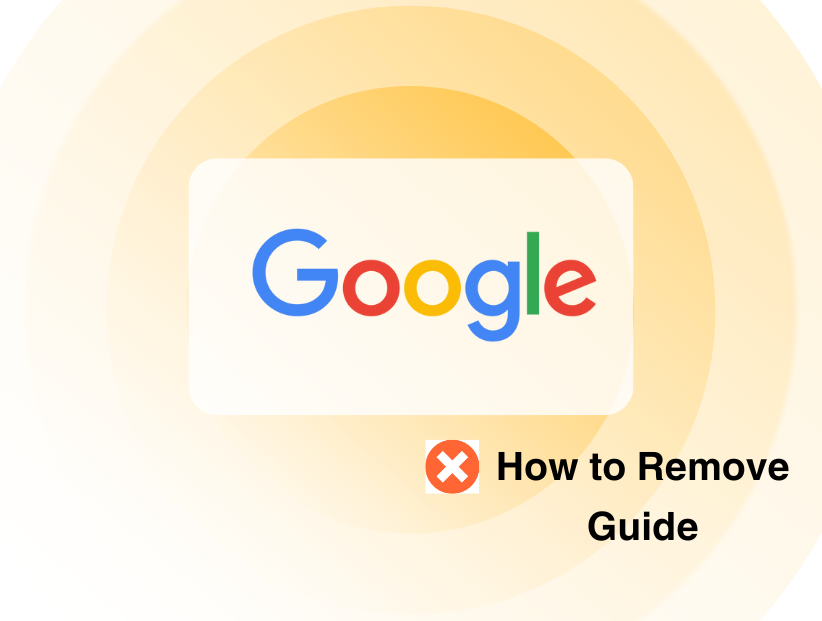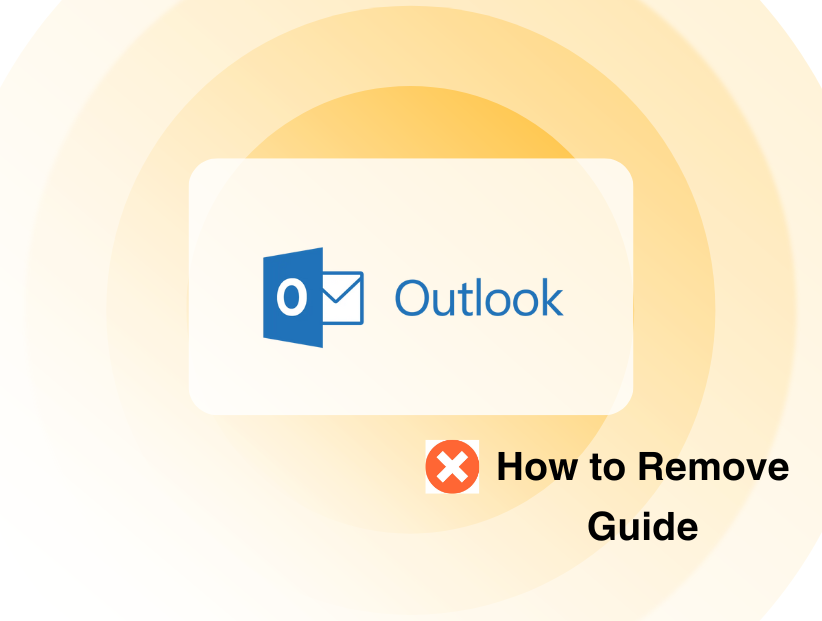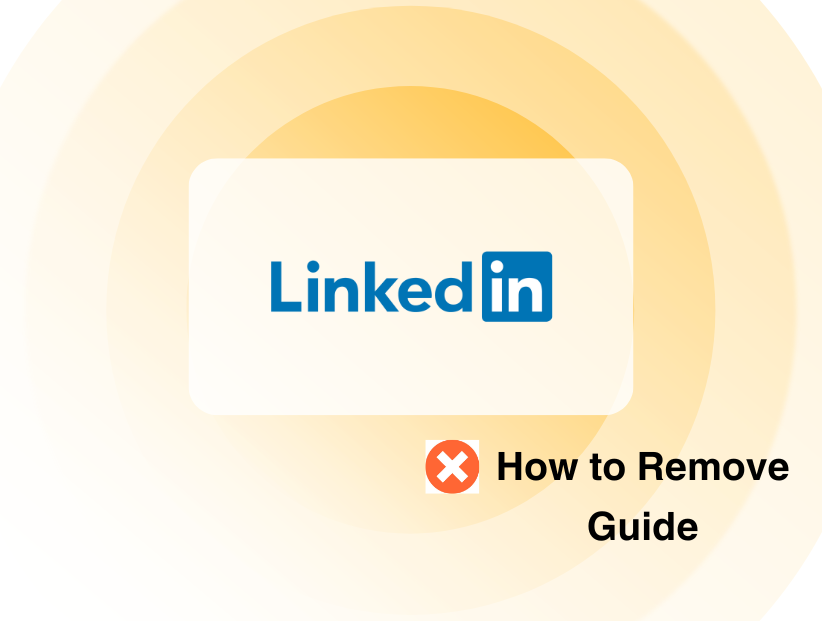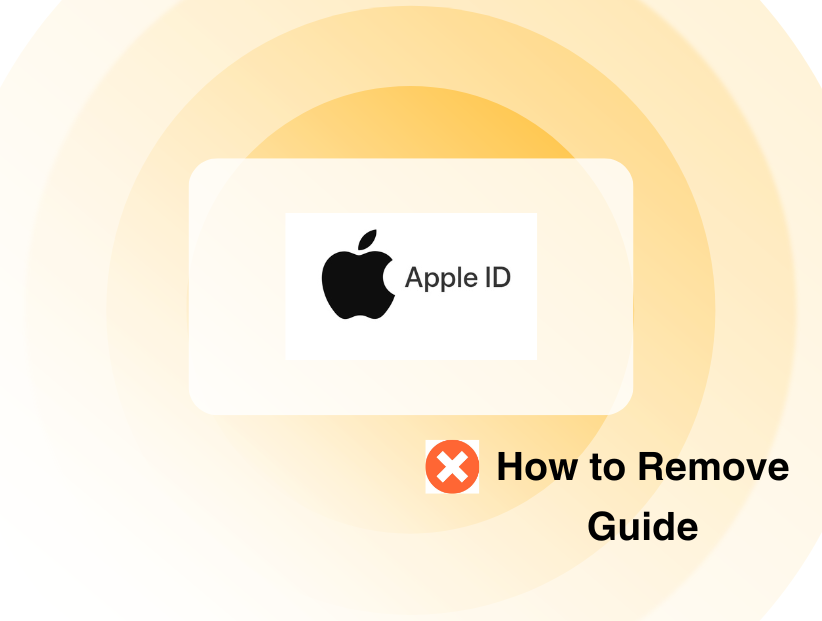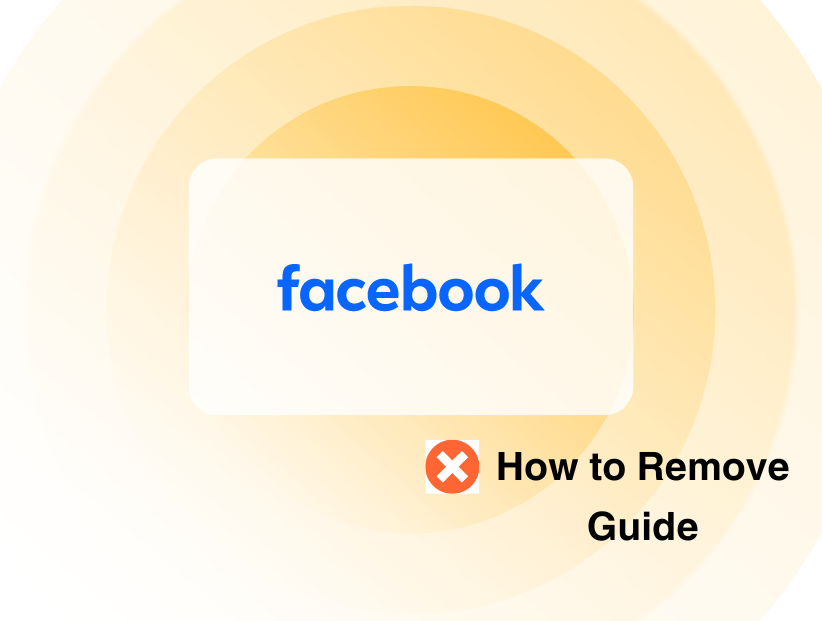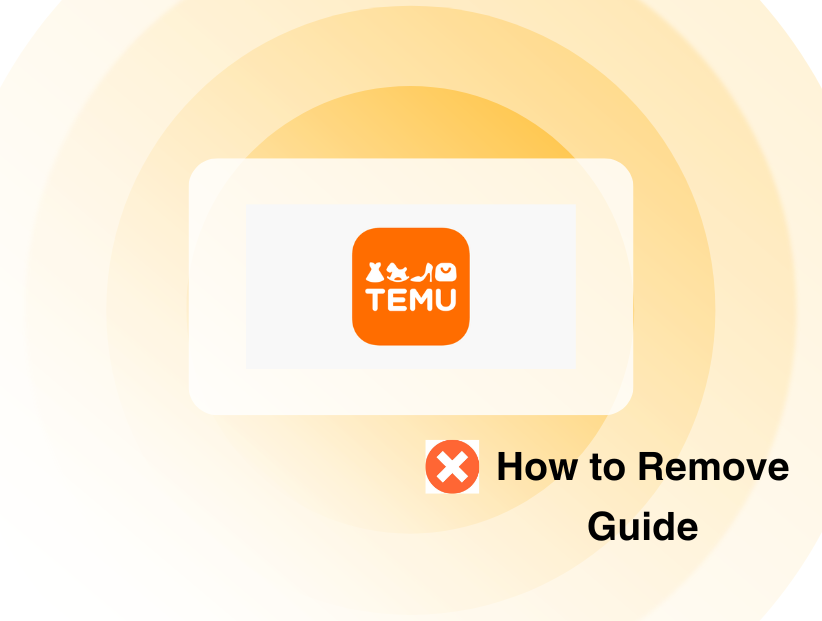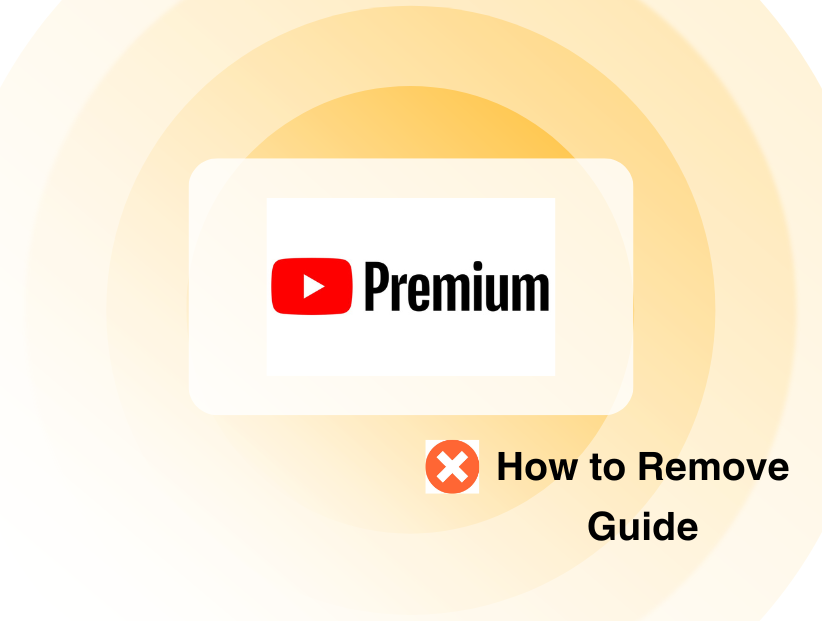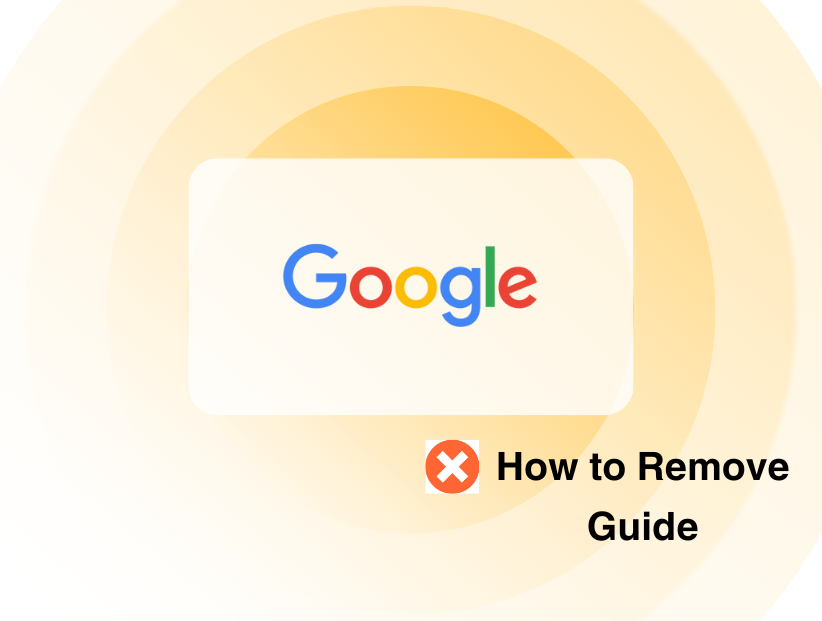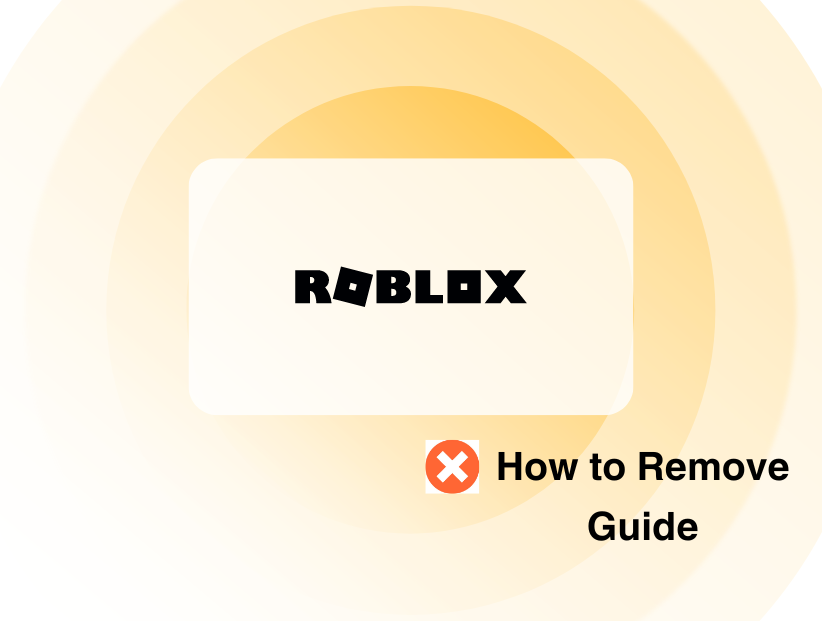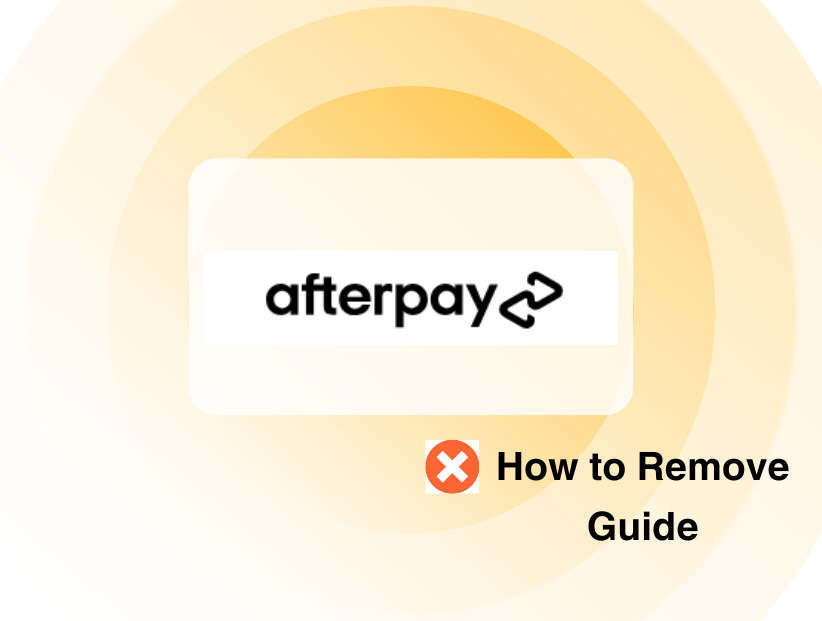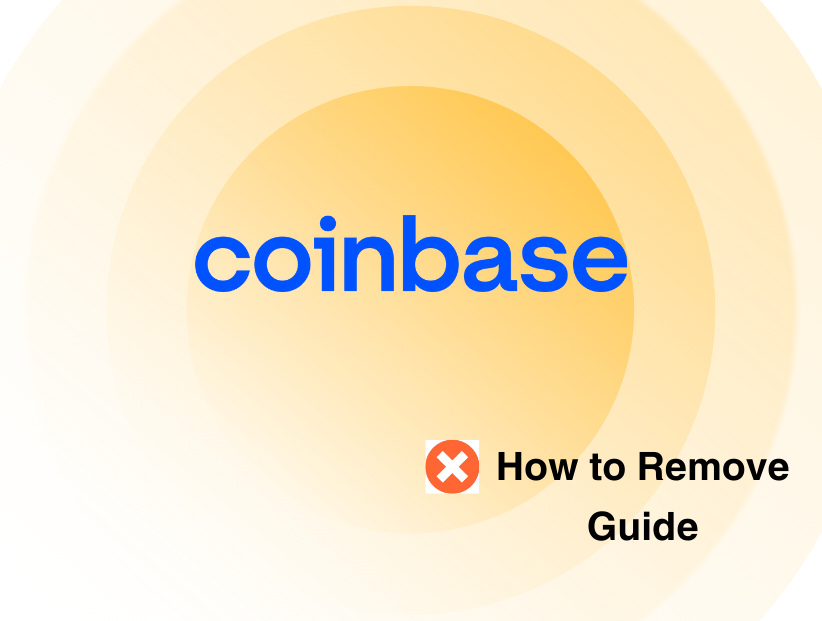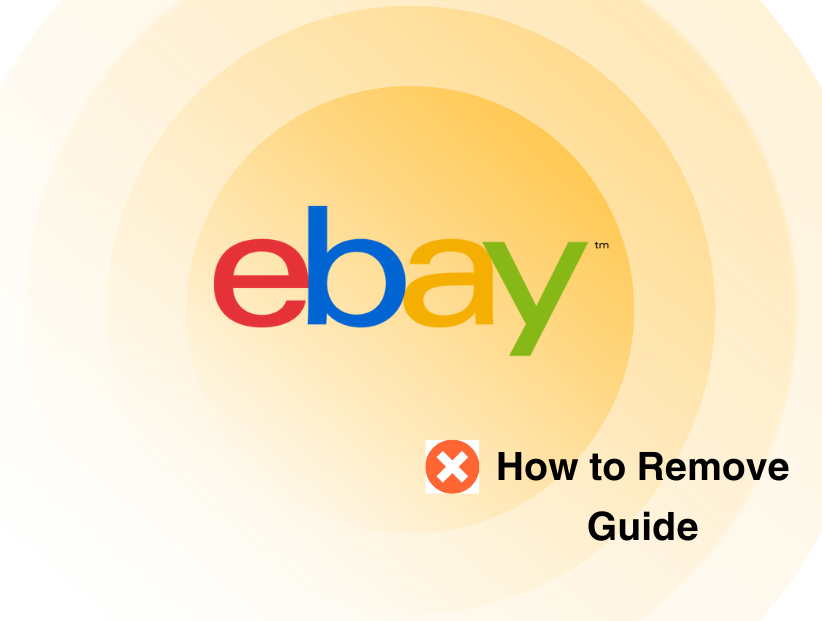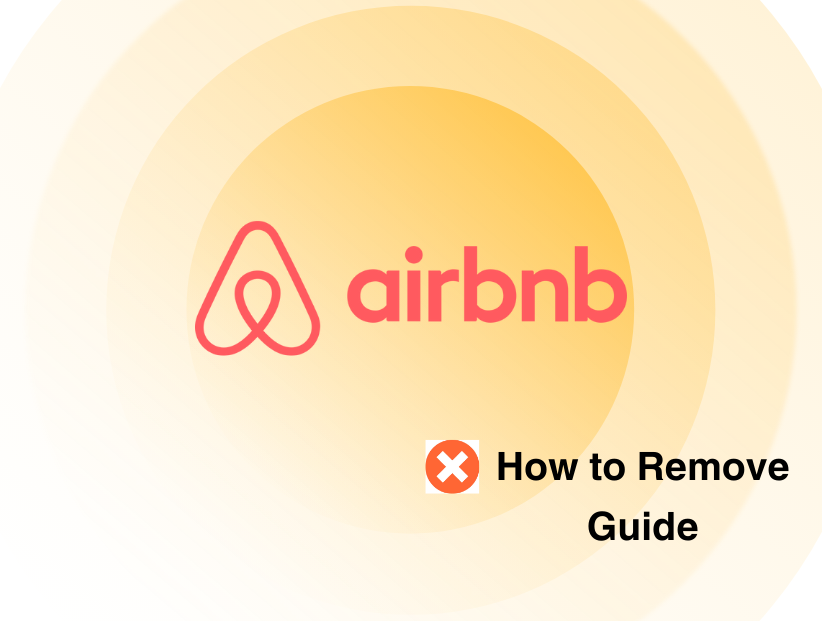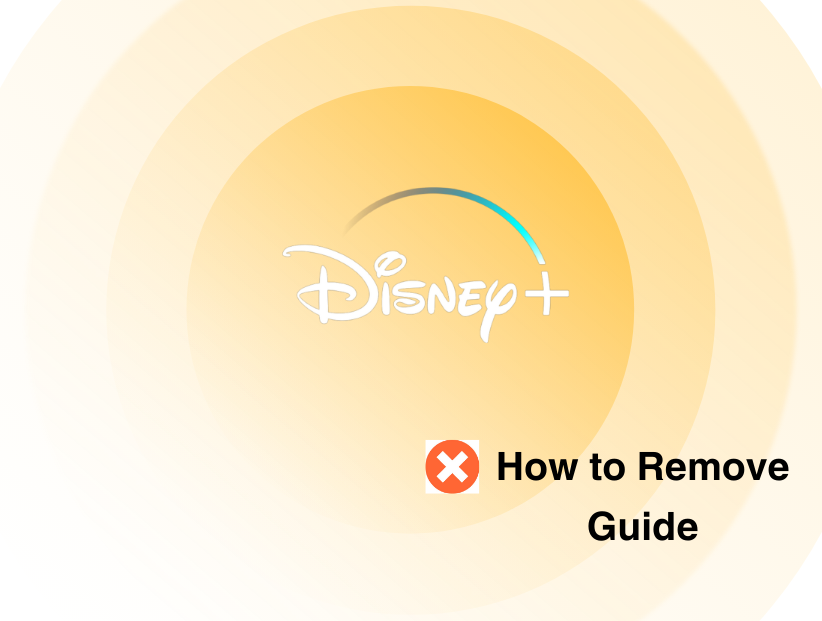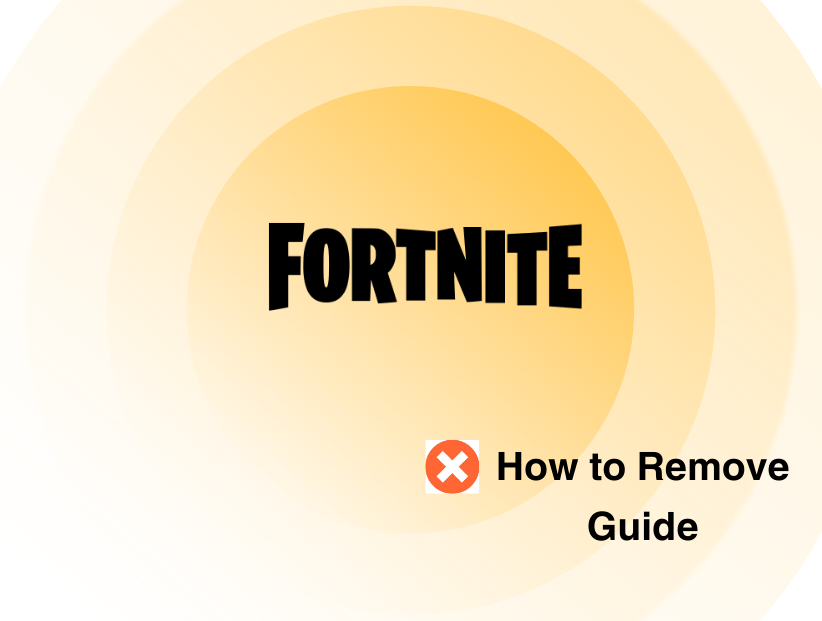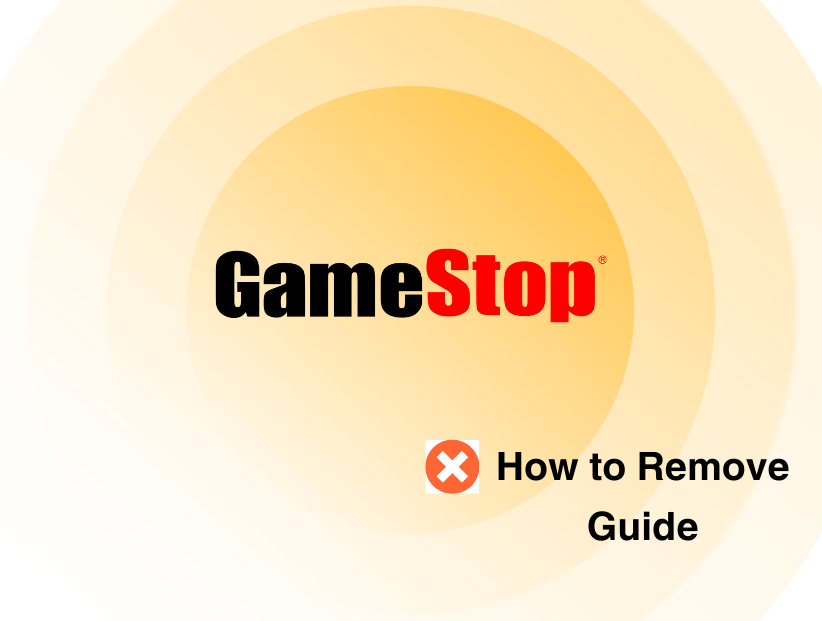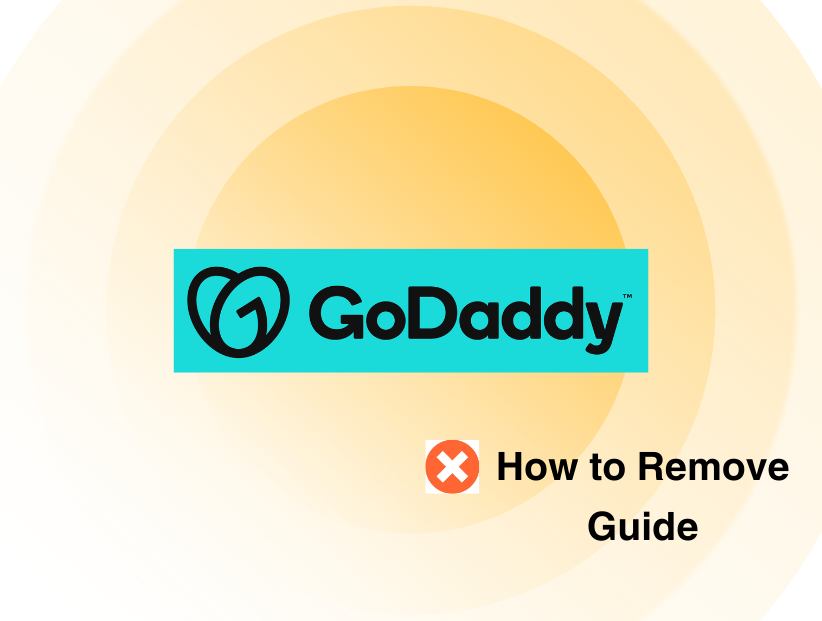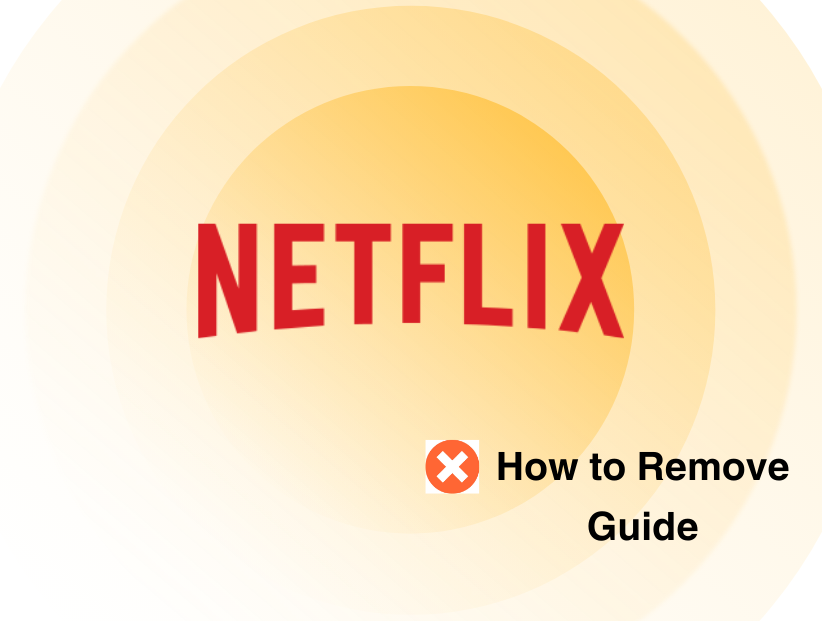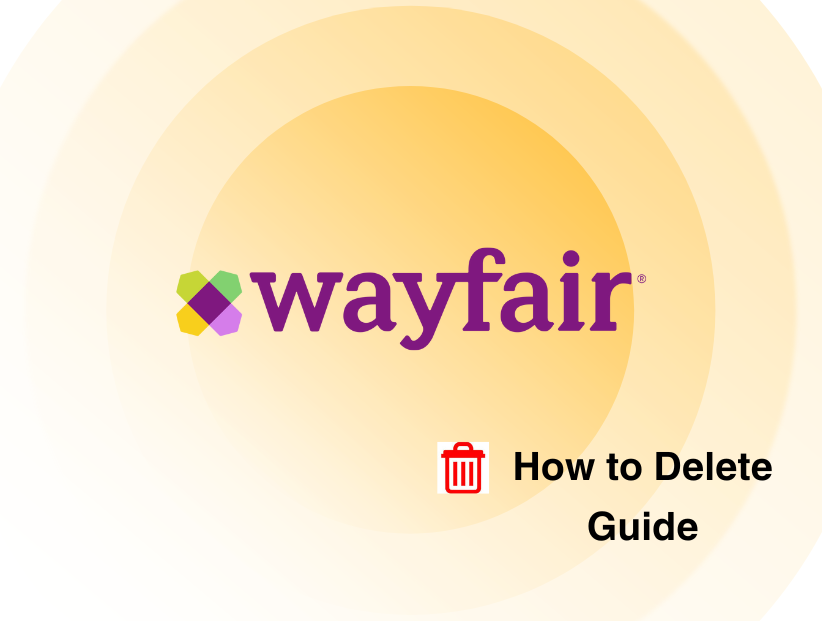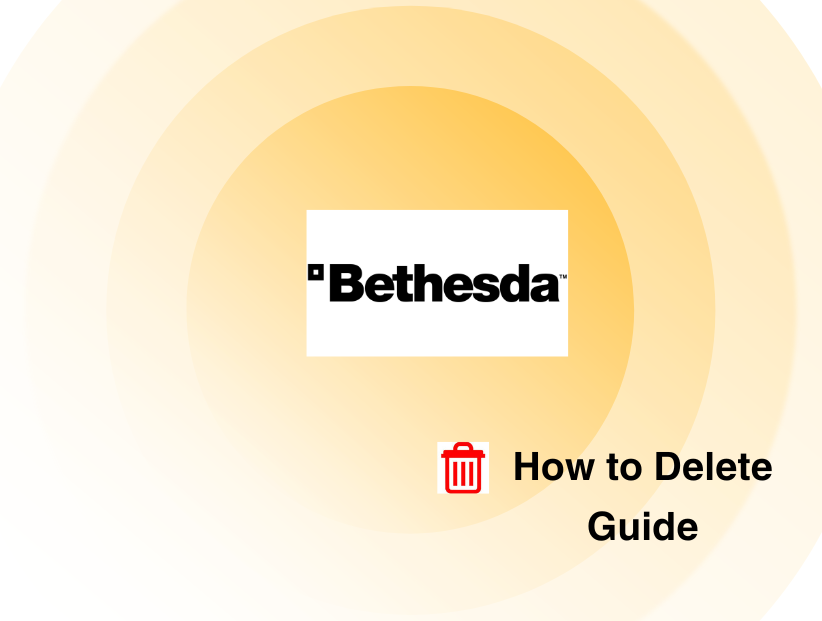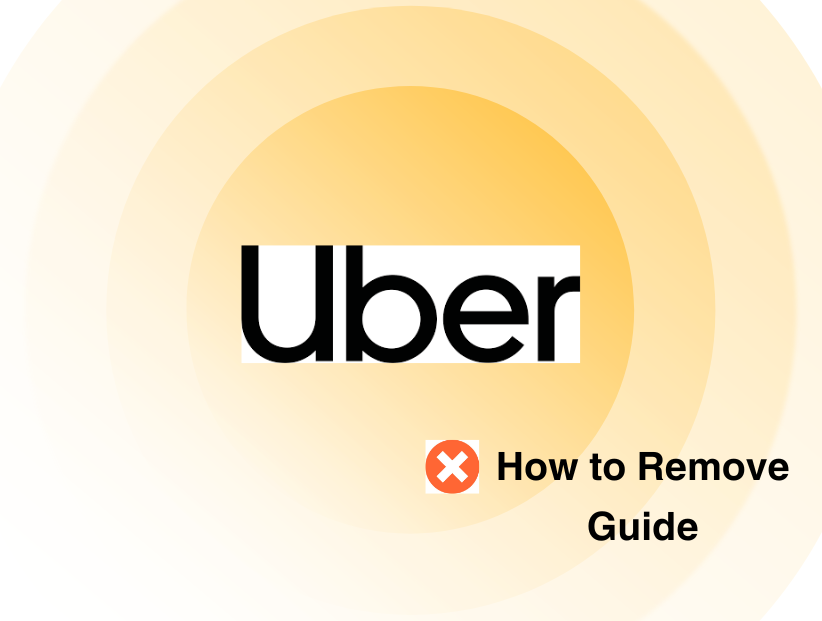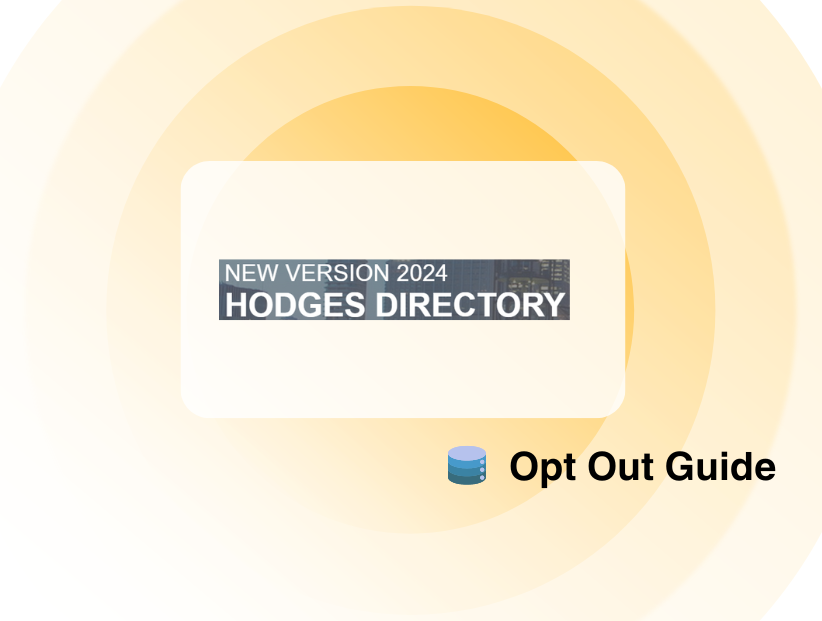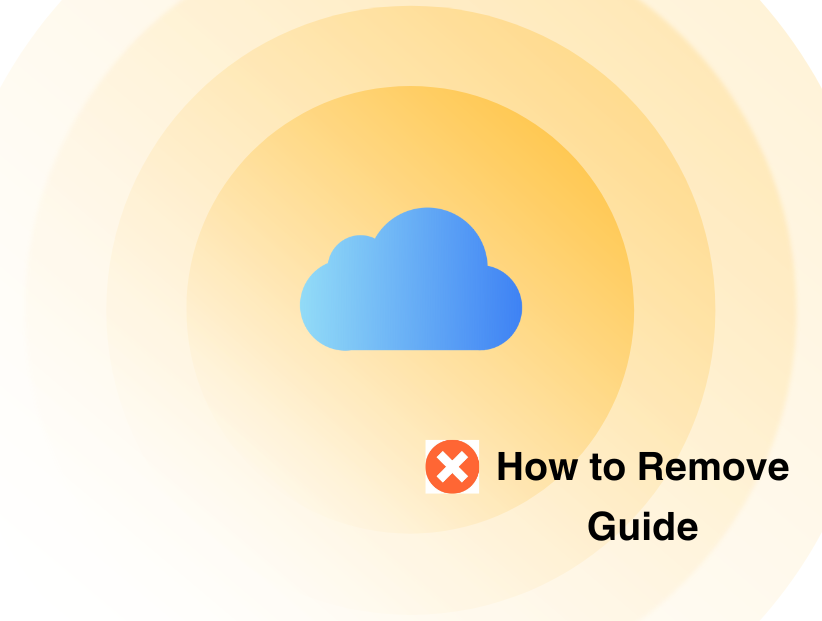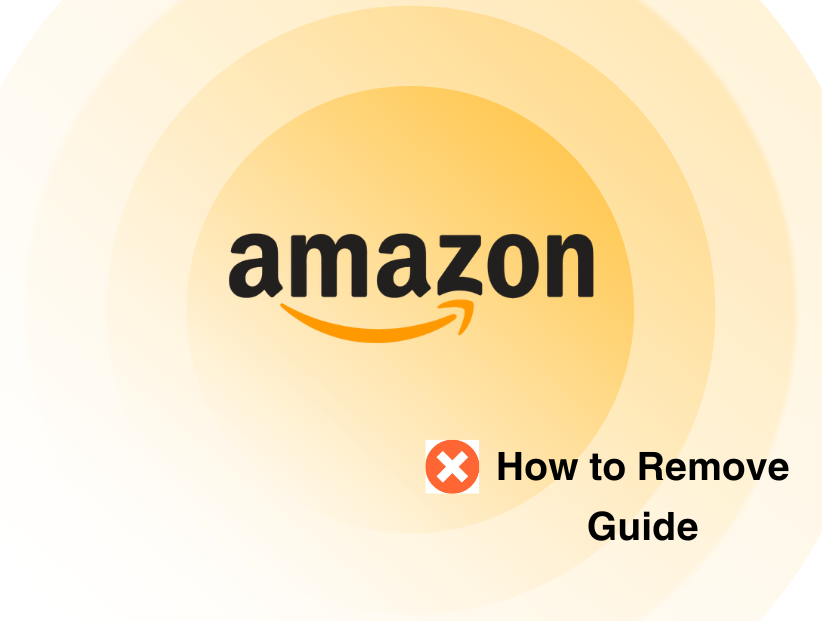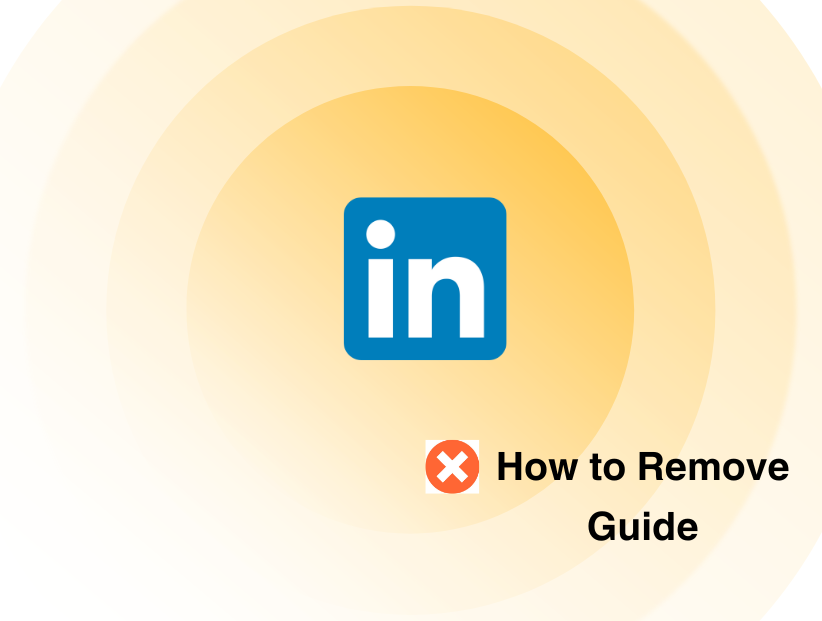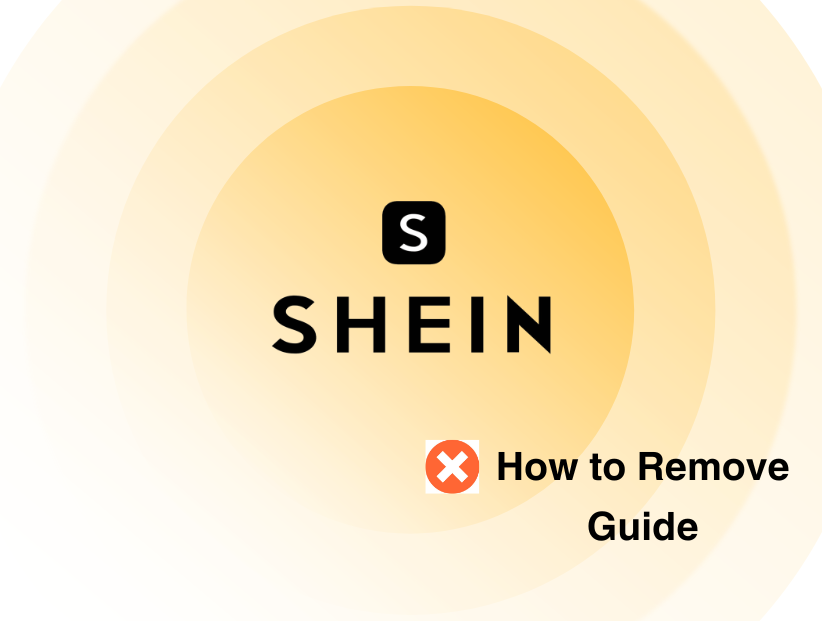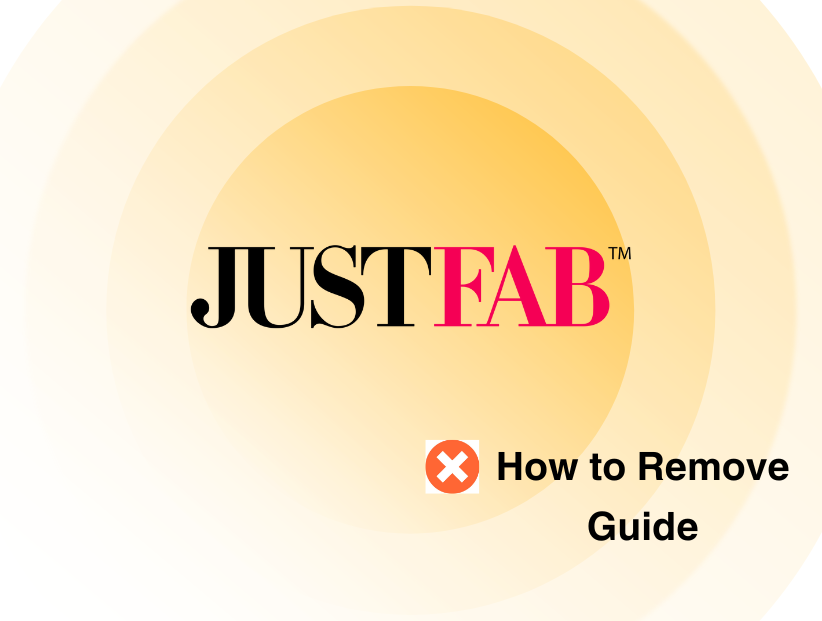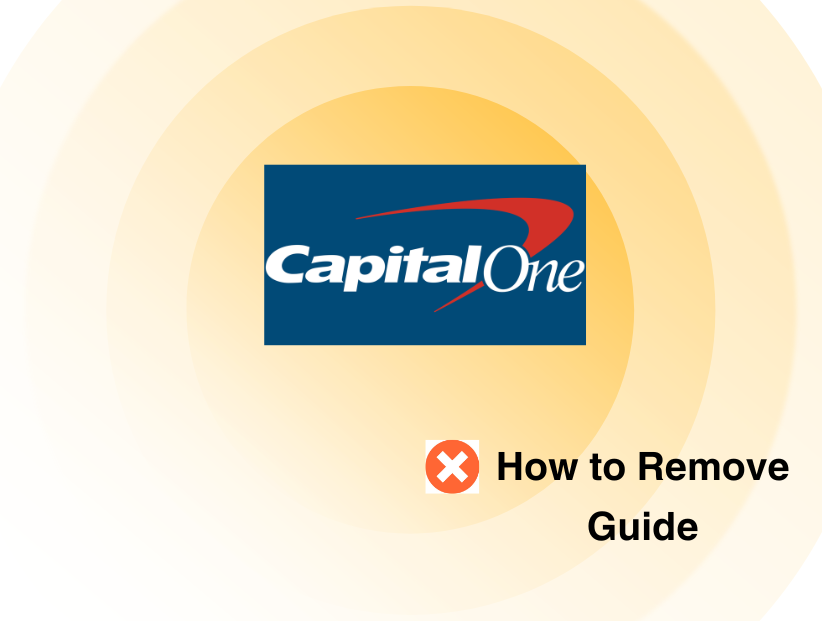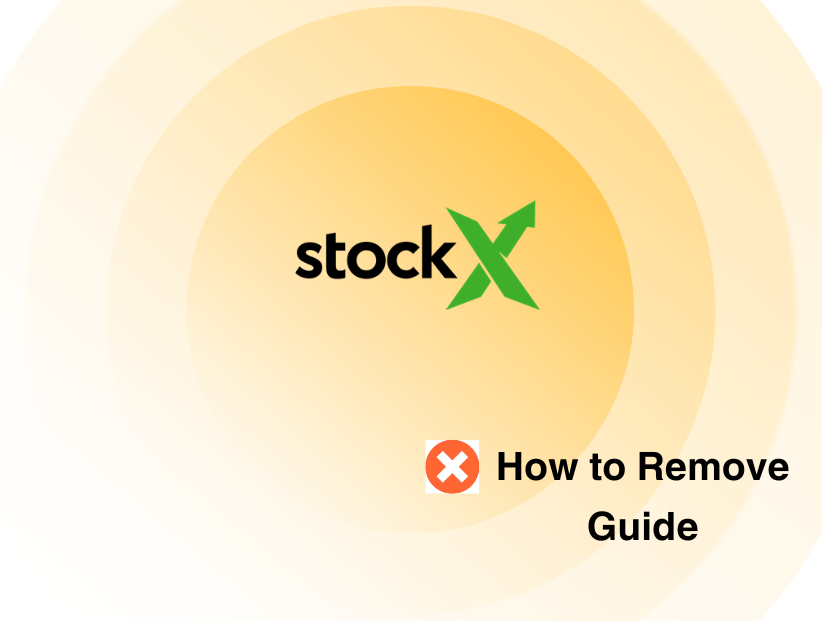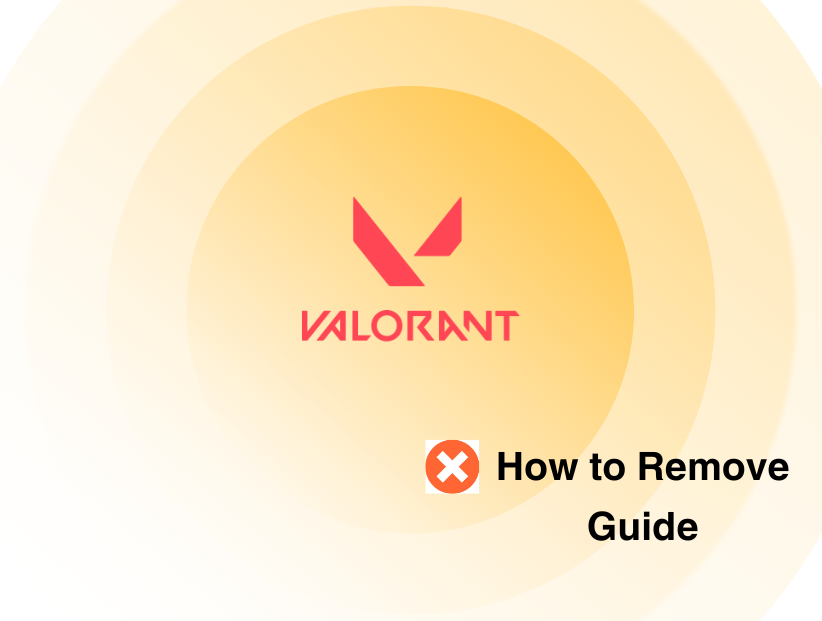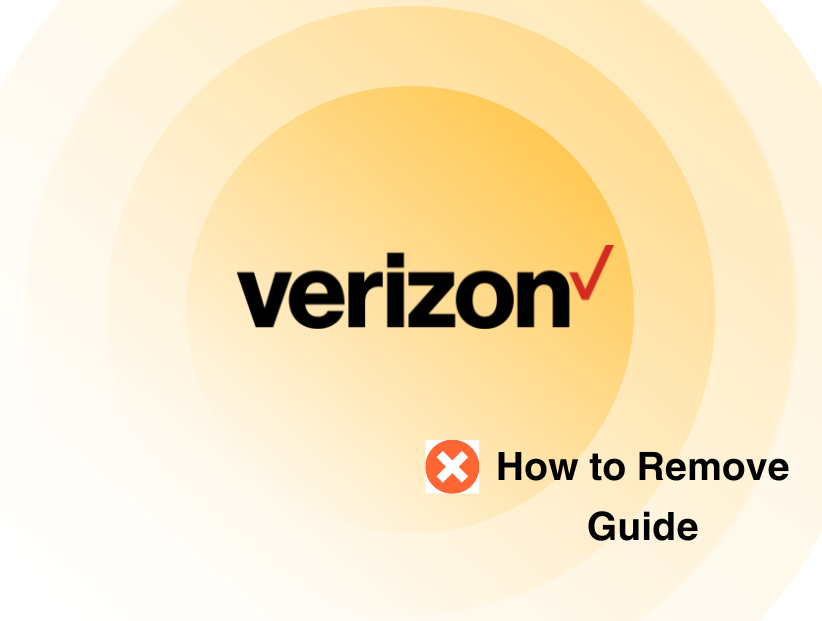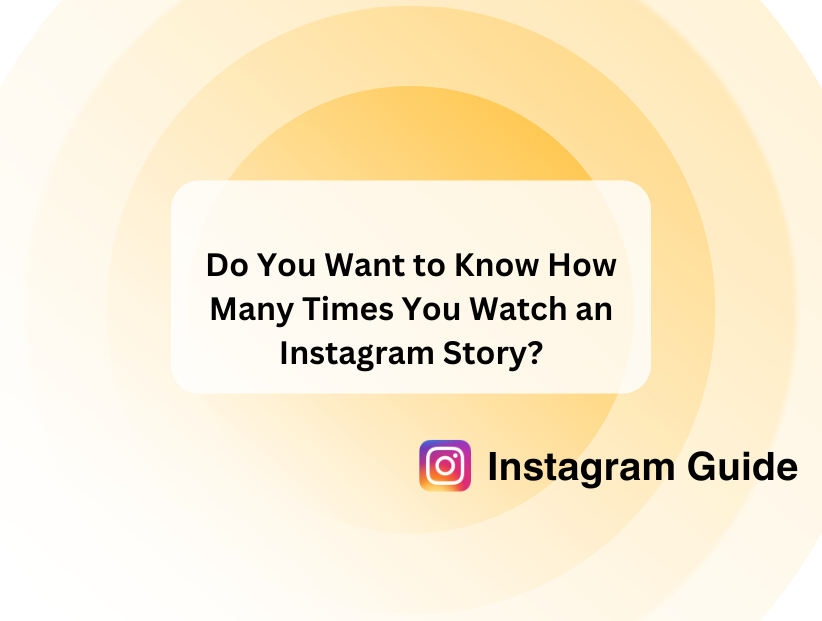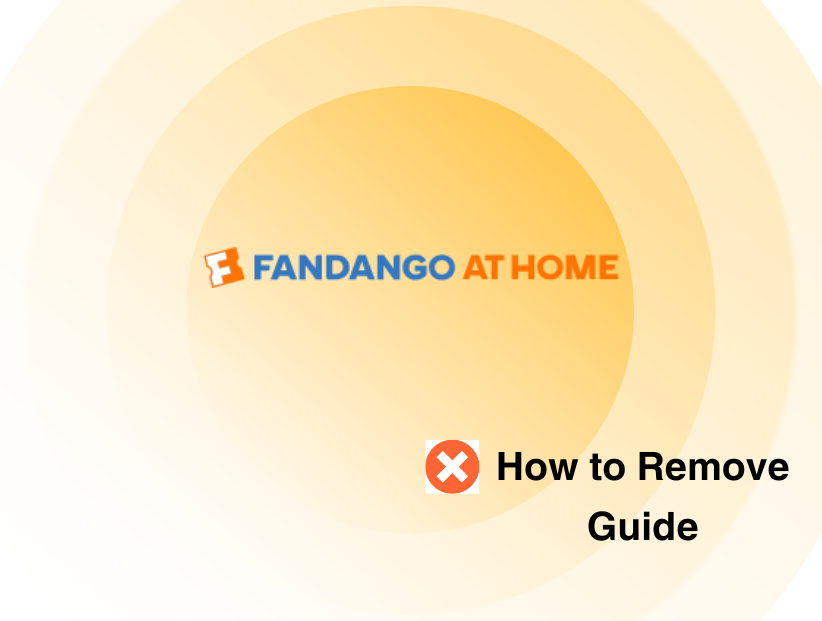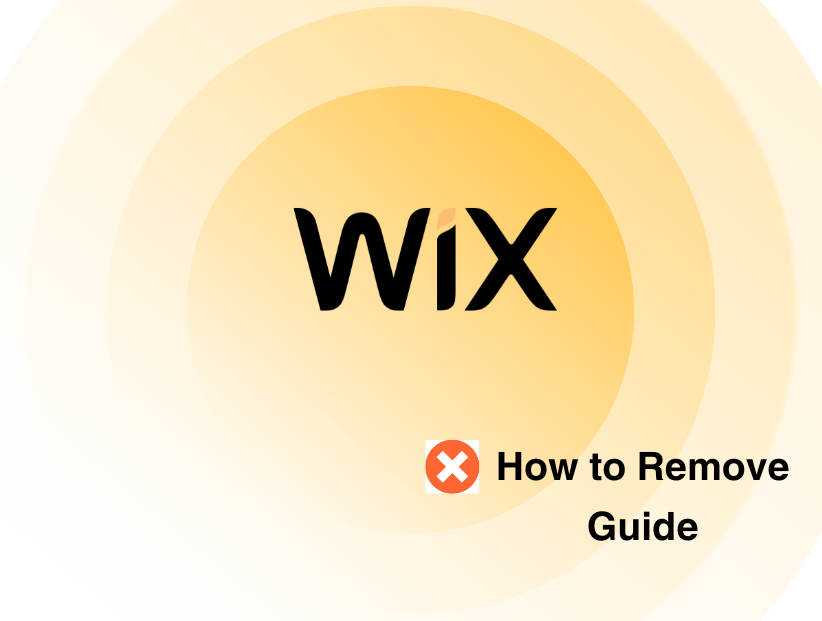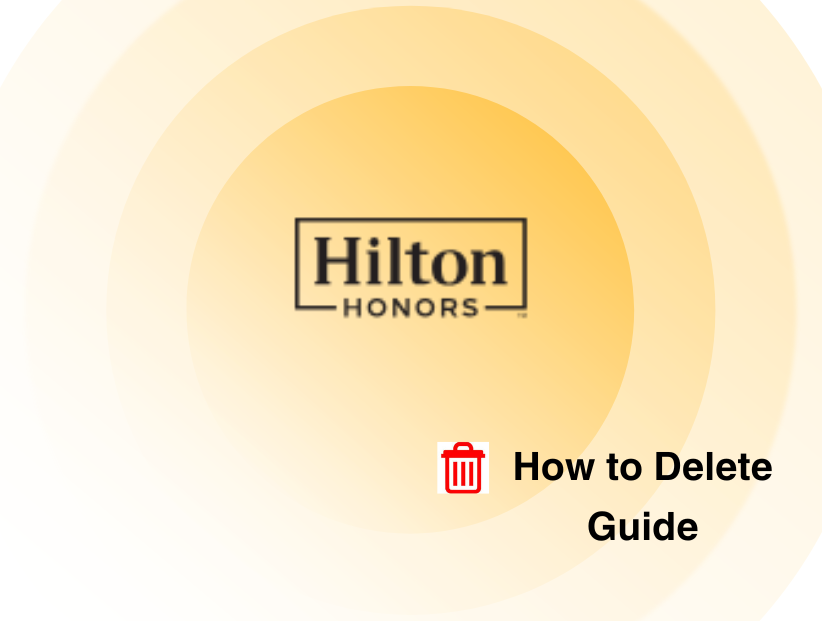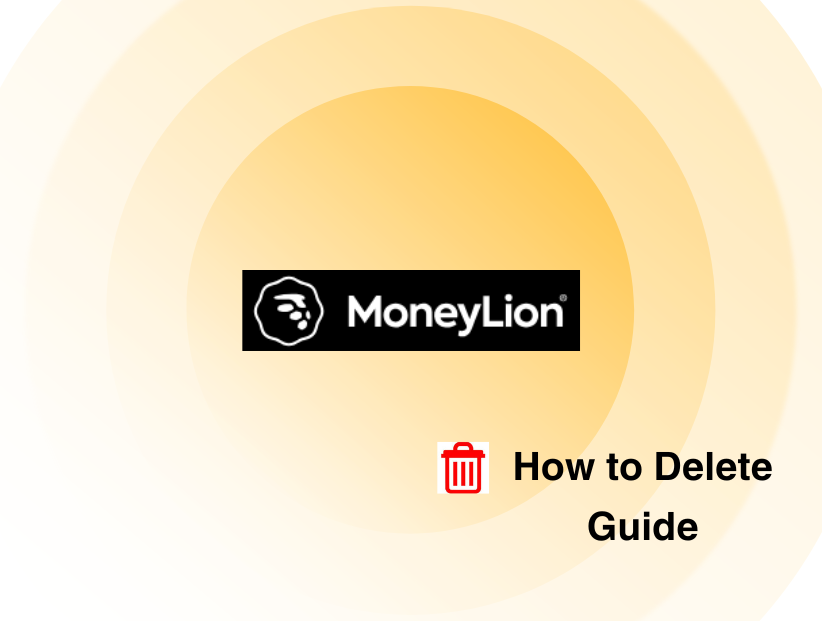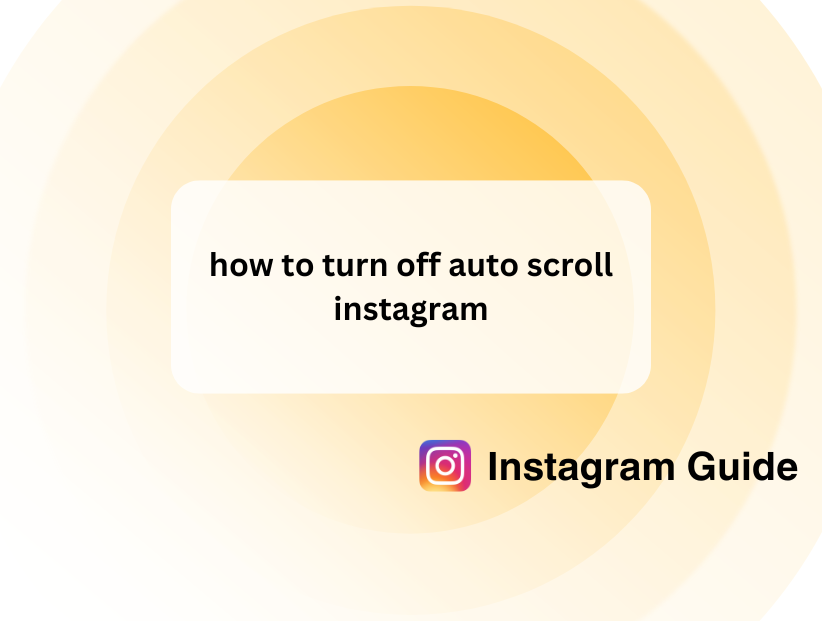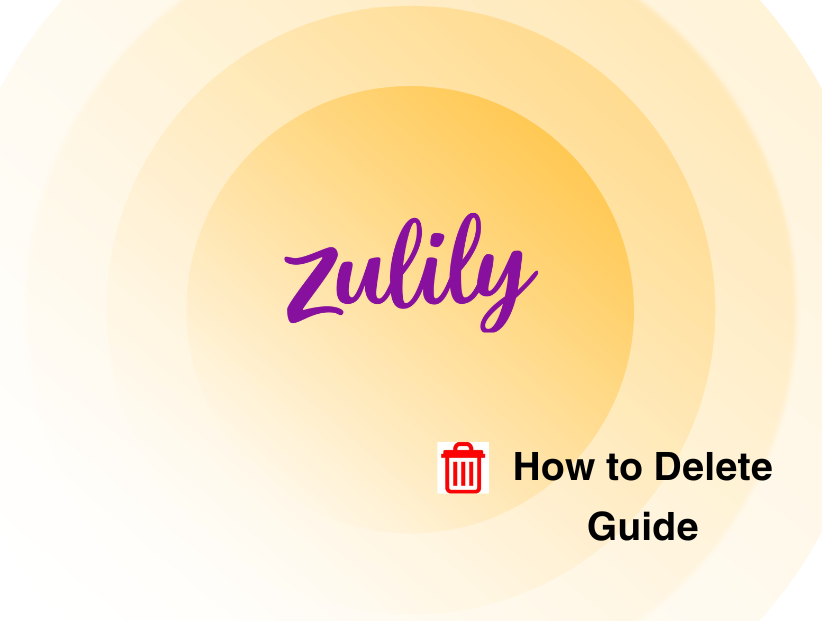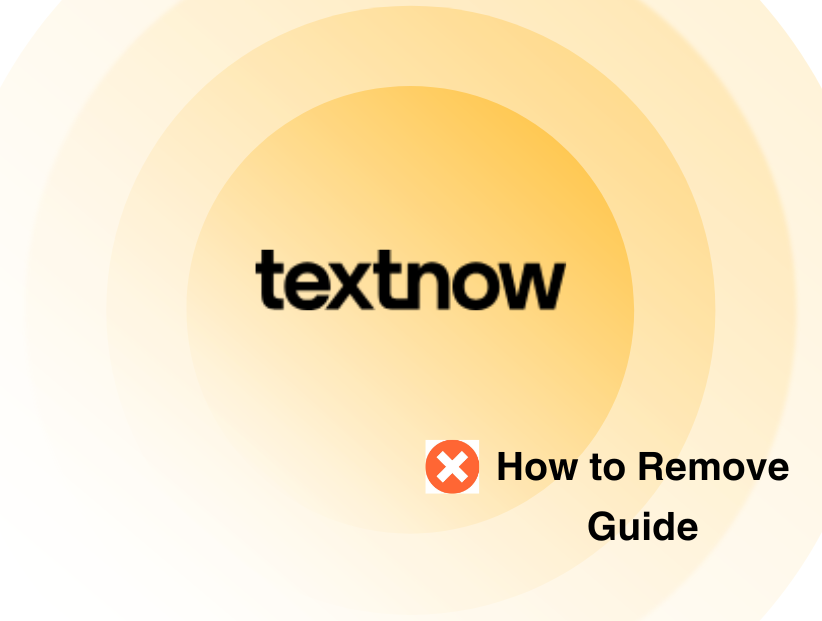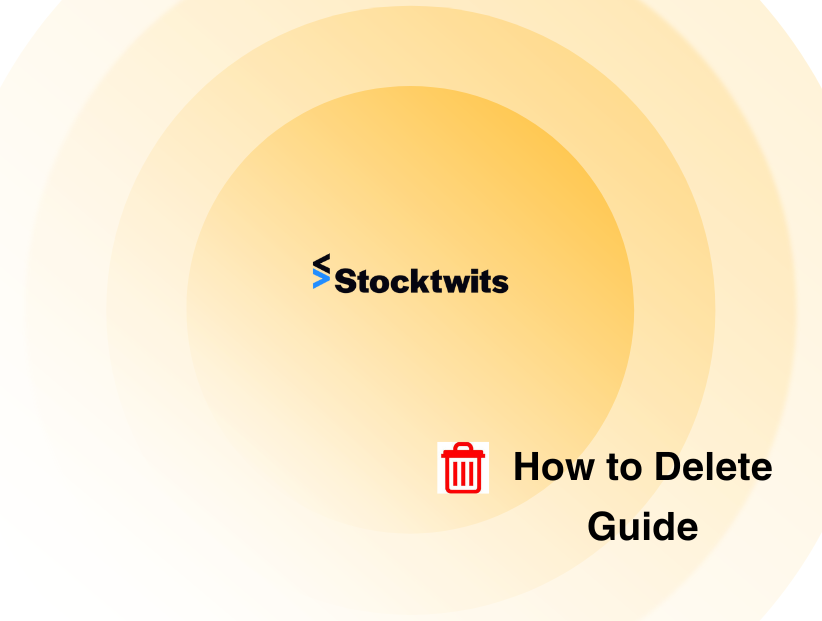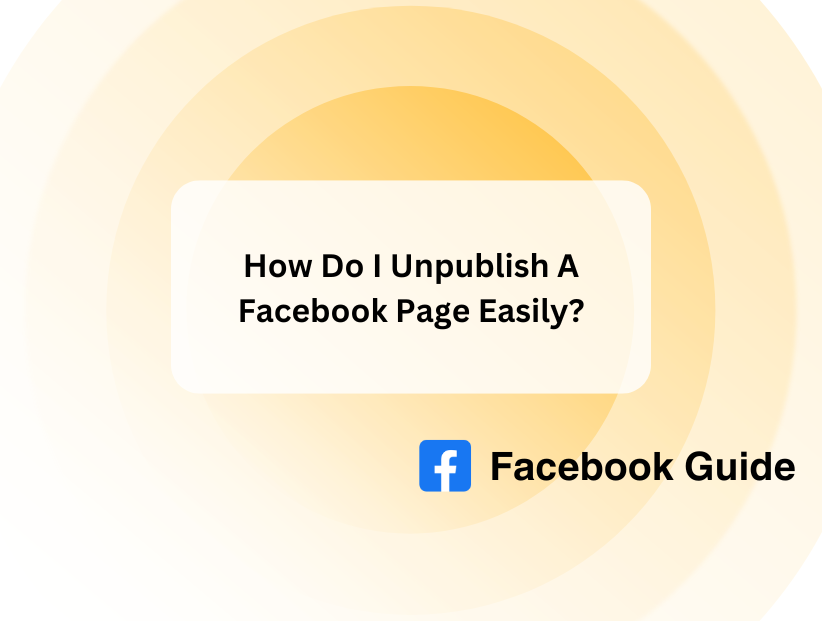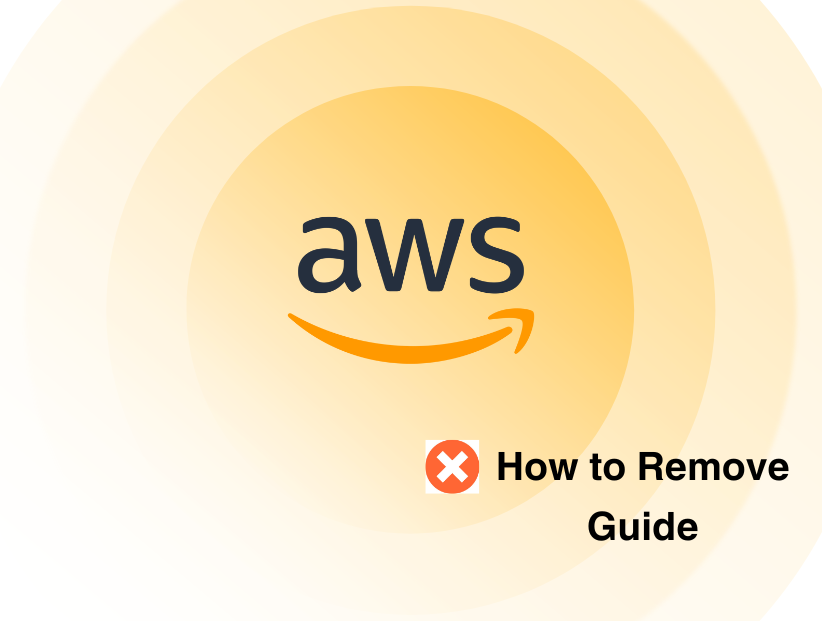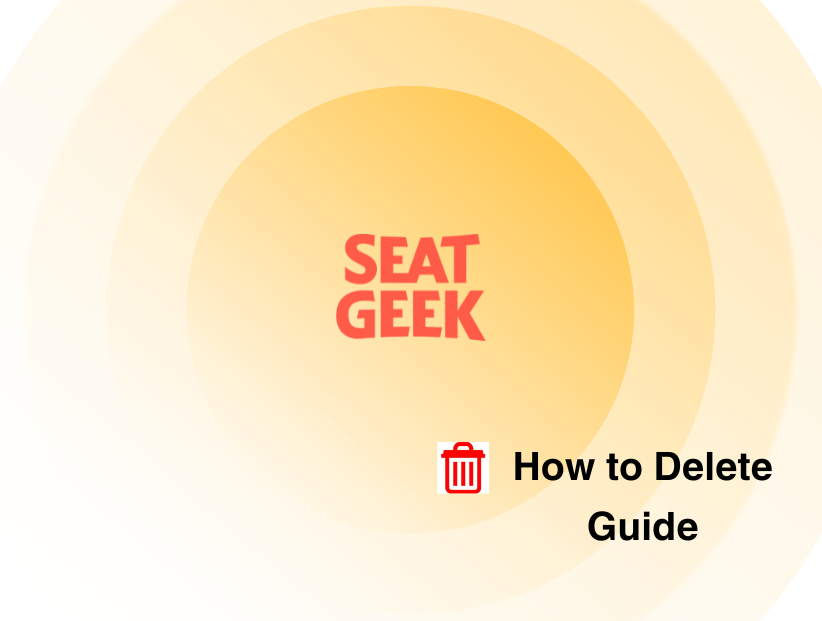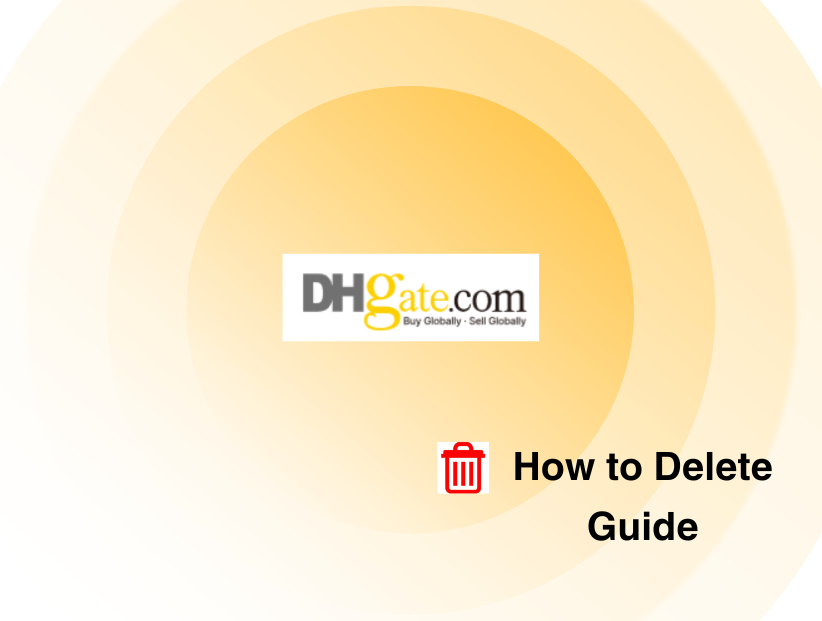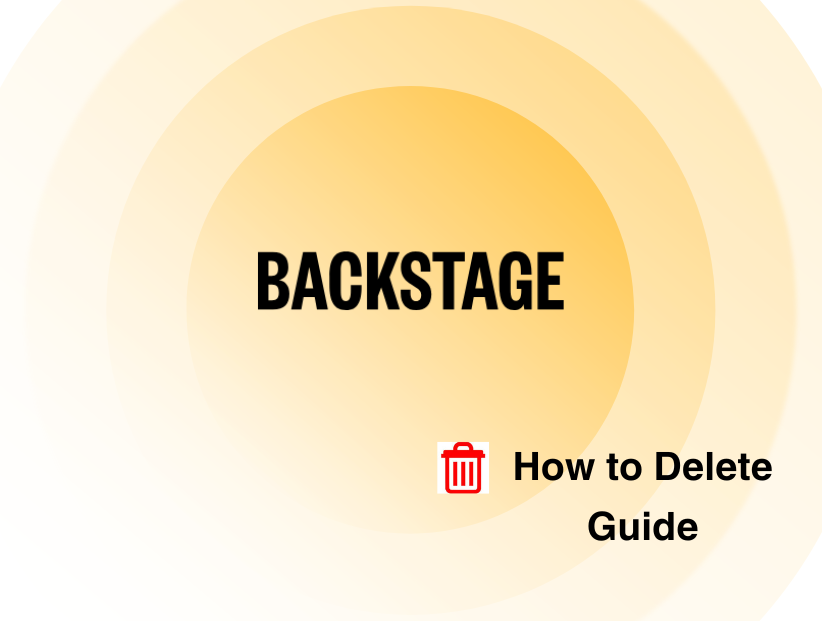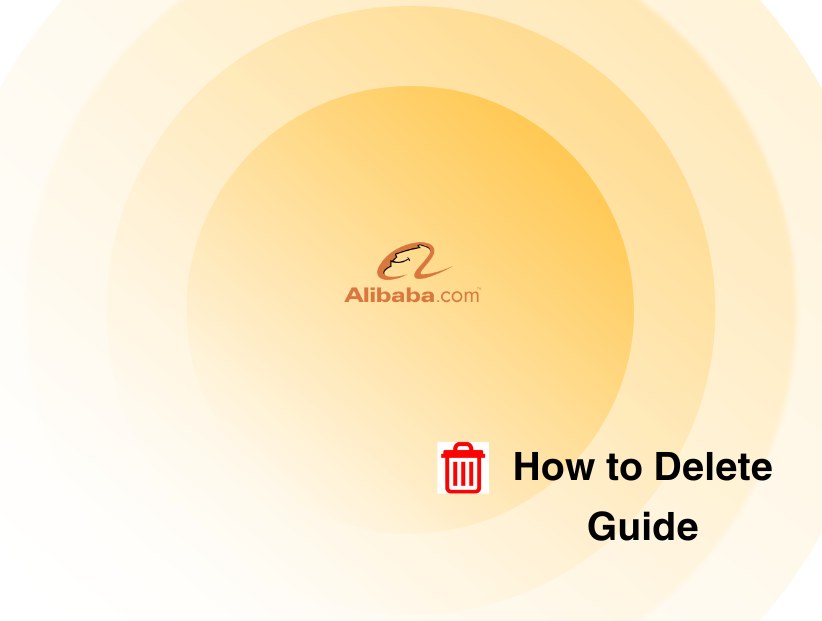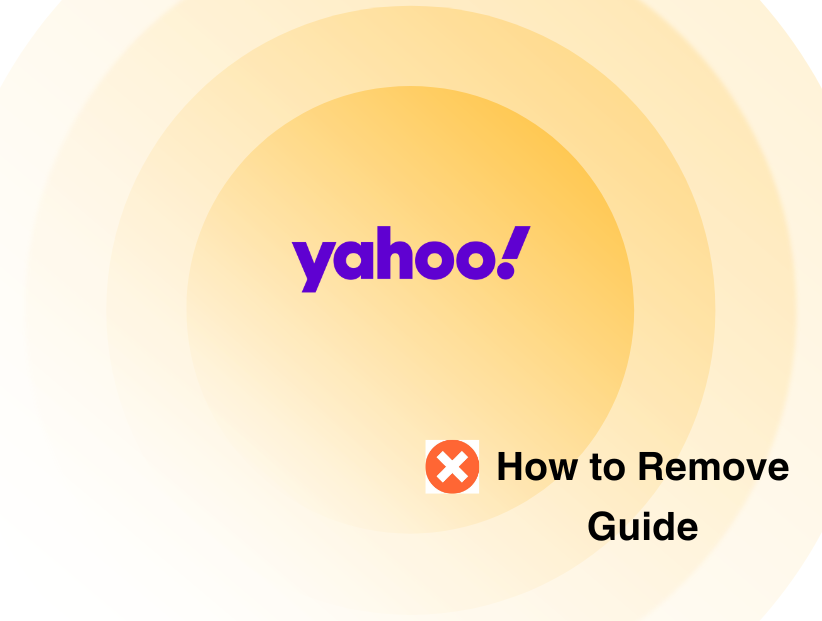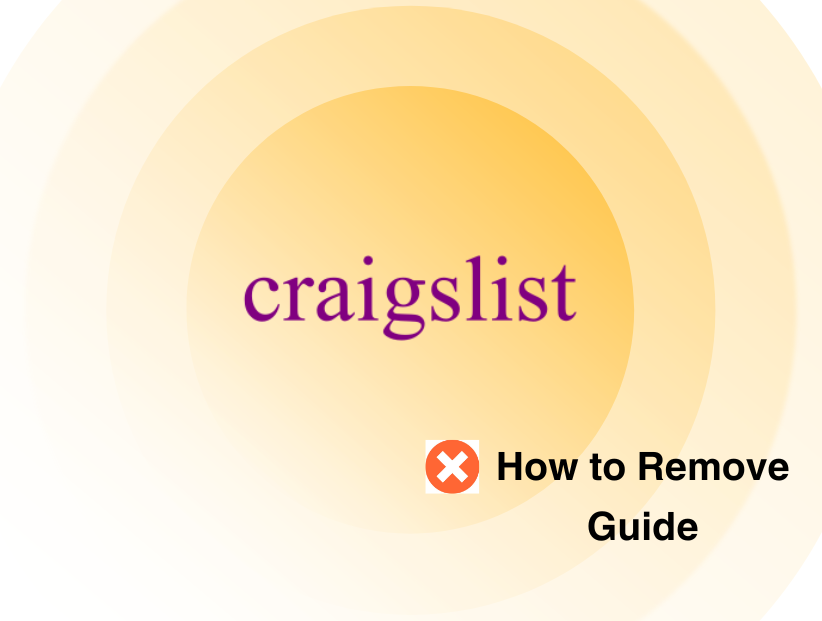StateRecords.org Opt Out: Personal Information Removal Guide 2024
-
By Unzila Siddique
Unzila Siddique
 See author profile
See author profileHi, I'm a part time content writer and full time SEO dabbling in the world of cybersecurity, one step at a time.
-
2 February 2024
-
11 mins read
- Key Takeaways
- What Is StateRecords?
- How StateRecords Collects Your Personal Information
- Do you know how StateRecords use your data?
- Why Is Opting Out of StateRecords Important?
- StateRecords opt-out methods: Your journey to enhanced digital privacy
- Method 1: The basic opt-out procedure (Manual)
- Method 2: Opt-out with PurePrivacy (Automatic)
- Steps to Opt-Out Using PurePrivacy
- StateRecords opt-out vs. PurePrivacy
- Frequently Asked Questions
- Opt Out Now to Protect Your Data
- References
Between the first and third quarter of 2023, there were over 2,100 data compromises, leaving over 220 million people affected. Most of these data breaches are due to the unethical practices of brokerage platforms like StateRecords.
They collect people’s data and use it for various purposes without considering their security and privacy. The consequences of data breaches are dire, and I’m sure you don’t want to experience it. Opt out now with these StateRecords opt-out options to protect your data and digital privacy.
Key Takeaways
- StateRecords is a site that gathers private data online and helps find lost contacts.
- StateRecords provides public access to excessive confidential data.
- You can opt out of StateRecords to protect your data and digital privacy, preventing your data from falling into the wrong hands.
- You have two options for opting out: manually by filling out the opt-out form or automatically by using PurePrivacy.
- PurePrivacy streamlines the process of opting out of StateRecords and dozens of other data brokers.
What Is StateRecords?
StateRecord allows access to municipal public records on governmental grounds. The records have to do with a person’s birth, marriage, property ownership, criminal acts, and other things.
Data brokers like StateRecords are easy targets for scammers and identity, so your data is not safe on this platform. You should opt out now to prevent being scammed or having your identity stolen.
How StateRecords Collects Your Personal Information
There are two major ways StateRecords gets individuals’ personal data. These include the following but are not limited to:
Public Records
If you have undergone any of these events - obtaining a license, getting married, being arrested, or being involved in a legal matter - it is likely that your personal information has been collected and stored by local, state, and federal governments for different purposes. It's important to note that many government records are accessible to members of the general public.
Other Data Resources
StateRecords also accumulate or trade clients’ data with external bodies under the disguise of legitimate purposes for the motive of maintaining national safety.
Do you know how StateRecords use your data?
StateRecords have a right to use personal data for different purposes like taxation, population census, gender specs, mortality rates, and internal security. They say these objectives promote stability and legal compliance, as well as guide property management and proper record keeping.
However, from our findings, they use it for trading purposes. StateRecords also shares personal information with third-party organizations, such as security outfits, to enhance its credibility and value within the security industry, thus putting your life in harm’s way.
Why Is Opting Out of StateRecords Important?
After an encounter with people who scam people on StateRecords or those who hack into people's accounts, you will realize that your details are truly unsafe on StateRecords’ dashboard, which is why you should remove them immediately.
Based on evidence, these evils keep happening and never seem to end, even under the nose of StateRecords management, and that is why we always advise that you take out your details from their platform to safeguard your private details from falling into the wrong hands.
StateRecords opt-out methods: Your journey to enhanced digital privacy
We recommend two tried-and-trusted methods for getting your data away from StateRecords that include the manual opt-out process within the StateRecords’ dashboard and PurePrivacy (a quick and free opt-out of all data brokers' websites).
Here are the complete descriptions of the two methods mentioned above.
Method 1: The basic opt-out procedure (Manual)
I have outlined the manual procedure for StateRecords opt-out.
Step 1: Navigate to StateRecords
- Head over to StateRecords to start the opt-out process.
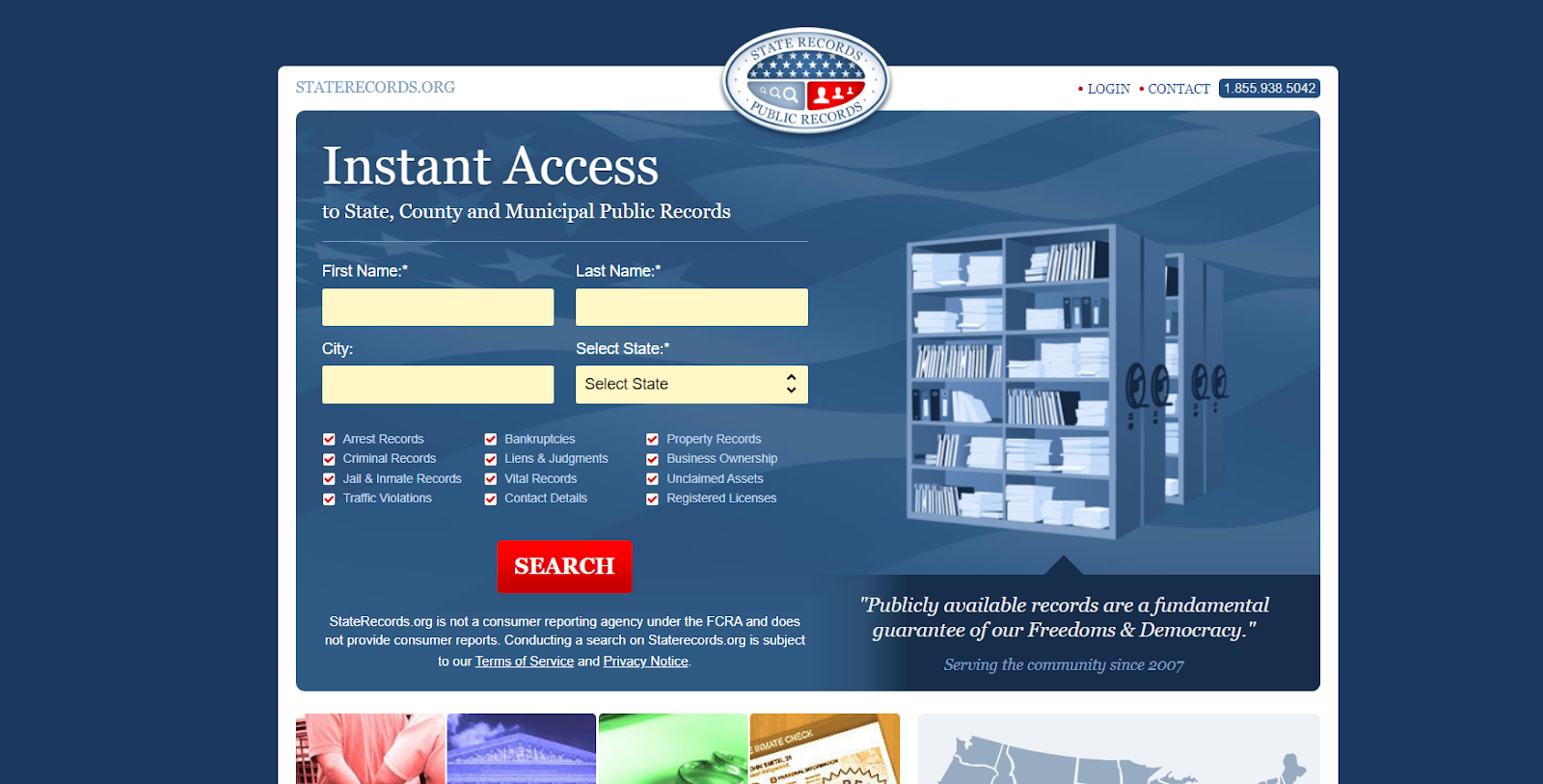
Step 2: Open the privacy rights page:
- Scroll to the bottom of the page and click “Exercise My Privacy Rights.”
- This will take you to the privacy rights page and an opt-out form.
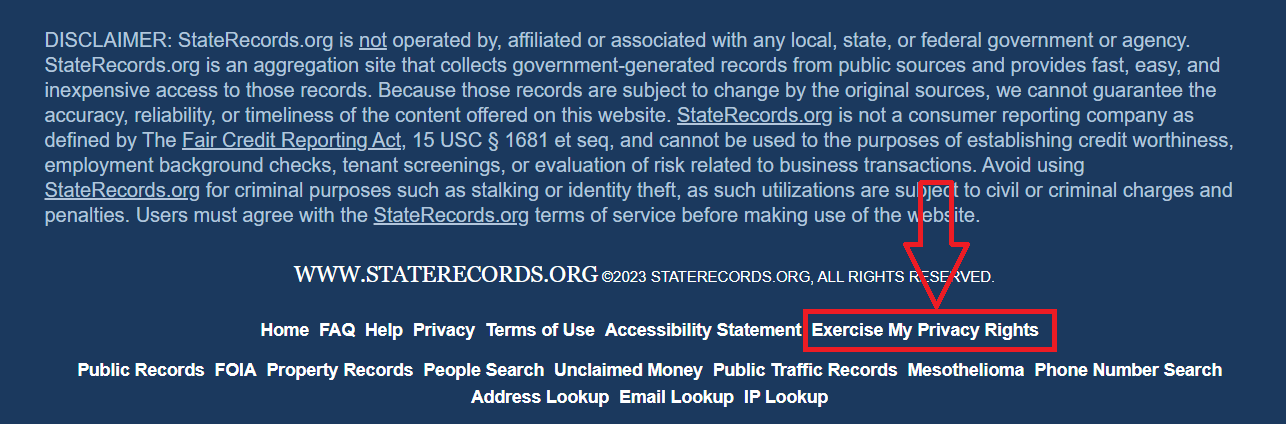
Step 3: Input the relevant details
- Enter all required information, such as your full name, city, and state.
- Hit the “Submit” button to proceed.
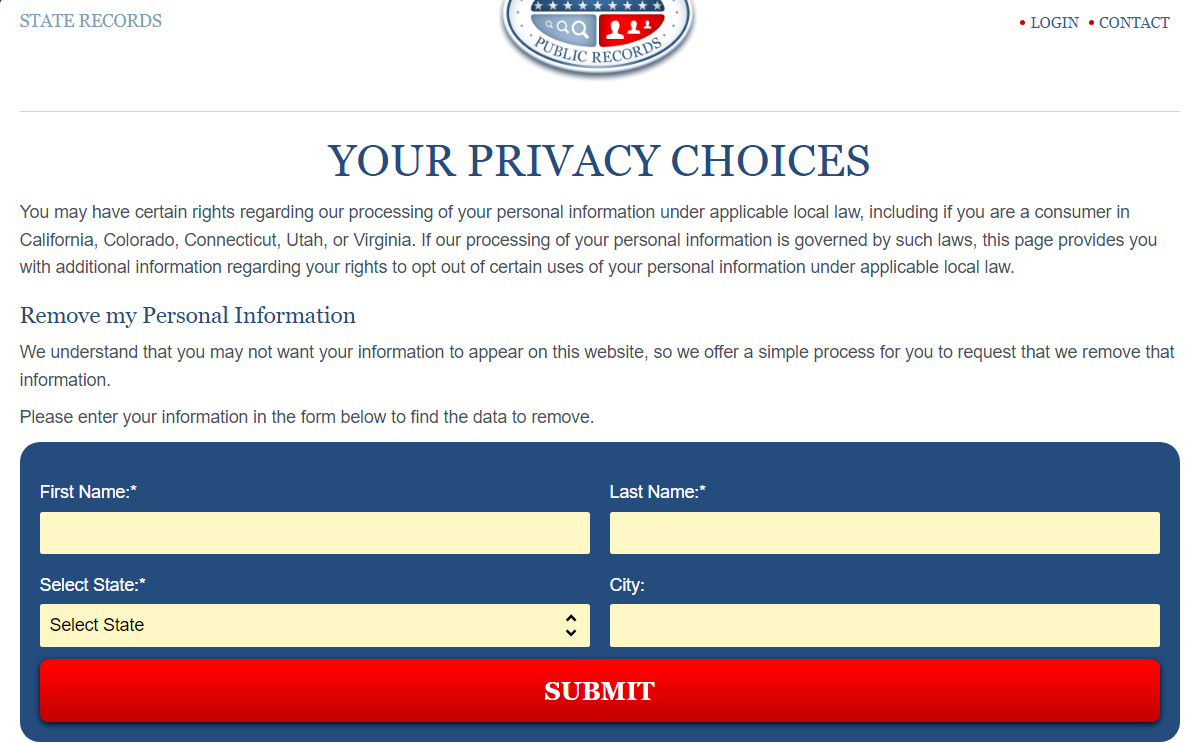
Step 4: Find your record and remove your data:
- Find your profile from the list of matching results.
- On the right side of the records, you will see an option to choose your profile. Tick it.
- Next to your profile, you will see the “Remove Data” button, click on it to proceed.
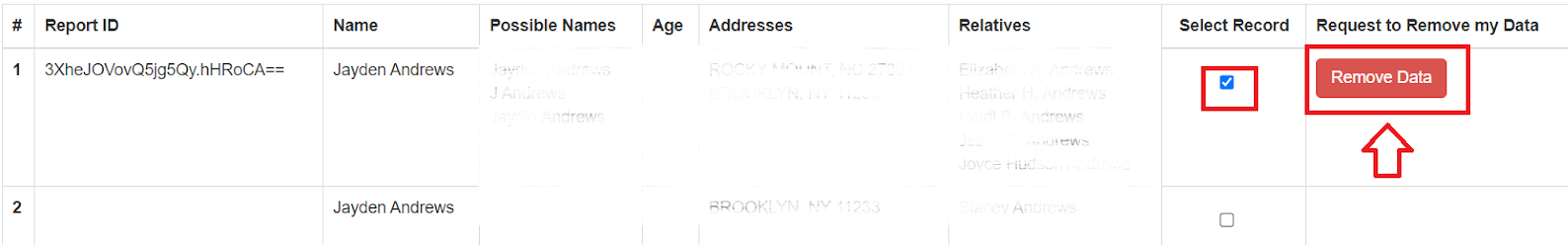
Step 5: Enter your email address
- Clicking on the “Remove Data” link will take you to the next page.
- Enter your email address.
- Leave a comment stating your request to remove your data (this is optional).
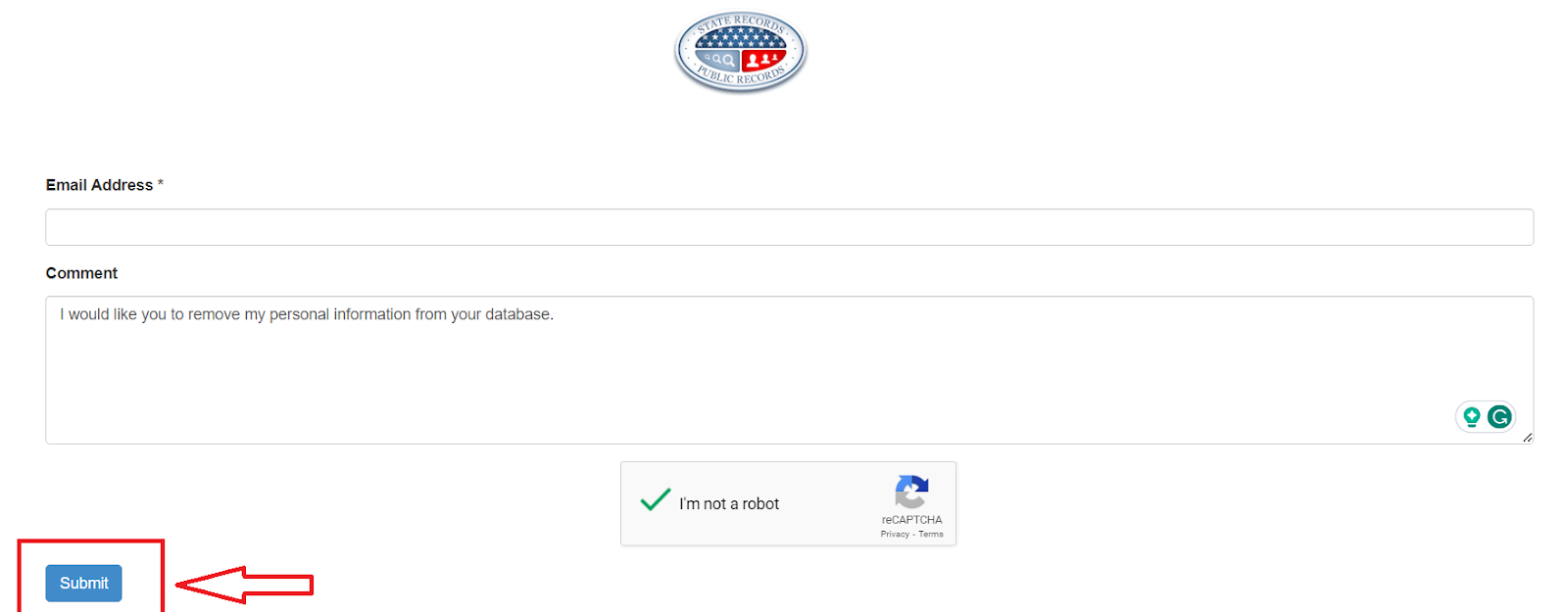
Step 6: Email confirmation
- Head over to your inbox for the confirmation email sent to you.
- Open the email and click on the confirmation link to complete the opt-out process.
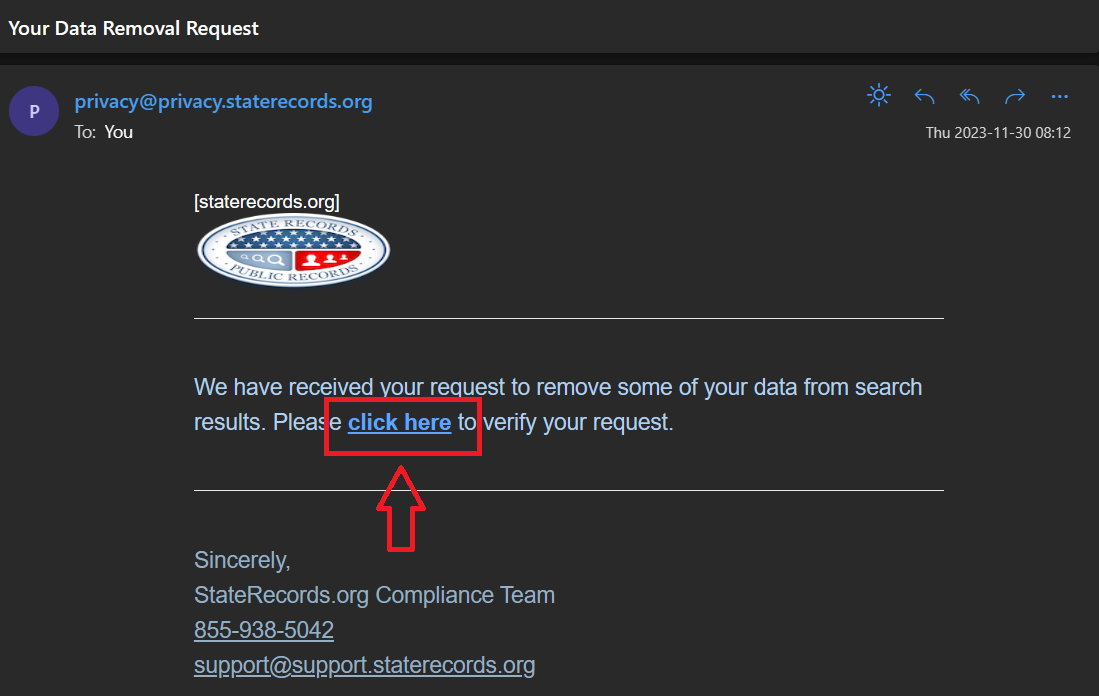
That completes the opt-out process.
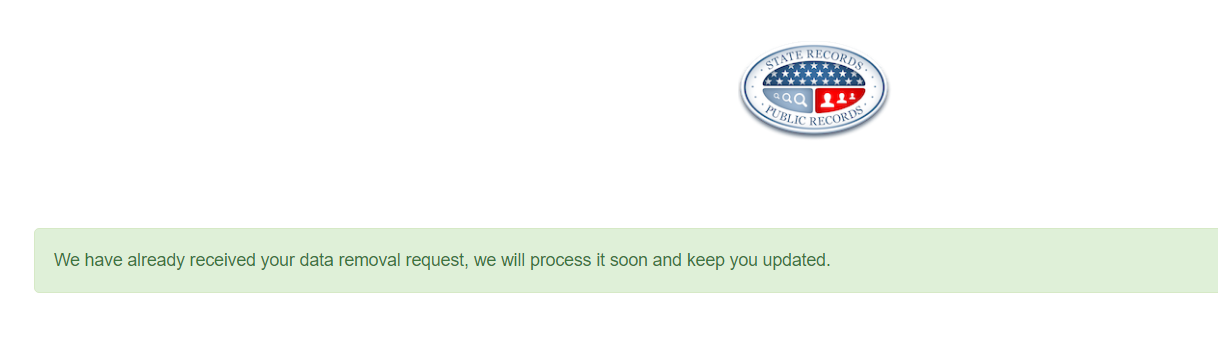
Let's head to the second opt-out method (the easiest option) below.
Method 2: Opt-out with PurePrivacy (Automatic)

Almost all data brokers have the option to opt out for their clients and remove their information, but this is rarely so easy. It involves you going through a lengthy opt-out procedure, and sometimes, there has to be a follow-up to achieve that removal of data.
PurePrivacy will see you part ways with all that. PurePrivacy will, on your authority, request opt-out from all data brokers having your identifiable information. The best part of it all is that you do not have to be involved in the whole opt-out process, as PurePrivacy will handle the entirety.
PurePrivacy is very easy to use and removes your data from all data brokers in just 1 minute by utilizing their “Remove My Data” feature. Impressive, right?
The tool gives you extra social media security; it will also customize your social media accounts, recommending ways to prevent leakage of personal data and sharing sensitive information.
Steps to Opt-Out Using PurePrivacy
-
From web app:
● Visit the PurePrivacy website.
● Sign up to PurePrivacy.

● Create your profile.

● Provide us your consent.

● Once you allow authorization the opt out process will begin. Pure Privacy automatically starts the monitoring & opt out process for your information. First ask them if they have your data or not. If they have simply opted out of data on behalf of you. This all process was done within a short period of time. Also Send a weekly email summary that combines and summarizes the activity related to removing data.

From Mobile App (Android & IOS):
● Launch PurePrivacy mobile app.

● Signup or Login to your account.

● Enter Details to create your profile.

● Allow us your express authorization to start the opt out process.

● Once you allow authorization the opt out process will begin. Pure Privacy automatically starts the monitoring & opt out process for your information. First ask them if they have your data or not. If they have simply opted out of data on behalf of you. This all process was done within a short period of time. Also Send a weekly email summary that combines and summarizes the activity related to removing data.

StateRecords opt-out vs. PurePrivacy
StateRecords’ Manual opt-out process
- Head over to StateRecords.
- Open the privacy page link at the bottom of the page.
- Enter your details.
- Click the “submit” button to.
- Choose your record by ticking the box beside it.
- Hit the “Remove Data” button next to your profile.
- Hit the “Remove Data” button next to your profile.
- Enter your email address and leave a comment.
- Solve the CAPTCHA.
- Go to your inbox, open the confirmation email, and click the confirmation link to complete the process.

PurePrivacy
- Launch the PurePrivacy app or visit their website.
- Choose the free plan or opt for the premium plan.
- Give your consent.
Frequently Asked Questions
-
Why should I be concerned about my data on StateRecords?

Your information on StateRecords may be accessed by just anybody, consisting of malicious individuals like hackers and scammers. You should opt now to protect your personal information.
-
Why should I opt out of StateRecords?

StateRecords opt-out guarantees your privacy by preventing the gathering and sale of your data. Opting out prevents your records from being used for marketing, targeted advertising, or web testing.
-
Is StateRecords safe and trustworthy?

Like many different data brokers, StateRecords is not trustworthy and safe. Scammers and identity thieves easily attack such platforms so they can steal your identity or scam you.
-
How did StateRecords get my info?

StateRecords might get your records from various resources, including public databases, government information, and online resources.
-
How long does it take to opt out of StateRecords?

Their opt-out technique takes a few minutes. However, it might take StateRecords some days or even weeks to absolutely take away your data from their database. You can rely on PurePrivacy for a faster opt-out technique.
Opt Out Now to Protect Your Data
Data brokers like StateRecords offer useful services, but they go behind closed doors to harvest and make a profit off users’ data. Your data’s safety on this platform is not guaranteed, and opting out is the only way to protect yourself. Harness the power of PurePrivacy now to protect your data and enjoy premium digital privacy.
-
Simplify your online presence today
With PurePrivacy, make sure all your personal data remains safe without a hassle!

References
- https://www.cityofmobile.org/government/municipal-courts/municipal-court-record-search-and-request/
- https://www.tn.gov/revenue/title-and-registration/county-clerks-locations.html
- https://www.archives.gov/publications/general-info-leaflets/1-about-archives.html#:~:text=Records%20help%20us%20claim%20our,the%20actions%20of%20their%20Government.
- https://www.pewresearch.org/internet/2019/11/15/americans-and-privacy-concerned-confused-and-feeling-lack-of-control-over-their-personal-information/
- https://www.gao.gov/protecting-personal-privacy