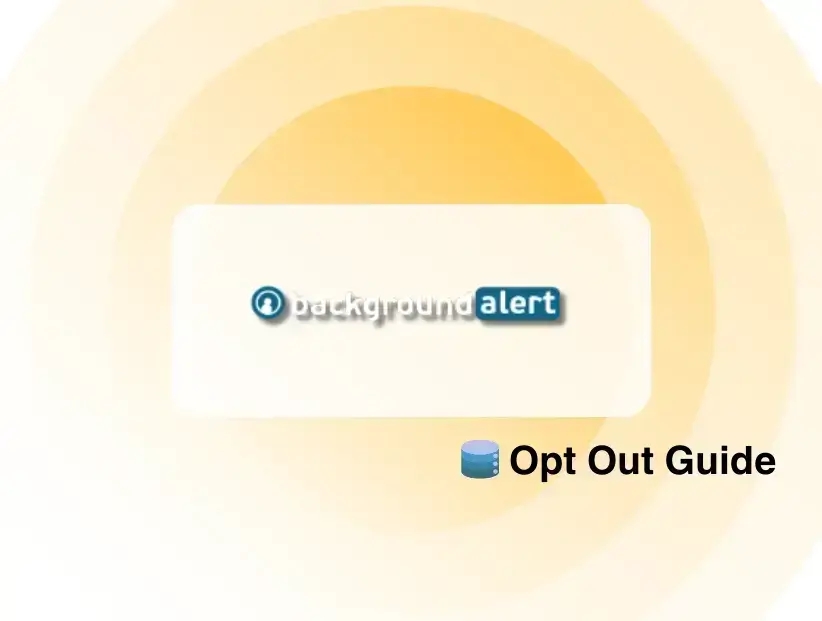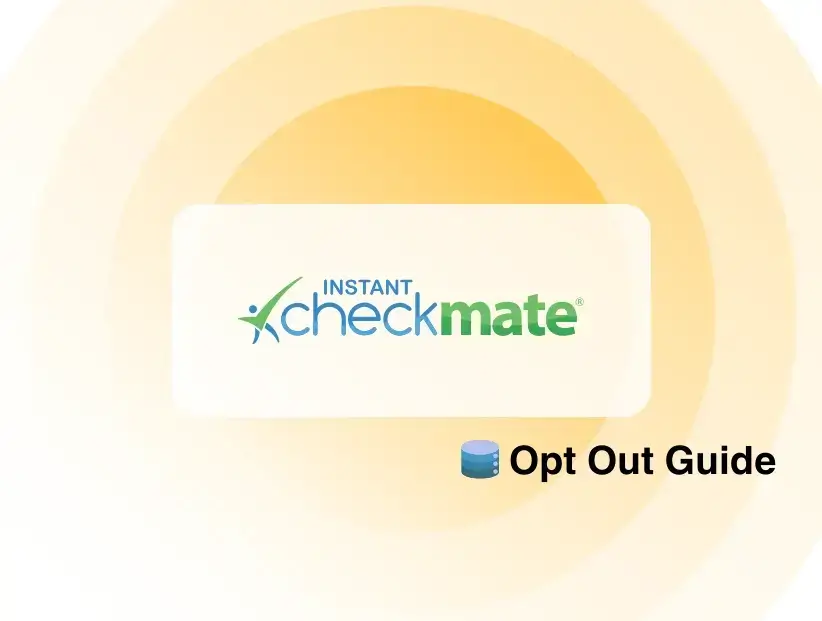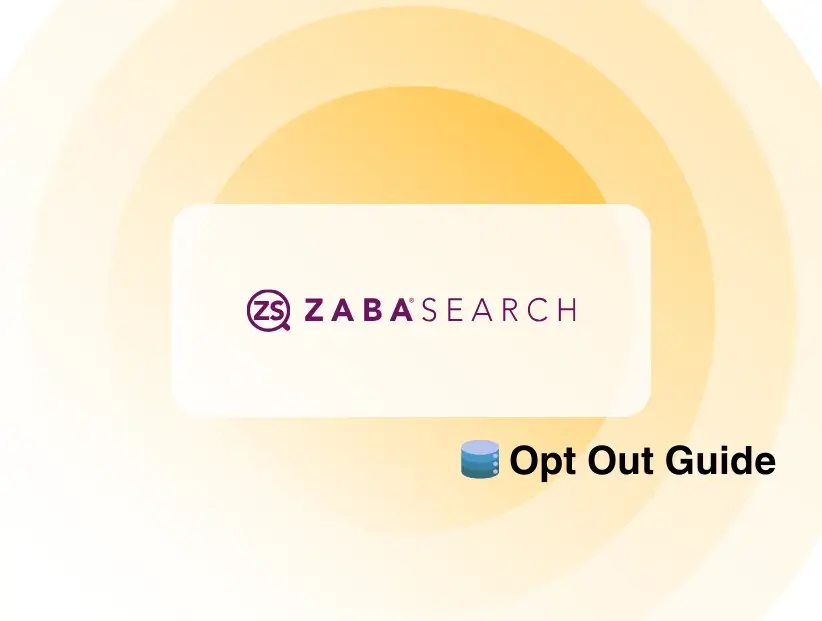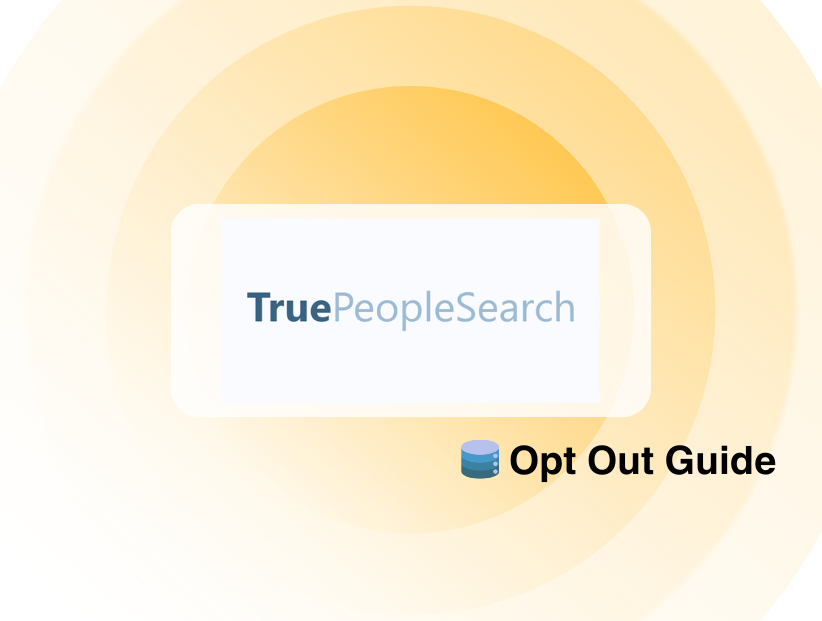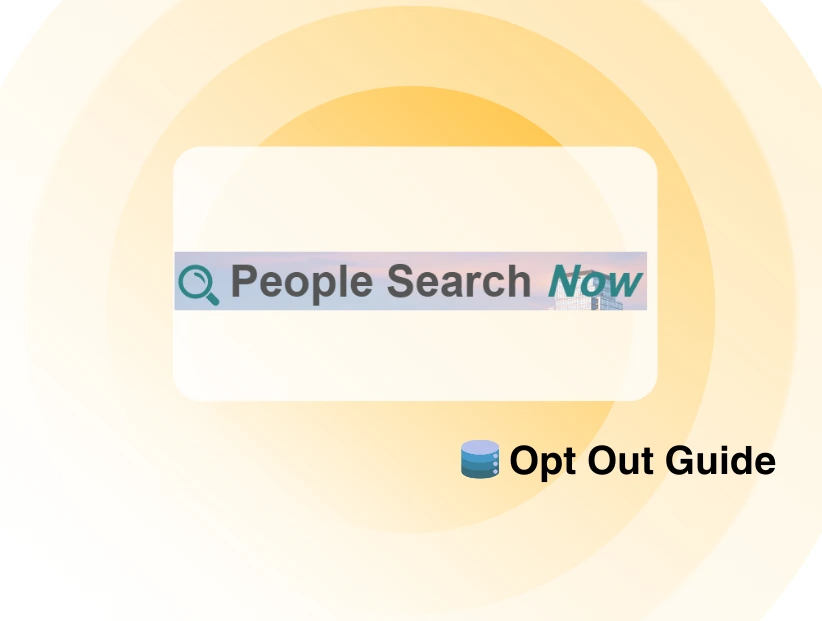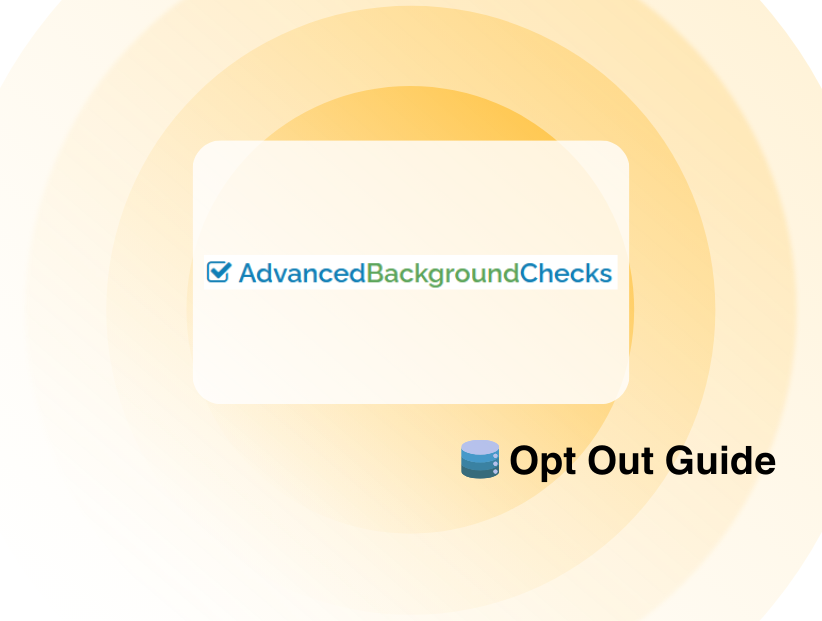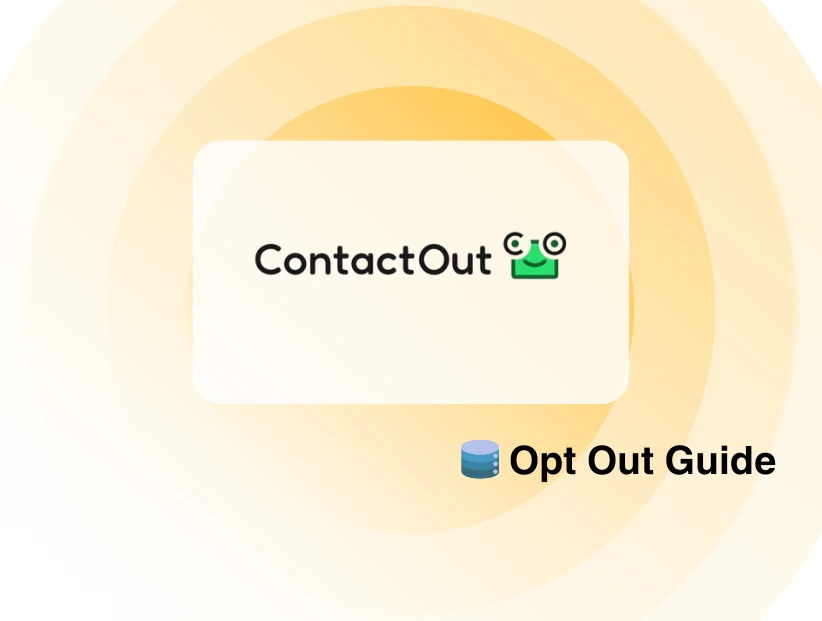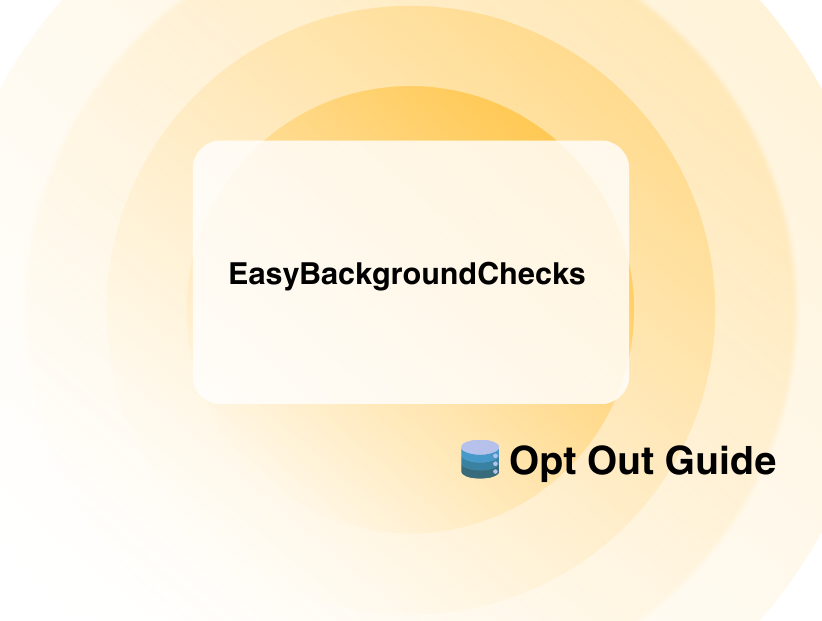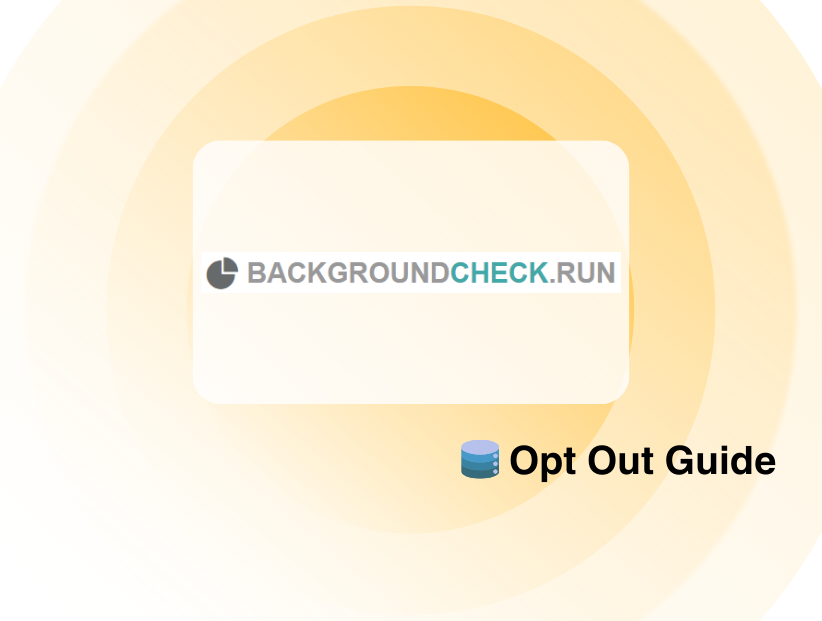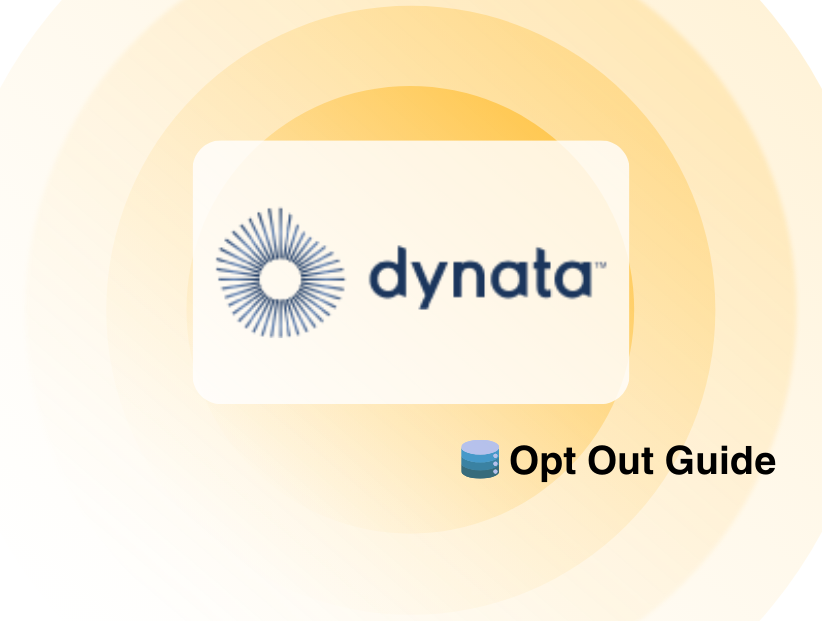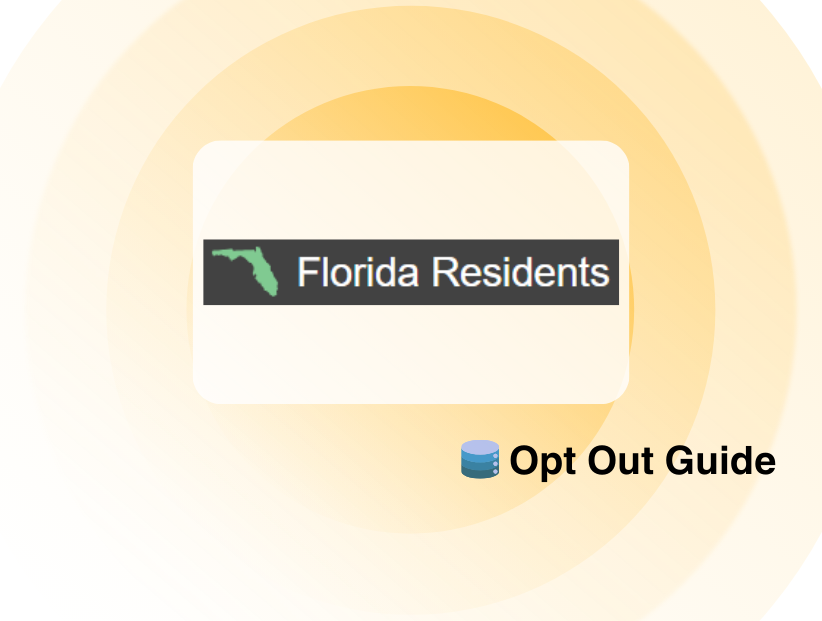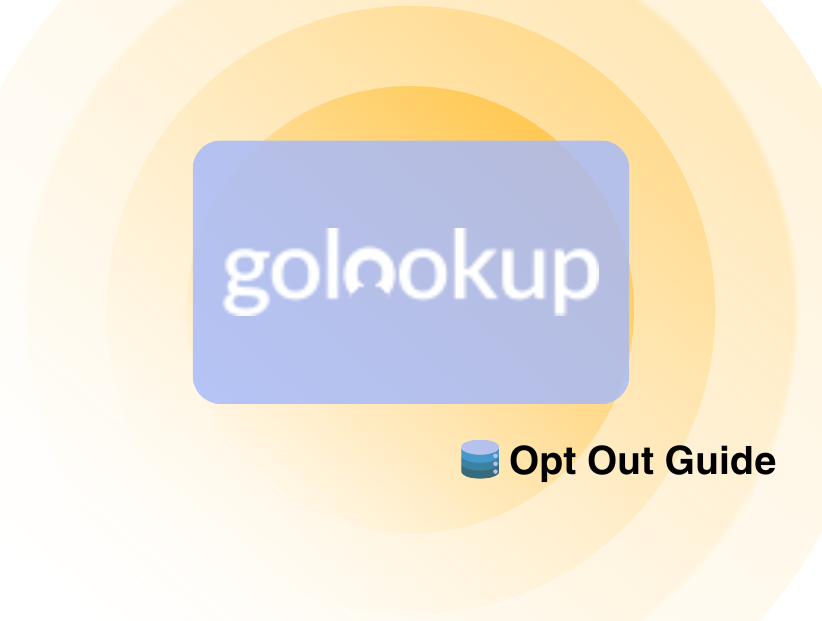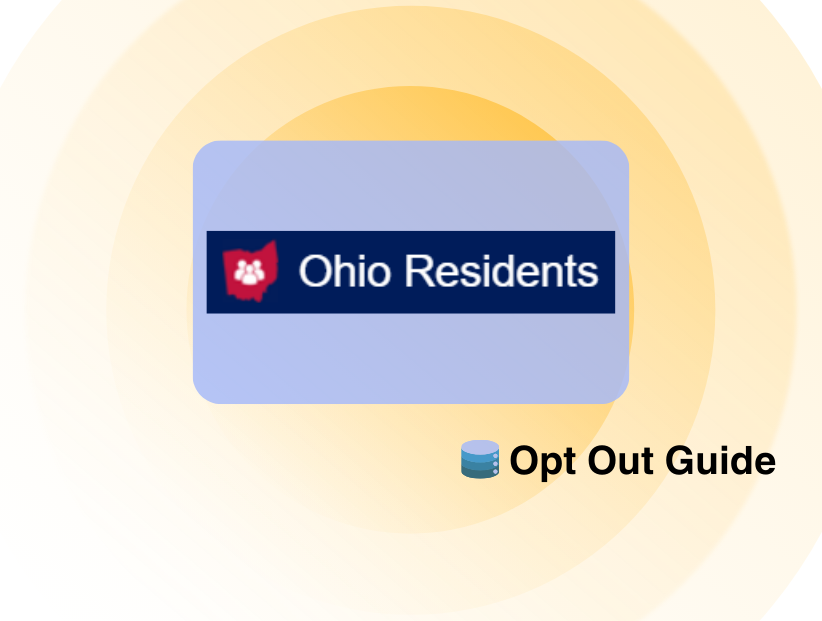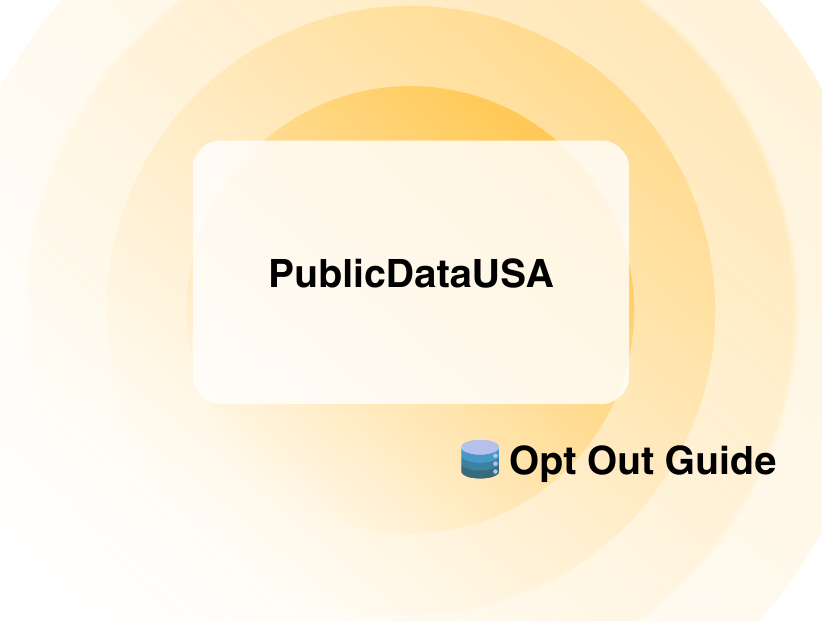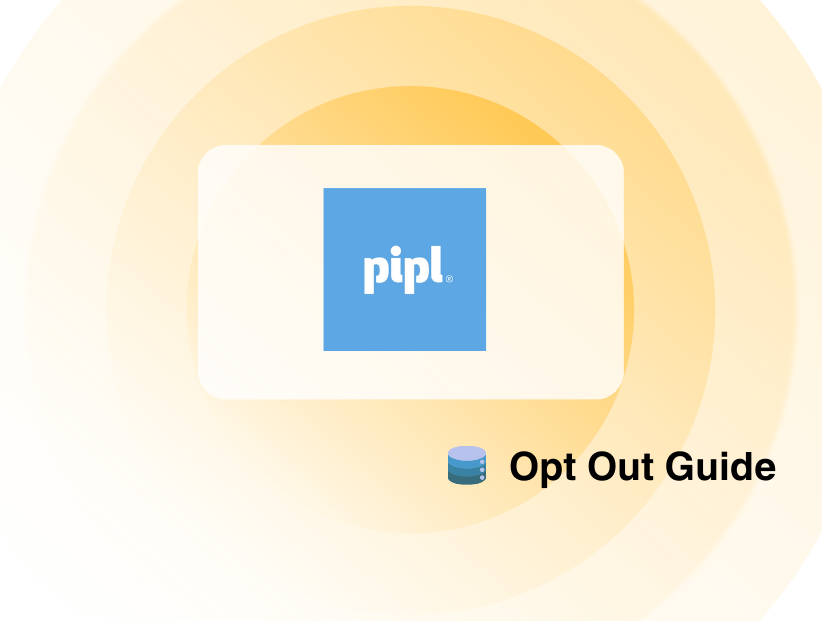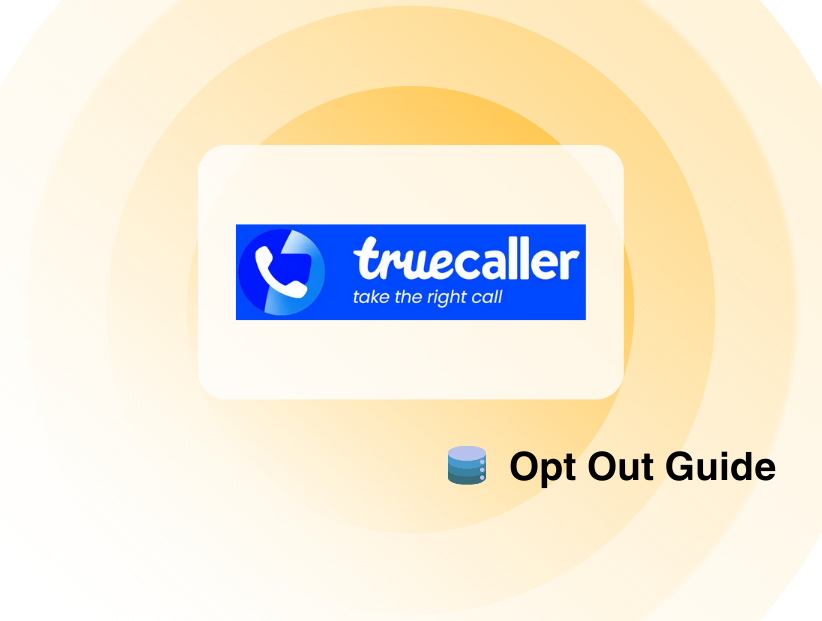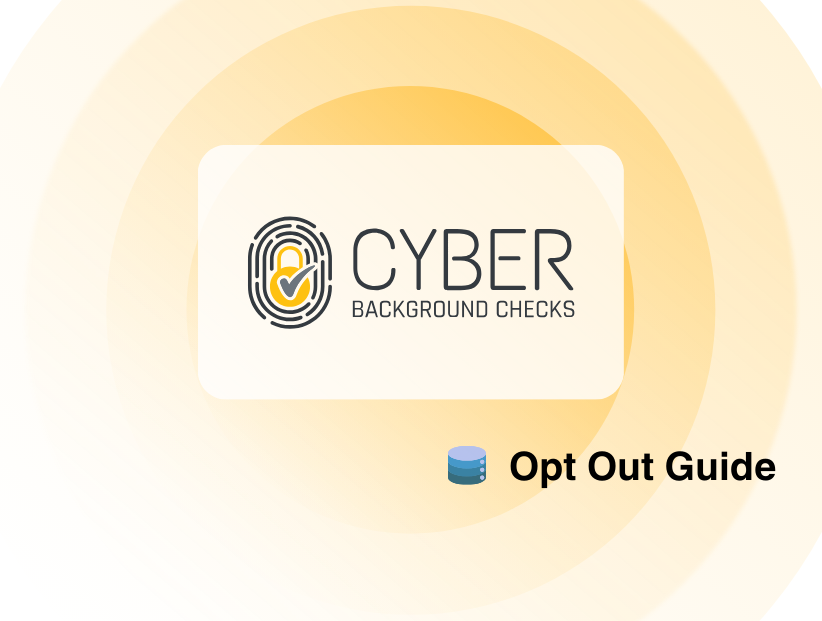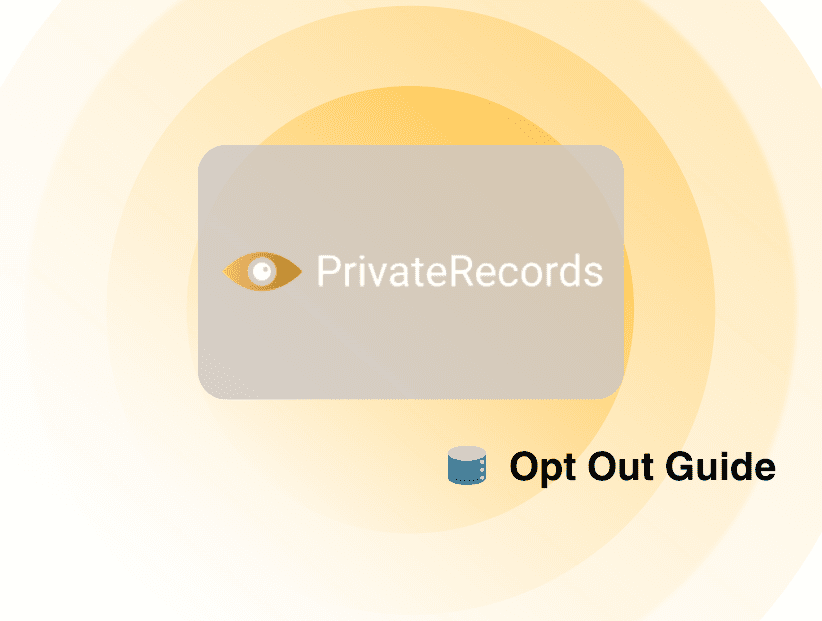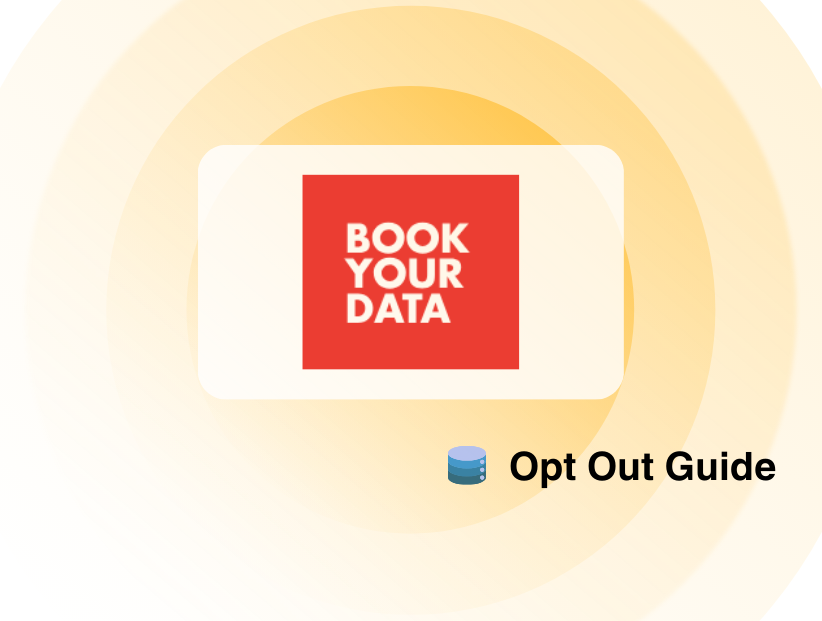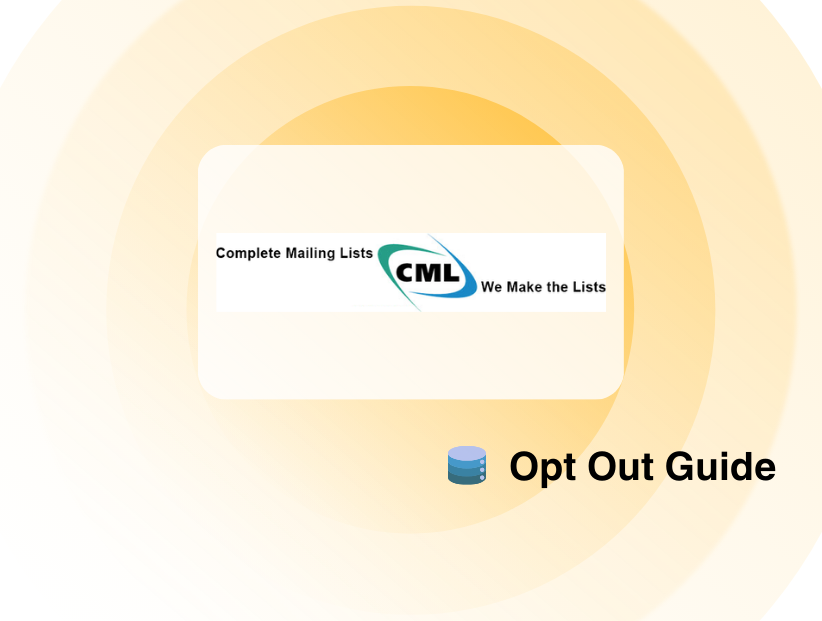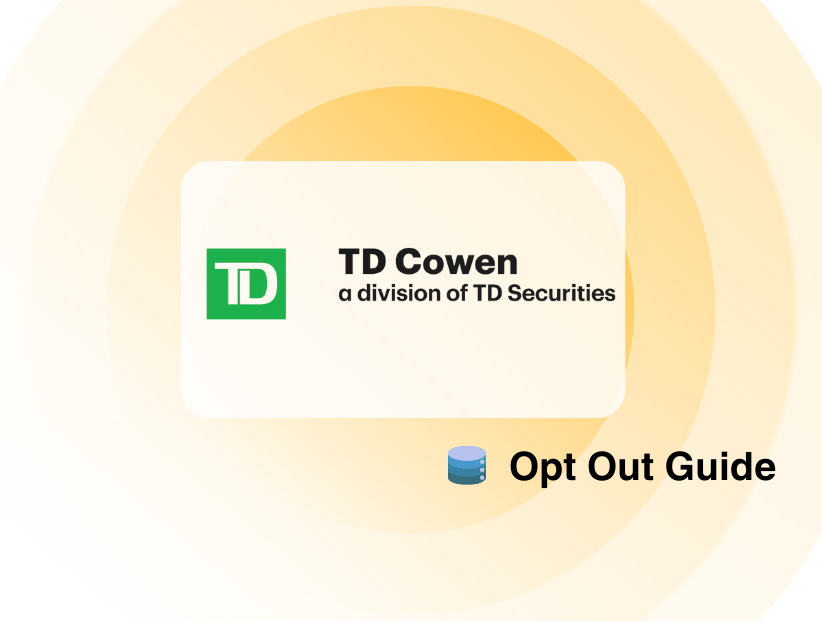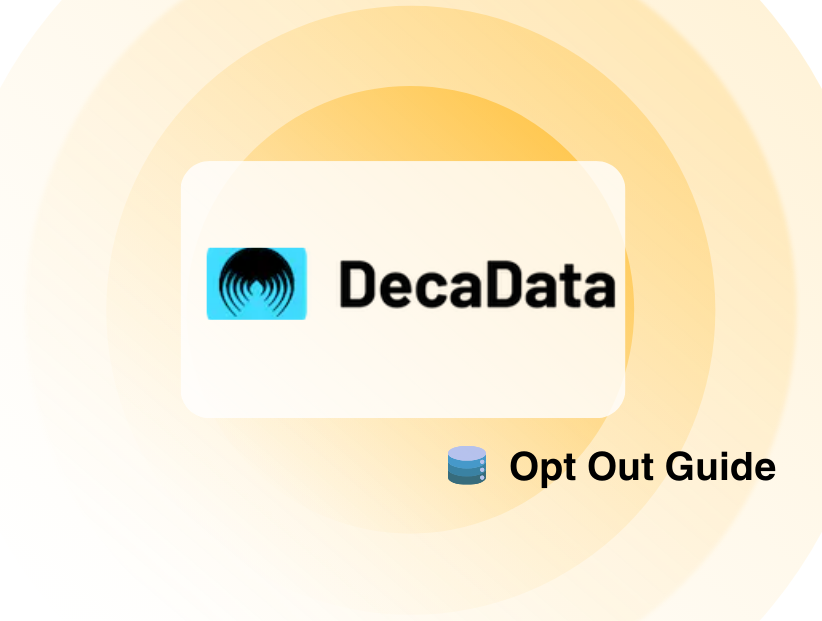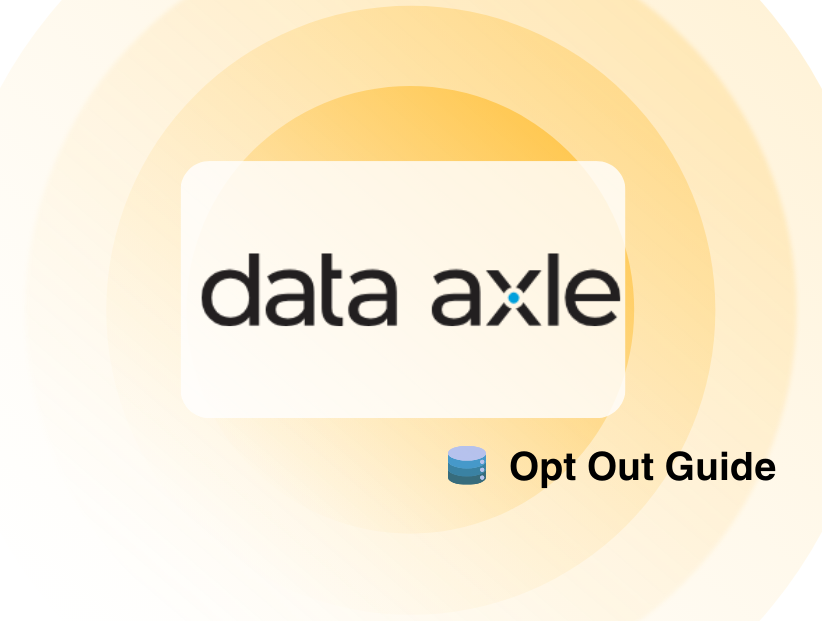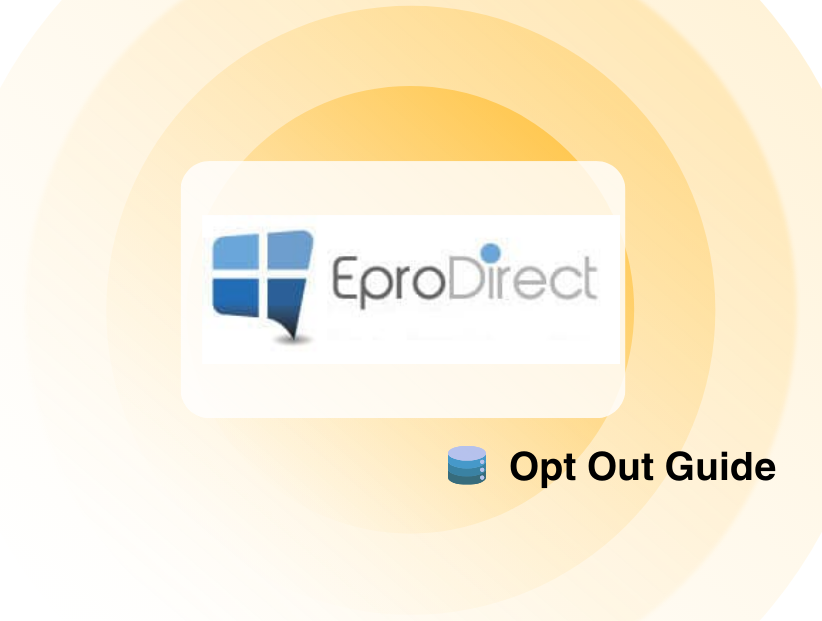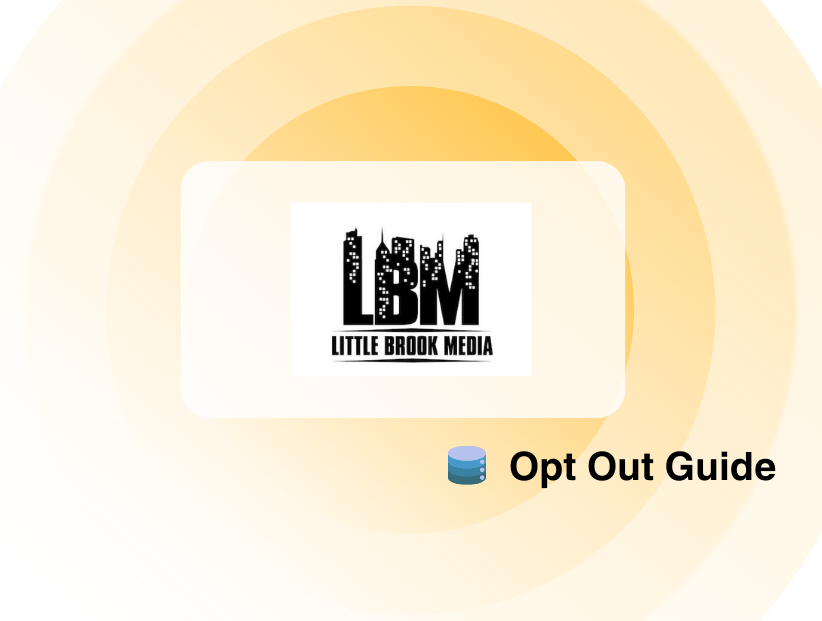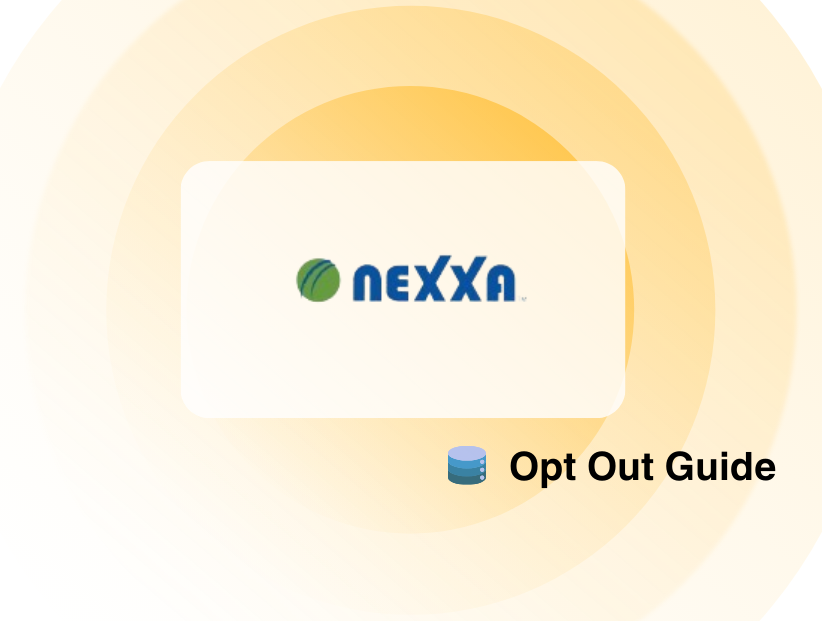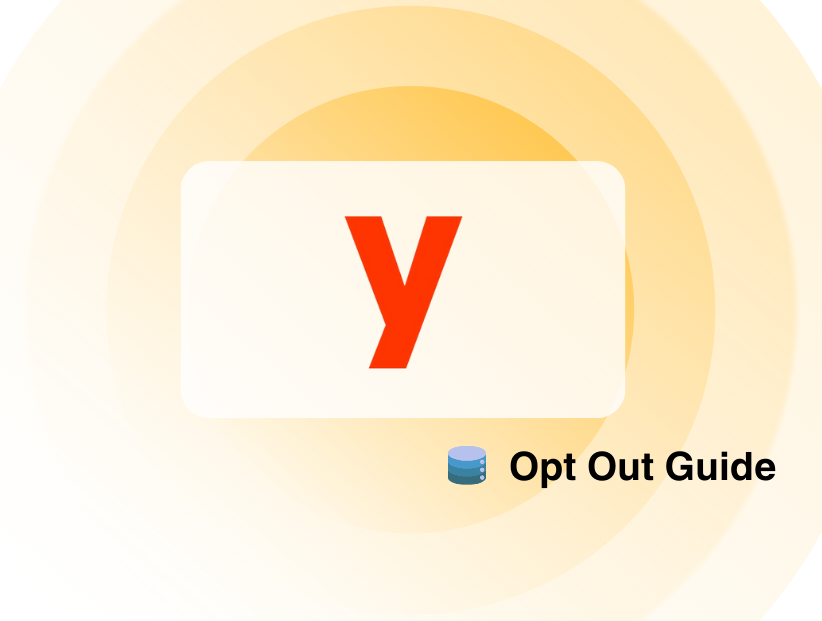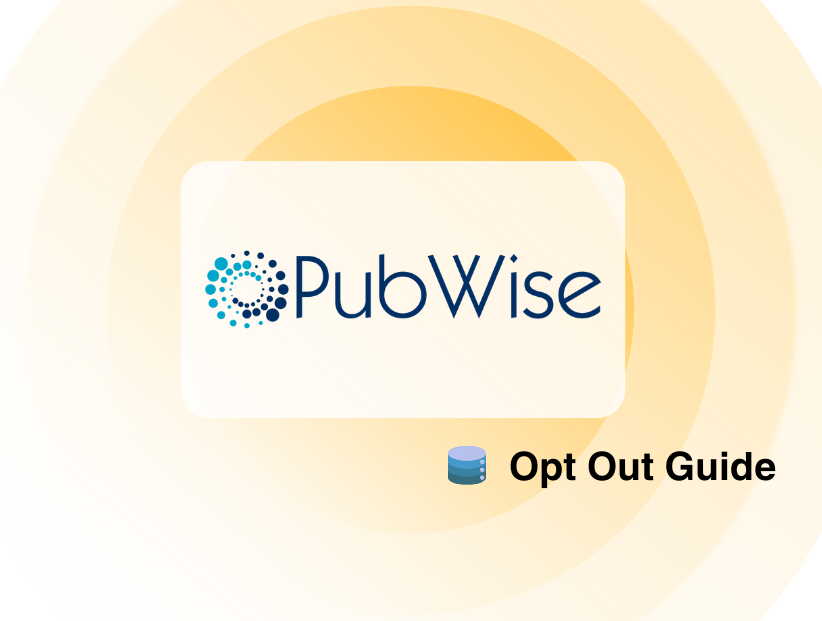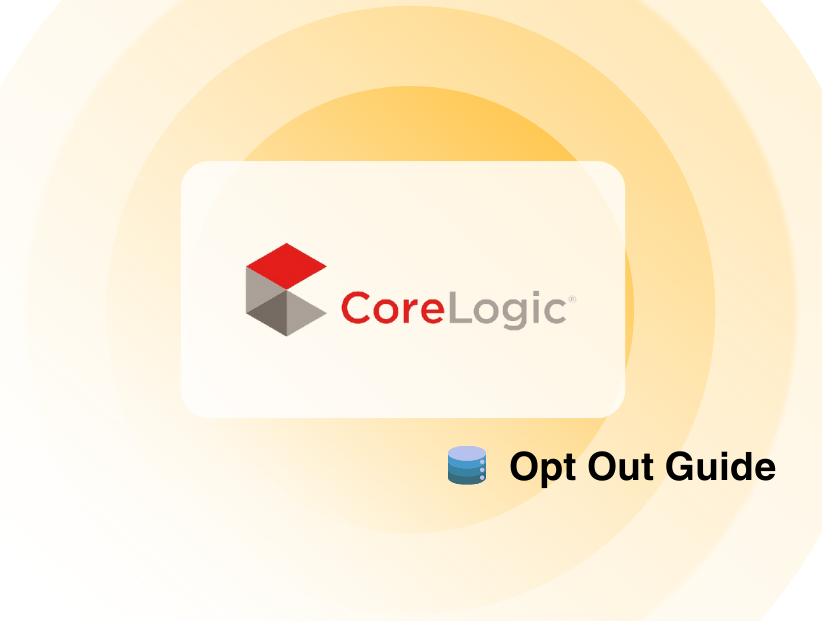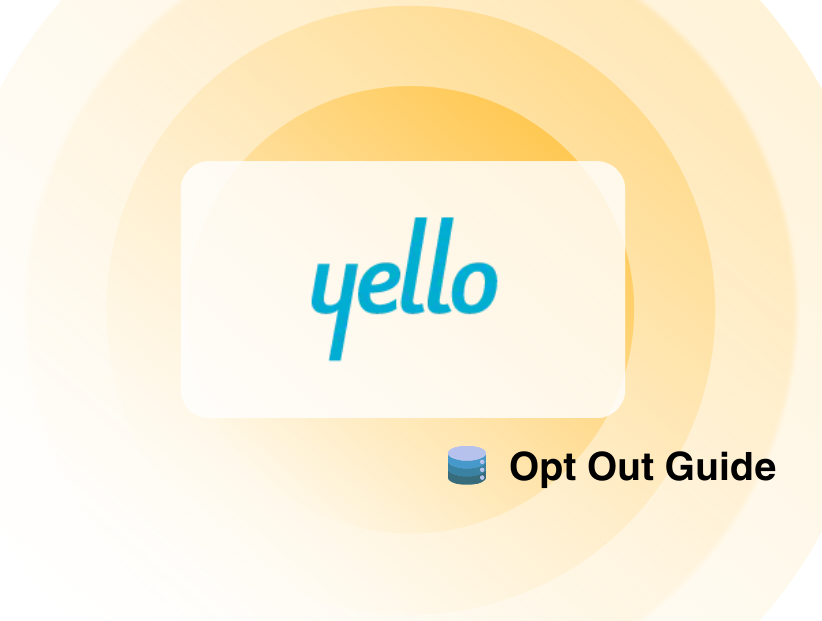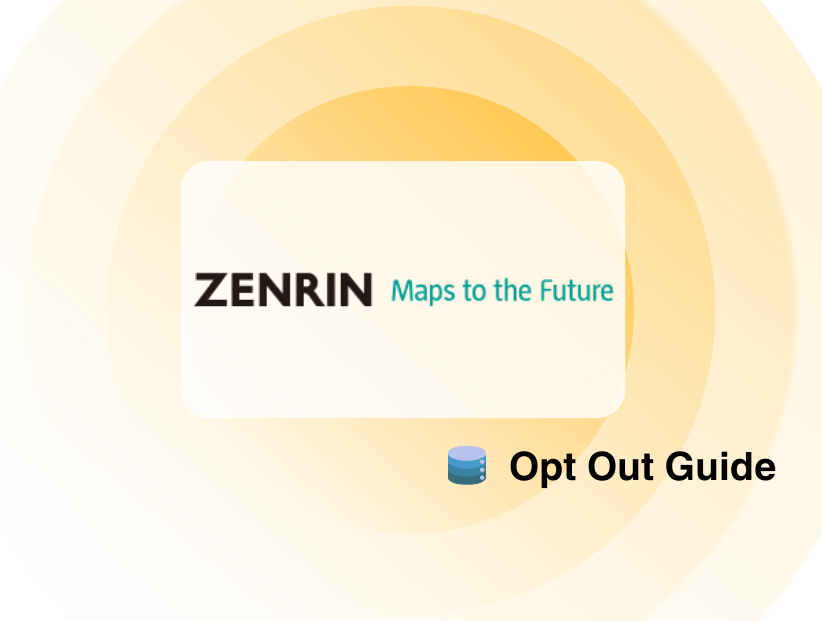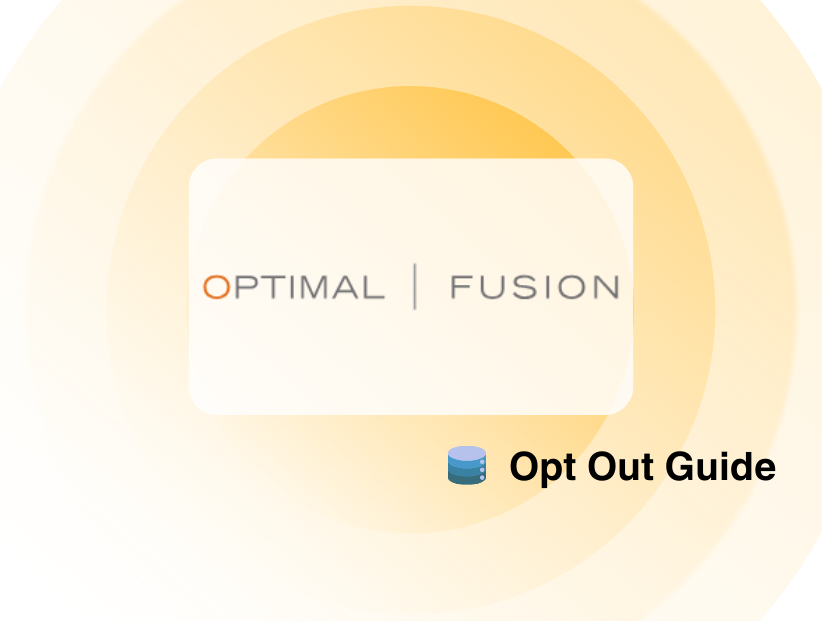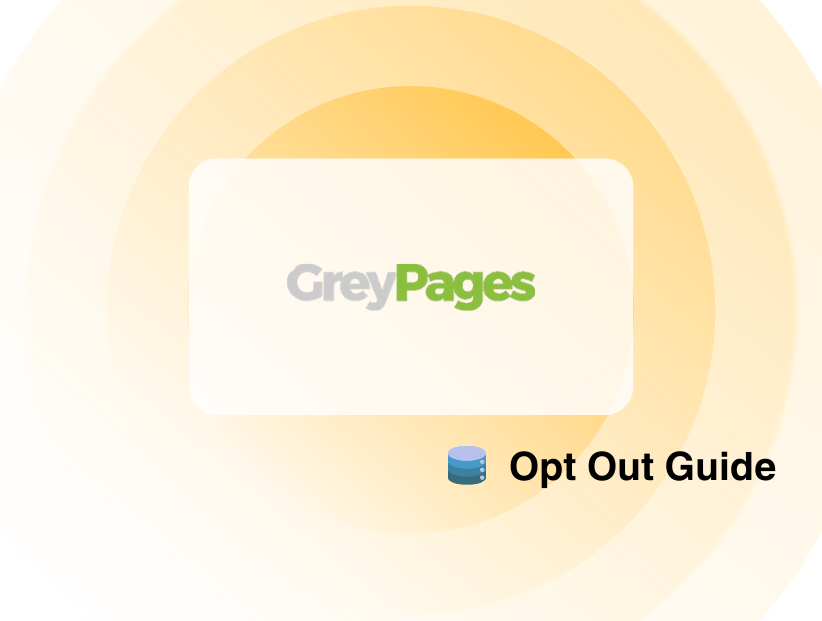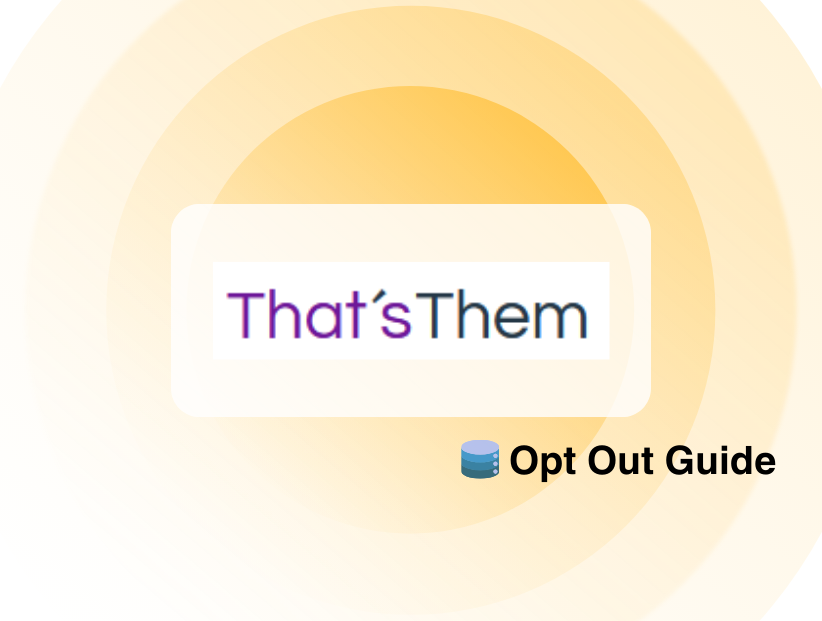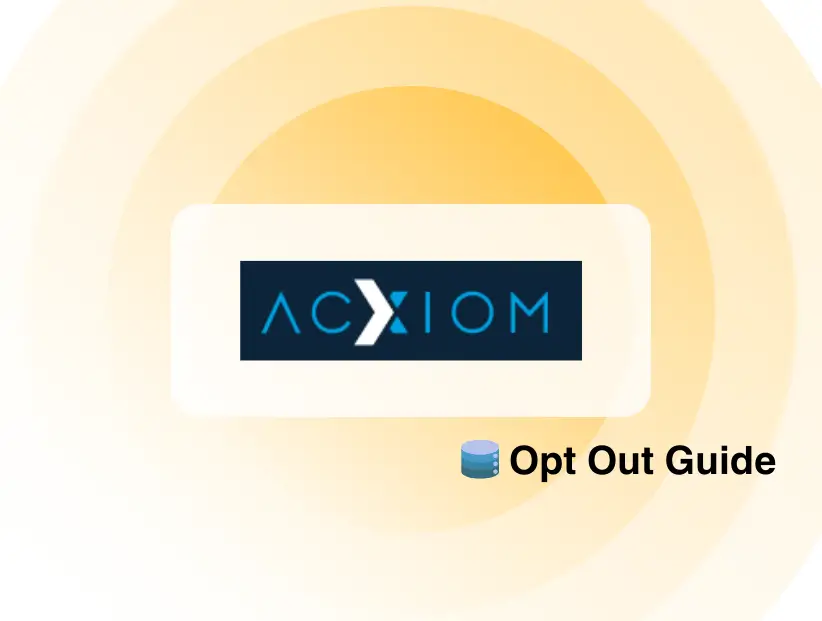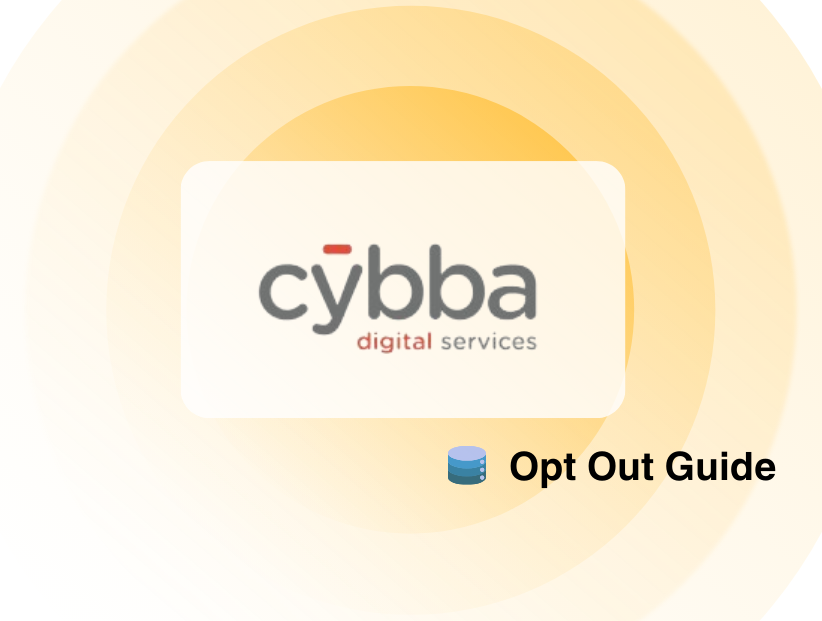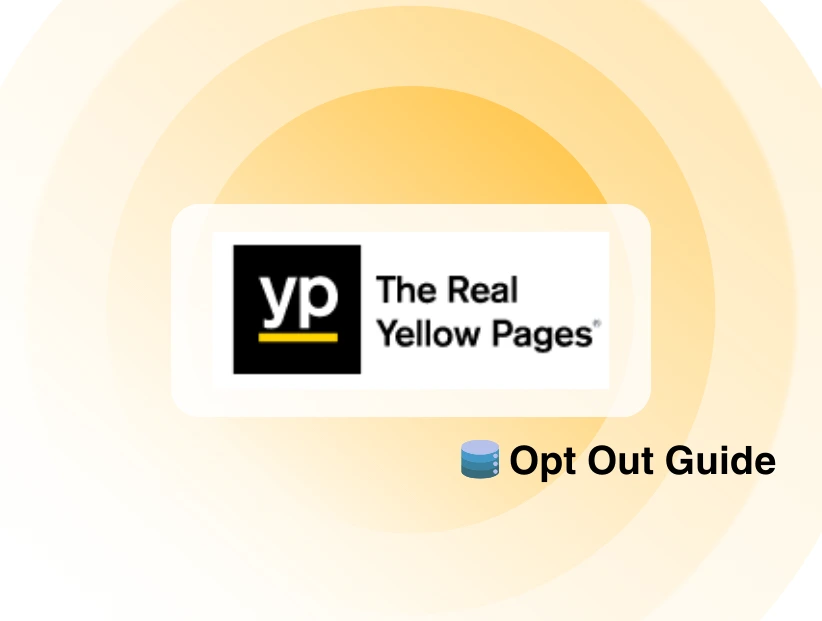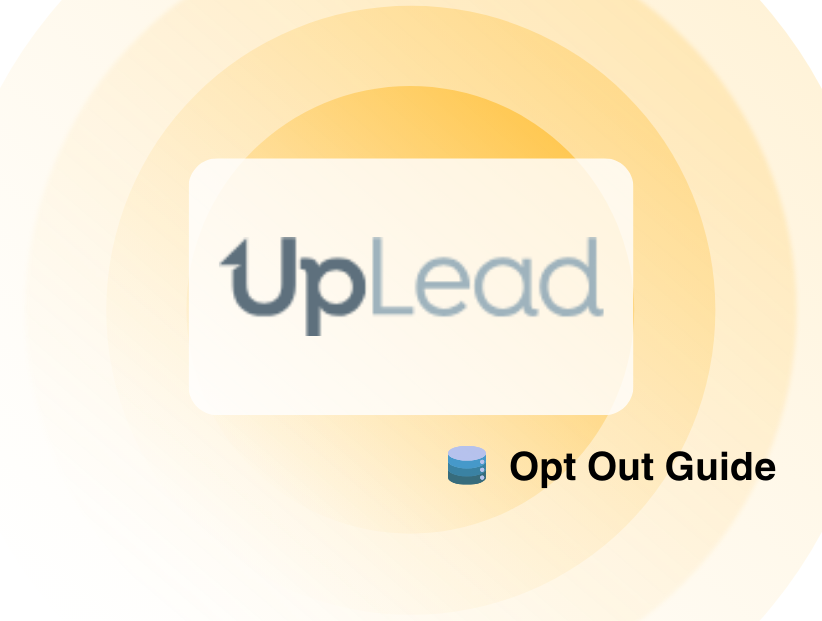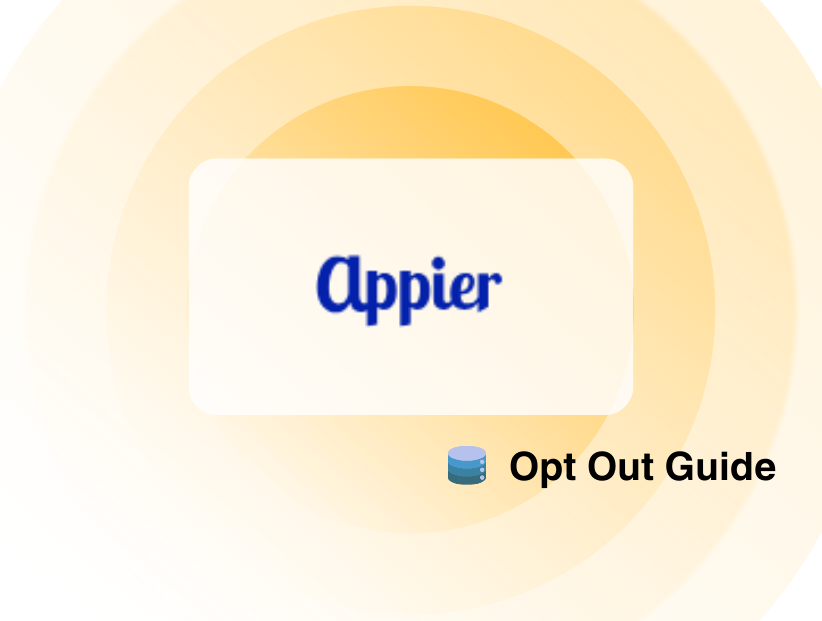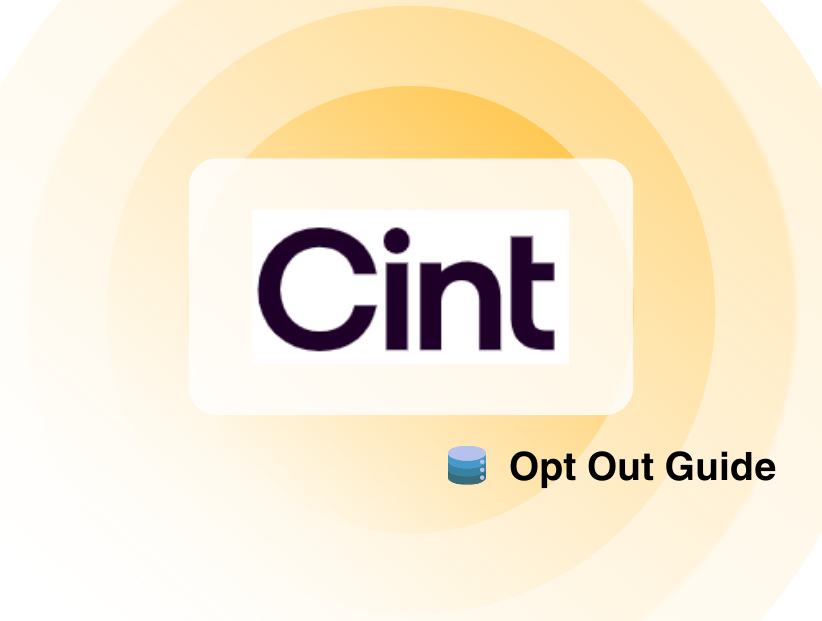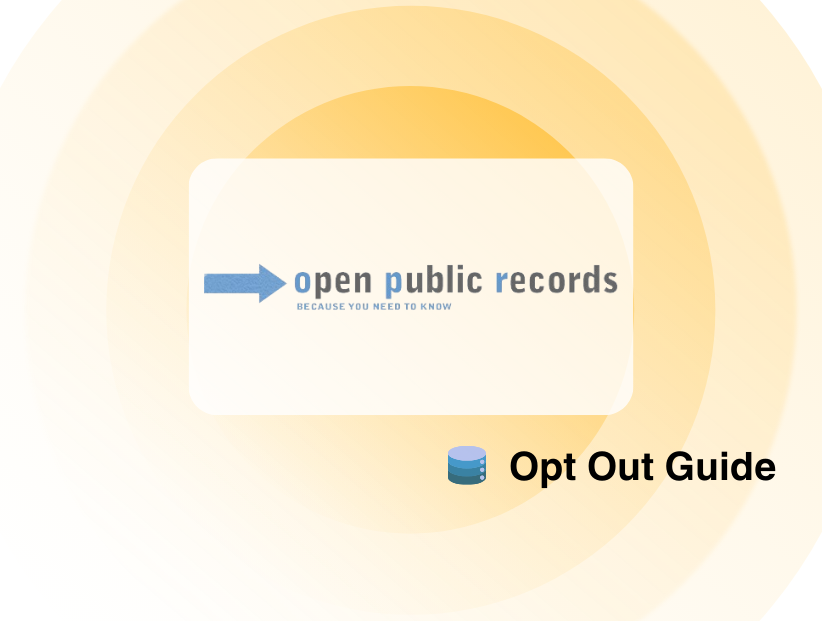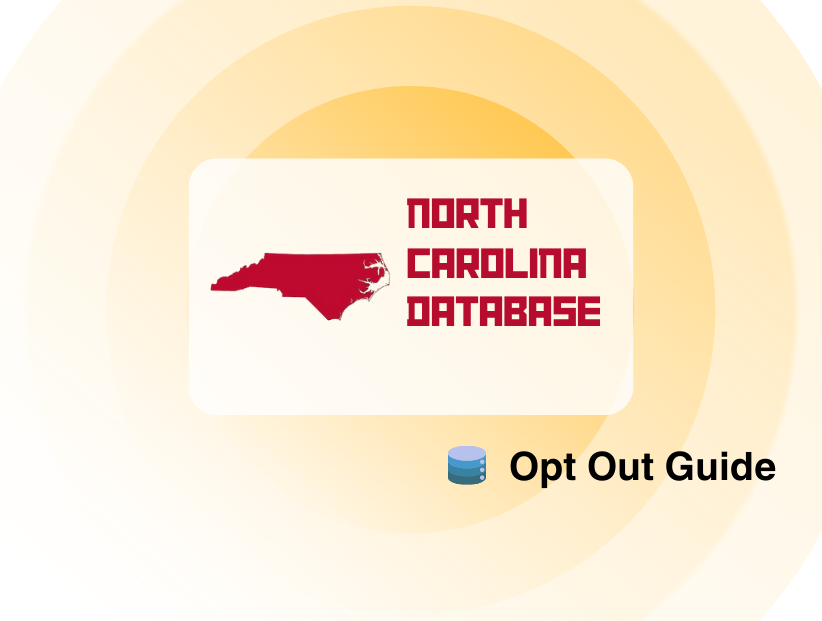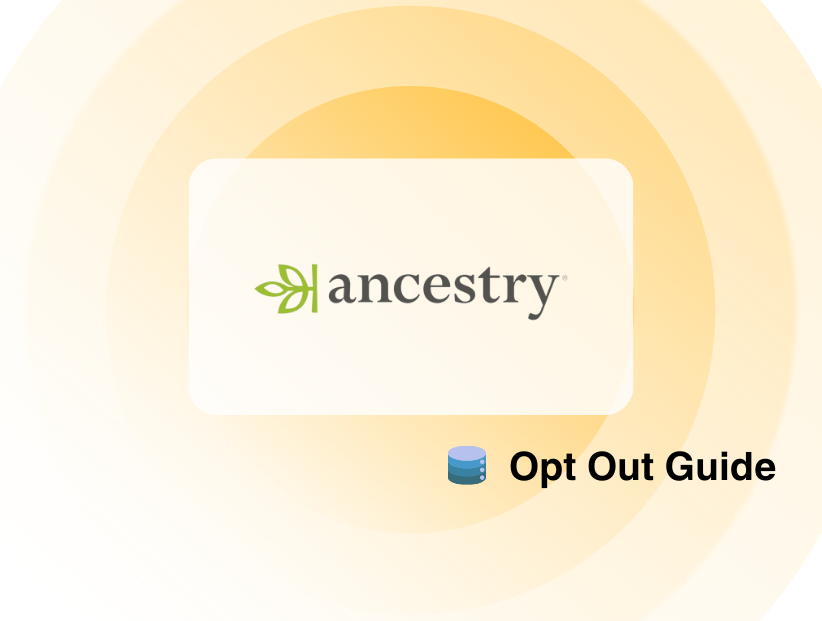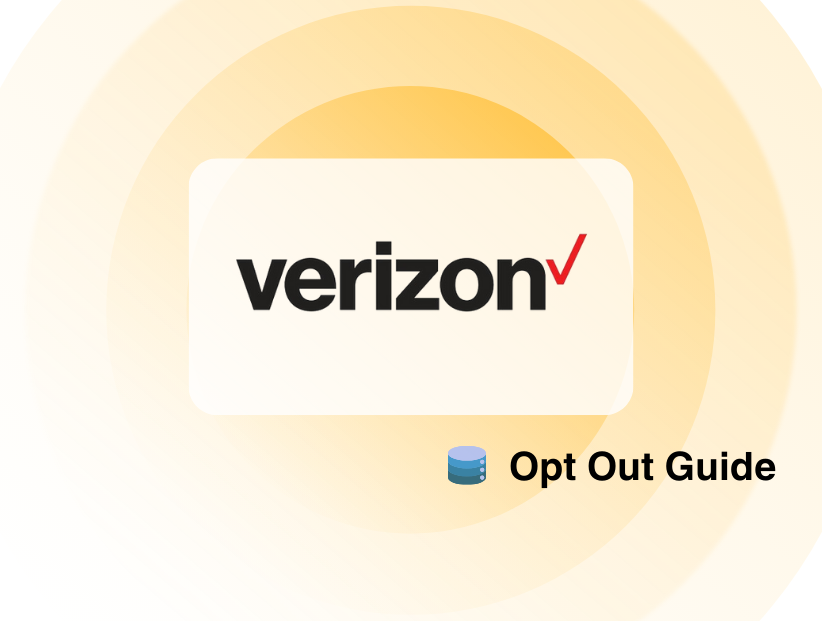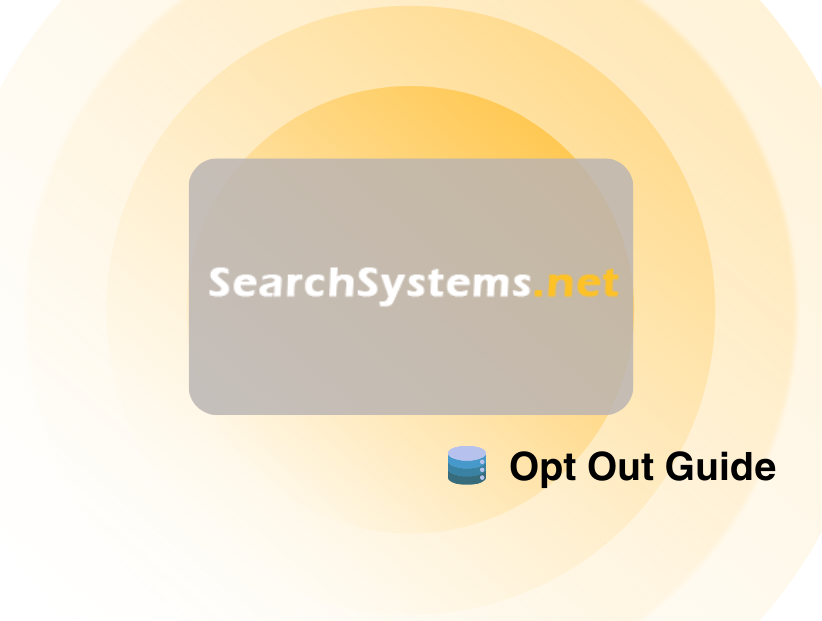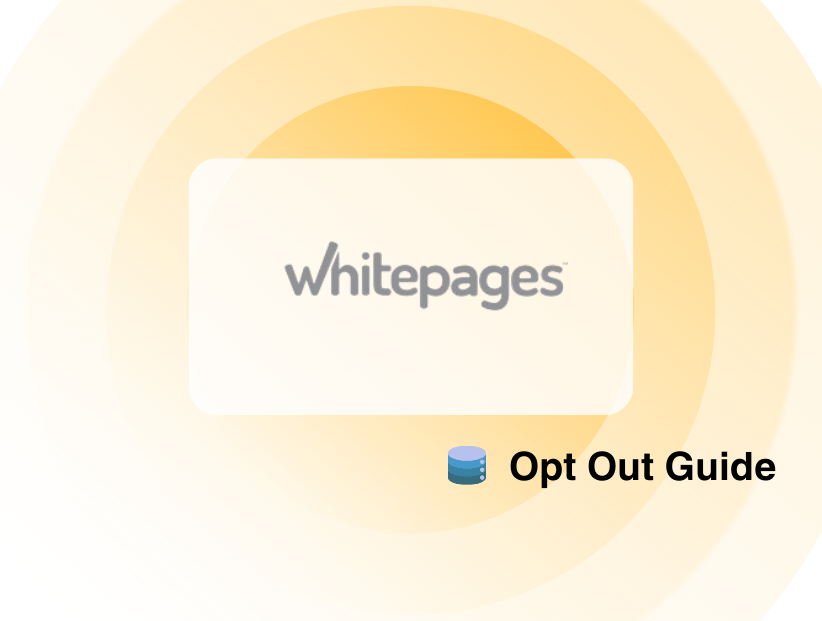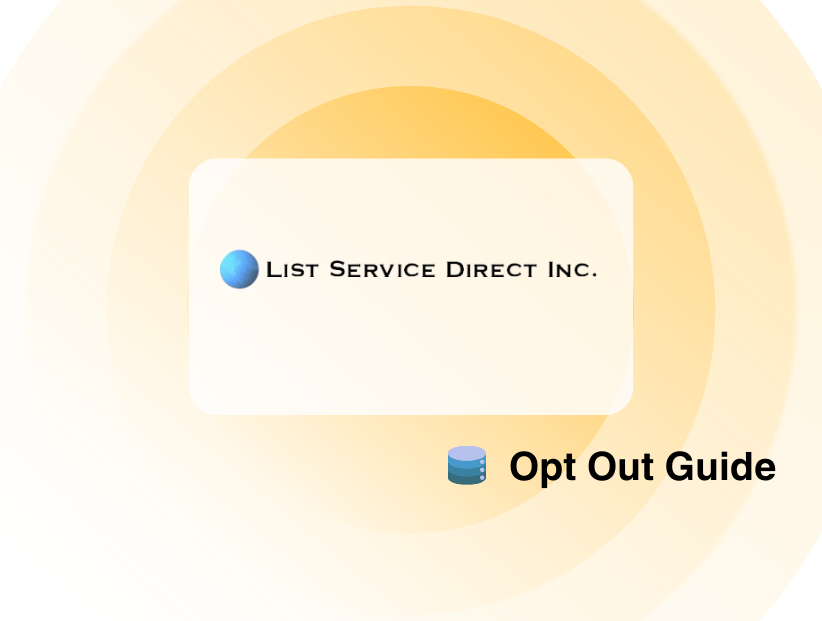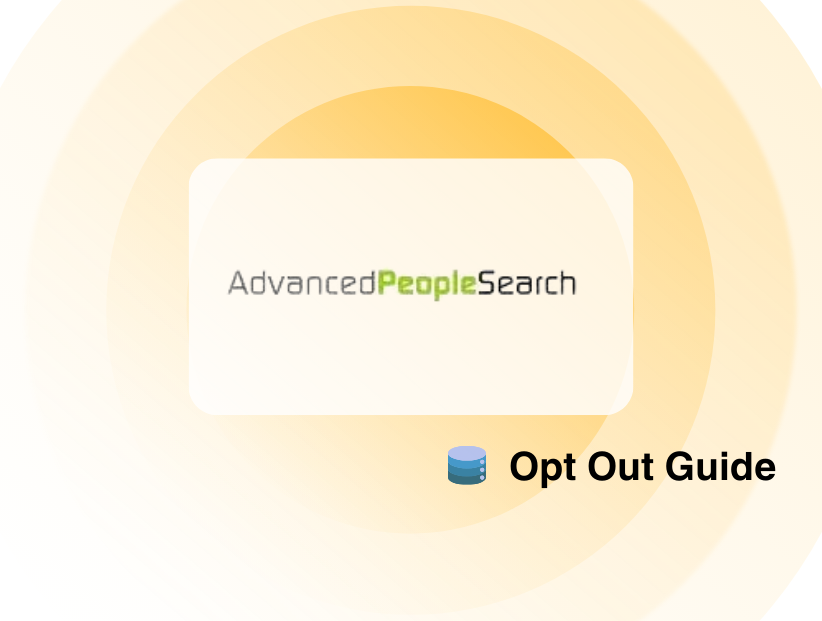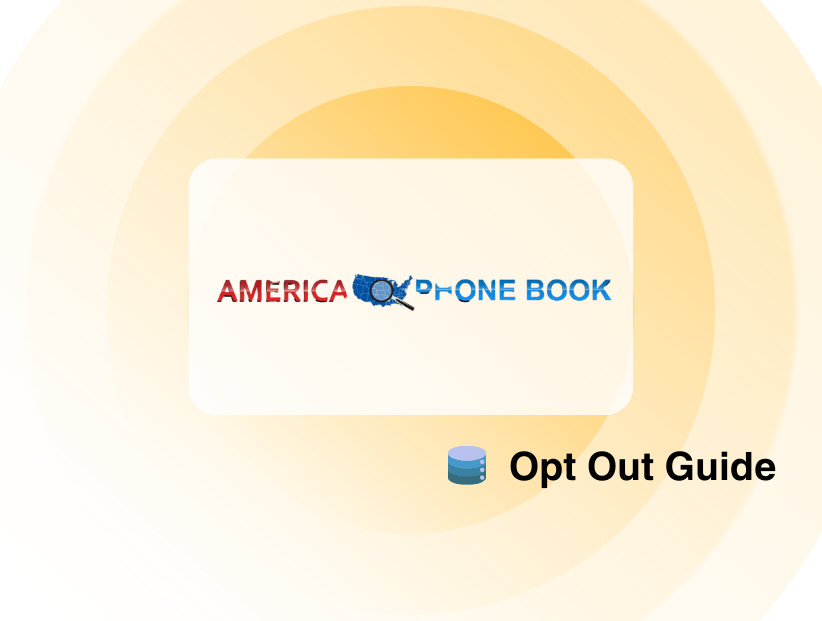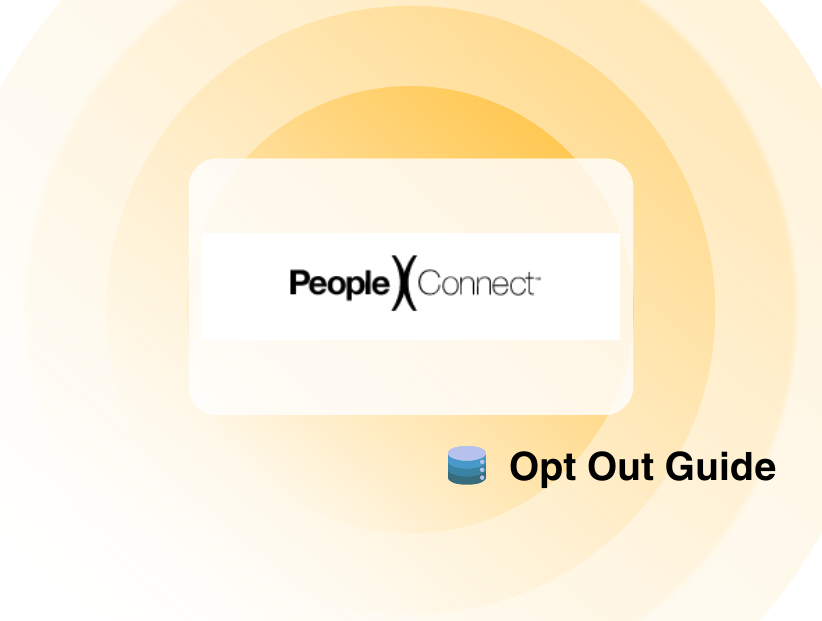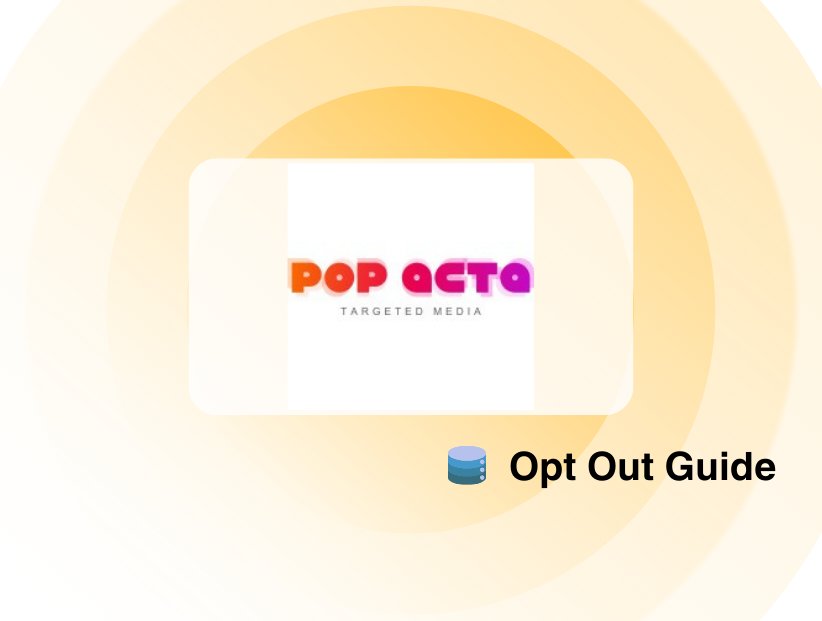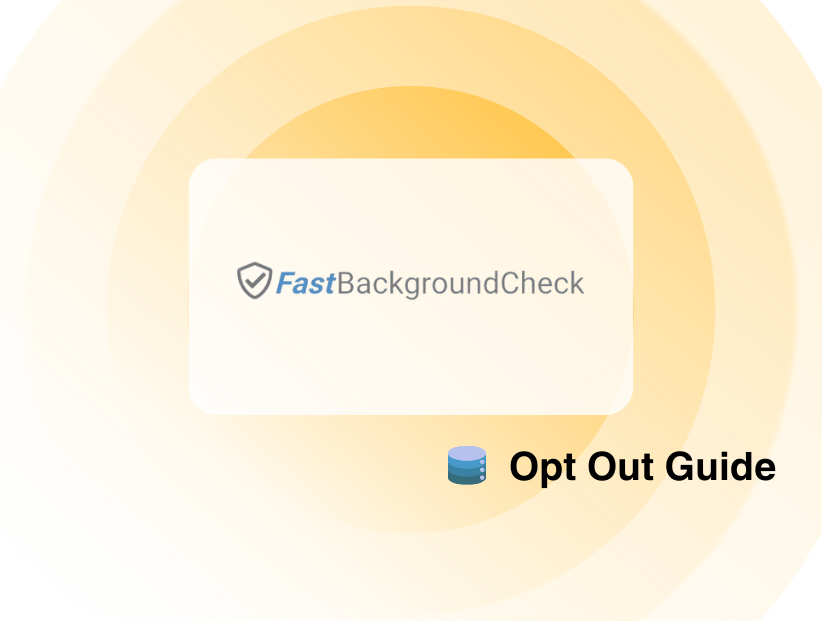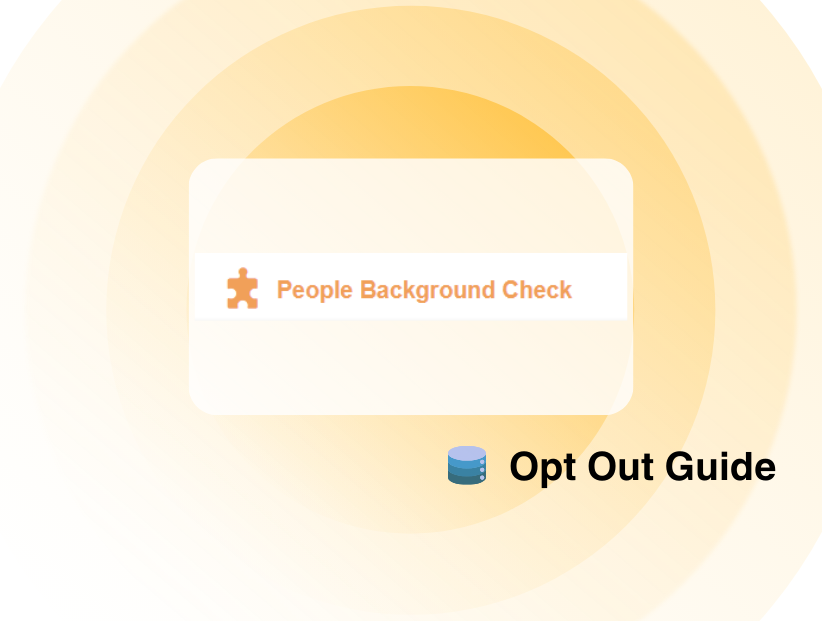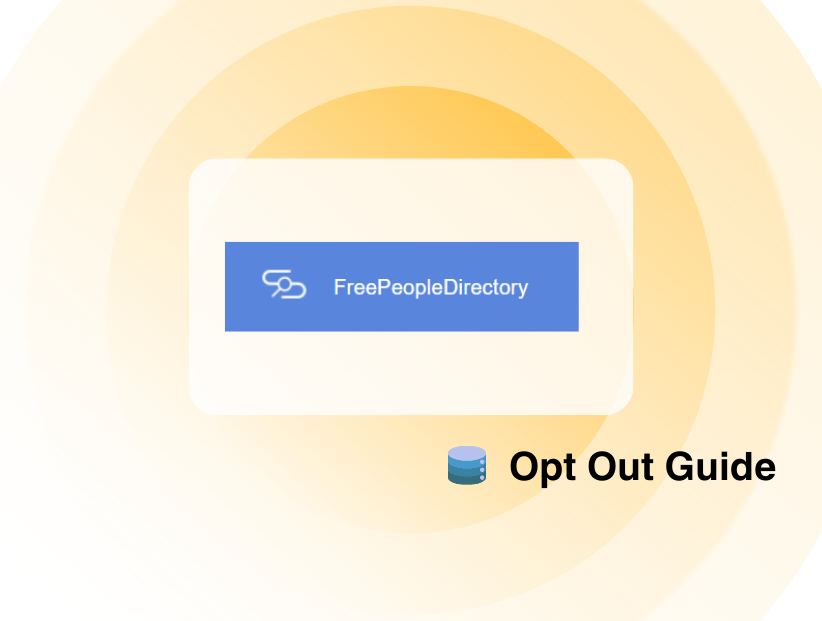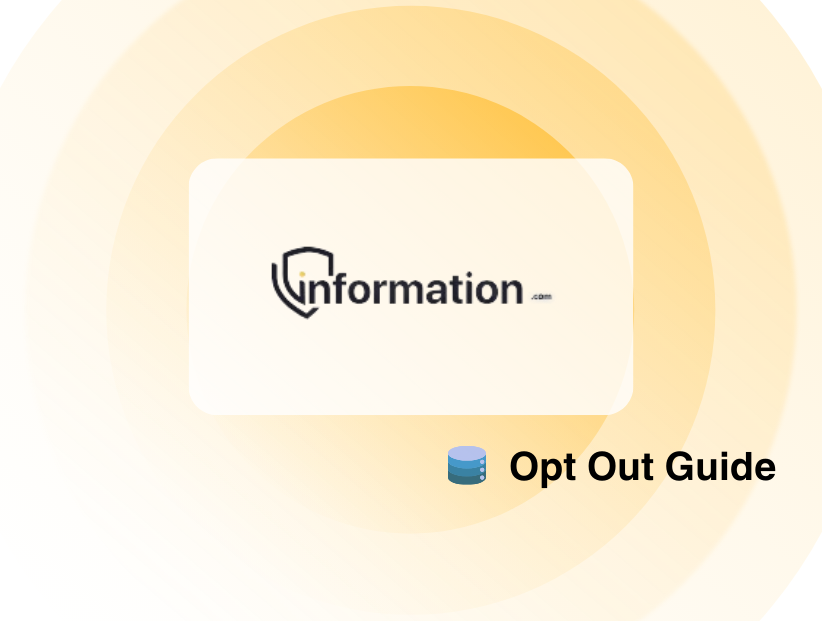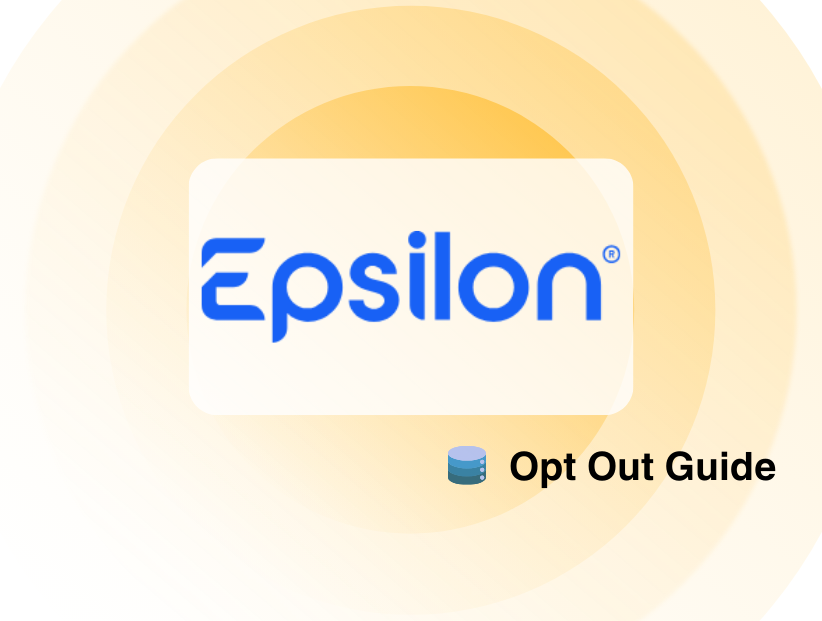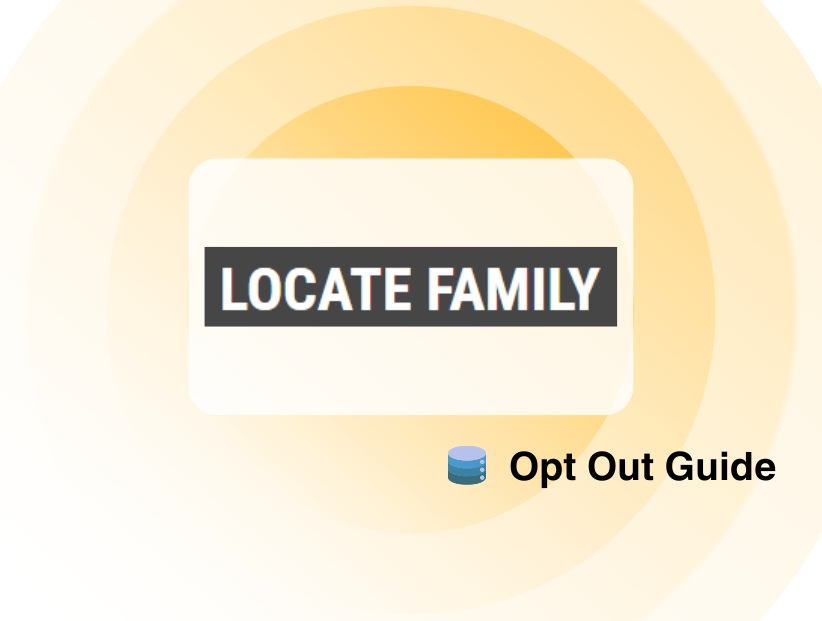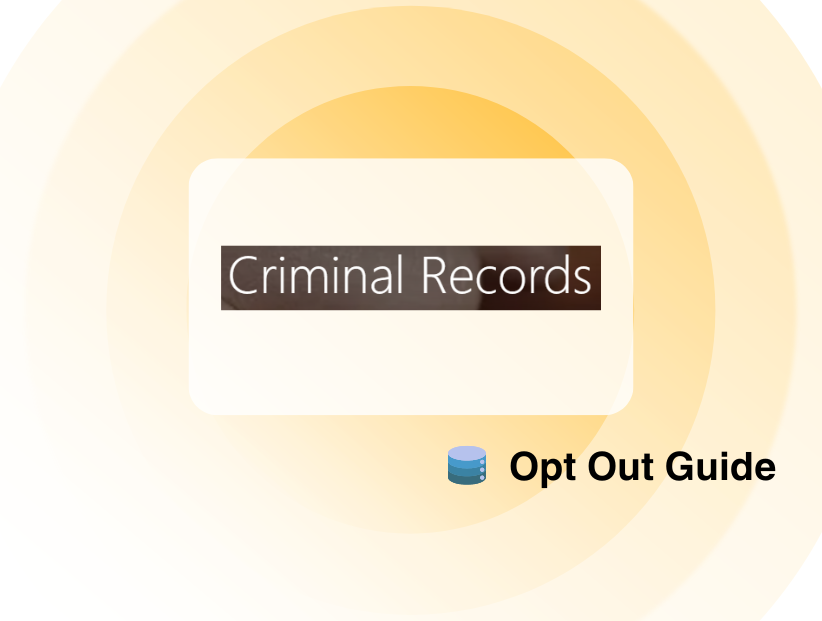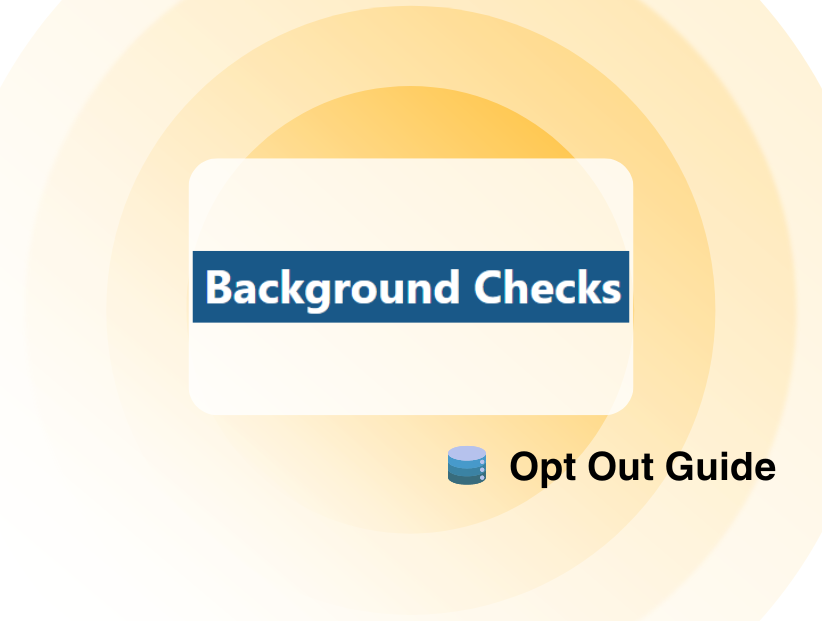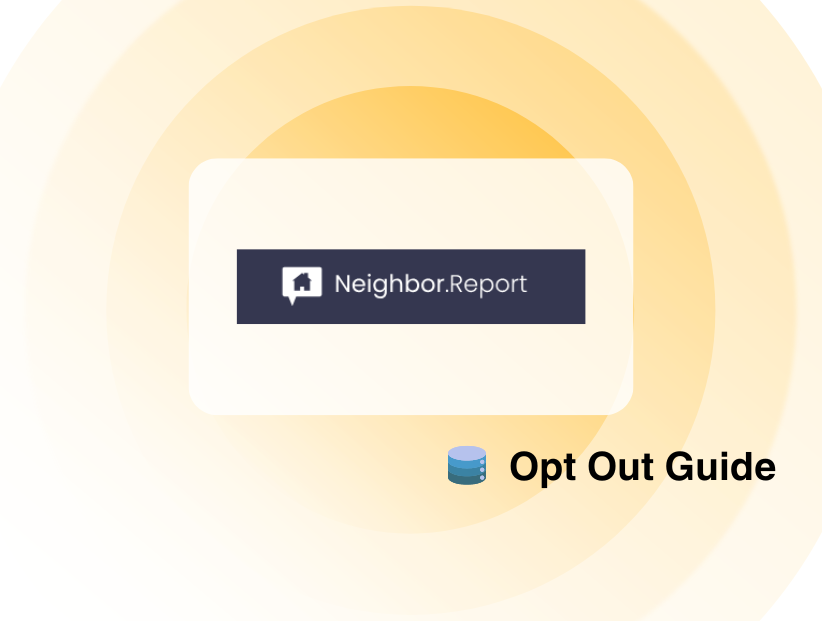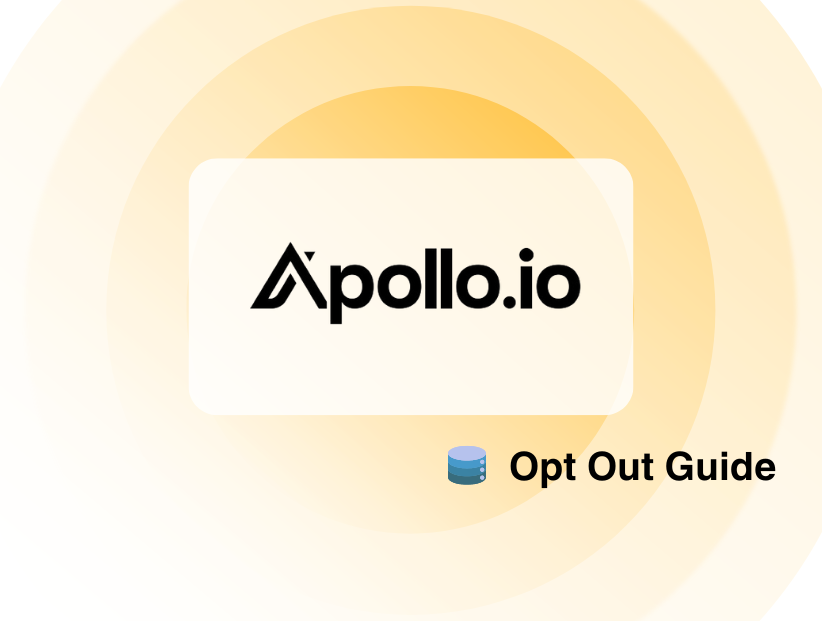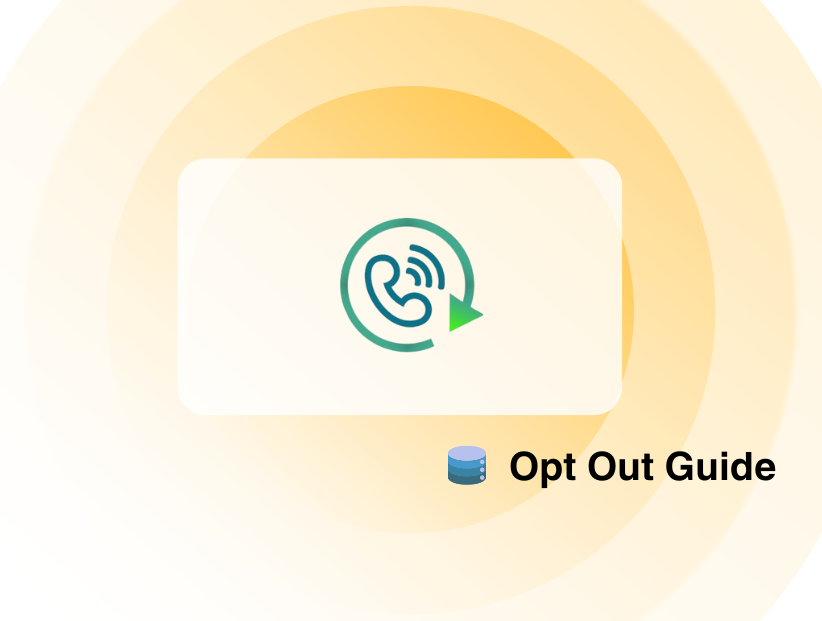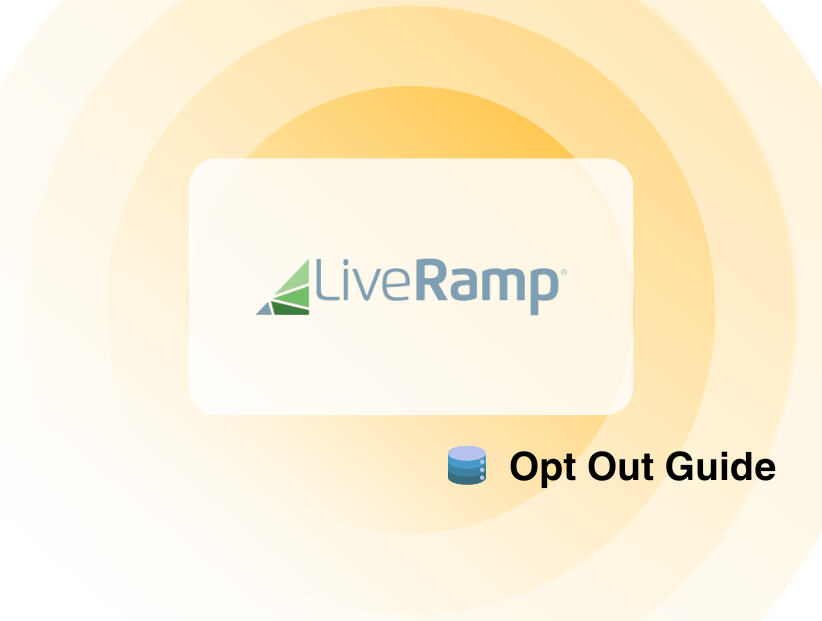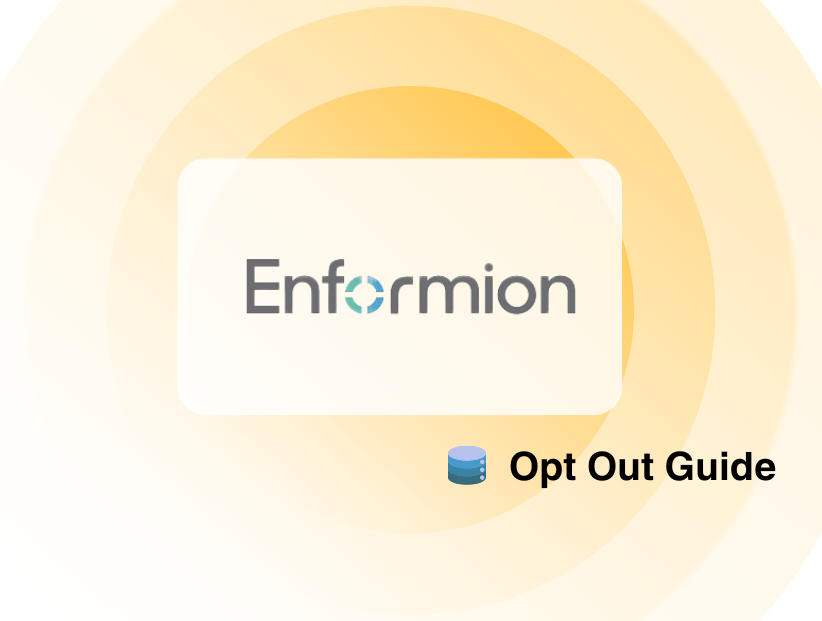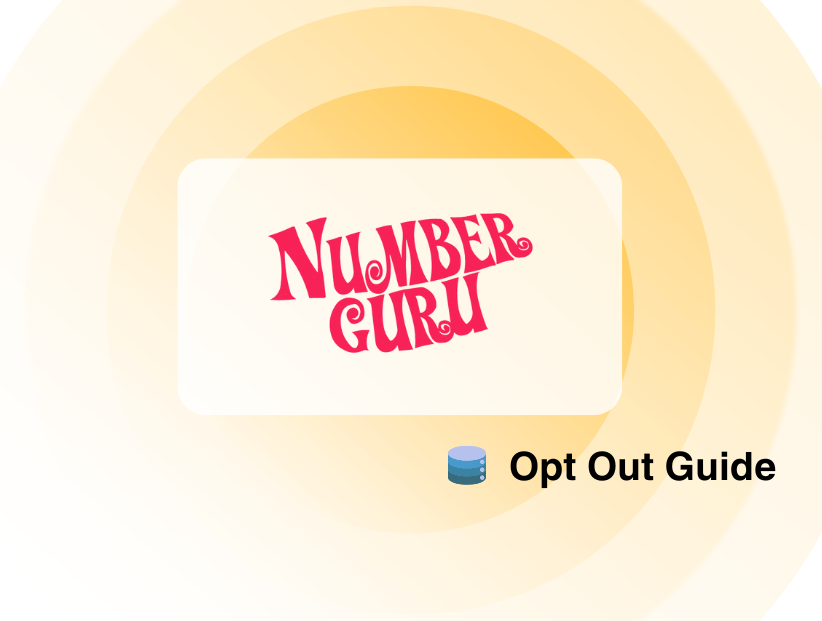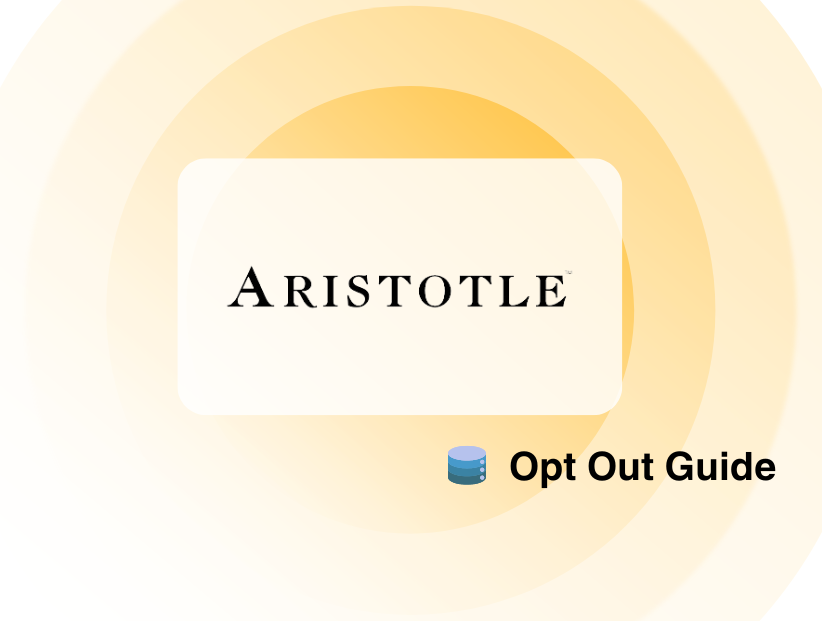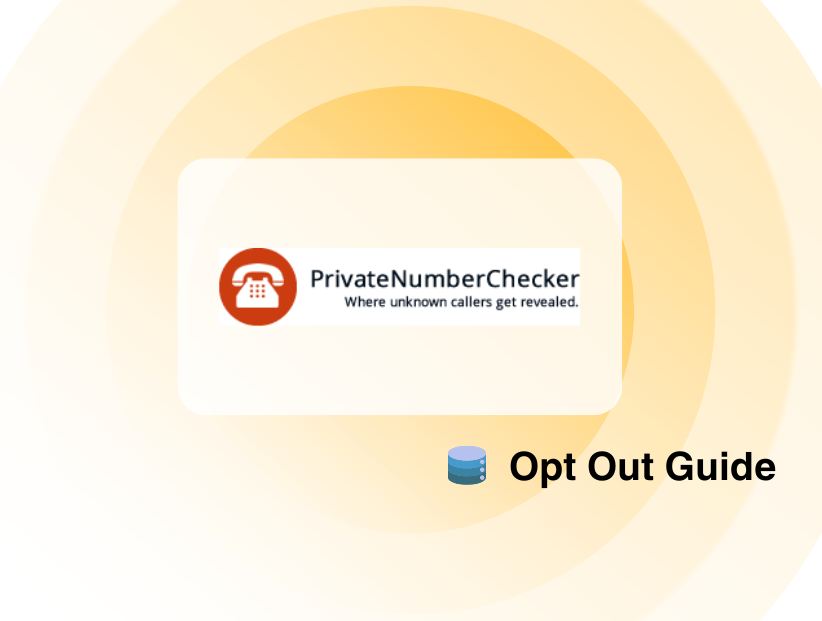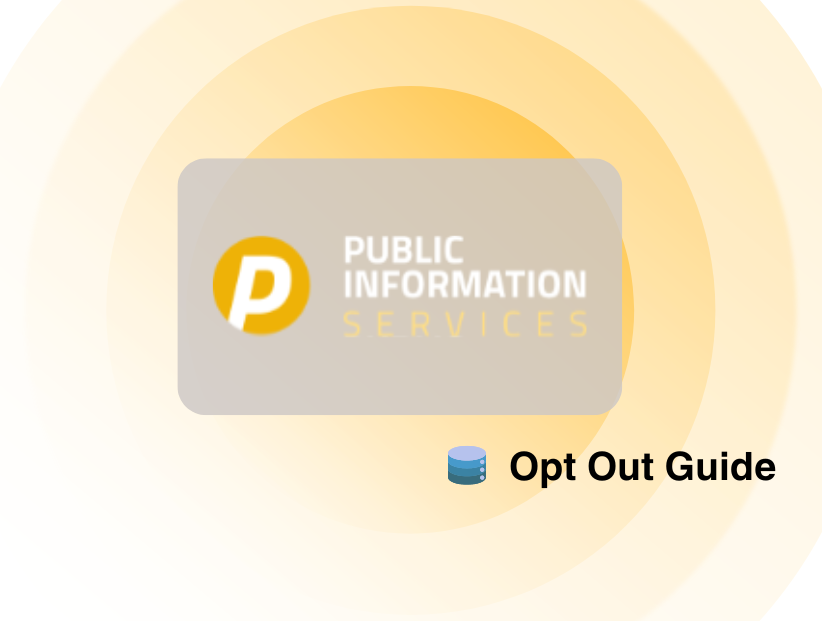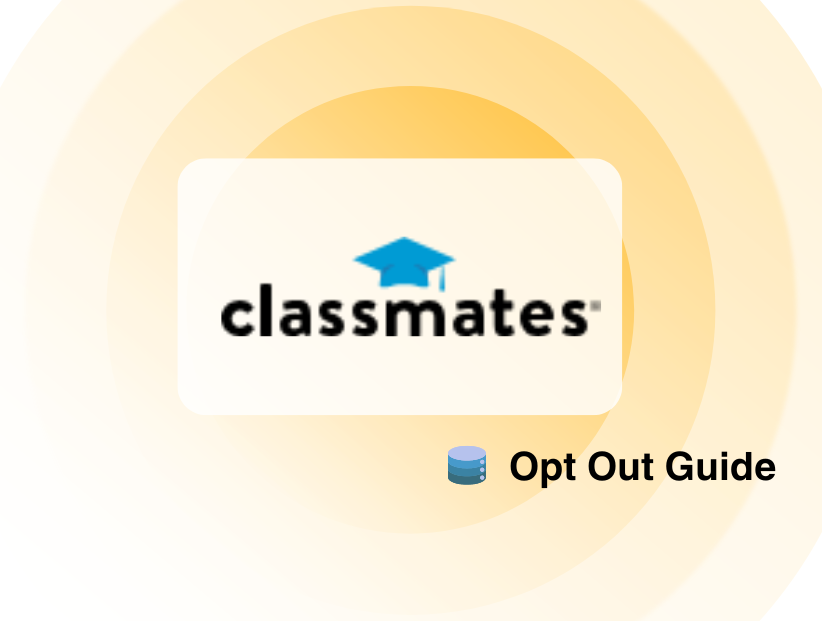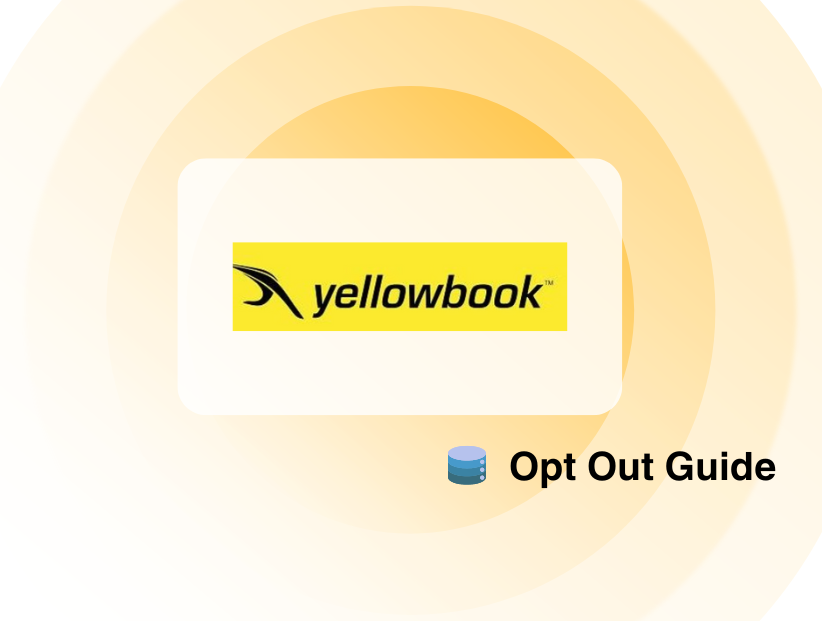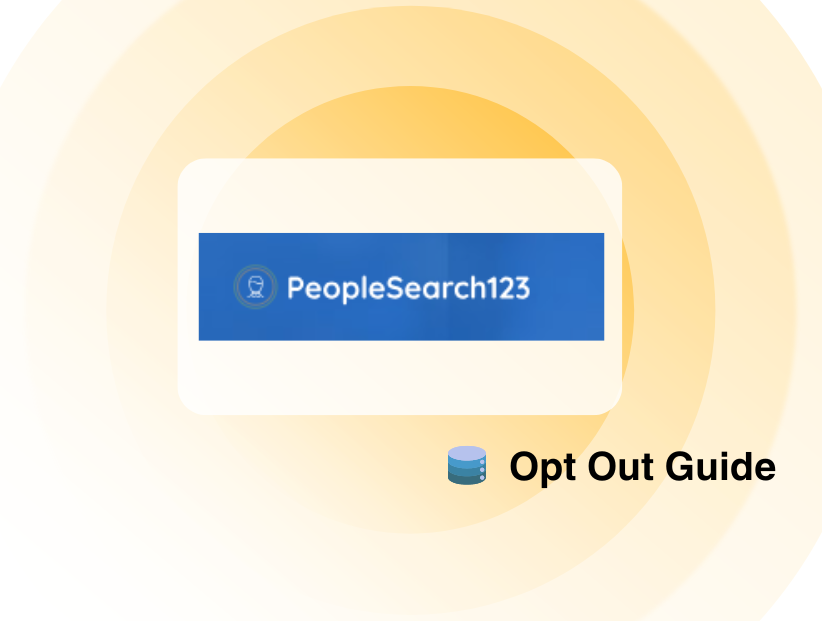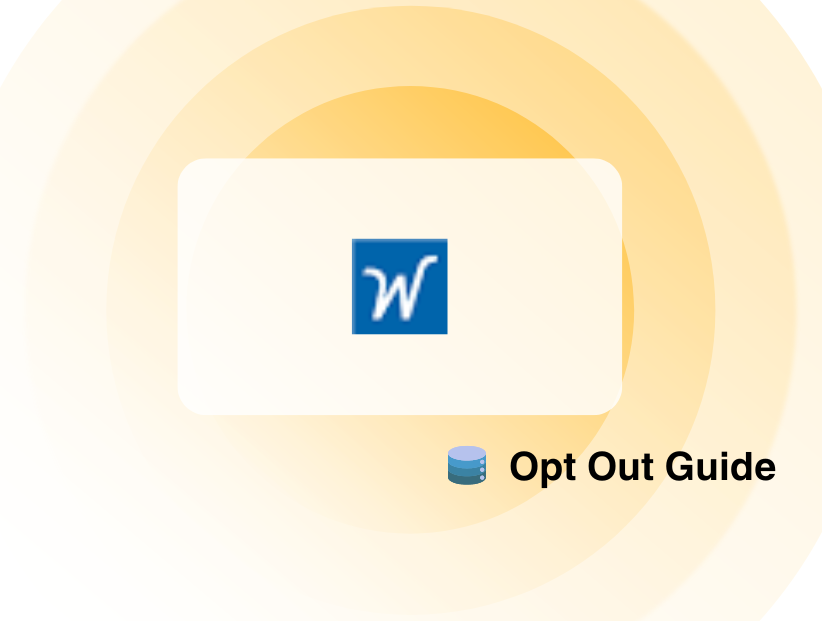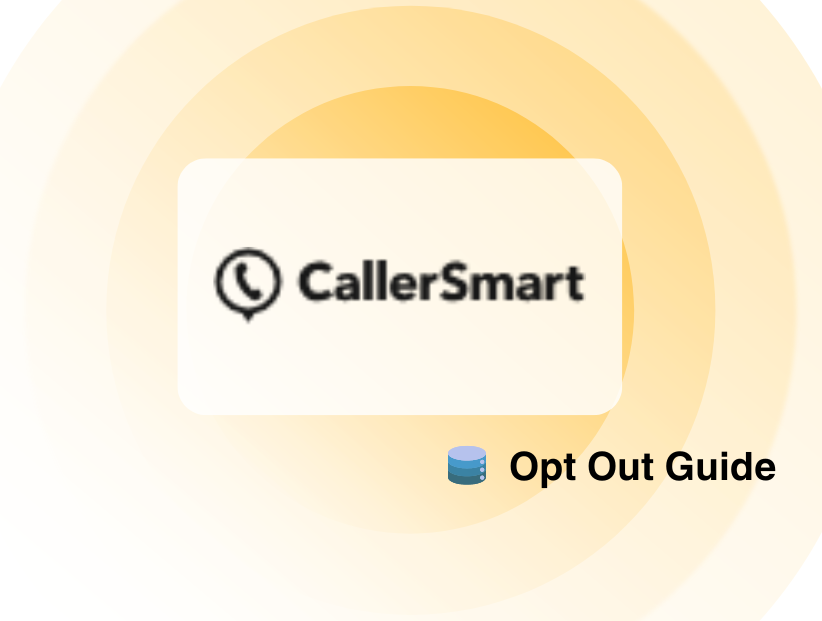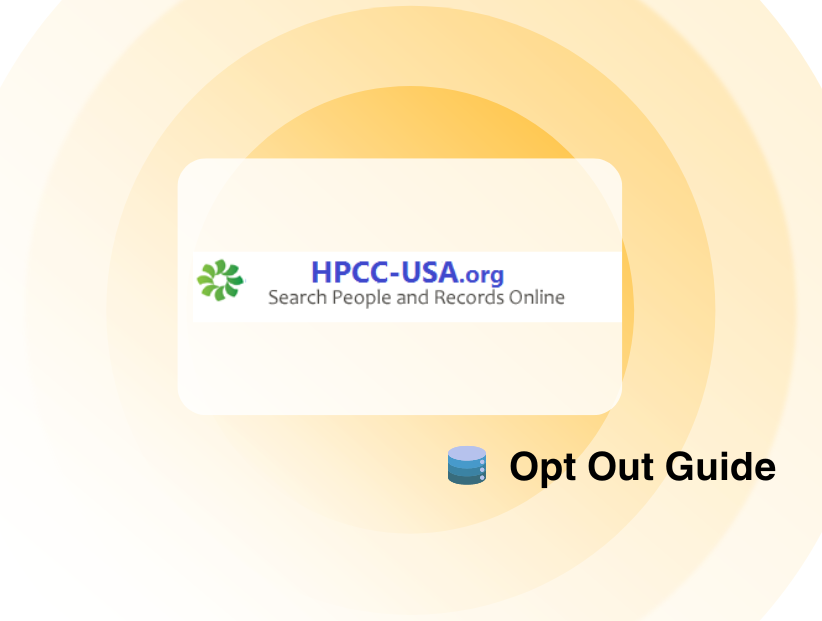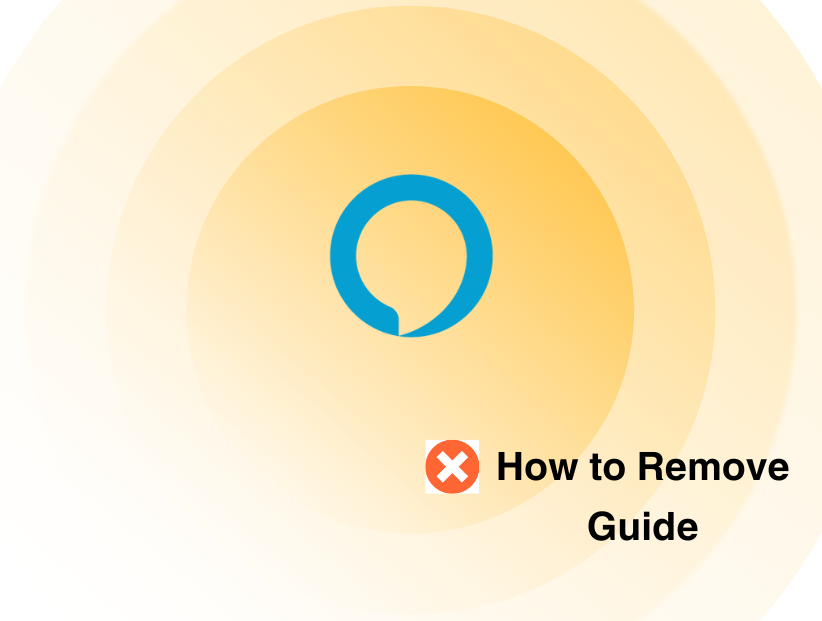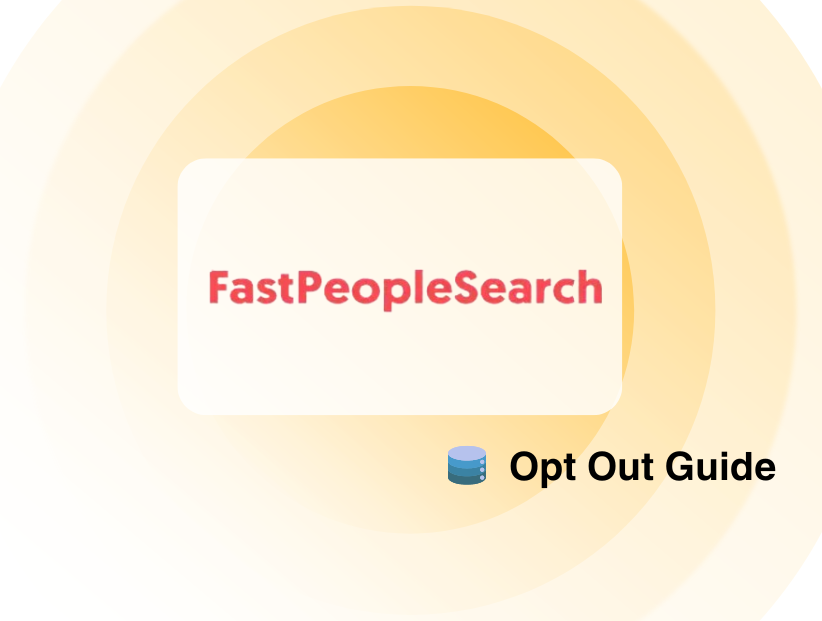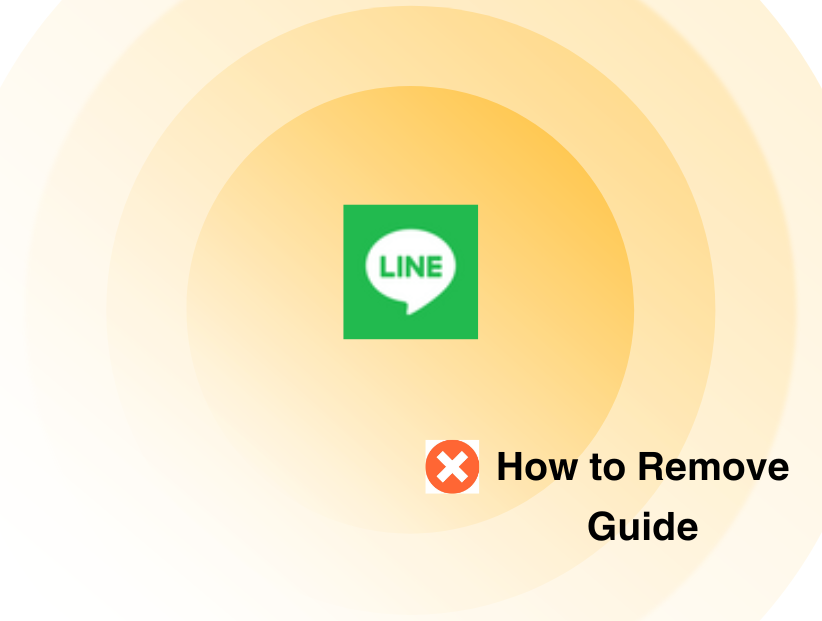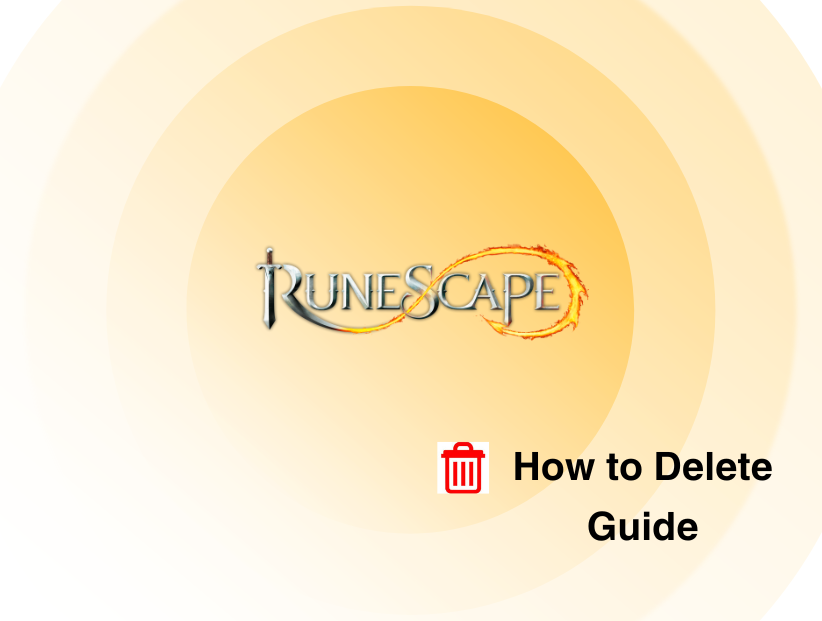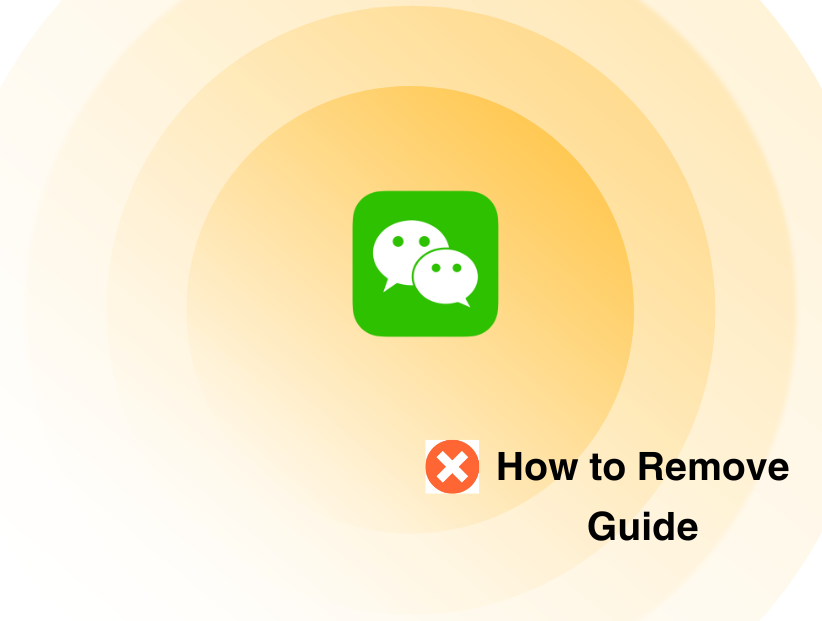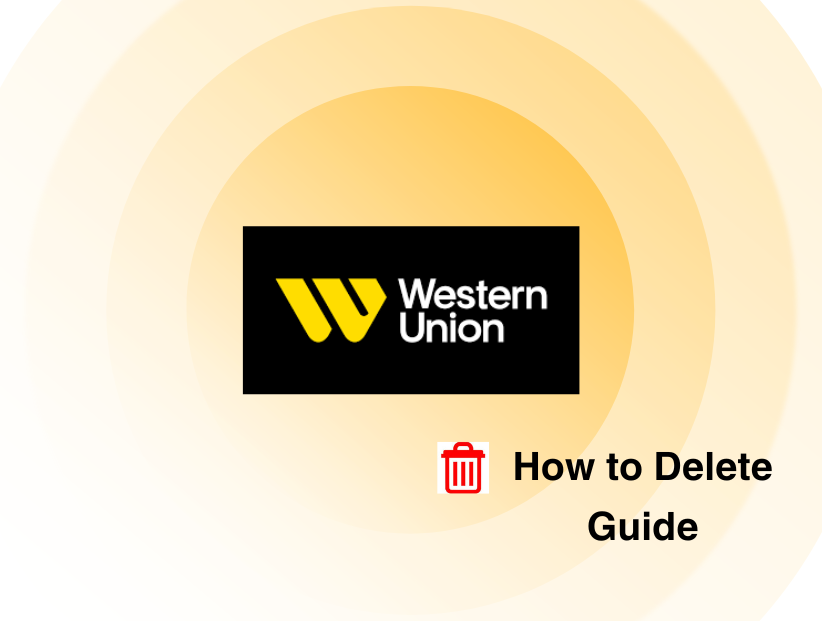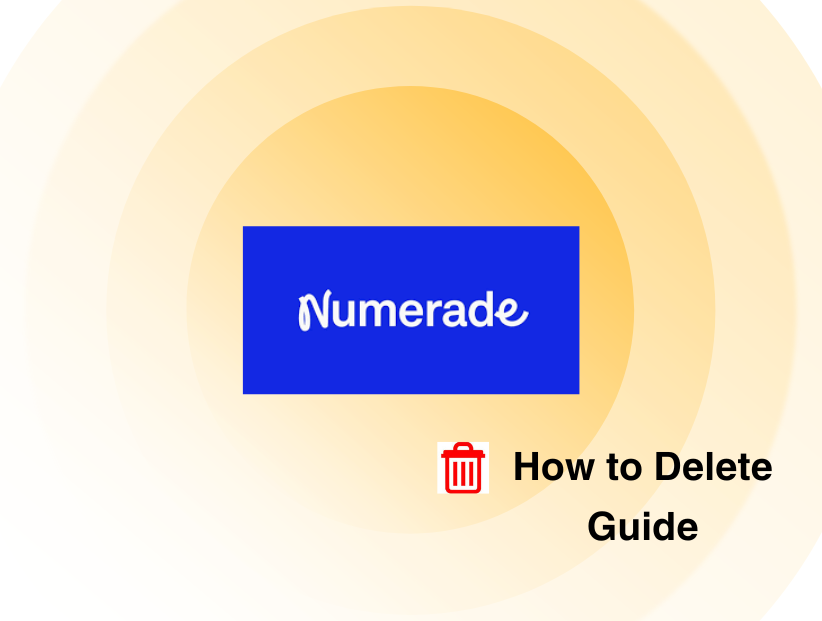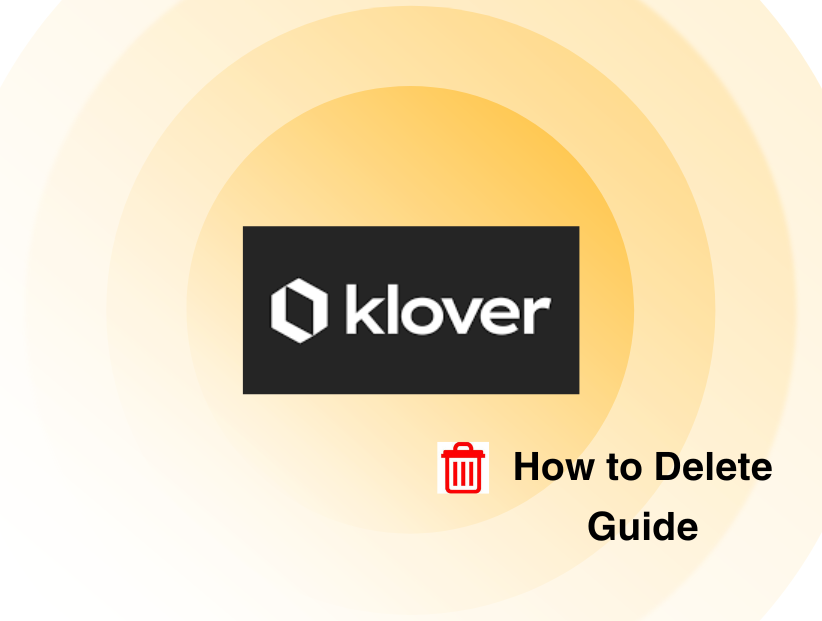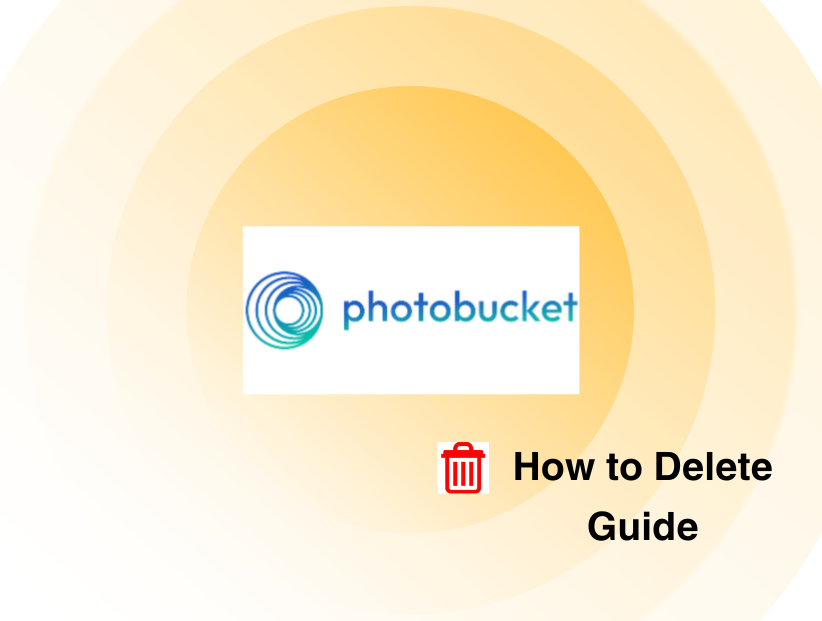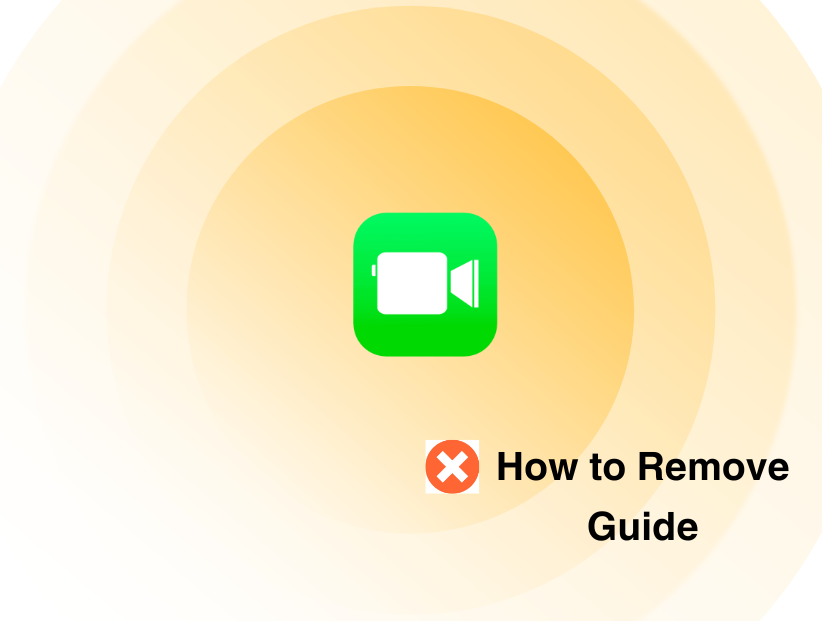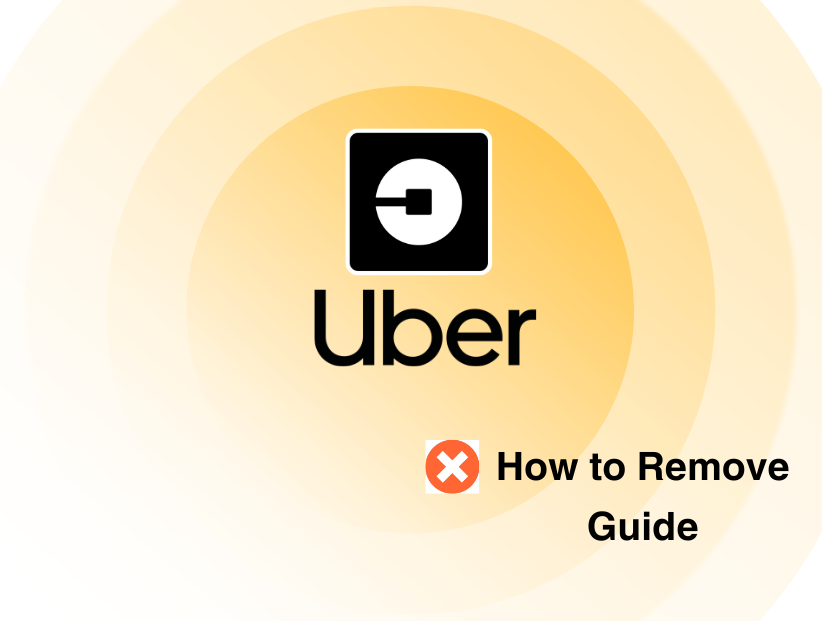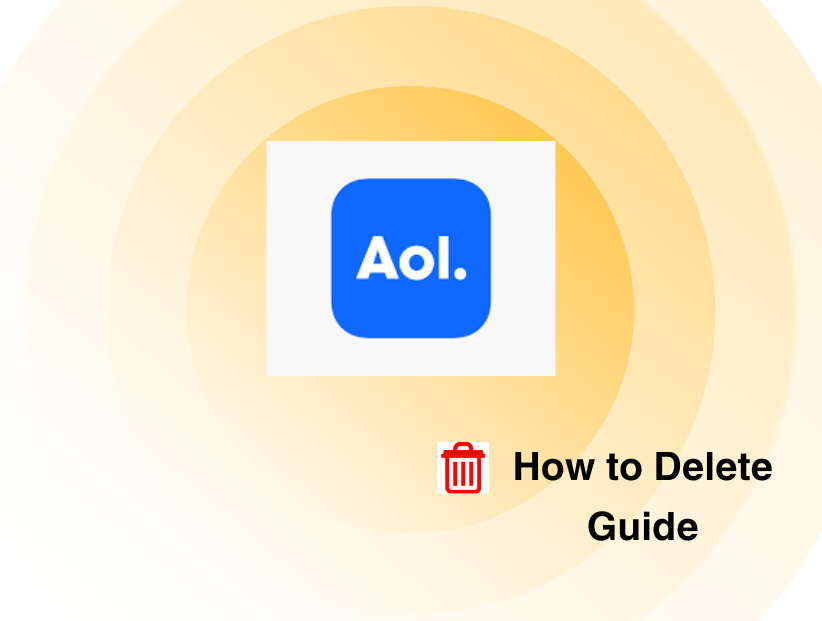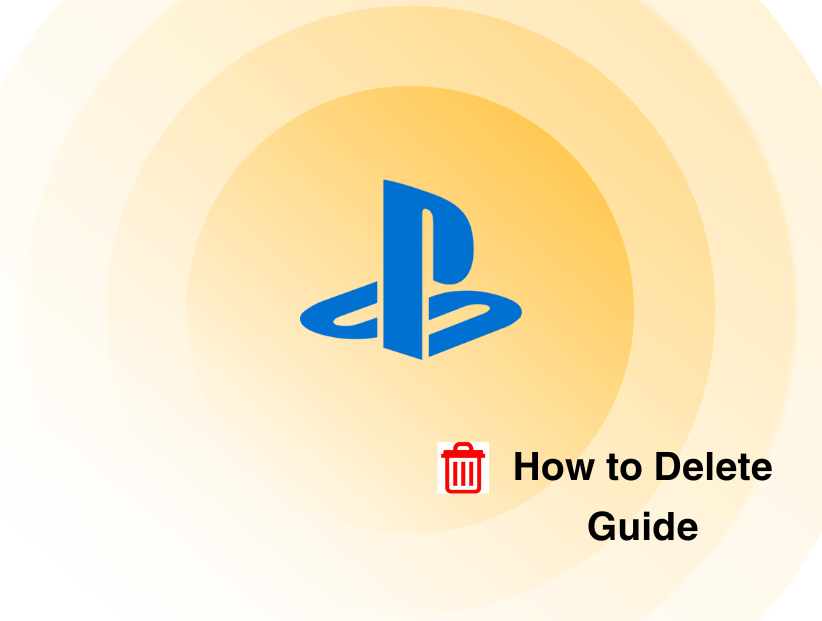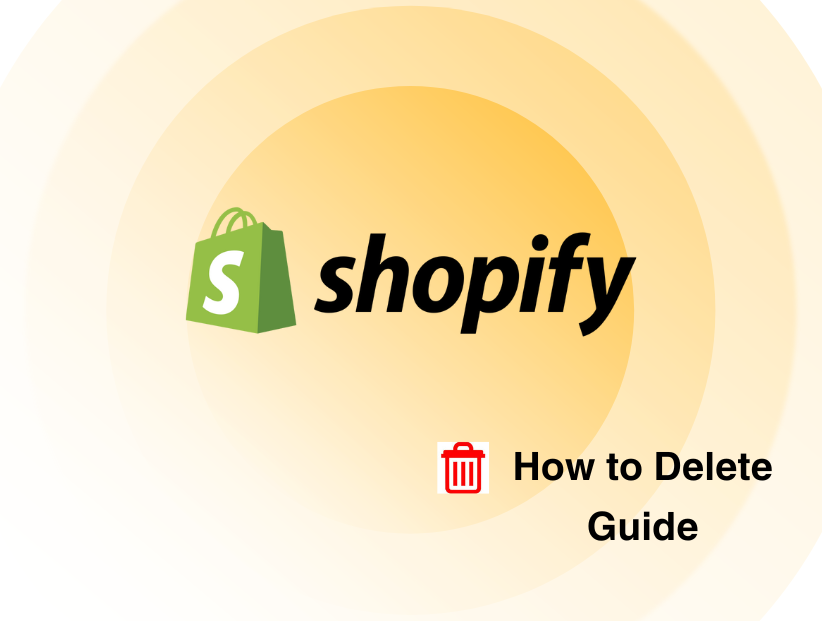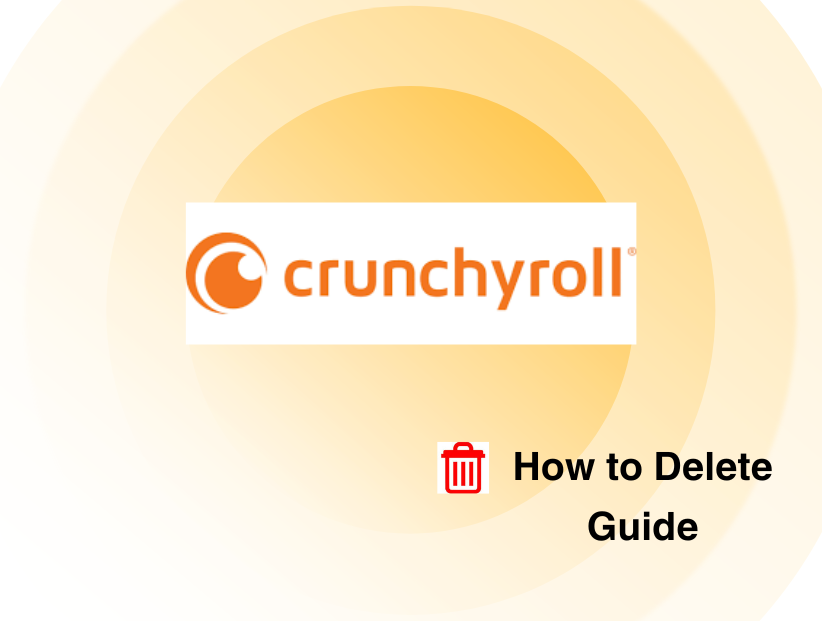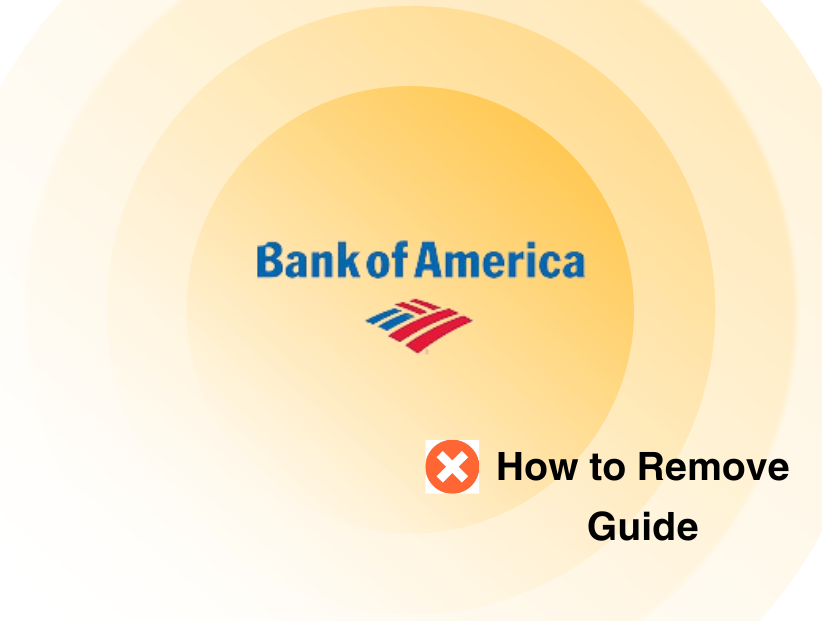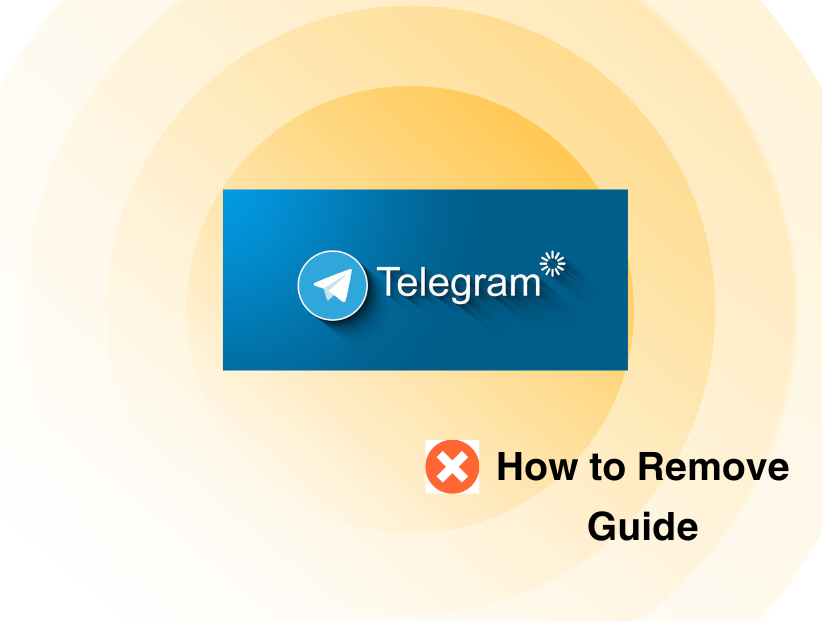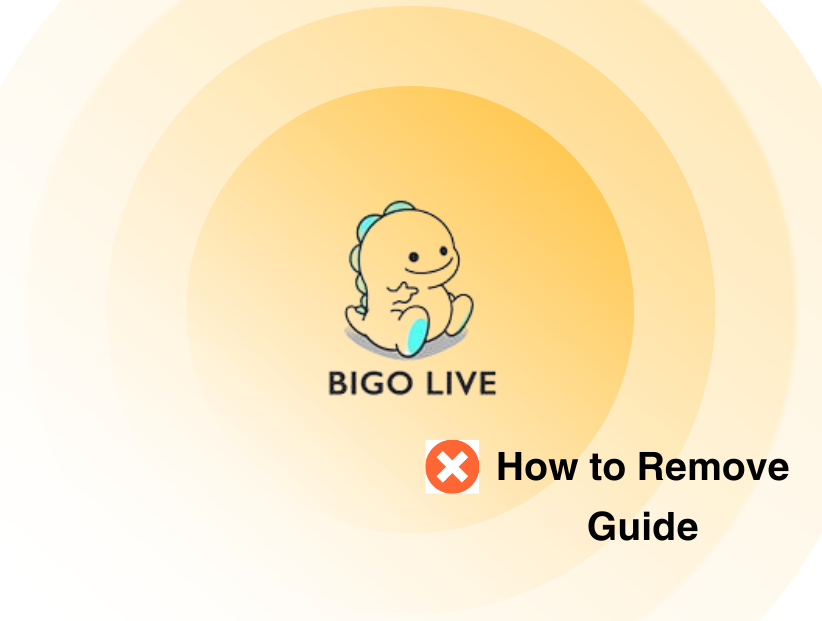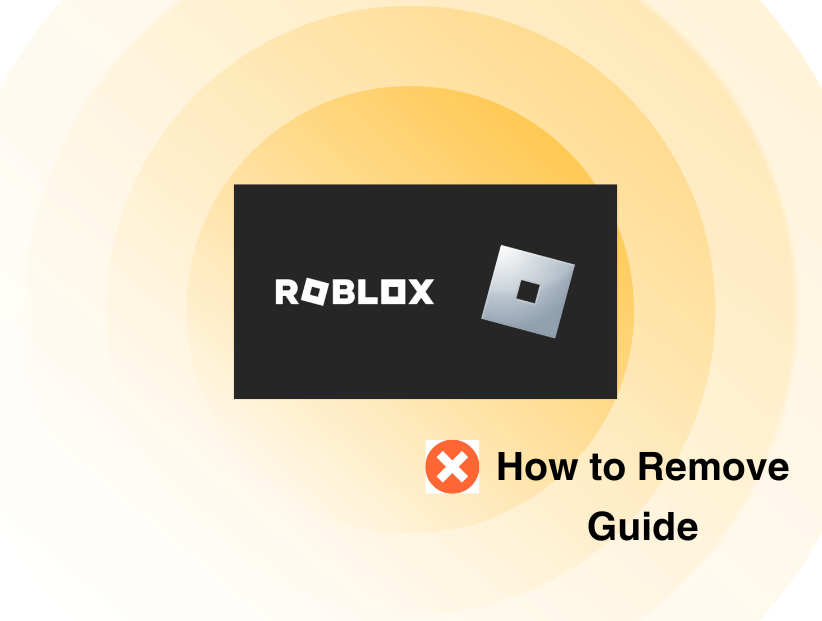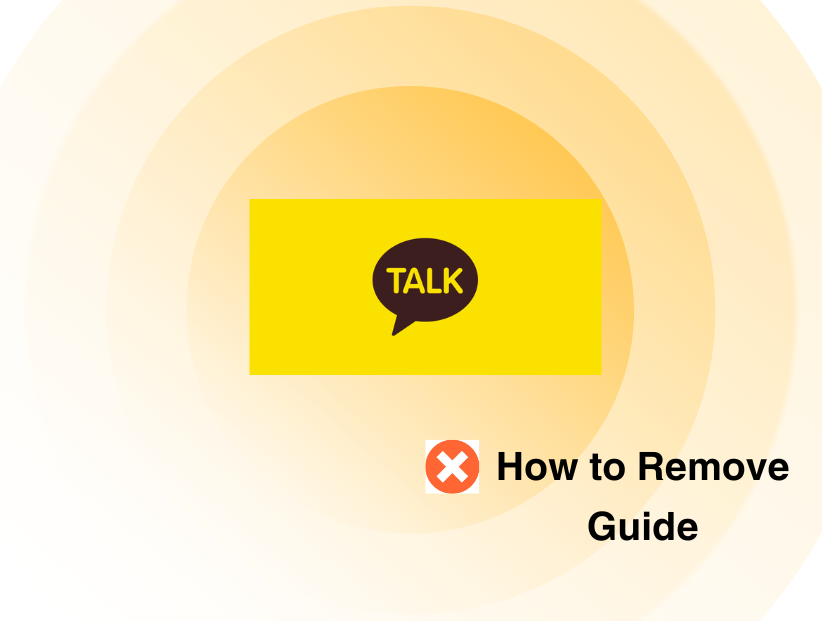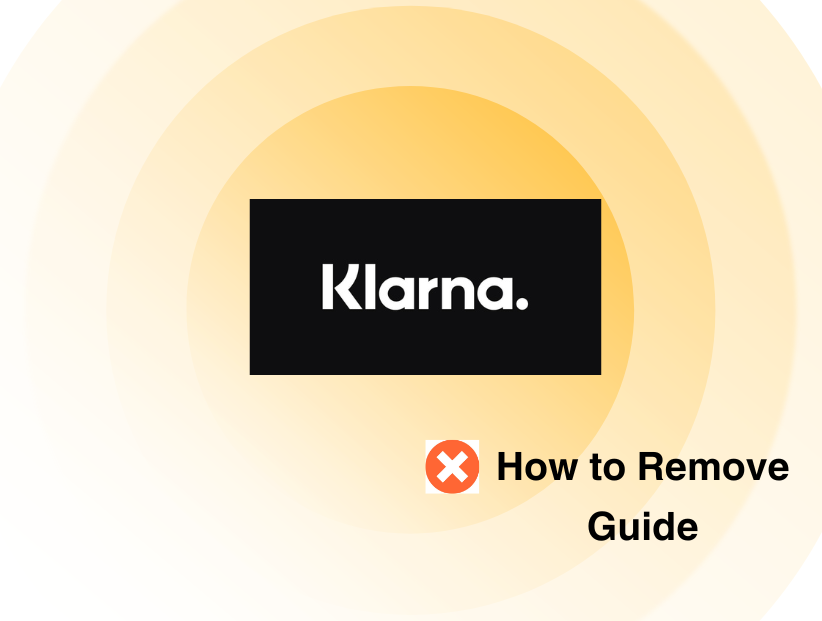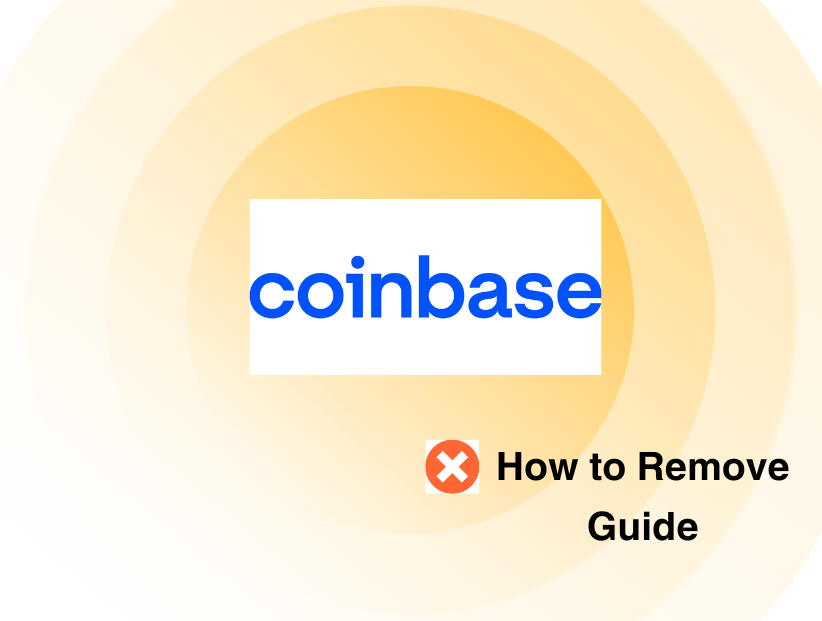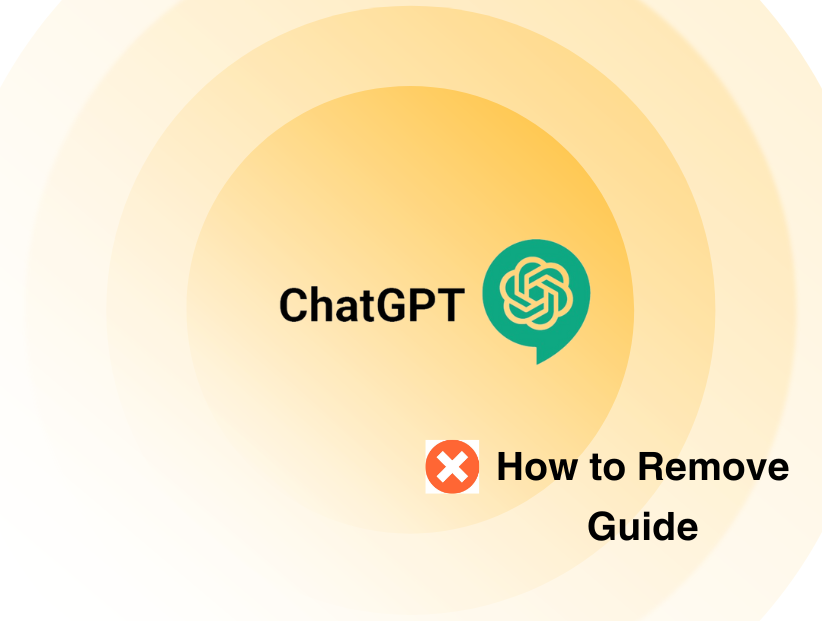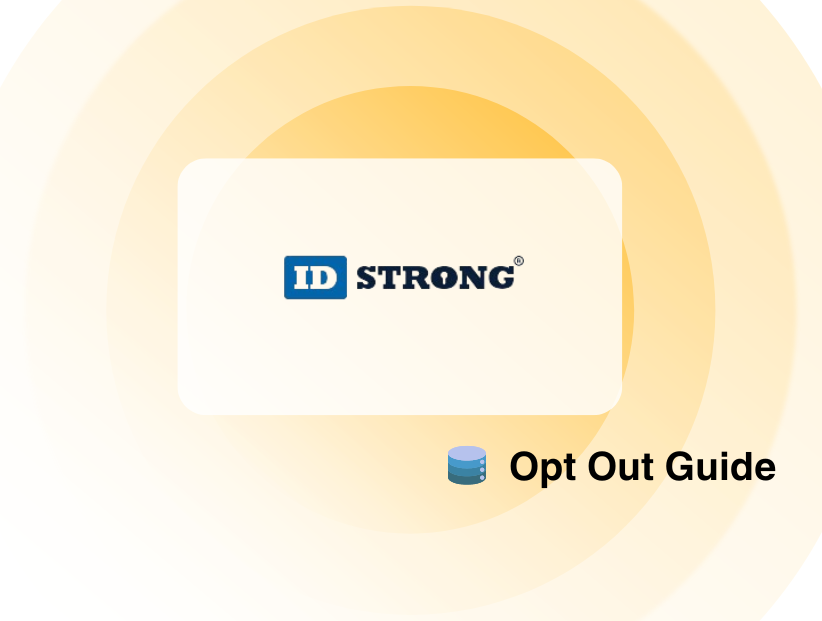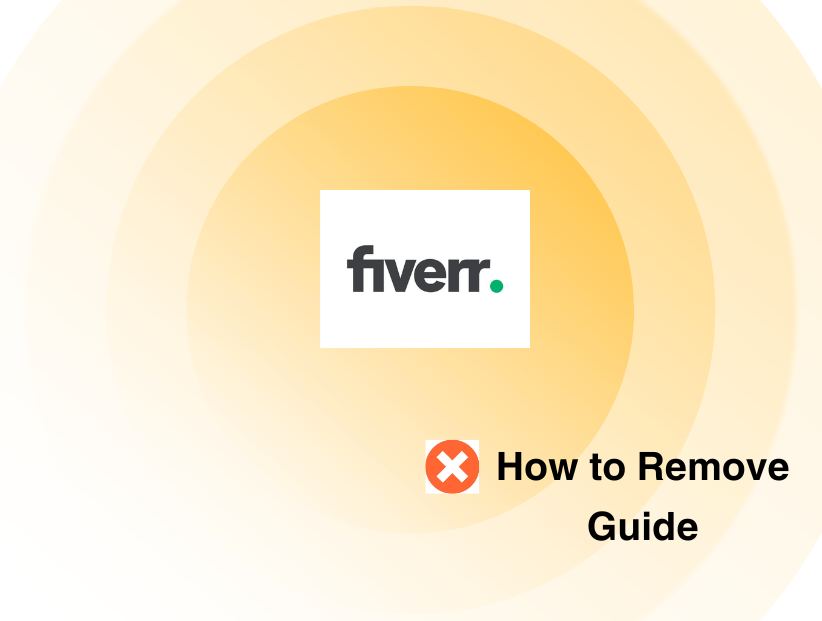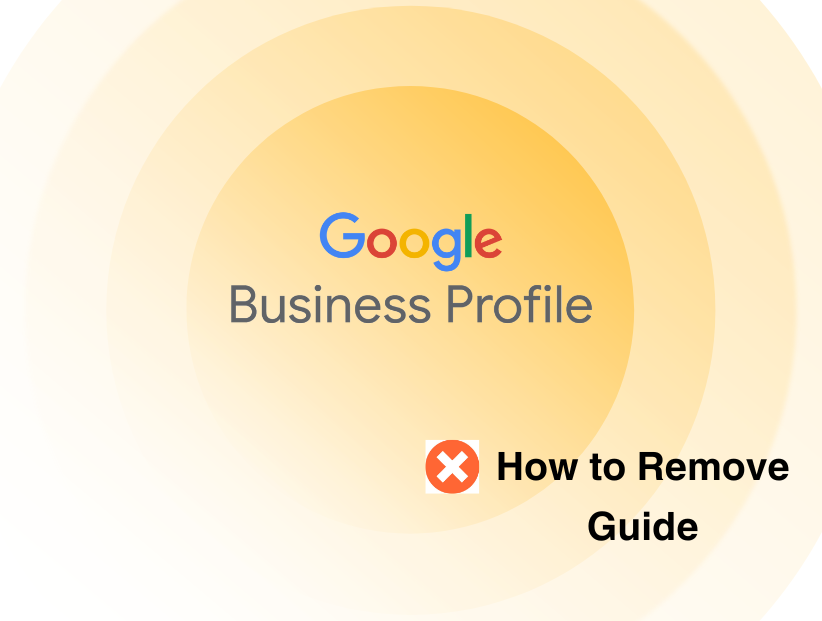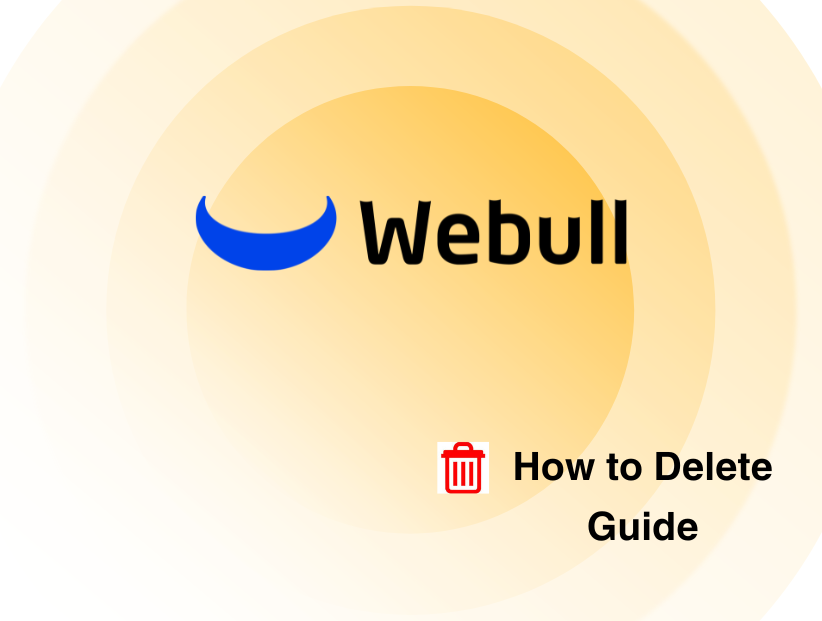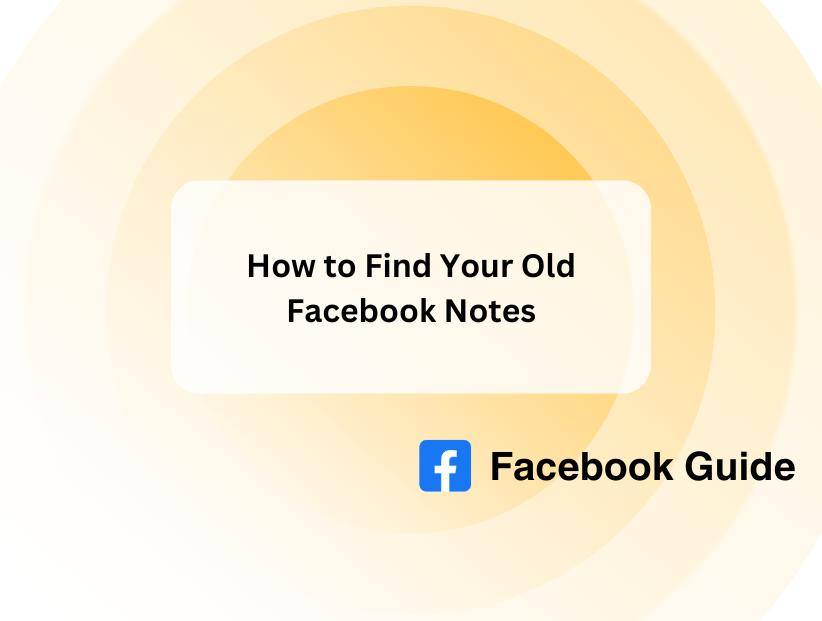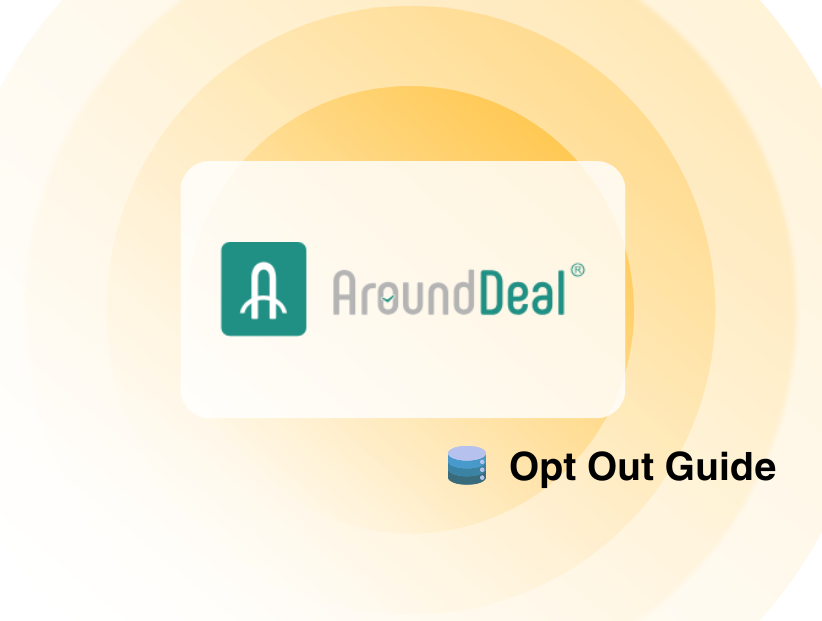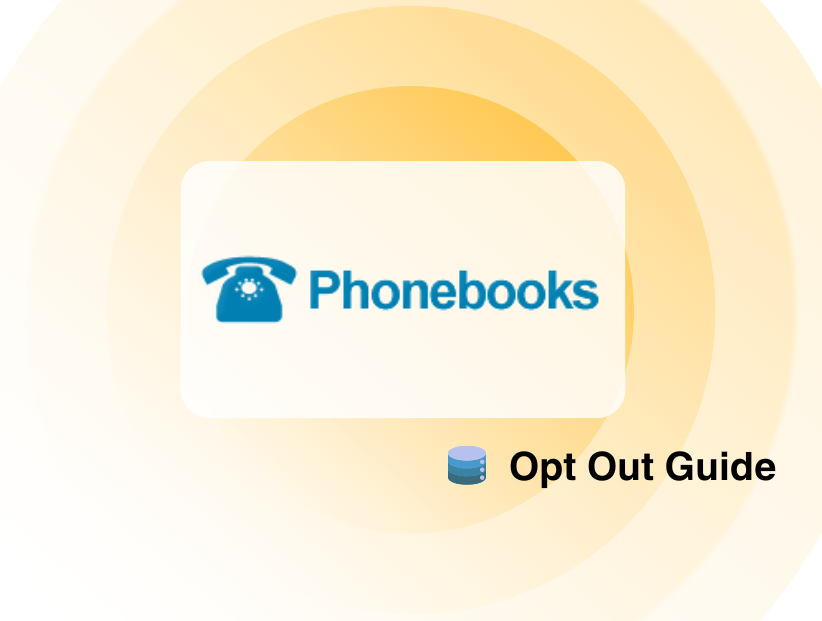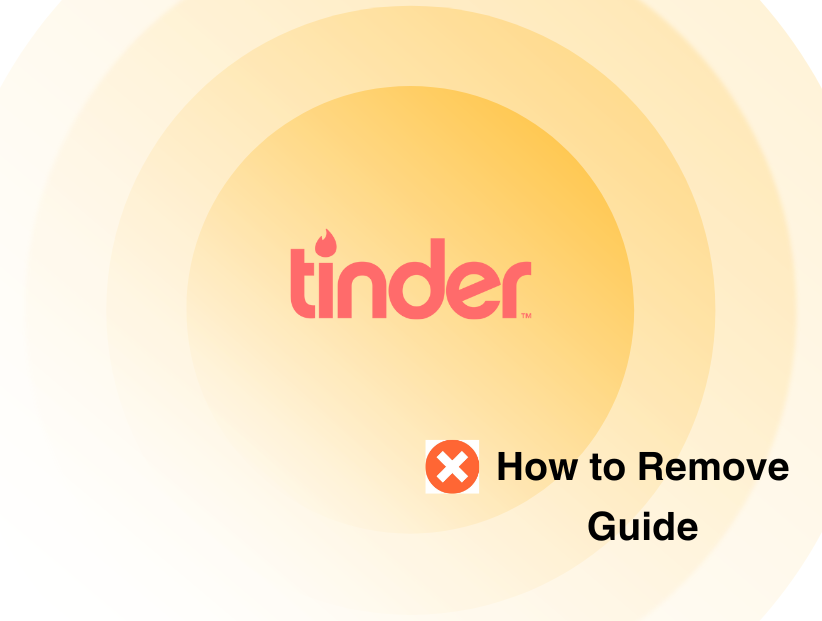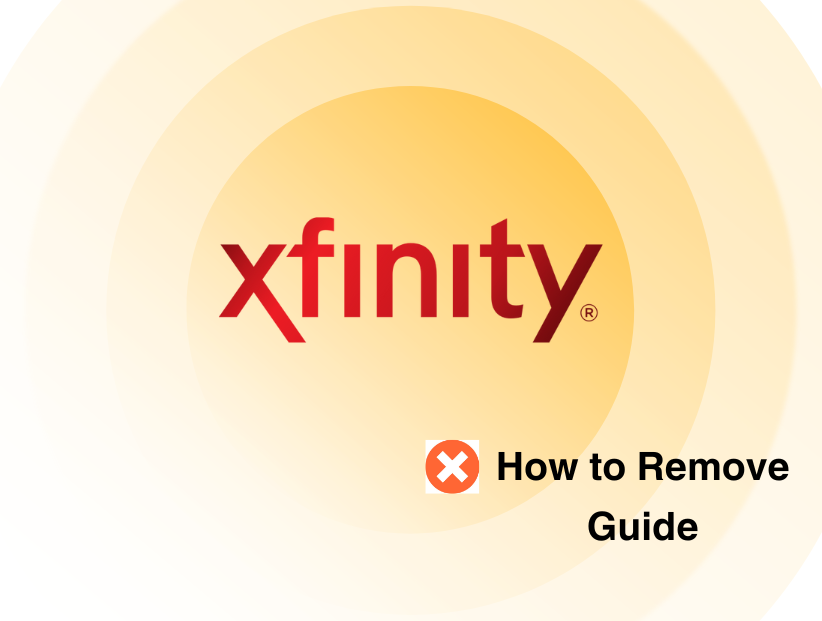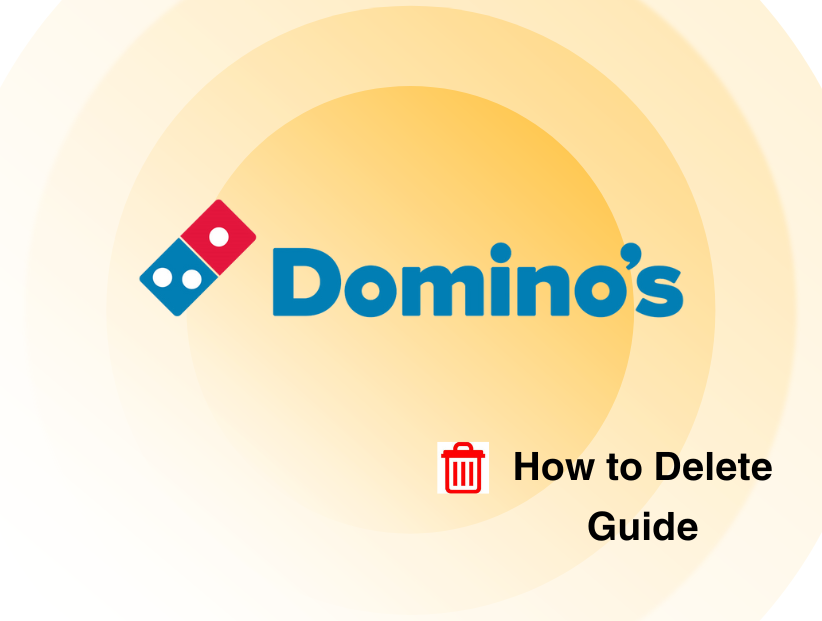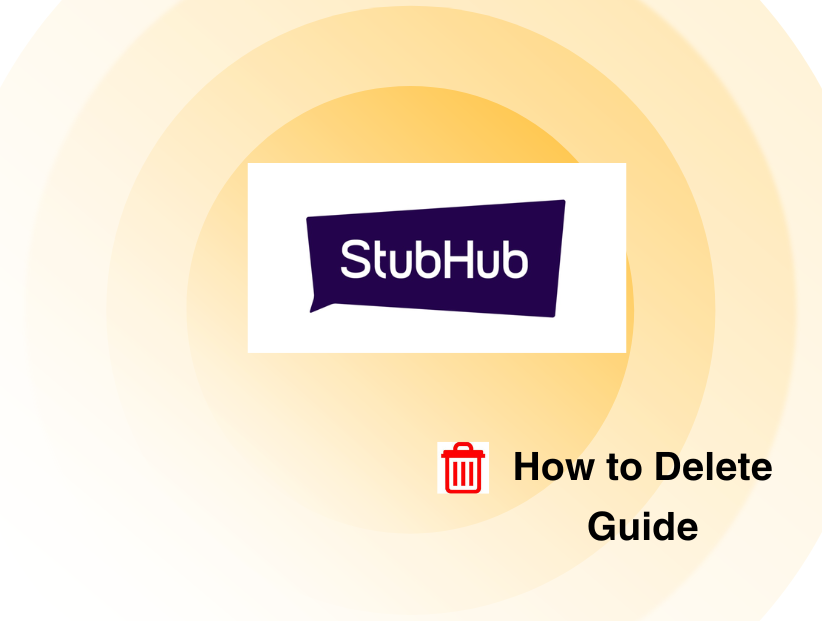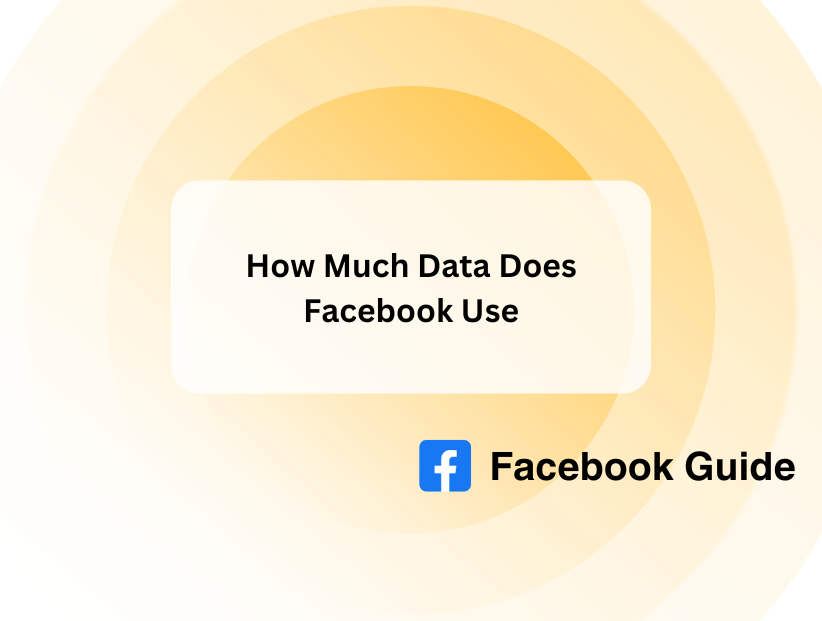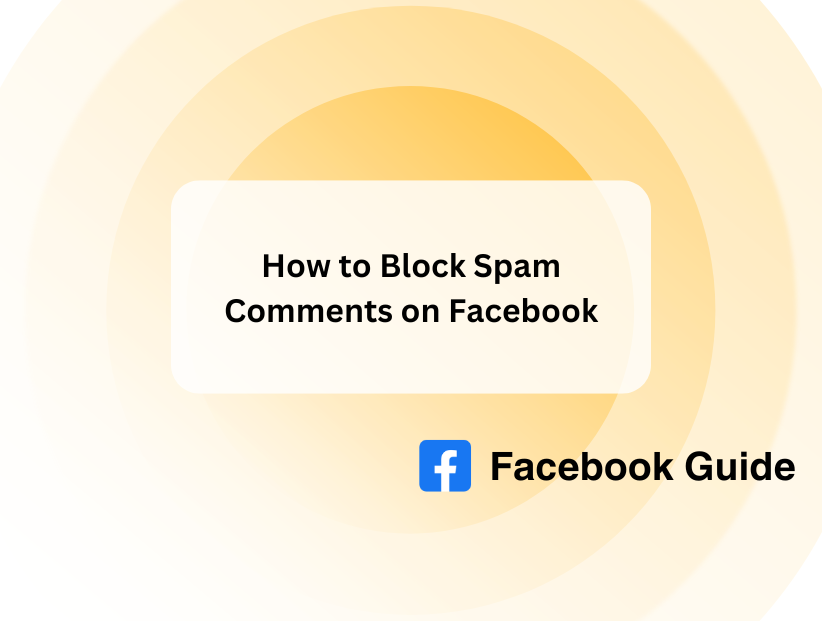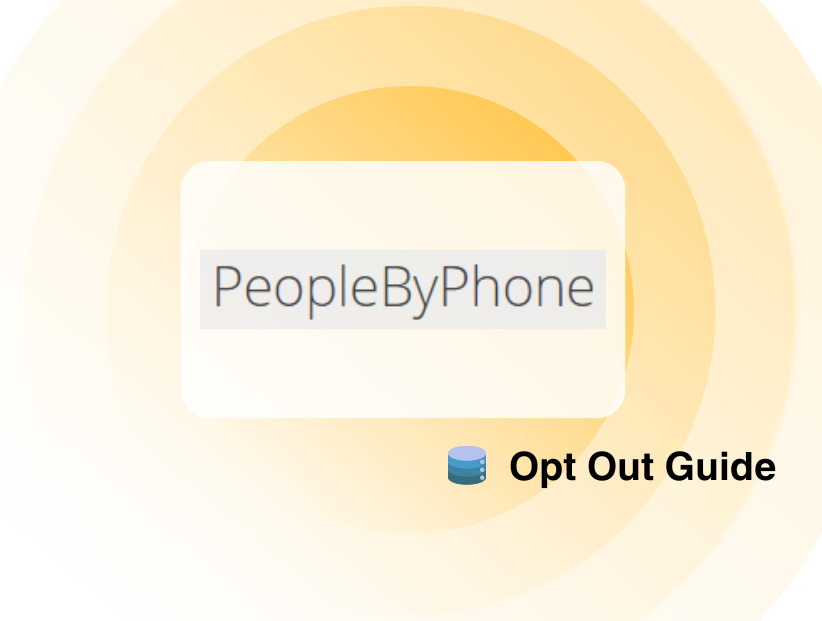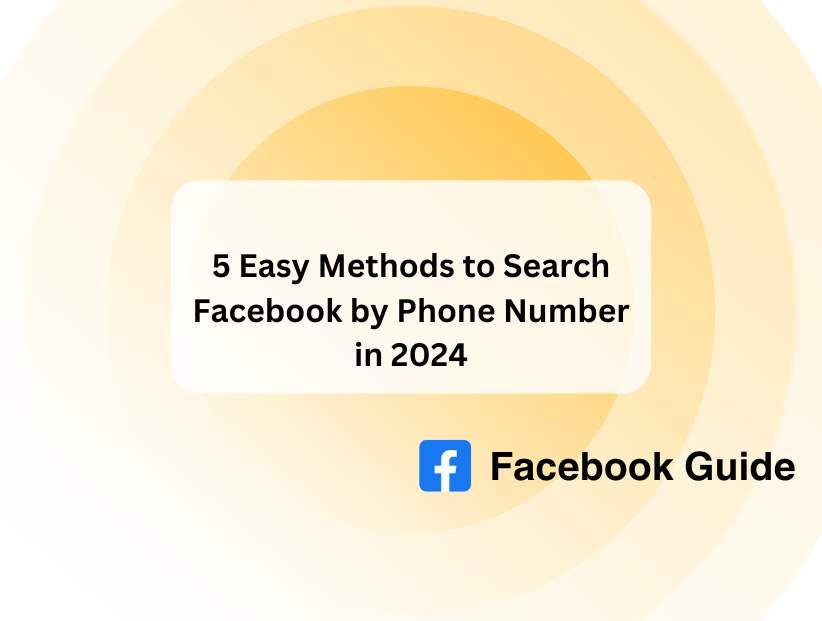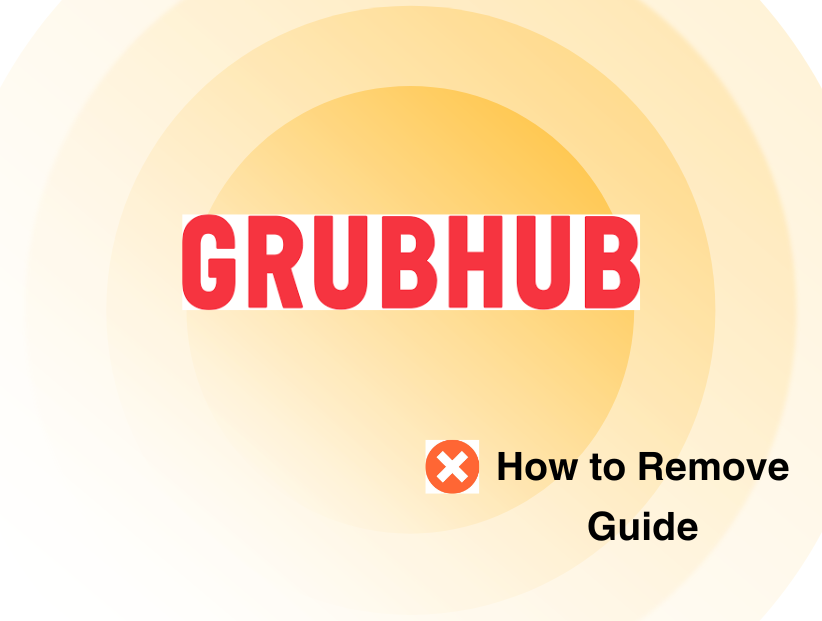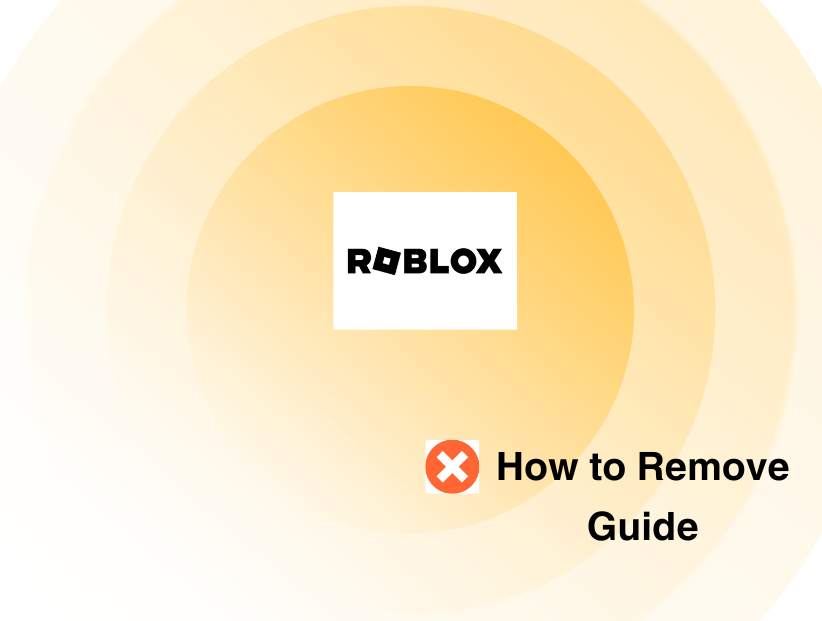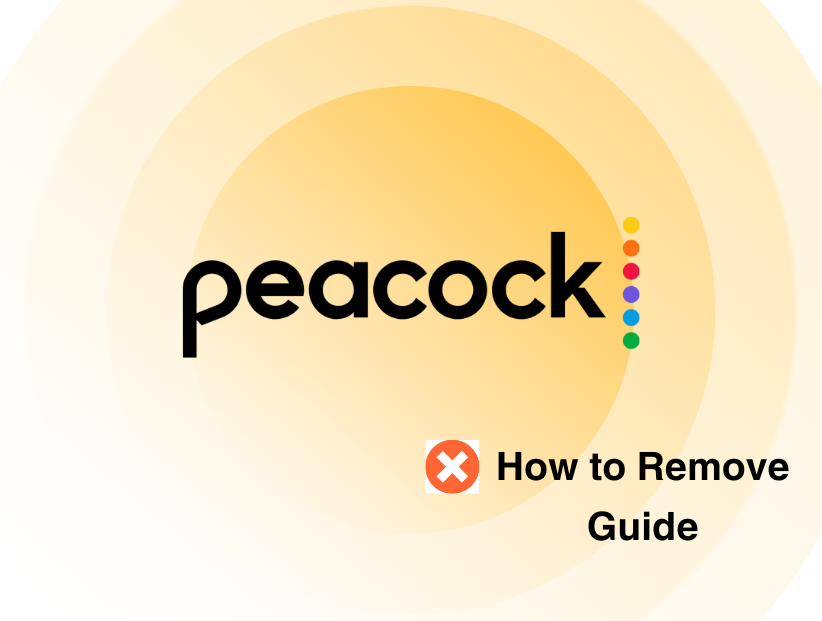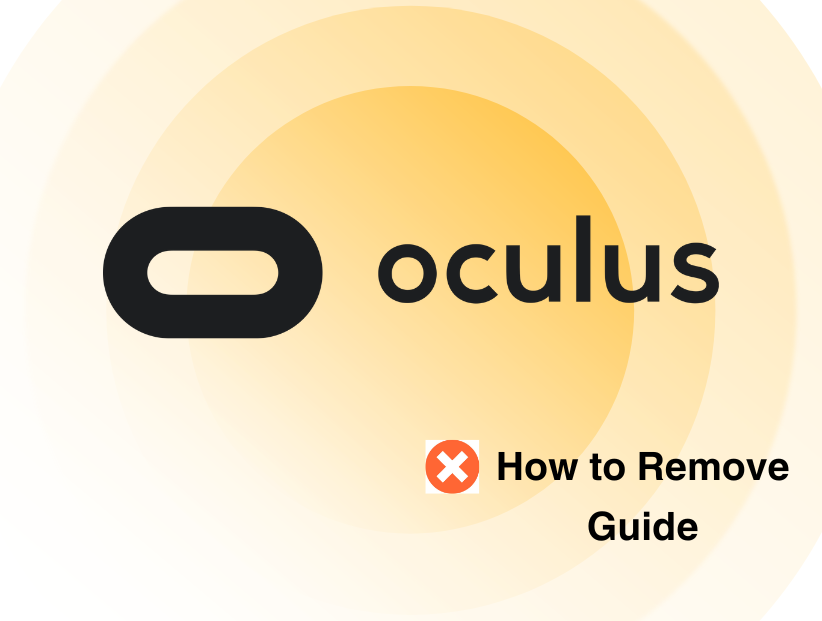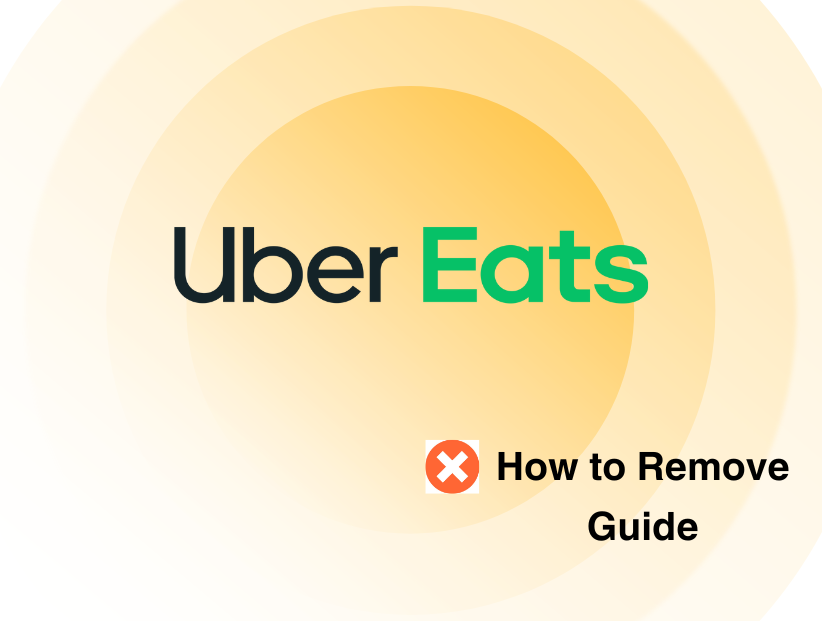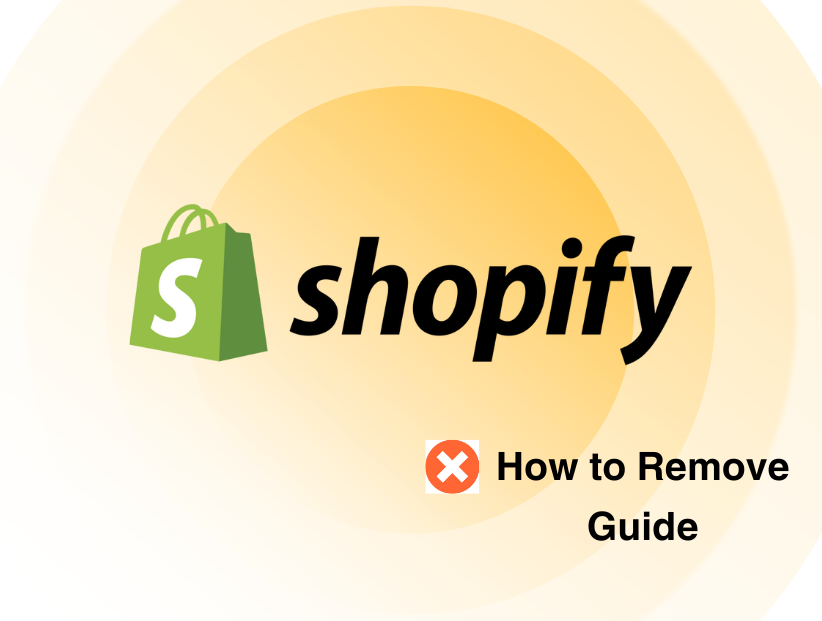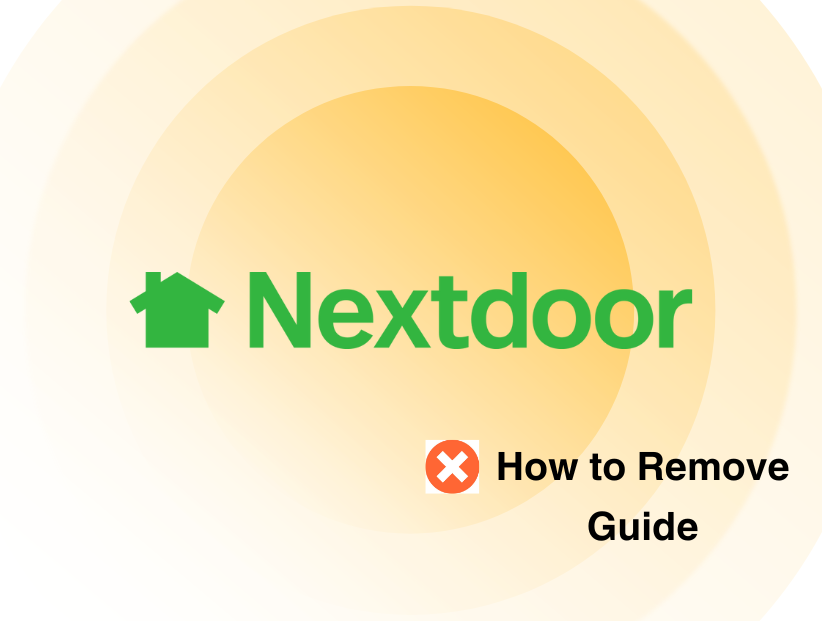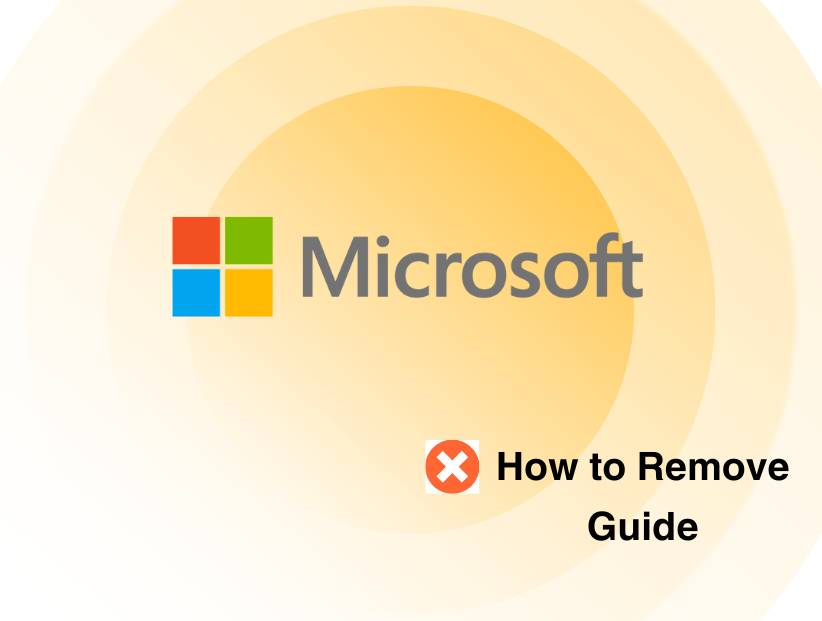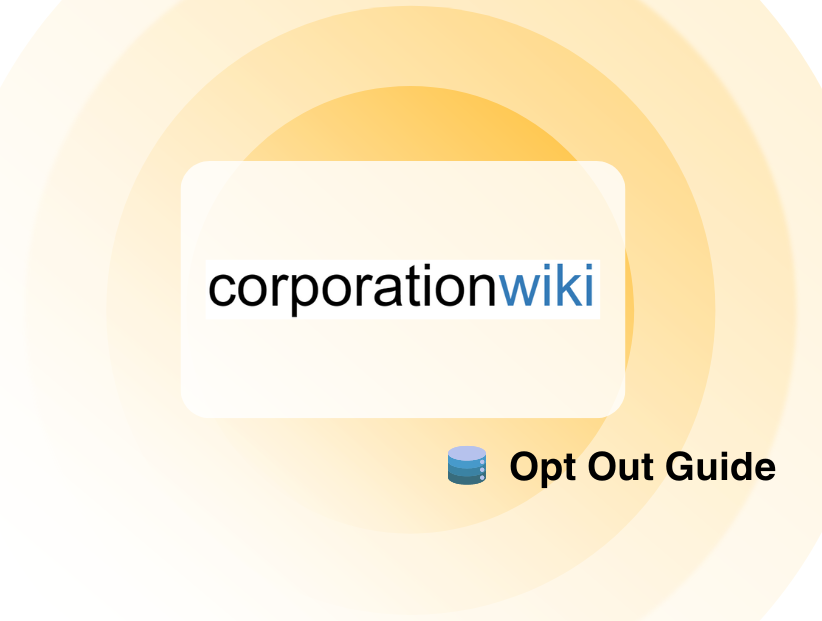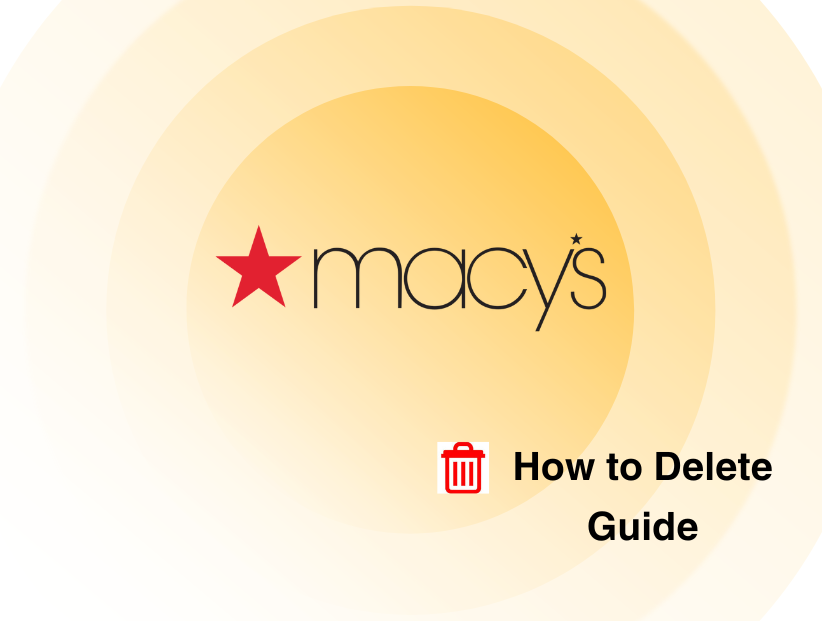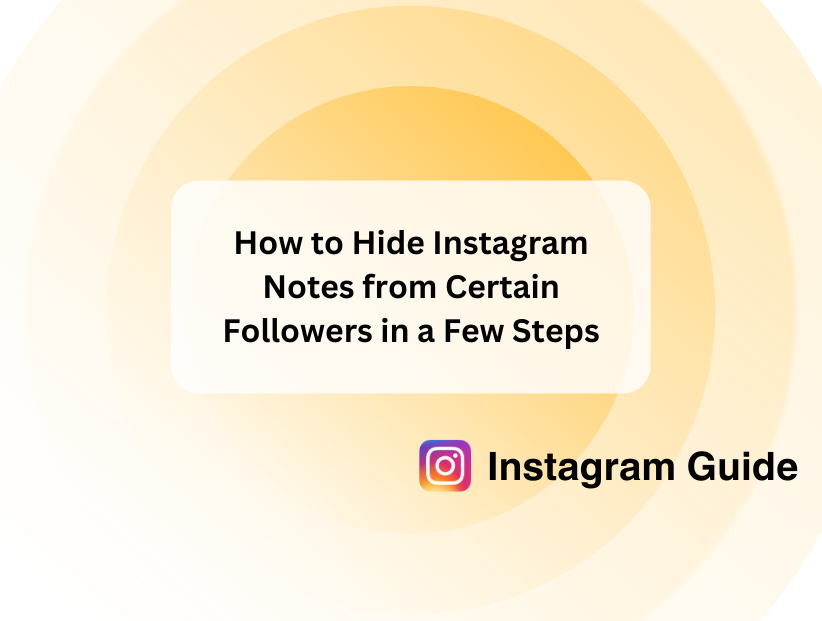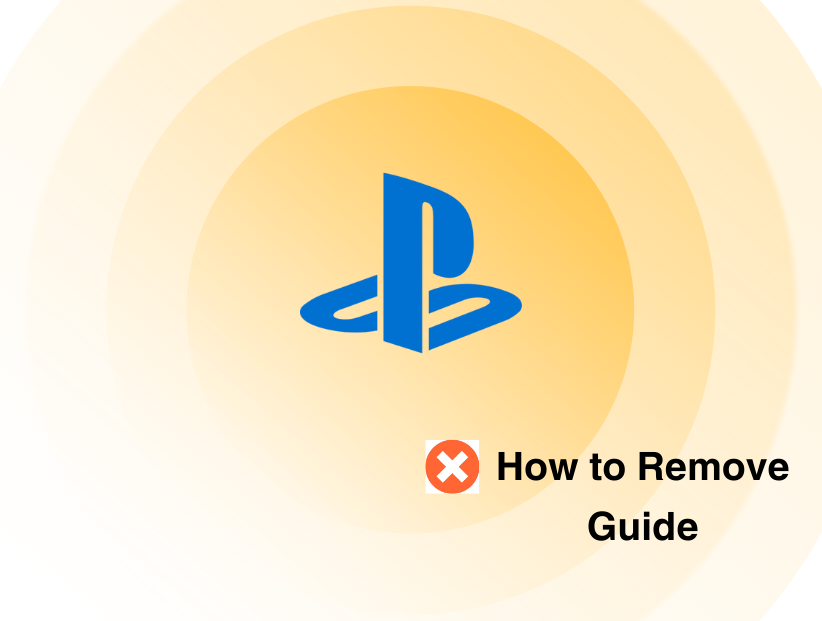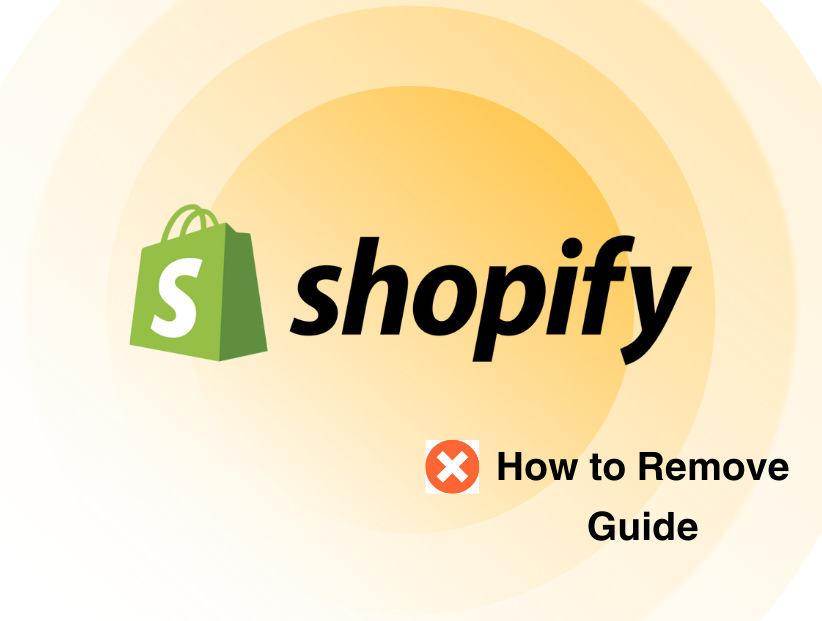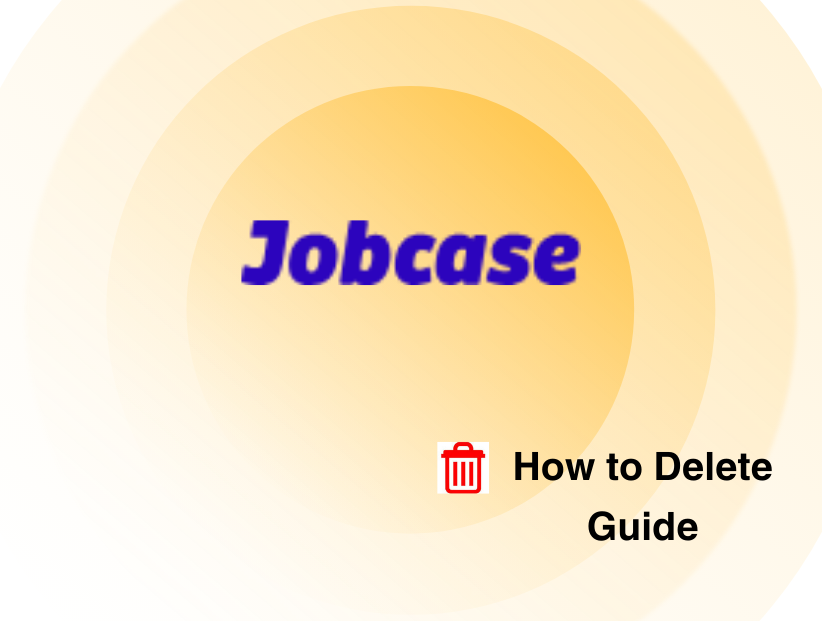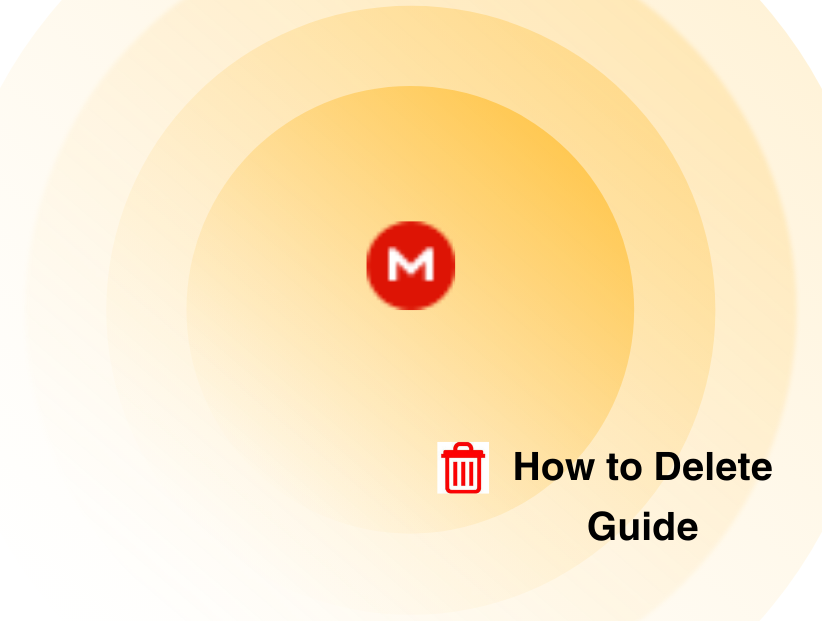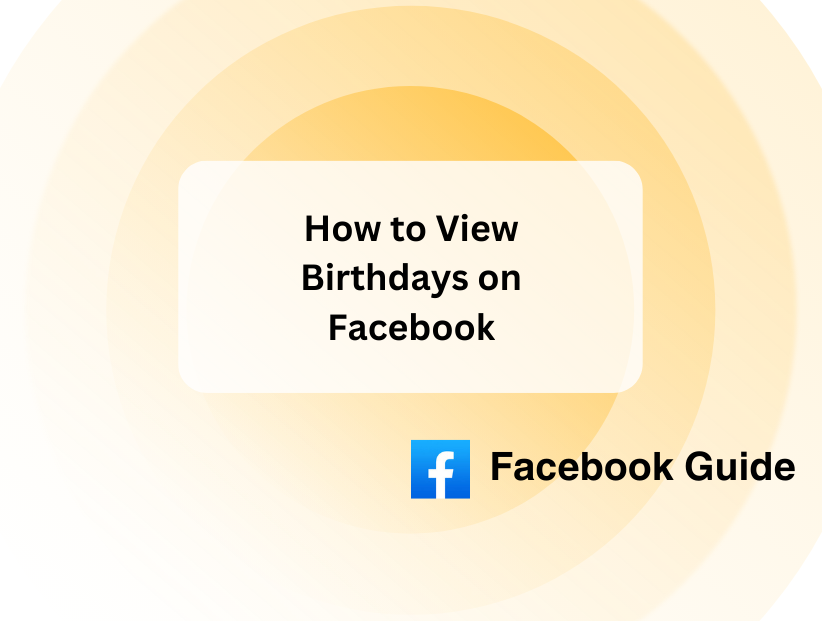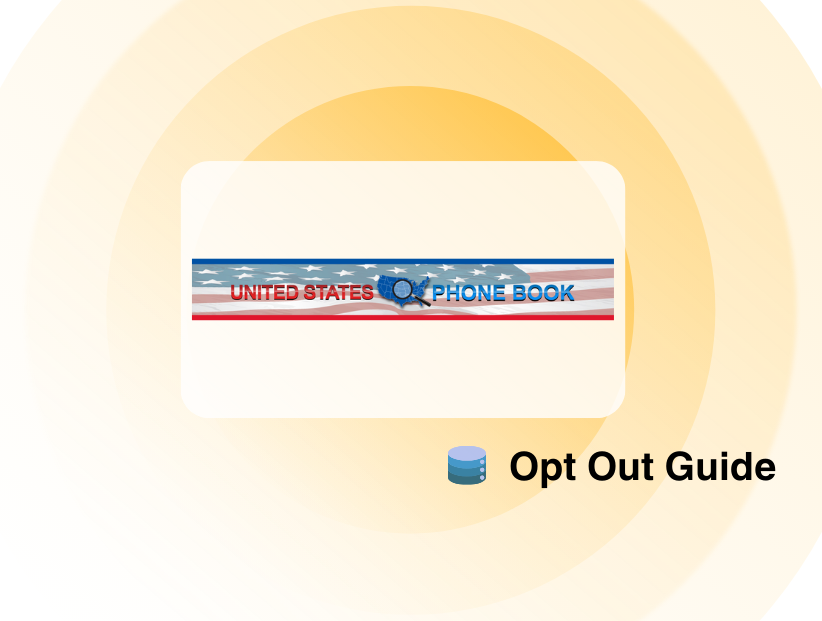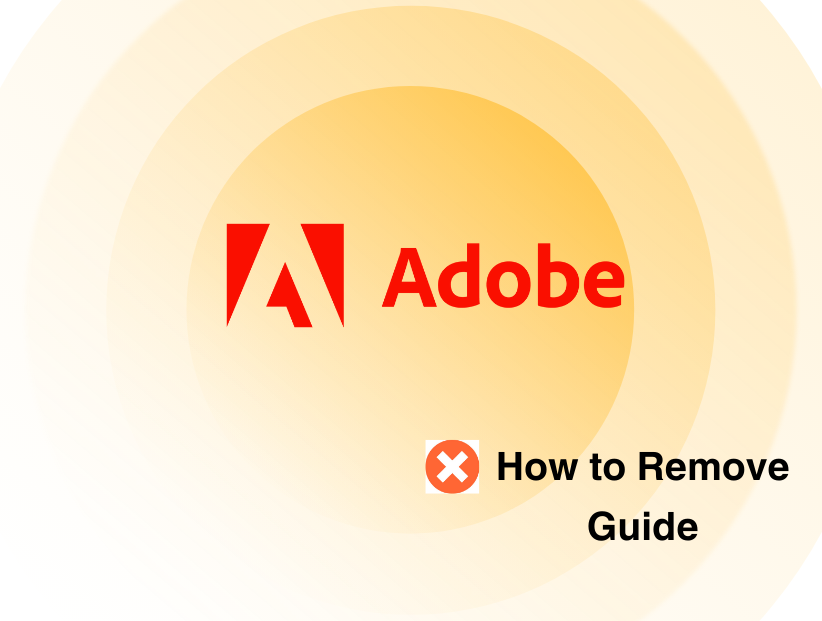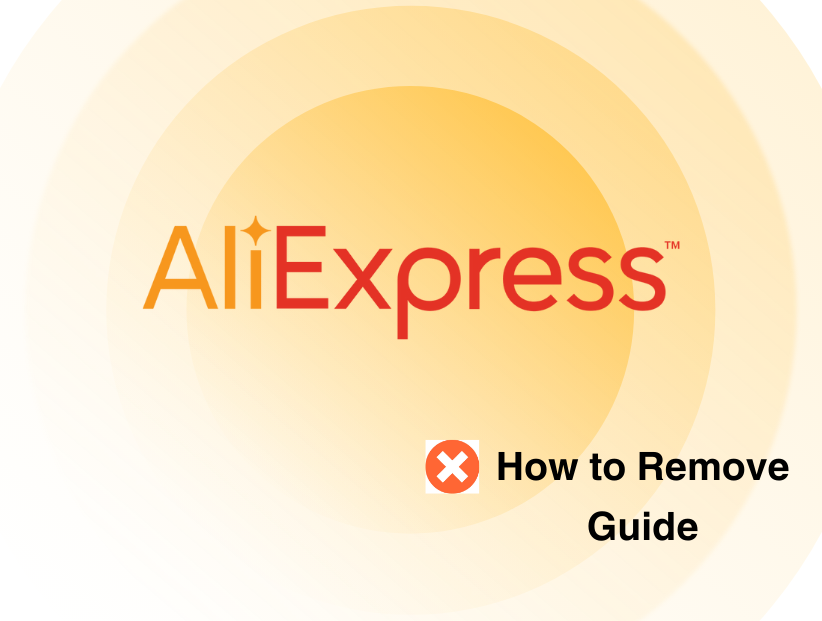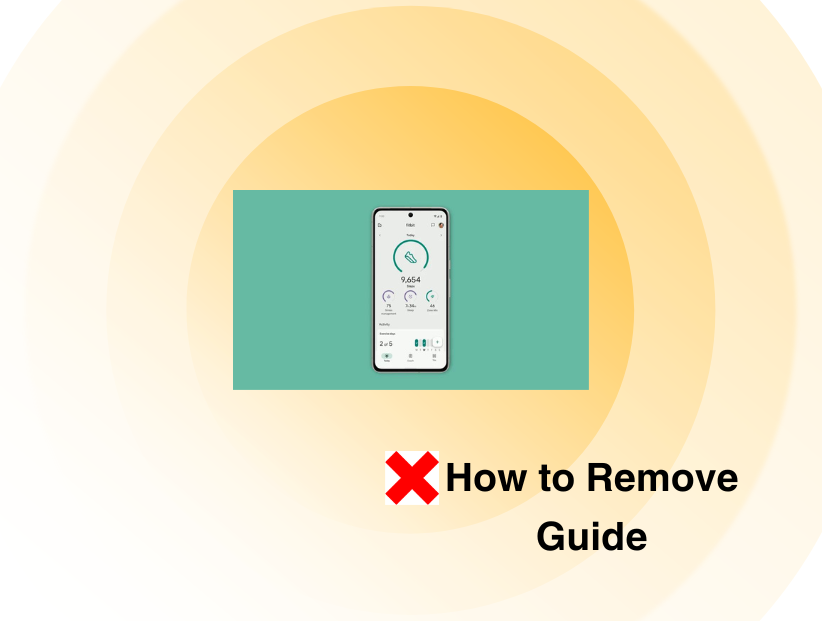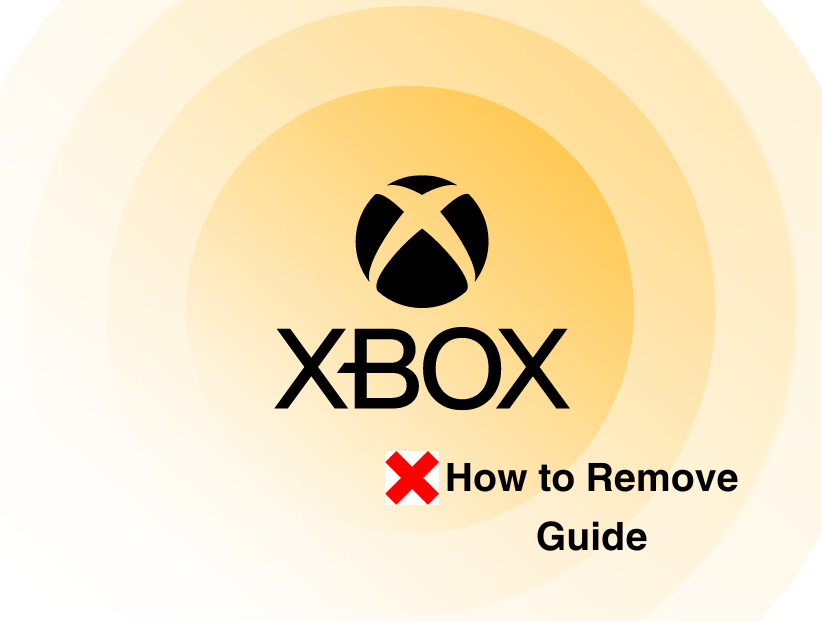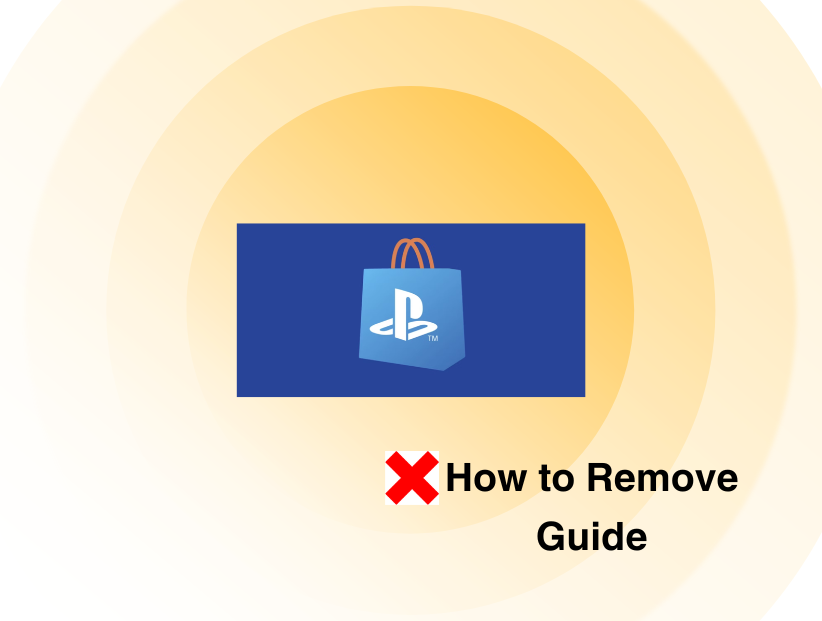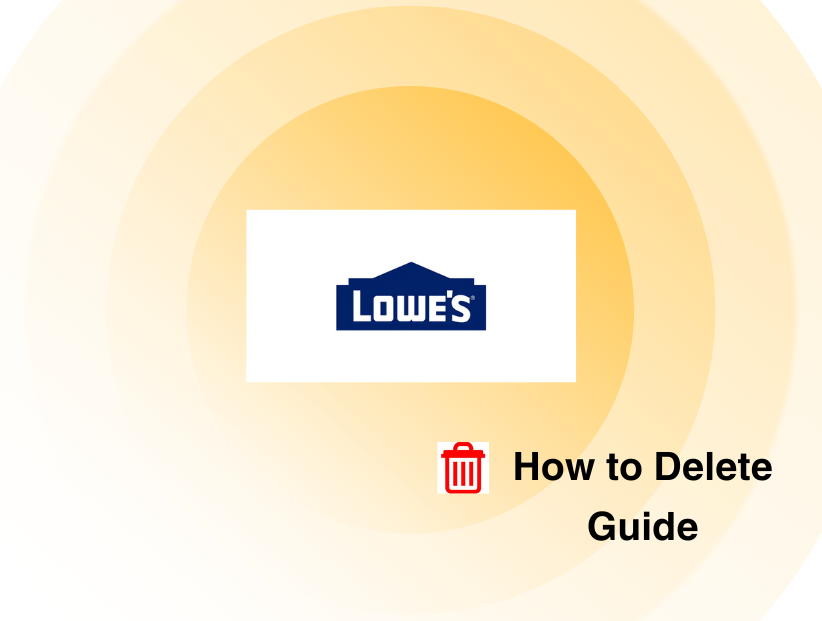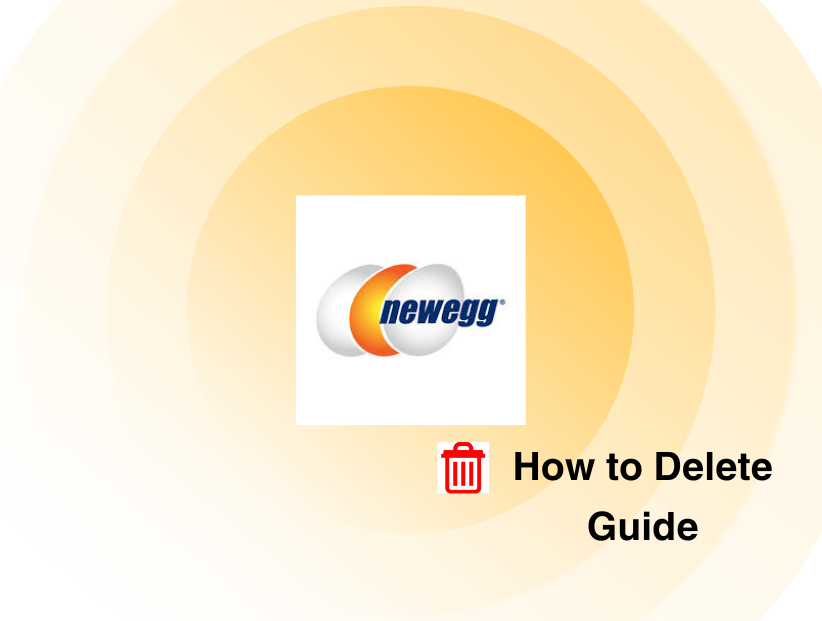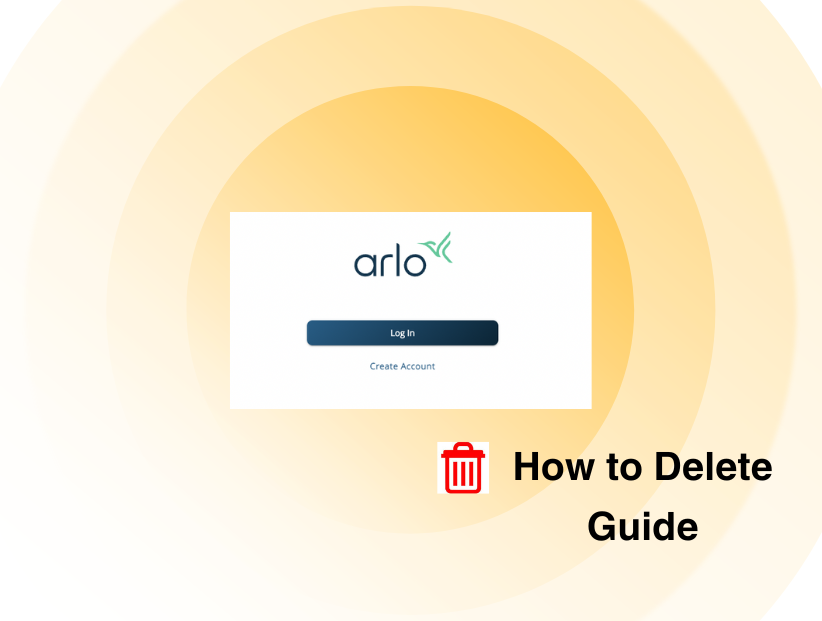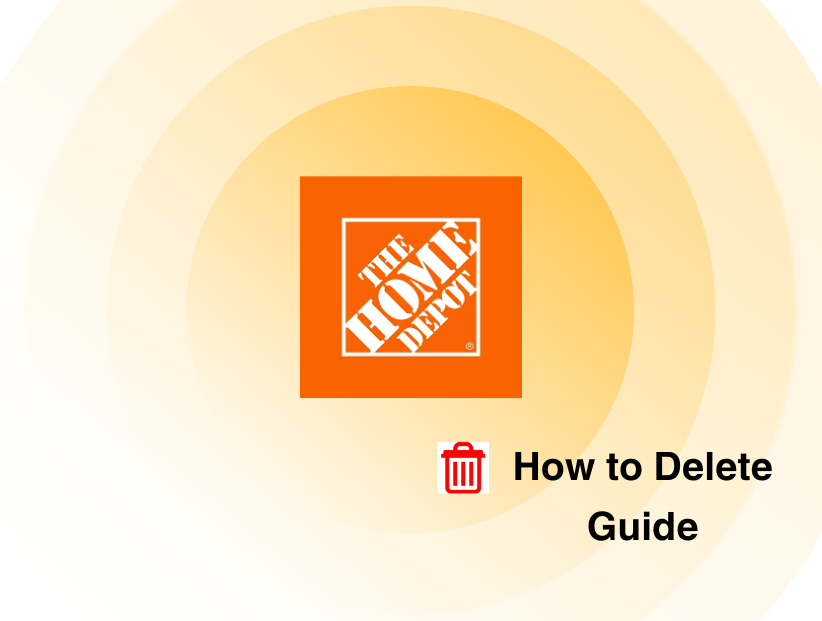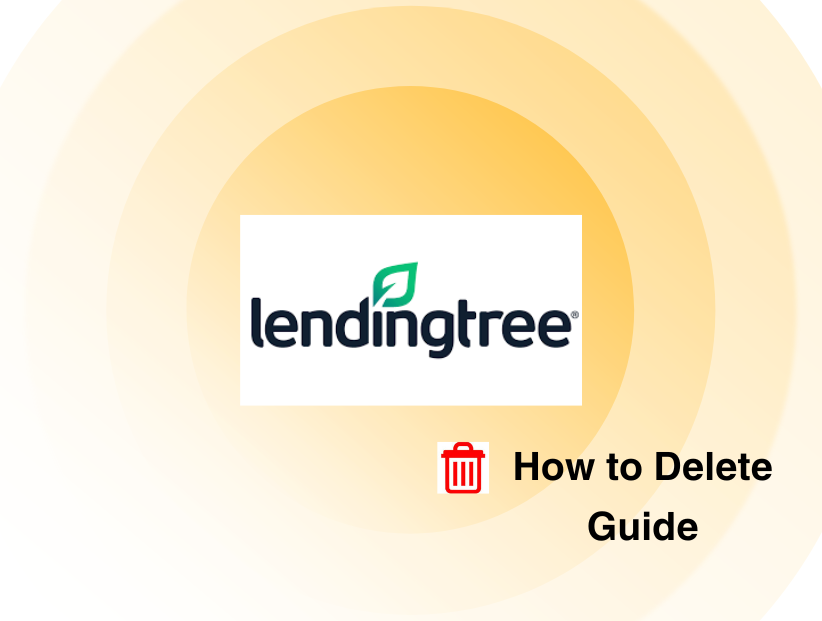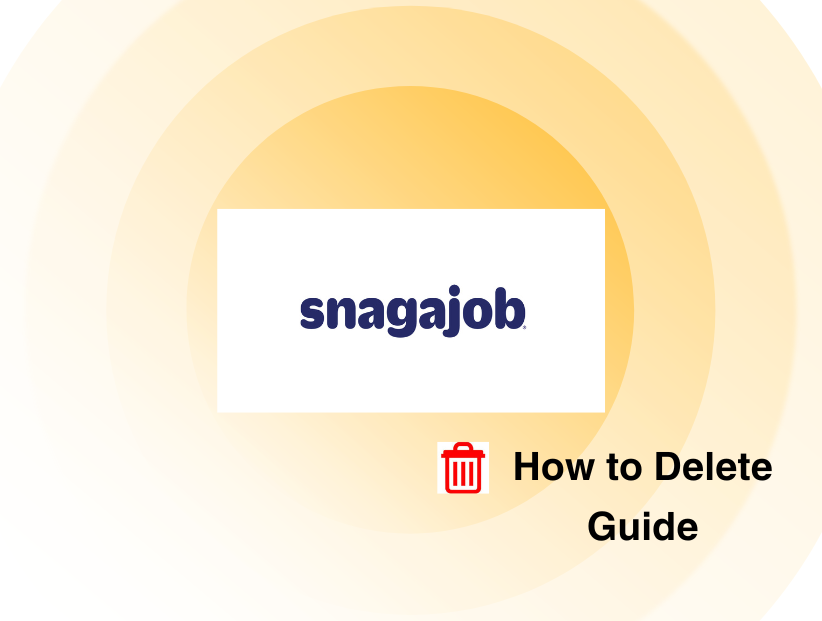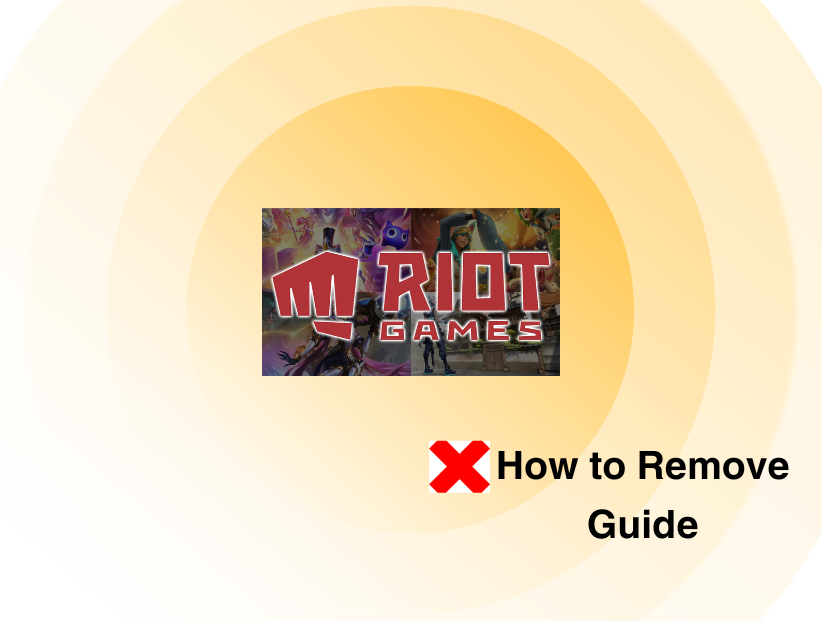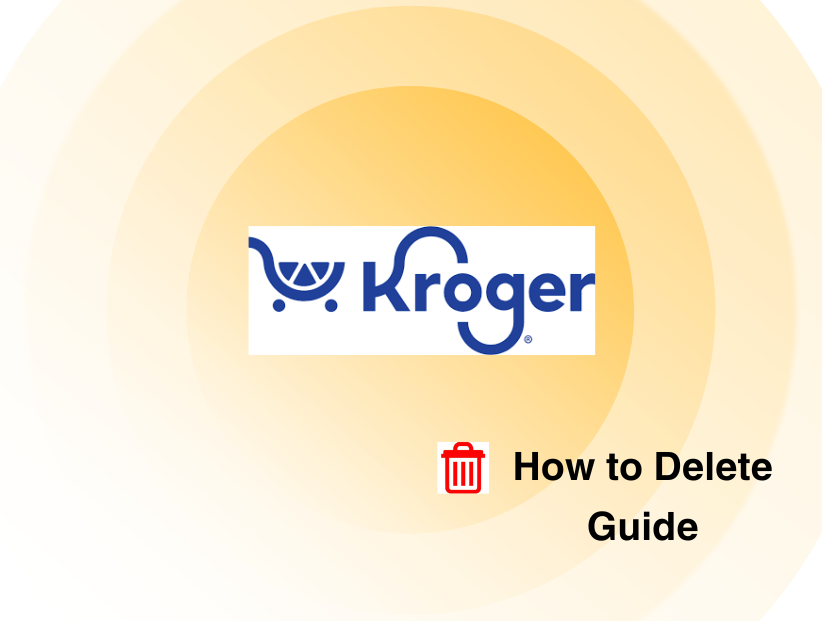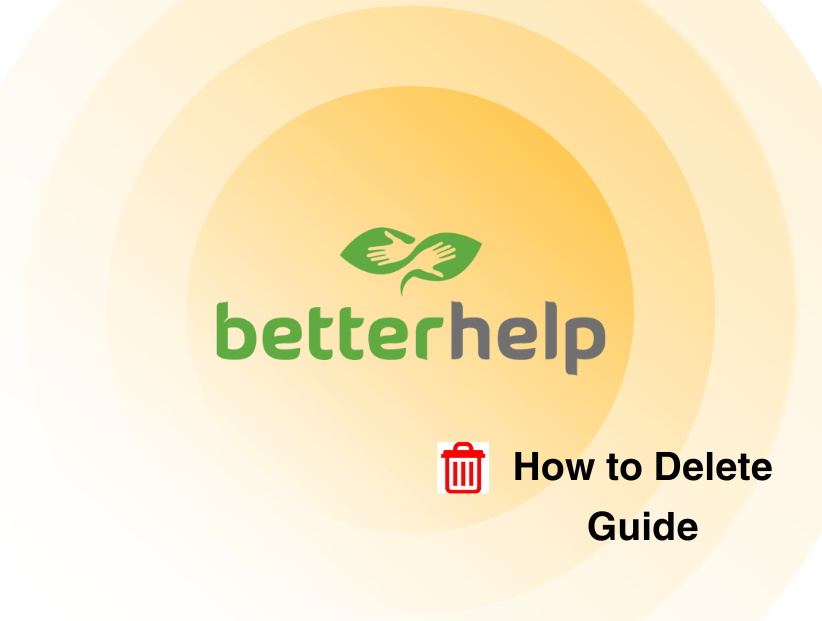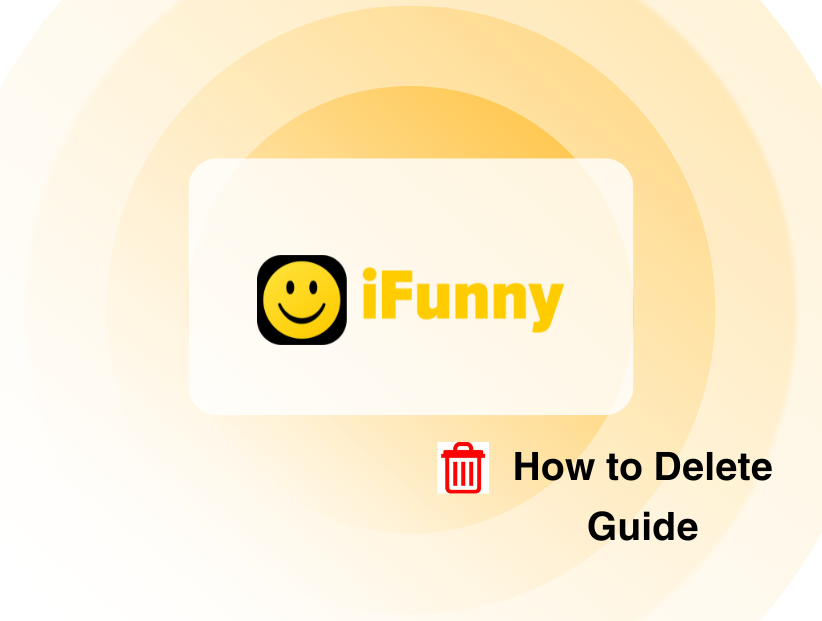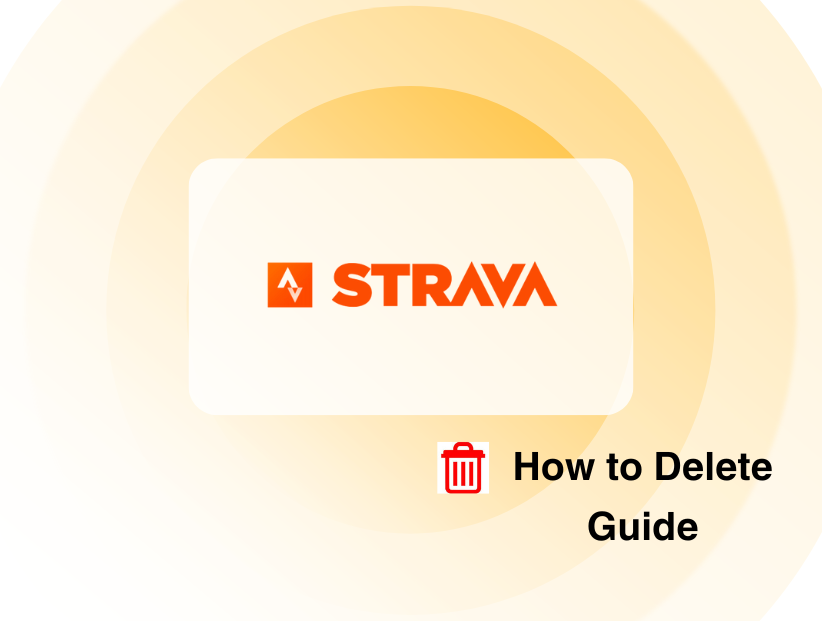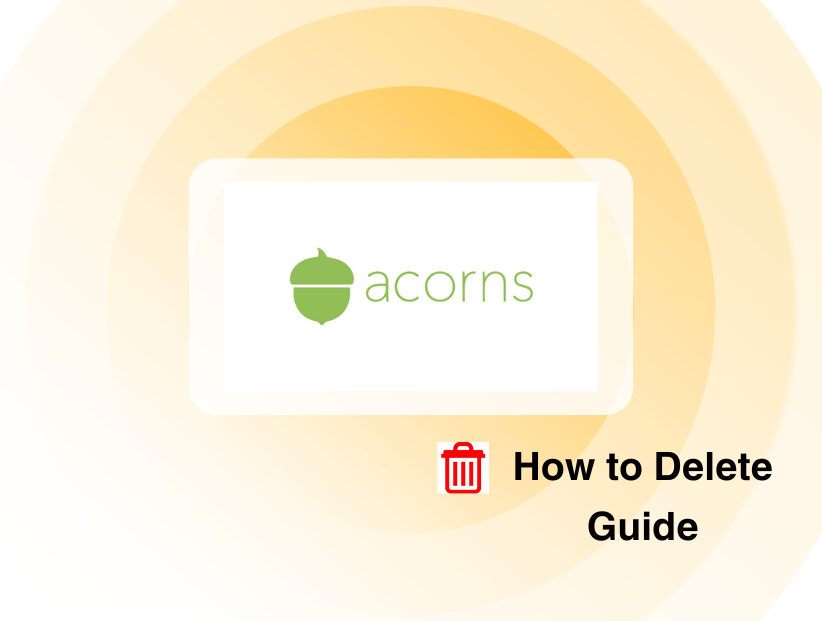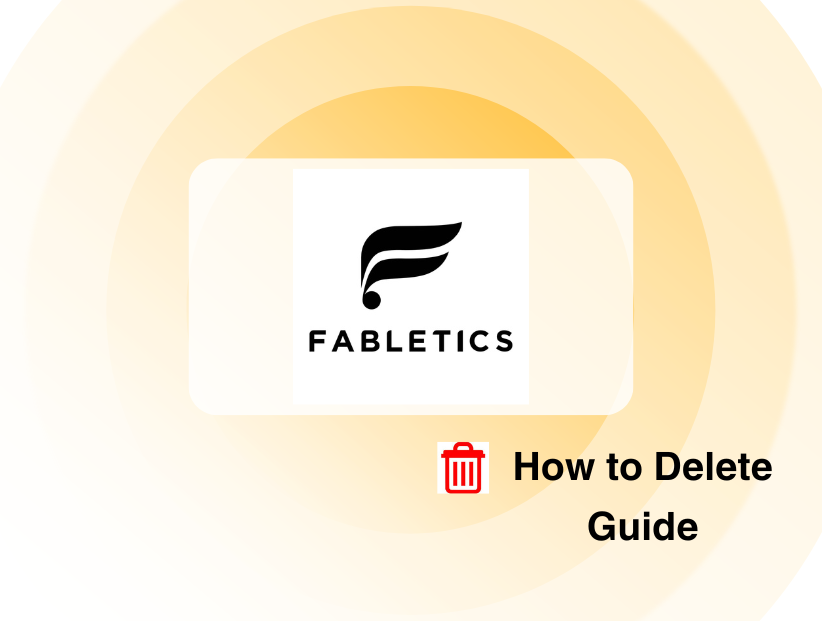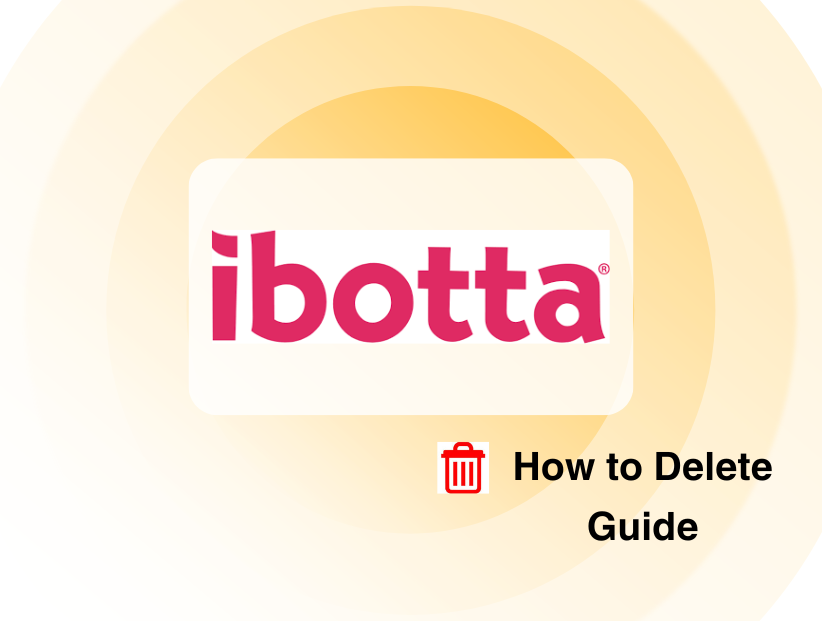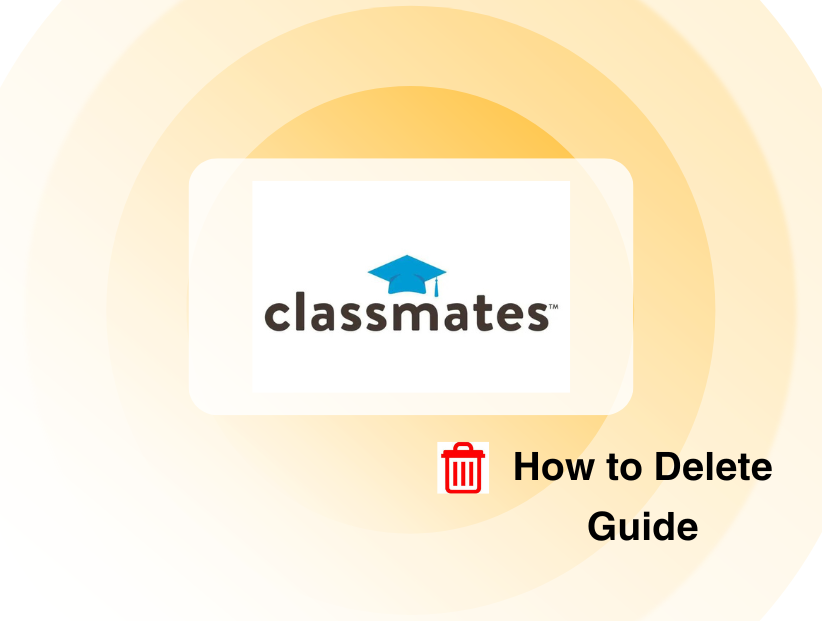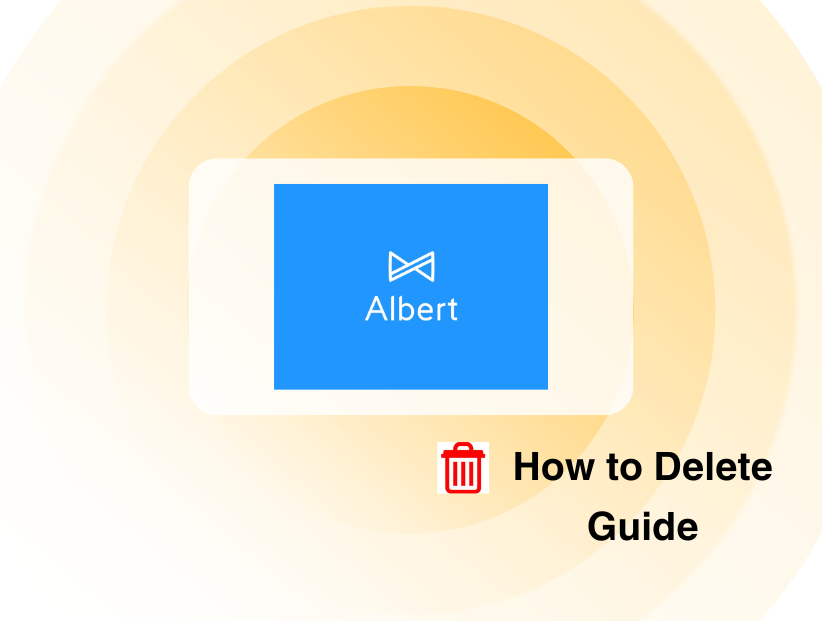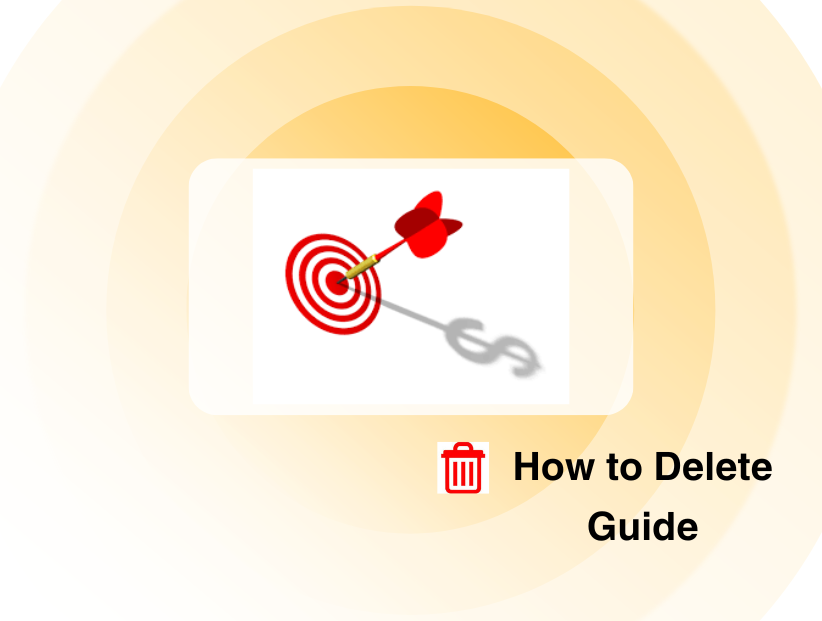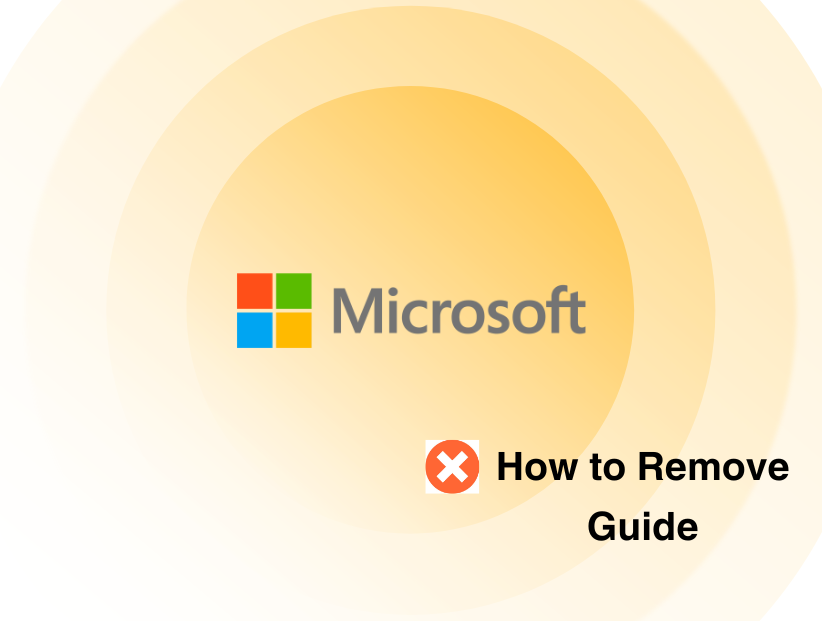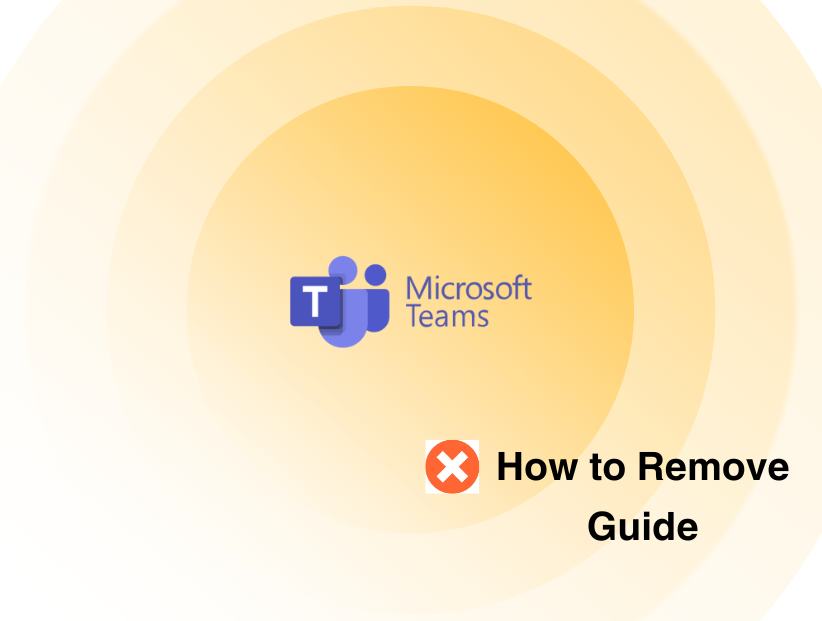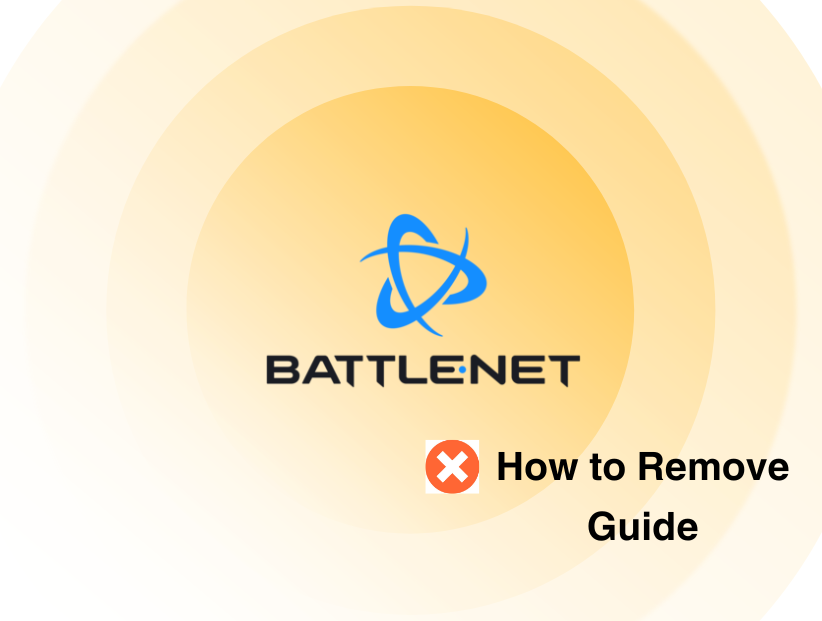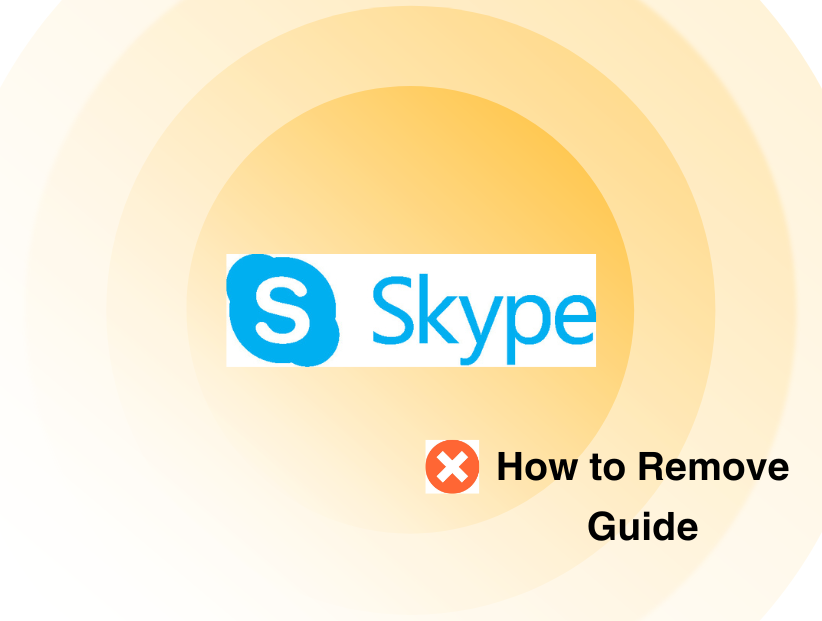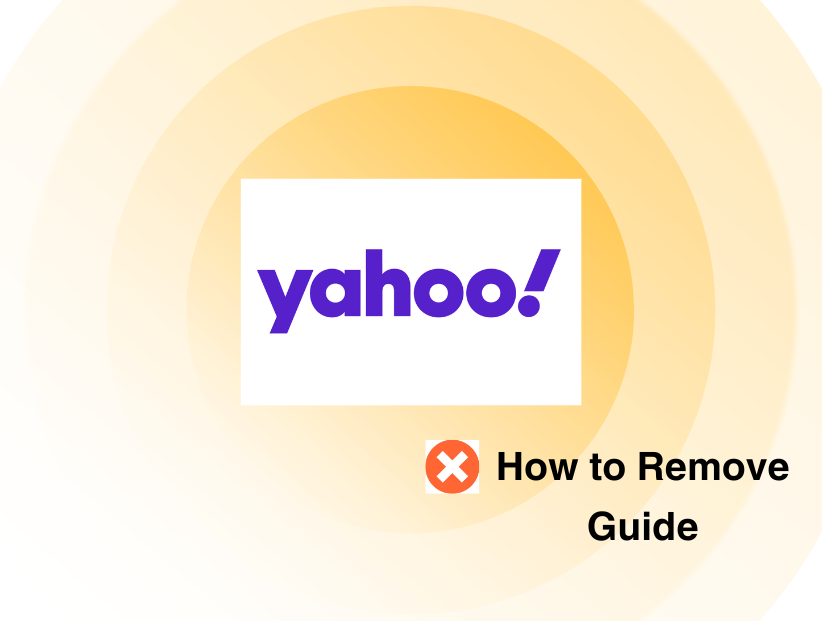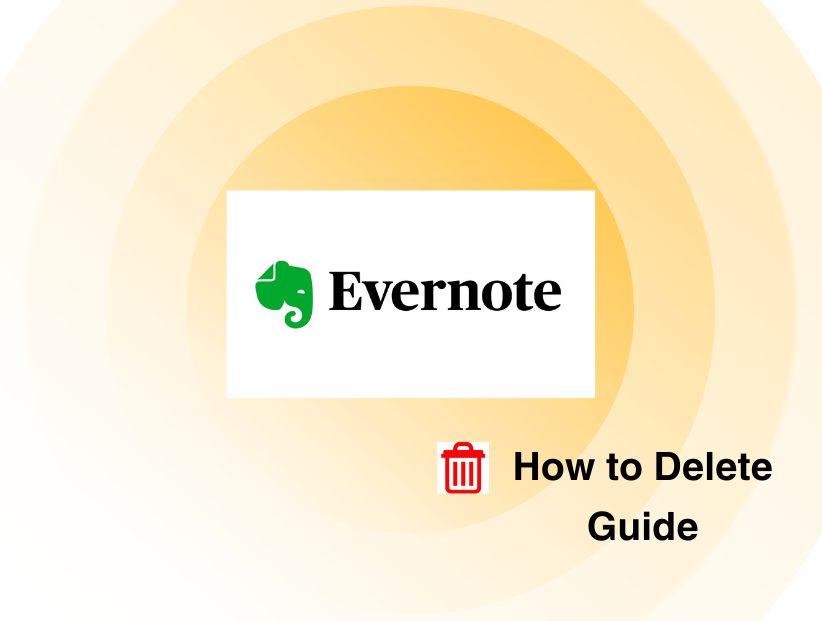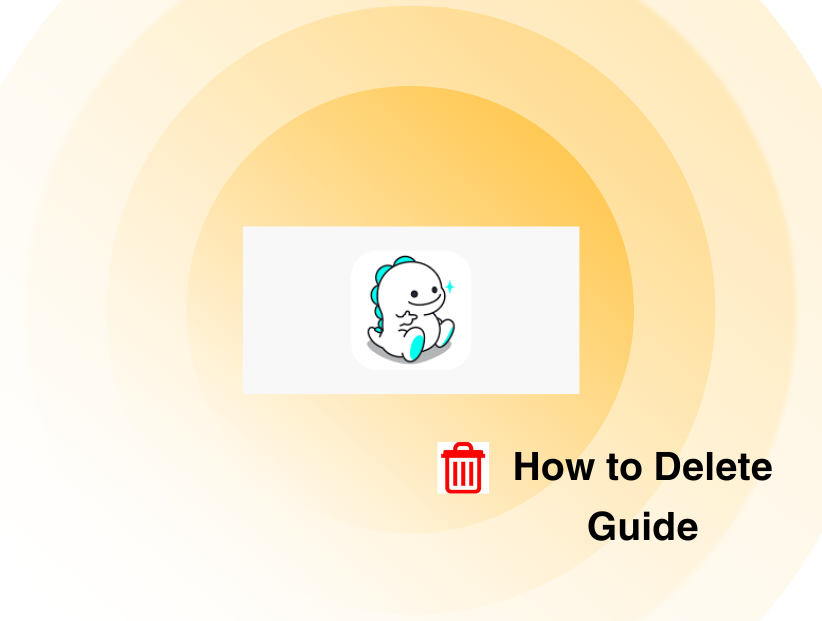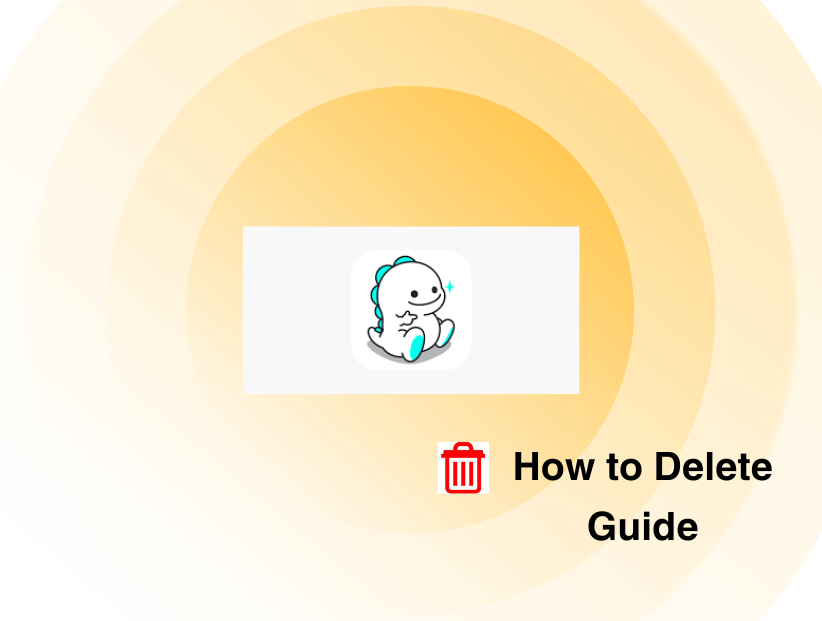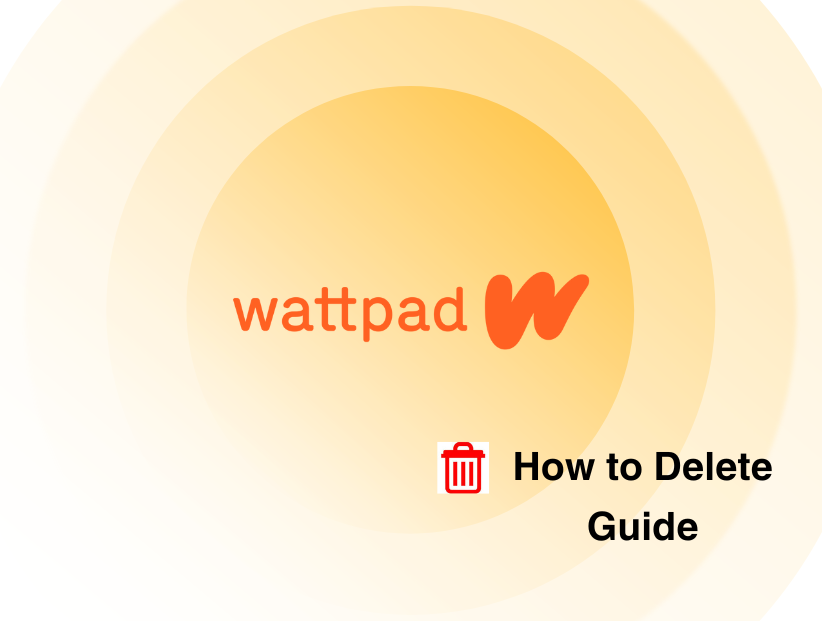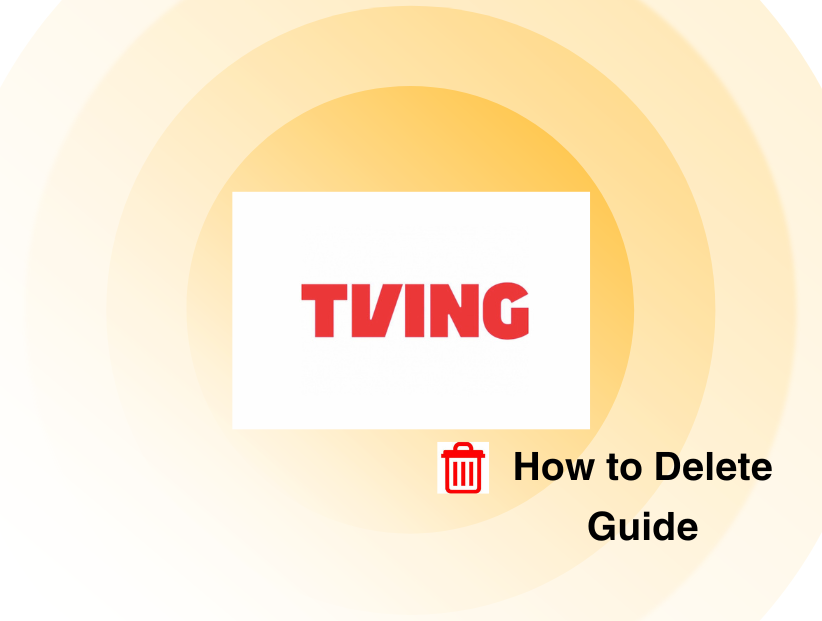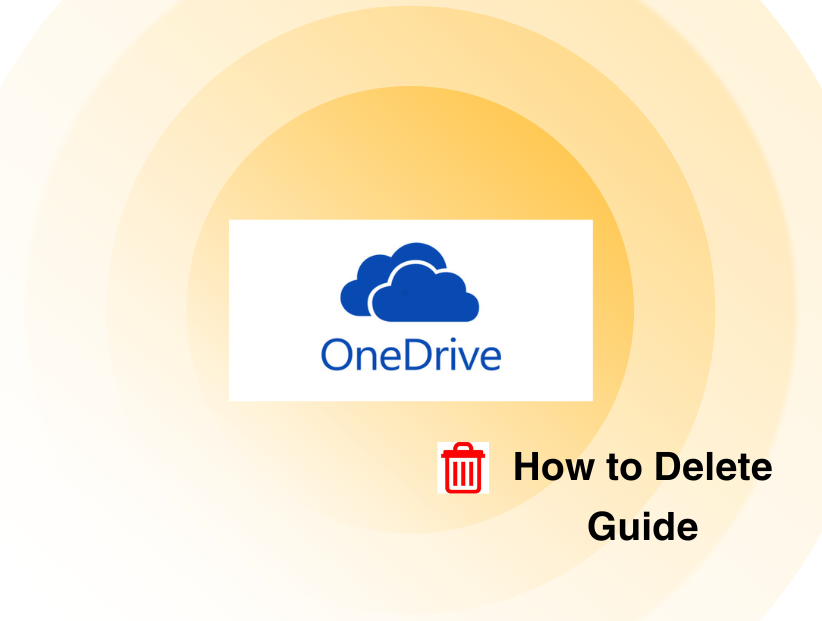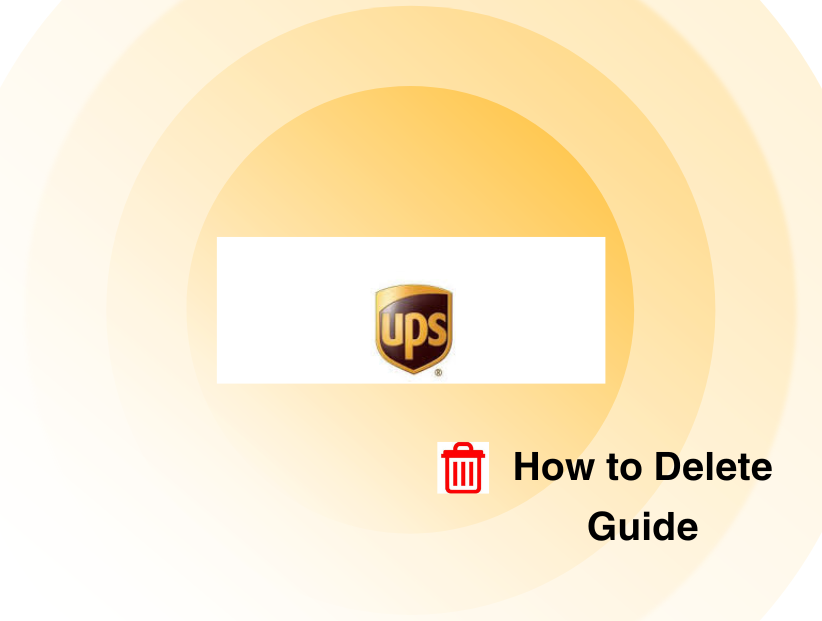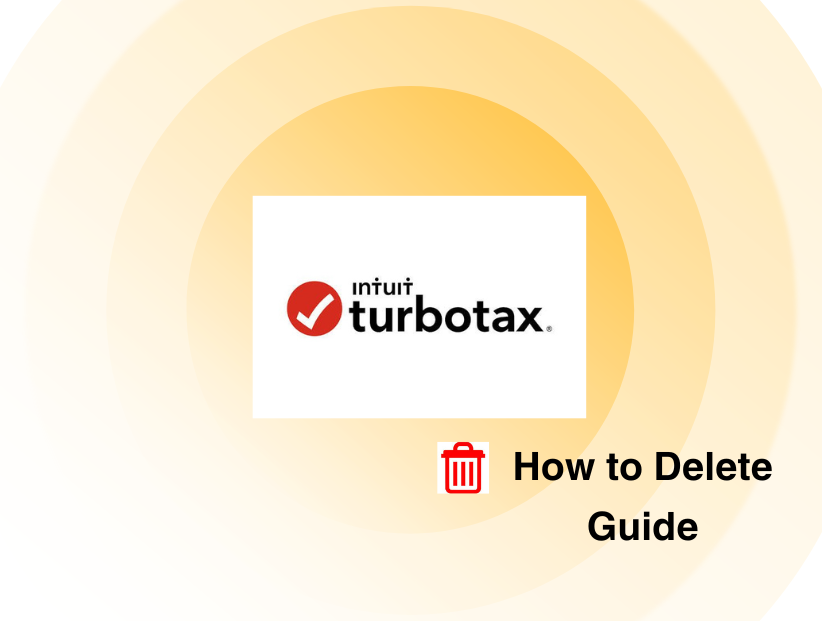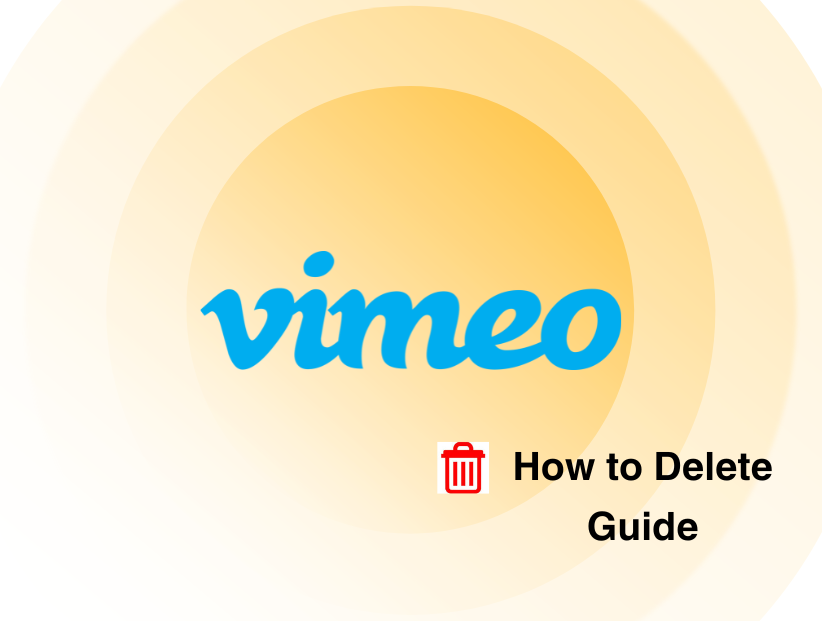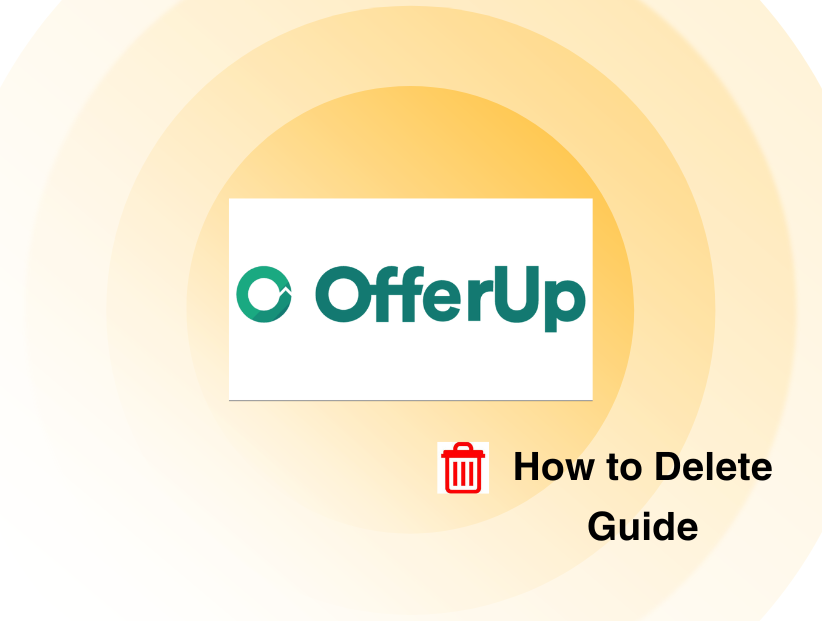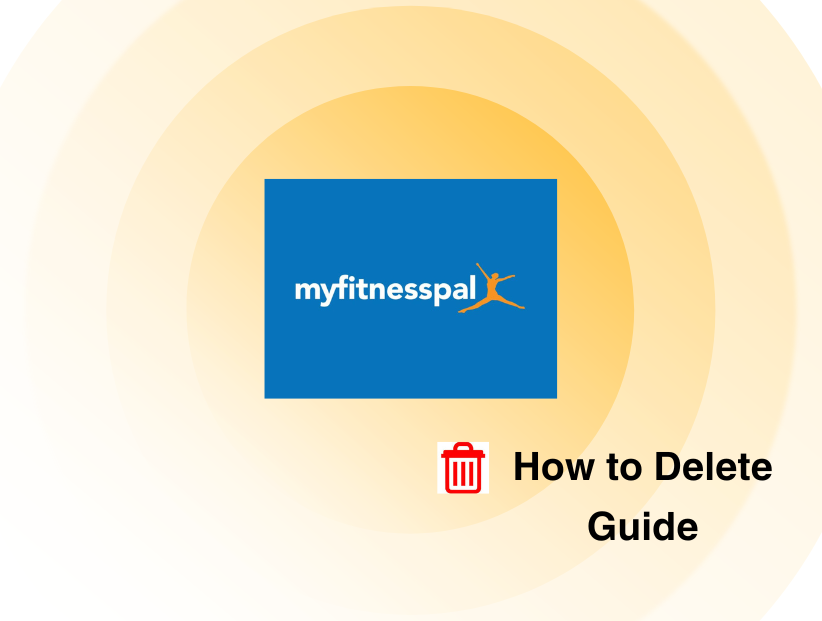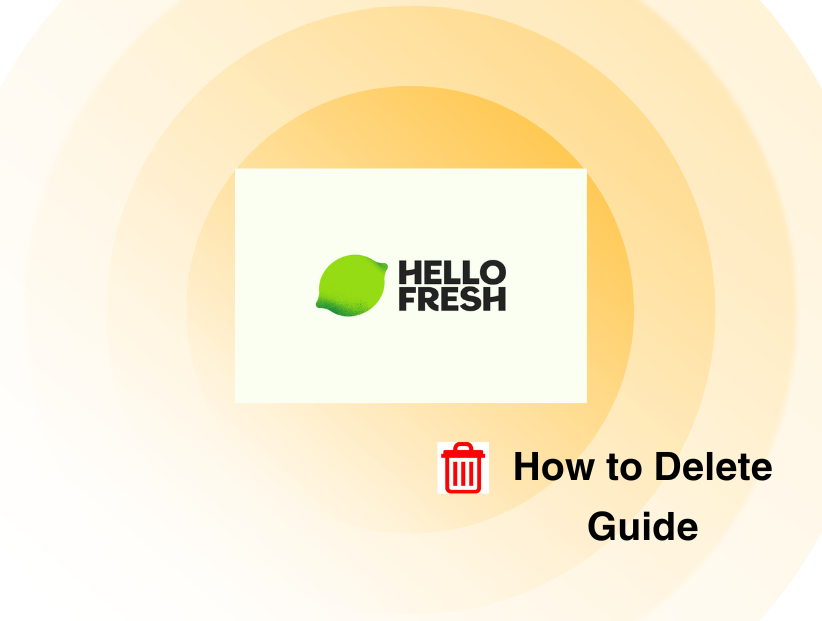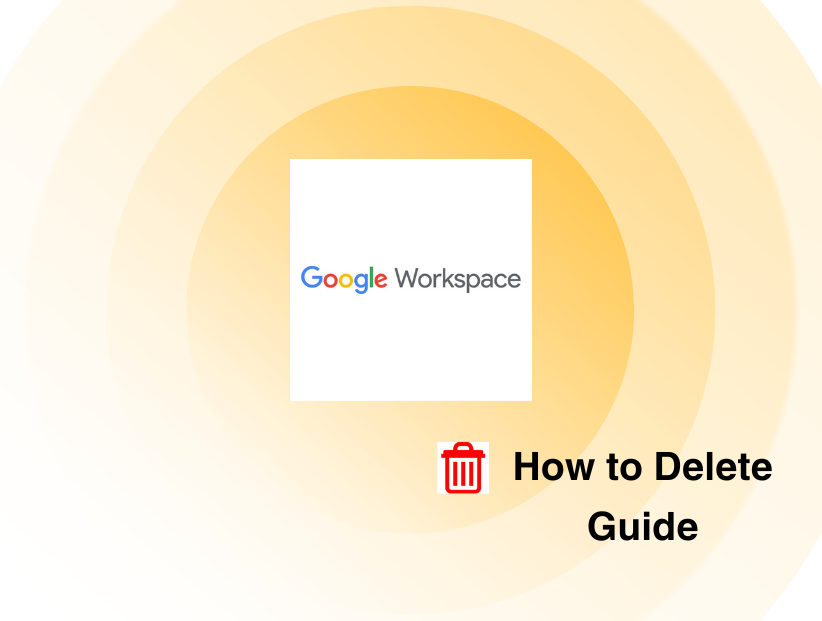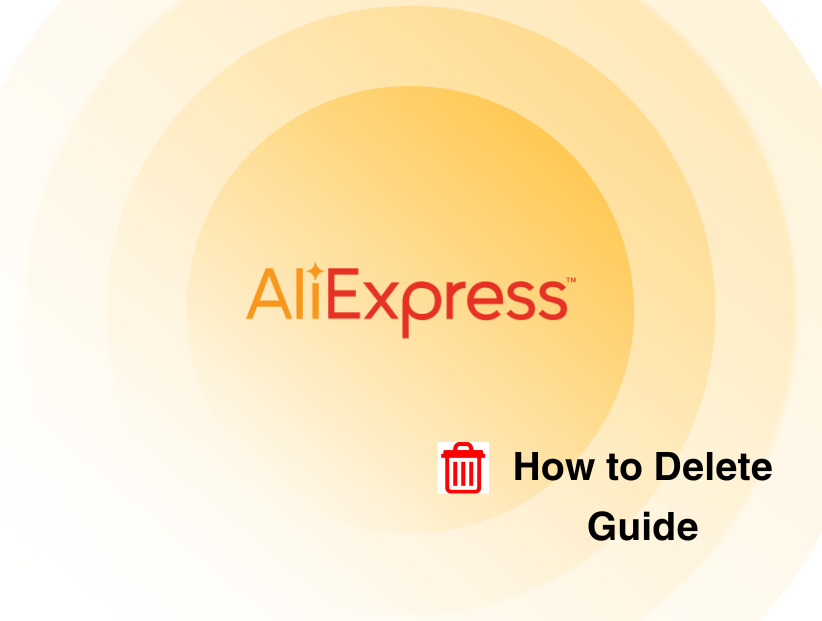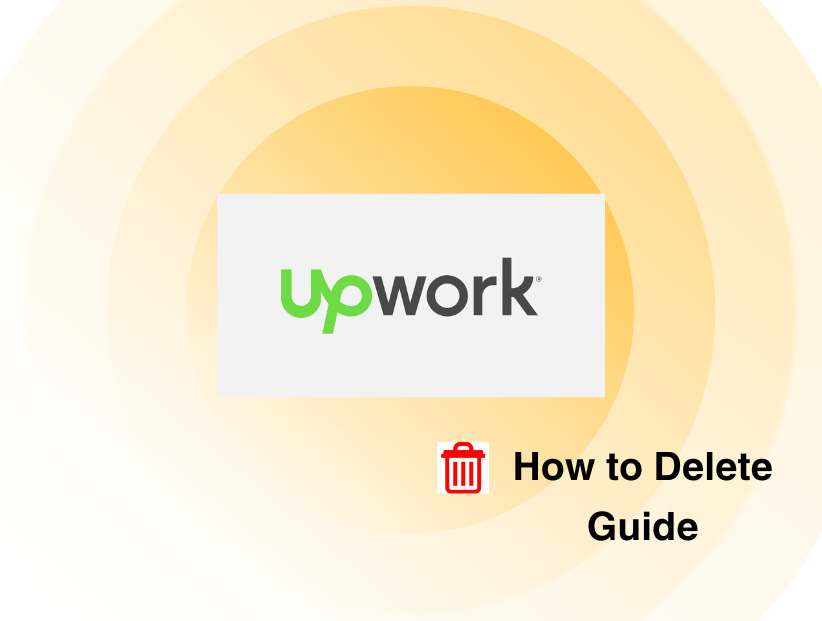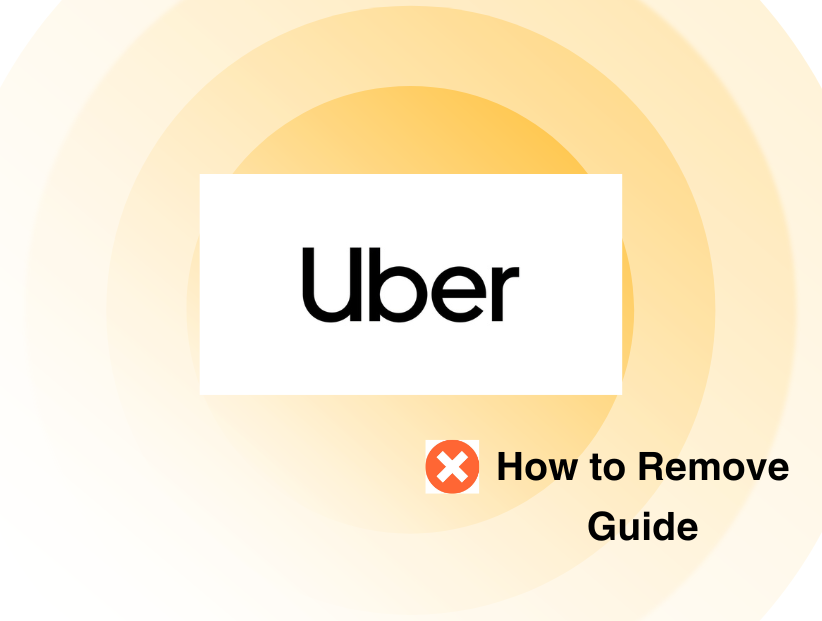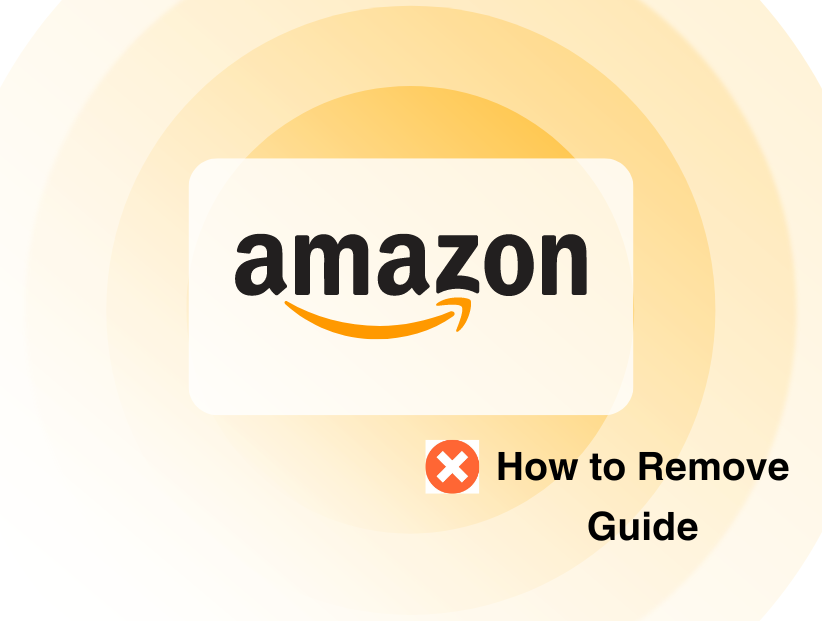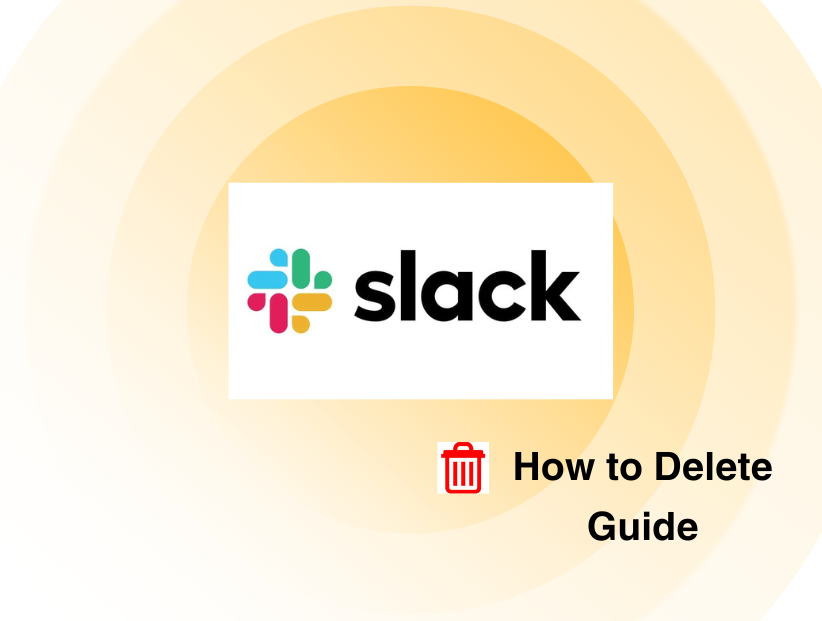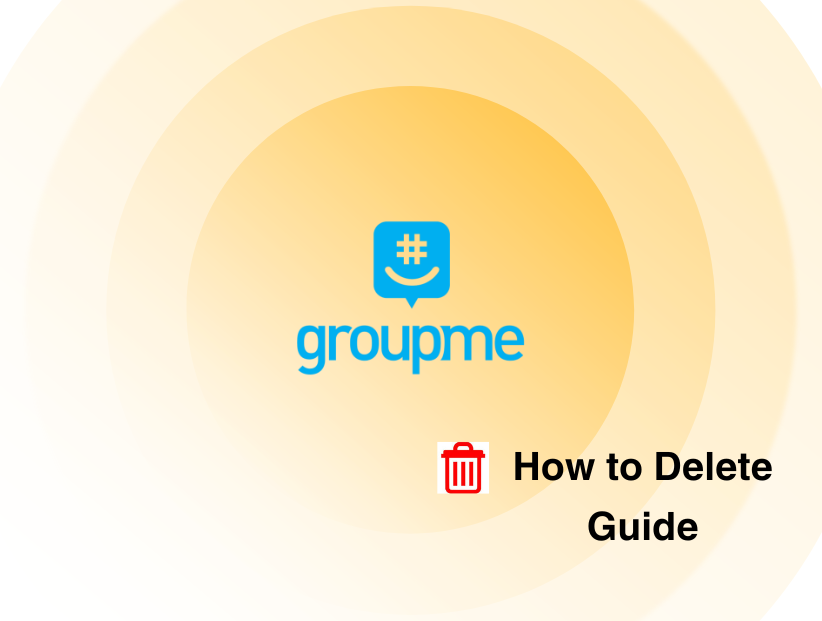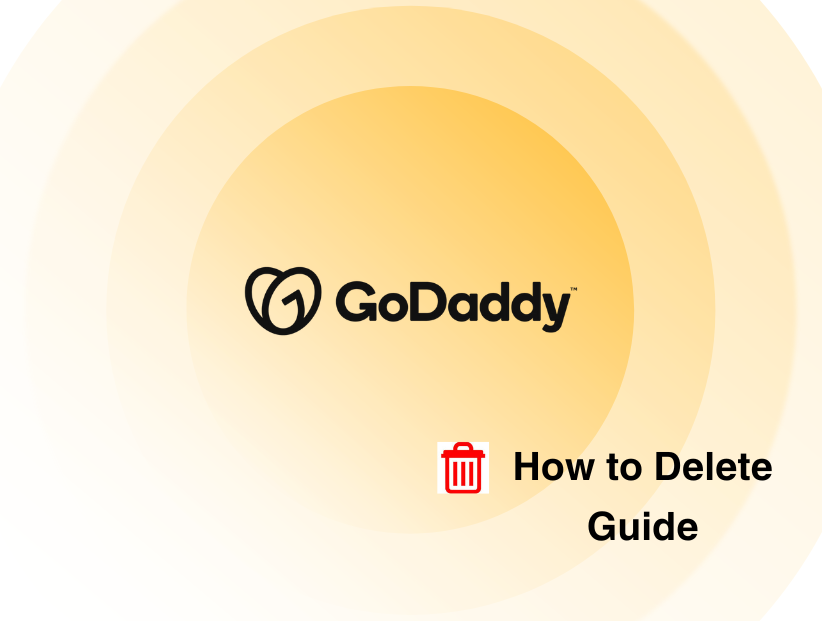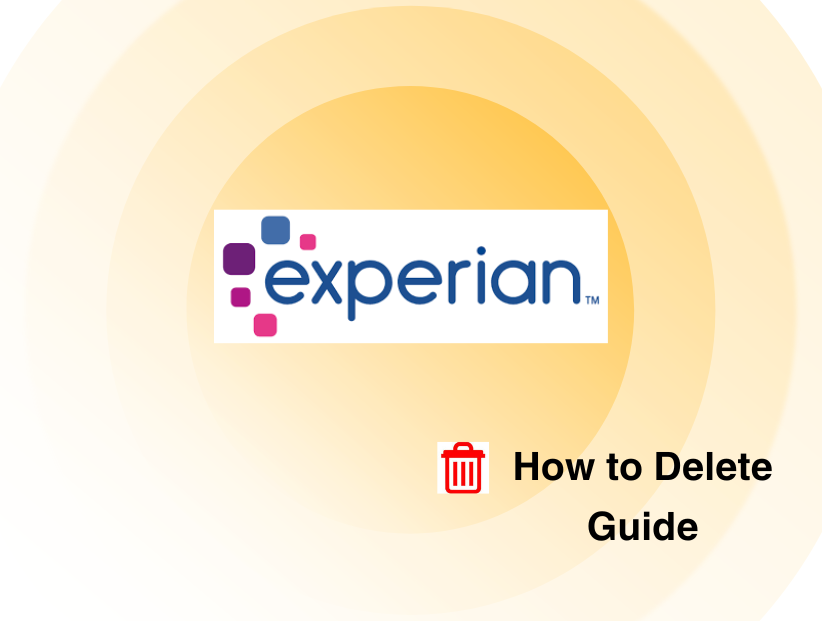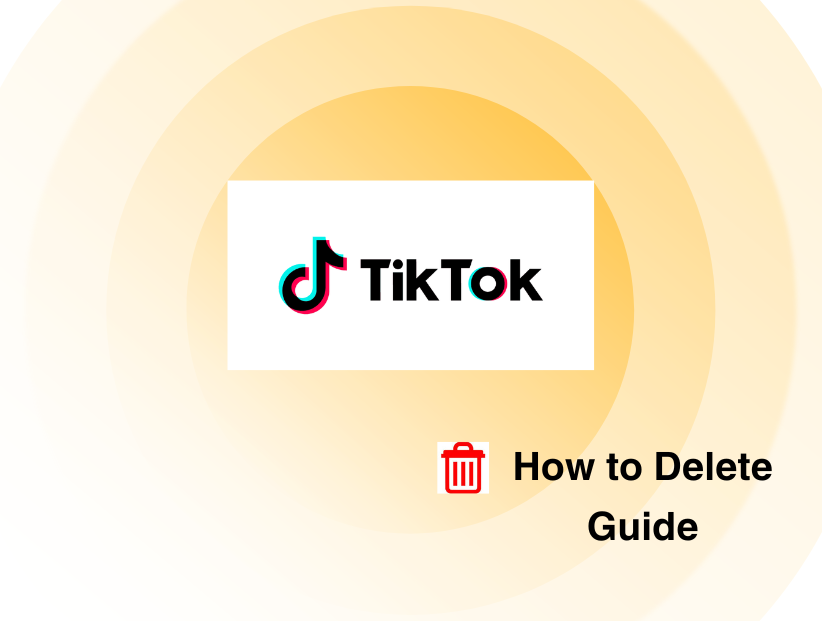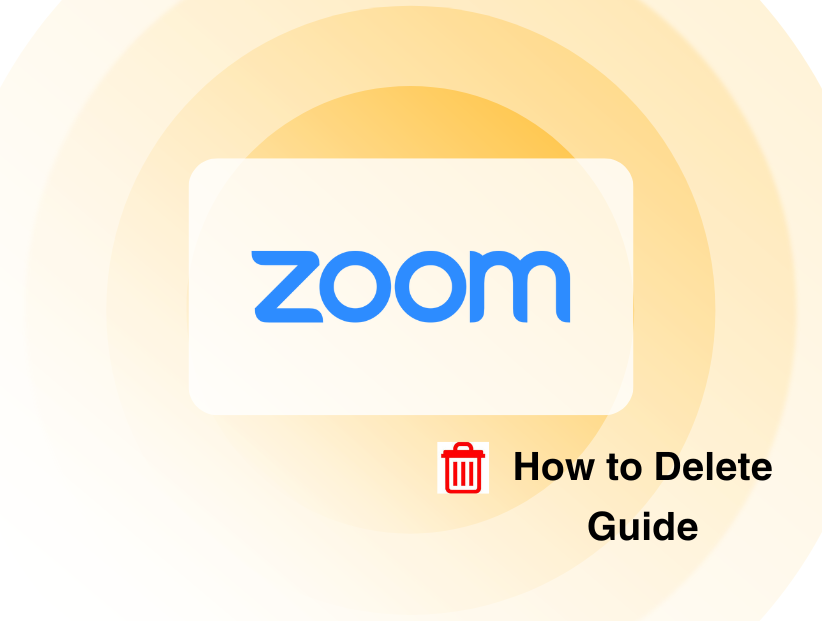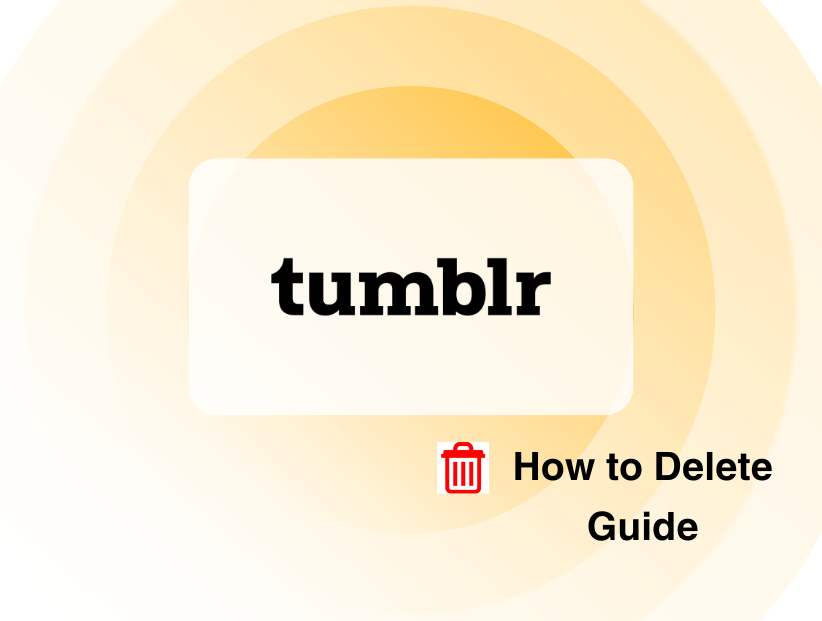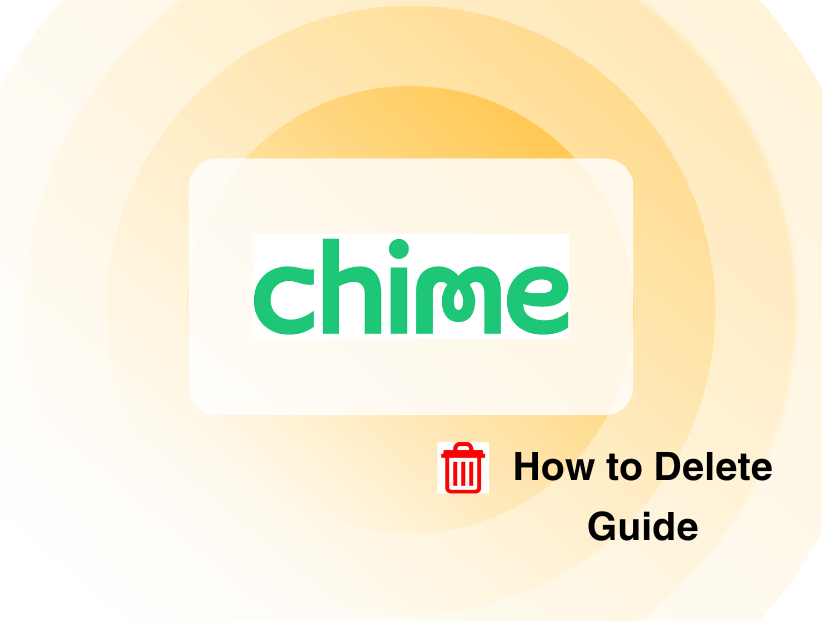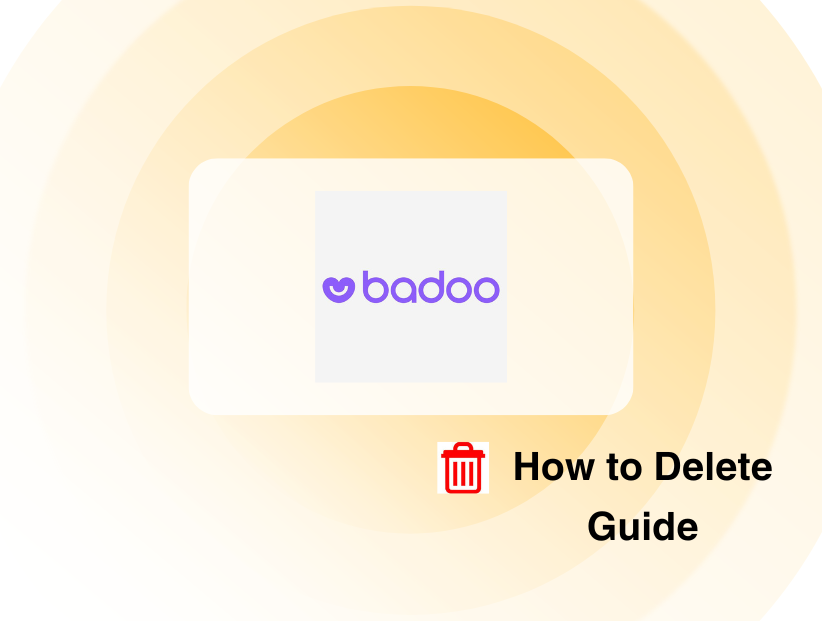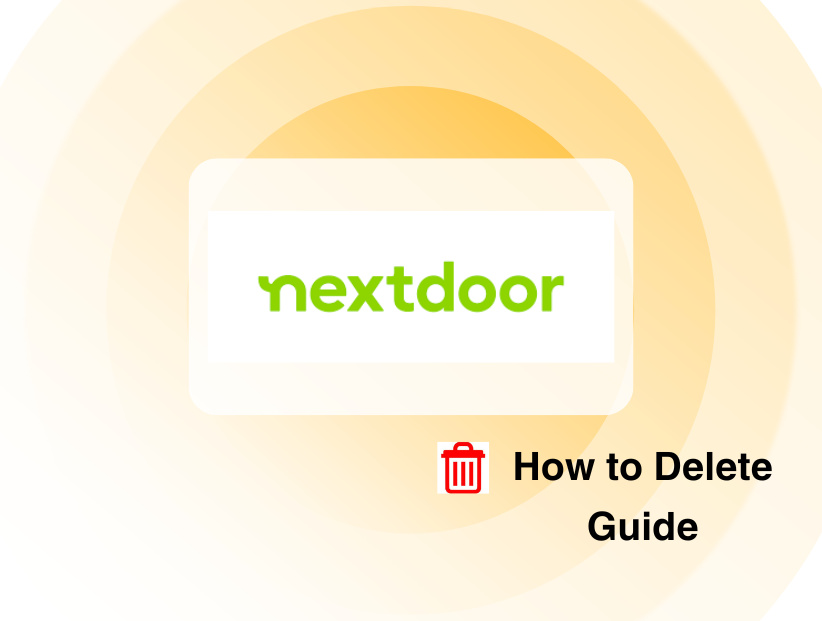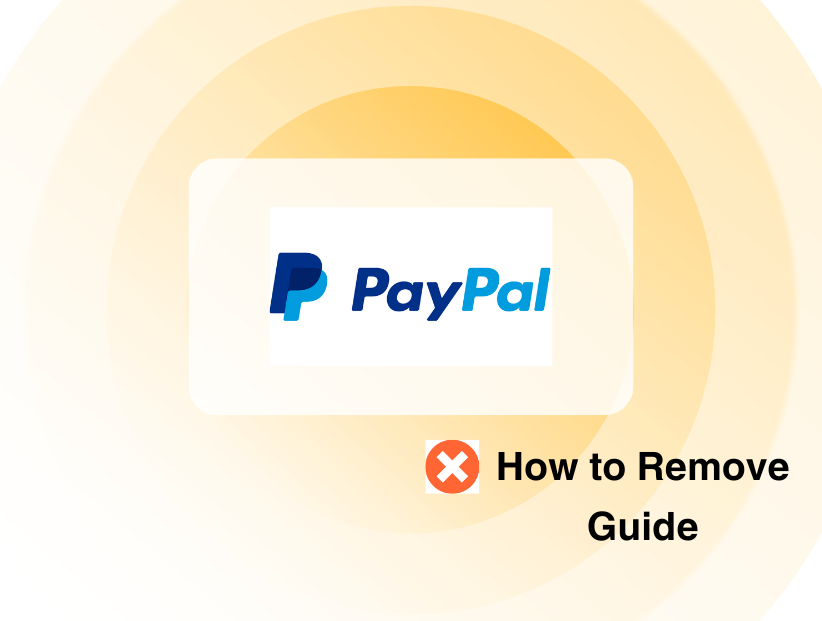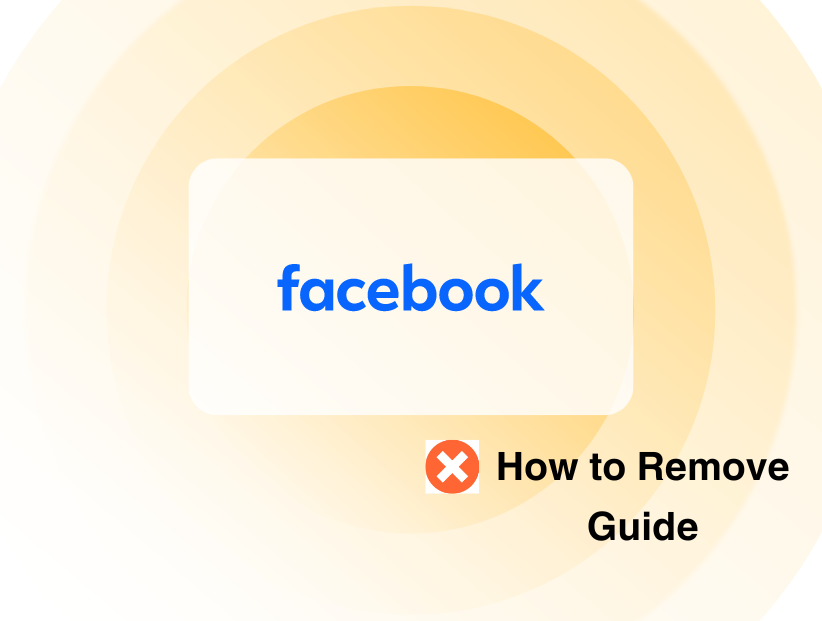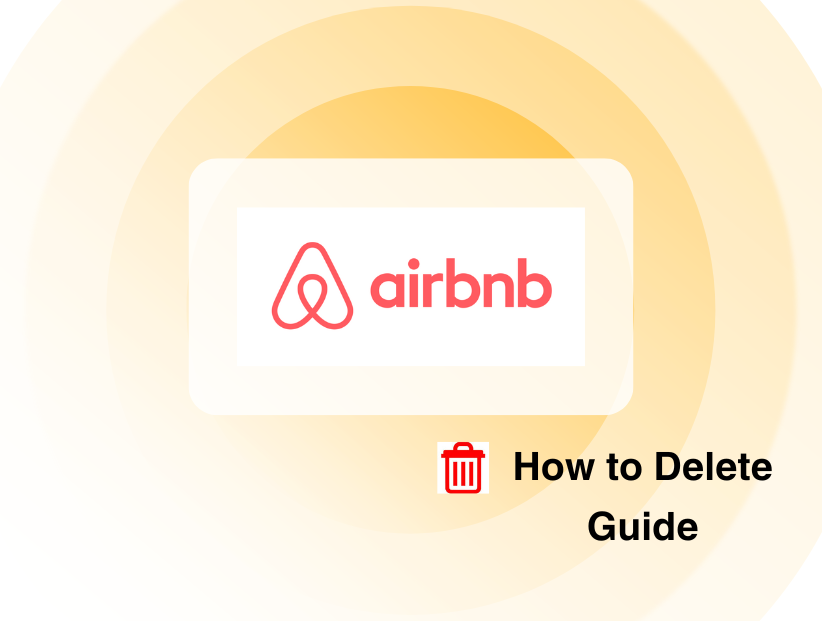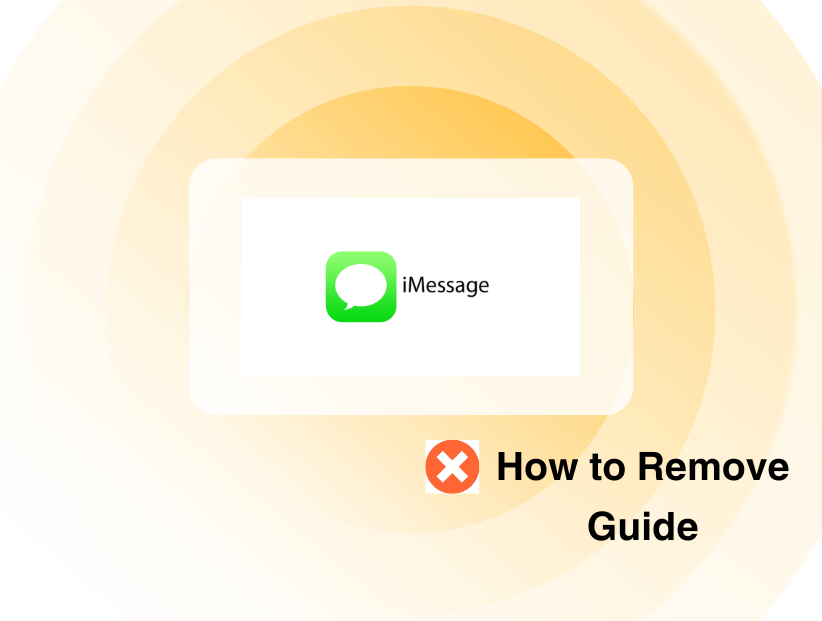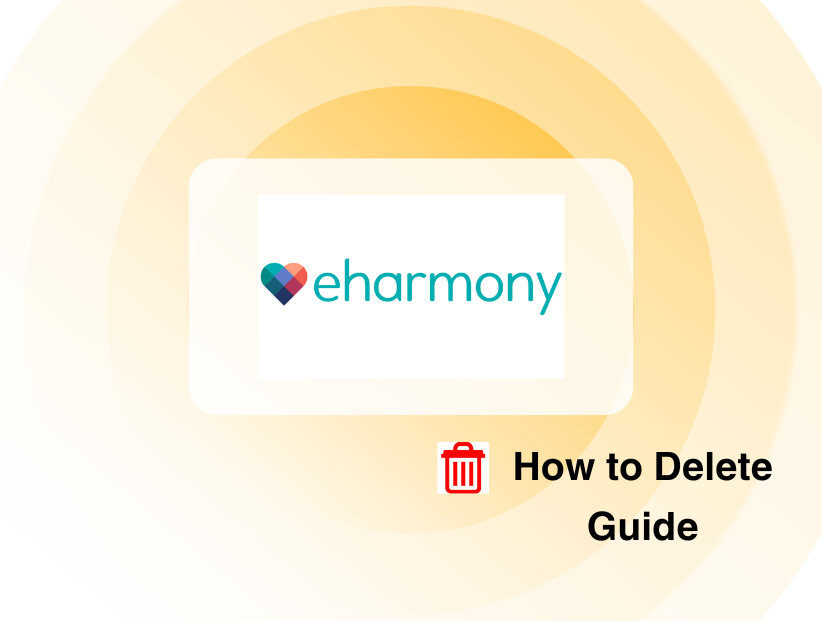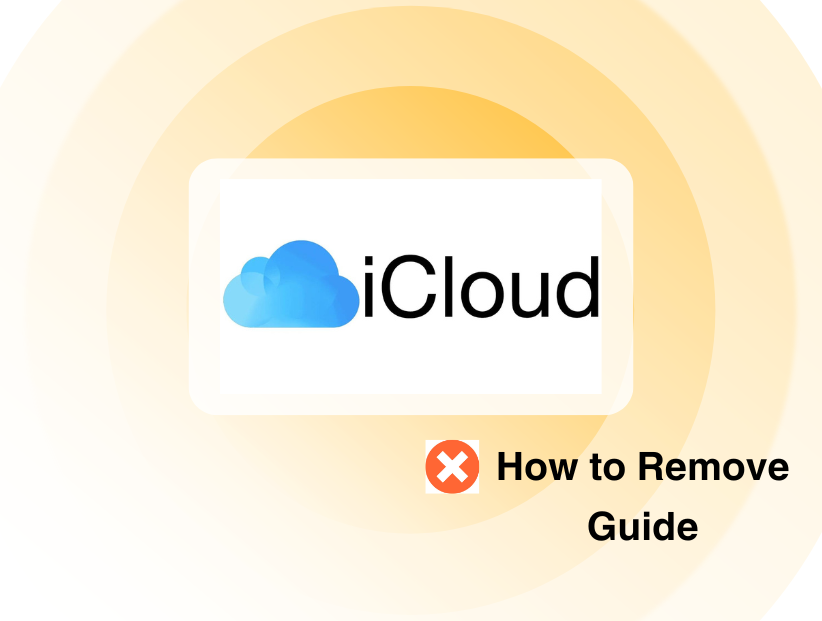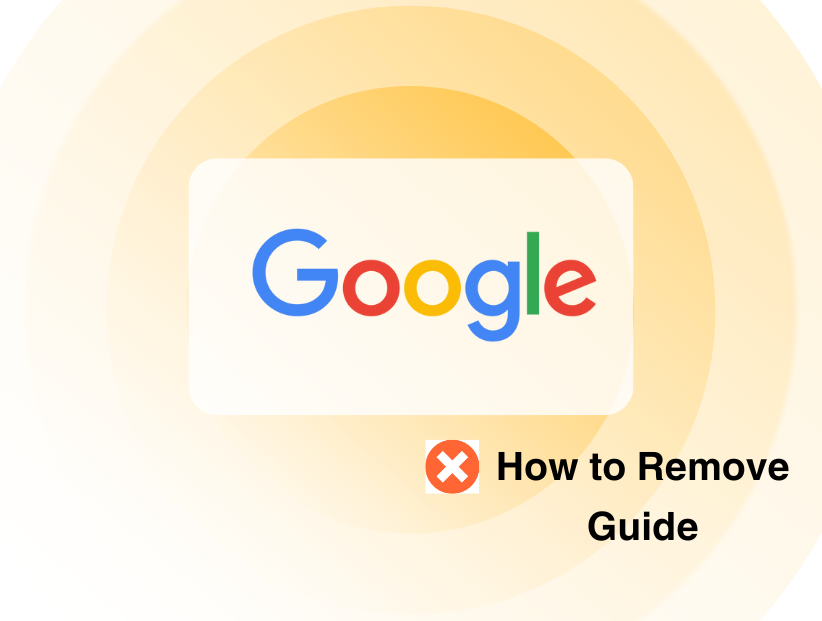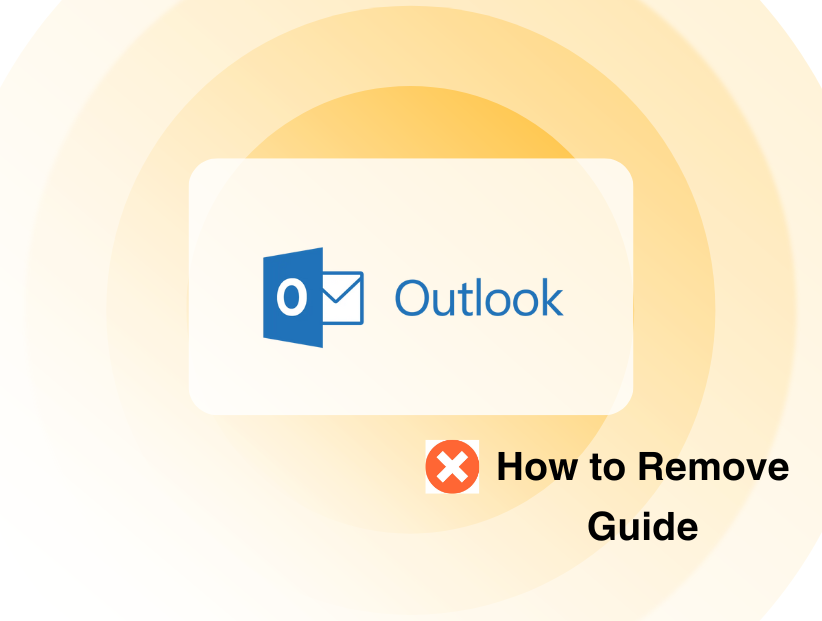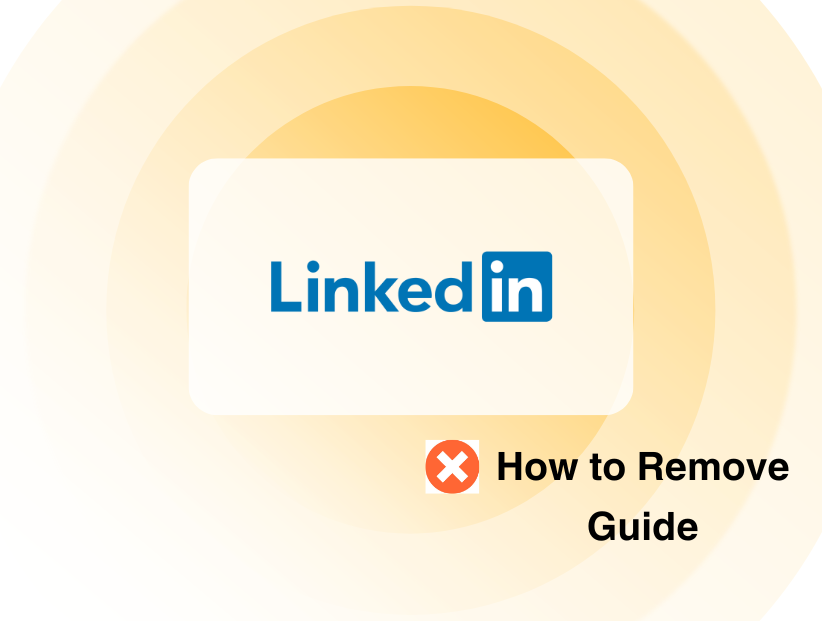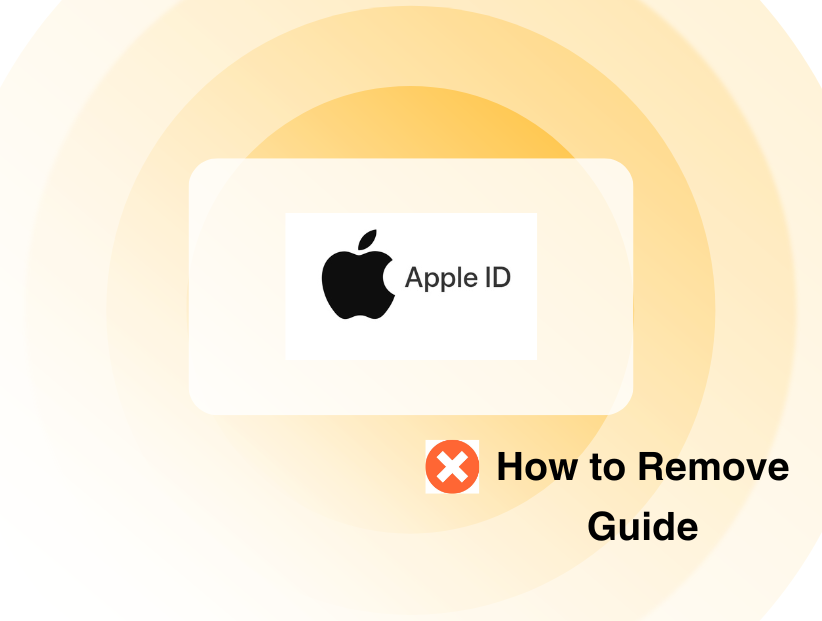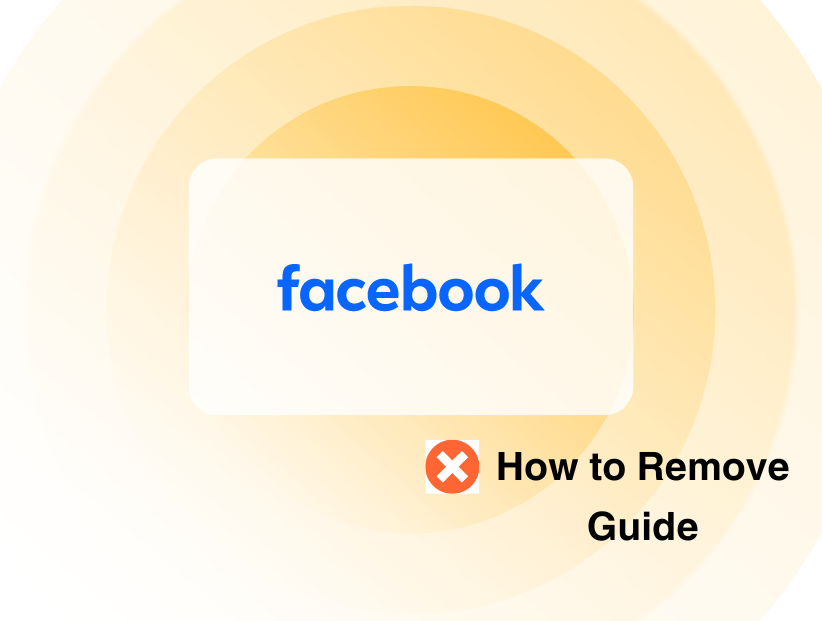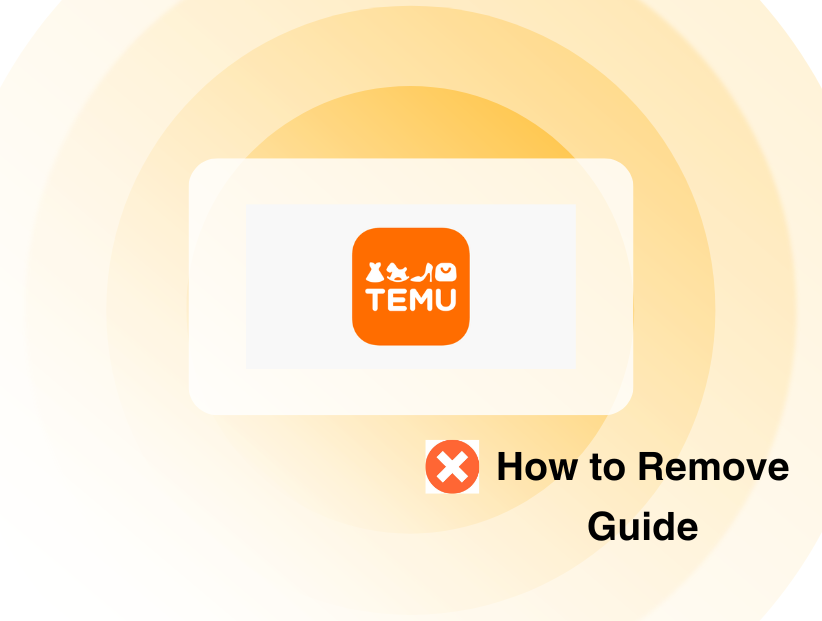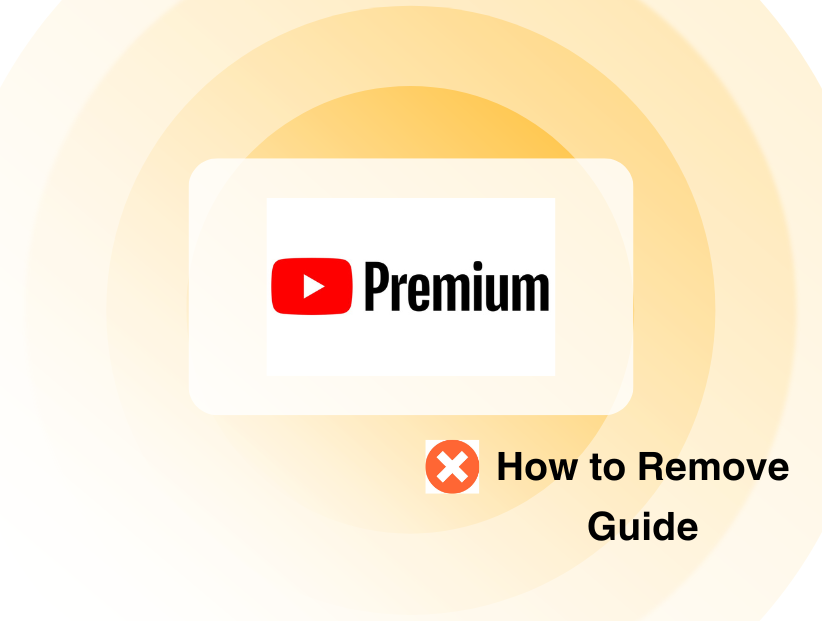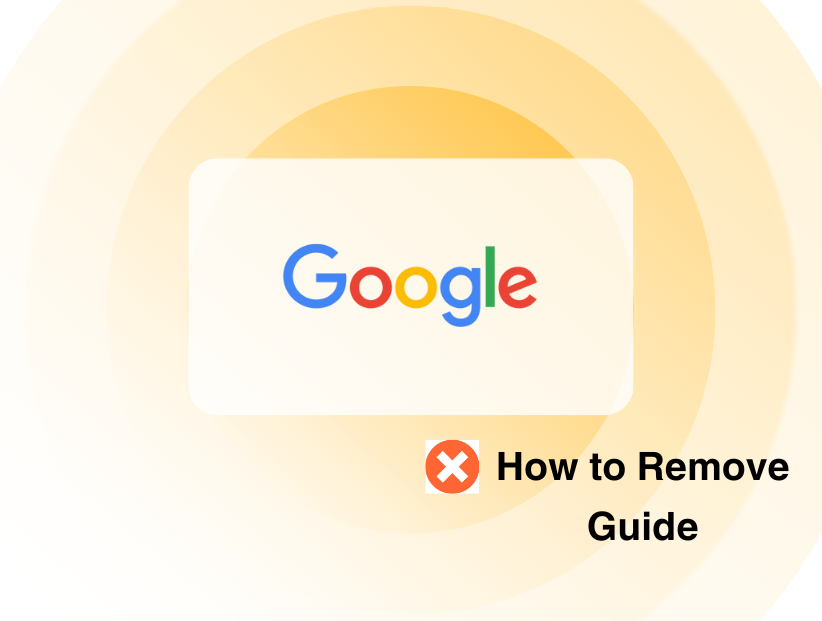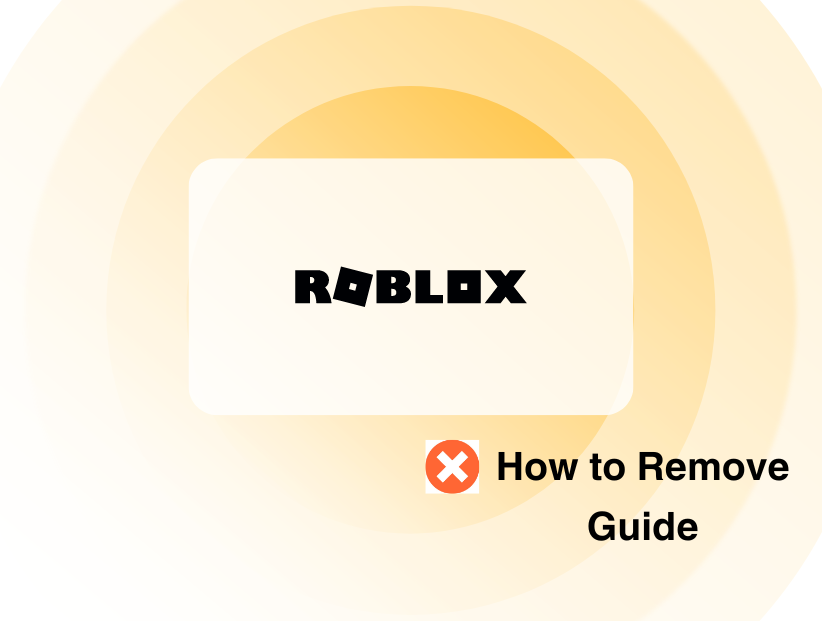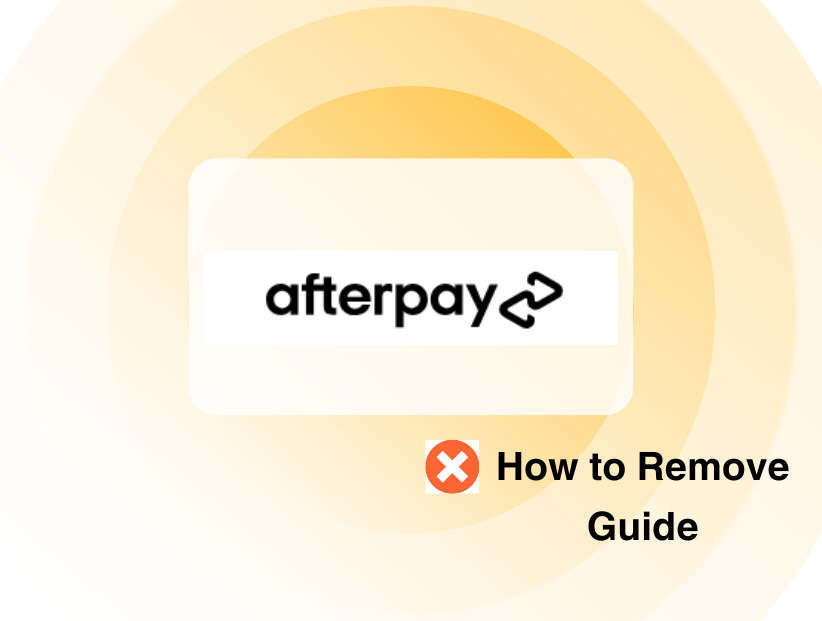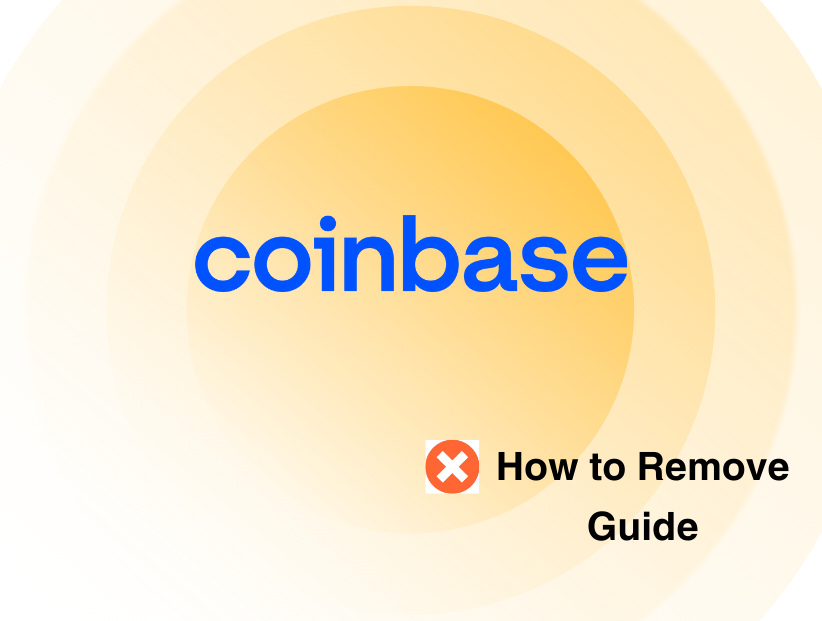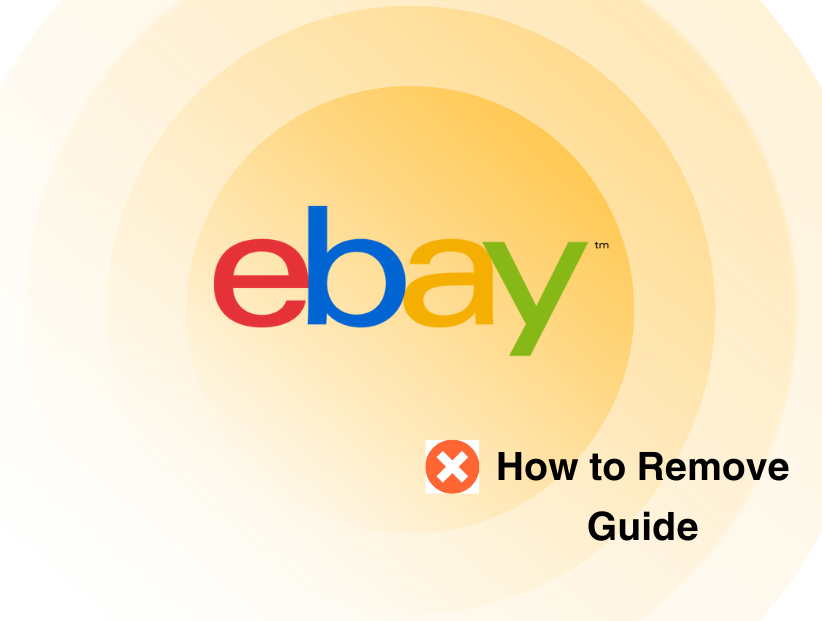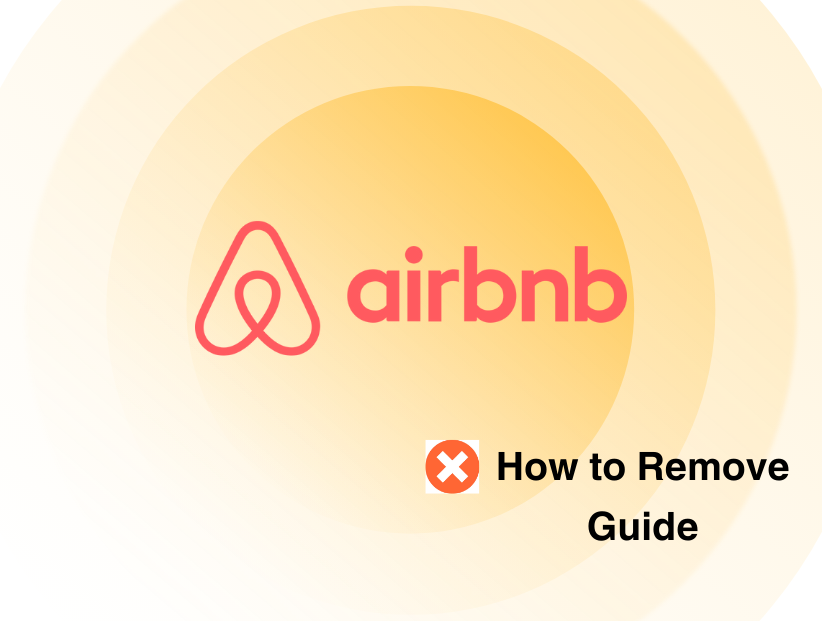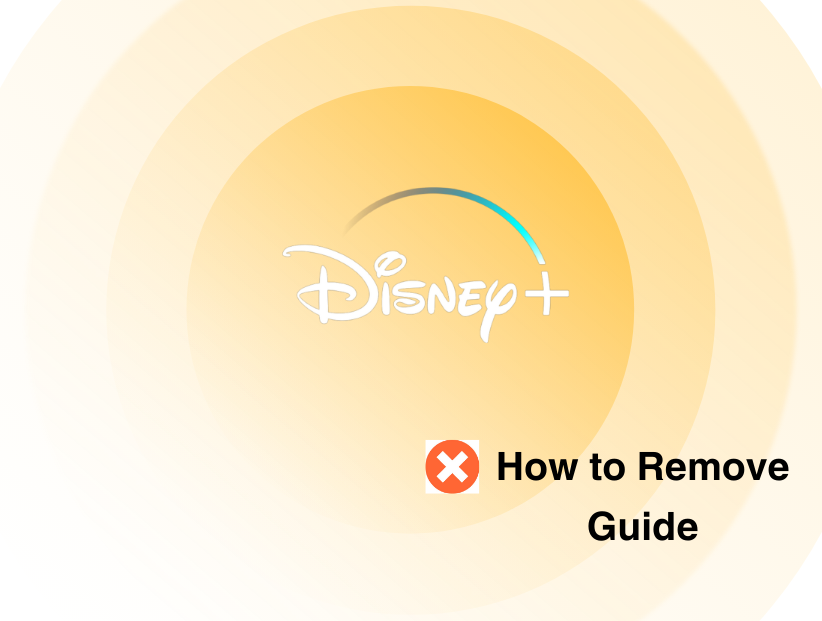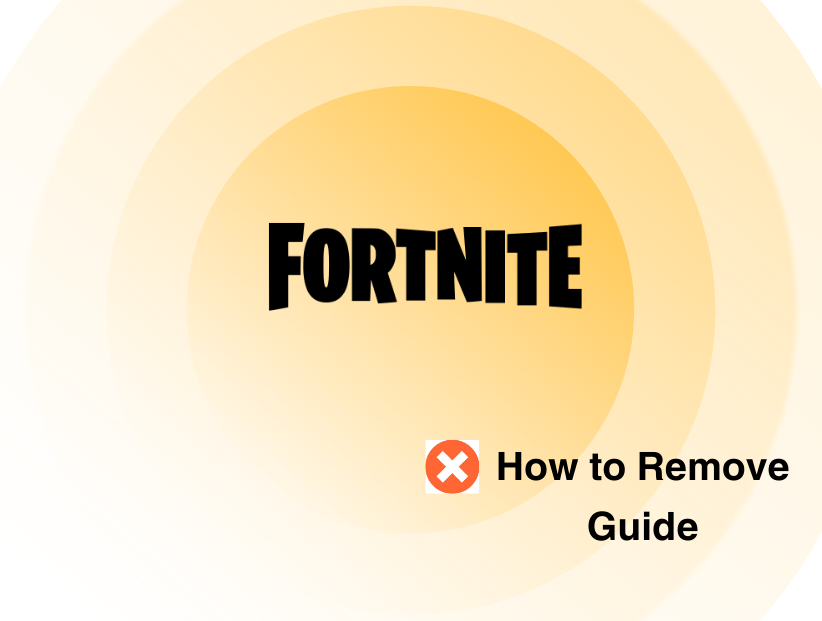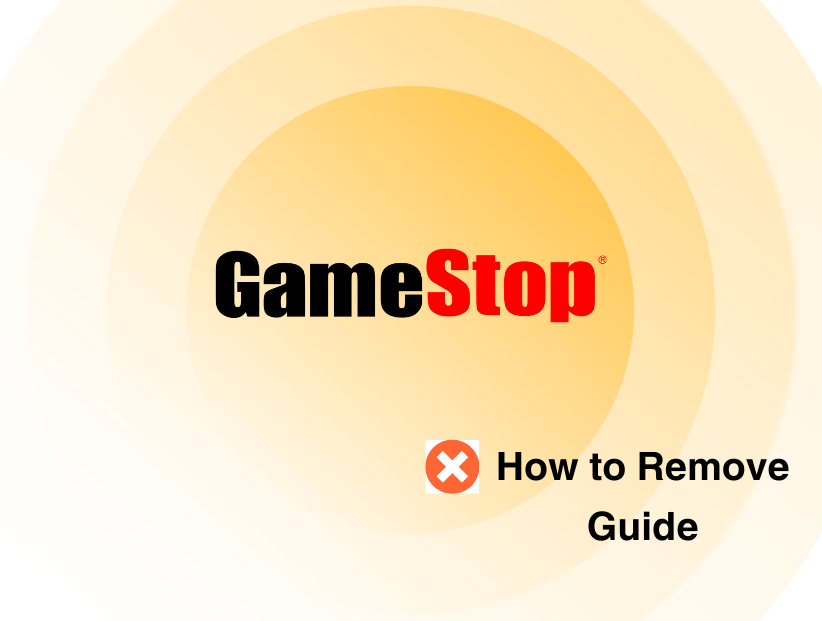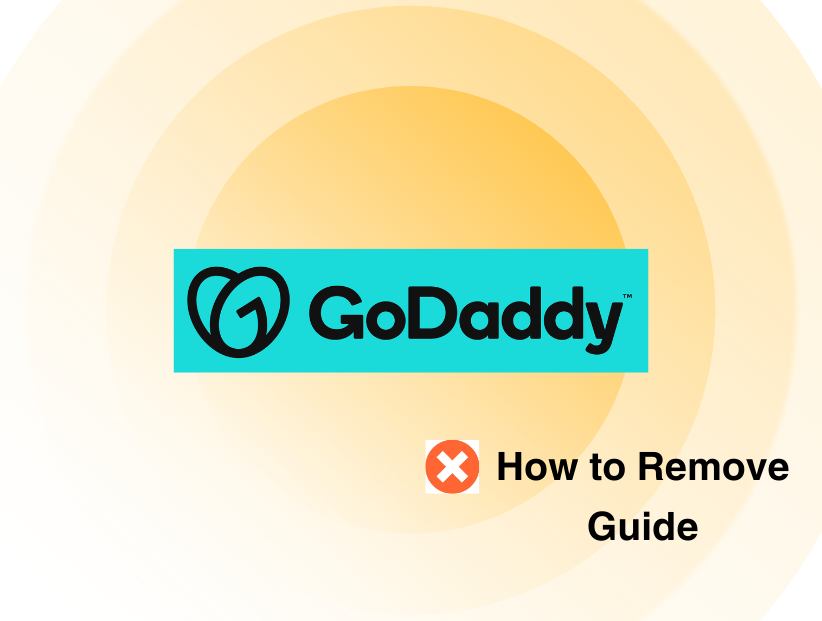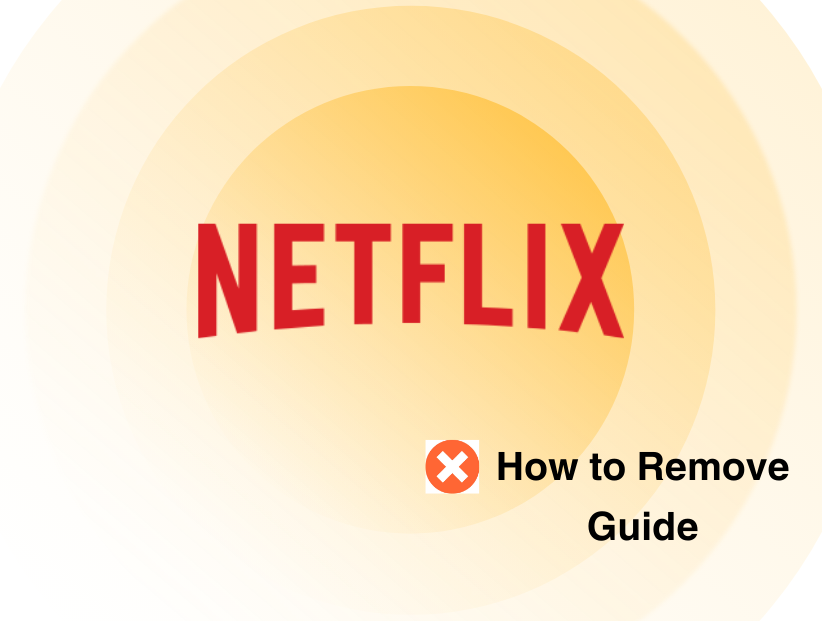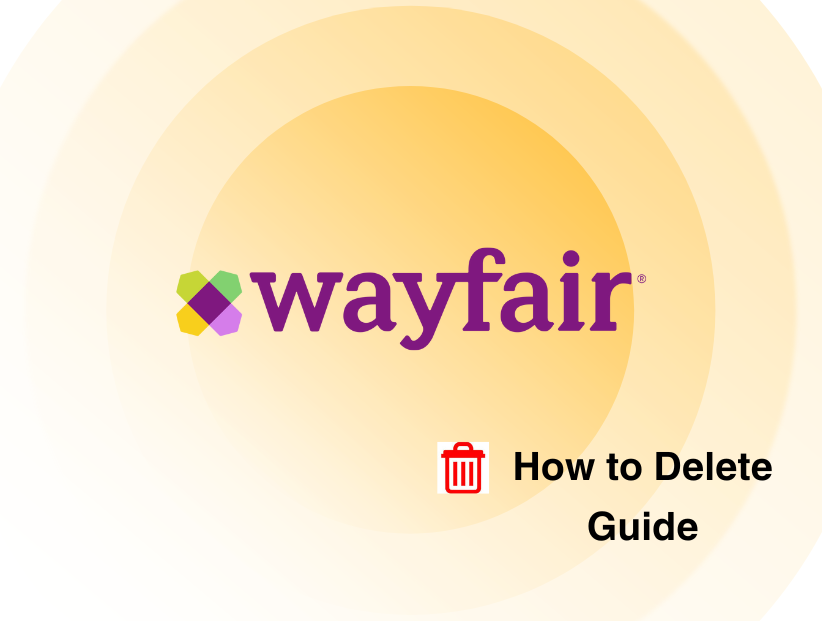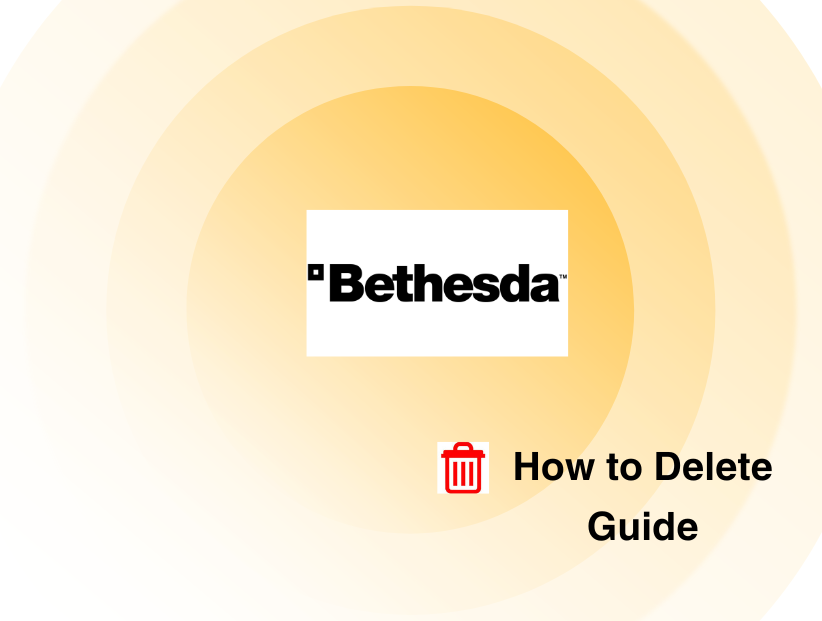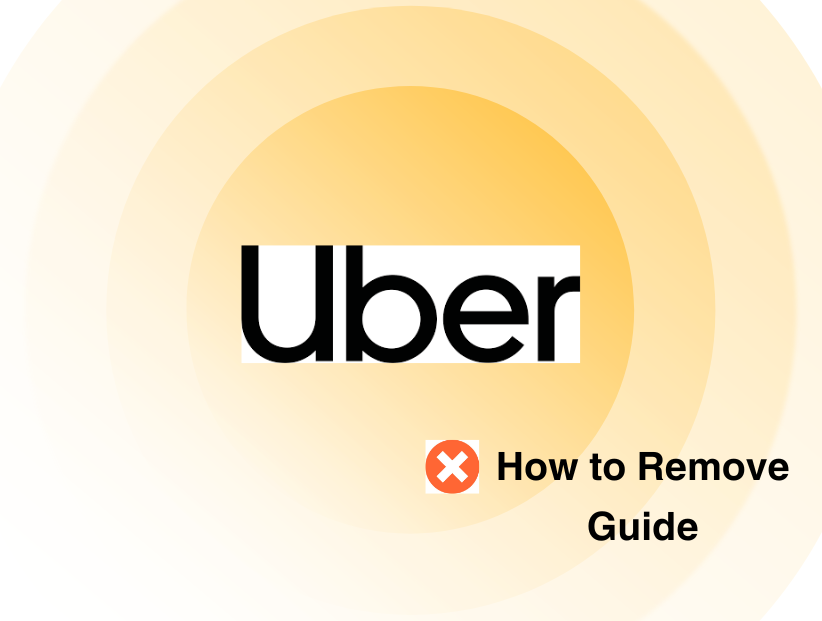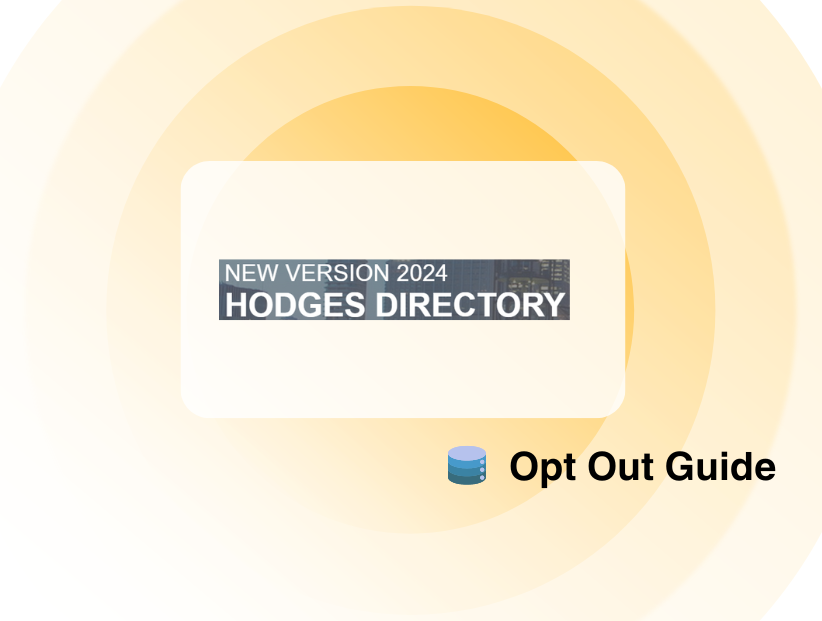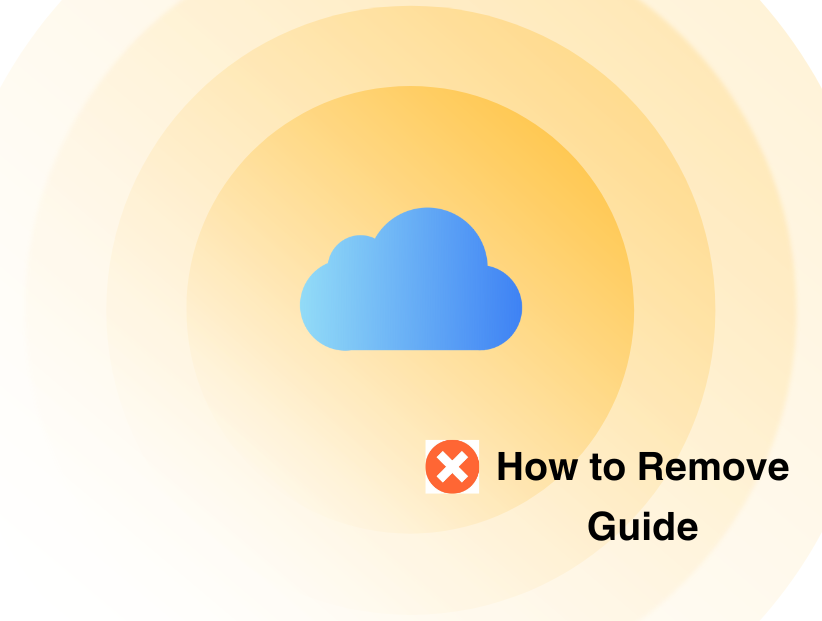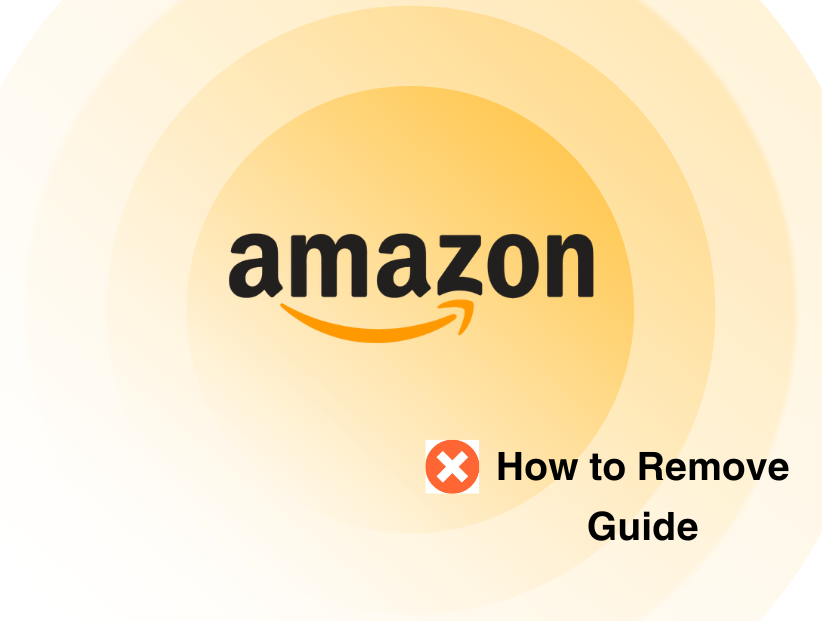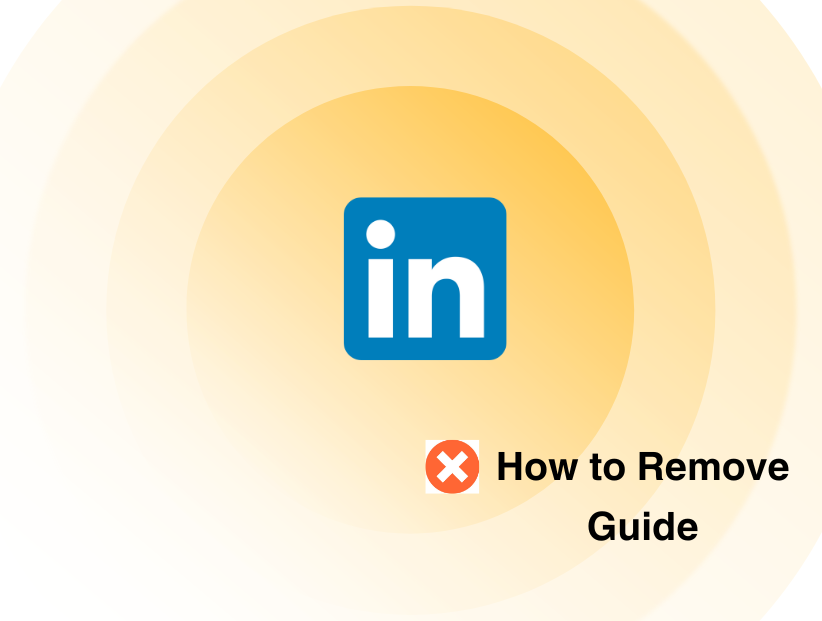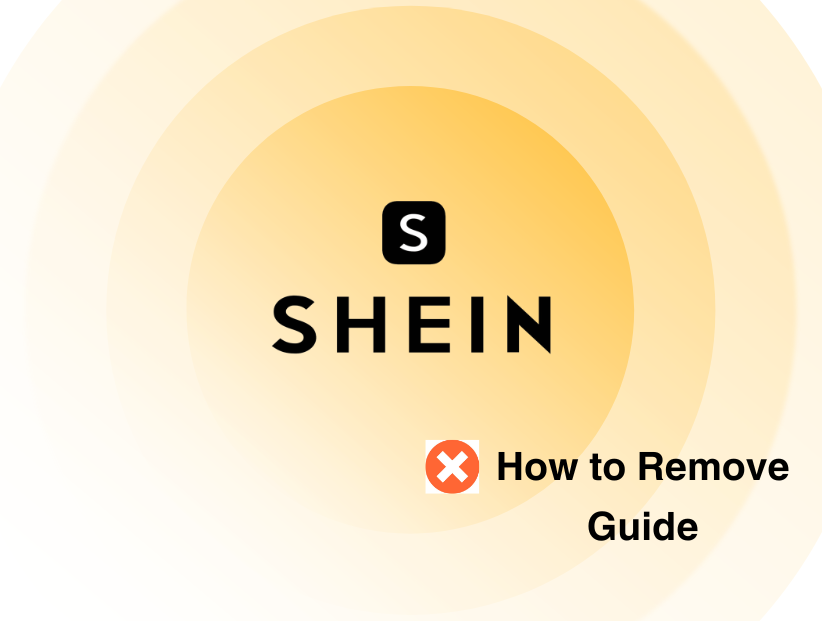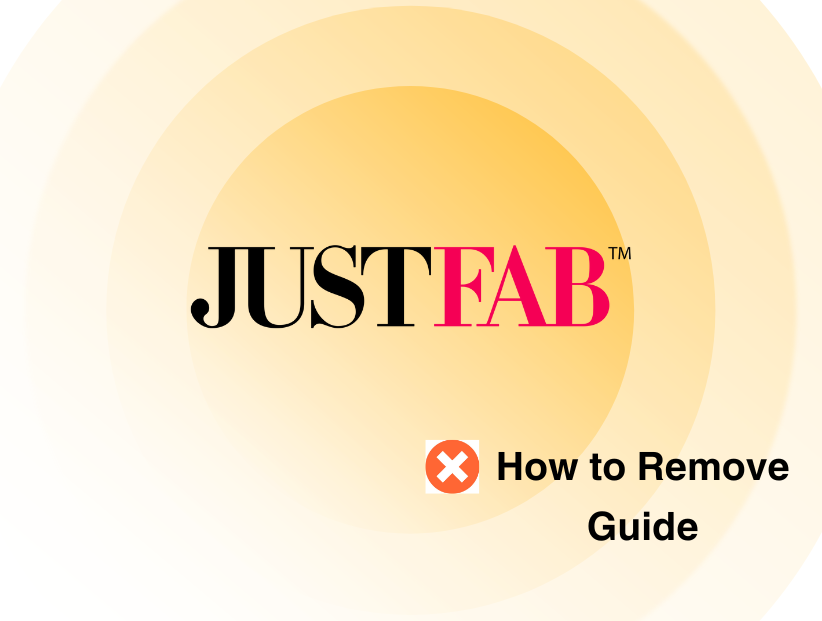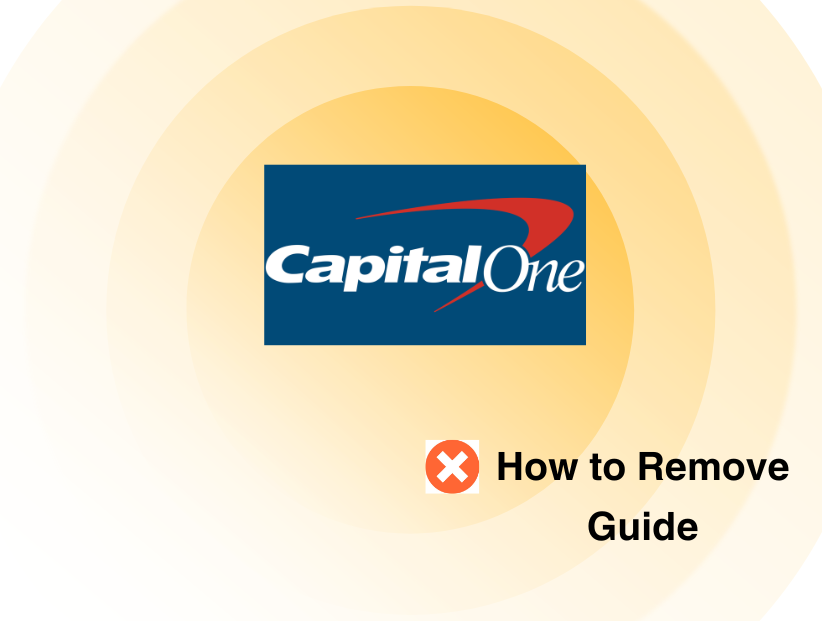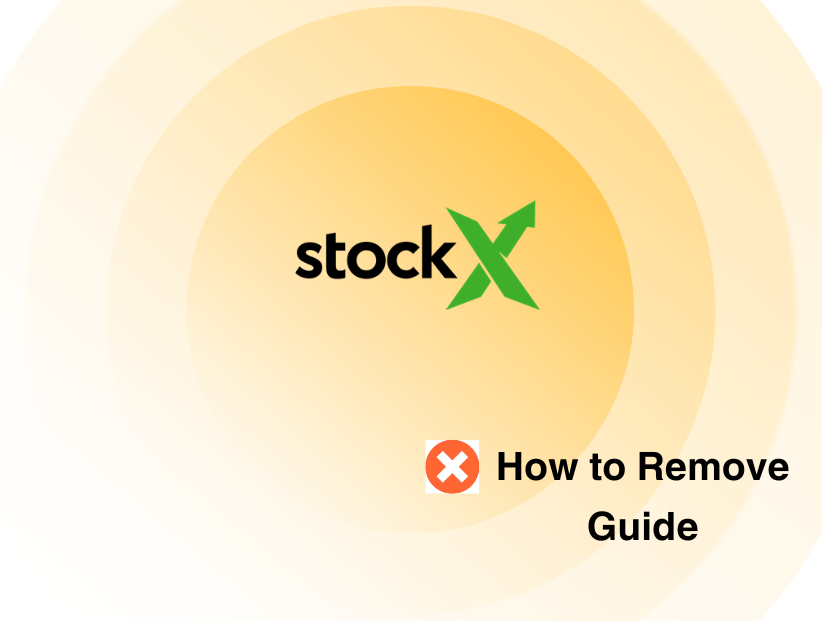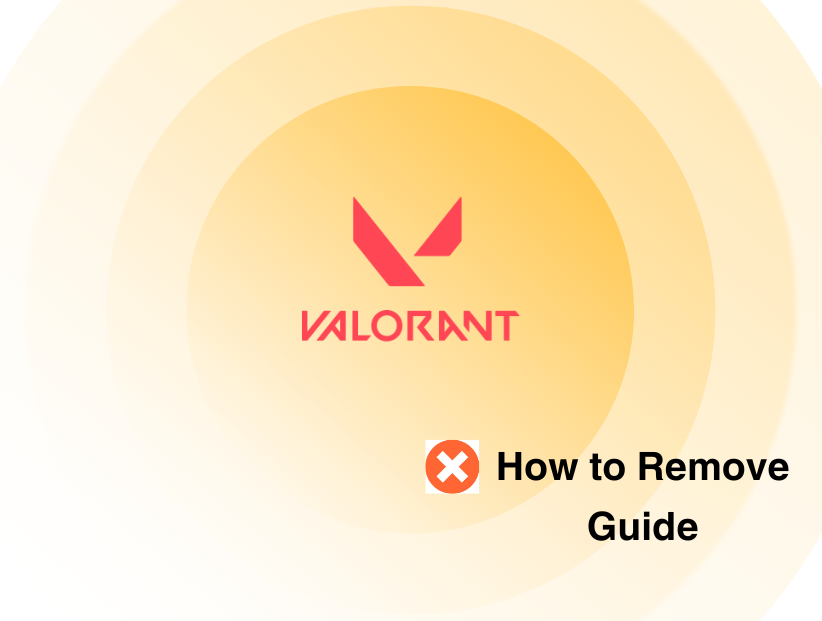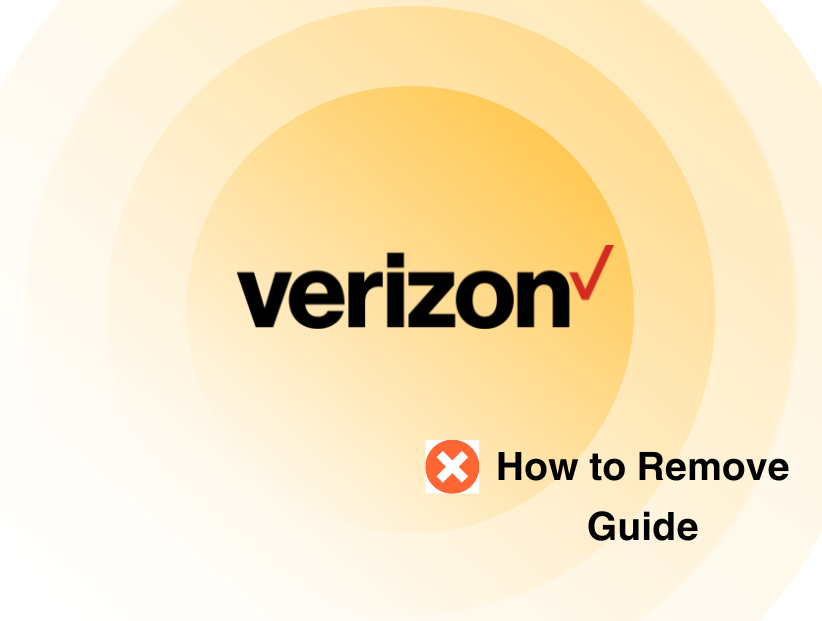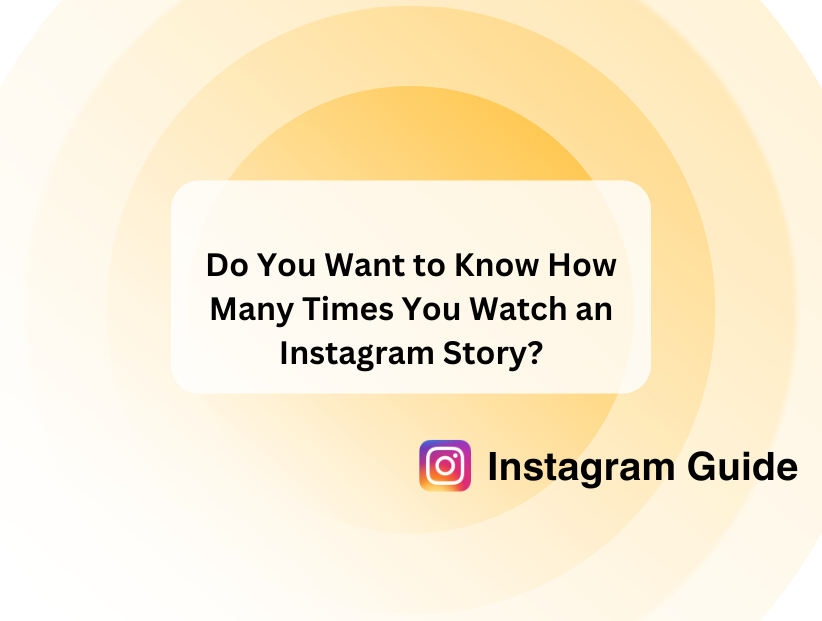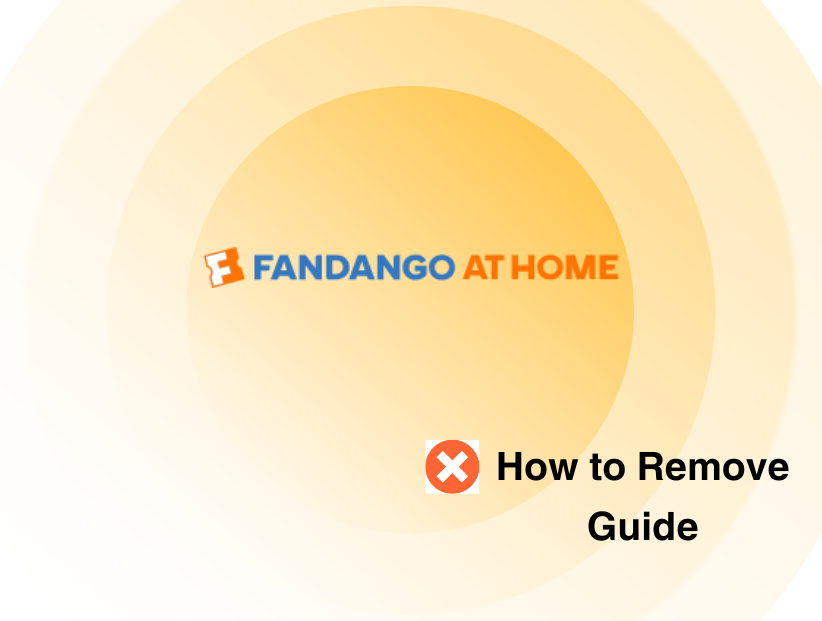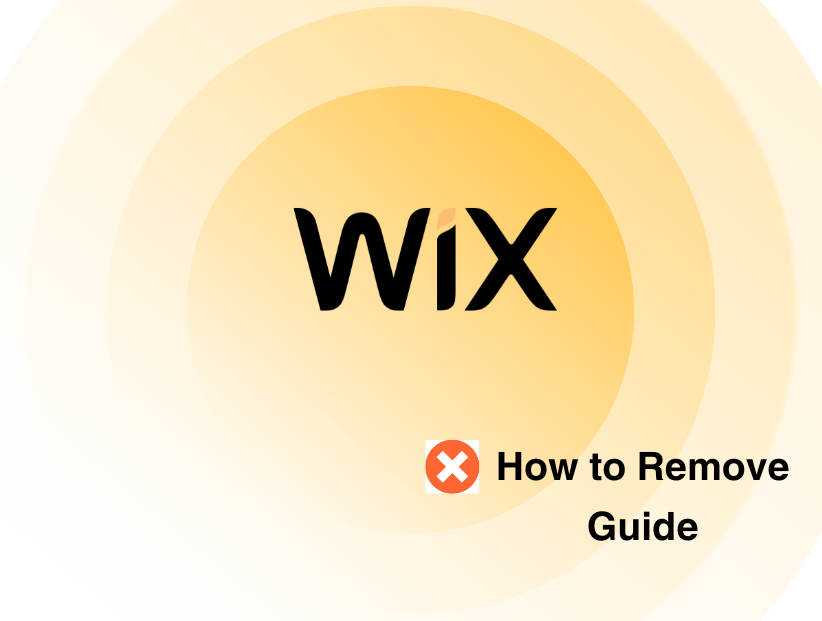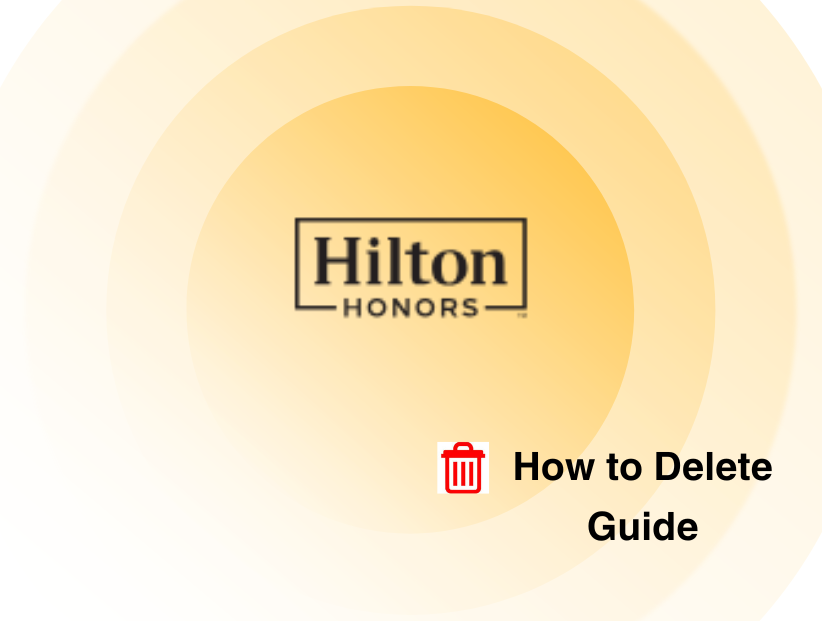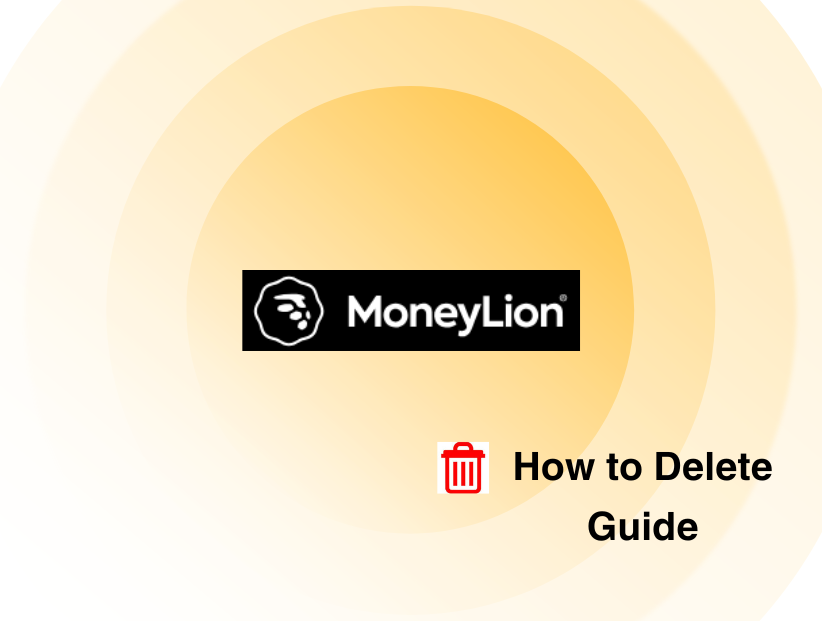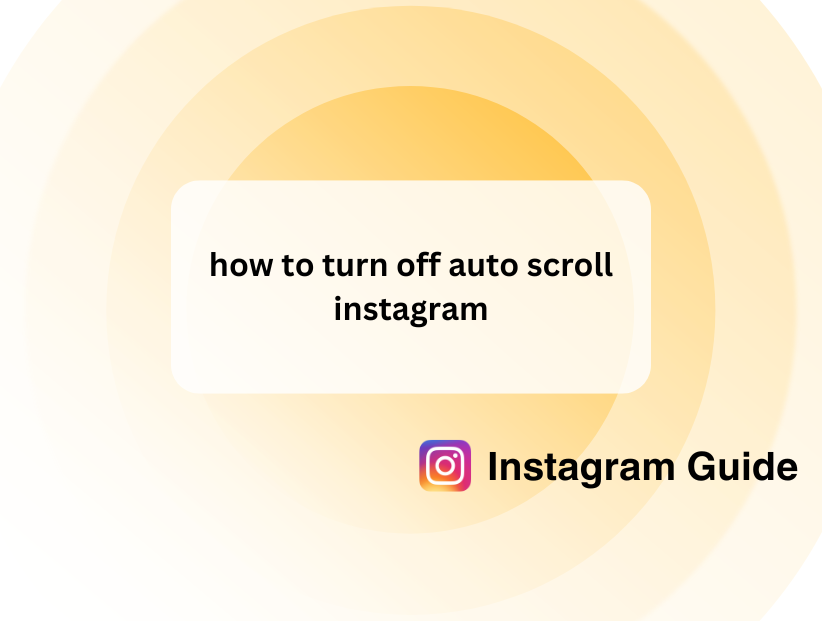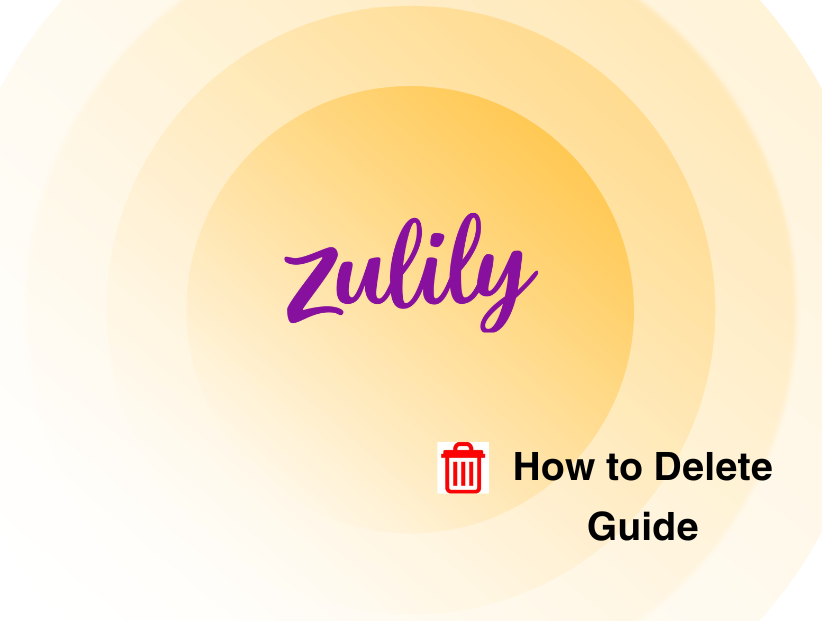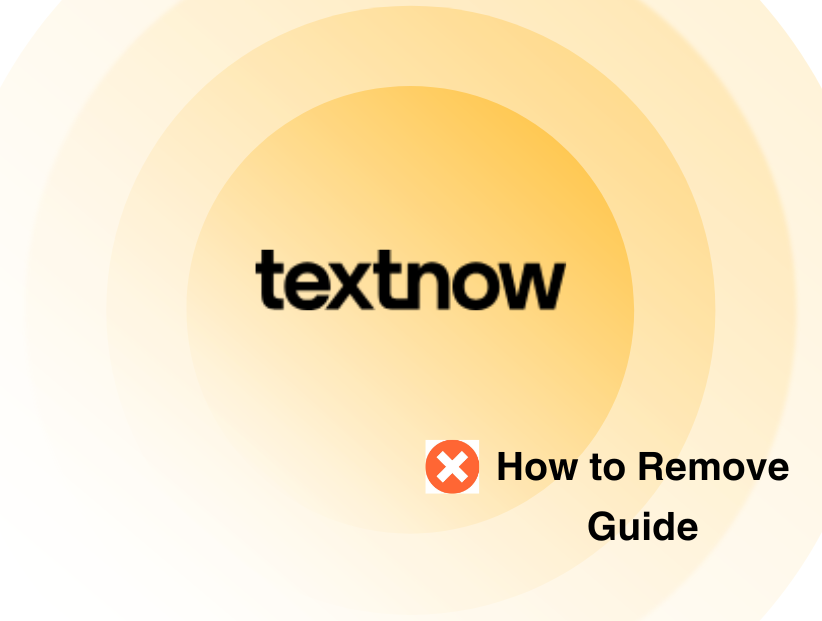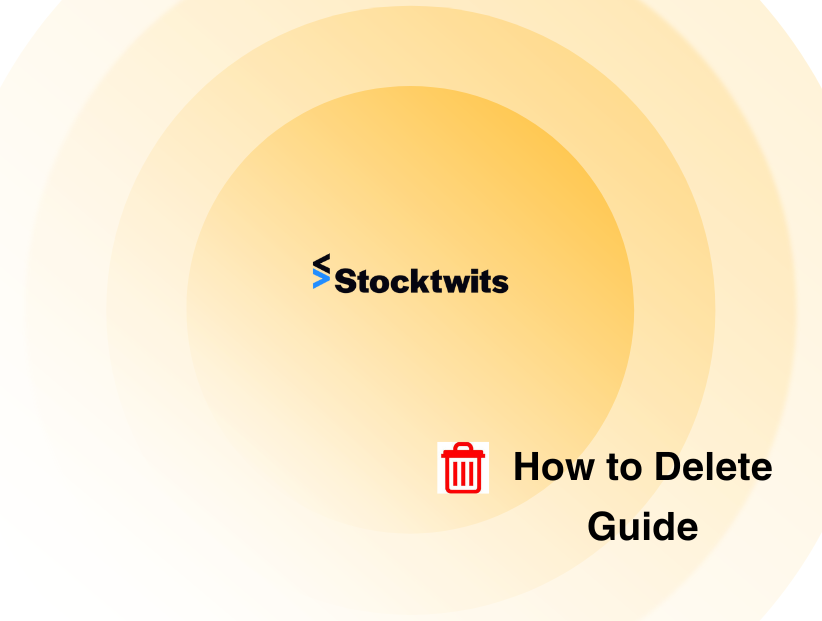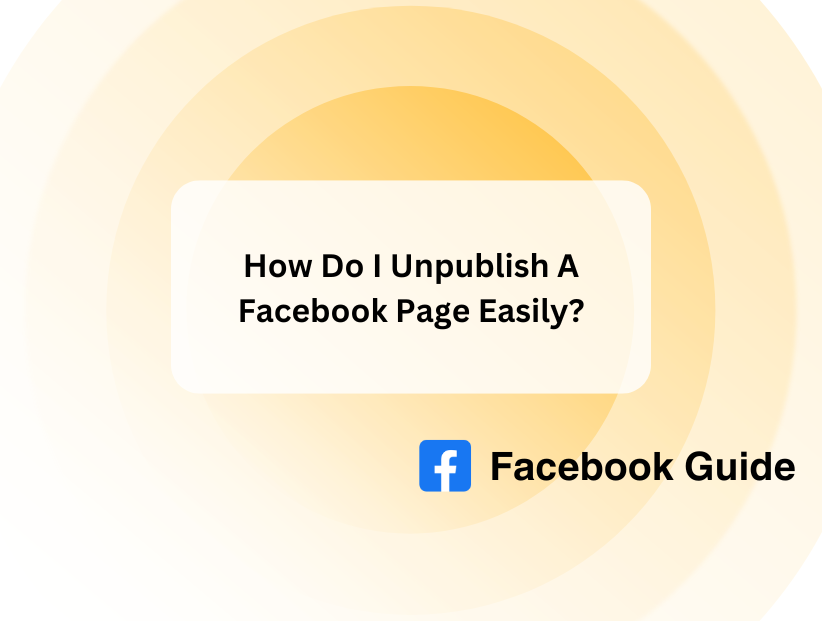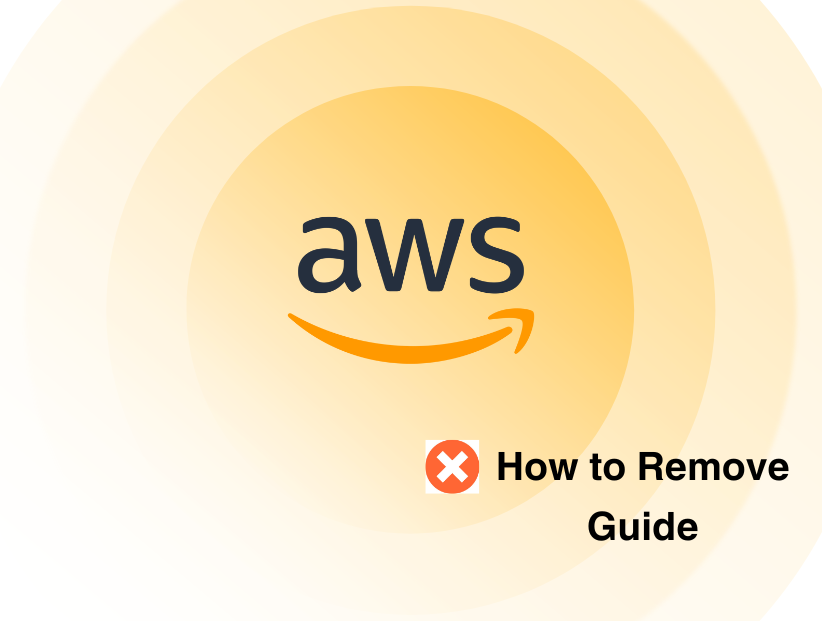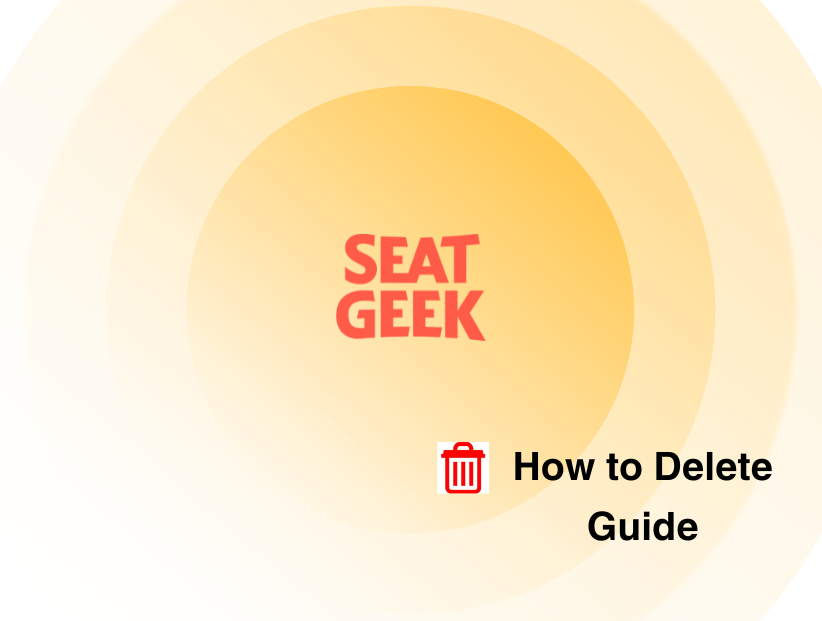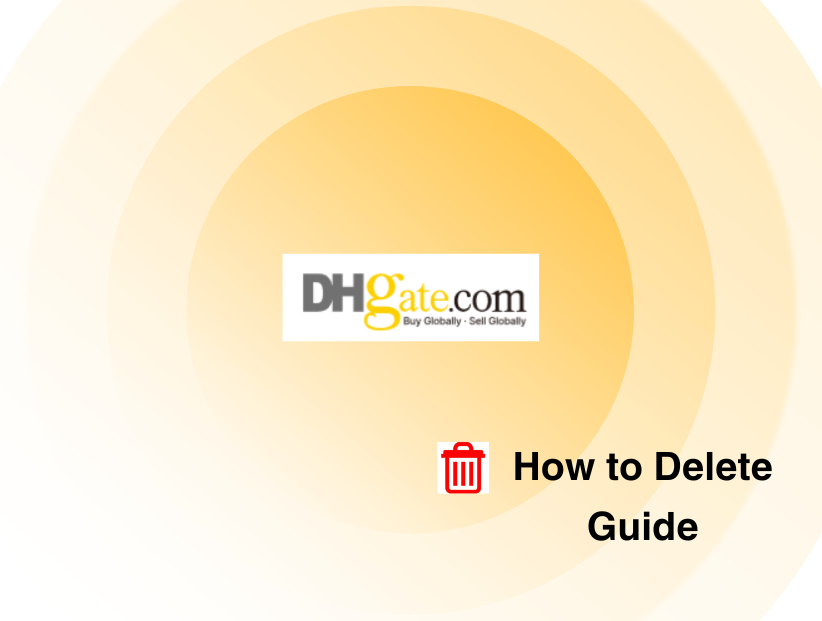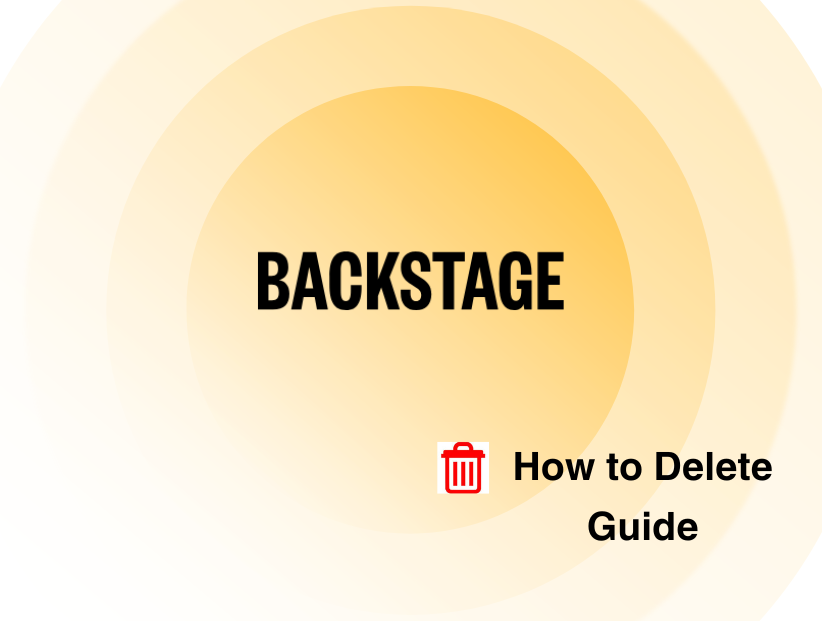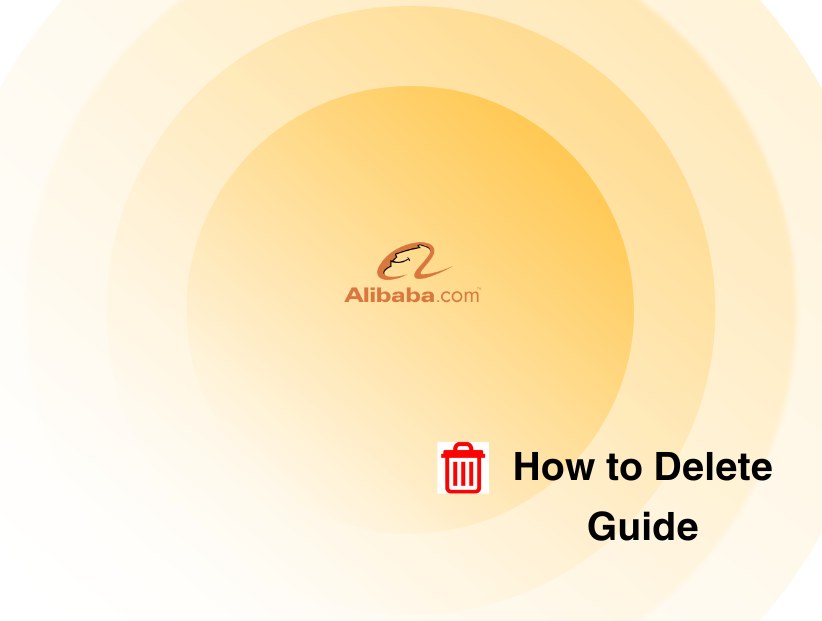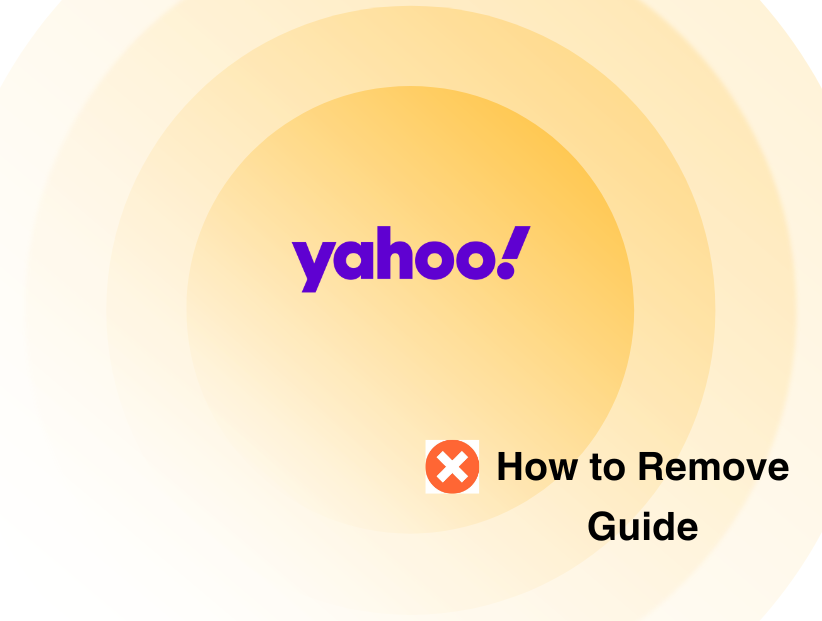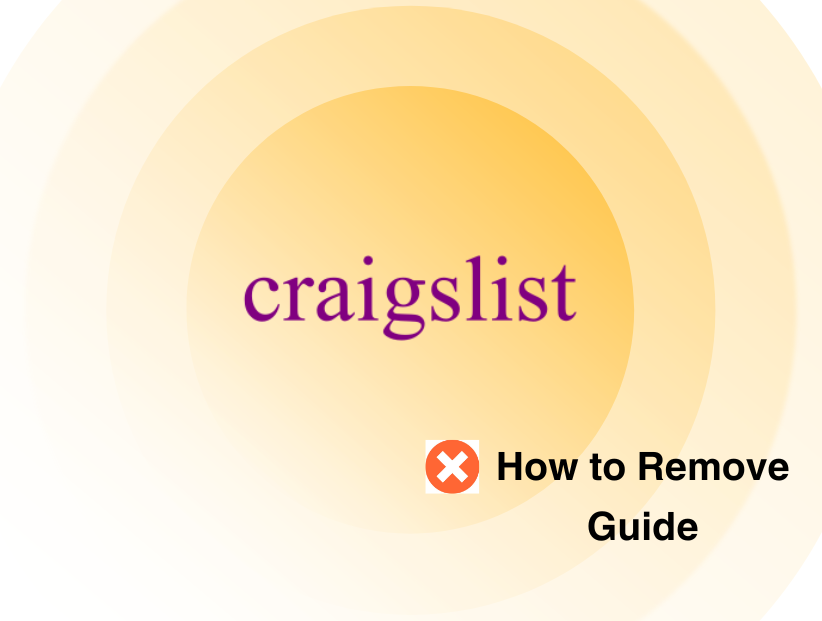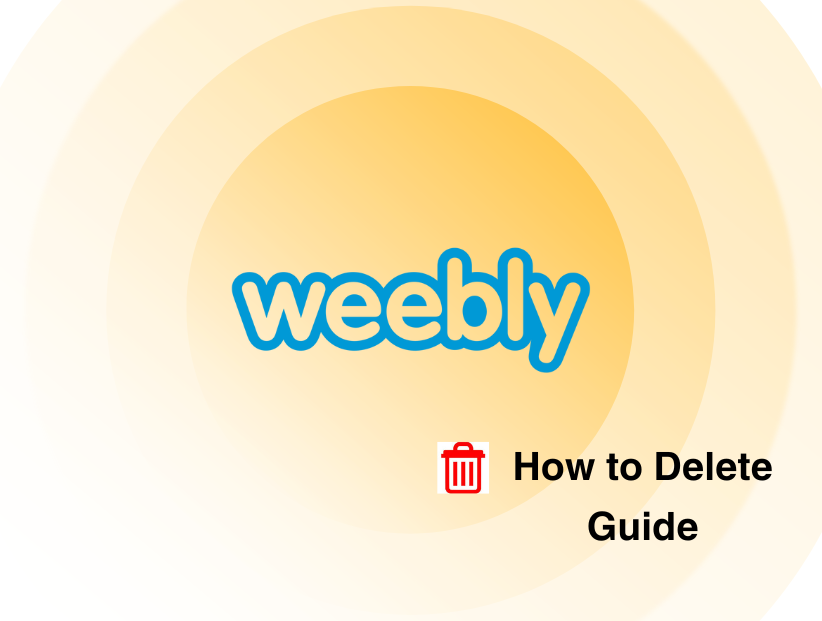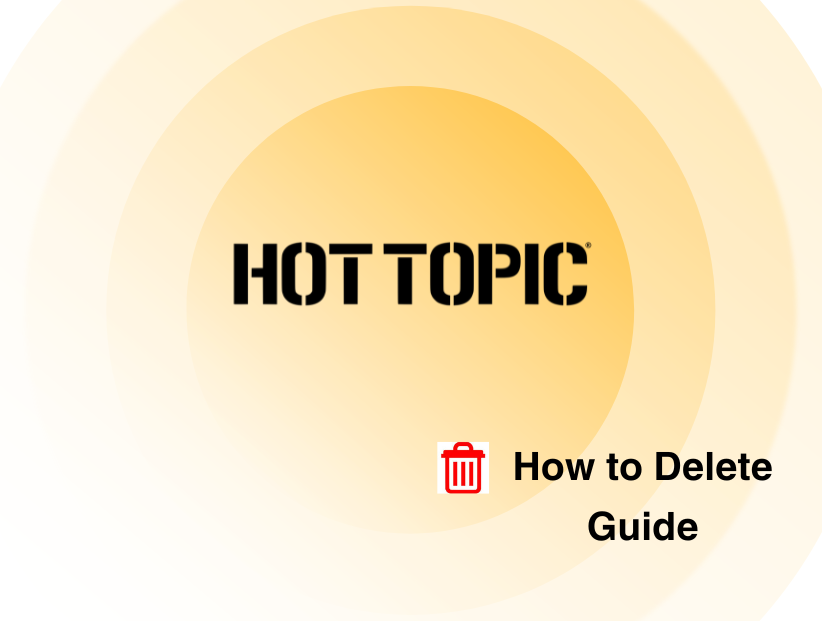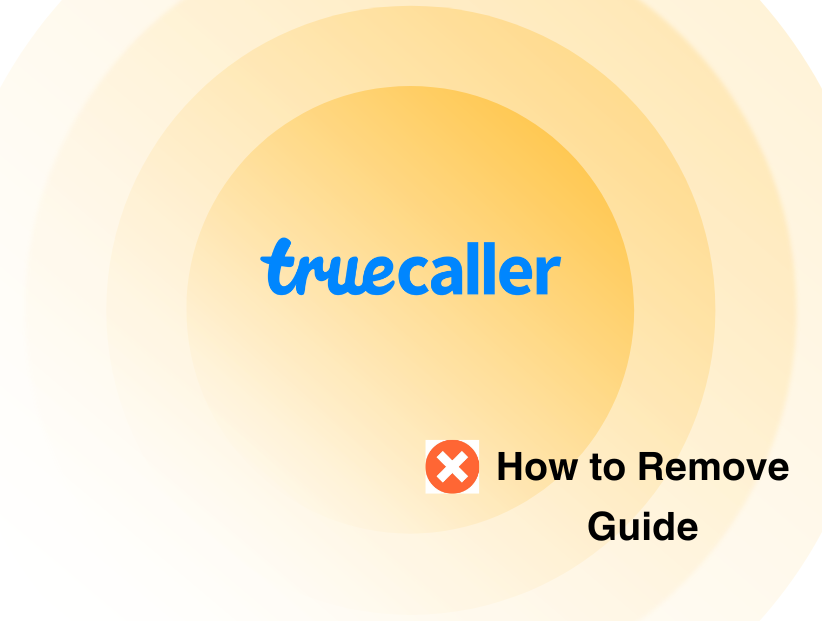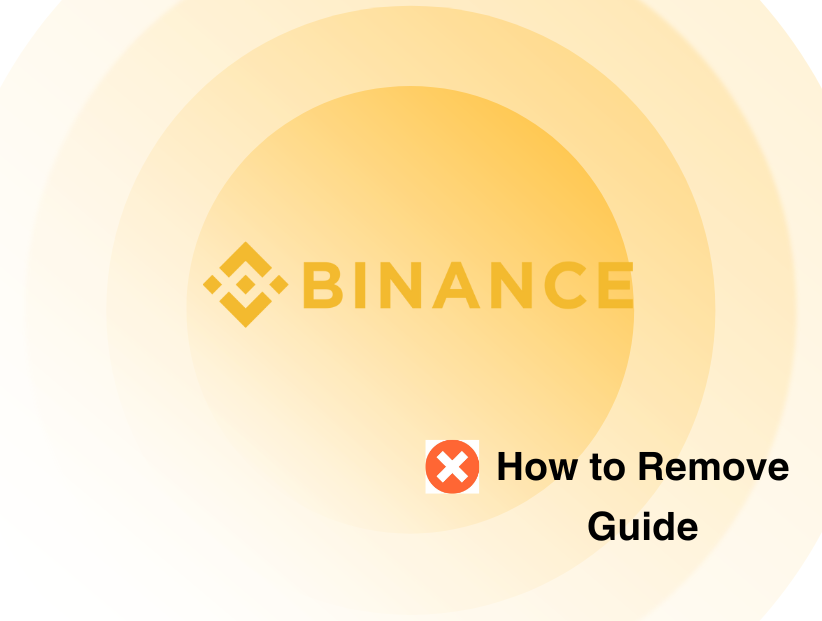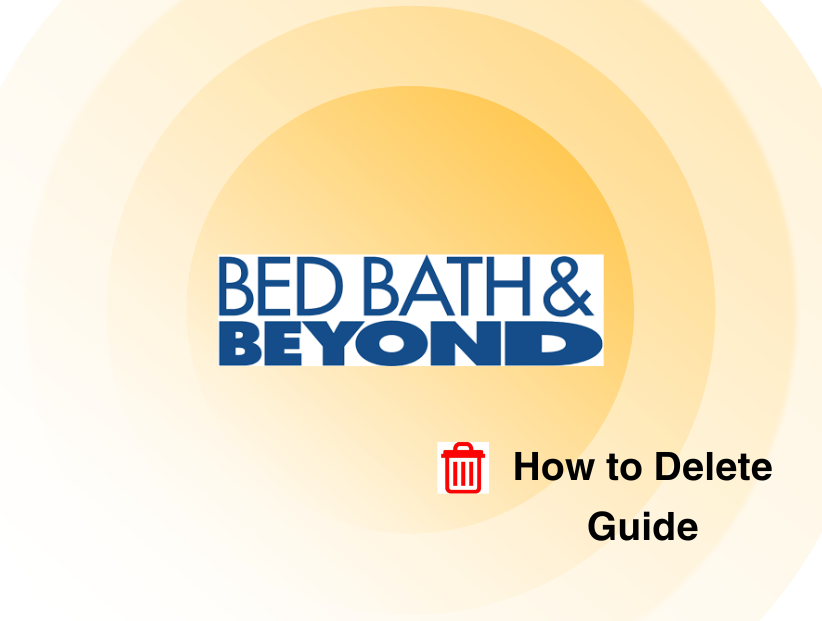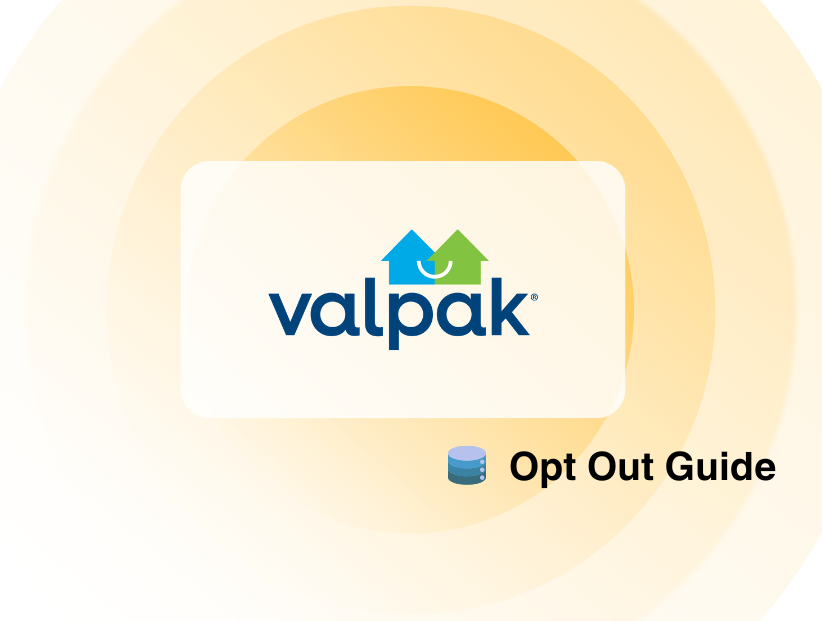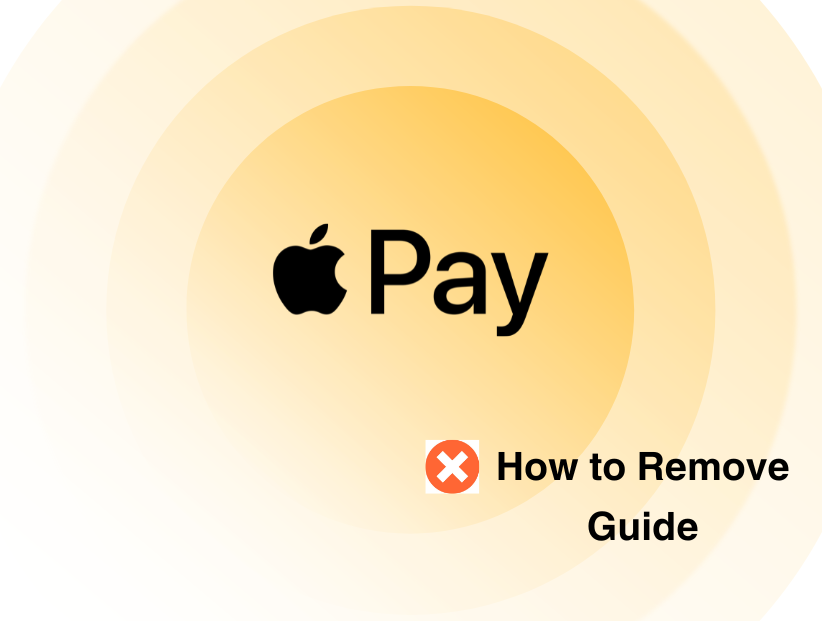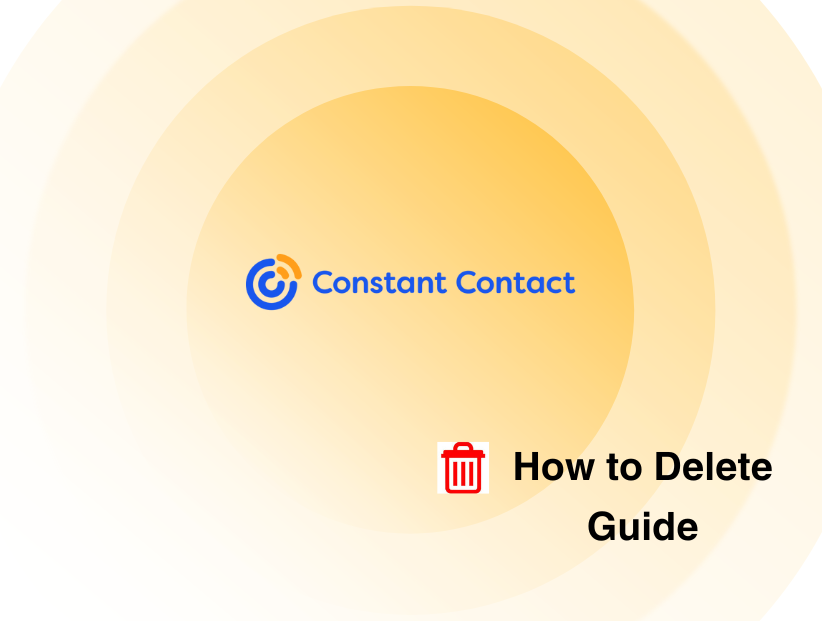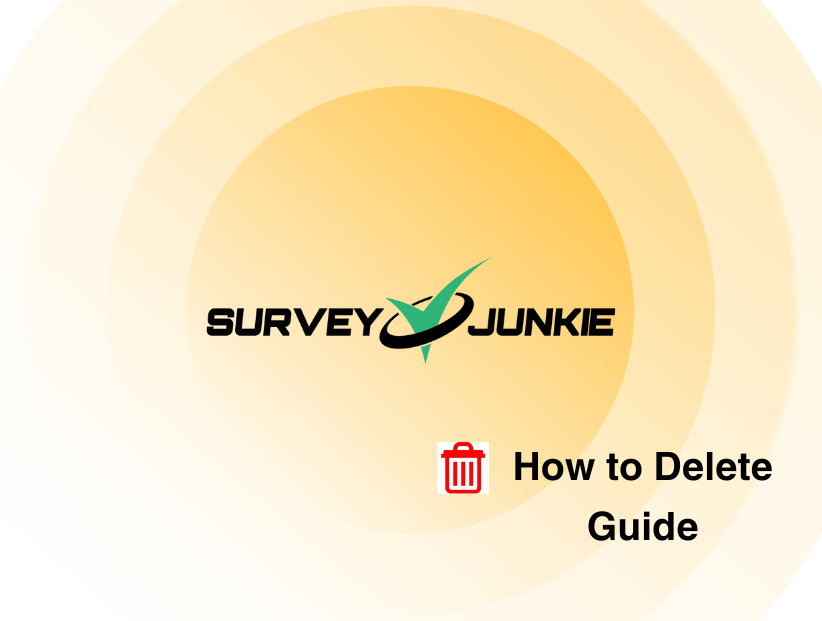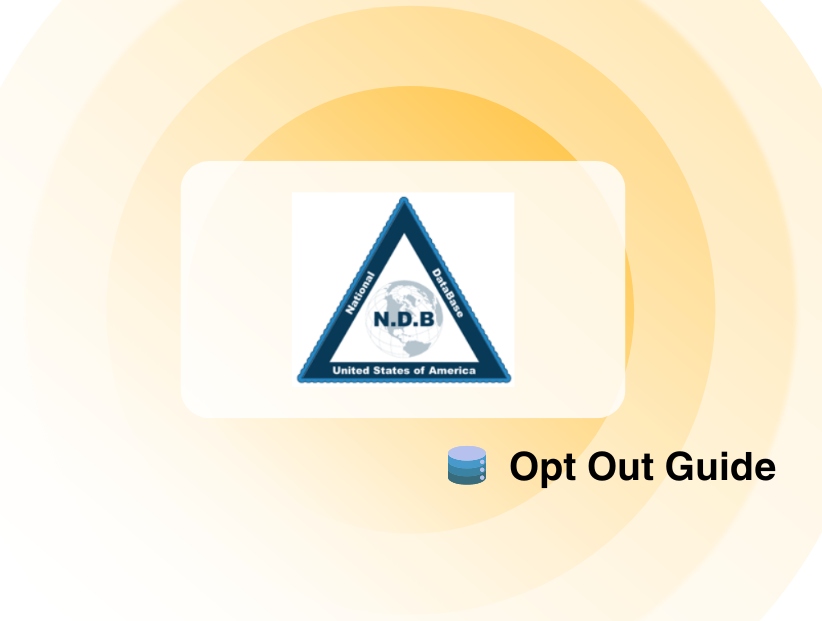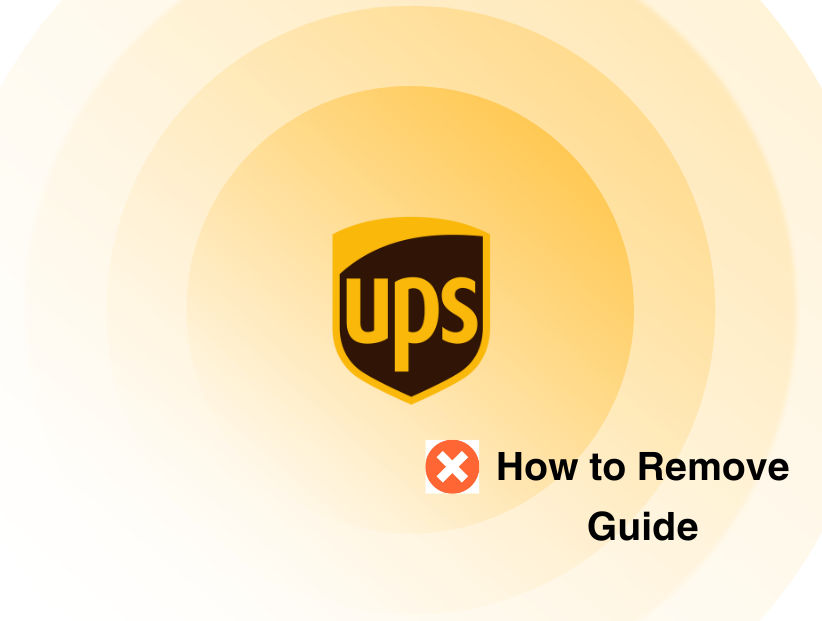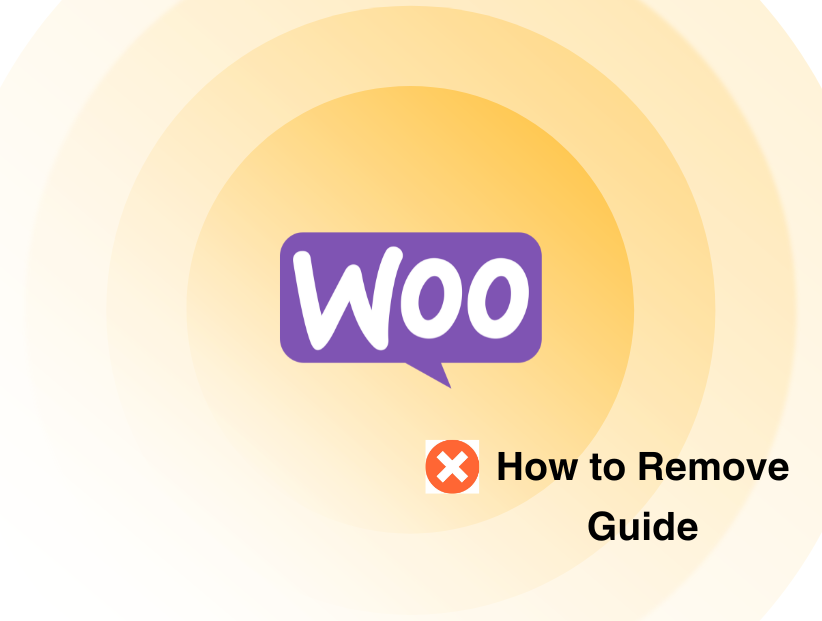How to Remove Payment Method From iTunes In 2024
-
By Unzila Siddique
Unzila Siddique
 See author profile
See author profileHi, I'm a part time content writer and full time SEO dabbling in the world of cybersecurity, one step at a time.
-
12 April 2024
-
7 mins read
Does your iTunes account have a long list of payment methods? Perhaps you changed credit cards, or you stopped using a specific payment gateway. Keeping several payment methods on your account may cause security issues, in addition to being unpleasant.
You can remove inactive payment methods from your iTunes account by following our step-by-step guide. We'll go over the process to guarantee a seamless and safe experience.
What is iTunes?
iTunes is an application that serves as the iTunes Store client app, media player, media library, and mobile device management tool. It was created by Apple Inc. and is used on personal computers running Windows and macOS to download, play, organize, and rip music from CDs. It can also be used to play material using dynamic, smart playlists.
Why Should You Remove Your Payment Method from iTunes?
It's crucial to keep your iTunes account safe and secure, particularly when it comes to your payment options. Multiple options may appear convenient, but they may also provide security issues.
Between 2013 and 2022, the overall number of data breaches more than tripled, exposing 2.6 billion personal records in just those two years. As of 2023, the situation has only gotten worse. One way to greatly reduce the potential damage from a data breach is to remove any unused payment methods from your iTunes account.
How to Remove Your Payment Method from iTunes
You can follow these steps to remove your payment method from your iTunes account.
Step 1: Get the Settings app open.
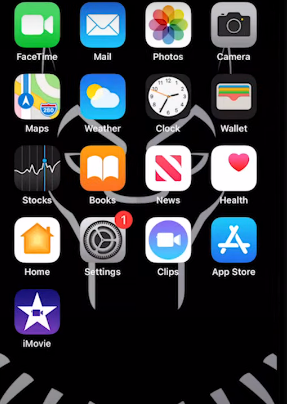
Step 2: Tap your name.
Step 3: Select "Payment & Shipping."
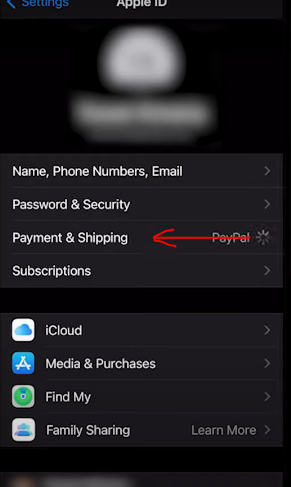
Step 4: To remove the payment method, tap Edit, then select the red Delete option.
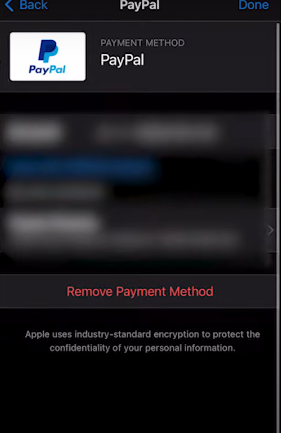
How to Install Apps on a Device Without Using a Credit Card
You can continue to download apps, music, movies, and books to your iPad even if the credit card has been removed from your iTunes account.
Use Apps as a Gift Card
Use a credit card-linked account to buy apps rather than using the iPad to do so. Alternatively, use the iTunes store to give movies and music as gifts.
Create an iTunes allowance
This is a perfect choice if you're looking for a low-maintenance approach. Make careful notes of what your child is doing on the iPad with the allowance.
Add or Remove a Credit Card
Adding or removing your credit card details can be a bit of a hassle when you are buying from iTunes once a month. But, removing your credit card details right after you buy something offers added security.
Start with Downloading
If you have young children who don't require the most advanced iPad apps, this is the simplest method. Download all the desired apps, books, music, and movies to your newly created account before deleting your credit card.
Why Can't You Remove a Payment Method from iTunes?
There are a few possible causes why you can not remove a payment method from your iTunes account.
Unpaid Balance
Apple will not permit you to withdraw your payment method until the outstanding balance on your iTunes account has been paid in full. This guarantees that you will be able to pay for any previous transactions.
Active Subscriptions
You may need to cancel any active subscriptions before removing the payment method if they are connected to a particular payment method. By doing this, service interruptions are avoided.
Family Sharing
Before deleting your payment method, you must make sure that at least one other group member has a working payment method on file if you are the group organizer. This ensures that the group will have a way to pay for any shared purchases.
While managing Family Sharing payment methods is super important, don’t miss out on broader online security. PurePrivacy helps simplify social media privacy on multiple platforms.
Frequently Asked Questions (FAQs)
-
How can I remove my money from my iTunes account?

Generally, the only method to remove money from an Apple Account balance is to spend it. Except as required by law, you are not able to exchange or return Apple Gift Cards, App Store & iTunes Gift Cards, or unused Apple ID balances for cash.
-
Can I use iTunes without a credit card?

You need to supply a payment method to buy anything from the iTunes Store that isn't free. PayPal or an iTunes gift card can be used in place of putting a credit card on file.
-
How can I remove a purchased app from your iTunes history?

To access the iTunes Store's main window, select the App Store. After selecting Purchased from the drop-down menu, click your account. On your iPhone, locate the app and then remove its history.
-
Simplify your online presence today
With PurePrivacy, make sure all your personal data remains safe without a hassle!

Enjoy a Seamless Experience!
You can now use this guide to delete unnecessary payment methods from your iTunes account. Recall that having a secure and uncluttered iTunes account is crucial. Eliminating unused payment methods protects your financial information and reduces the possibility of illegal charges in the event of a data breach. You can enjoy your iTunes experience without clutter and feel at ease!