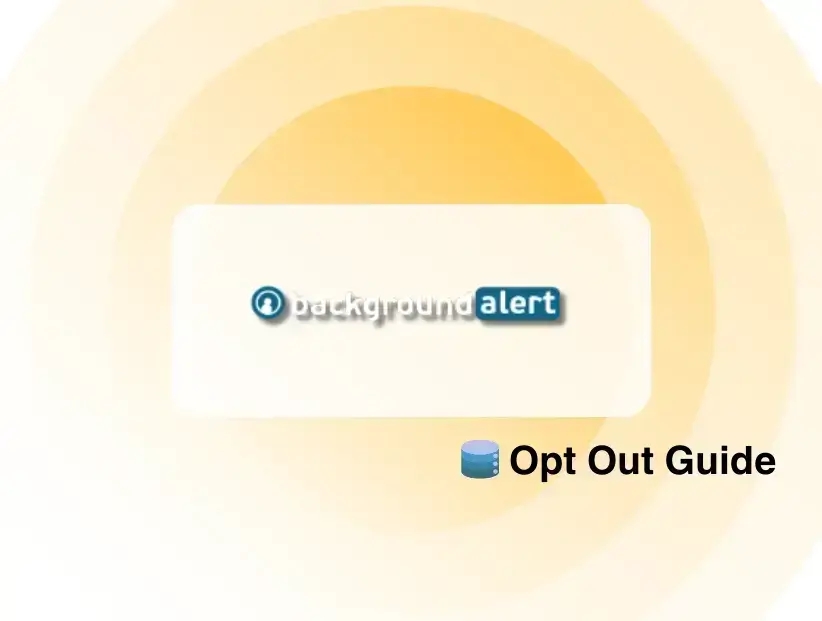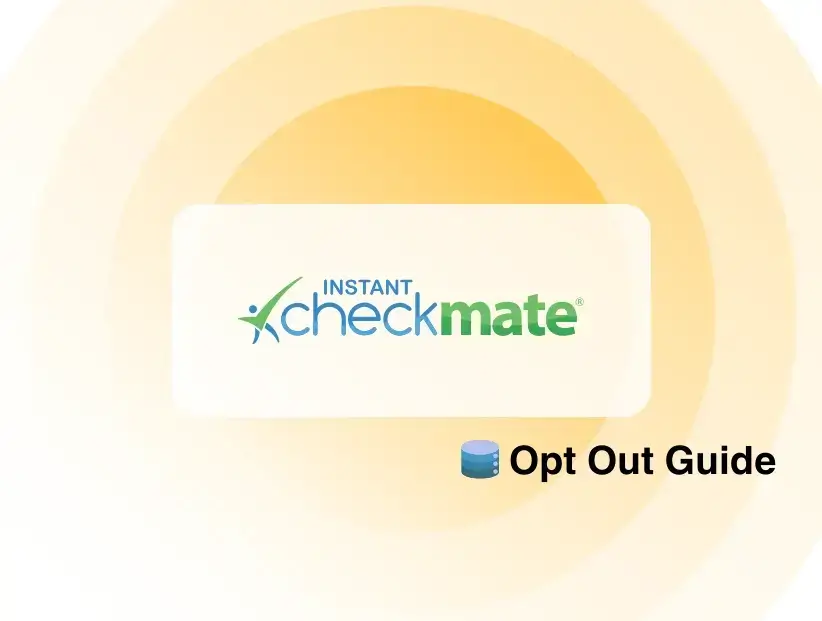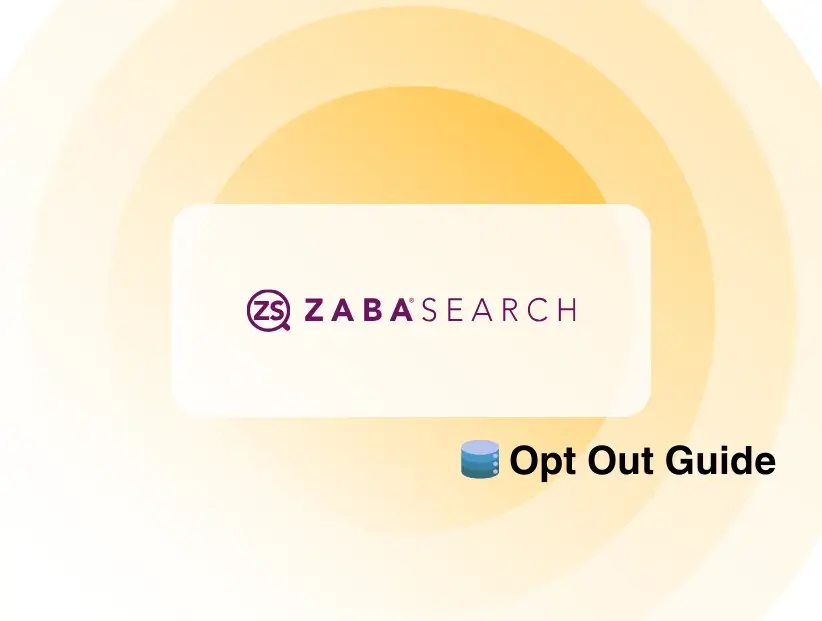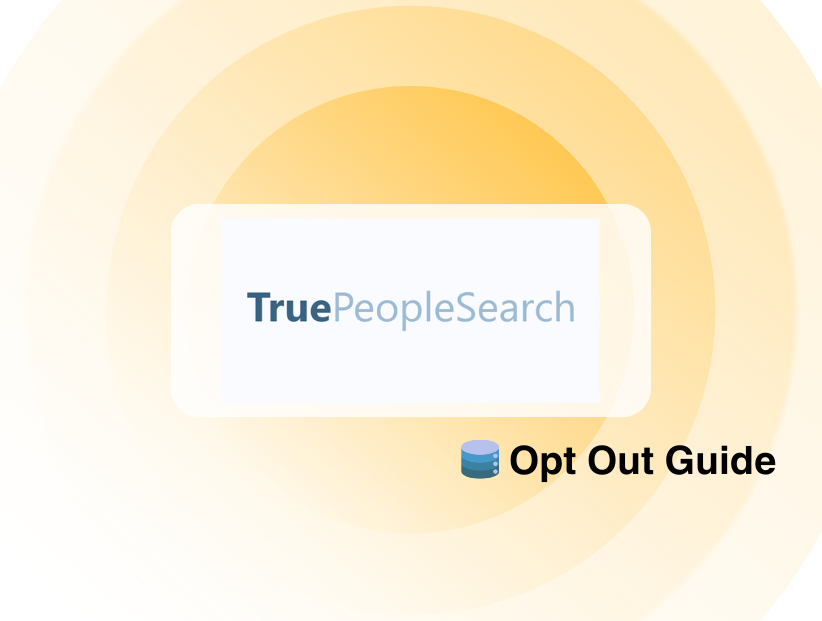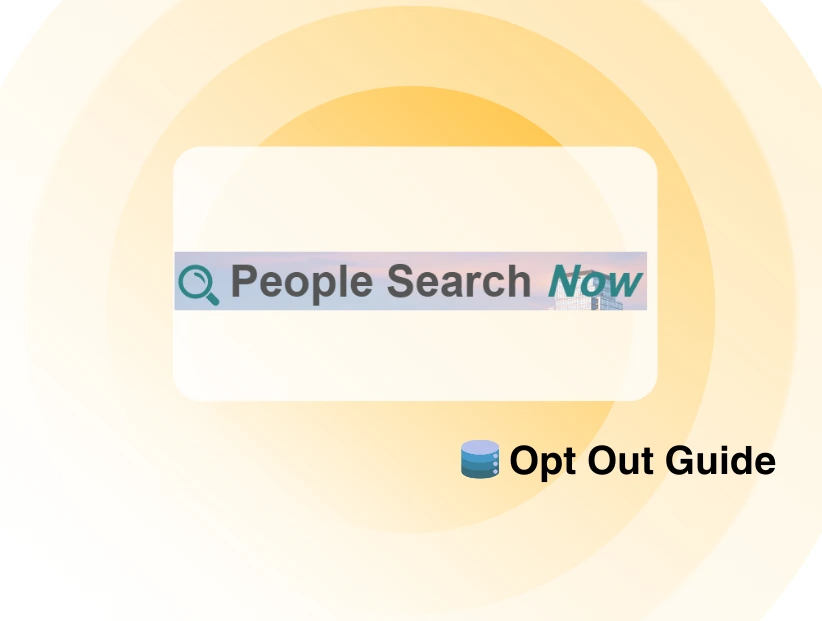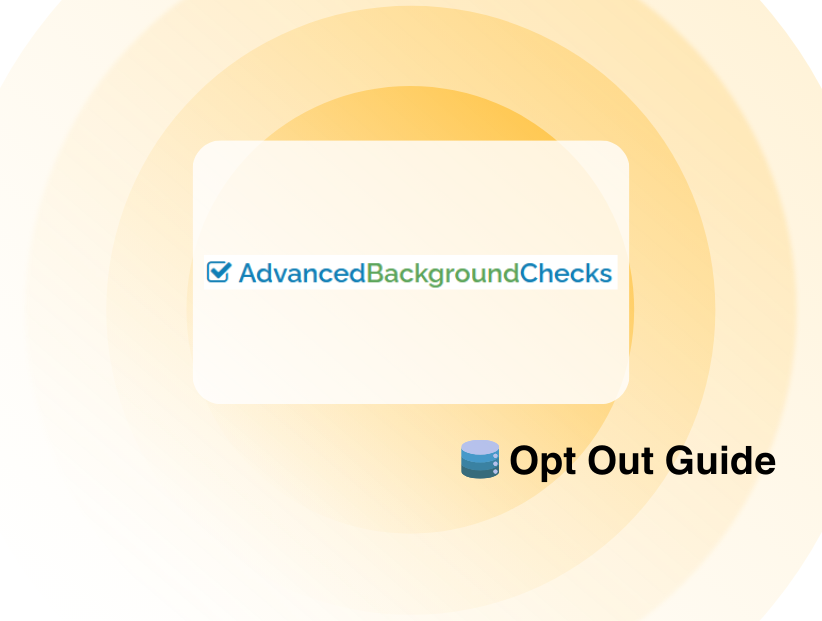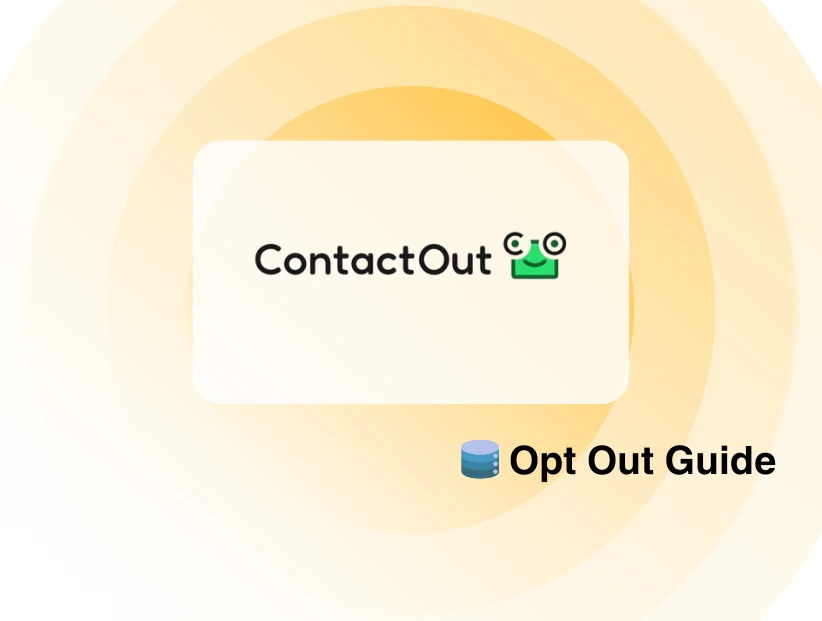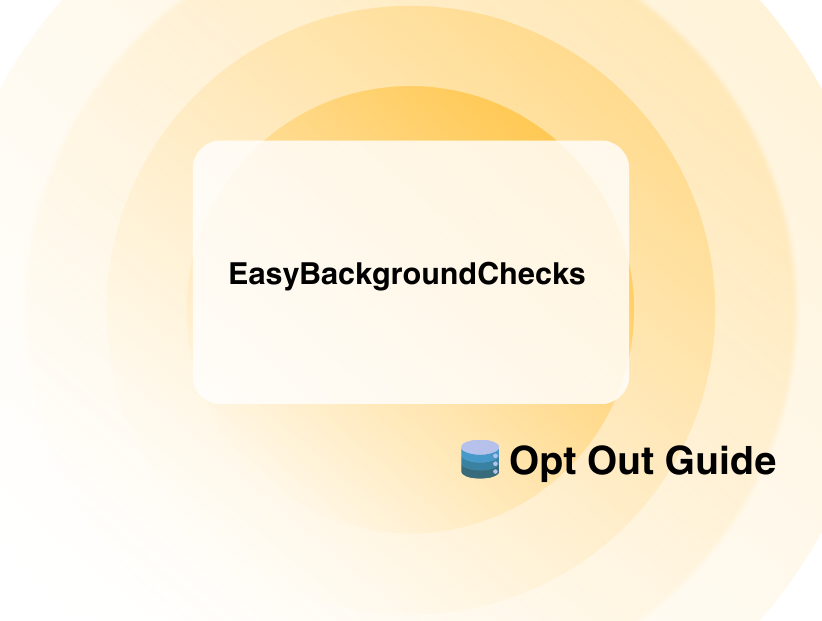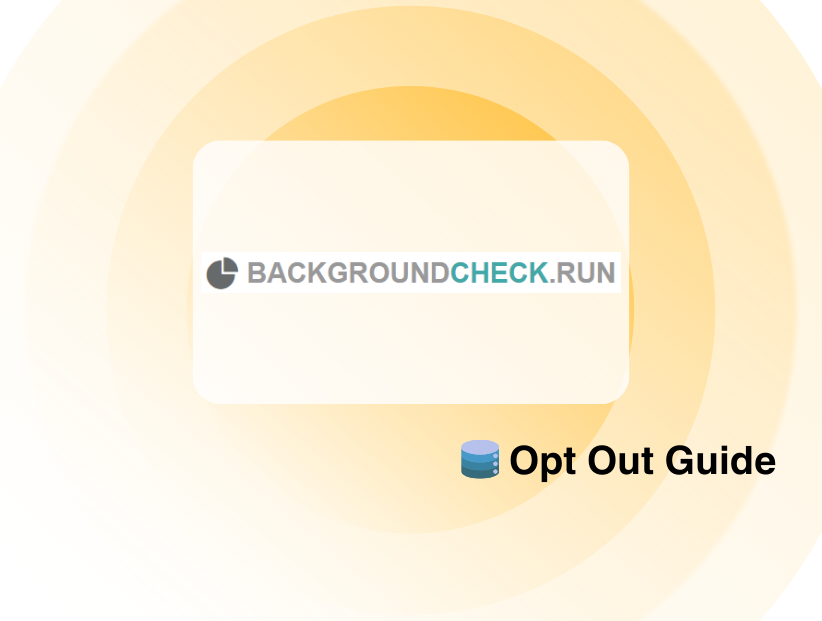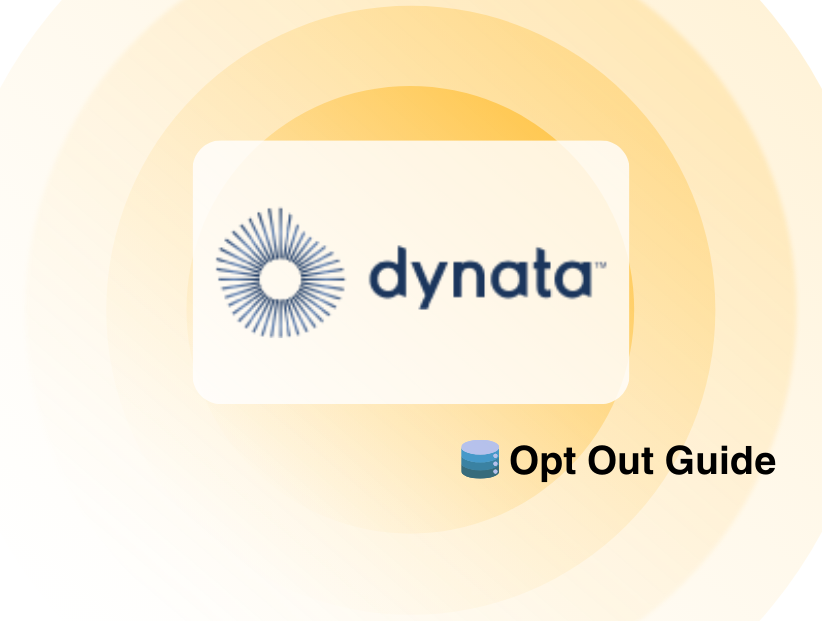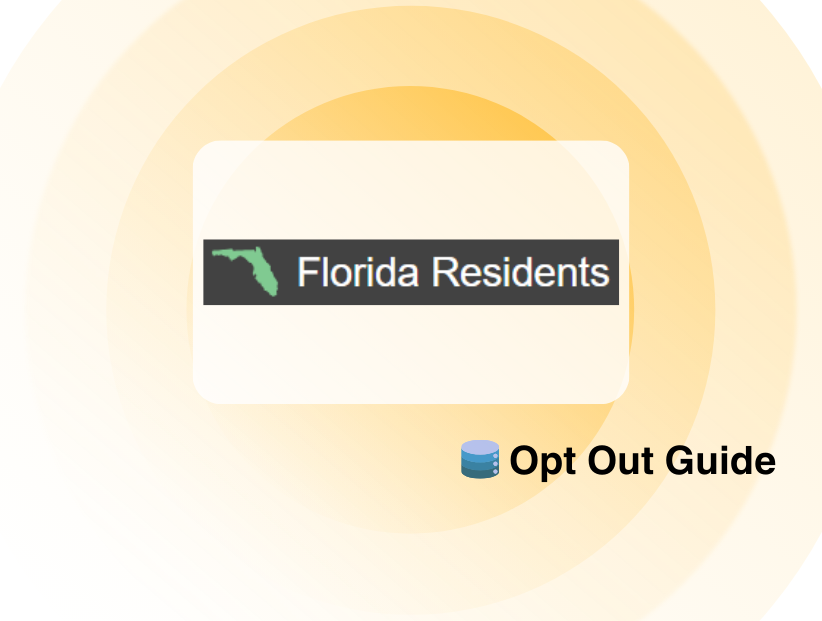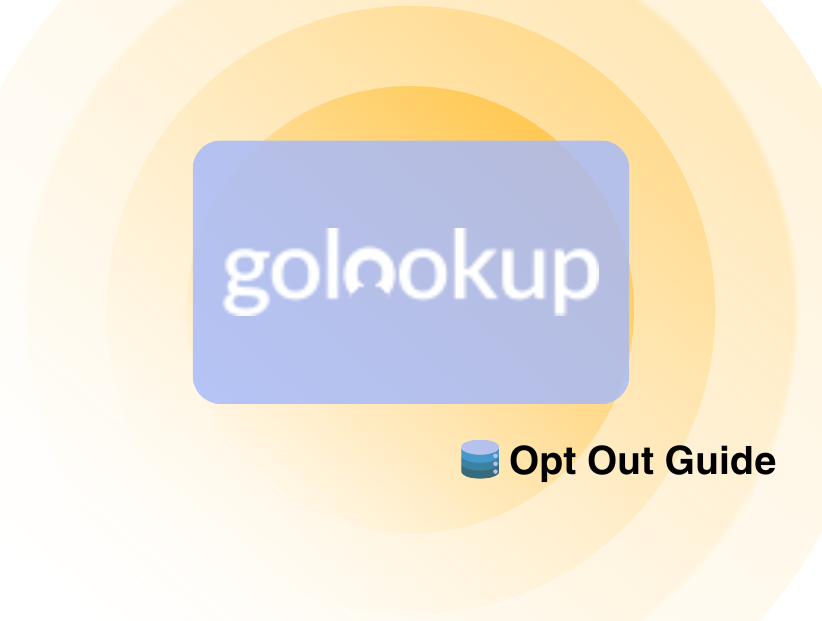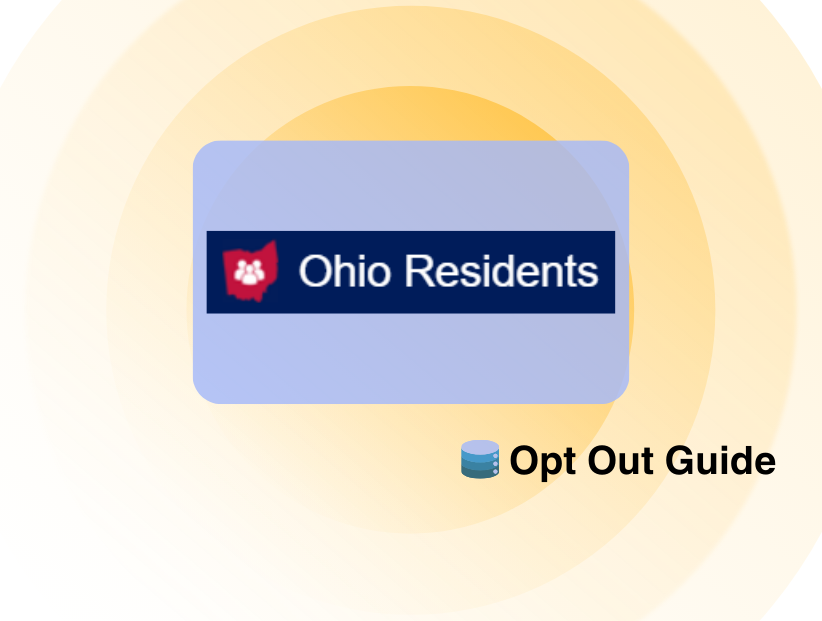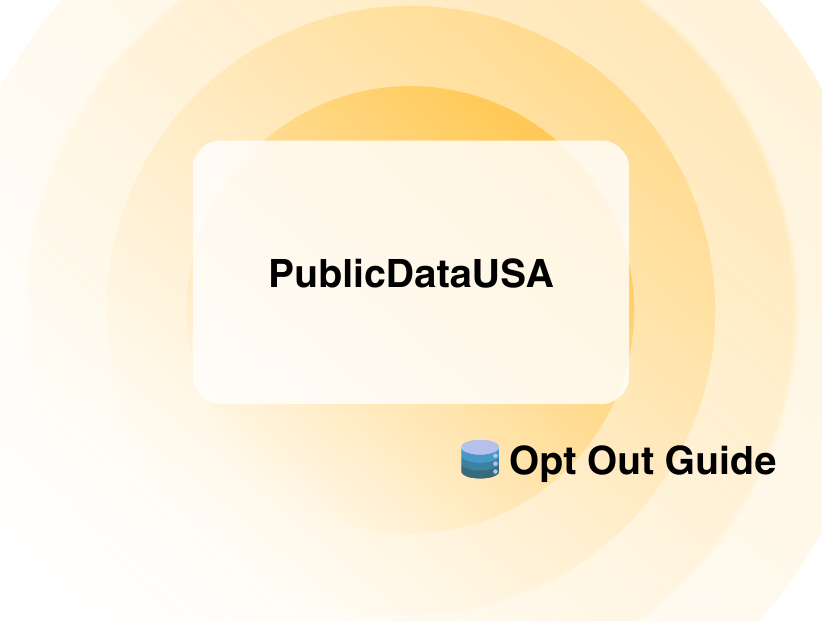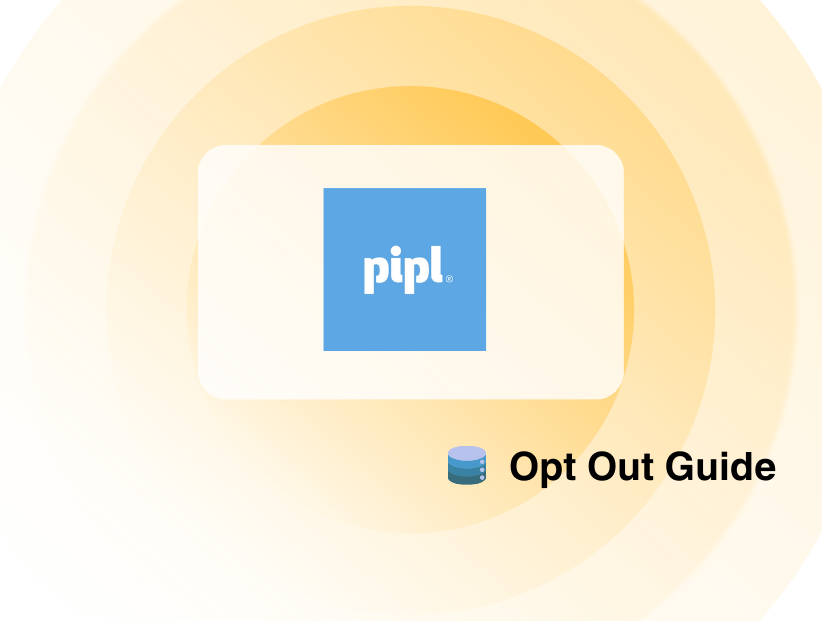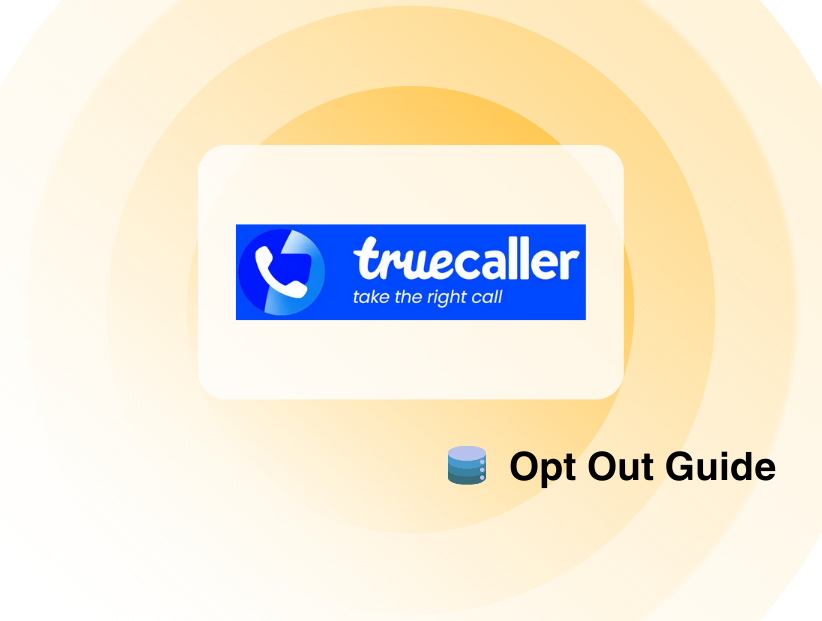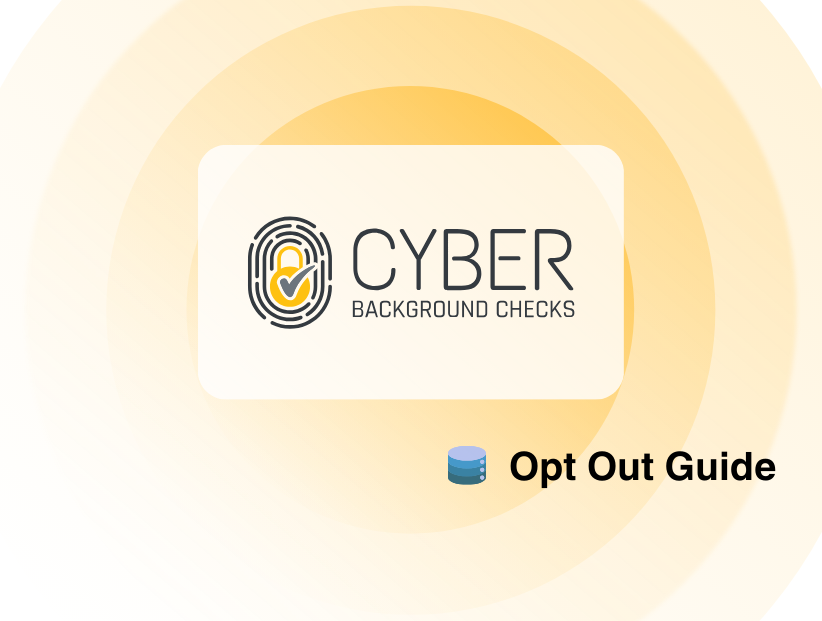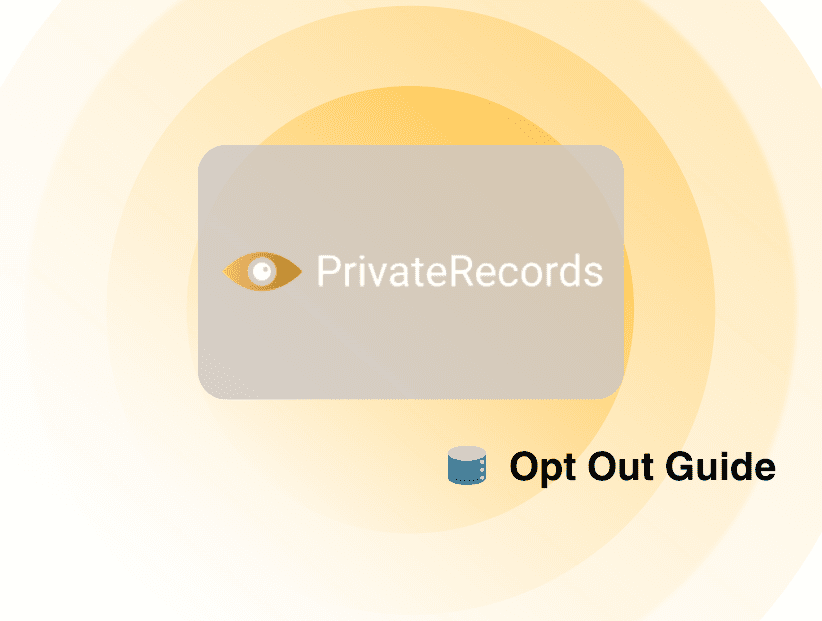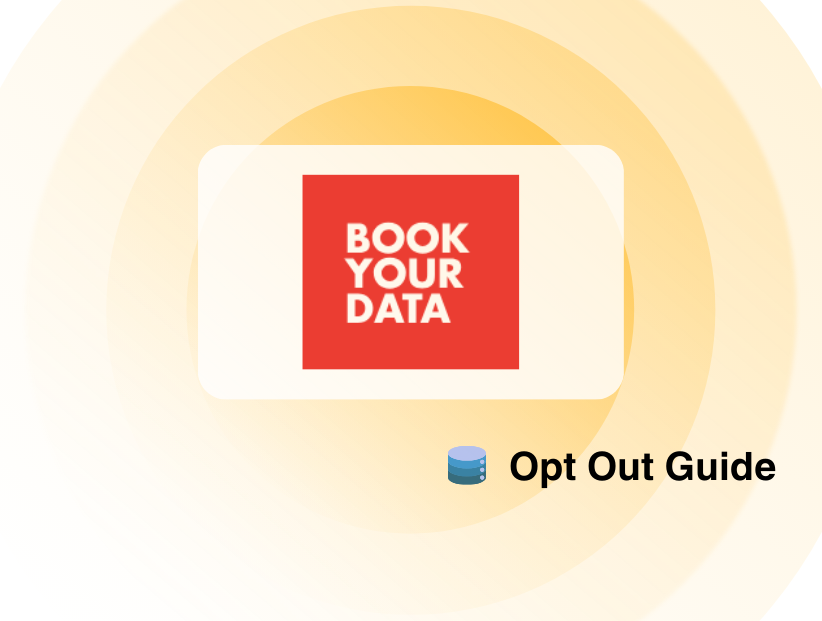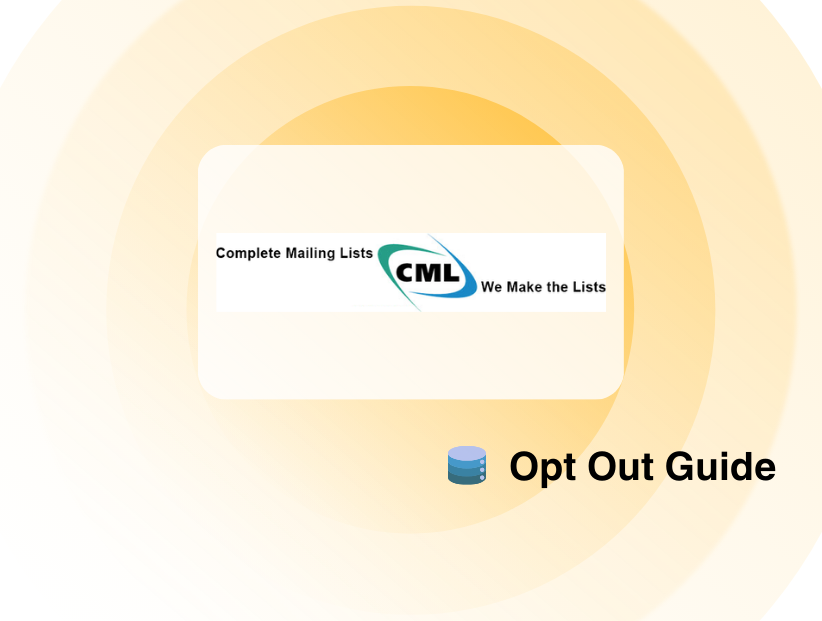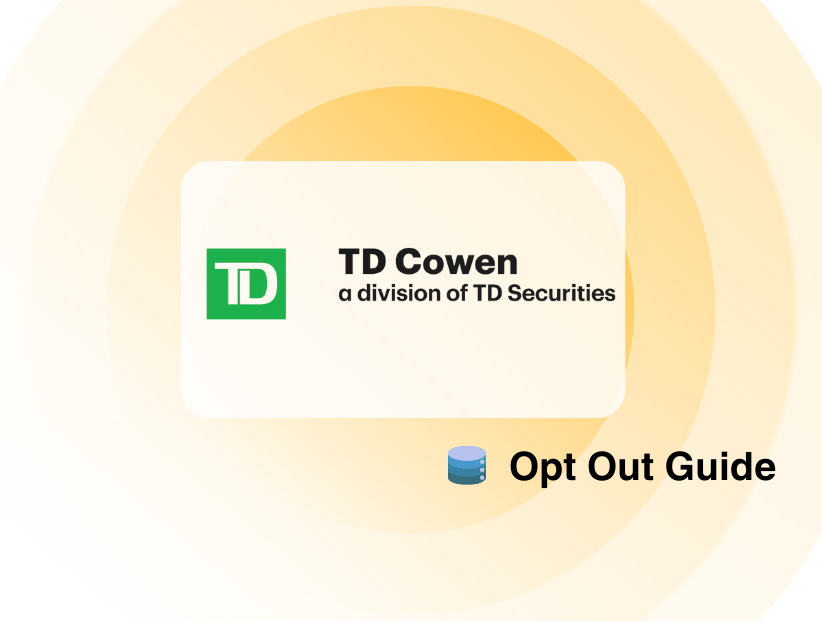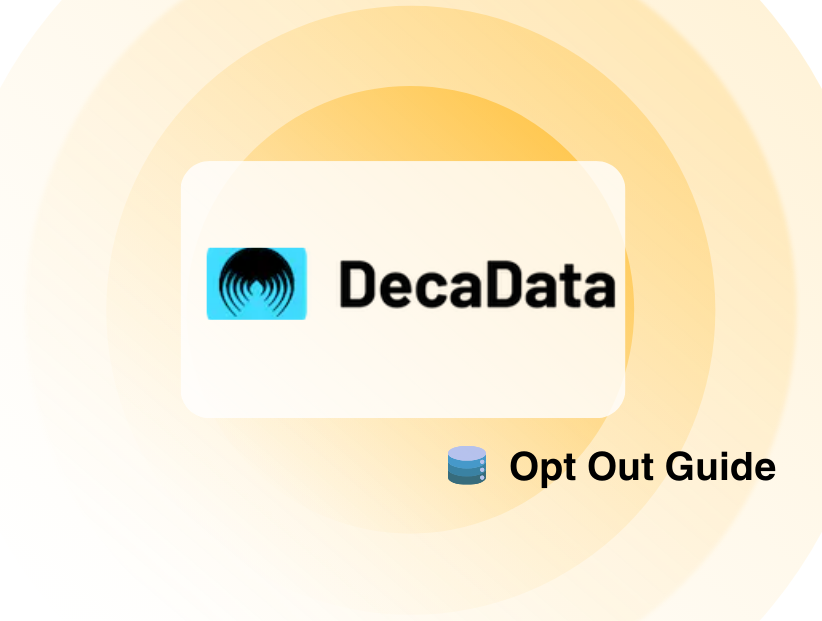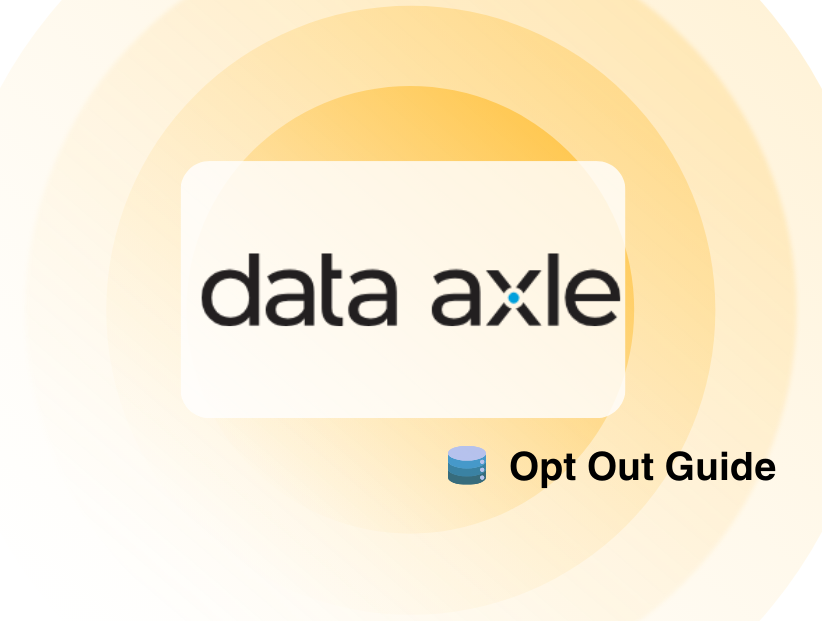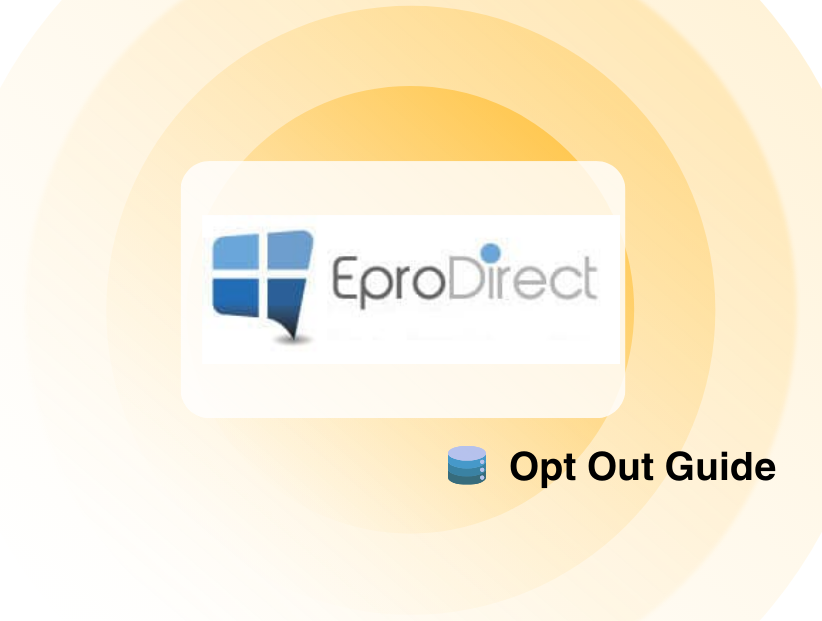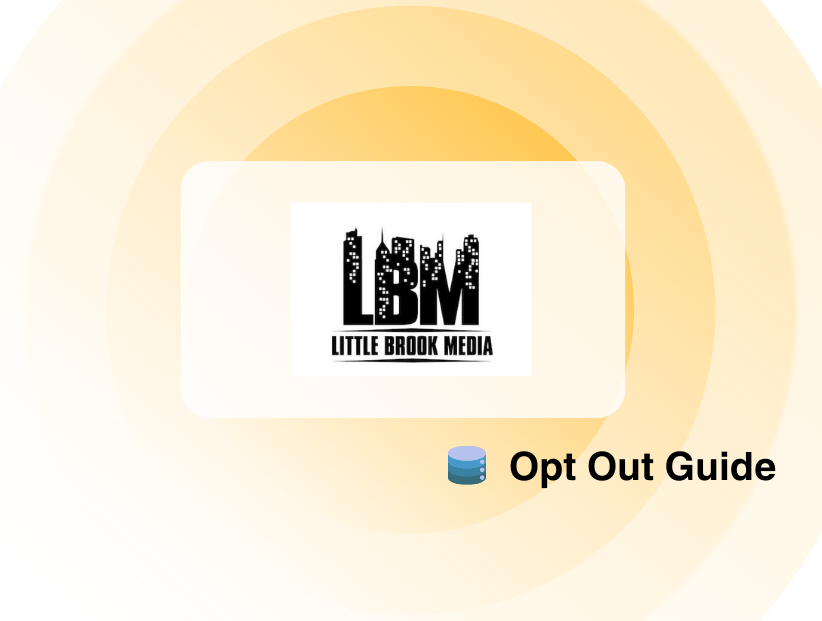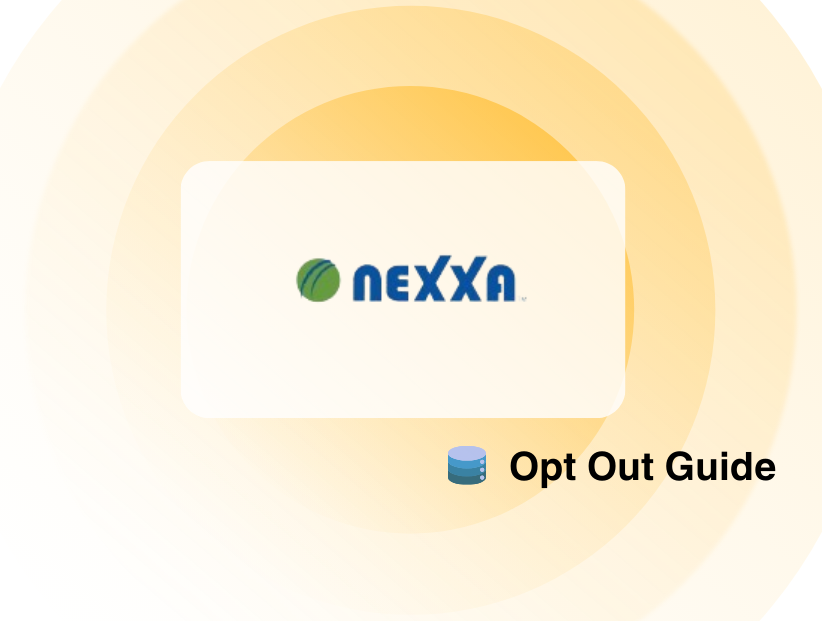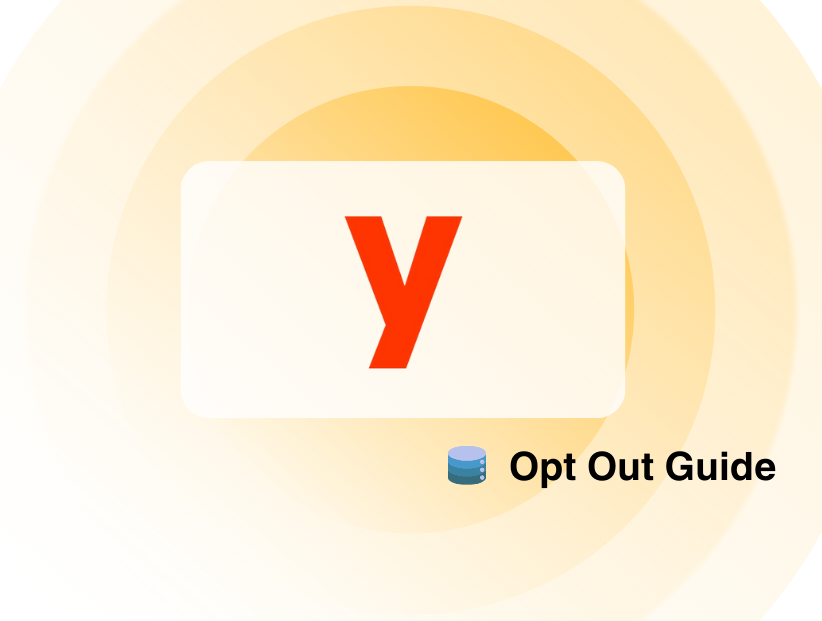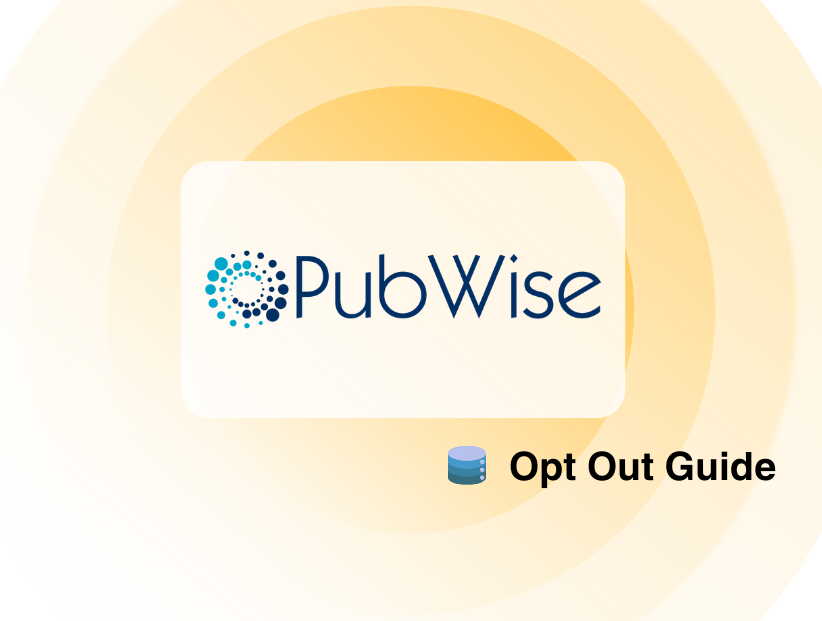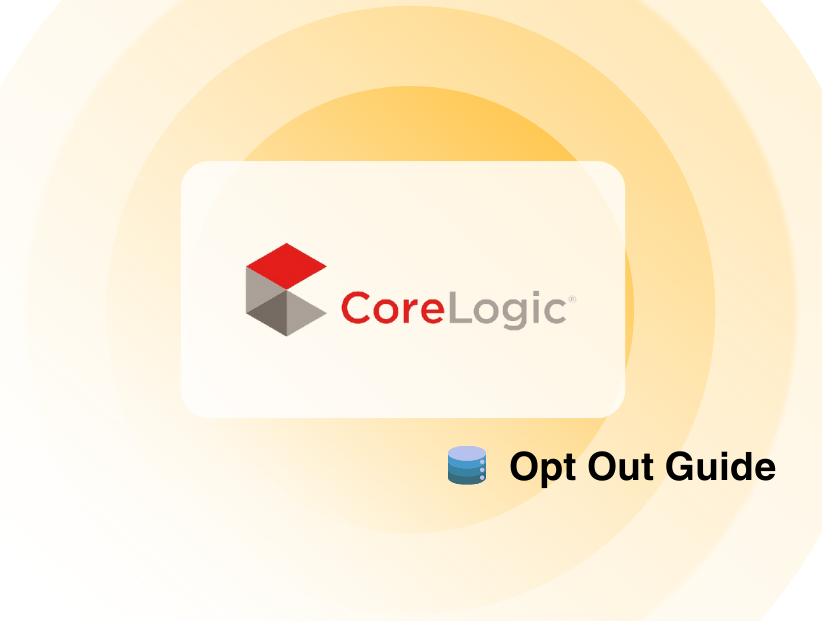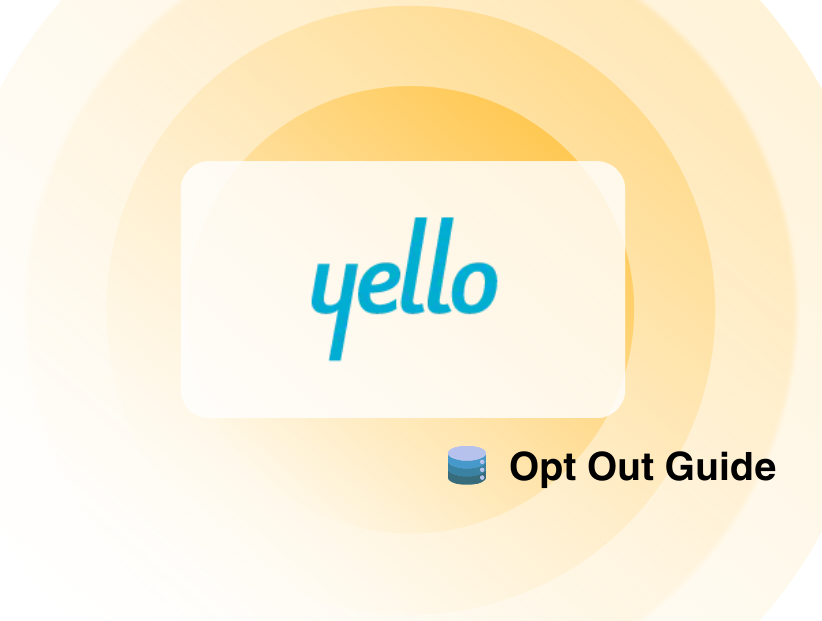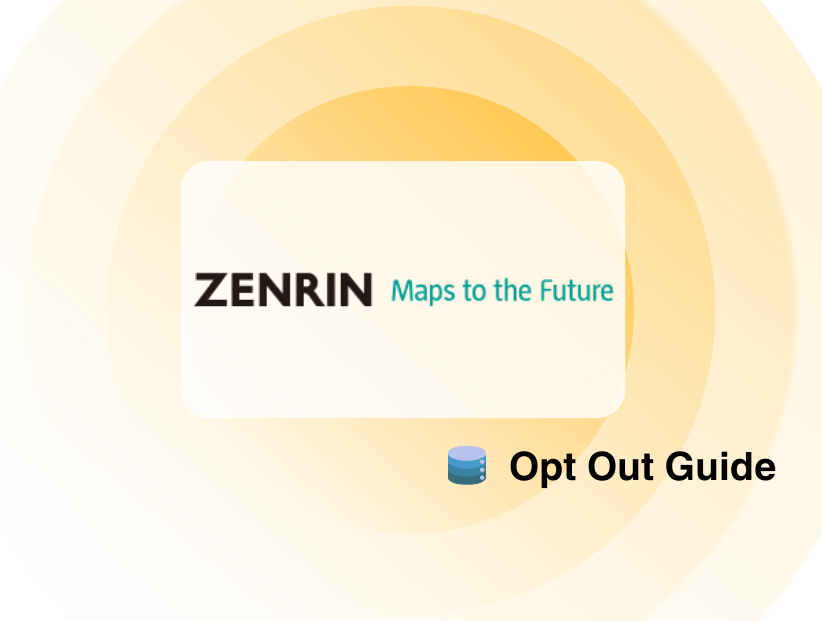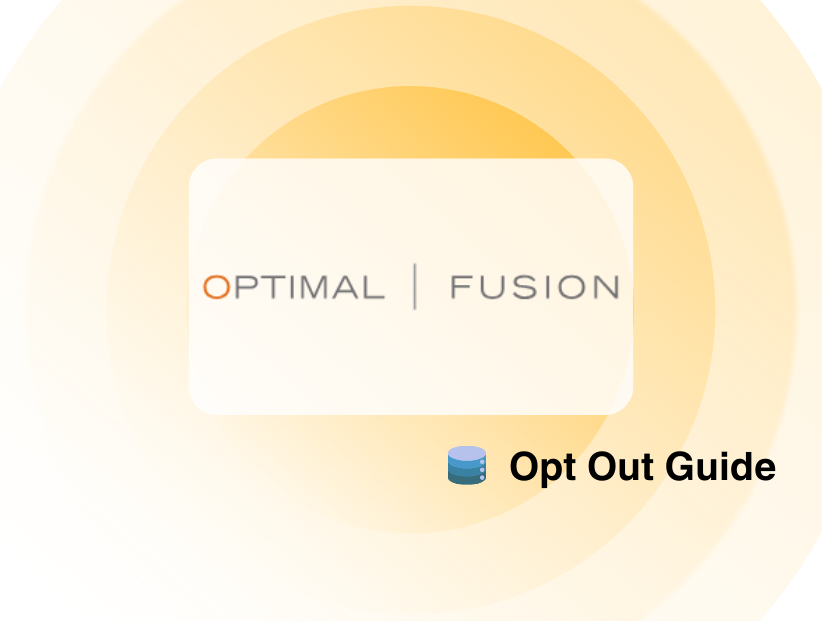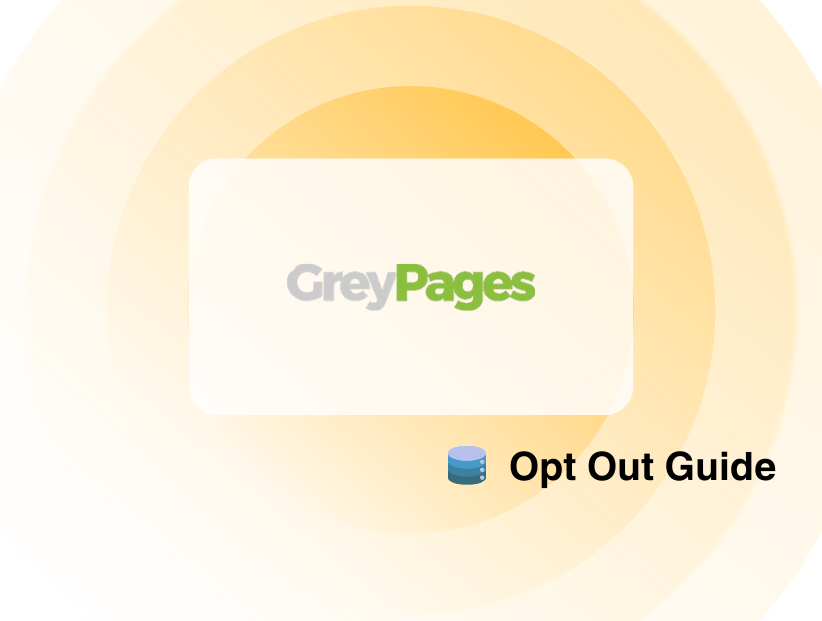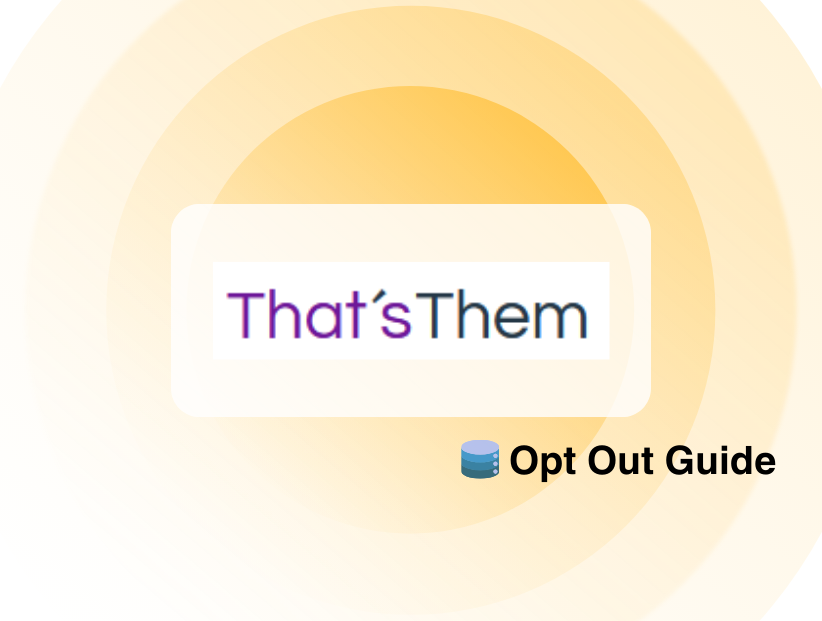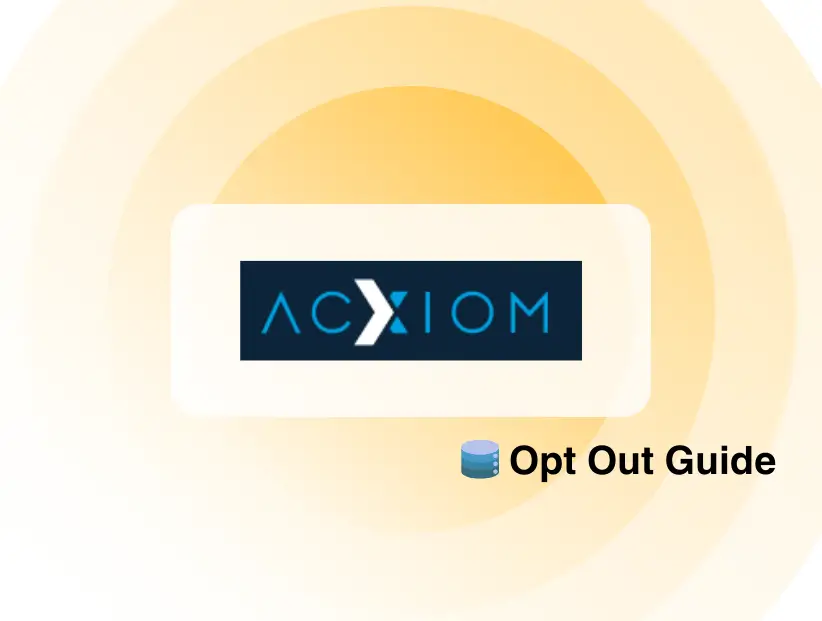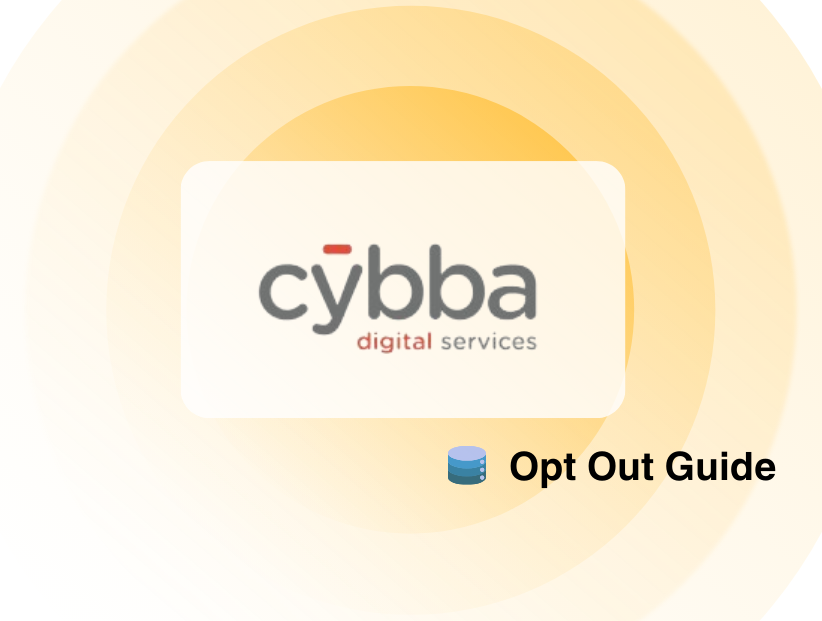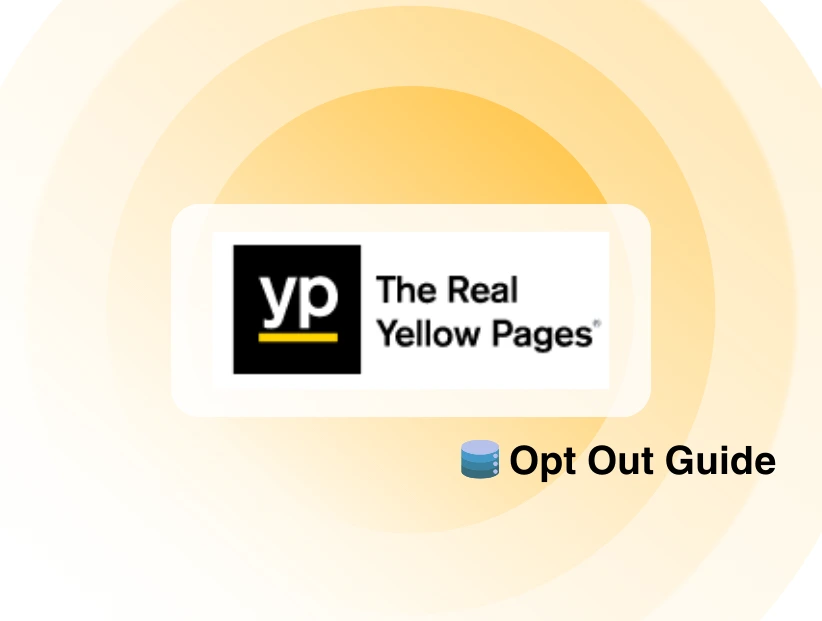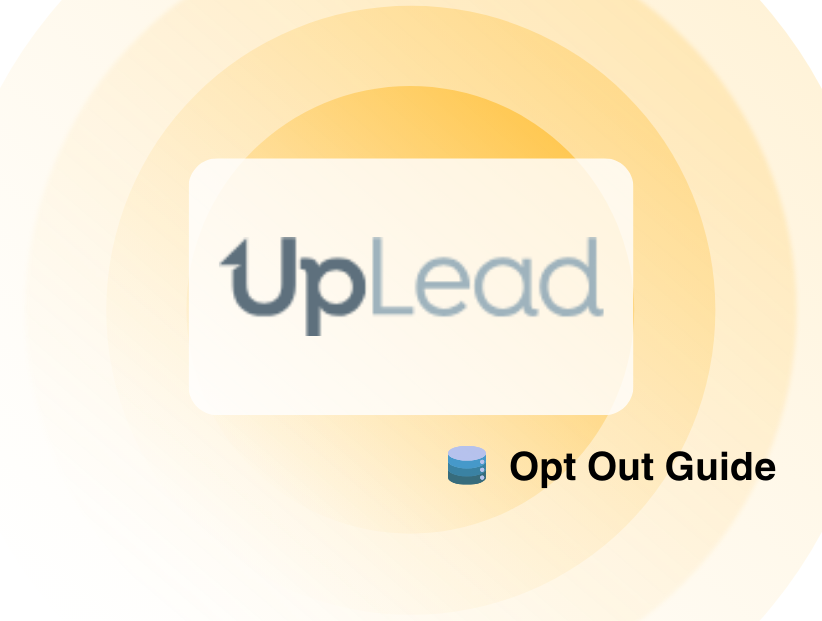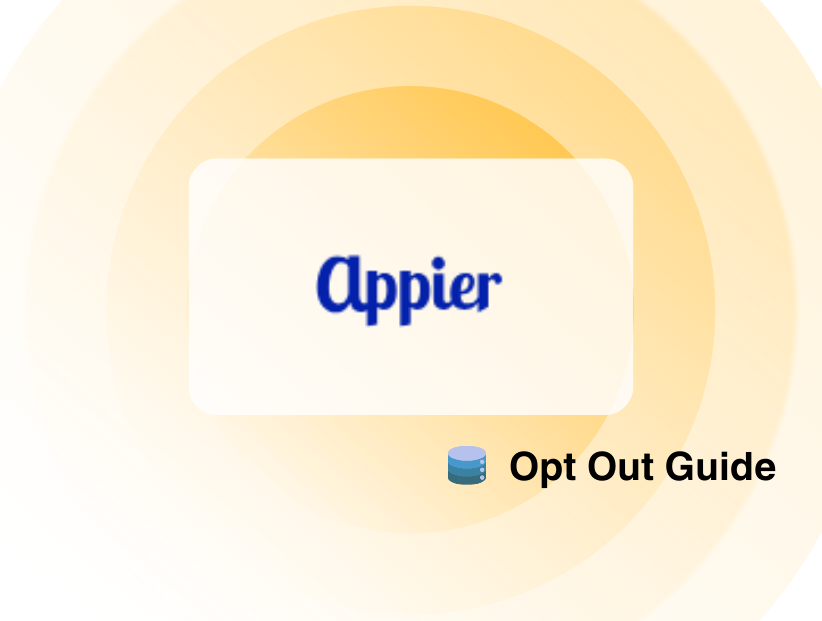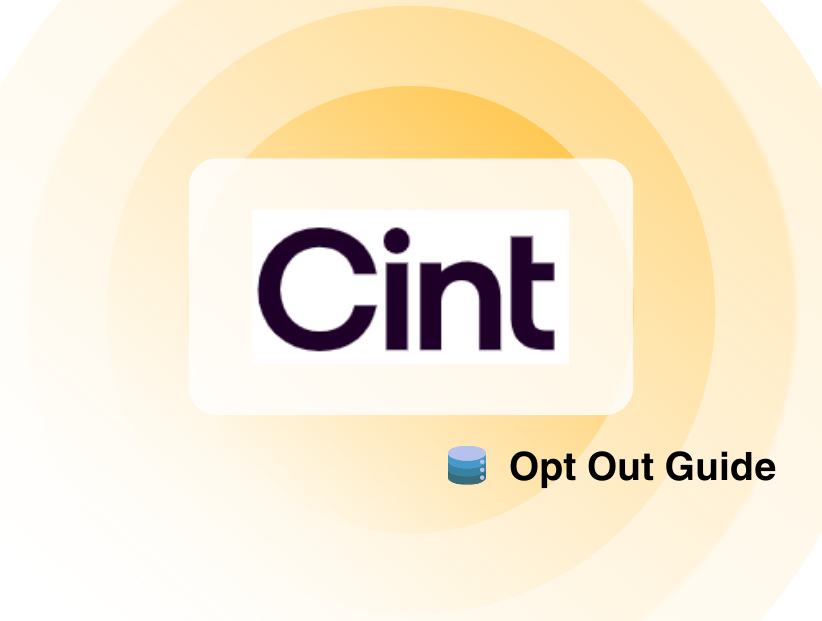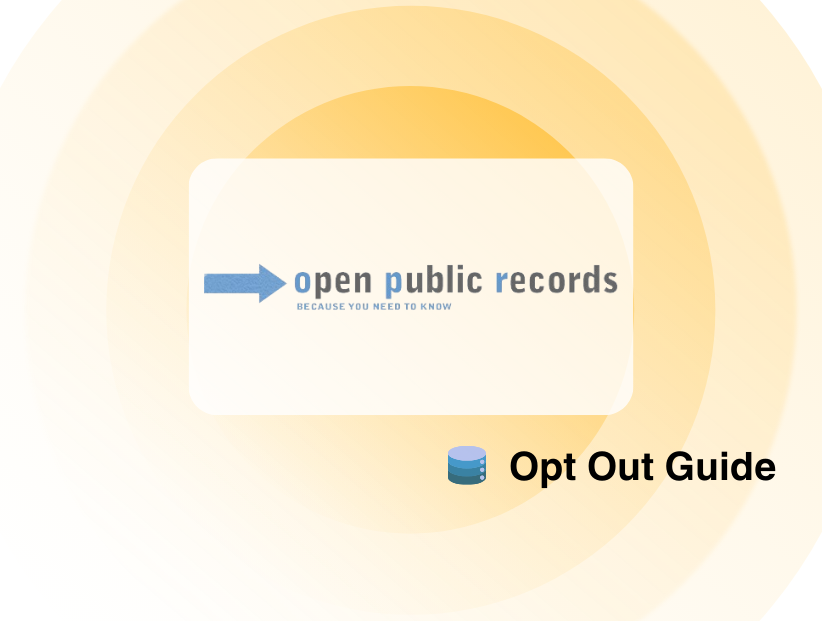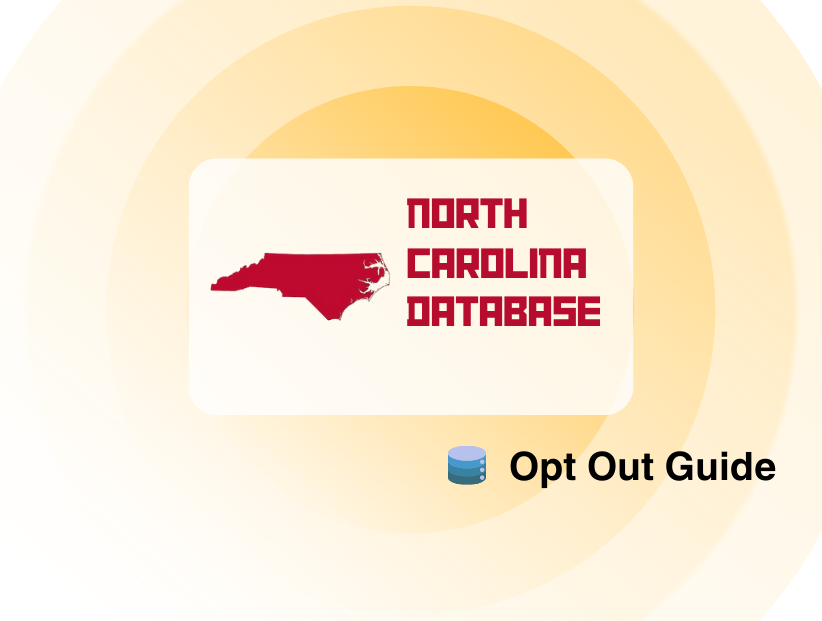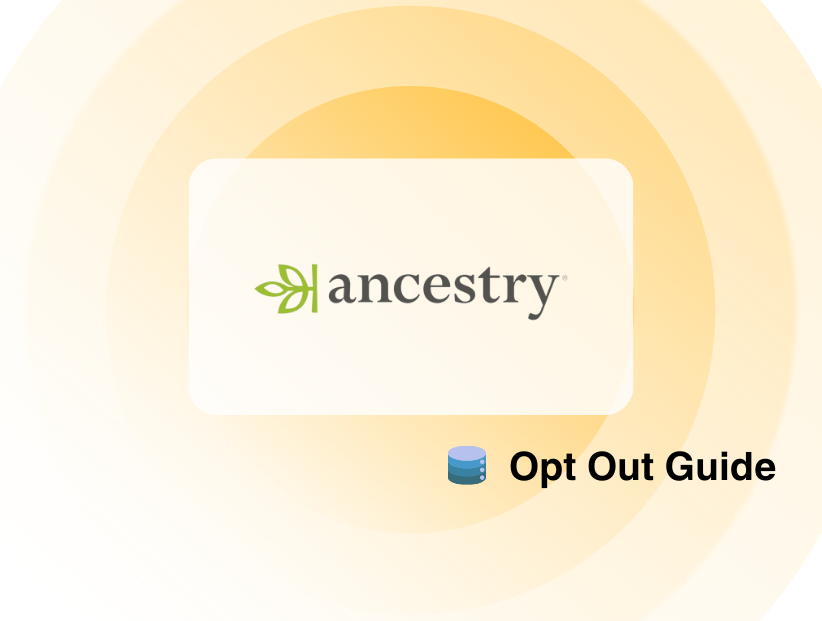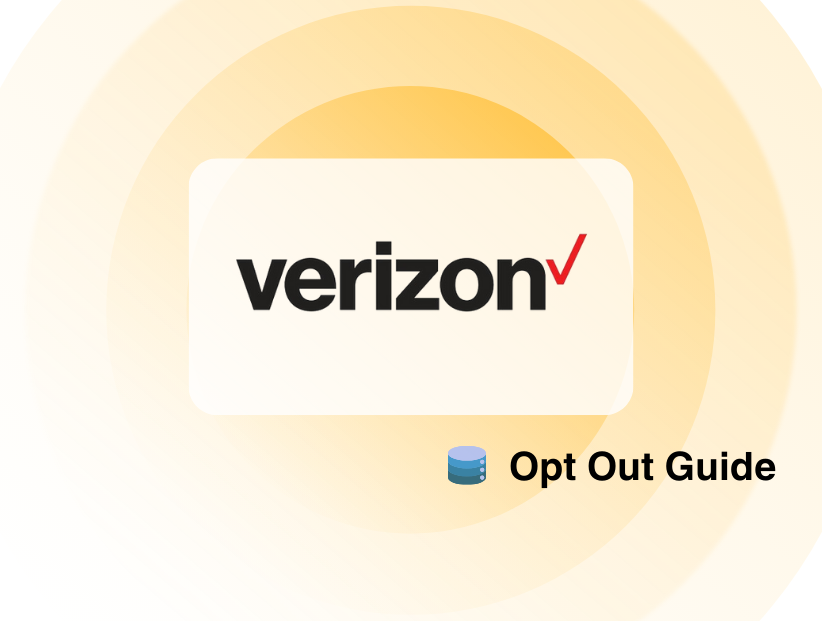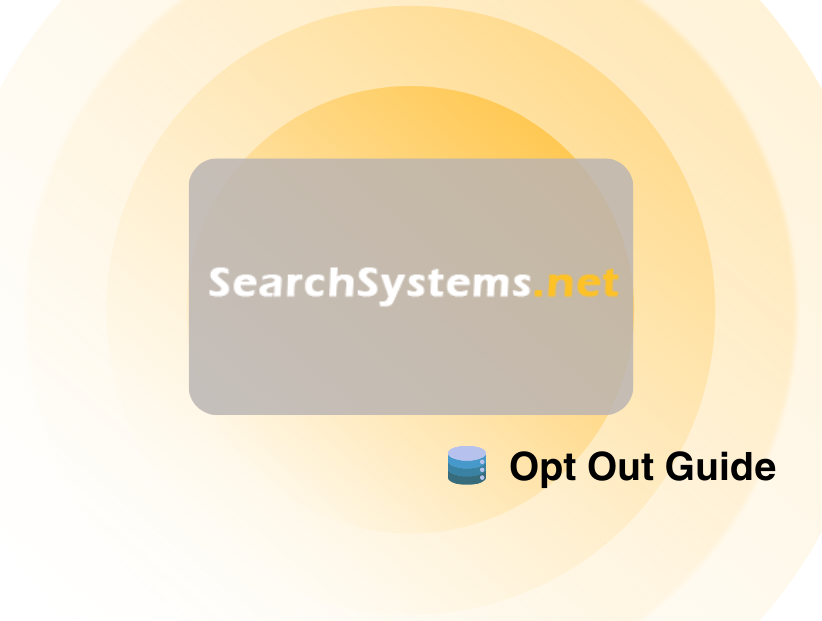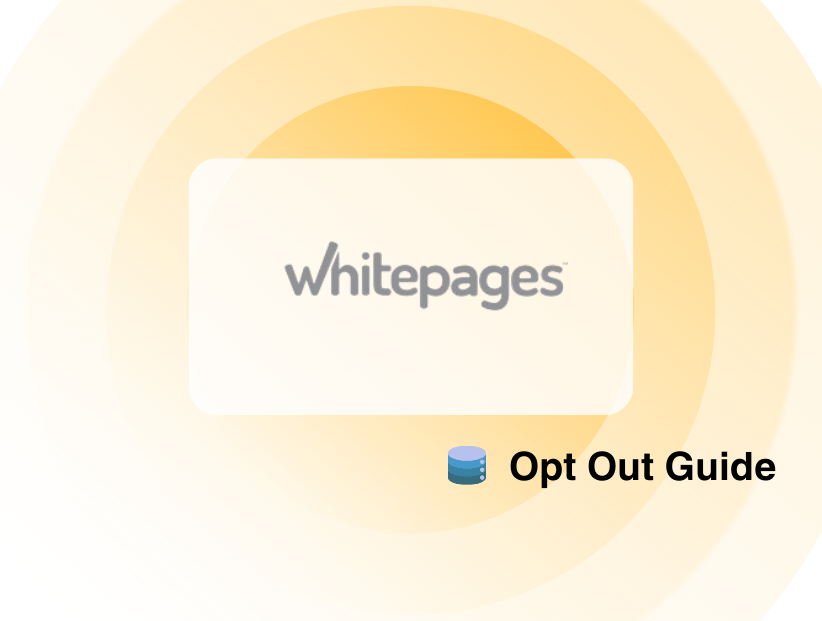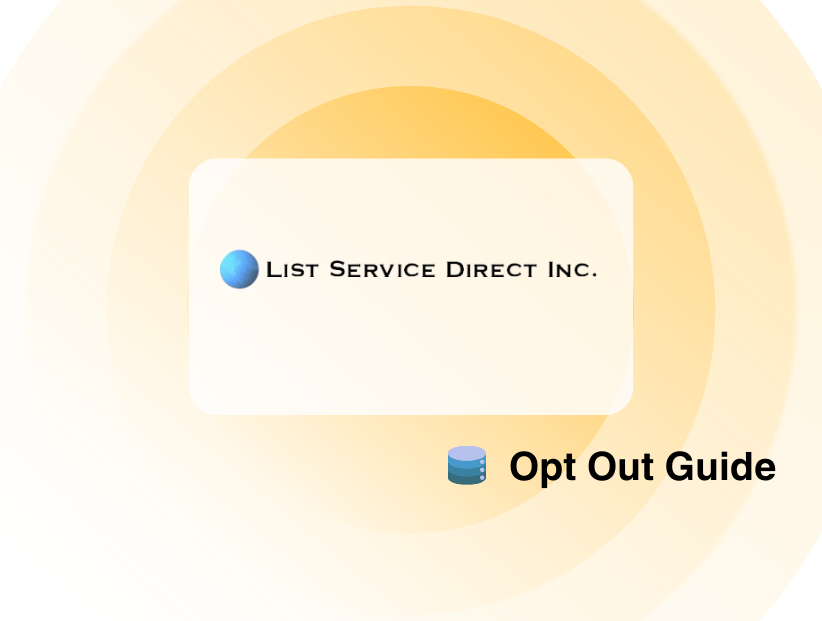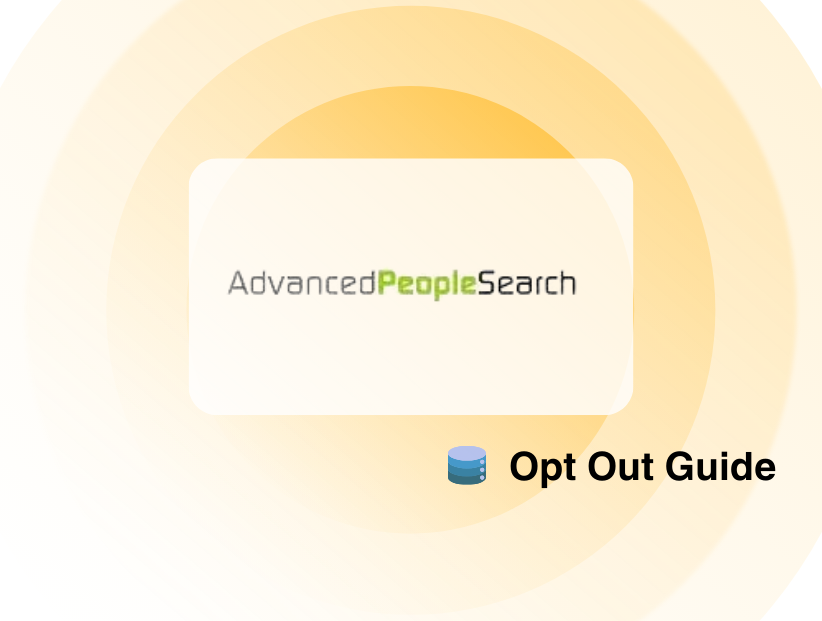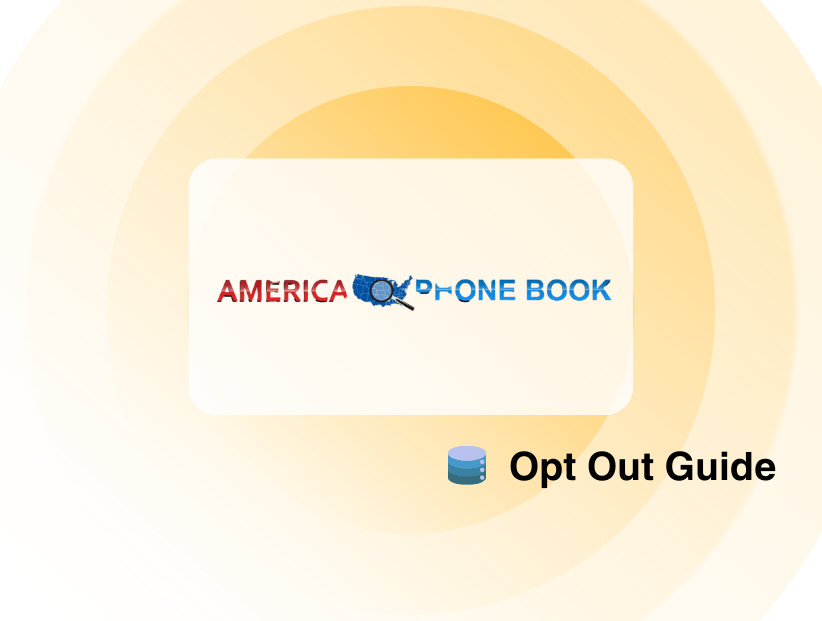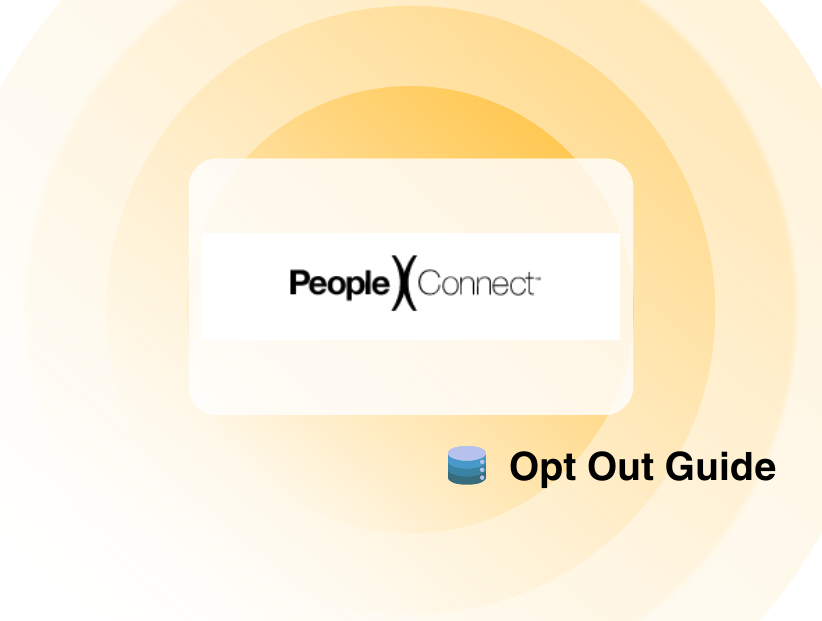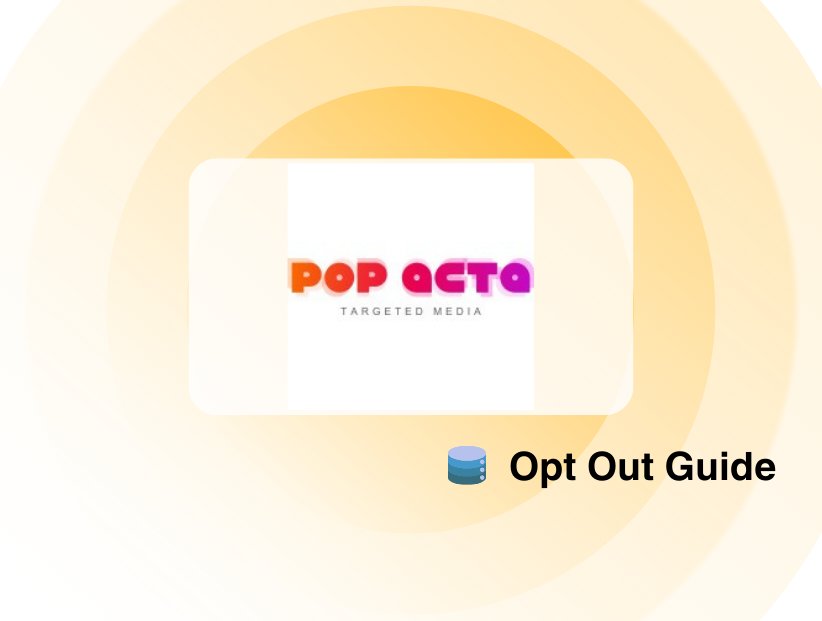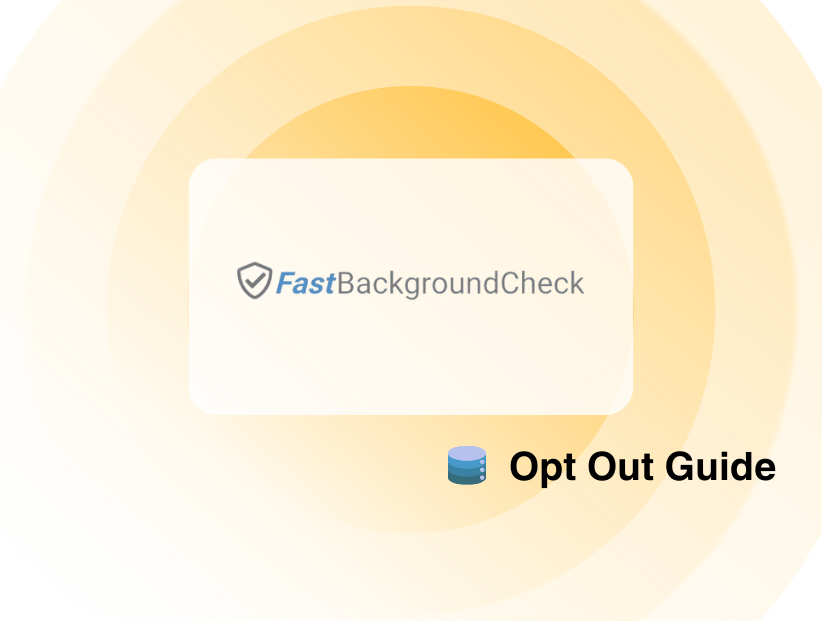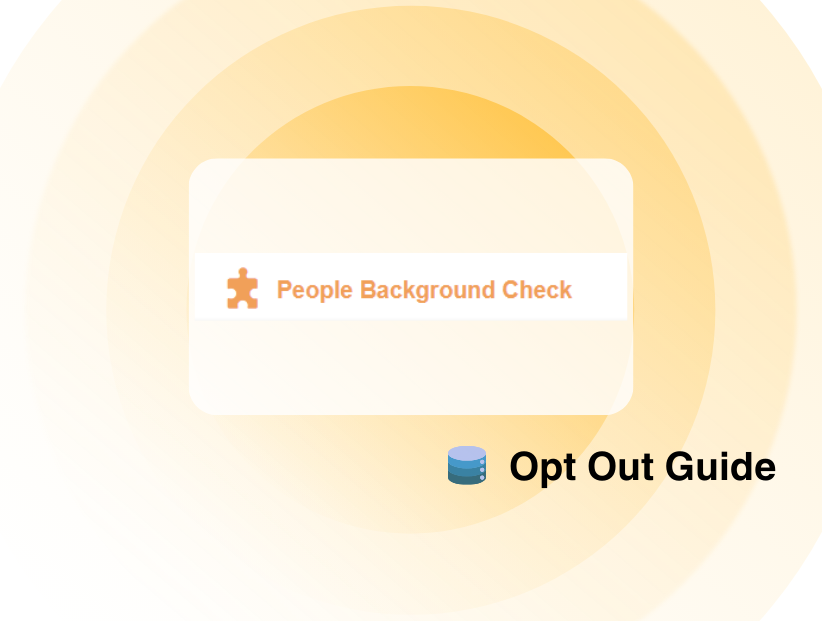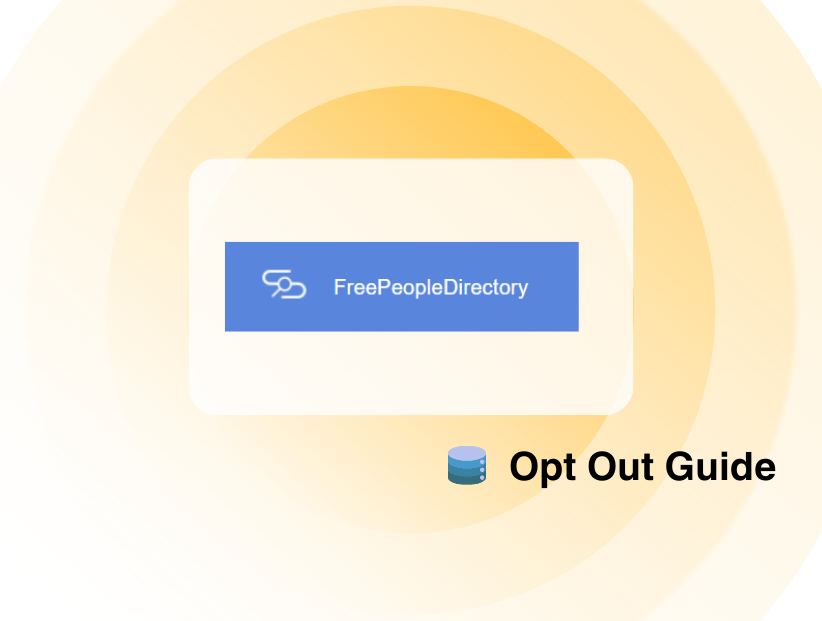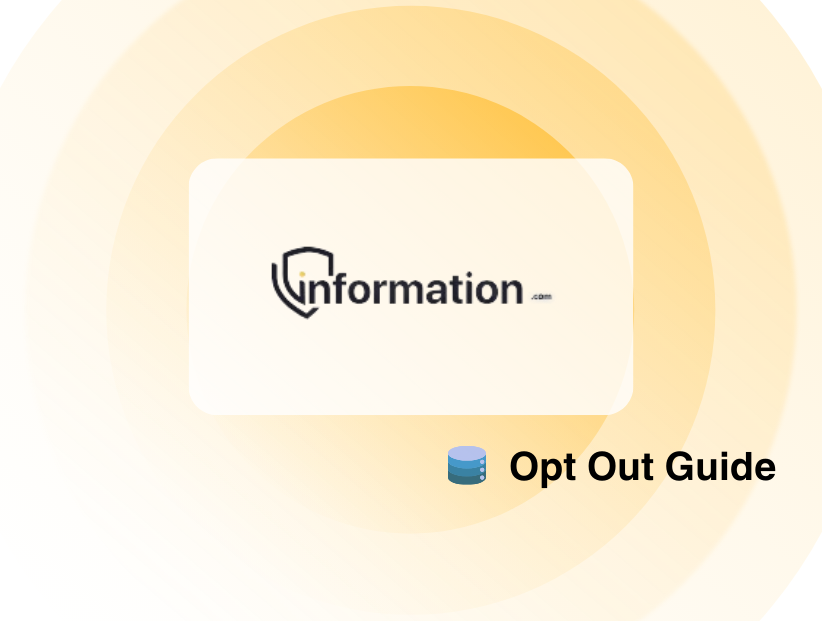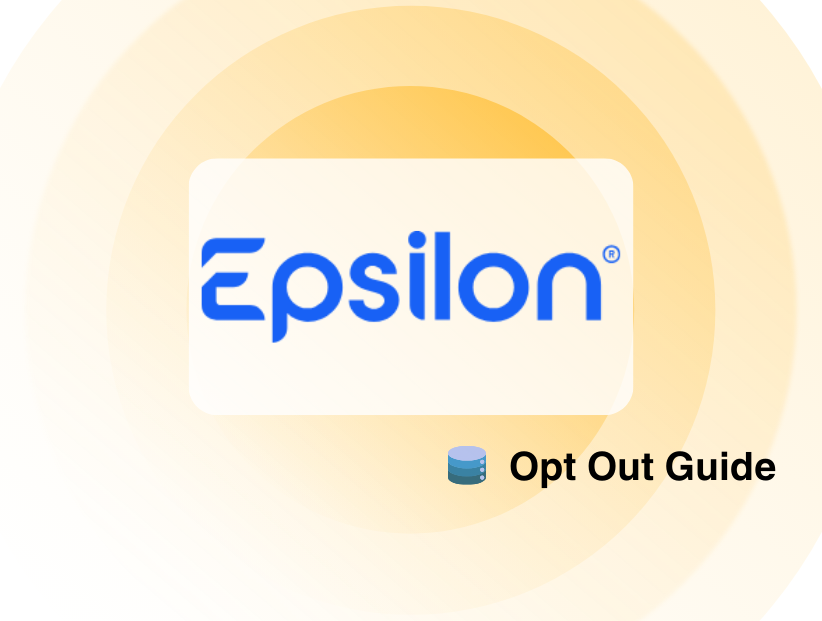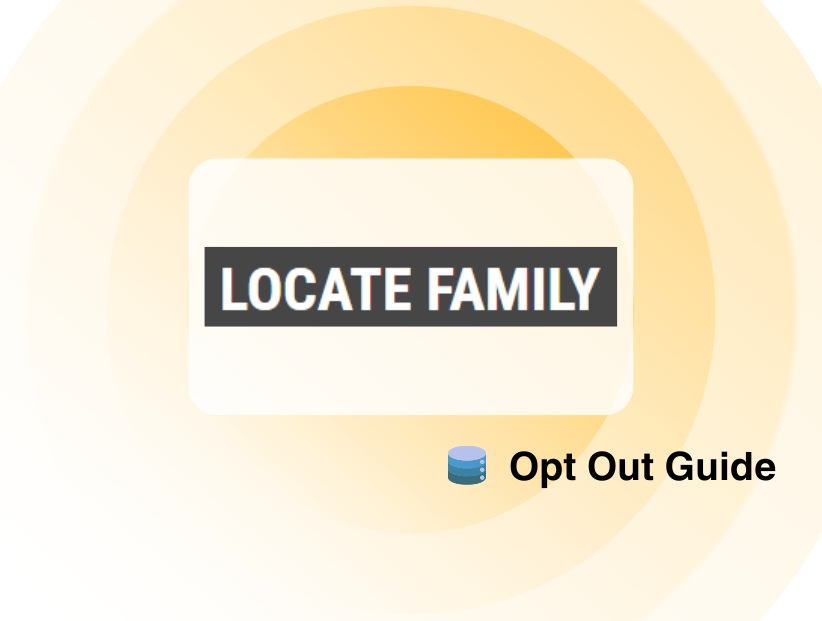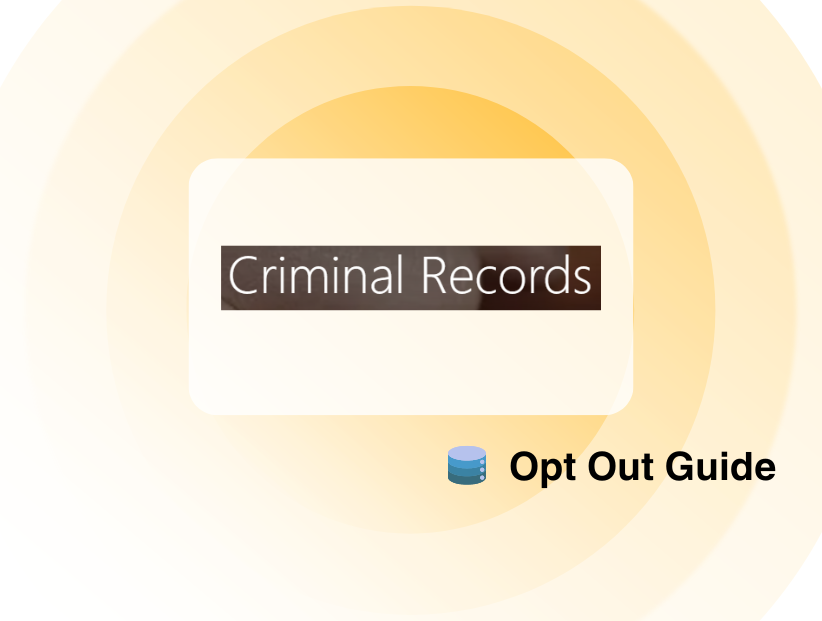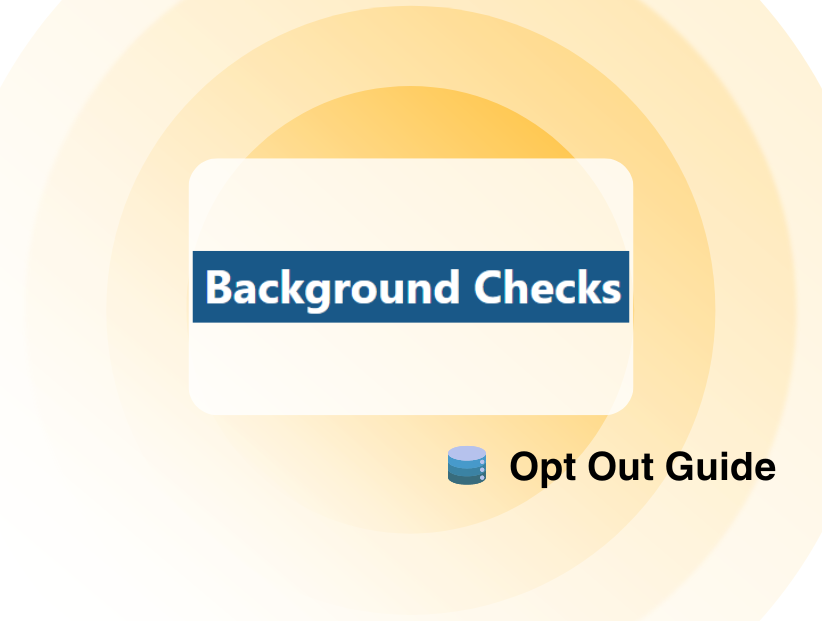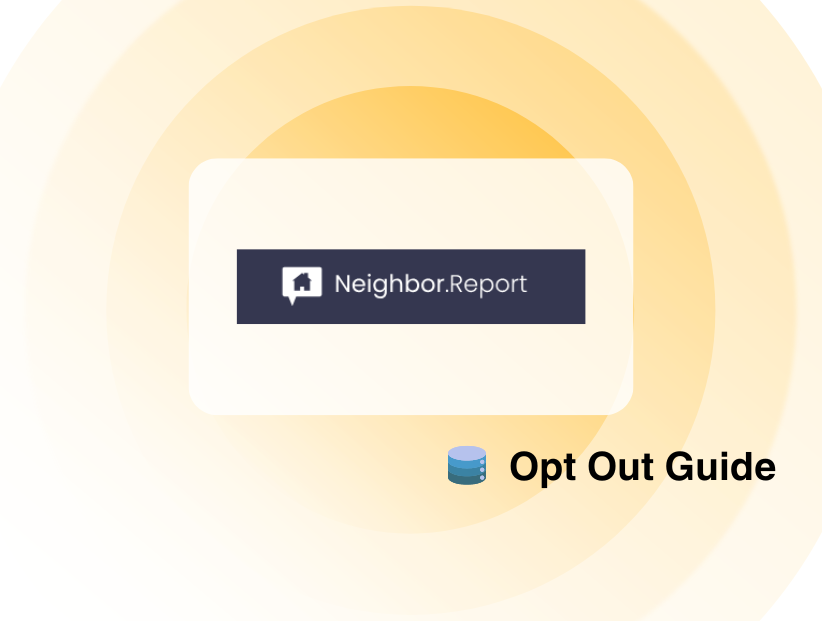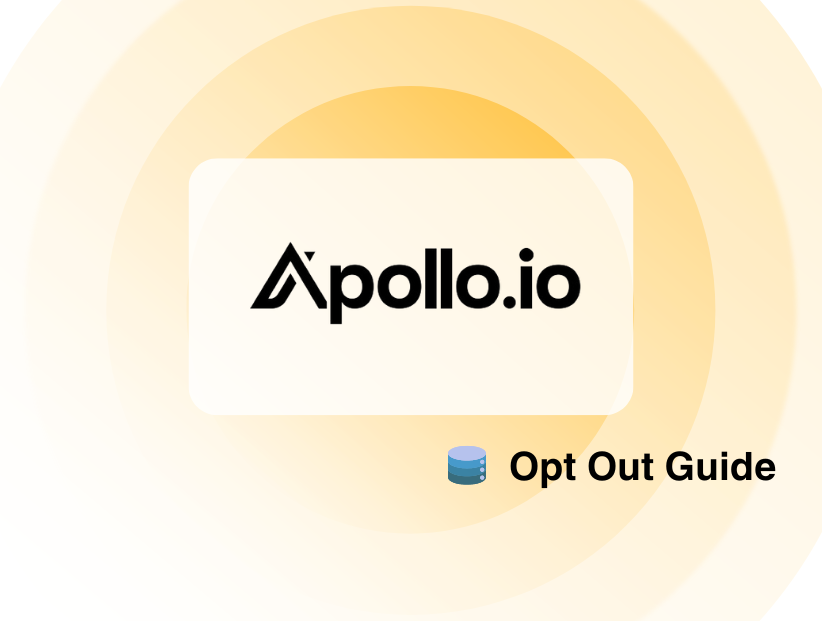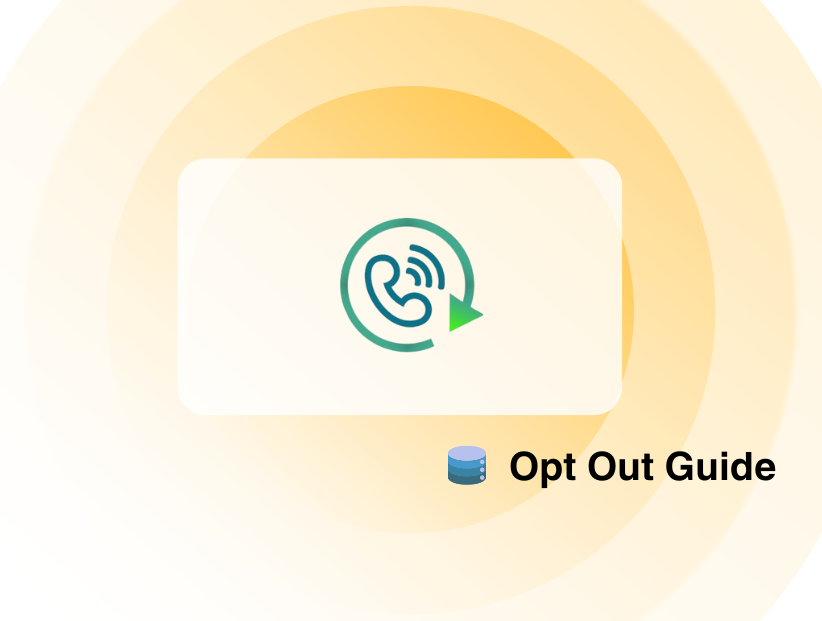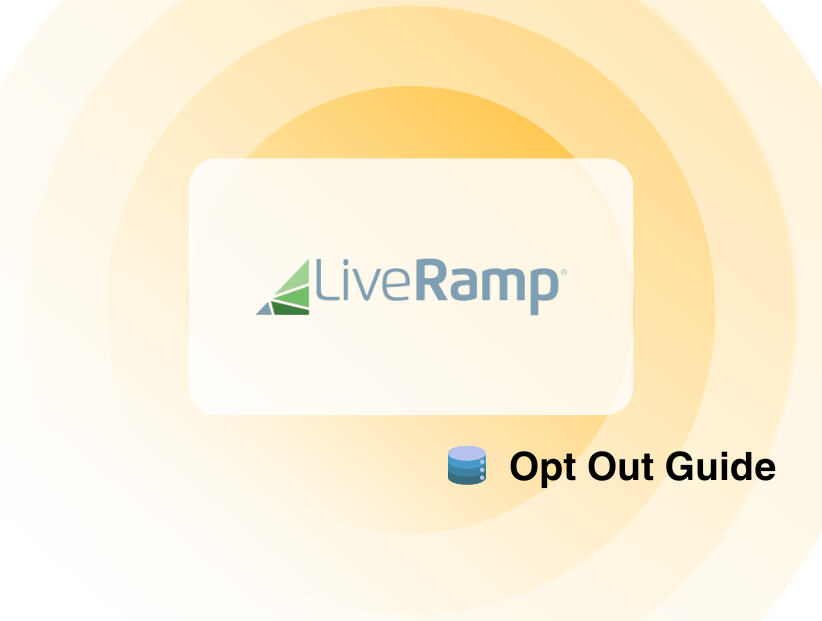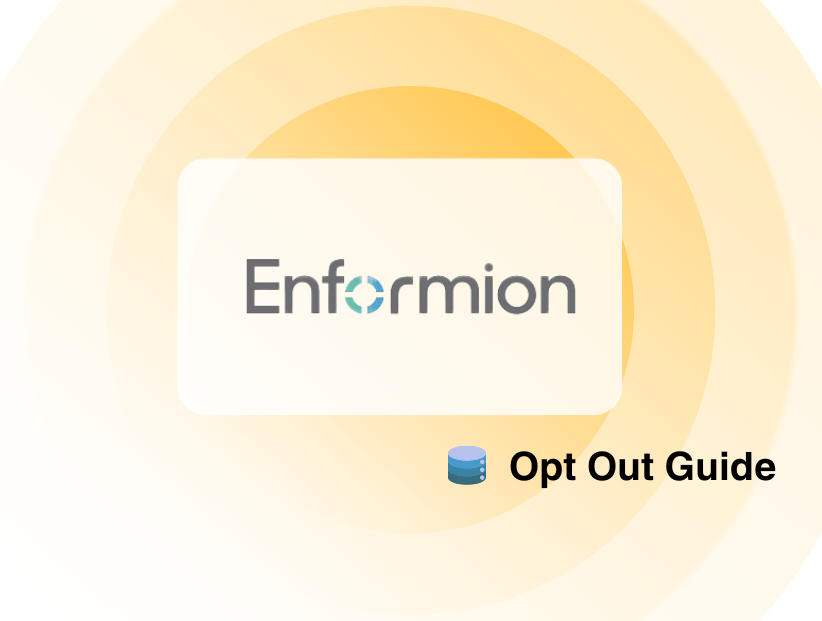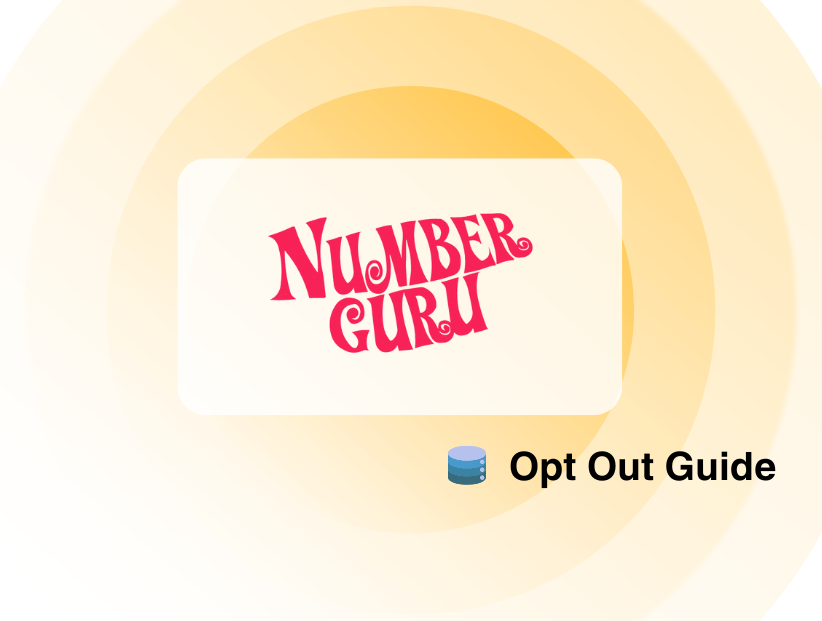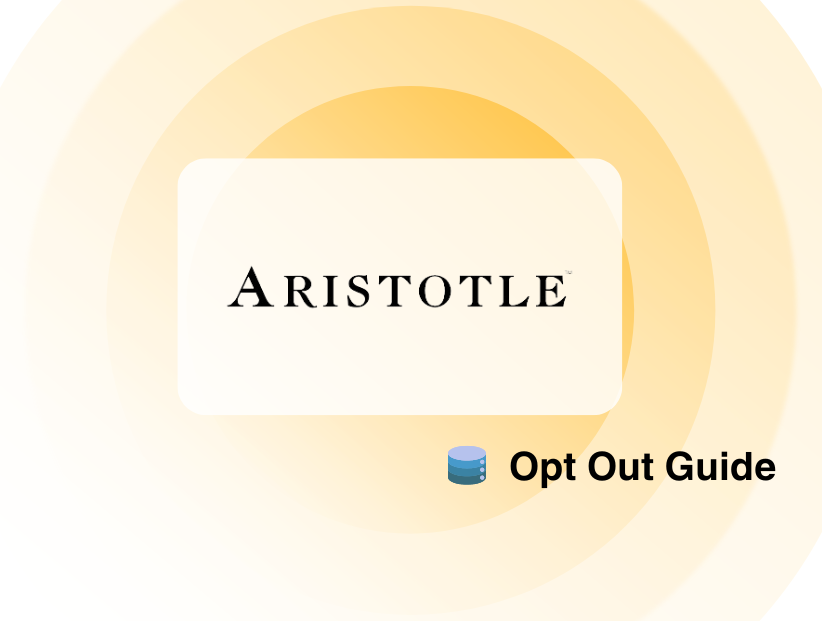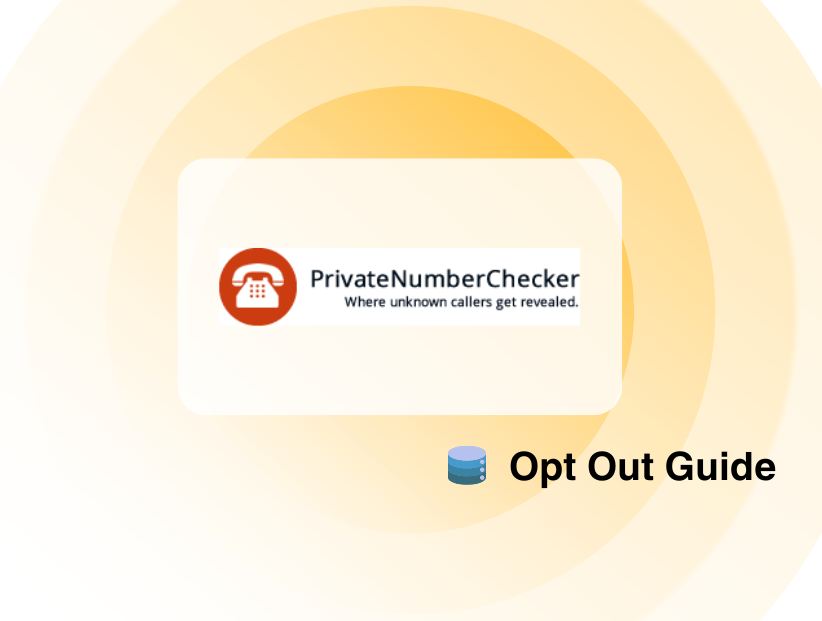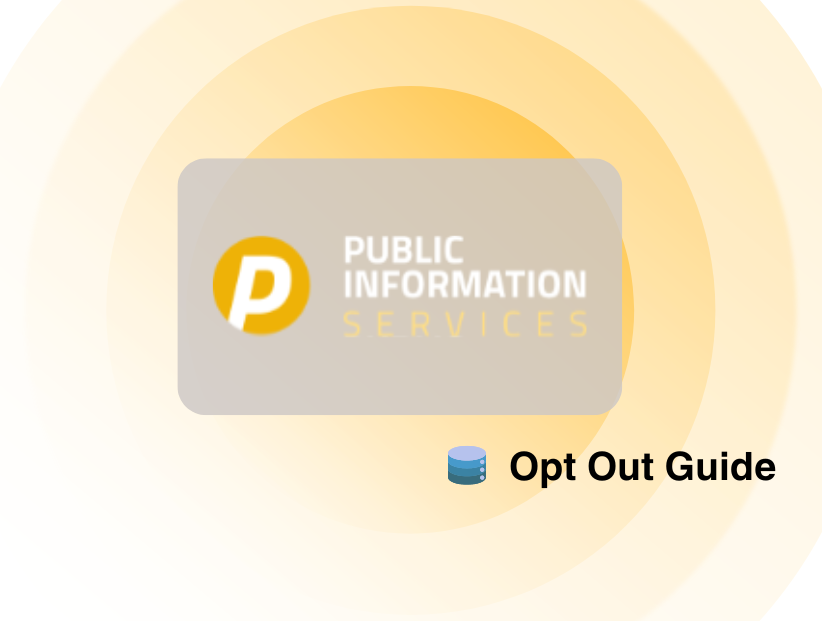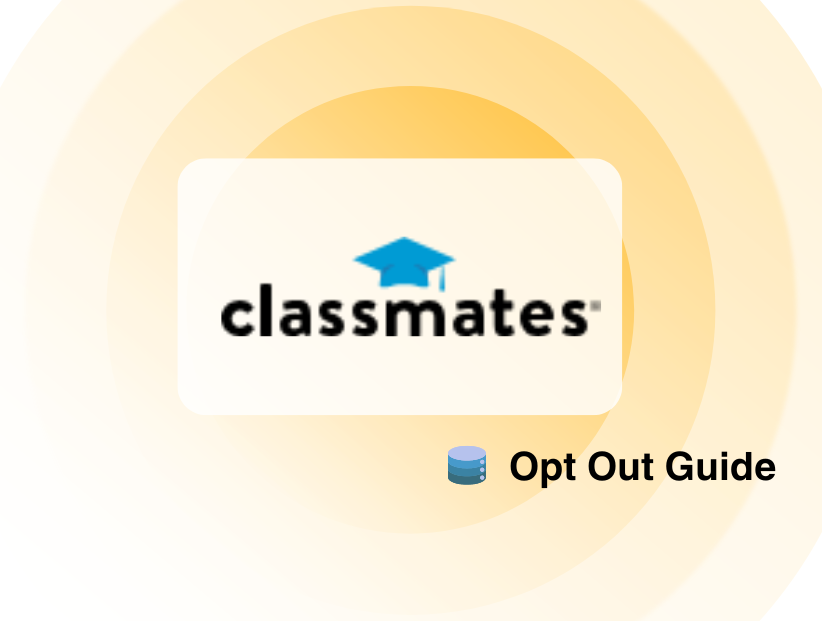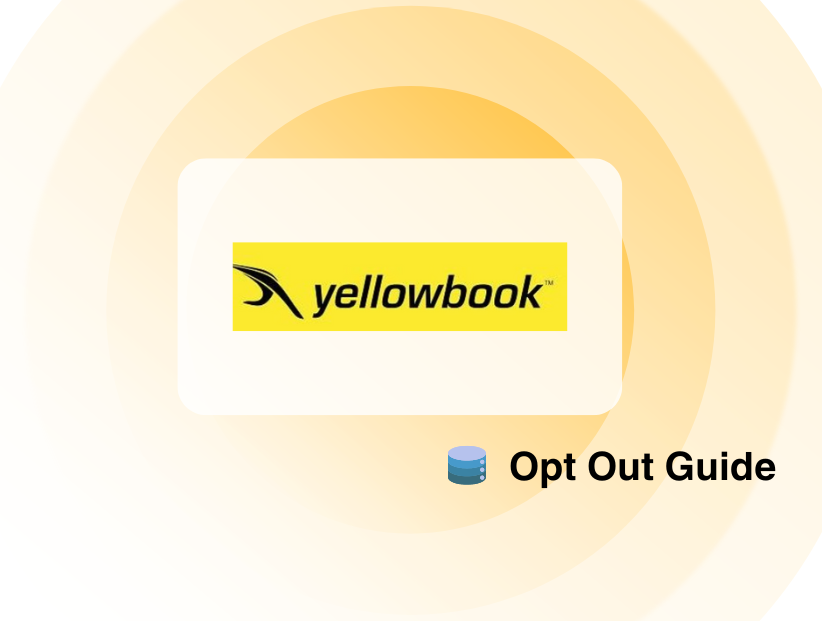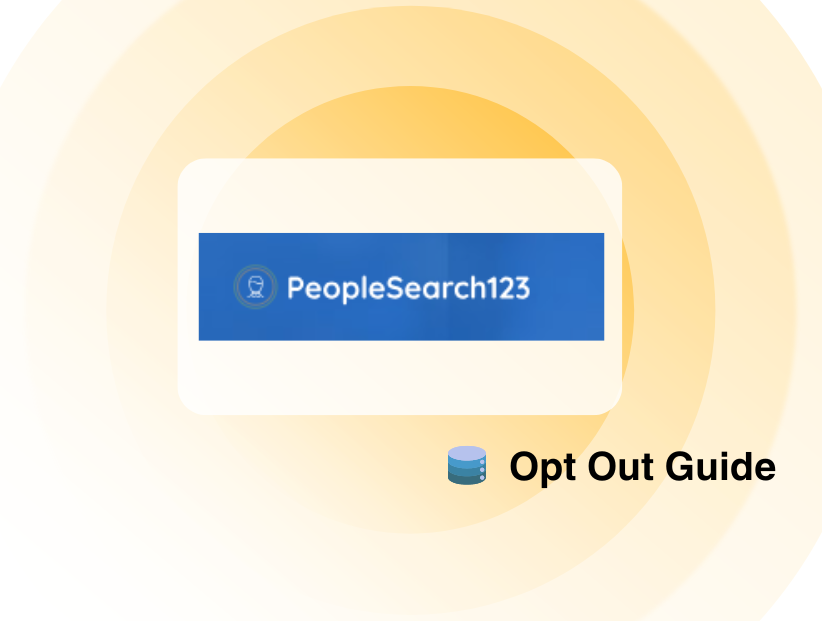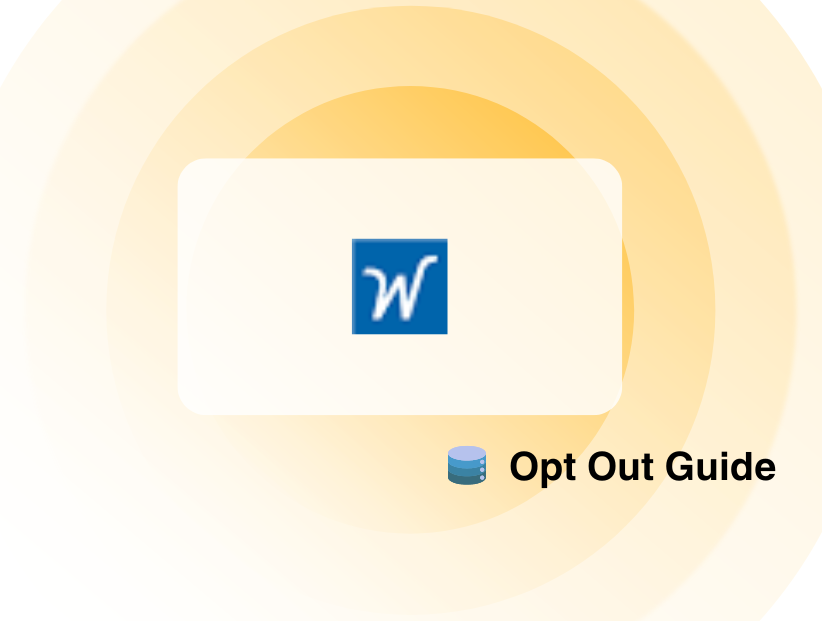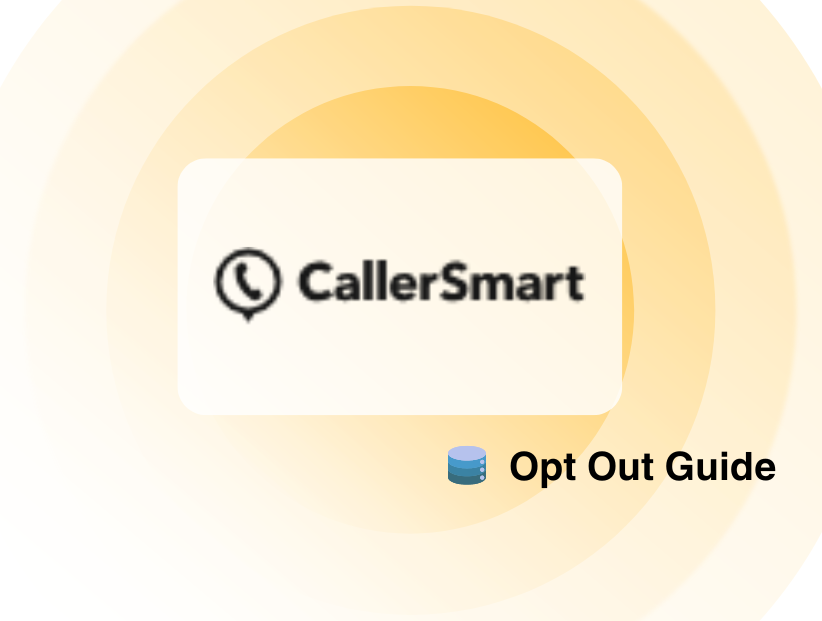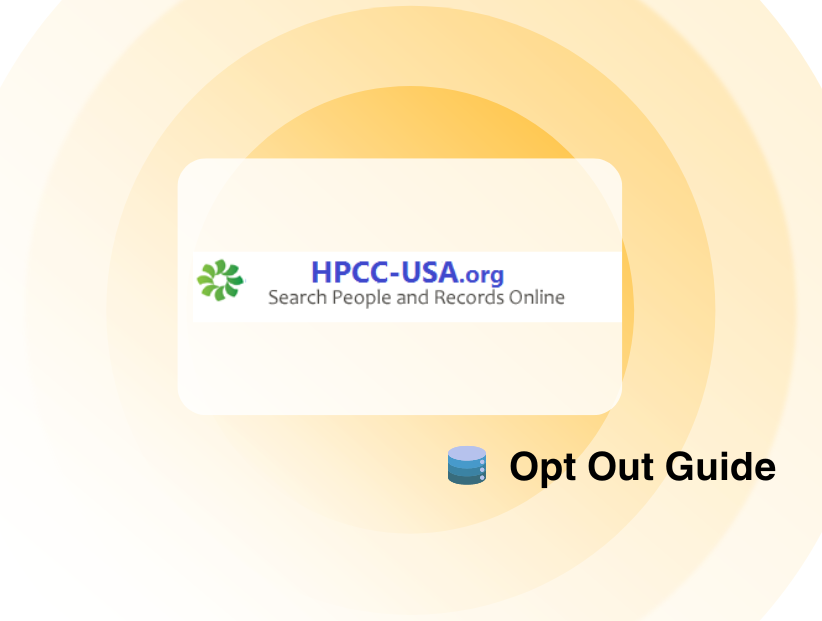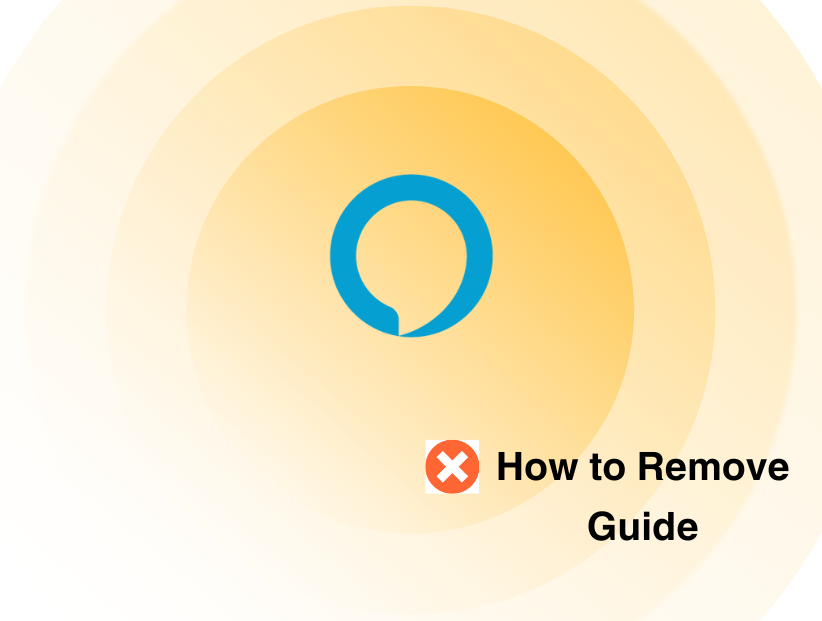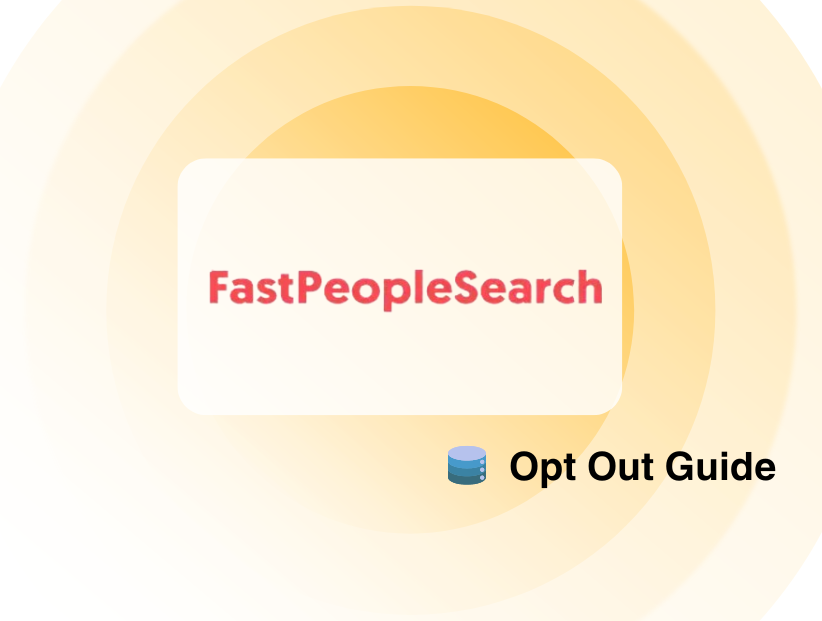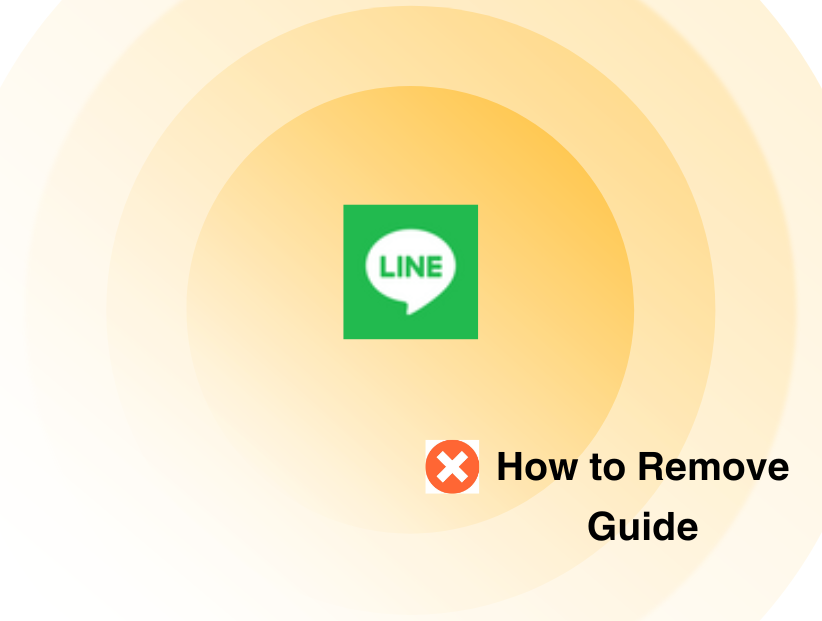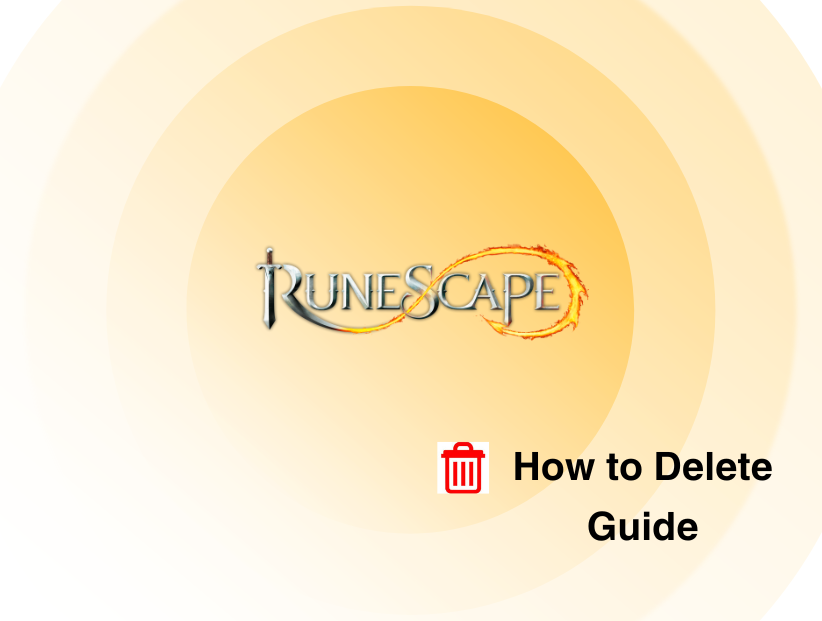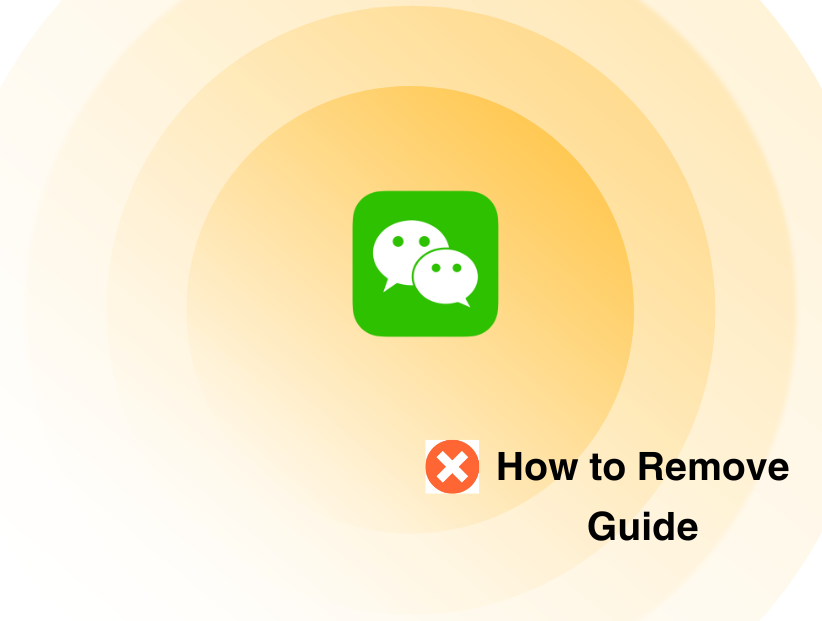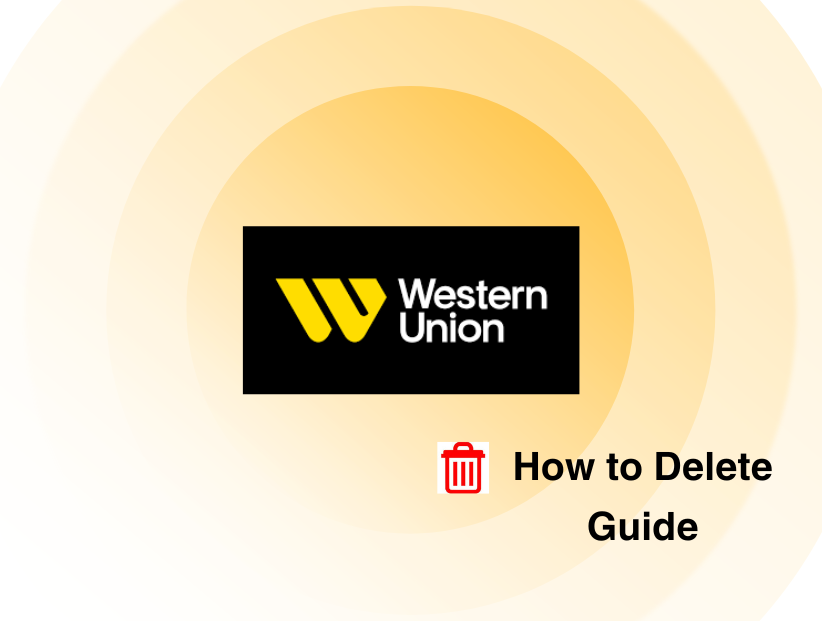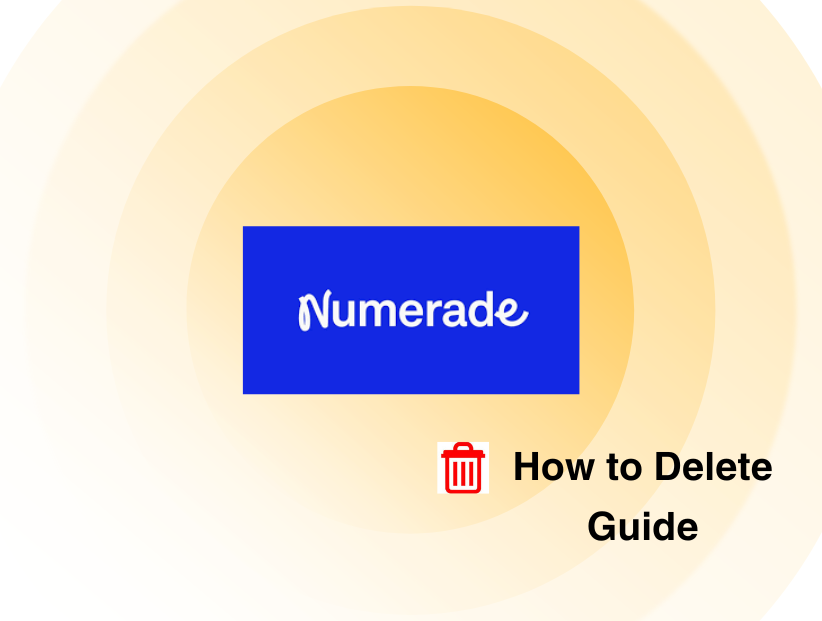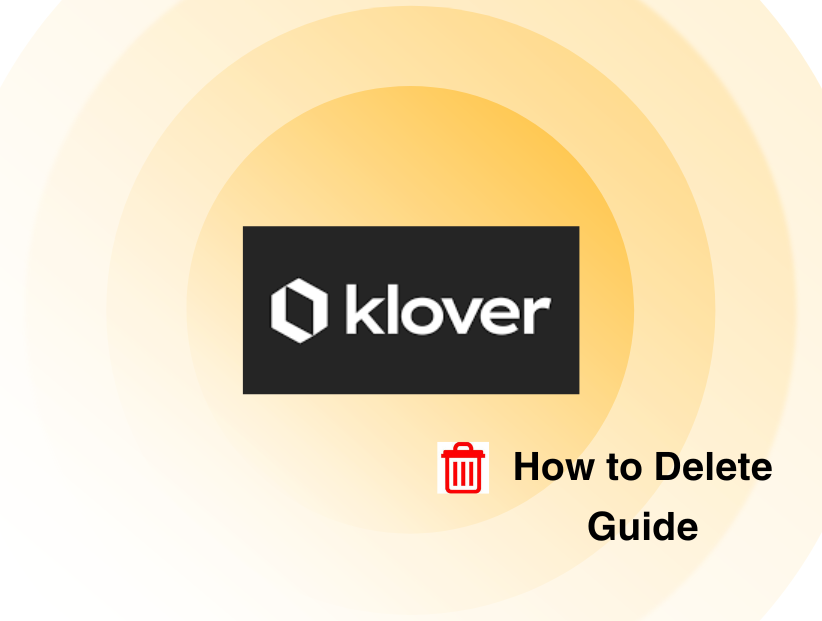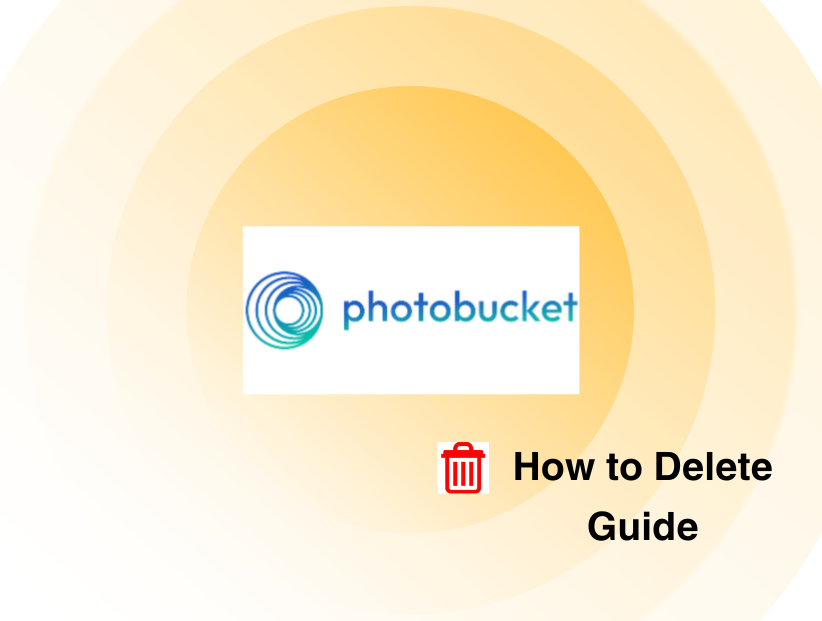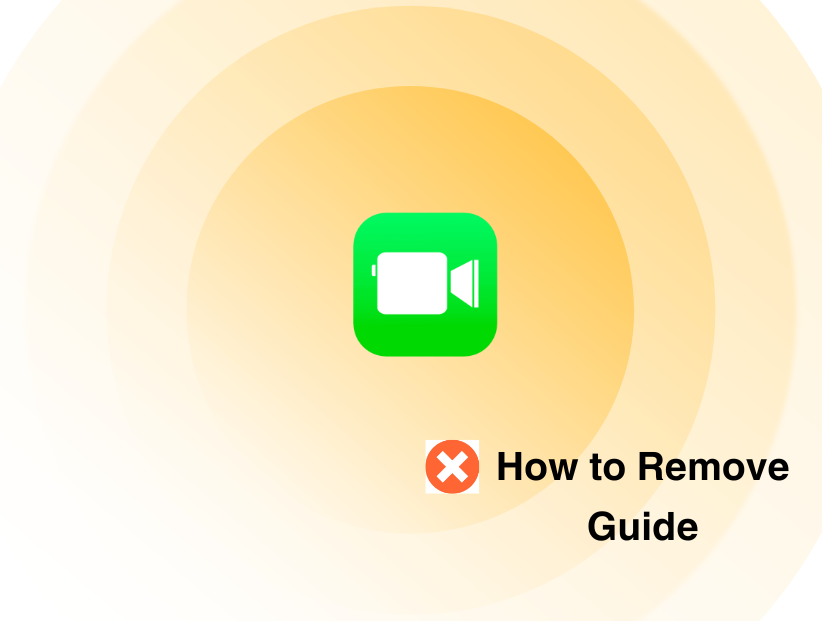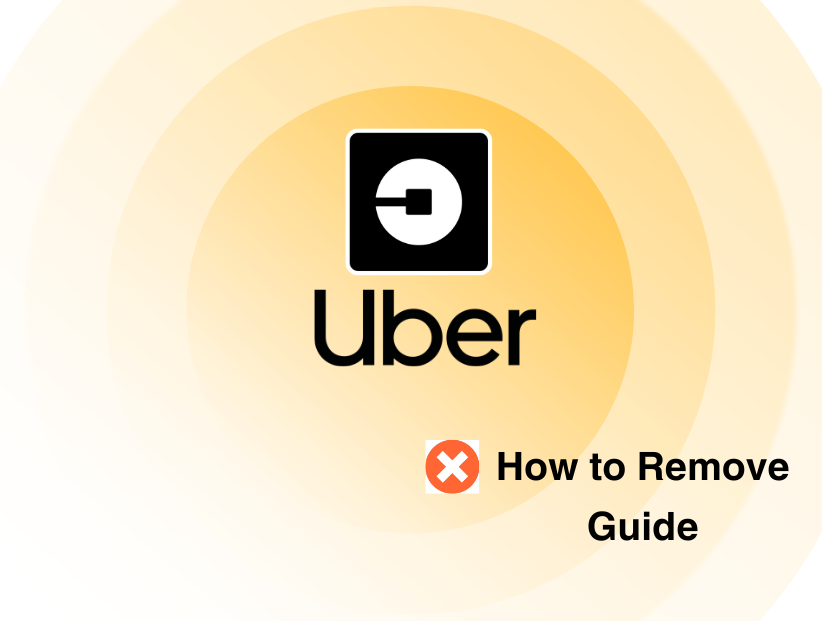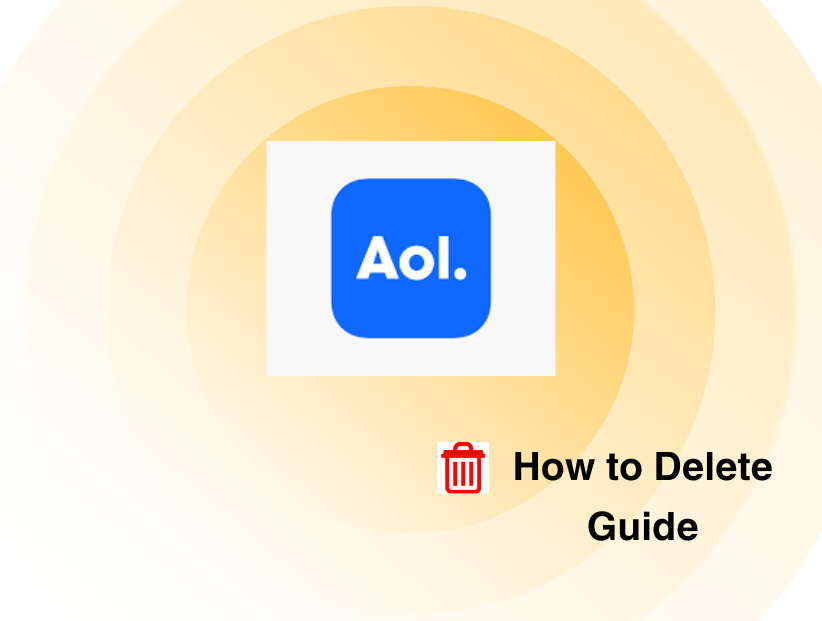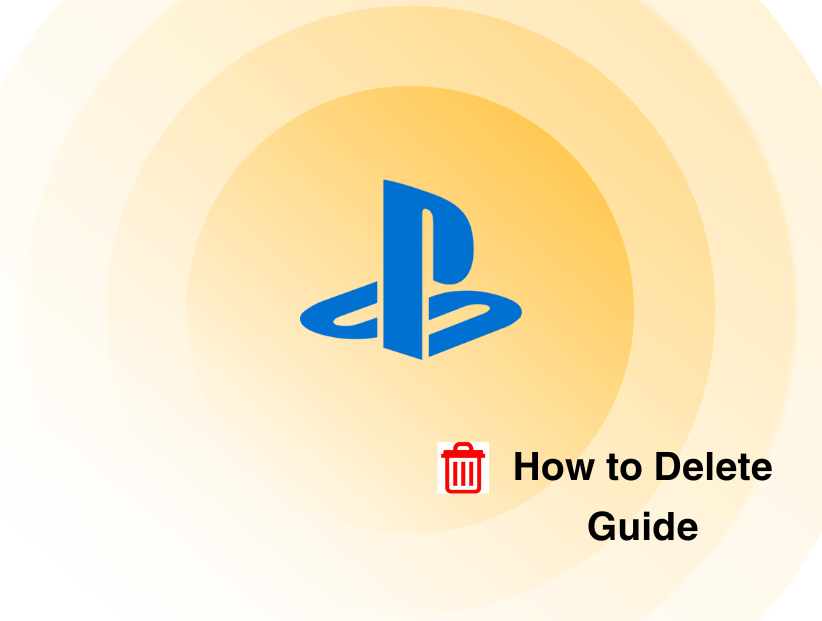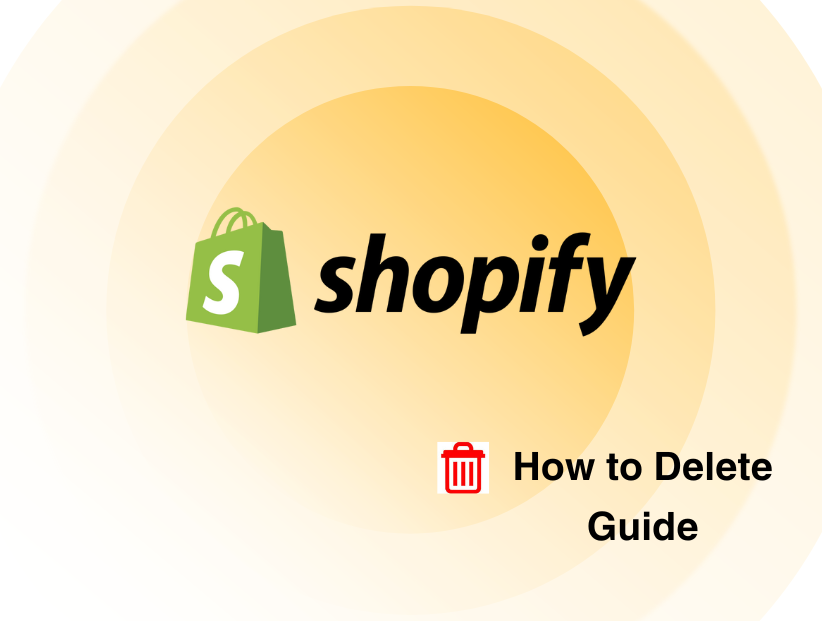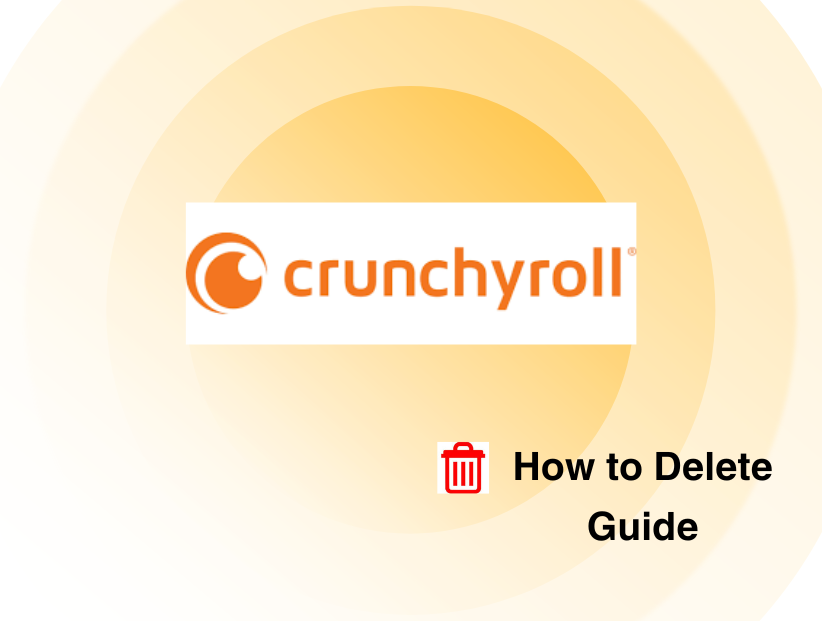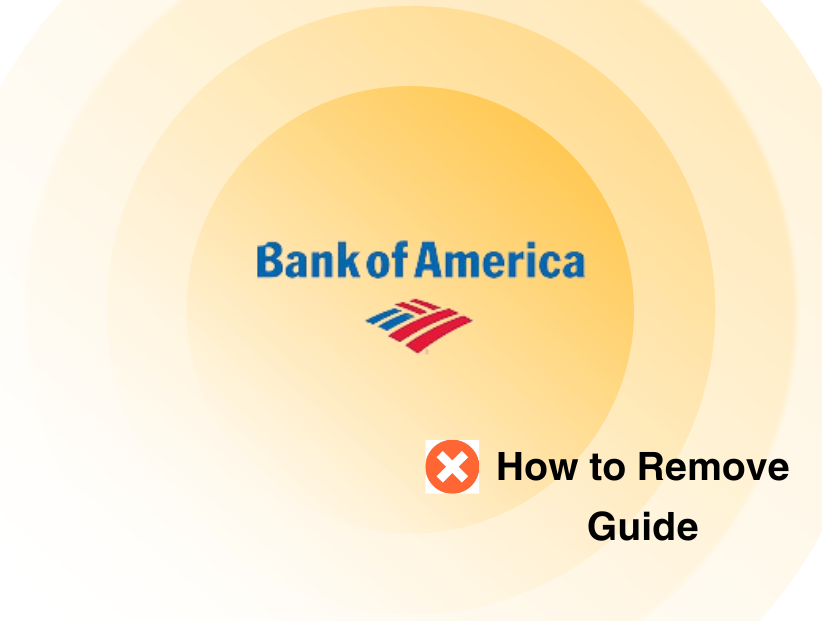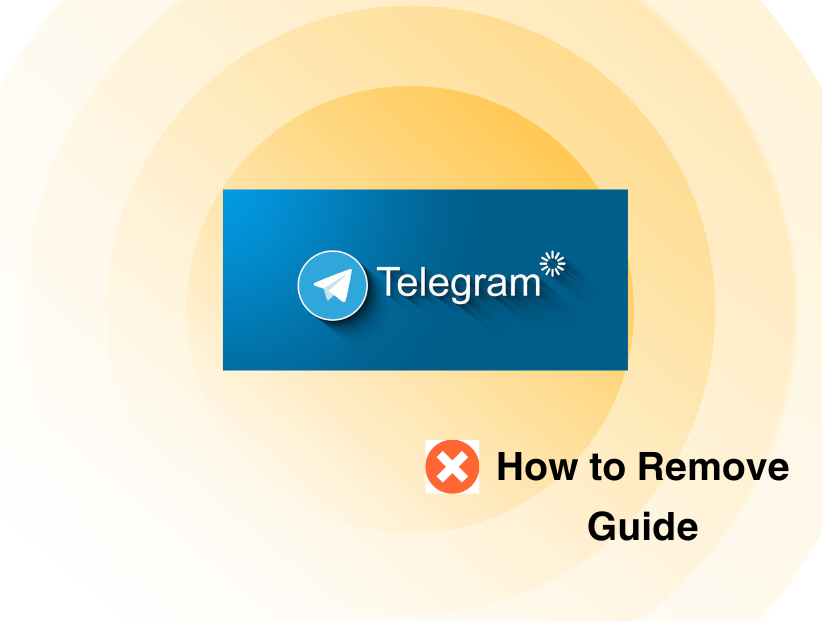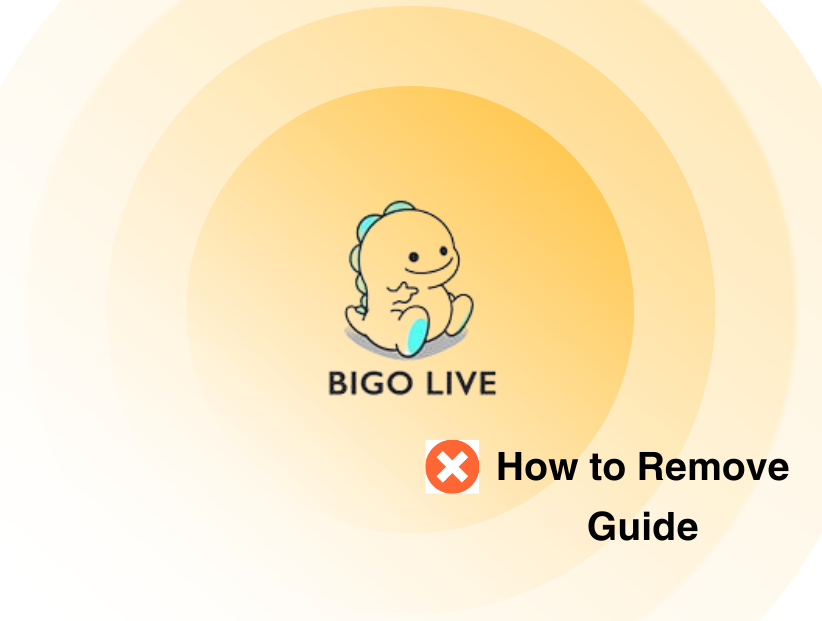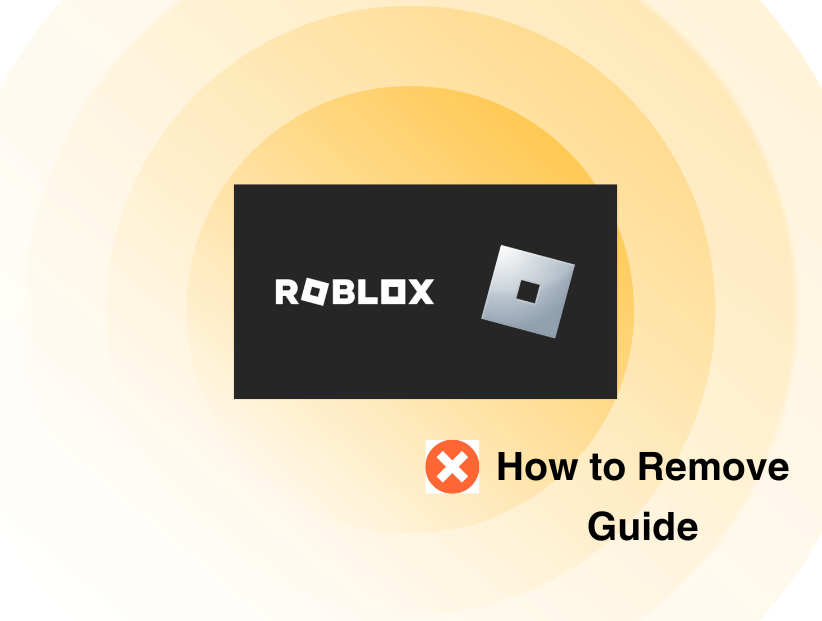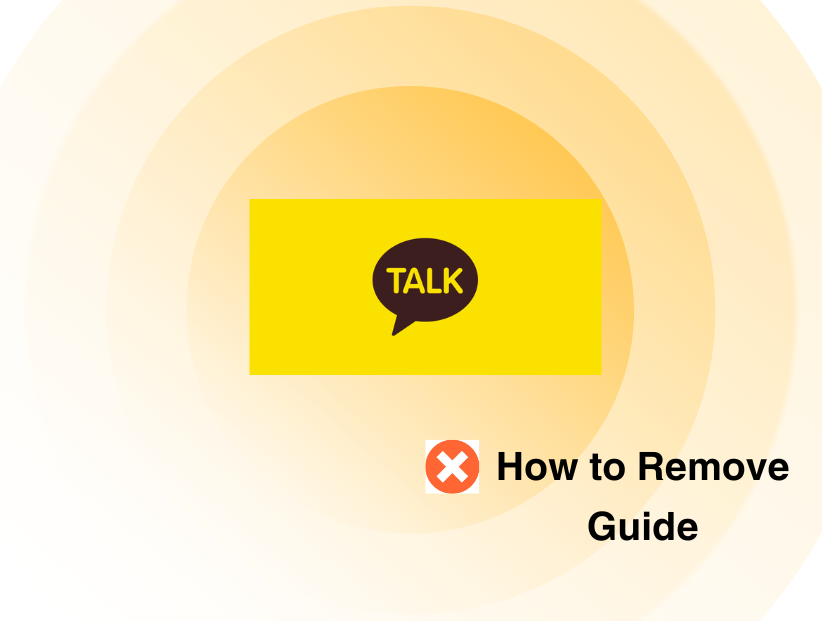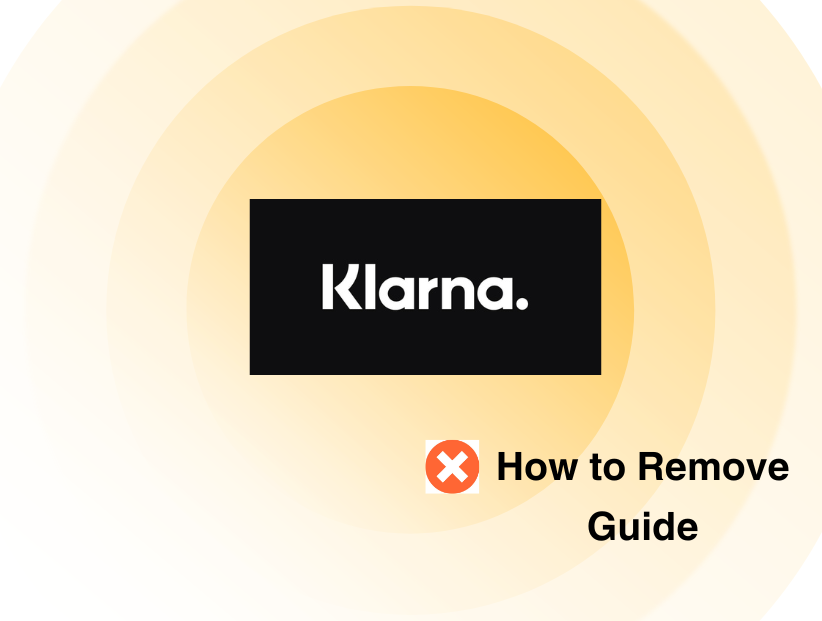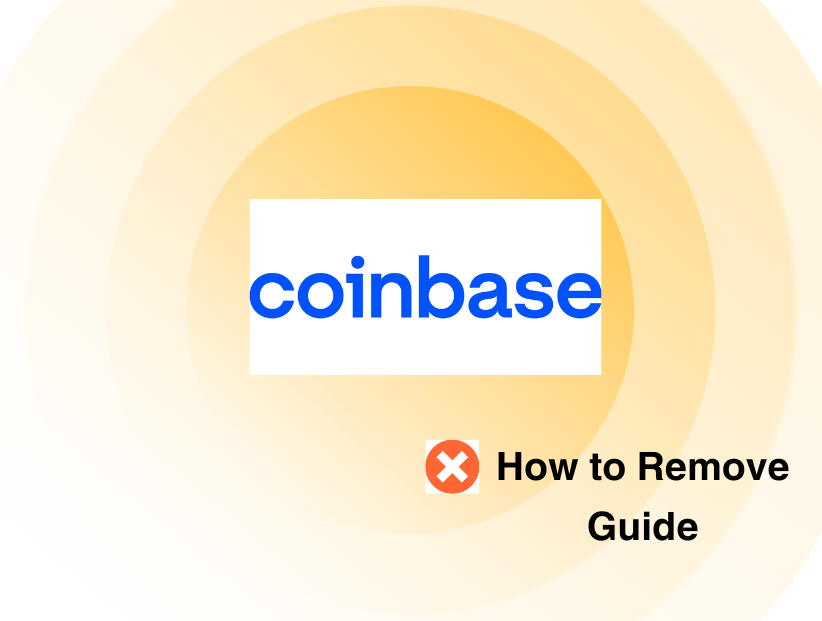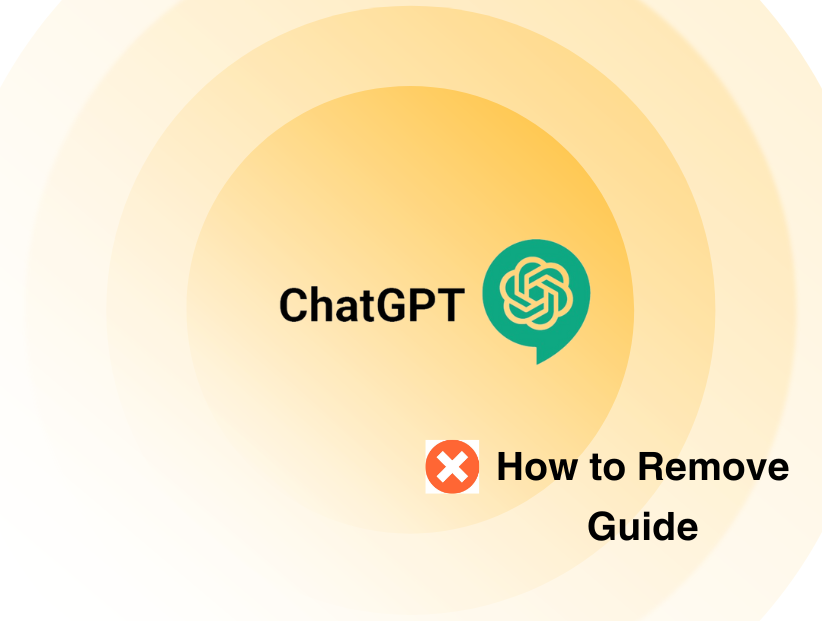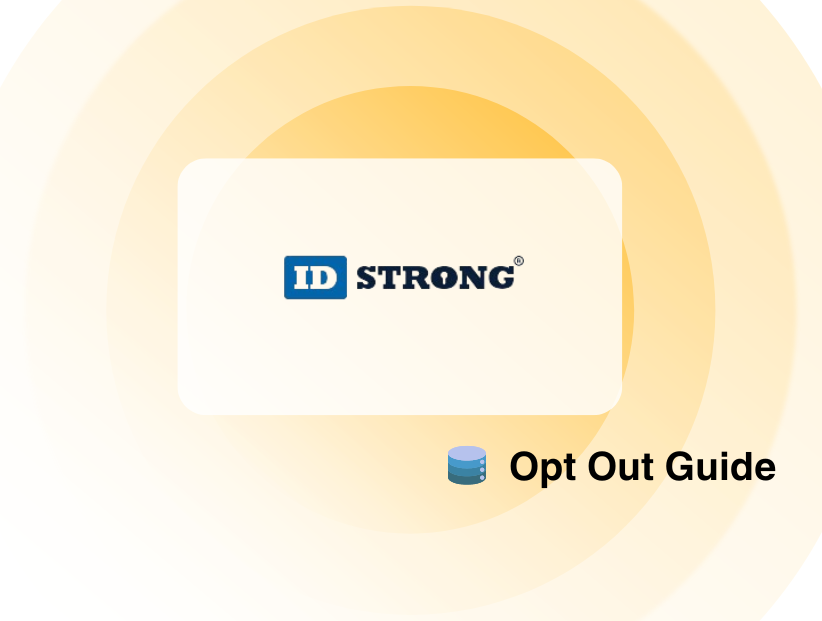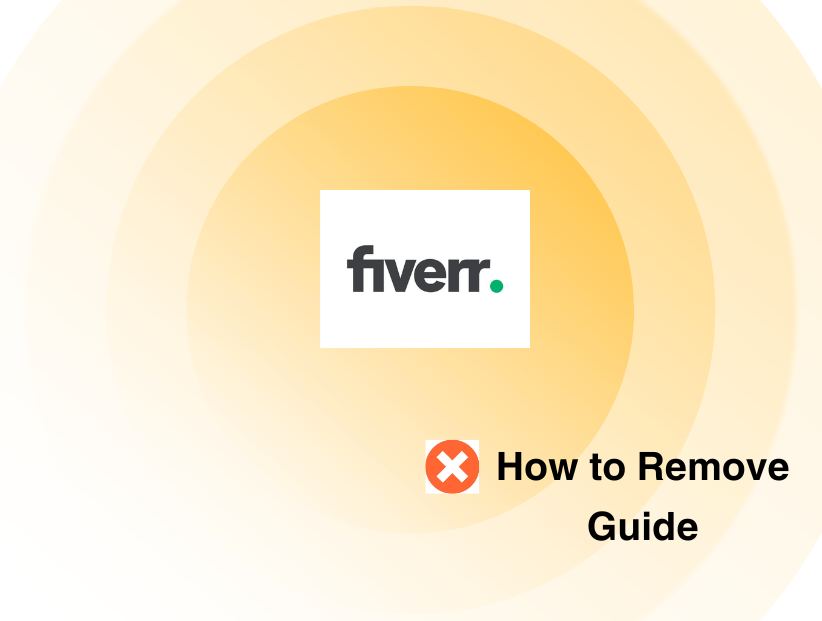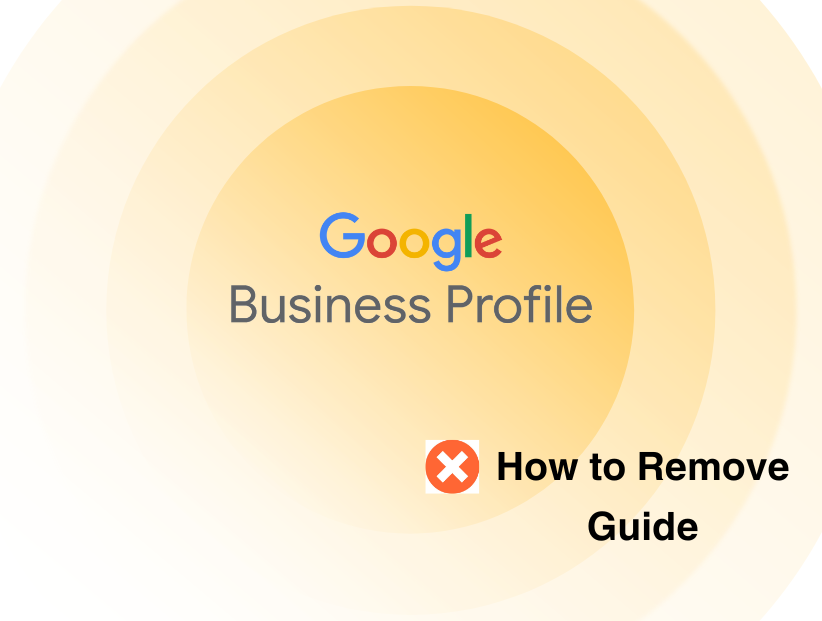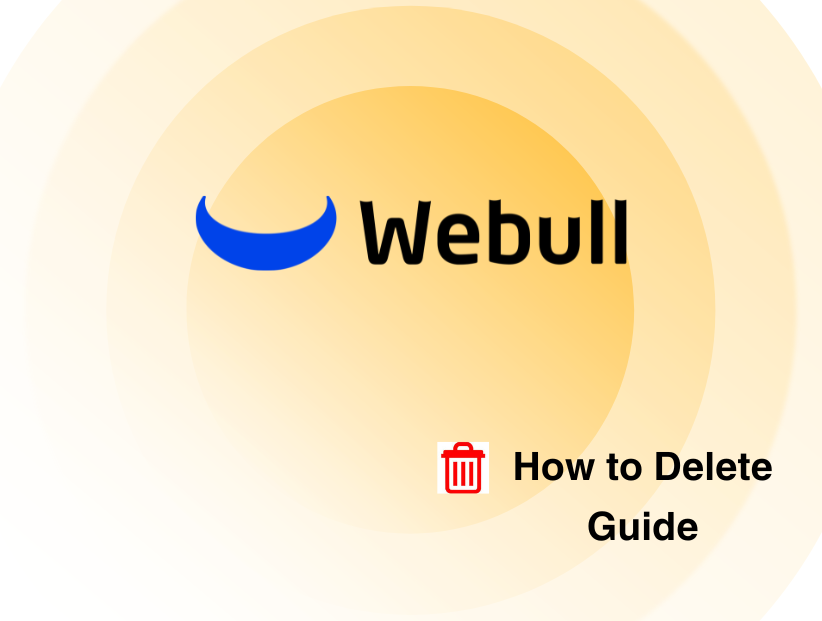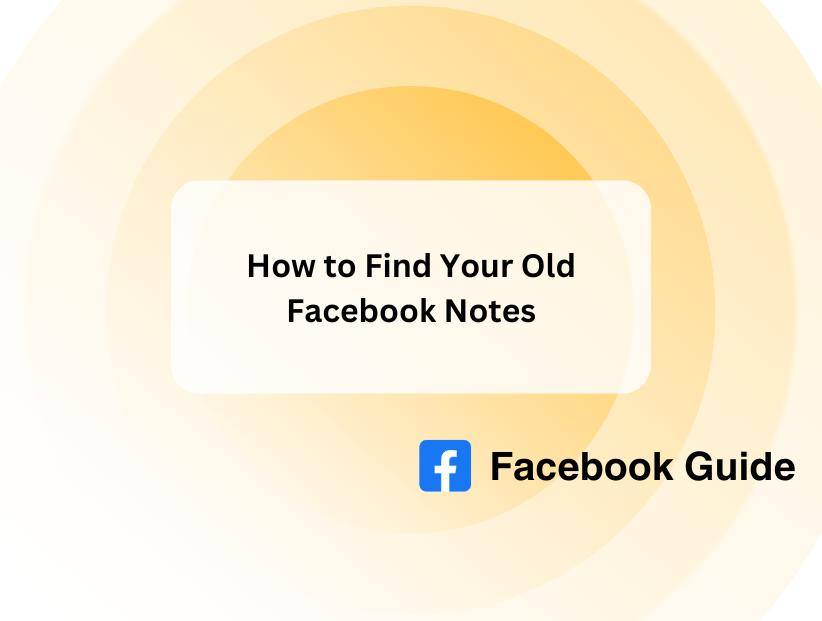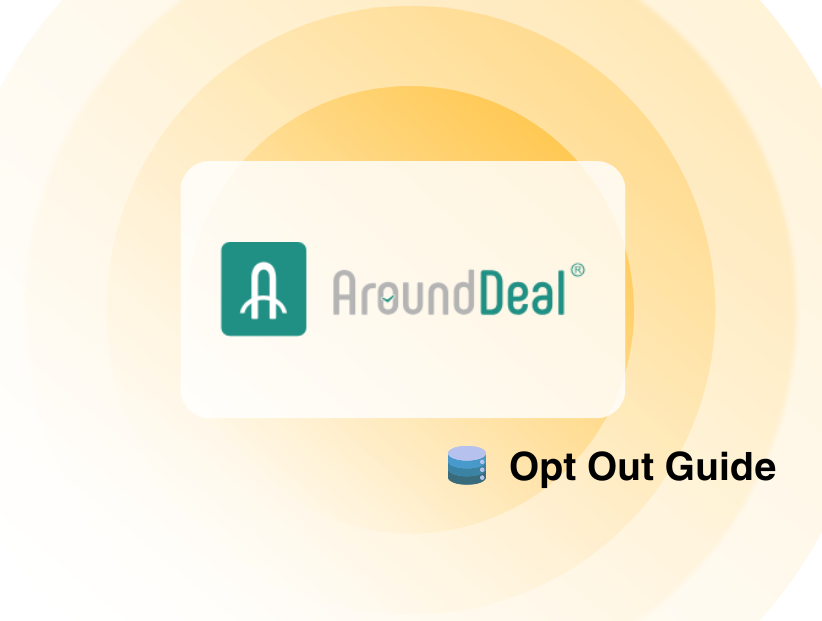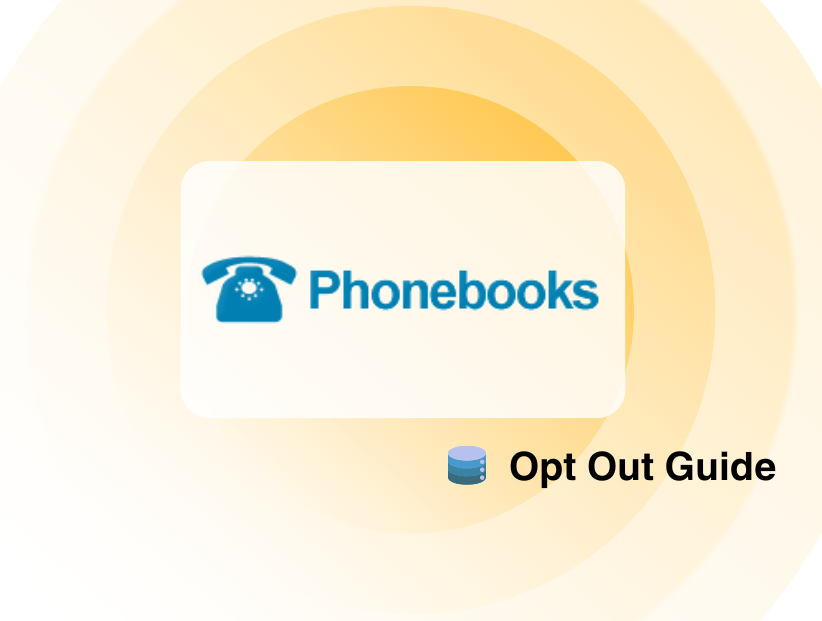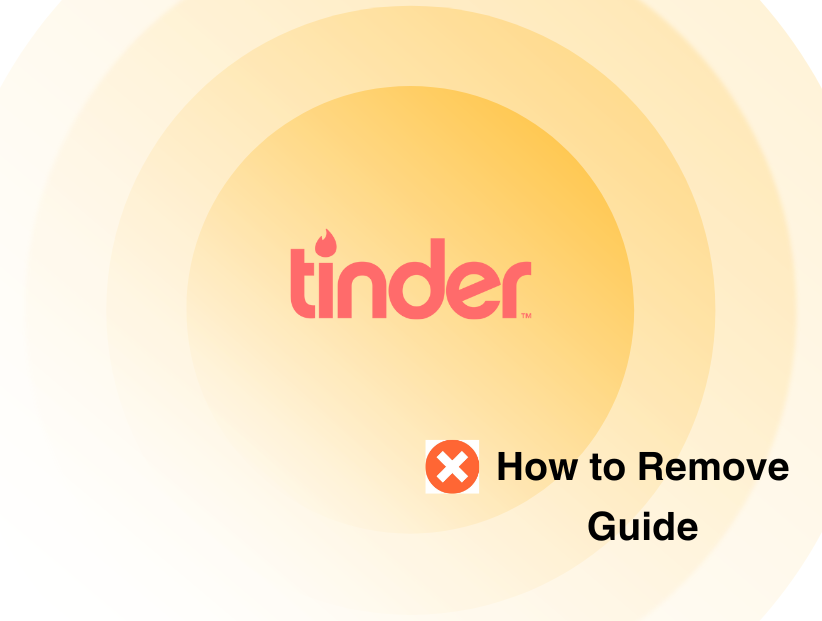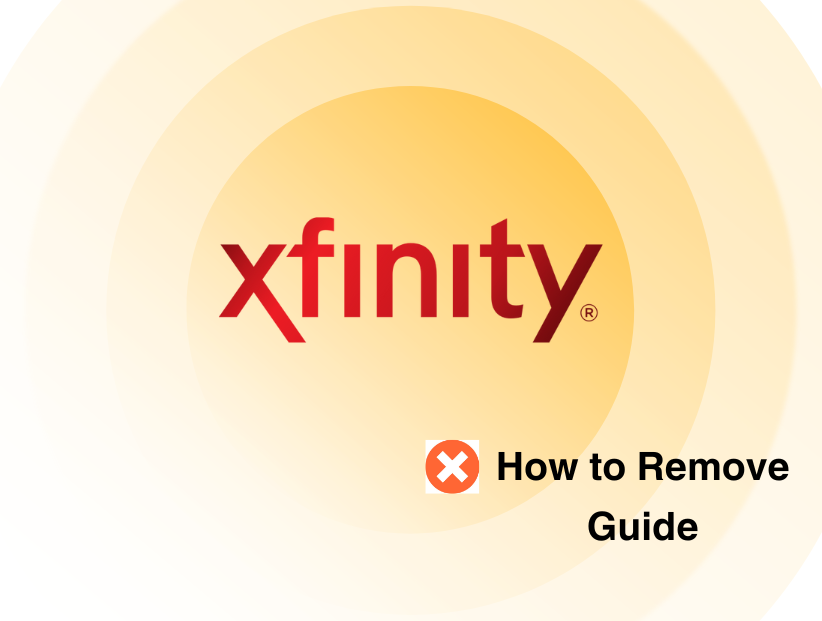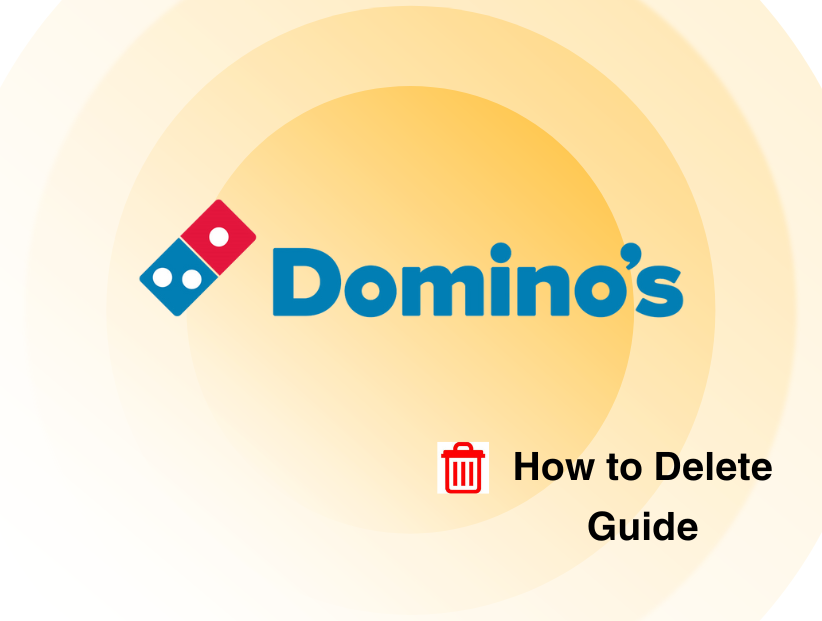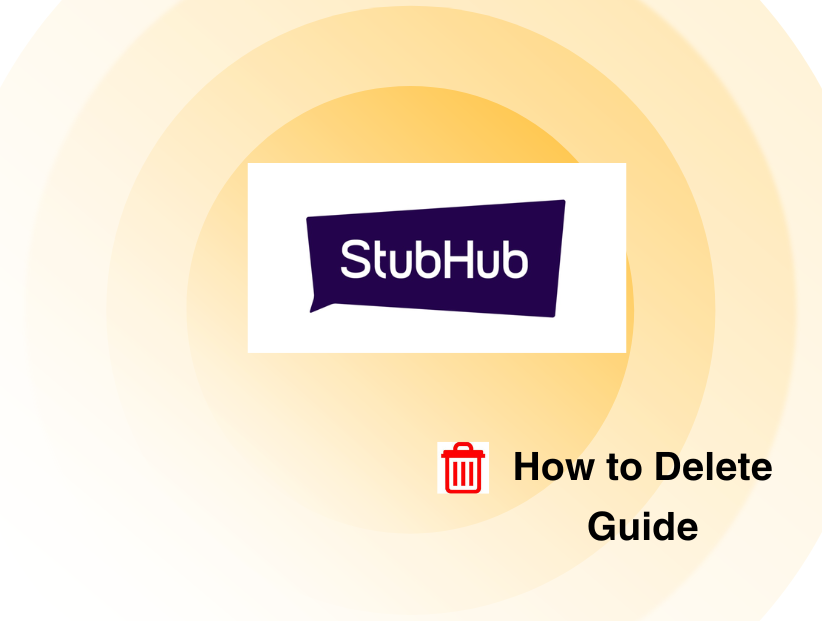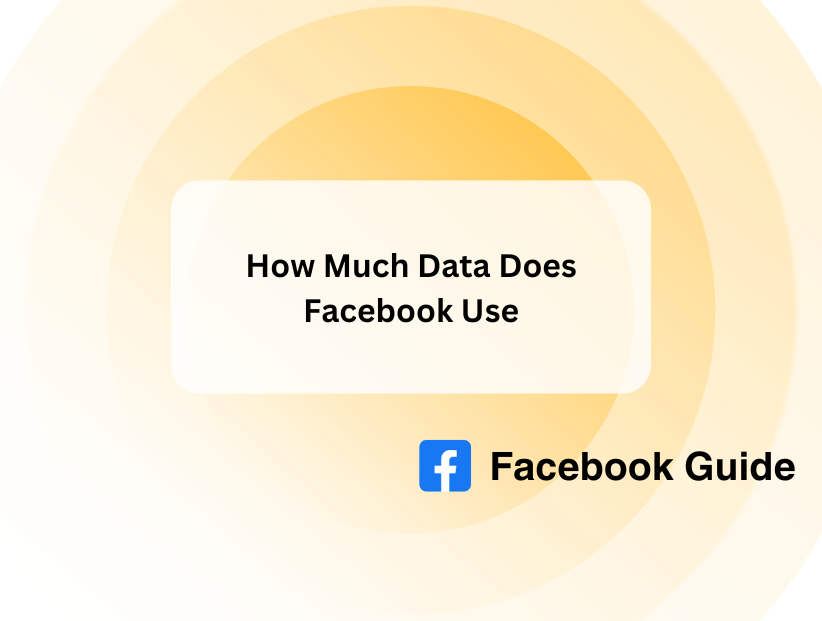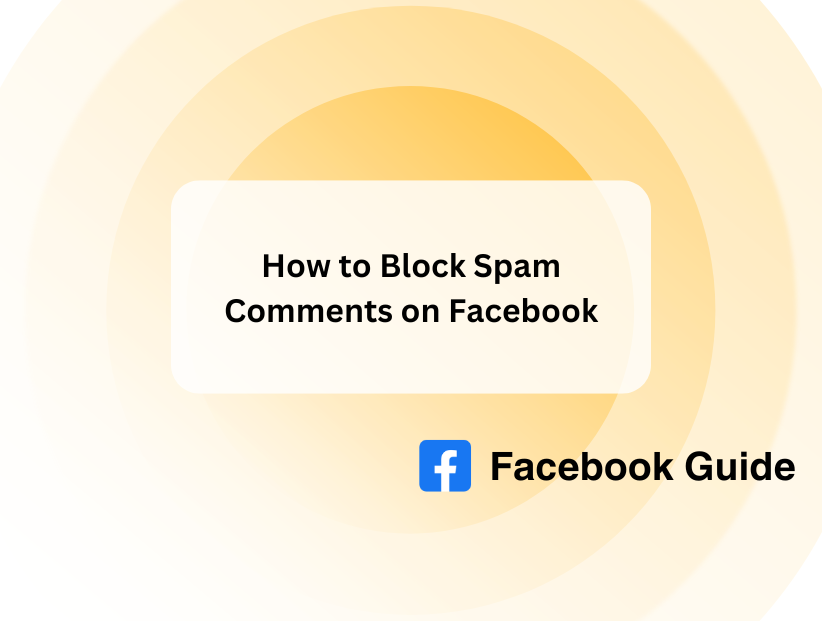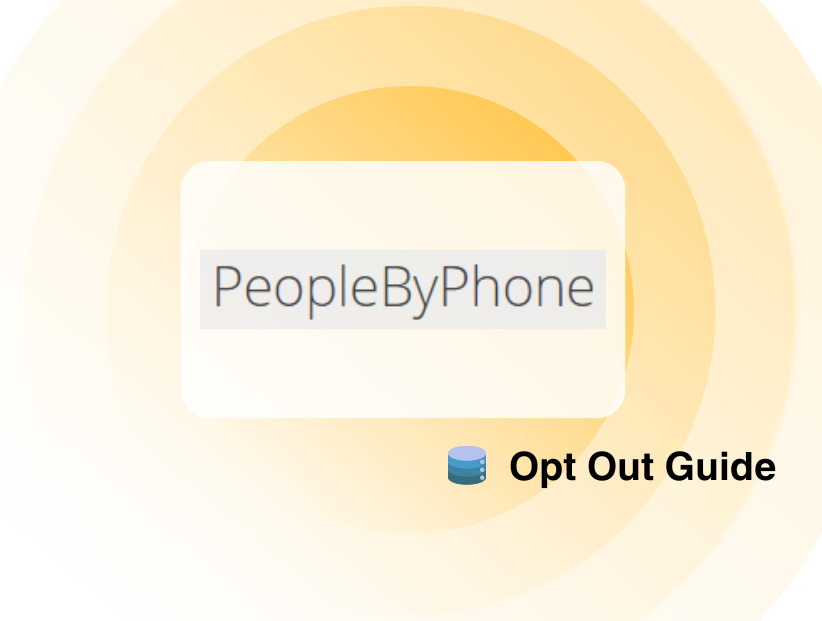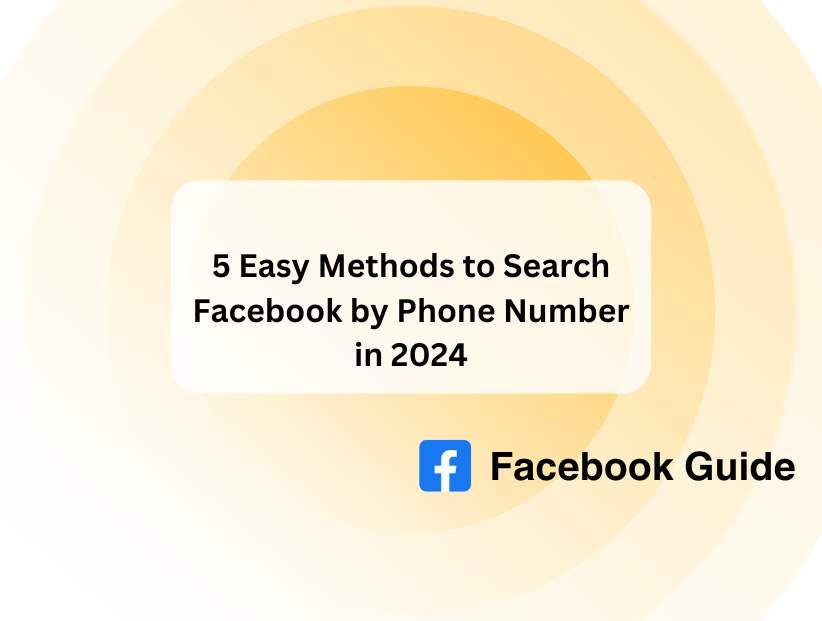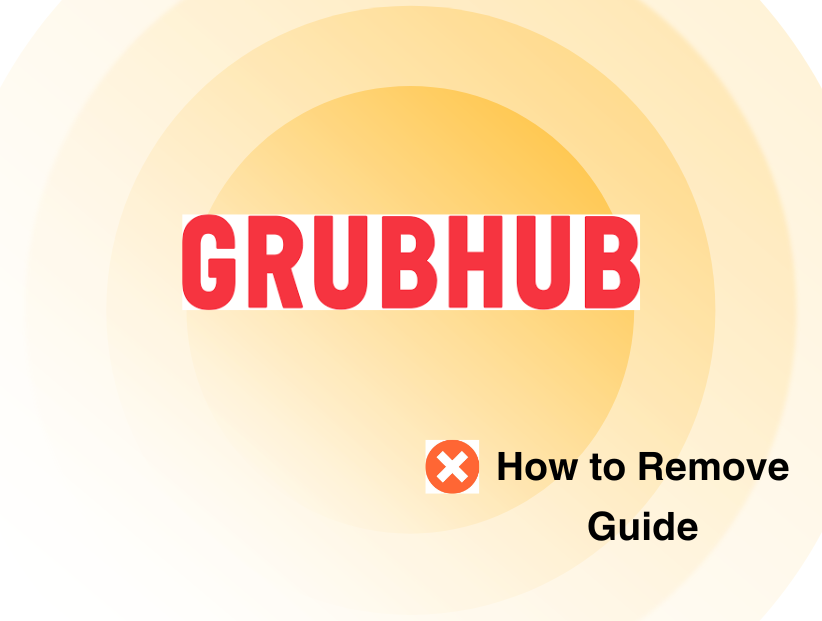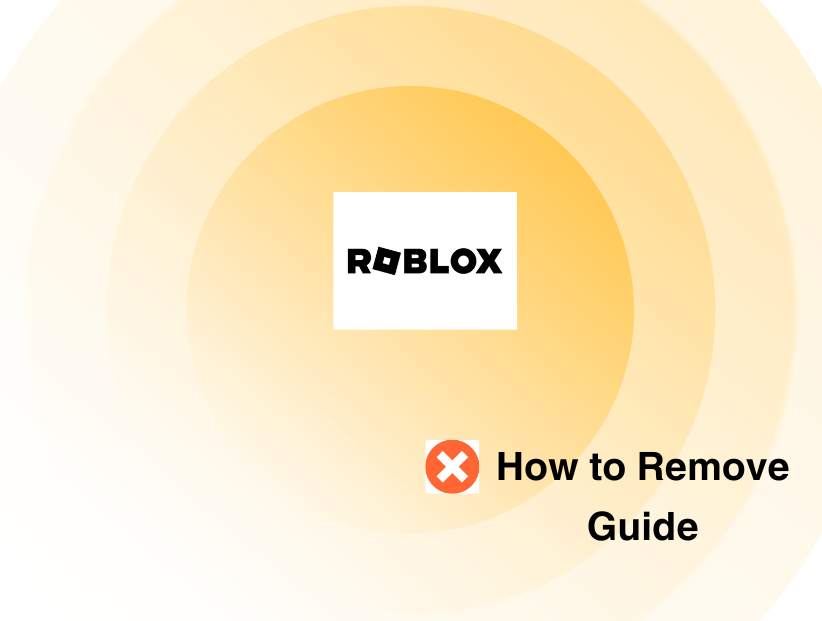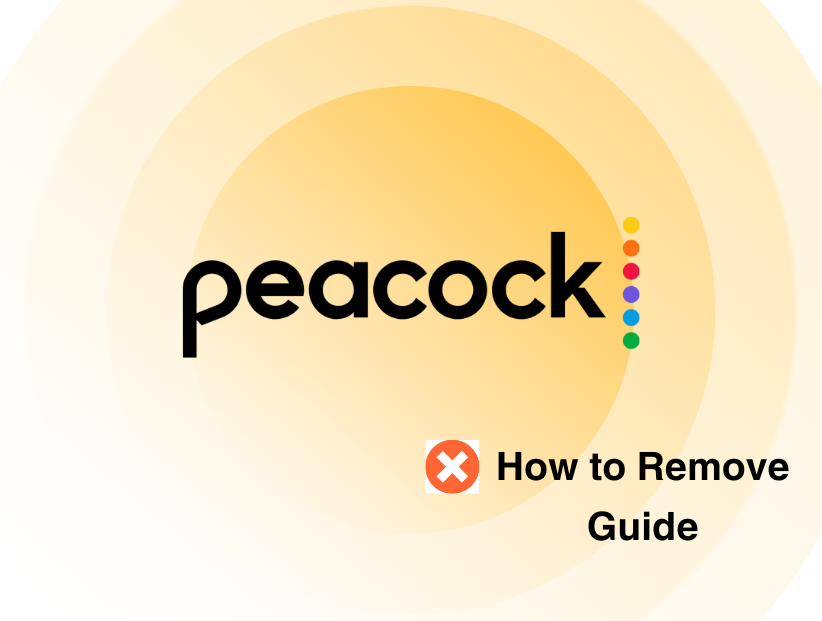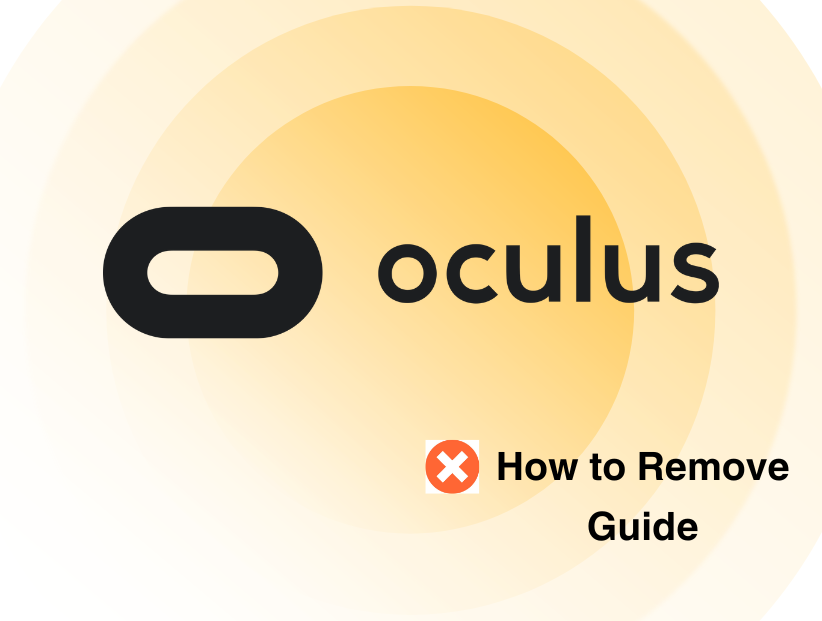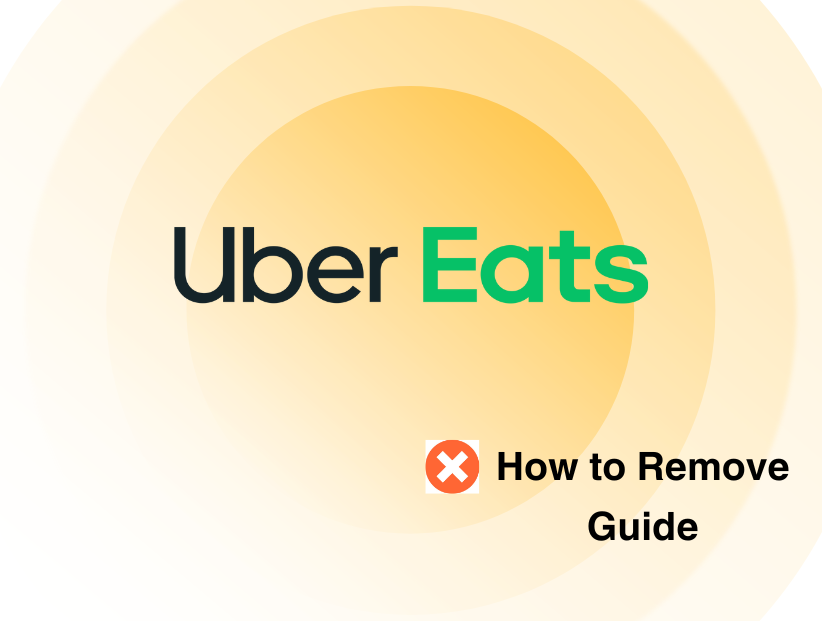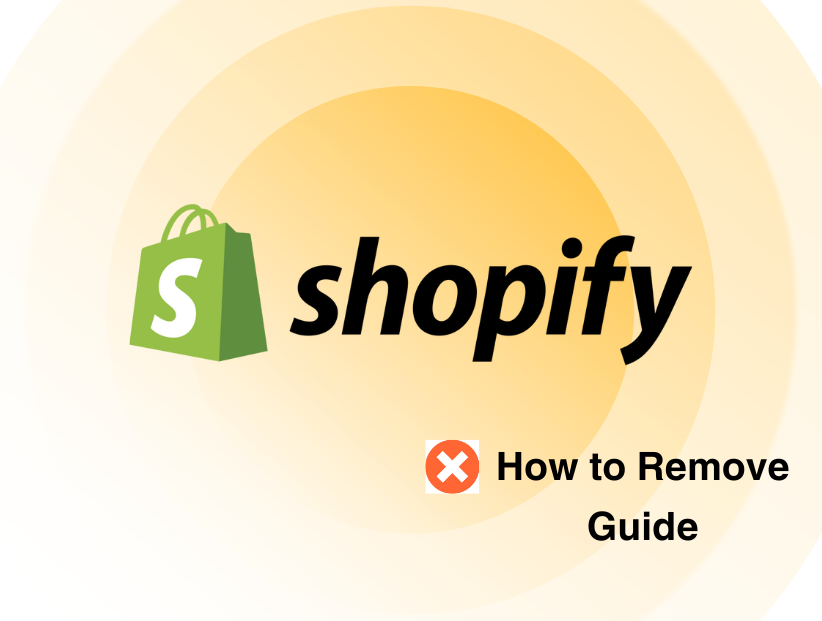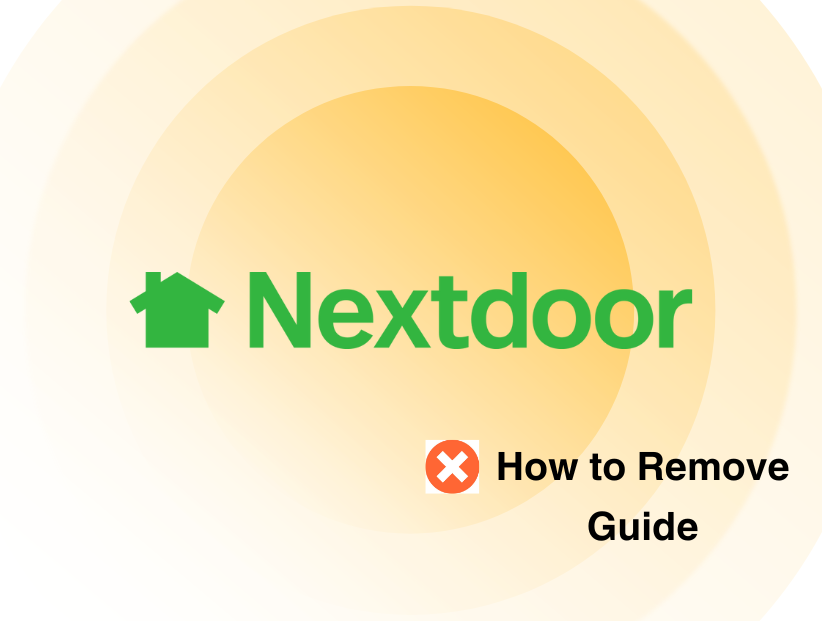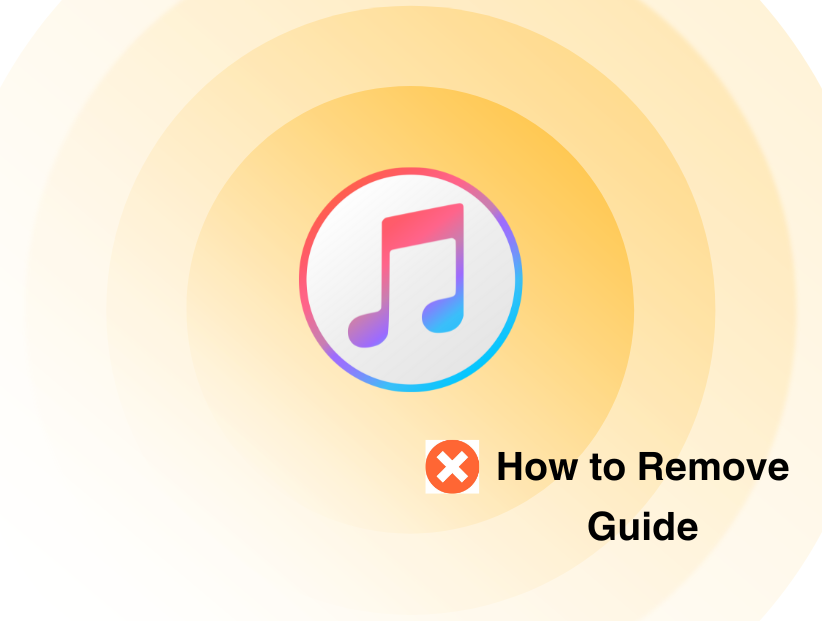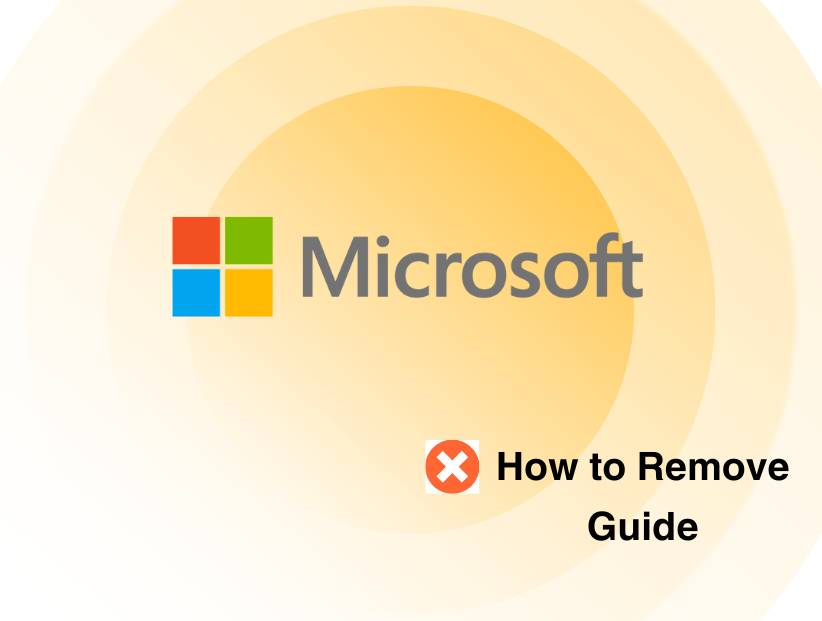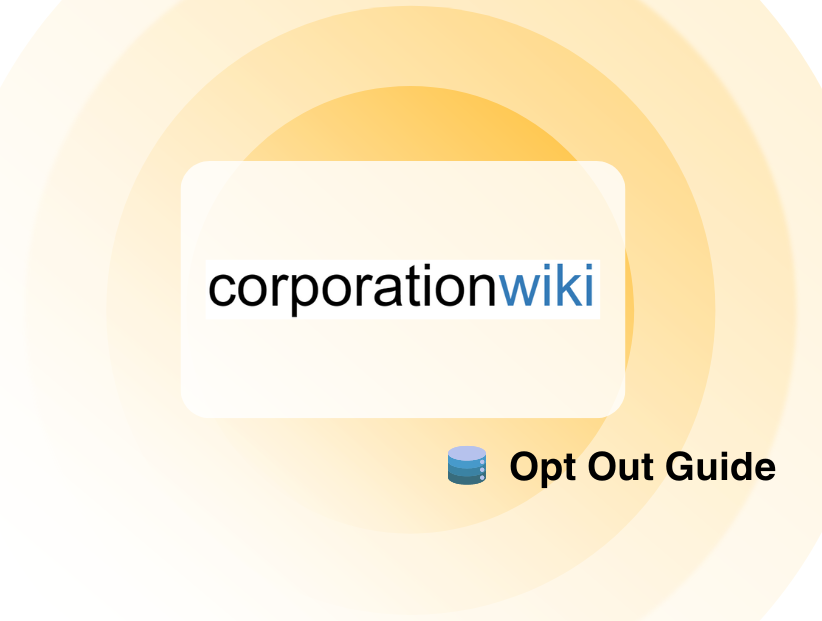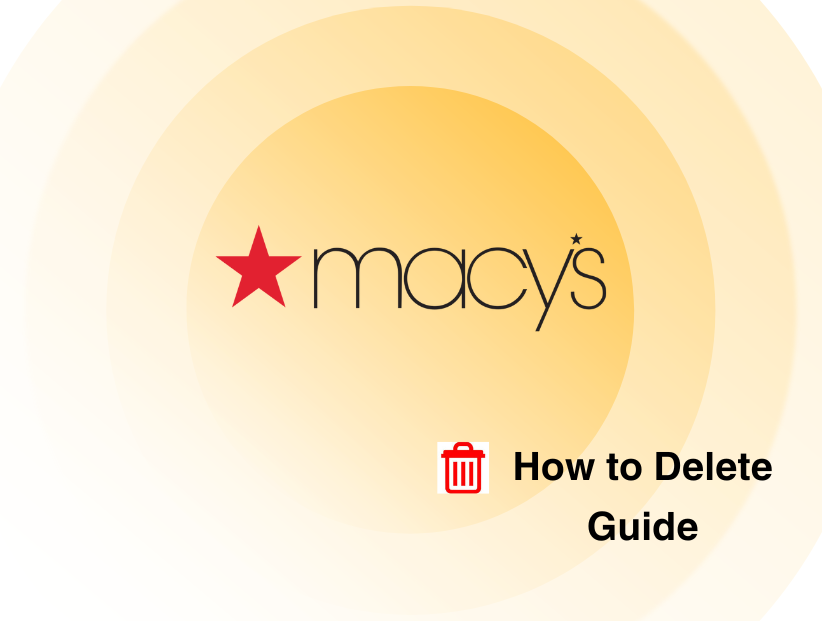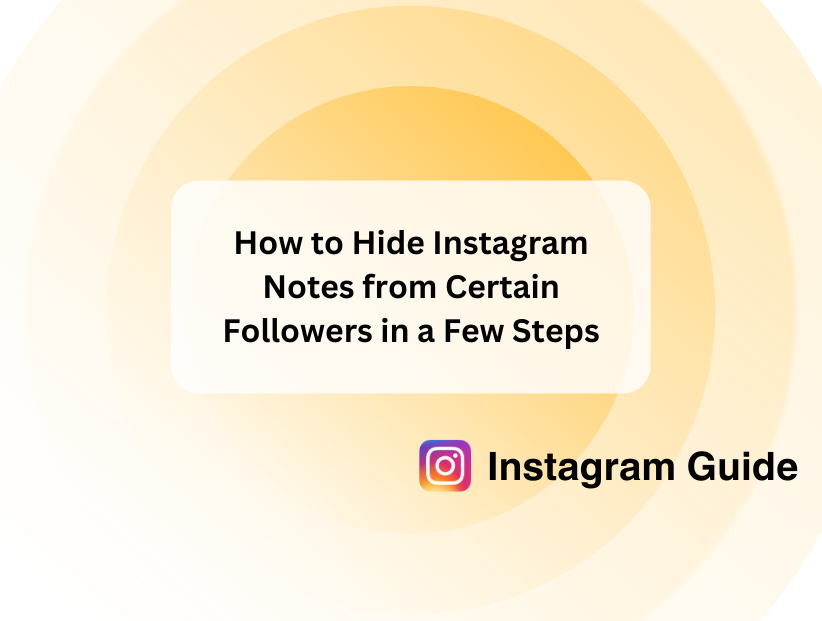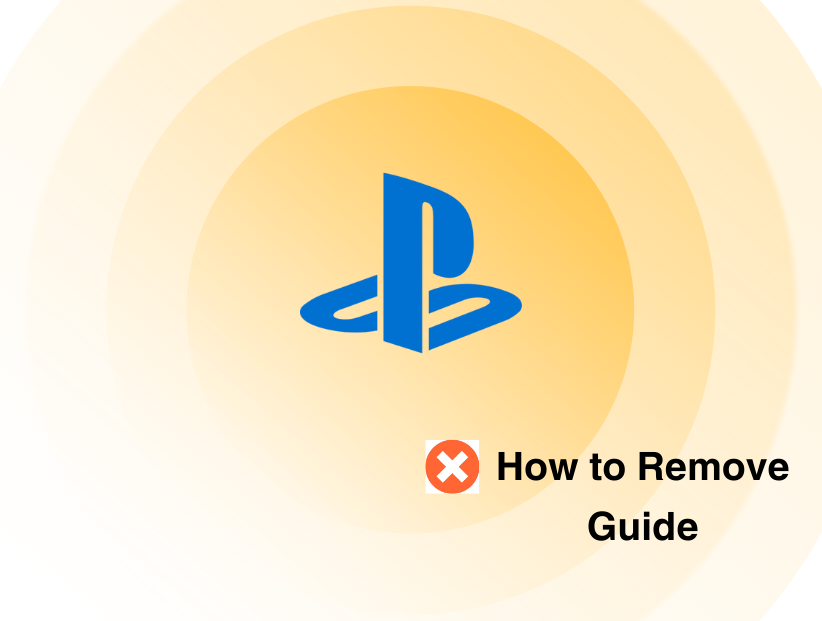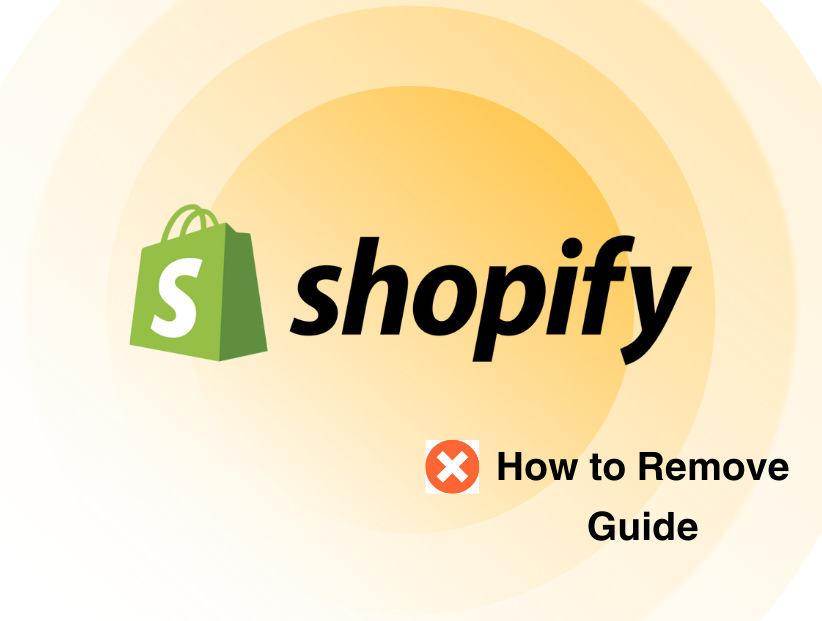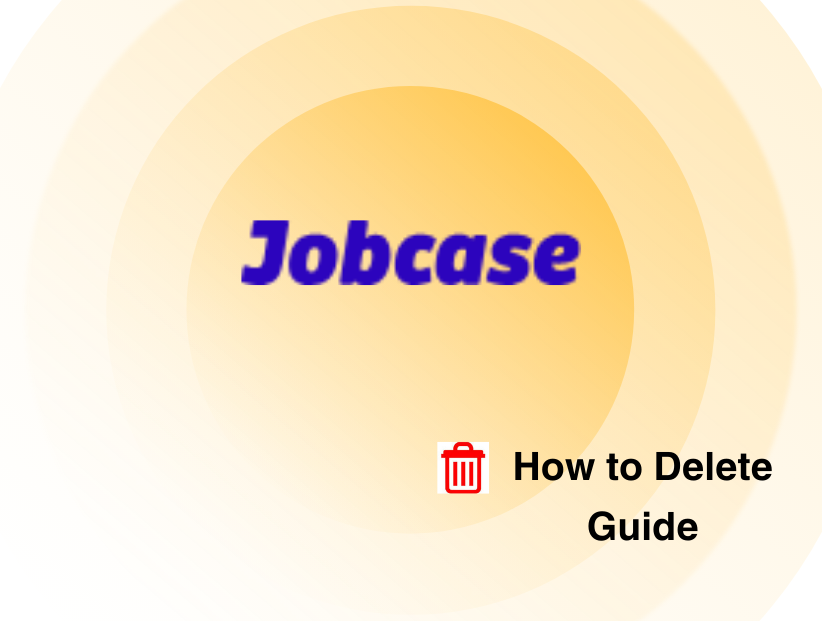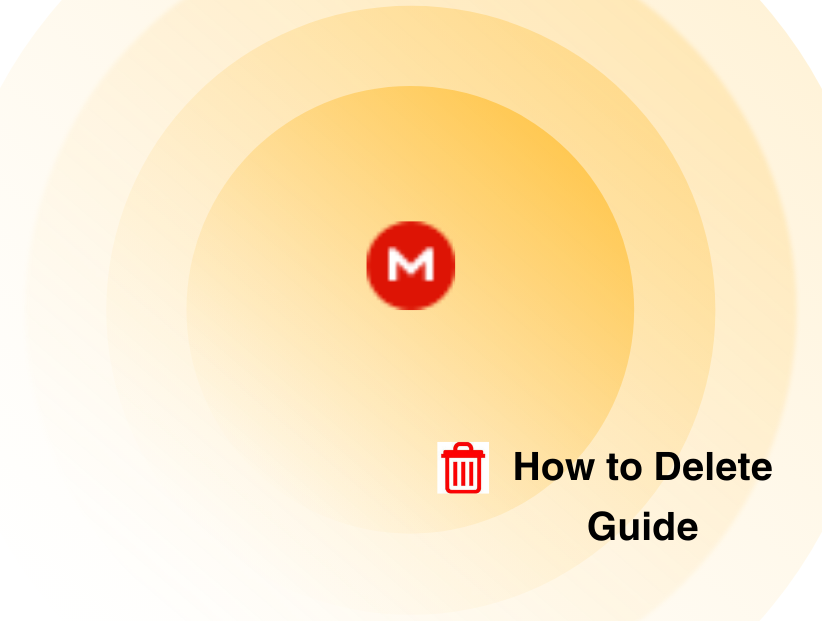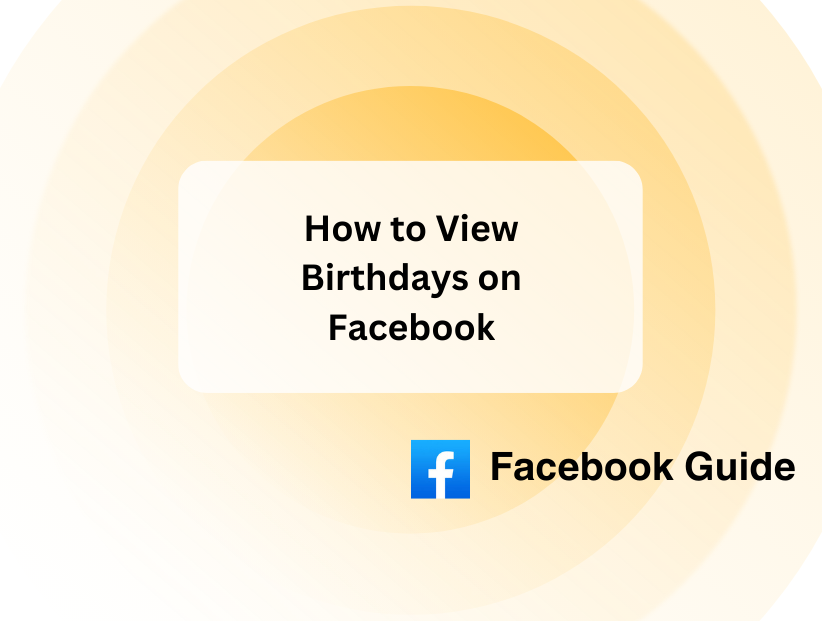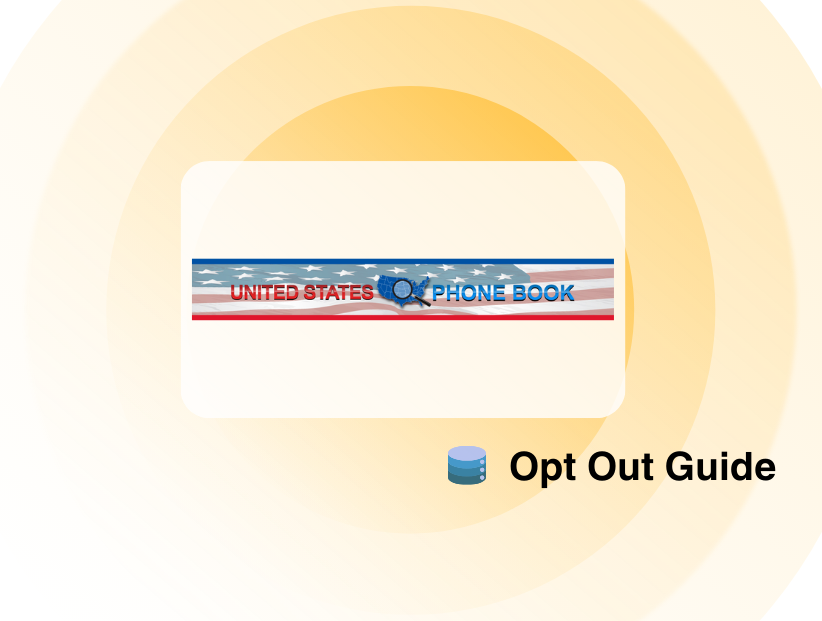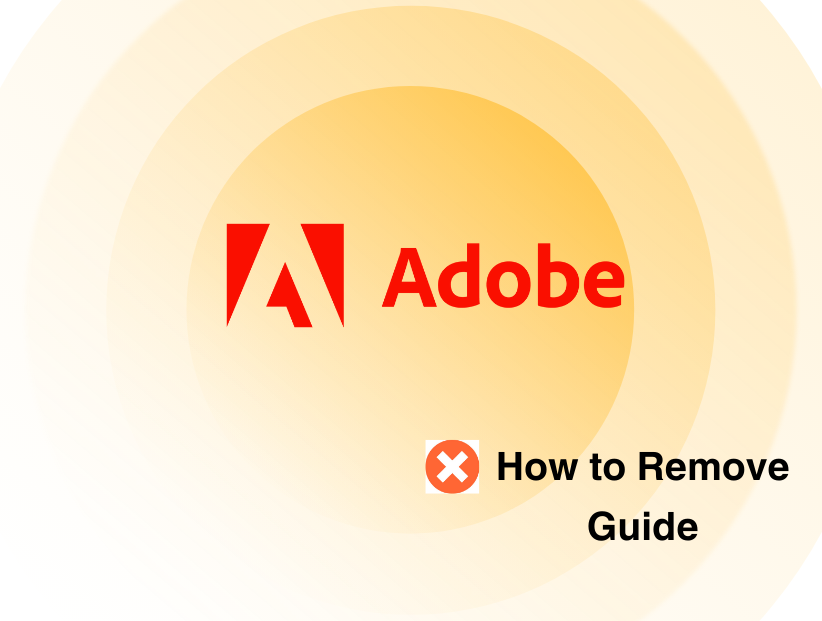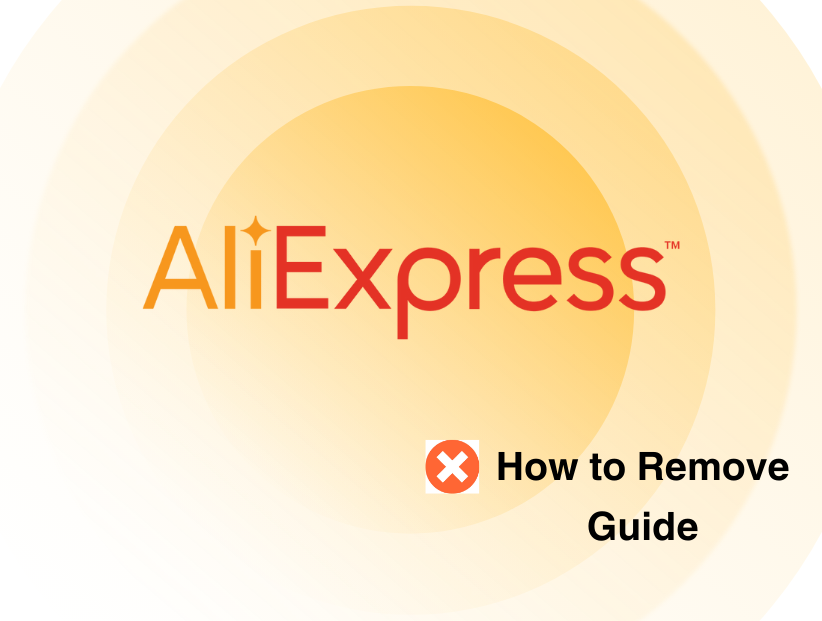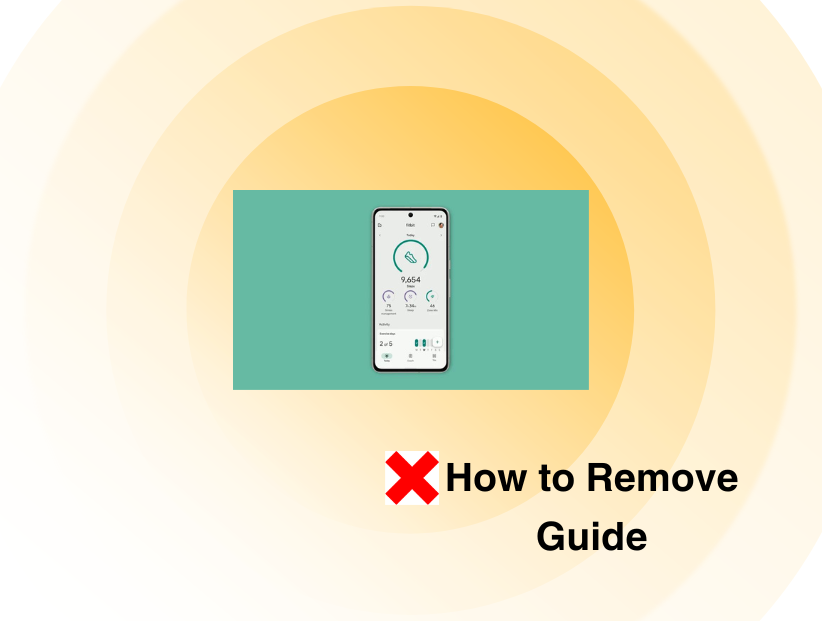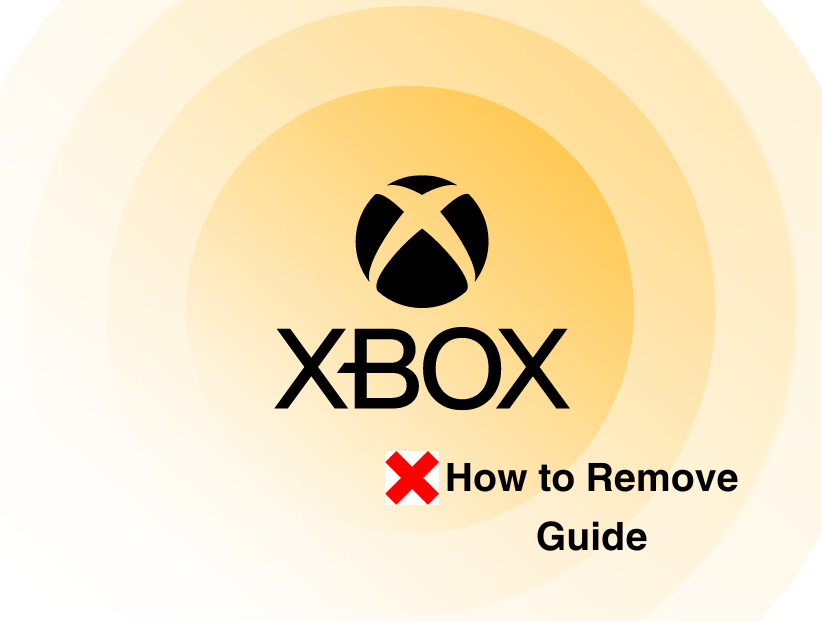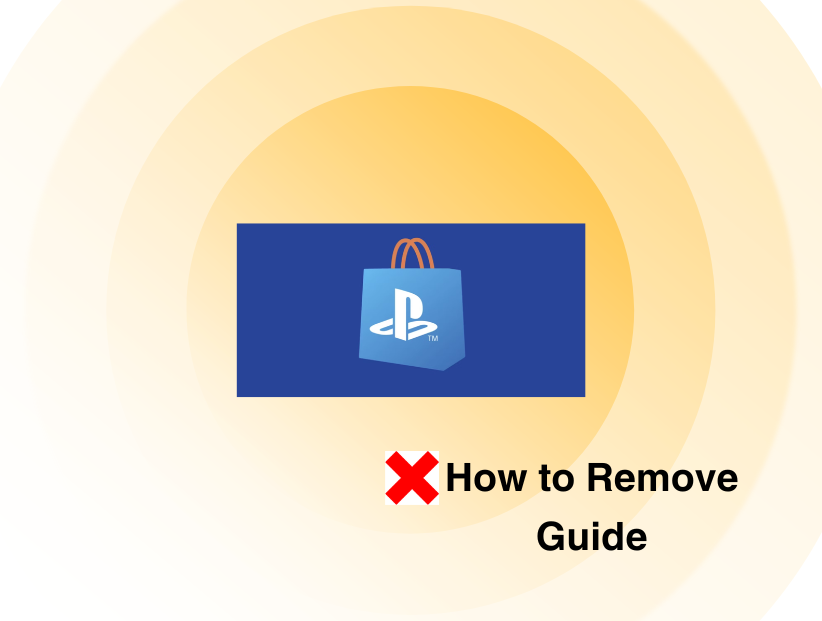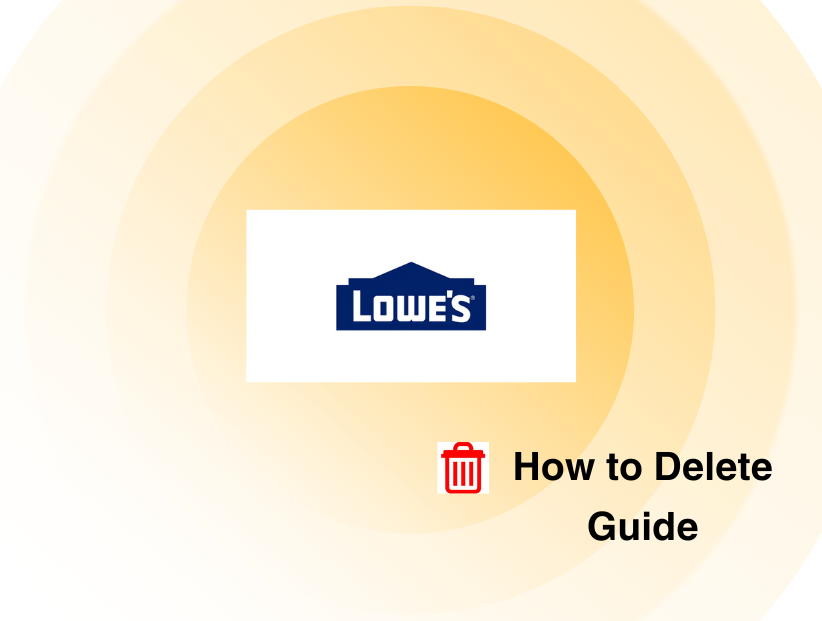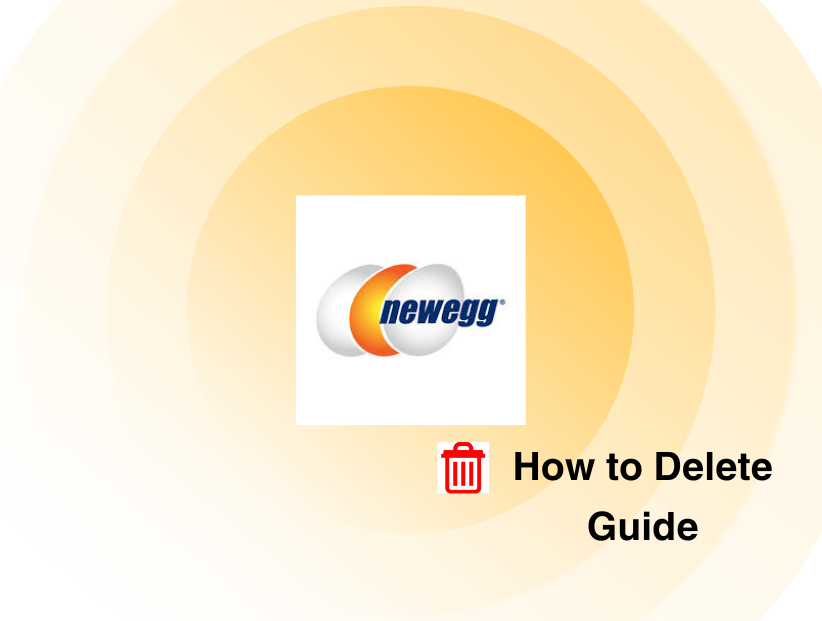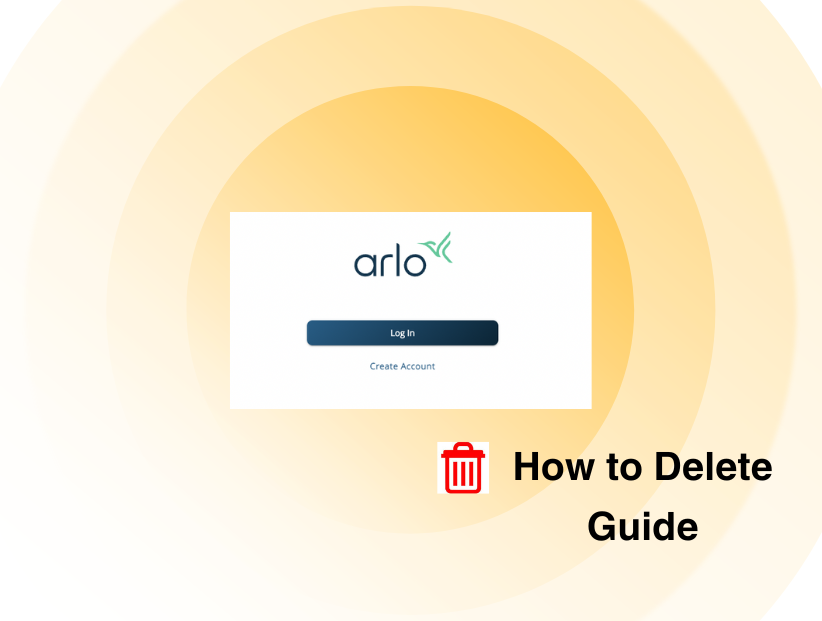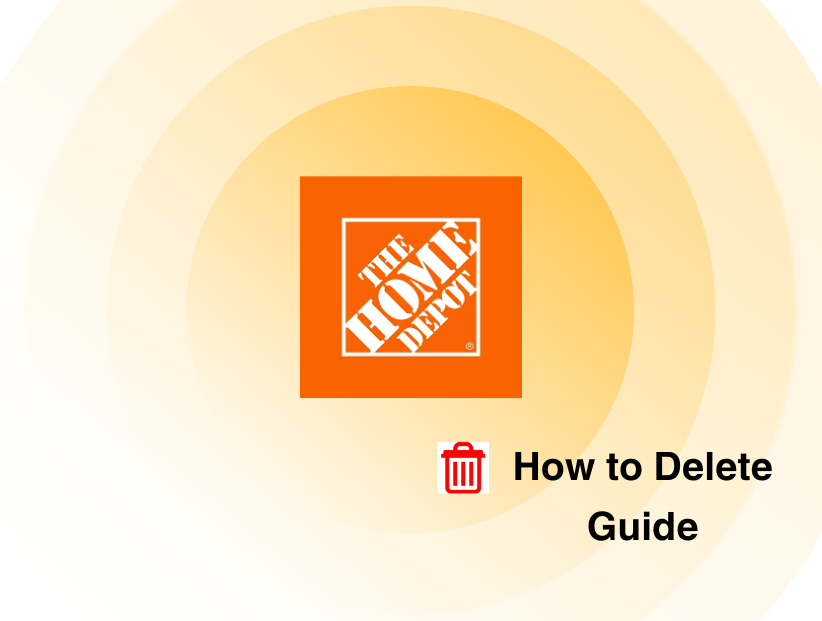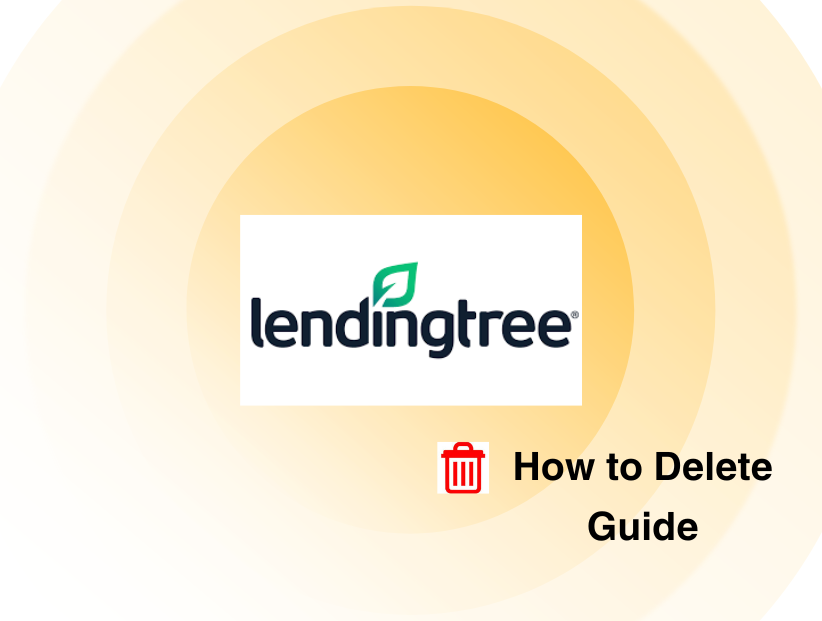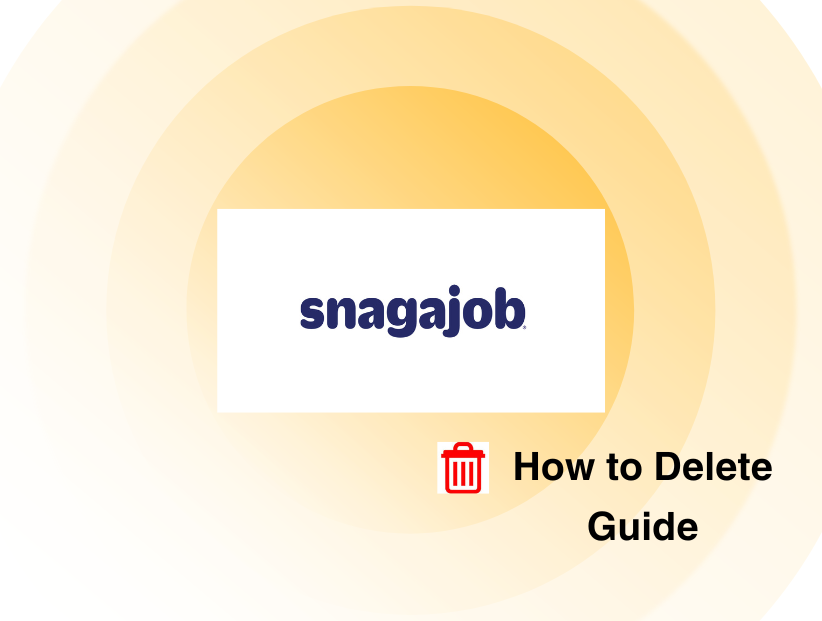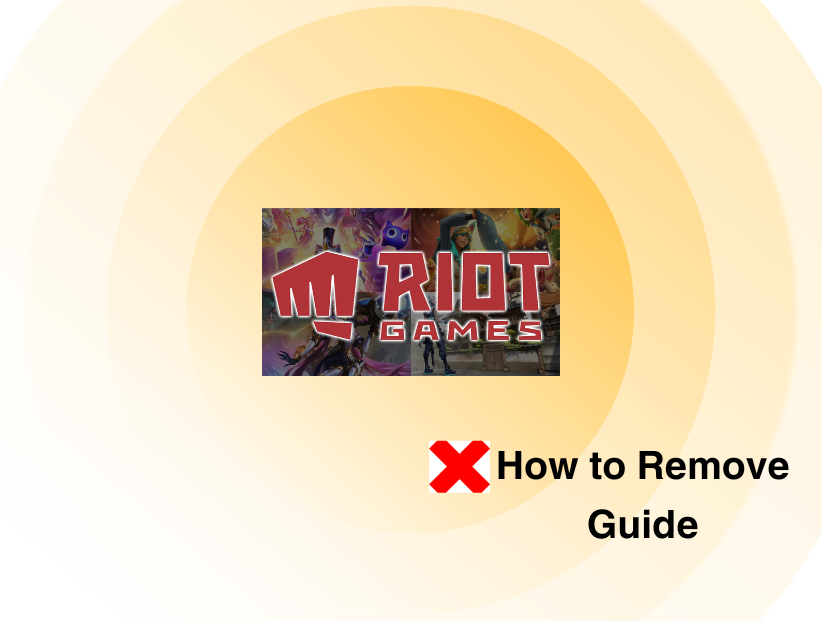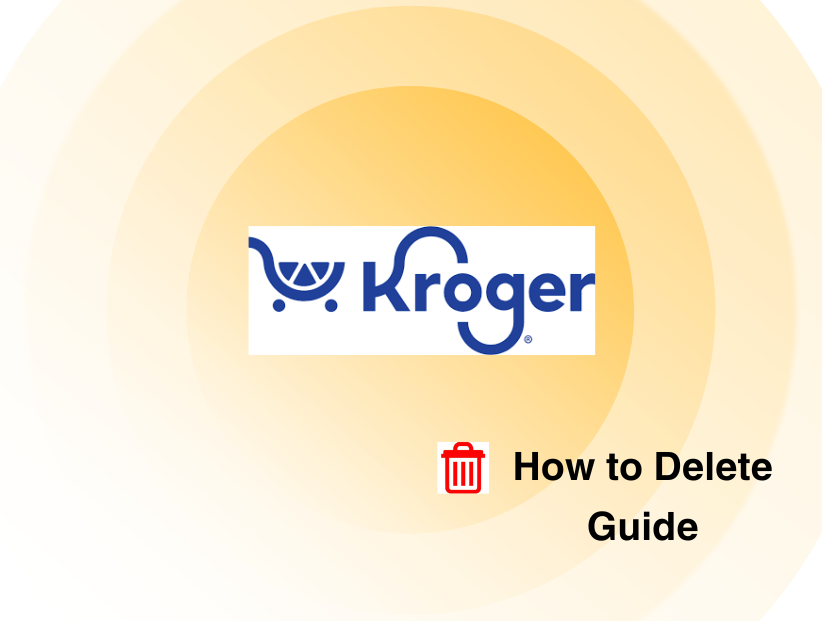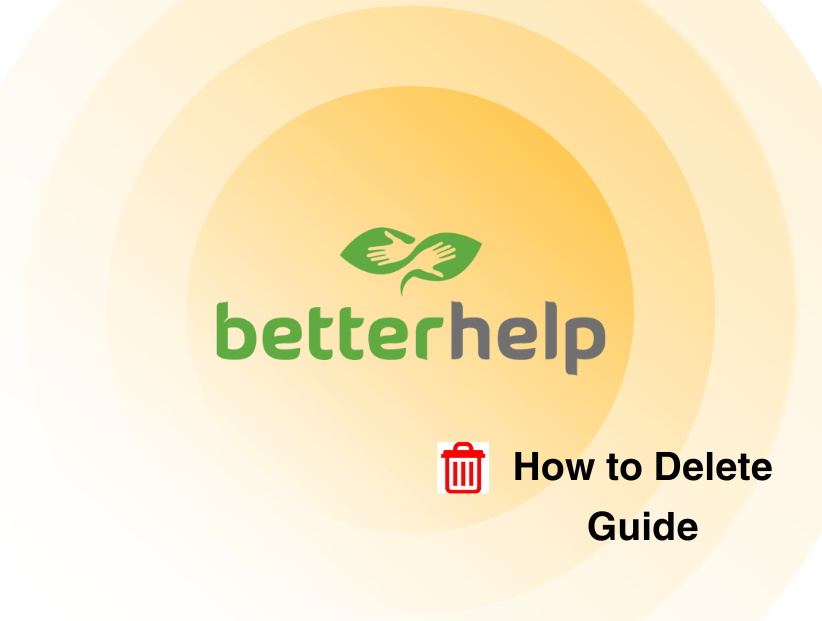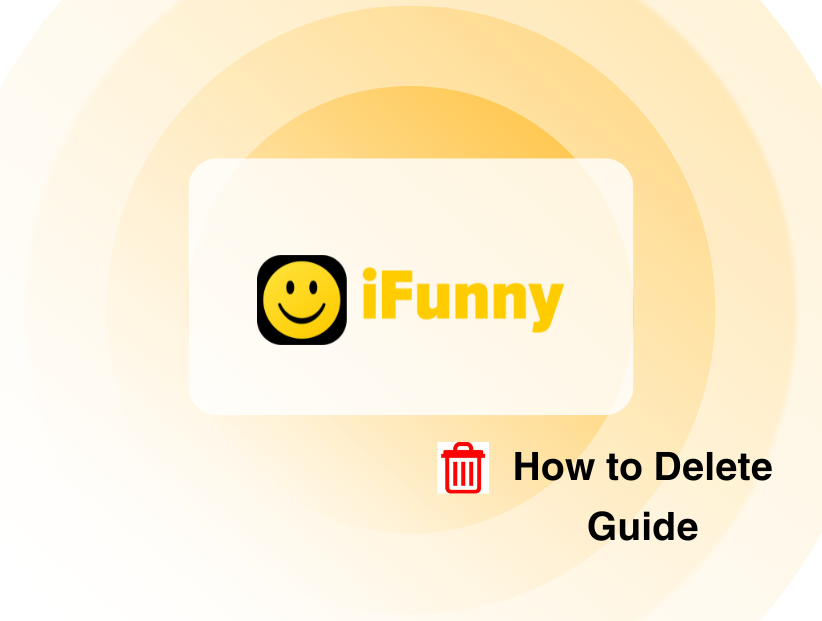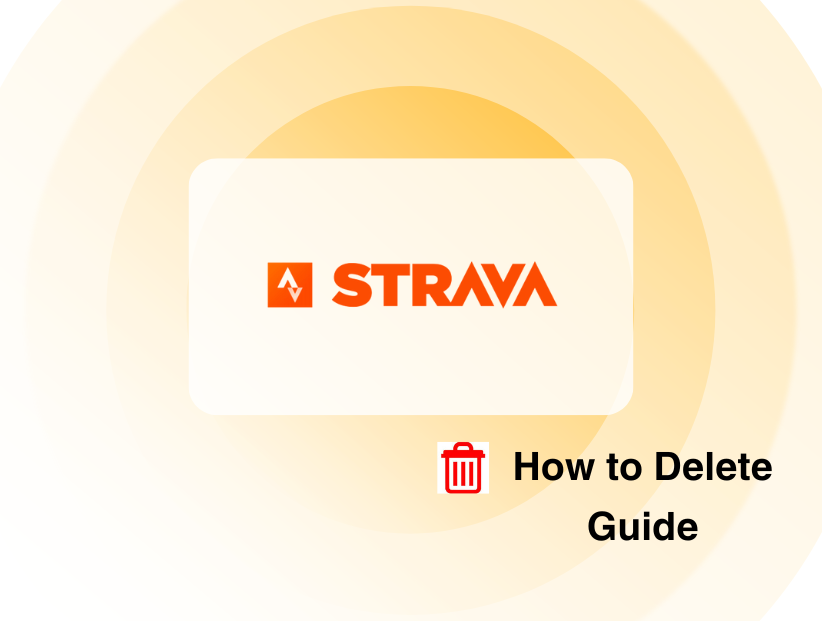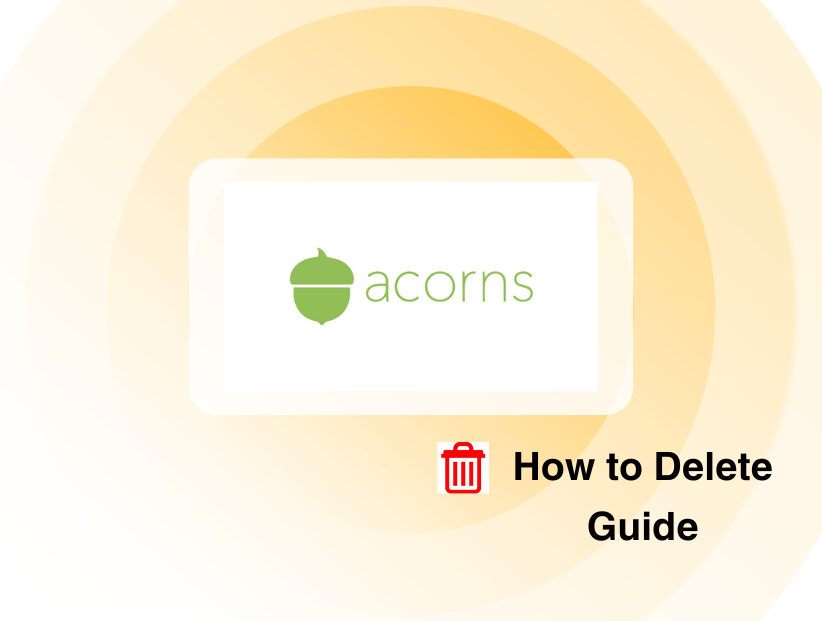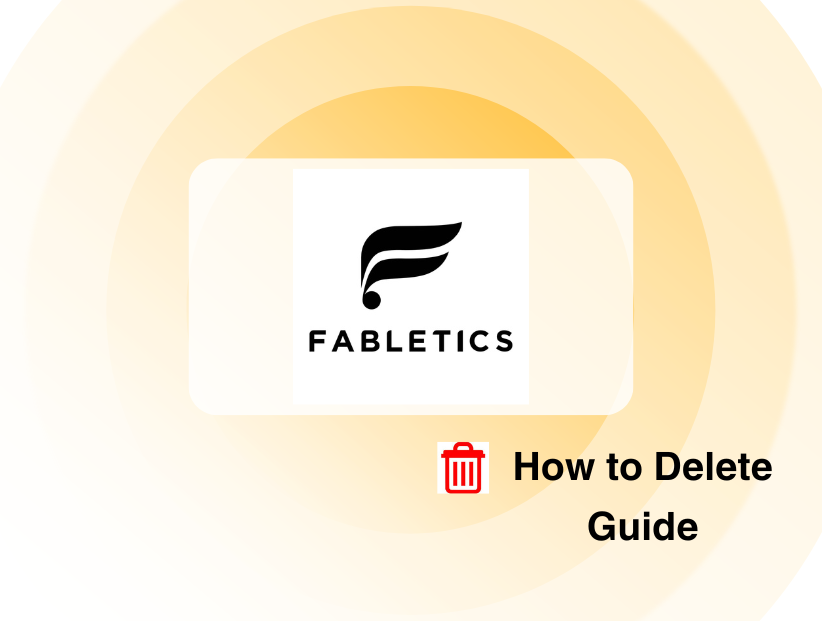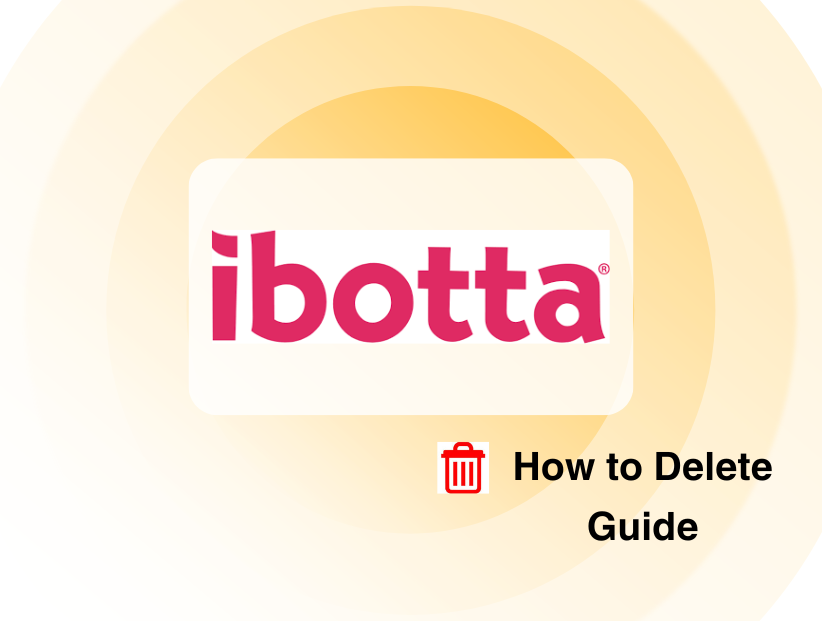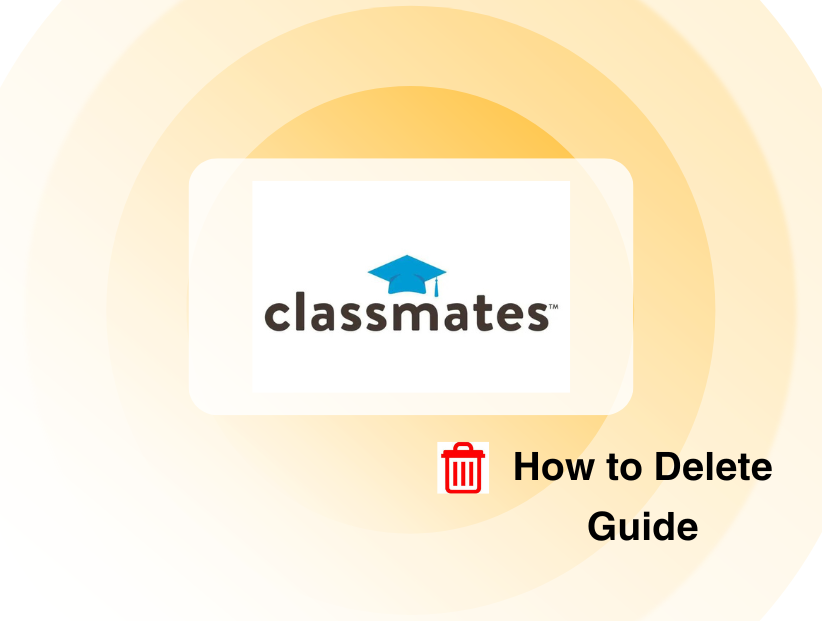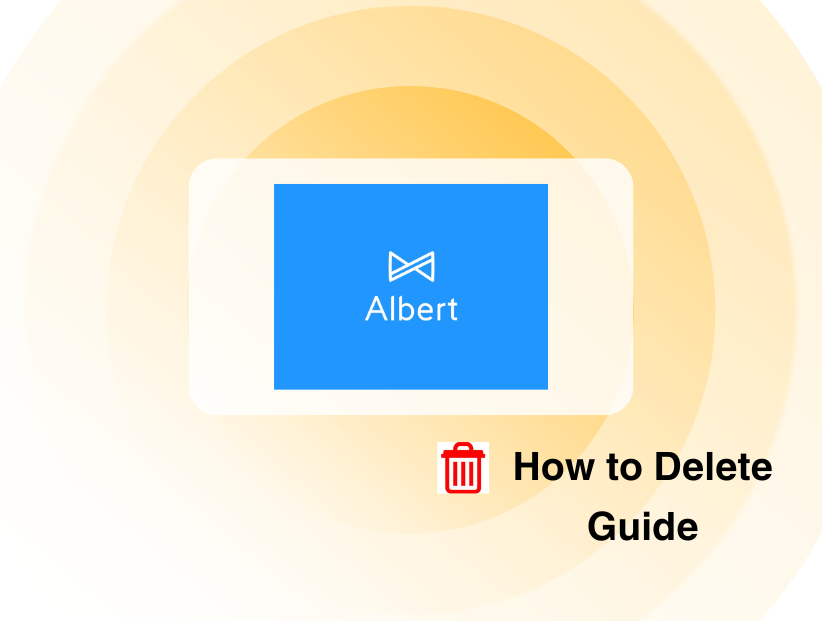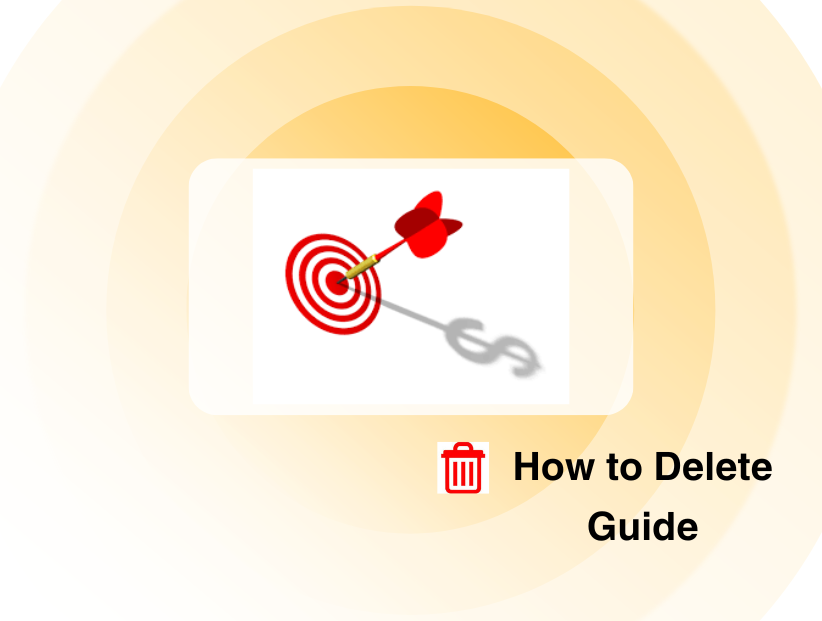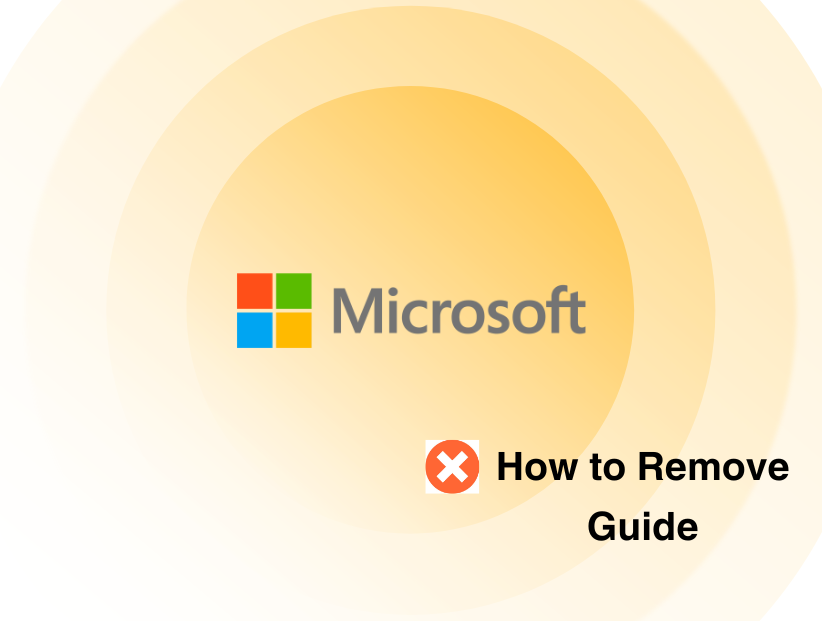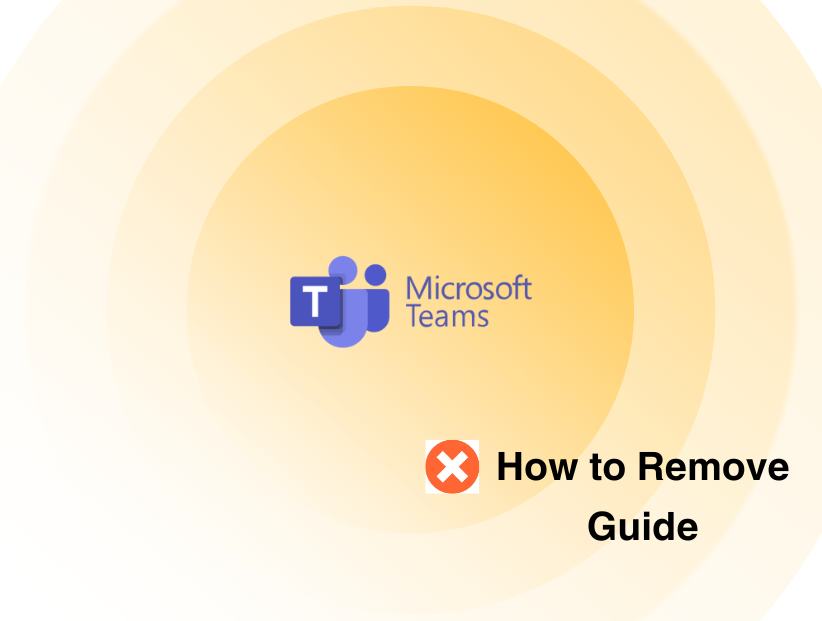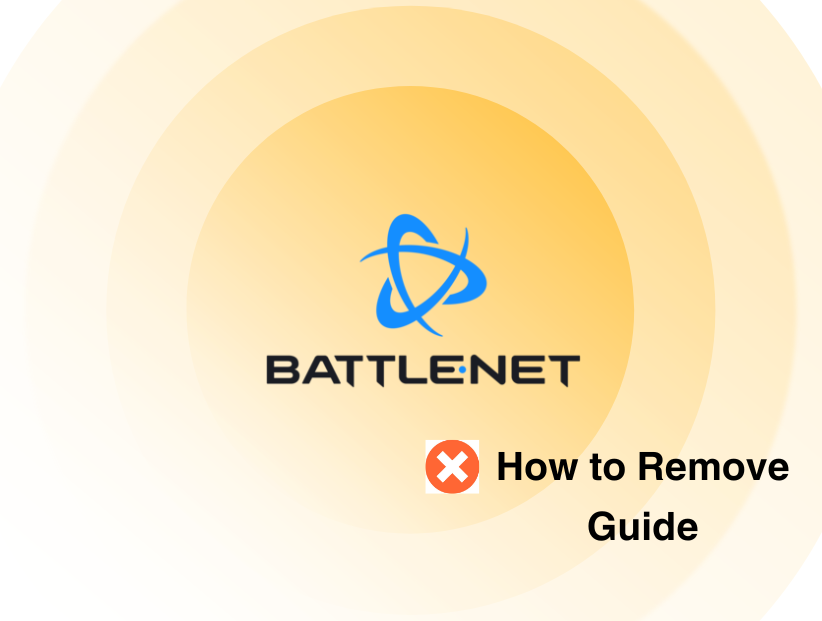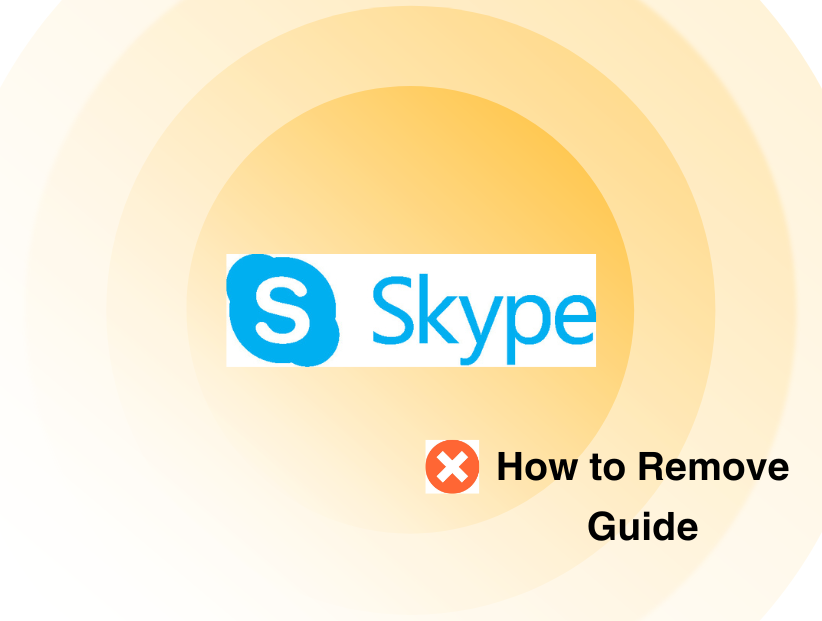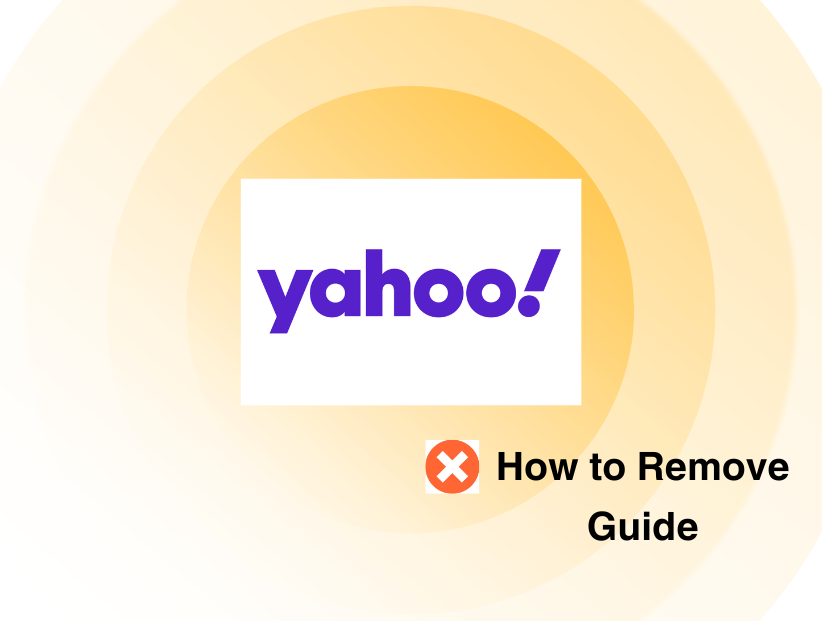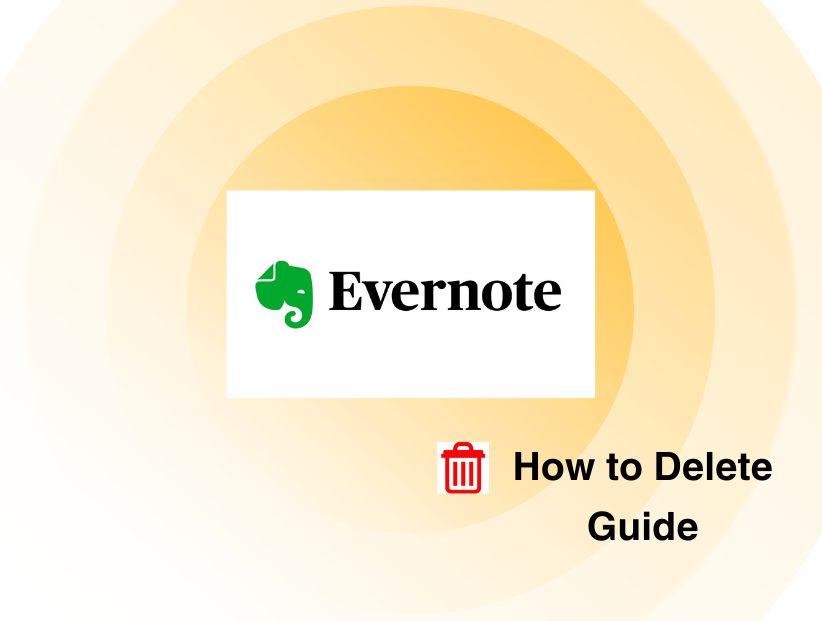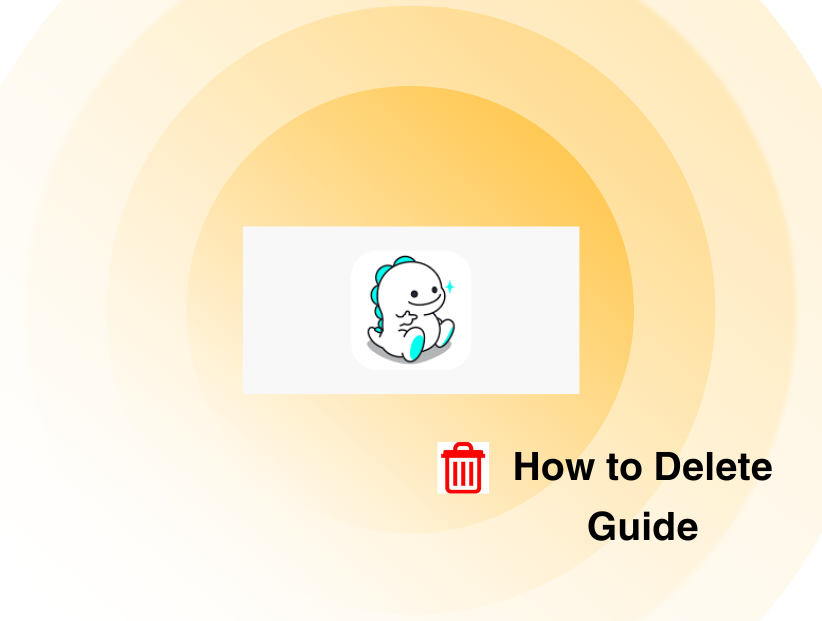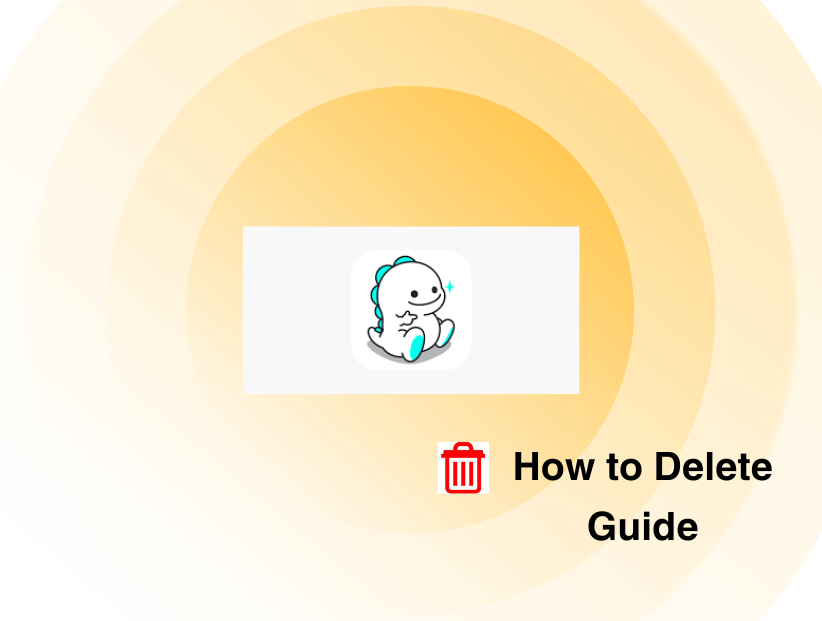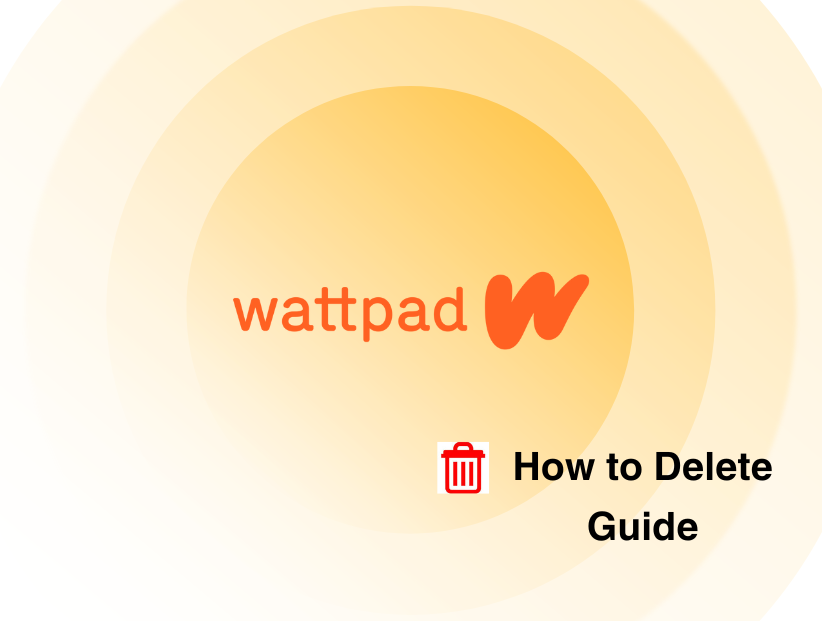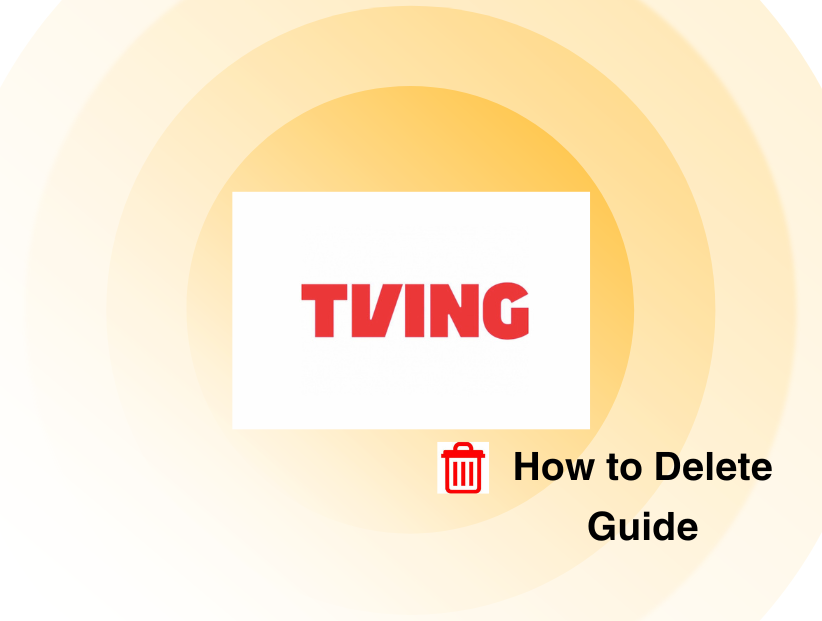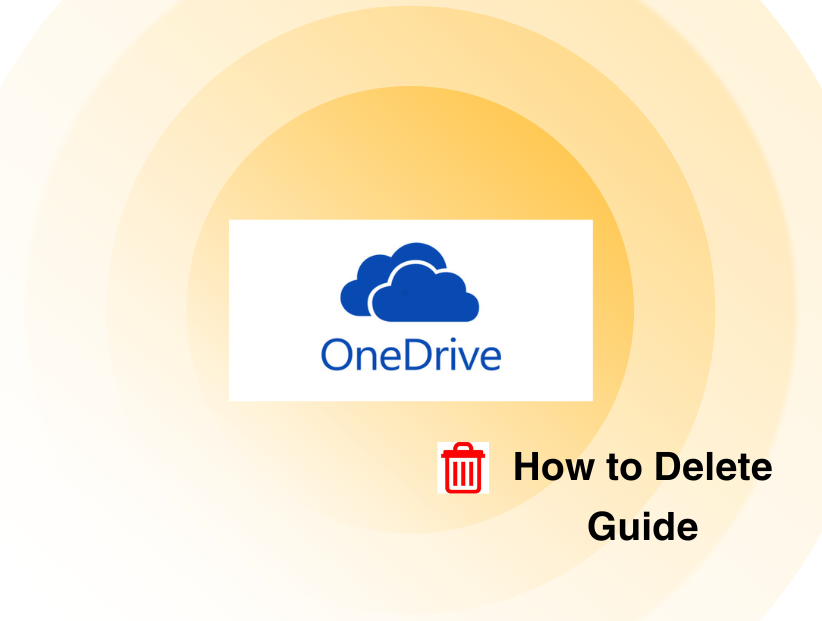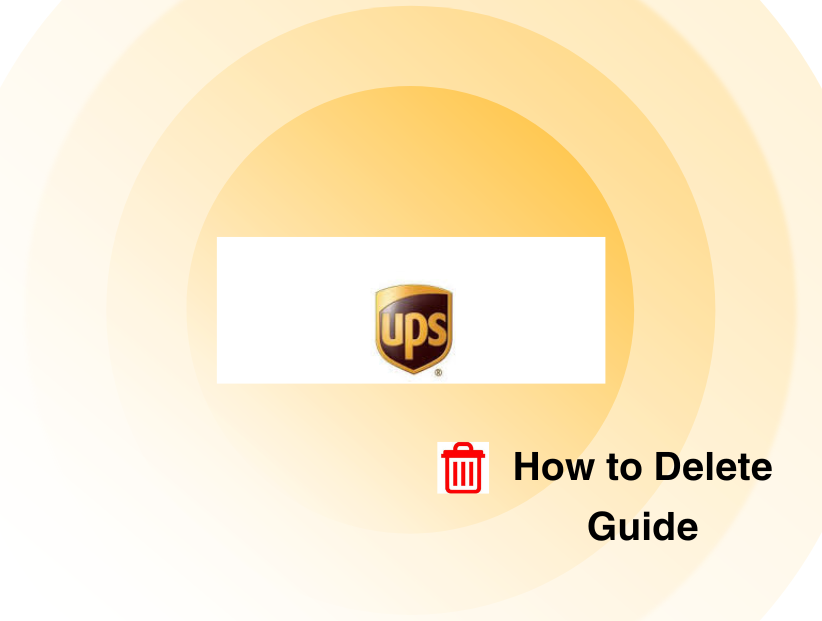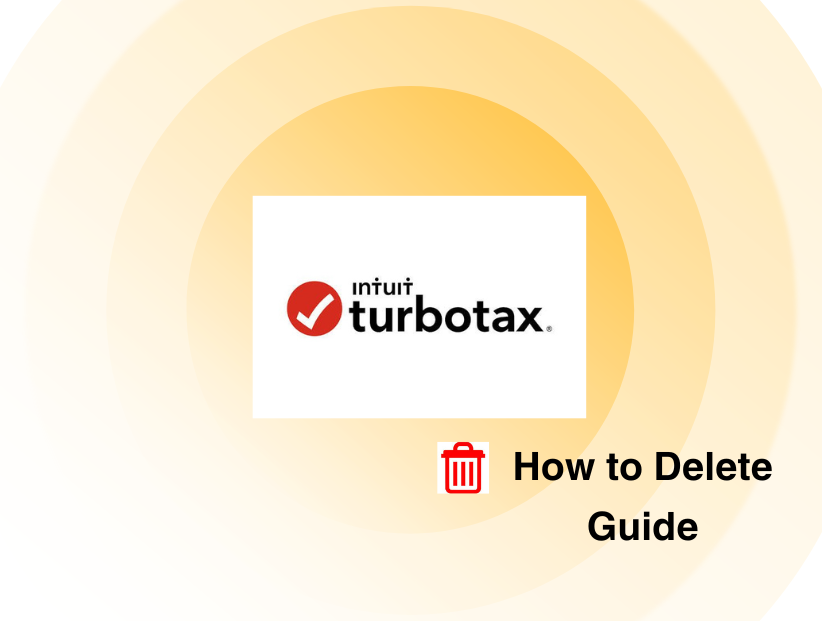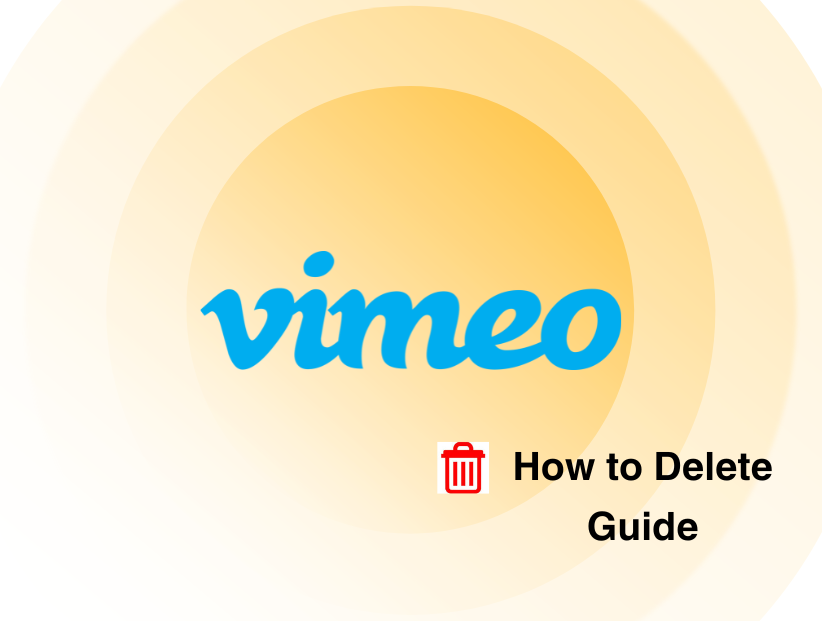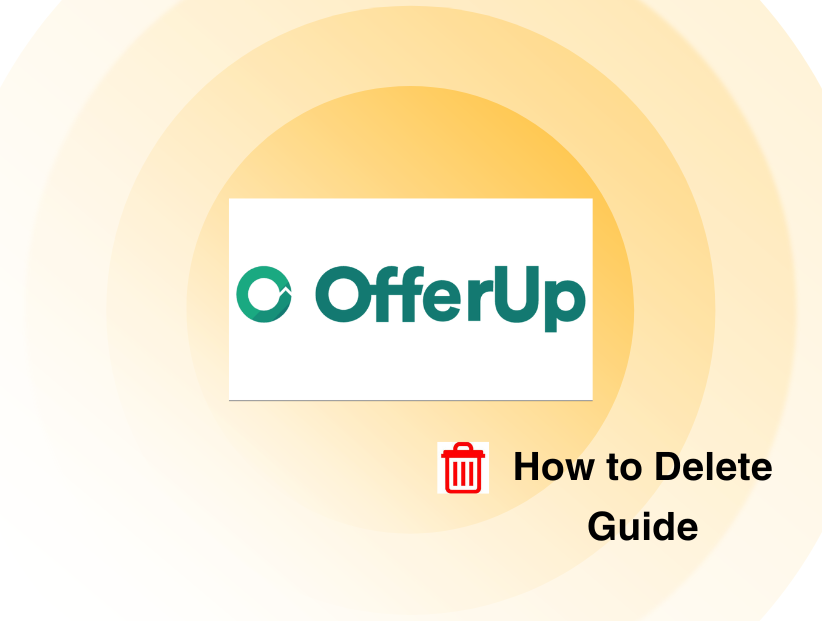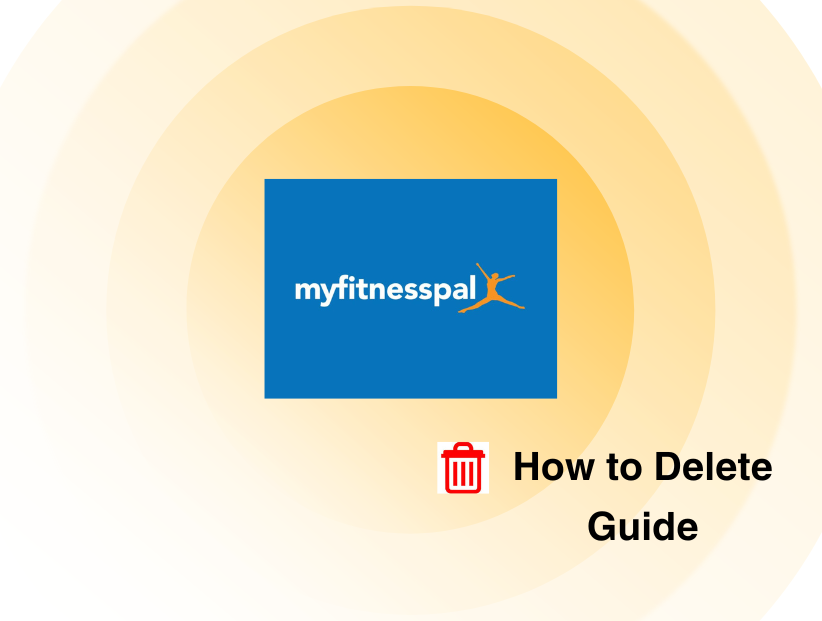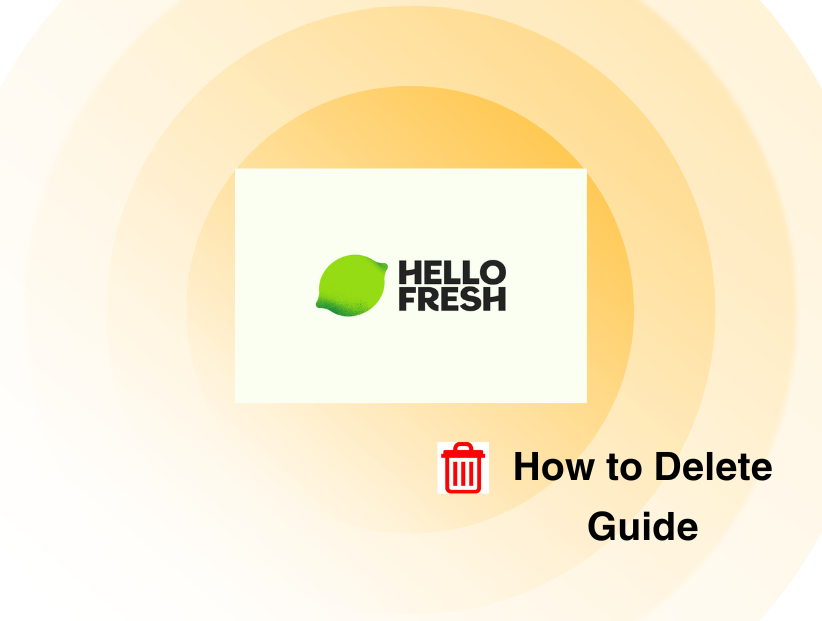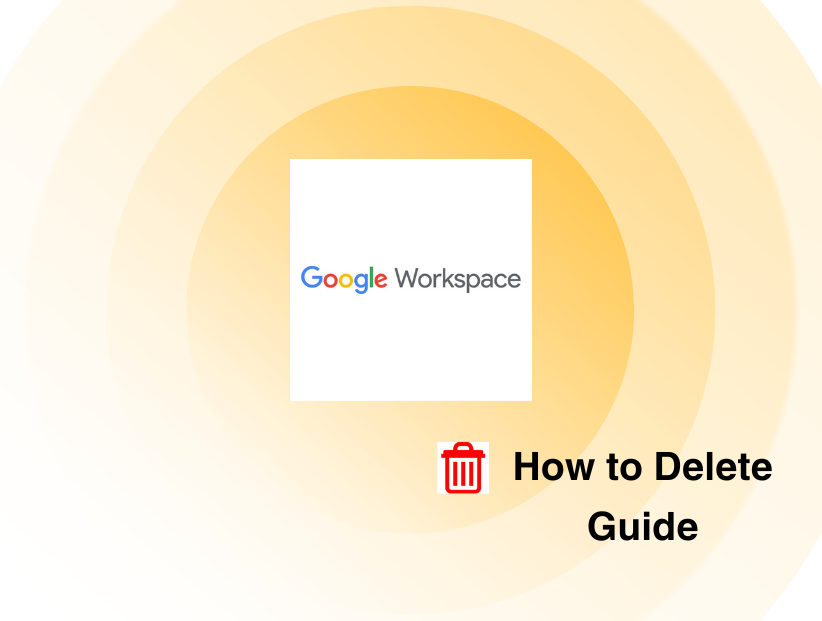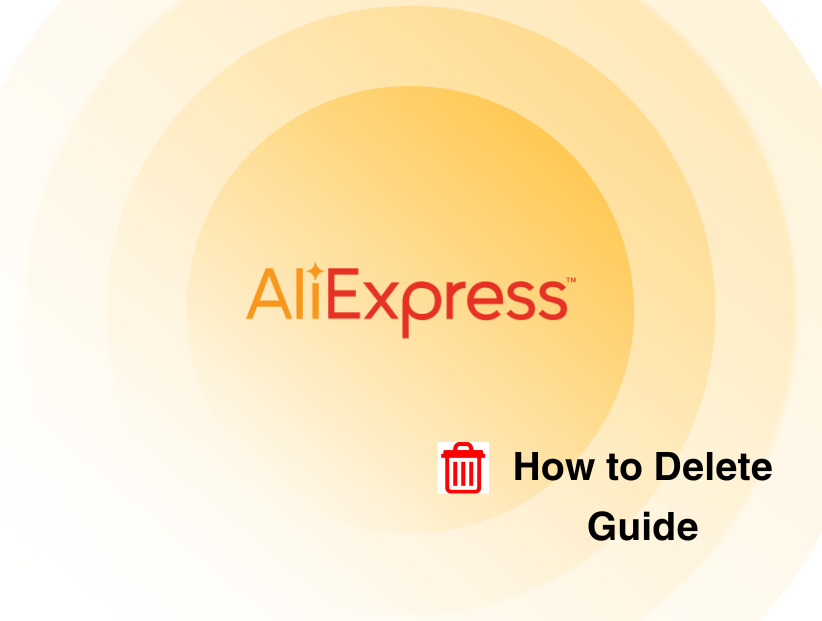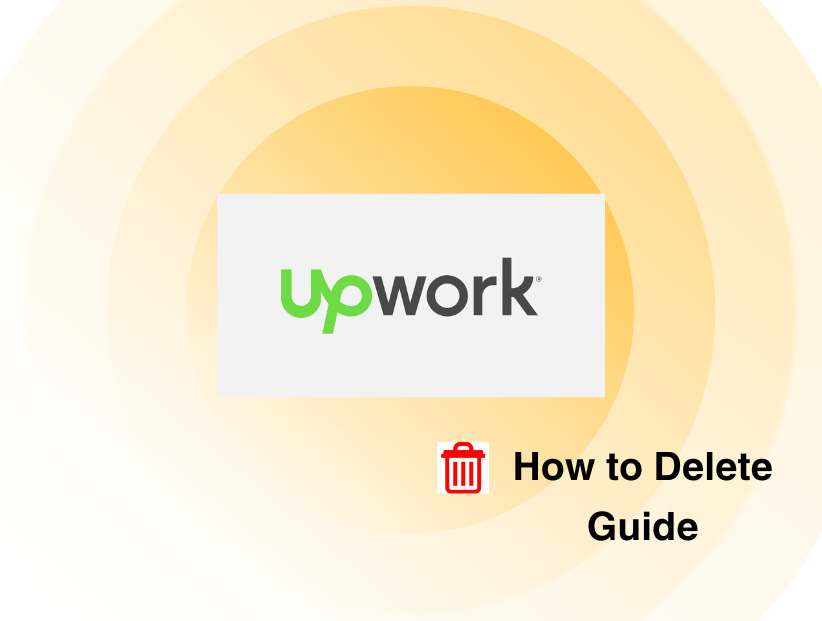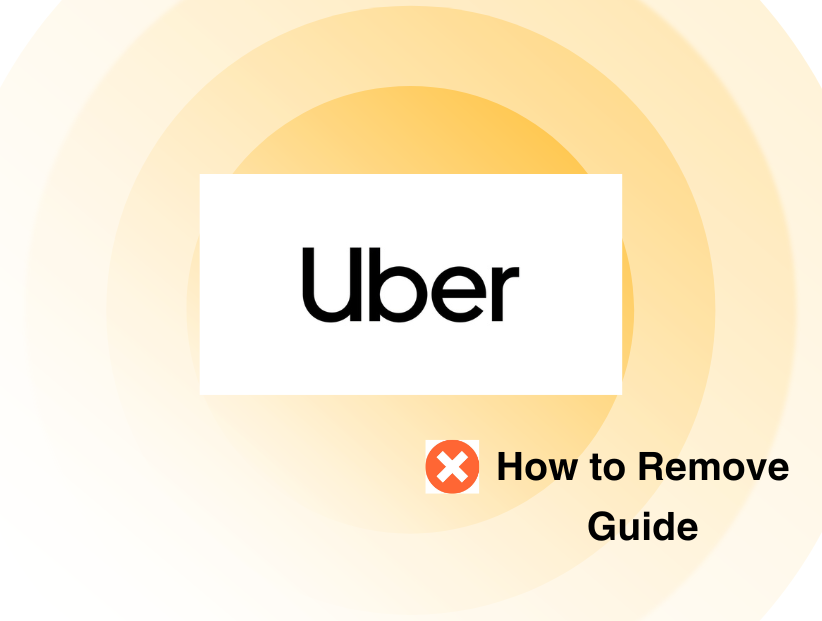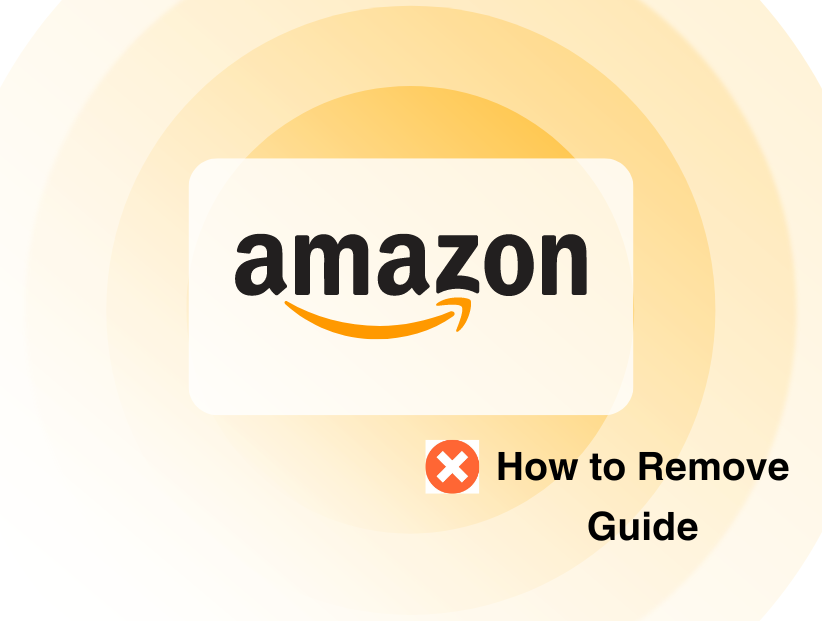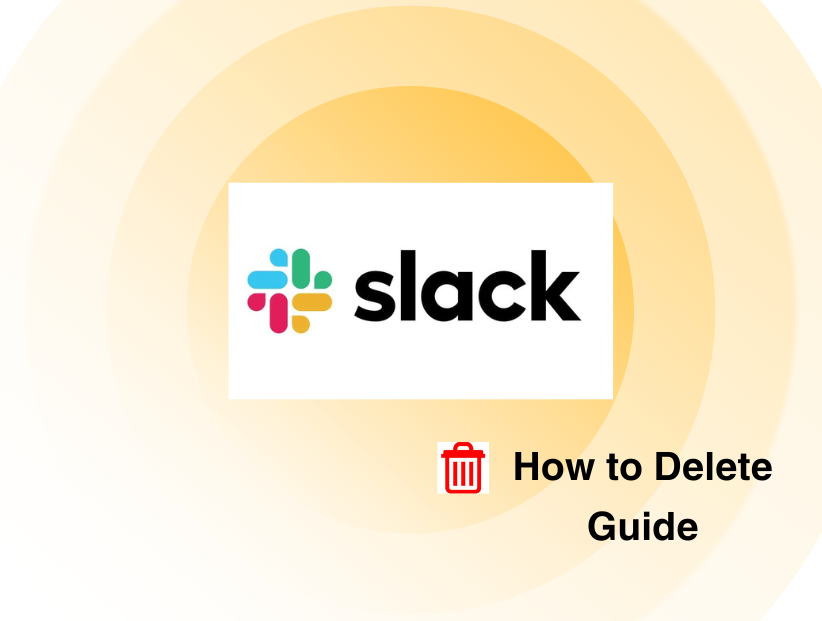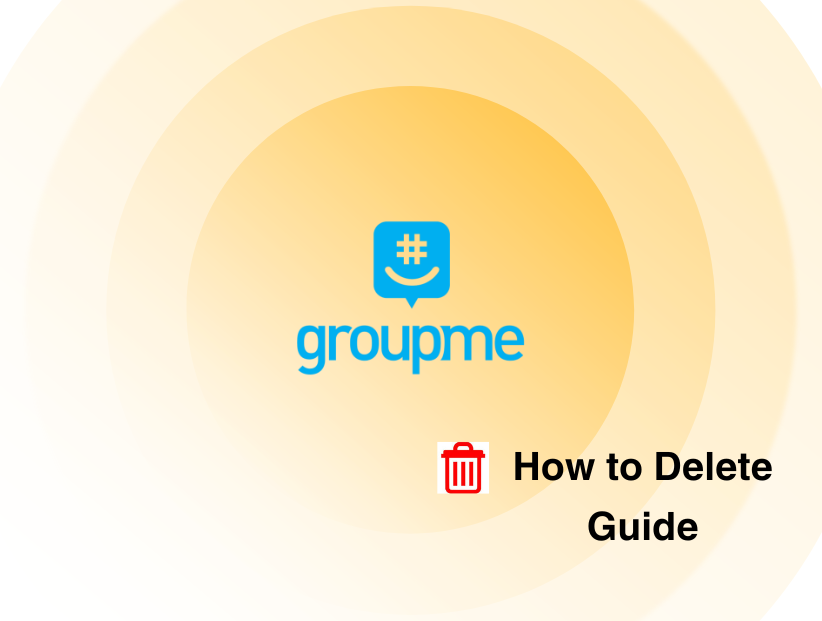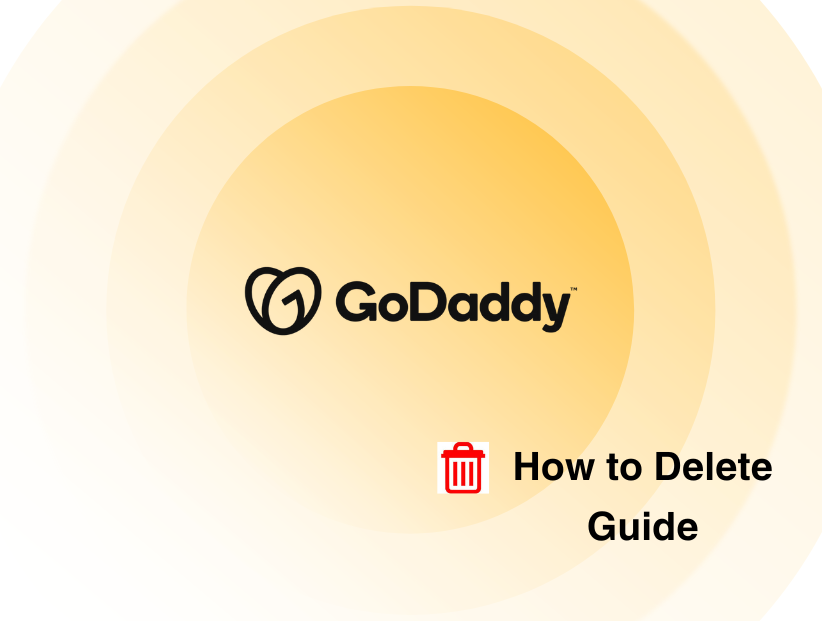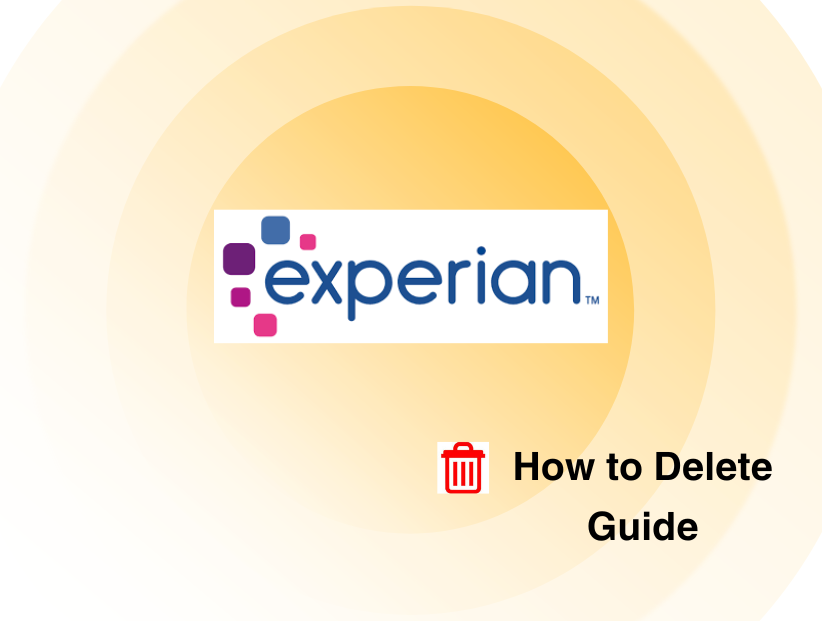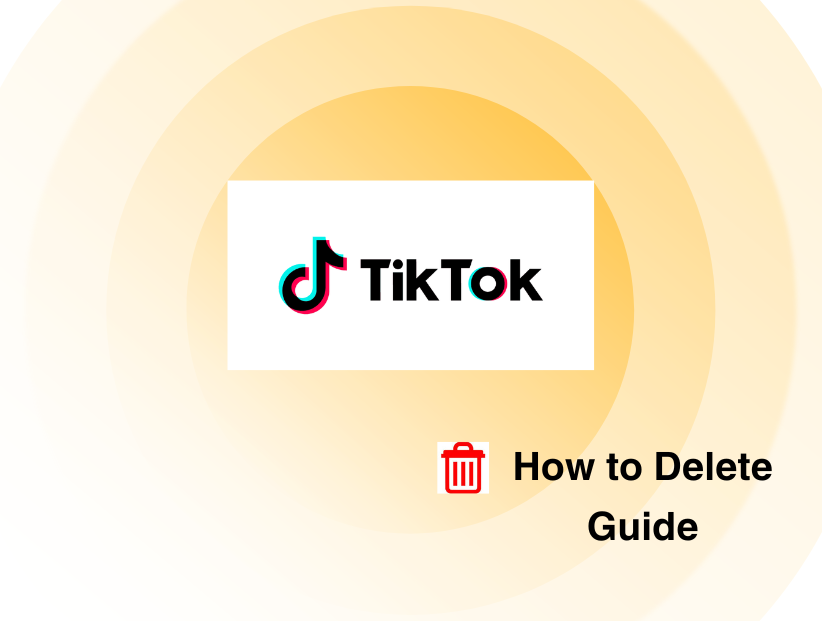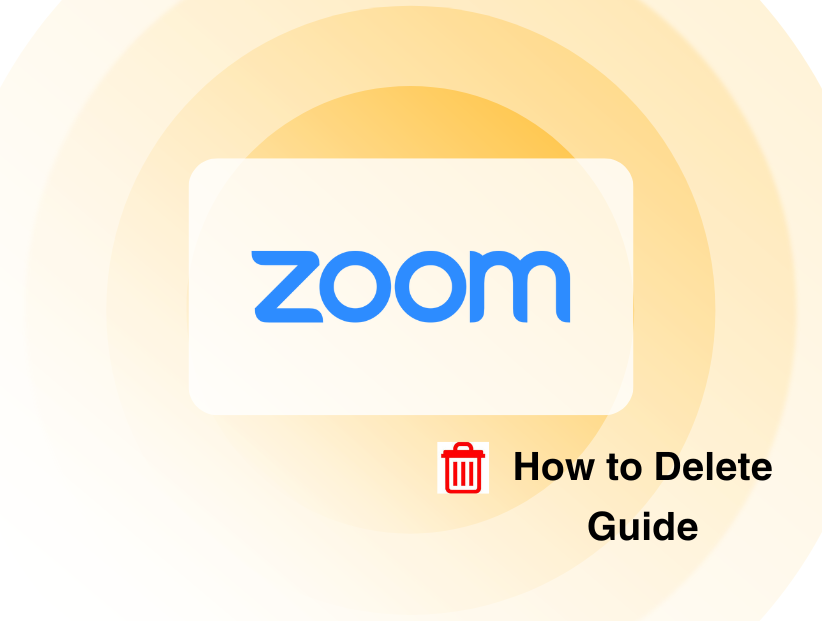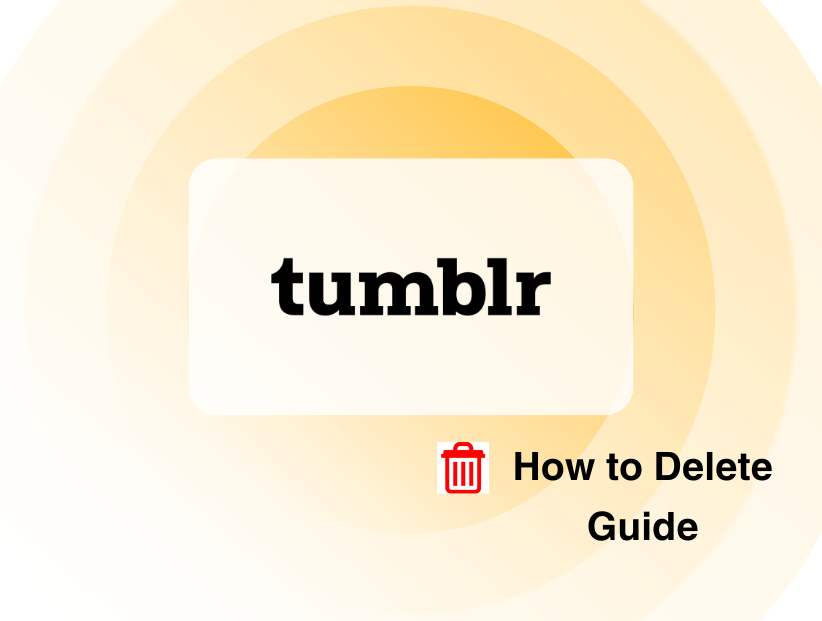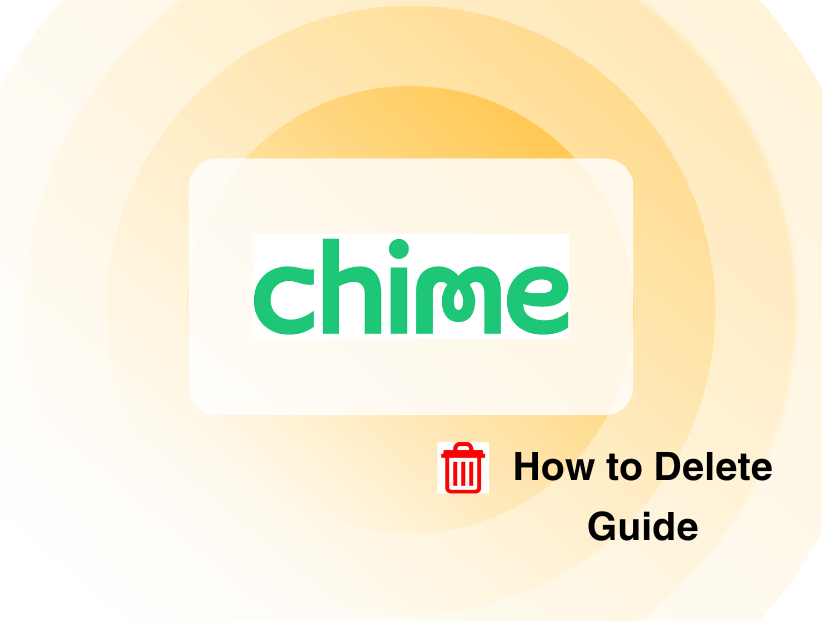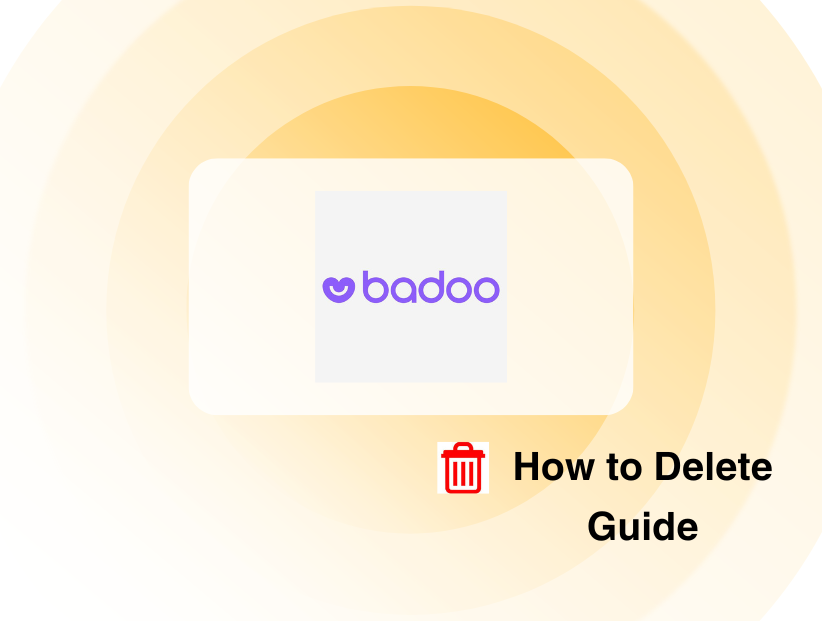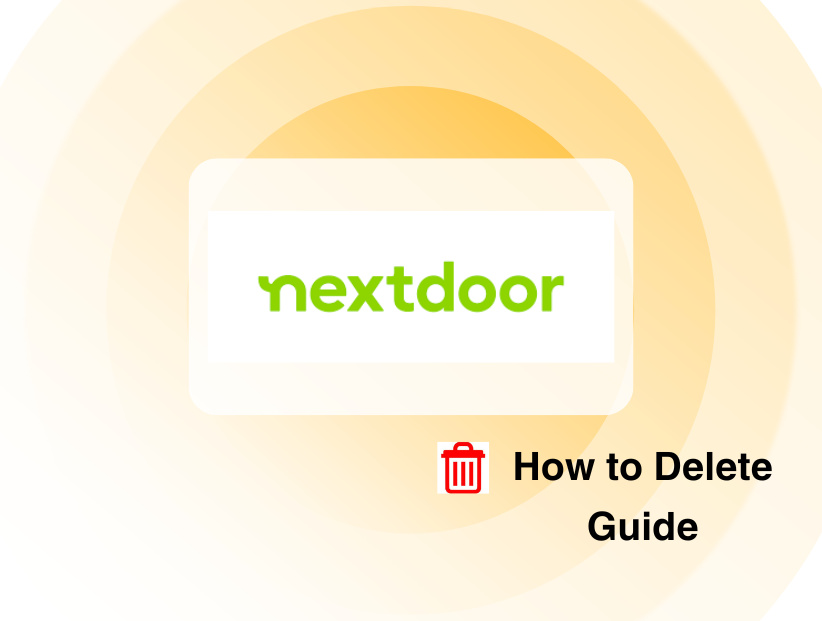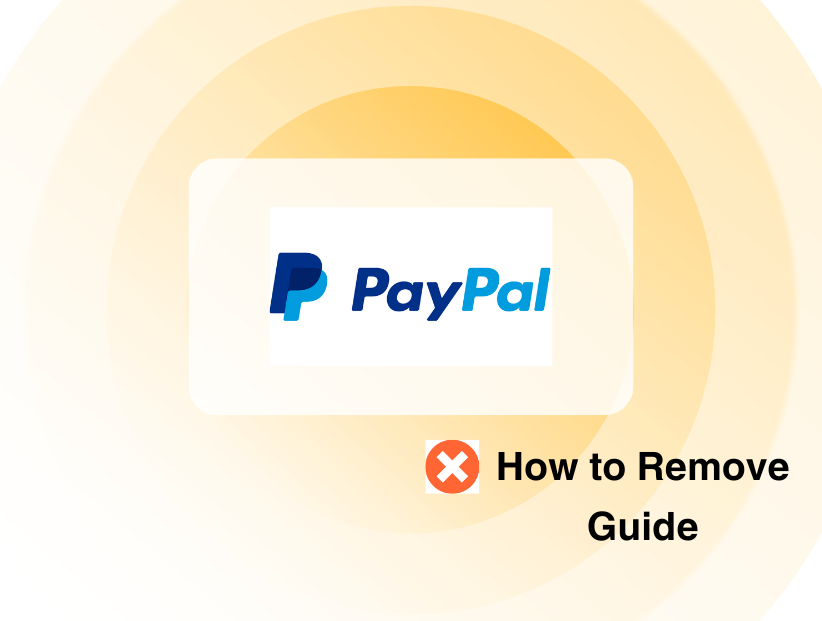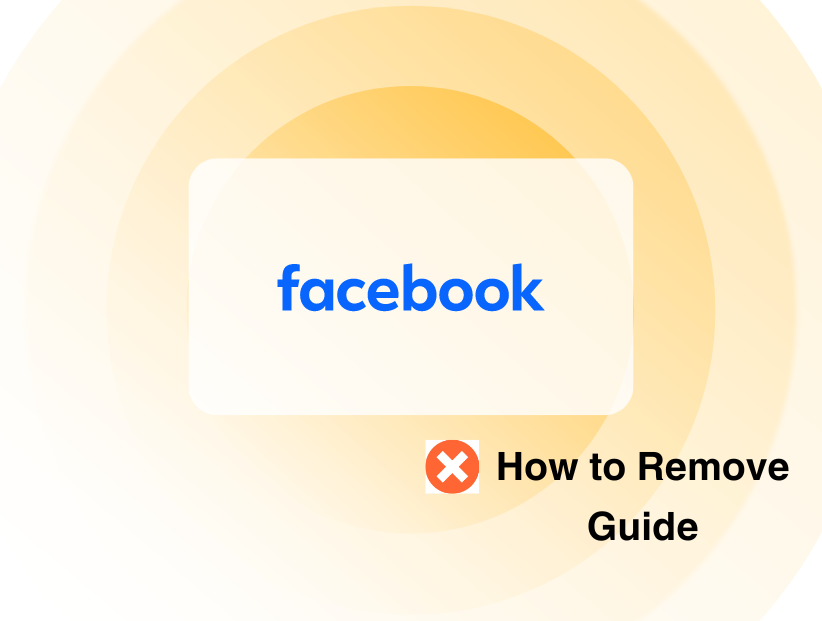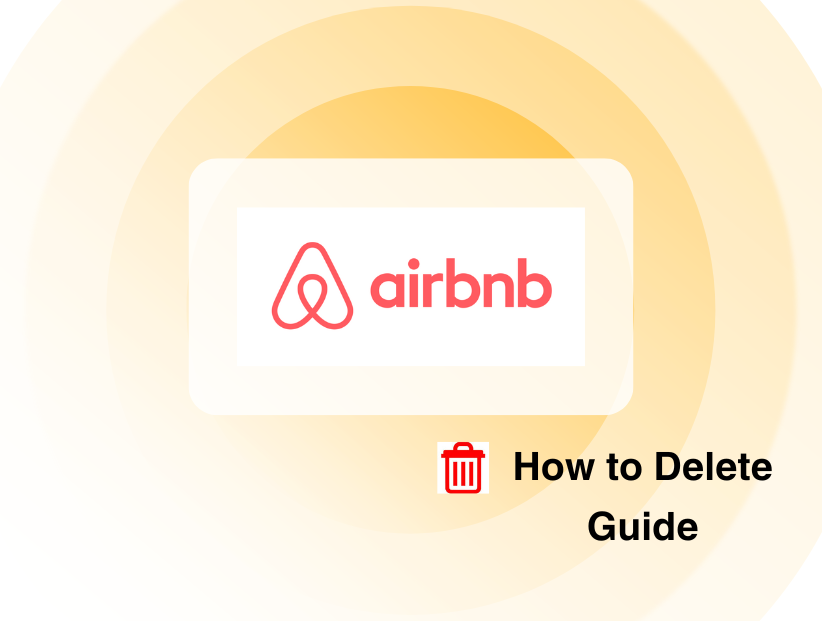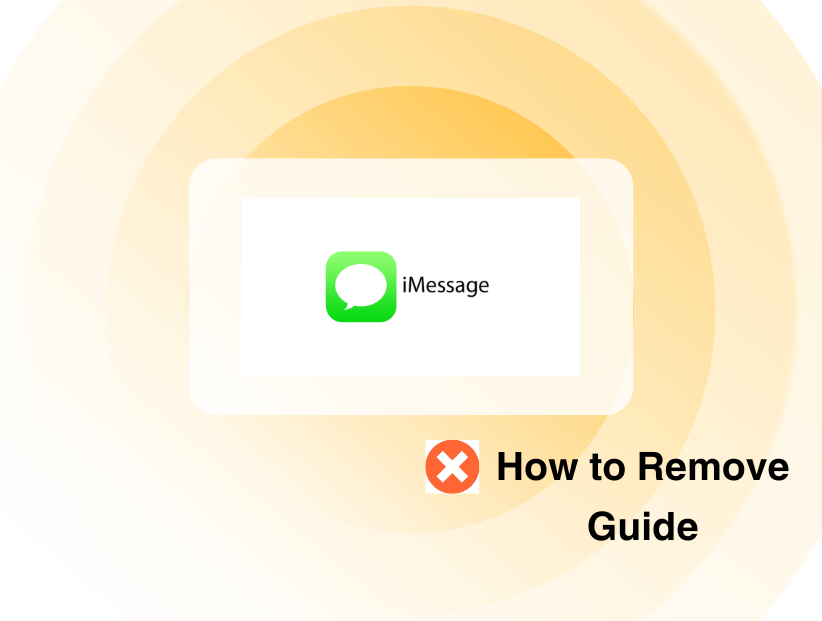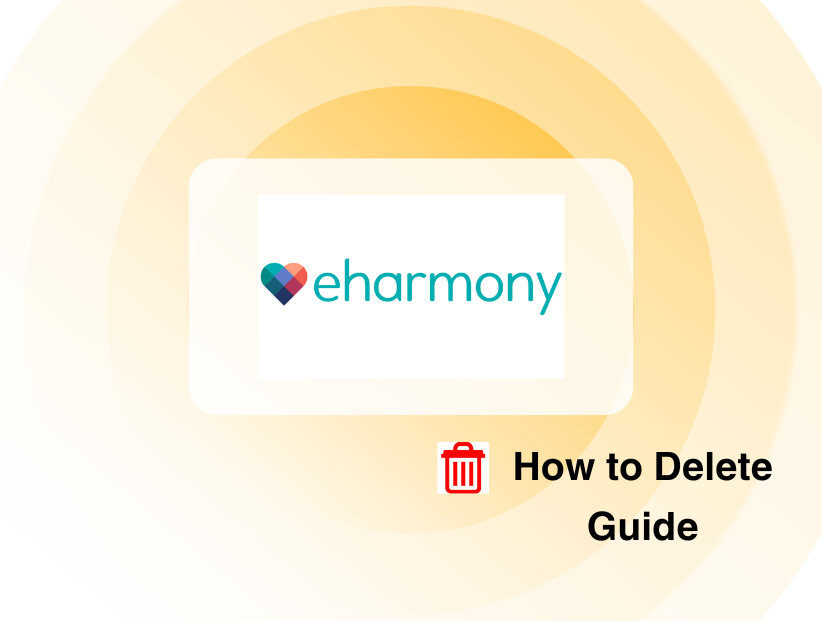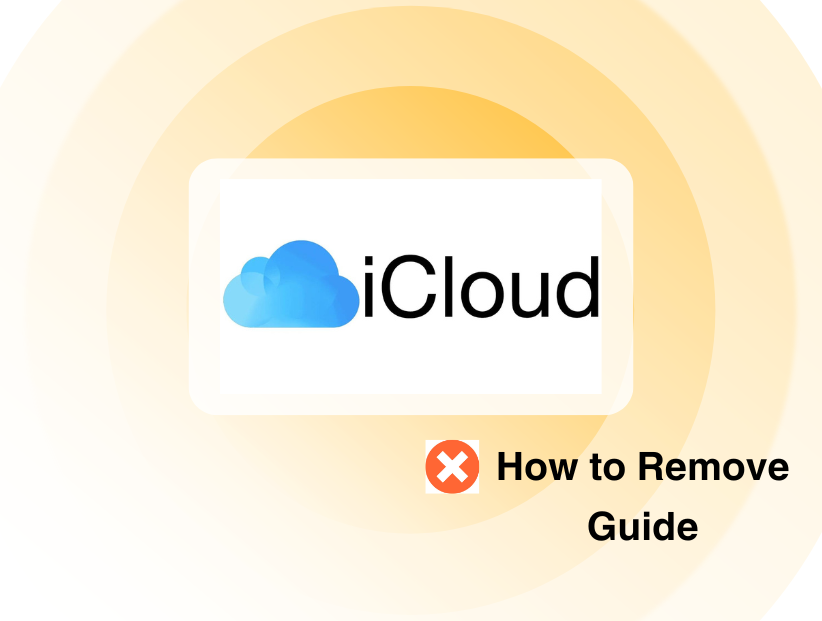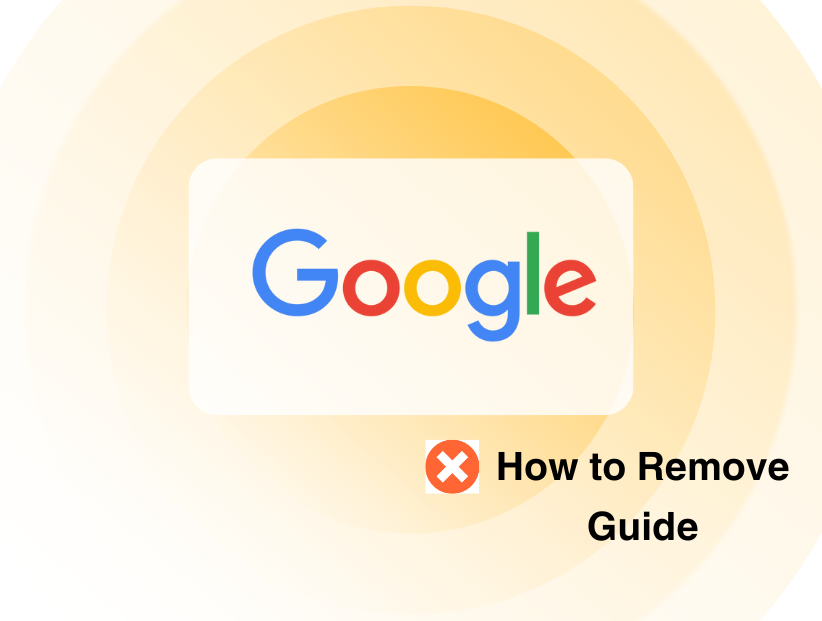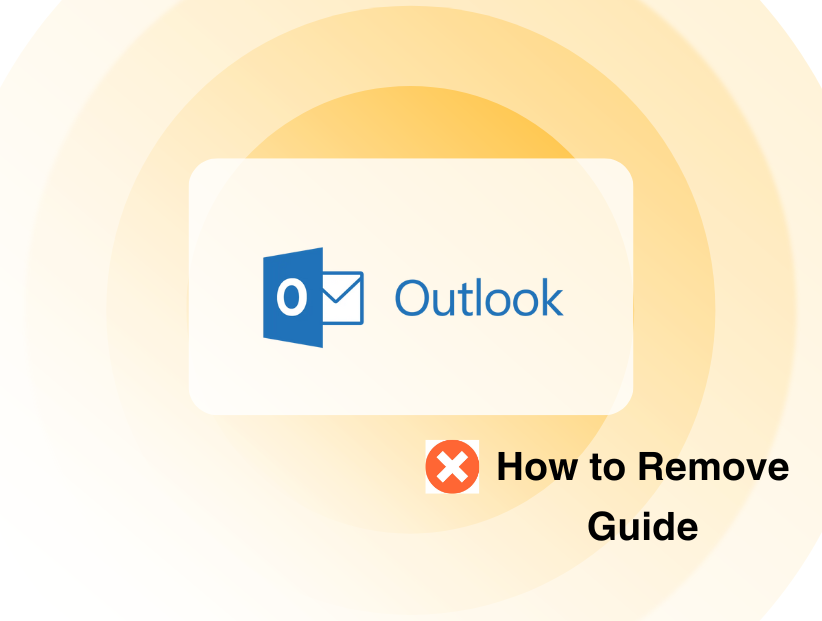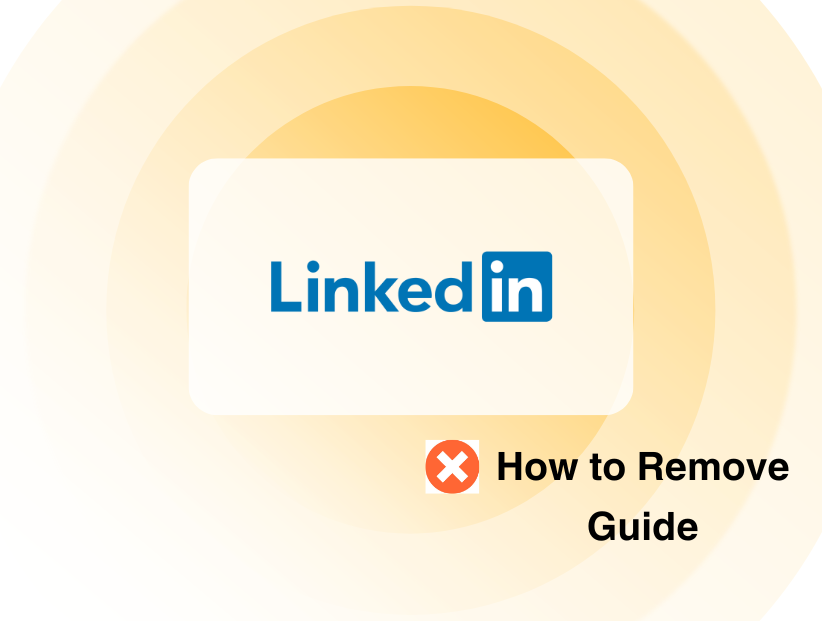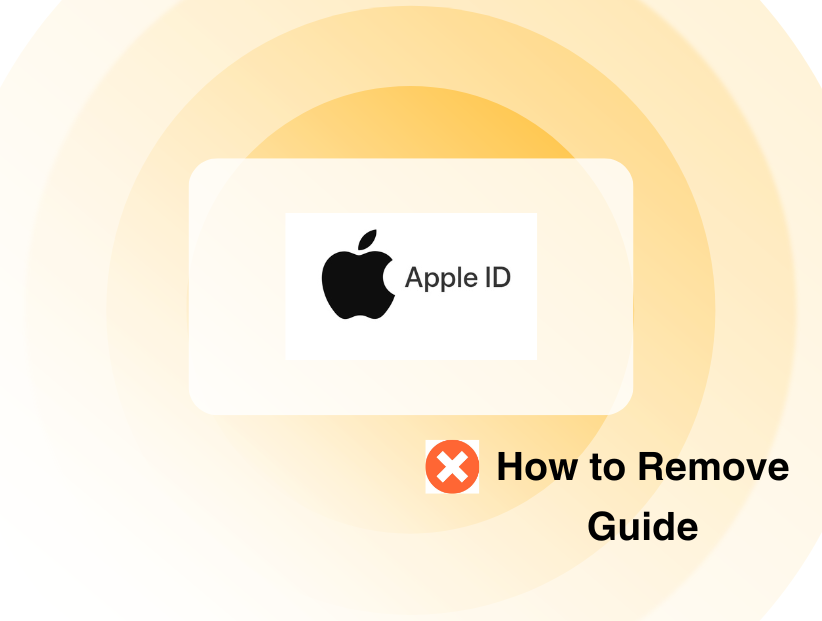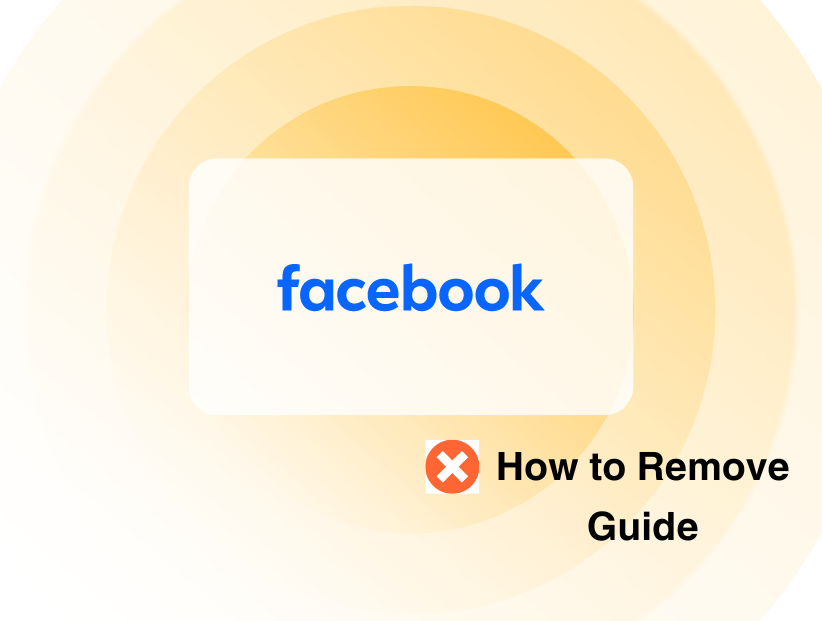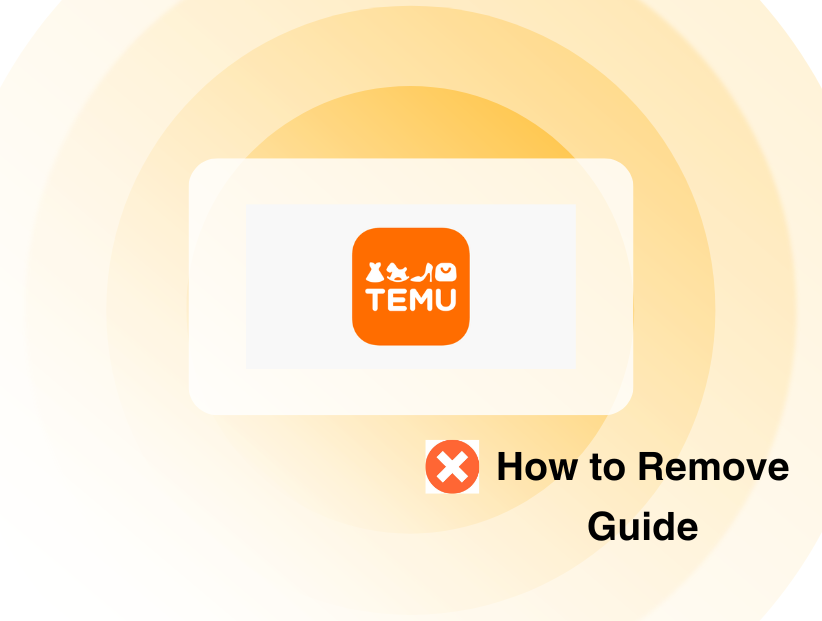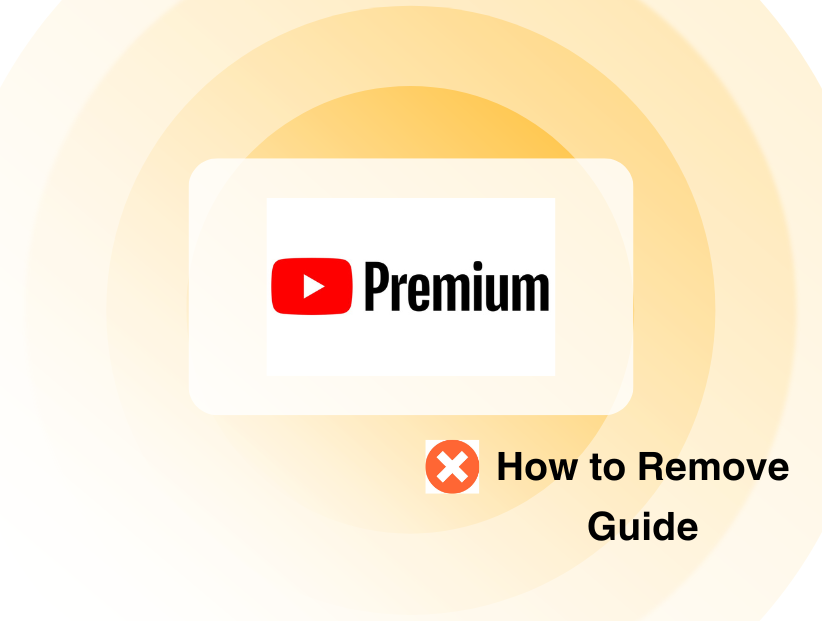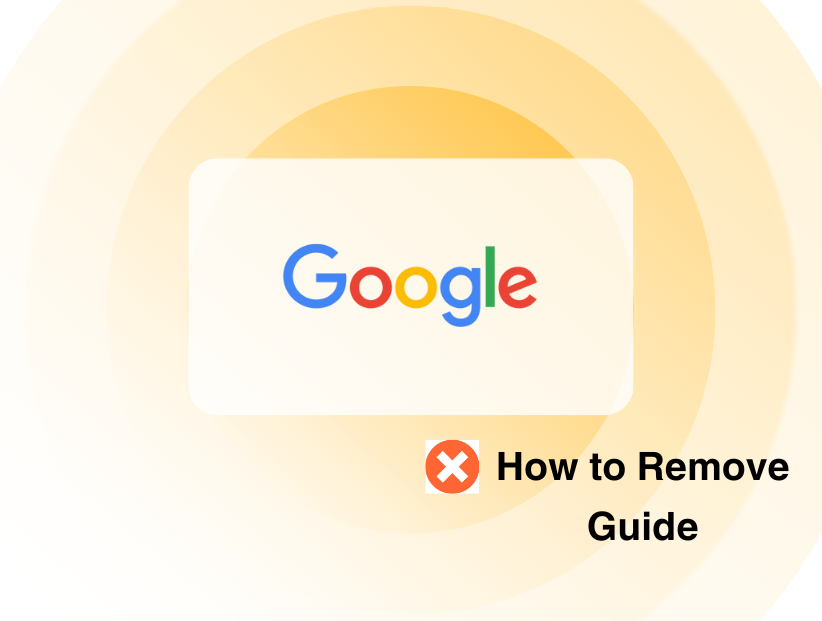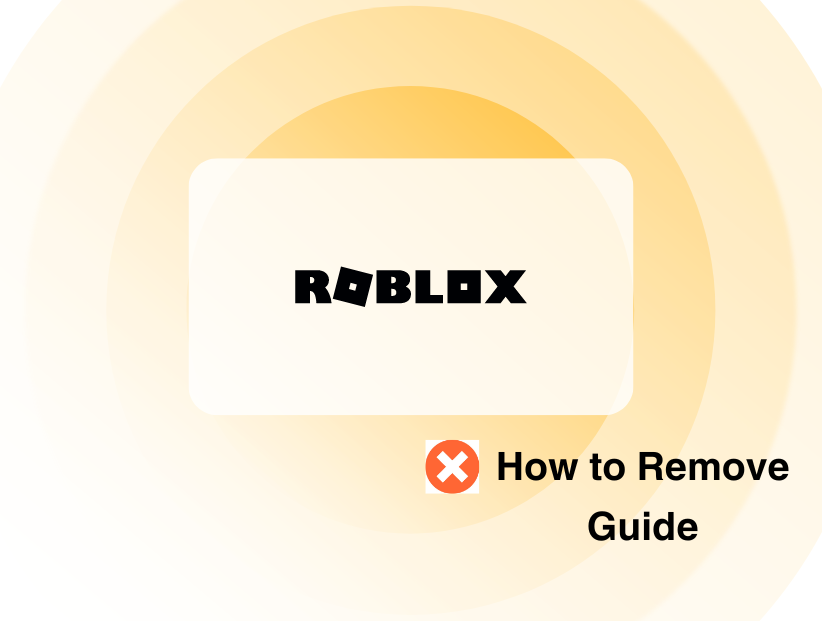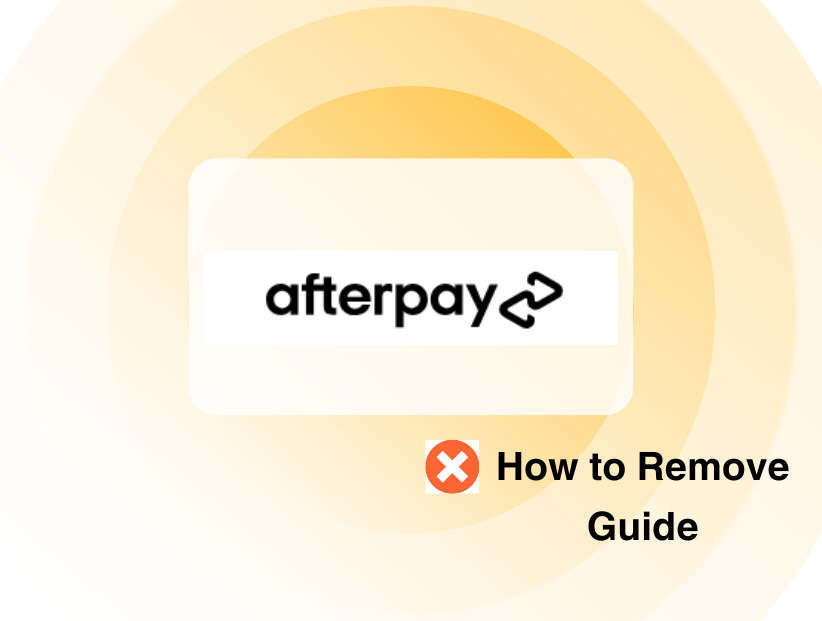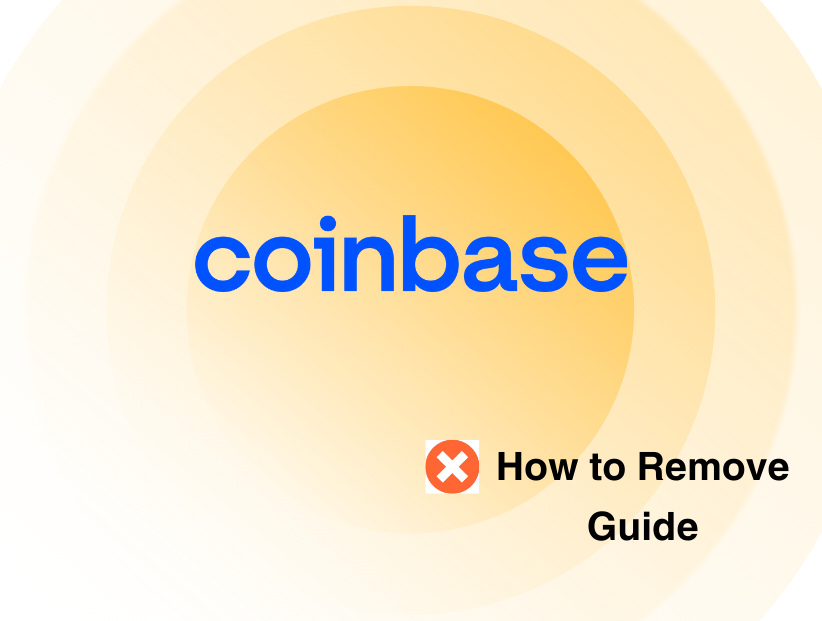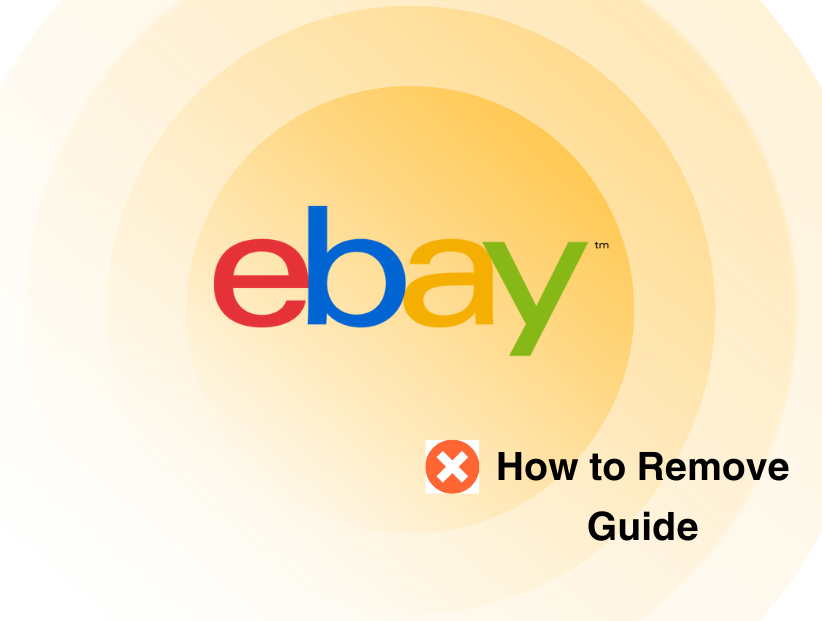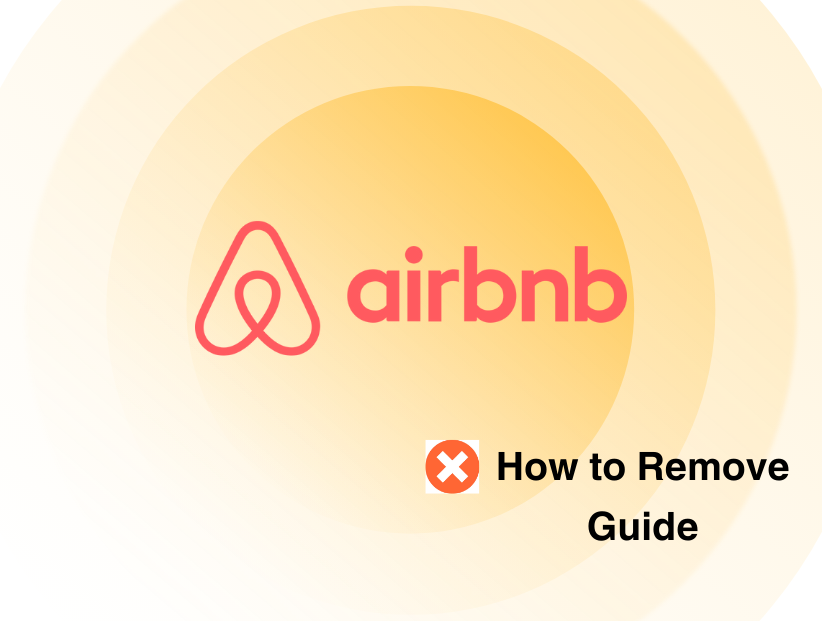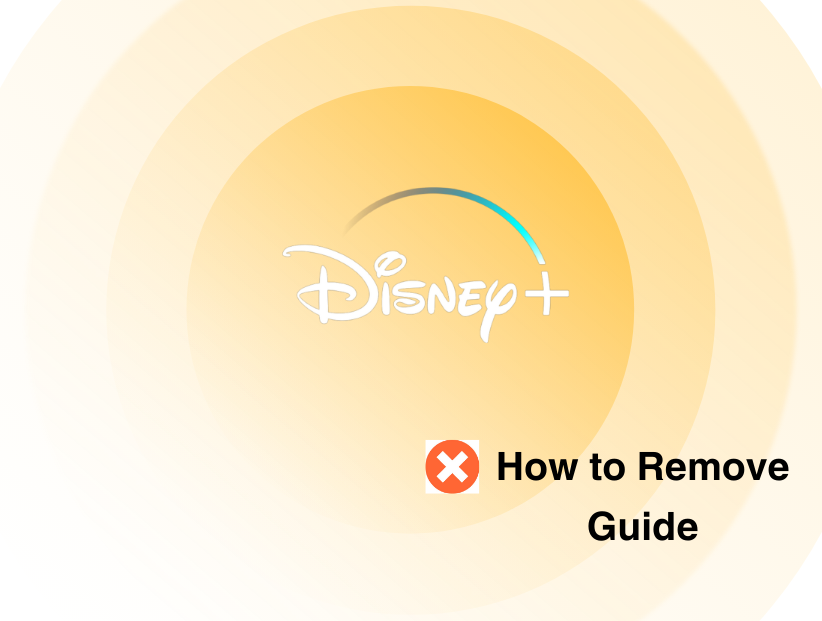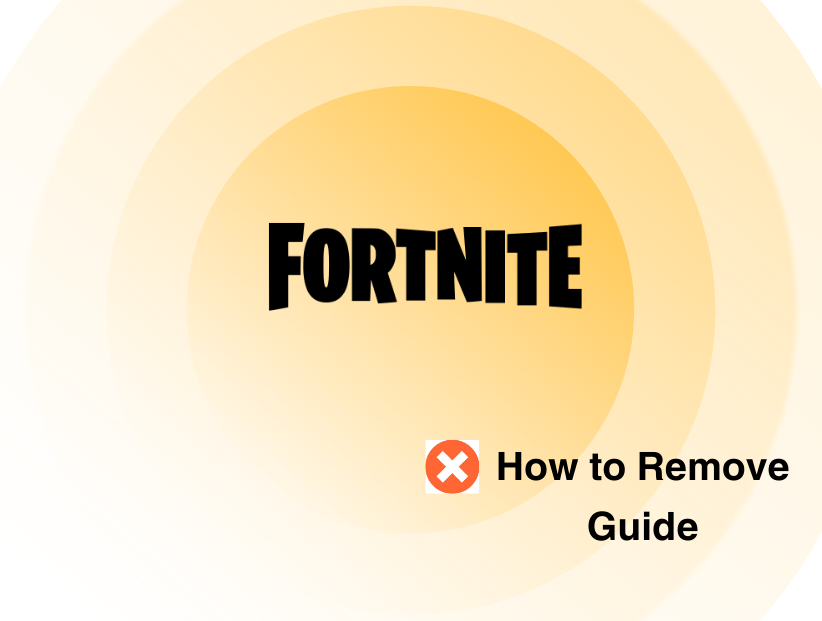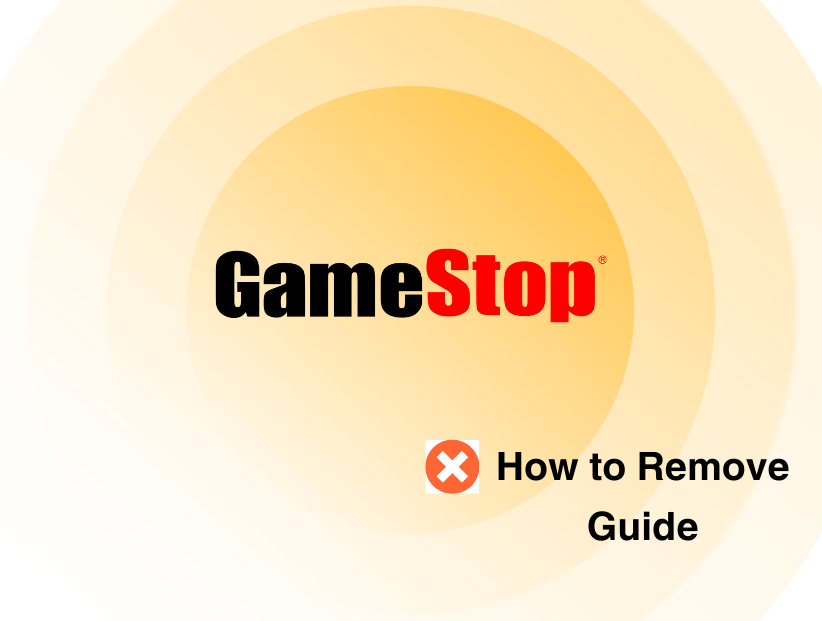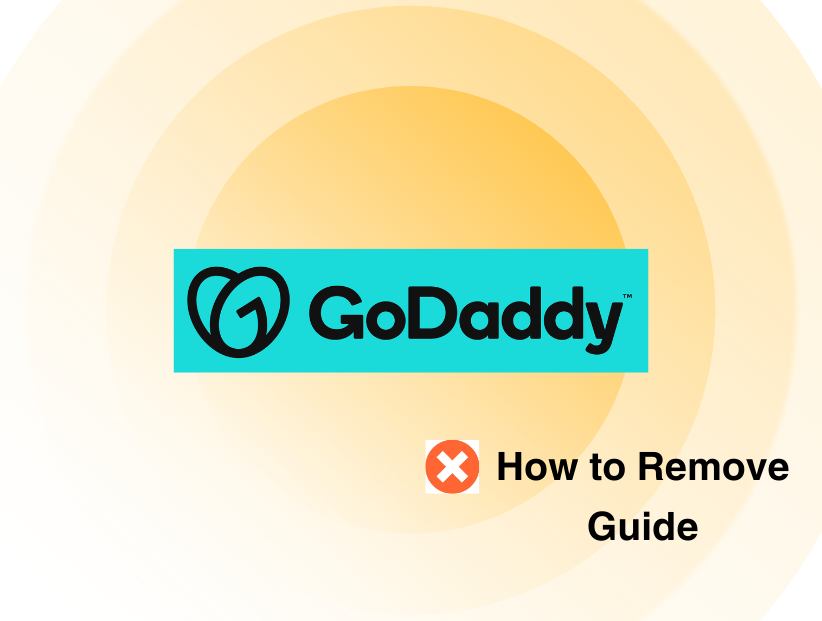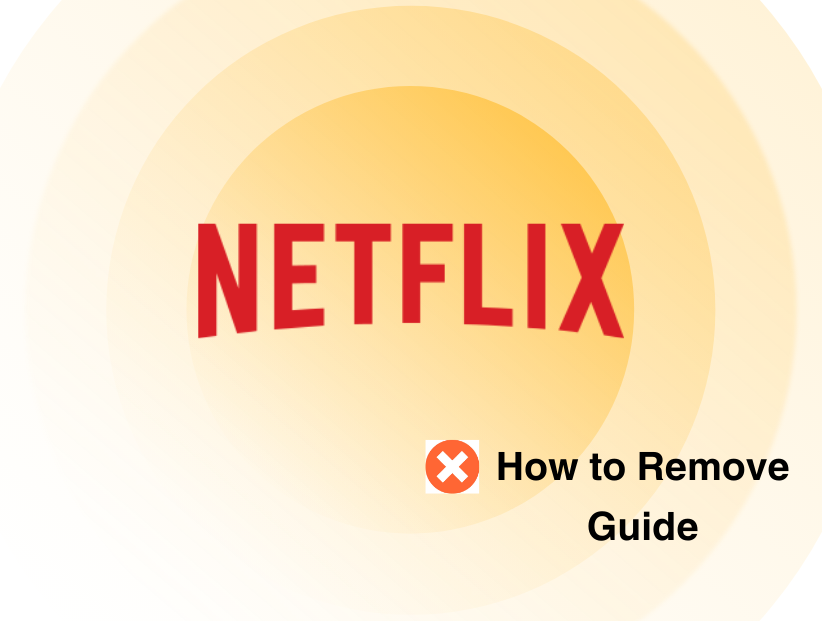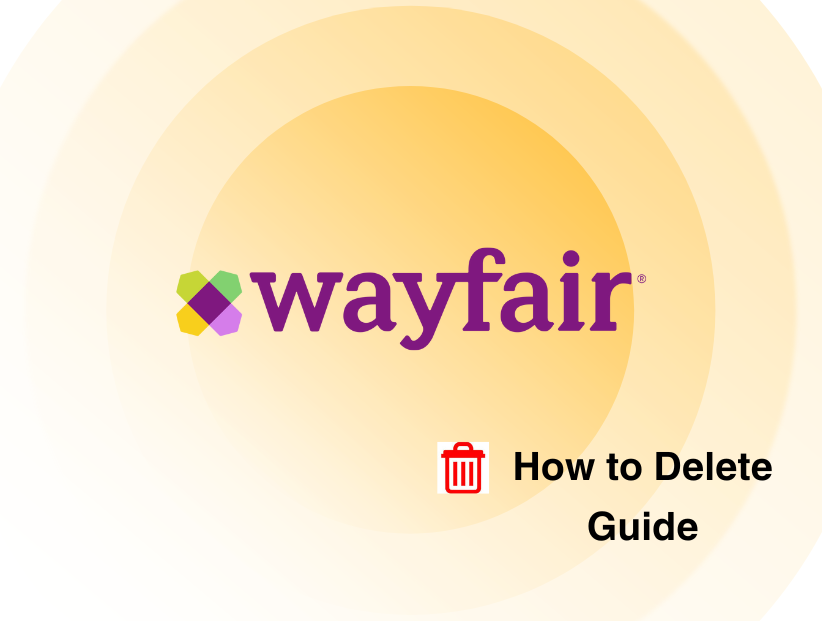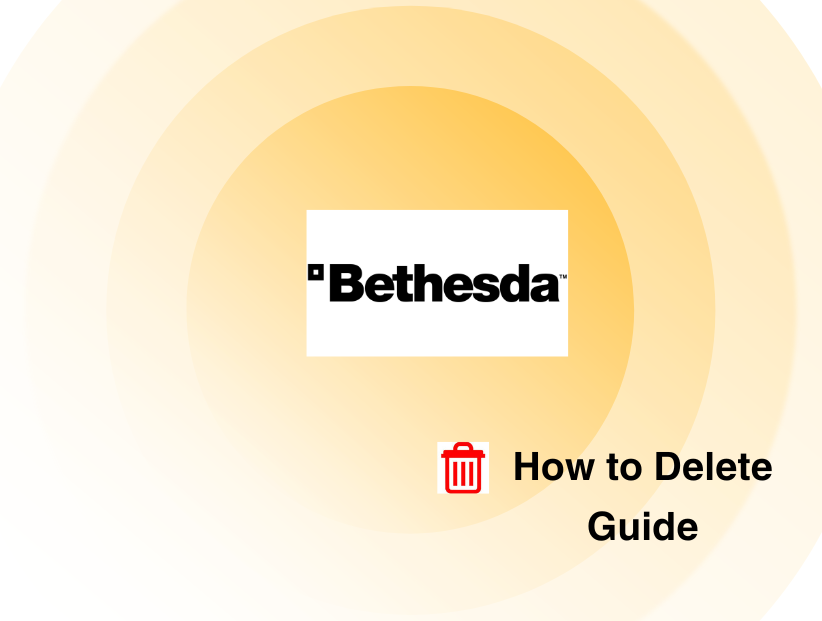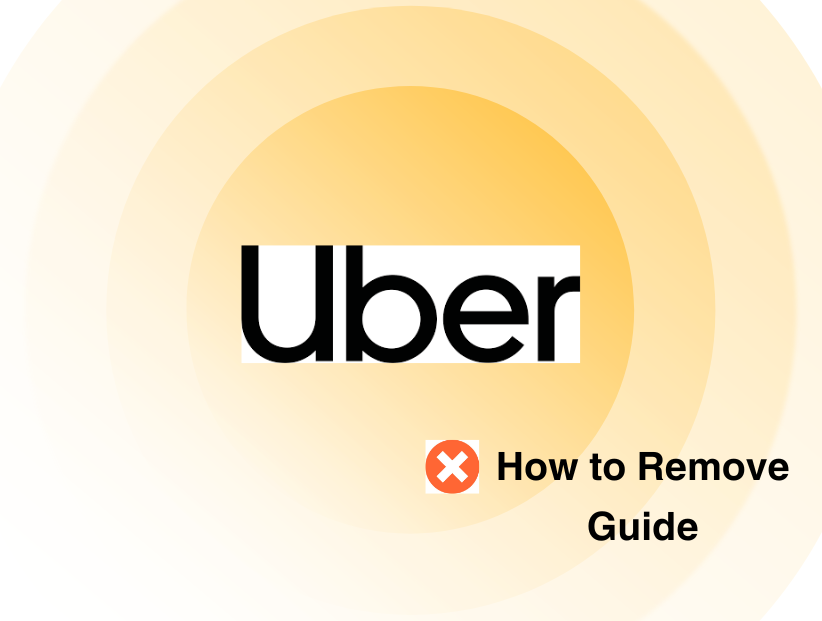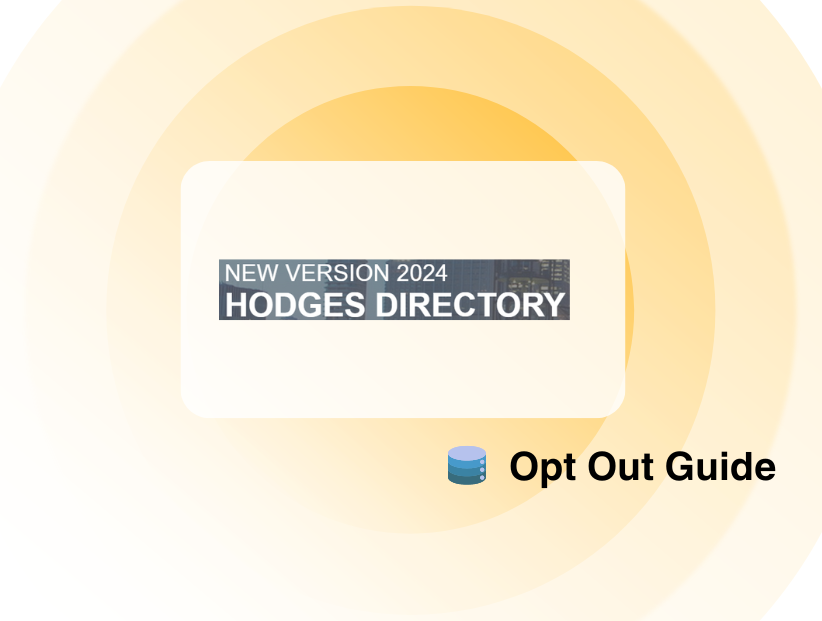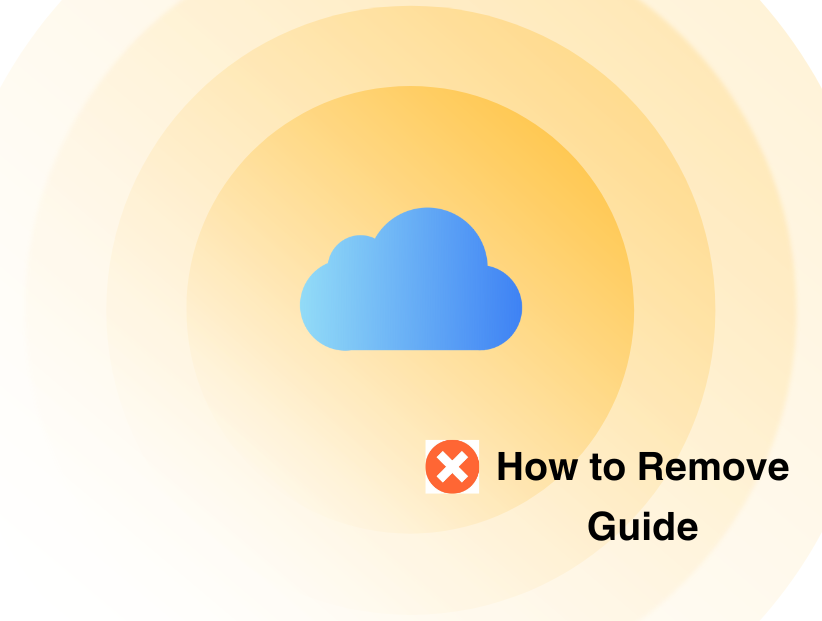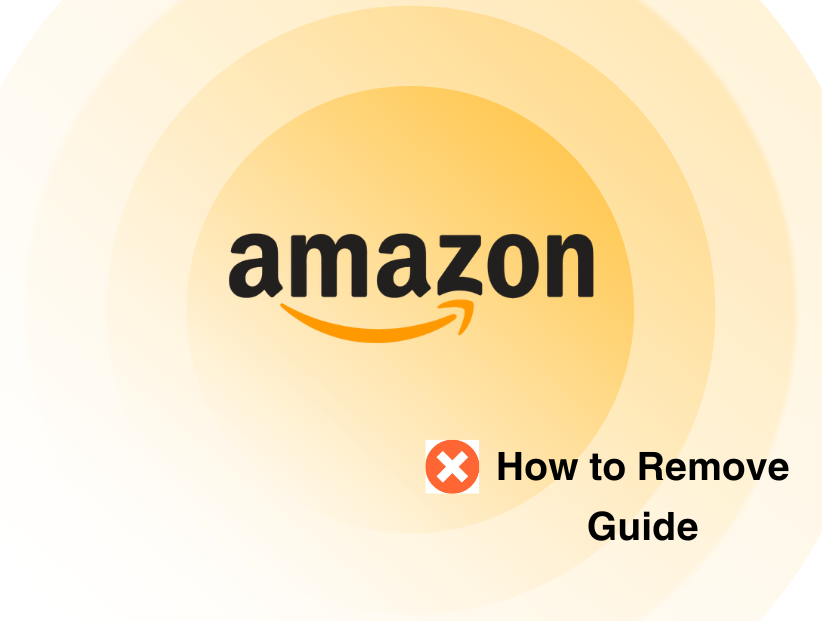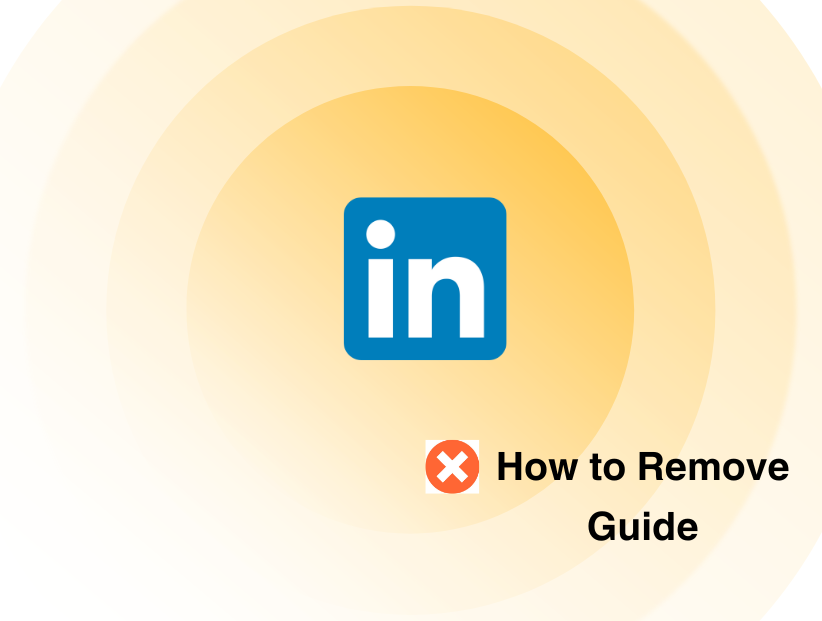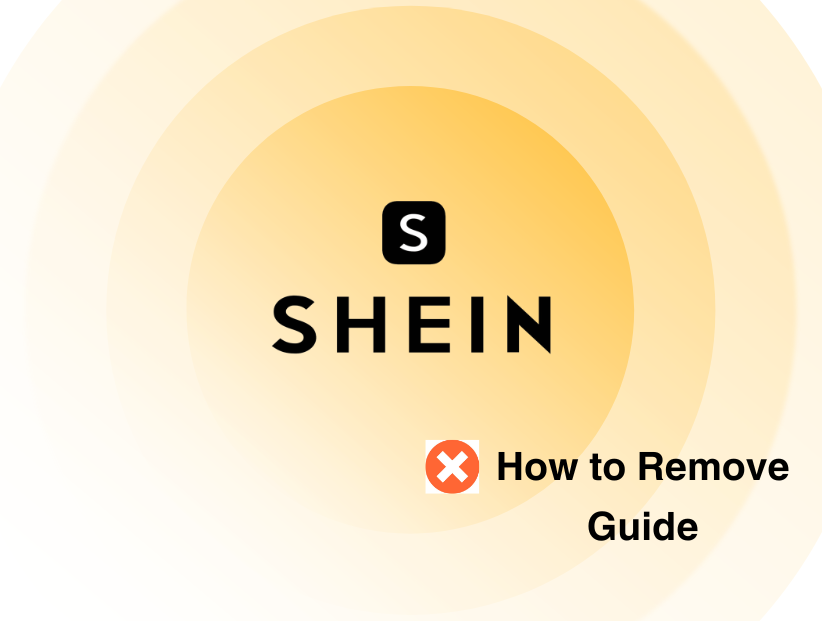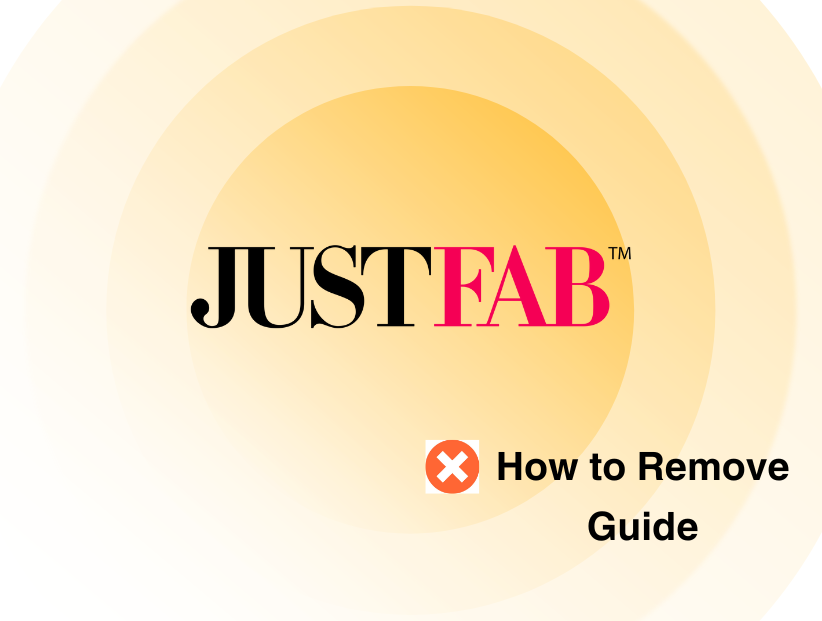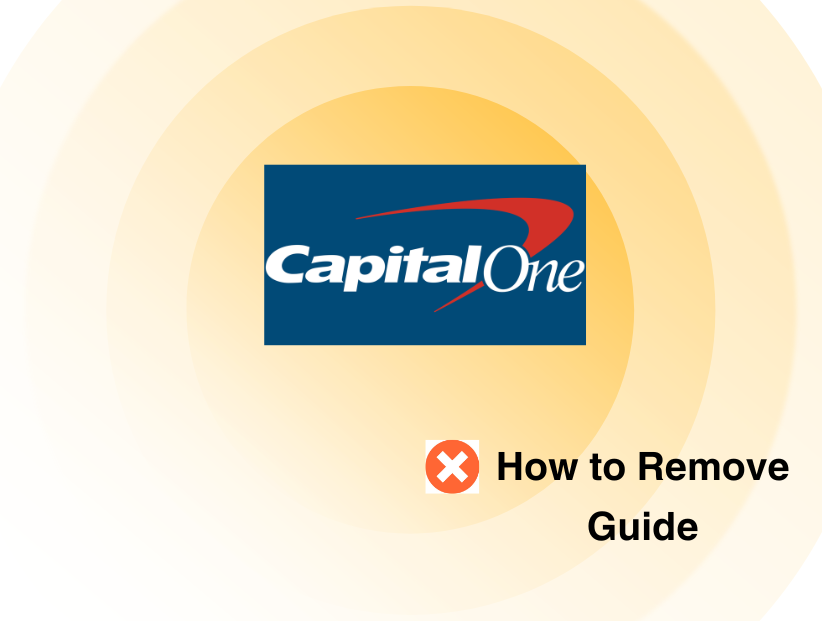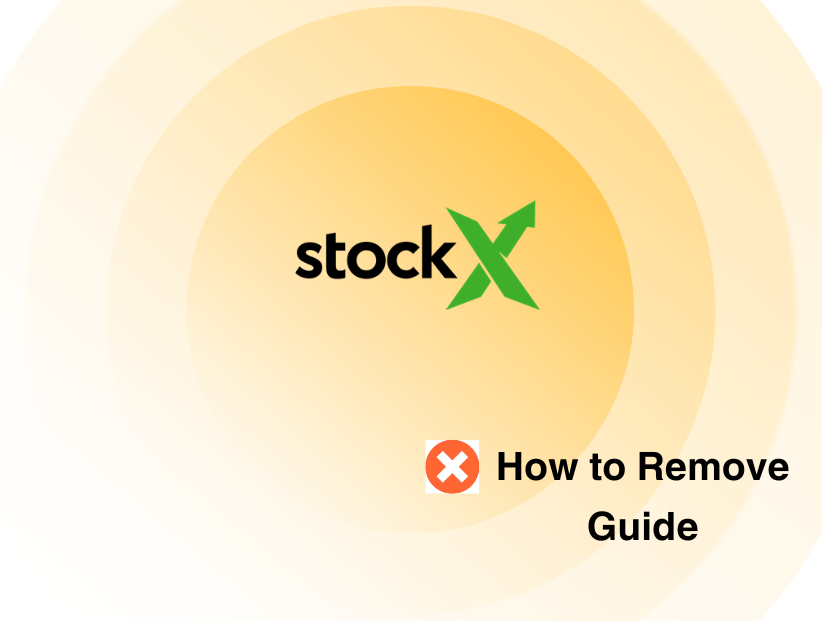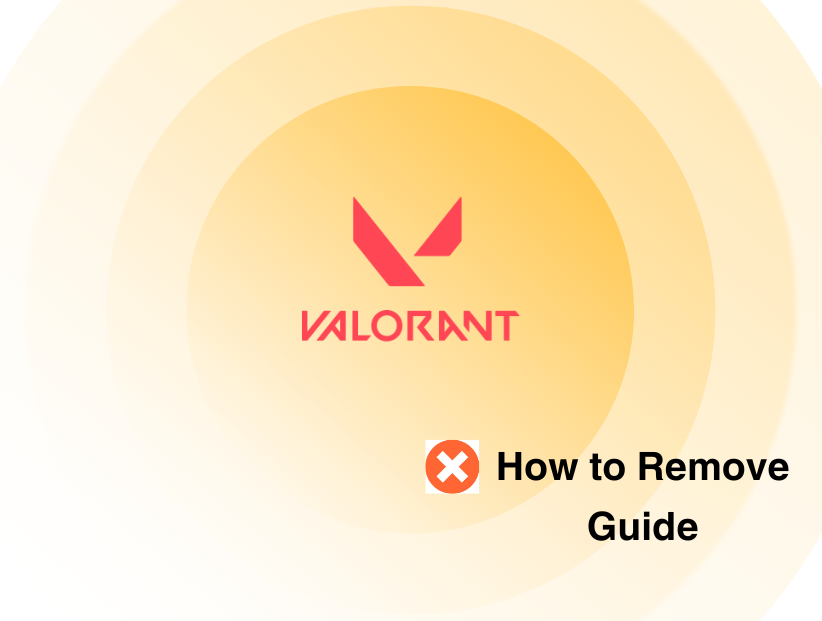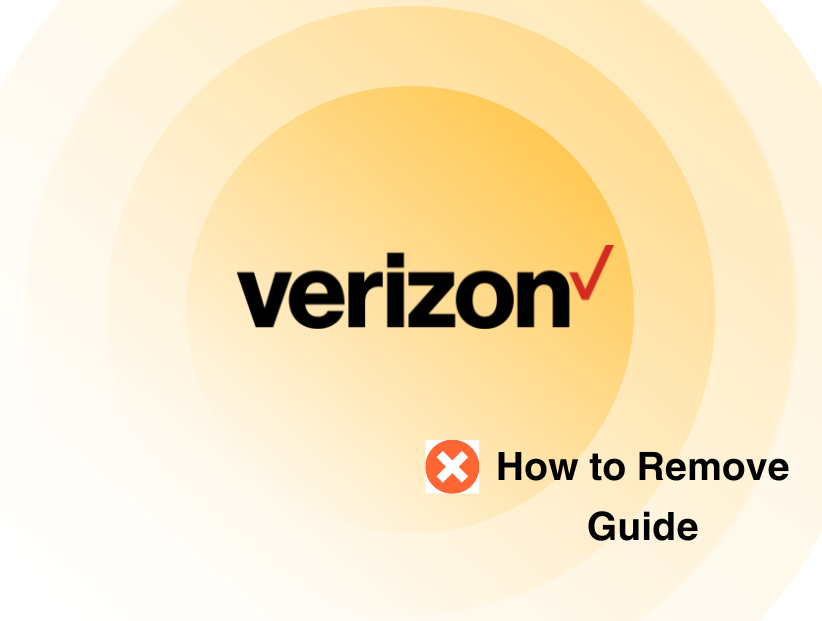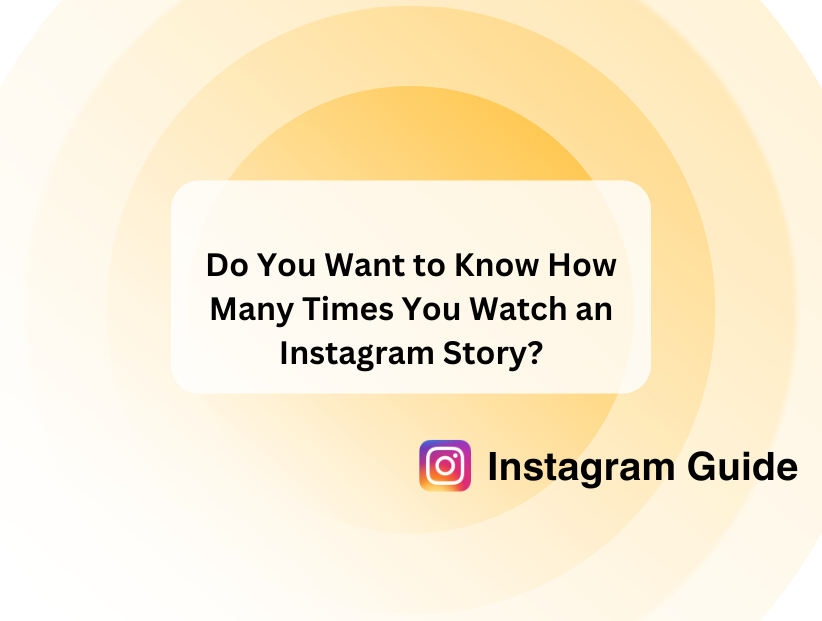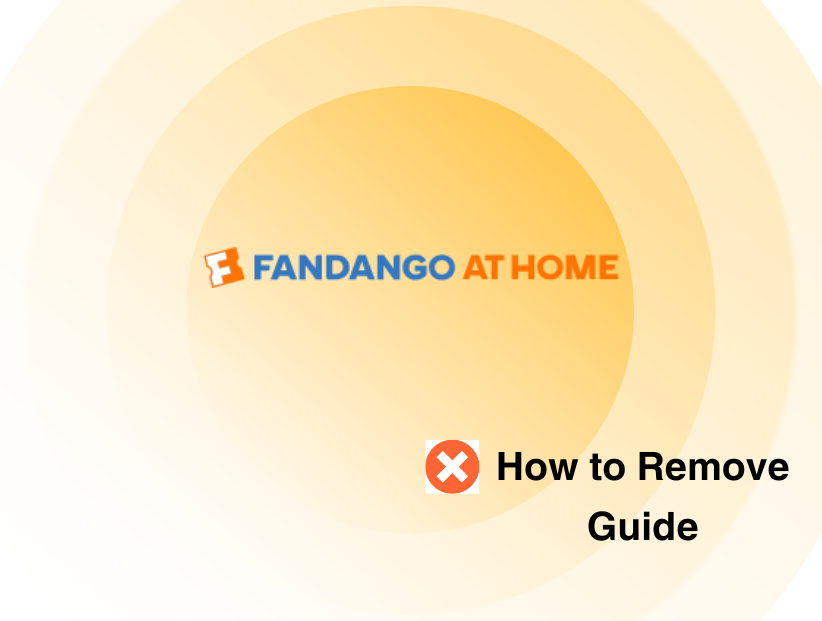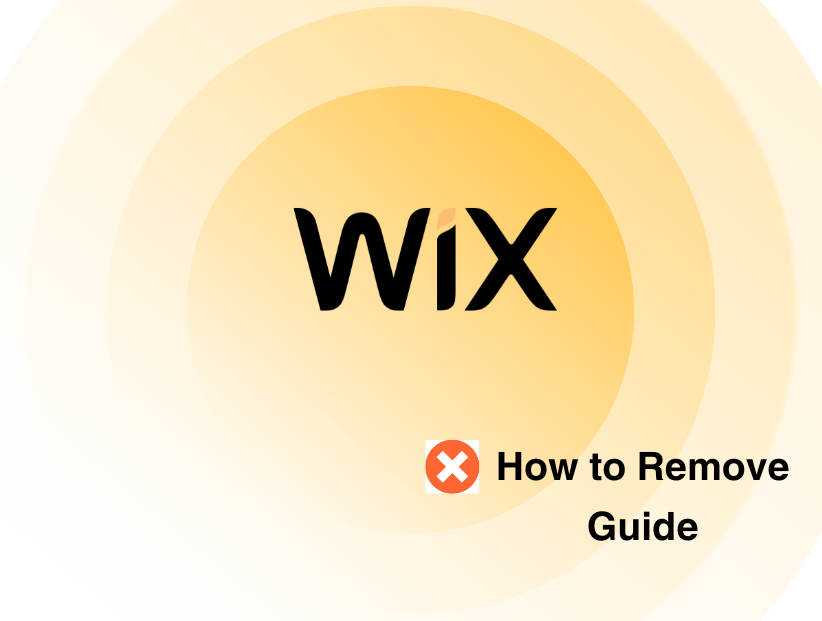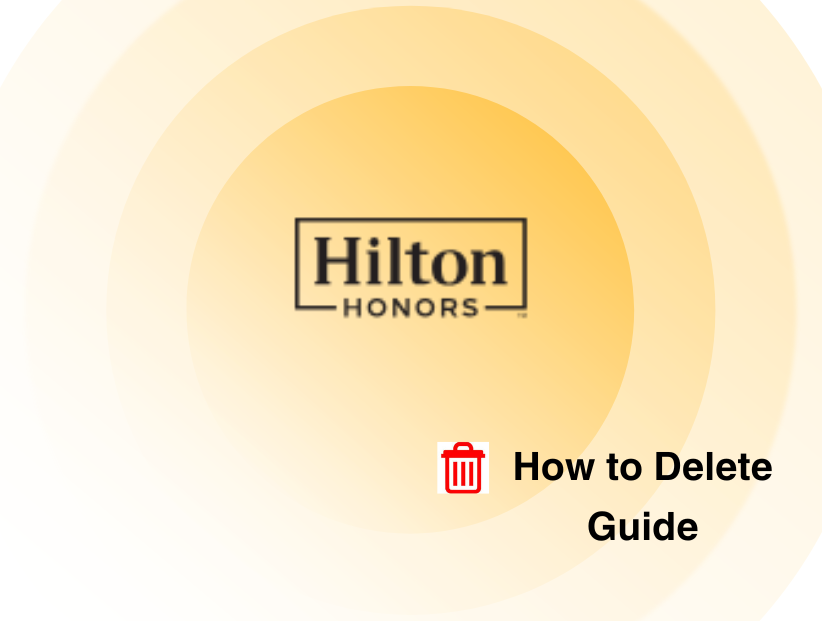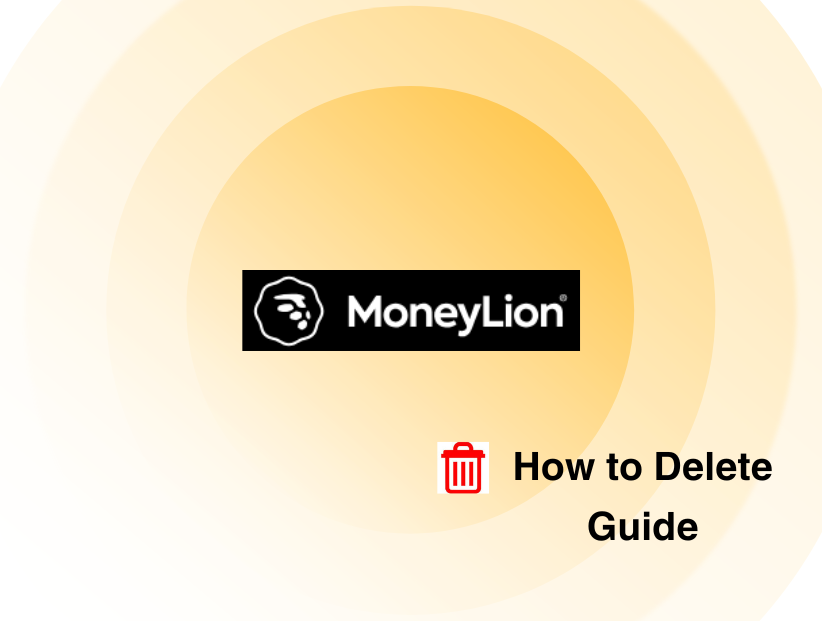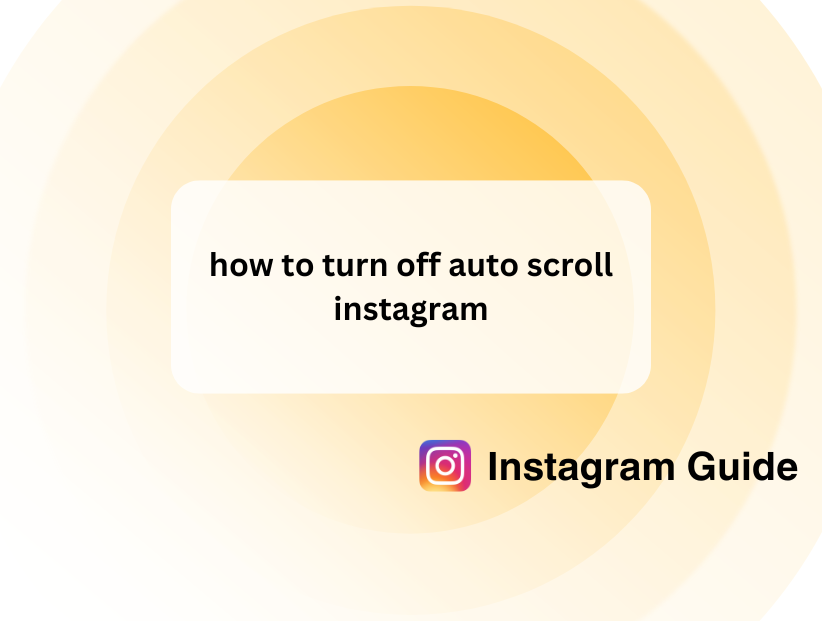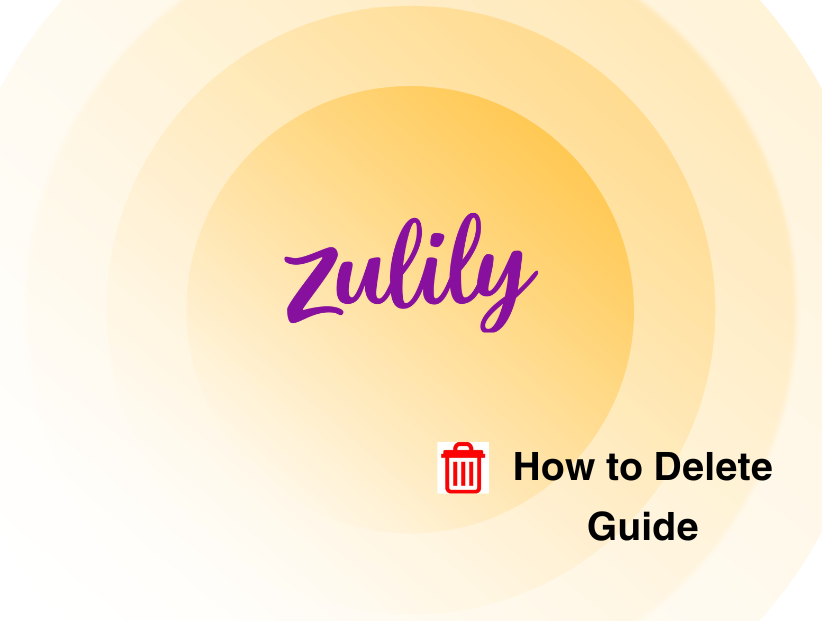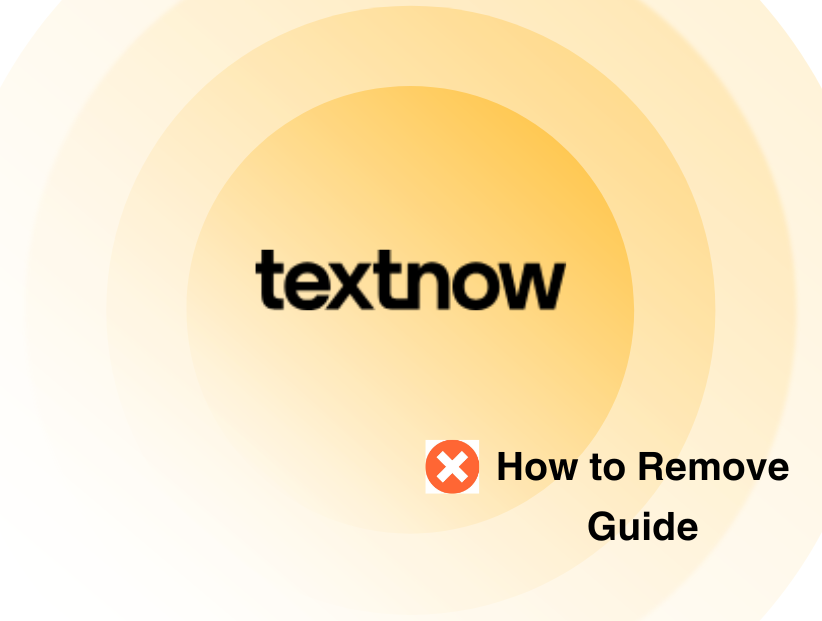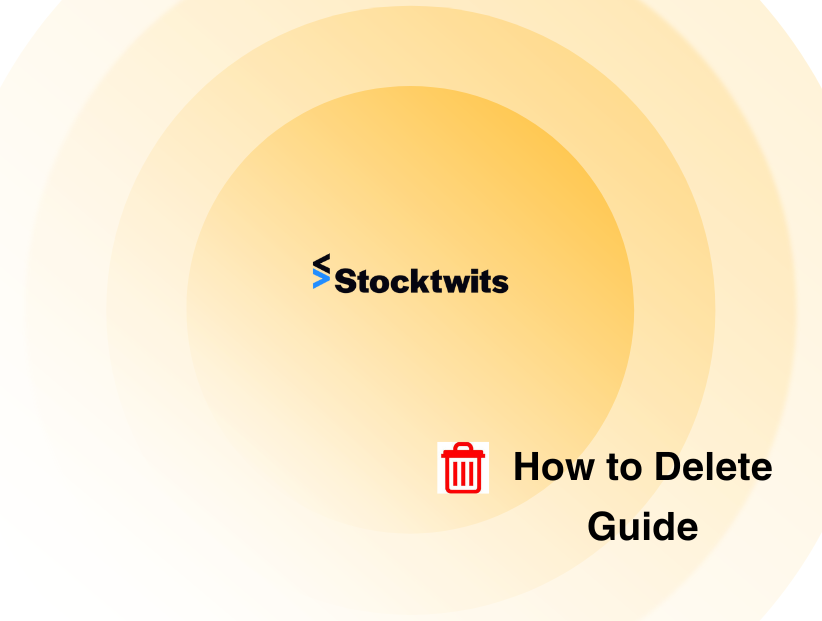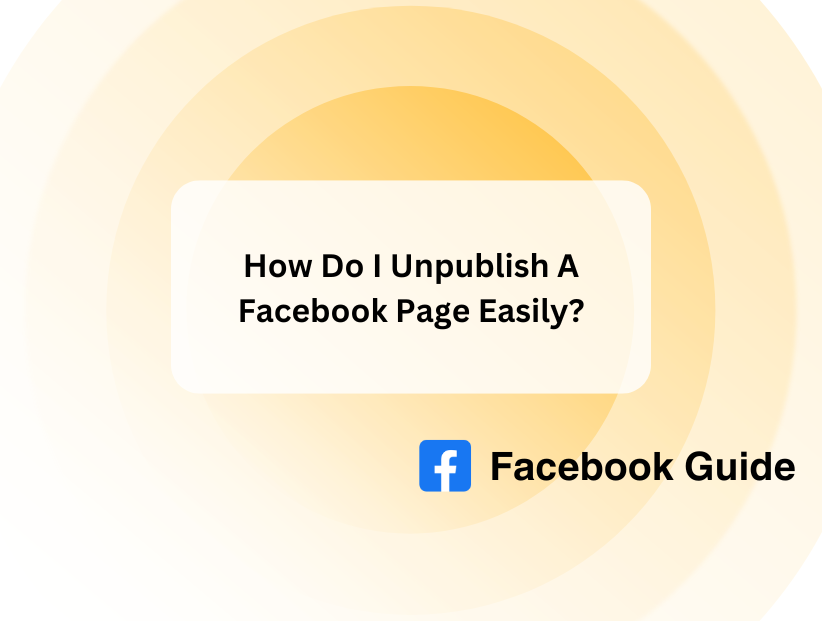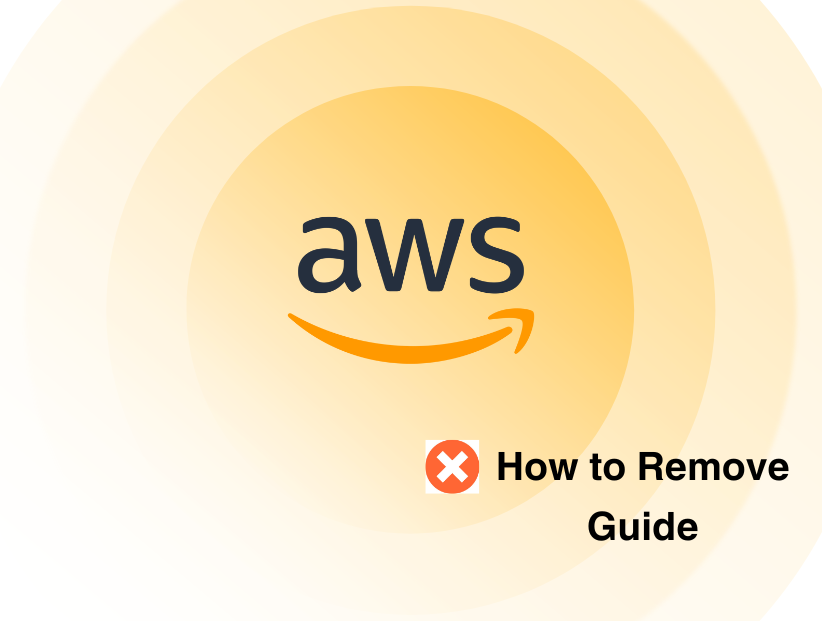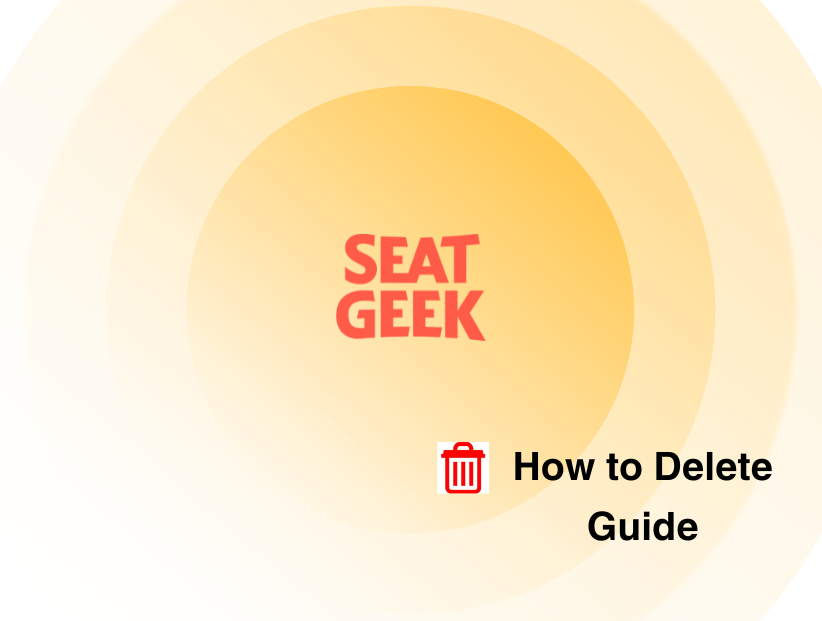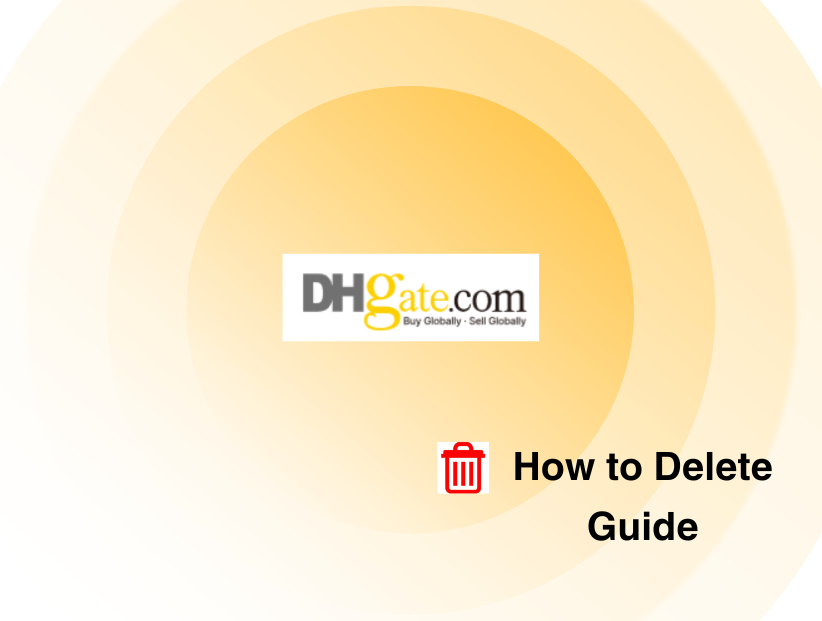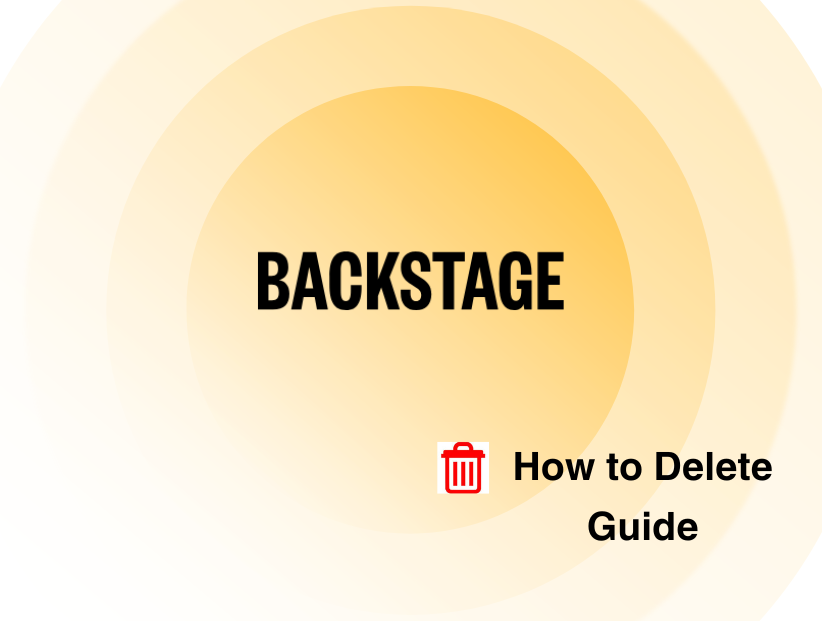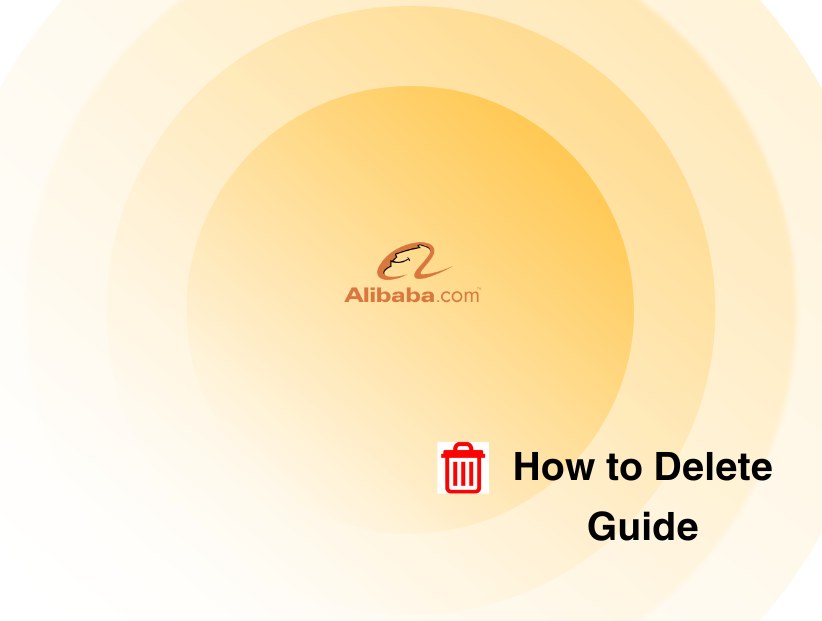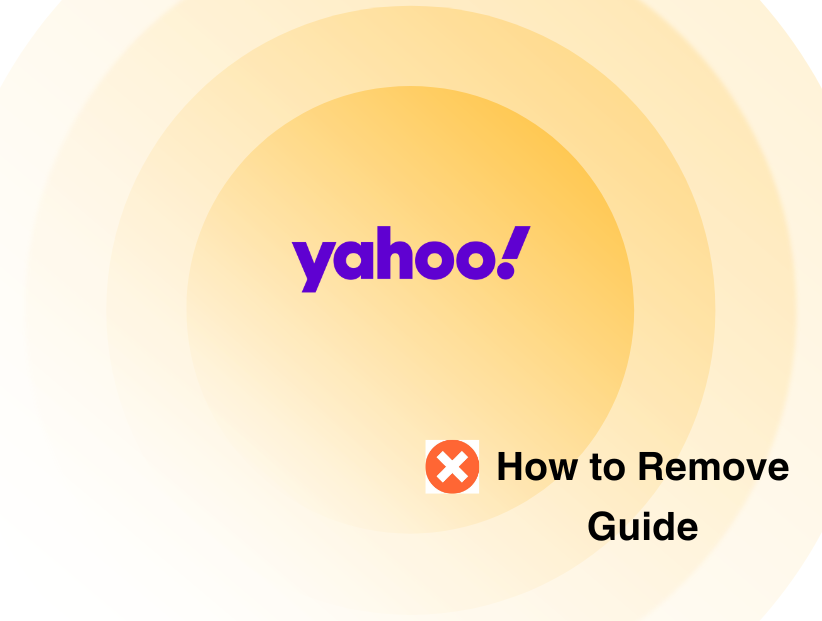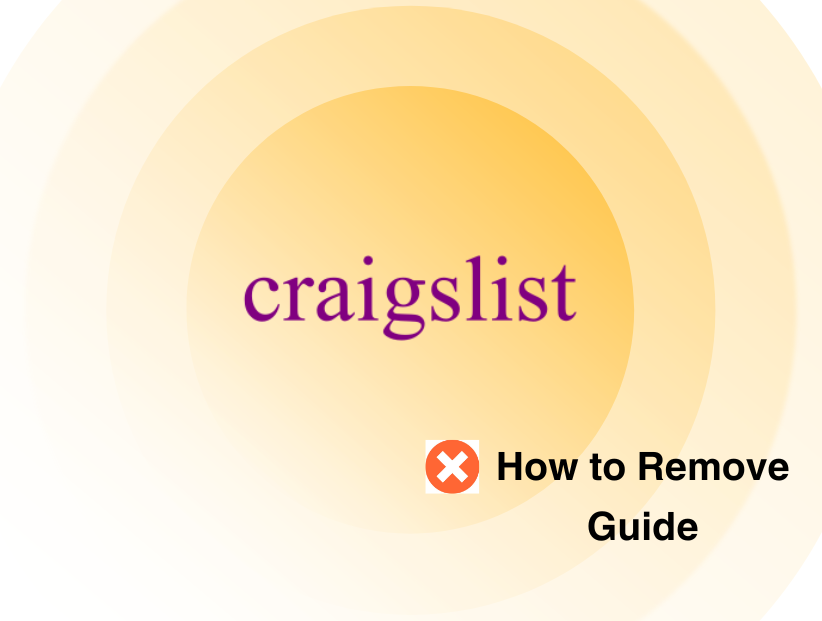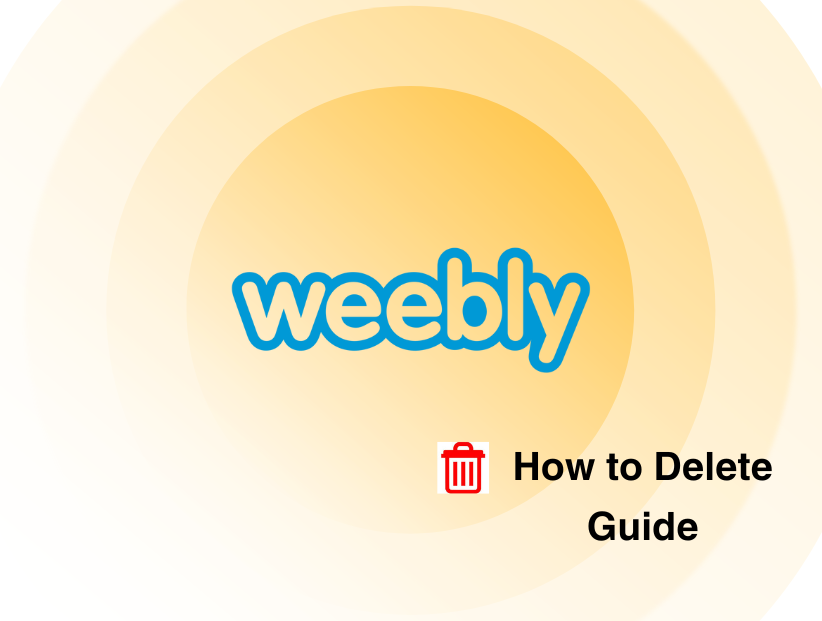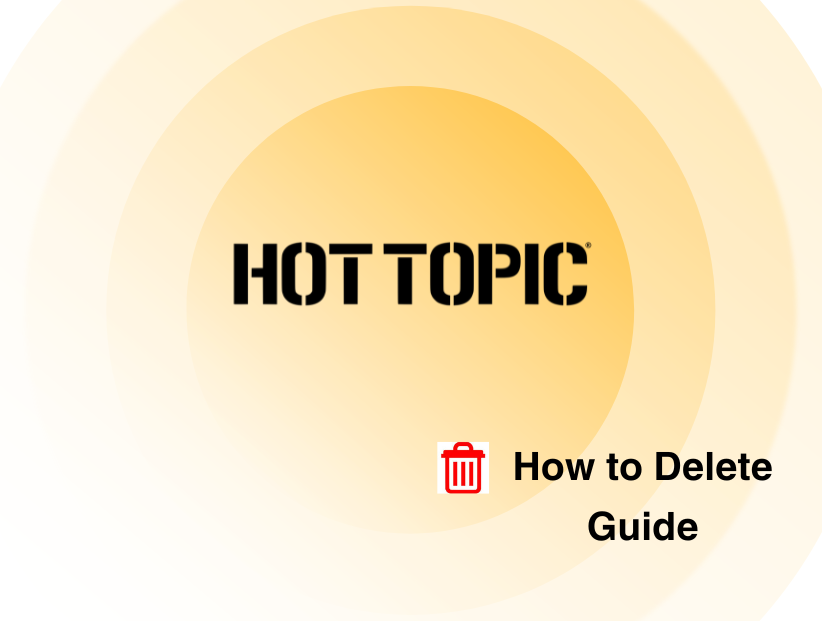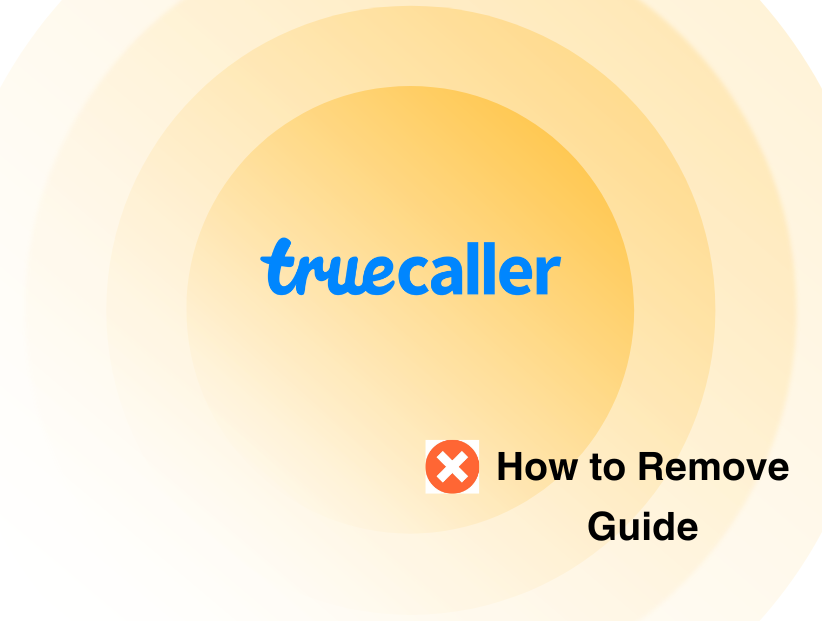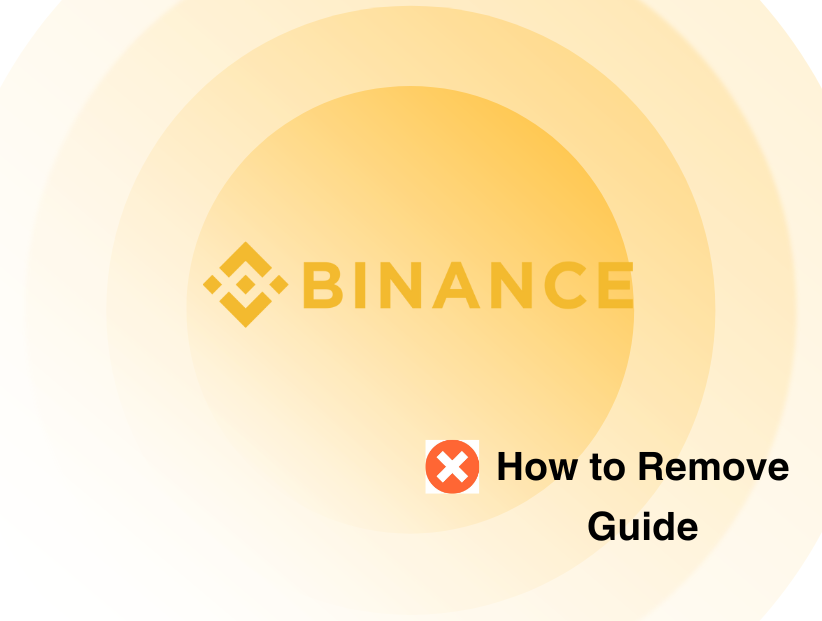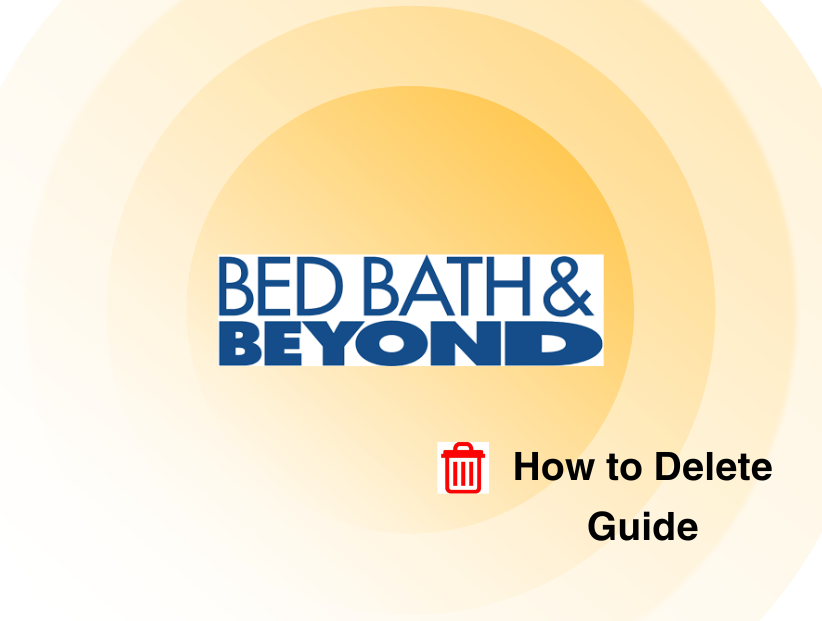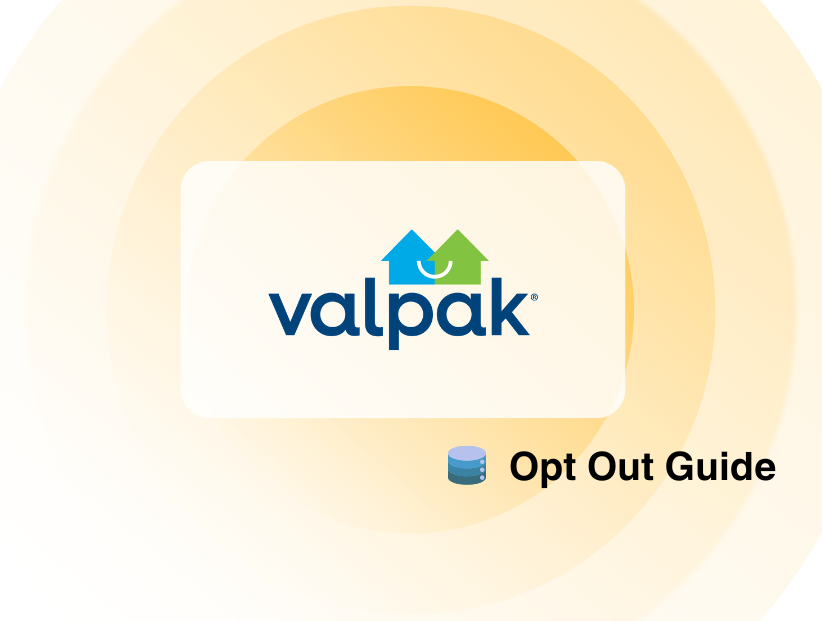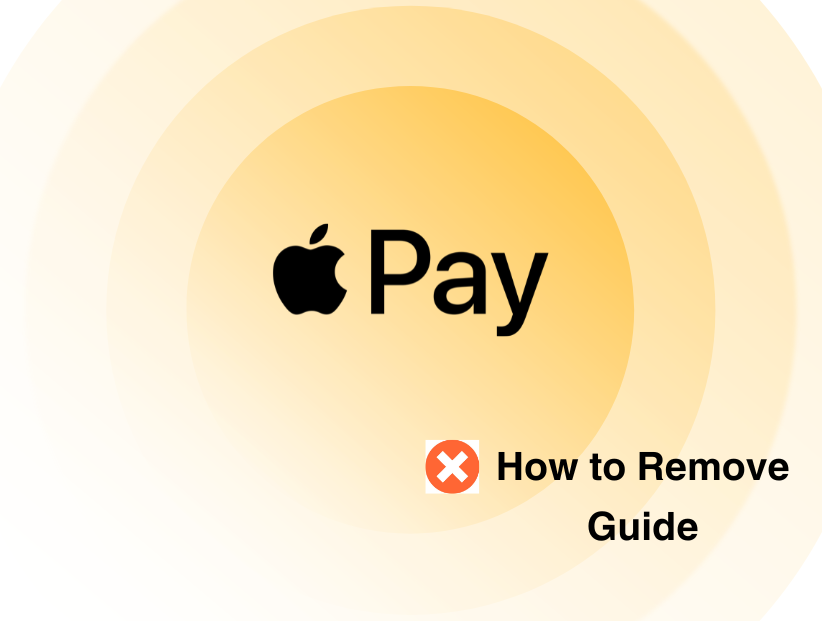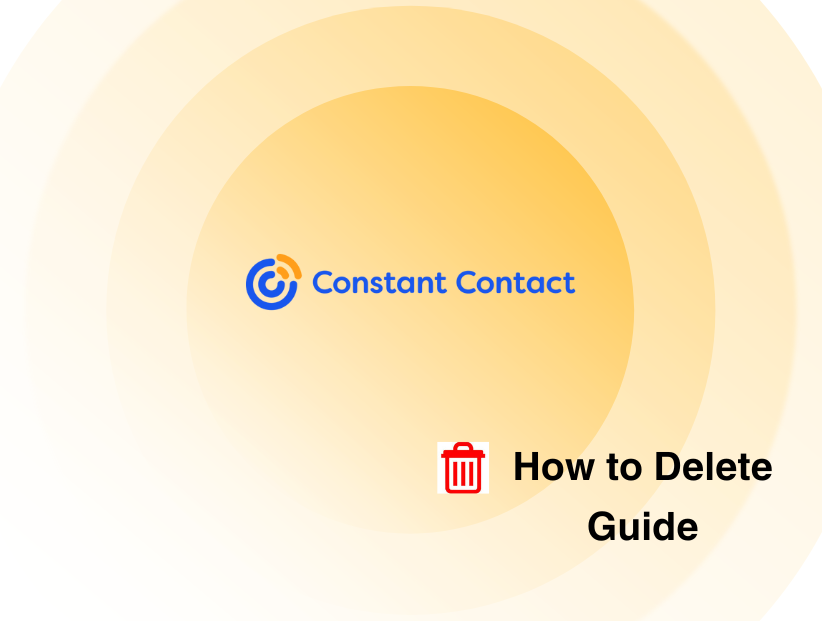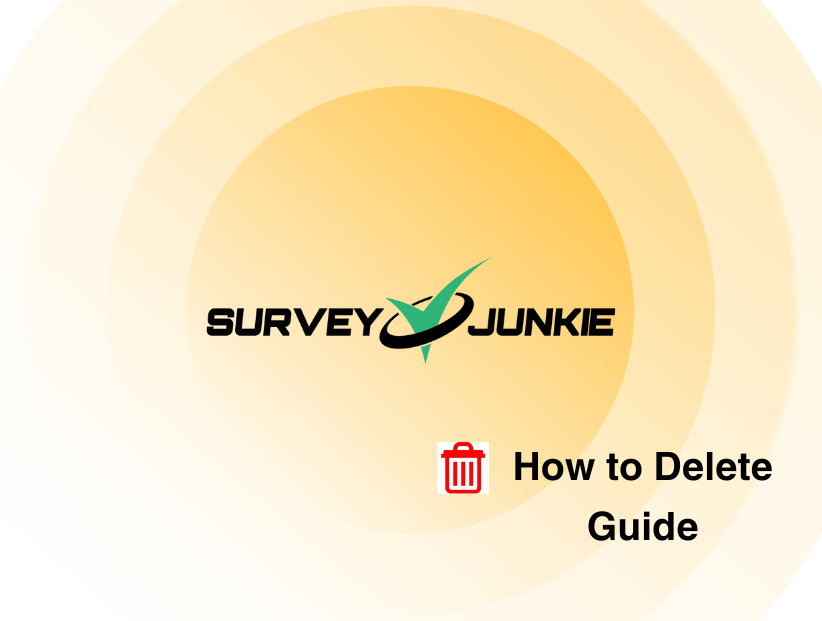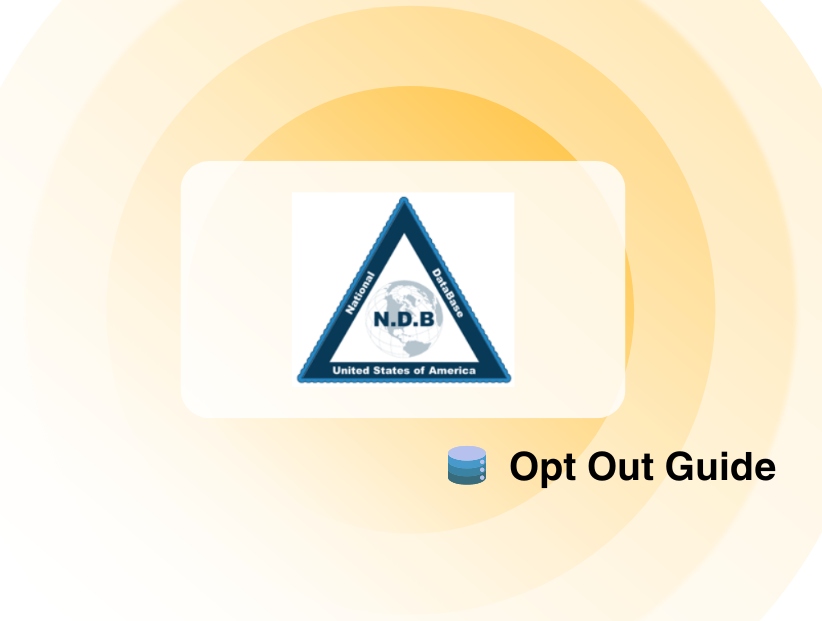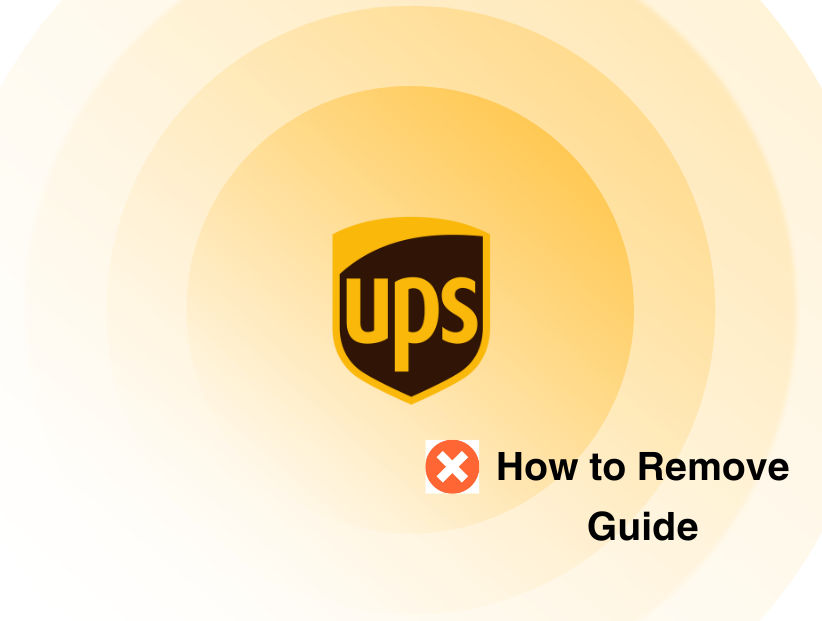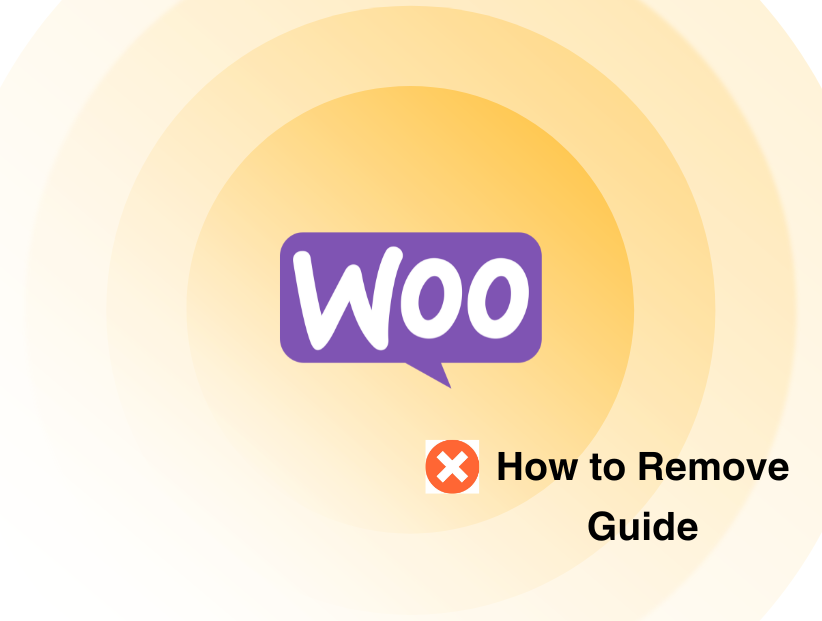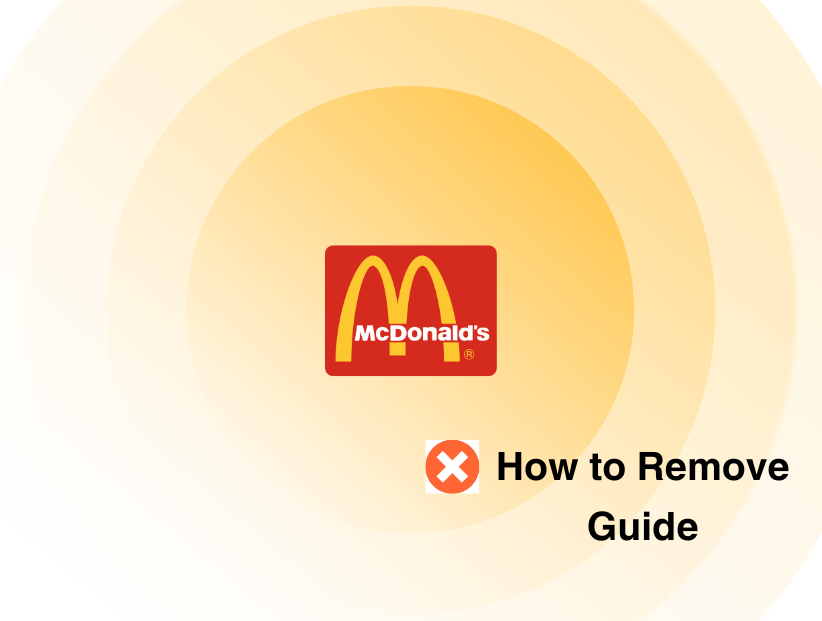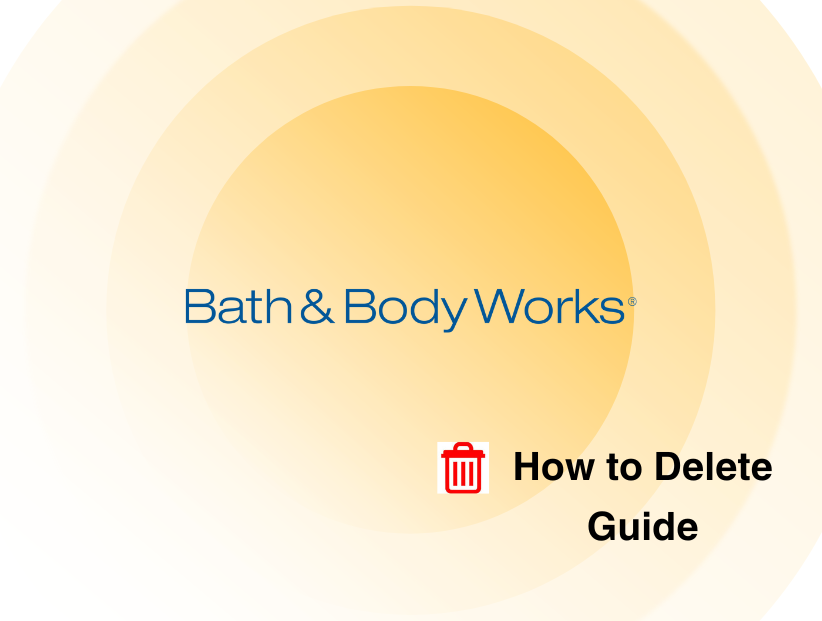How to See Someone’s Newest Friends On Facebook
-
By Muhid Suleman
Muhid Suleman
 See author profile
See author profileMuhid Suleman, An expert writer from Pureprivacy's content team, Dedicate to make data privacy simple and accessible for you. Muhid, Our Content Wizard, weaves tales about online privacy using simple and user friendly procedures. He firmly believes that online privacy is your right and a big deal in the digital jungle.
-
8 April 2024
-
11 mins read
You're curious about your friends’ online connections or you're meeting up with an old friend. Facebook allows you to manage your friend list, but it might be difficult to discover who else has recently added new friends.
This guide will explain how you can see your newest friends directly and provide some alternate methods for figuring out what you have been looking for.
Check Your Newest Friend Yourself on Facebook
On Facebook, there are two ways to find your newest friend, but sadly, neither of them shows the newest friend added on Facebook directly. Follow these methods to gain your required results.
From Friend List
On Desktop
You have to check your friend list by yourself on PC following these steps.
Step 1: Use any web browser on your PC or desktop to go to Facebook's home page.
Step 2: To log in, use your Facebook login credentials. On the top right corner of the page are the login boxes. To continue, click the "Login" option.
Step 3: You may access your Timeline or wall by clicking on your name in the header toolbar. To view a list of your Facebook friends, click the Friends option, which is located directly beneath your cover photo.
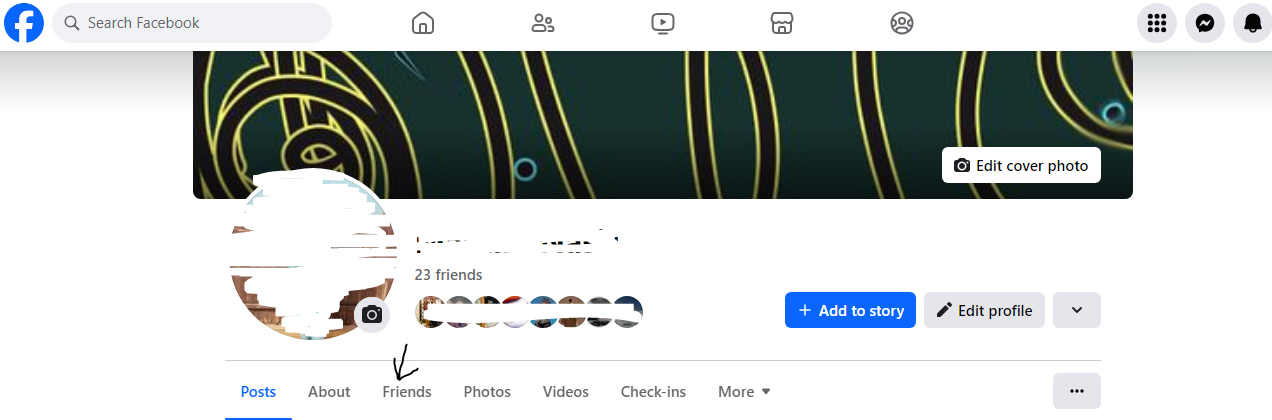
Step 4: Click the "Find Friends" button located in the header of the Friends page. This will take you to Facebook's "Friends Finder" page.
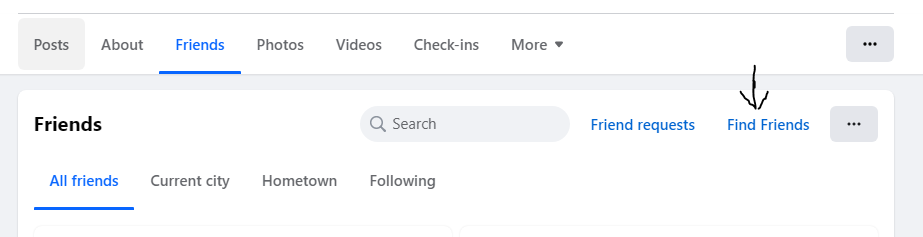
Step 5: Here, you have a choice between selecting "See All Friends," or "Recently Added." The See All Friends list might not be presented chronologically.
Although Facebook doesn't presently have a built-in feature for sorting friends by date added, you can try sorting the list by that date.
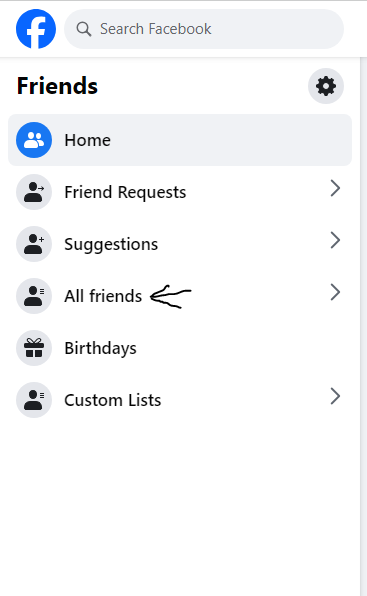
The "Recently Added" tab will show your friend's most recent additions, but only if they added someone in the last 3.5 weeks and their privacy settings allow it.
In App
There are a few alternatives available even though the Facebook mobile app doesn't provide a direct method to view your newest friend through the friend list:
By Verifying Messenger Conversations
Step 1: Open the Facebook Messenger app from Facebook.
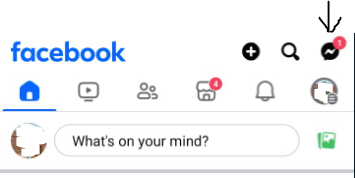
Step 2: Go to the Messenger’s Chats section.
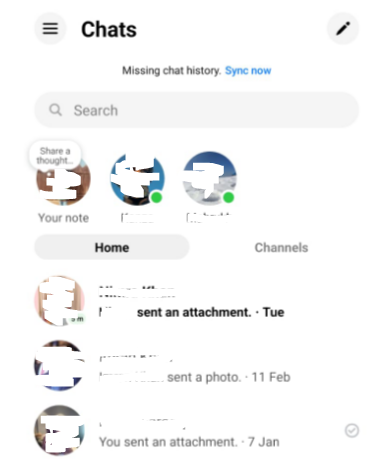
Your latest Facebook friends are probably the ones with whom you have had the most recent chats.
Another way is to search newest friend from the mobile app is to search for "New Friend Notifications"
Step 1: Open the Facebook application.
Step 2: In the upper right corner, tap the three horizontal lines.
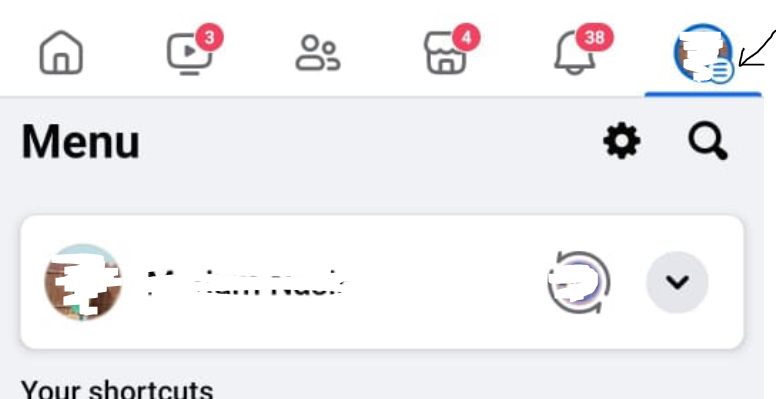
Check out the section for notifications by tapping on the bell icon.
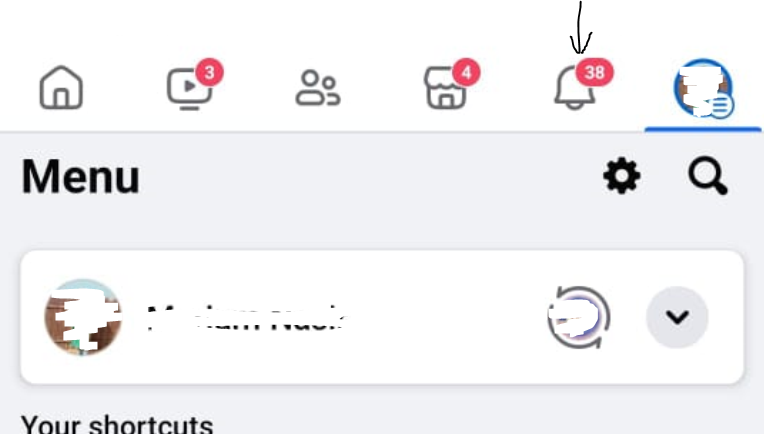
You may receive a notification for your most recent friend if you have allowed notifications for new friends.
From activity log
On PC and Mac, the Recently Added button vanished. On Facebook, though, you can still view a list of all the friends you've added chronologically. You can view your recently added friends by following these easy instructions:
Step 1: Open the internet browser. Open your Facebook profile and log in.
Step 2: To easily reach your page, click on your profile image in the "What's on your mind" box.
Step 3: Select the icon with three dots on the right.
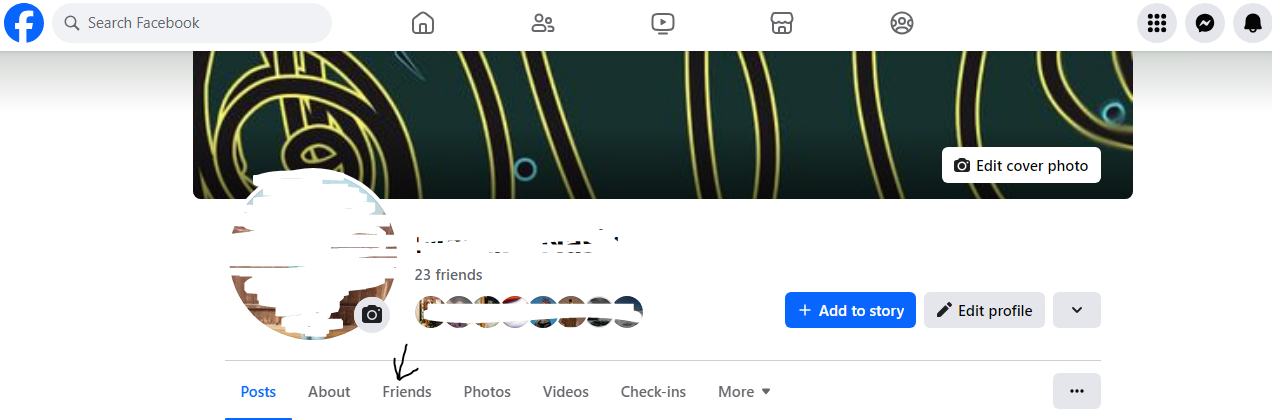
Step 4: From the dropdown menu, select Activity Log.
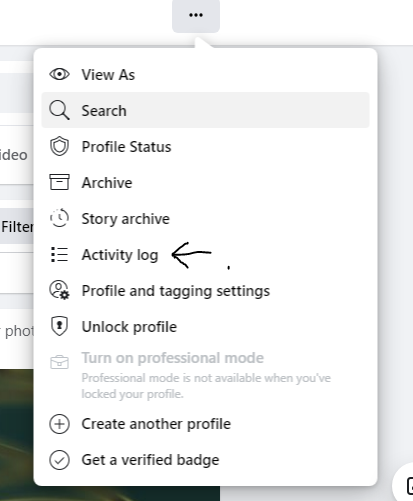
Step 5: From the menu on the left, select Connections.
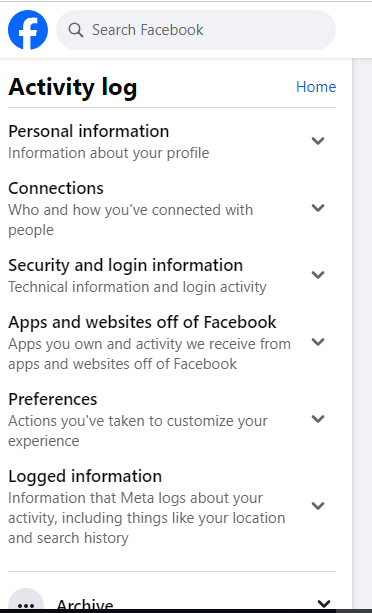
Step 6: Select "Added Friends."
Step 7: Now, a list of all the friends you've added to Facebook will appear chronologically.
In-App
You can see your newest added friend using the Activity Log, much like we did on a web browser. You have to follow these steps.
Step 1: Go to your profile and select the three dots shown on the right.
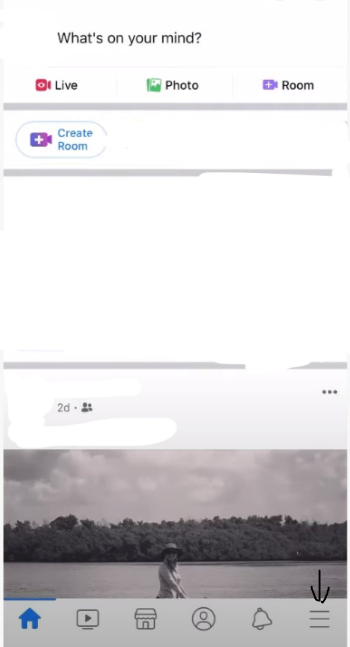
Step 2: Select Settings.
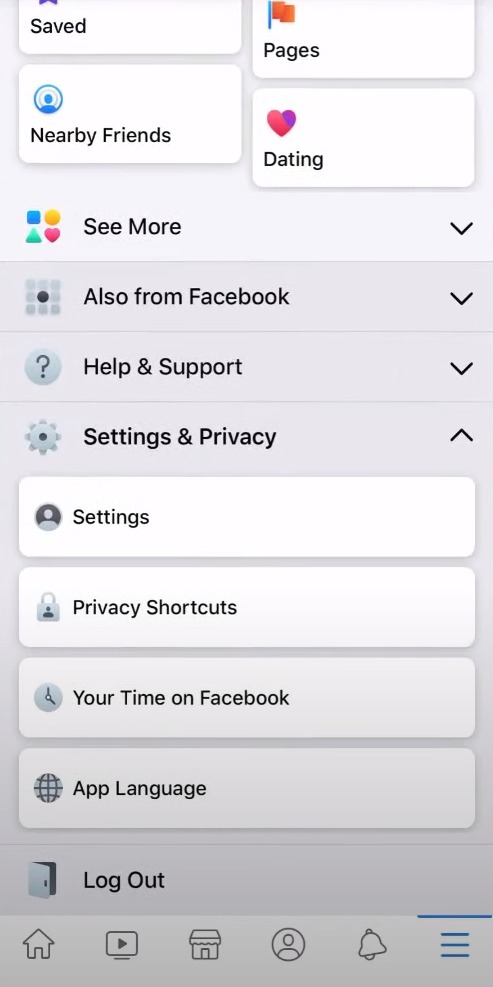
Step 3: After that, tap Activity Log.
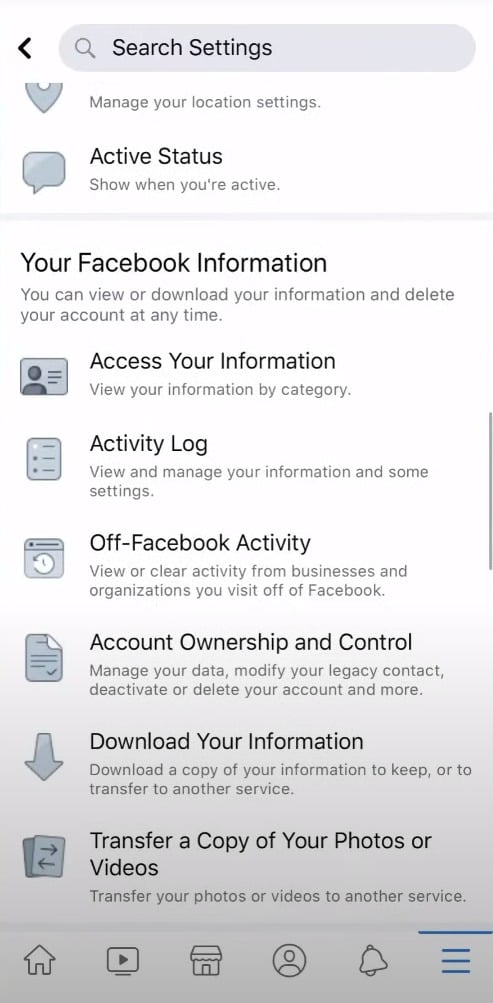
Step 4: To the right of Connections, tap the dropdown arrow.
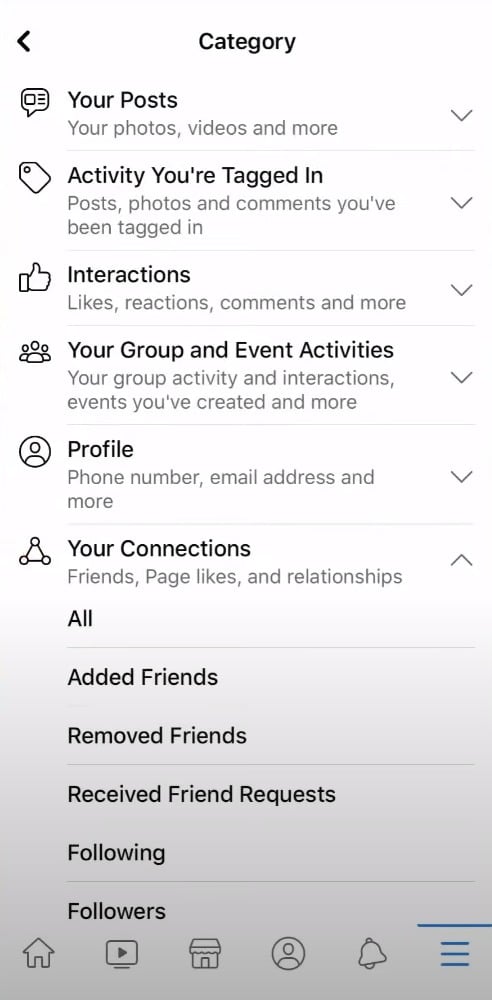
Step 5: Select Added Friends.
All of the friends you've added to Facebook are now visible in chronological order.
Check Someone’s Newest Friend On Facebook
Although the mobile app does not have the "Recently Added" feature, phone and tablet users can continue accessing the desktop version of Facebook by visiting Facebook.com through a mobile web browser.
Step 1: Open a web browser and go to https://www.facebook.com. Proceed with the directions on the page to log into Facebook if you haven't done so already.
Step 2: Visit the profile page of a friend. You can search for them or click on their profile picture in your news feed to accomplish this.
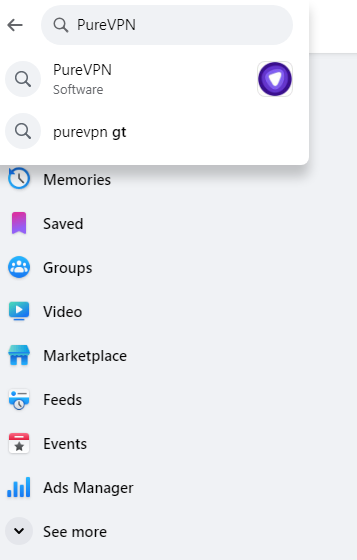
Step 3: Select "Friends." This is located in the "Intro" and "Photos" sections of the menu bar.
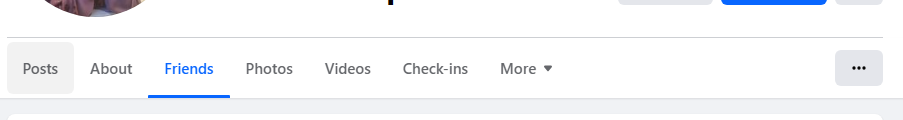
Step 4: Select the tab for Recently Added. This is displayed above the friends list that has "Mutual Friends." This shows the most recent additions to the person's friend list.
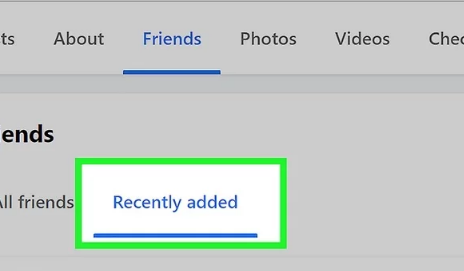
If this tab is hidden from you, either the user has disabled this tab's visibility or they haven't added a friend in the last 3.5 weeks.
Adding an Unknown Person to Your Account is a Privacy Risk! Remove it from PurePrivacy’s Social Privacy Manager
Adding strangers to your social media networks might be a nightmare for your privacy. These links may provide scammers access to your personal information. The Social Privacy Manager service from PurePrivacy strives to remove these dangers. You can use social media securely and safely using PurePrivacy.
This is how it protects you from security threats:
Improved Protection & Threats Identification
SPM employs advanced security protocols to detect unusual activities, such as attempts at impersonation and the creation of false profiles. It can keep an eye on new friend requests and highlight suspicious activity, assisting you in selecting compatible connections.
Precise Network Control
Managing your social media presence is made easier by using SPM. Incoming friend requests can be filtered so you can control who can connect with you and view your data. Unwanted people are unable to access your priceless data thanks to this fine control.
Online freedom
You may unwind and make use of social media's advantages knowing that your privacy is protected. You don't have to worry about becoming a victim of fraud or having your personal information compromised to interact with friends and family.

Frequently Asked Questions (FAQs)
-
Is it possible for me to view my recent friend requests?

Indeed! Maybe you should see what friend invitations you have issued and received recently. Thankfully, it is possible. Tapping See All next to a friend request in your notifications is the simplest way to view your friend request activity.
-
What does it mean to add friends recently?

On Facebook, "recently added" refers to the list of individuals that a user has added as friends during the last three and a half weeks.
-
If there isn't a button on Facebook, how can I add someone as a friend?

There is just one option to submit a friend request on Facebook, which is to click the "Add Friend" button, if you are unable to see the option on a friend's page. To find out more about the friend request or to see their privacy settings, you can try messaging the person.
-
Simplify your online presence today
With PurePrivacy, make sure all your personal data remains safe without a hassle!

Keep an Eye on Your New Facebook Friends!
When you want to remind yourself about people you've met, possible appointments, and other things, checking your recent friends could be helpful.
However, it might also assist you in looking into odd activity on your profile. Your profile may have been hacked if you don't remember adding particular profiles or if some of them look suspicious.