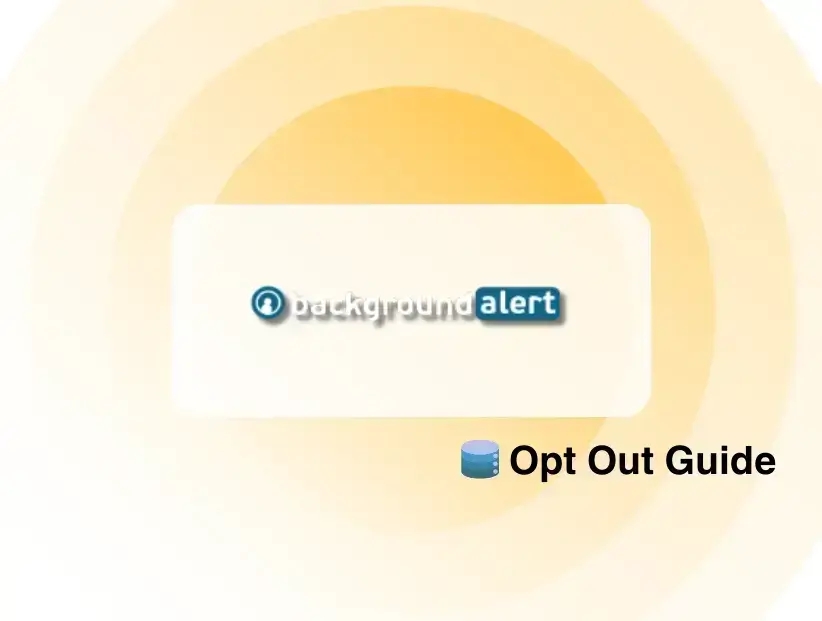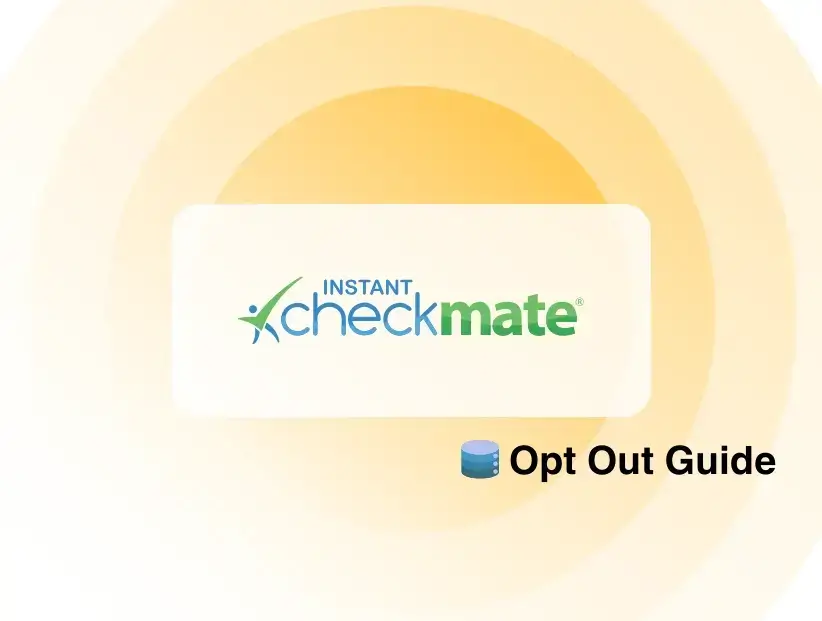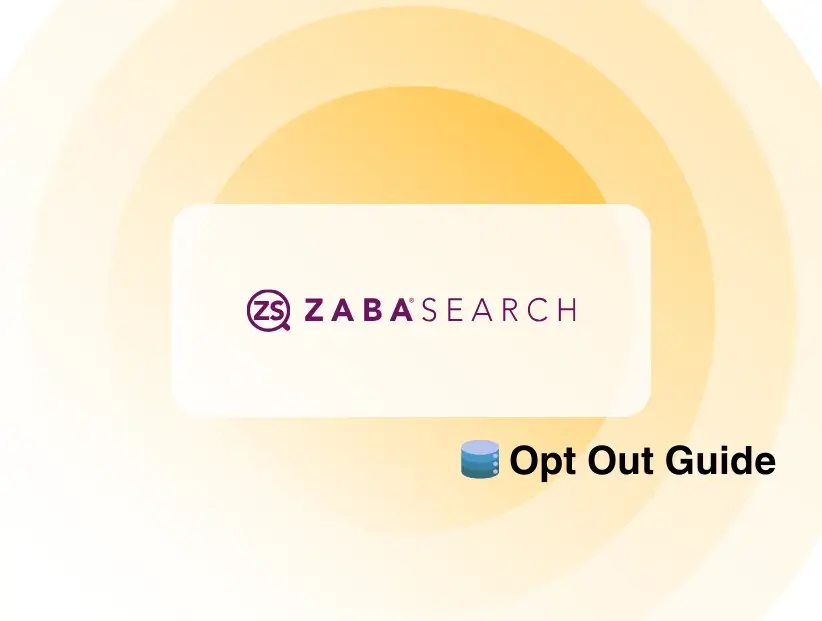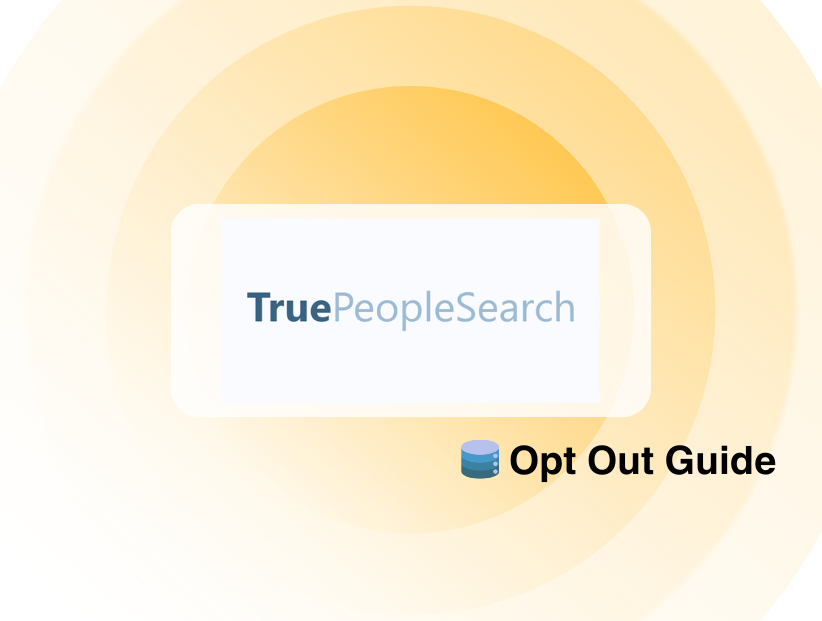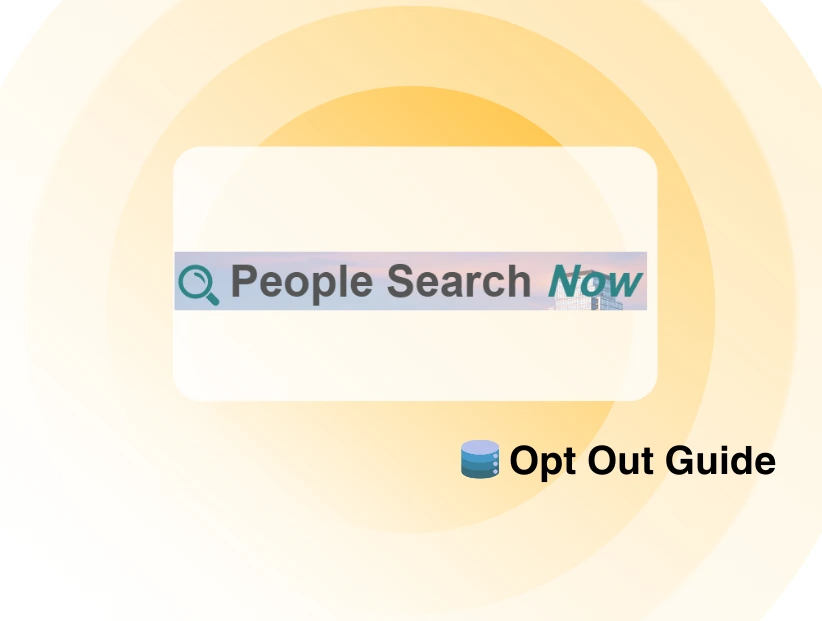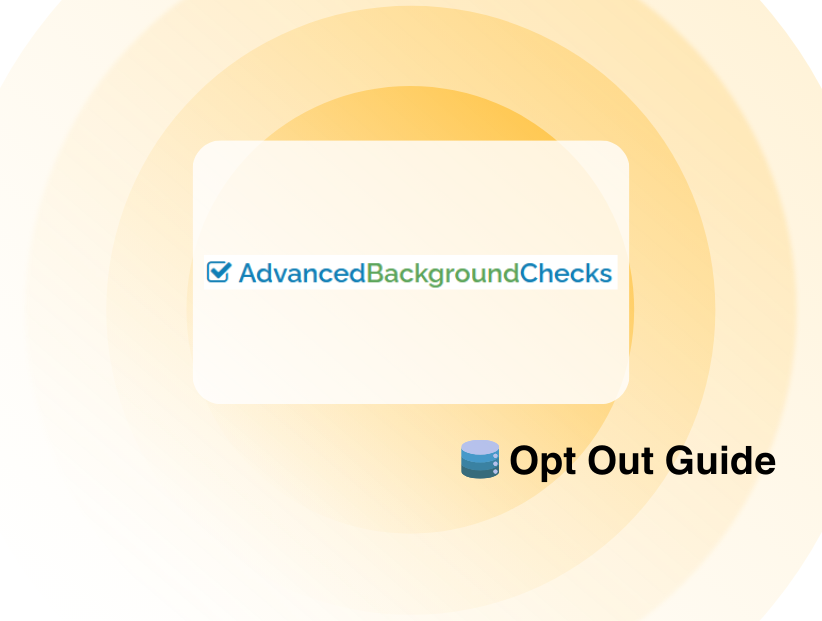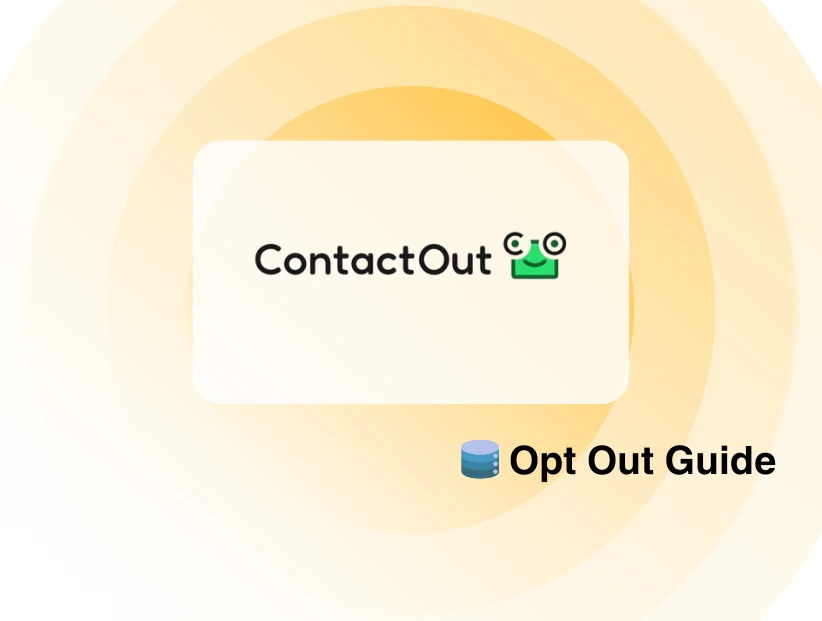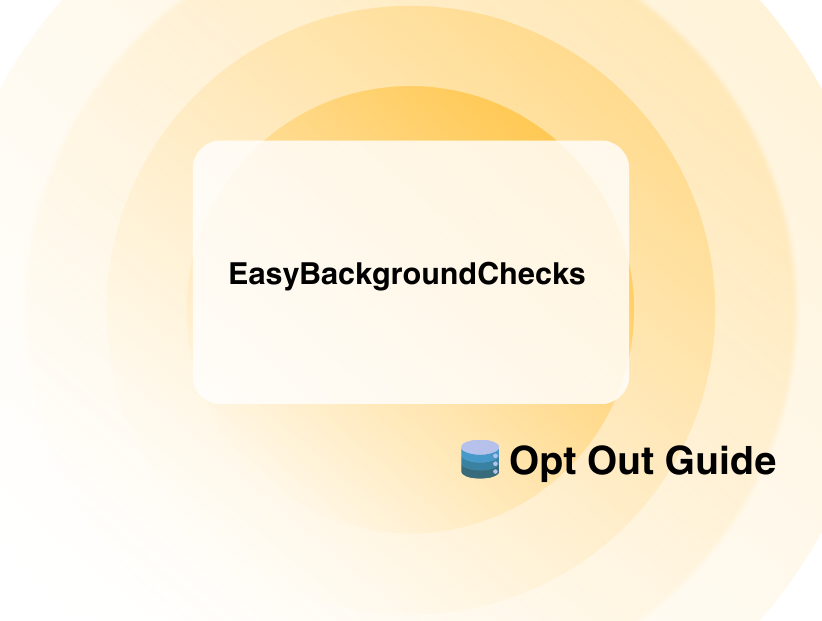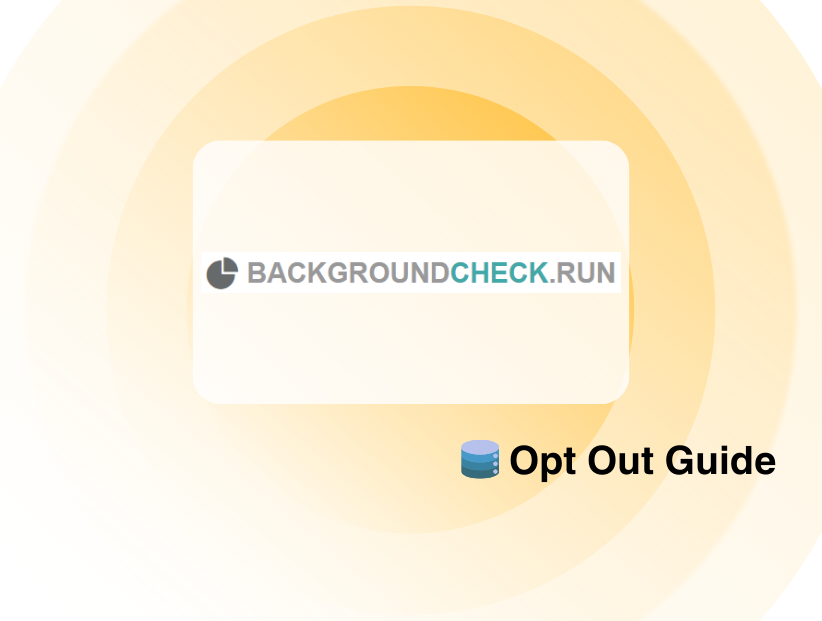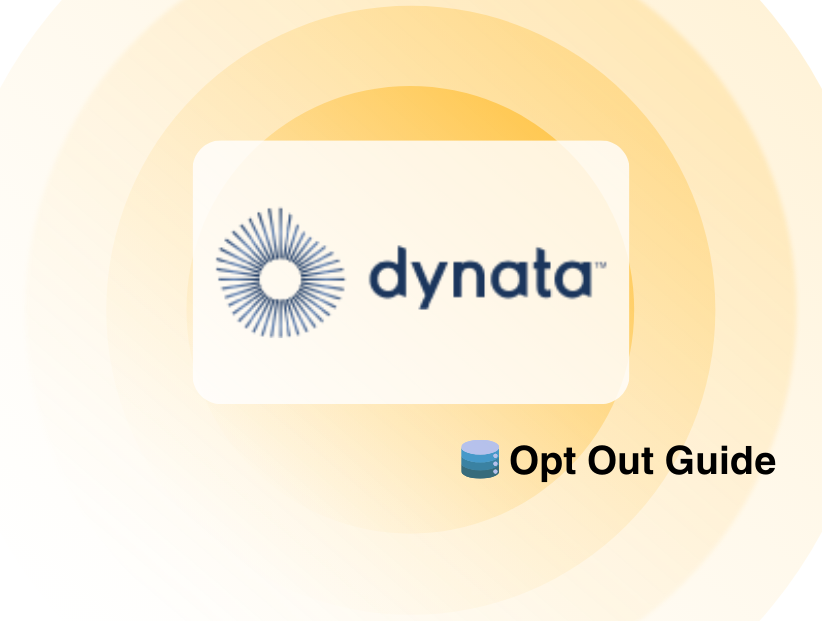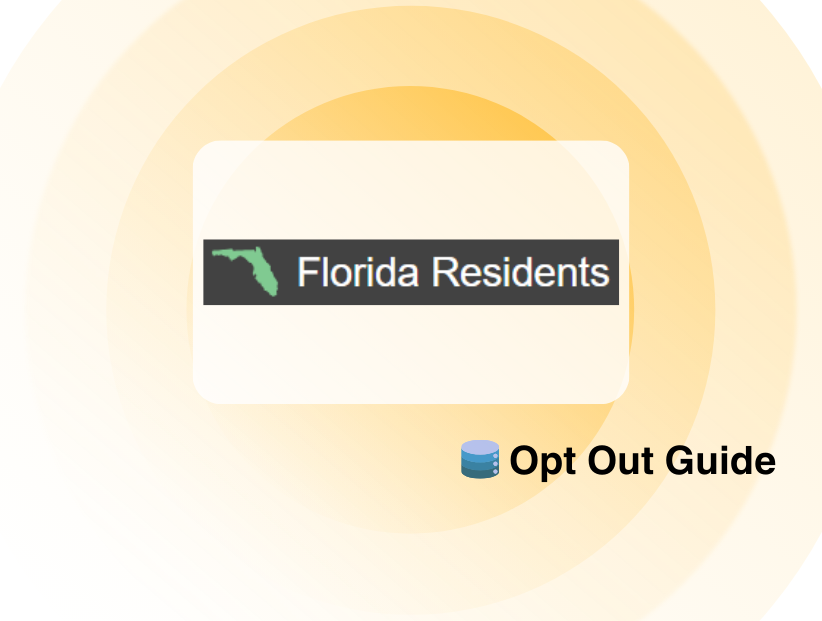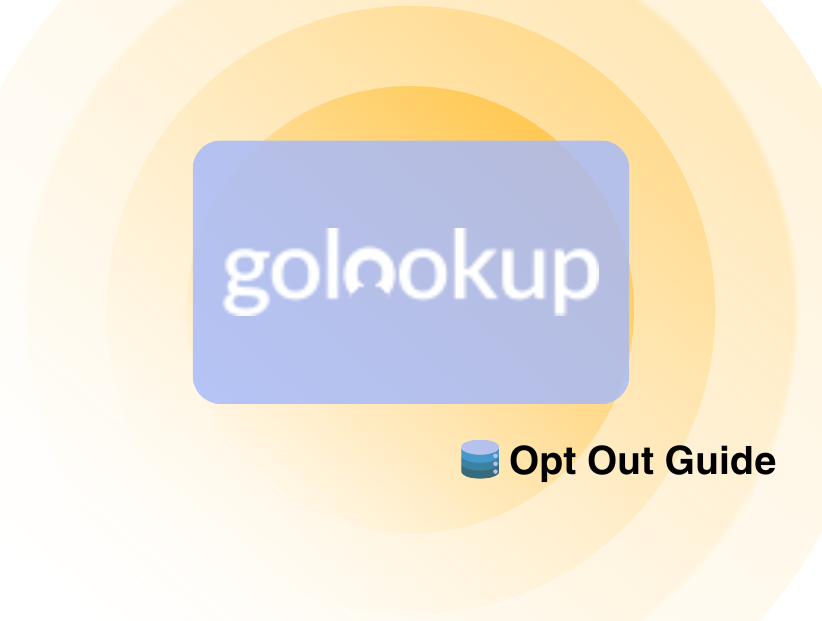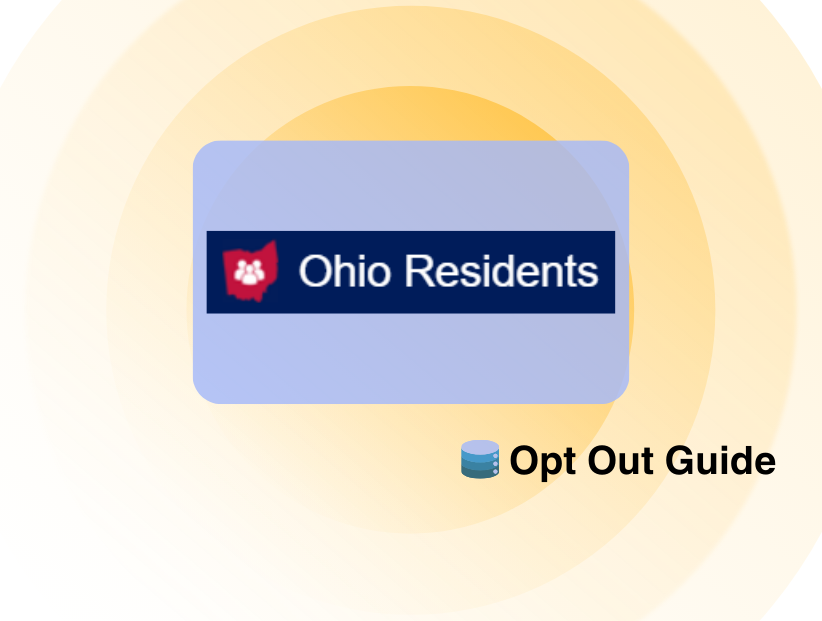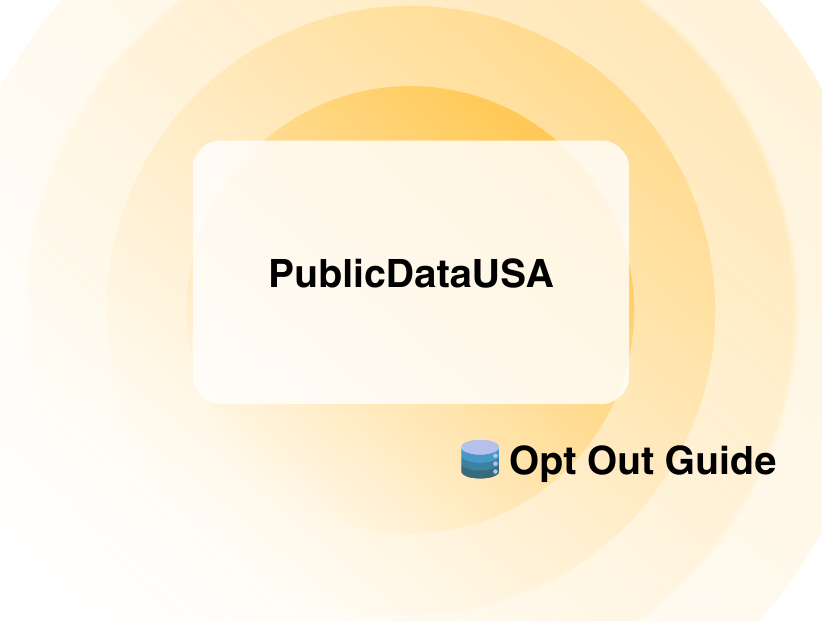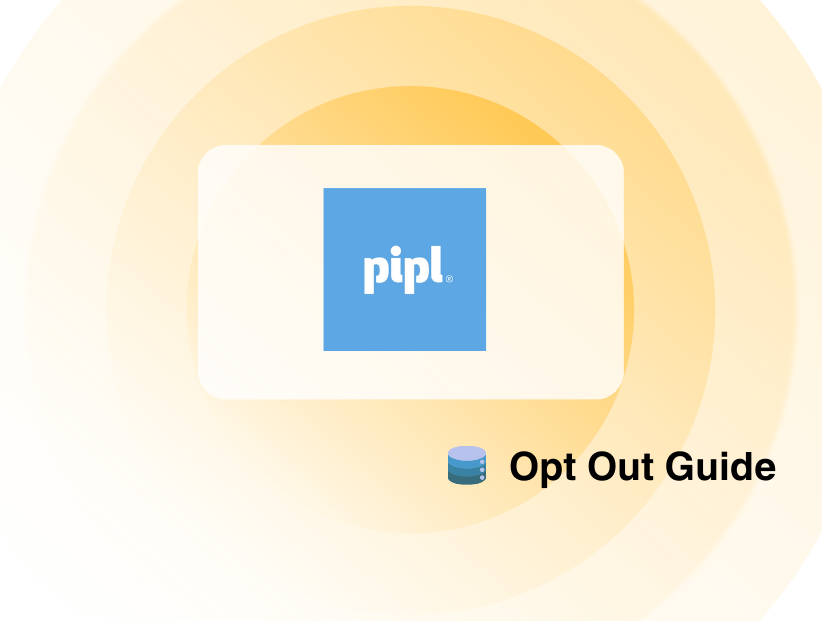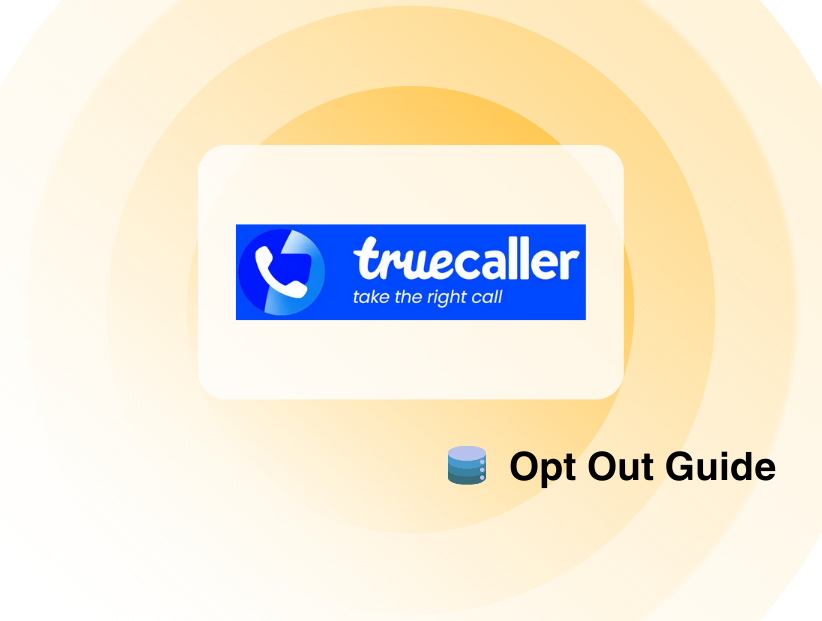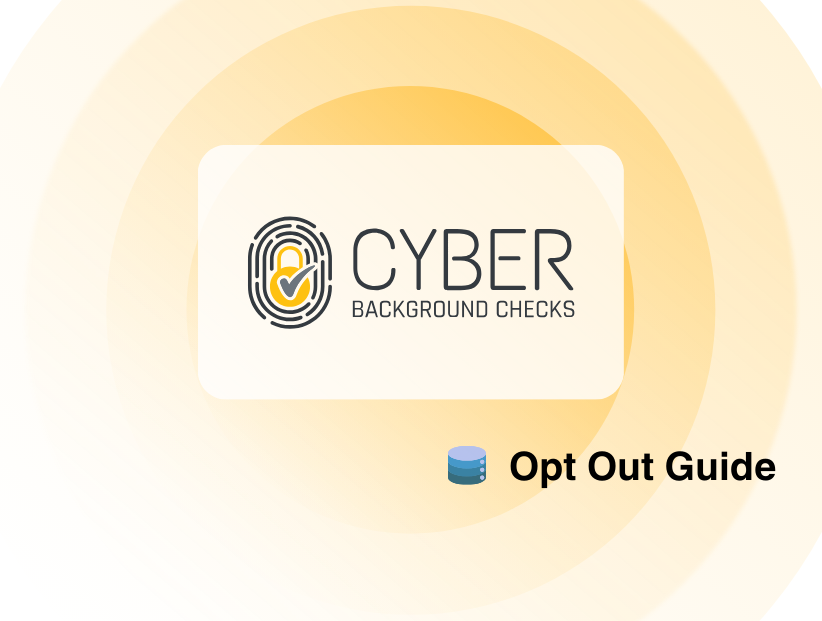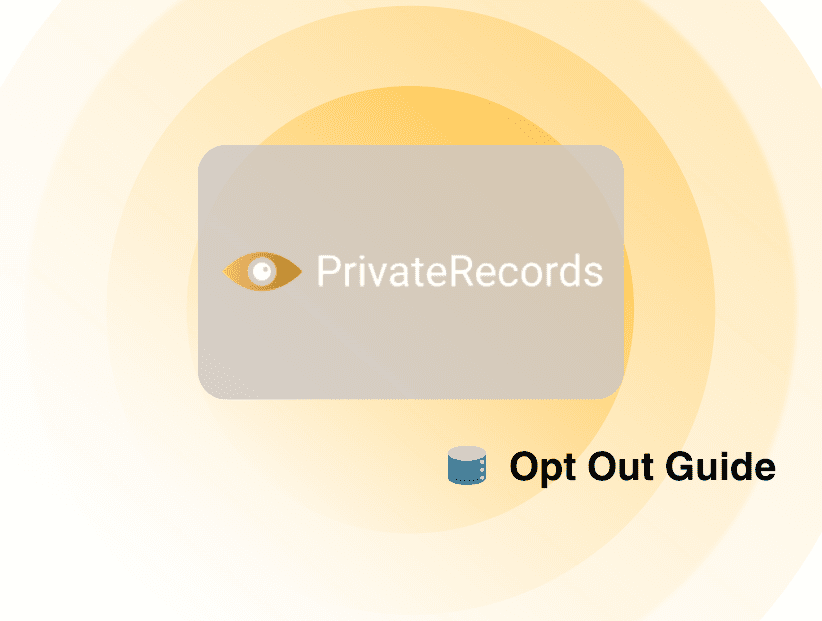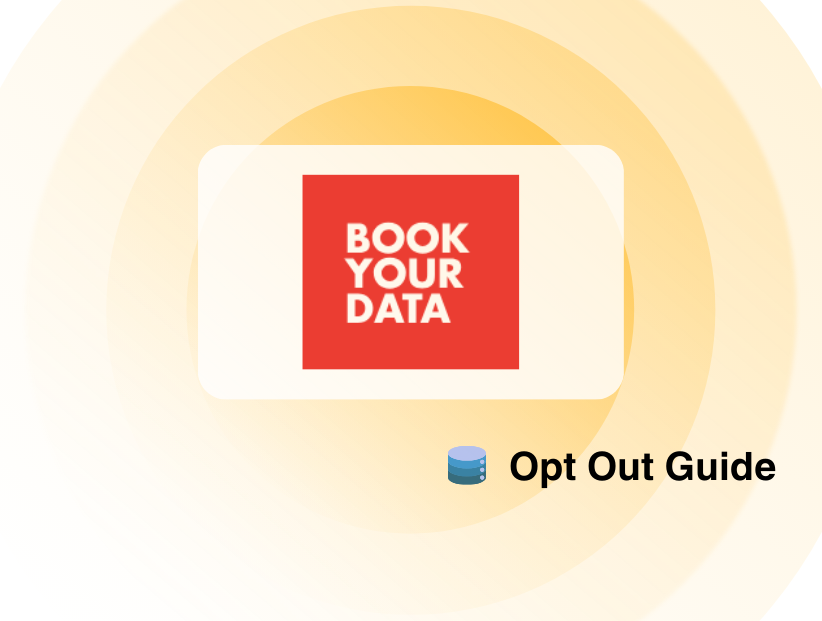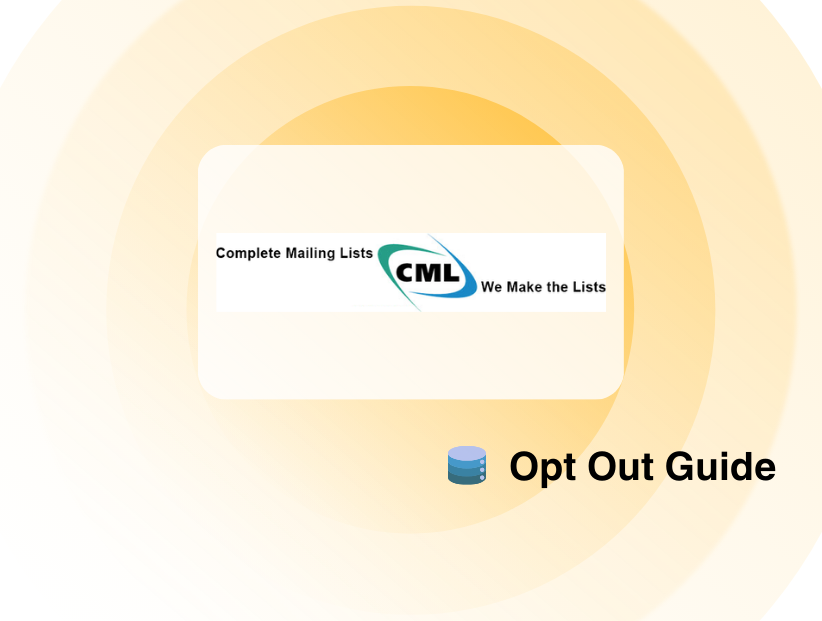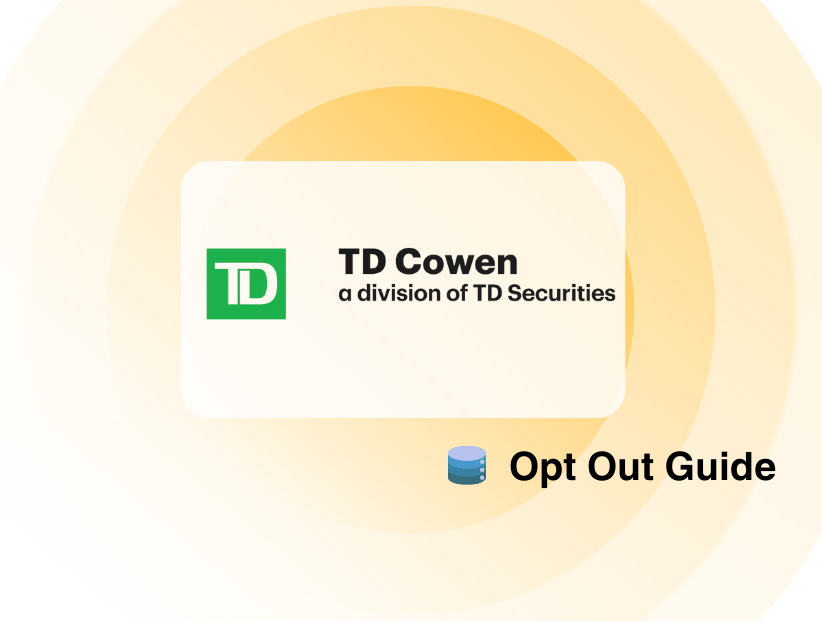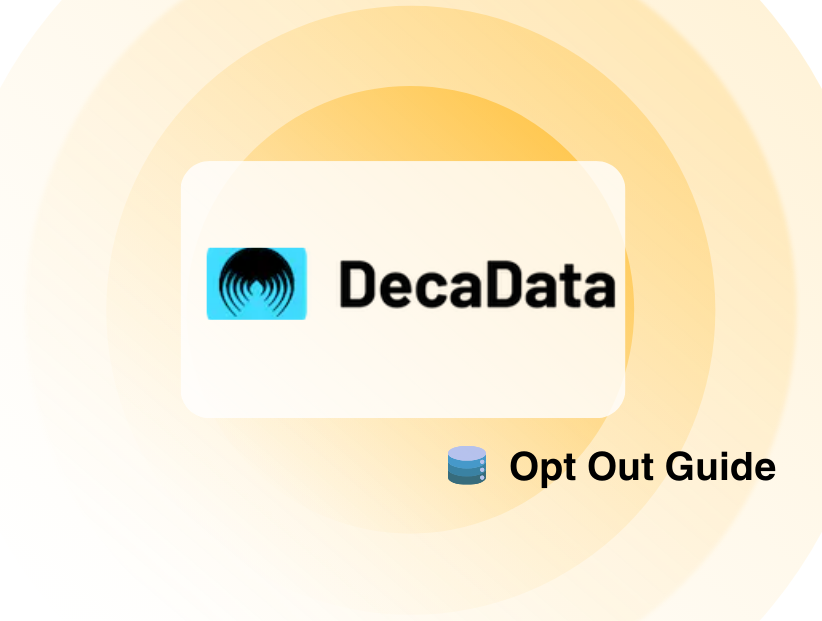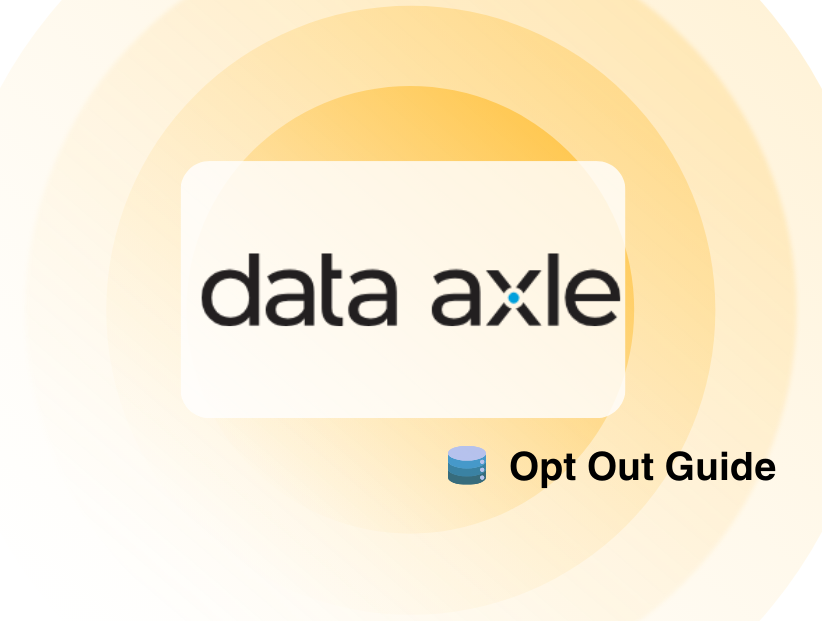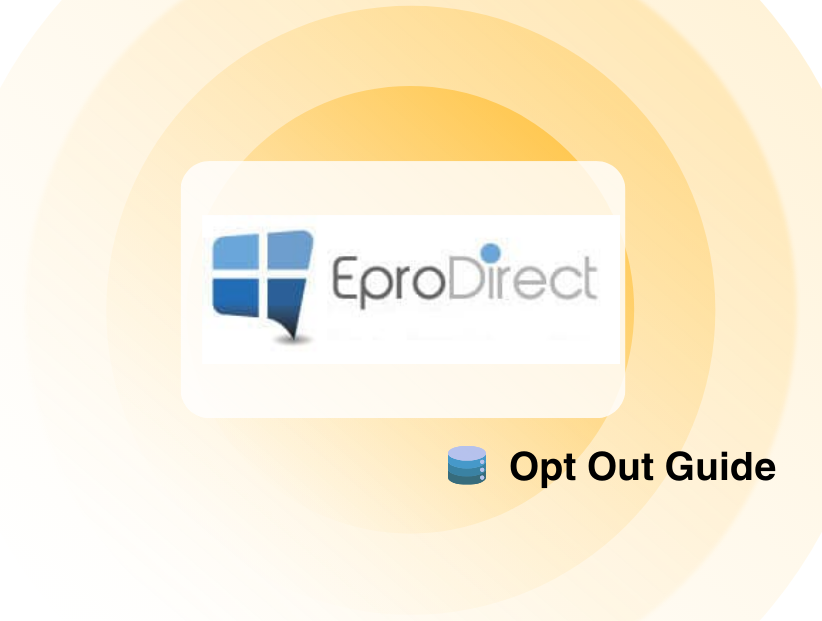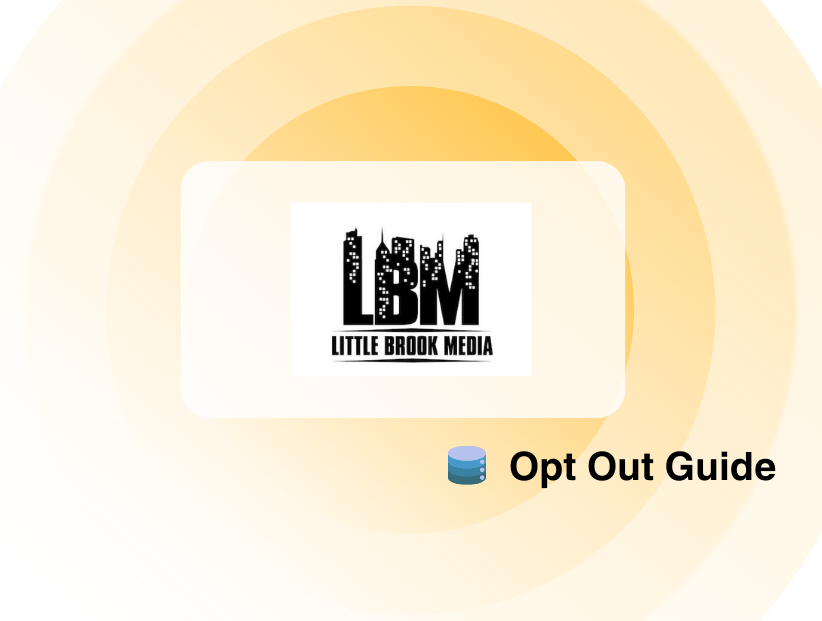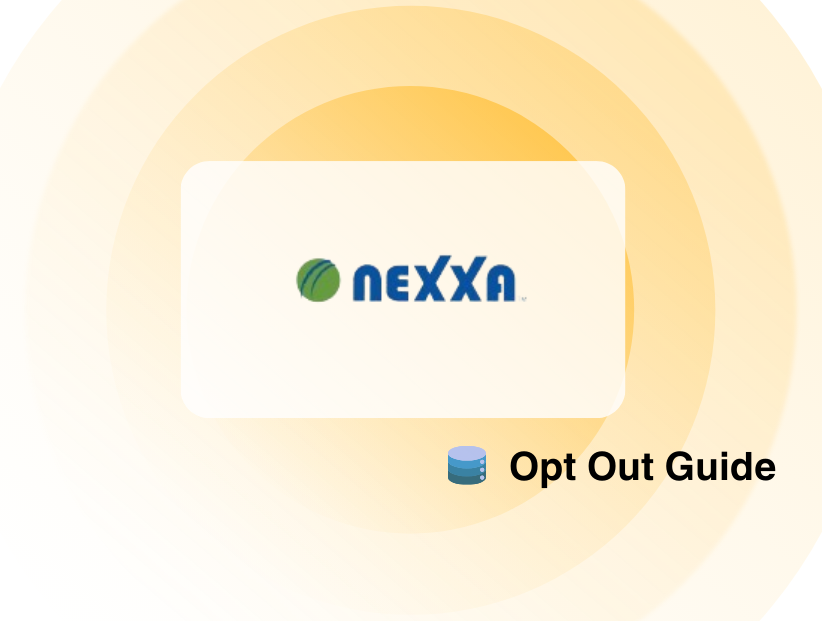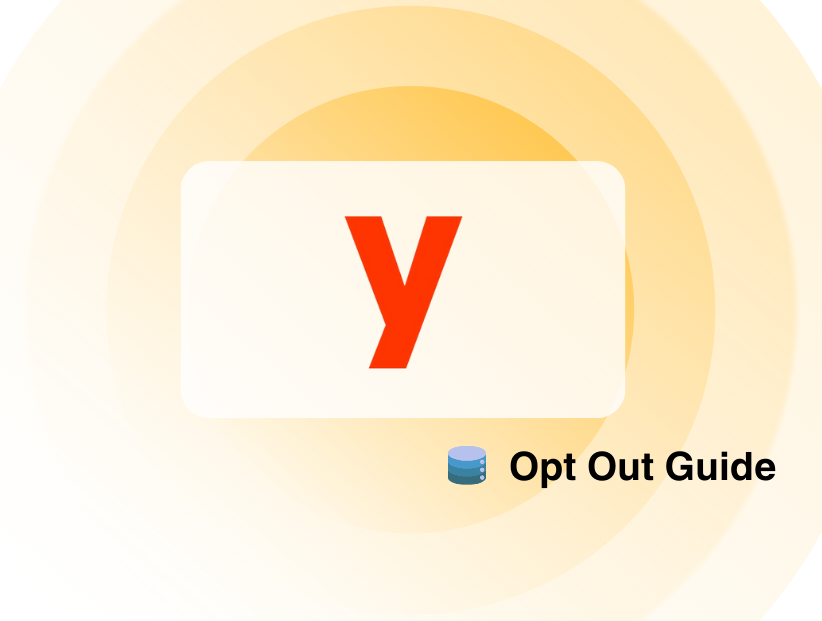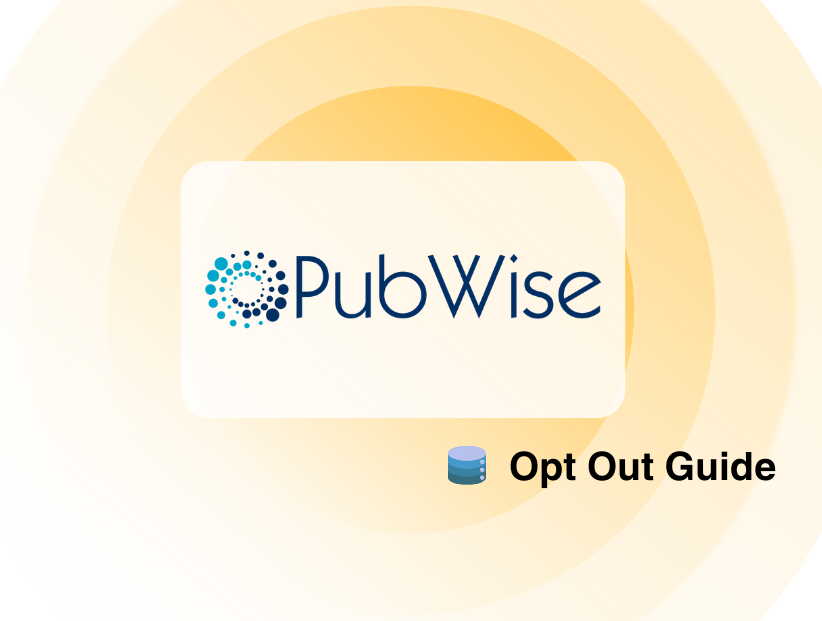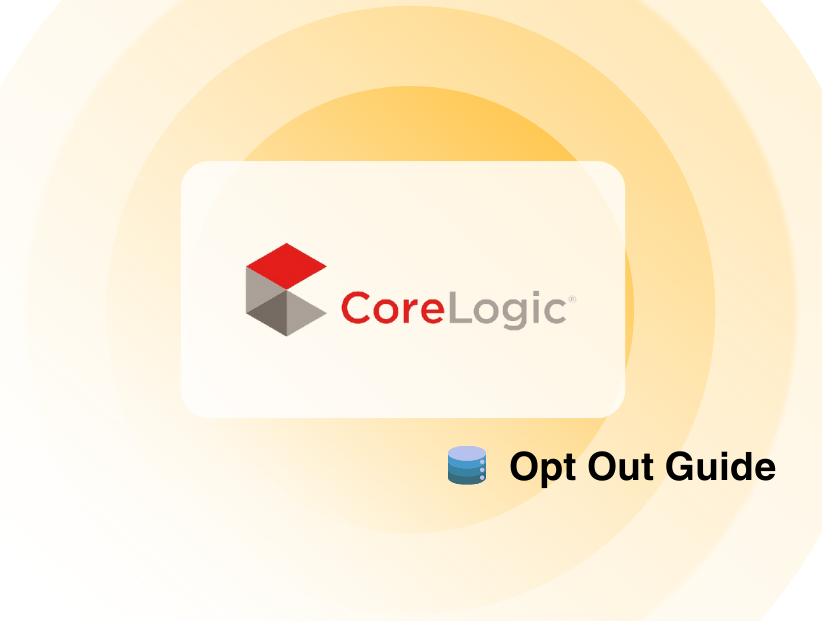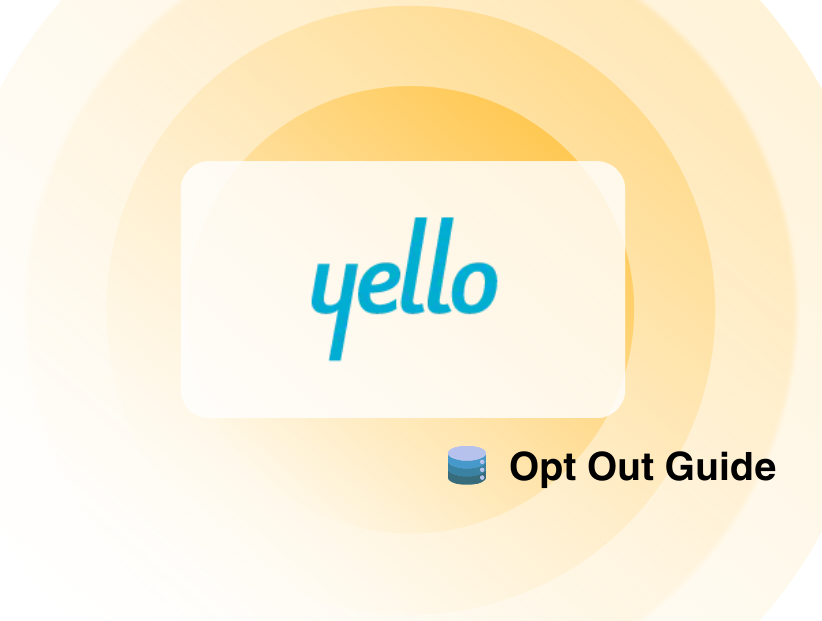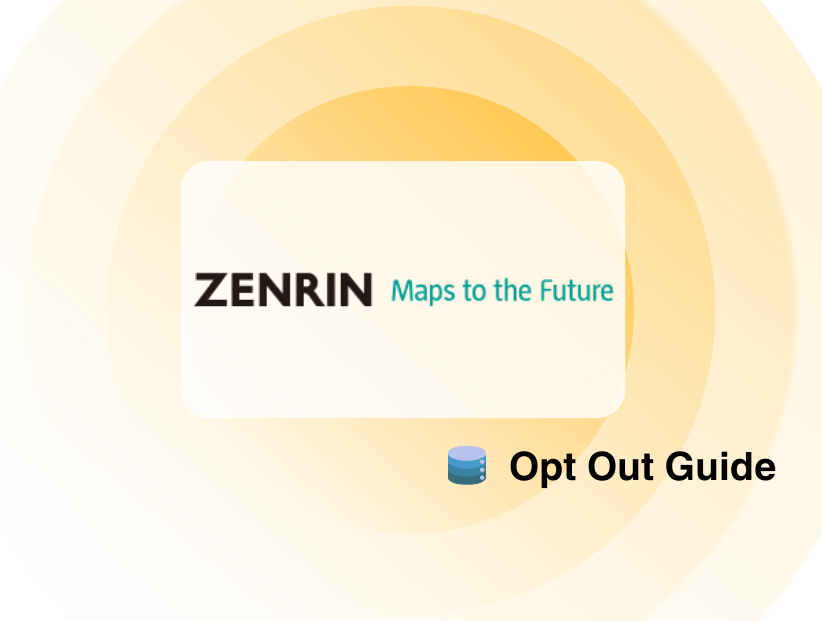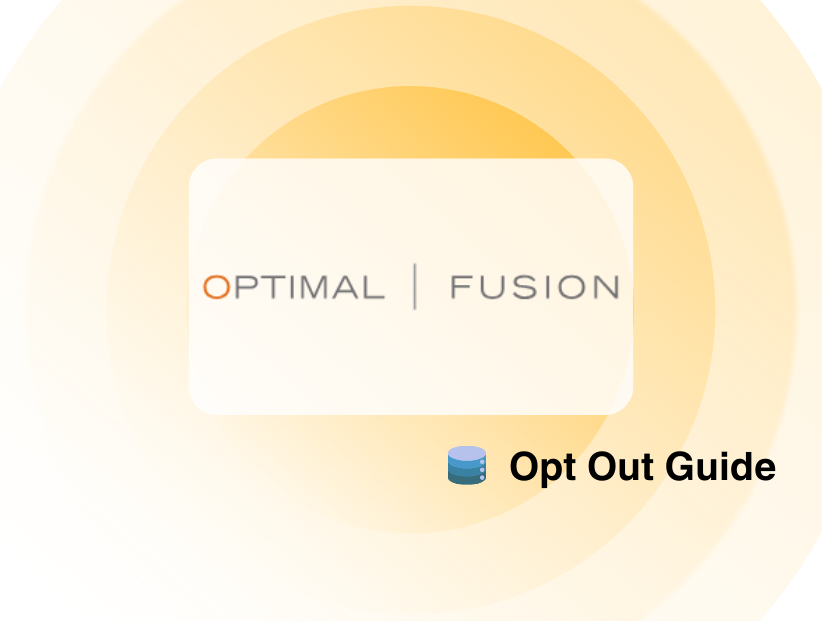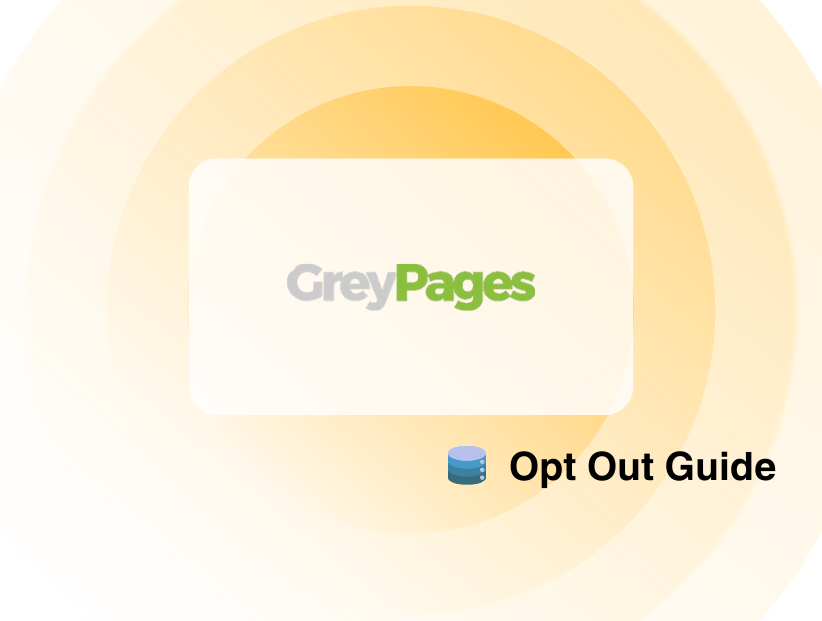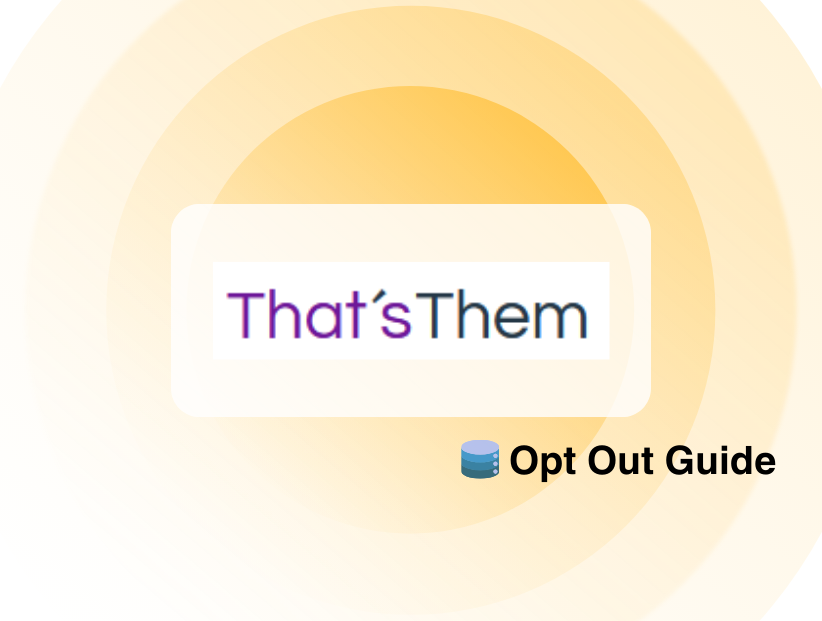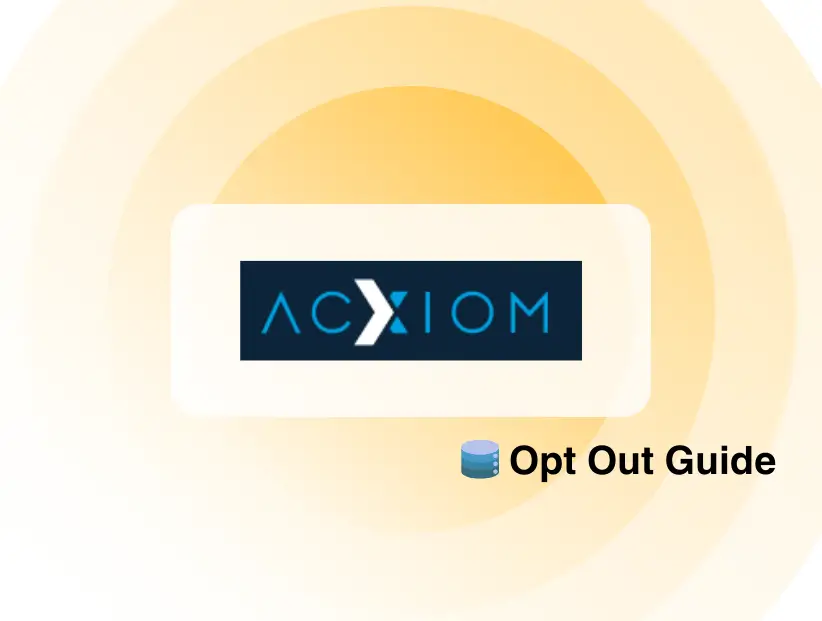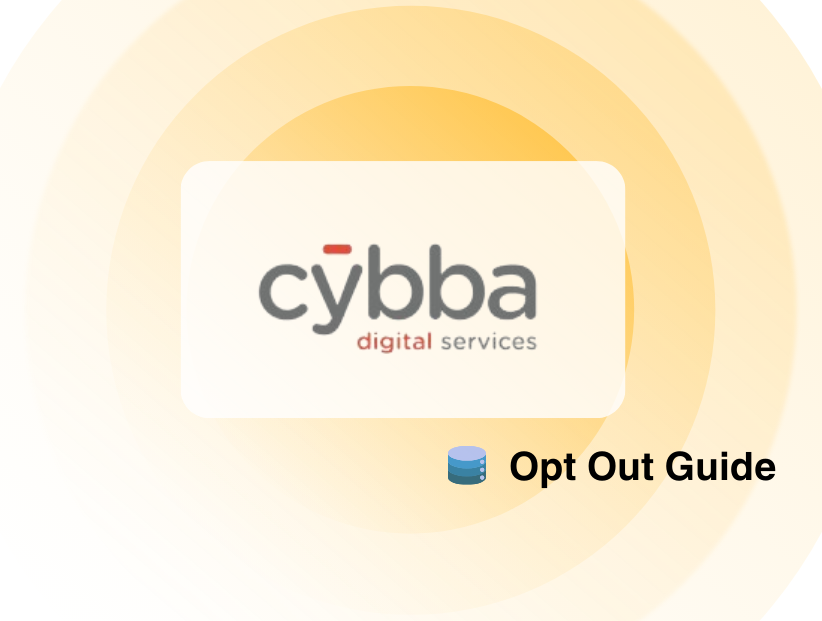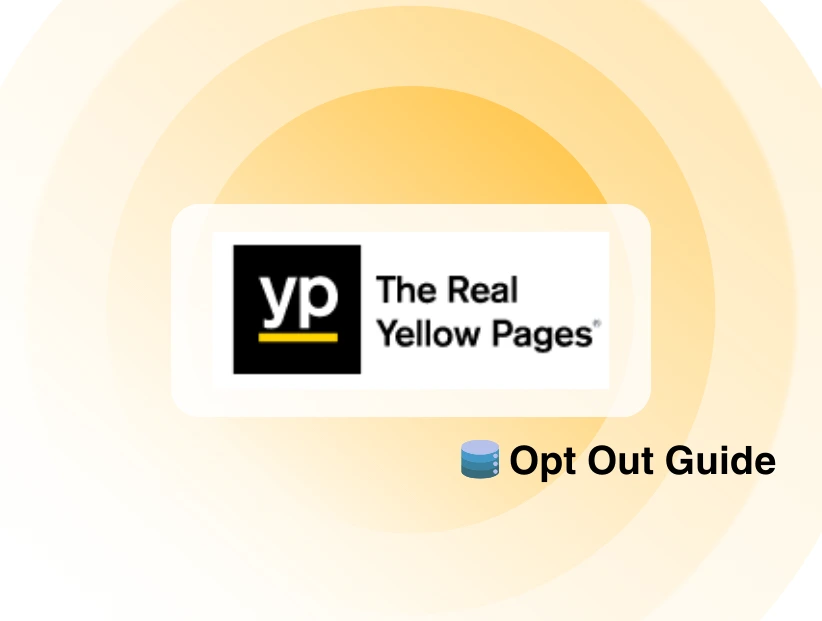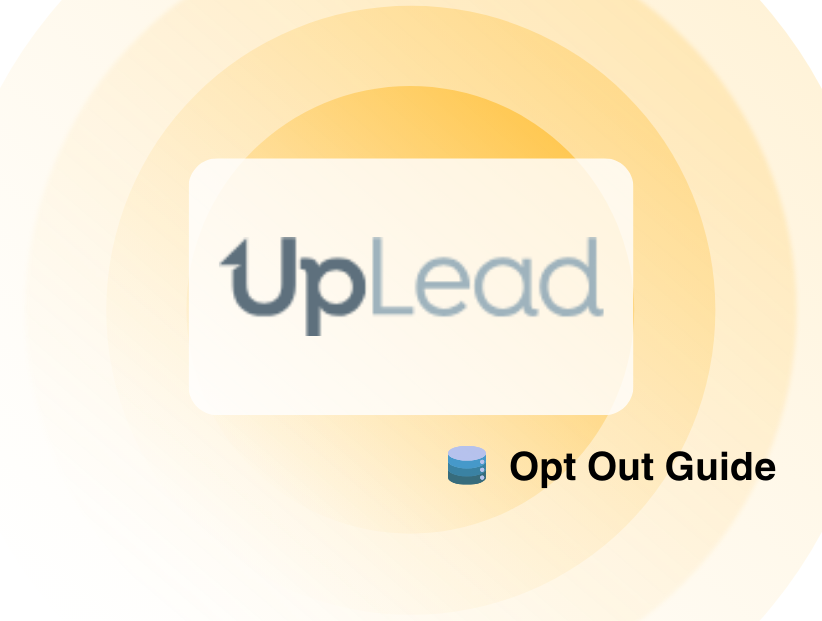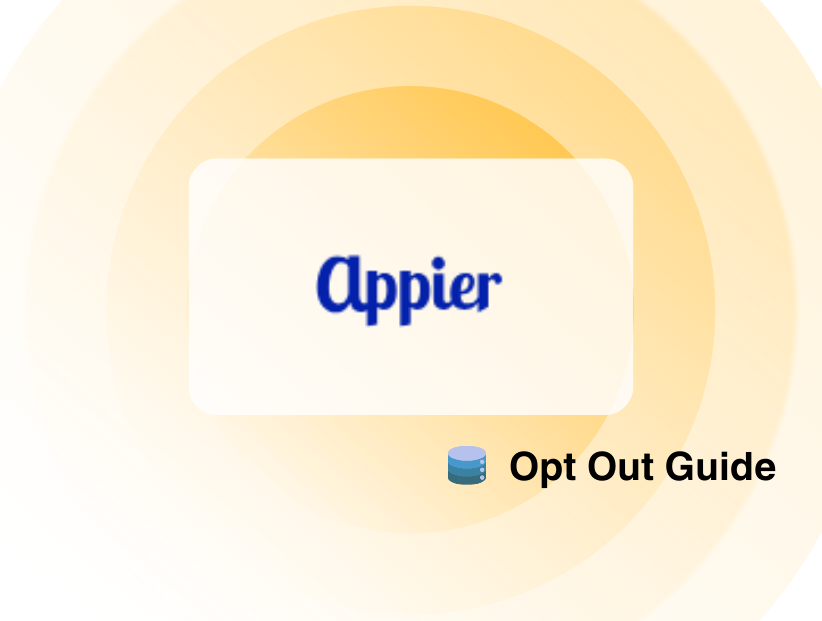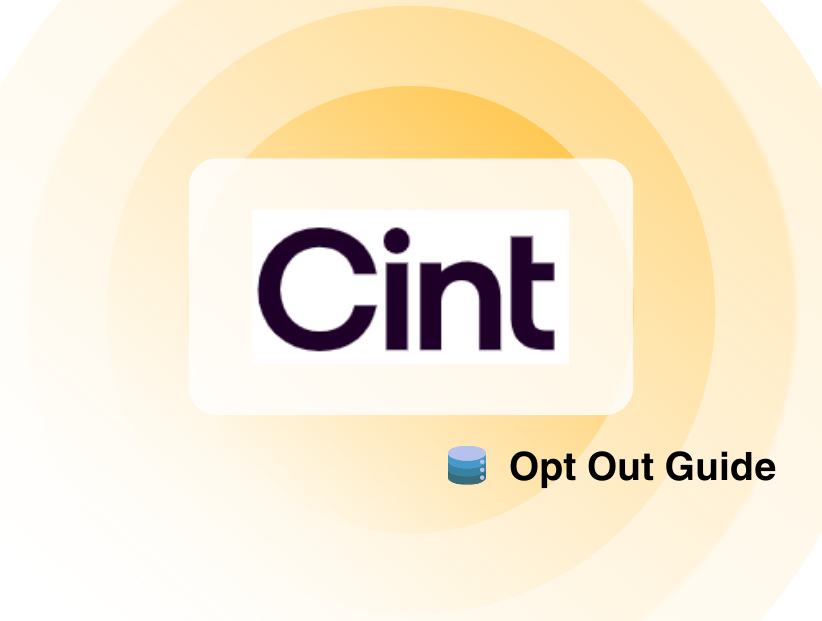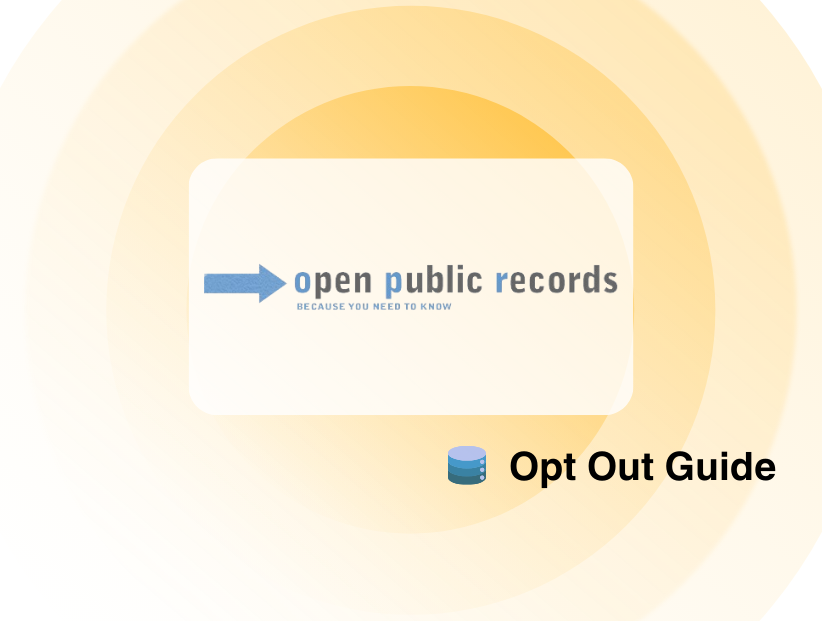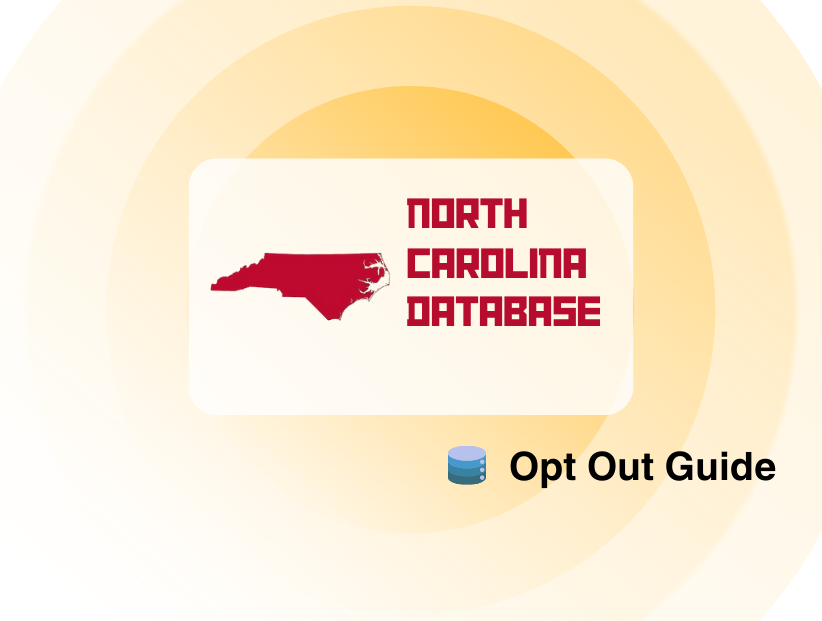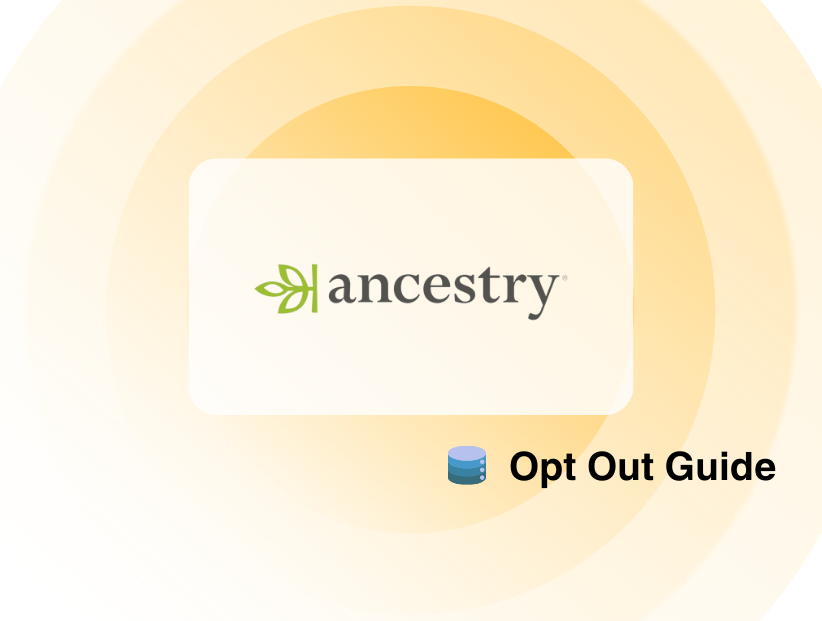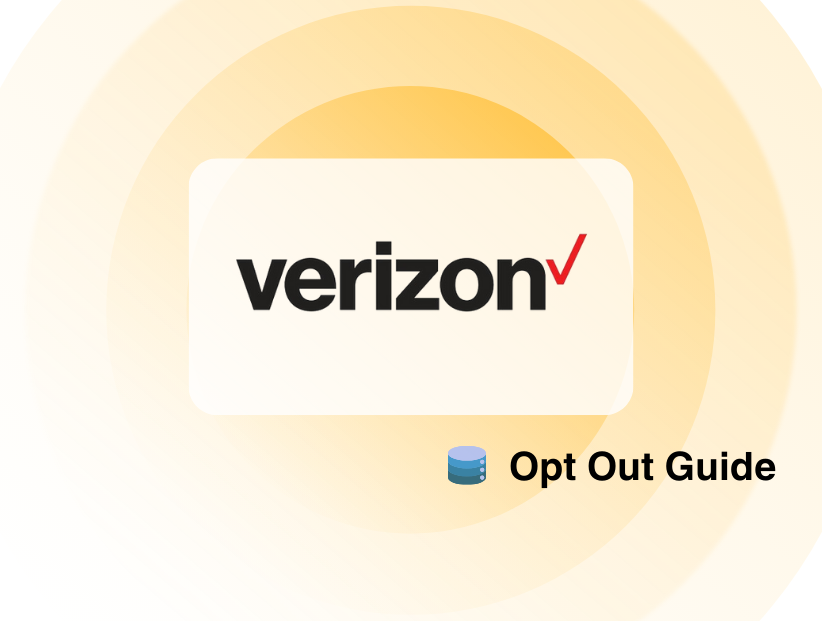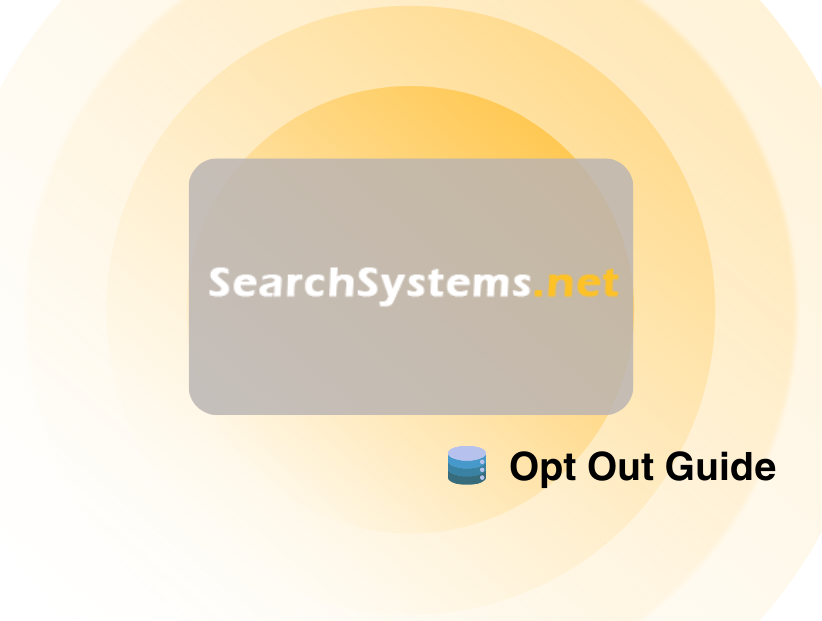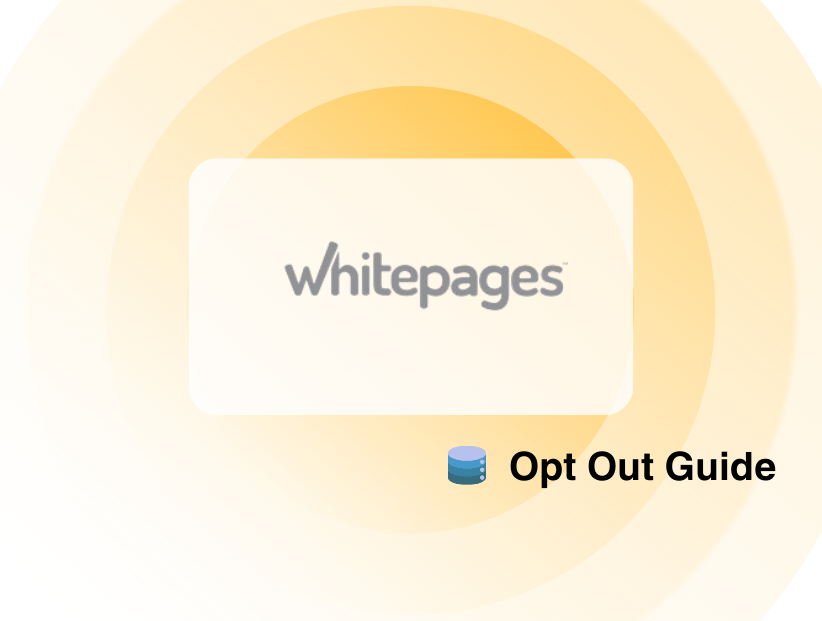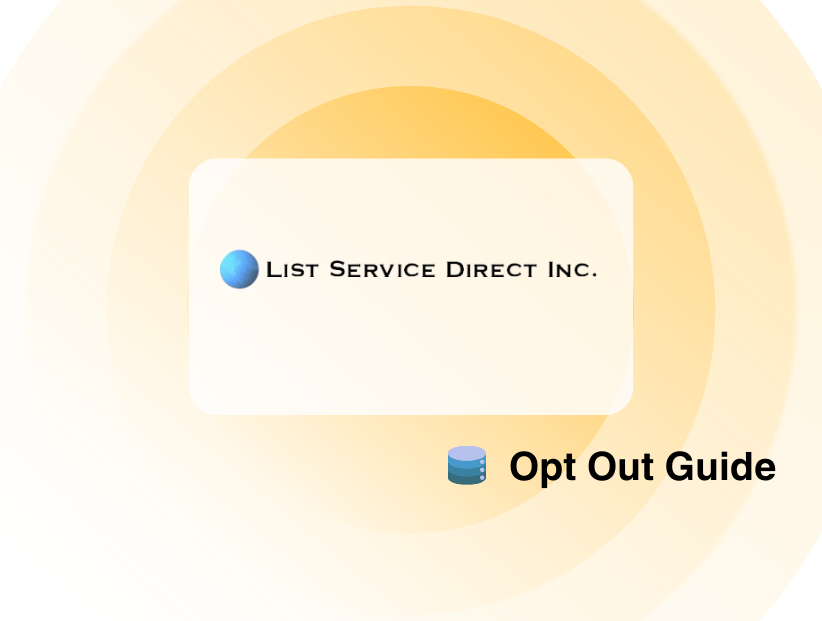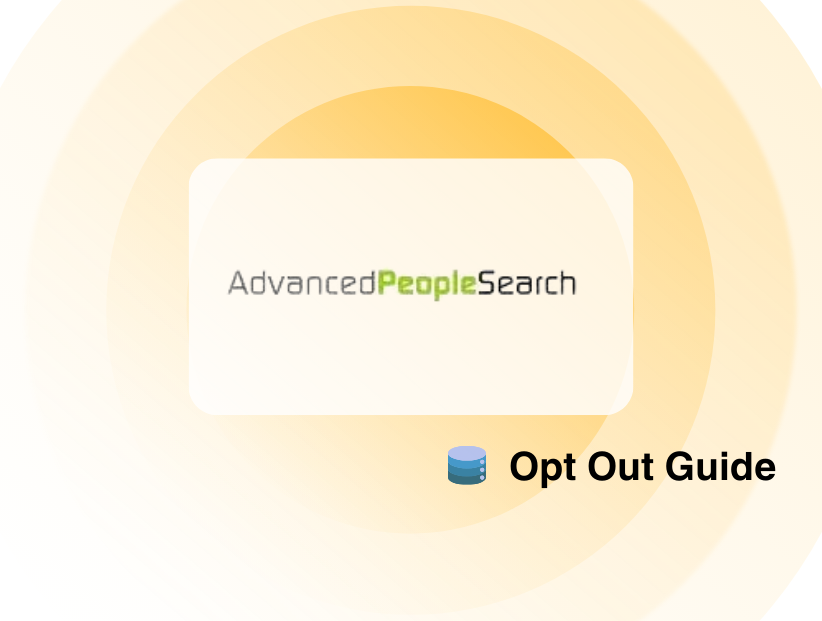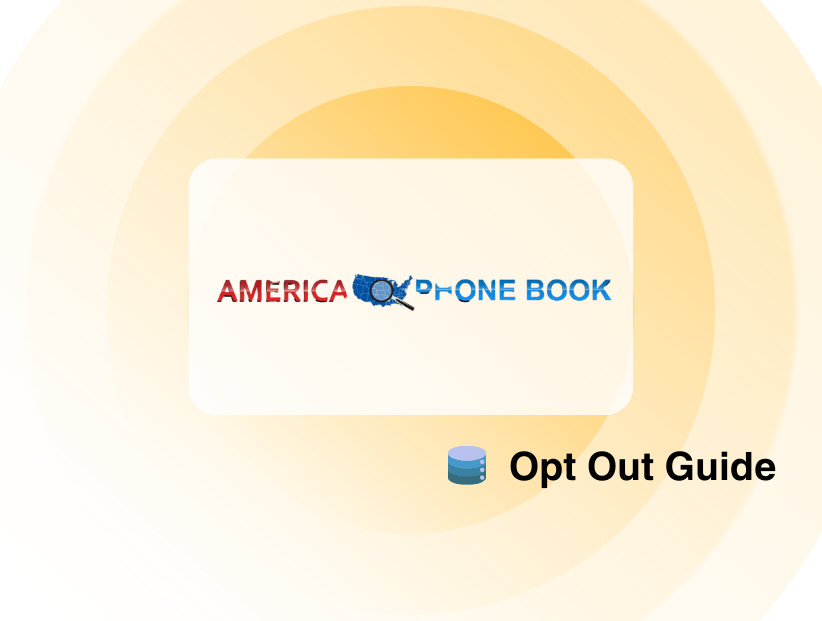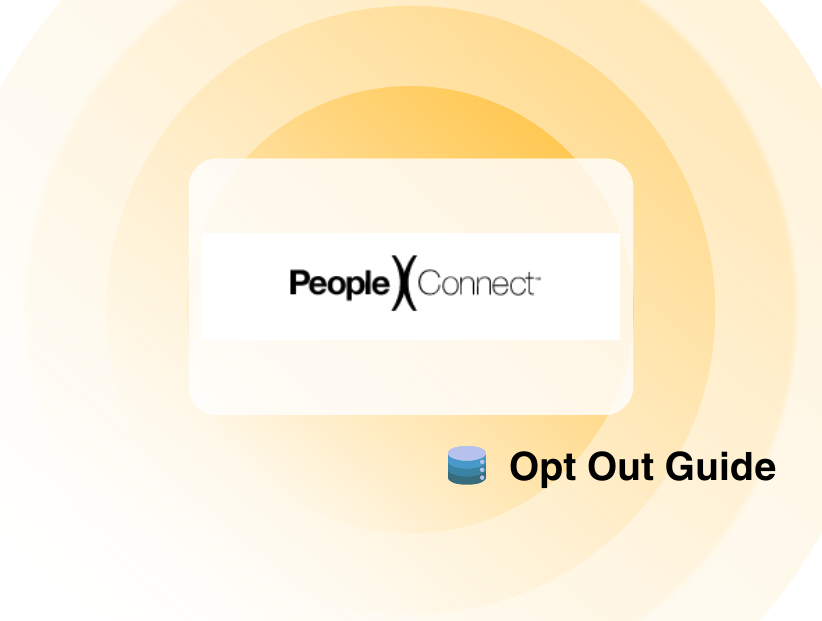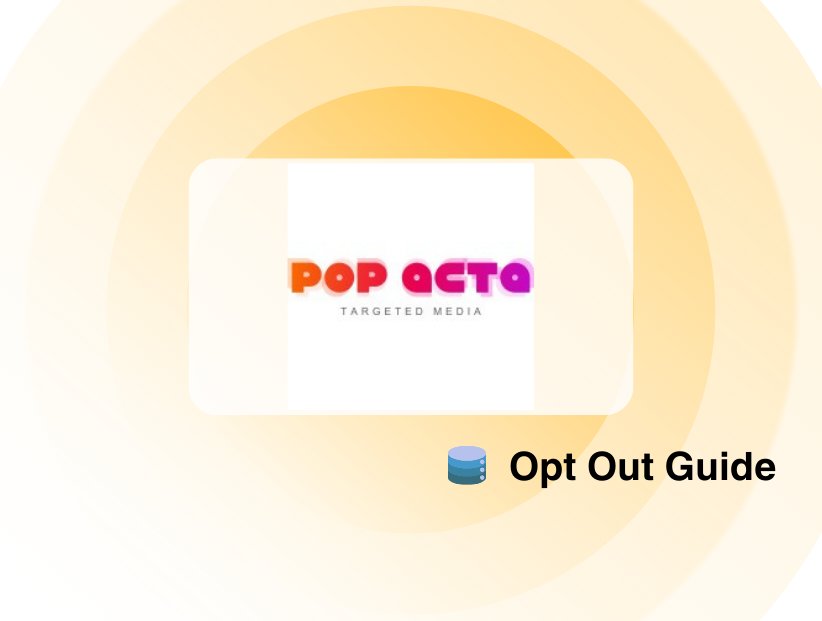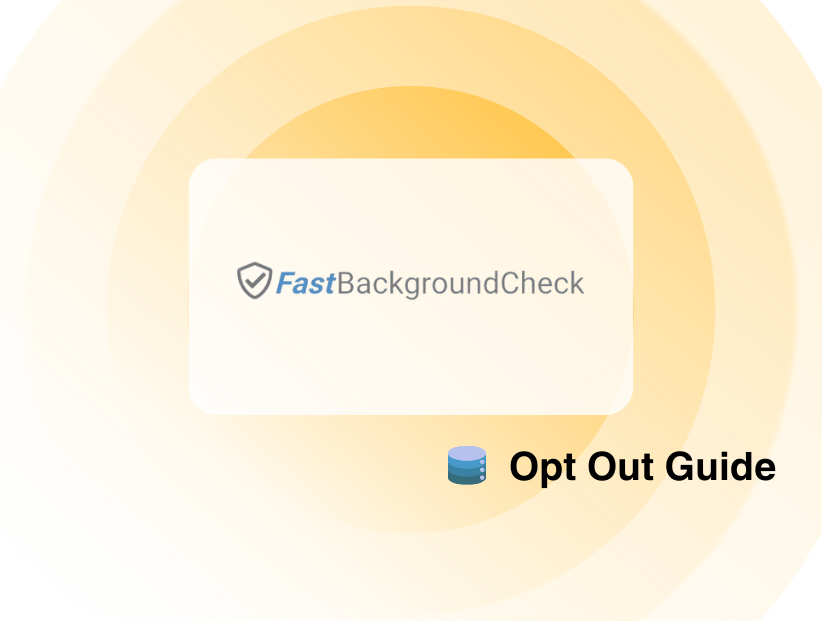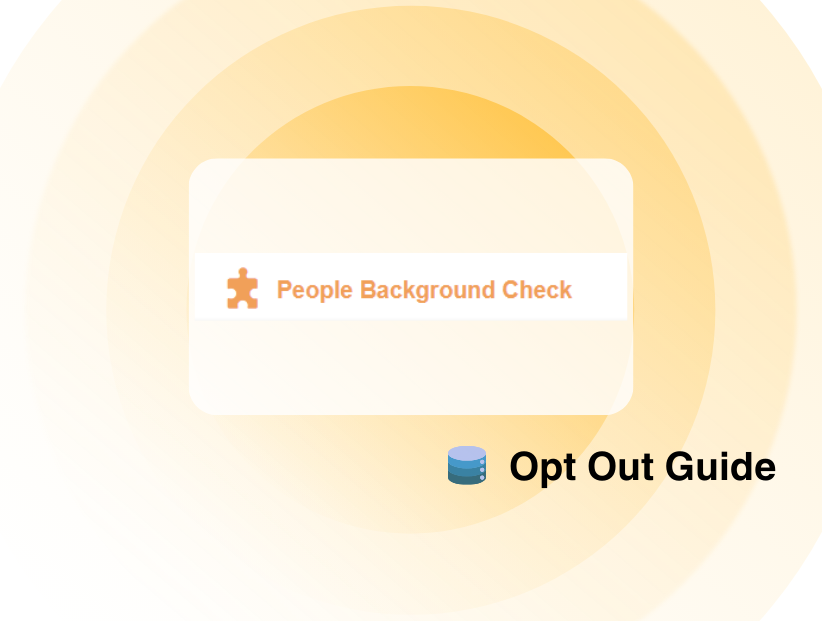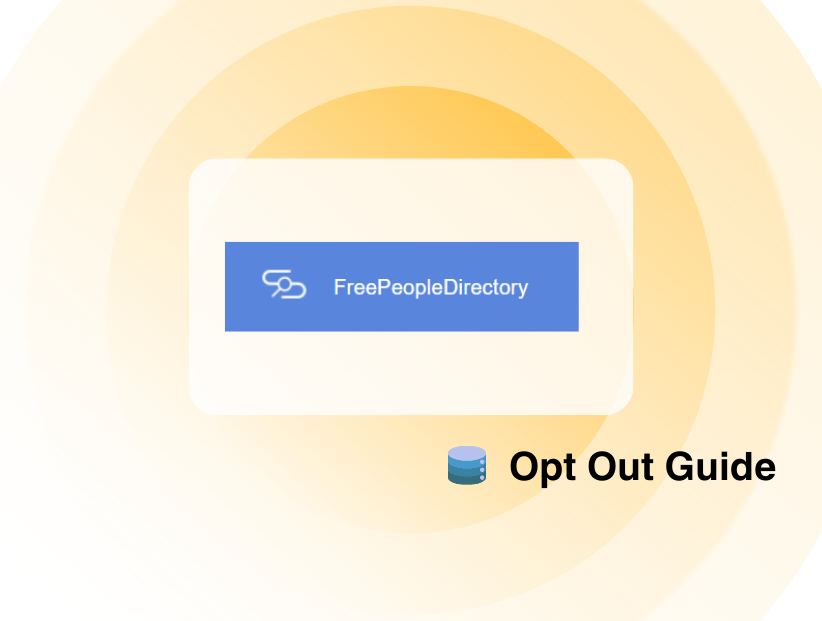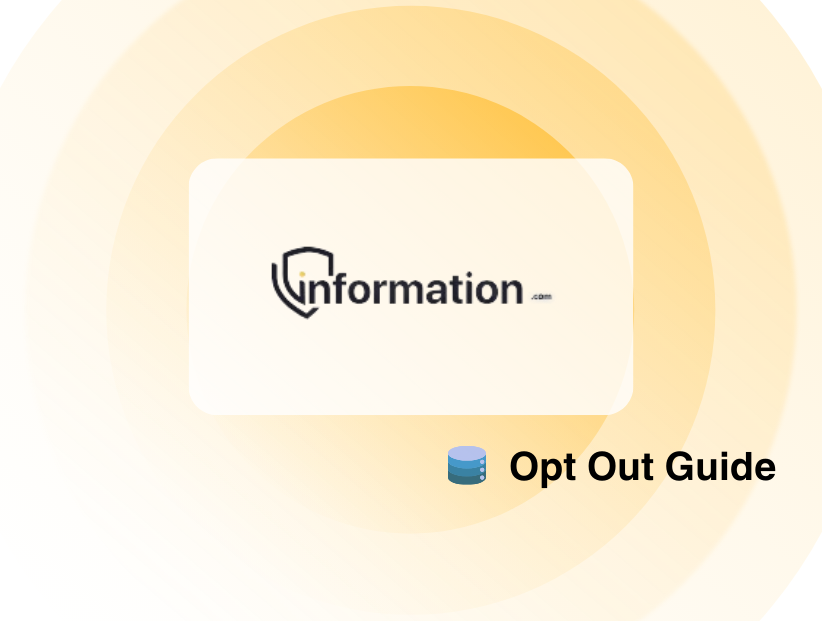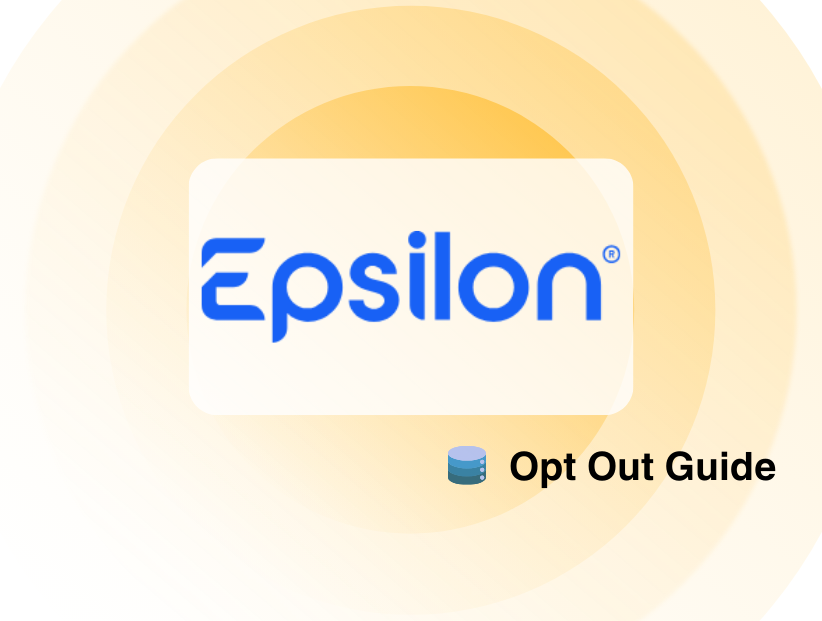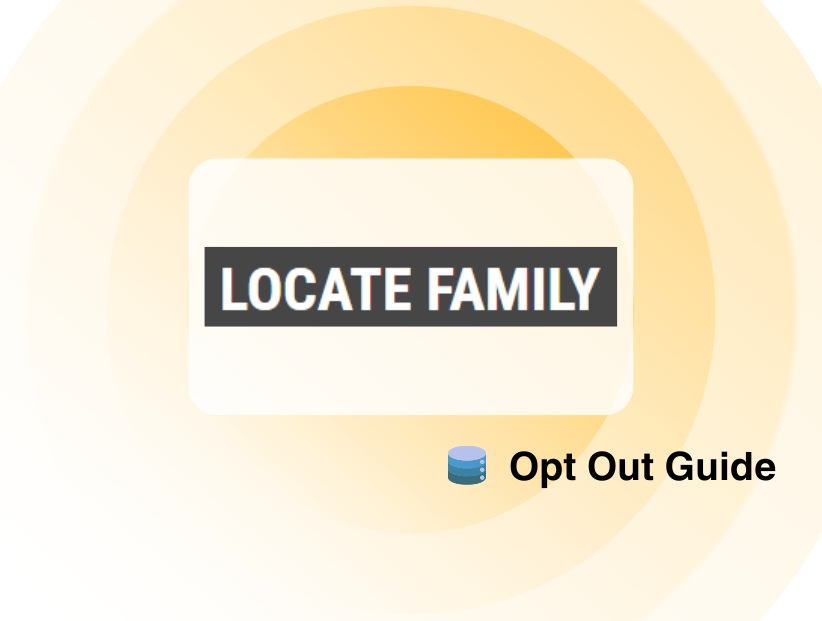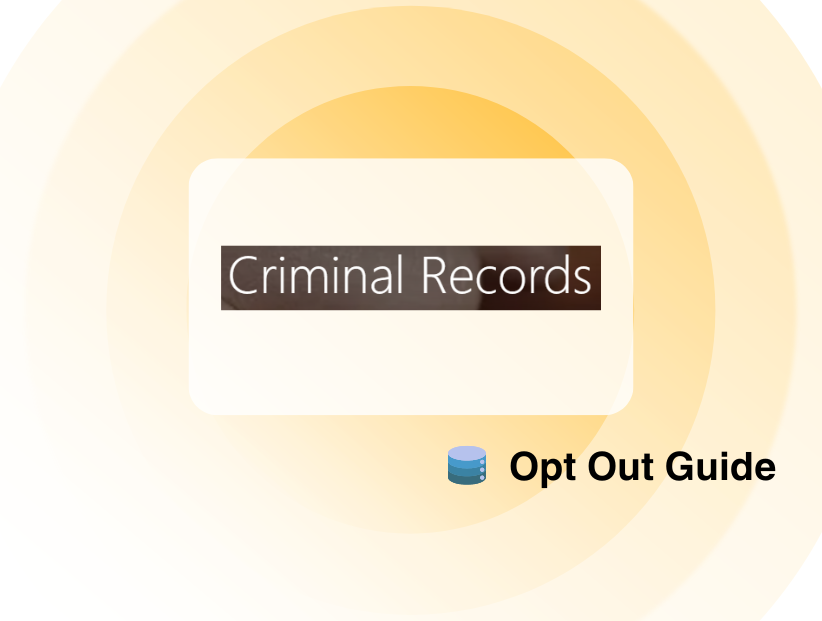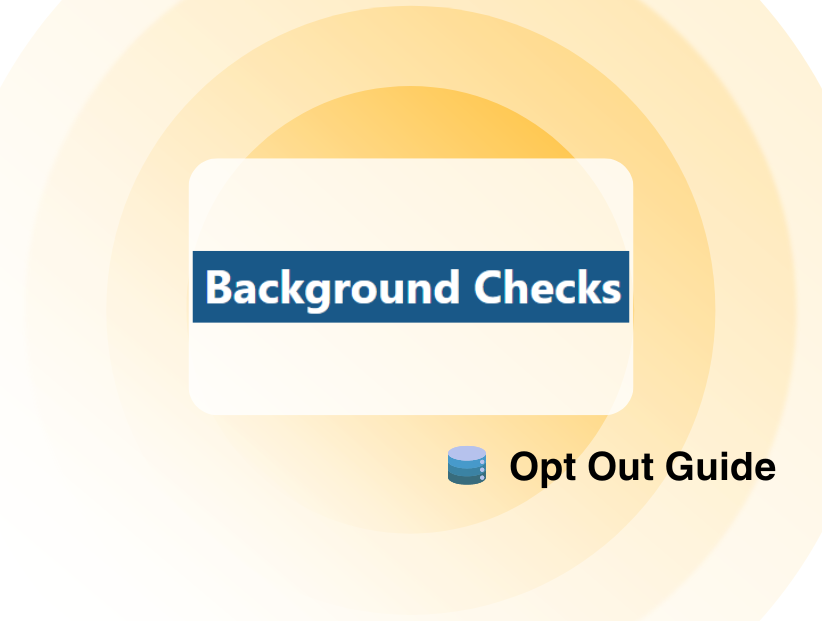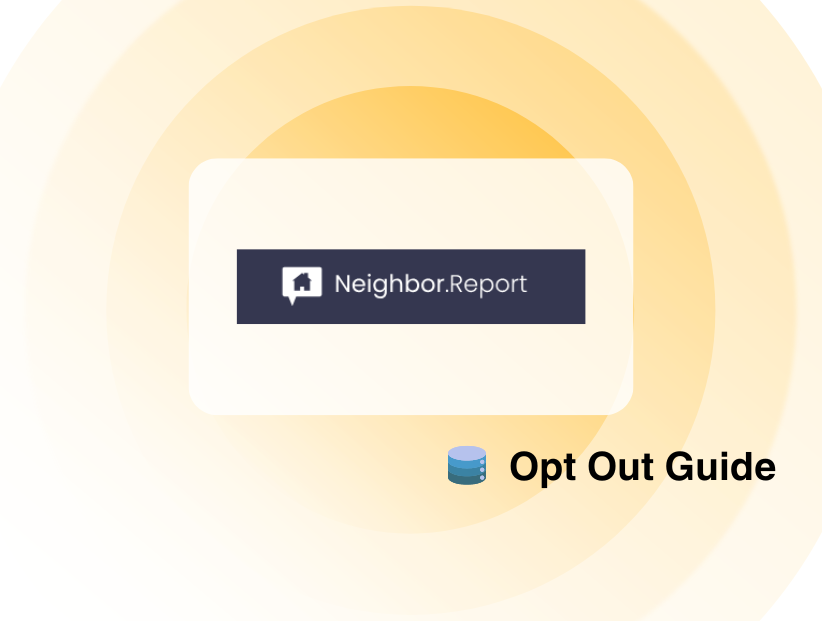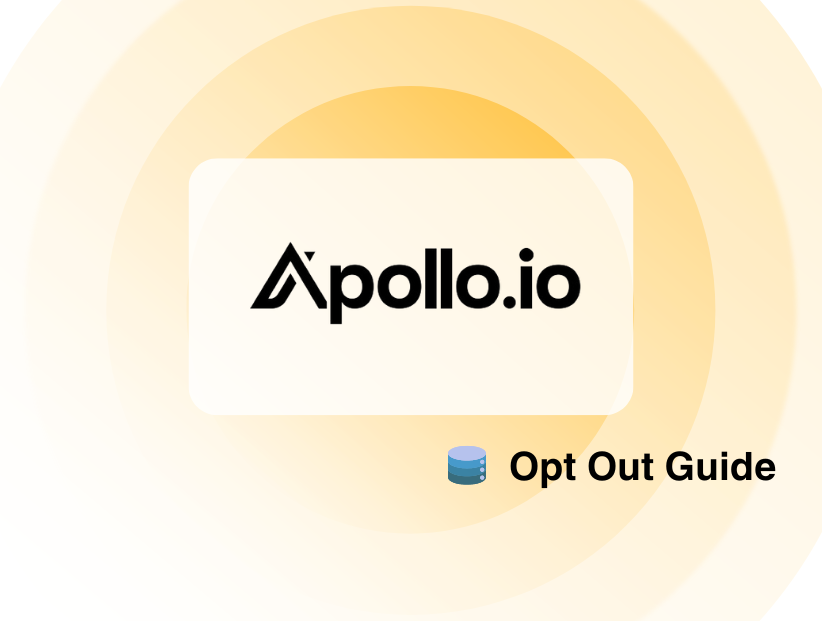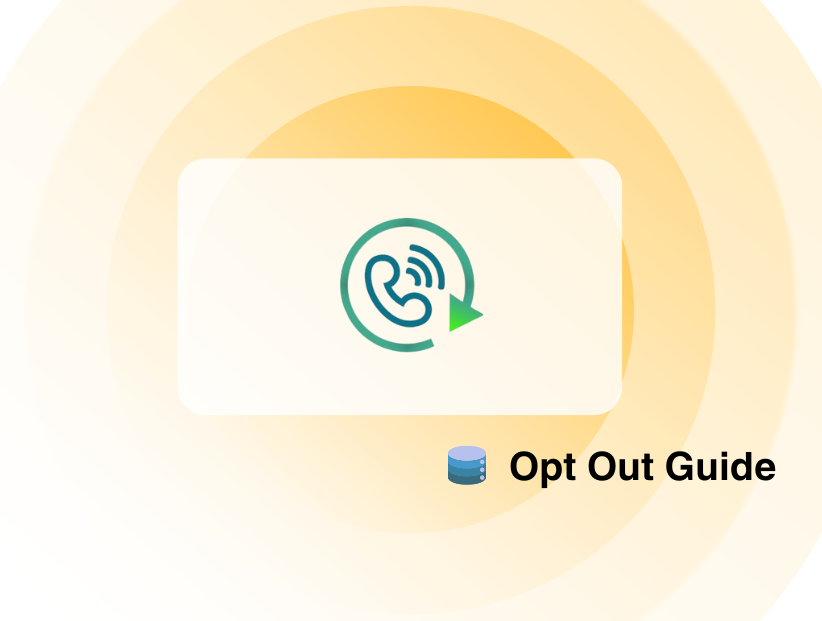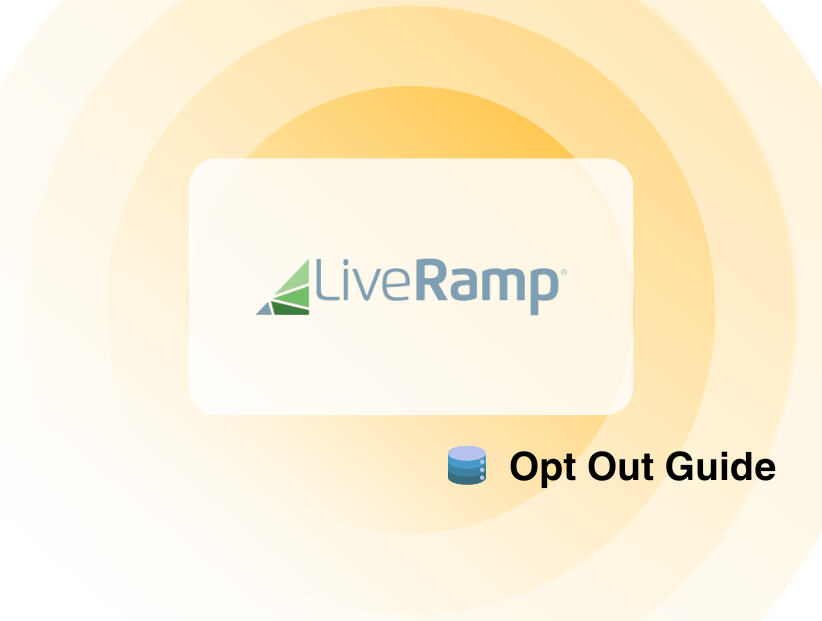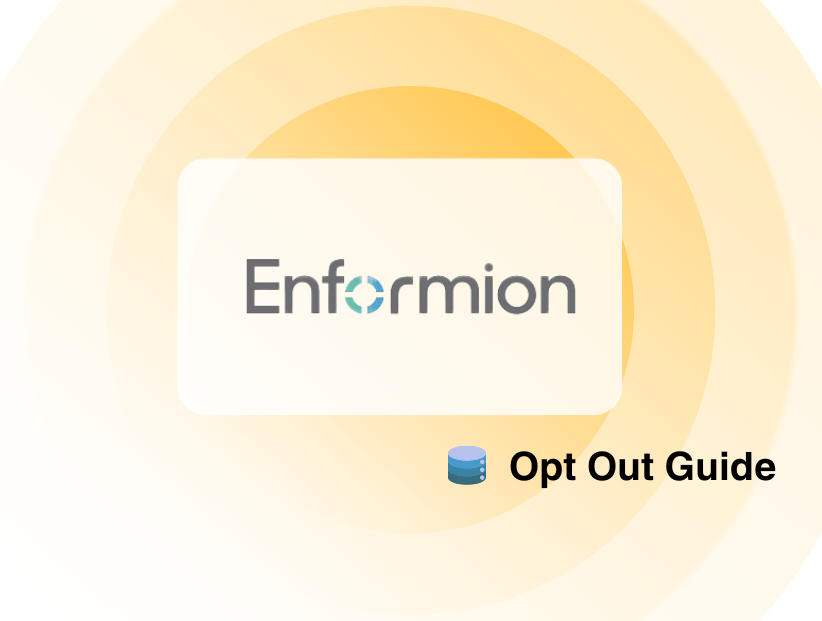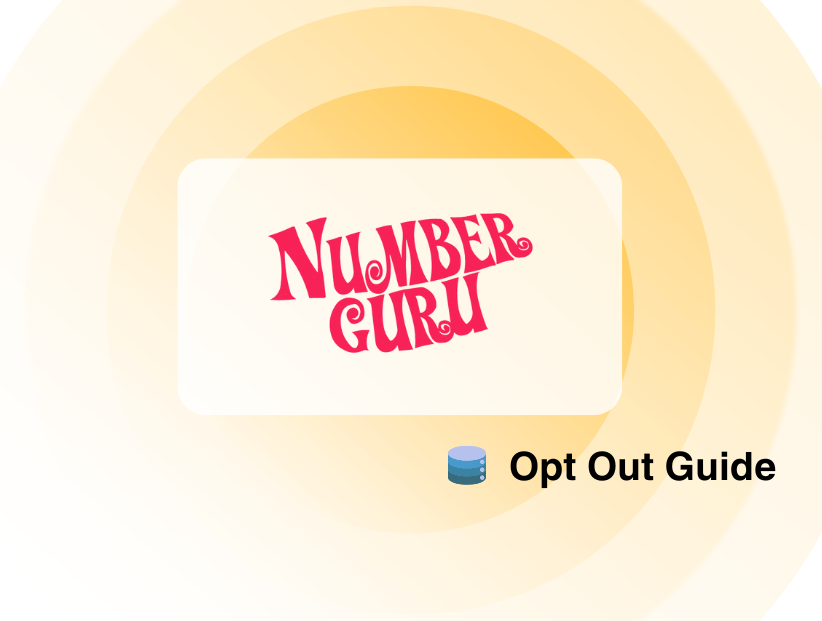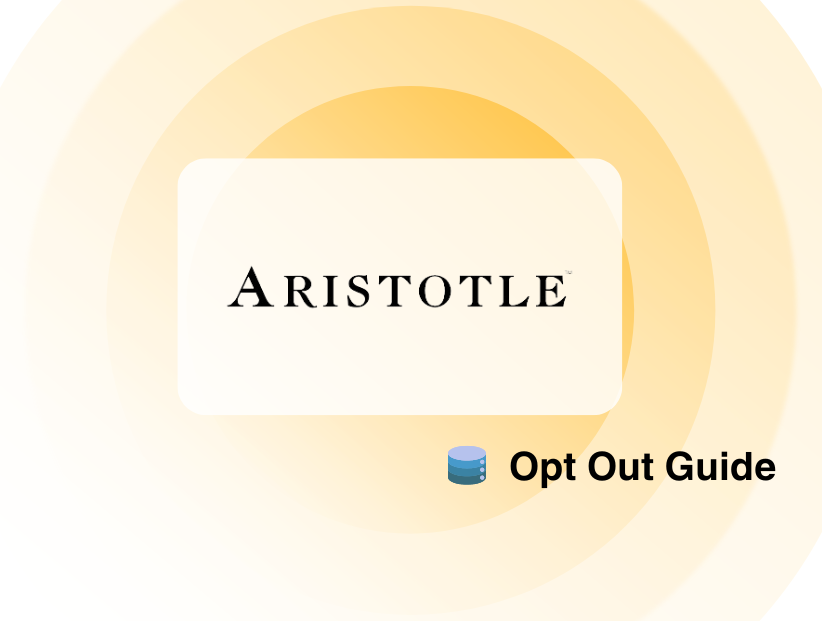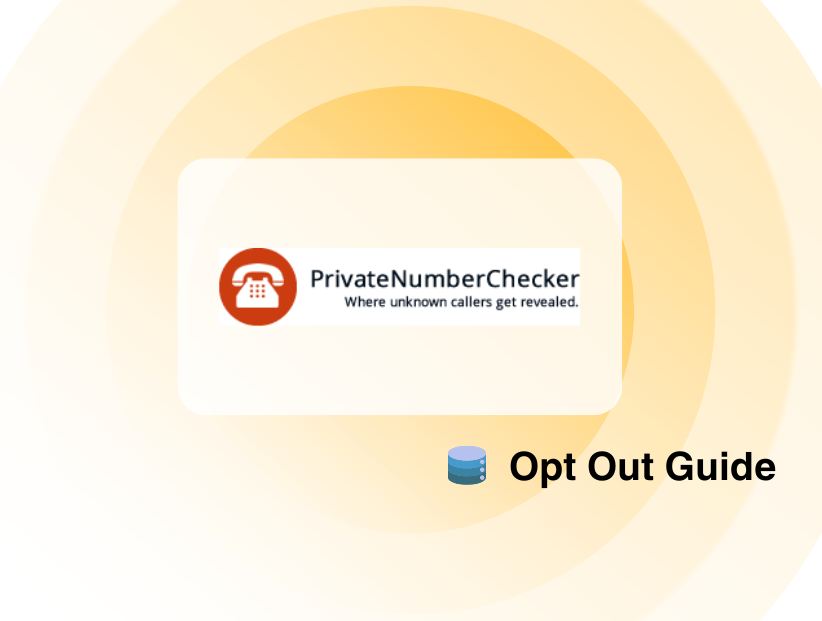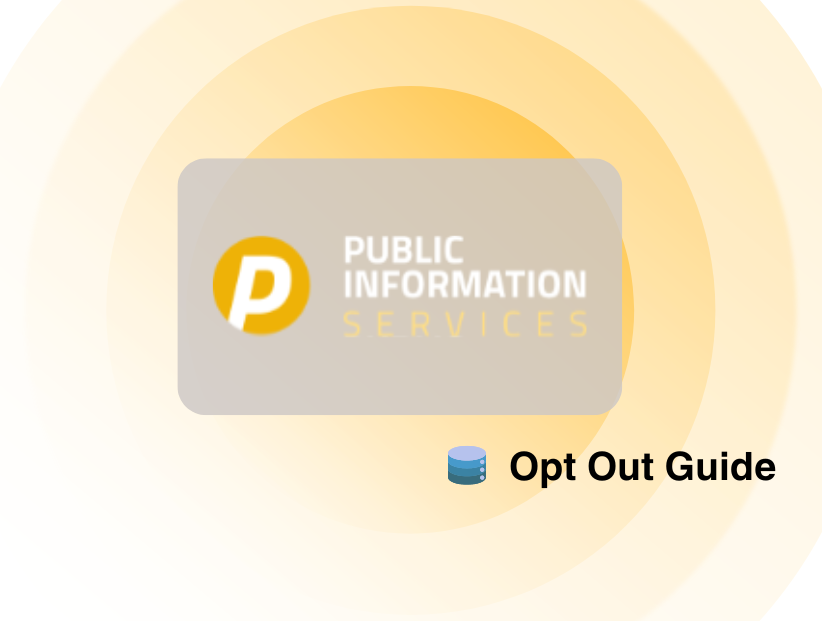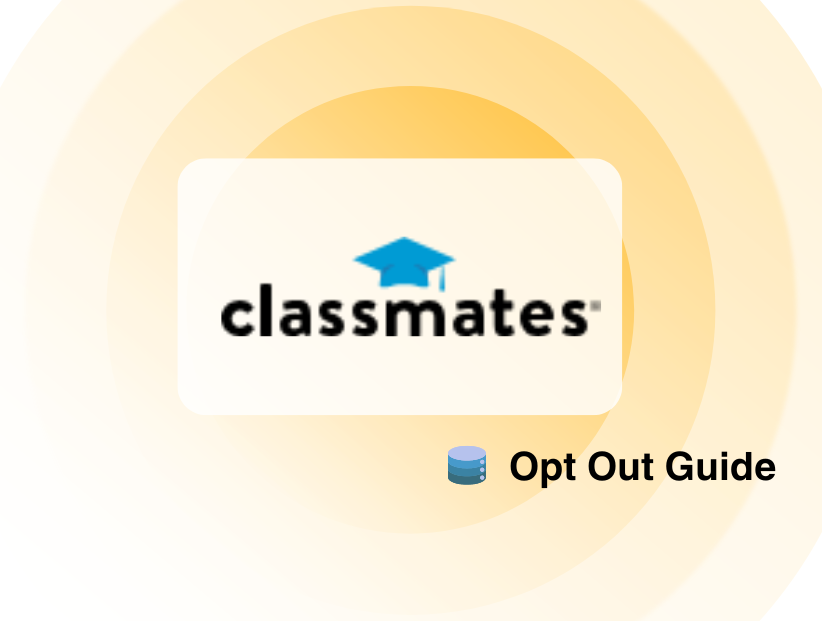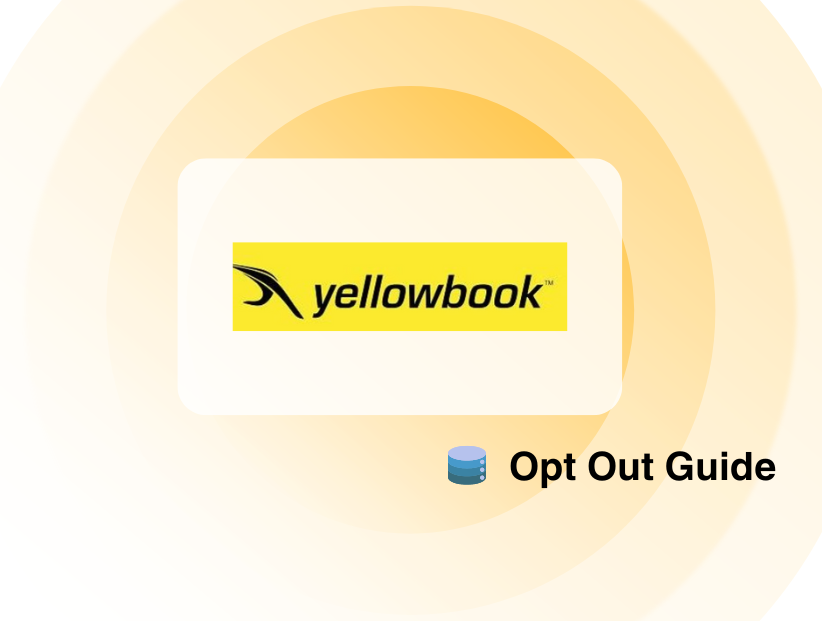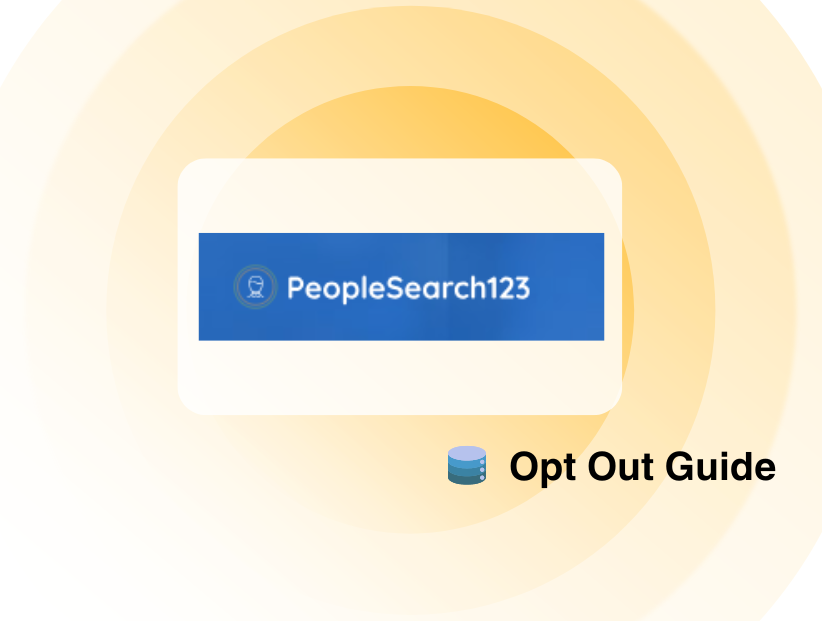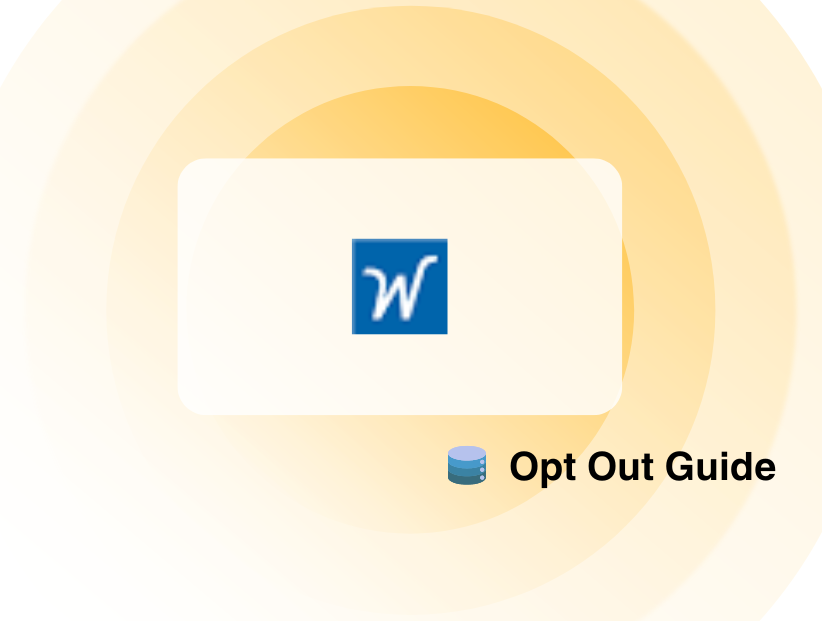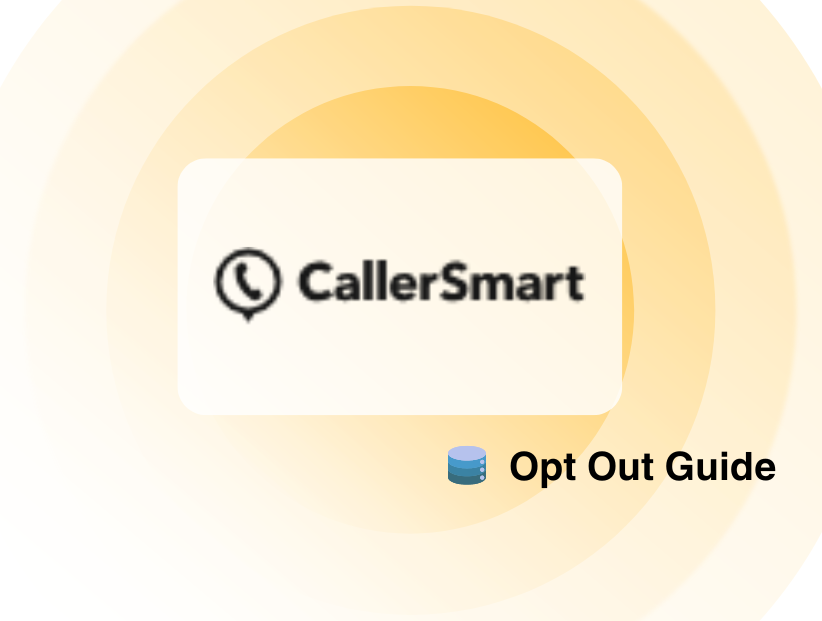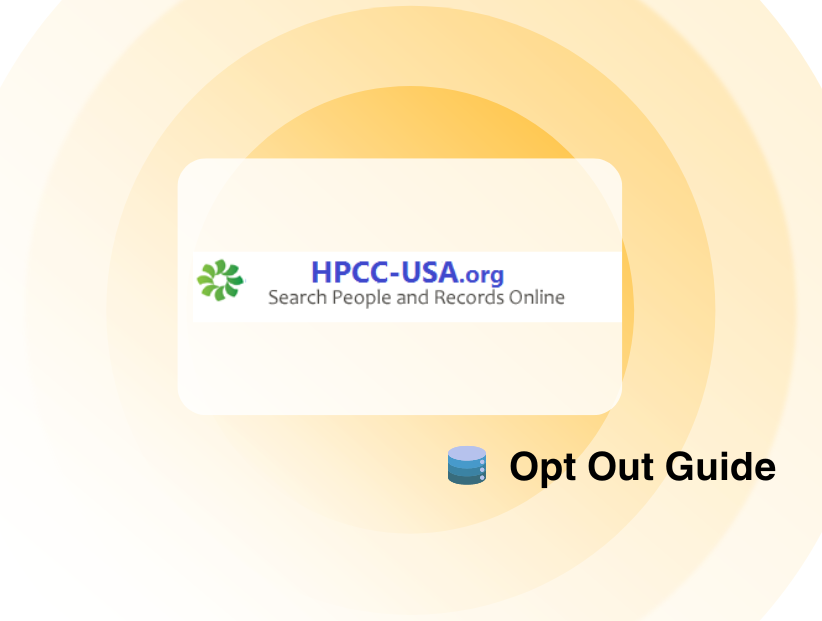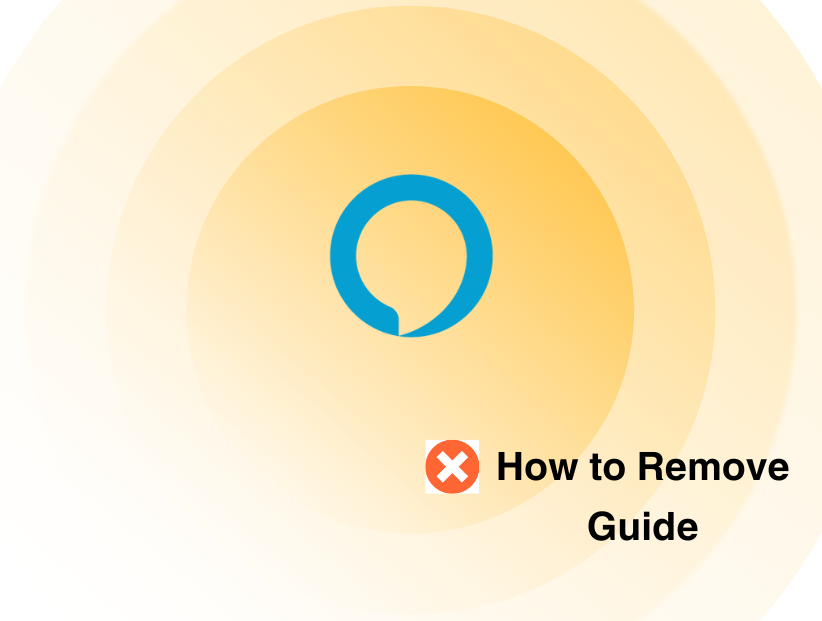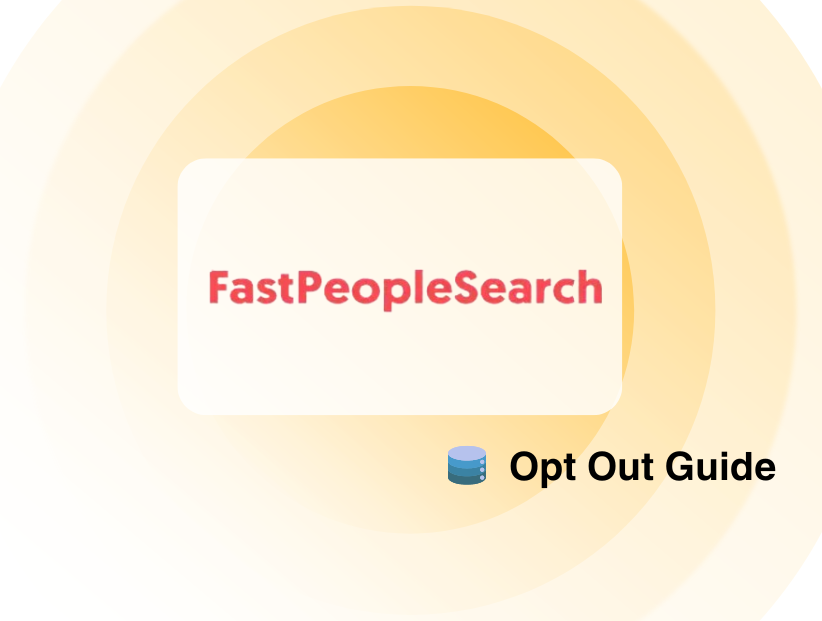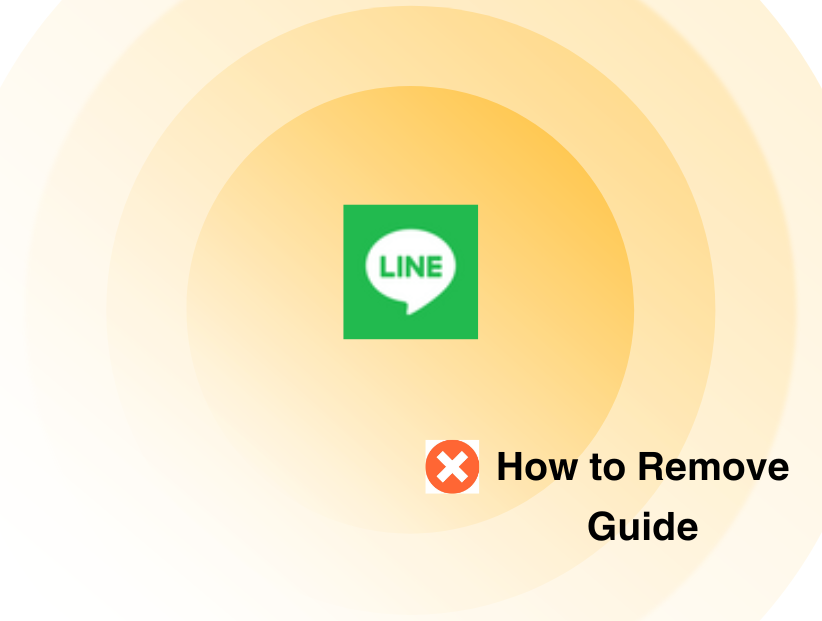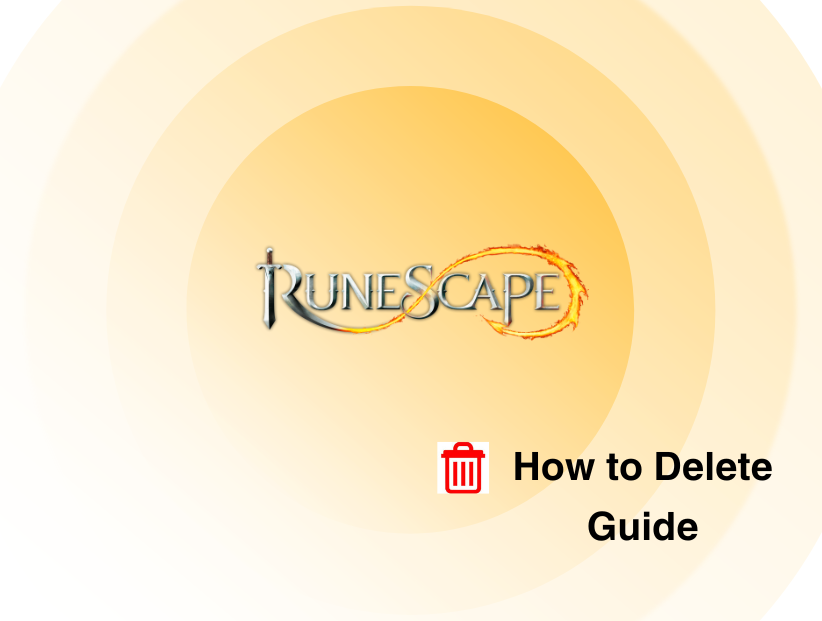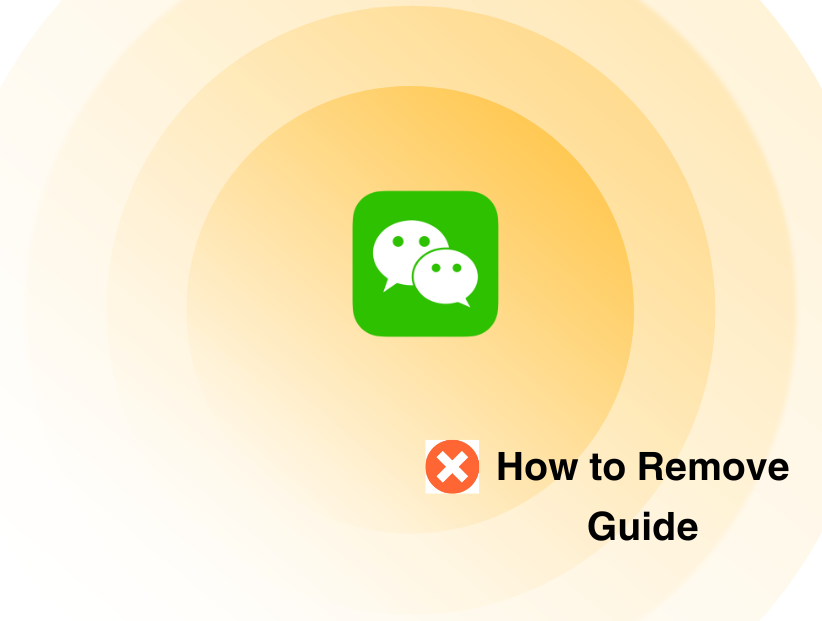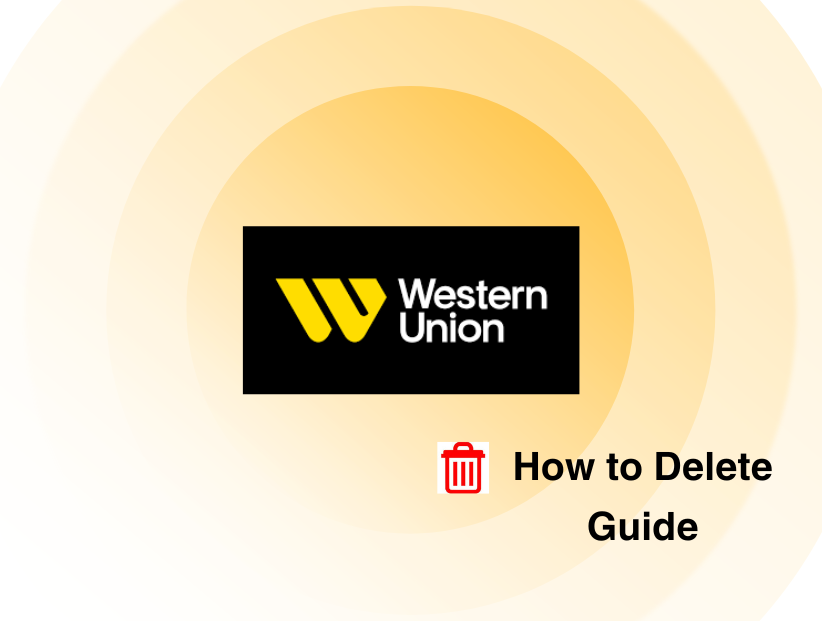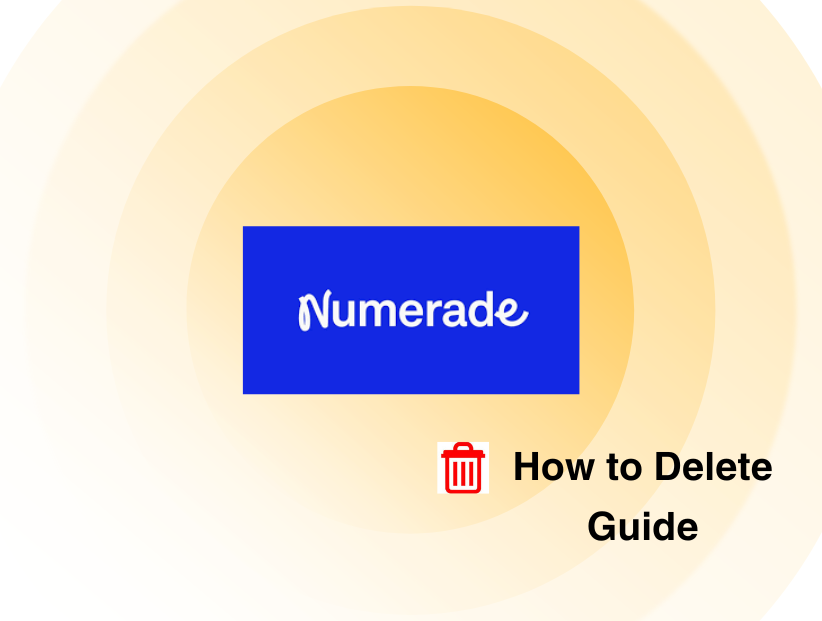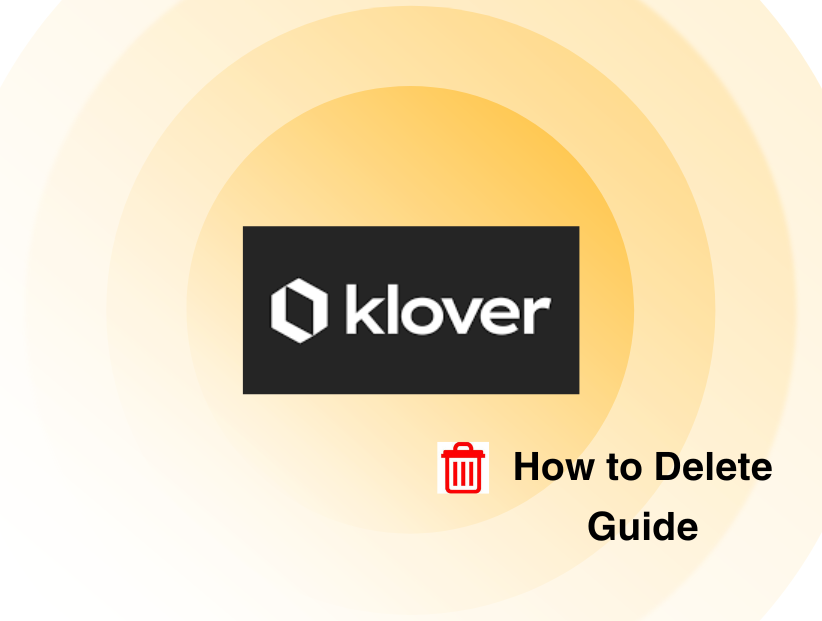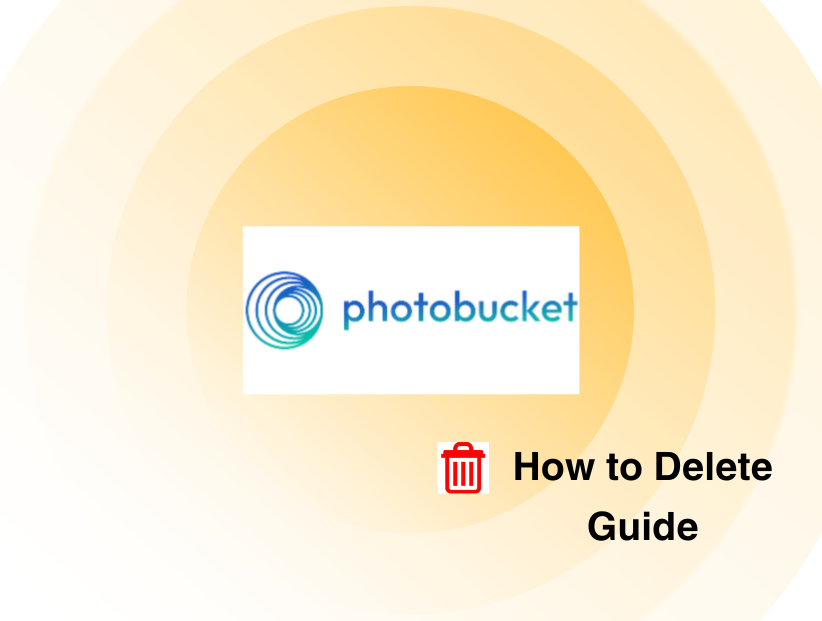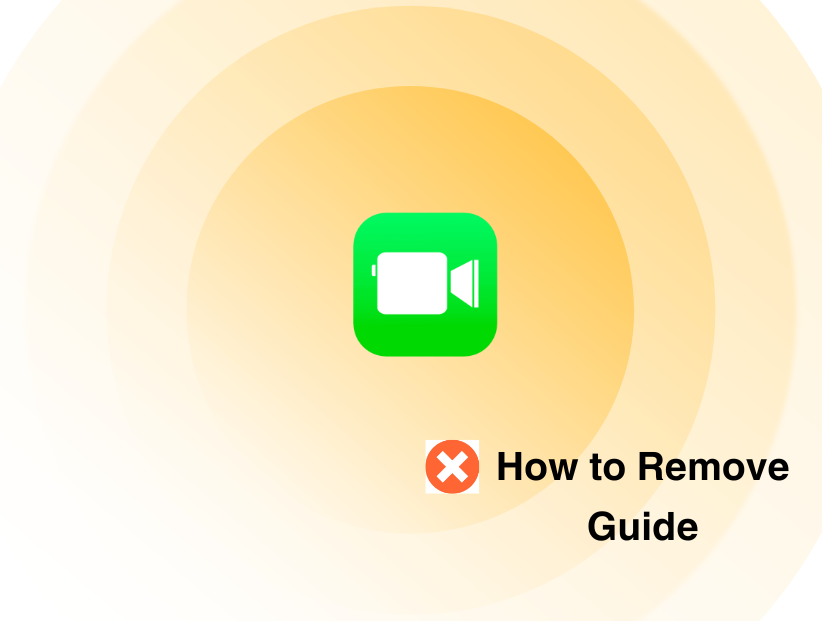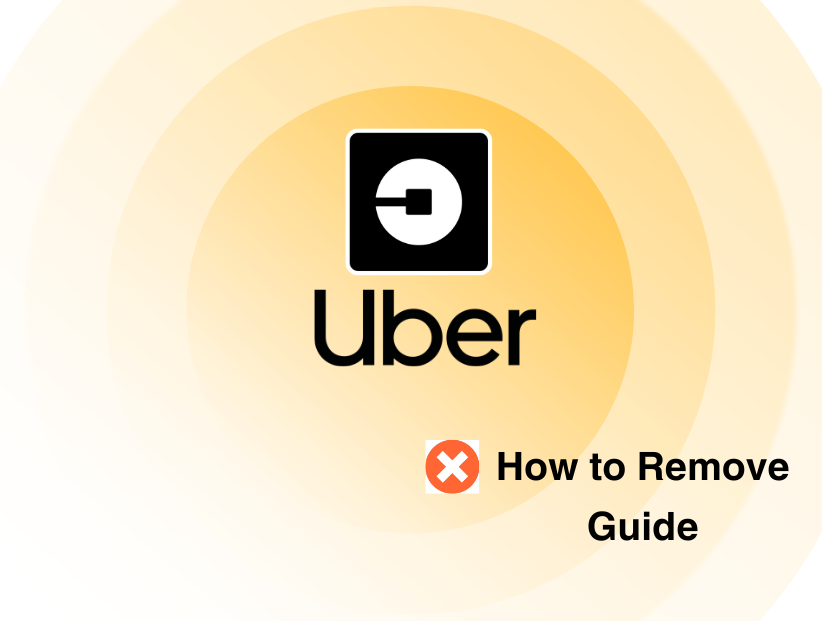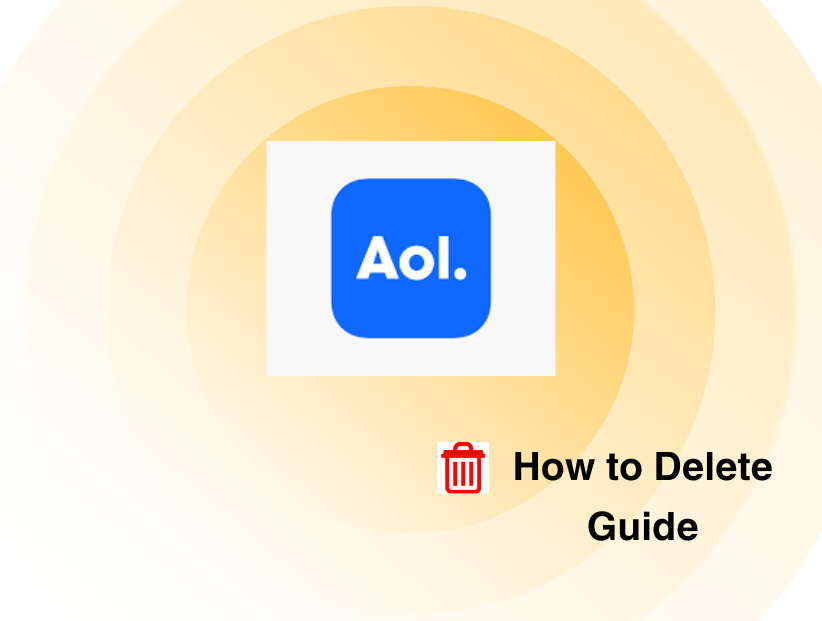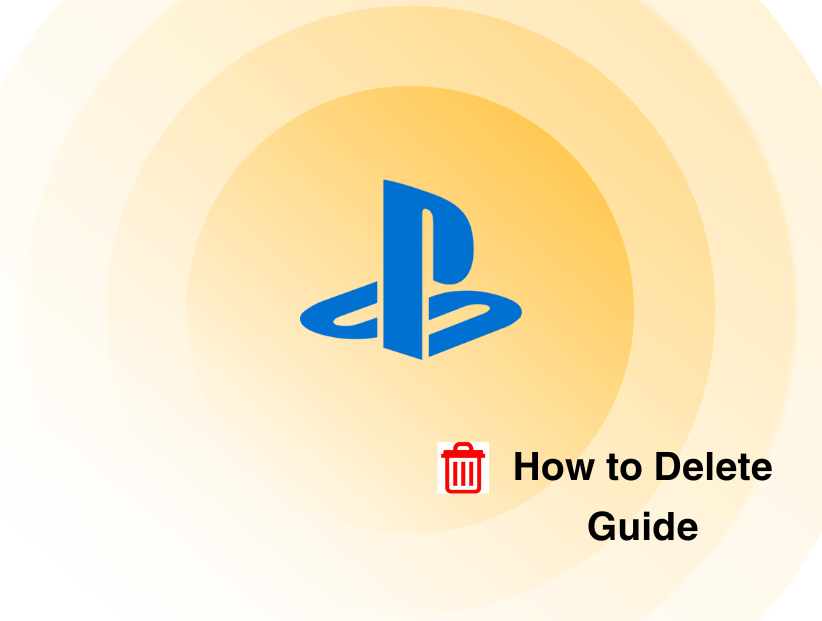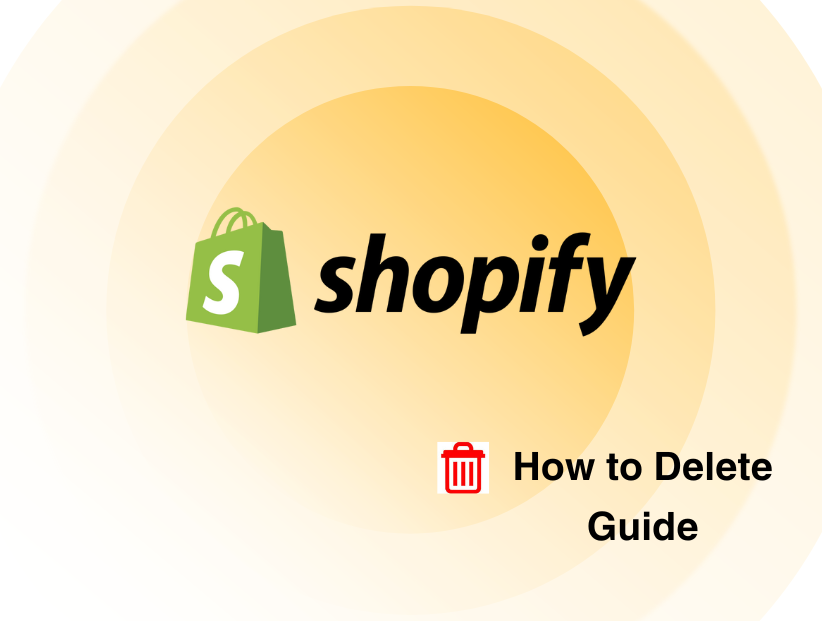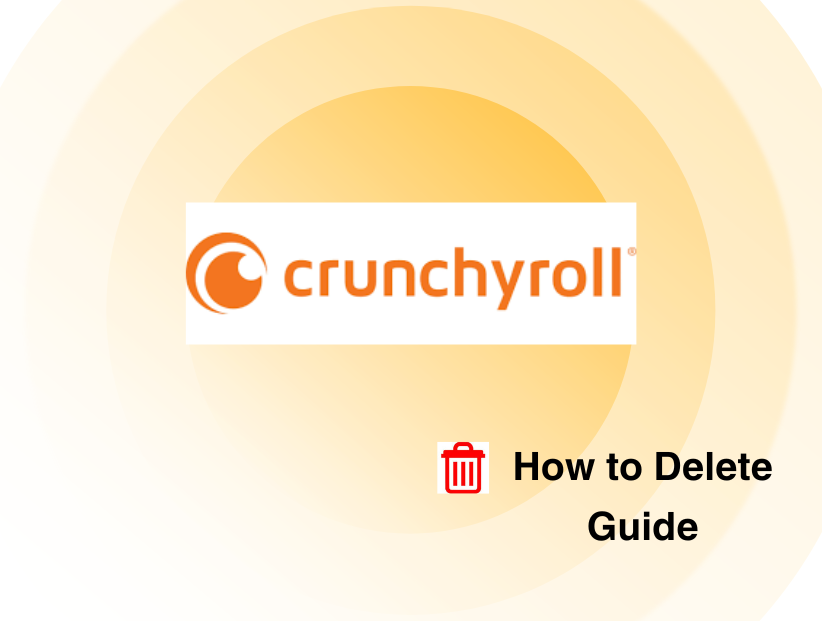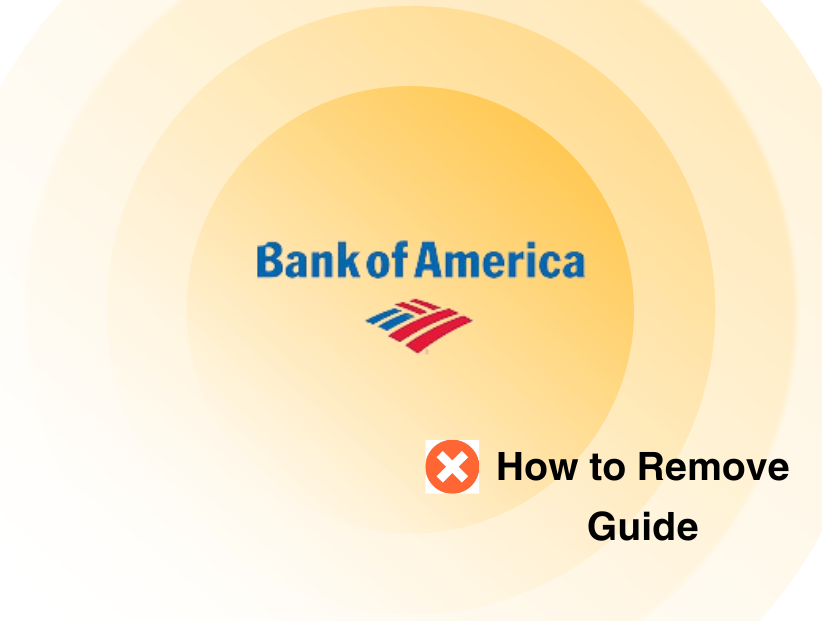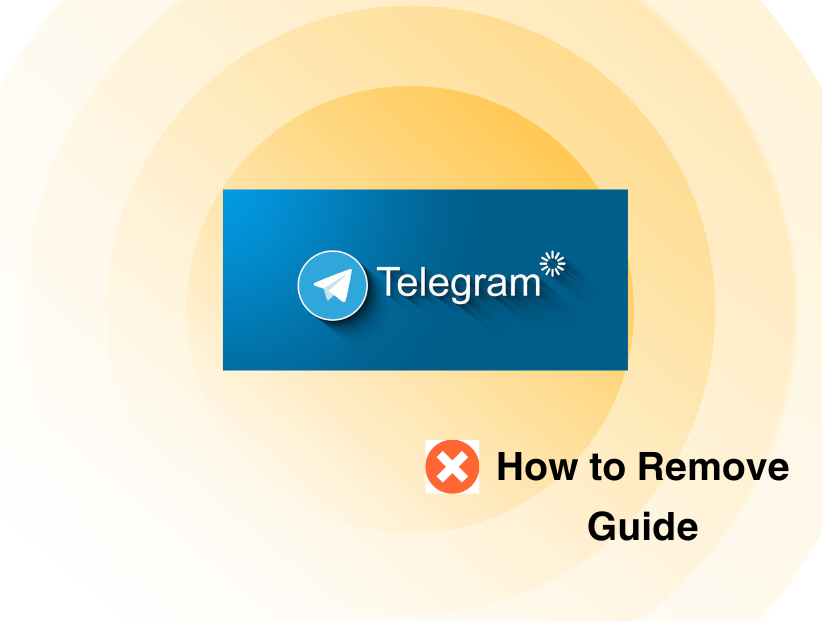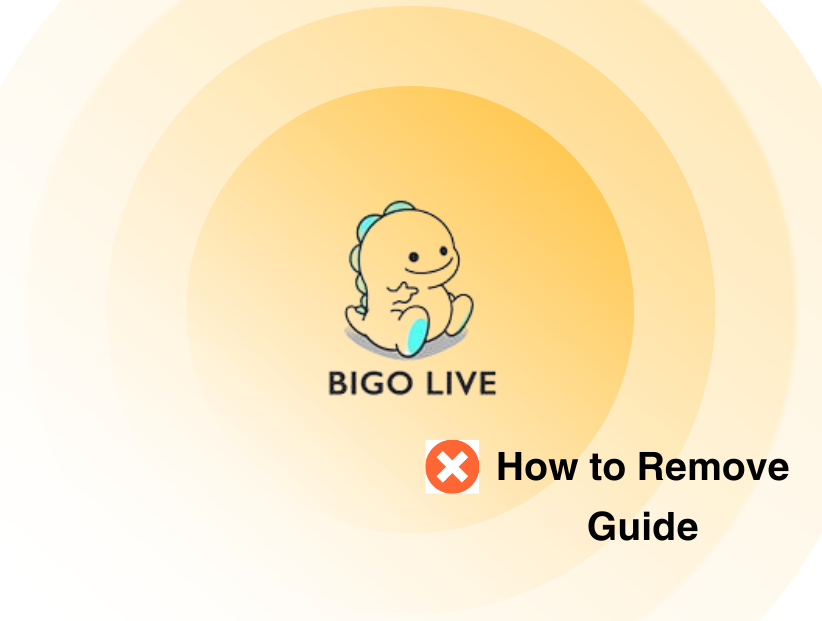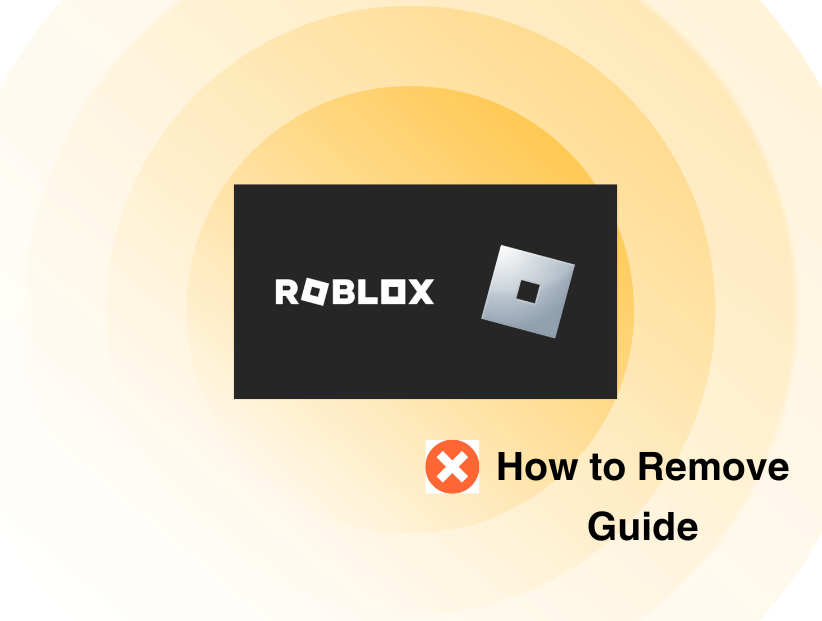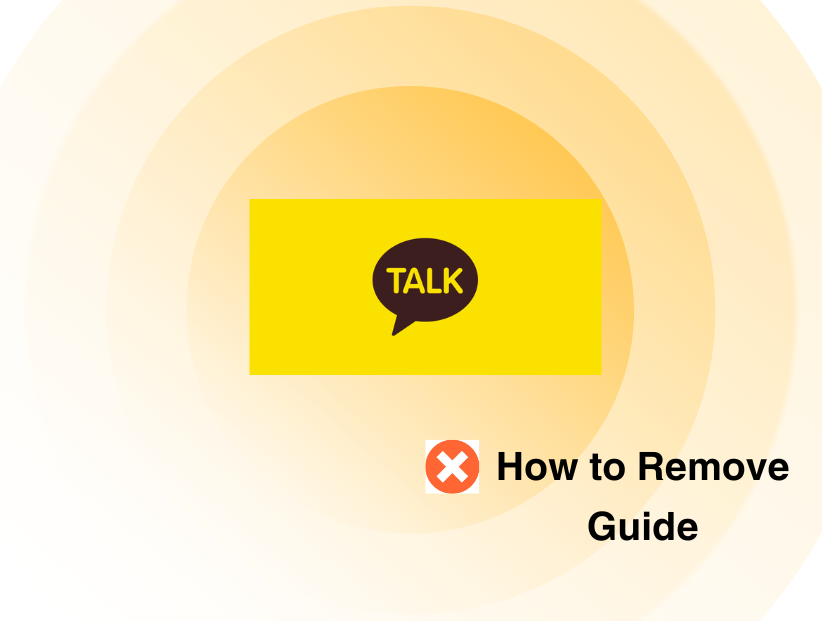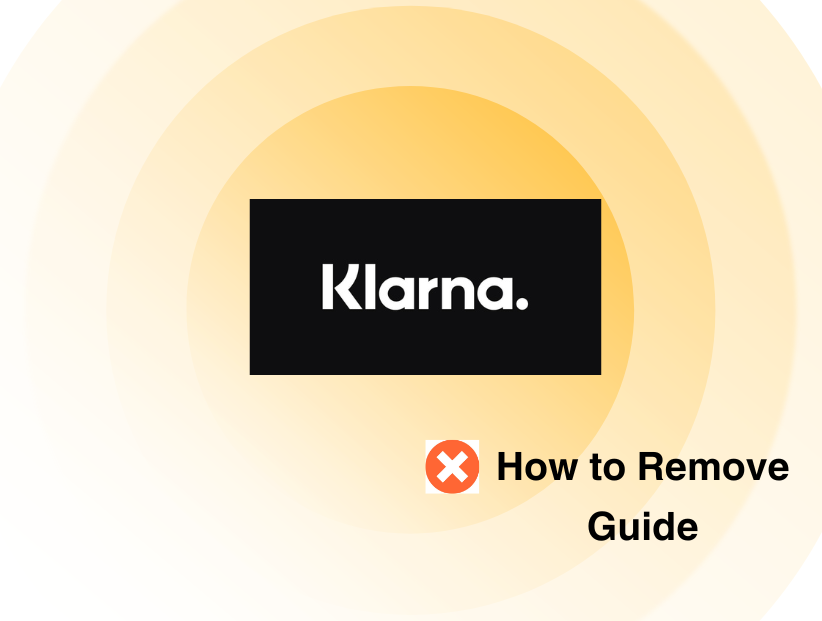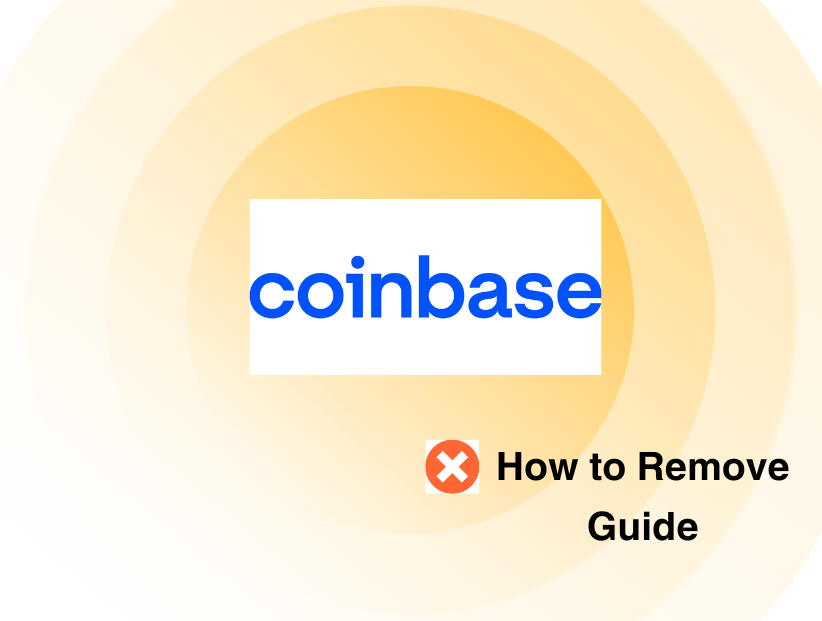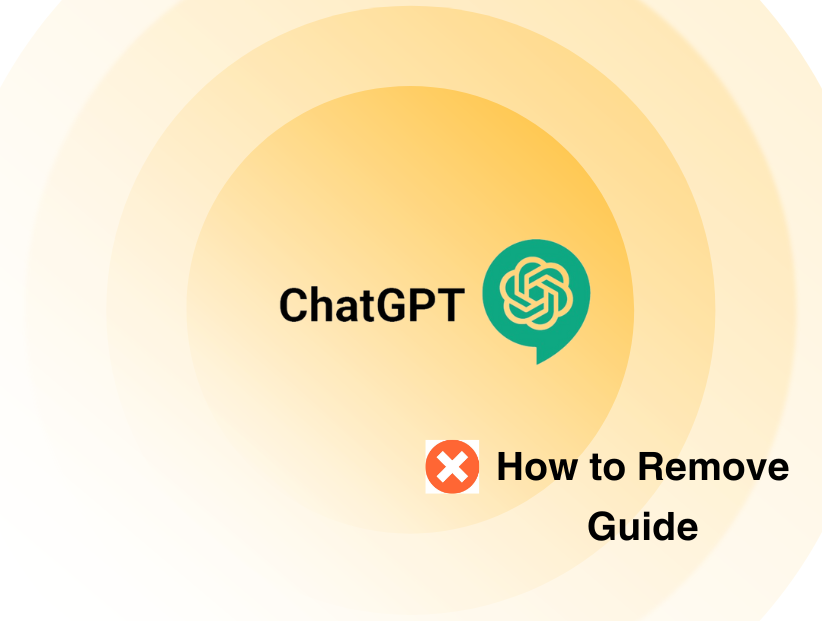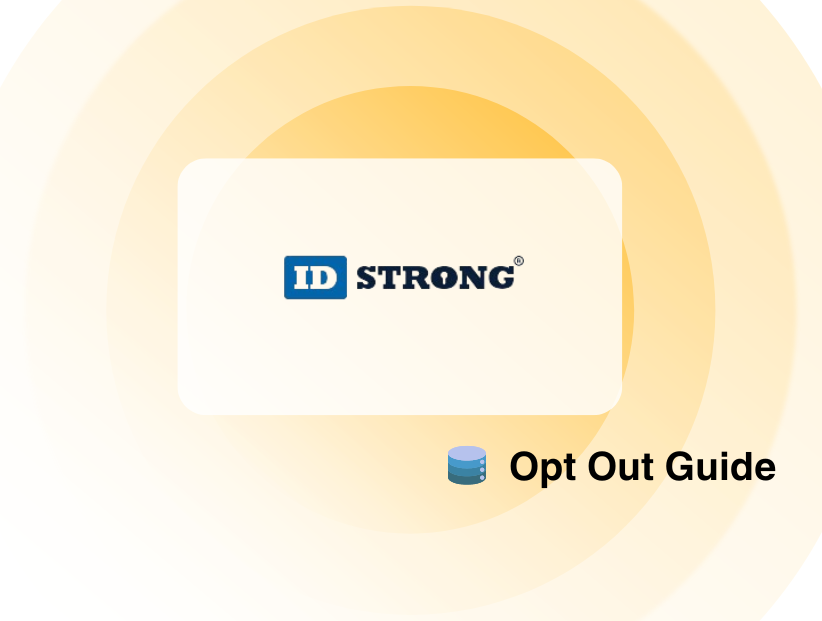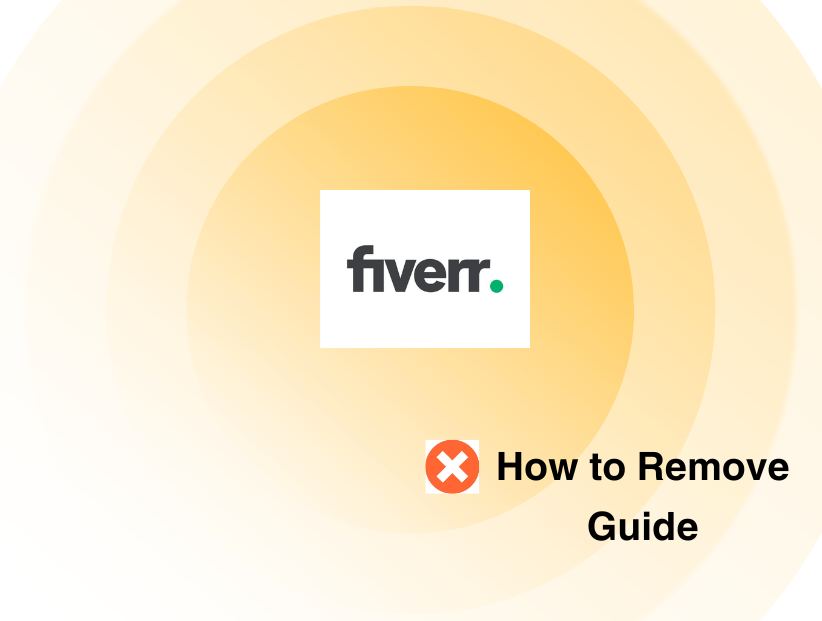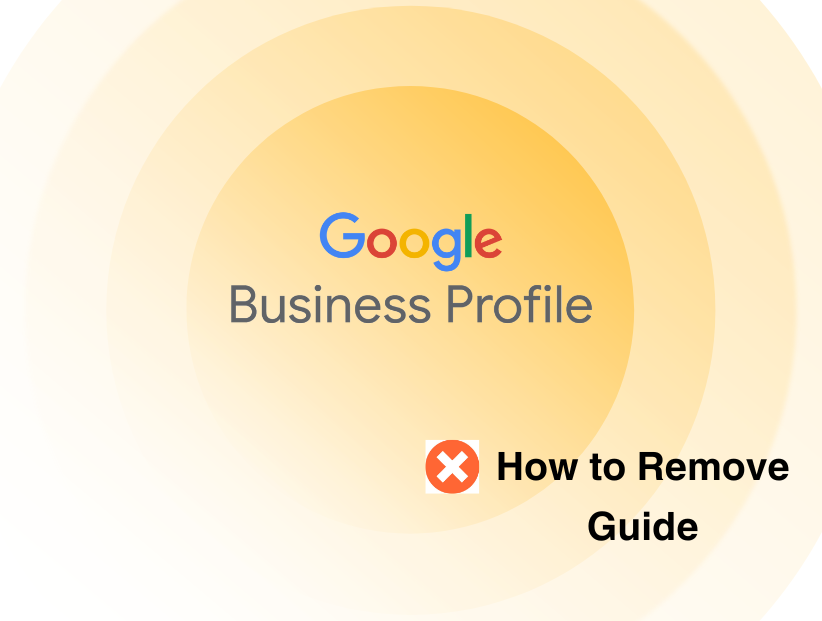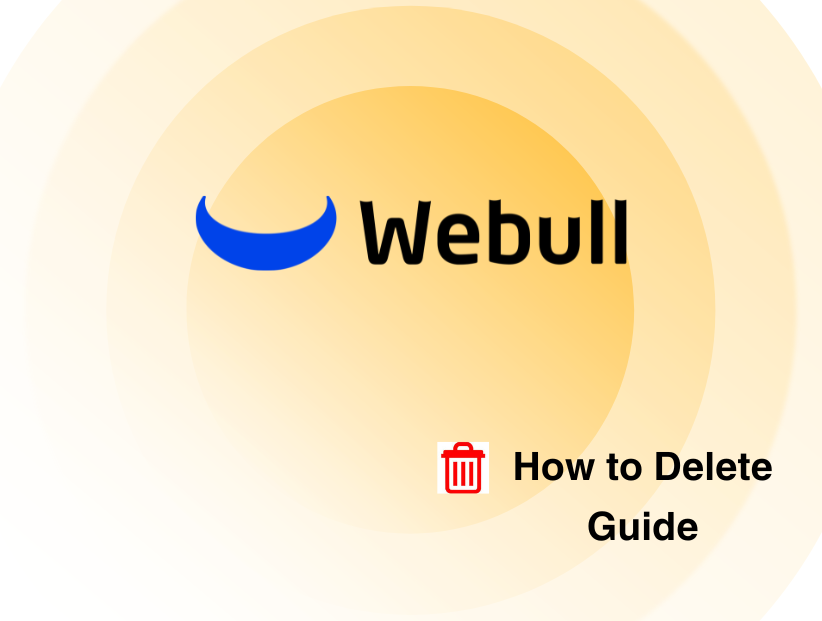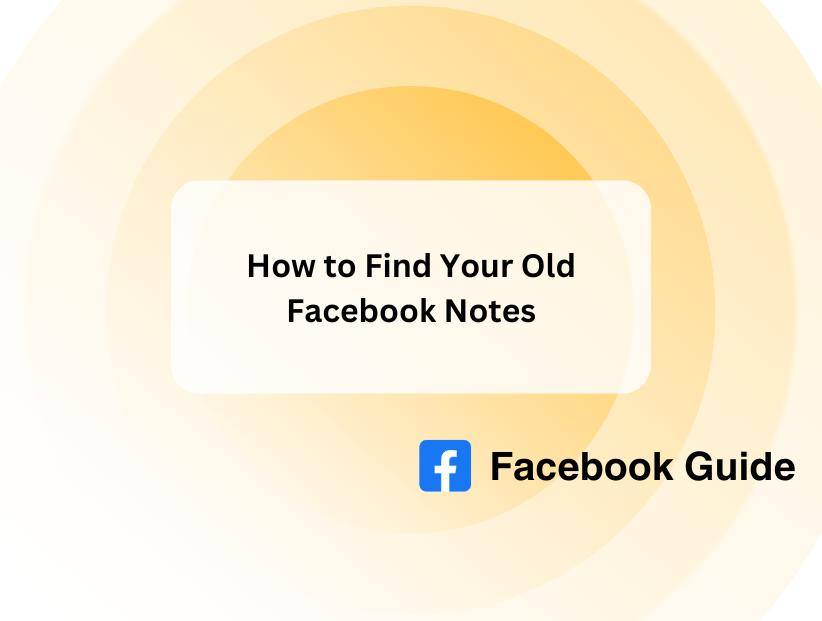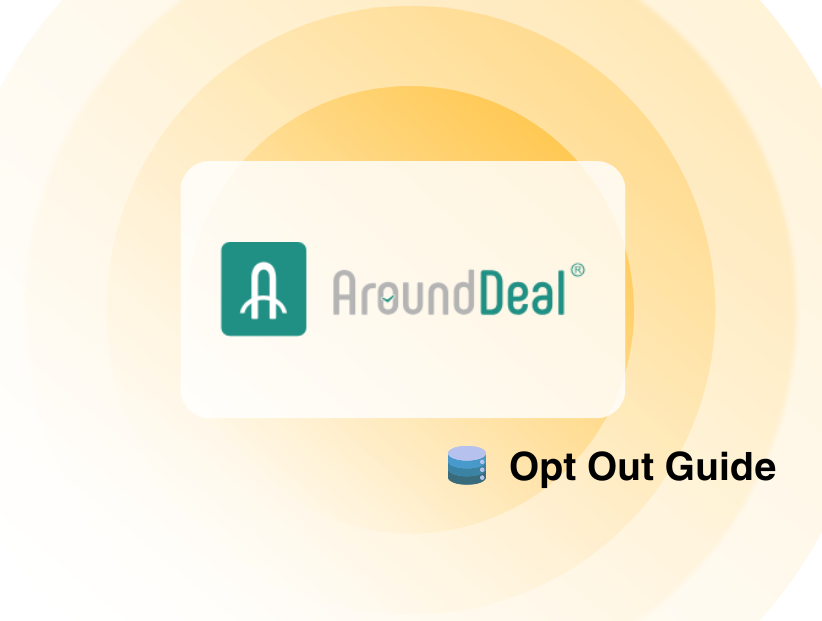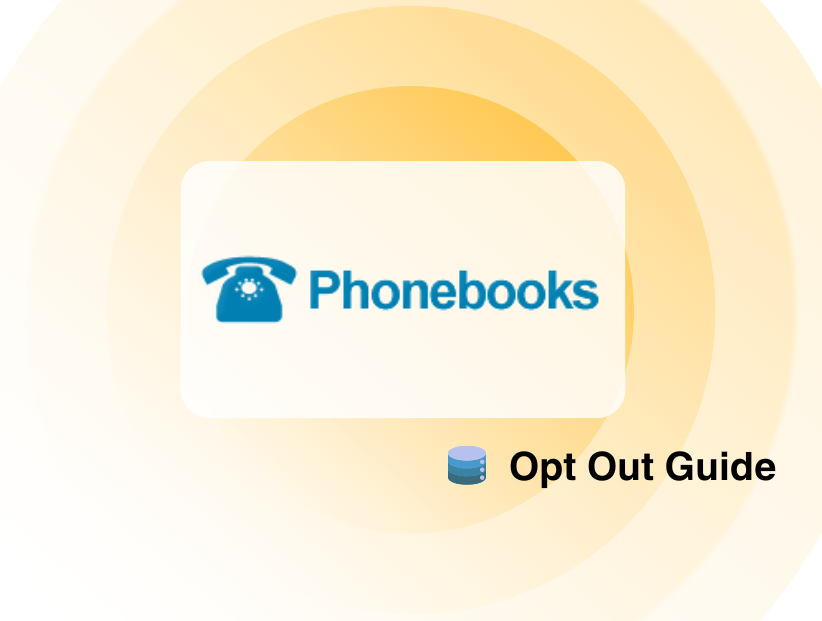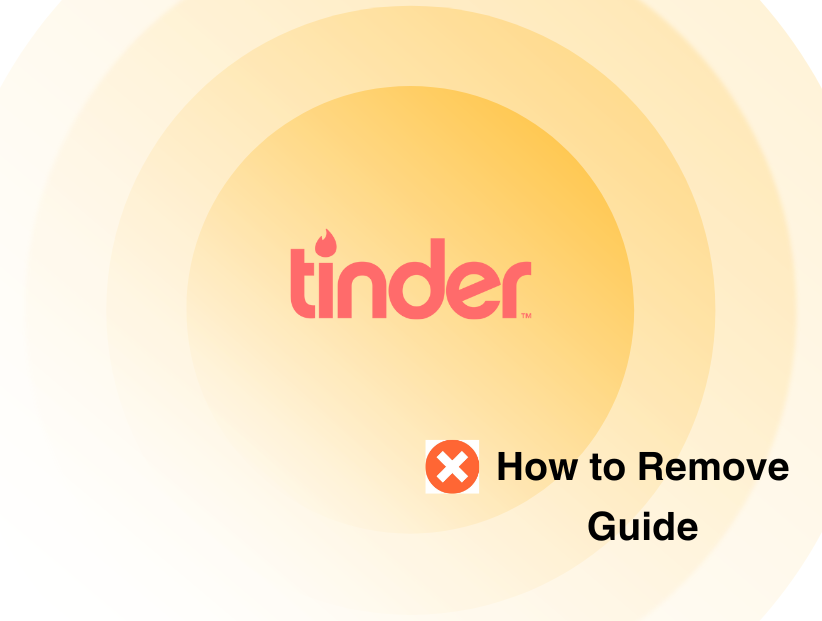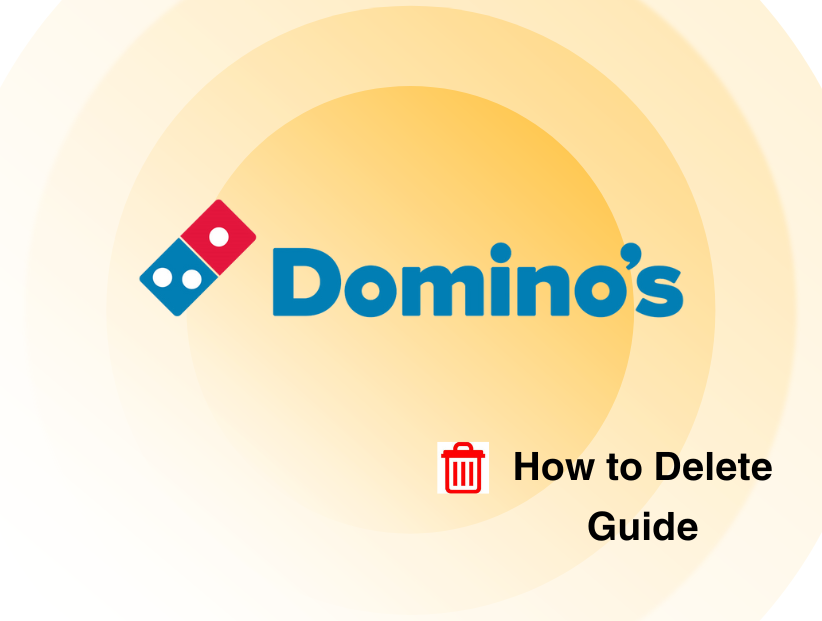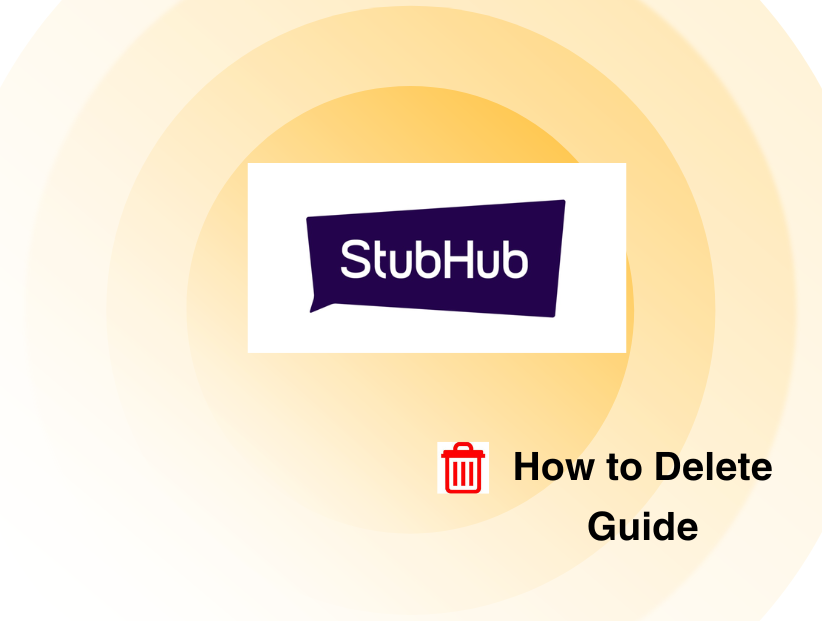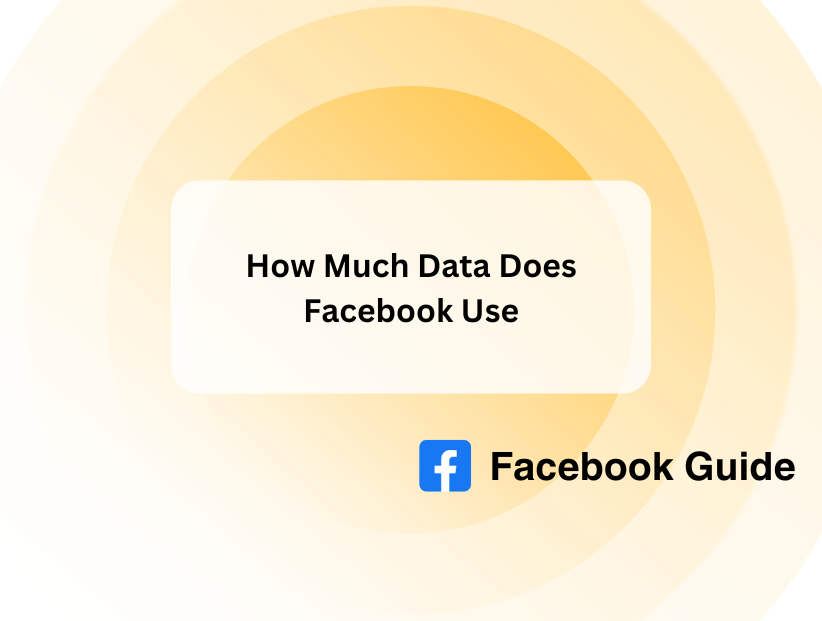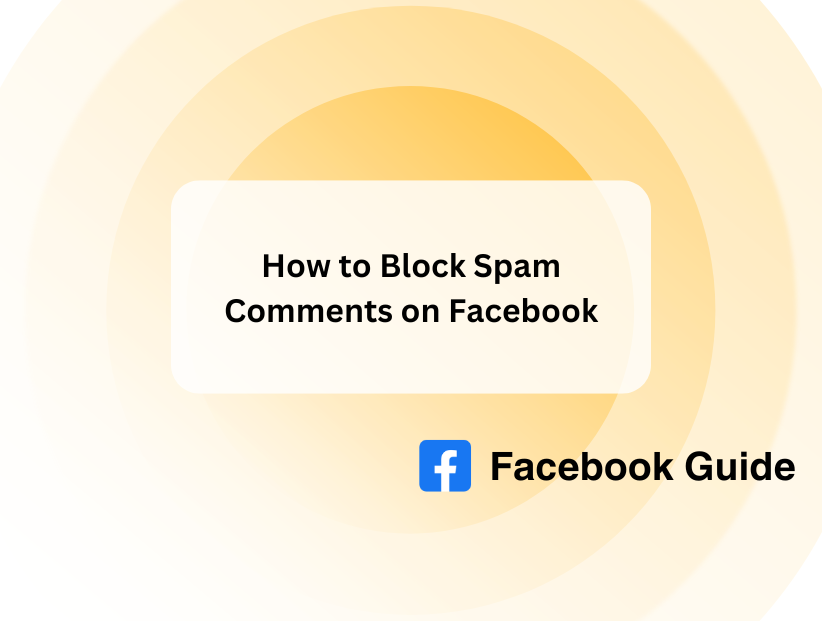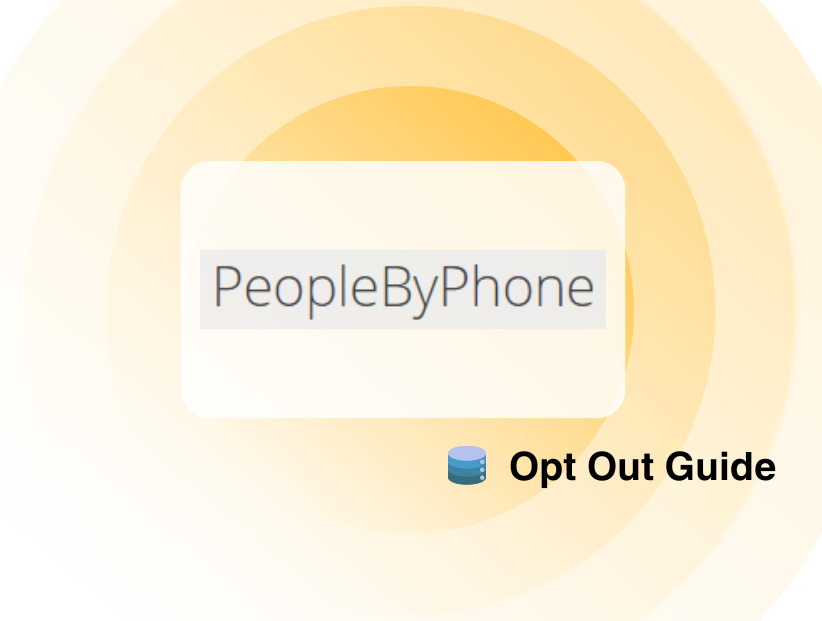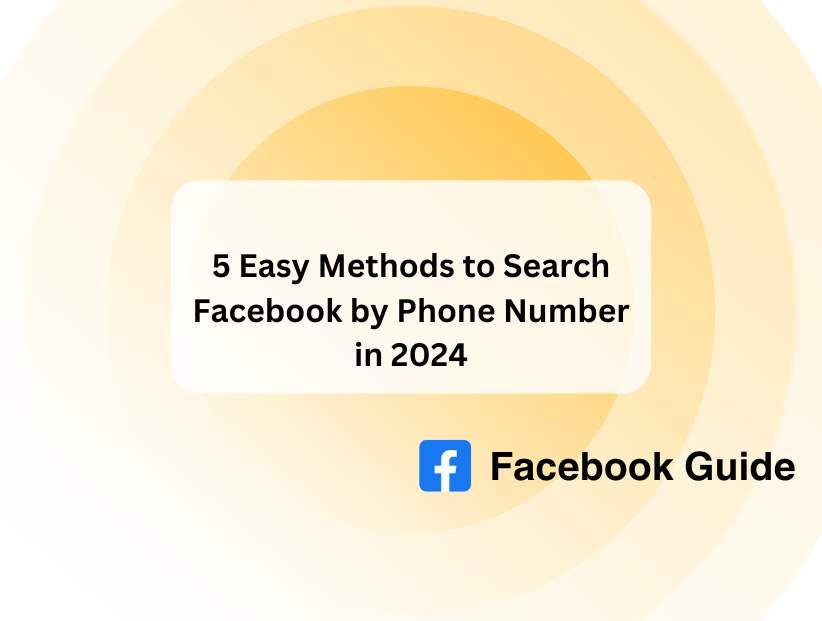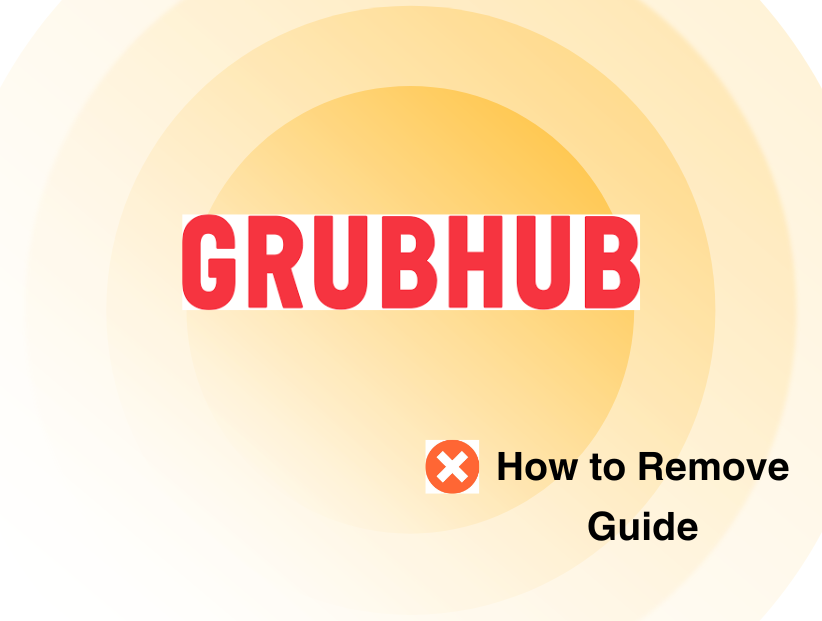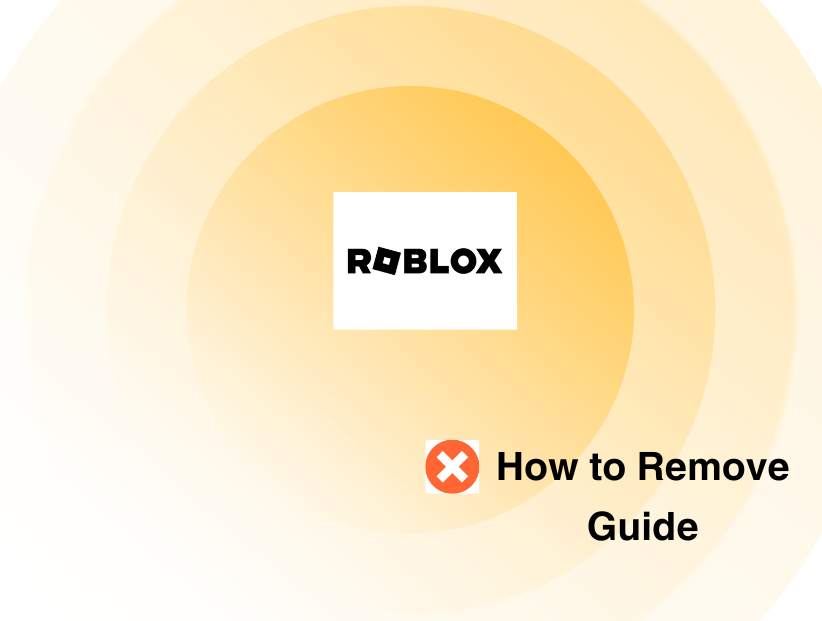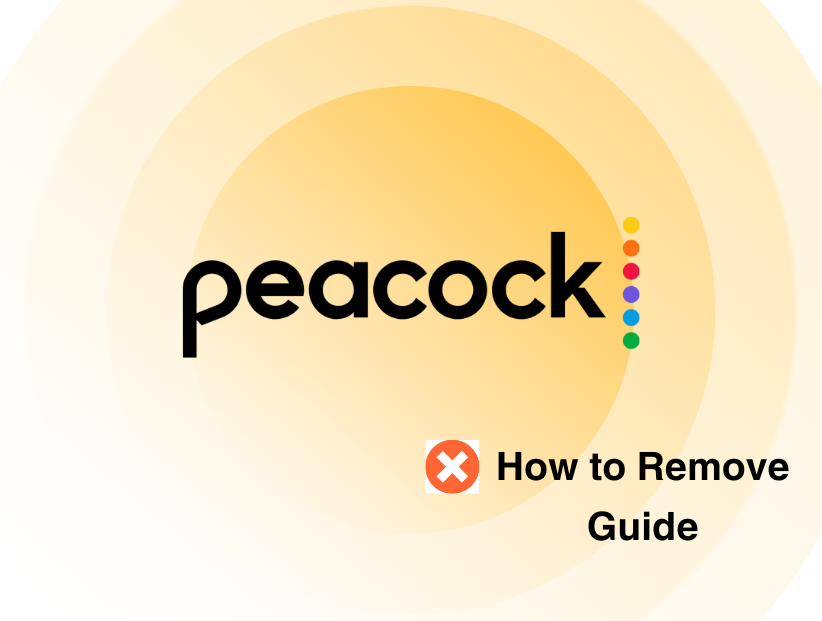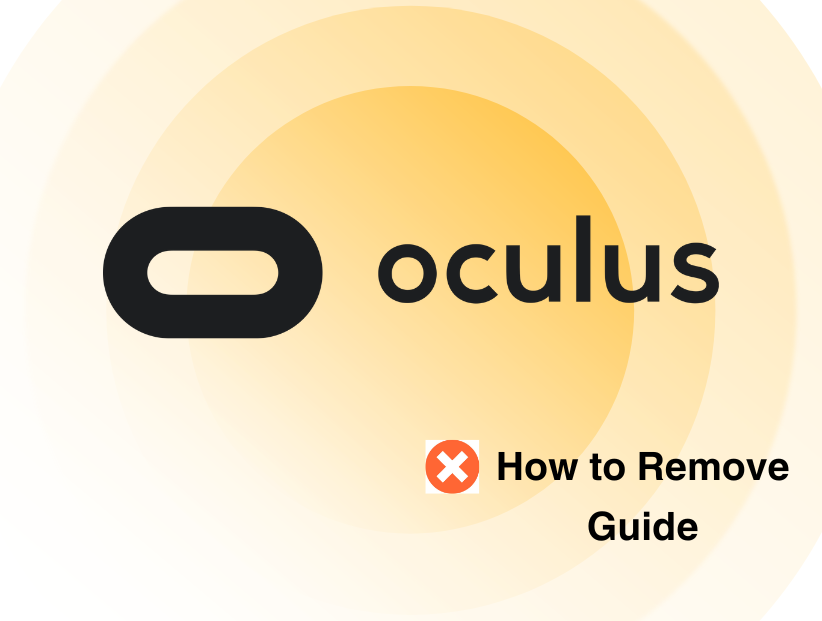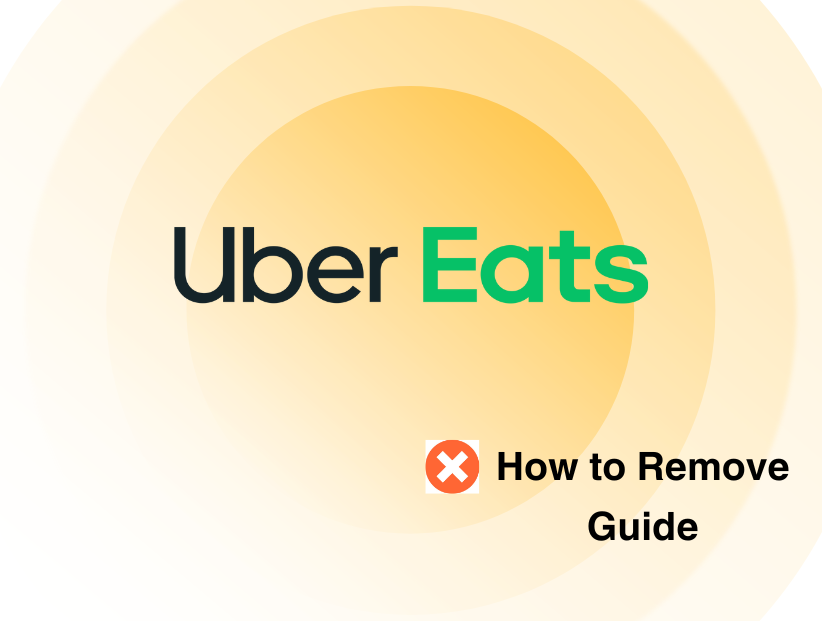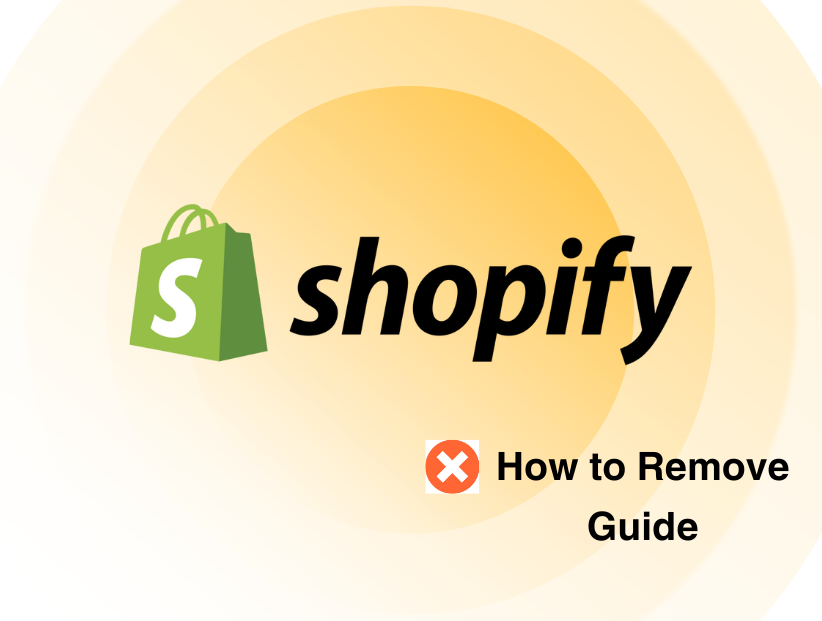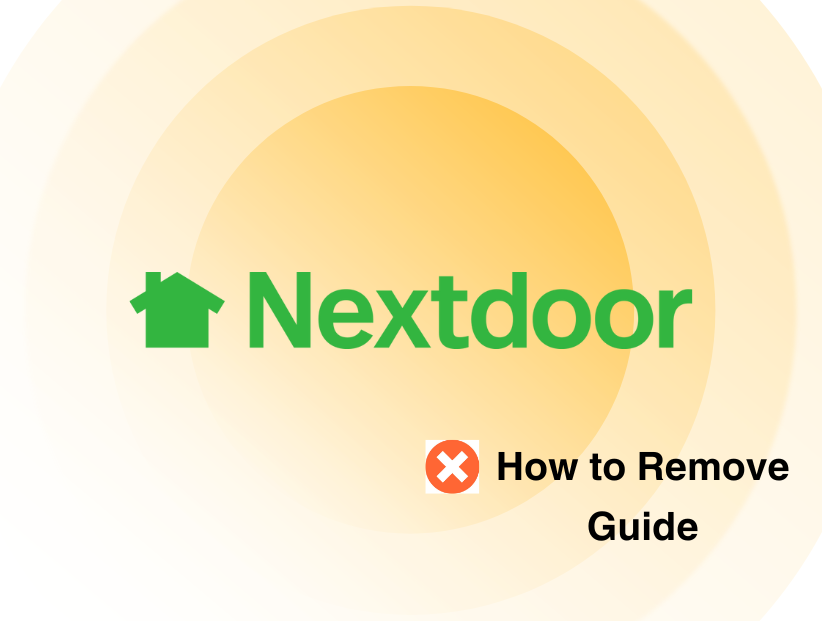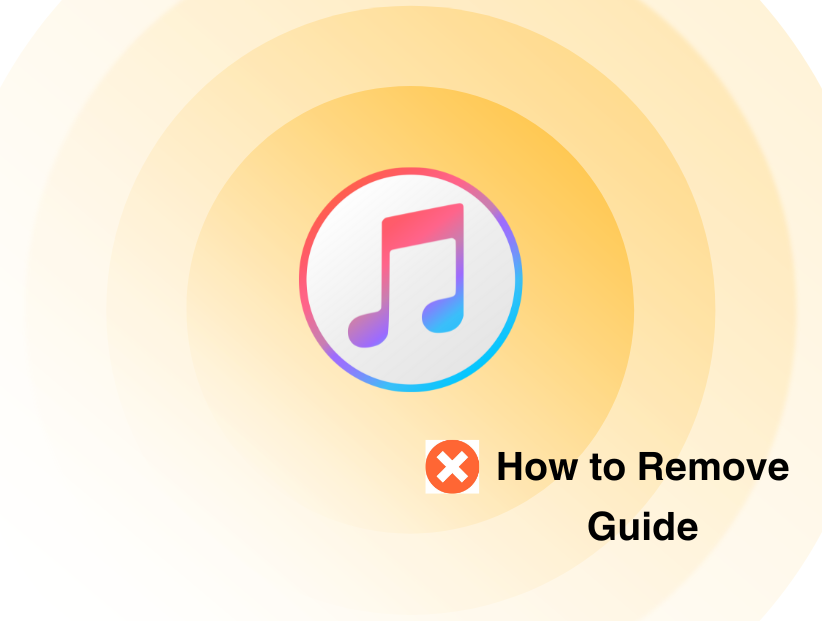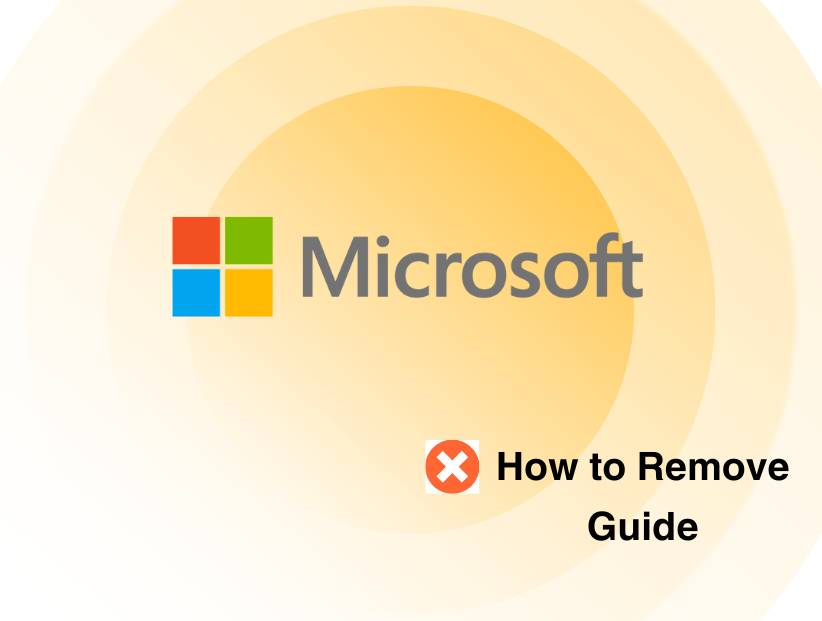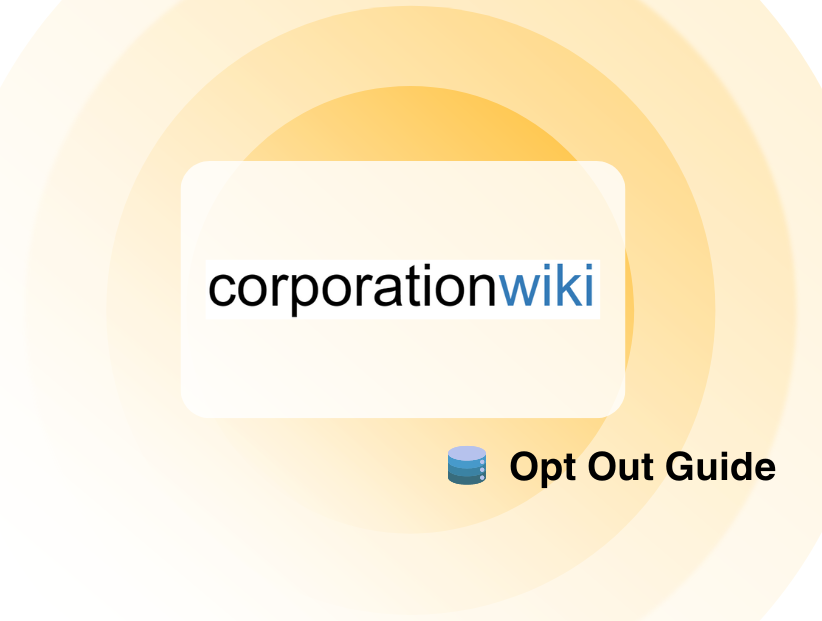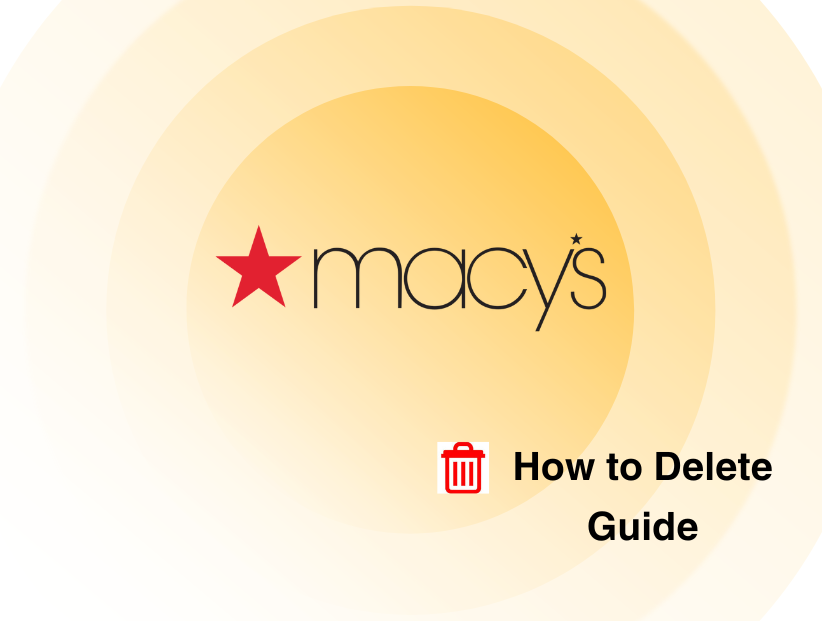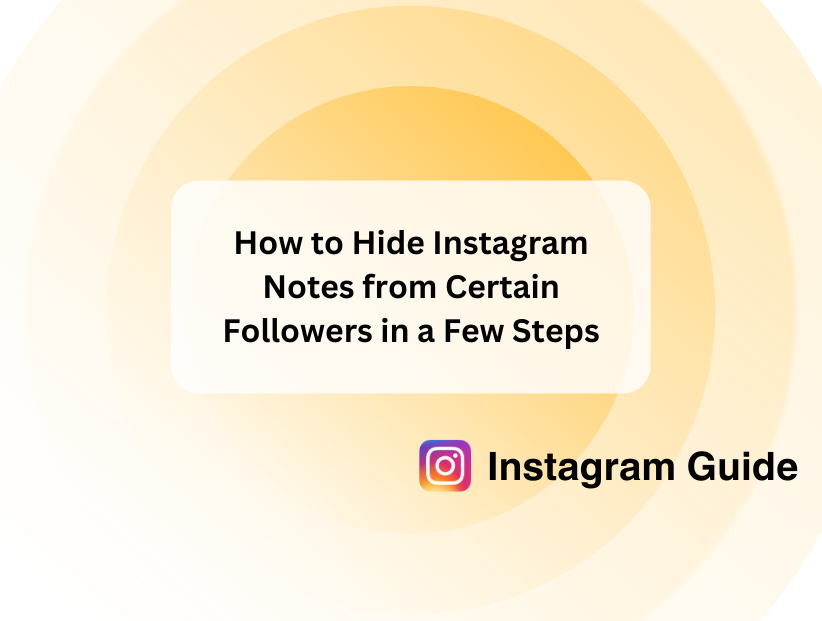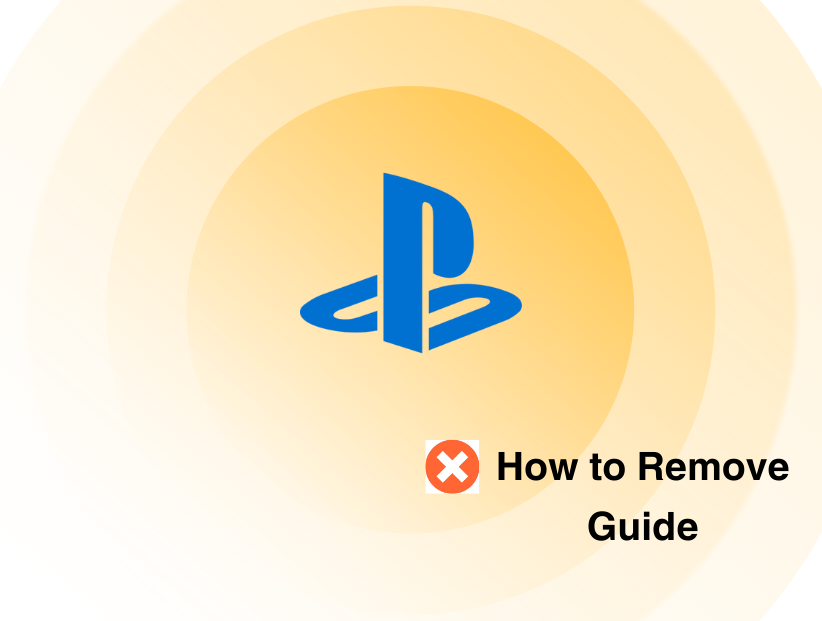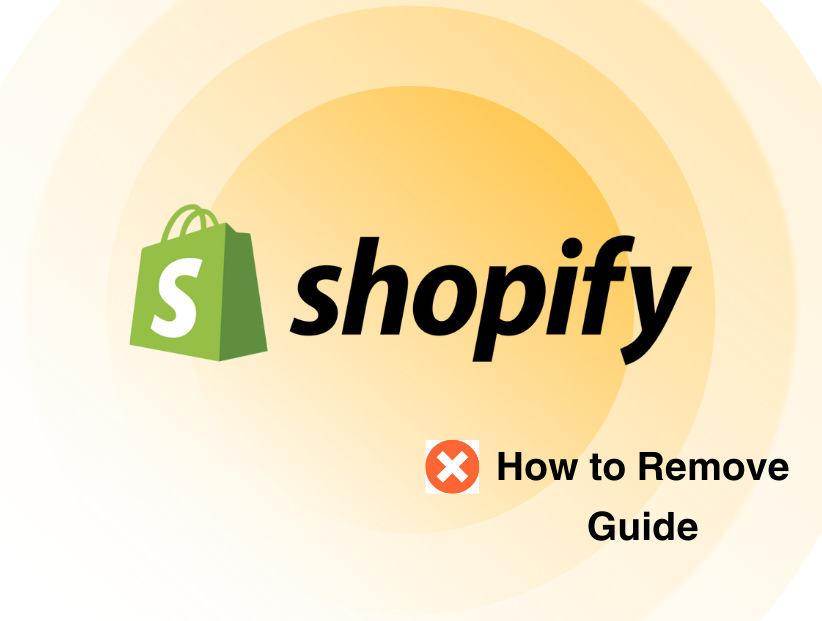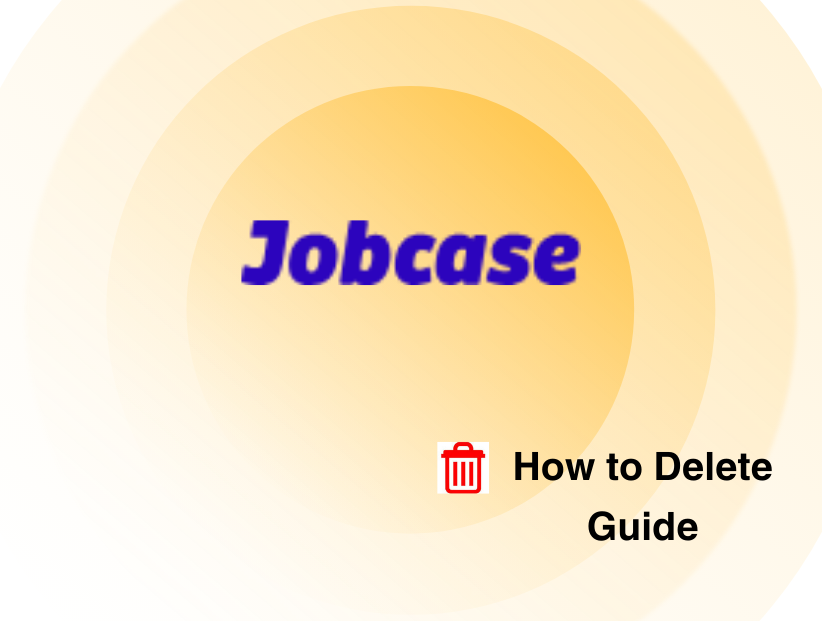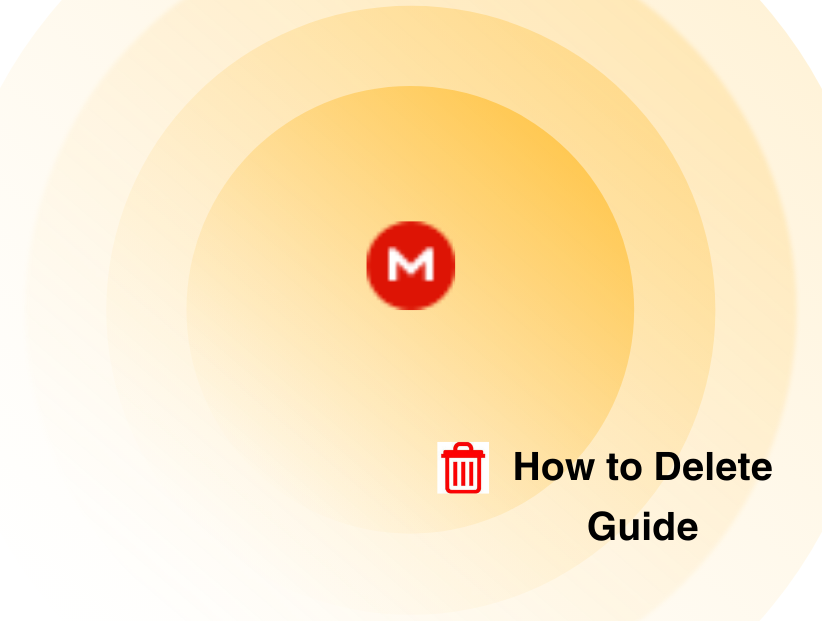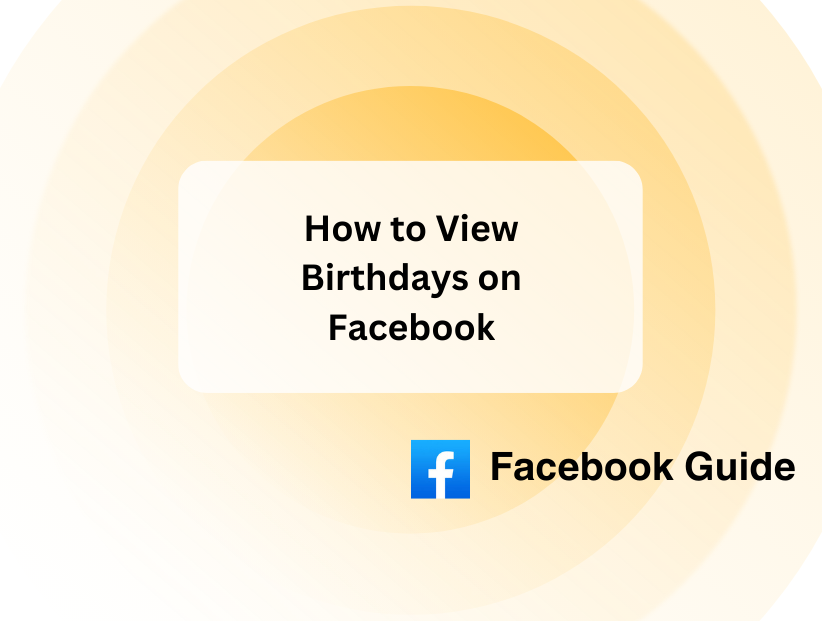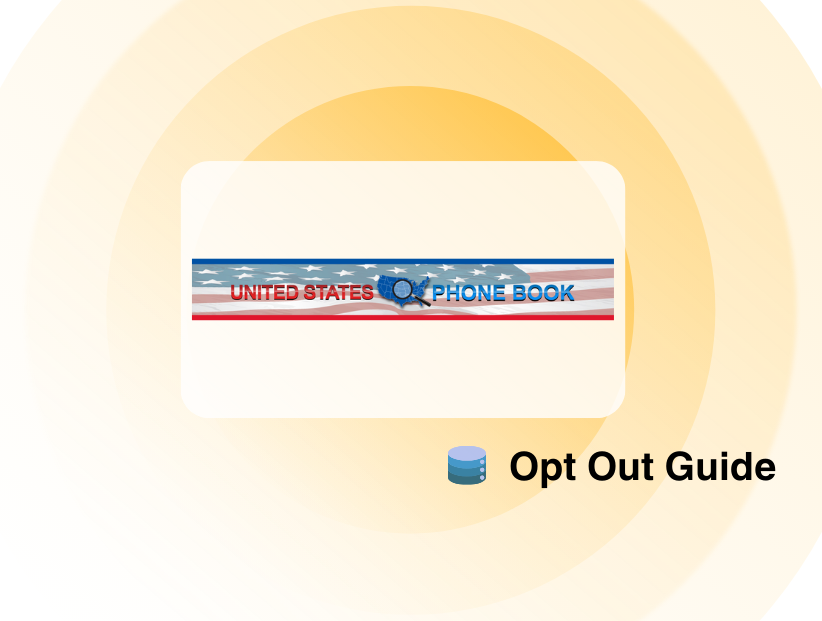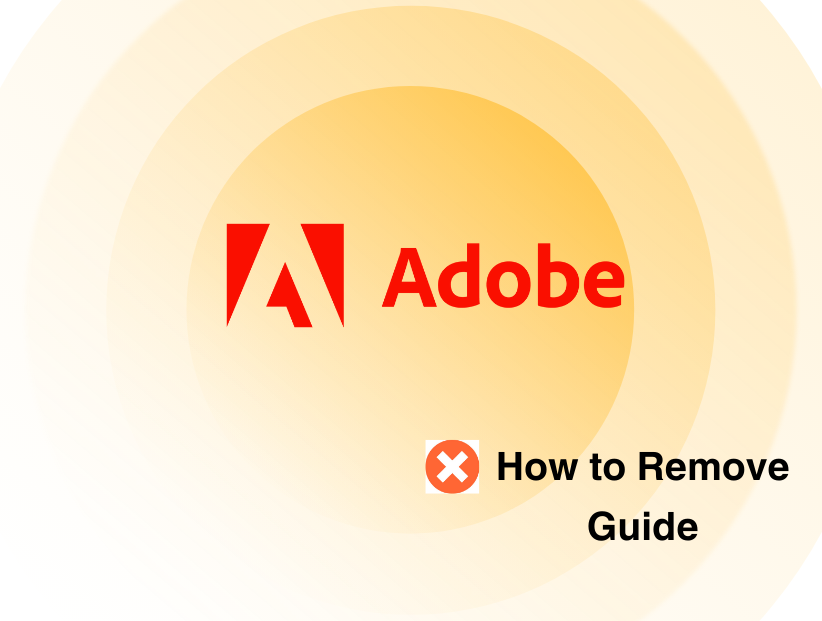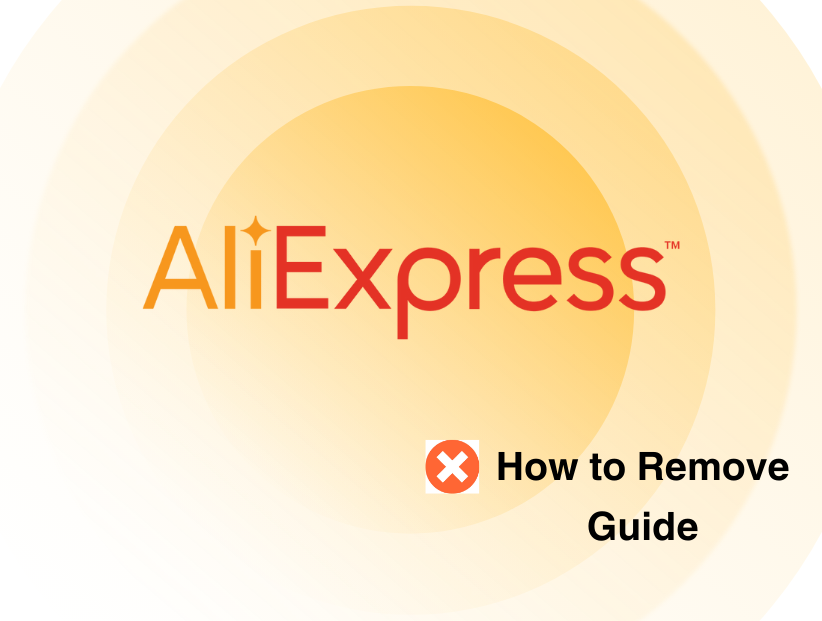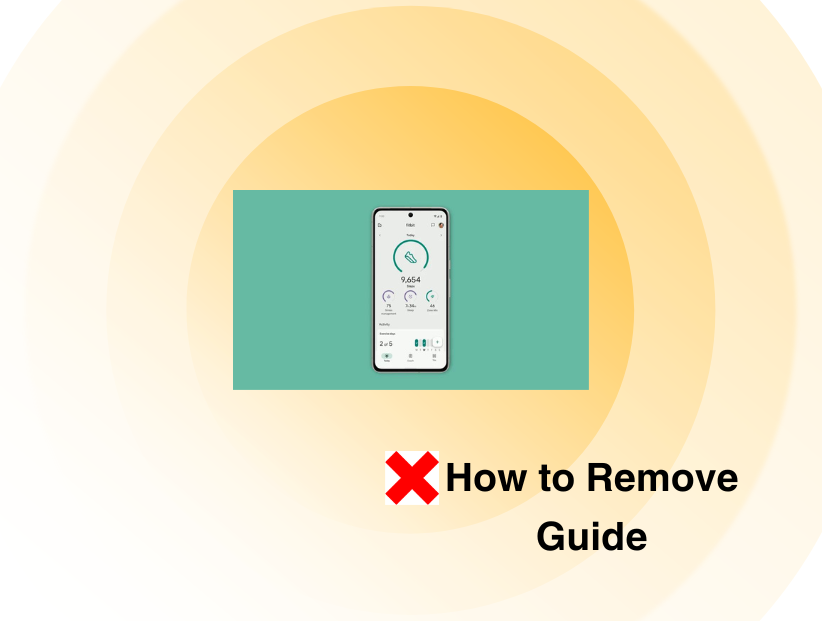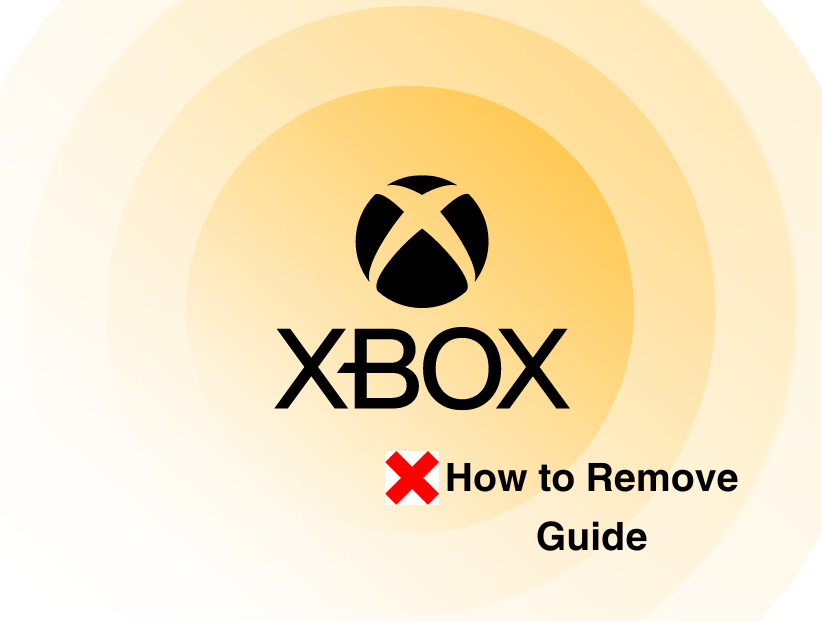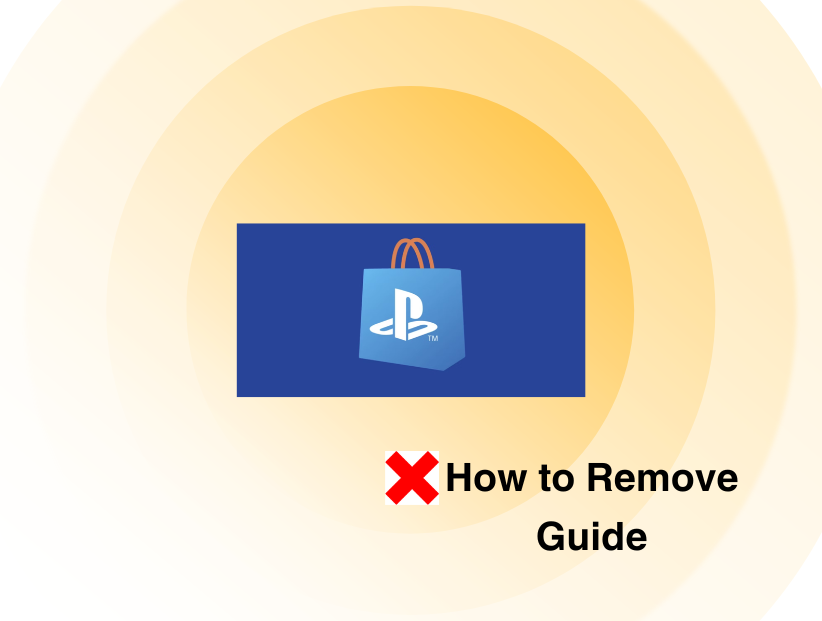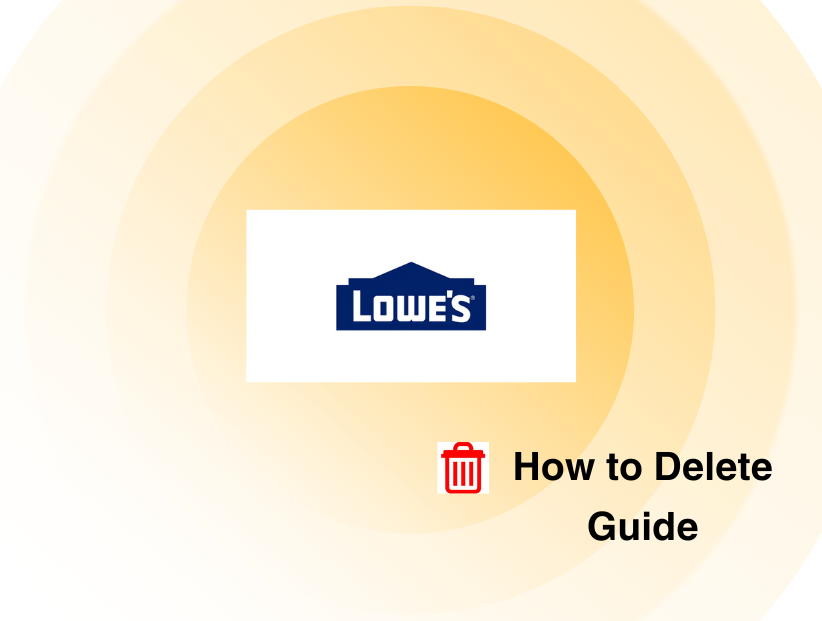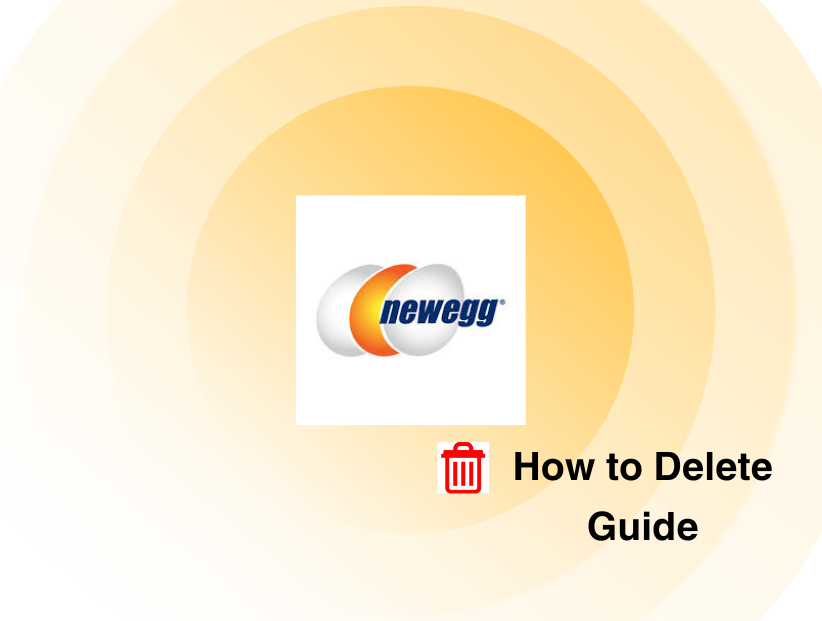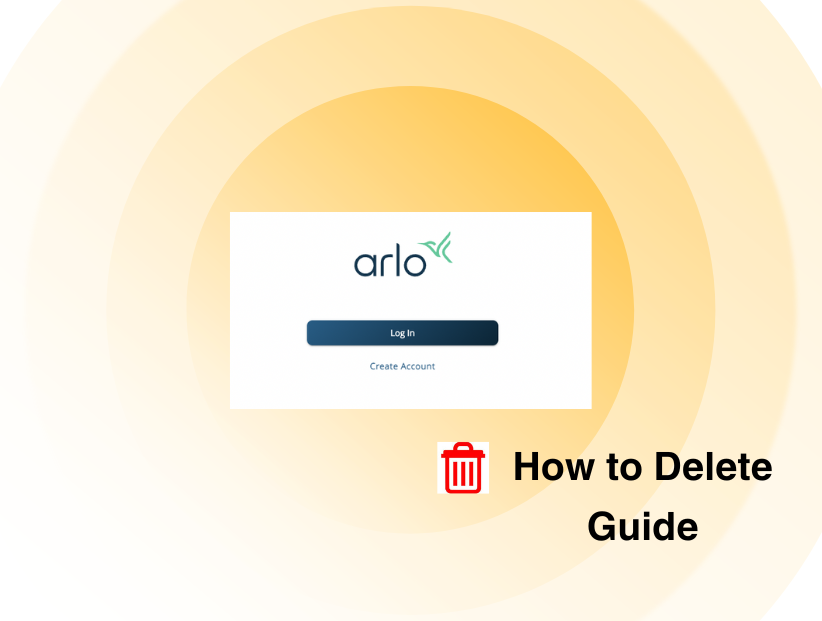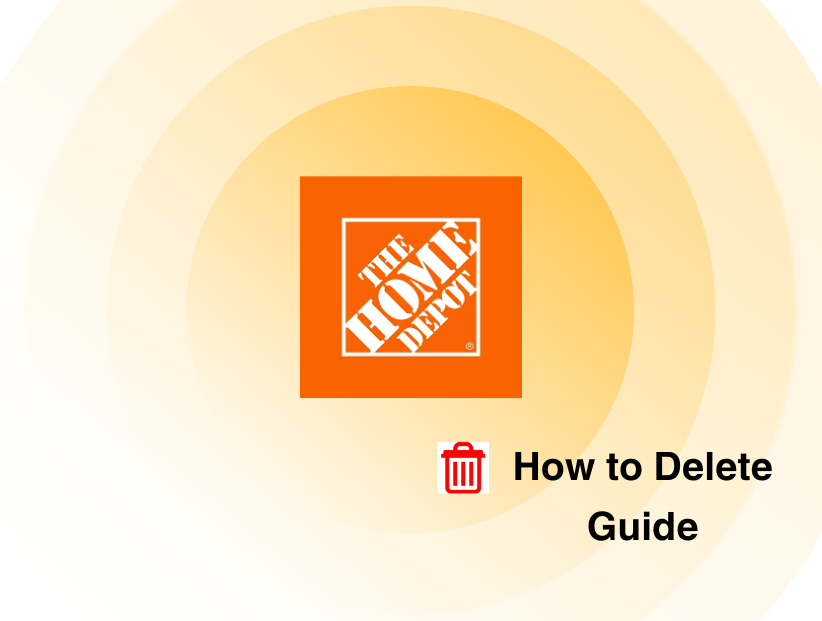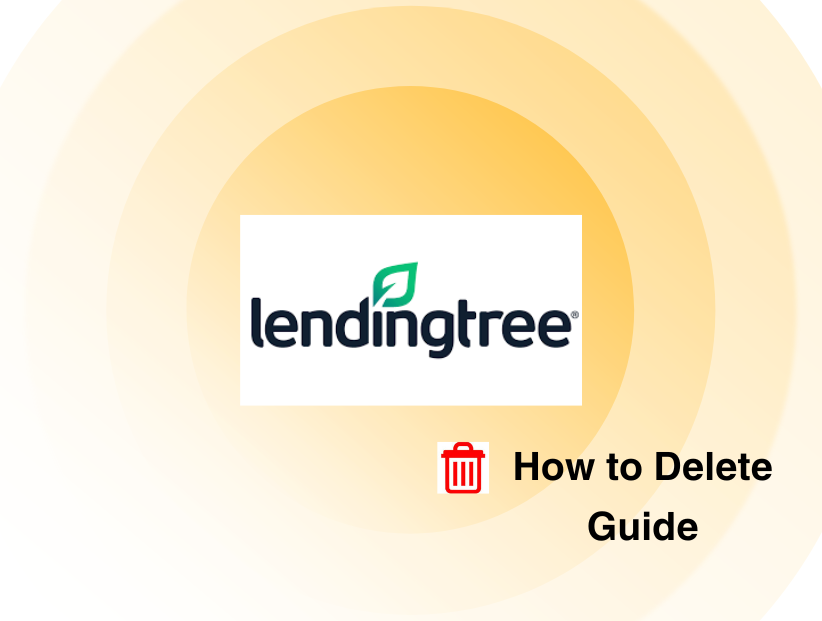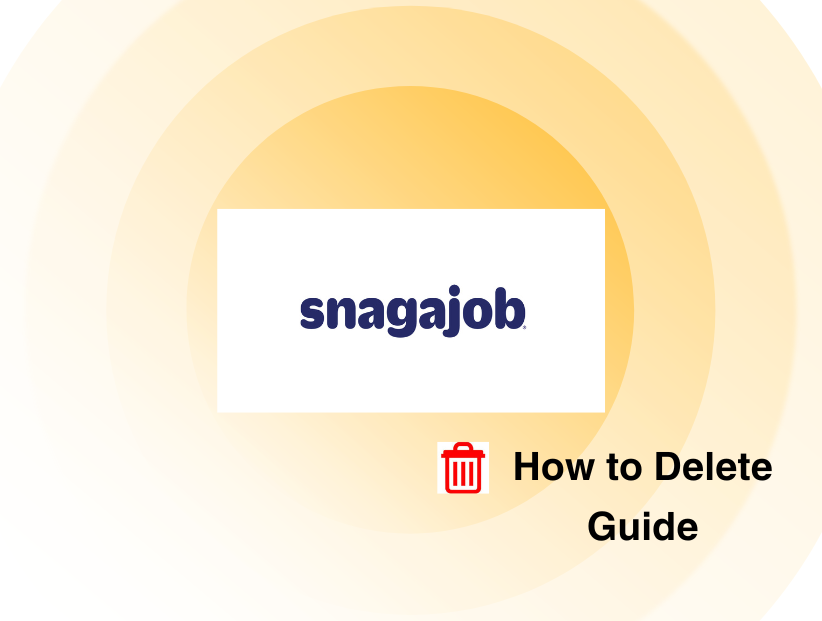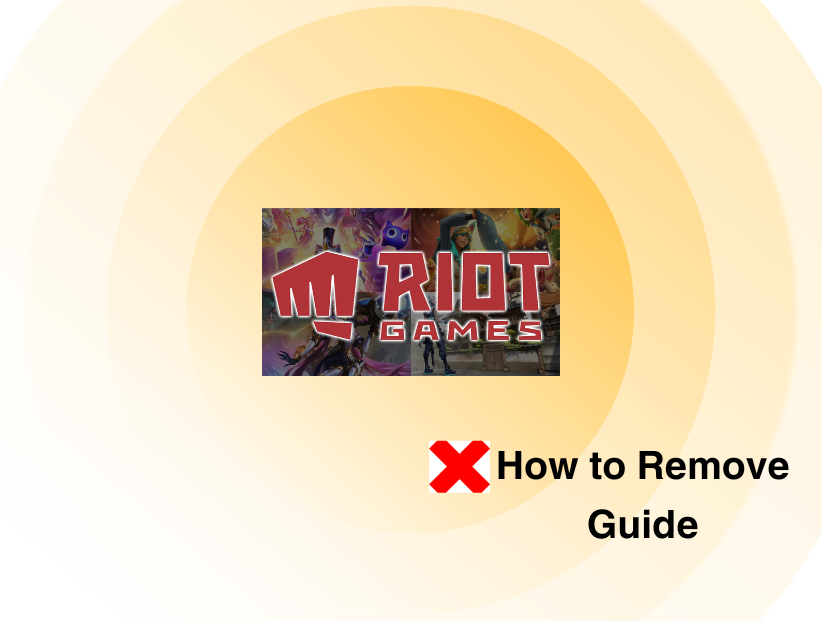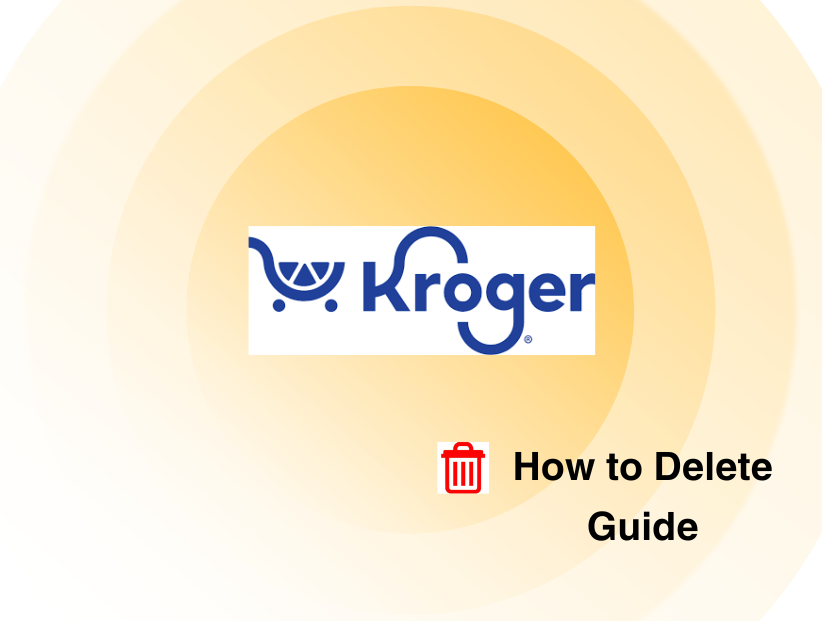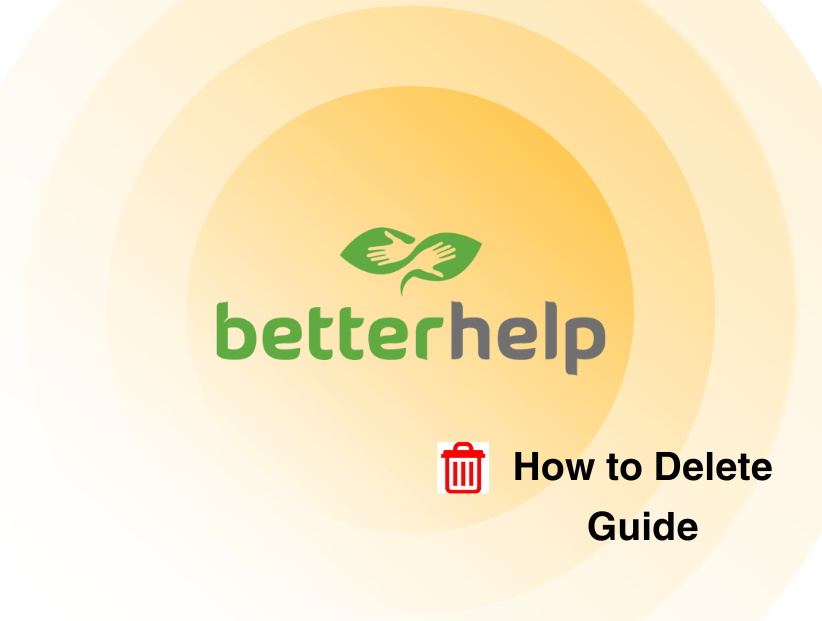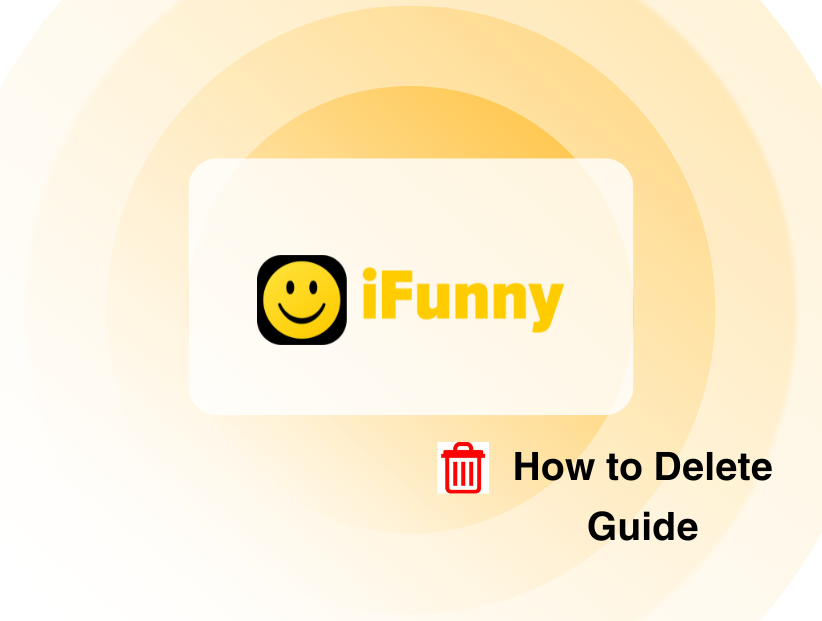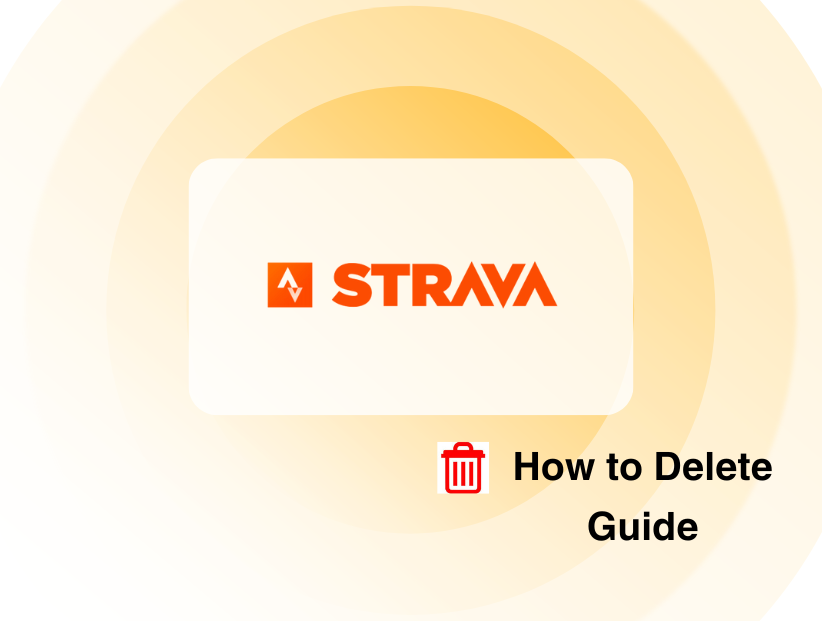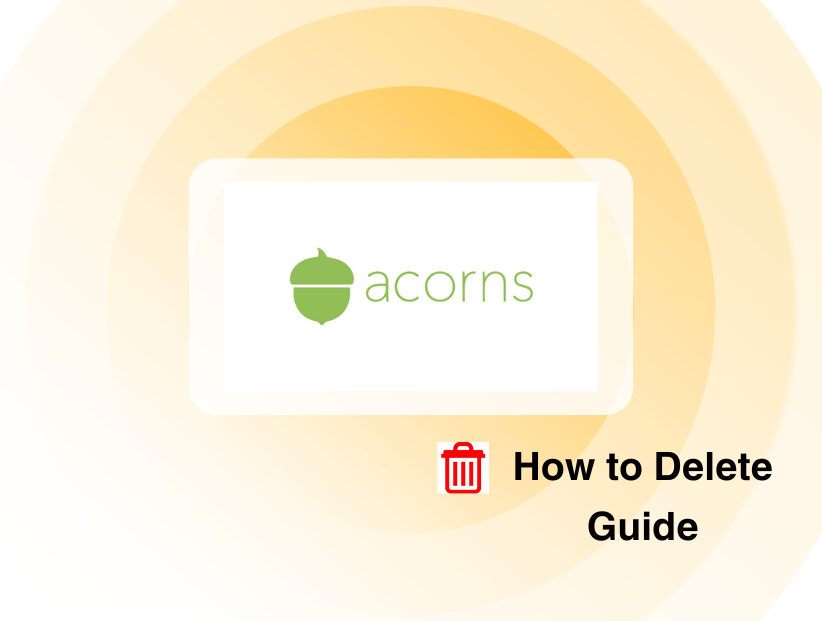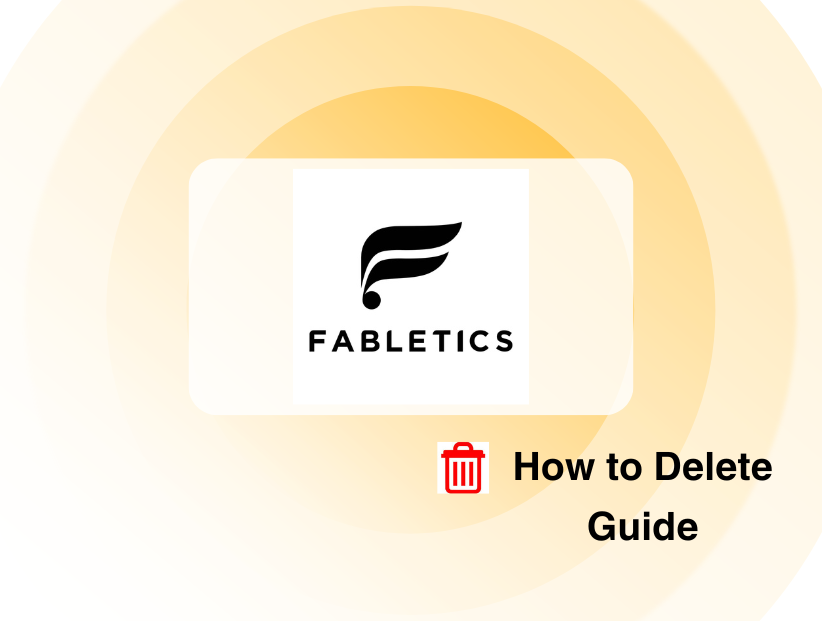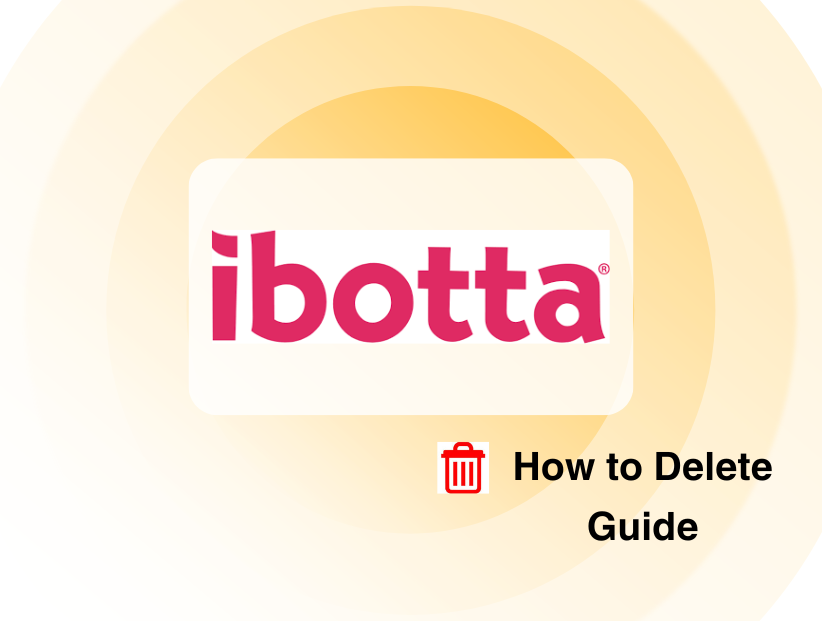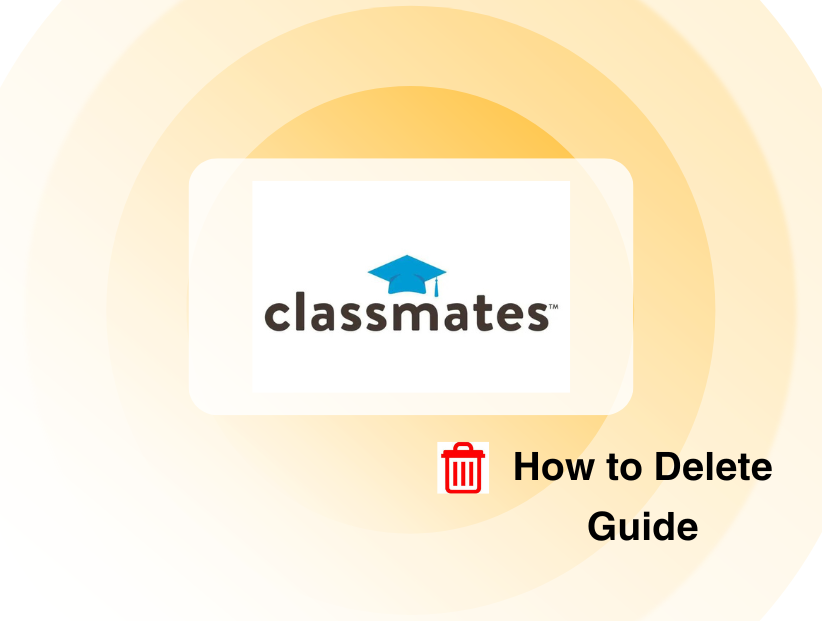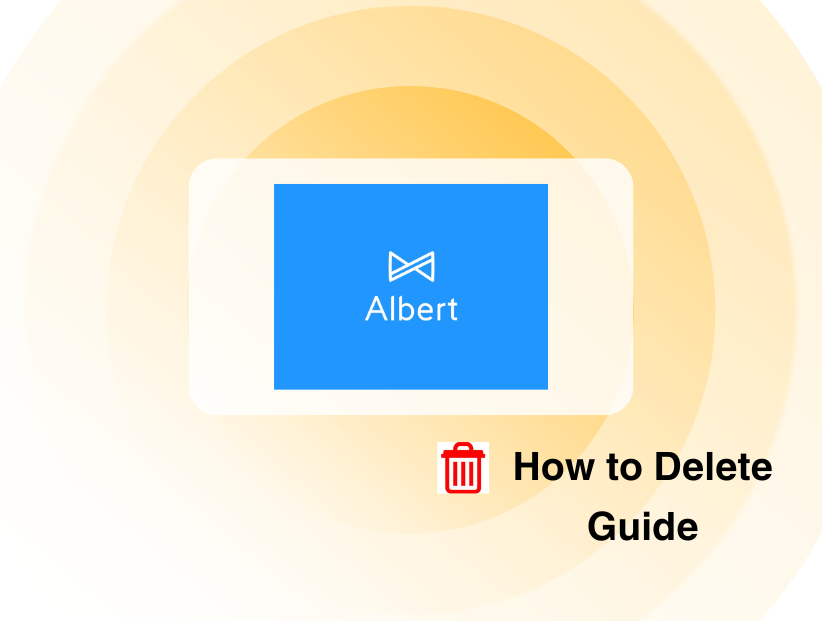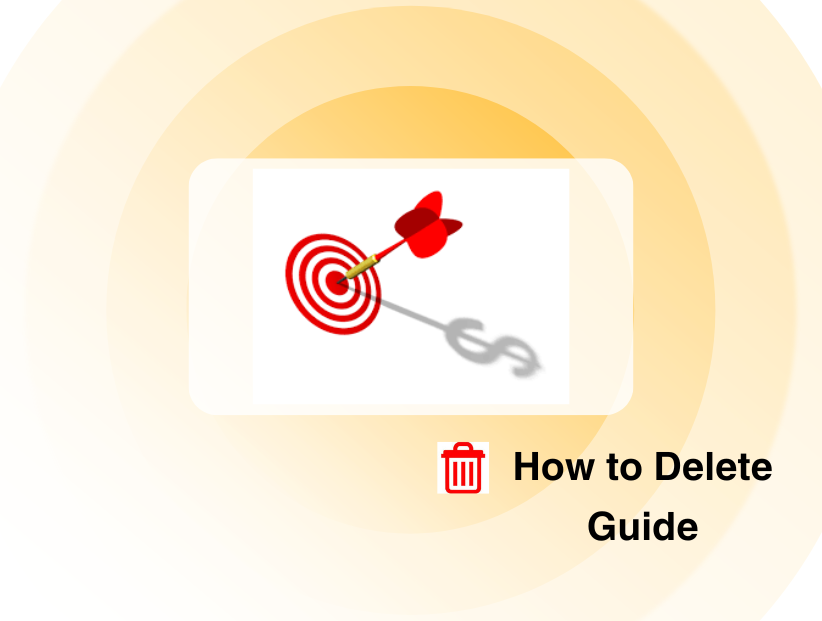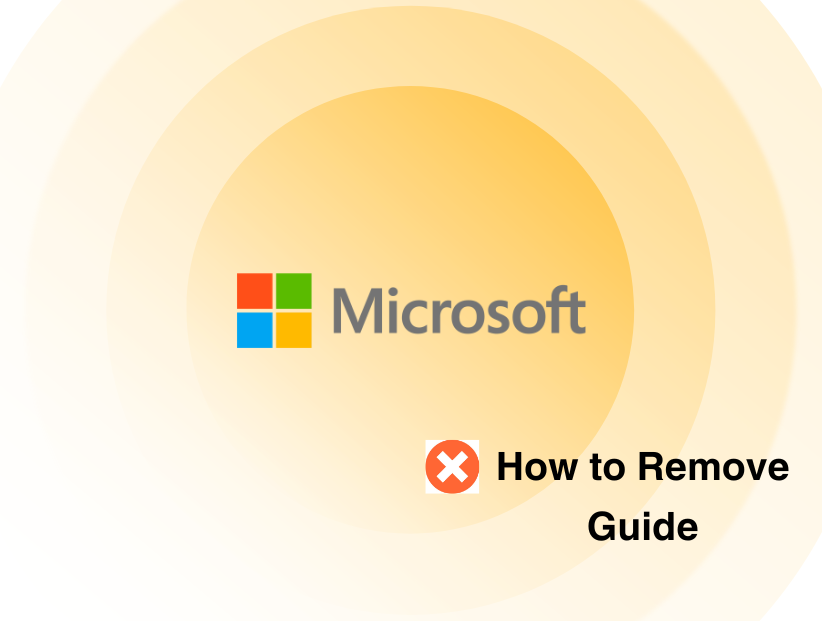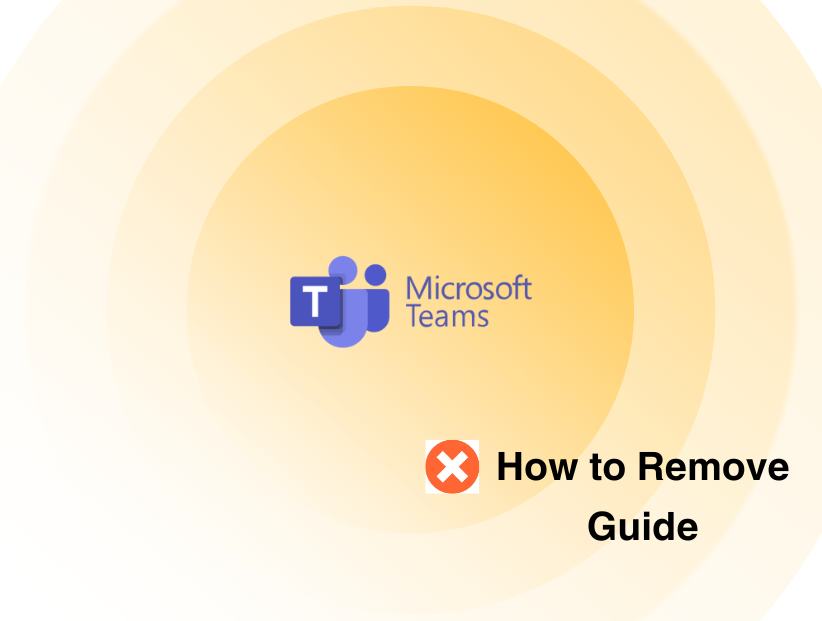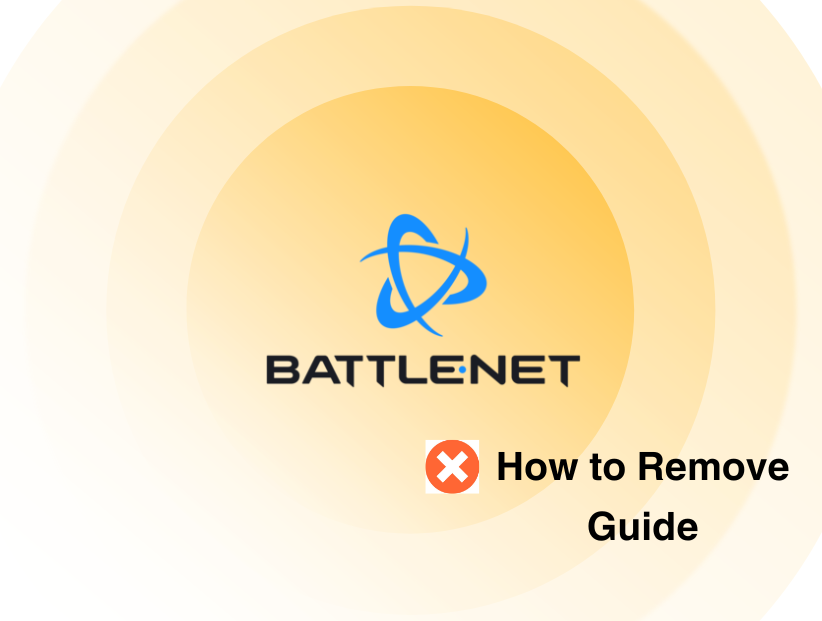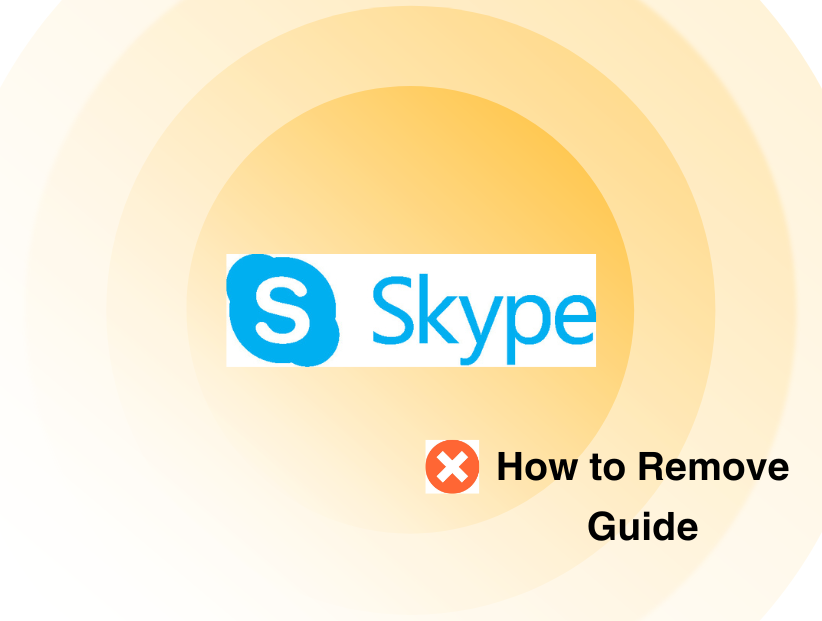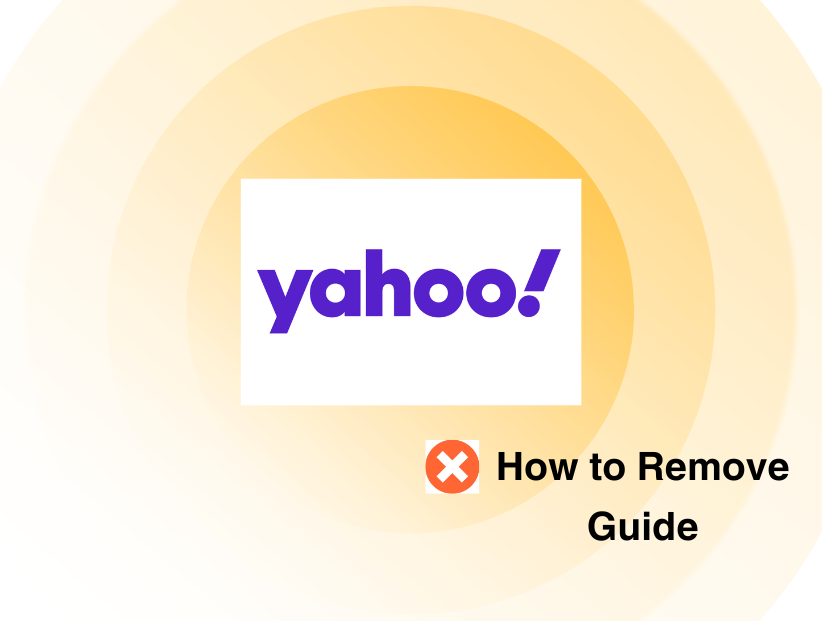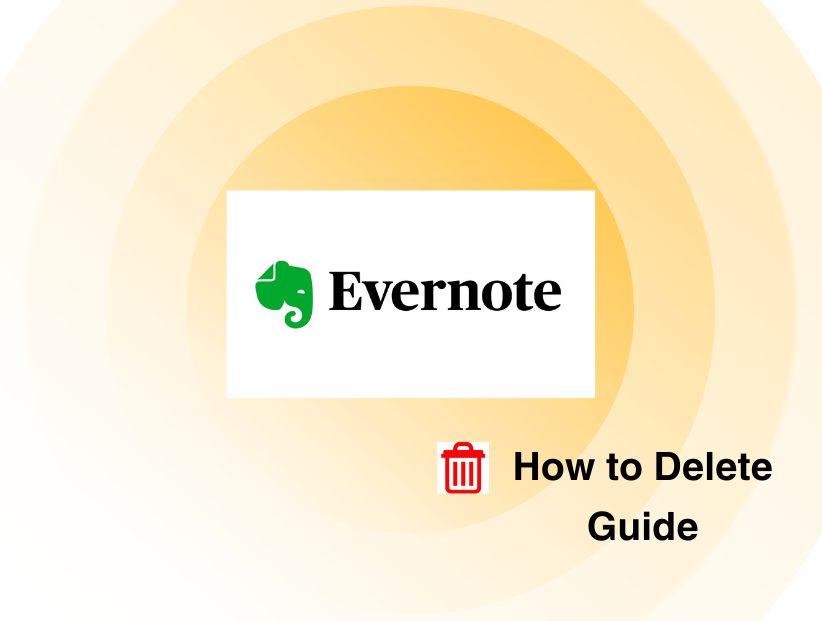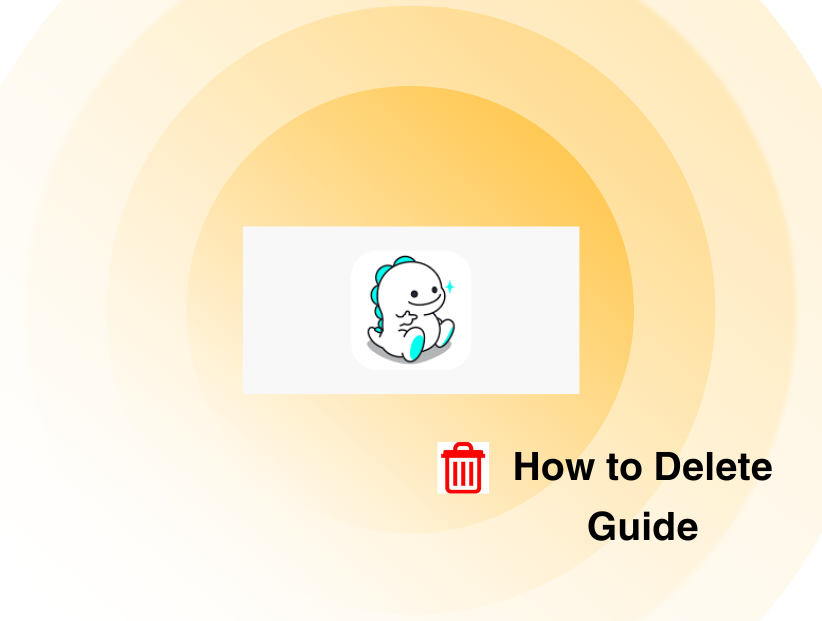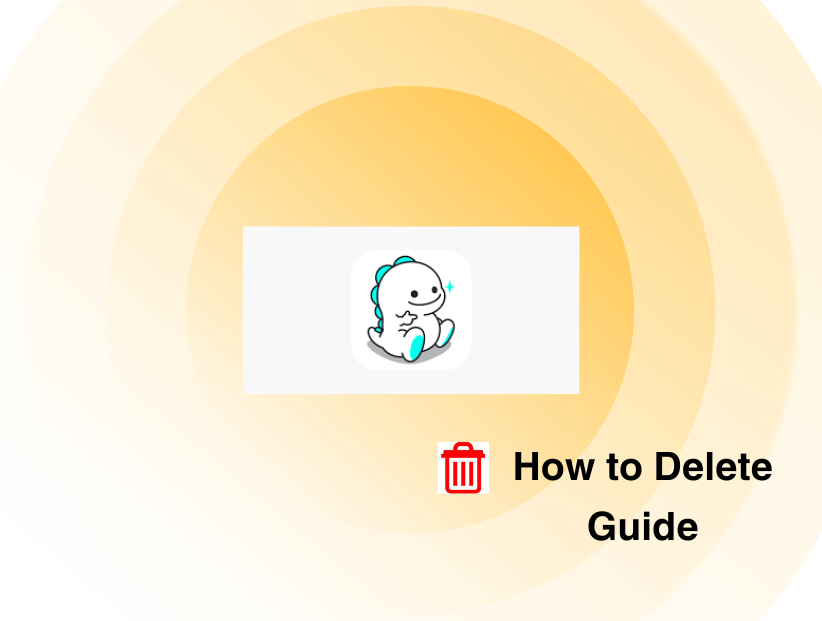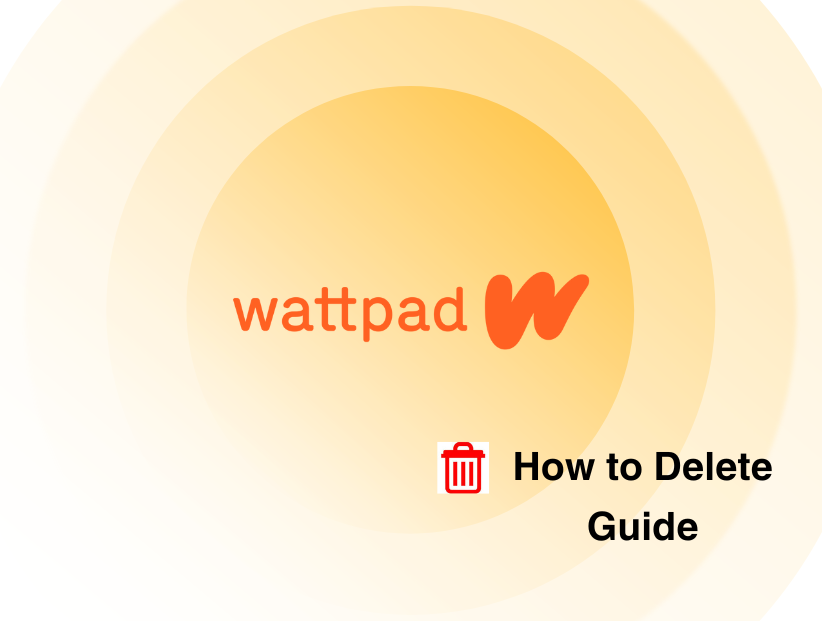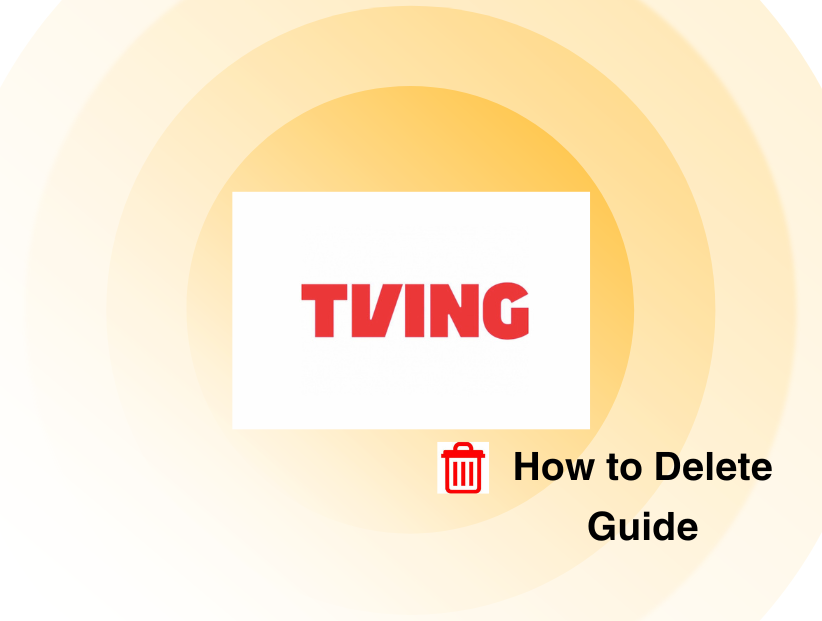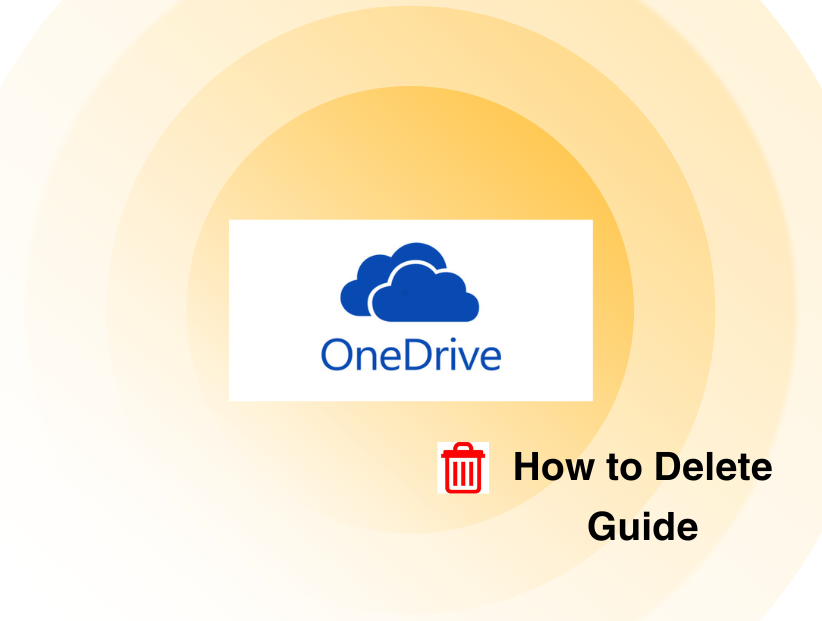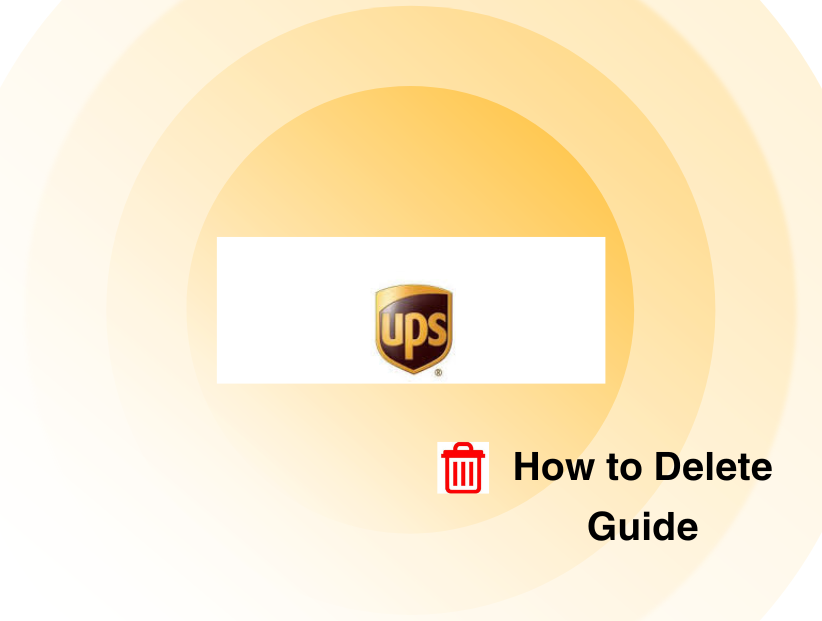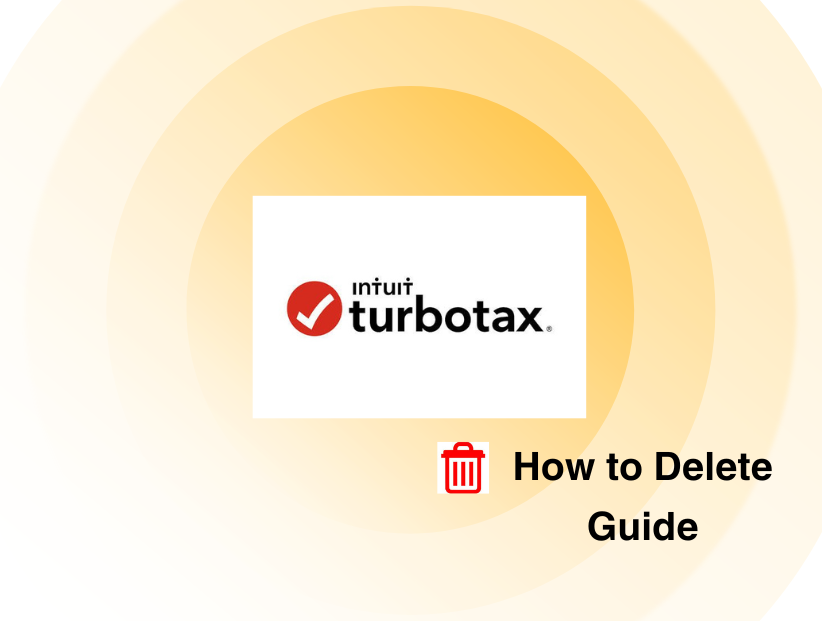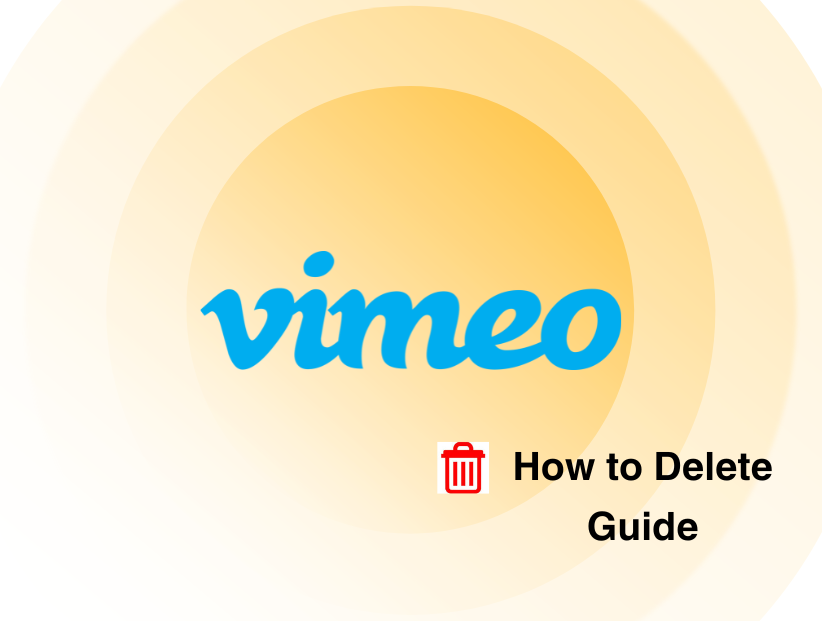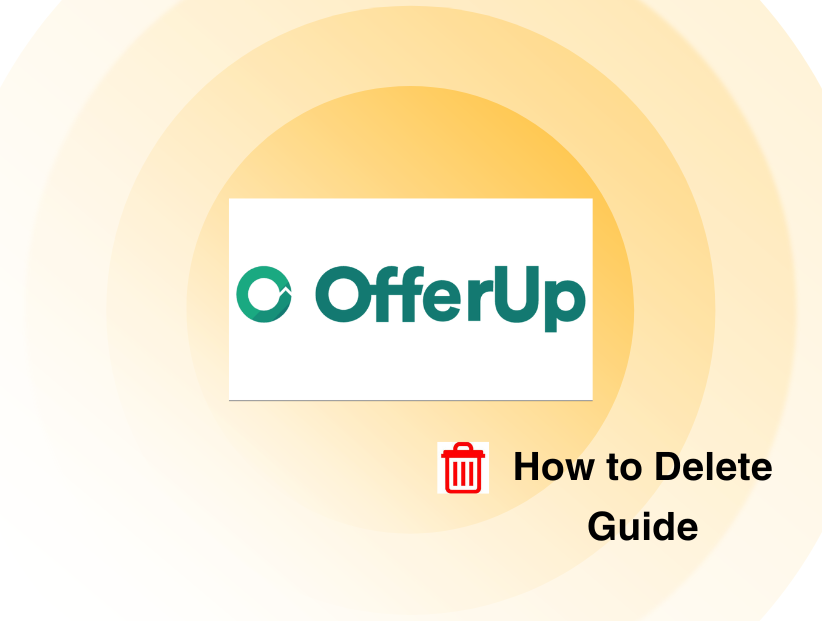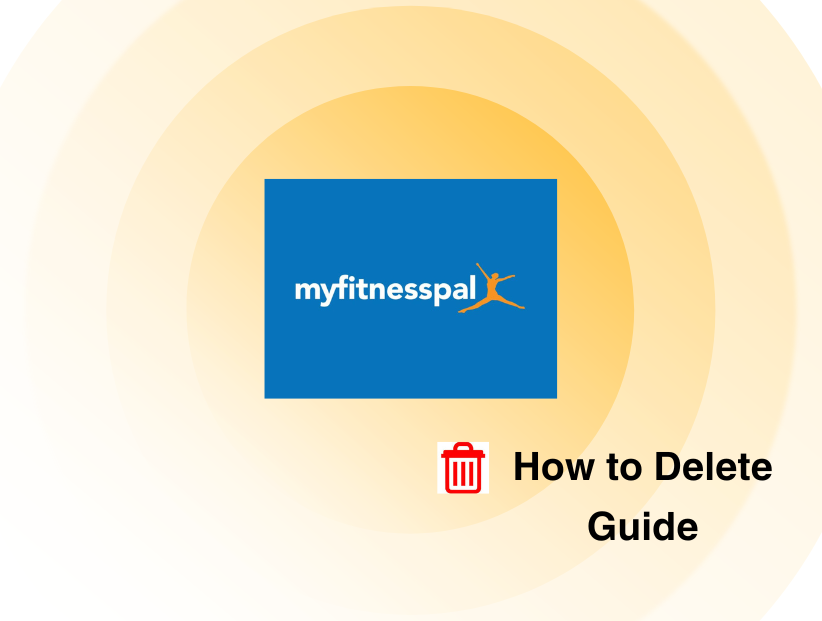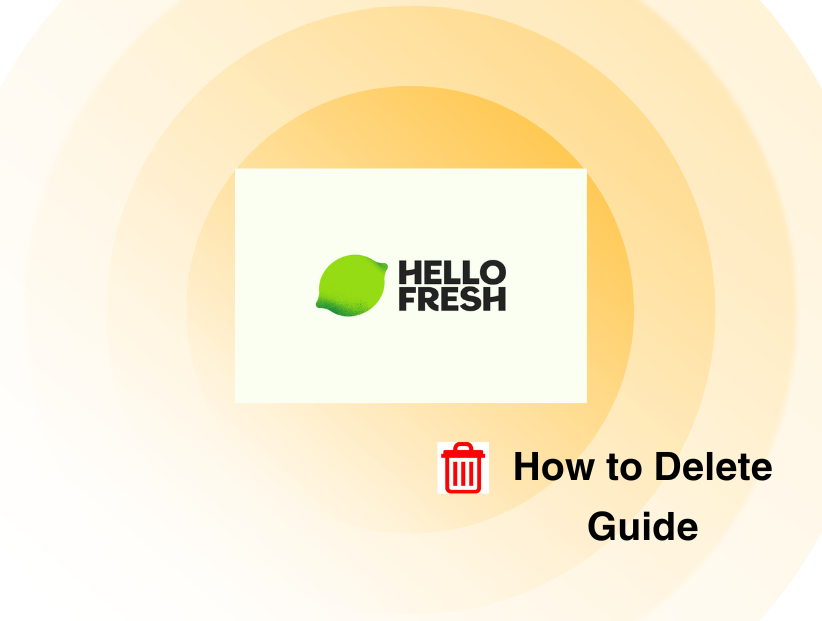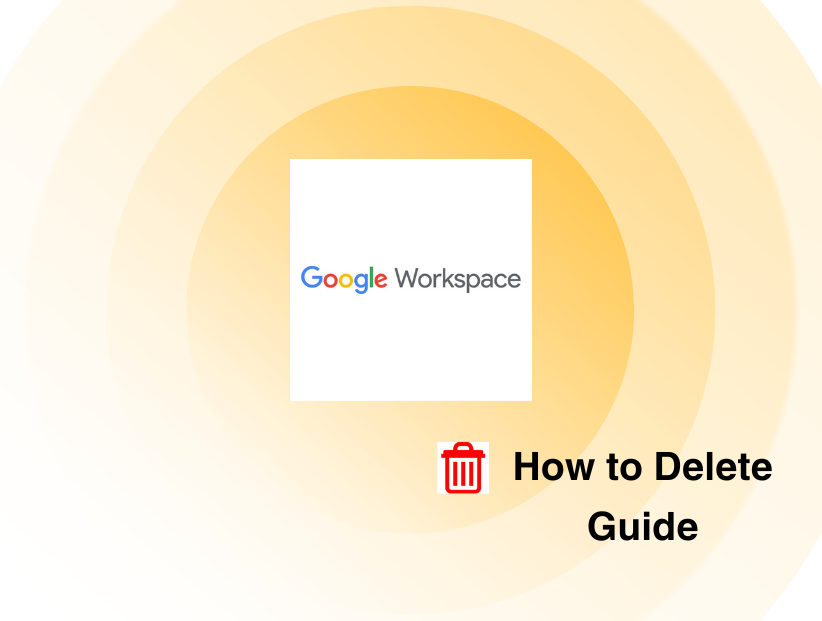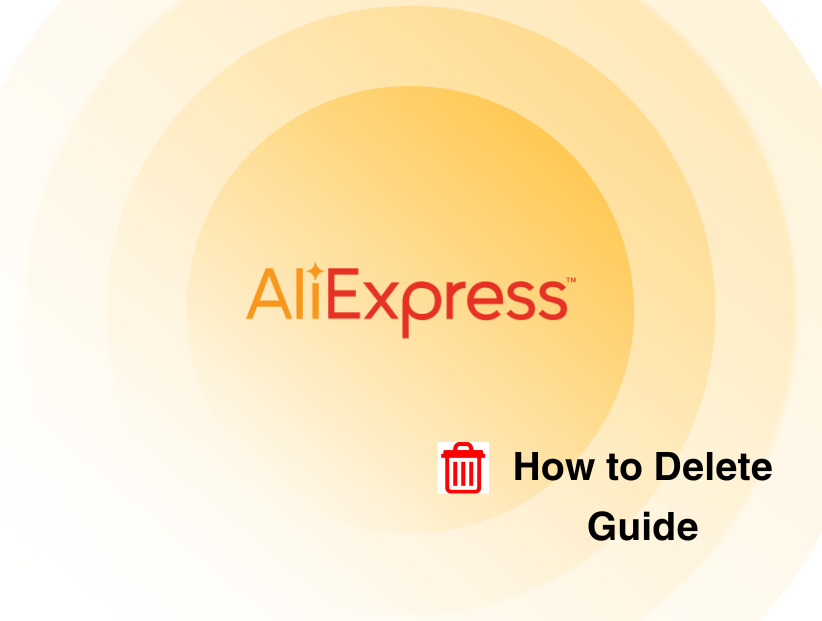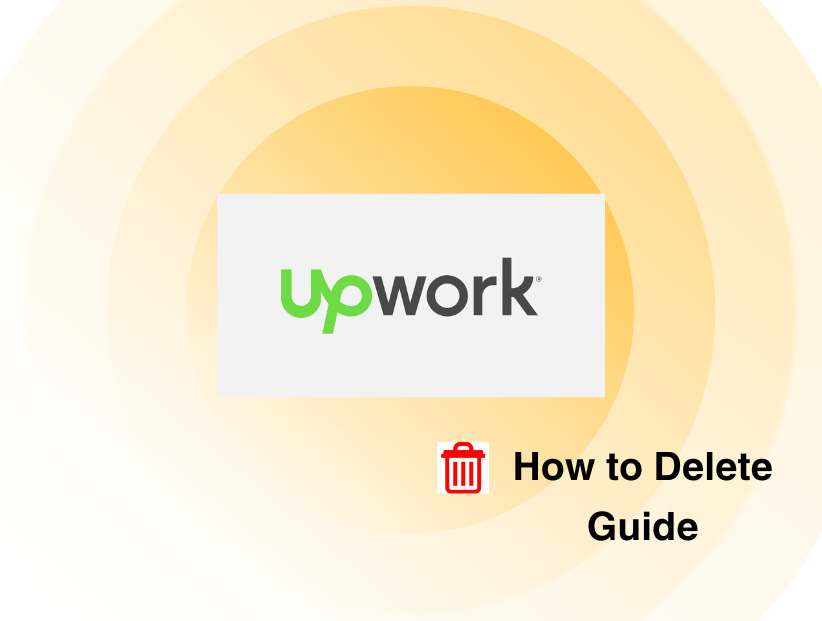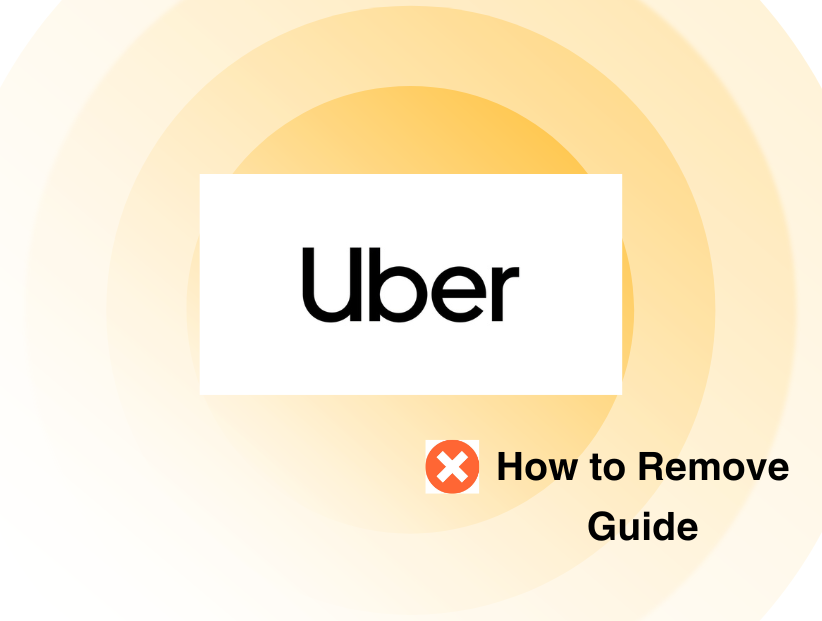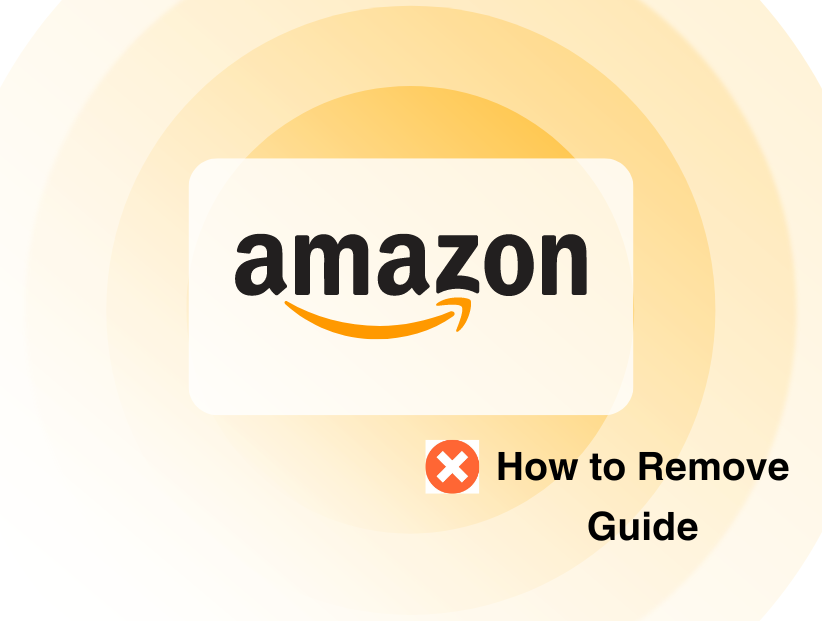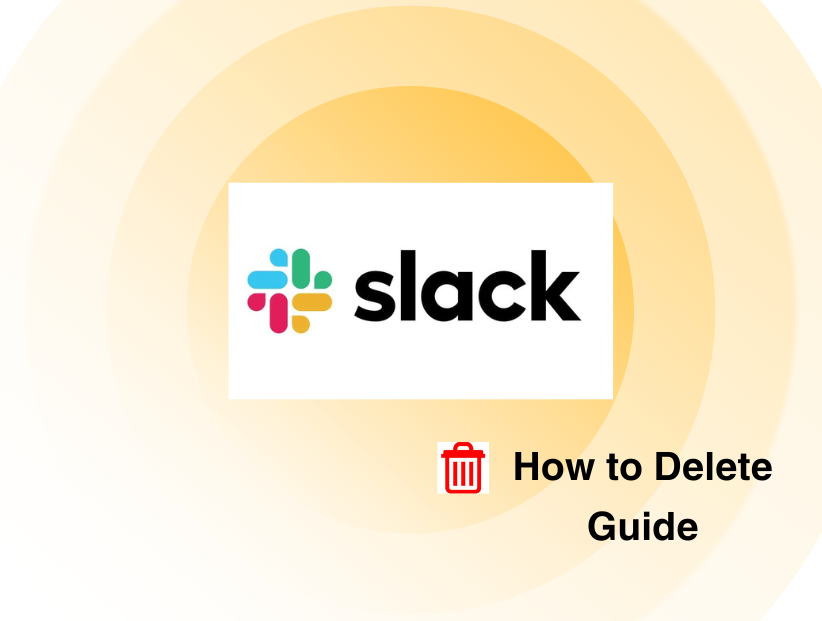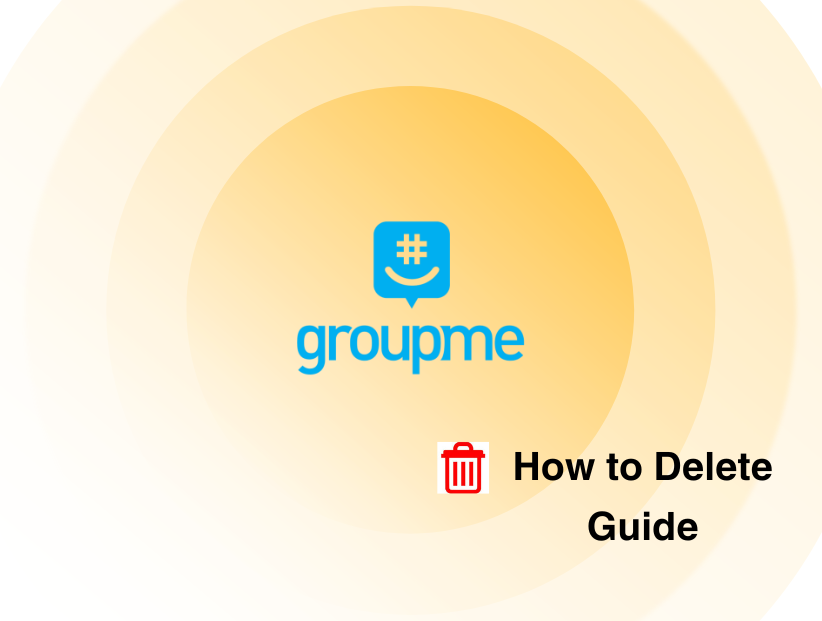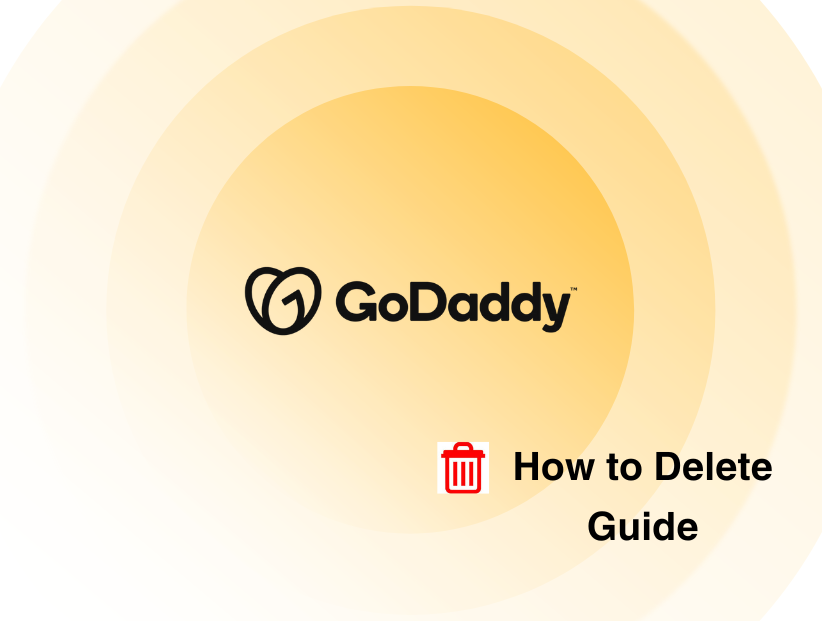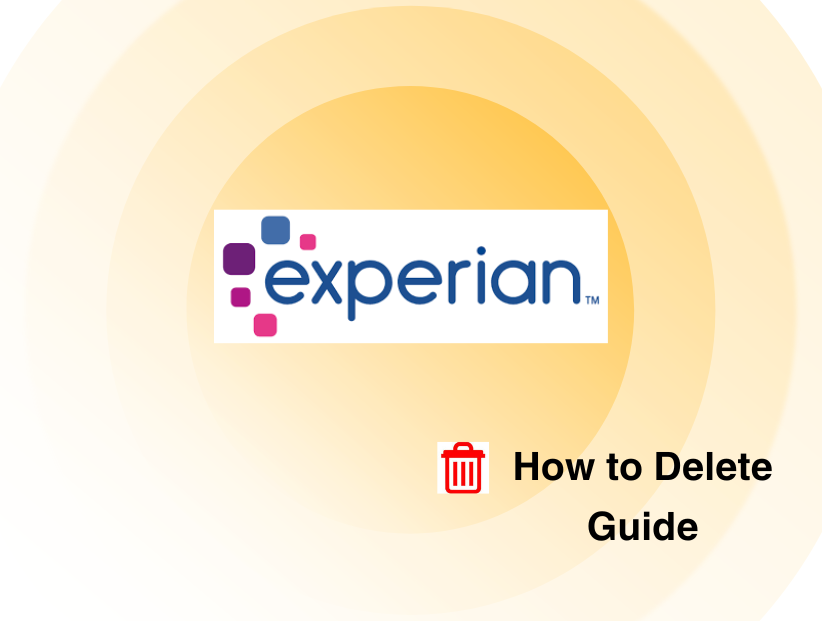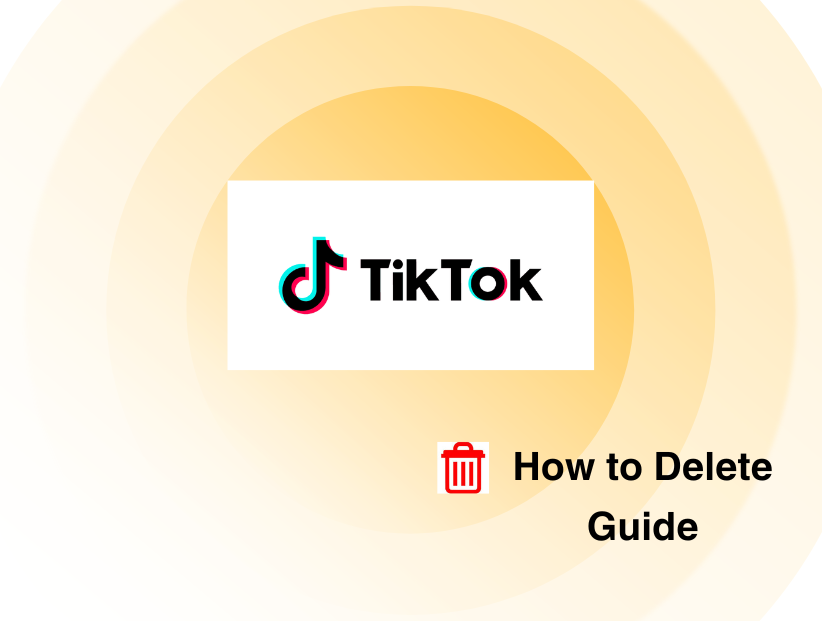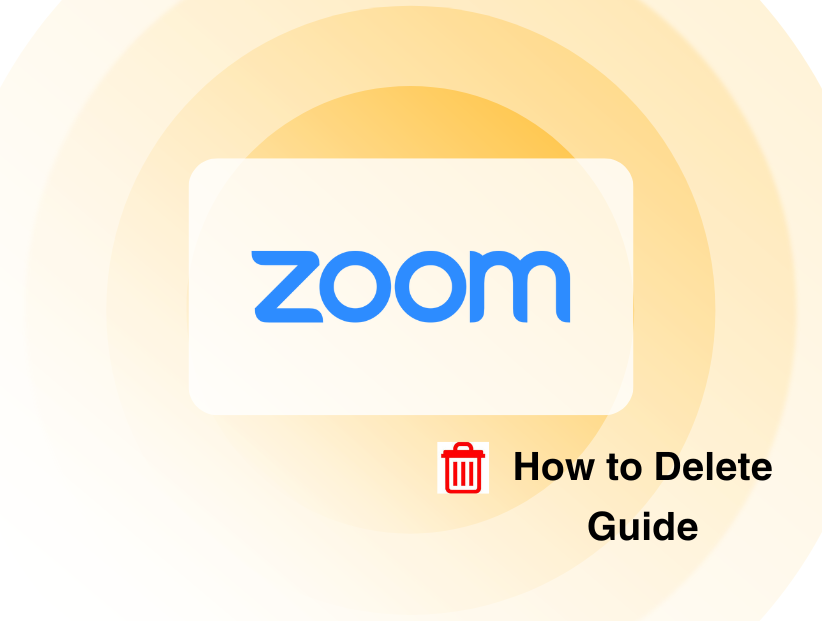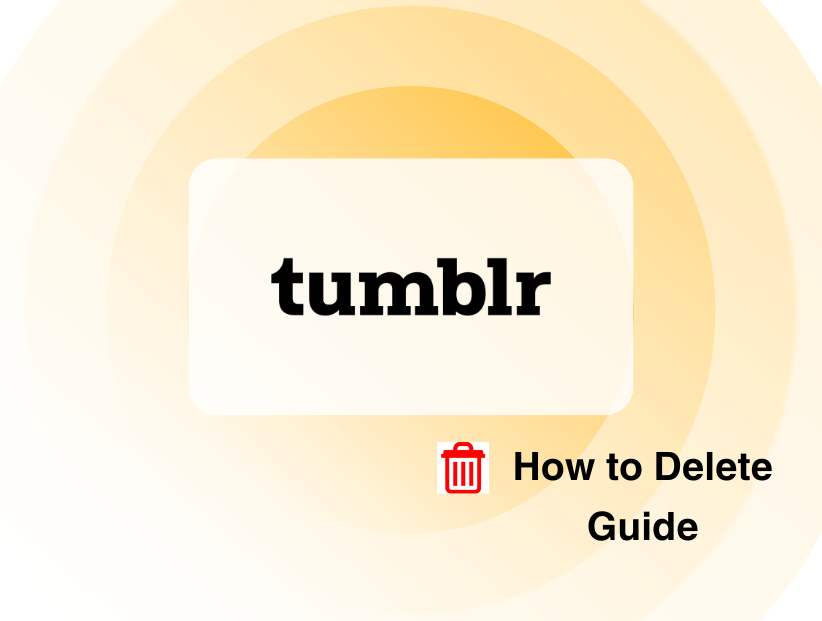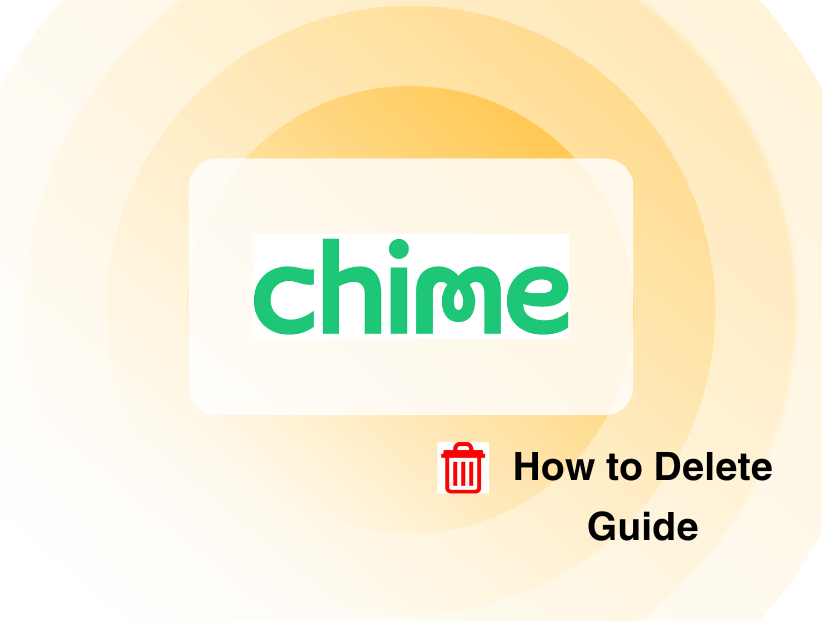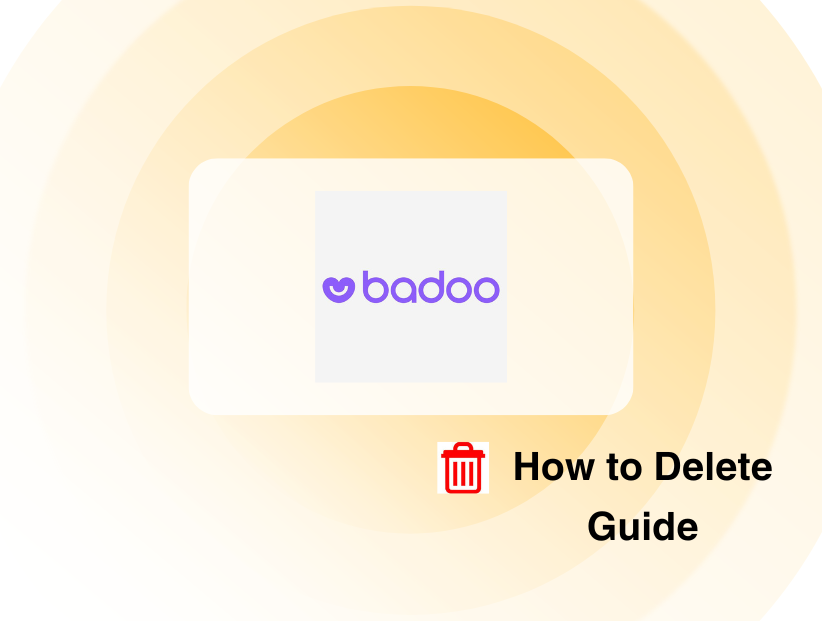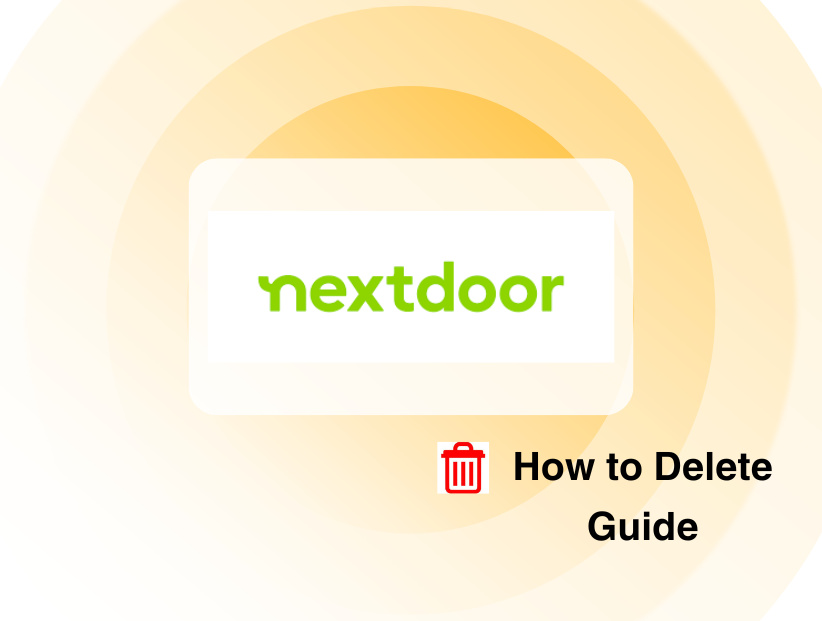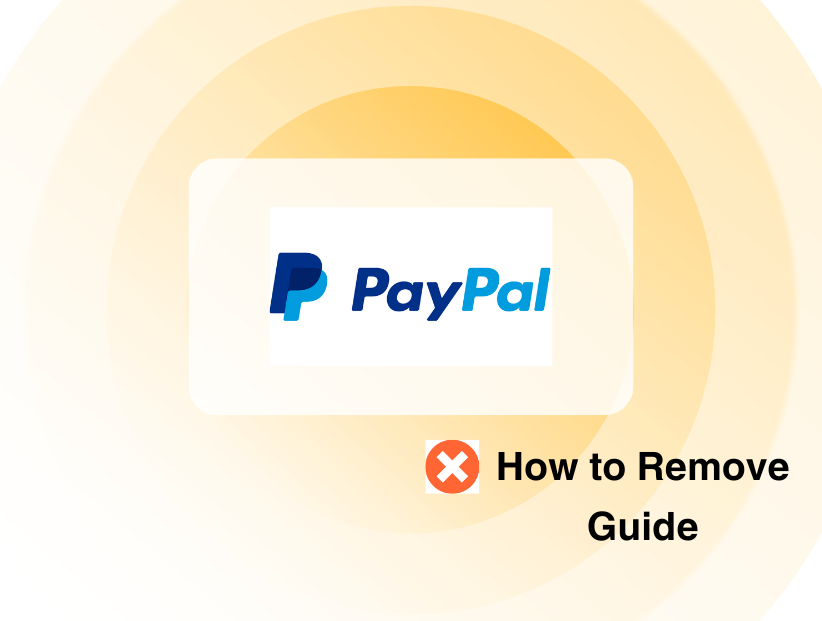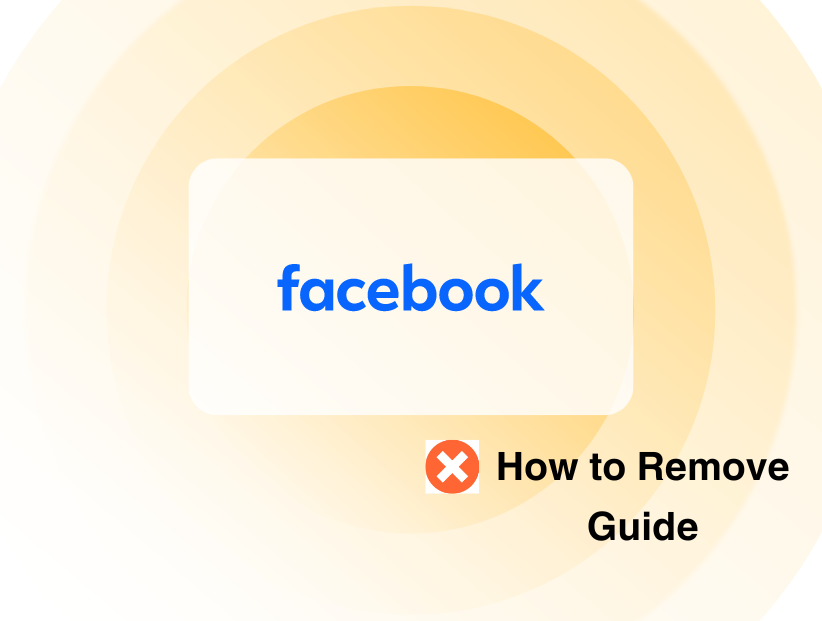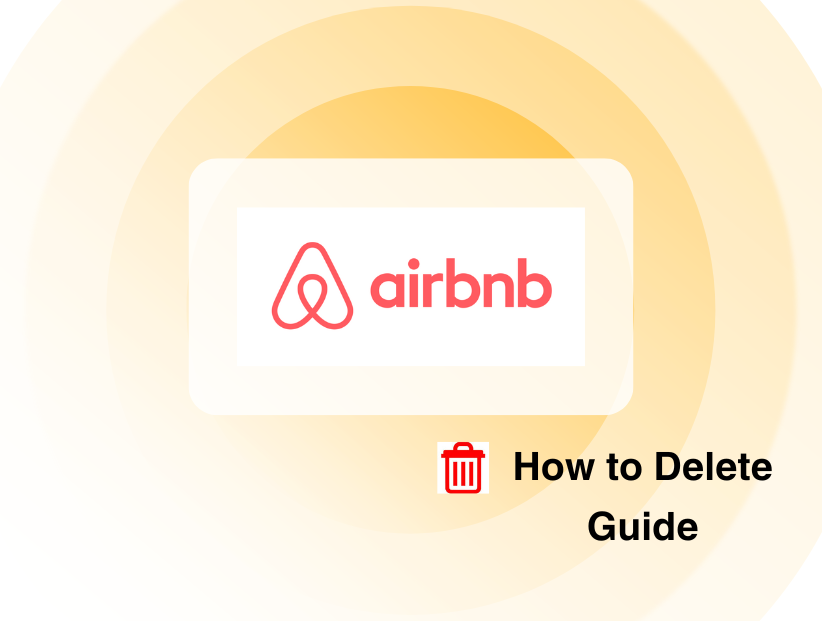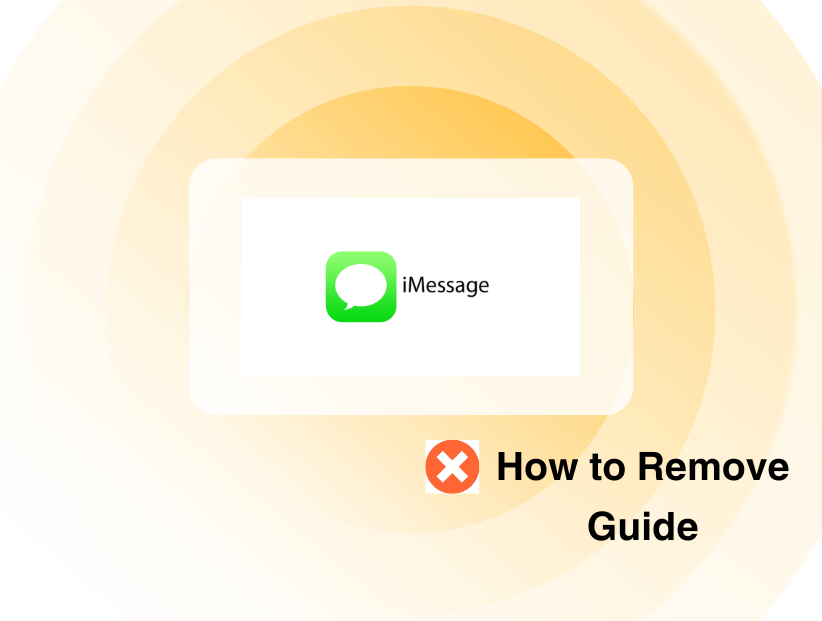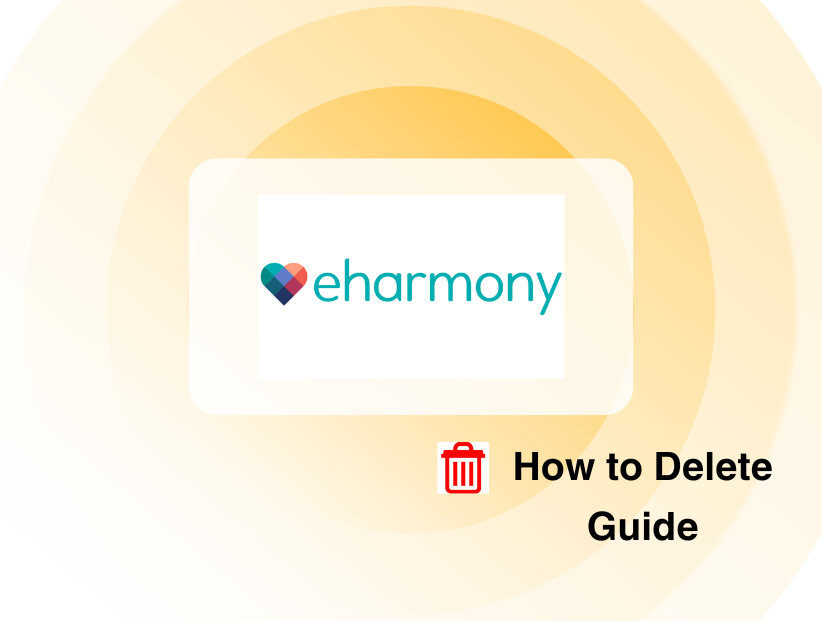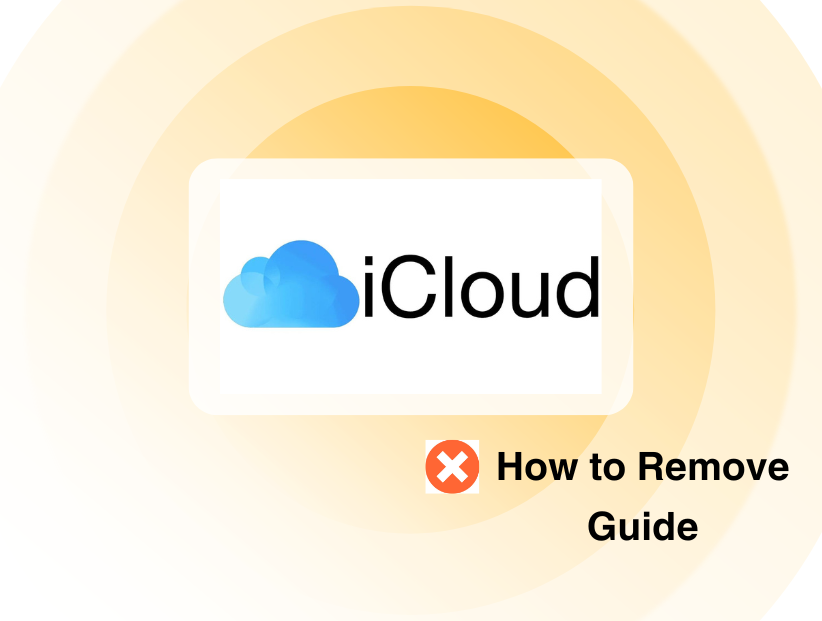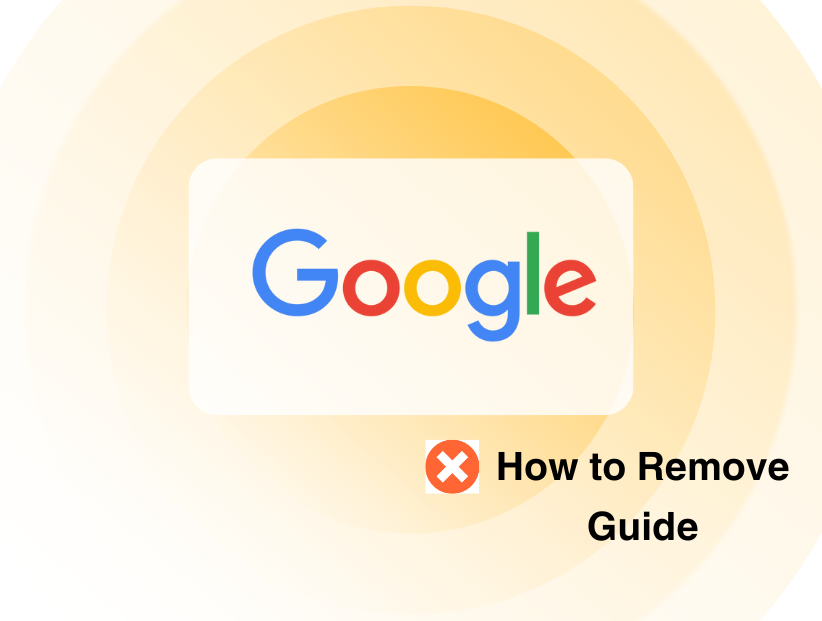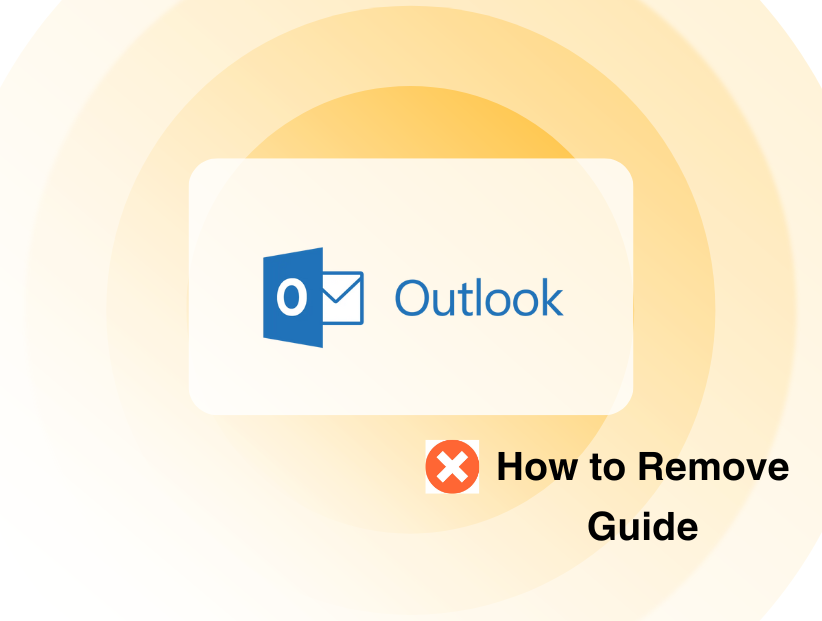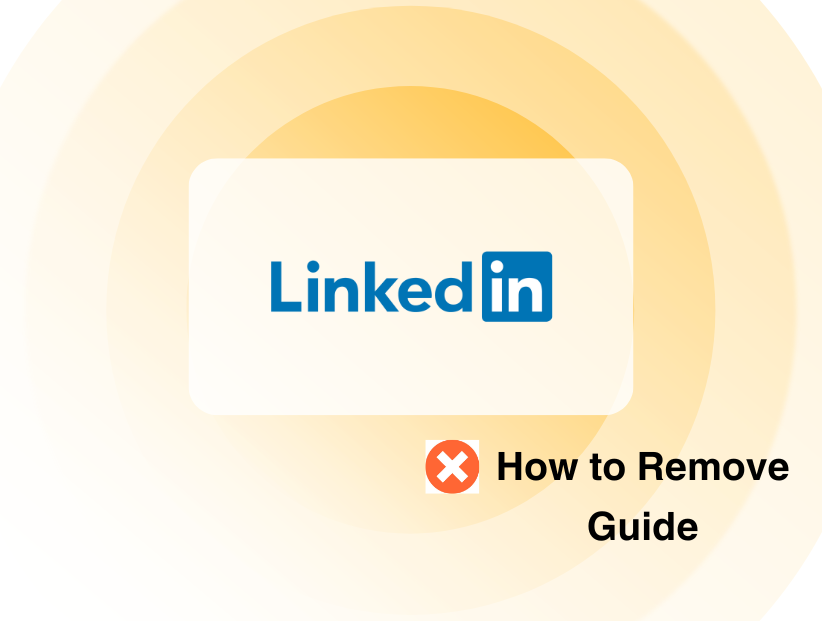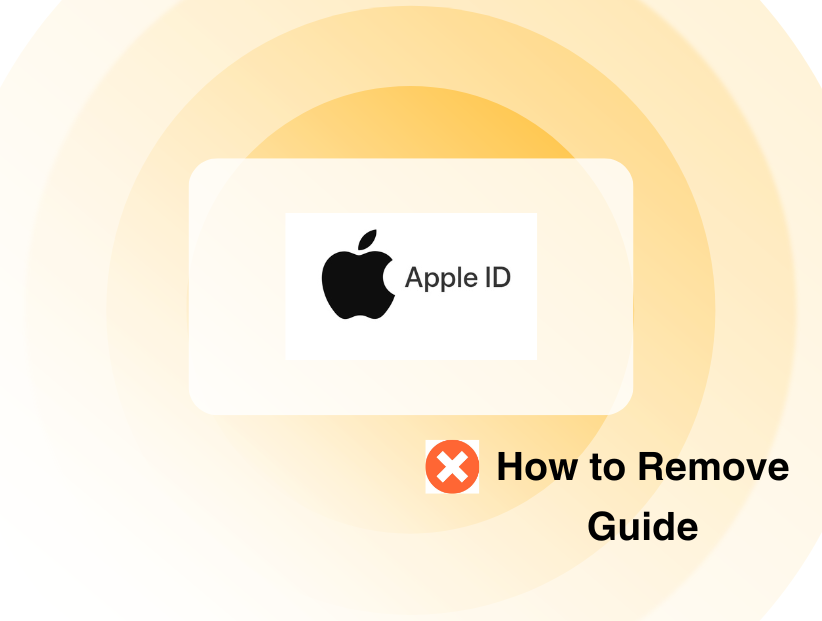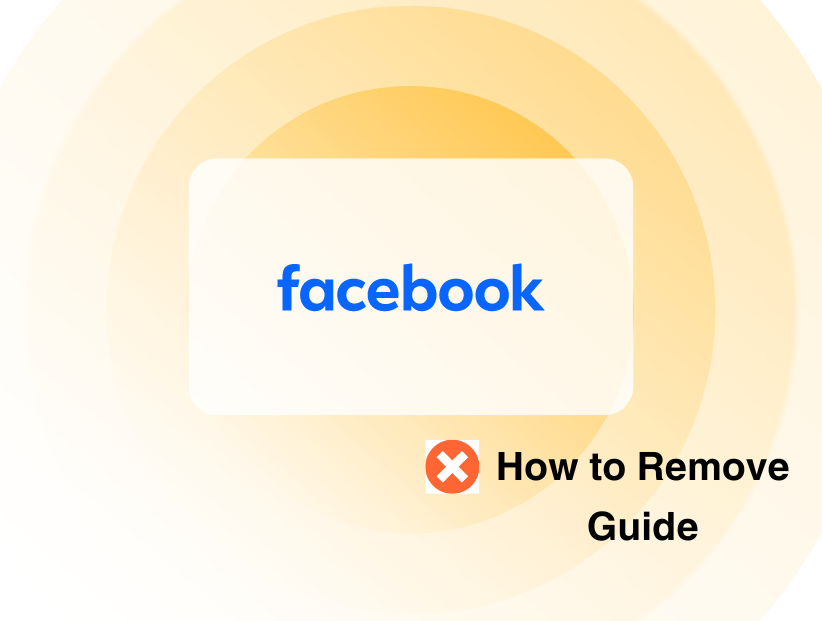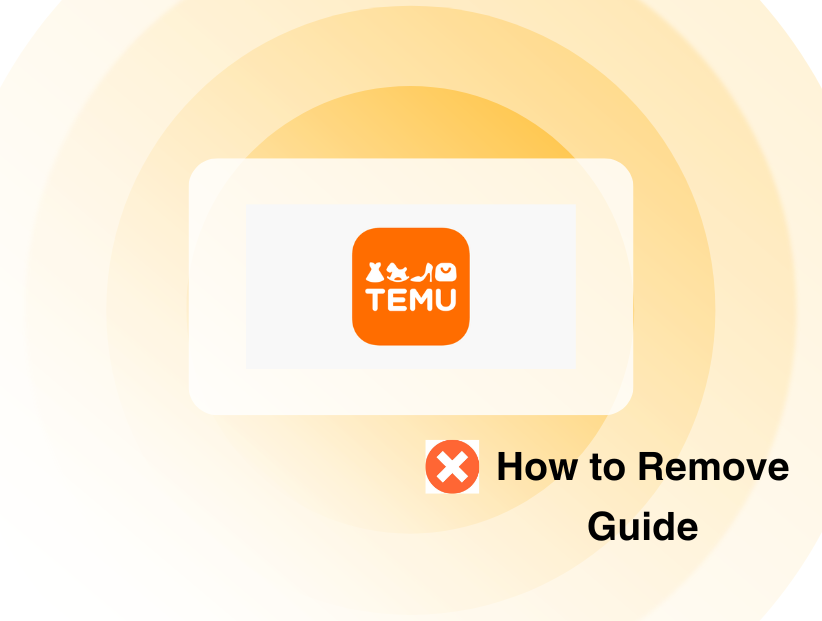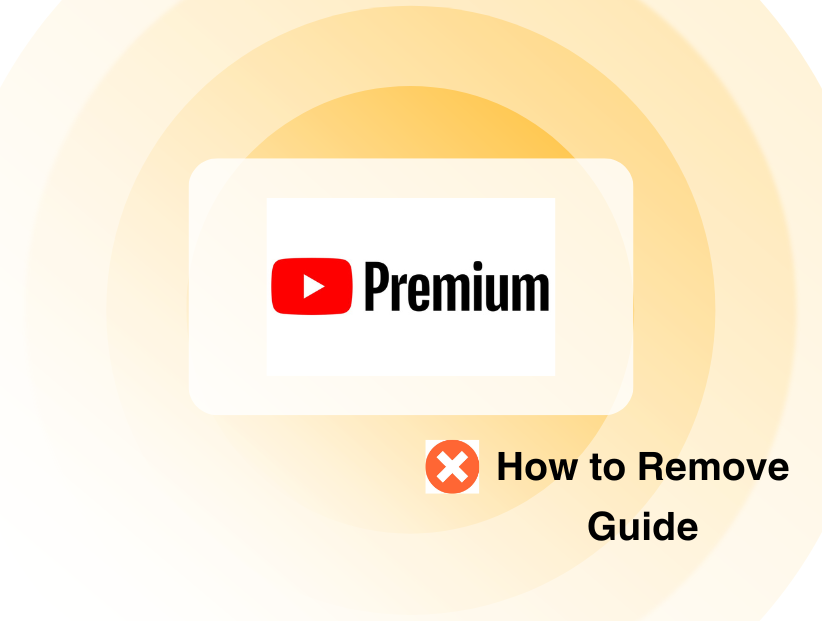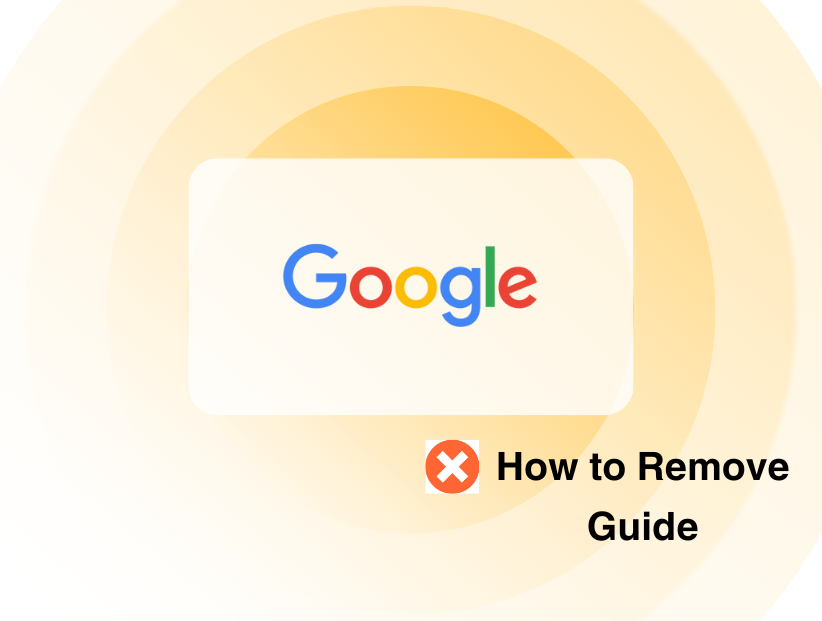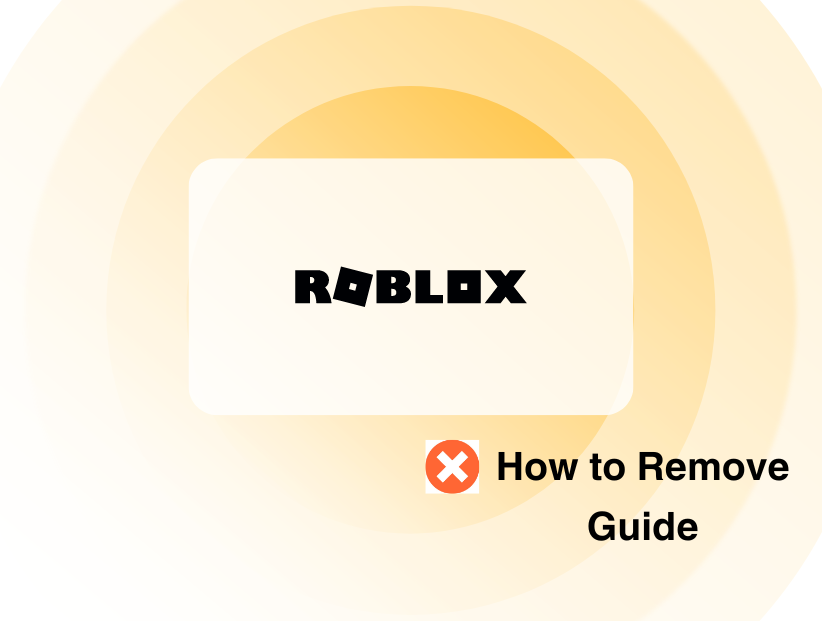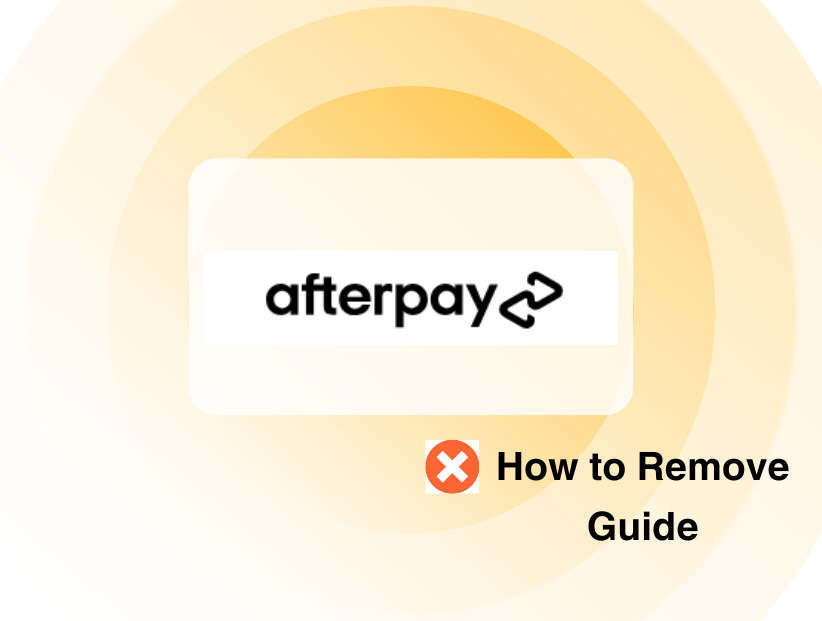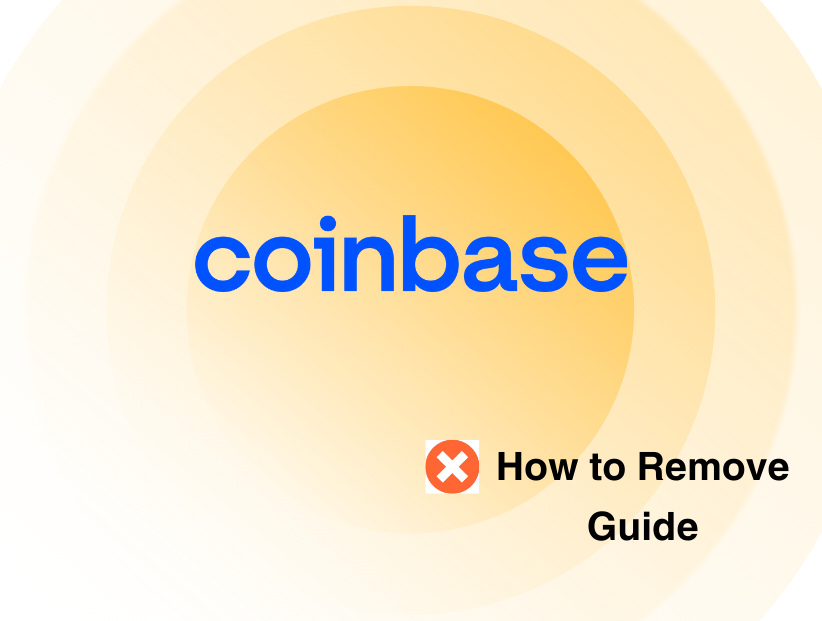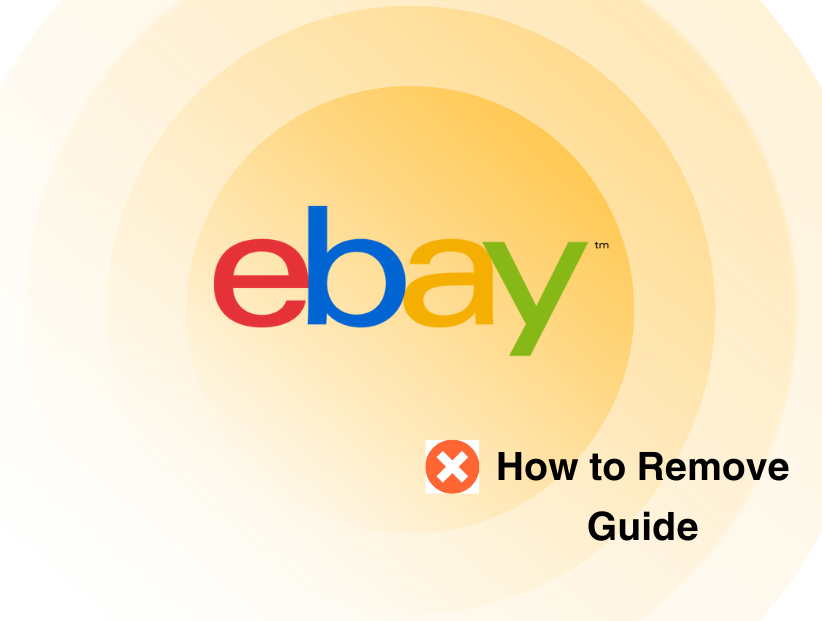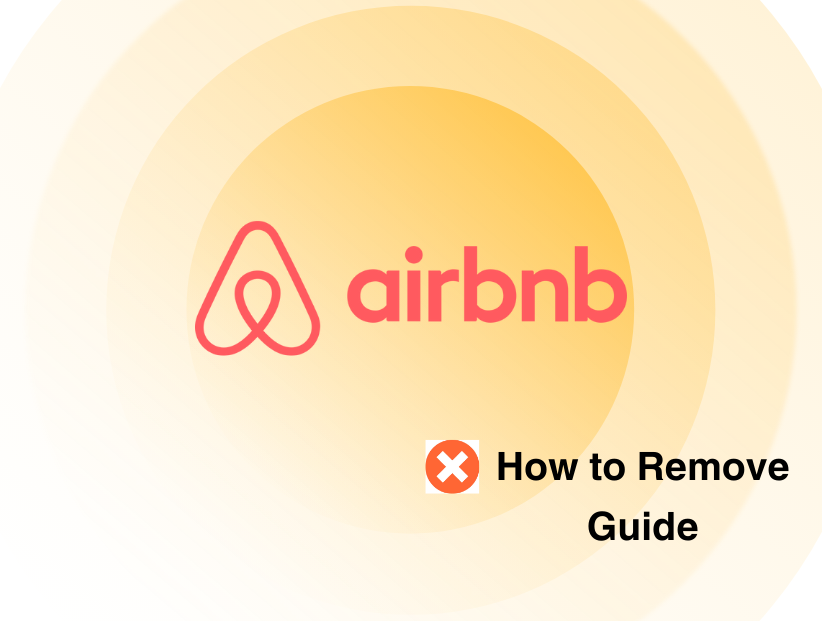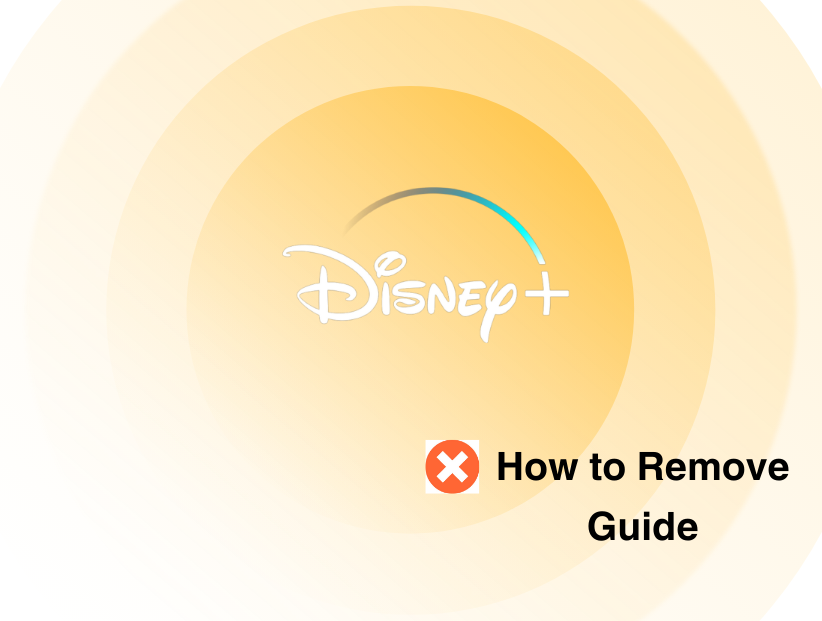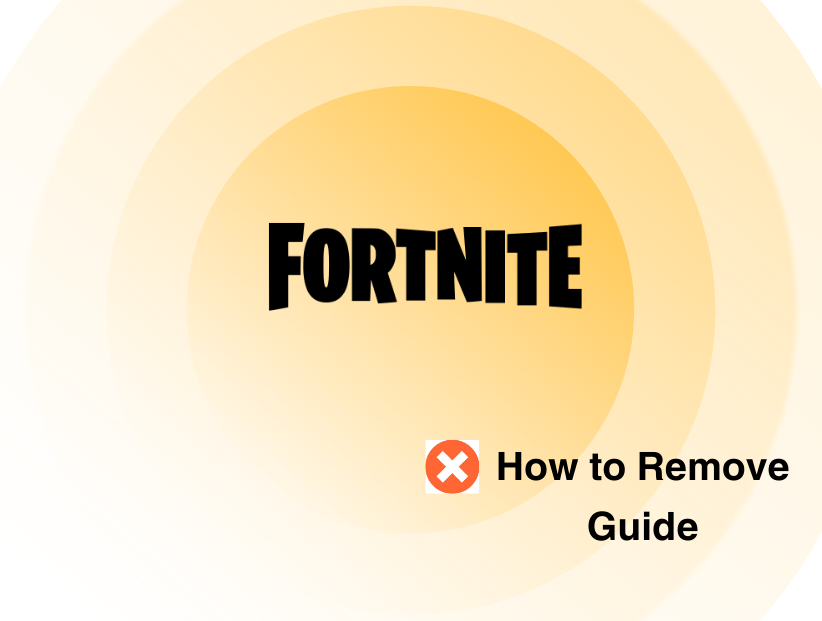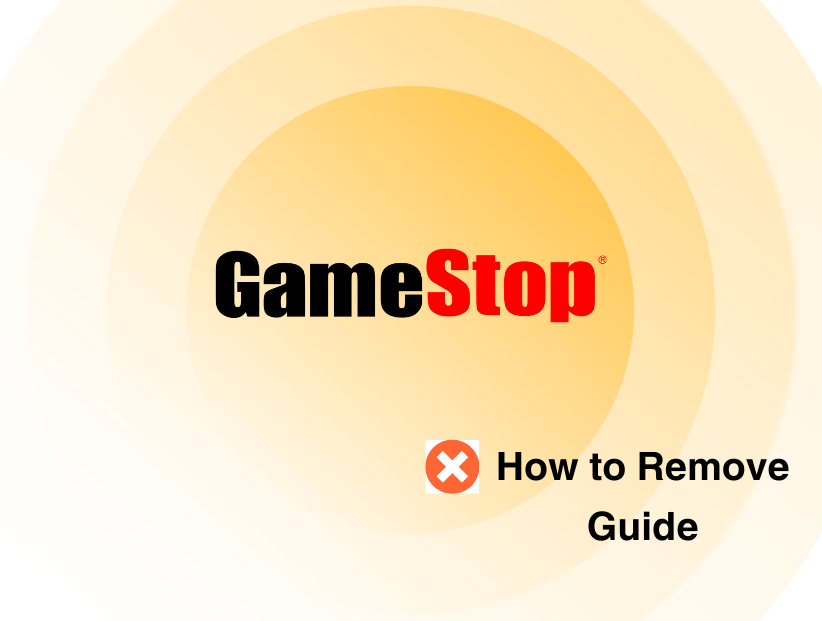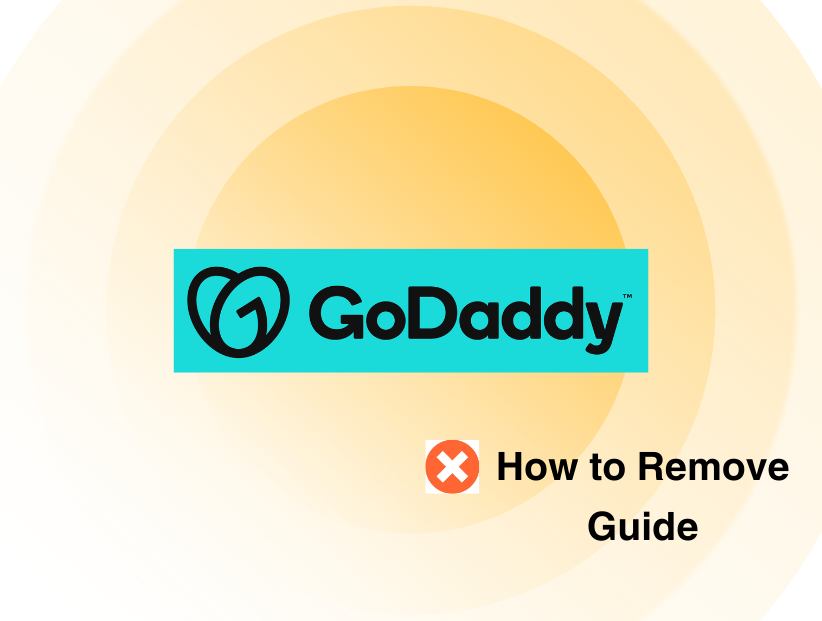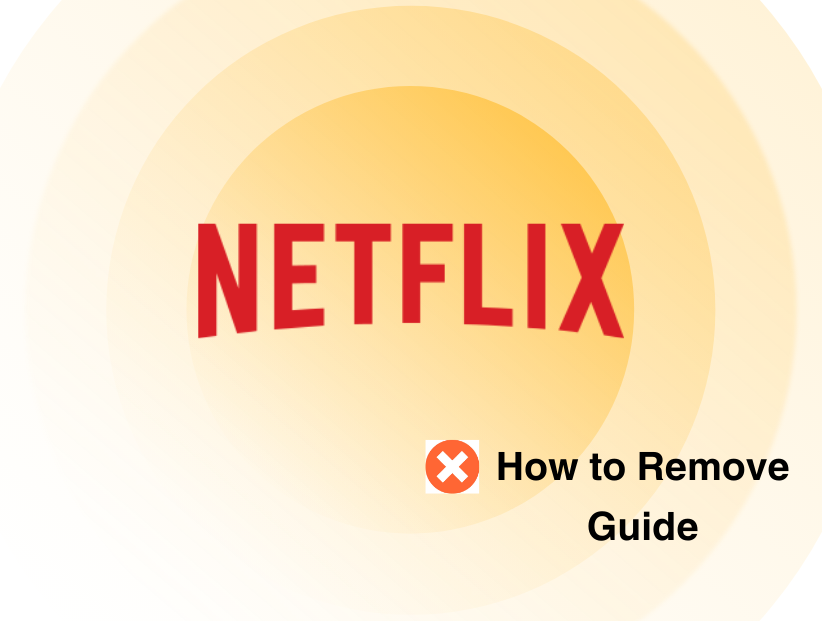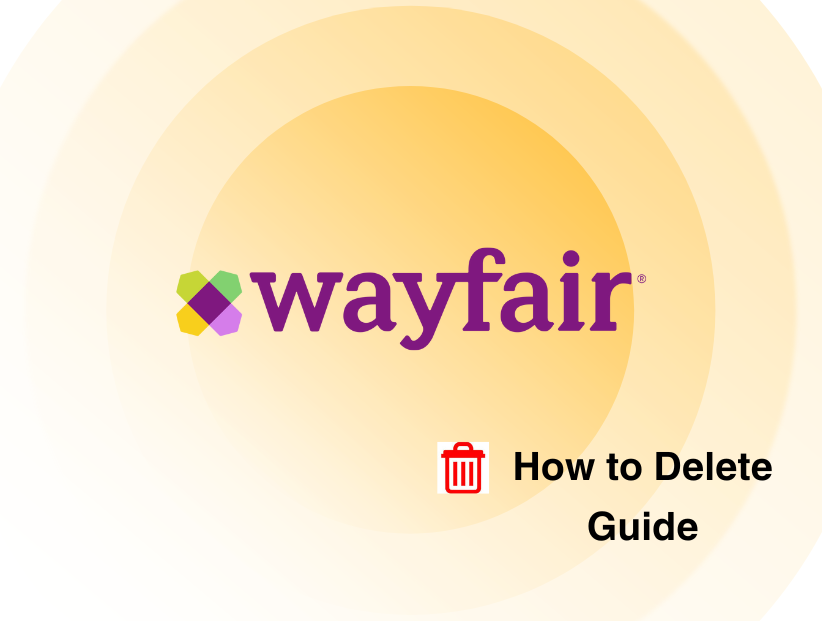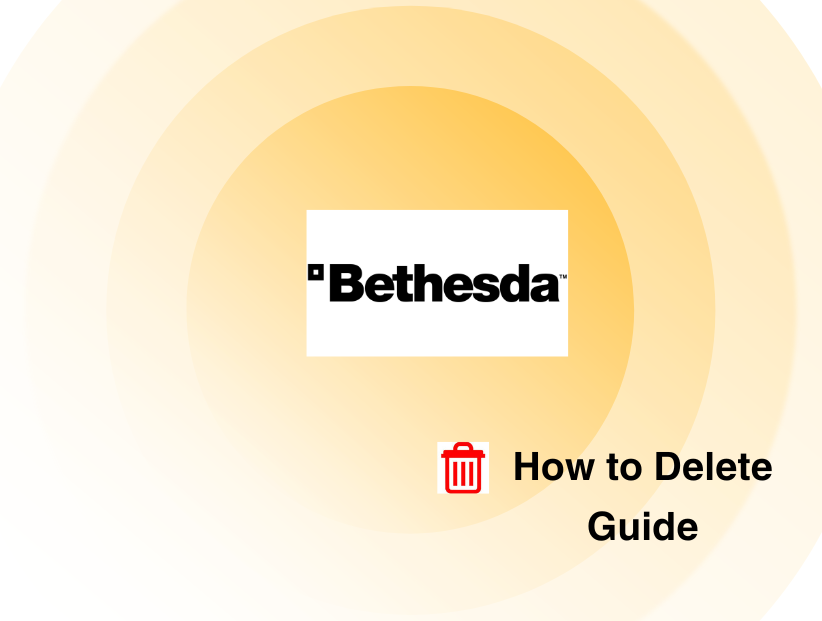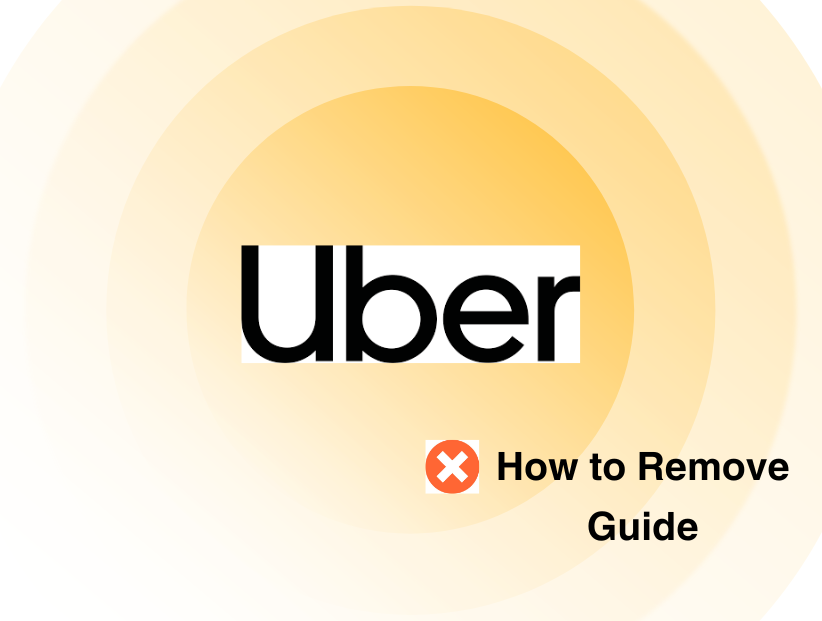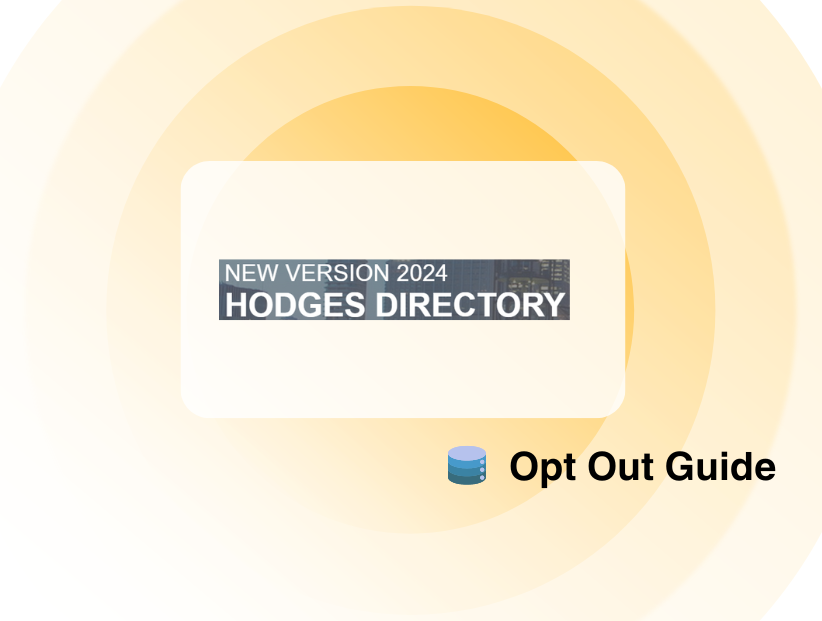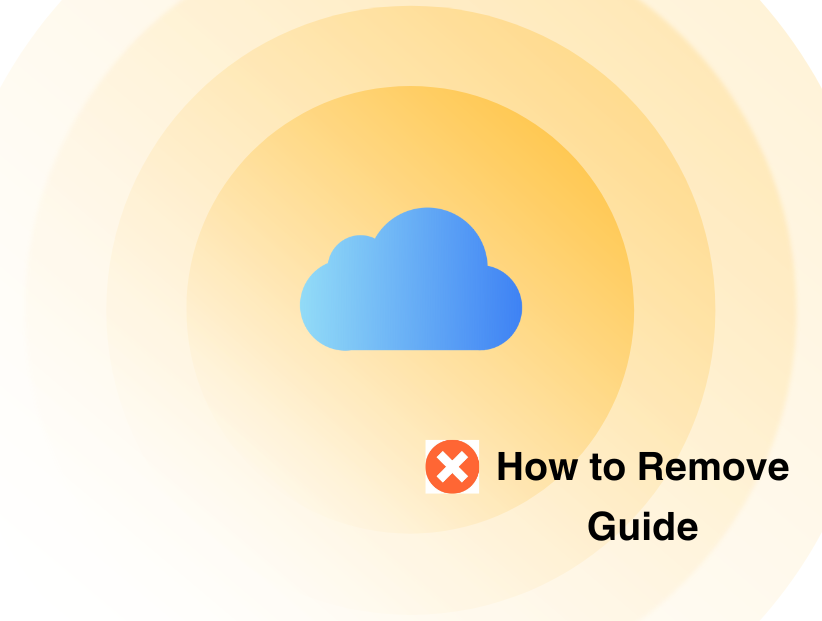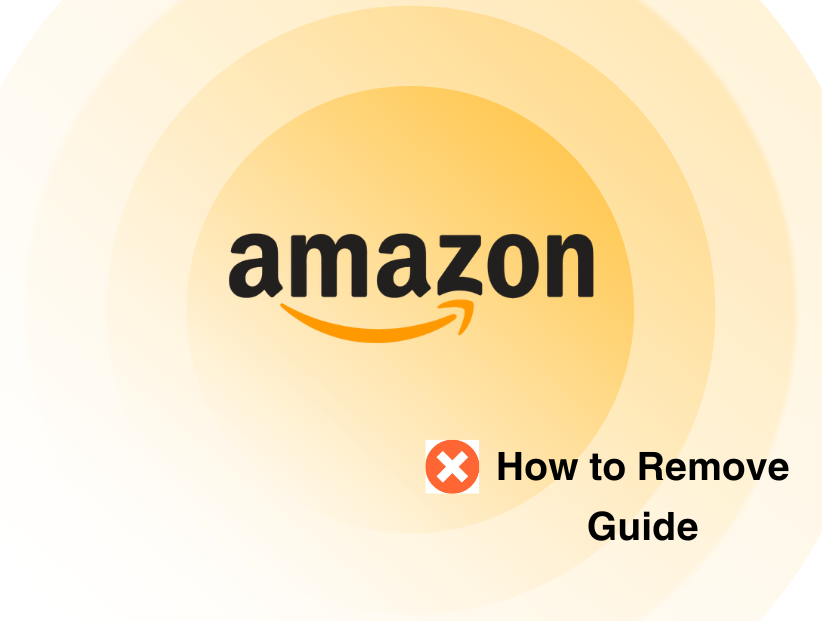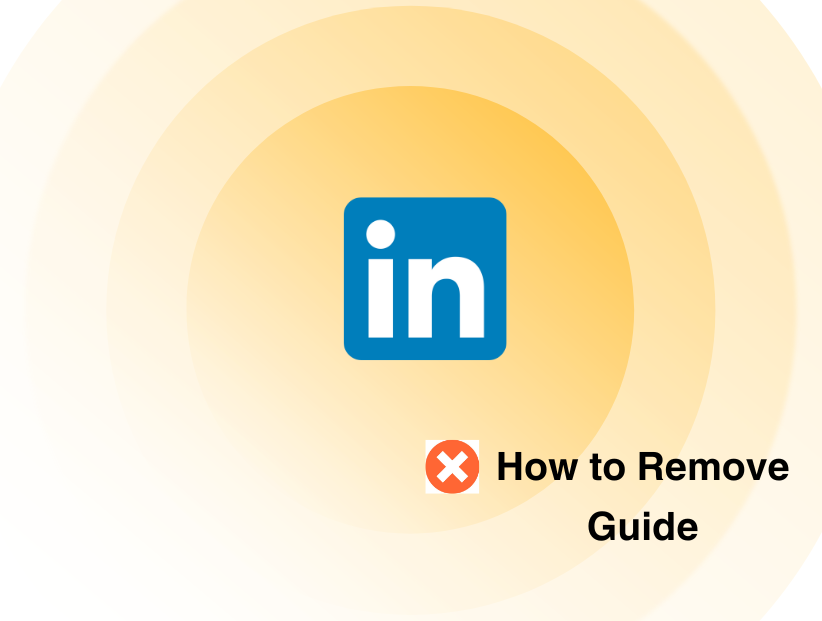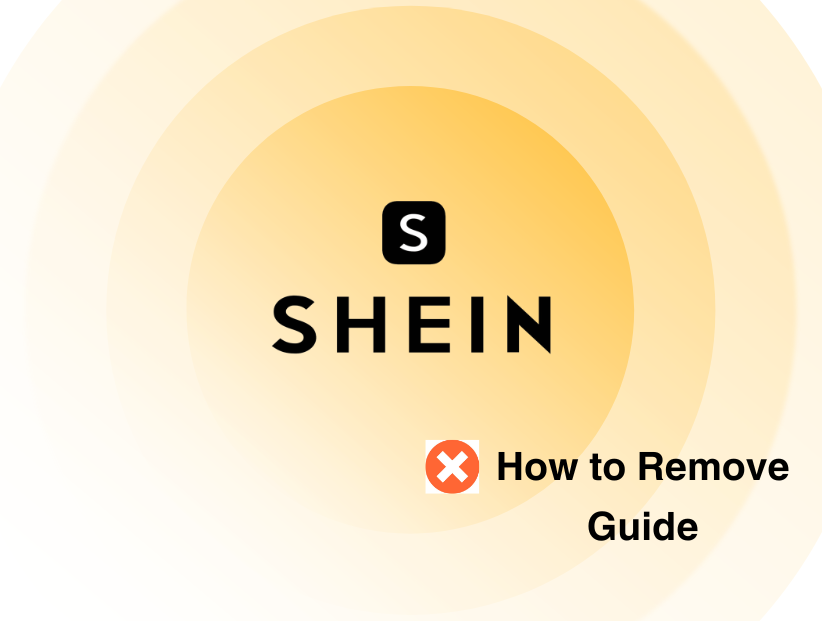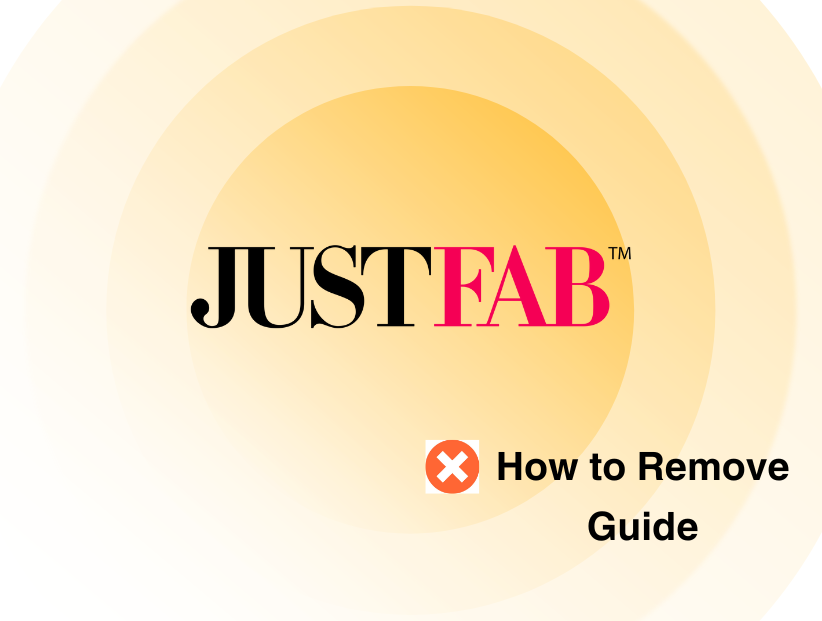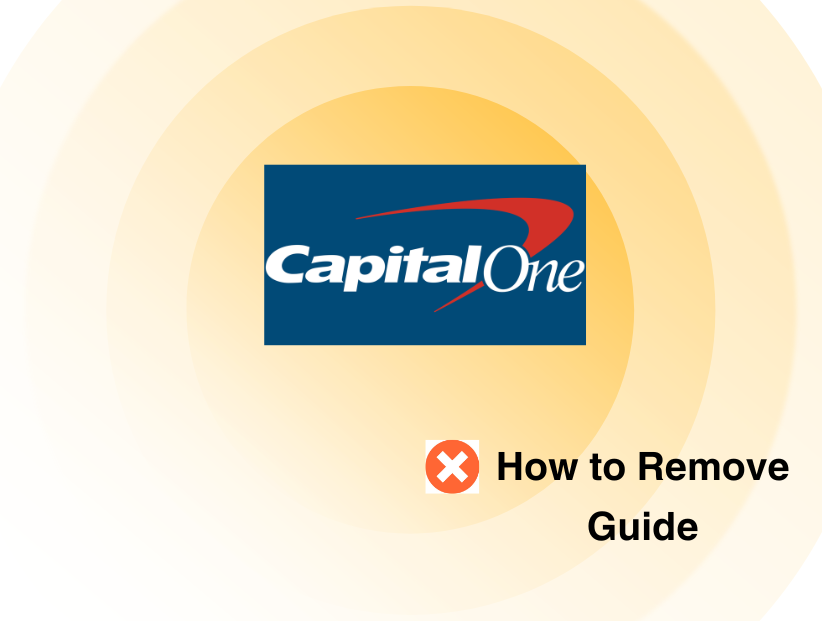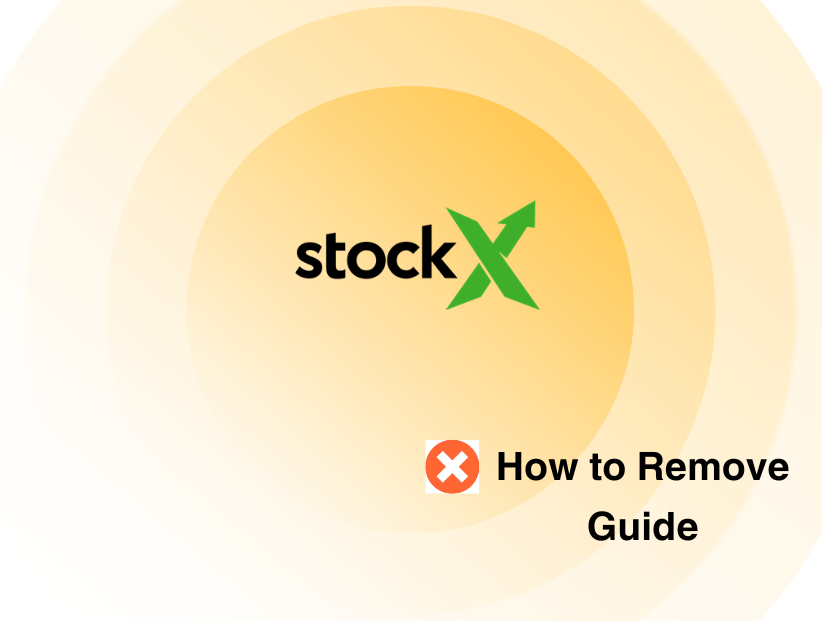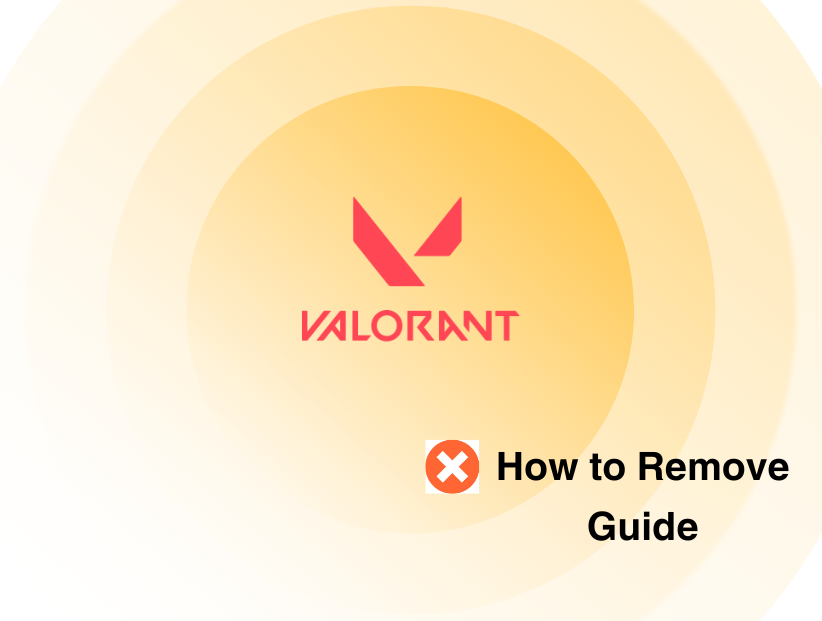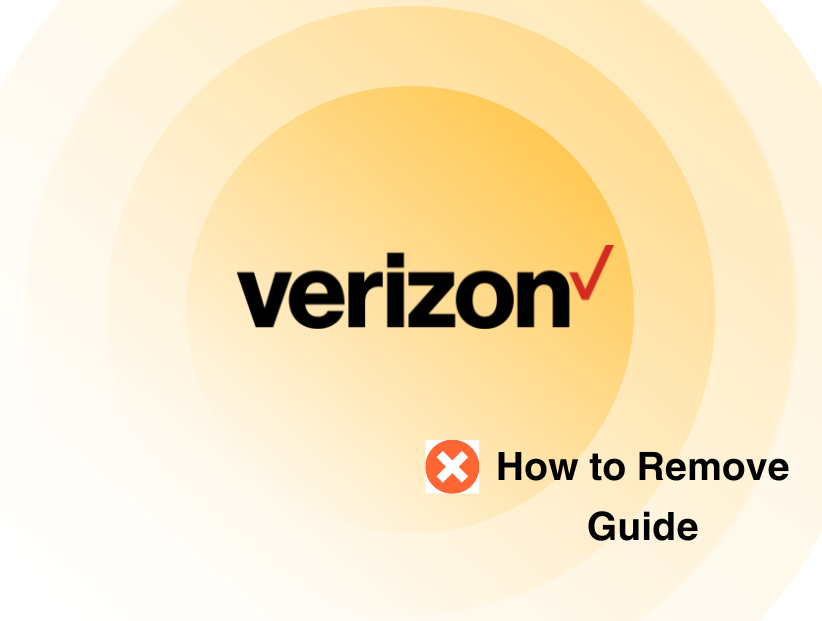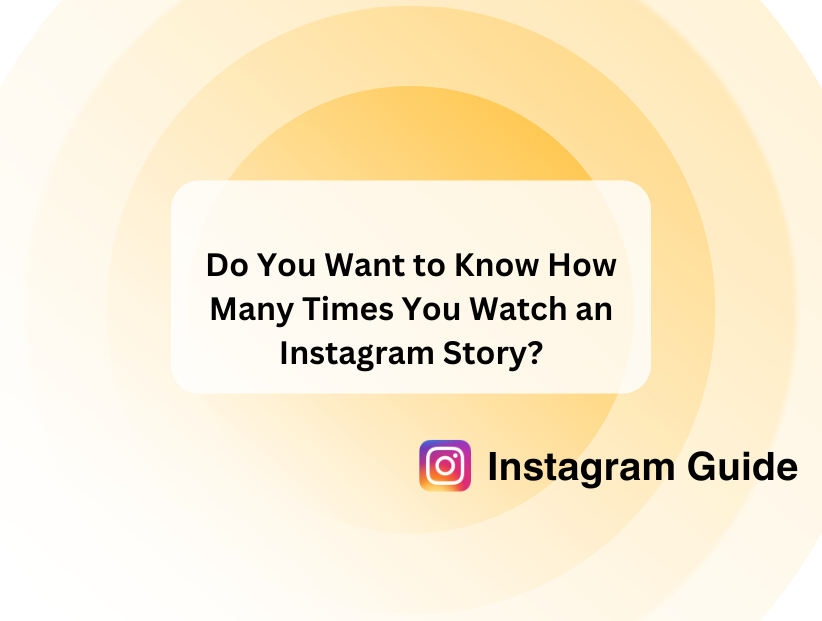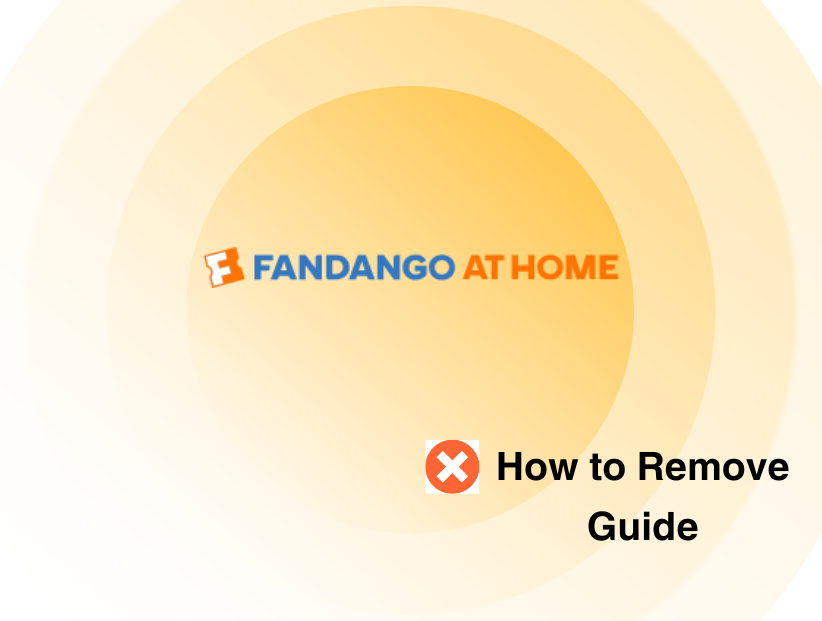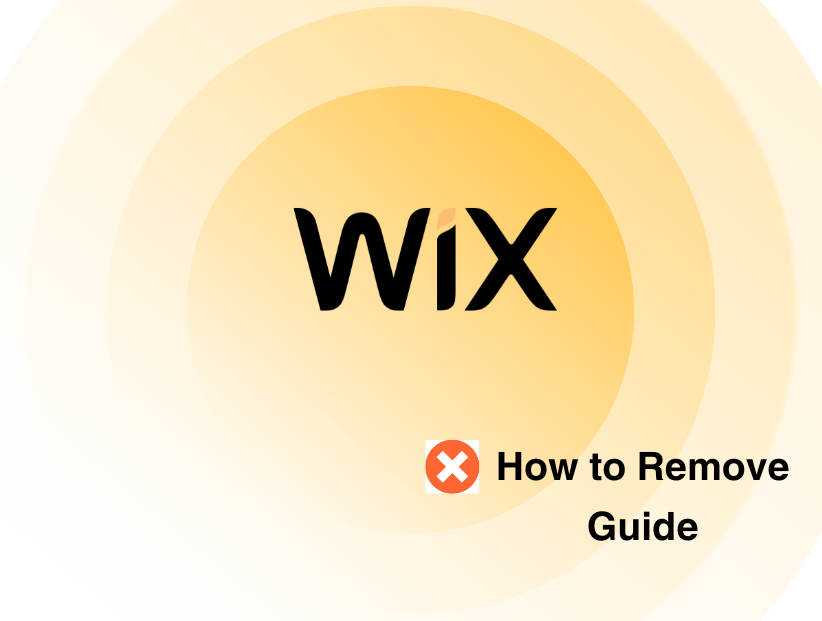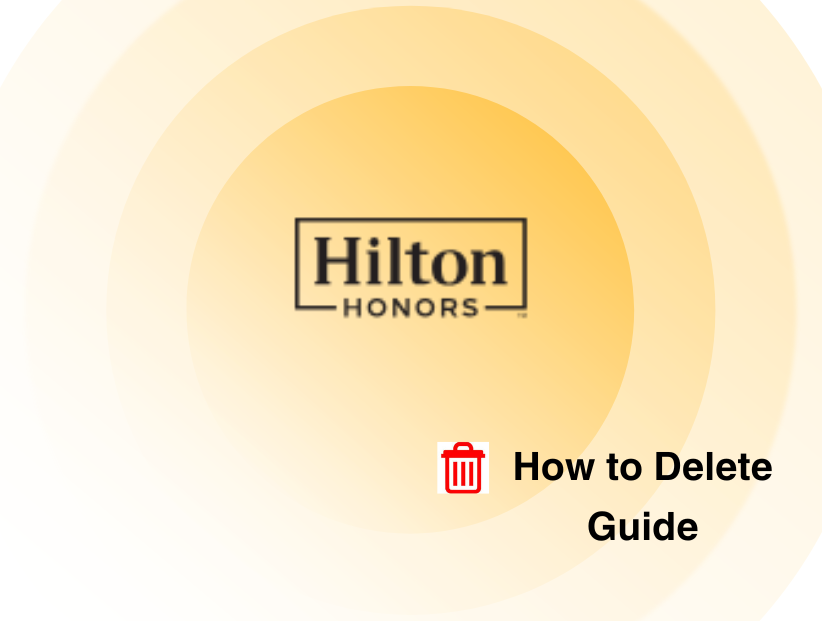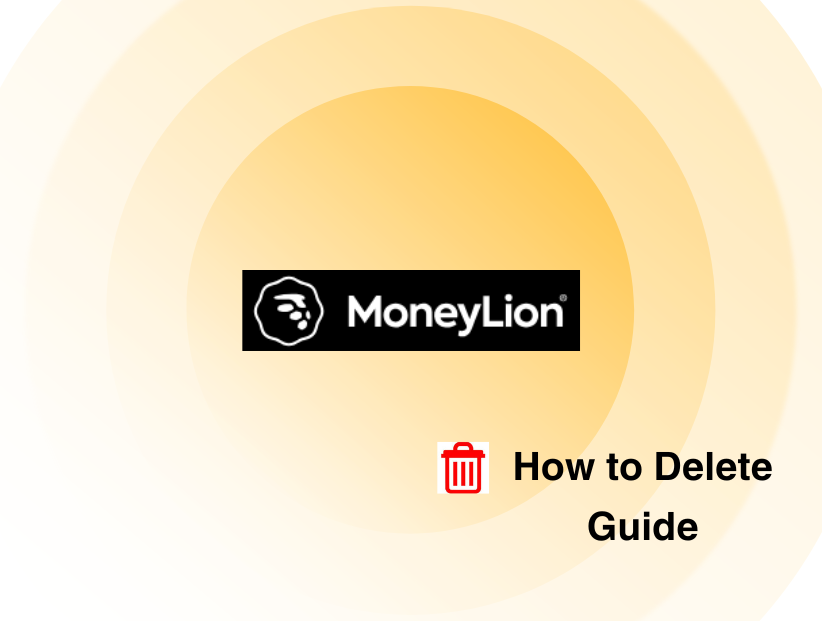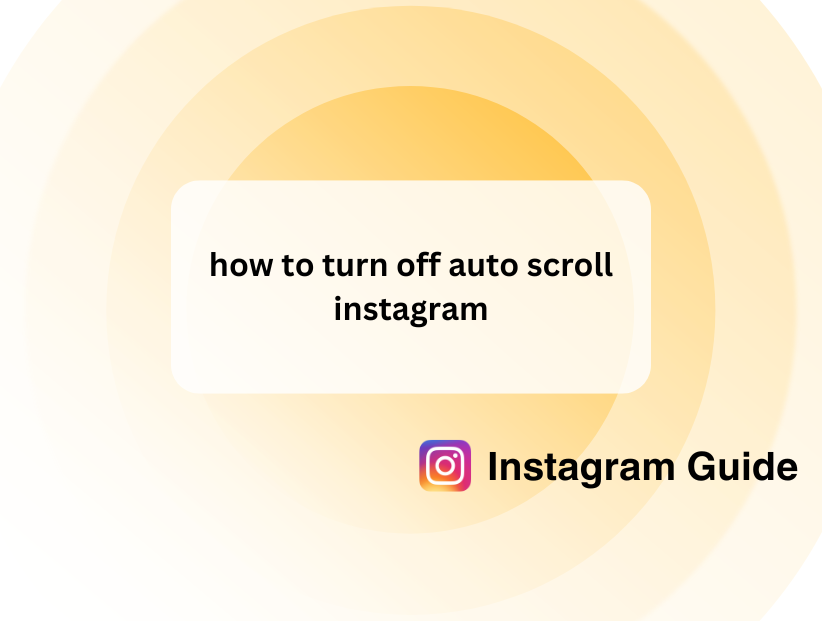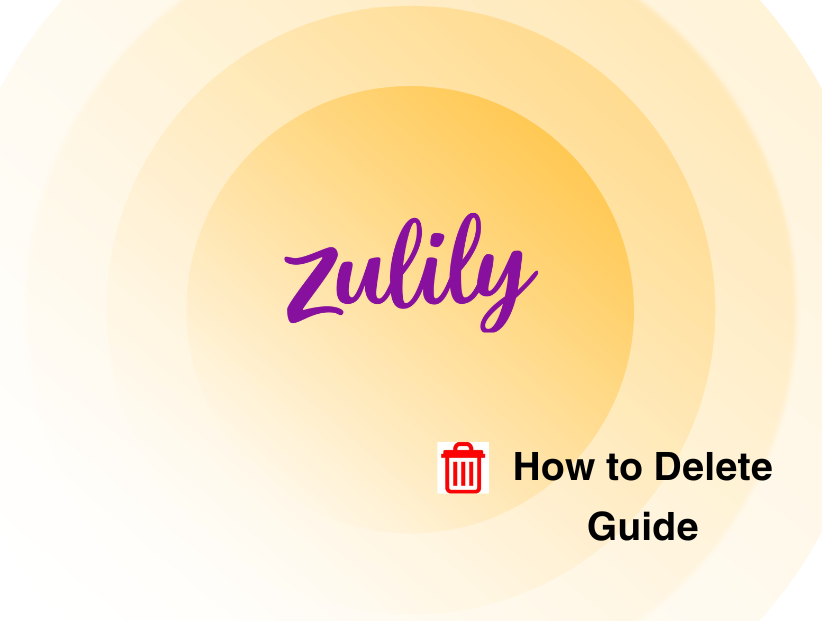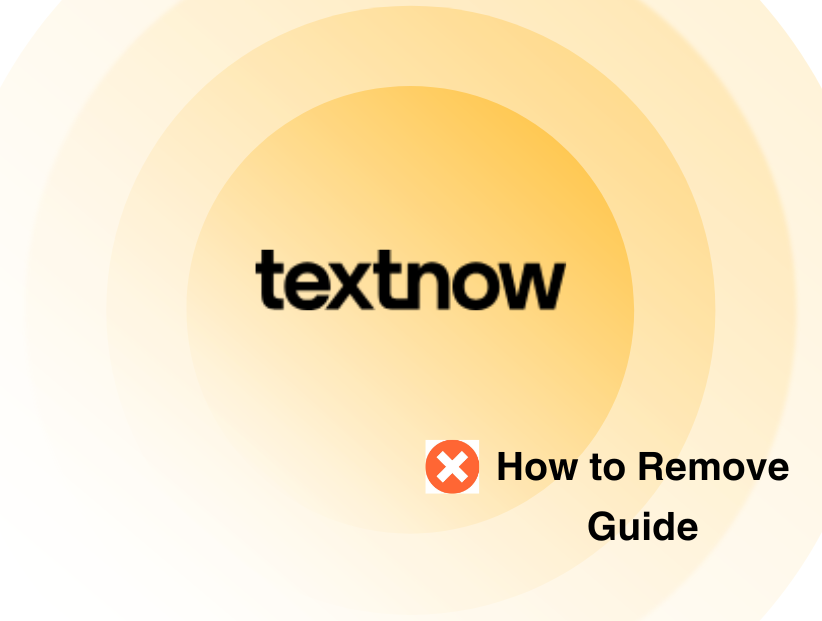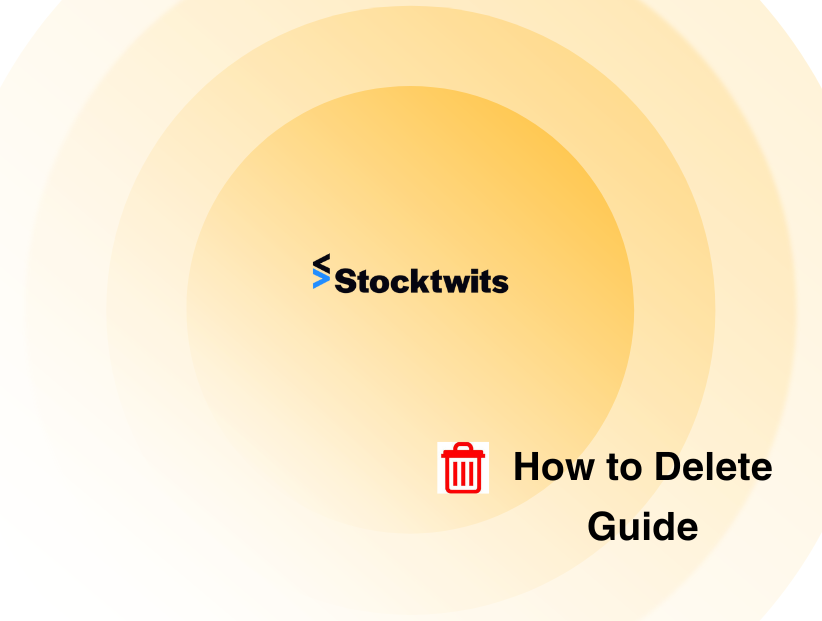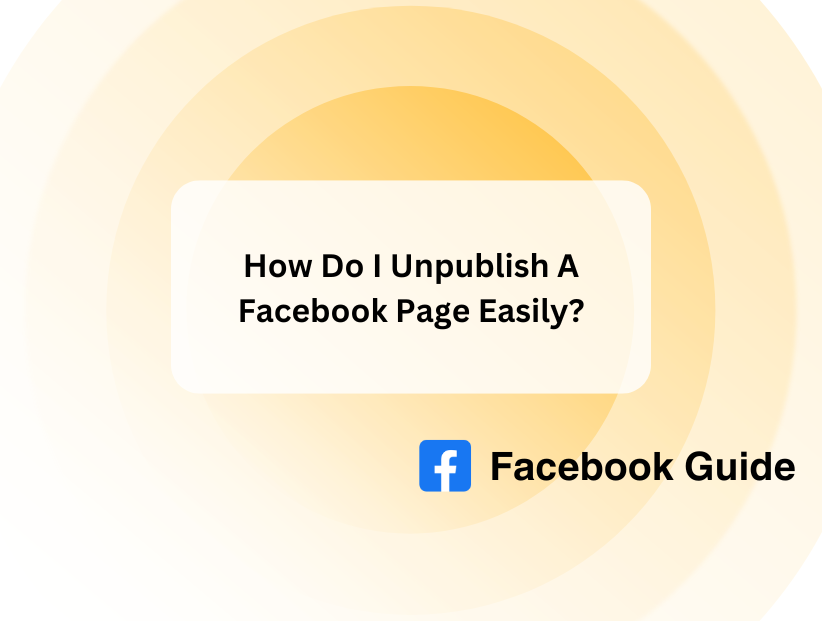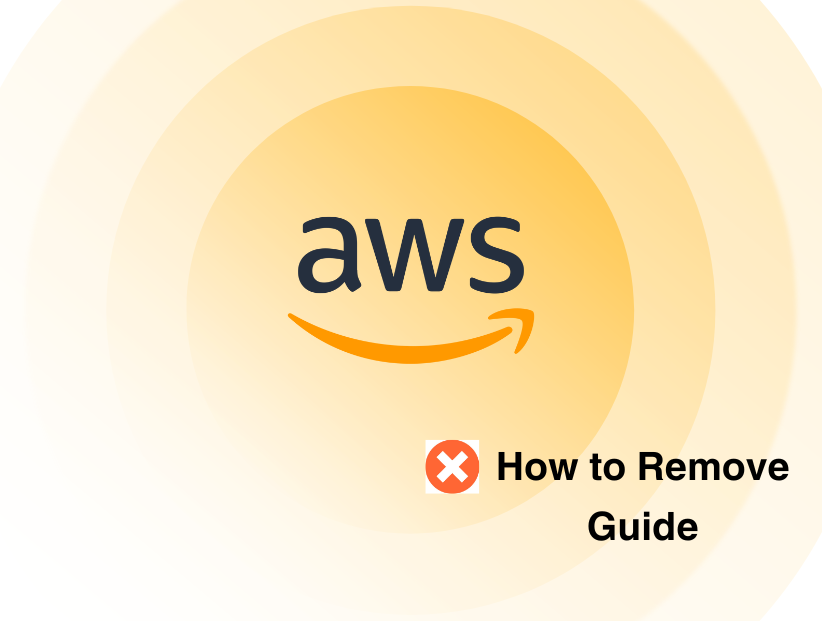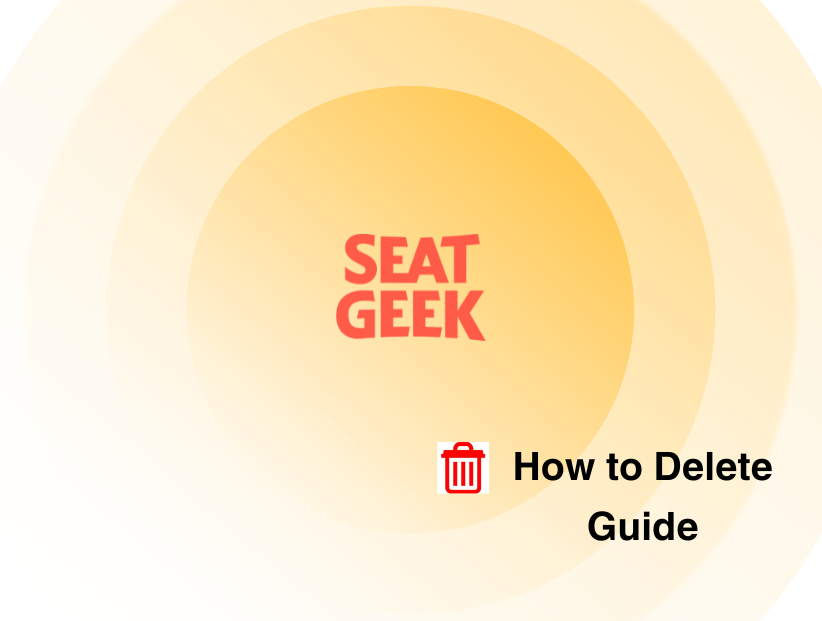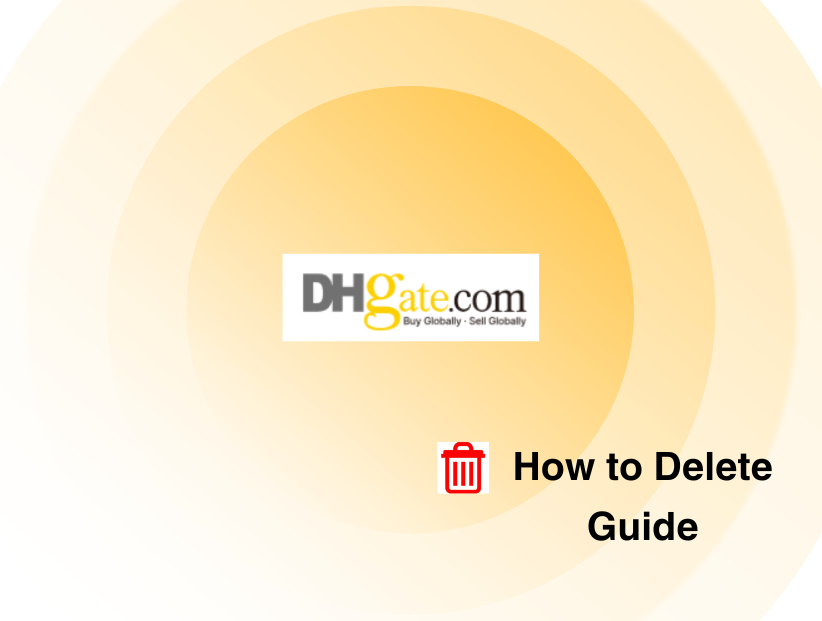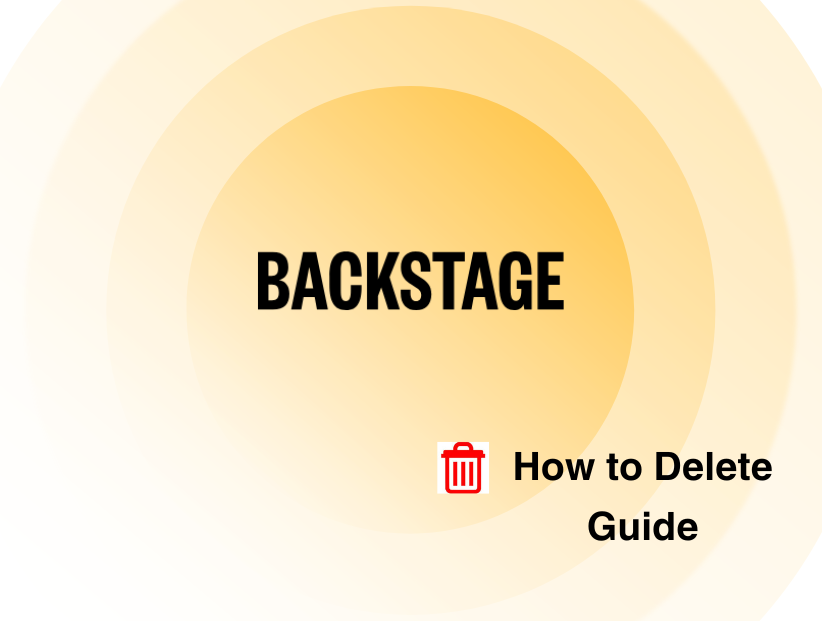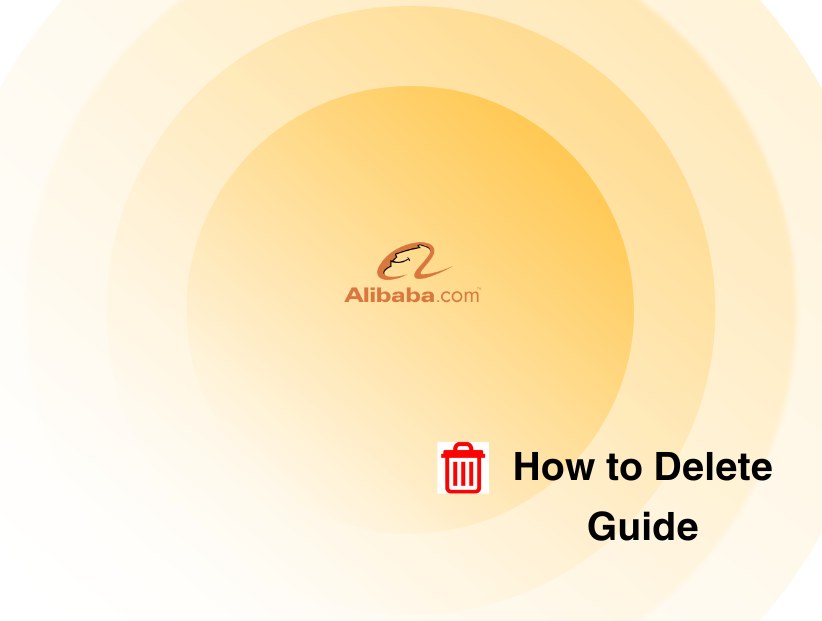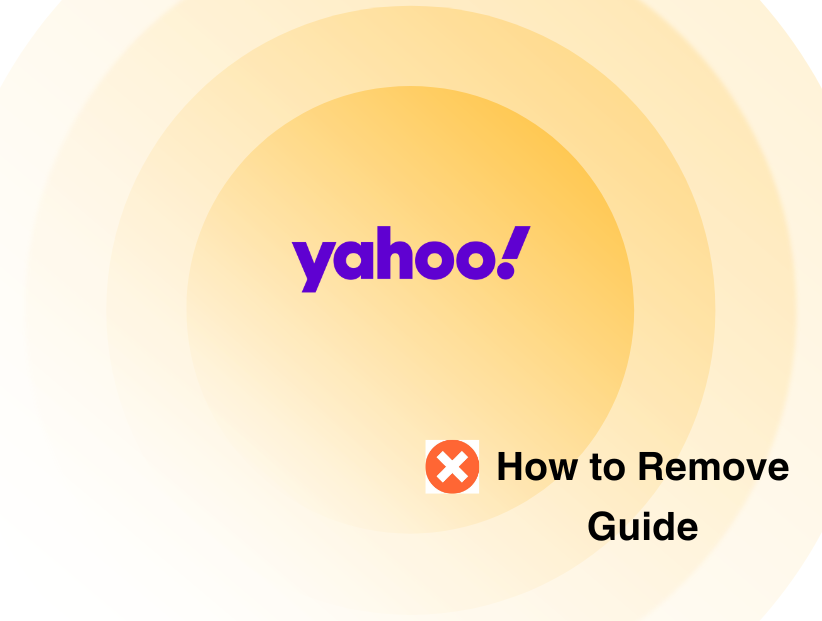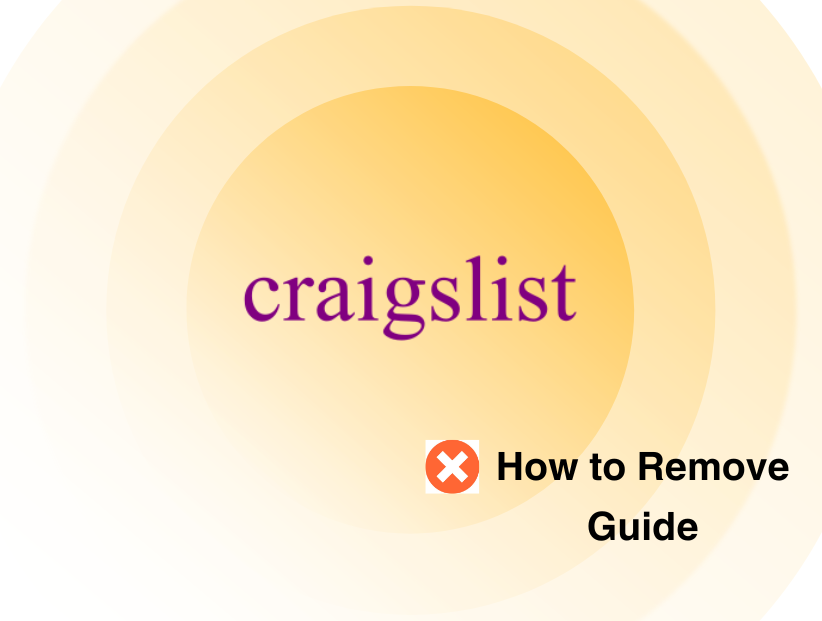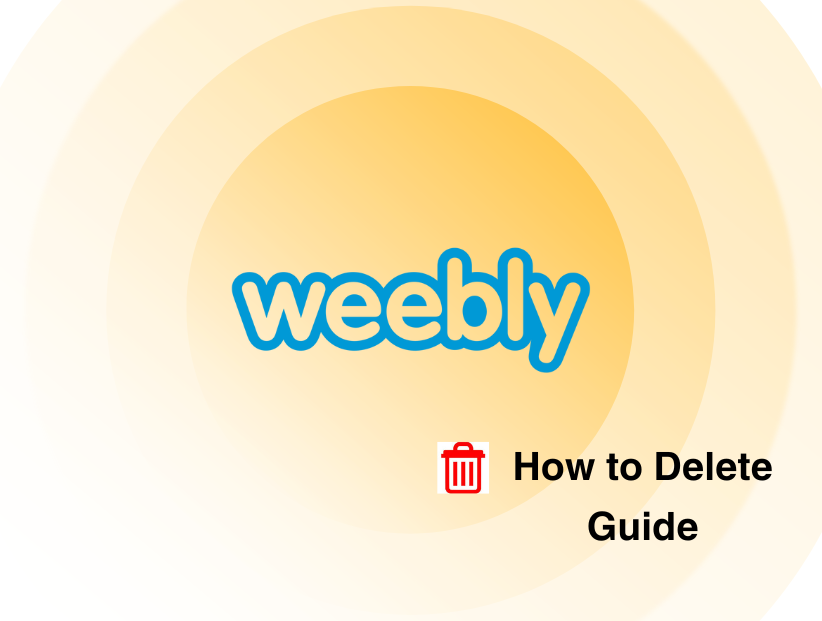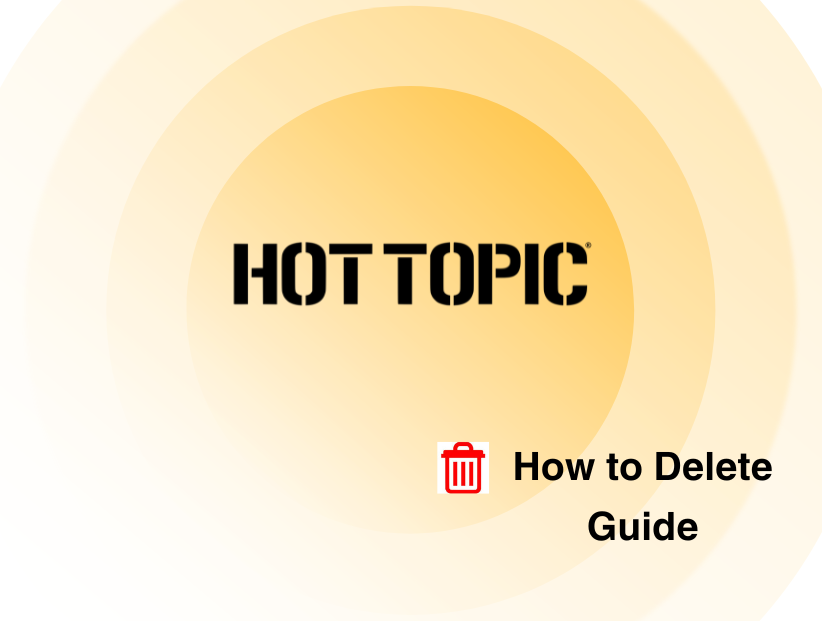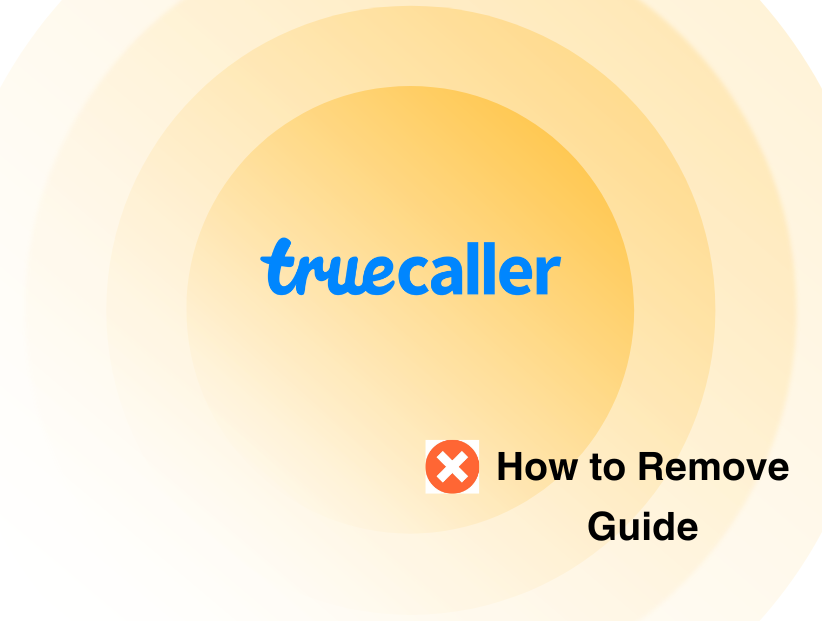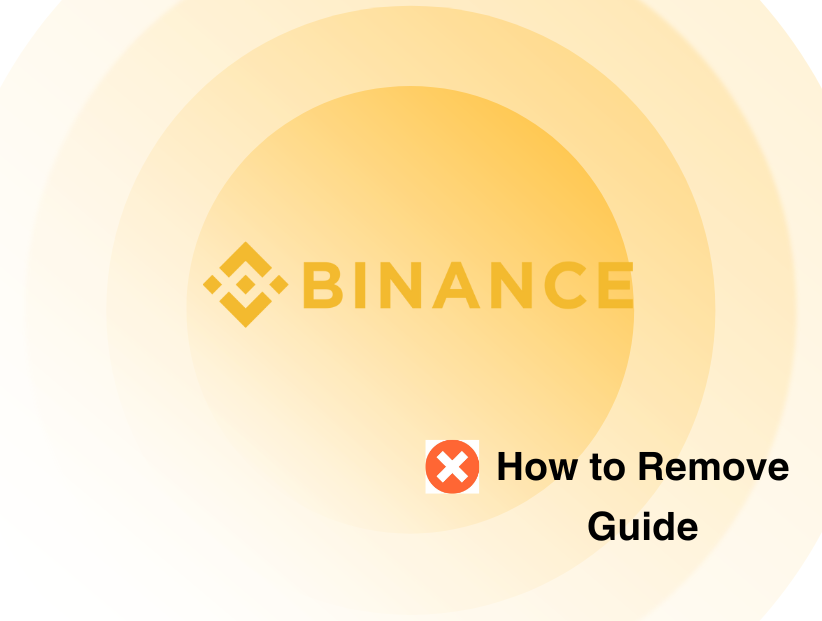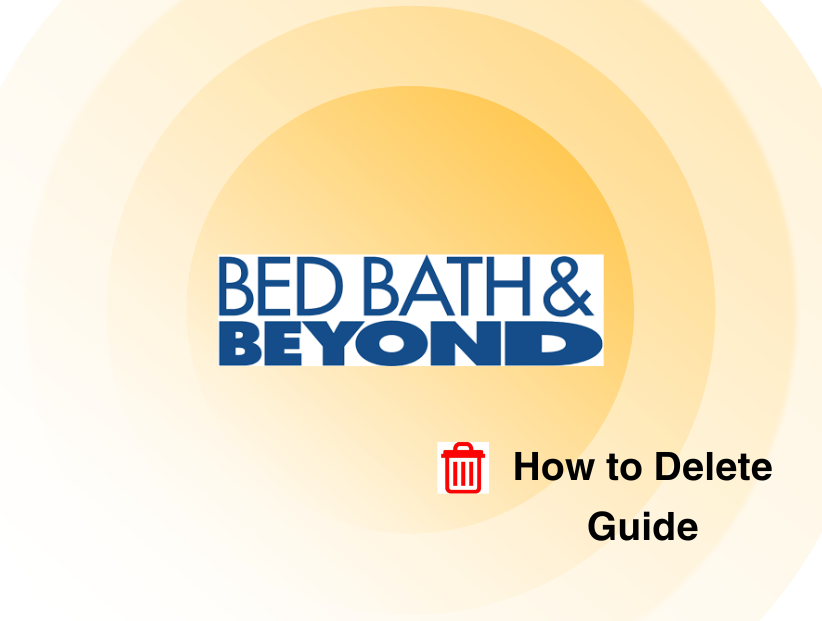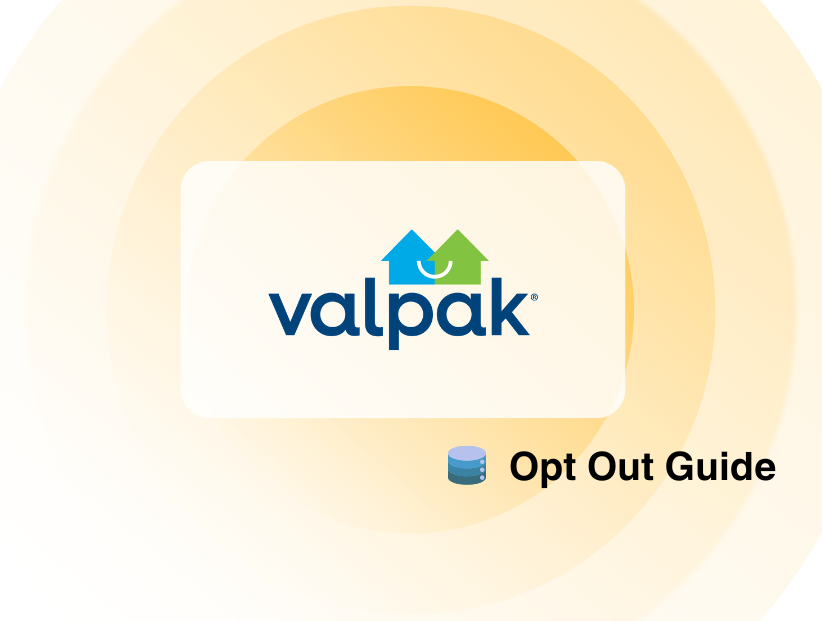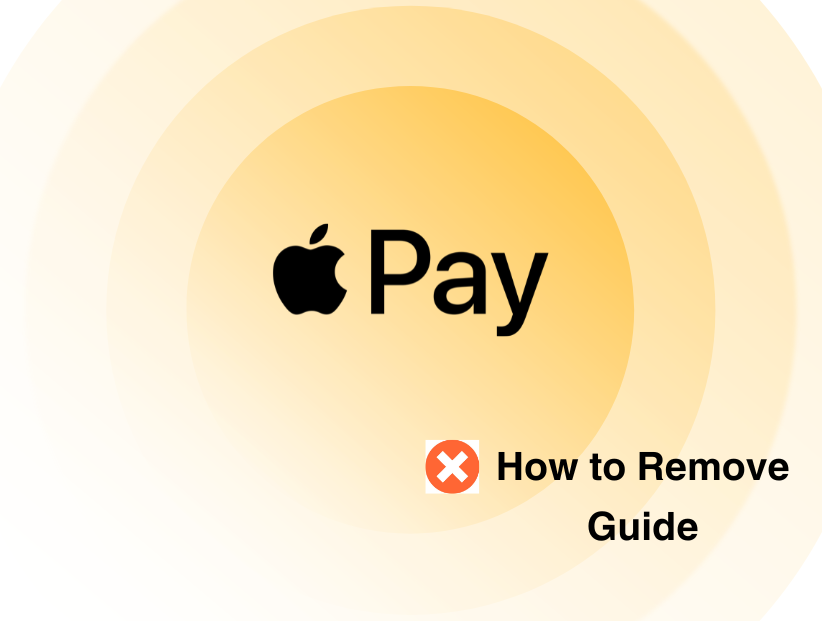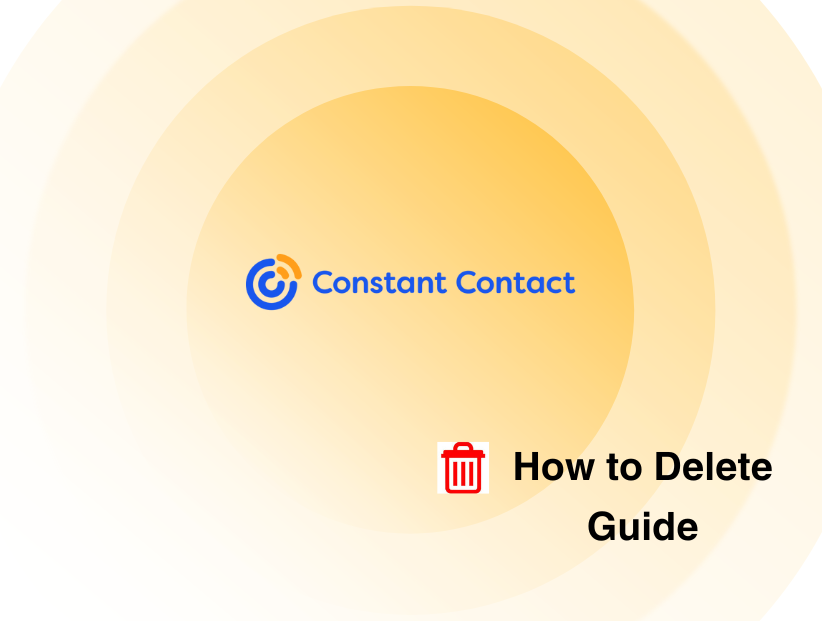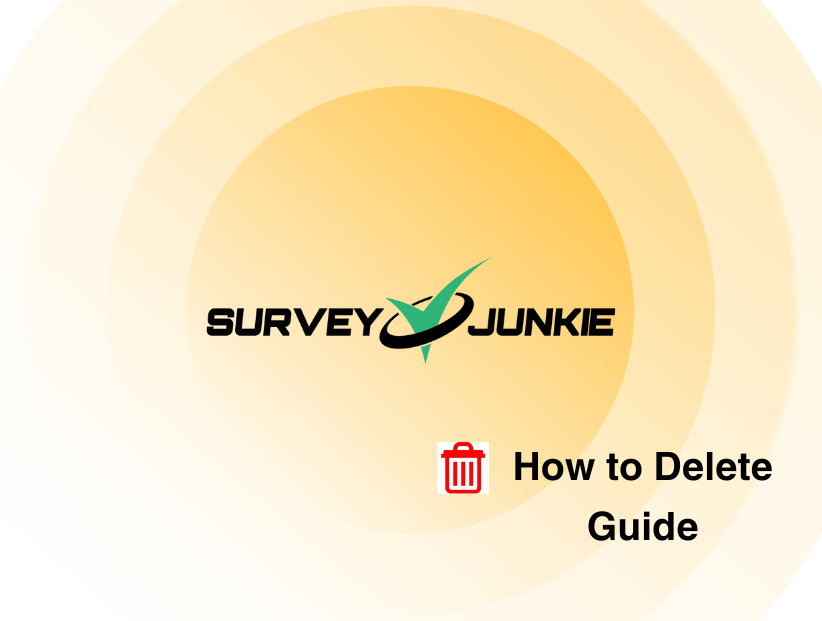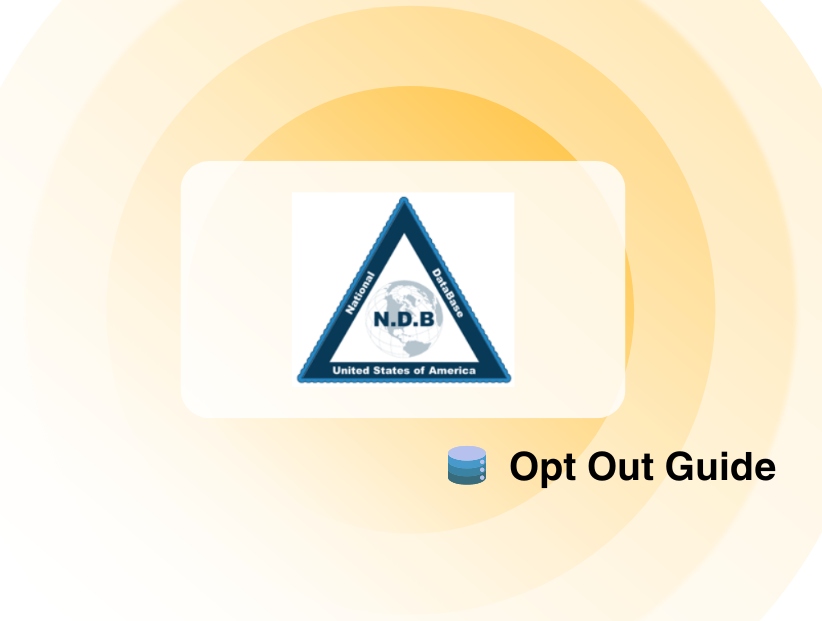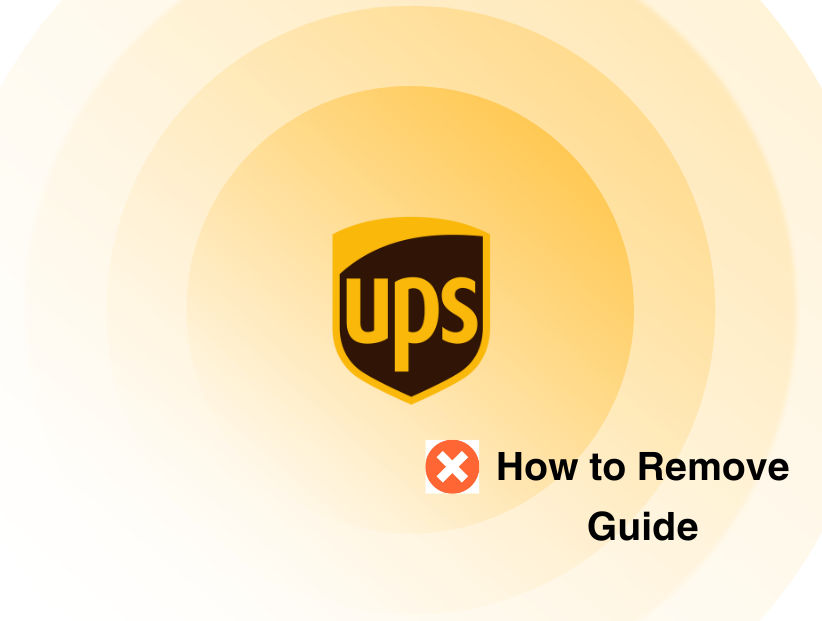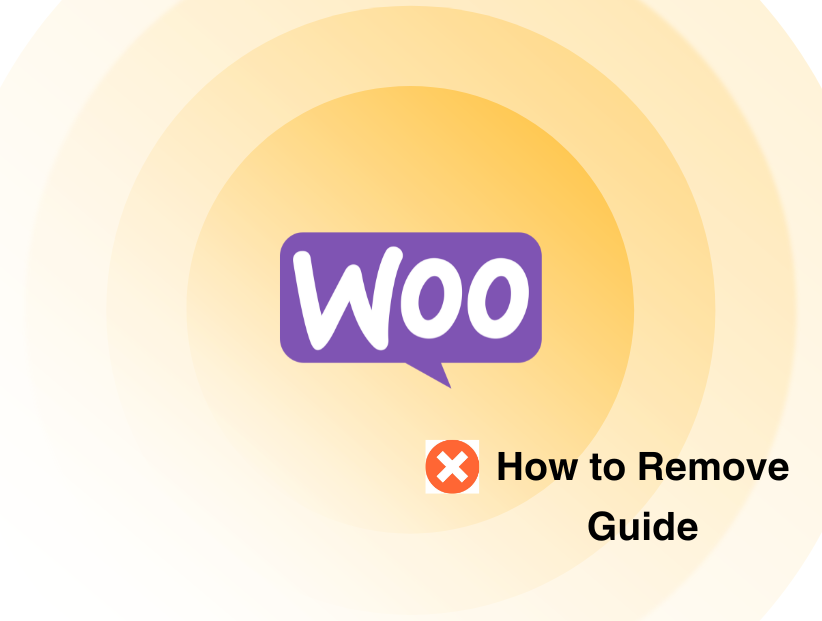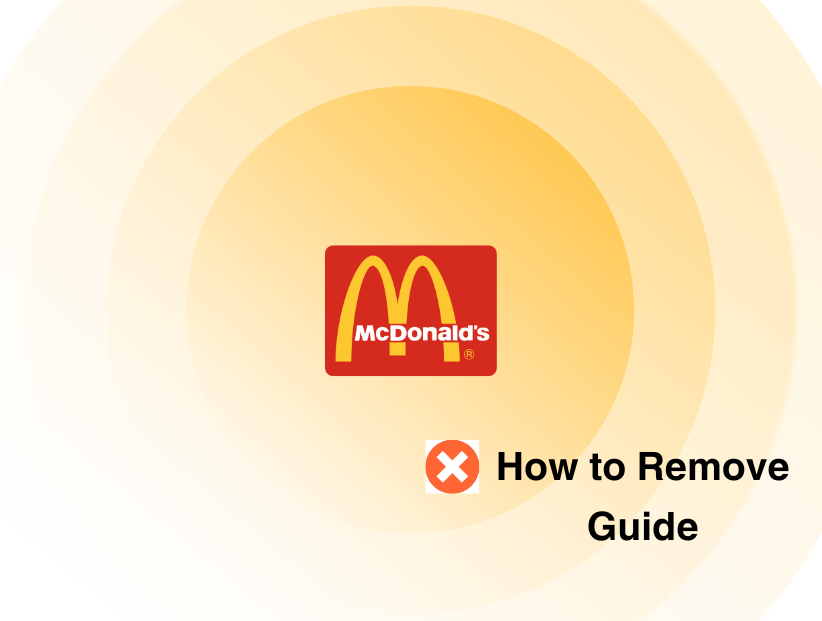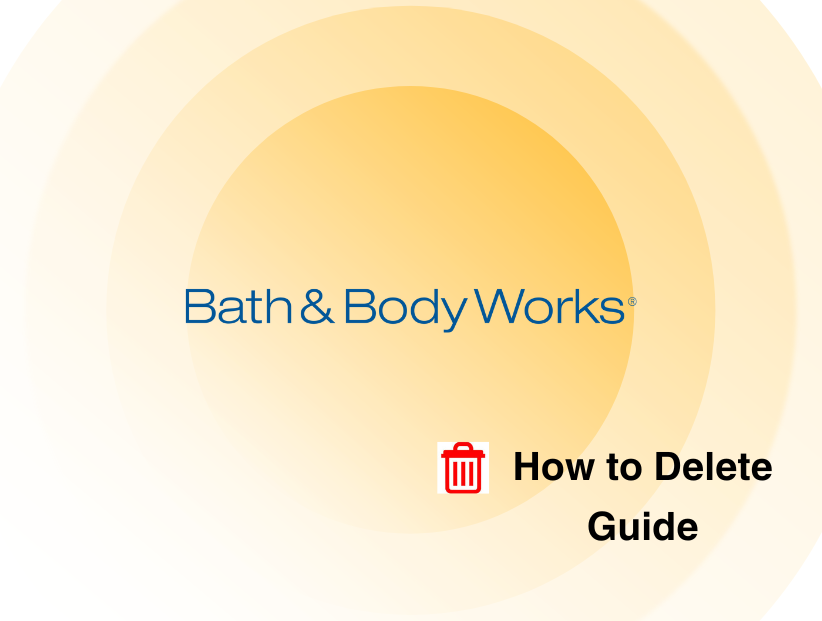How To Remove Your Phone Number from Xfinity Account In 2024
-
By Unzila Siddique
Unzila Siddique
 See author profile
See author profileHi, I'm a part time content writer and full time SEO dabbling in the world of cybersecurity, one step at a time.
-
5 April 2024
-
7 mins read
- What is Xfinity?
- Why Should You Remove Your Phone Number From Xfinity Account?
- How to Remove Your Phone Number from Your Xfinity Account
- What Will Happen After Changing Your Phone Number on Xfinity?
- What are the Things to Keep in Mind Before Changing Your Phone Number on Xfinity?
- Frequently Asked Questions (FAQs)
- Keep Your Xfinity Account Secure!
For uninterrupted service, you have to keep in contact with your Xfinity account with a phone number. It's not always difficult to change your phone number, whether you've changed phones or providers, or you want to update your contact details due to privacy concerns.
This blog post offers easy ways to update your phone number on your Xfinity account via the mobile app or the internet, and it will guide you through the procedure step-by-step.
What is Xfinity?
Comcast Corporation's Xfinity division, formerly known as Comcast Cable Communications, LLC, is an American telecommunications company. It is employed to promote the company's wireless, internet, cable television, and phone services to consumers. The services were mostly sold under the Comcast name before the brand was initially created in 2010.
Why Should You Remove Your Phone Number From Xfinity Account?
Xfinity customers are always notified by Comcast of an alleged “data security incident” that led to the loss of client data, including contact details, partial social security numbers, usernames, and passwords.
Do you know? The data of 35,879,455 people in total—including more than 50,000 residents of Maine—are affected by a recent data breach incident. And, this is why securing your information is important. You can reduce the risk of data theft by removing or updating your phone number or following the following instructions.
How to Remove Your Phone Number from Your Xfinity Account
Use the Xfinity app to change or remove the mobile number associated with your Xfinity account.
Step 1: Select the Account tab located at the bottom of the screen after logging in with your Xfinity ID.
Step 2: Select Account Settings.
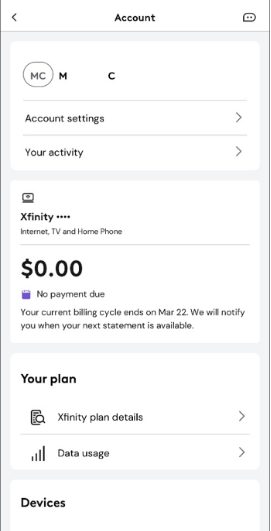
Step 3: Select and Tap Xfinity ID and Security.
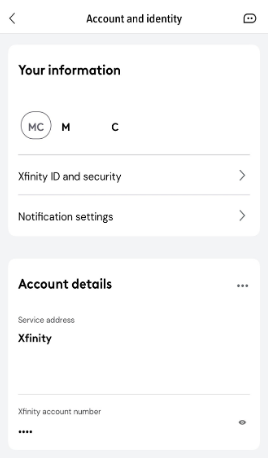
Step 4: Tap on your phone number.
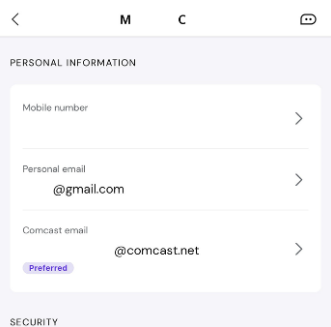
Step 5: Select Change mobile number from the pop-up menu.
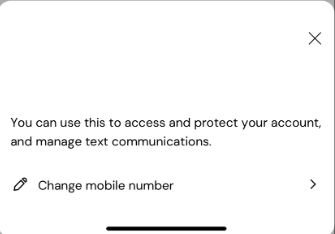
Step 6: After entering your cell phone number, click Continue.
Step 7: Enter the six-digit verification code that you have received to finish the confirmation procedure.
What Will Happen After Changing Your Phone Number on Xfinity?
You will experience the following things after removing or updating your Xfinity phone number:
Easy Service Transition
Your cable, internet, and other Xfinity services will be working as usual. With the upgrade, you can be sure that your new phone number will receive crucial alerts and account updates.
No Further Missed Information
Xfinity will no longer miss any important messages or alerts about your account, service interruptions, or payment details.
Enhanced Security
Updating your phone number will help reduce the chance that spam calls or phishing attempts would target your old number if you were worried that it was compromised in a recent data breach.
What are the Things to Keep in Mind Before Changing Your Phone Number on Xfinity?
Before you update your phone number on Xfinity, there are a few things you should consider:
Verification Required
Your new phone number must be verified by Xfinity. Usually, to validate the change, they will send you an SMS with a number that you must enter. During the upgrade process, make sure your new phone can receive text messages.
Possible Downtime
Occasionally, changing your contact details may result in a brief disruption of service. That being said, this is not typical and shouldn't have a big effect on your Xfinity experience.
Two-Factor Authentication
You should think about turning on two-factor authentication (2FA) for your Xfinity account, even if you decide not to update your phone number. Using a second verification code, even in cases when someone may have access to your old phone number, provides an additional degree of security.
Frequently Asked Questions (FAQs)
-
How can I update my Xfinity contact information?

Go to Account Settings. Choose security and Xfinity ID. Choose the data that you want to change. When you're finished modifying, select Continue.
-
Can I update my Xfinity account with a different phone number?

You can add and modify a secondary phone number in the Xfinity My Account app if you'd like it linked to your account.
-
Is it possible for me to have two Xfinity accounts?

Through Xfinity.com online, you may use your Xfinity ID to manage numerous accounts. You can manage numerous Xfinity accounts and addresses with a single Xfinity ID by linking them together.
-
What happens when I cancel my Xfinity account?

You'll see increased service rates for unlimited talk and text on your Xfinity Mobile account since you recently discontinued your Xfinity service. There is a $25 monthly fee for each Xfinity Mobile line if the primary account holder for Xfinity Mobile does not have access to Xfinity Voice, TV, or the Internet.
-
Simplify your online presence today
With PurePrivacy, make sure all your personal data remains safe without a hassle!

Keep Your Xfinity Account Secure!
Updating your contact details with Xfinity is a short and significant procedure. It is necessary to verify with your new number, and there can be a slight interruption. But this update might also be a security precaution, particularly in the case of a data breach.
Consider that adding two-factor authentication to your account is yet another effective method to strengthen your safety. You can change your Xfinity contact information to maintain connectivity, and even improve the security of your account by following the above-mentioned precautions.