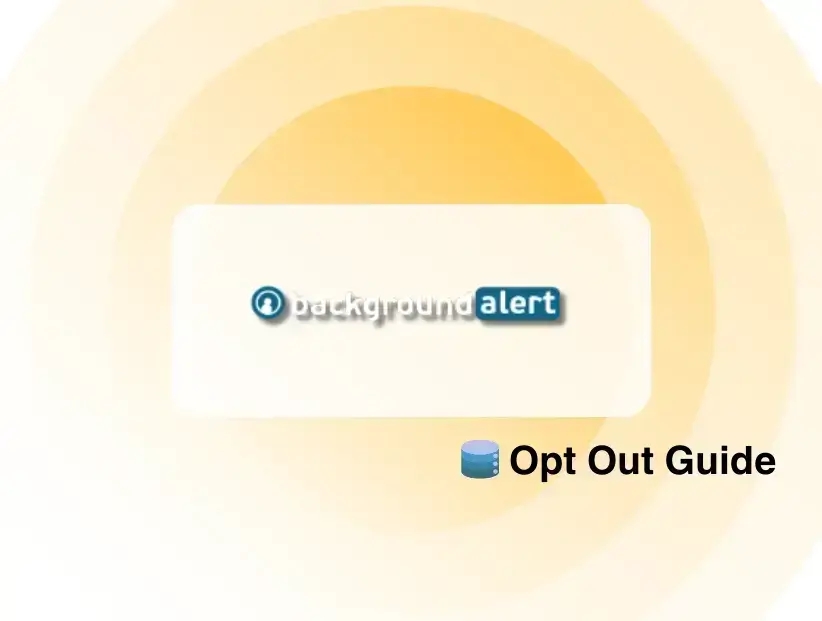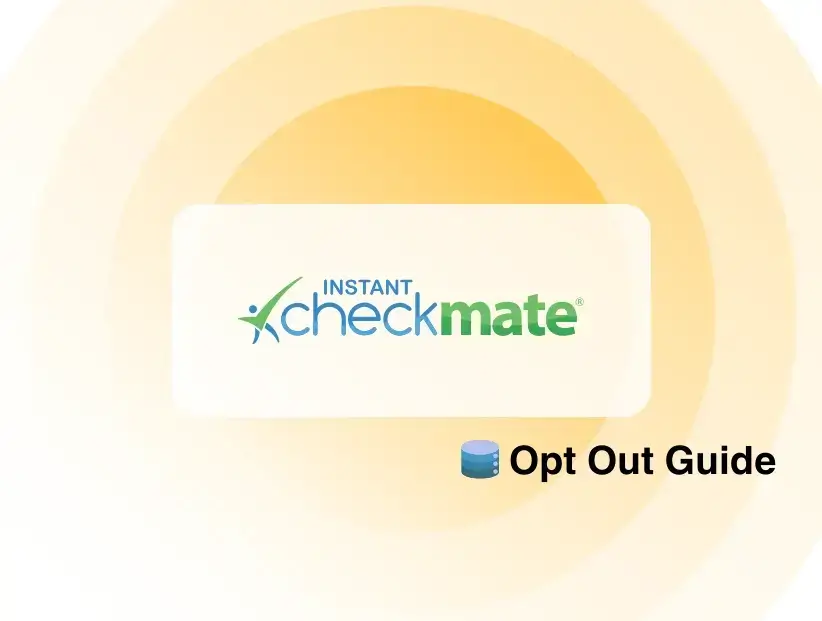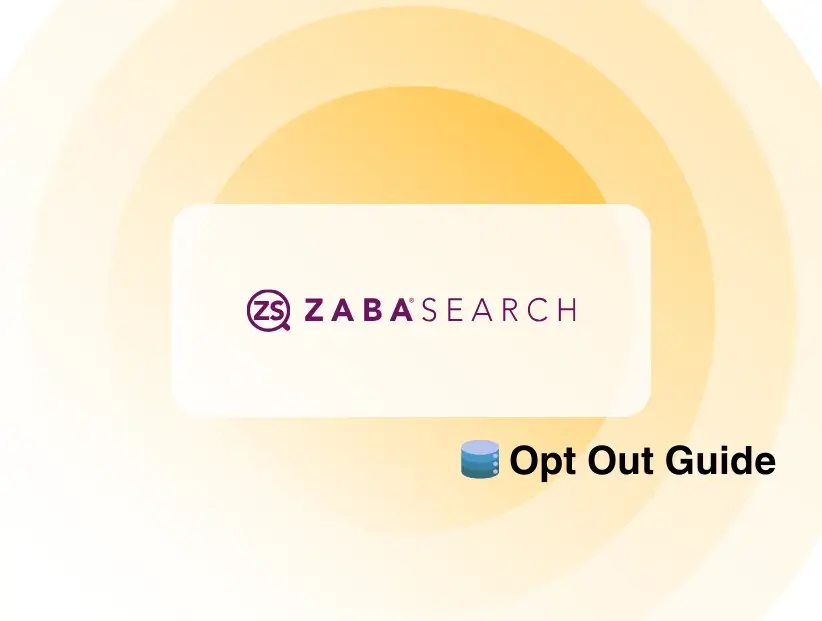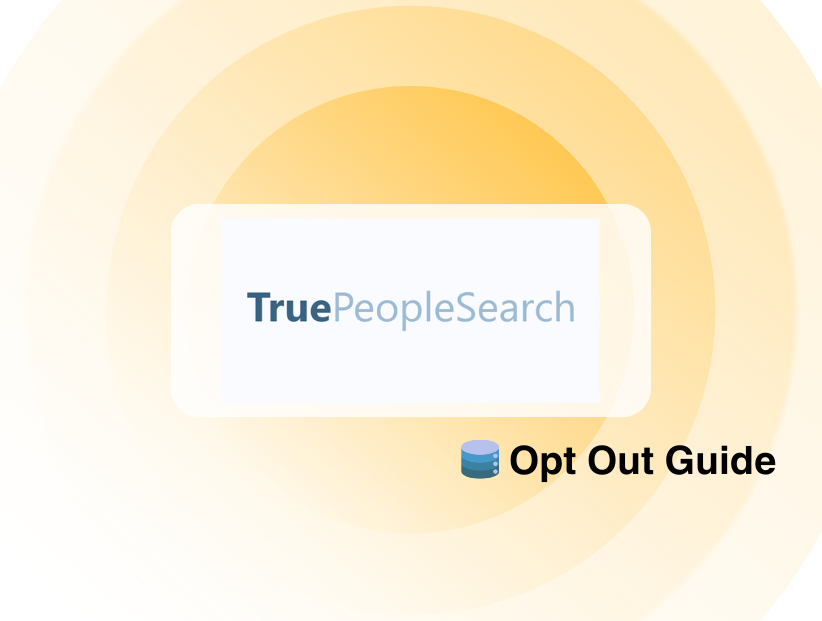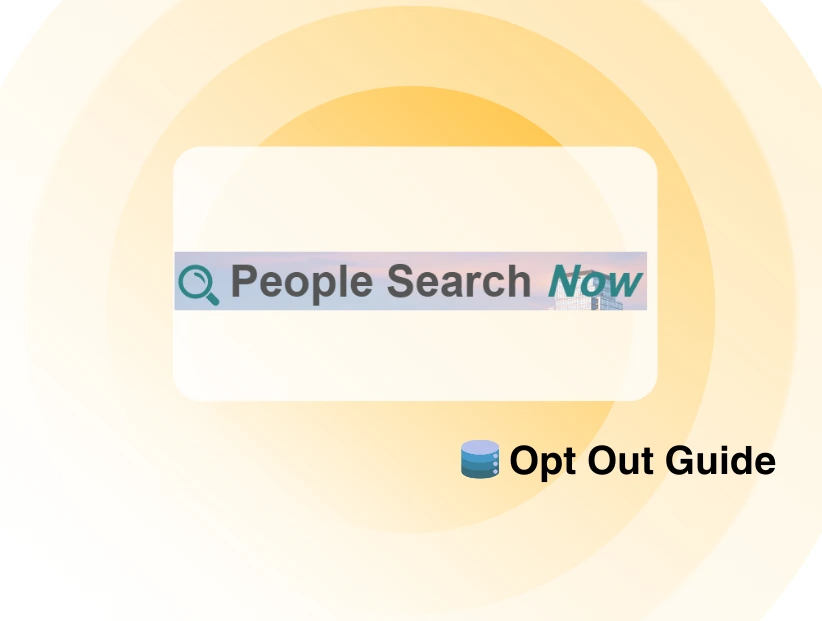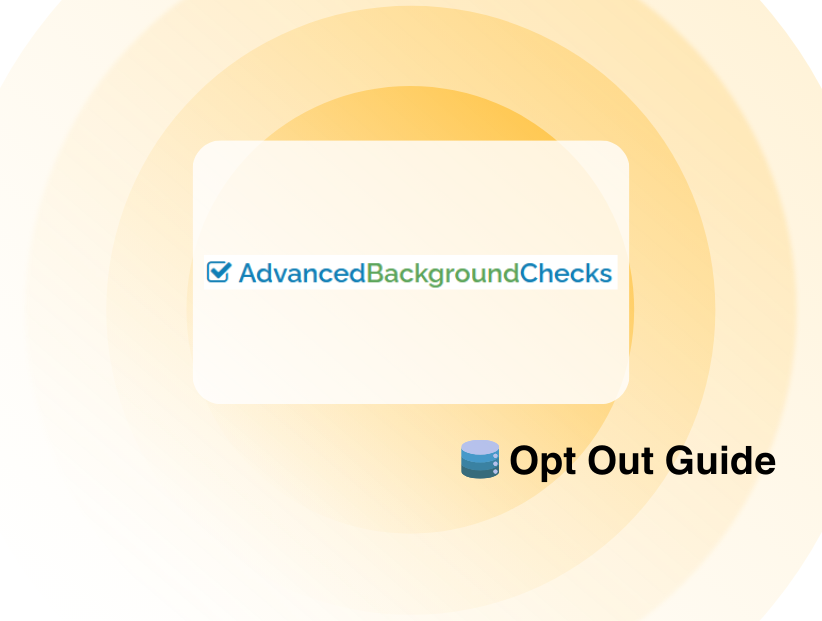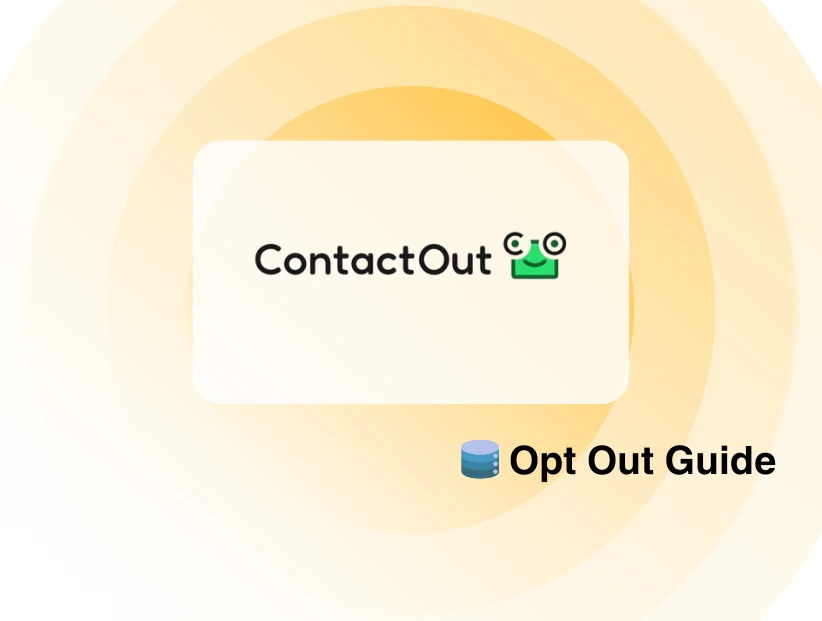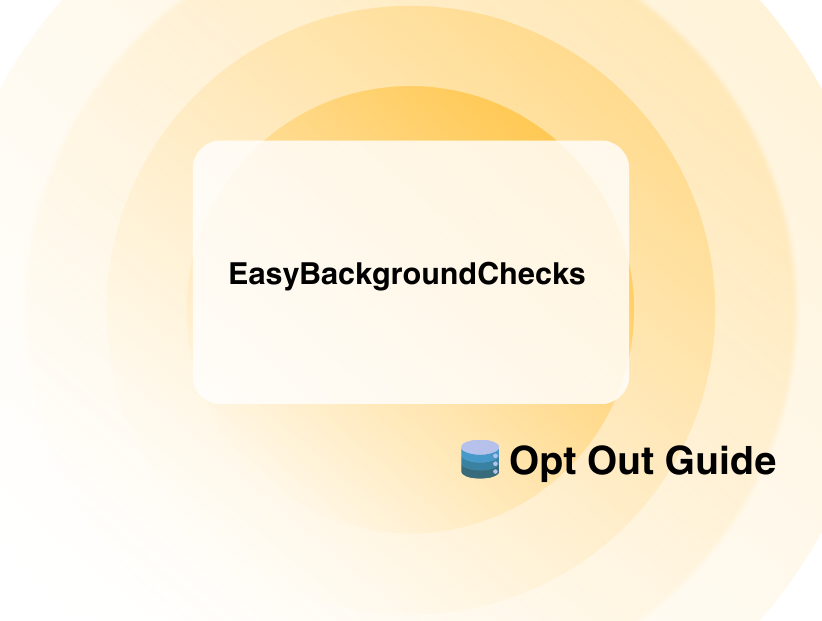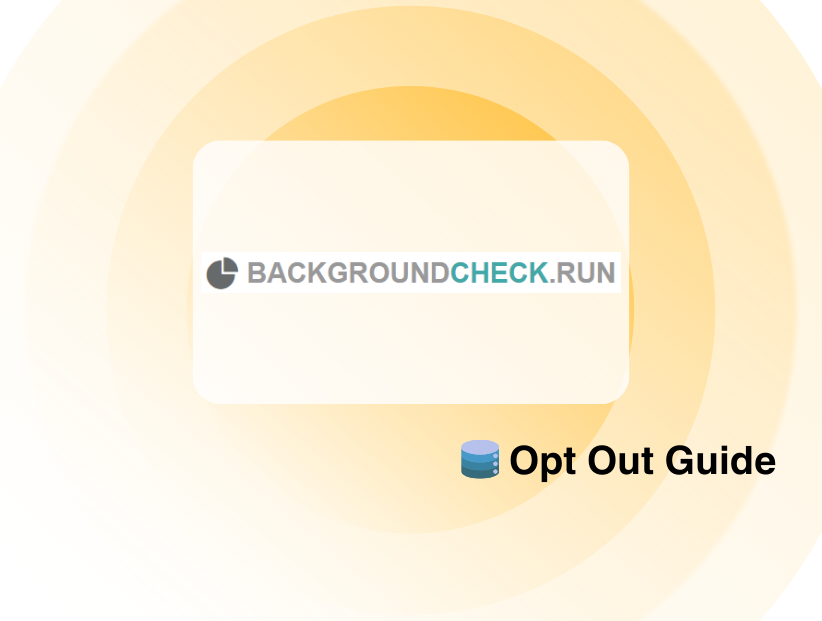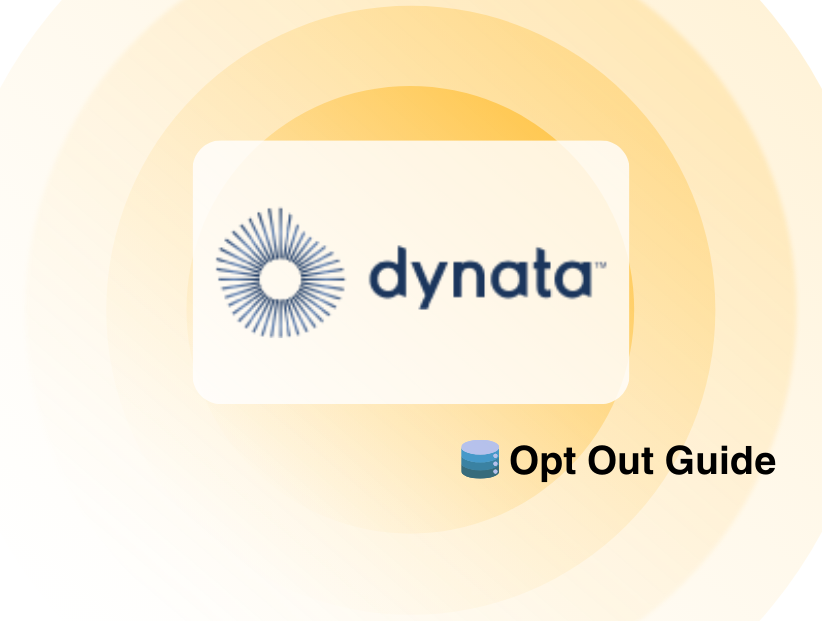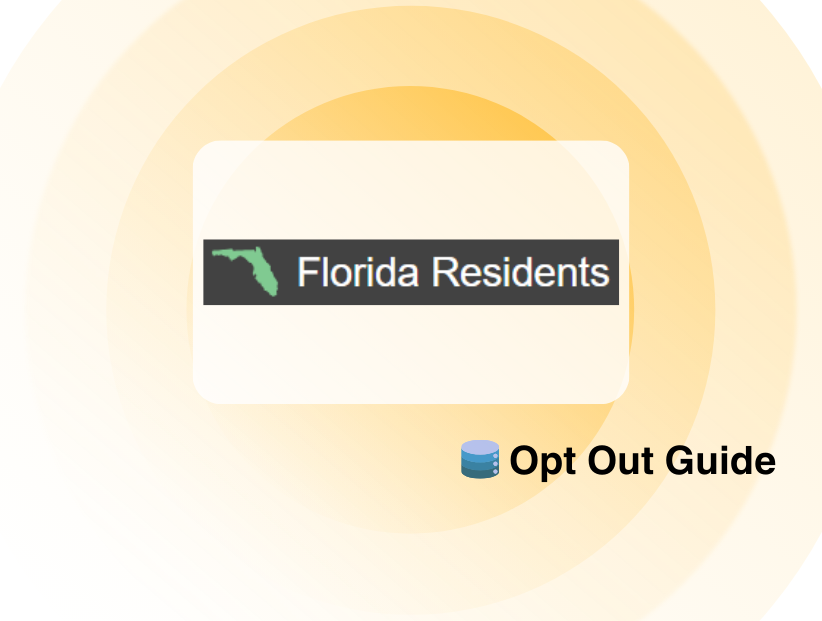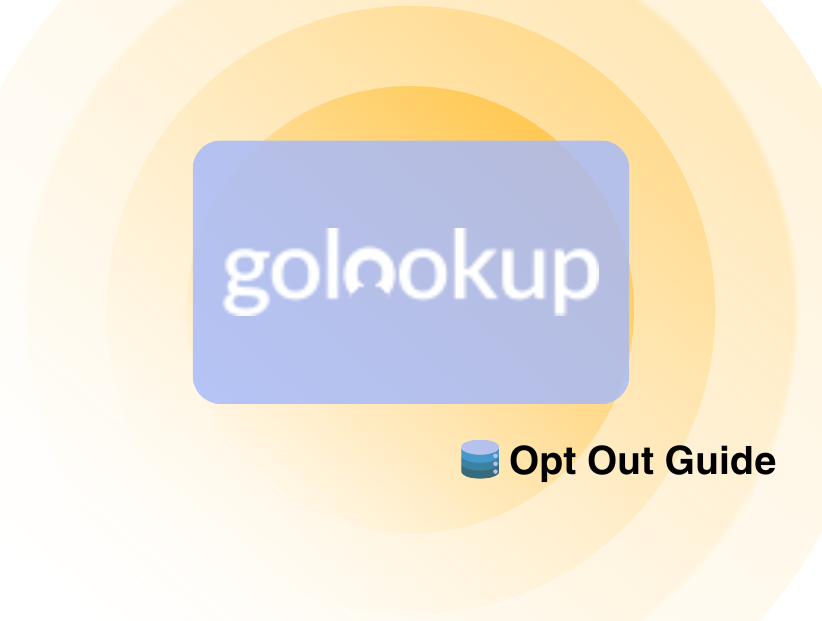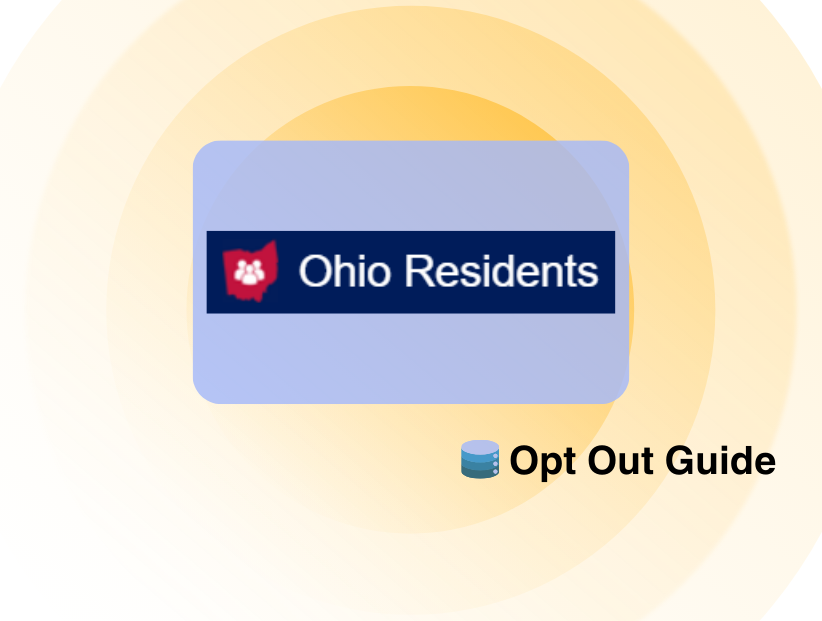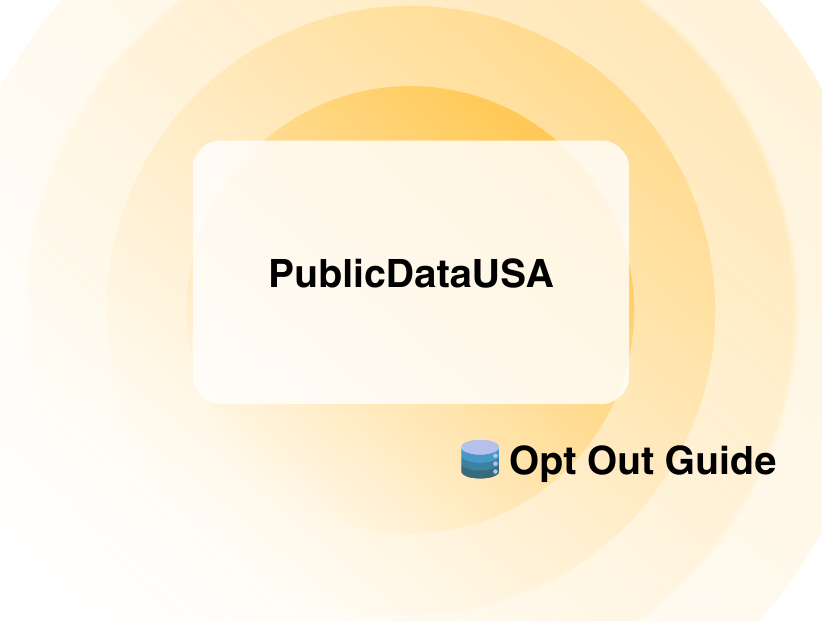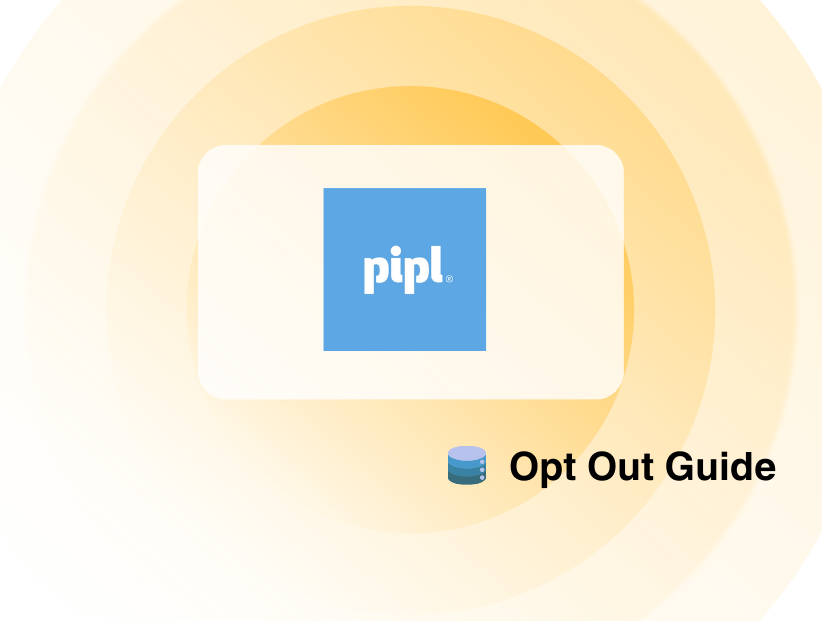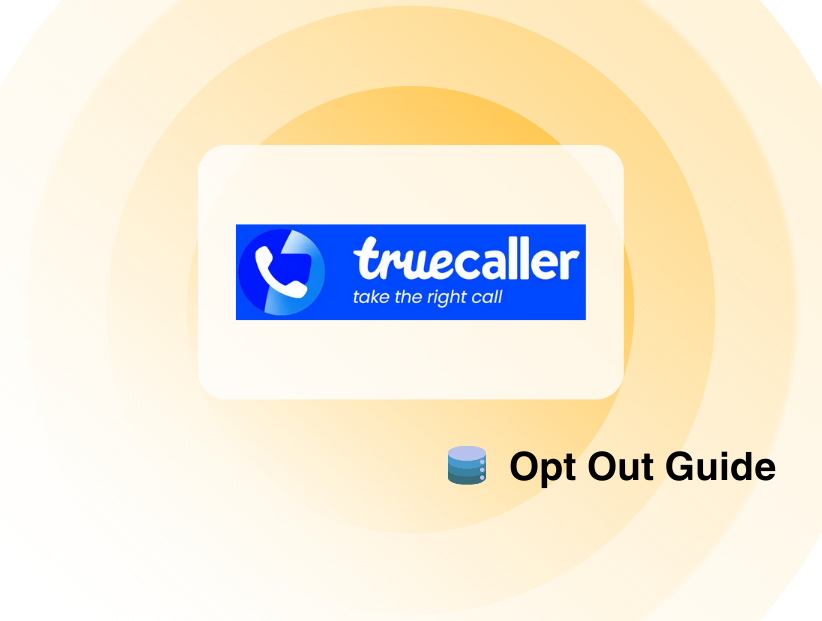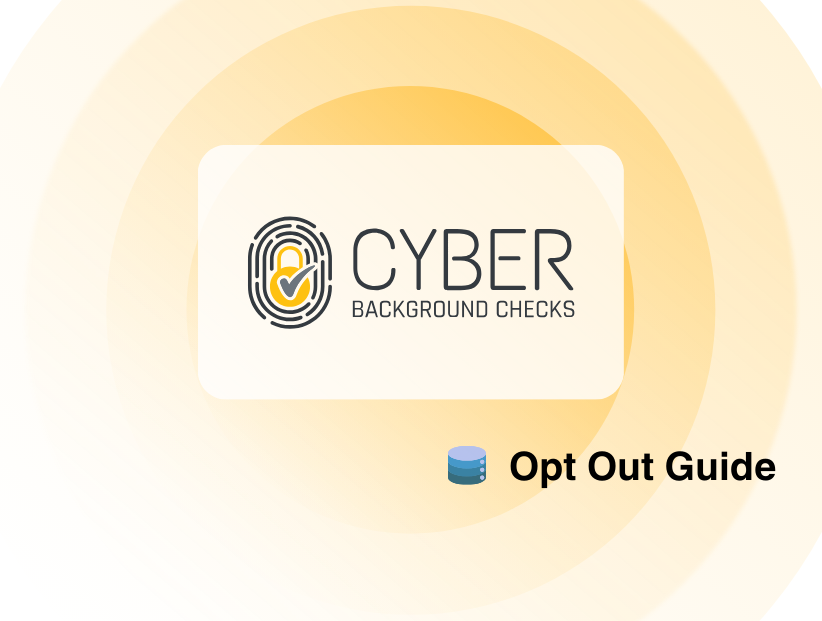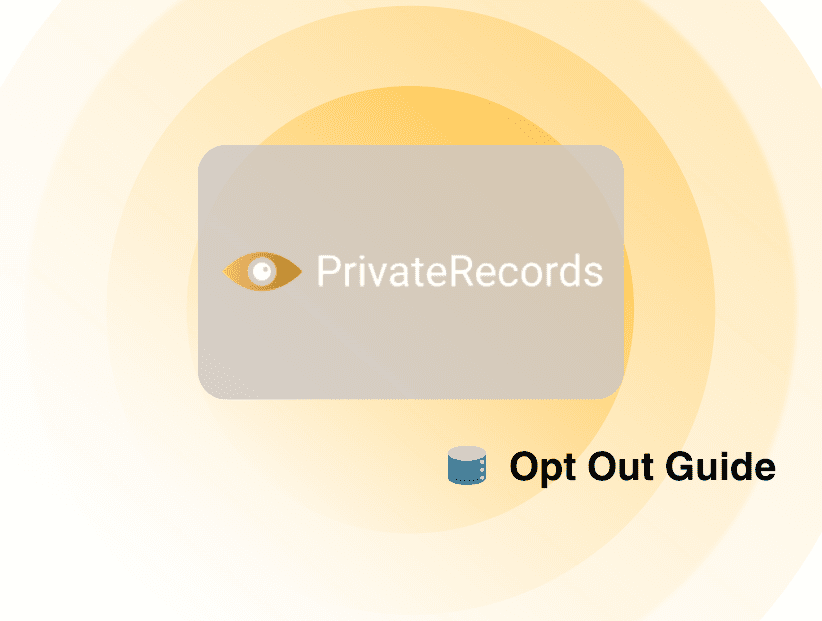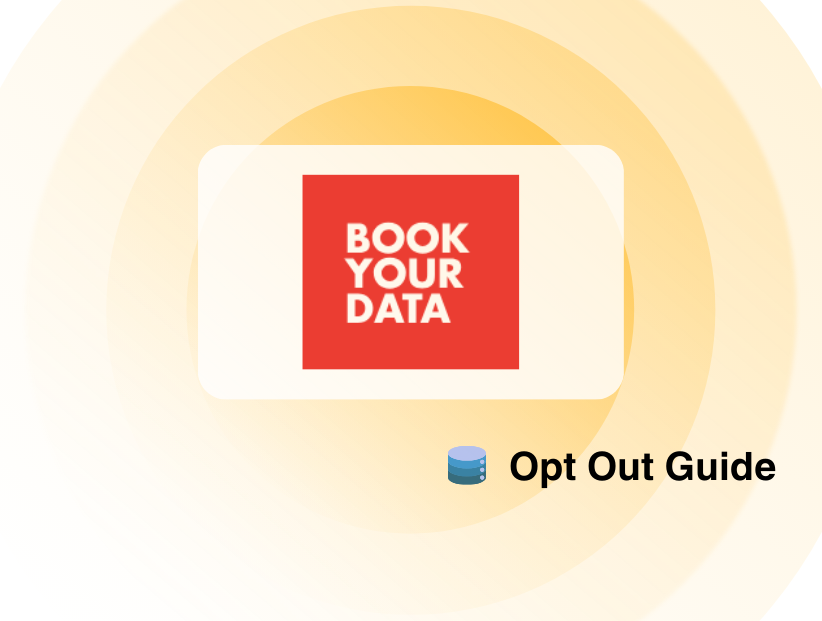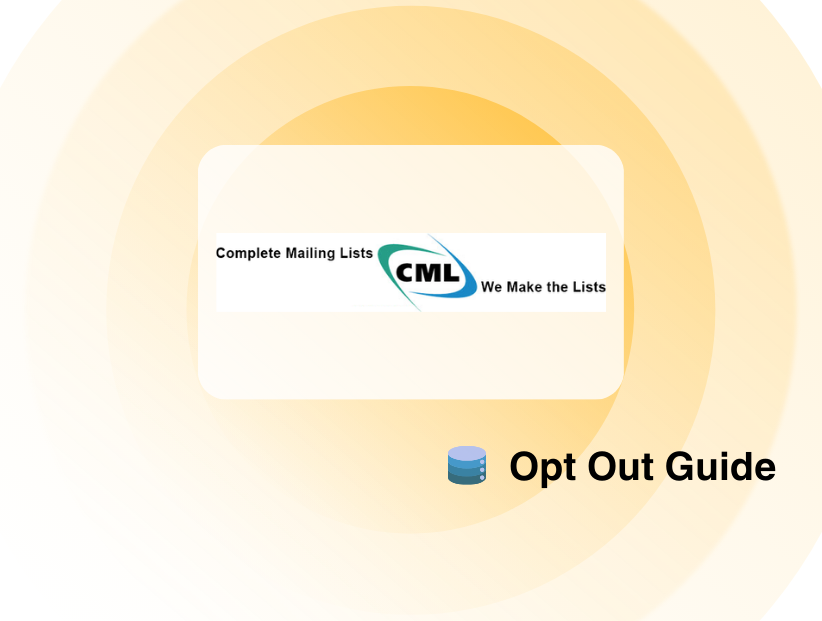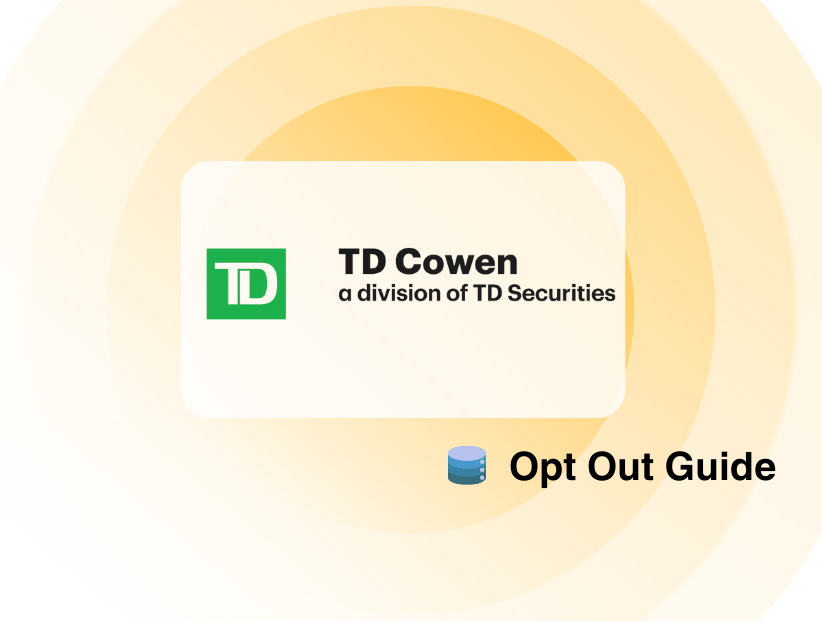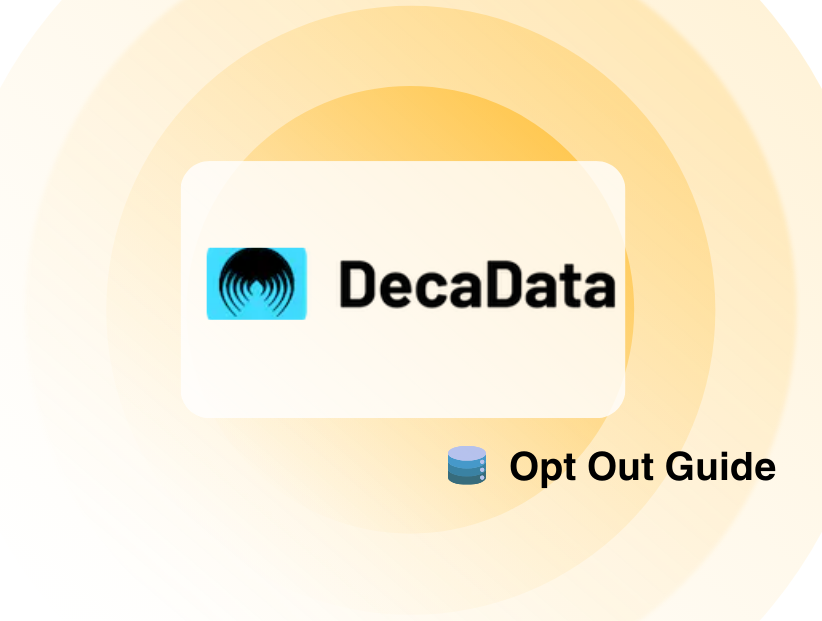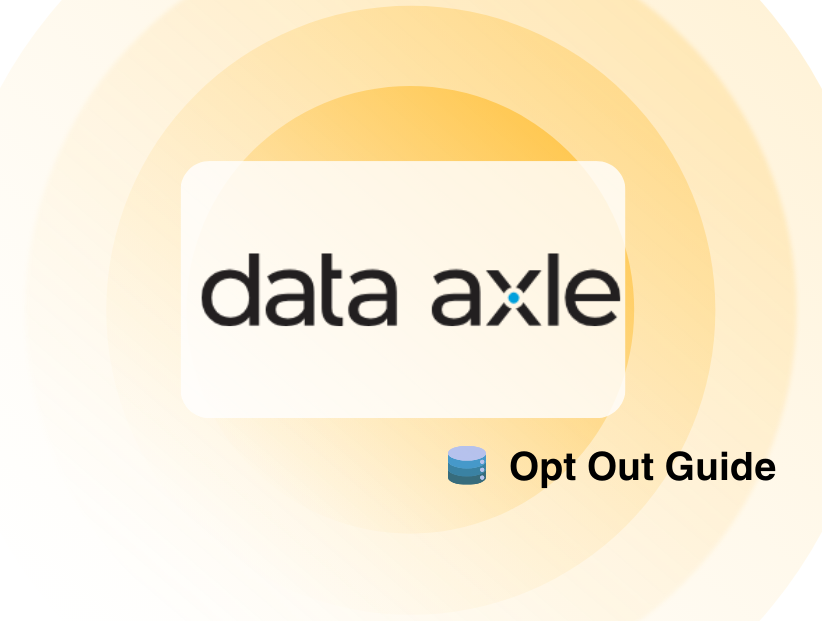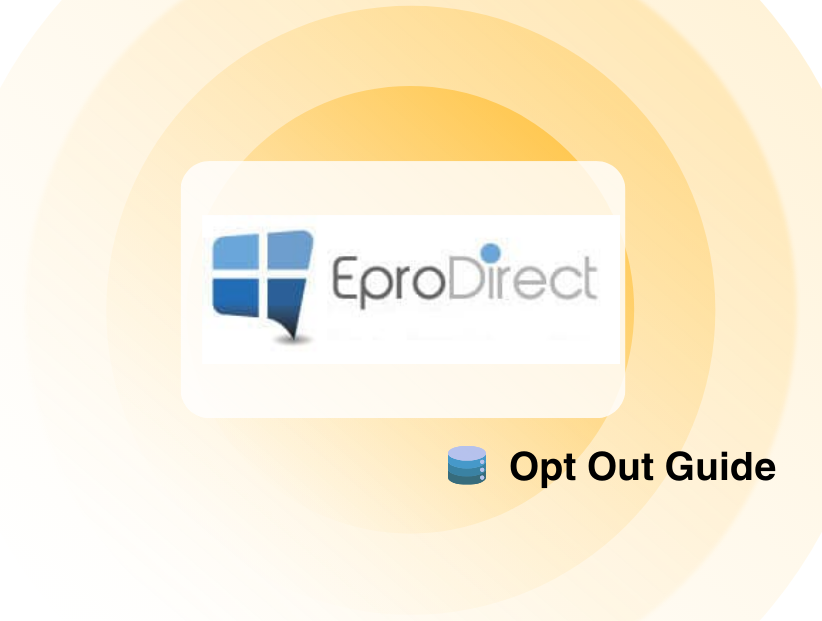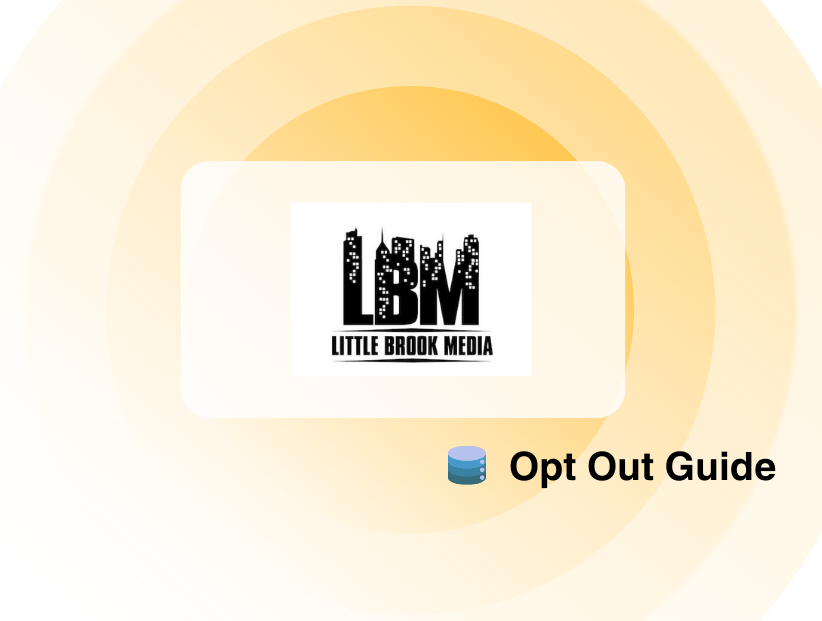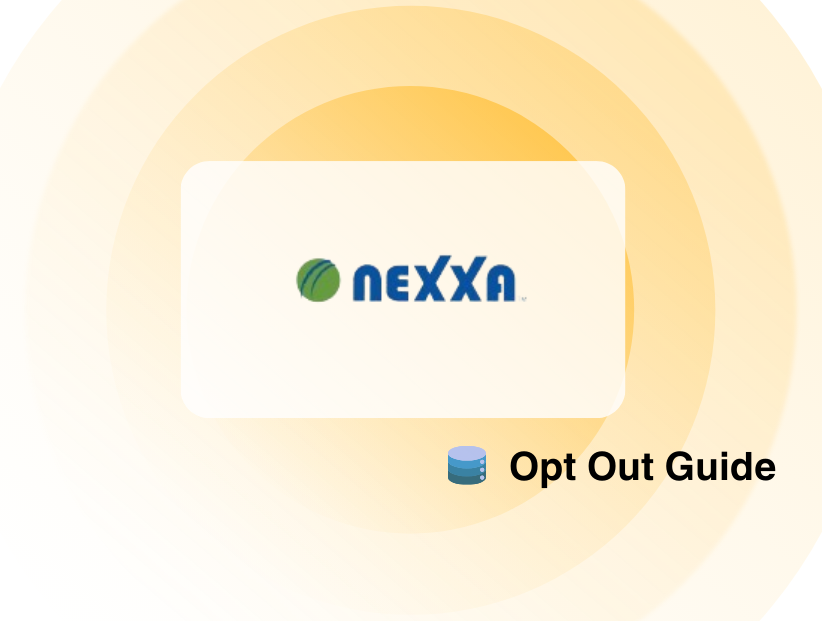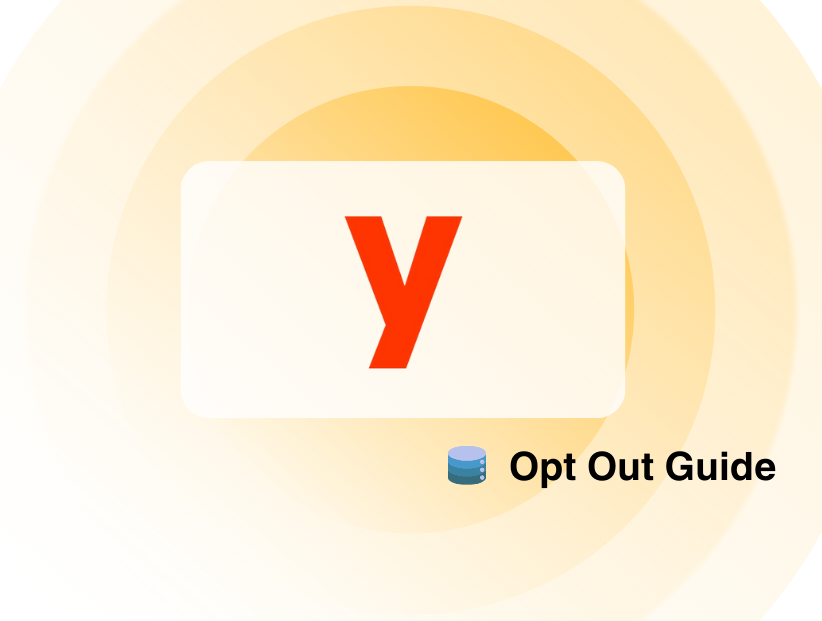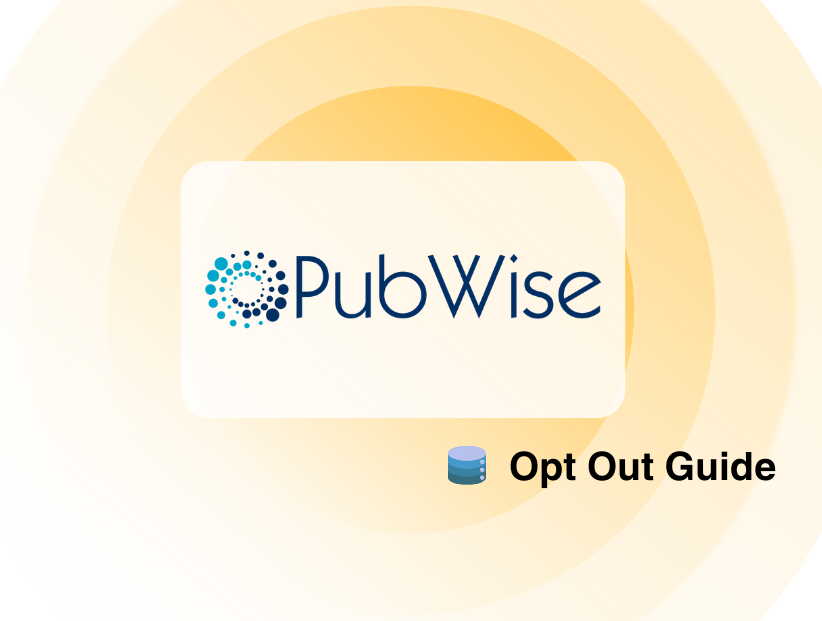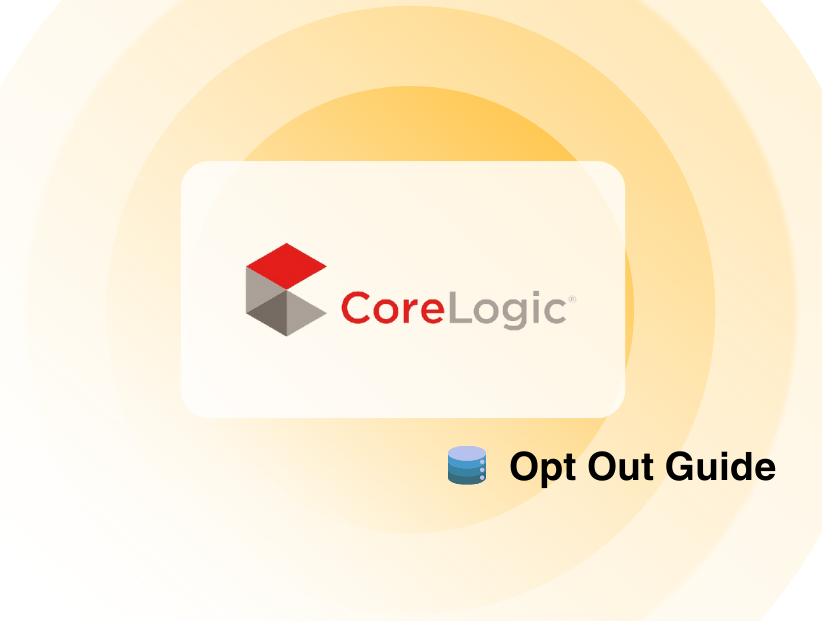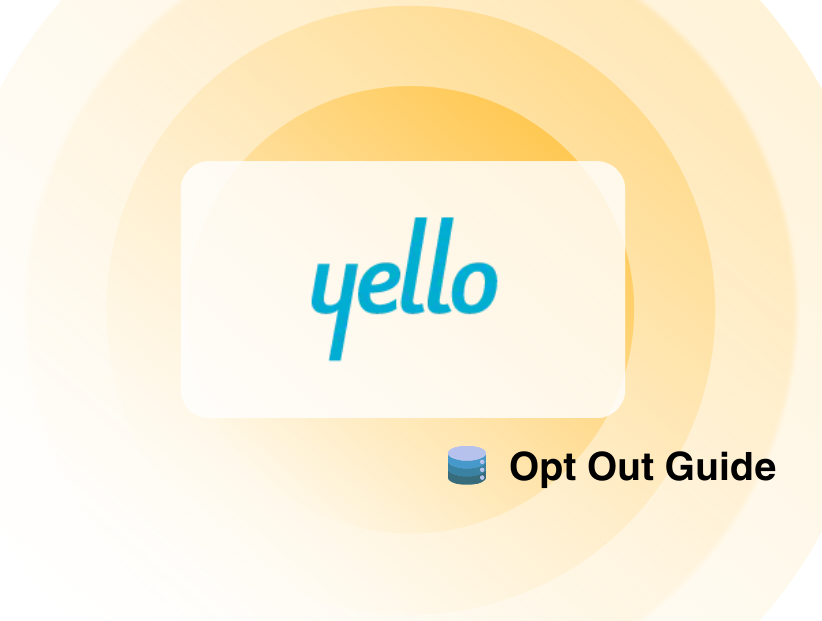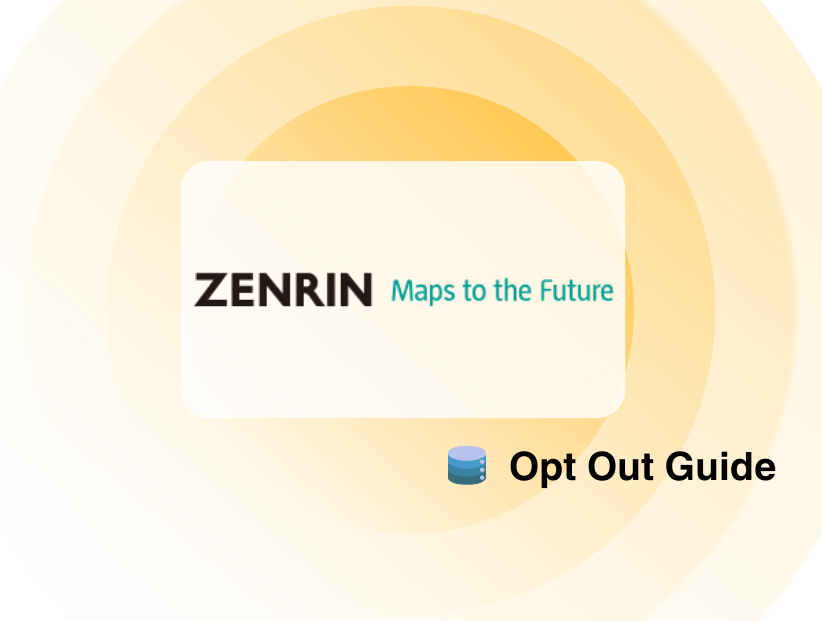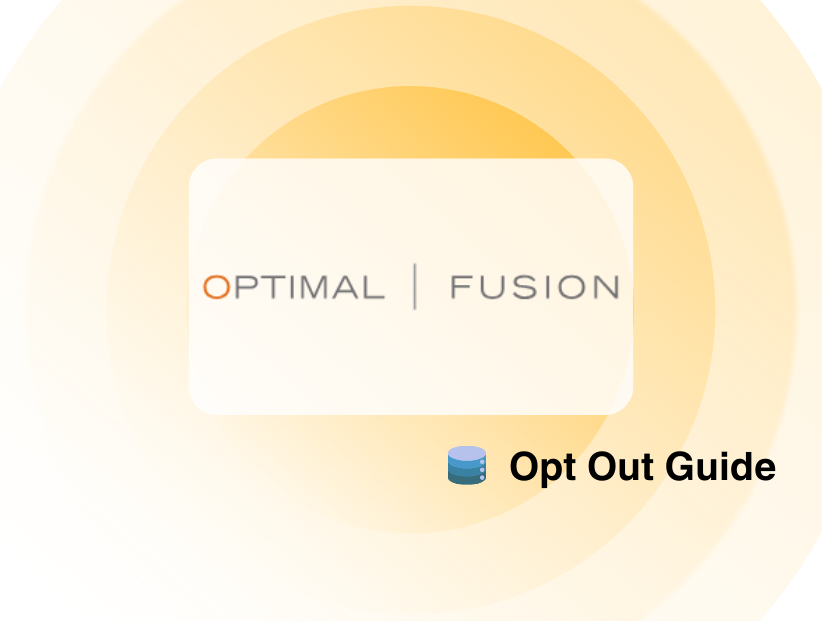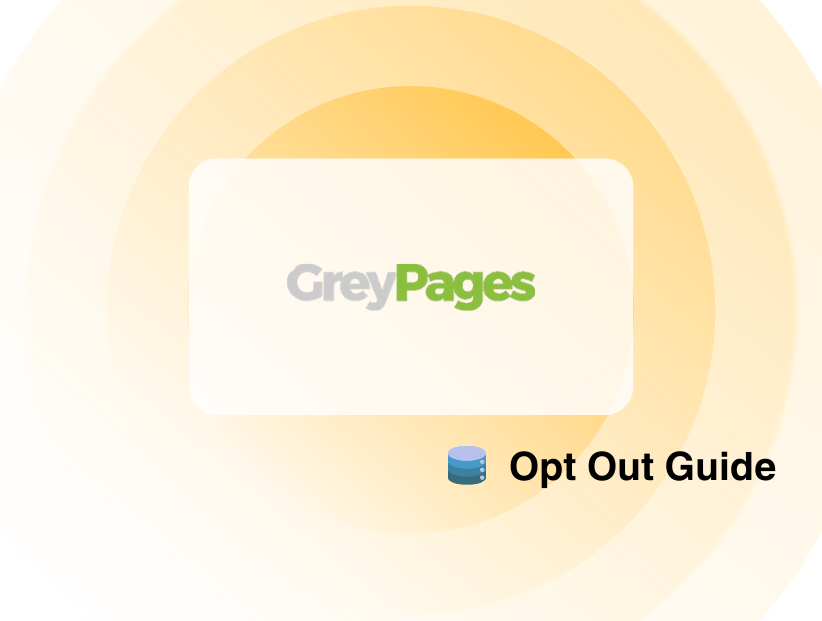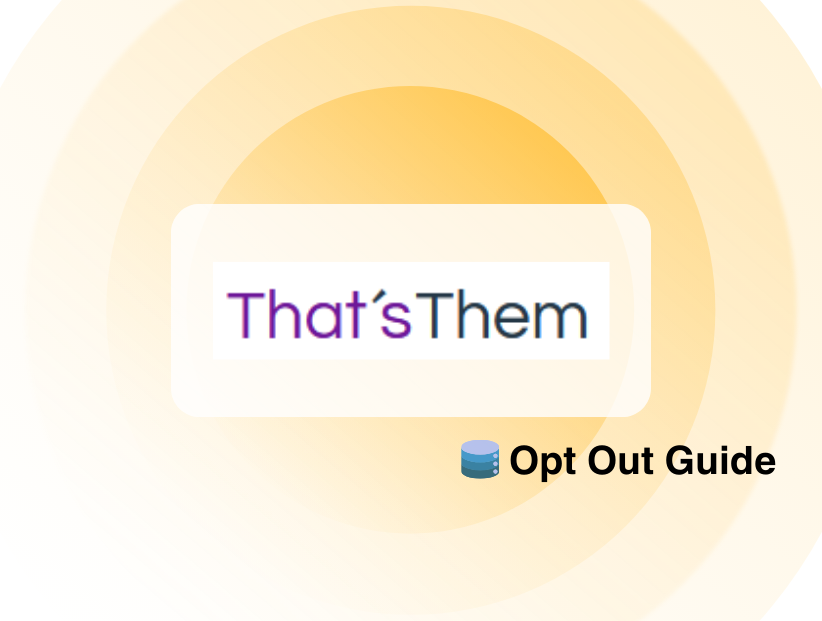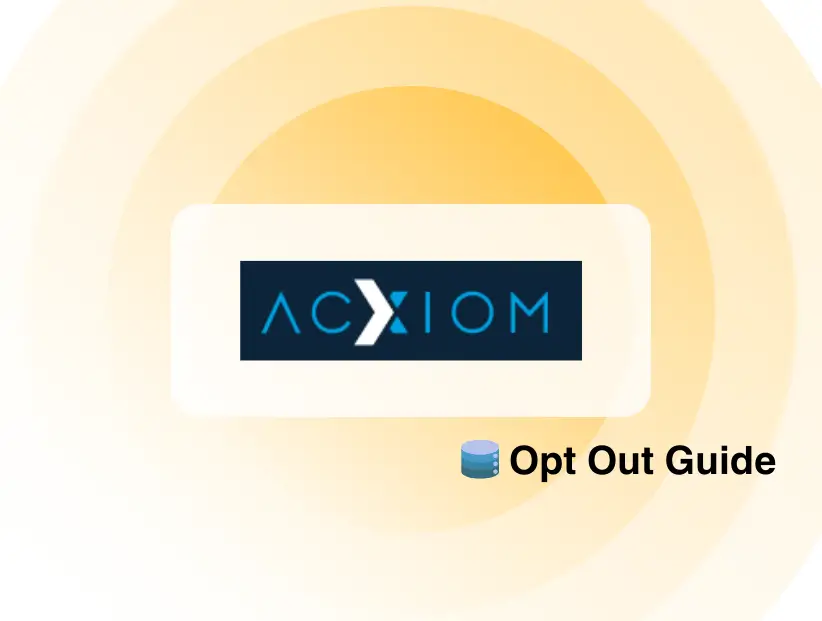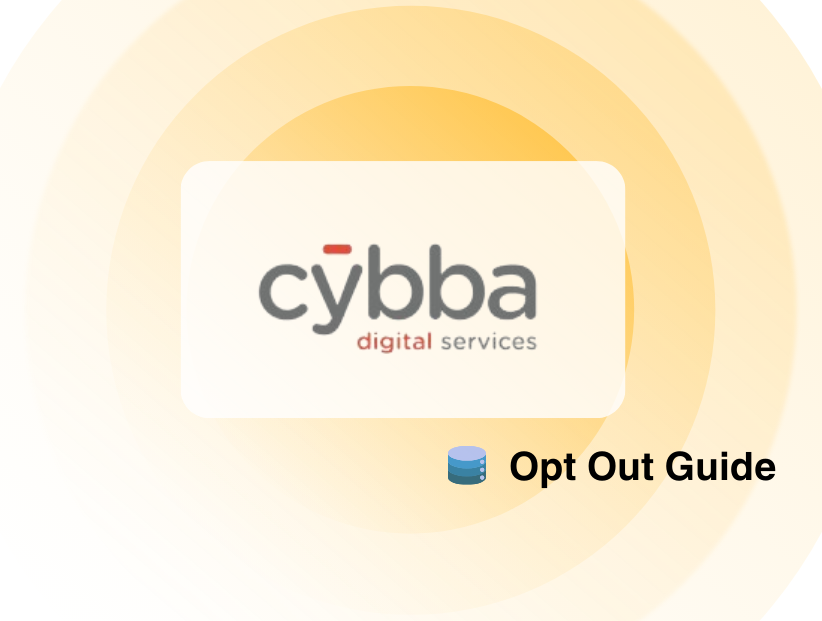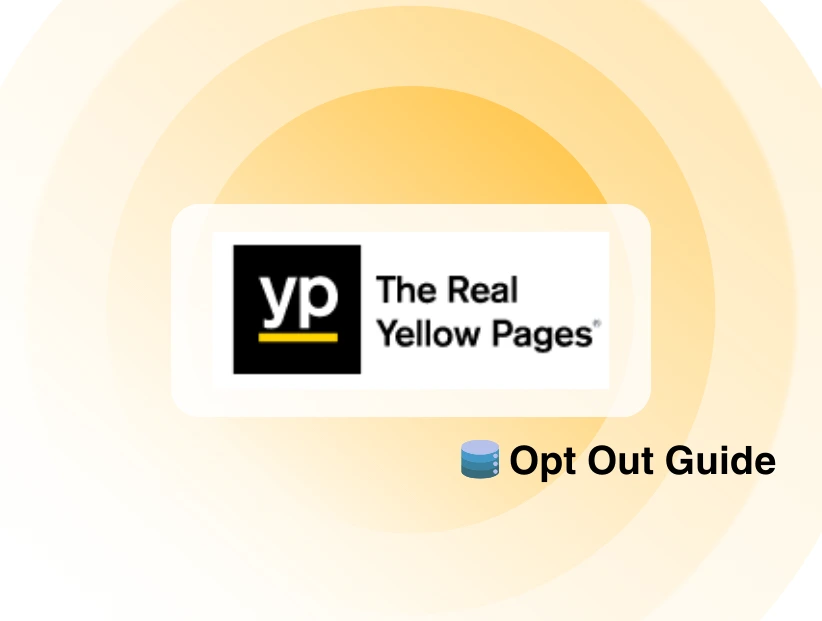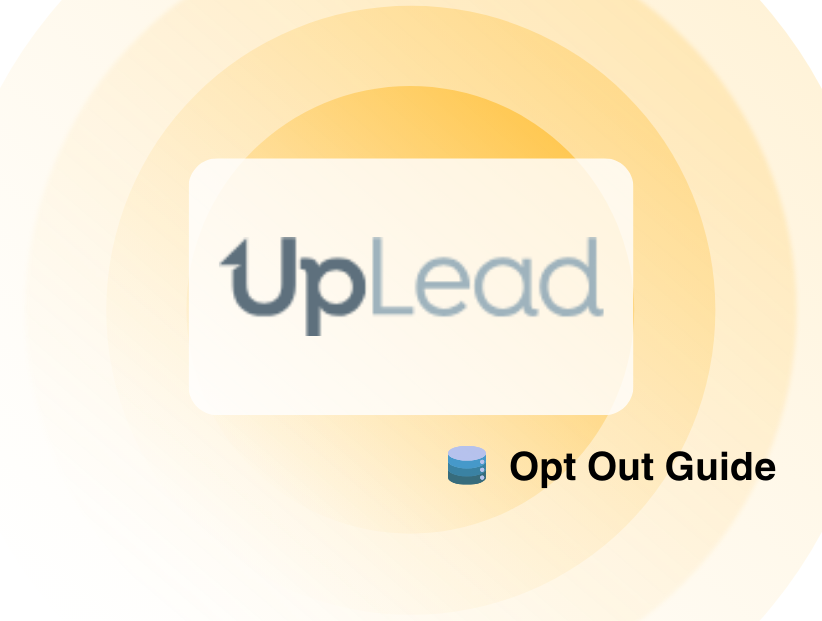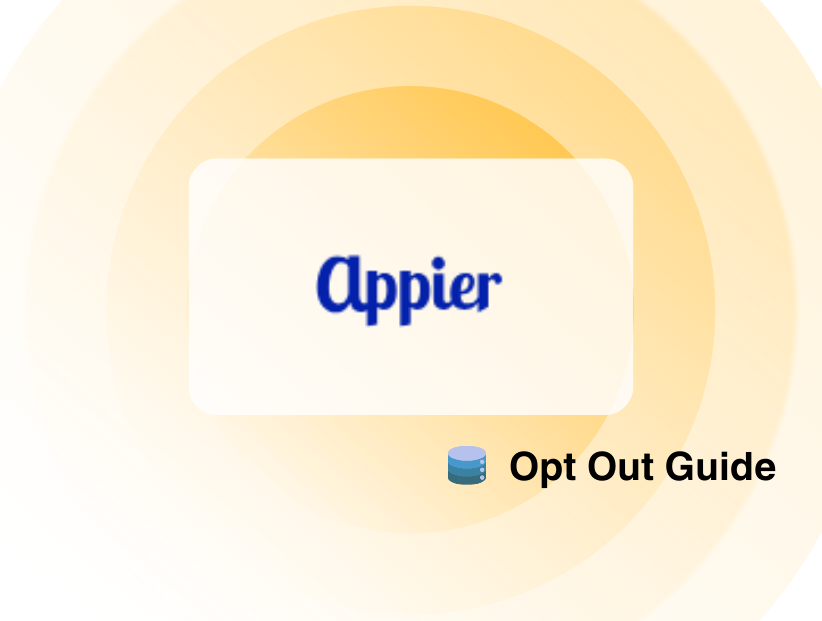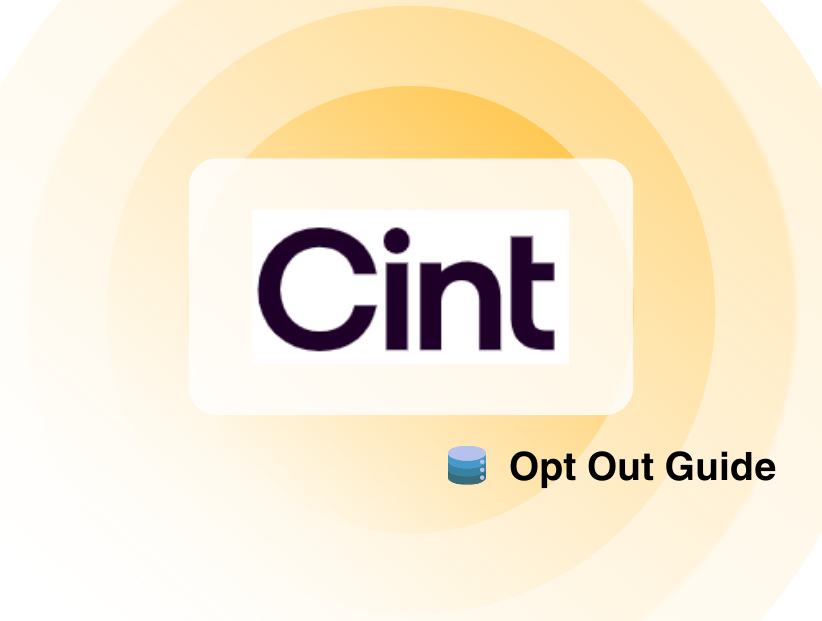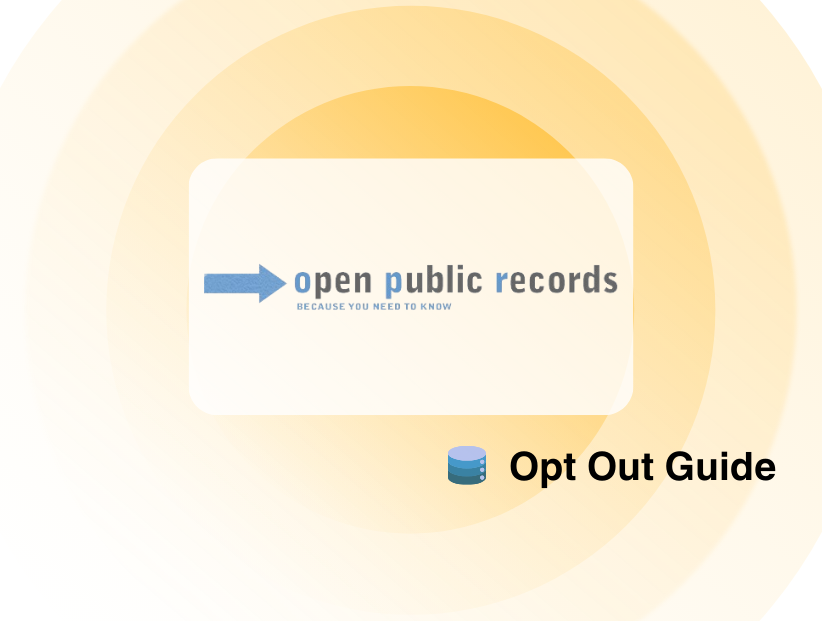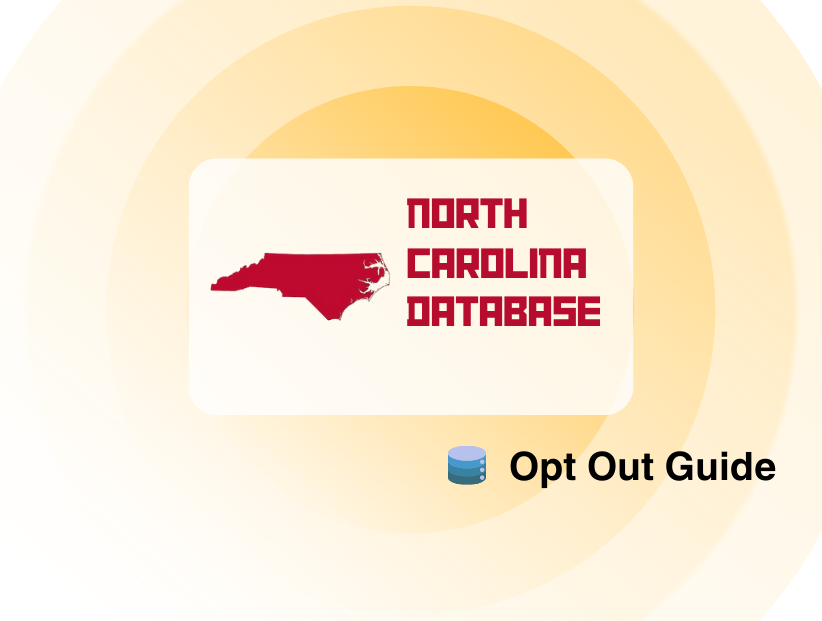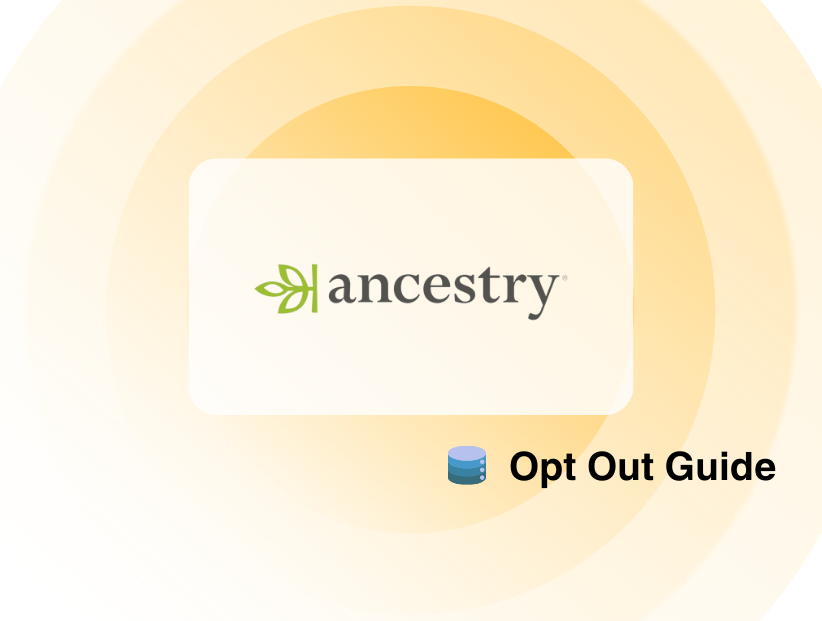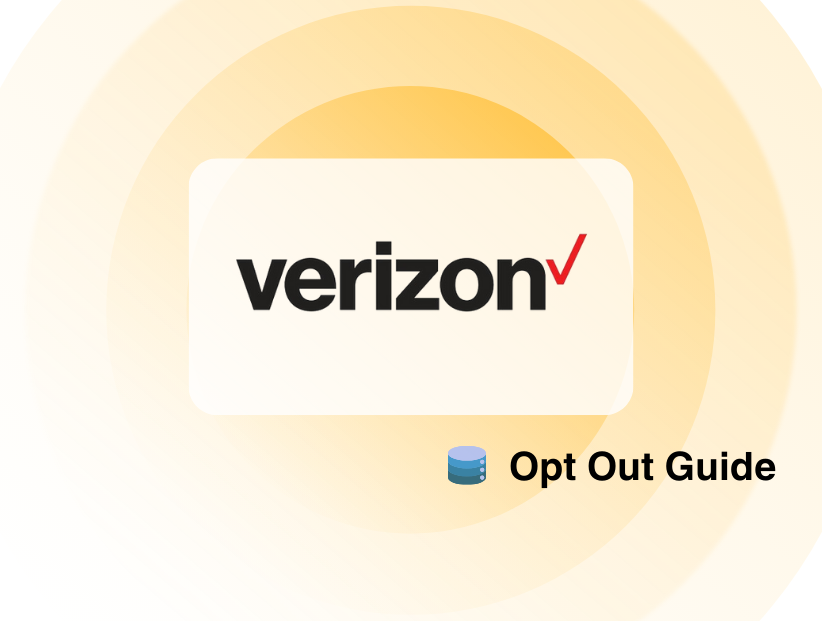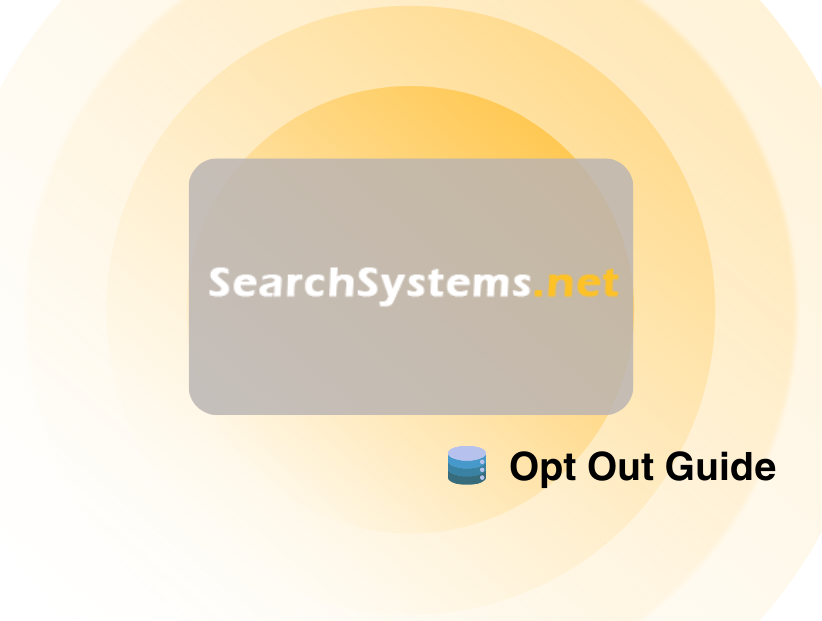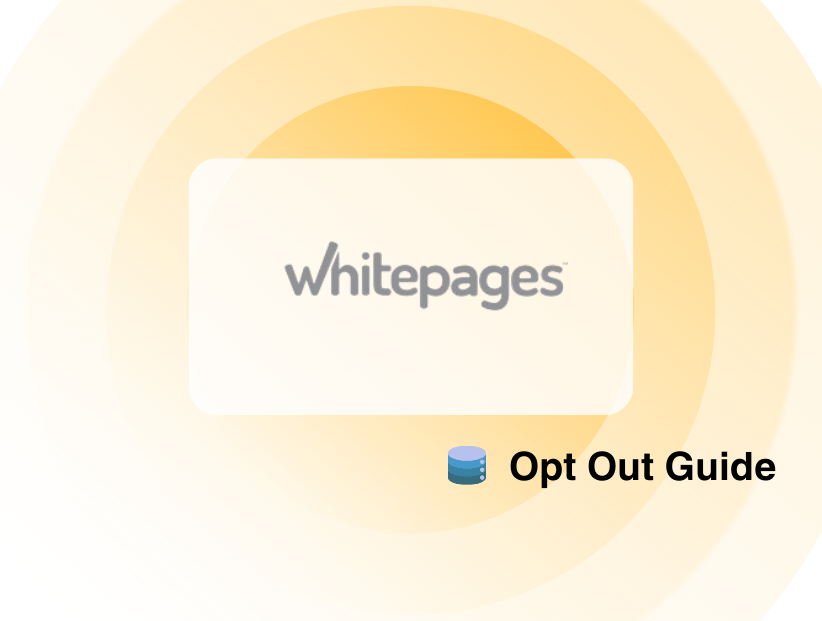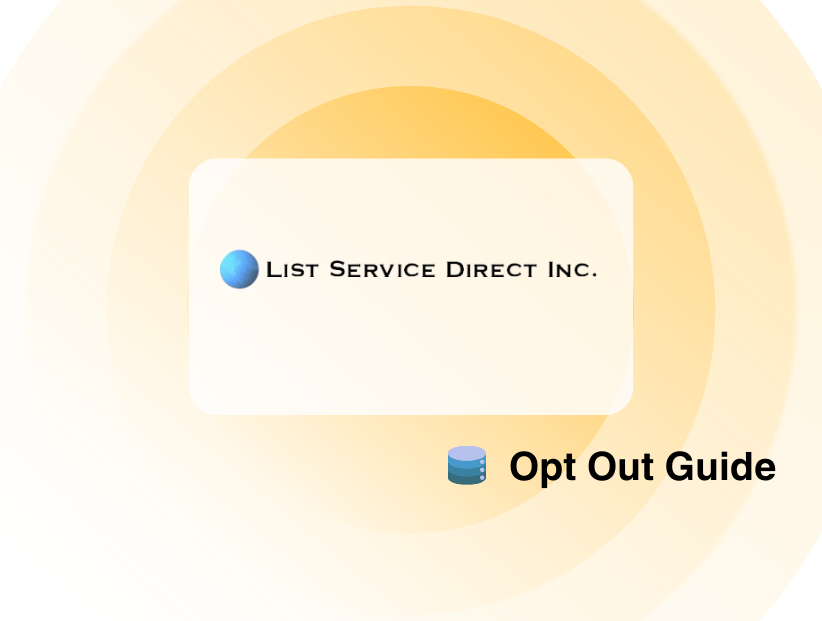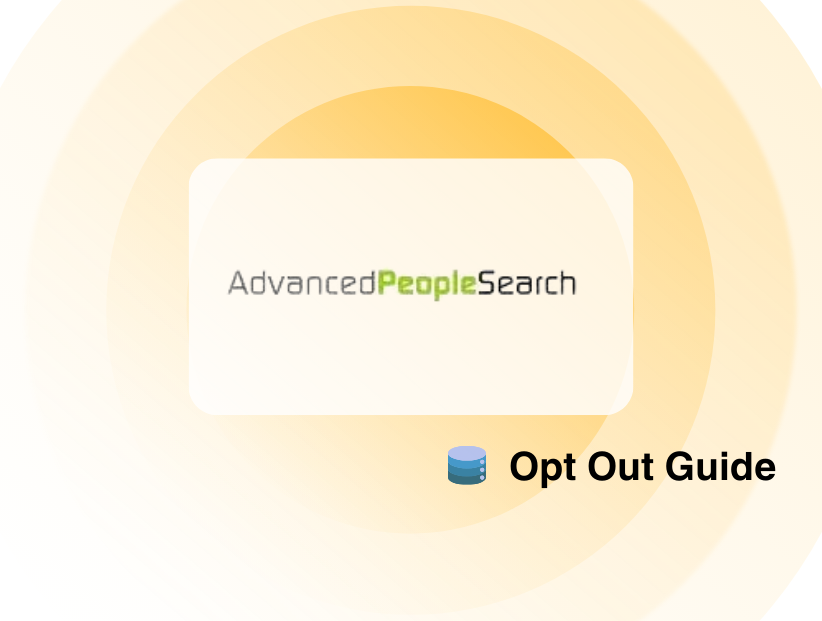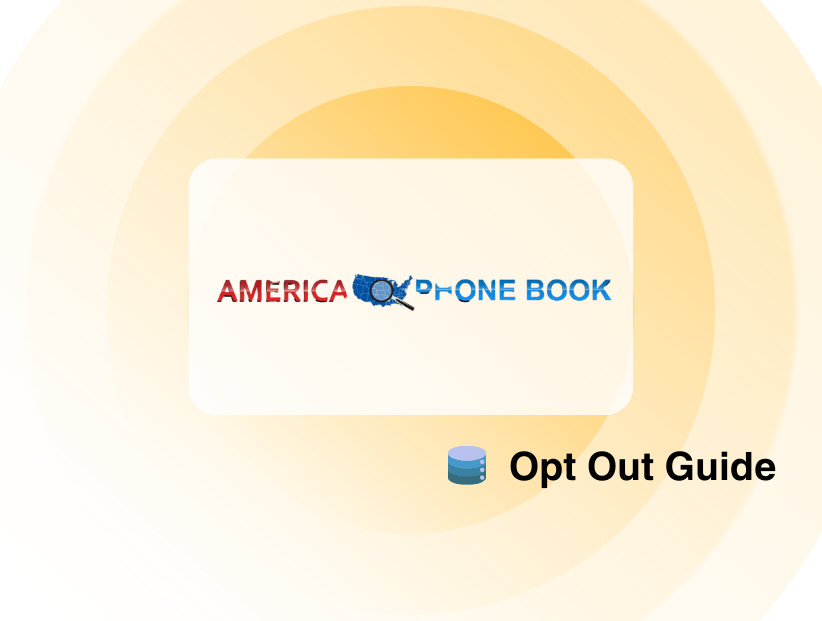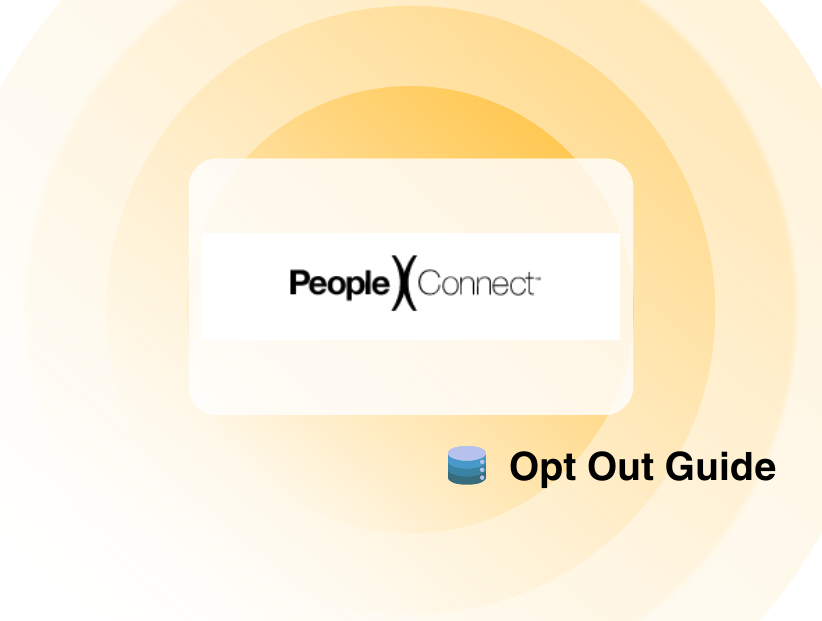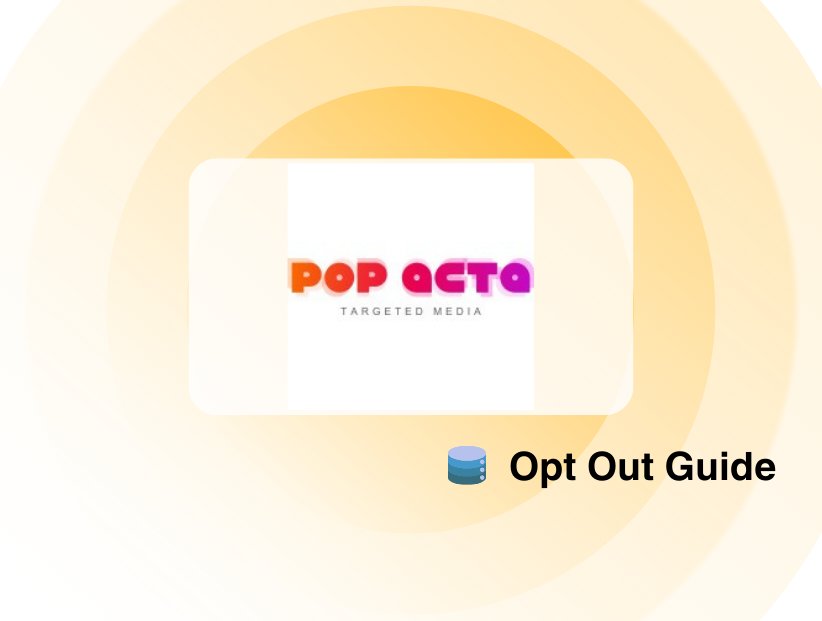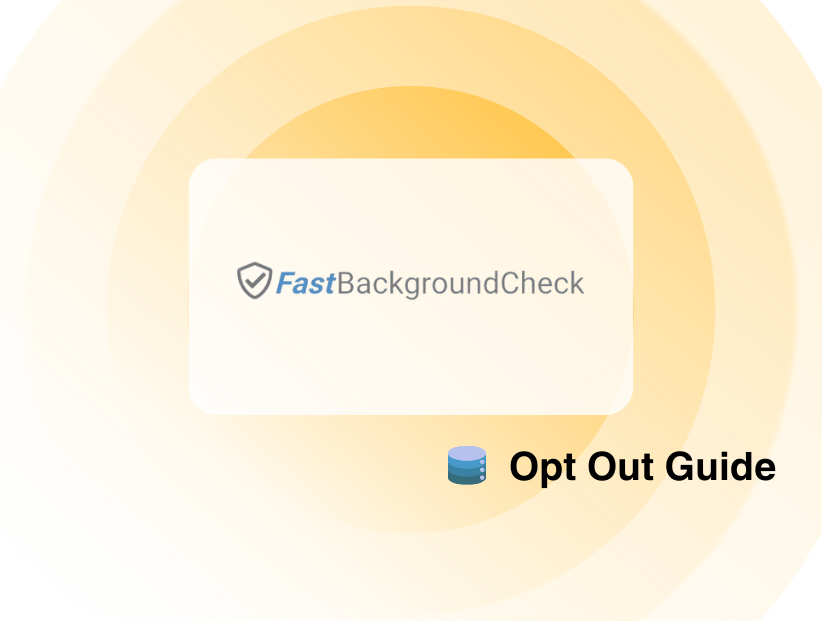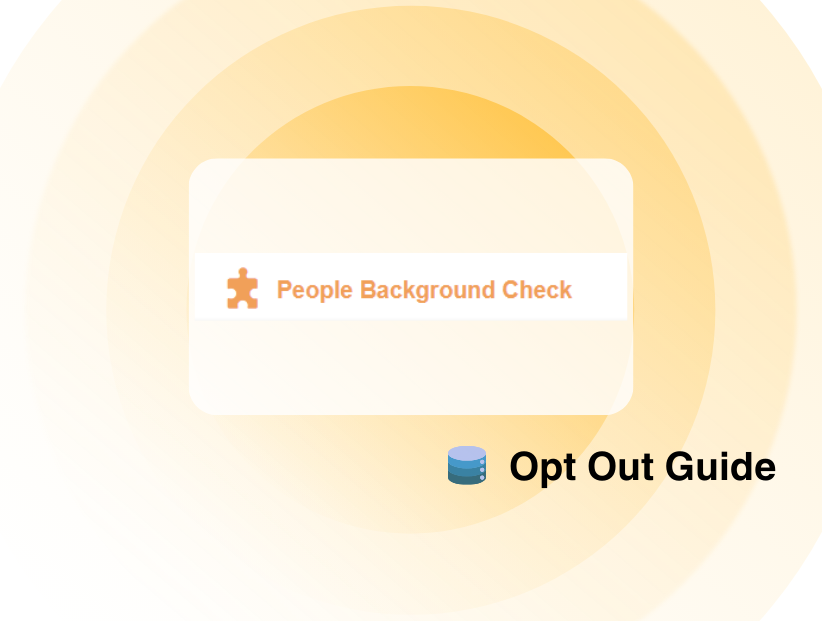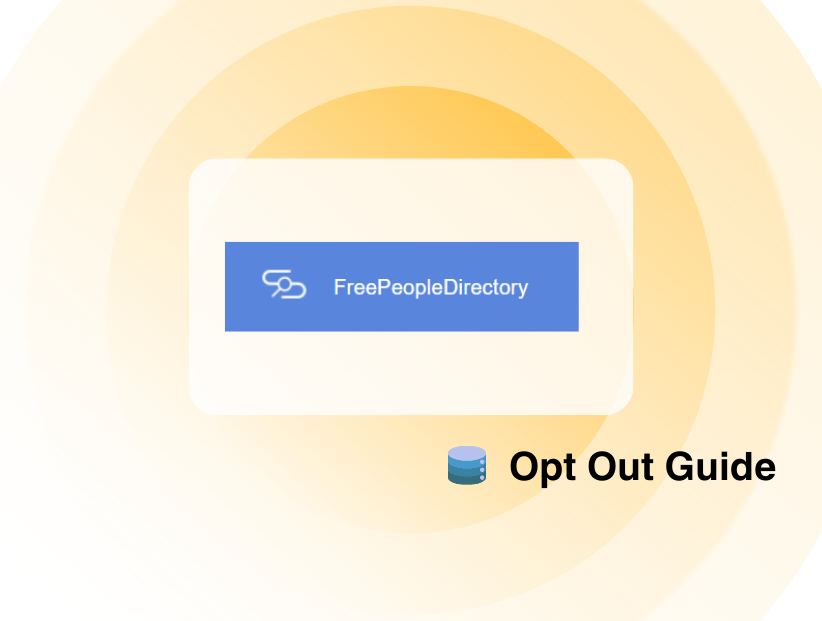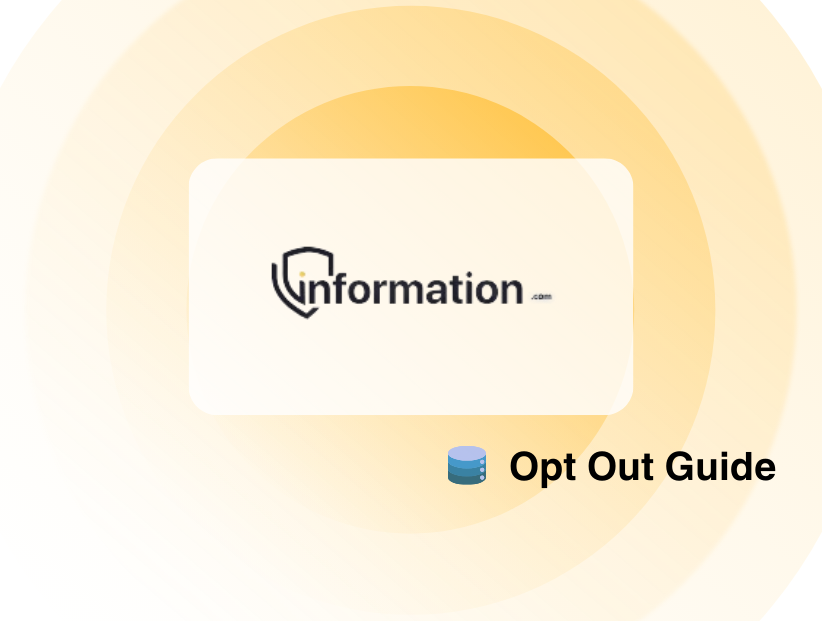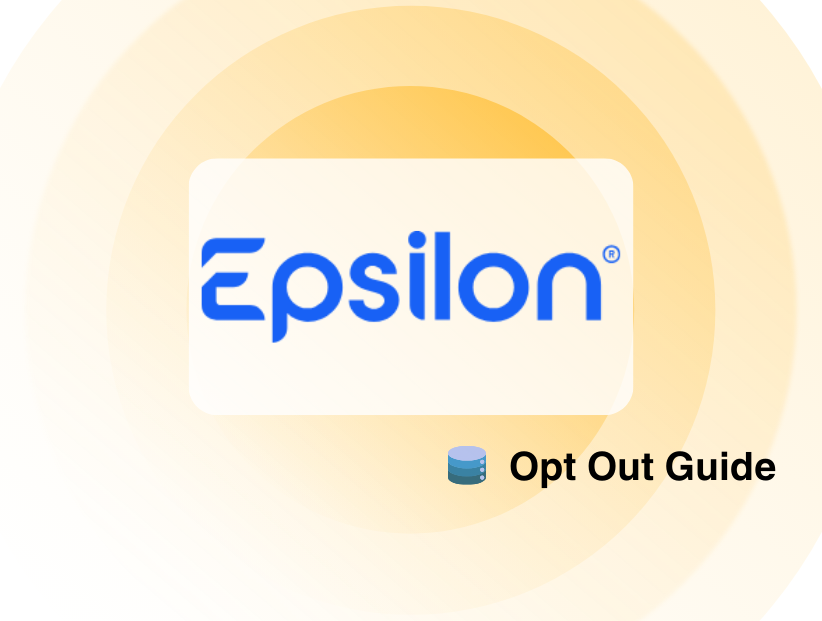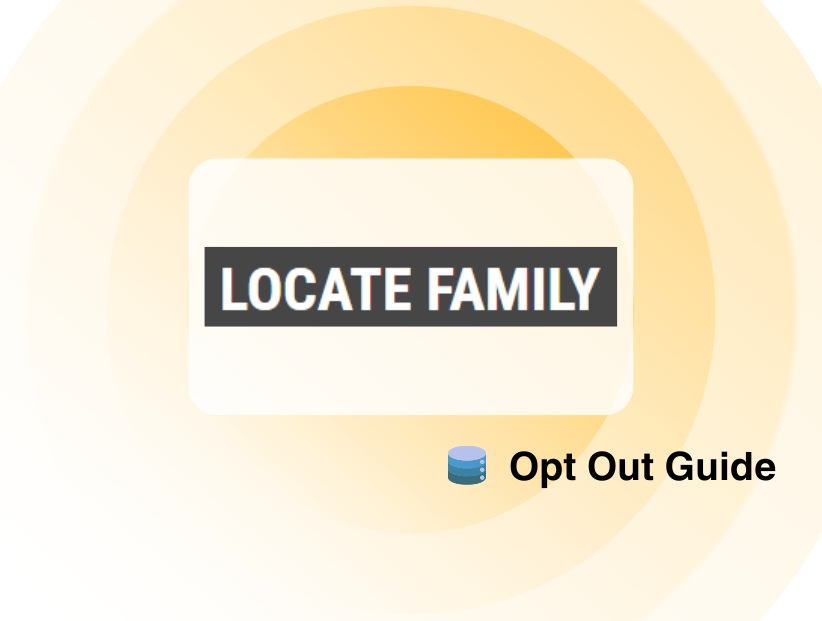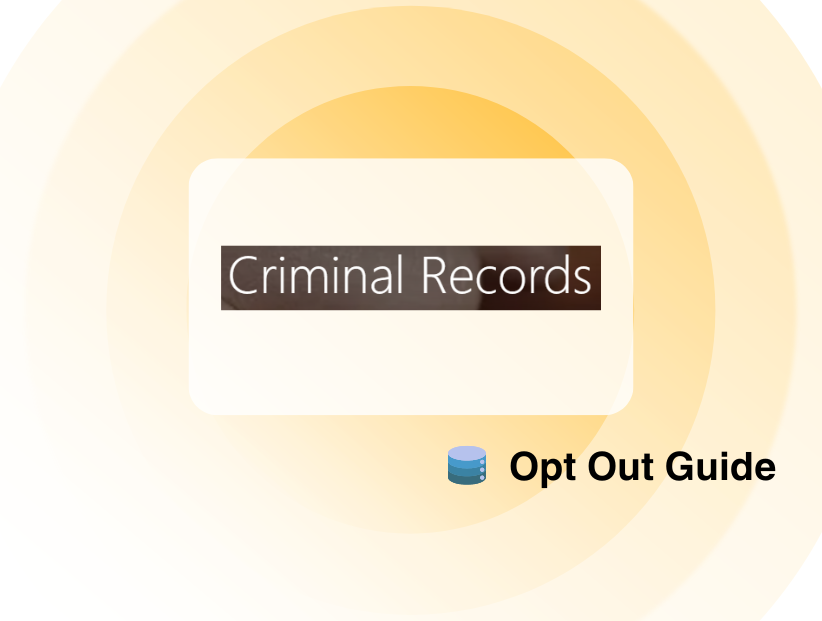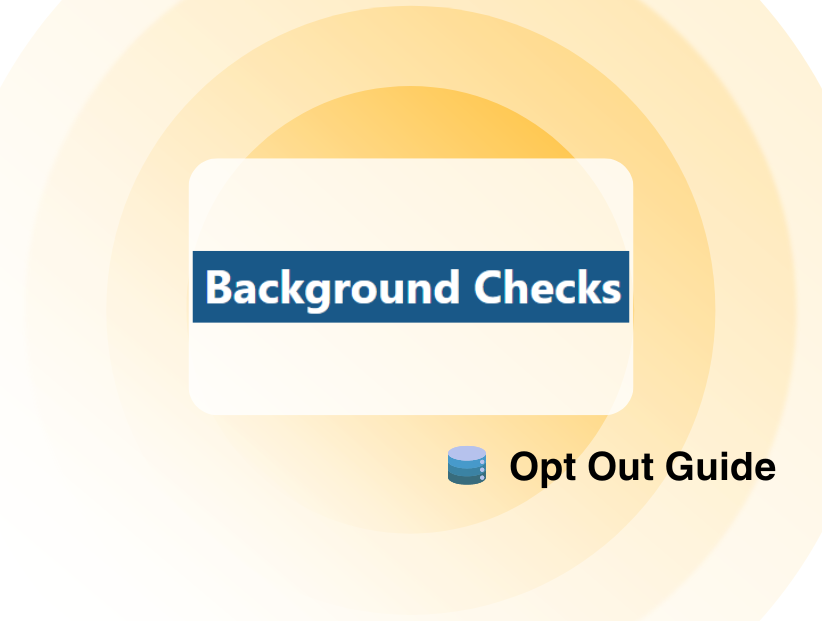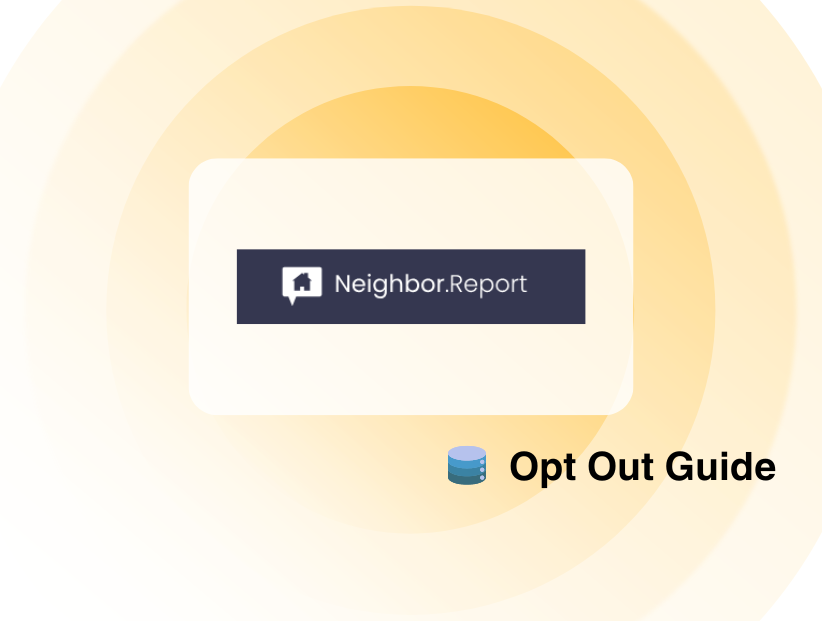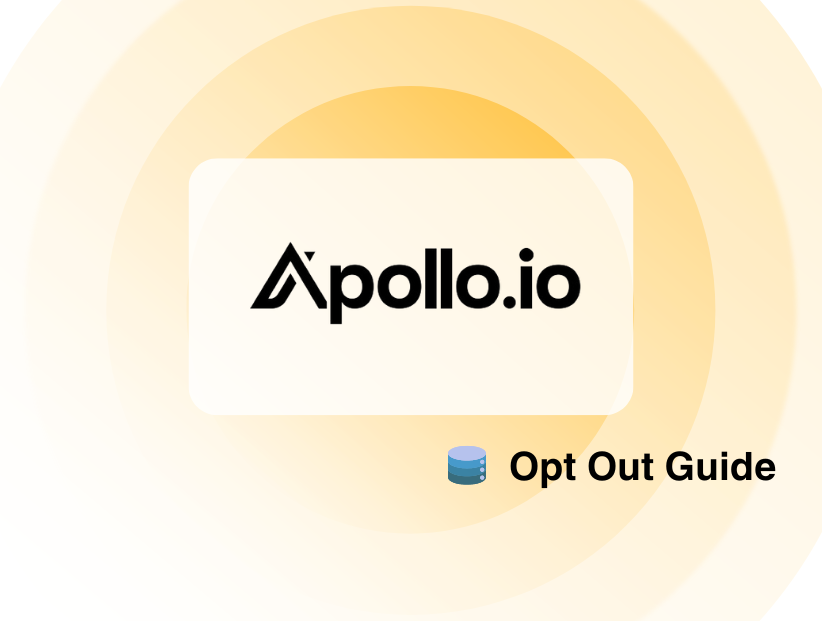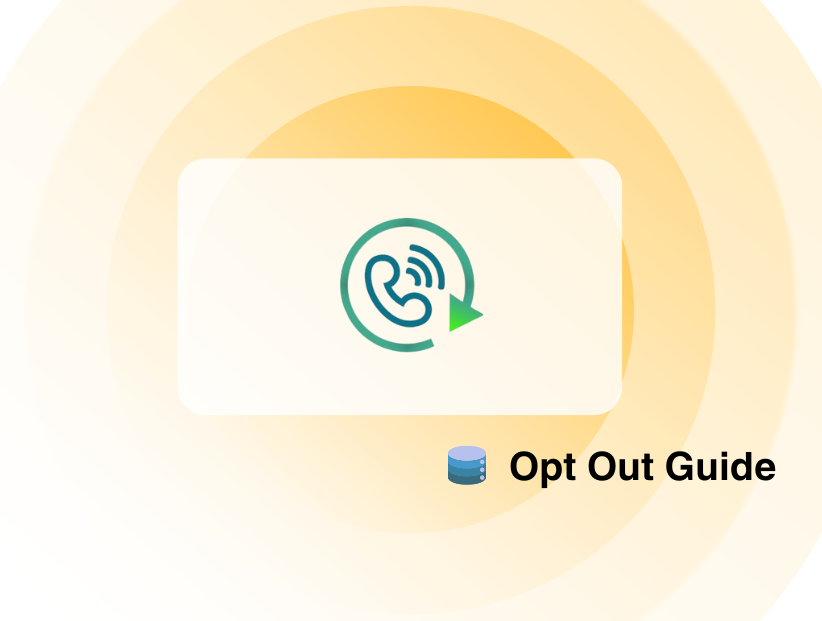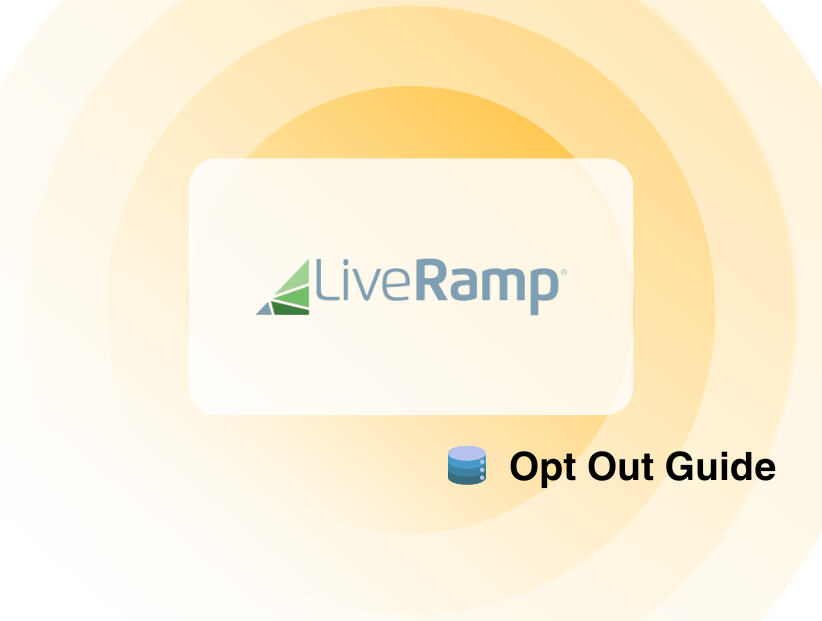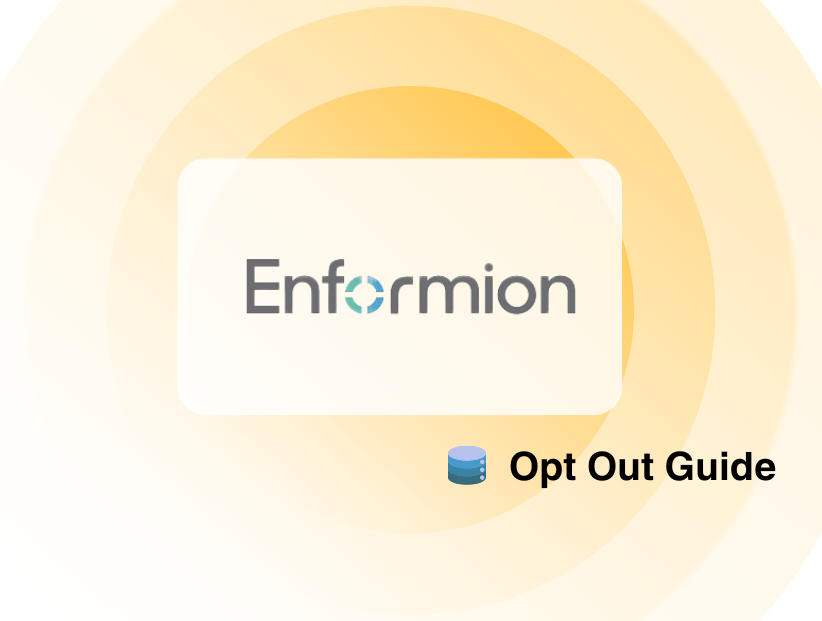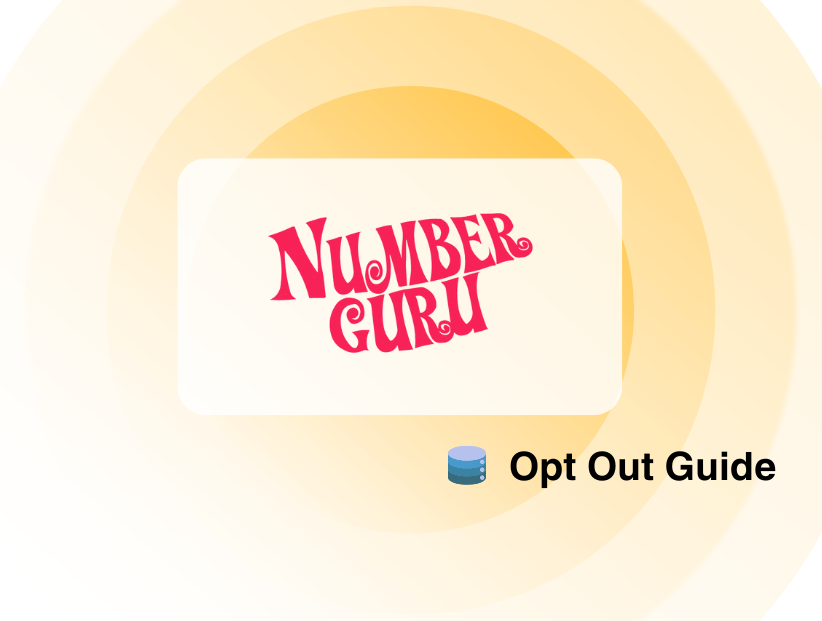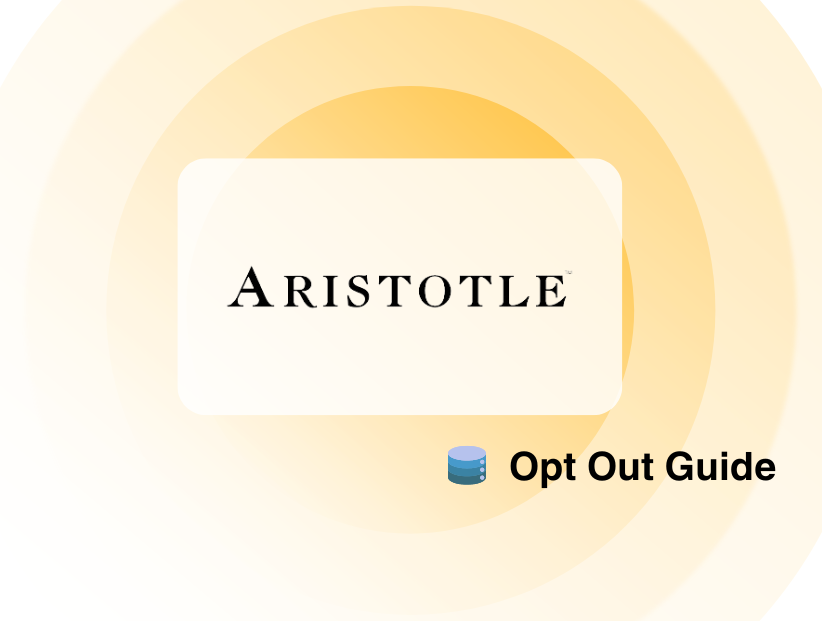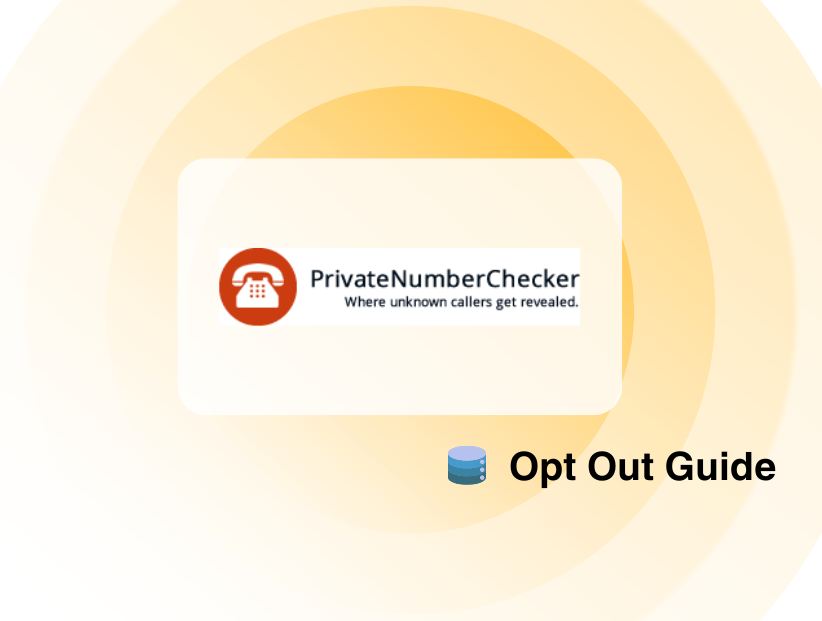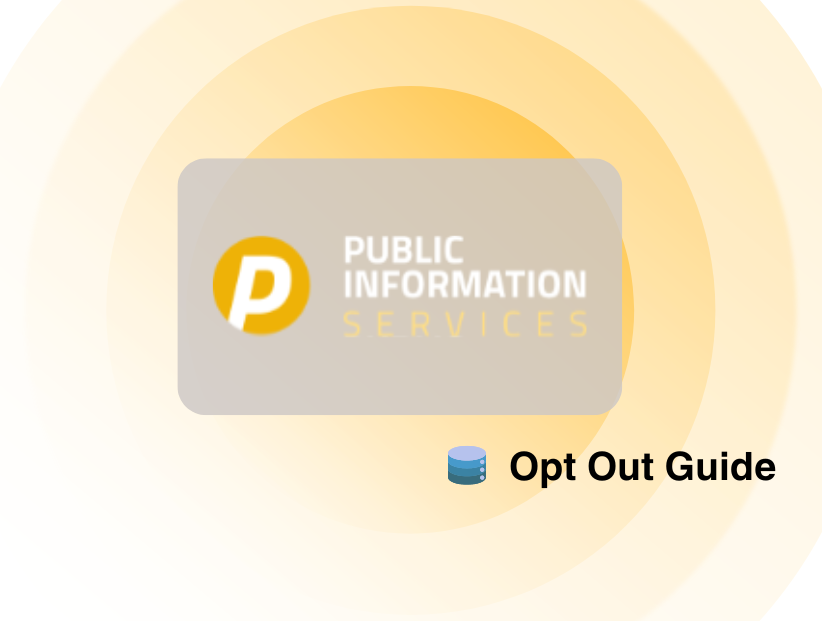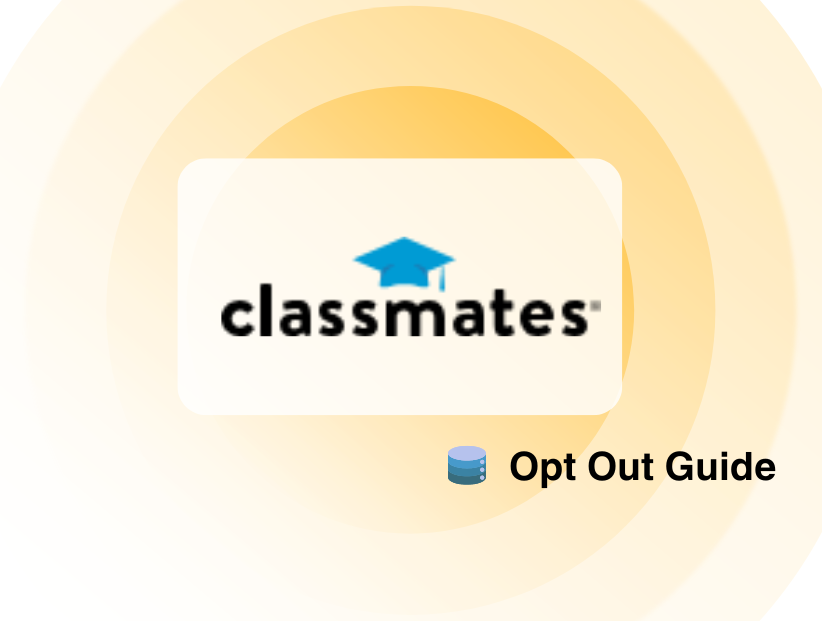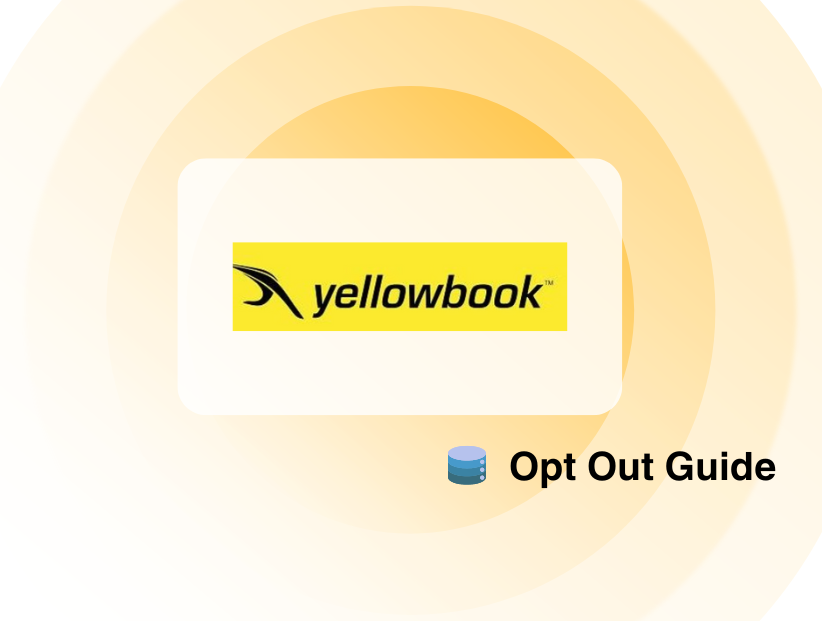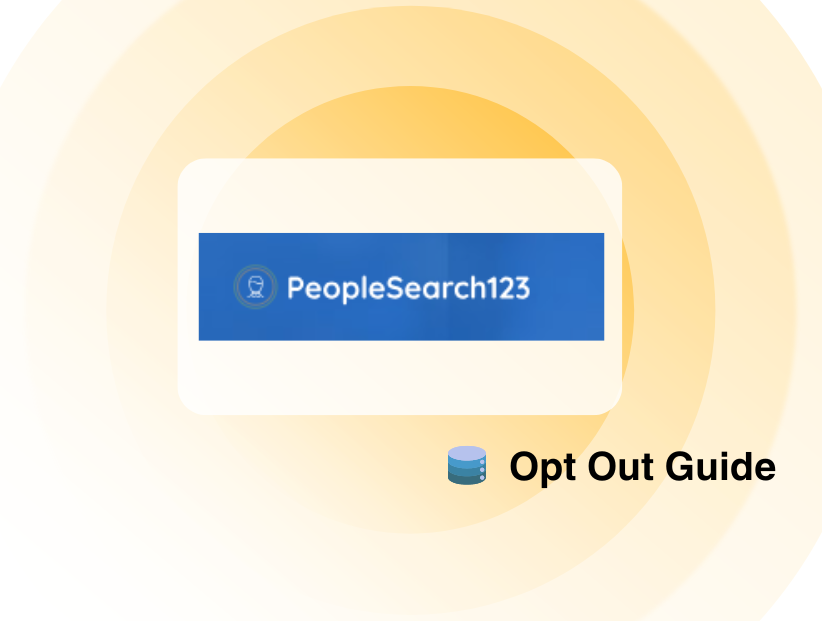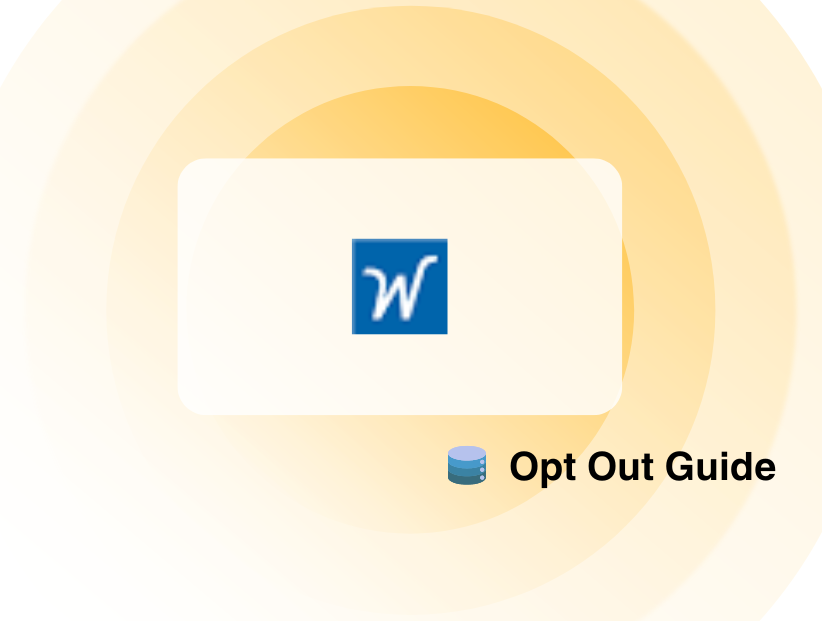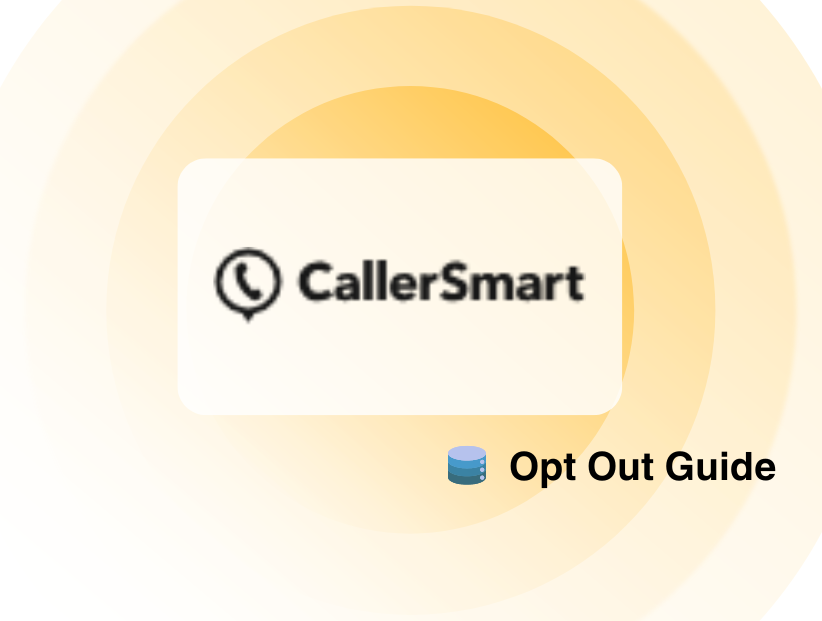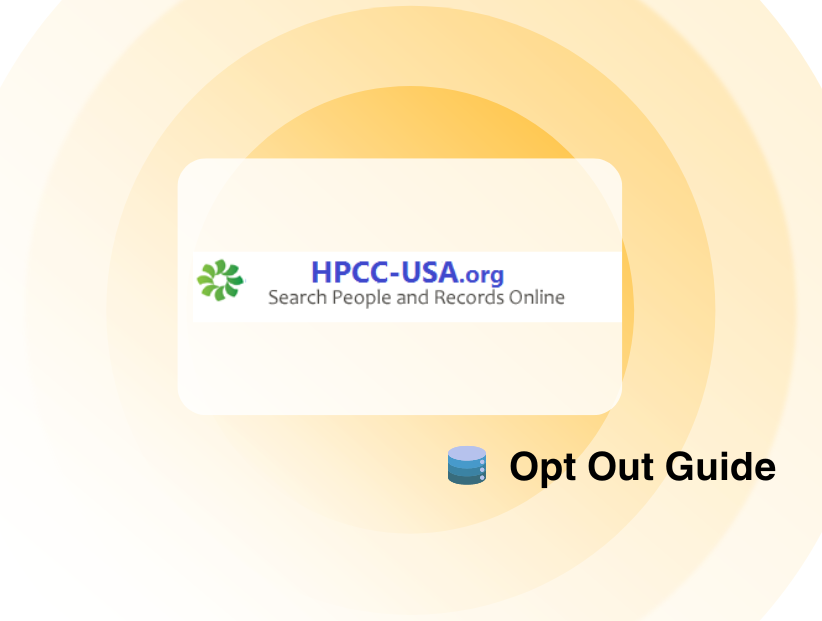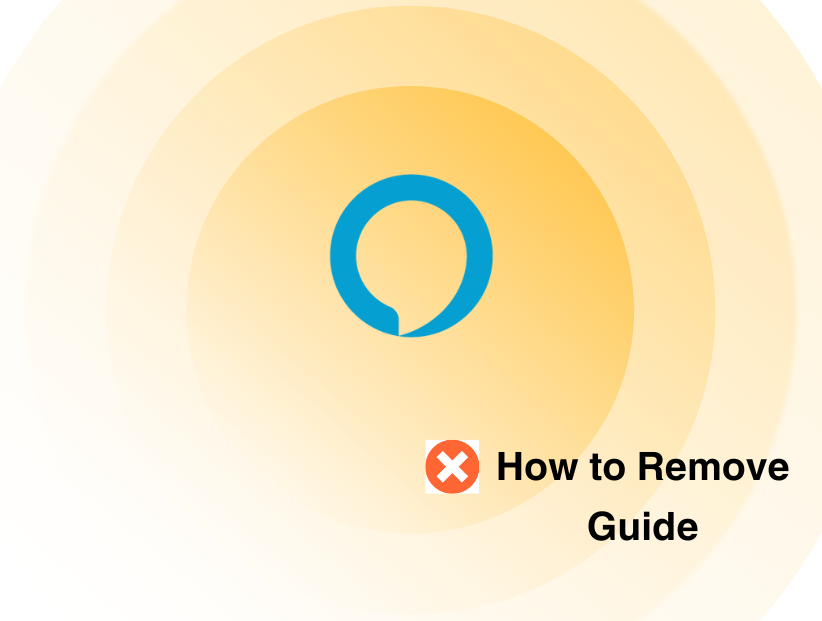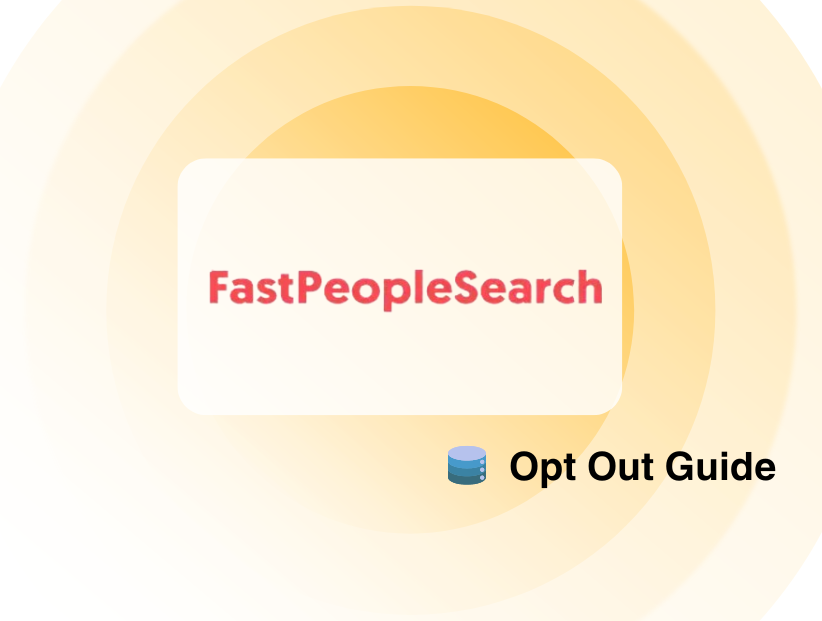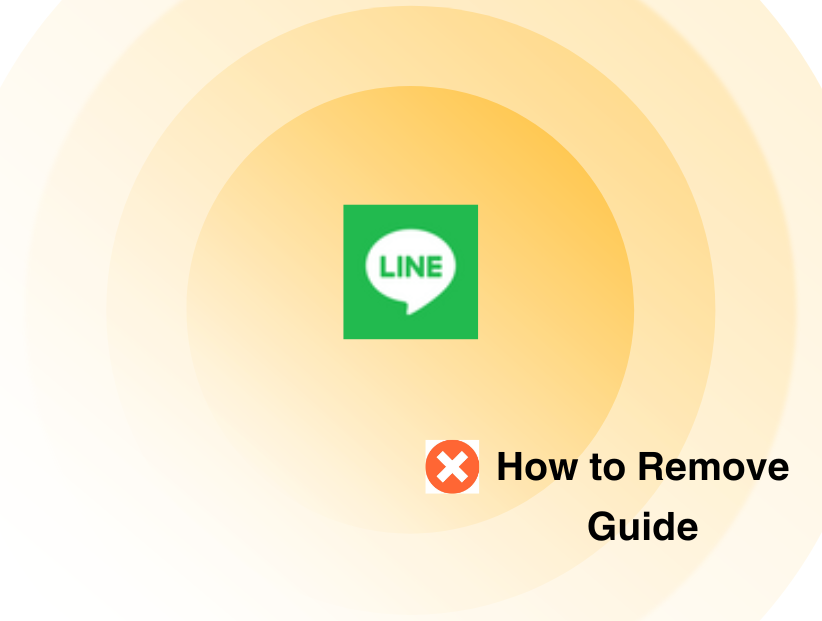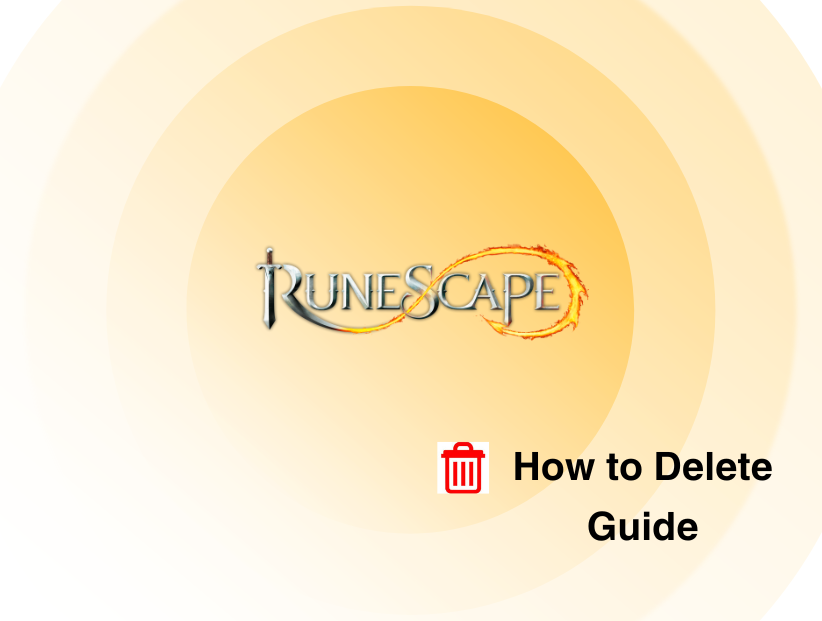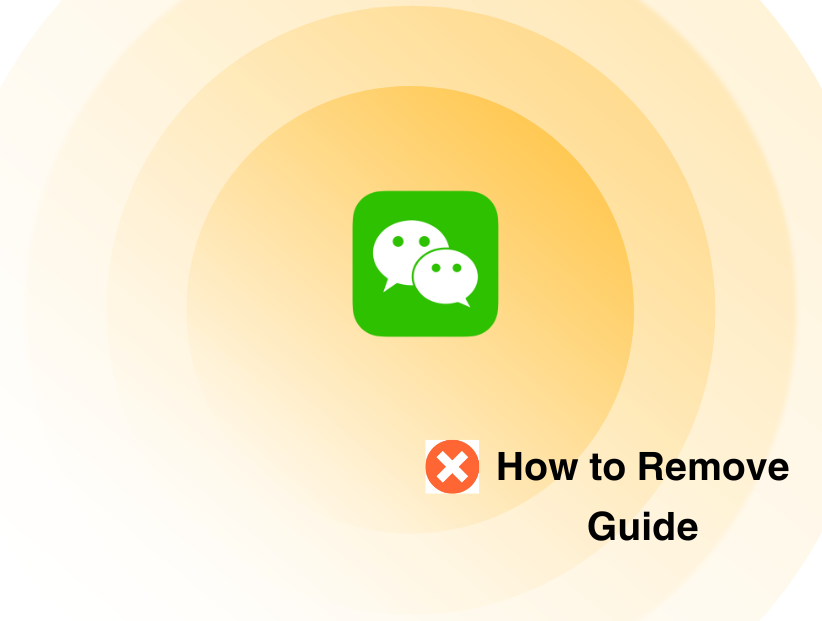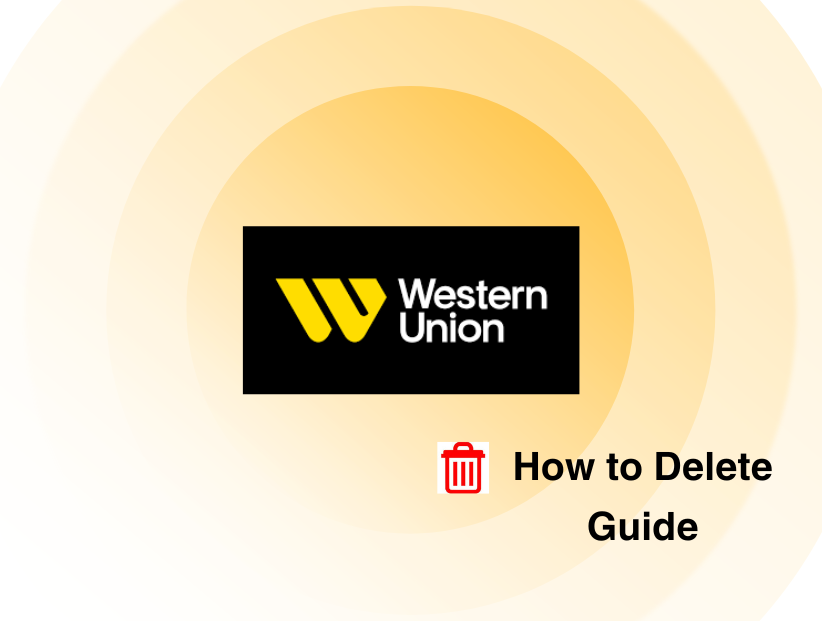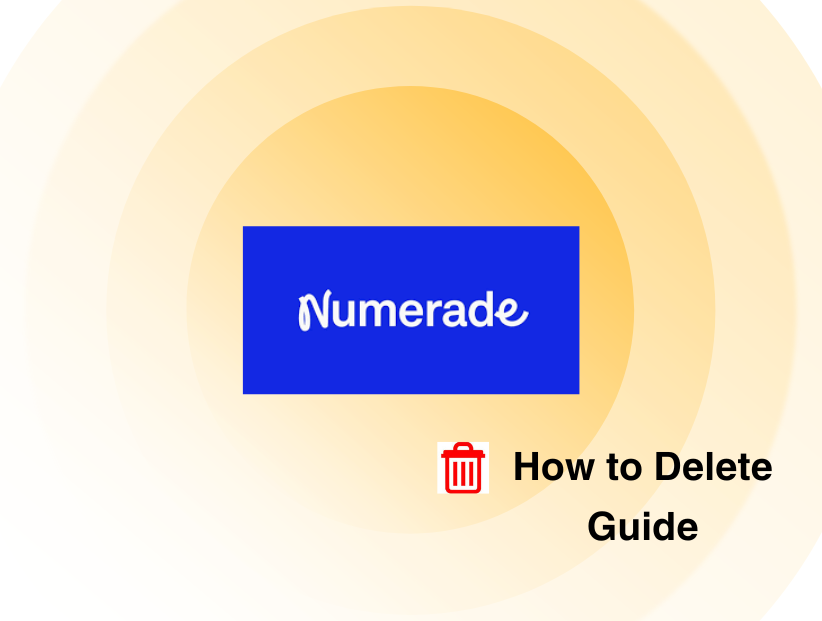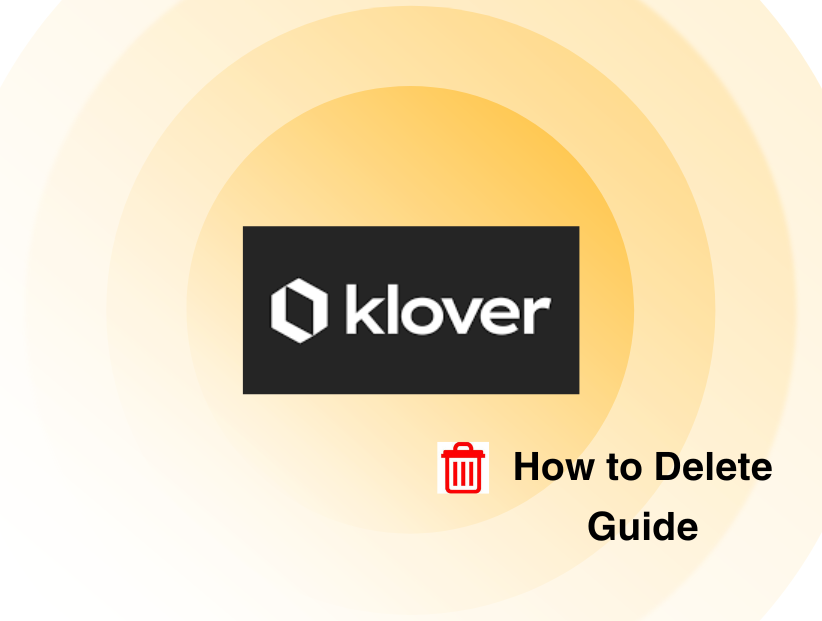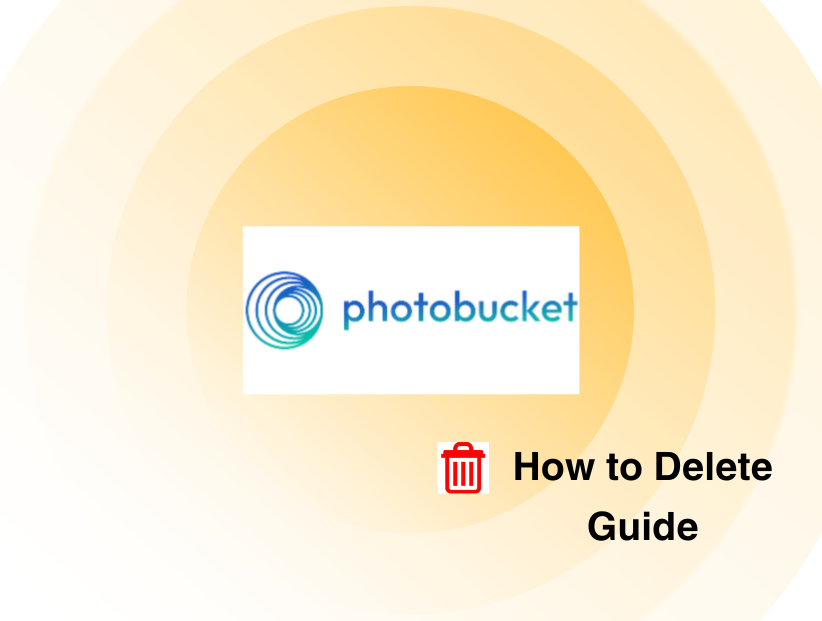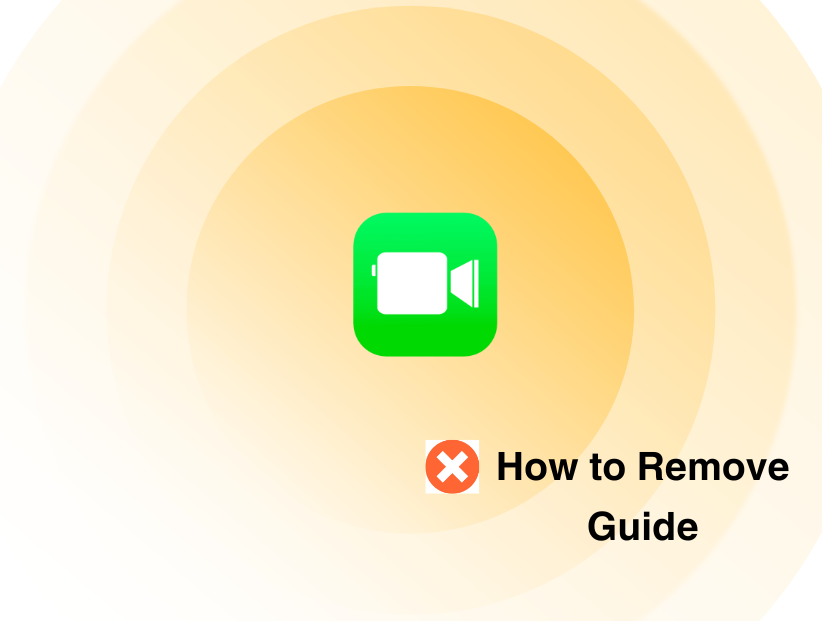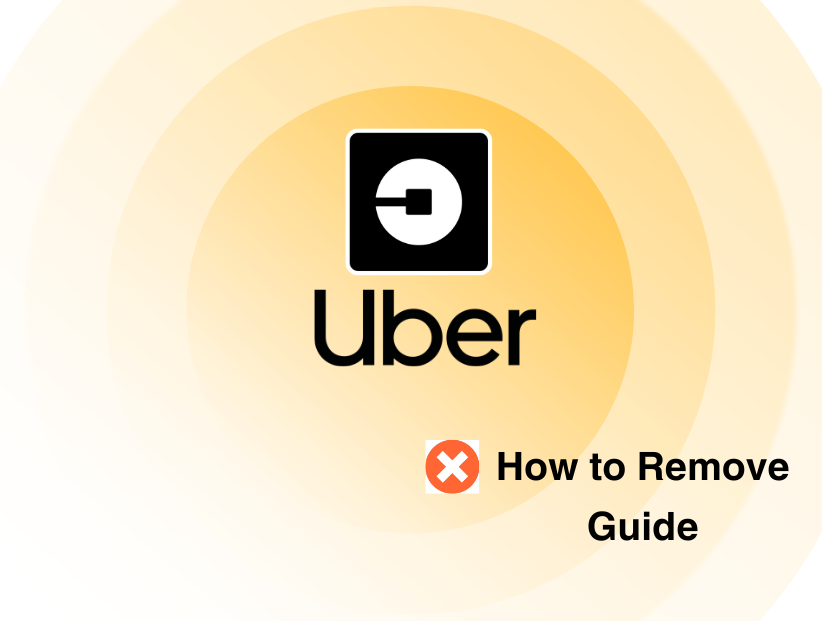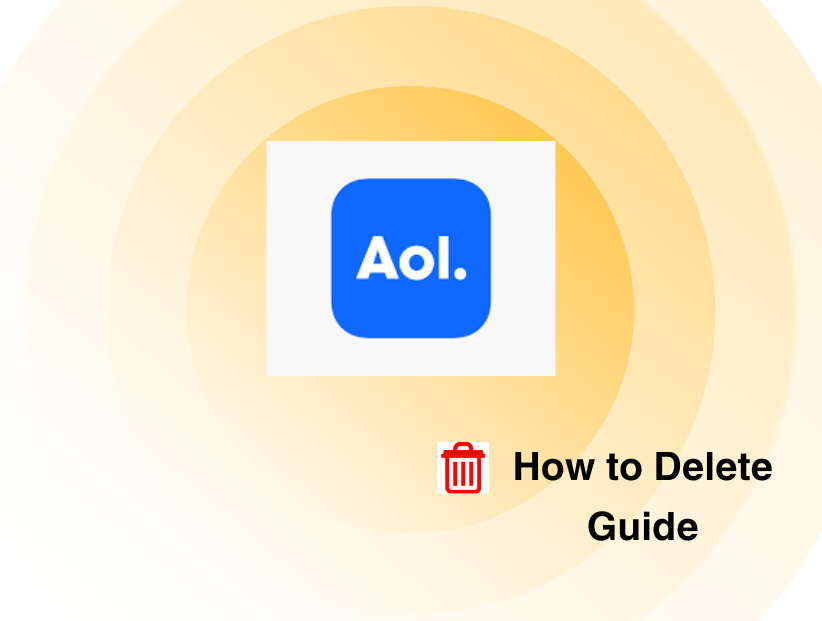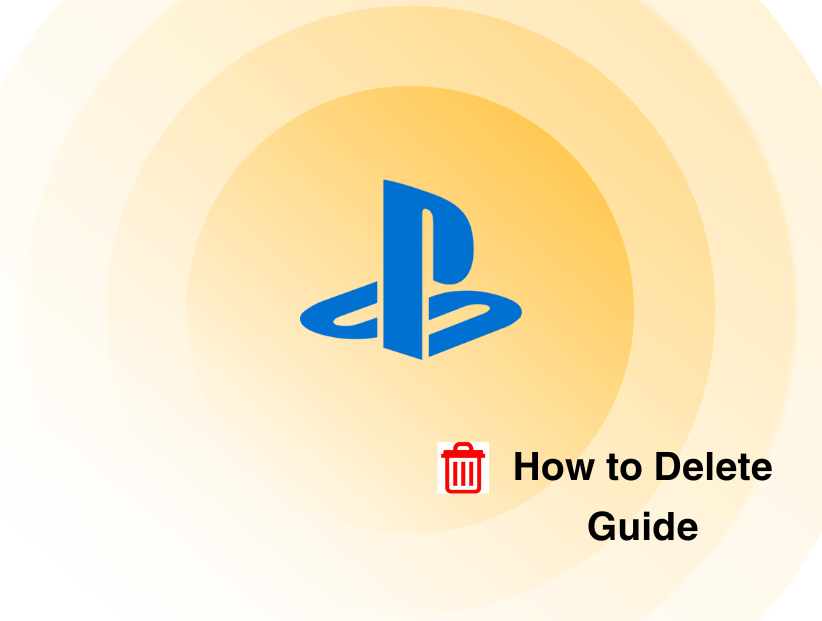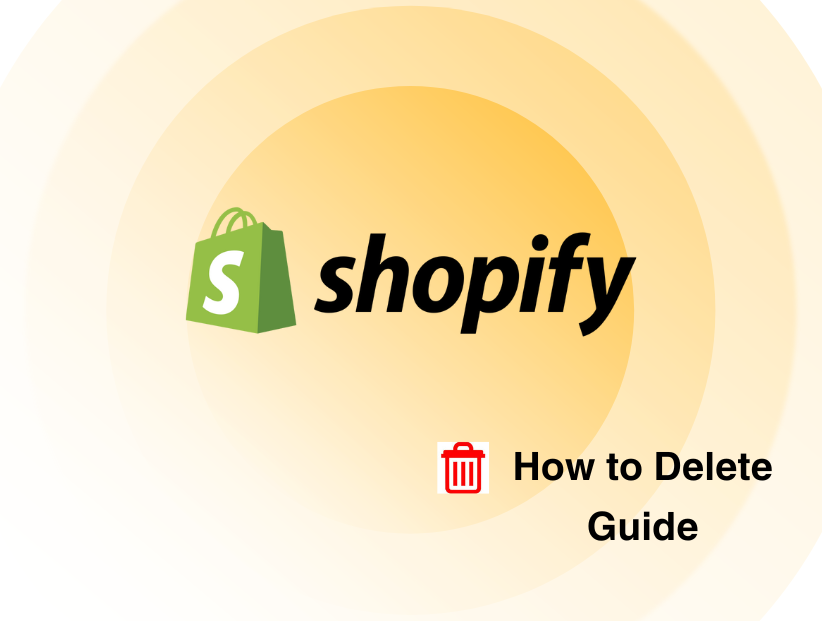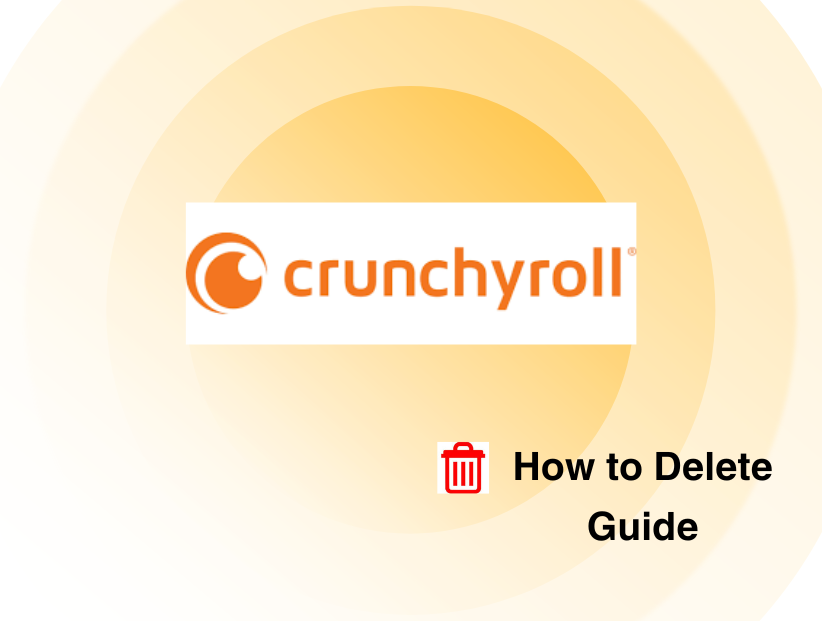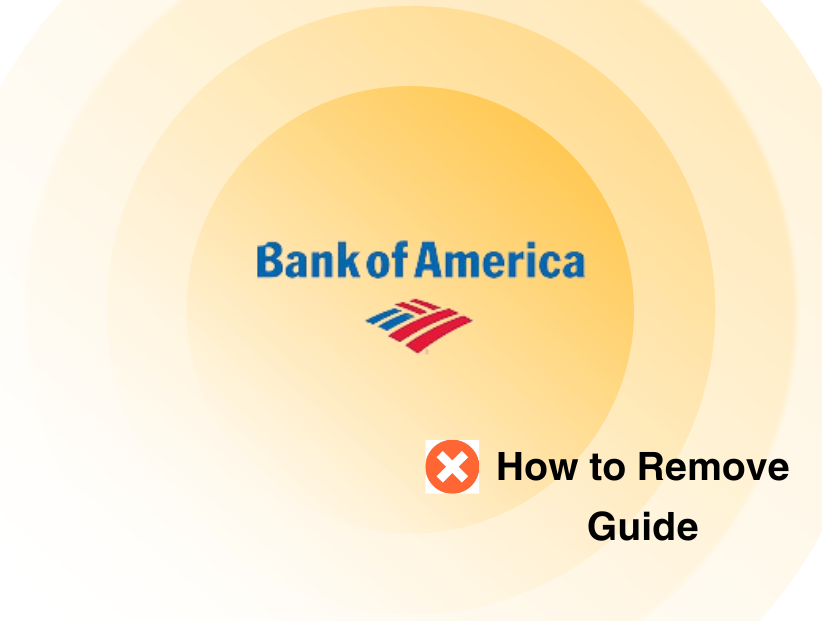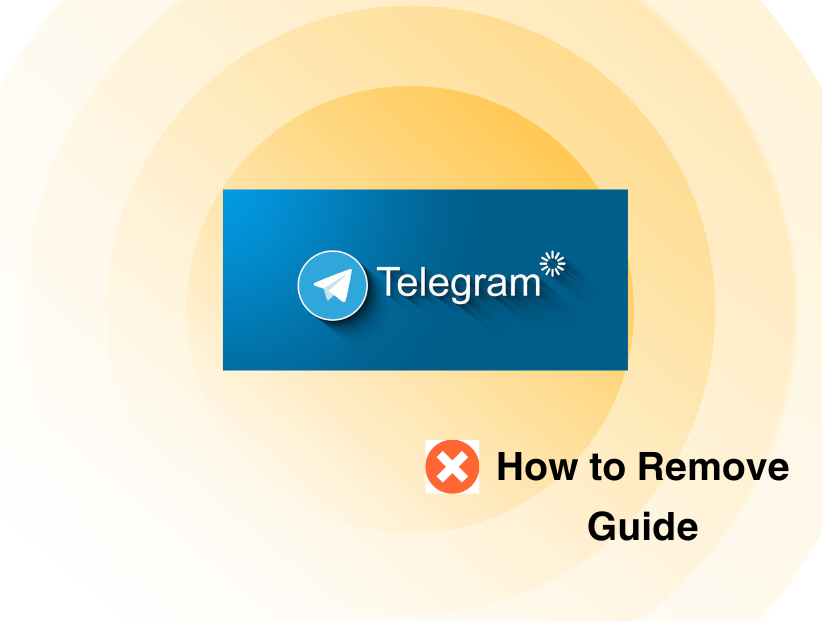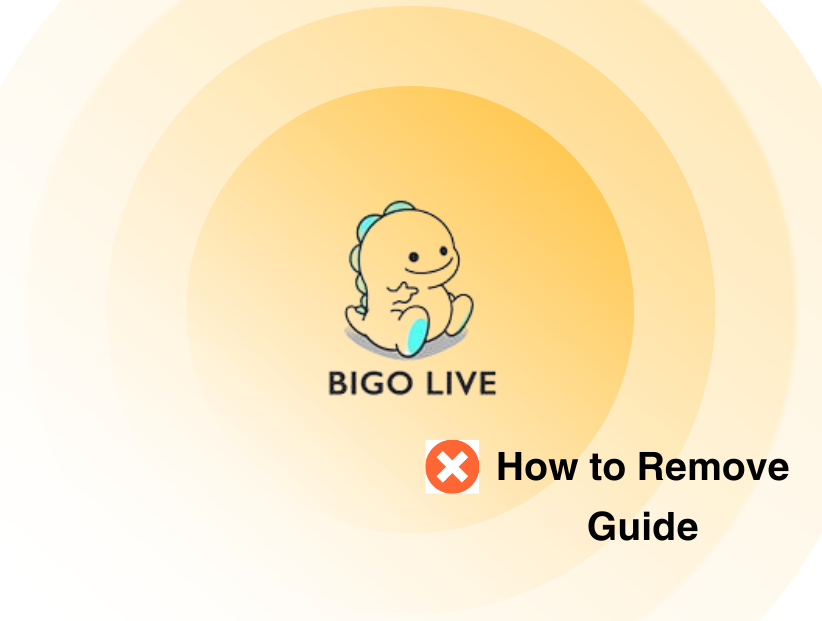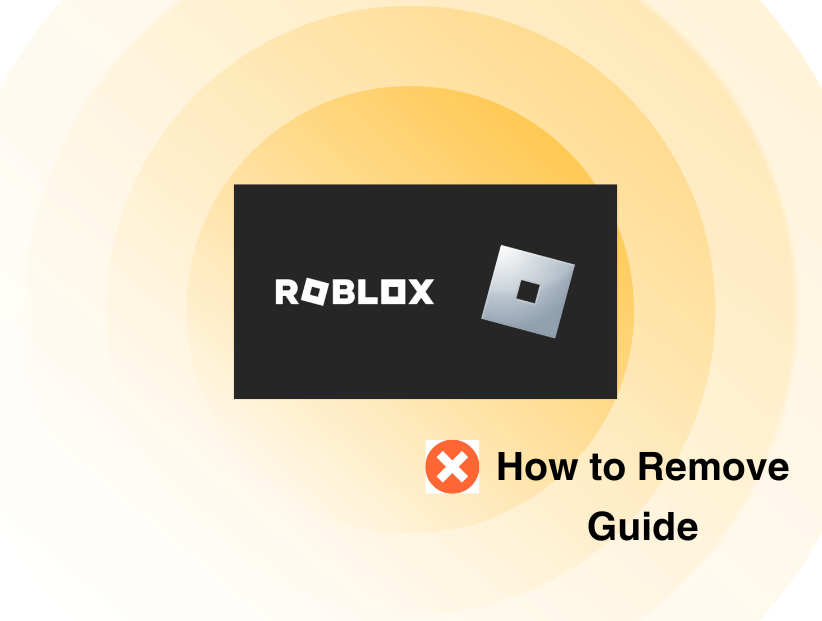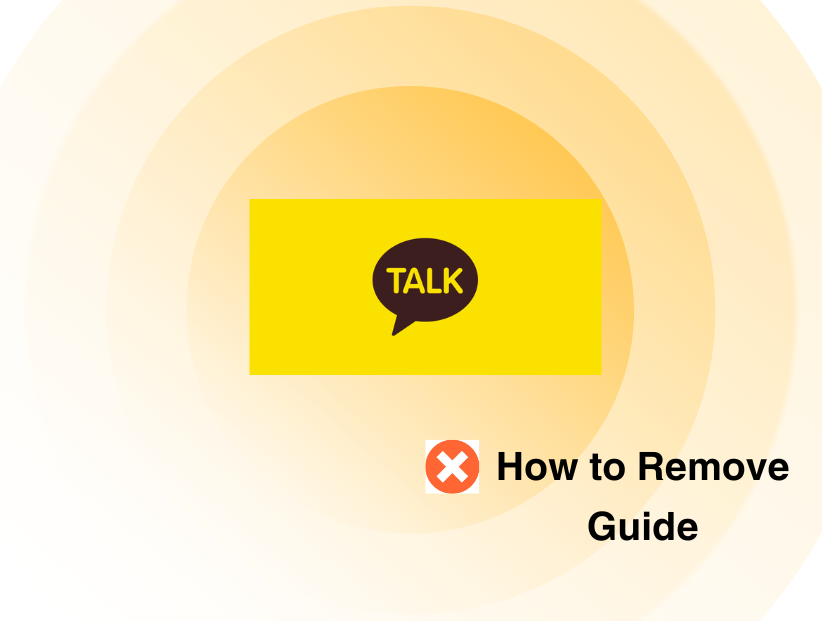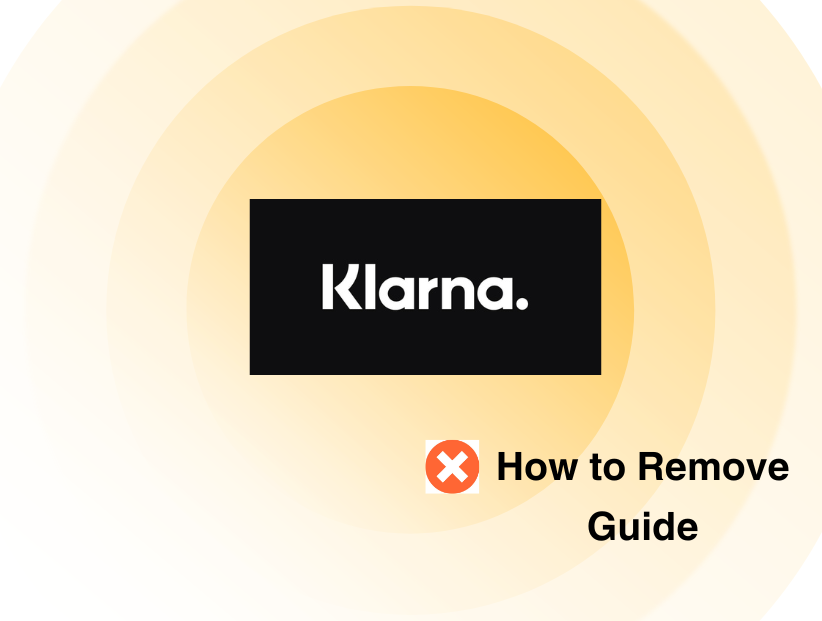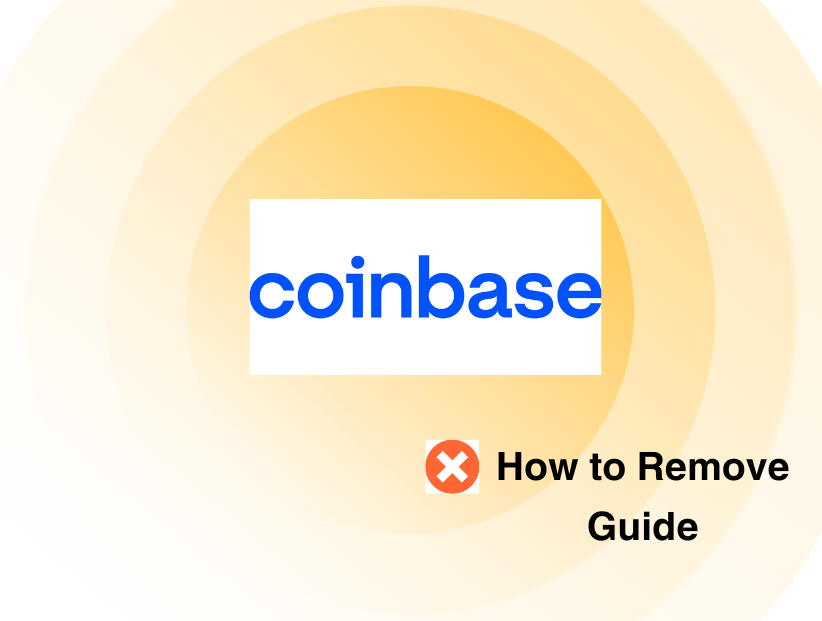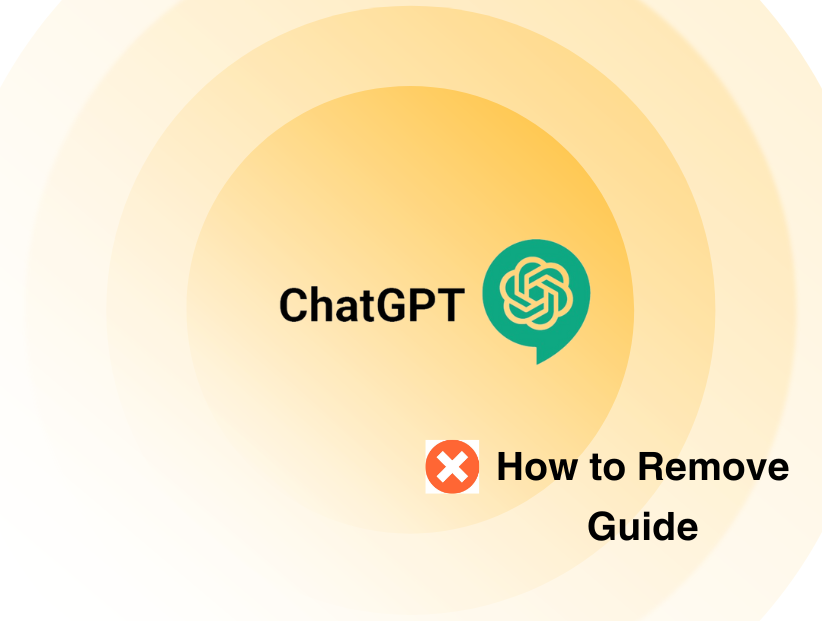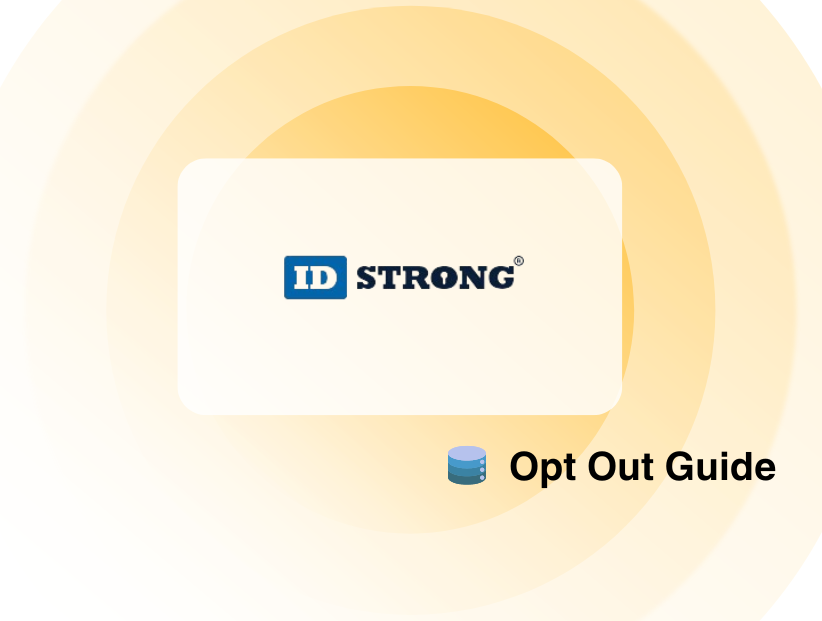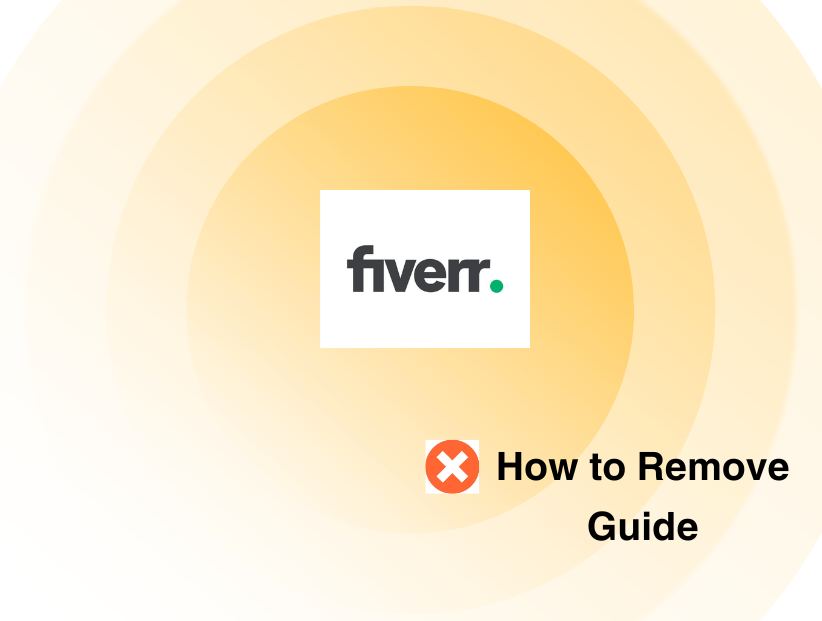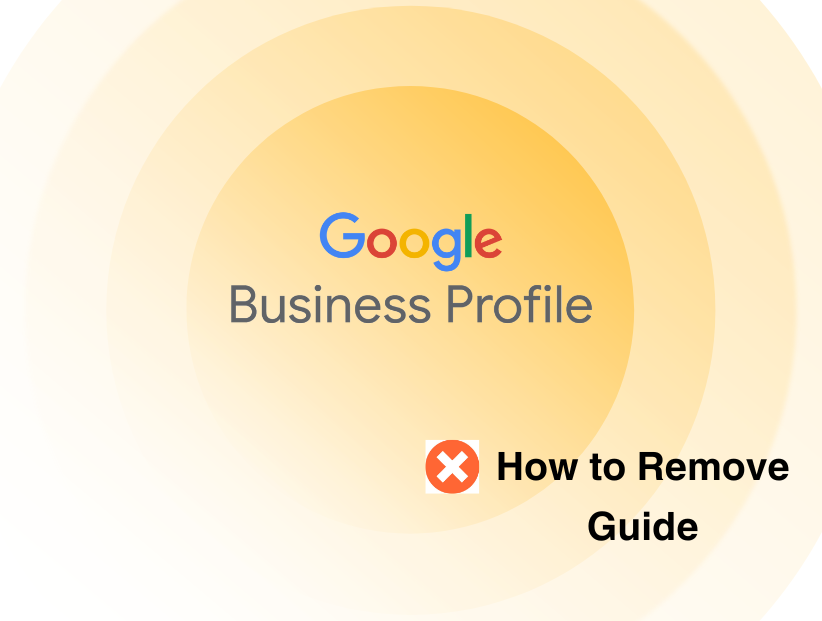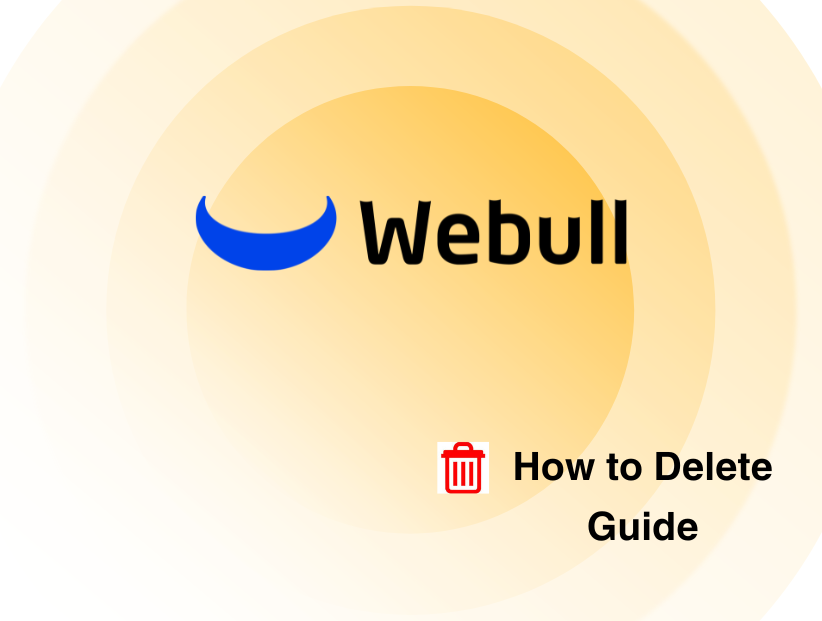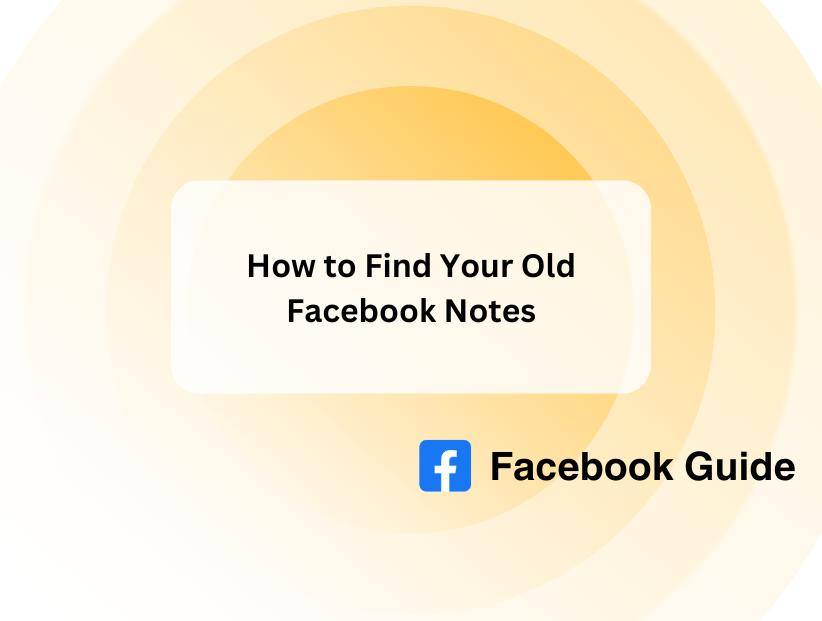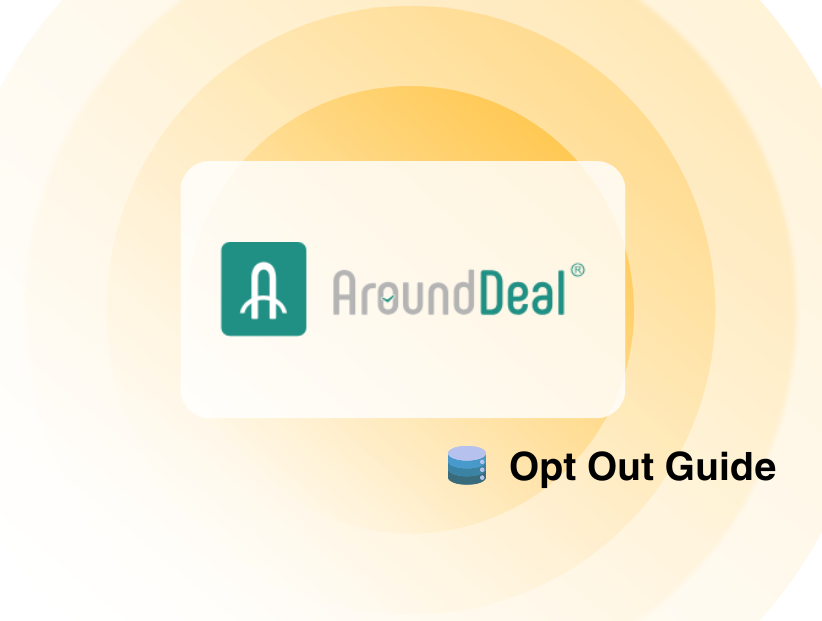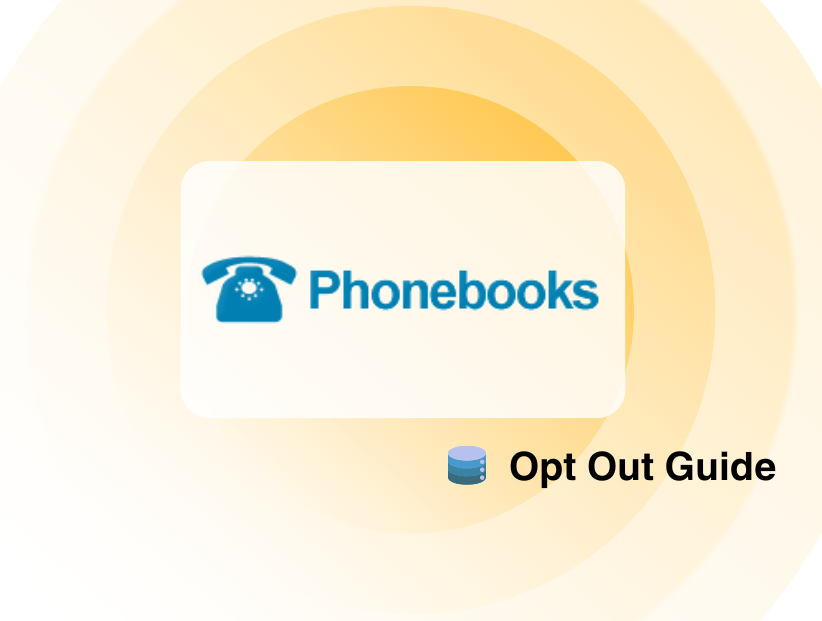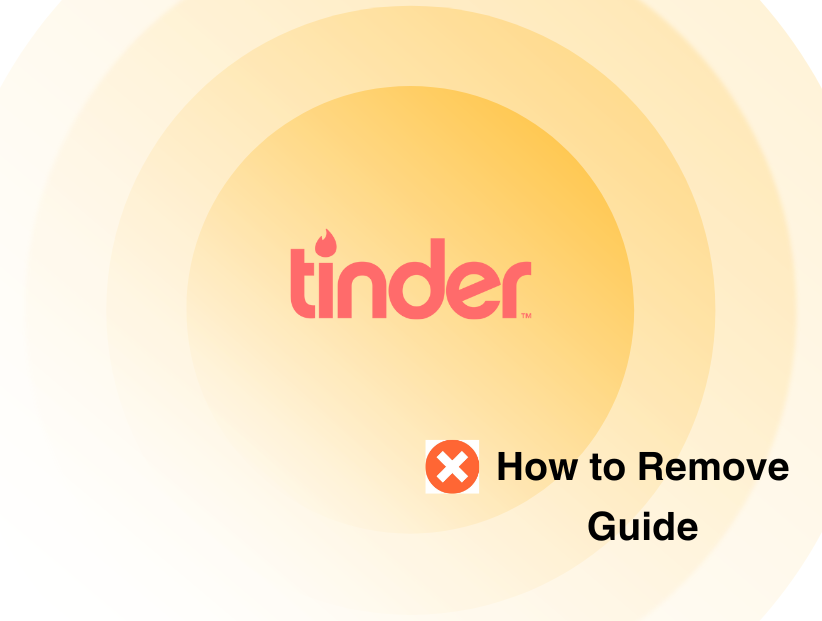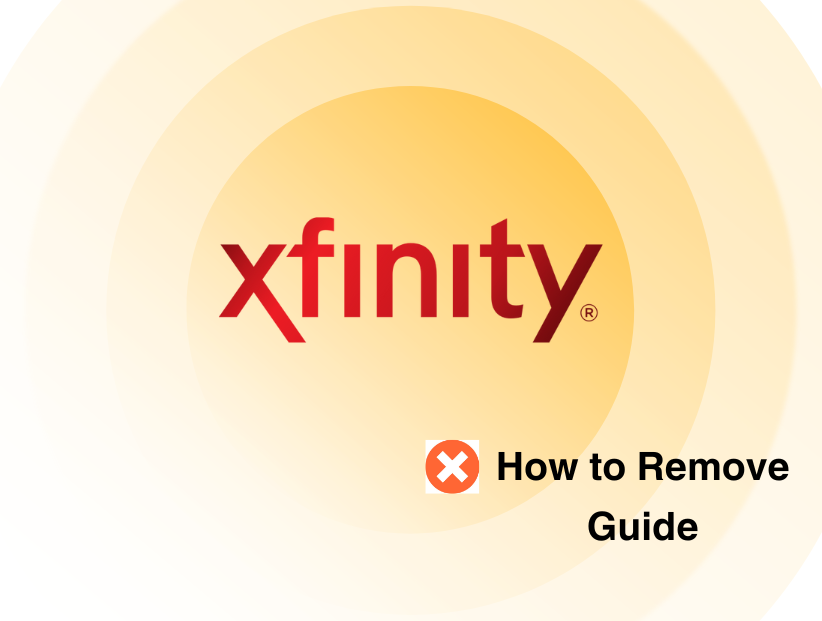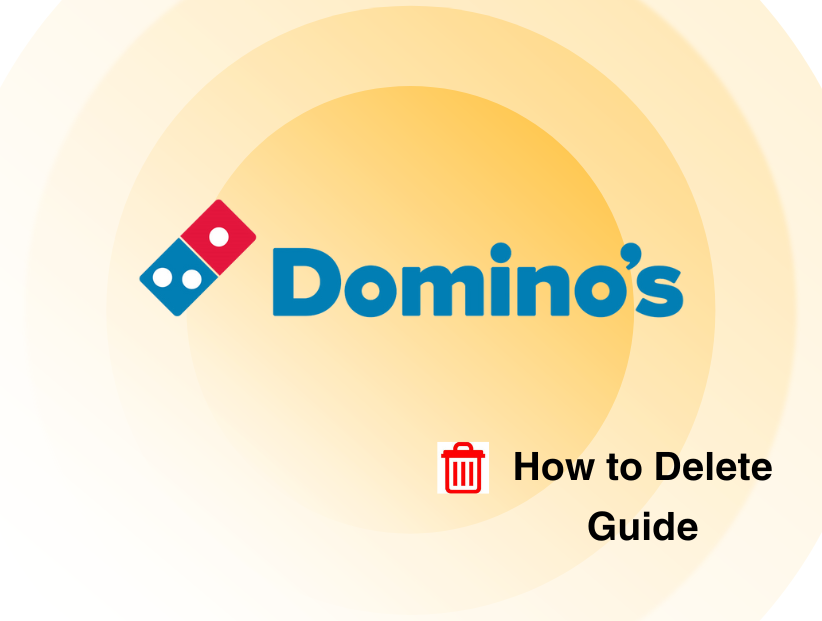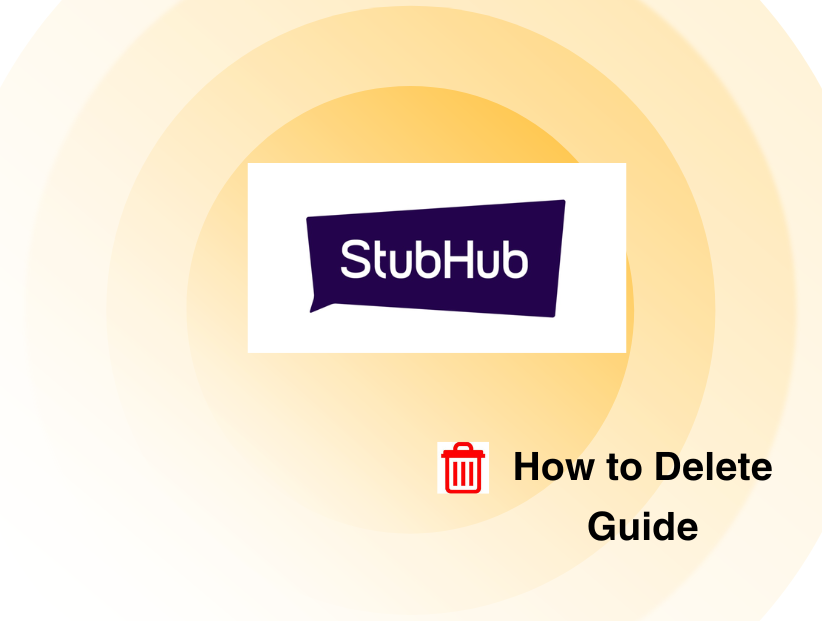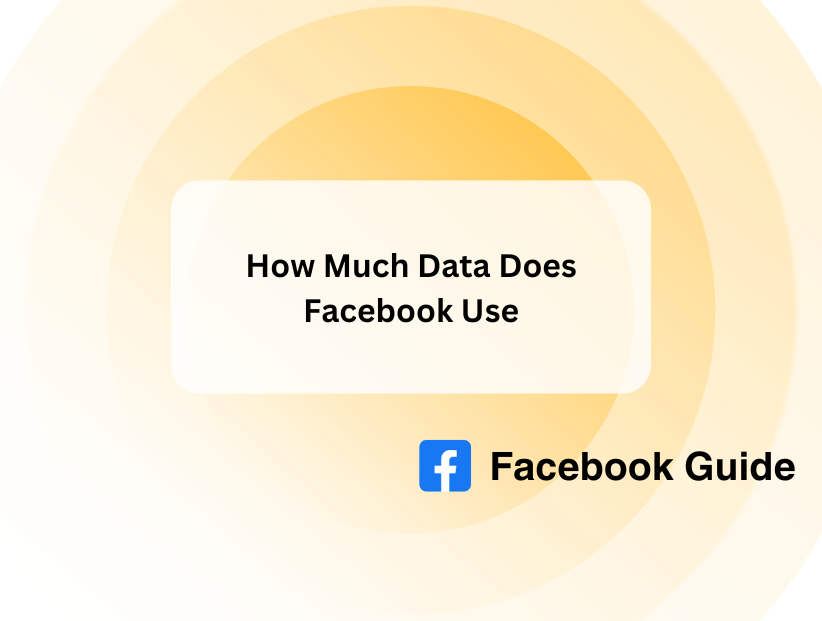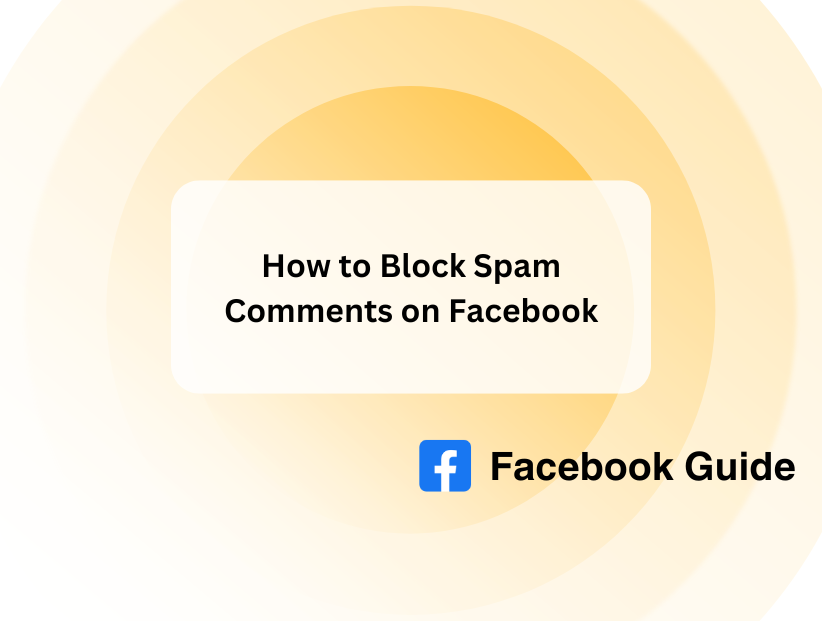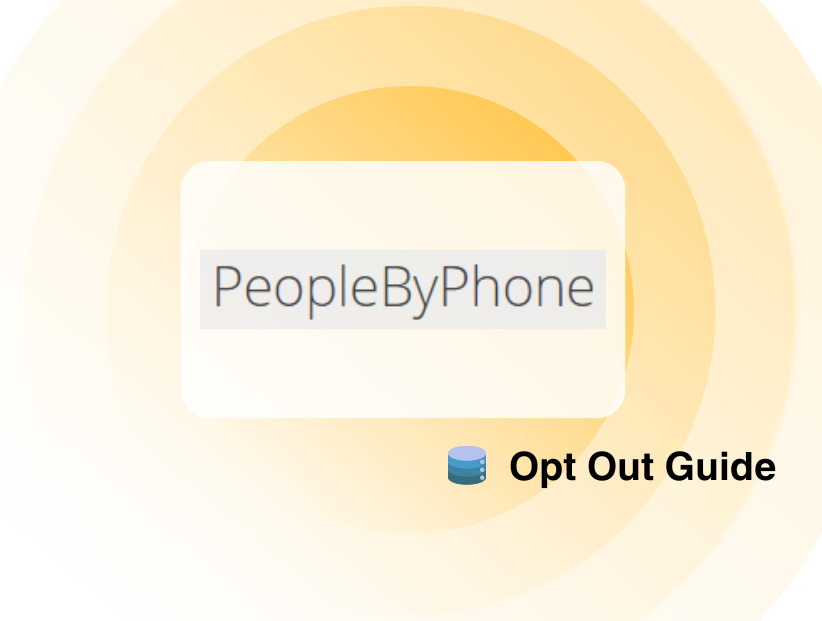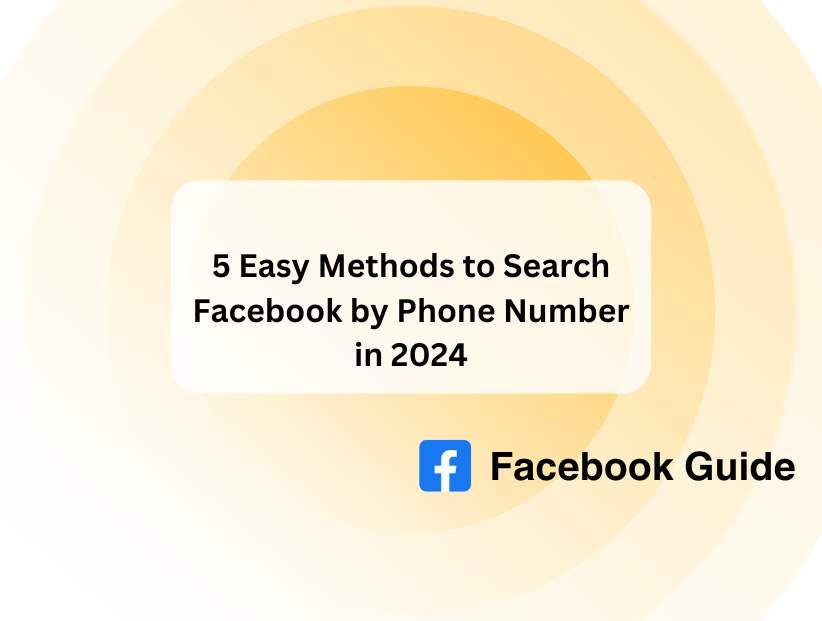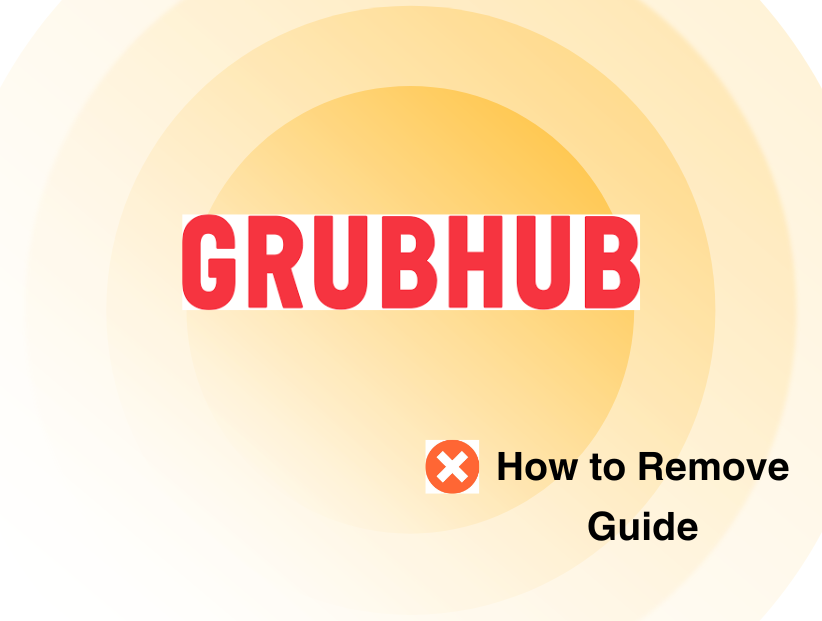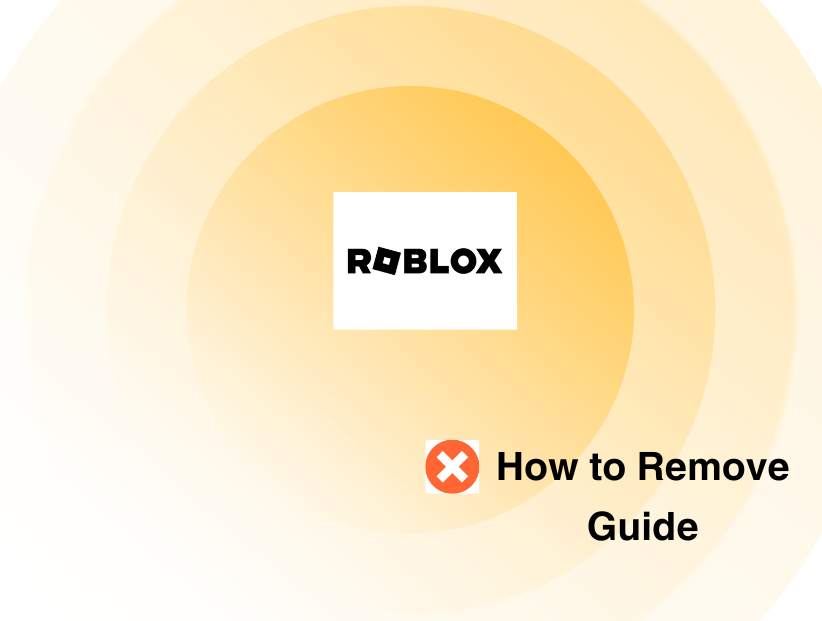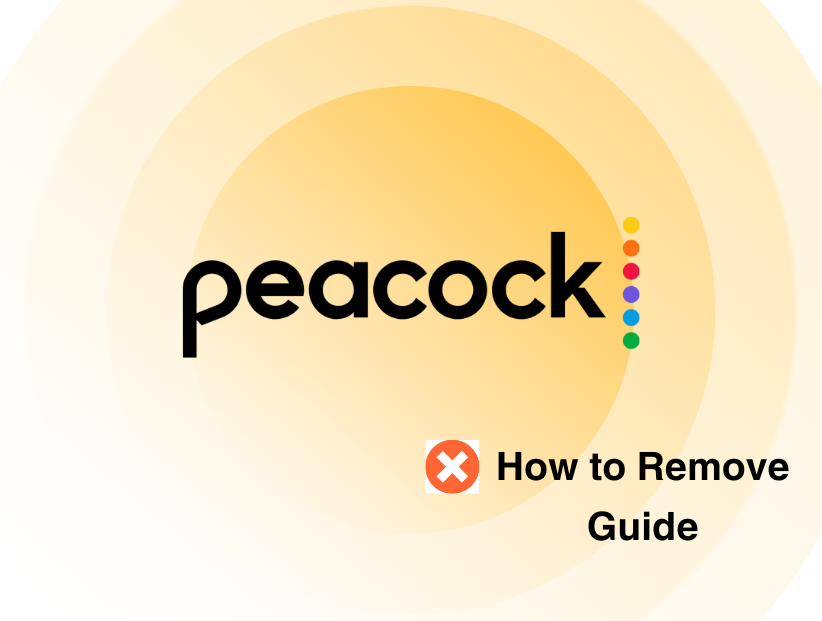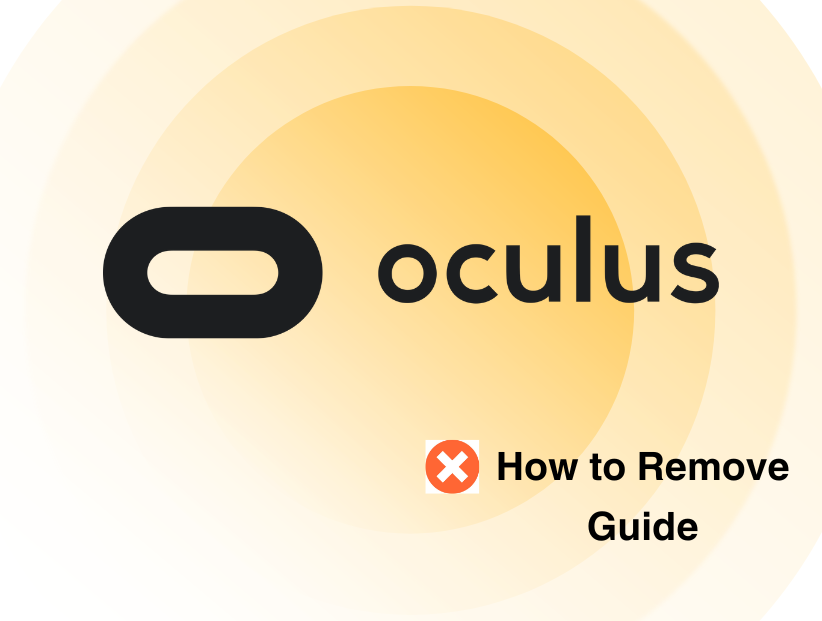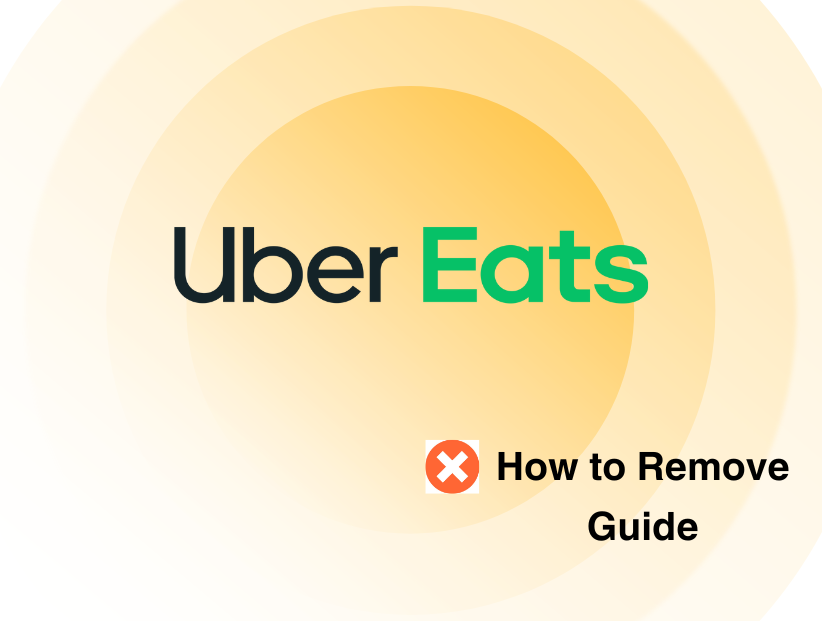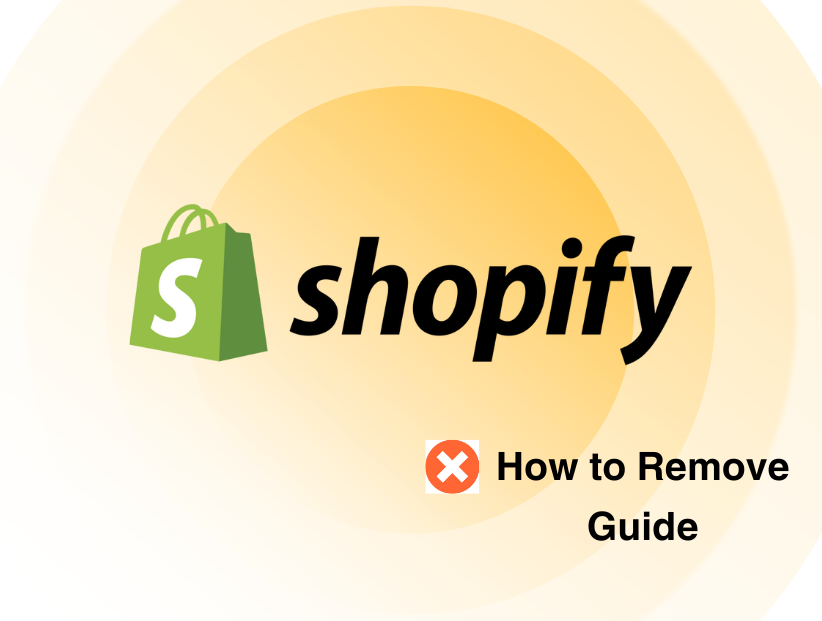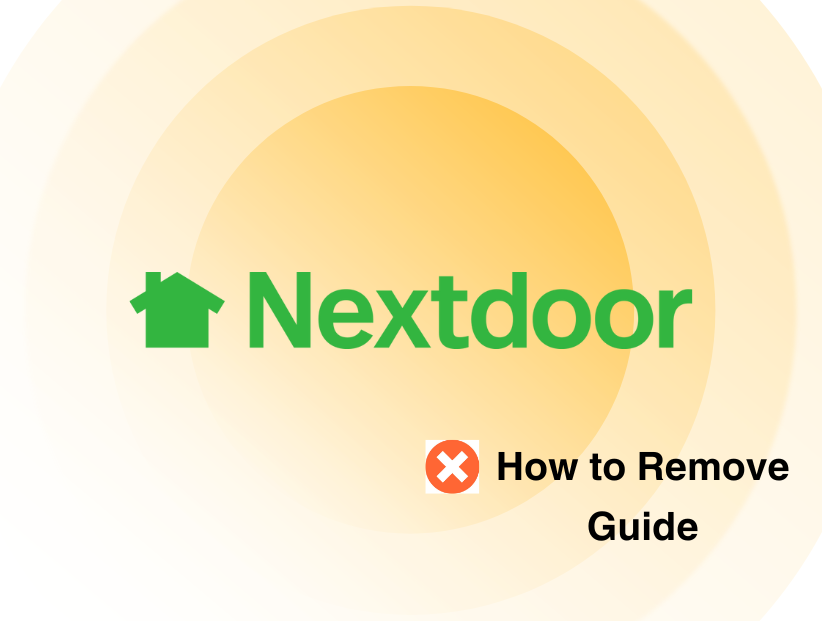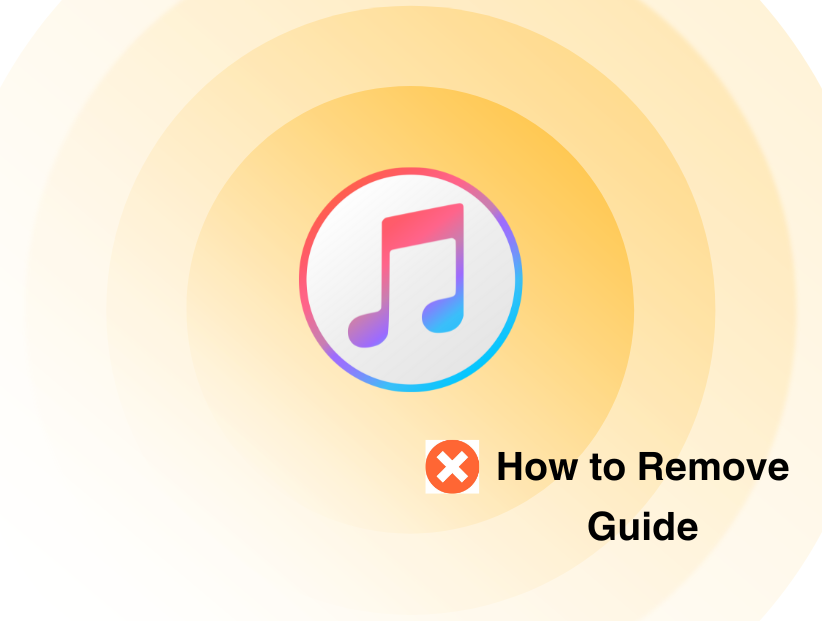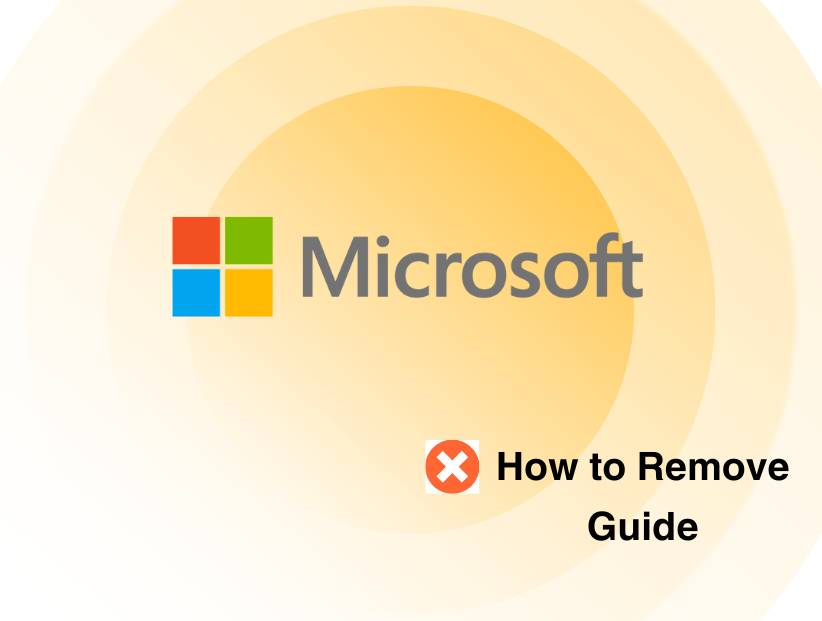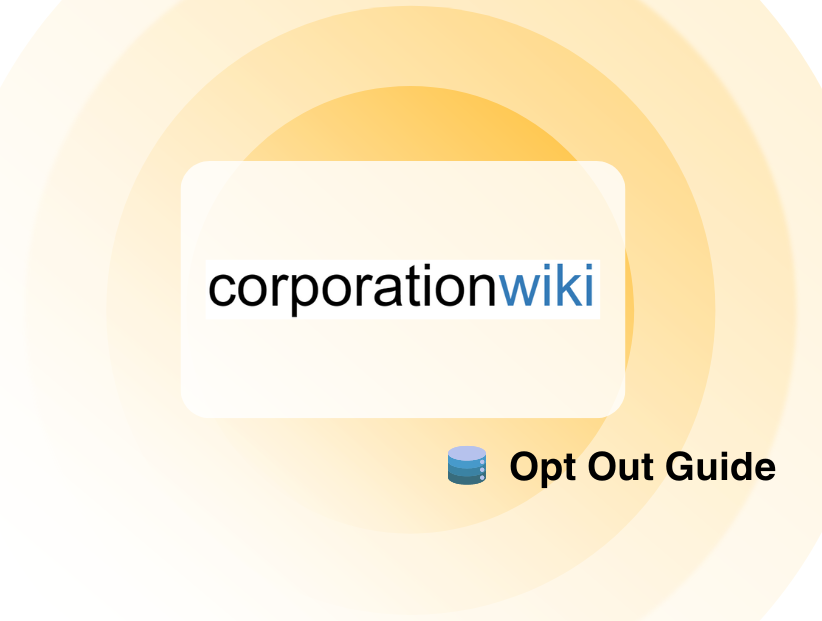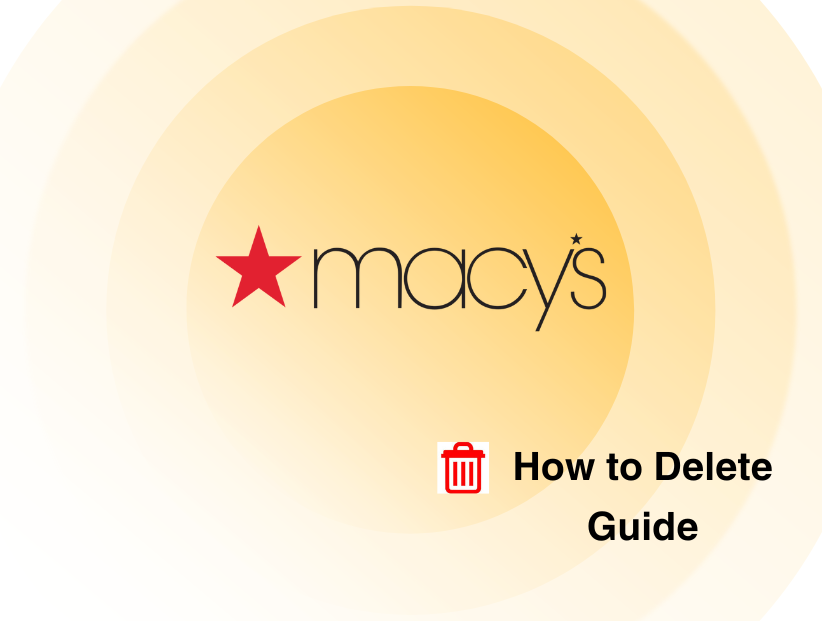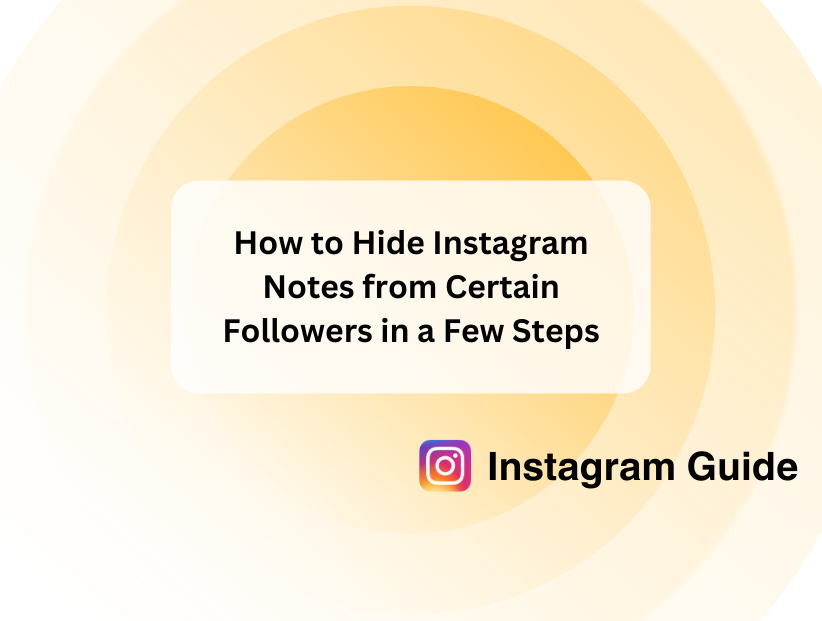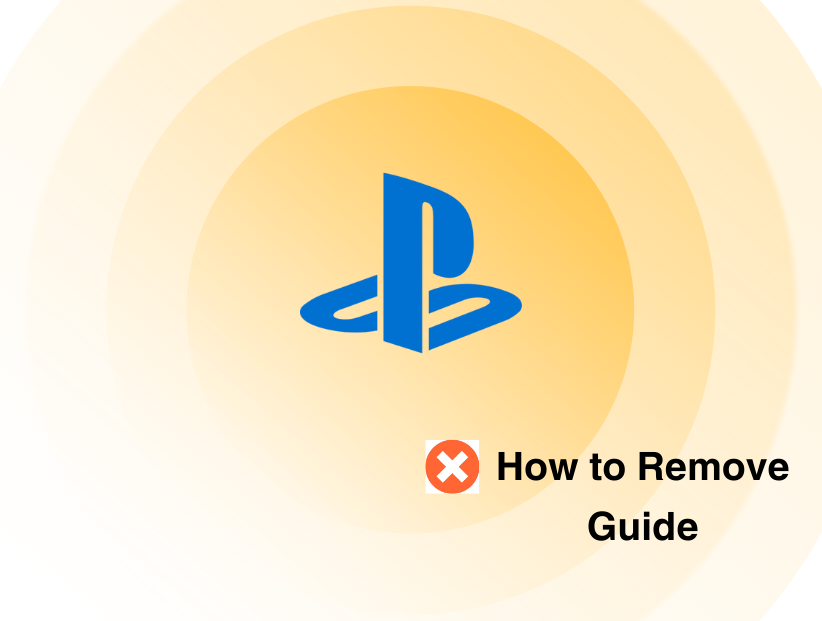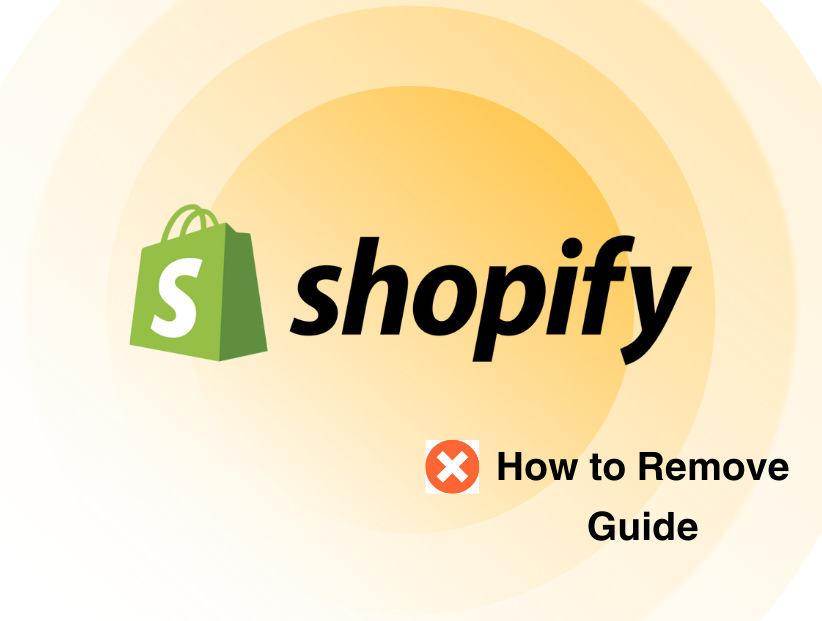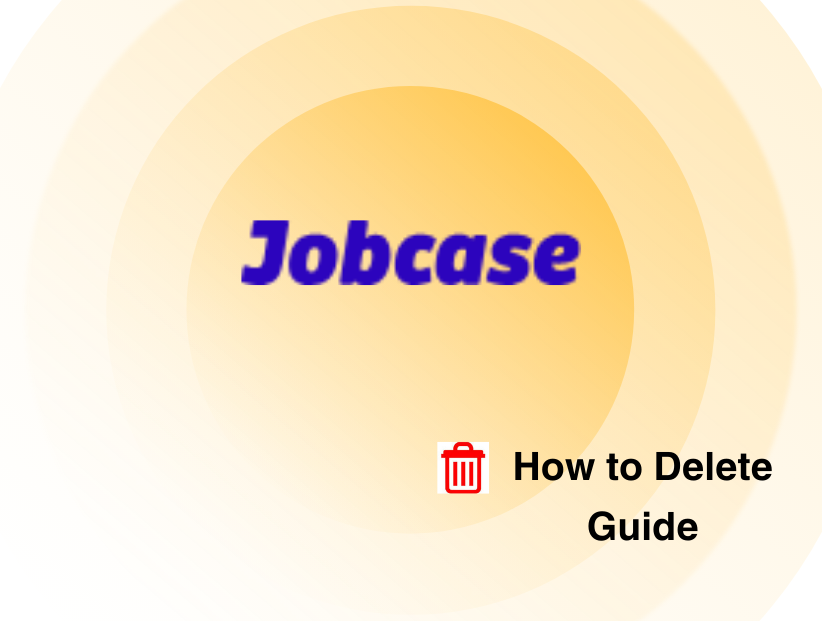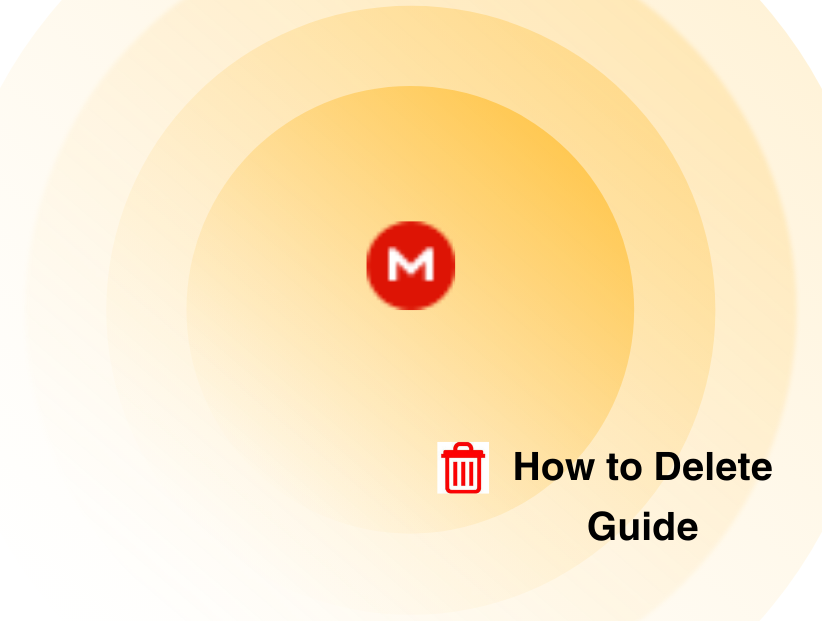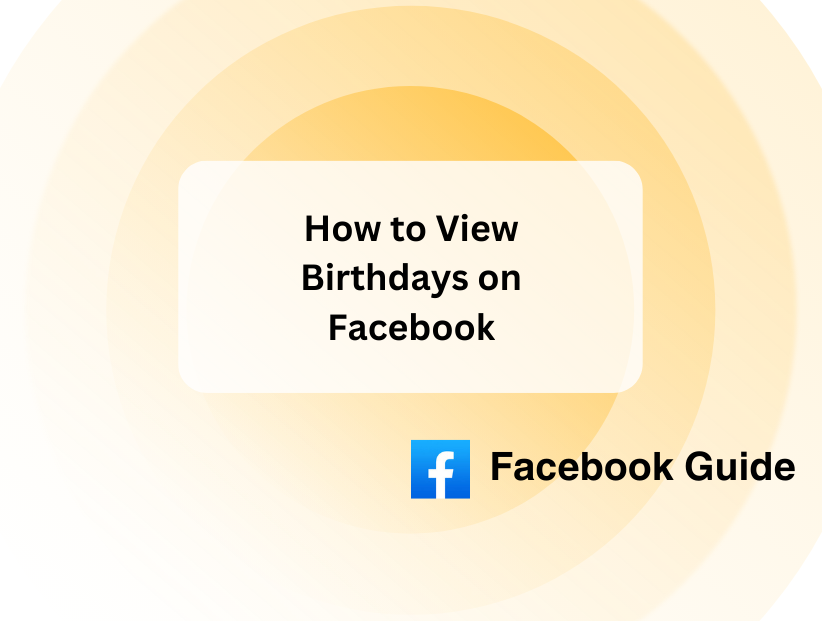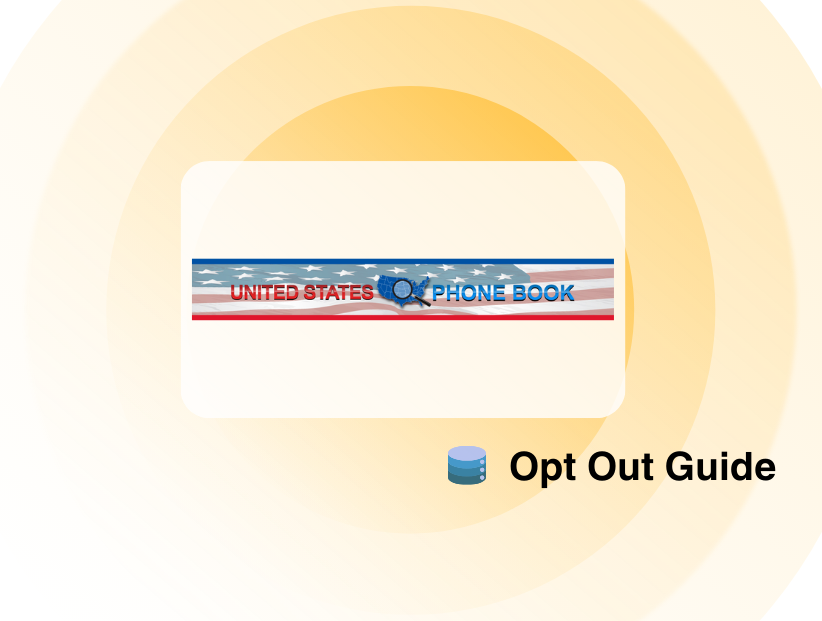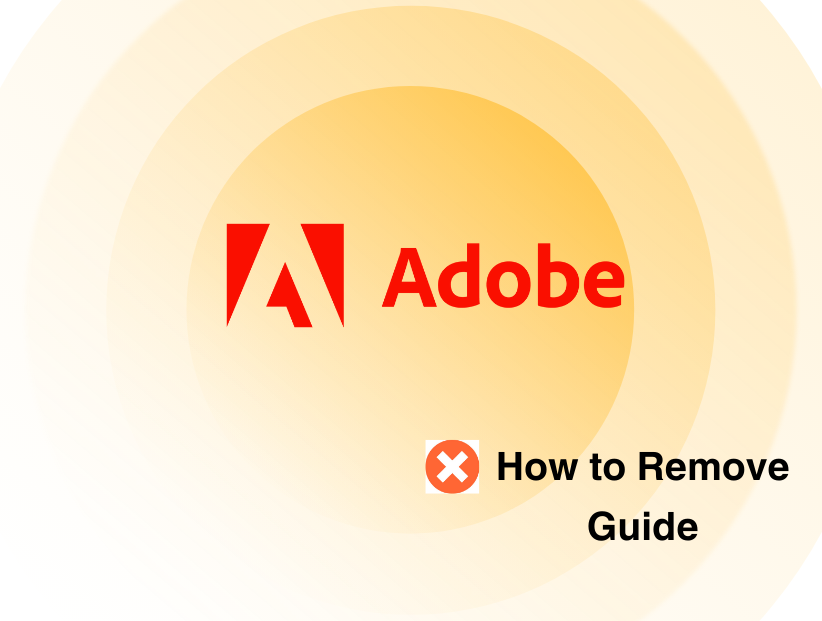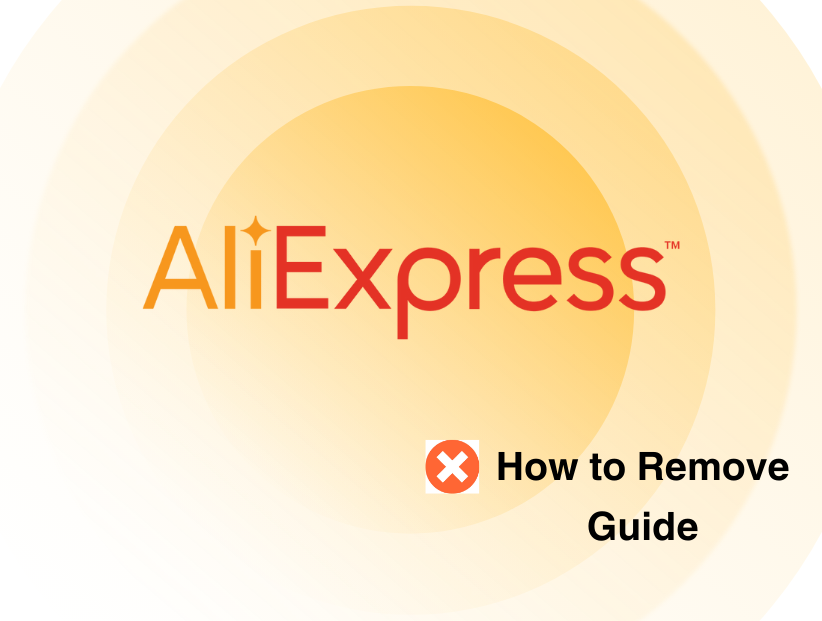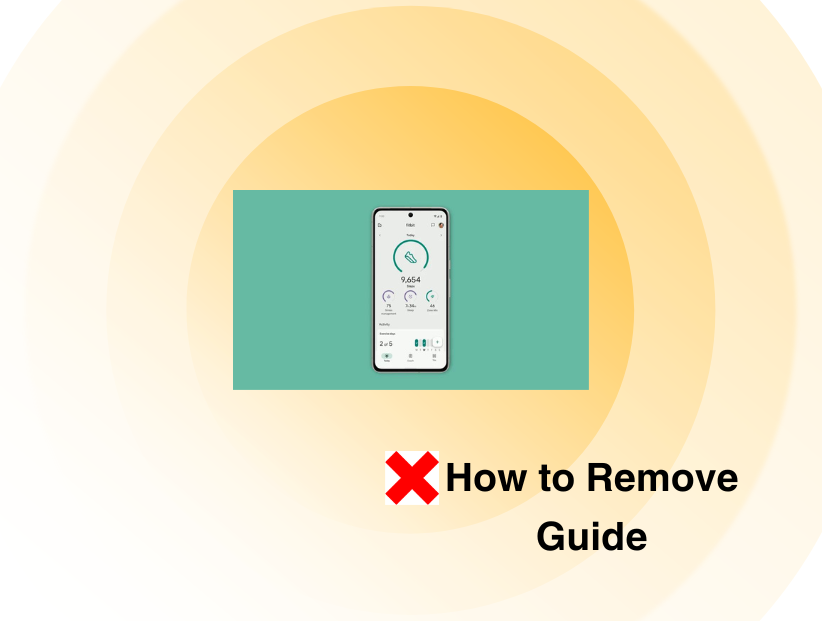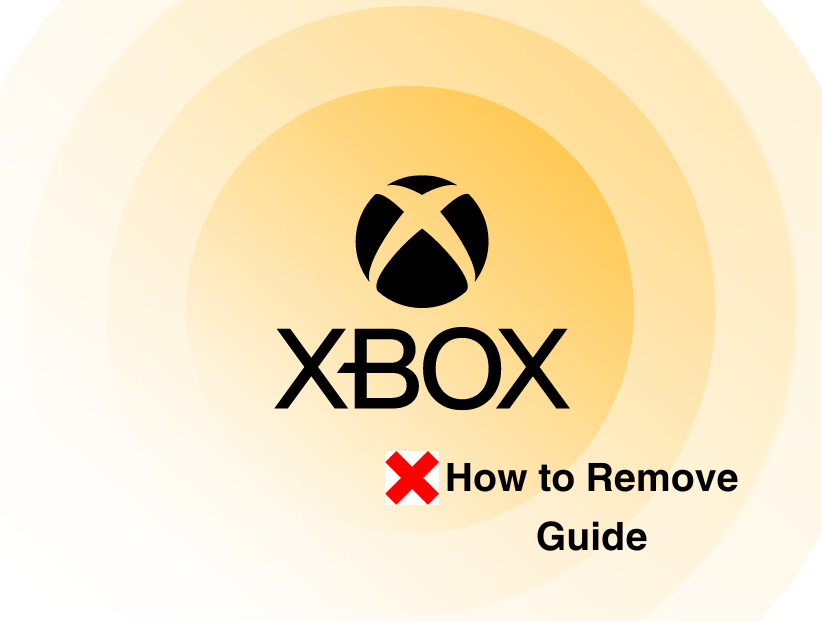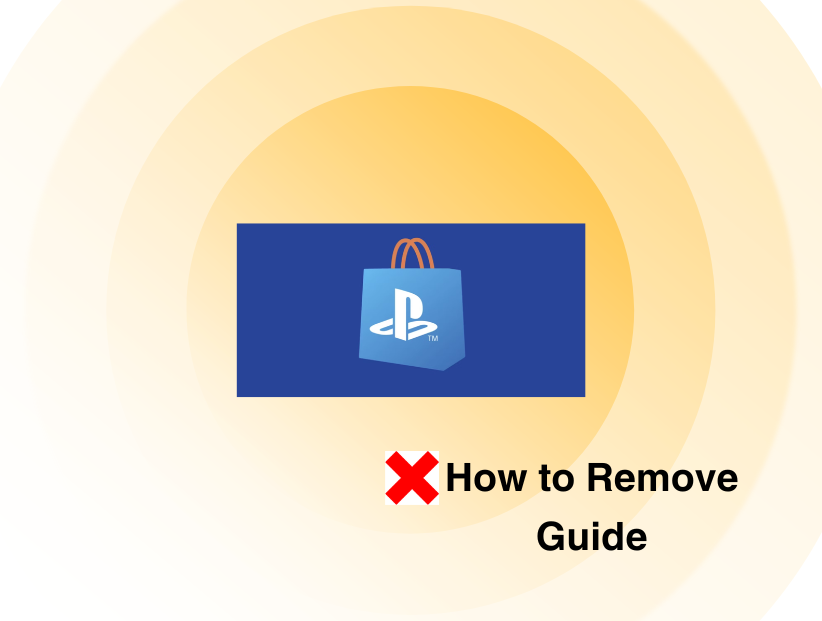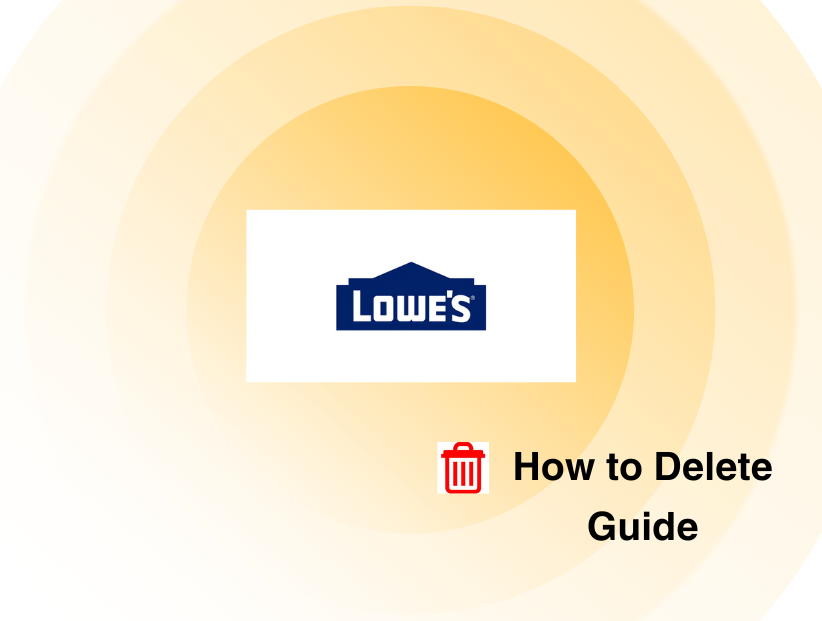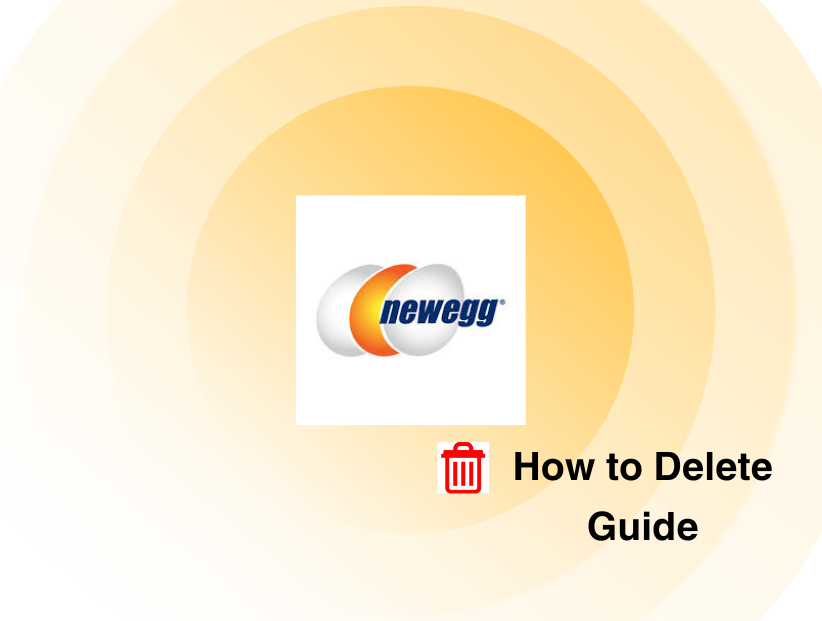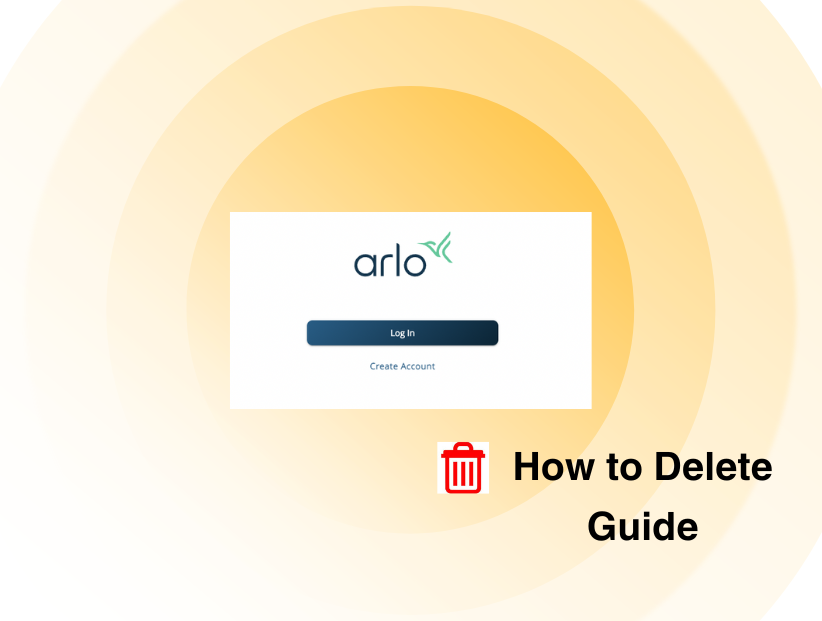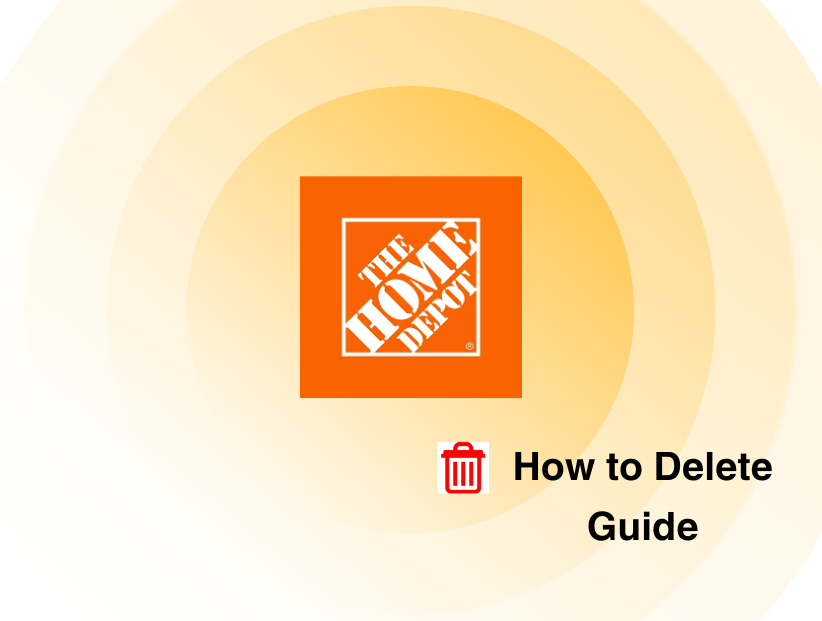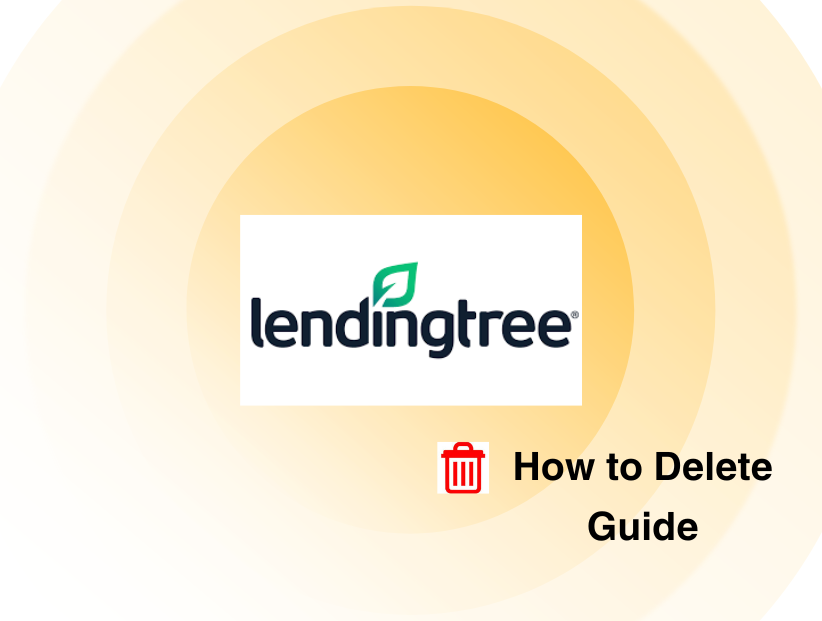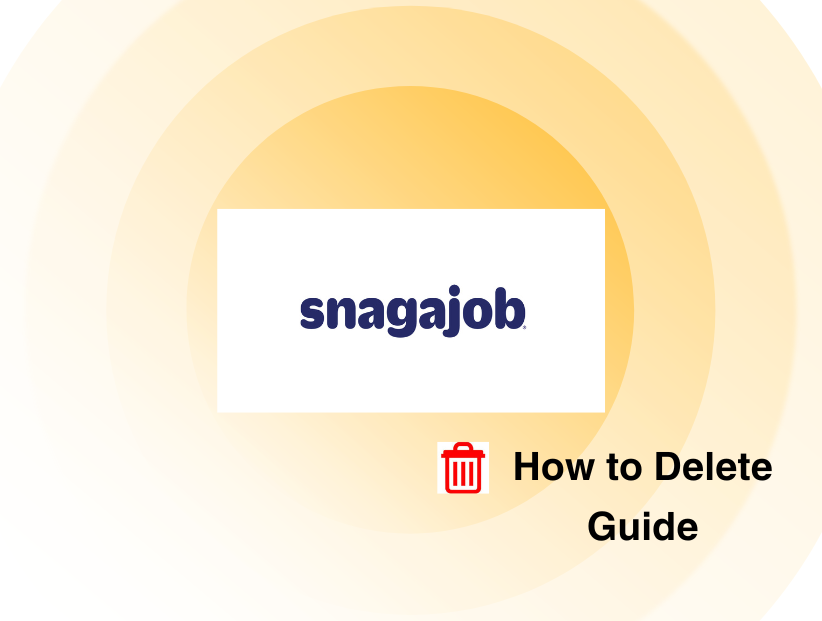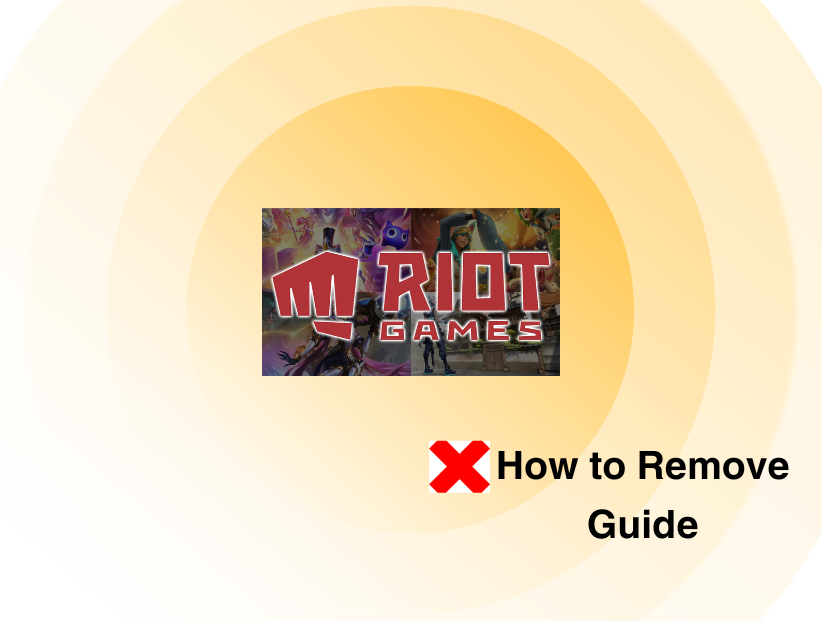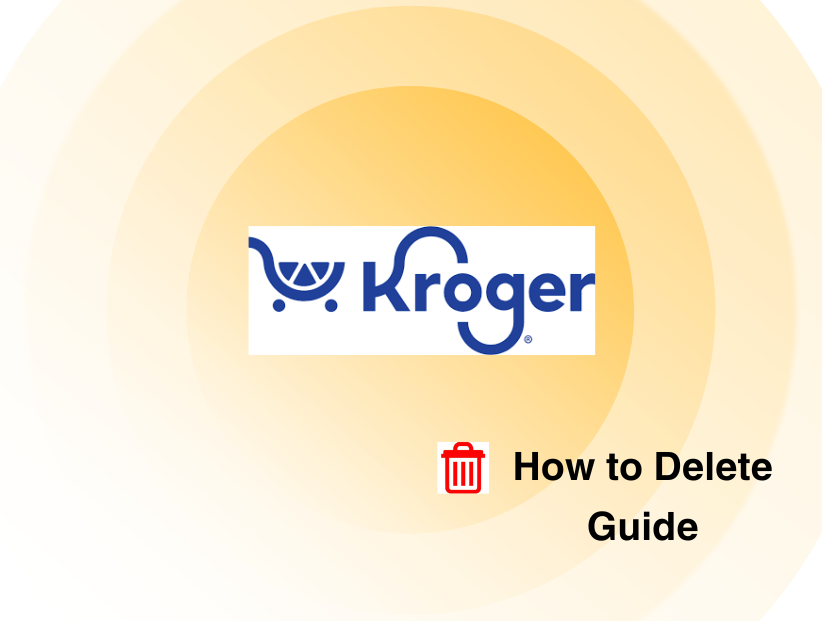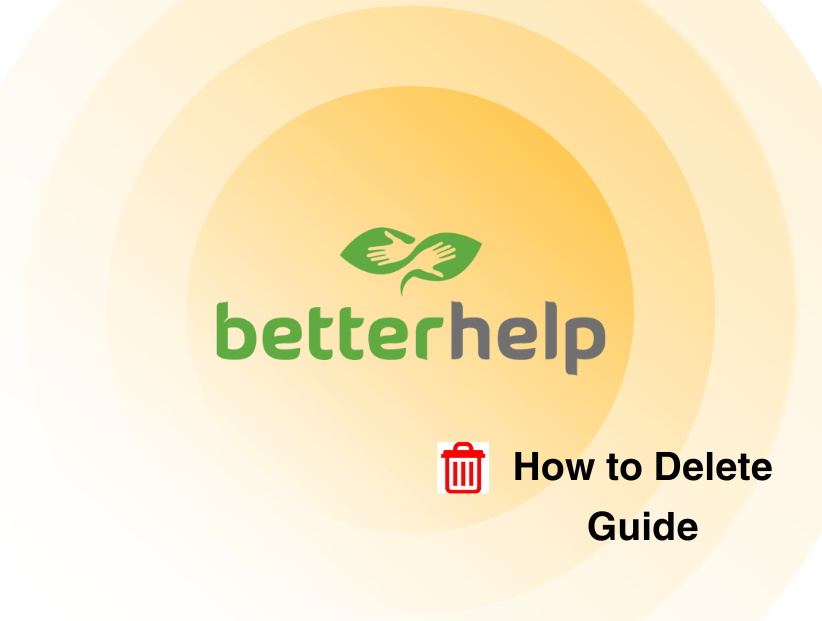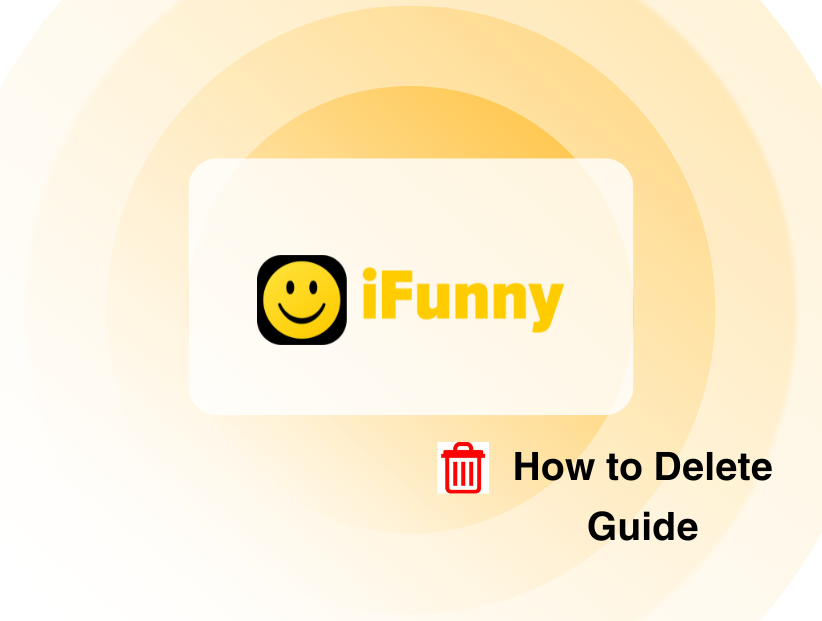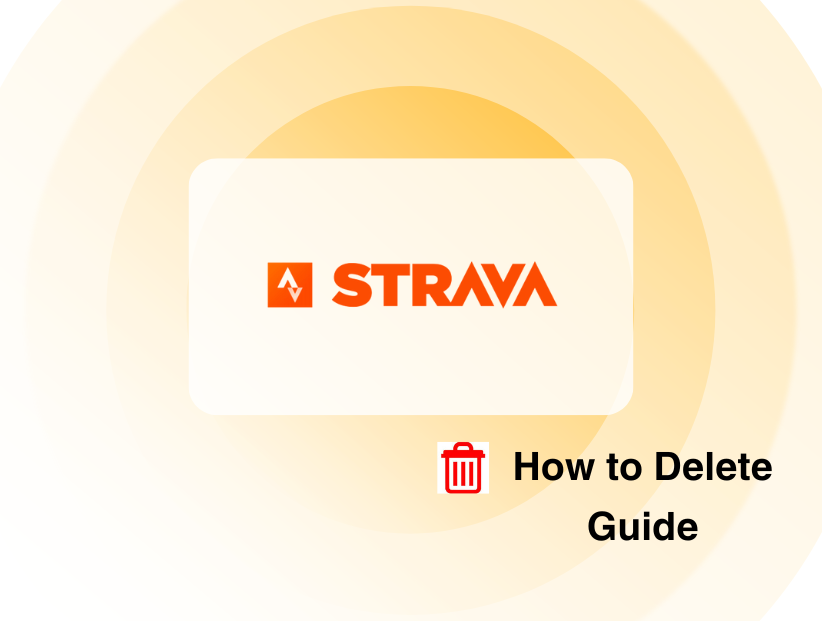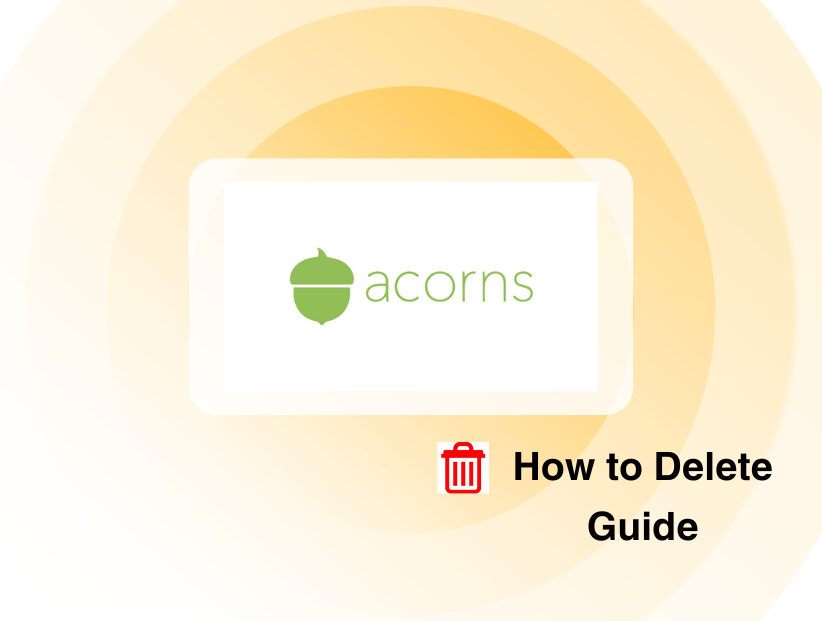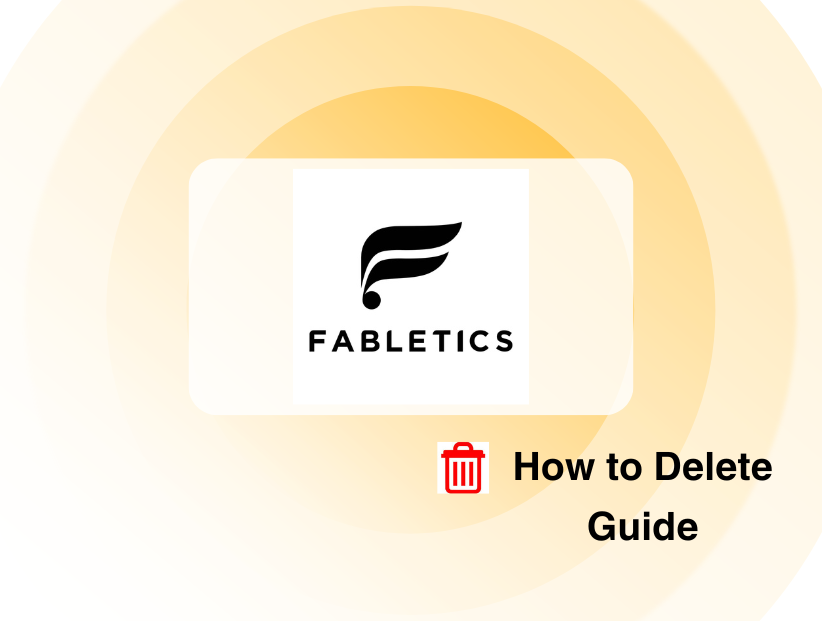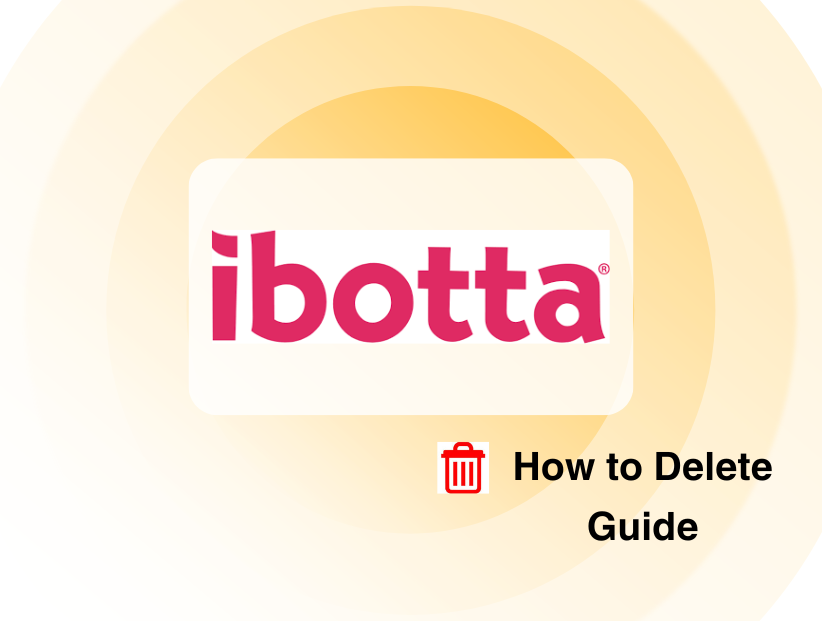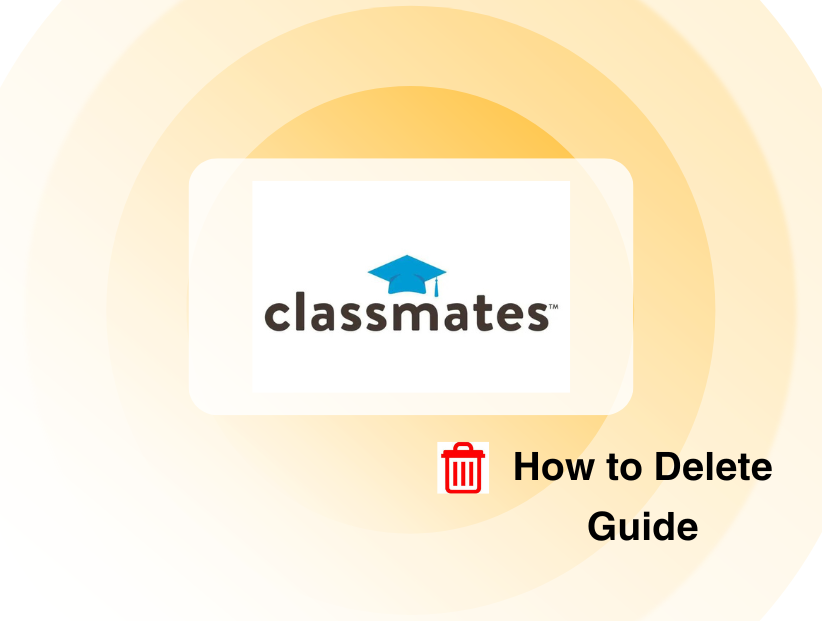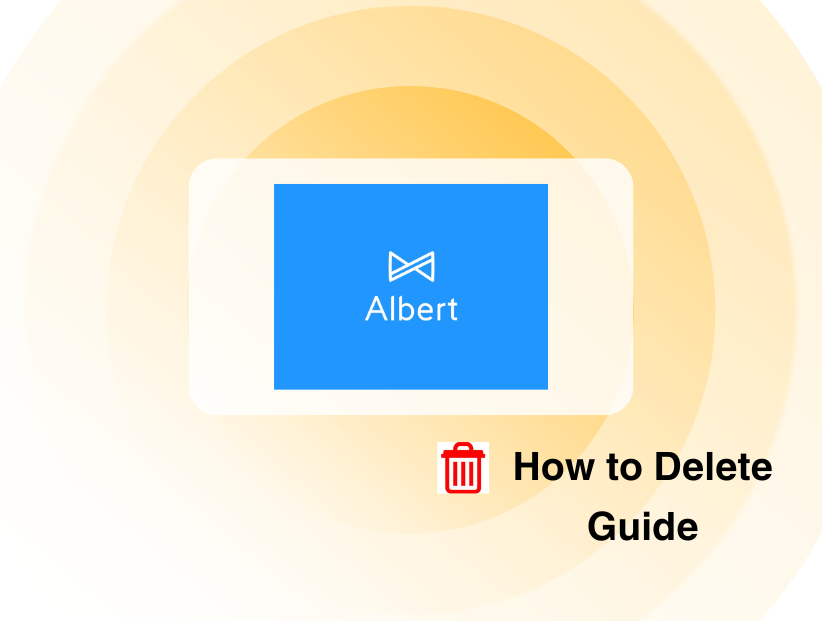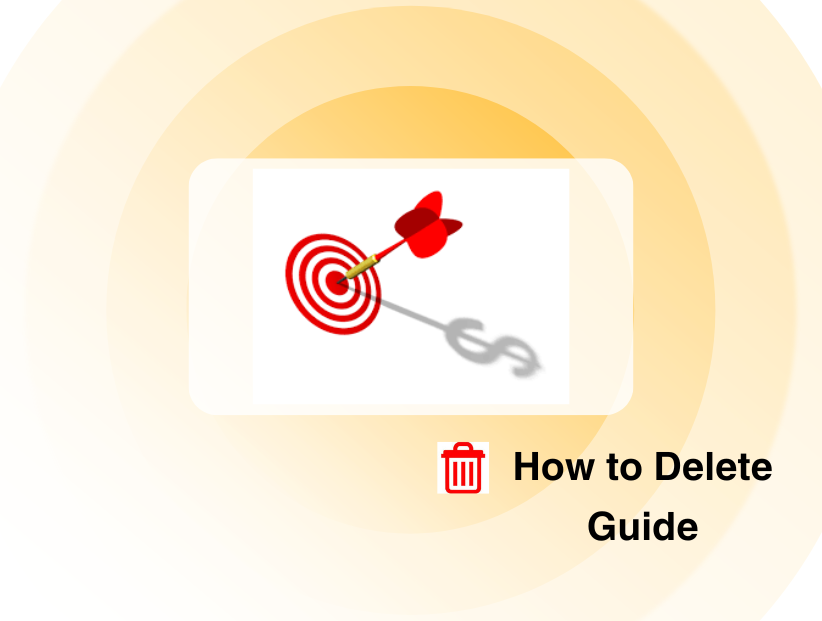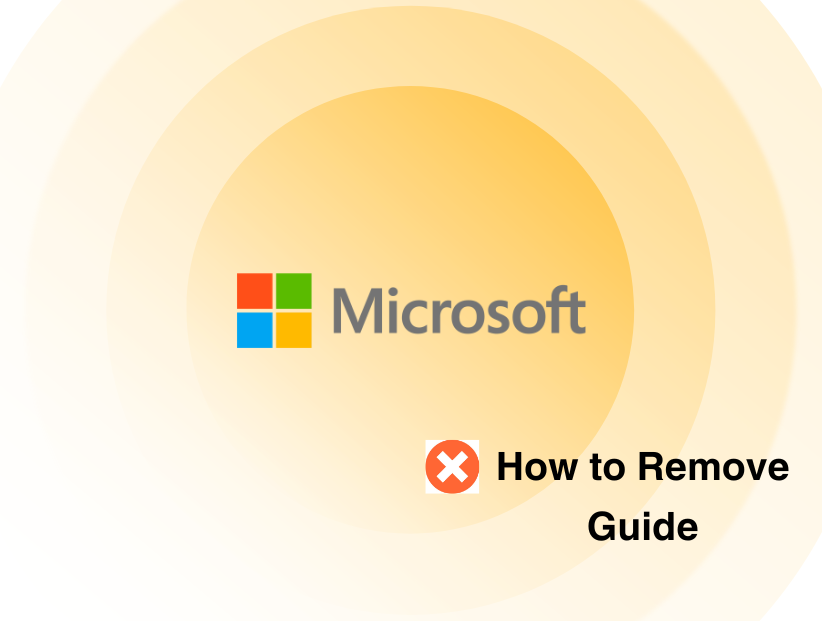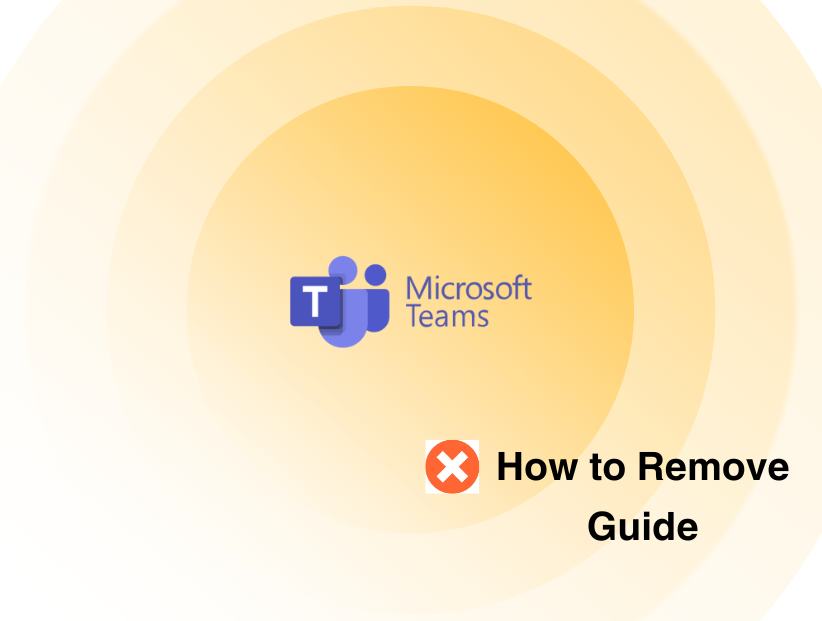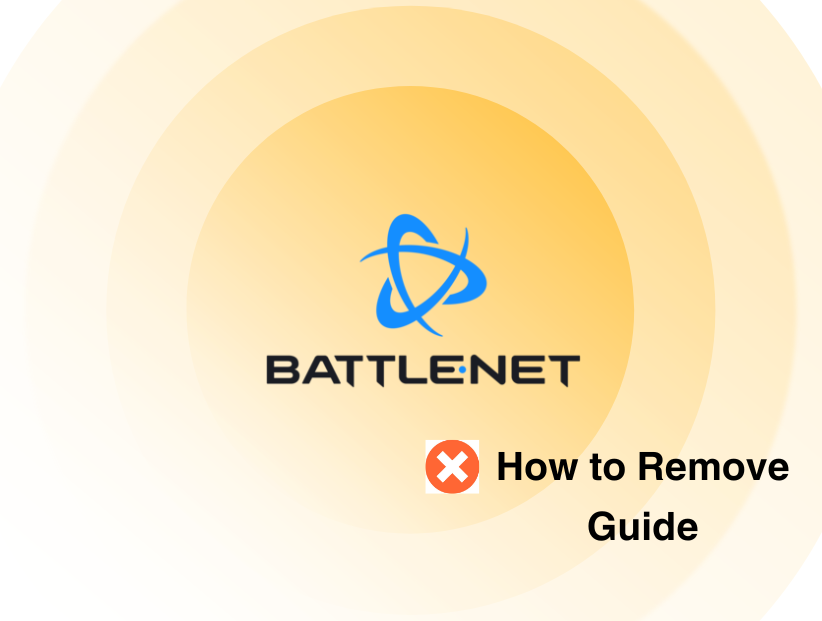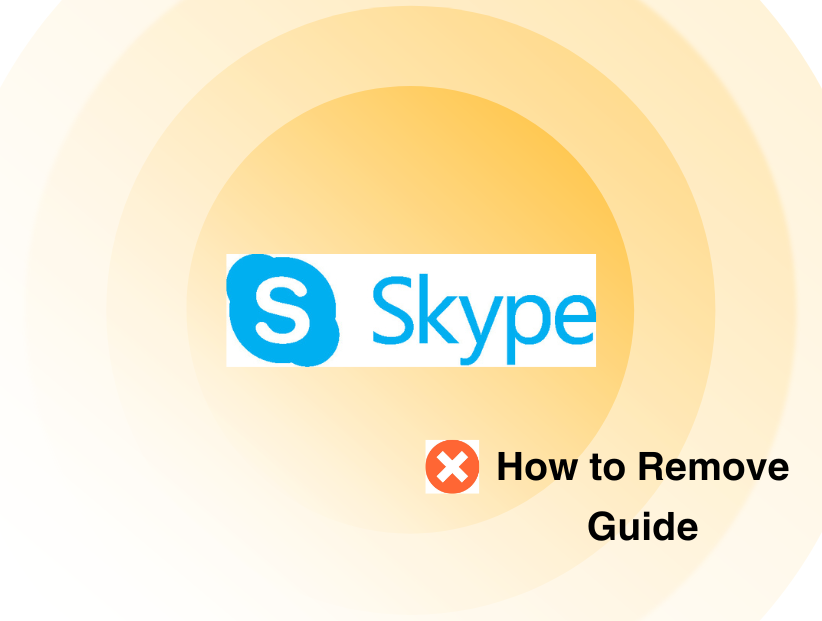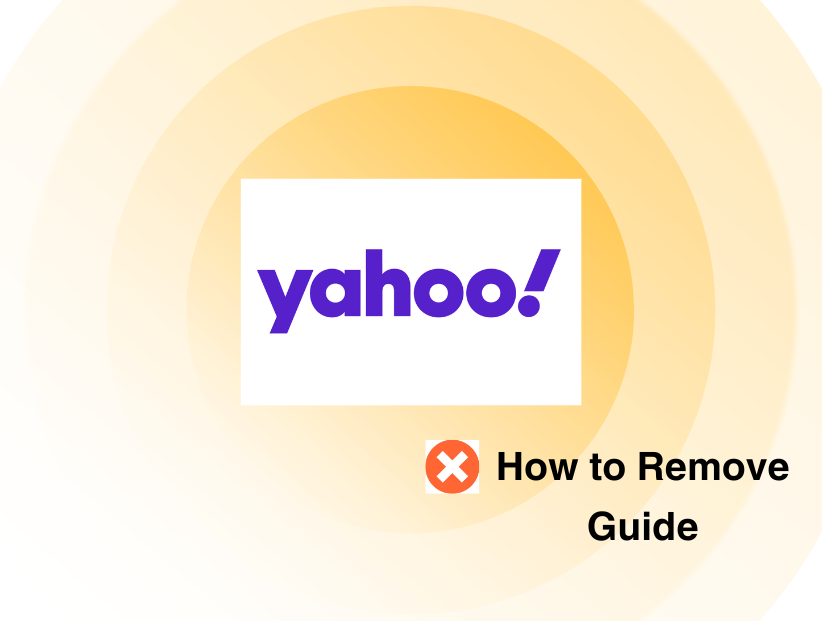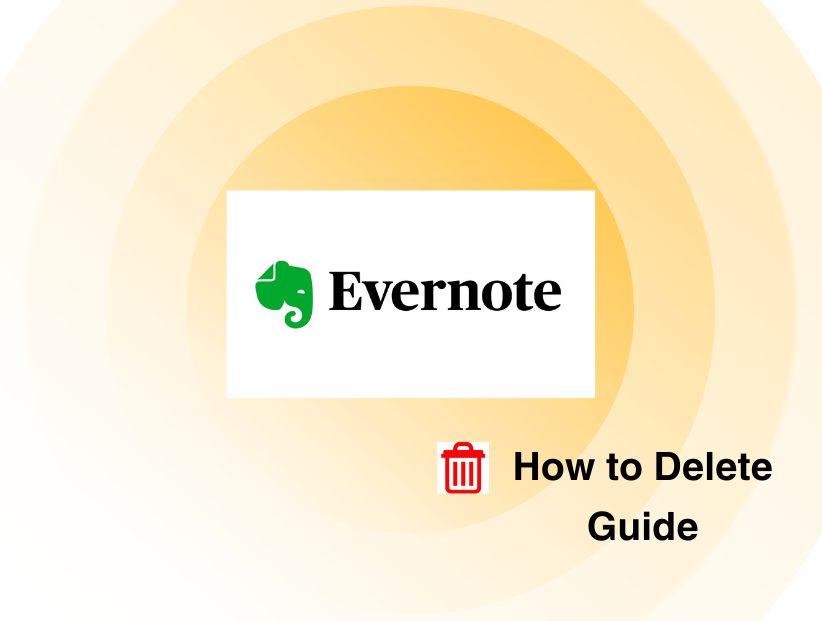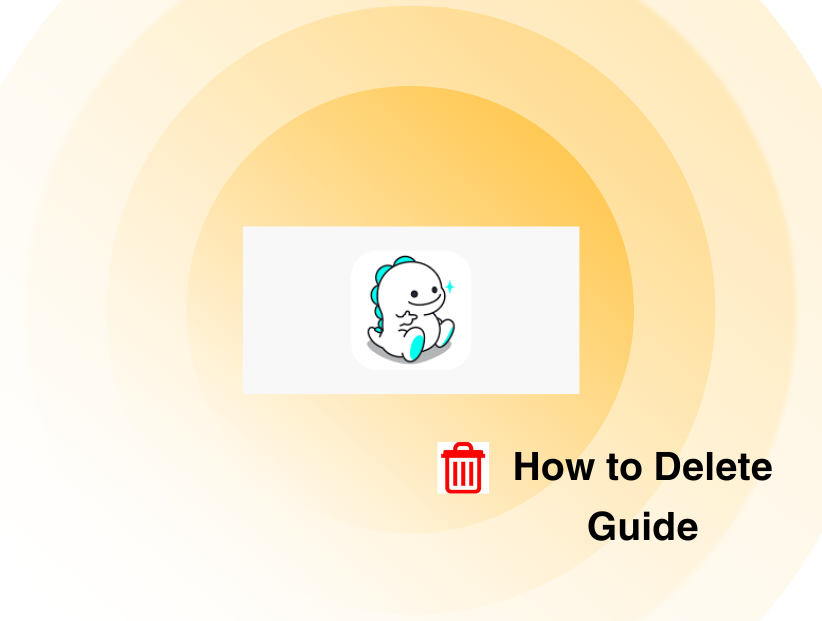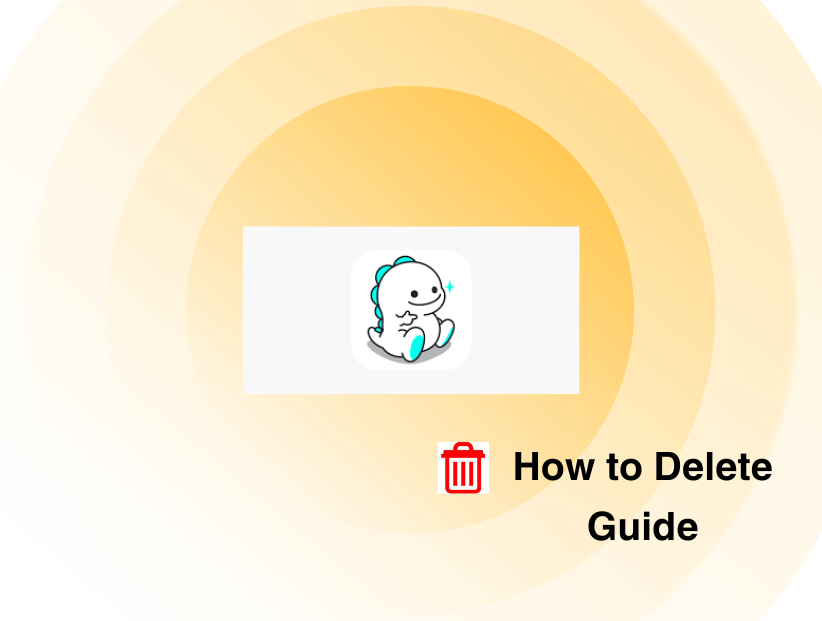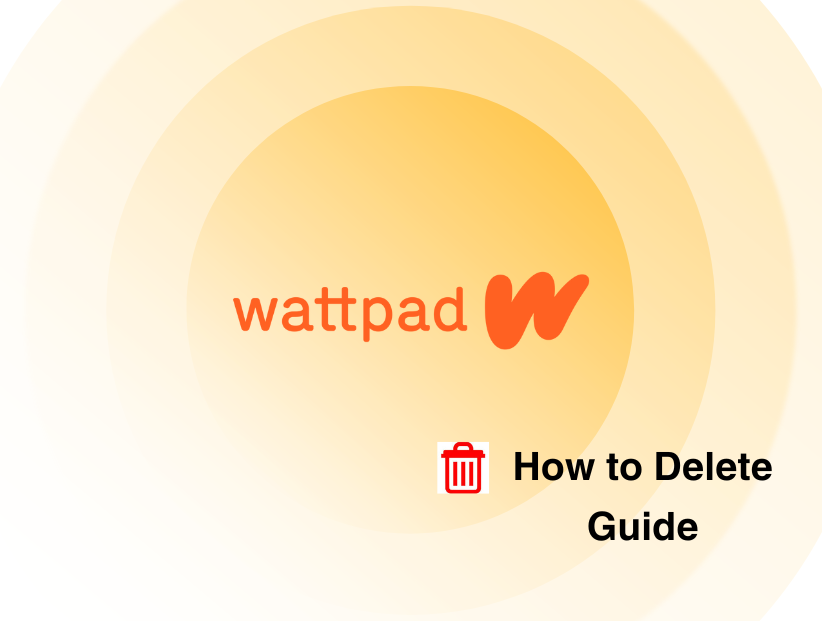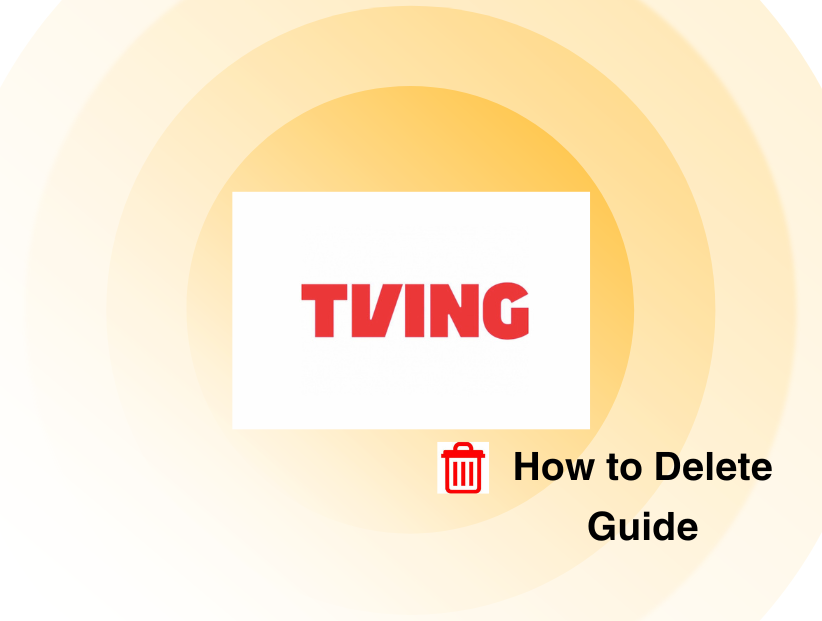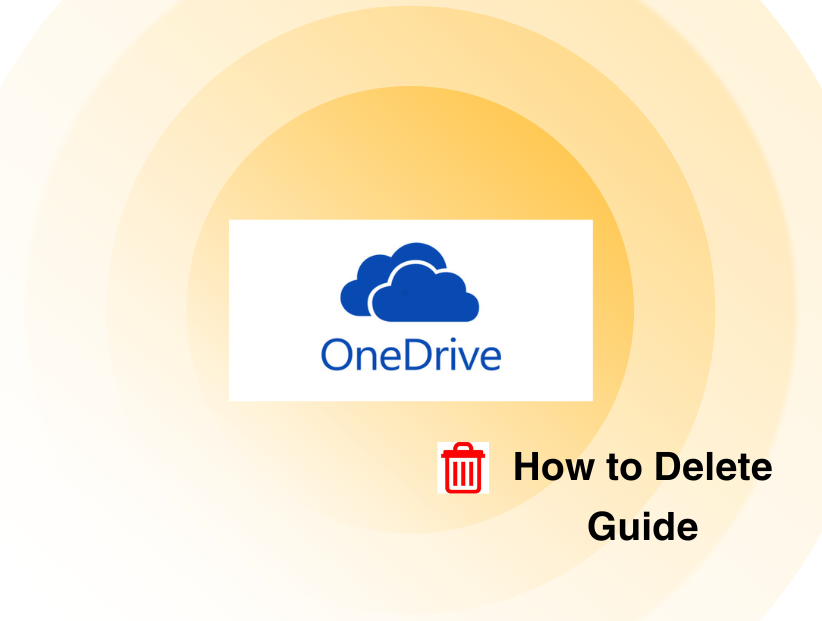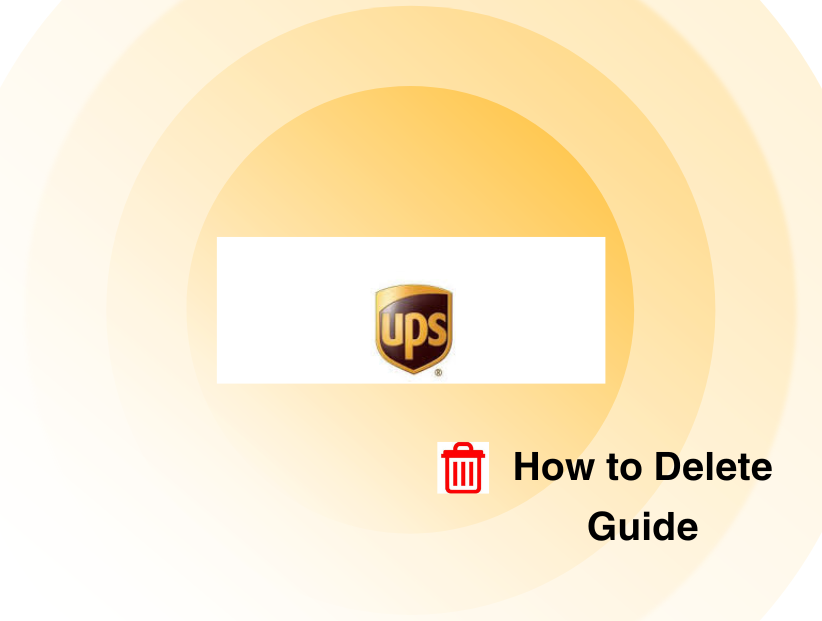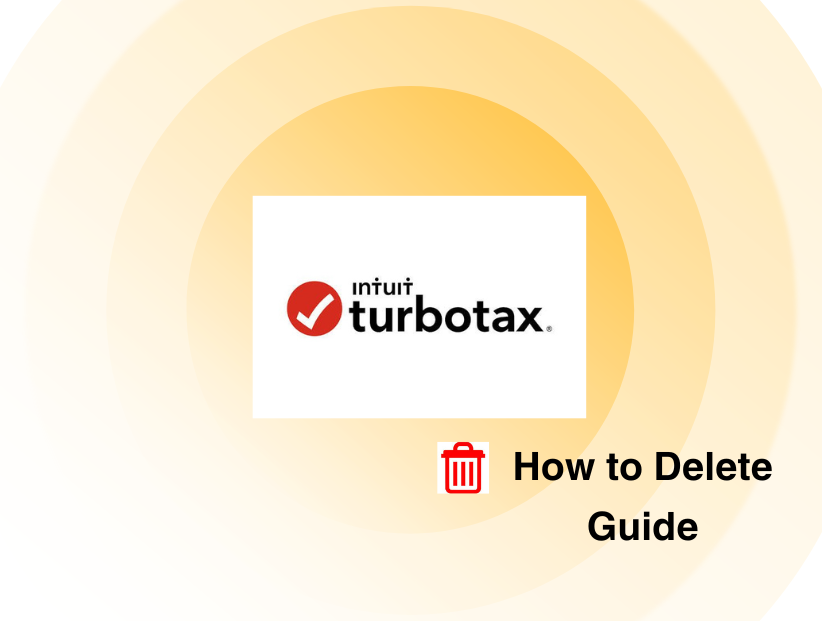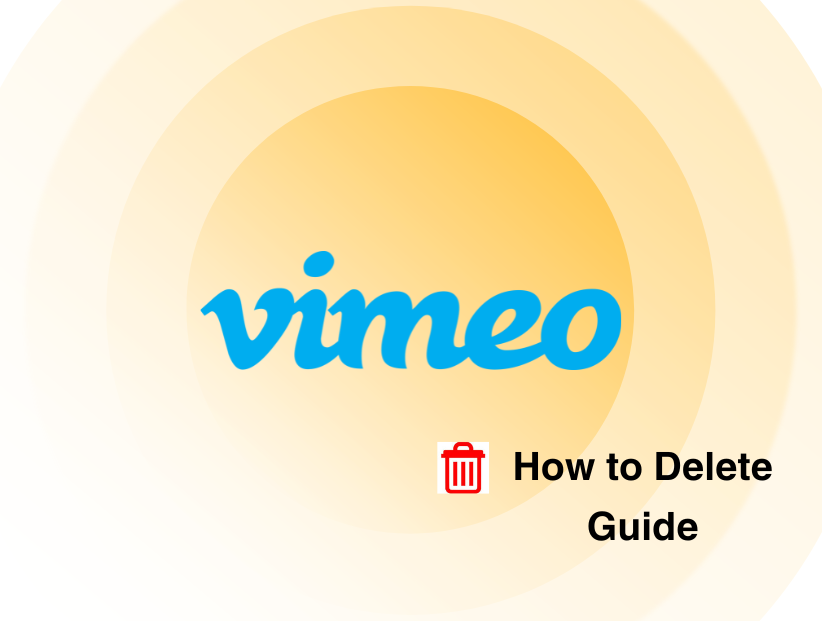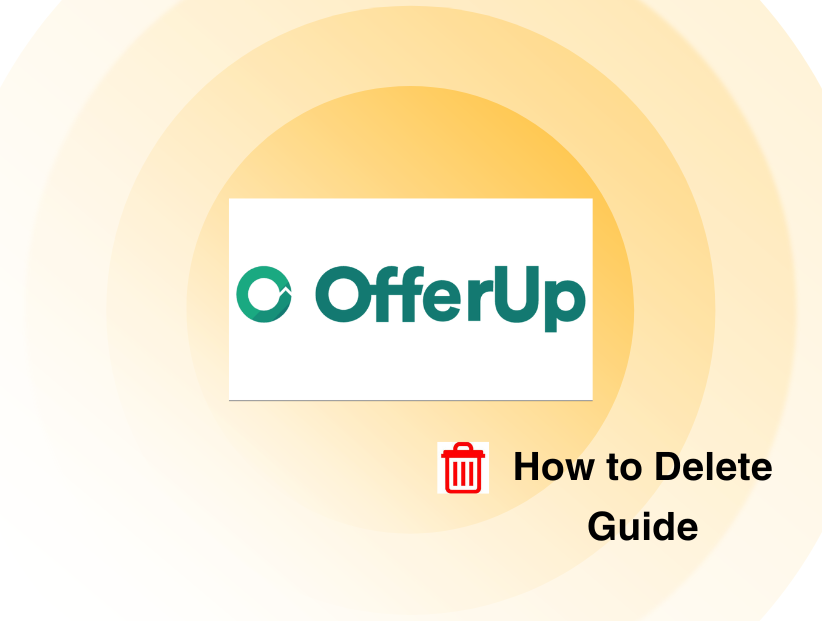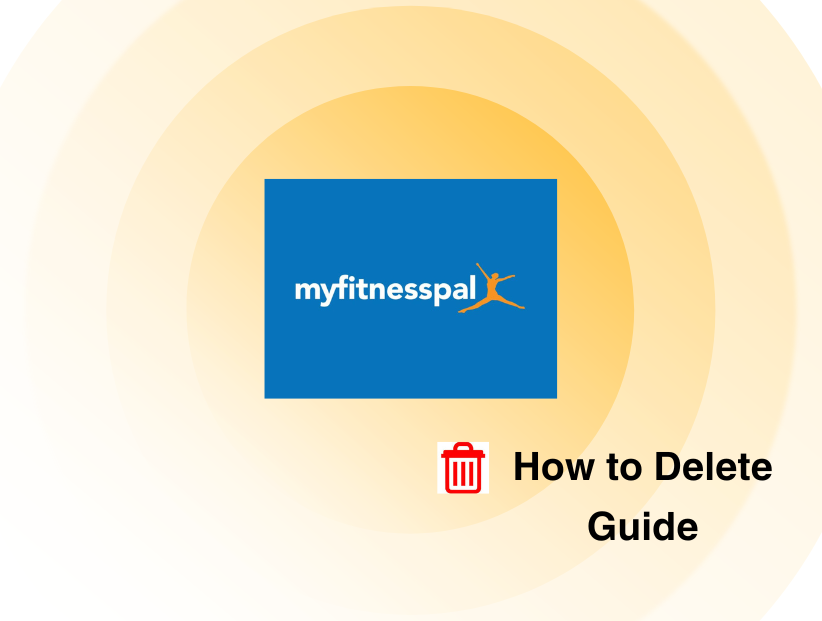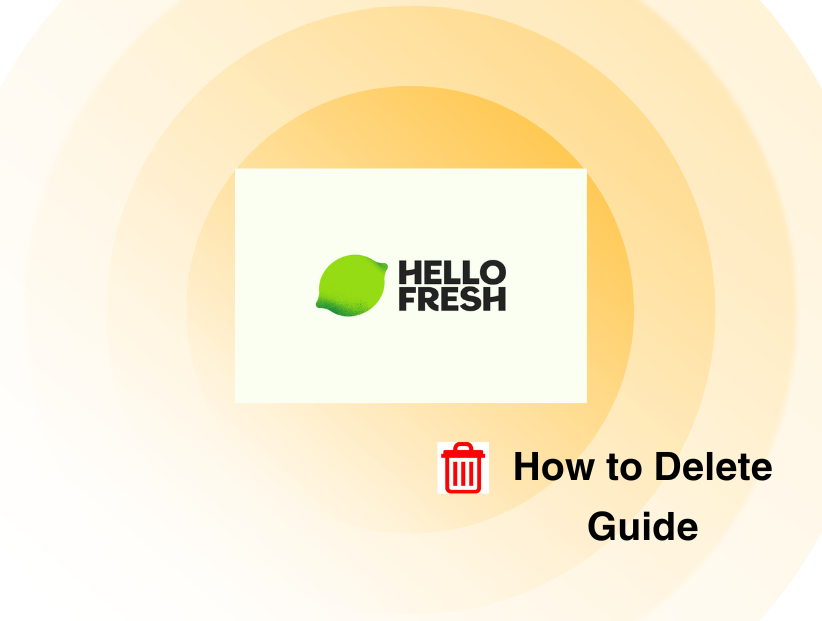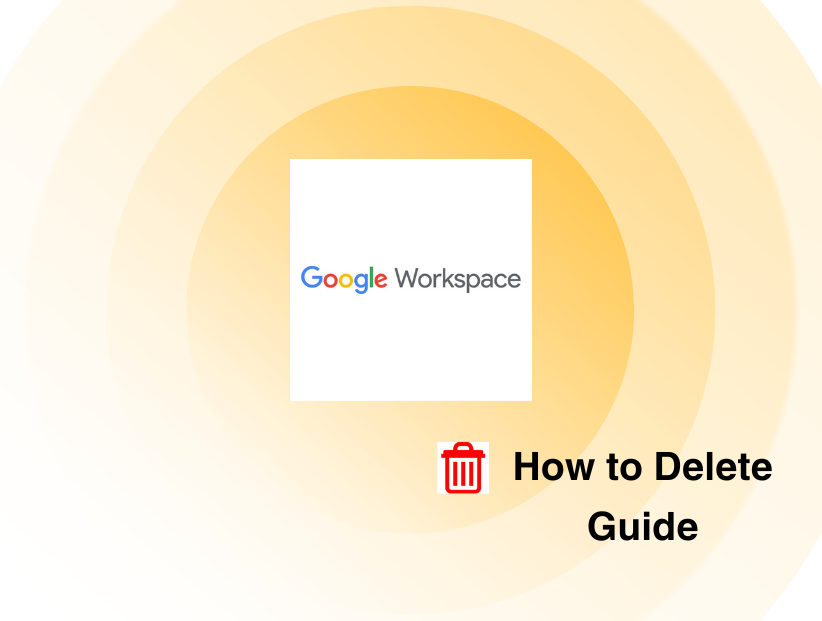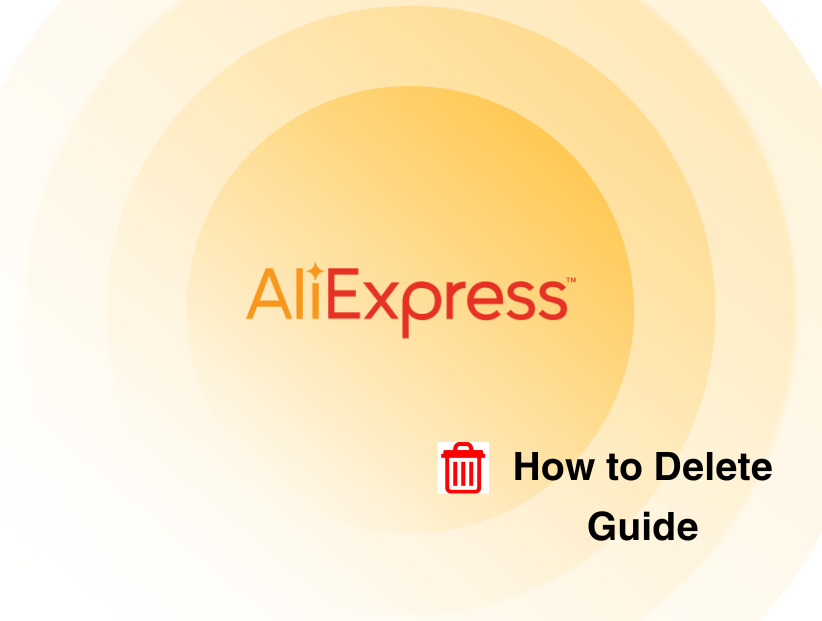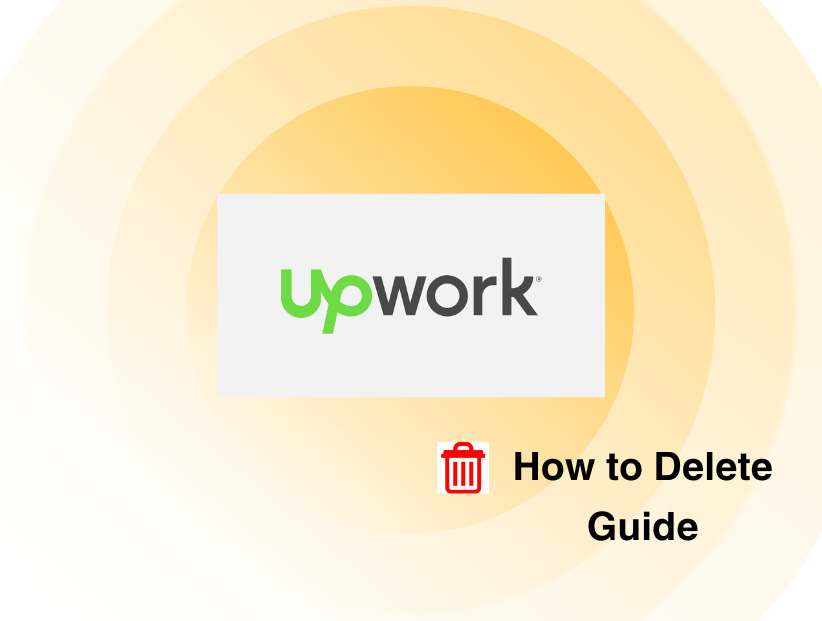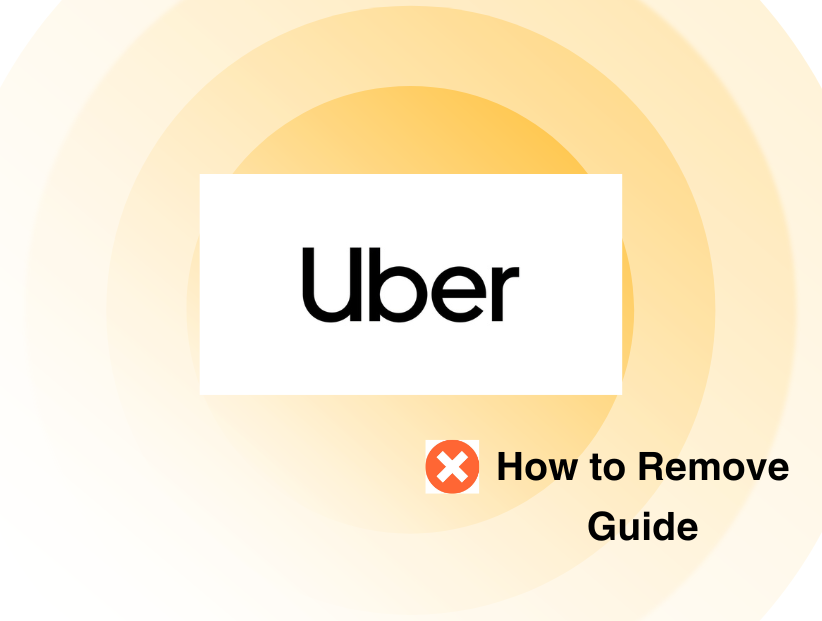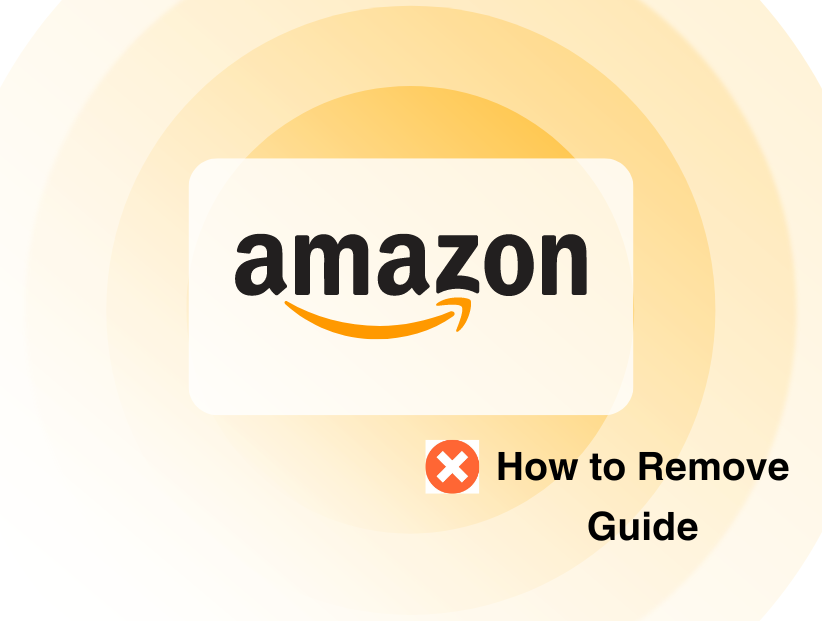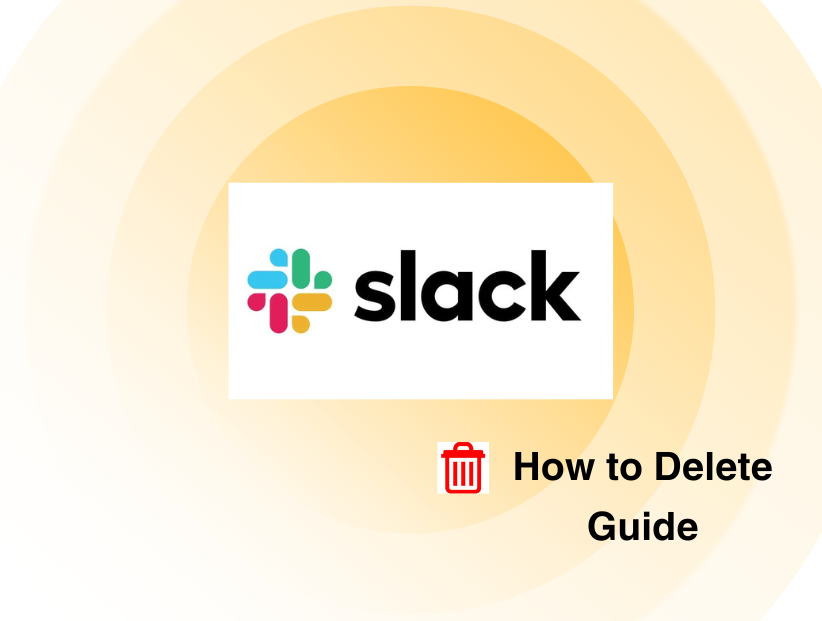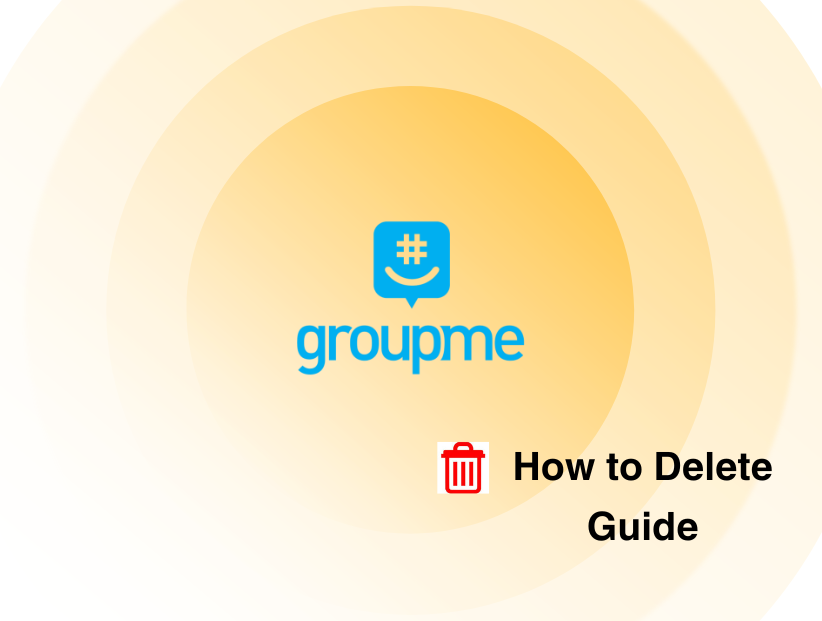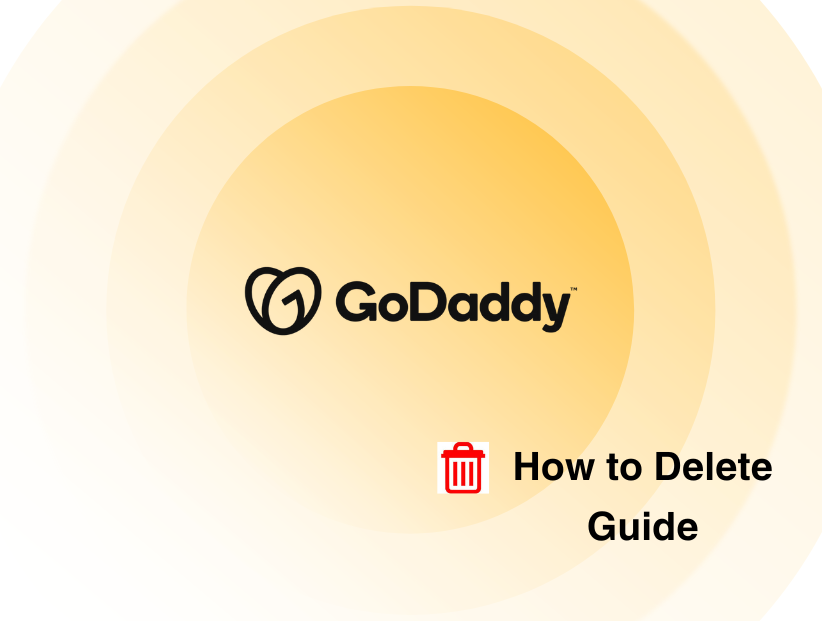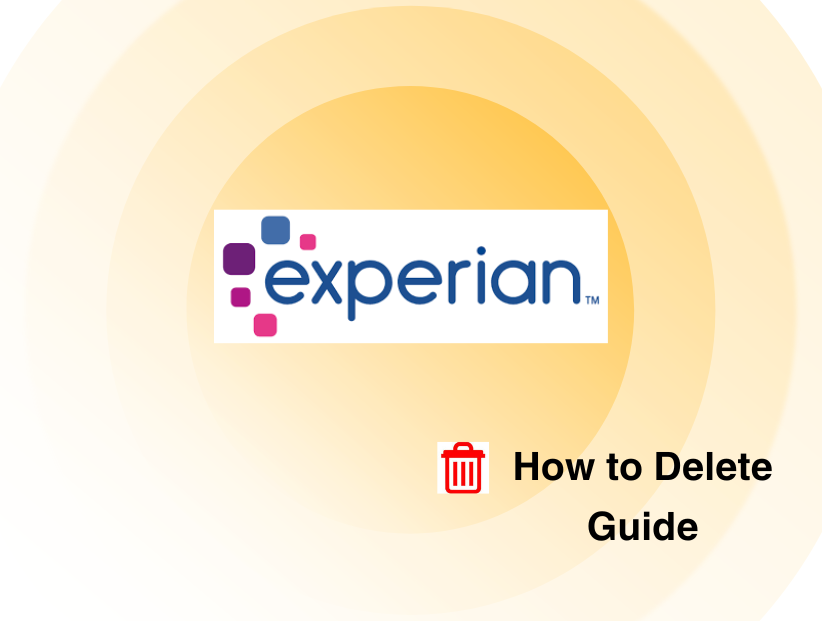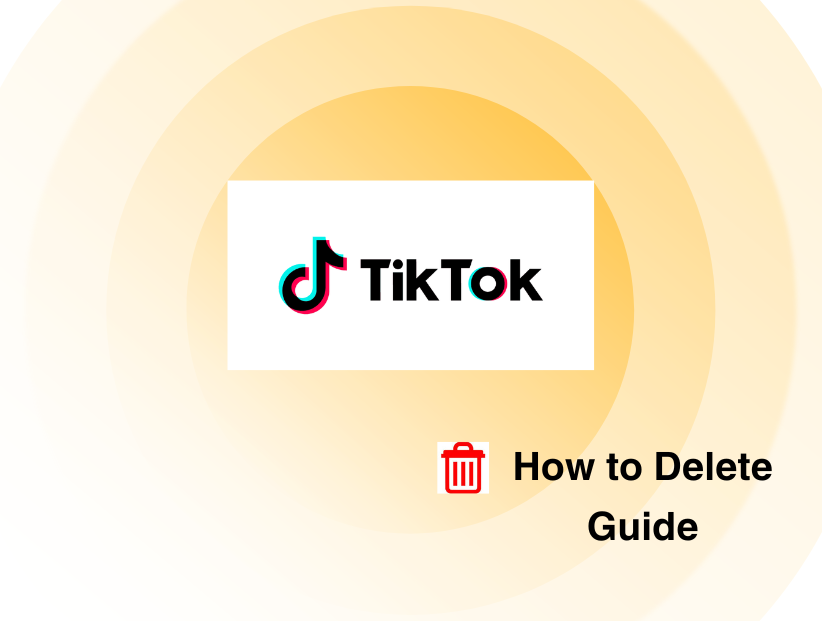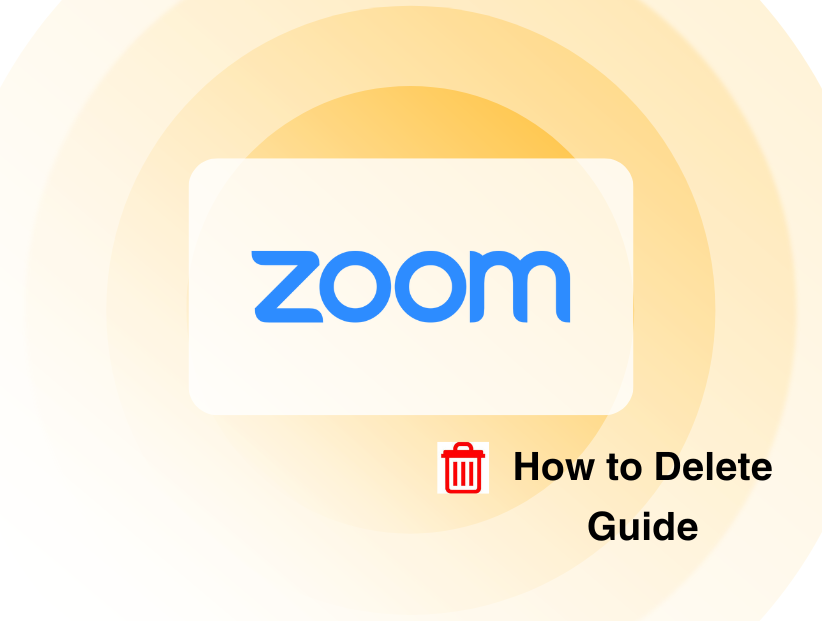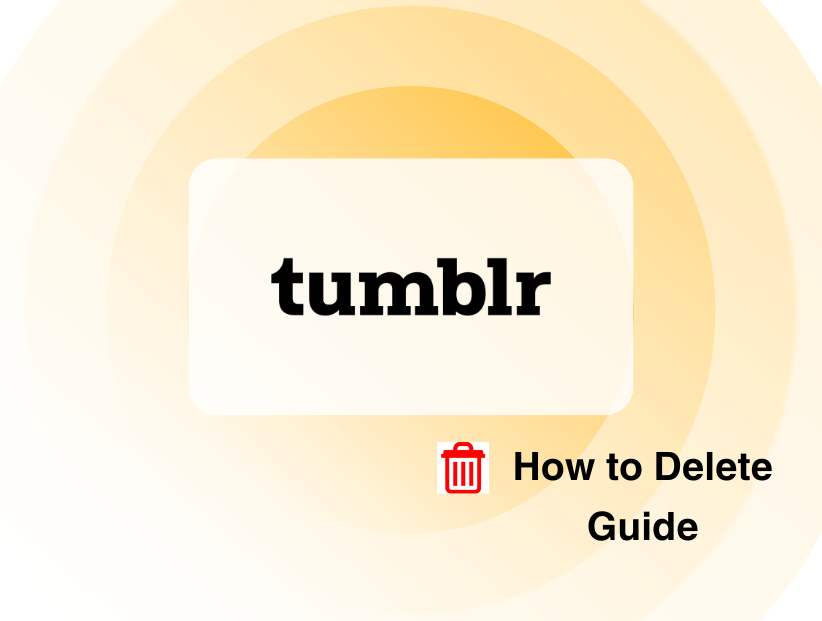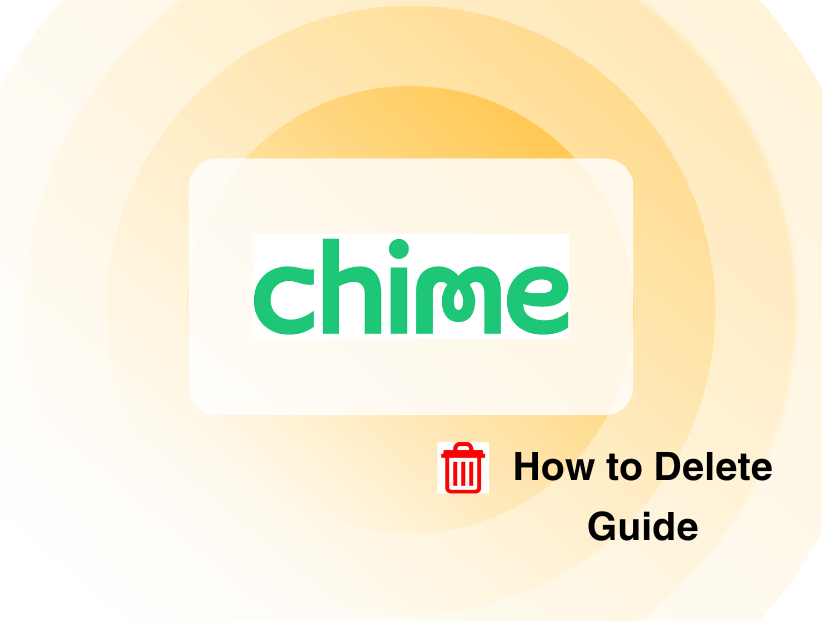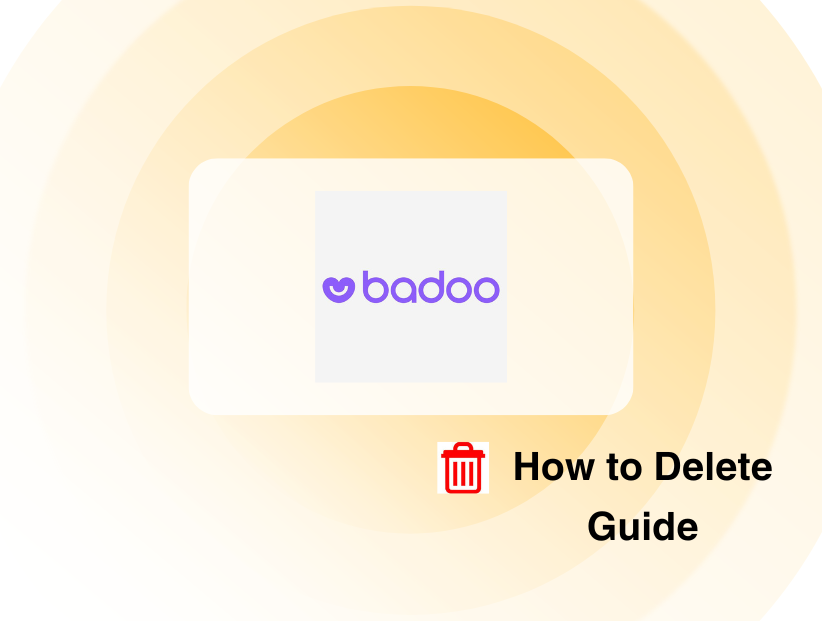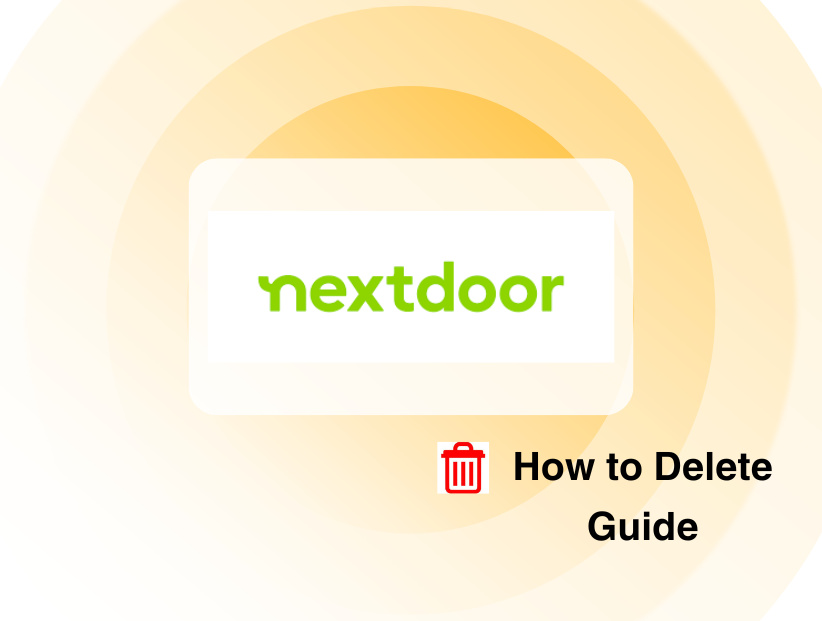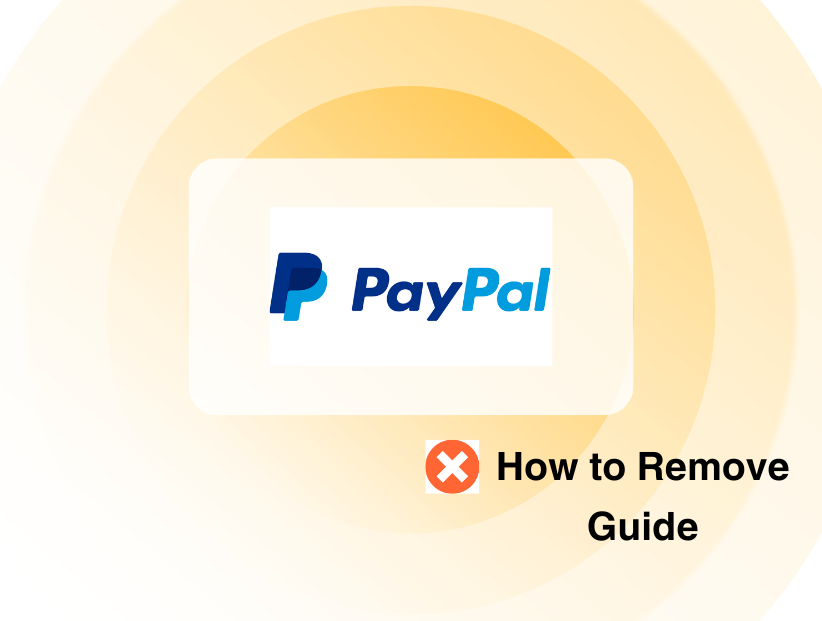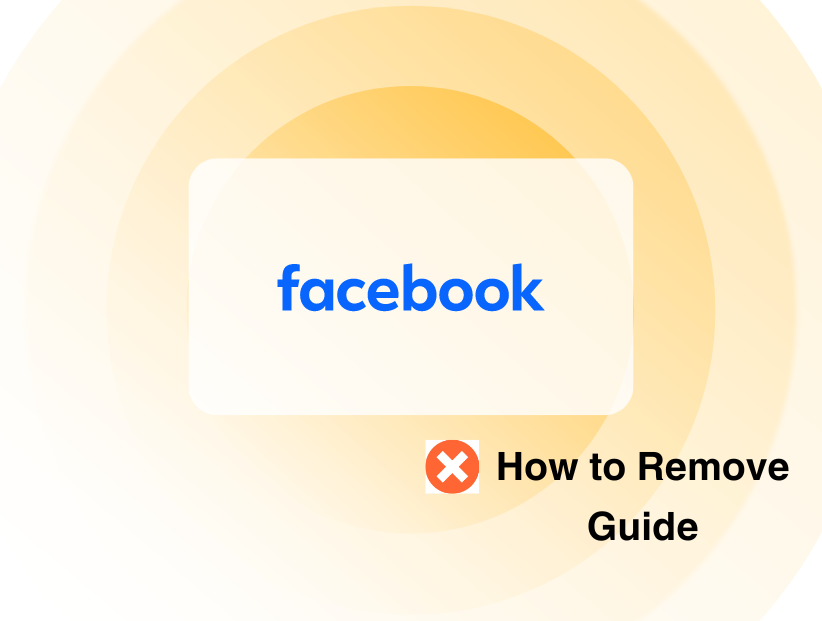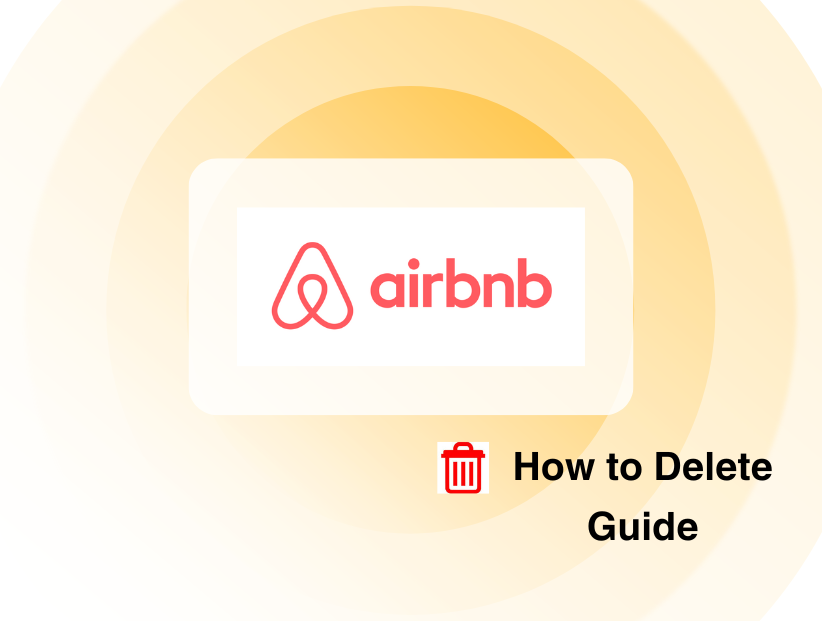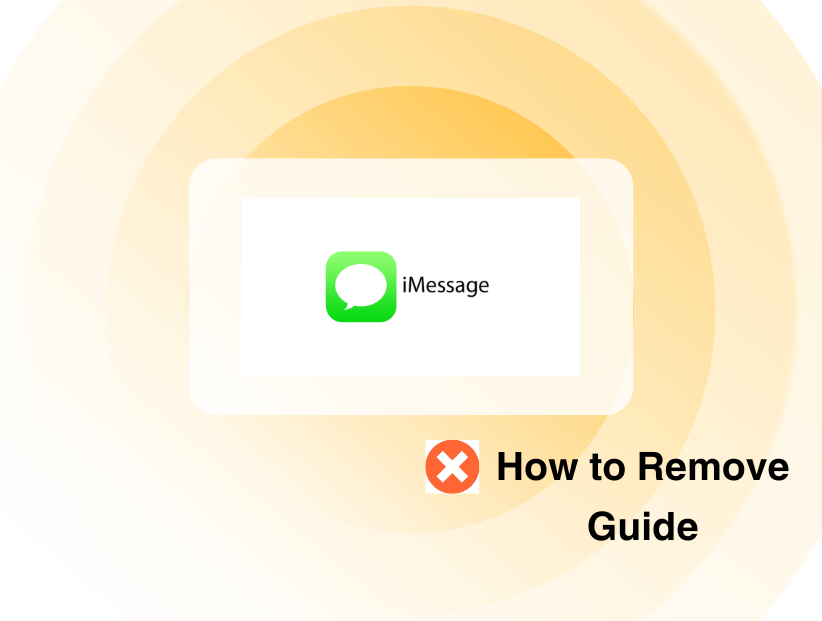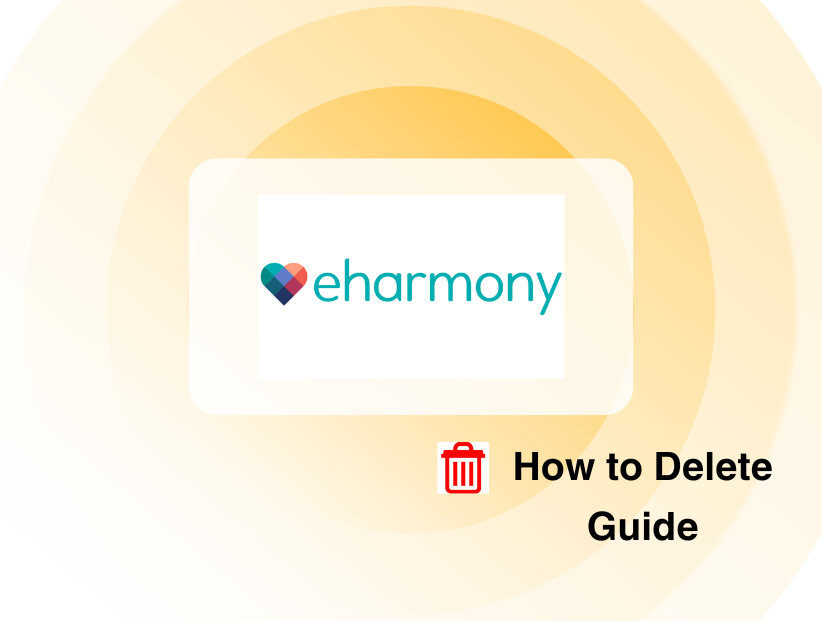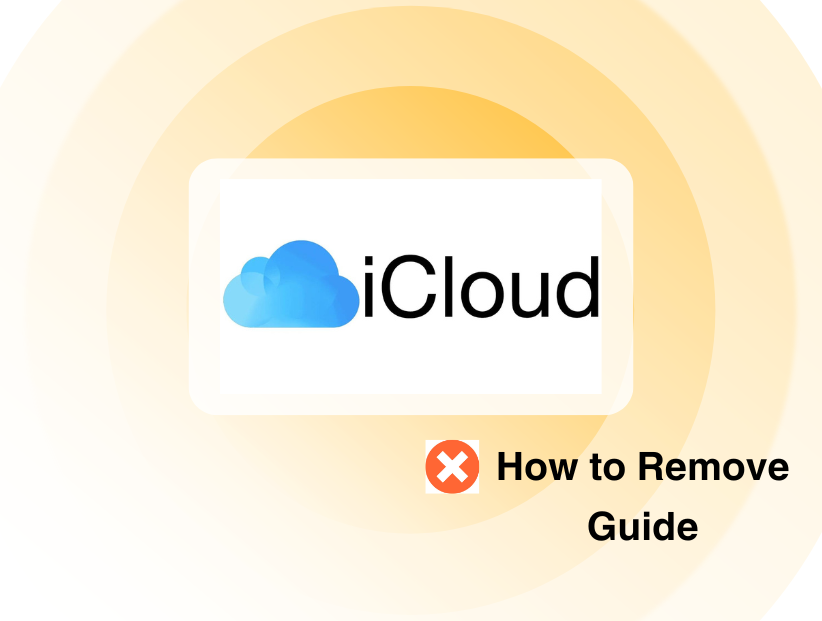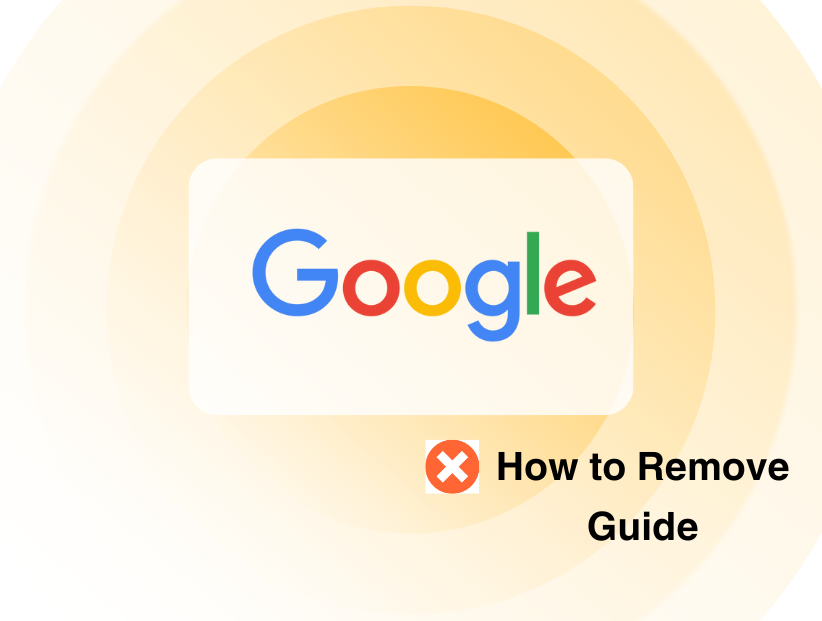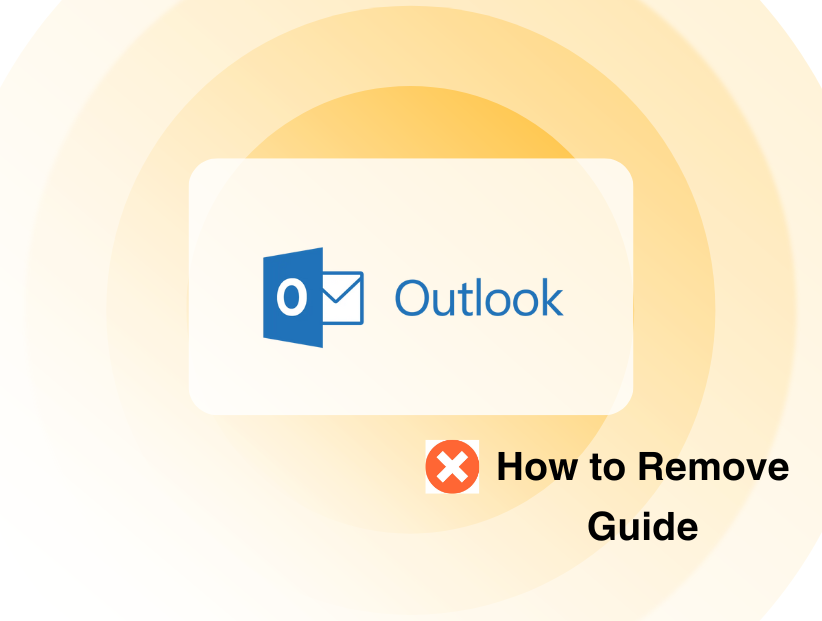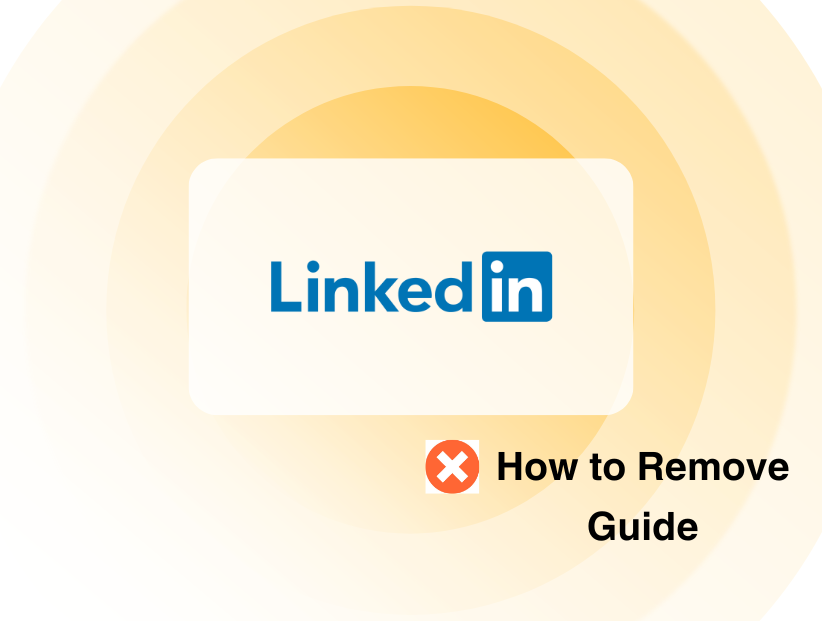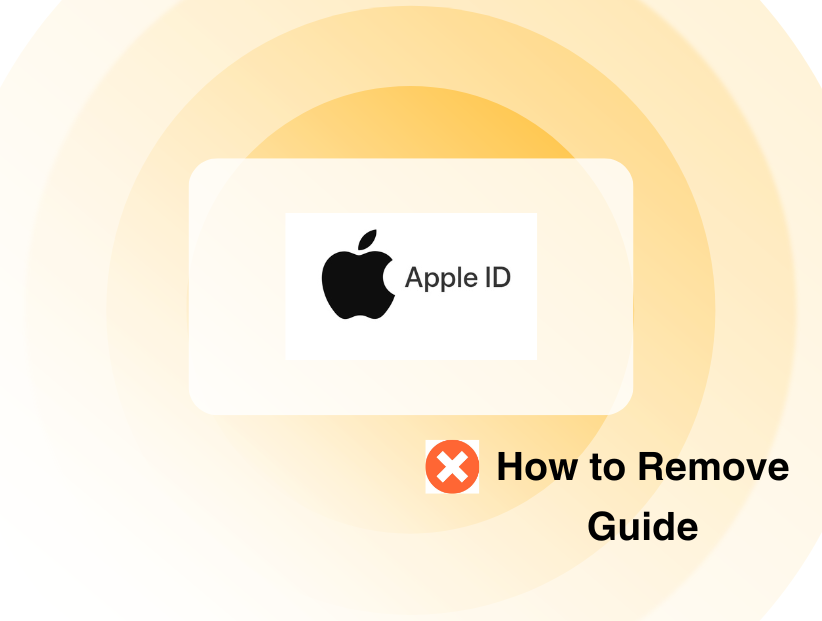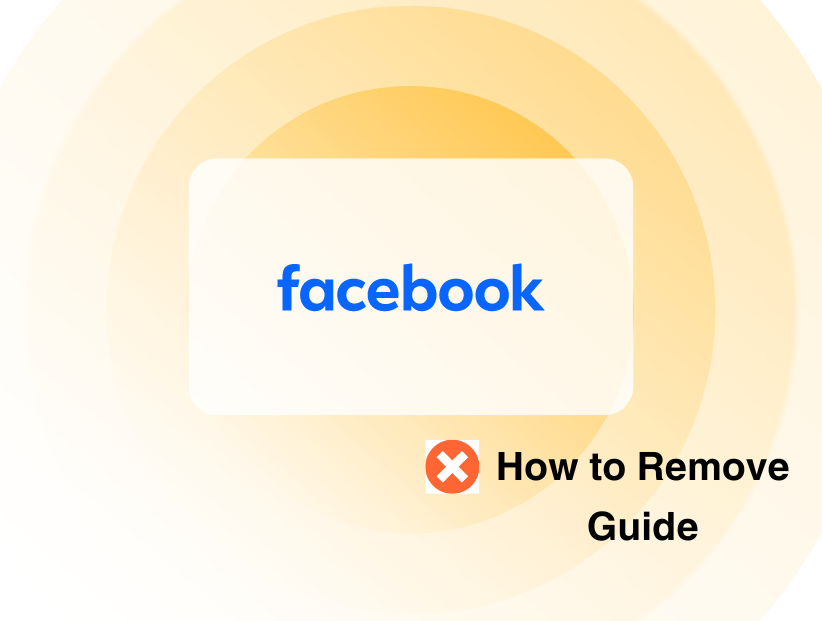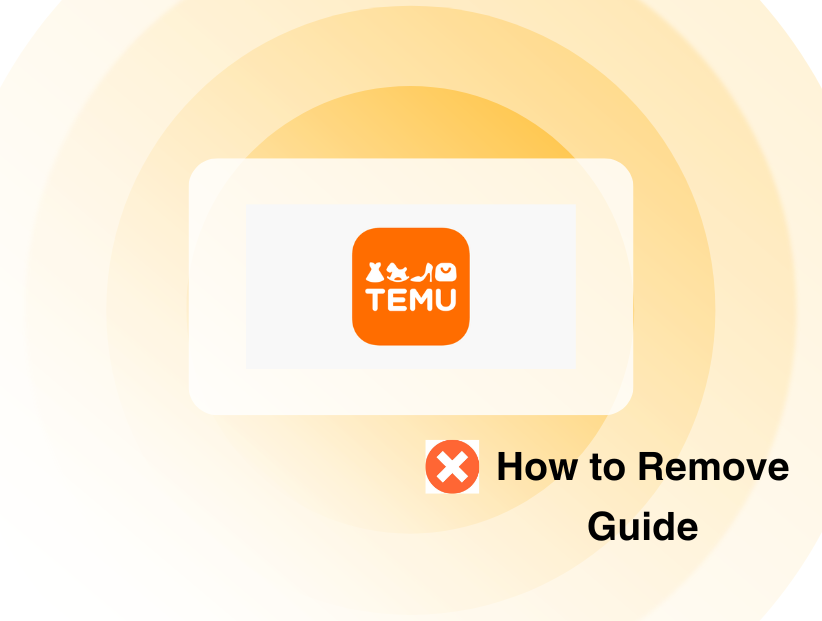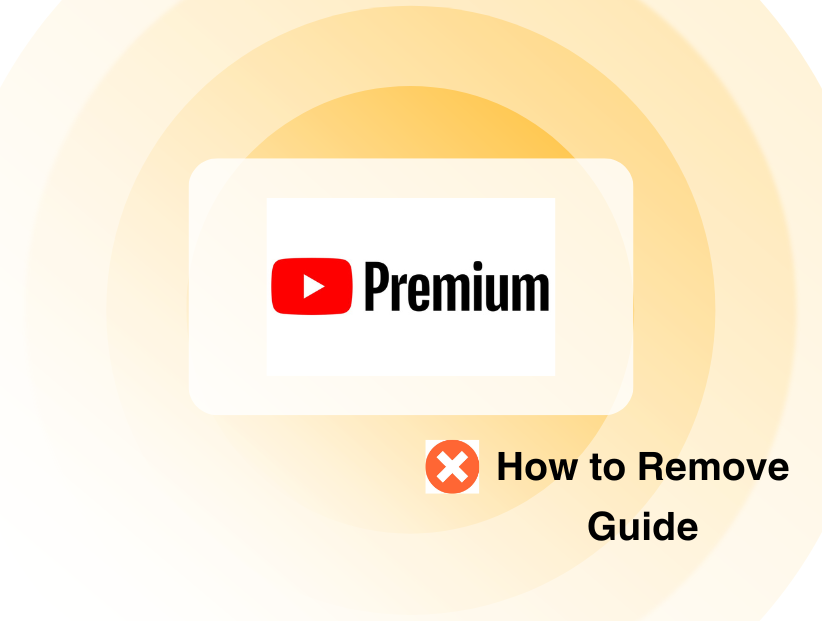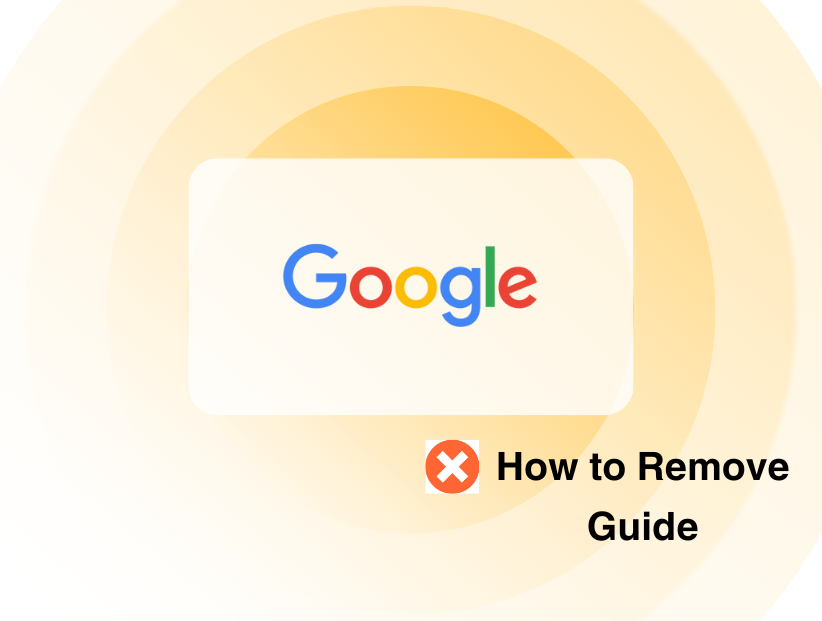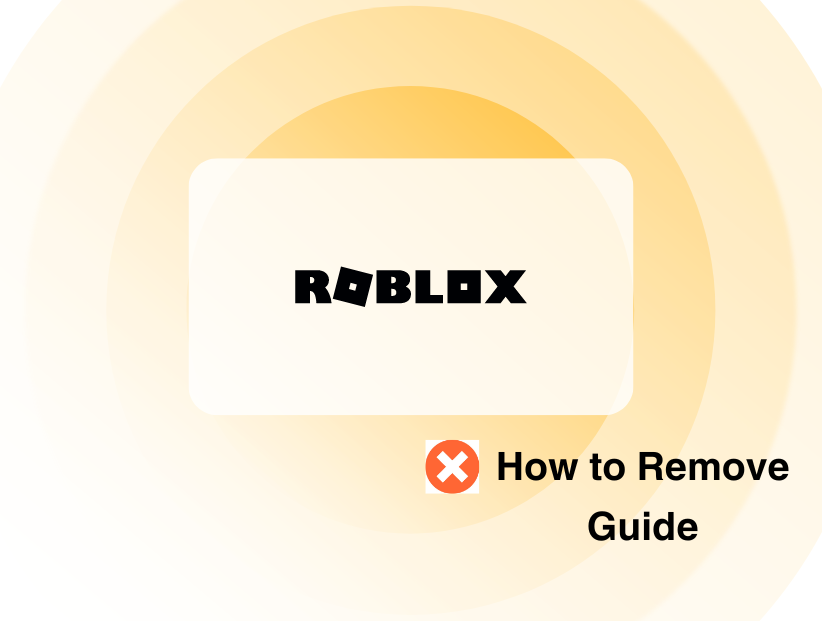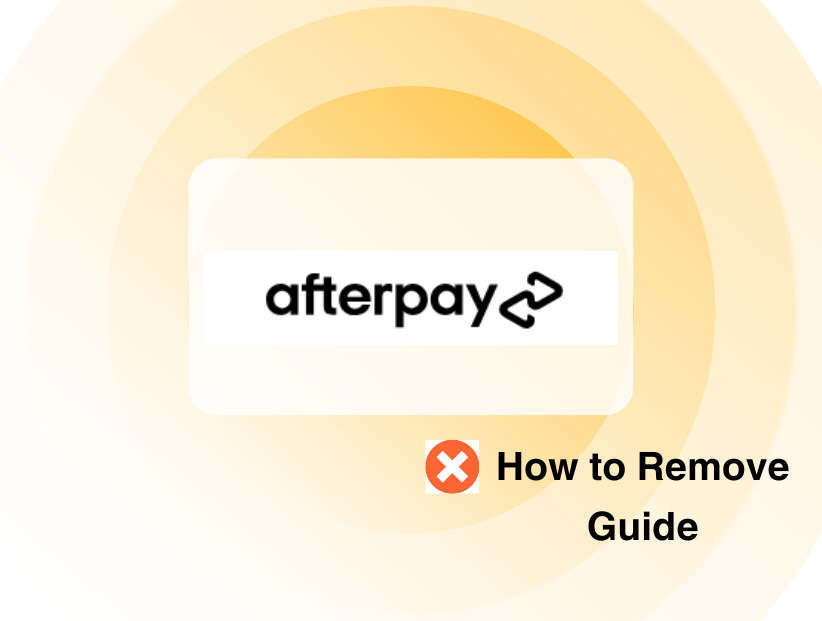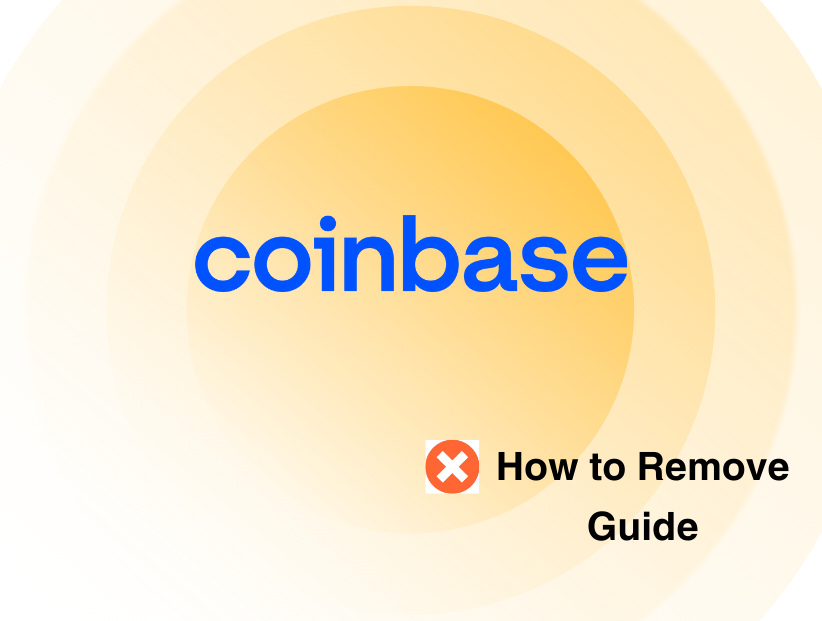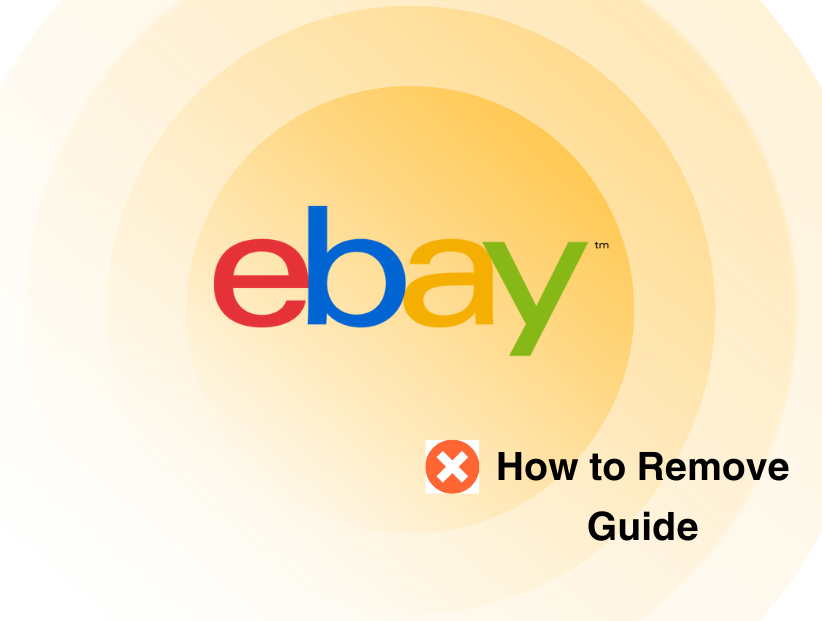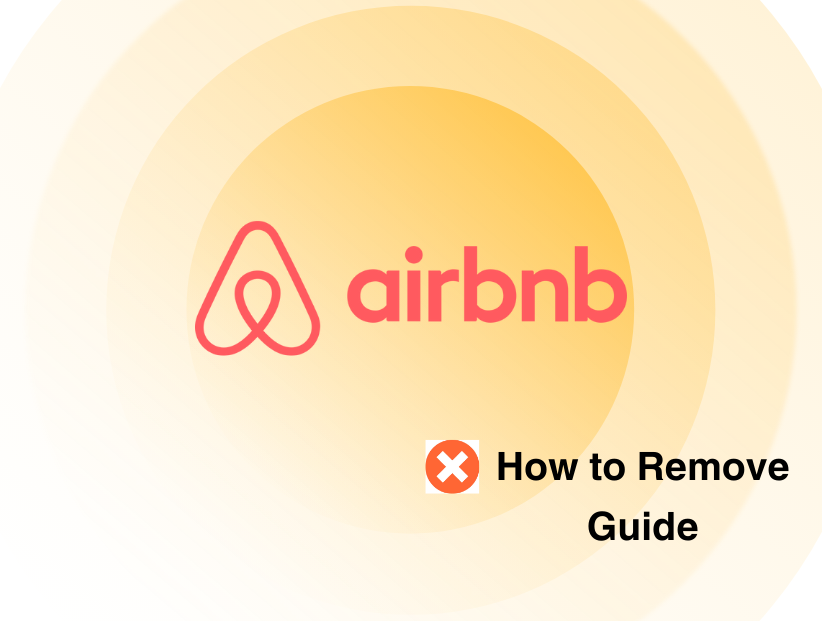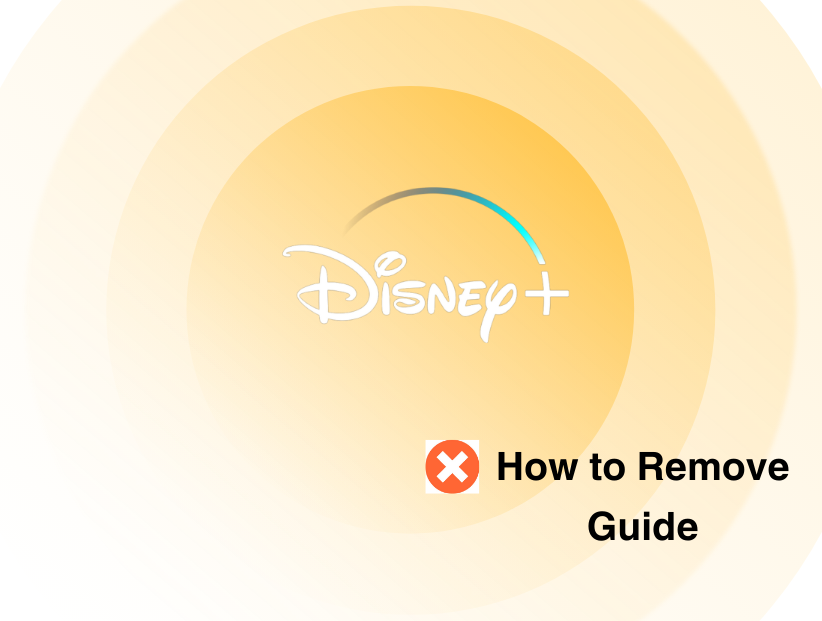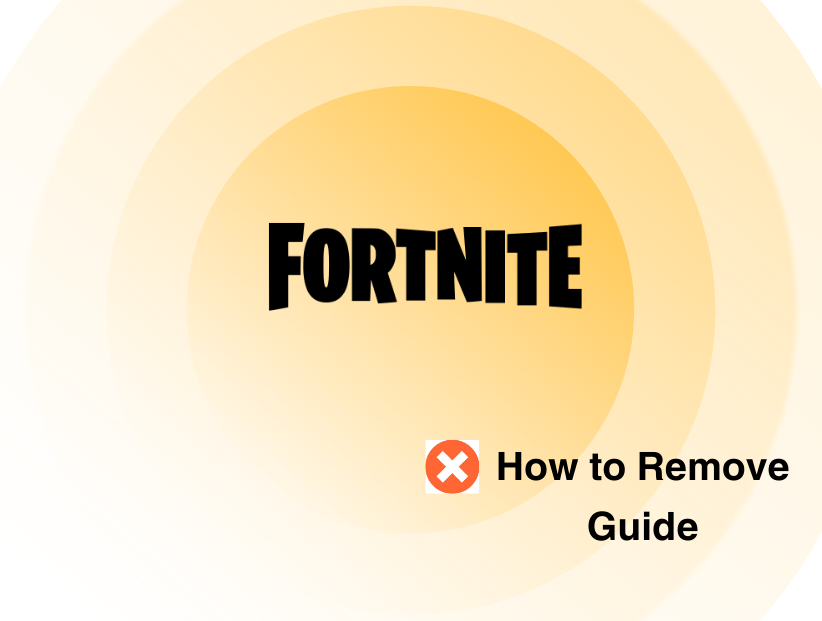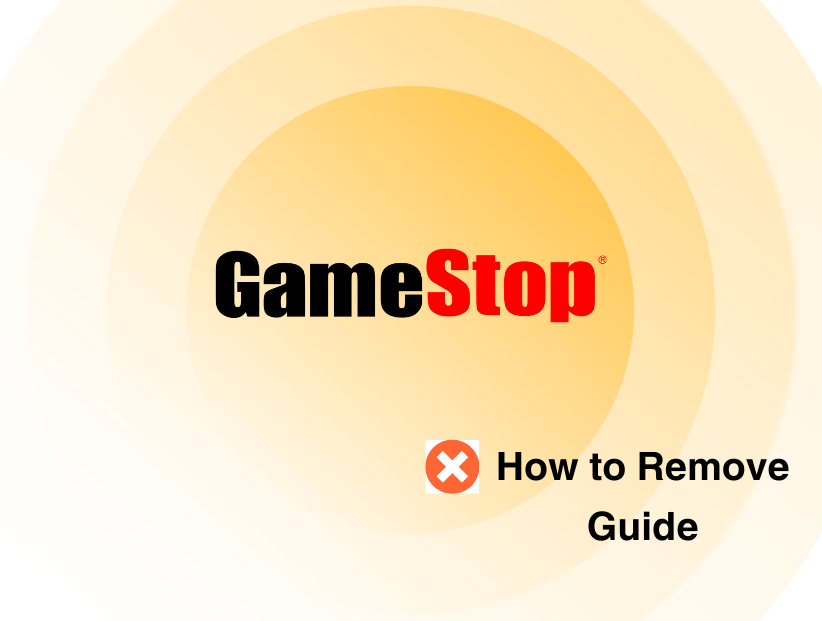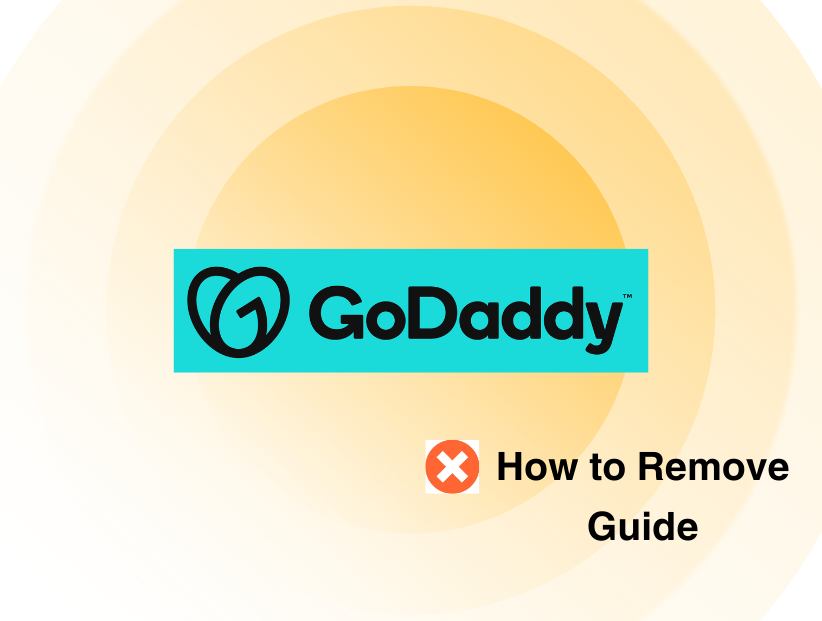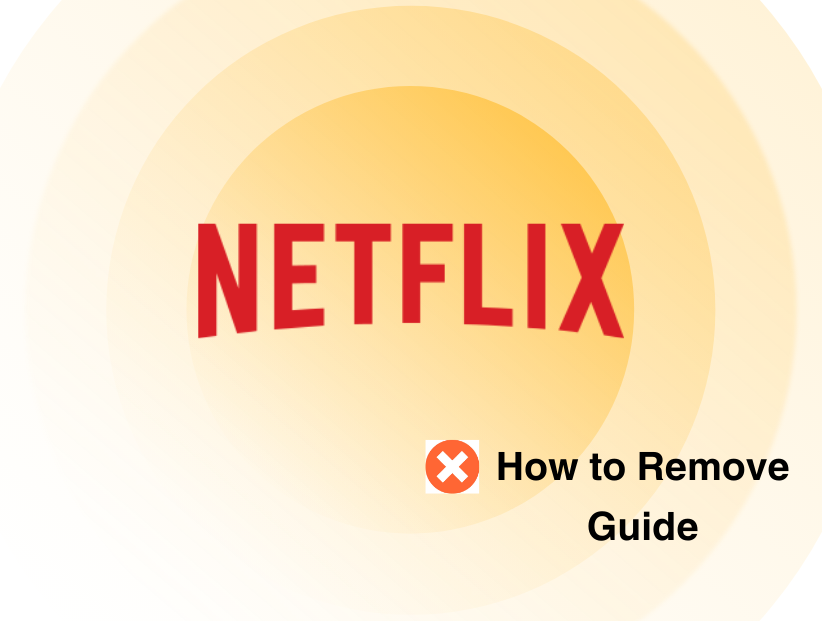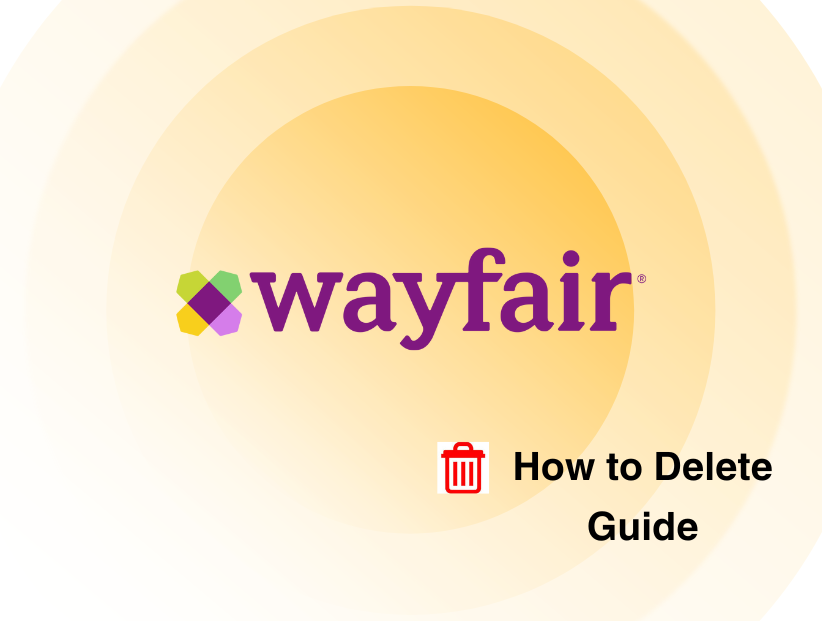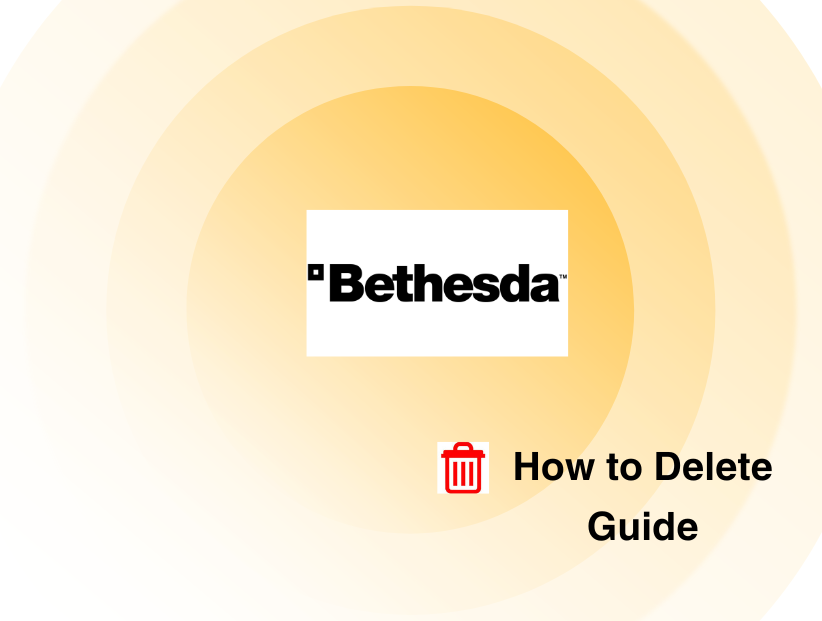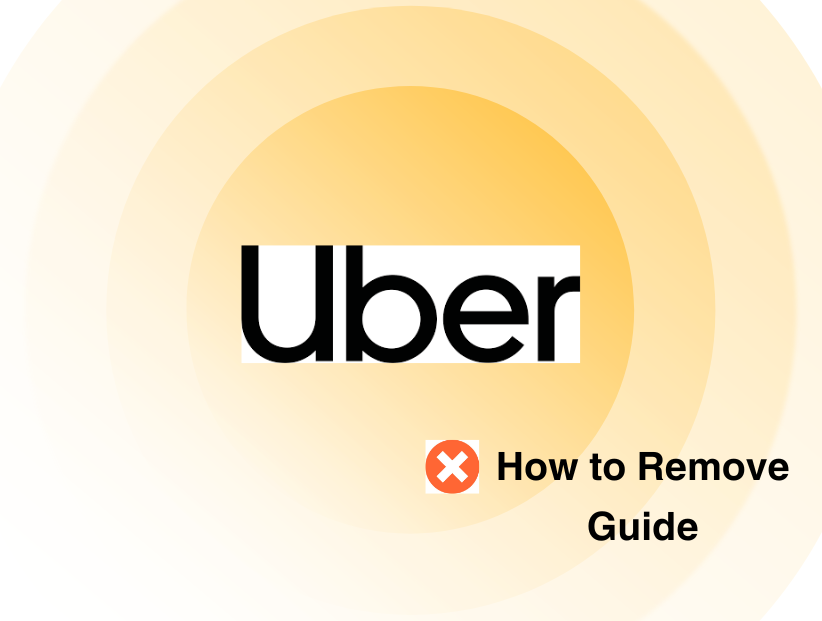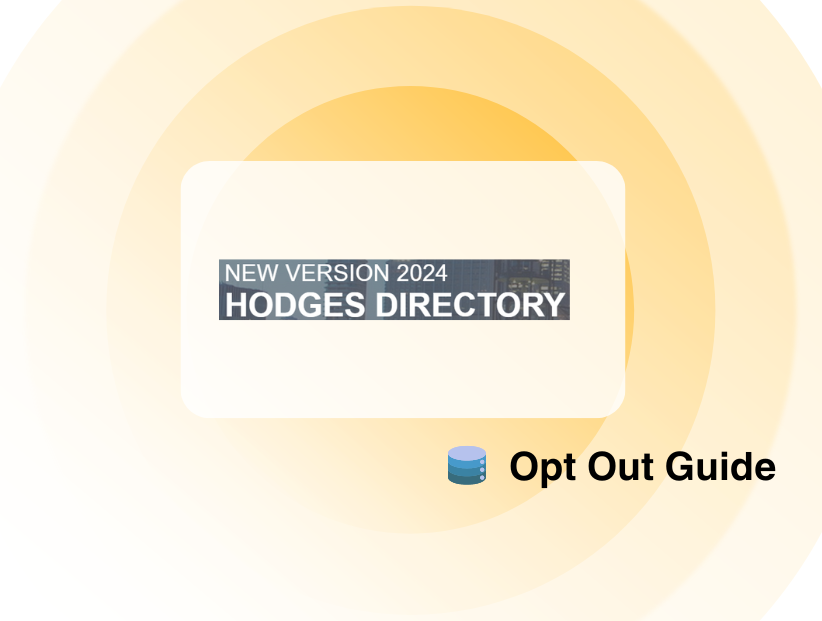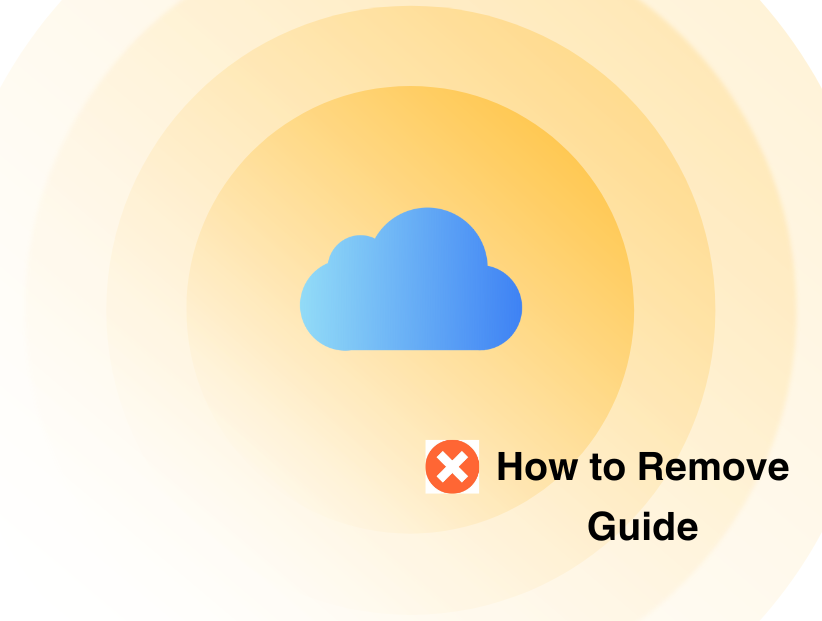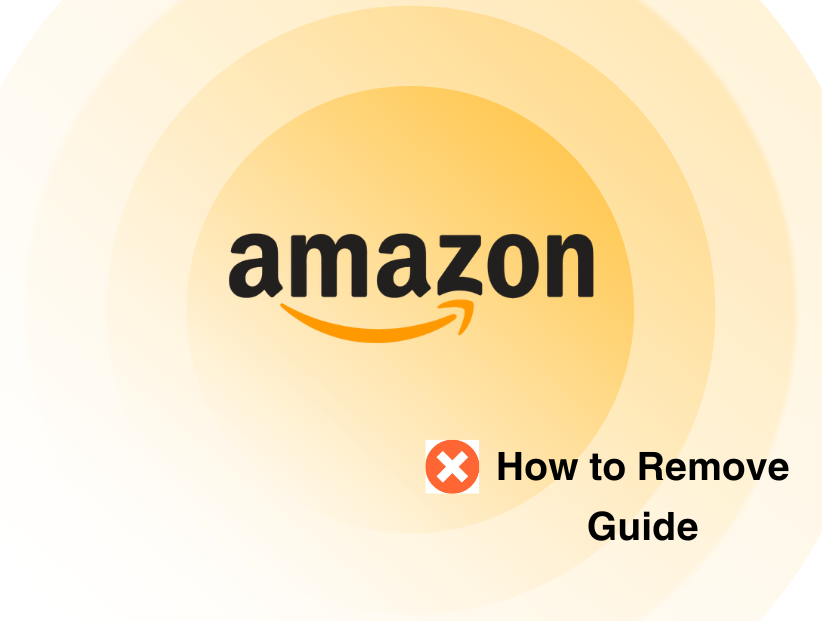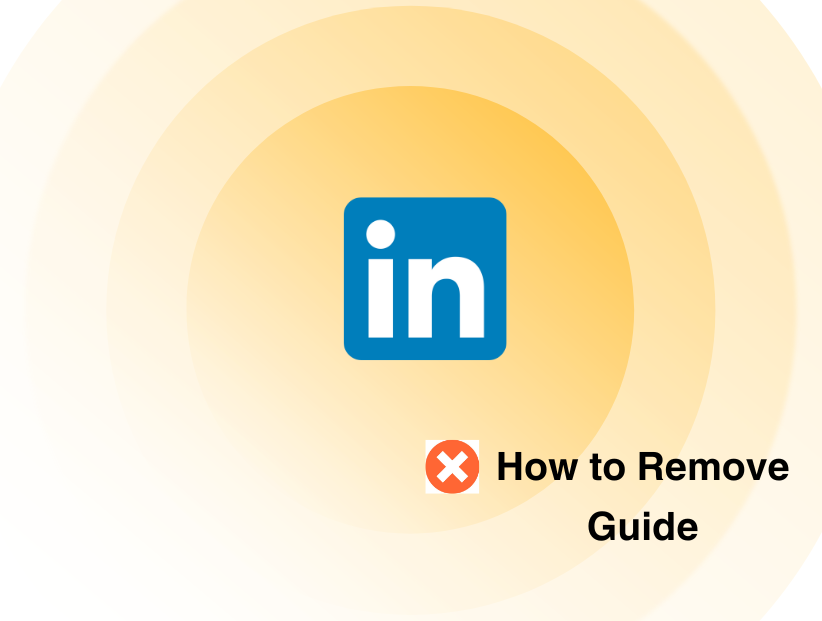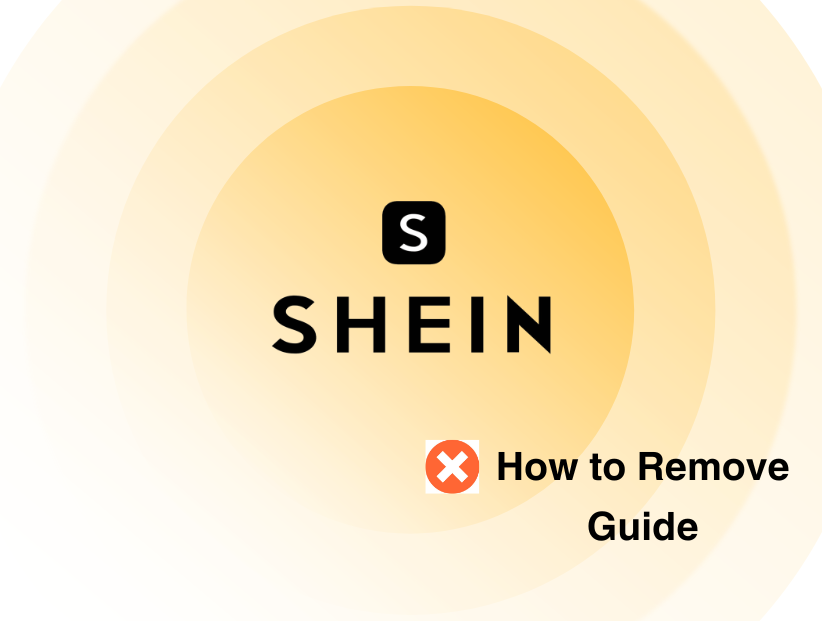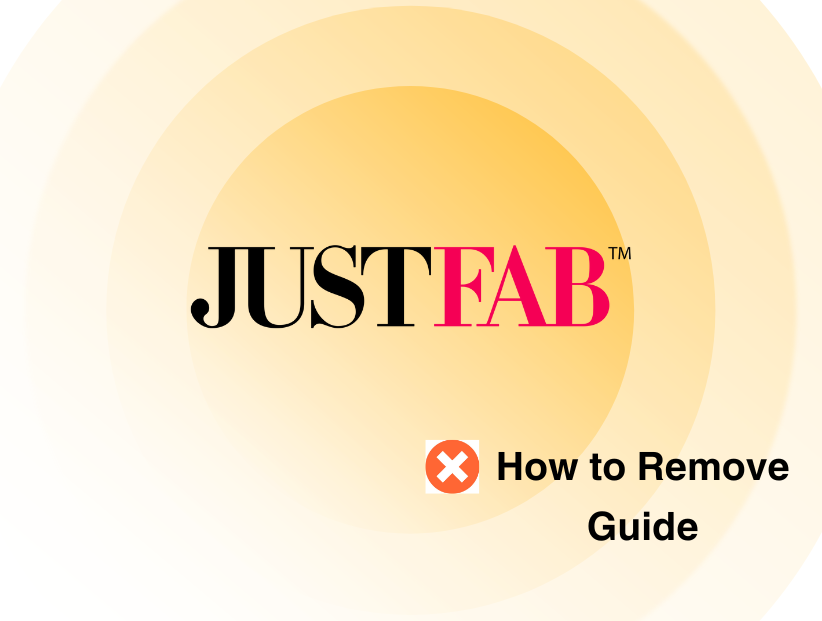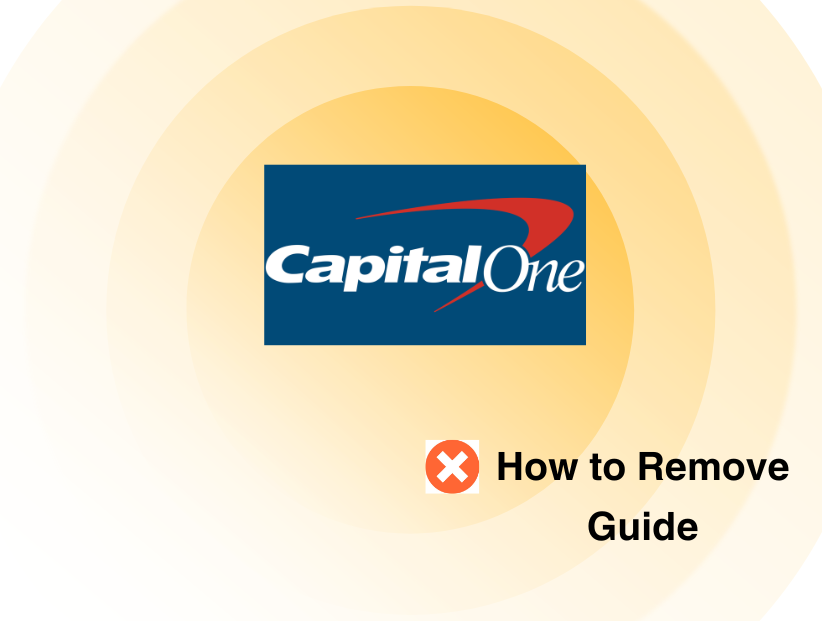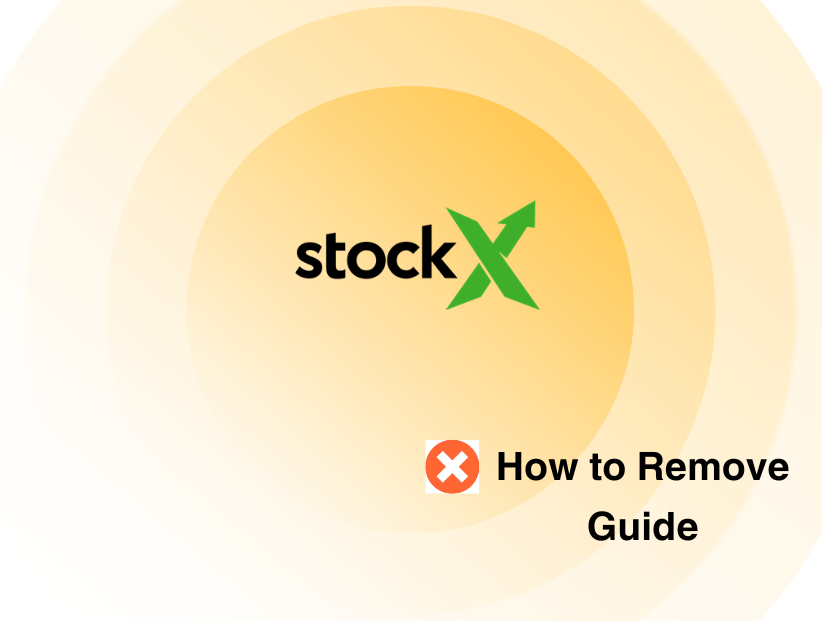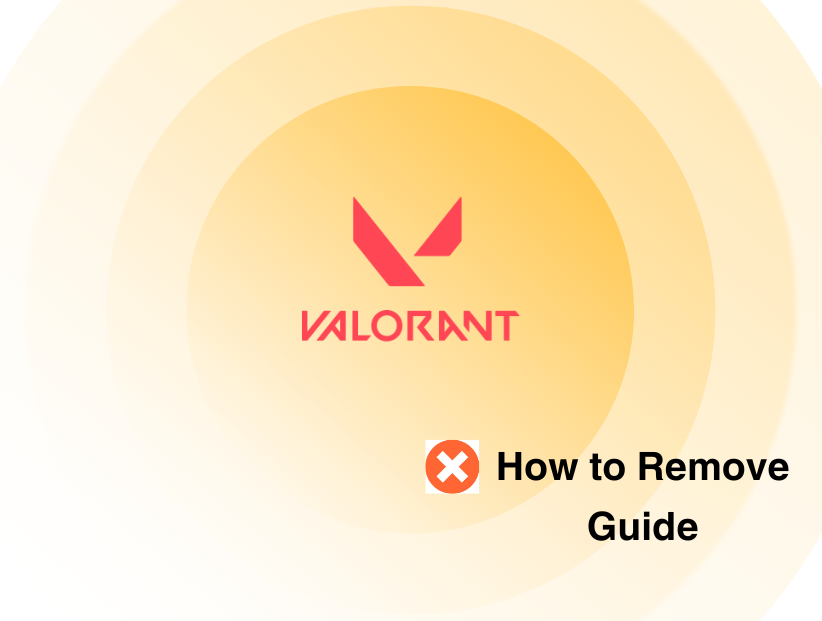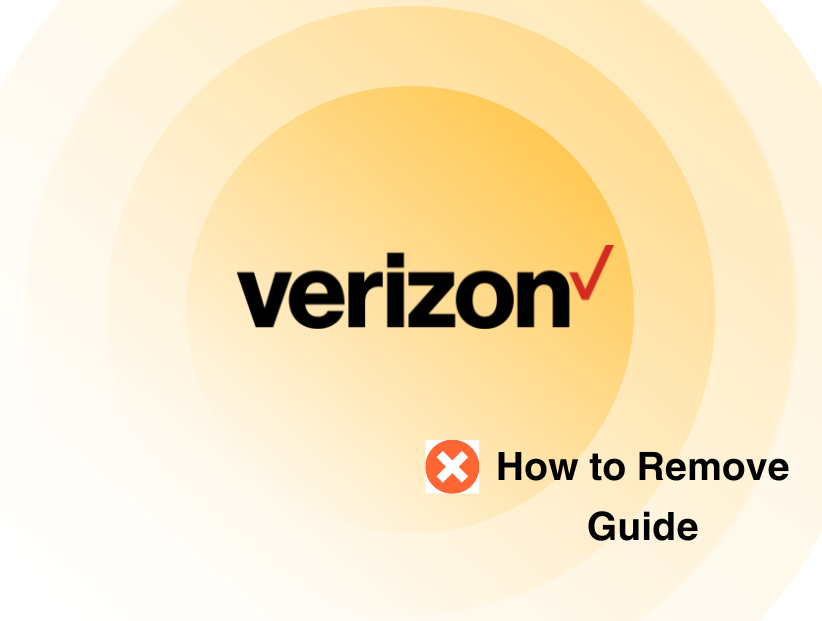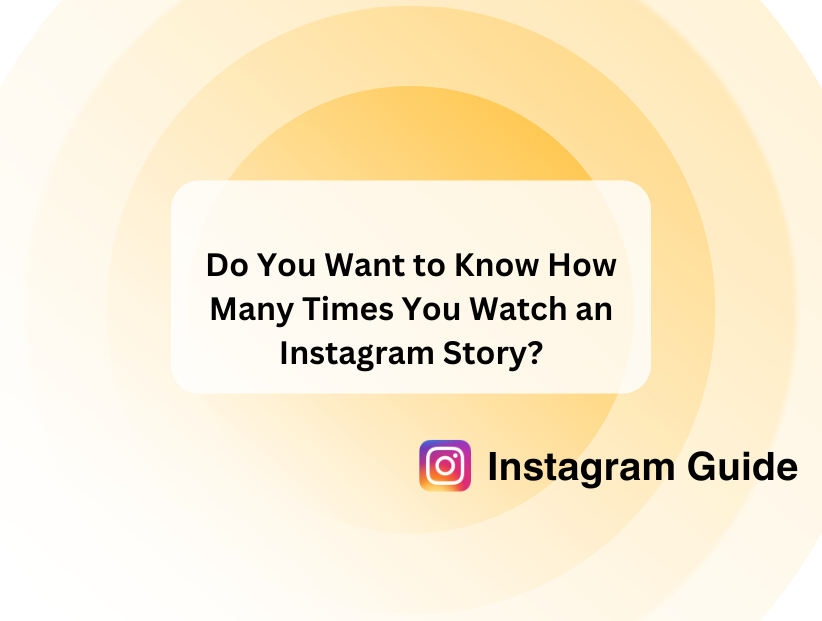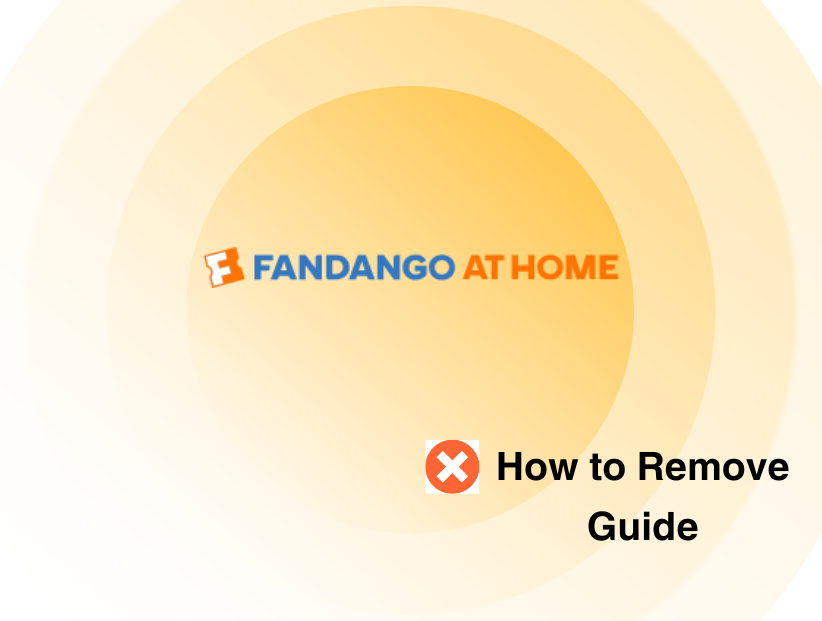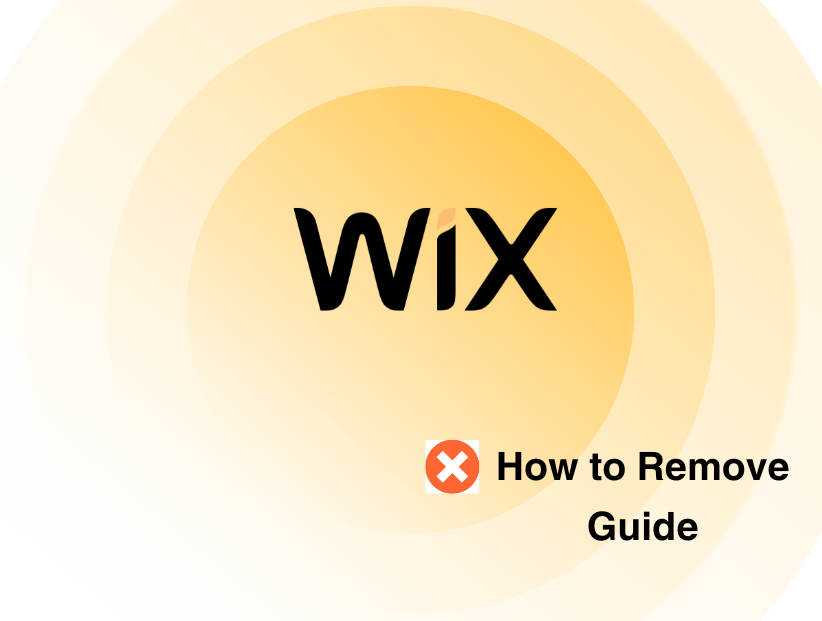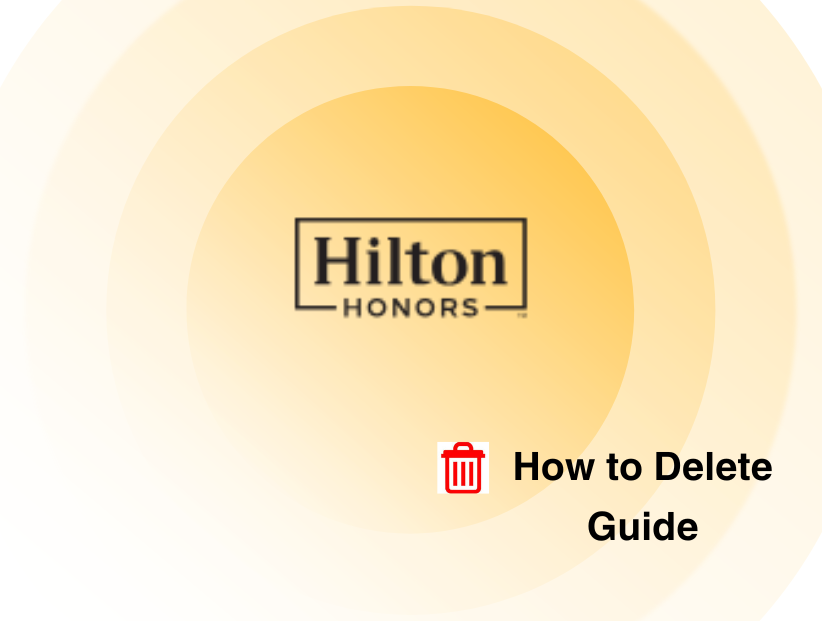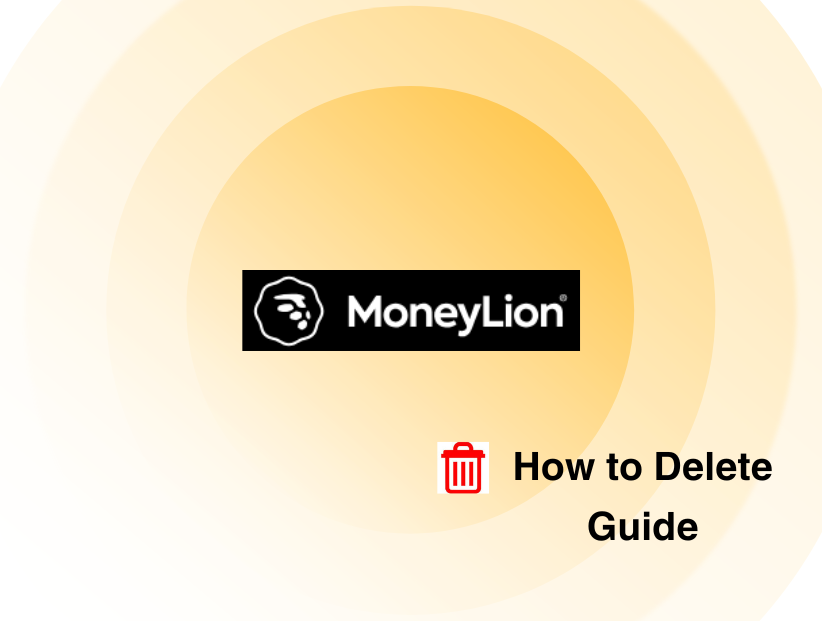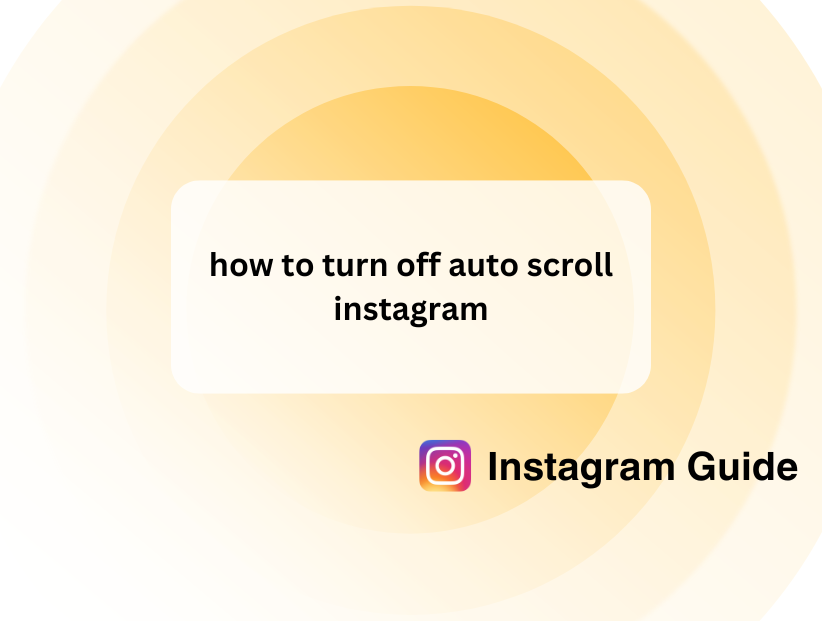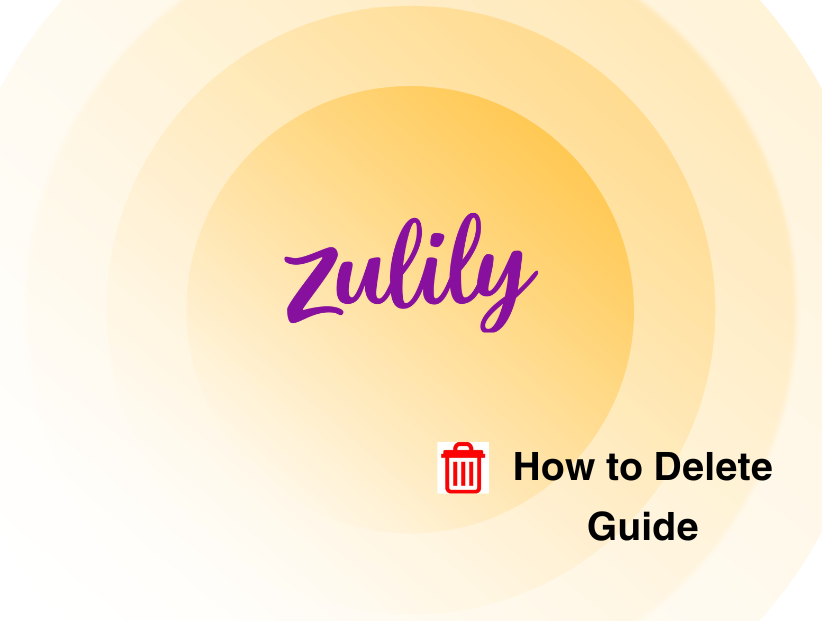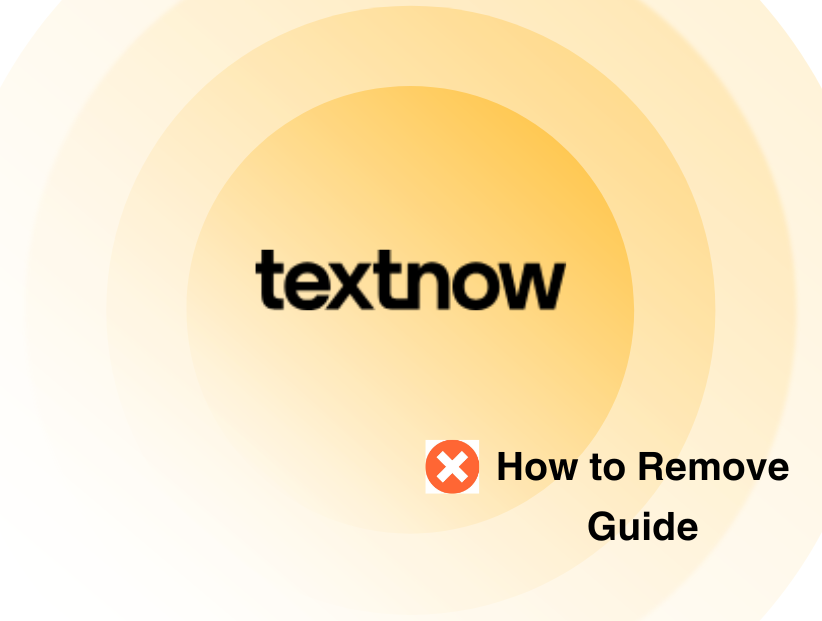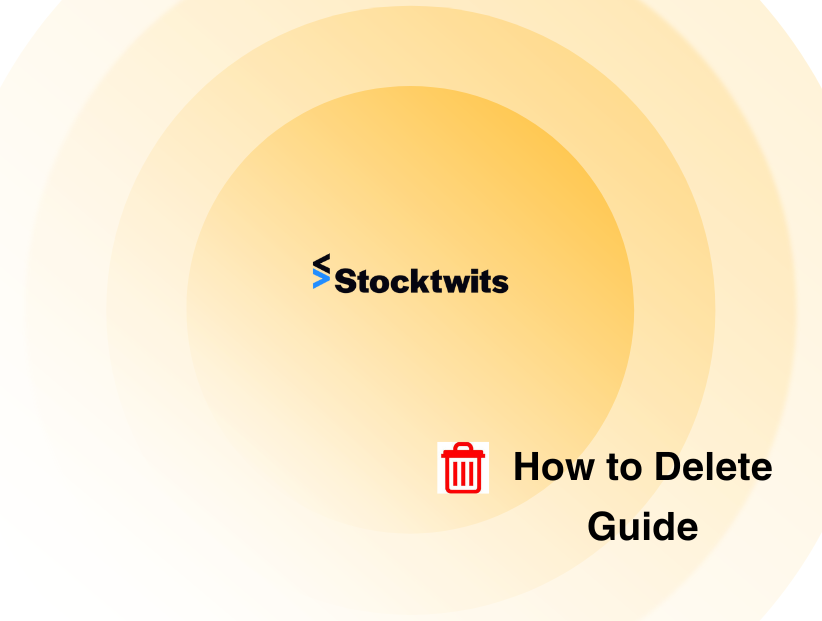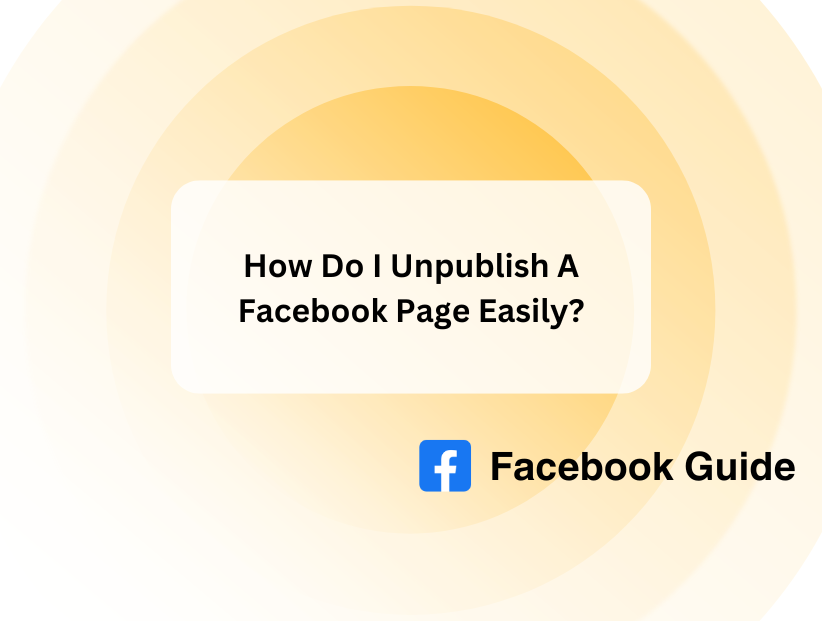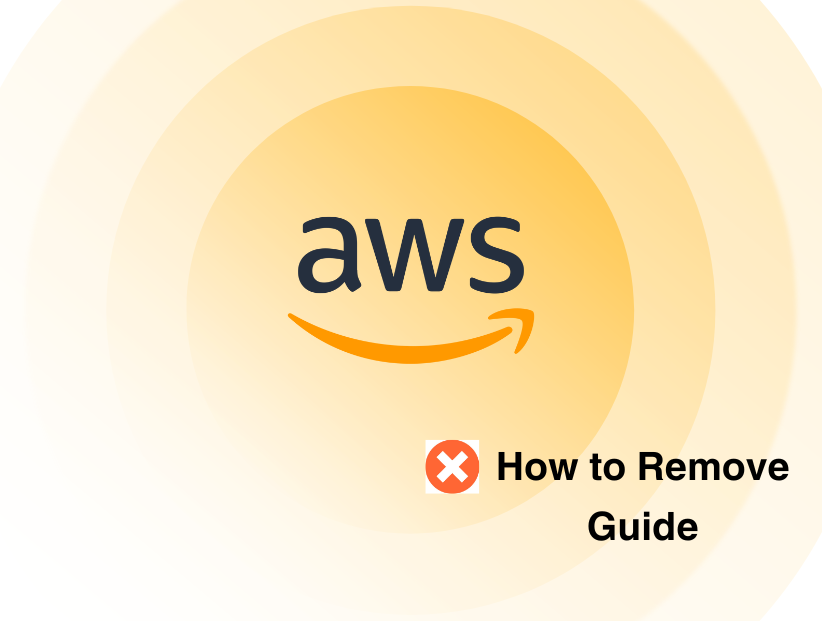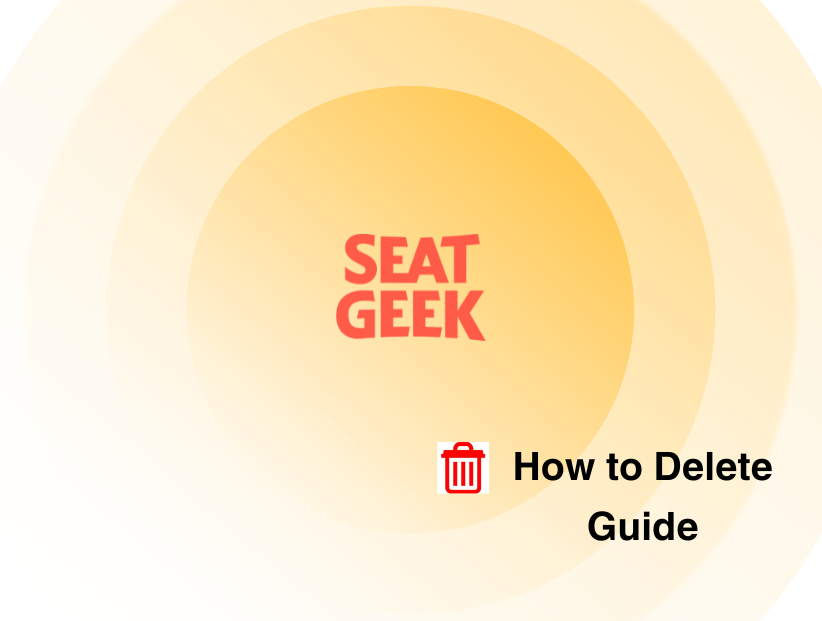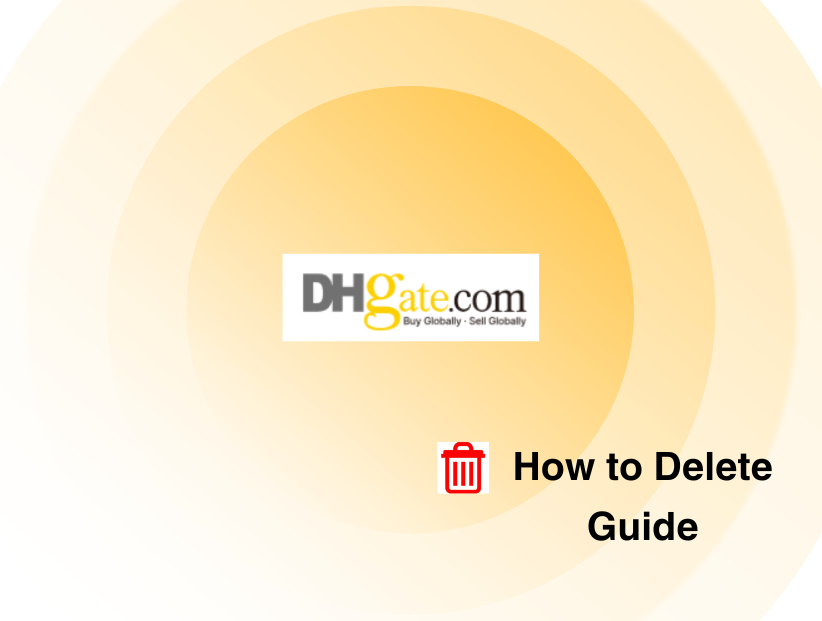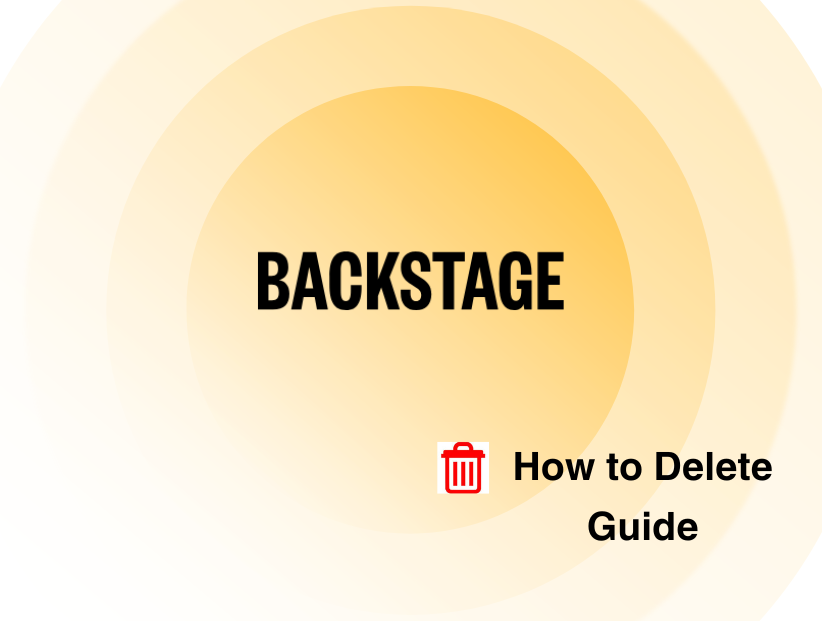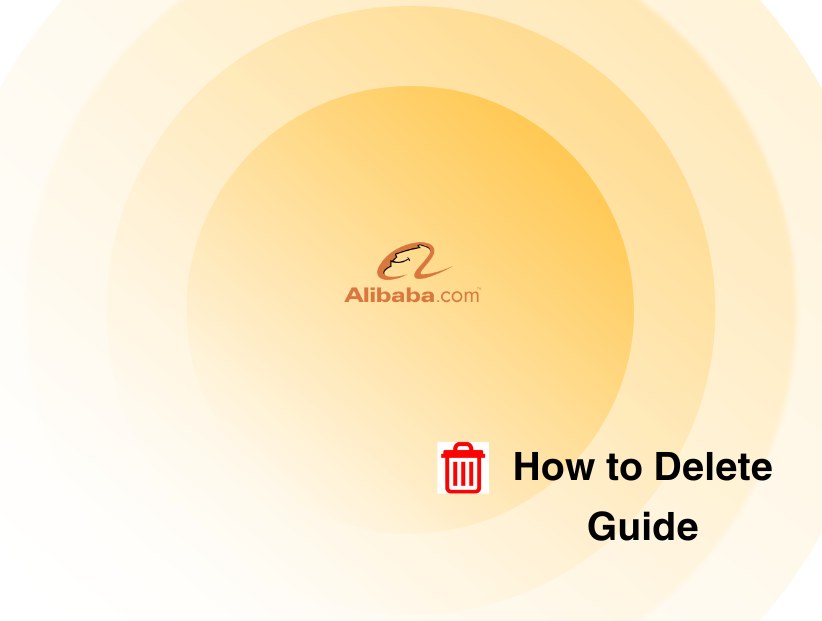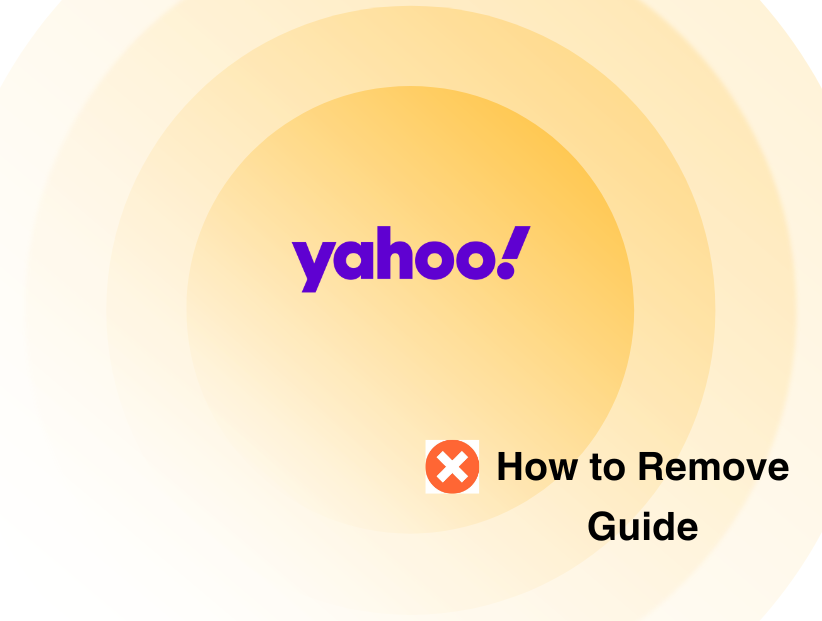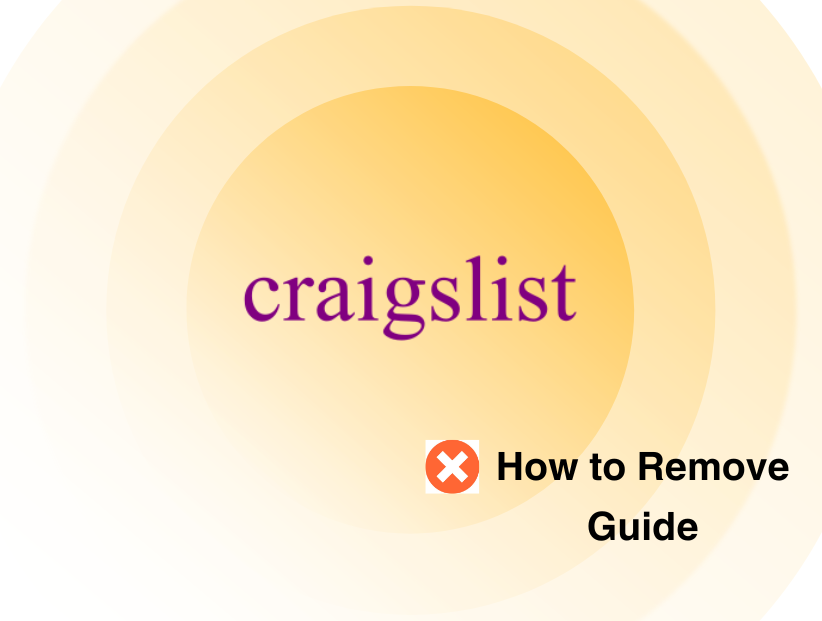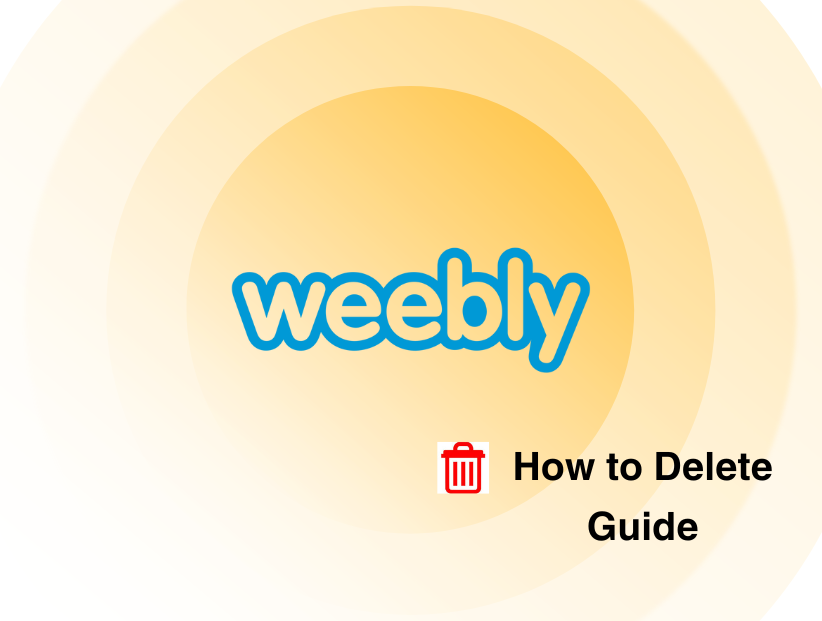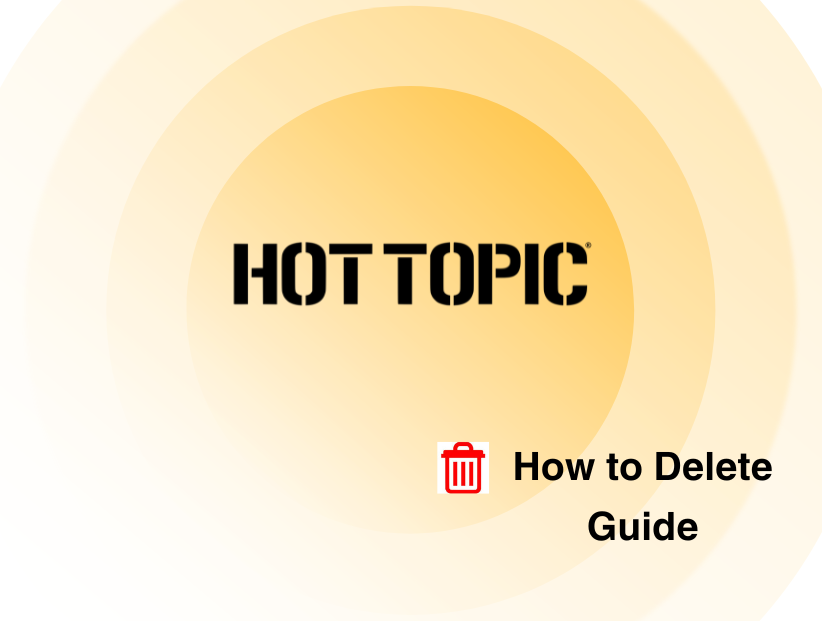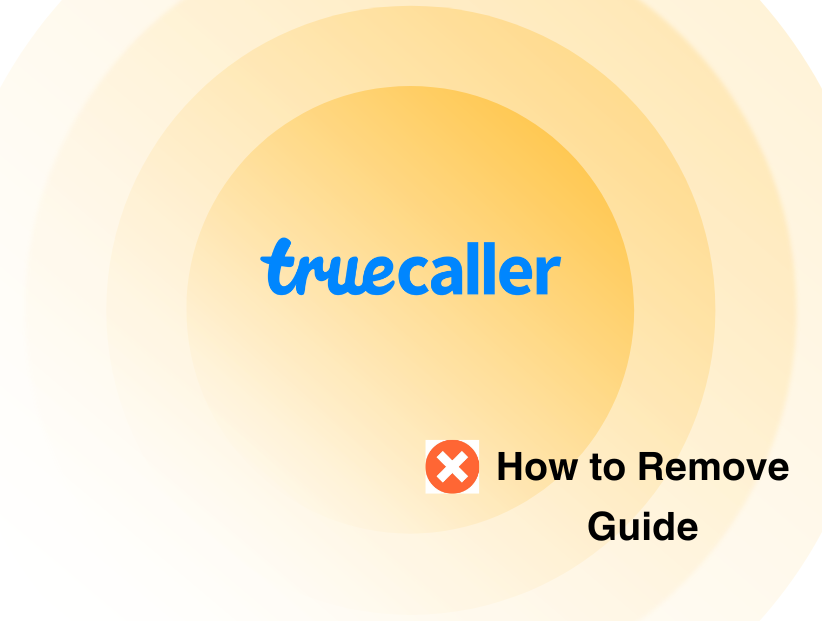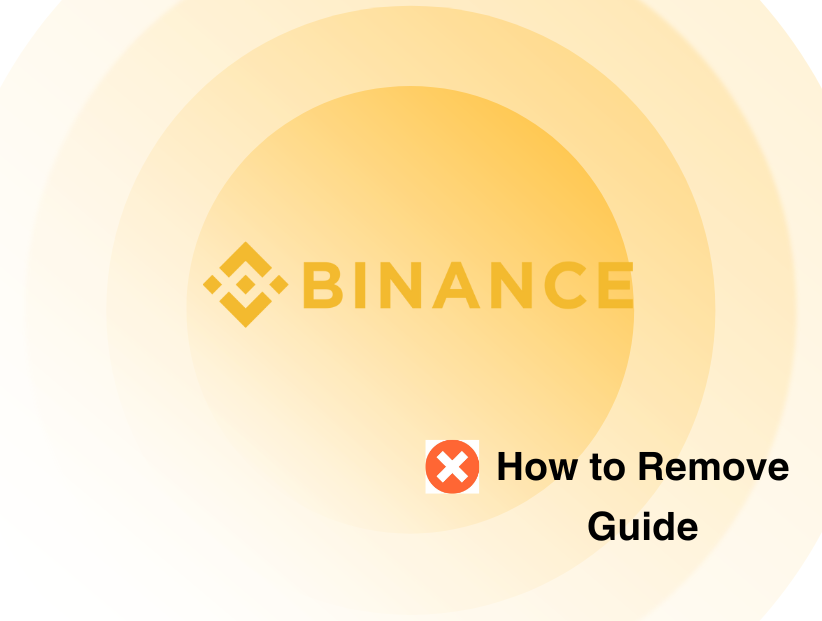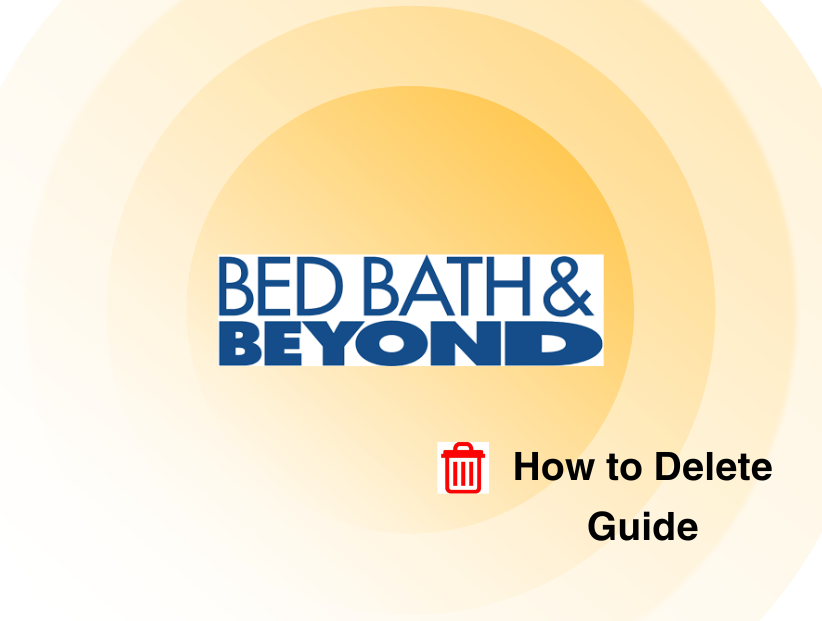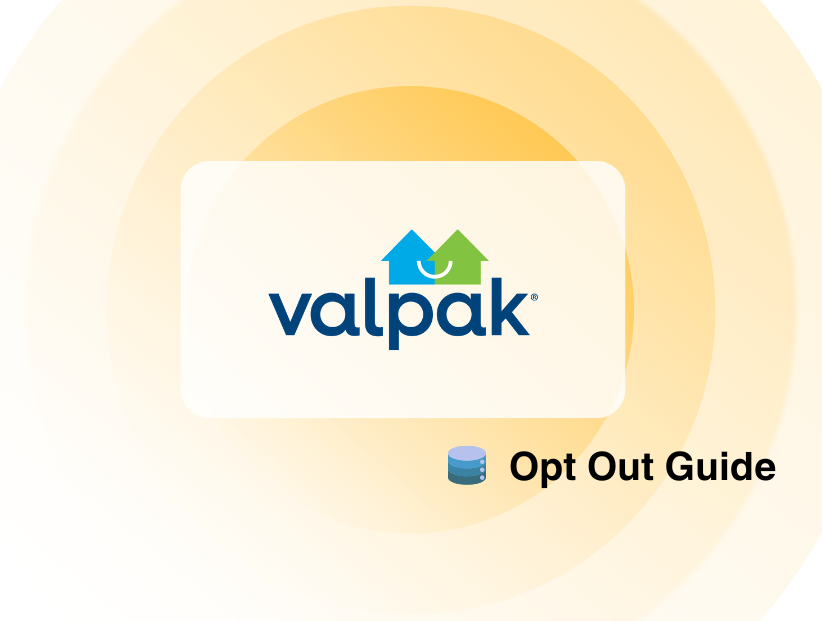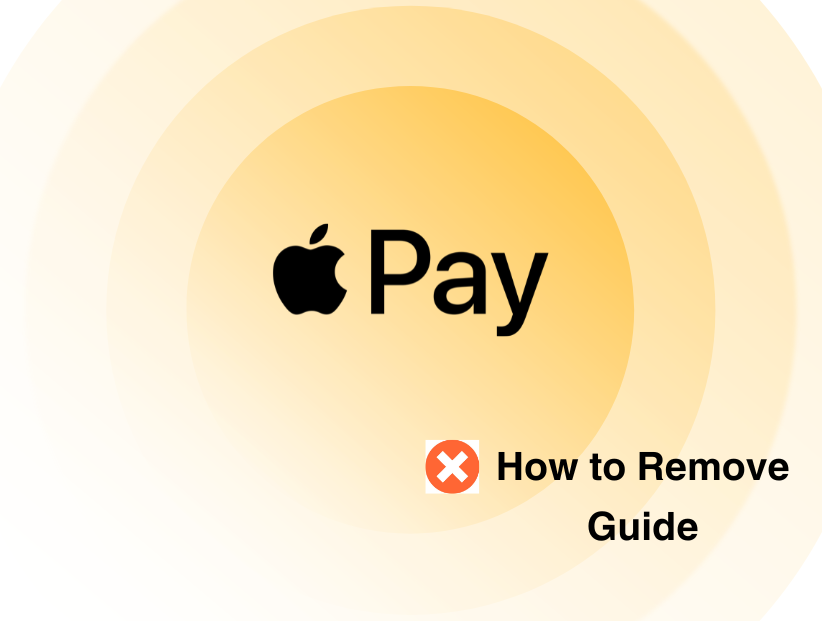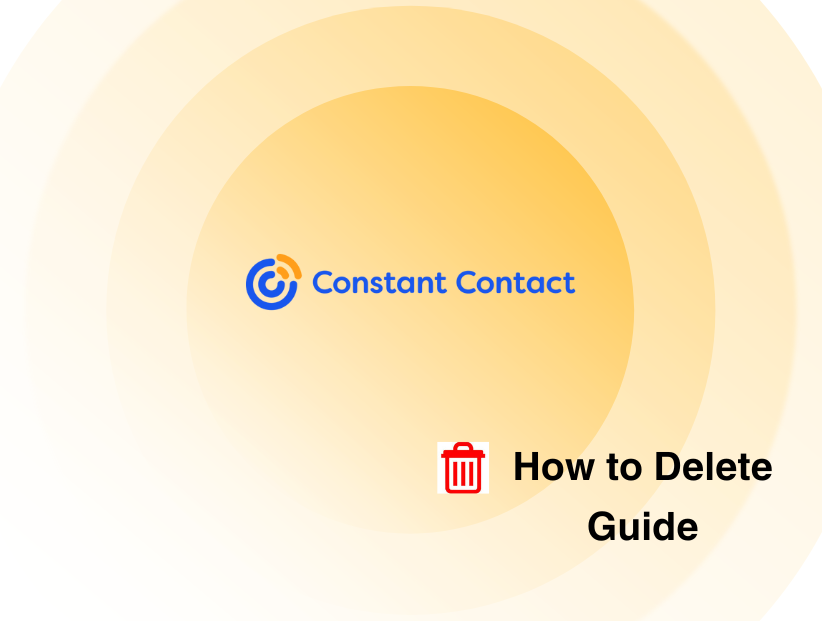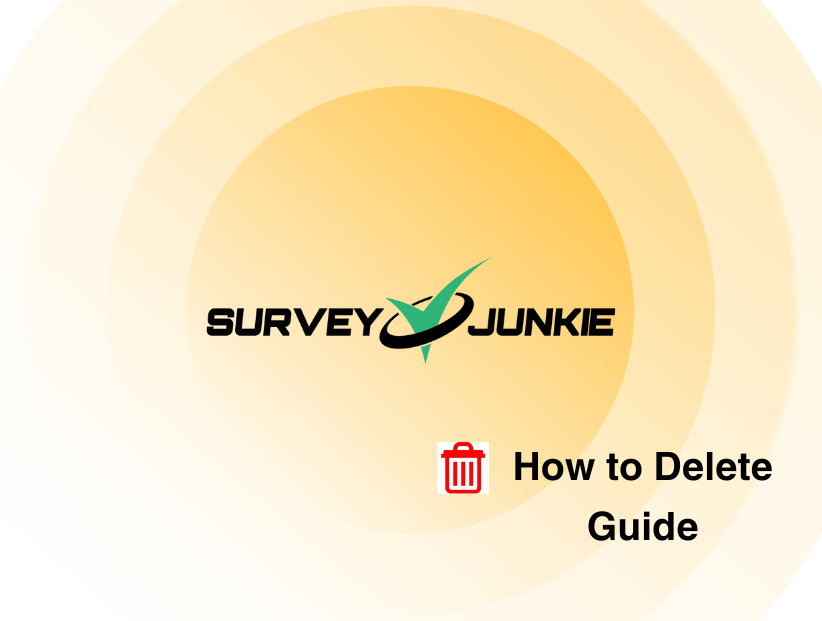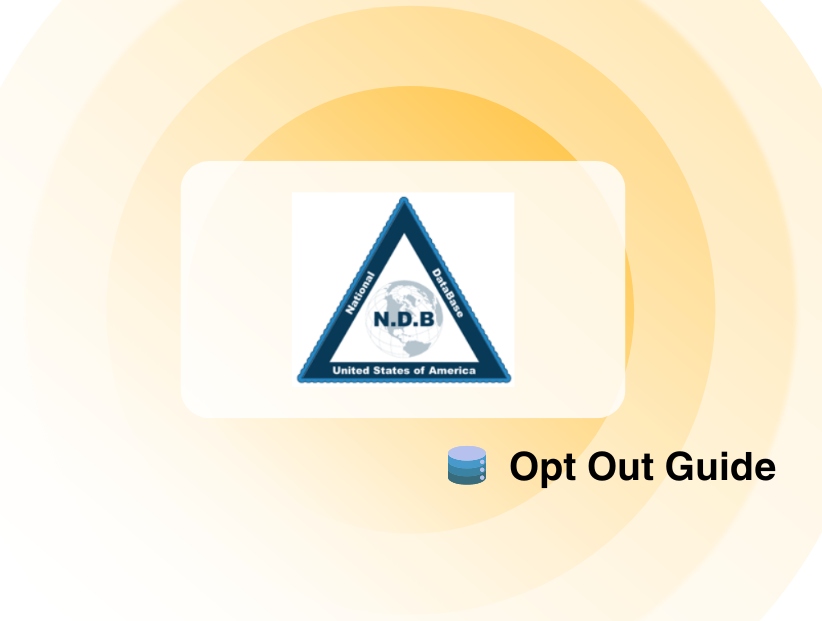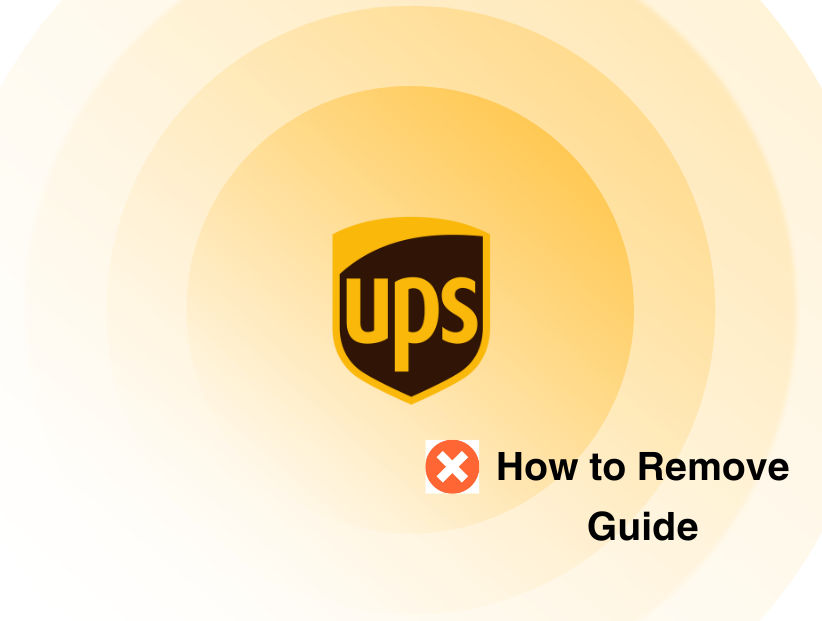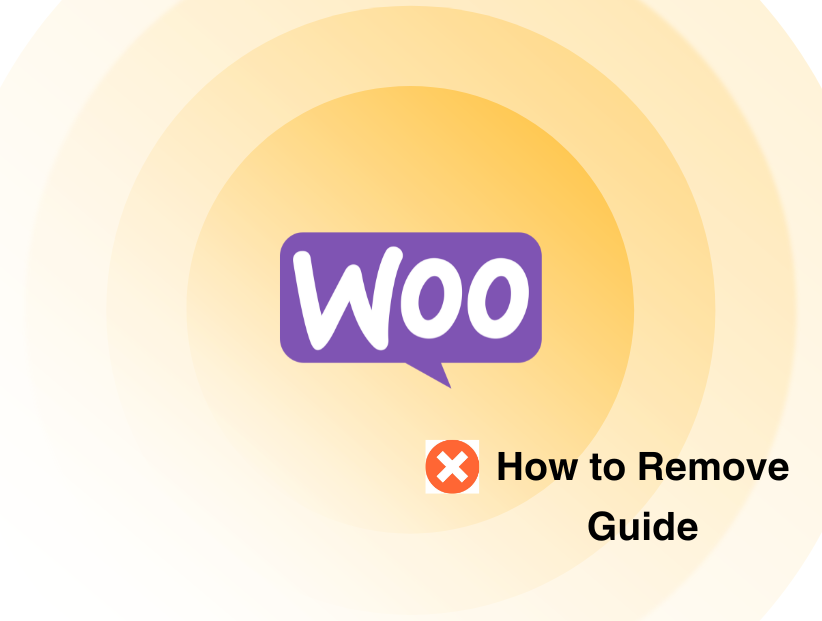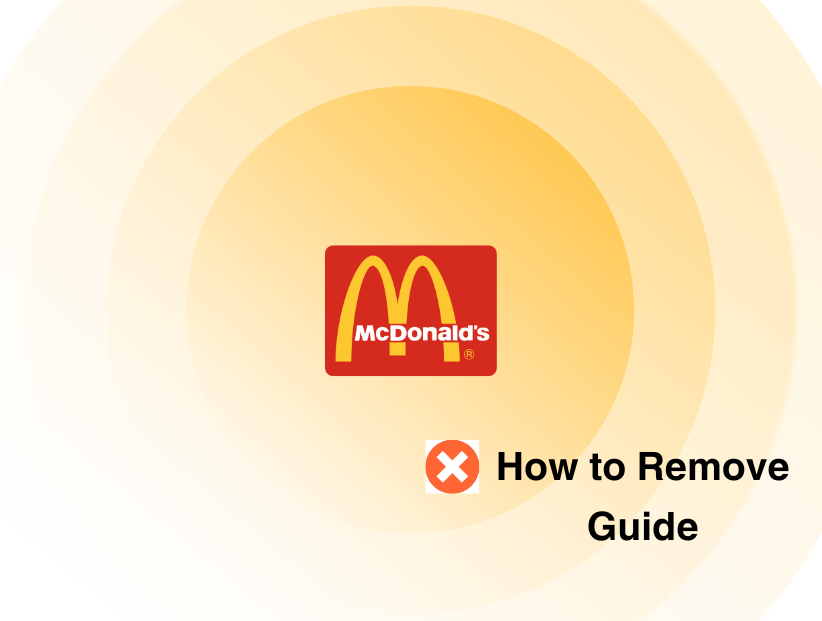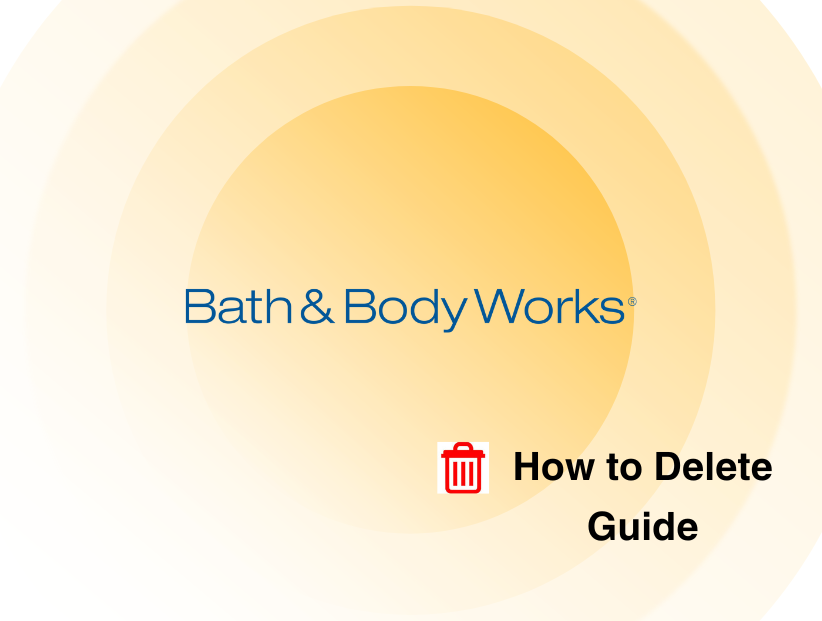PublicRecords.com Opt Out: Personal Information Removal Guide 2024
-
By Unzila Siddique
Unzila Siddique
 See author profile
See author profileHi, I'm a part time content writer and full time SEO dabbling in the world of cybersecurity, one step at a time.
-
2 February 2024
-
12 mins read
- Key Takeaways
- What Is PublicRecords?
- How Does Your Data End Up in the Database of PublicRecords?
- What PublicRecords Do with Your Personal Information?
- Why Is Opting Out of Public Records Important?
- PublicRecords opt-out method: How do I remove my info from PublicRecords?
- Method 1: Using the PublicRecords opt-out procedure (Manual)
- Method 2: Using PurePrivacy to Opt-out
- How to Opt-out of PublicRecord.com with PurePrivacy?
- Steps to Opt-Out Using PurePrivacy
- Privacy smackdown: PublicRecords opt-out vs. PurePrivacy â who wins?
- Frequently Asked Questions
- Your Digital Privacy Matters
- References
In 2022, cybercrime victims lost over $10.2 billion. Scammers and identity thieves have stepped up their game, and millions of innocent people are losing their hard-earned money daily. Most of these cybercriminals get the data they operate with from public records and data brokerage platforms like PublicRecords.
I wouldn’t leave my data on that platform for a day if I were you. You really can’t do anything to stop these criminals other than opting out and removing your data from the platform. Follow this streamlined PublicRecords opt-out guide to delete your personal information from this platform and protect your digital privacy.
Key Takeaways
- PublicRecords keeps data in distinct environments through several means, formats, indexes, and registers. Sometimes, the methods are contradicting.
- PurePrivacy may be used to de-link sensitive data from PublicRecords and other data brokers who are disseminating such information over the internet.
- There are background searches that you can do on specific individuals, their contacts, criminal records, vehicle information, and mugshots, among other things.
- PublicRecords opt-out reduces your chance of experiencing scammers or robocalls, telemarketers as well as identity thieves. It also ensures your online safety and privacy.
- PurePrivacy assists you in opting out from PublicRecords and other data brokers so that you will have full control over your privacy.
What Is PublicRecords?
PublicRecords accesses information that is collected and stored in government institutions and makes them available to the public. The information contained in these records takes diverse forms depending on the objective they serve.
PublicRecords include:
- Birth records
- Trial transcripts
- Immigration records
- Marriage Records
- Voting records
How Does Your Data End Up in the Database of PublicRecords?
In this digital era, the number of data sources available online increases daily. You can easily find out if someone served in the war, check if someone is eligible to work, check out a vehicle registration, and more.
Since PublicRecords are tucked away in databases, anyone can go there to find the data they are looking for. PublicRecords collects your data and grants you access to tools, searches, and data sets covering diverse records. They also allow you to opt out of all PublicRecords if you want.
PublicRecords collects different types of information and documents and records them in their official register of deeds through:
- Uniform Commercial Codes (UCCs)
- Deeds of Trust
- Military Discharge Documents
- Mortgages
- Assumed Names (Corporations and Companies)
- Marriage licenses
What PublicRecords Do with Your Personal Information?
PublicRecords collects your data and uses it to get detailed information about you as it relates to work, business, marriage, and more.
This information is made public, which means that anyone can access it. PublicRecord.com can find the following information about you and use it to track your activities.
- Phone numbers
- Court records
- Age
- Sex offender records
- Address history
- Property record
- Current location
- Social media profiles
Does PublicRecords use your data?
Since they know a lot about you, they sometimes save your information and use it to monitor you or amass it to conduct a background check on you. So, you need to opt out of PublicRecords.
Why Is Opting Out of Public Records Important?
How would you feel if anyone on the internet could get access to your phone number, full name, and even your home address? There is absolutely no form of privacy to that, and it has red flags all over it.
I mean, your digital privacy is not just at stake here, but also your life. With the atrocities people commit these days, you don’t want to leave to suffer such exposure on the internet.
Opting out and requesting the removal of your data is a great security step, and you should not hesitate to take it.
PublicRecords opt-out method: How do I remove my info from PublicRecords?
Opting out from PublicRecords can help safeguard your privacy and reduce your online footprint. You can remove your data from PublicRecords and other data brokers manually or use PurePrivacy.
Here is how to opt out of all PublicRecords and recover your data using the basic method and PurePrivacy.
Method 1: Using the PublicRecords opt-out procedure (Manual)
The PublicRecords opt-out process is powered by Intelius.
Step 1: Visit the official opt-out page
- Go to Publicrecords.com.
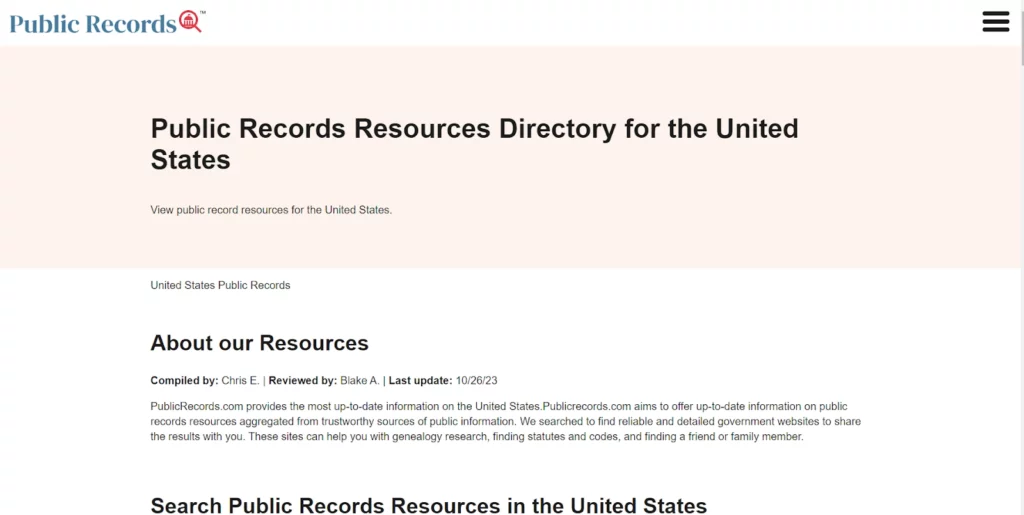
Step 2: Click “Exercise My Data Privacy Rights”
- Scroll to the bottom of the page and click “Exercise my Data Privacy Rights.
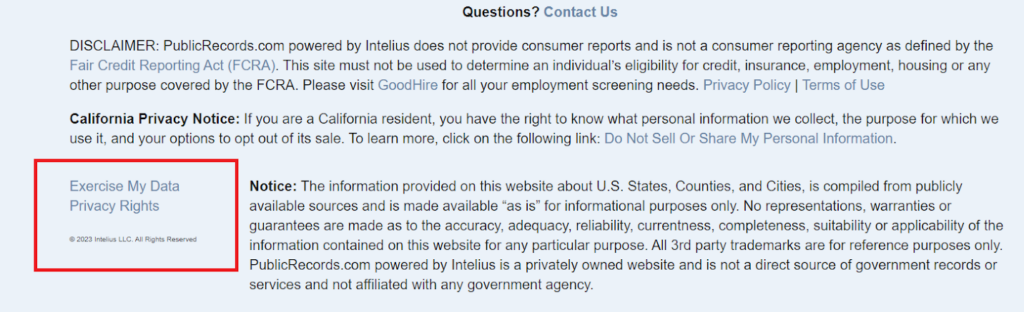
Step 3: Redirection.
- You will be redirected to Intelius, where you can choose to opt out or suppress your data.
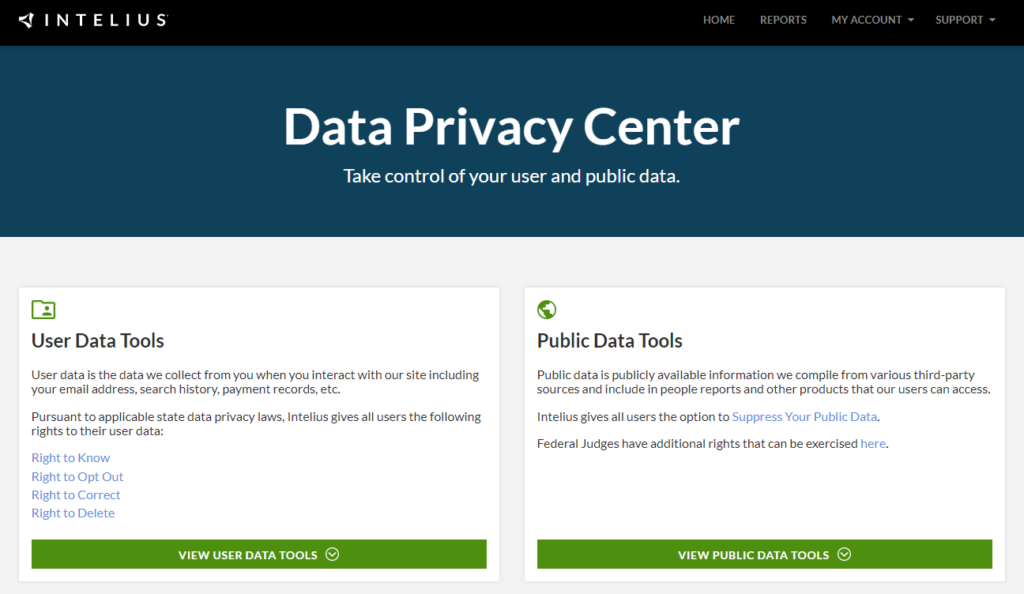
- Click on “Right to Delete.”
- Enter your email address
- Click “Delete My User Data.”
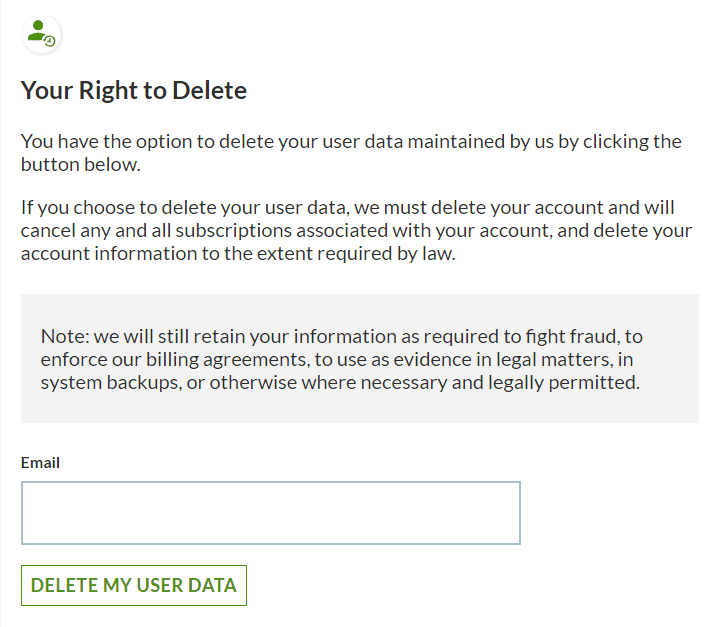
You will receive a confirmation email once your data is deleted from their database.
Method 2: Using PurePrivacy to Opt-out

PurePrivacy is an online firm that helps you safeguard your digital footprint, and you can use it to recover your personal information from various data brokers. It is a platform that helps you take charge of your social media privacy and other information you have online.
PurePrivacy tracks PublicRecords and other data brokers that collect and use your data by having them remove such information to ensure your privacy.
PurePrivacy also helps in removing your search history and improves safe browsing without worrying about privacy breaches.
How to Opt-out of PublicRecord.com with PurePrivacy?
- Prevents advertisers from monitoring and saving your online information: PurePrivacy exposes advertisers or anyone online who is monitoring and saving your data. With this, you can decide whether you want to save and share your online information or you just want to remain private.
- Requests data brokers to delete your data: Pure Privacy helps you identify potential data risks and investigates data brokers that might have access to your data. If you permit them, they can carry out your data removal request and improve your digital privacy.
Steps to Opt-Out Using PurePrivacy
-
From web app:
● Visit the PurePrivacy website.
● Sign up to PurePrivacy.

● Create your profile.

● Provide us your consent.

● Once you allow authorization the opt out process will begin. Pure Privacy automatically starts the monitoring & opt out process for your information. First ask them if they have your data or not. If they have simply opted out of data on behalf of you. This all process was done within a short period of time. Also Send a weekly email summary that combines and summarizes the activity related to removing data.

From Mobile App (Android & IOS):
● Launch PurePrivacy mobile app.

● Signup or Login to your account.

● Enter Details to create your profile.

● Allow us your express authorization to start the opt out process.

● Once you allow authorization the opt out process will begin. Pure Privacy automatically starts the monitoring & opt out process for your information. First ask them if they have your data or not. If they have simply opted out of data on behalf of you. This all process was done within a short period of time. Also Send a weekly email summary that combines and summarizes the activity related to removing data.

Privacy smackdown: PublicRecords opt-out vs. PurePrivacy – who wins?
PublicRecords Manual Opt-Out Process
- Access https://www.intelius.com/opt-out/.
- Provide your information.
- Search to identify your result.
- Check your email for a verification message.
- Click to confirm email.
- Your removal request is confirmed.

PurePrivacy Opt-out Procedure
- Go to the PurePrivacy webpage or launch the app.
- Create a free profile.
- Grant consent.
Frequently Asked Questions
-
Why should I opt out of PublicRecords?

Your private data or personal information is at the beck and call of PublicRecords. To safeguard your online privacy and reduce the possibility of identity theft, unscheduled calls, and potential scams, opting out is a necessity.
-
What kind of information does PublicRecords gather?

PublicRecords collects different kinds of data, such as address details, criminal records, vehicle ownership data, police records, photos of mugshots, and so on.
-
Is it possible for me to opt out of using the PublicRecords platform?

Yes, you can either use the manual option to delete your data or use a third-party digital method like PurePrivacy if you aren’t comfortable with your personal data on their platform.
-
Will I be notified if PublicRecords deletes my data?

PublicRecords will update your dashboard once they have removed your personal information from their software. You will also receive an email on that note.
-
Is PublicRecords Safe?

PublicRecords is not totally secure, and therefore, caution should be taken when utilizing such sites. The safest thing to do is to opt out and avoid any breach of your digital privacy.
-
How does Publicrecords.com gather its information?

It gets all the information that is readily available with reference to government records, social media, etc., from publicrecords.com.
Your Digital Privacy Matters
The best way to address the privacy risk since we are in a very digital age is to protect our identity. For this reason, one of the key steps in protecting your online privacy is to erase your public information from the internet.
Sometimes, PublicRecords tracks information about you, so opt out of PublicRecords now. If you use PurePrivacy or take the manual approach, you could remove yourself from all data brokers and reduce the chances of falling victim to identity theft.
-
Simplify your online presence today
With PurePrivacy, make sure all your personal data remains safe without a hassle!

References
- https://www.pureprivacy.com
- https://www.ftc.gov/legal-library/browse/statutes/fair-credit-reporting-act
- https://study.com/learn/lesson/public-records-overview-examples.html