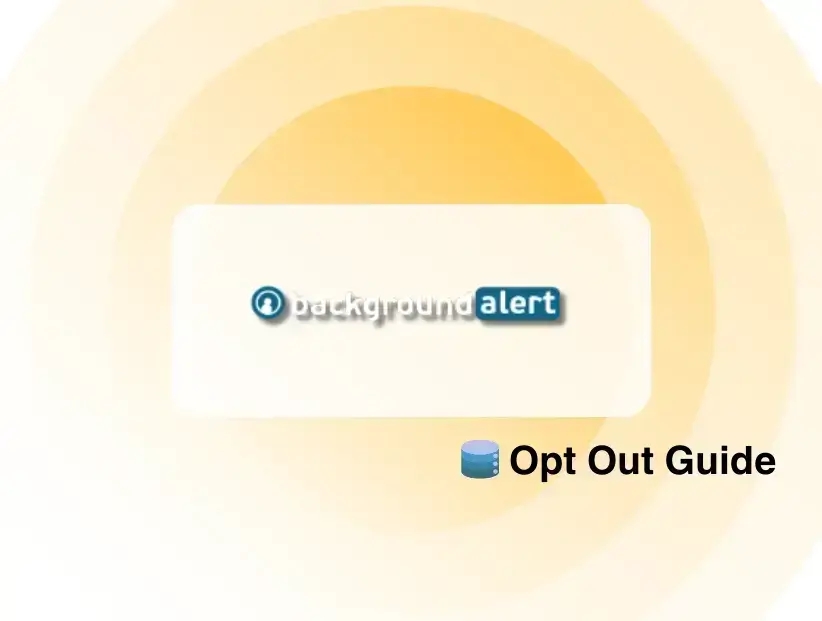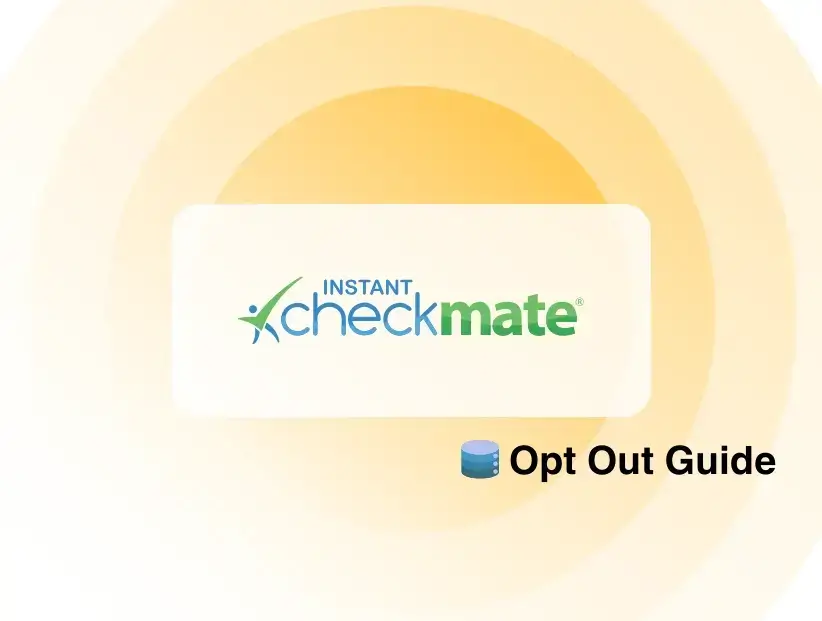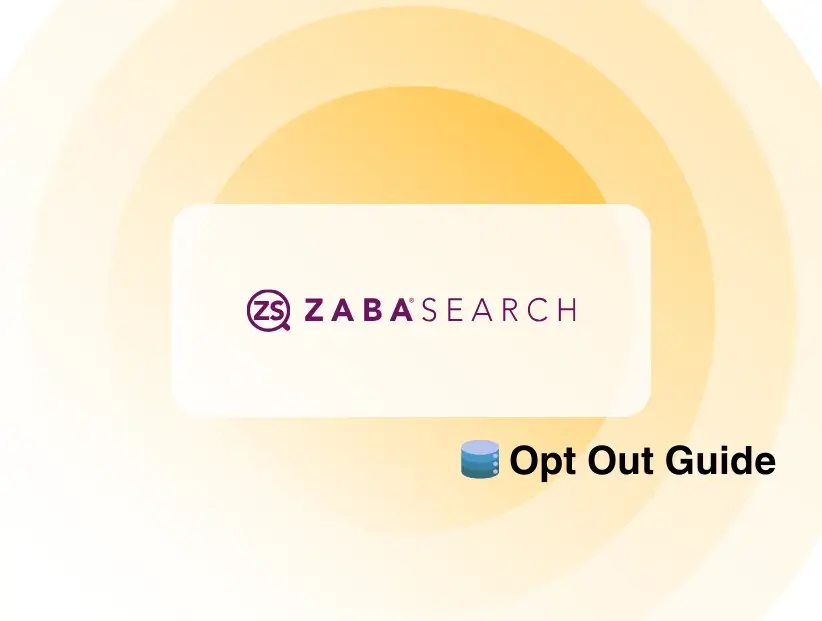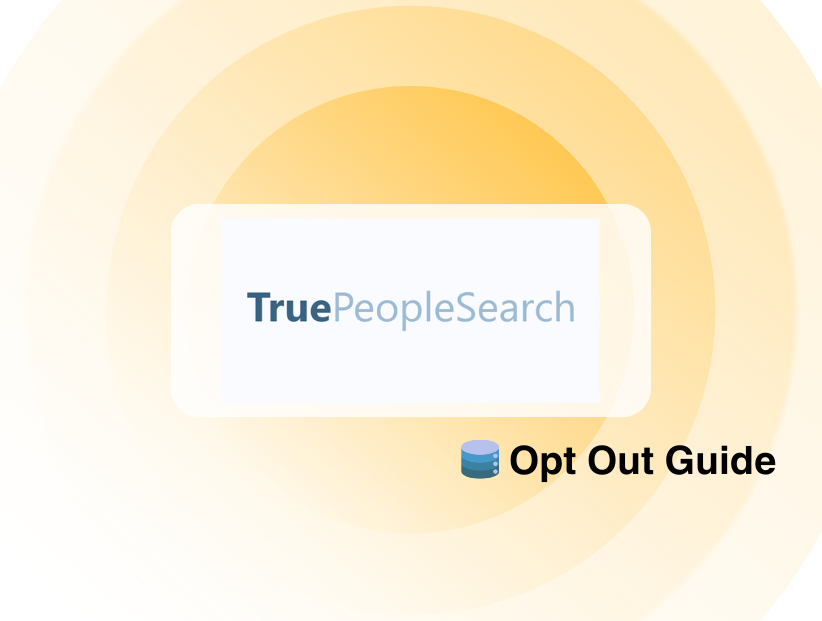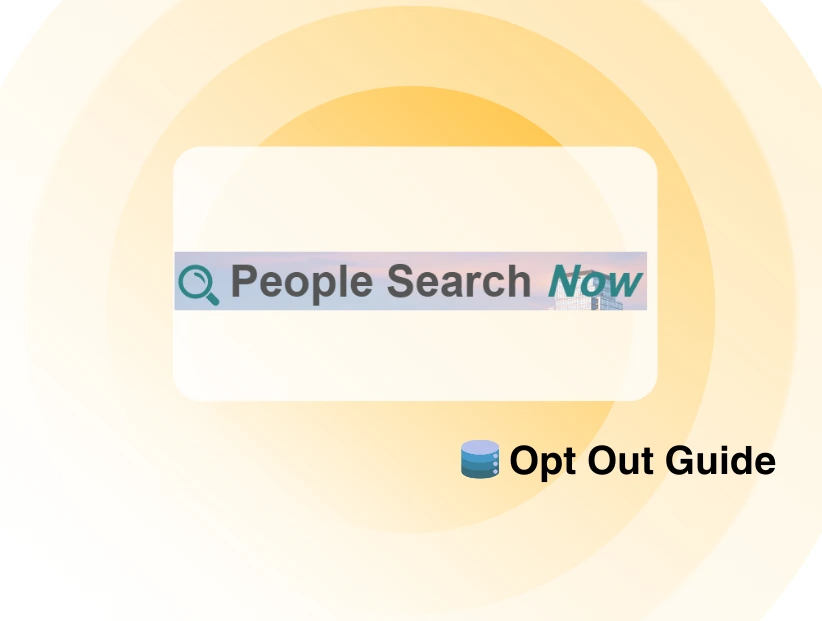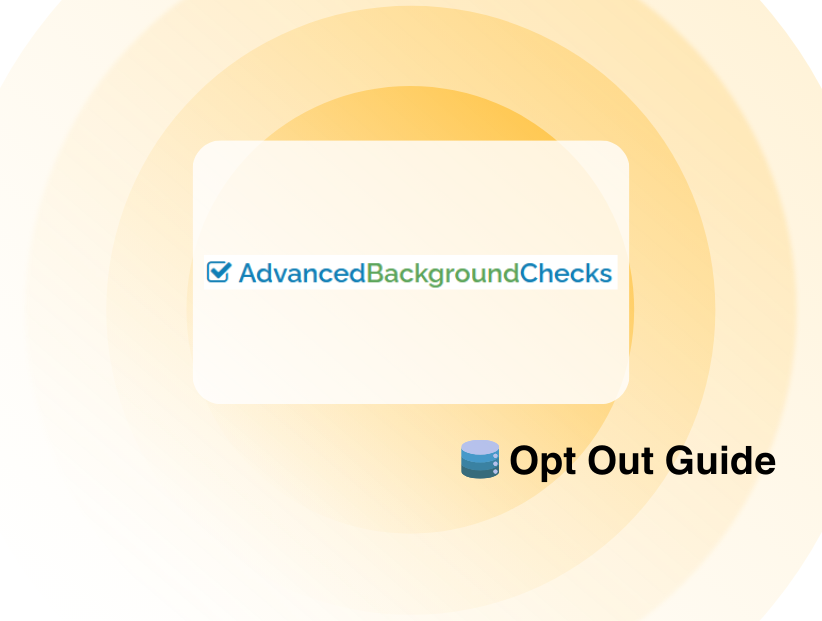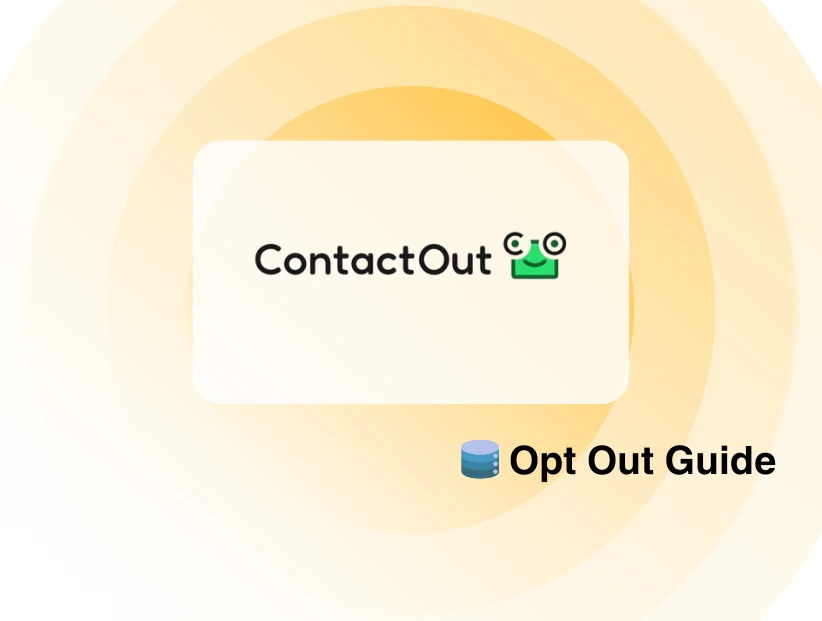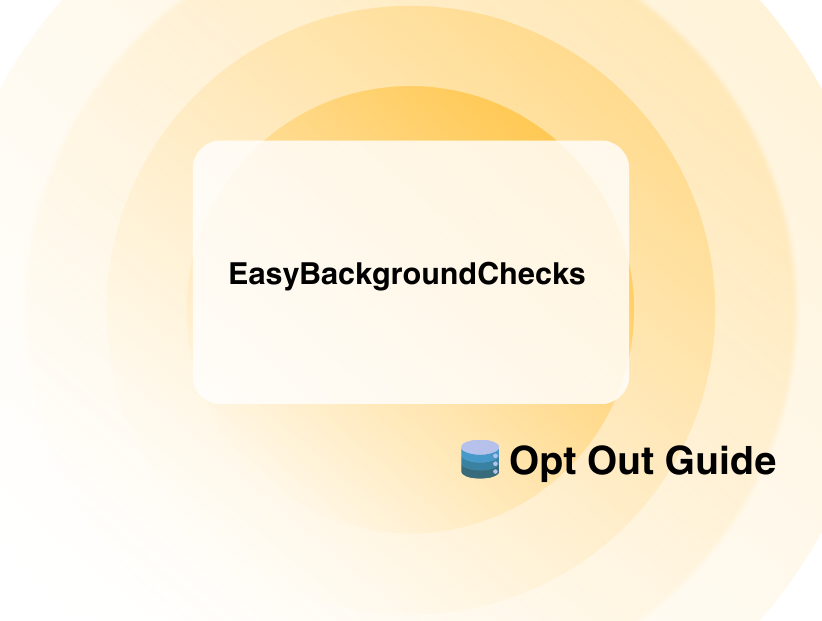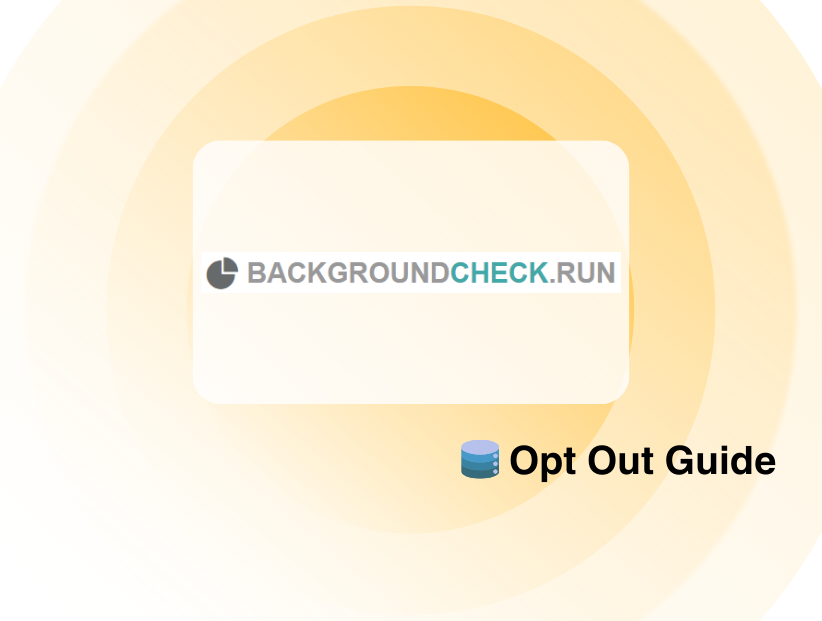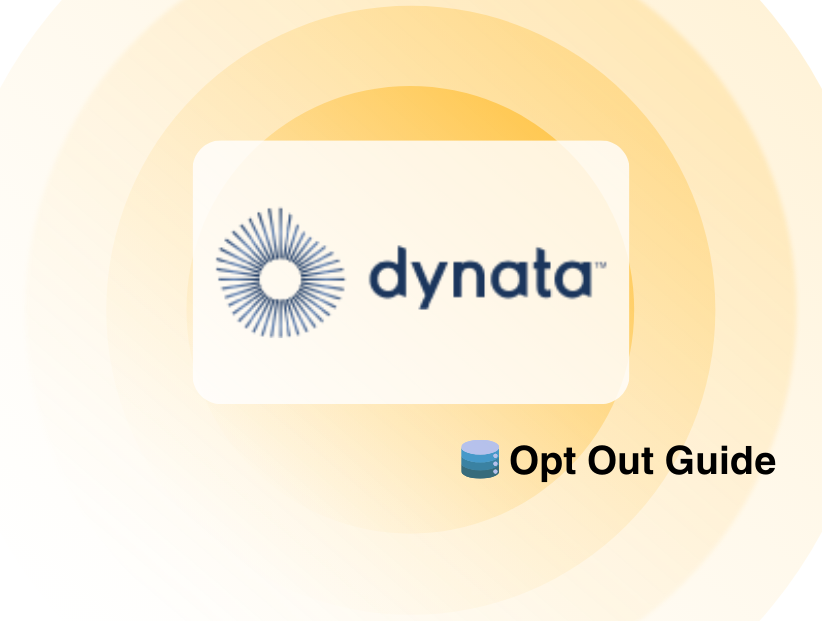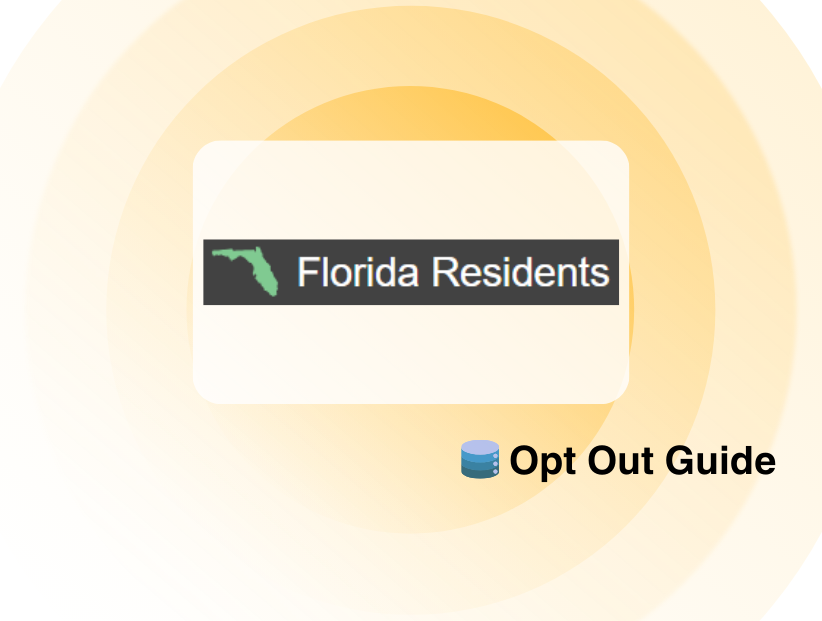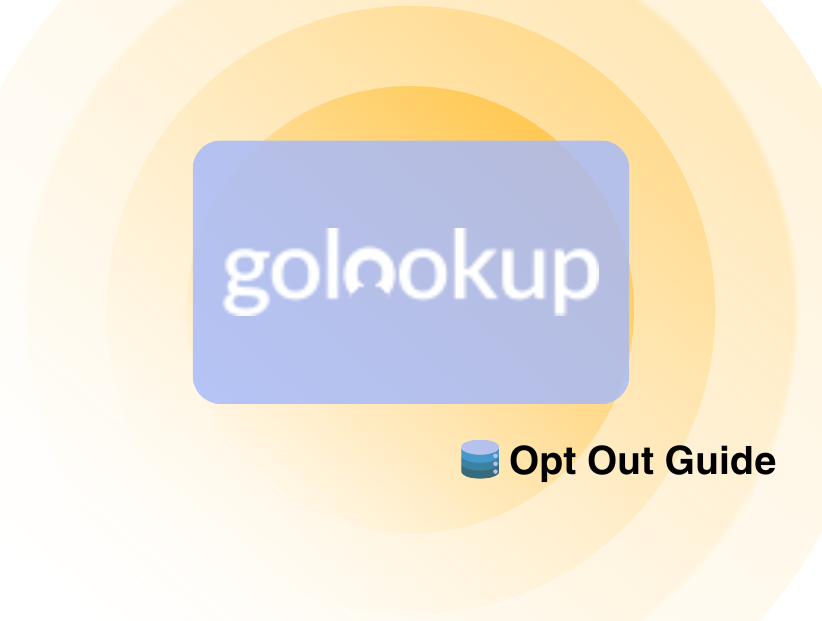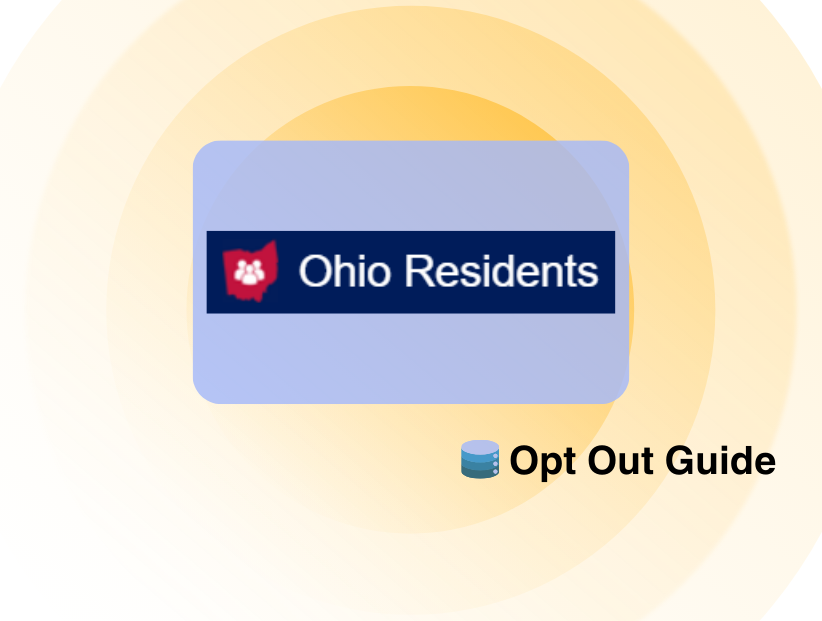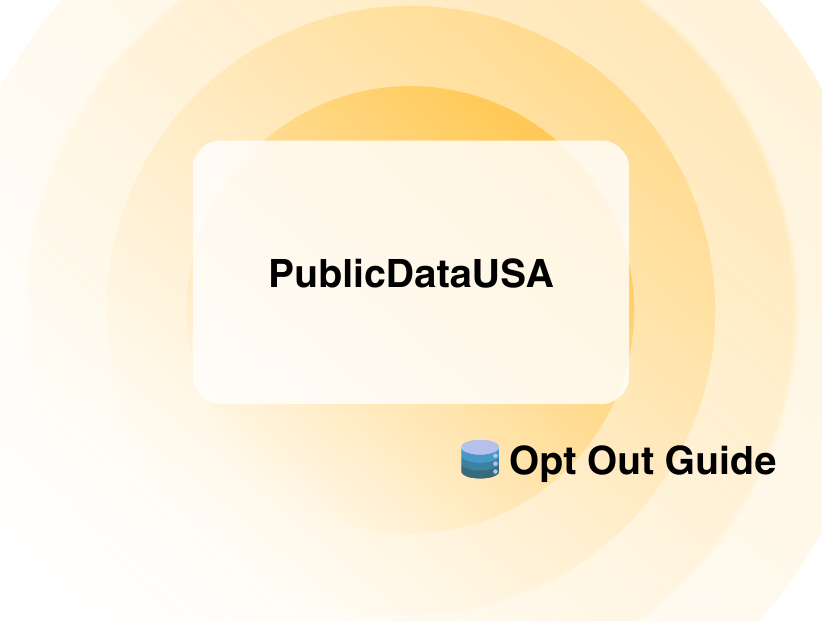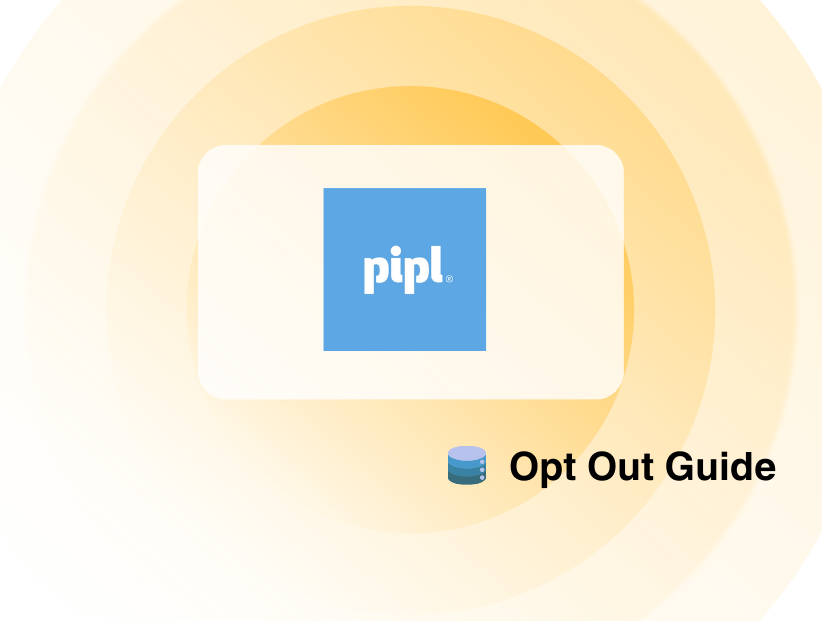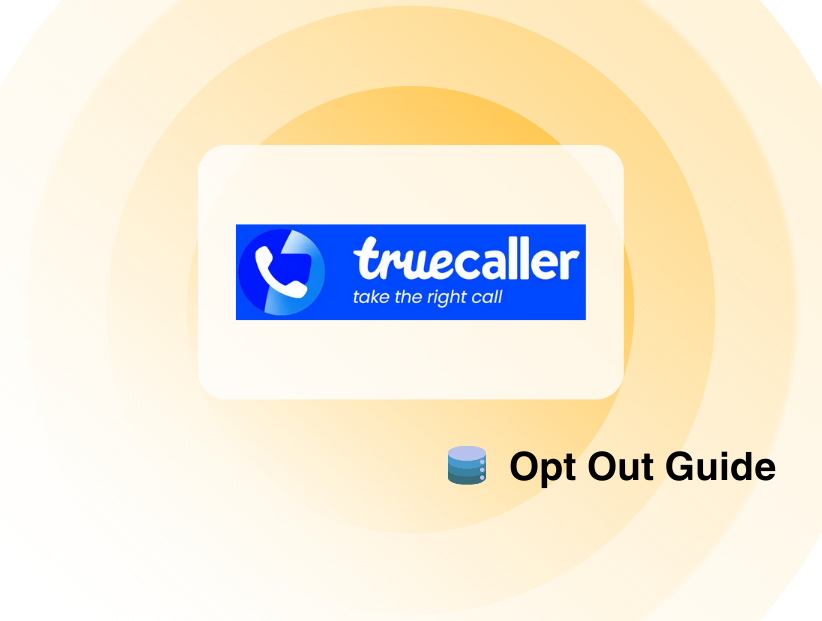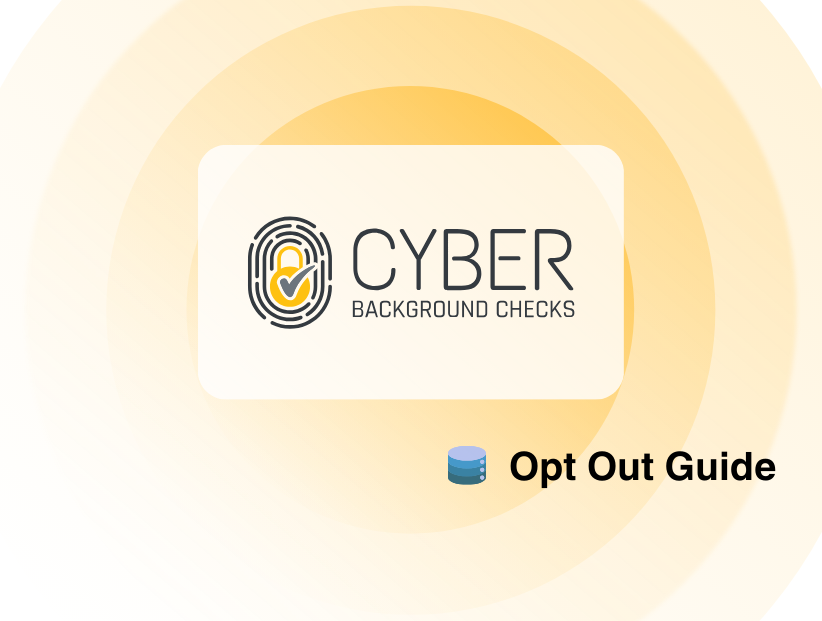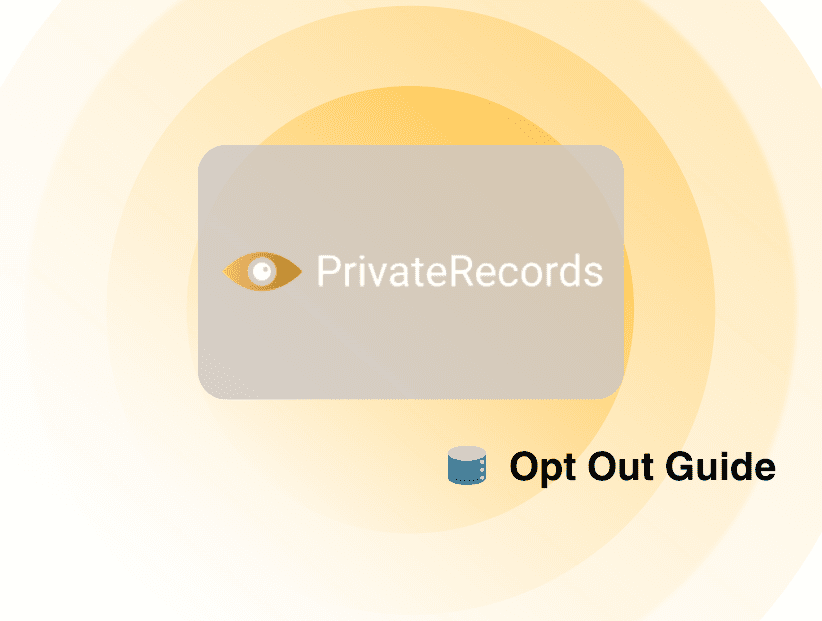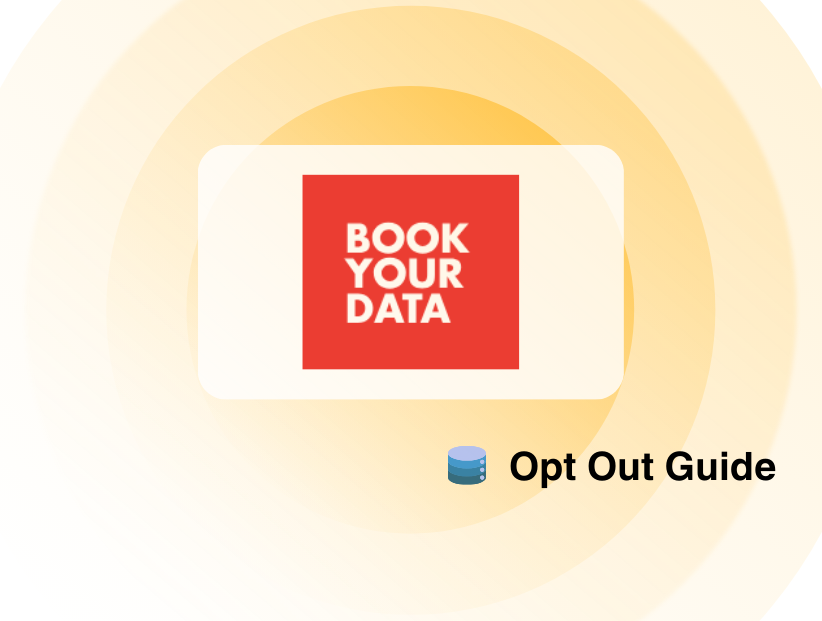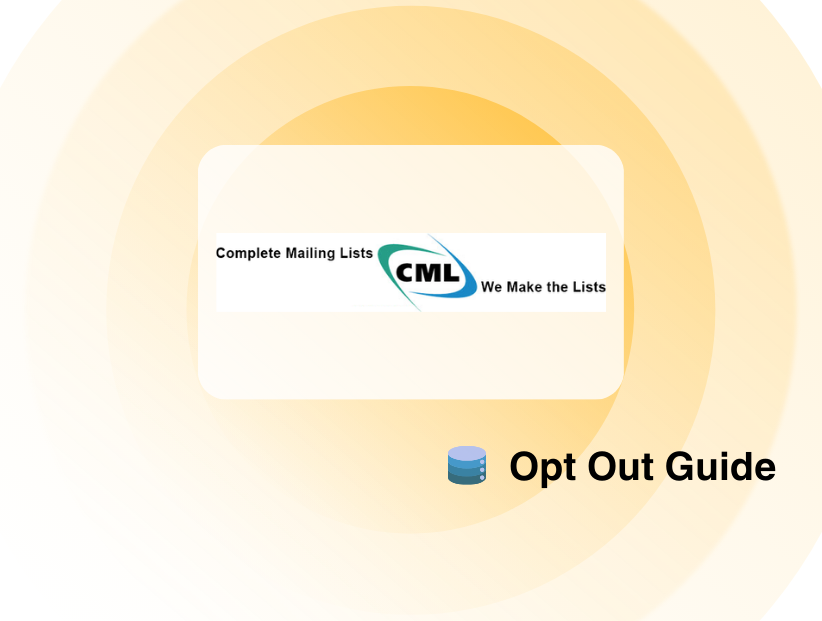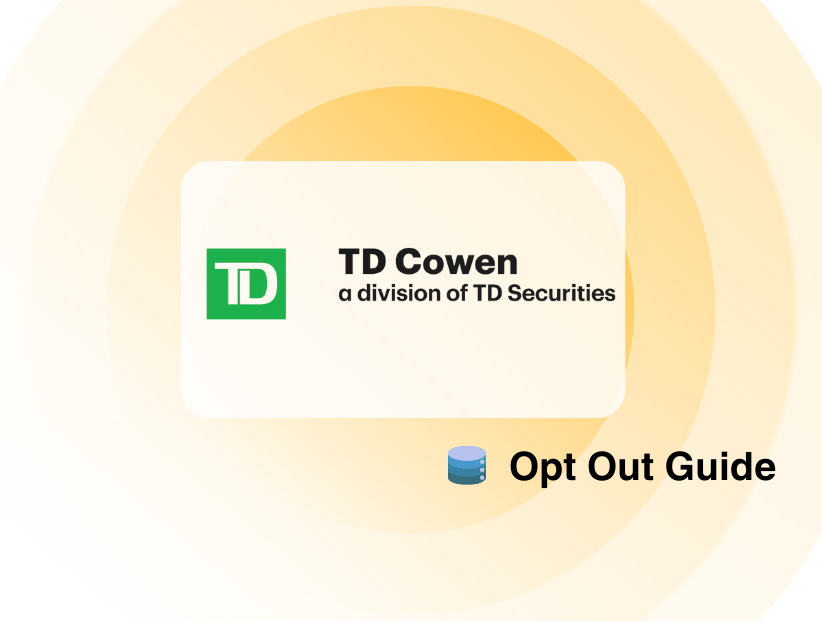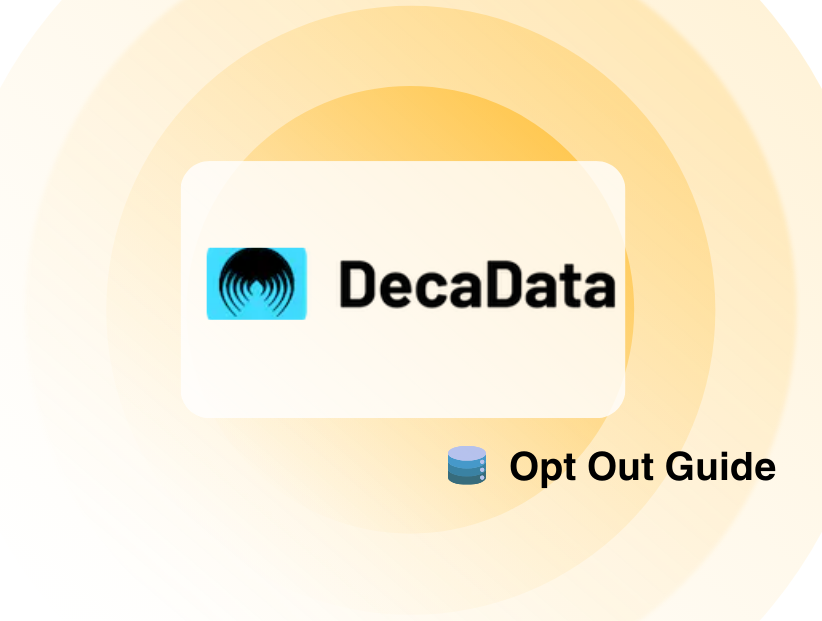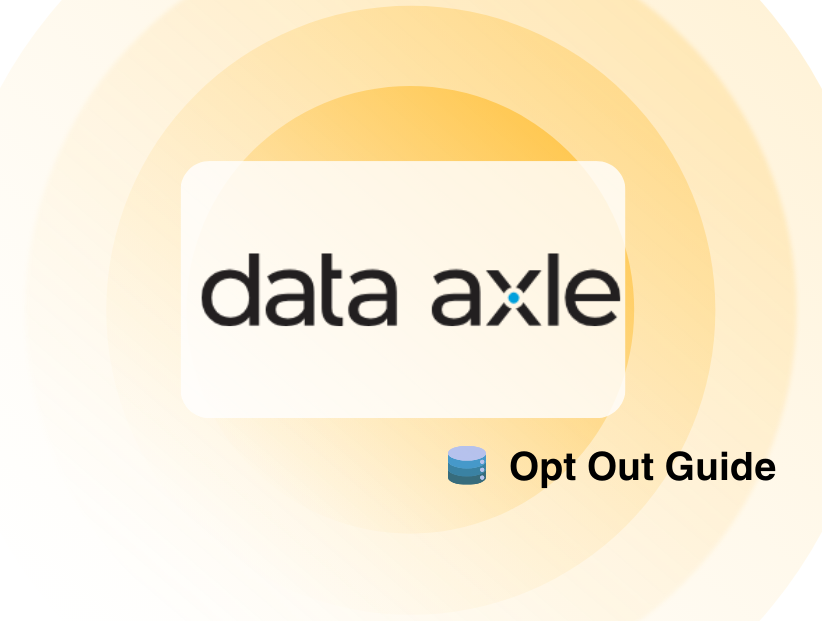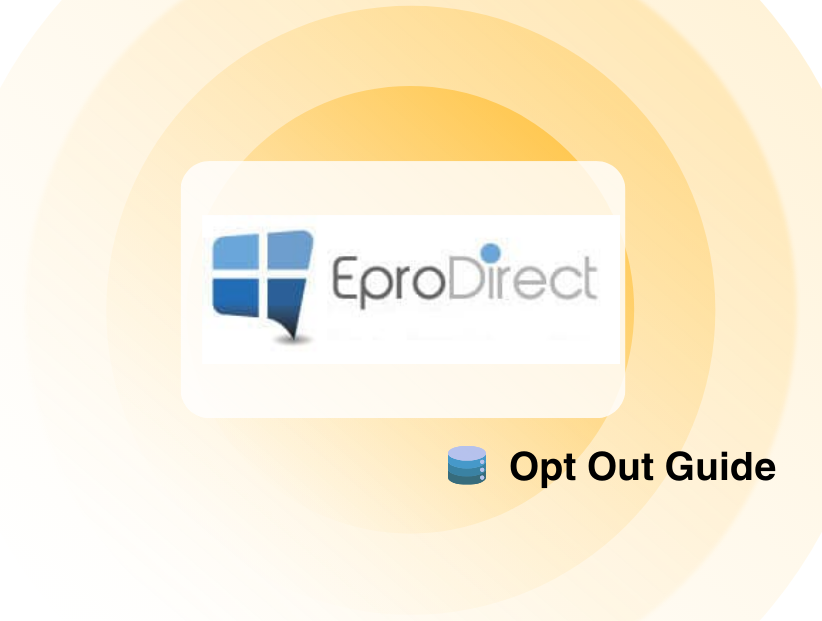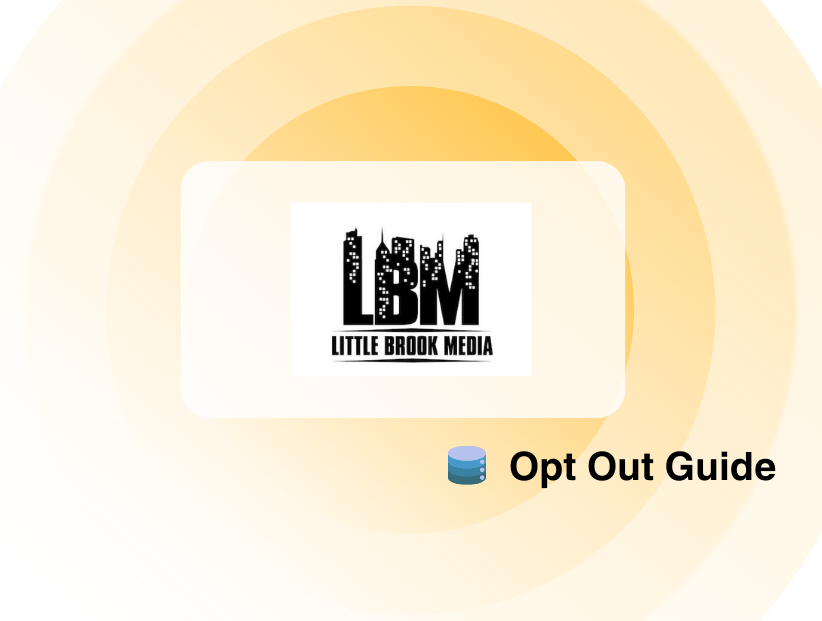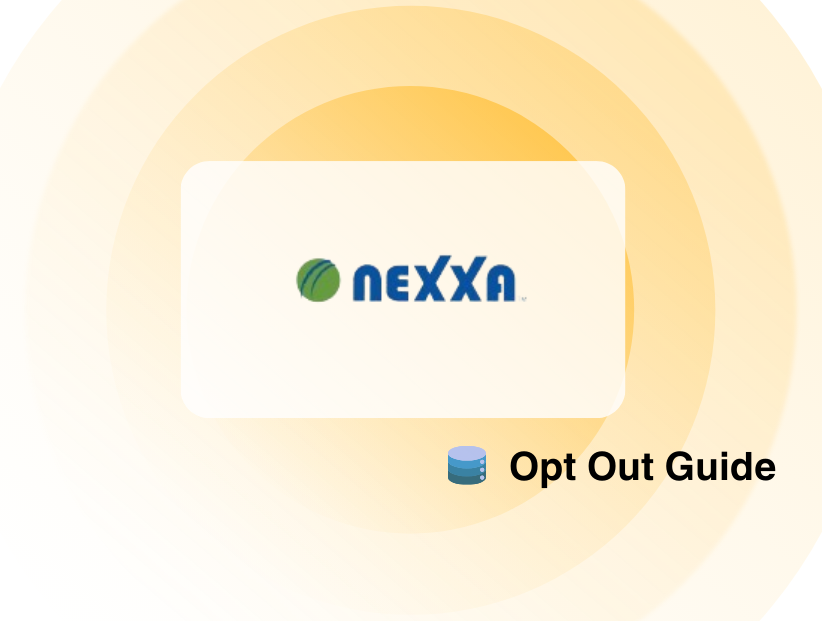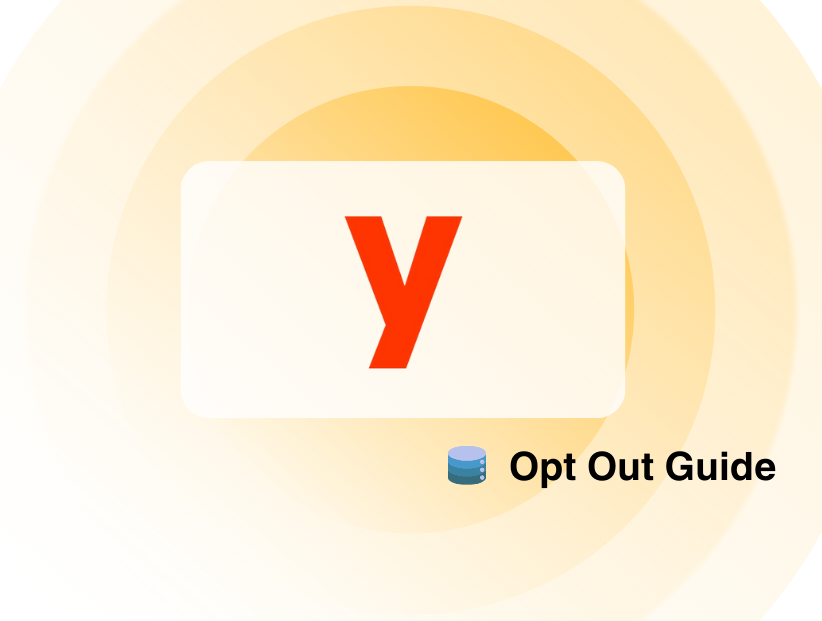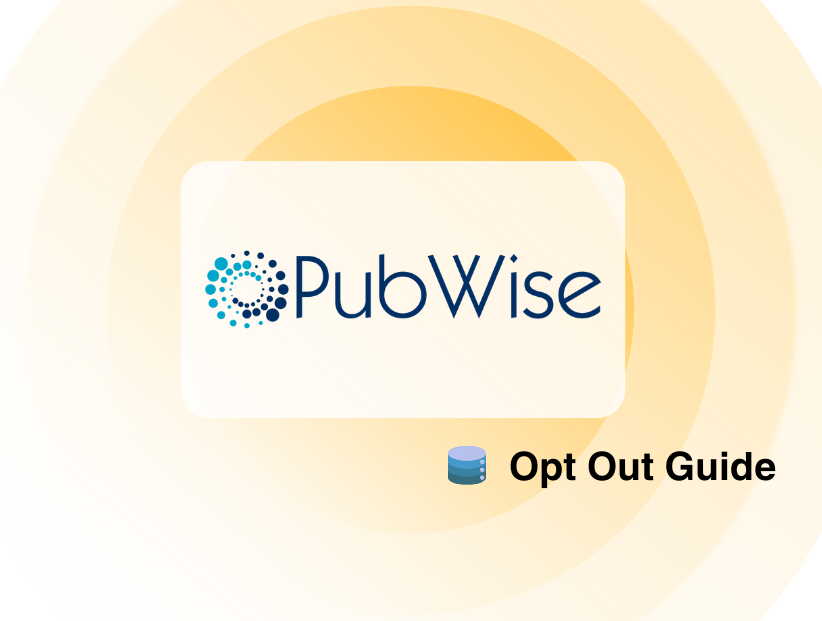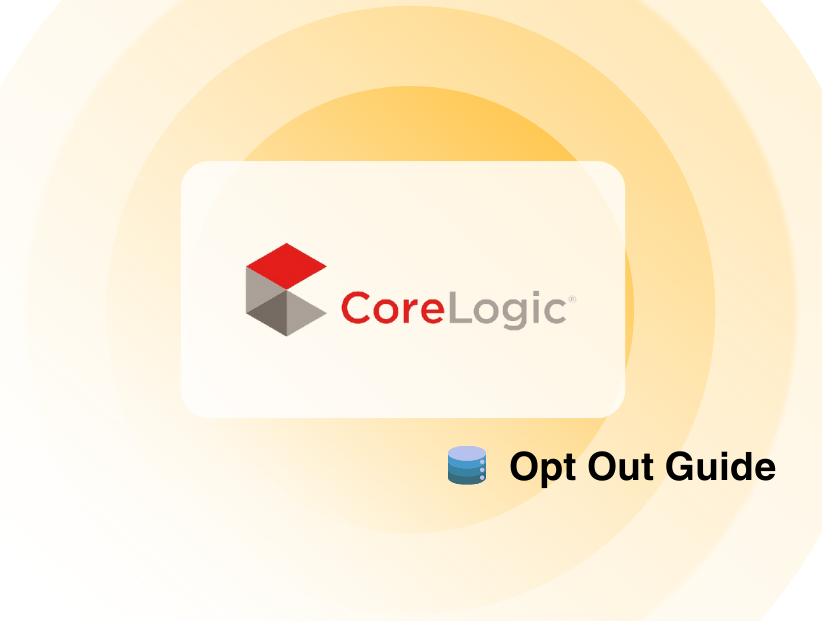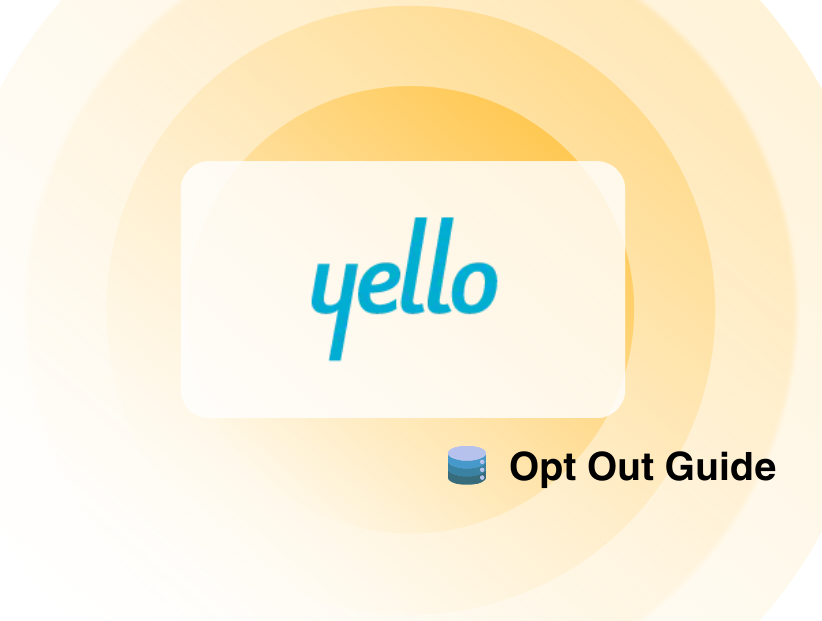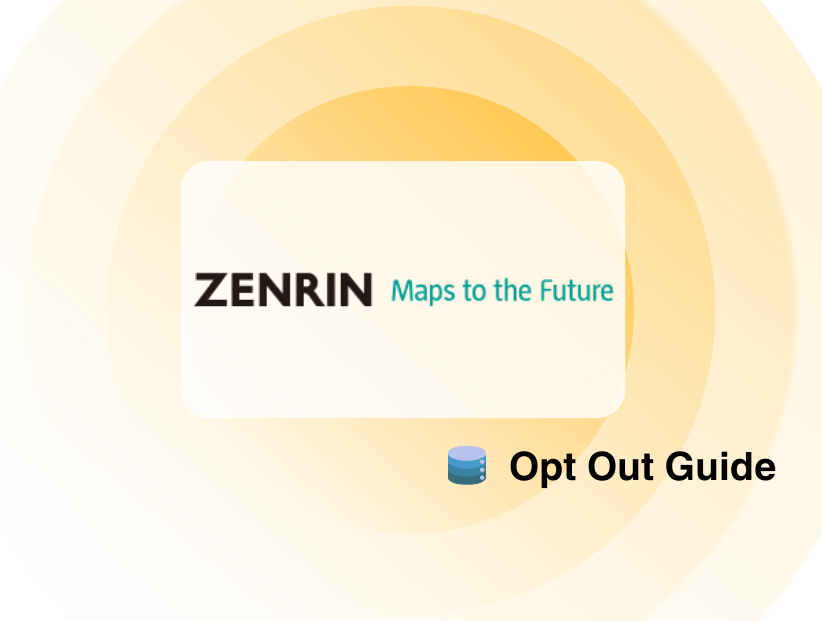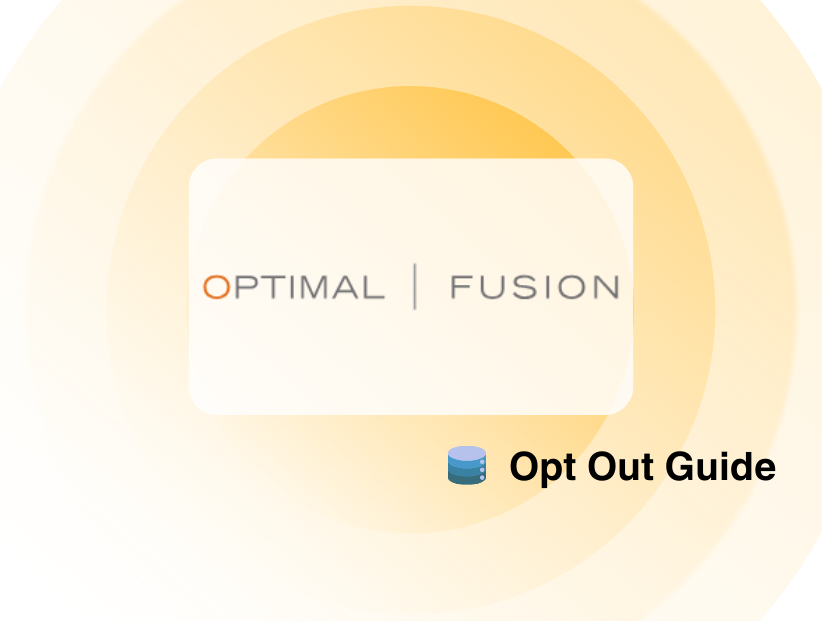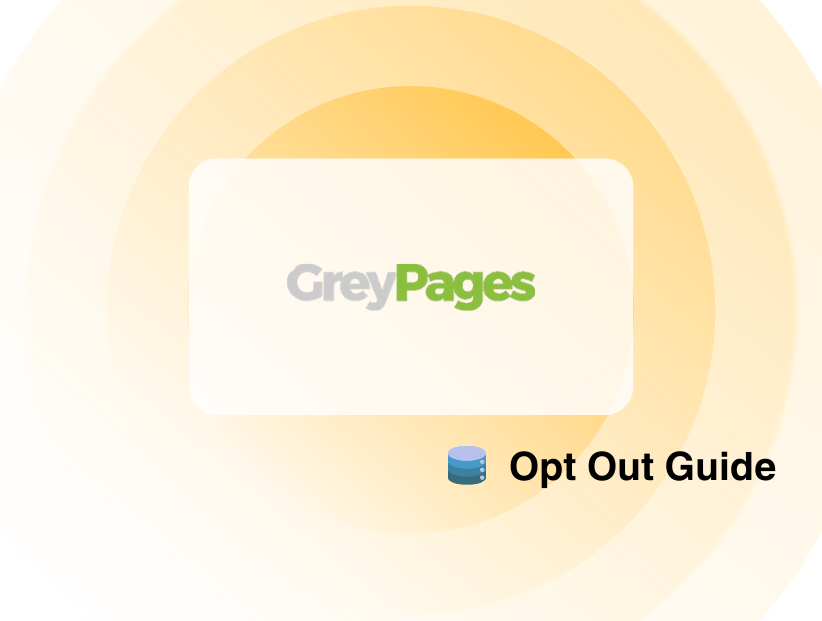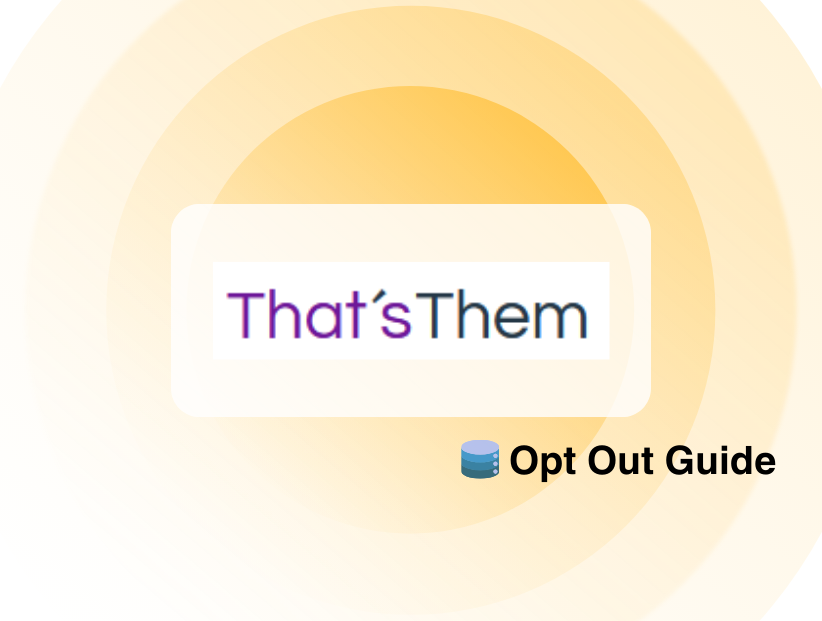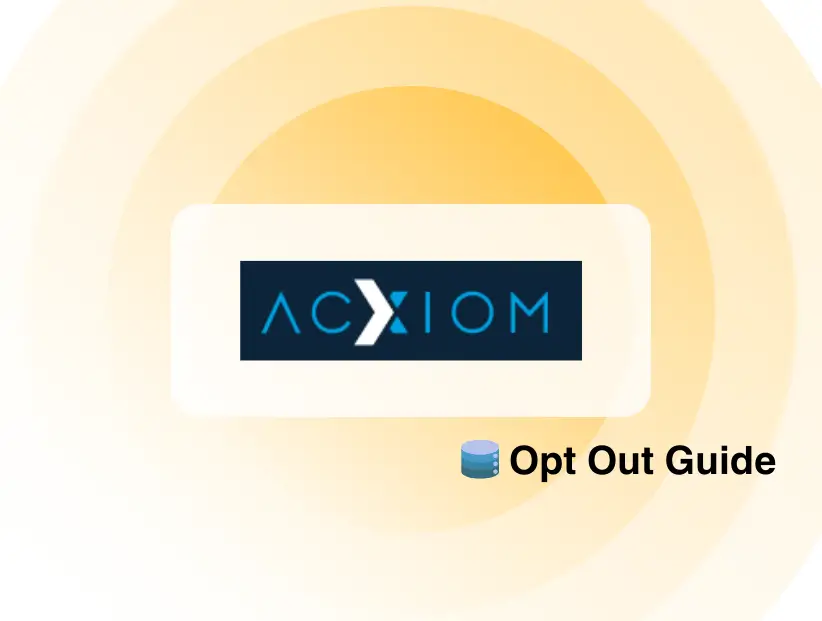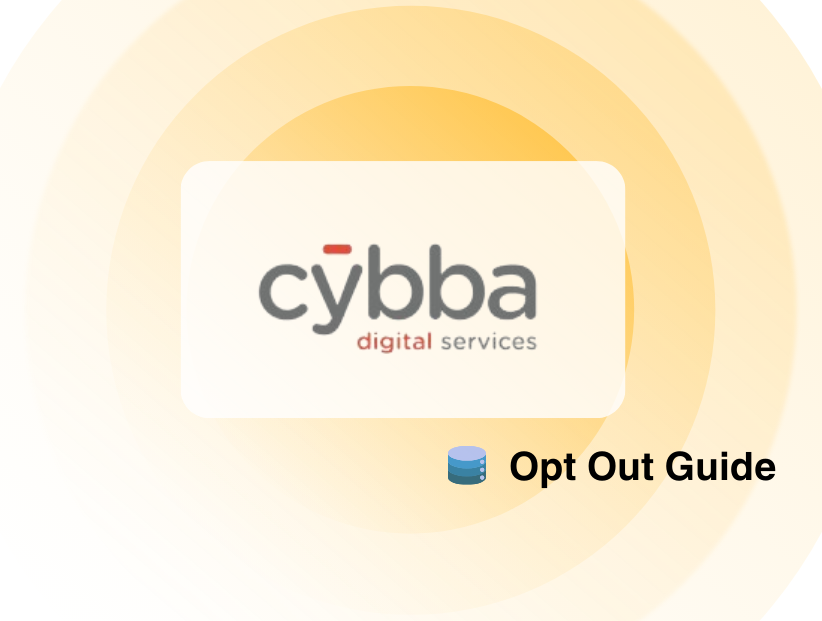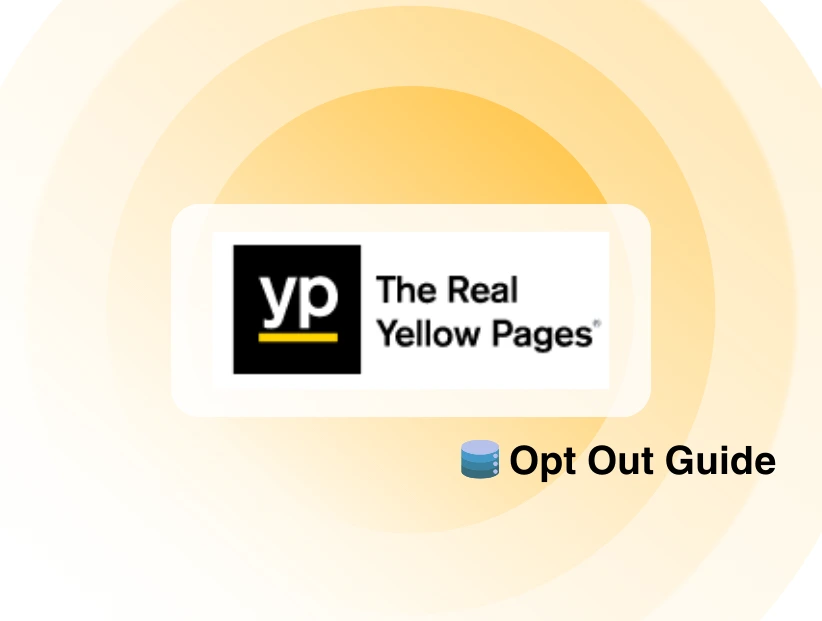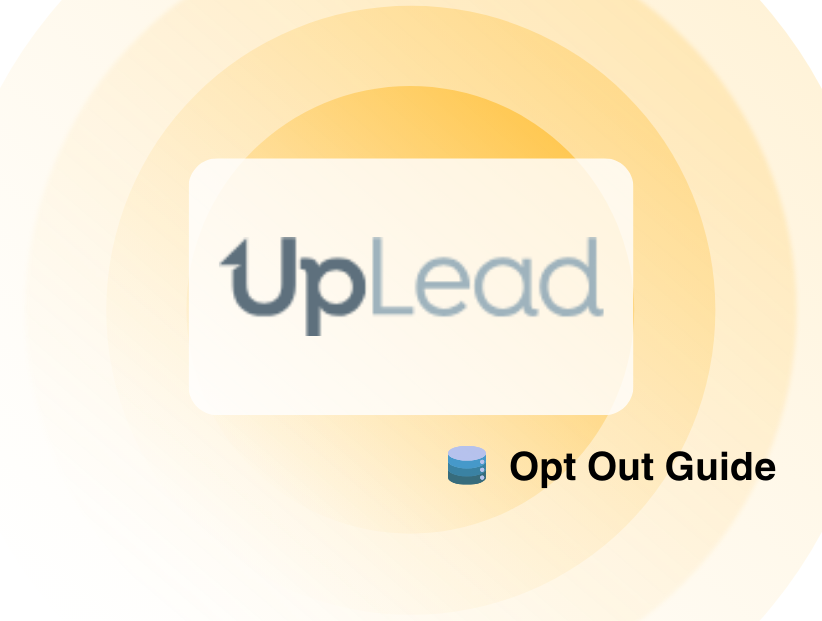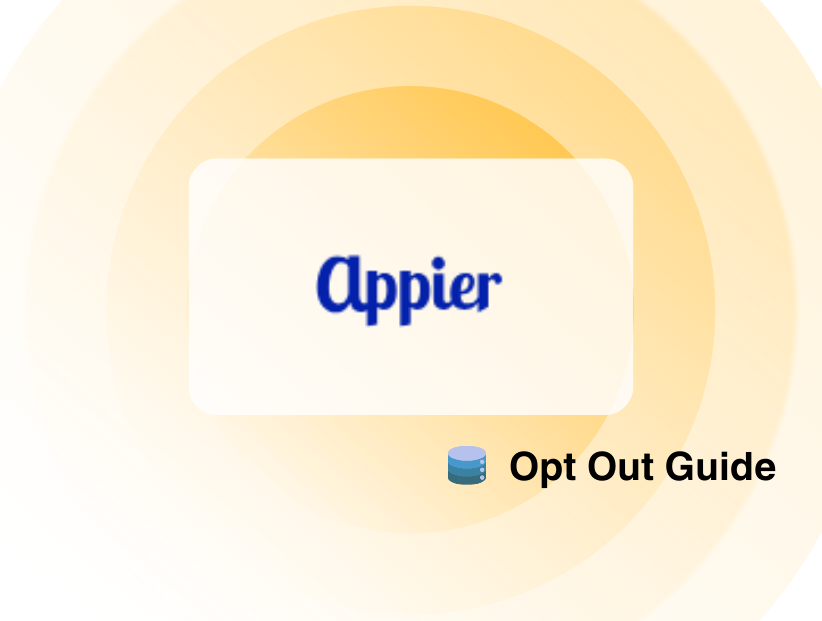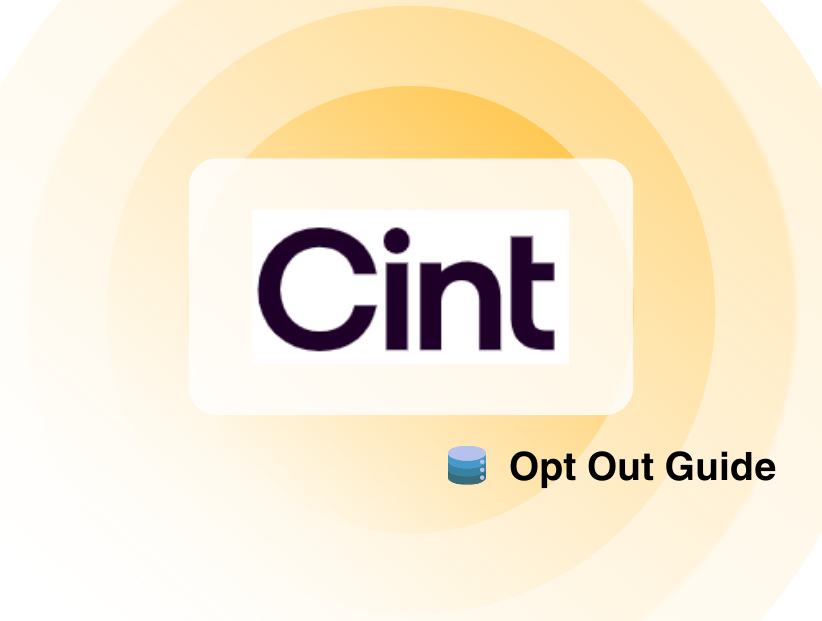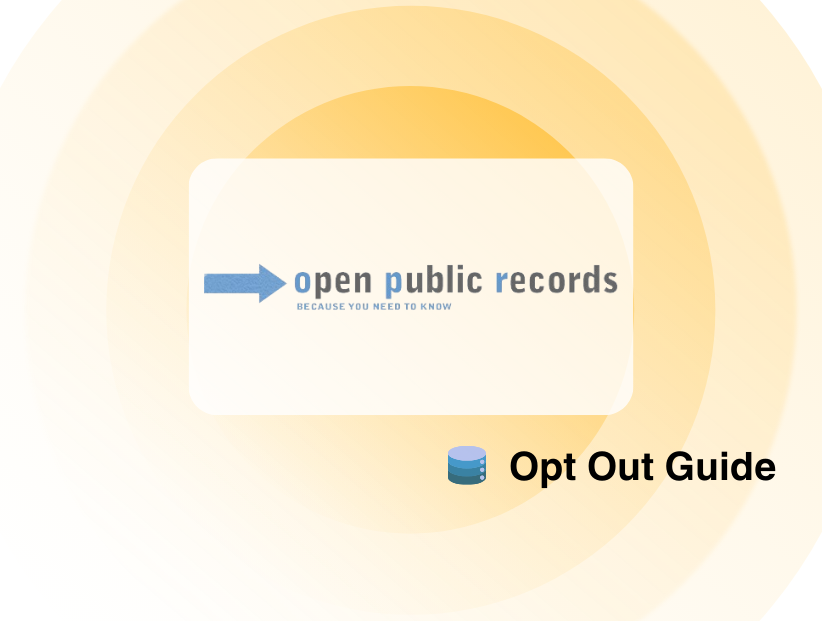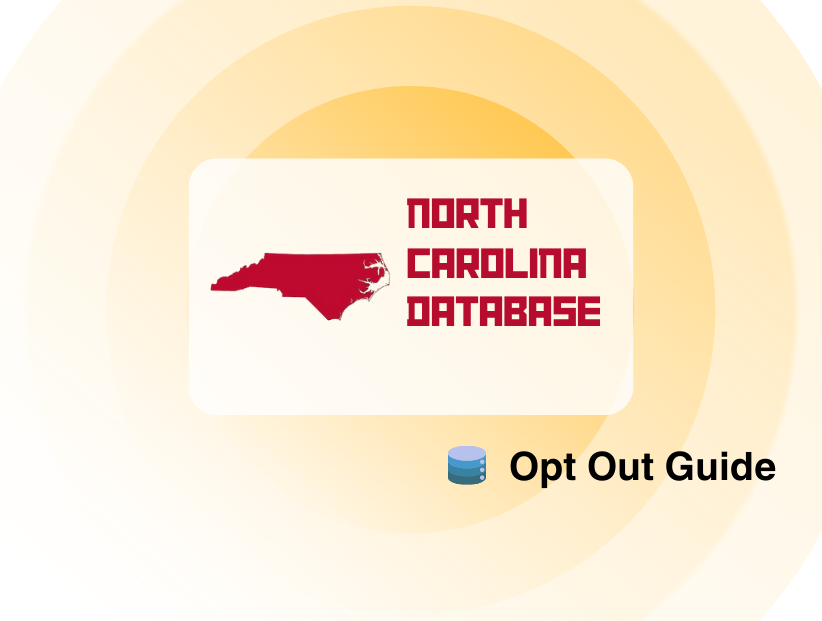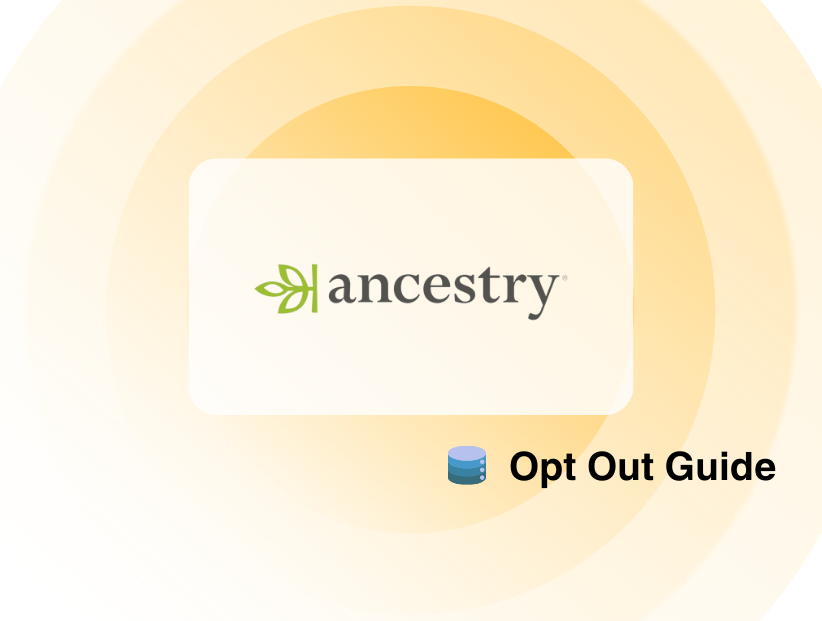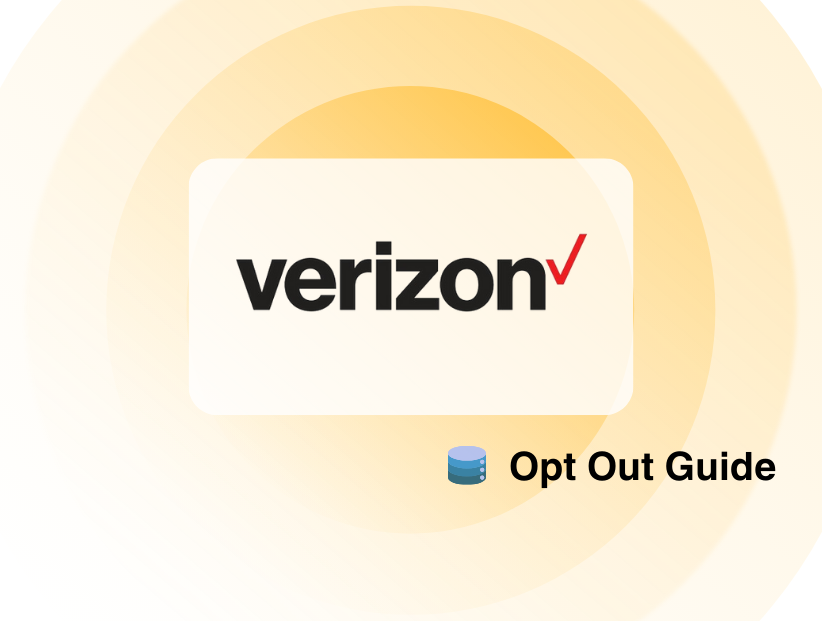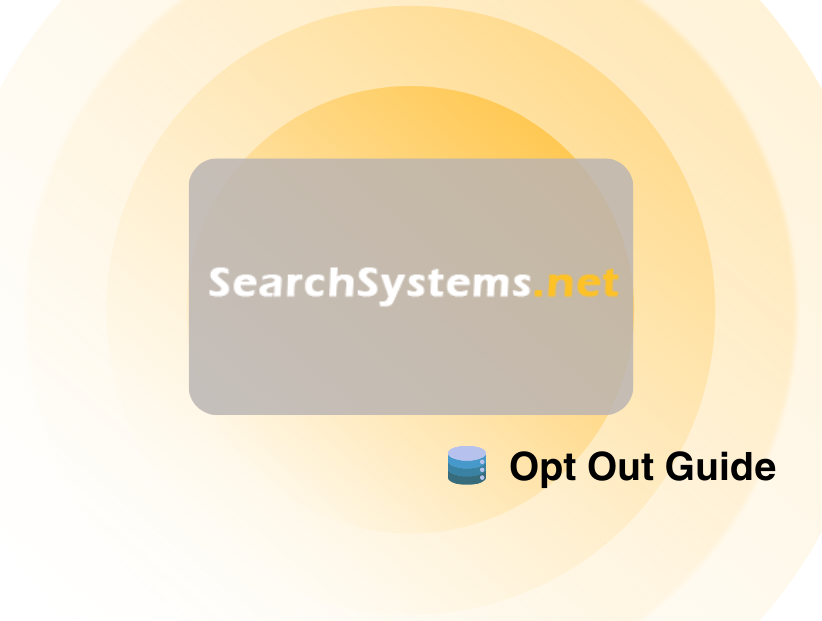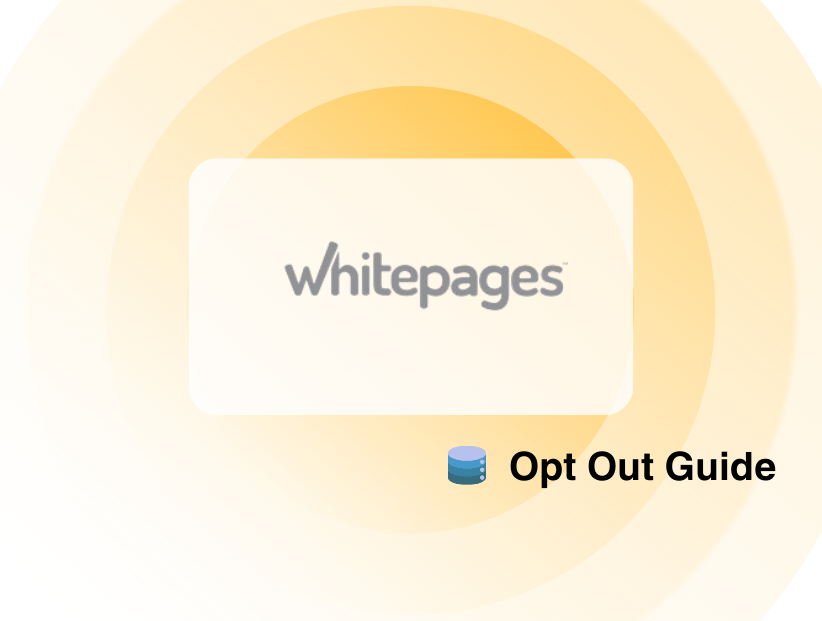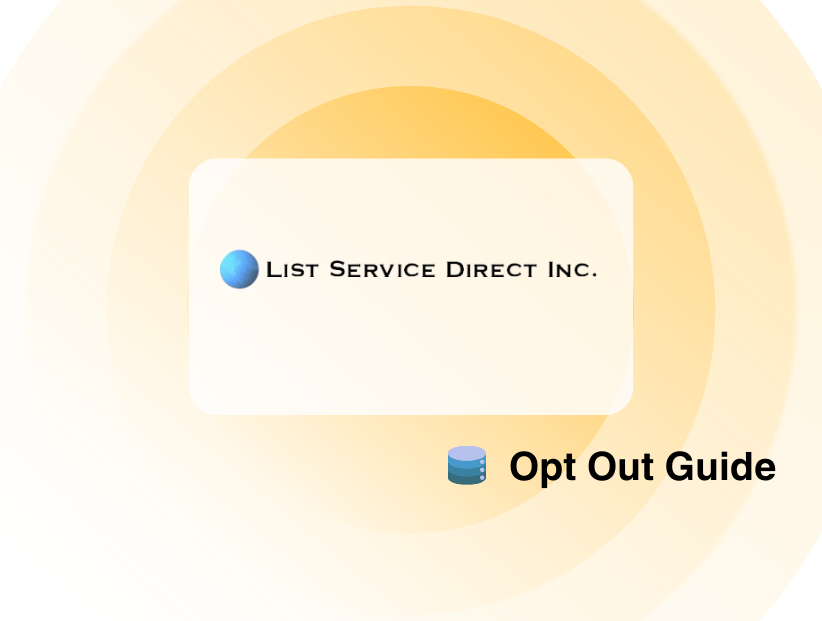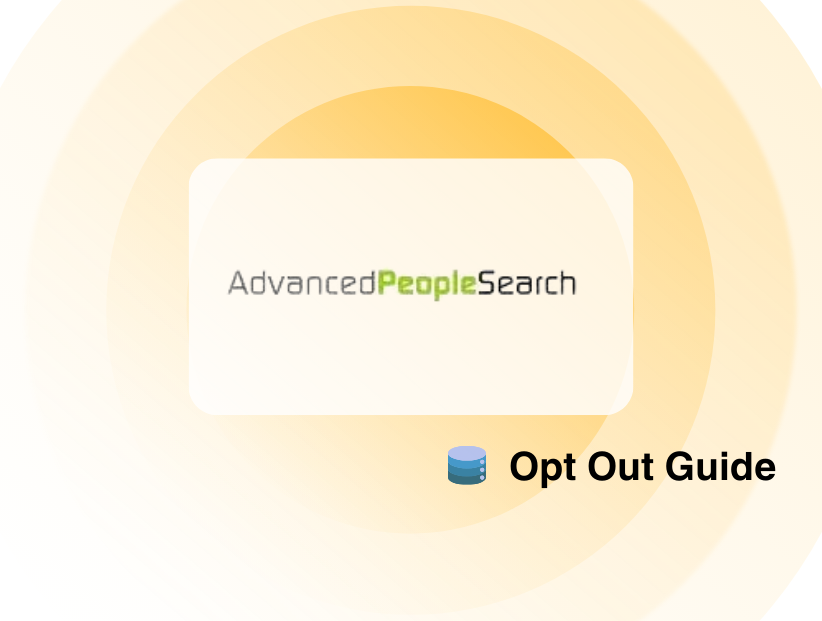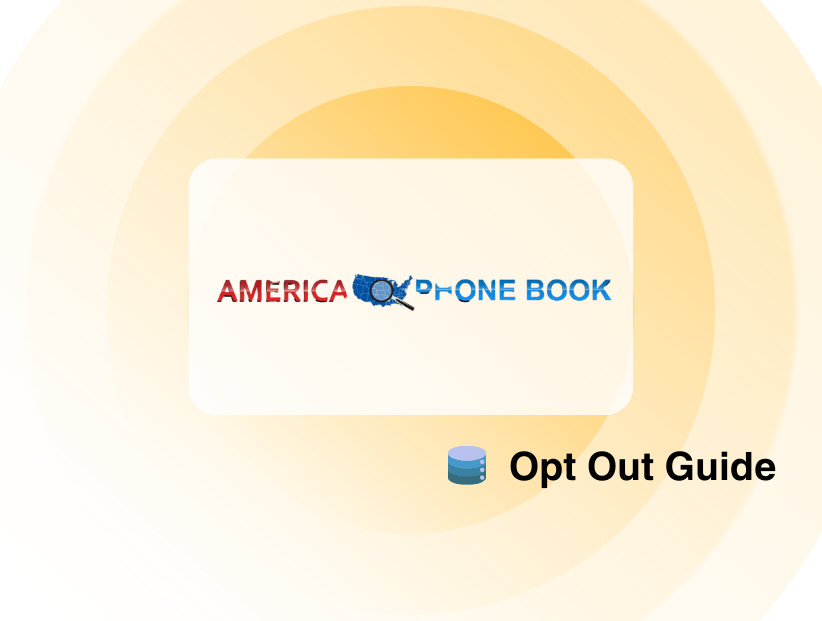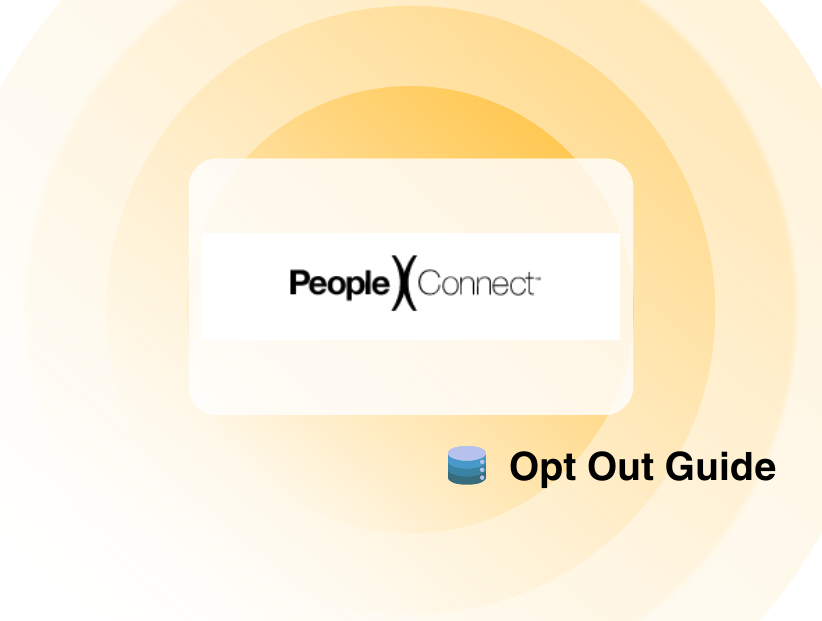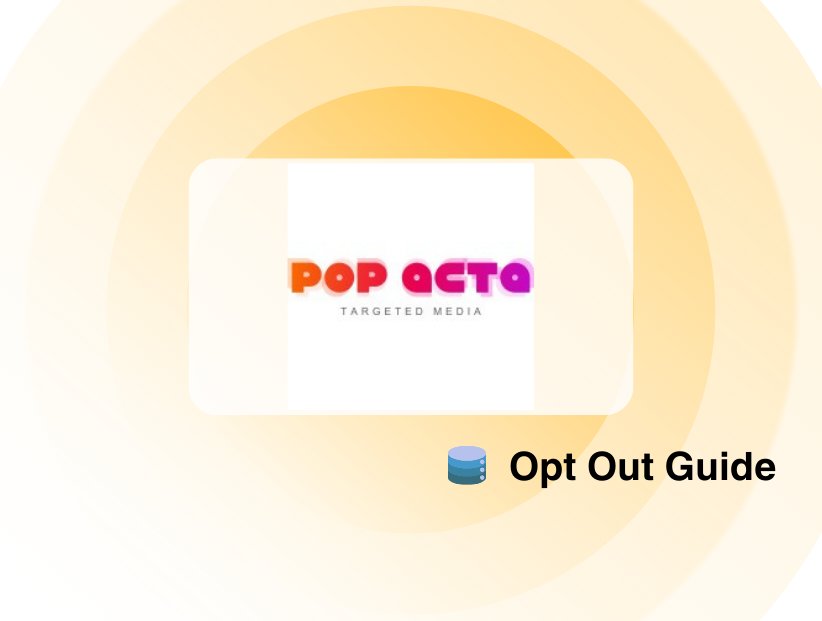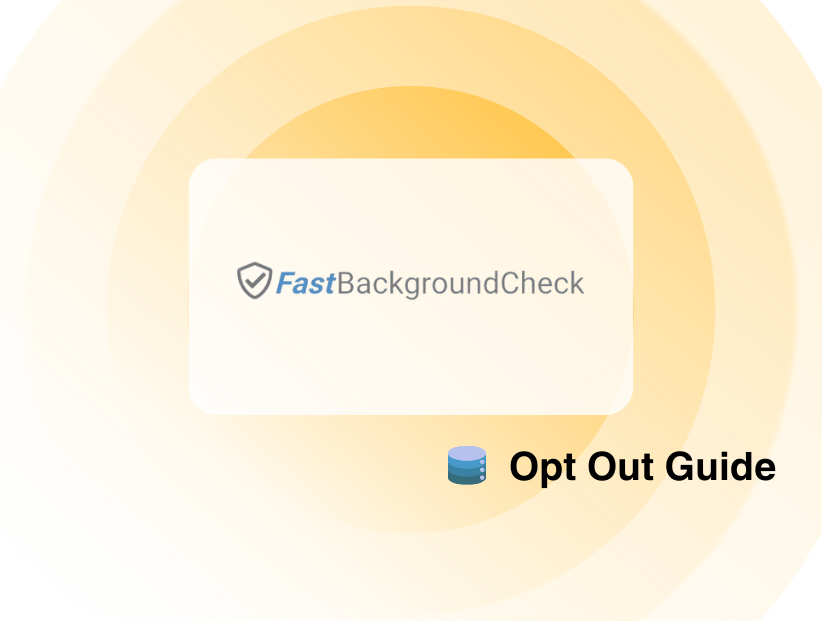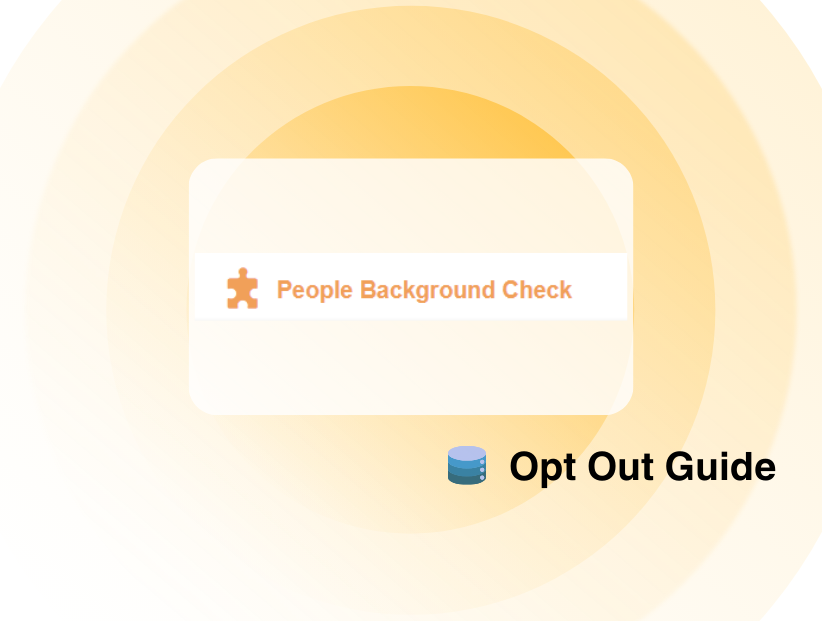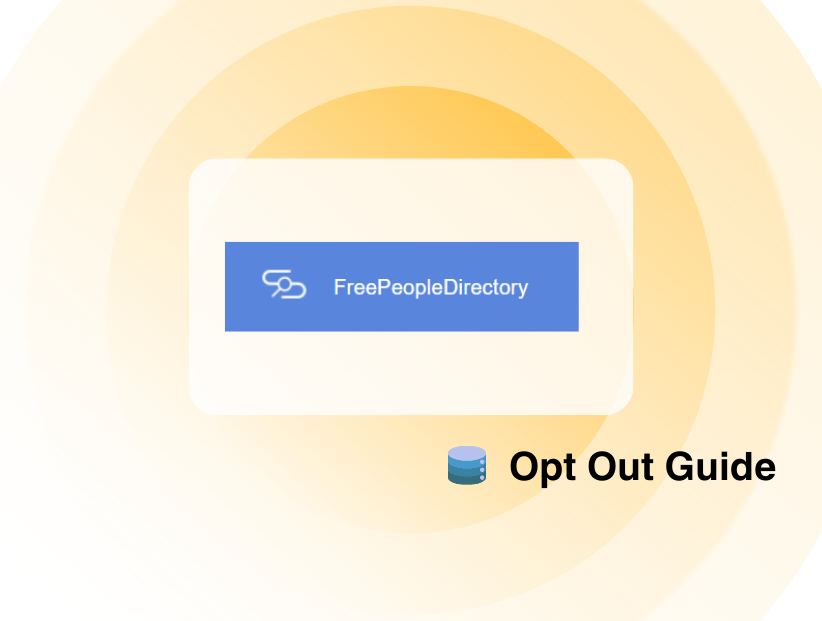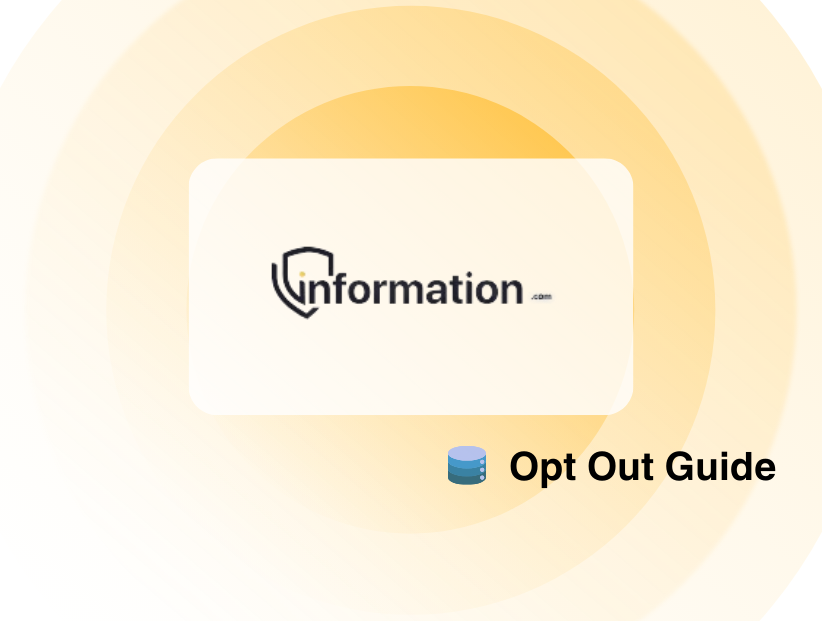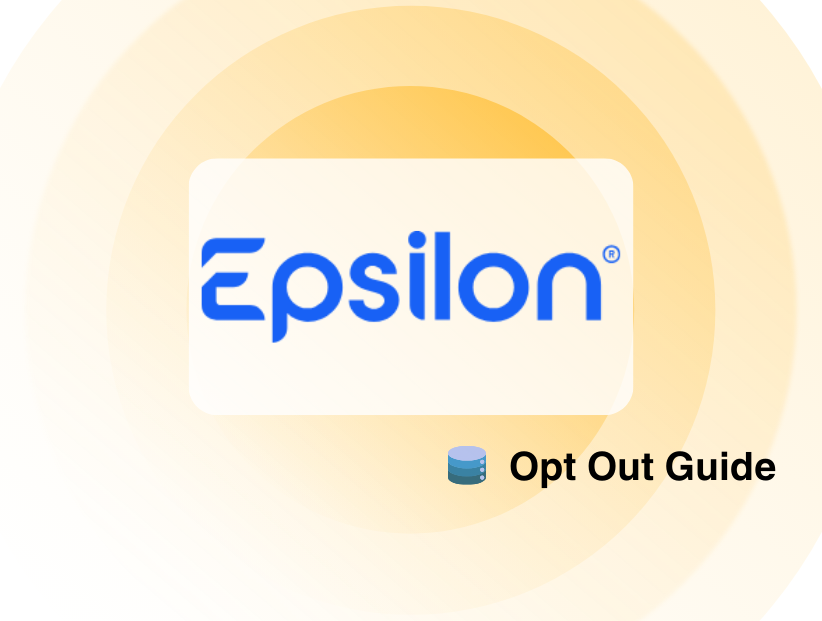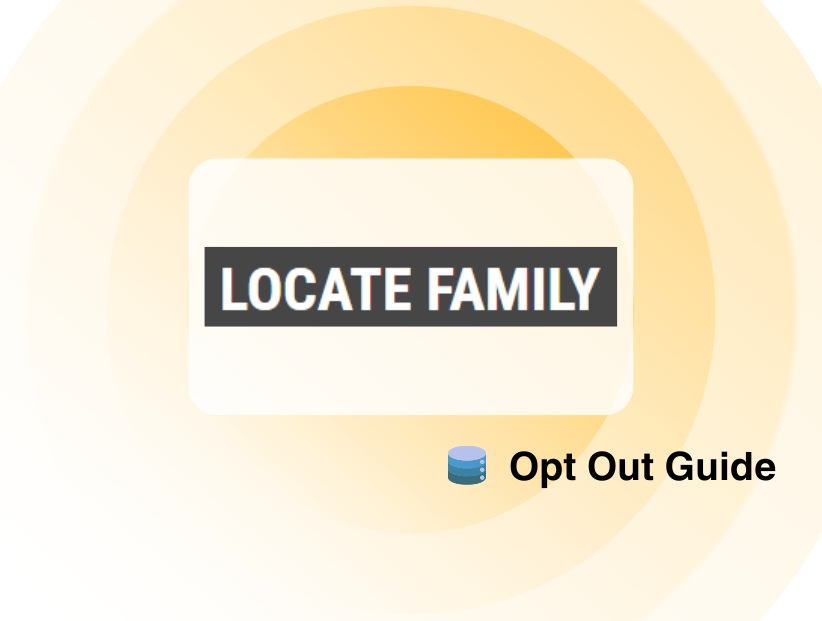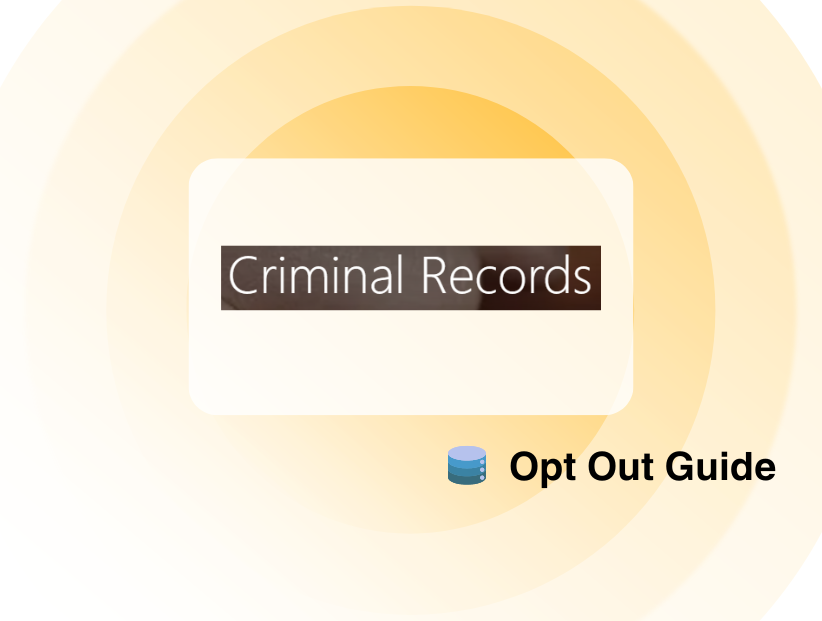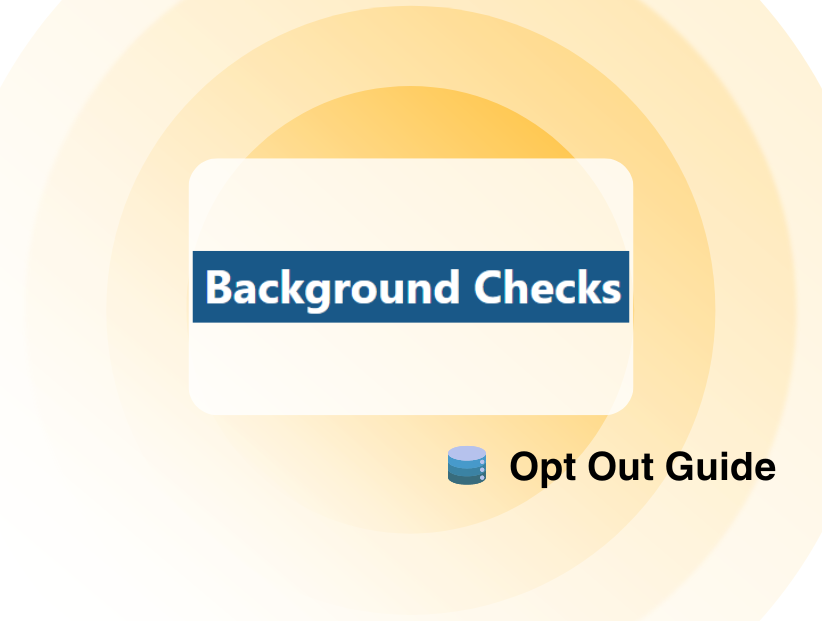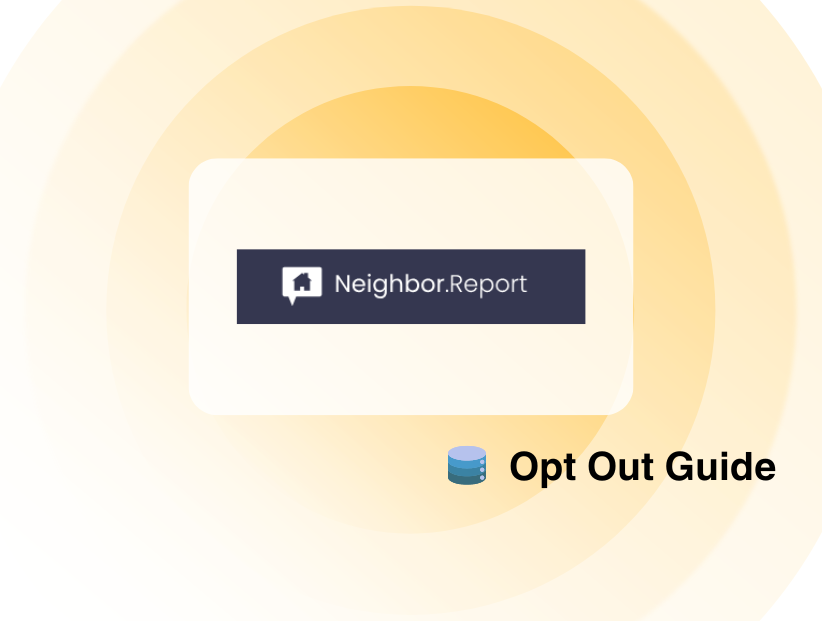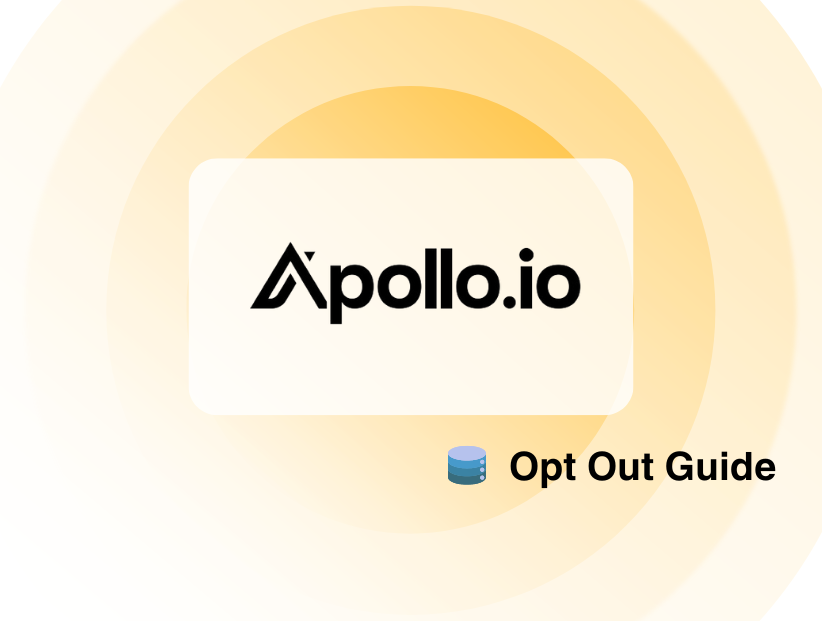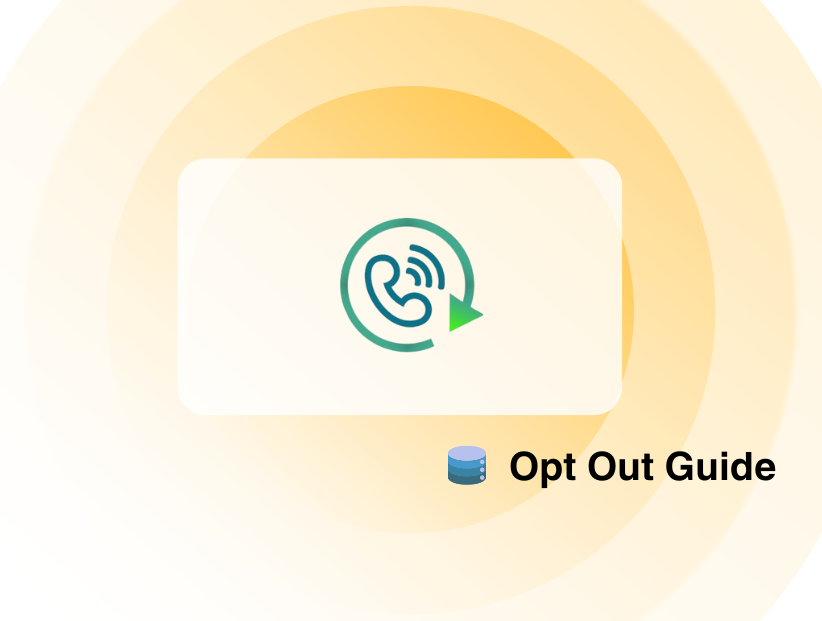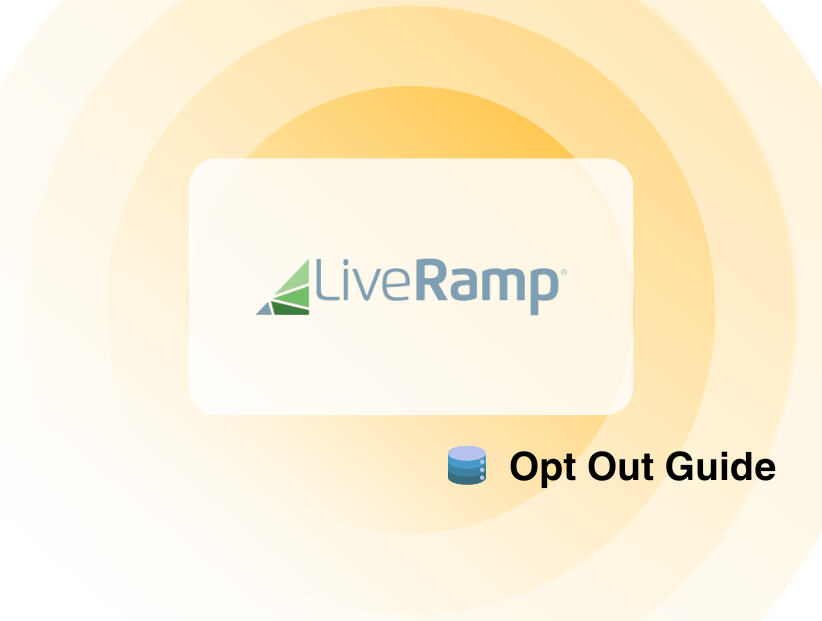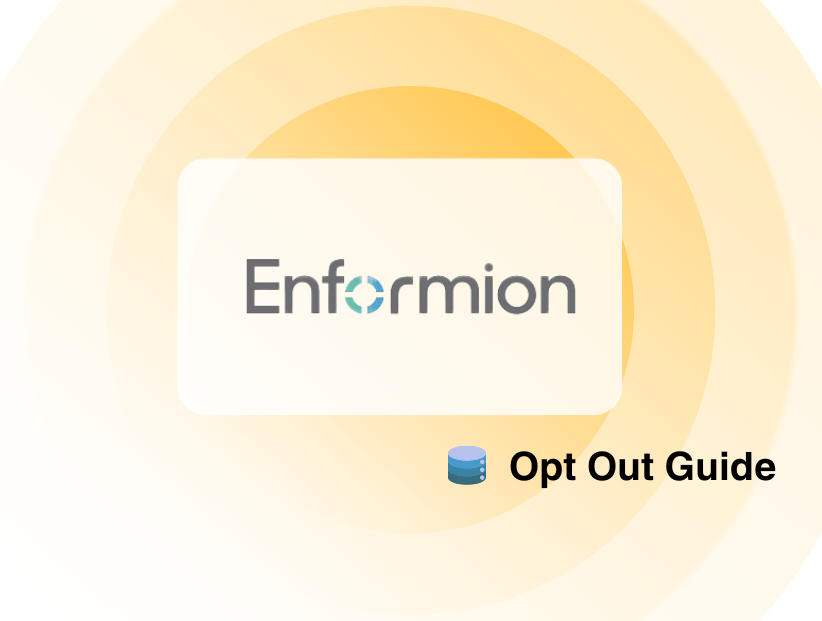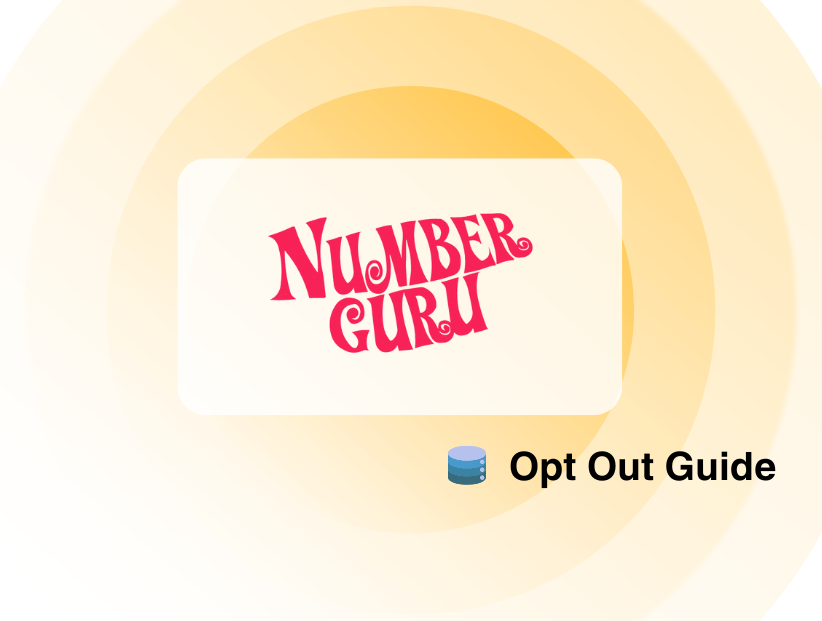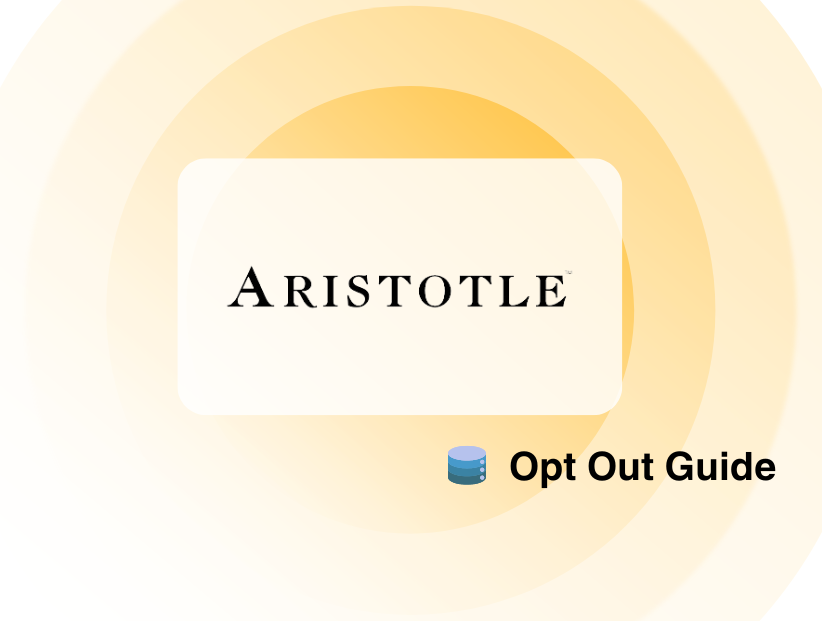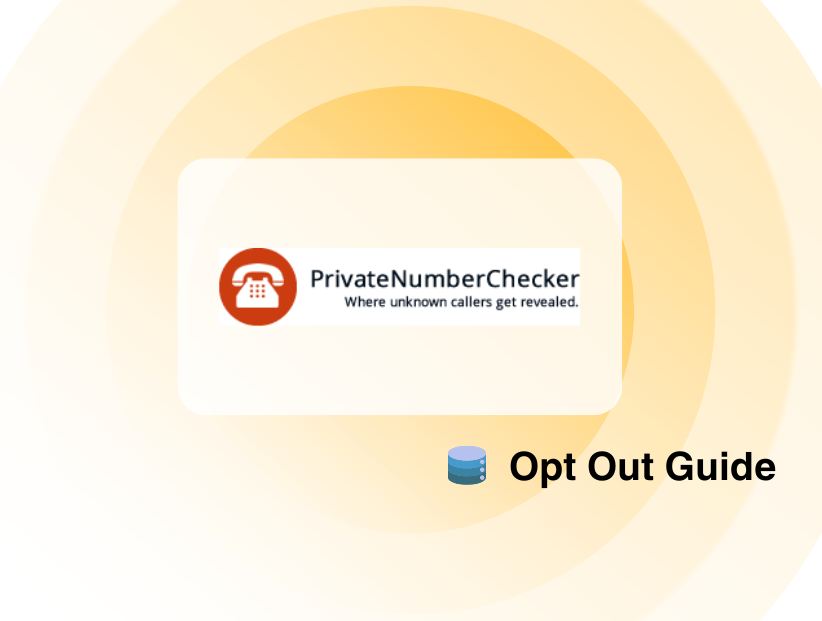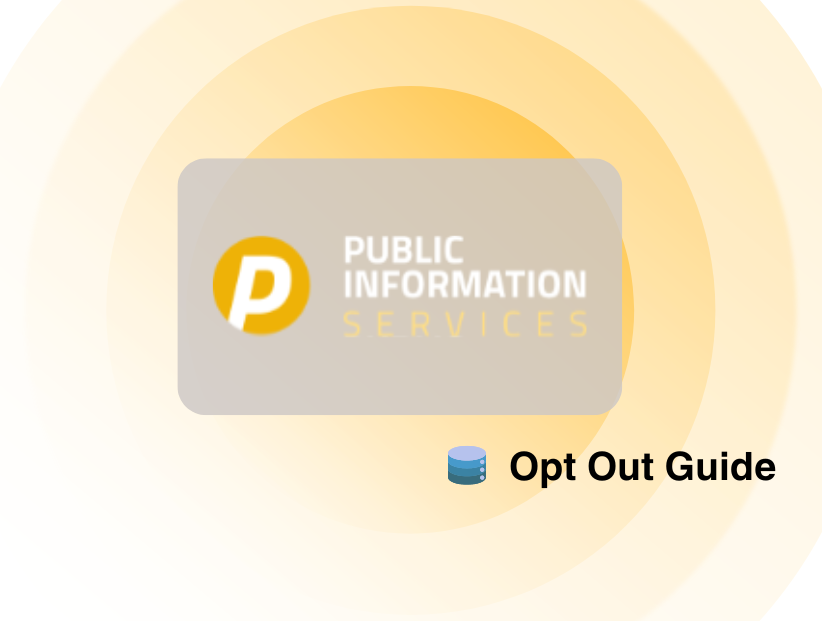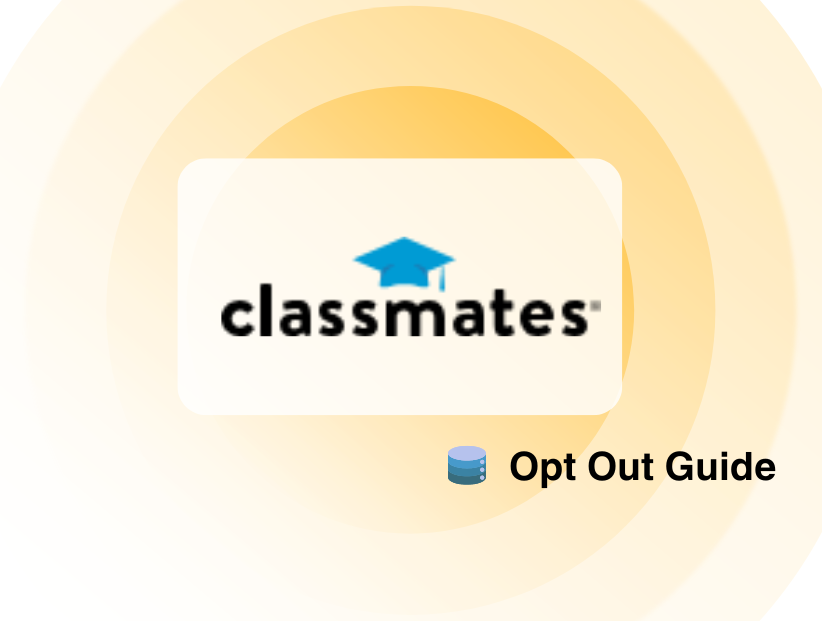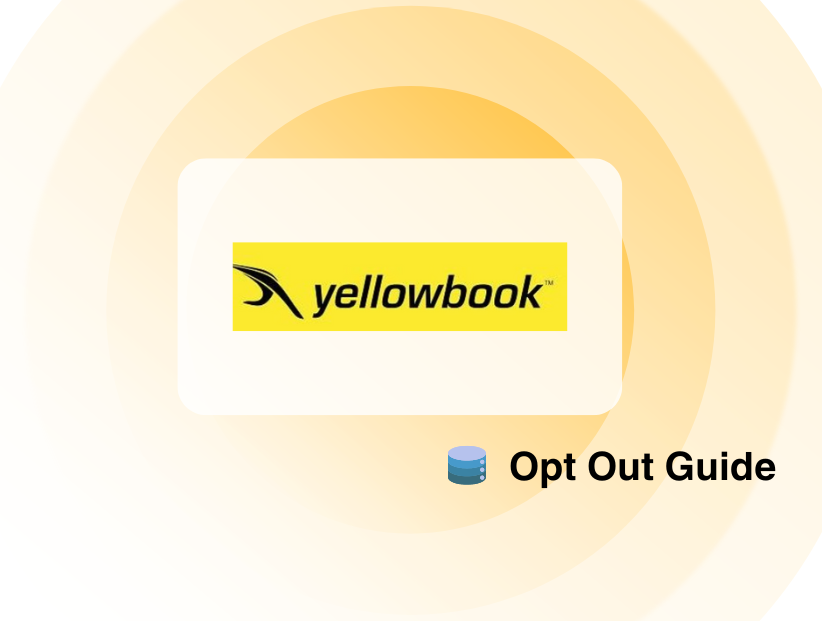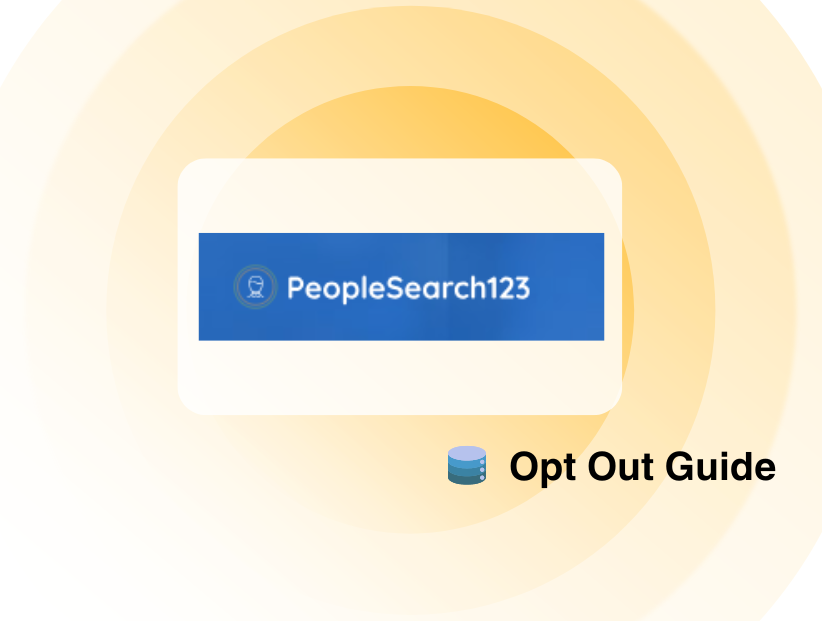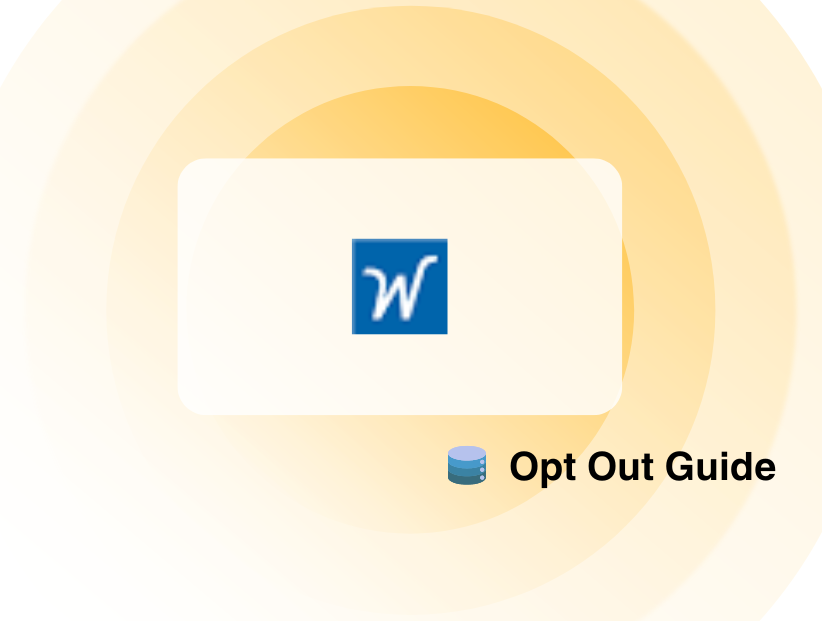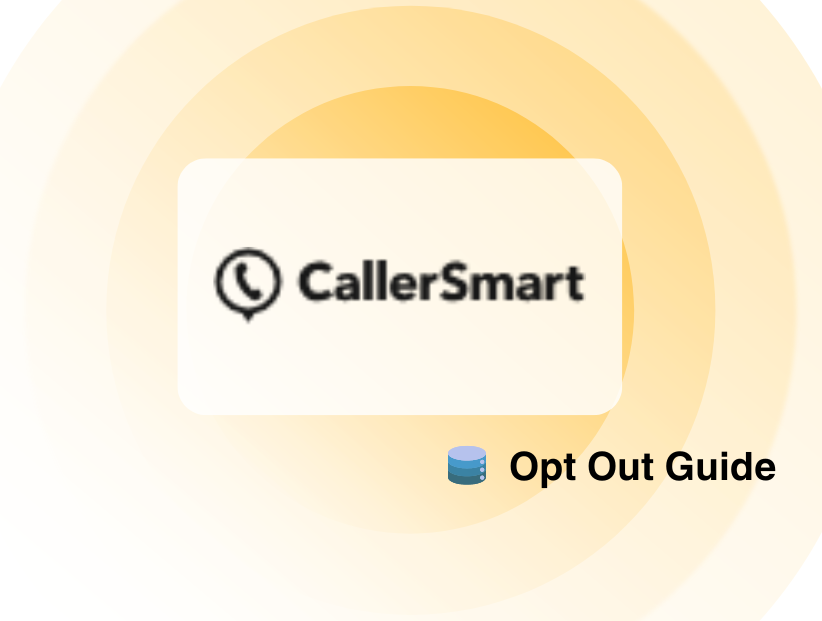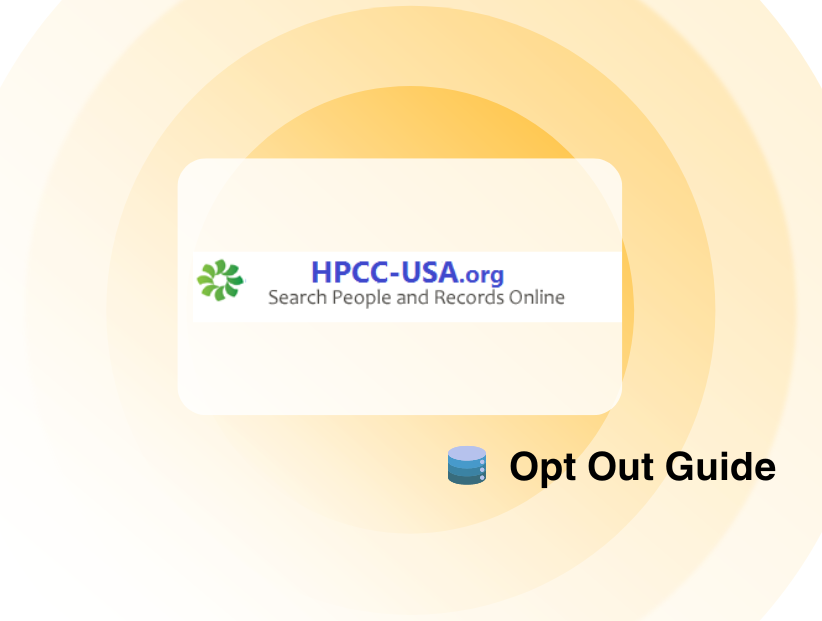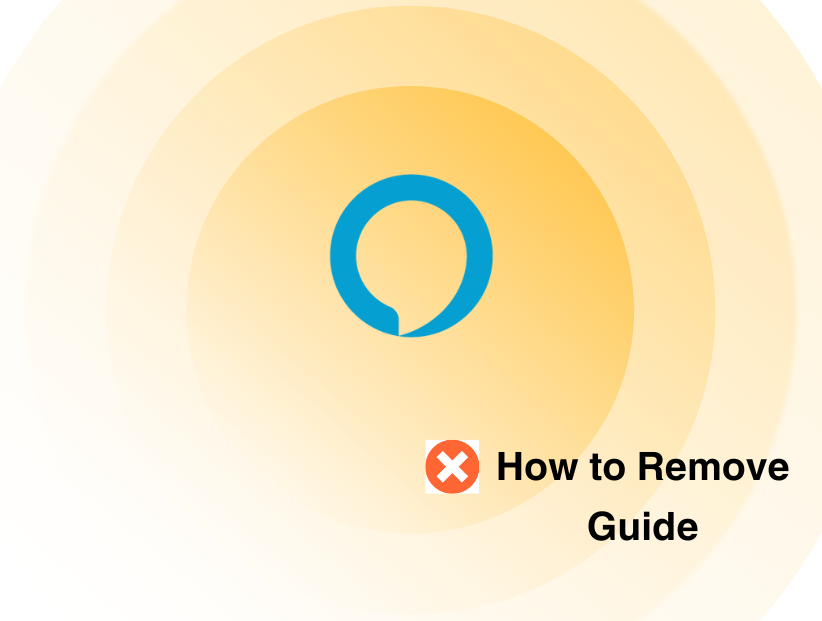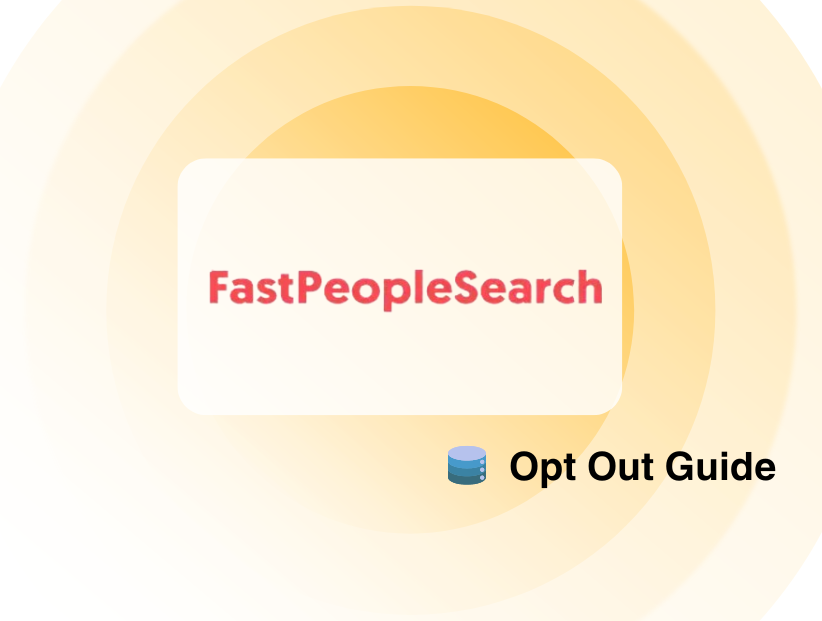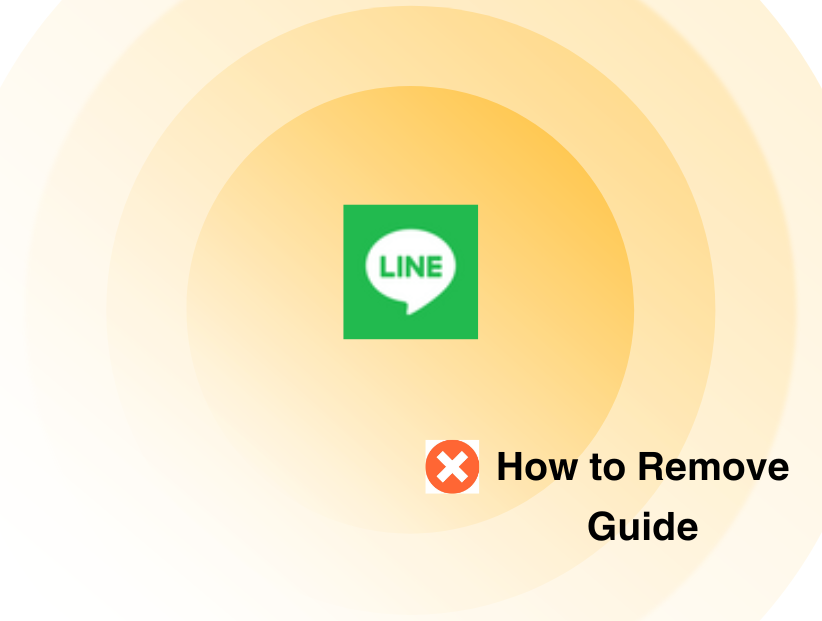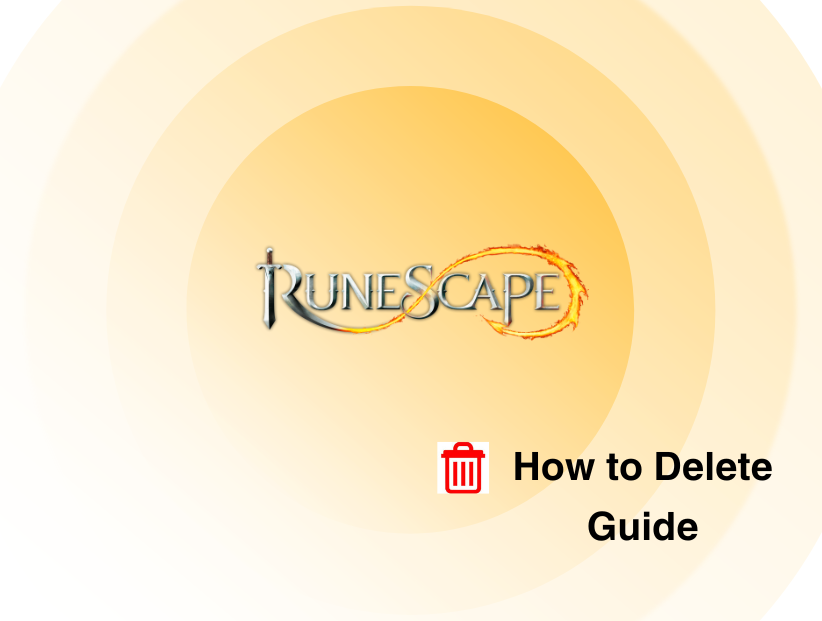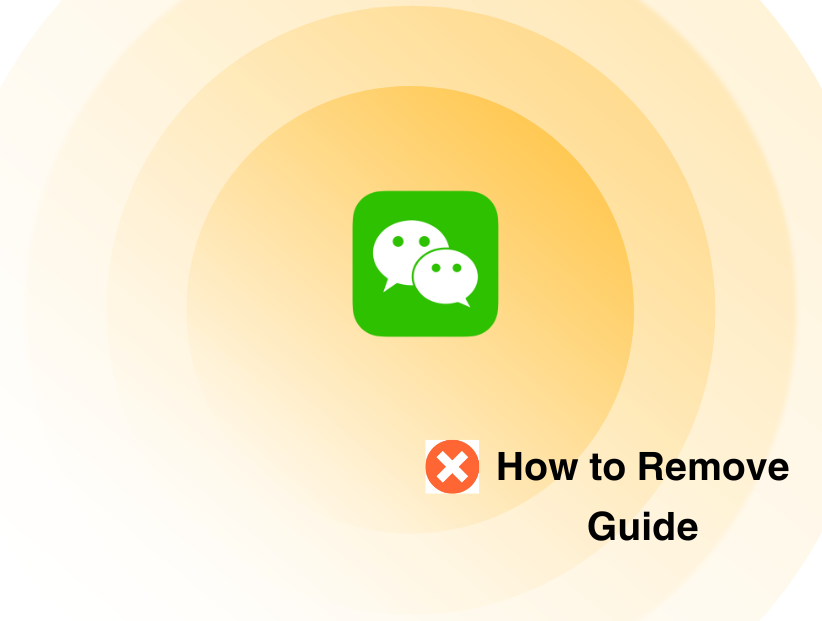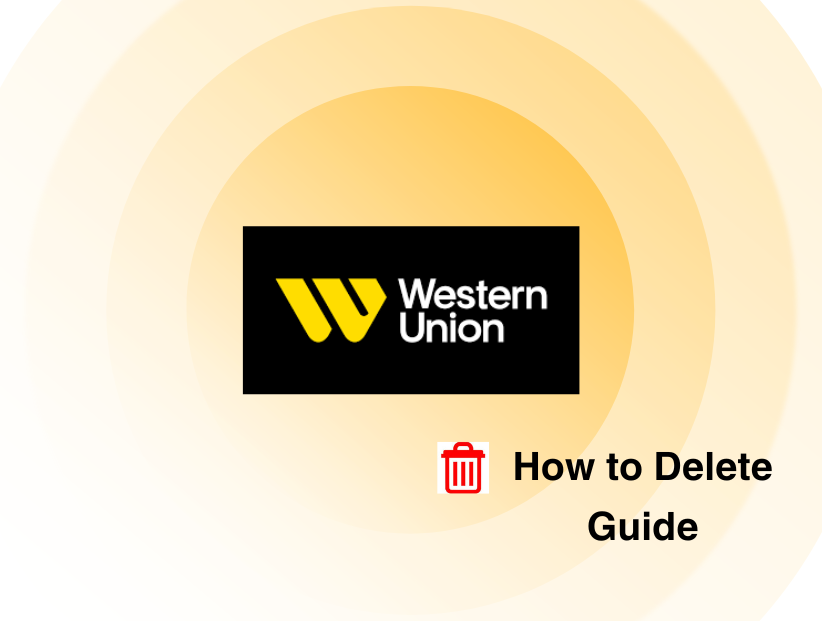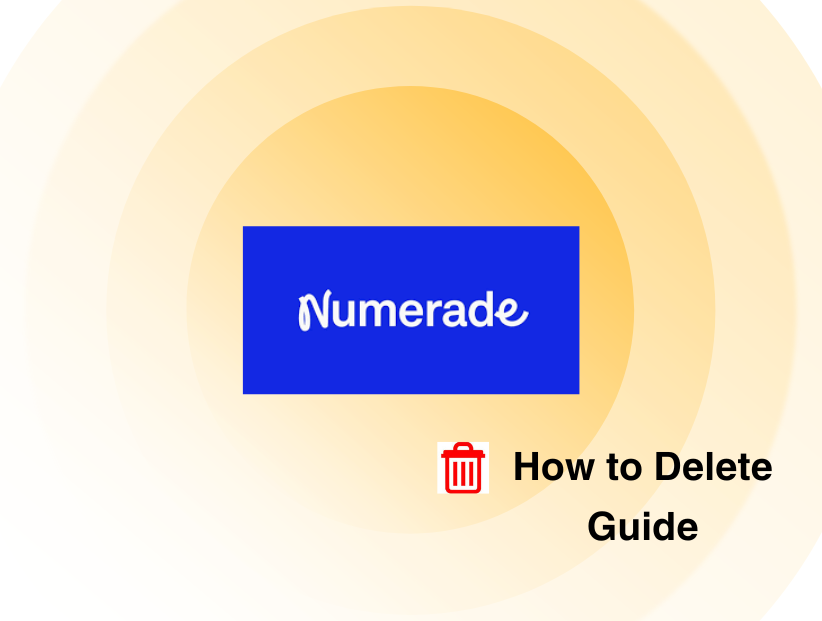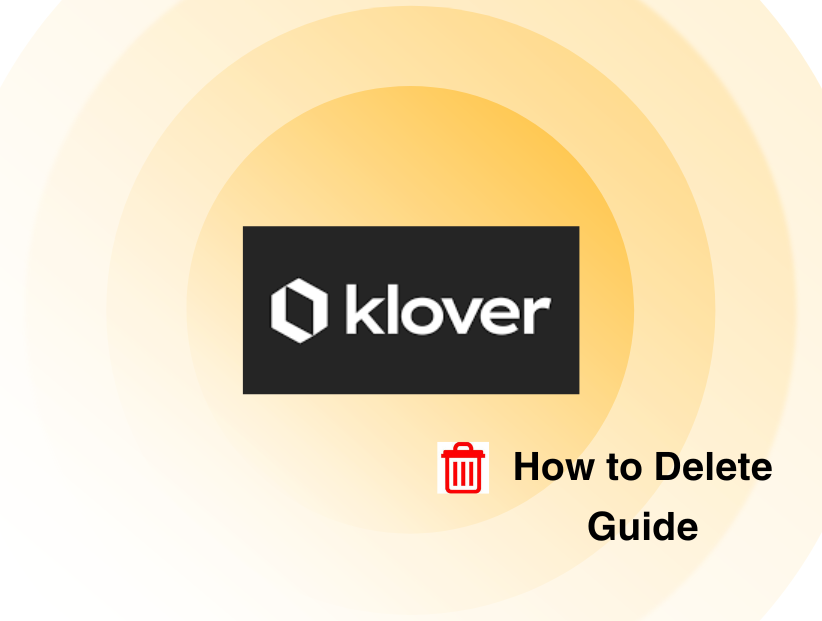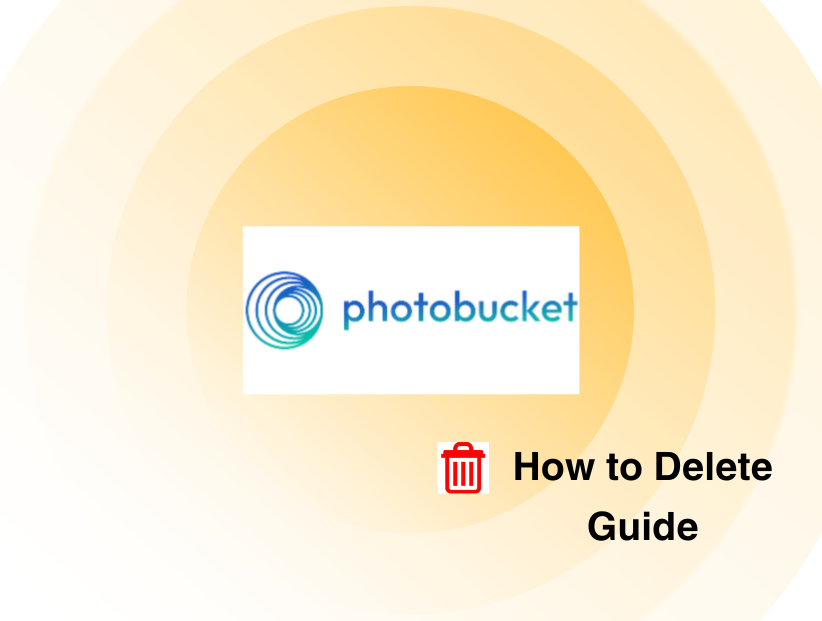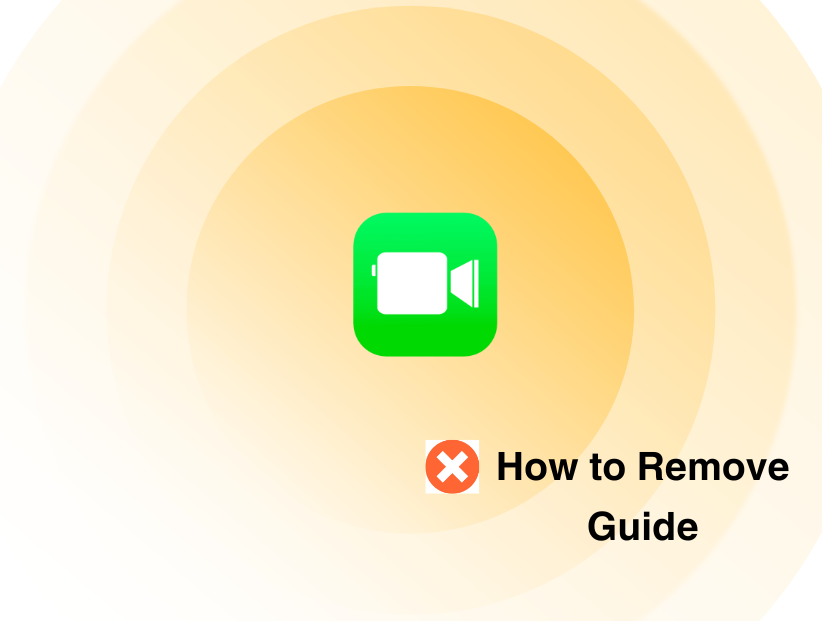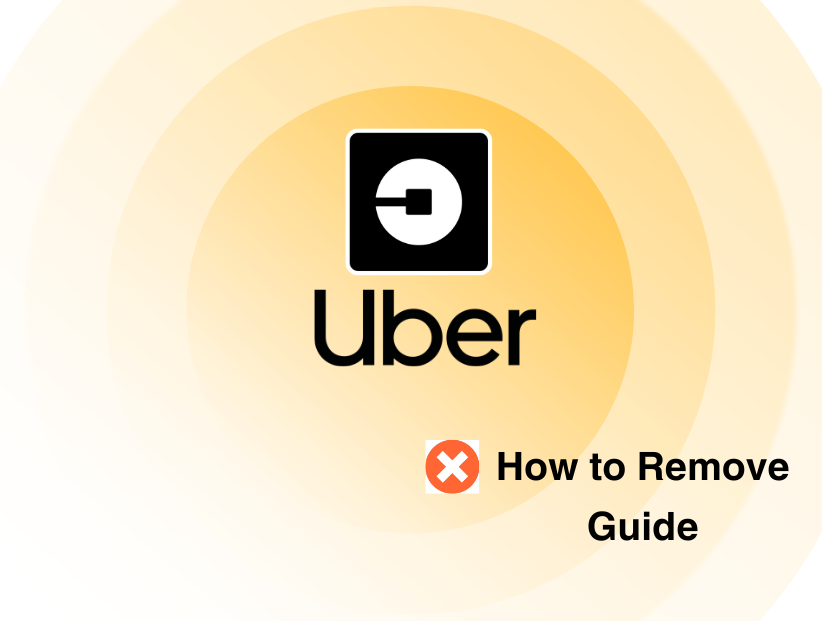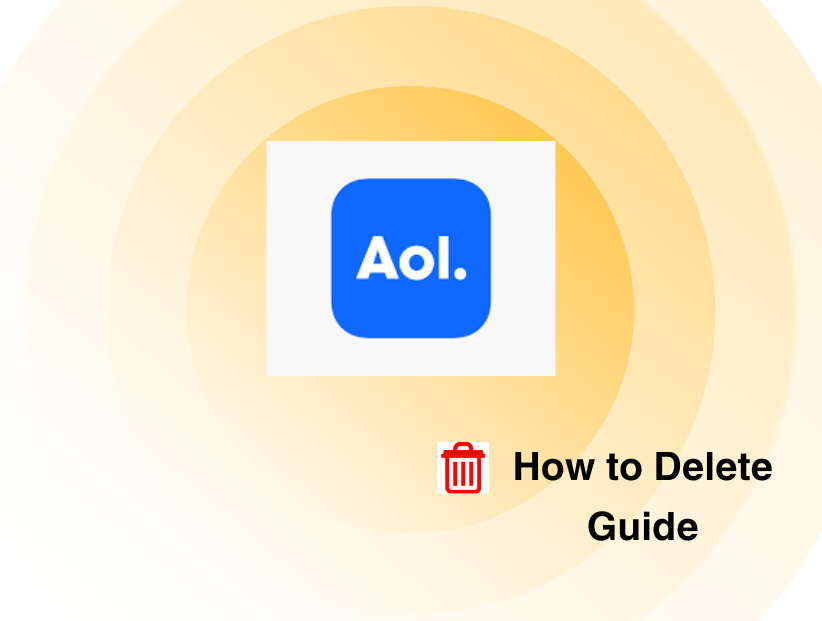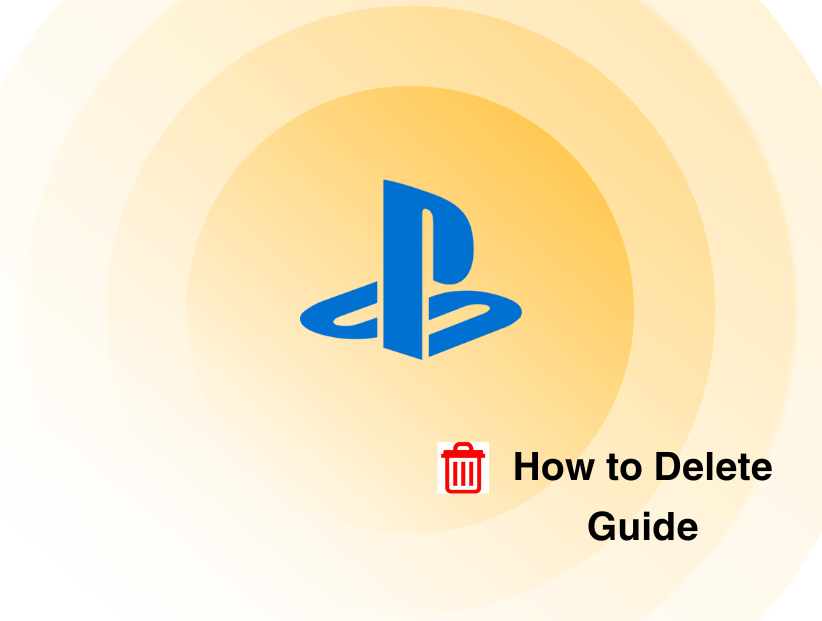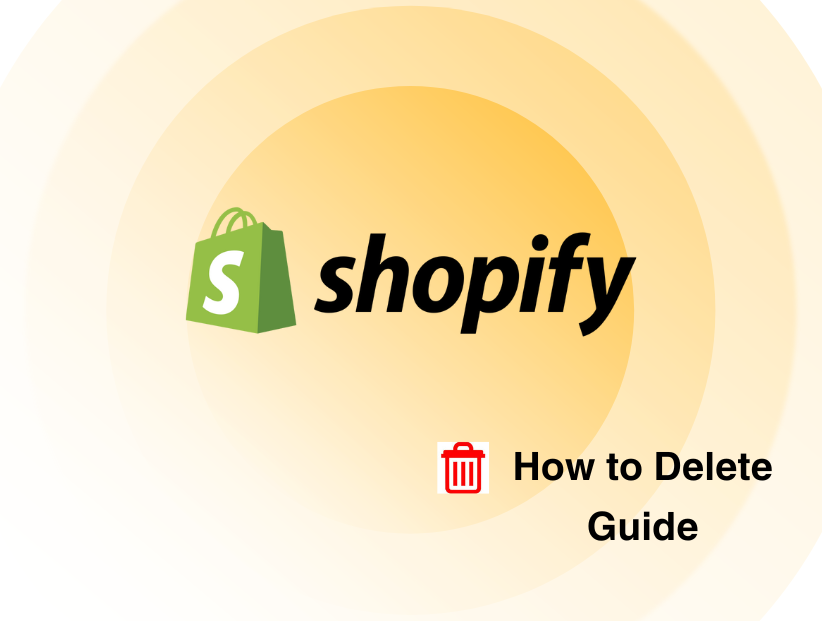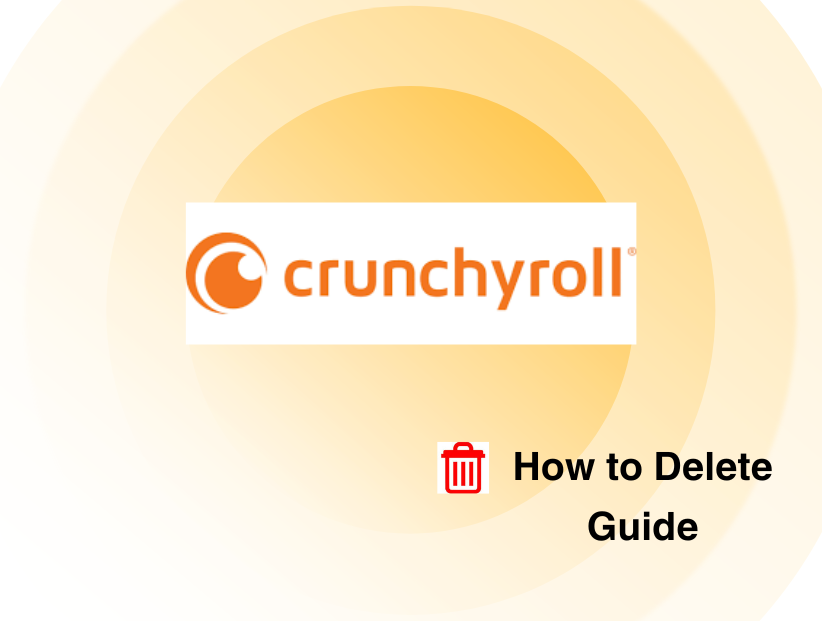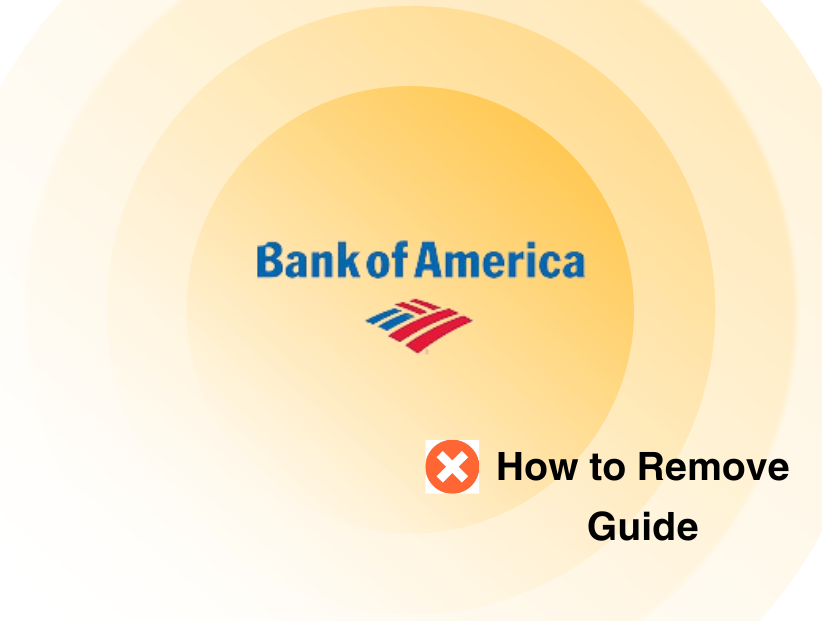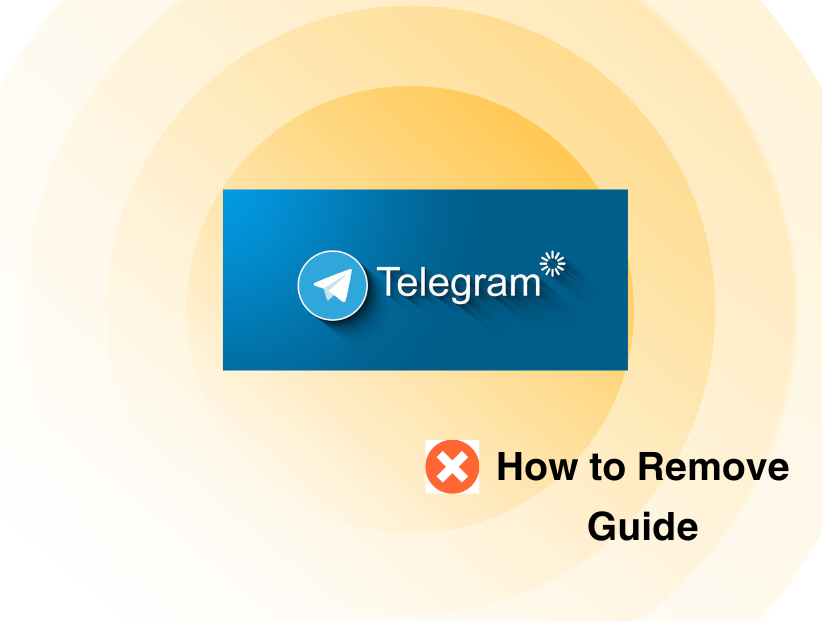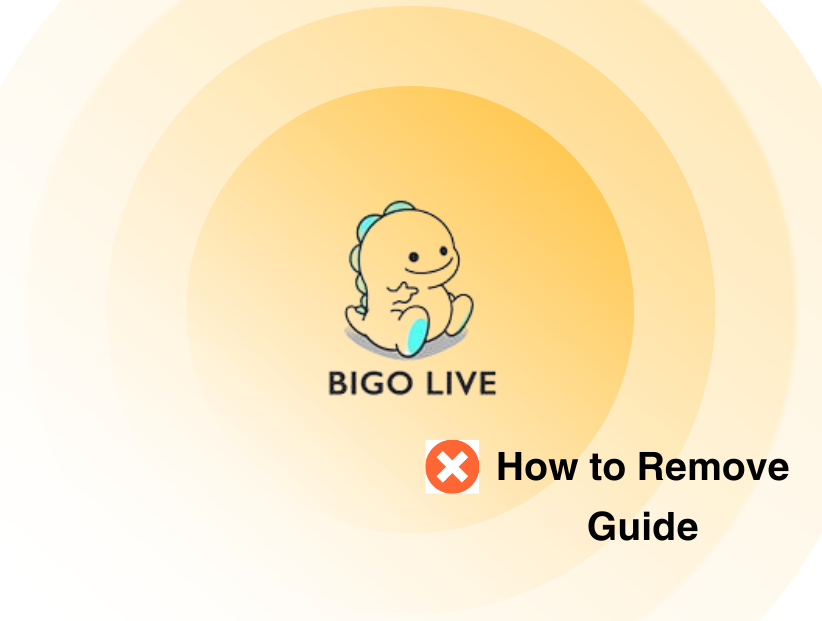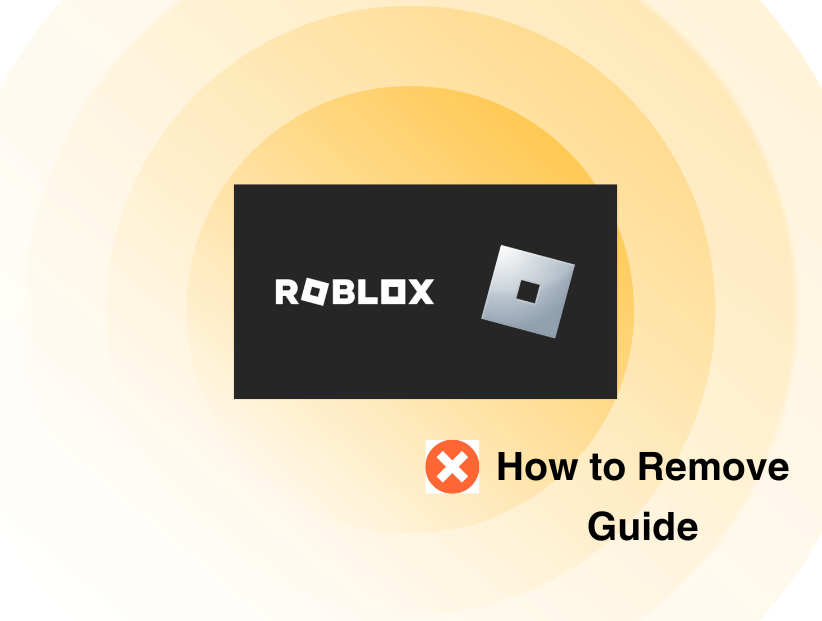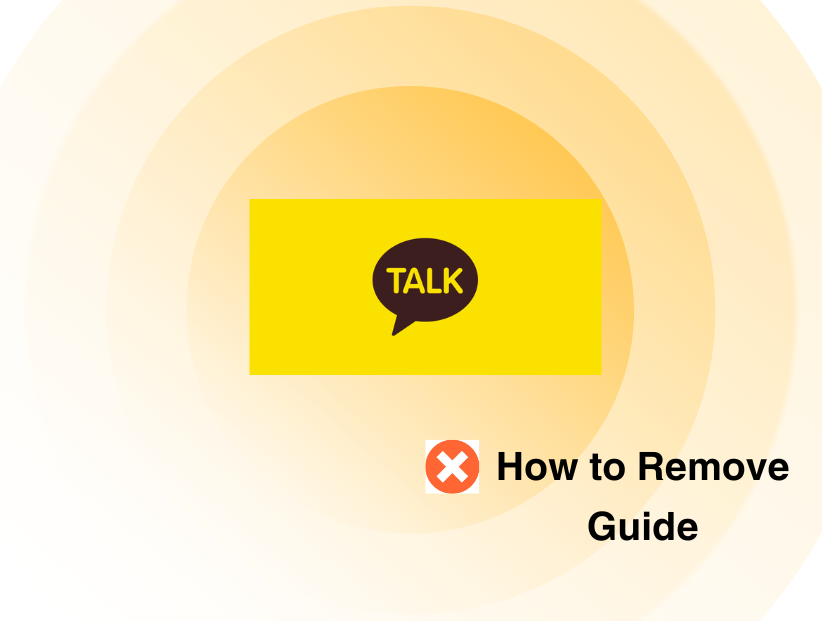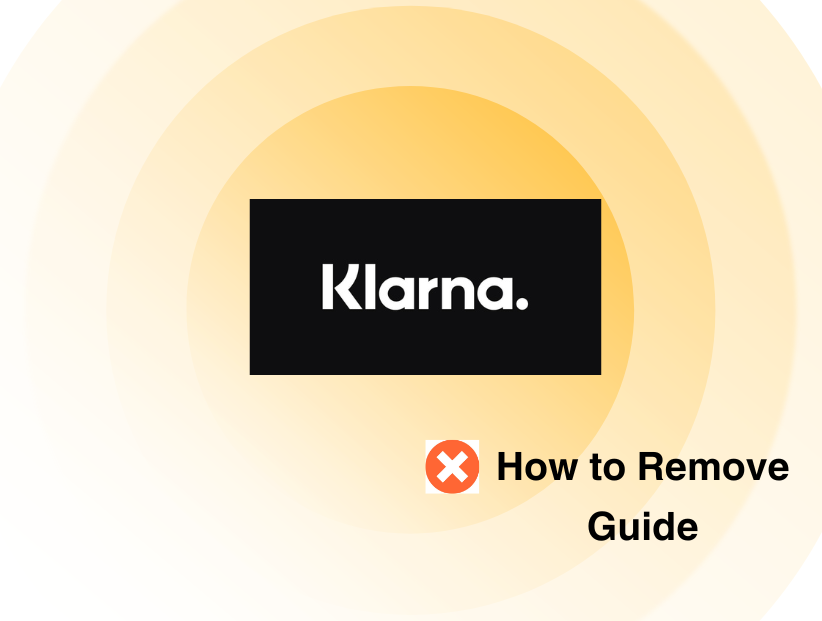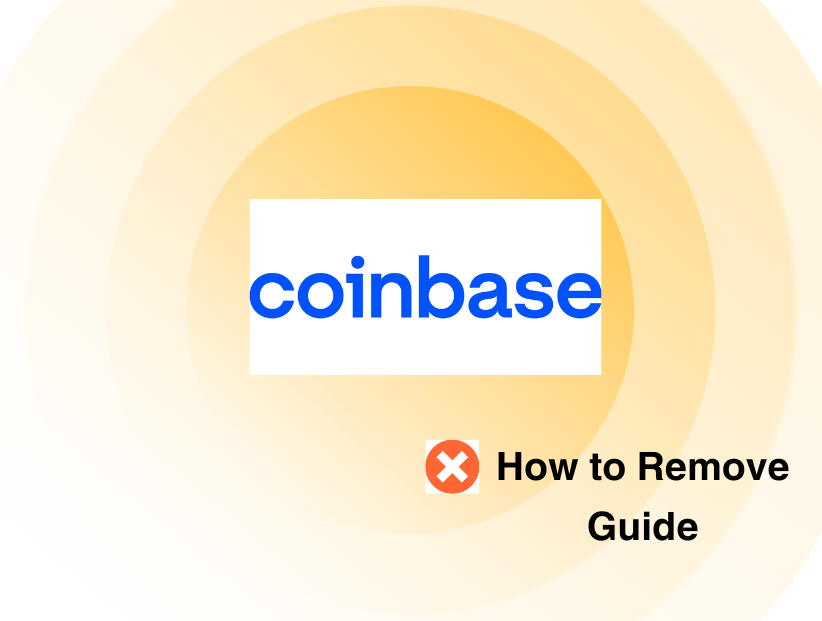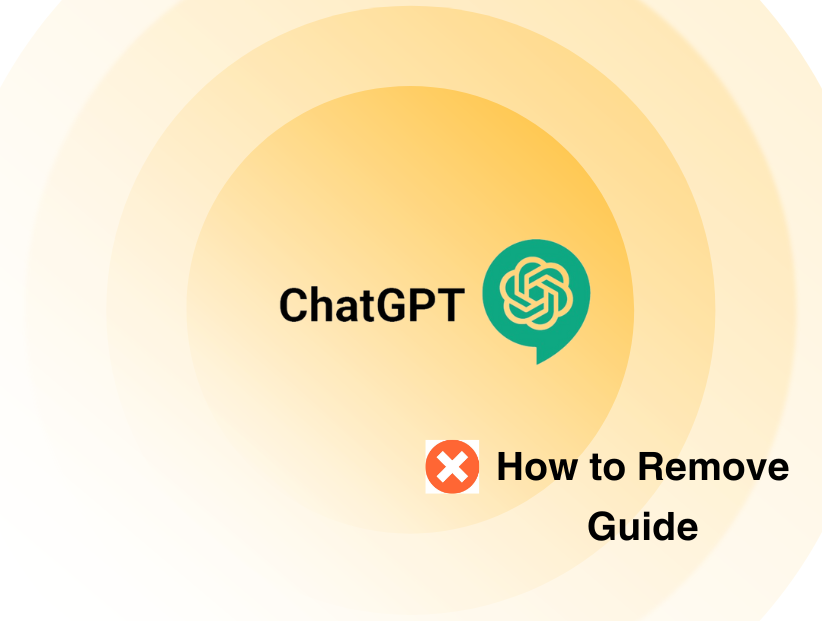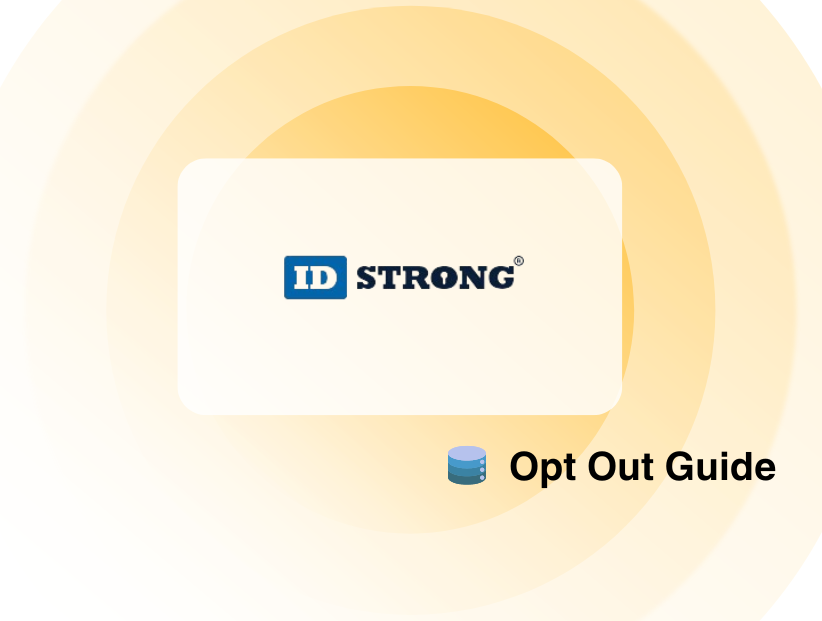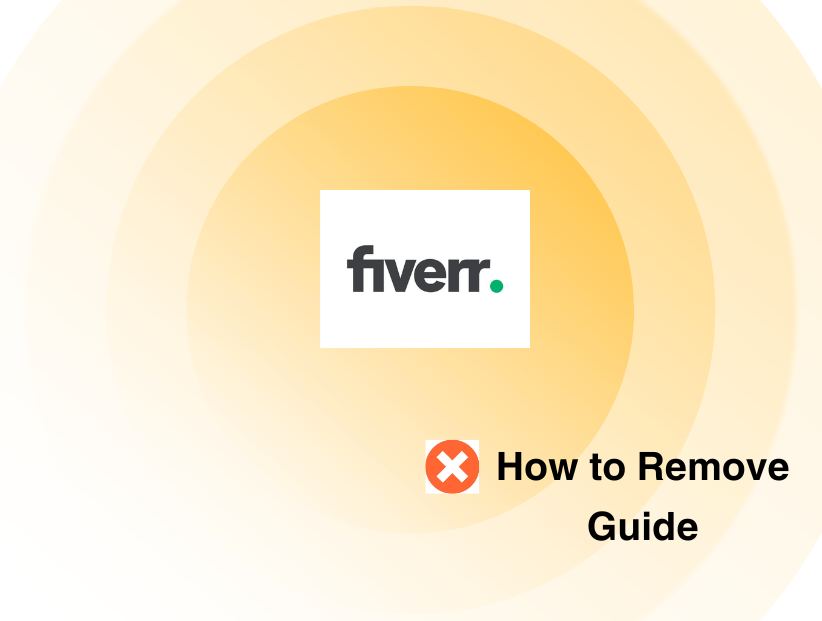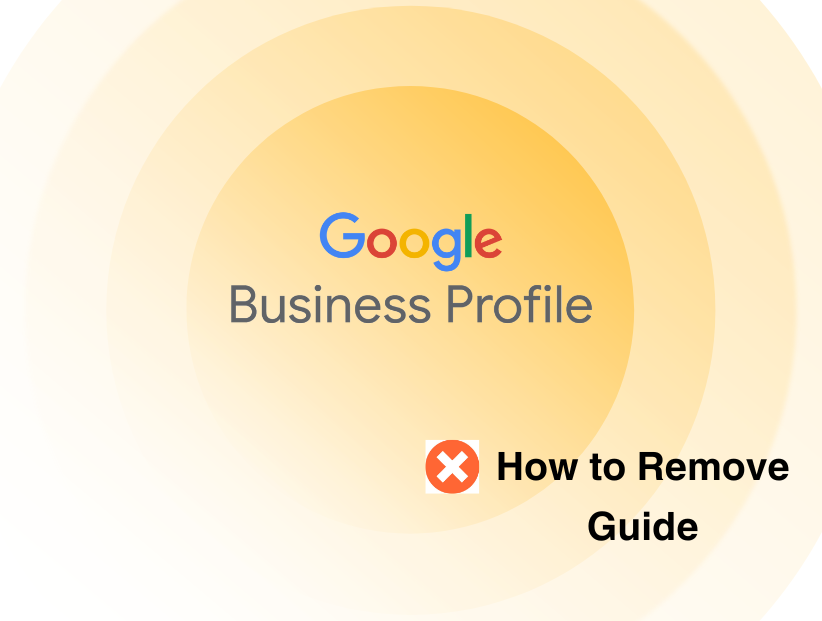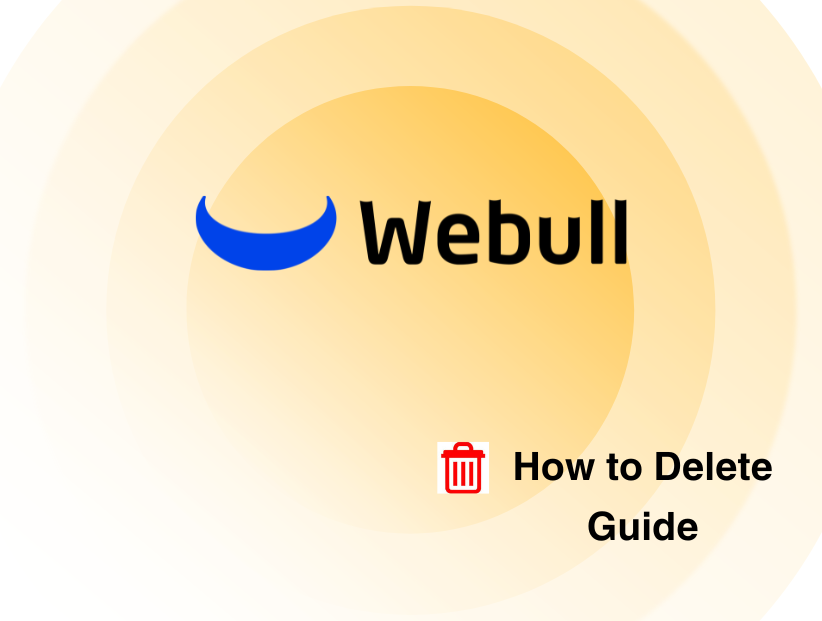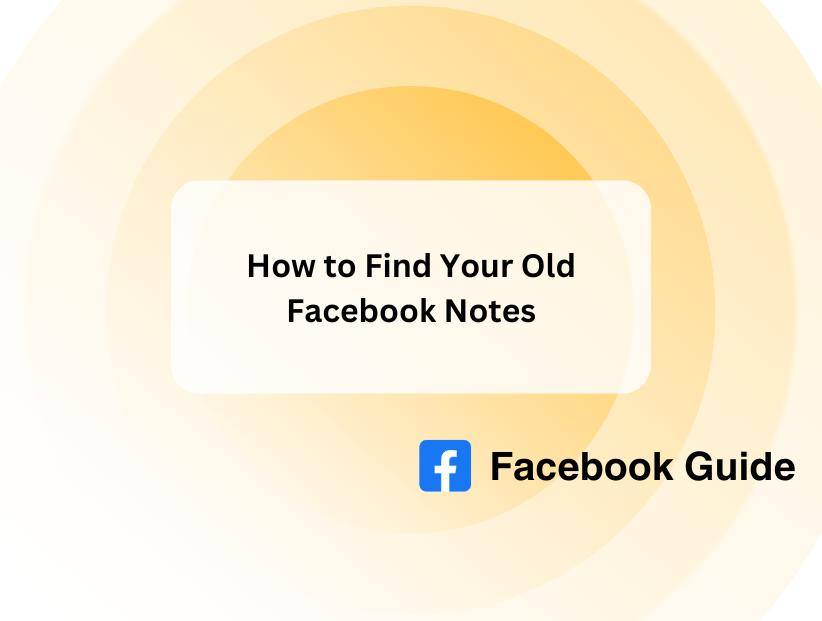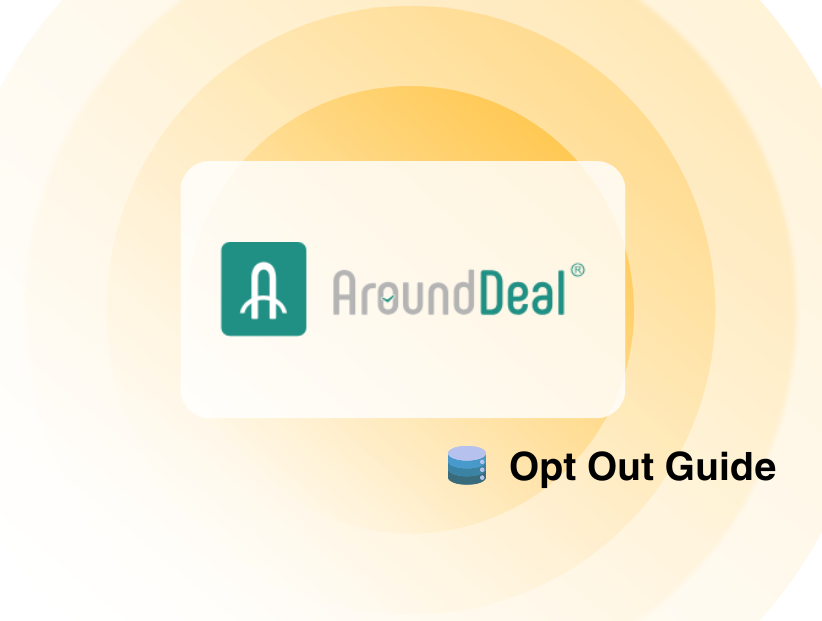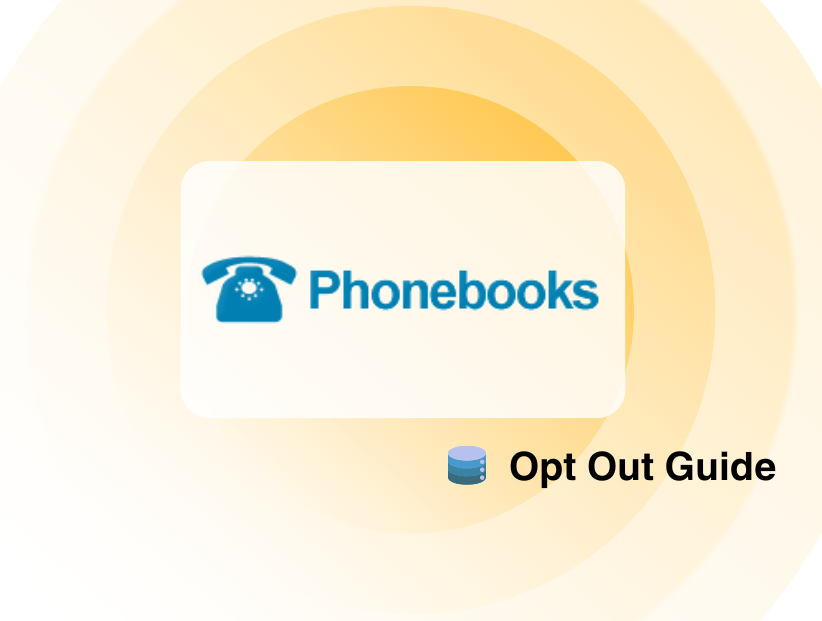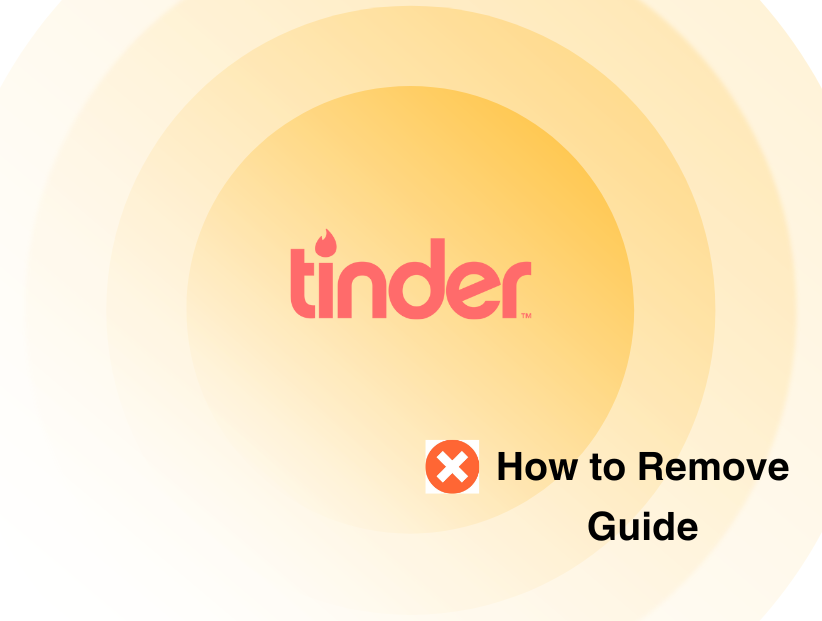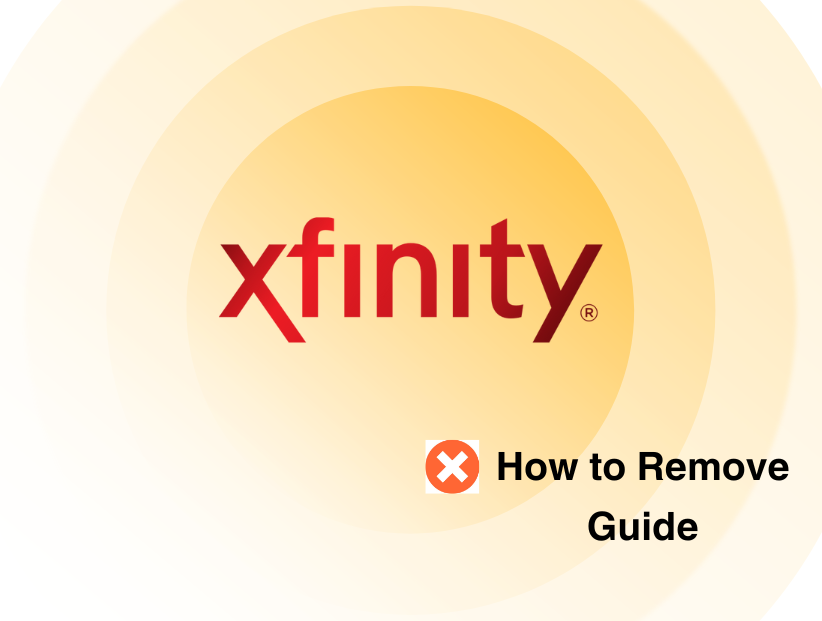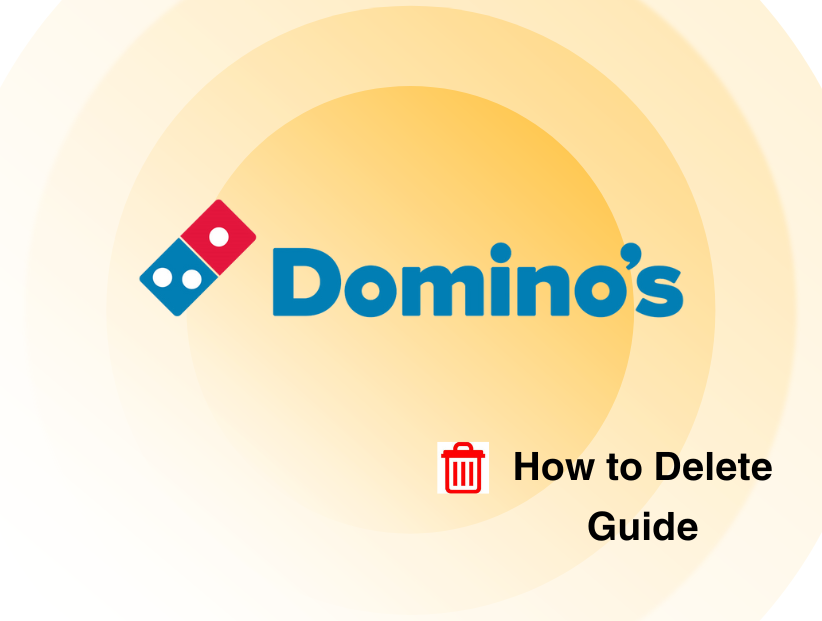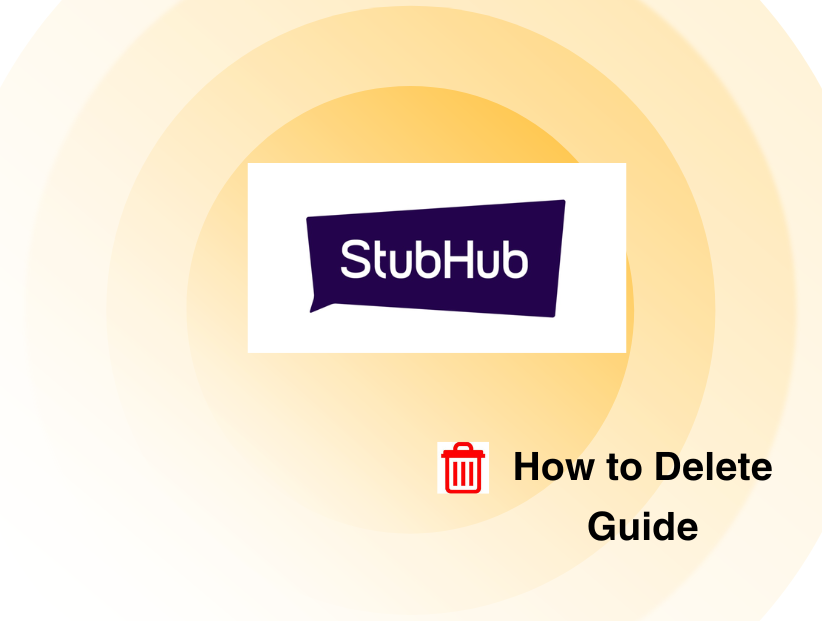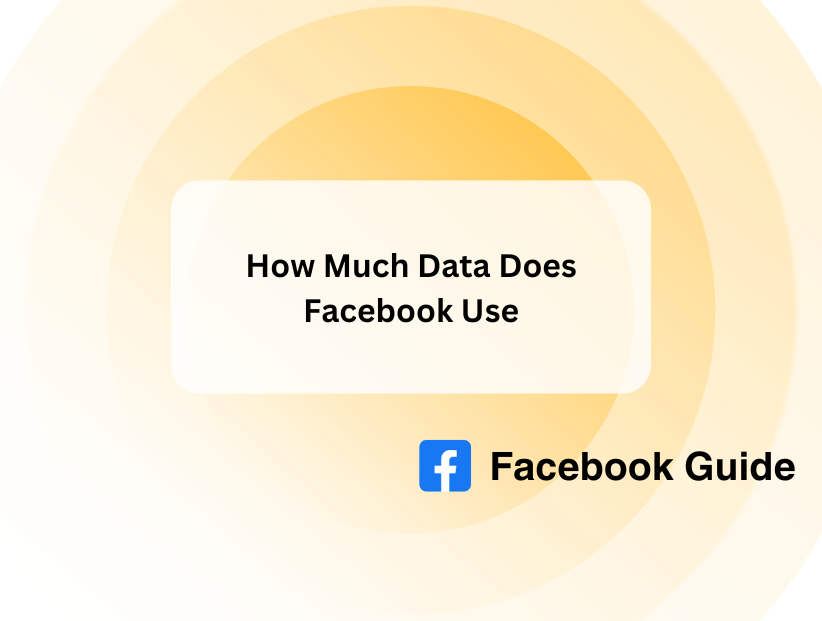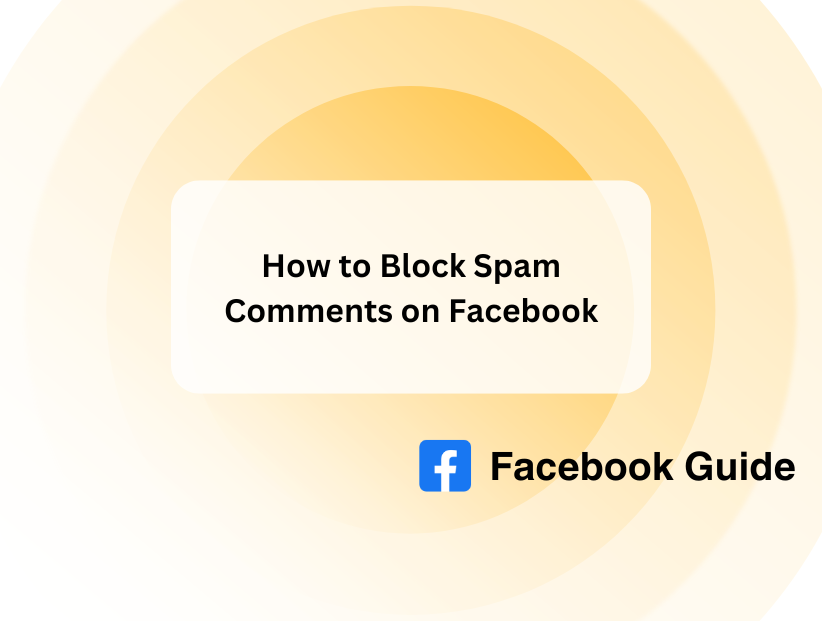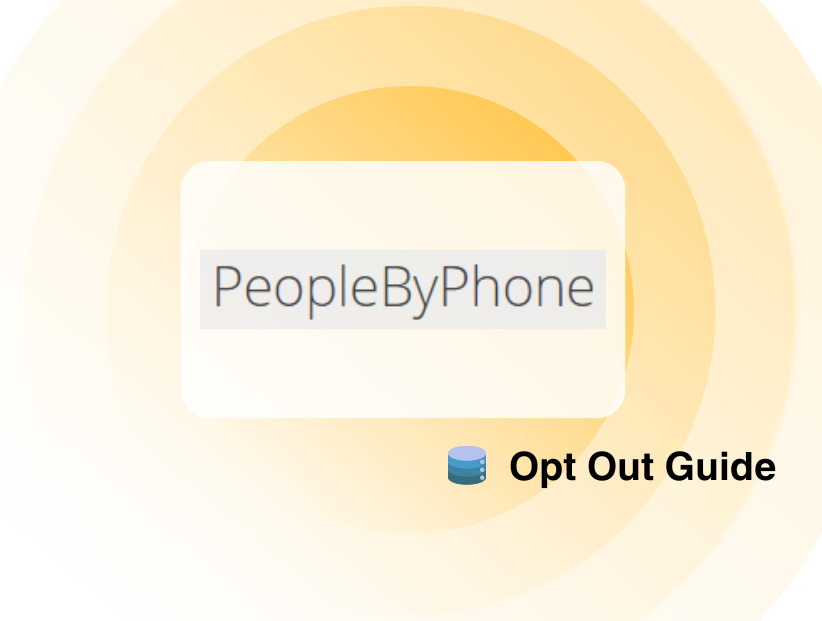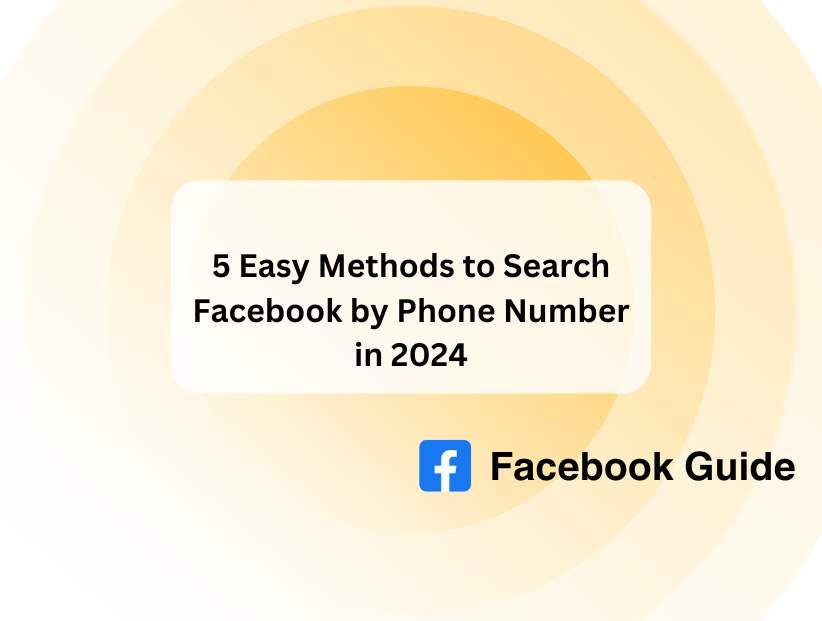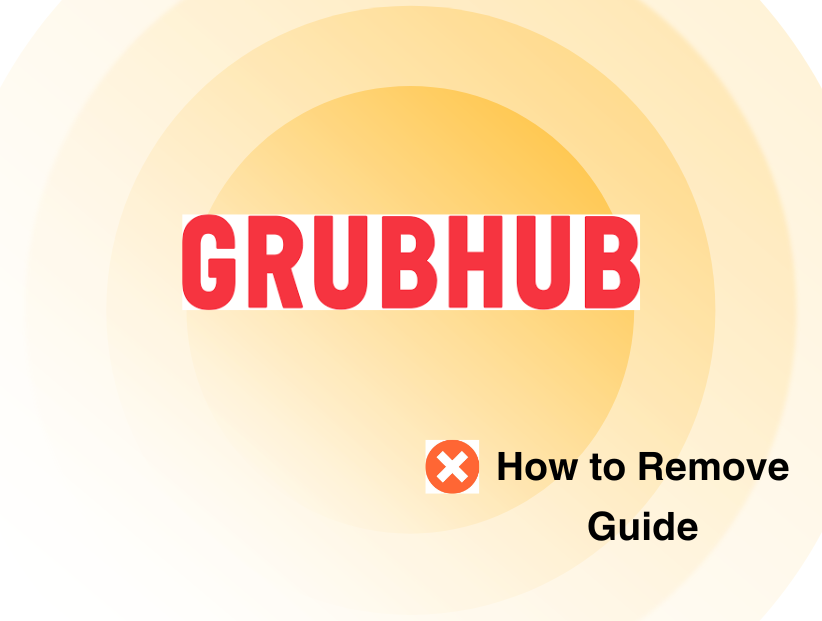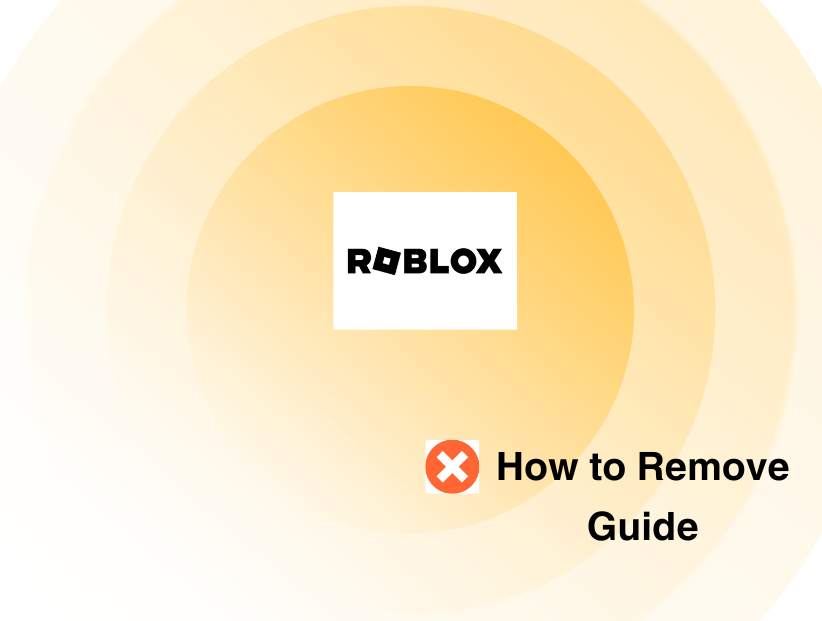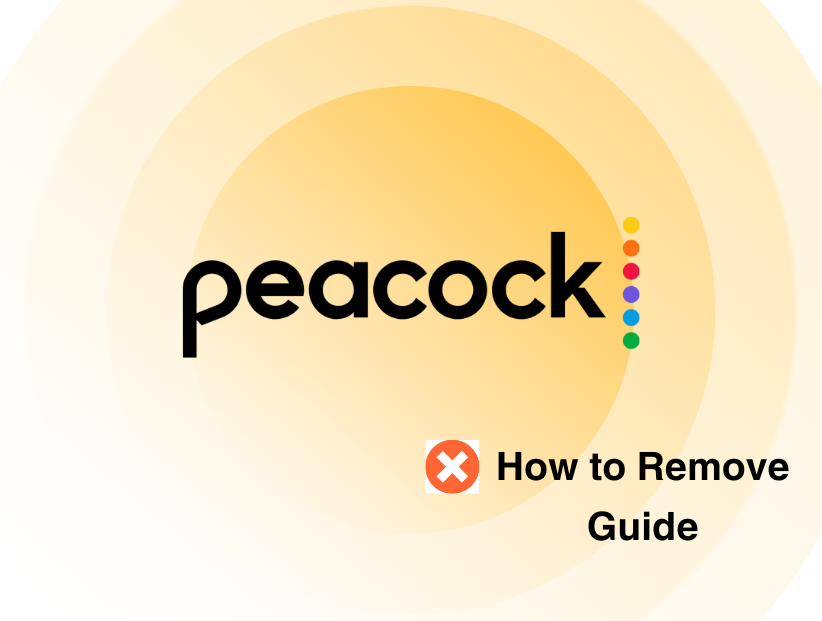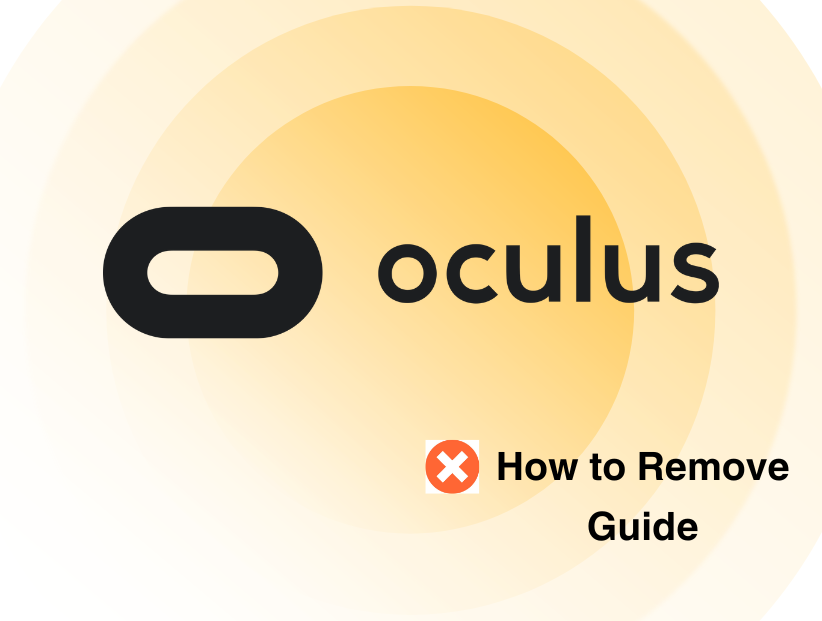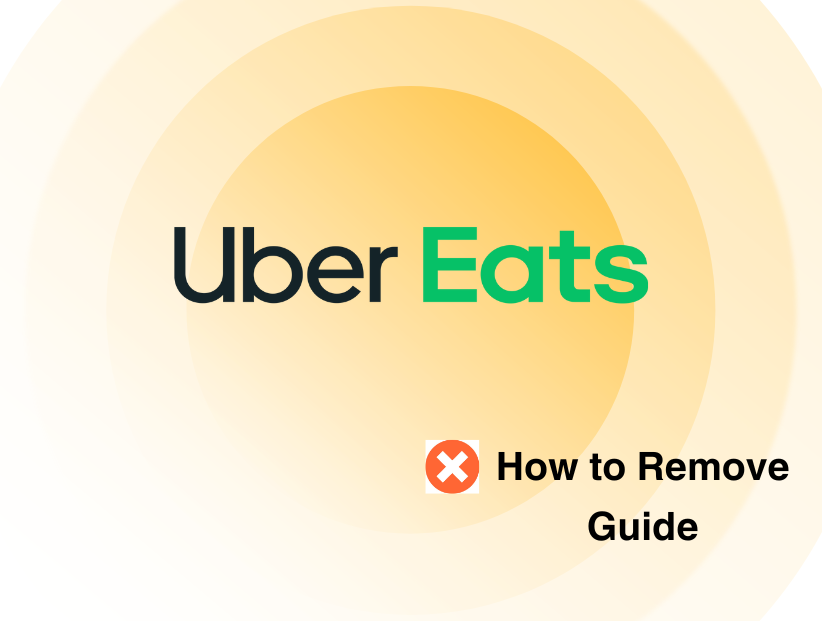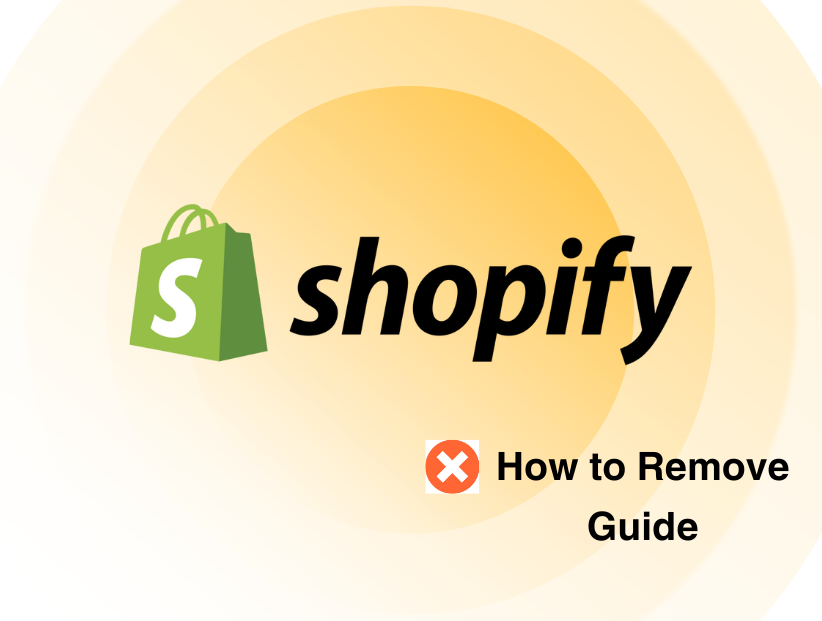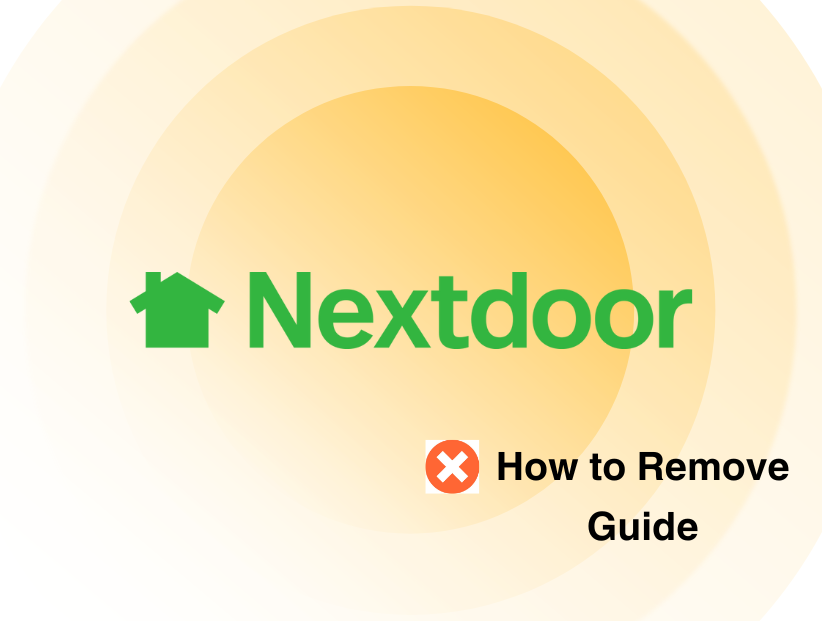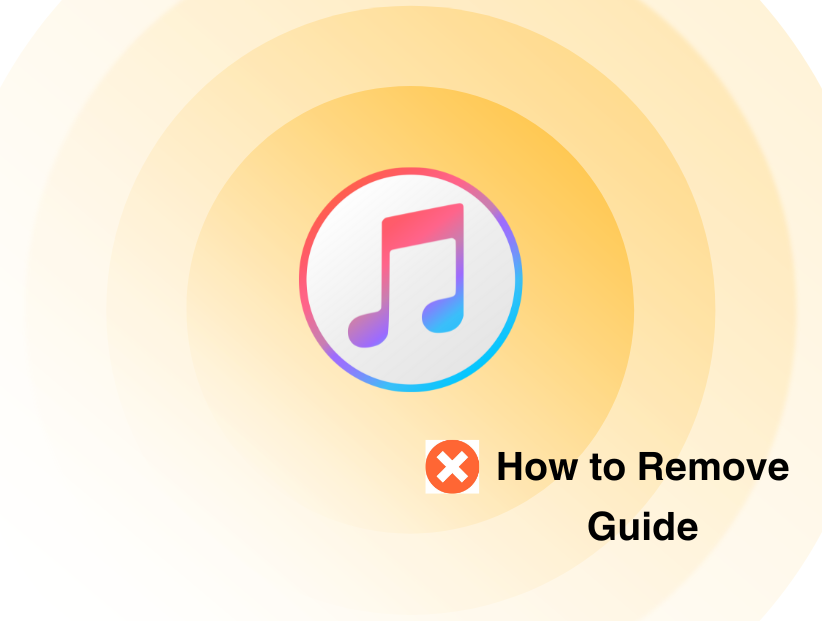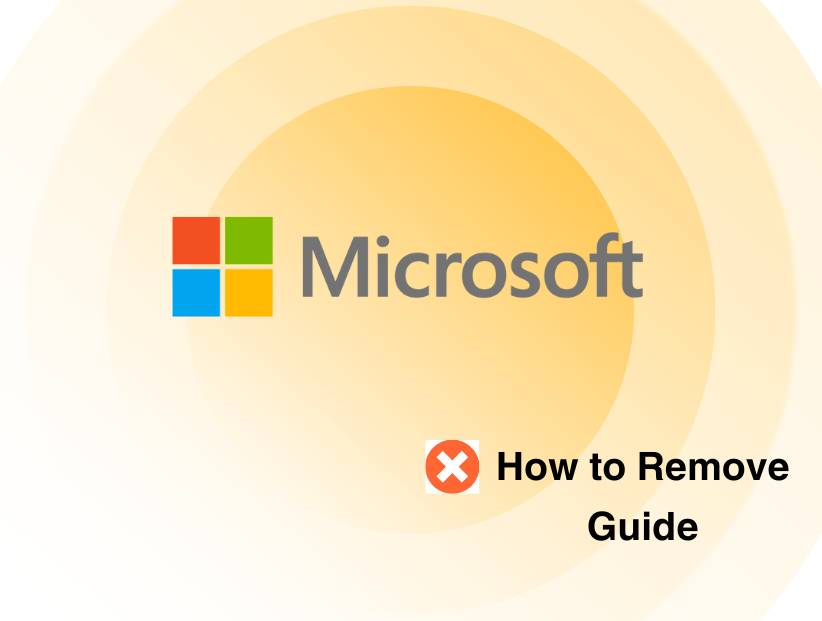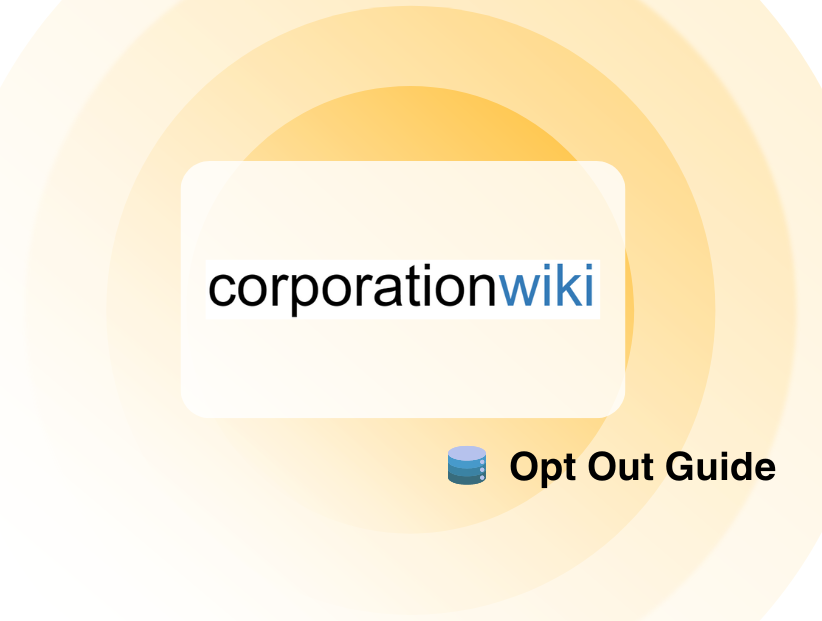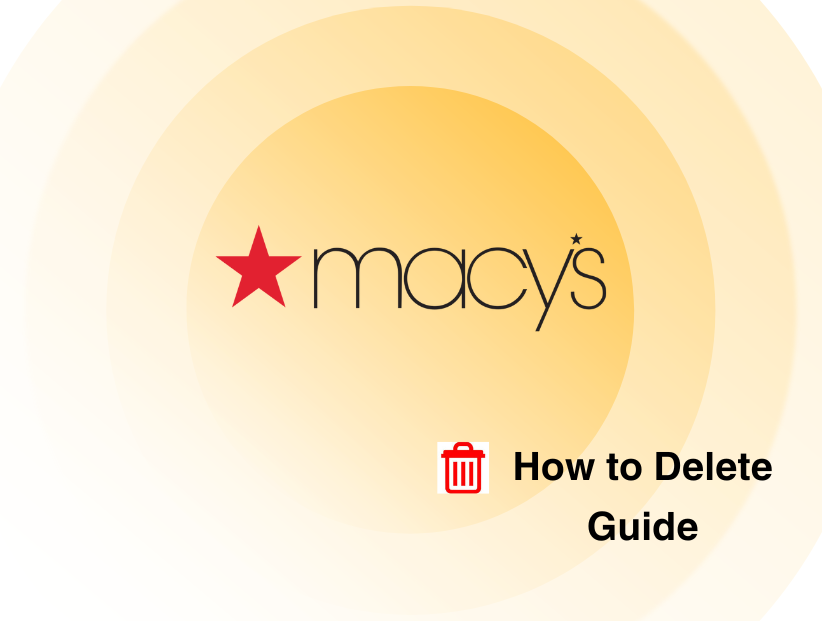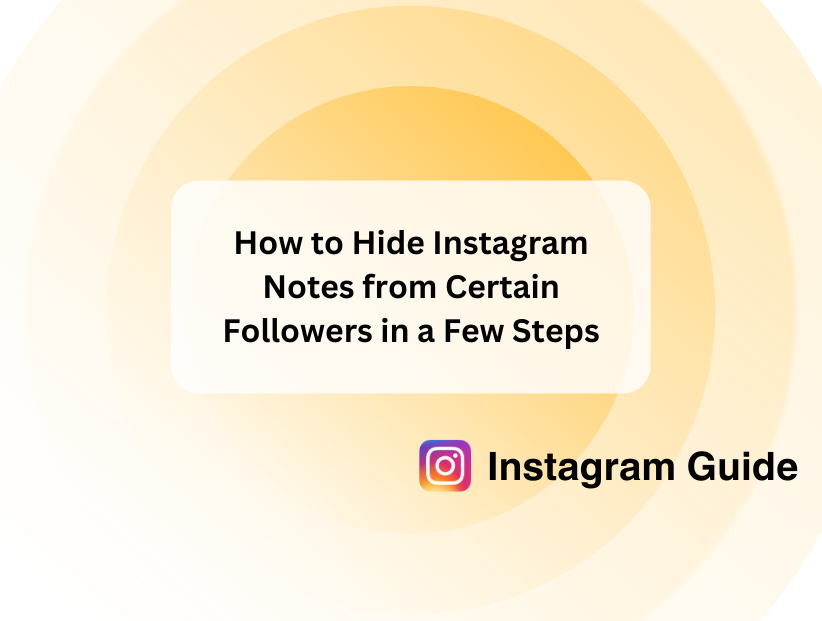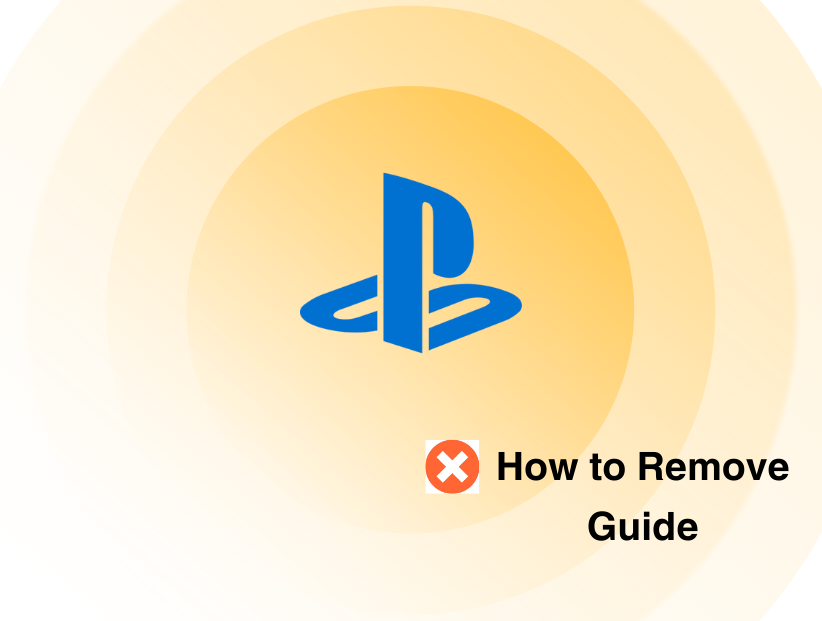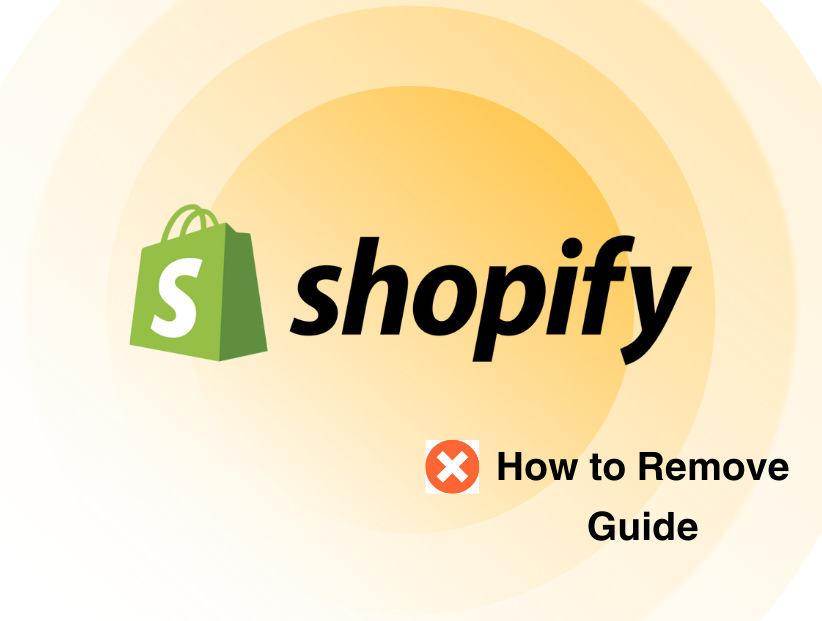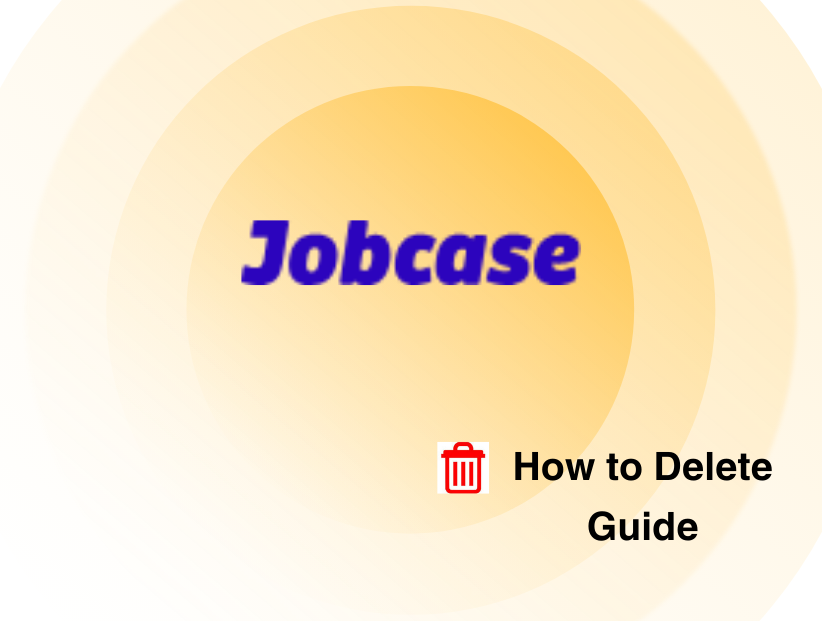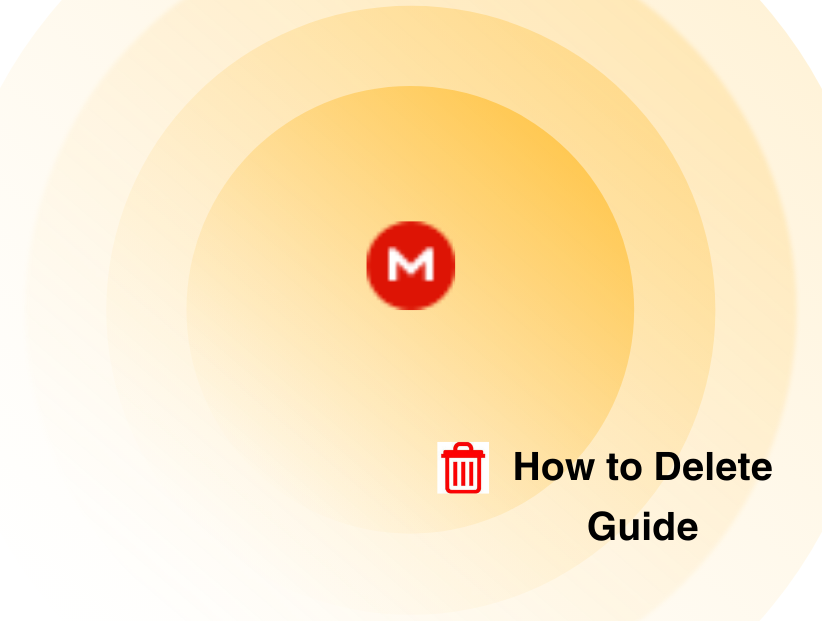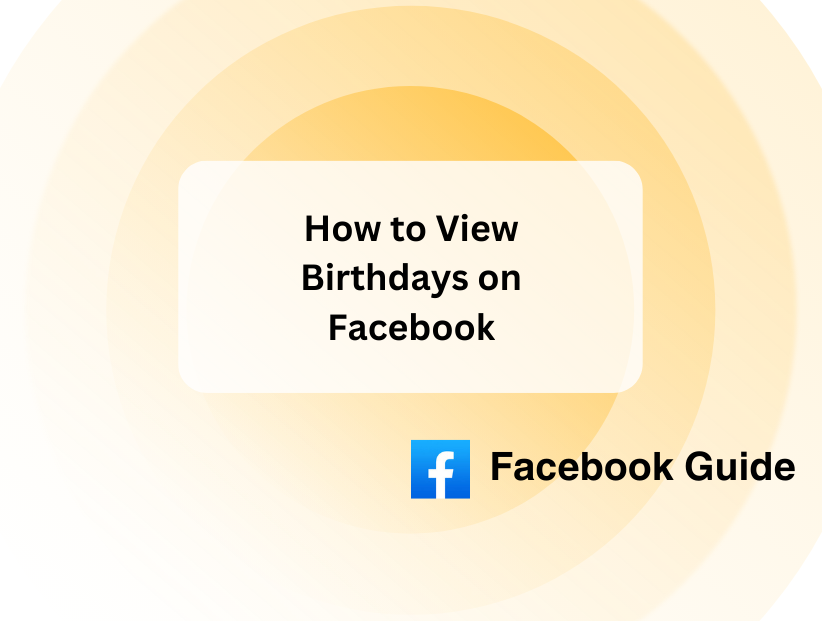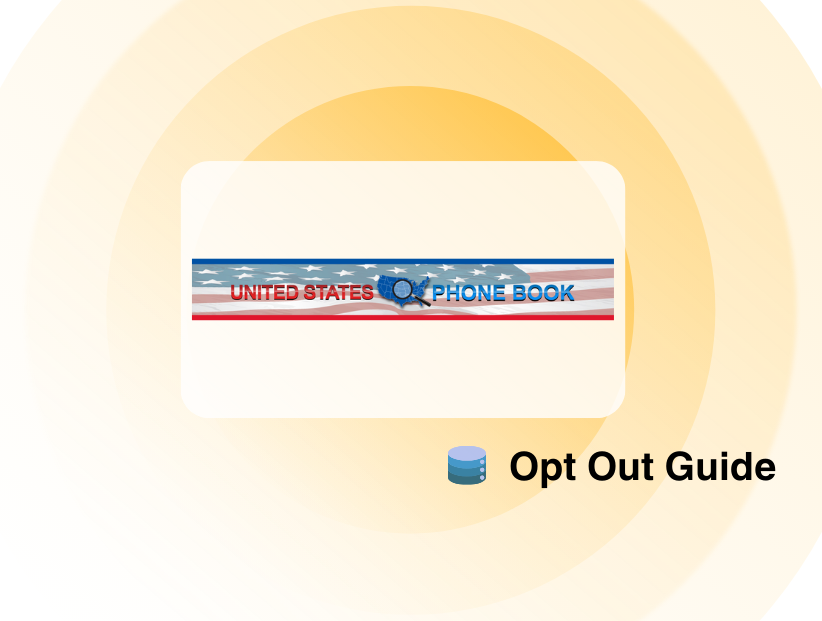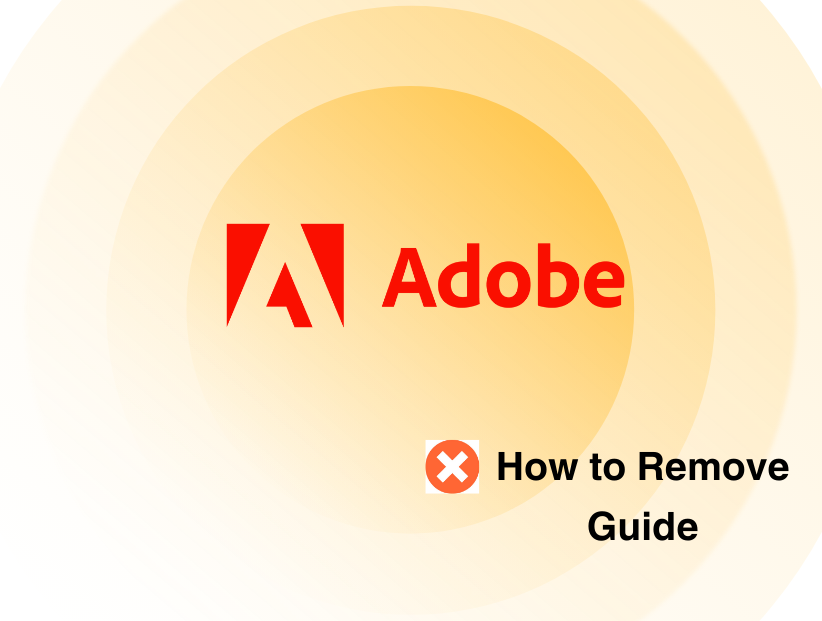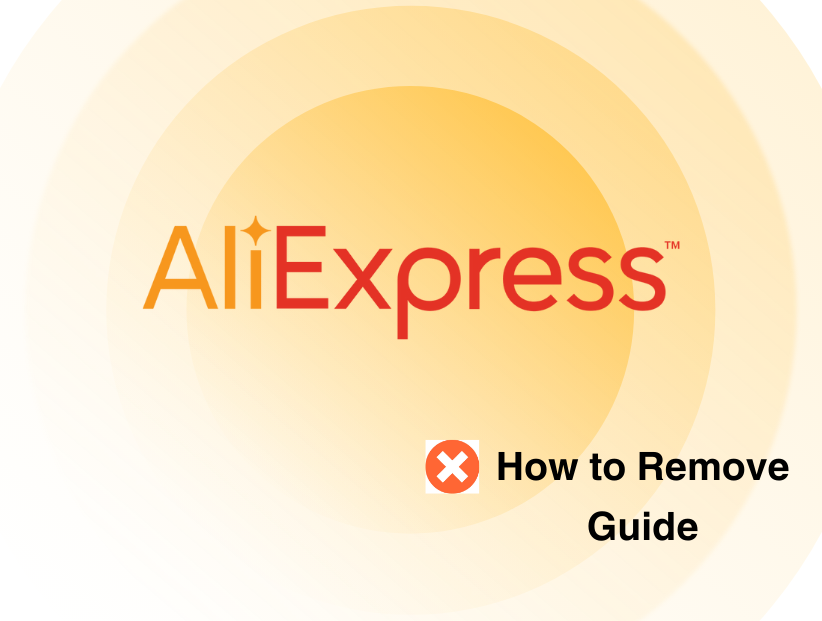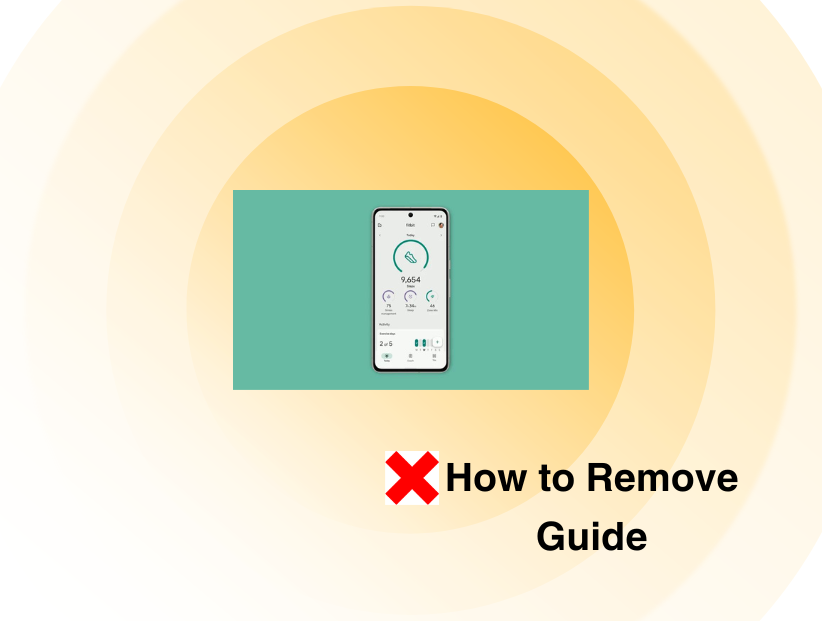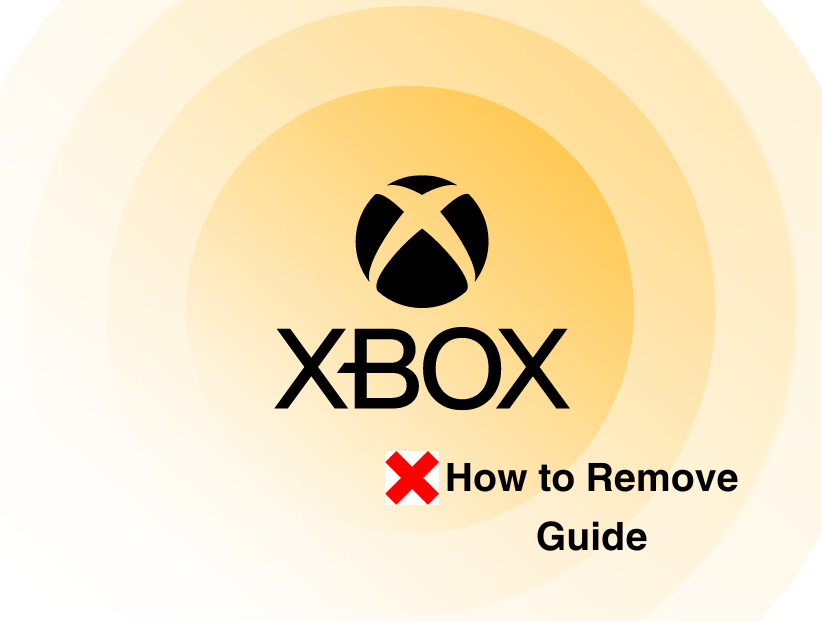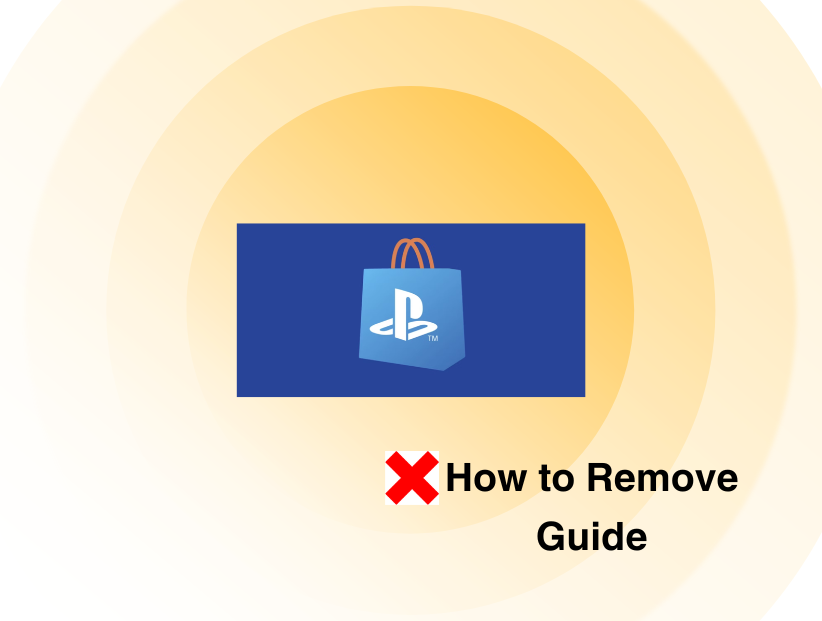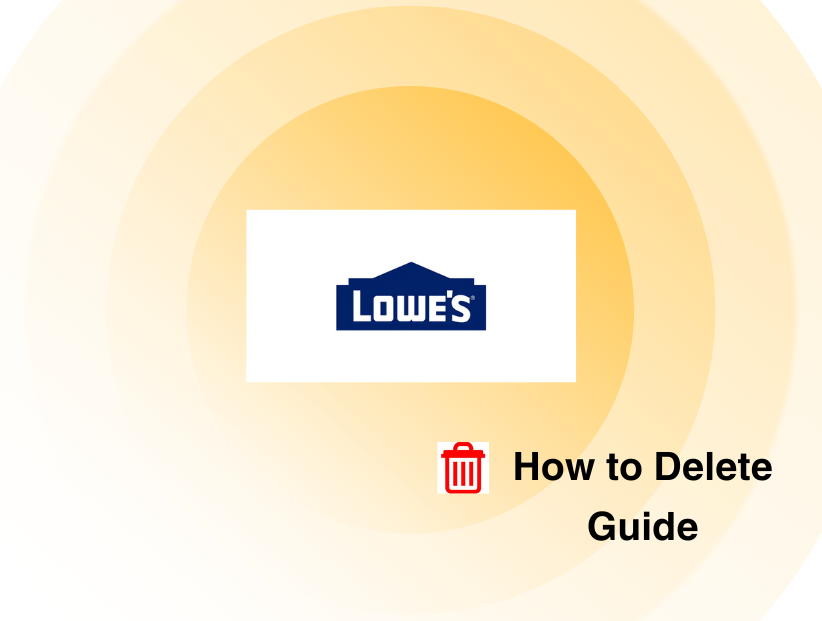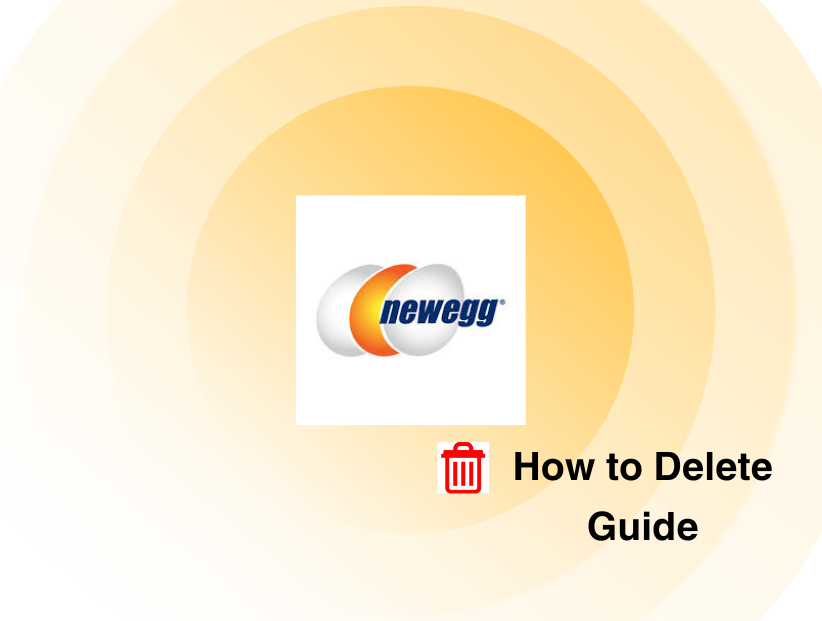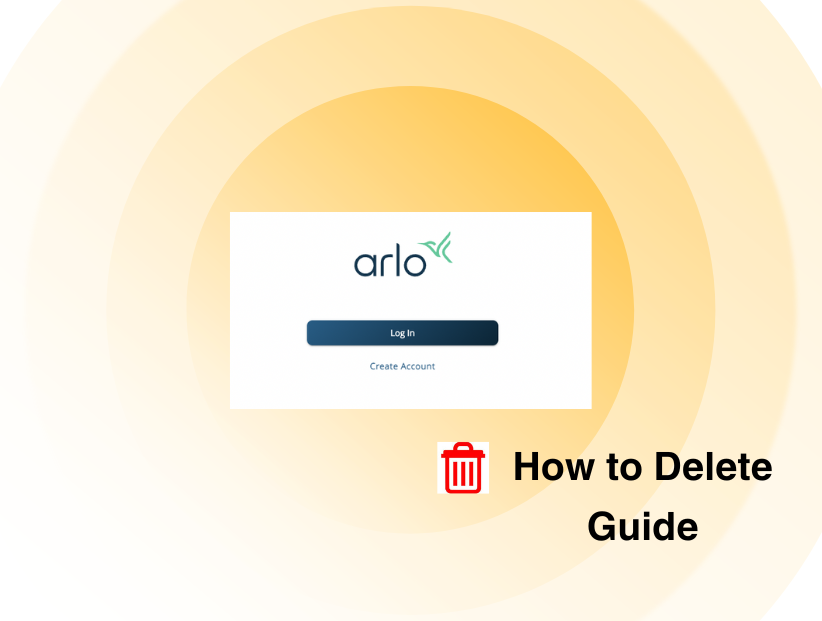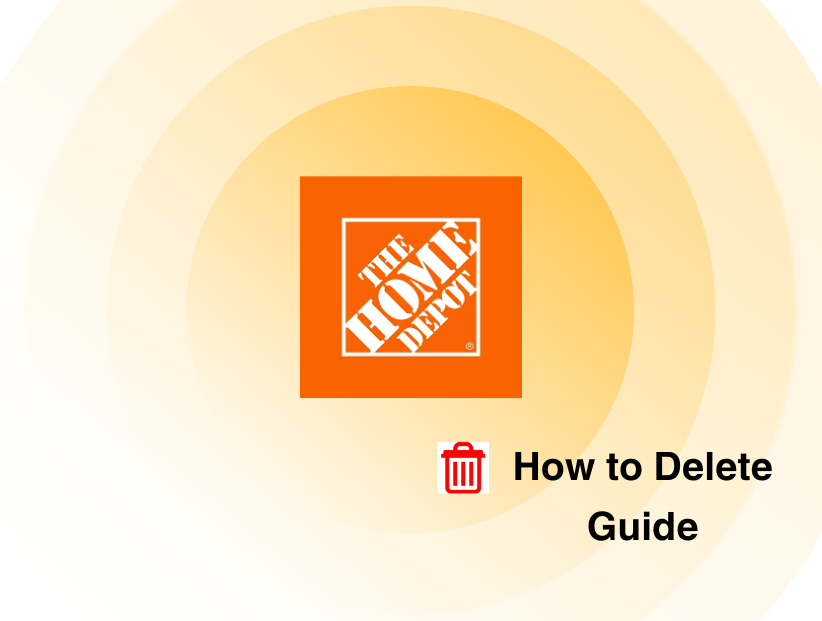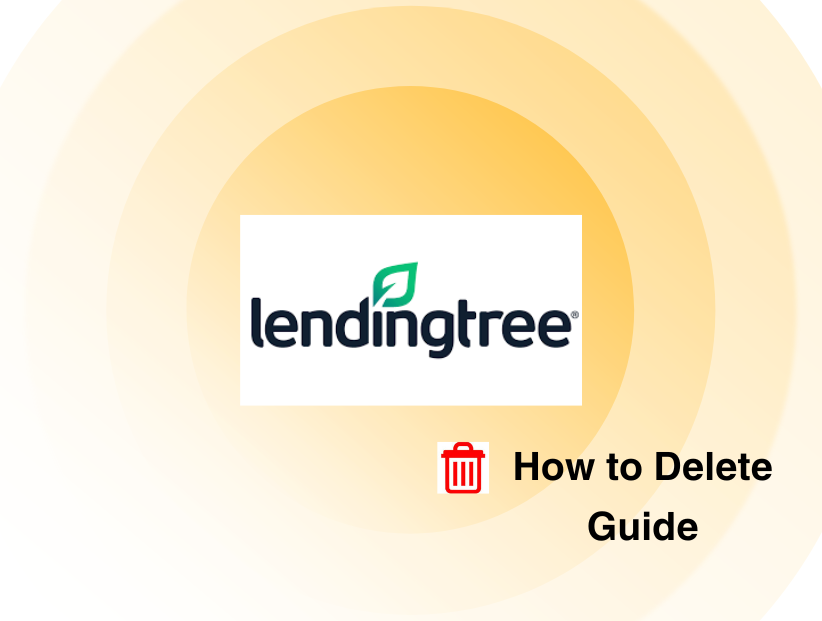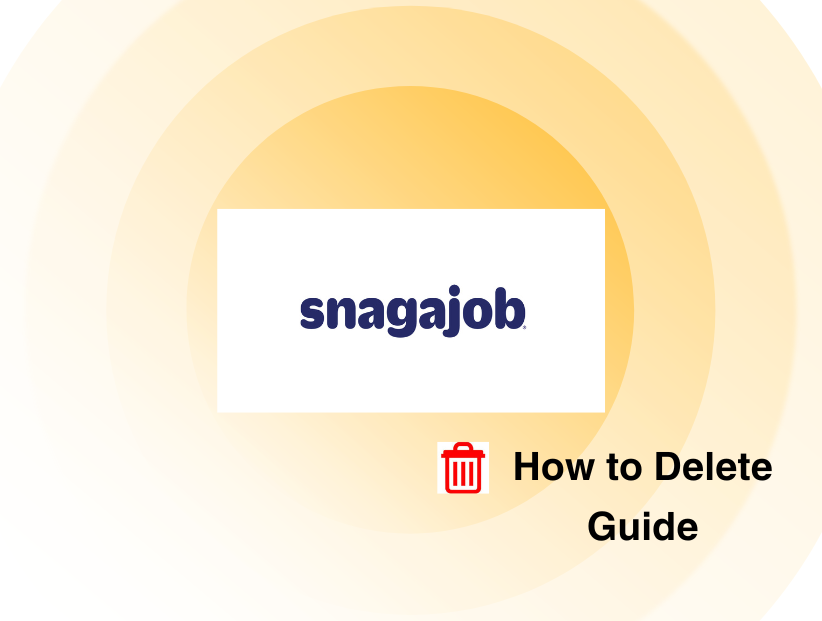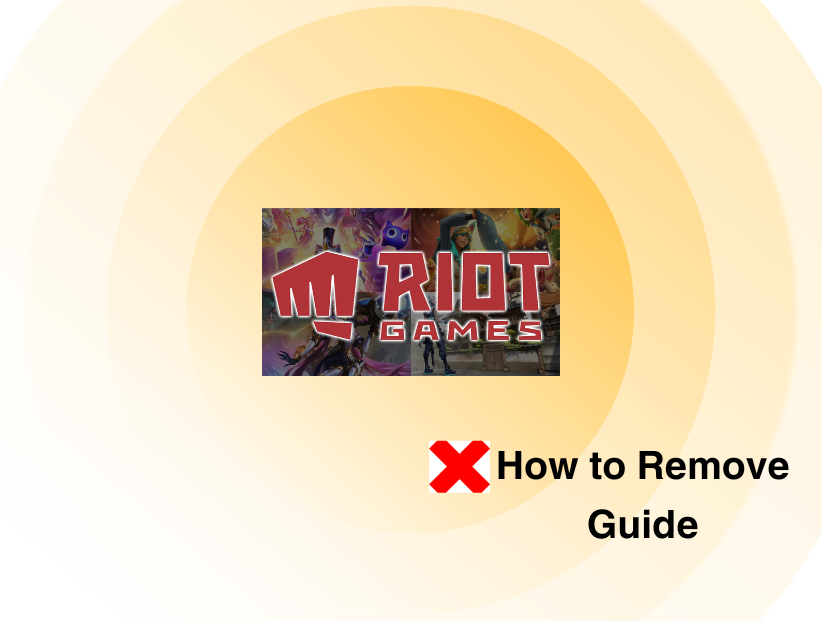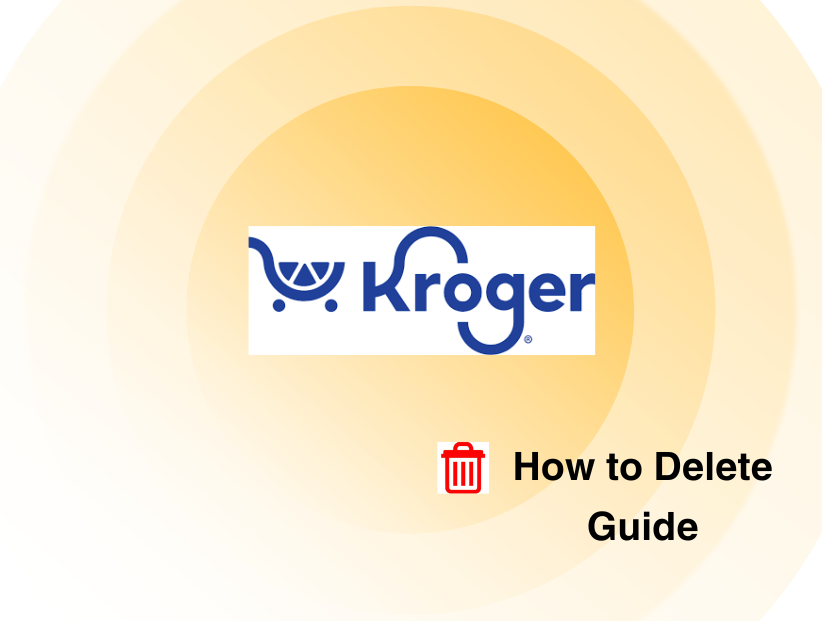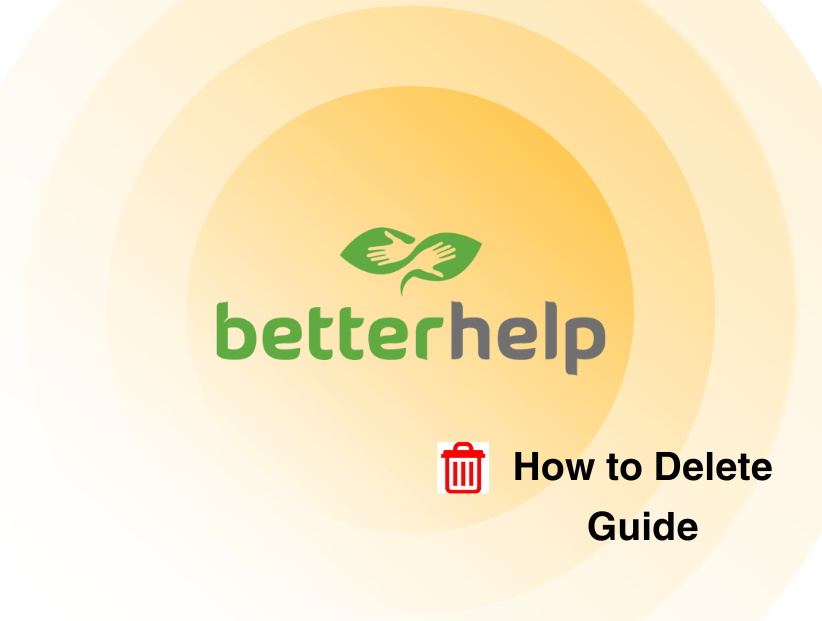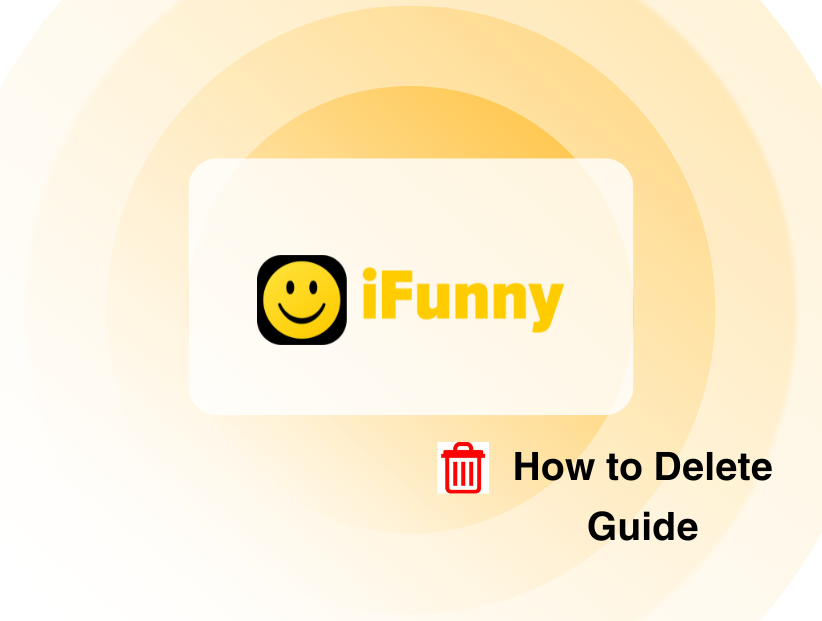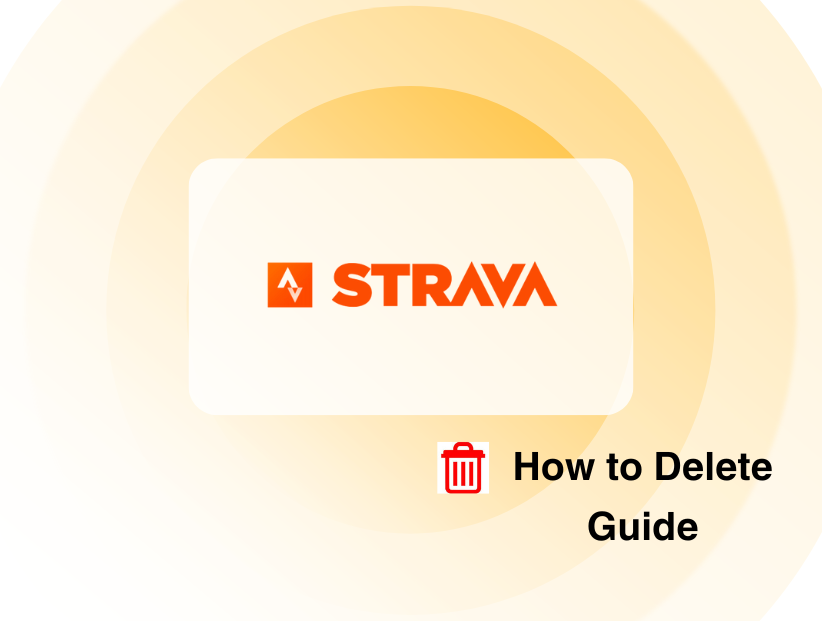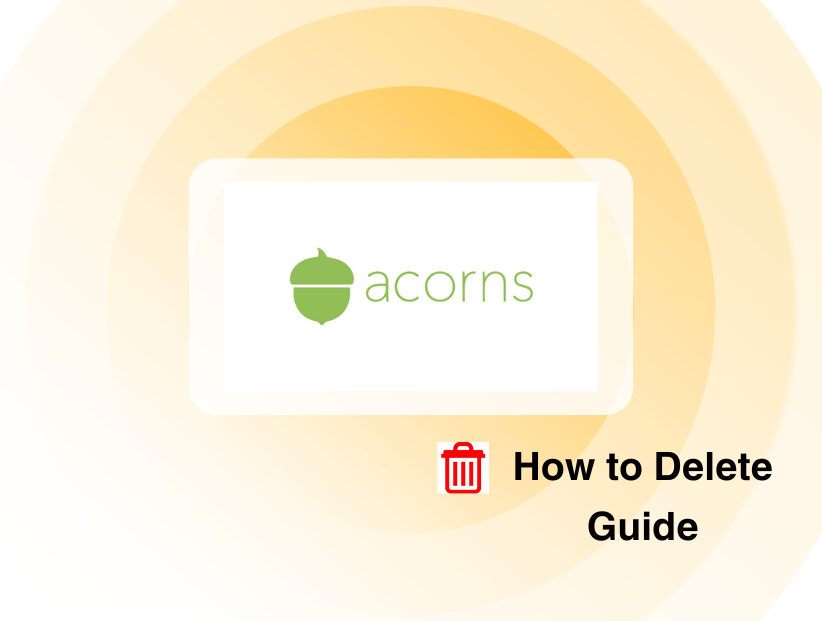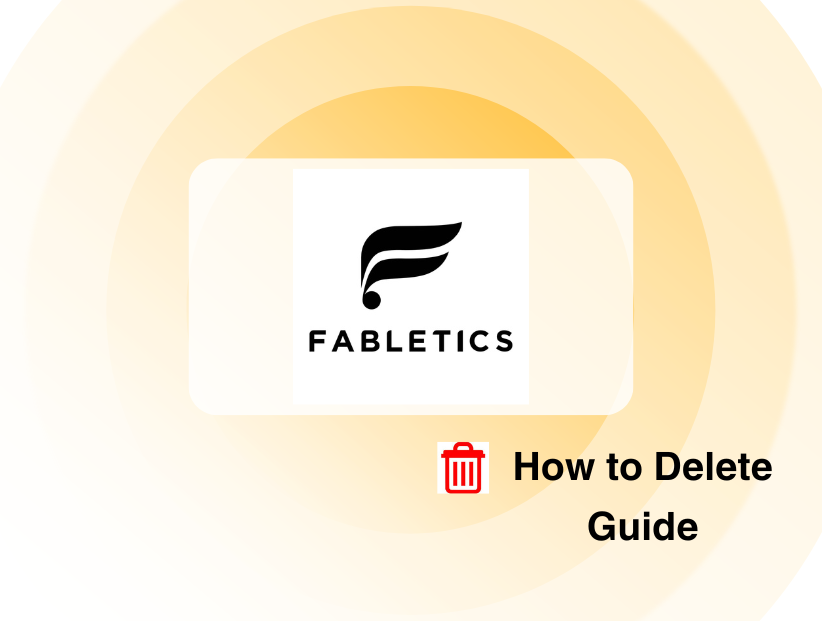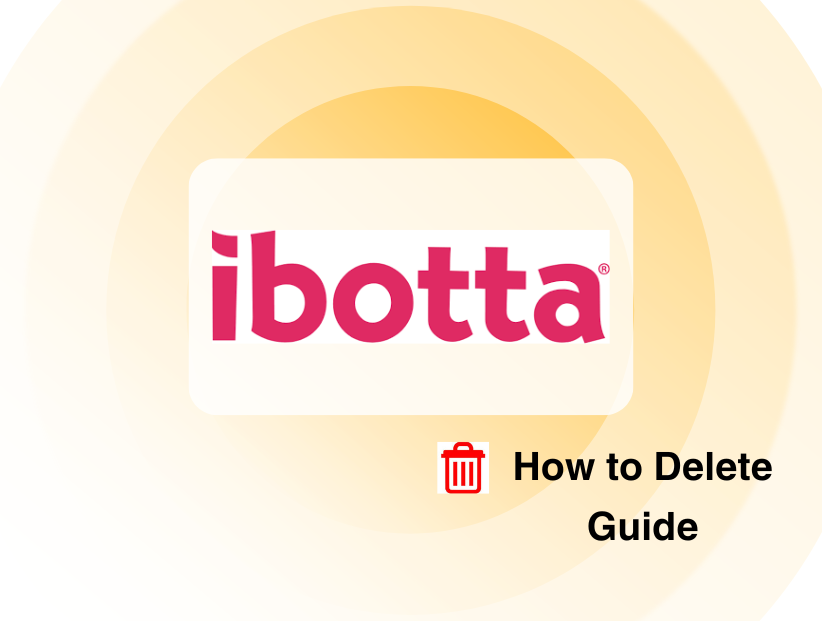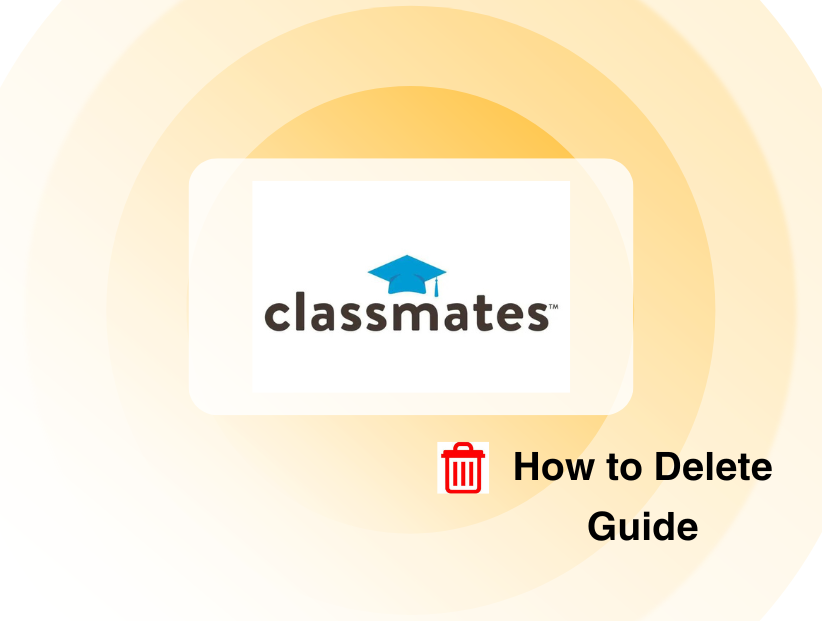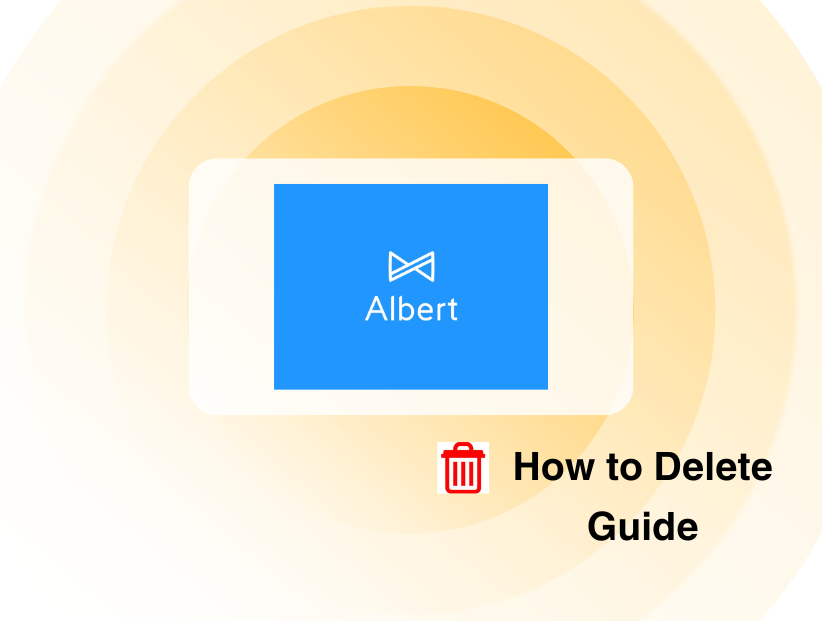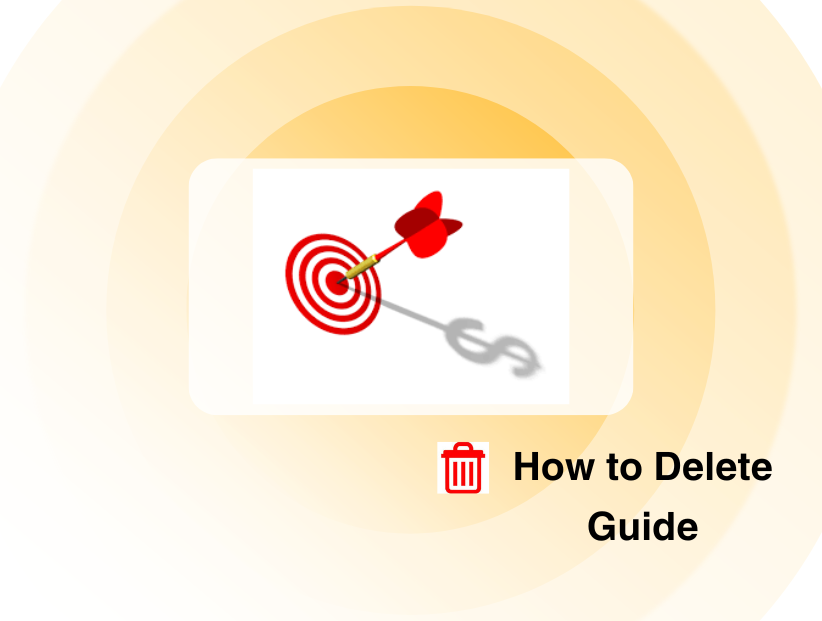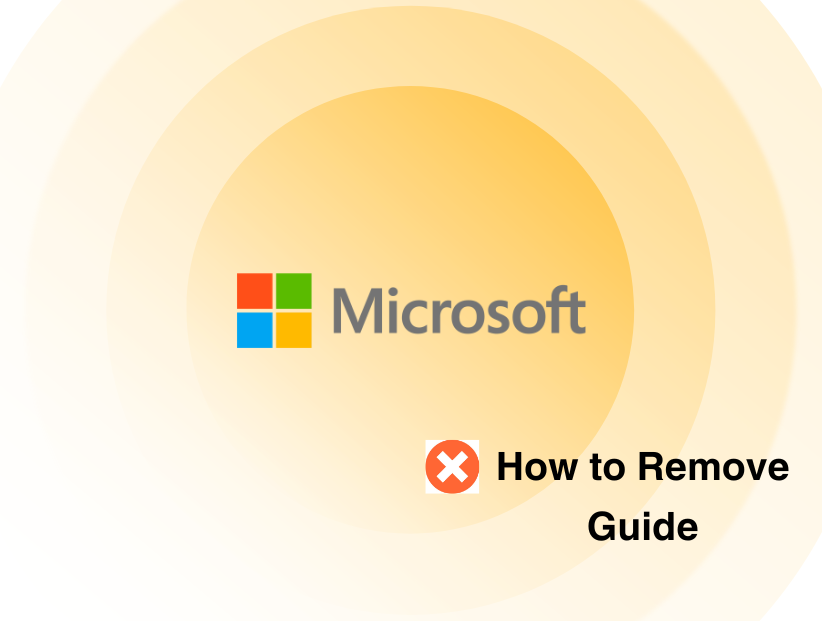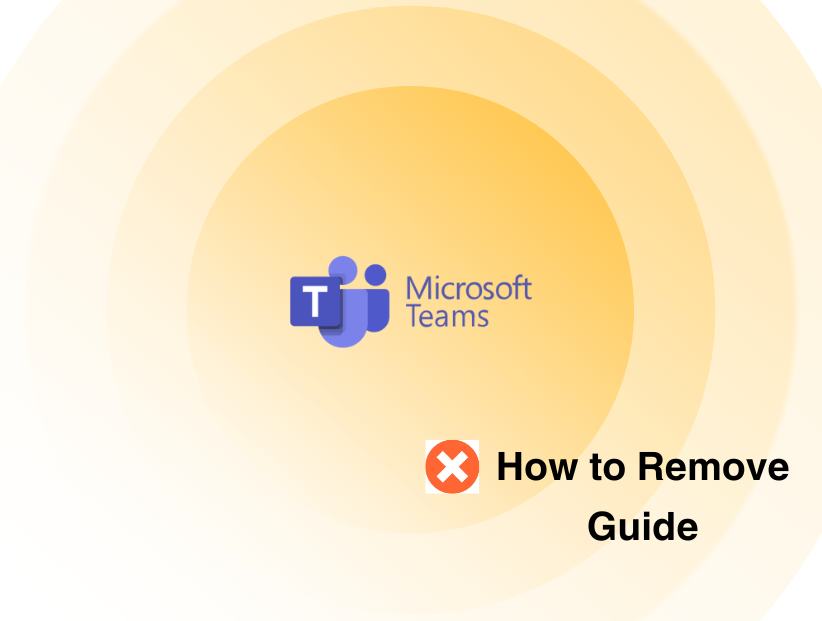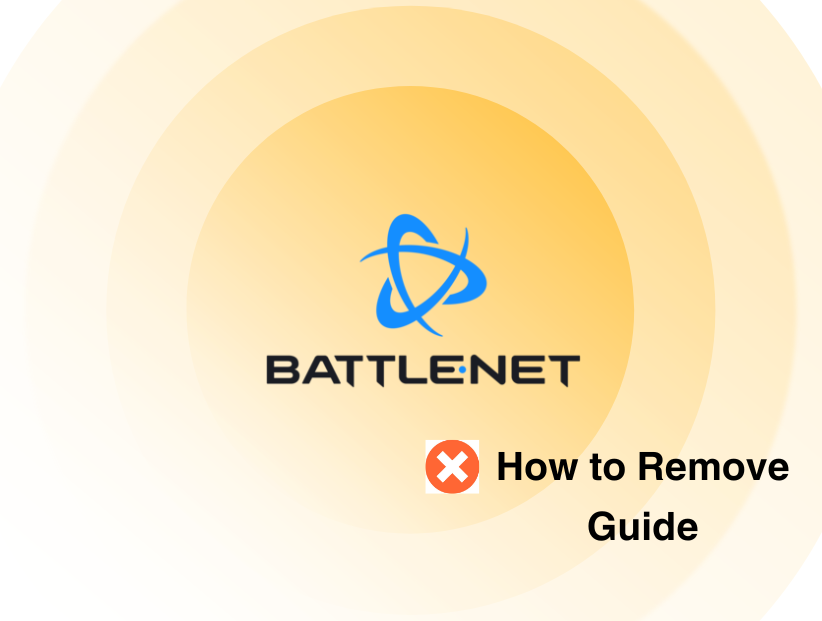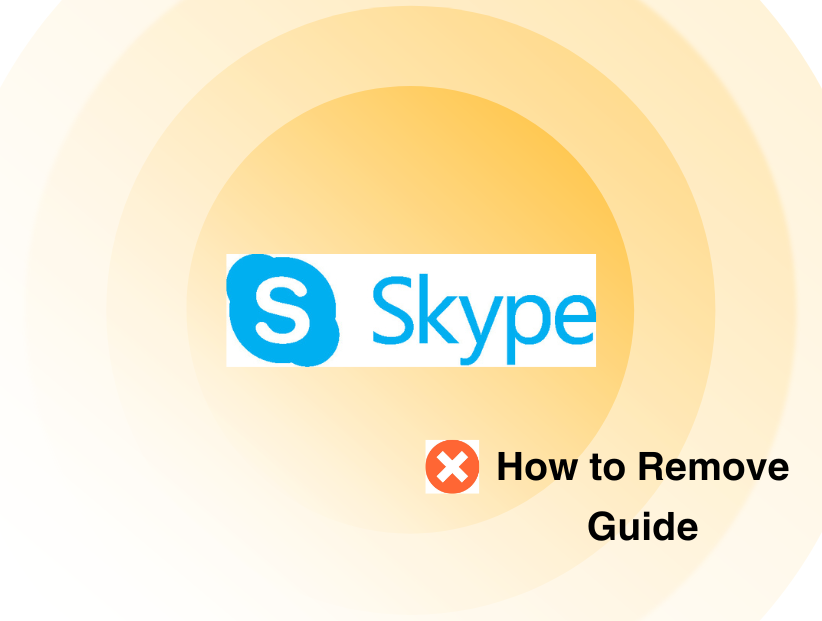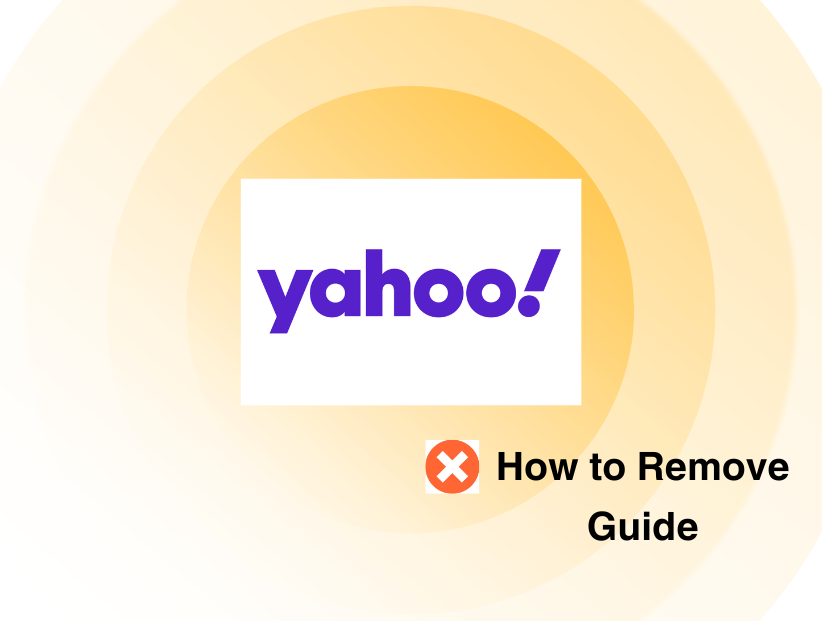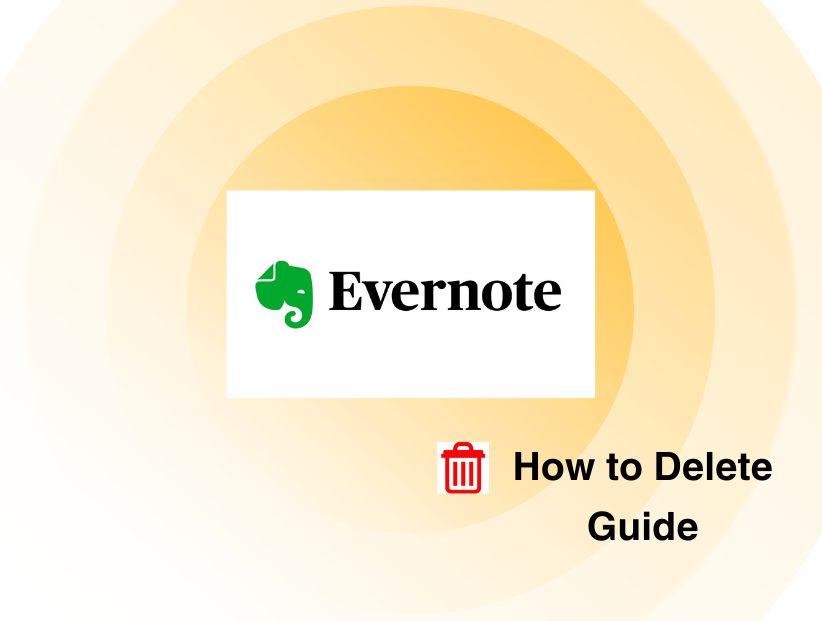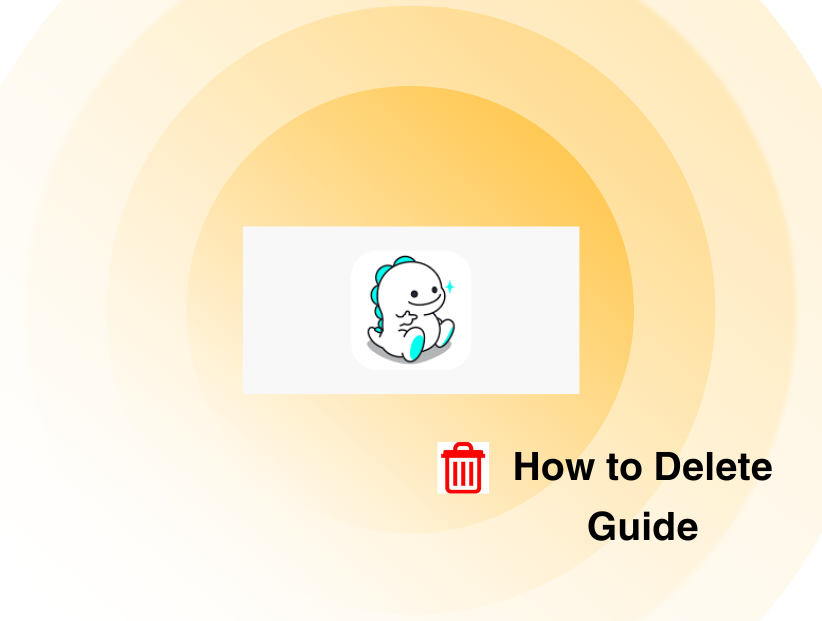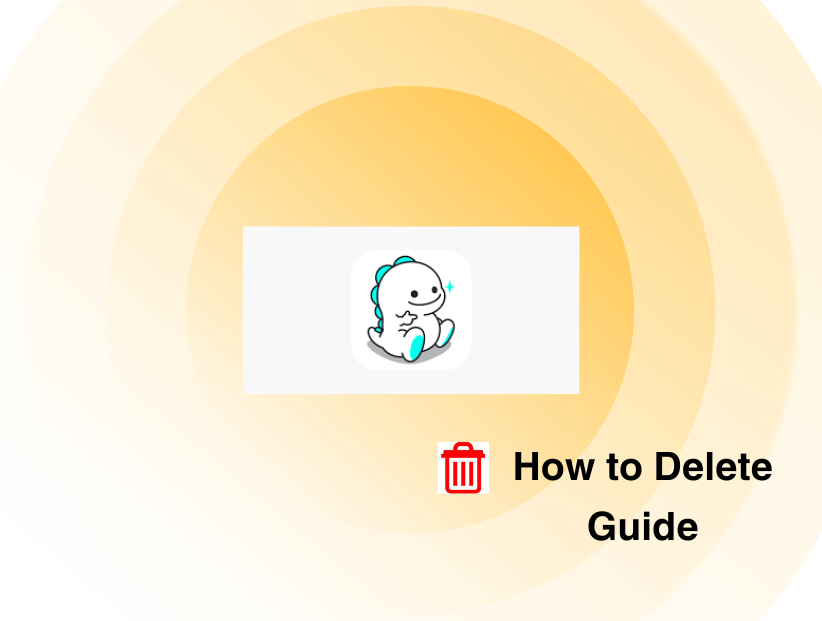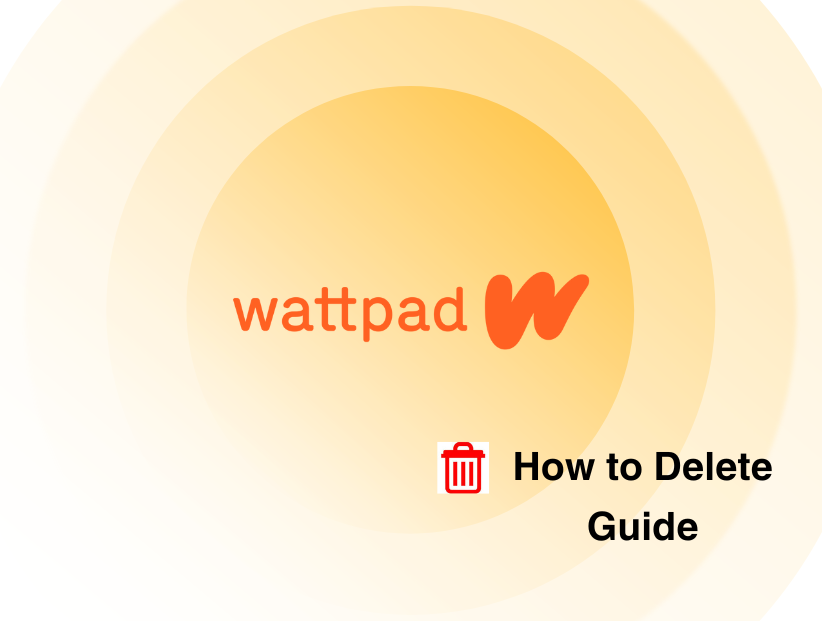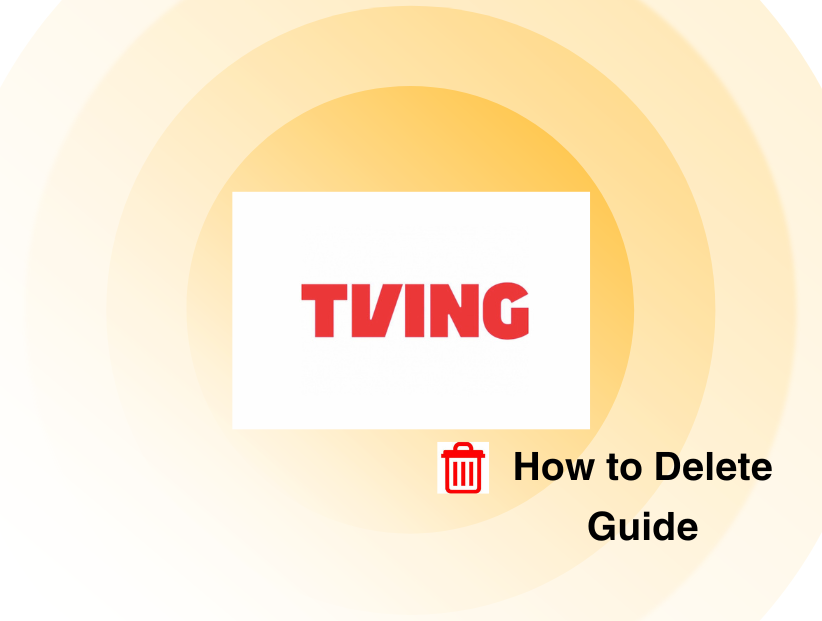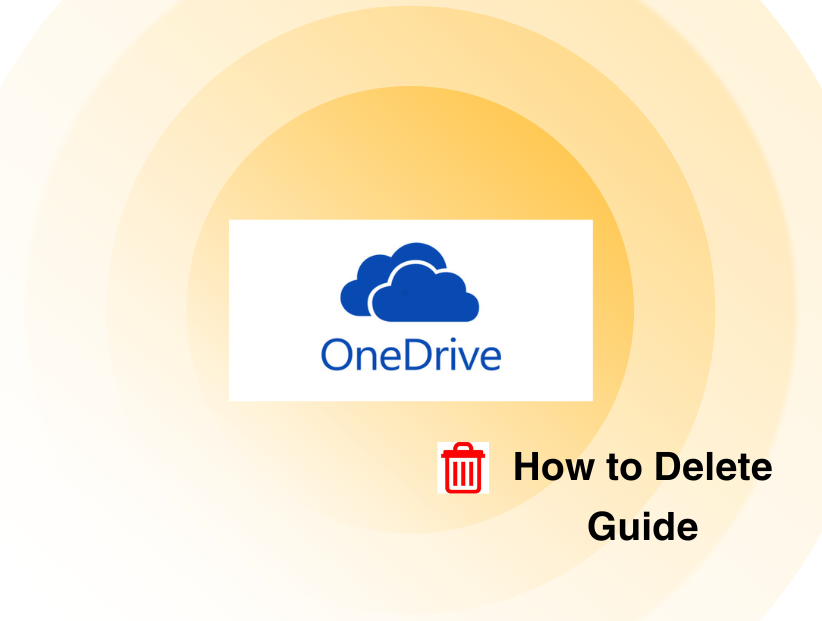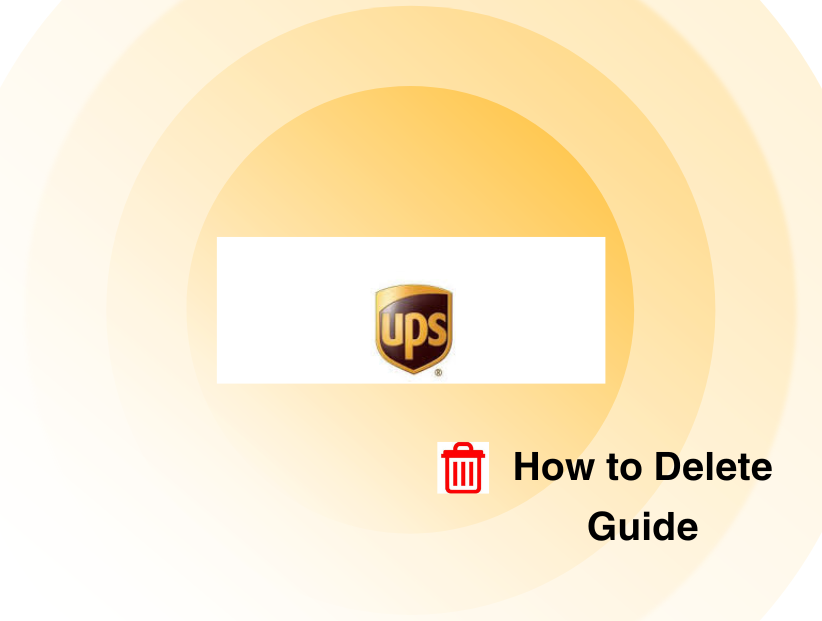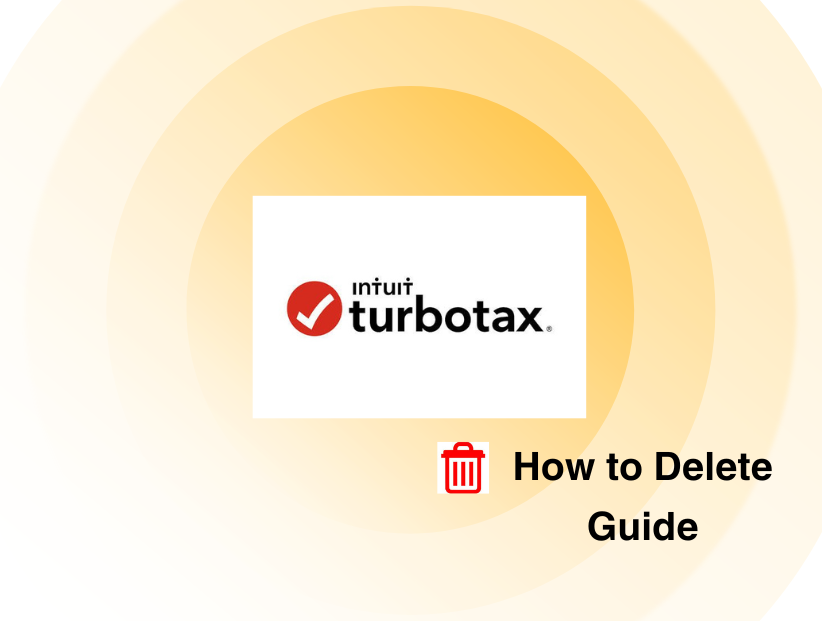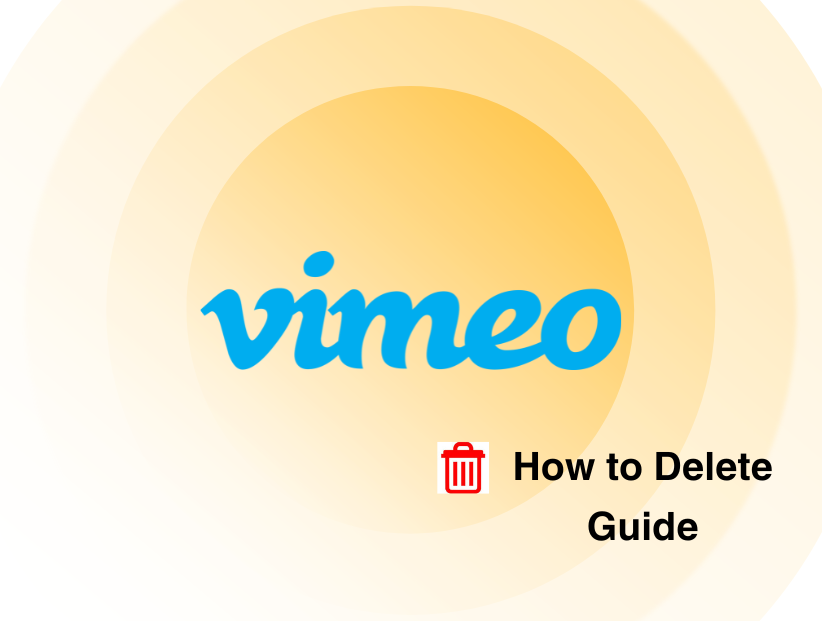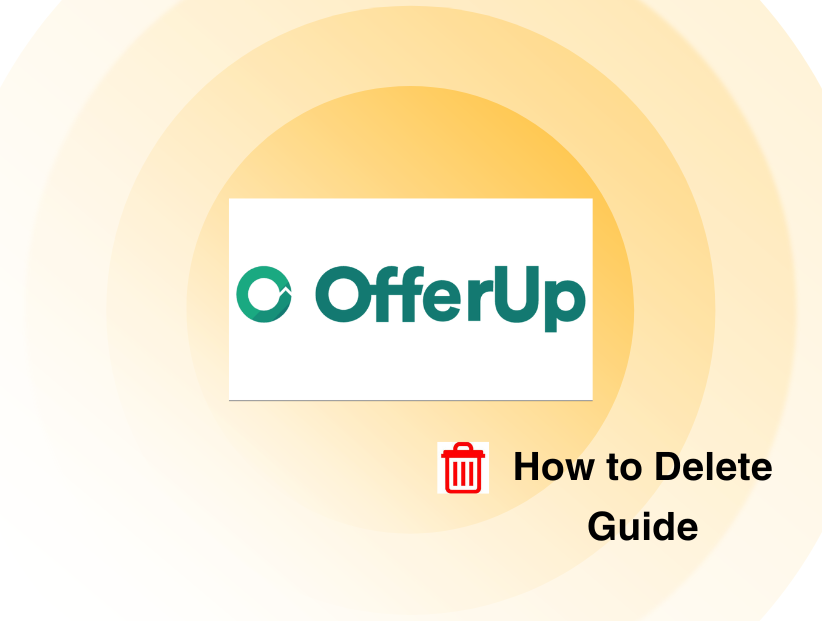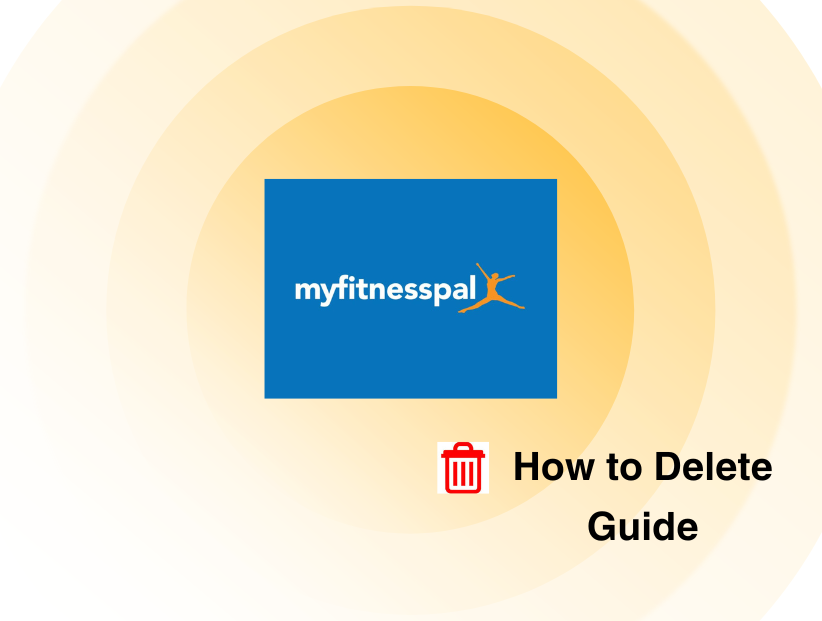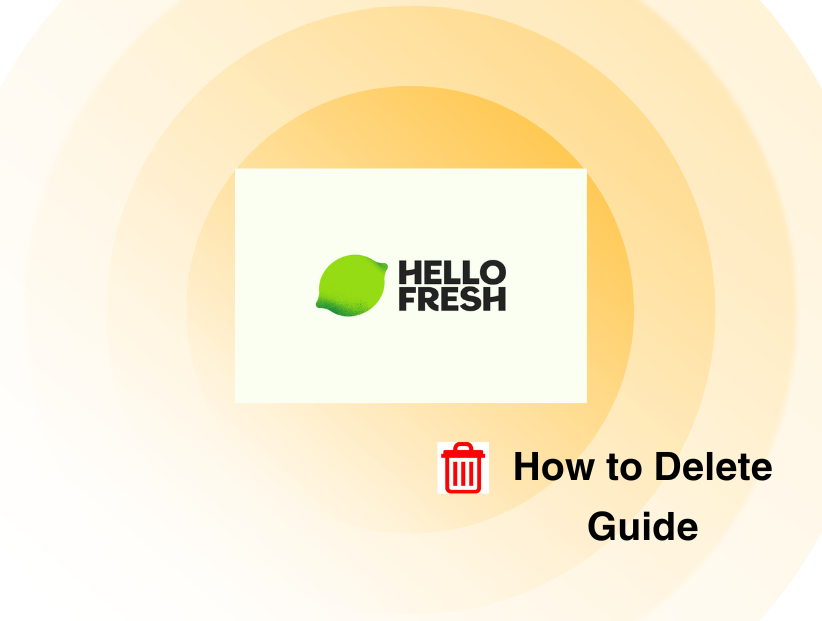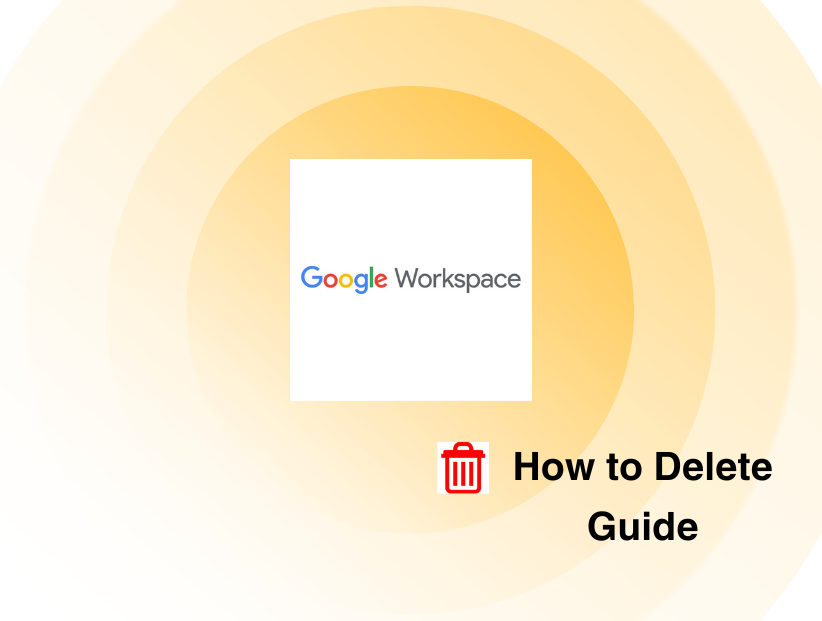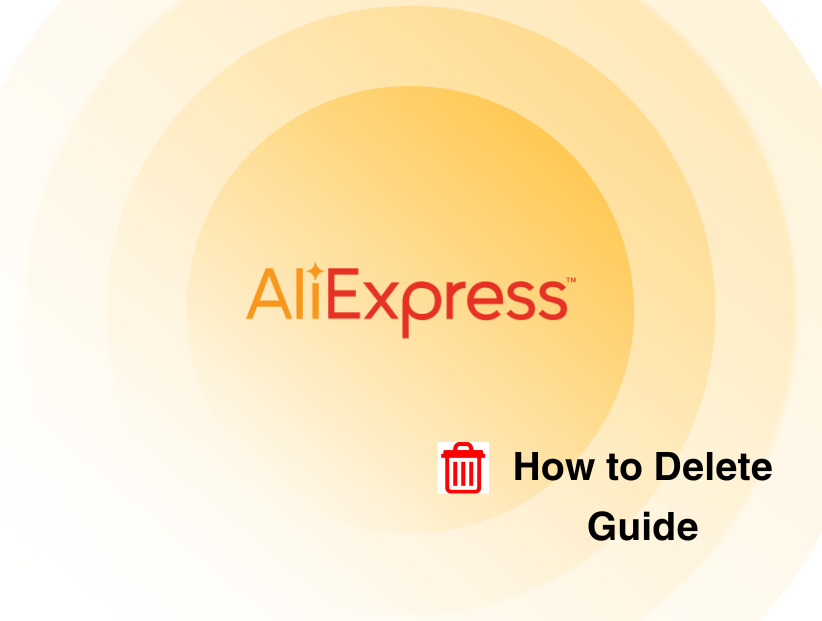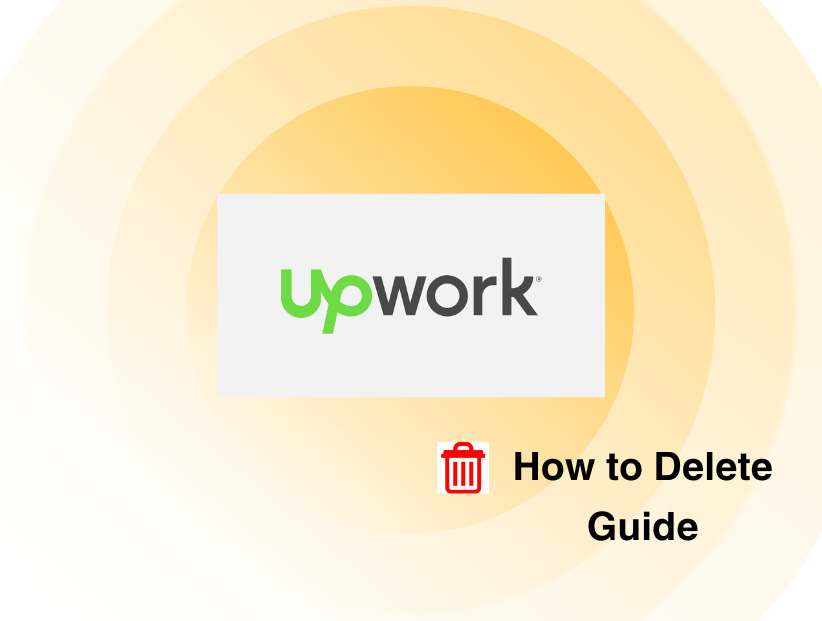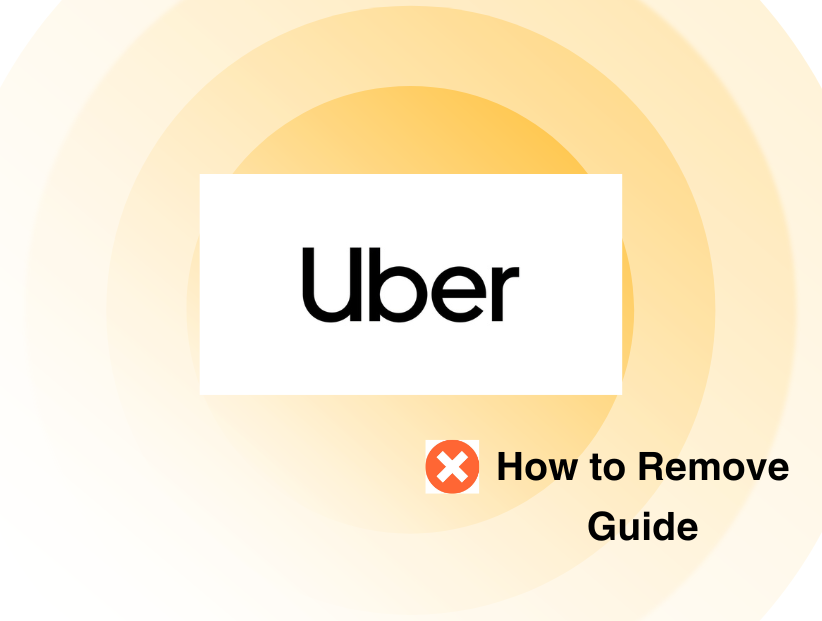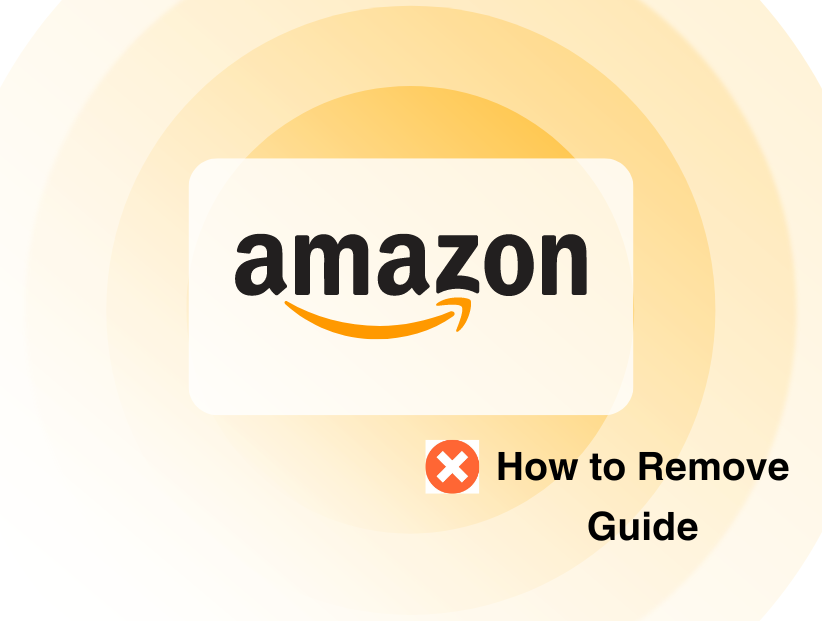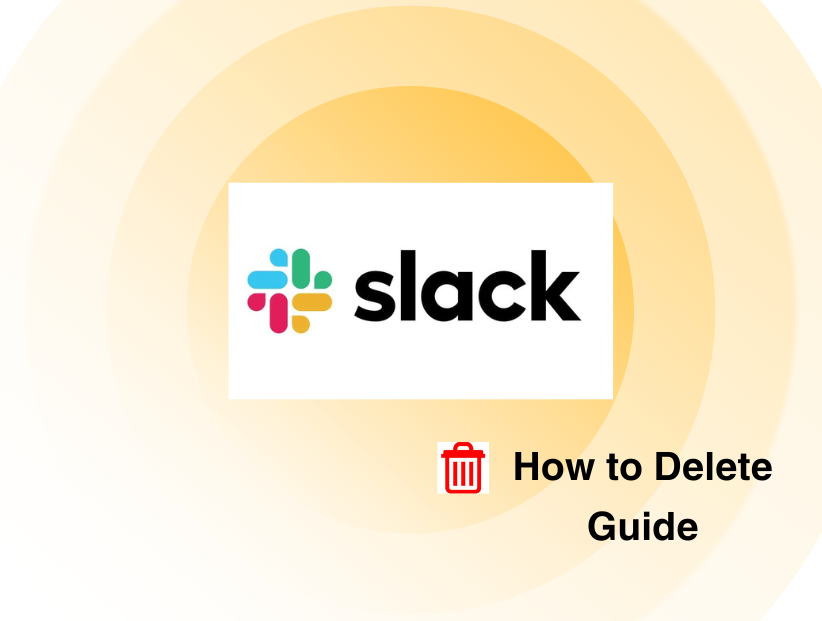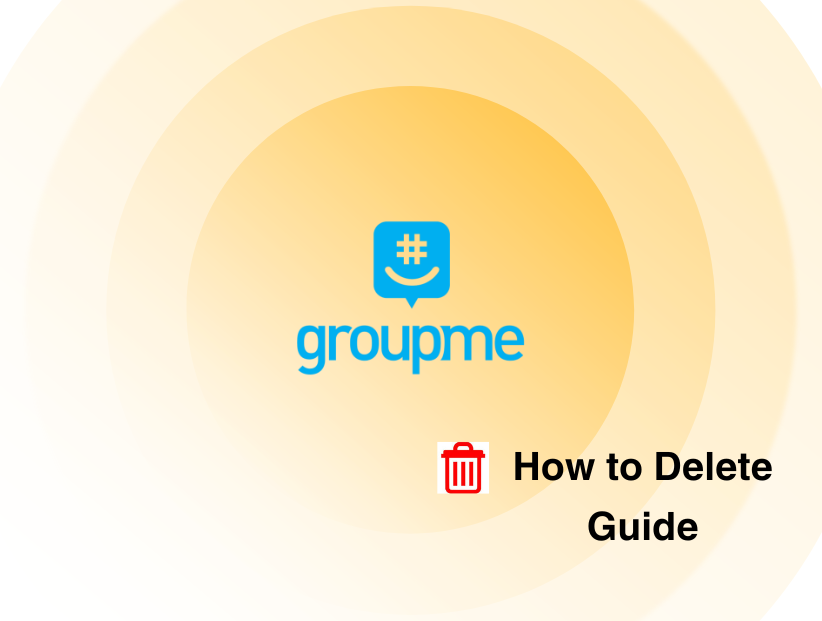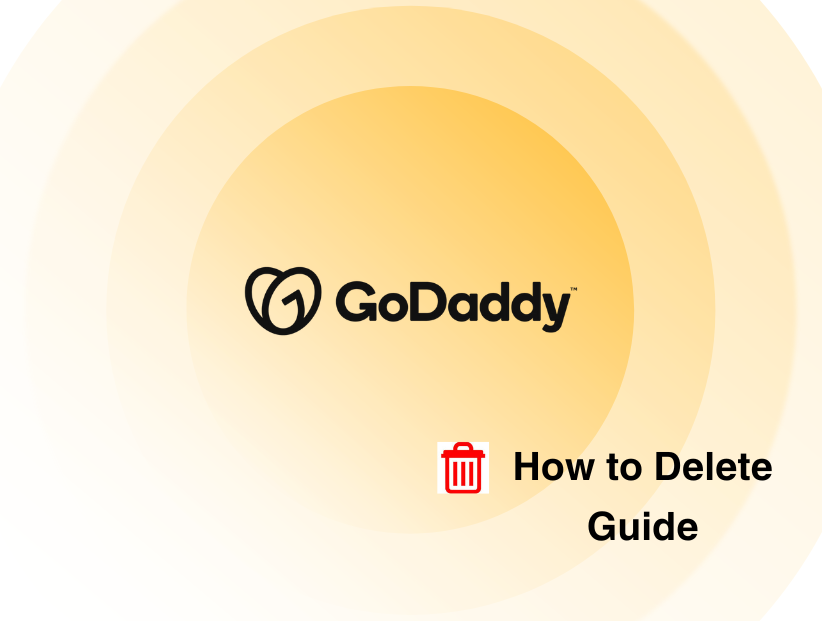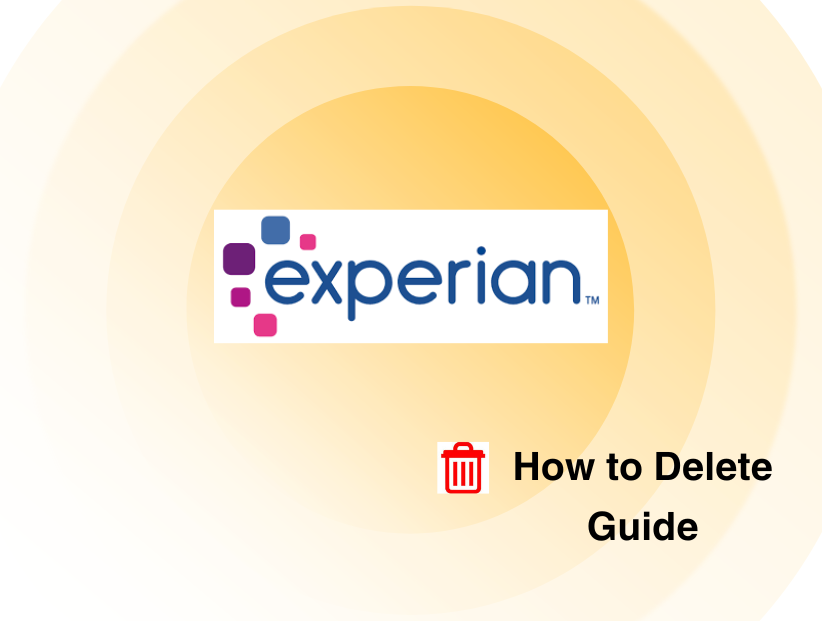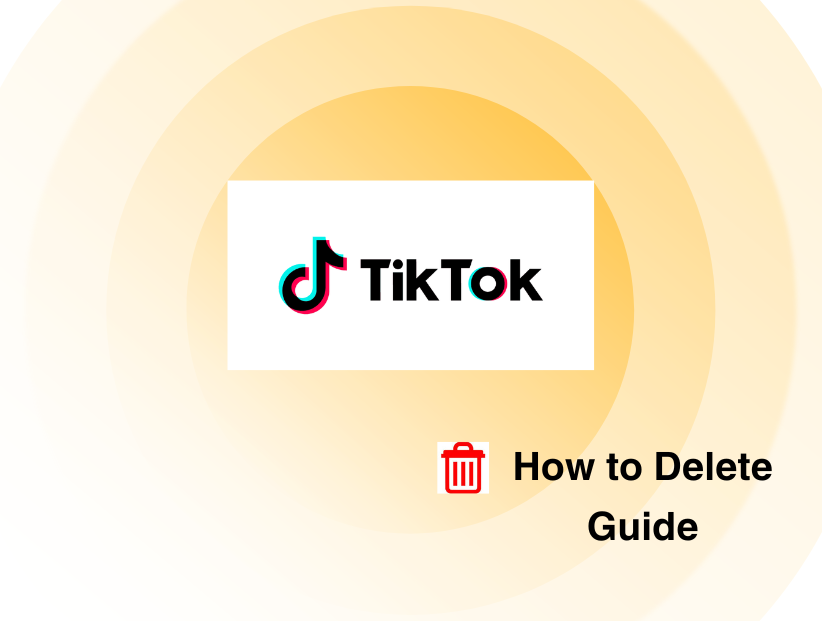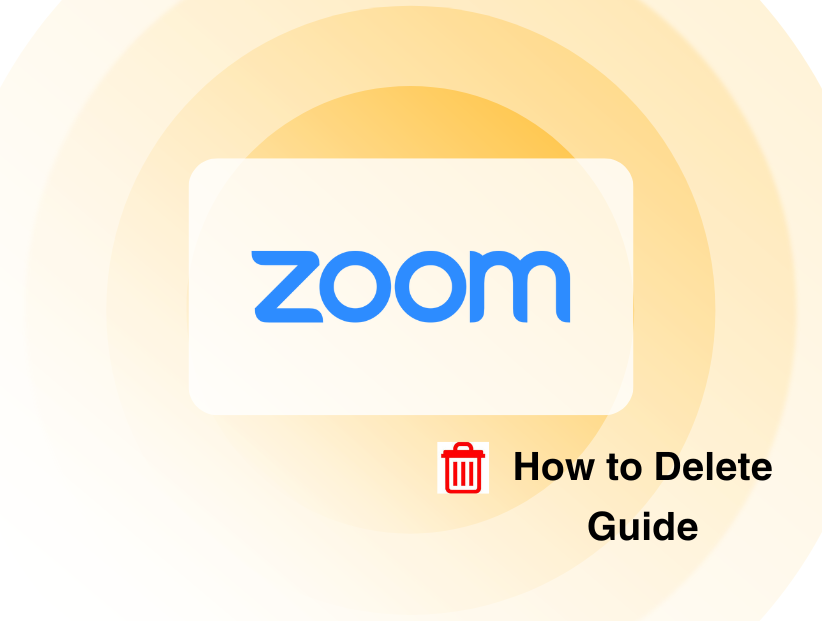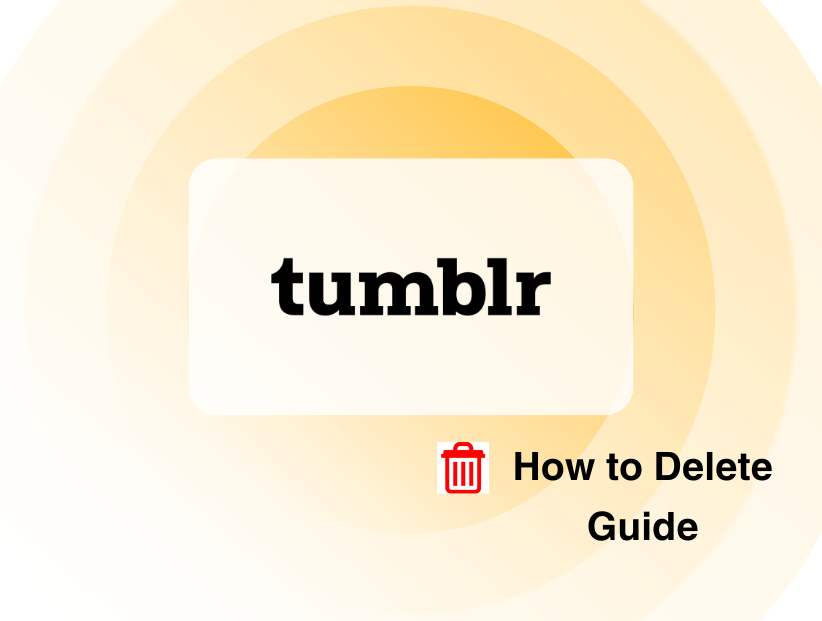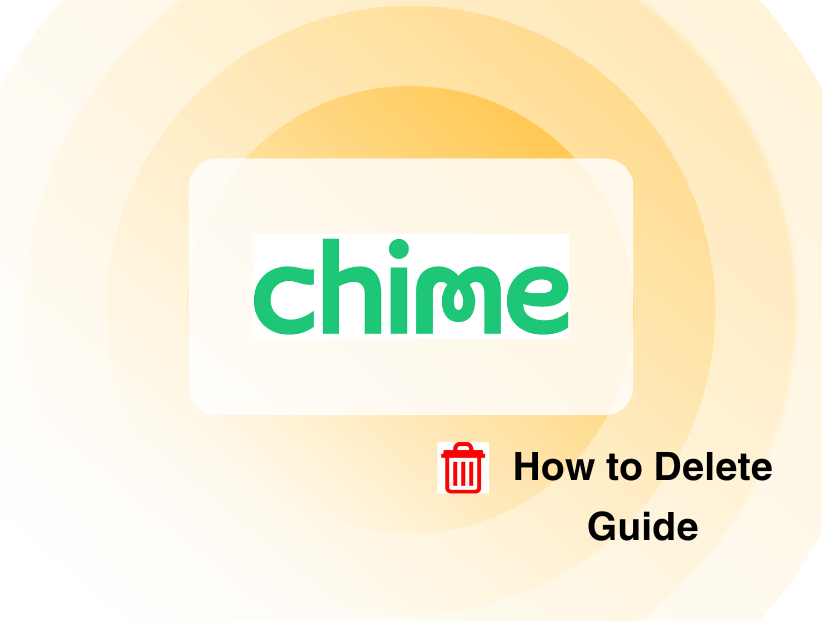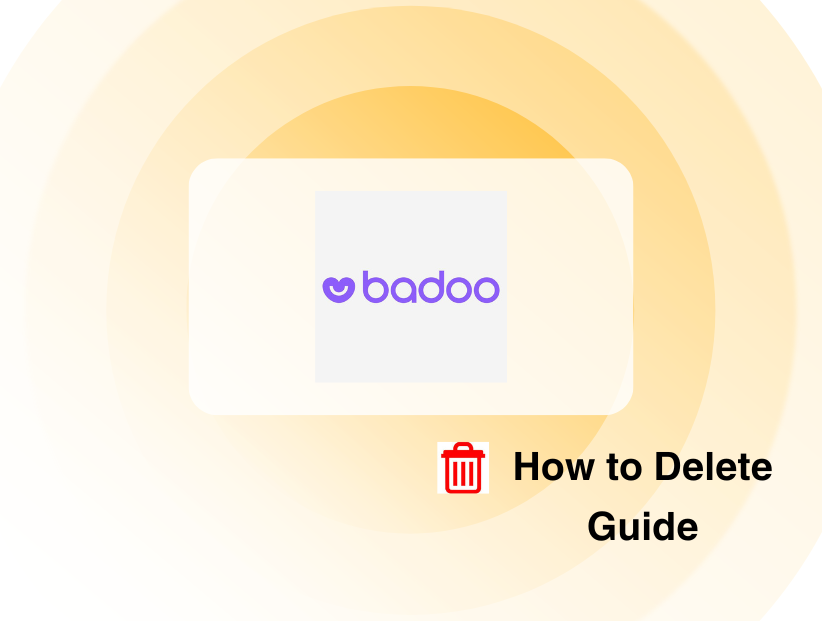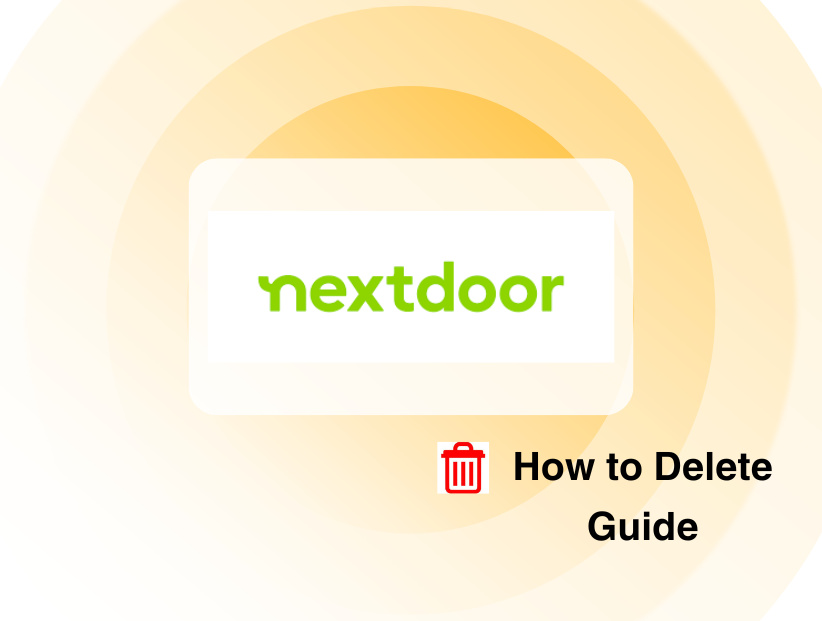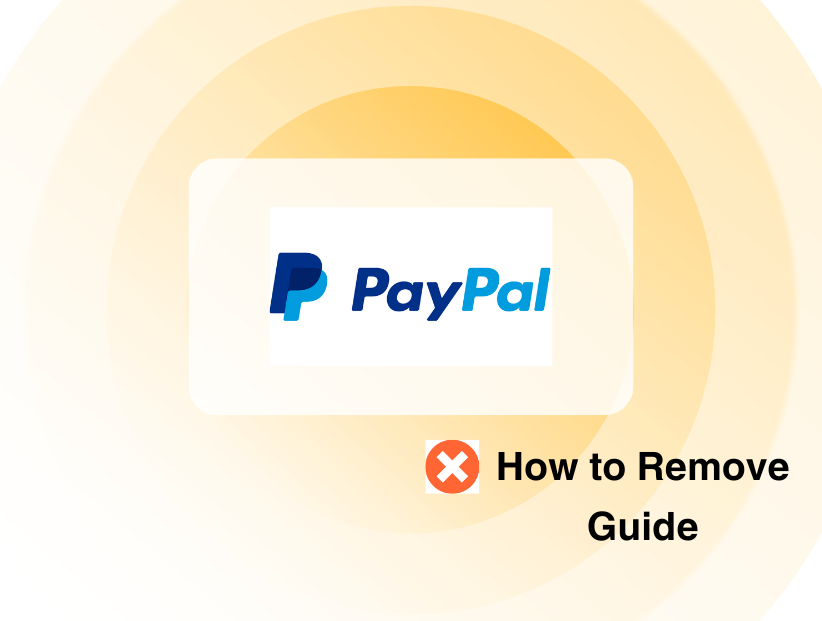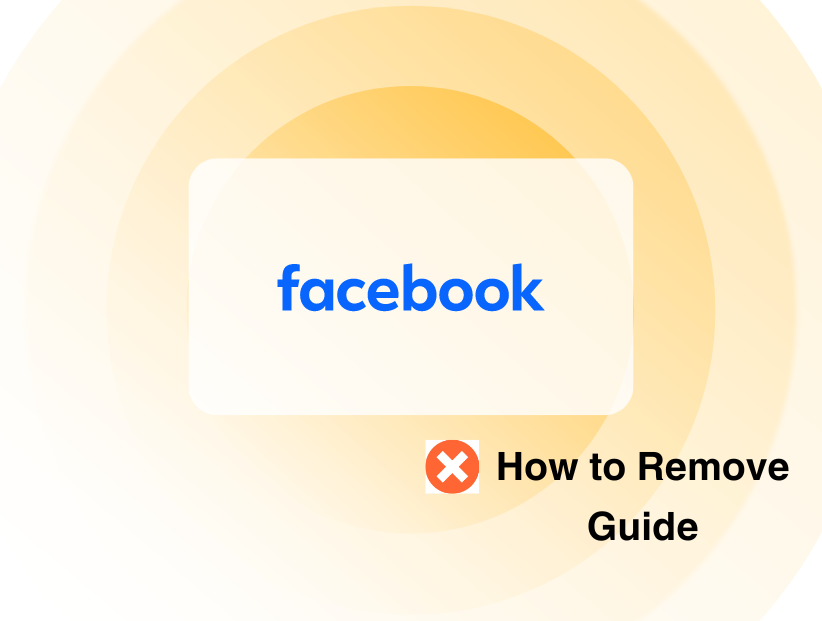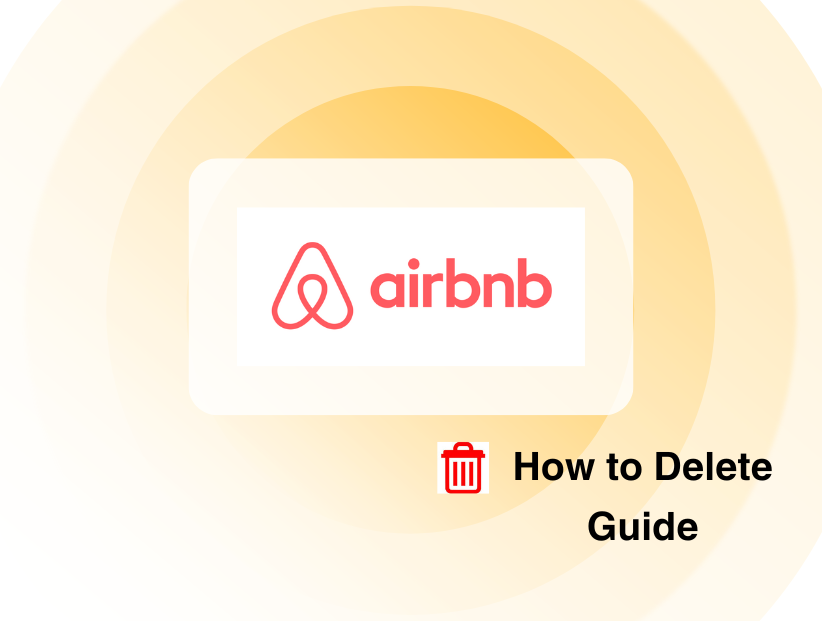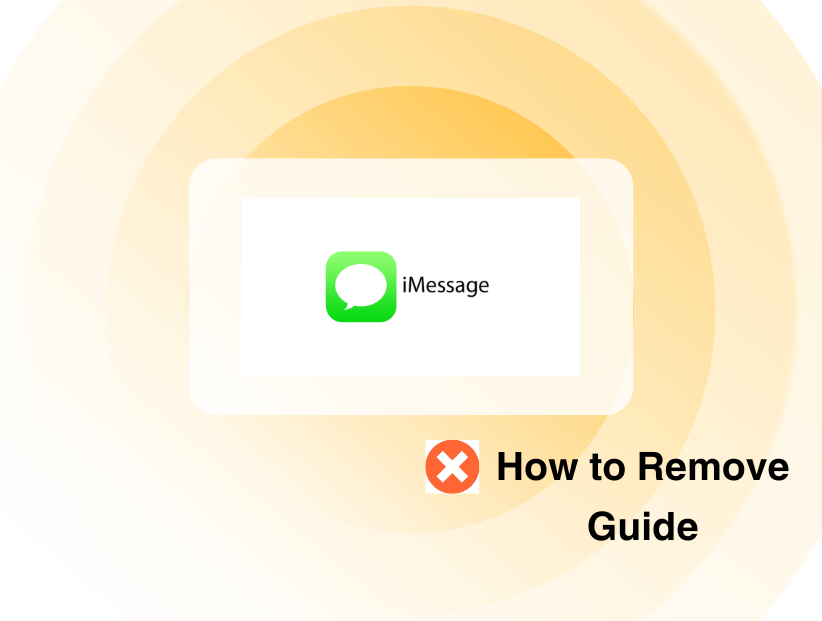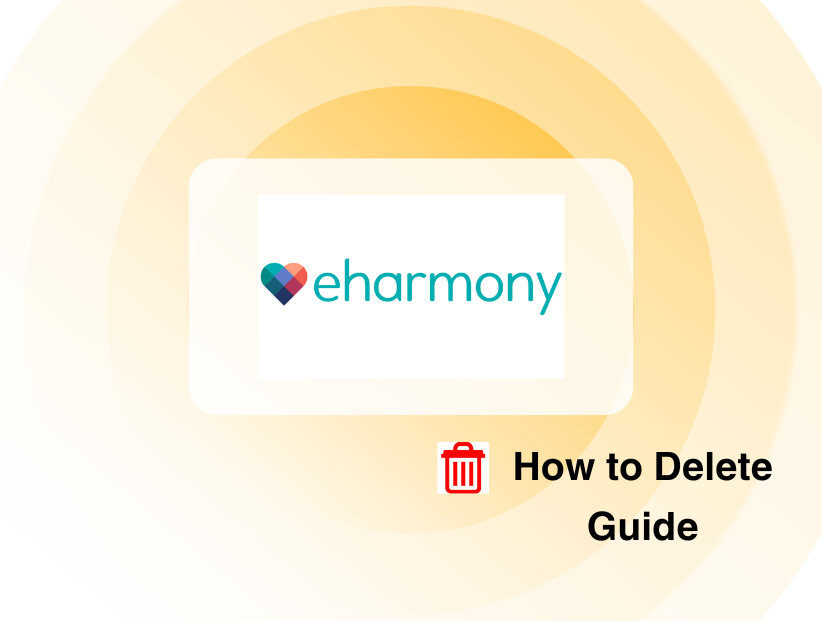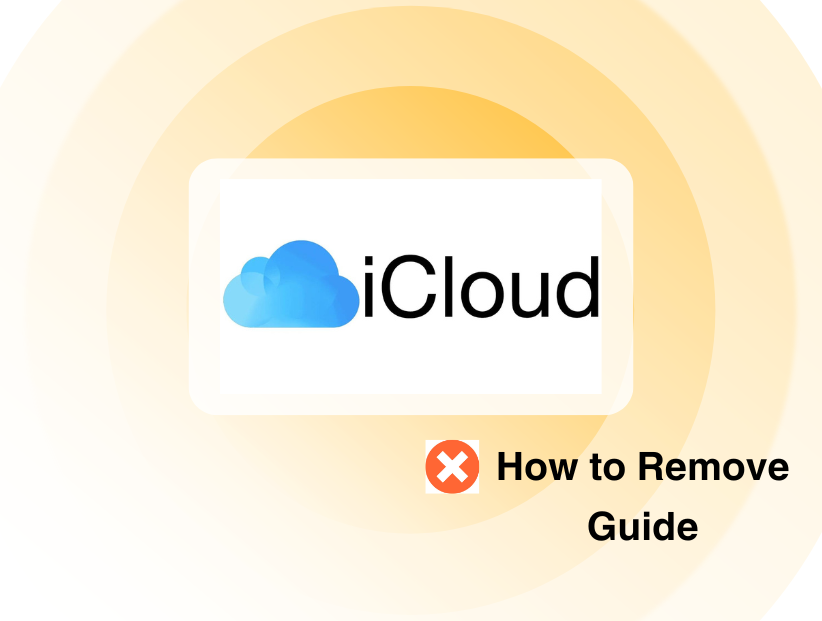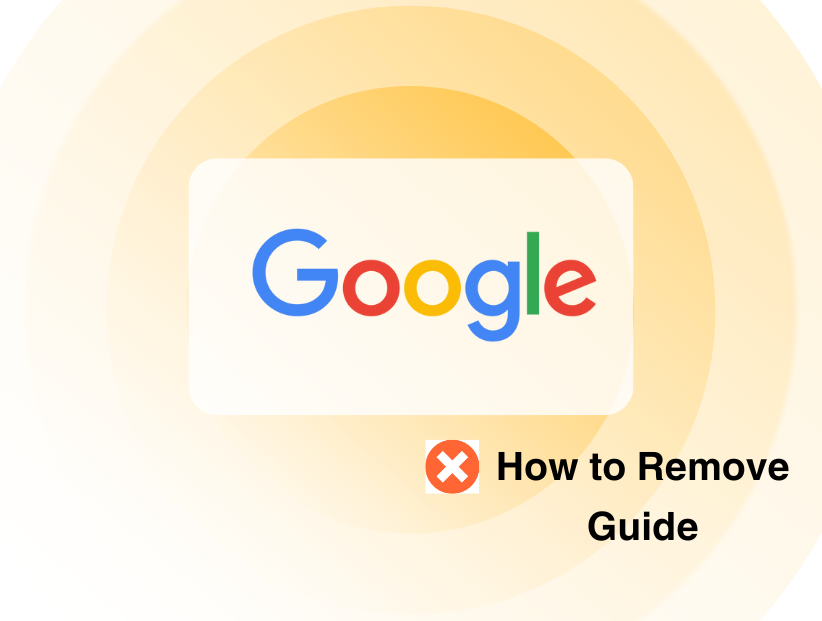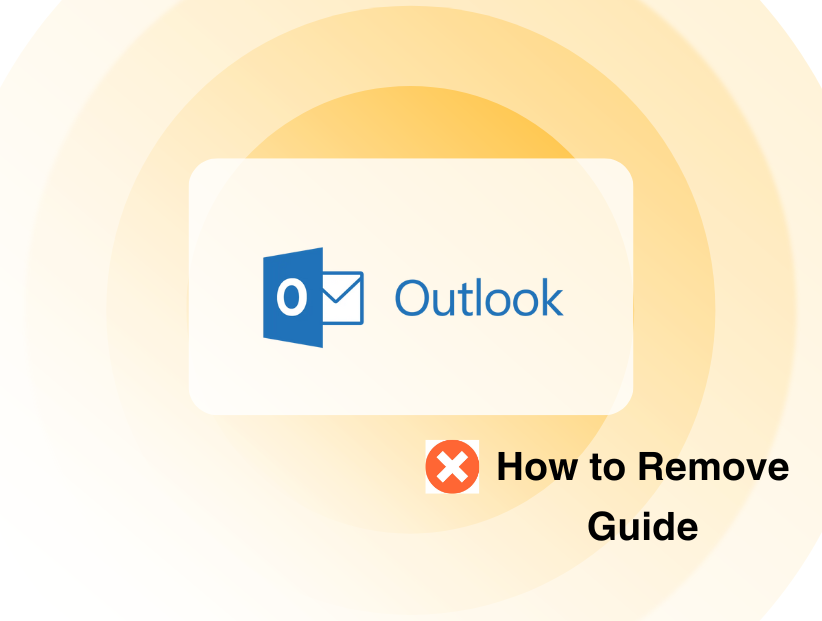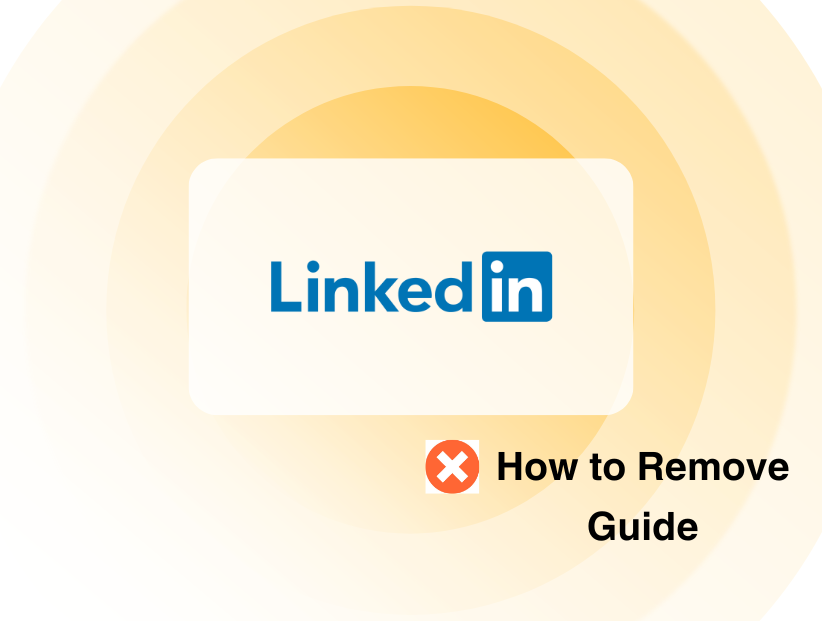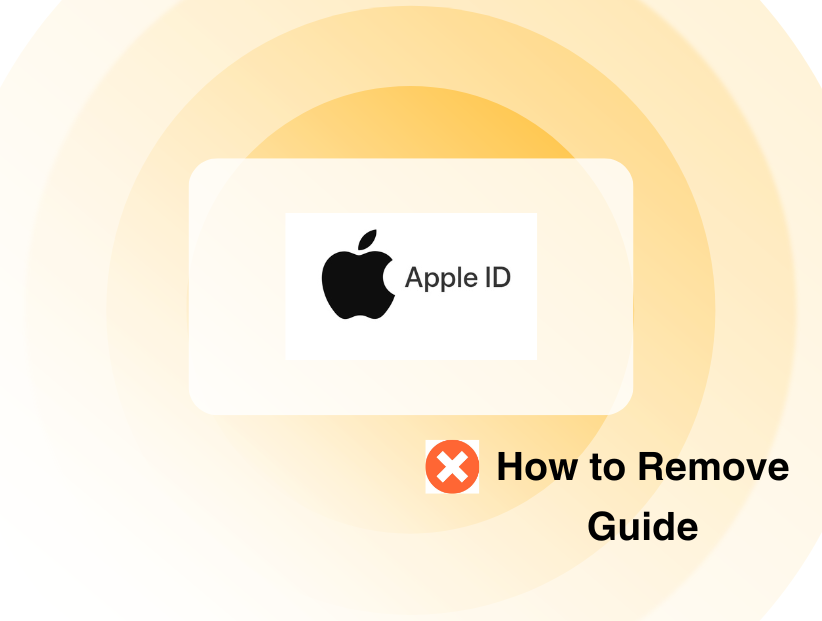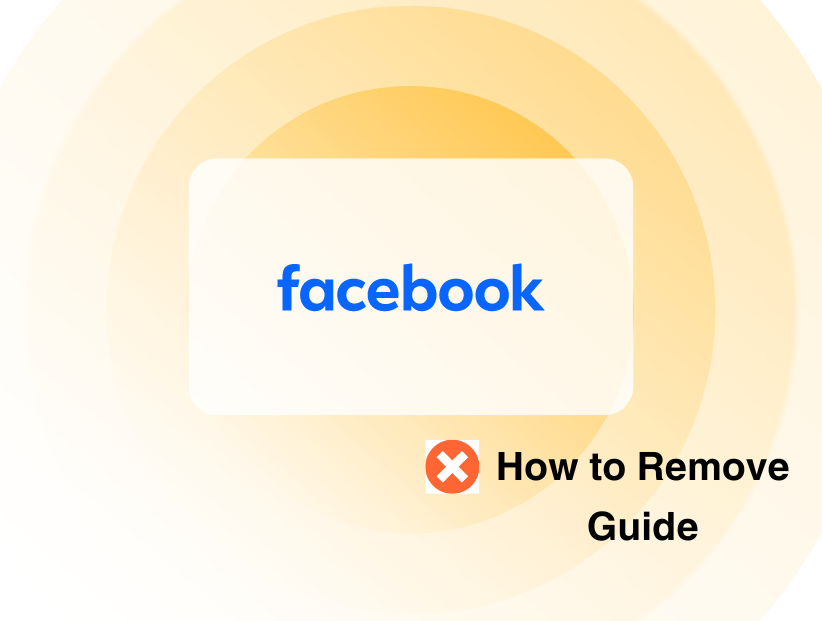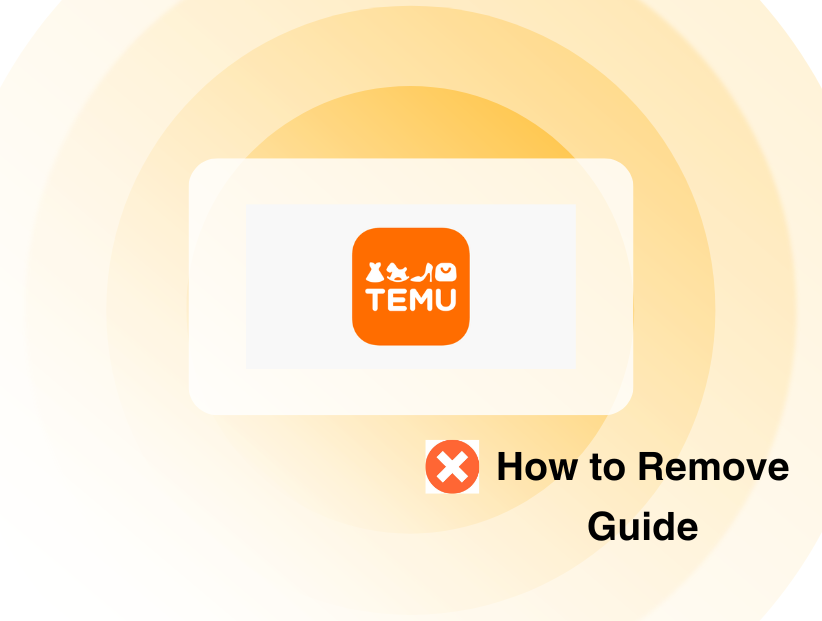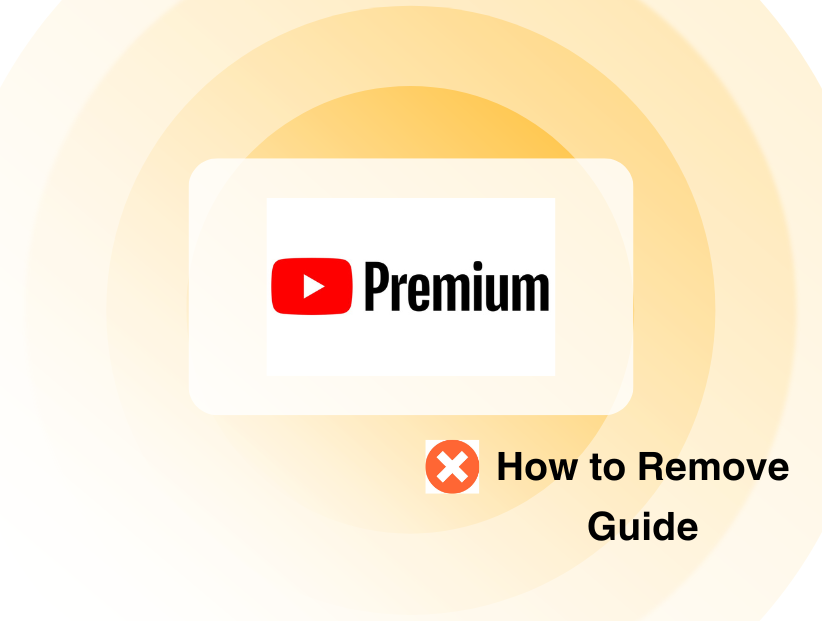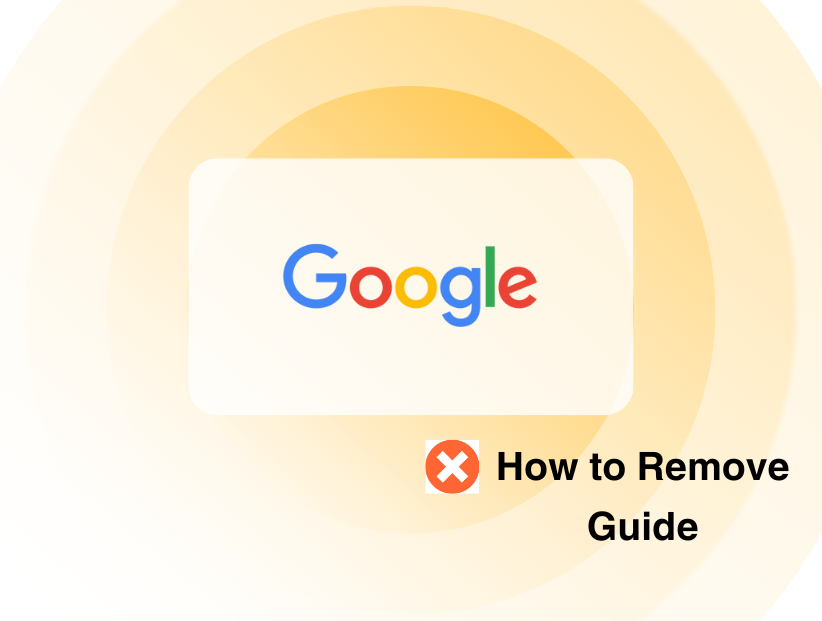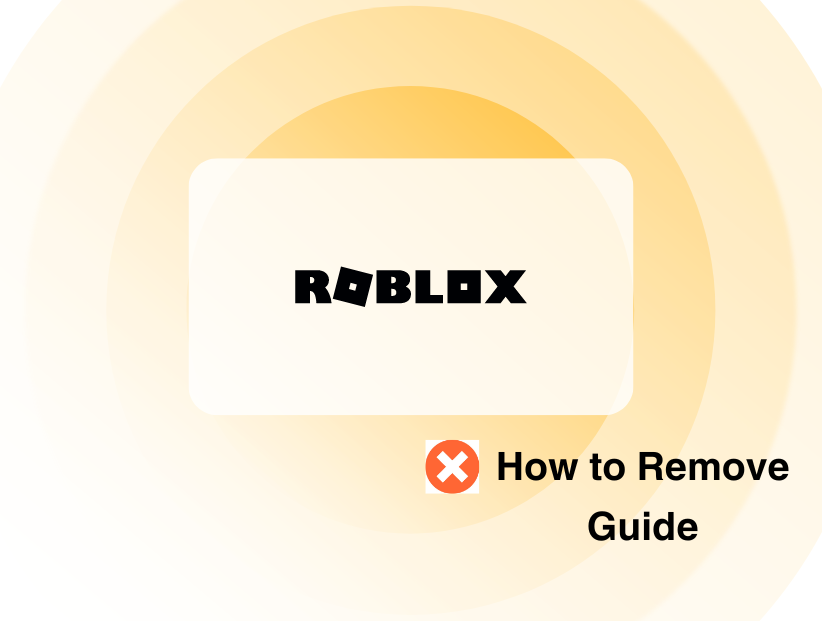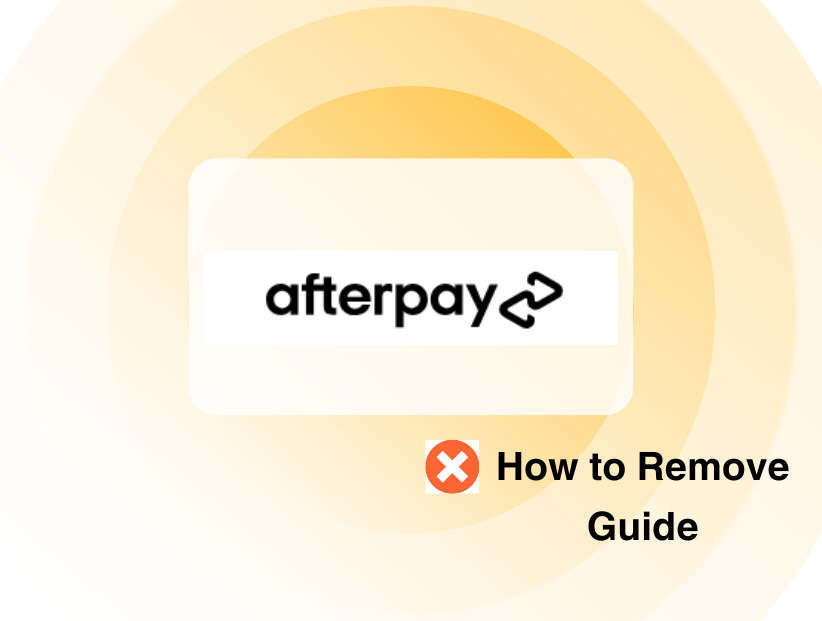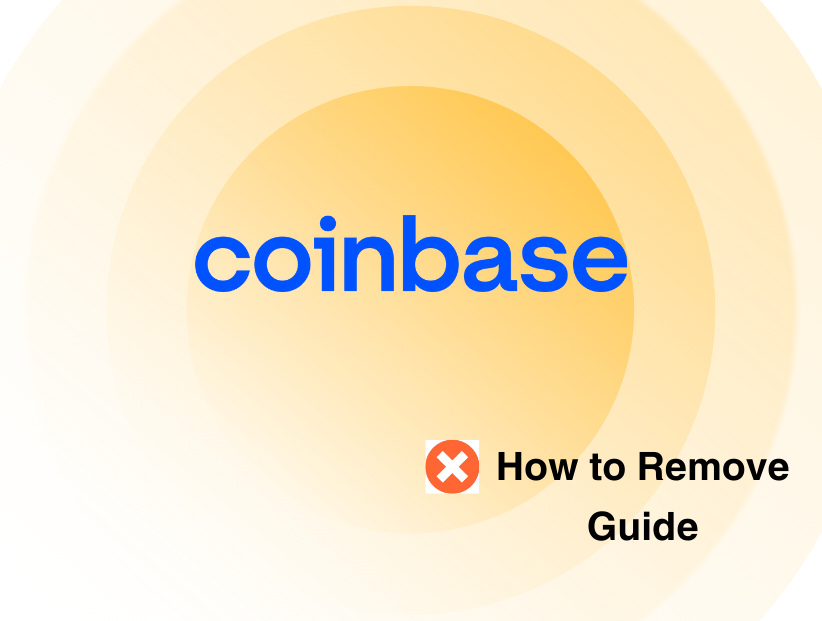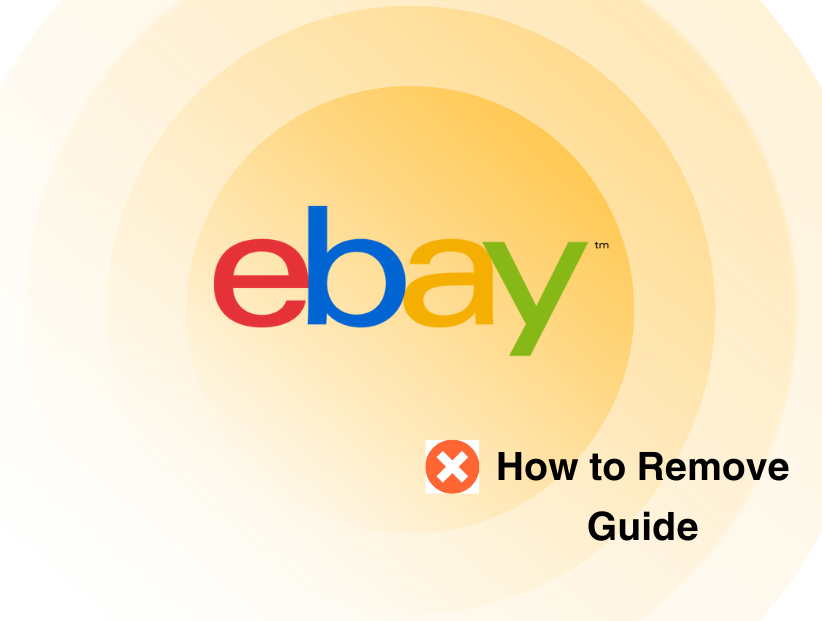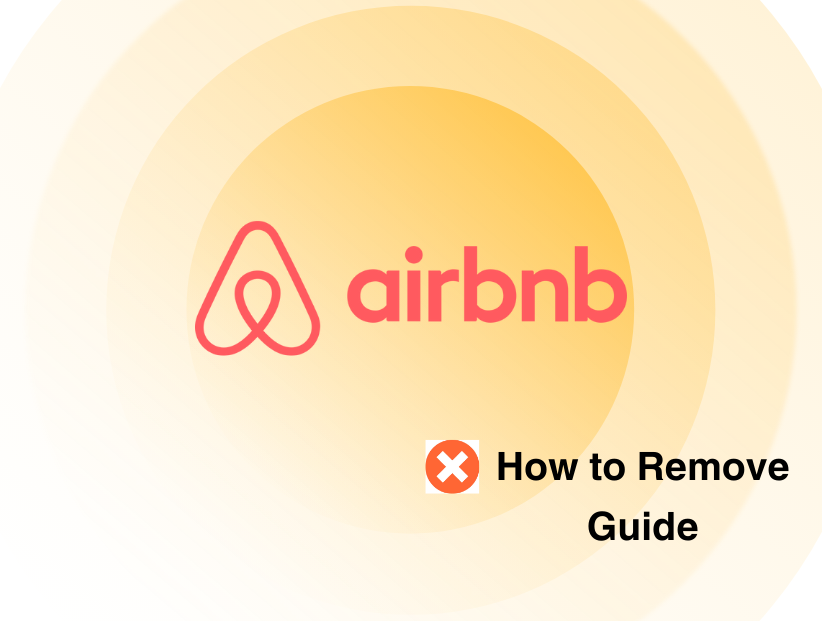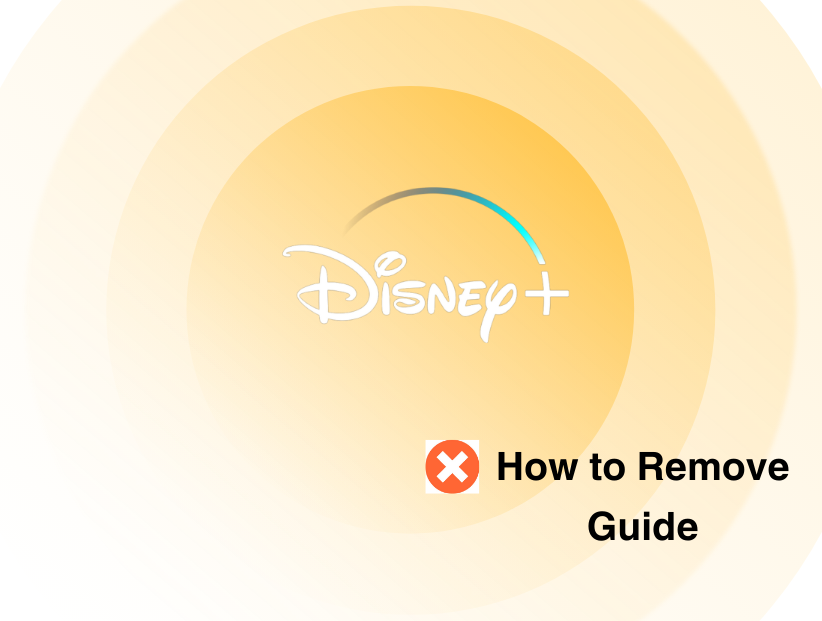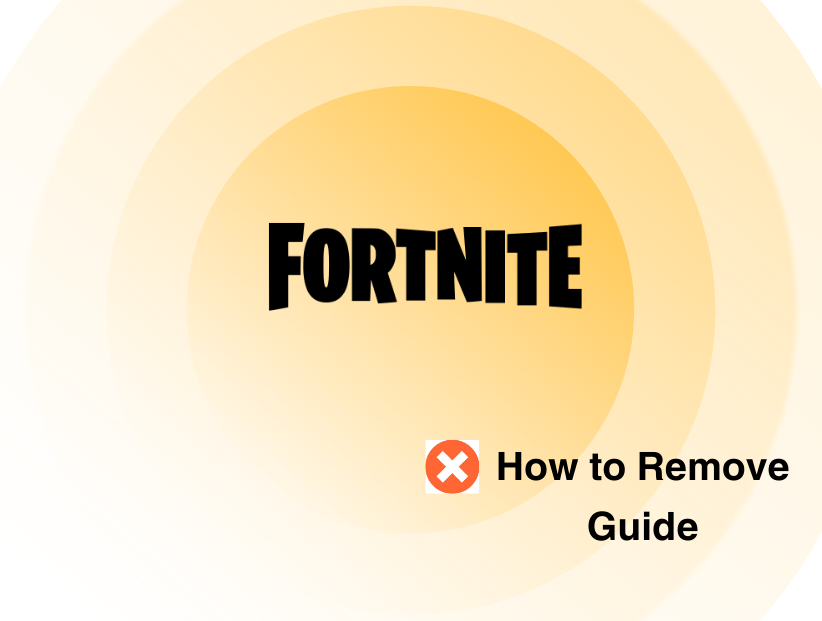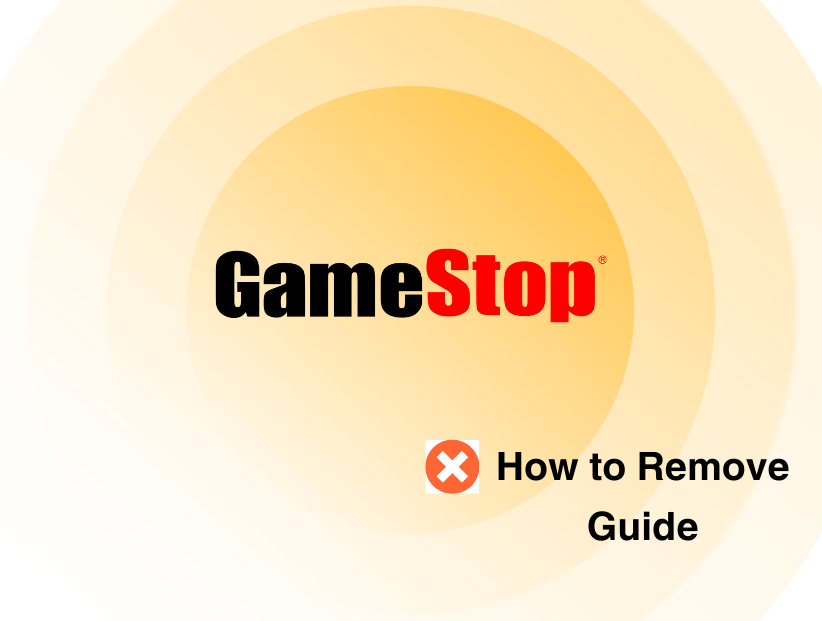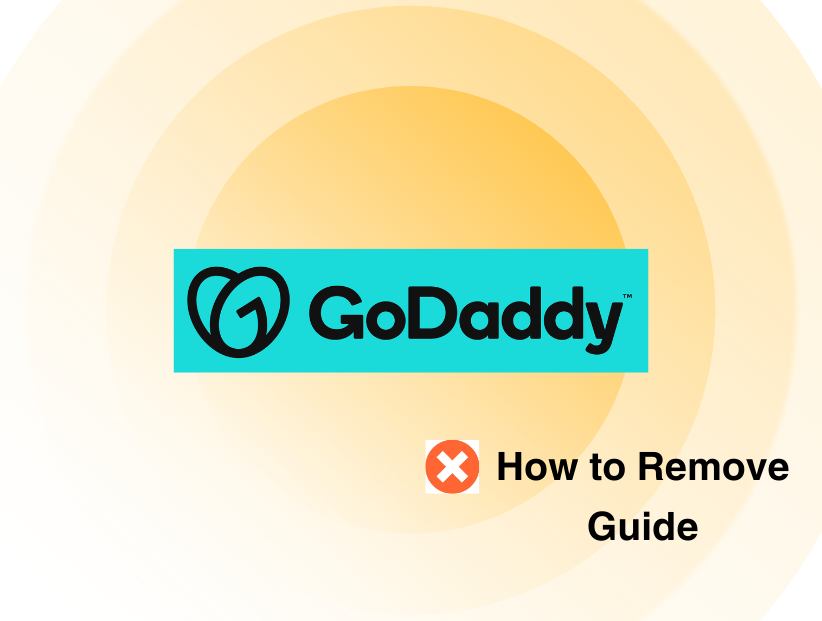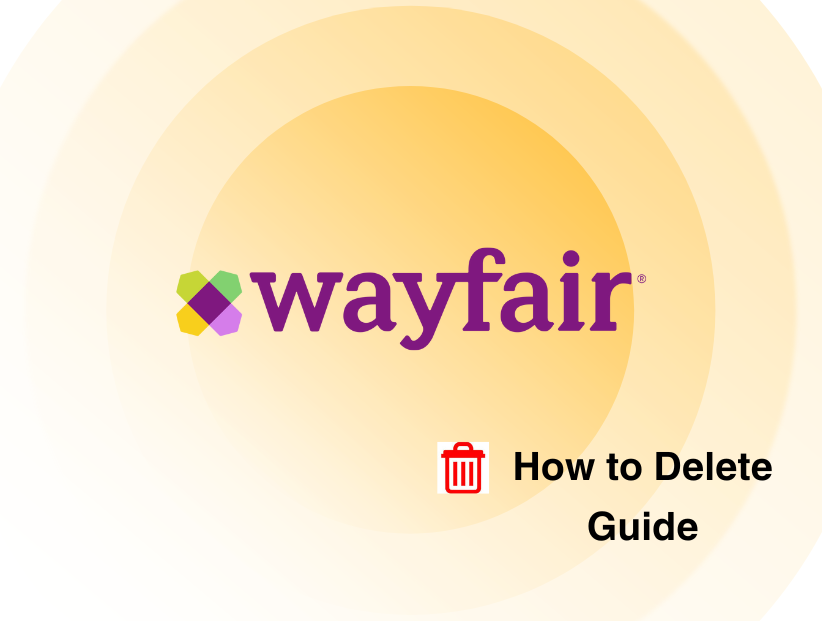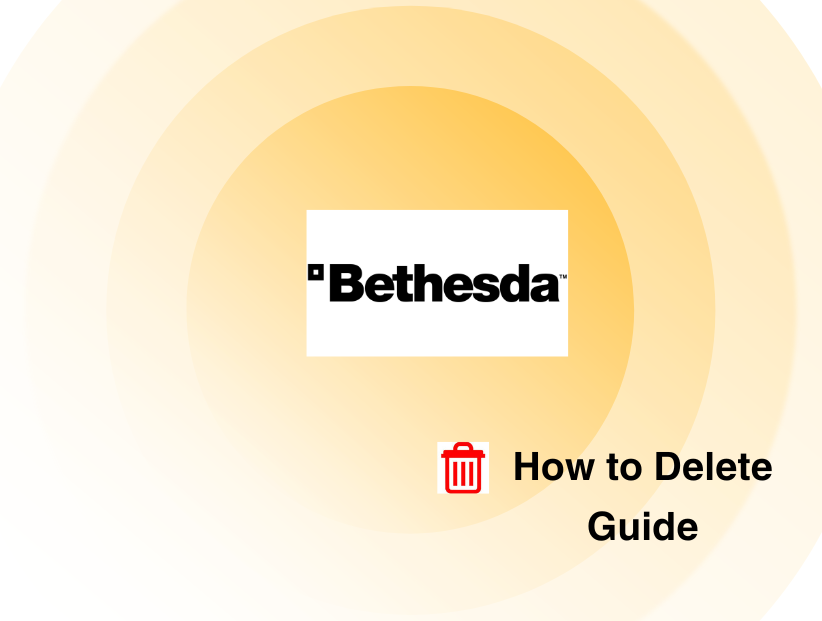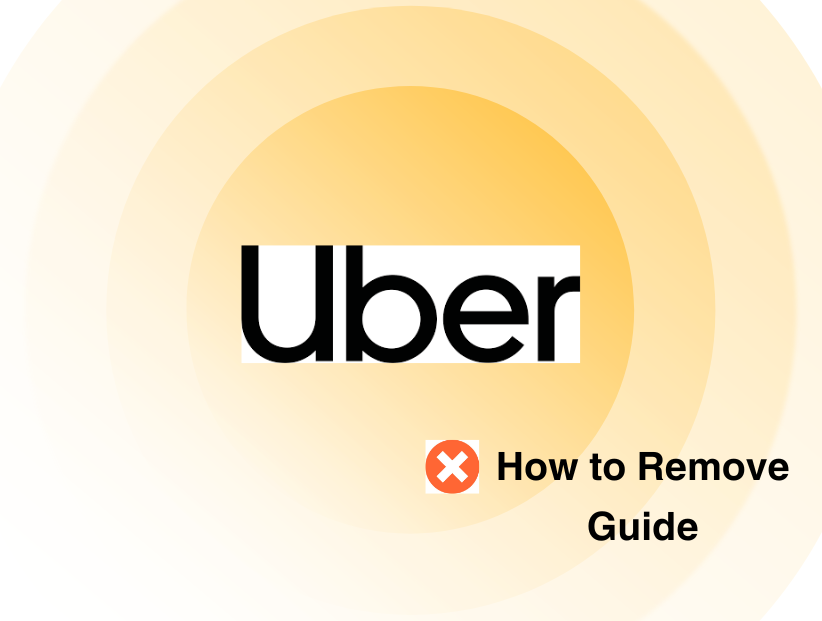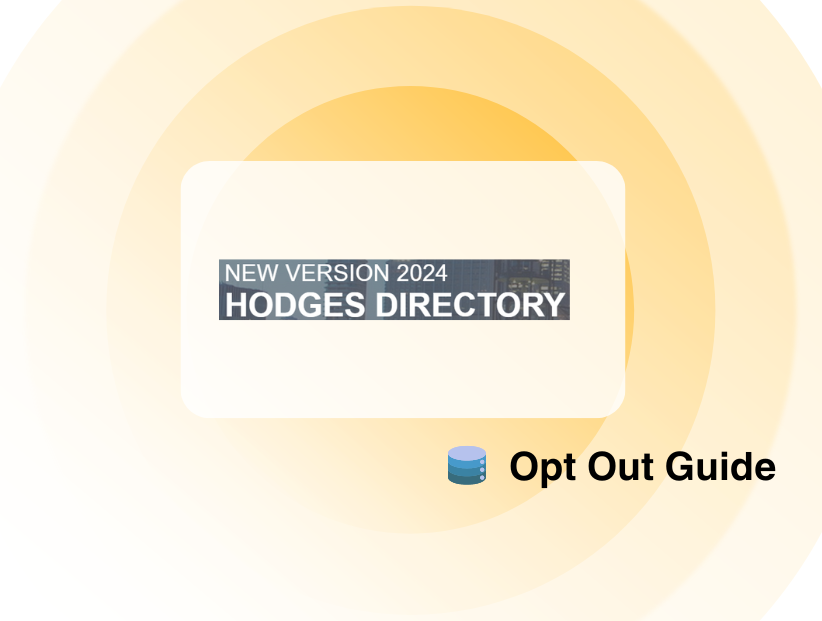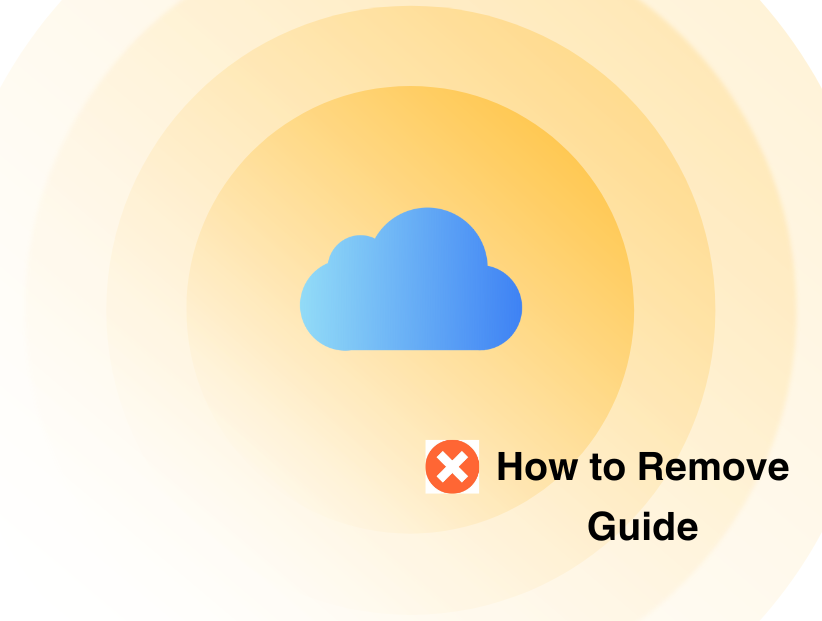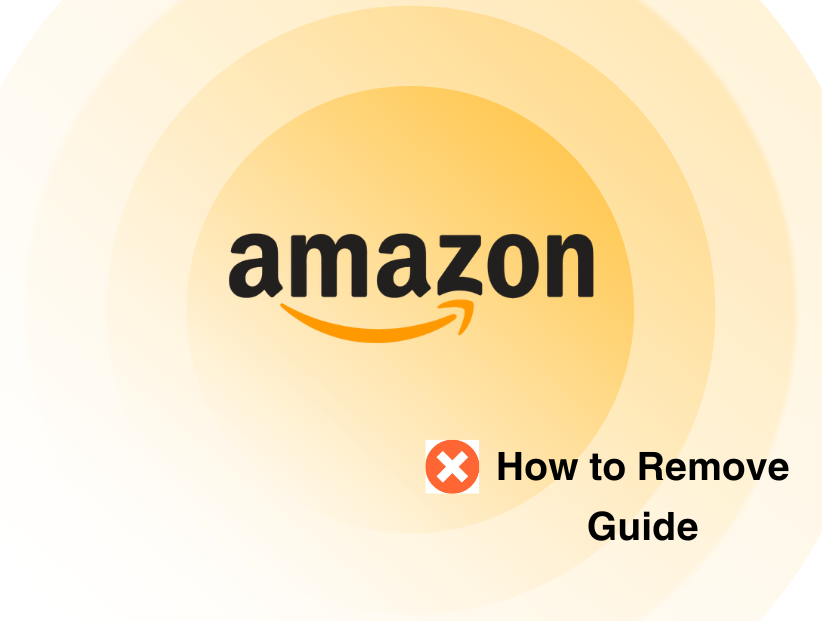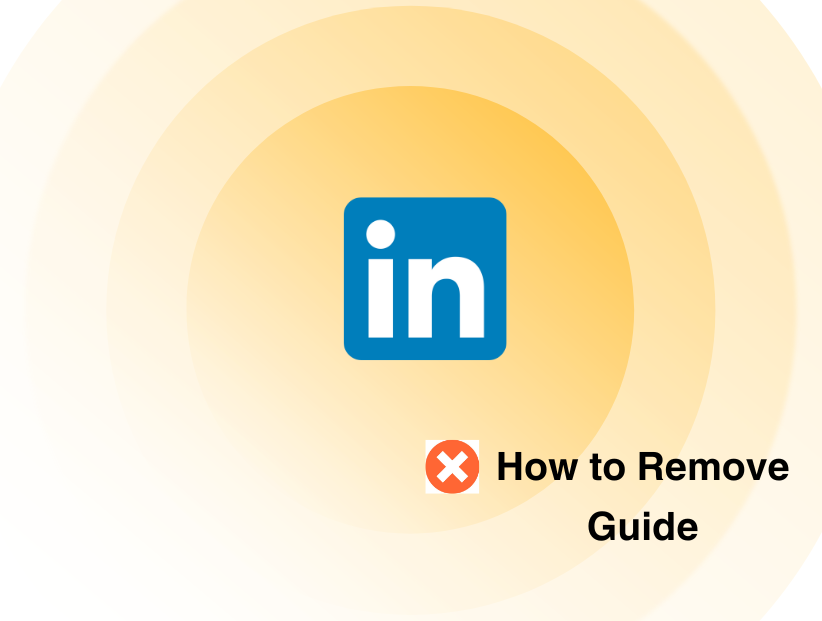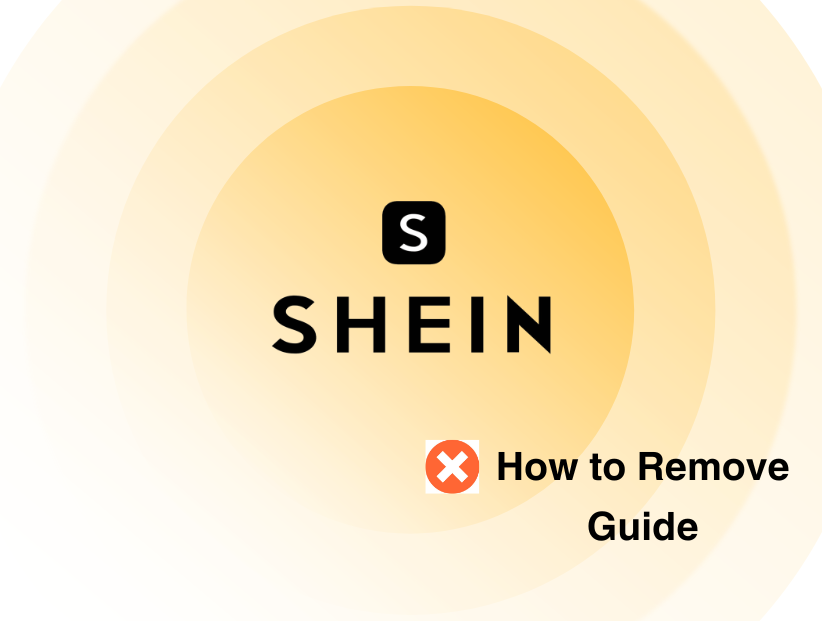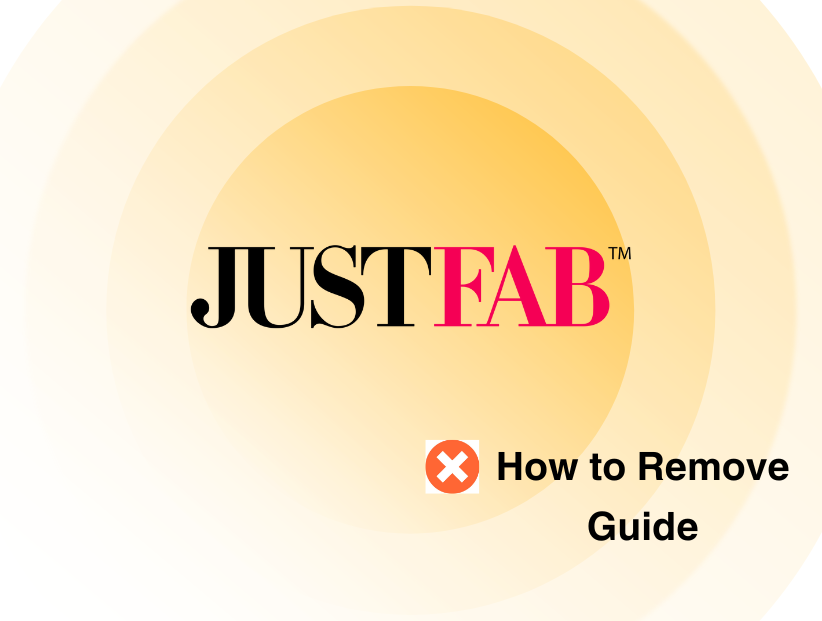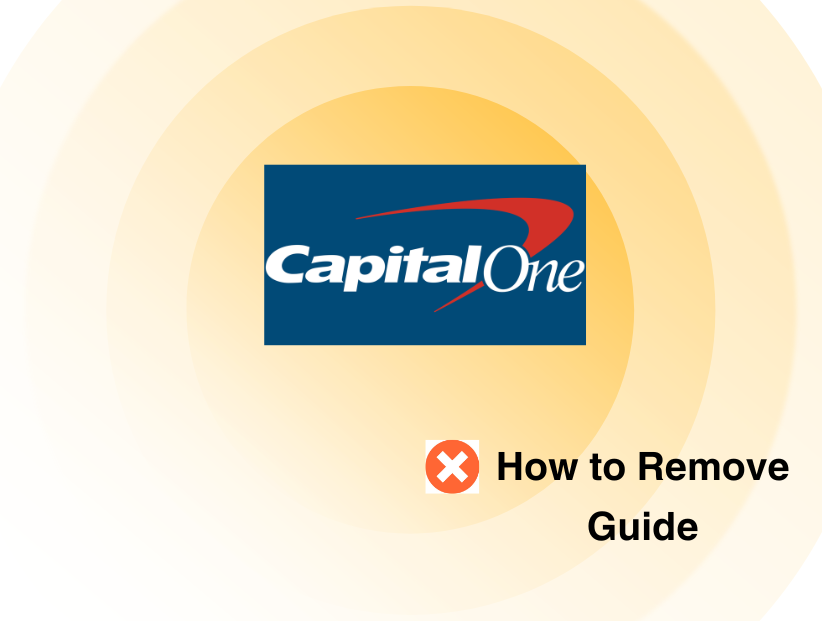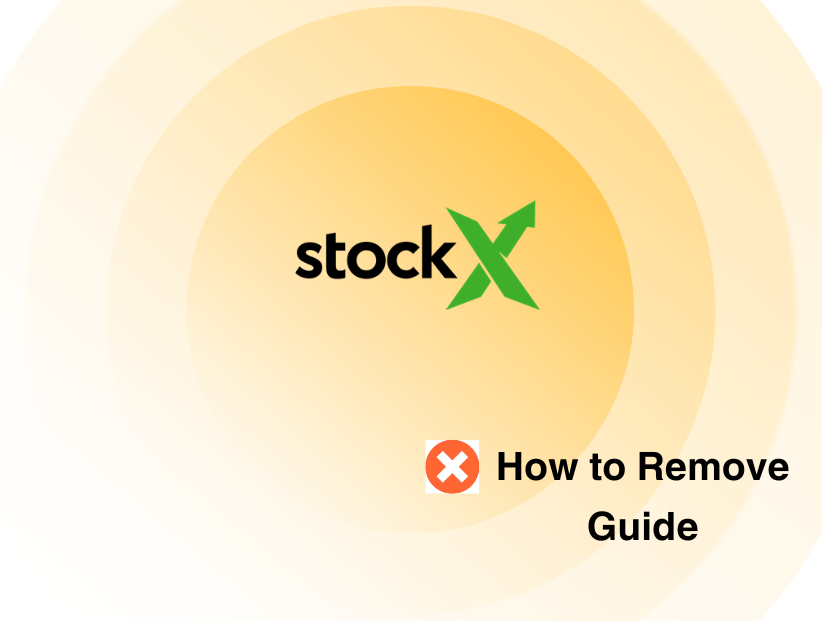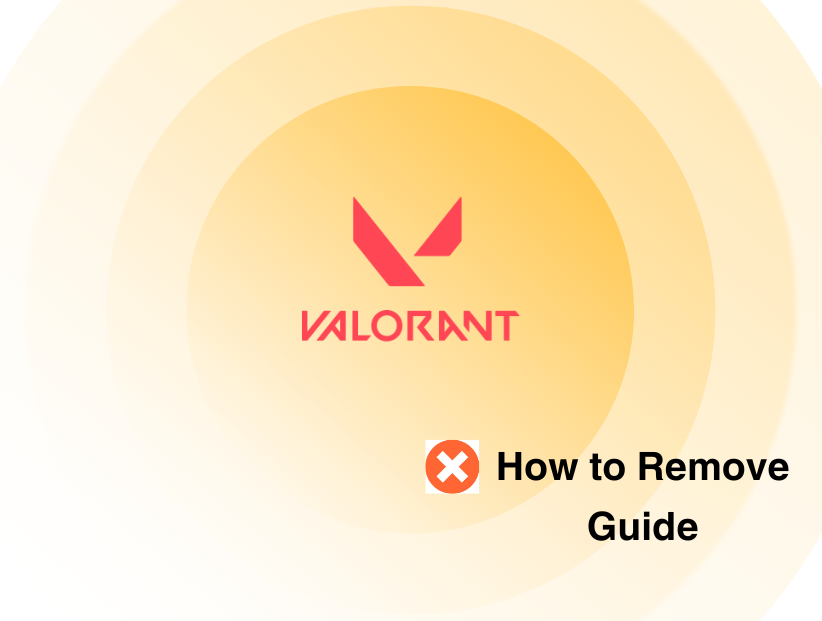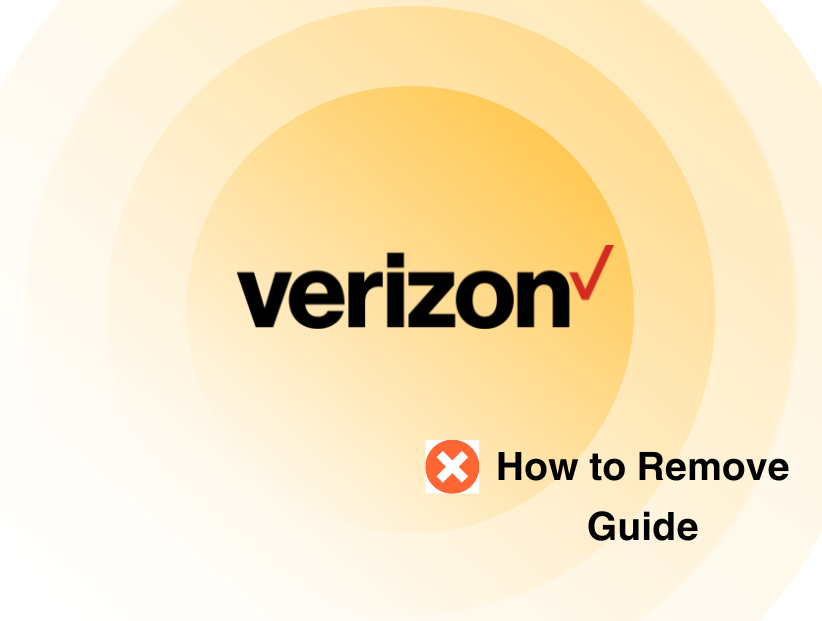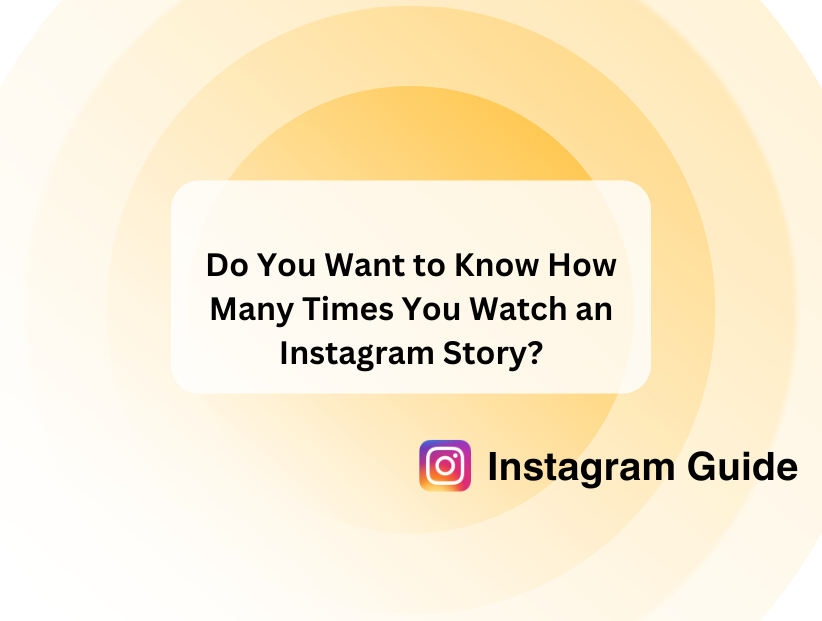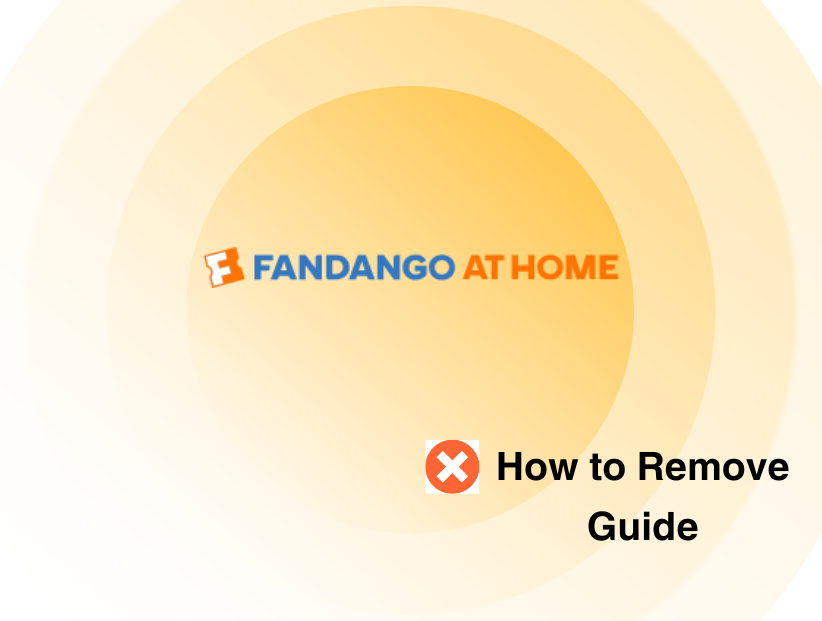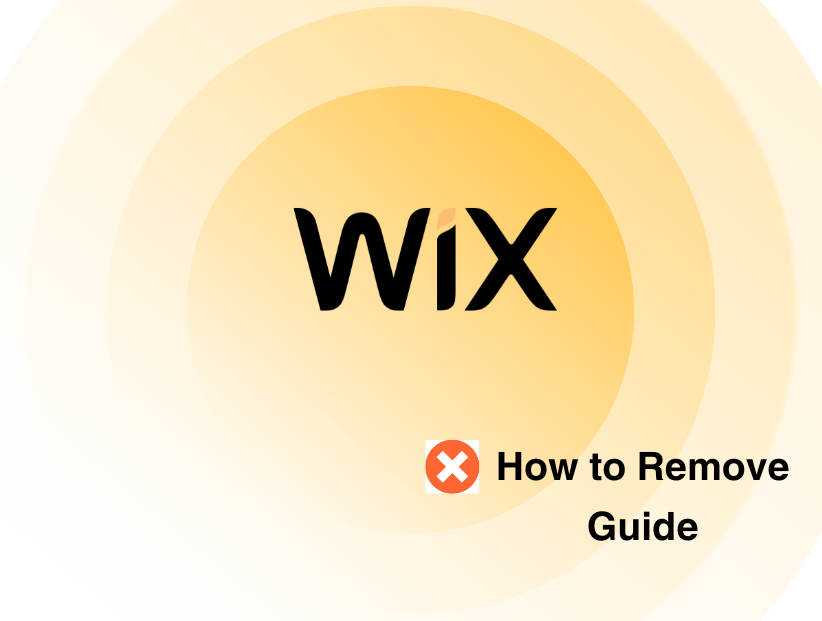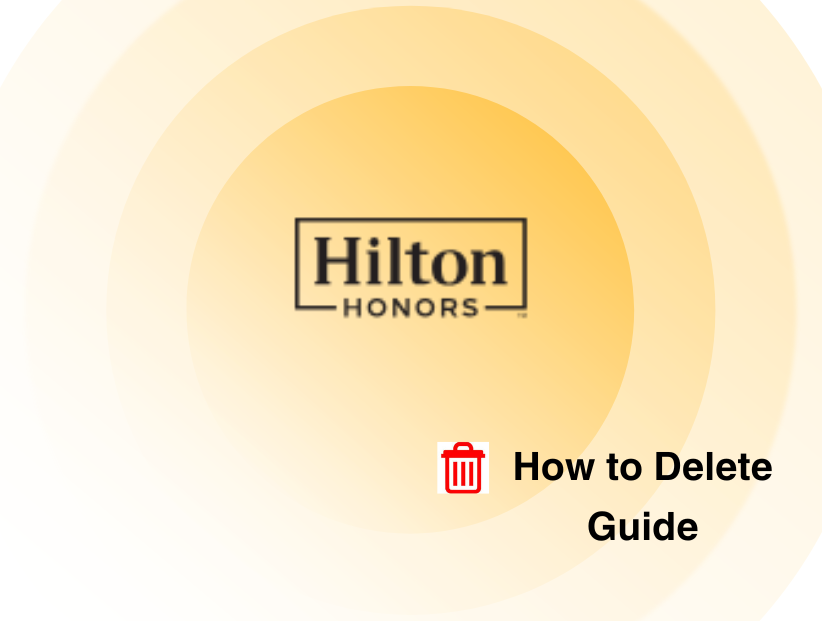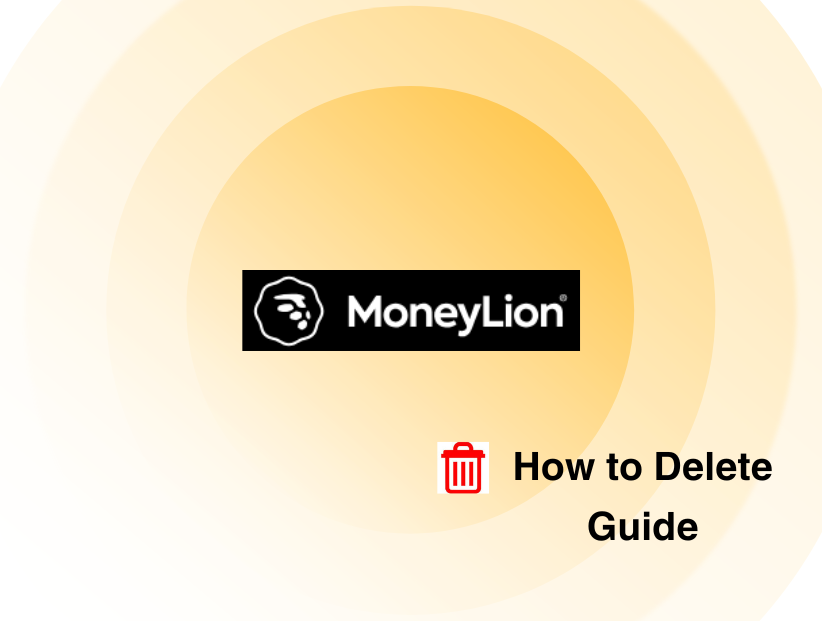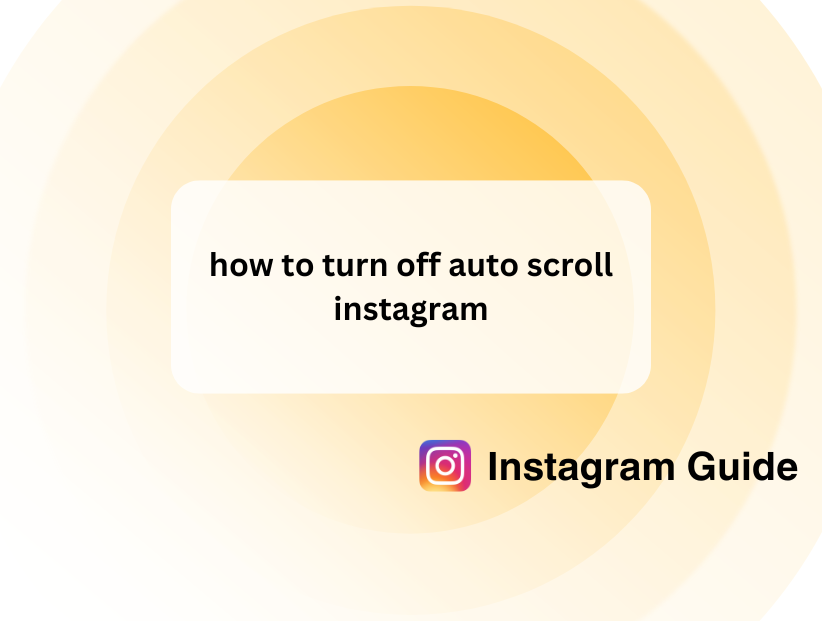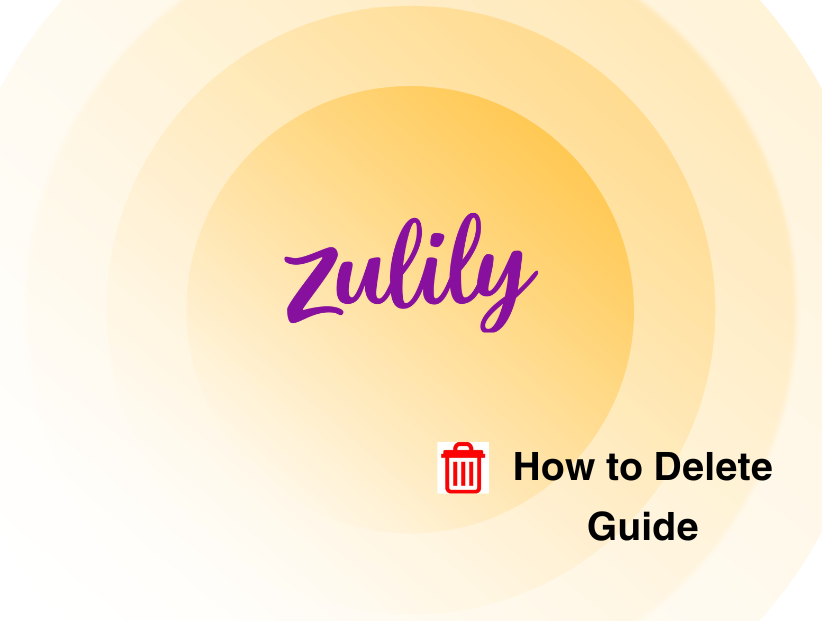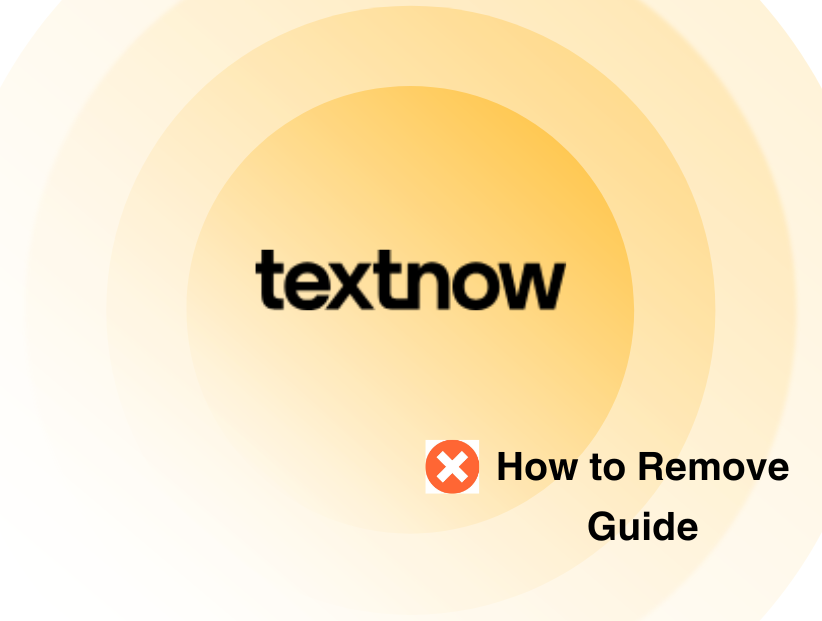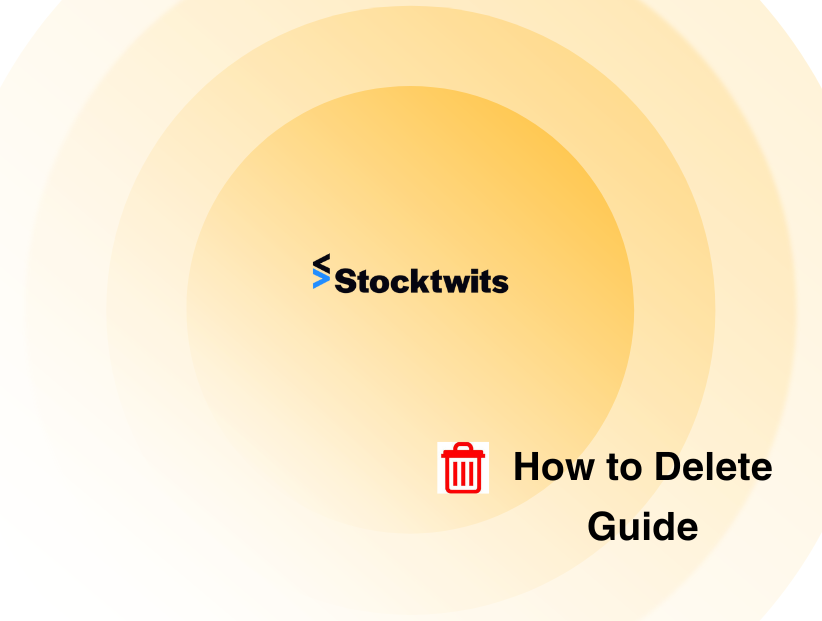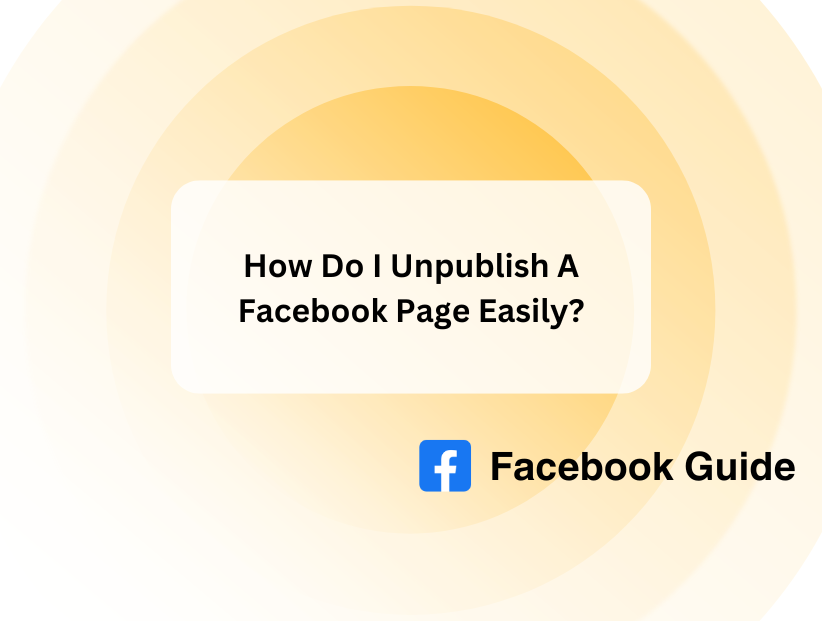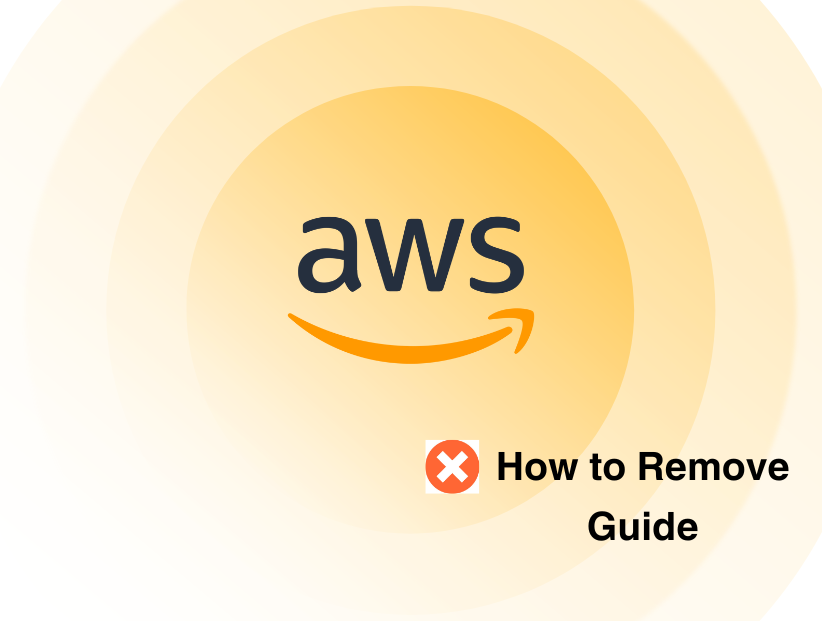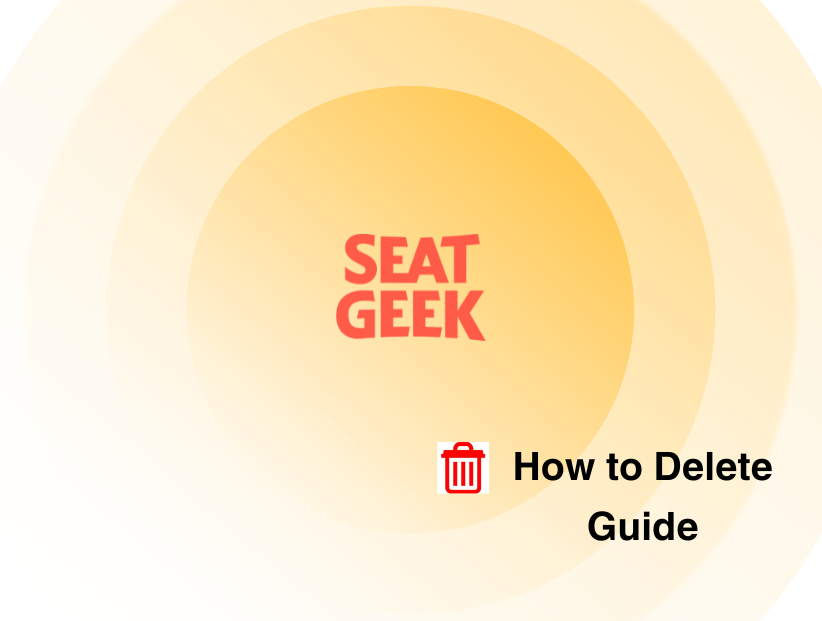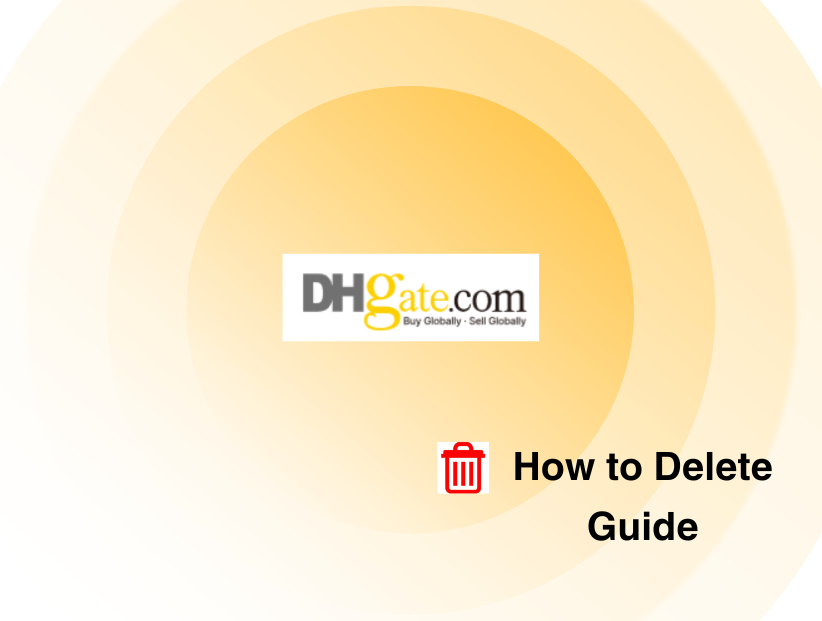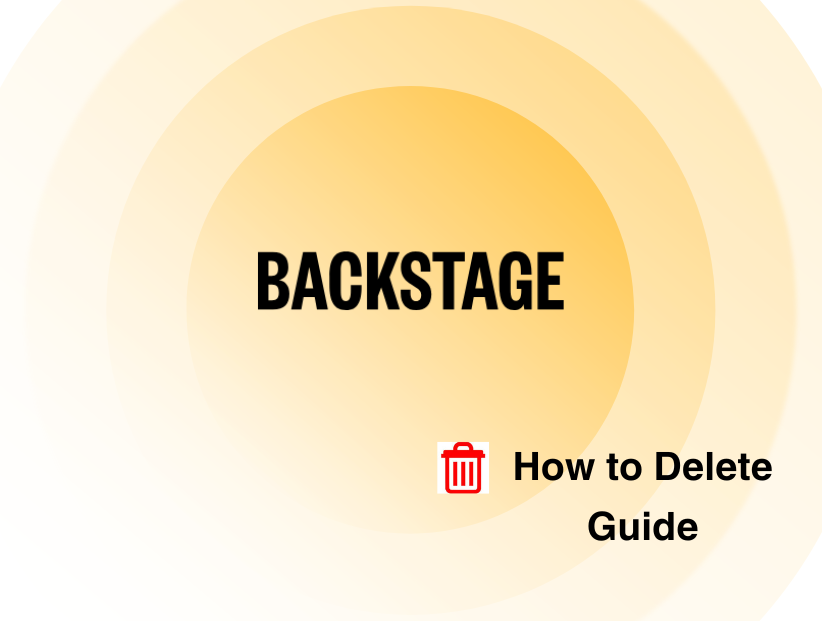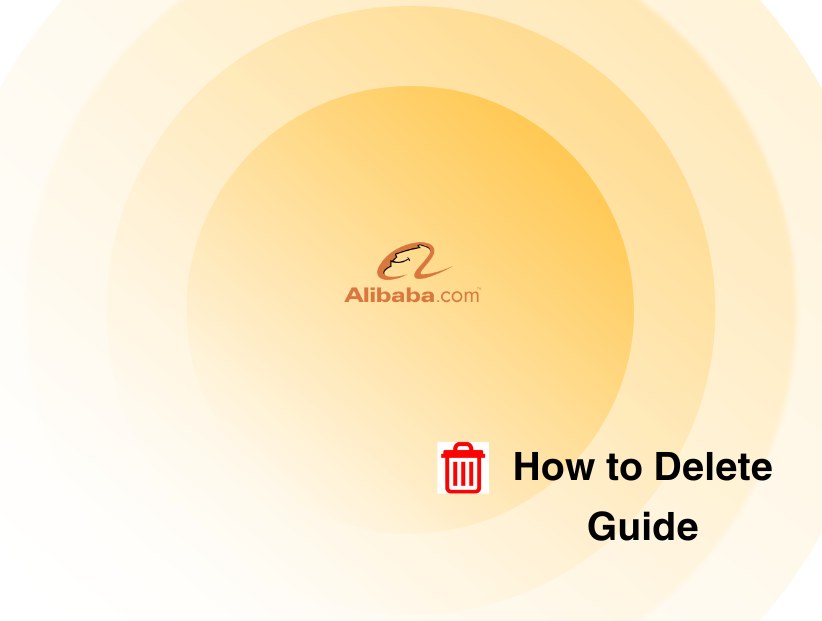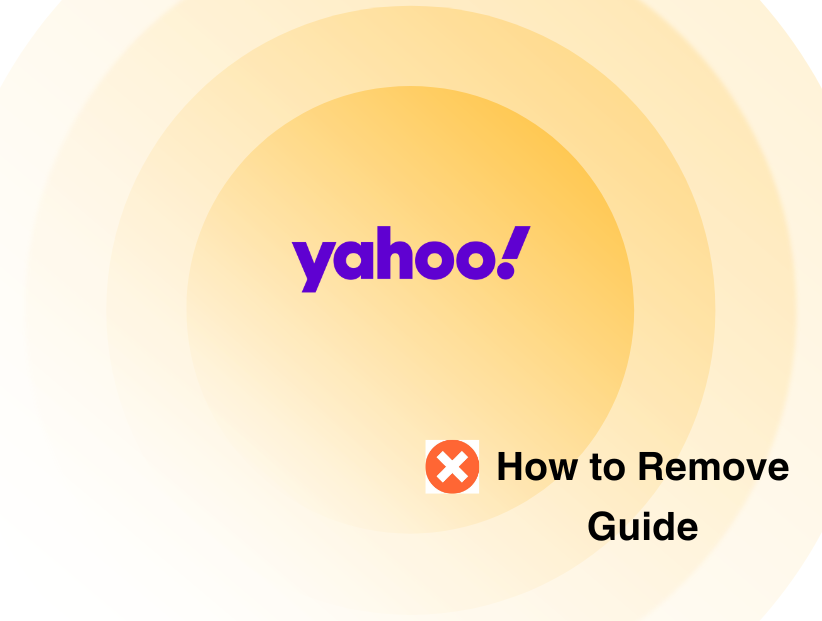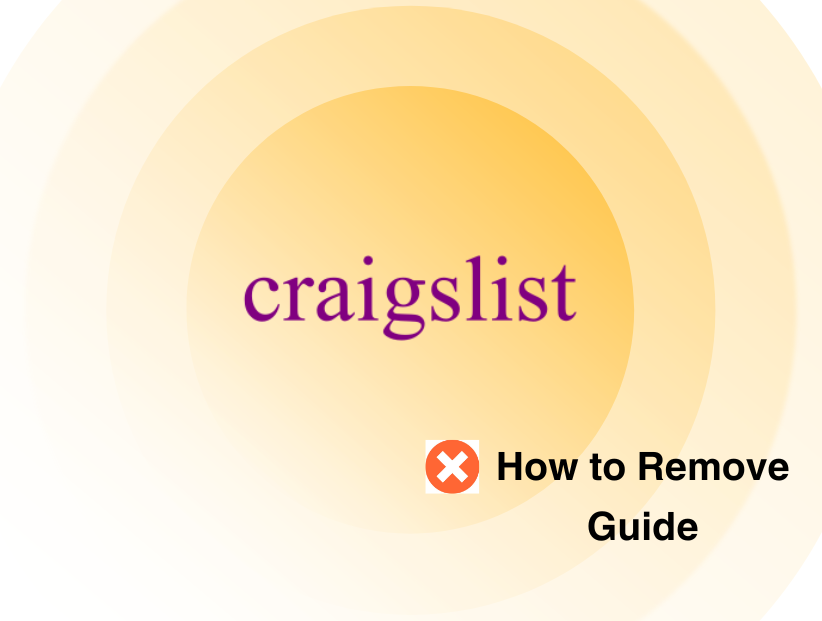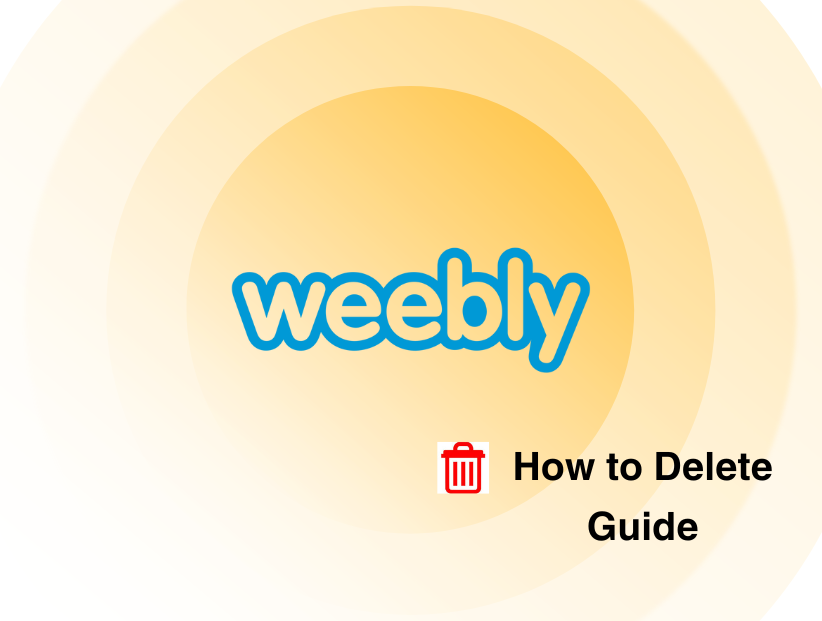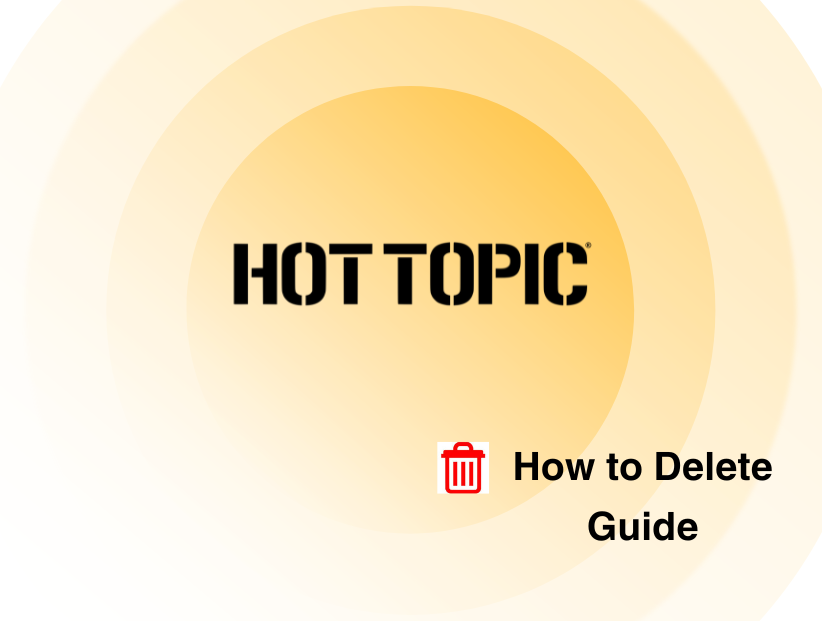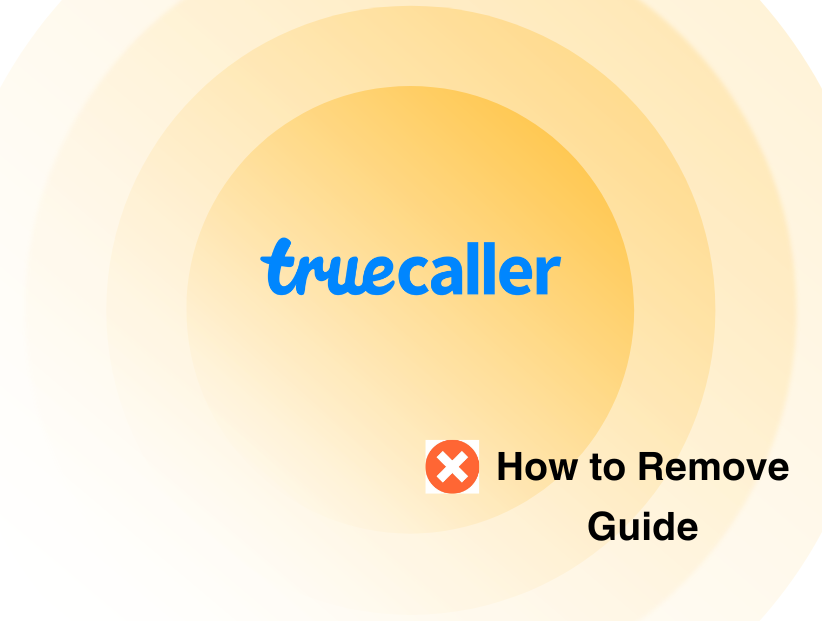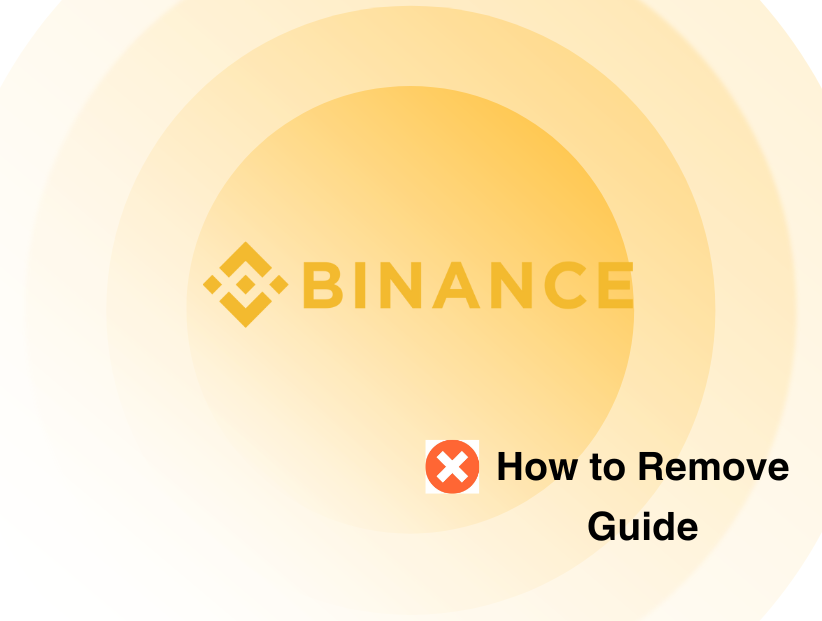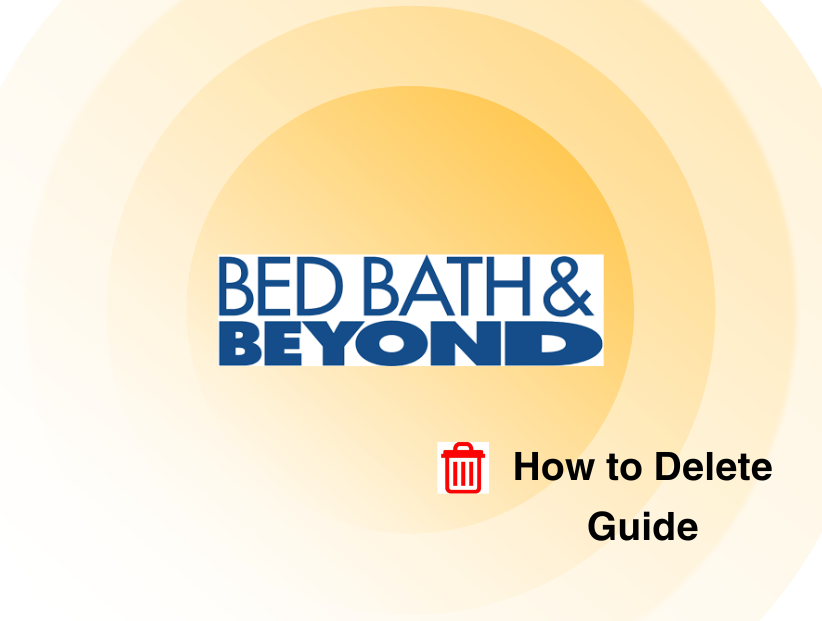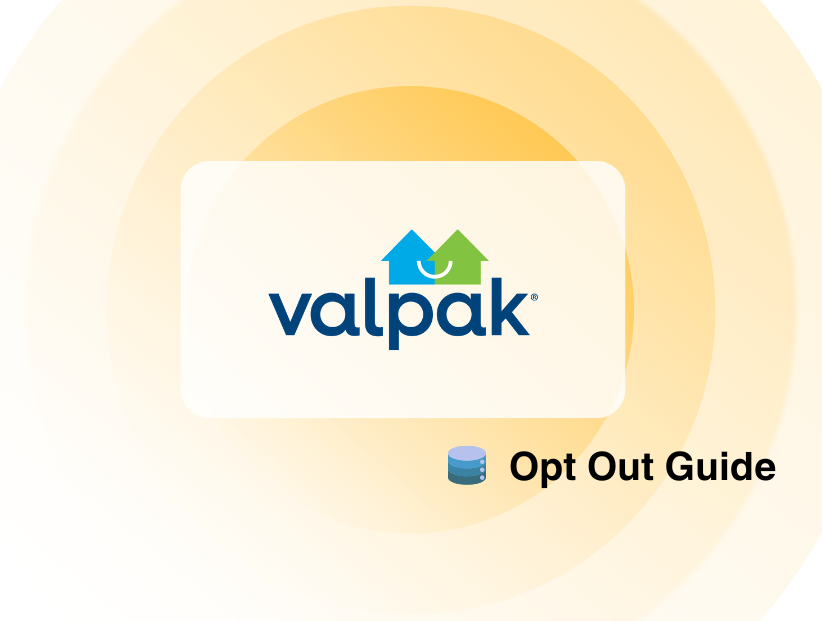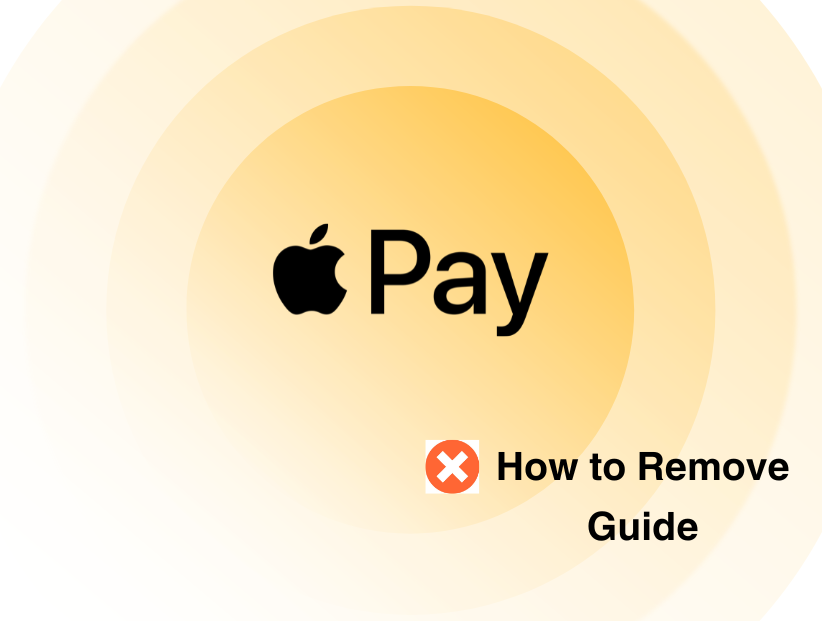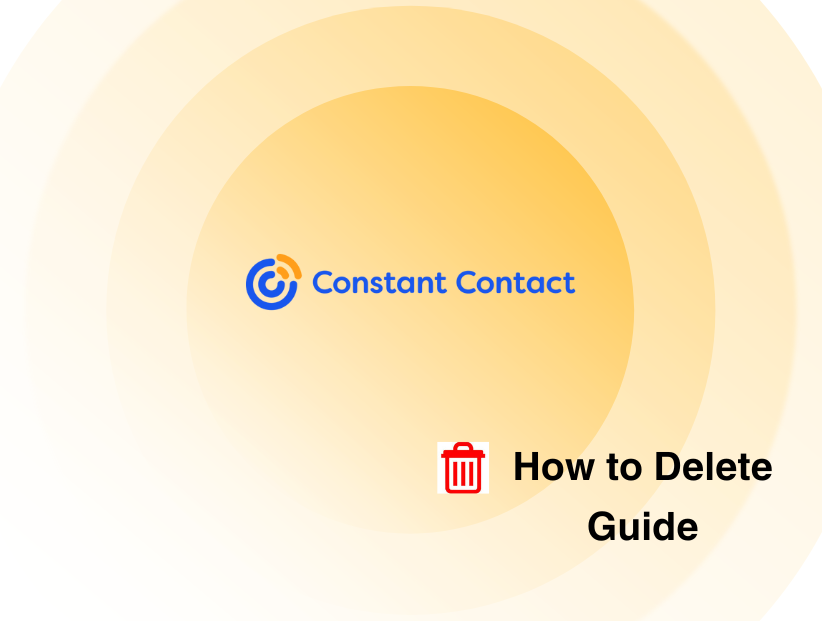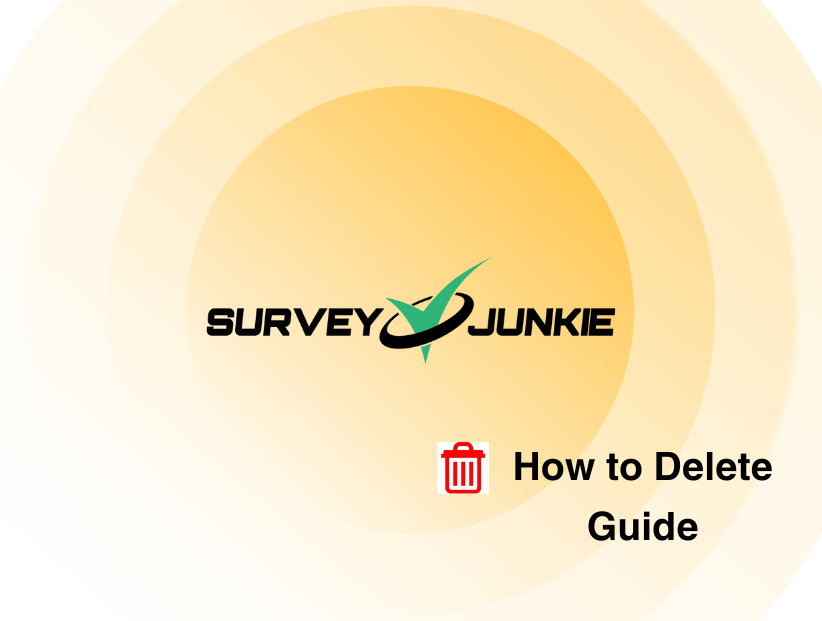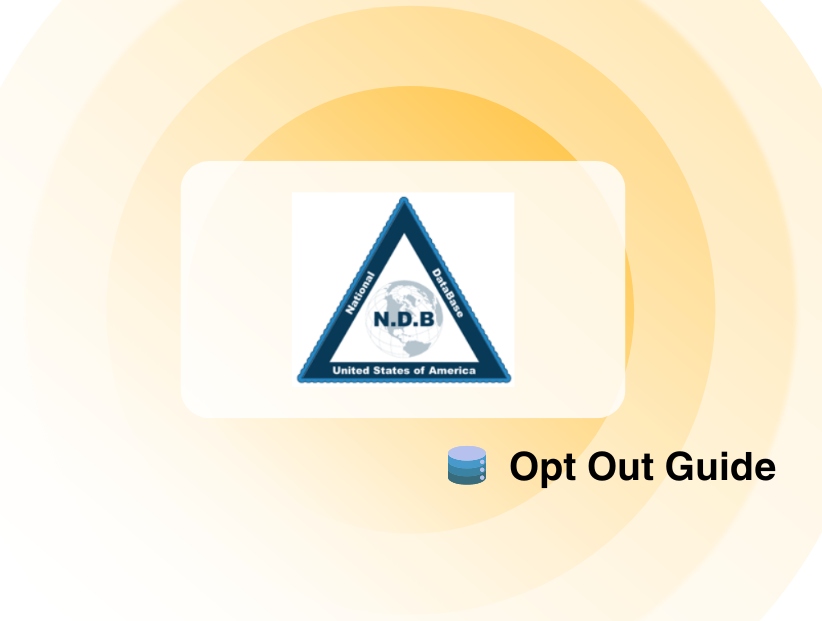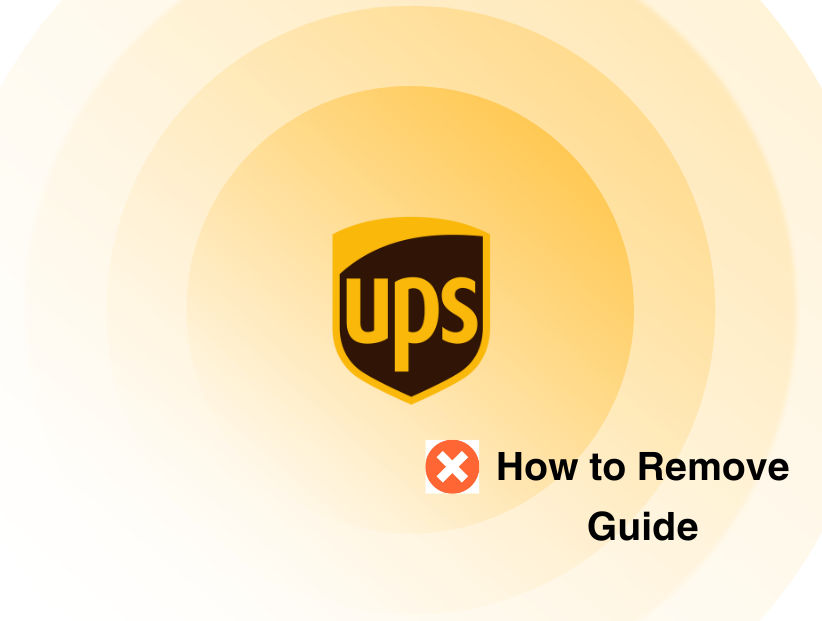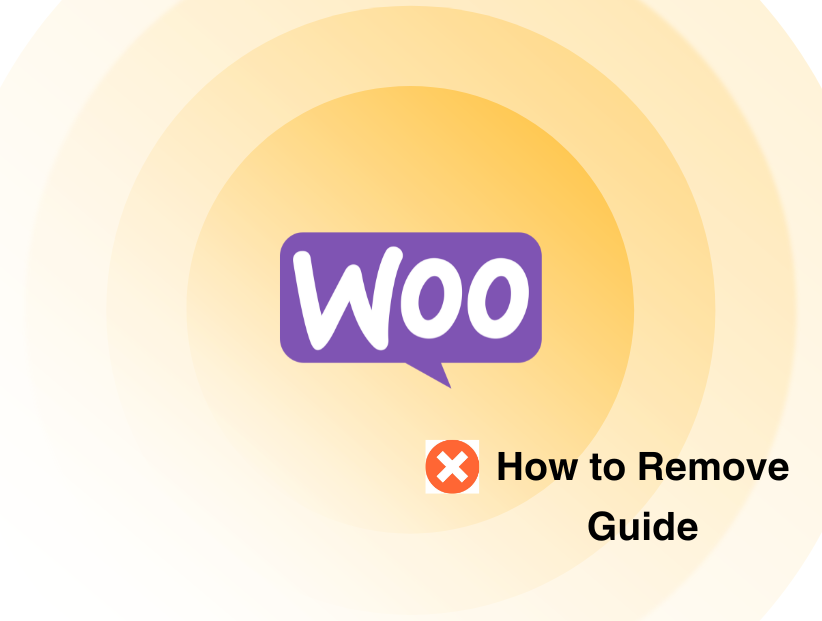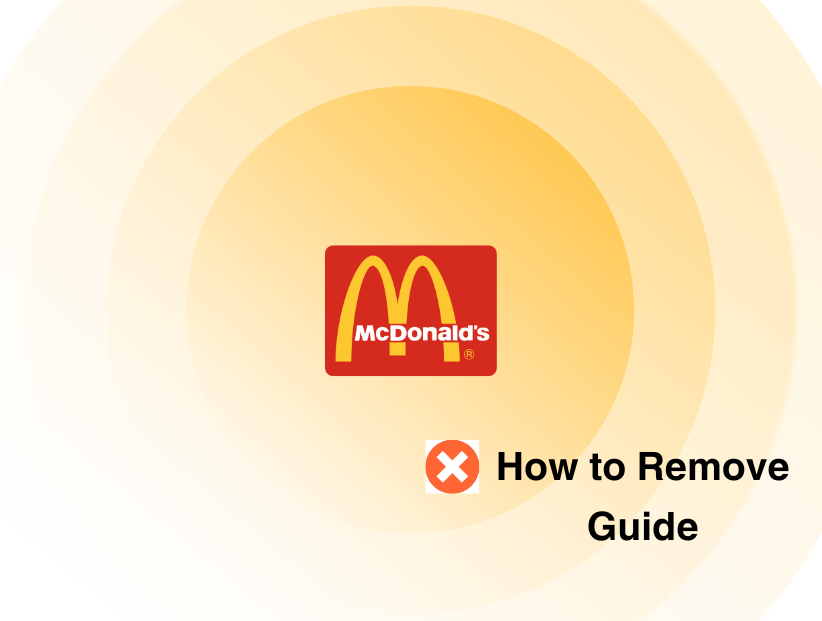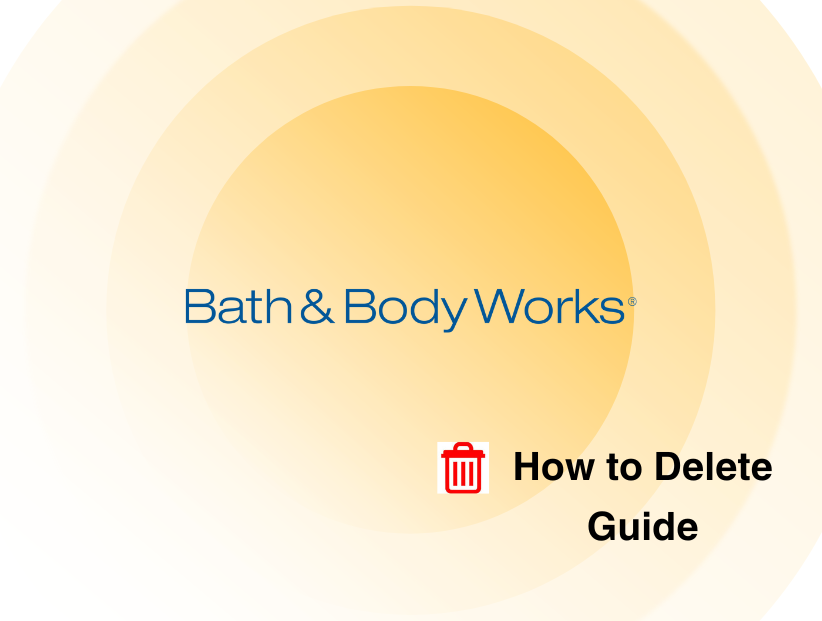How to Remove Payment Method from Netflix In 2024
-
By Unzila Siddique
Unzila Siddique
 See author profile
See author profileHi, I'm a part time content writer and full time SEO dabbling in the world of cybersecurity, one step at a time.
-
19 April 2024
-
8 mins read
- What is Netflix?
- Why Should You Remove Your Payment Method from Netflix?
- How to Remove Your Payment Method from Netflix
- How Can You Remove Your Credit Card from Netflix on a Mobile App?
- Why You Cannot Change Your Netflix Payment Method?
- Charged via a Third-Party Provider
- Required Default Payment Method
- Frequently Asked Questions (FAQs)
- Go Easy While Streaming!
Is your Netflix account overloaded with various payment methods?
Maybe you have stopped using a specific payment method, or you changed credit cards. It can be super annoying and, more importantly, risky to have several payment methods on your account. You can easily remove expired payment methods from your Netflix account by following our guide.
What is Netflix?
Netflix is a paid streaming video-on-demand service based in the United States. It is also available worldwide in several languages, and mainly distributes original, purchased movies and television series from a variety of genres.
With over 260 million paid customers across 190+ countries as of January 2024, Netflix is the most popular video-on-demand streaming media service. It was launched on January 16, 2007, almost ten years after Netflix, Inc. started its groundbreaking DVD-by-mail movie rental service.
Why Should You Remove Your Payment Method from Netflix?
Security in today's digital environment must keep as little personal data as possible online. Your Netflix account is also affected by this. Although it can be convenient to have several payment options accessible, there may be security hazards involved. Unauthorized password sharing is potentially costing Netflix more than $600 million a month, or more than $7.3 billion a year.
You can reduce the potential risk of a data leak by eliminating any payment methods that aren't being used on your Netflix account. You can feel more at ease and have a more secure streaming experience because there are fewer payment methods saved and hence less sensitive information in danger.
How to Remove Your Payment Method from Netflix
The process of removing your existing payment method and changing to a new one on Netflix are listed below:
Step 1: Open your preferred web browser and navigate to the Netflix website.
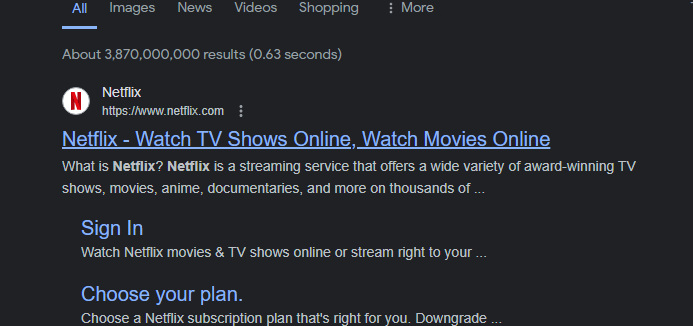
Step 2: Enter your login credentials to access your account.
Step 3: When the pointer reaches your profile symbol, select Account.
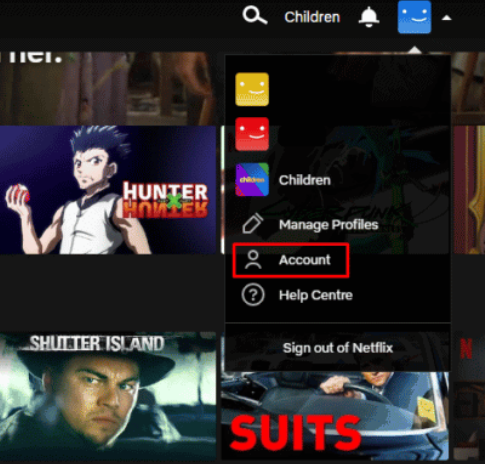
Step 4: Select the Manage payment information option located in the right pane.
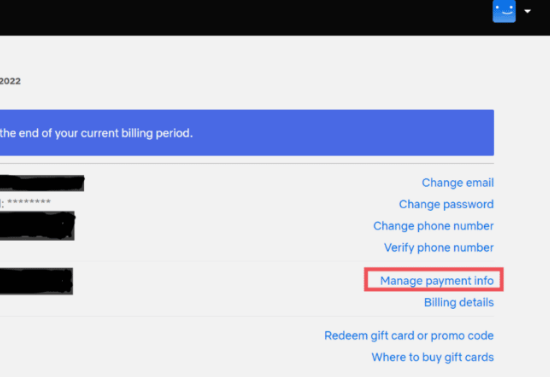
Step 5: Select "Change Payment Method."
Step 6: Next, select PayPal or a credit or debit card.
Step 7: To add the method to your Netflix account, provide the necessary credentials.
Step 8: To view the newly added method as “Preferred”, return to the Manage payment information area.
How Can You Remove Your Credit Card from Netflix on a Mobile App?
Your credit card cannot be manually removed. You must first cancel your membership before contacting Netflix customer service.
First, to cancel your subscription, take the following steps:
Step 1: Open the Netflix app on your iOS or Android device, then log in with your credentials.
Step 2: To deactivate your Netflix account, navigate to the upper right corner of the home screen and press on your profile symbol.
Step 3: From the list of options below, tap on Account.
Step 4: After swiping down, select Cancel Membership.
Step 5: Complete the cancellation by following the on-screen directions.
Step 6: Go to your browser's Netflix Contact Us page and select either CALL US or START LIVE CHAT.
Step 7: Send a request to have your credit card canceled.
Why You Cannot Change Your Netflix Payment Method?
There are a few reasons why you could run into restrictions while attempting to switch your Netflix payment method:
Charged via a Third-Party Provider
Your payment details are not under Netflix's control if you originally registered for the service through a third-party platform like iTunes, Google Play, or your mobile provider. In this scenario, you will have to go straight to the site where you signed up and amend your billing information.
Required Default Payment Method
You must always have at least one active payment method on file to access Netflix. By doing this, service outages or missing payments are prevented, and continuous service is guaranteed. This means that you cannot just remove your default payment method without first setting up a backup payment option.
While managing your Netflix account is super important, online privacy goes a long way than streaming services.
Frequently Asked Questions (FAQs)
-
How can I change my Netflix payment method if I live abroad?

You have to delete your Netflix account to change the billing currency. Restart your membership in the destination country when your previous account expires and you've relocated. Next, go to Account > Membership & Billing > Manage payment info > Add Payment Method and add your updated payment method.
-
How can I disable Netflix's automatic payments?

Go to SUBSCRIPTIONS and select Manage. Press Netflix. To disable Automatic Renewal, tap the switch next to it. It is enabled for automatic renewal if it is green.
-
Is it possible to cancel a Netflix subscription and get a refund?

Generally speaking, Netflix does not grant refunds for any paid subscriptions—regardless of whether the video has been viewed or not. However, you can get help from Netflix's customer support if you think that you were charged incorrectly.
-
Simplify your online presence today
With PurePrivacy, make sure all your personal data remains safe without a hassle!

Go Easy While Streaming!
It will be easier for you to update your Netflix payment method if you are aware of these limitations mentioned above. Verify your billing statements or get in touch with Netflix help if you're not sure which platform you signed up on.
Recall that while you can add a new payment method to your Netflix account that is directly controlled before deleting the previous default one, you must update your payment information for third-party billing through the relevant platform.