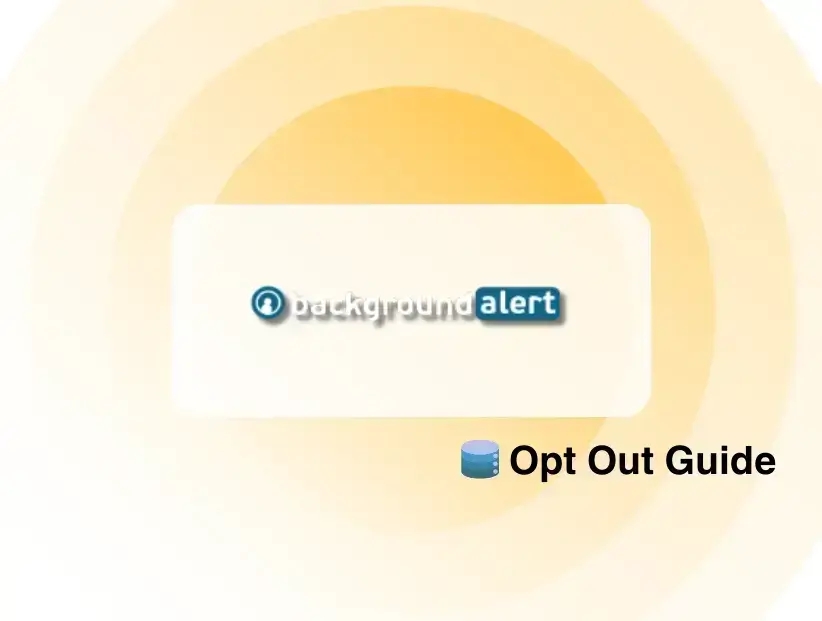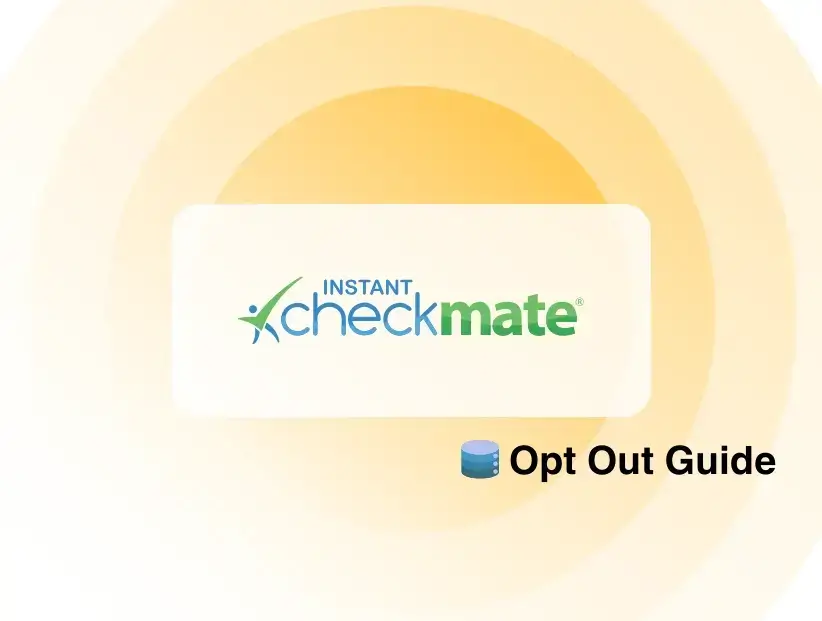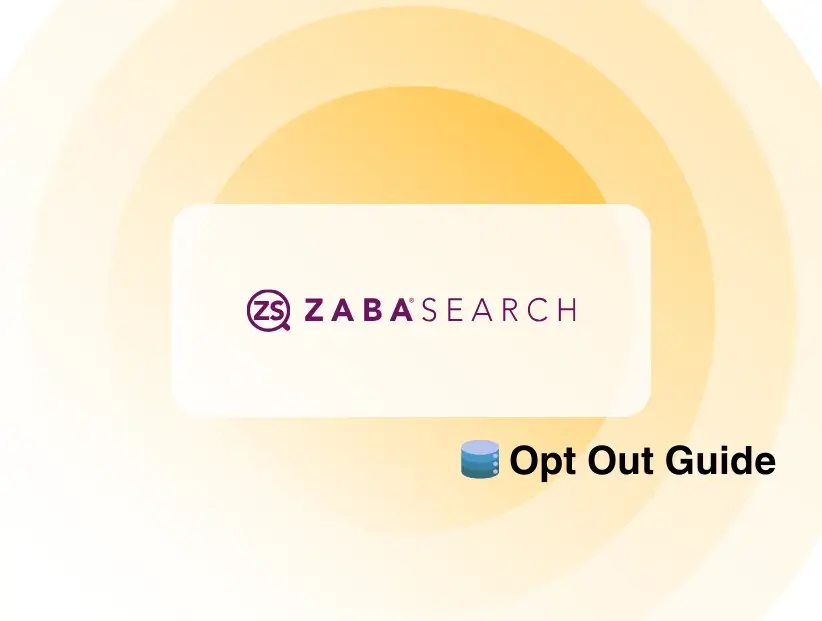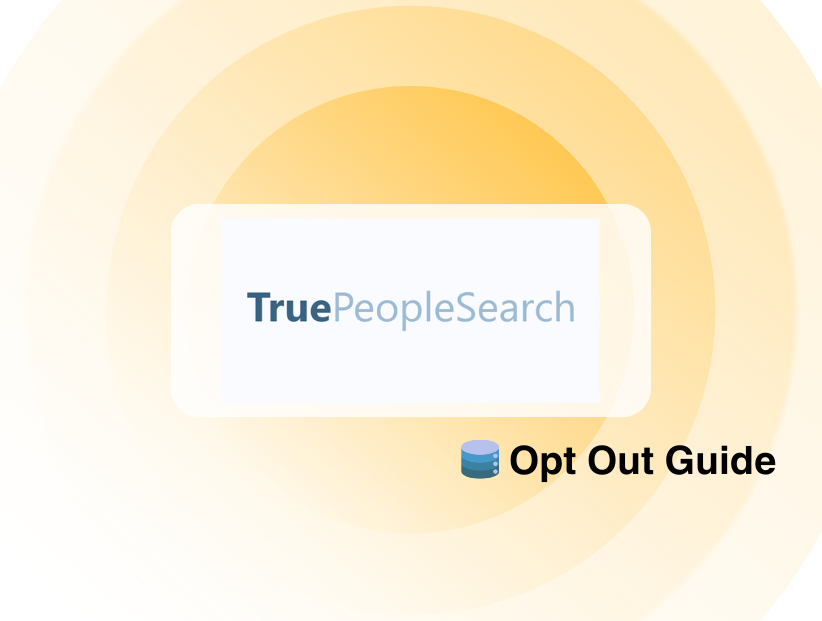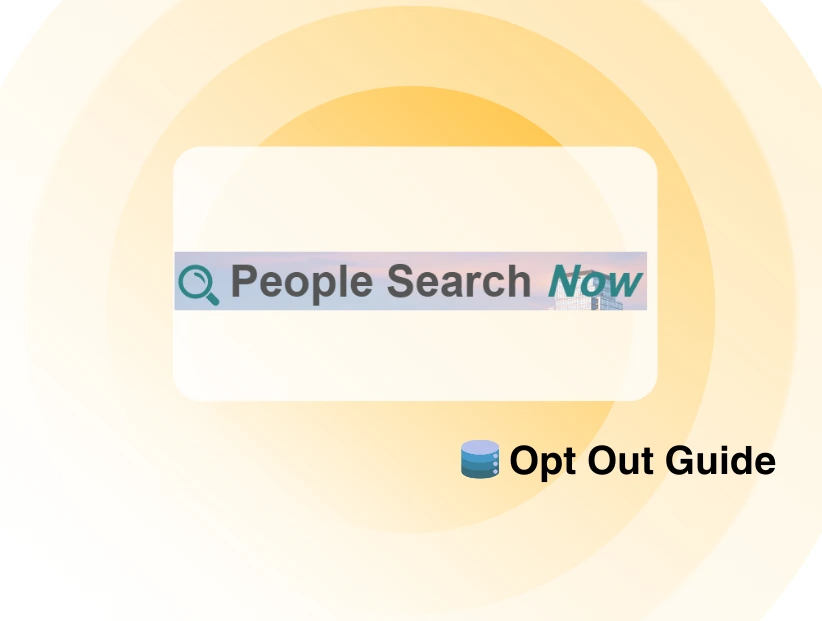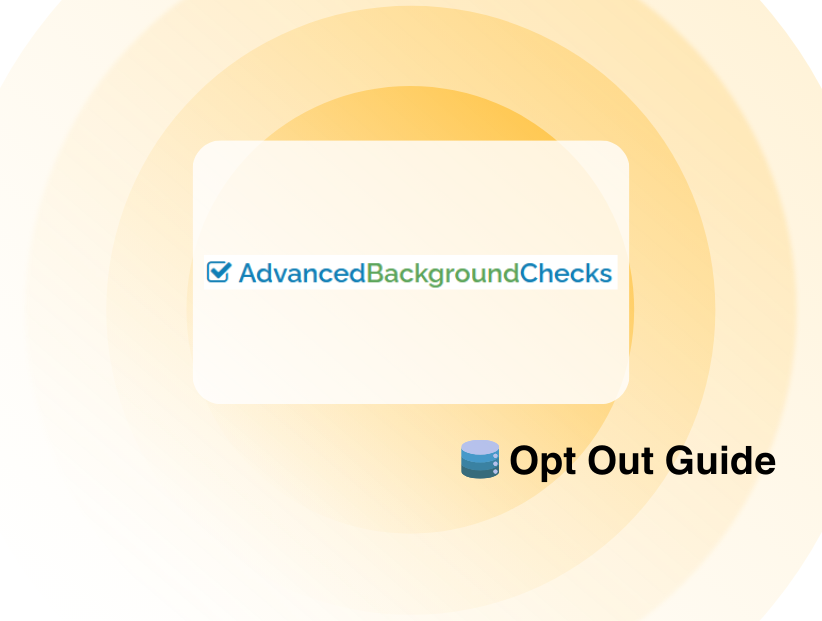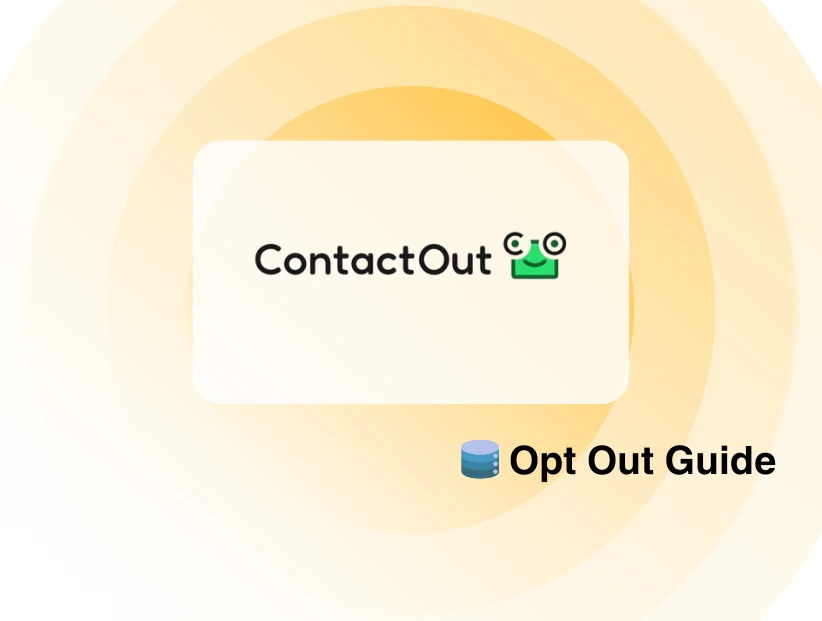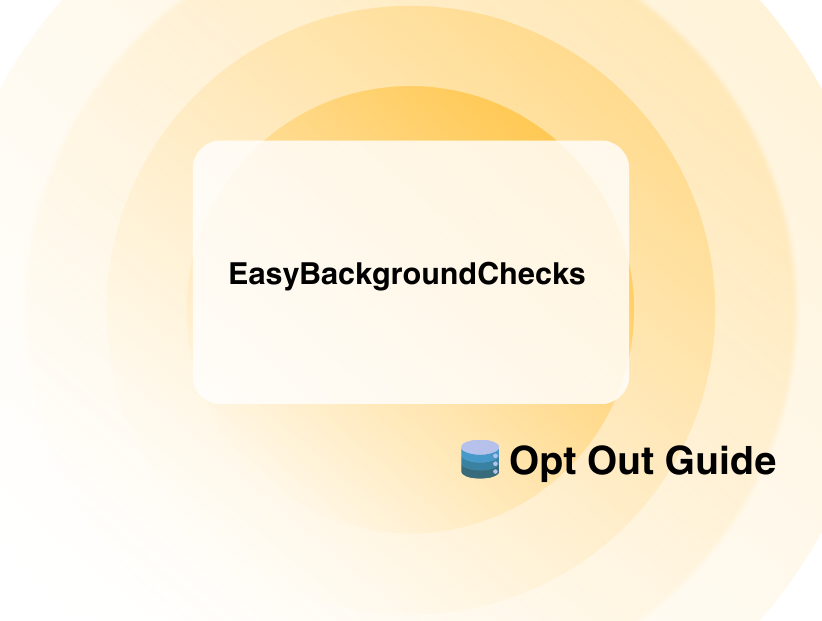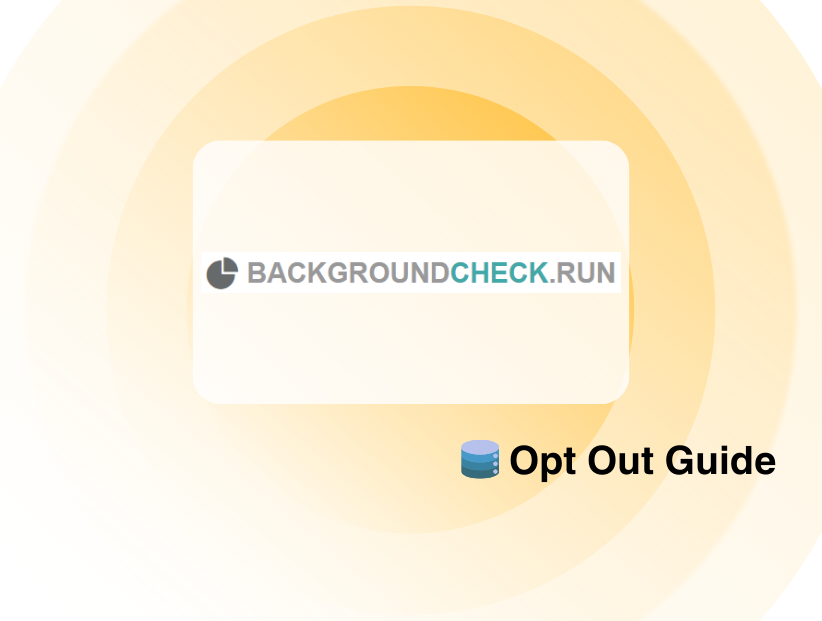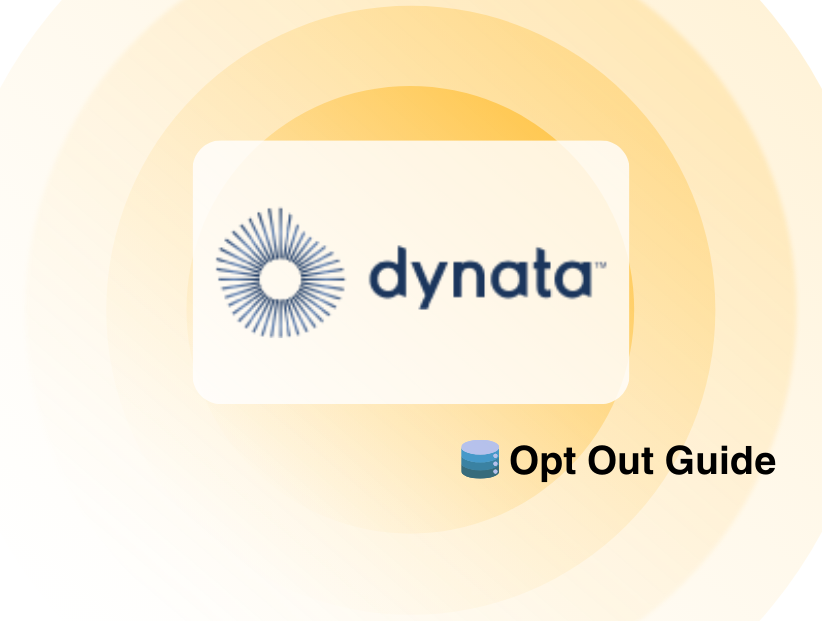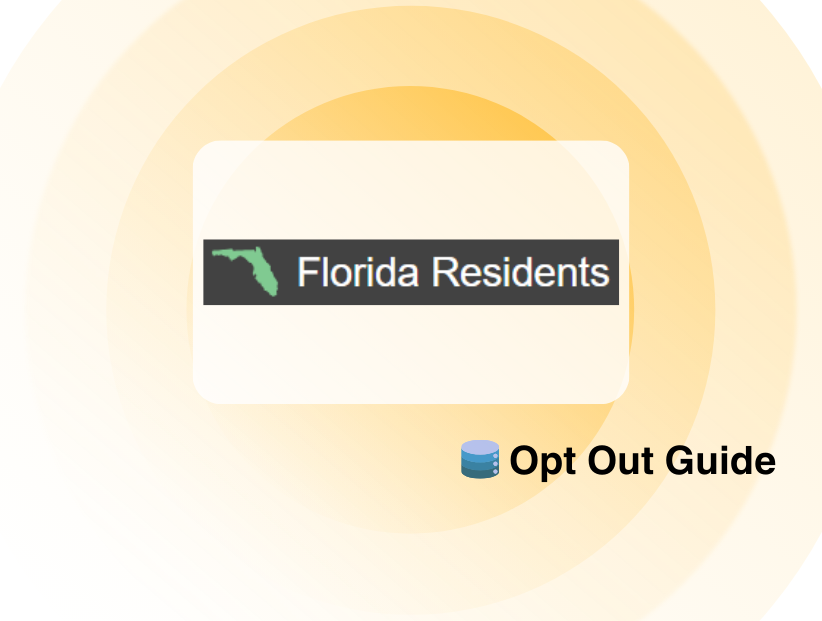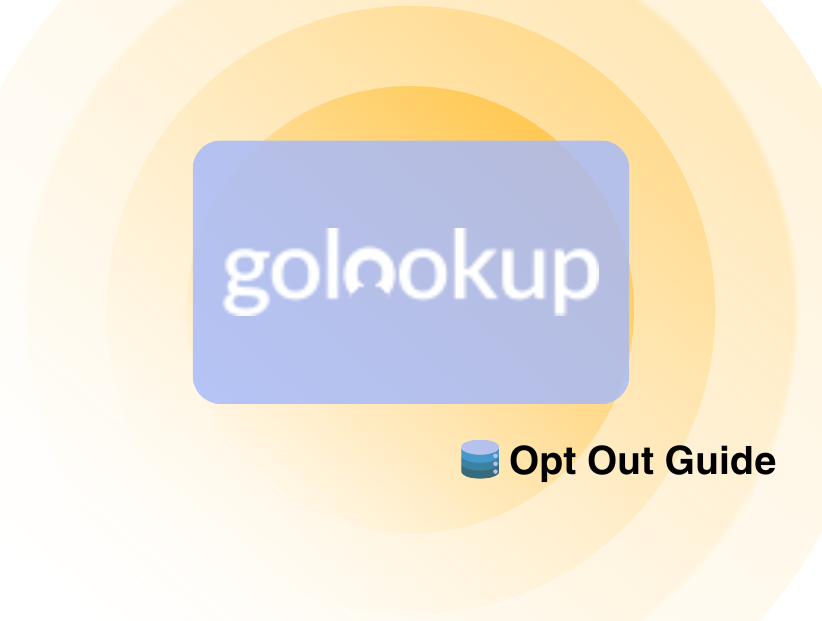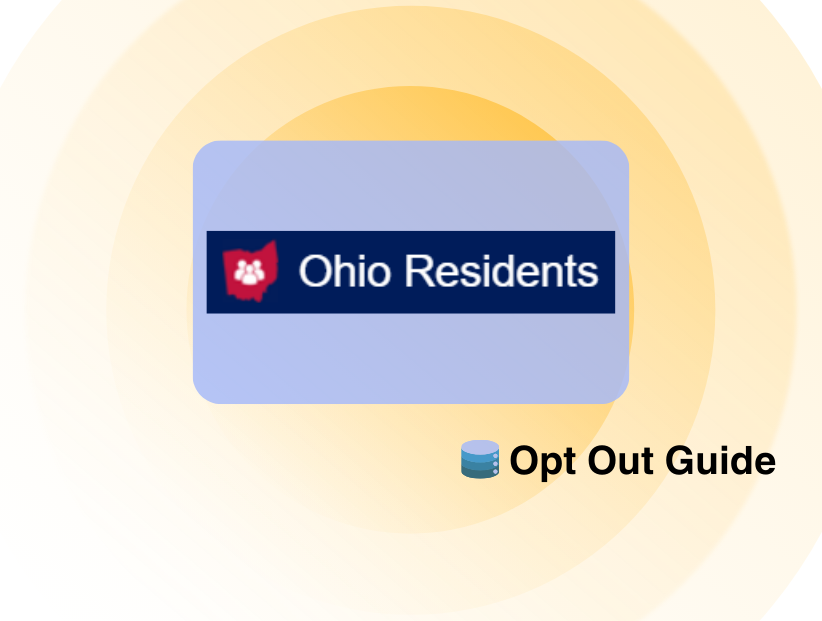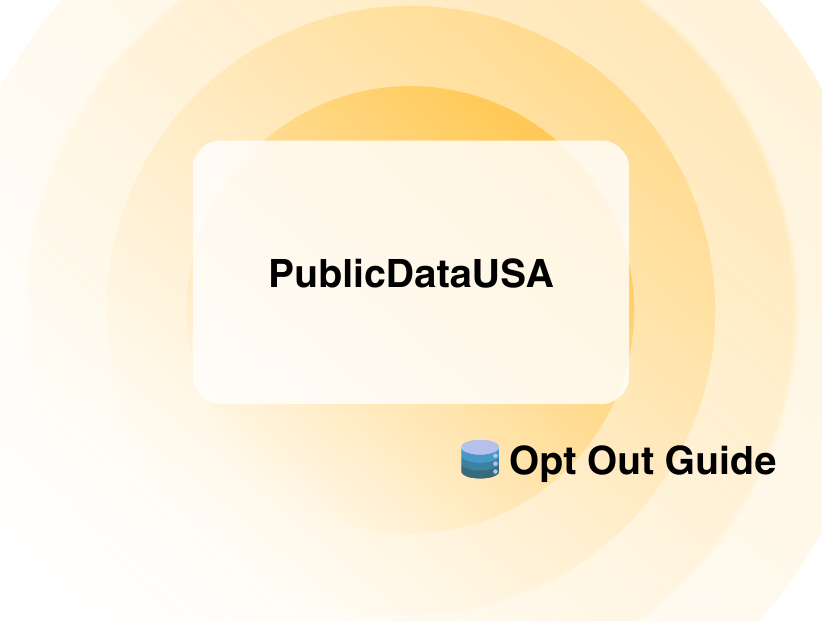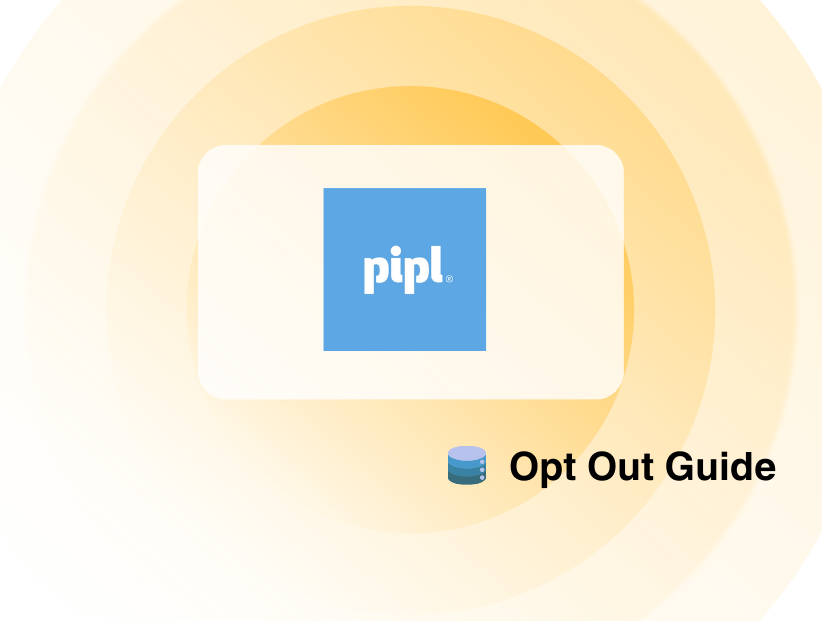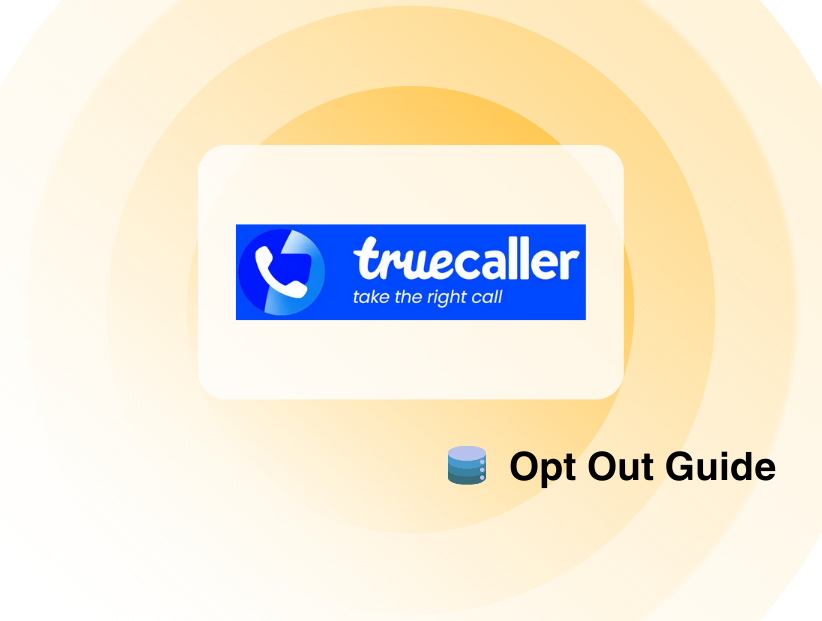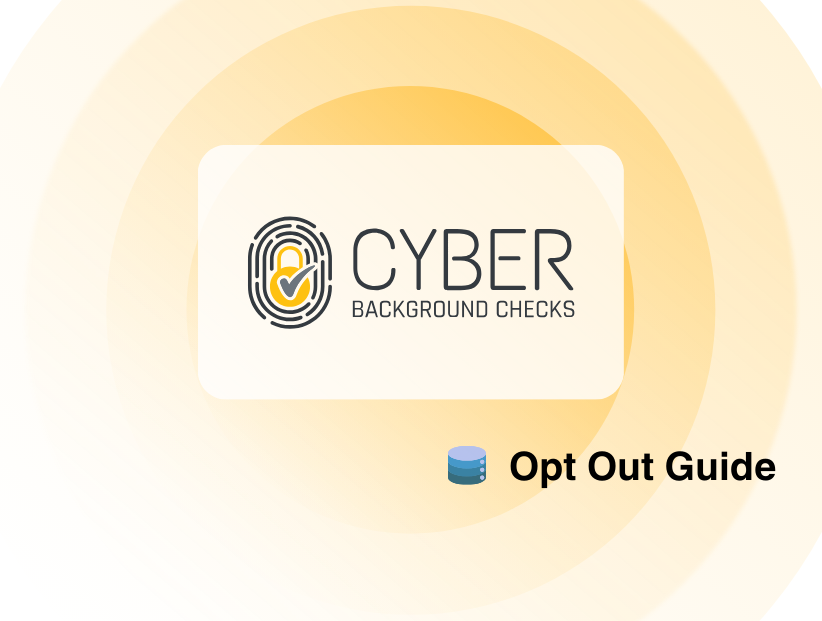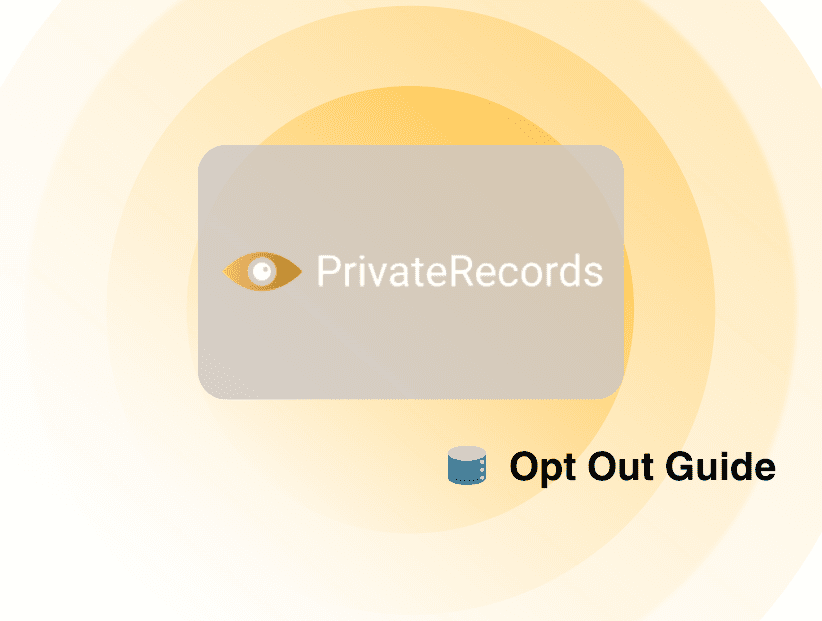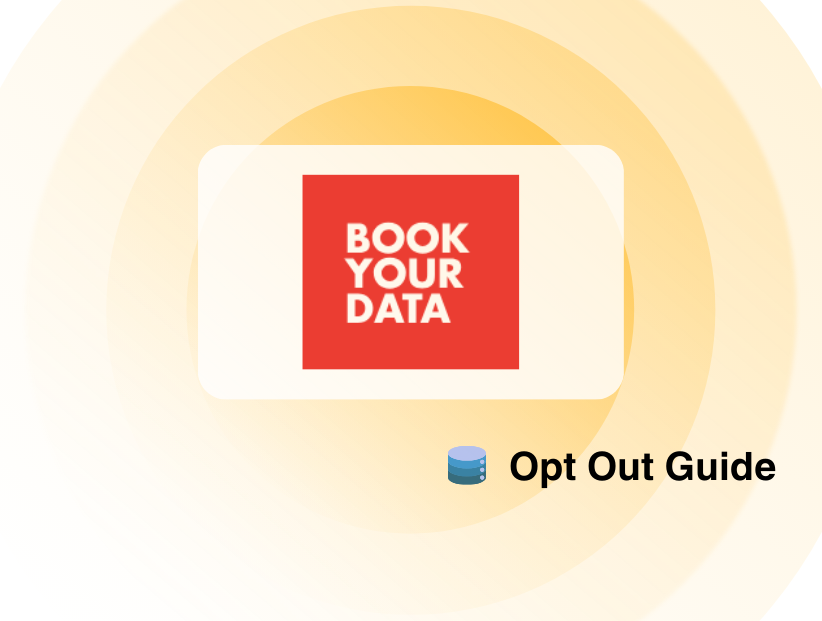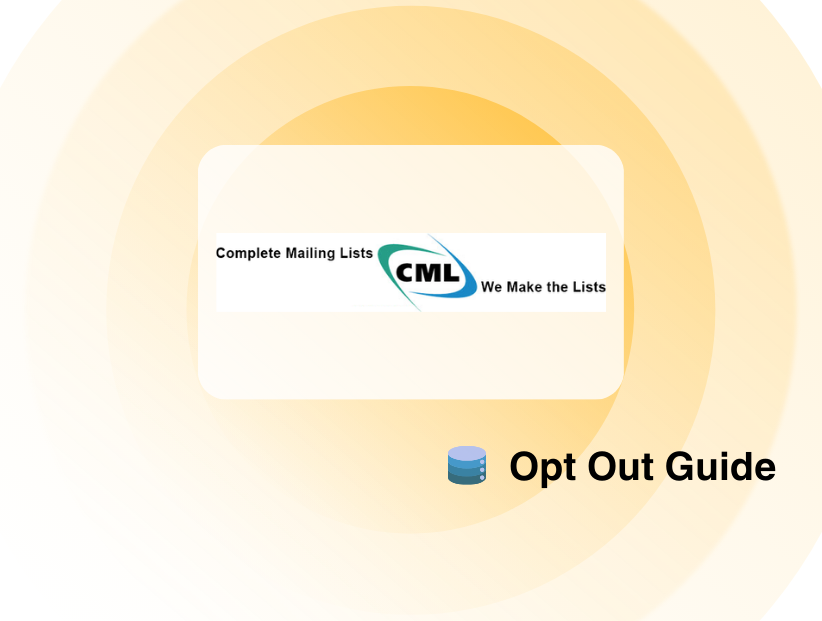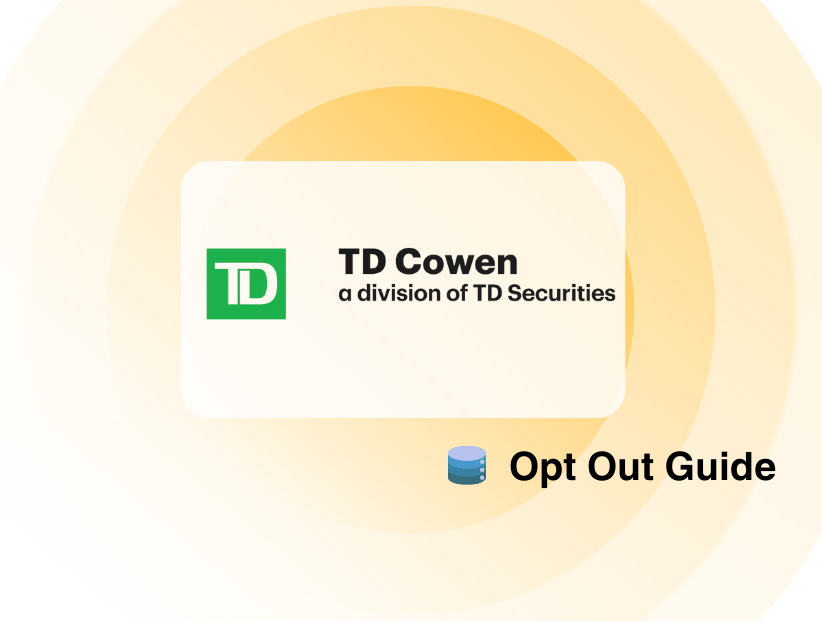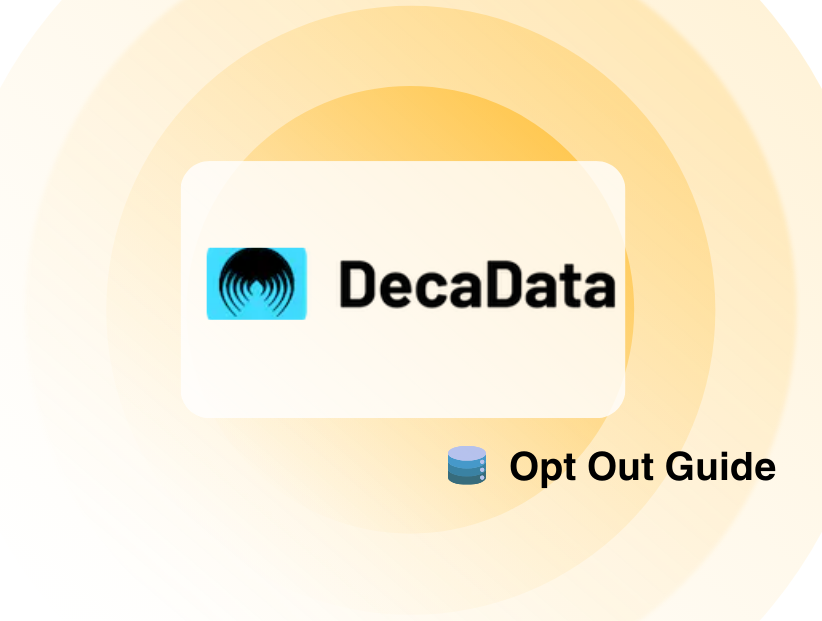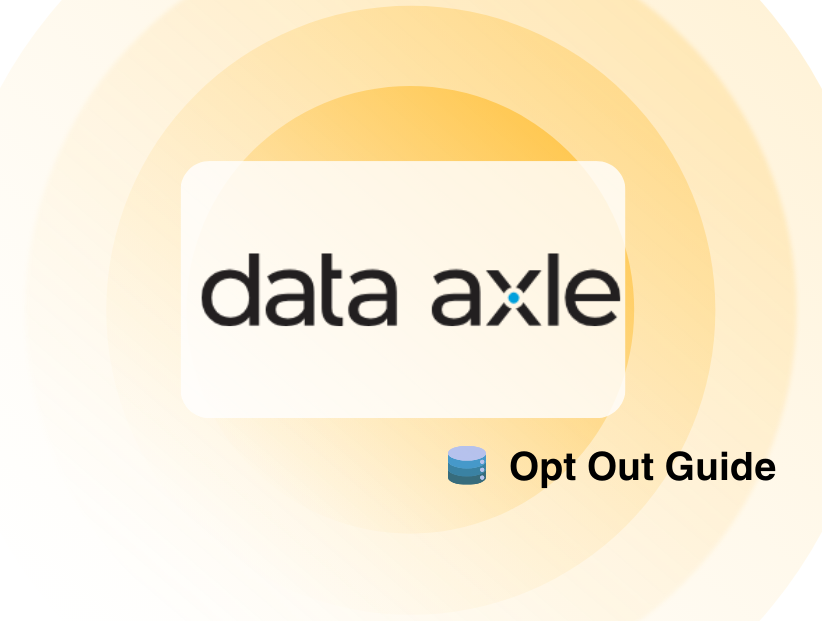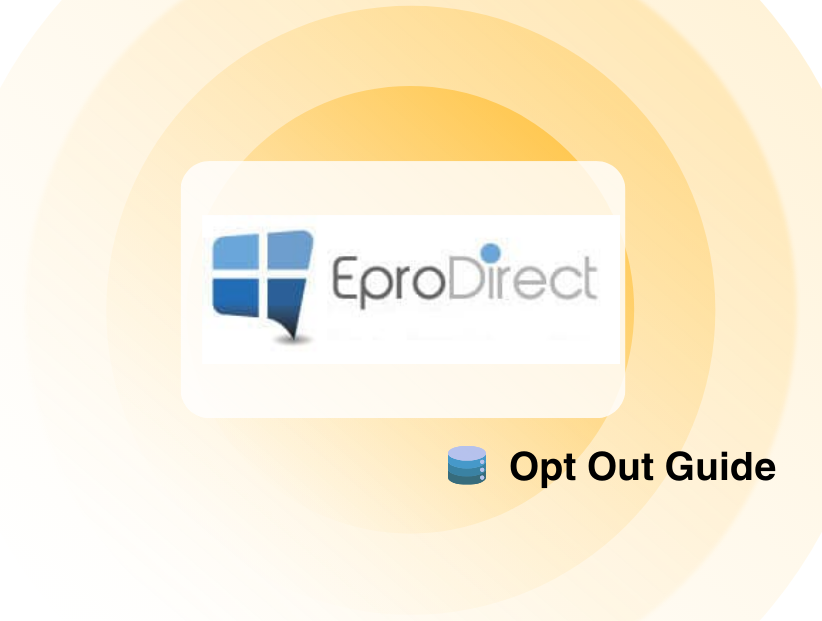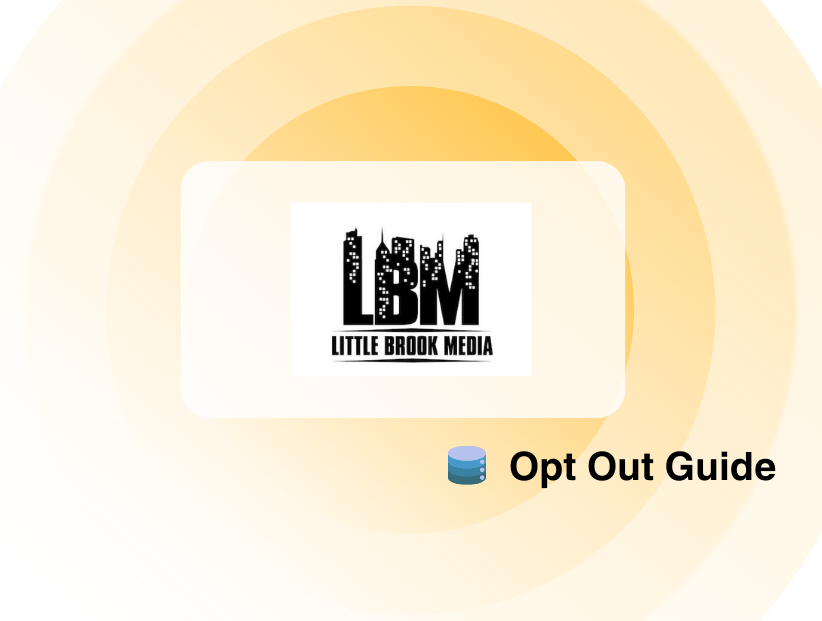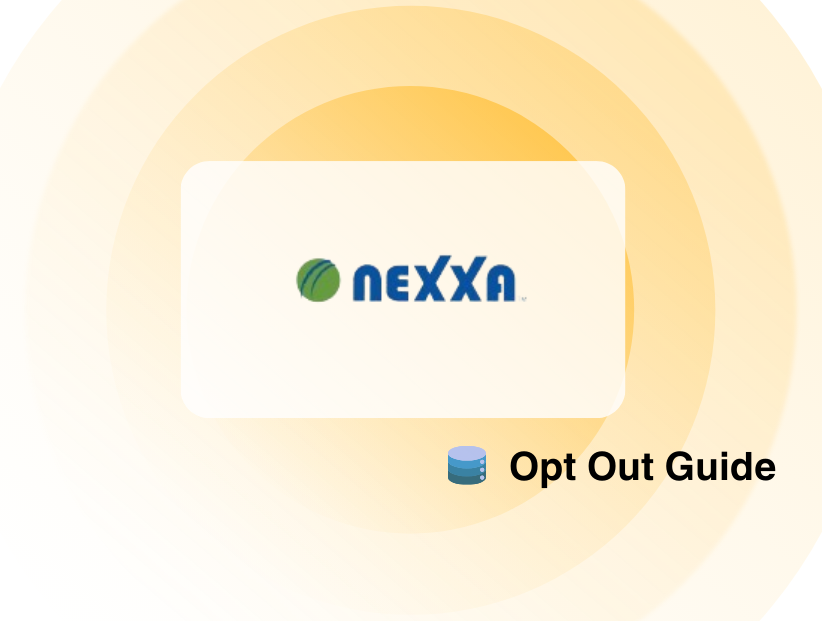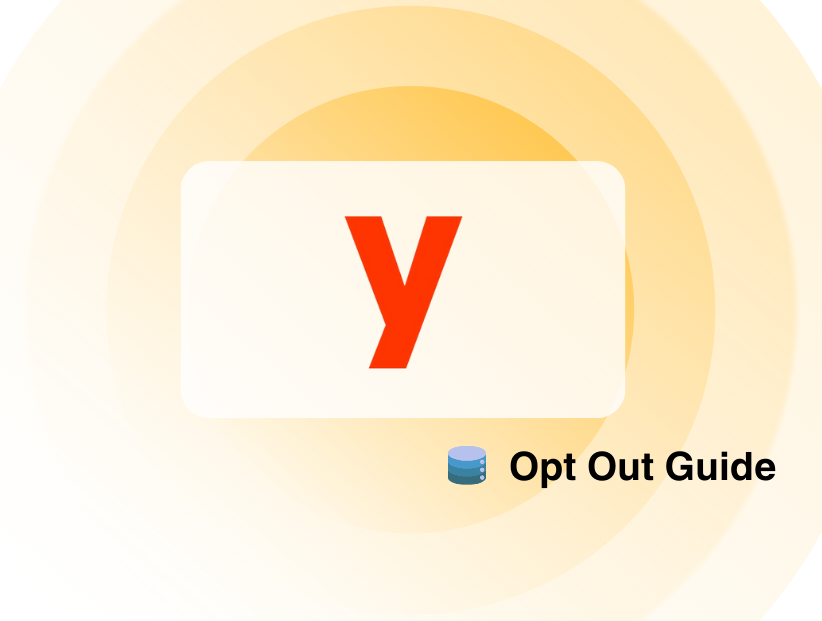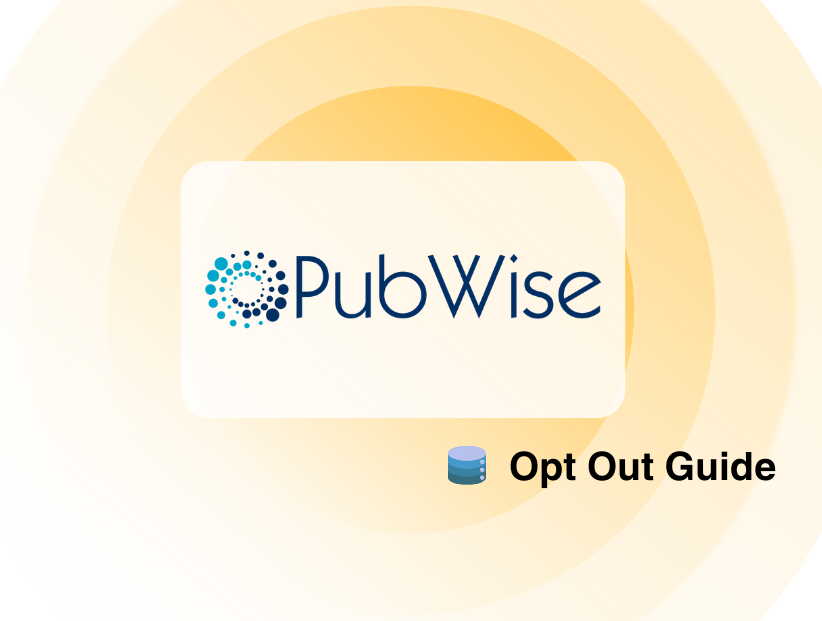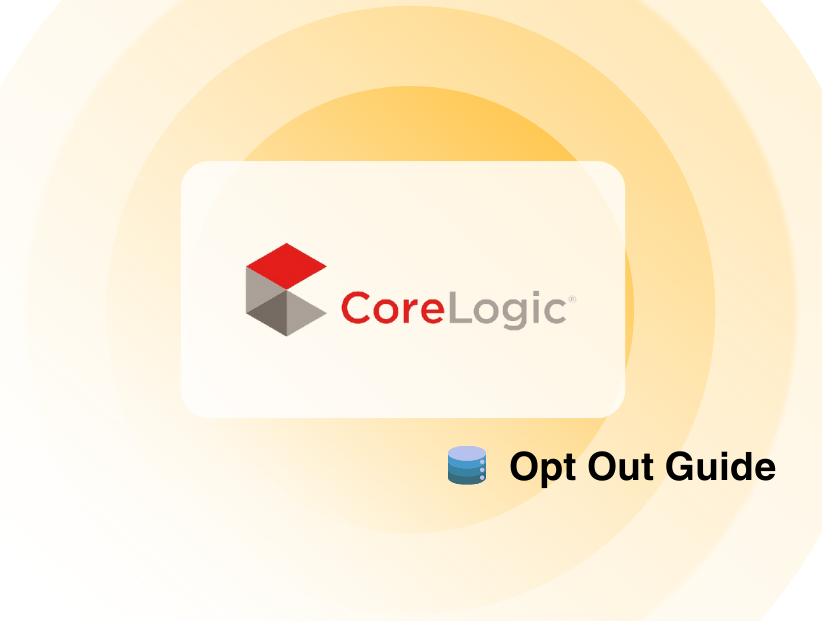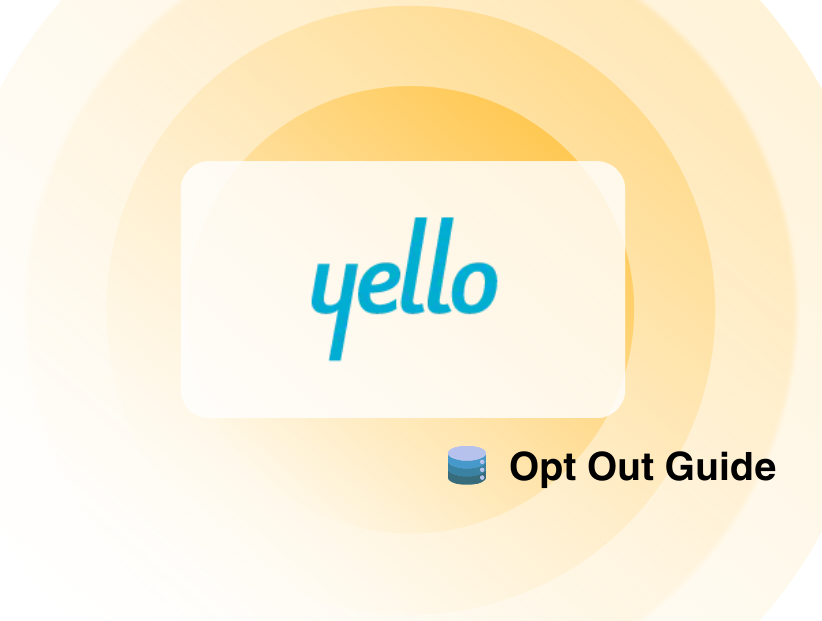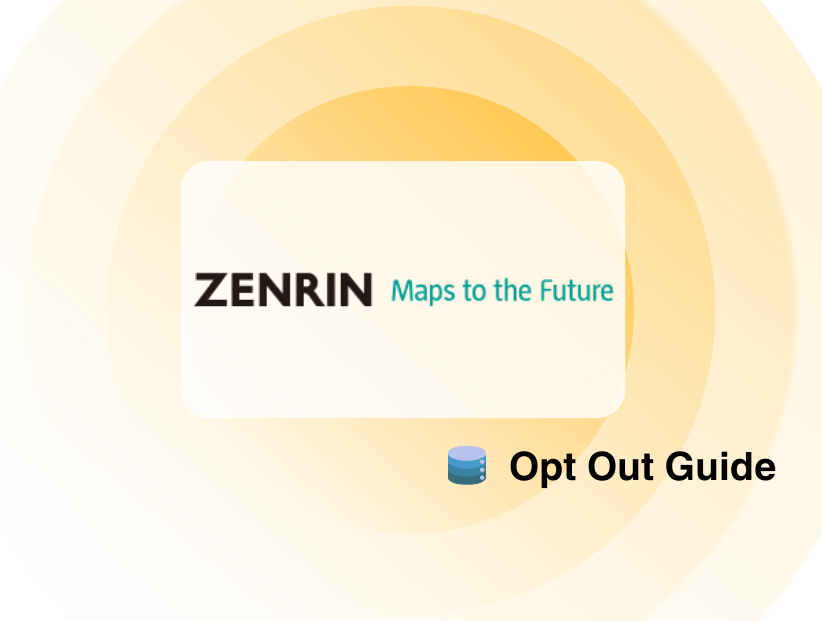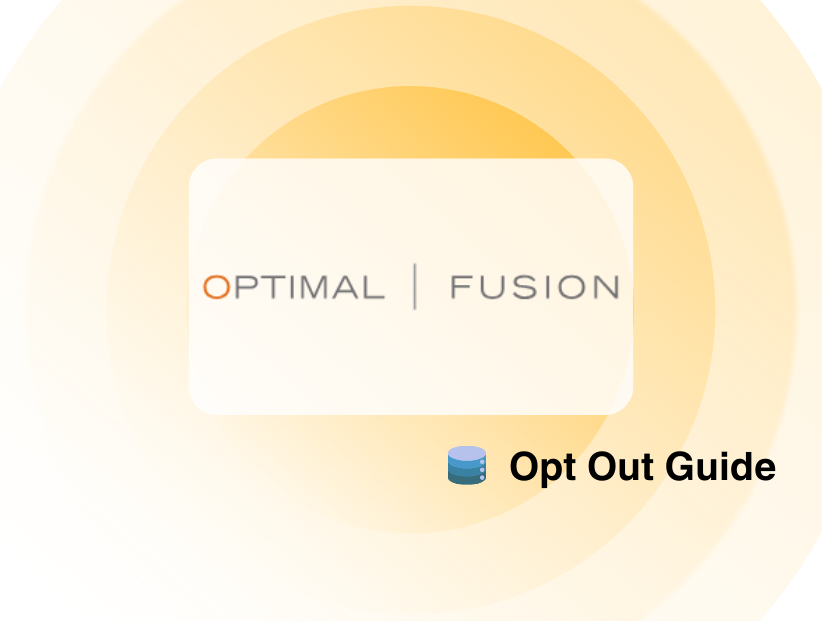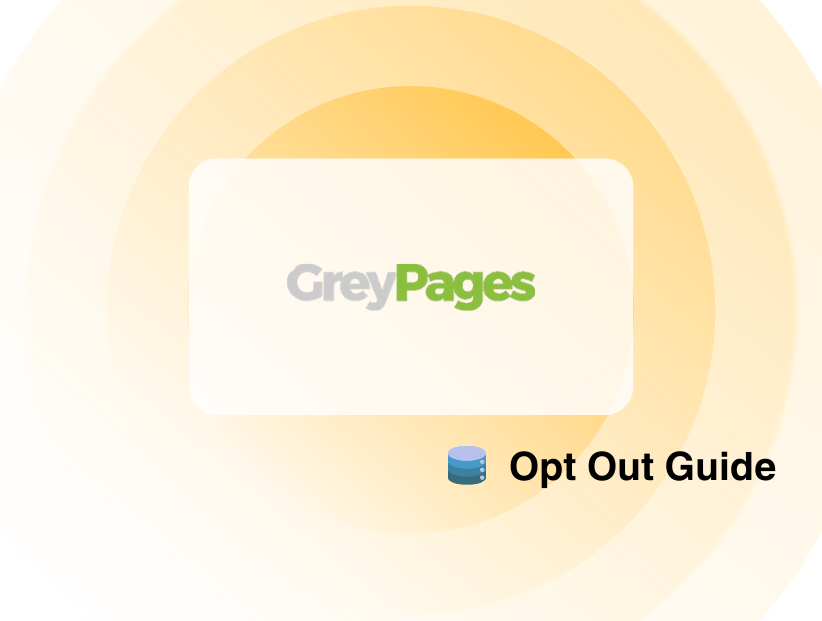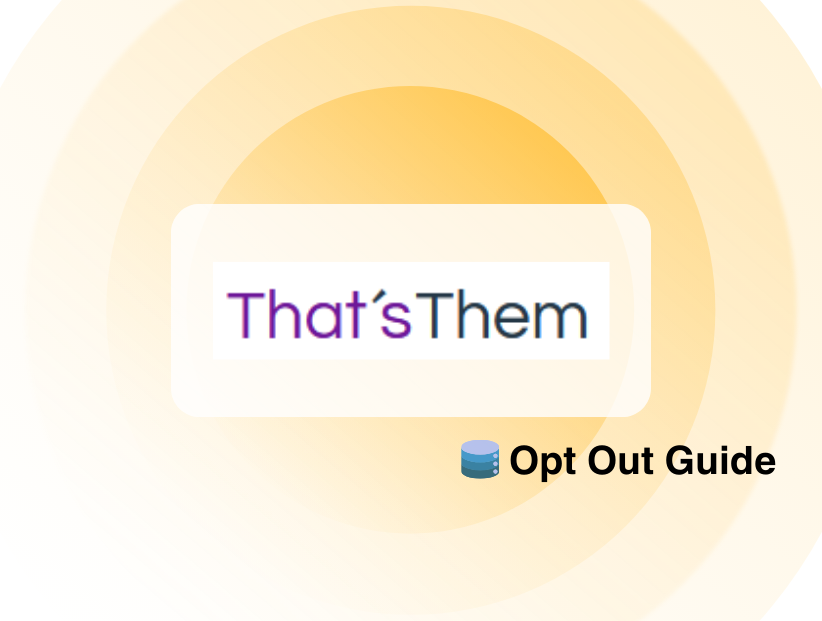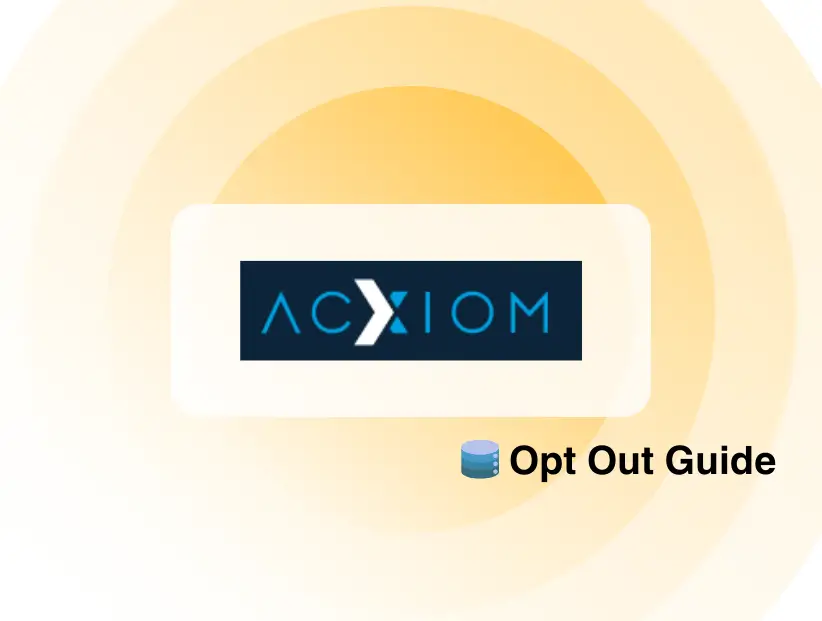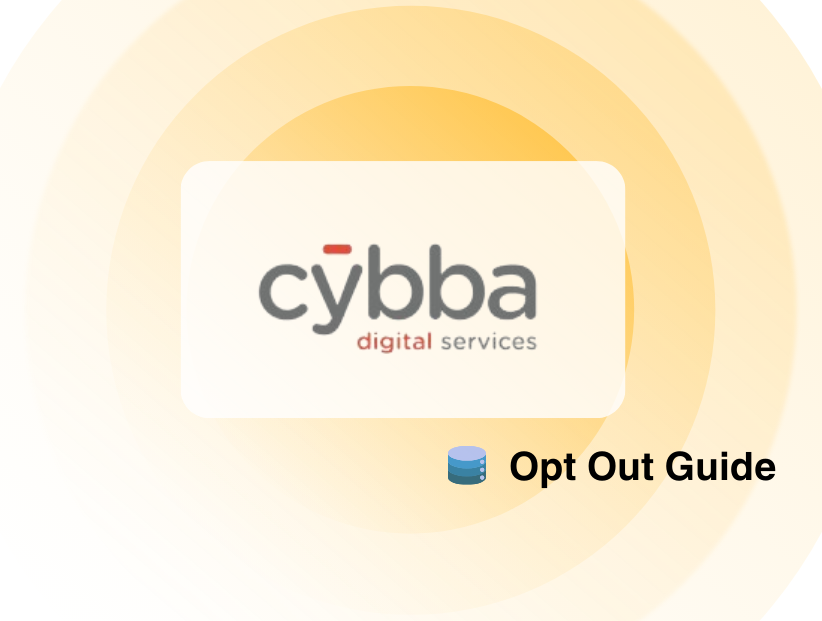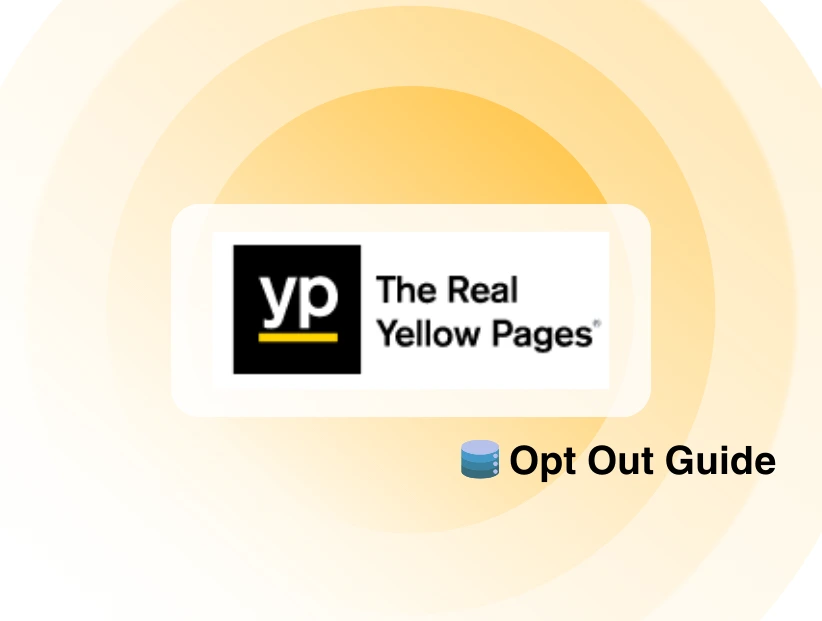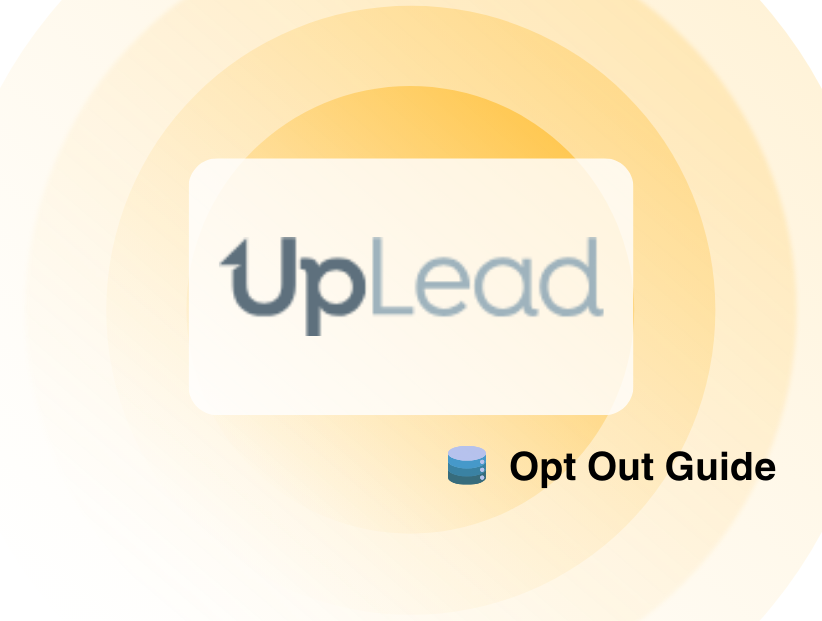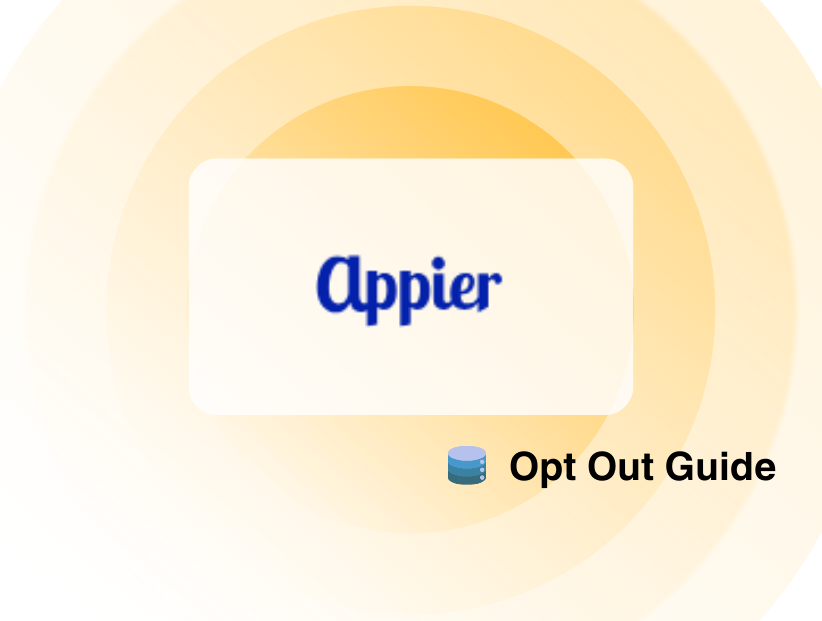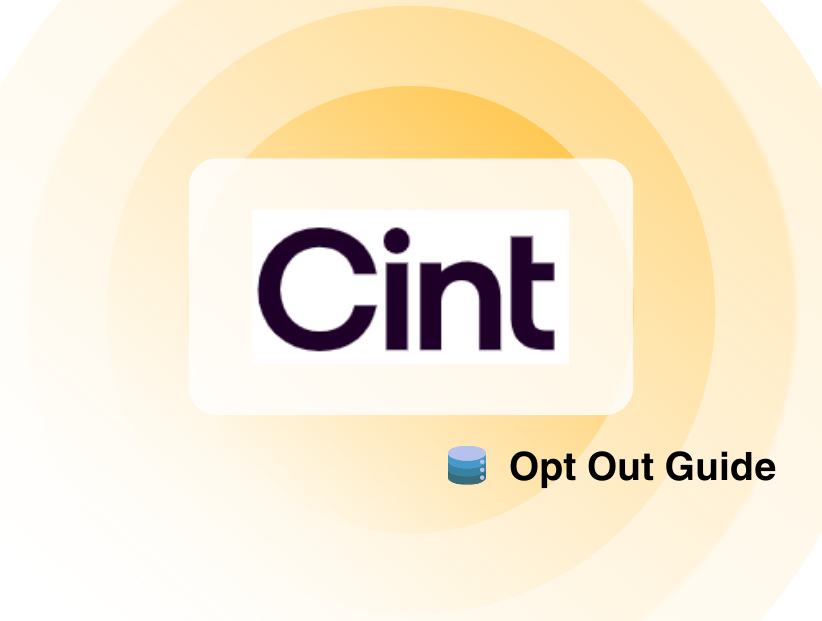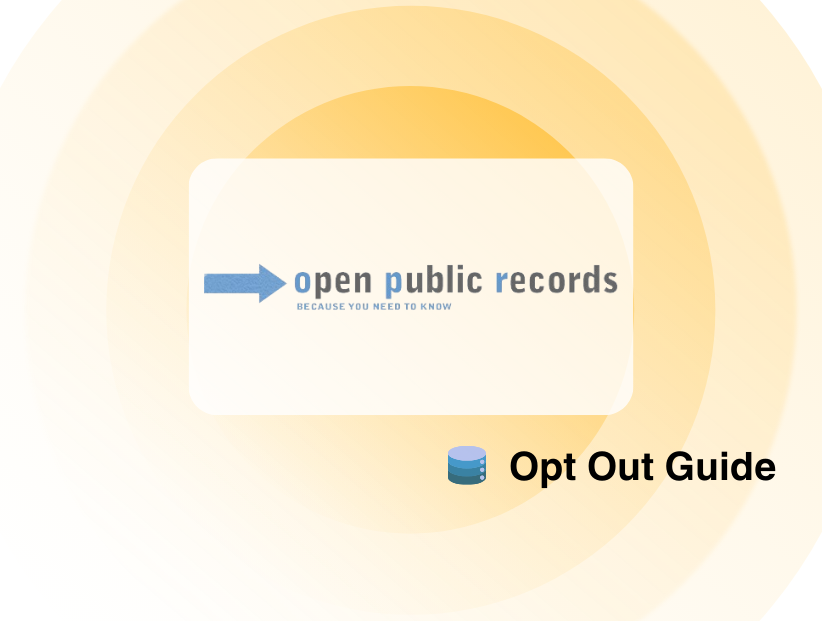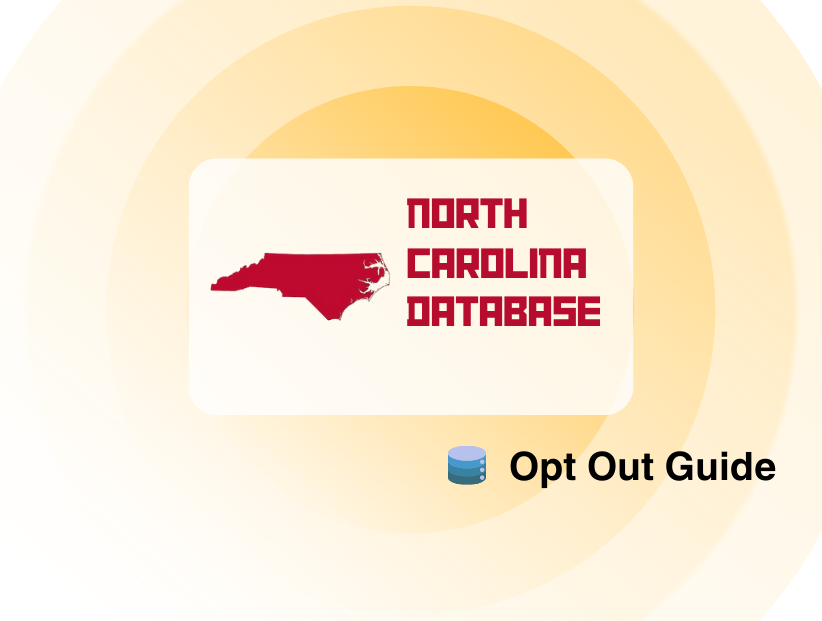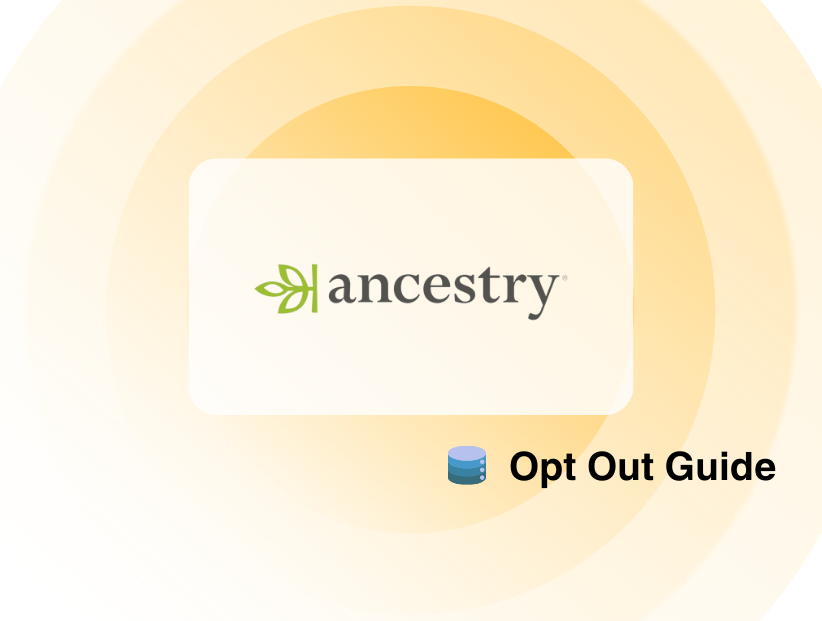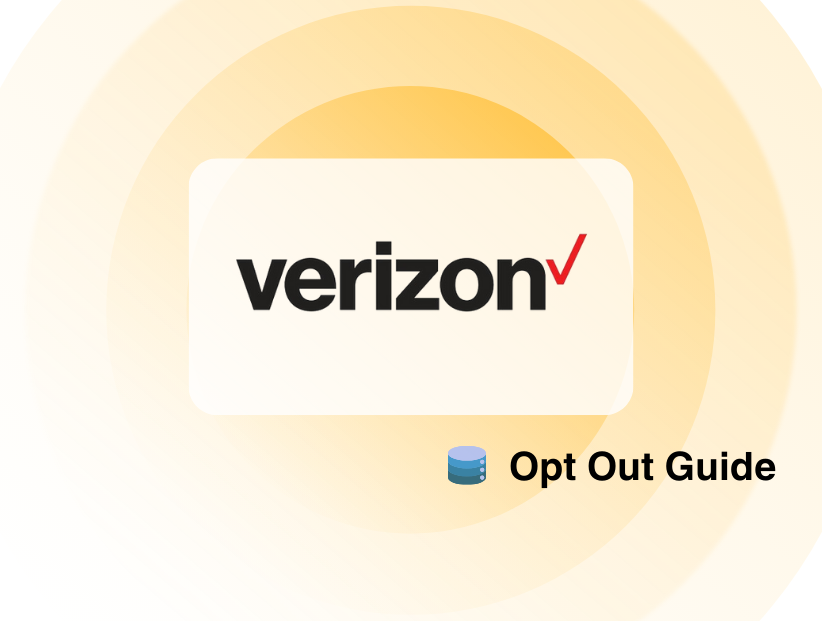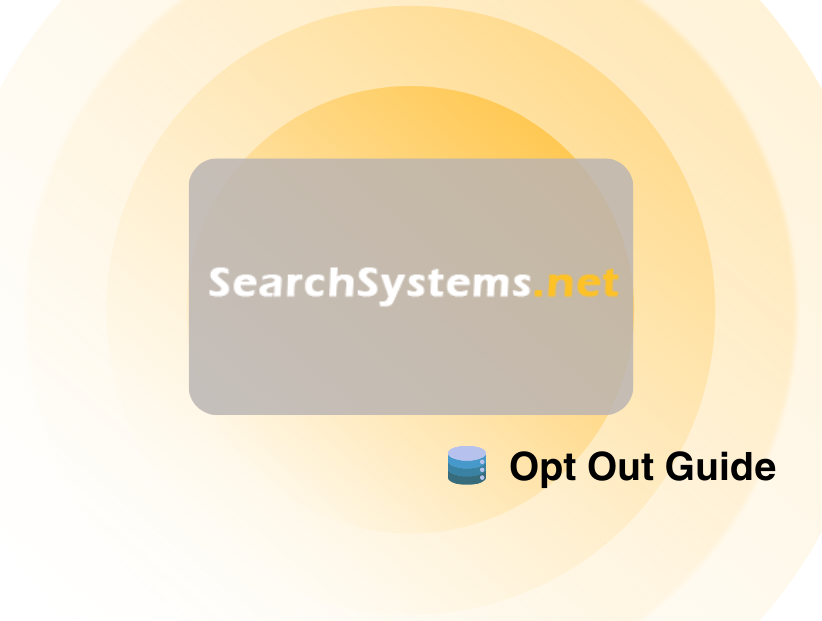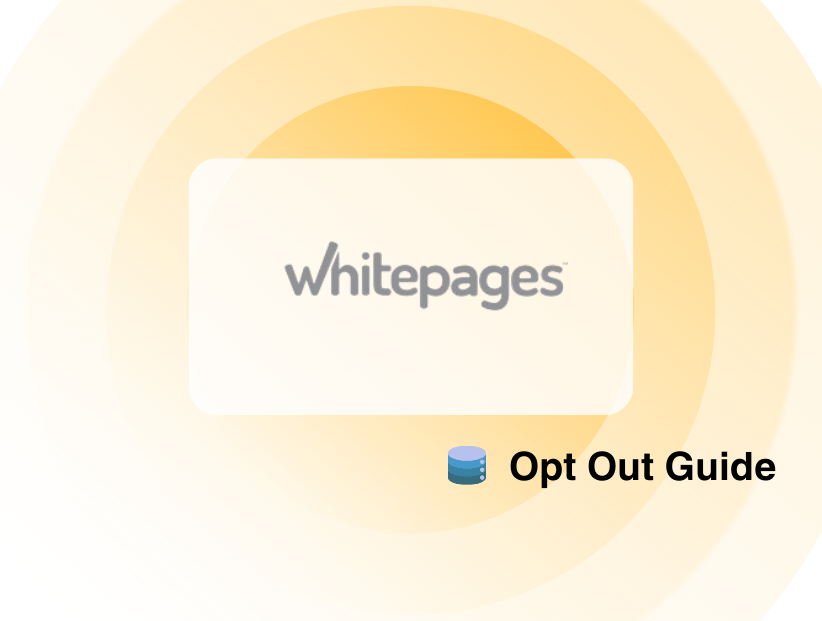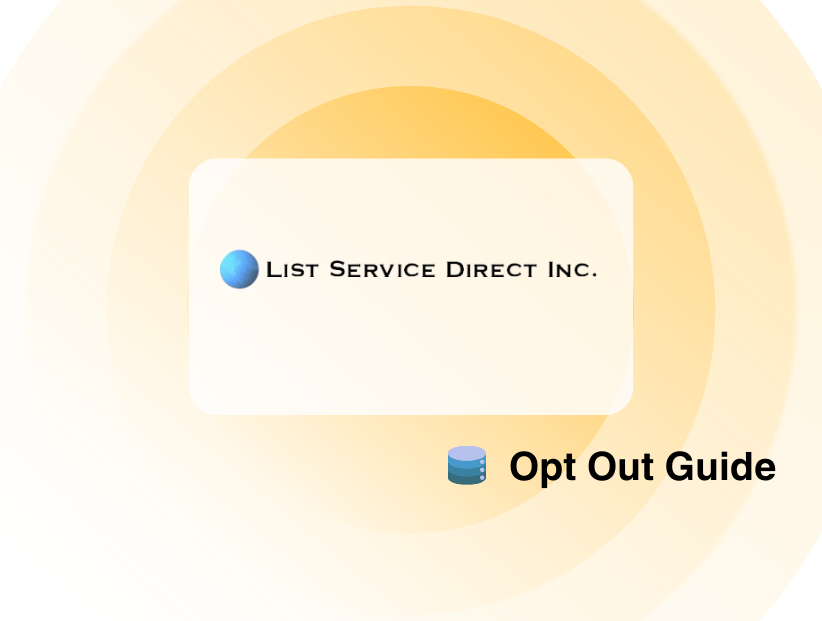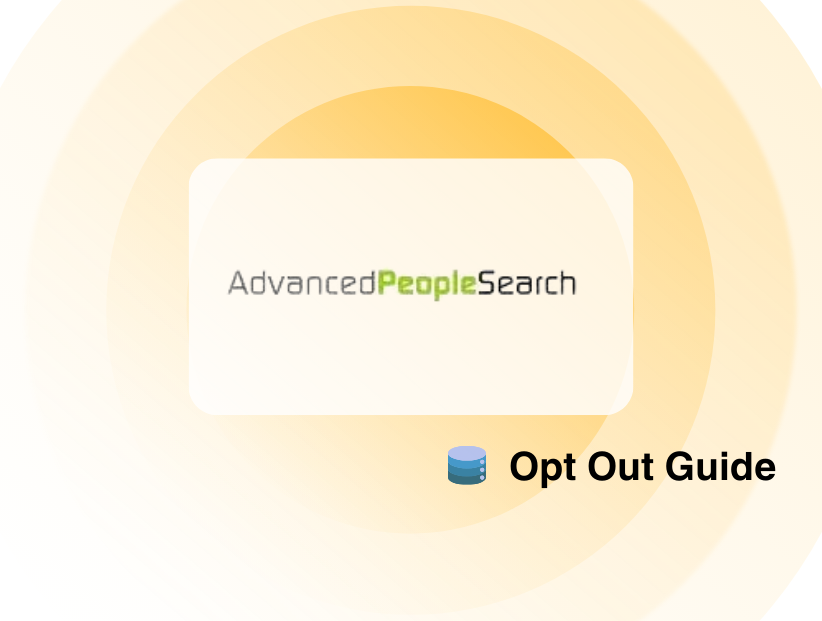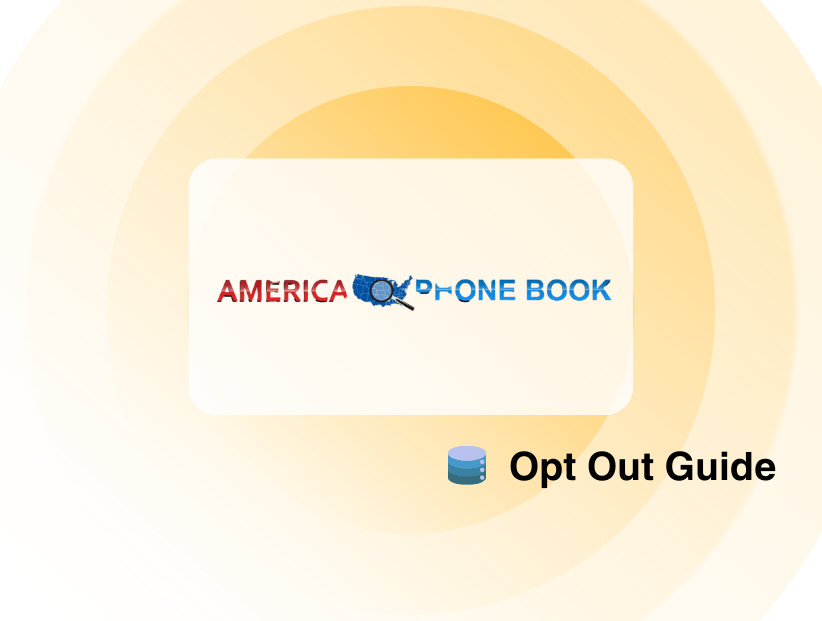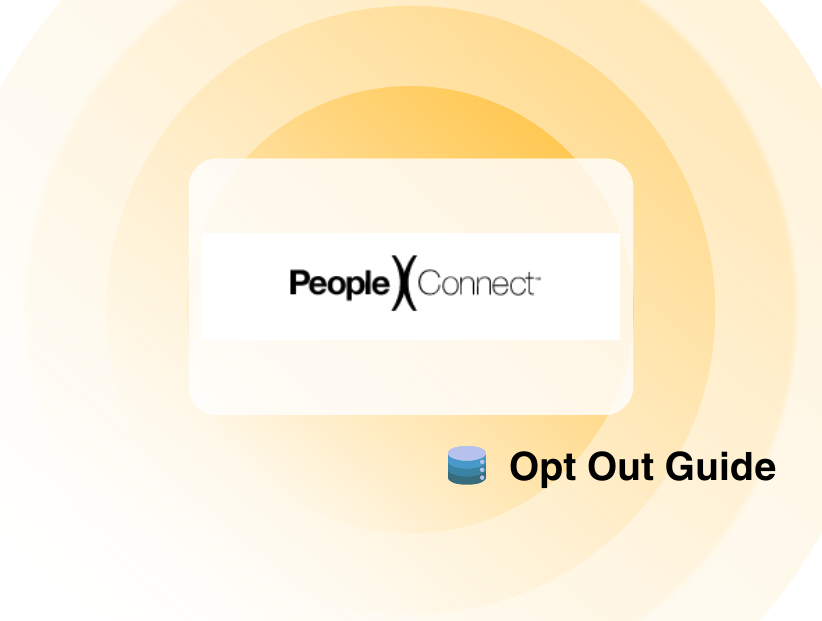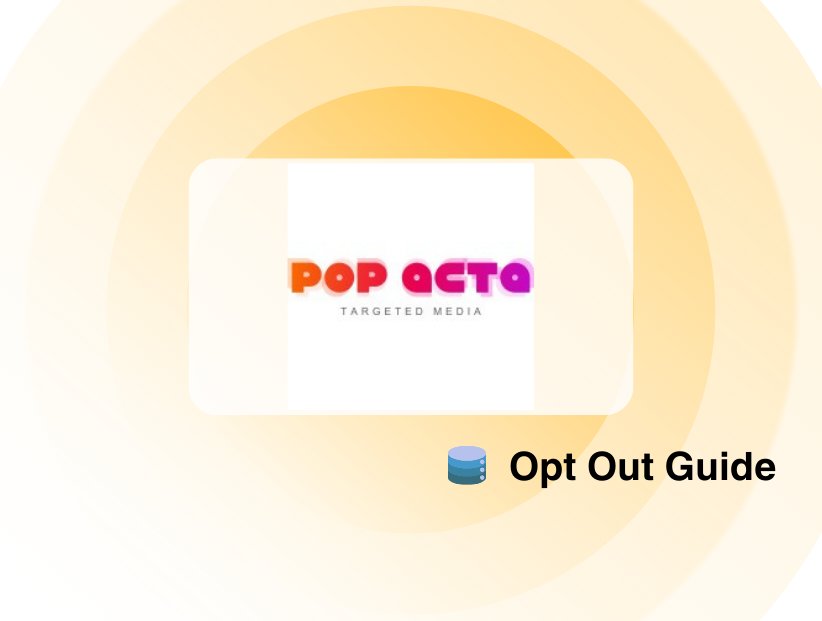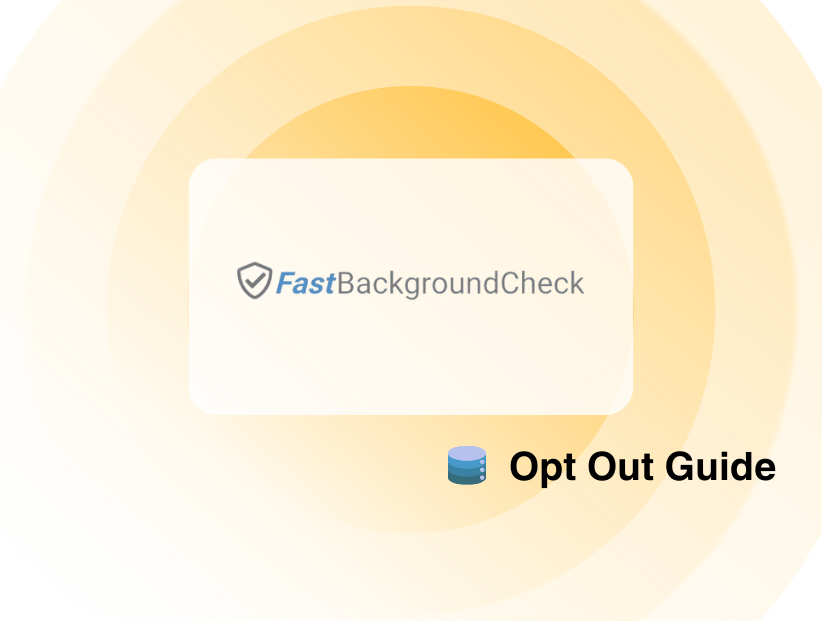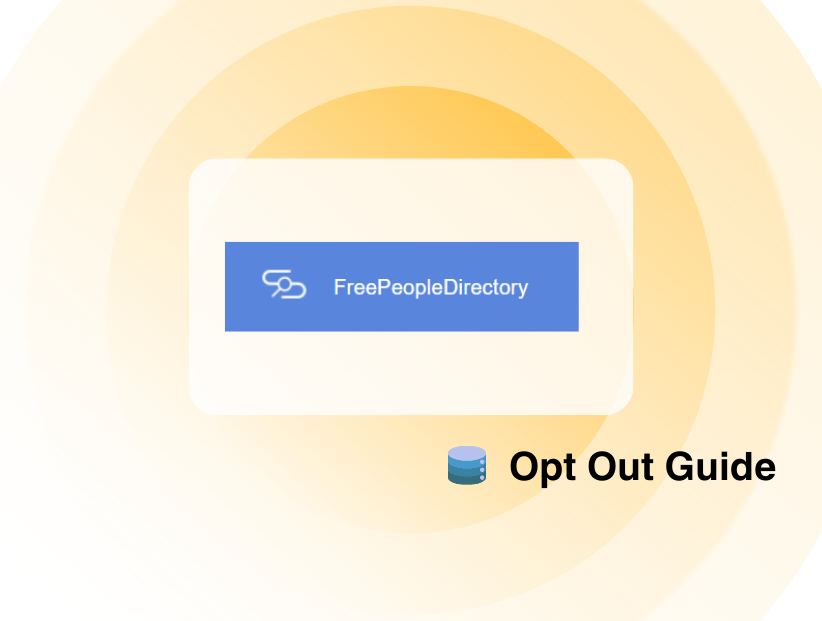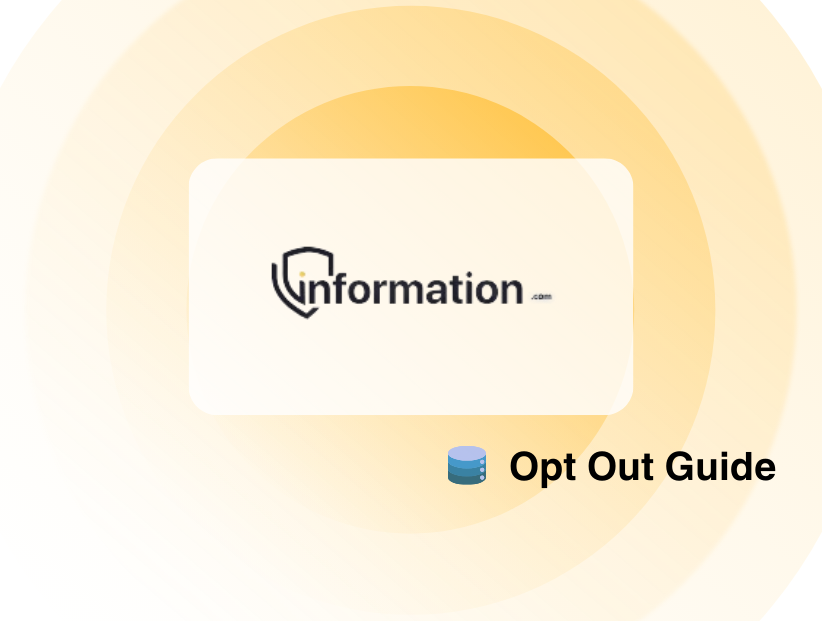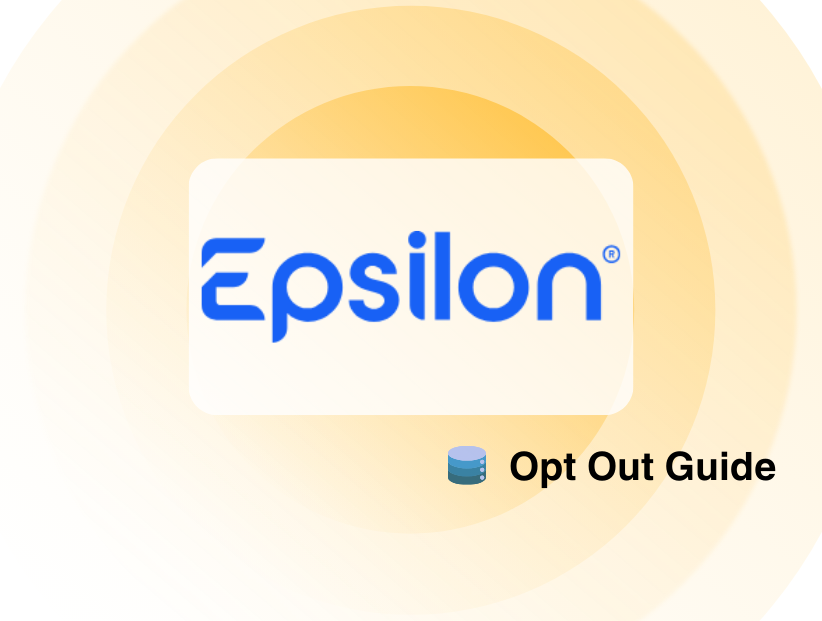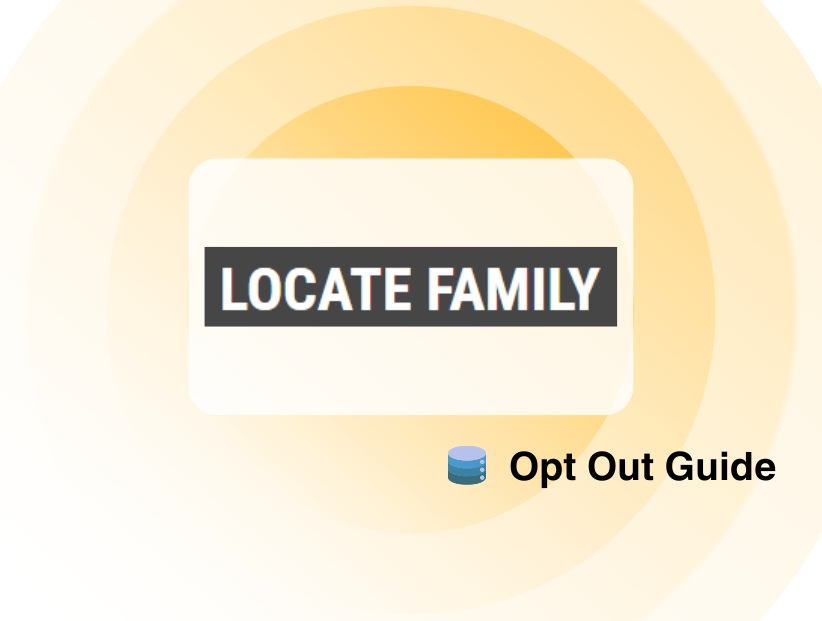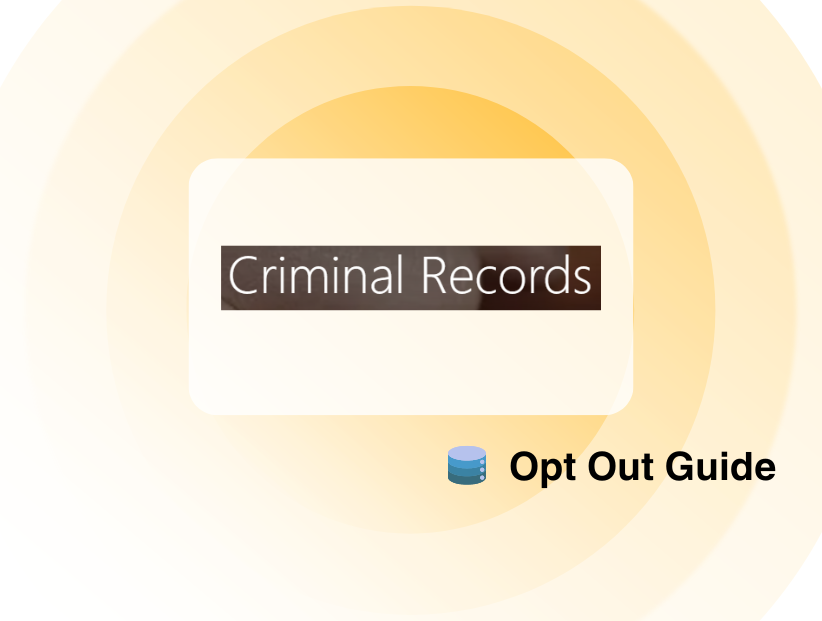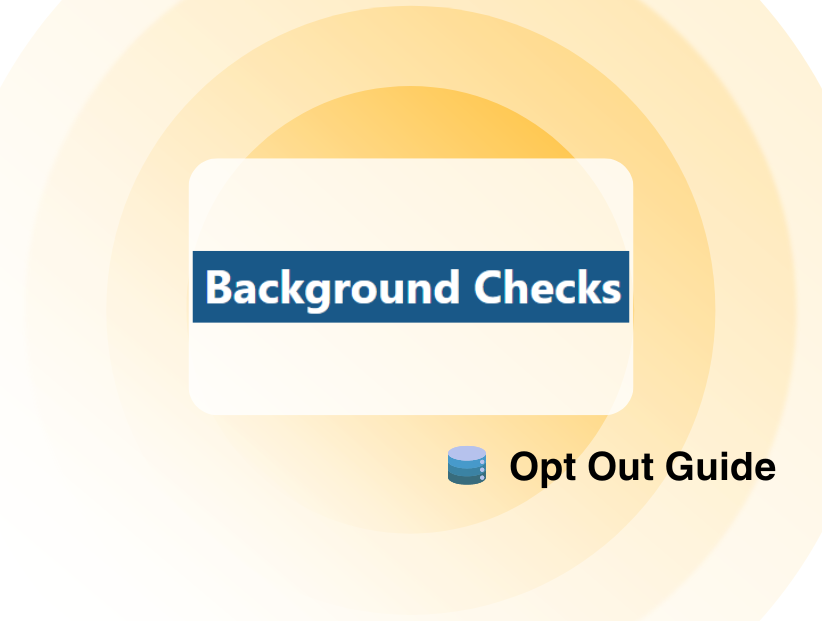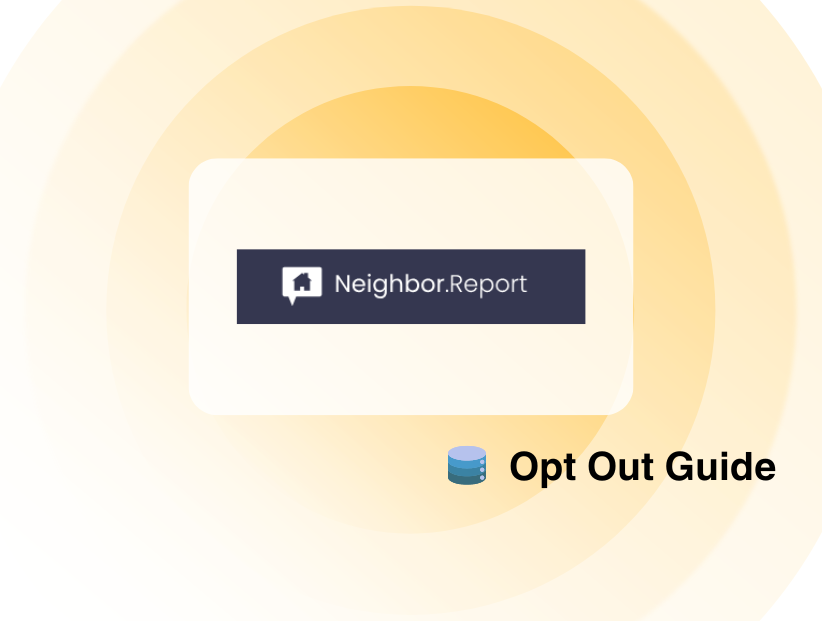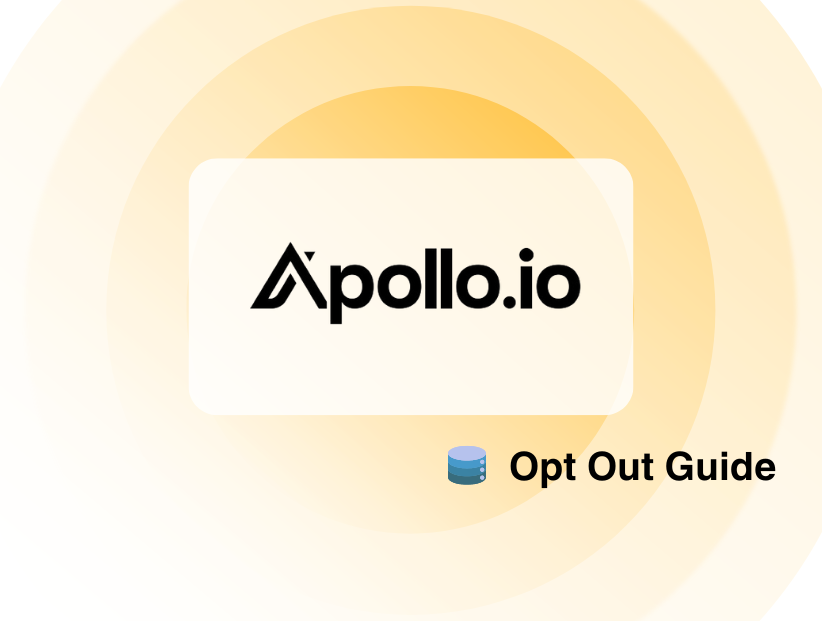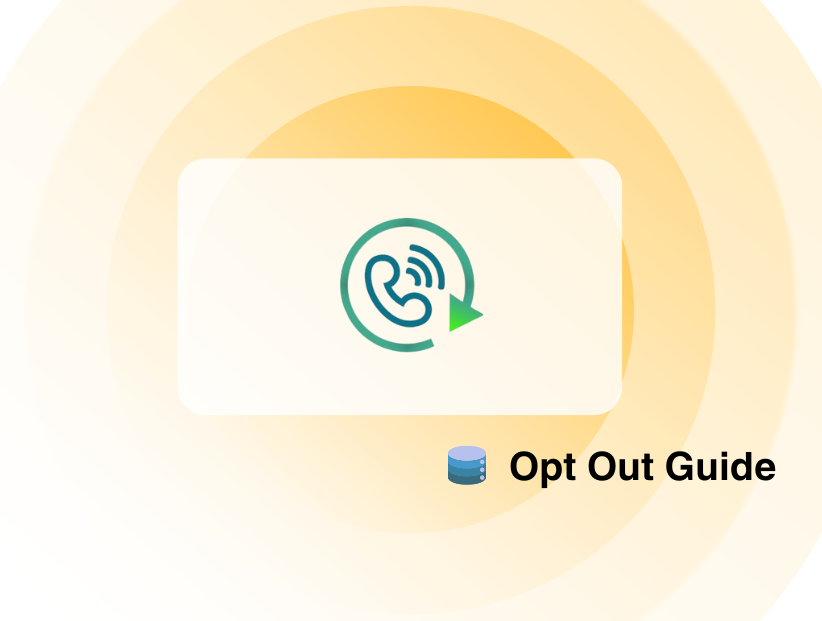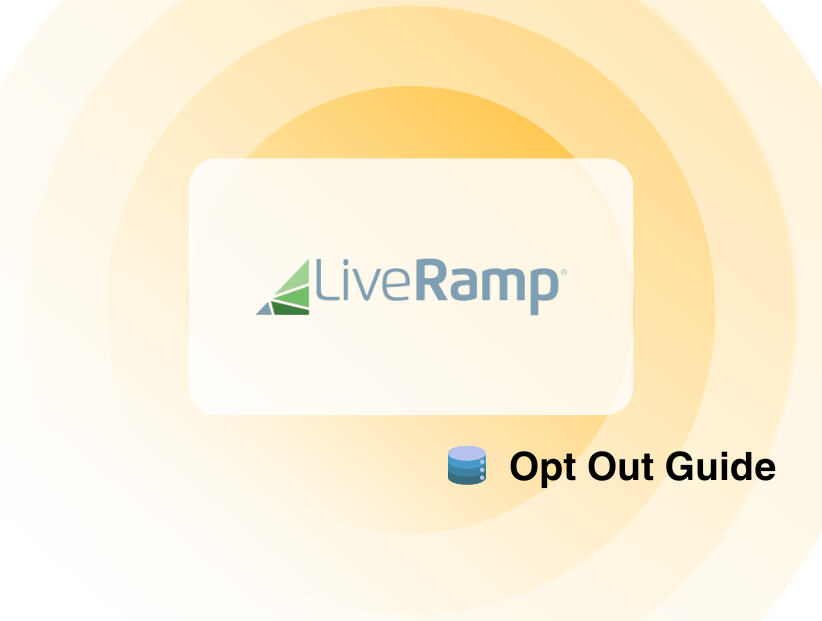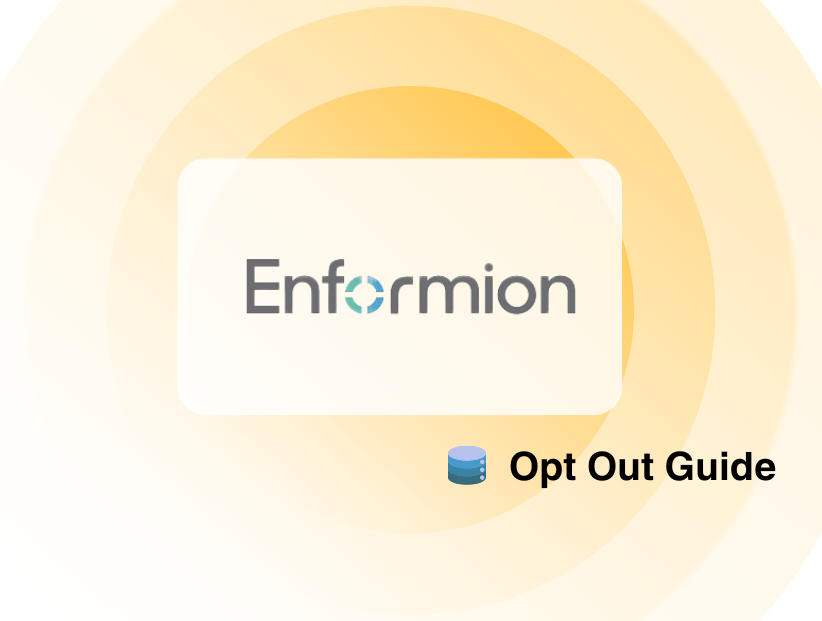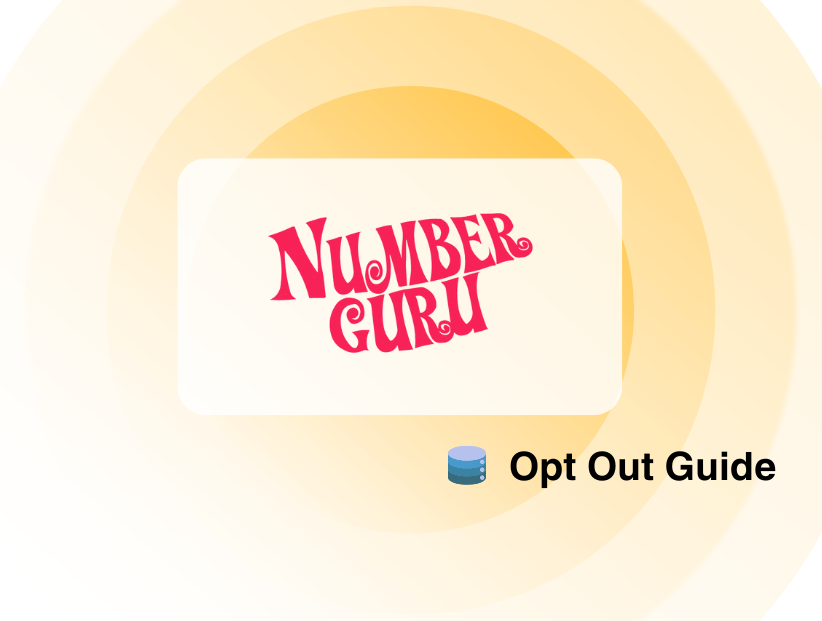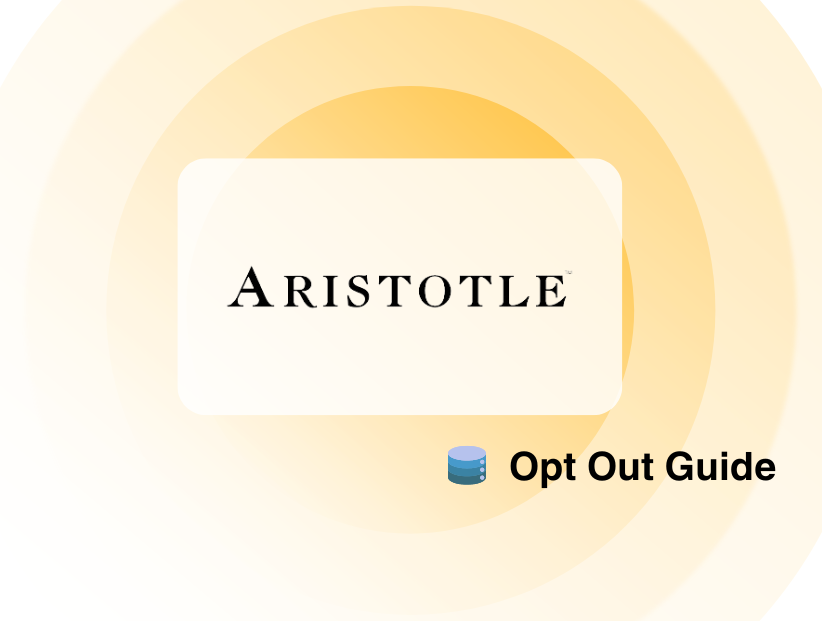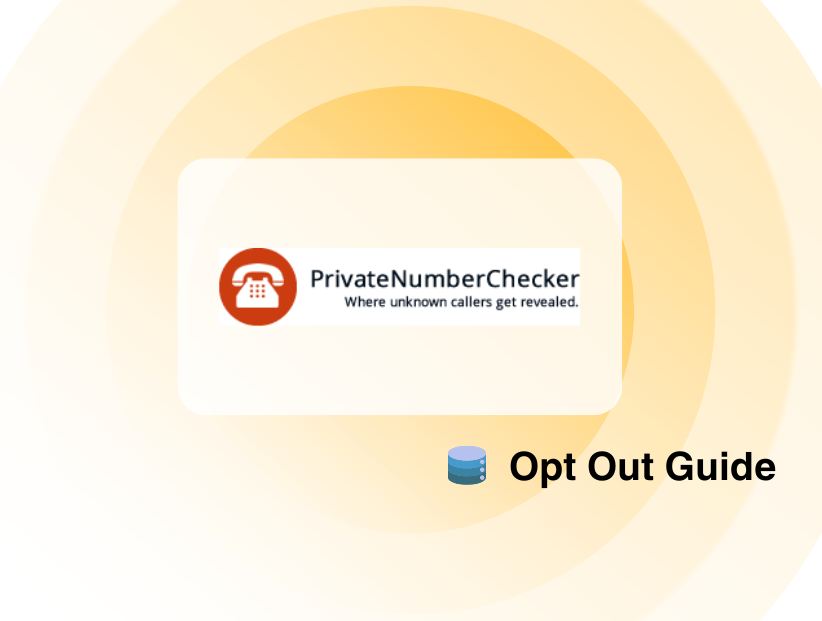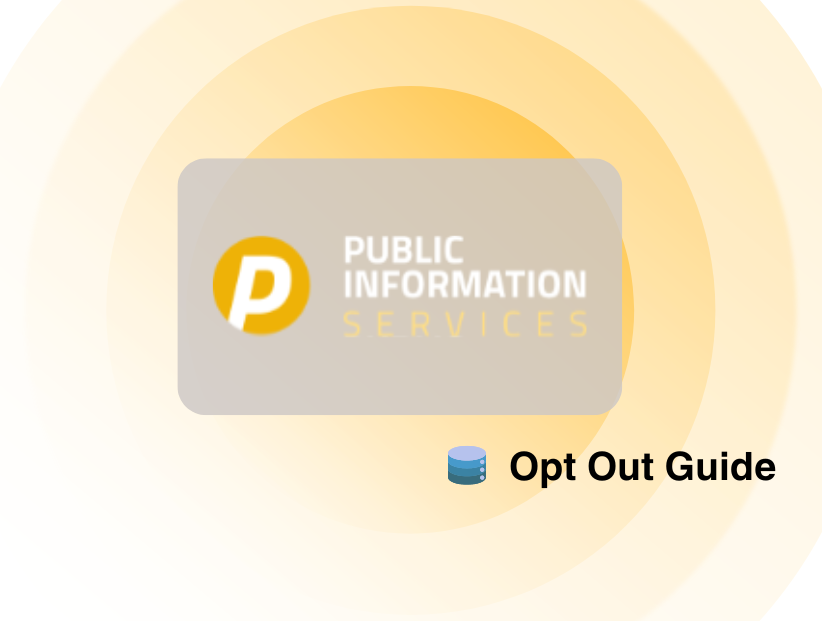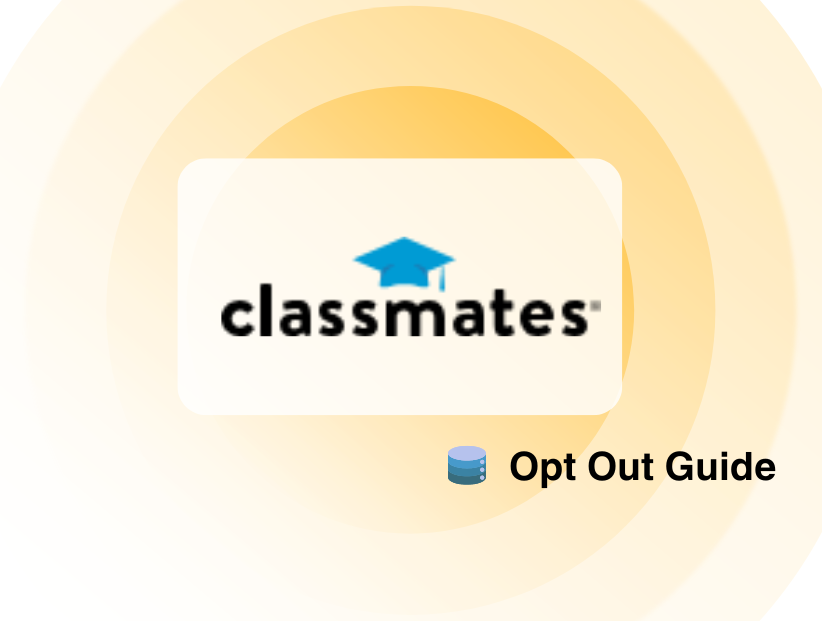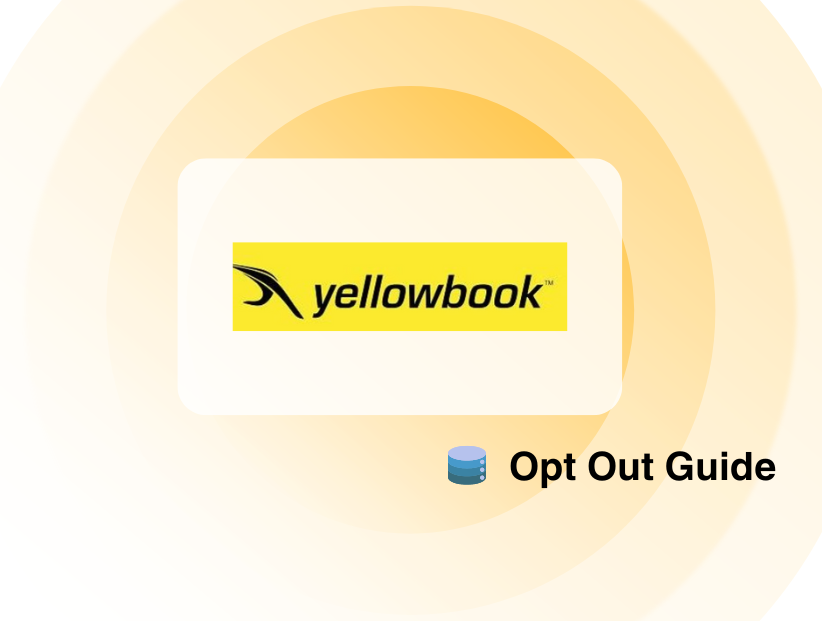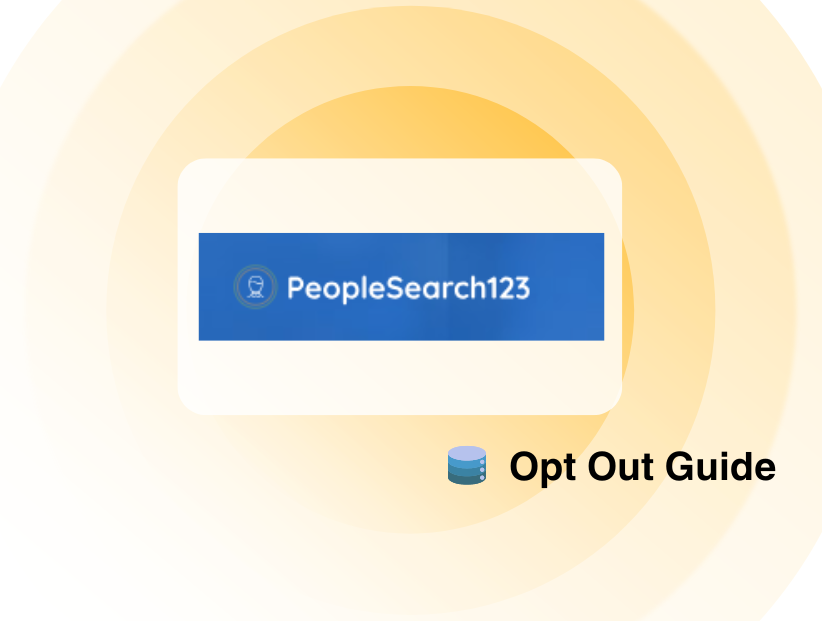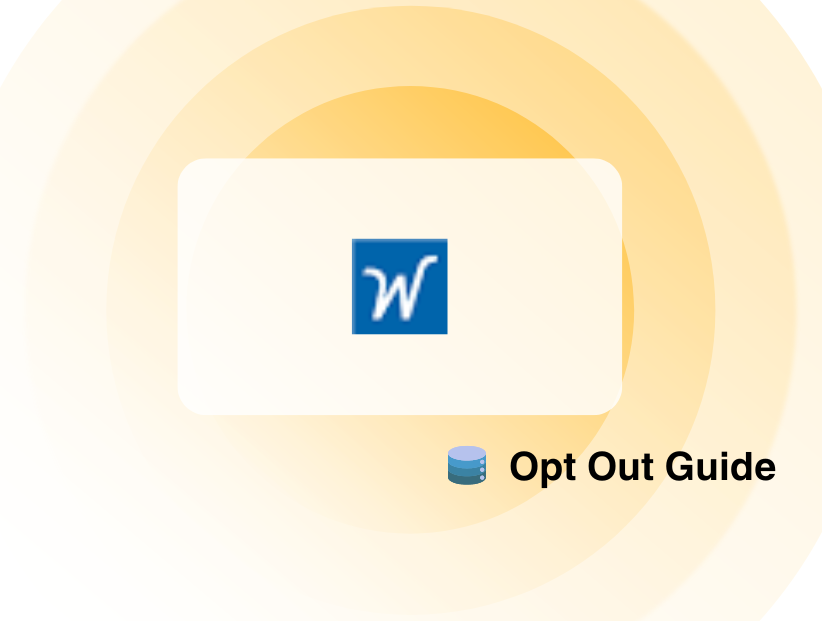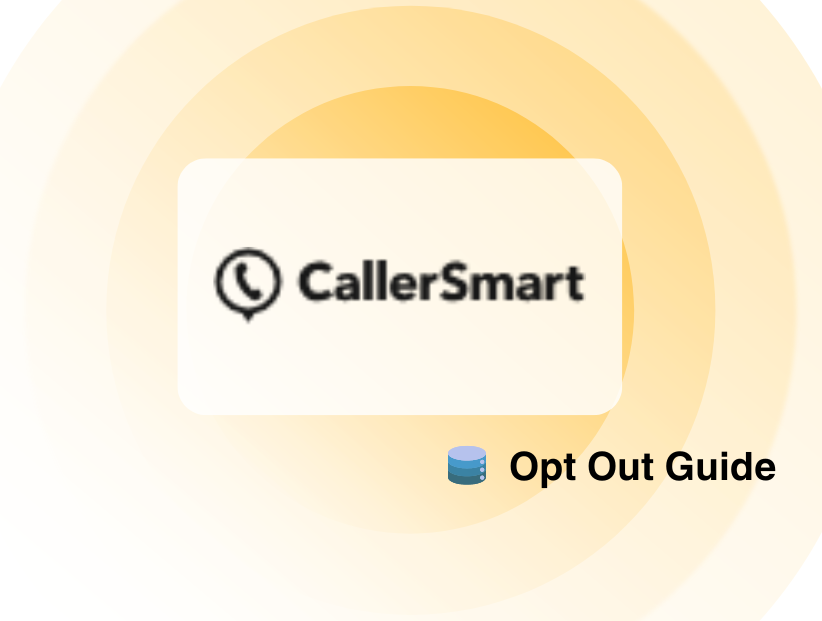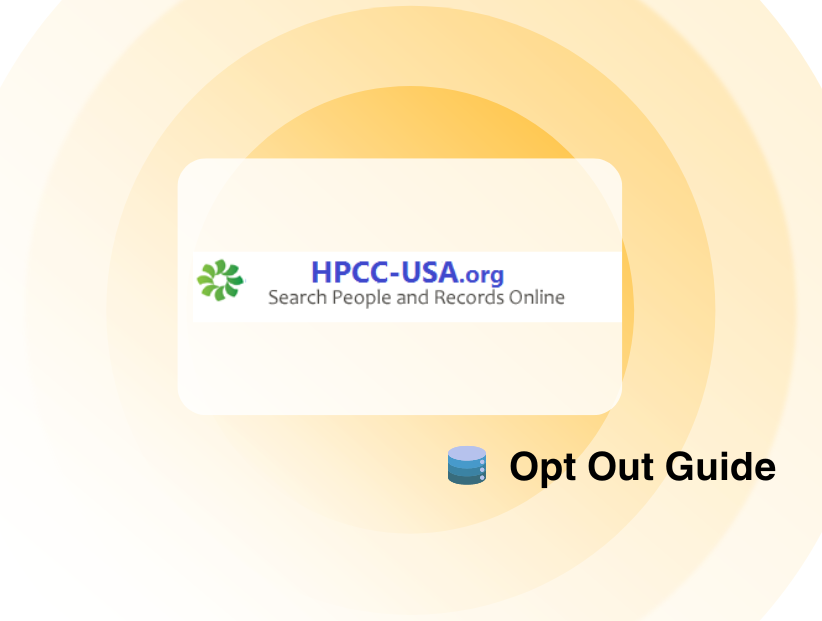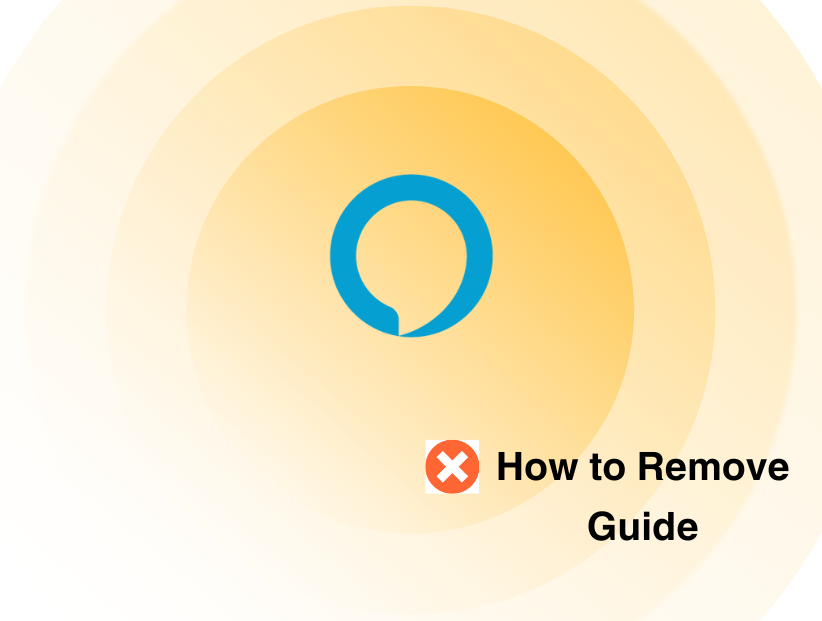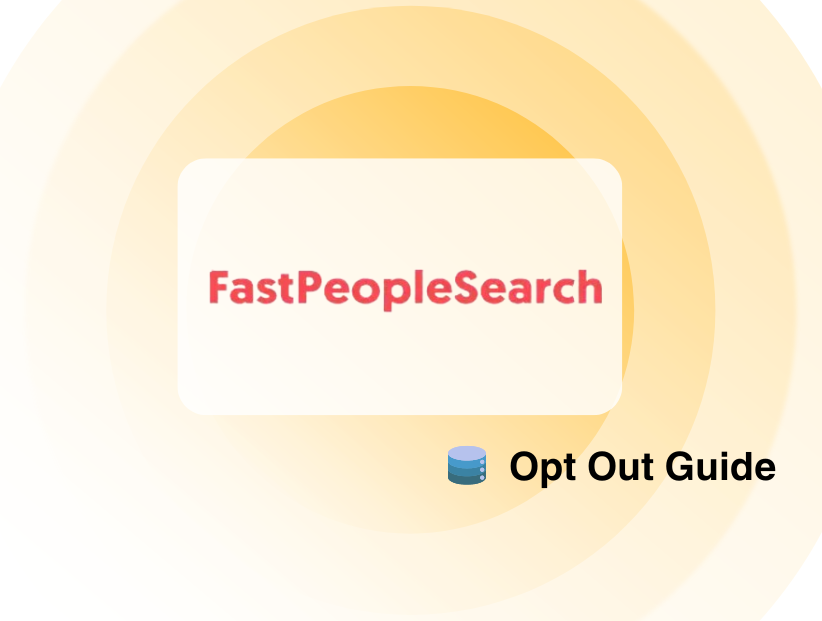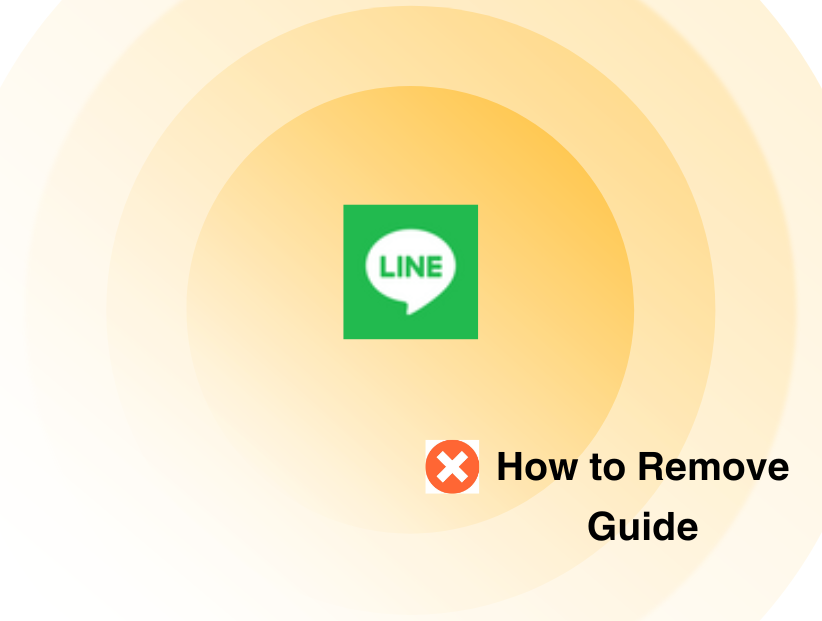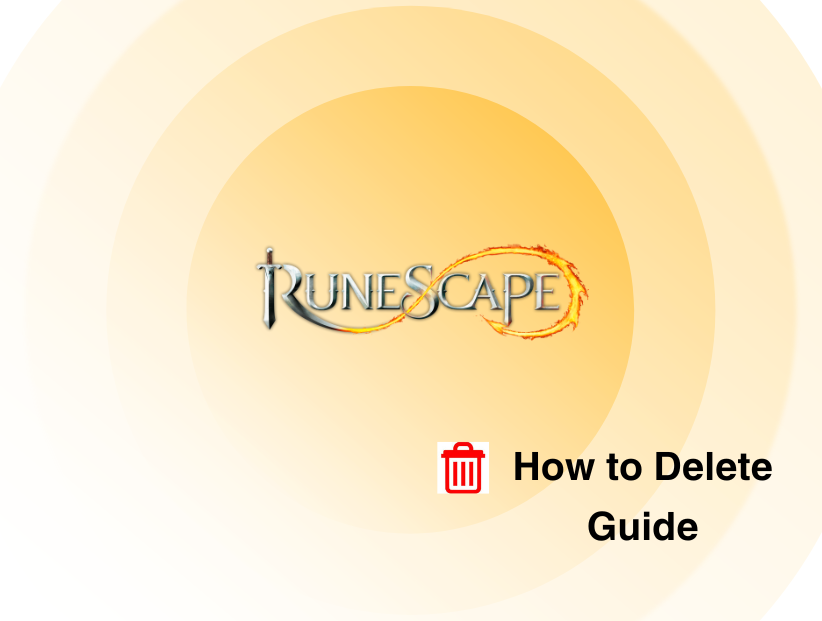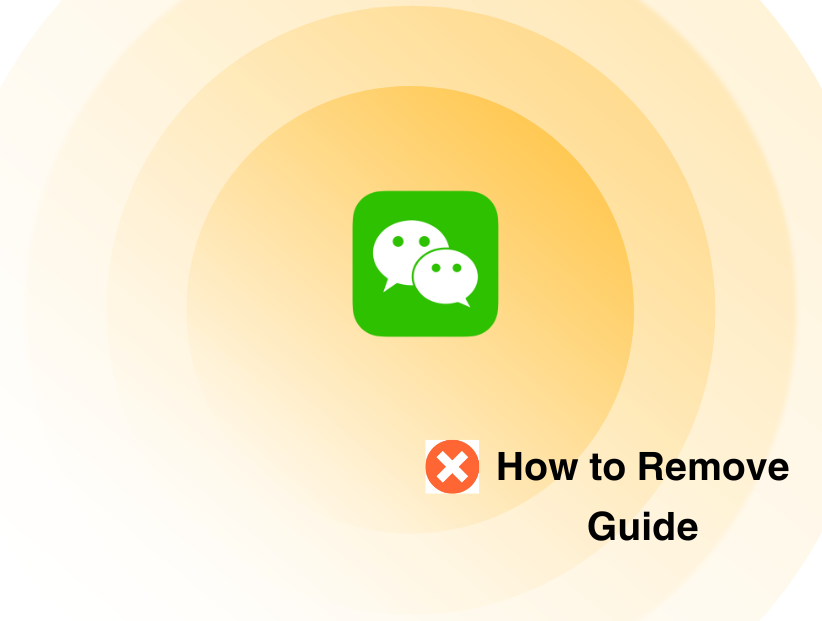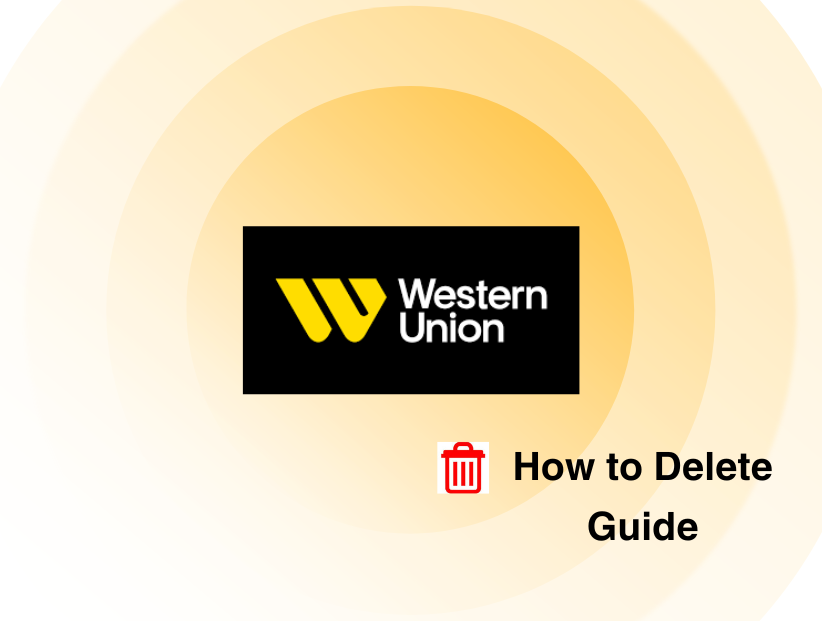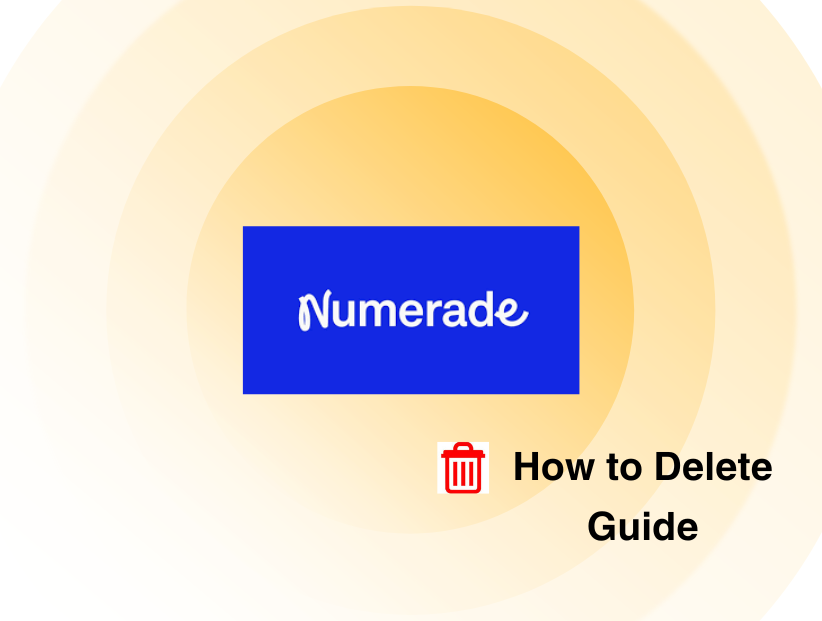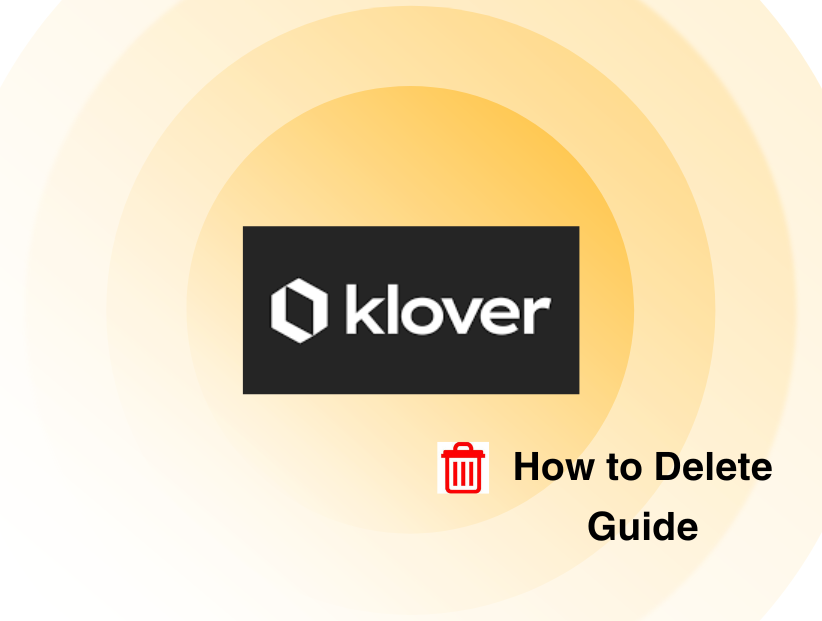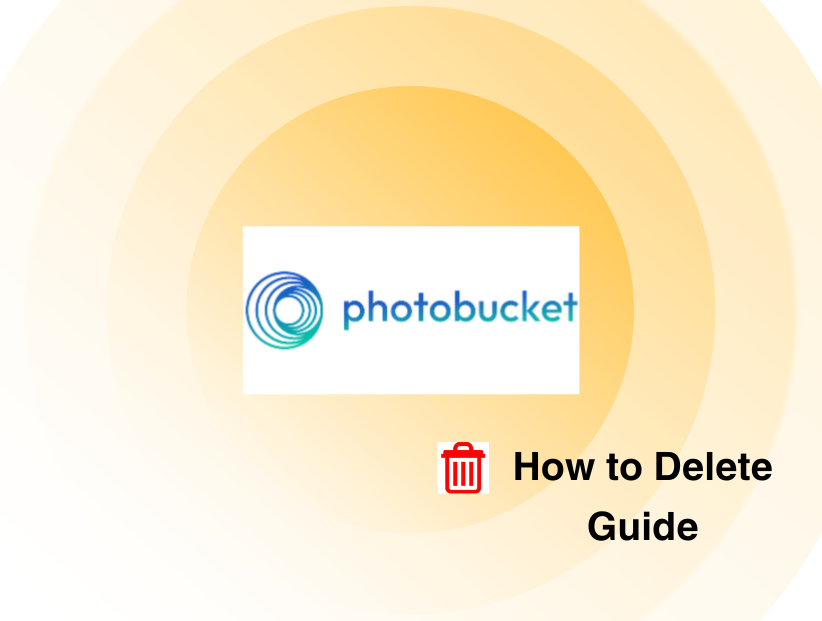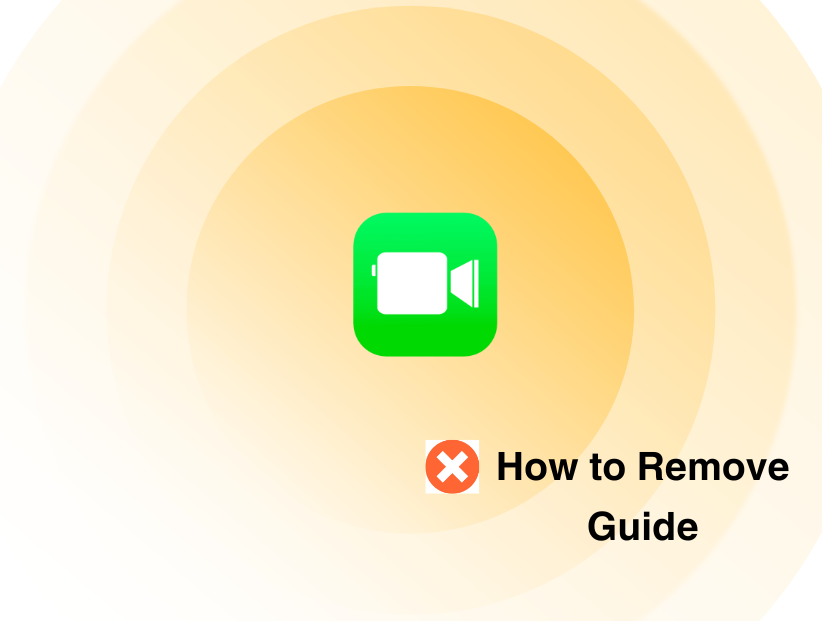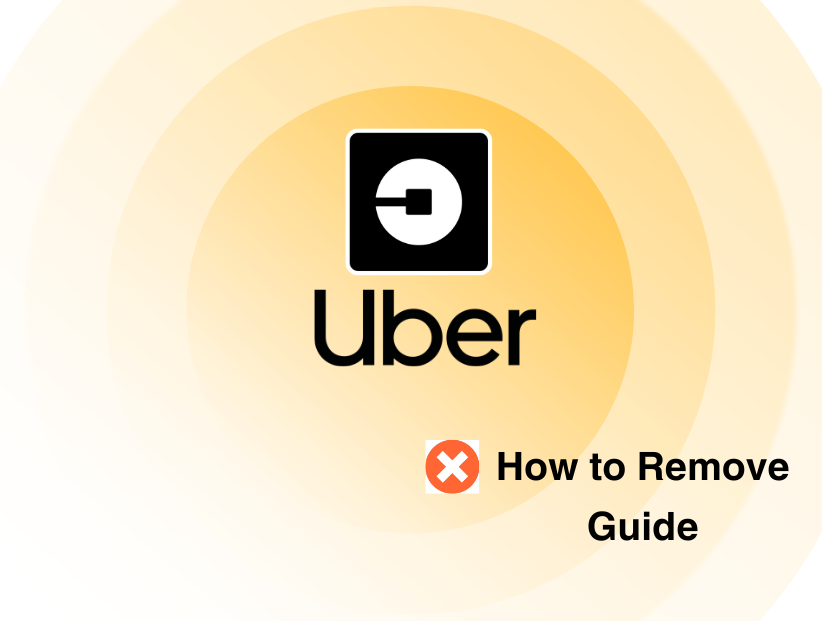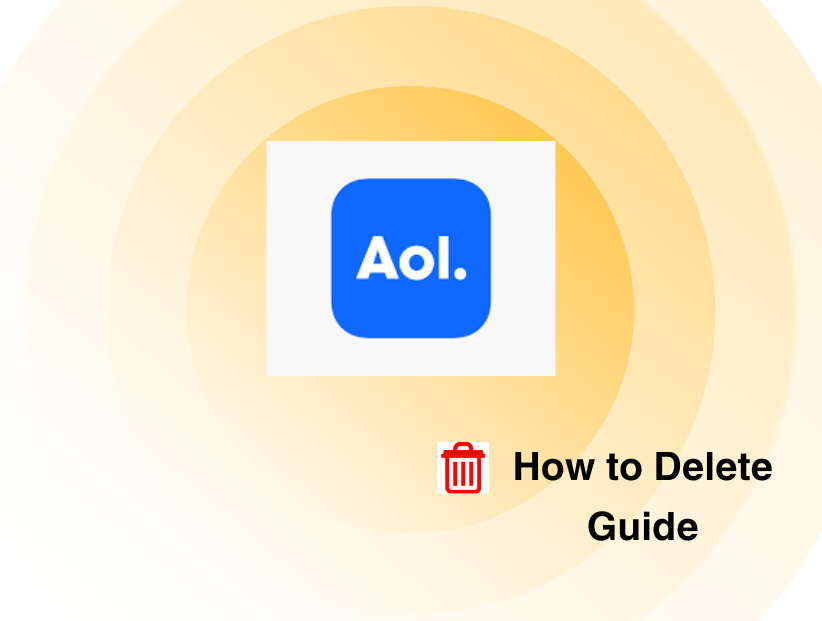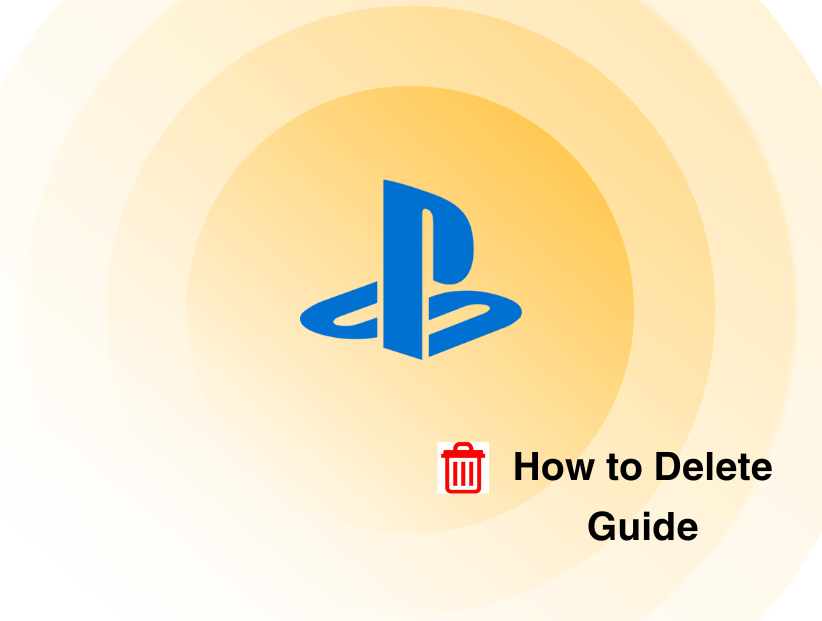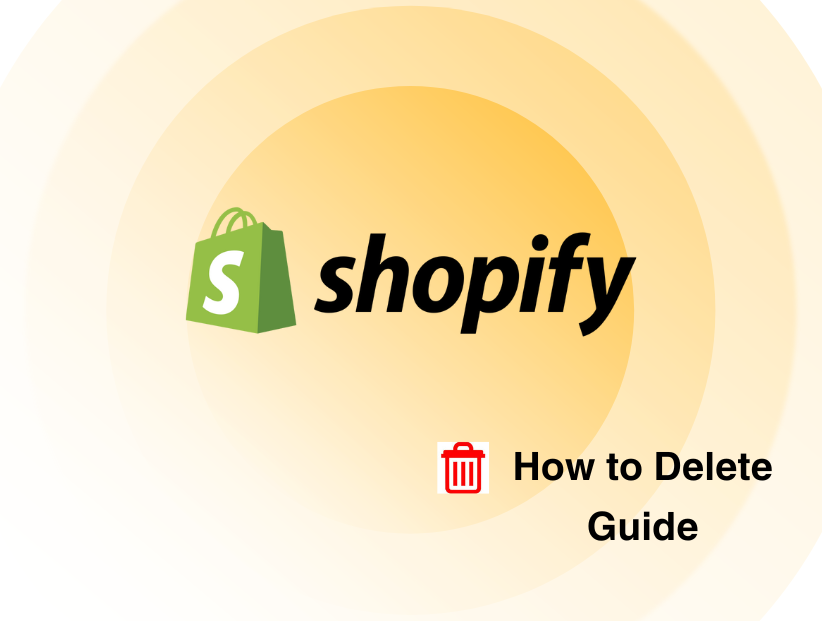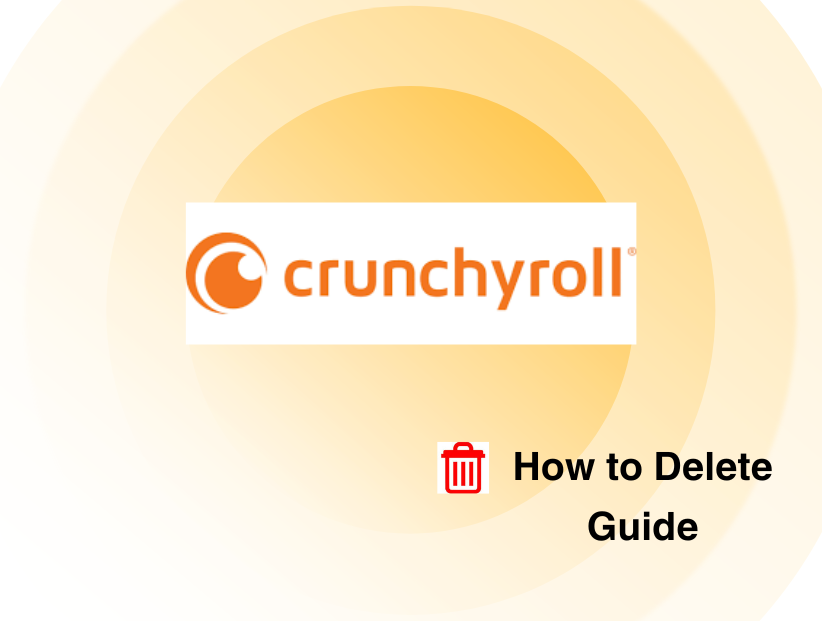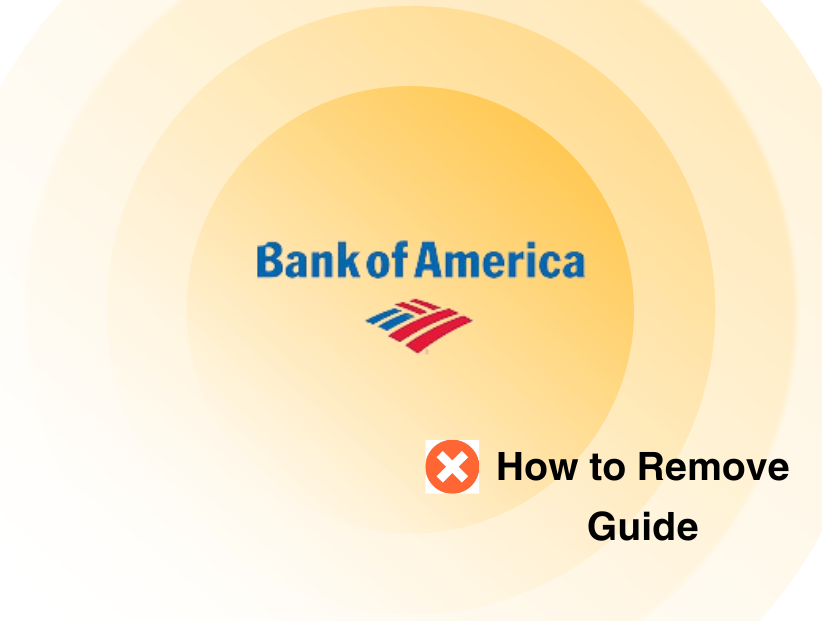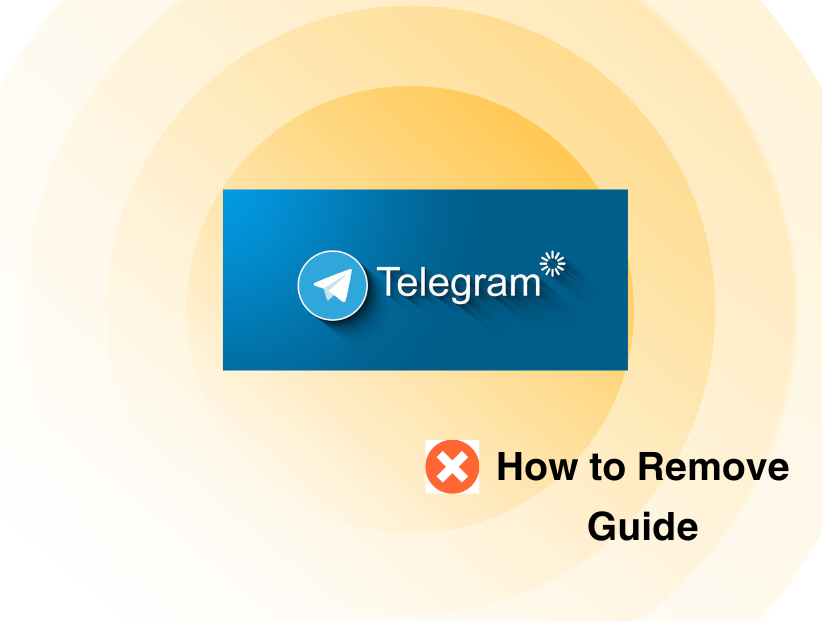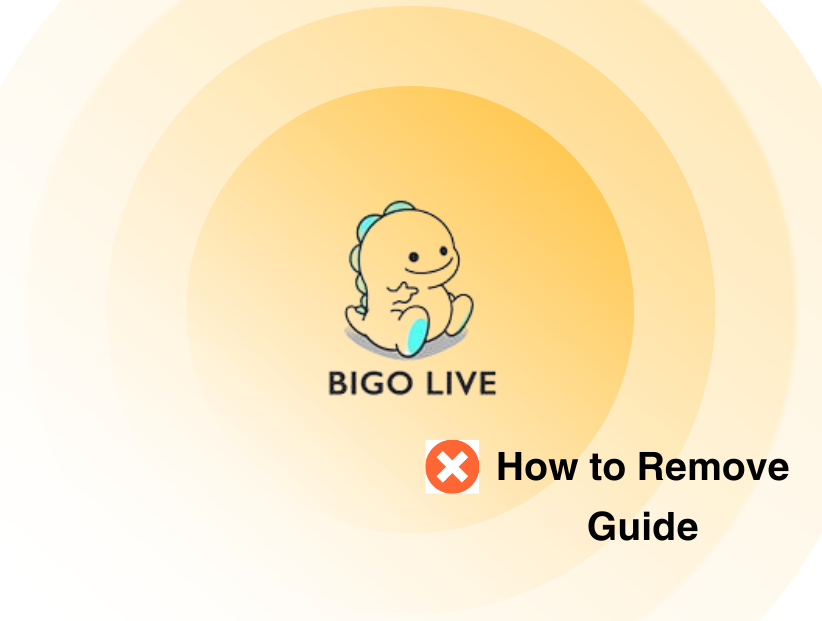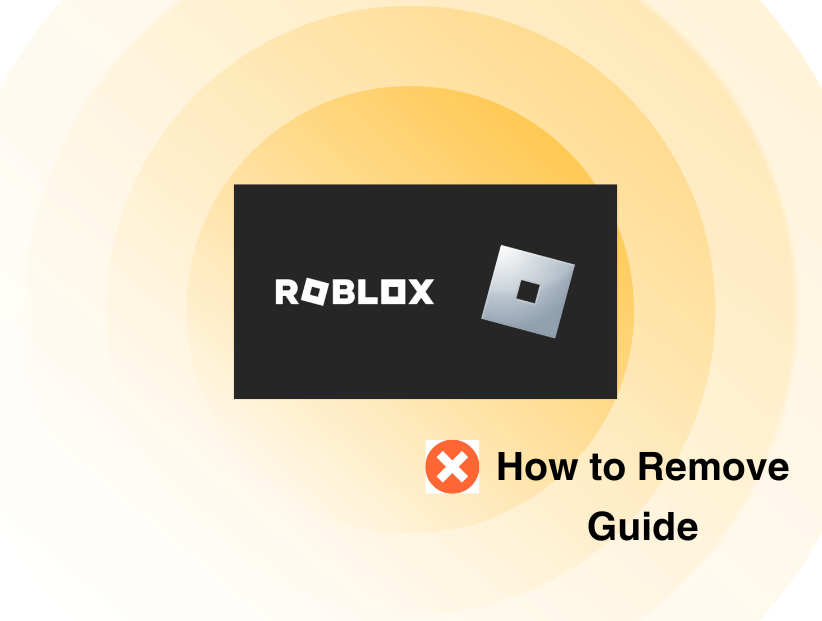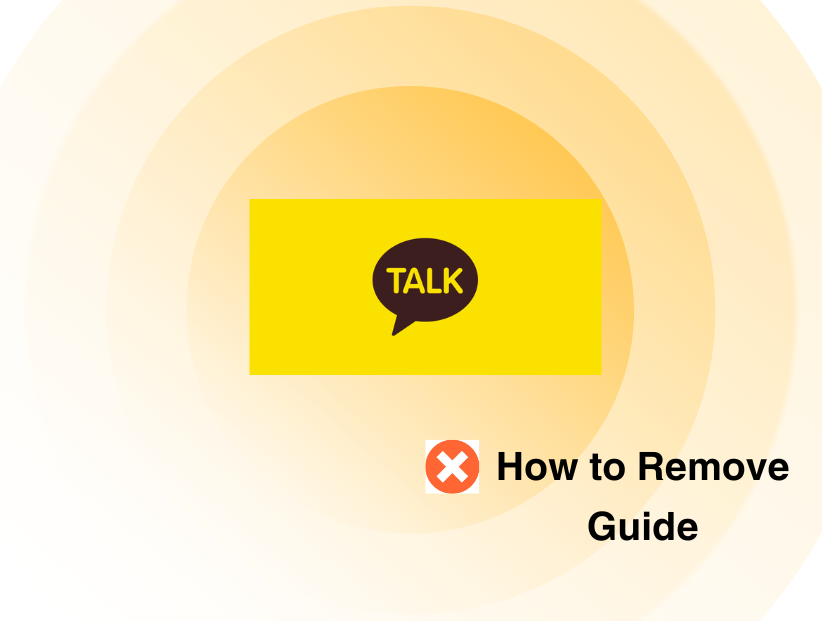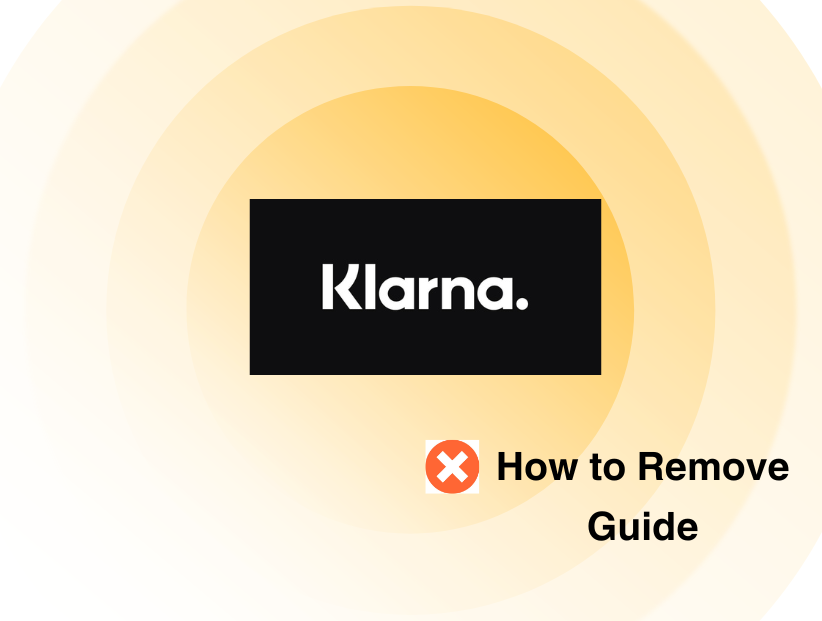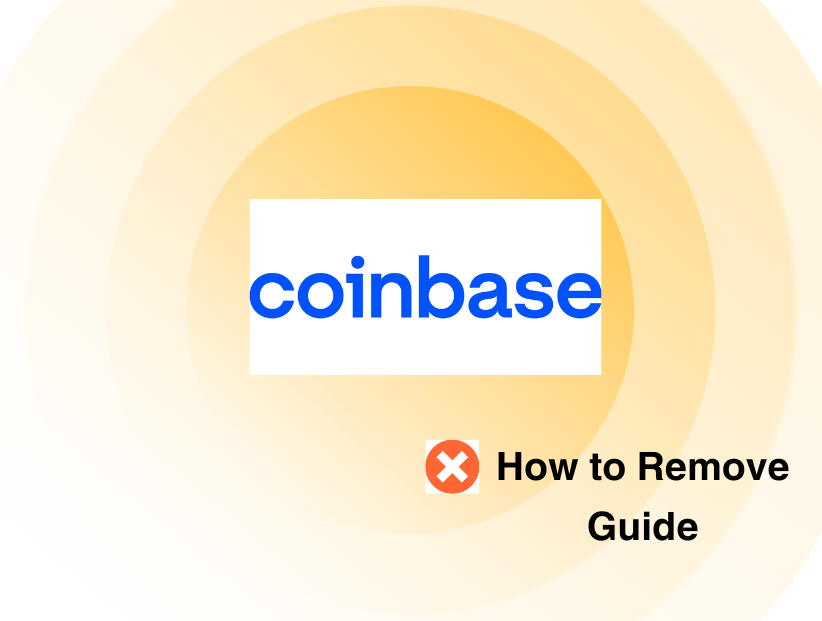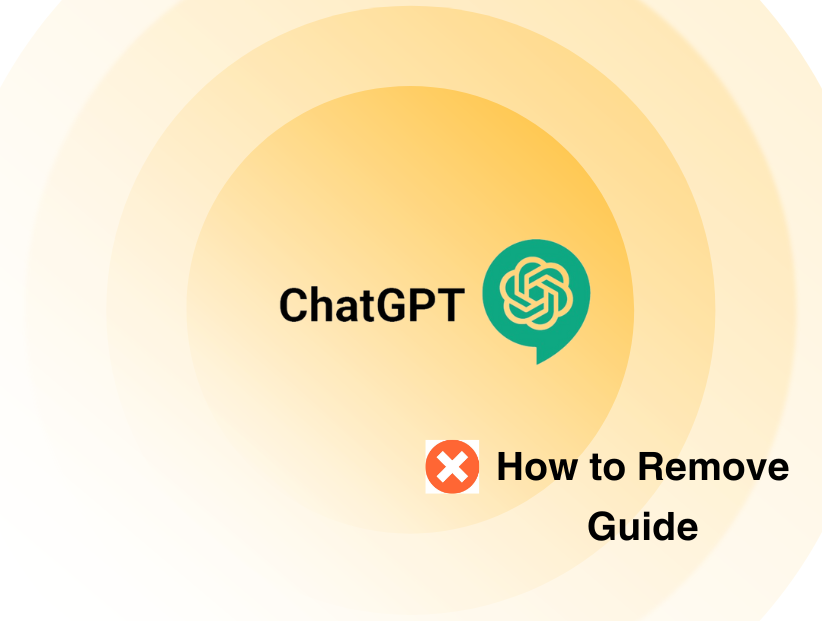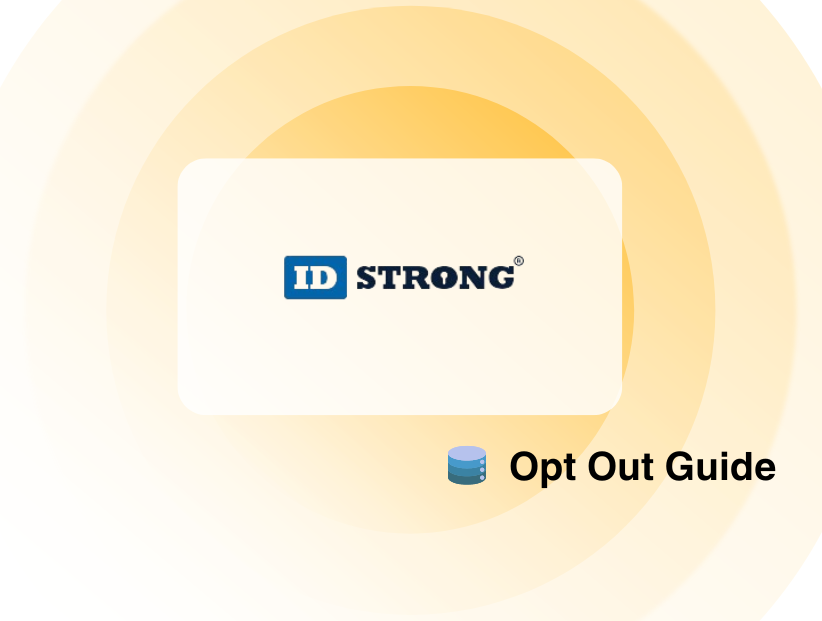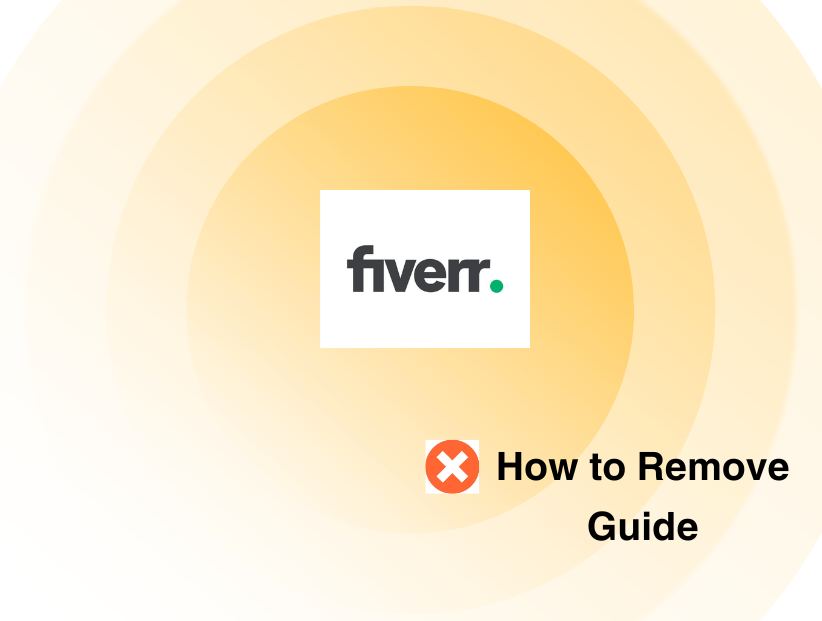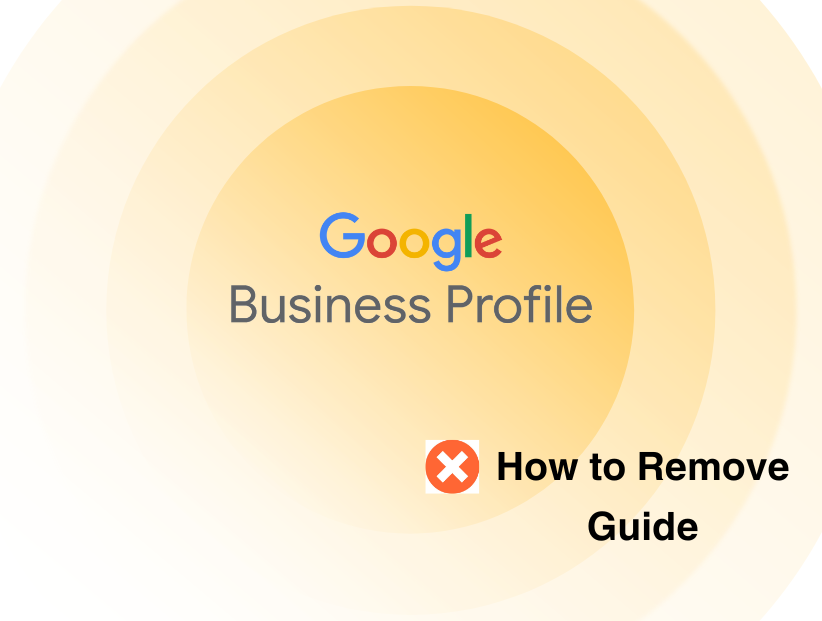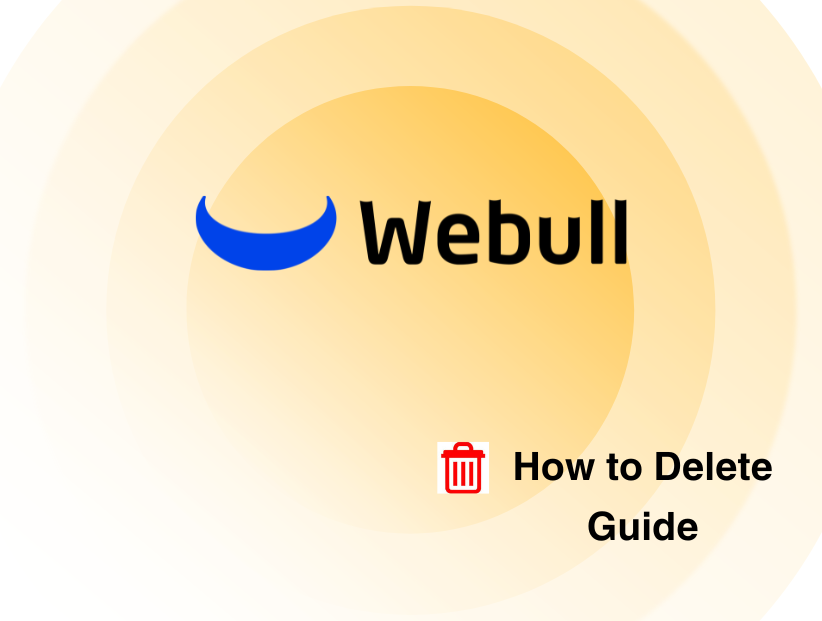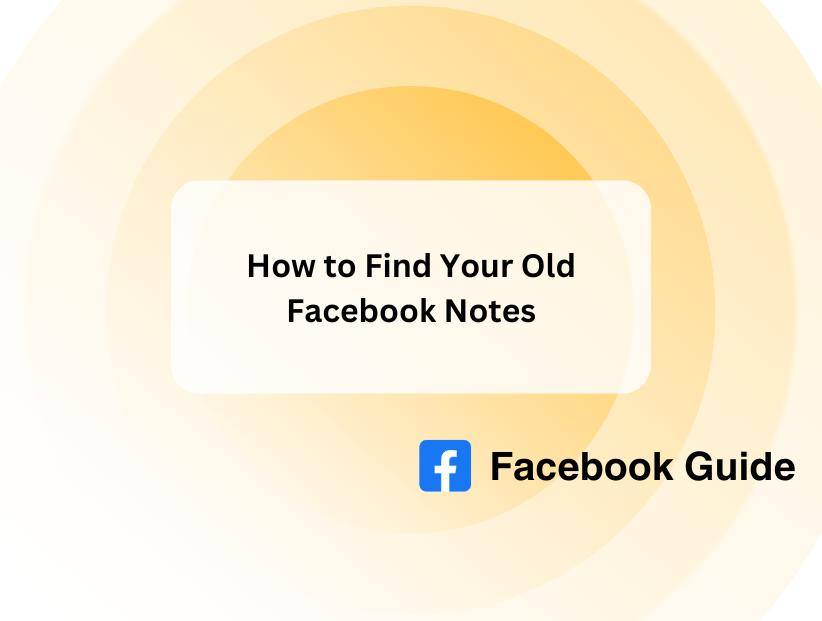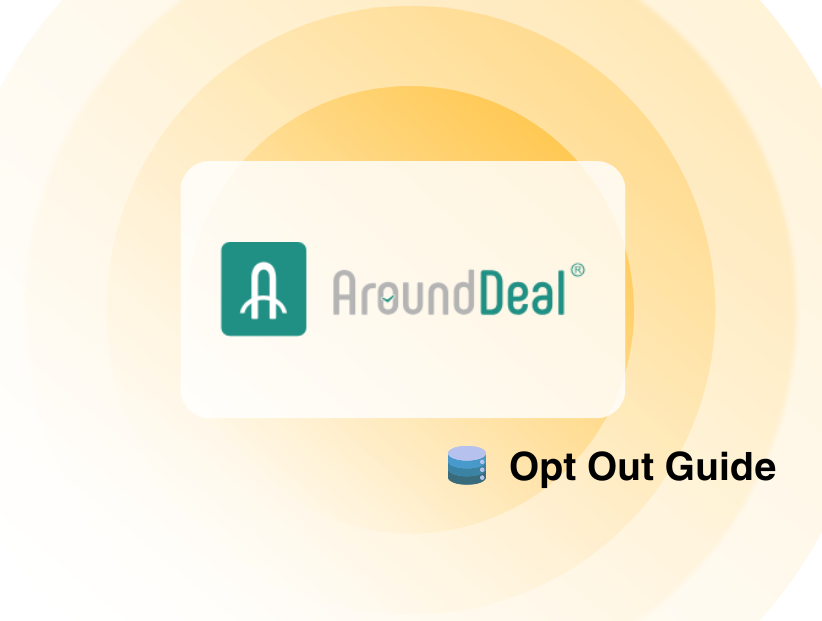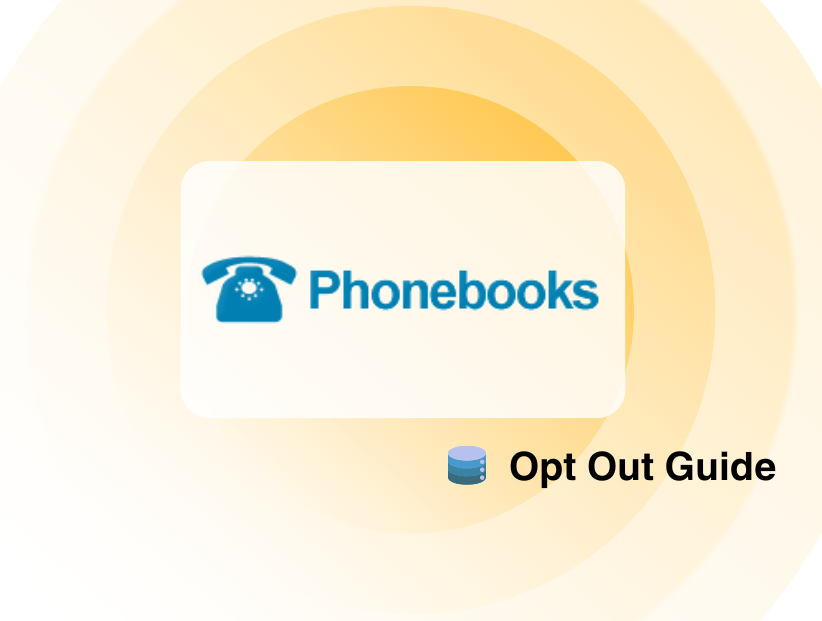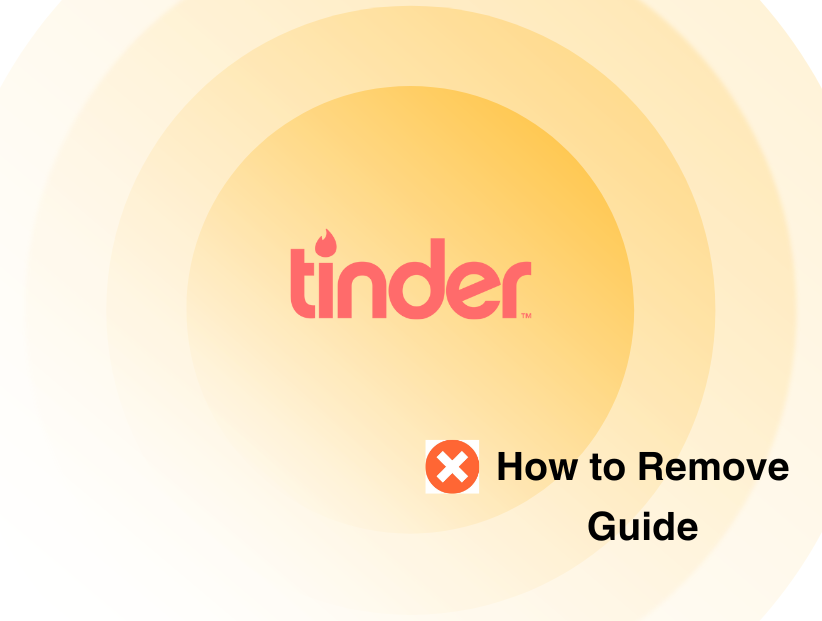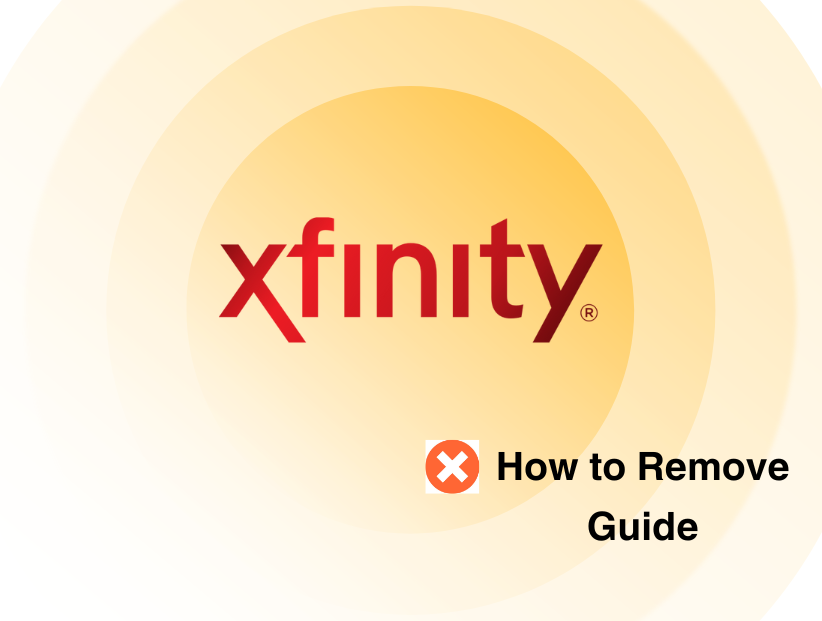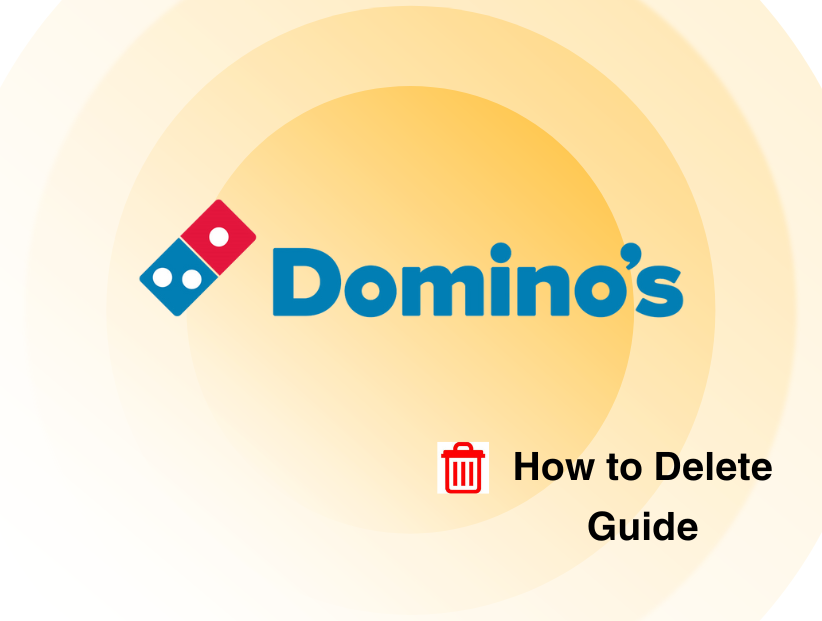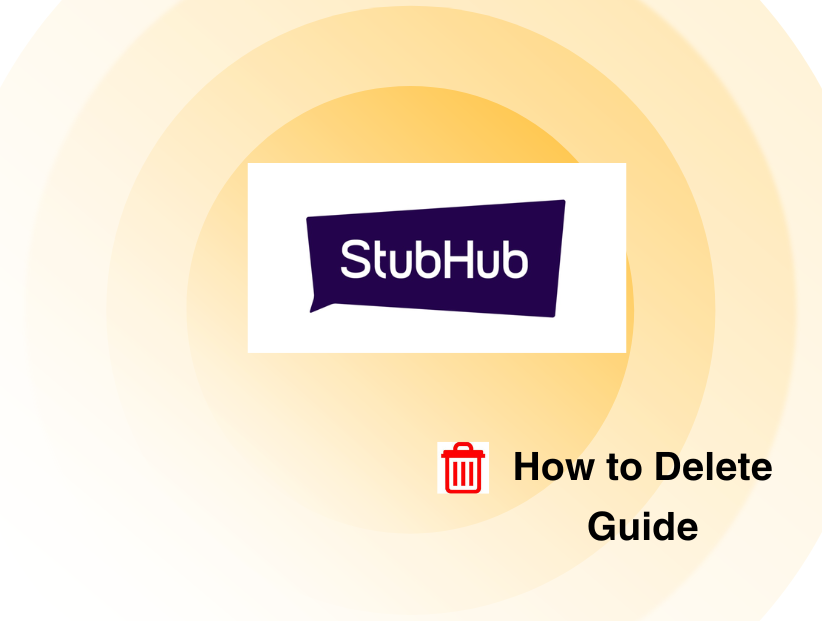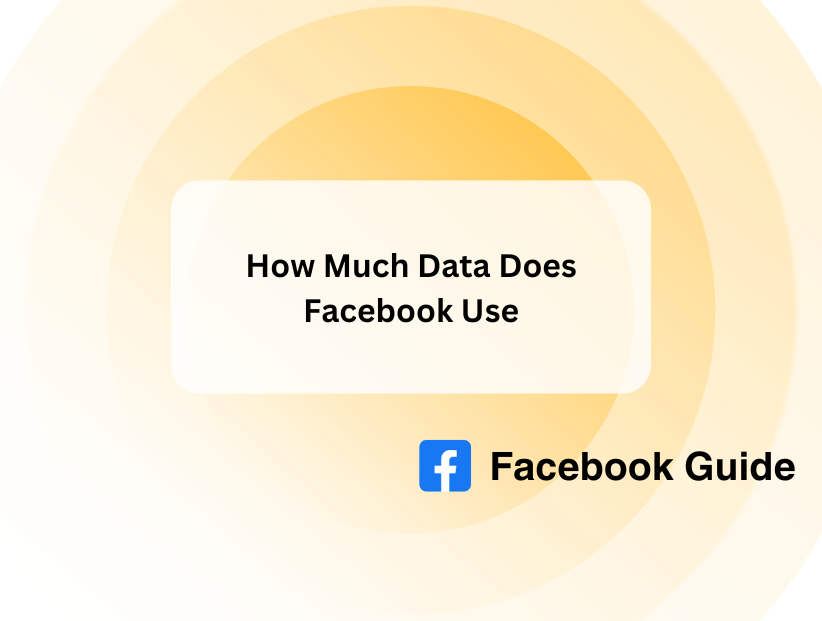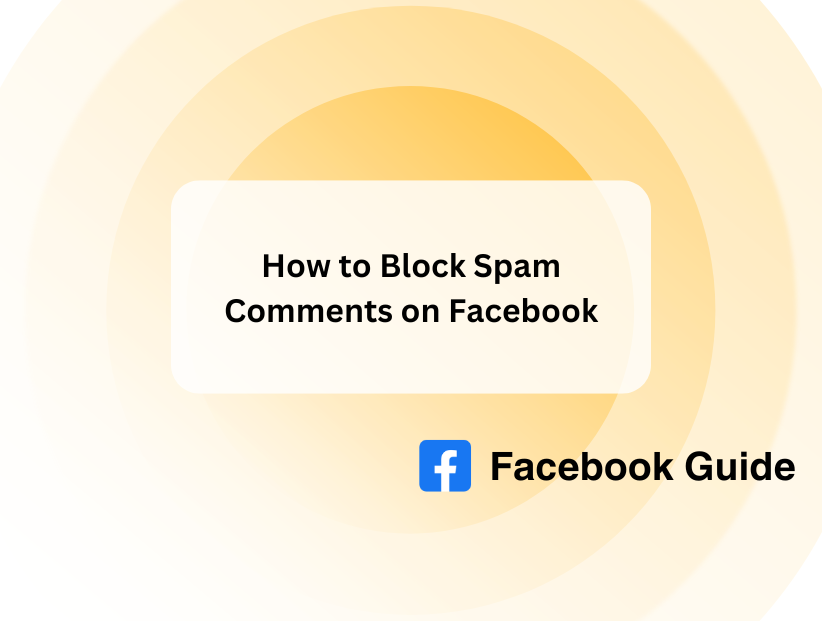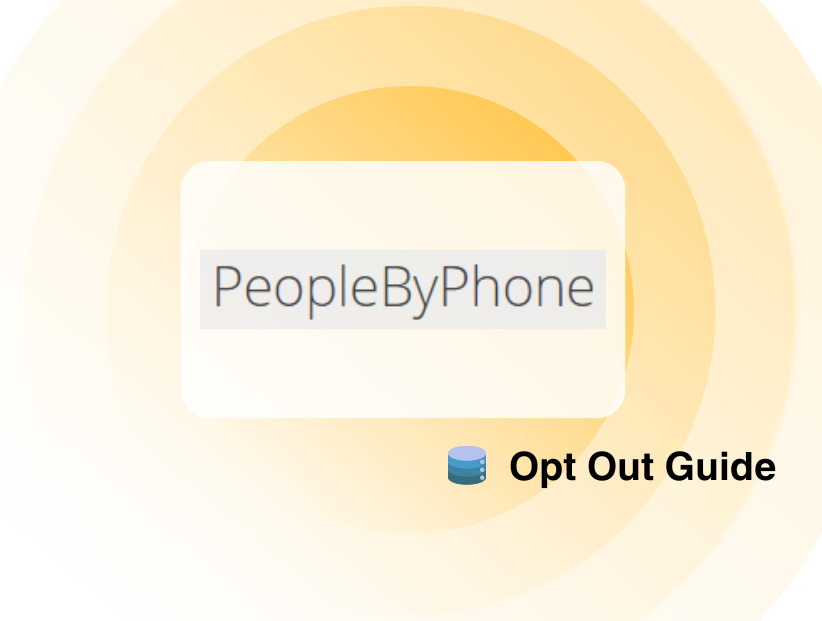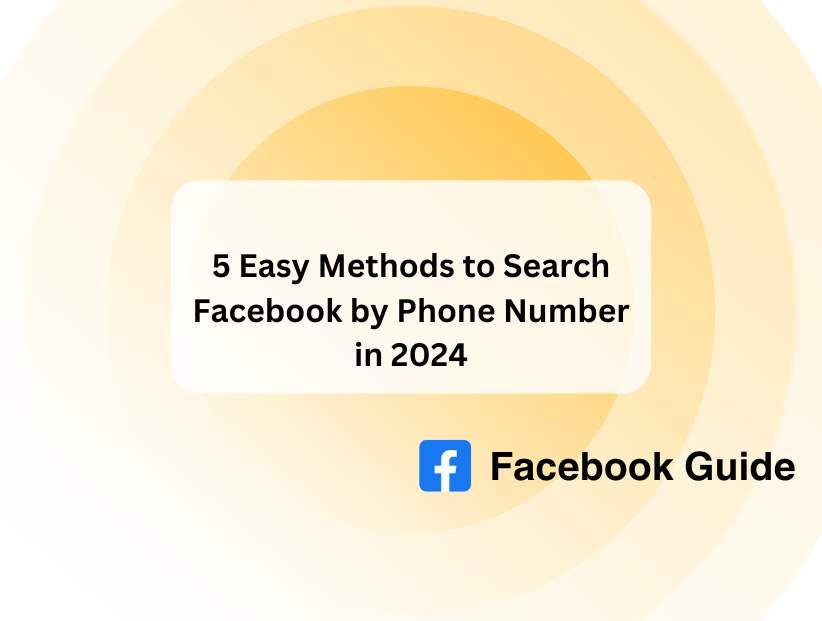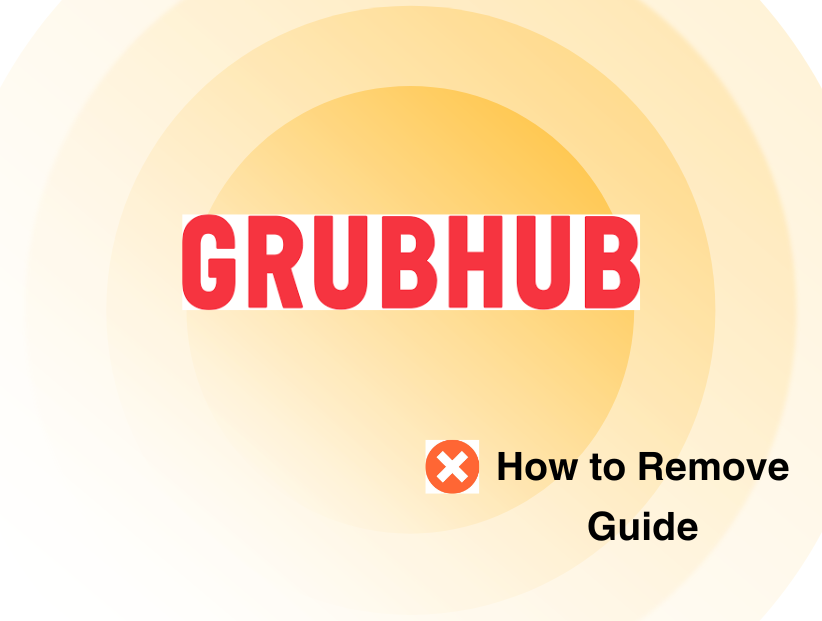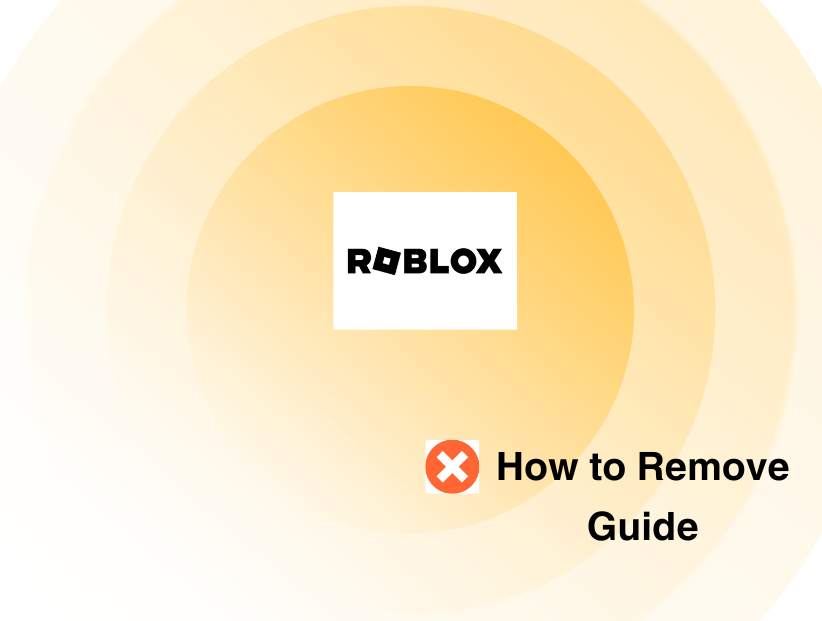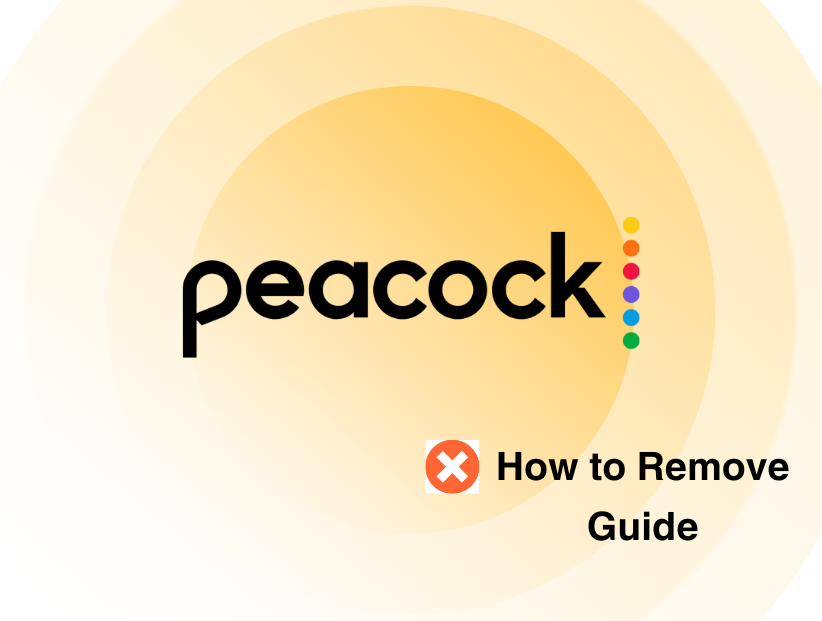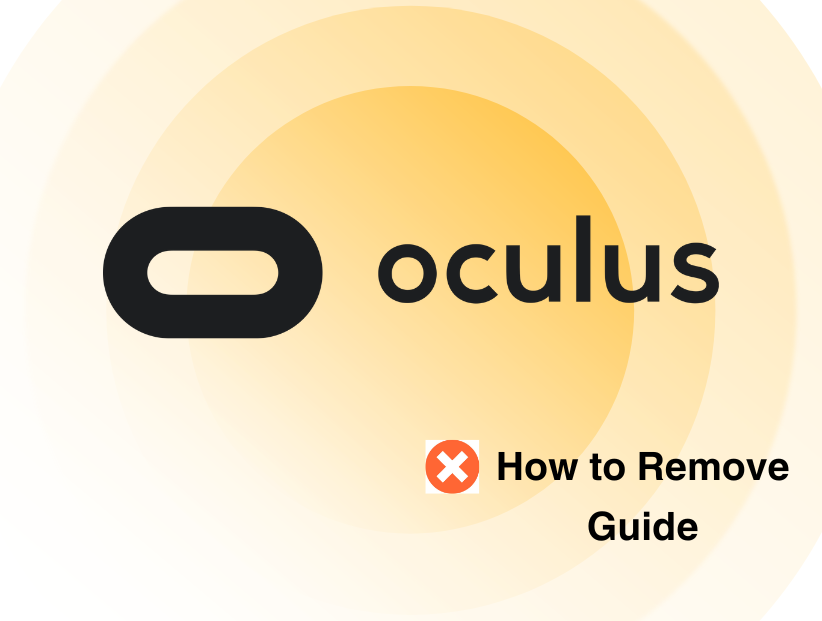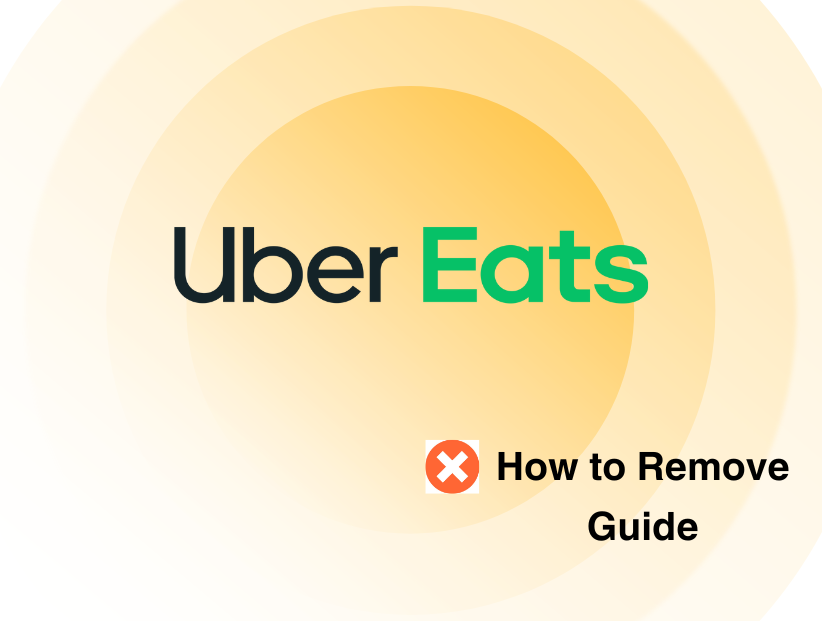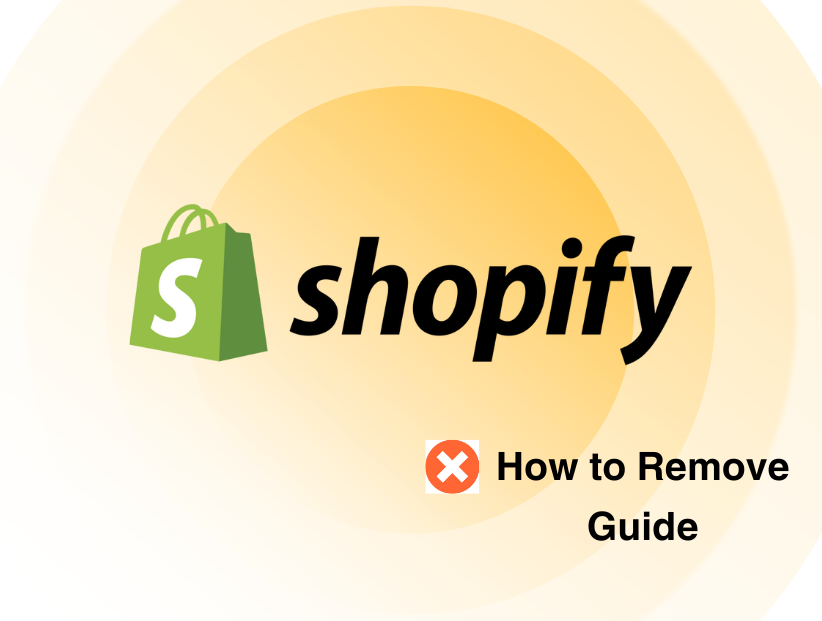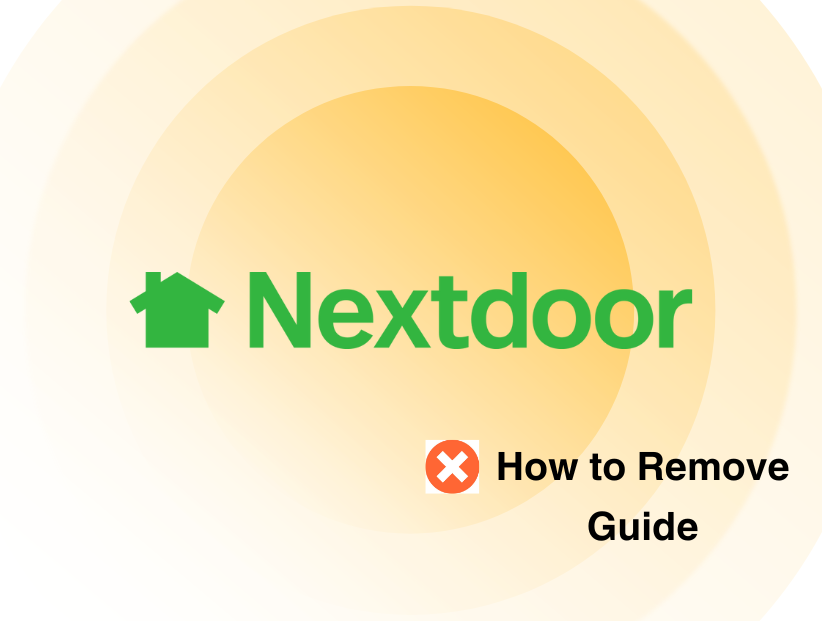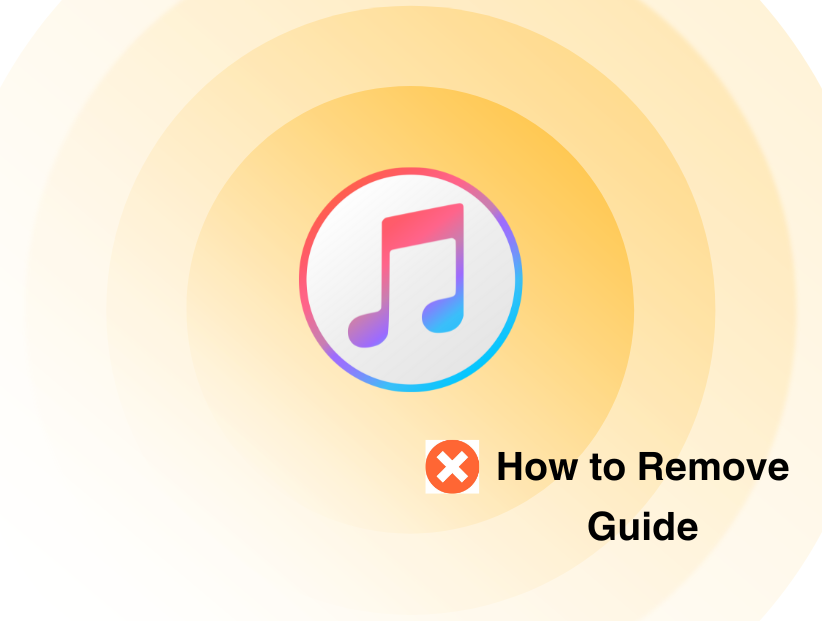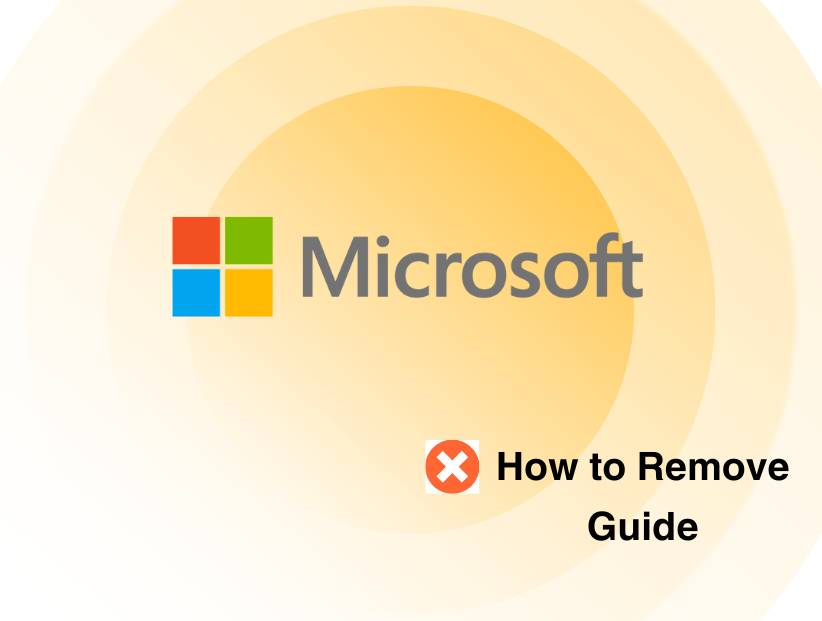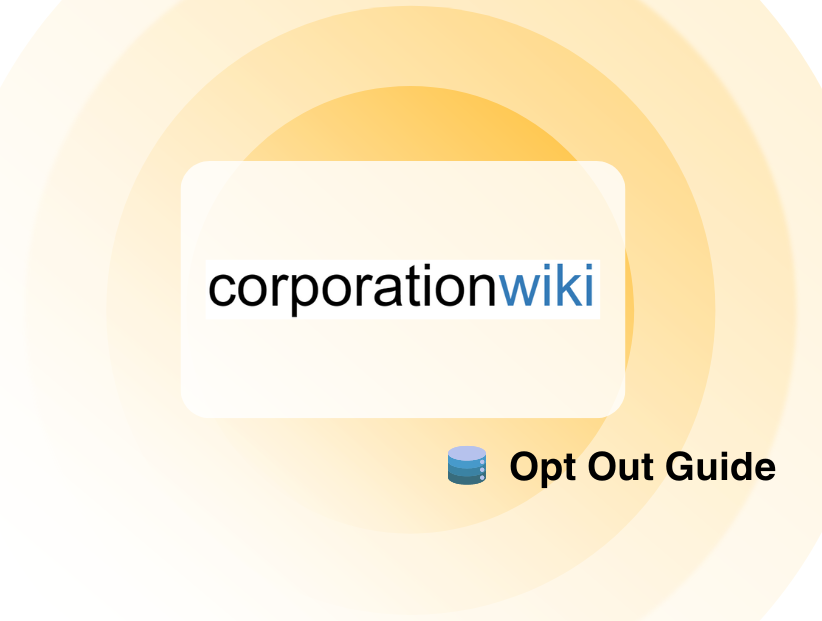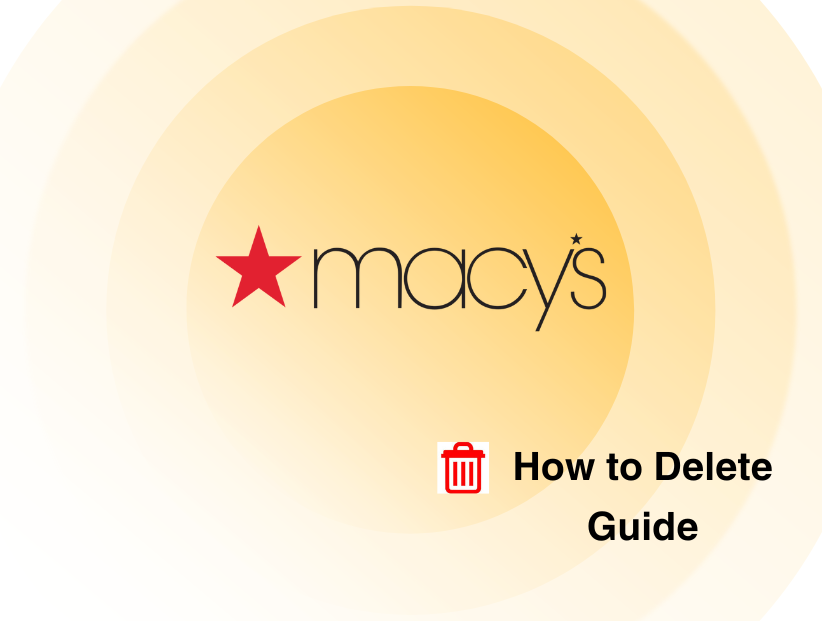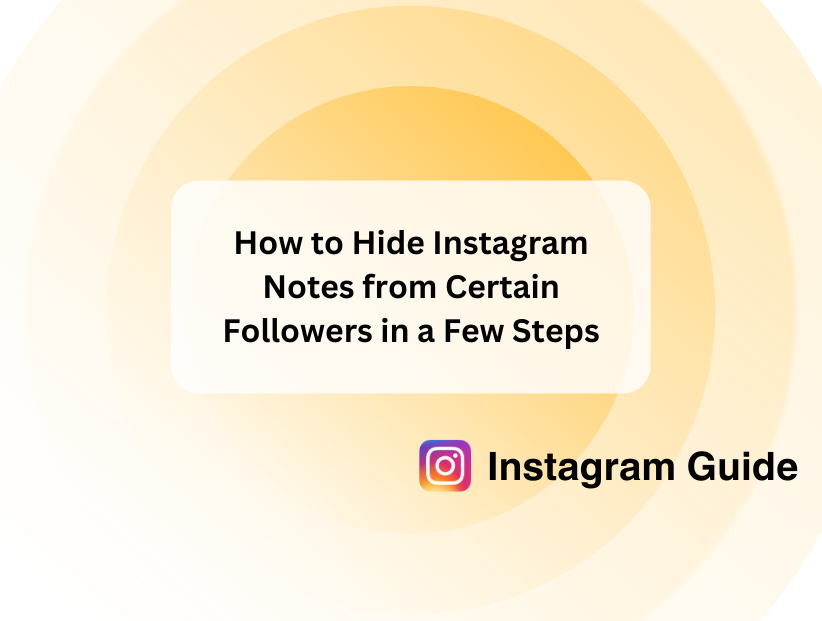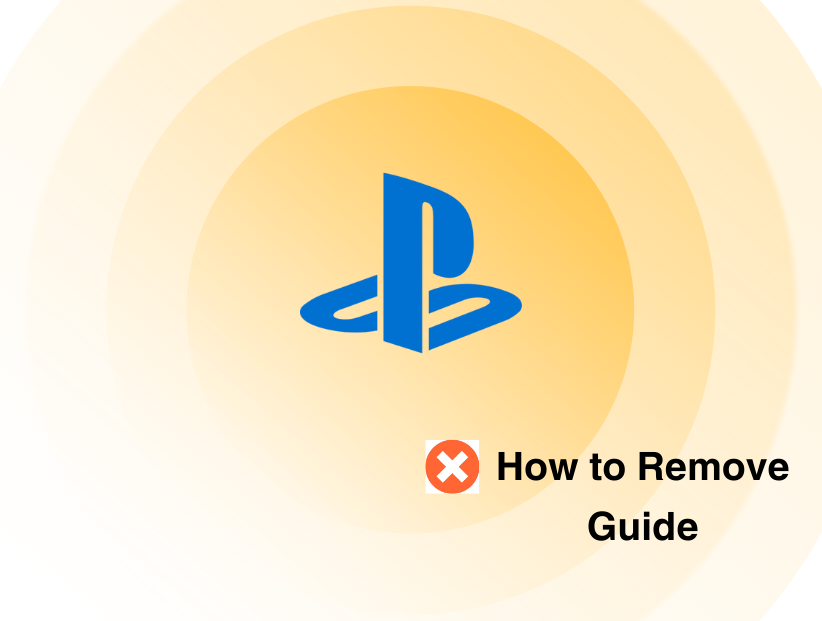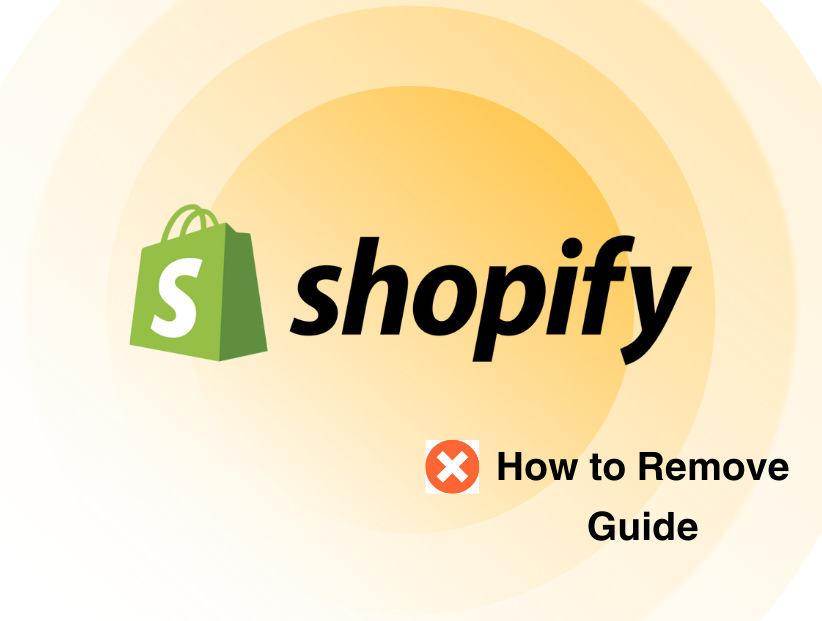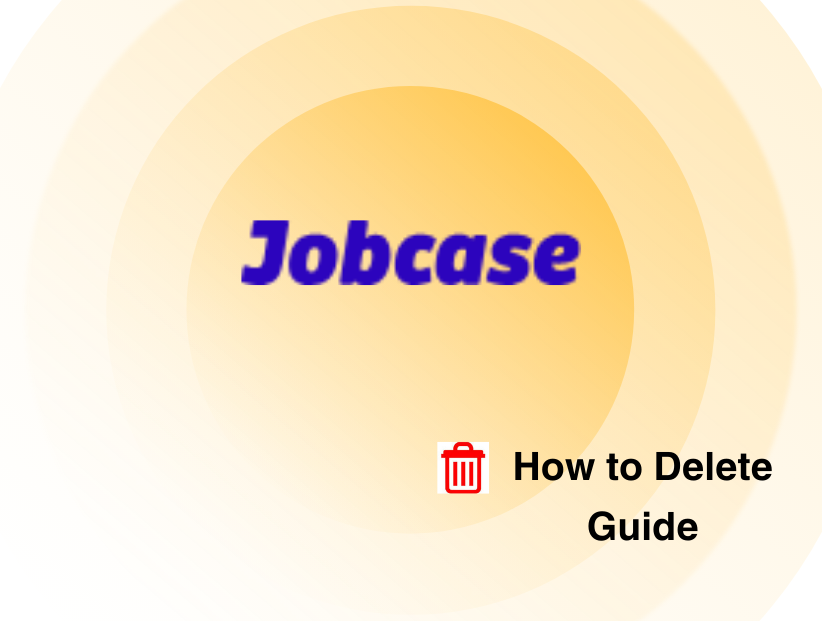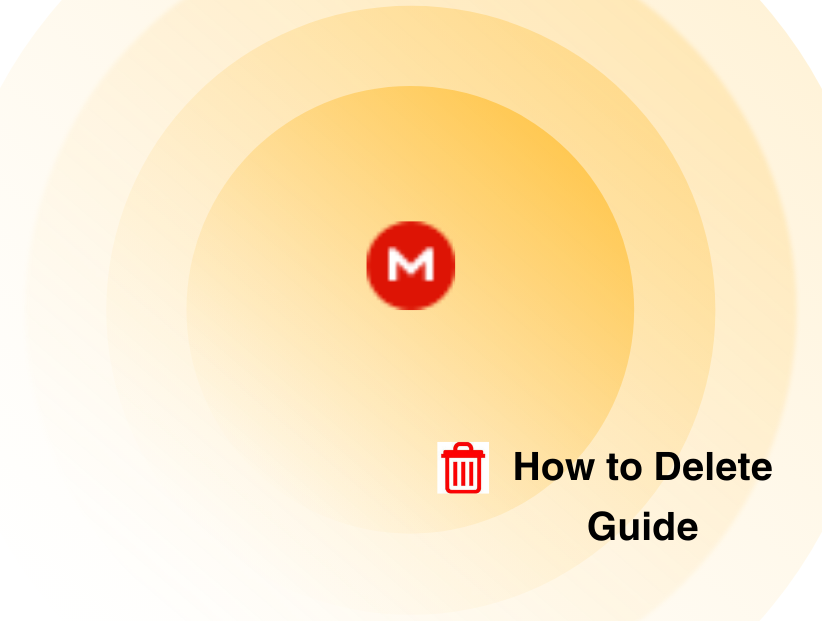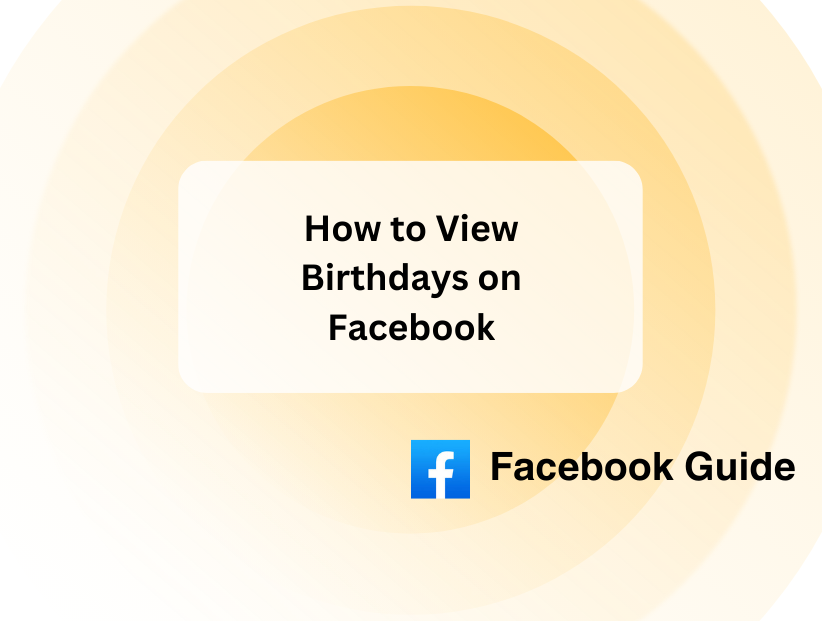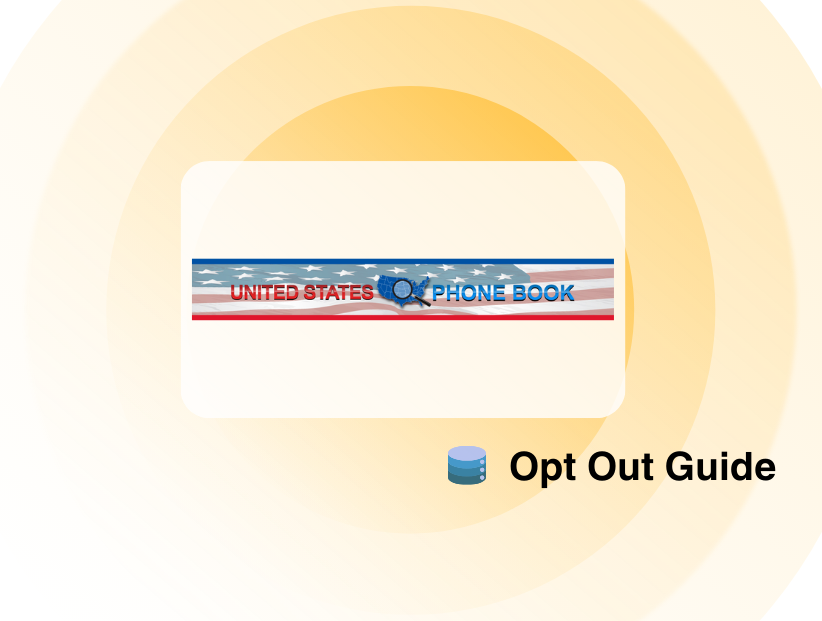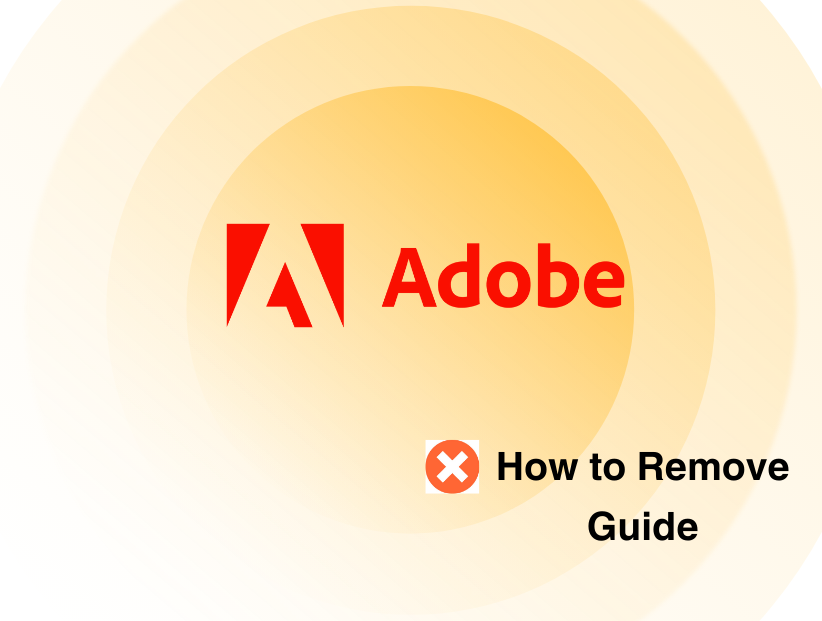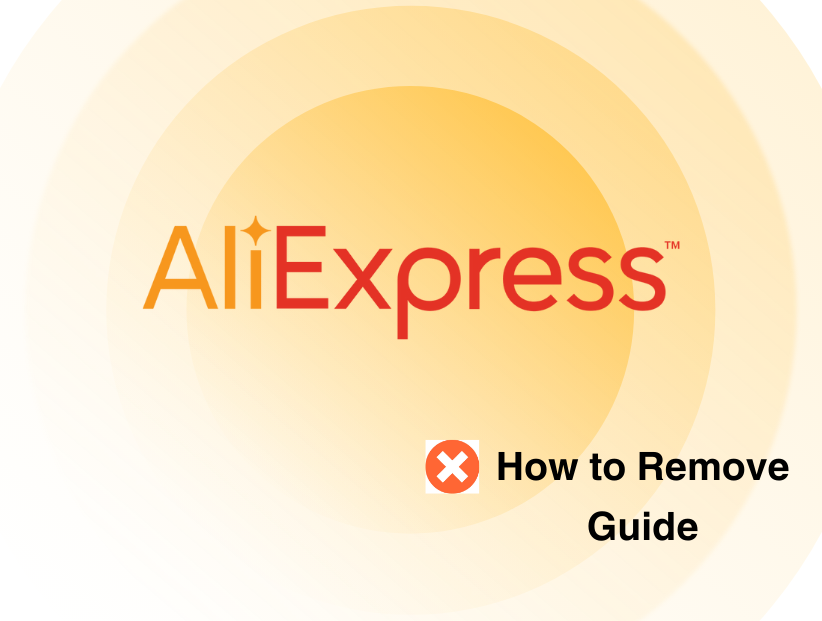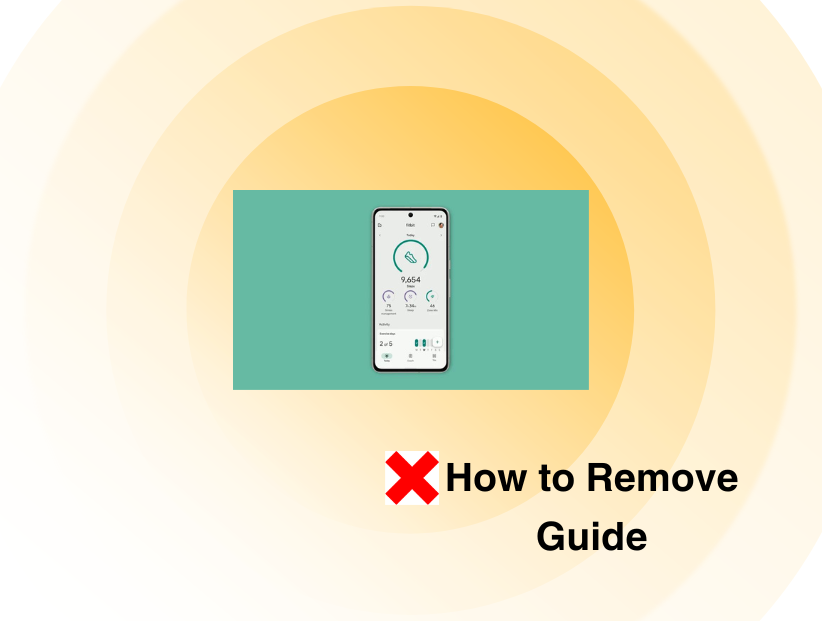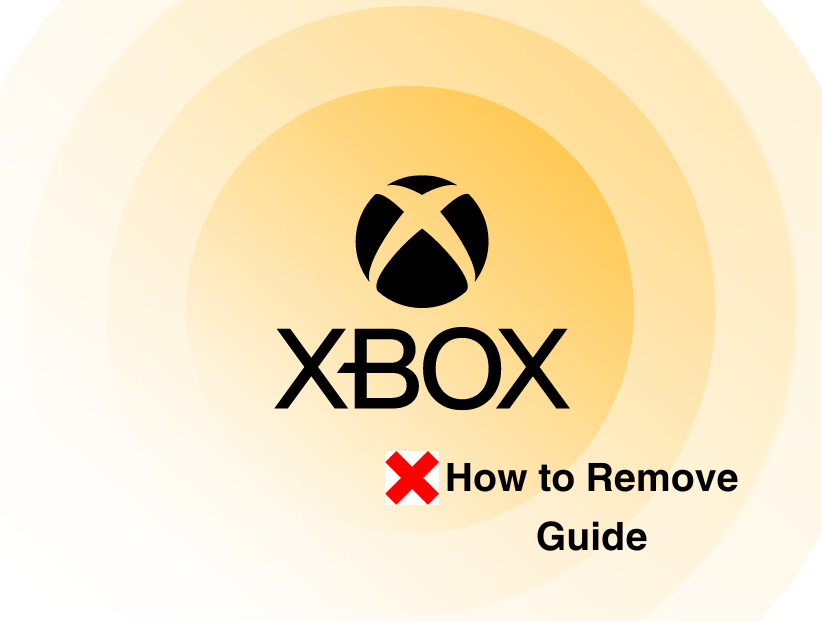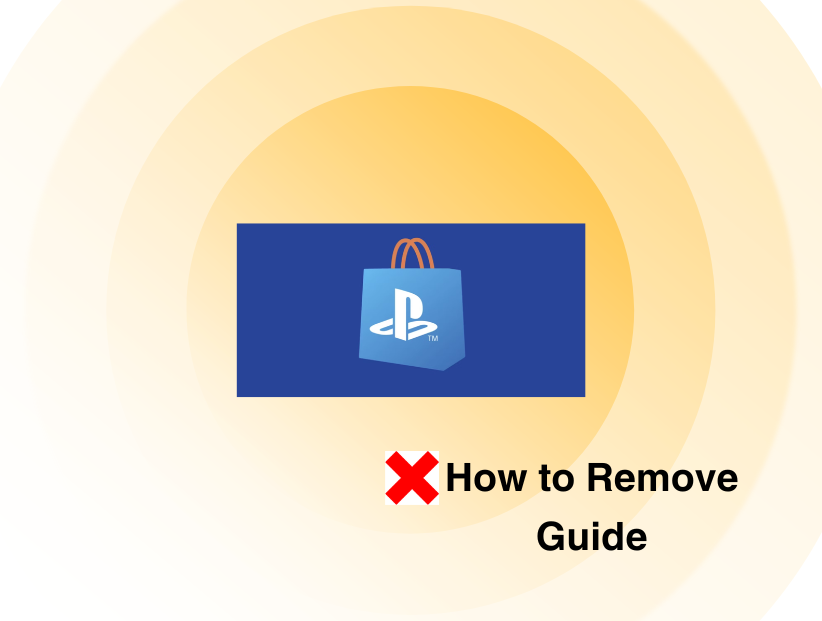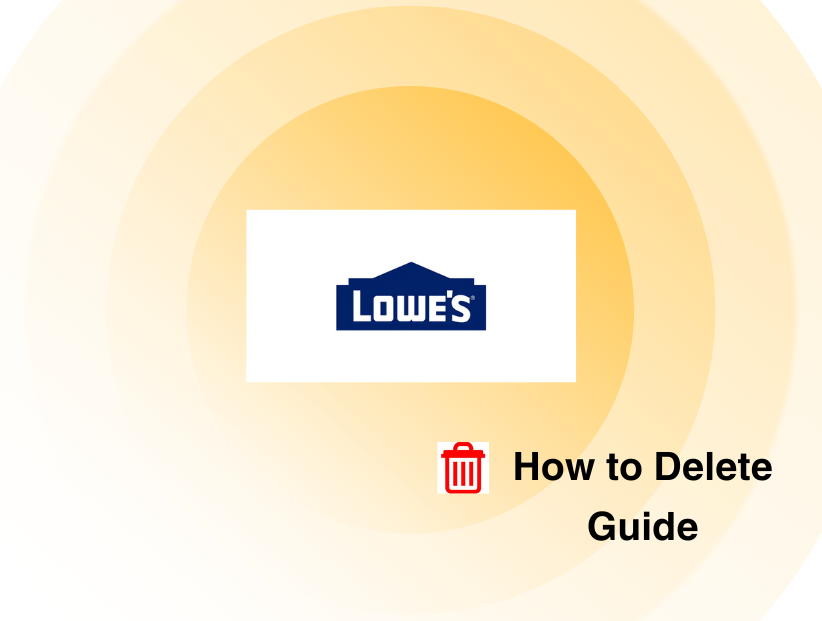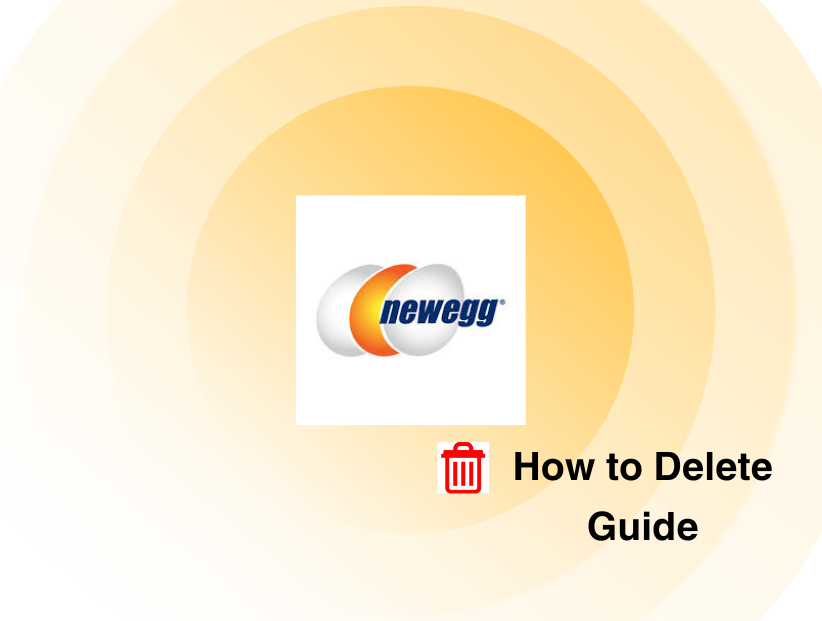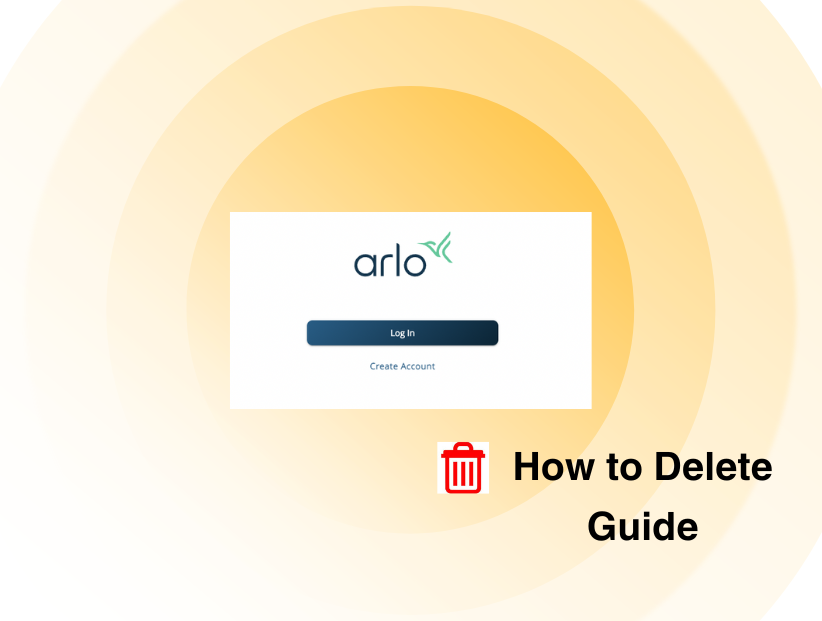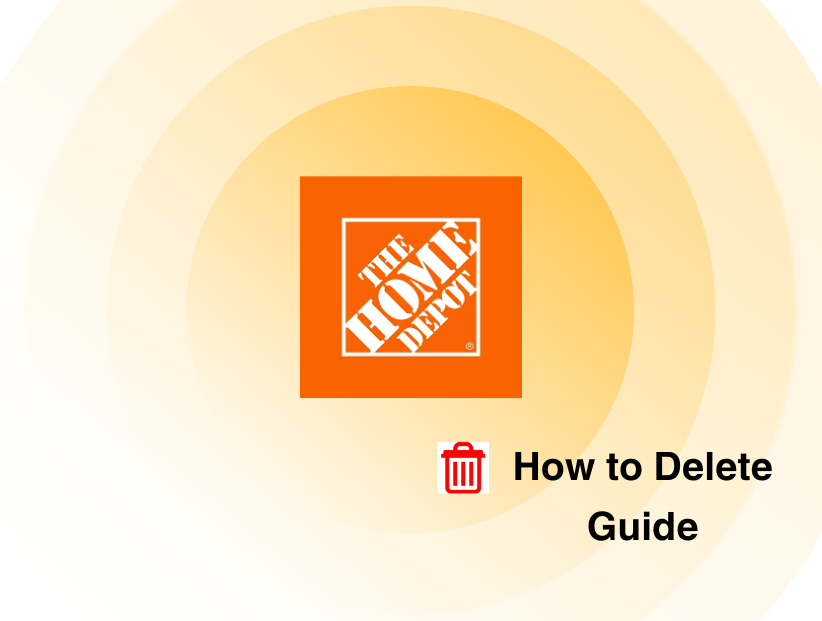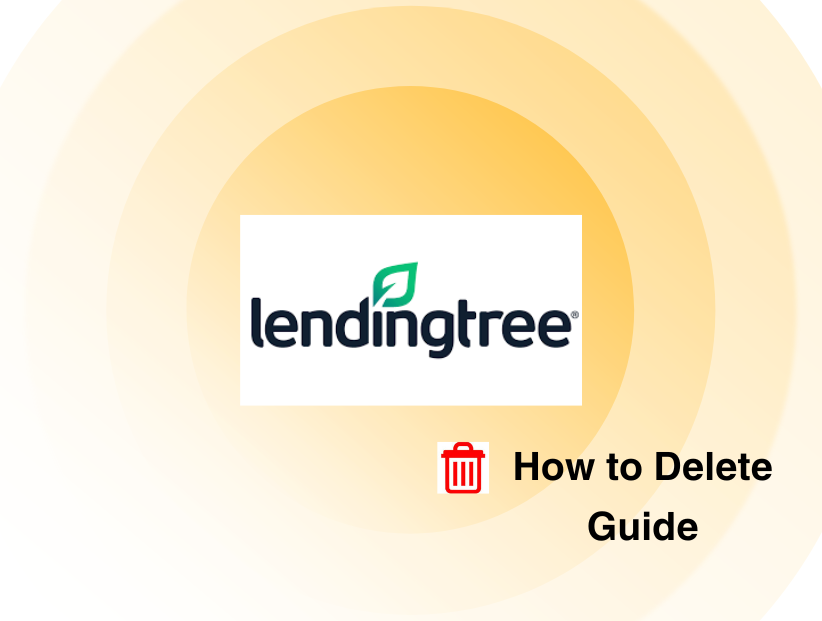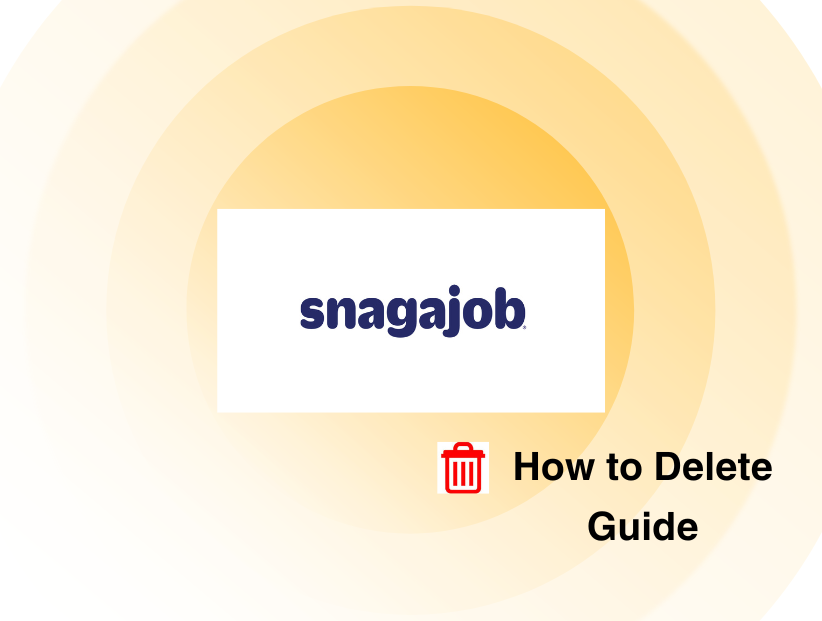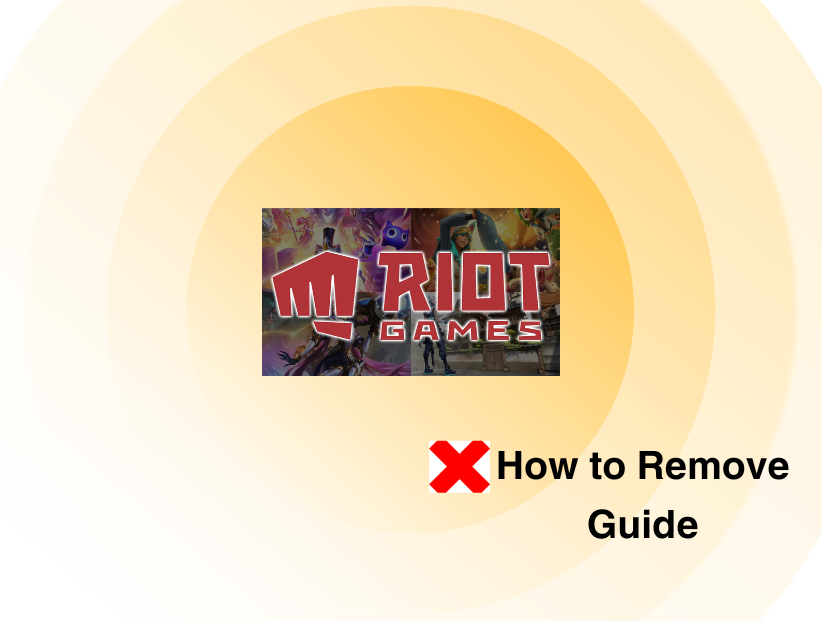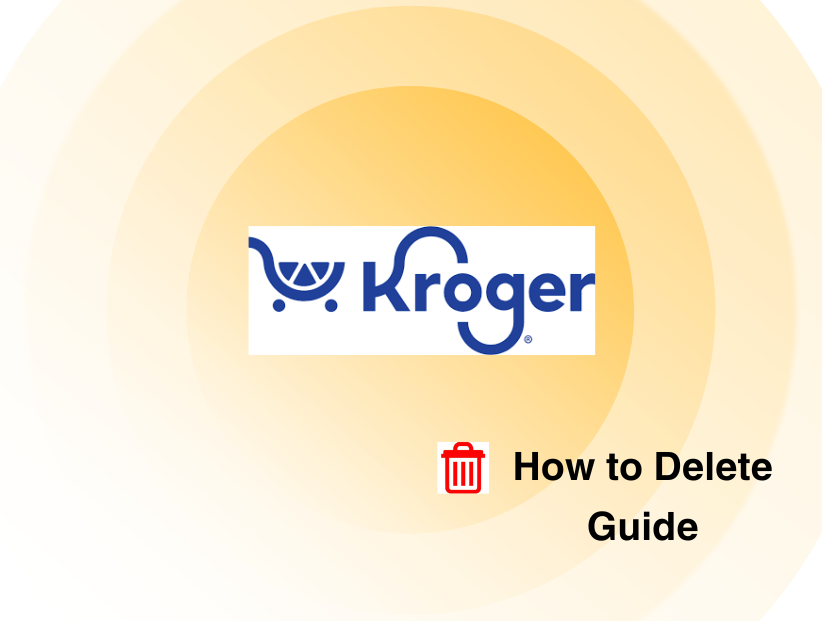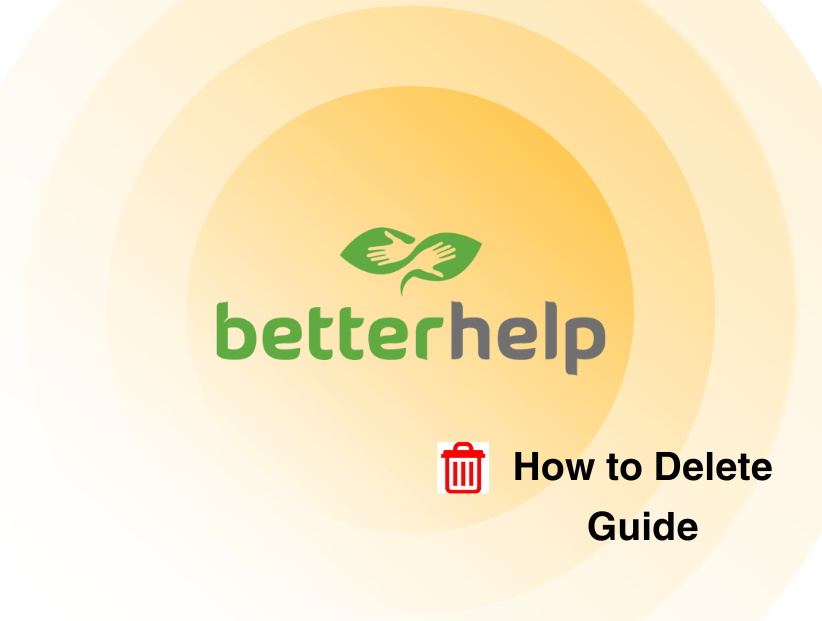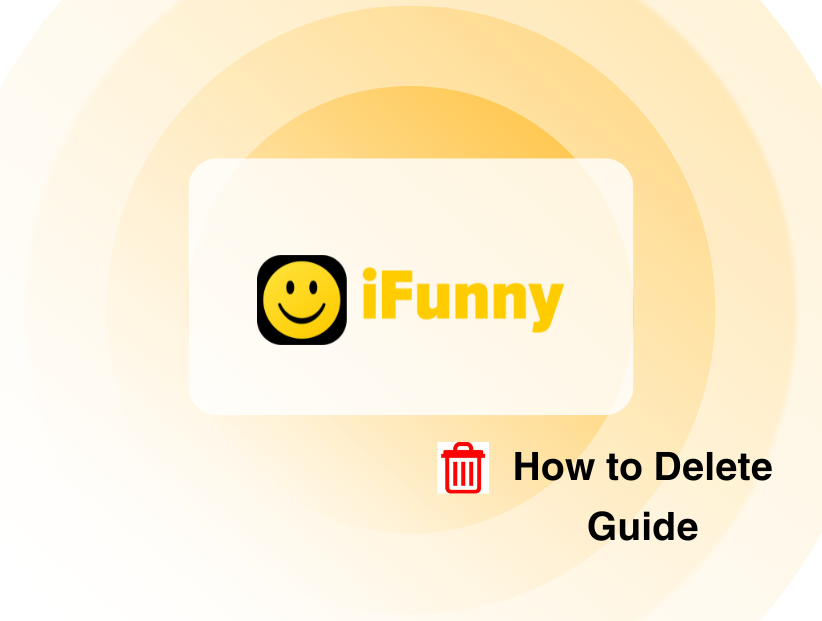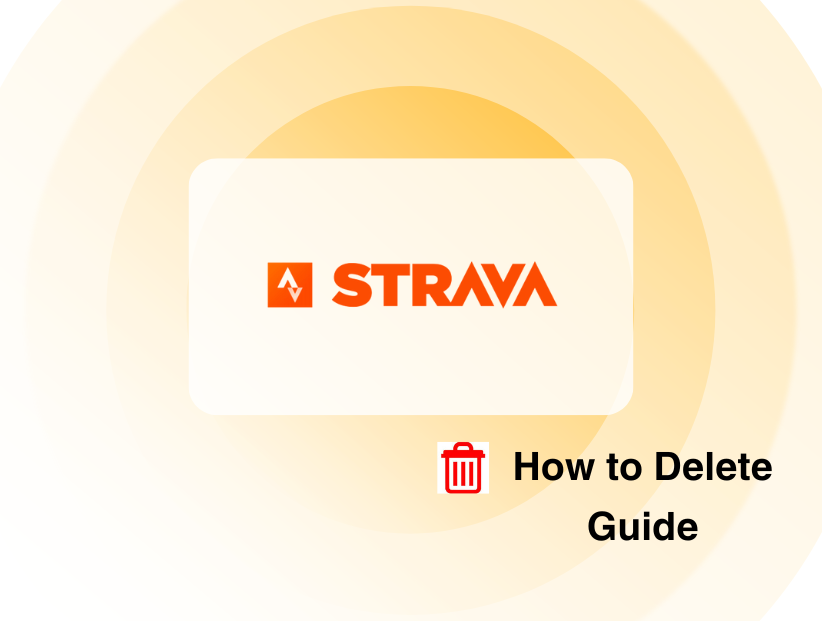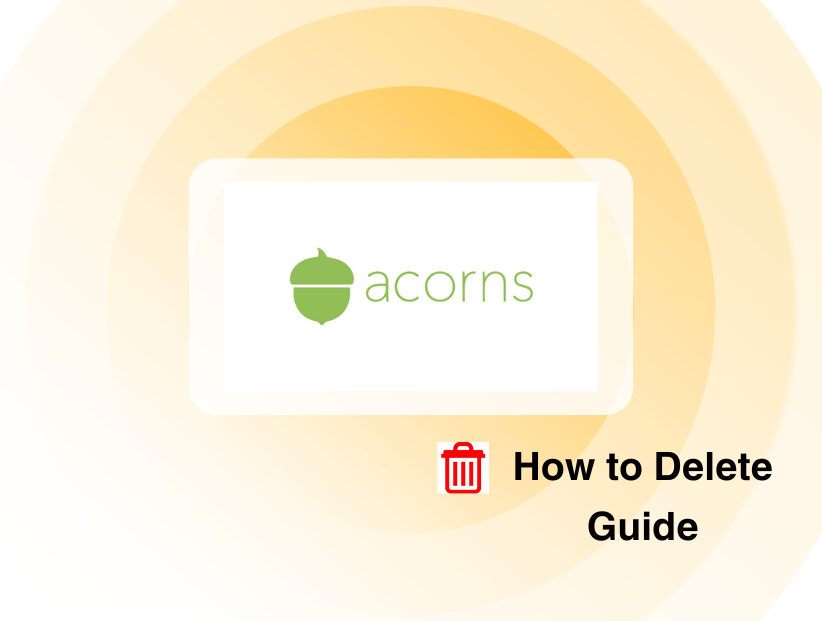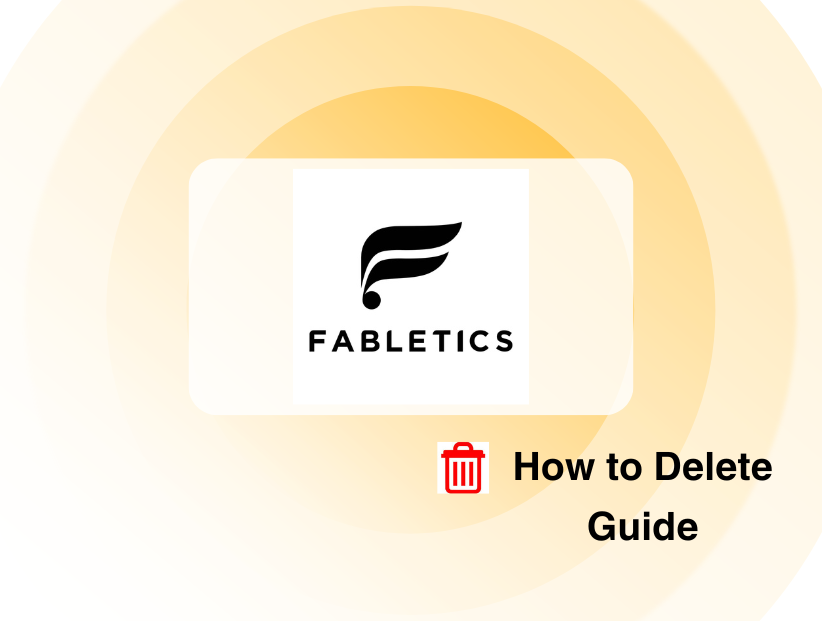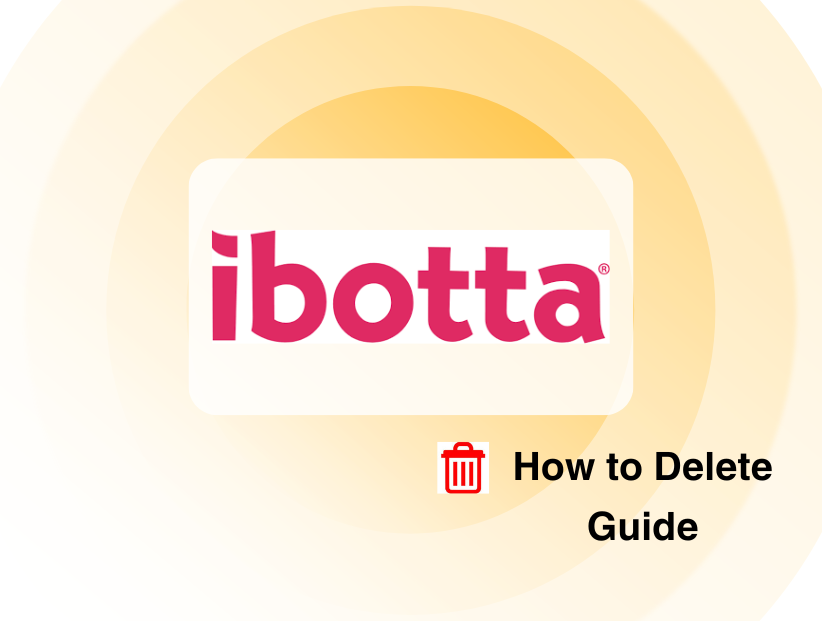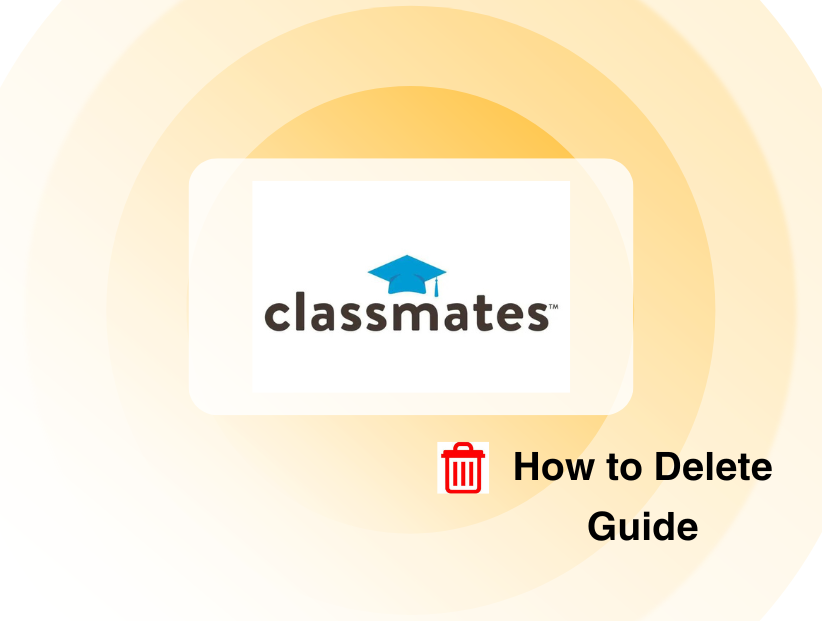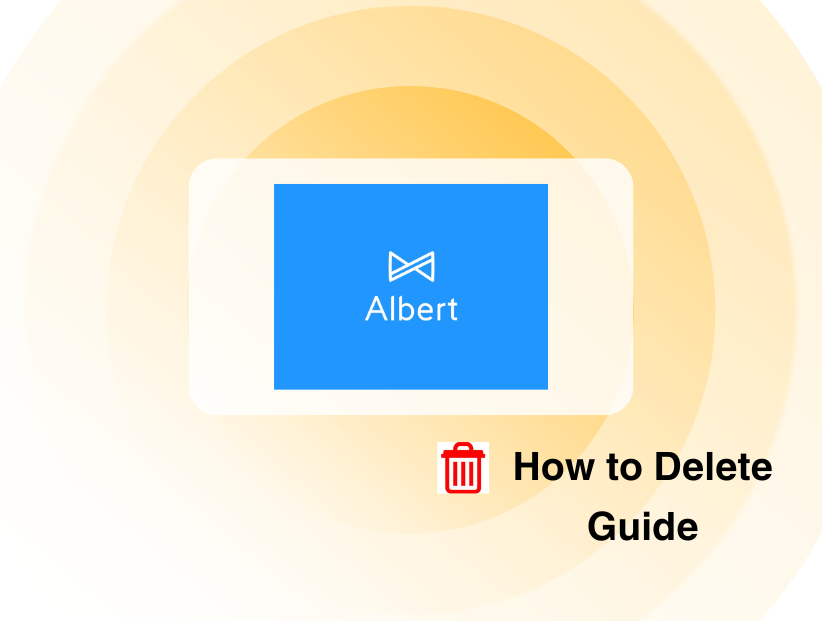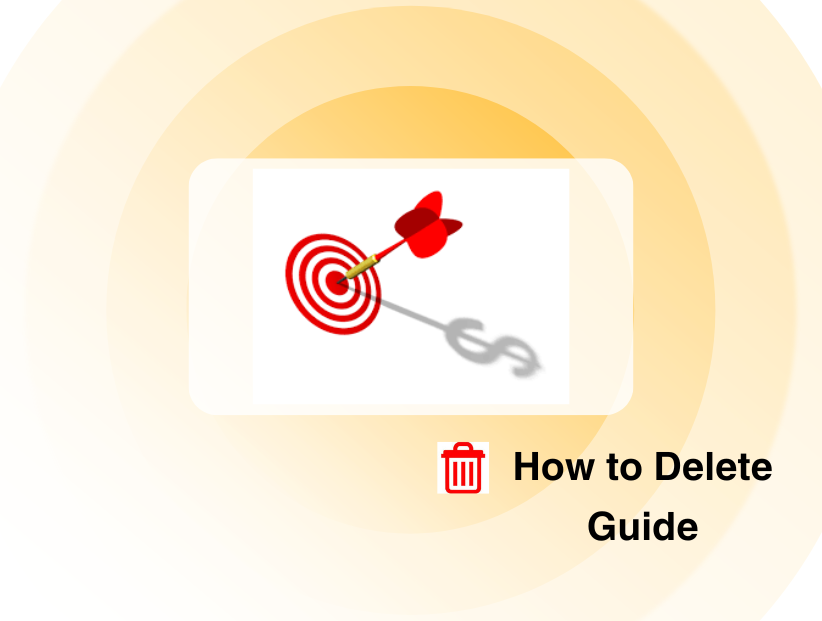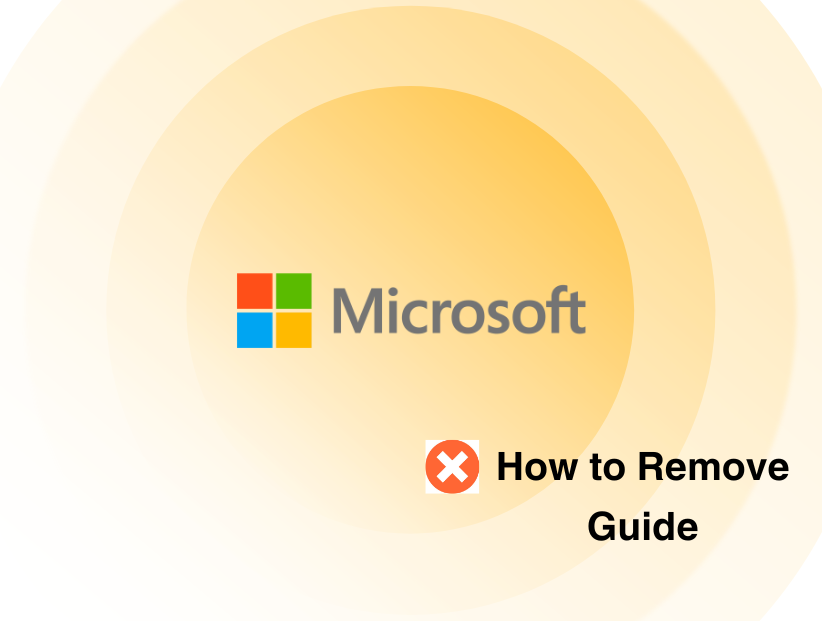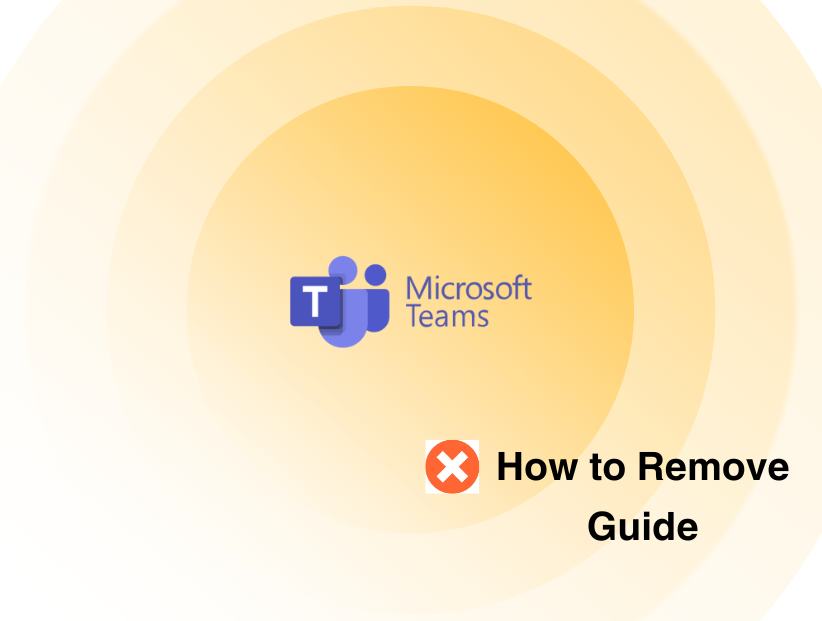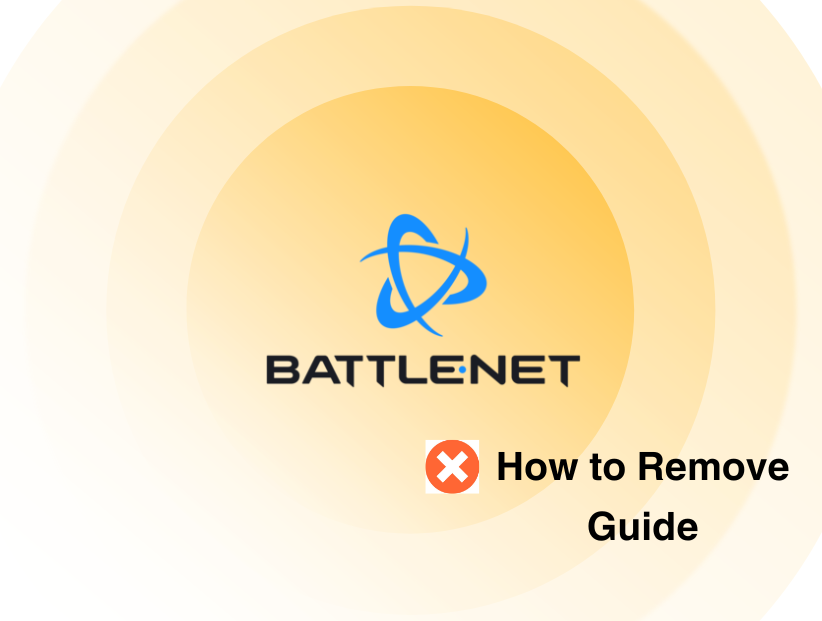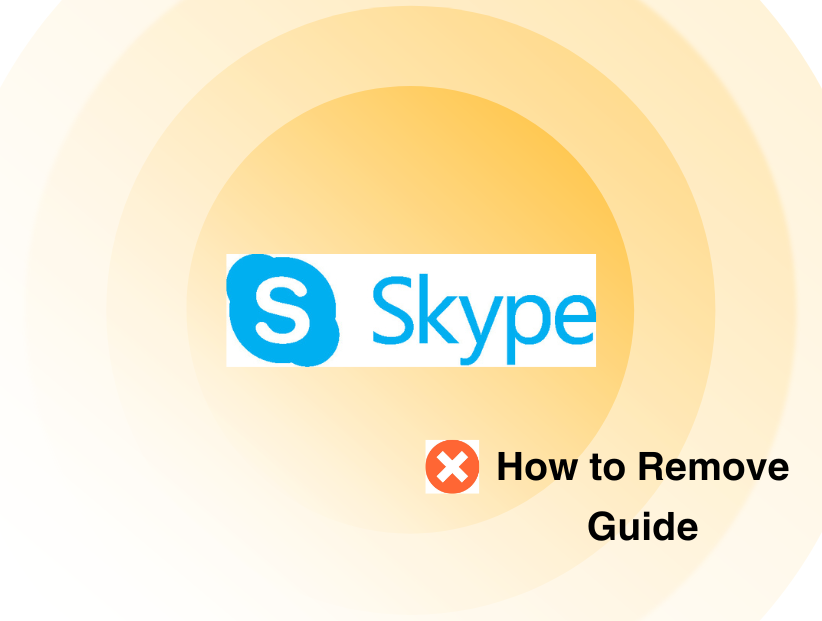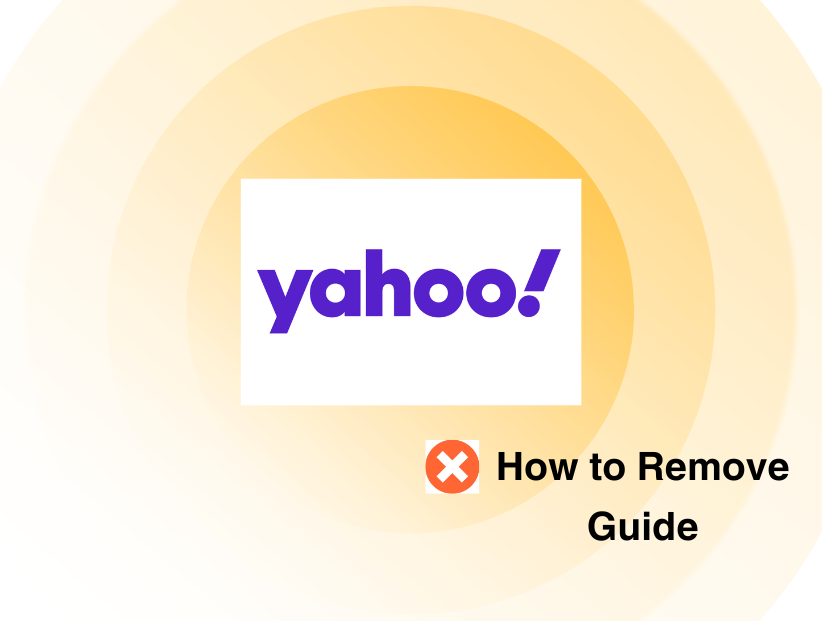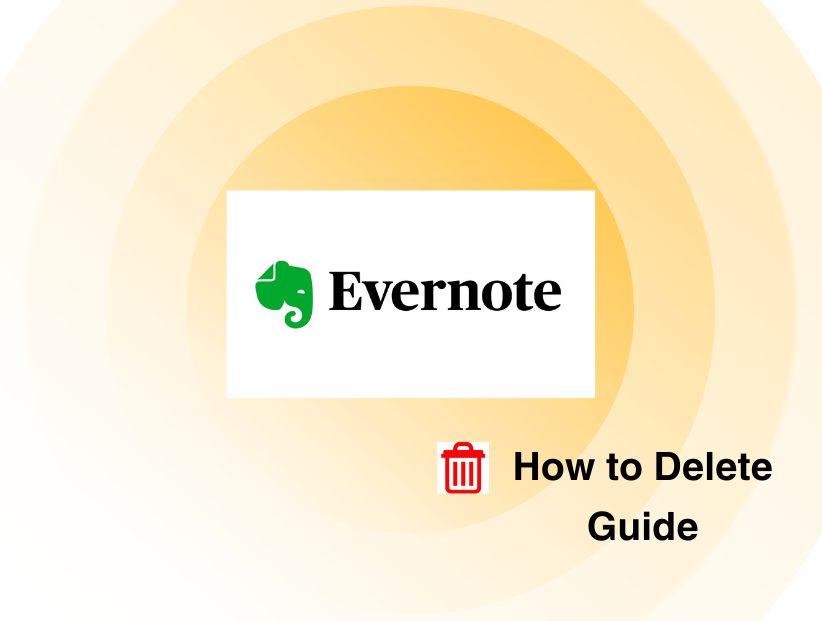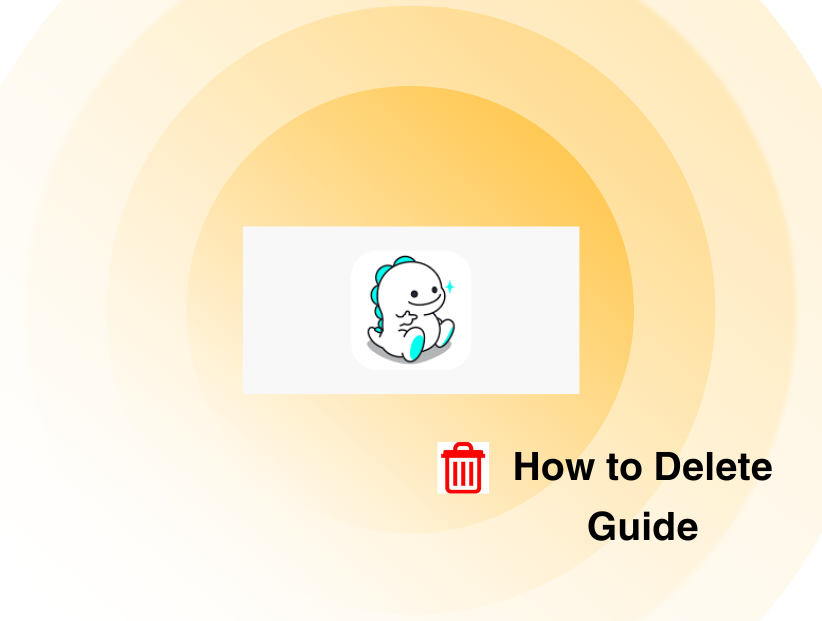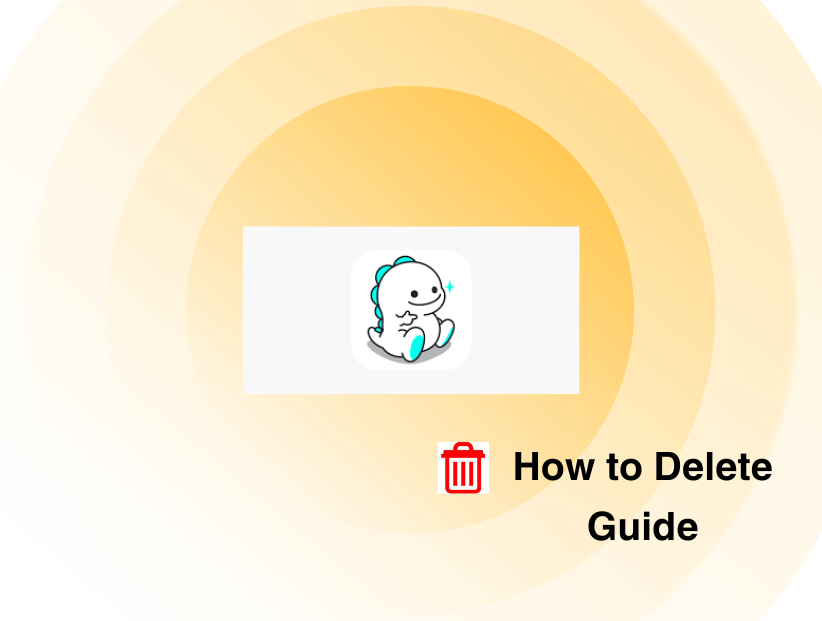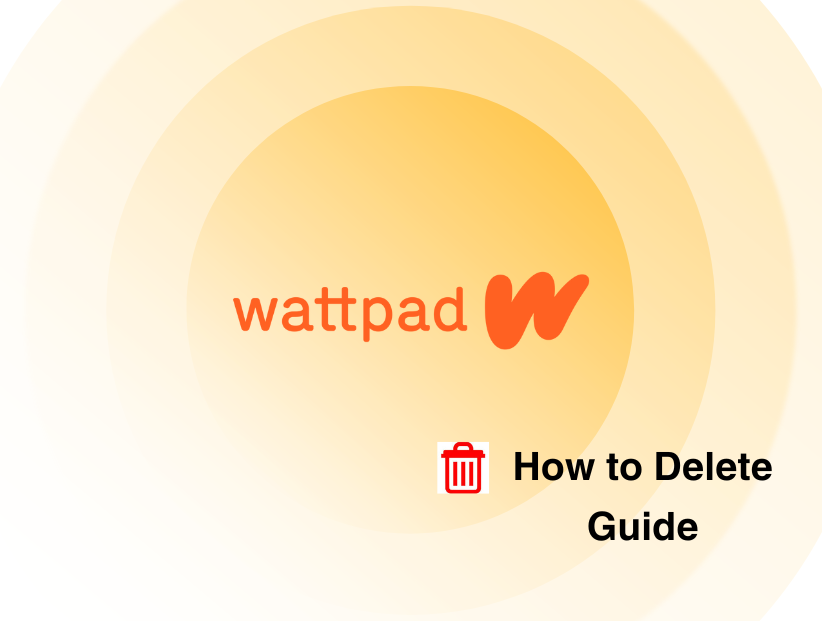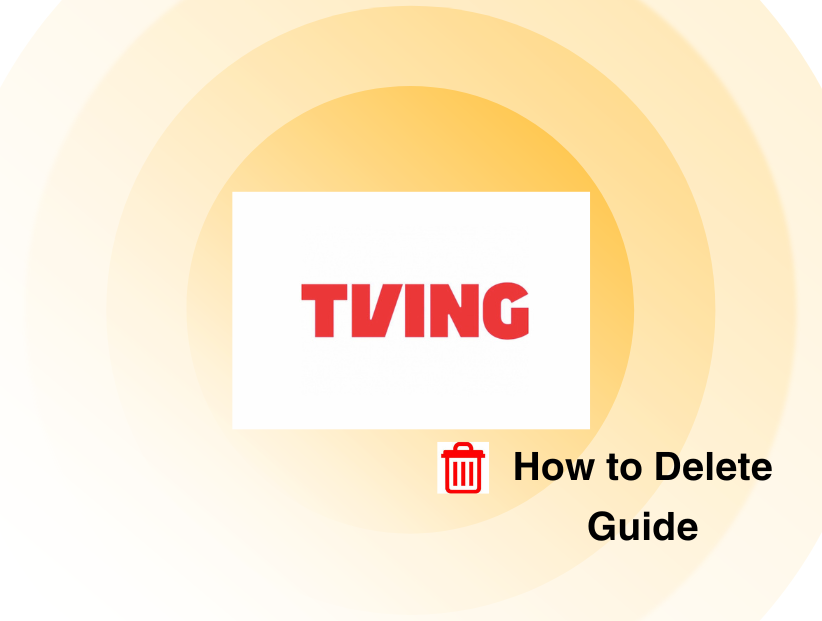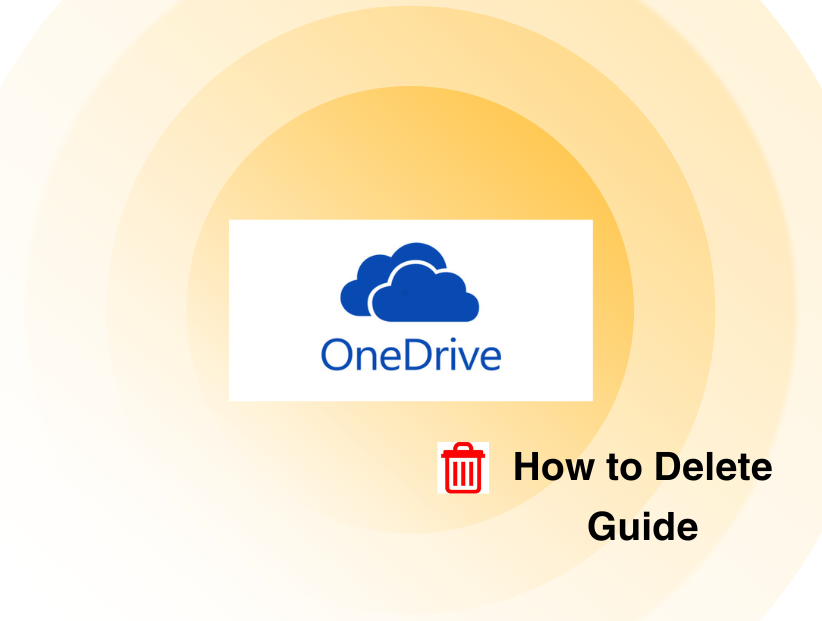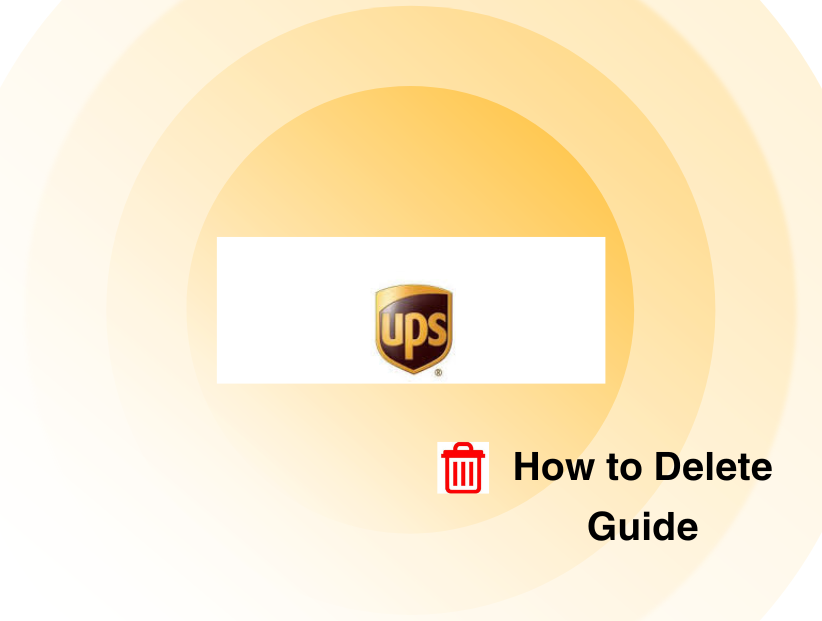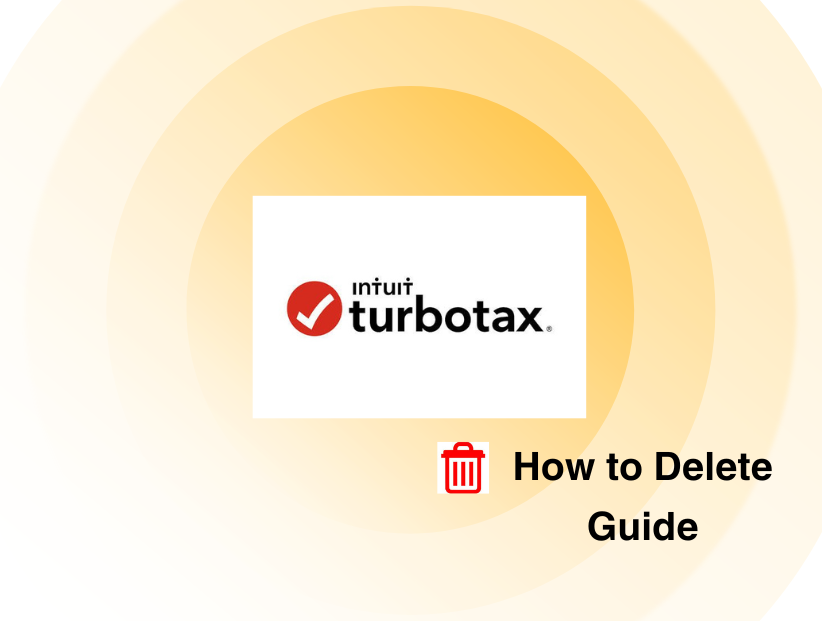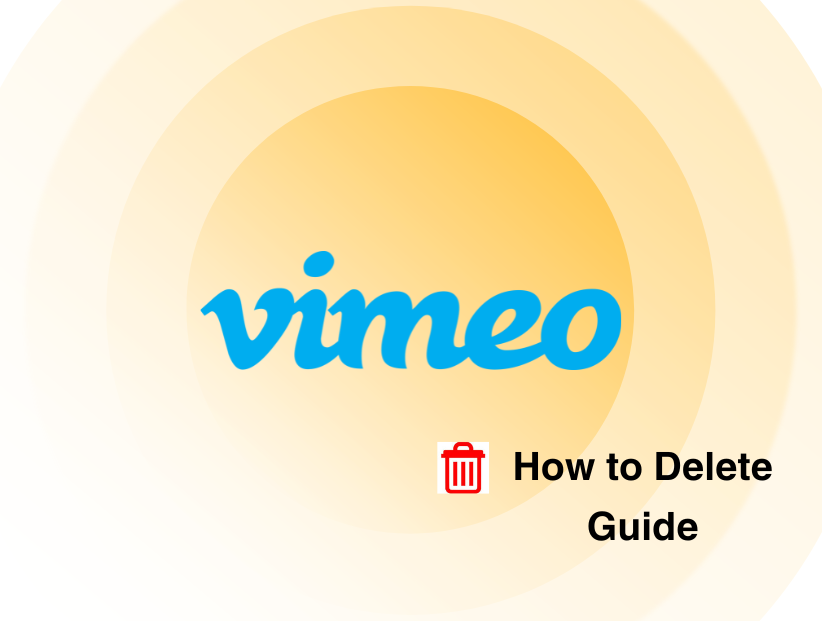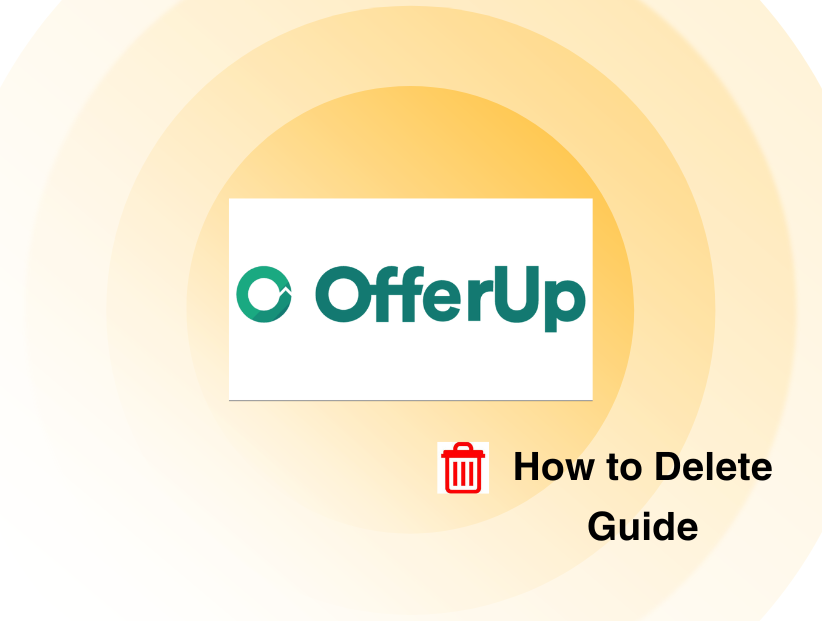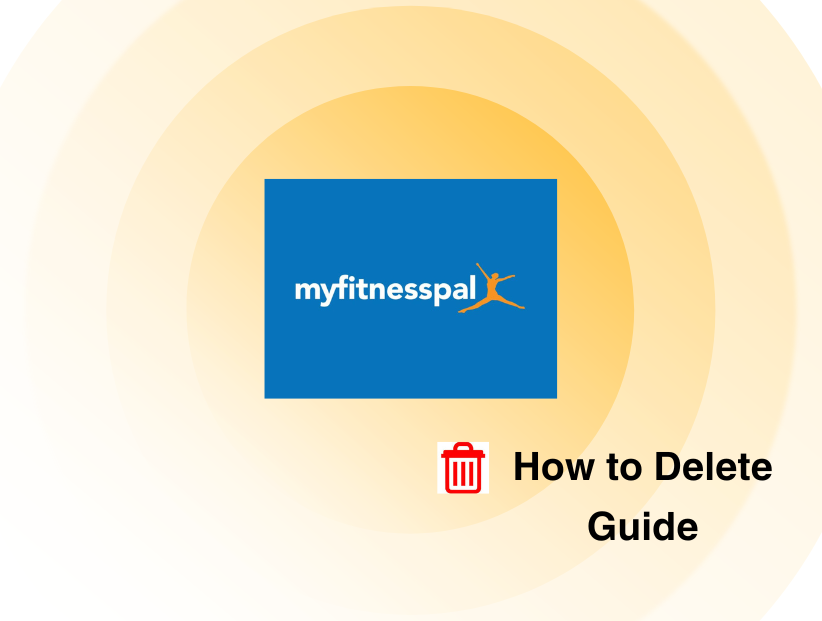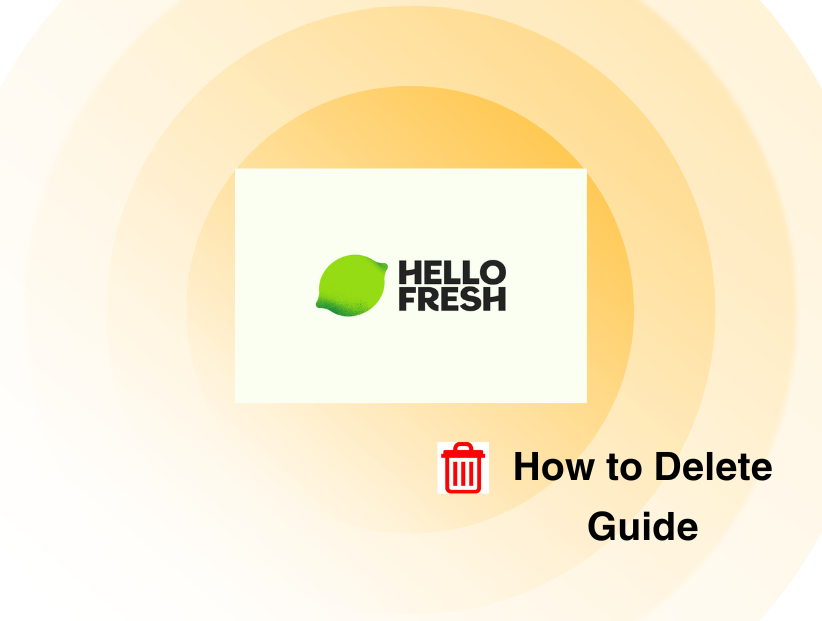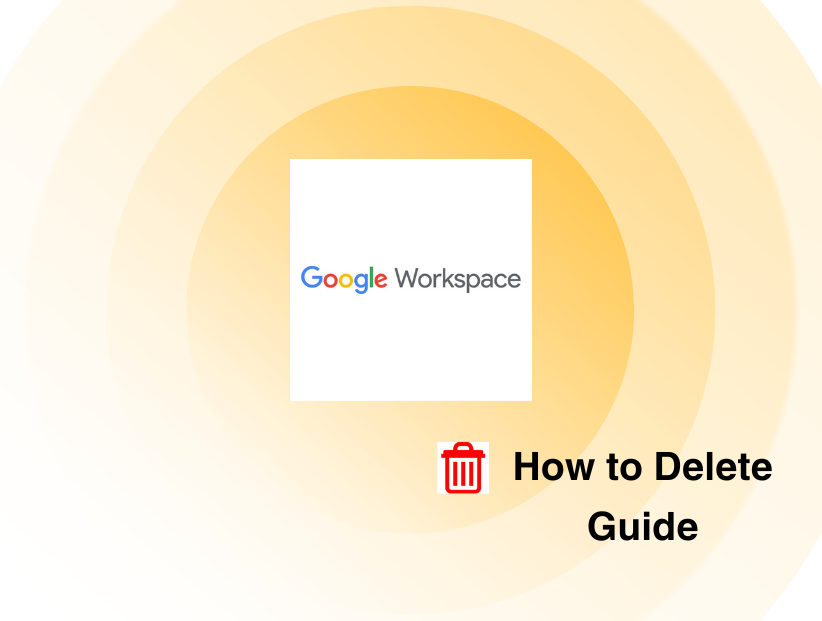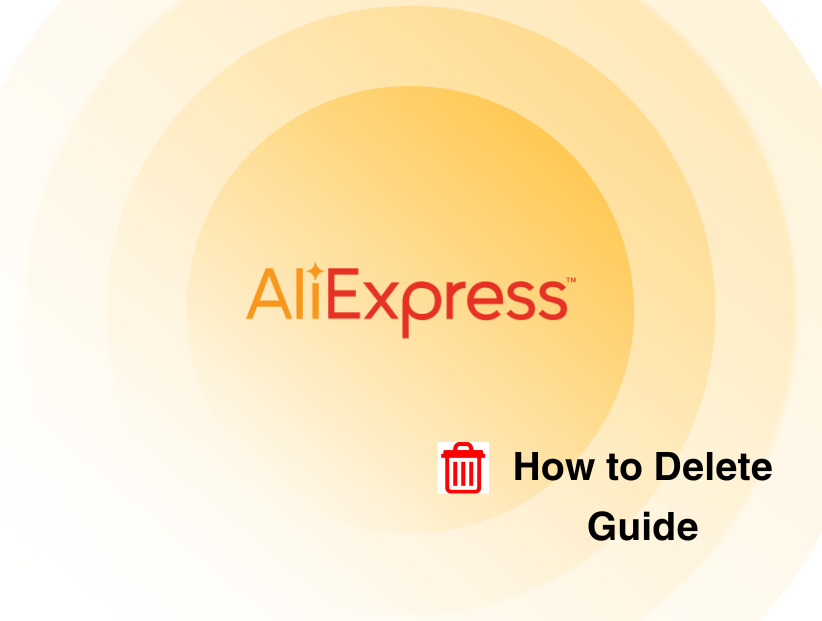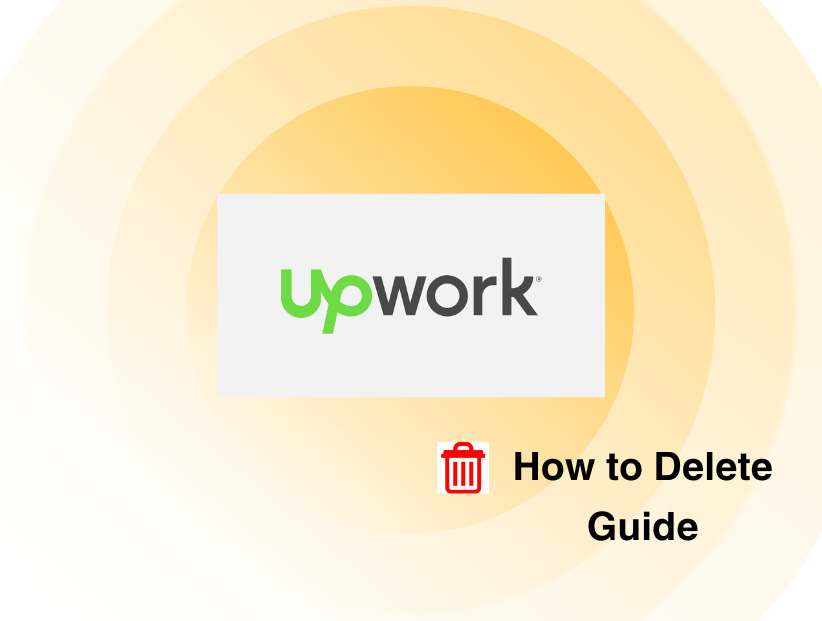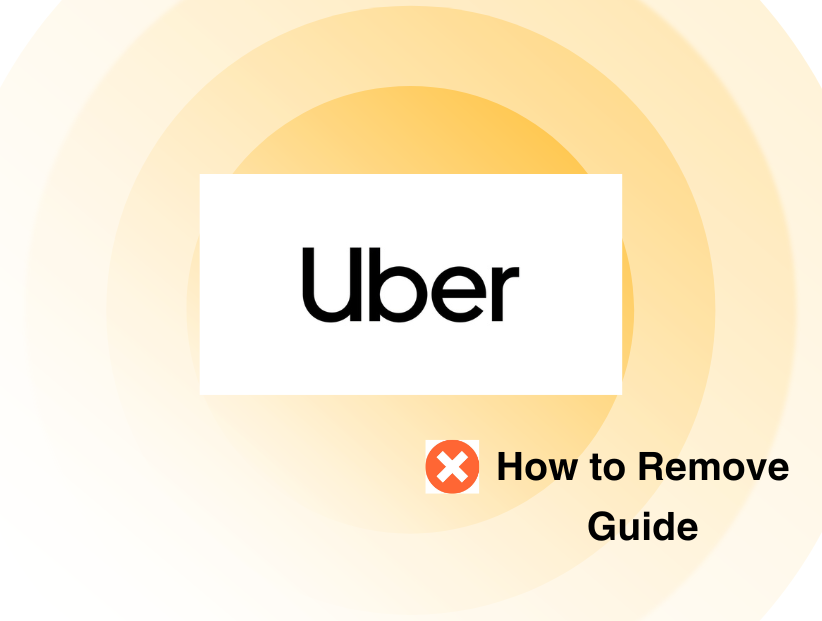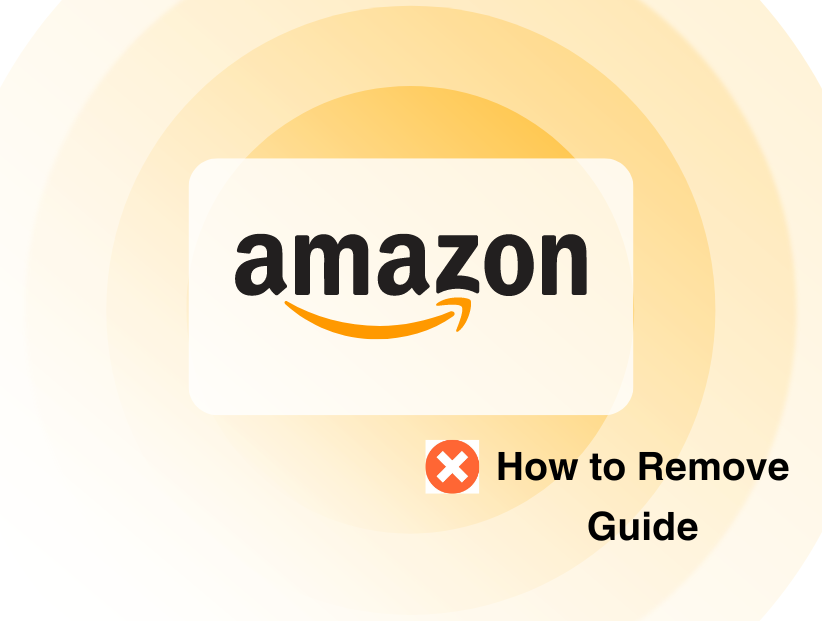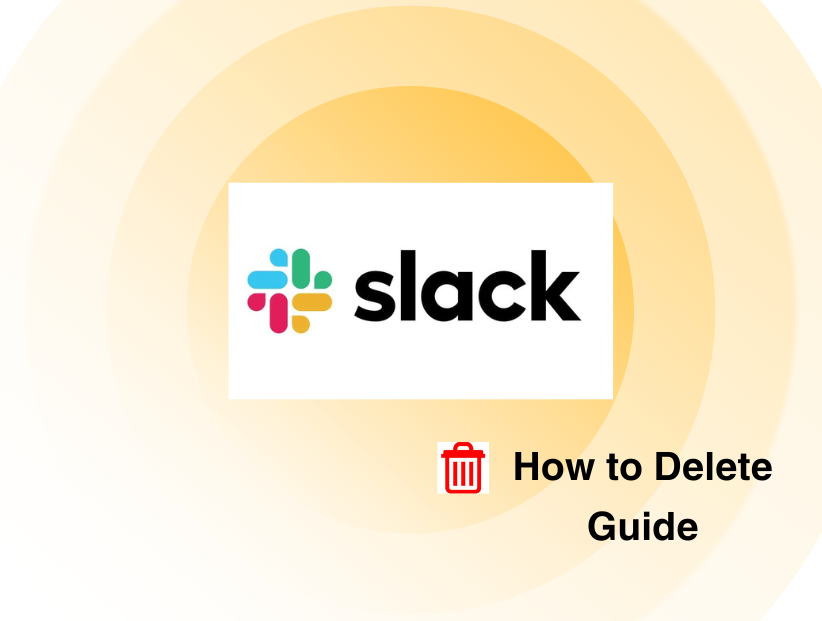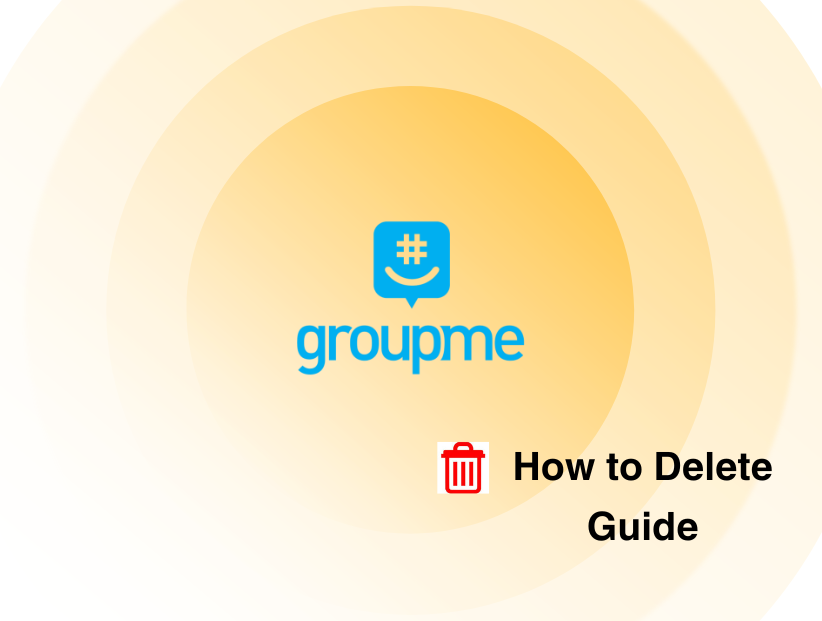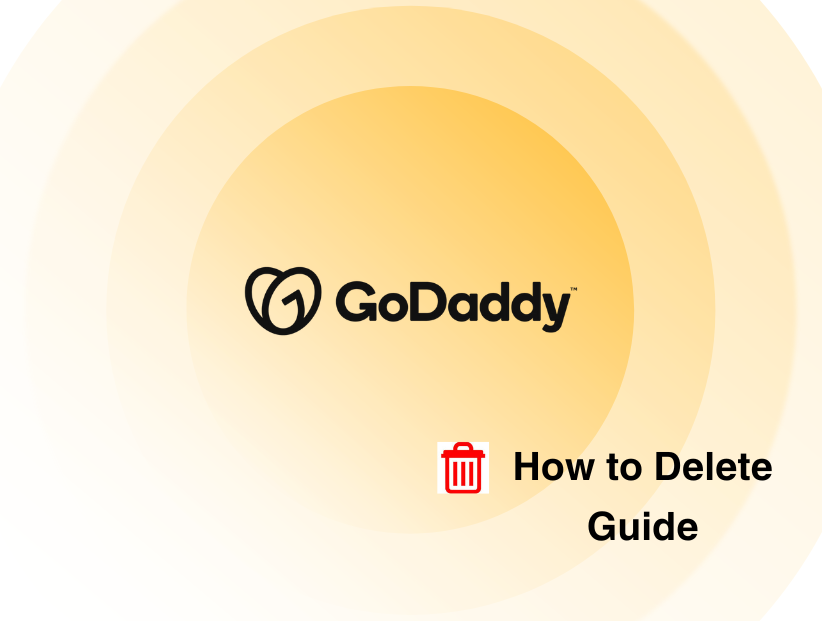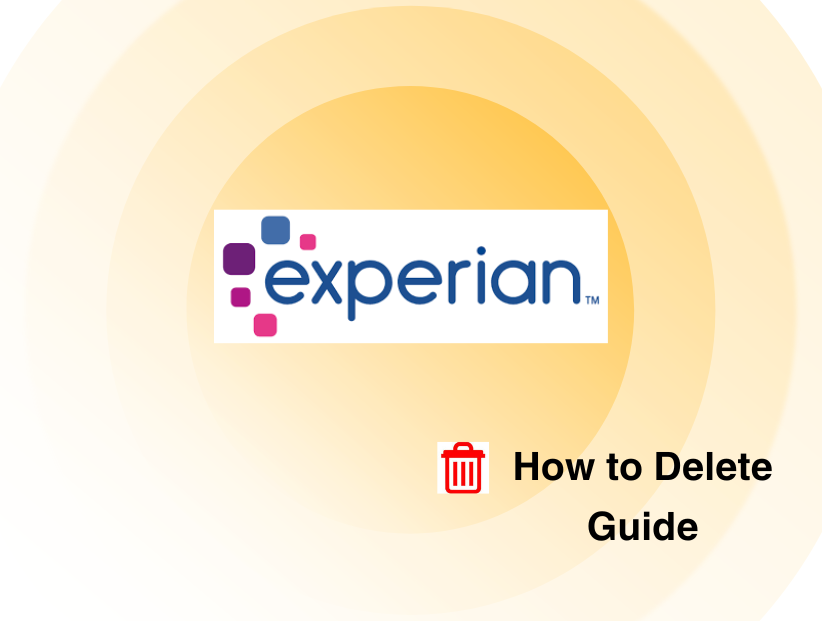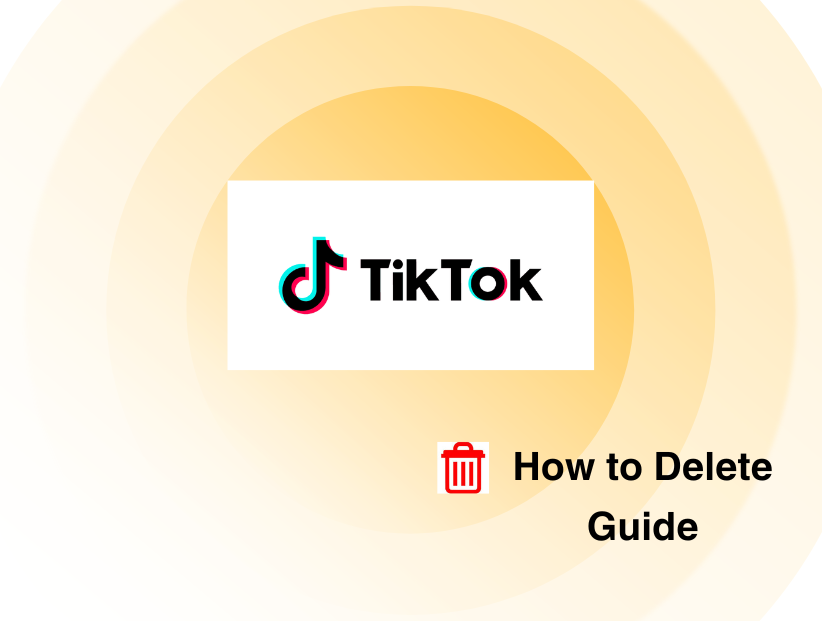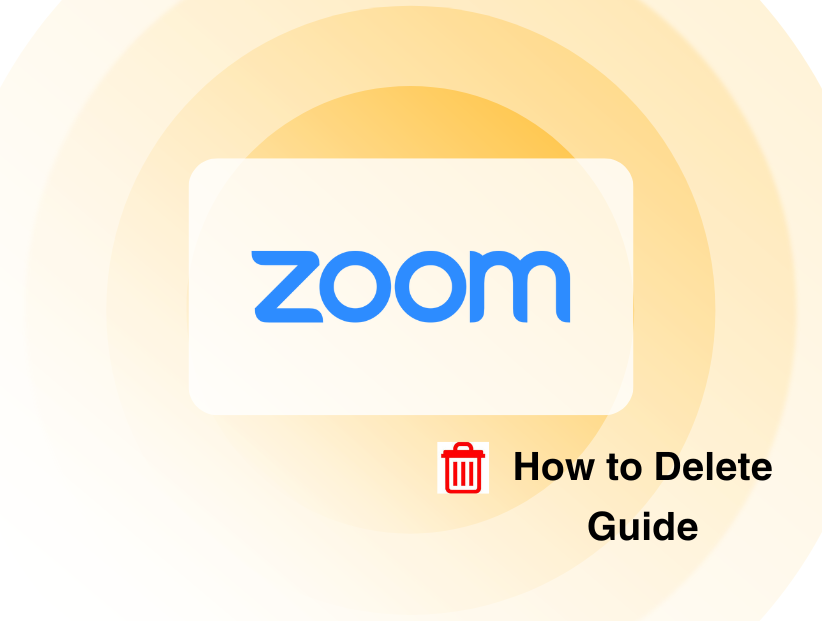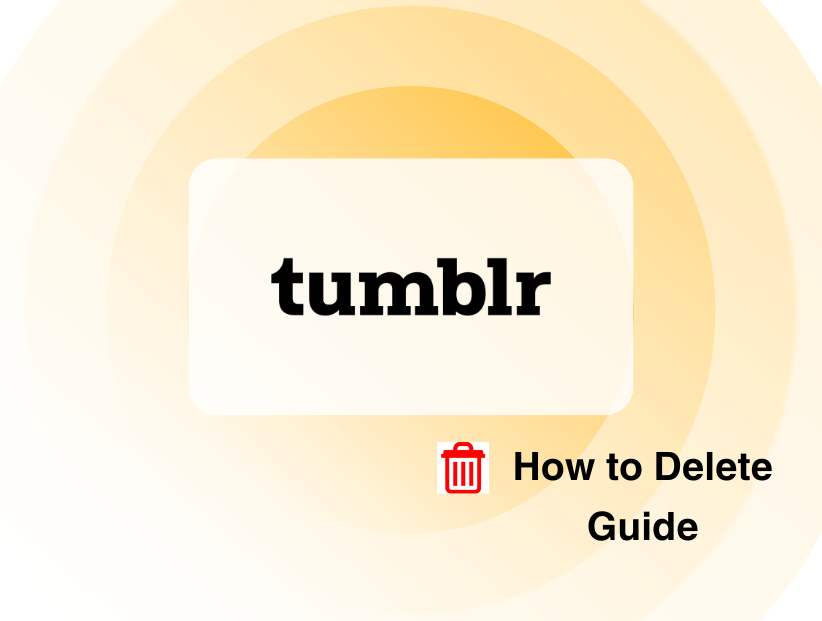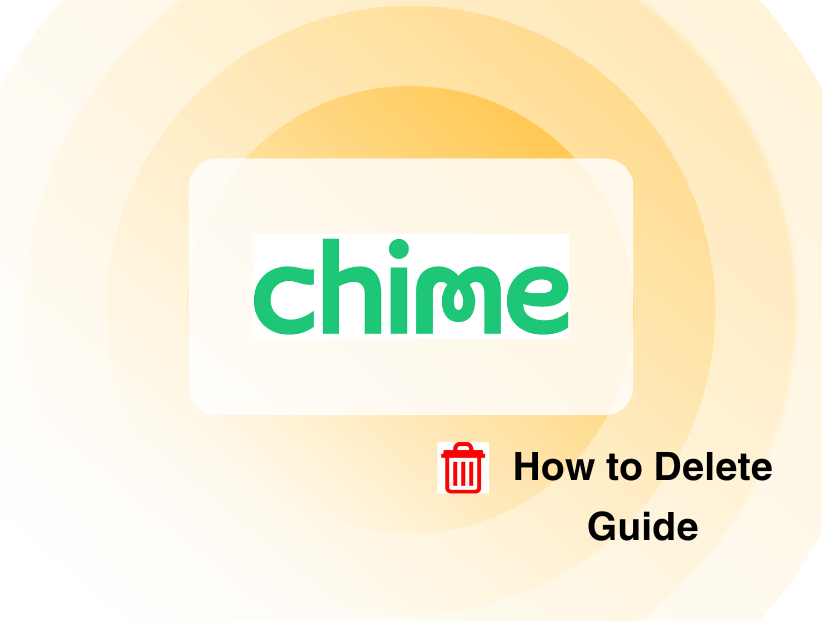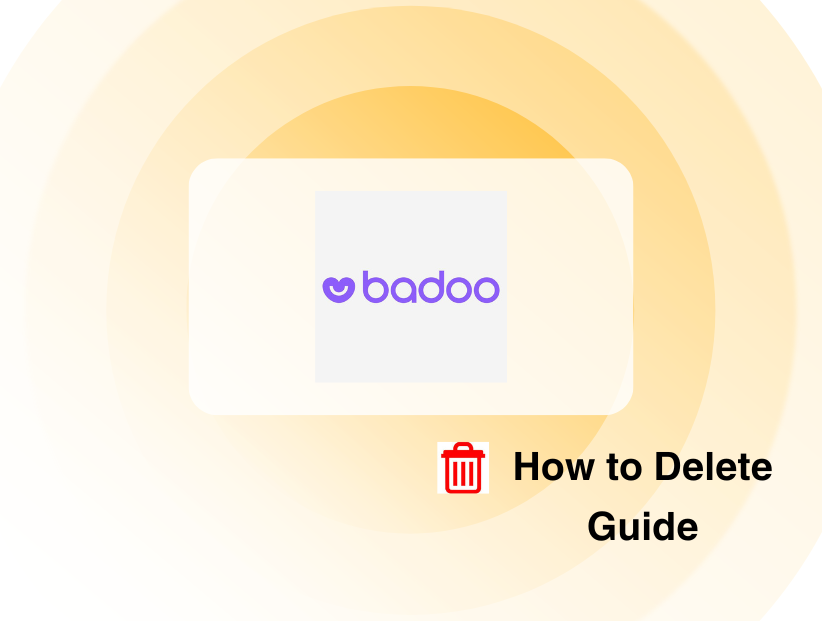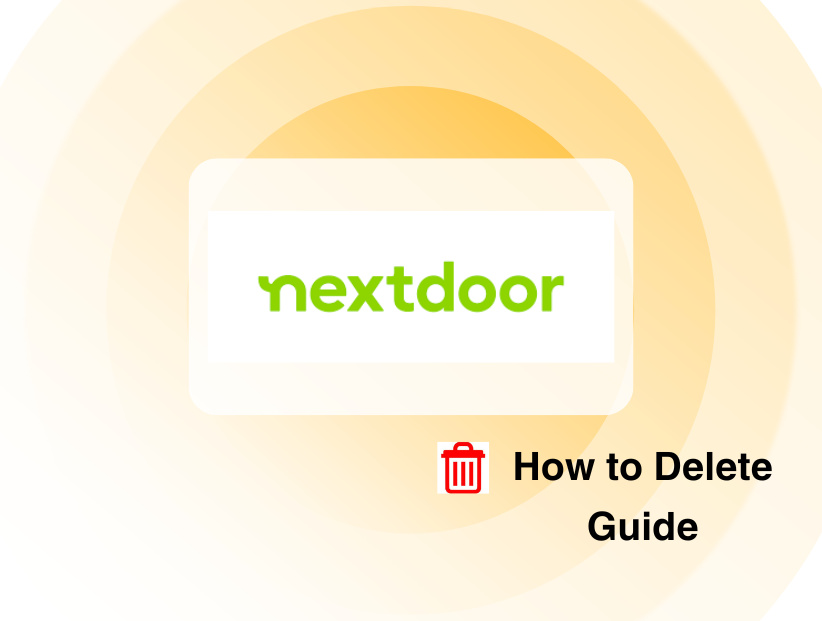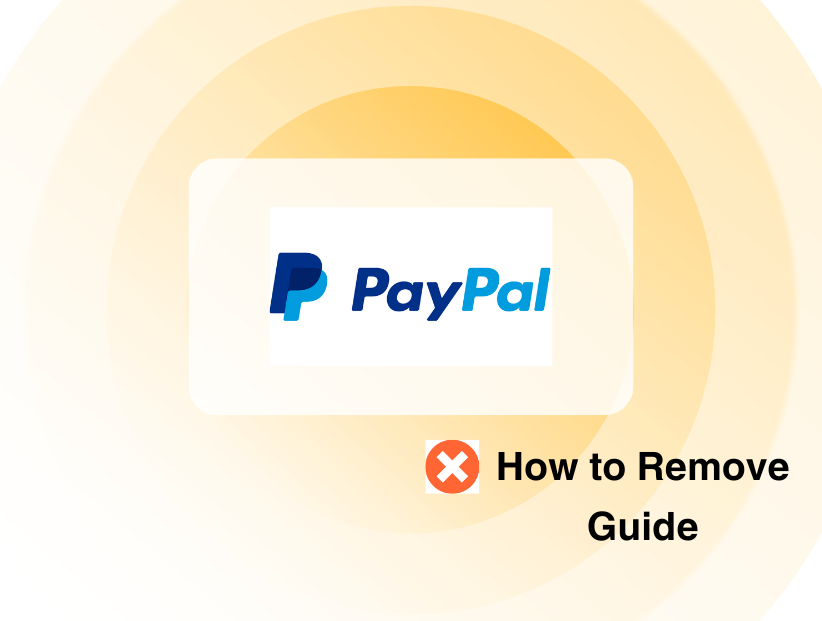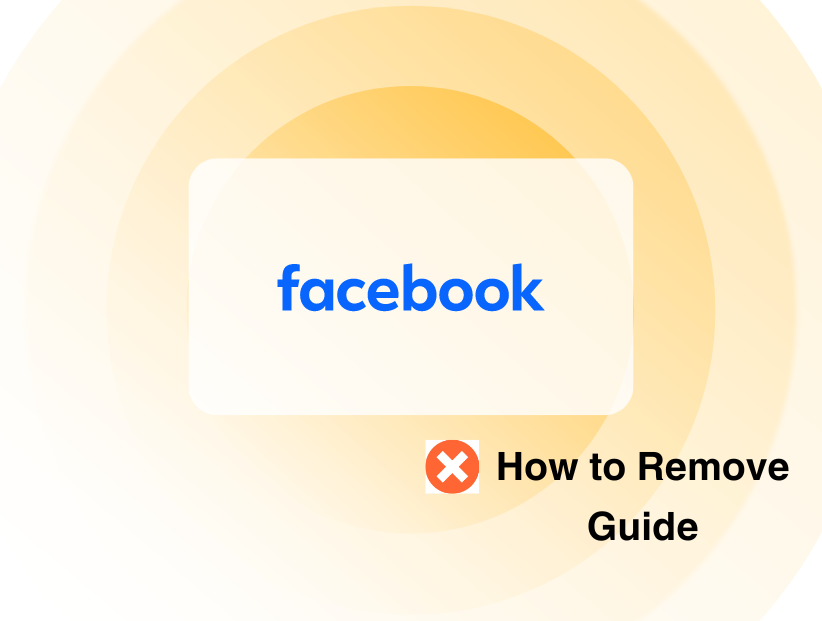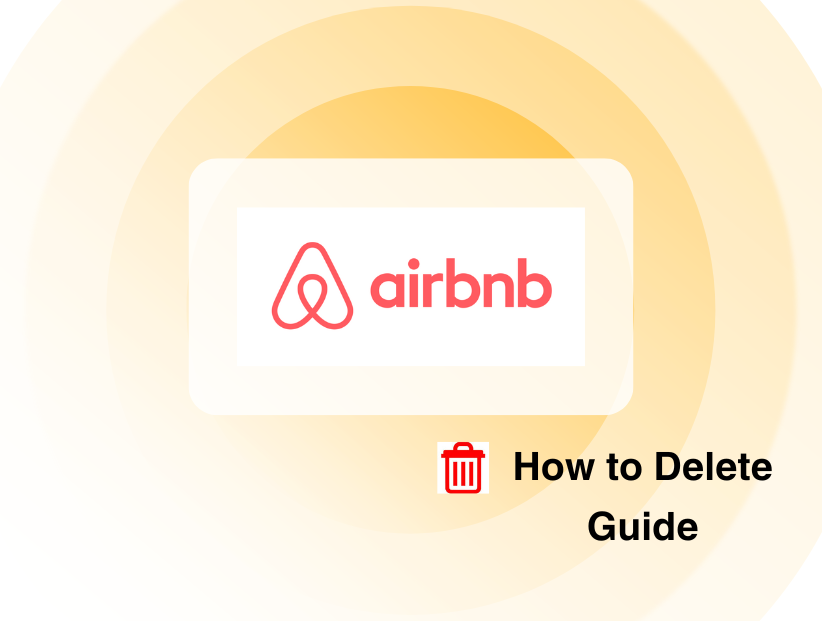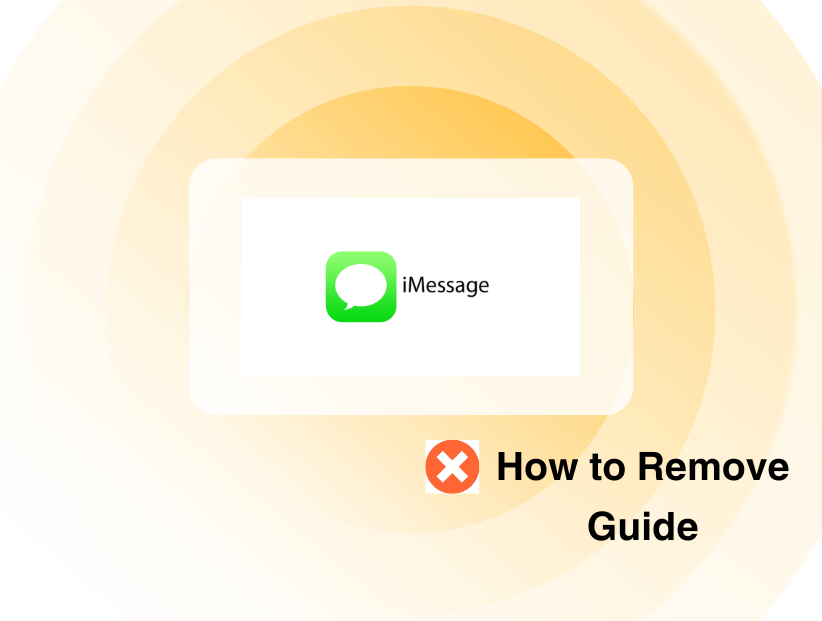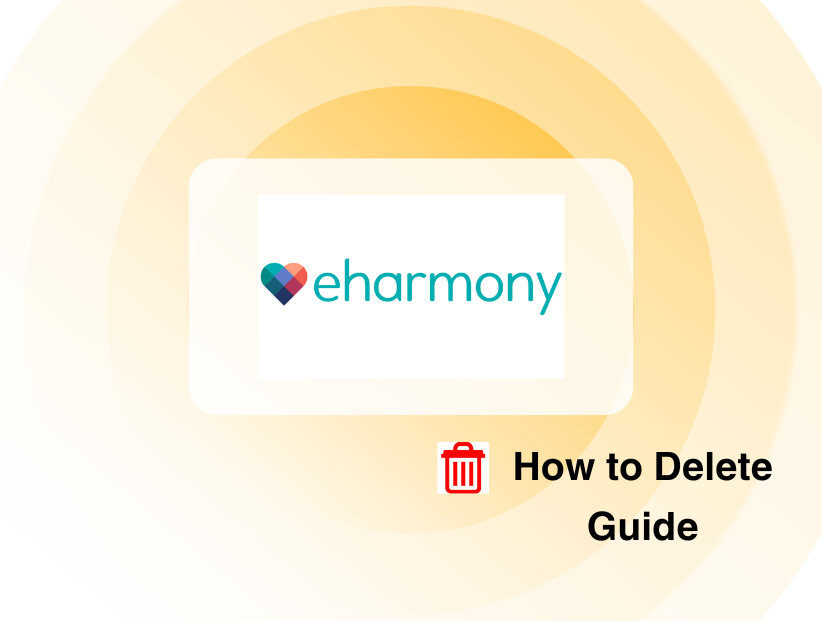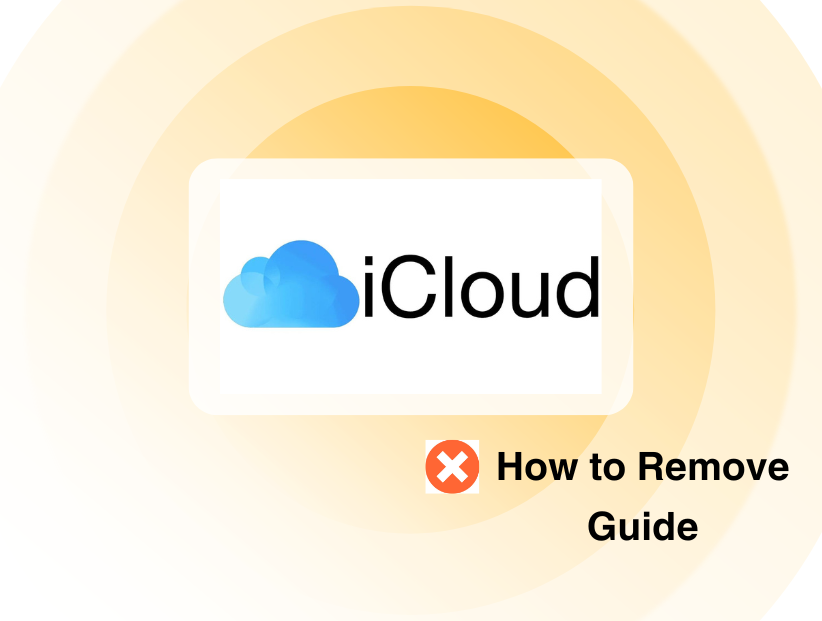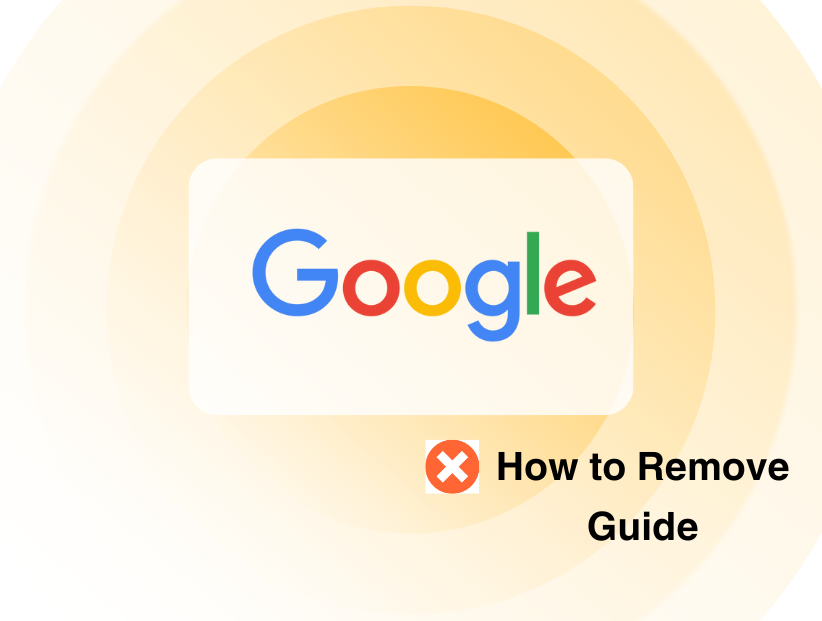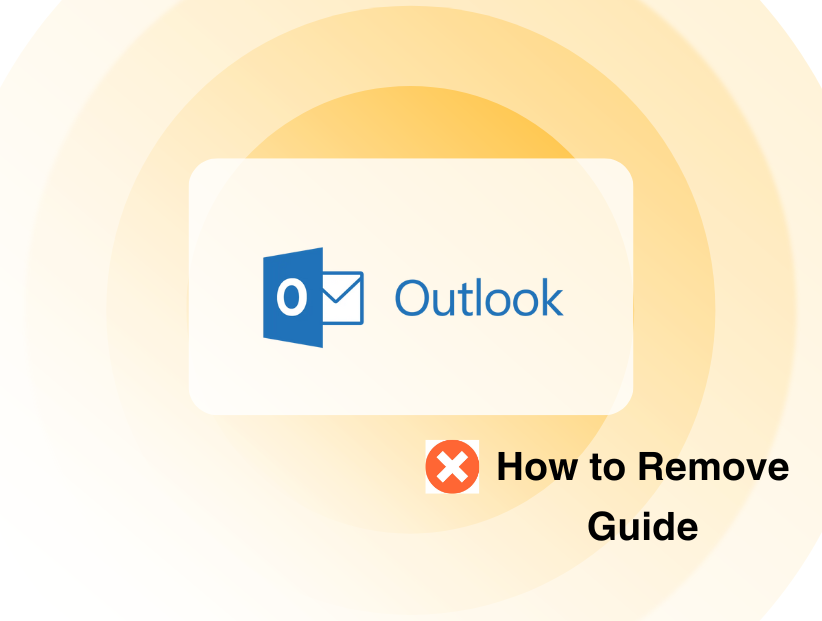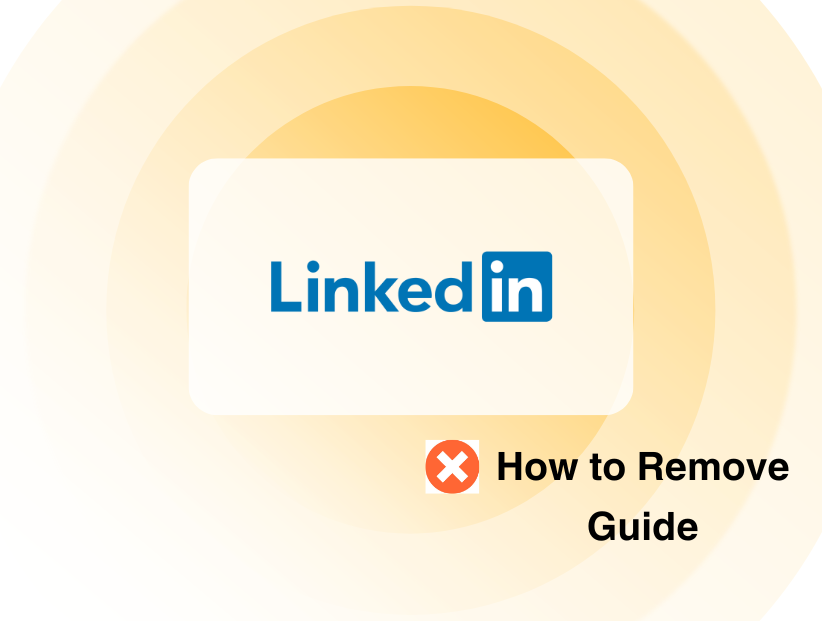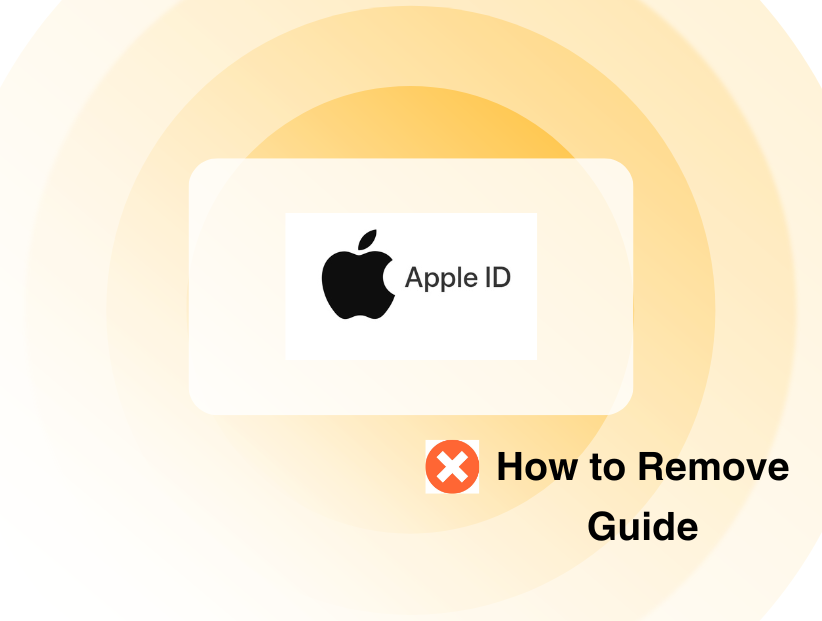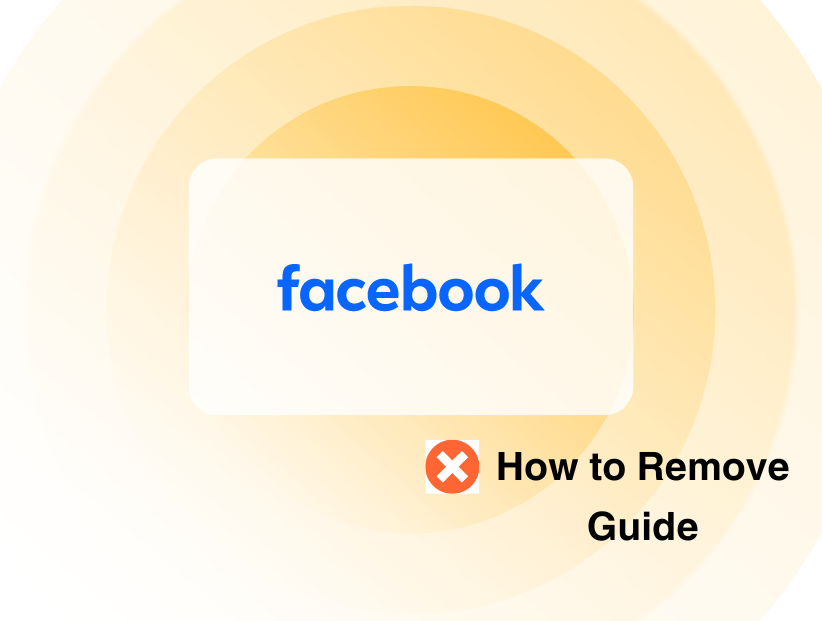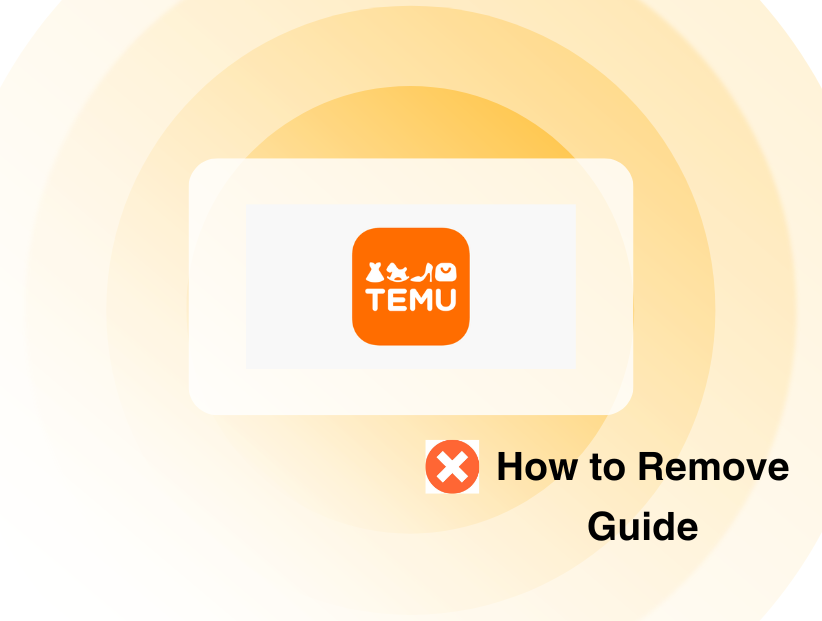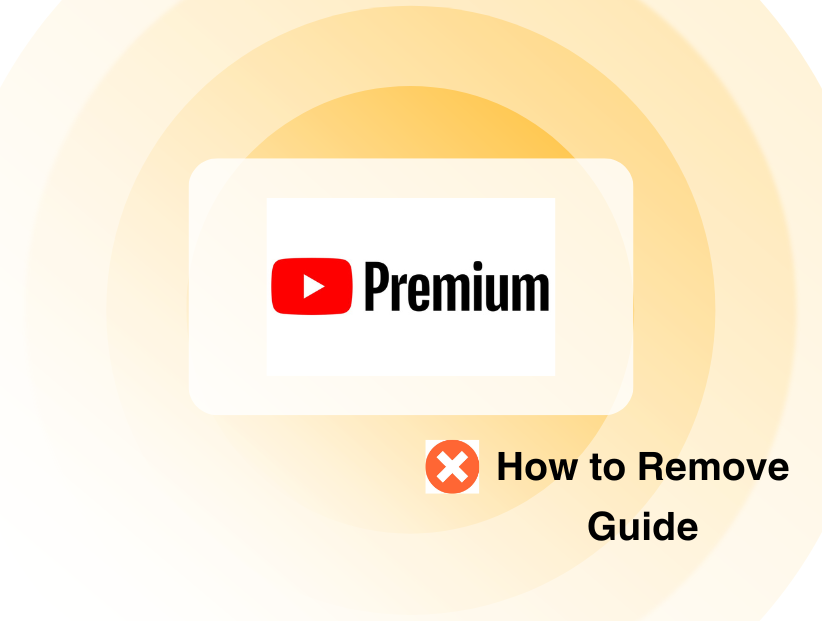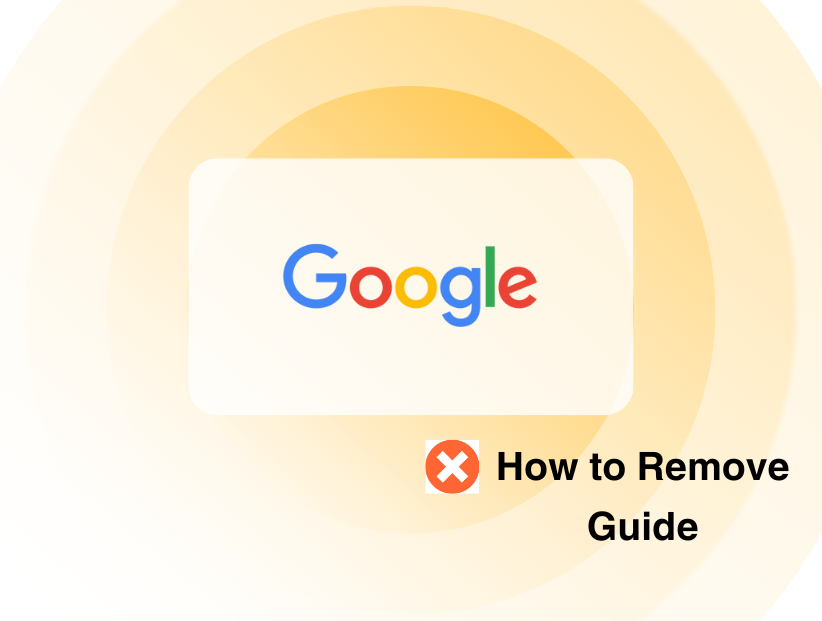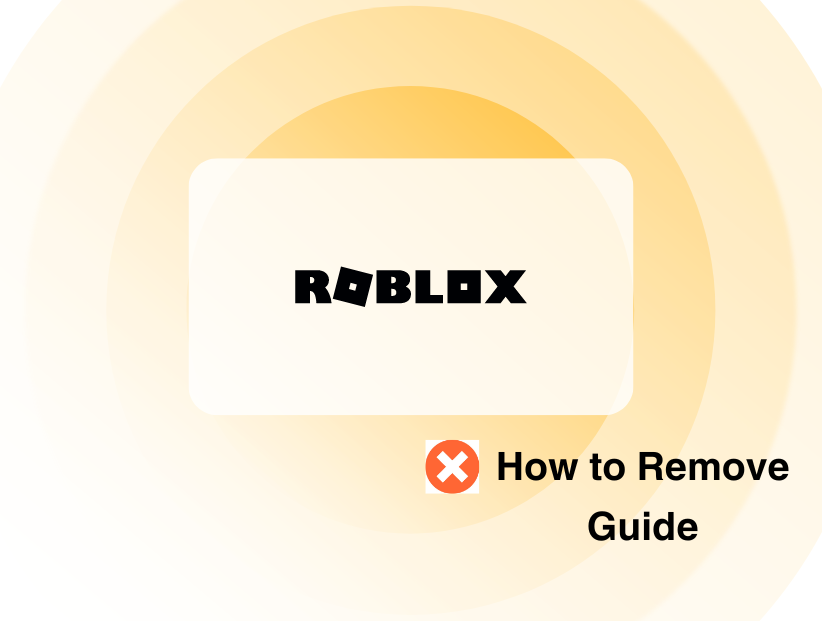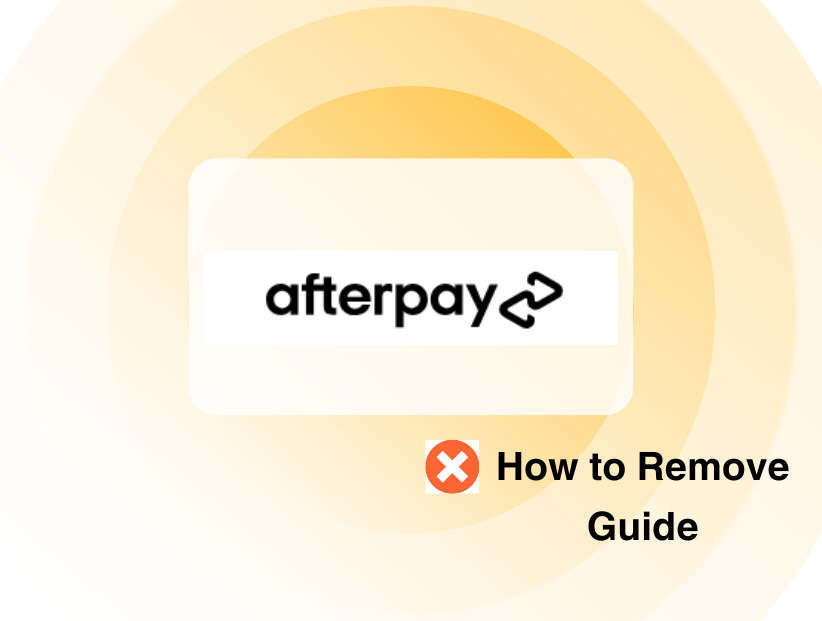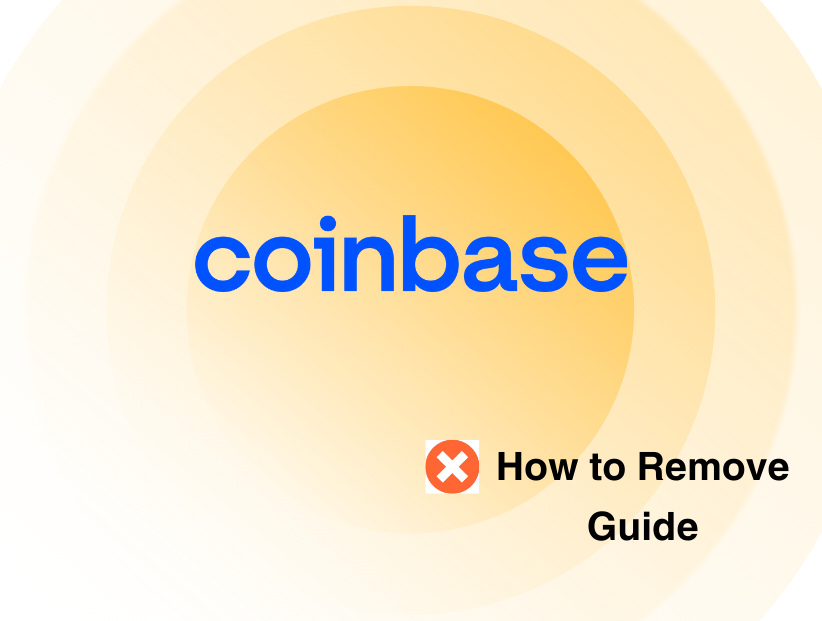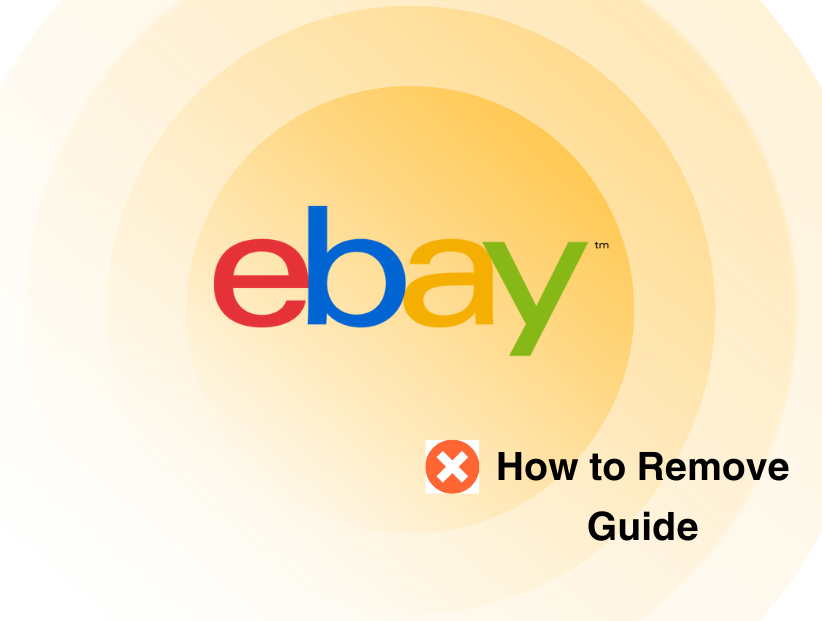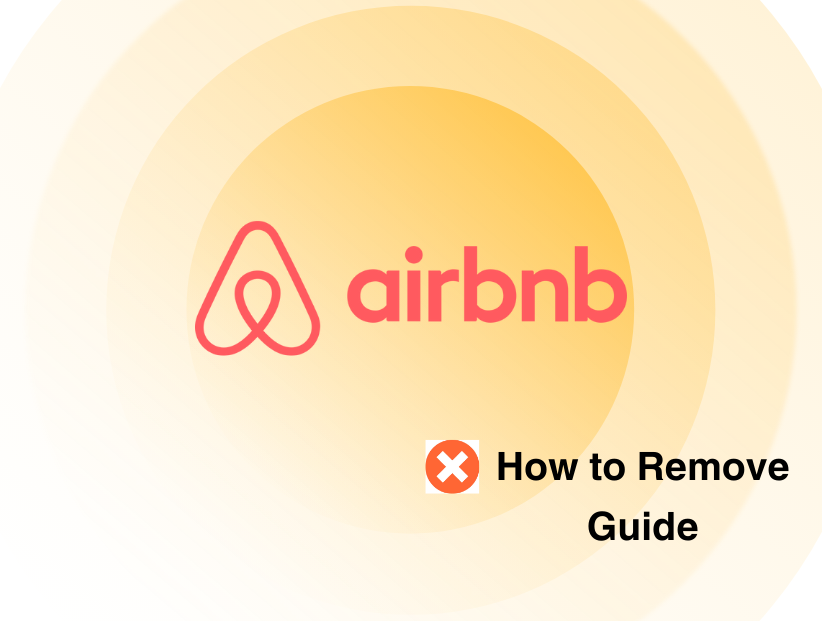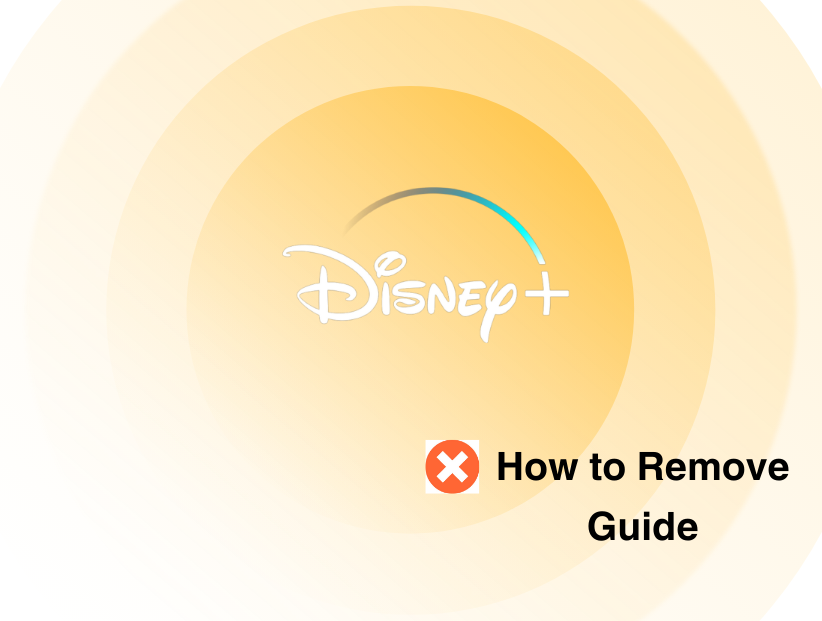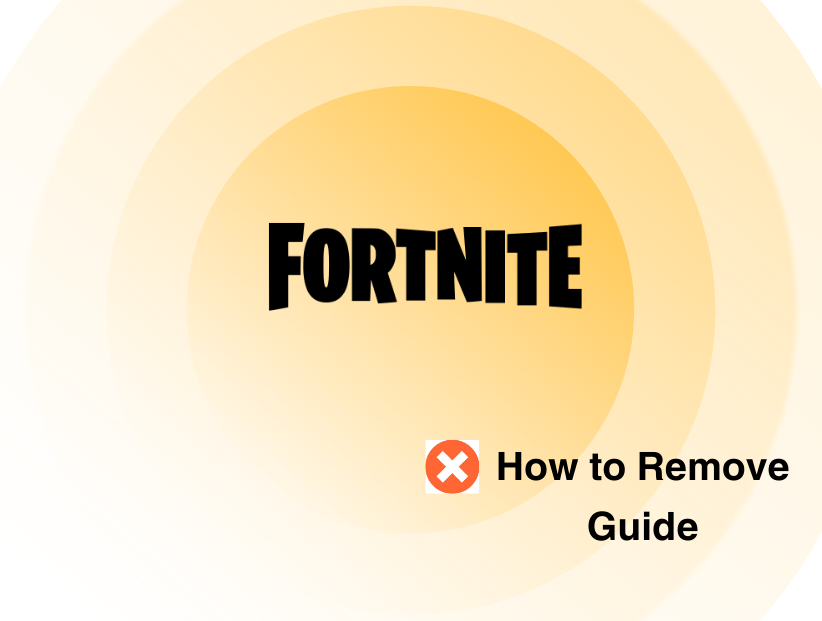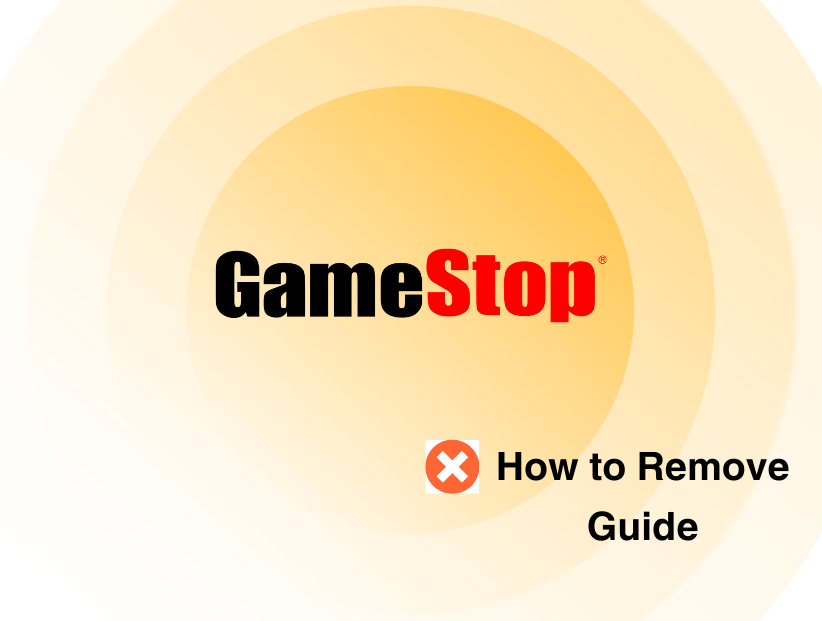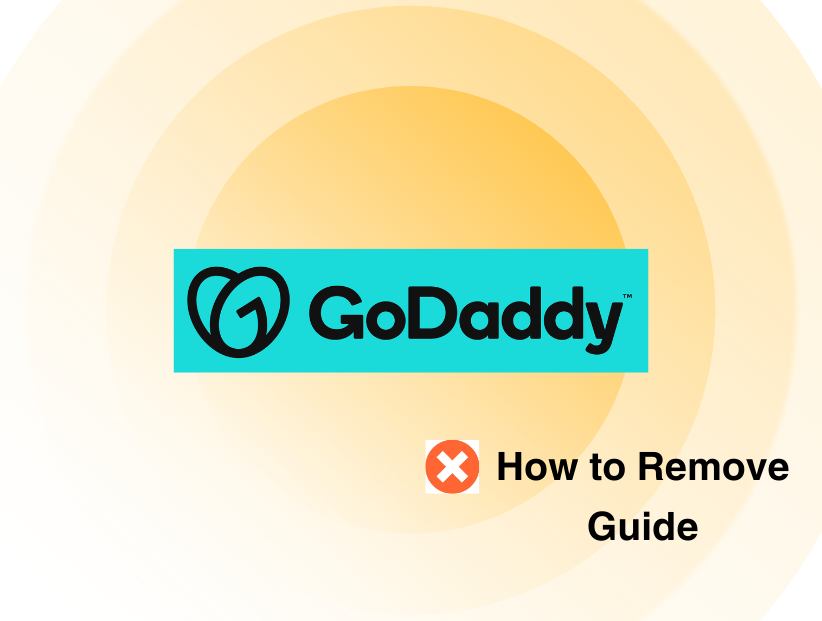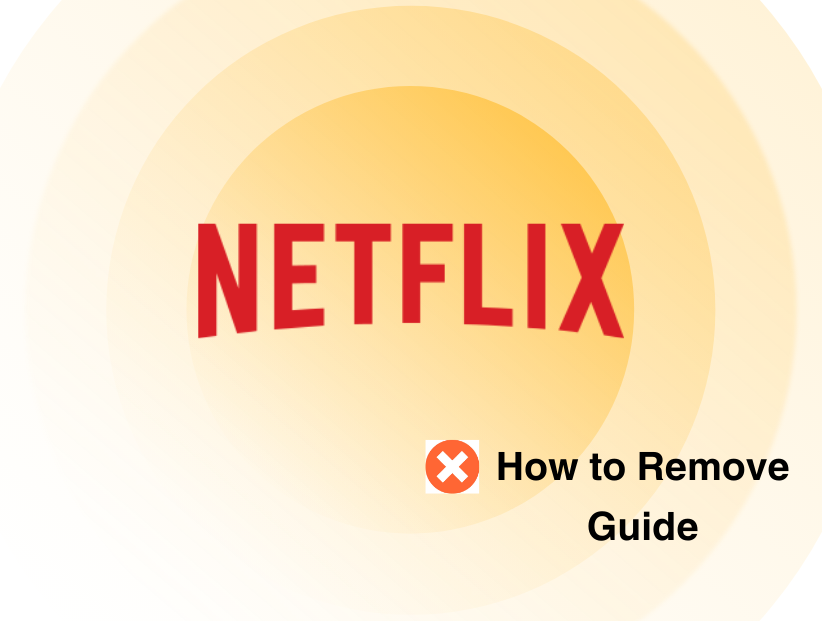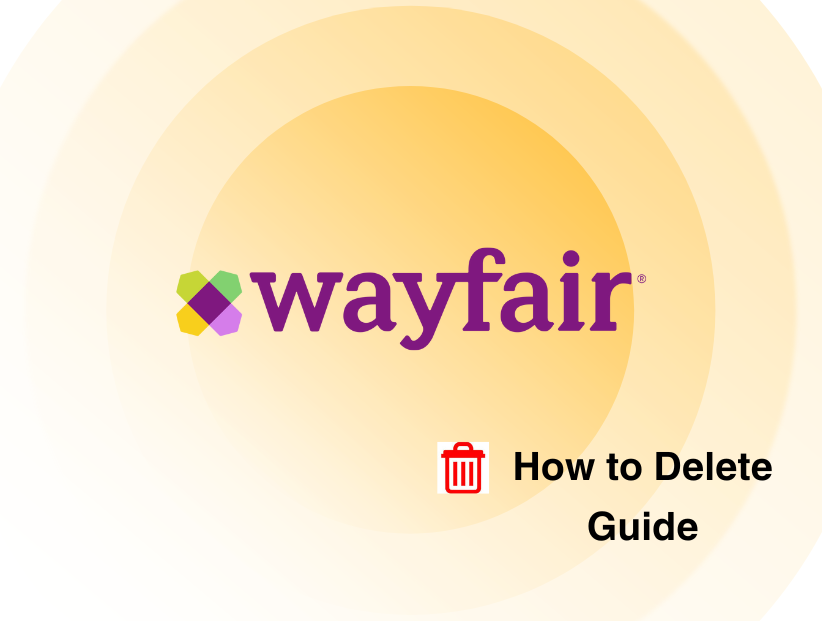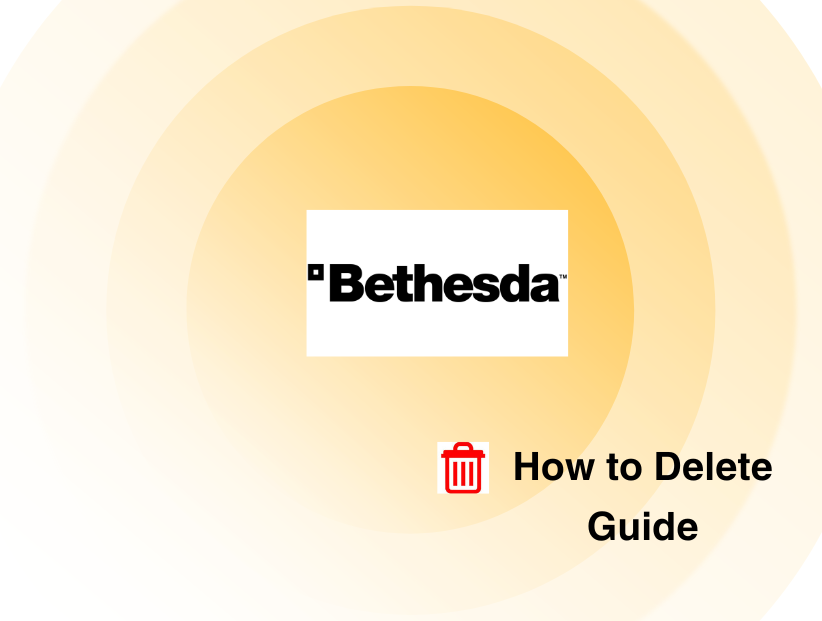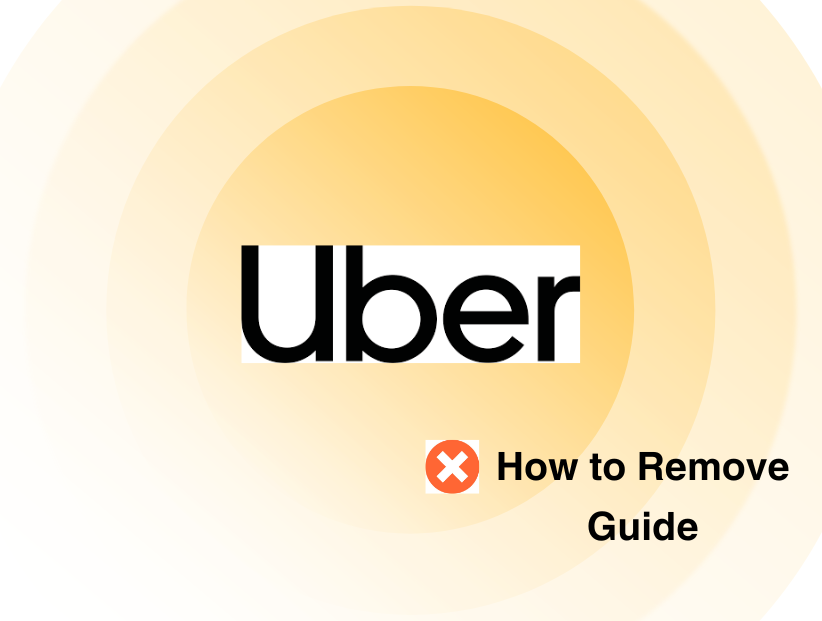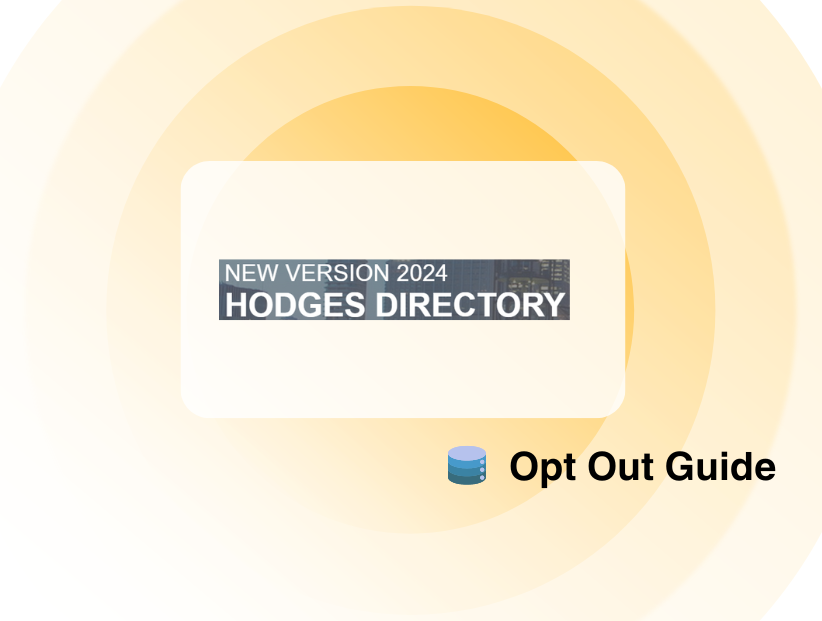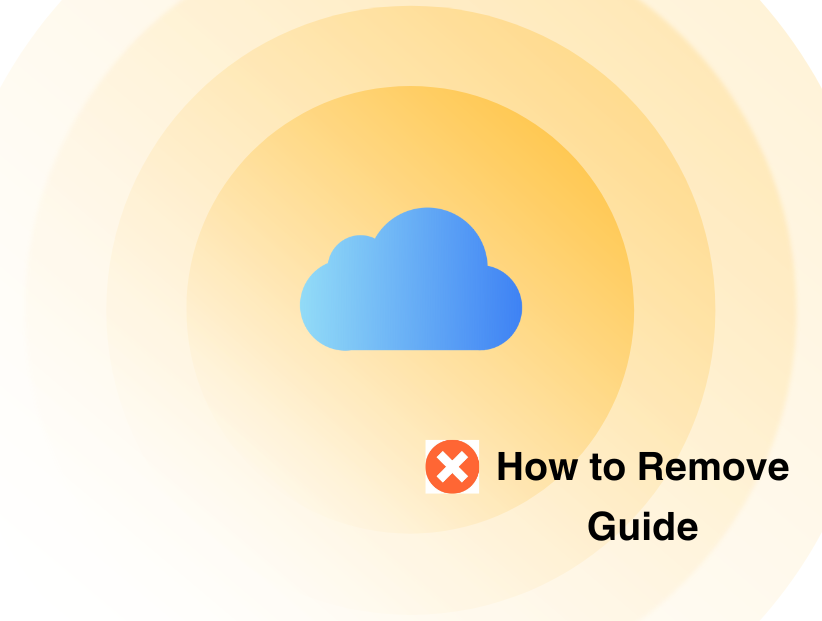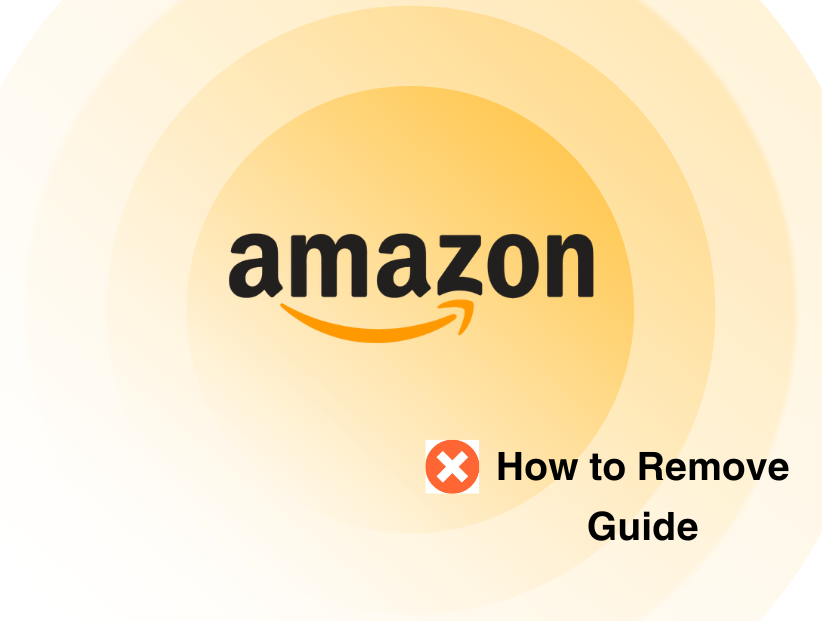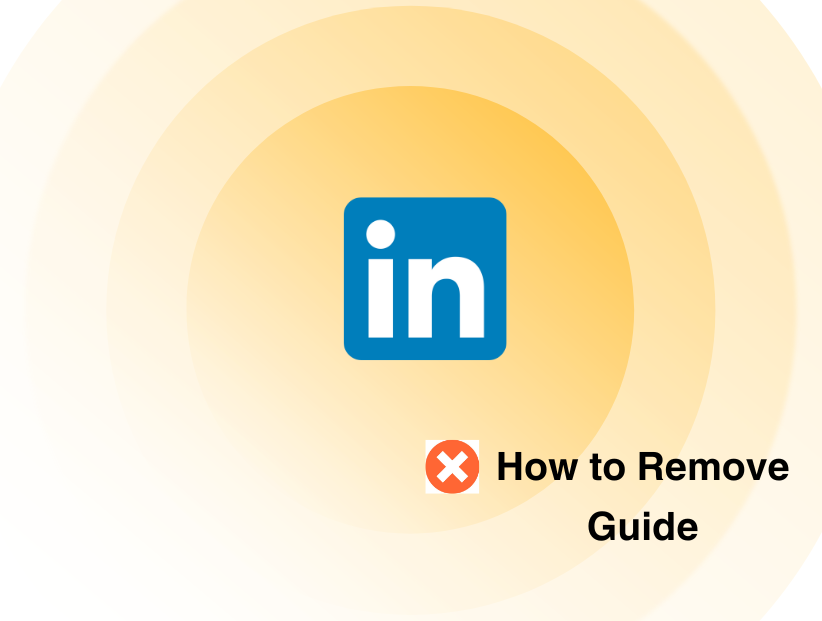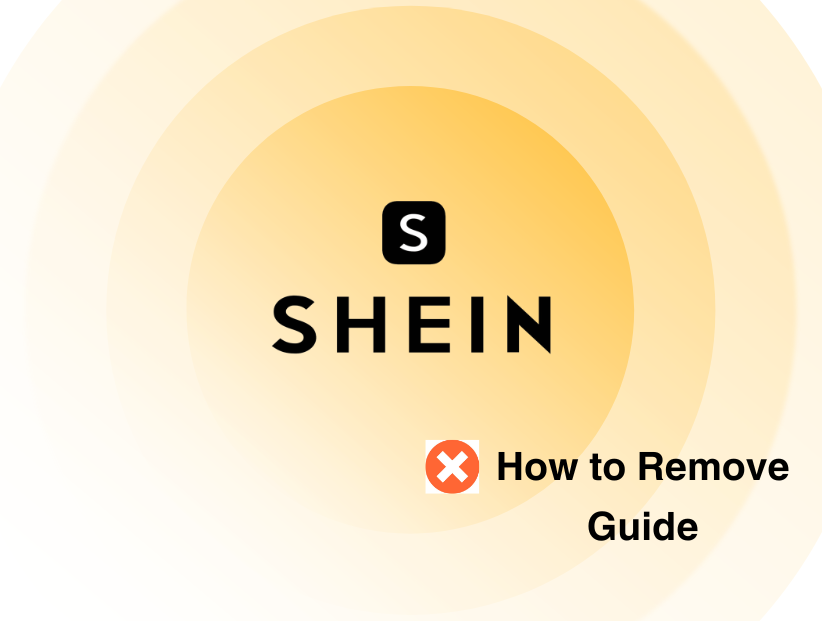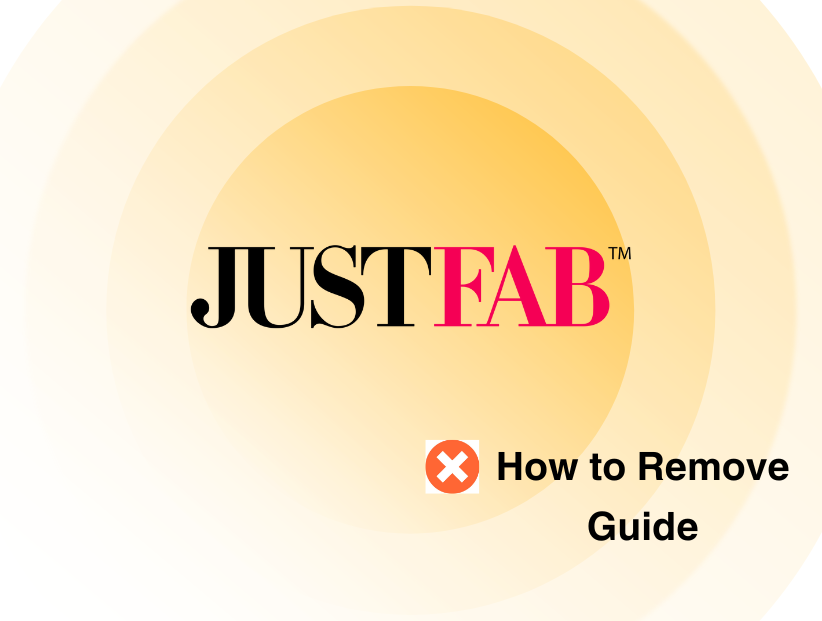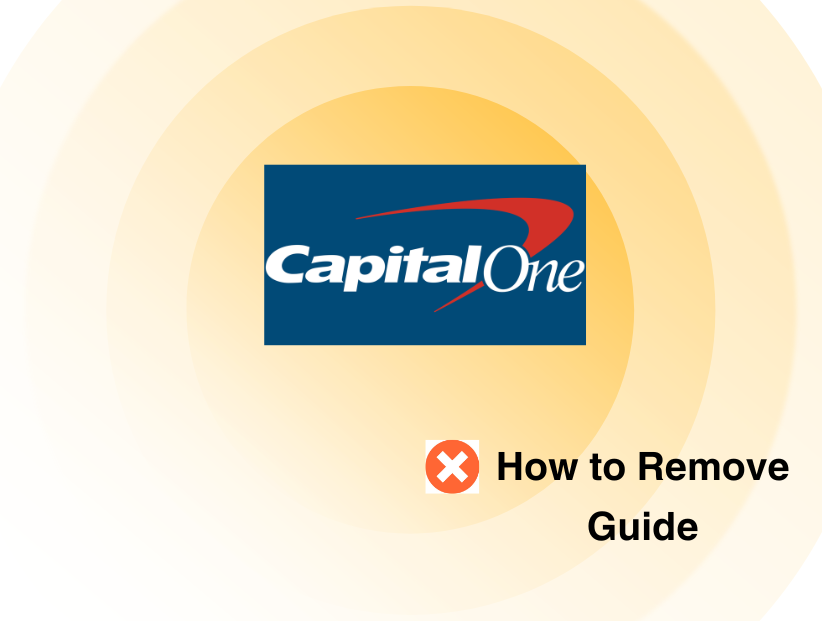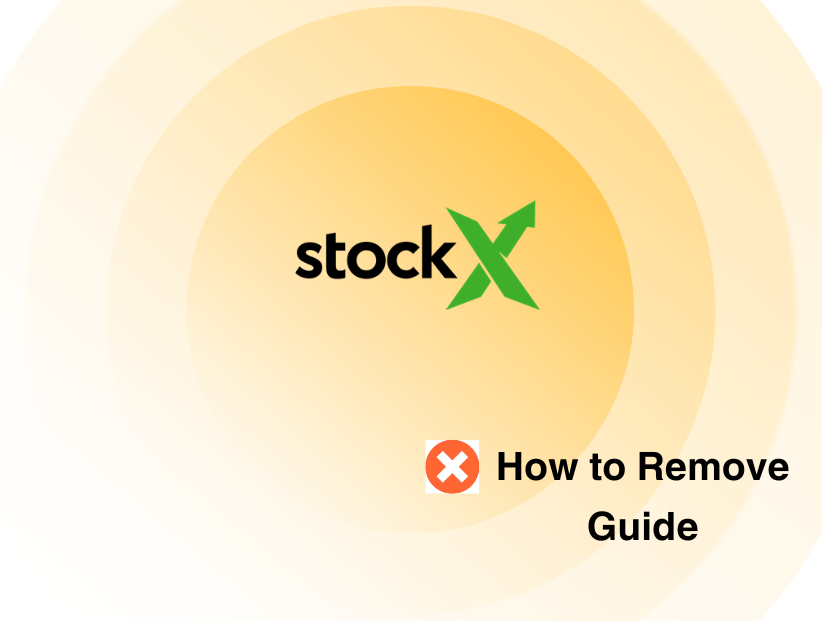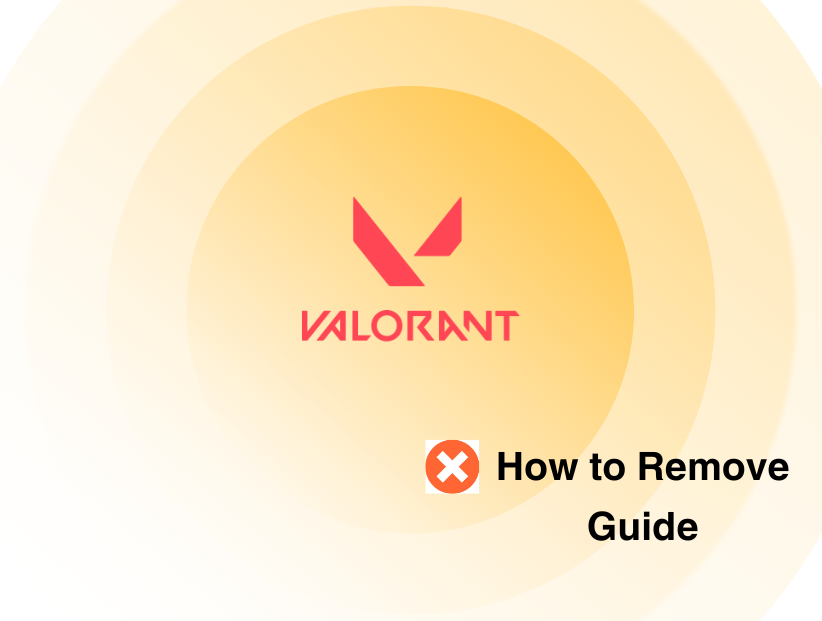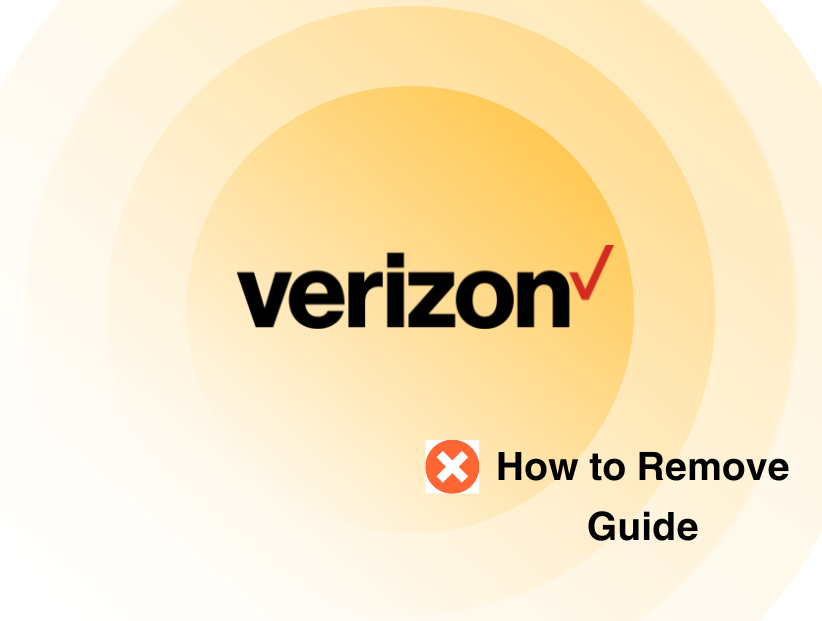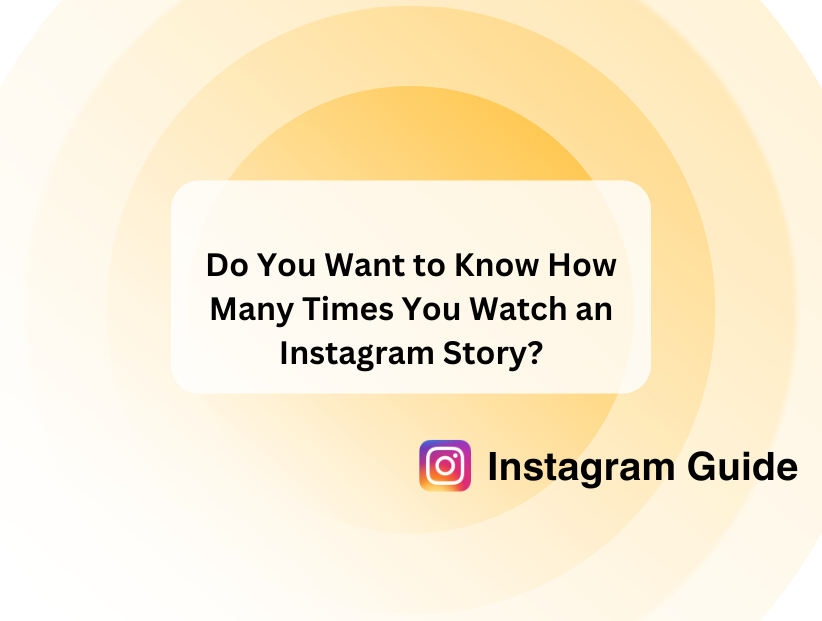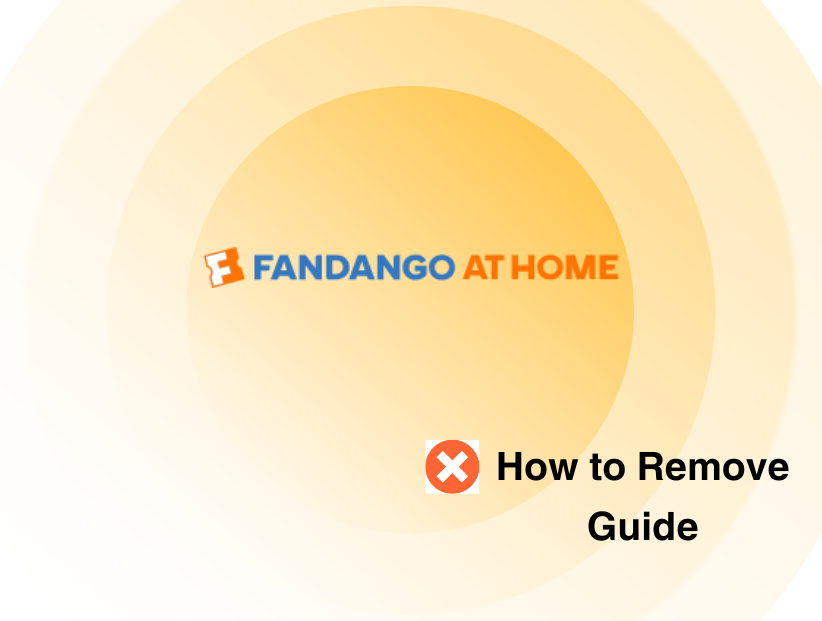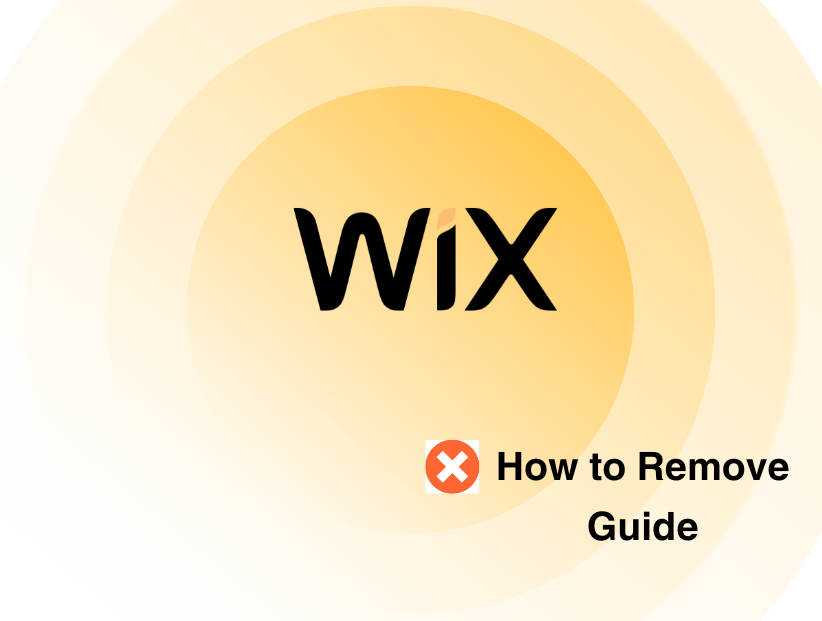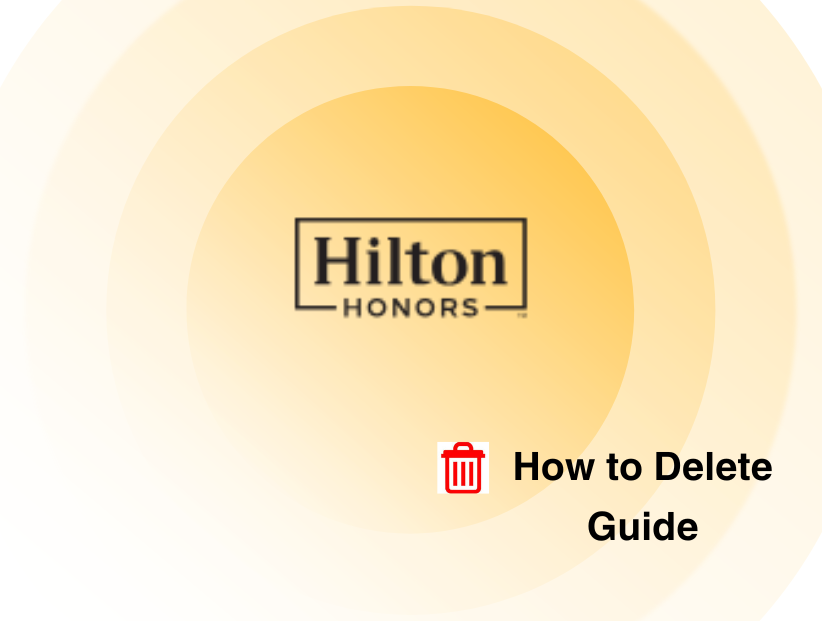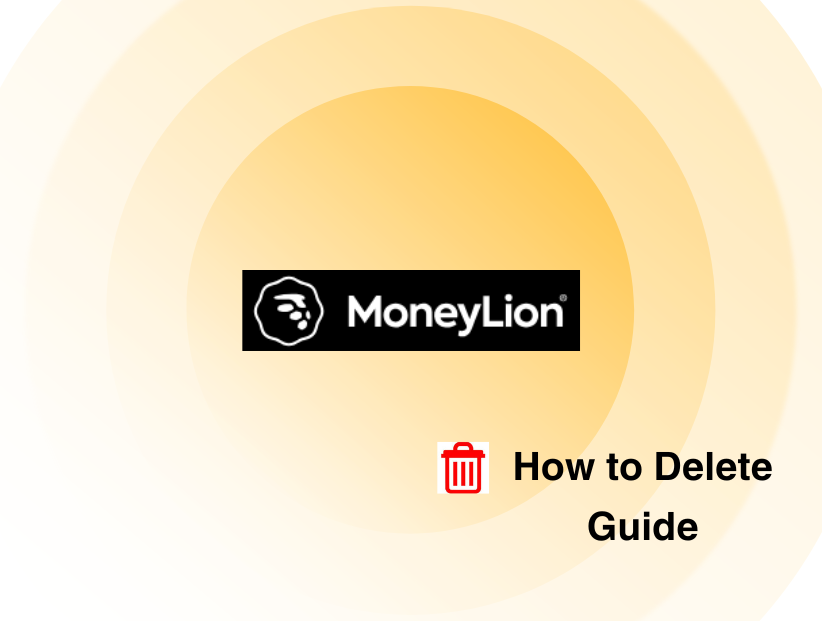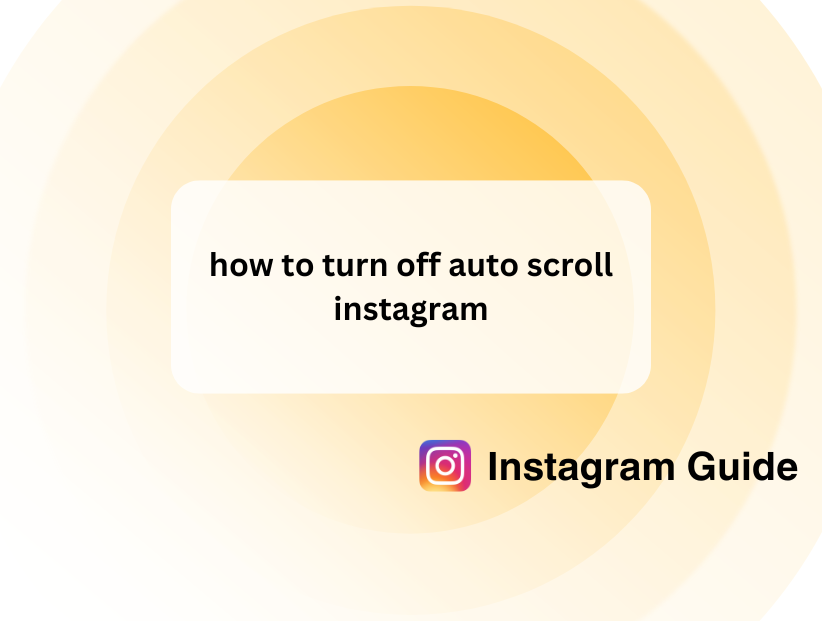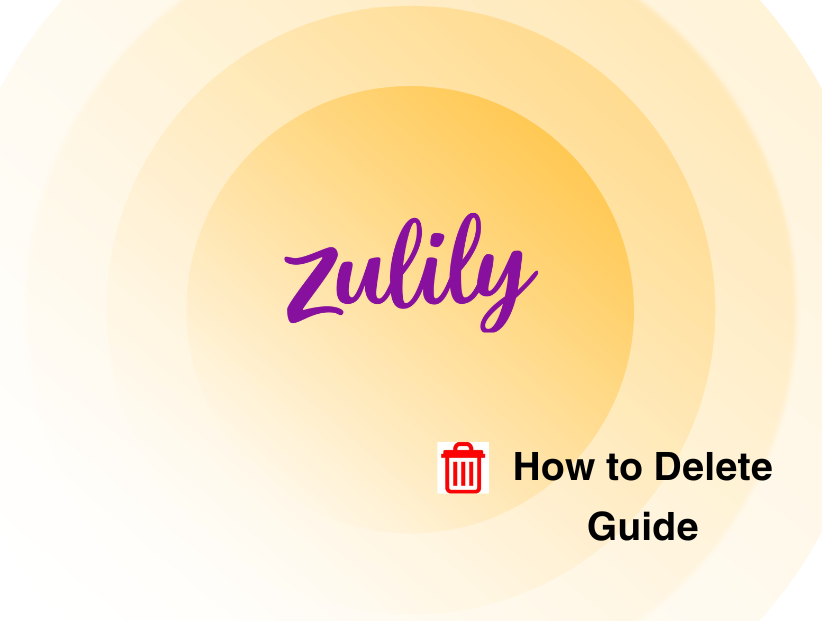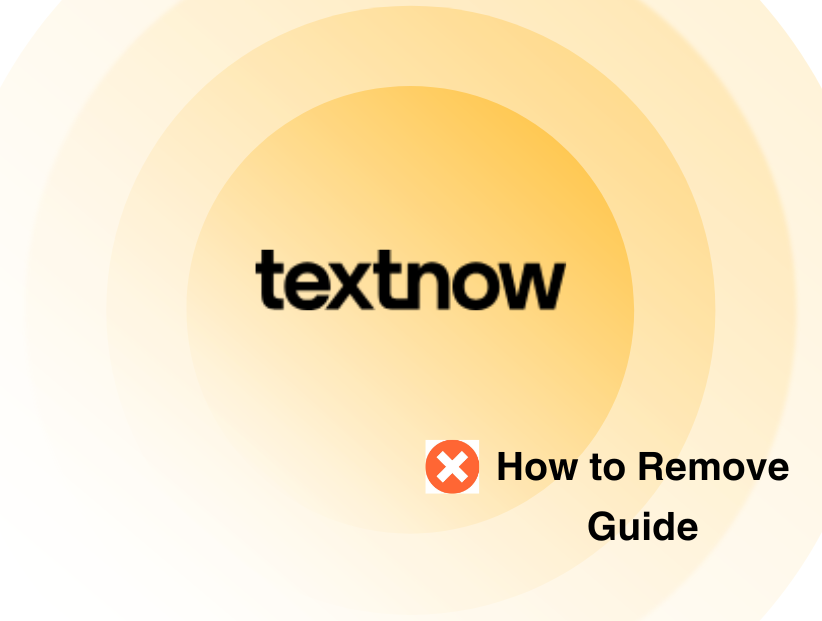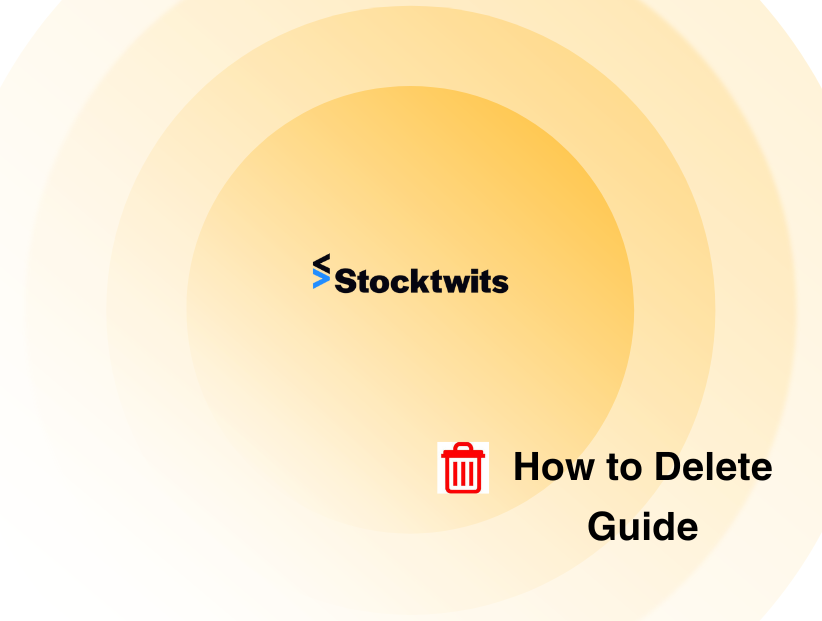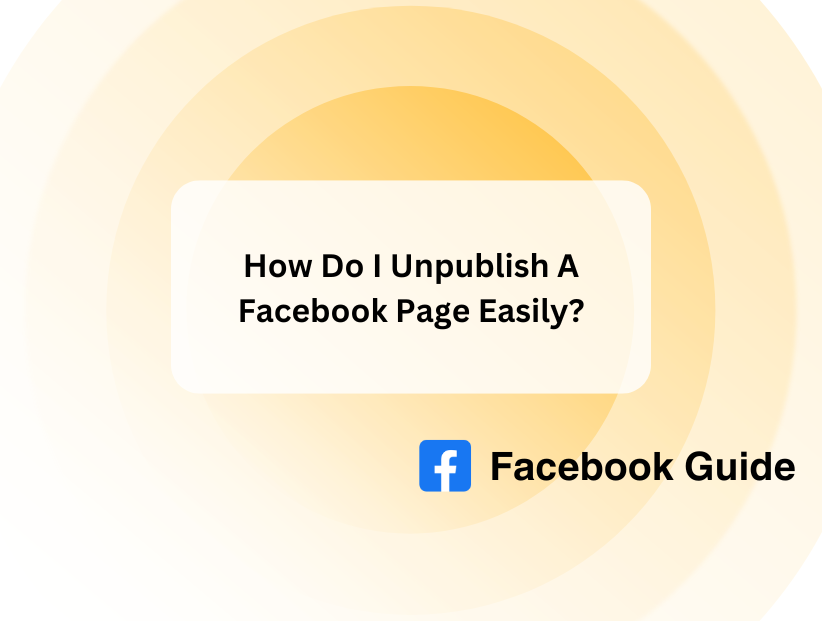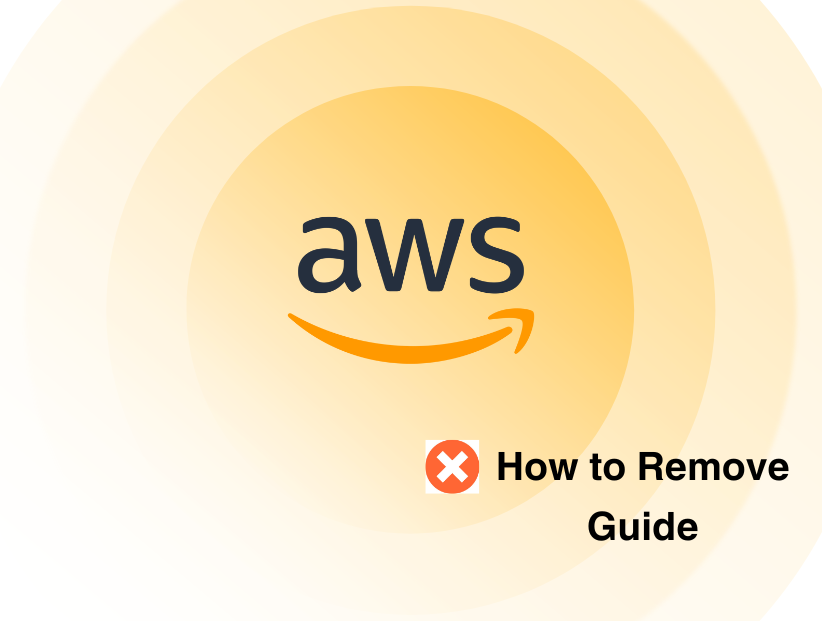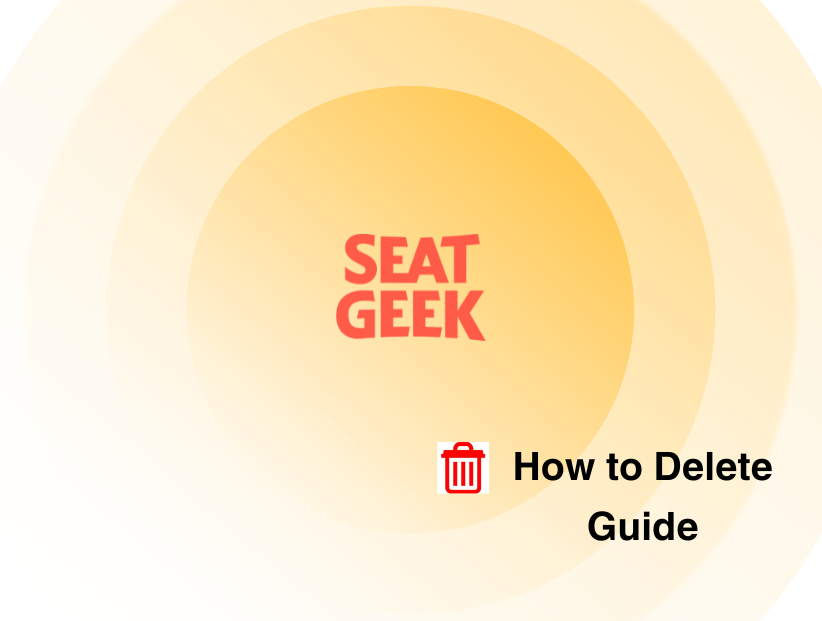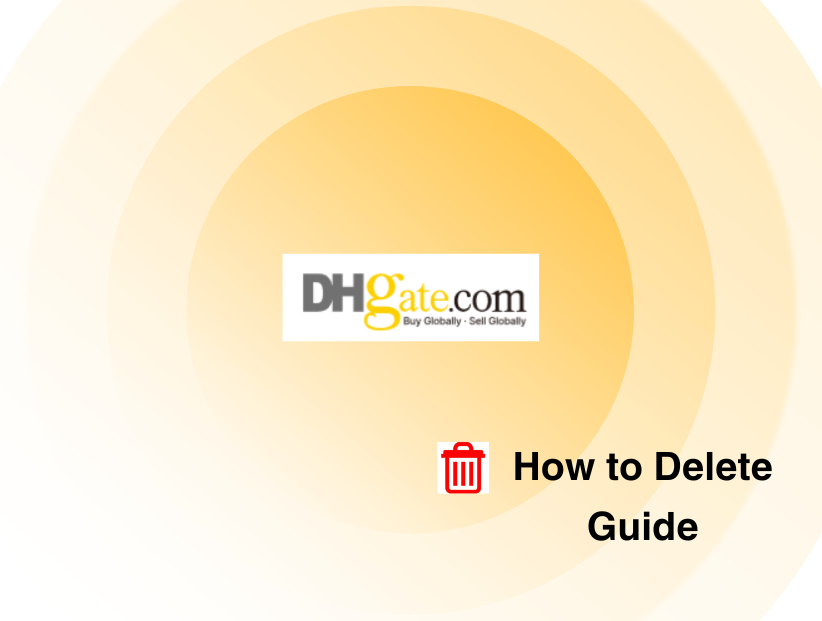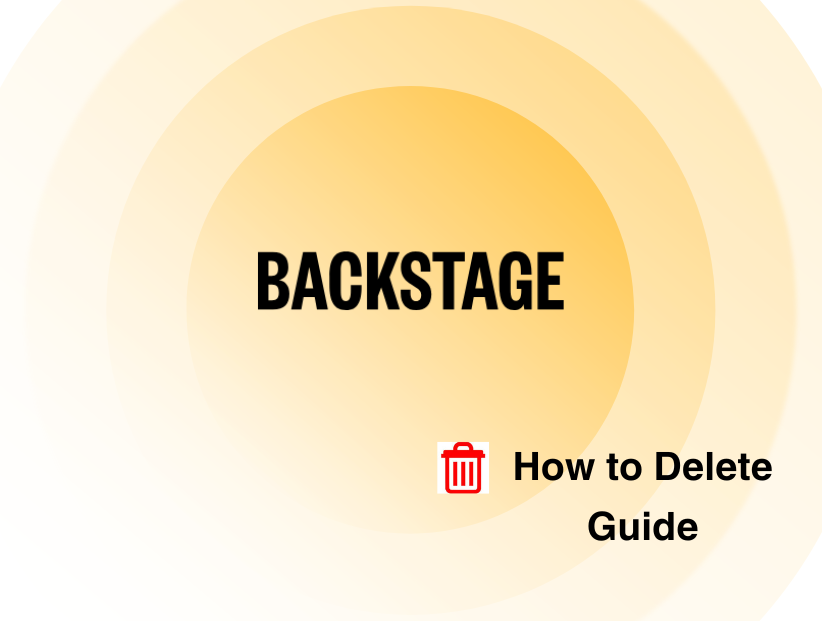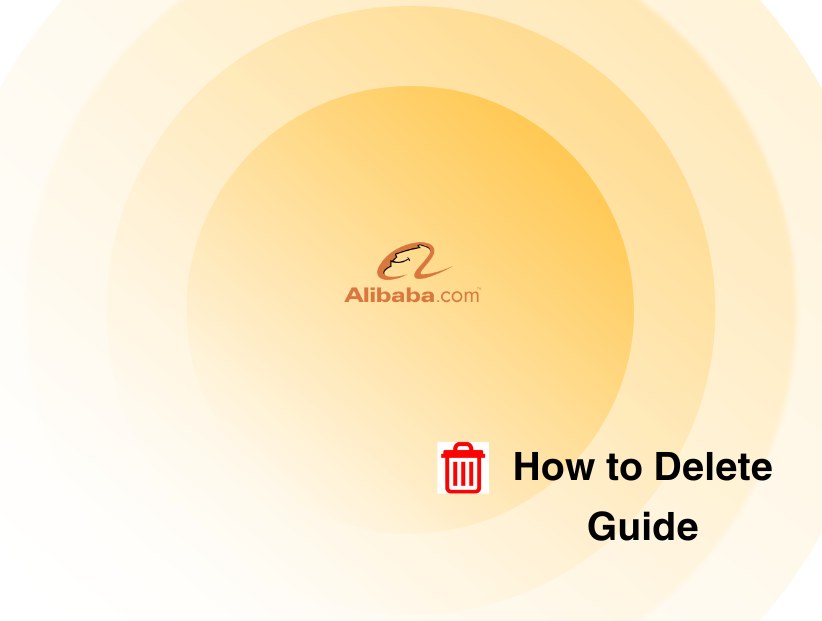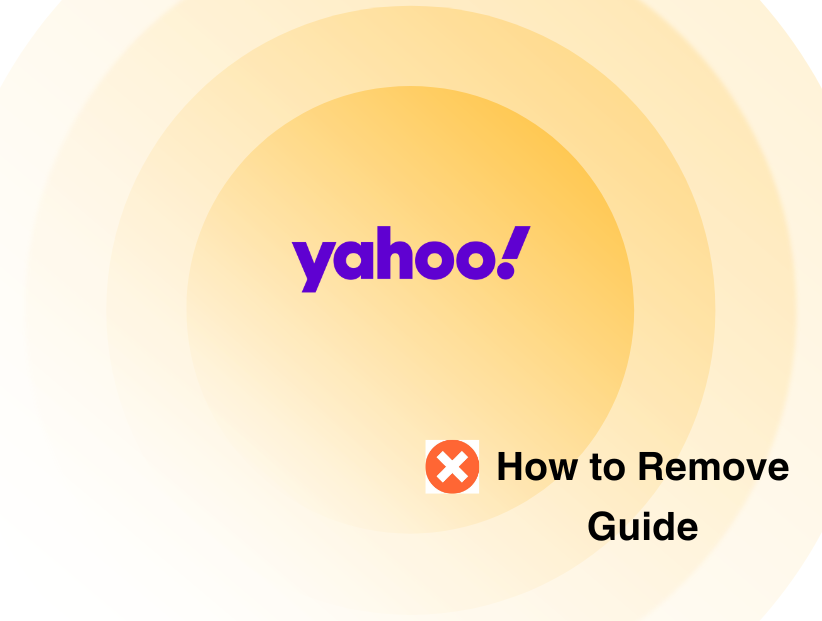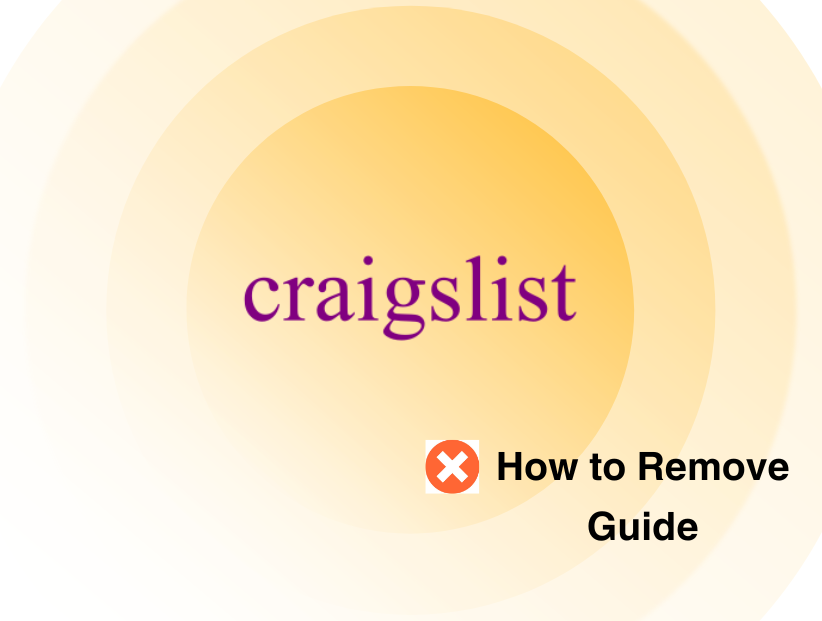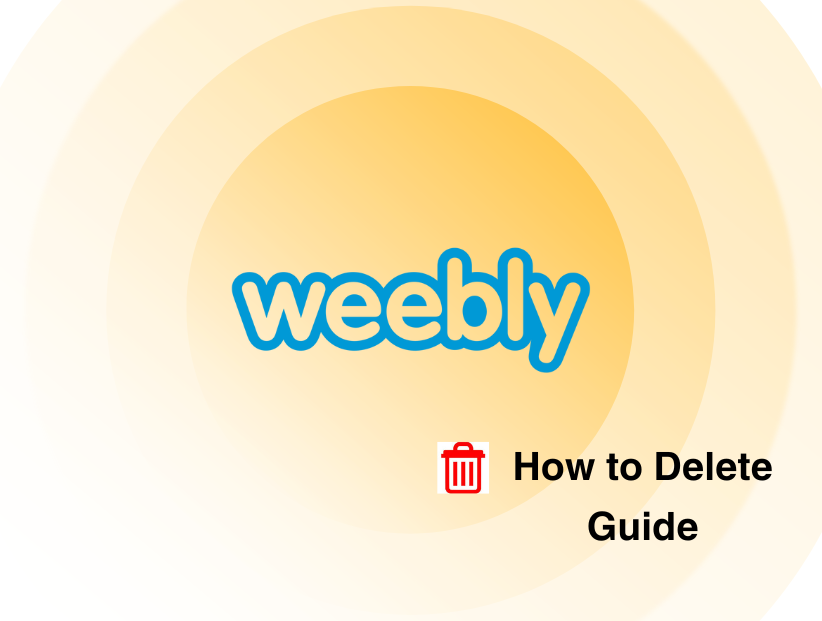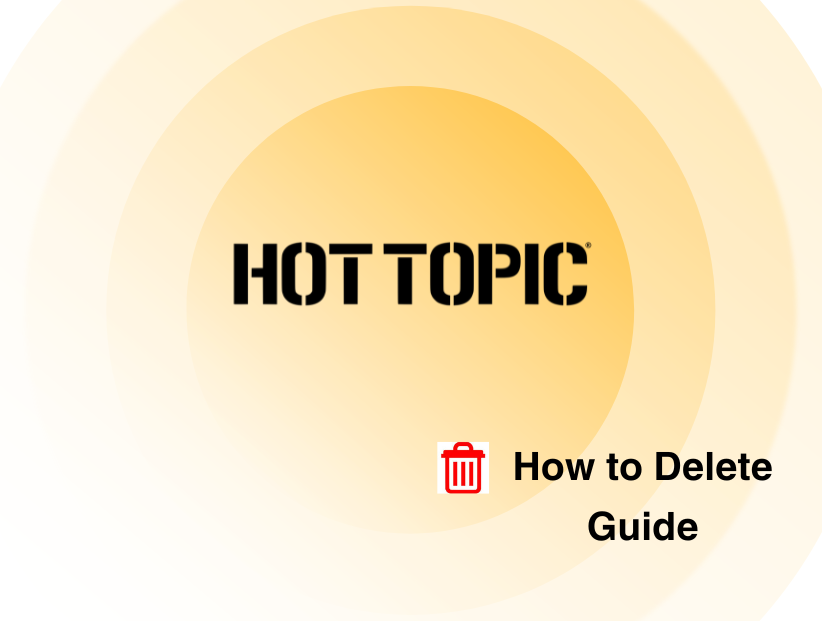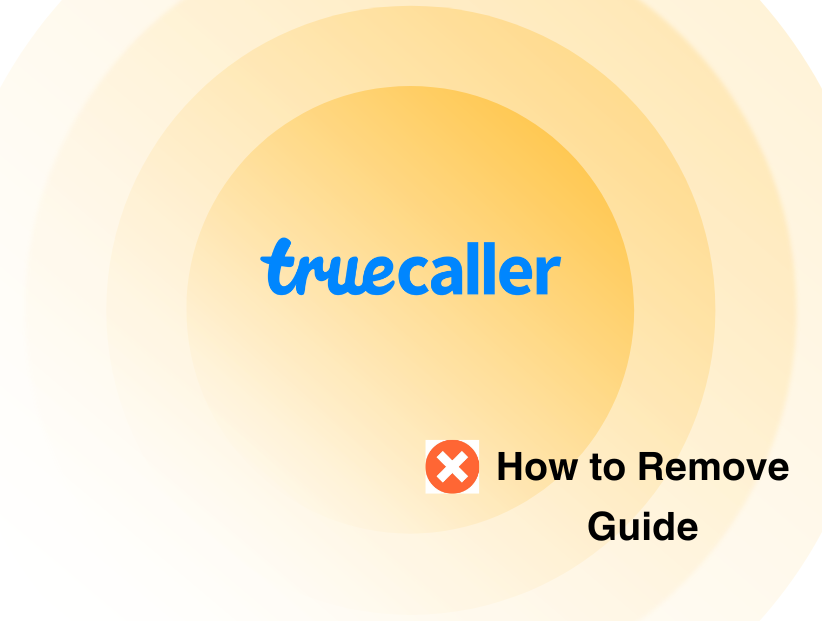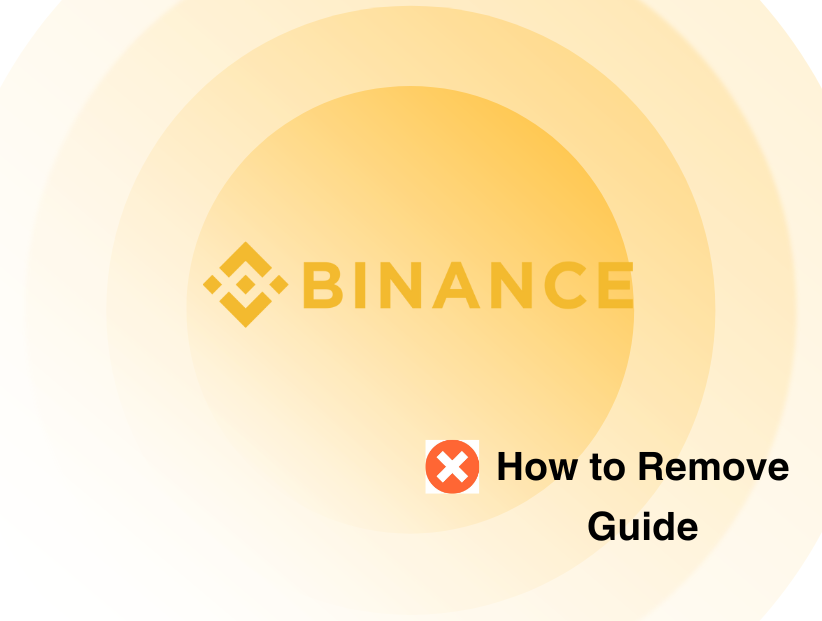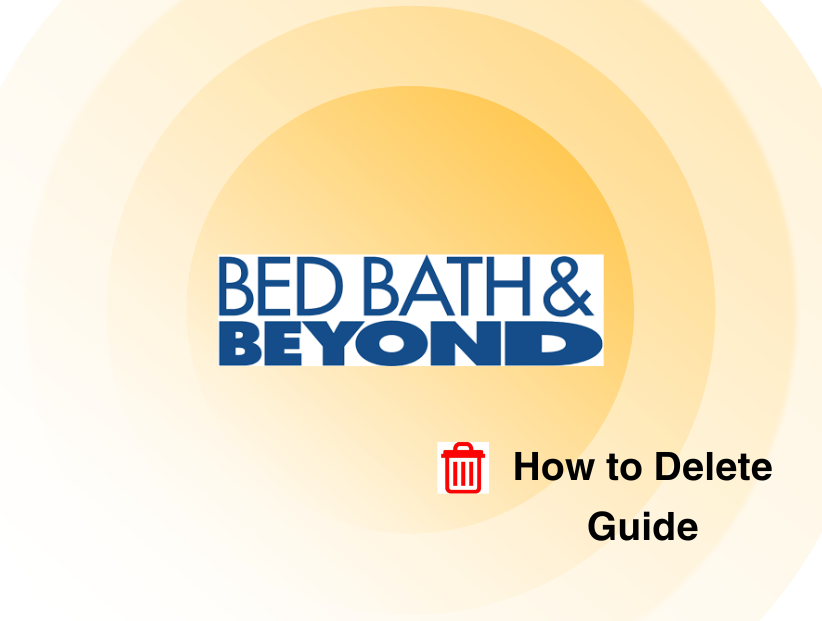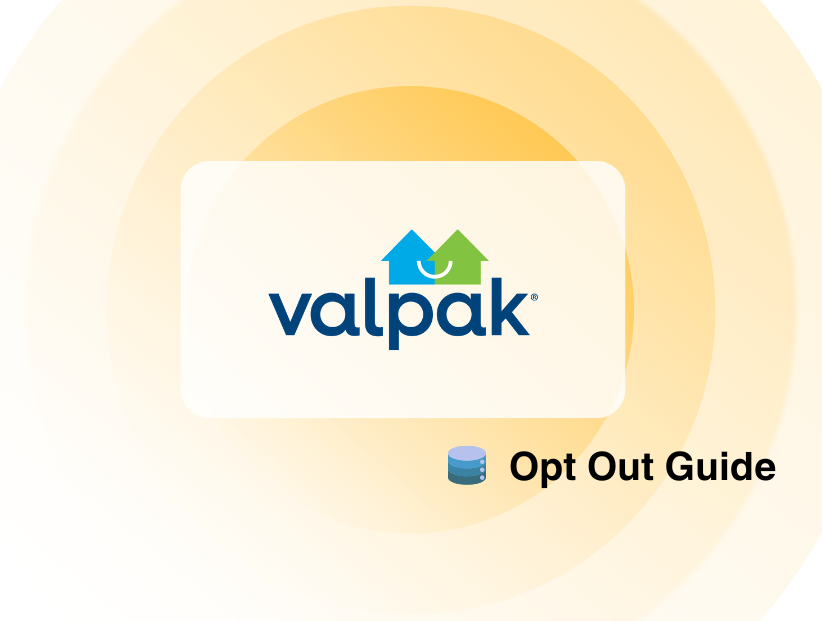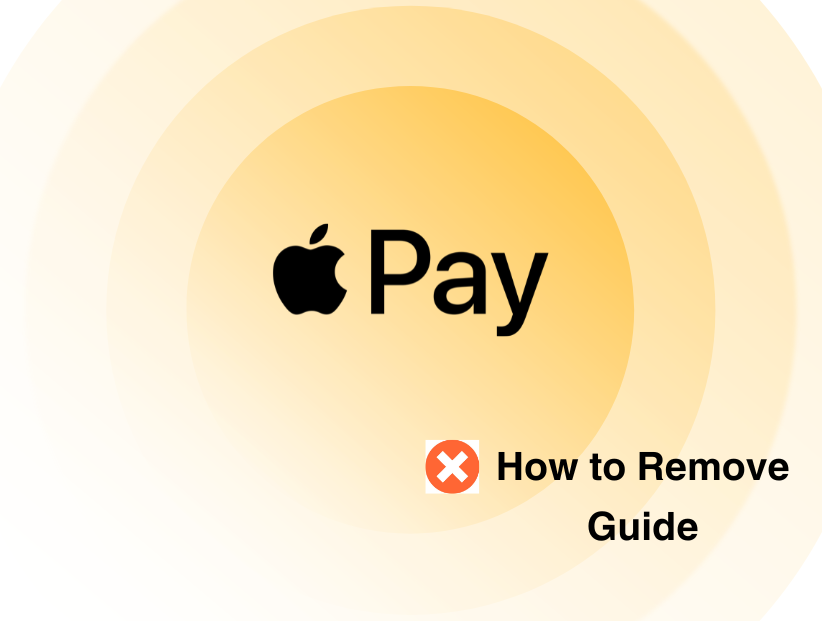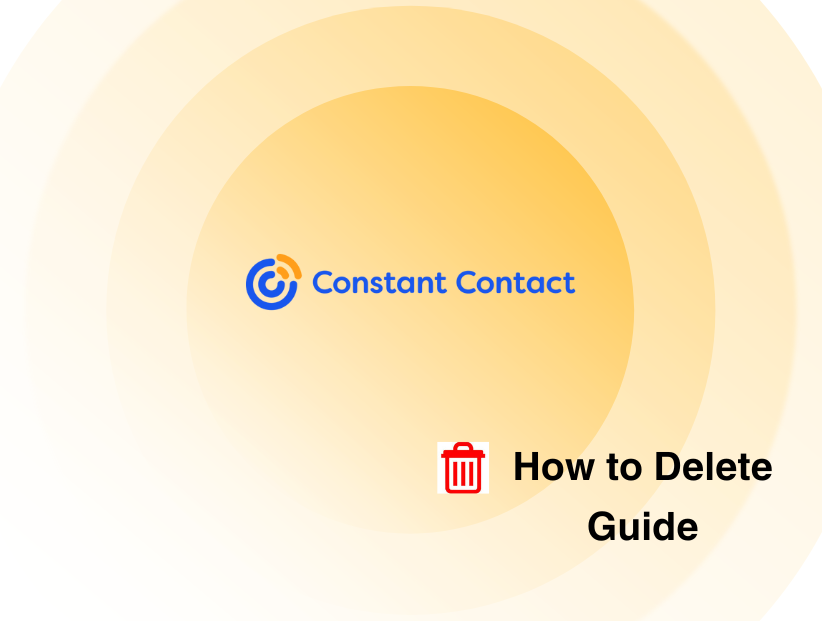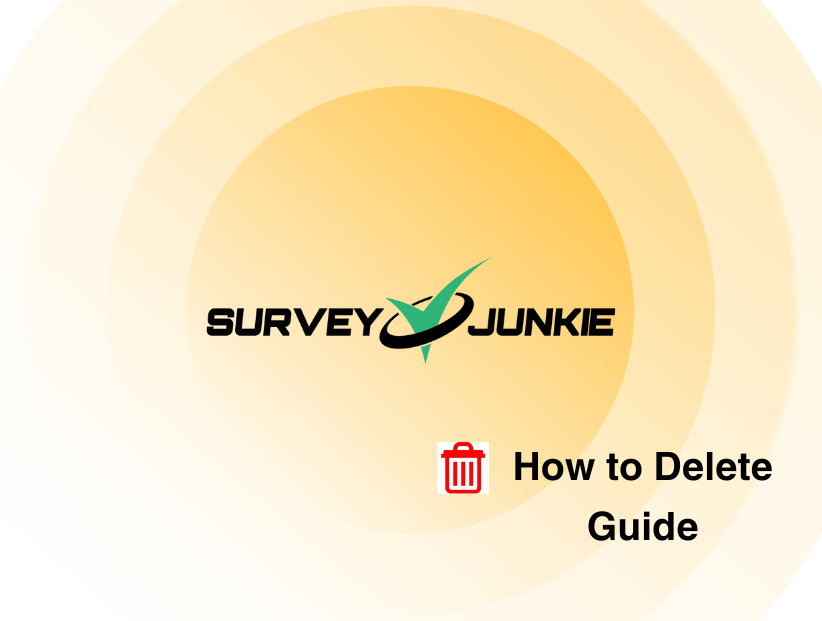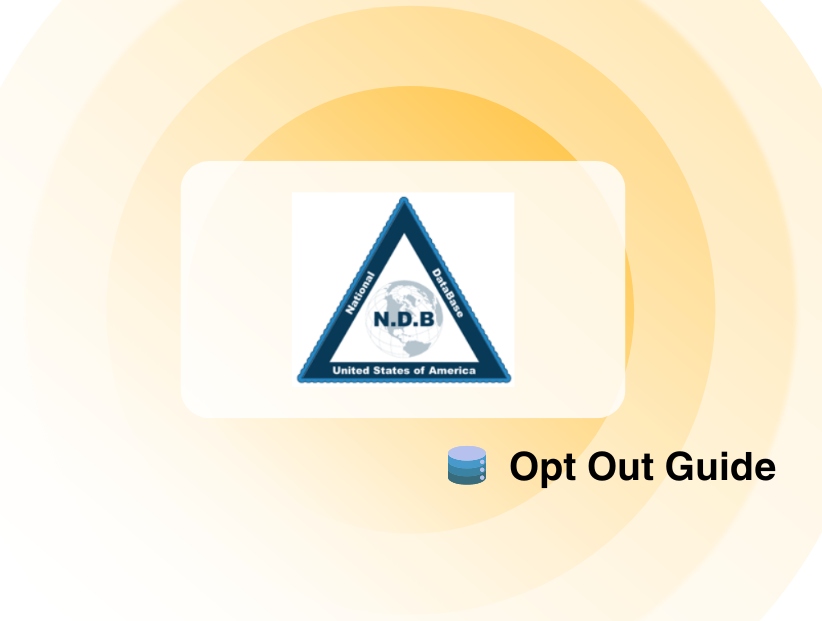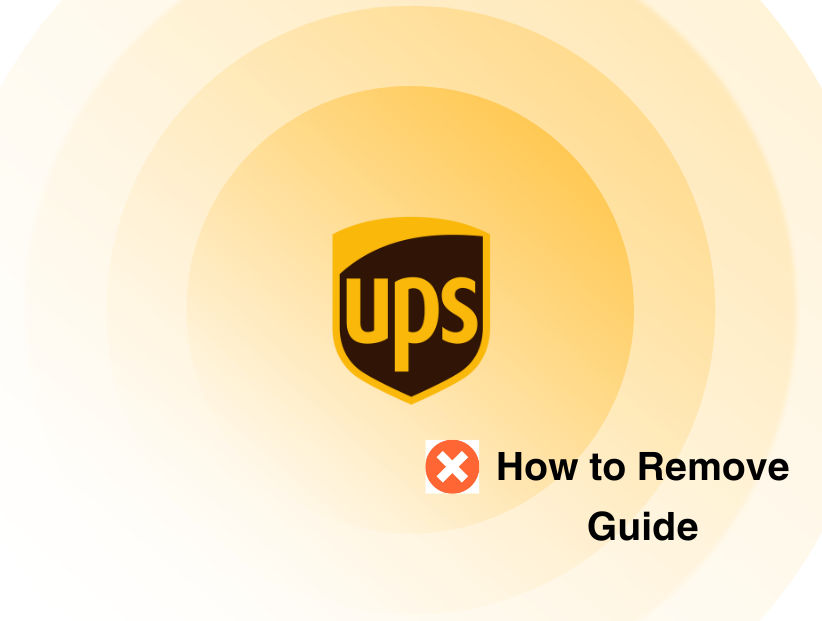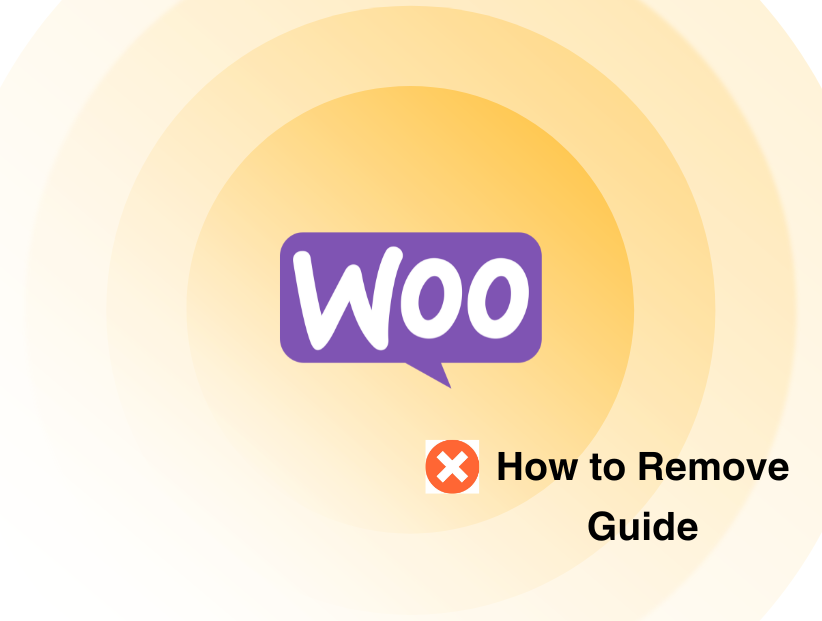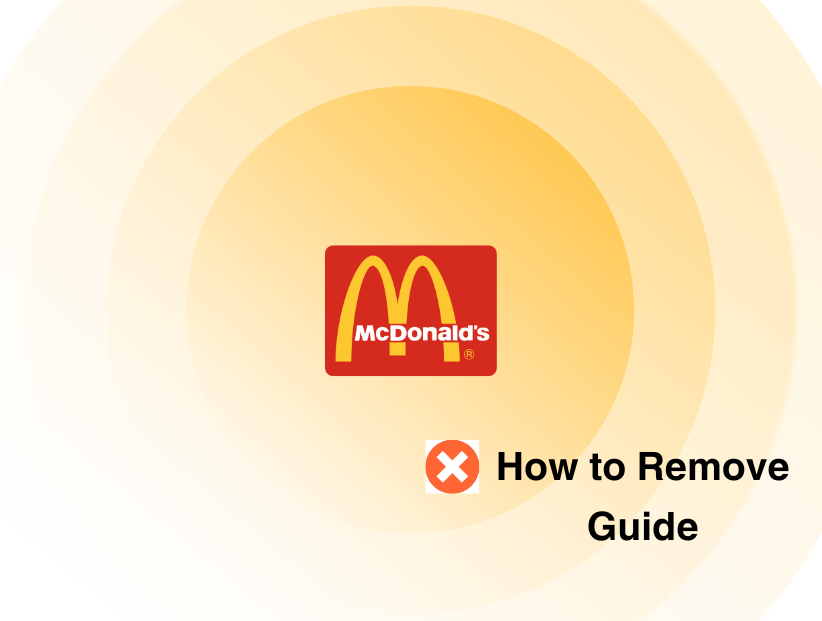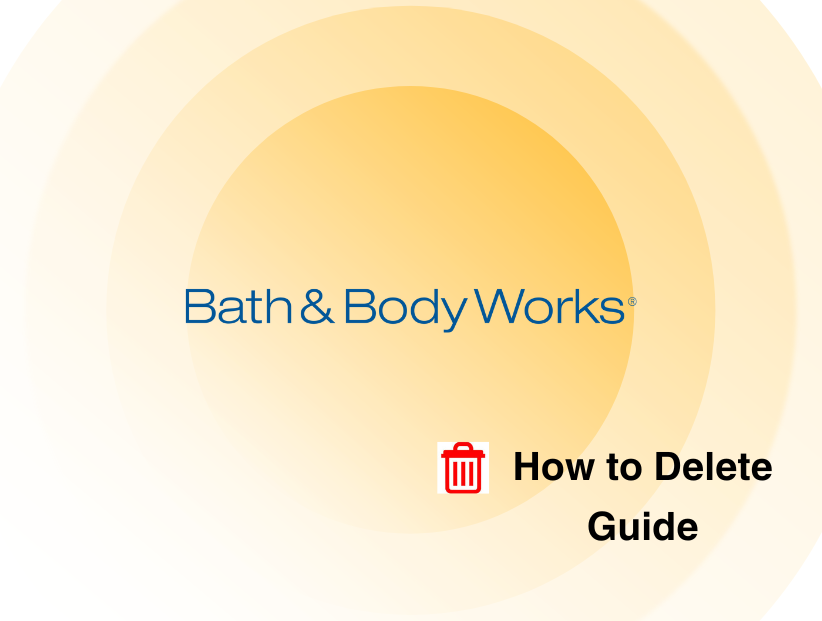People-Background-Check Opt Out: Personal Information Removal Guide 2024
-
By Farrukh Mushtaq
Farrukh Mushtaq
 See author profile
See author profileFarrukh Mushtaq, a digital marketer at PureSquare, possesses a keen interest in cybersecurity and enjoys writing about it. With several years of experience in the digital marketing industry, he brings expertise and passion to his work.
-
21 February 2024
-
9 mins read
- What is People-Background-Check?
- How Does People-Background-Check Collect Your Data?
- How Does People-Background-Check Use Your Data?
- Why Is Opting Out of People-Background-Check Important?
- Manual People-Background-Check Opt-Out: Step-By-Step
- Method 2: Opt out of Various Data Brokers With PurePrivacy
- Manual Opt-Out Vs. PurePrivacy
- Frequently Asked Questions (FAQs)
People-Background-Check.com is a people-search website that provides reports containing personally identifiable information.
Reports can include aliases and family members, address history, phone numbers, email addresses, age, career records and employment background, licenses, and other private details.
According to People-Background-Check, they have more than 800+ million records on 300 million people.
People-Background-Check processes more than 25 billion records annually.
People Background Check gathers data from local, state, and federal data sources and, as written on the website, prides itself on having the most accurate, up-to-date public records data available anywhere.
However, stalkers, identity thieves, and other criminals can use the personal information available for sale on this site.
To protect your data from hackers, take the steps below to remove yourself from People-Background-Check.
Key Takeaways
- People-Background-Check is a data broker that posts personal listings online.
- The site has access to 800+ million records.
- The Approximate number of monthly visitors to People-Background-Check is 7 thousand.
- Once you opt-out, People-Background-Check will remove your listing. It should be removed within 48 hours.
- To automatically opt out of People-Background-Check , PurePrivacy is your complete defense against these online privacy breaches.
What is People-Background-Check?
People-Background-Check is a data broker that posts personal listings online. It shares information such as relatives, location history, licenses, career records, business records, and more.
People-Background-Check mission is to improve access to national public records and give people the tools to find, research, and know the people in their lives and communities.
How Does People-Background-Check Collect Your Data?
People-Background-Check and similar services can develop profiles on us using information from some sources, including:
- Social Media Profiles
- Public Records
- Property Records
- Driving Records
- Voter Registration Information
- Criminal Records
- Birth, Marriage, Divorce, and Death Records
- Professional Licenses
- Browser history
- Data brokers
- Third parties
How Does People-Background-Check Use Your Data?
People-Background-Check uses personal data to provide services such as:
- Identity Protection,
- Dating Background Checks
- Spam/Scam Call Identification
- Identity verification for consumers
- Personal Protection
- To Create Your Account
- To Maintain Your account
- Personalize Your Experience
Why Is Opting Out of People-Background-Check Important?
To protect your privacy, you should opt-out of People-Background-Check.
In addition to social networking platforms, consumer information lists, data brokers, state licensing authorities, and voter registration records are some of the many sources from which People-Background-Check obtains personal data.
Individuals with evil intentions, such as hackers or harassers, may use this combined knowledge. Your personal information being exploited can be reduced by choosing not to participate in People-Background-Check.
You must constantly choose to leave the site by asking to have your listing deleted to prevent your information from being listed.
People-Background-Check offers free and premium levels; however, opting out may protect your privacy and reduce the chance that your information will be used for unlawful purposes.
Manual People-Background-Check Opt-Out: Step-By-Step
To opt out of People-Background-Check, follow these instructions:
Step 1: Navigate to People-Background-Check.com
To initiate the removal procedure, visit People-Background-Check.com.
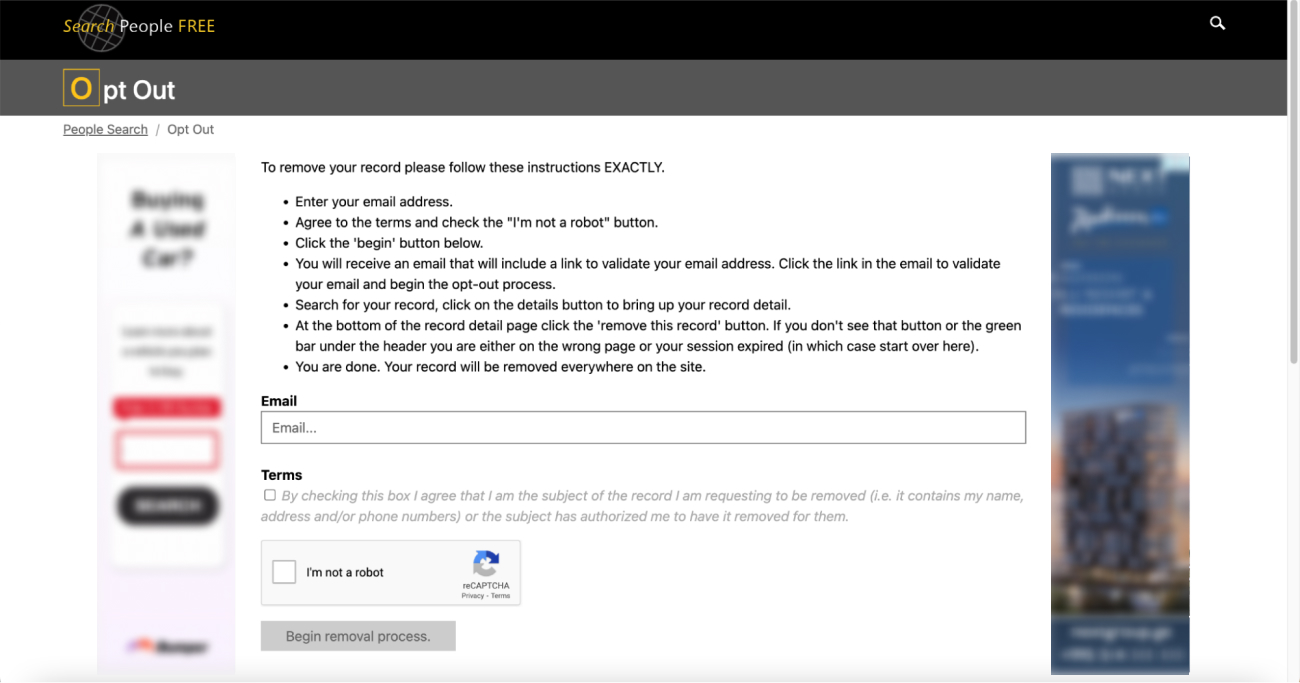
Step 2: Search for your profile
Enter your full name and address in the corresponding search fields. Click the ‘Search’ button.
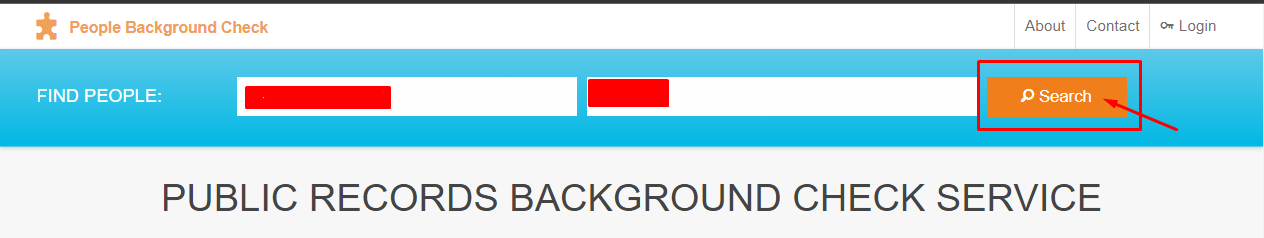
Step 3: Click on your name to open the profile
Find the record you want to remove and click on the name.
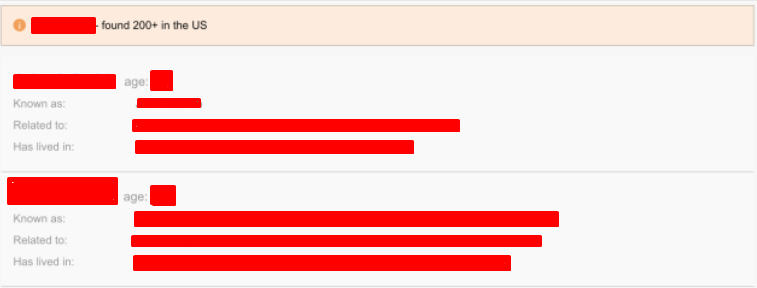
Step 4: Click the ‘Settings’ icon
Look through the information in the record to ensure you’ve opened the correct one. Then click the ‘Setting’ icon next to your name.
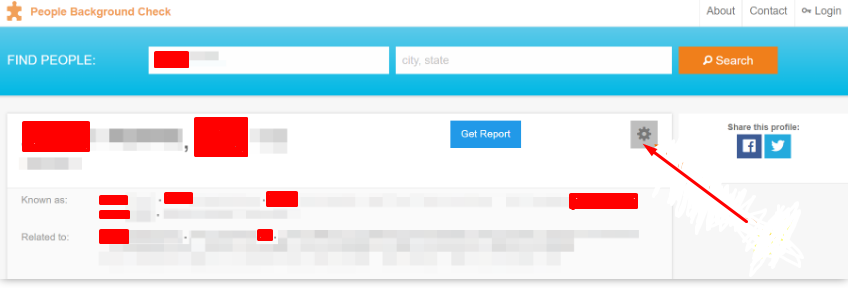
Step 5: Click ‘Control Information’

Follow the appearing ‘Control Information’ link.
Step 6: Submit your name and email address
Enter your full name and email. Make sure your profile URL is already auto-pasted. Then, solve the Captcha challenge and click ‘Submit an opt-out request.’
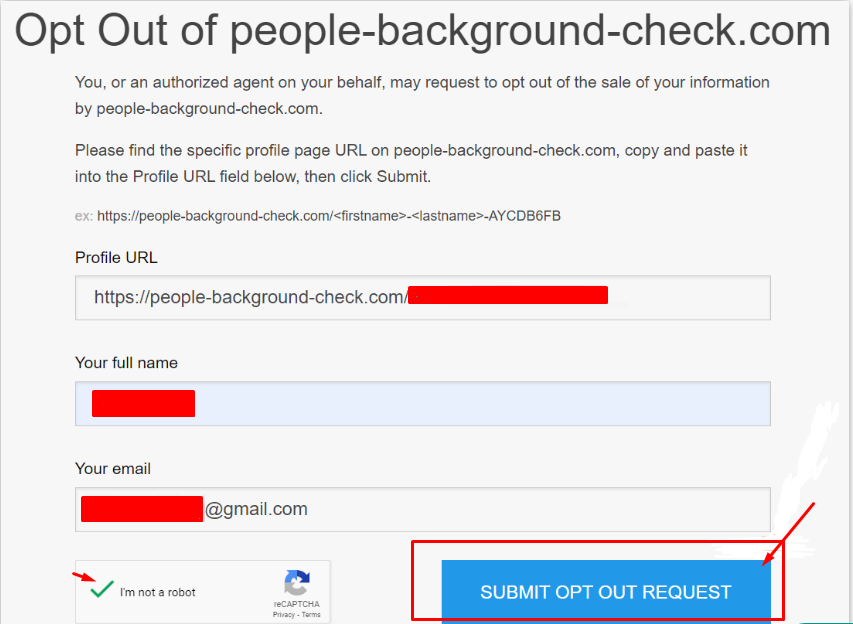
Note: We advise creating a separate email address that doesn’t disclose your personal and business information for opting out from people-search websites.
Step 7: Verify your opt-out request via email
Check your email for a letter from PeopleBackgroundCheck and click on a confirmation link in it to complete the removal.
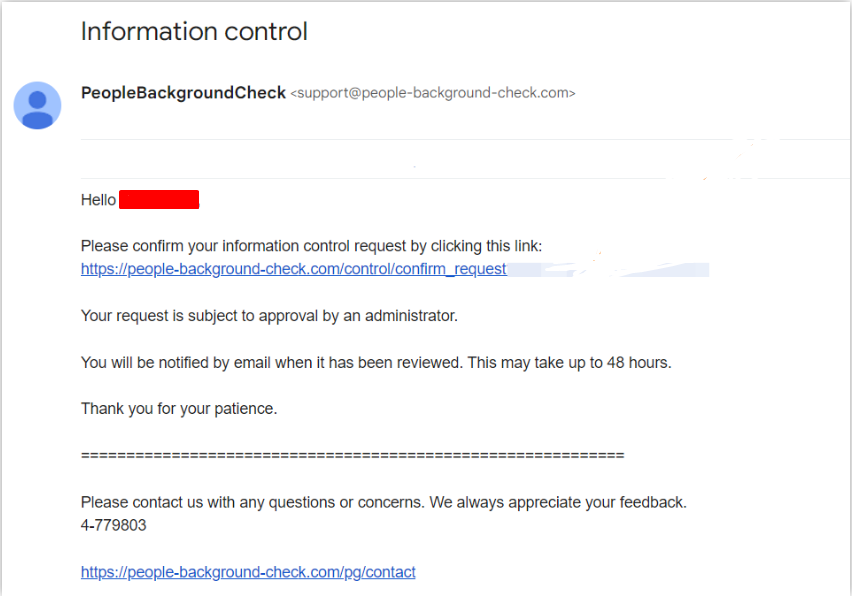
Your record removal request has been confirmed.
Method 2: Opt out of Various Data Brokers With PurePrivacy

PurePrivacy is a comprehensive online identity and privacy management solution. It provides internet security to prevent unauthorized individuals from accessing your emails, stealing your data, or stealing your identity online.
A no-credit-card-required version of the service is available for free. It is intended to be a comprehensive tool that assists users in controlling their online privacy and choosing wisely what kind of digital footprint to leave behind.
To avoid having to opt out of each data broker individually, consider using PurePrivacy to make opt-out requests regularly to many websites.
Not only can you track each opt-out request swiftly, but you can also save time. Moreover, PurePrivacy lets you quickly and easily remove personal data from over 90 data broker websites.
Steps to Opt-Out Using PurePrivacy
-
From web app:
● Visit the PurePrivacy website.
● Sign up to PurePrivacy.

● Create your profile.

● Provide us your consent.

● Once you allow authorization the opt out process will begin. Pure Privacy automatically starts the monitoring & opt out process for your information. First ask them if they have your data or not. If they have simply opted out of data on behalf of you. This all process was done within a short period of time. Also Send a weekly email summary that combines and summarizes the activity related to removing data.

From Mobile App (Android & IOS):
● Launch PurePrivacy mobile app.

● Signup or Login to your account.

● Enter Details to create your profile.

● Allow us your express authorization to start the opt out process.

● Once you allow authorization the opt out process will begin. Pure Privacy automatically starts the monitoring & opt out process for your information. First ask them if they have your data or not. If they have simply opted out of data on behalf of you. This all process was done within a short period of time. Also Send a weekly email summary that combines and summarizes the activity related to removing data.

Manual Opt-Out Vs. PurePrivacy
Manual Opt-Out Method
- It needs your assistance to continue and complete the procedure.
- You have no way to affect or change the platform's policies.
- You have to give your input throughout.
- It could involve technological settings and procedures.
- The opt-out method is often complex and lengthy.

PurePrivacy
- It automatically secures your privacy.
- It configures your security settings in advance.
- It runs silently in the background to secure your privacy.
- It is simple and easy to use.
- It is fast and works with just one click.
Frequently Asked Questions (FAQs)
-
How do I opt out of People-Background-Check.com?

To remove yourself from People-Background-Check.com, access the website, look up your record, and open it. Click the ‘Settings’ icon to the right of your name, then click ‘Information Control. Provide your full name and email address to receive an opt-out verification email.
Finally, go to your inbox, open the email from PeopleBackgroundCheck, and follow the verification link.
-
How Long Does it Take for My Record to Be Removed?

Once you receive our email confirming that we have processed your opt-out request, your request will be reflected in our PeopleBackgroundCheck results the next time our server refreshes. In most cases, this will take 48 hours to take effect.
-
How do people buy data from data brokers?

Some data products require a direct bid to the data provider, who sees your name and company without being published or visible to other parties.
-
Is Data Brokering legal?

Data brokering is not illegal, but it does create privacy concerns and is regulated at the state level. Federal regulation of the data broker sector needs to be improved, prompting requests for enhanced consumer protections.
-
Simplify your online presence today
With PurePrivacy, make sure all your personal data remains safe without a hassle!

Maintaining Privacy Is Crucial!
When you opt out of PeopleBackgroundCheck and request that your information be deleted from their databases, you protect your legal rights against larger companies and organizations.
The Internet is a terrible place to be. Shady platforms may hurt you by exploiting your personal information. This abuse has the potential to cause you significant damage.
As a result, you must get all of your personal information removed from data brokerage services like PeopleBackgroundCheck.