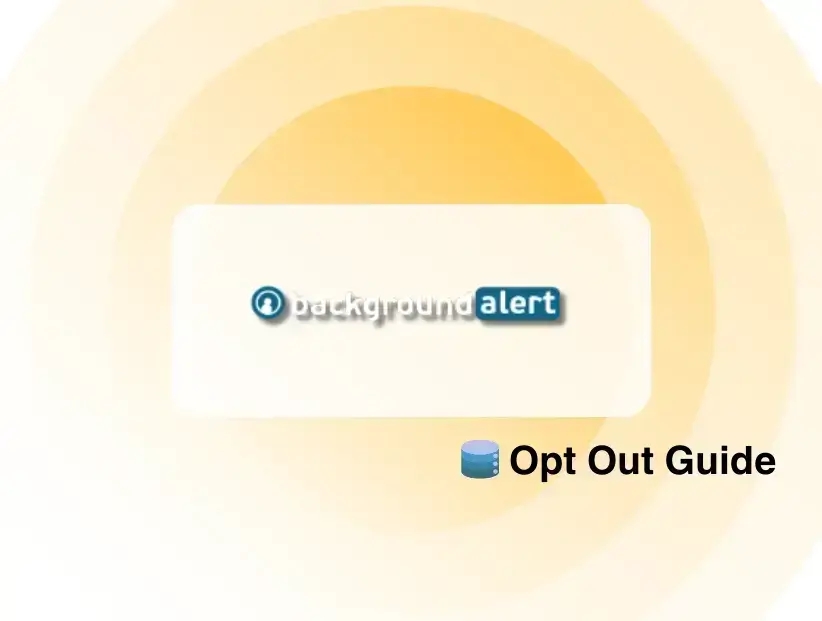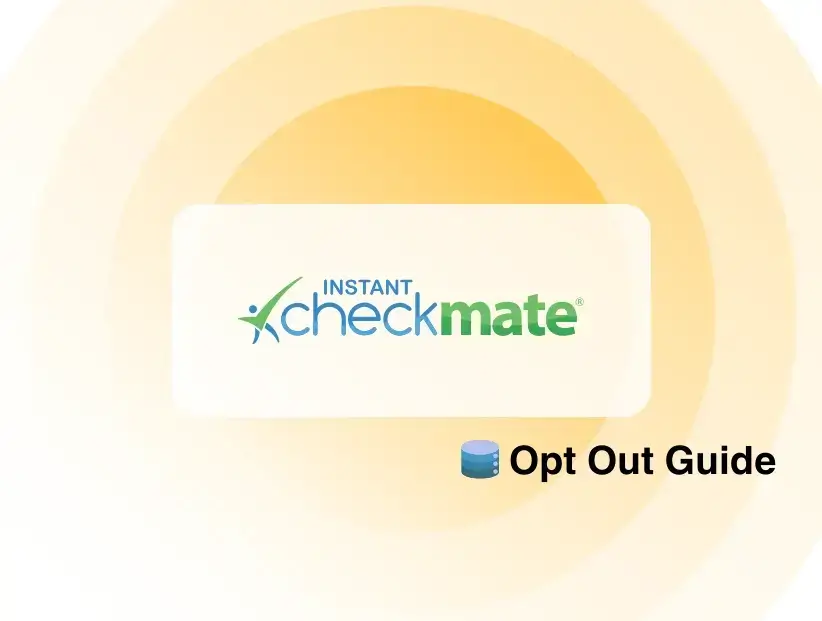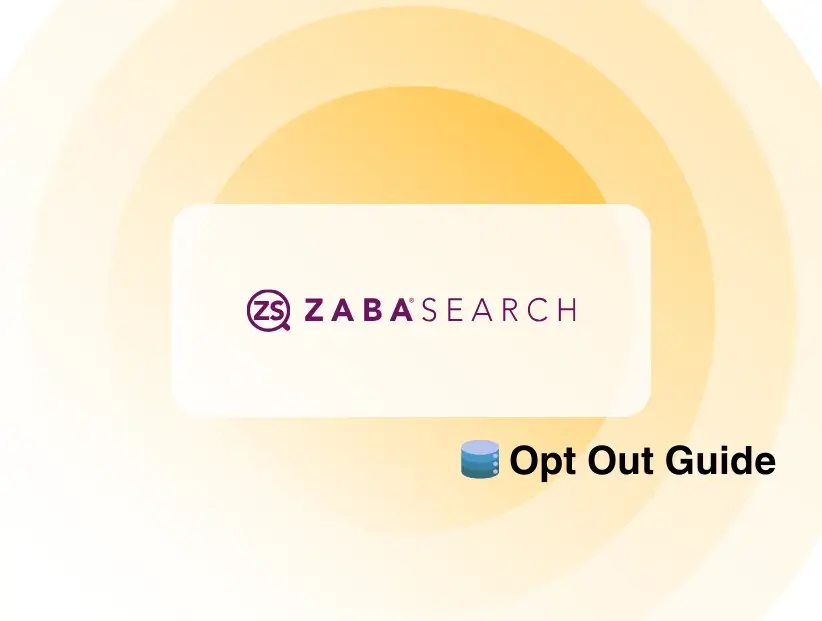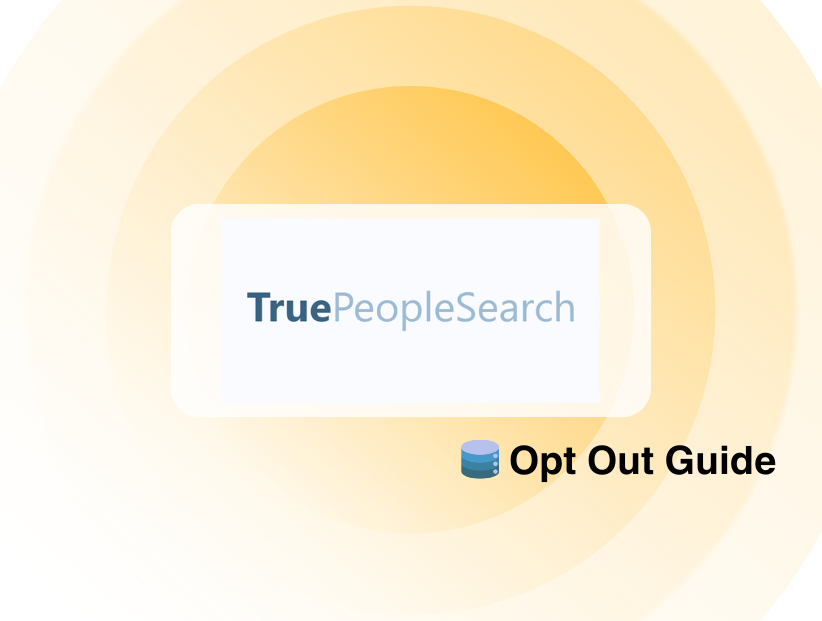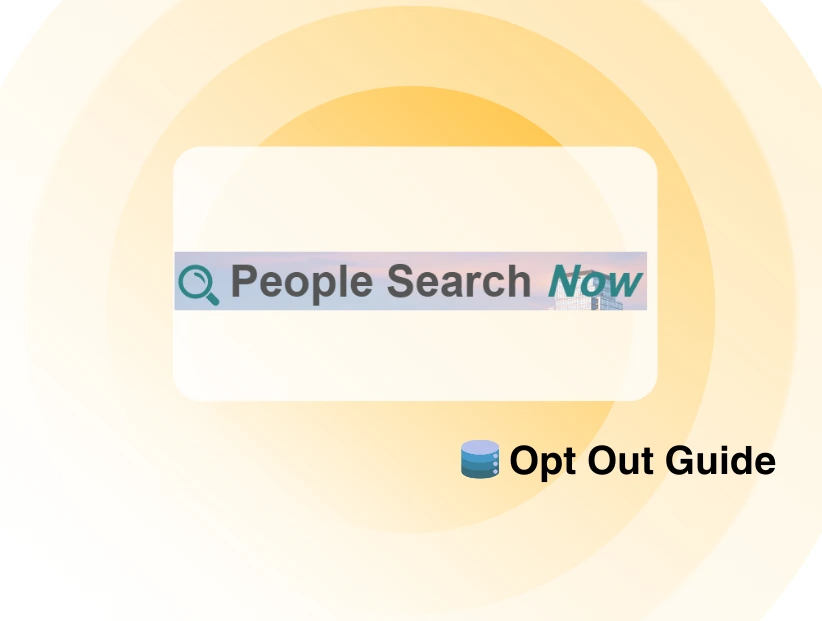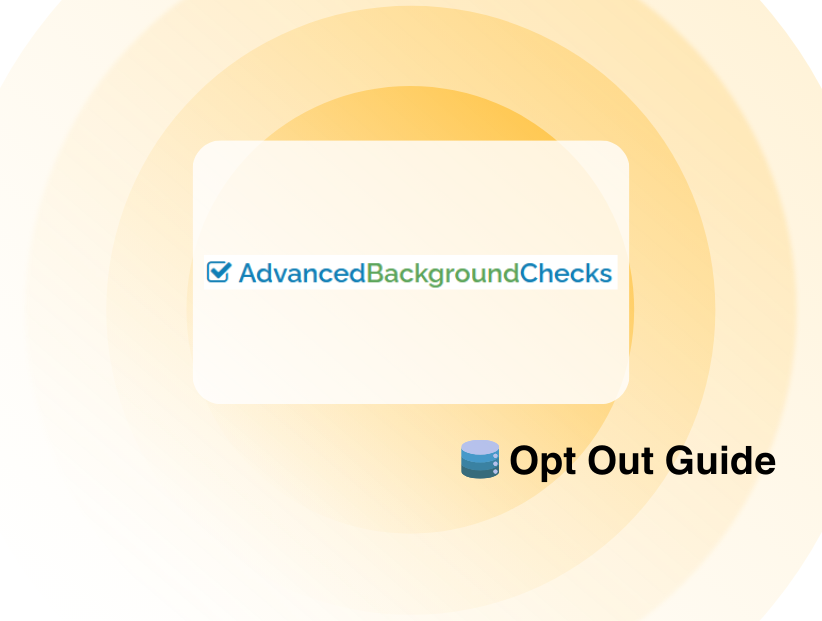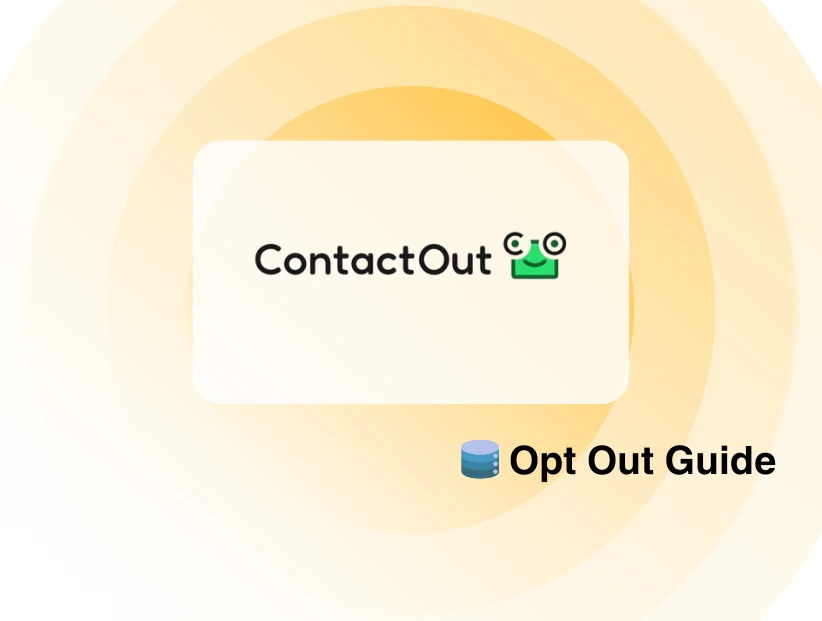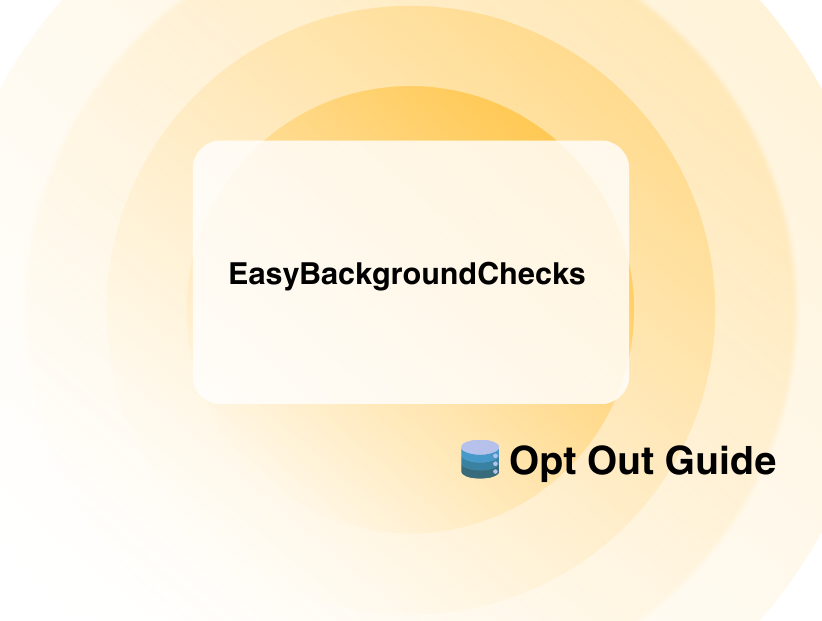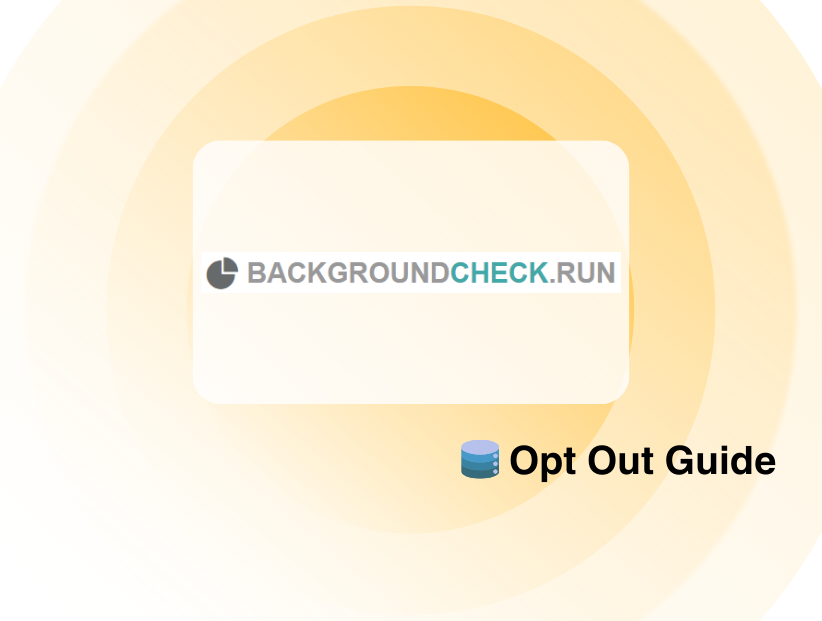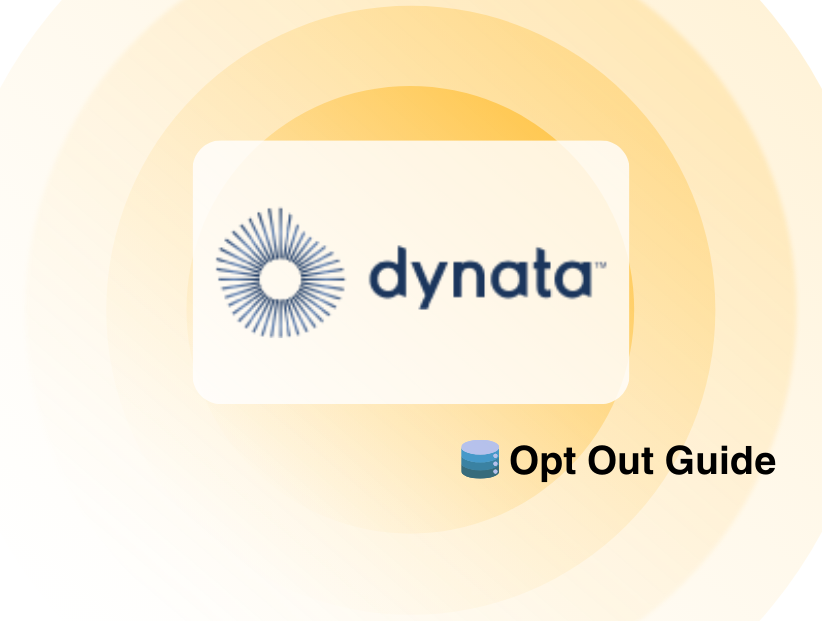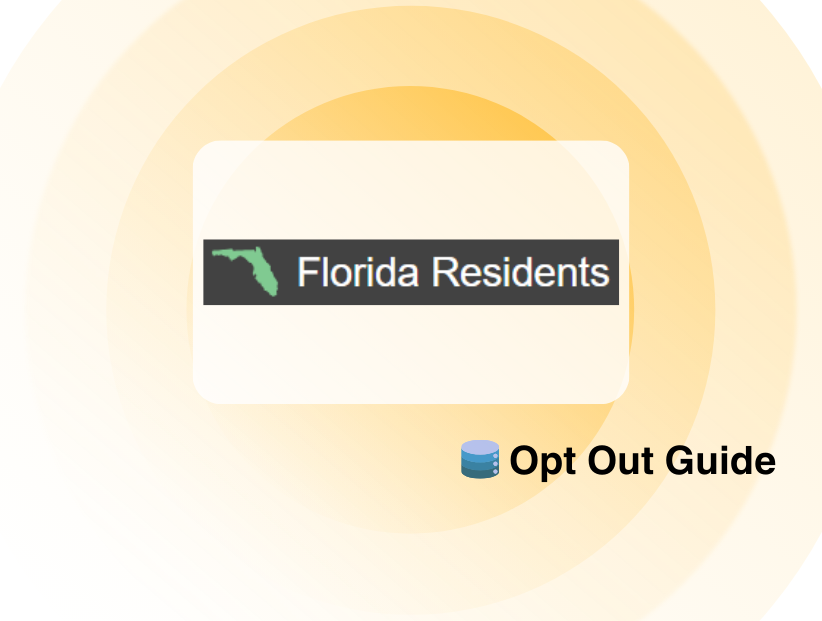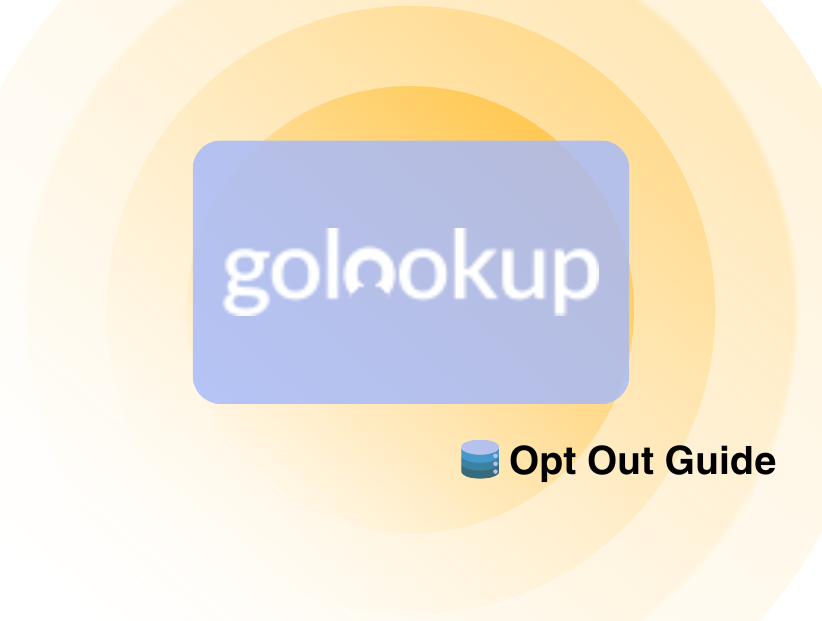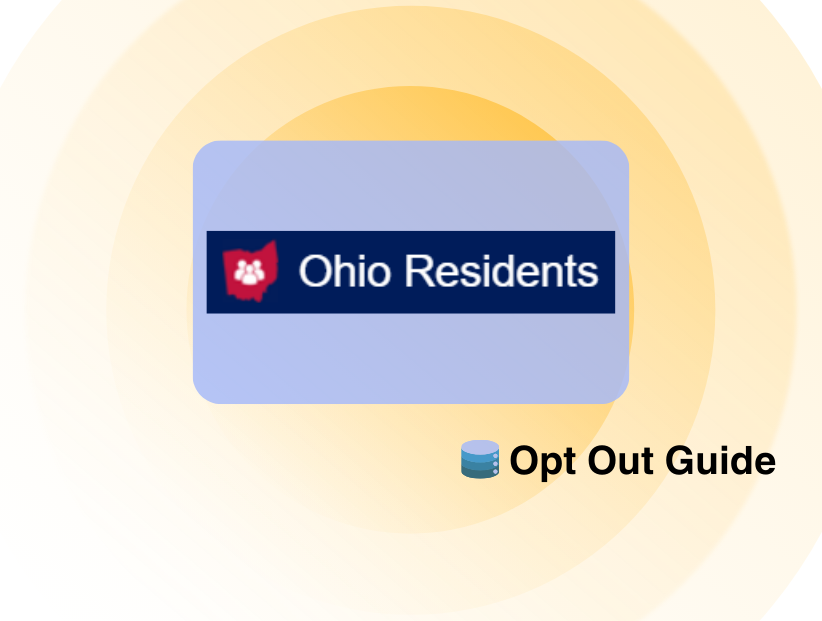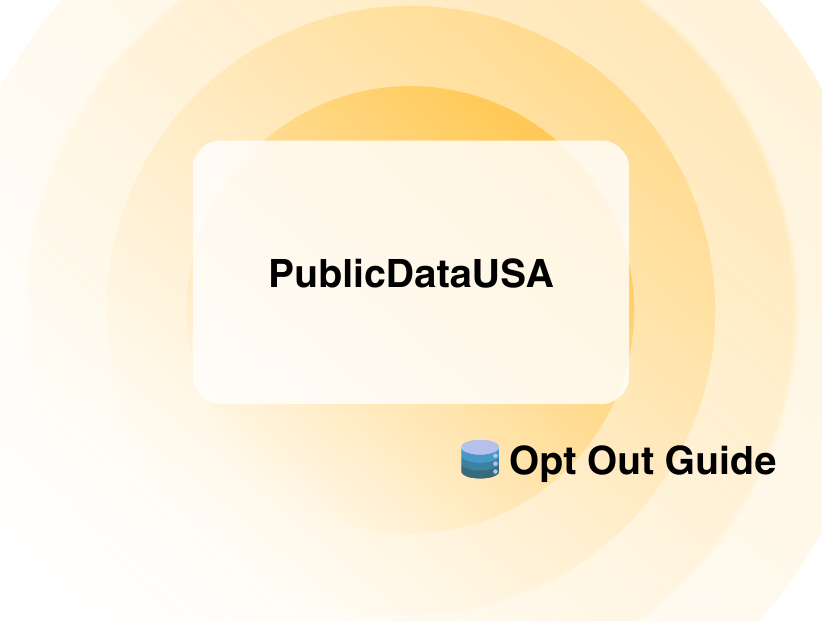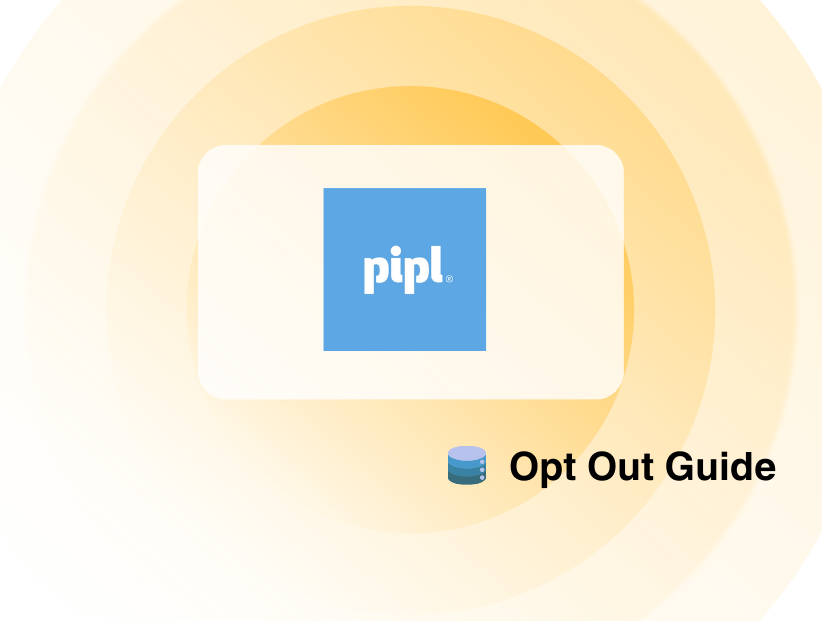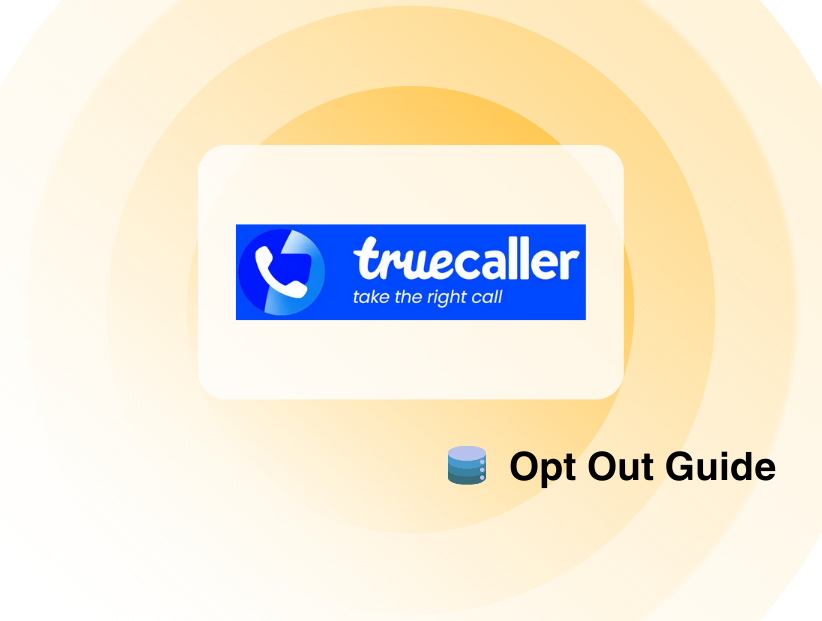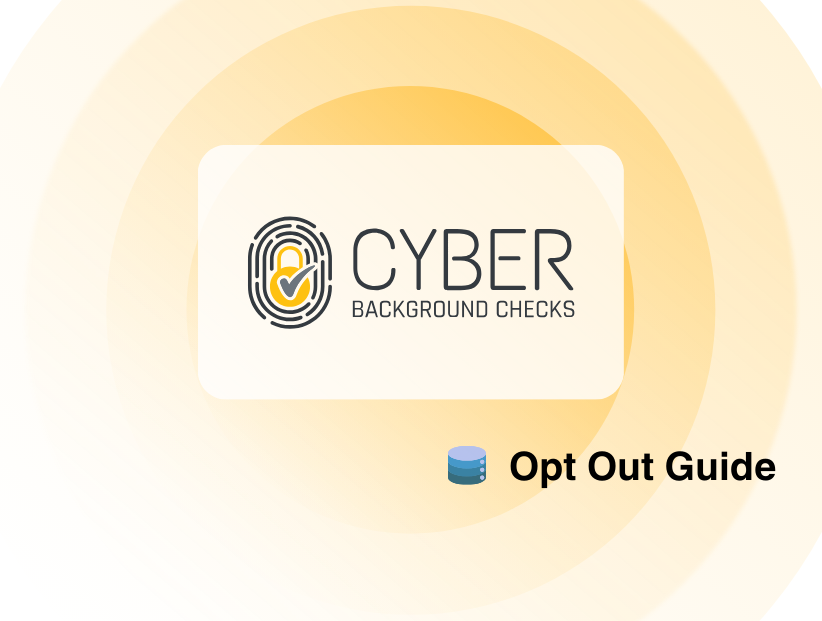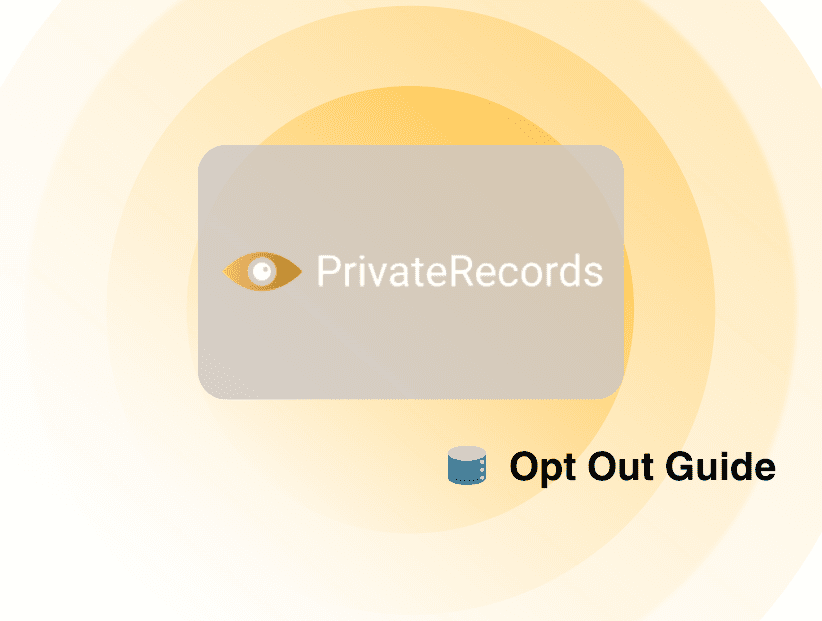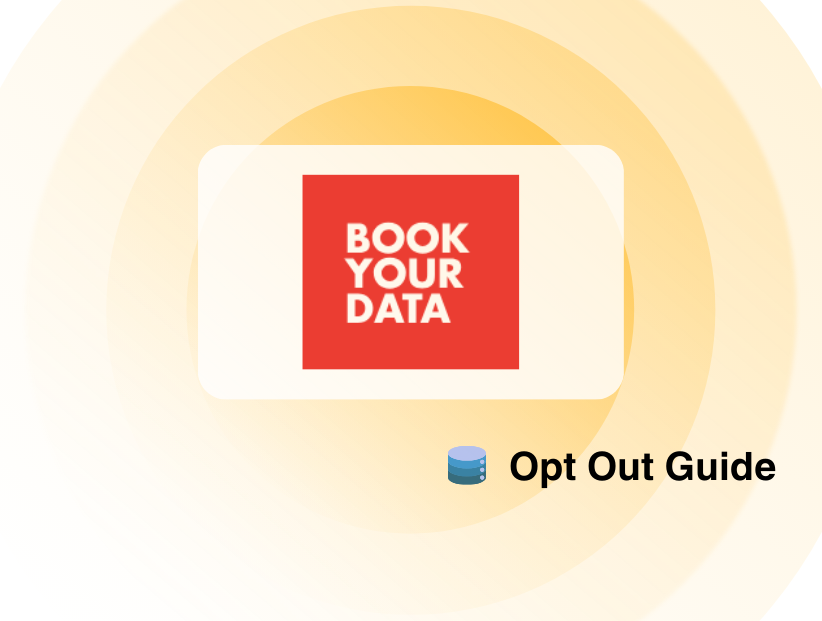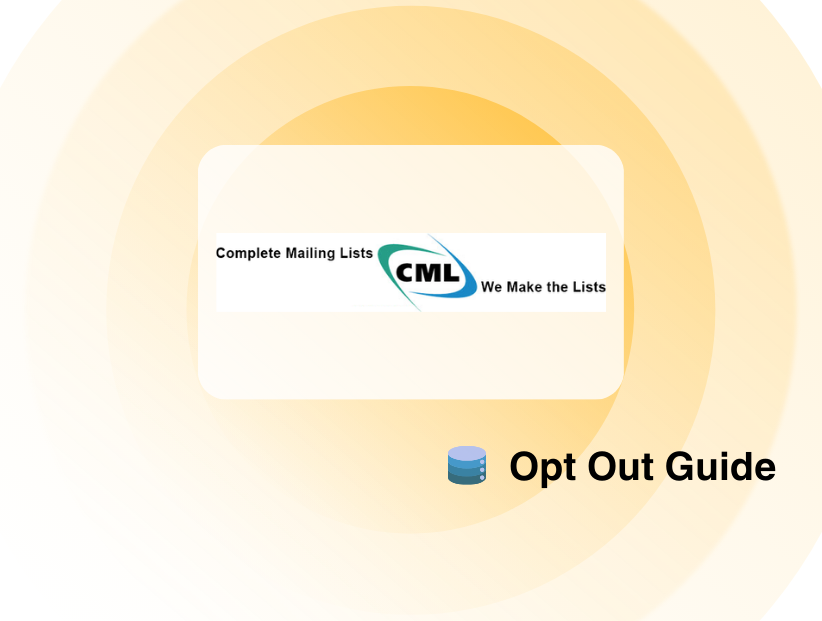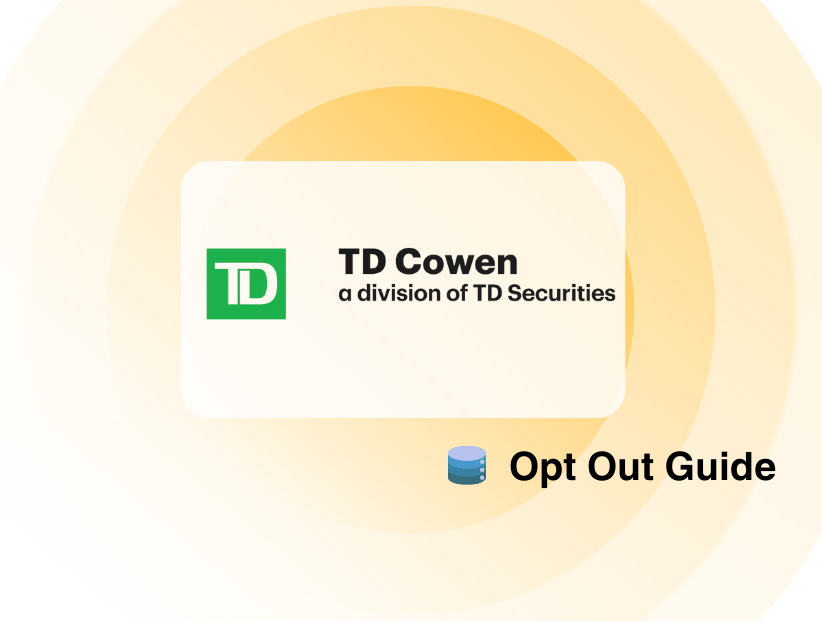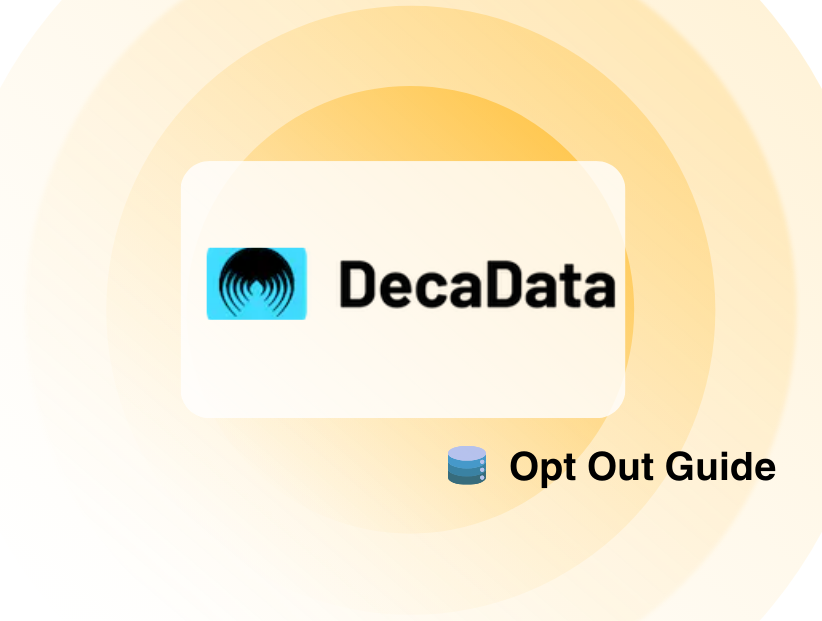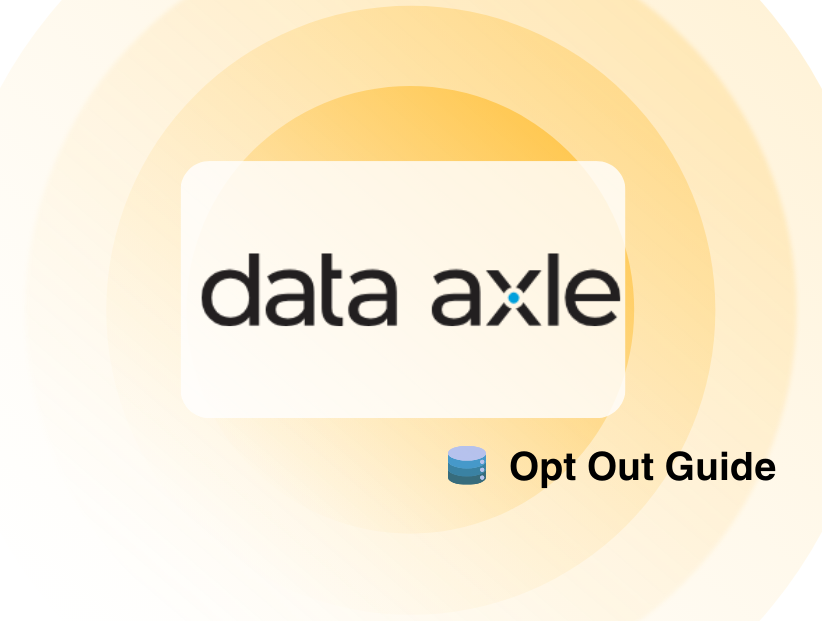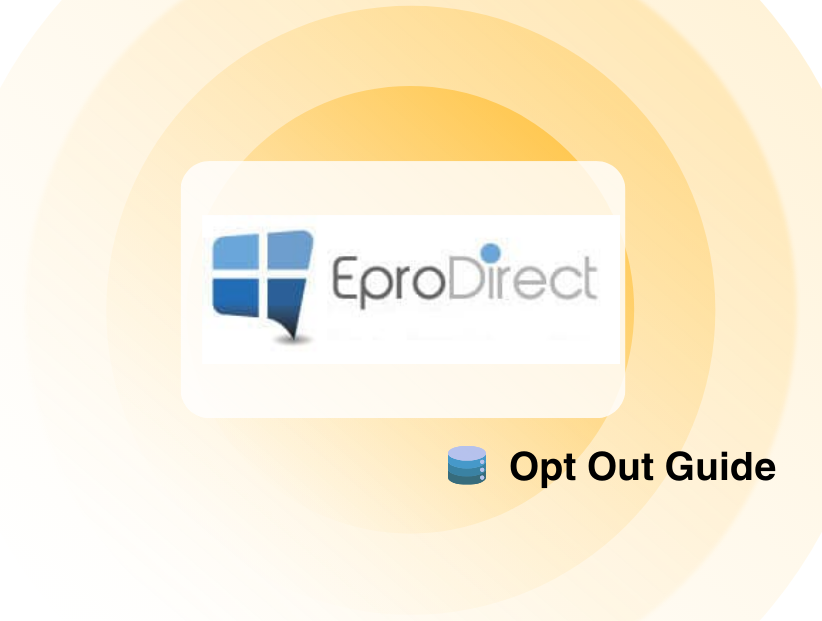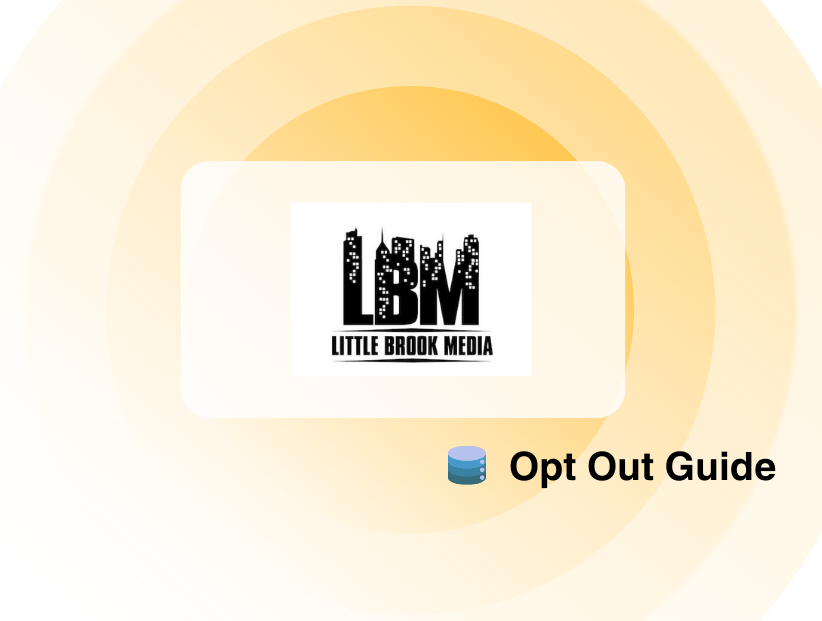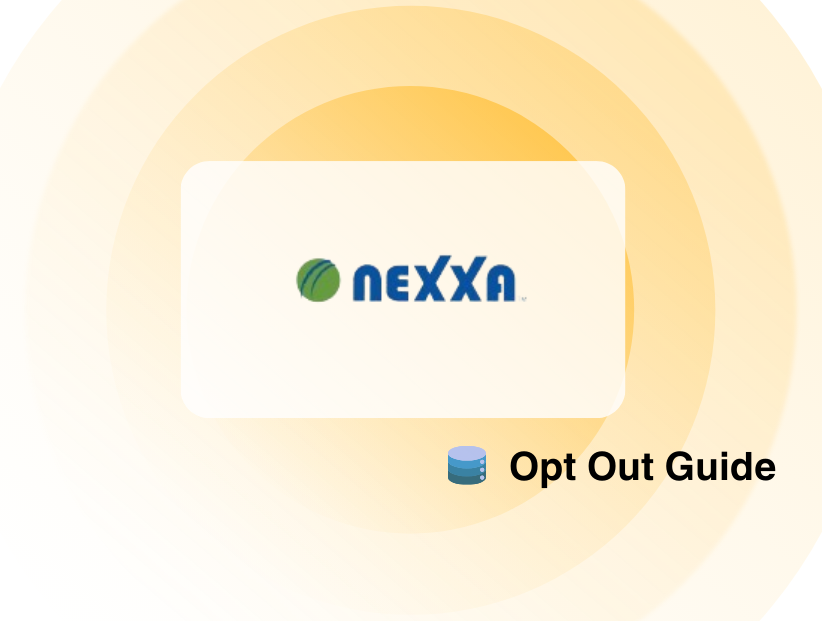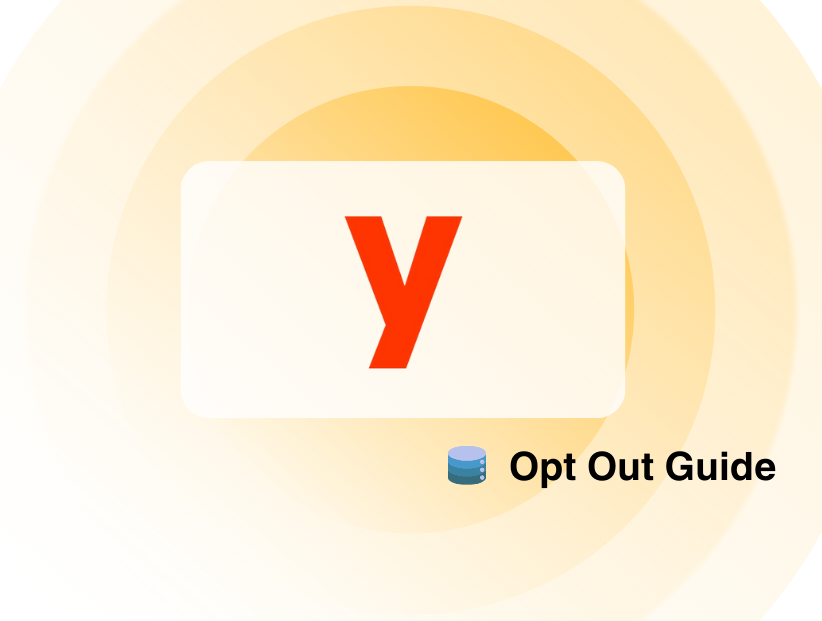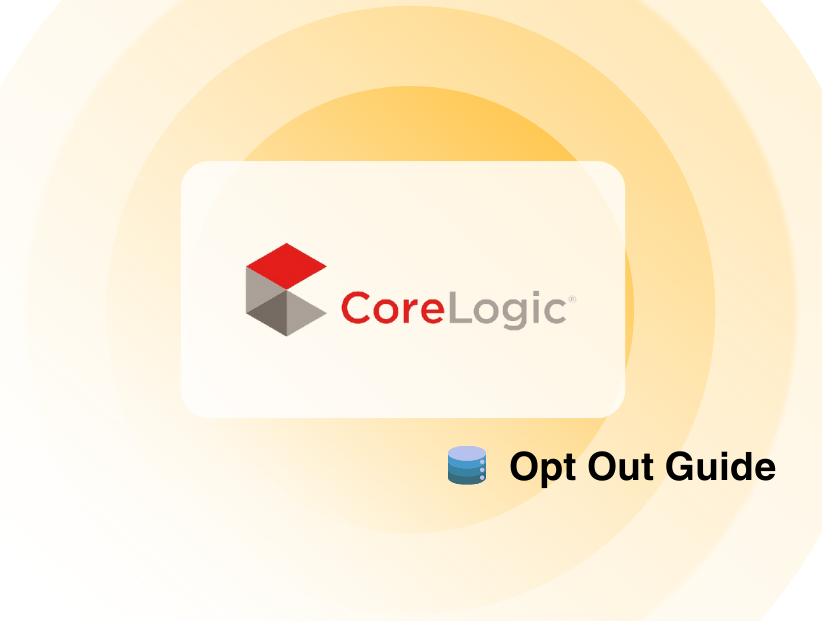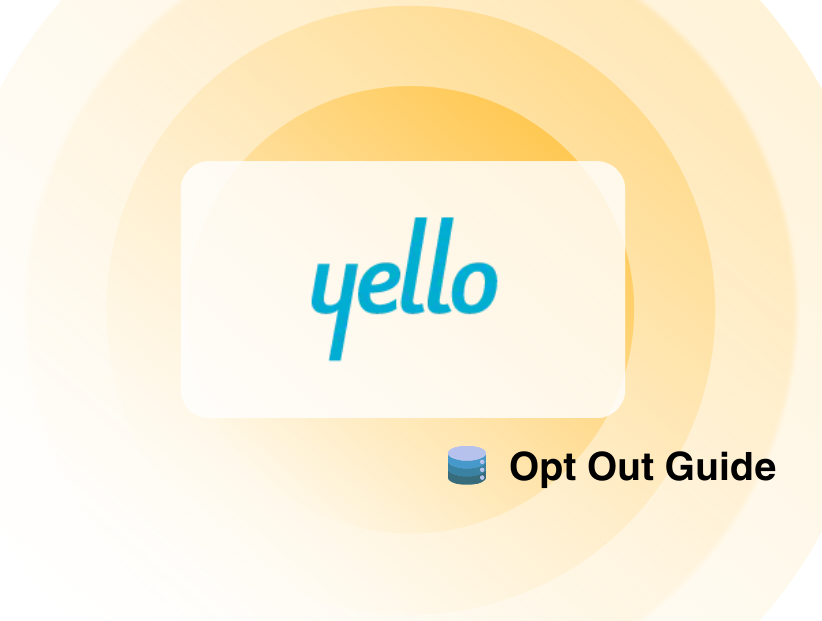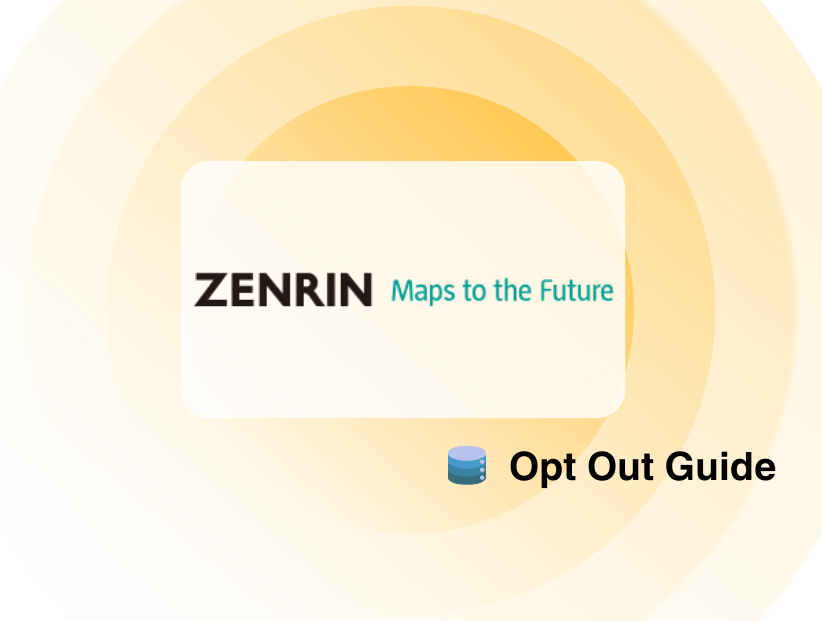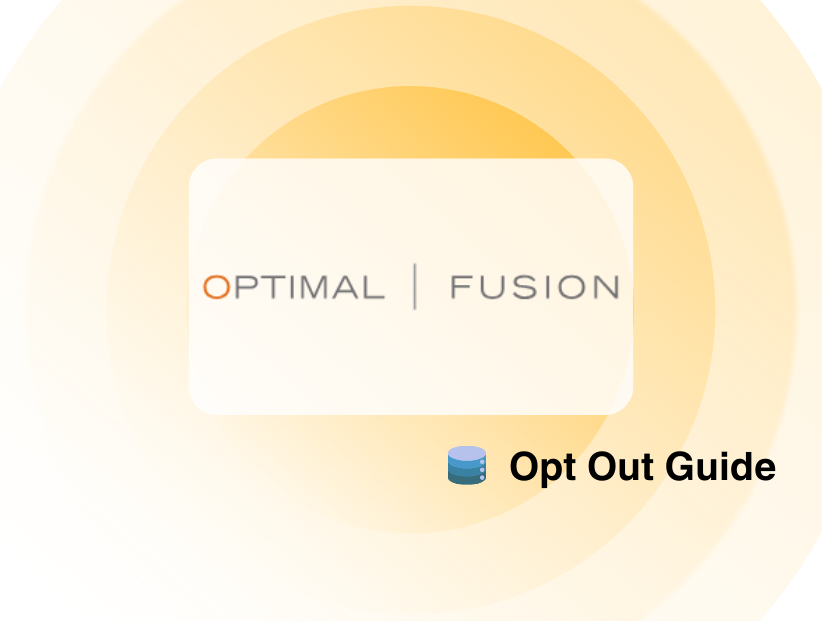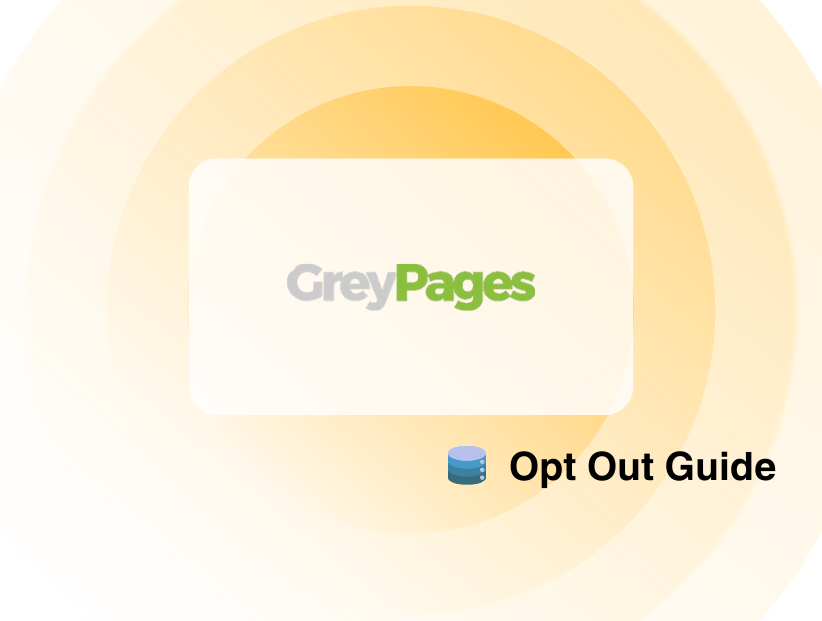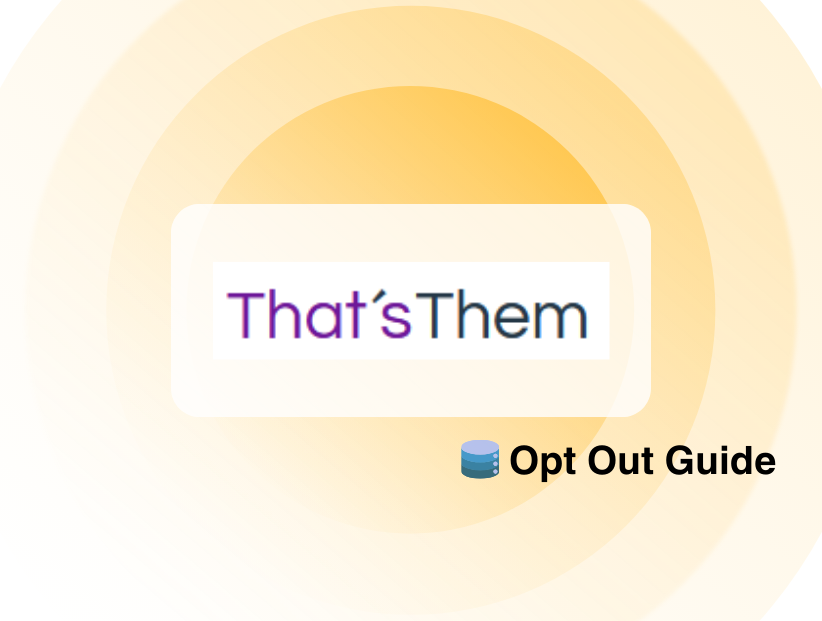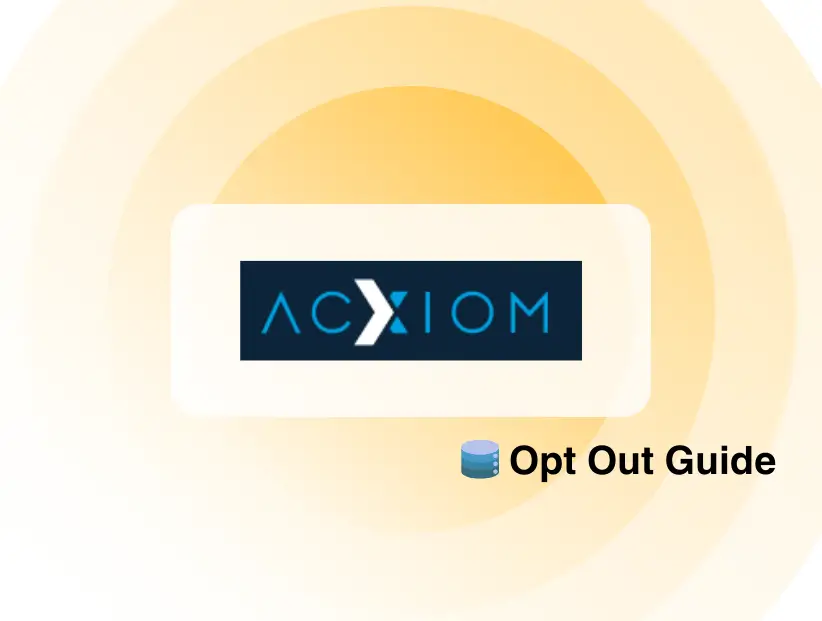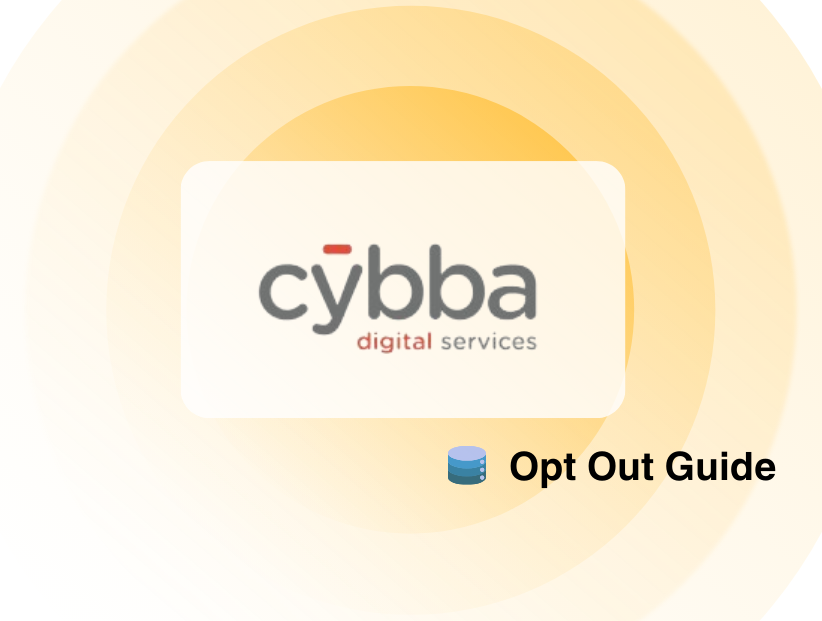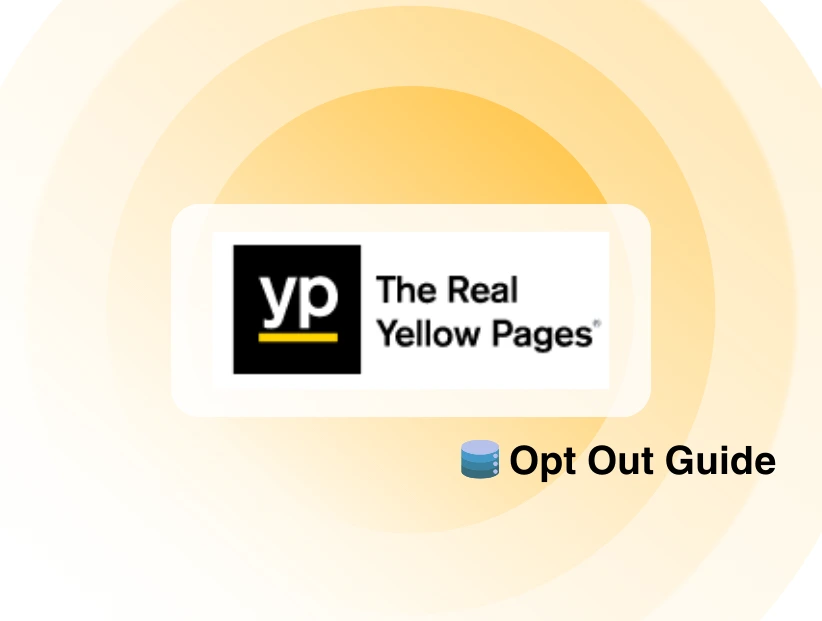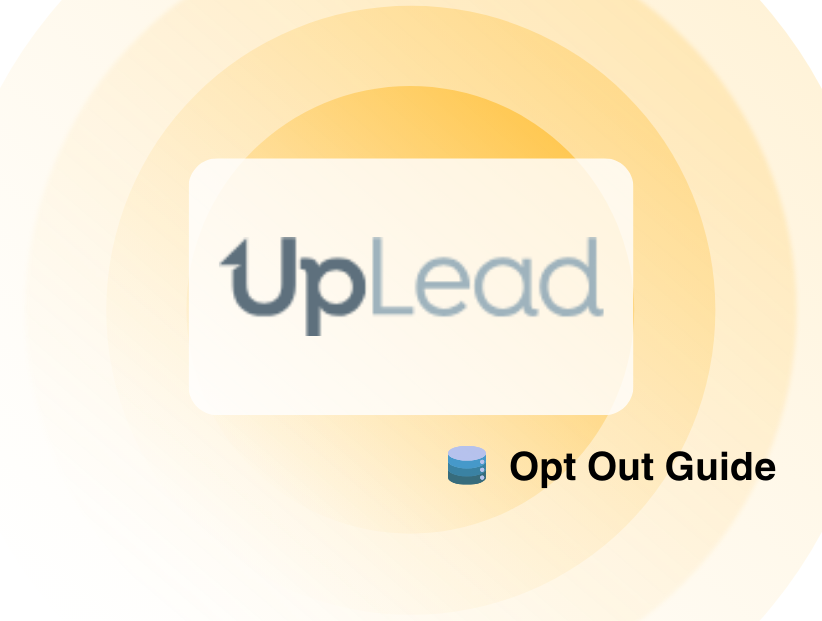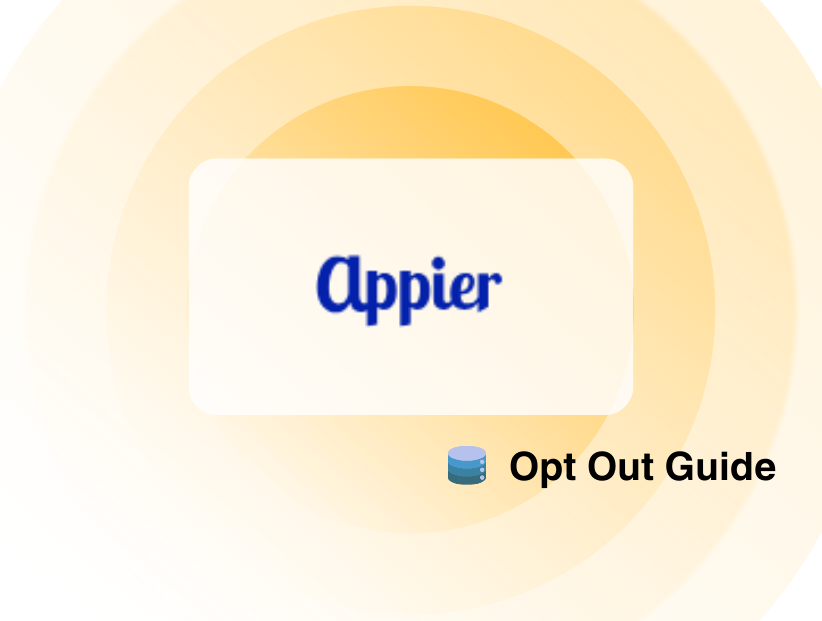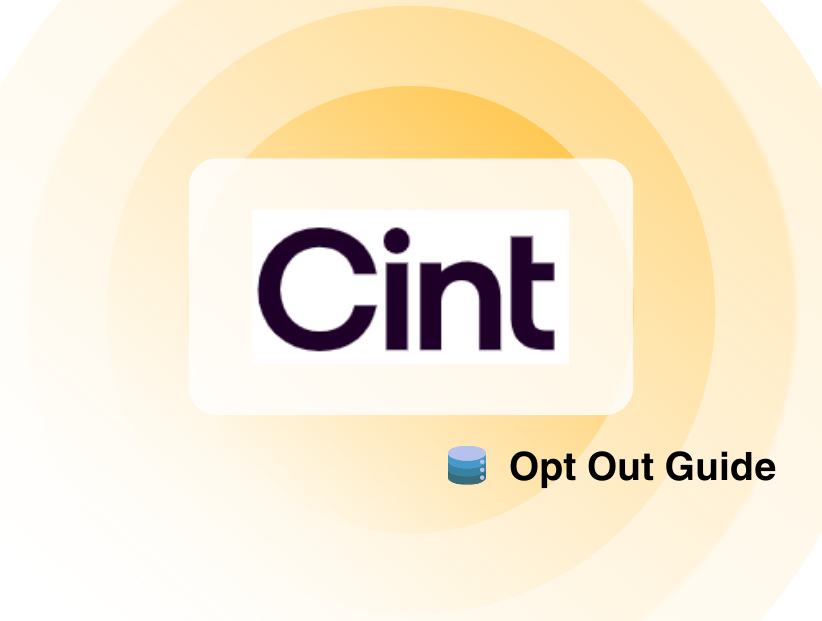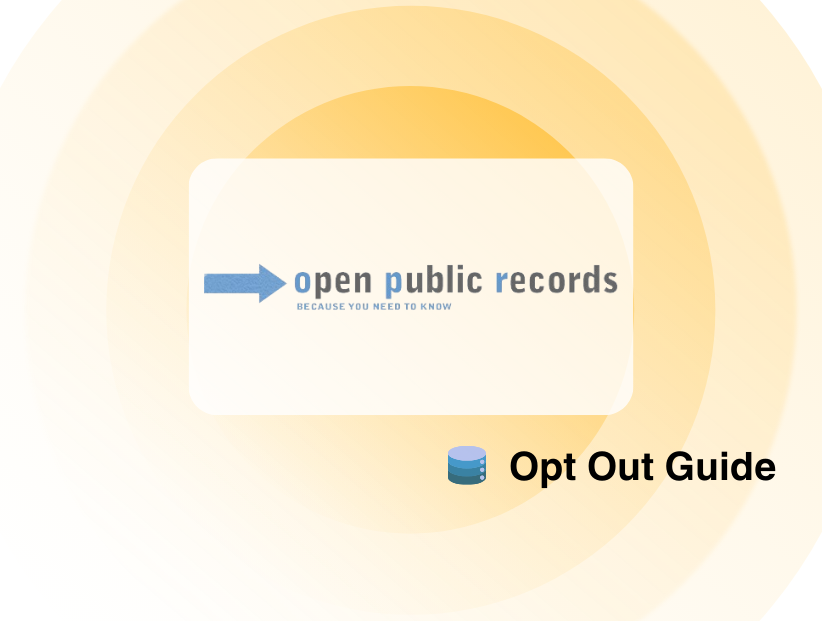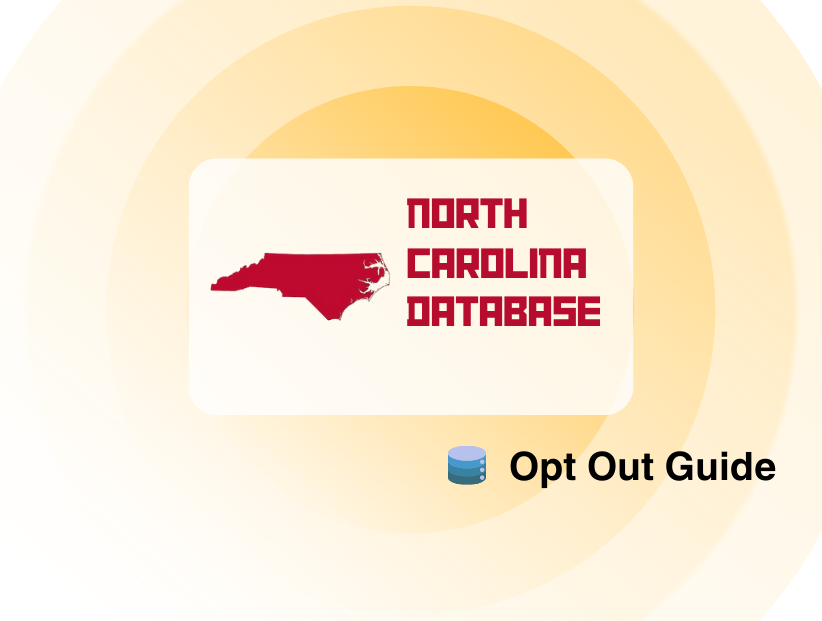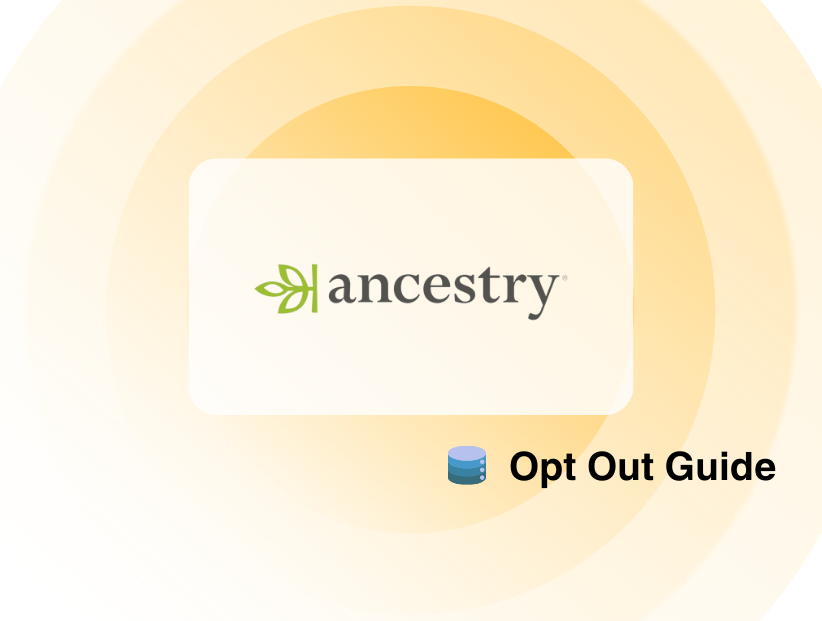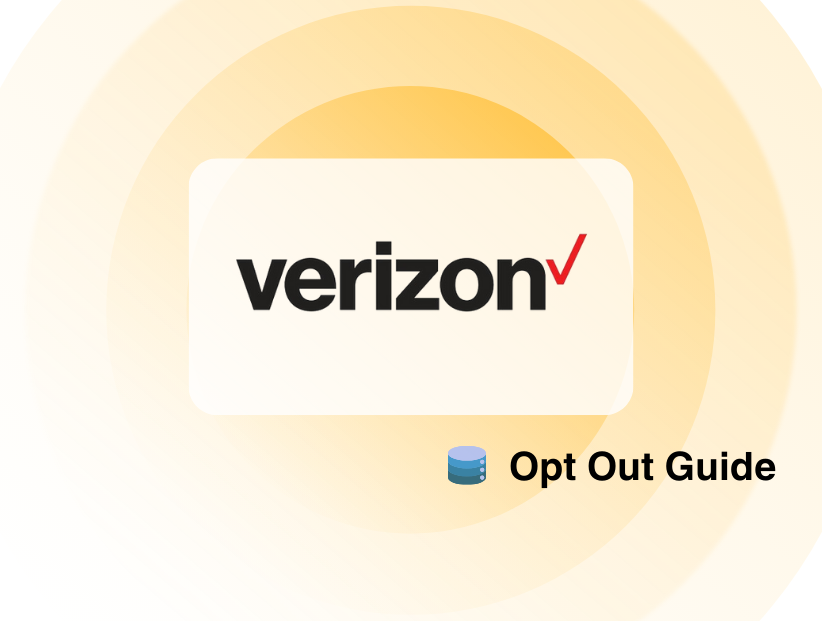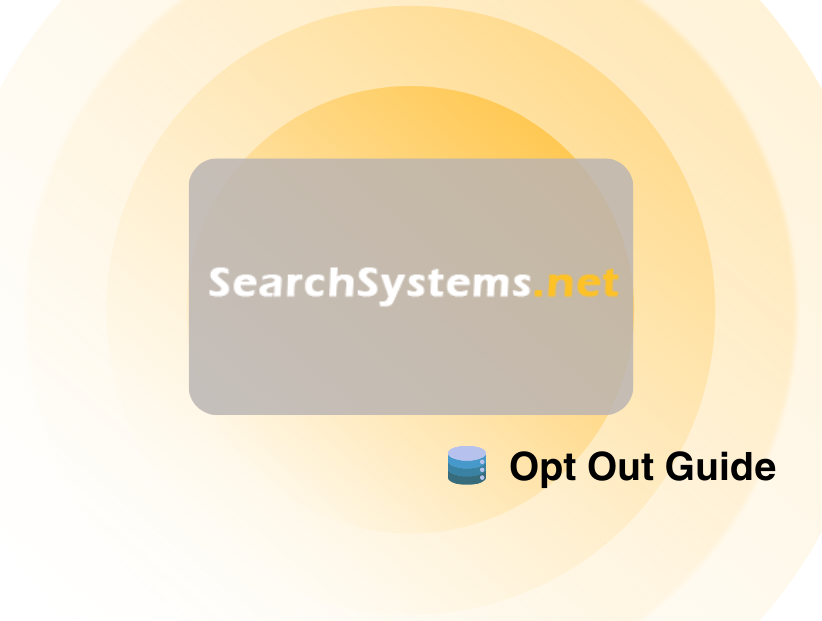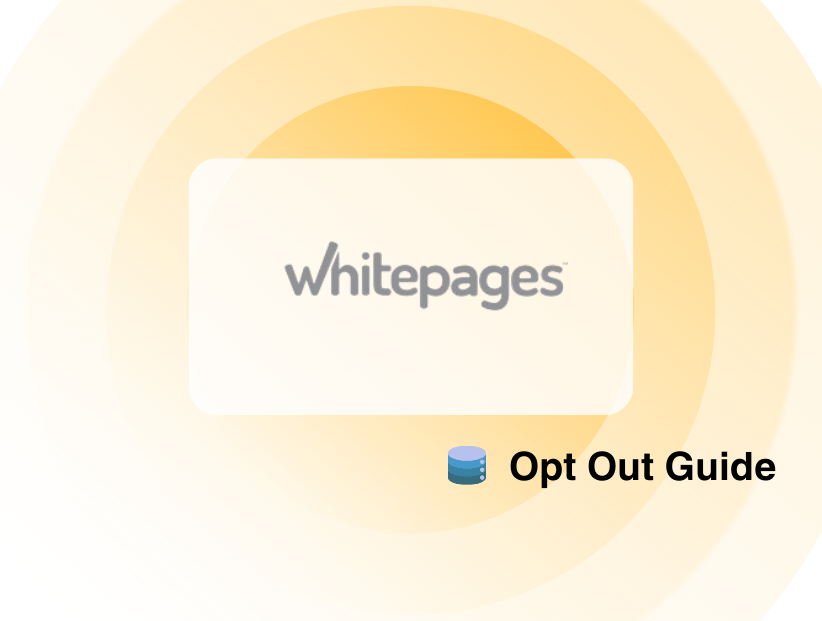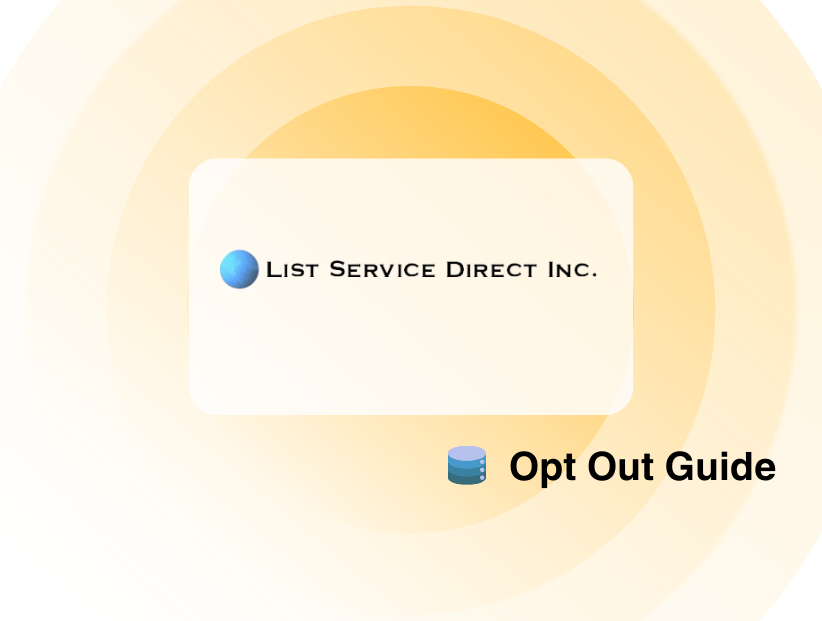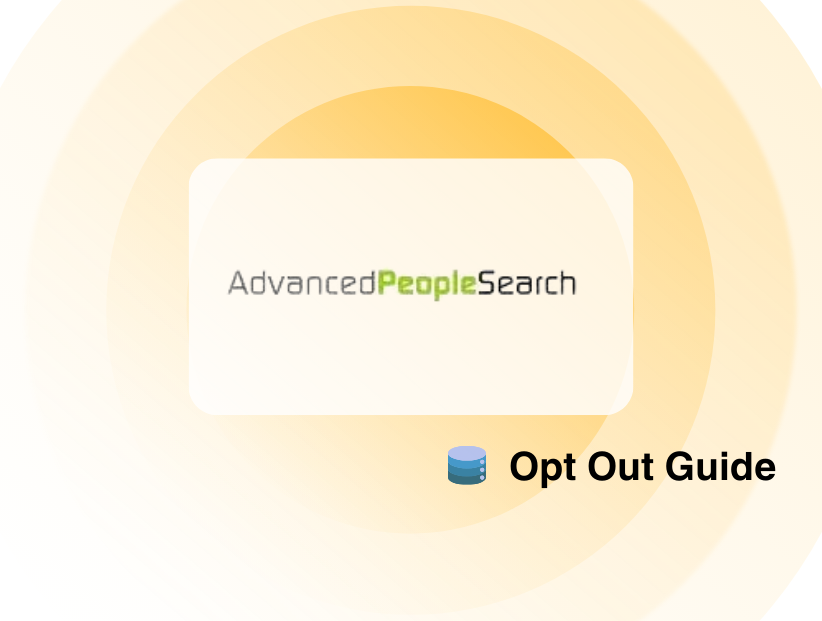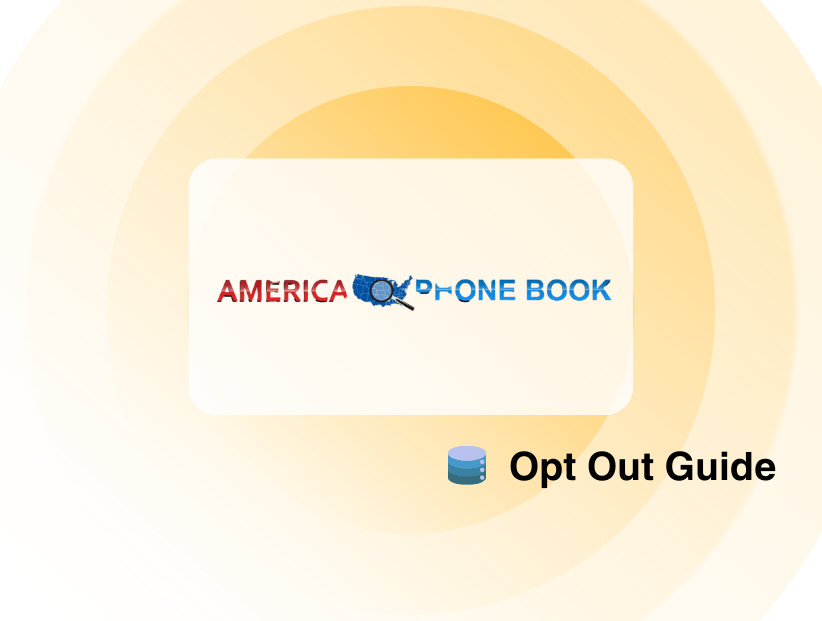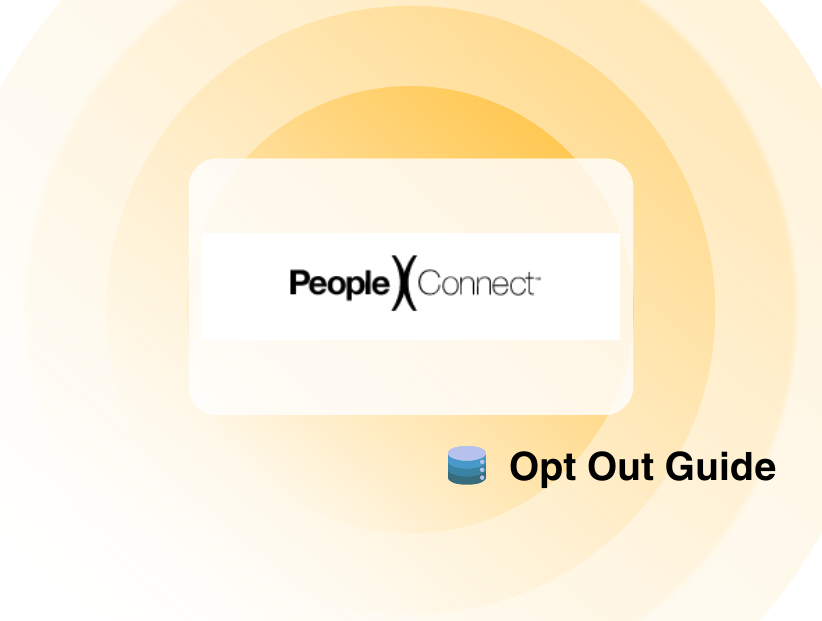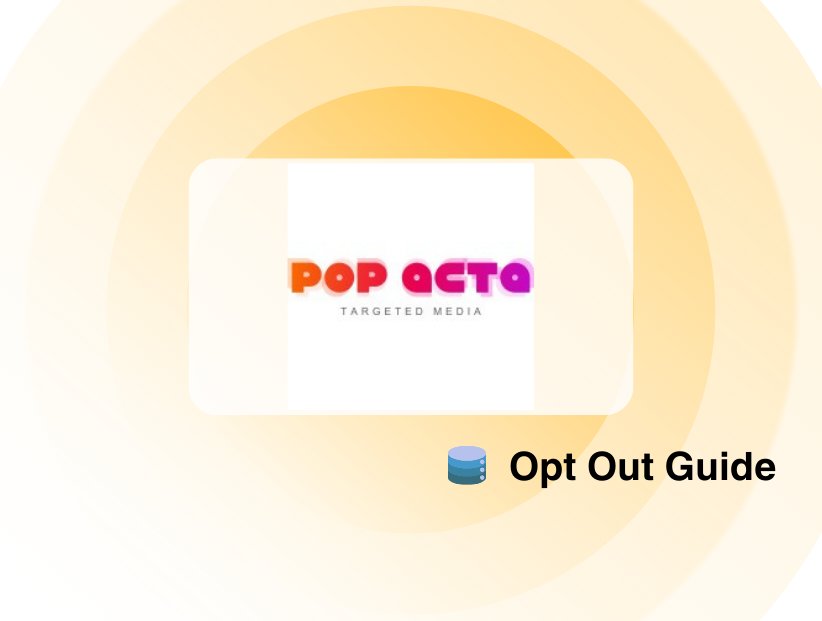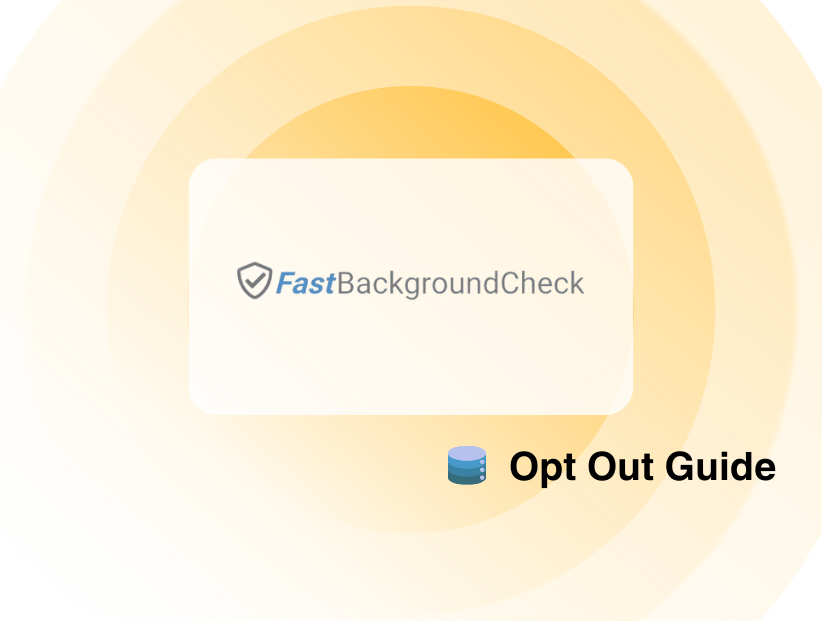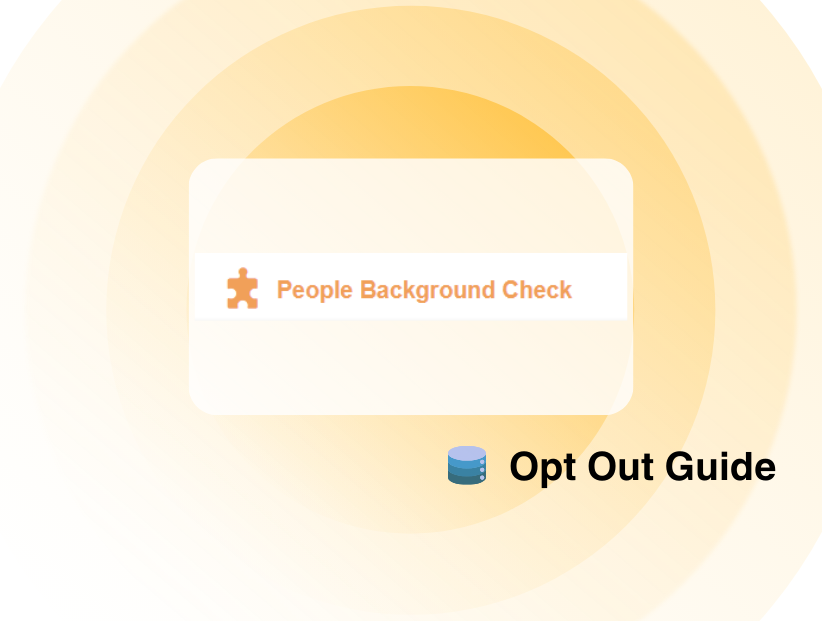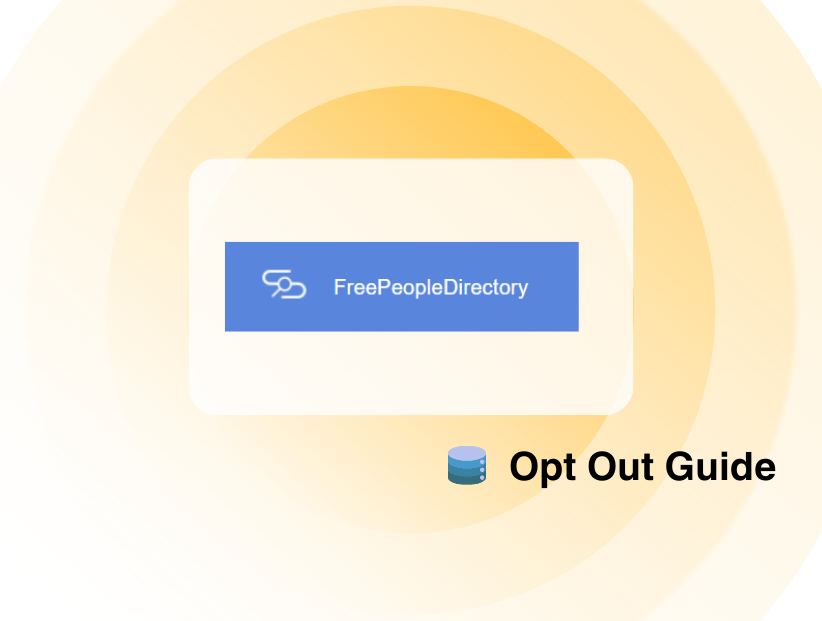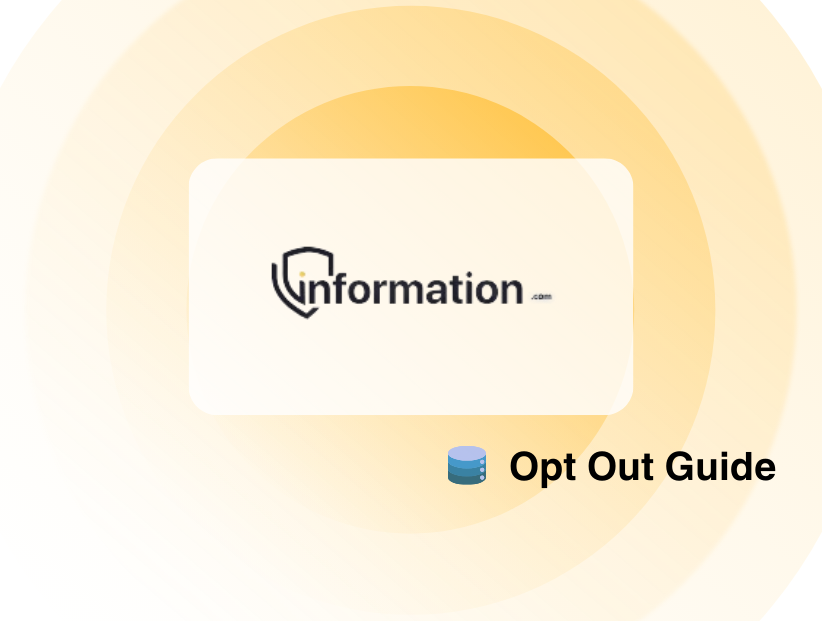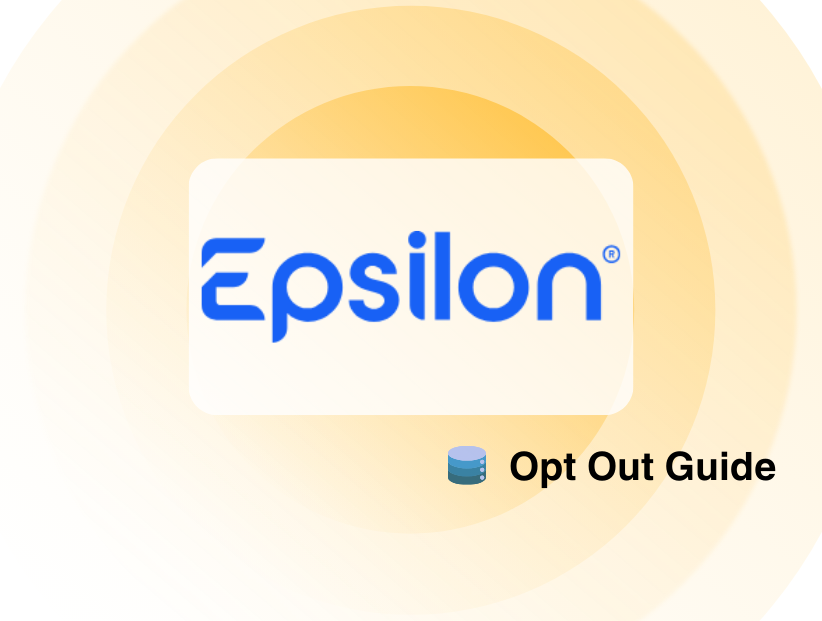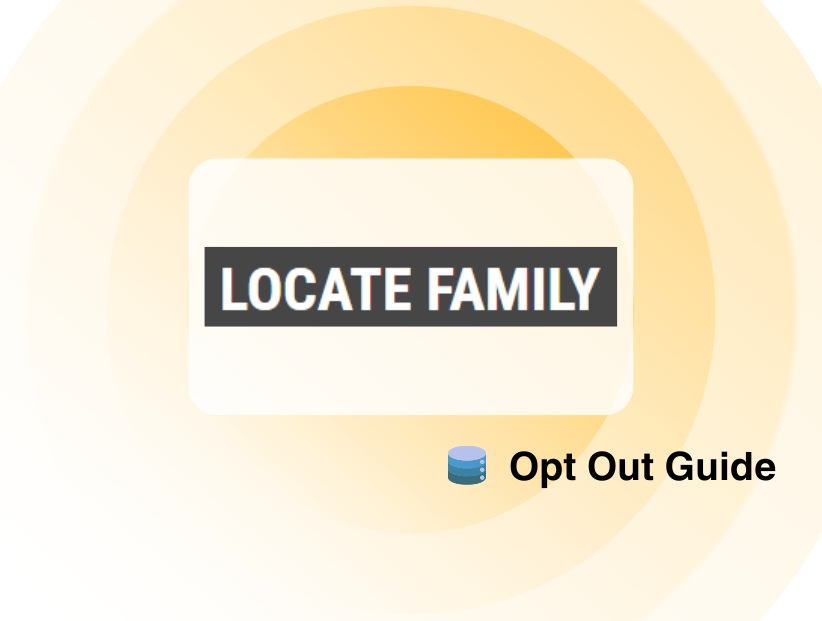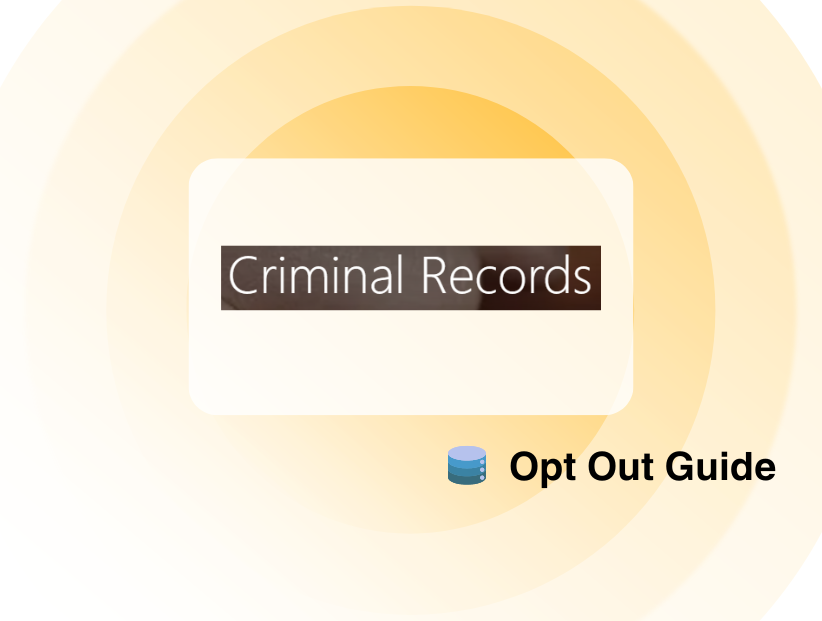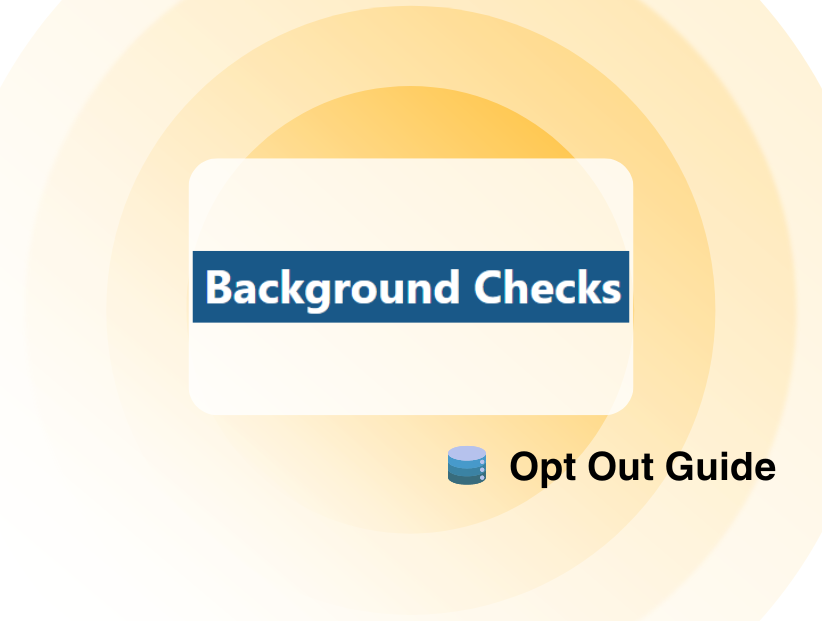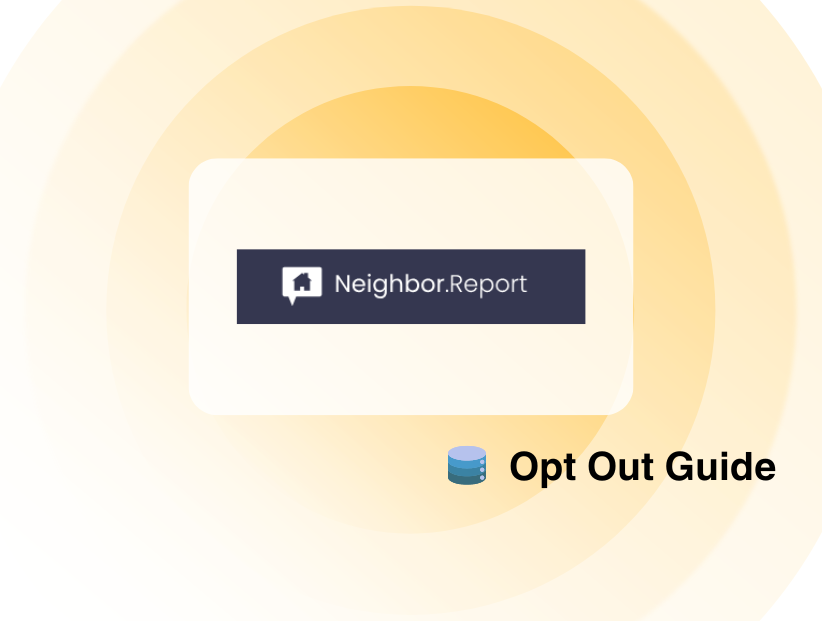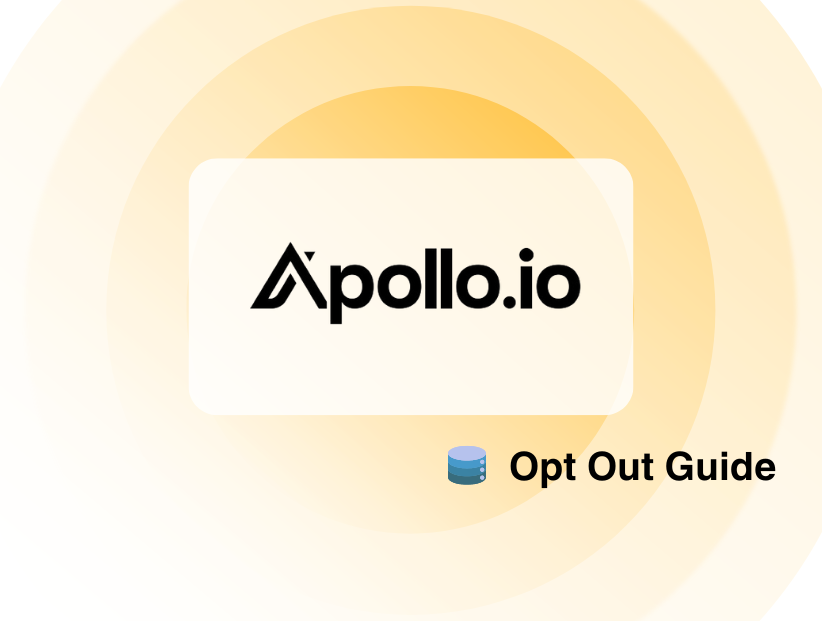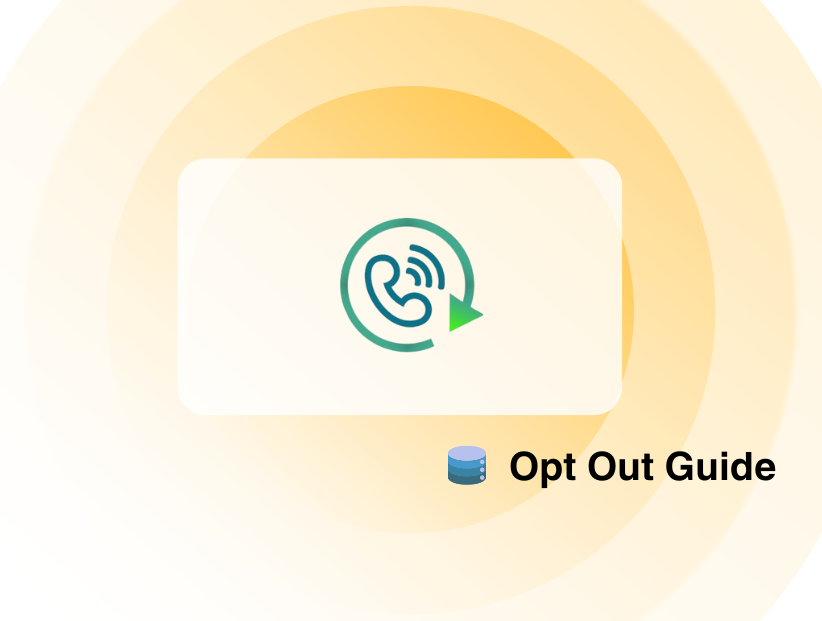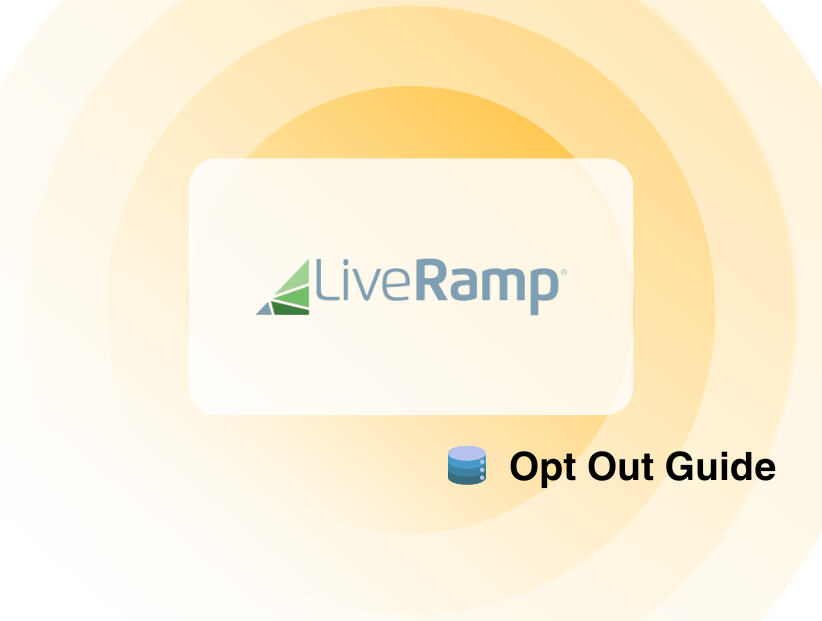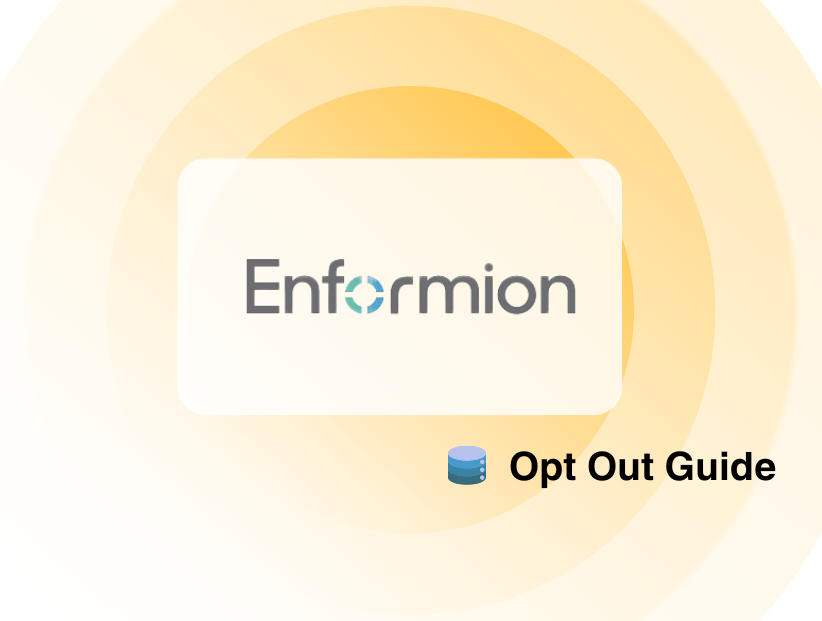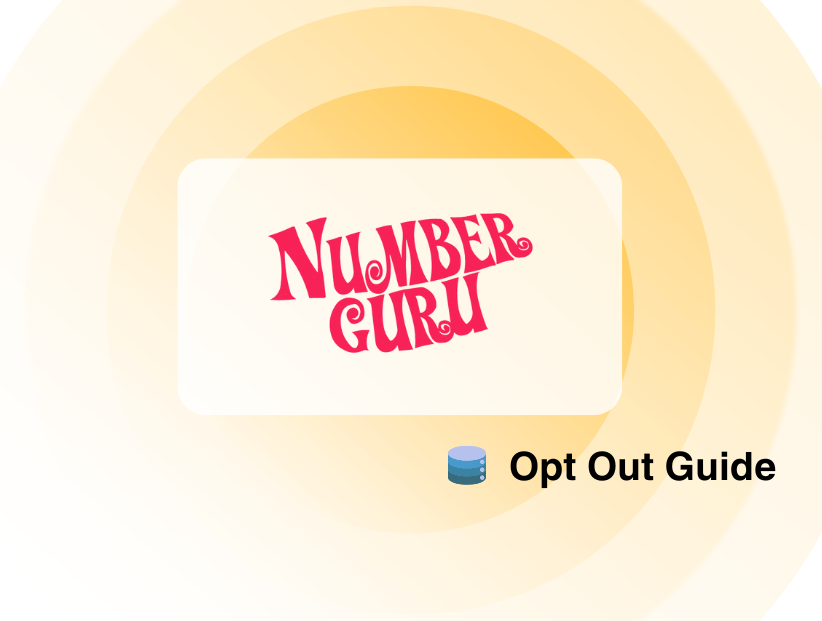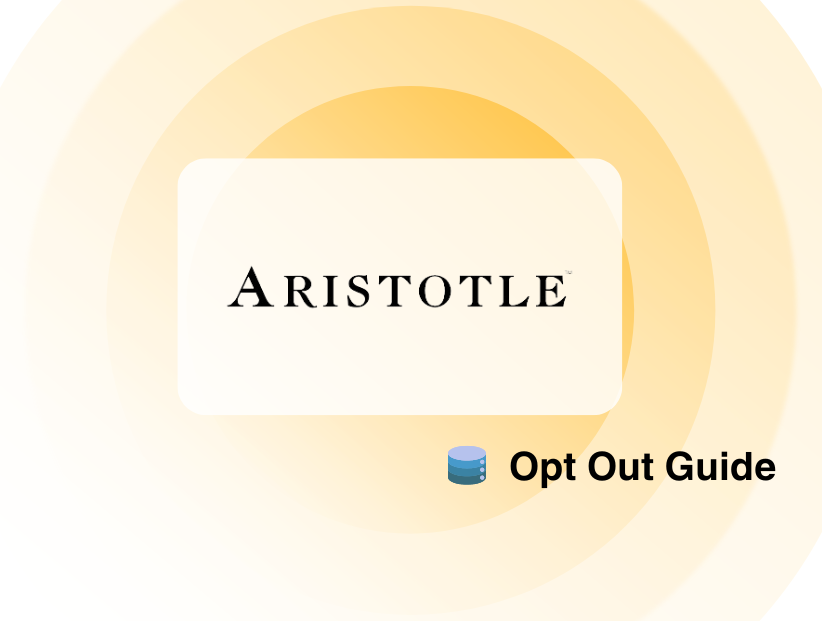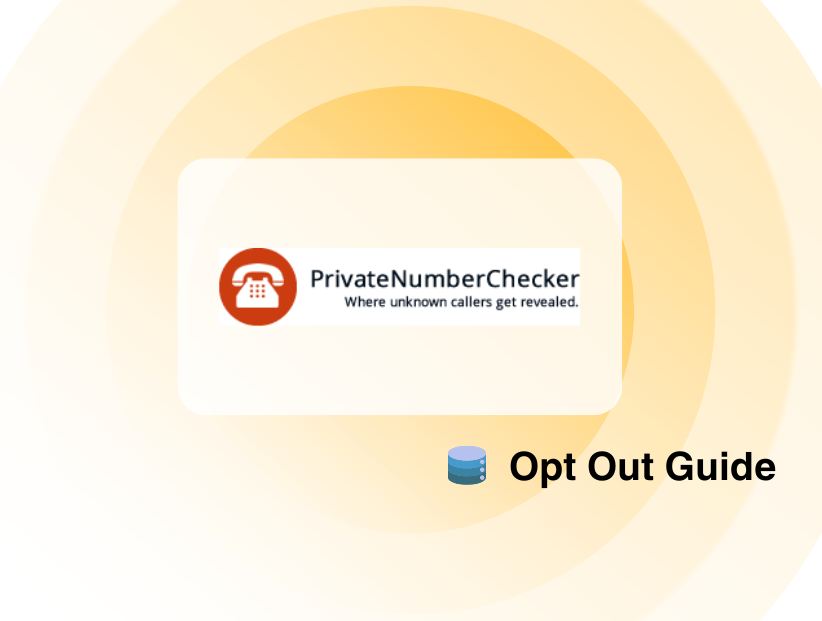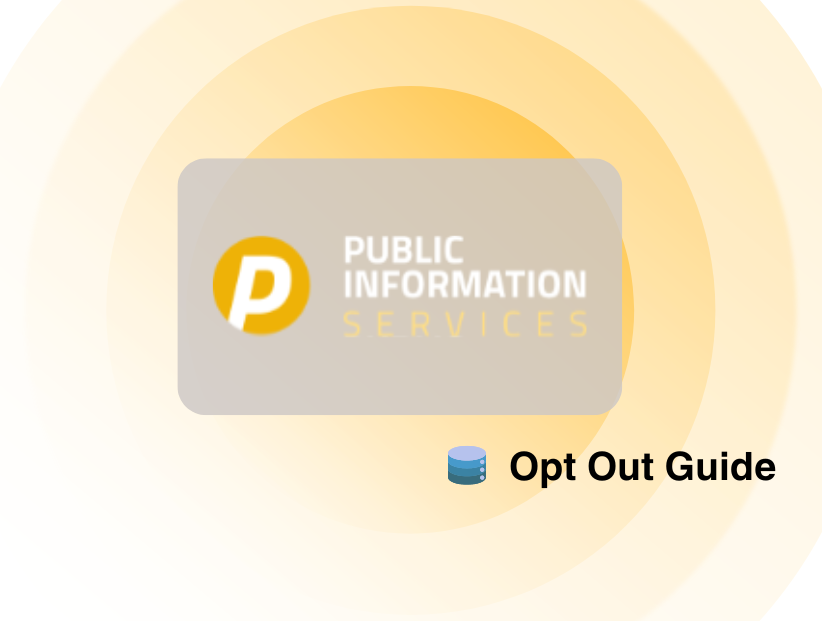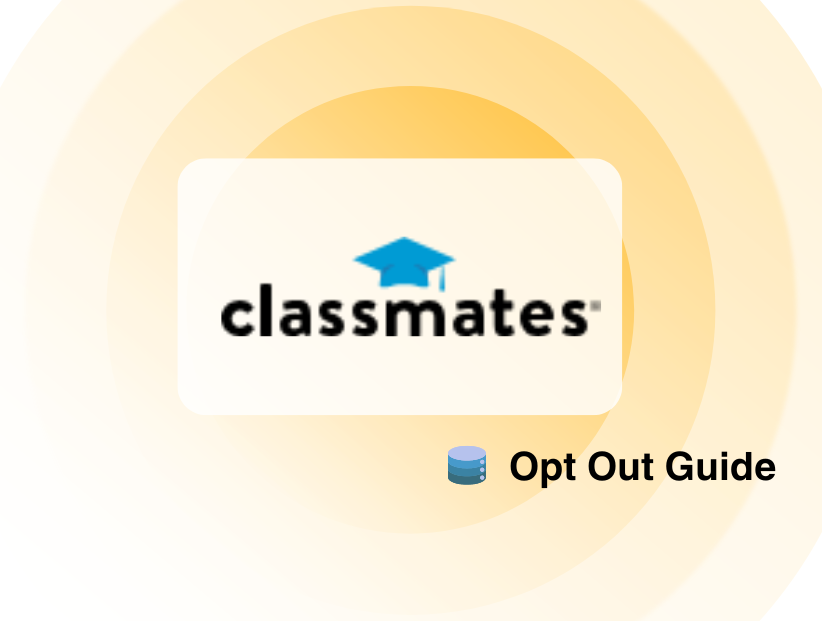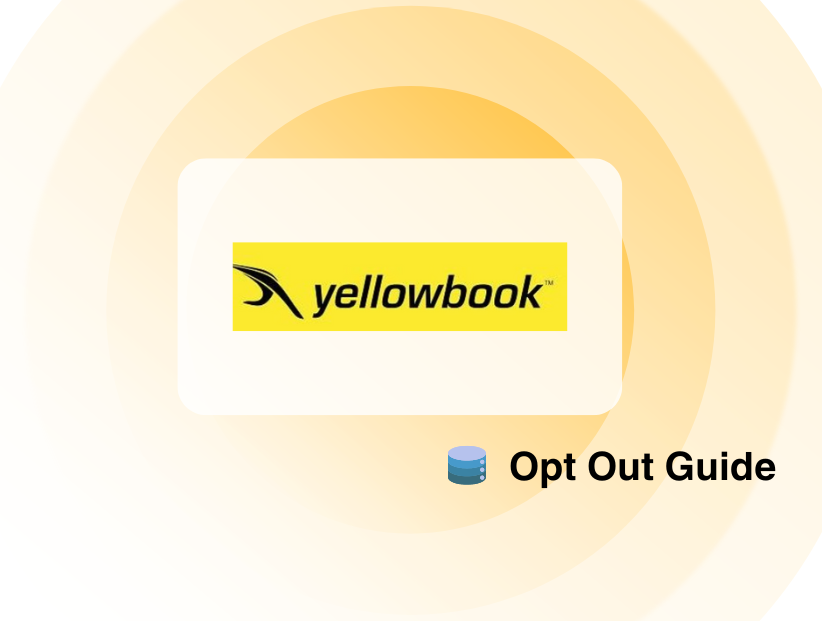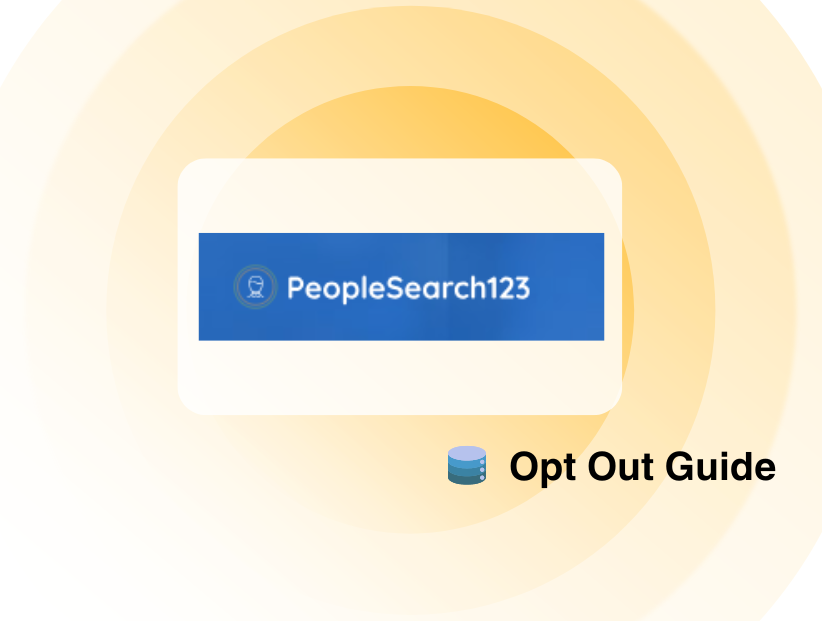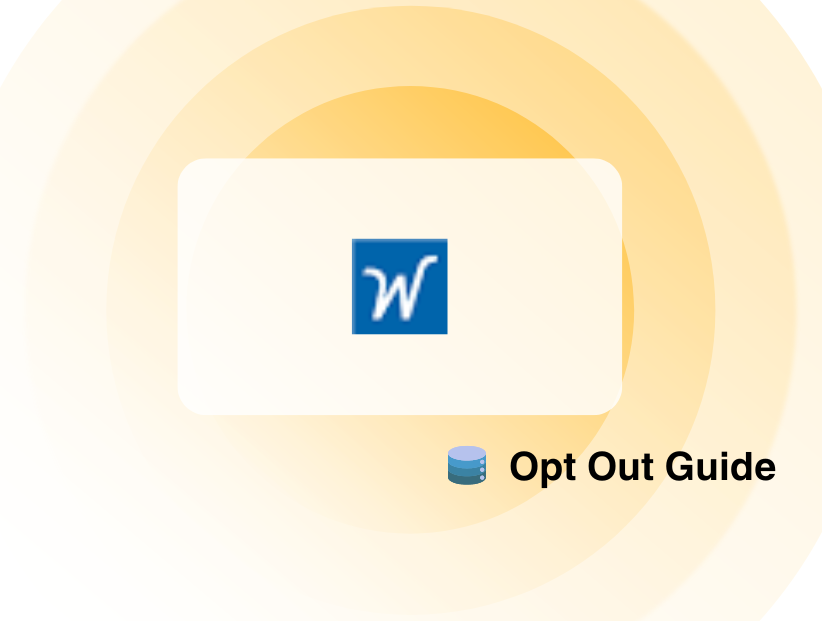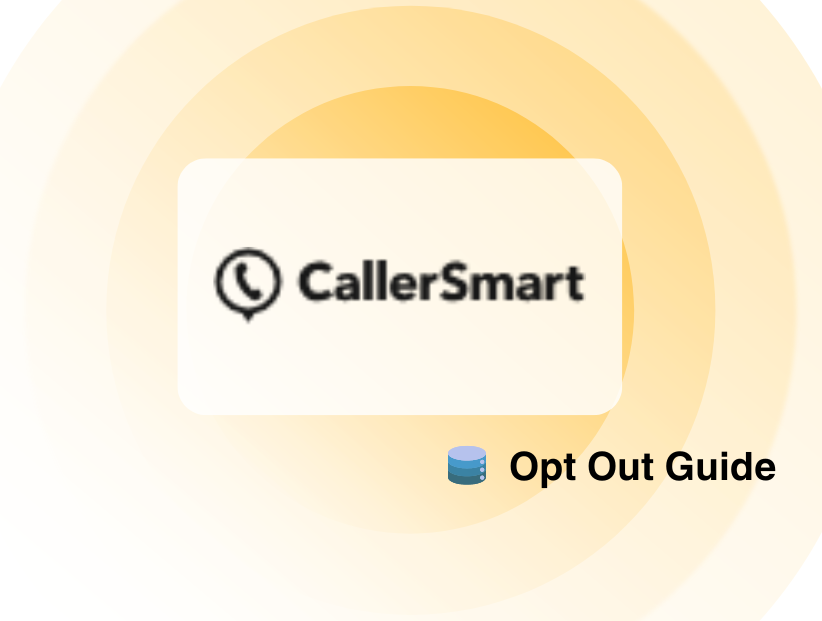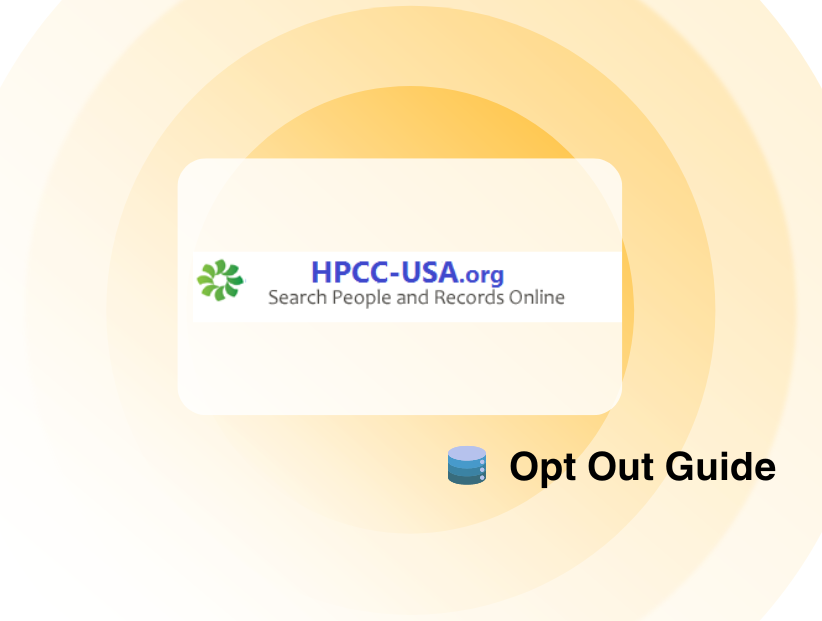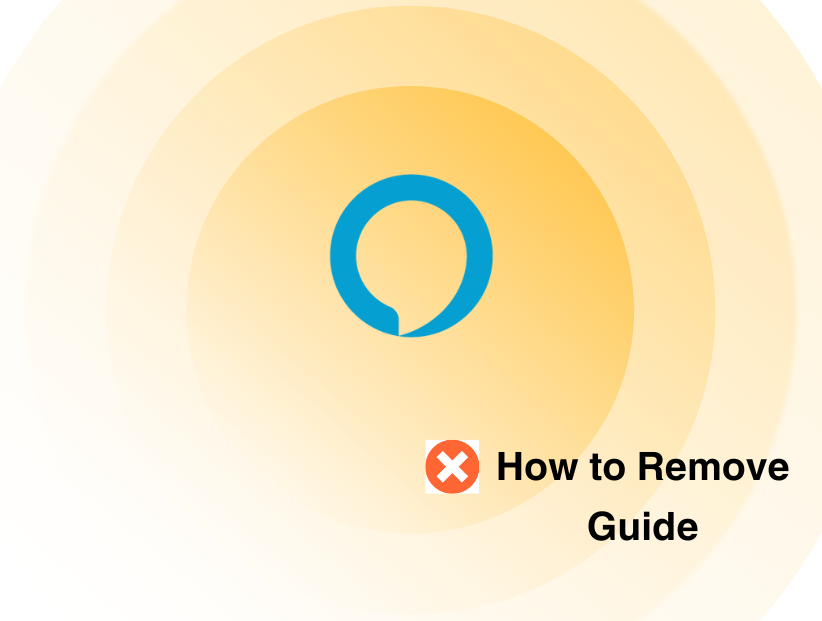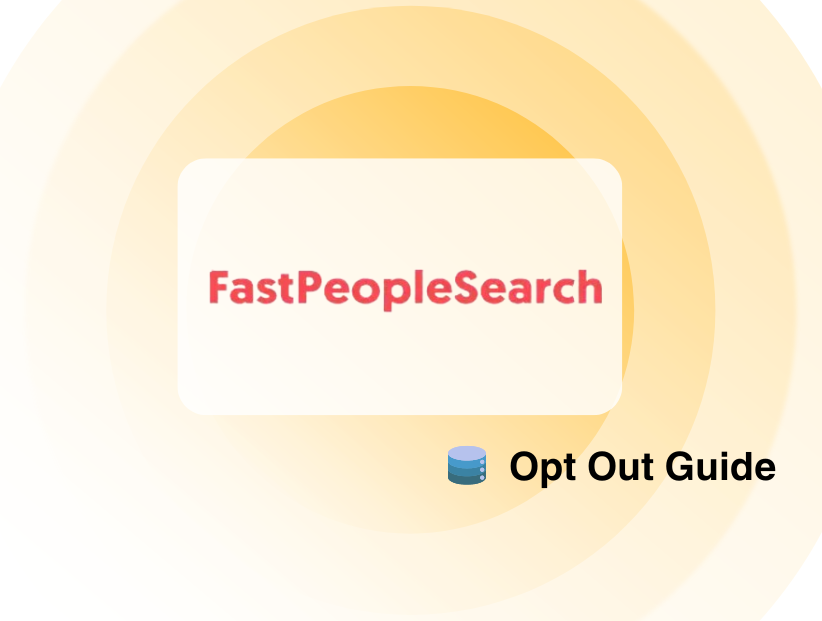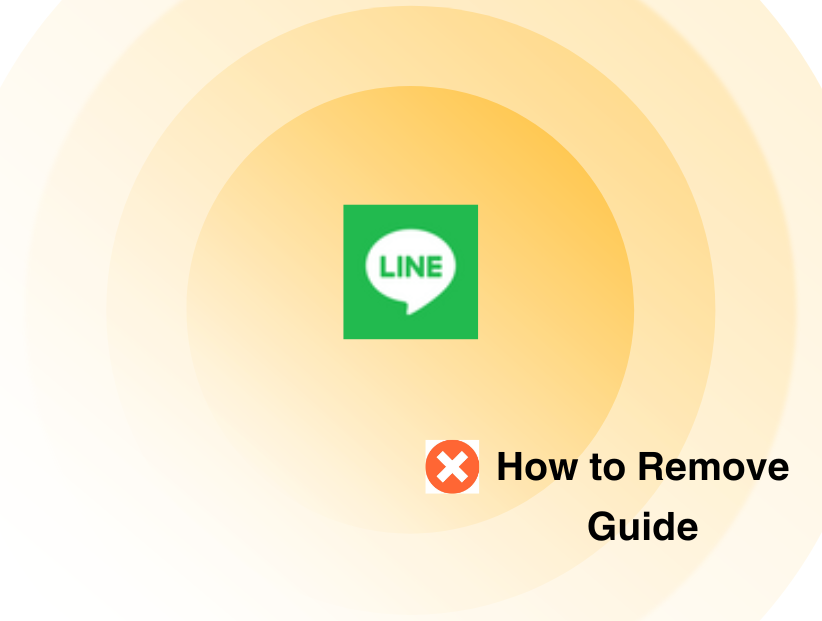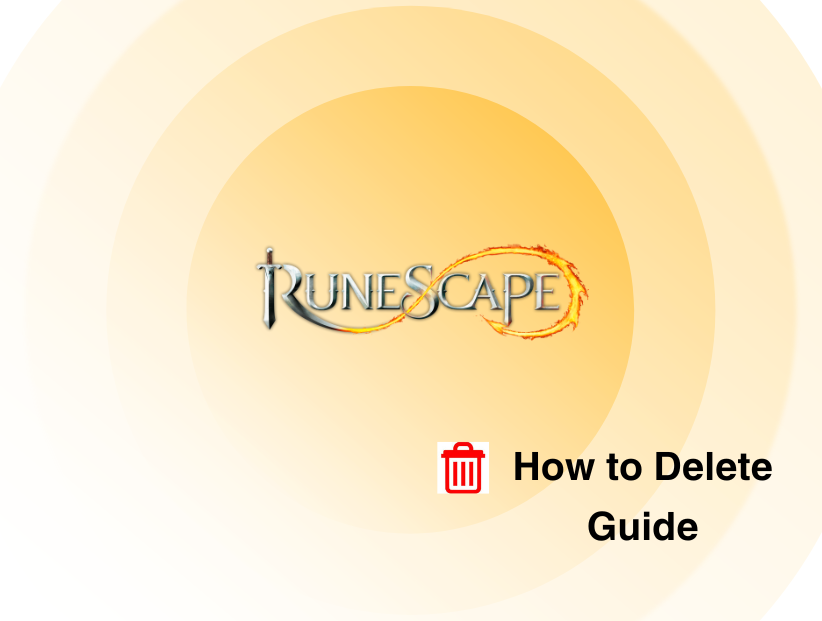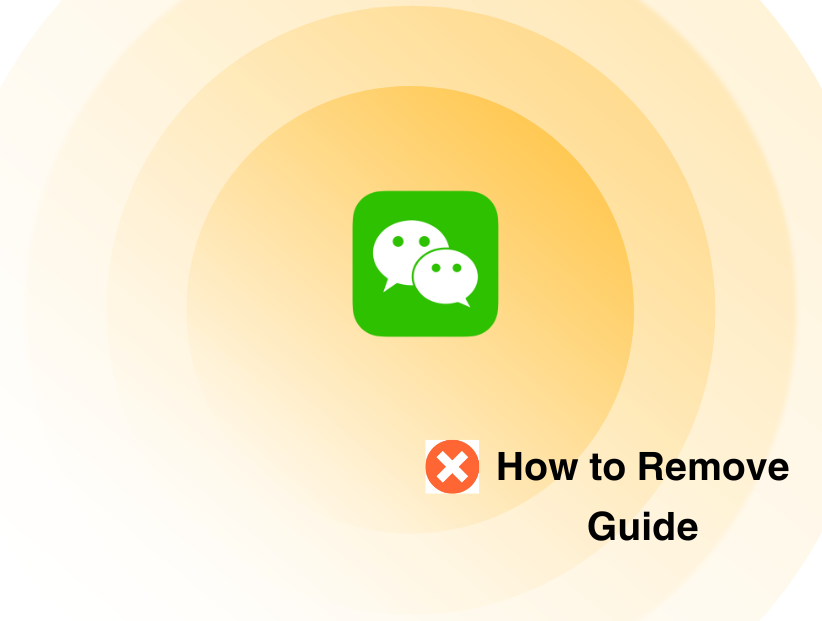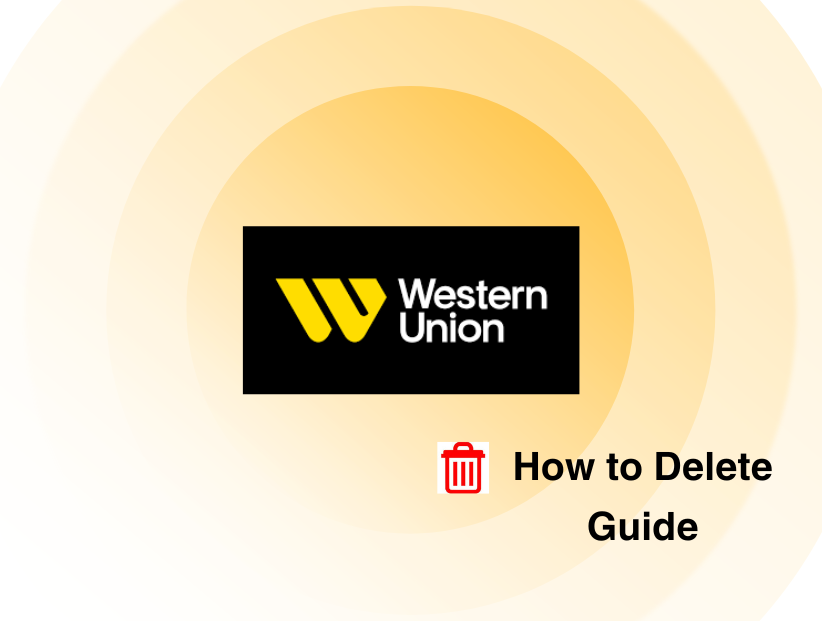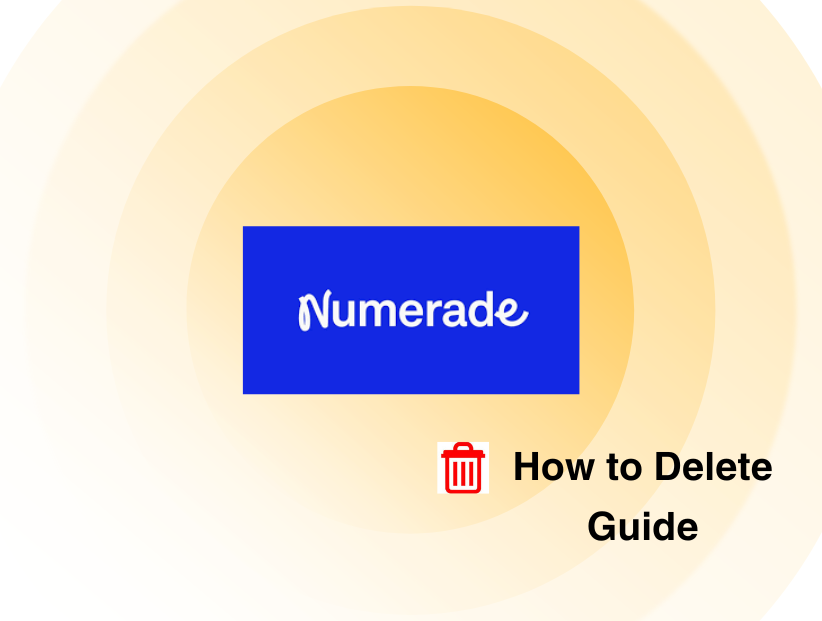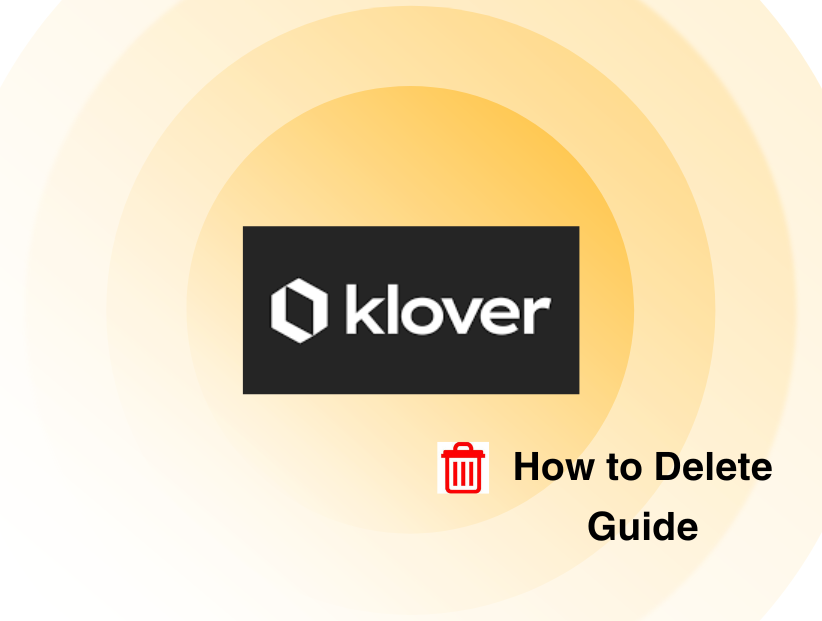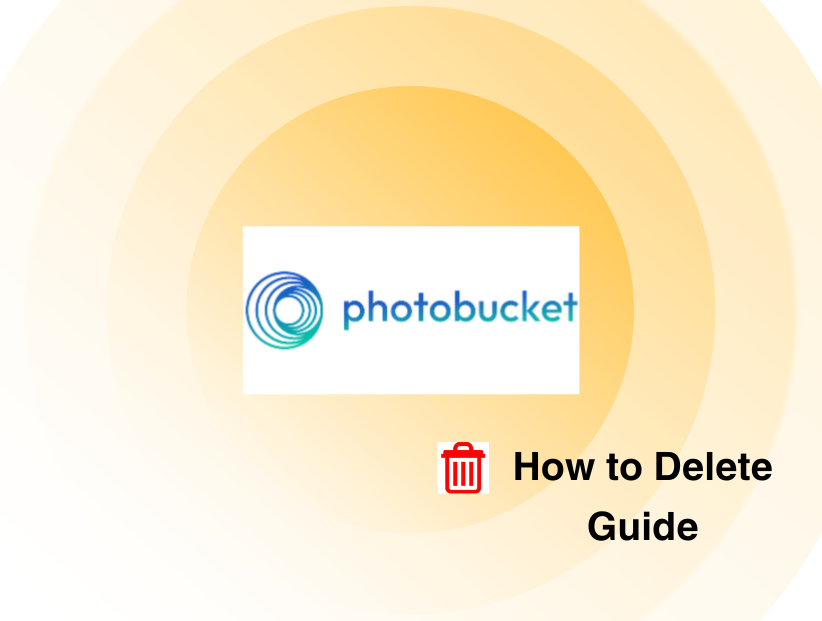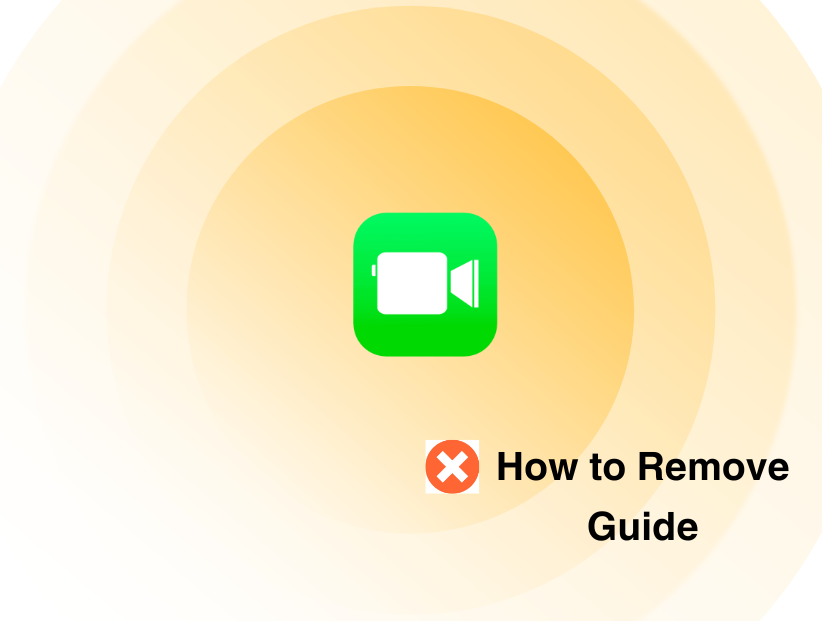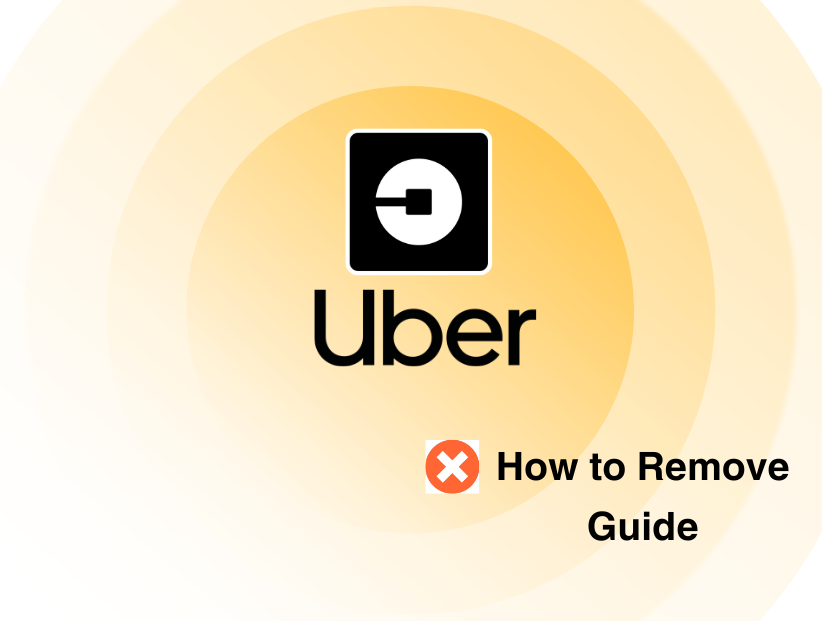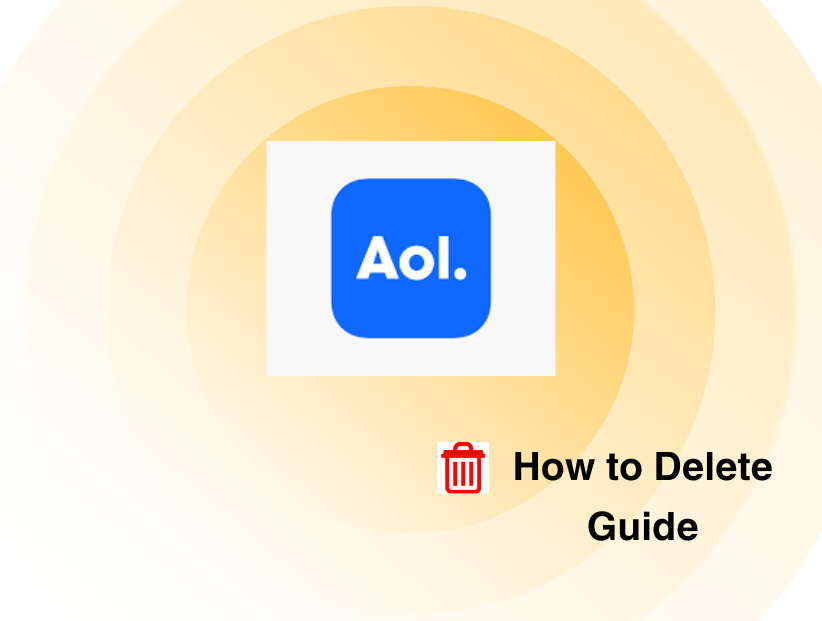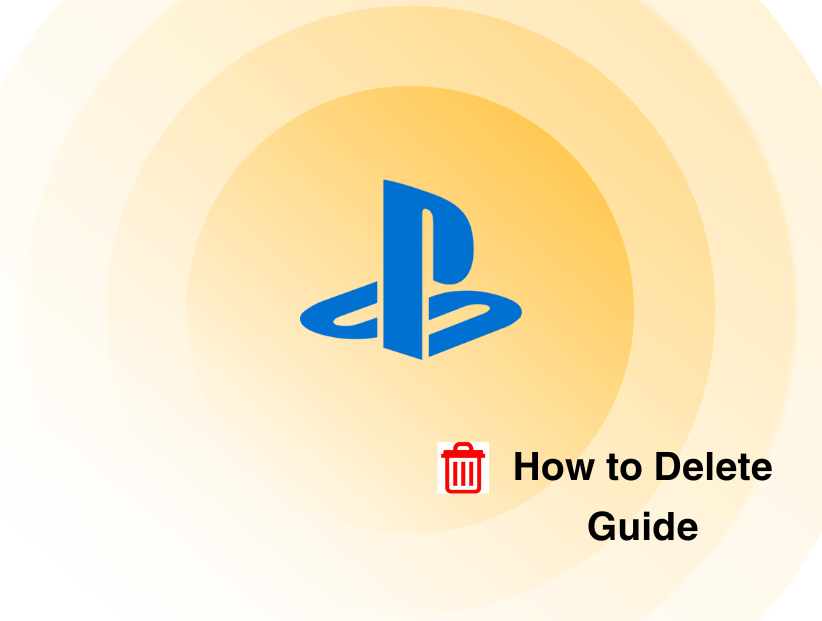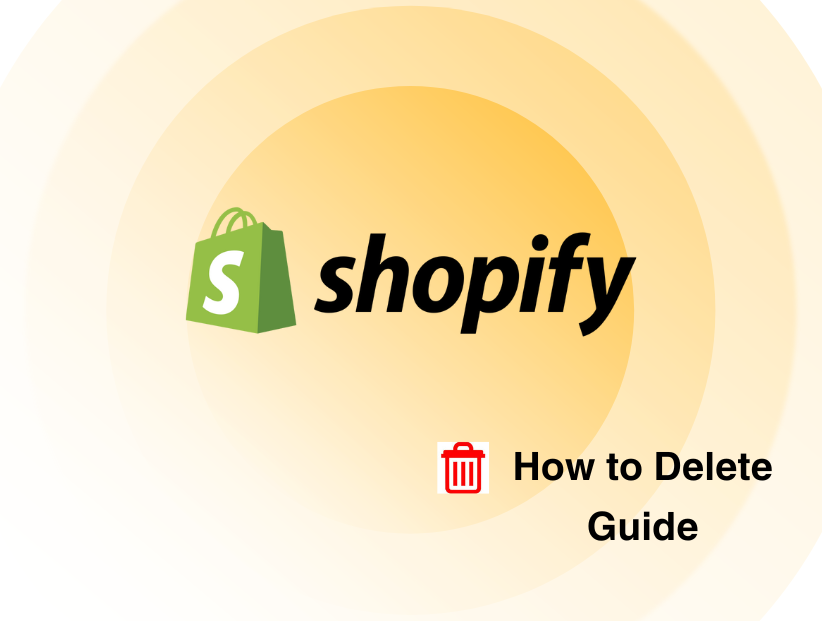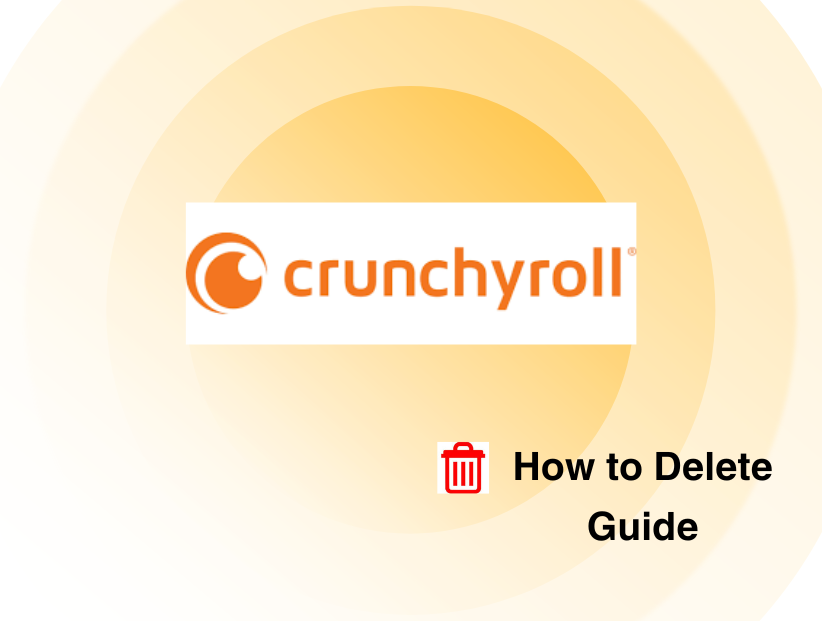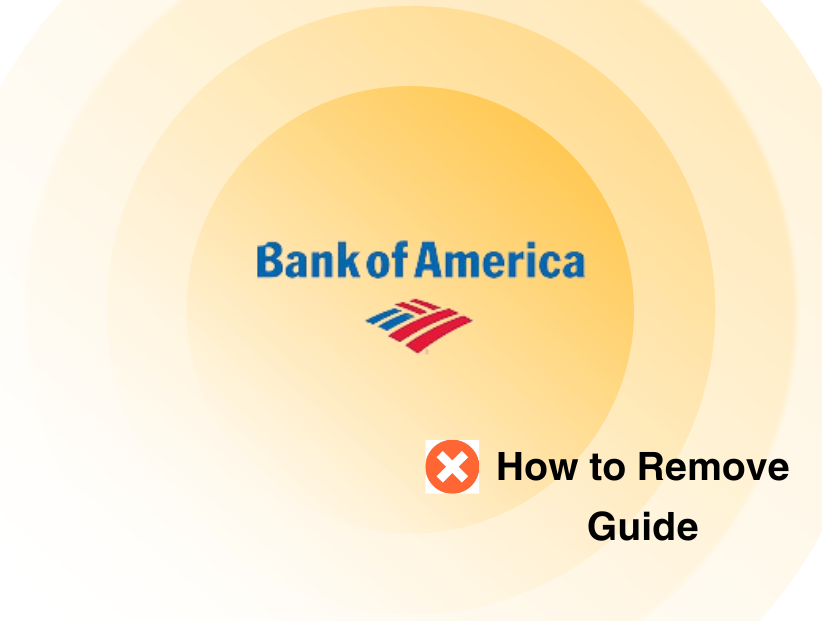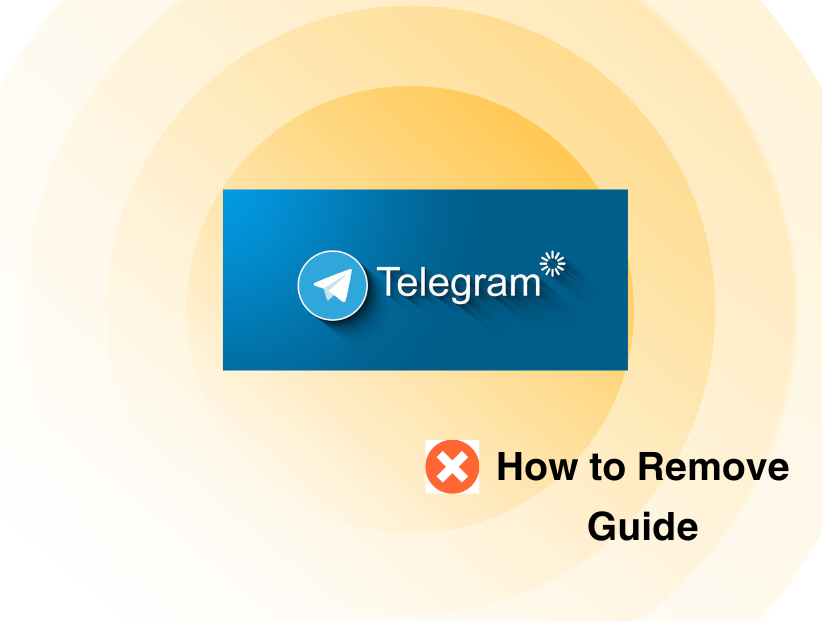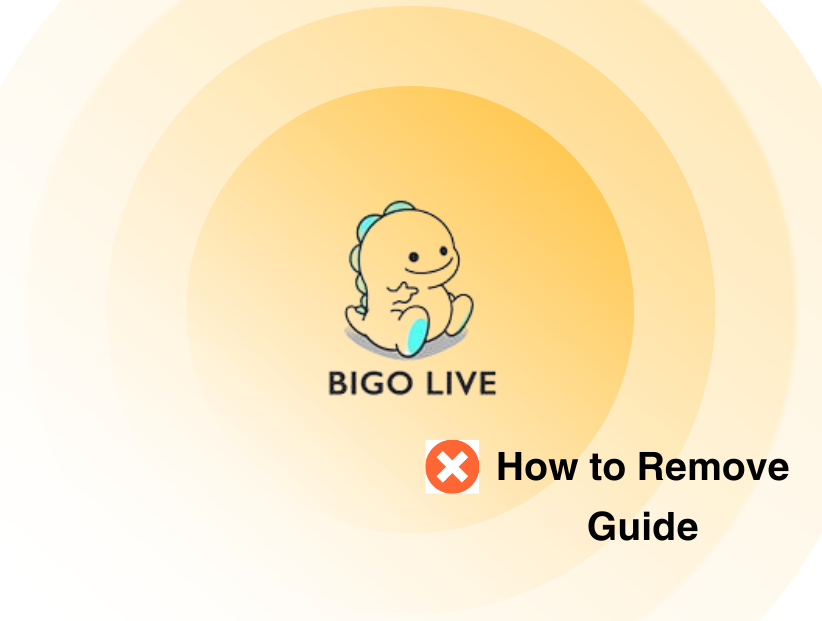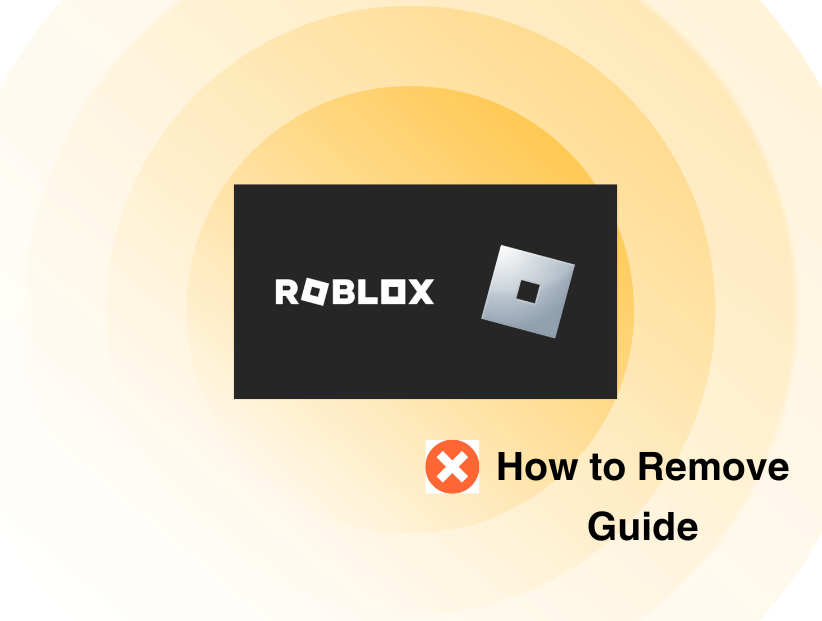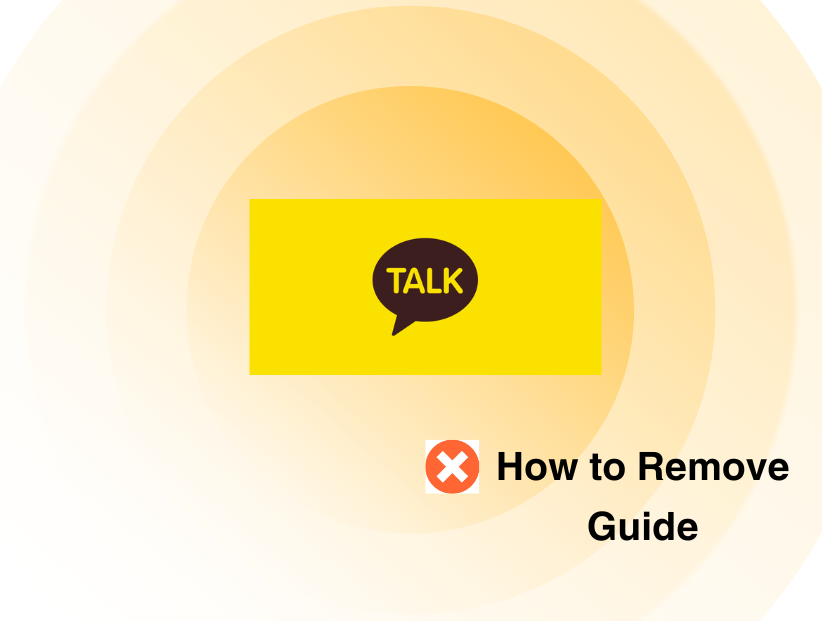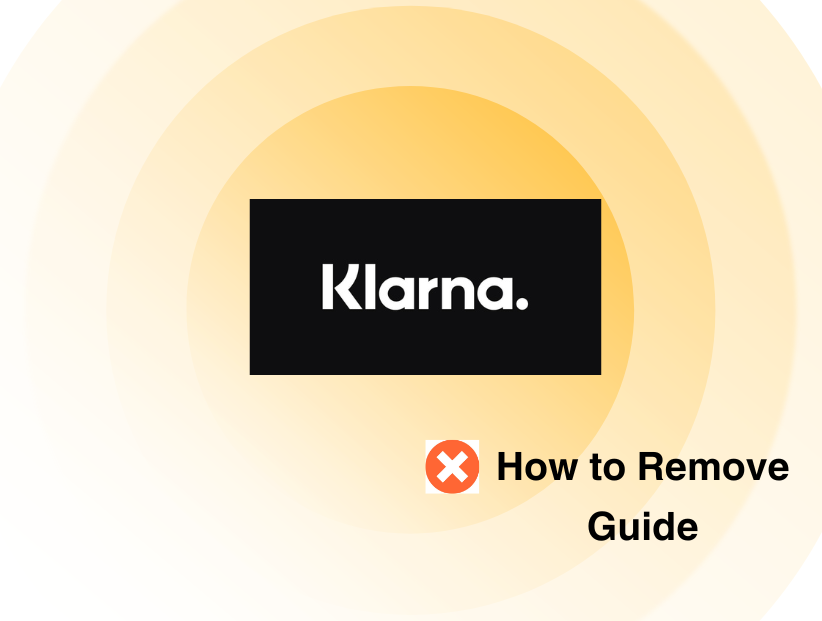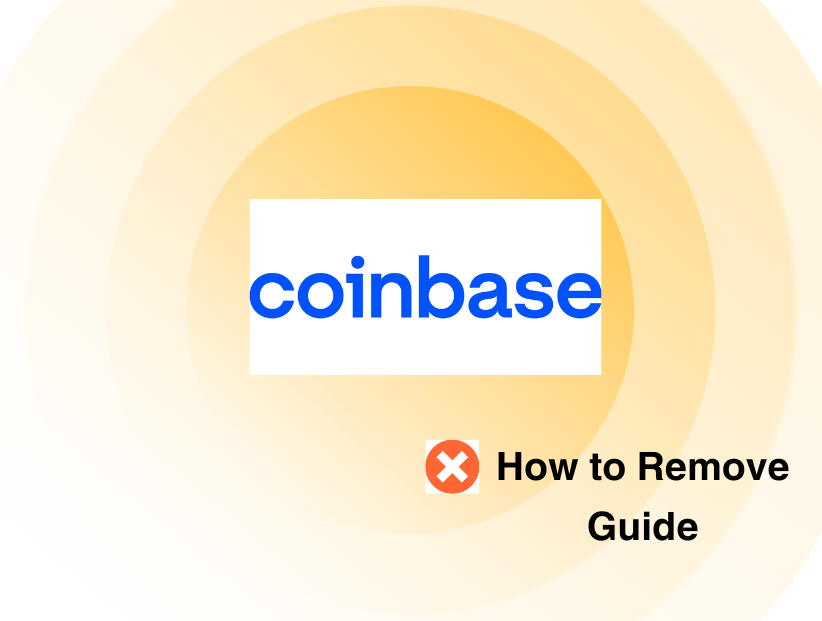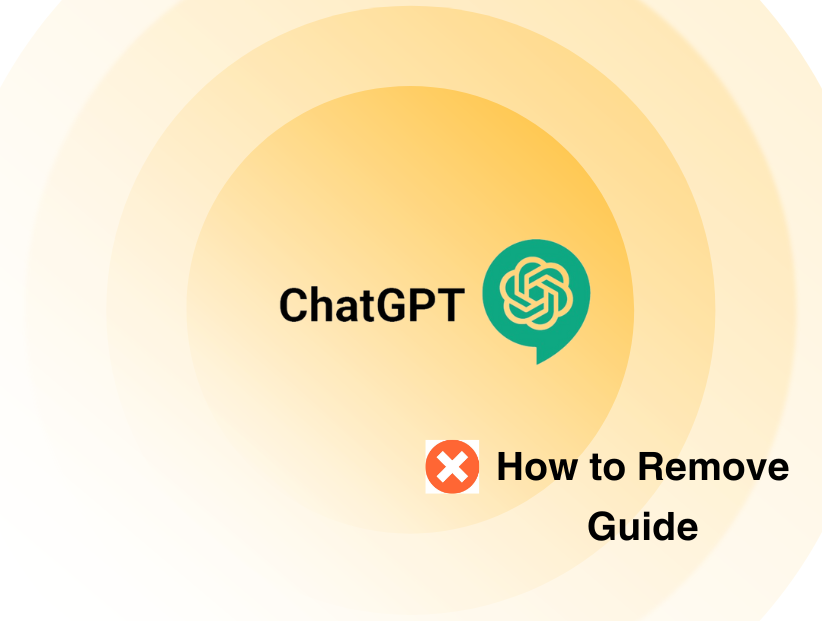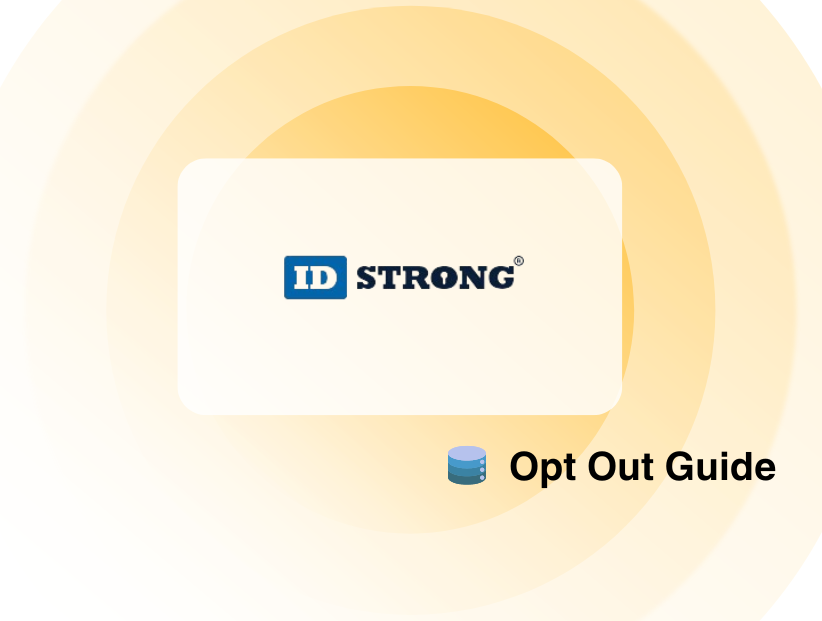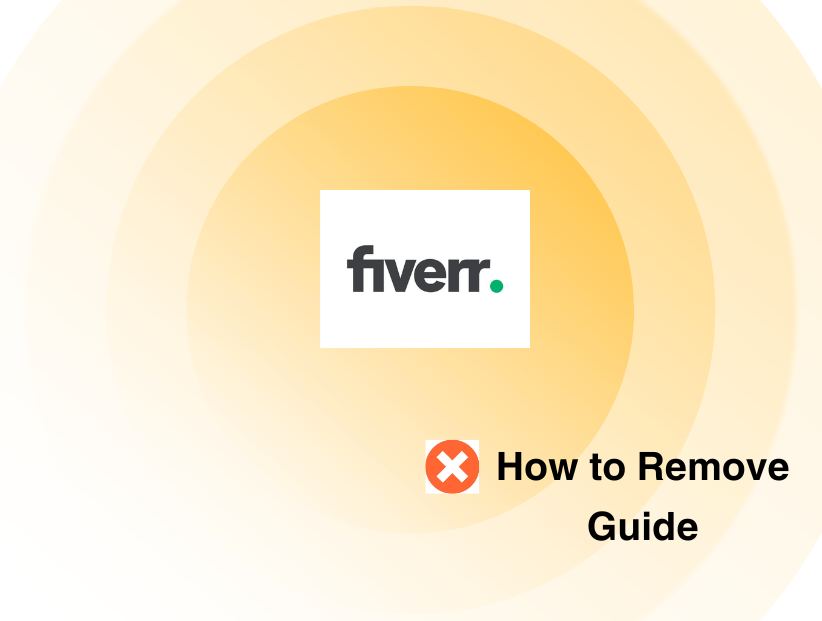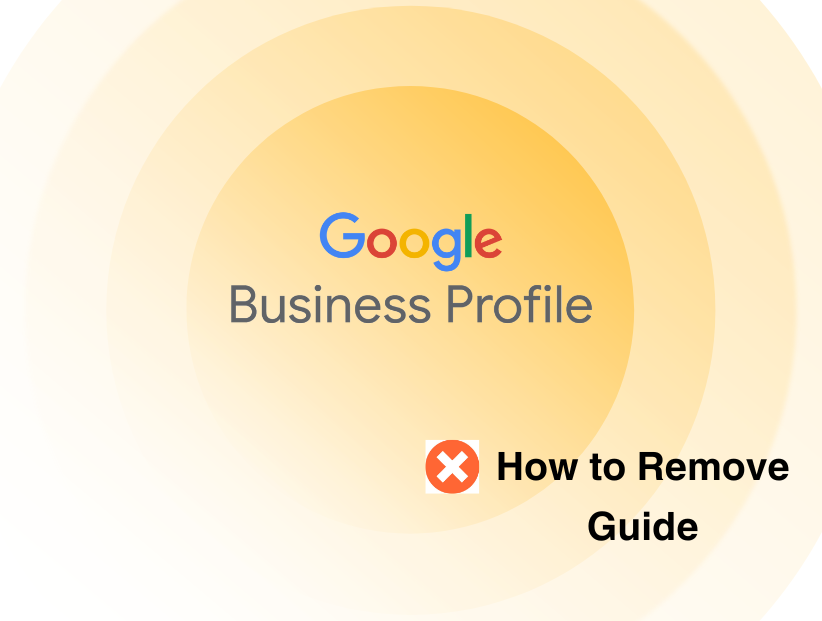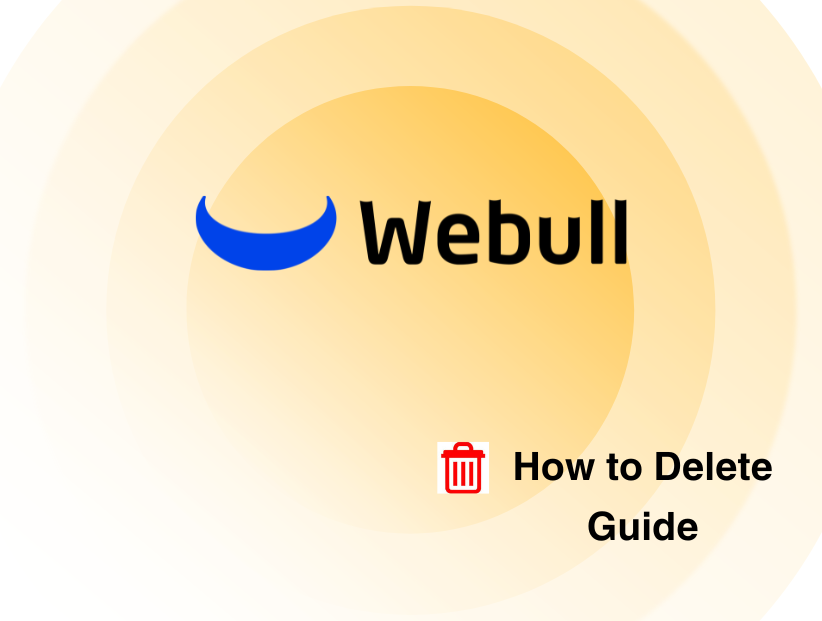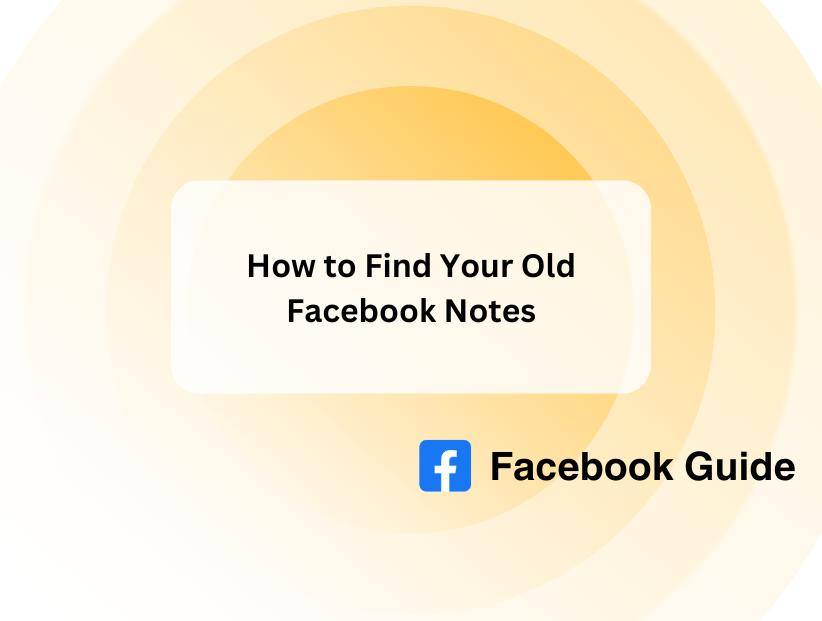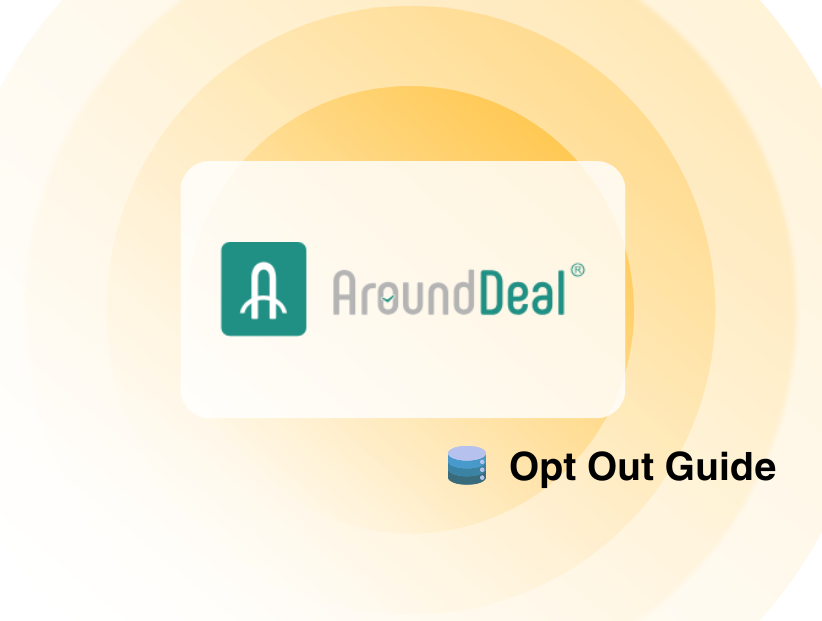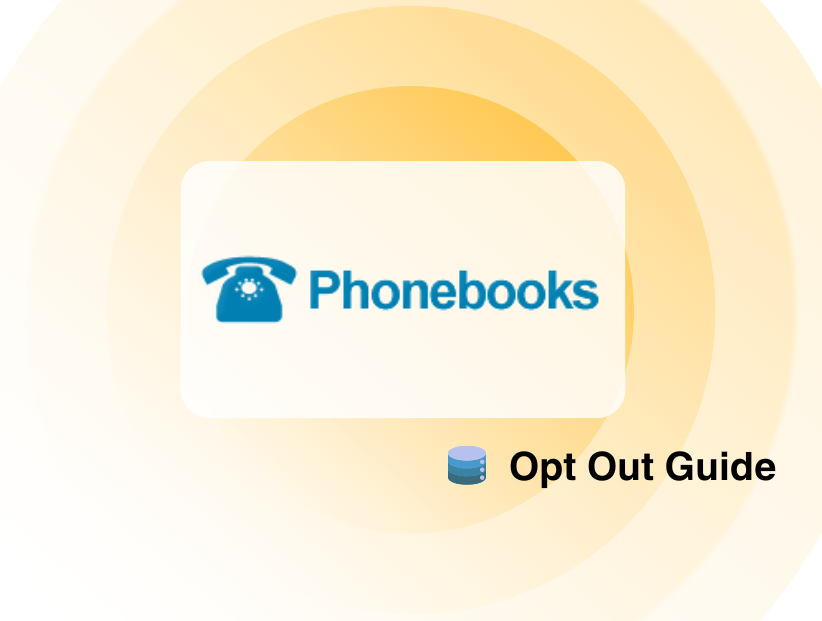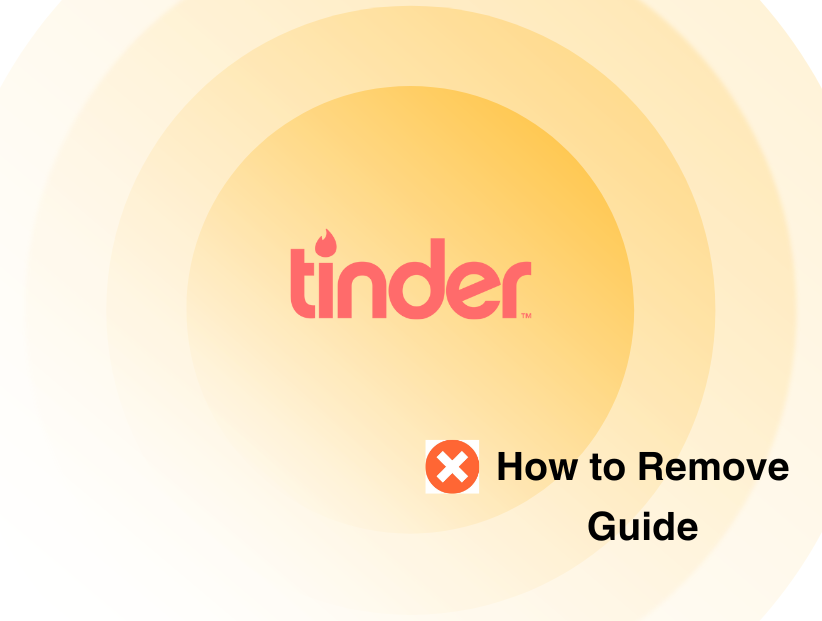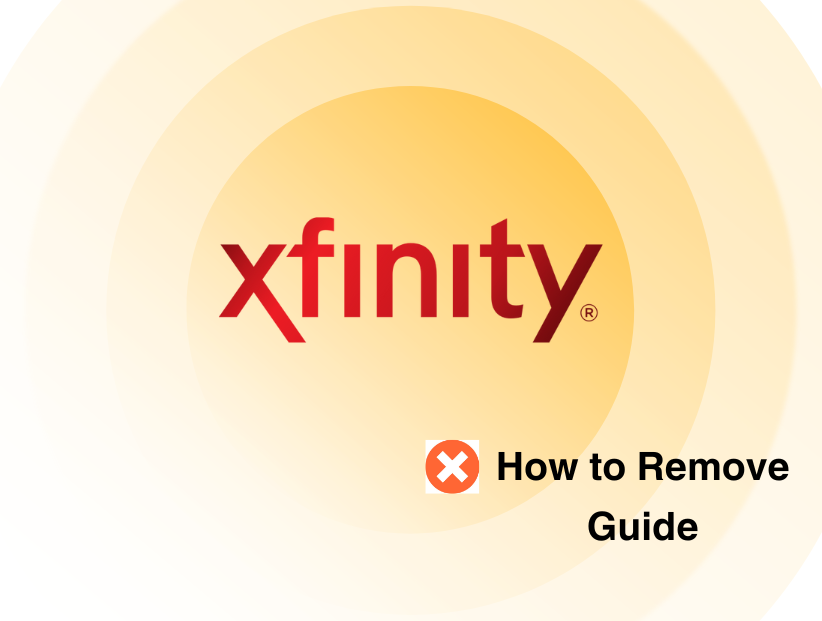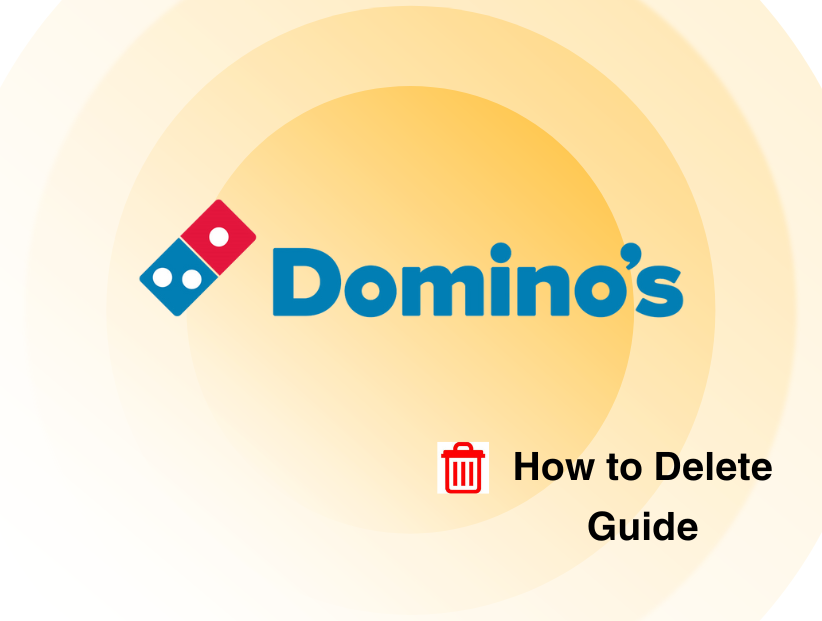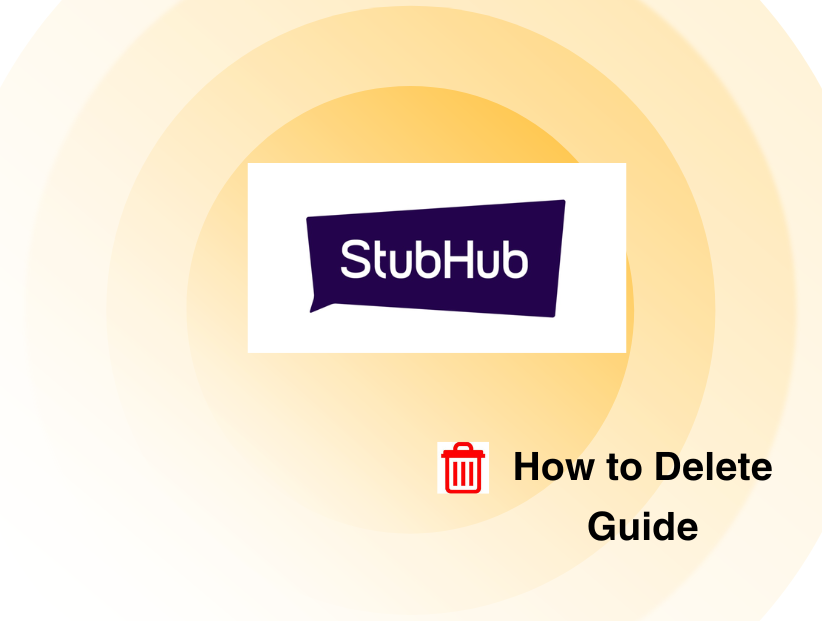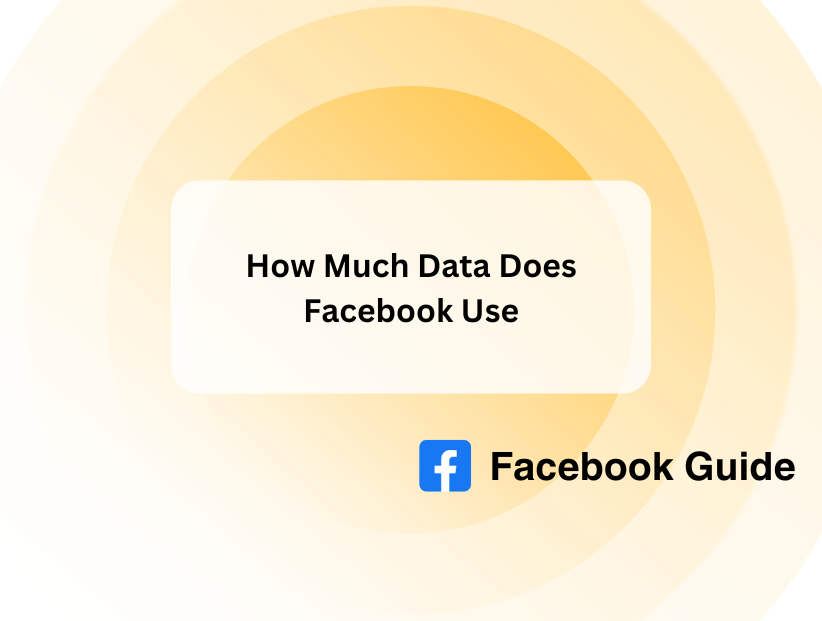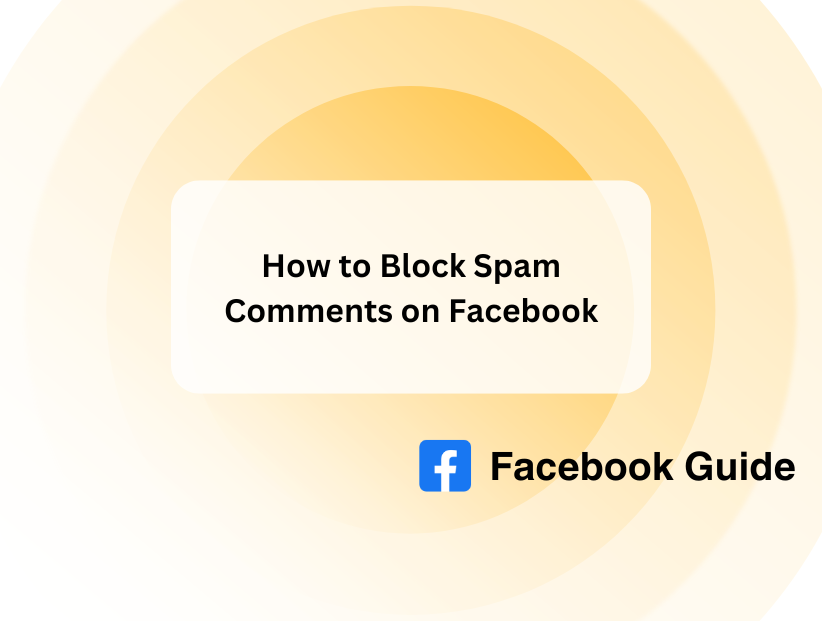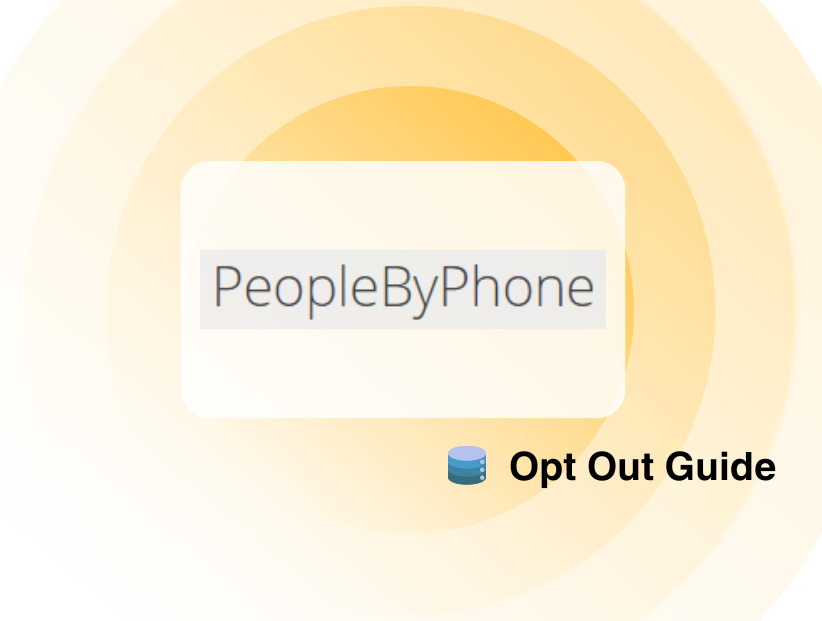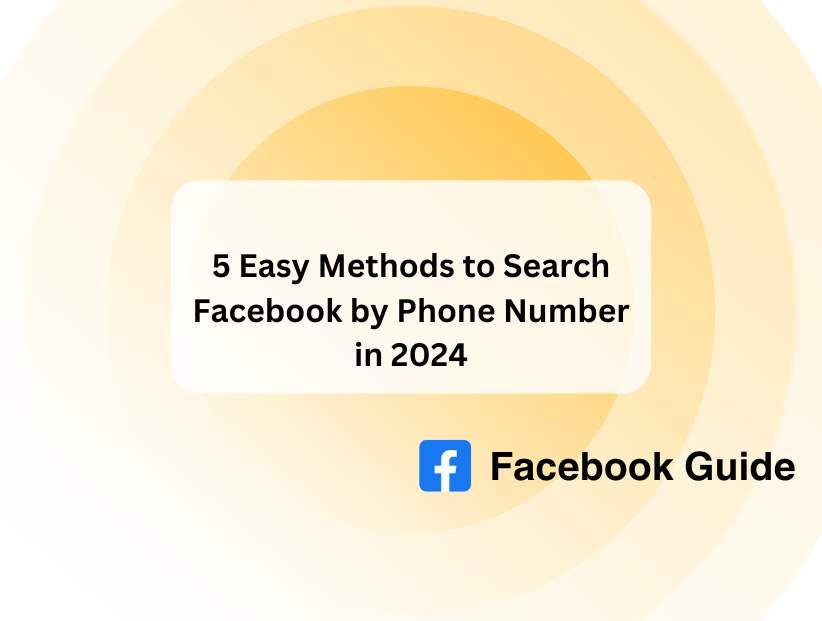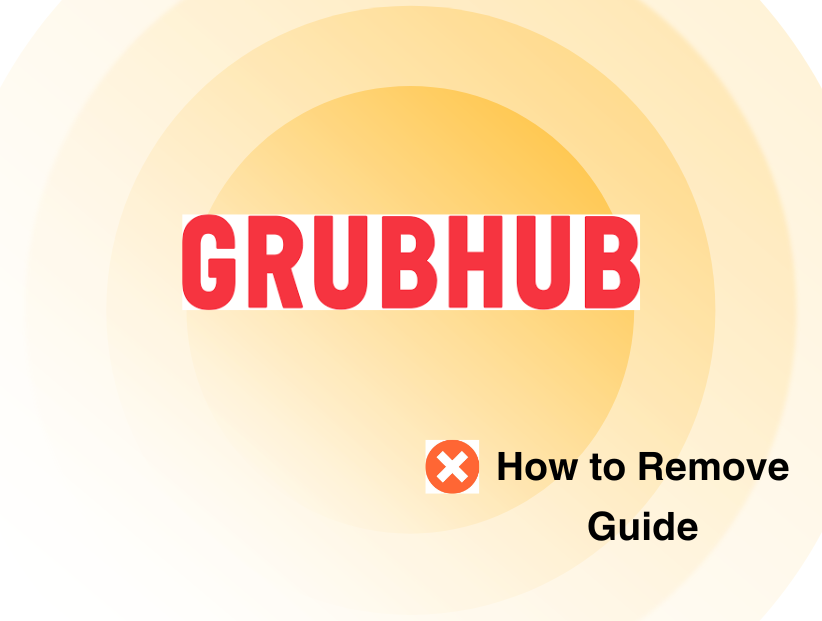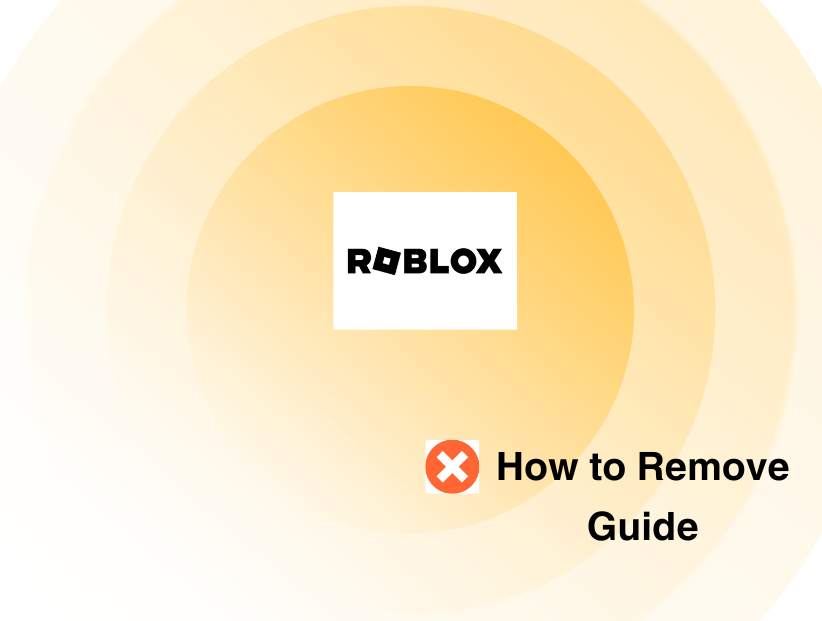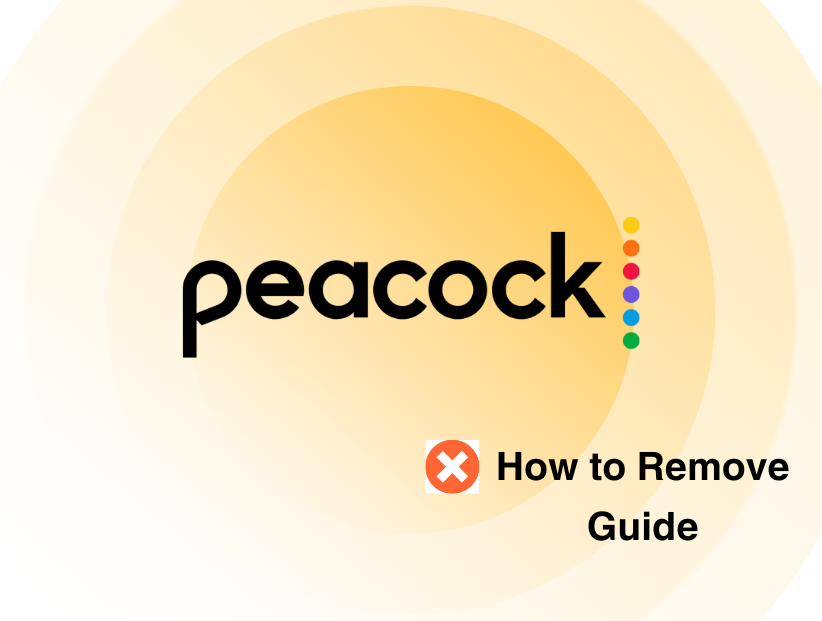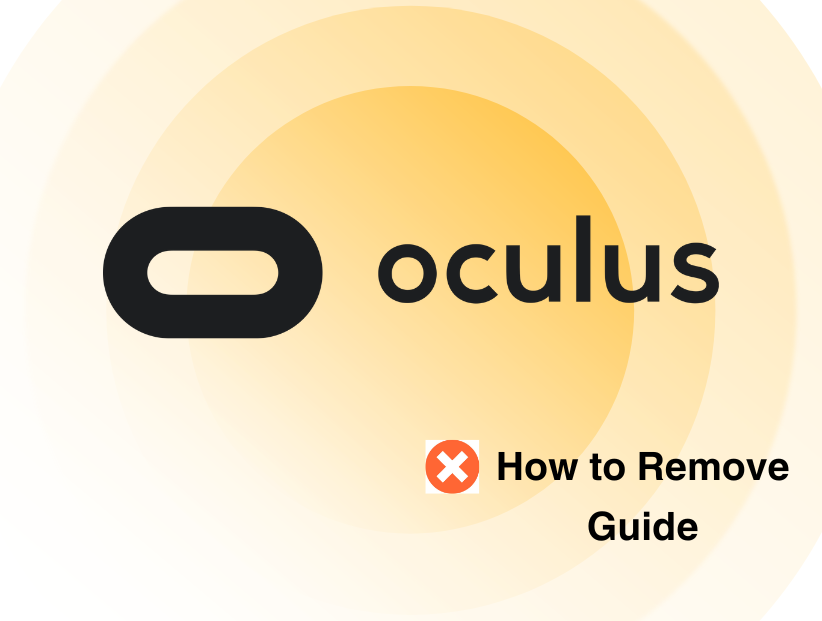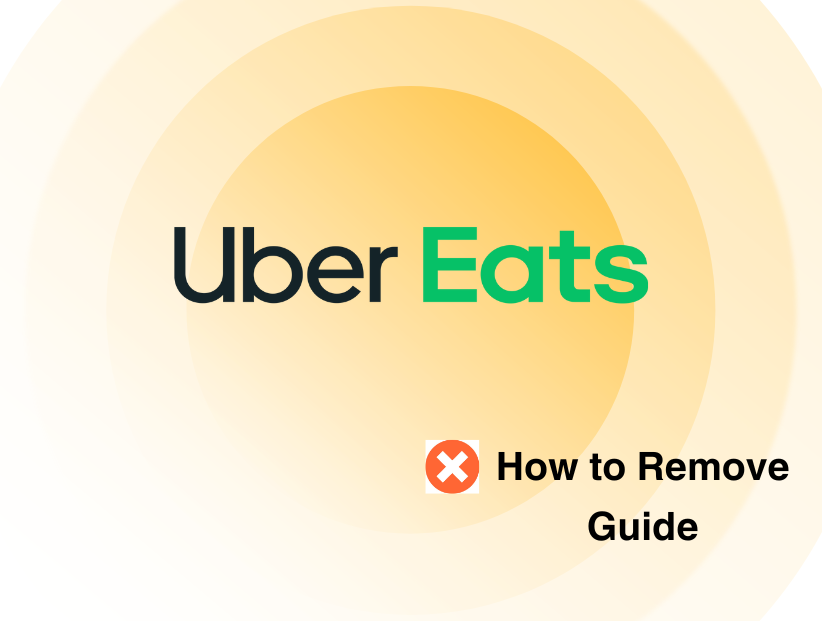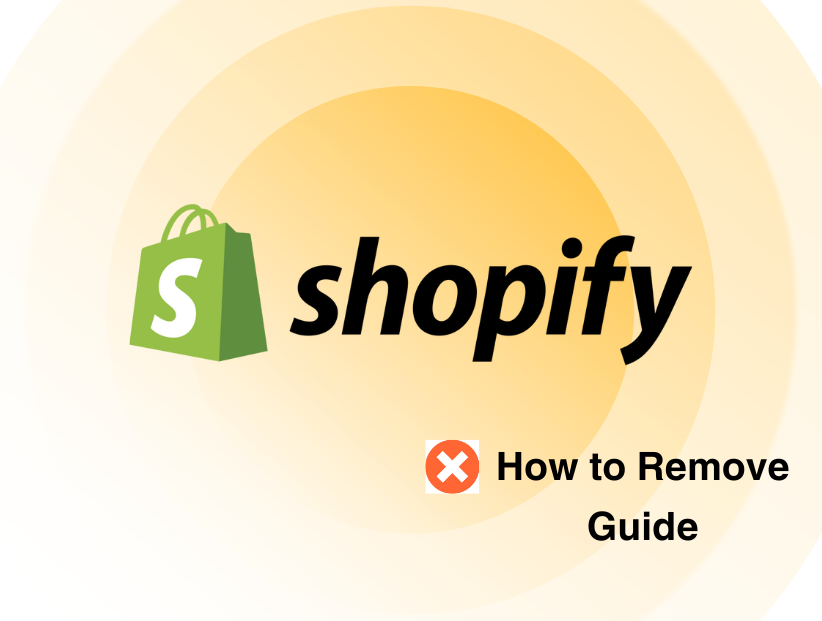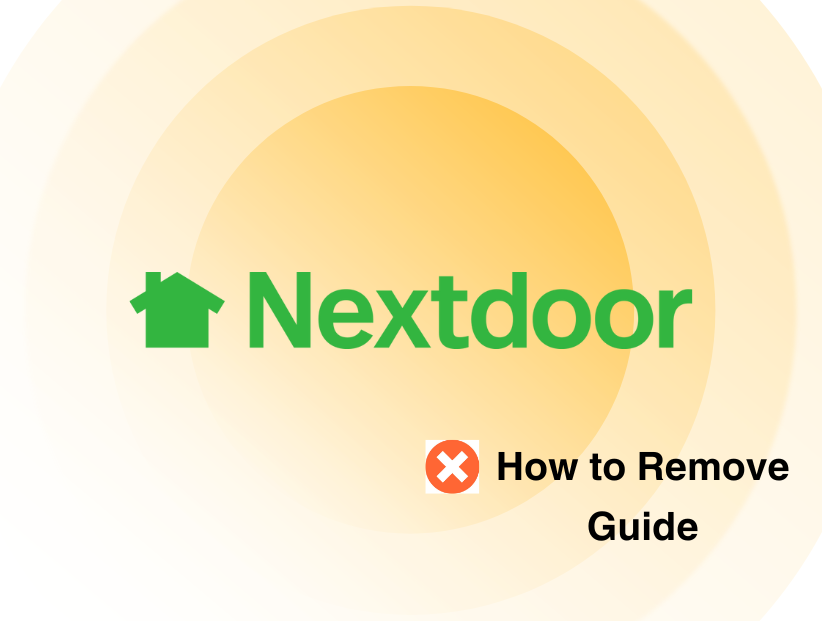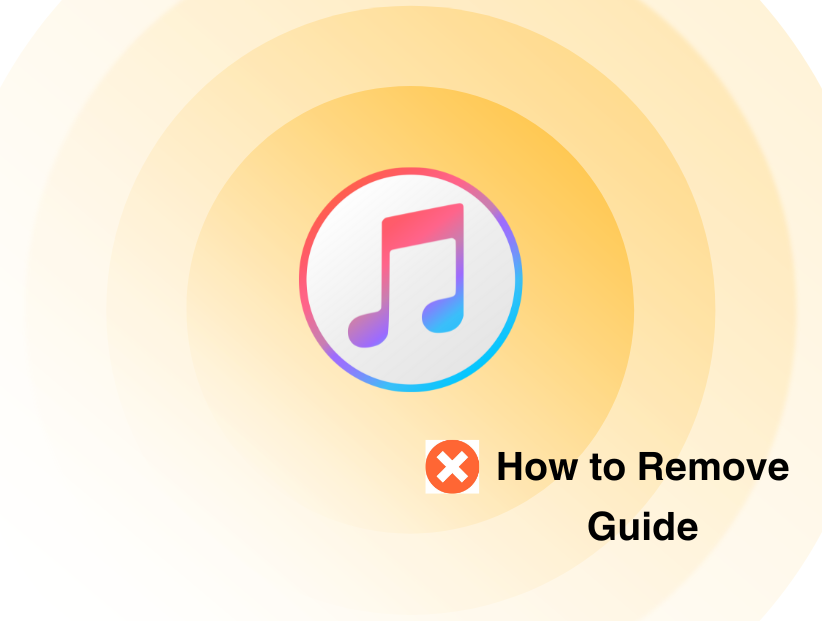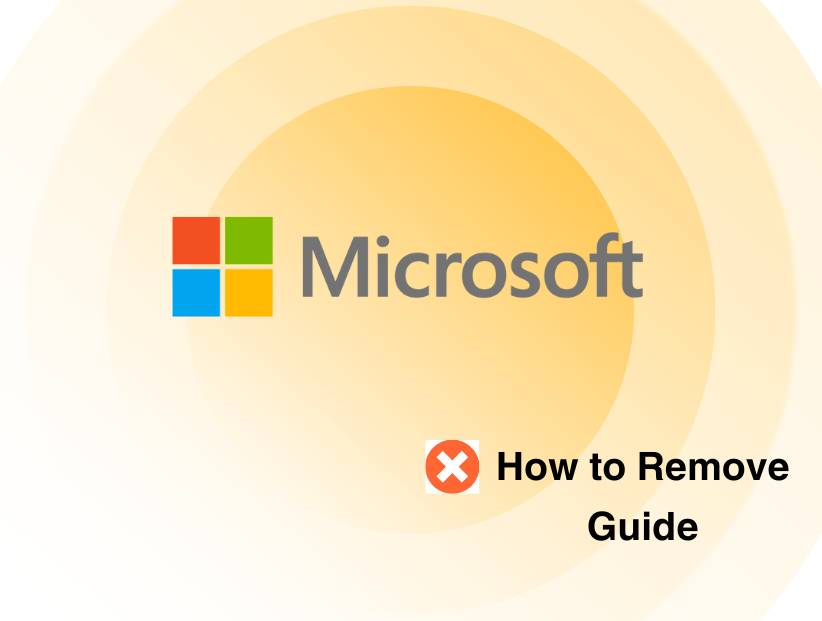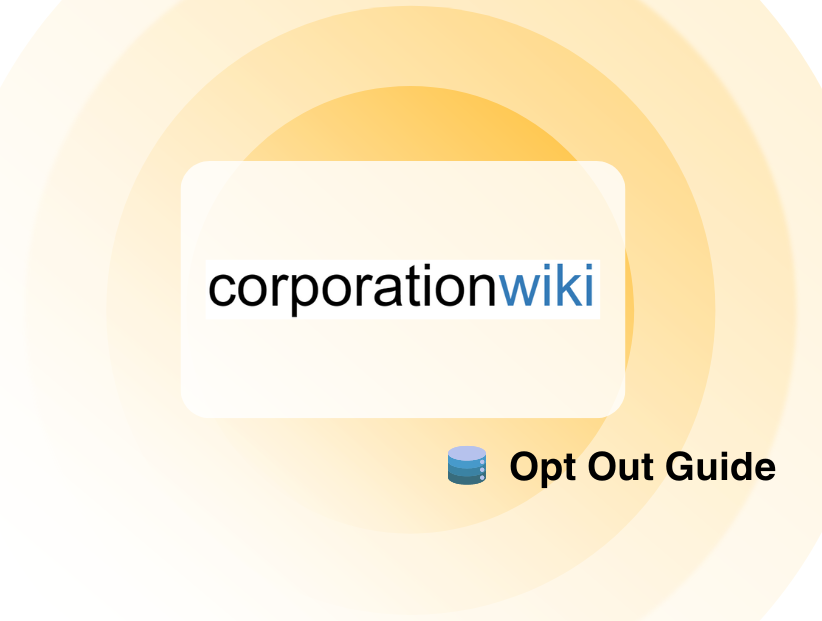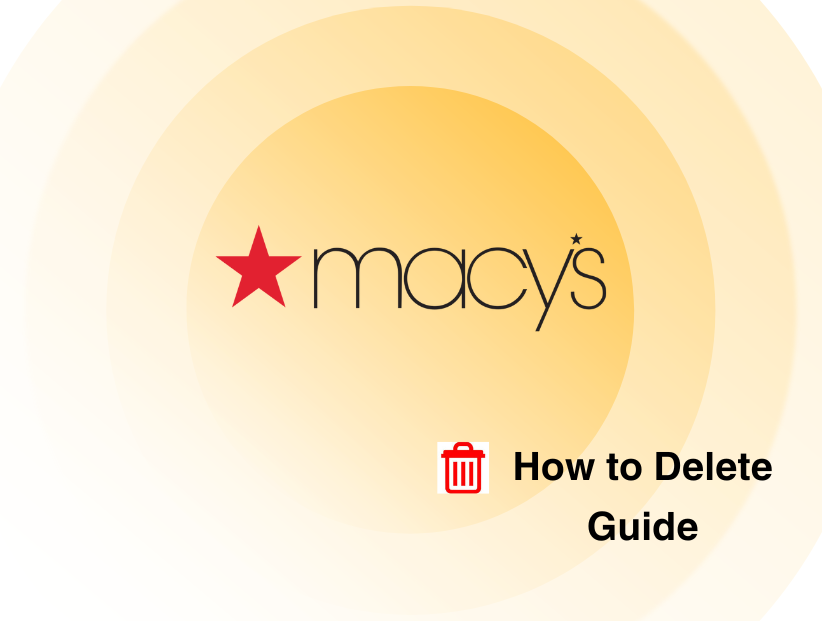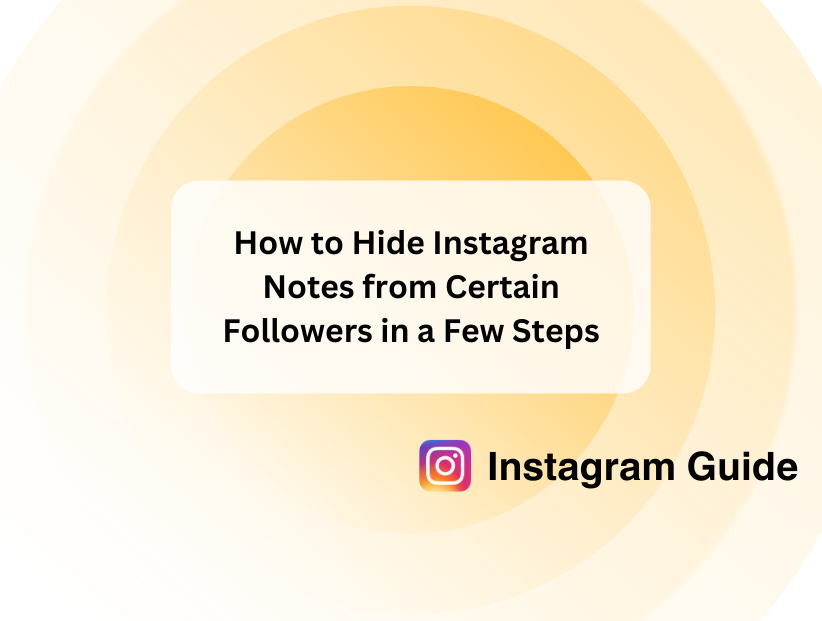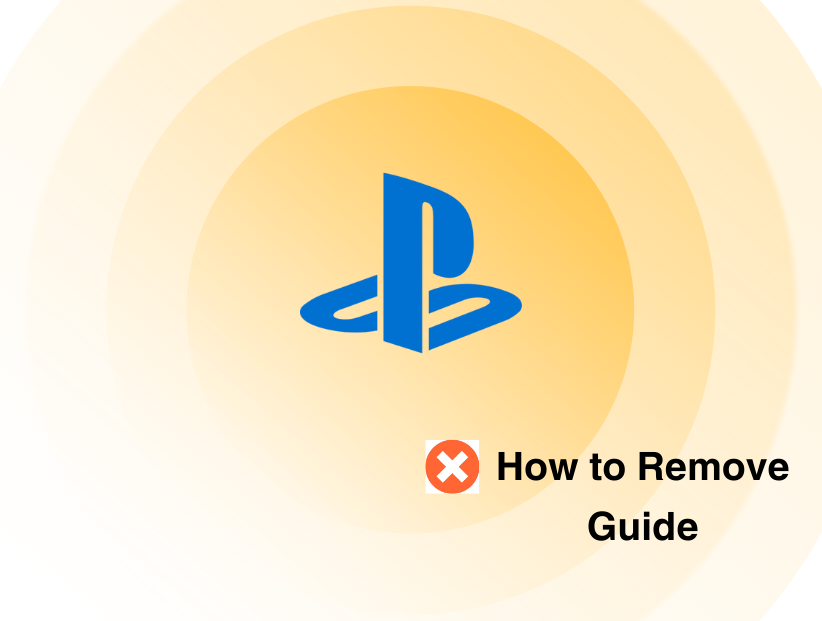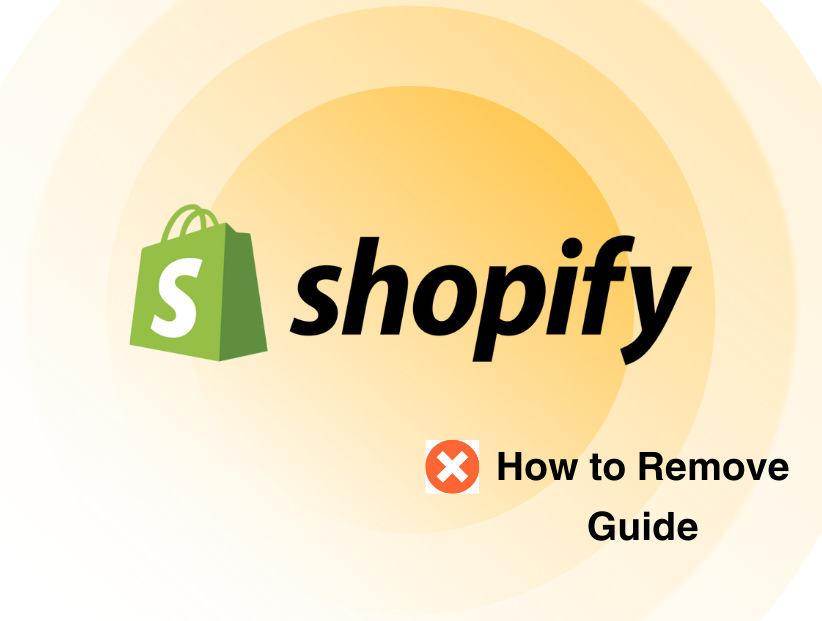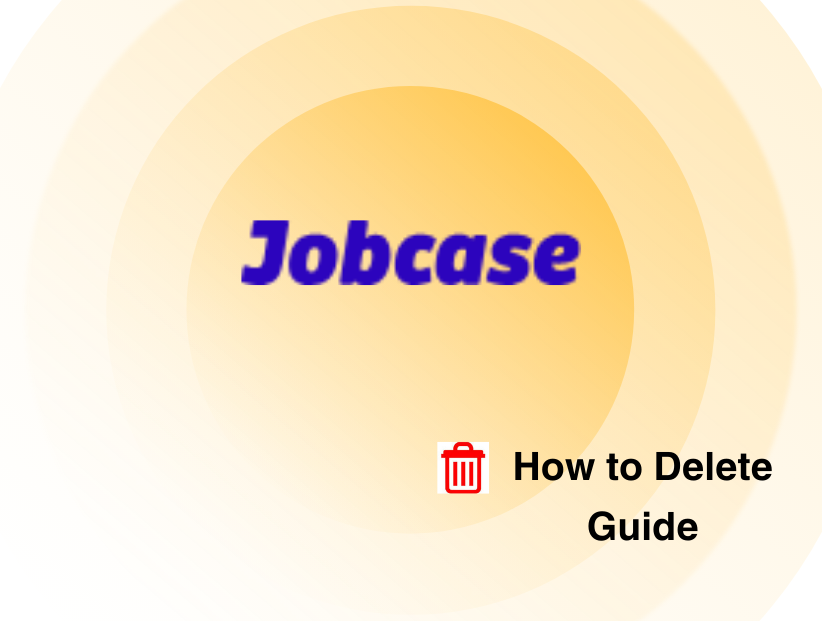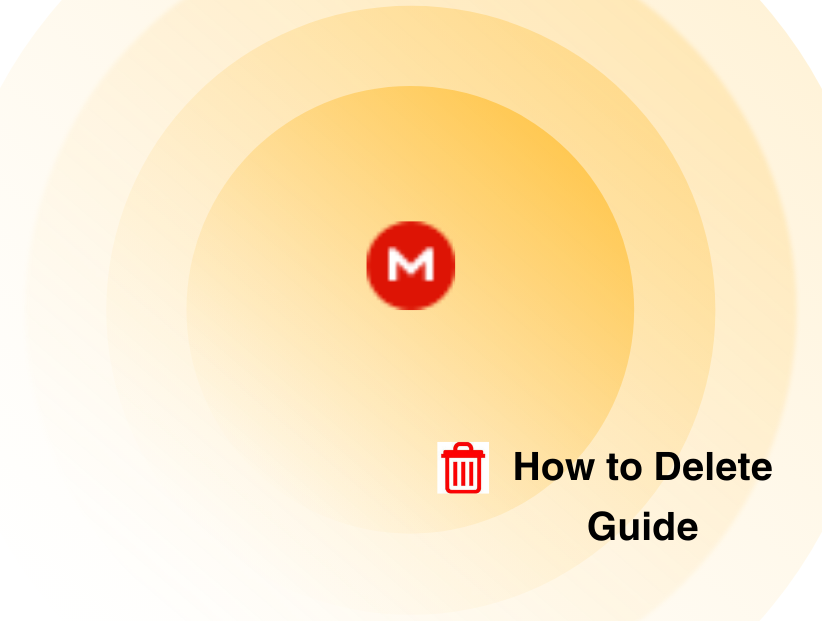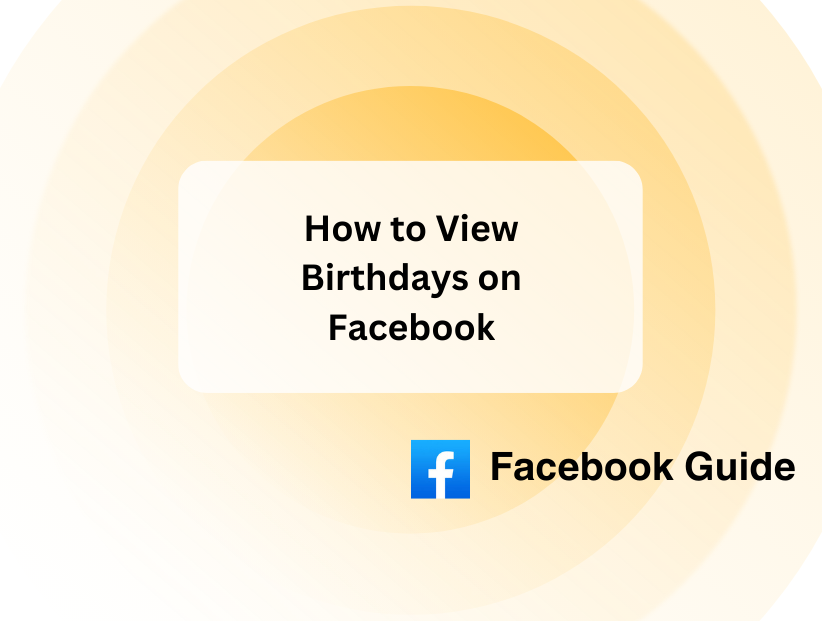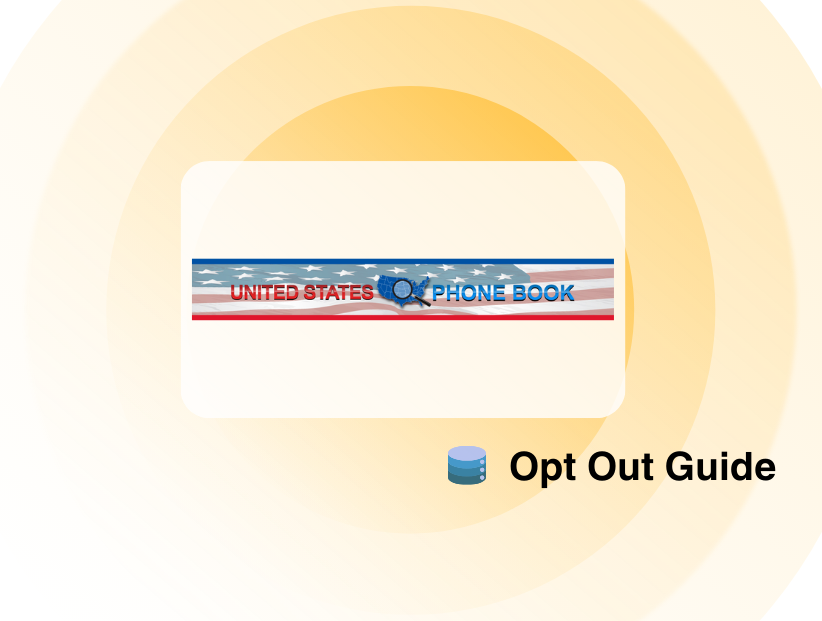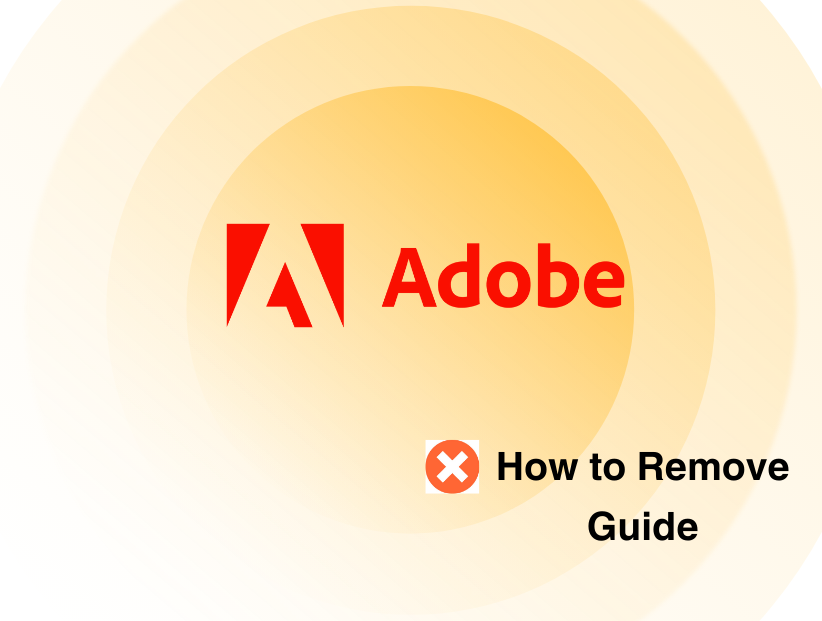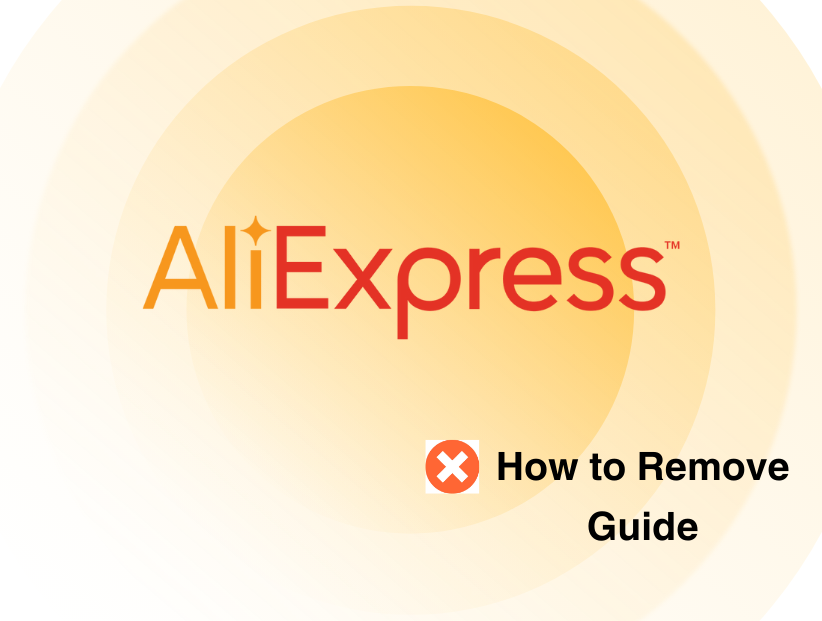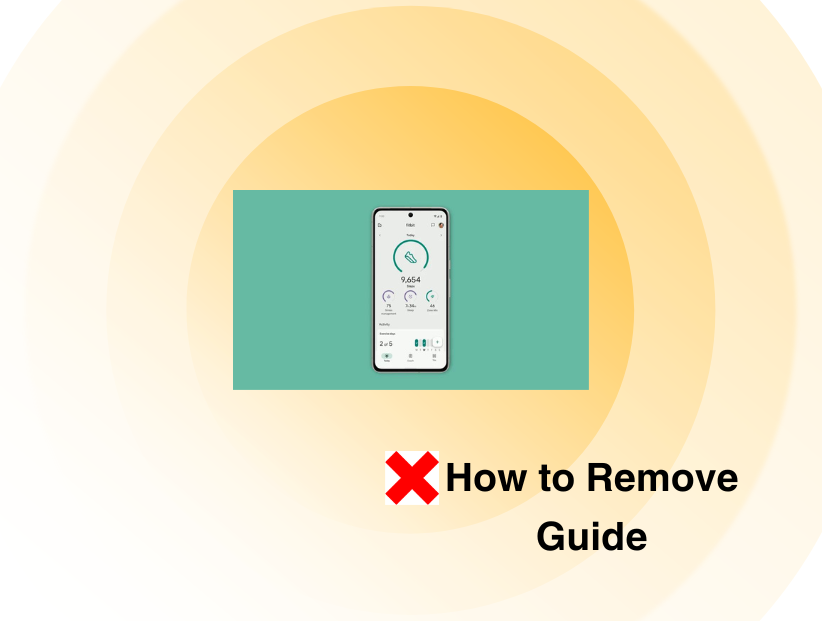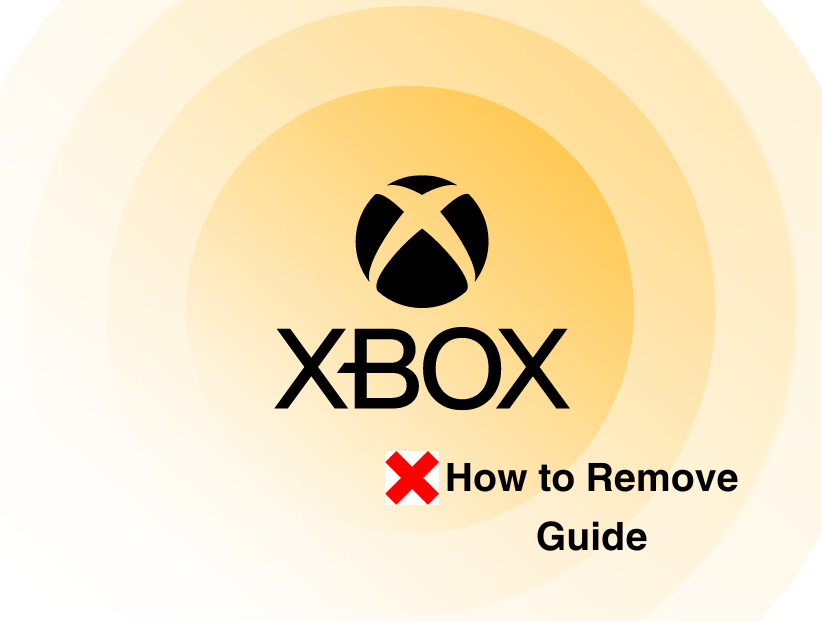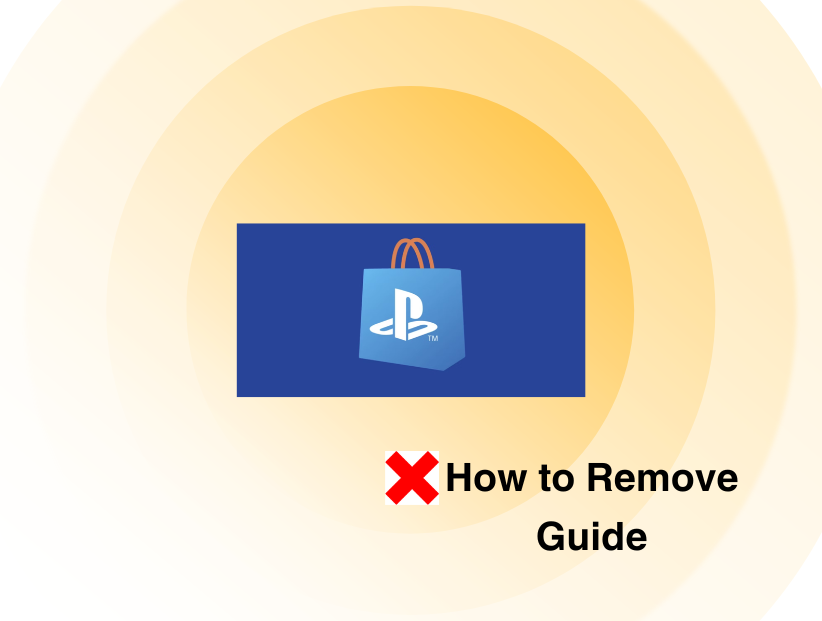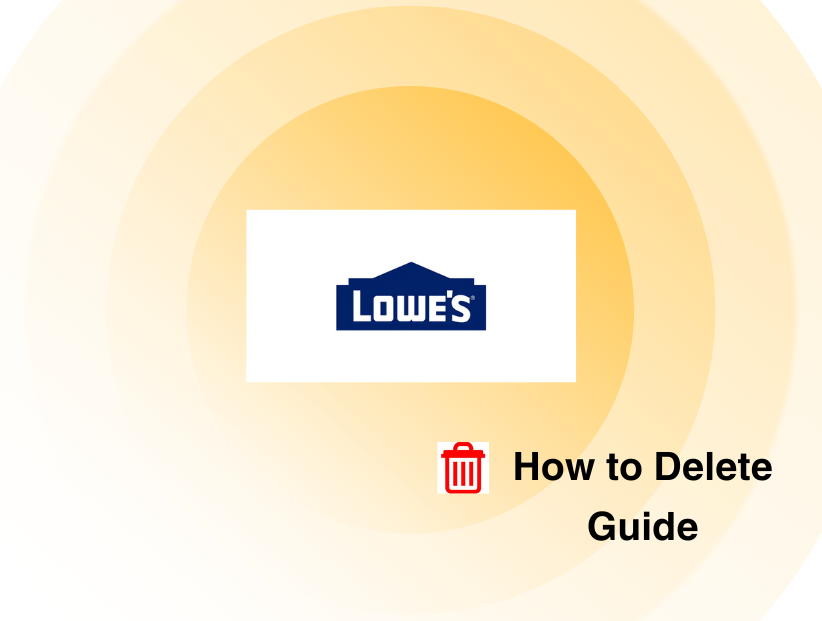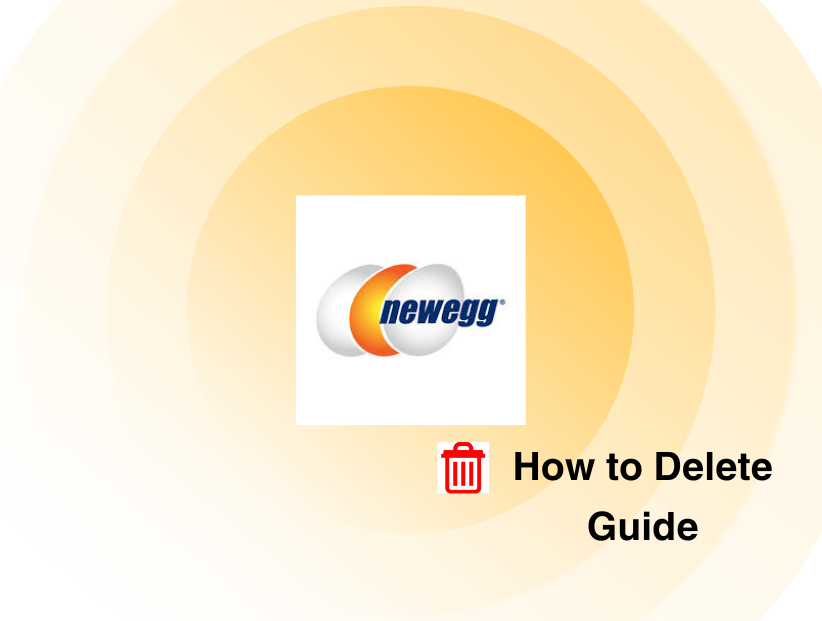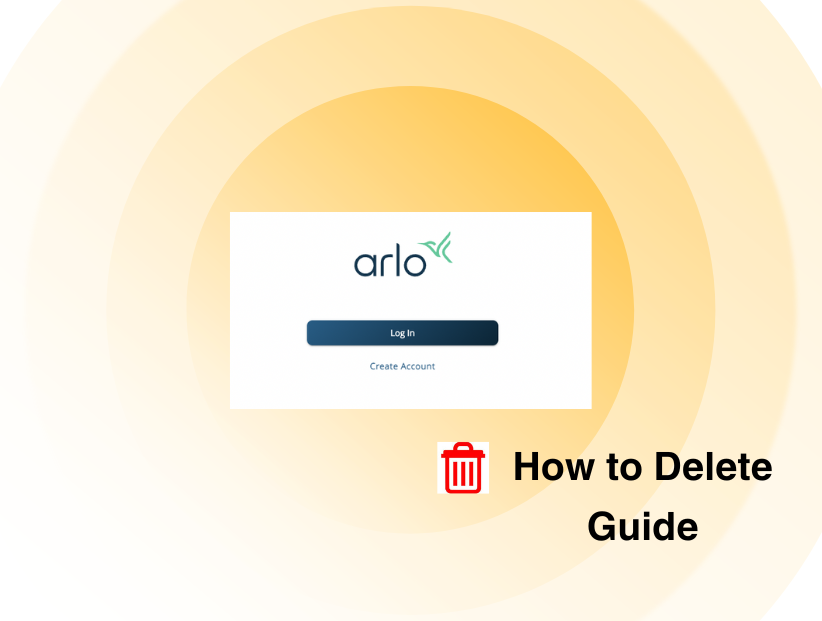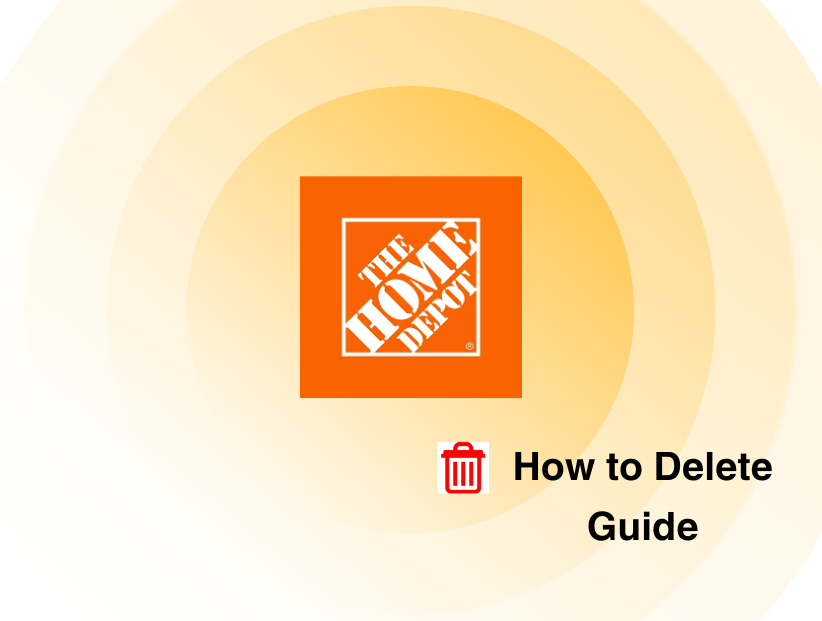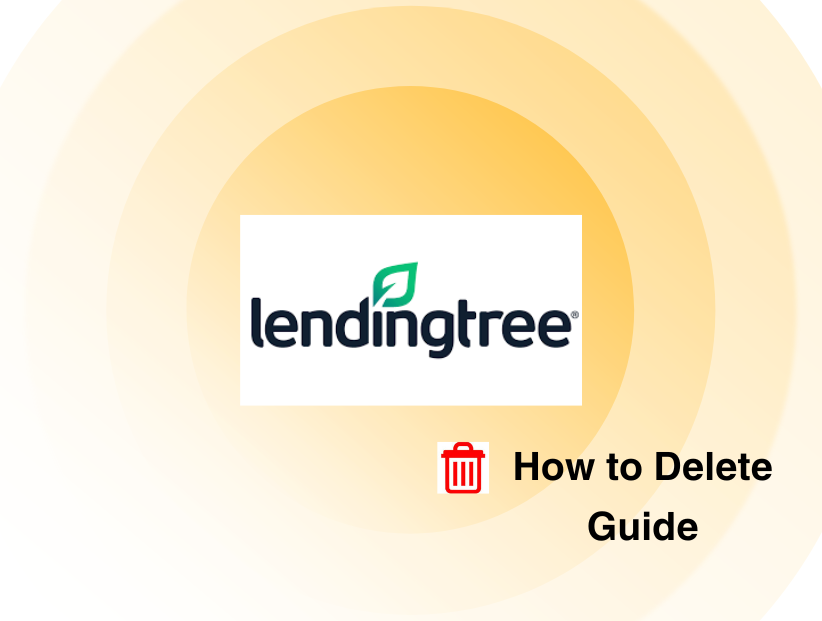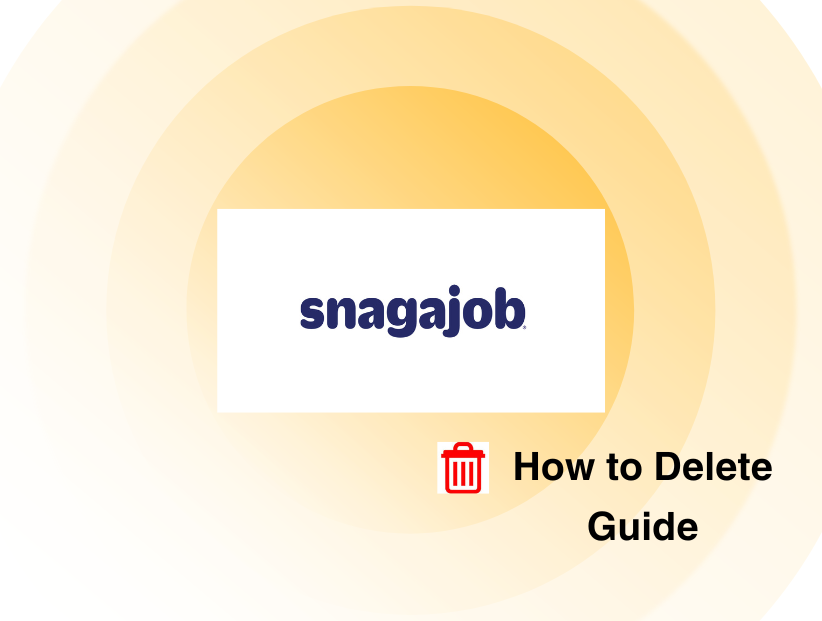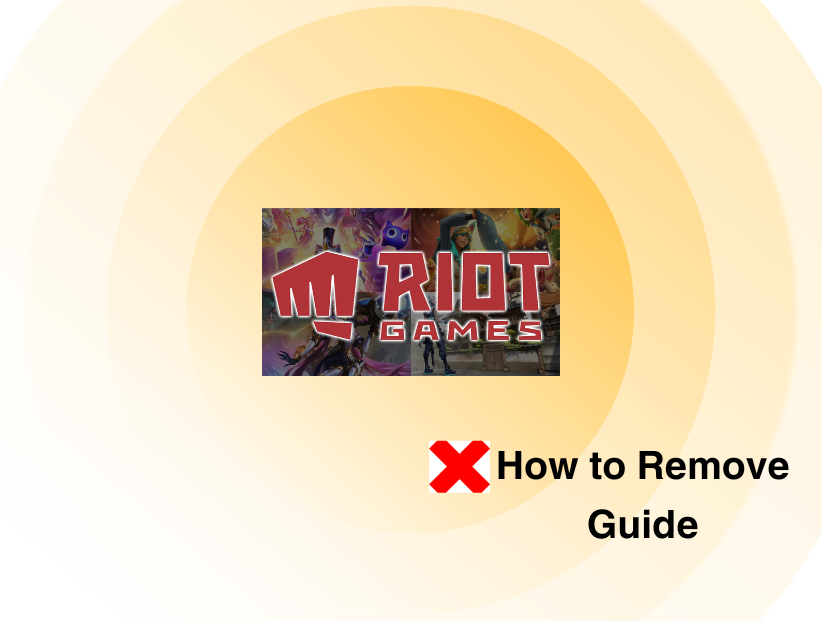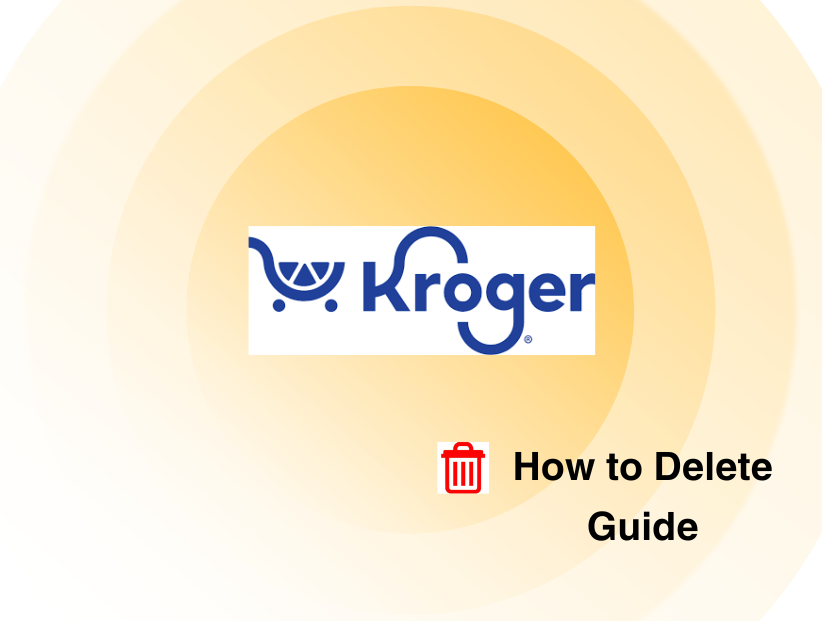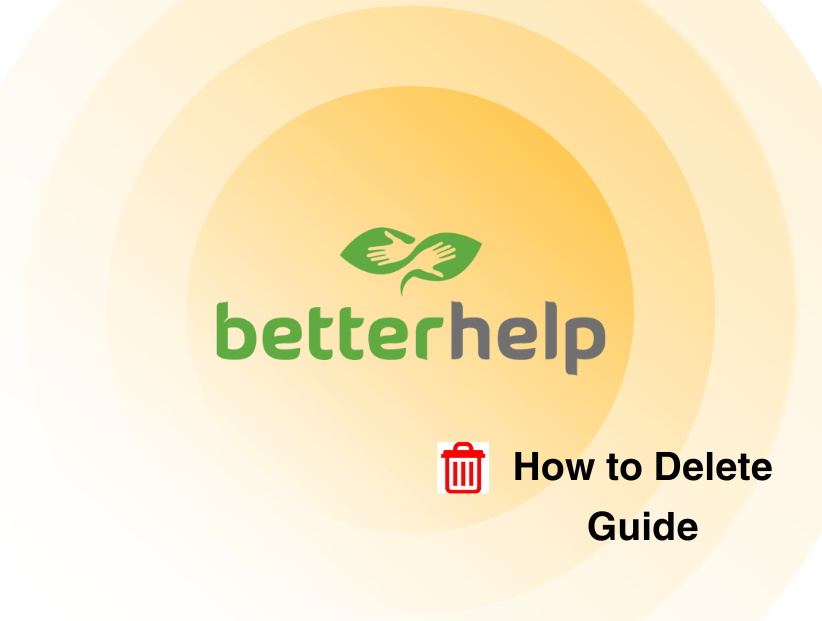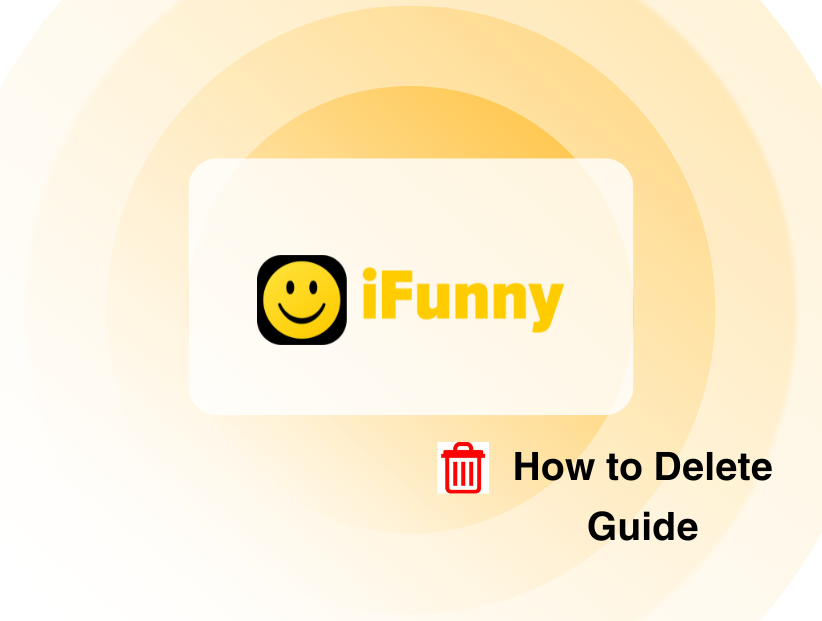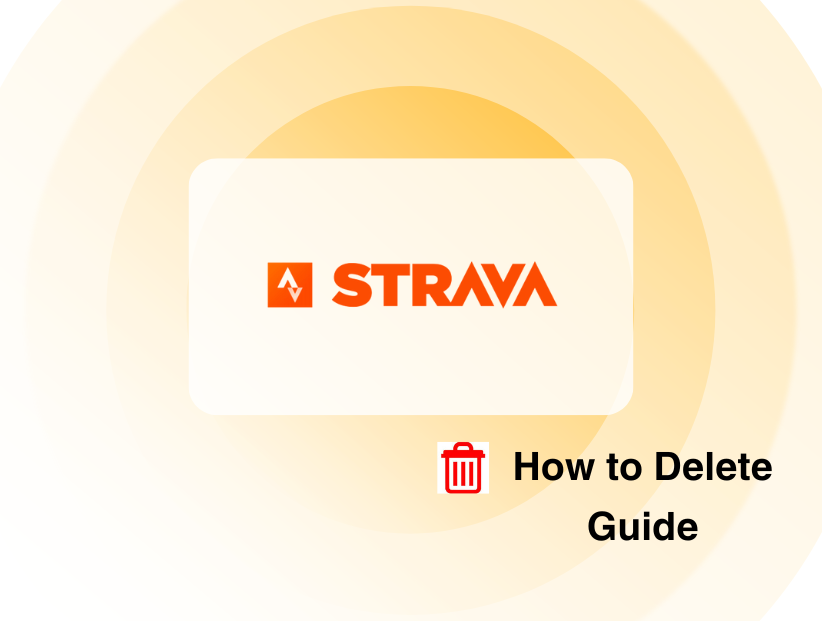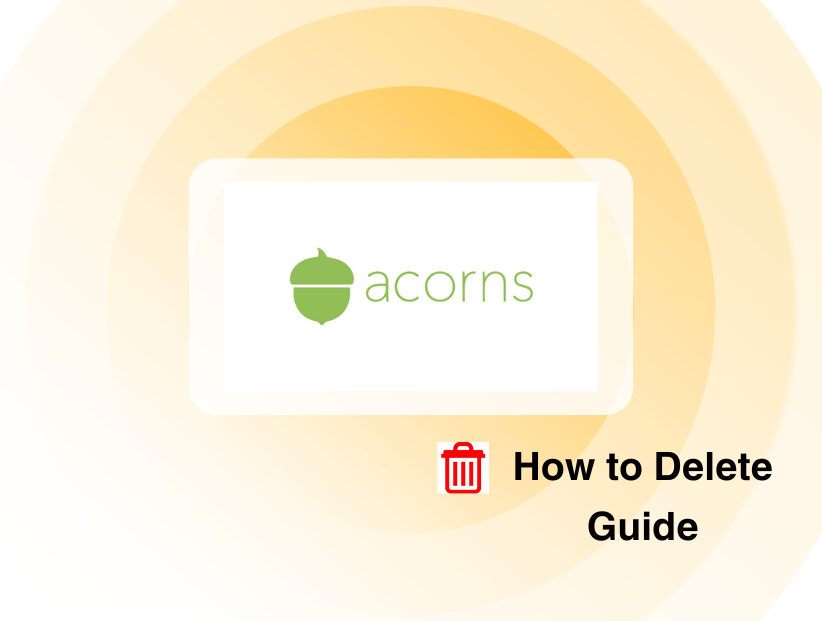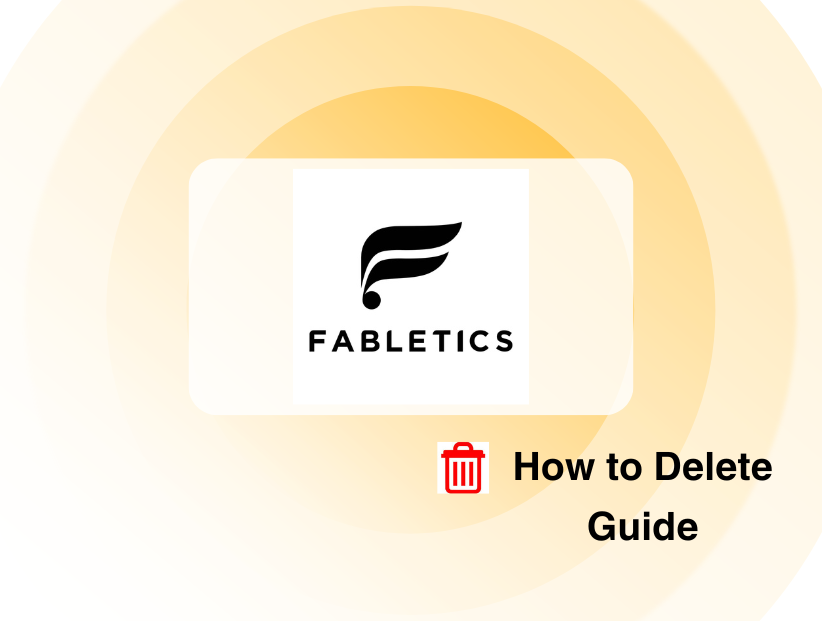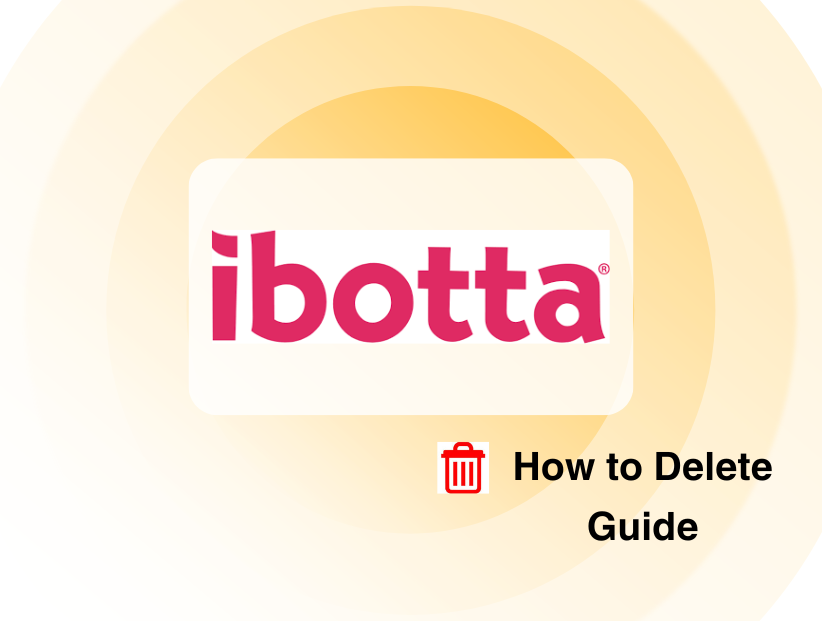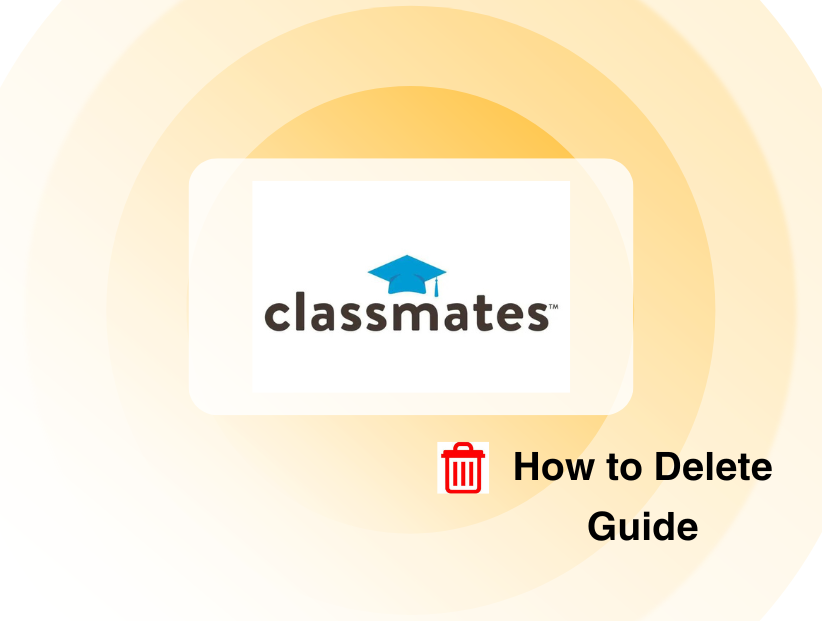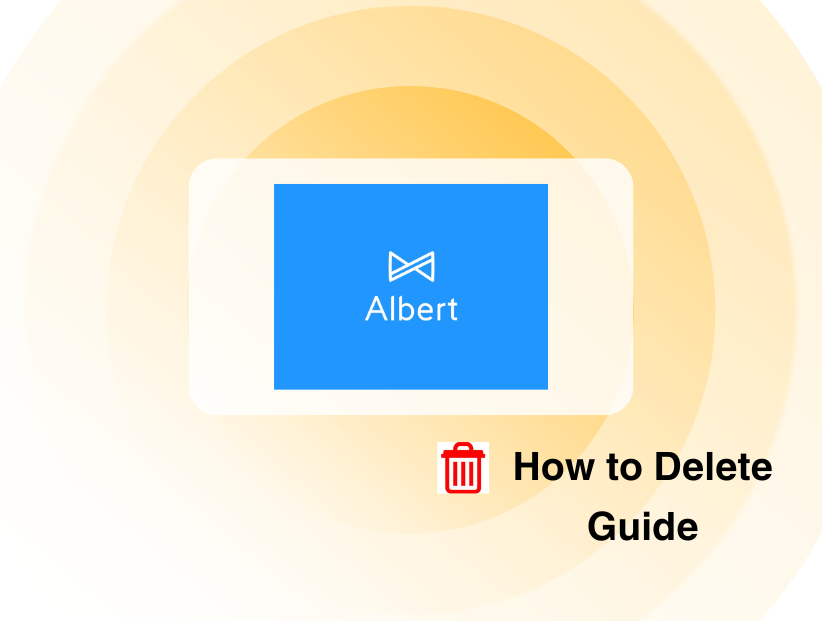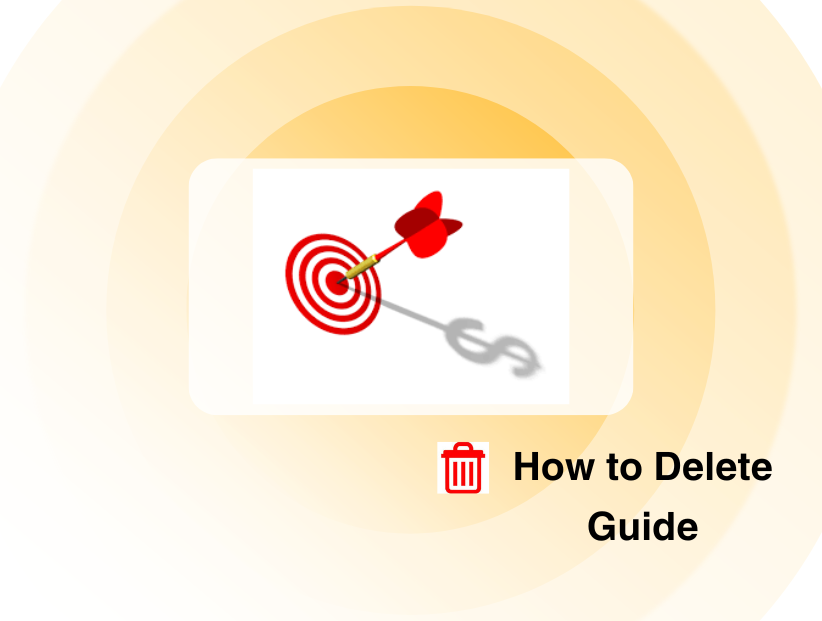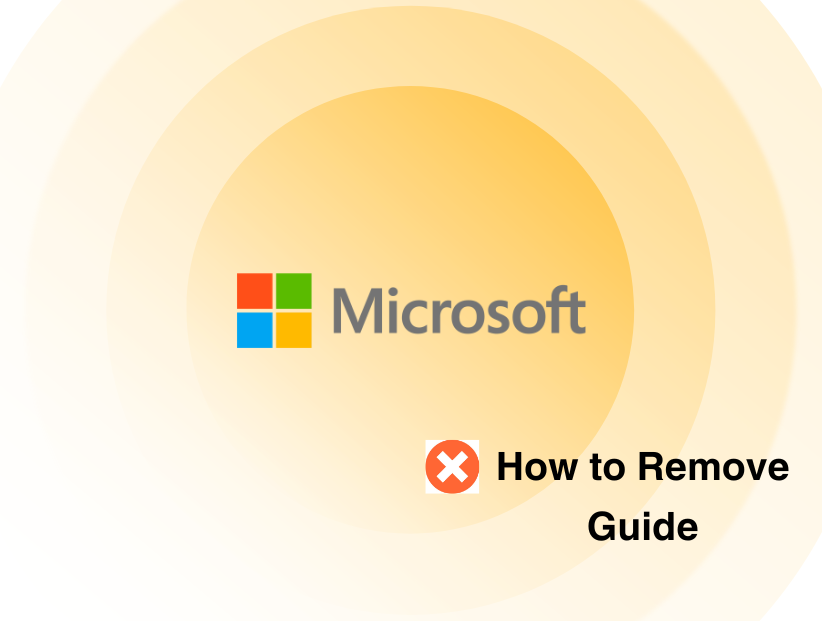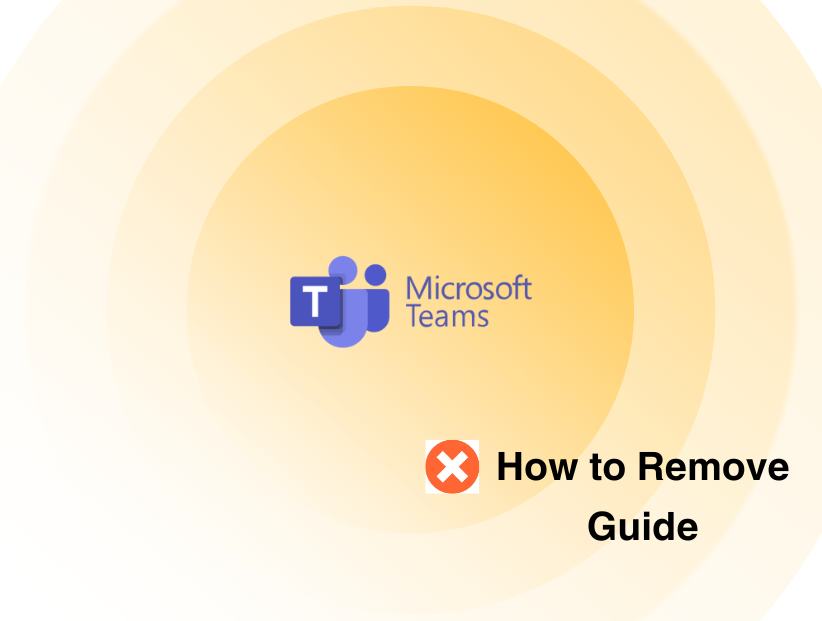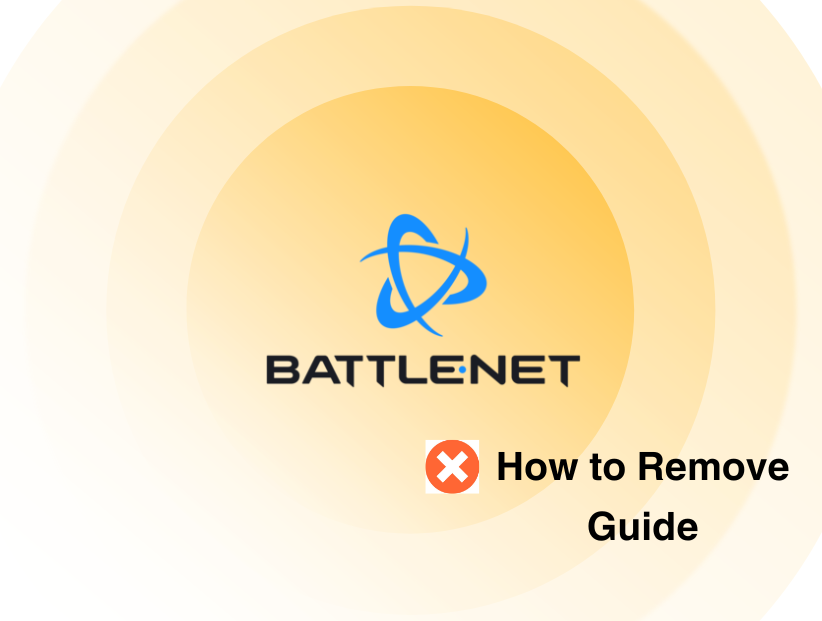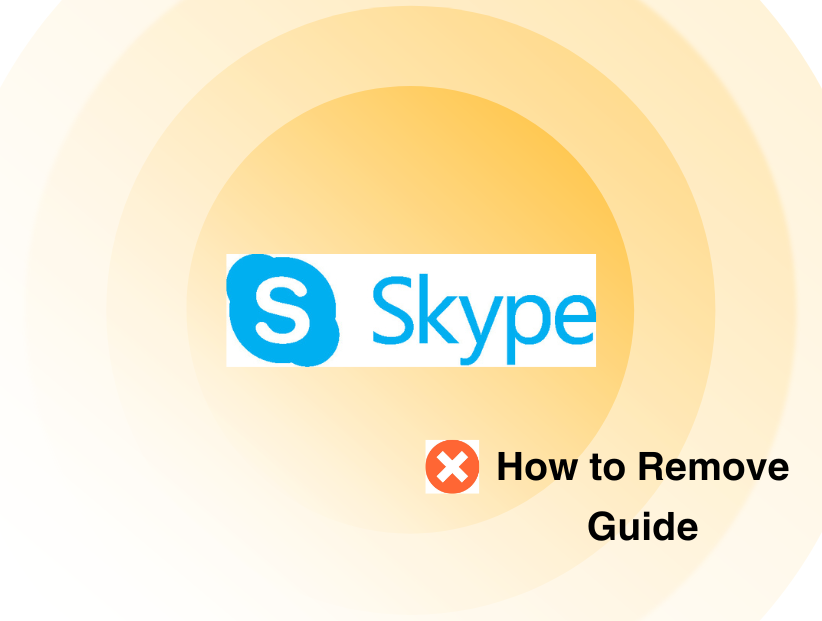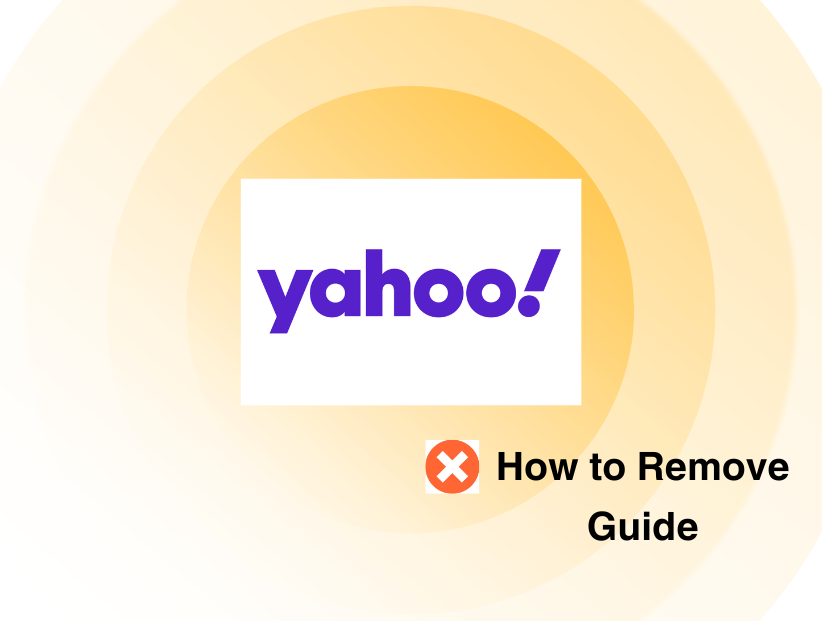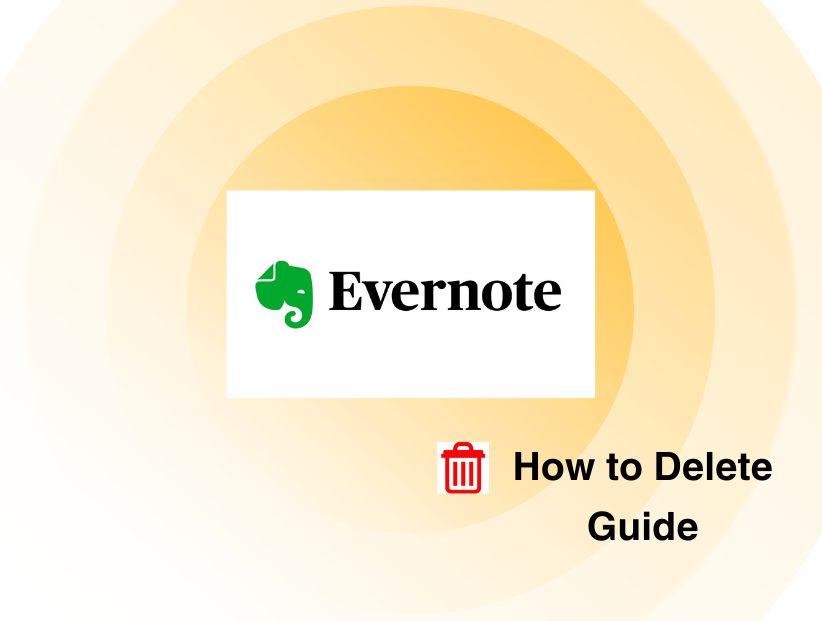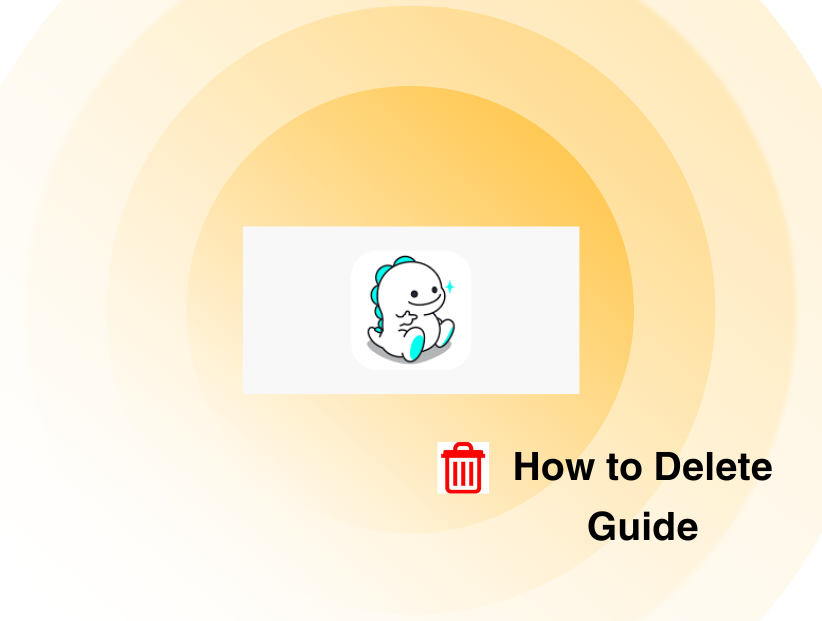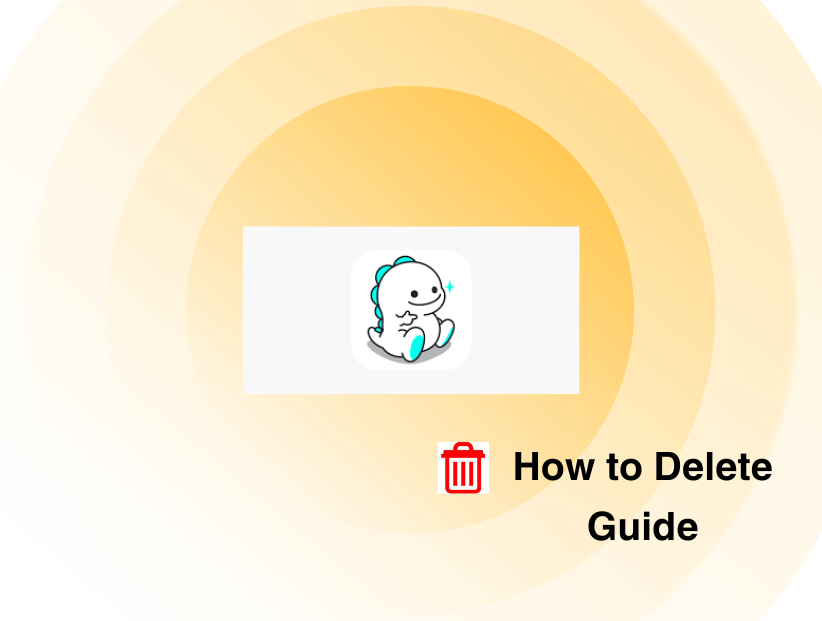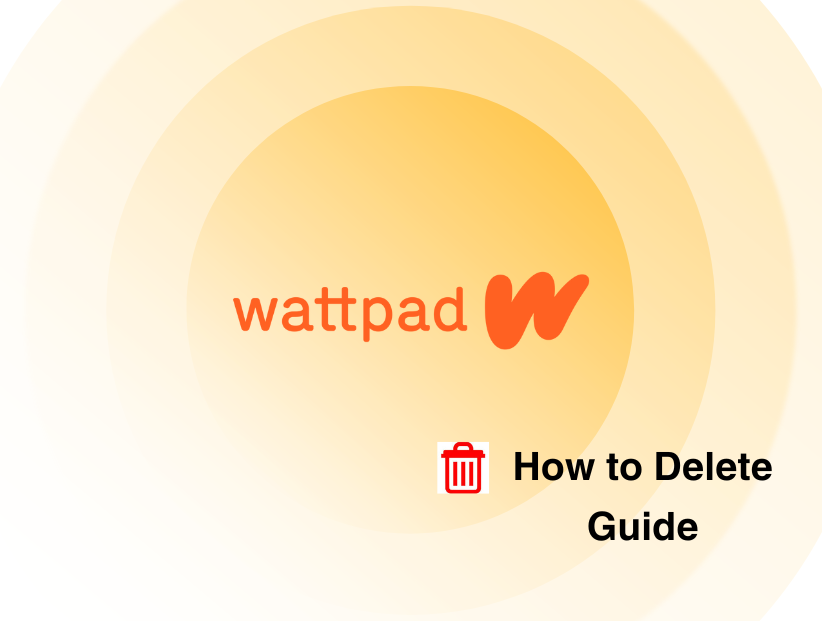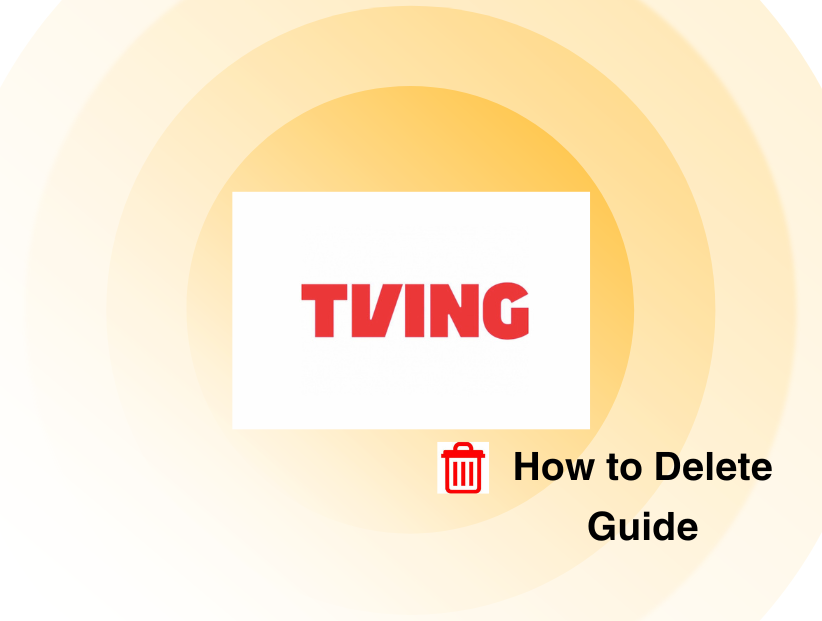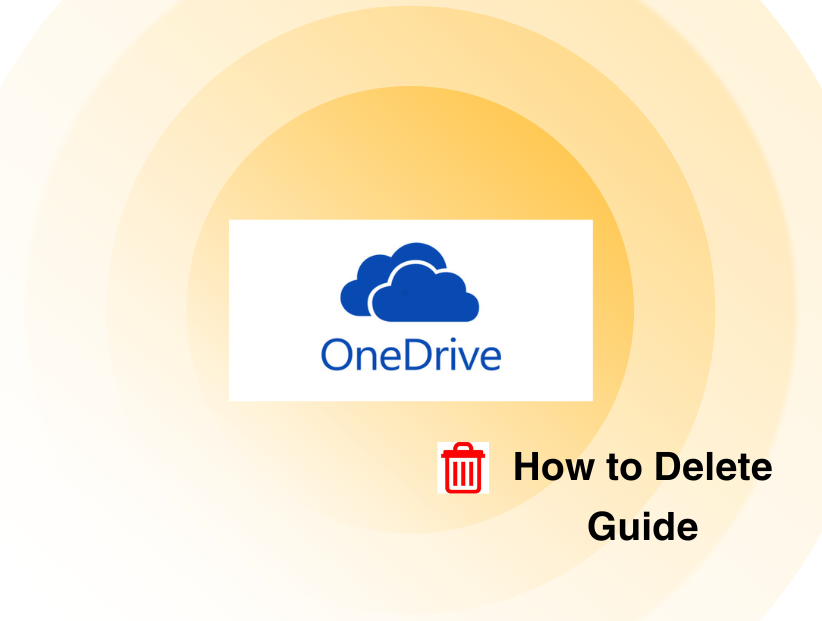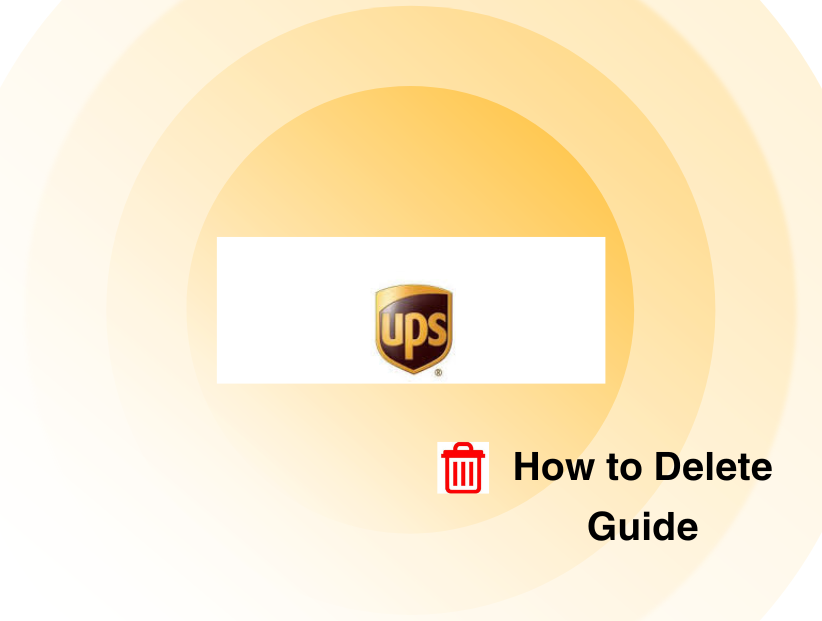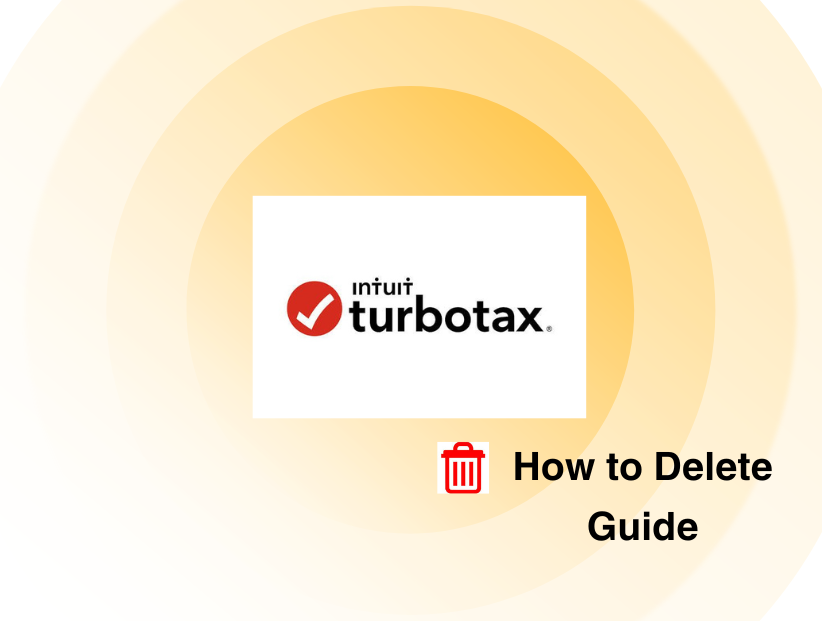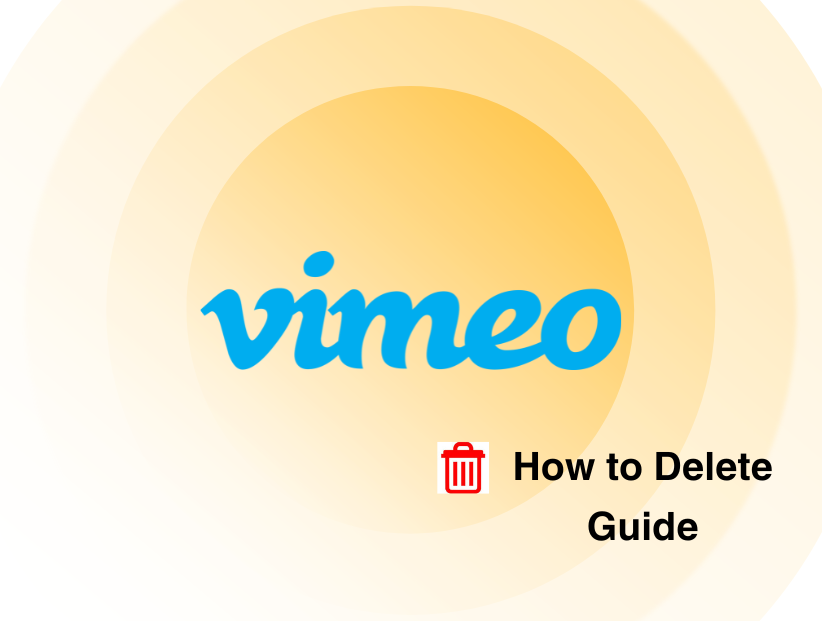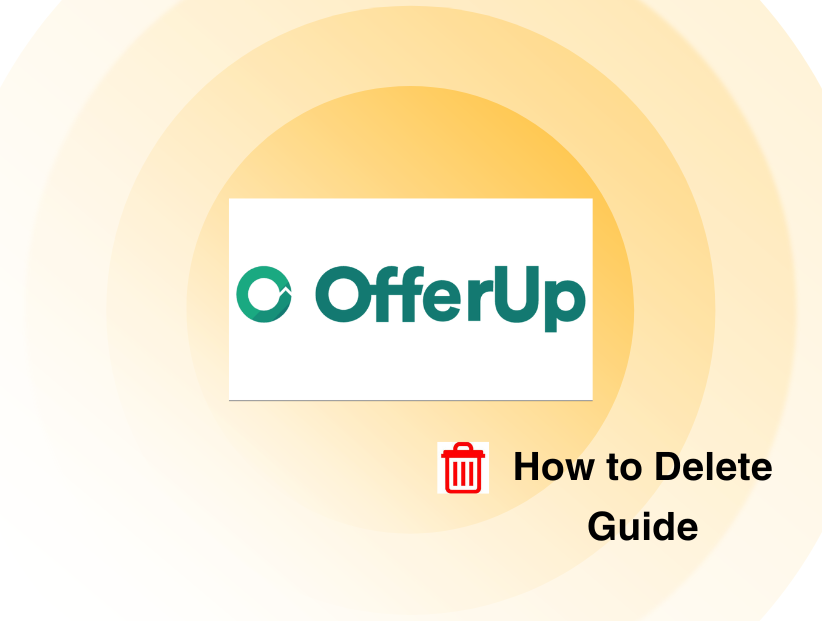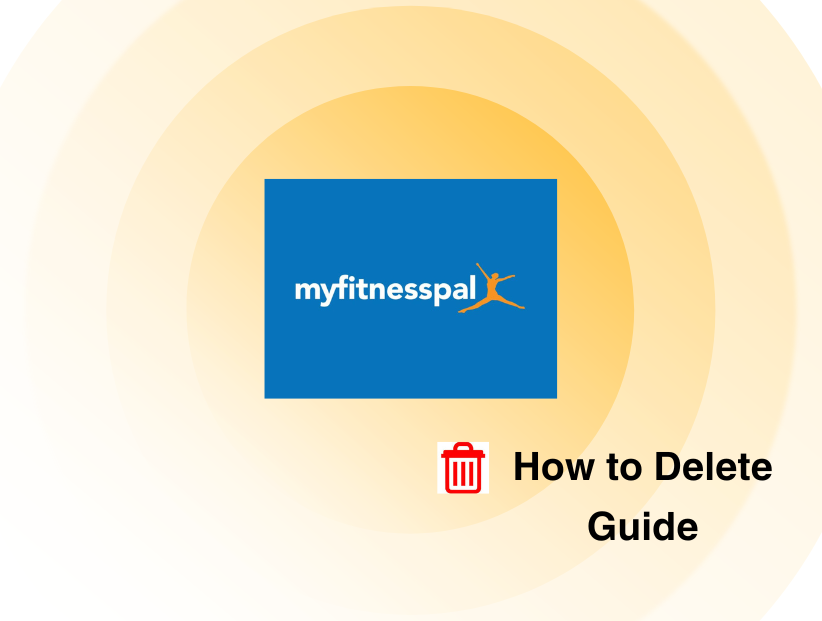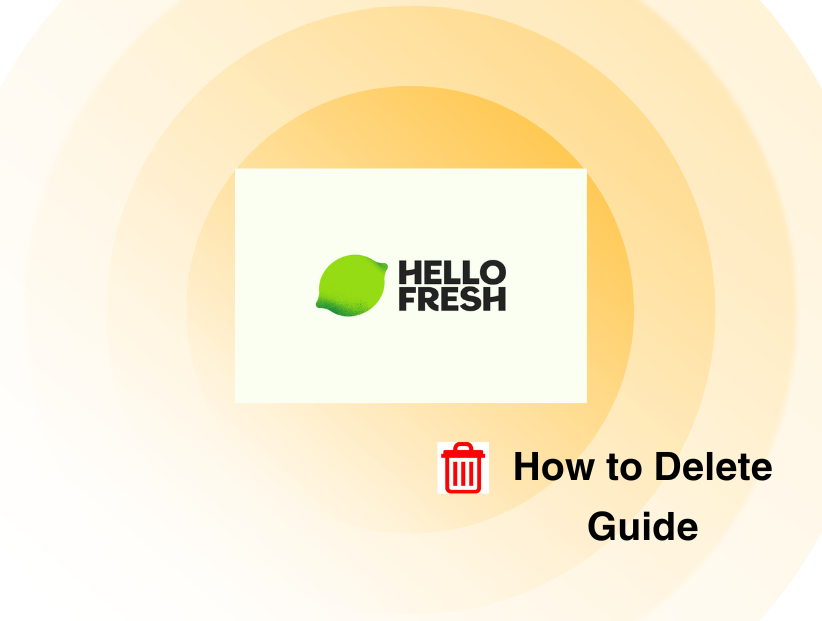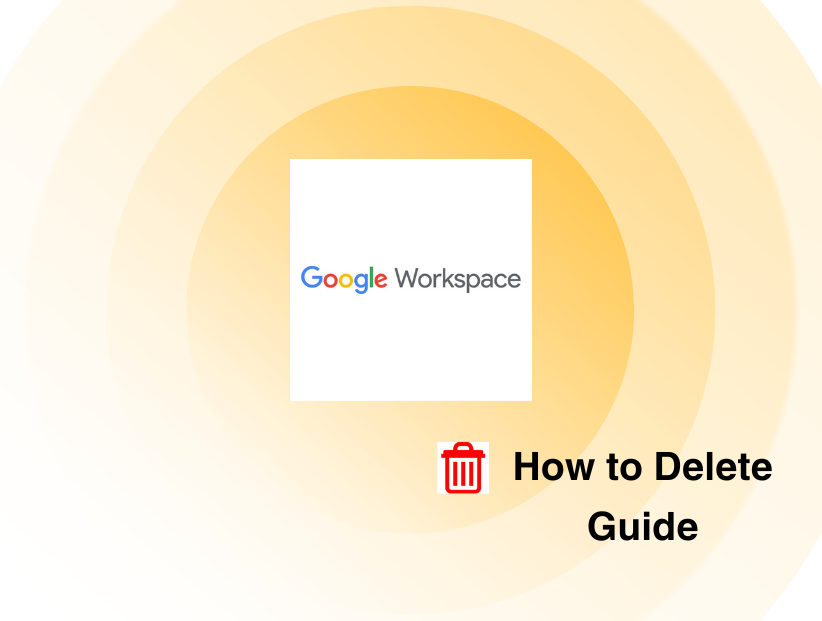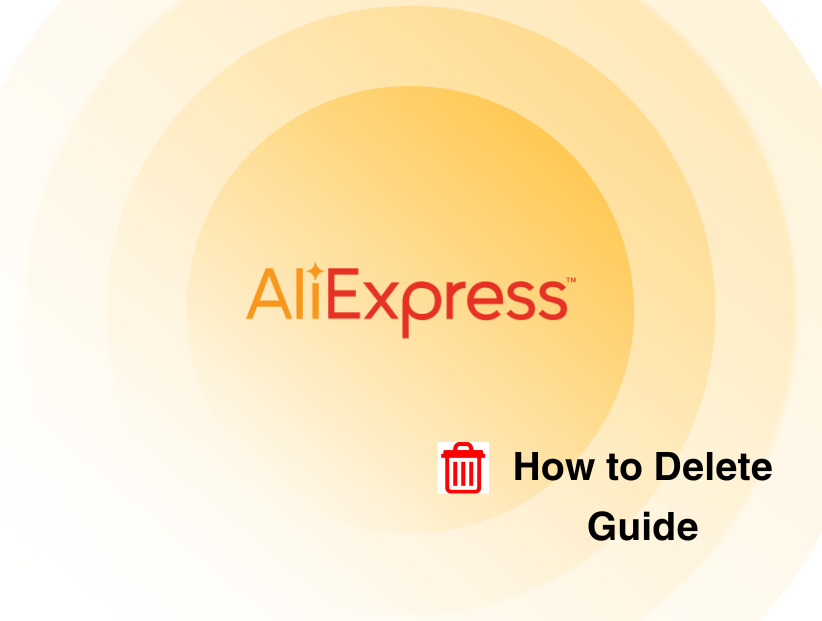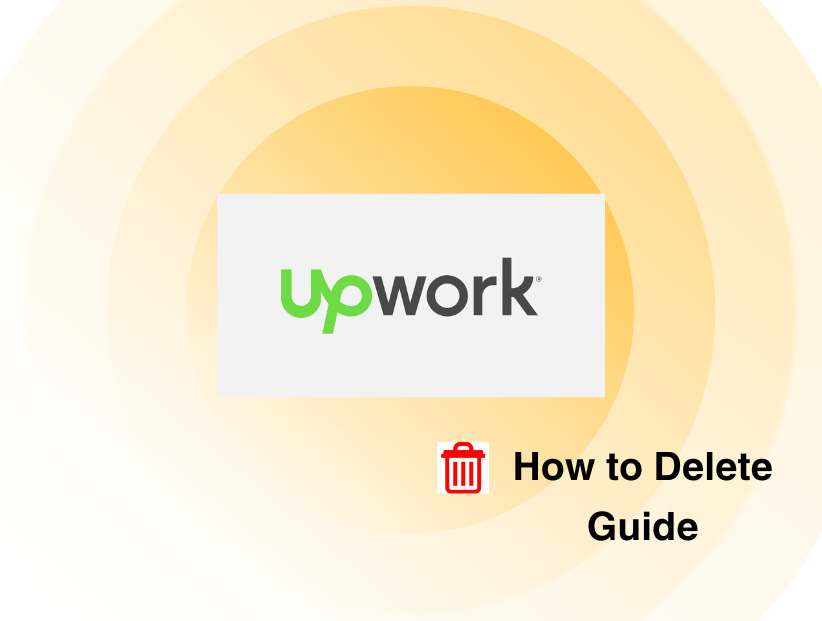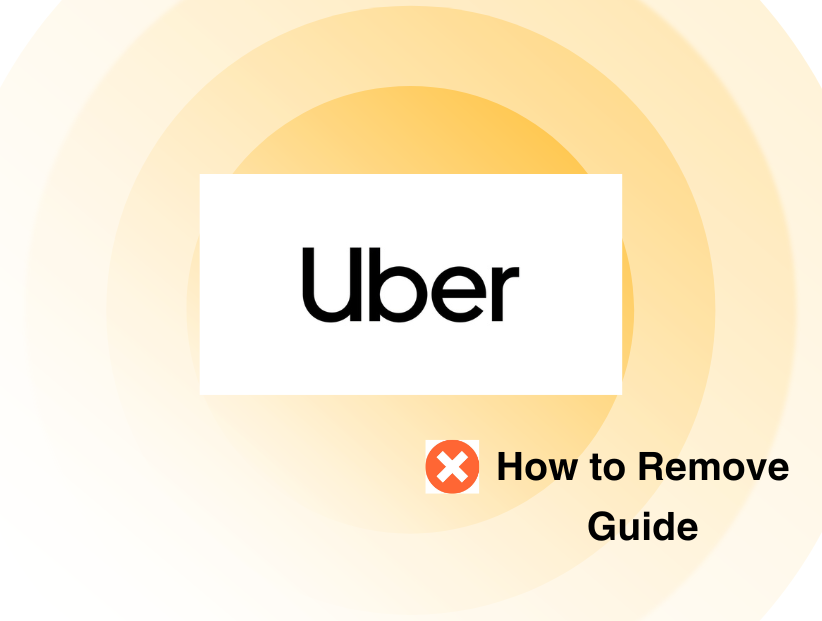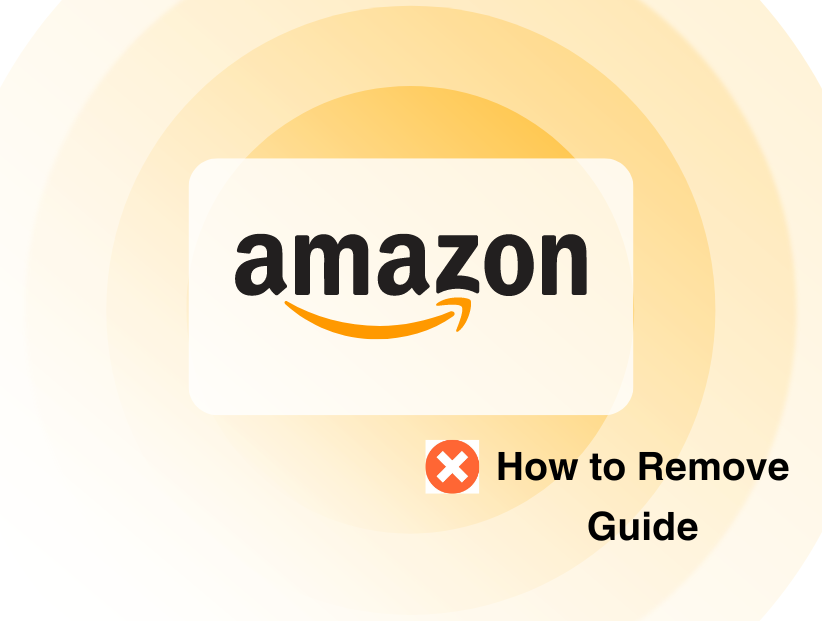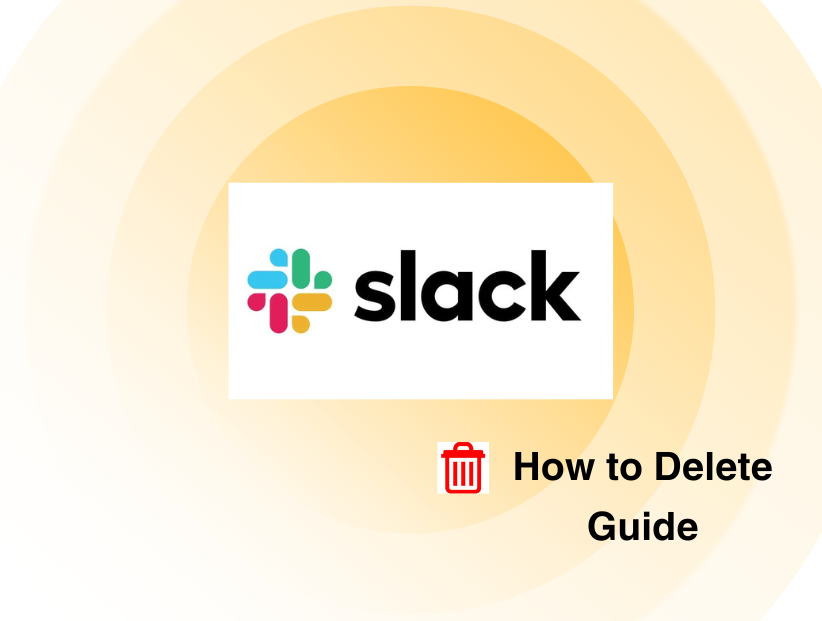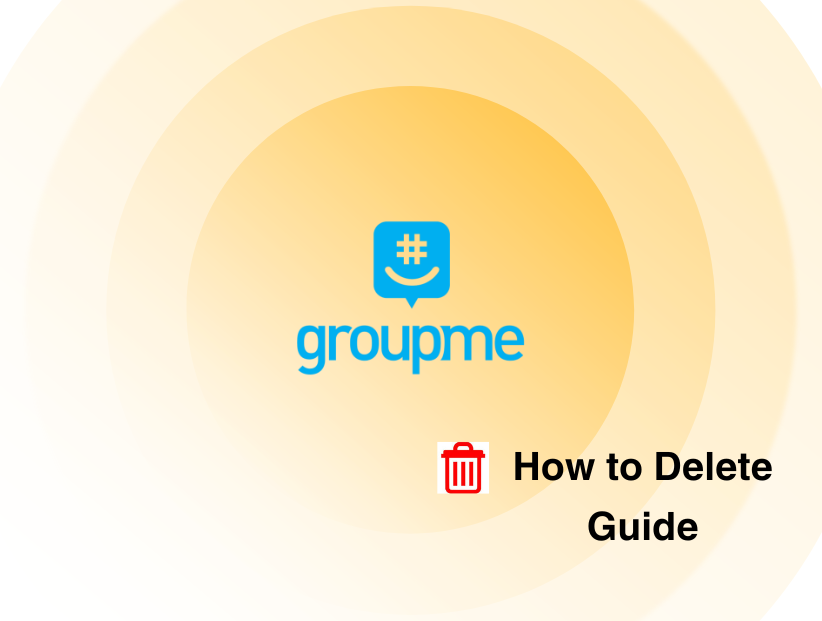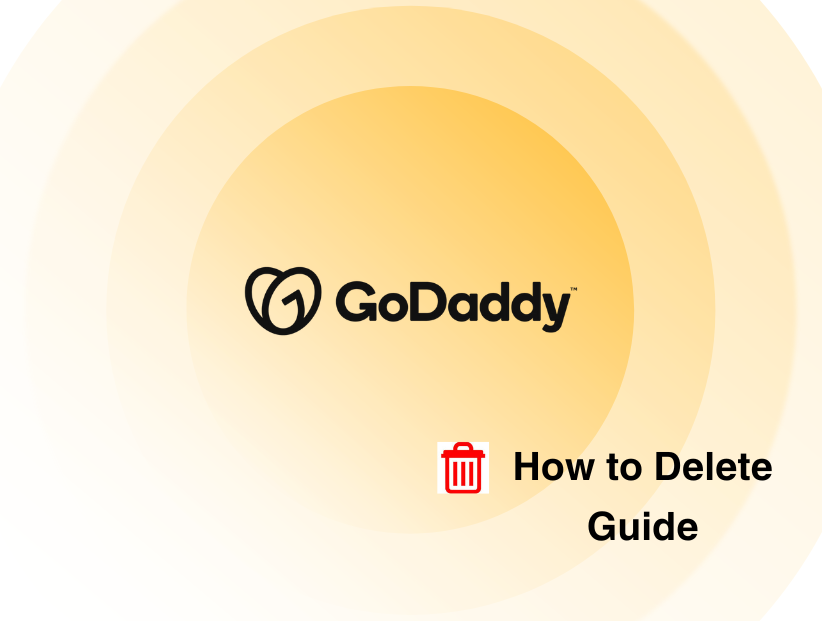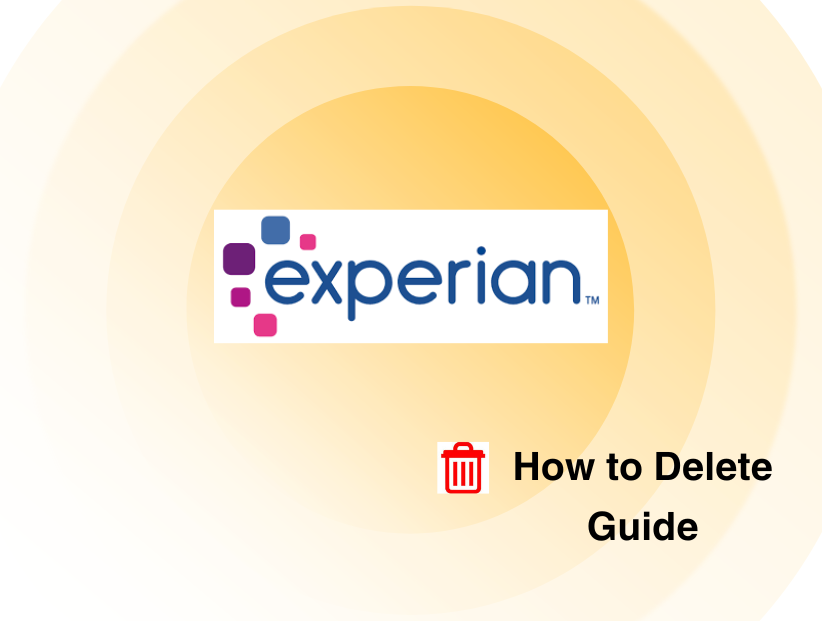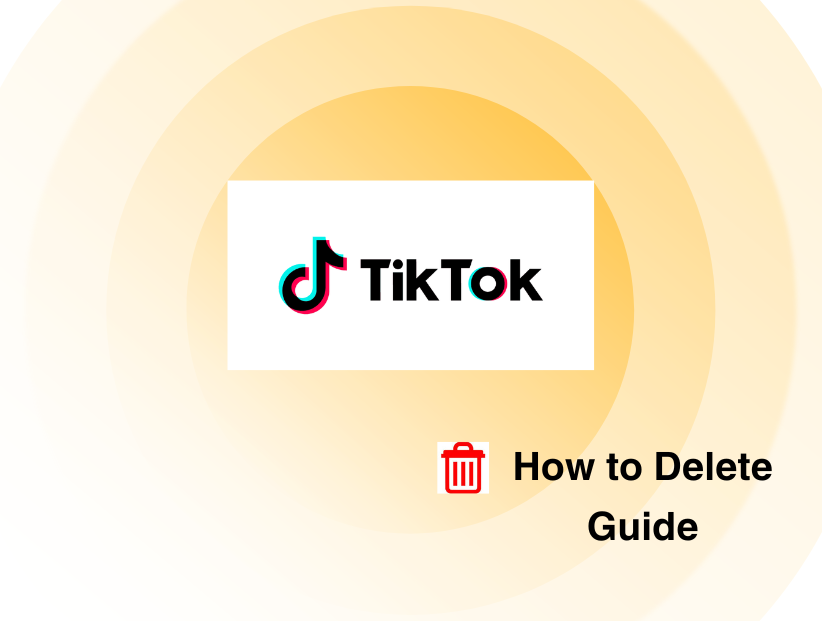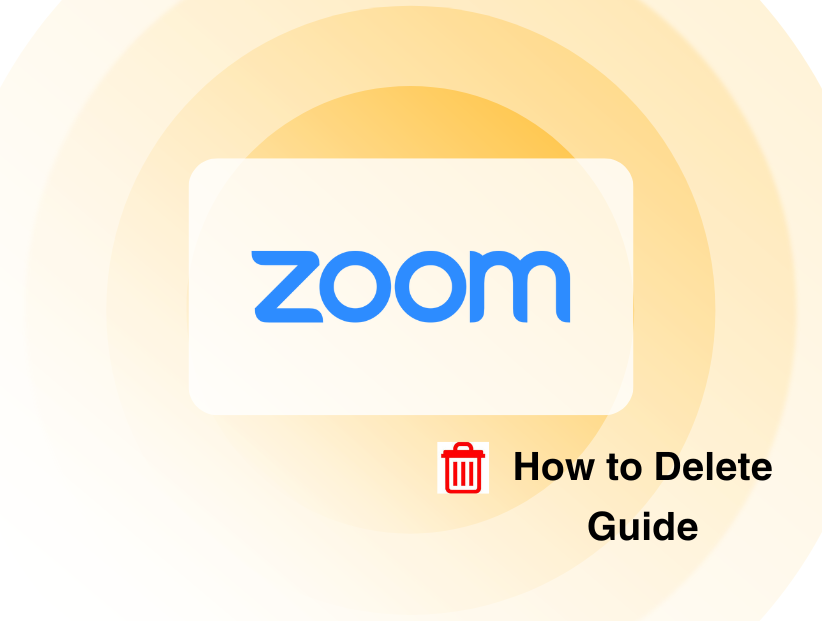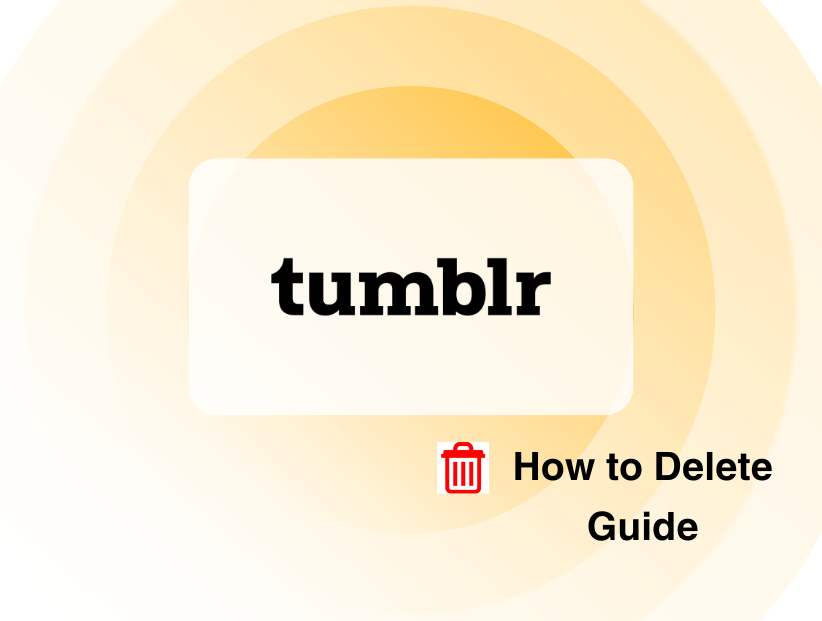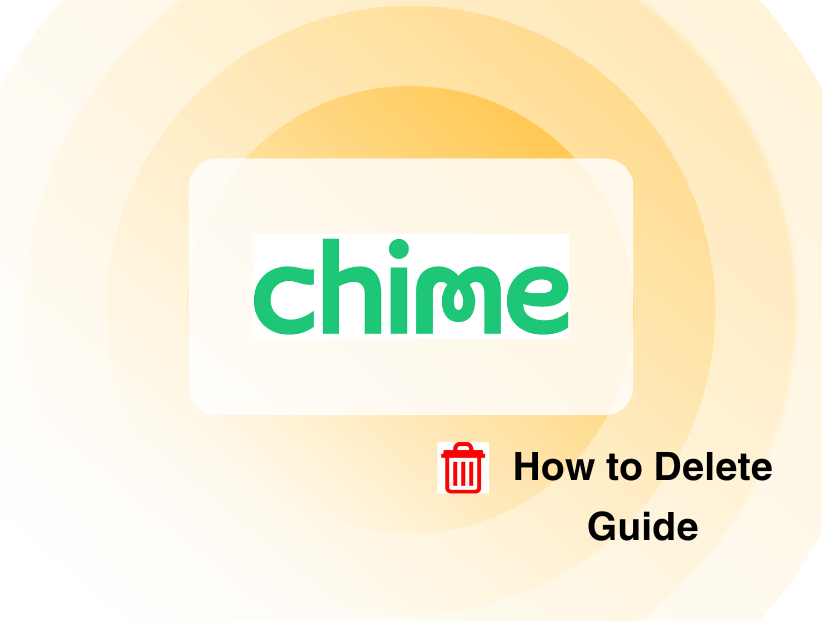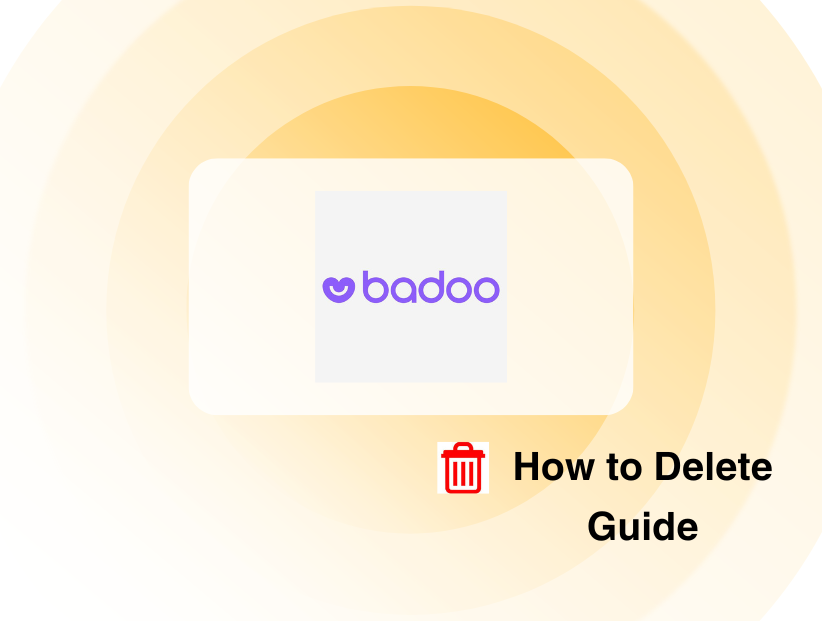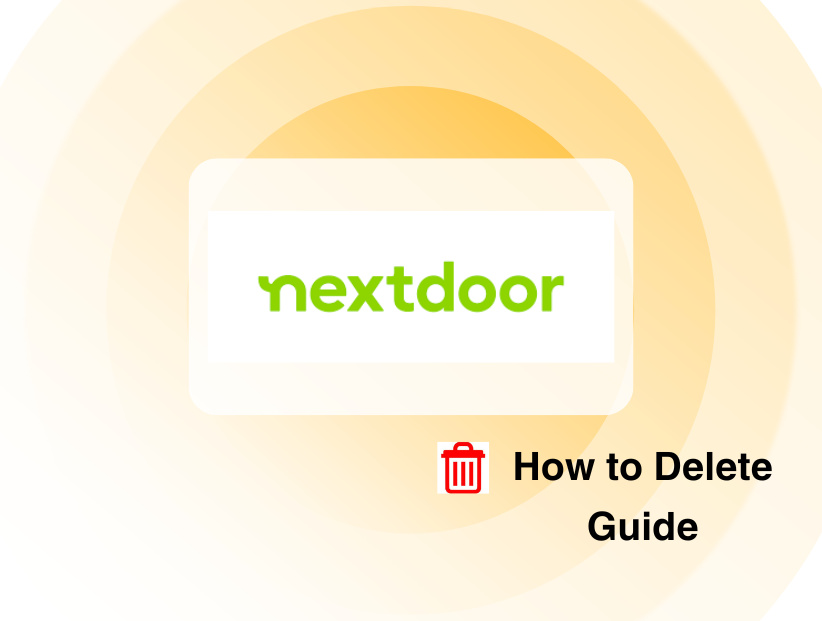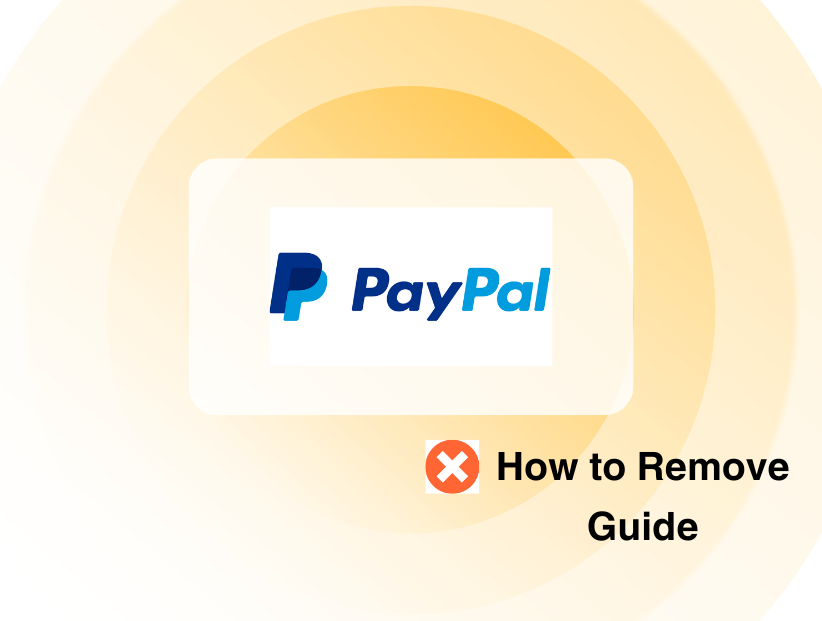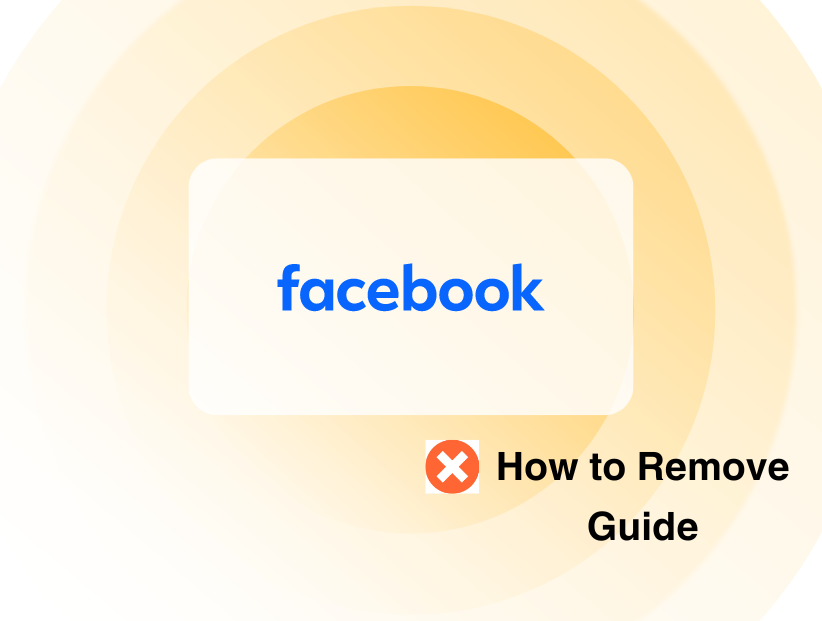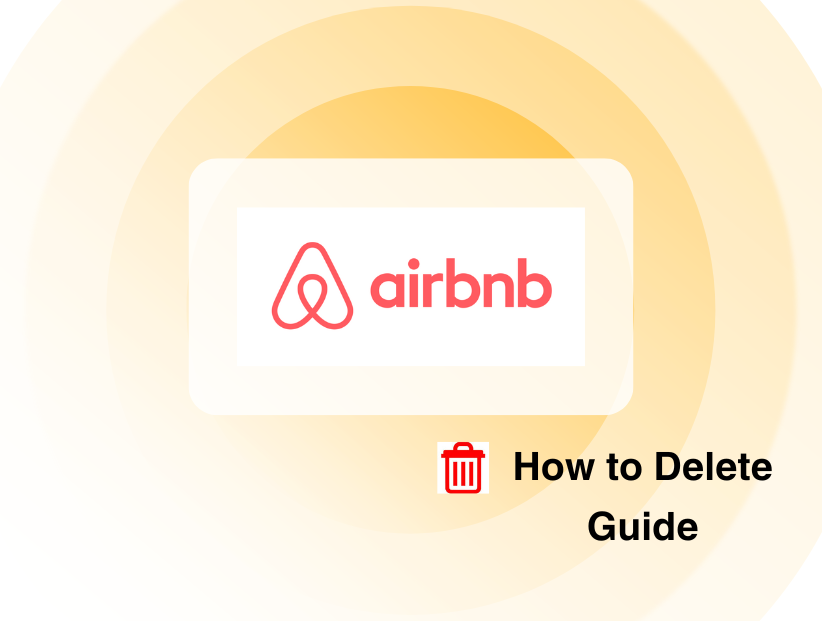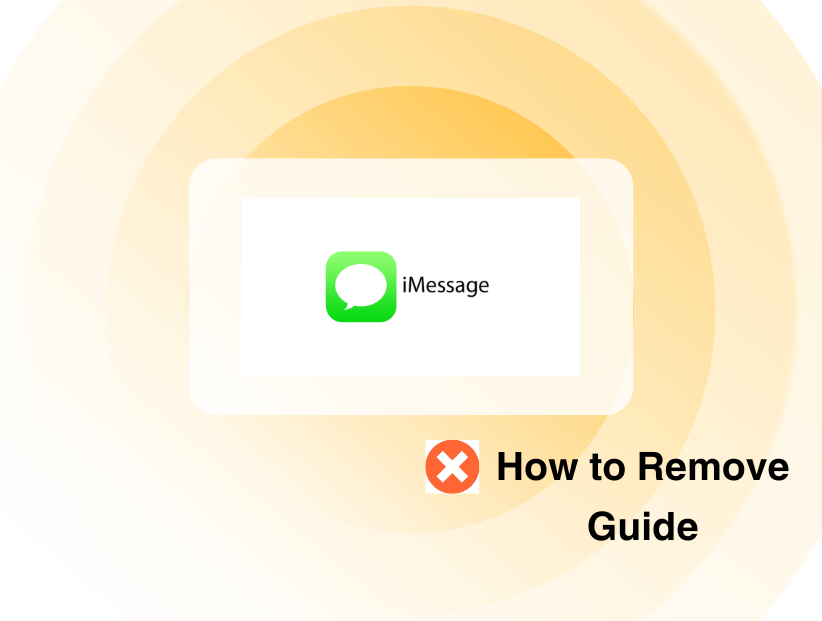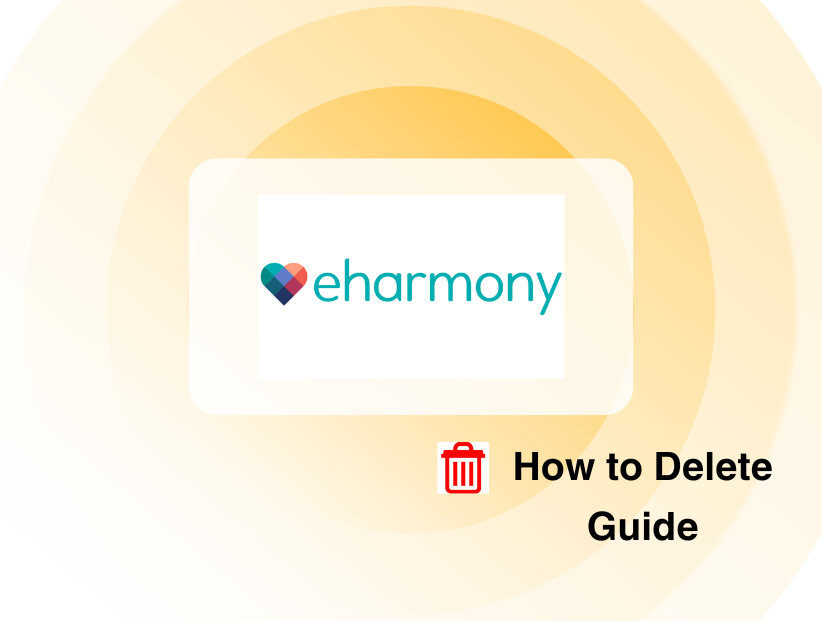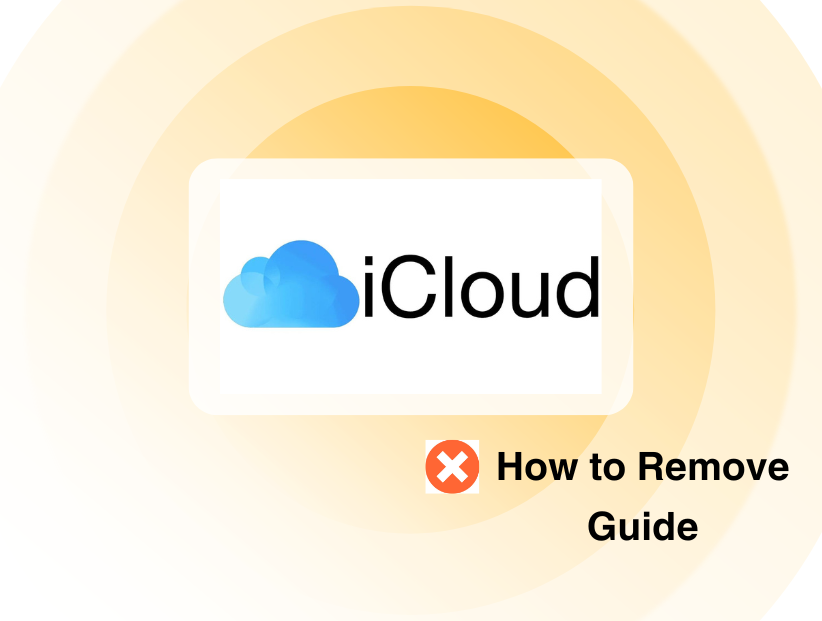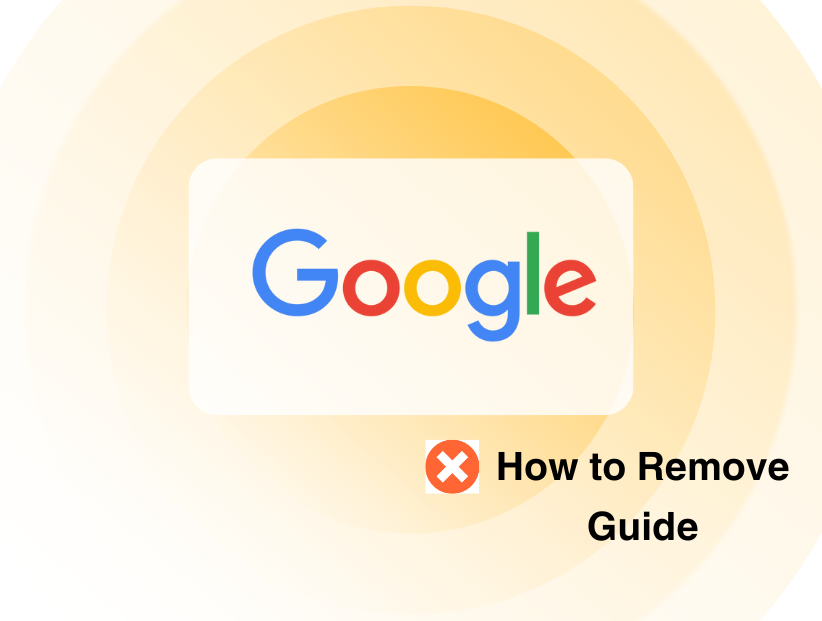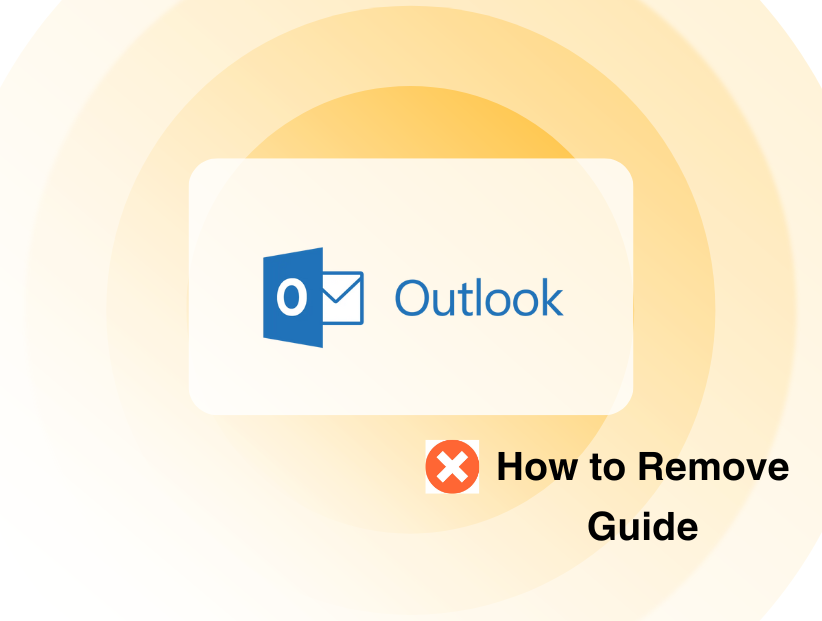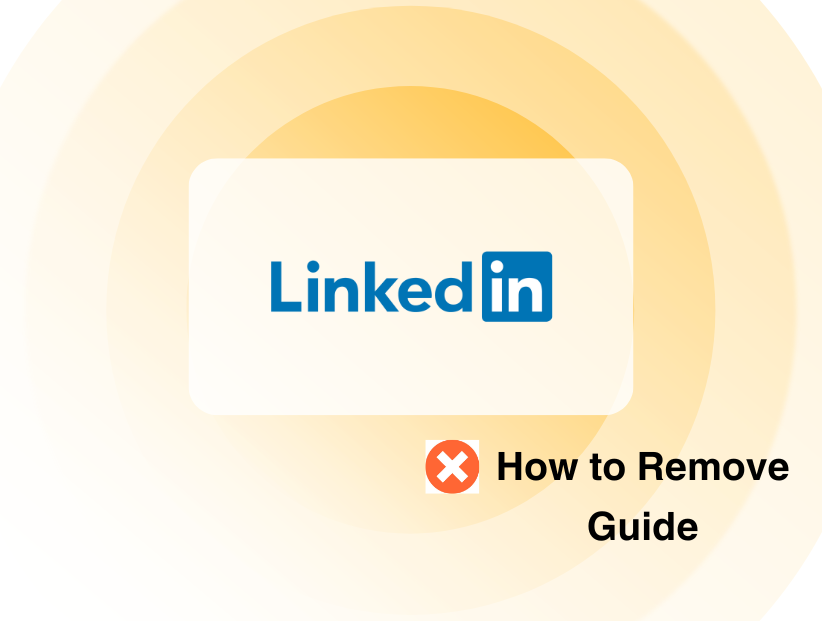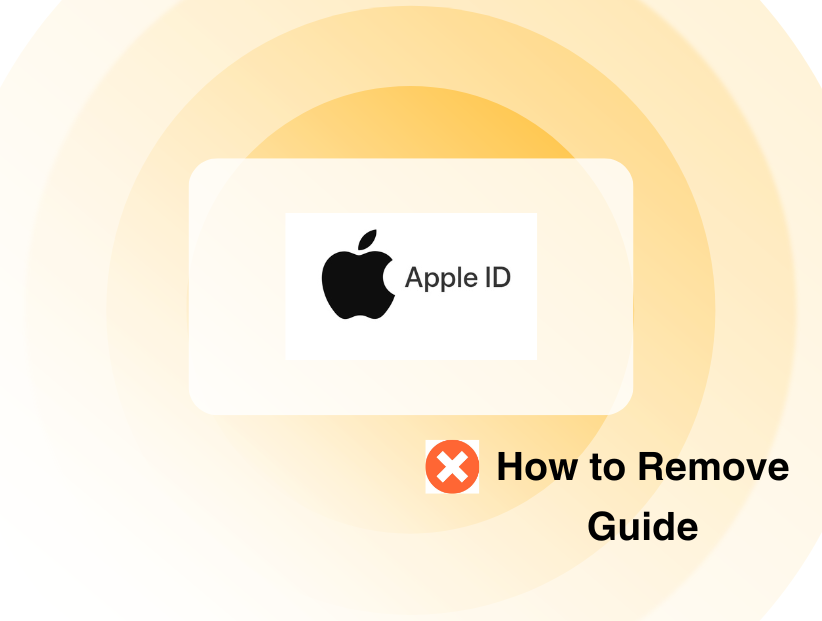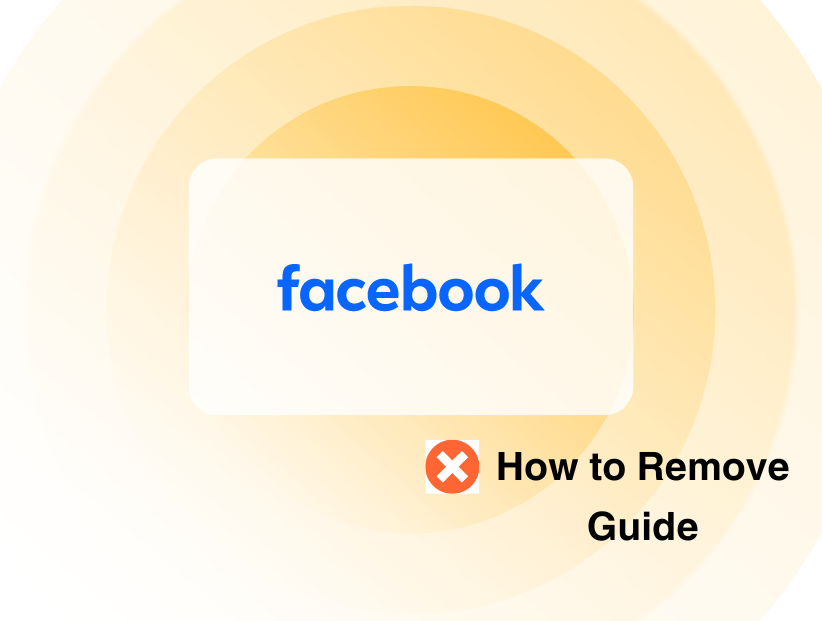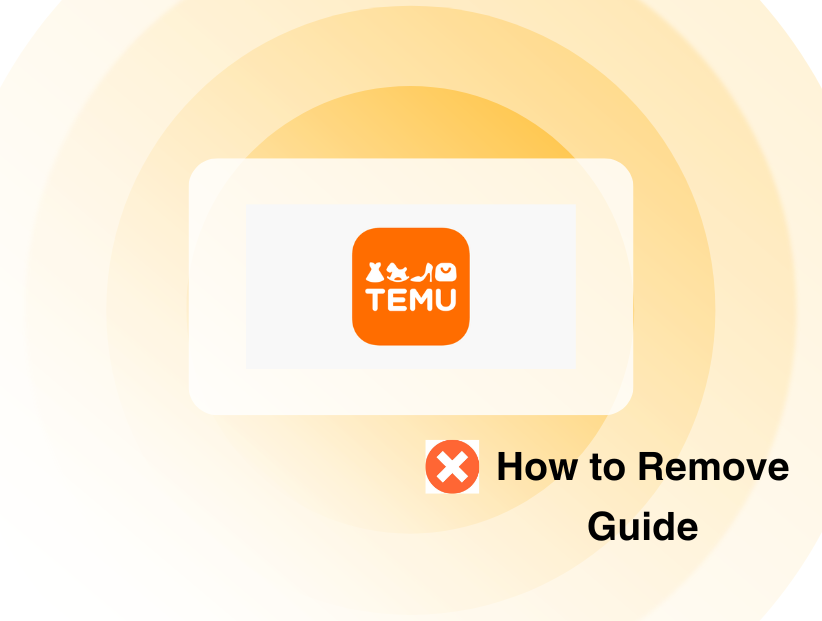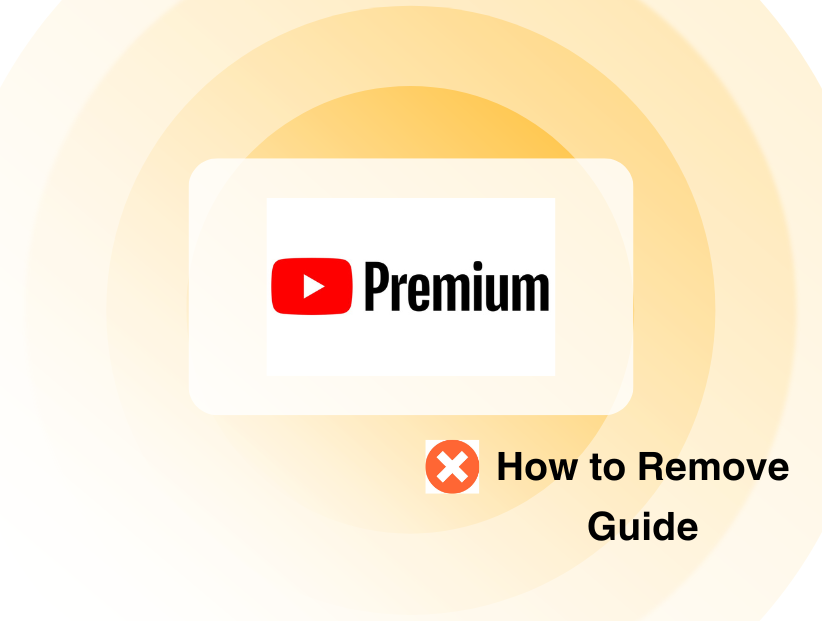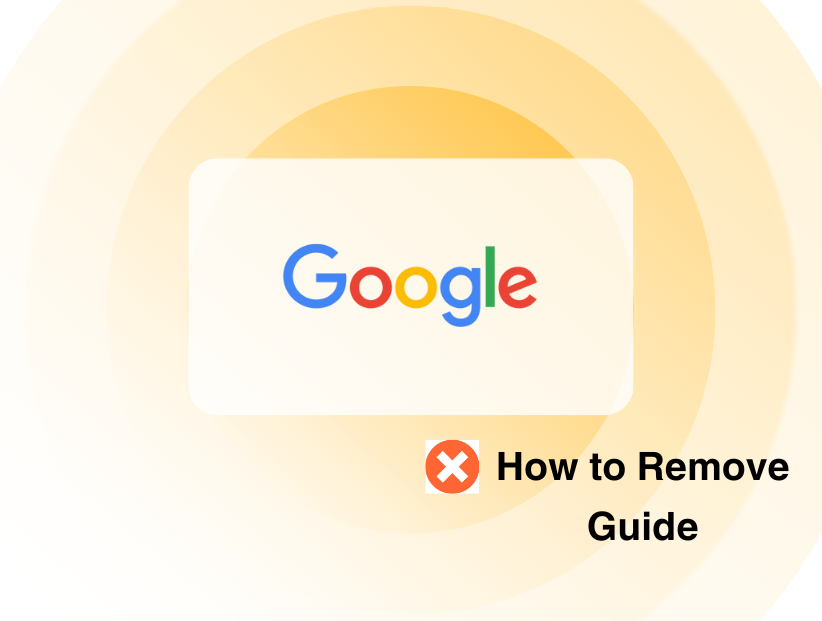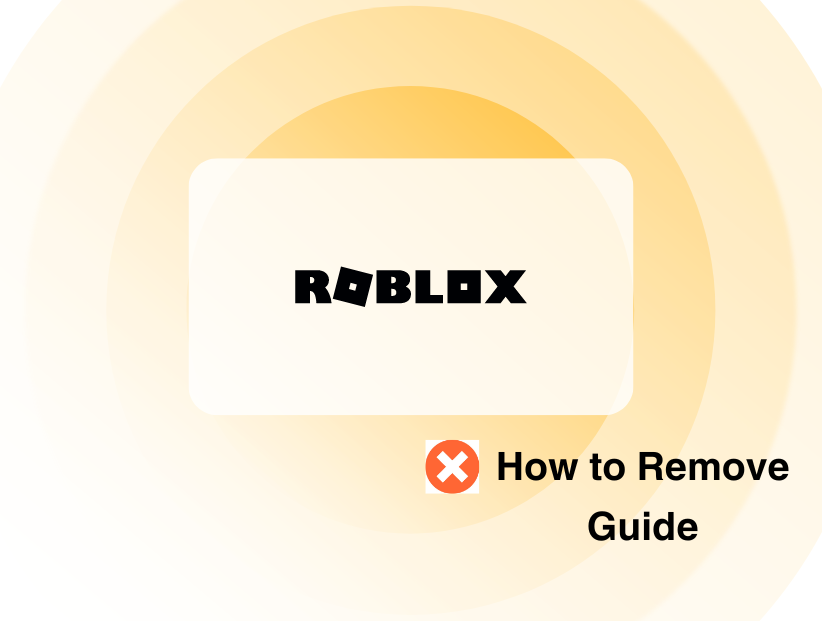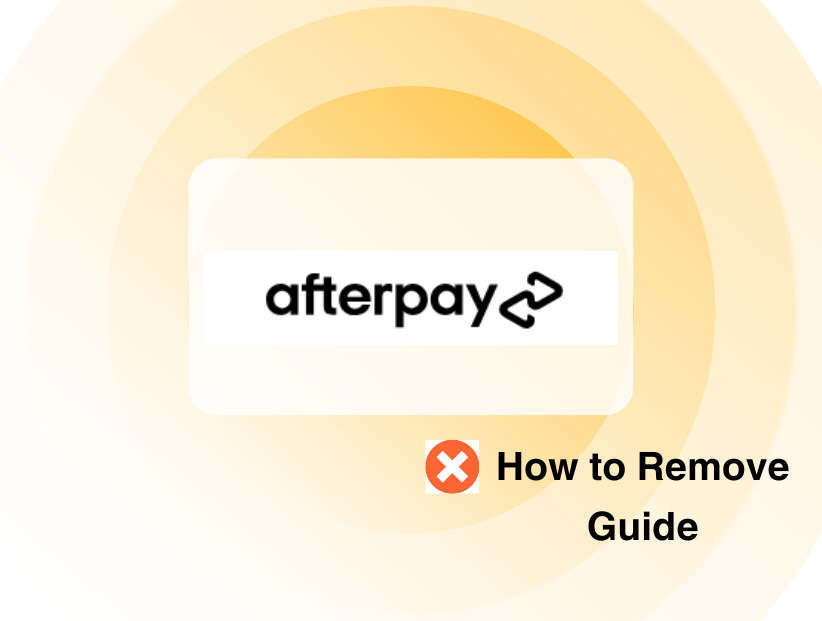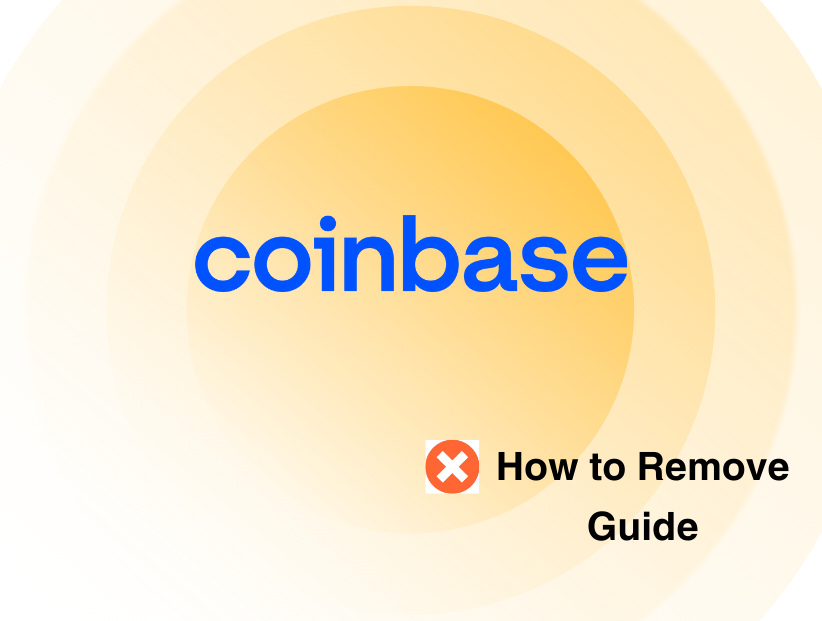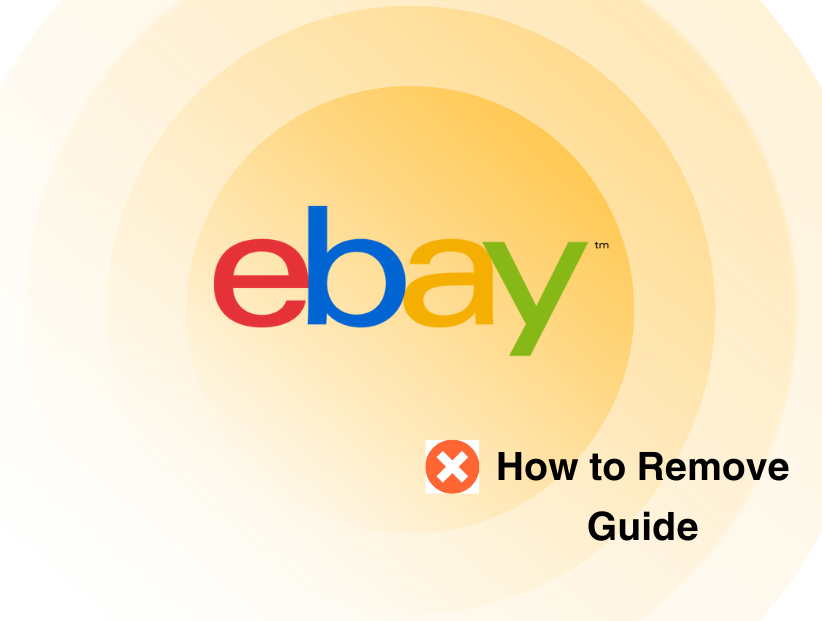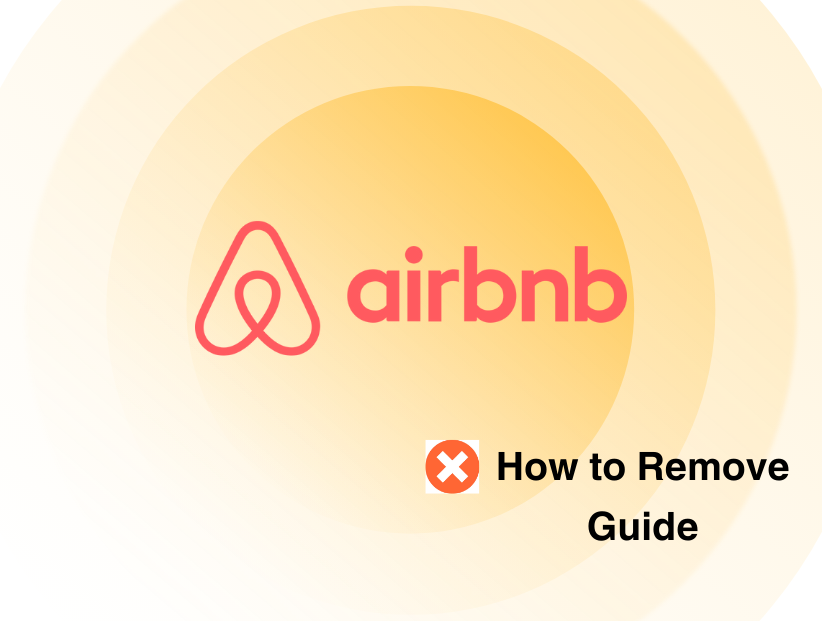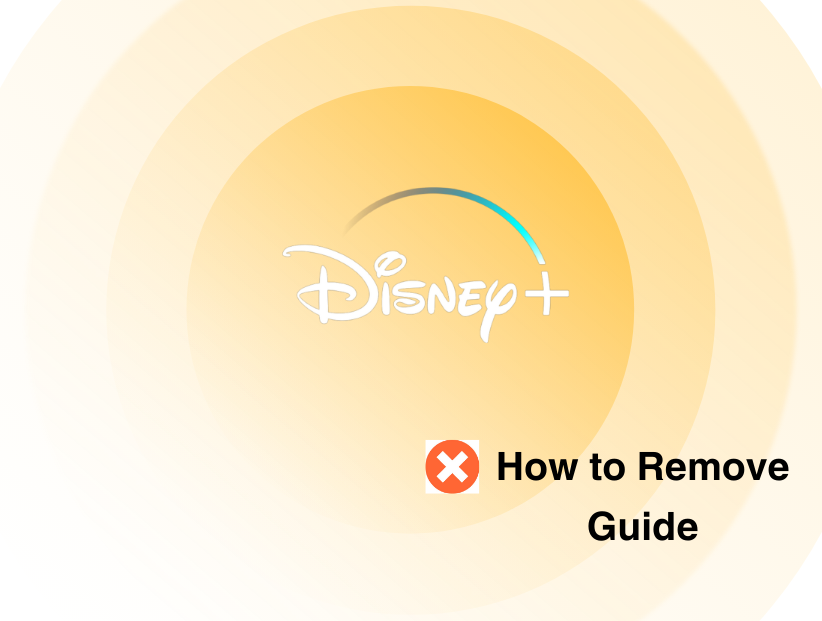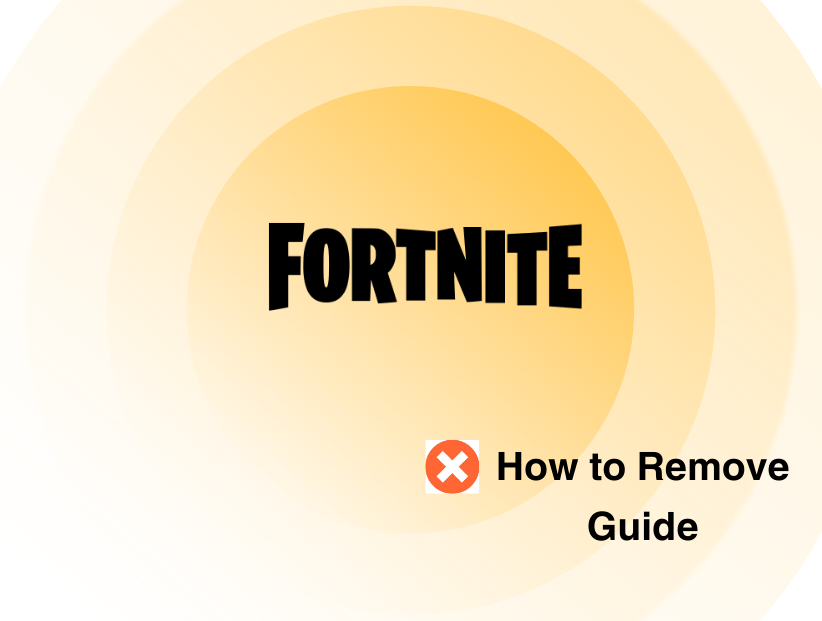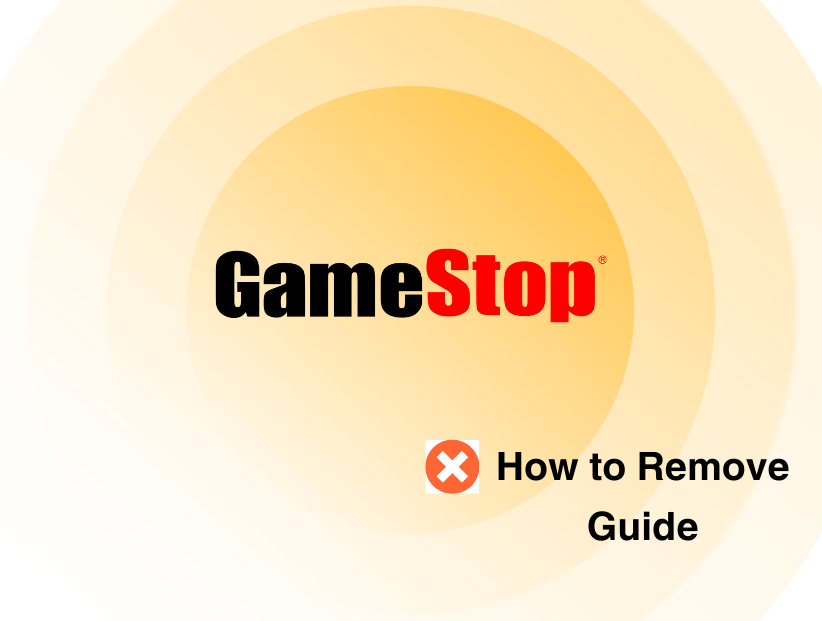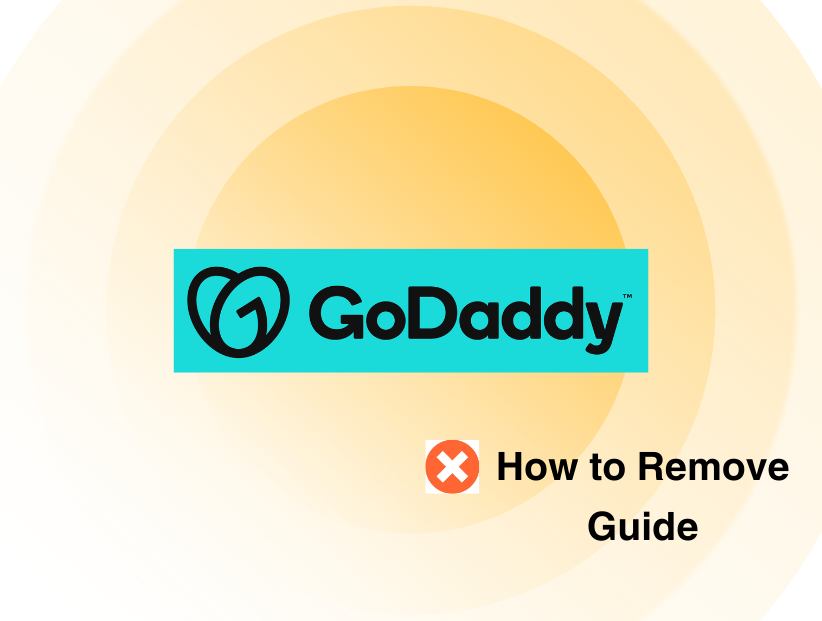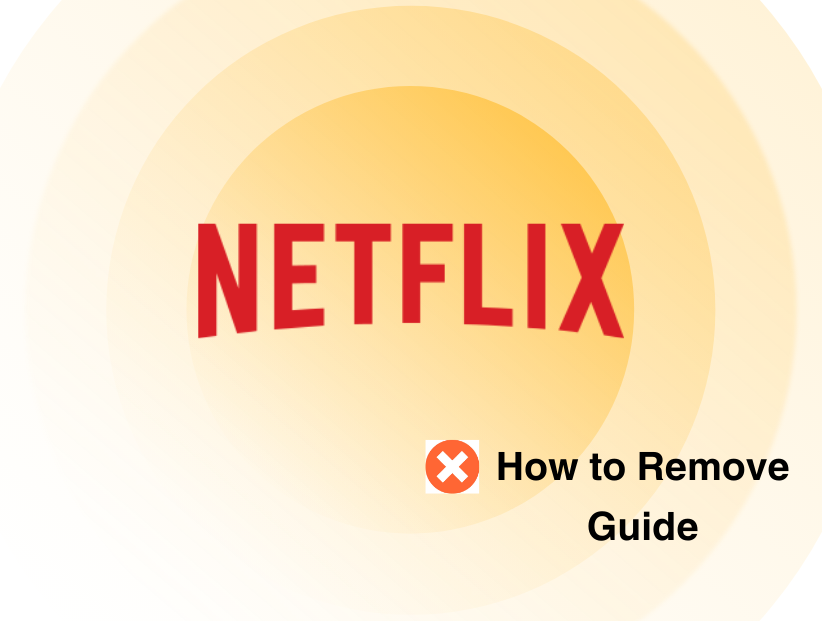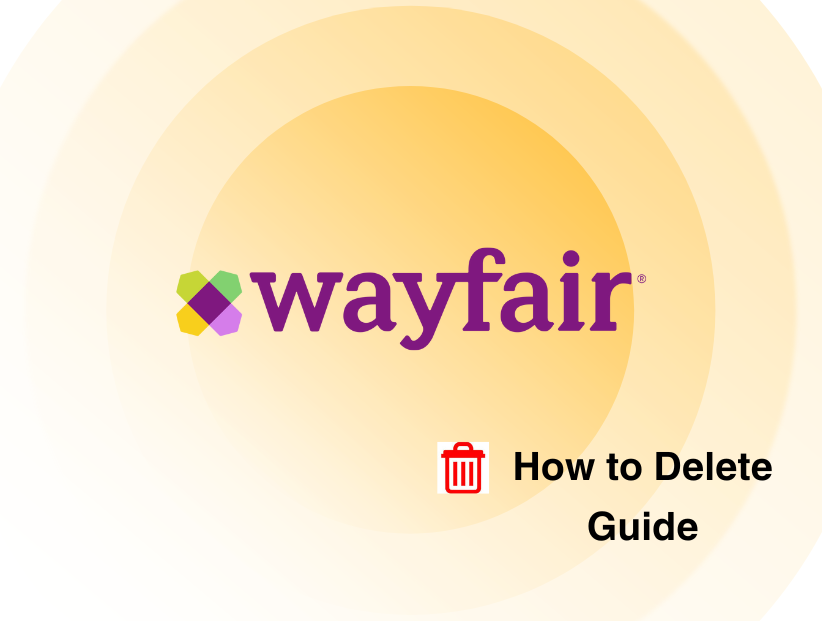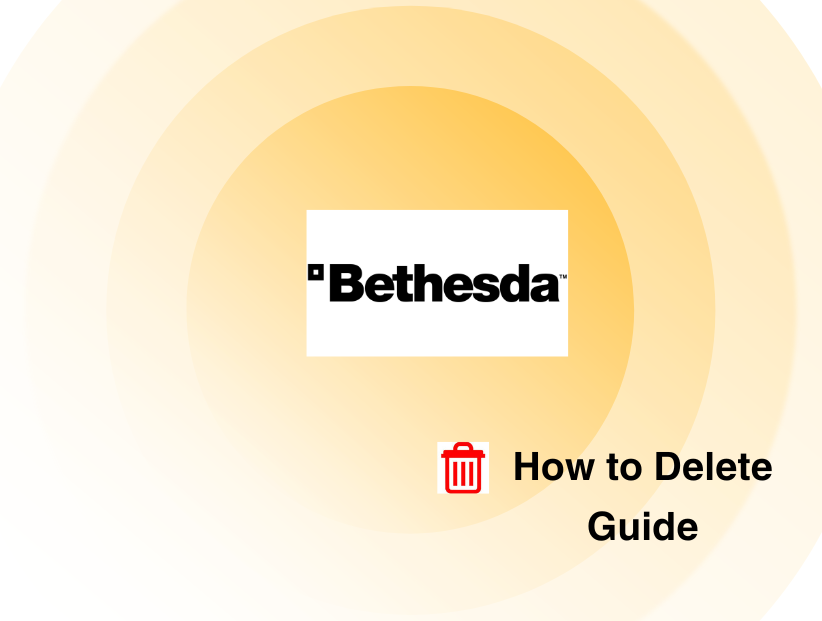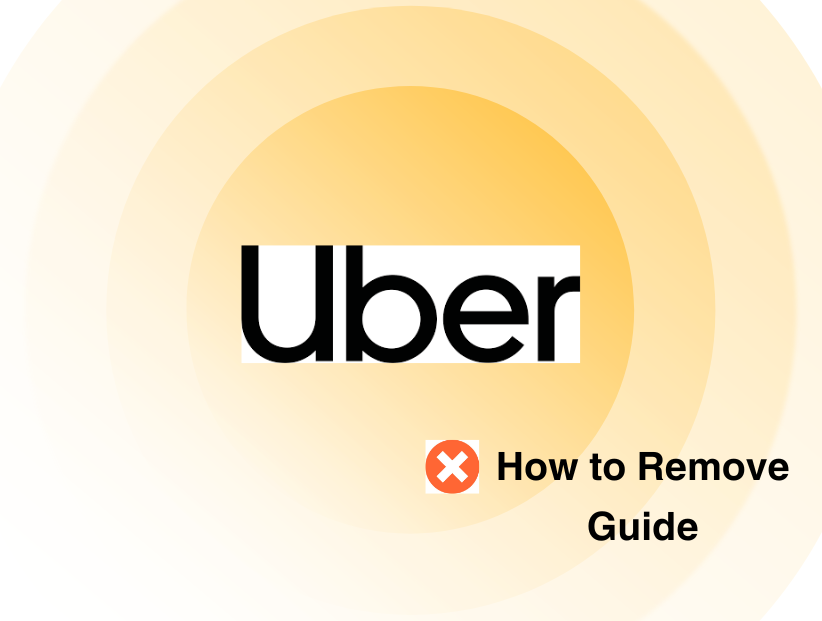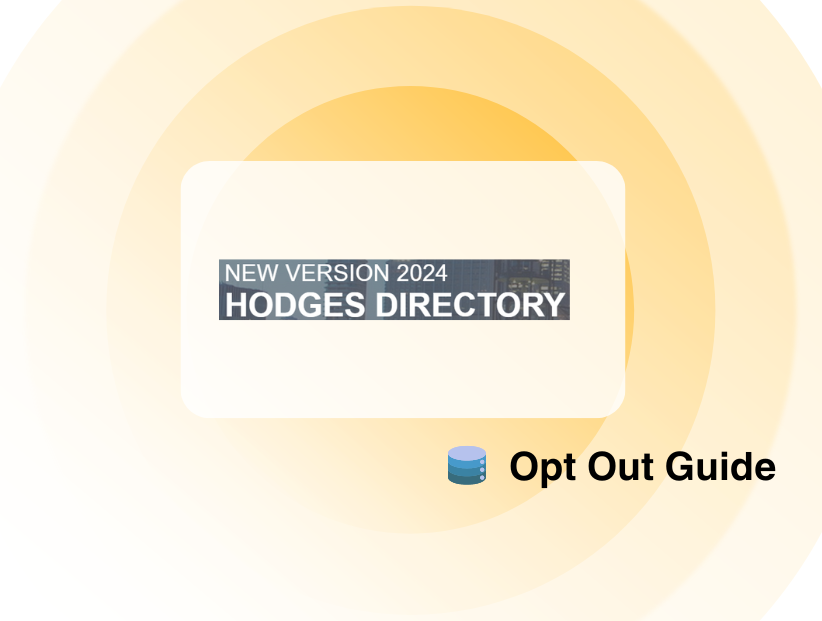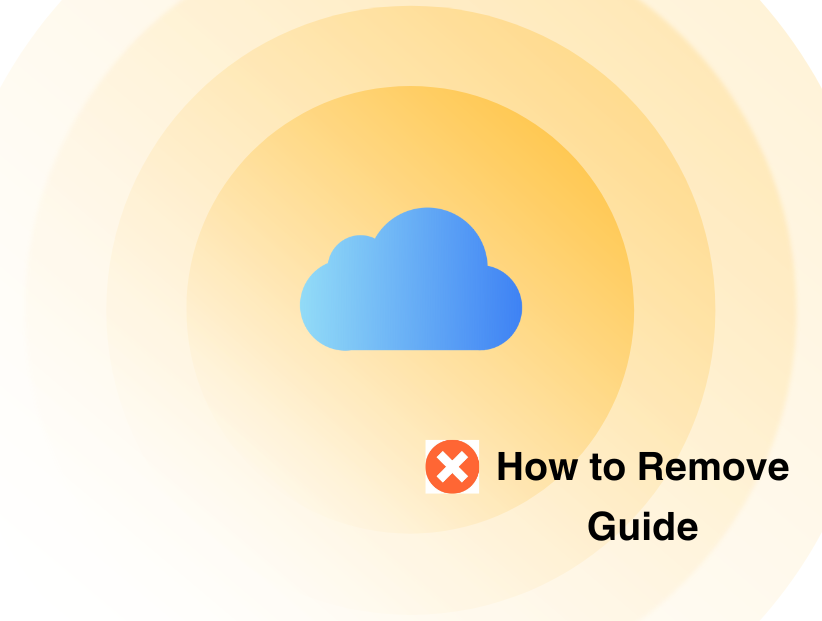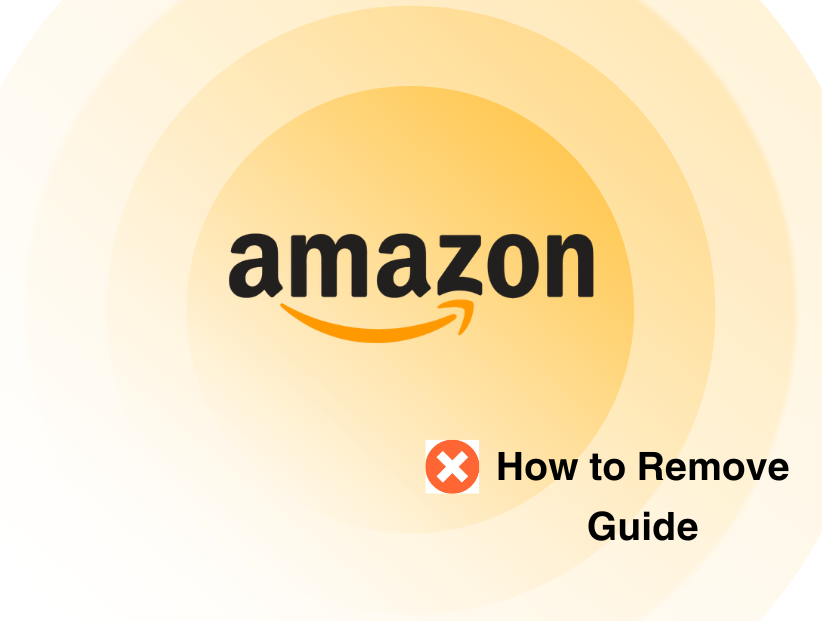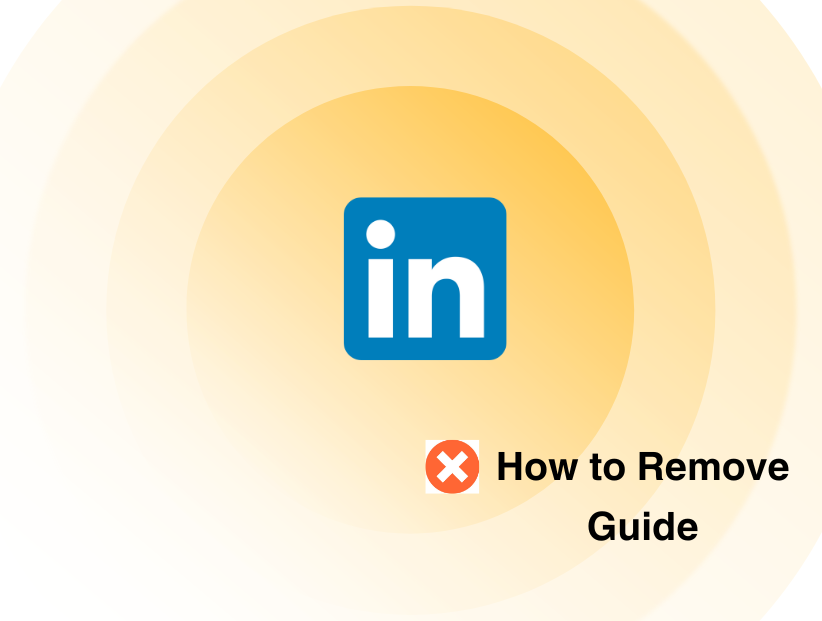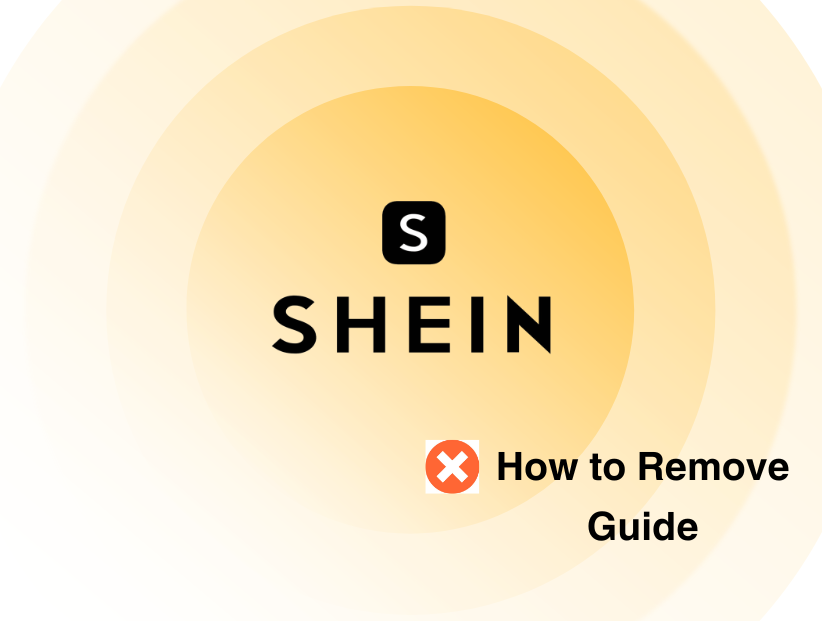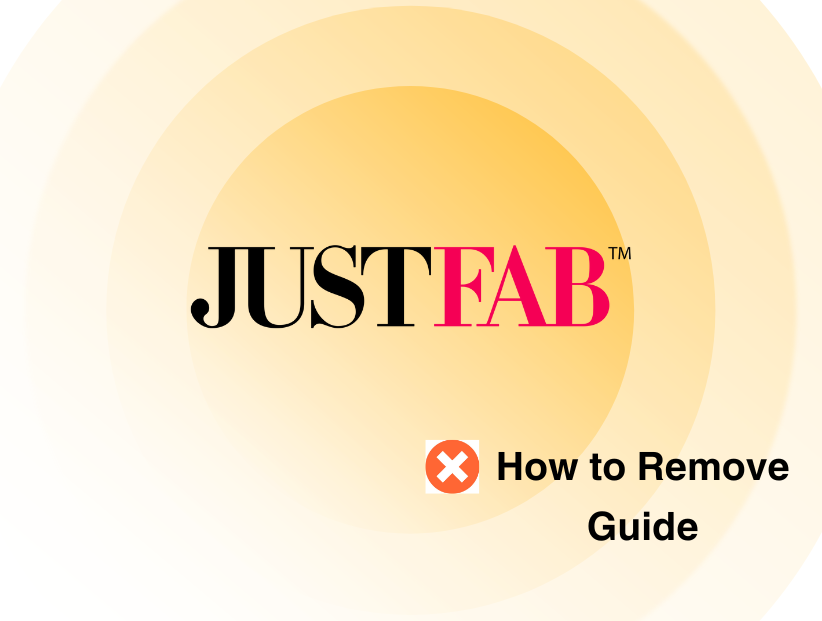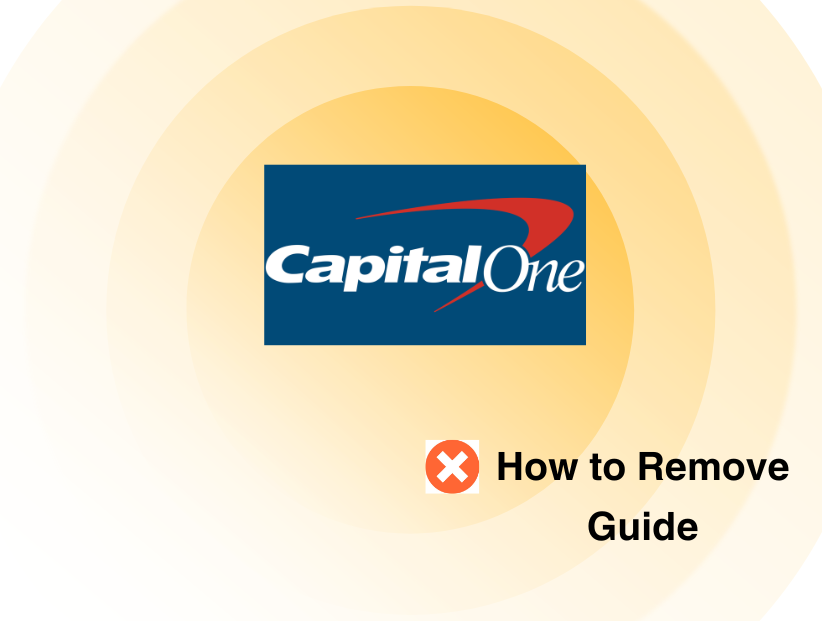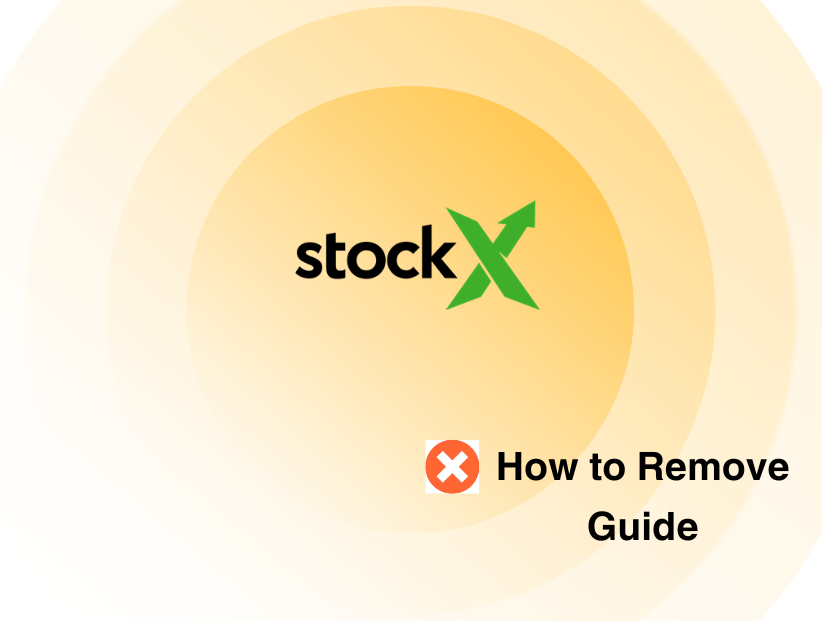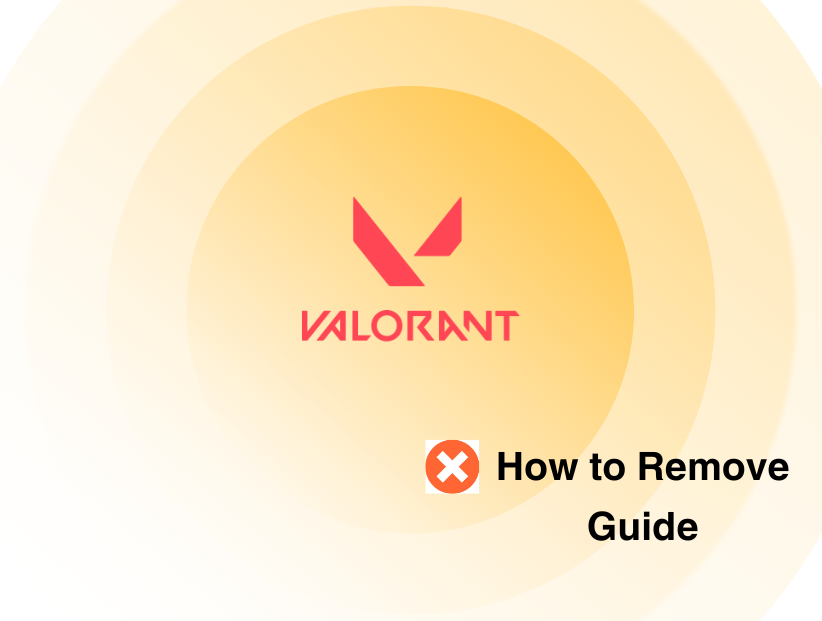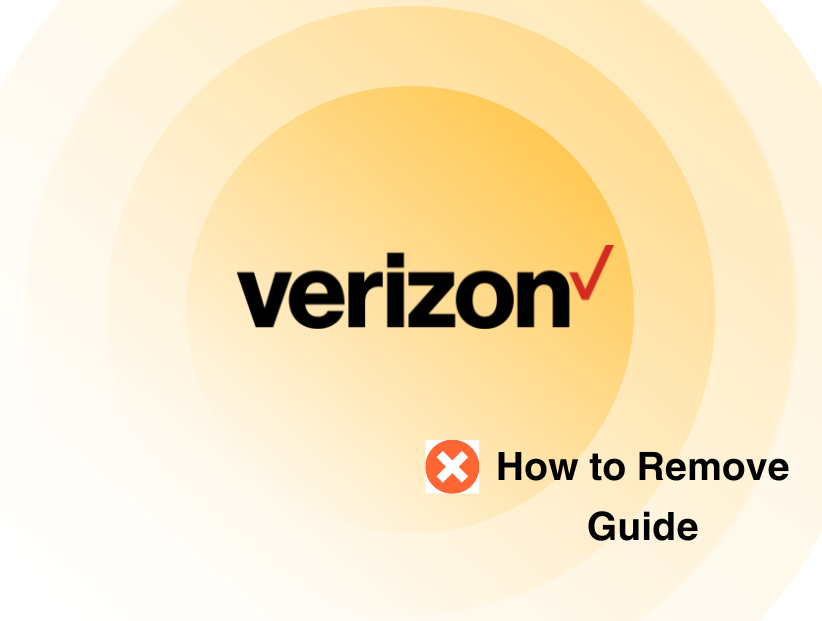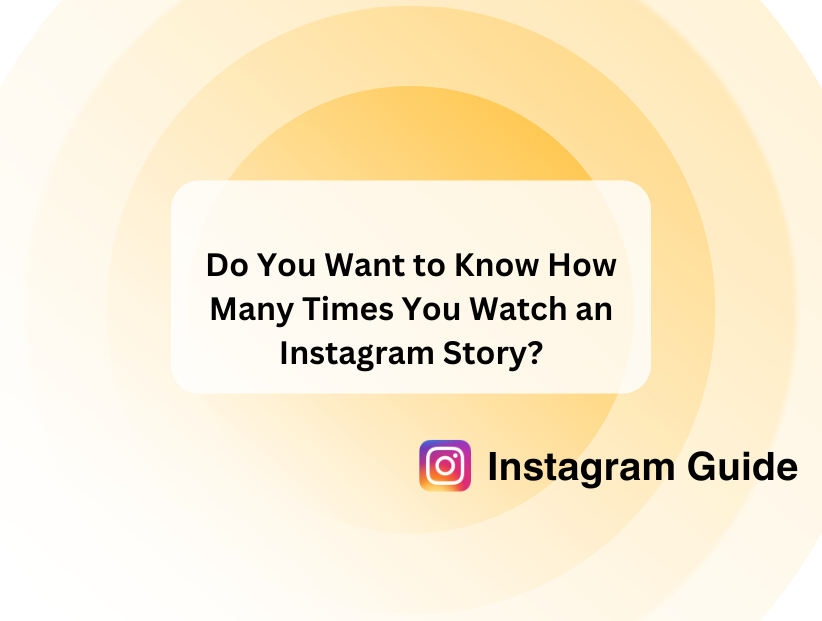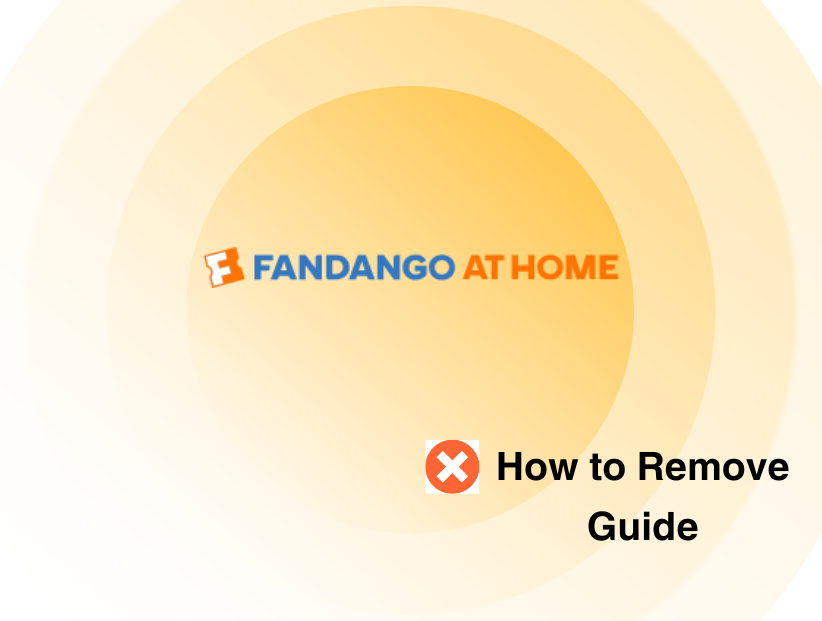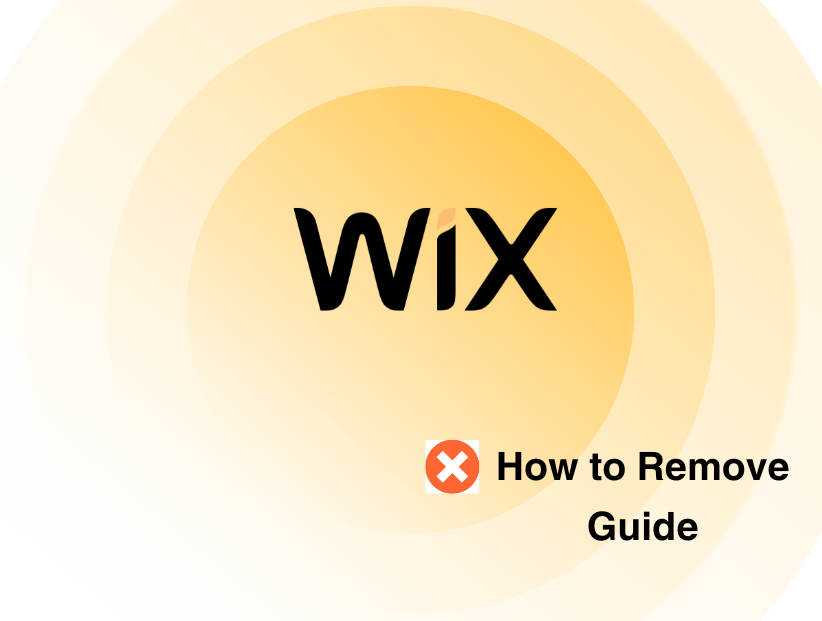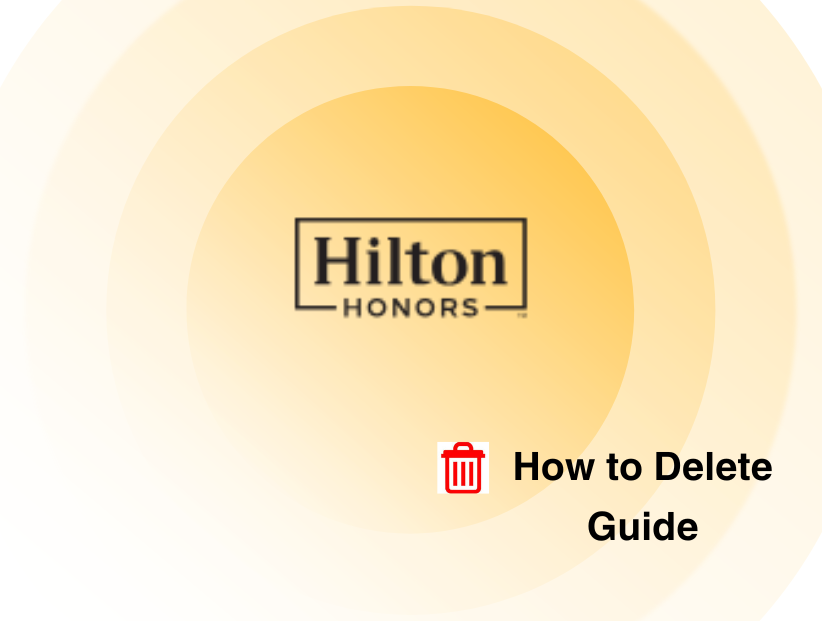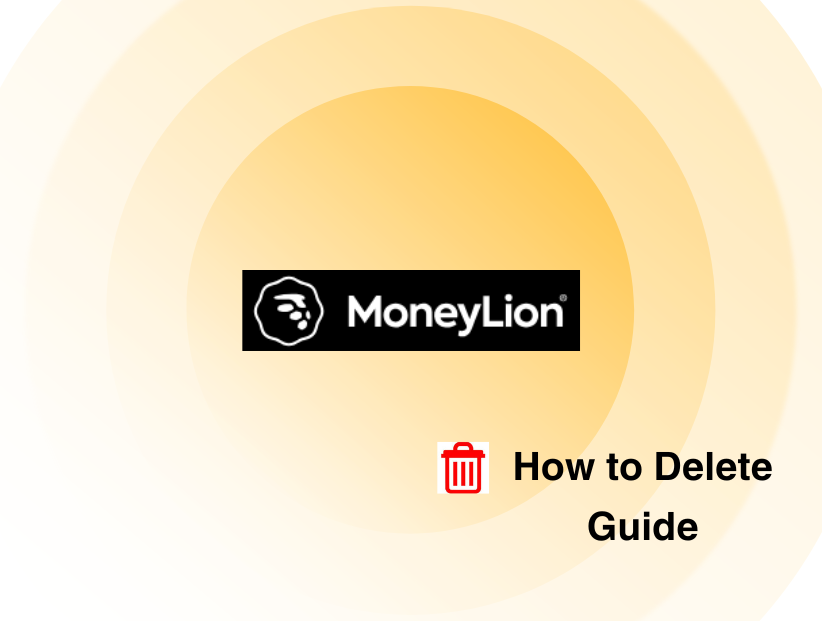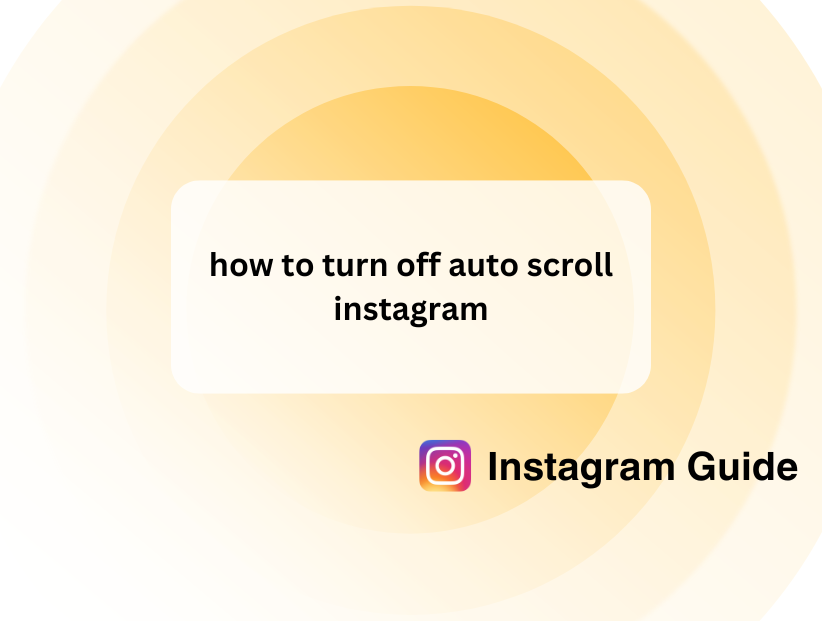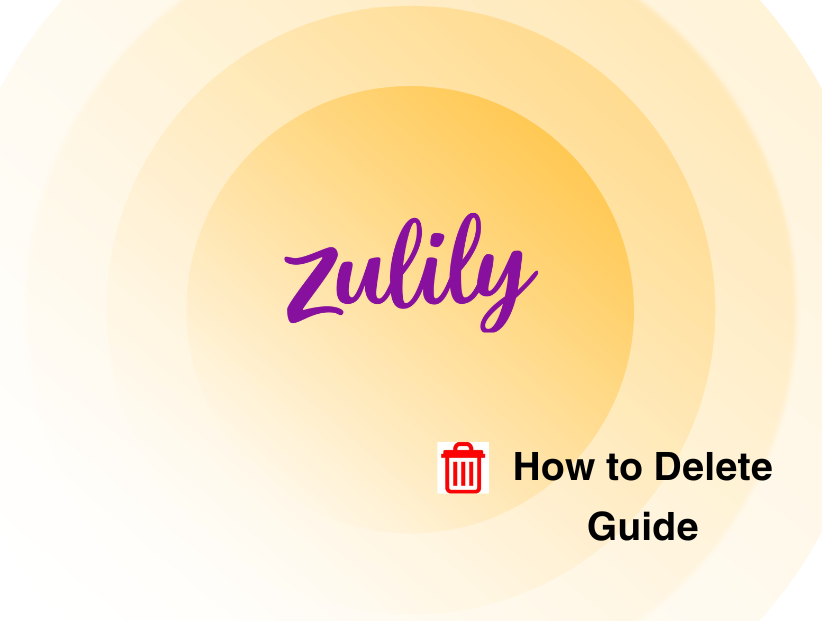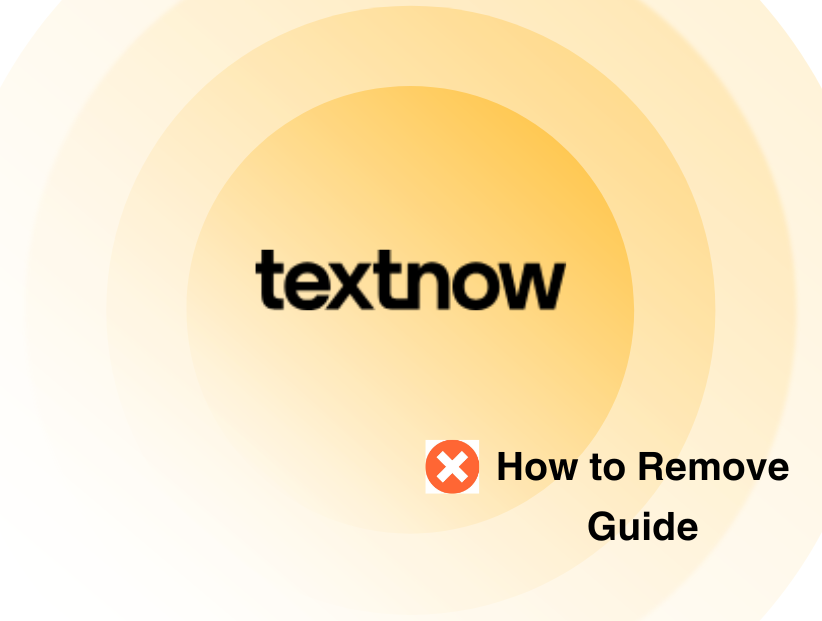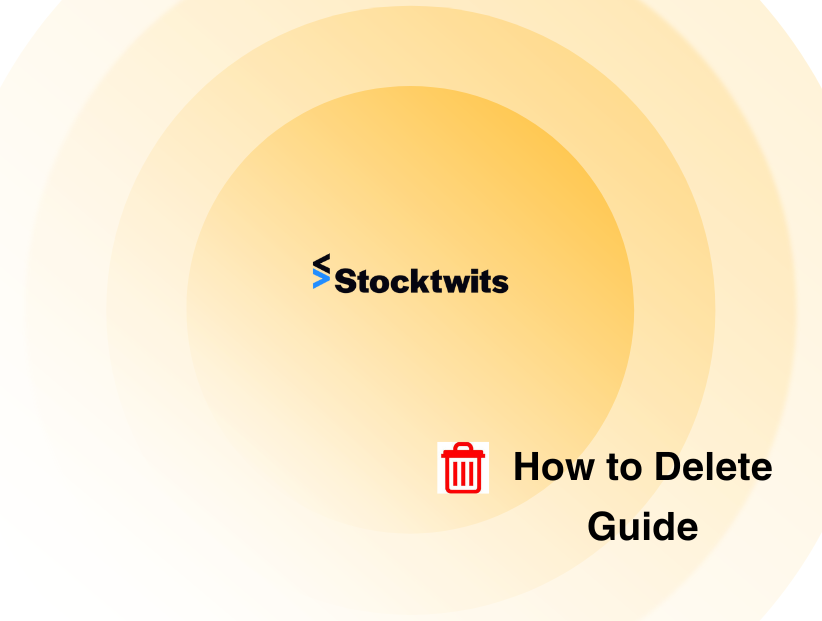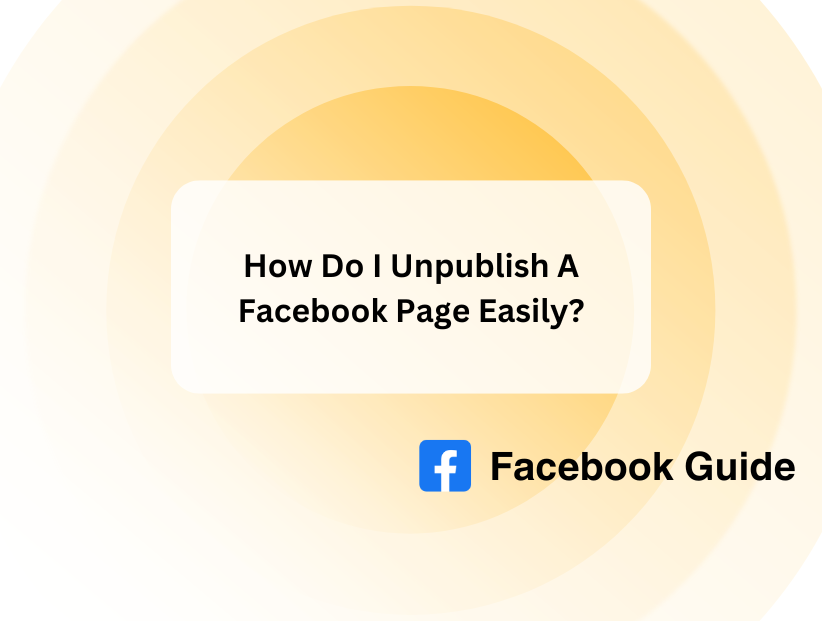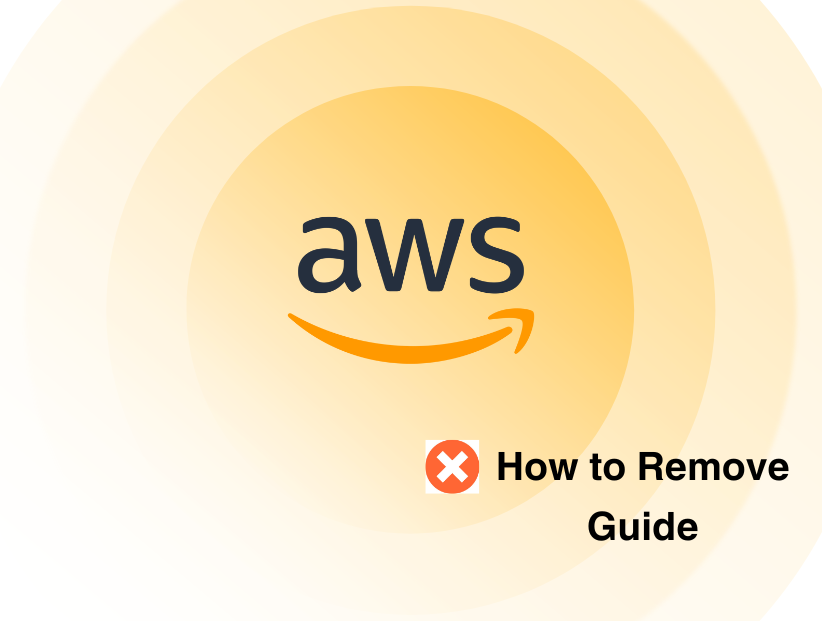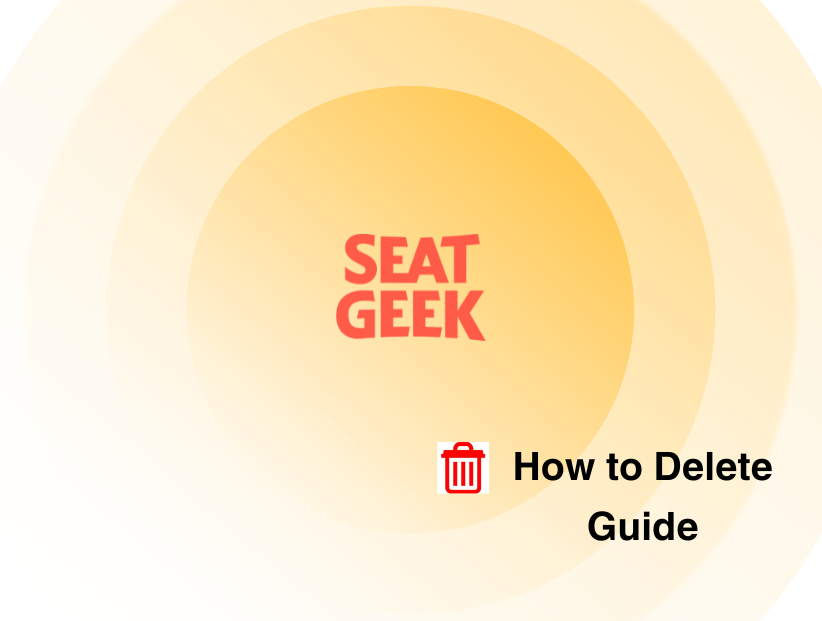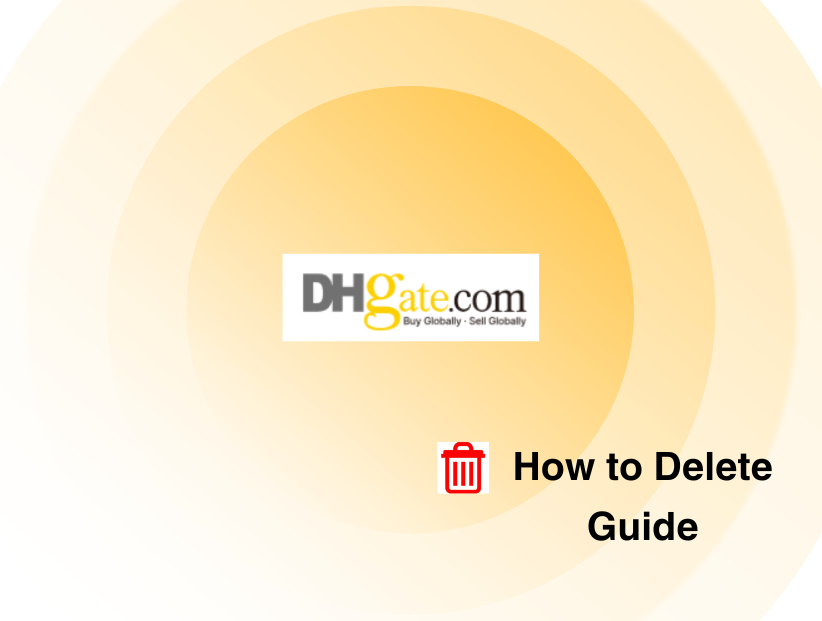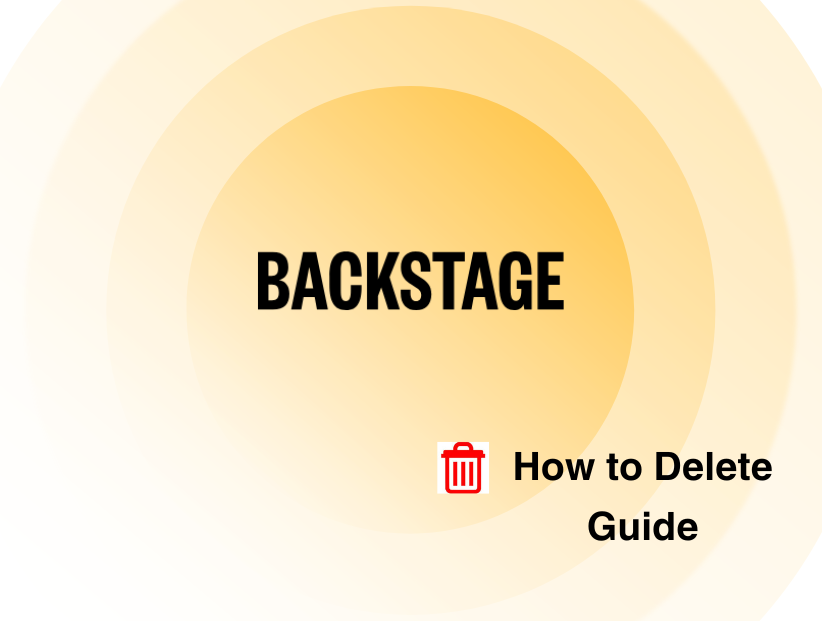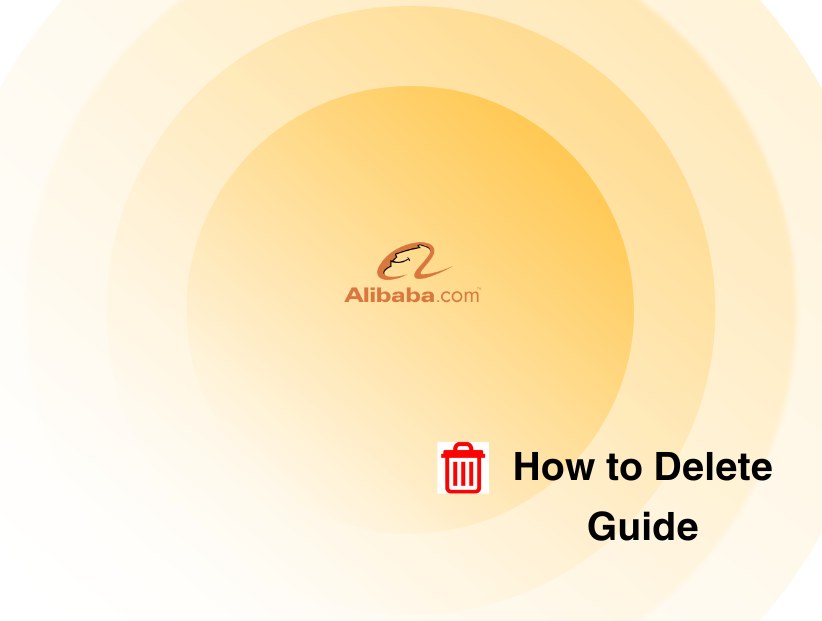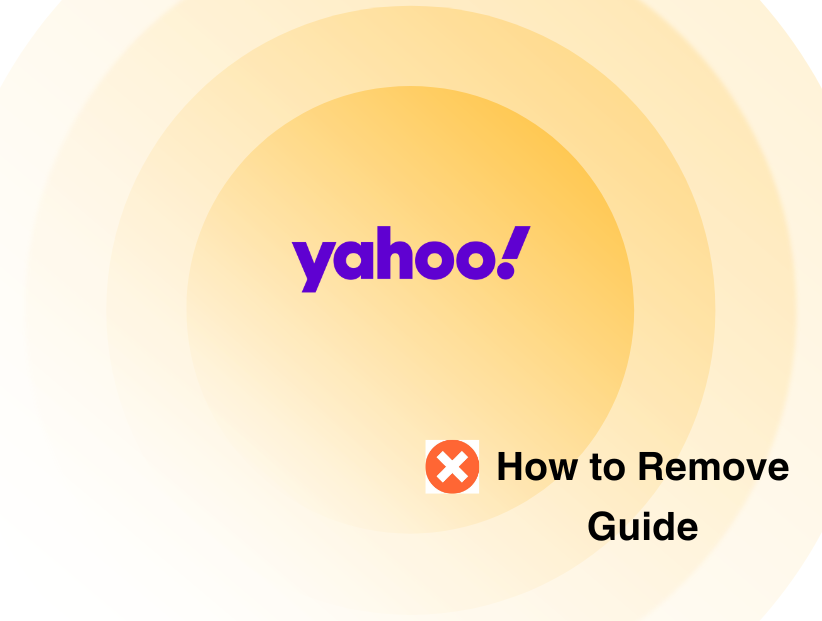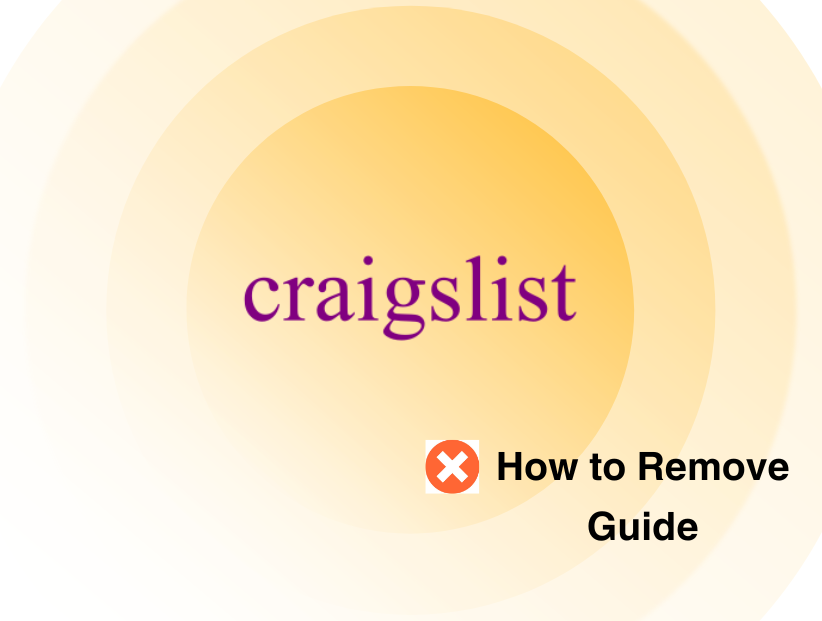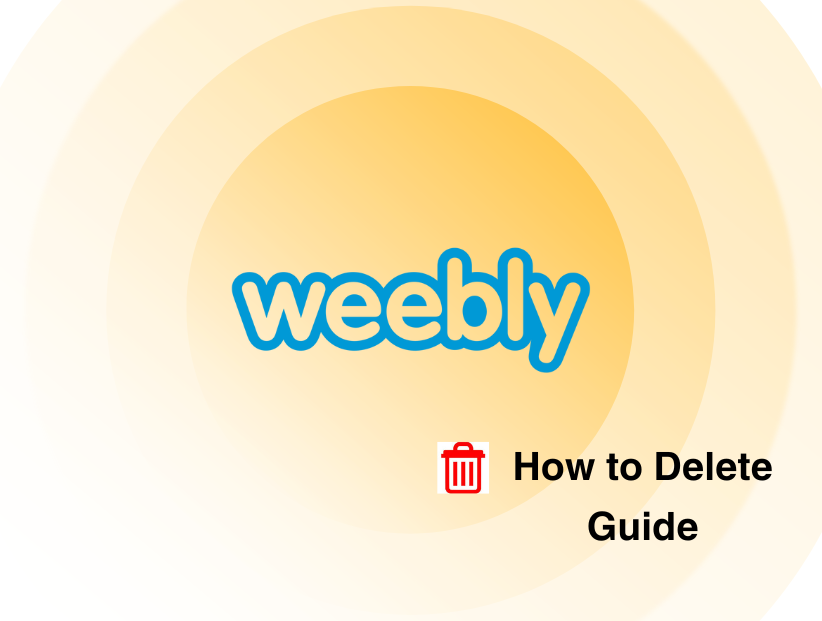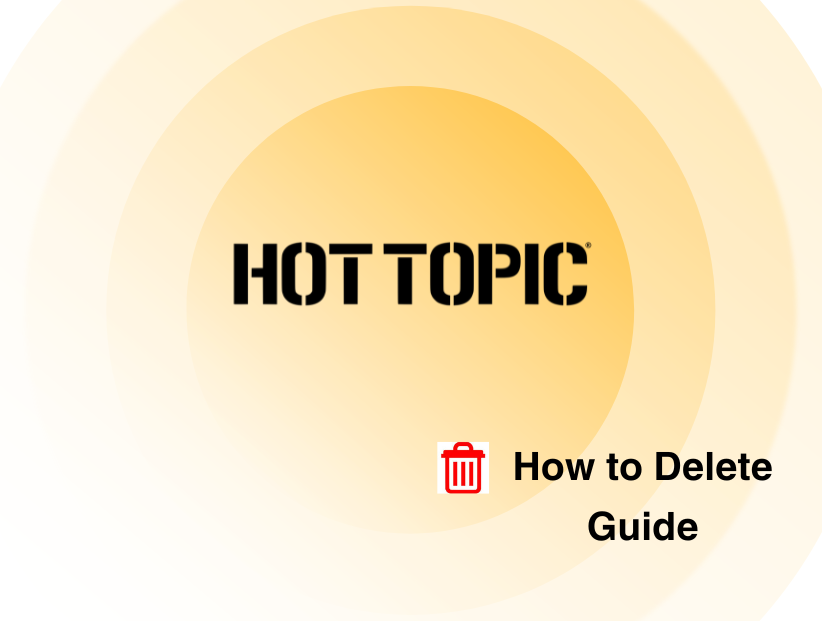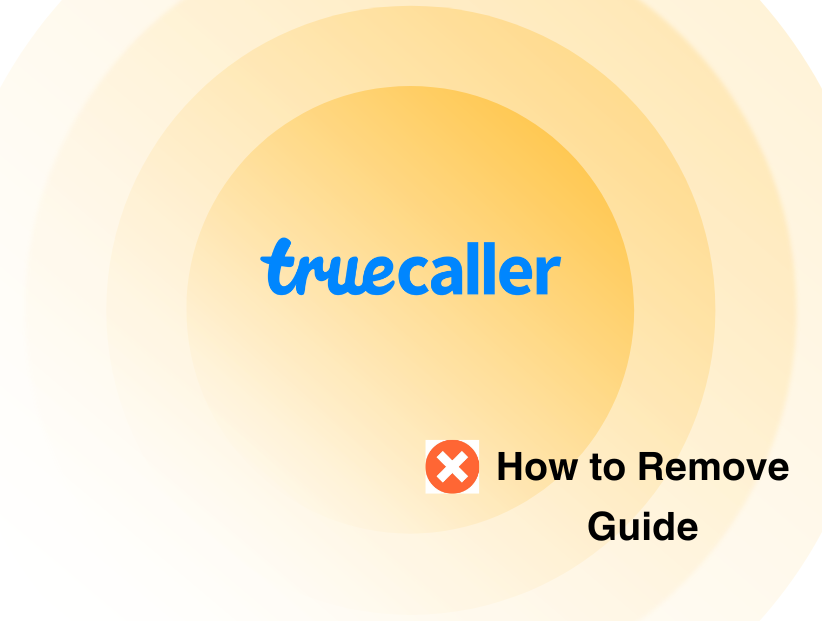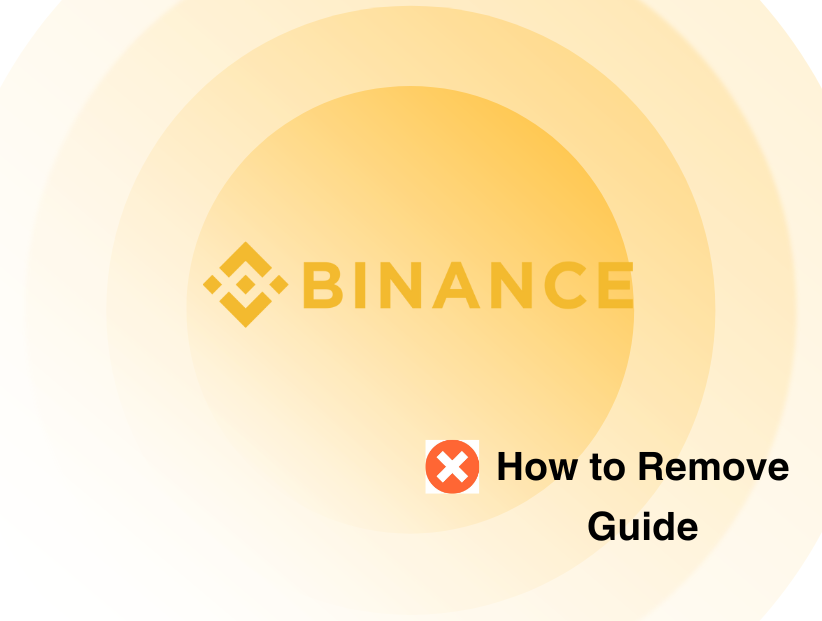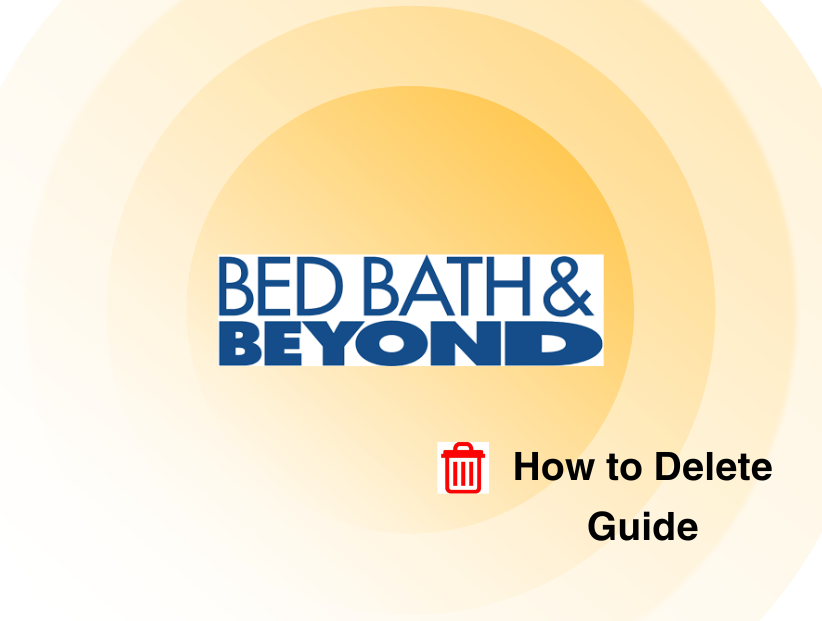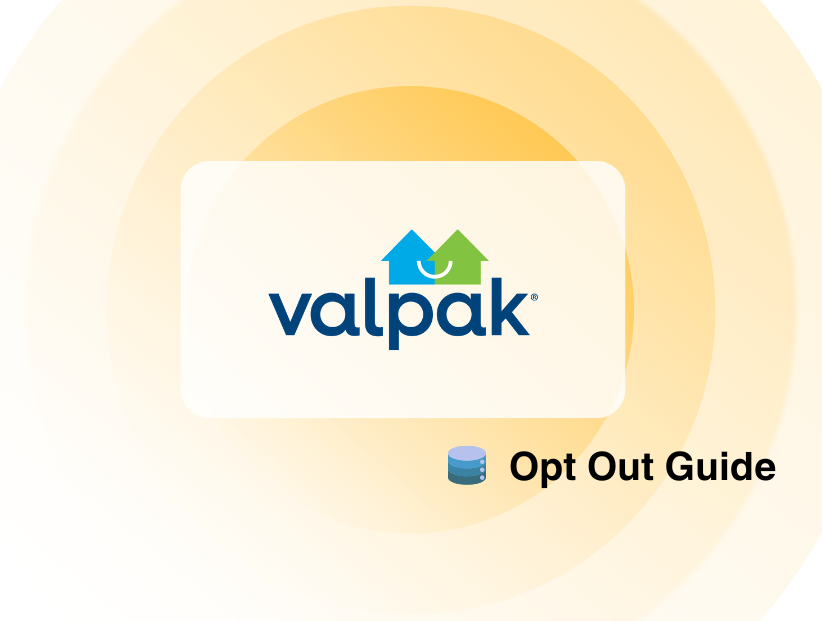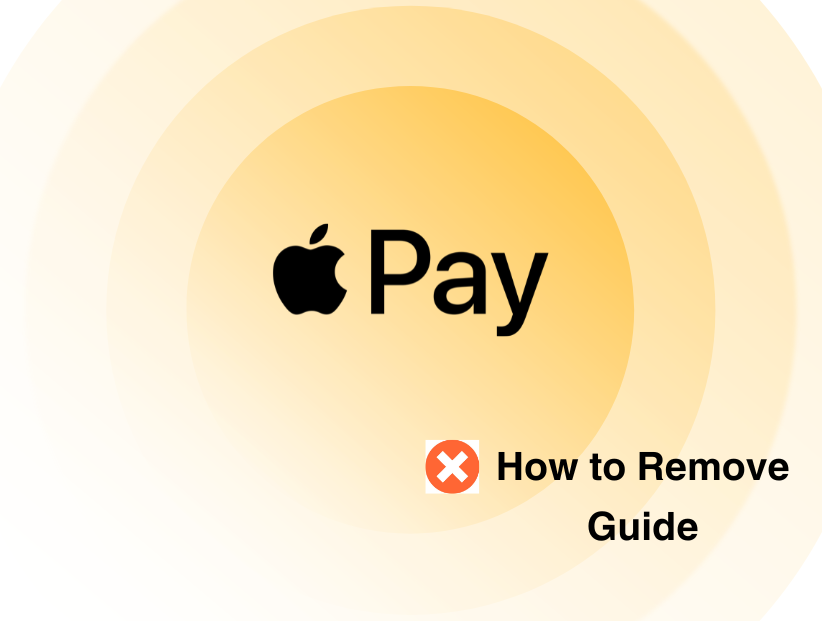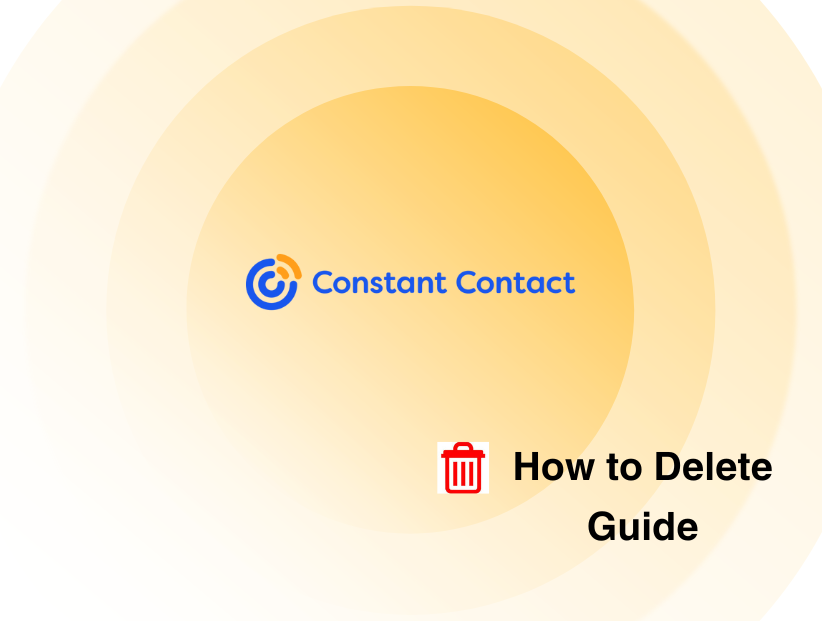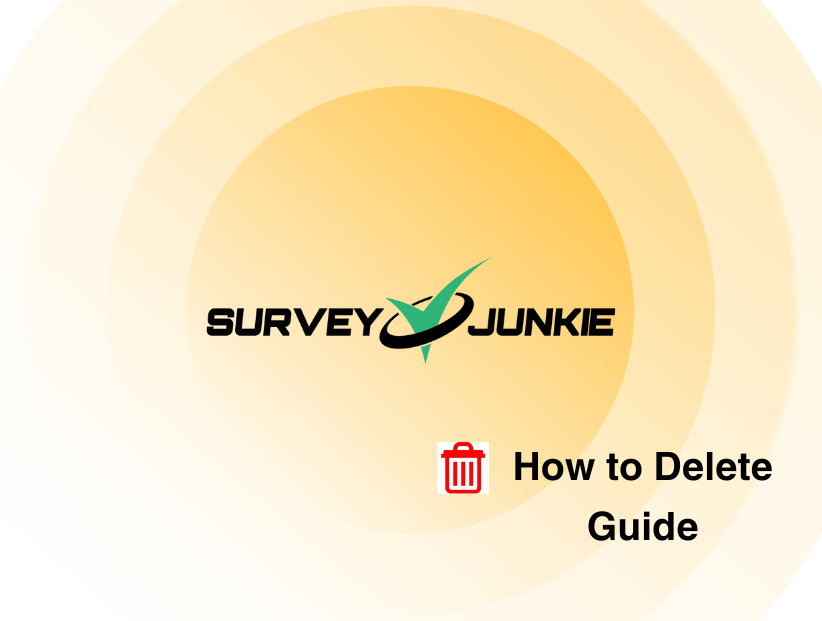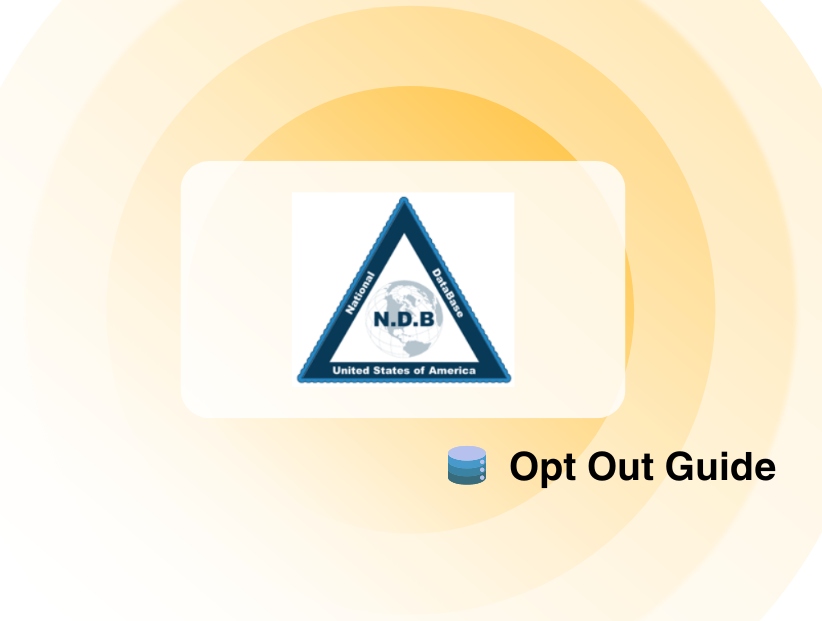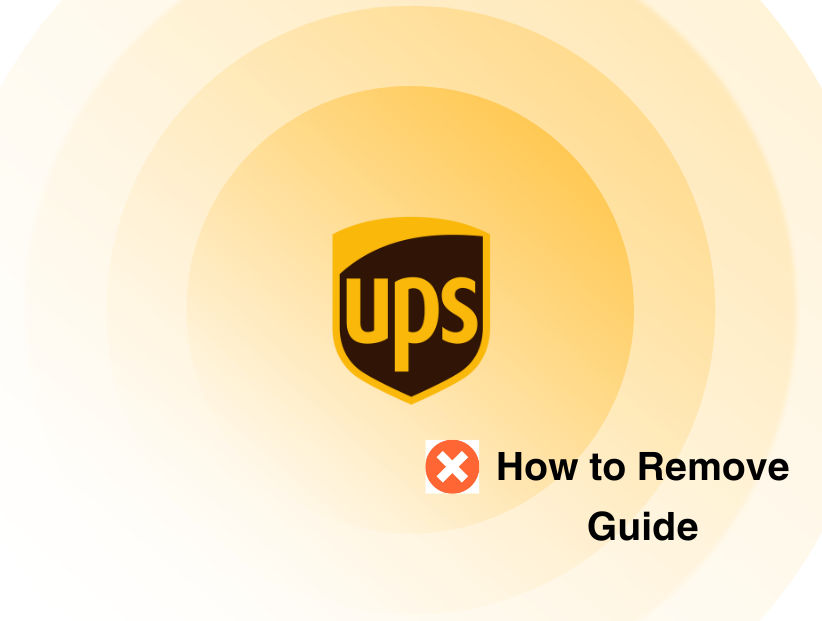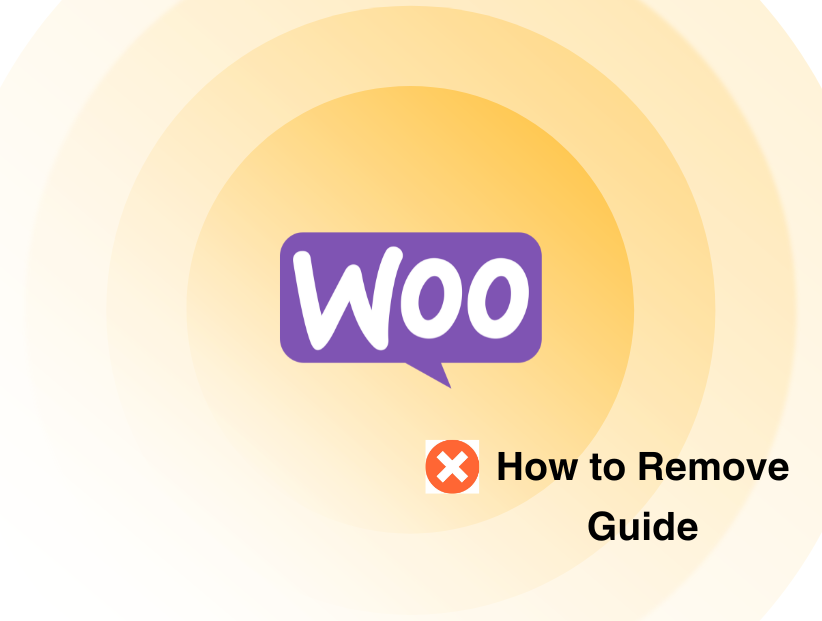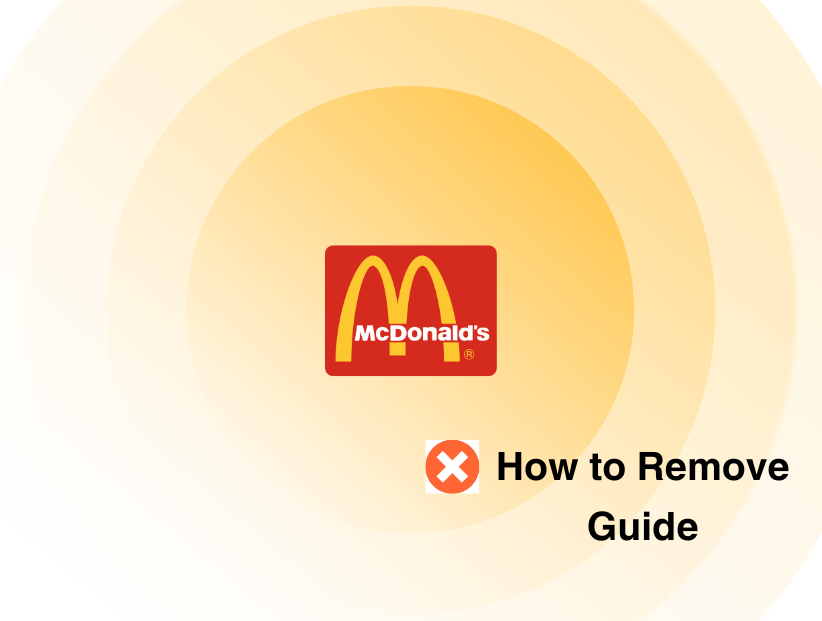PubWise Opt Out: Personal Information Removal Guide 2024
-
By Unzila Siddique
Unzila Siddique
 See author profile
See author profileHi, I'm a part time content writer and full time SEO dabbling in the world of cybersecurity, one step at a time.
-
7 February 2024
-
11 mins read
- What Is PubWise?
- How PubWise Gathers Your Personal Information
- How PubWise Uses Your Personal Information
- Why Opting Out of PubWise Is Important
- Protect Your Privacy and Opt-Out of PubWise Today!
- Method 1: The Basic PubWise Opt-out Procedure (Manual)
- Method 2: Opt Out Using PurePrivacy - Your Fastest and Surest Way to Data Privacy
- Steps to Opt-Out Using PurePrivacy
- Manual Opt-Out Vs. PurePrivacy
- Frequently Asked Questions (FAQs)
Over 220 million people were affected in 2023 by data mainly caused by the unethical practices of data brokers.
I’m sure you don’t want to be the next victim. Opting out is the only way to ensure that. We created this PubWise opt-out guide to help you remove your data from this platform and protect your digital privacy.
Key Takeaways
- PubWise is a marketplace where publishers can transact.
- The information PubWise collects about you is whatever details you give them.
- Even after requesting PubWise to delete your personal information, they may still retain it.
- You can automate the data deletion using PurePrivacy in seconds.
- PurePrivacy will help you with deletion requests for all data broker platforms.
What Is PubWise?
Established in 2016, PubWise is a B2B SaaS company. It offers various services, such as:
- Marketing
- Advertising
- Publishing
- Digital advertising
Its programmatic advertising platform is transformative, offering radical observability and optimal performance while letting publishers and buyers transact directly with each other.
It runs its entire operation with people’s personal information. This raises privacy and security concerns, as your data can fall into the hands of identity thieves and scammers. Opting out is the surest way to protect yourself.
How PubWise Gathers Your Personal Information
PubWise gathers users’ data from various sources, such as:
- Public records
- Voter records
- Social media
- Other data brokers
Using their services also gives them express access to your personal information. They use cookies and web technologies to collect the data of people who visit and interact with their website.
Upon registering, you need to give a valid email address, user name, and password. Other information may be requested optionally. If you contact them by email, they take any information in that email into account.
Some of the information they collect includes:
- Phone number
- Email address
- Name
- Geographical location
- IP address
How PubWise Uses Your Personal Information
PubWise requires you to provide personal information to register you for its services. The basic use cases for your personal information include:
- Operating and maintaining their services.
- Responding to your requests.
- Sending promotional and administrative messages.
- Improving the services it renders.
They could also use your information for internal business and marketing purposes, including sending you newsletters.
Like other data brokers, PubWise can also sell or share your personal information with its partners or other organizations. This puts you at risk of data breaches, scams, and identity theft. You should opt out now to protect your data.
Why Opting Out of PubWise Is Important
If privacy is heavy on your mind, then opting out of PubWise is a good choice. Here's why:
Data Sharing and Targeting
Based on data about visitors, such as demographics and browsing behavior, PubWise personalized ads. In effect, their system converts your website users into data points, which may be used for profiling and targeted advertising. If you opt out, you will never have any such effect on the wider network.
Transparency and Control
When you opt out, you can restore control over your site's analytics and visitor information. You can analyze the data yourself, decide whom to alert, and keep your audience informed.
Prioritizing Privacy
You need to opt-out in order to protect your visitors 'privacy and prevent any possible tracking or profiling. It is also in keeping with the trend toward respecting privacy and will indicate to users that you are serious about responsible online data practices.
Protection against Cybercriminals
Opting out of PubWise helps keep your data out of reach. Scammers and identity thieves can no longer access your personal information for their malicious activities.
Protect Your Privacy and Opt-Out of PubWise Today!
Information sent out by PubWise and its partners for administrative and promotional purposes can be irritating. Fortunately, you can ask them to remove your information from their database, so you will never see them again. To do so, you can use any of these two methods:
- PubWise manual opt-out: By following this method, you must manually go to PubWise’s site to opt out.
- PurePrivacy automatic opt-out: PurePrivacy is an automated digital solution that does the opt-out for you.
Method 1: The Basic PubWise Opt-out Procedure (Manual)
To opt out of PubWise manually, follow these steps:
Step 1: Visit the website.
- Go to PubWise’s official website.
- Scroll to the bottom of the page.
- Click the “Privacy Policy” section.
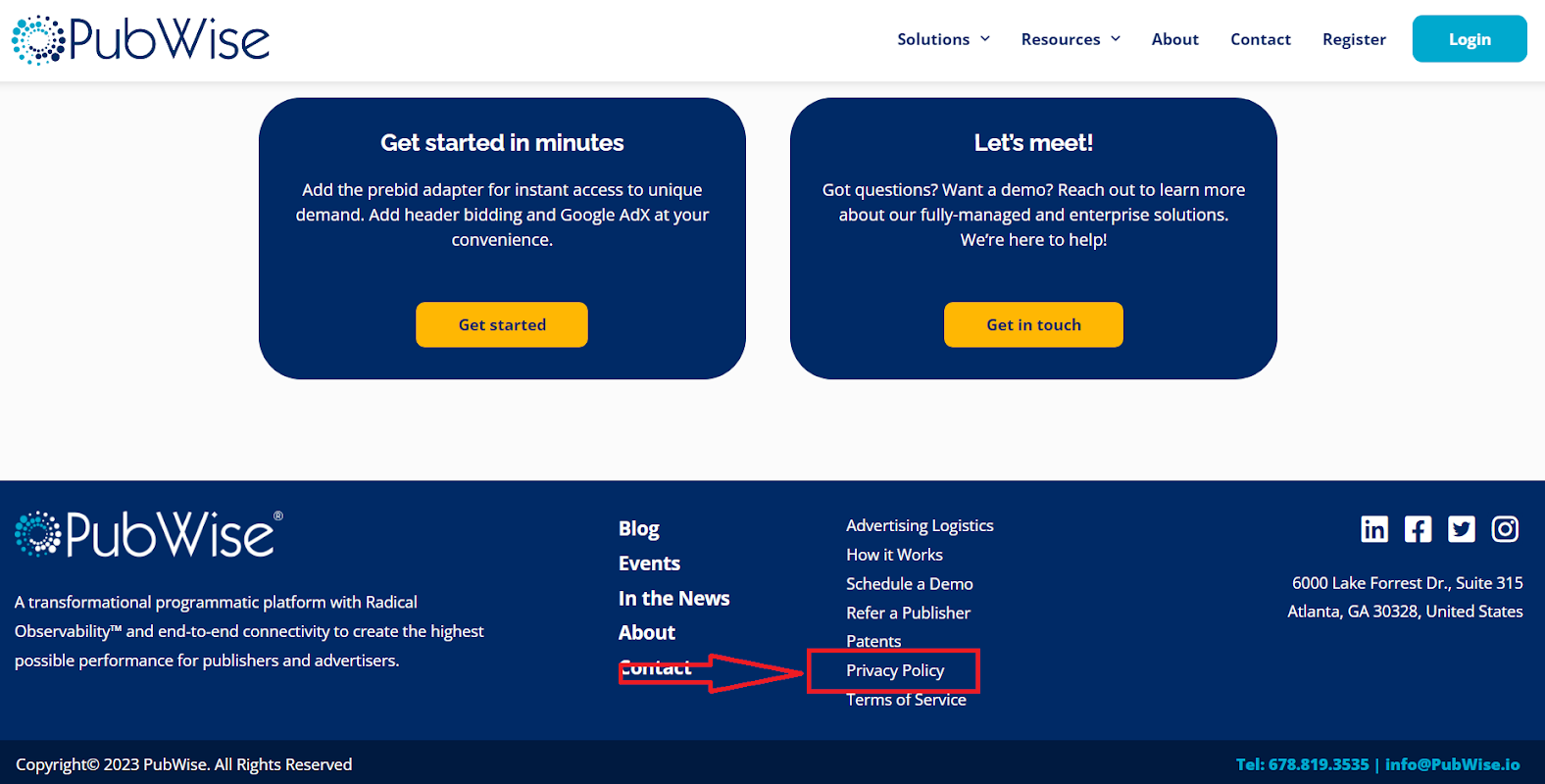
Step 2: Copy email ID.
- Go down to the bottom of the page, where you will find PubWise’s contact information.
- Copy PubWise’s support email ID - [email protected].
Step 3: Compose mail.
- Type in the message requesting your data be deleted from PubWise’s database.
- Ensure you use the email ID you want them to stop sending messages to. Below is a sample mail.
- Once you are done with writing the mail, click the send button.
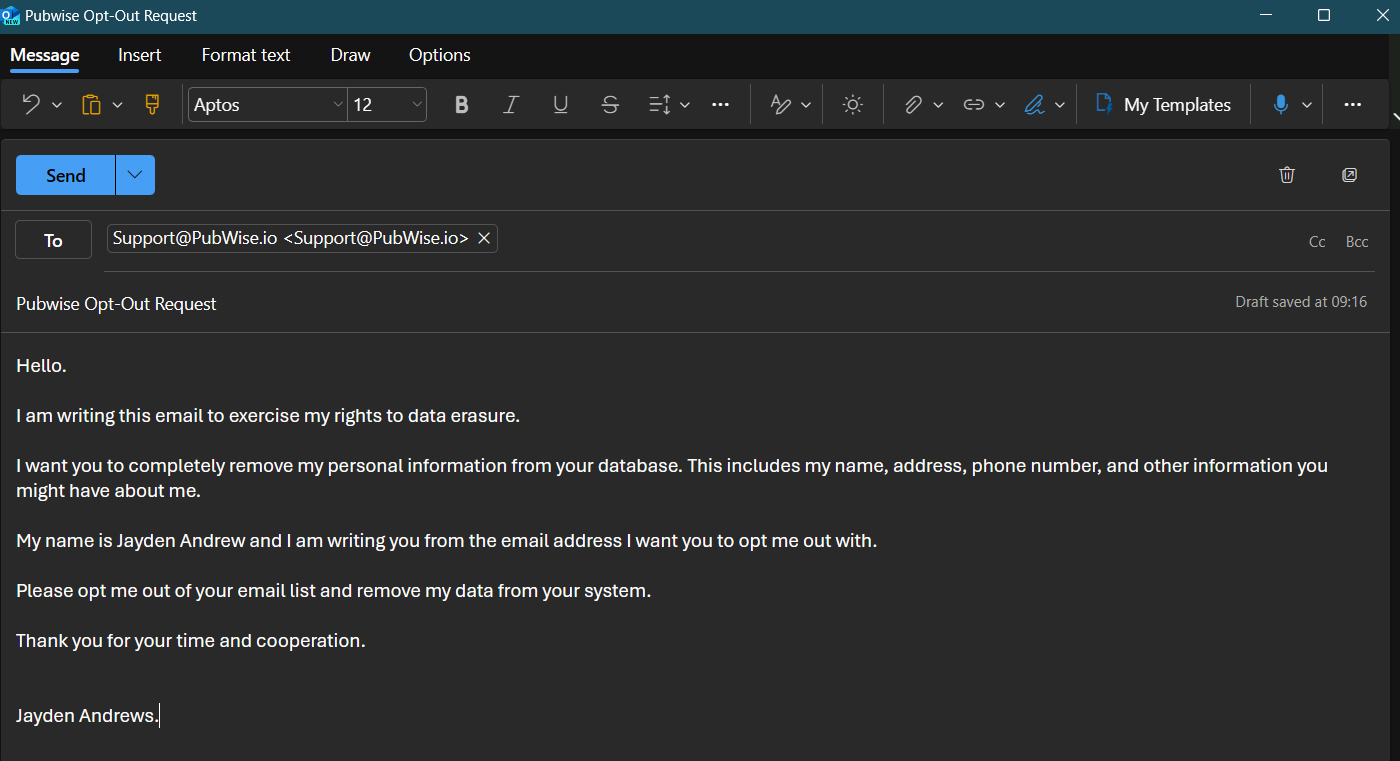
Method 2: Opt Out Using PurePrivacy - Your Fastest and Surest Way to Data Privacy

PurePrivacy allows you to automate the opt-out process. To do this, visit PurePrivacy’s website. Create an account and give consent. That is it; they will contact PubWise on your behalf and request that your information be deleted.
With PurePrivacy, here are some things you should expect:
Take Back Control
With PurePrivacy, PubWise and other data brokers will no longer be in control of your information. PurePrivacy will track down the data brokers that have access to your info and request that they remove it – all on your behalf.
Request Data Brokers to Remove Your Data
Giving your data to the public can create privacy issues. With your permission, PurePrivacy will send out a data deletion request on your behalf, keeping your data safe and reducing that all-important digital record.
Stops Advertisers from Tracking You
PurePrivacy helps to find and stop trackers from preying on your privacy. You will experience little to no targeted ads when you opt for this tool.
Steps to Opt-Out Using PurePrivacy
-
From web app:
● Visit the PurePrivacy website.
● Sign up to PurePrivacy.

● Create your profile.

● Provide us your consent.

● Once you allow authorization the opt out process will begin. Pure Privacy automatically starts the monitoring & opt out process for your information. First ask them if they have your data or not. If they have simply opted out of data on behalf of you. This all process was done within a short period of time. Also Send a weekly email summary that combines and summarizes the activity related to removing data.

From Mobile App (Android & IOS):
● Launch PurePrivacy mobile app.

● Signup or Login to your account.

● Enter Details to create your profile.

● Allow us your express authorization to start the opt out process.

● Once you allow authorization the opt out process will begin. Pure Privacy automatically starts the monitoring & opt out process for your information. First ask them if they have your data or not. If they have simply opted out of data on behalf of you. This all process was done within a short period of time. Also Send a weekly email summary that combines and summarizes the activity related to removing data.

Manual Opt-Out Vs. PurePrivacy
Manual Opt-Out Method
- You must compose and send an email
- You would have to wait for a response, which can take a few days or weeks
- Follow-up emails might be required if you don’t get a response
- Success is not guaranteed
- The opt-out process can take weeks or months

PurePrivacy
- Automatically removes your data and protect your privacy
- No need to fill out any form or send an email
- Will contact all data brokers to remove your data
- Provides social media privacy and reduces your digital footprint
- Opts you out in less than a minute
Frequently Asked Questions (FAQs)
-
Are there any drawbacks to using PubWise?

Yes, there are some drawbacks to using PubWise. Some of these drawbacks are the cost of using their services (they charge a fee) and losing control over your ad inventory.
-
What kind of people is PubWise suited for?

Publishers of all sizes seeking to increase ad revenue and improve their ad management, in general, will find PubWise a great fit for their needs. But it's particularly beneficial for publishers who don't have the technical resources or who want to use advanced optimization tools.
-
How do I opt out of PubWise?

If you are a publisher using PubWise and decide you no longer want to participate, you can get in touch with their support team. They will be able to assist you in deactivating your account and taking your website off their network.
-
Are there other methods to opt out from PubWise apart from contacting their support?

PurePrivacy can help you opt out of PubWise and other similar platforms. They automate the process and can scan the internet for entities with your data. If you permit them, they will request the deletion of your data on your behalf.
-
How long does it take to opt out of PubWise?

Manually opting out of PubWise takes a few minutes, but you would have to wait for a few days or weeks for the team to remove your data from its database.
-
Simplify your online presence today
With PurePrivacy, make sure all your personal data remains safe without a hassle!

Opt-Out and Shield Your Privacy
Over 5.7 million scam cases were reported this year, and not opting out might make you the next victim. Use PurePrivacy to remove your data from PubWise and dozens of other data brokers with your personal information.