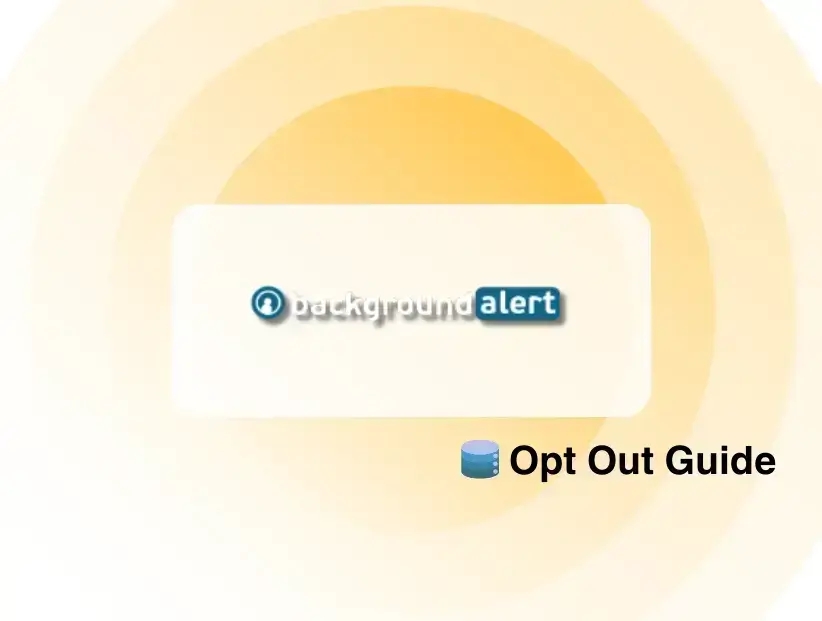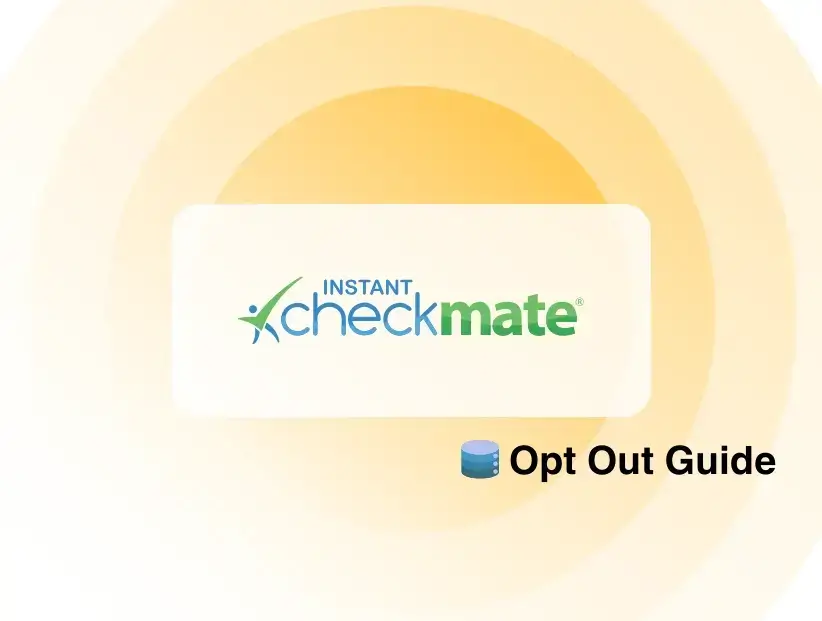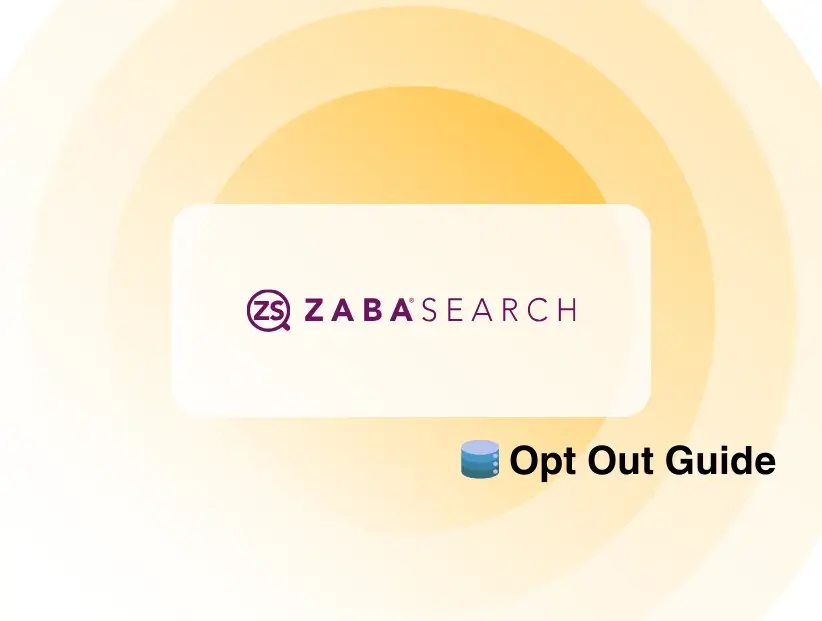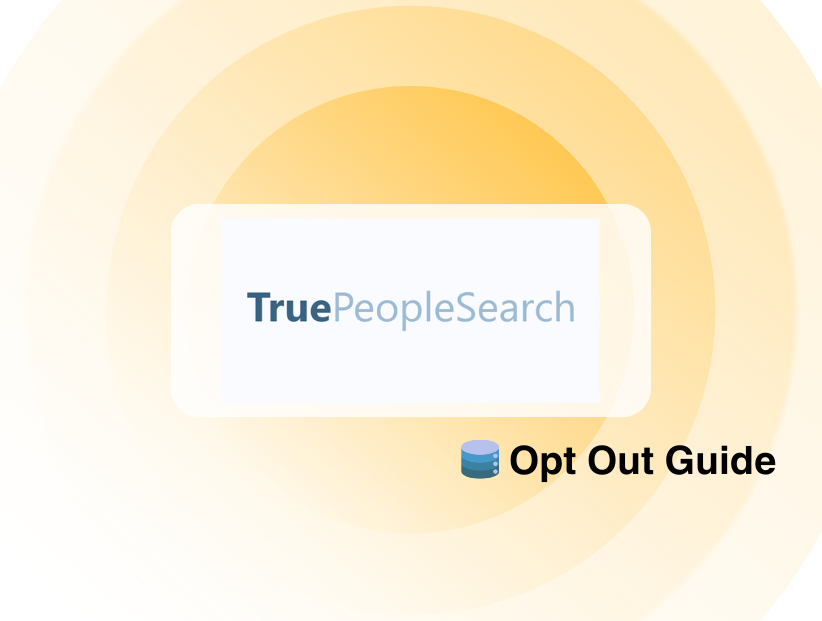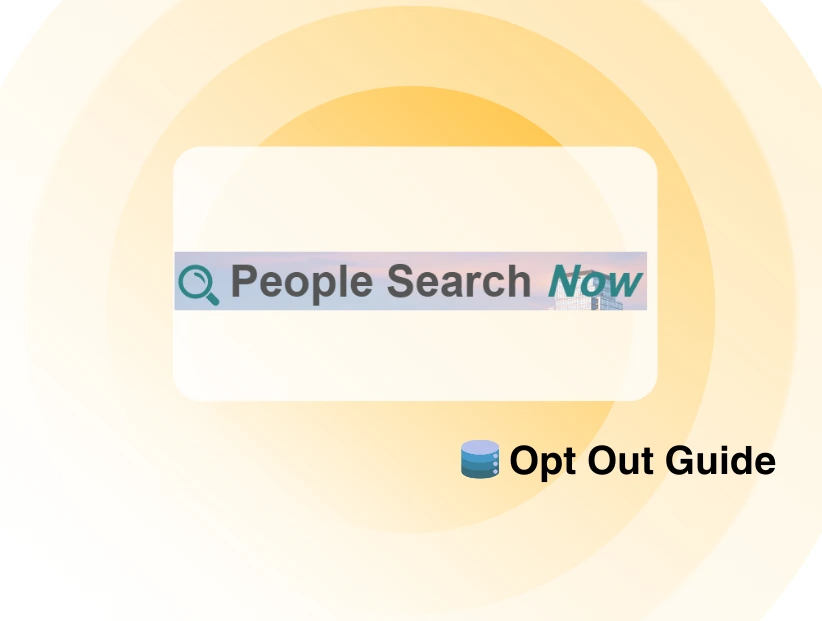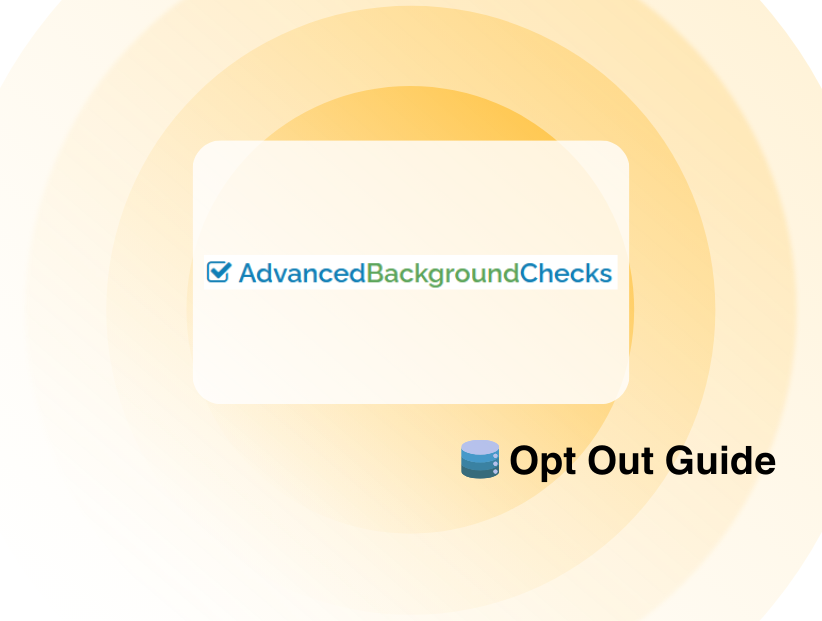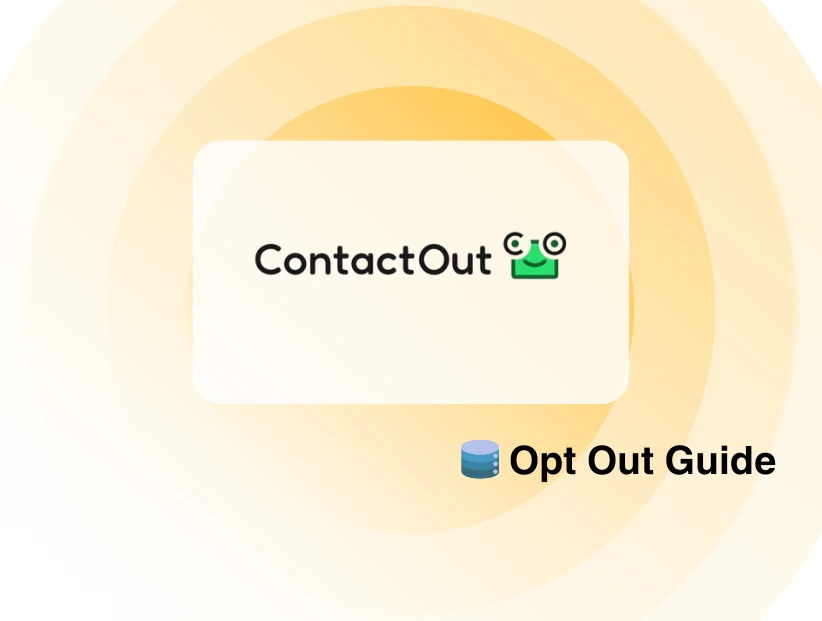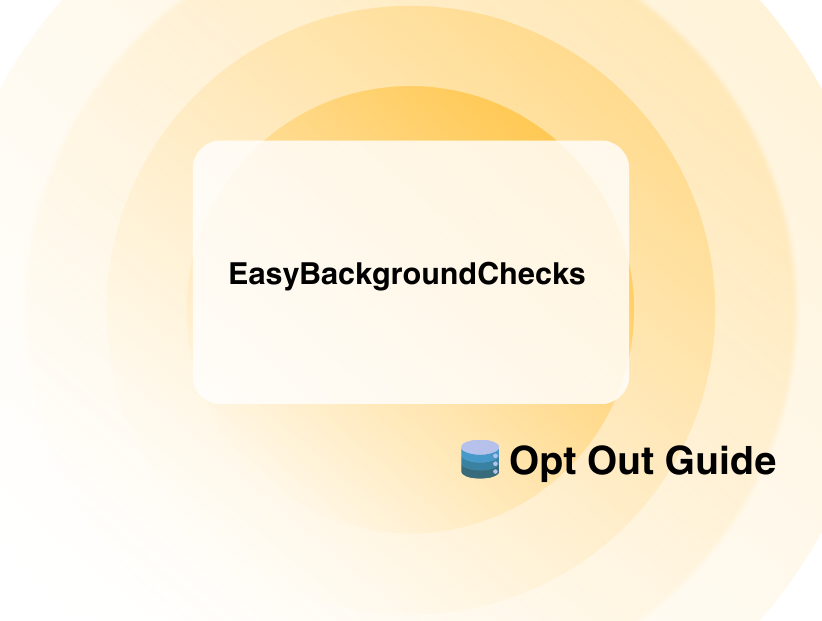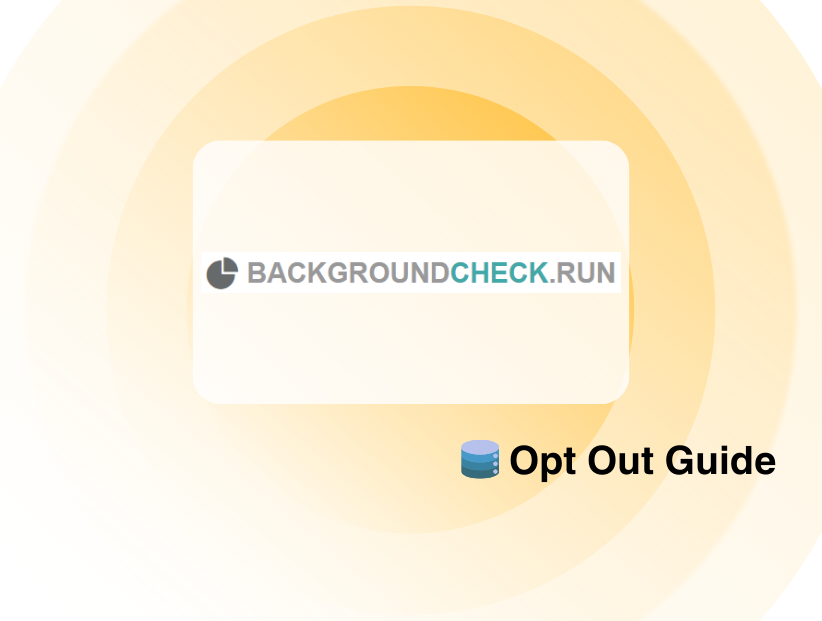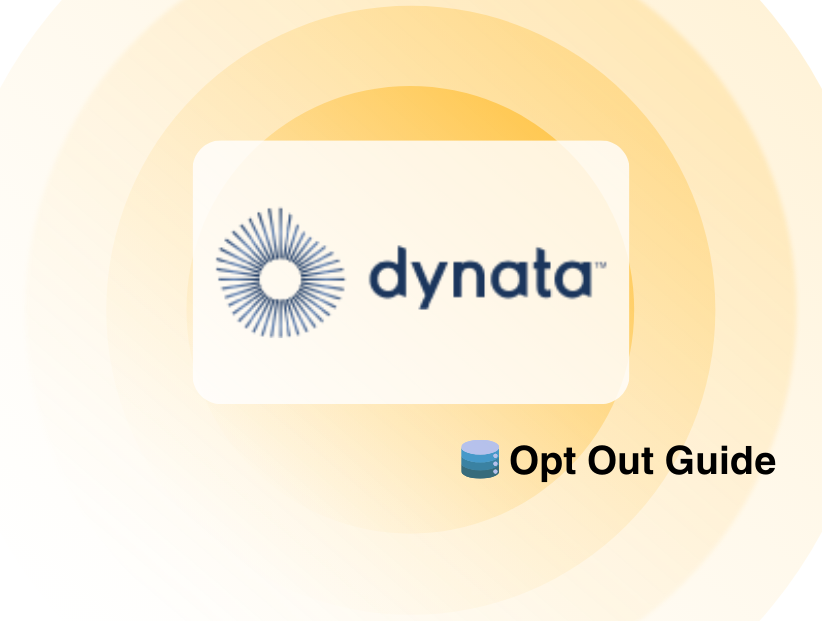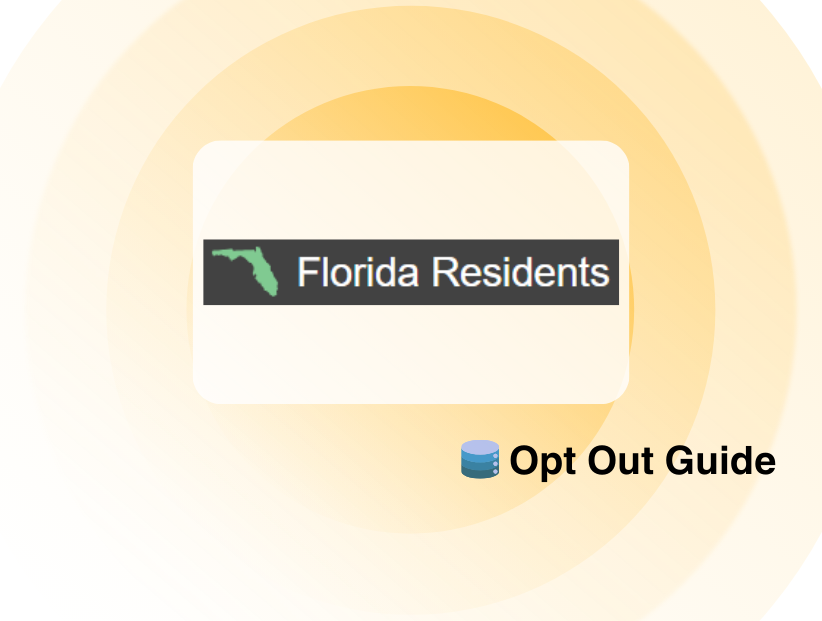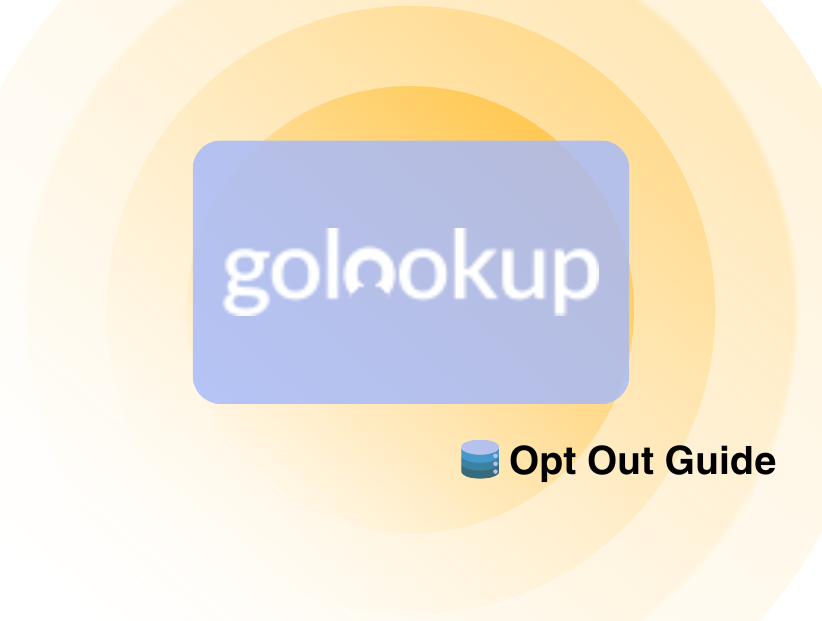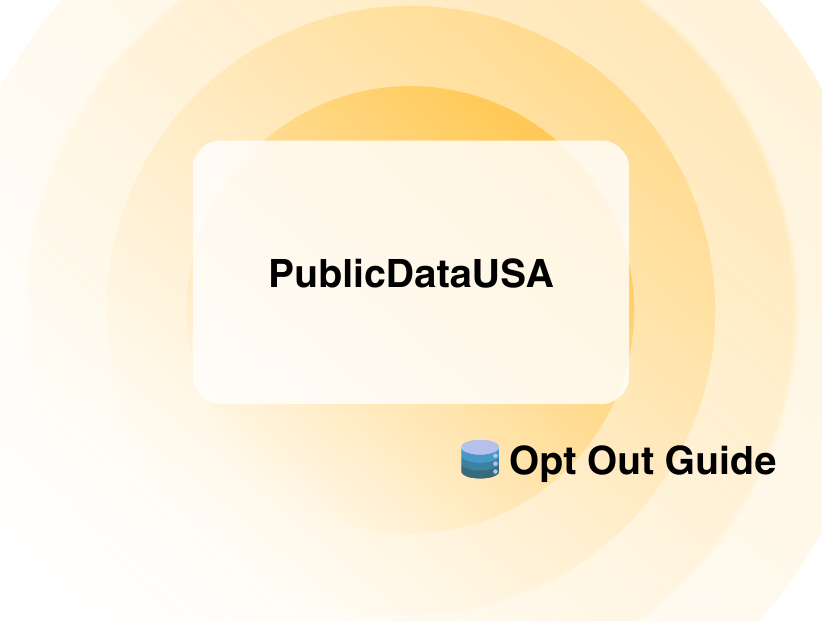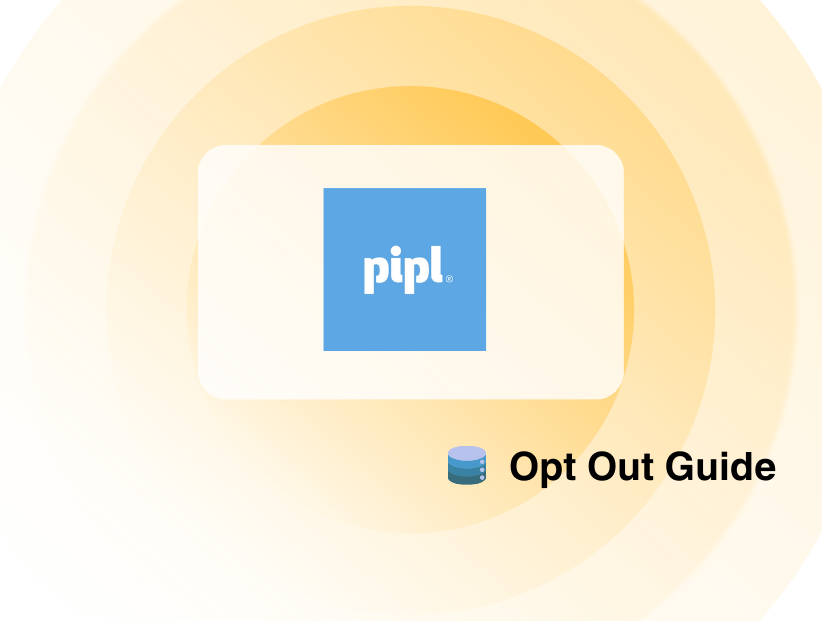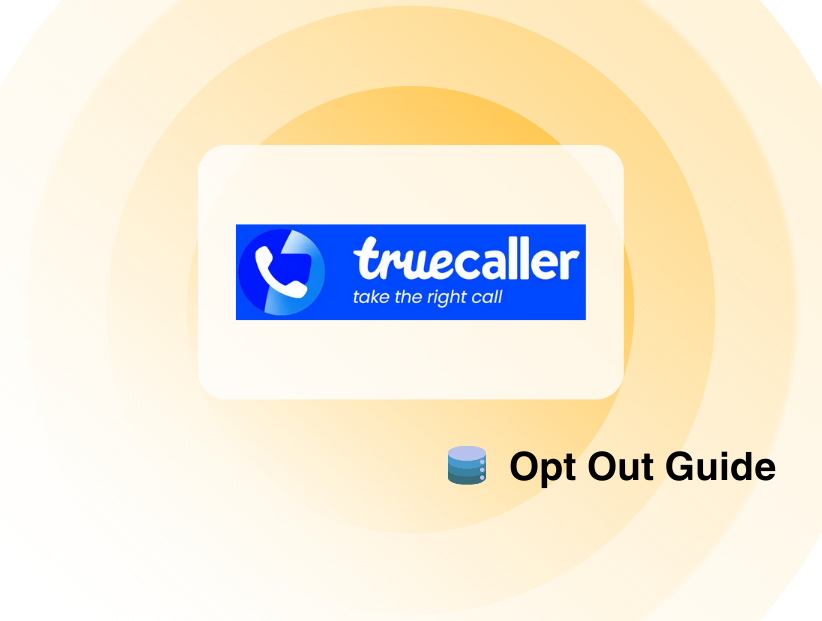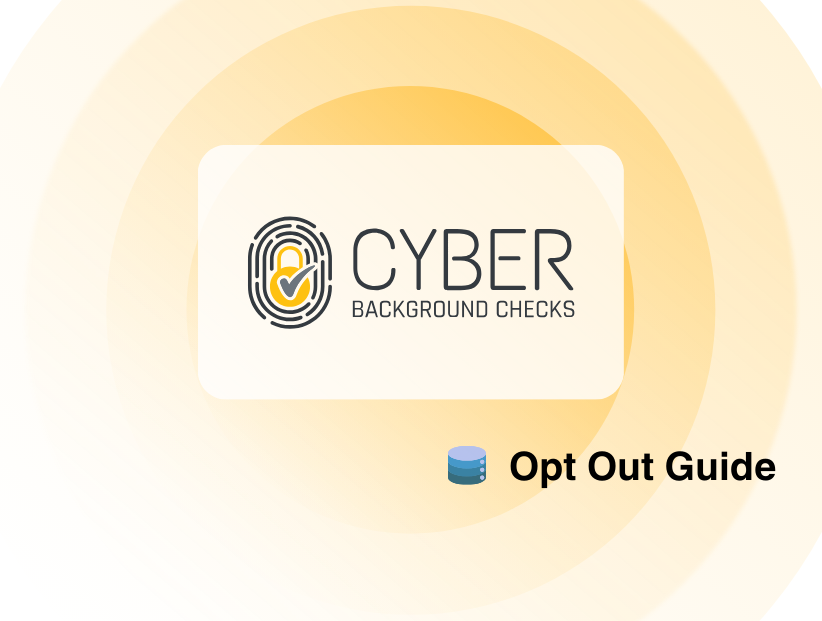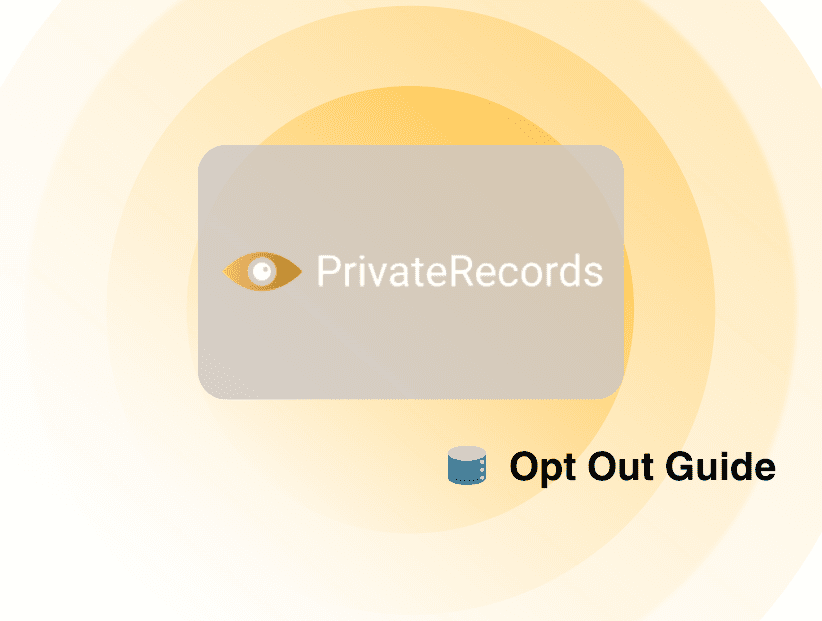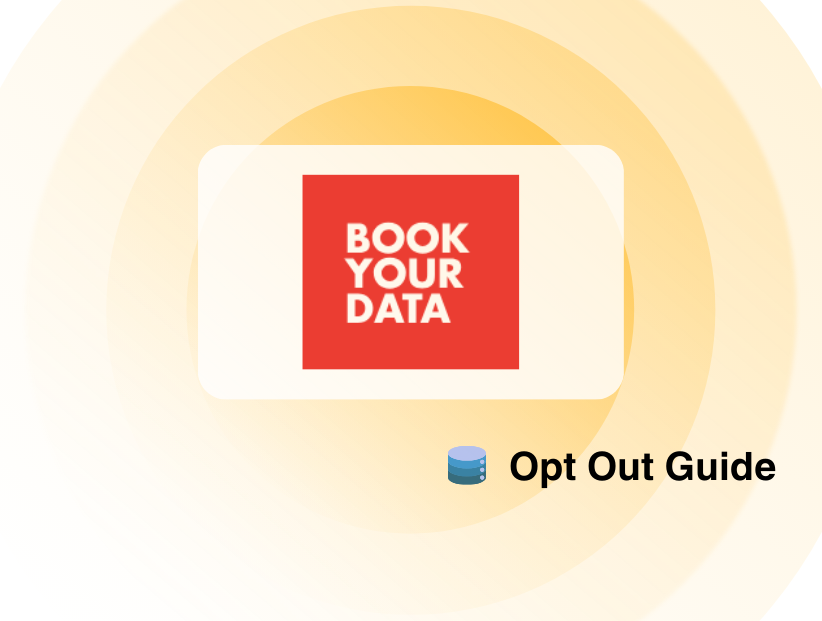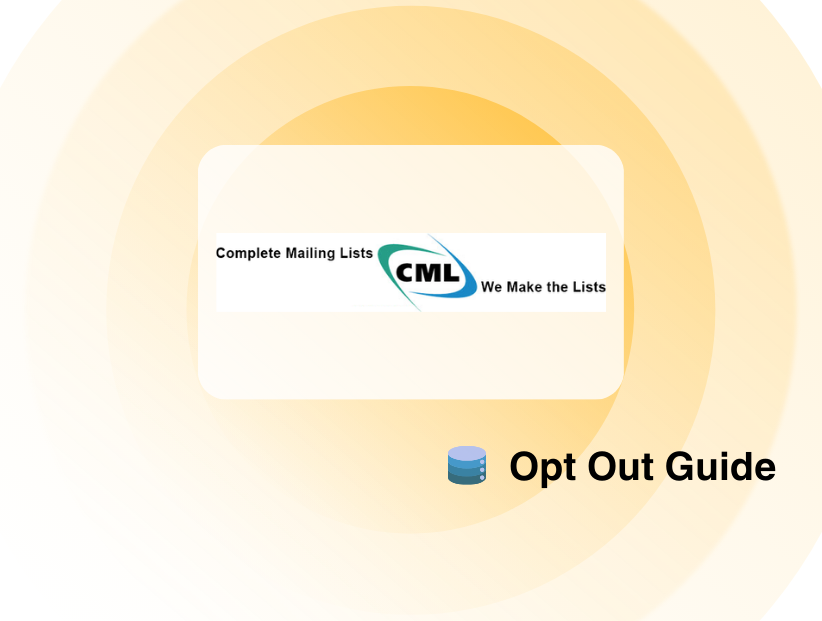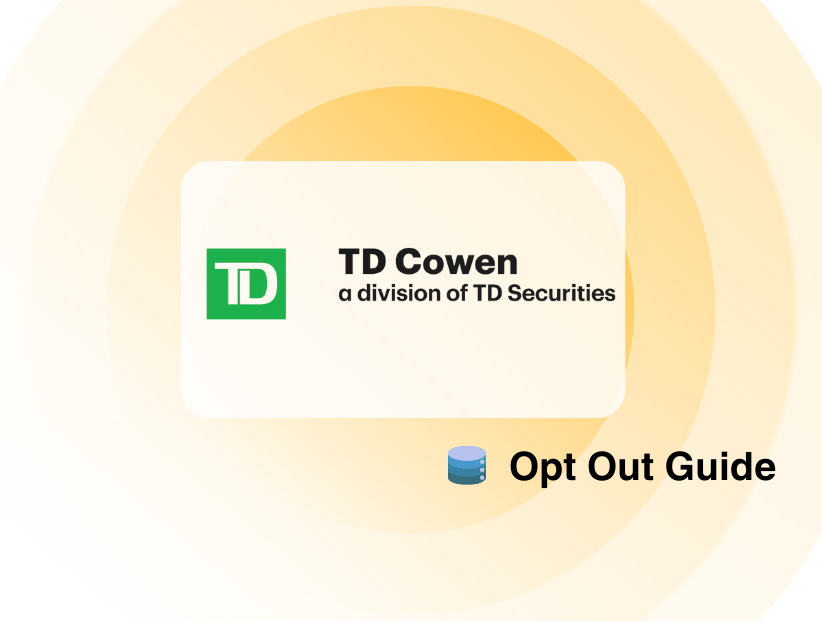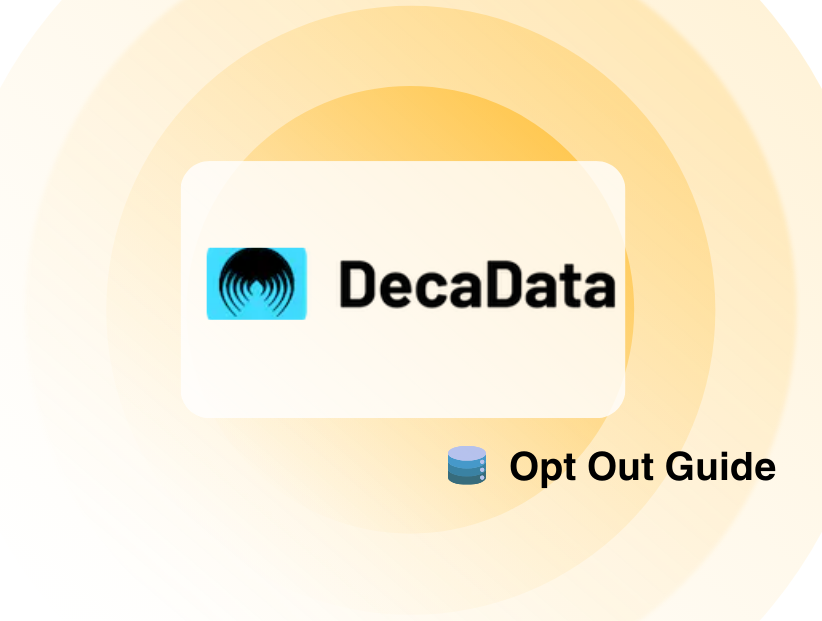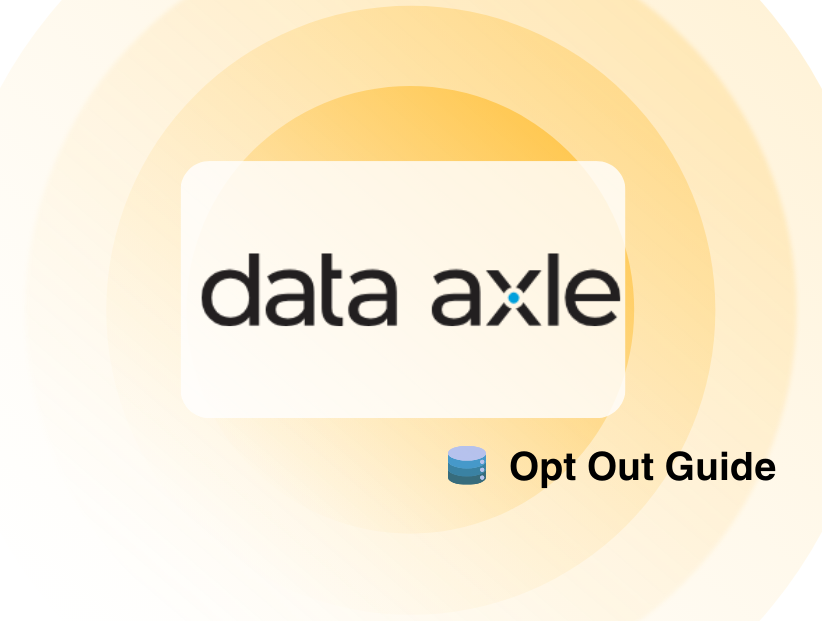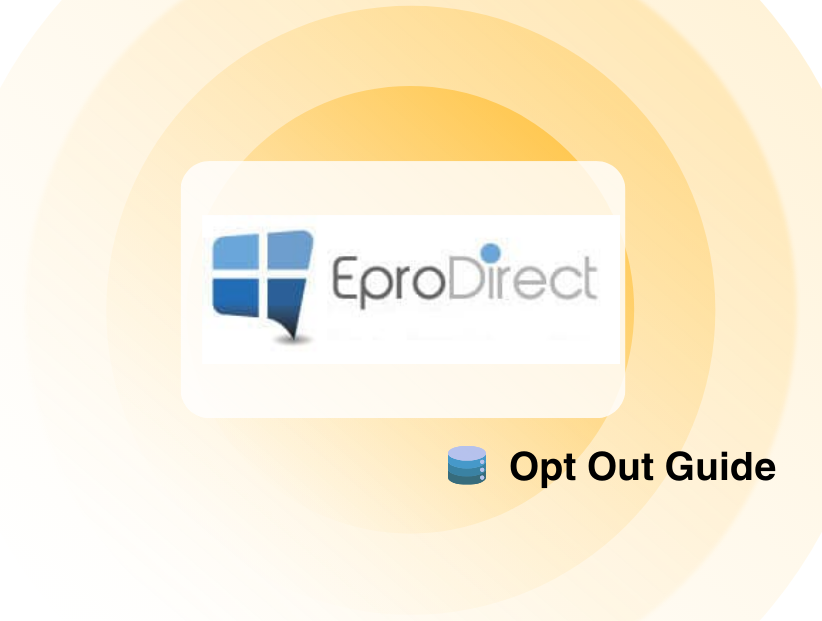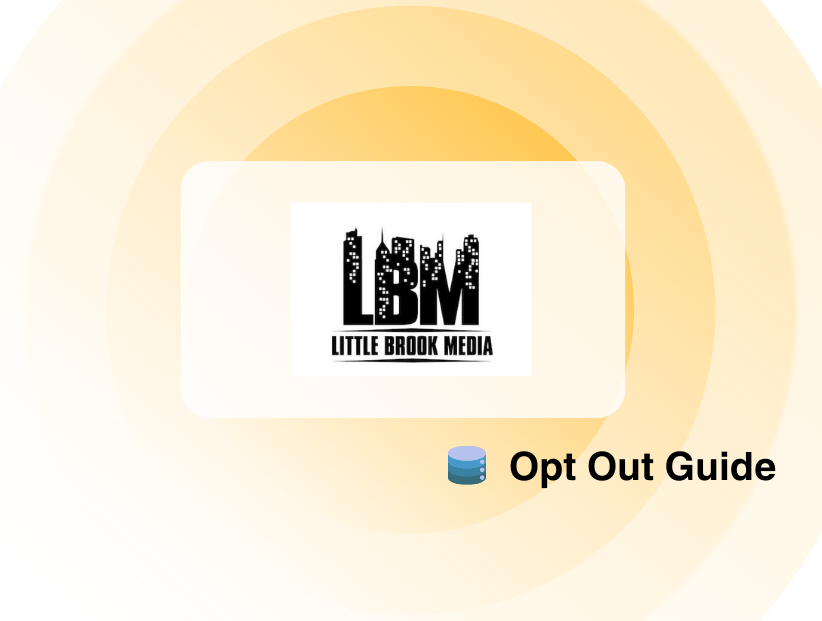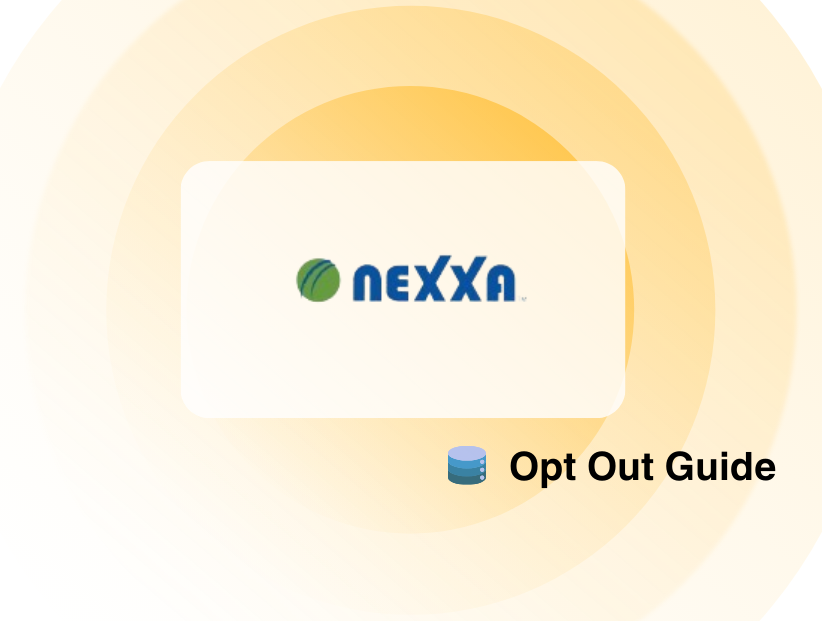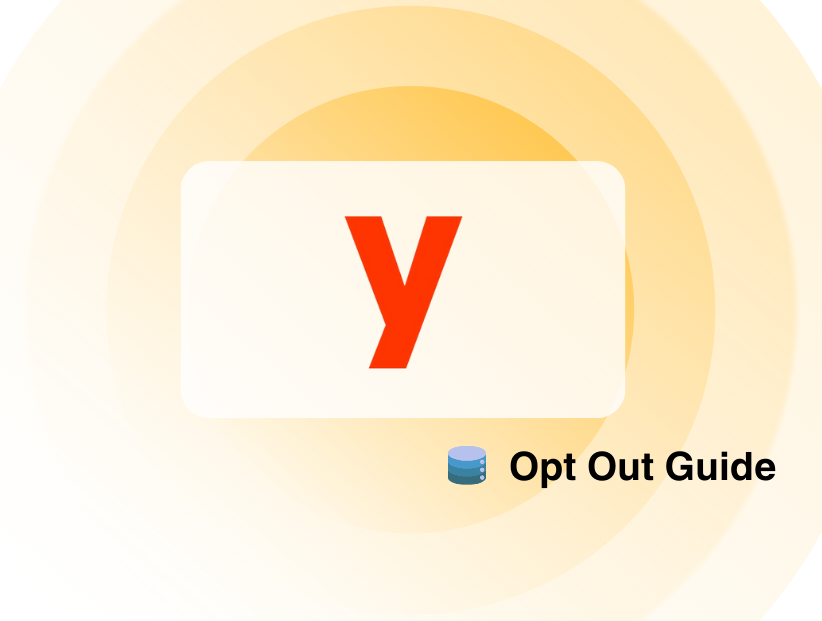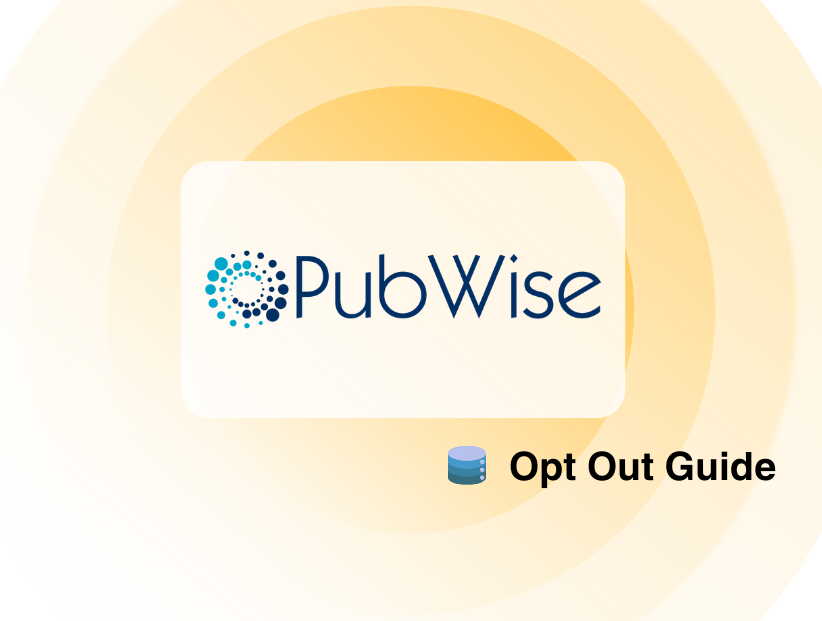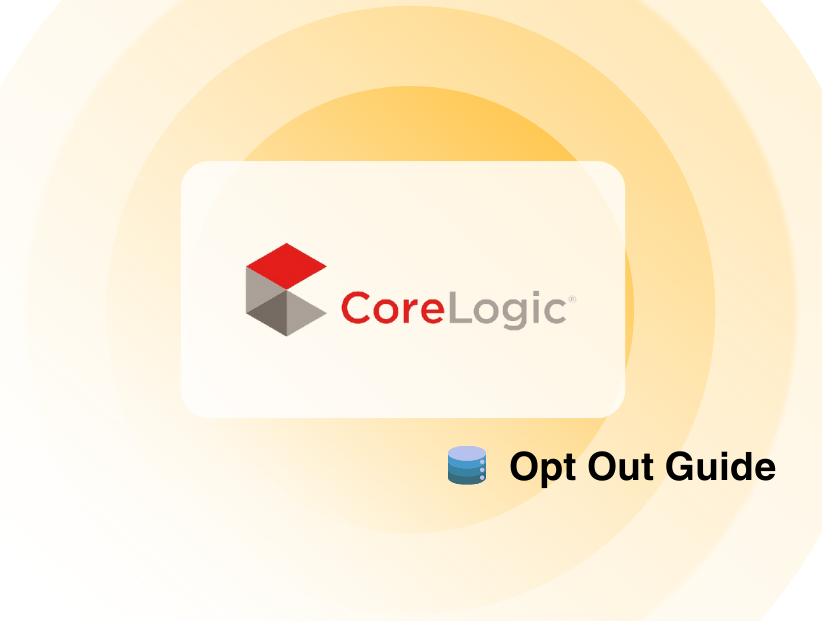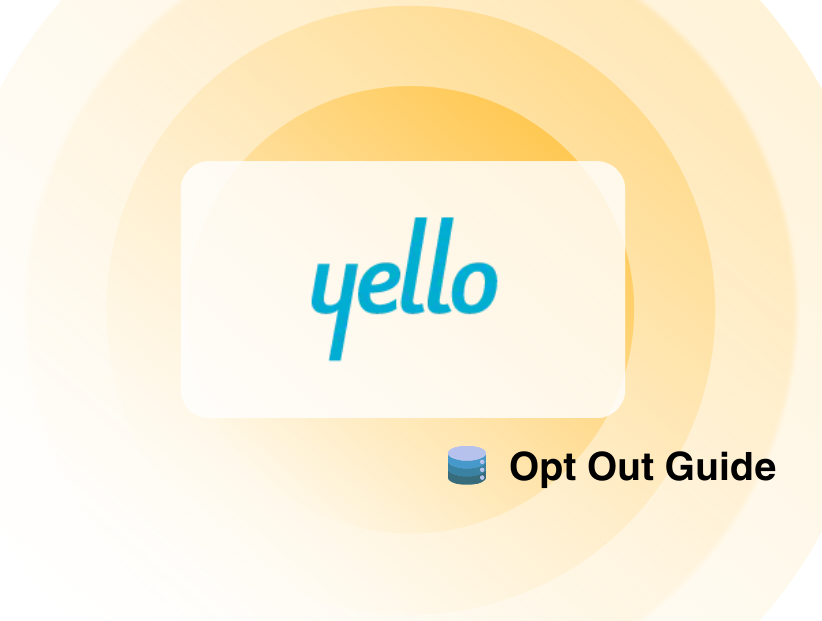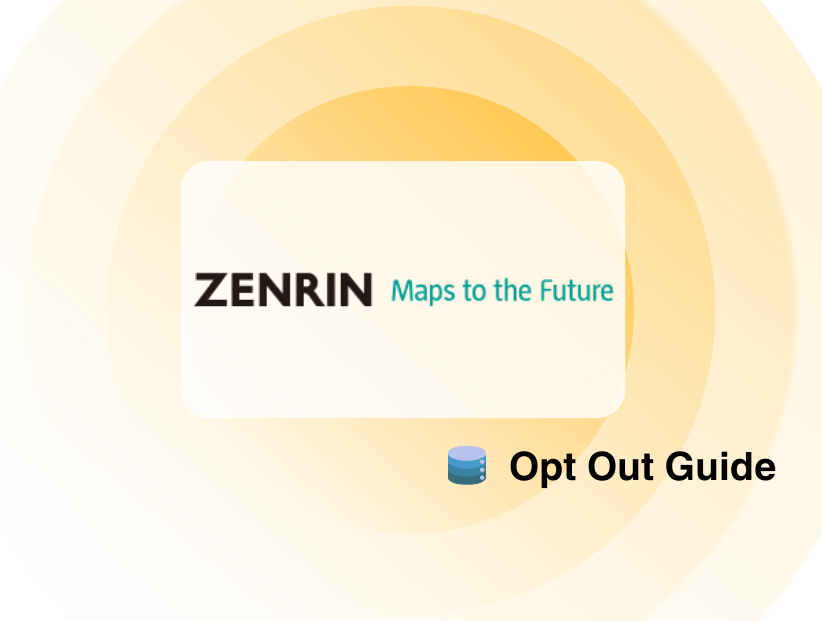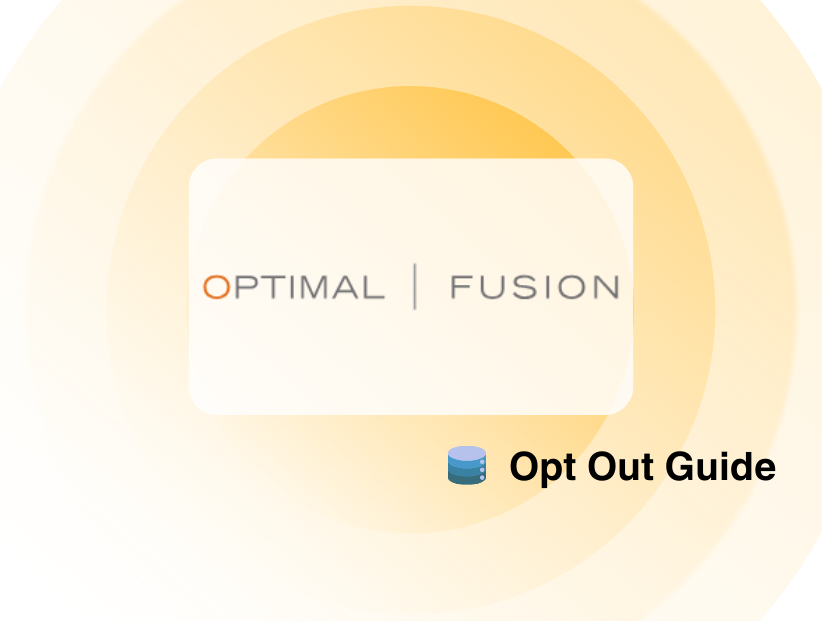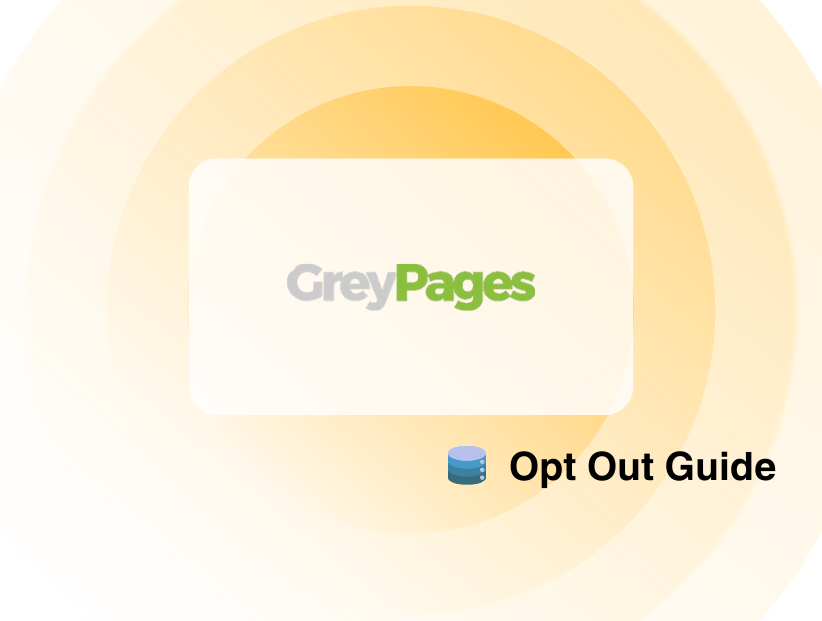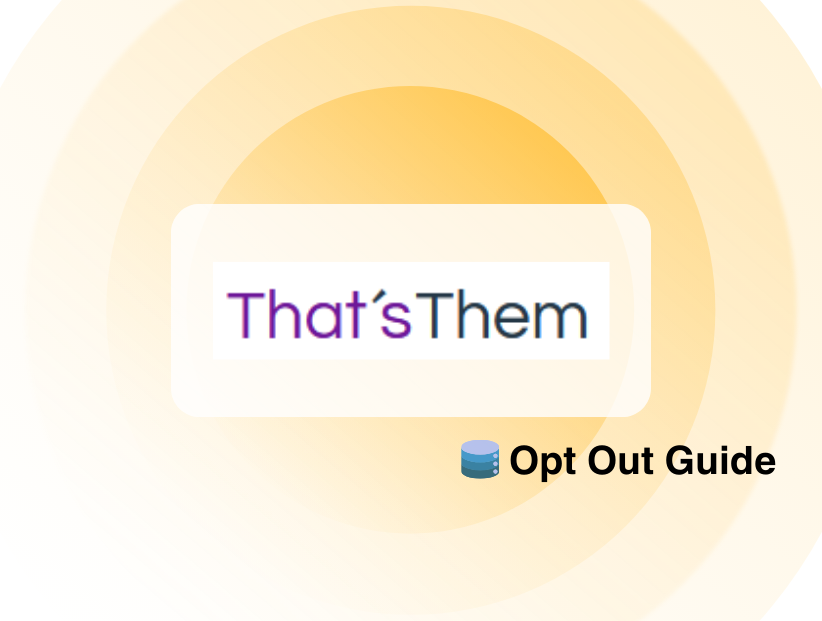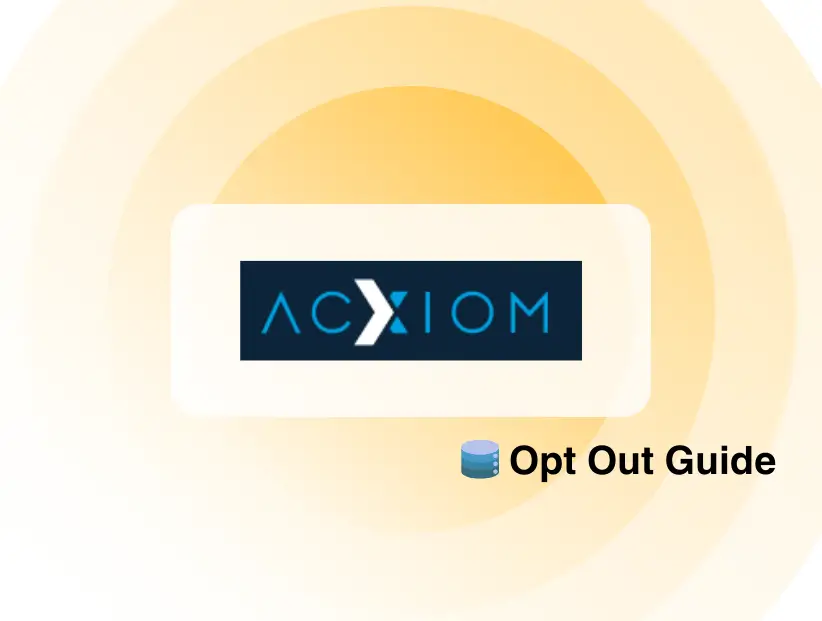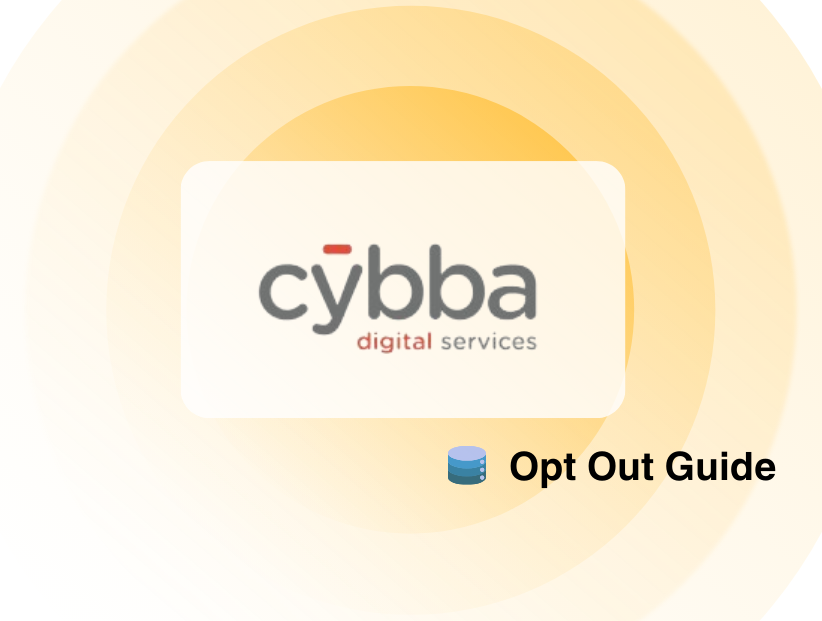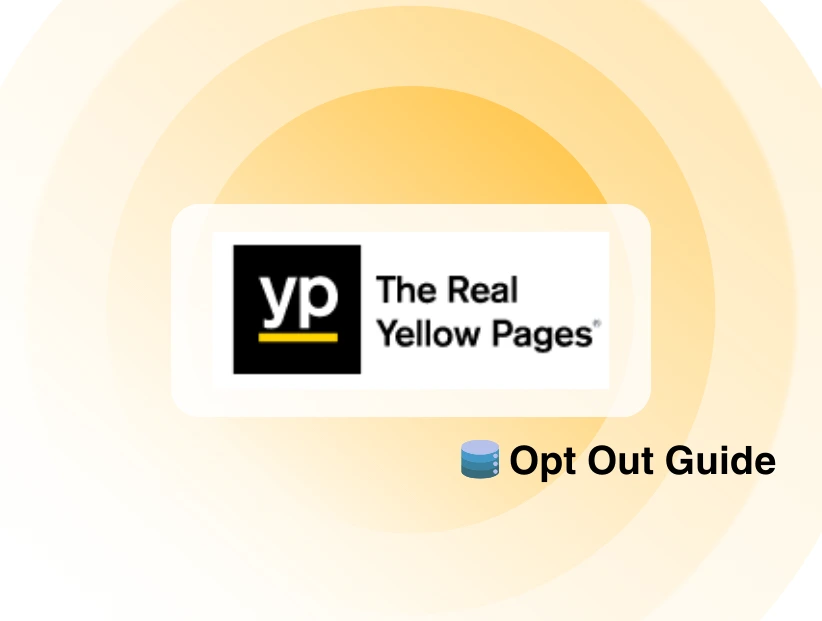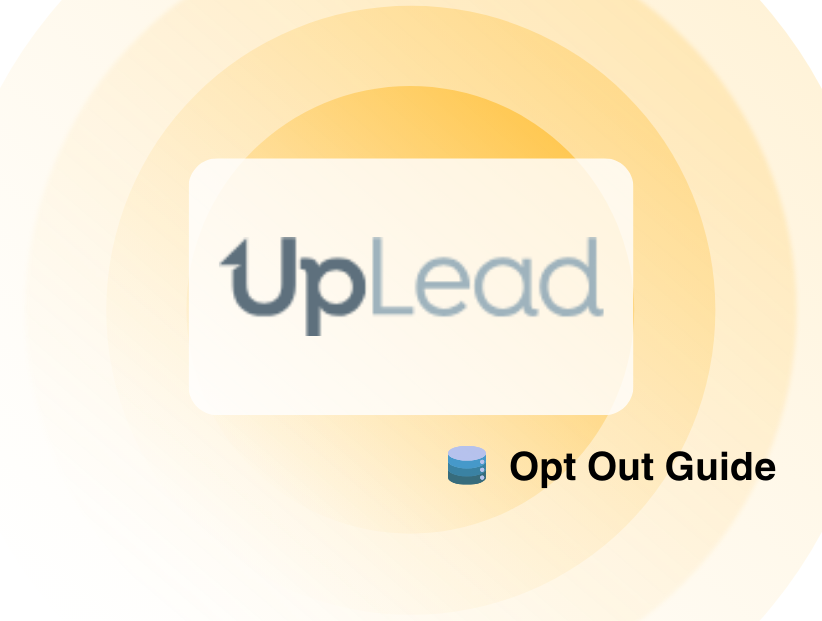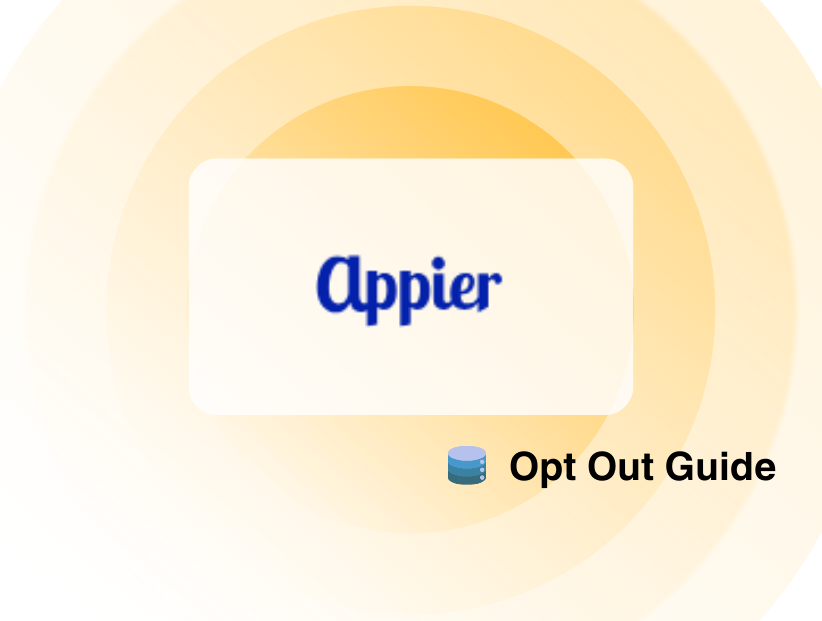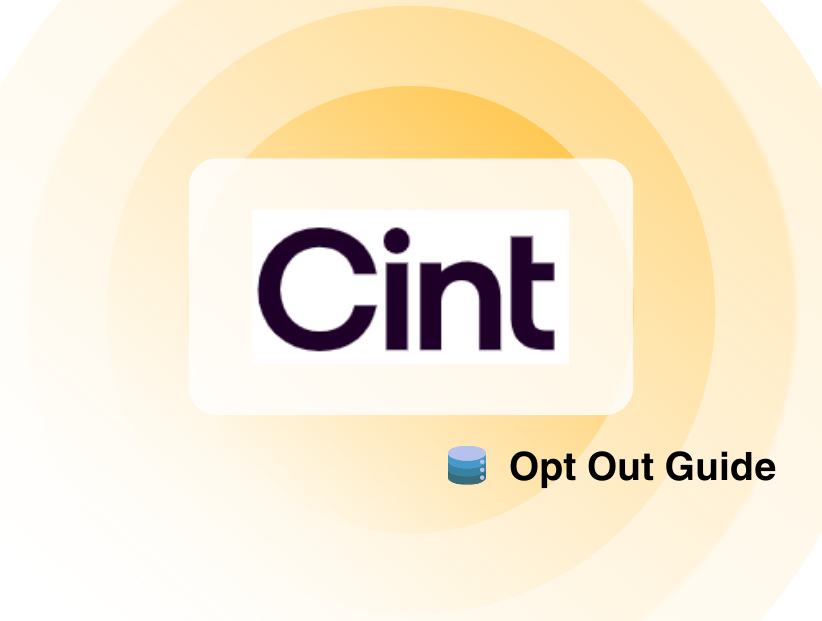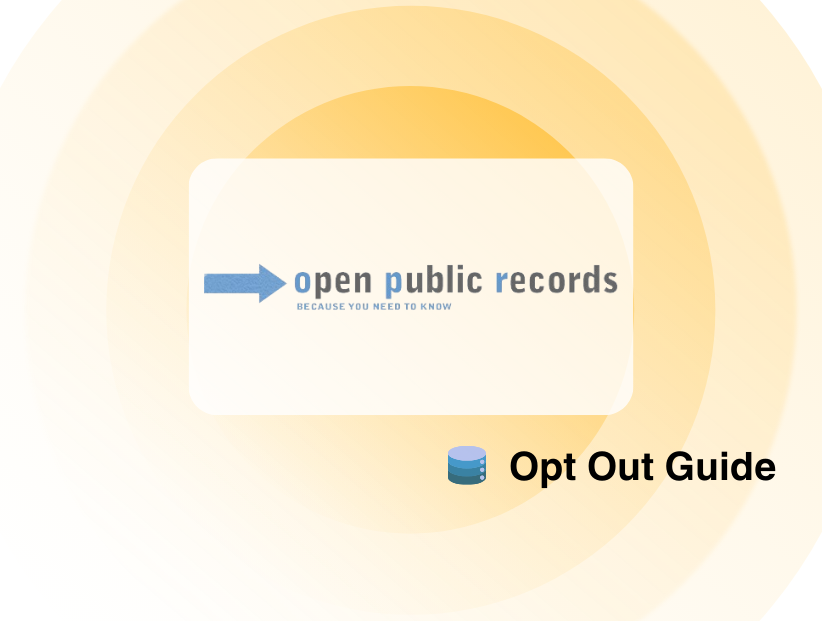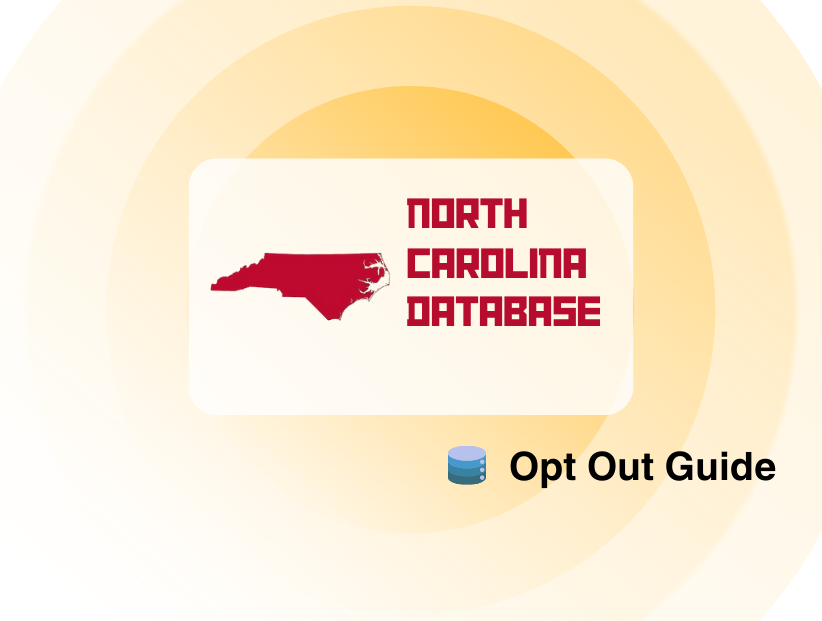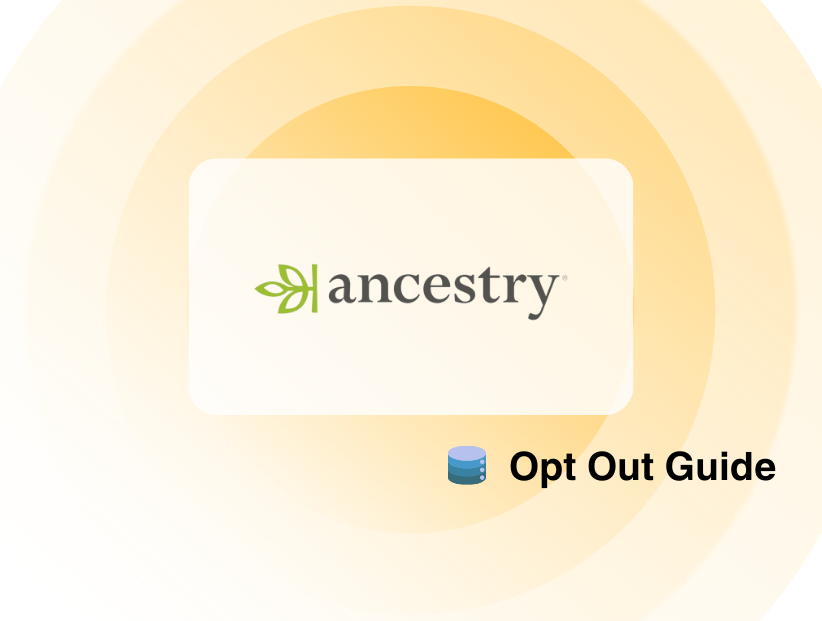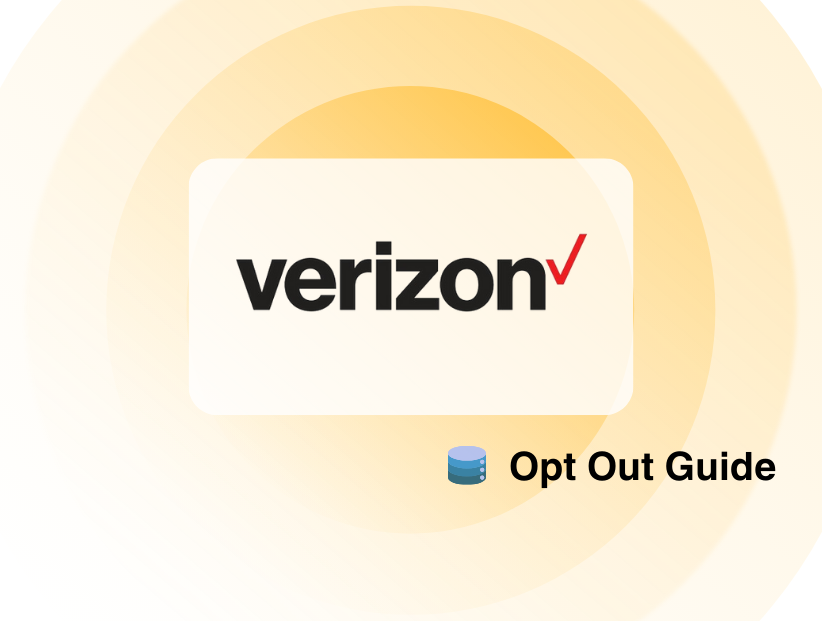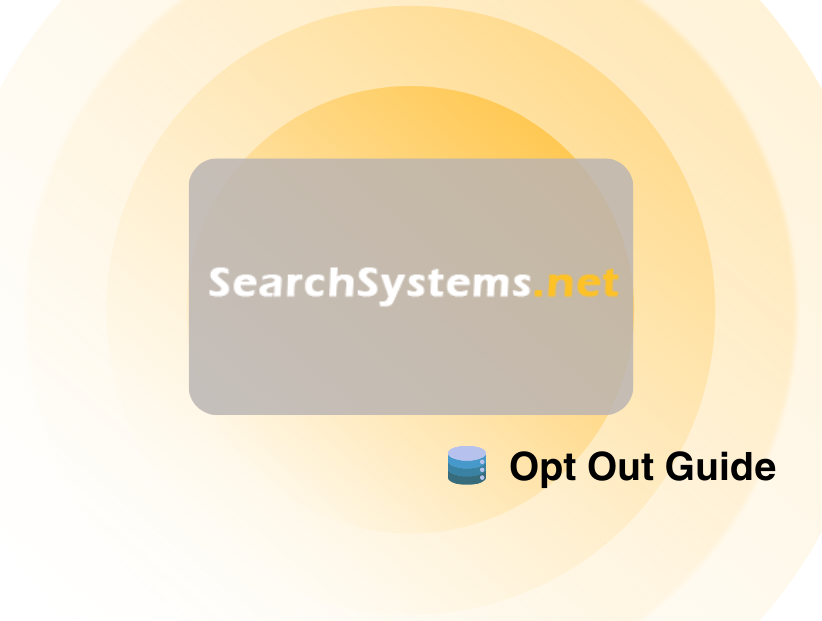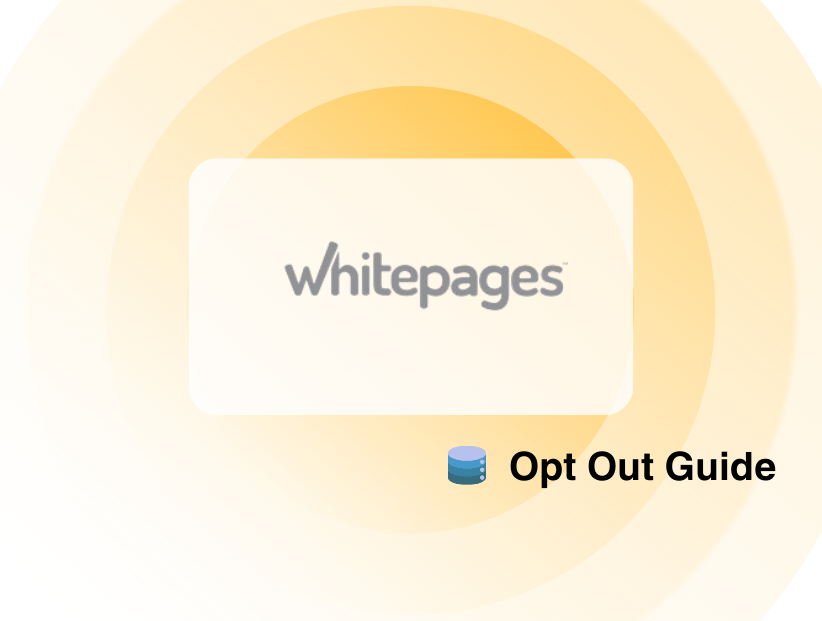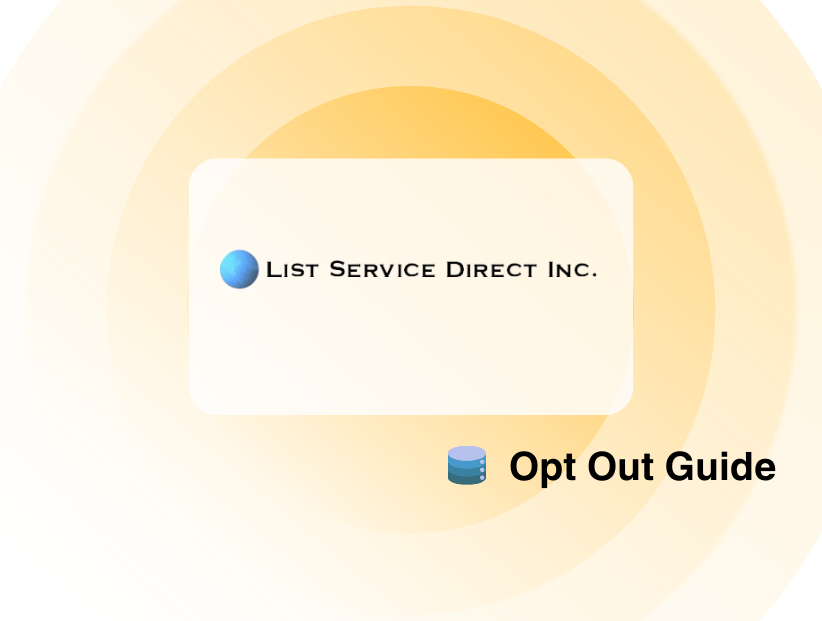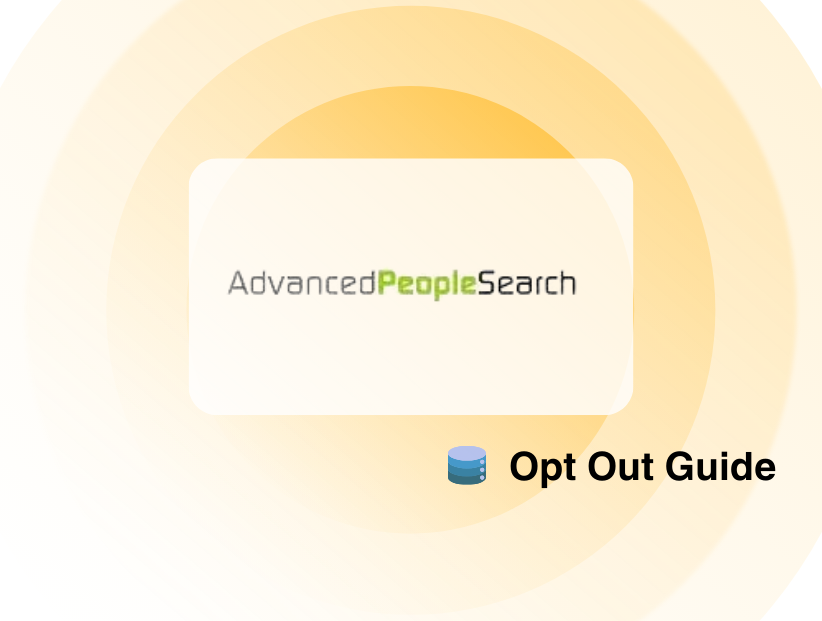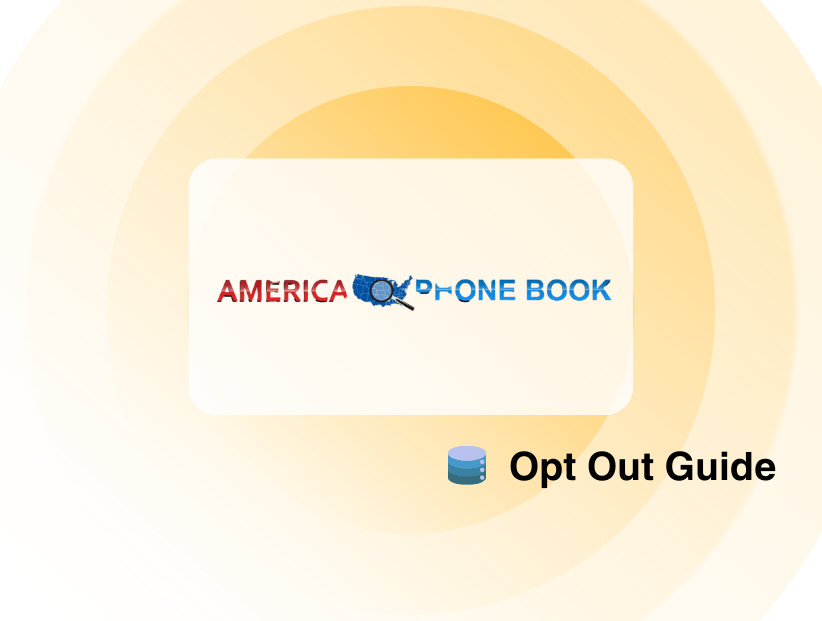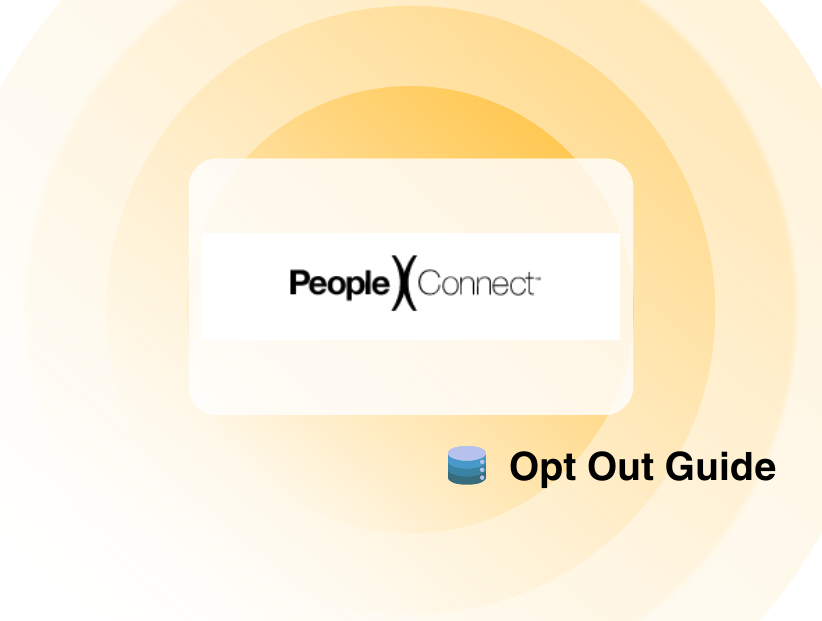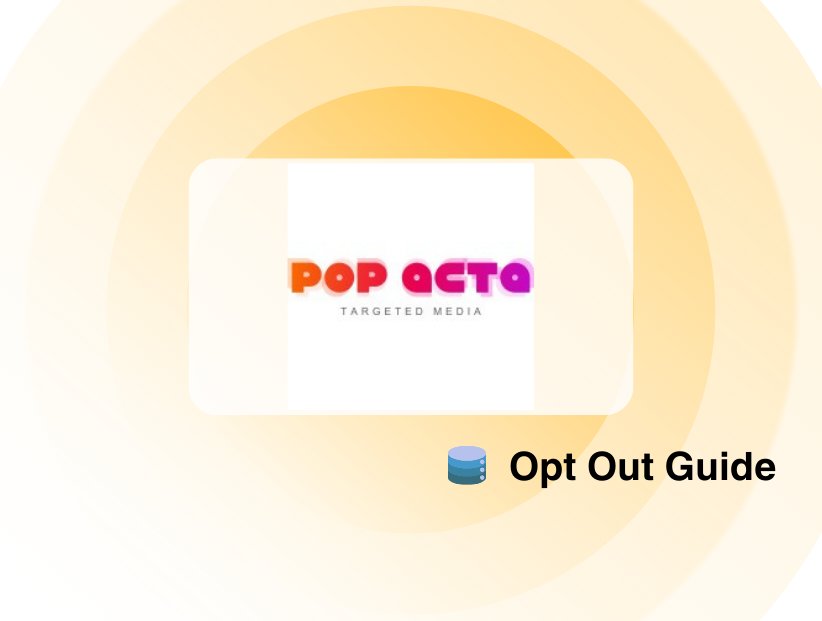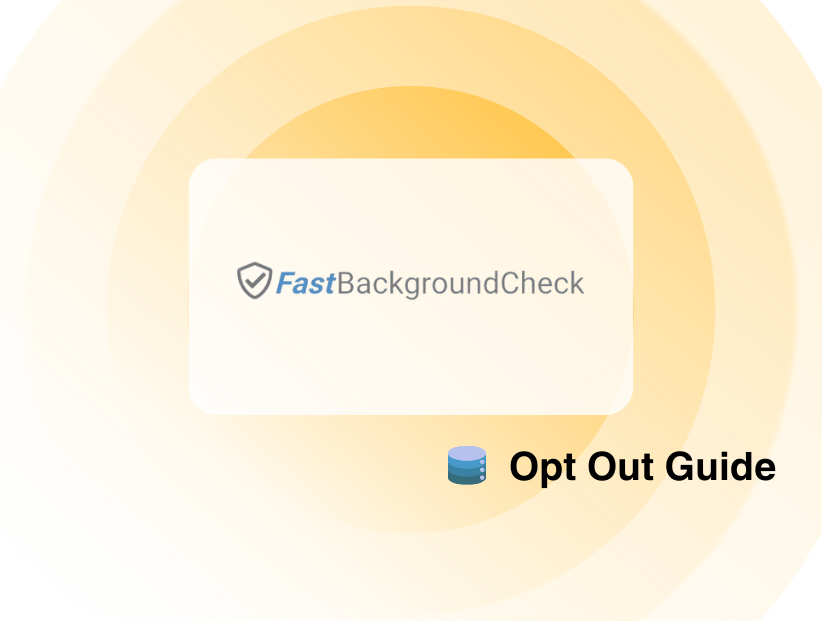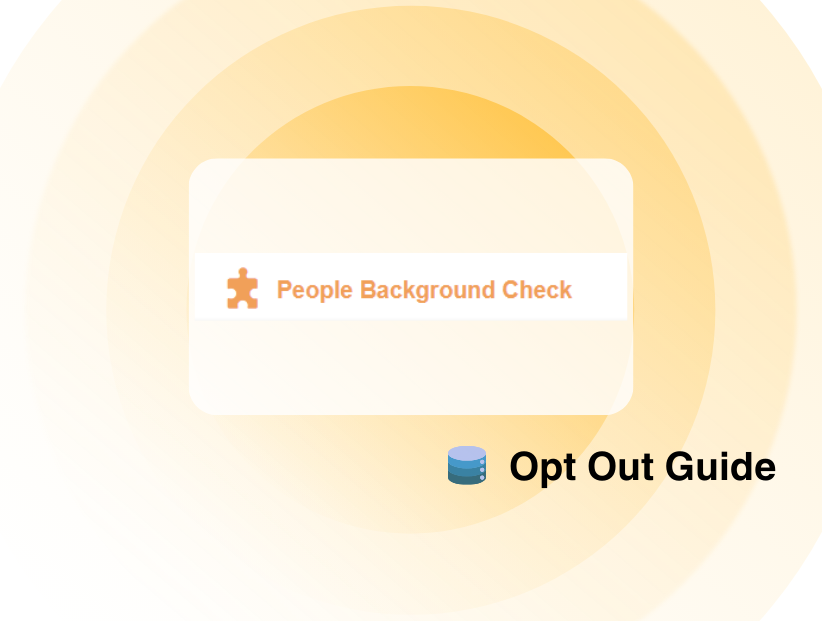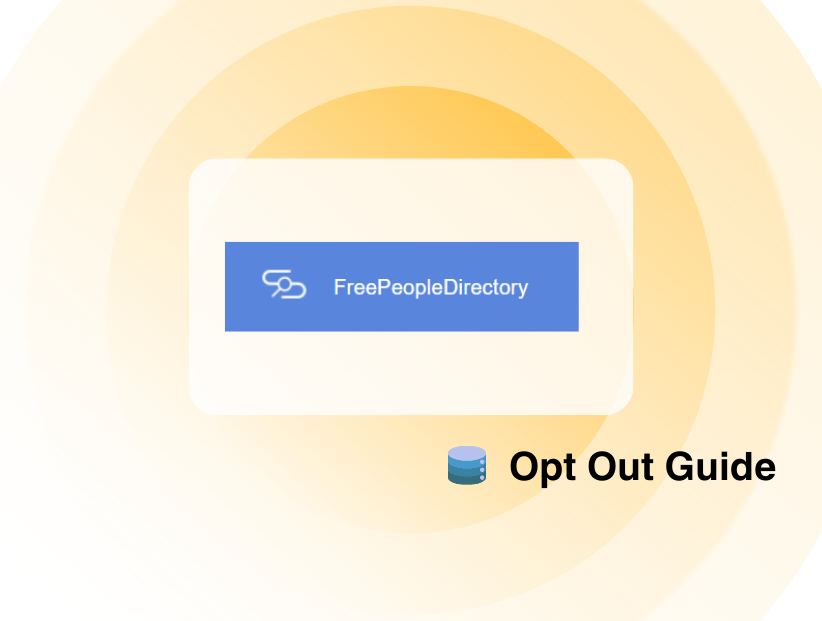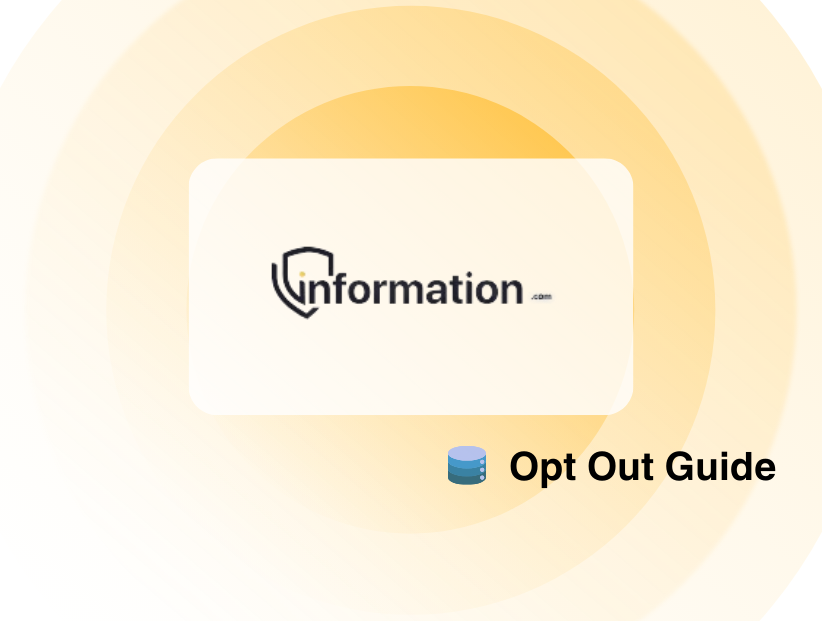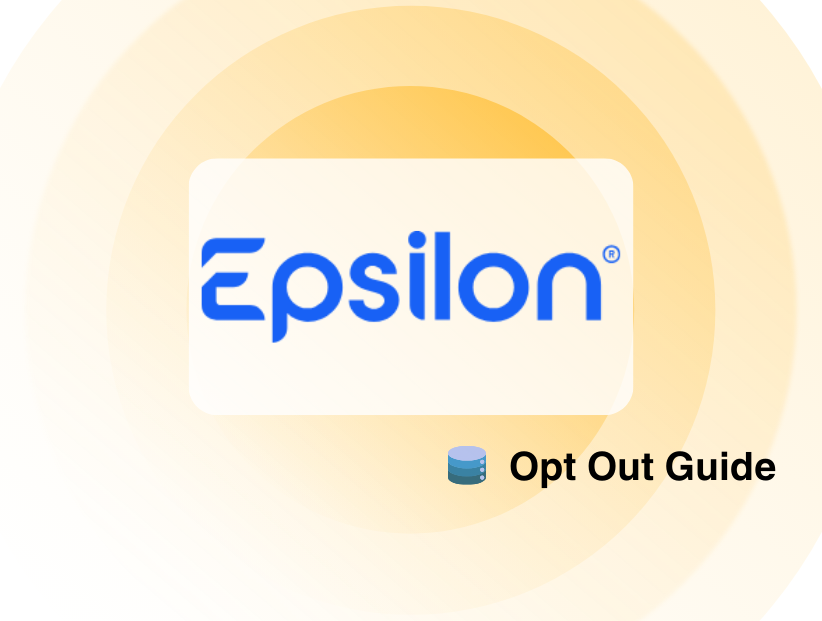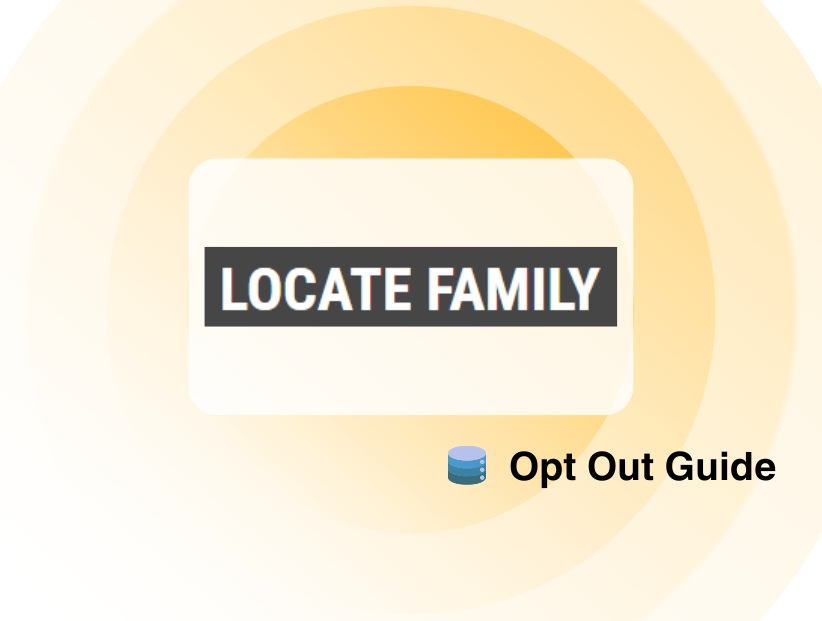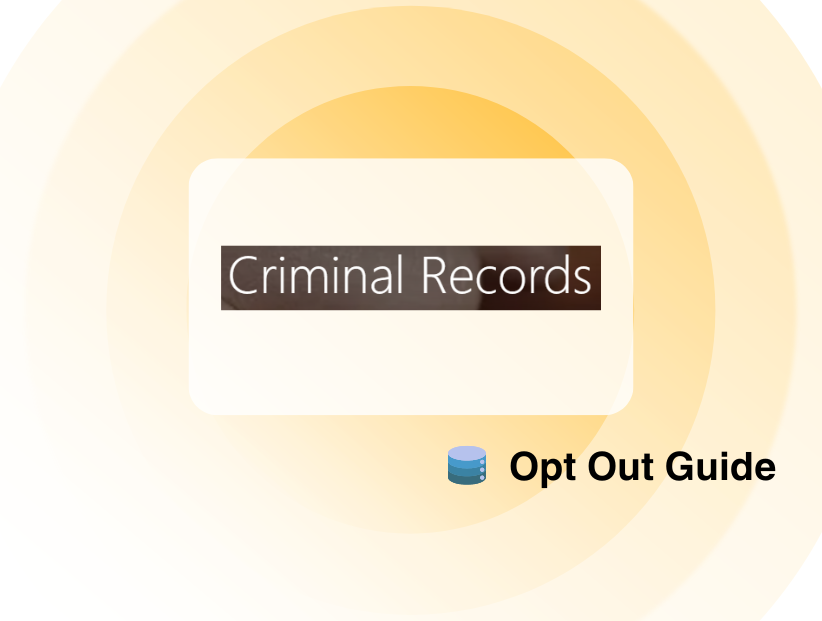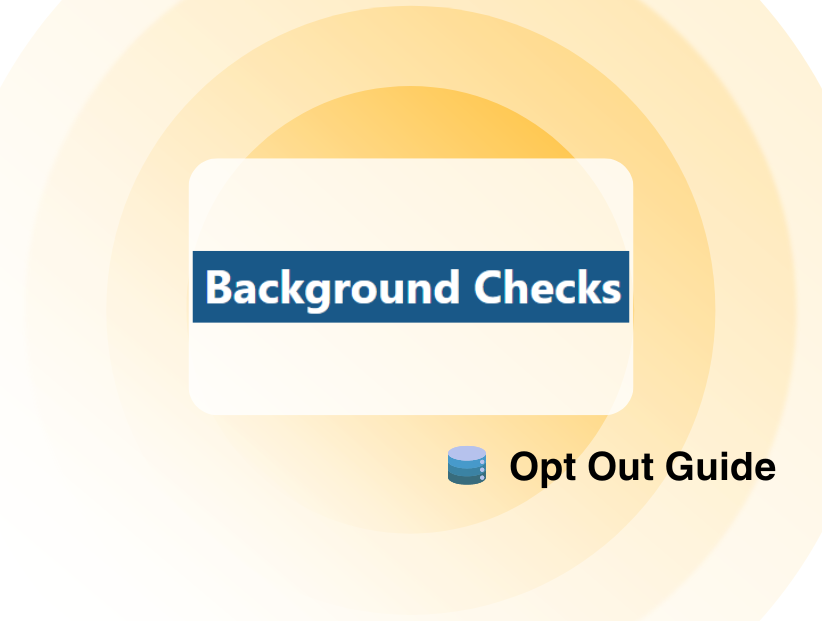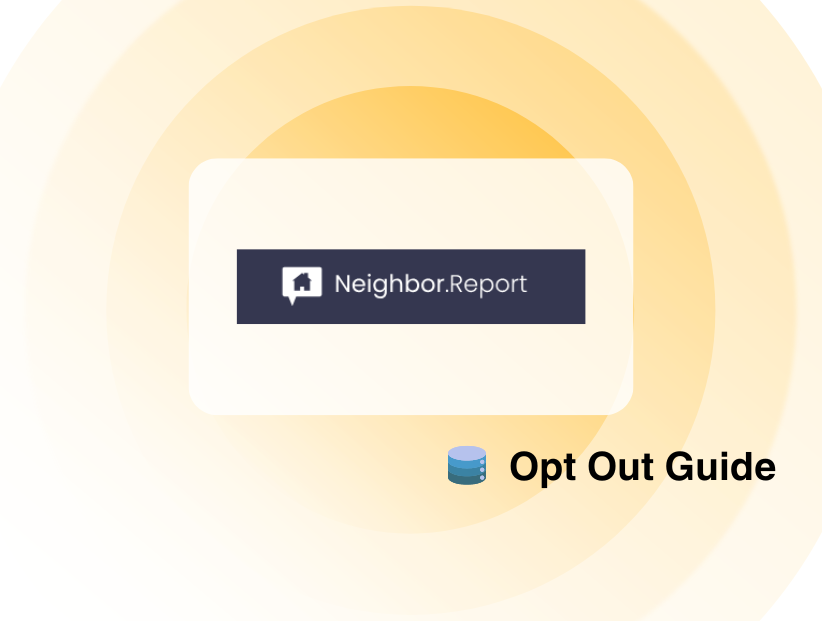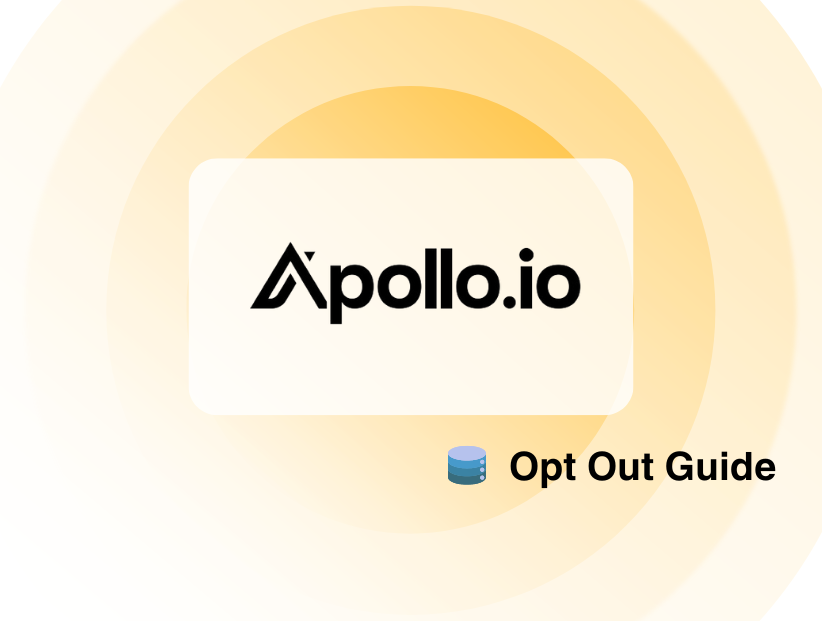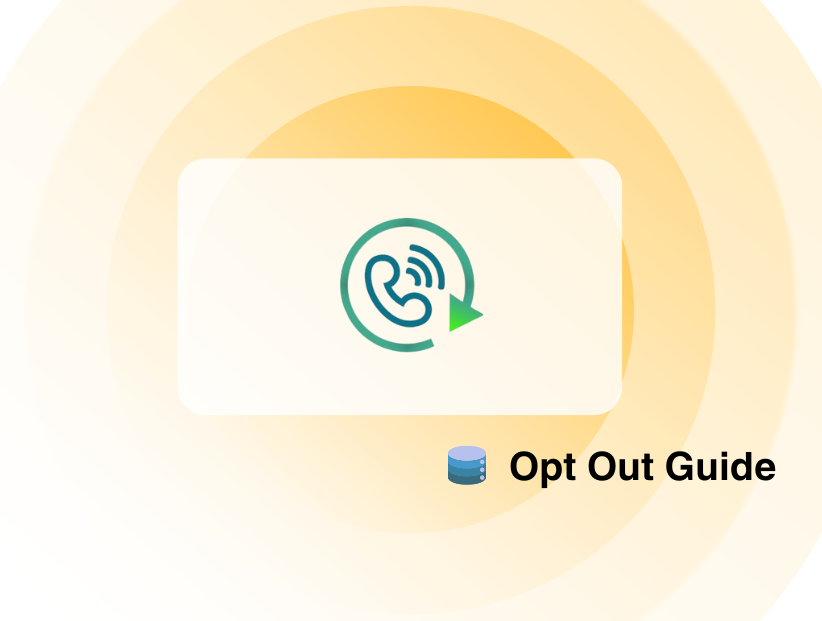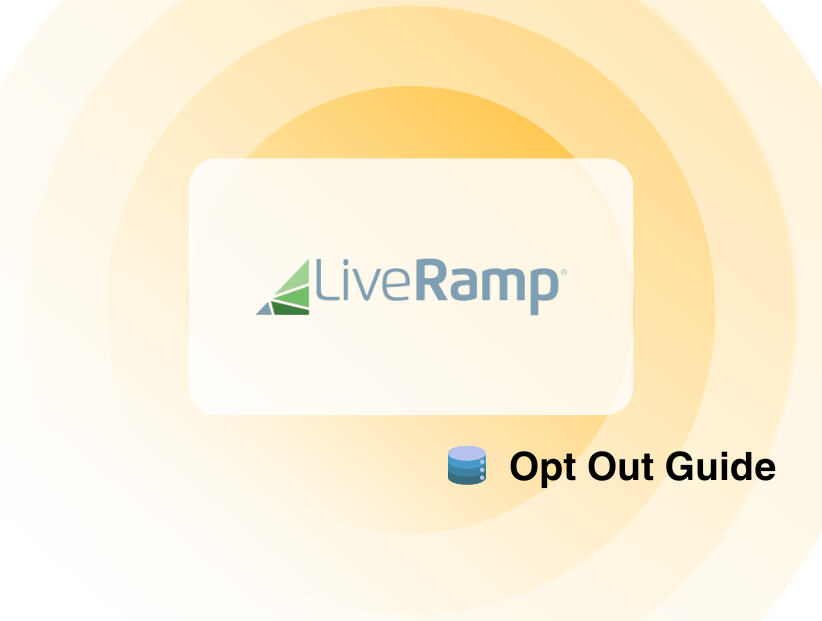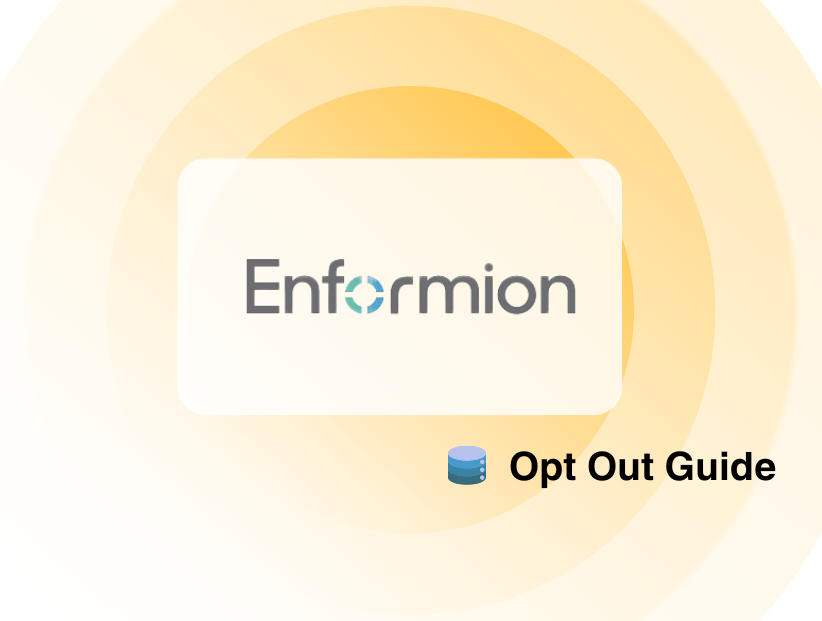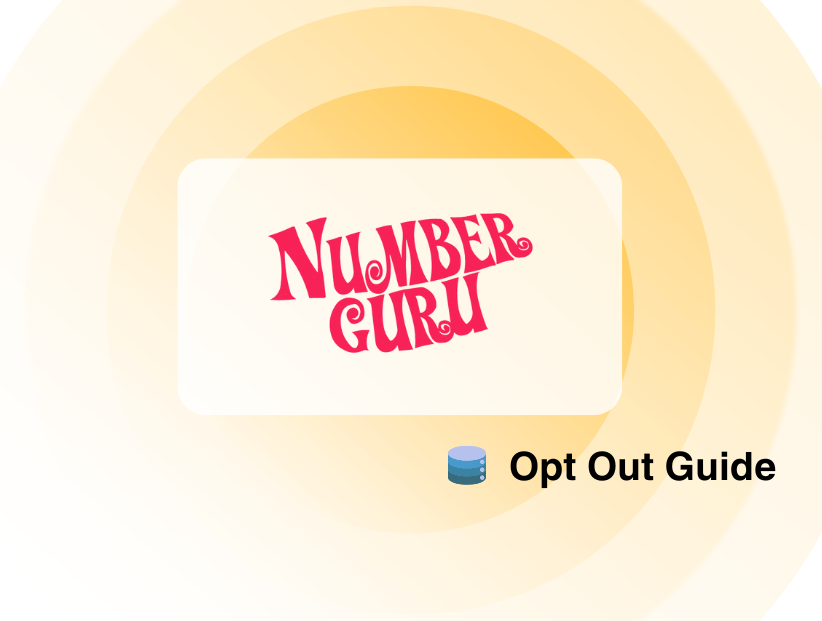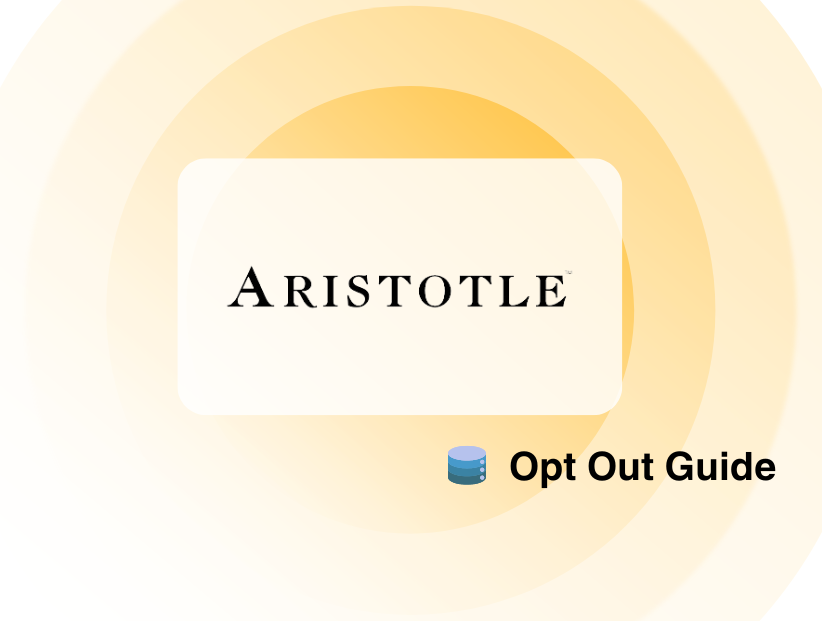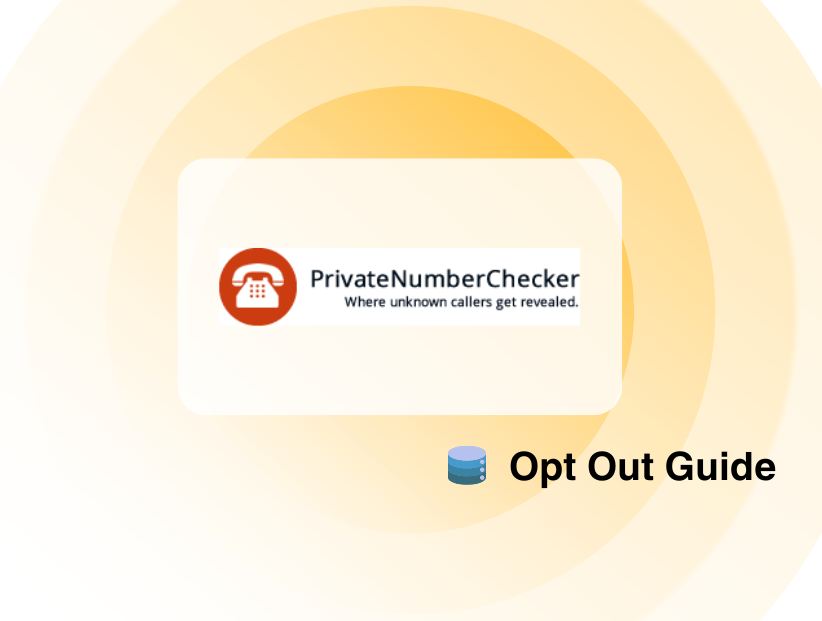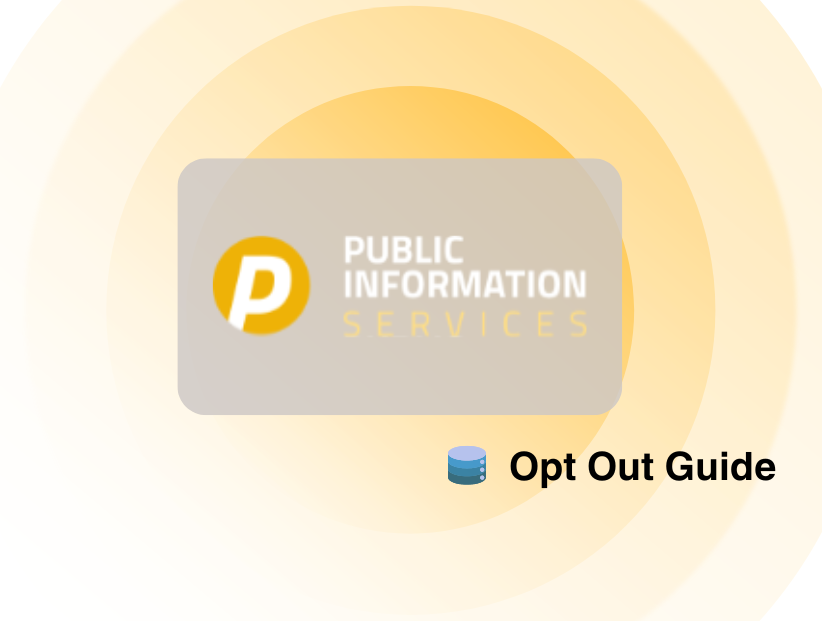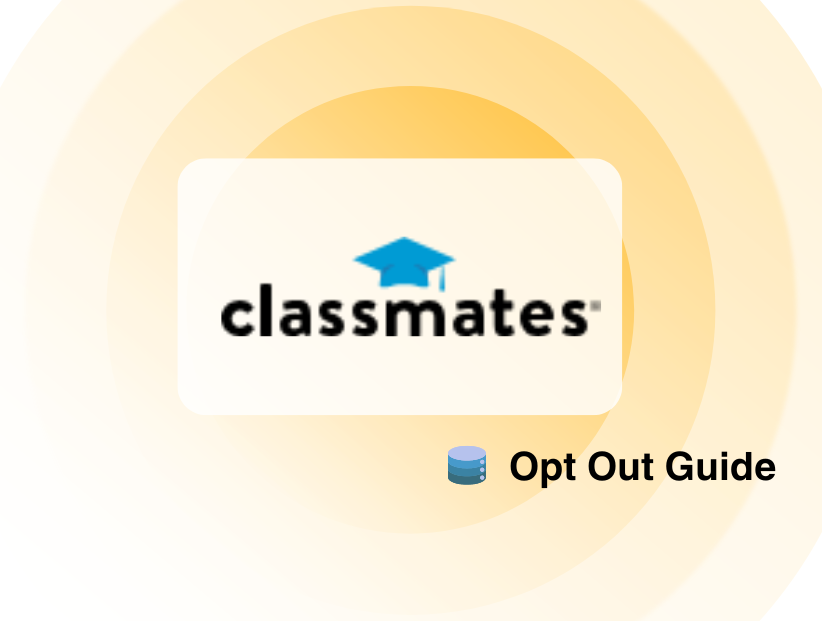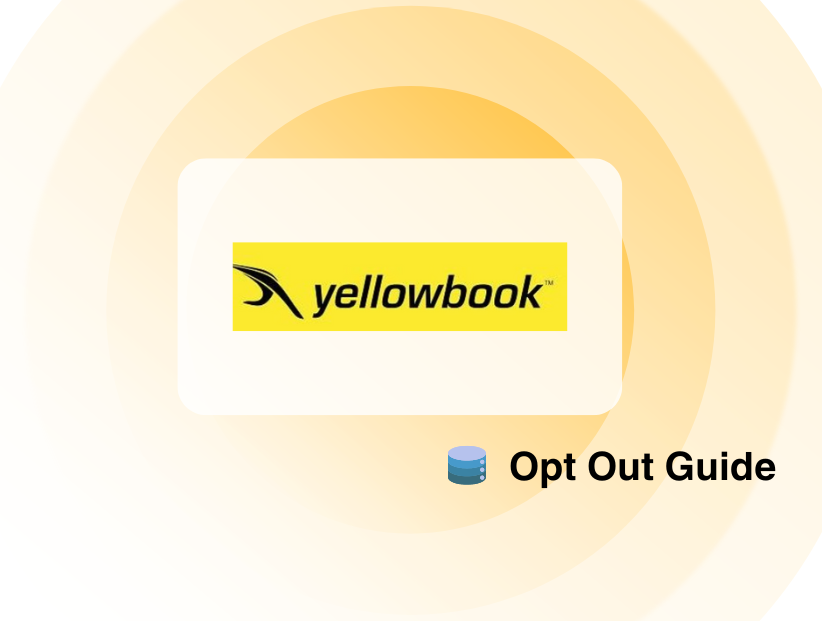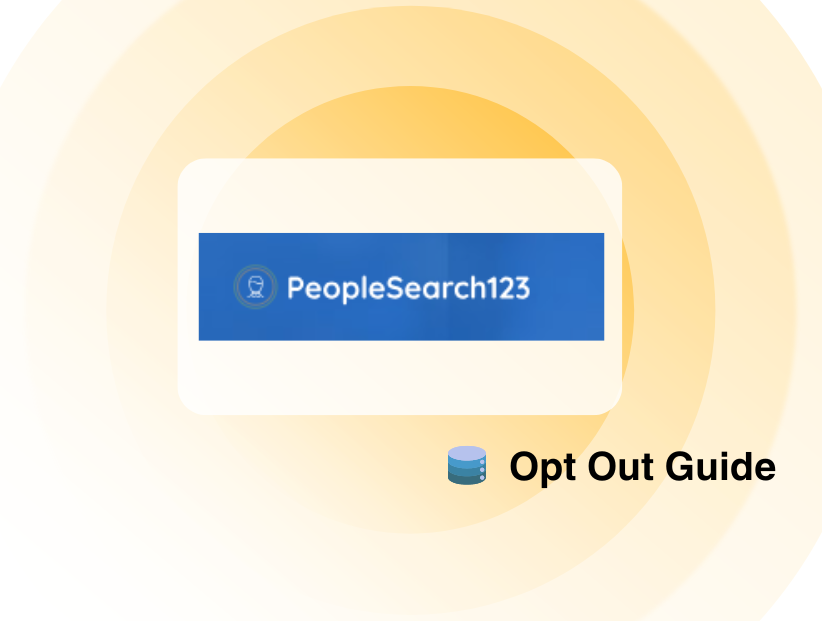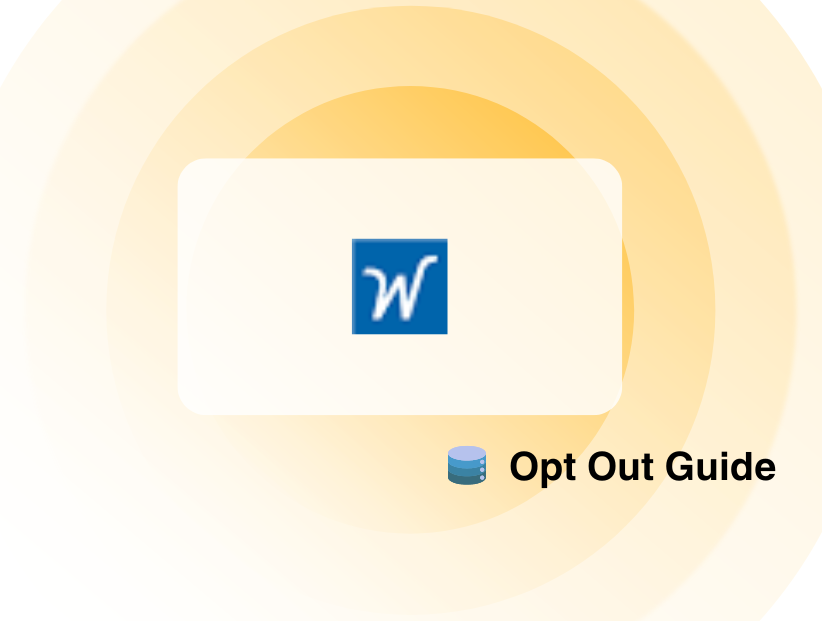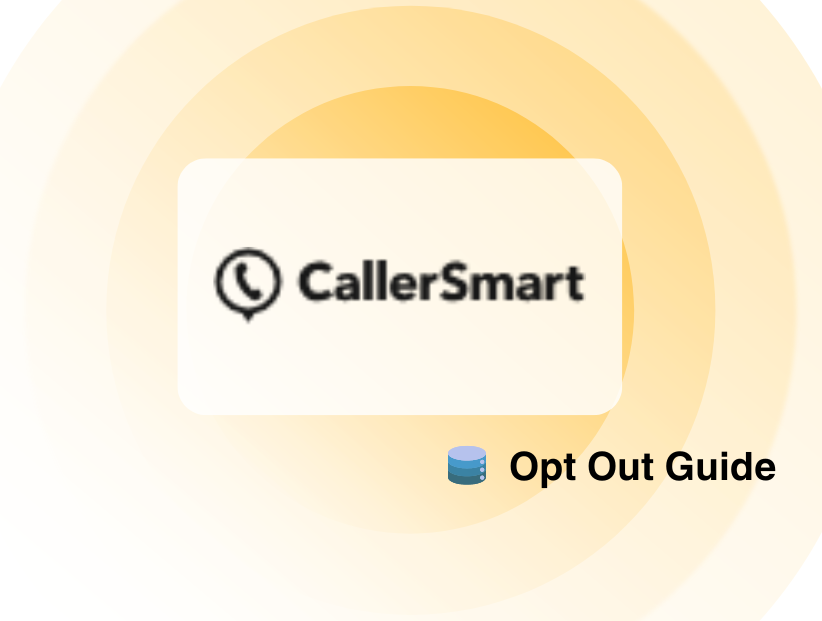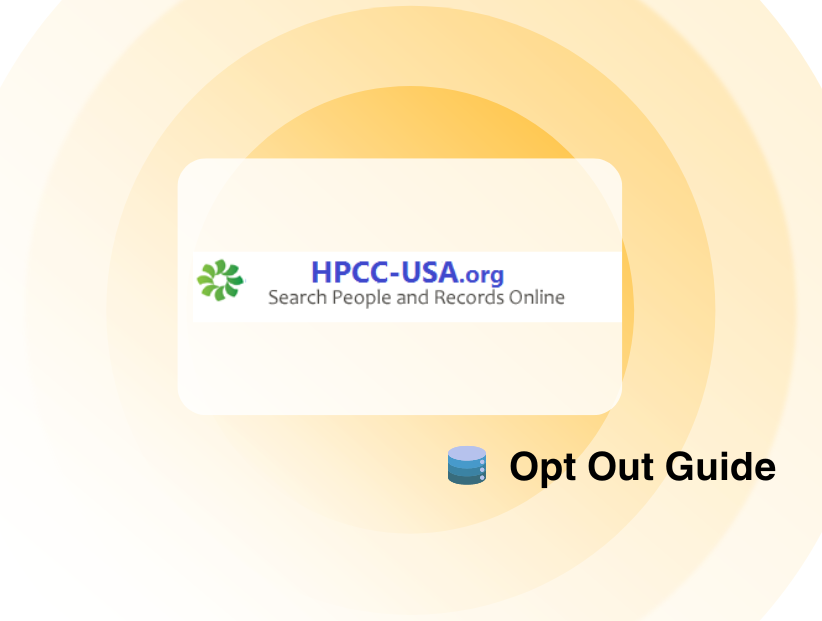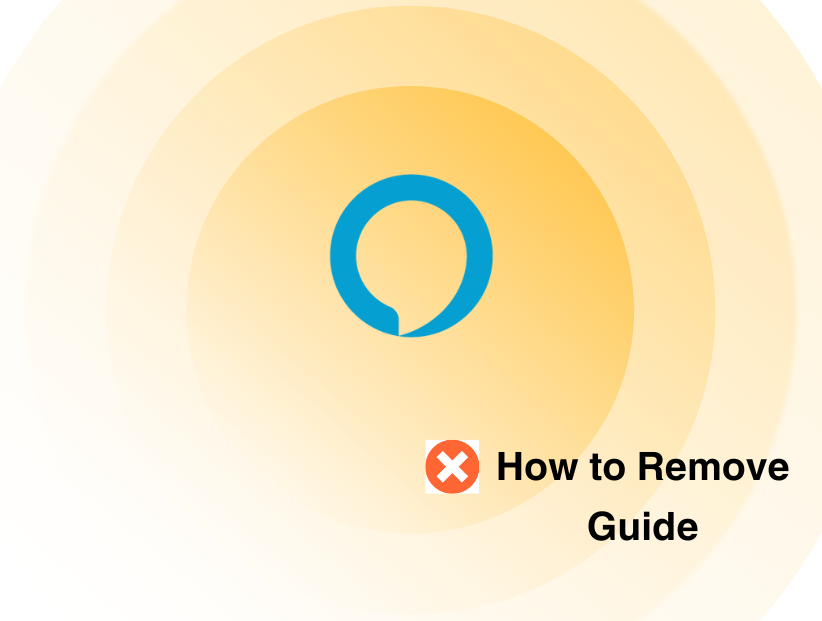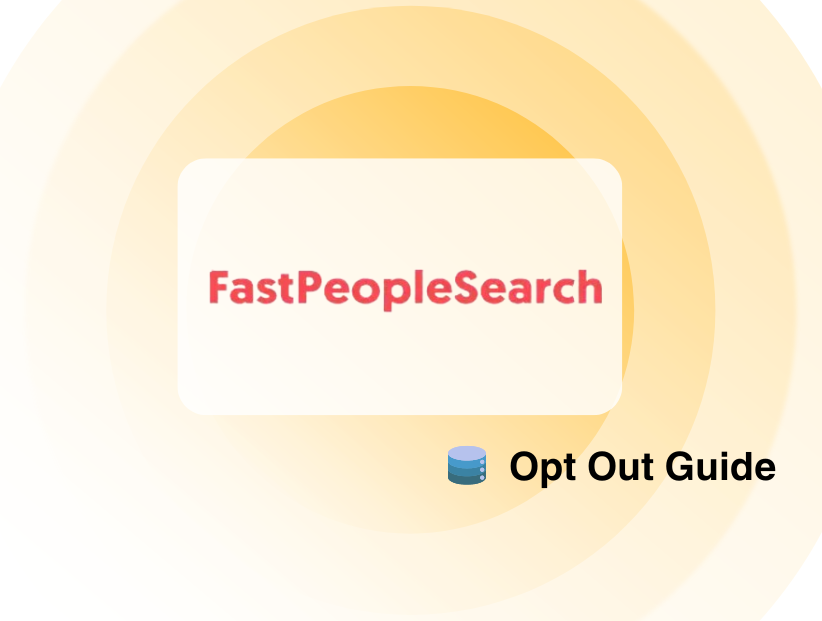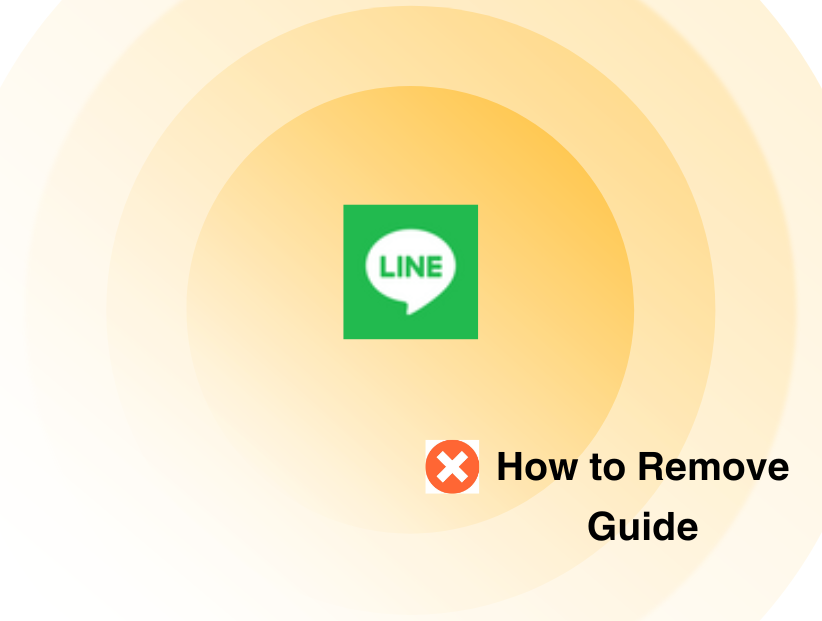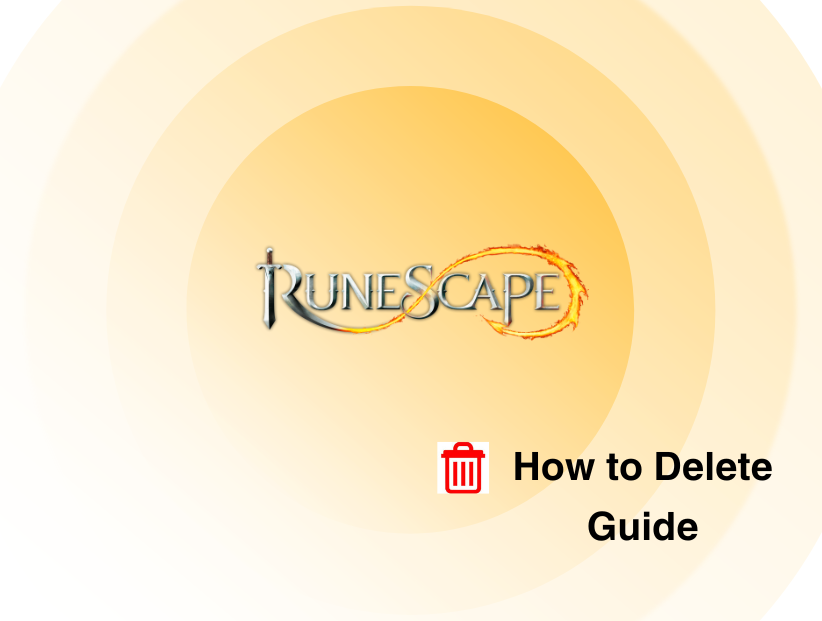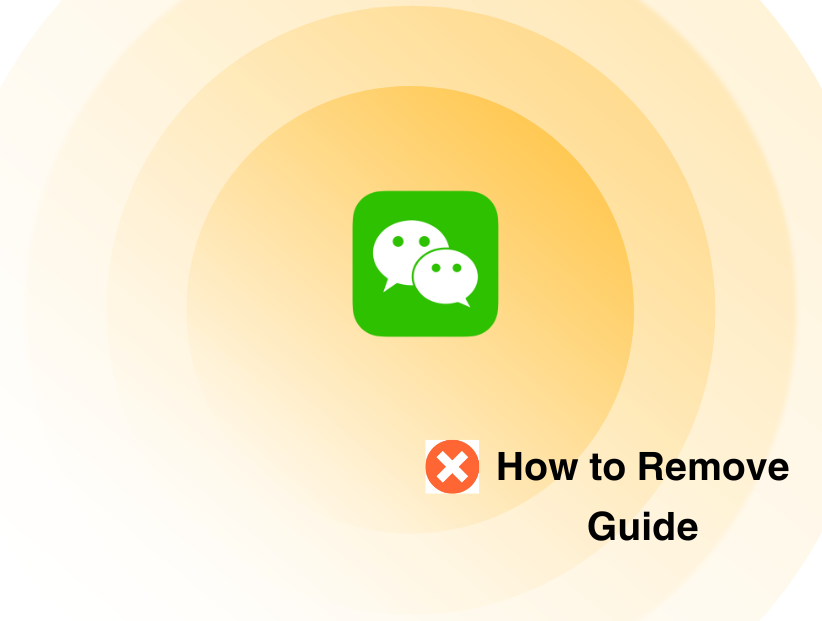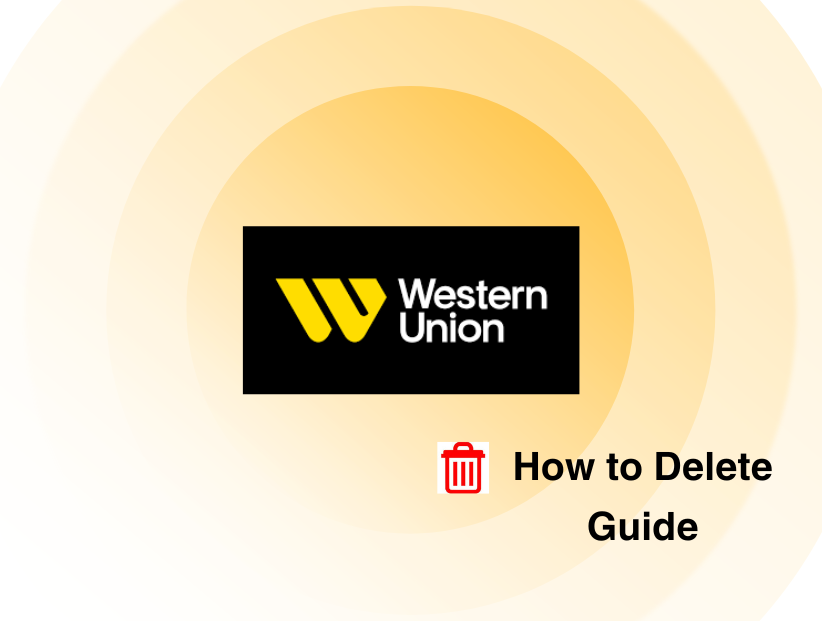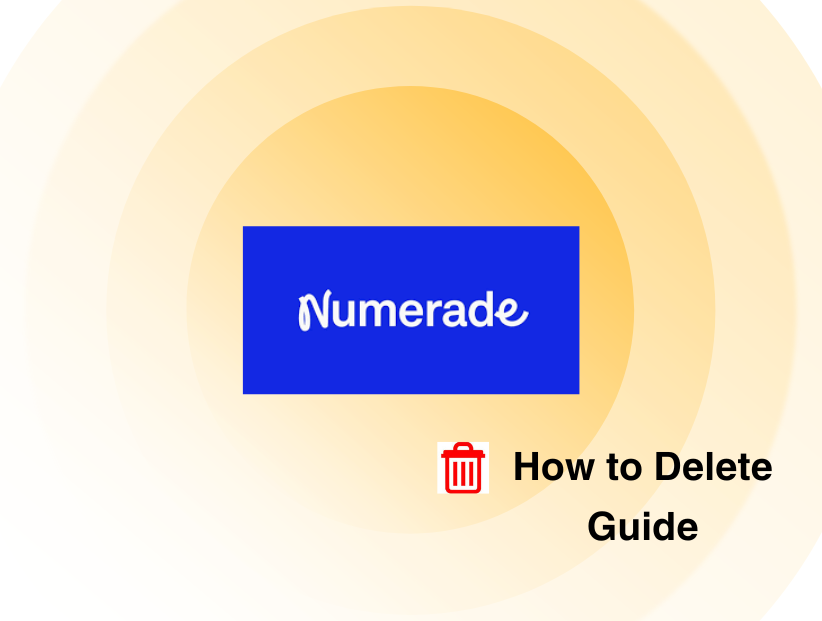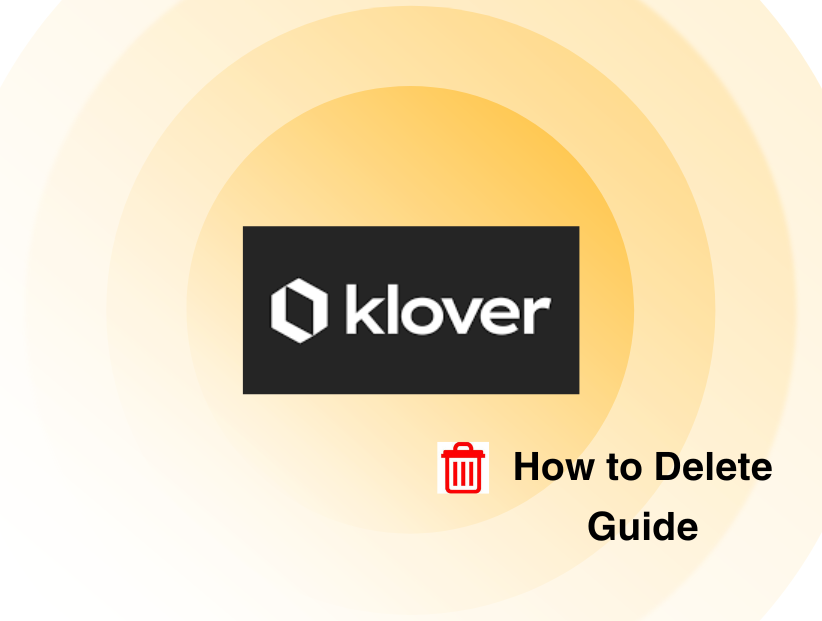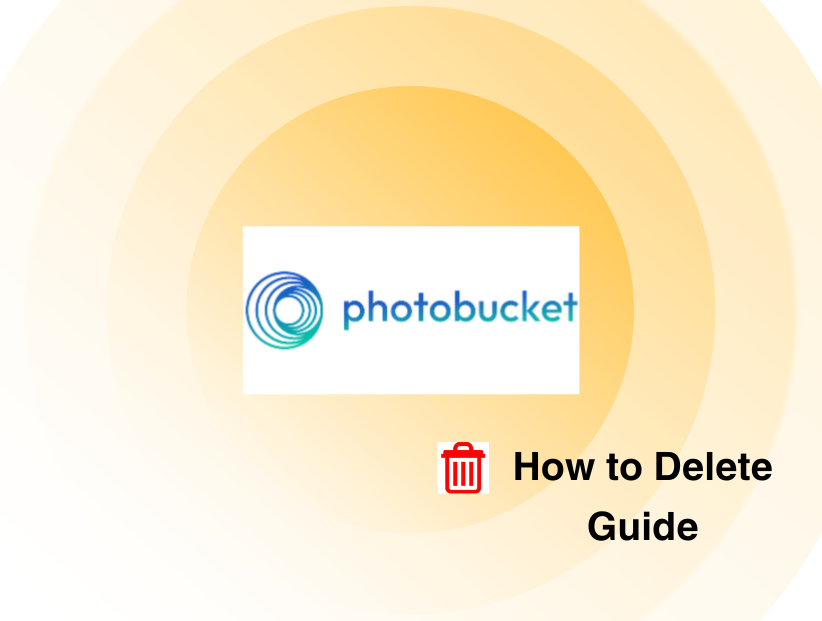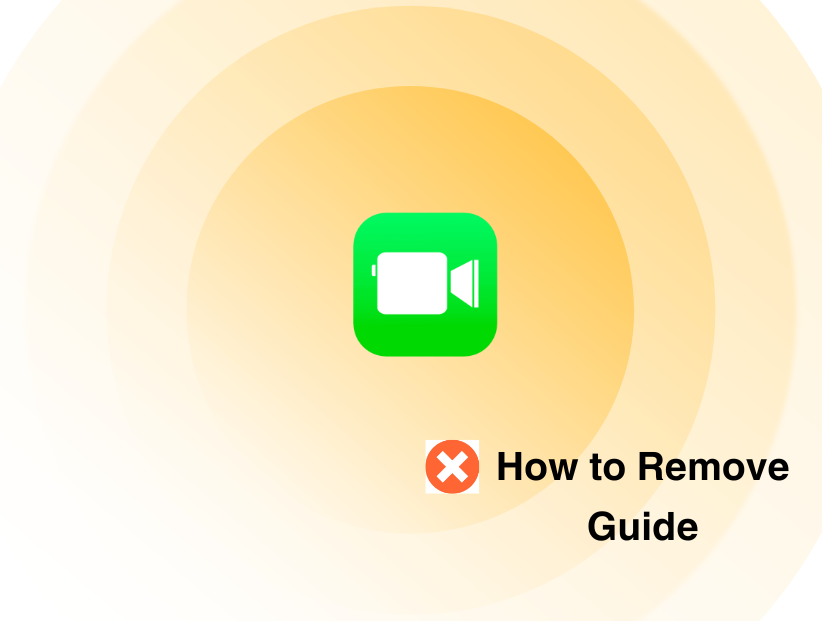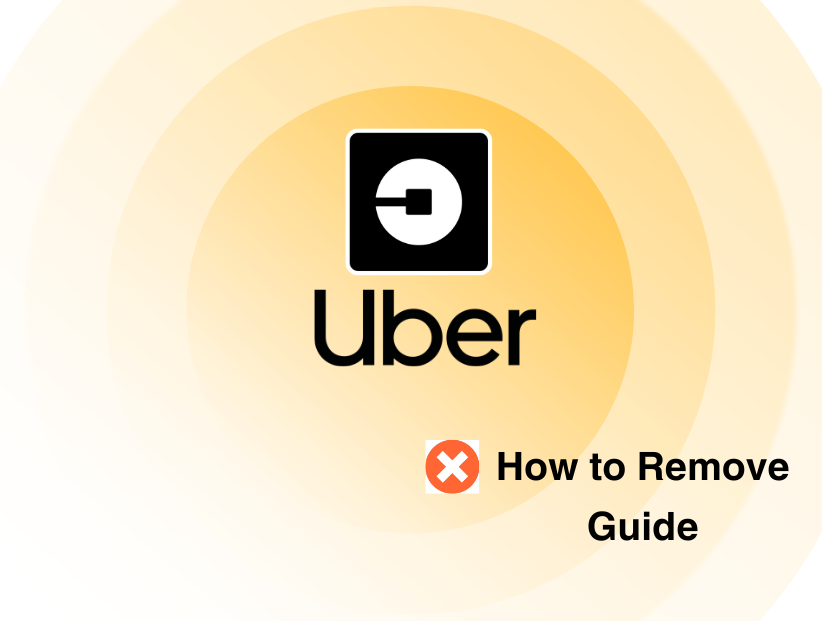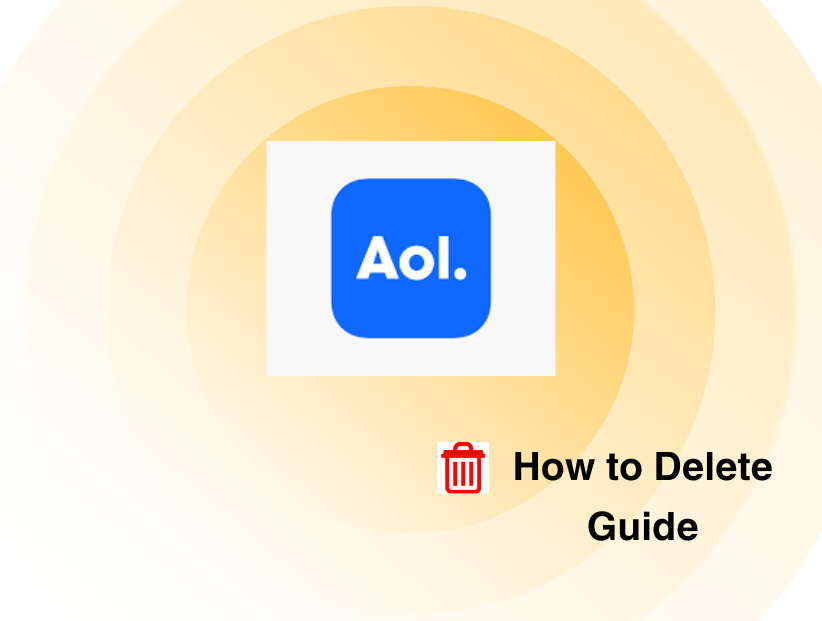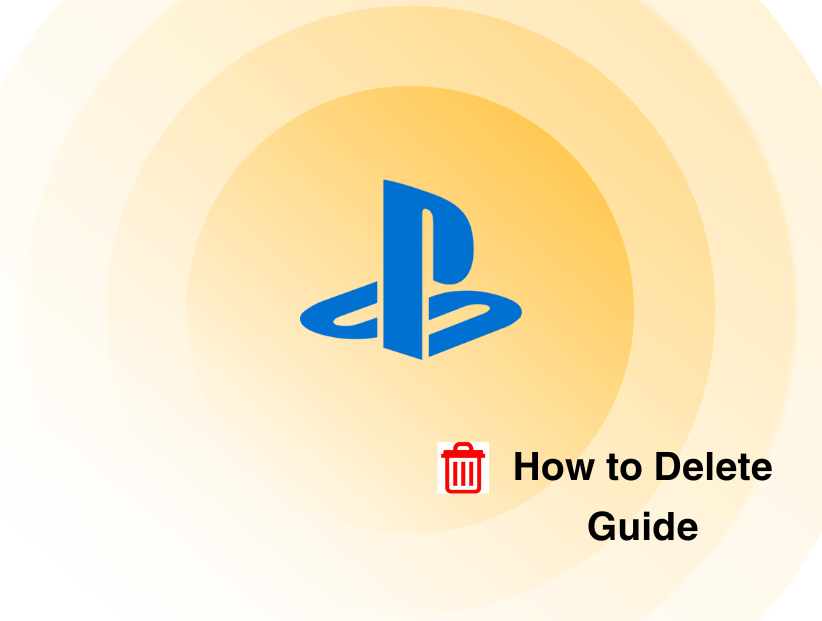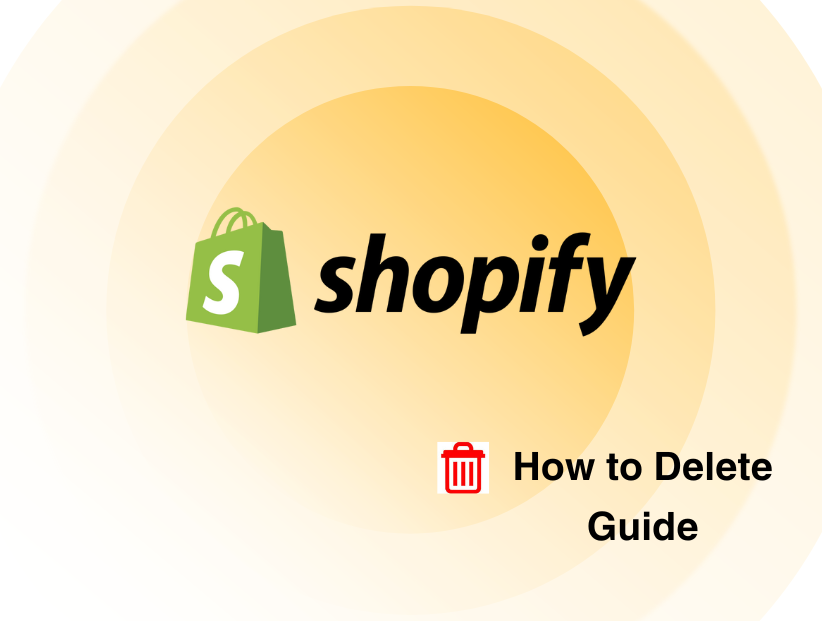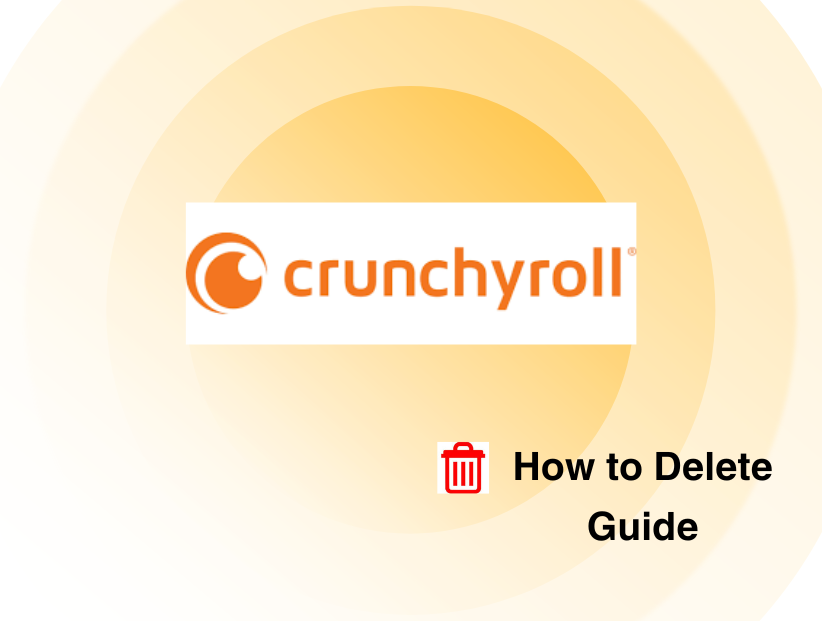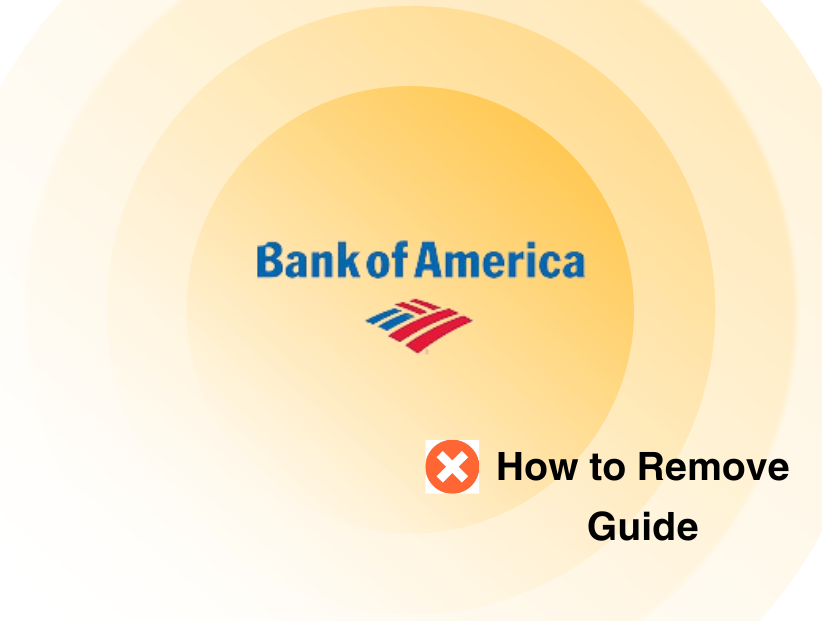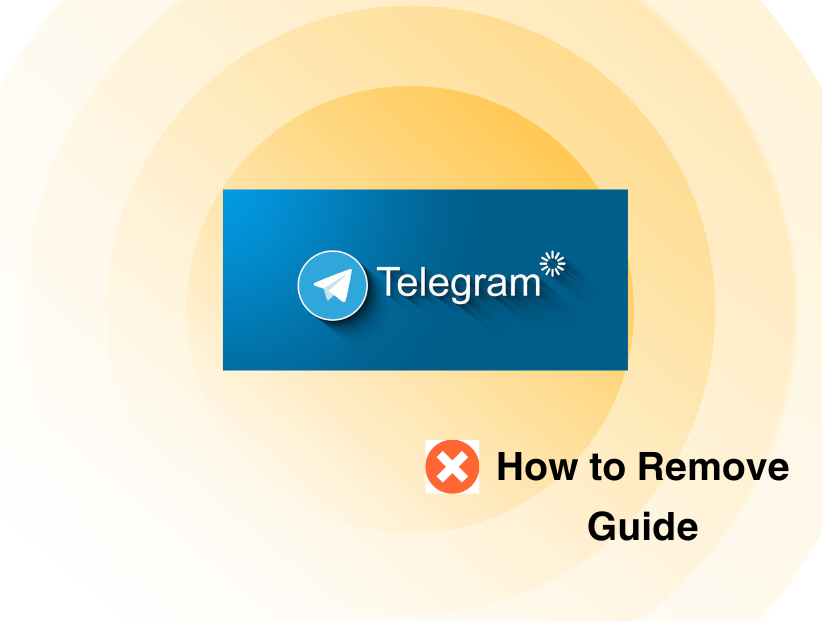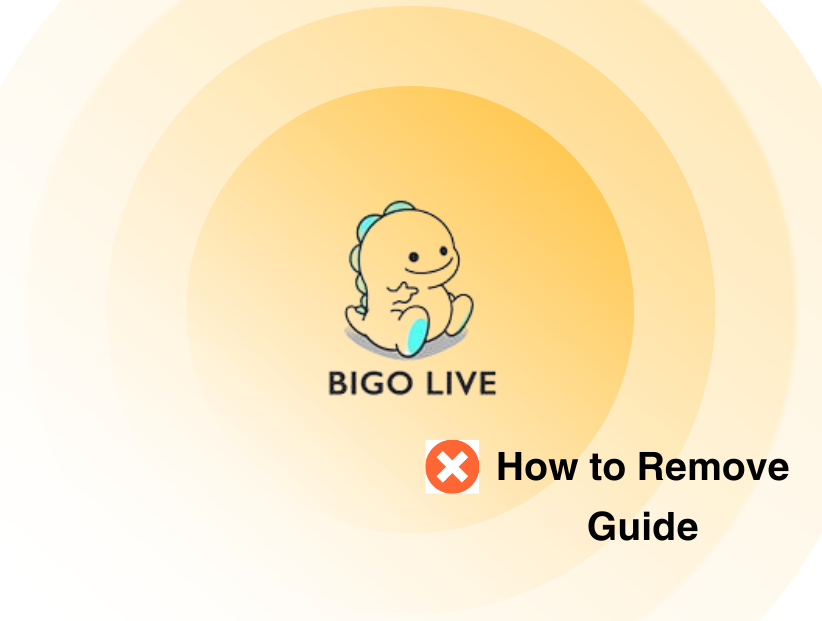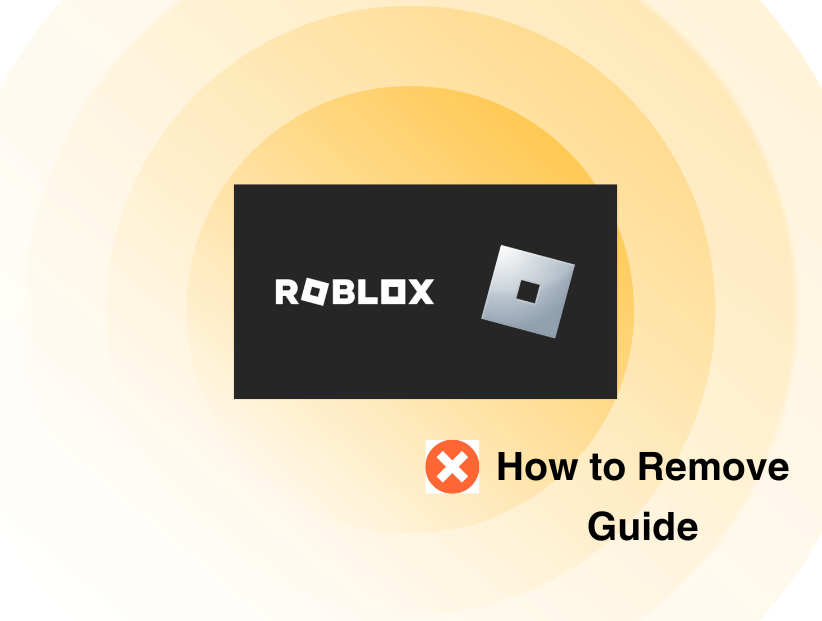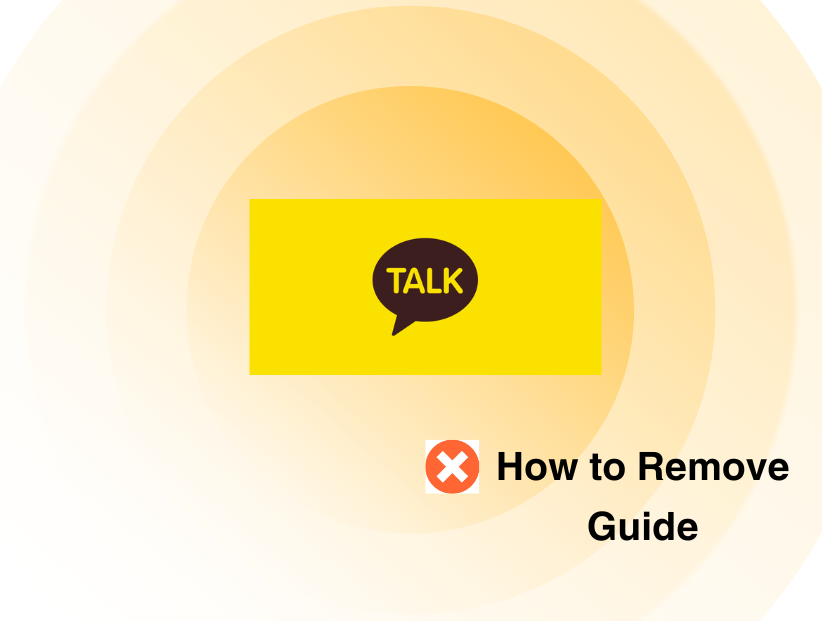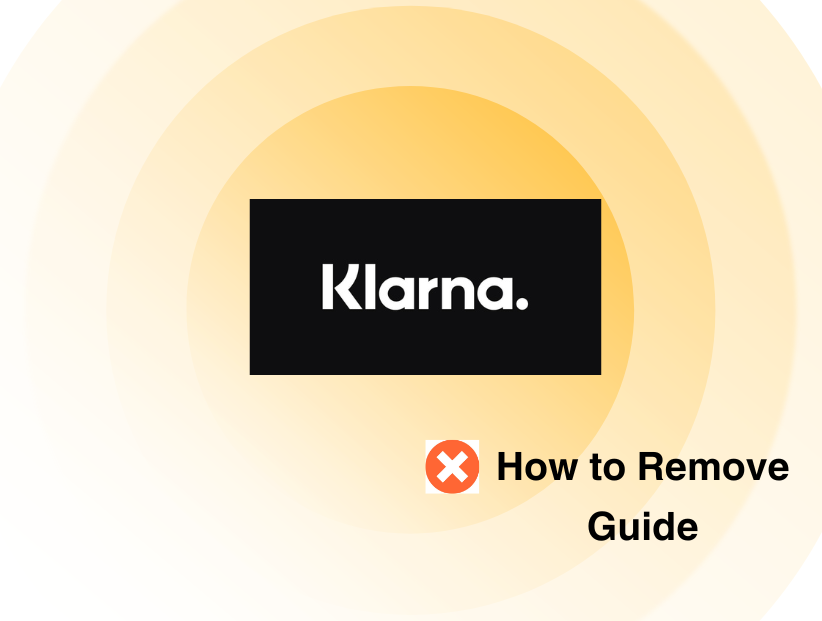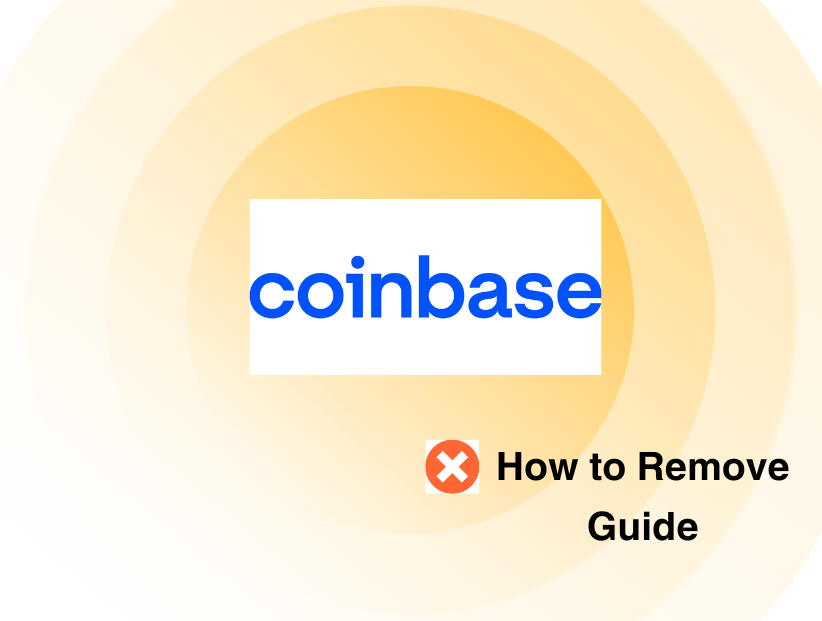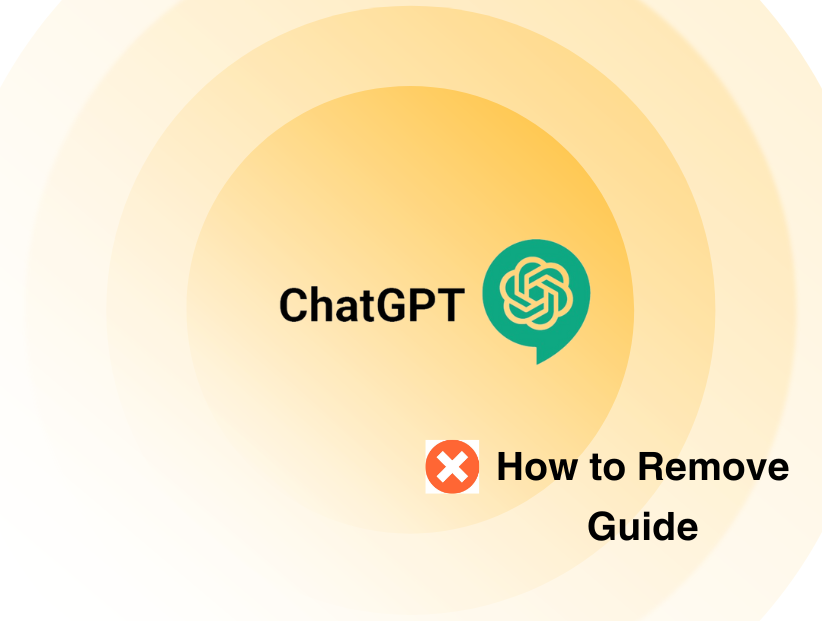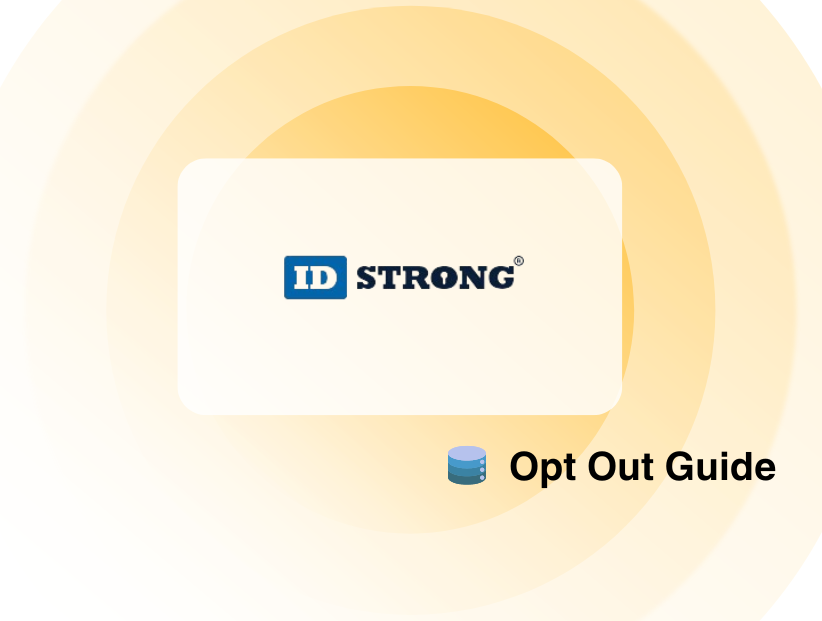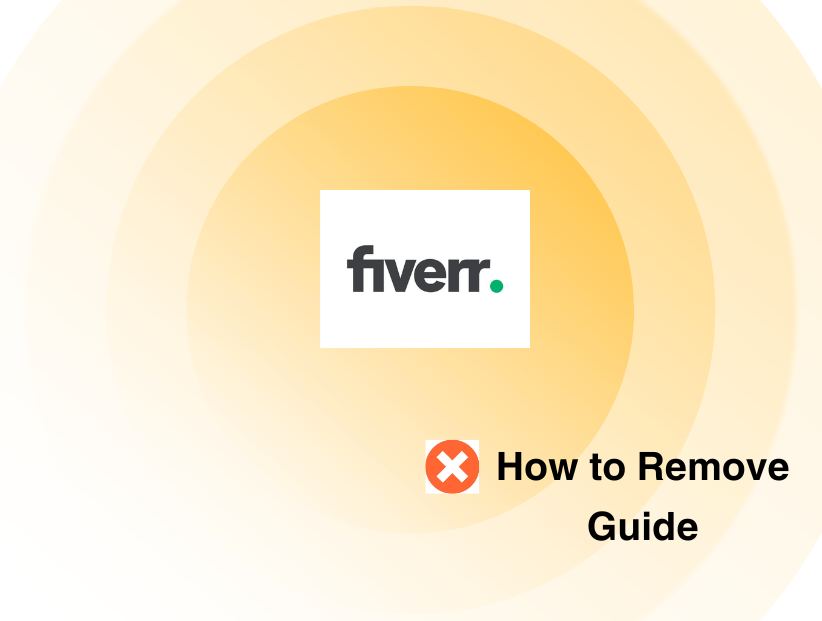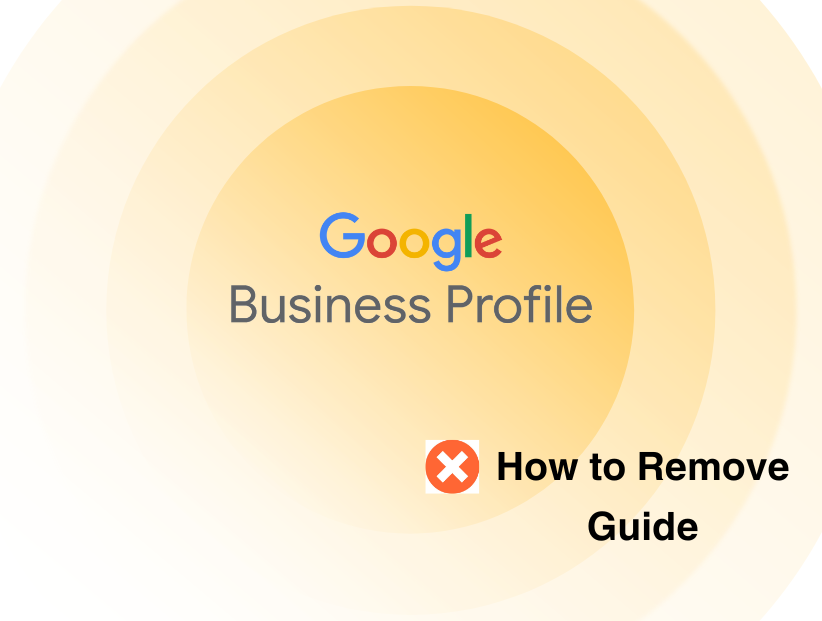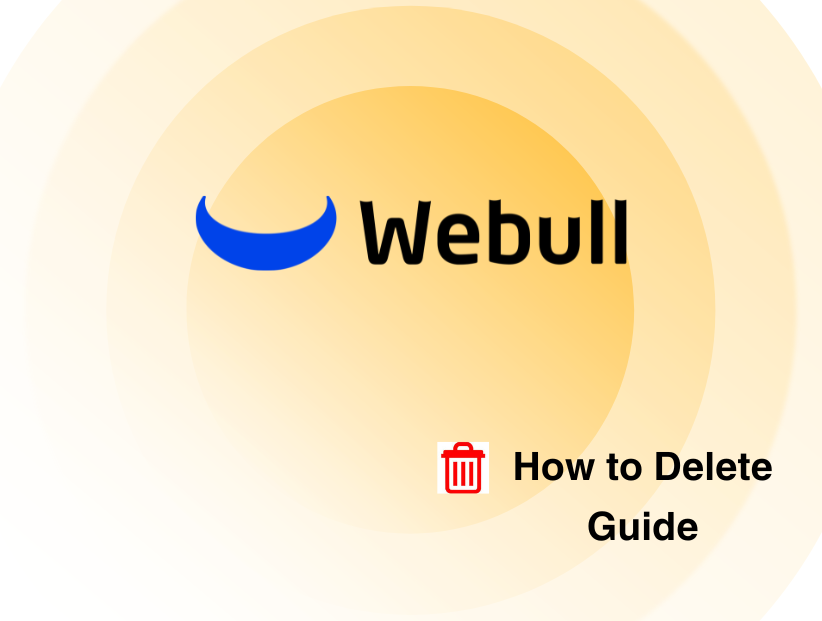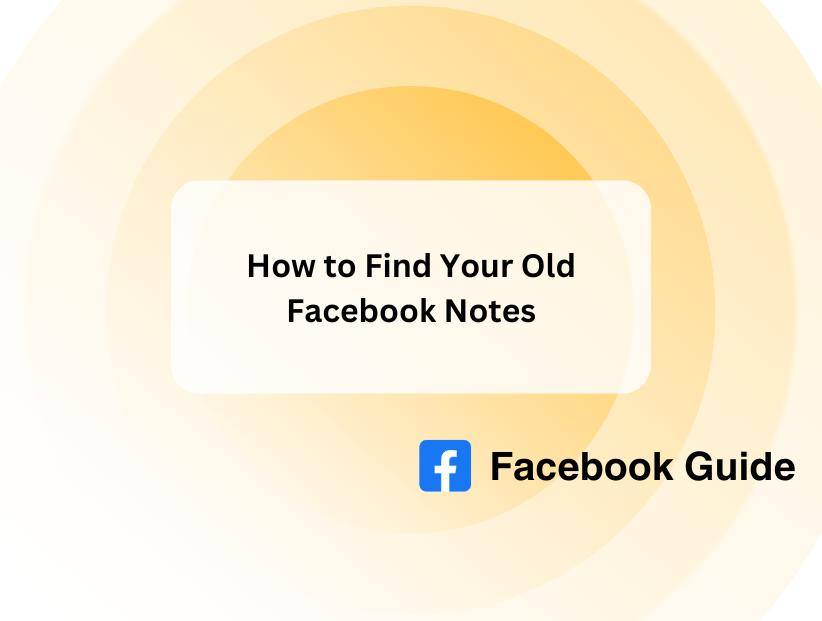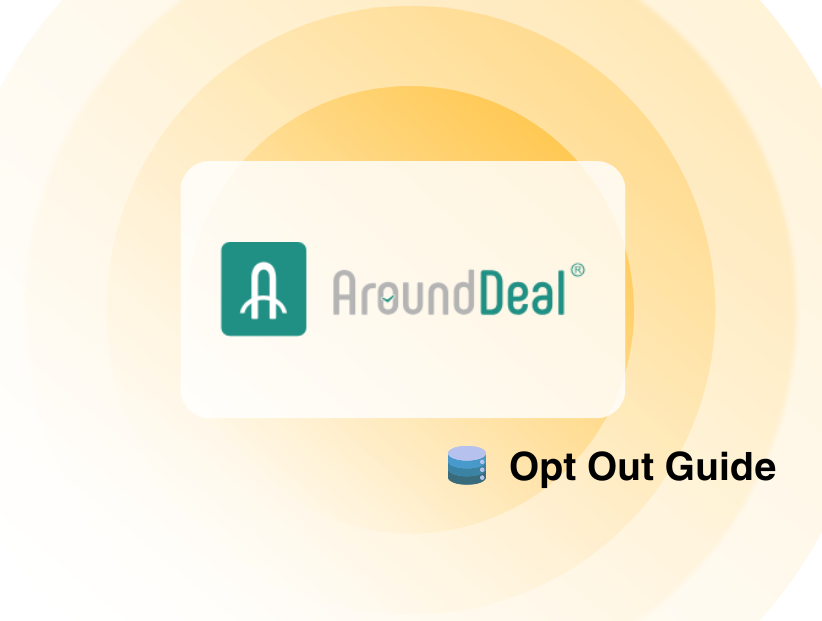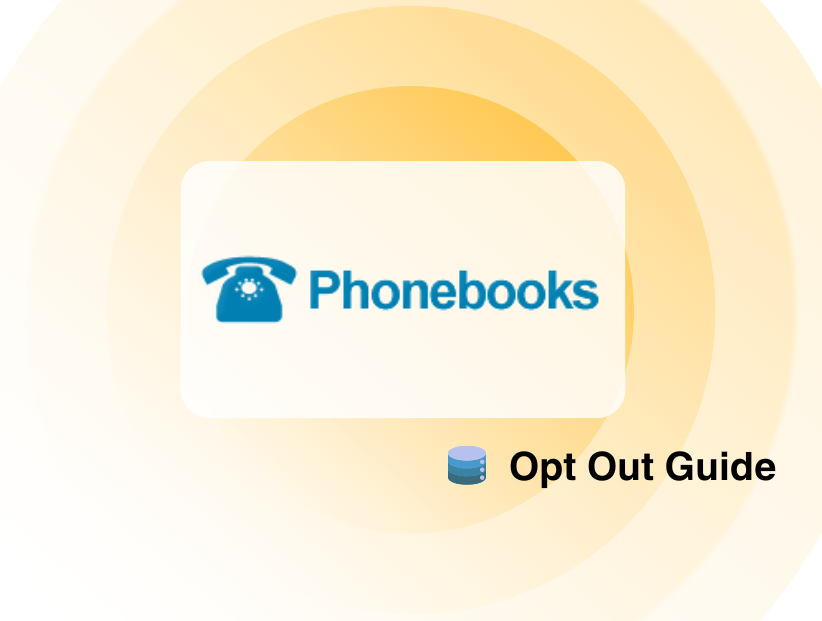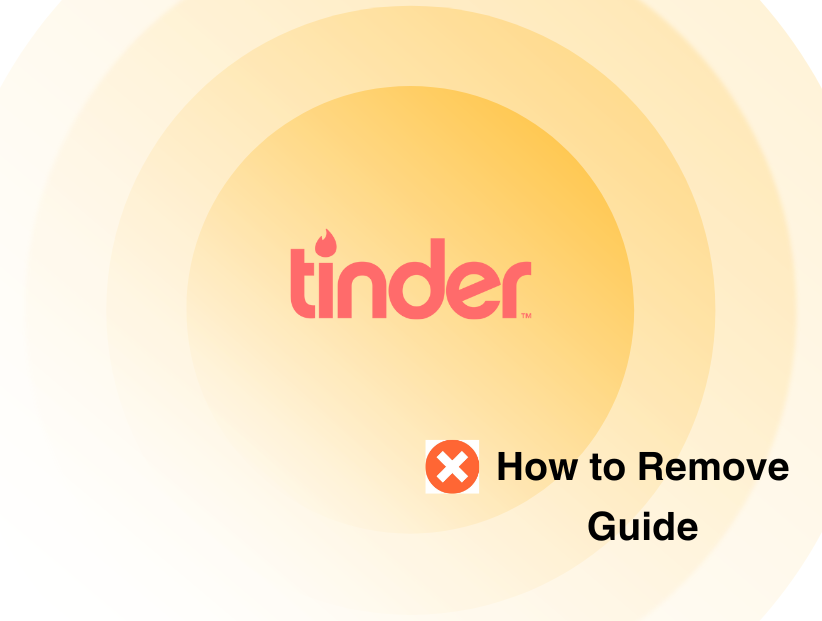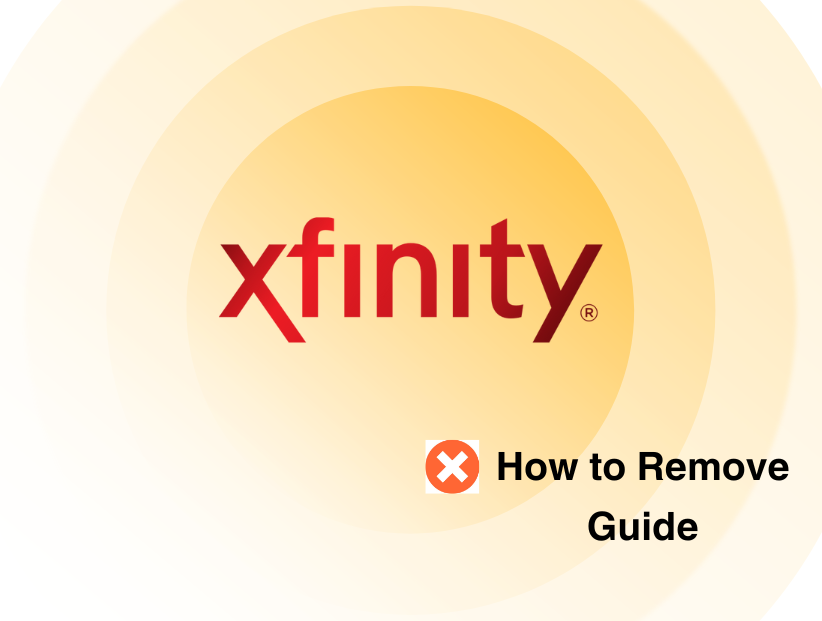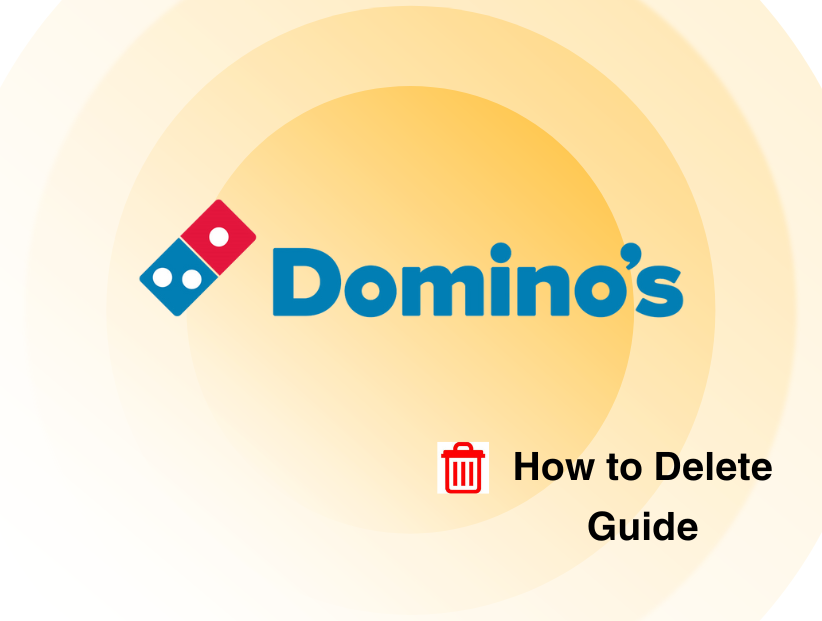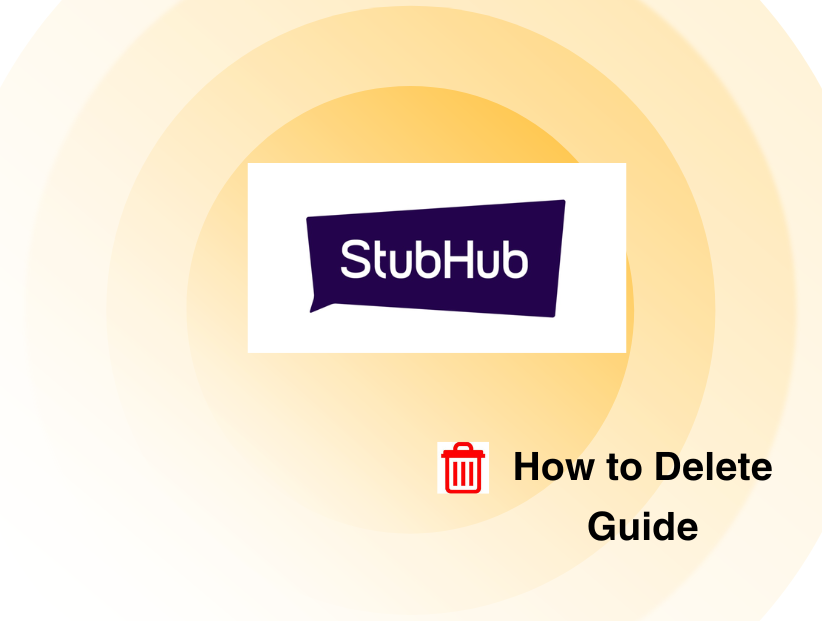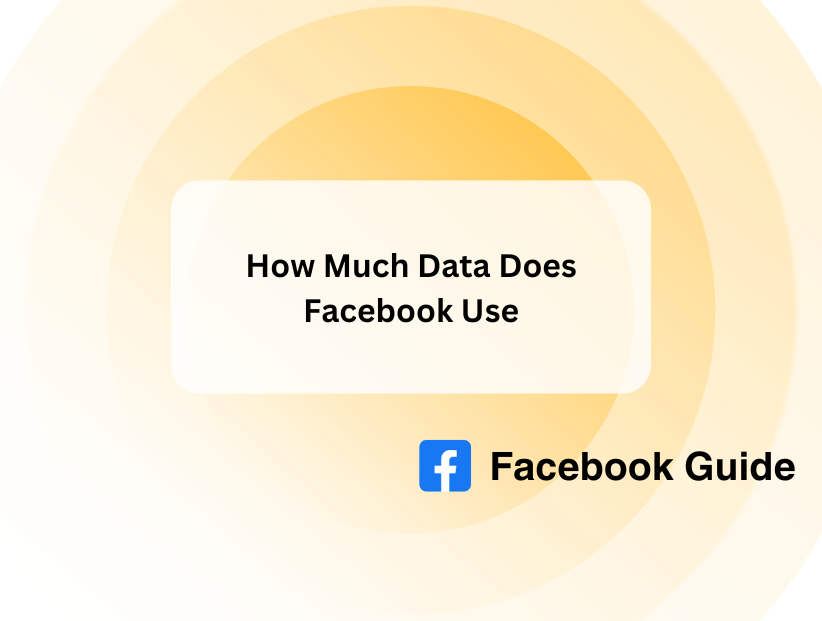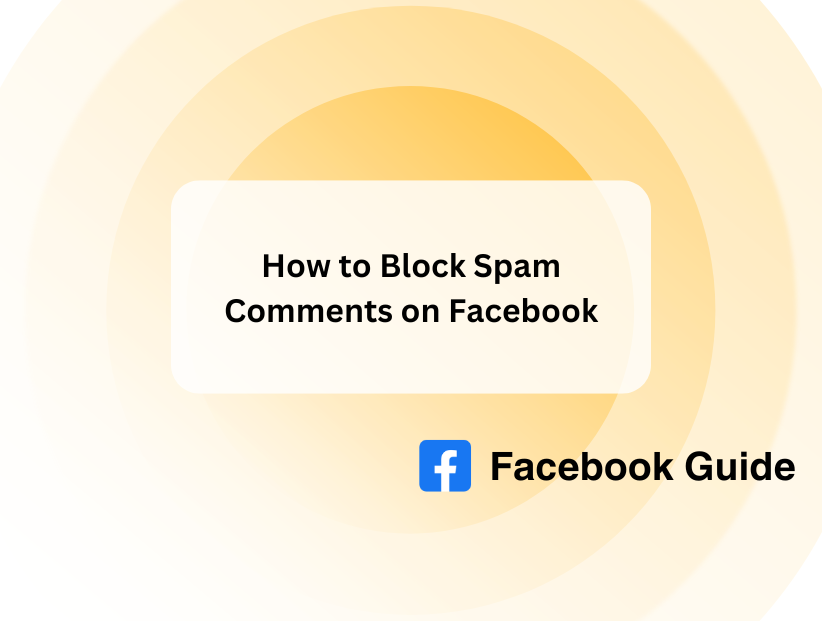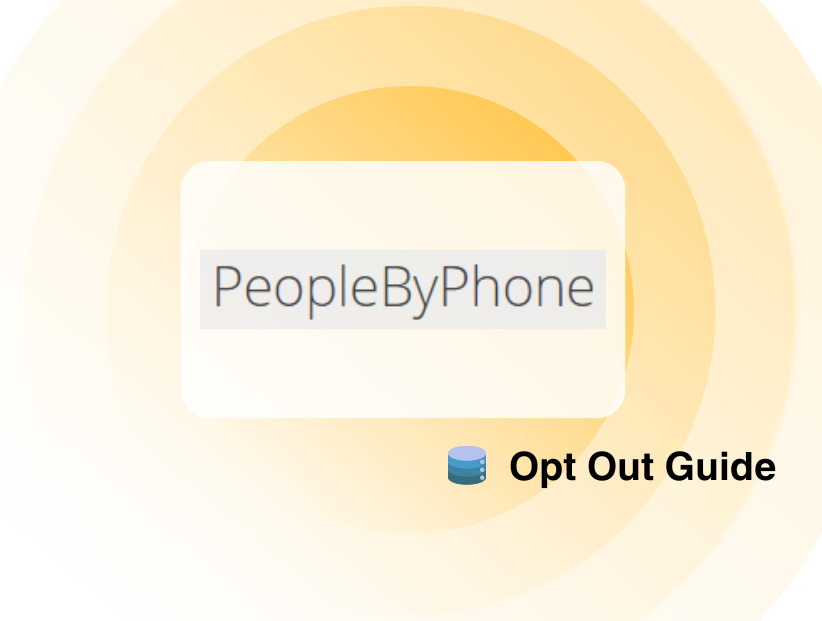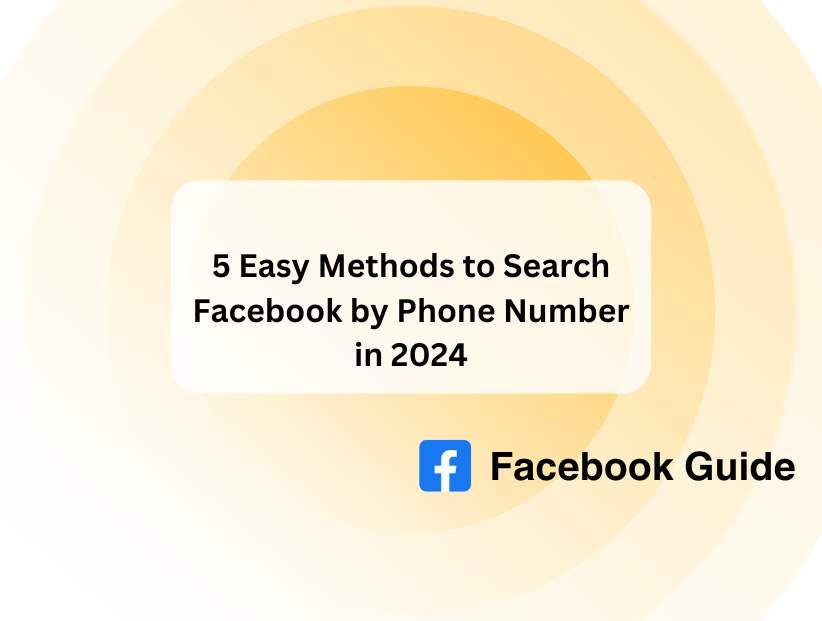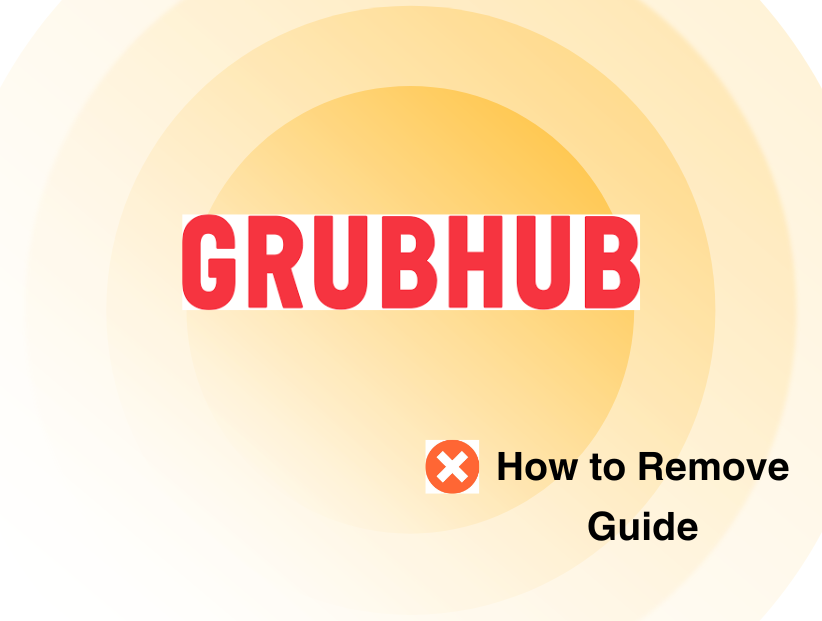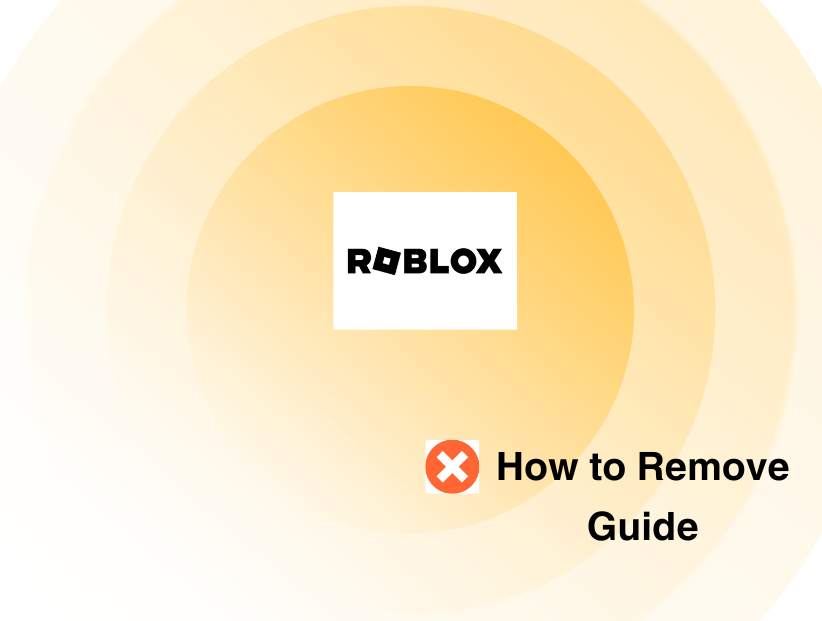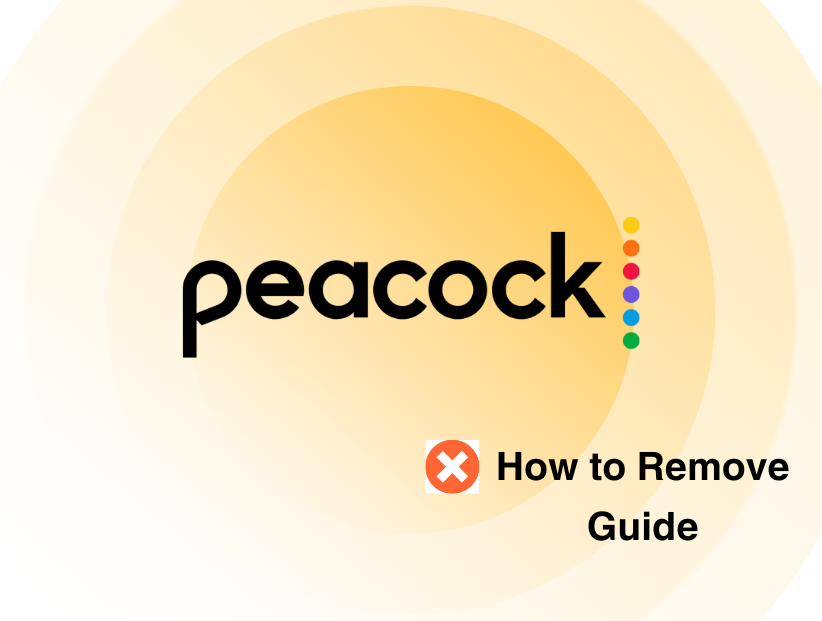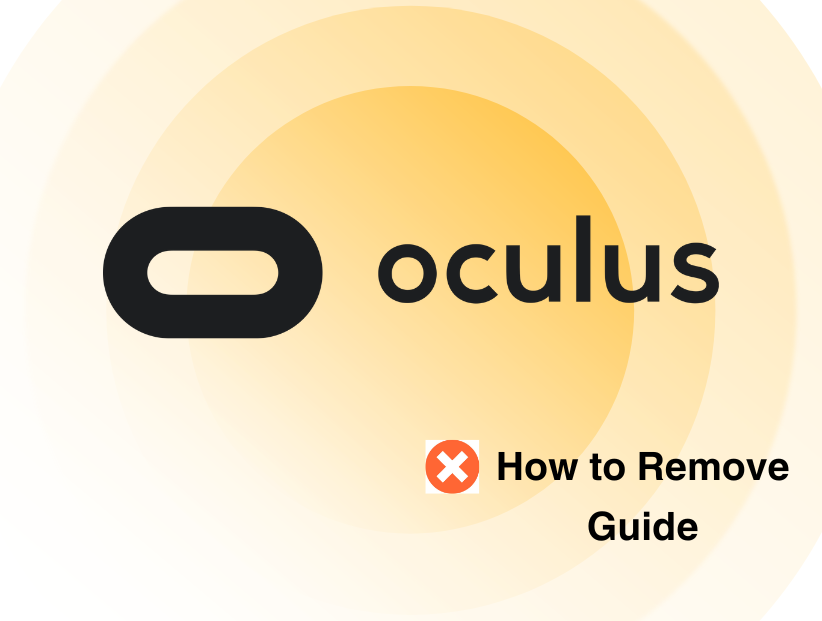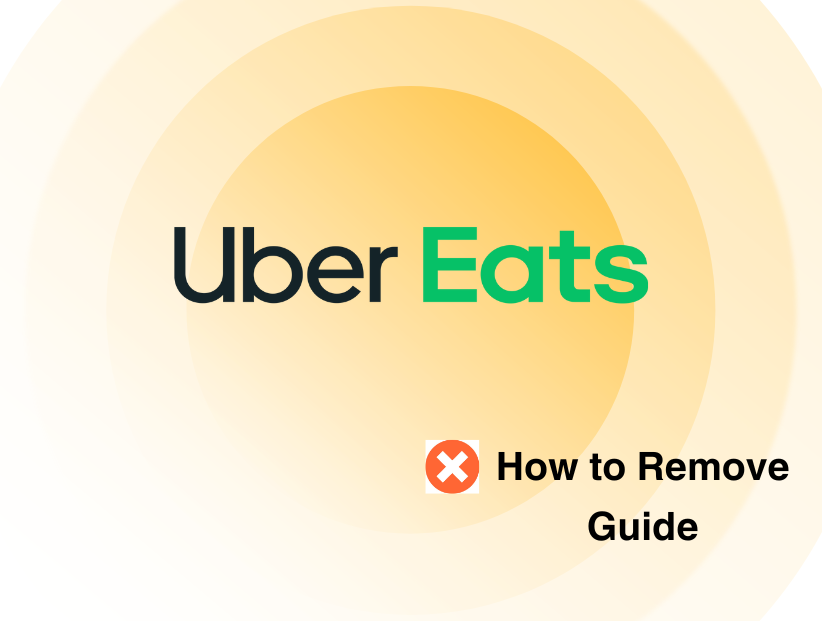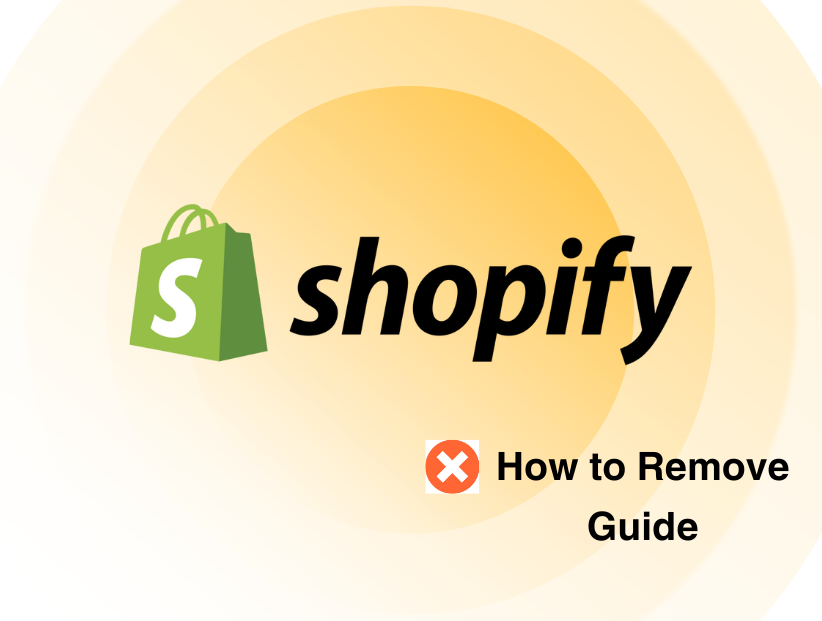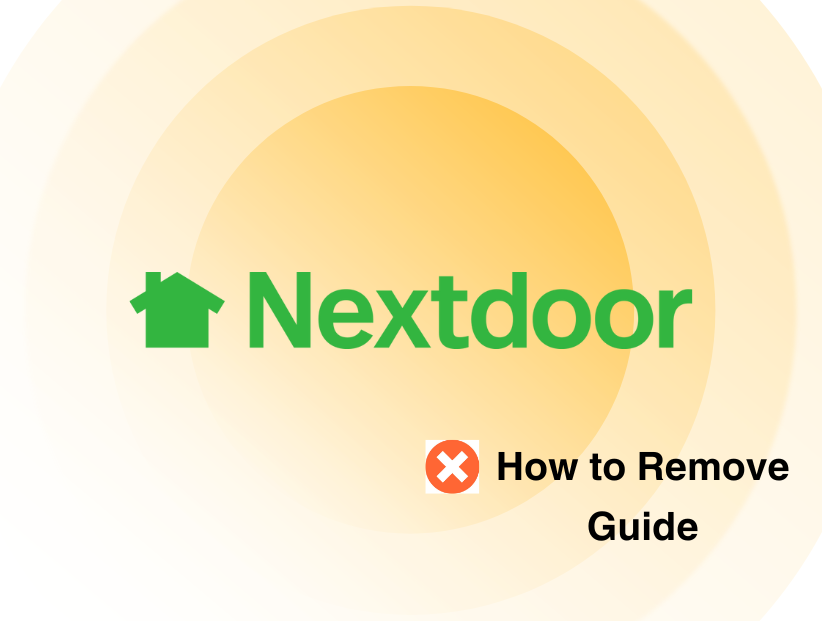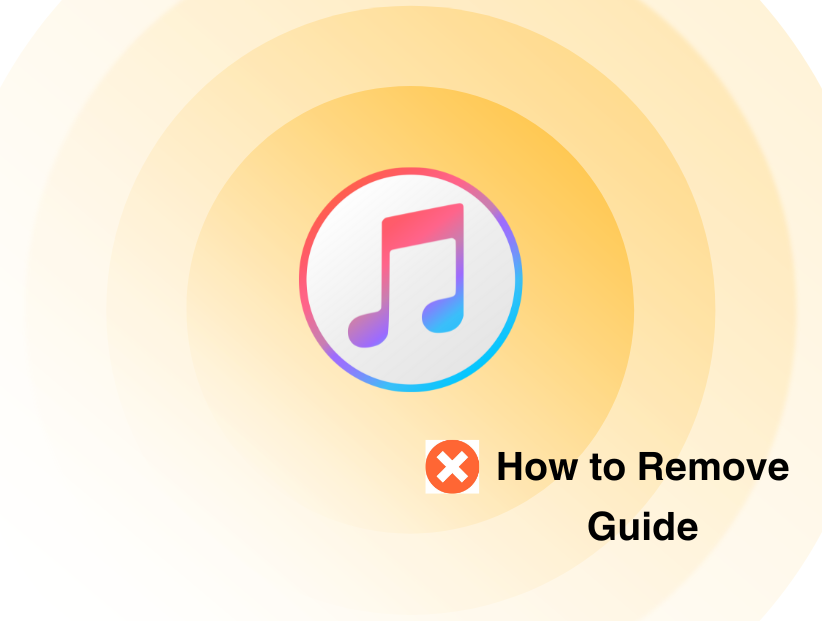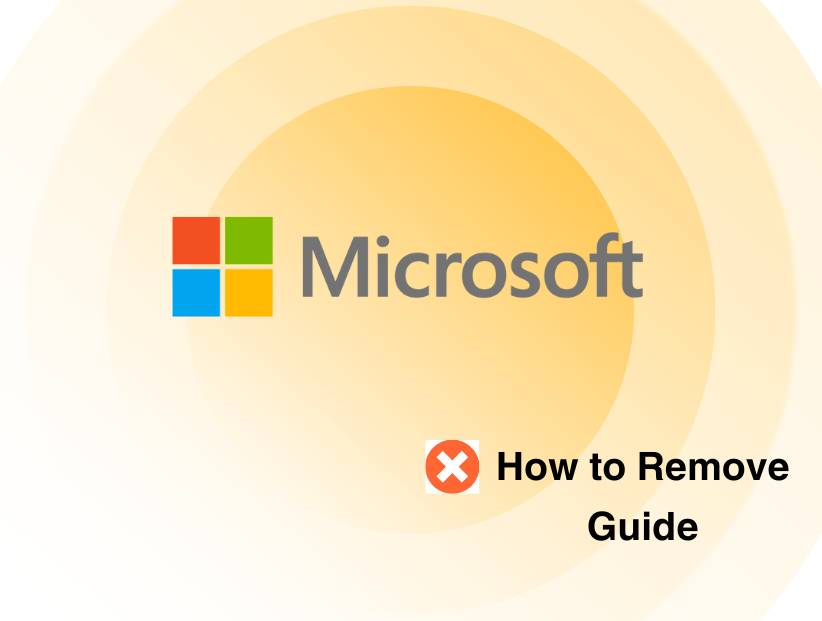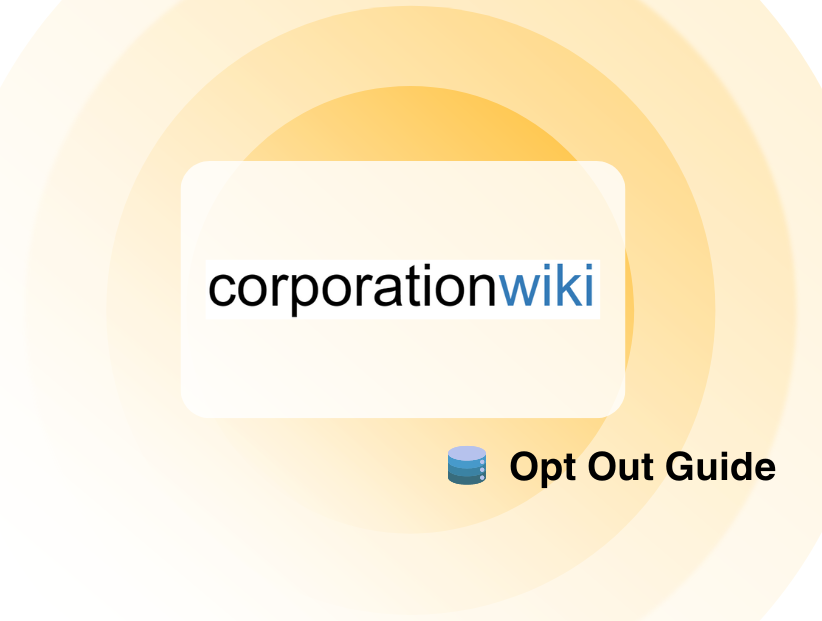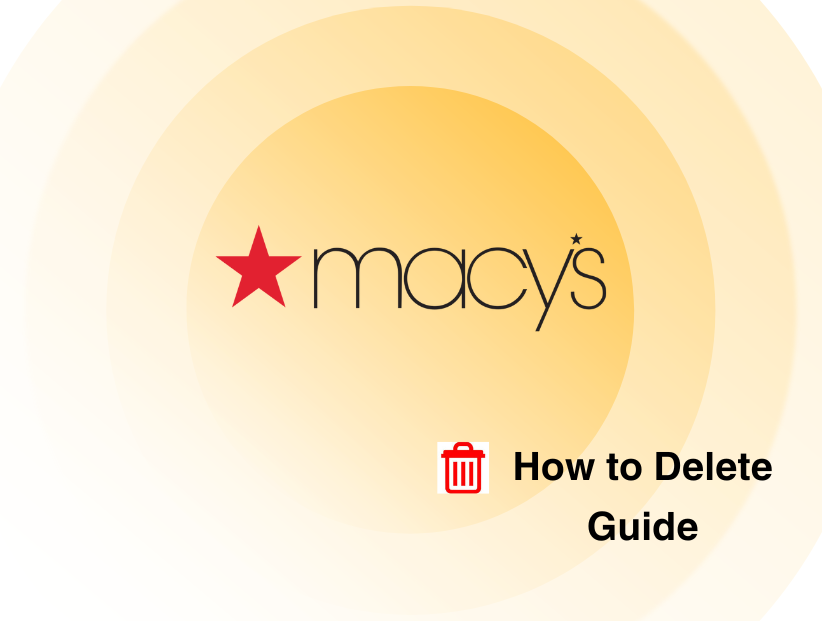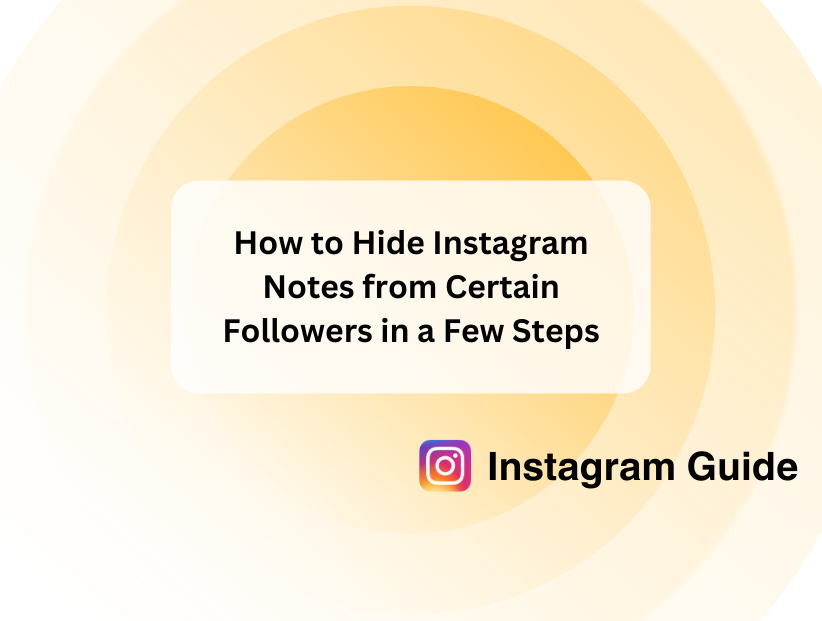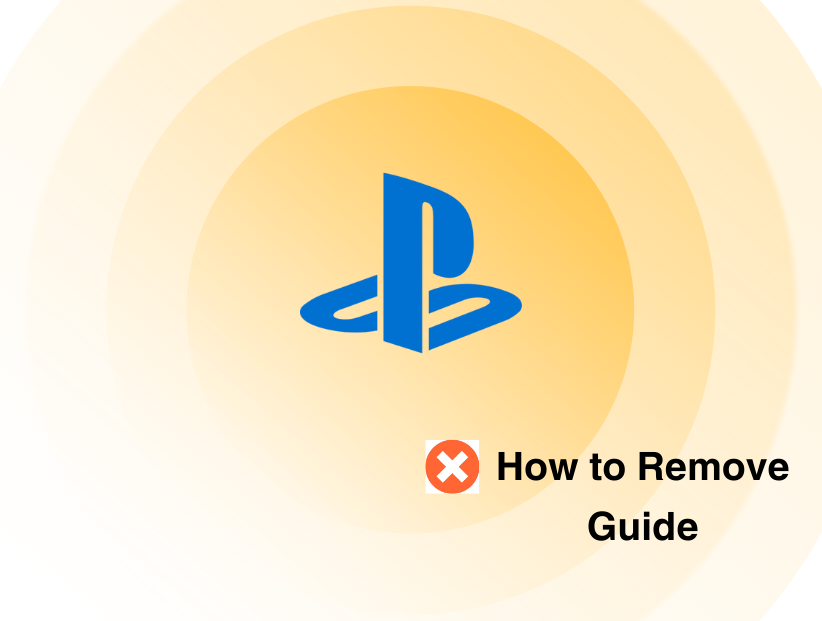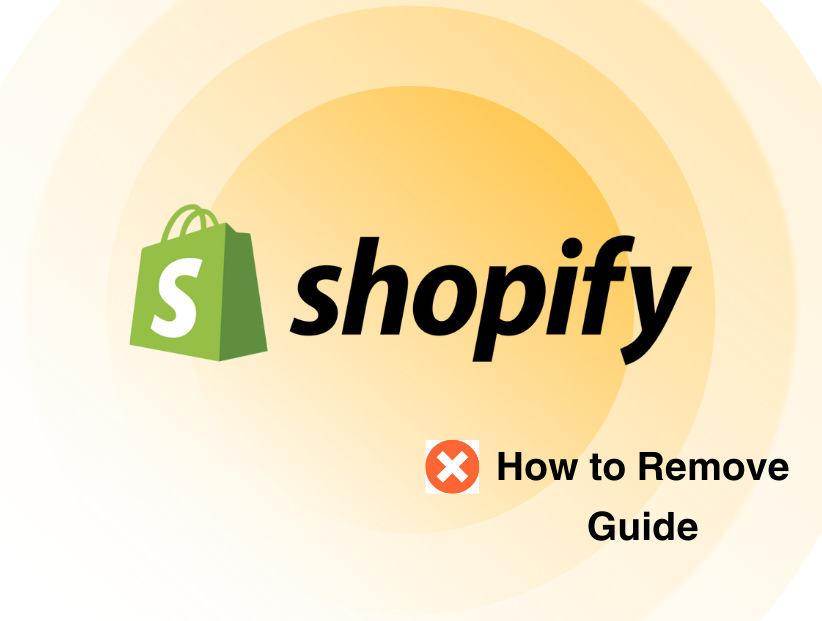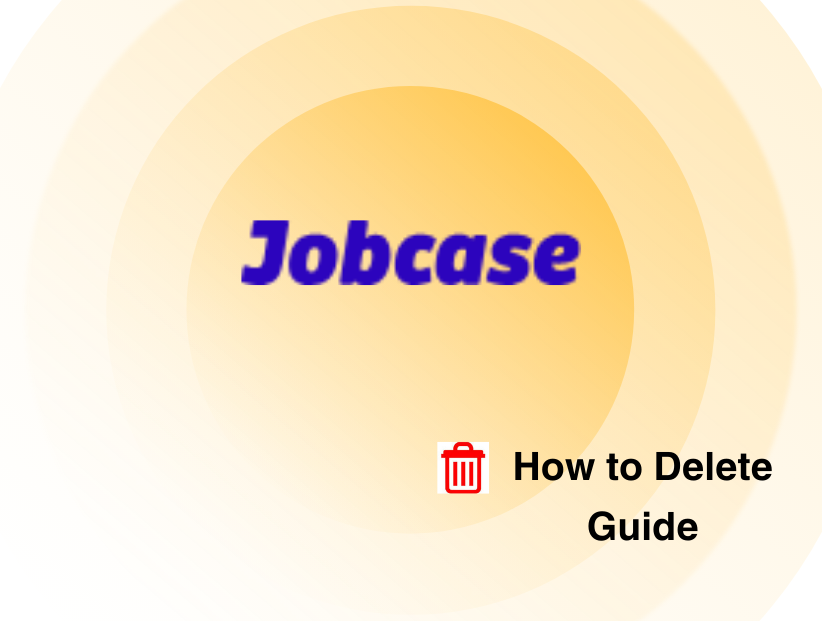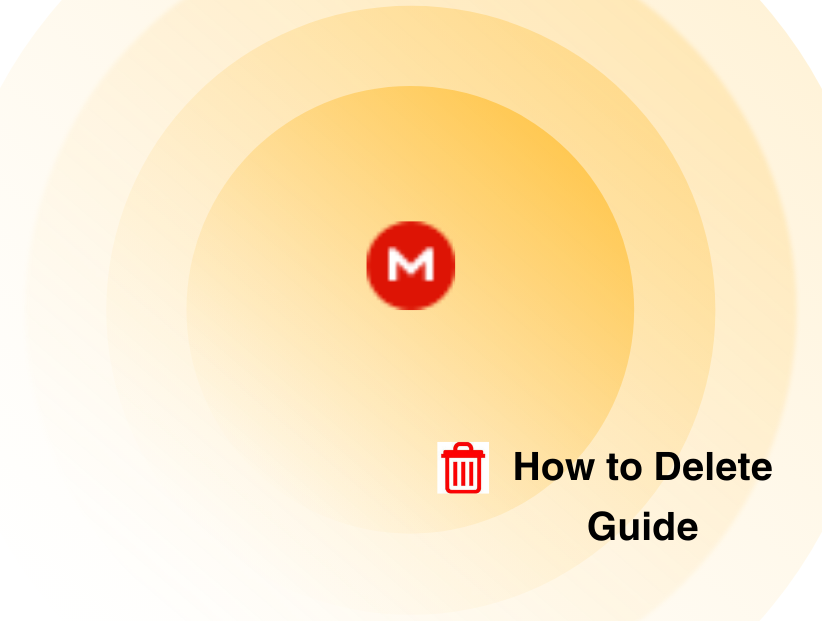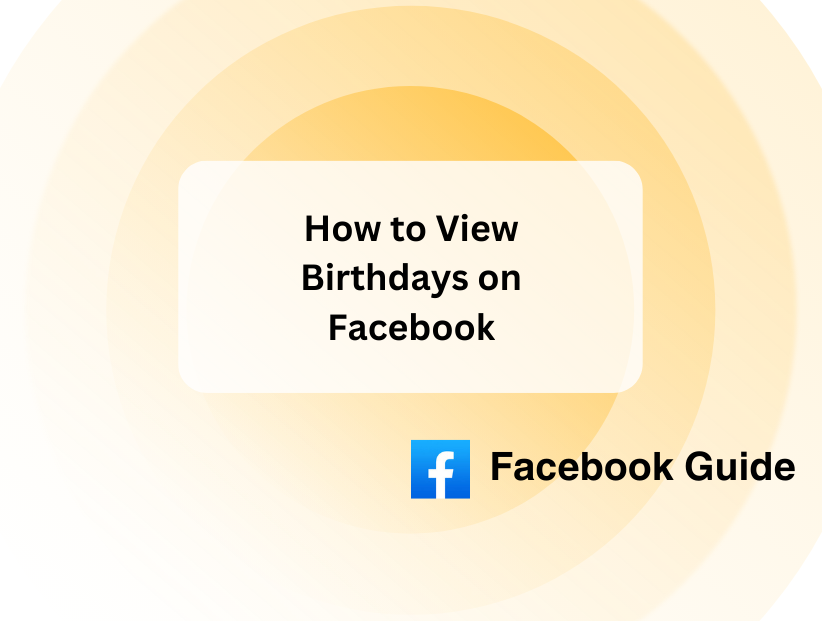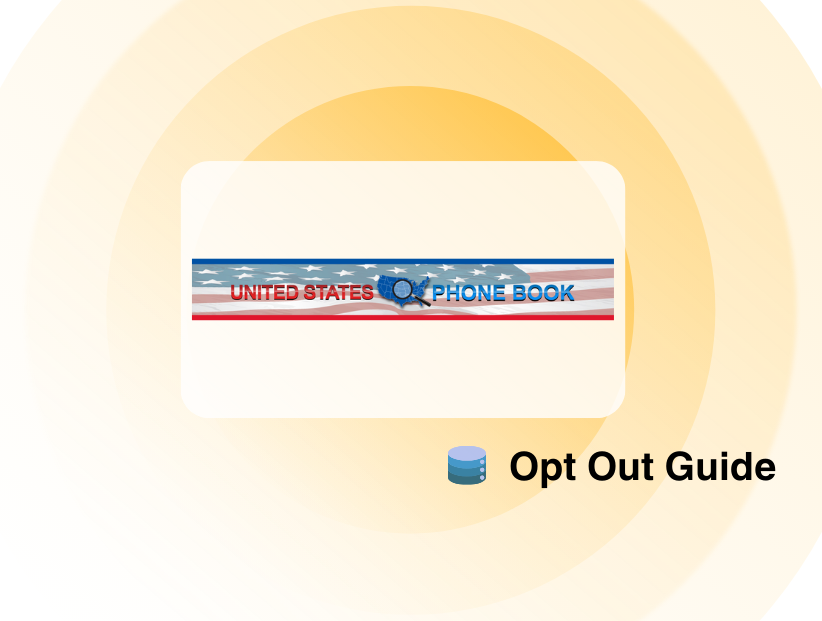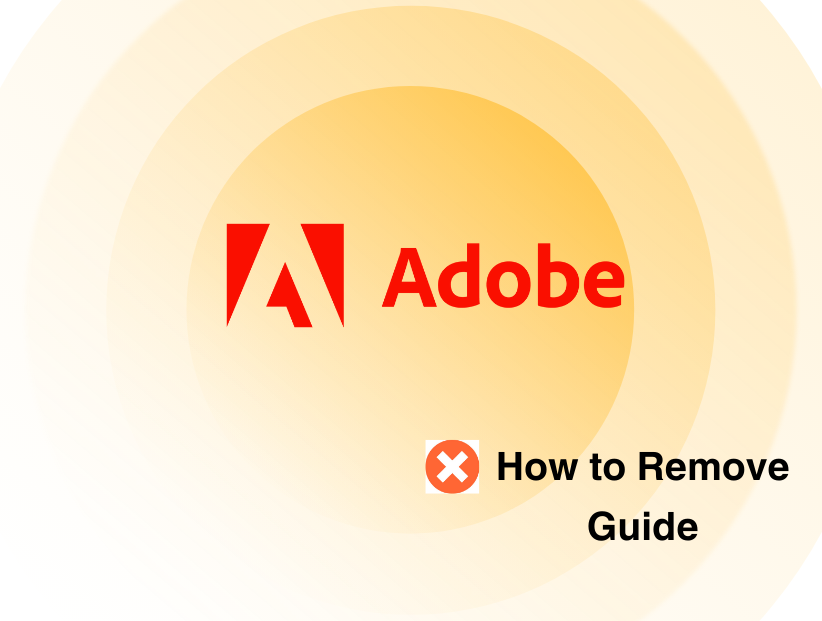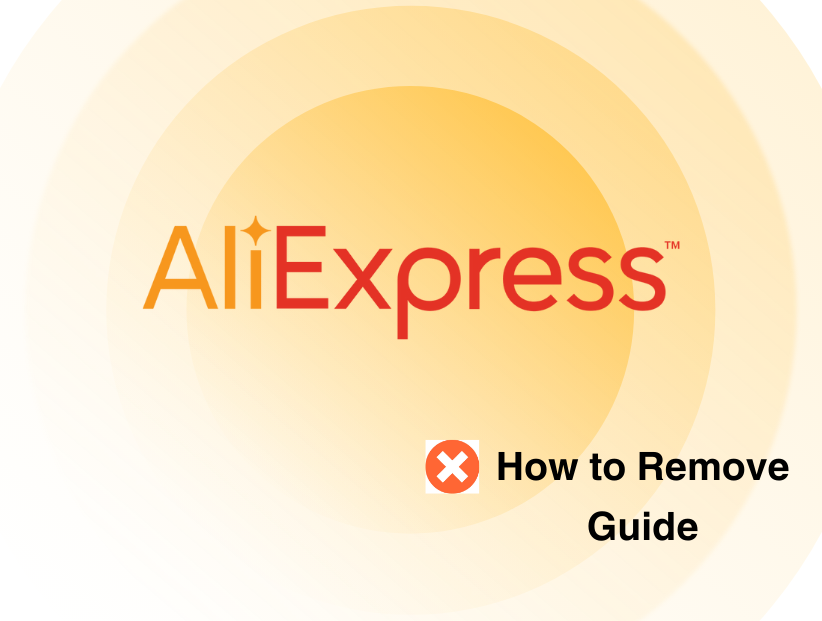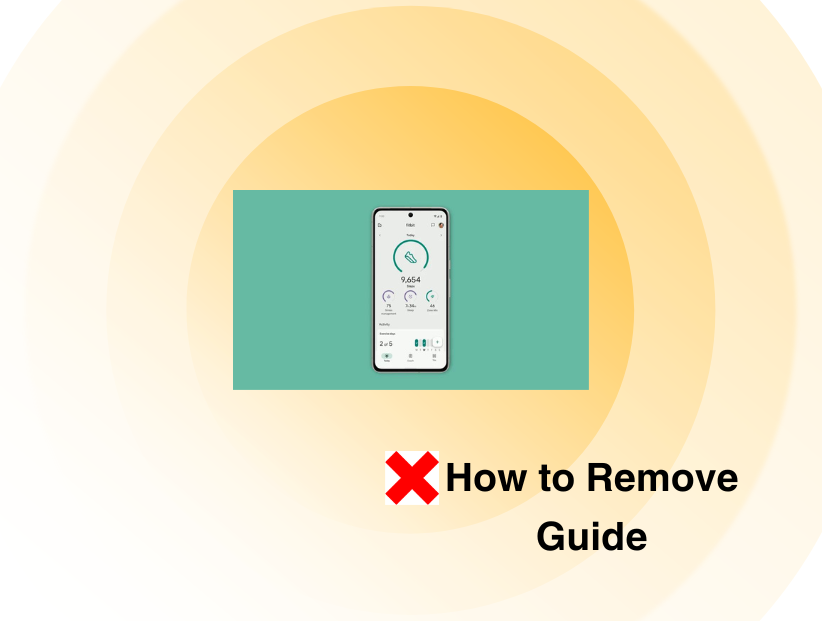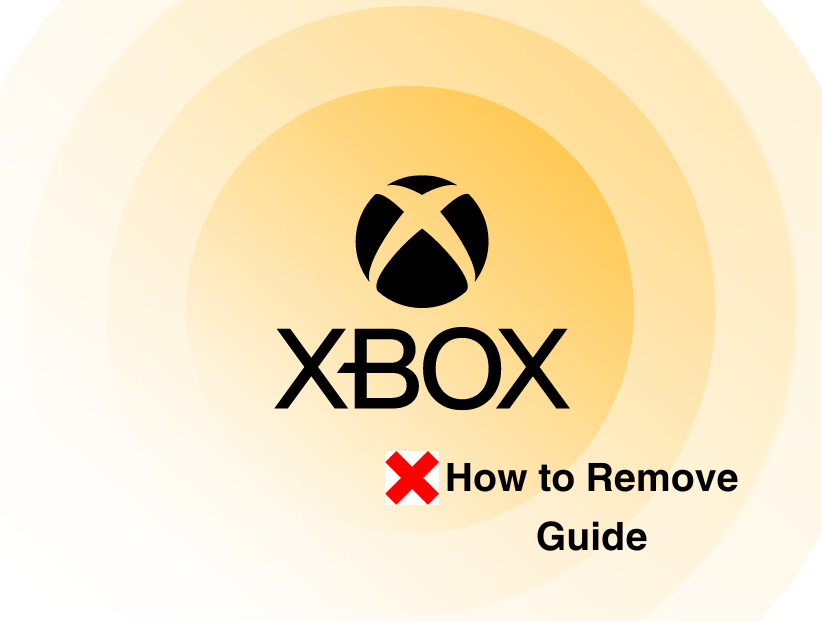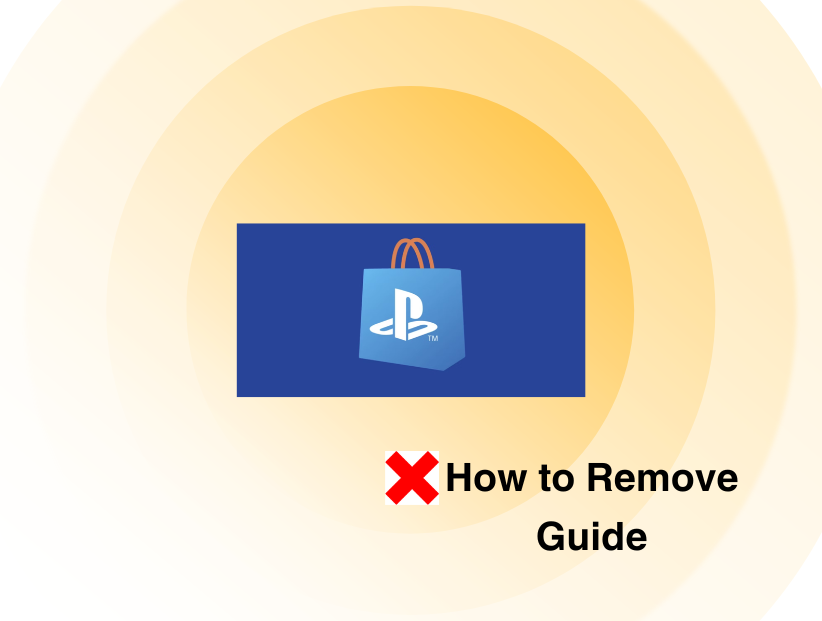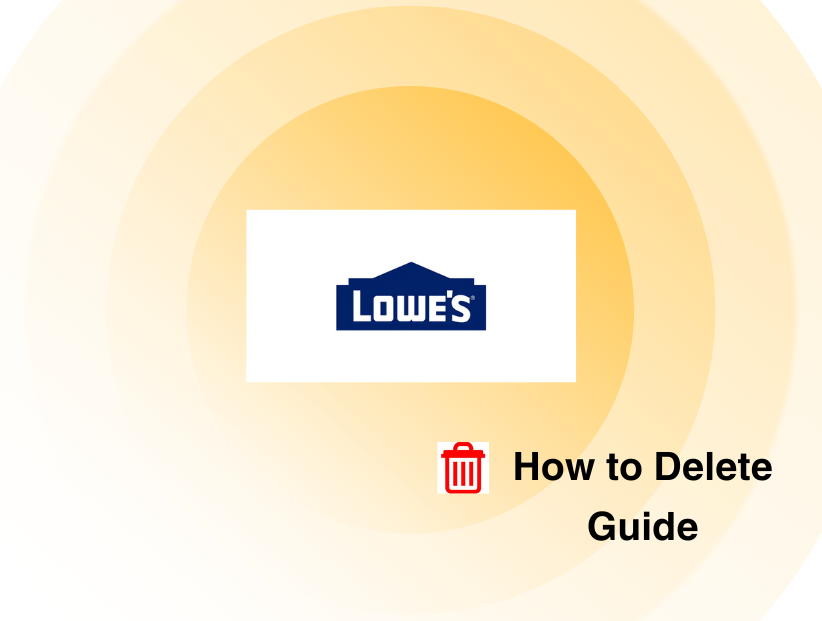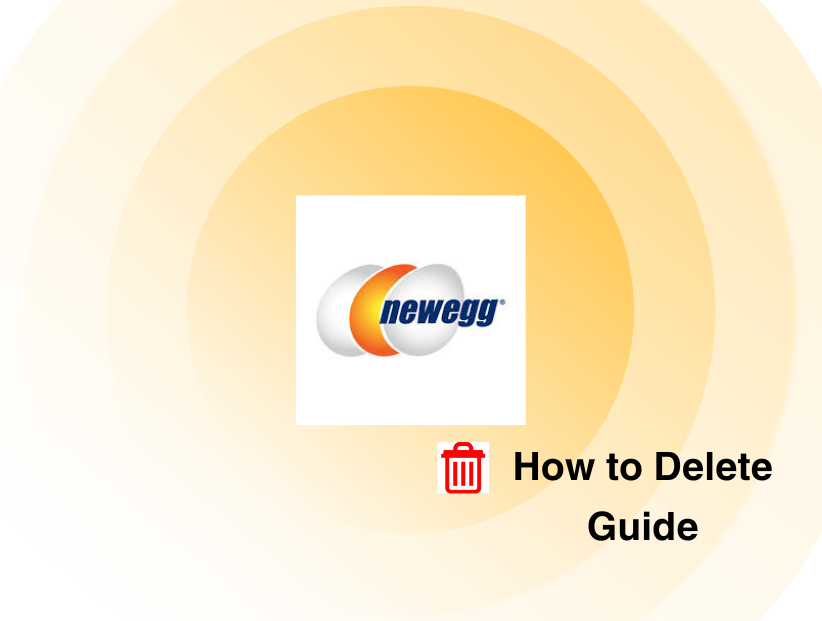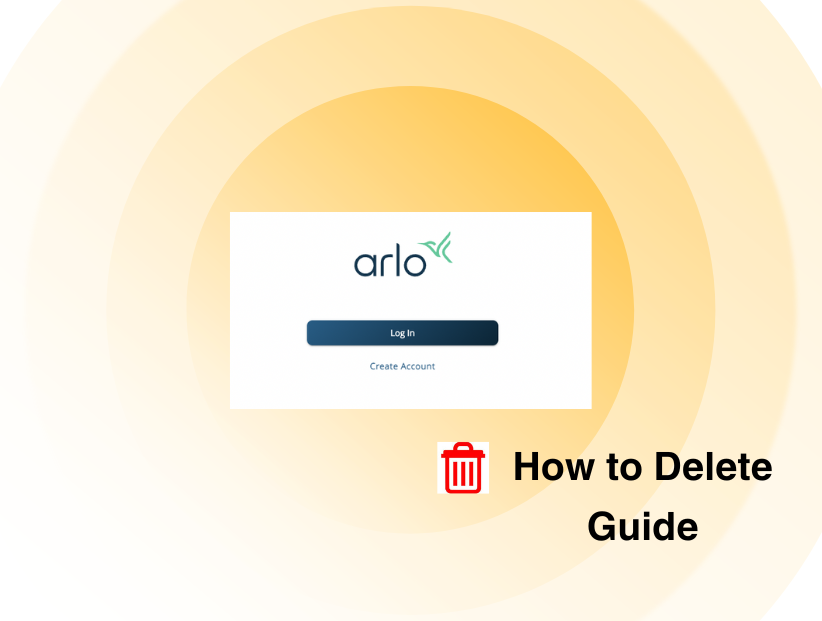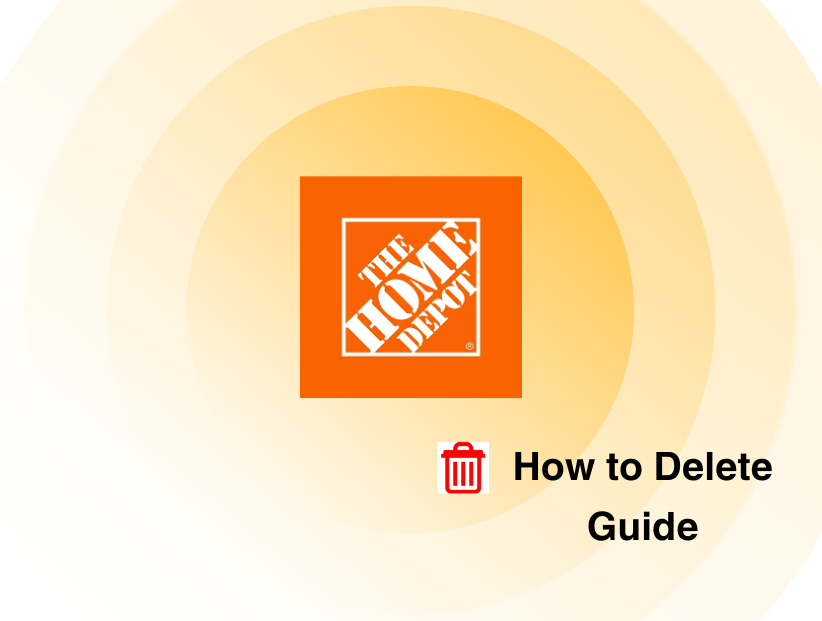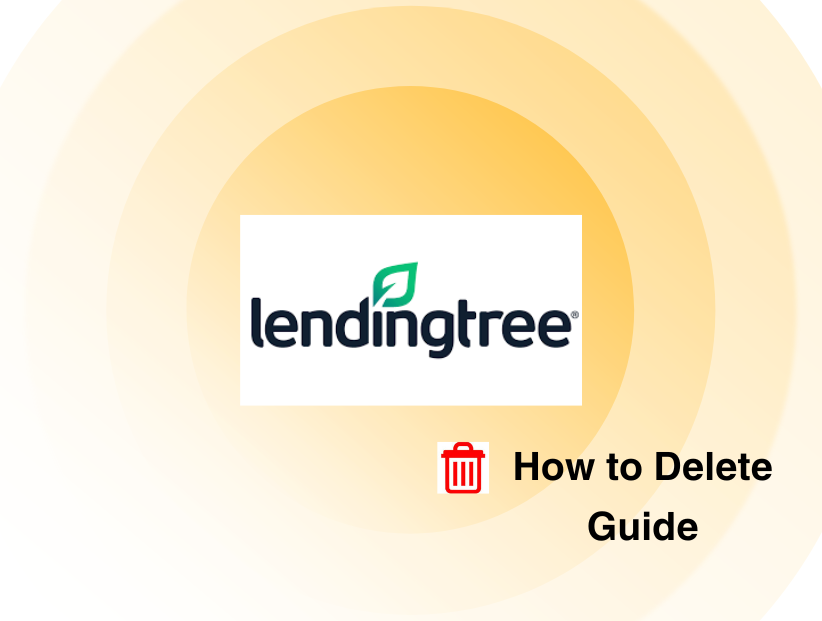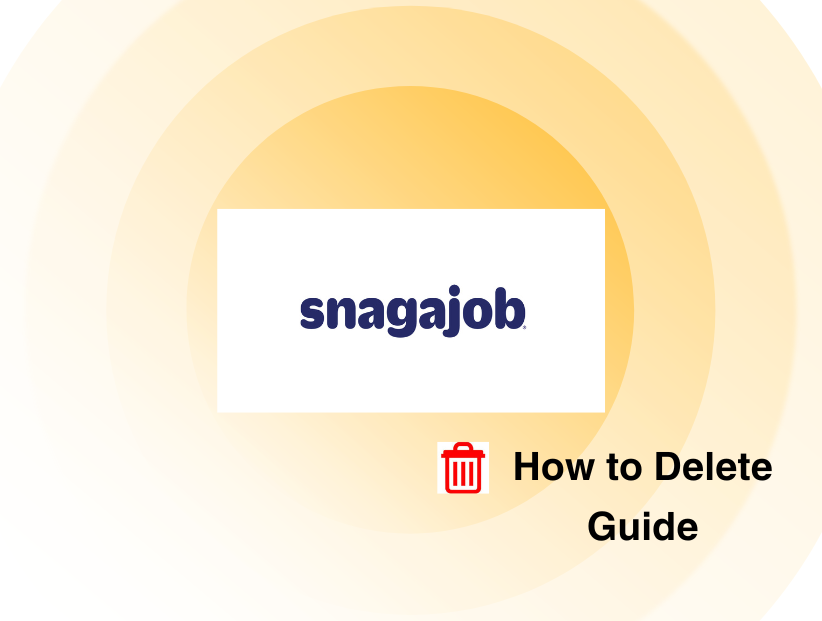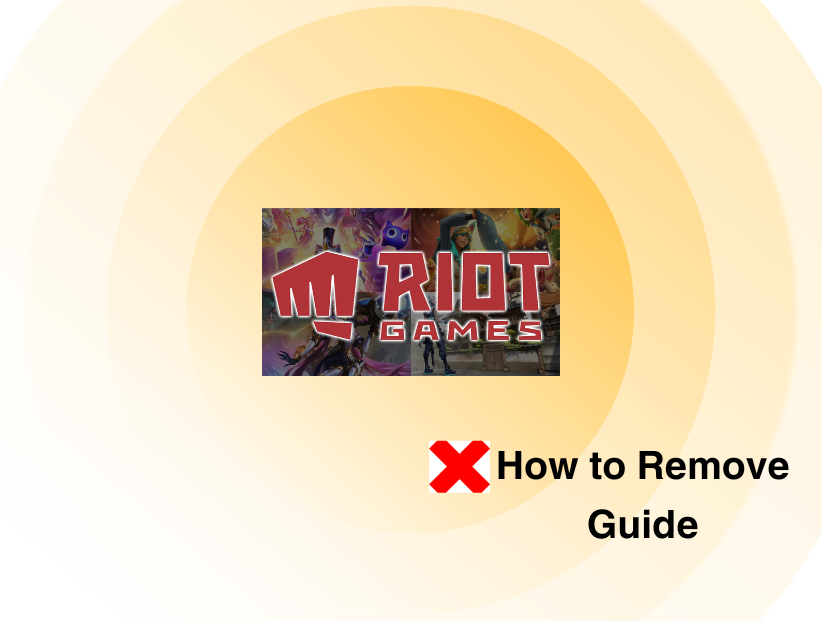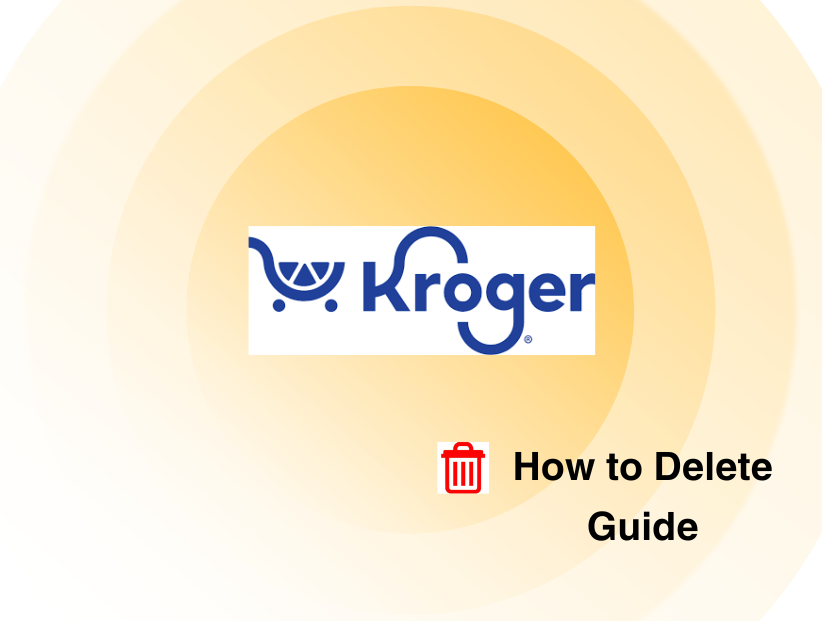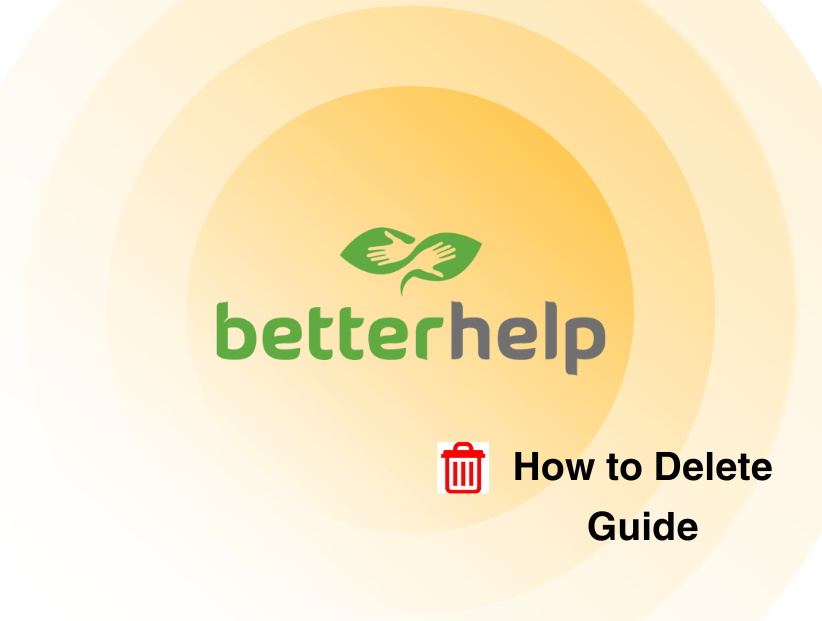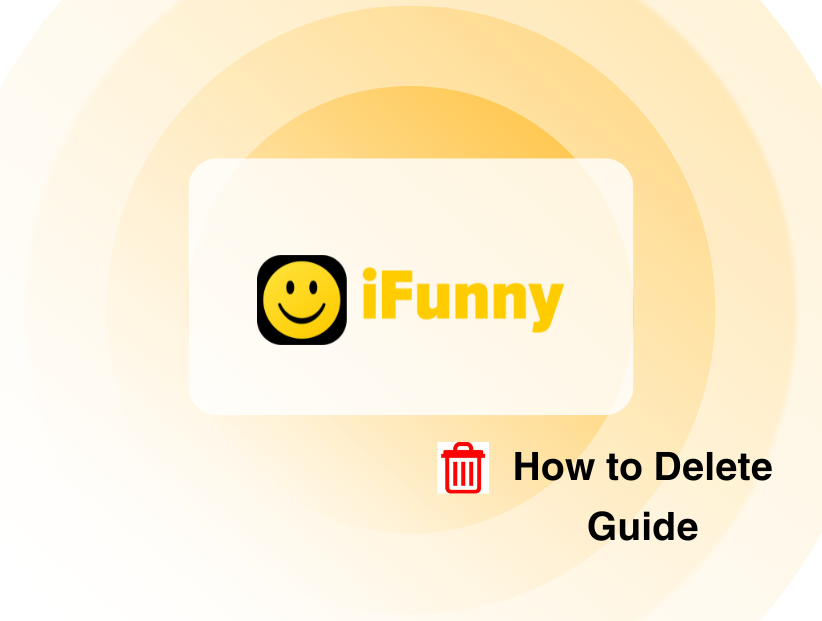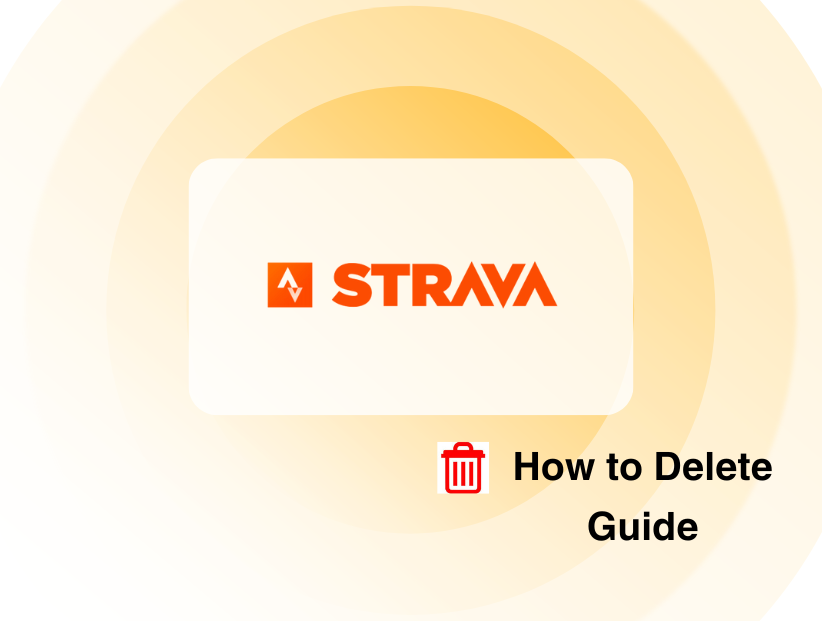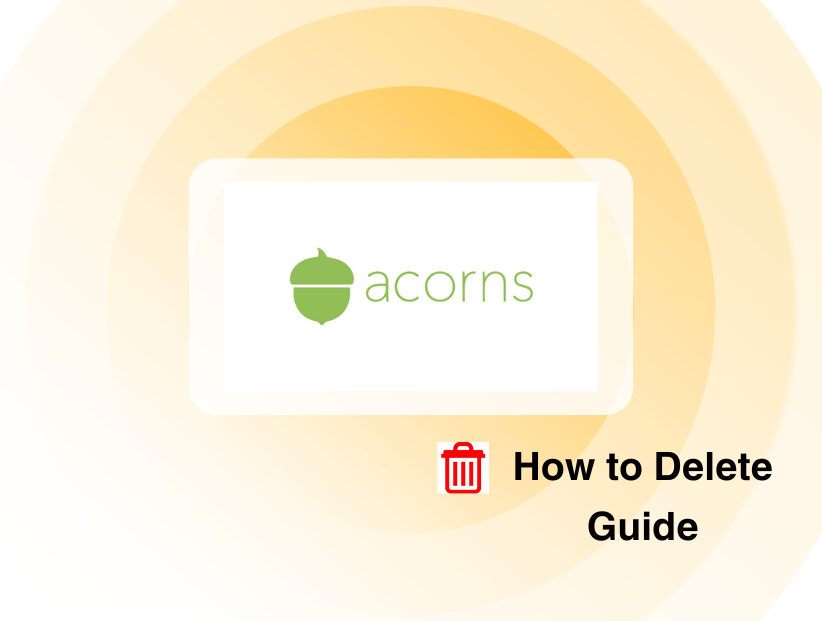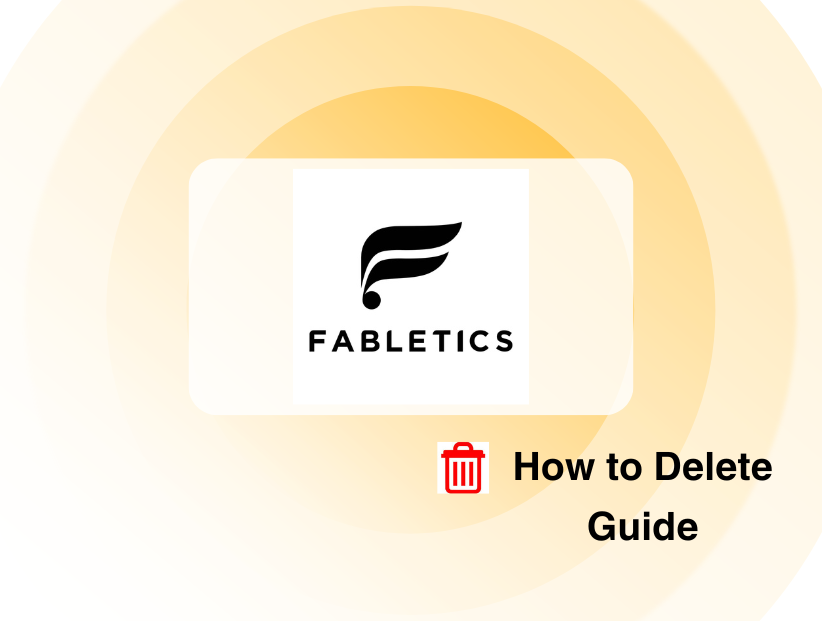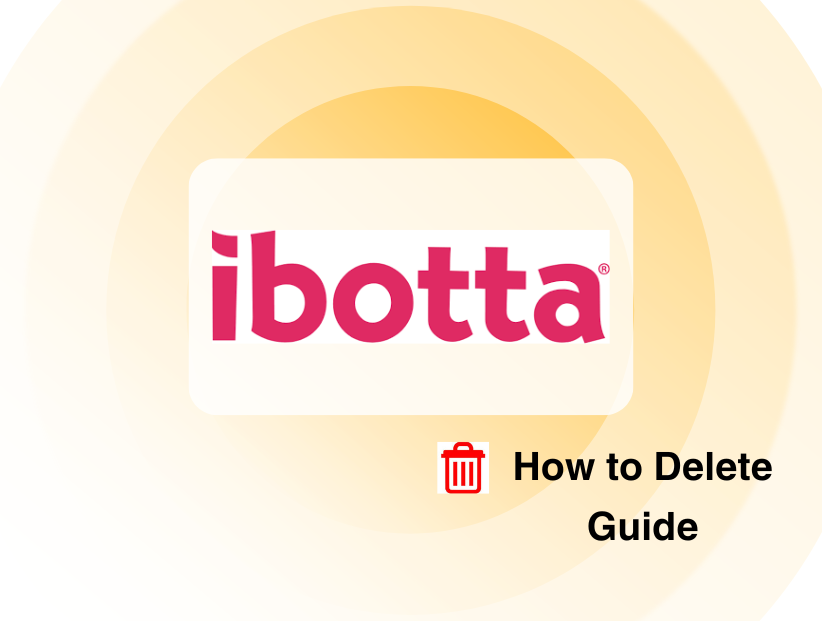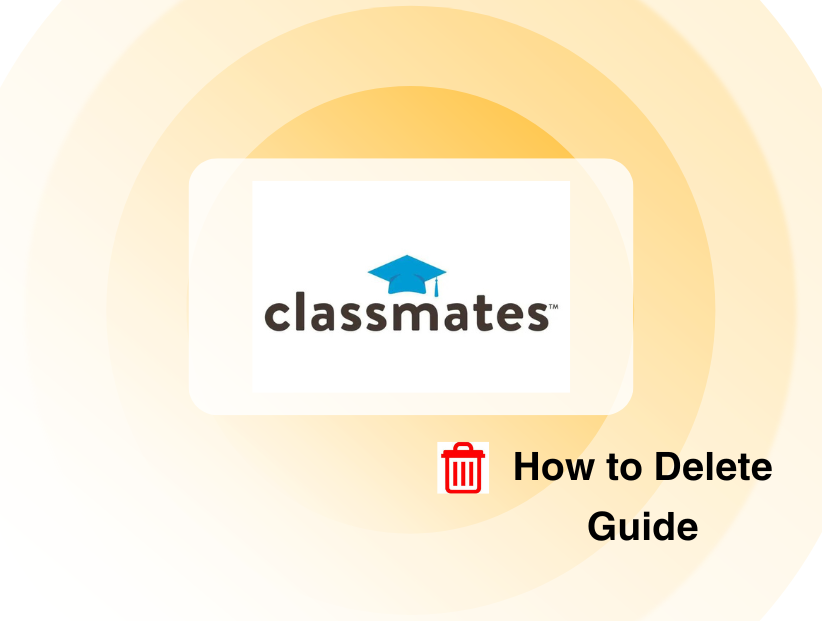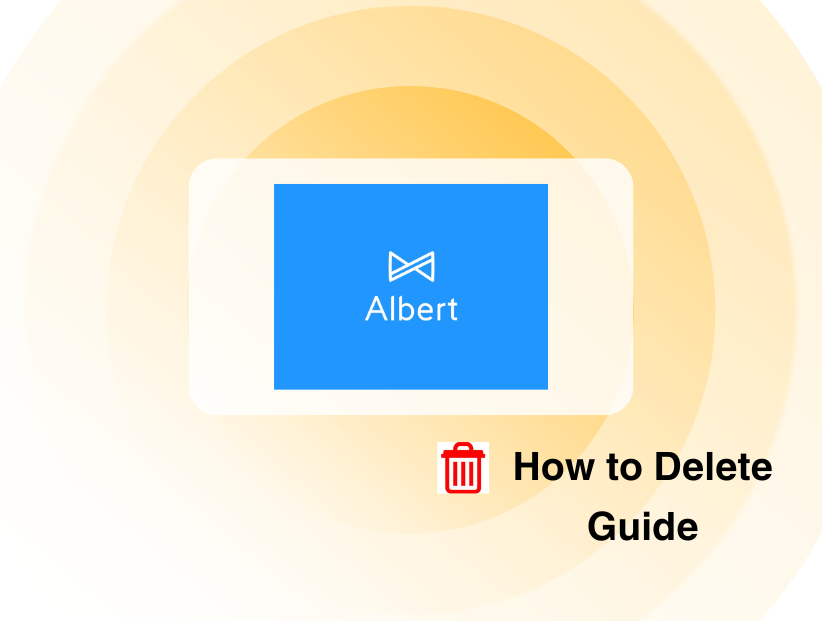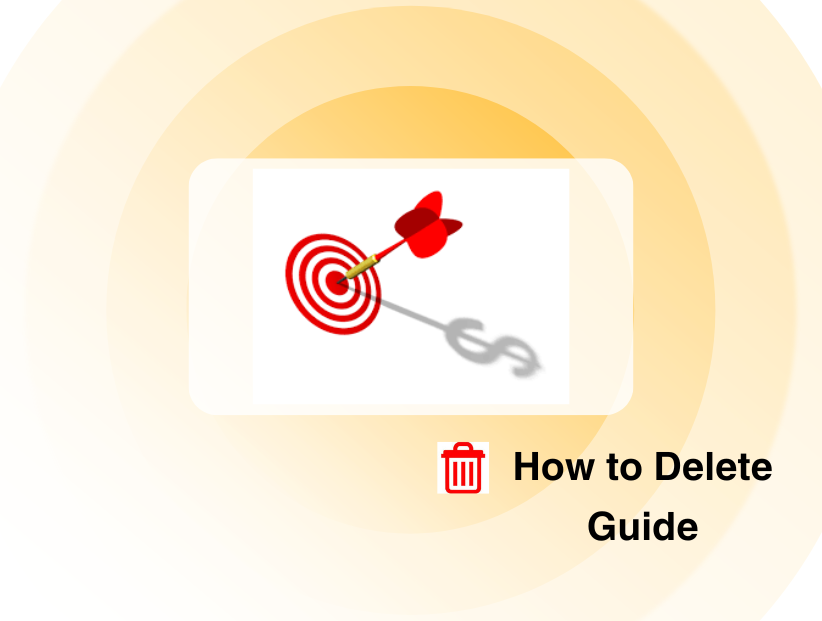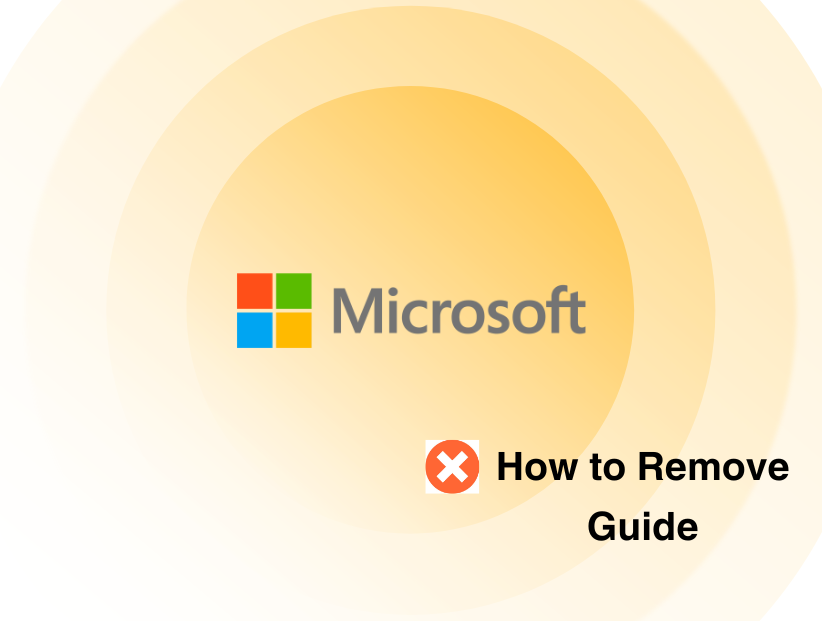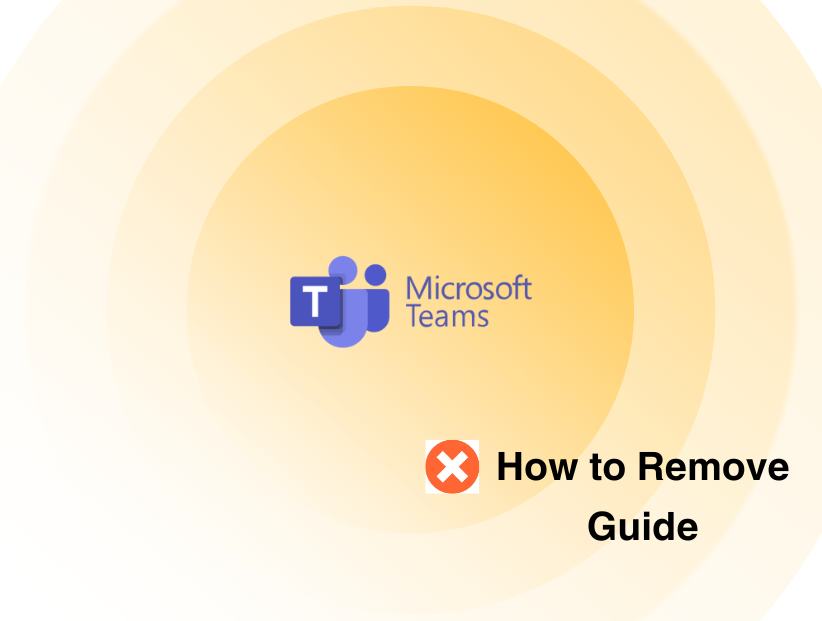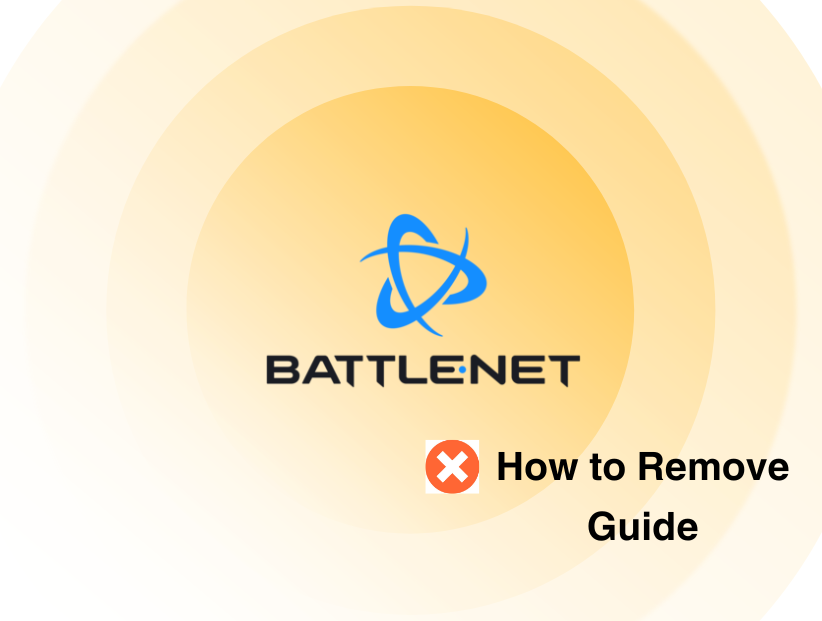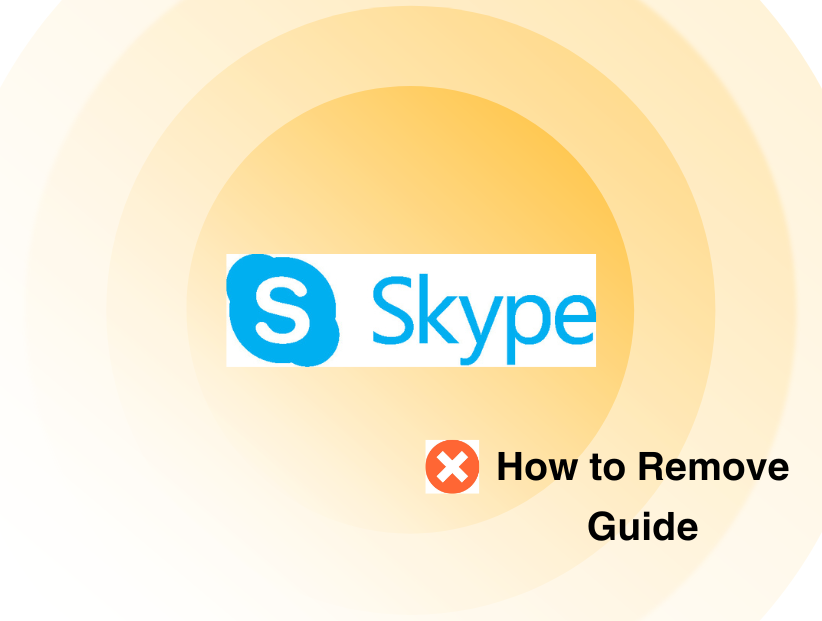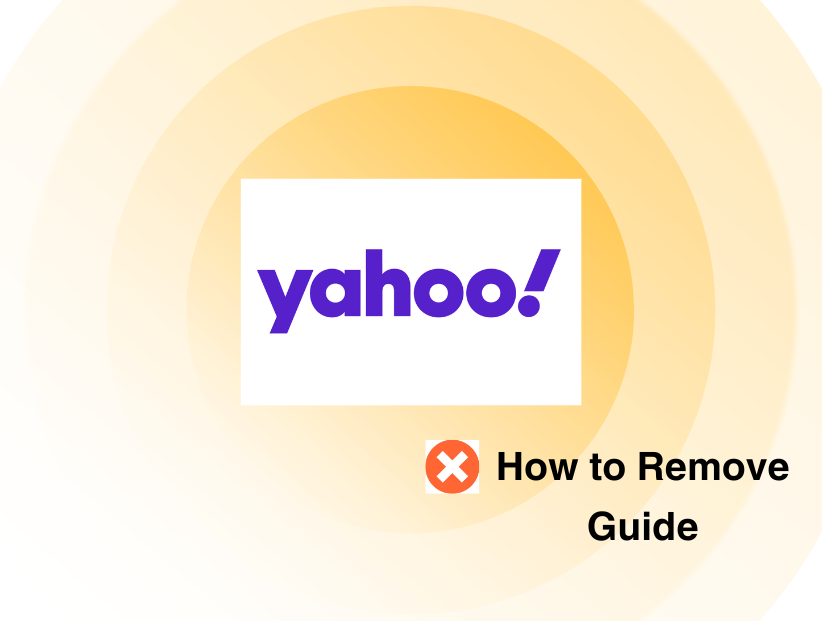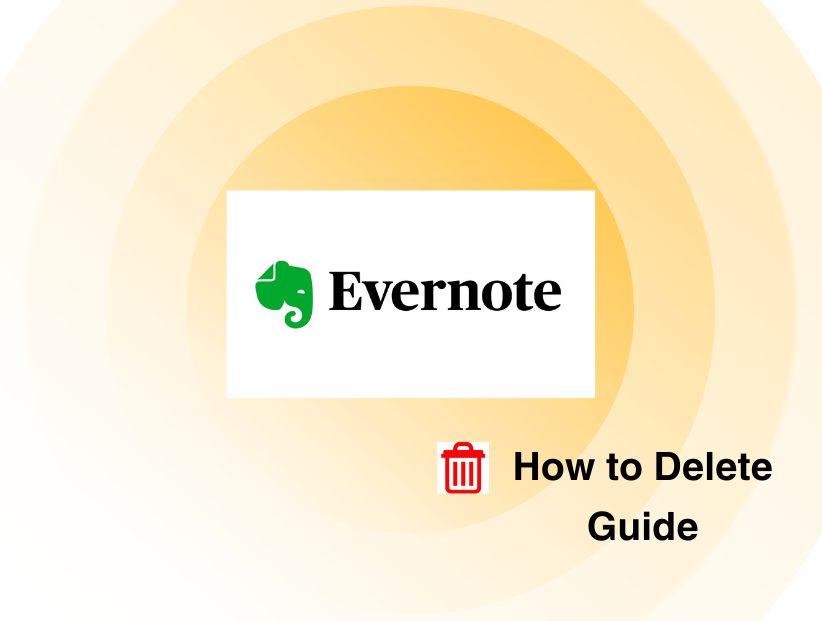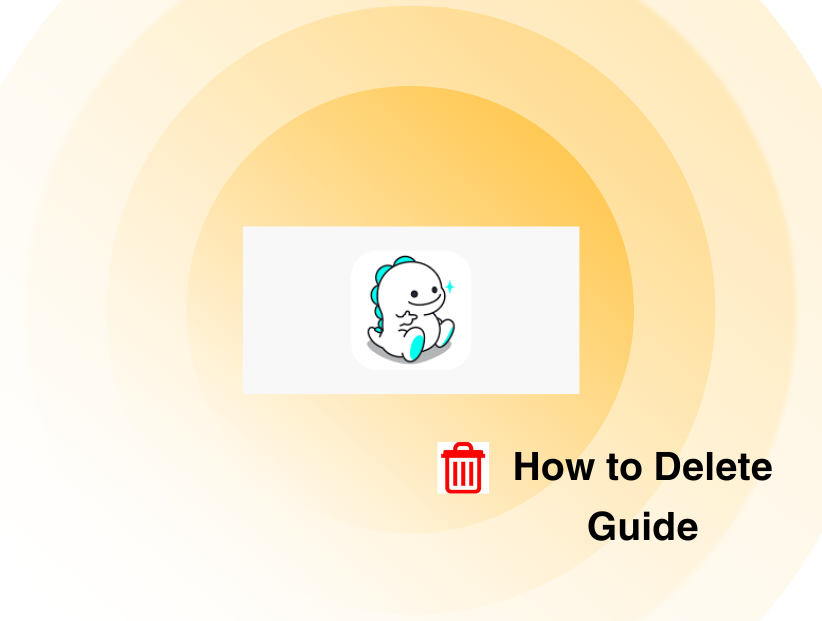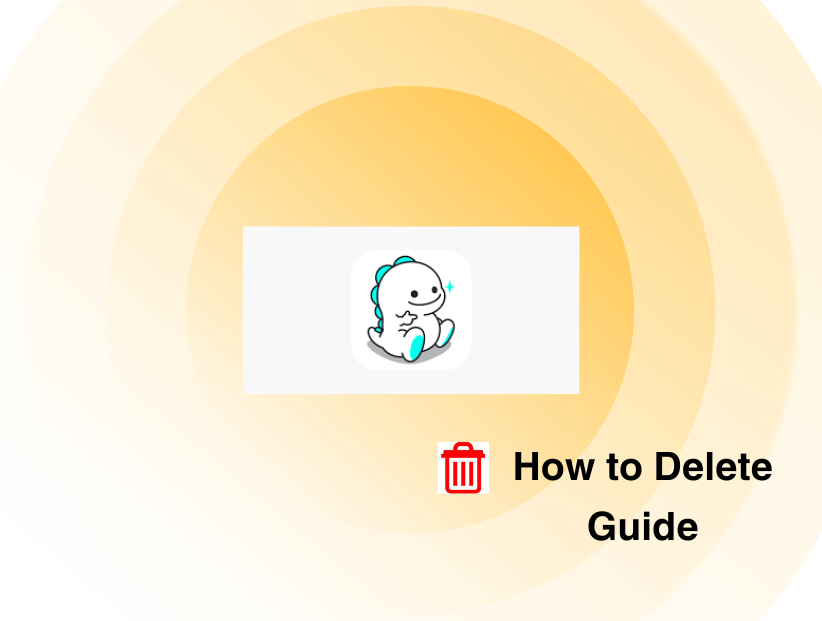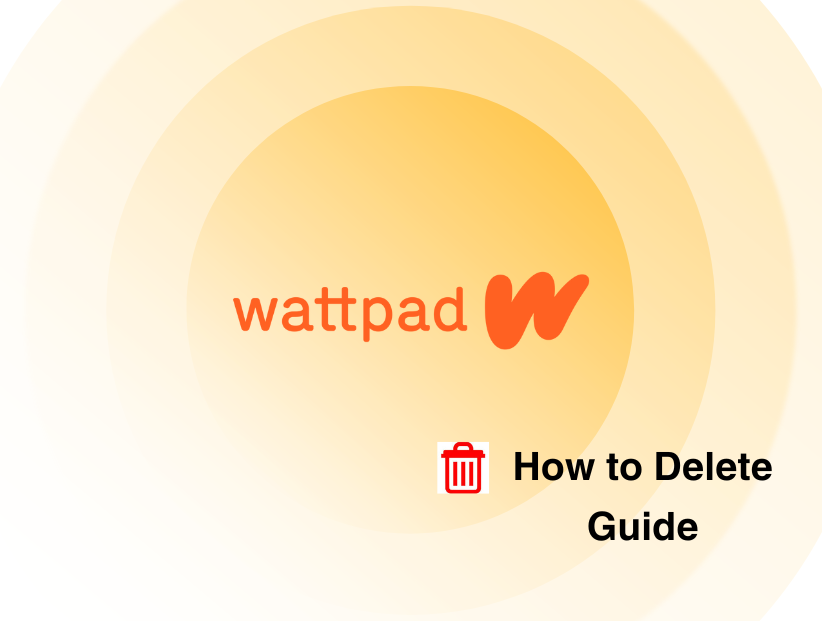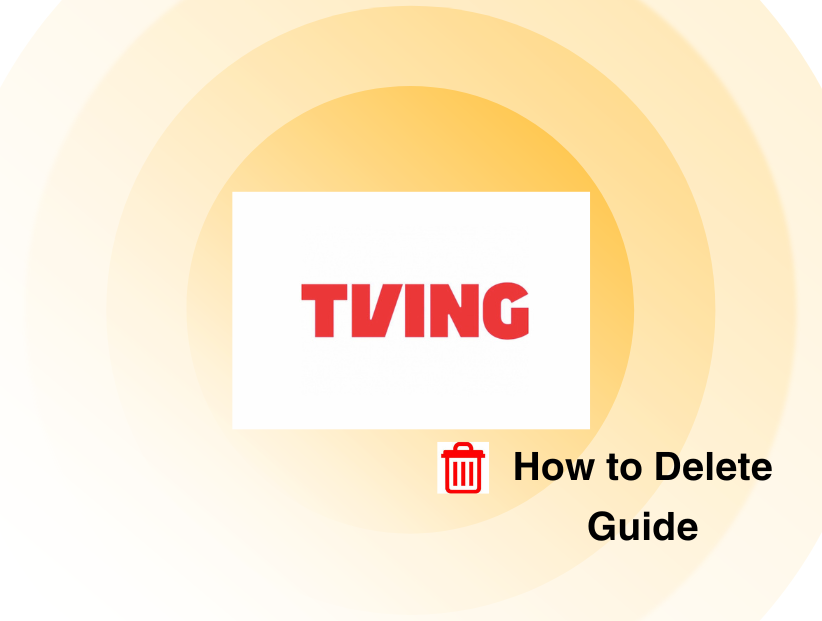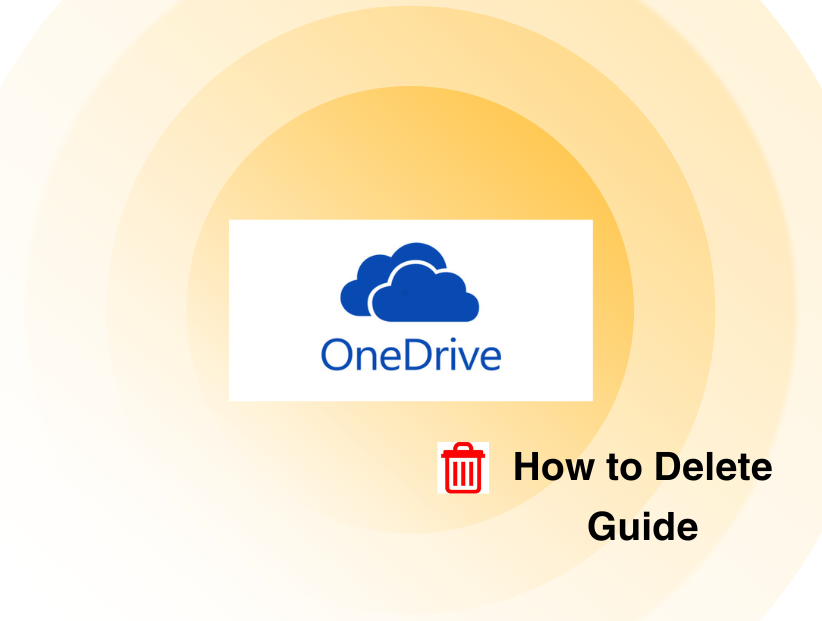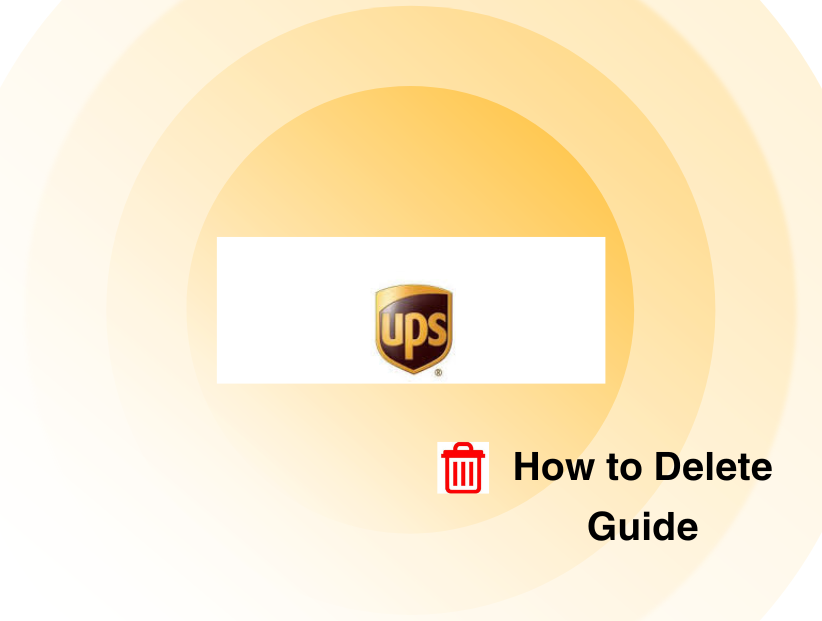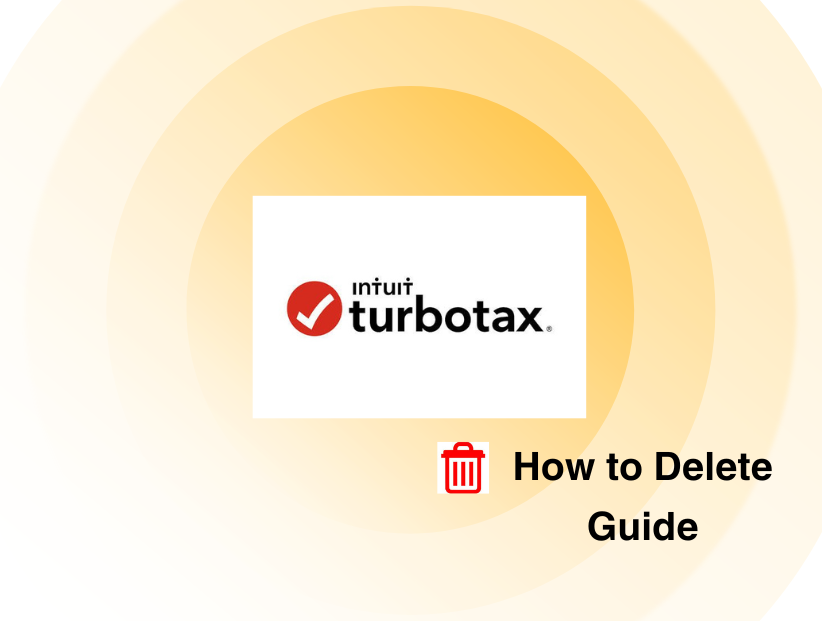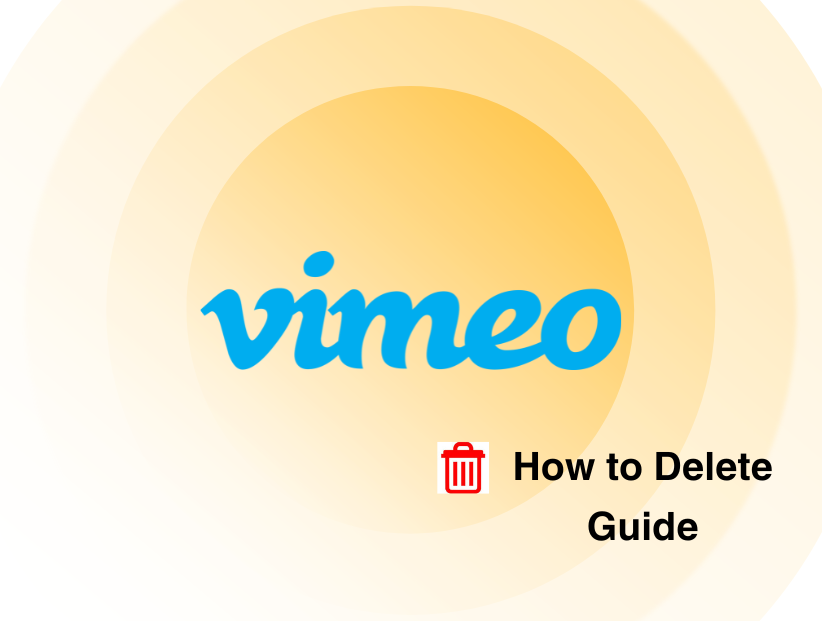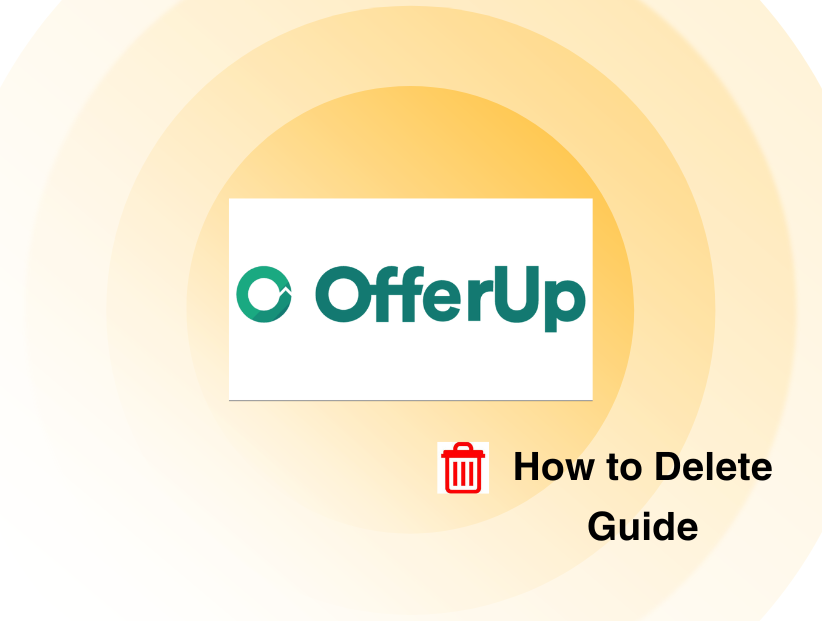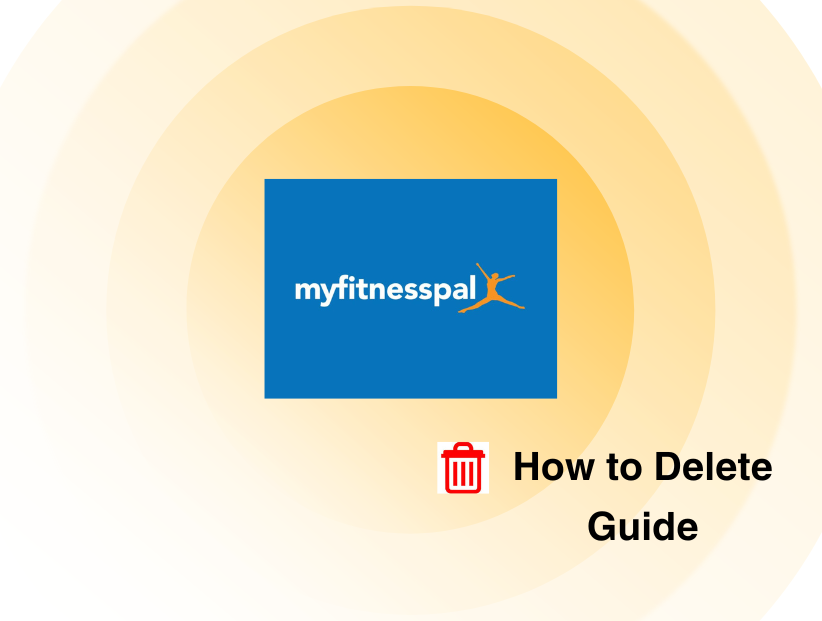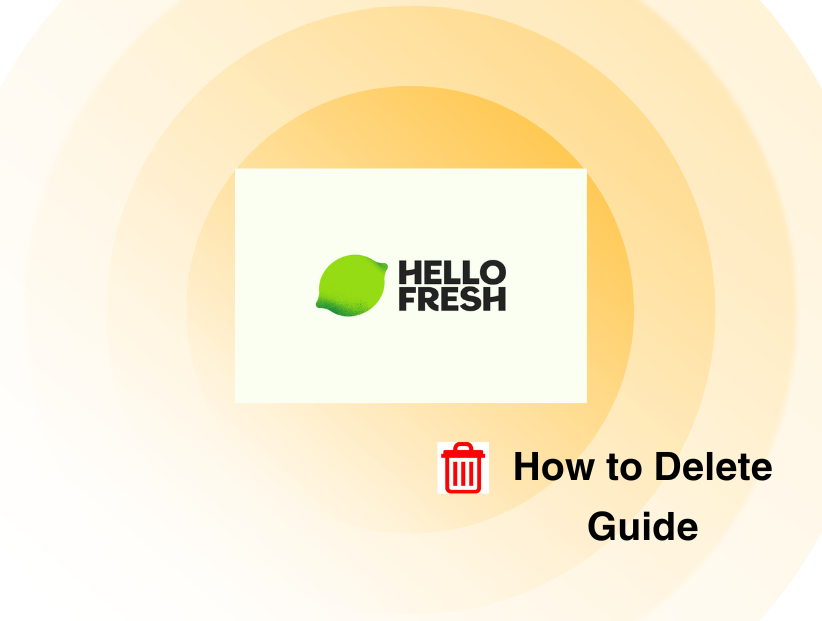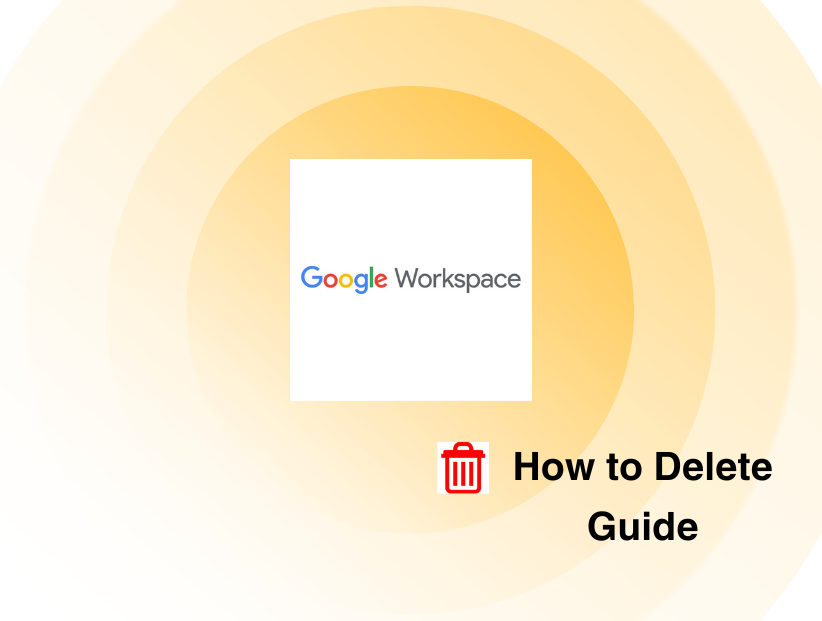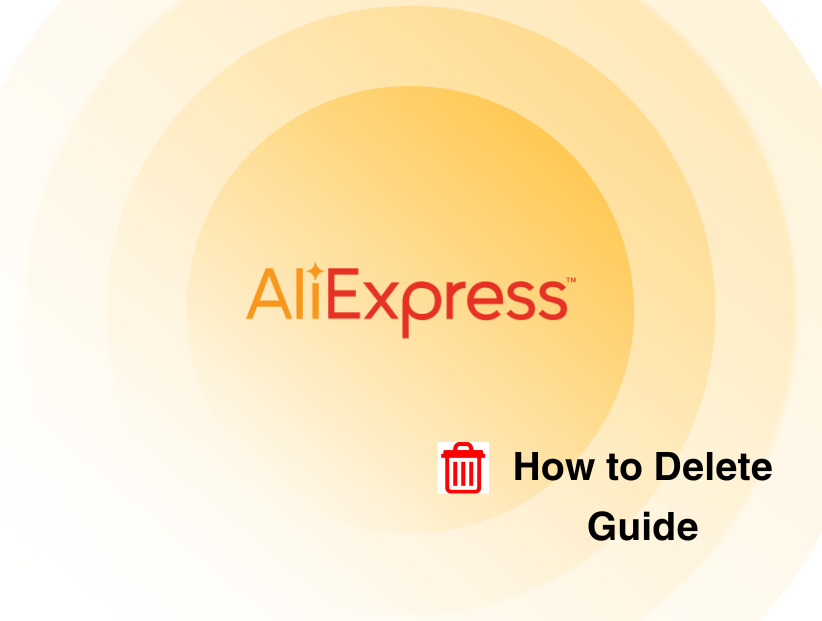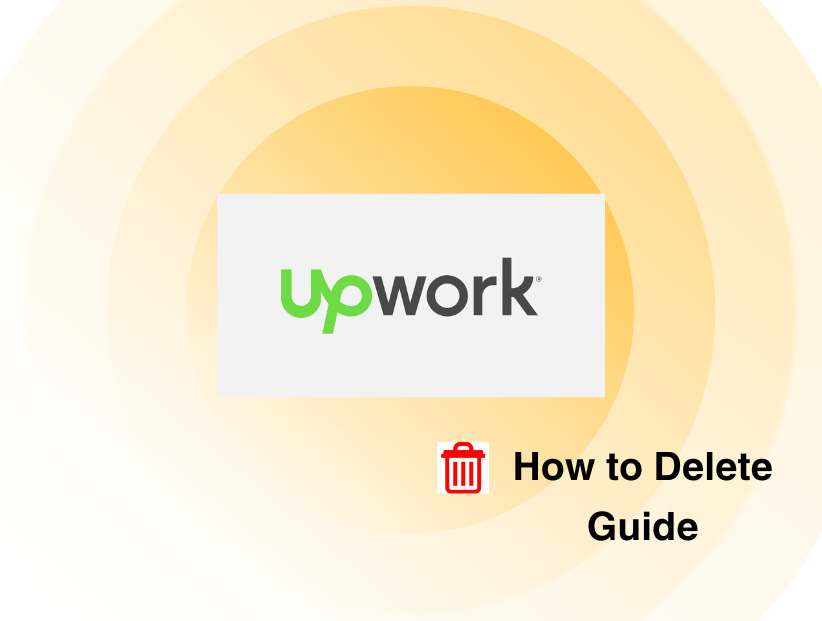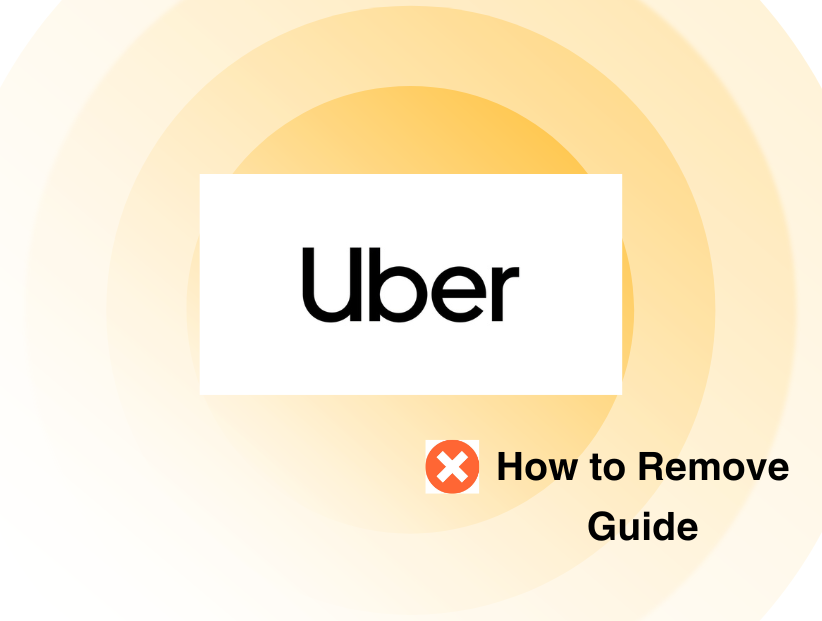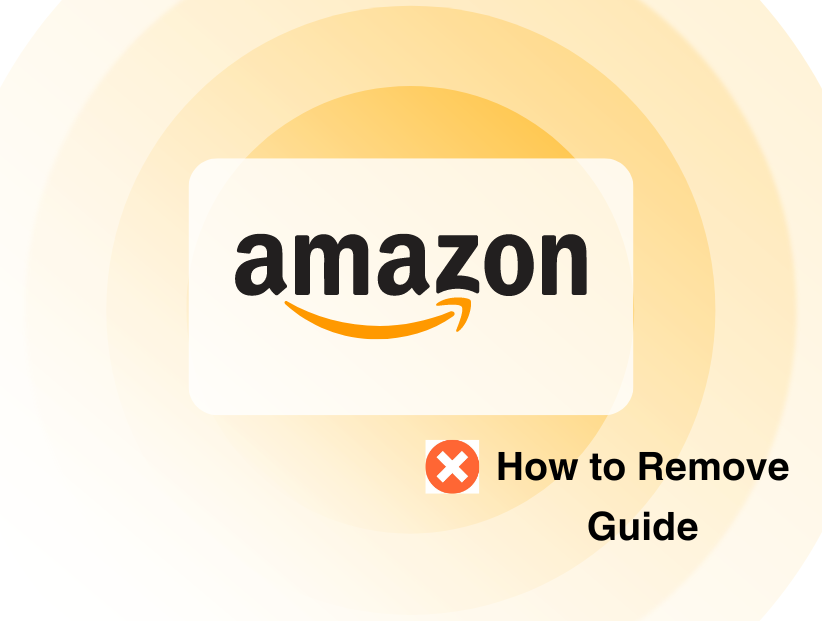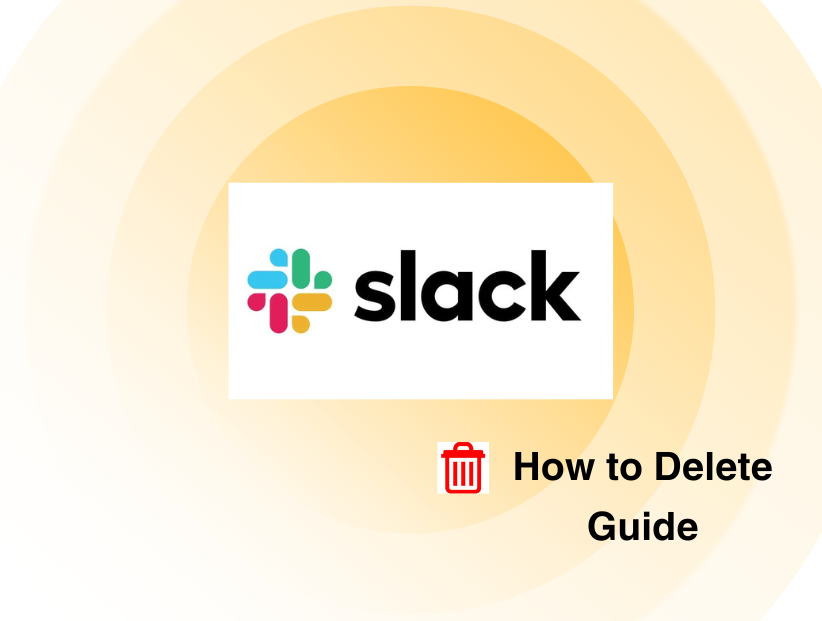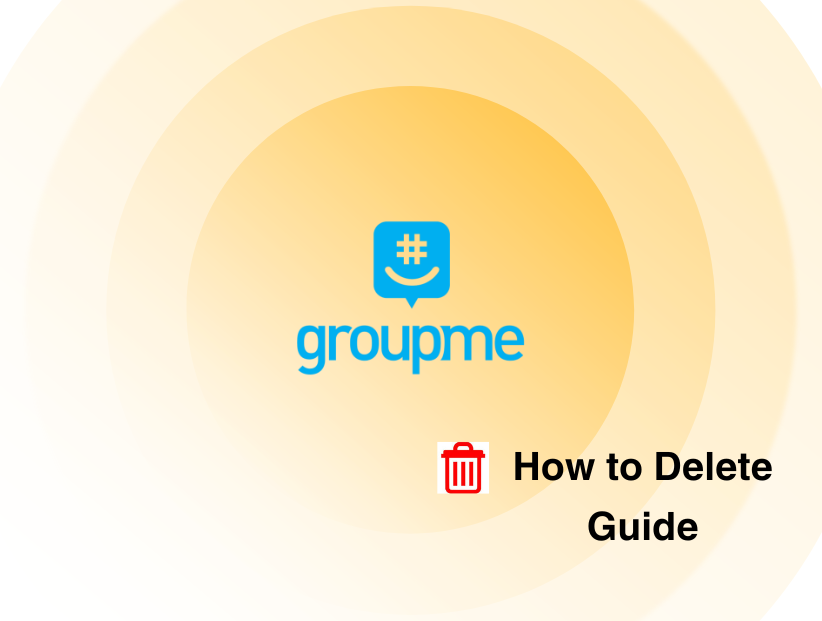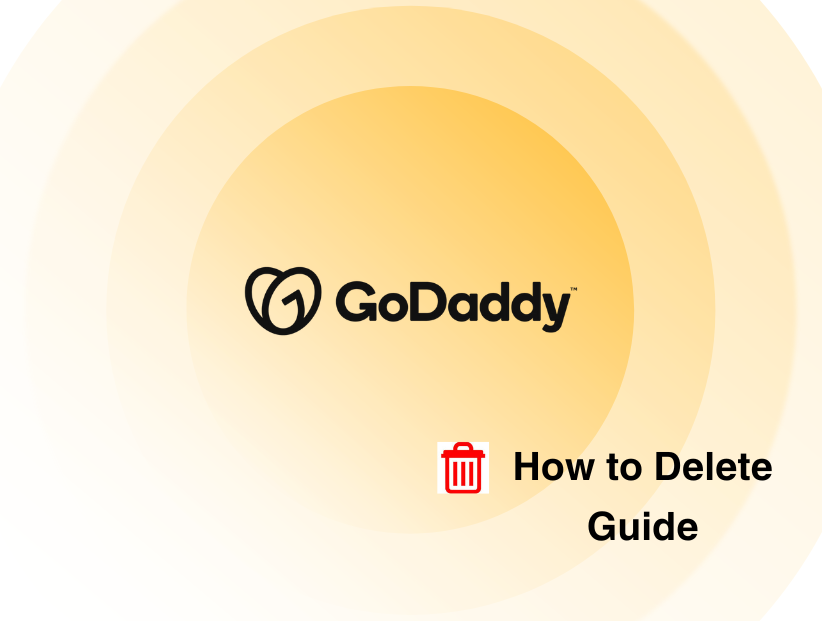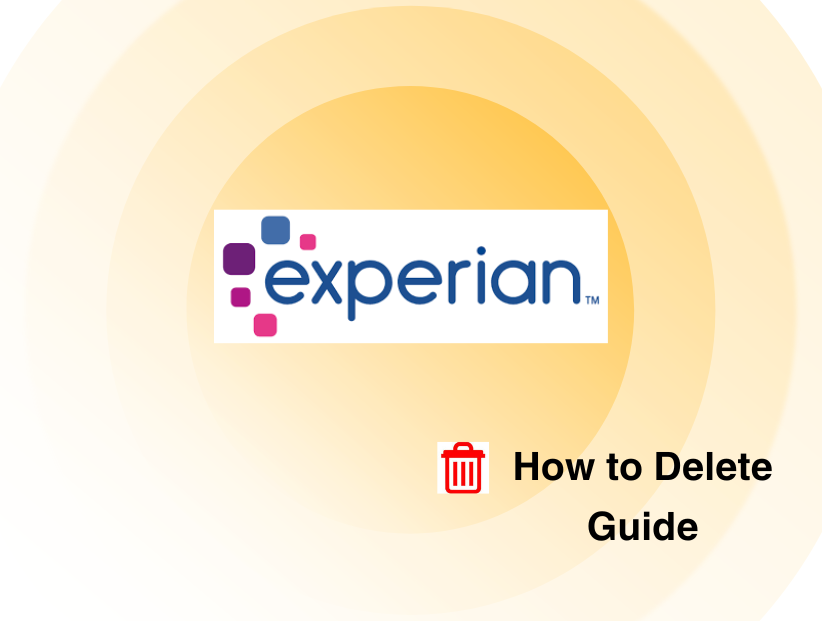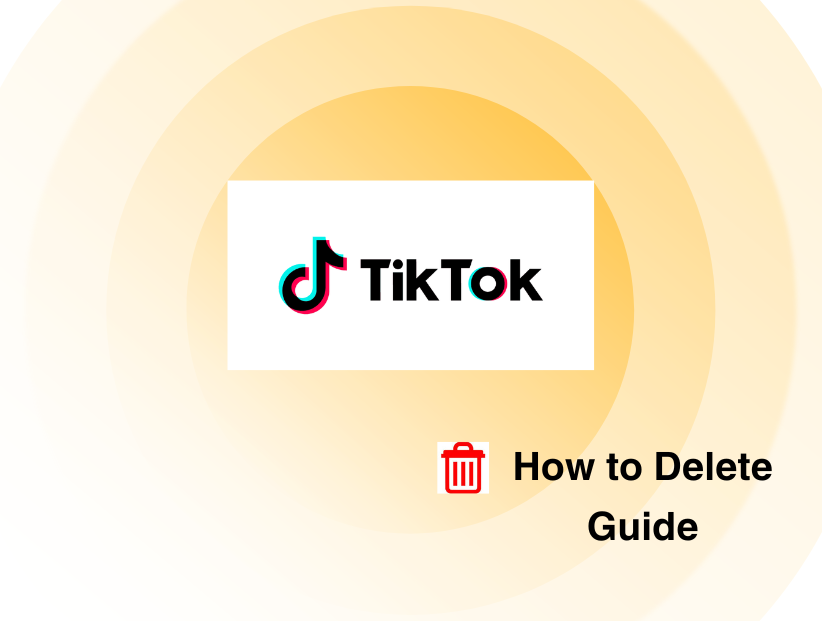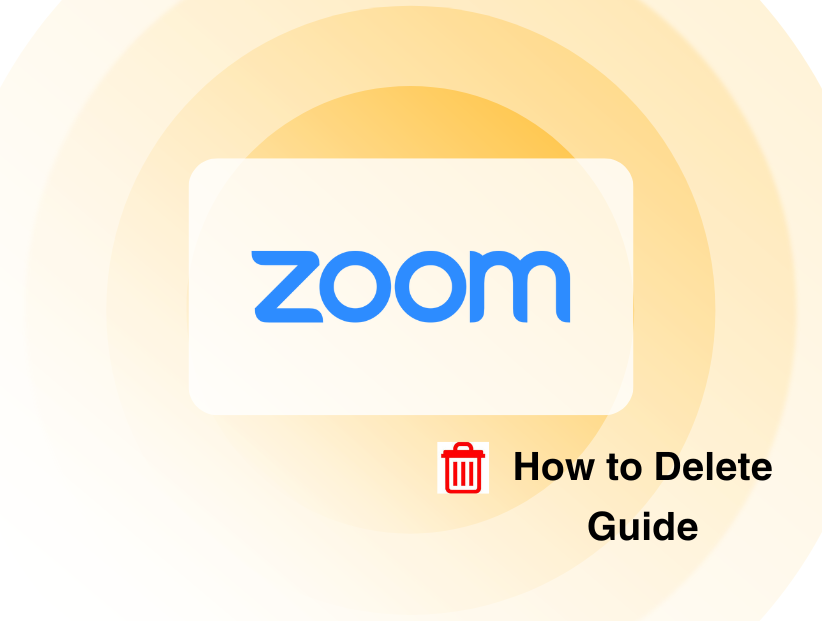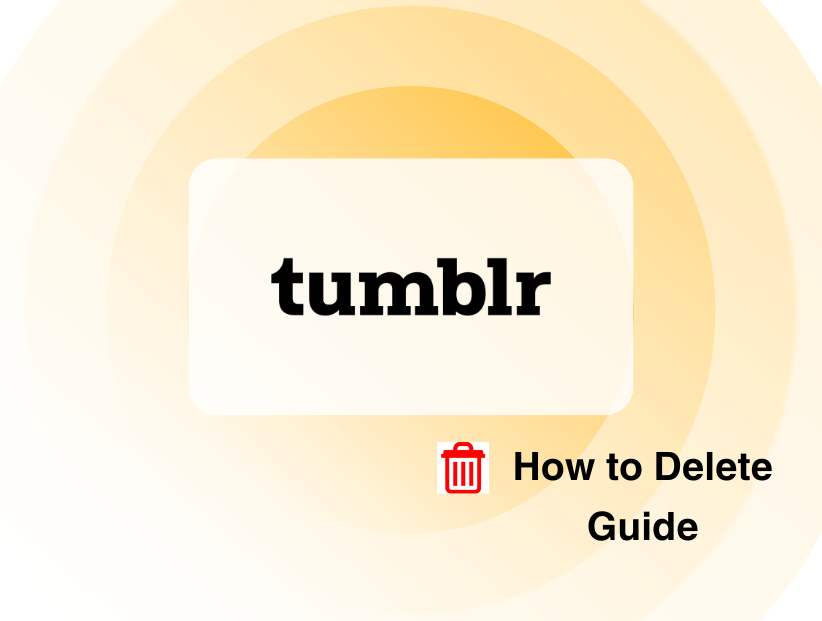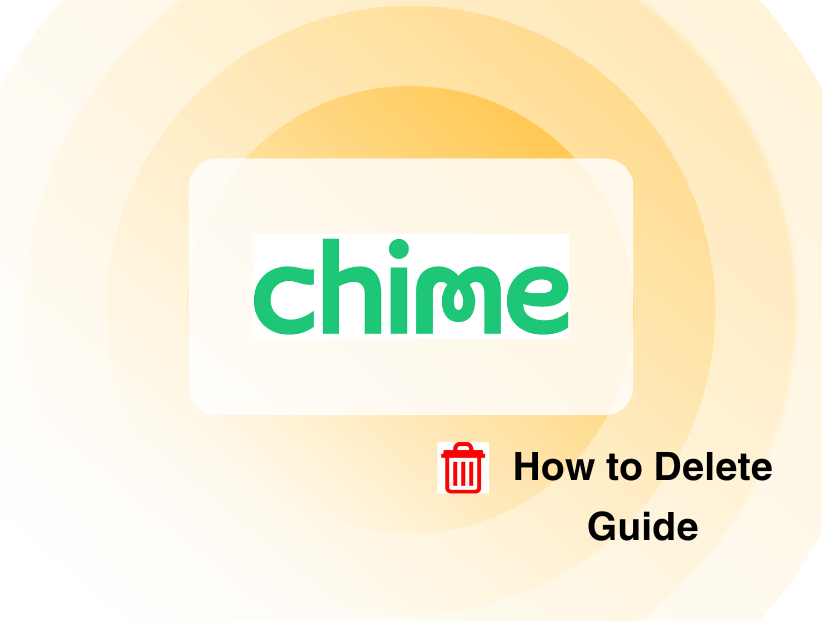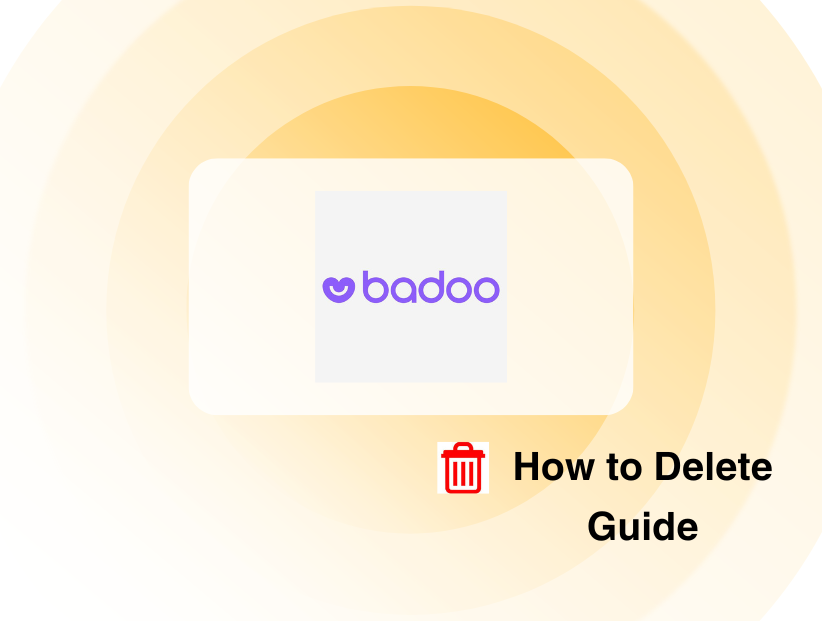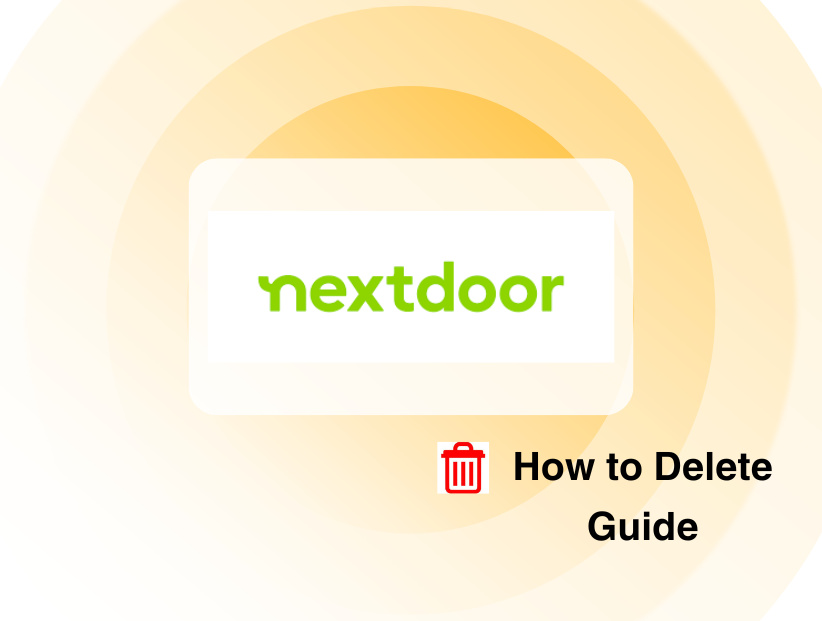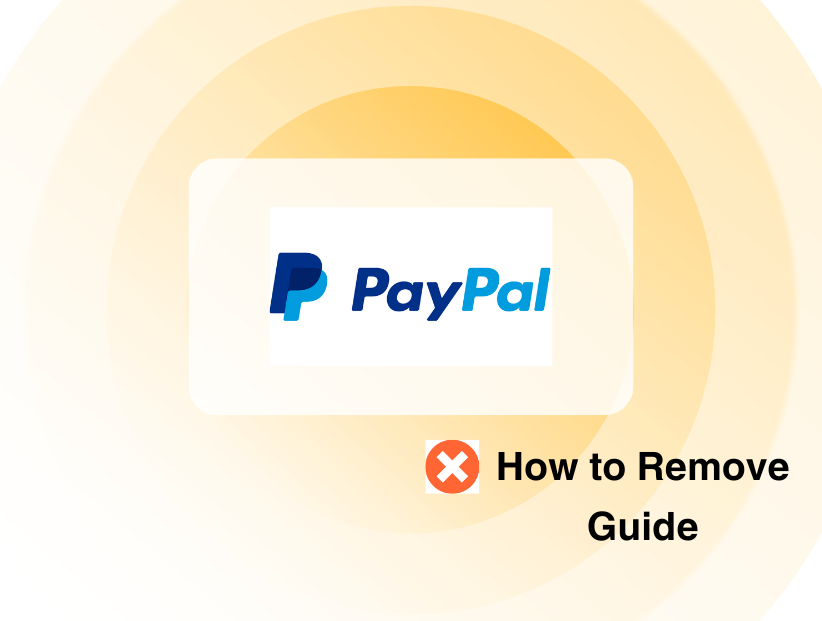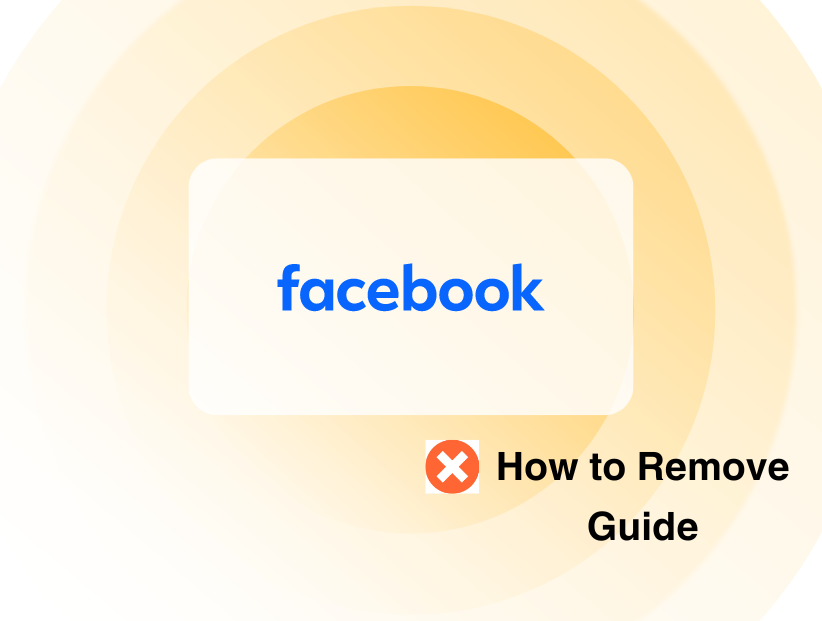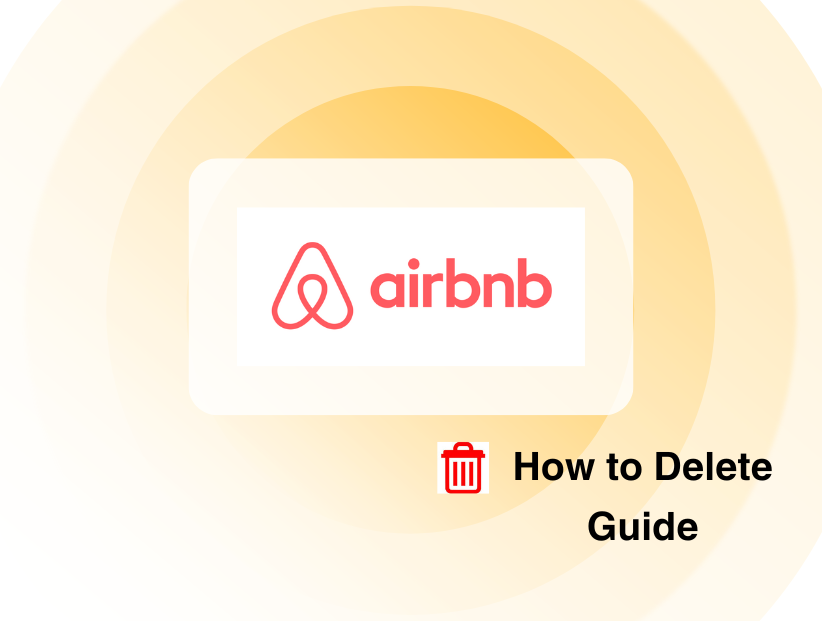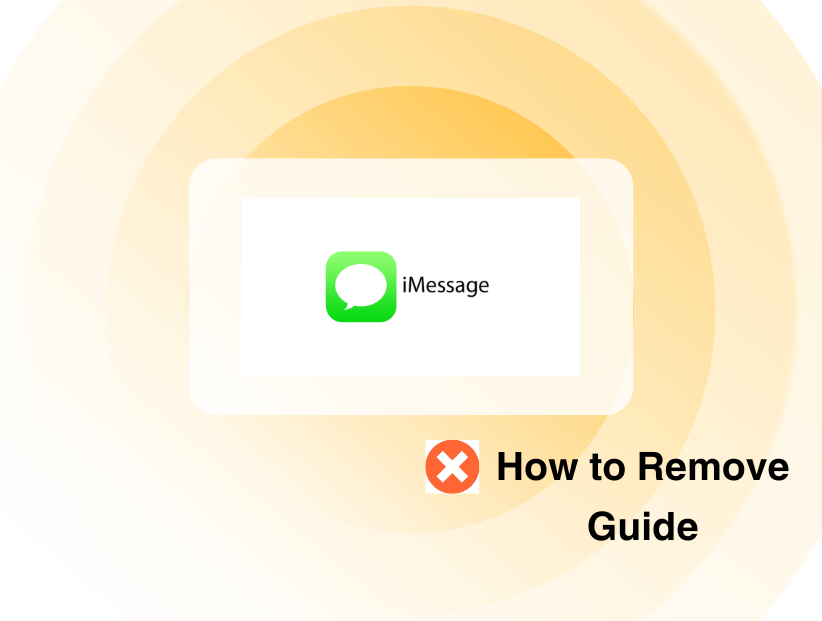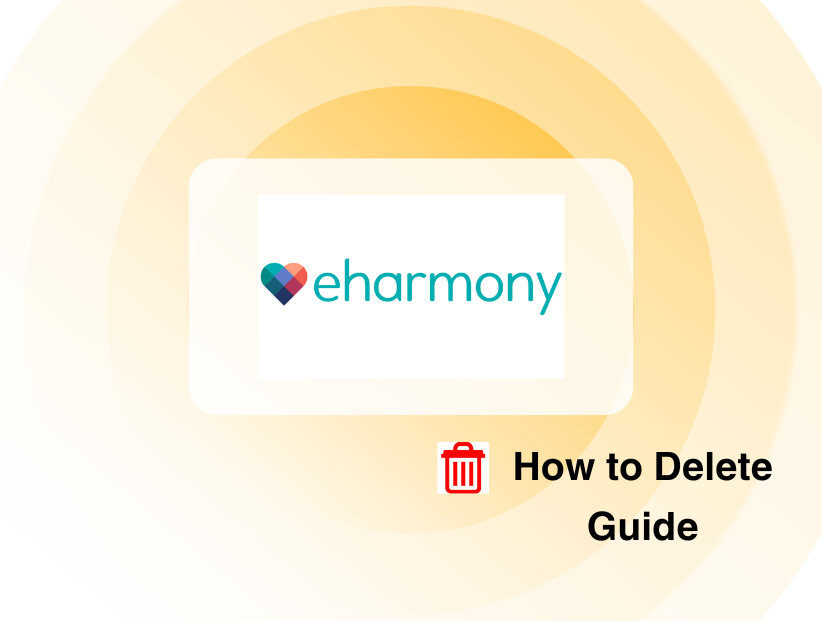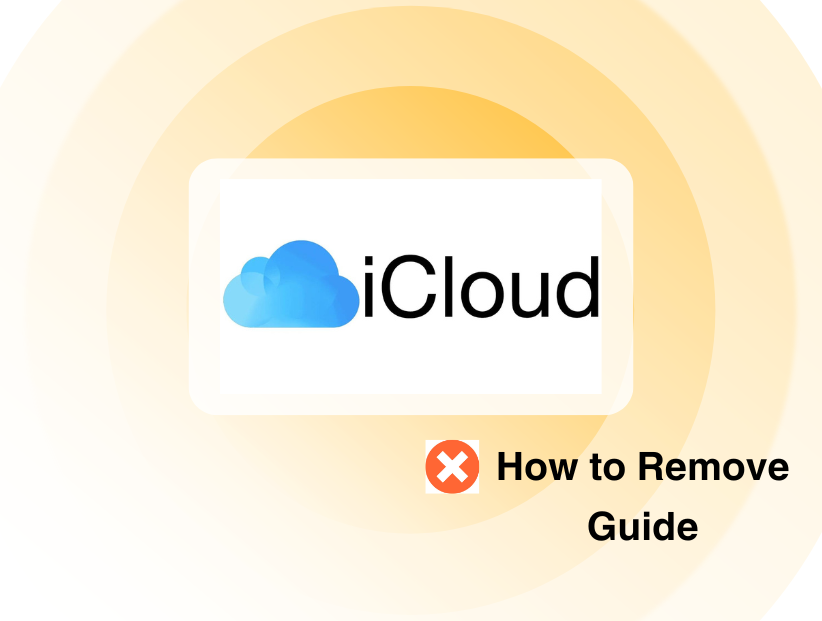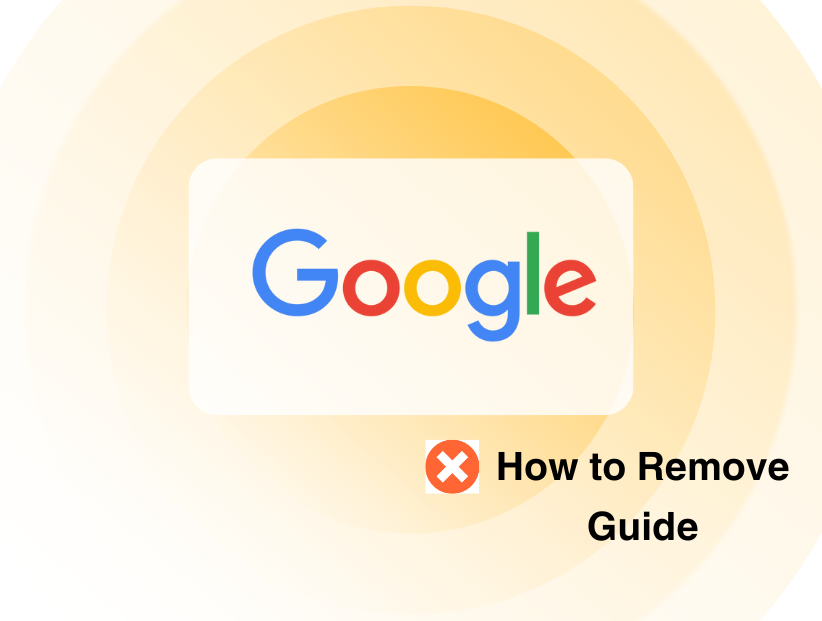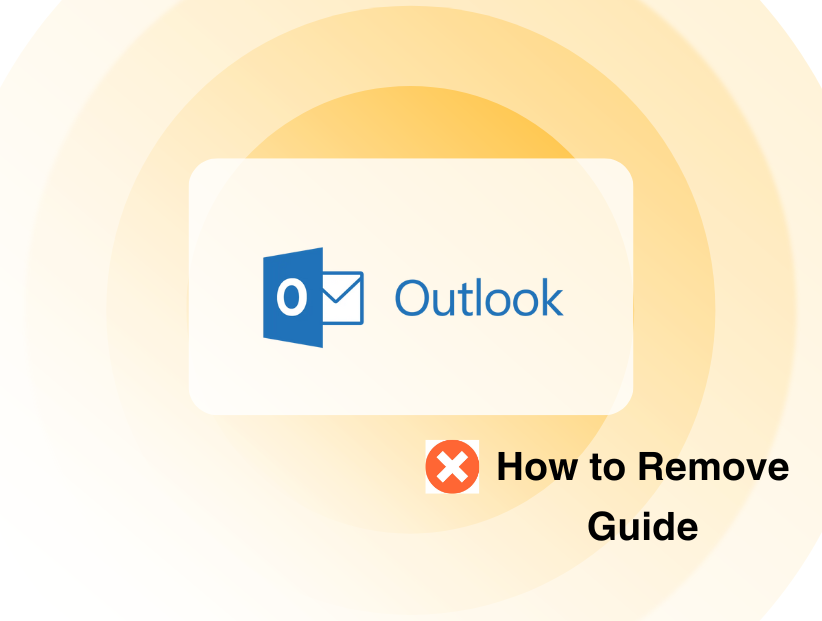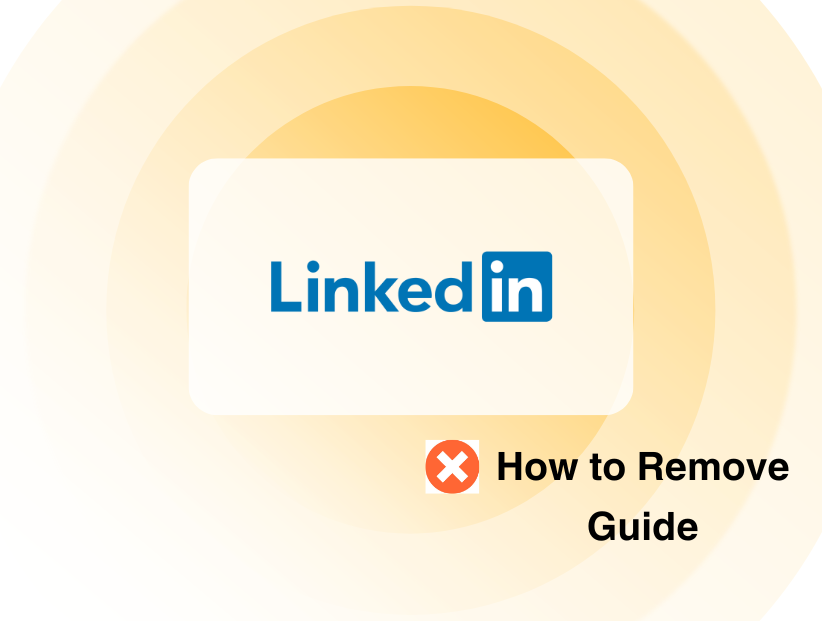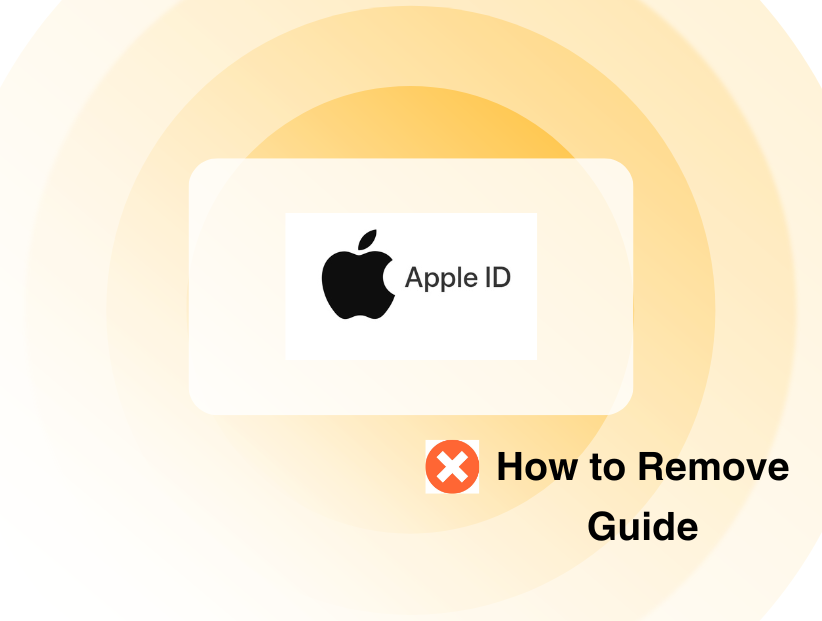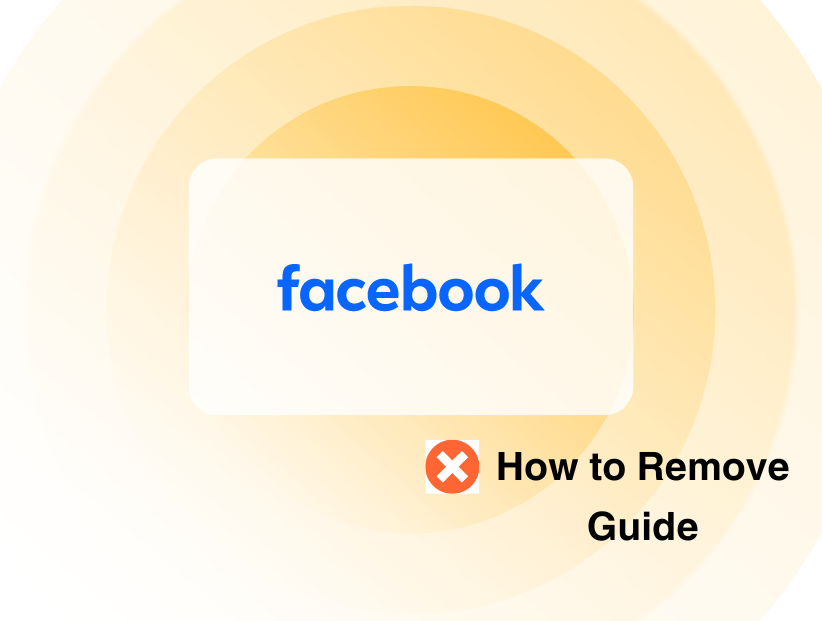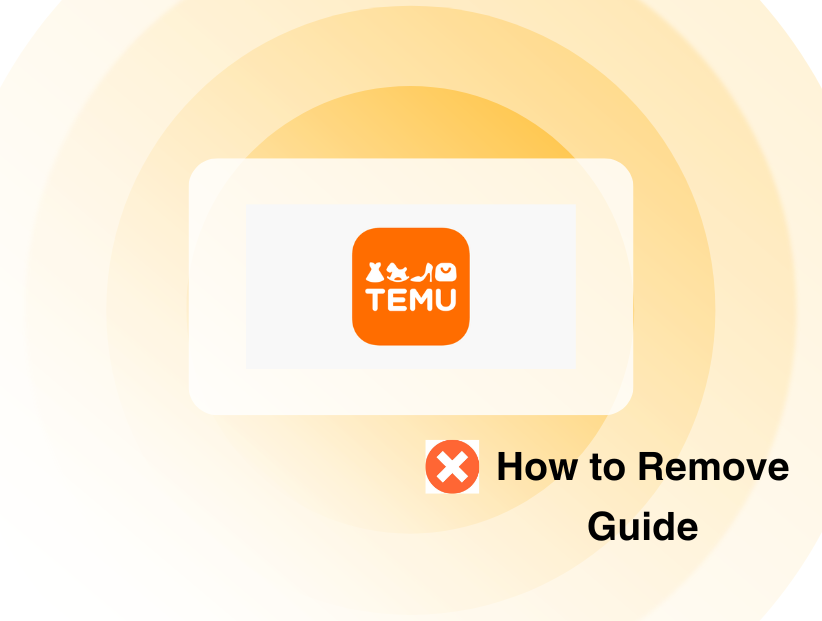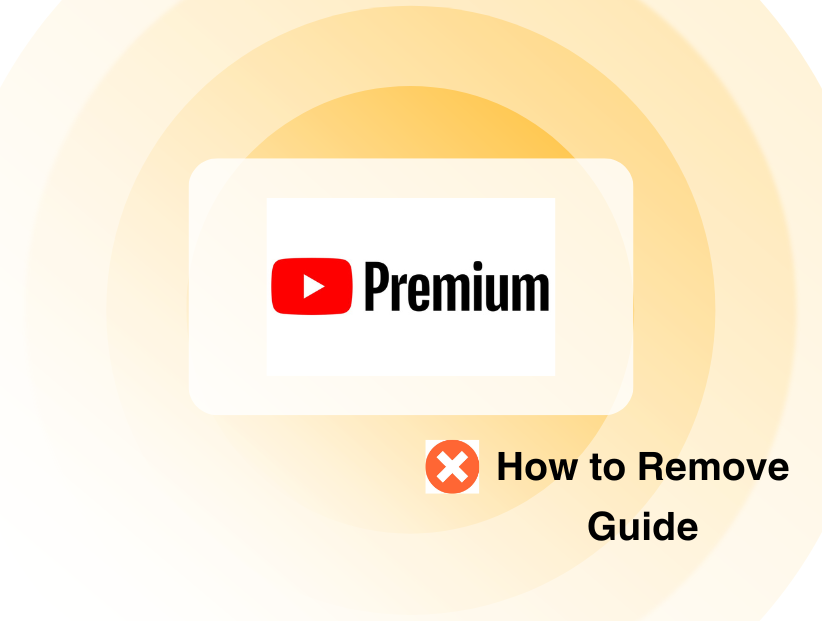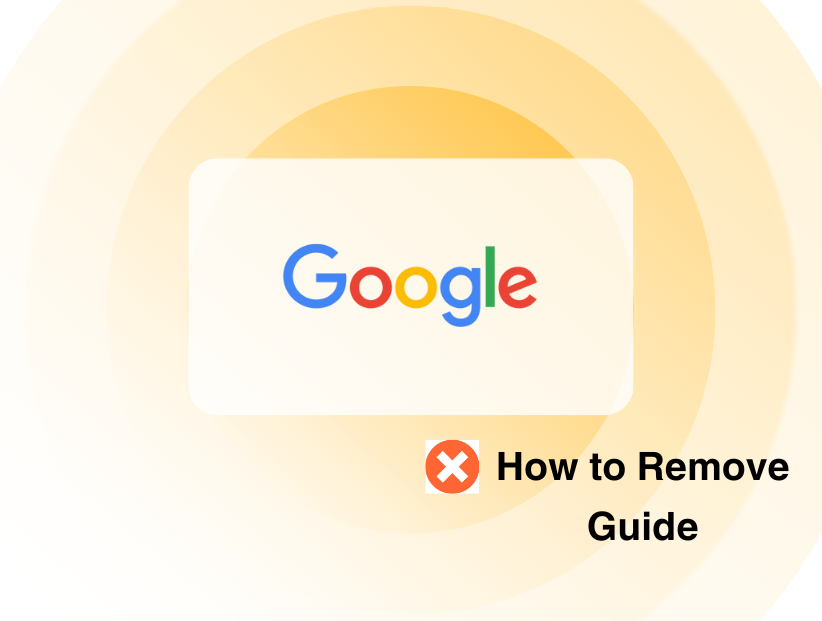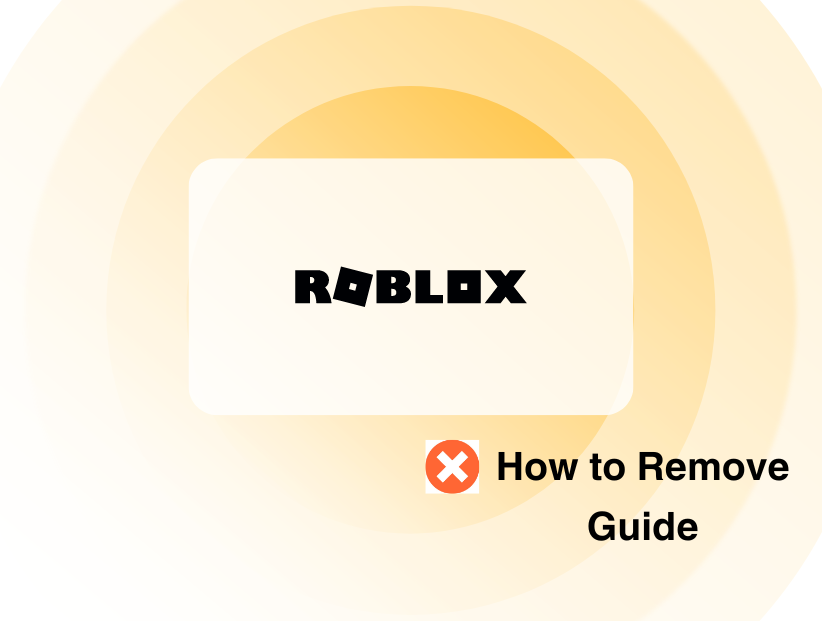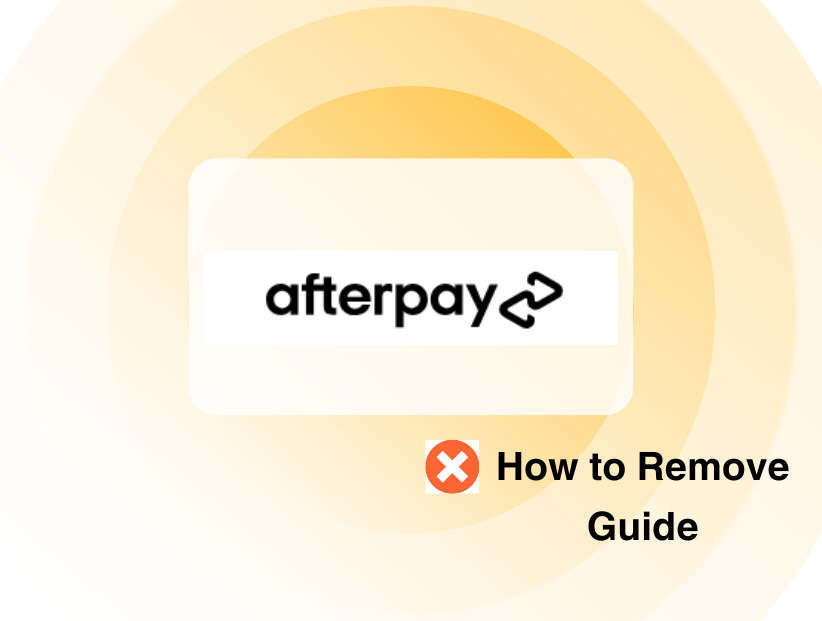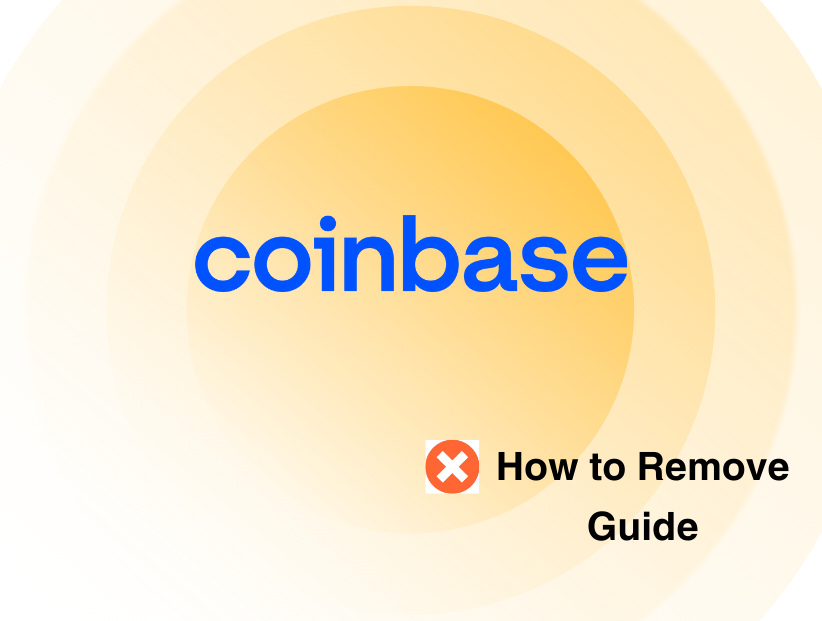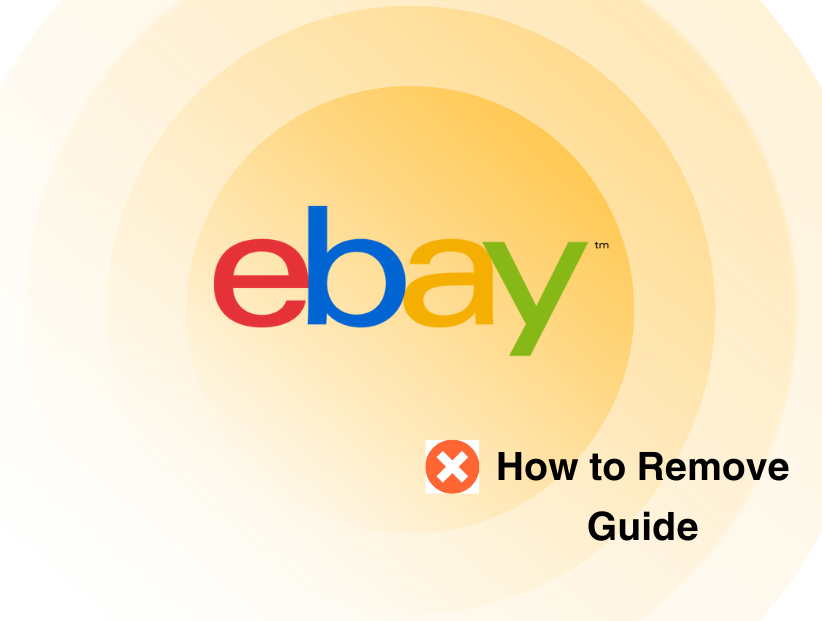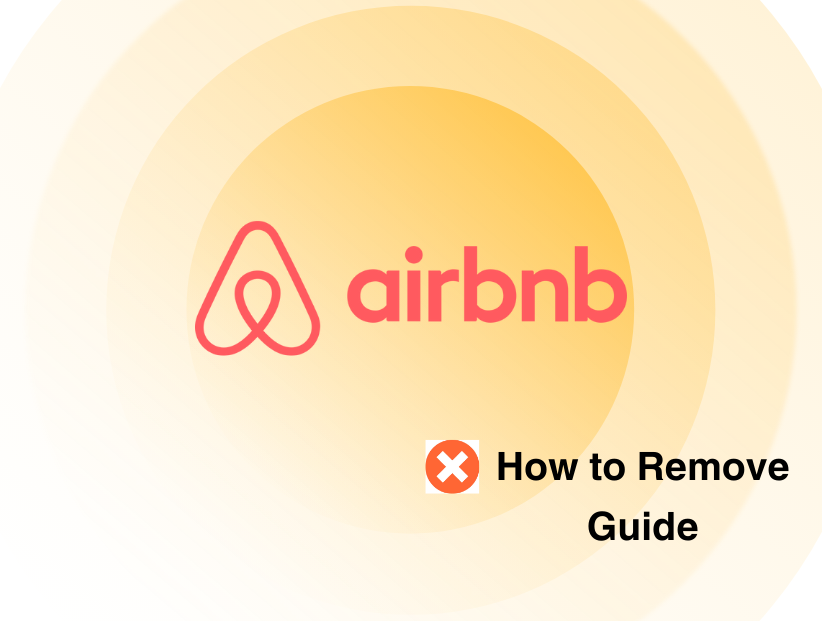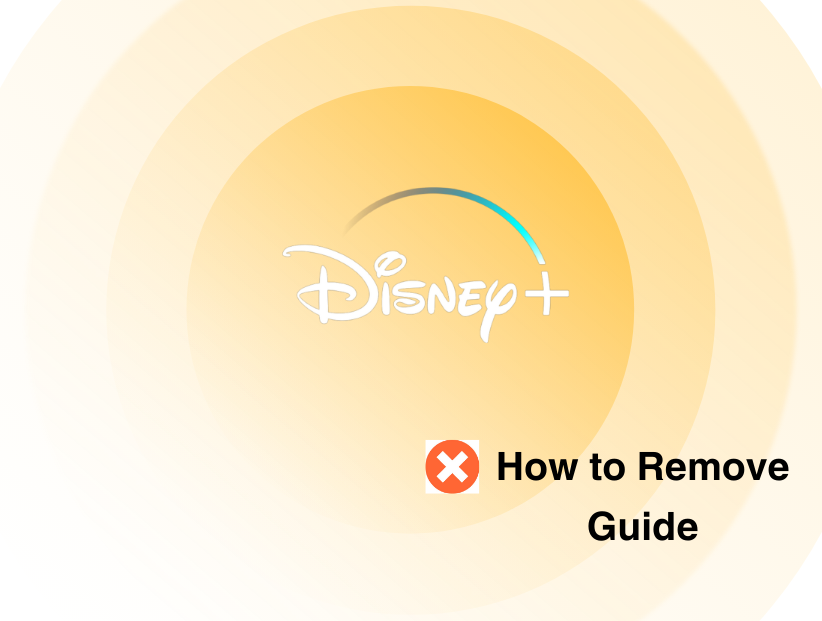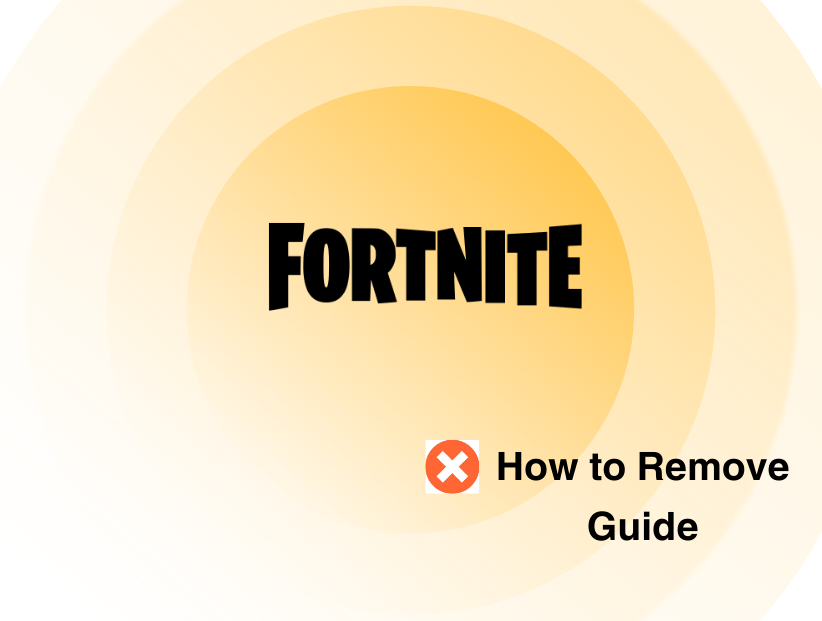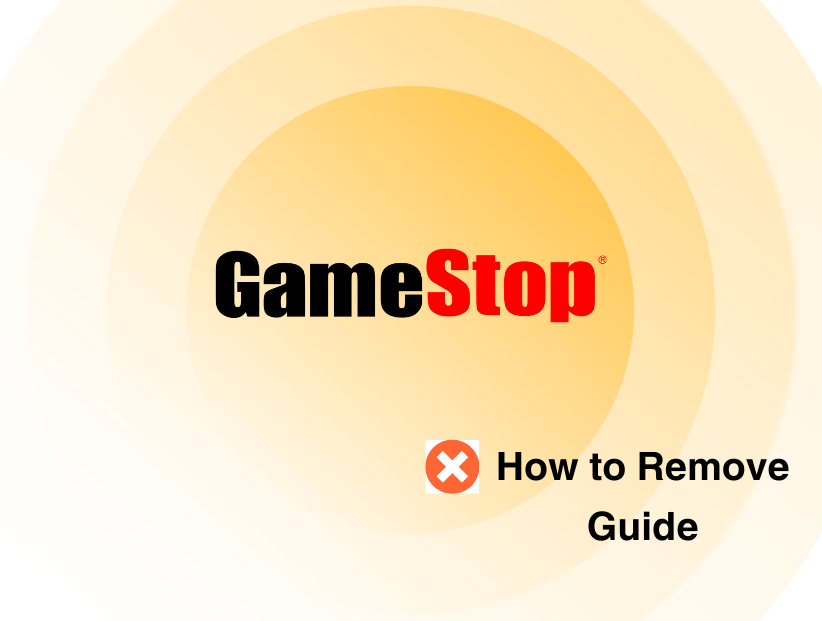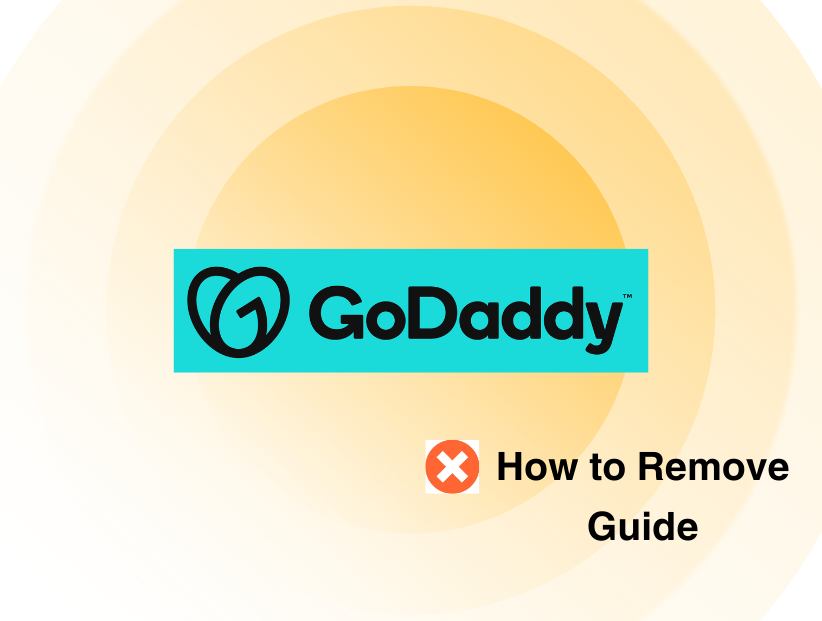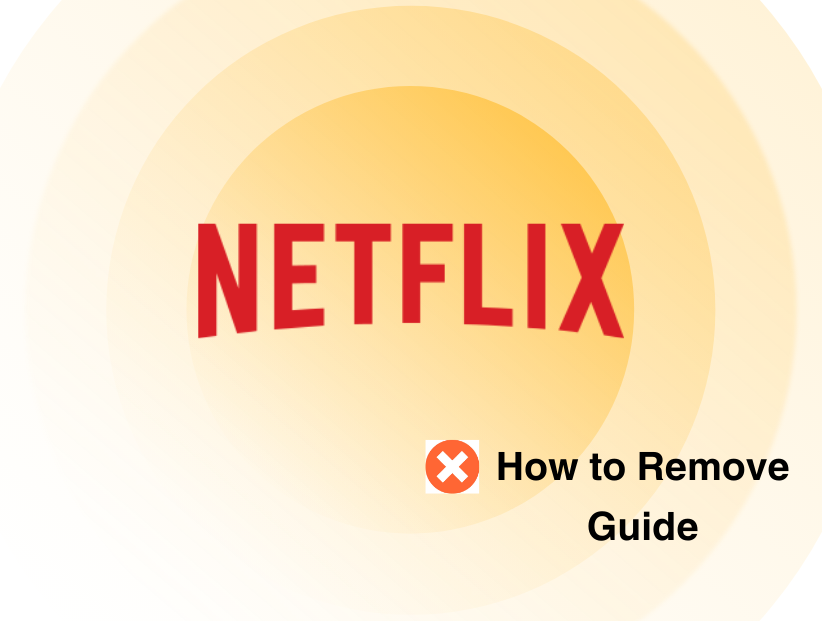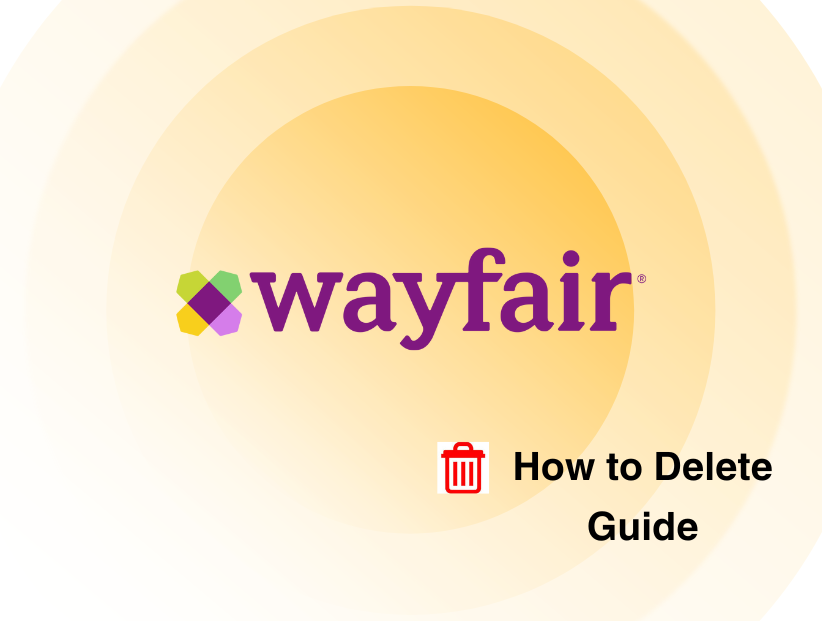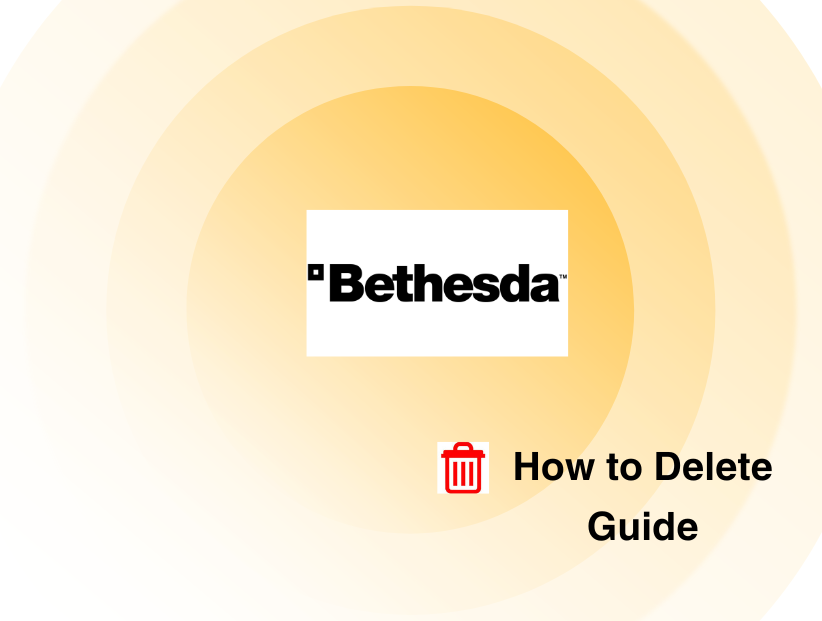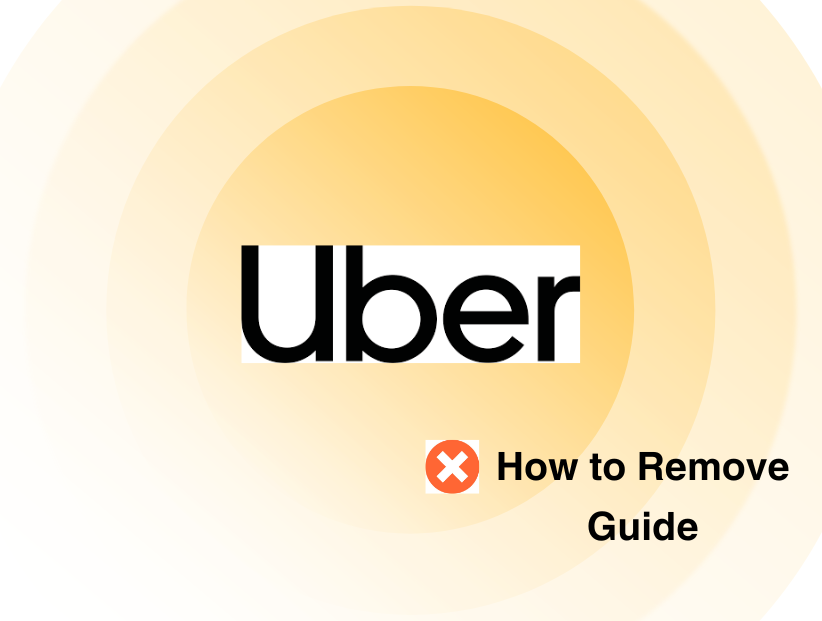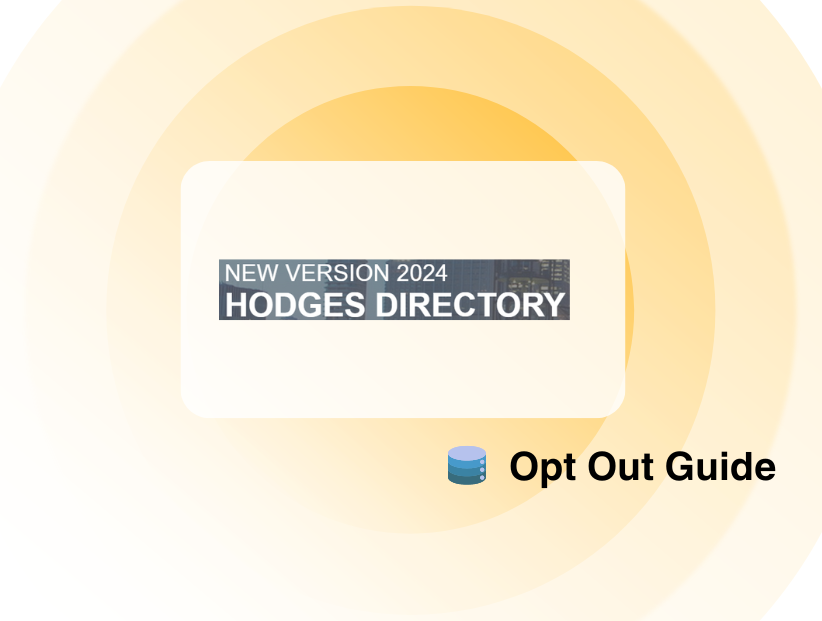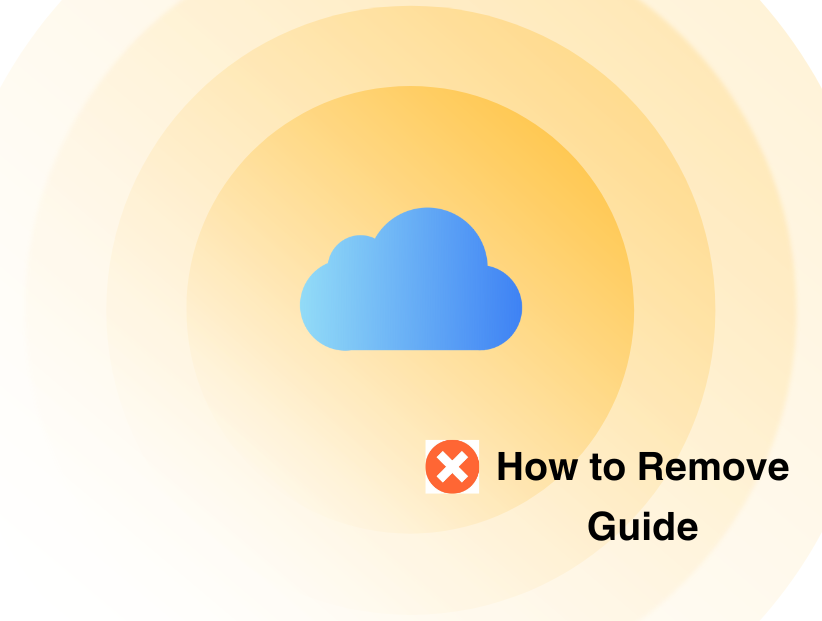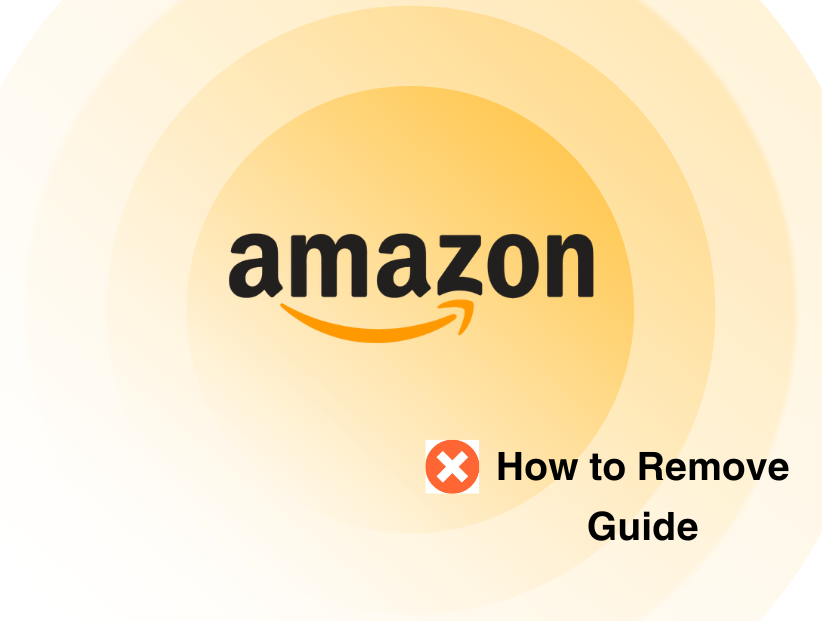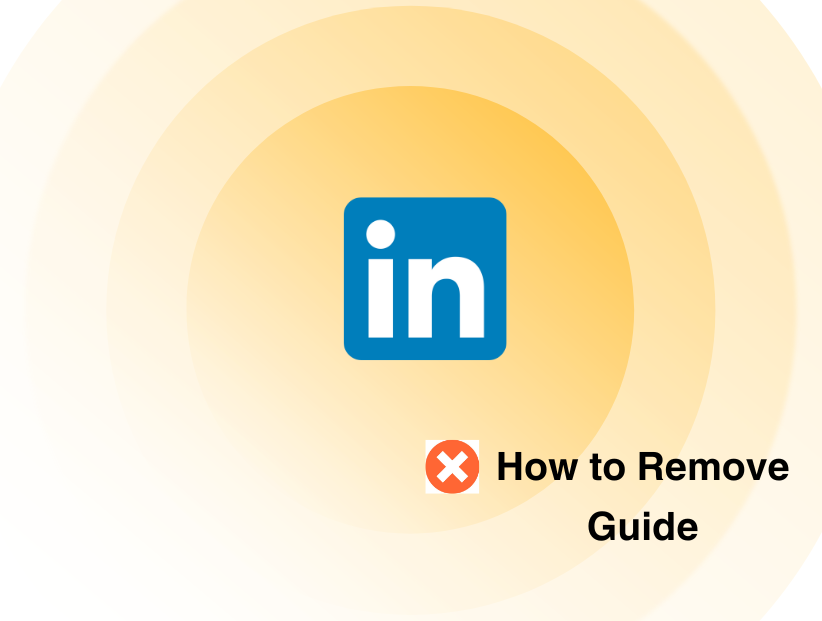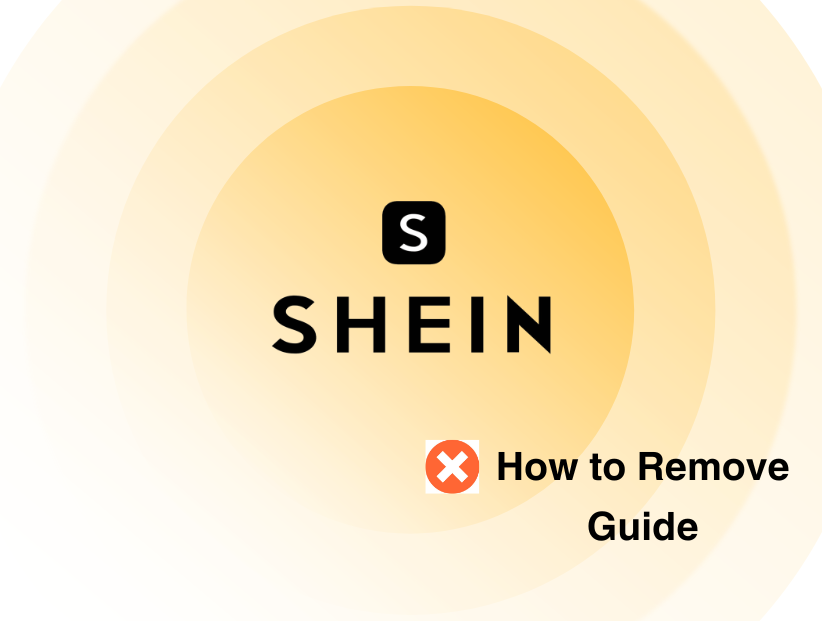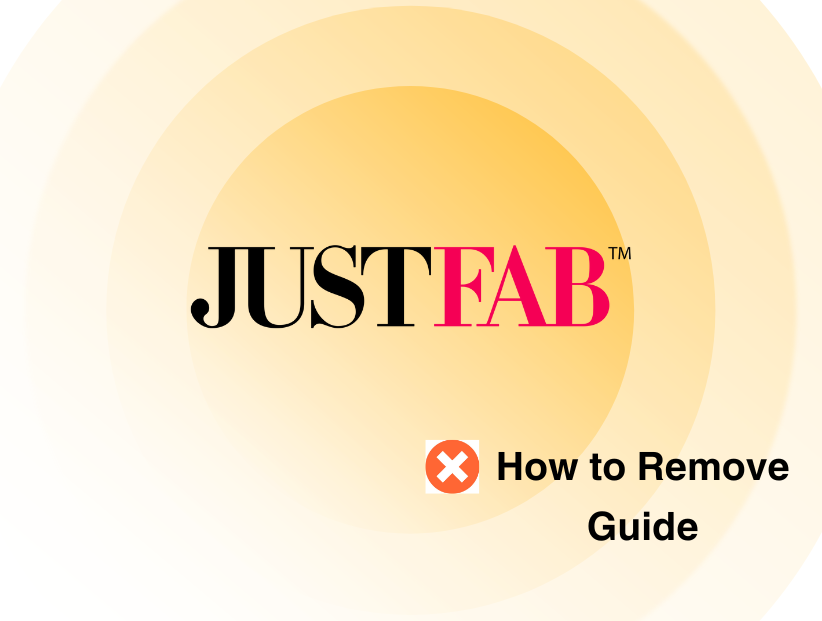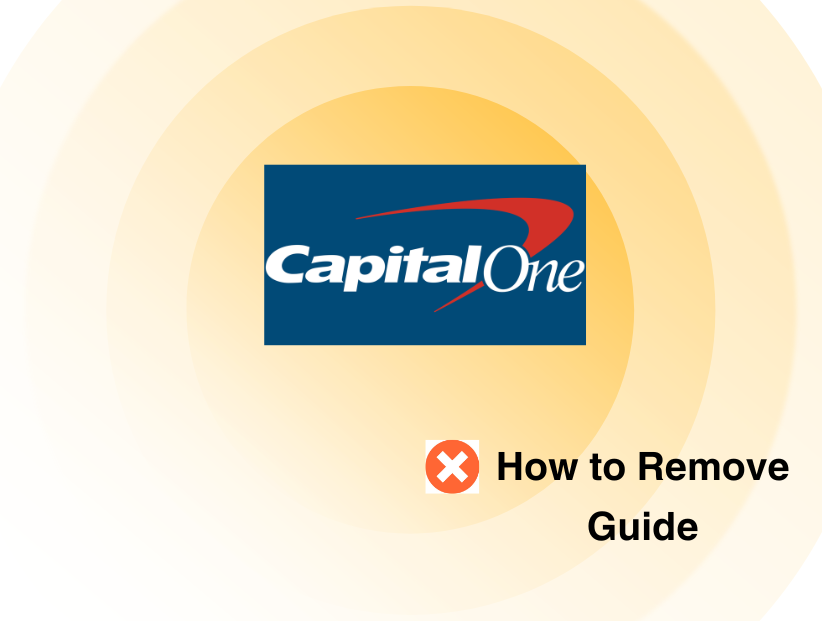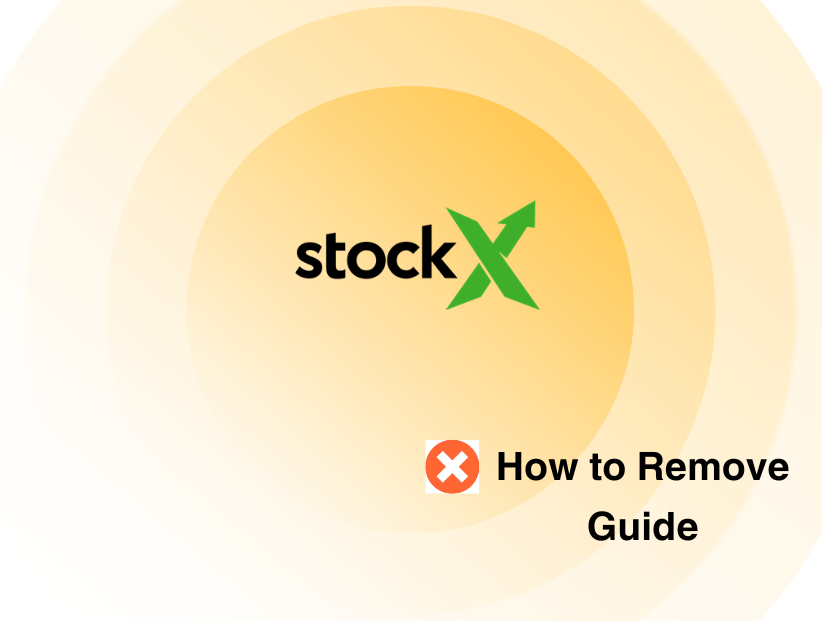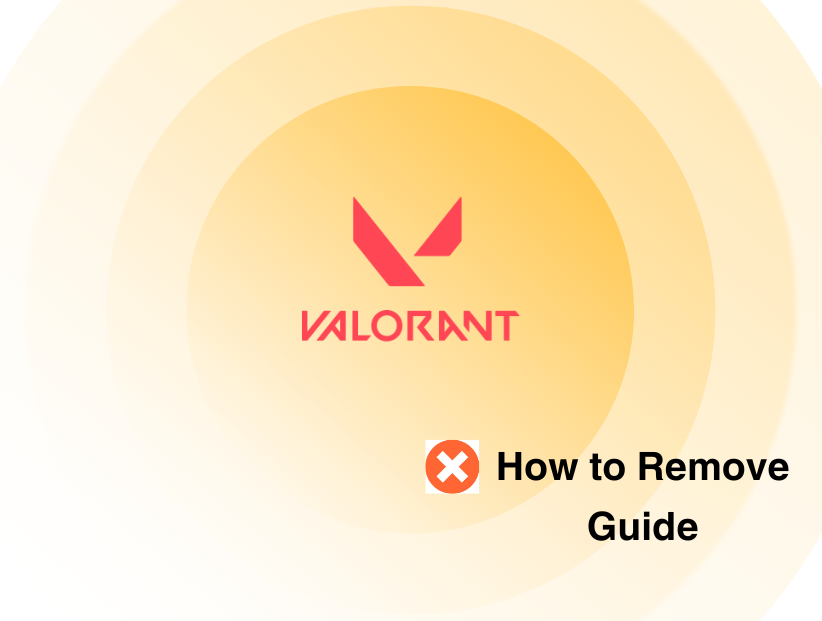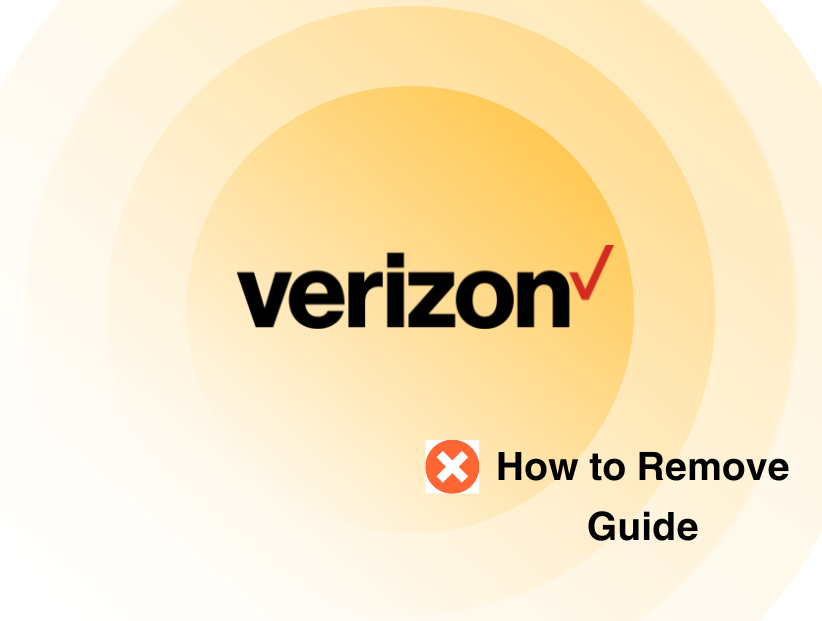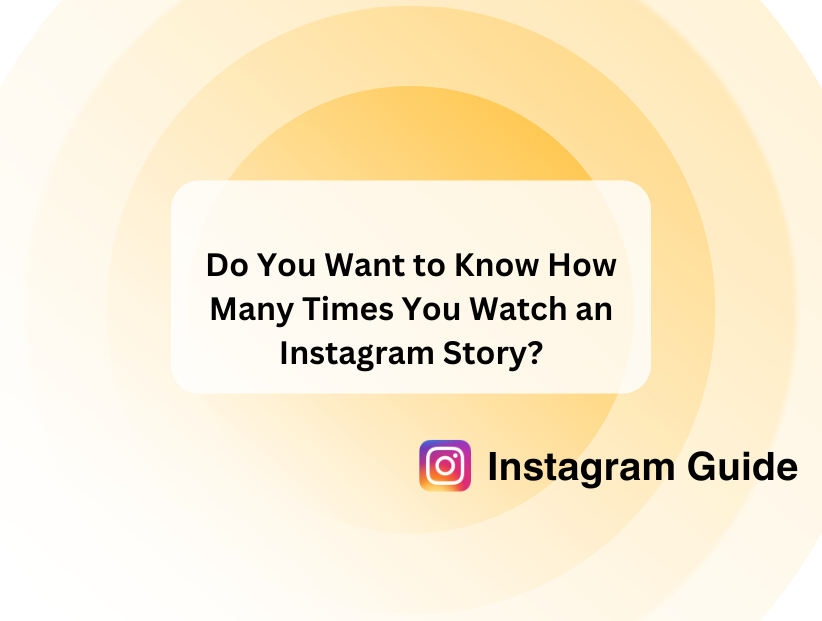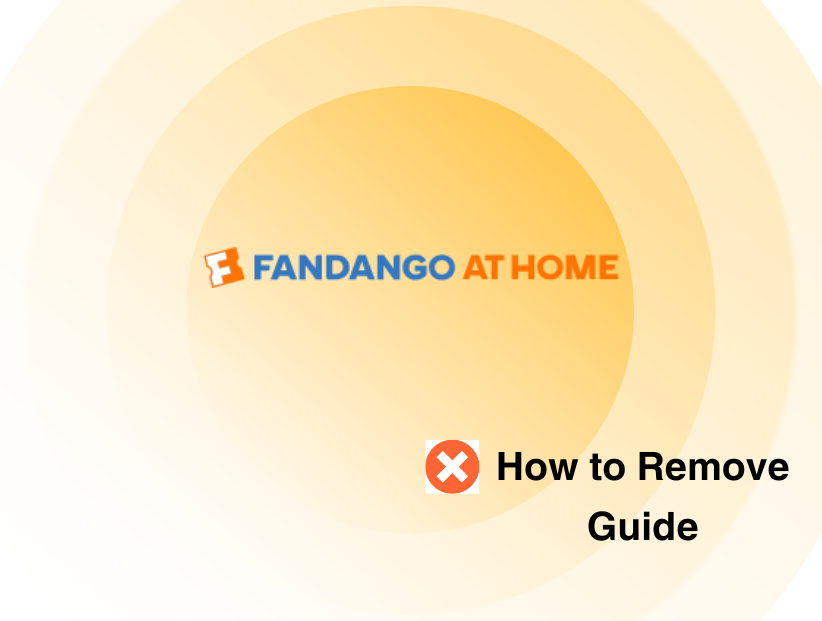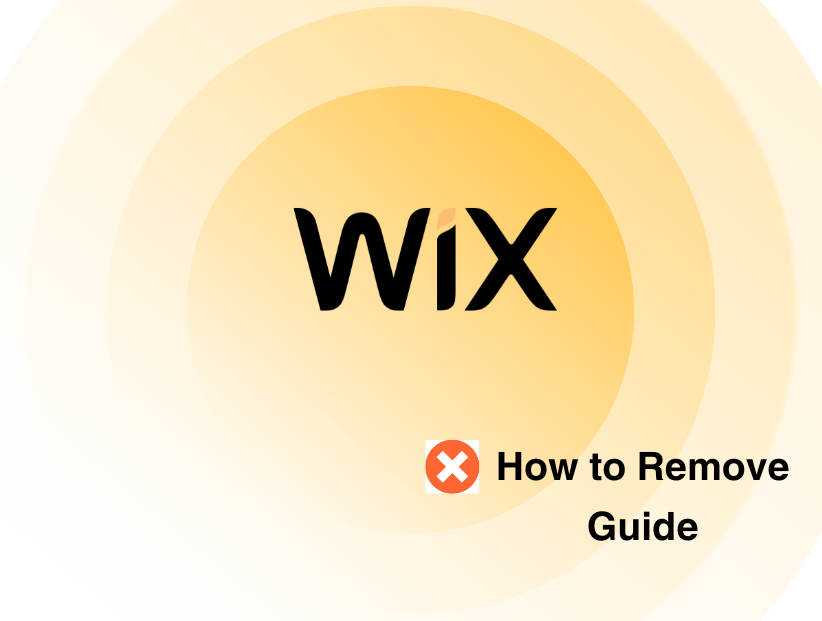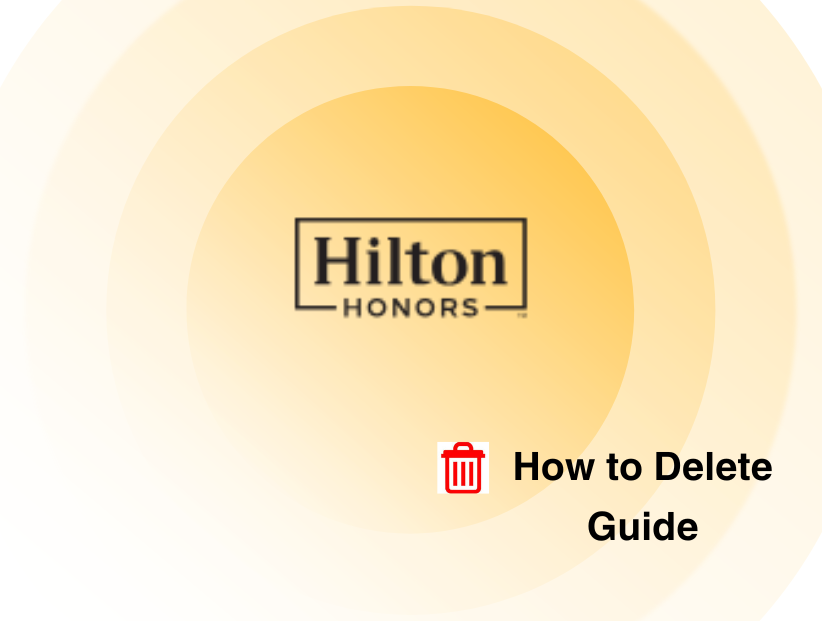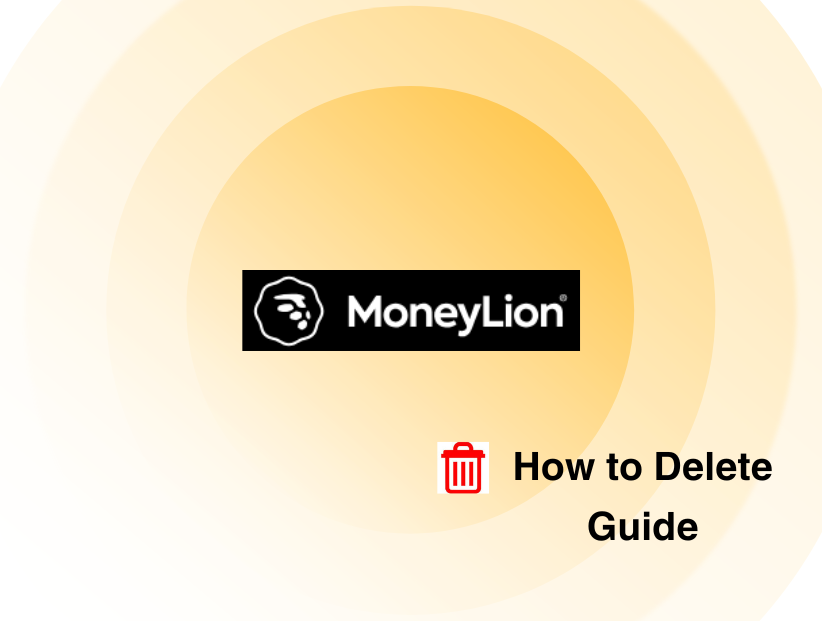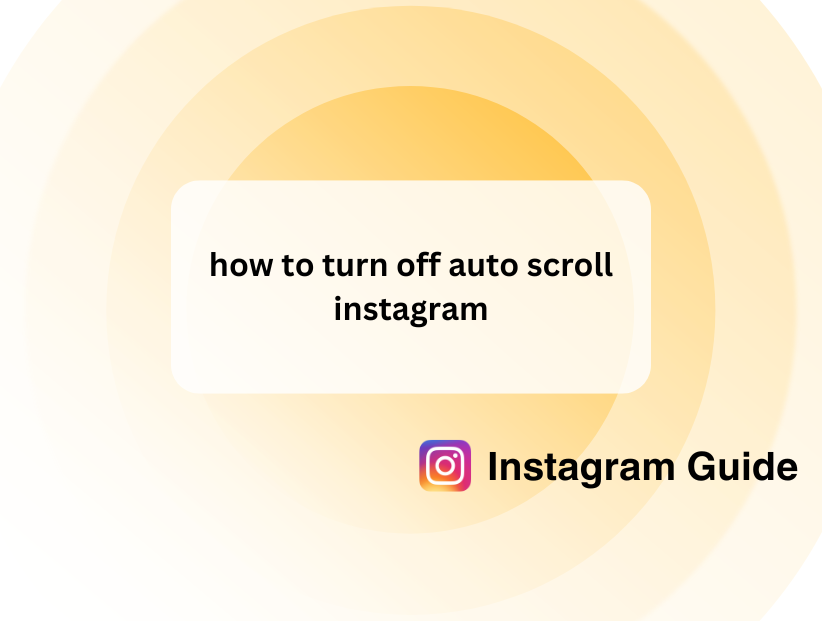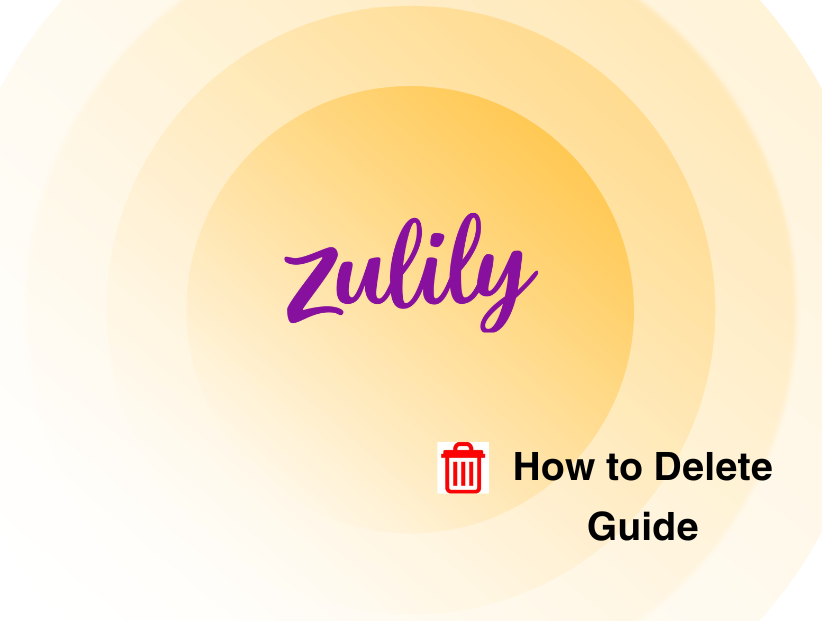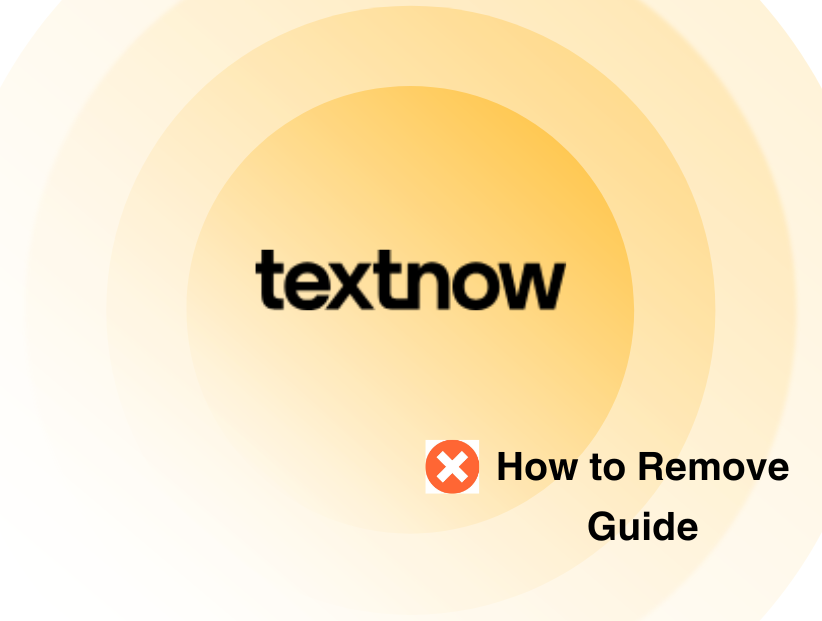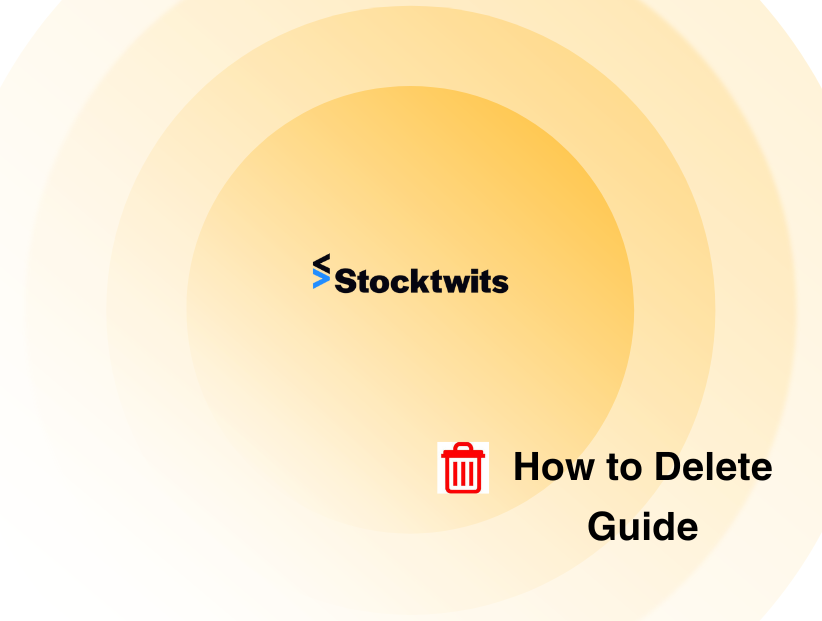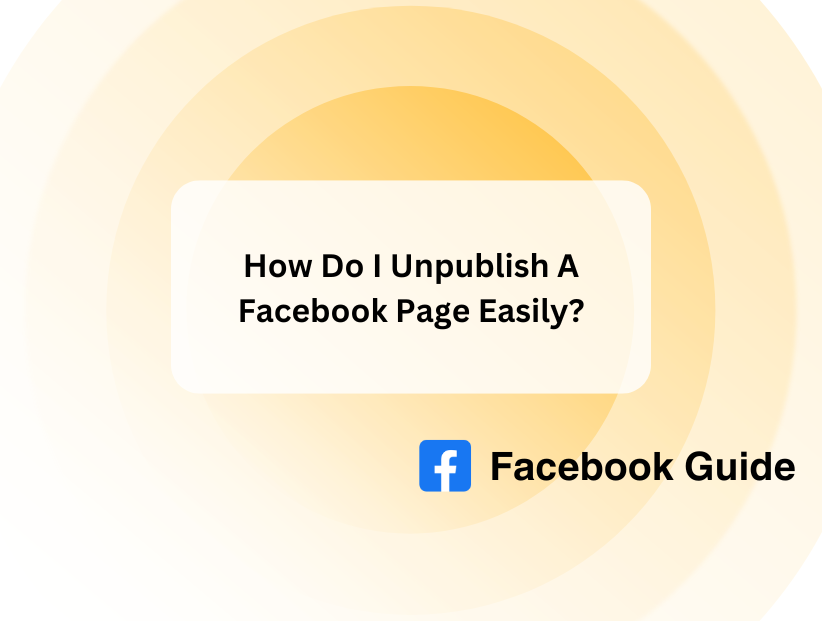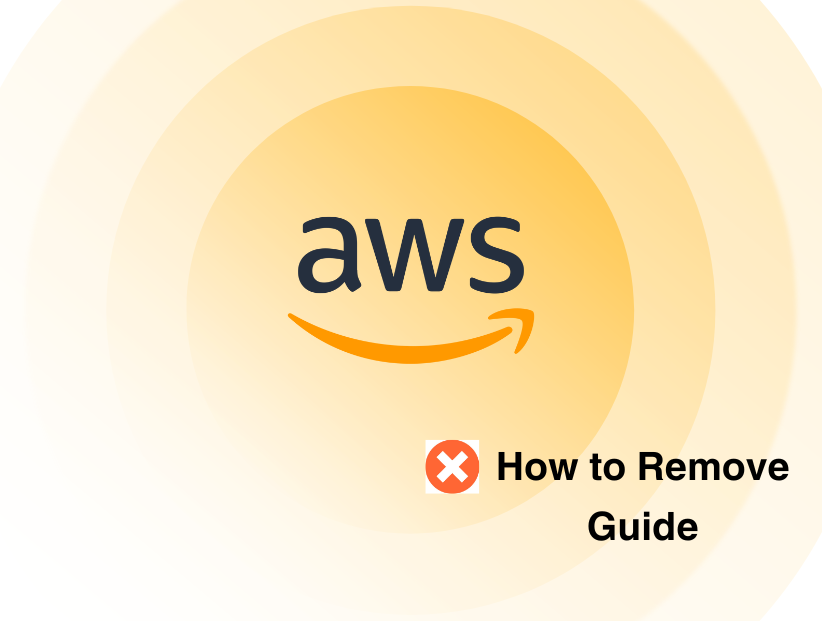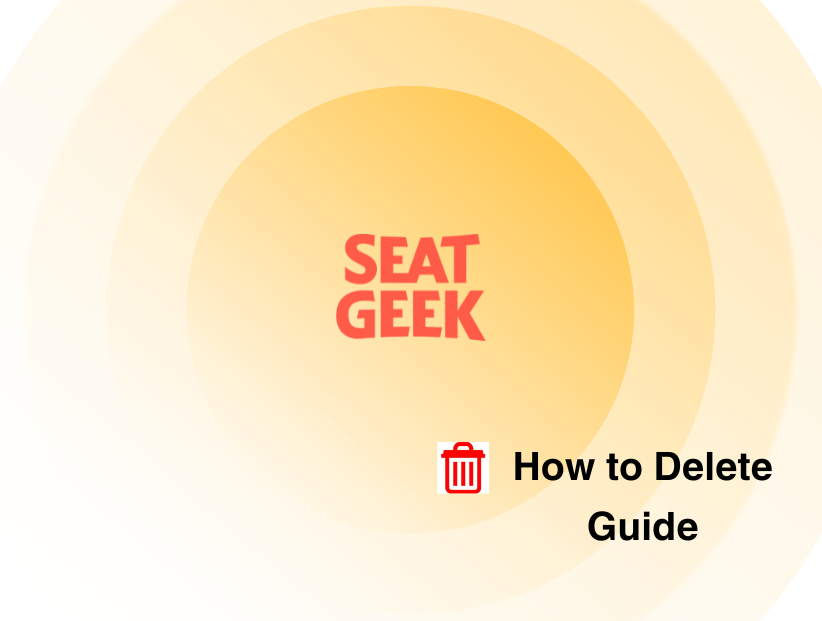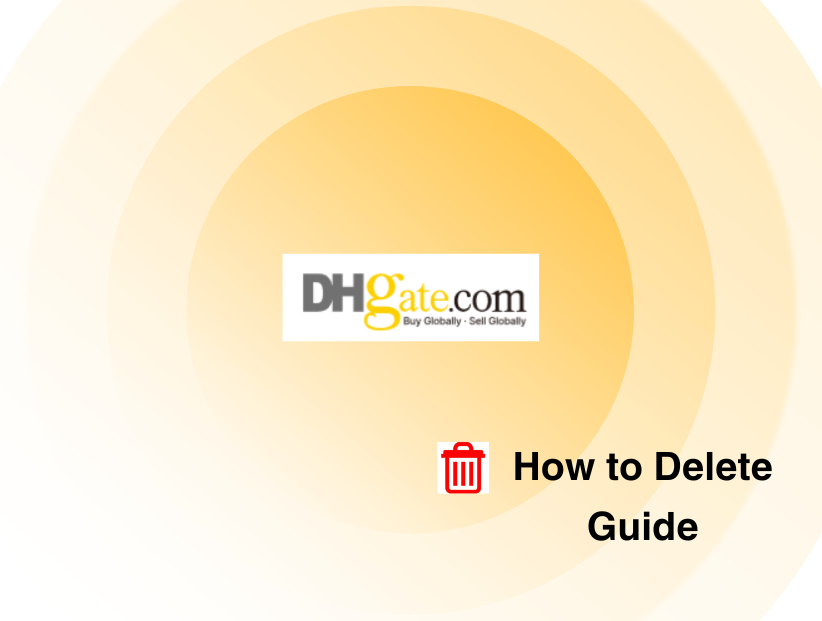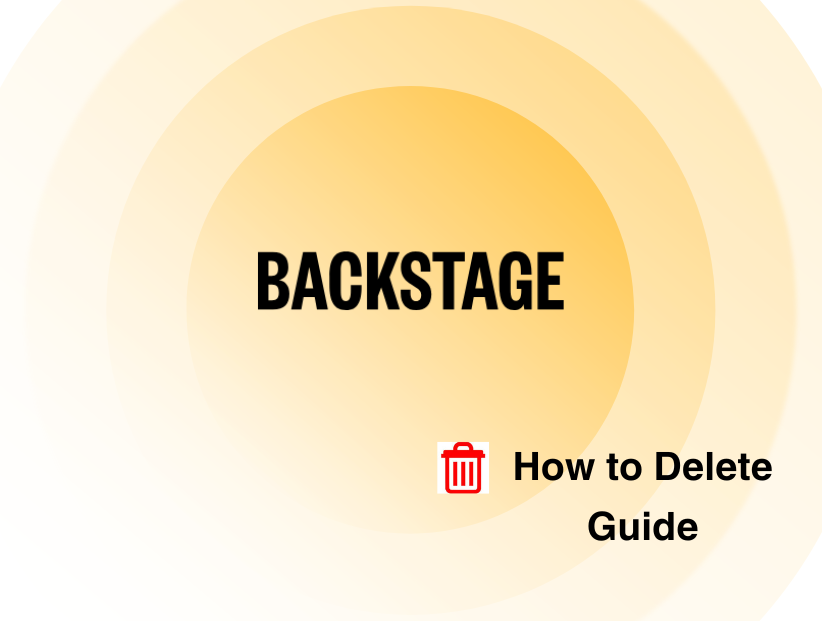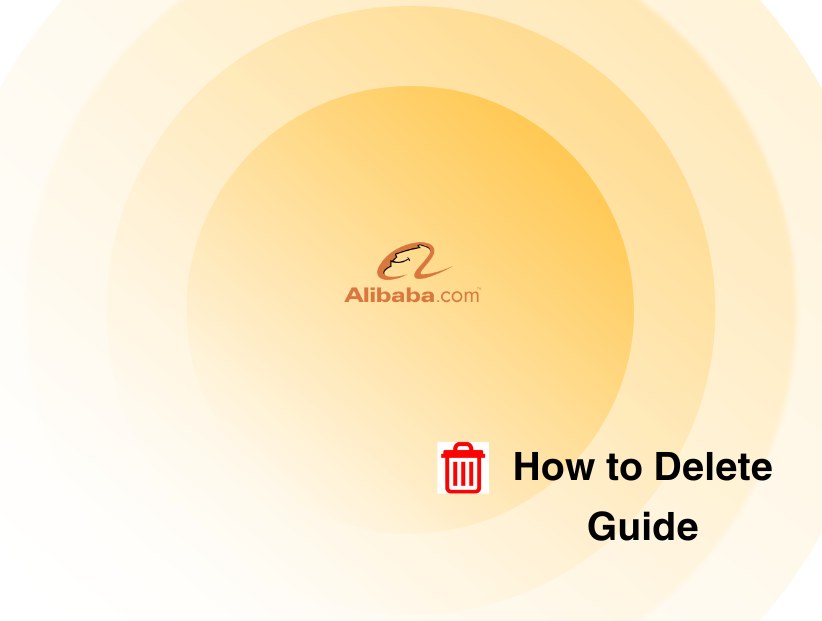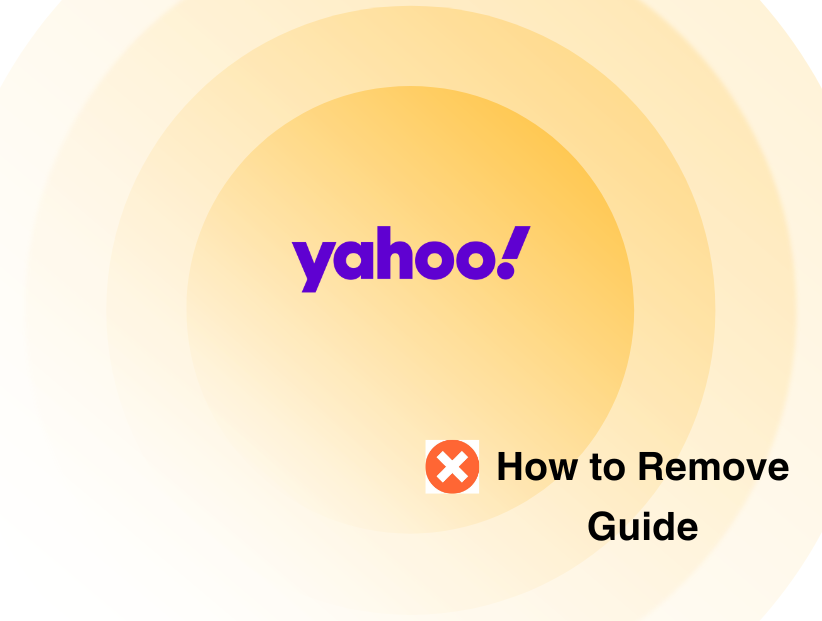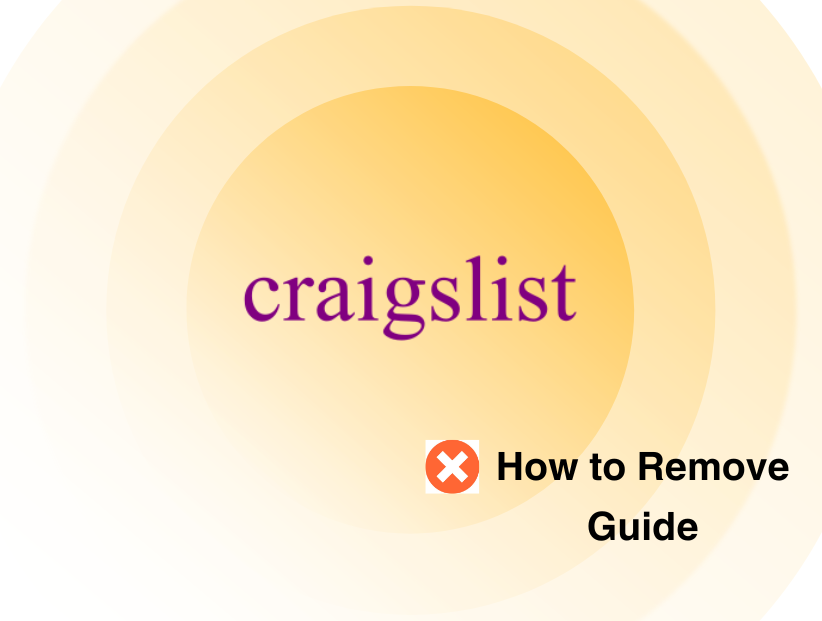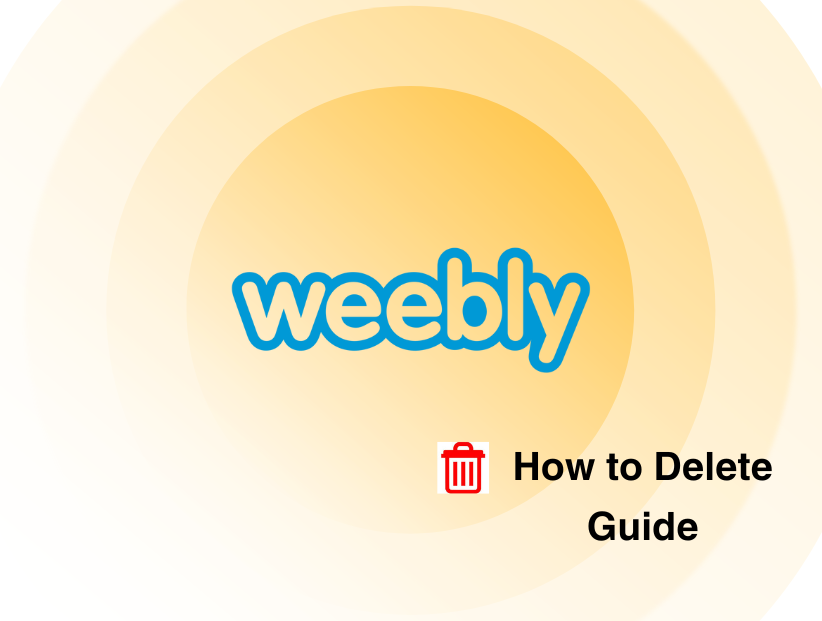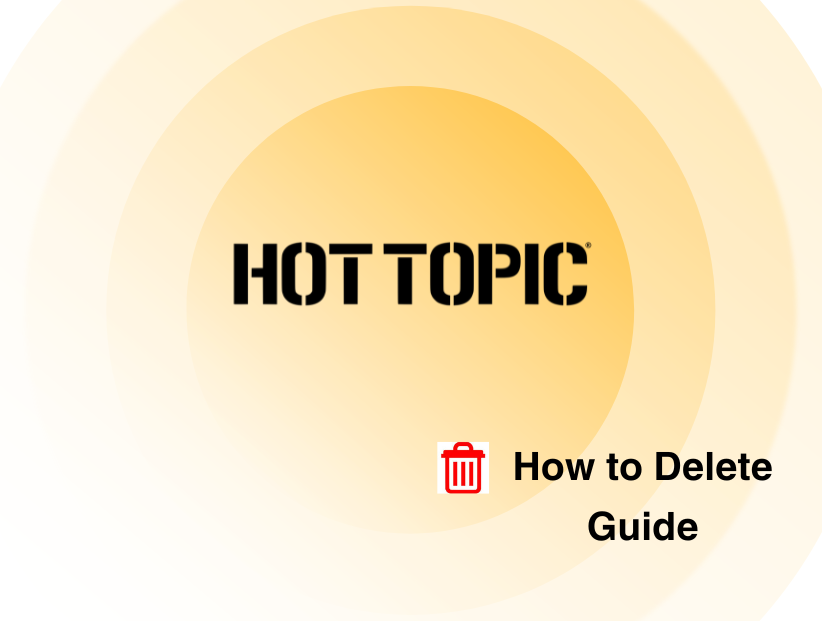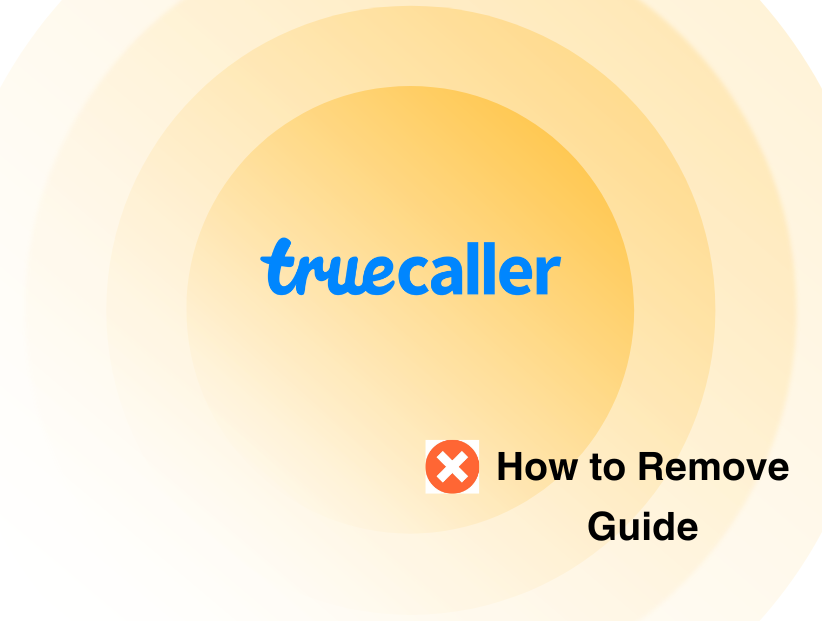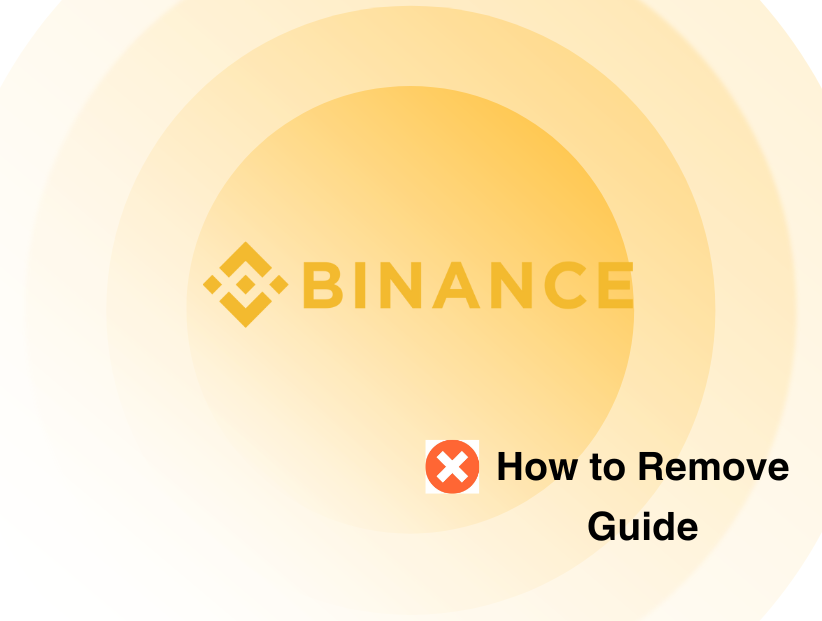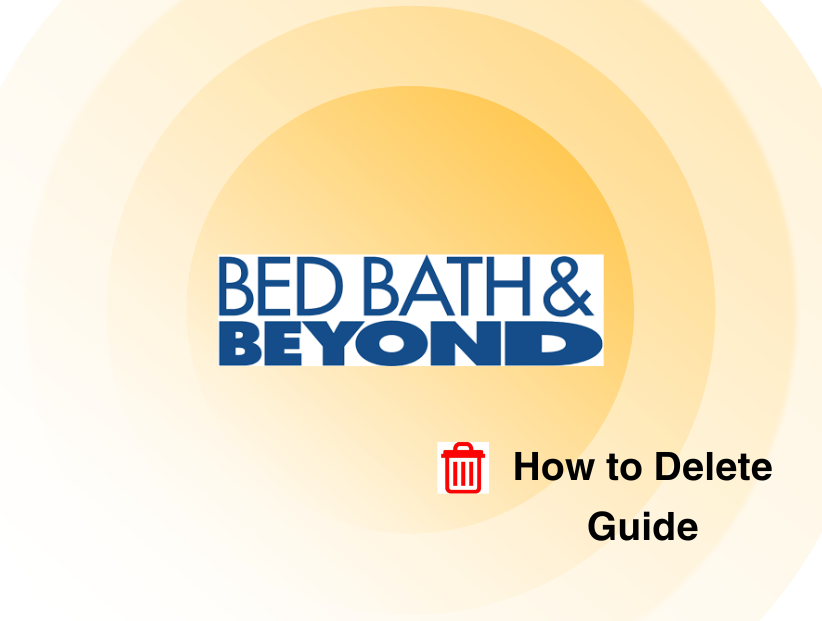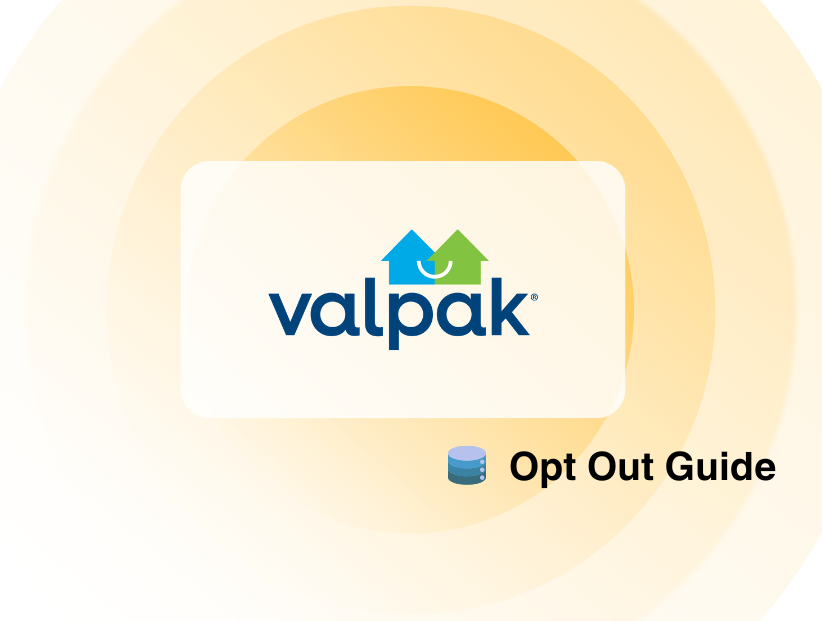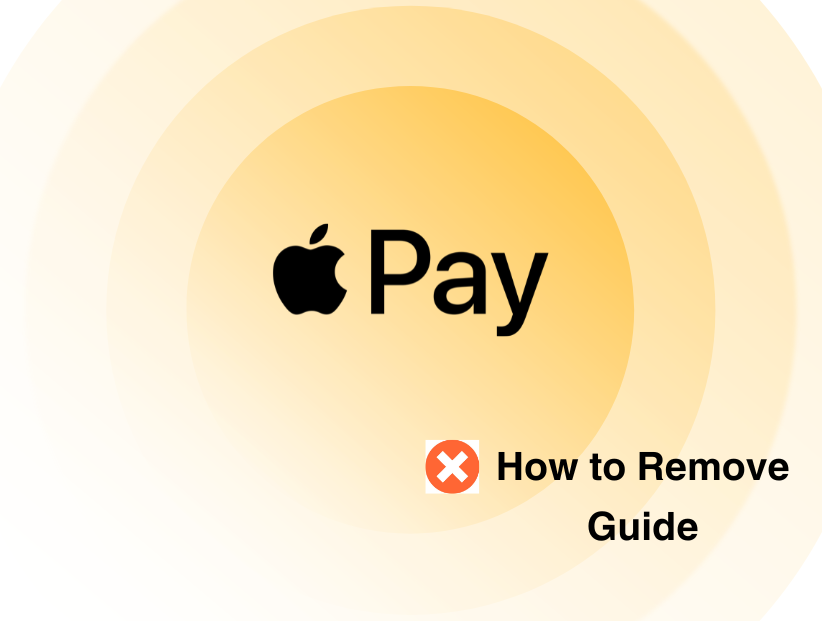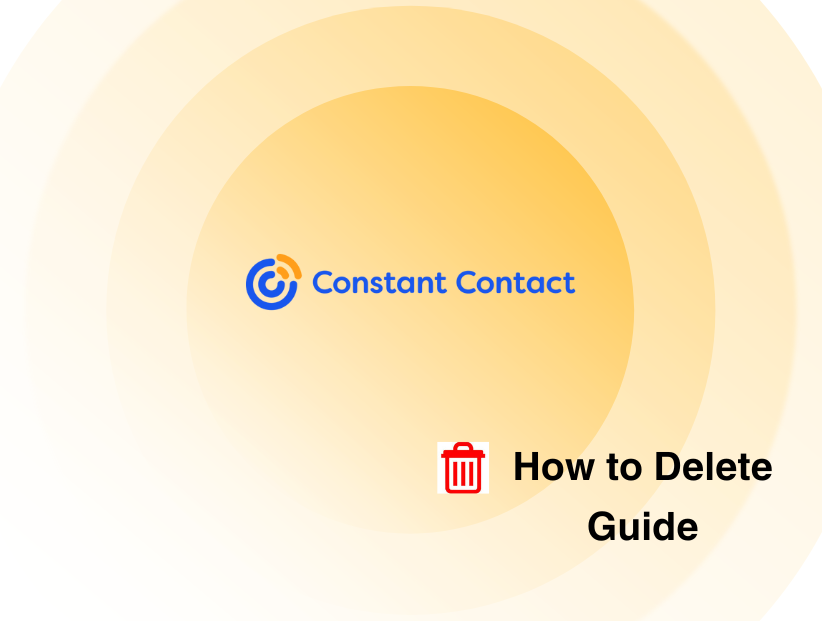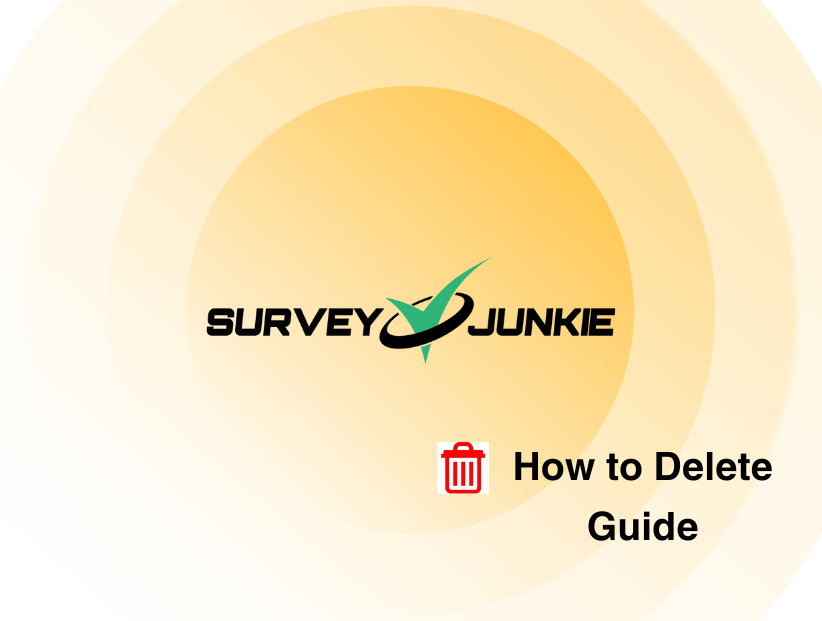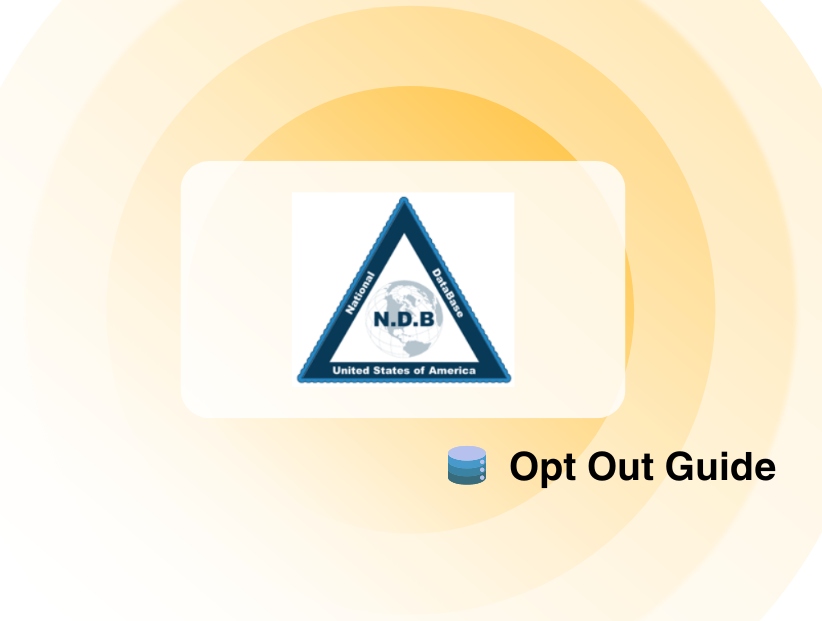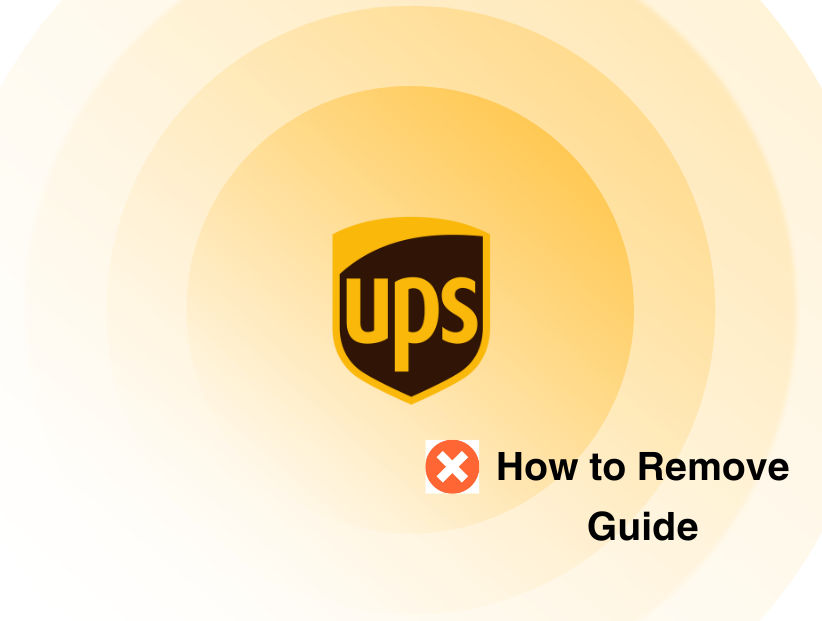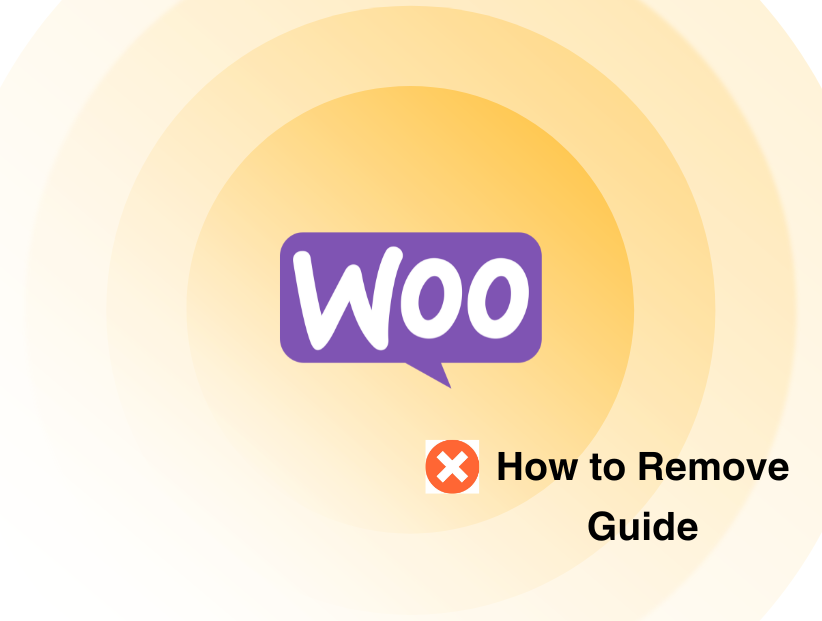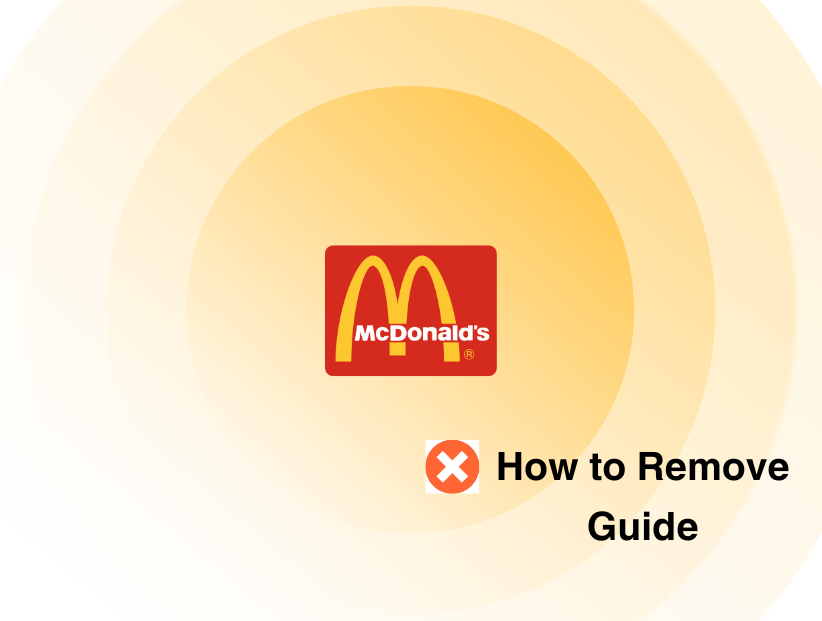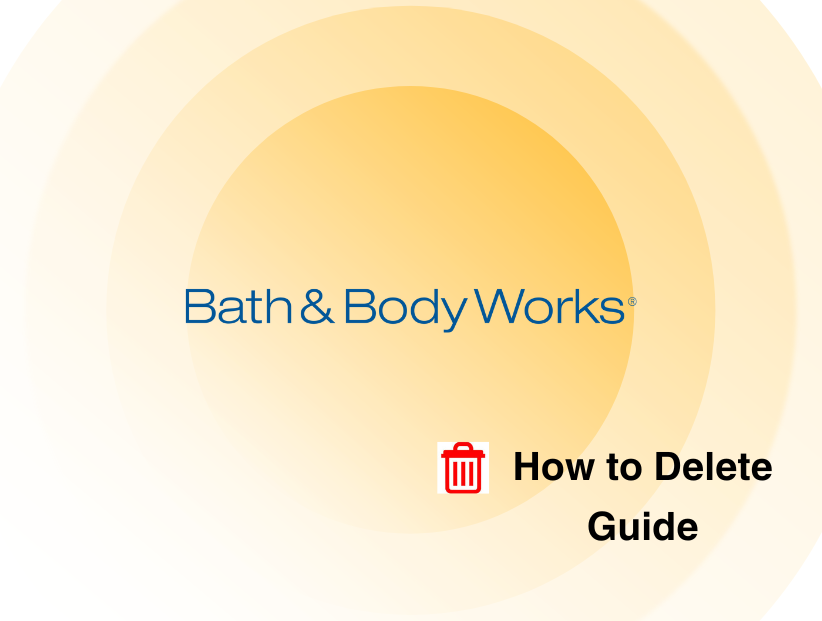Ohio resident databse Opt Out: Personal Information Removal Guide 2024
-
By Muhid Suleman
Muhid Suleman
 See author profile
See author profileMuhid Suleman, An expert writer from Pureprivacy's content team, Dedicate to make data privacy simple and accessible for you. Muhid, Our Content Wizard, weaves tales about online privacy using simple and user friendly procedures. He firmly believes that online privacy is your right and a big deal in the digital jungle.
-
2 February 2024
-
8 mins read
- What Is the Ohio Resident Database?
- How Does Ohio Resident Database Collect Your Information
- How Does the Ohio Resident Use Your Data?
- Why Is Opting Out of the Ohio Resident Database Important?
- Ohio Resident Database Opt-Out Methods: How to Remove Your Data
- Method 1 - The Basic Opt-Out Procedure (Manual)
- Method 2 - Opt Out with PurePrivacy
- How to Use PurePrivacy to Opt-Out
- Manual Opt-Out Vs. PurePrivacy
- Frequently Asked Questions (FAQs)
Cyberattacks take place every 39 seconds!
Being in control of your personal information is highly essential. You should opt out of data brokerage platforms like Ohio Resident Database to protect your data.
The Ohio Resident Database opt-out guide will help you to remove your data from this platform.
Key Takeaways
- Ohio Resident Database provides people-search services. You can use it to look up people’s details, such as names, addresses, email addresses, and phone numbers.
- You can regain control over your data by opting out manually or automatically using PurePrivacy.
- PurePrivacy allows you to remove your data from Ohio Resident Database and dozens of other data brokers with just a few clicks.
What Is the Ohio Resident Database?
People use the Ohio Resident Database to reconnect with old friends and access their contact information. You can access a vast amount of data about people, including their names, email addresses, phone numbers, home addresses, and more.
While their services come in handy sometimes, it also raises privacy concerns. People are worried about how the platform gathers information about them and how their data is used.
Data safety is another significant concern here, as data brokers like the Ohio Resident Database are easy targets for scammers, hackers, and identity thieves. If your digital privacy means much to you, opt out now to protect it.
How Does Ohio Resident Database Collect Your Information
Being a people-search platform, the Ohio Resident Database gathers data from various sources. The platform collects people’s data from the following sources:
- Voter registration
- Public Records
- Surveys
- Vehicle registration
- Social media
They also use cookies and web technologies to collect users’ personal information. Just visiting the website and using its services gives it access to your data. You also hand over your data to them when you fill out forms or contact them.
How Does the Ohio Resident Use Your Data?
You can search for people’s data and see information like their names, email addresses, and home addresses because their data was collected. When your data is collected, it is also used for the same purpose.
They collect information from users and make a complete profile of them. Those profiles are also sold to marketing agencies and researchers. They can also share your data with their partners.
Why Is Opting Out of the Ohio Resident Database Important?
Removing your data from the Ohio Resident Database will also help restore your privacy rights, increase your anonymity, and enhance your digital privacy.
Ohio Resident Database Opt-Out Methods: How to Remove Your Data
Here are the two streamlined Ohio Resident Database opt-out methods to remove your data.
Method 1 - The Basic Opt-Out Procedure (Manual)
Follow these steps to remove your data from this platform manually.
Step 1: Go to the official website:
Step 2: Find your target details:
- Input the complete identity, including the target location.
- Next, tap that highlighted red button to begin your search.
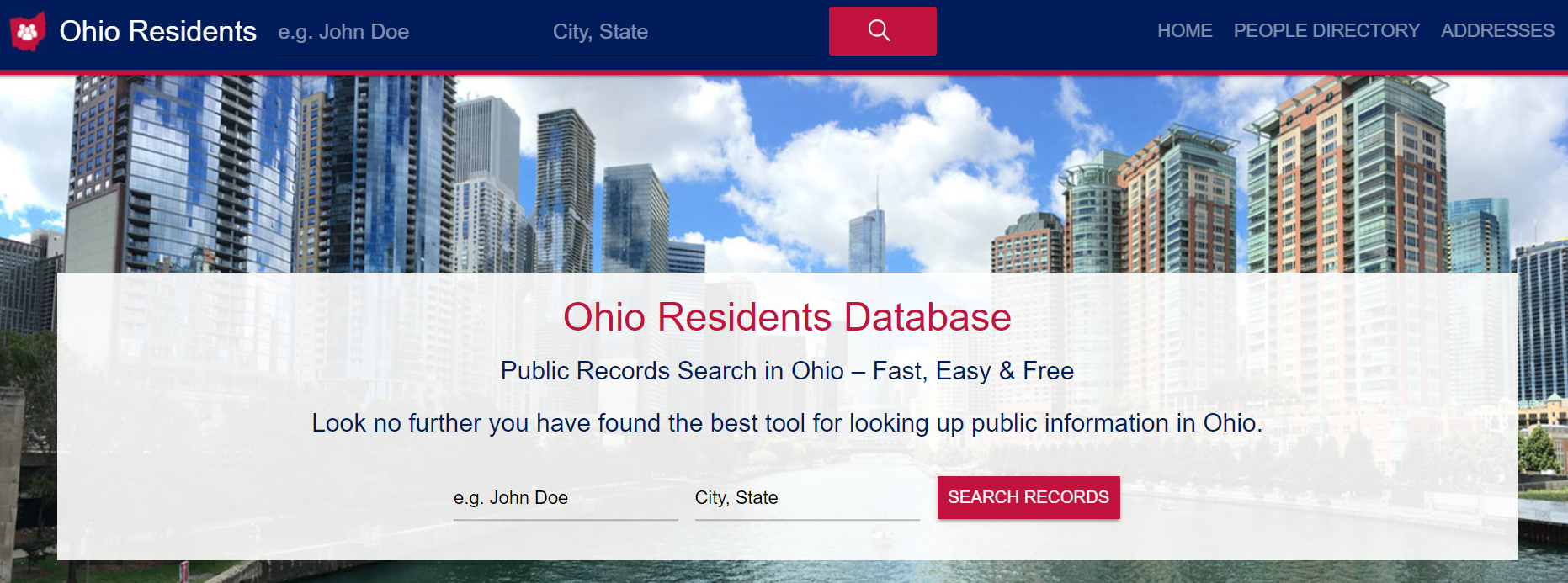
Step 3: View the target details:
- Find the most suitable search result that meets your search intent via the highlighted red button.
Step 4: Copy your profile’s link:
- Copy the web link to your profile.
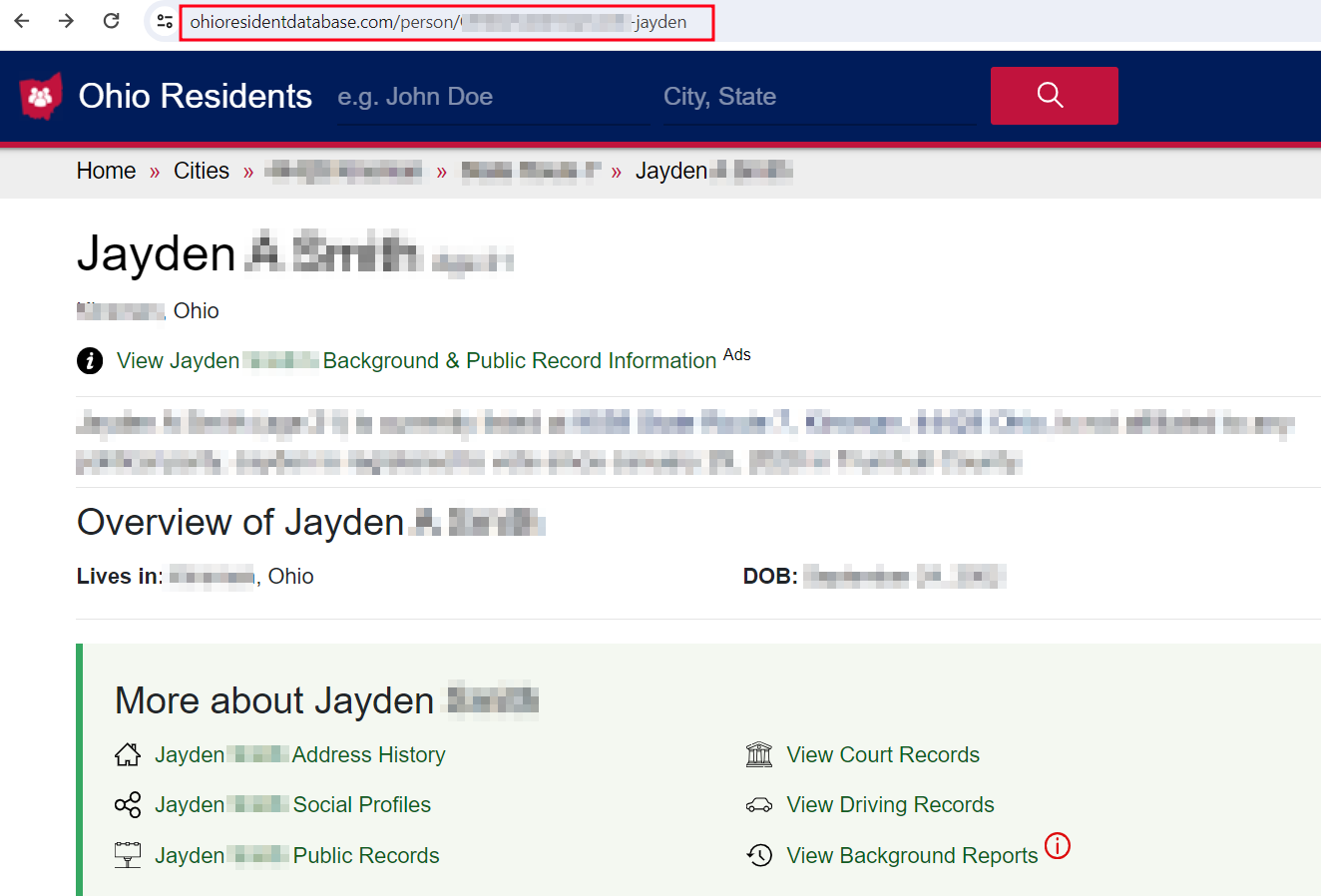
Step 5: Go to the opt-out page:
- Click the “Opt-Out” button at the bottom of page to go to the opt-out page.
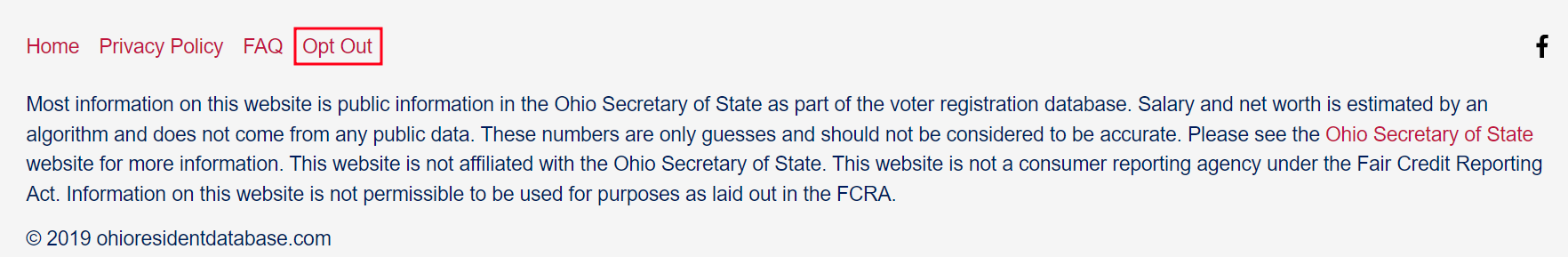
Step 6: Paste your profile link:
- Paste the link you copied earlier in the space provided.
- Click the “Submit” button.
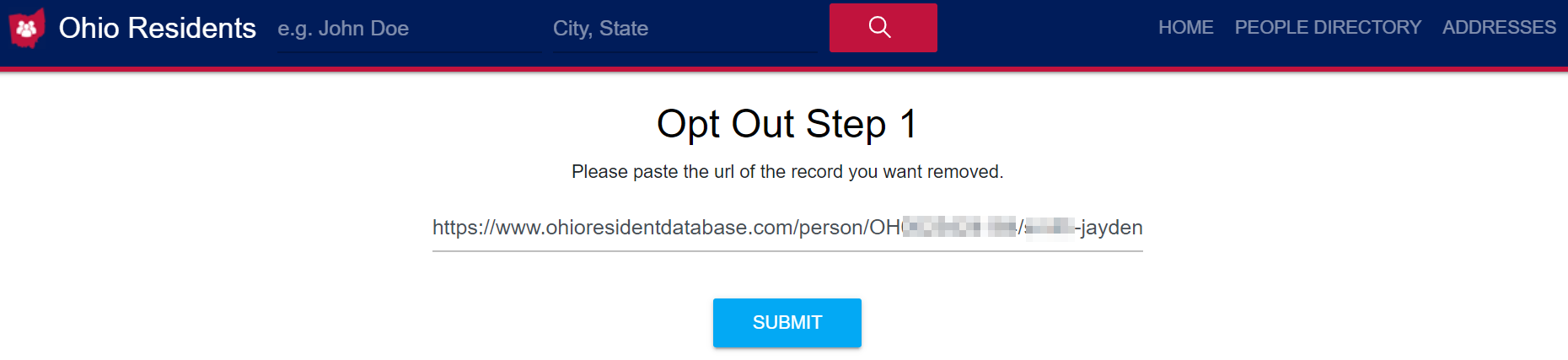
Step 7: Put the relevant details:
- Enter your full name and email address.
- Fill out the reason for your request.
- Mark that box to signal your assent.
- Solve the CAPTCHA and click “Submit.”
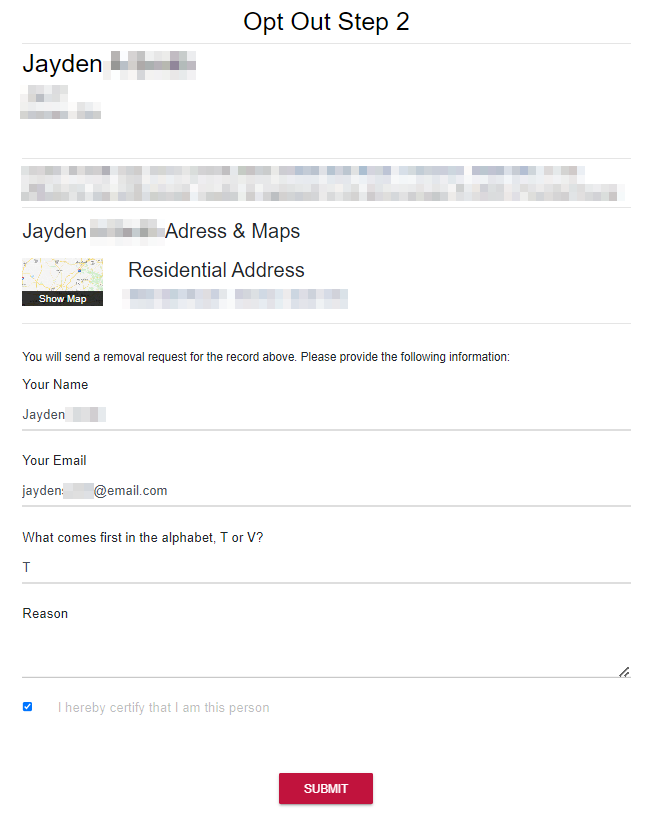
Your opt-out request has been received and should be completed within 2 days.
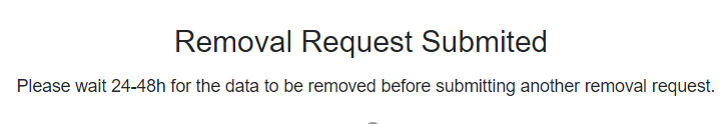
Method 2 - Opt Out with PurePrivacy

PurePrivacy is your one-stop solution to opting out of the Ohio Resident Database and dozens of other data brokers. With PurePrivacy, you no longer have to fill out lengthy forms and wait forever for your data to be removed.
How Does PurePrivacy Work
- Automatic Opt-Out: PurePrivacy will send opt-out requests and monitor the data brokers until they remove your data from their system. No effort is required from your end except giving your consent.
- Social Media Privacy: Your social media accounts will be optimized to protect your data and prevent you from sharing sensitive information.
How to Use PurePrivacy to Opt-Out
-
From web app:
● Visit the PurePrivacy website.
● Sign up to PurePrivacy.

● Create your profile.

● Provide us your consent.

● Once you allow authorization the opt out process will begin. Pure Privacy automatically starts the monitoring & opt out process for your information. First ask them if they have your data or not. If they have simply opted out of data on behalf of you. This all process was done within a short period of time. Also Send a weekly email summary that combines and summarizes the activity related to removing data.

From Mobile App (Android & IOS):
● Launch PurePrivacy mobile app.

● Signup or Login to your account.

● Enter Details to create your profile.

● Allow us your express authorization to start the opt out process.

● Once you allow authorization the opt out process will begin. Pure Privacy automatically starts the monitoring & opt out process for your information. First ask them if they have your data or not. If they have simply opted out of data on behalf of you. This all process was done within a short period of time. Also Send a weekly email summary that combines and summarizes the activity related to removing data.

Manual Opt-Out Vs. PurePrivacy
Manual Opt-Out Method
- You need to work on every step to opt-out.
- You might need to learn about the privacy policies of the platform.
- Involves your input every time.
- It may involve technical settings.
- The opt-out process can be detailed and time-consuming.

PurePrivacy
- Works automatically to secure your privacy.
- Will set security preferences earlier for you and deal with different policies, too.
- It works in the background to secure you every time.
- Easy to use.
- Just works in a single click.
Frequently Asked Questions (FAQs)
-
Why should I be concerned about my data on the Ohio Resident Database?

Your data is essential for you and the cyber intruders. A vast amount of data helps them to perform illicit activities at large. Therefore, you must not share your personal information with any data brokers.
-
Is opting out a one-time technique, or must I repeat it periodically?

Opting out is usually a one-time technique, but it is beneficial to check periodically, mainly after considerable updates or adjustments in data broker practices.
-
How long does it take to remove my data from the Ohio Resident Database?

Filling out and submitting the opt-out form takes about 15 minutes. You might have to wait for a few days or weeks for them to remove your data from their database altogether.
Privacy Intact? Safety Guaranteed
Identity theft cases happen every 22 seconds.
Sometimes, we need to figure out how someone got our data.
The culprits are data brokers and public platforms.
You must use fail-safe methods to secure your online access, ensure data sharing, and enjoy privacy at most!
Try PurePrivacy to automate hassle-free privacy!
-
Simplify your online presence today
With PurePrivacy, make sure all your personal data remains safe without a hassle!