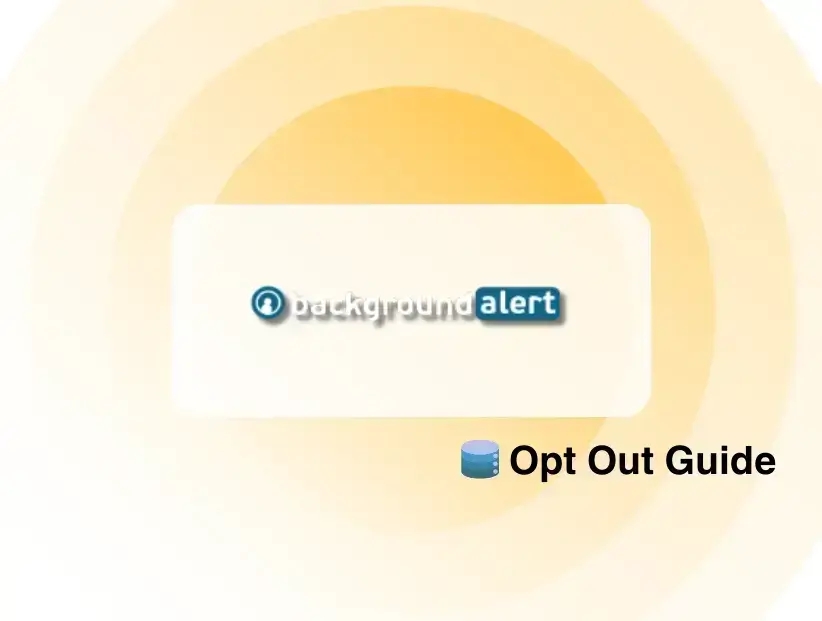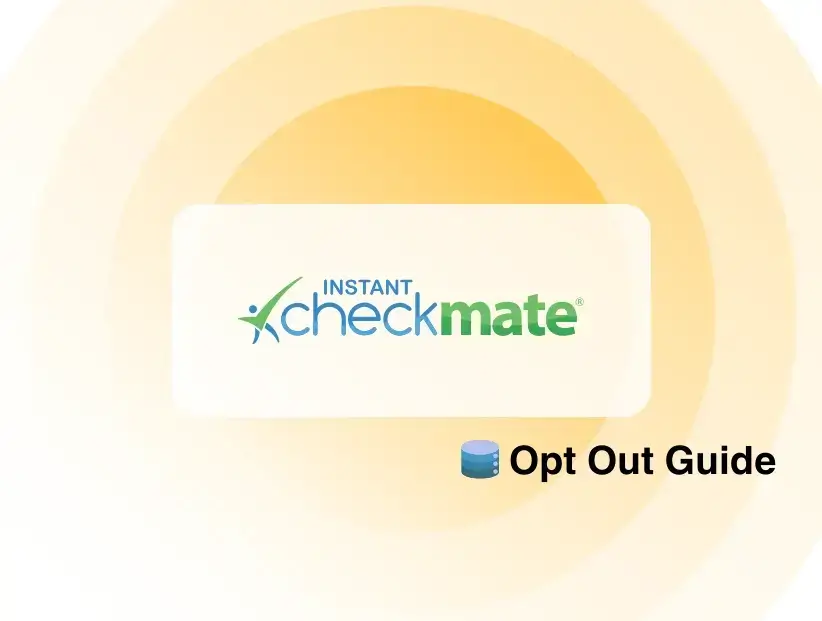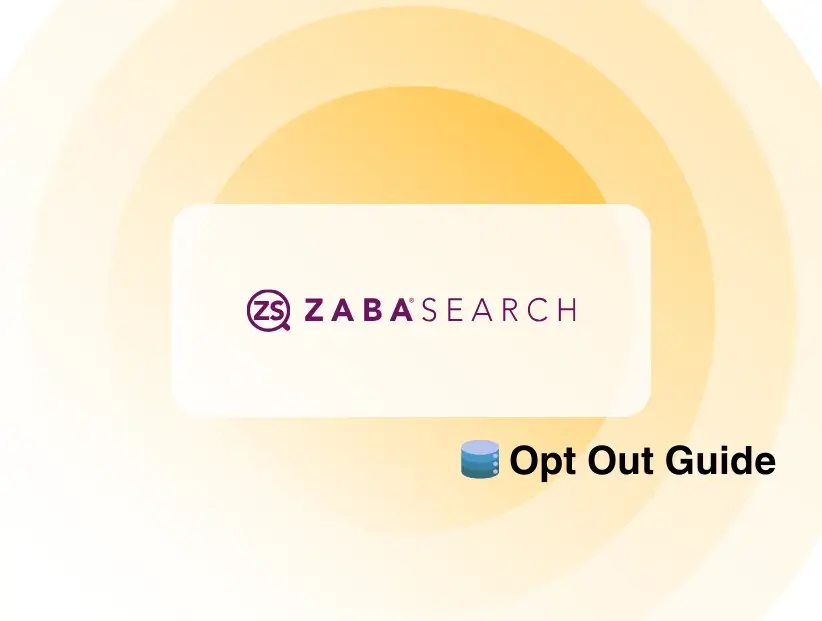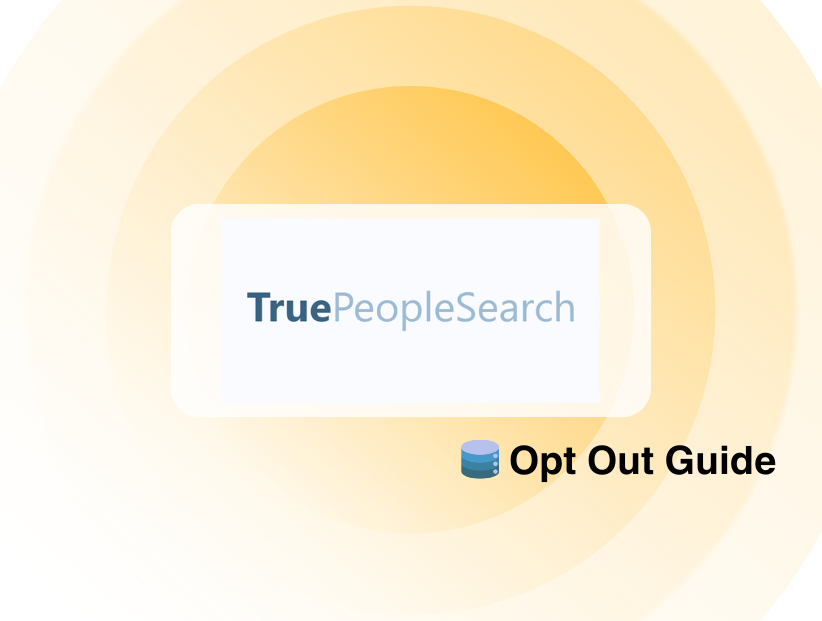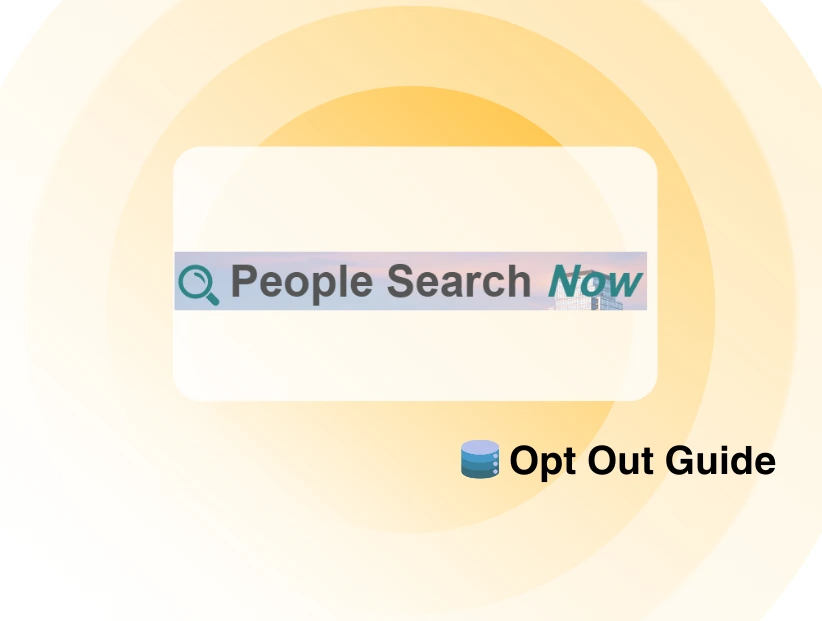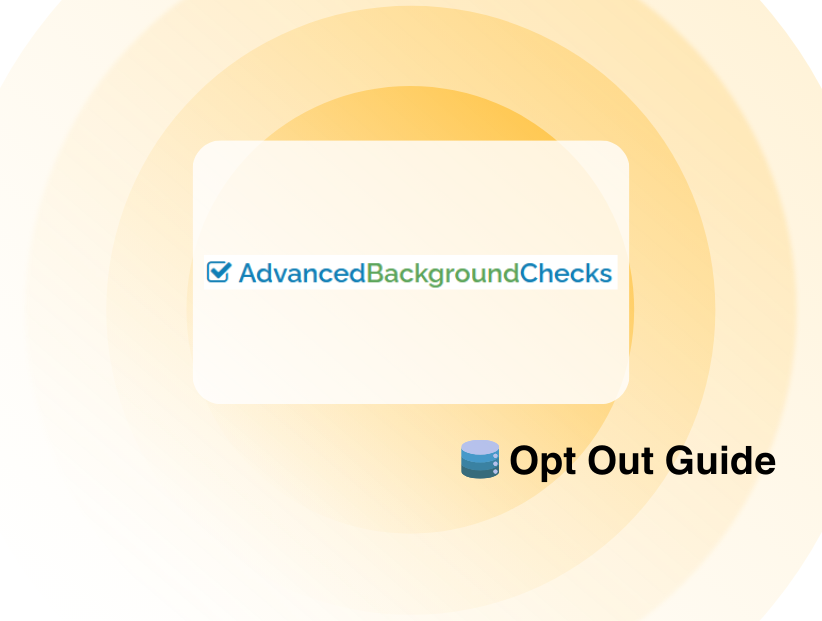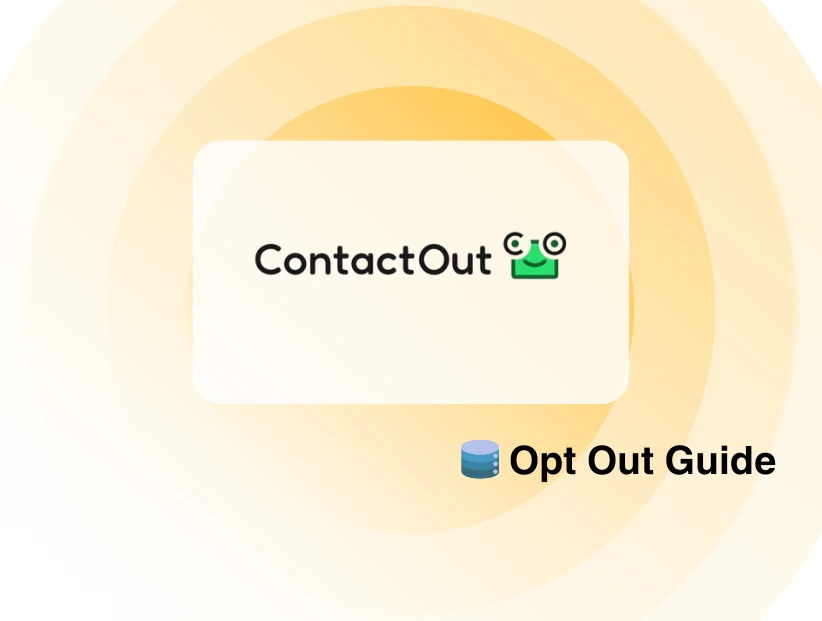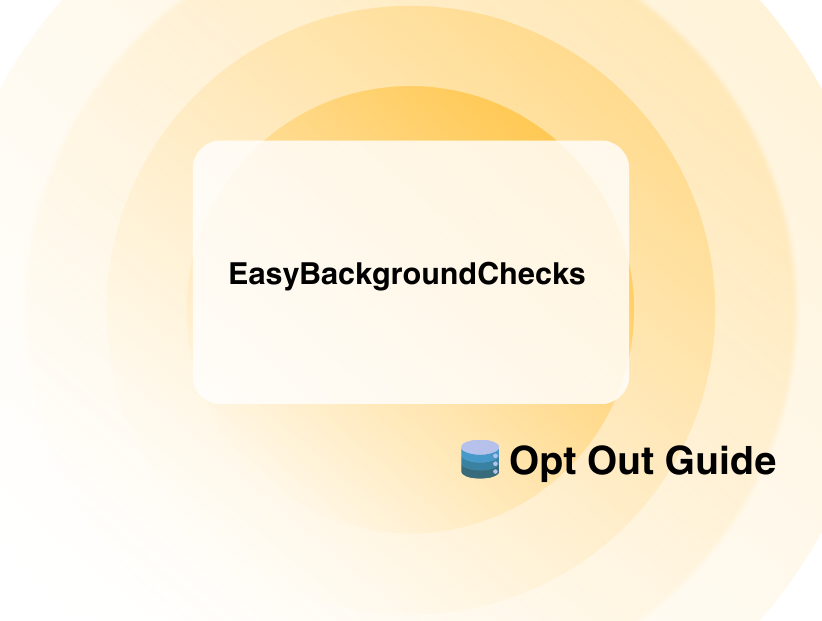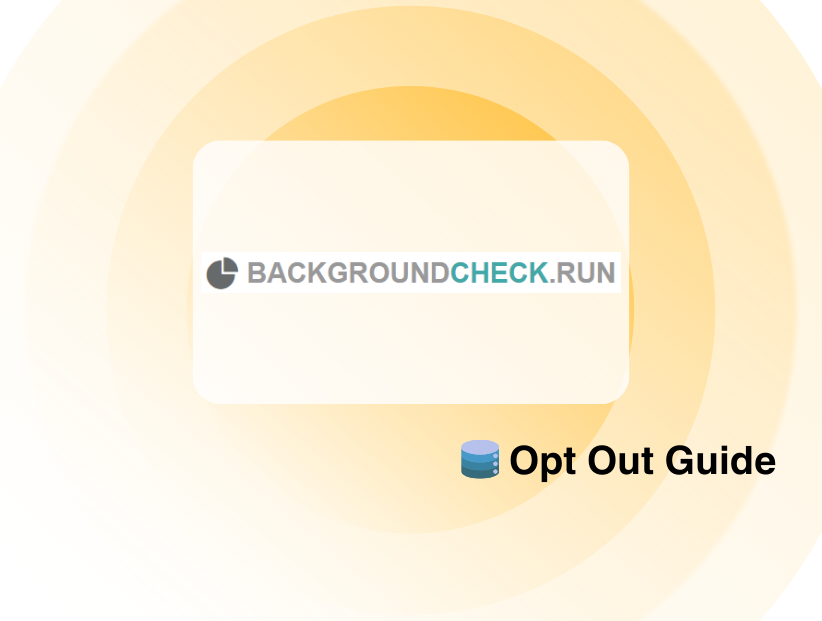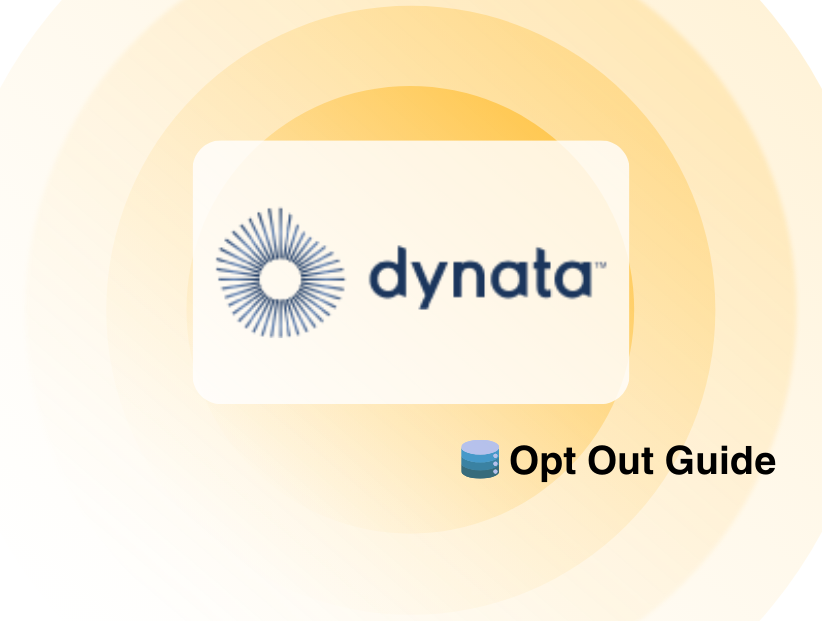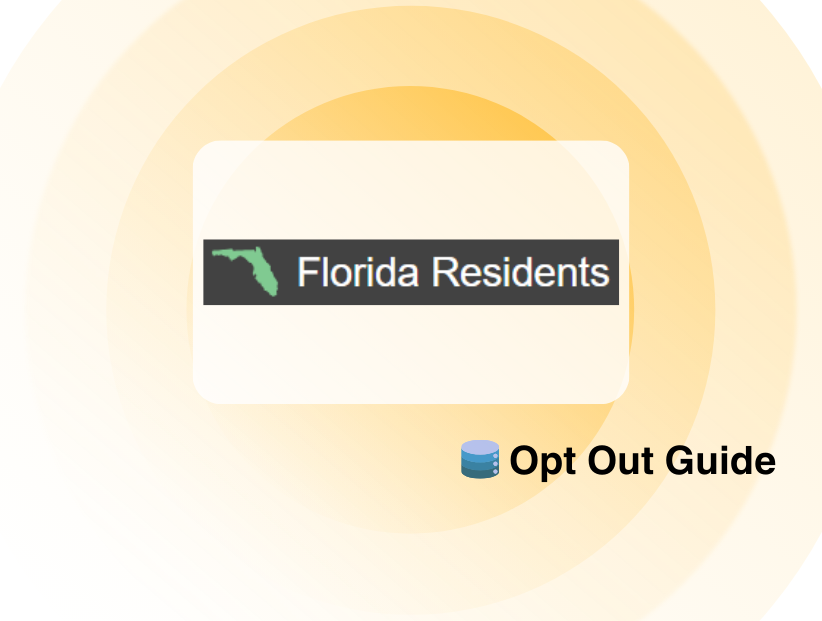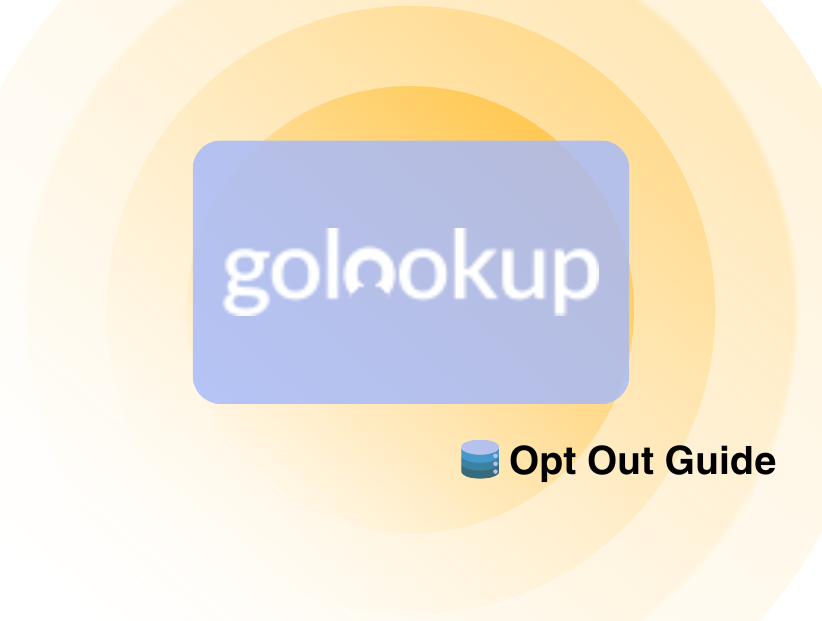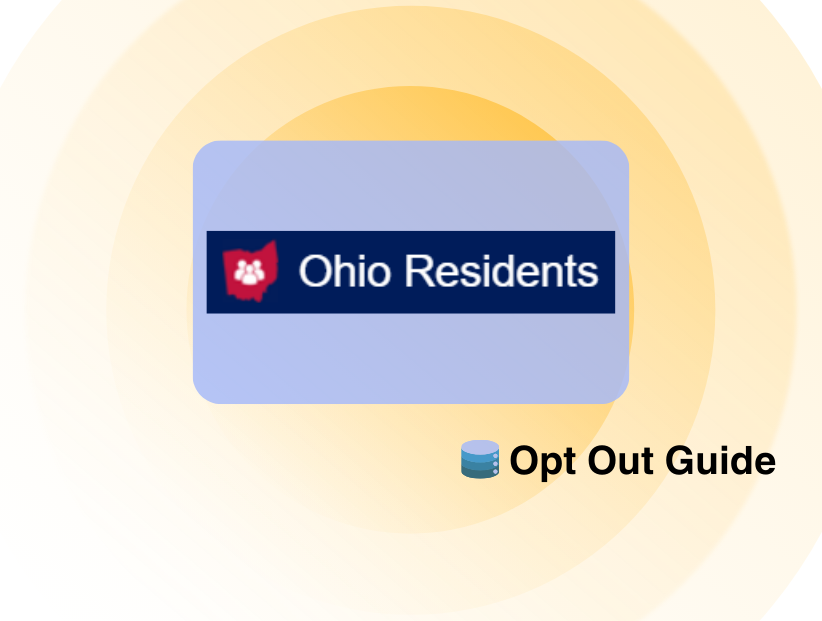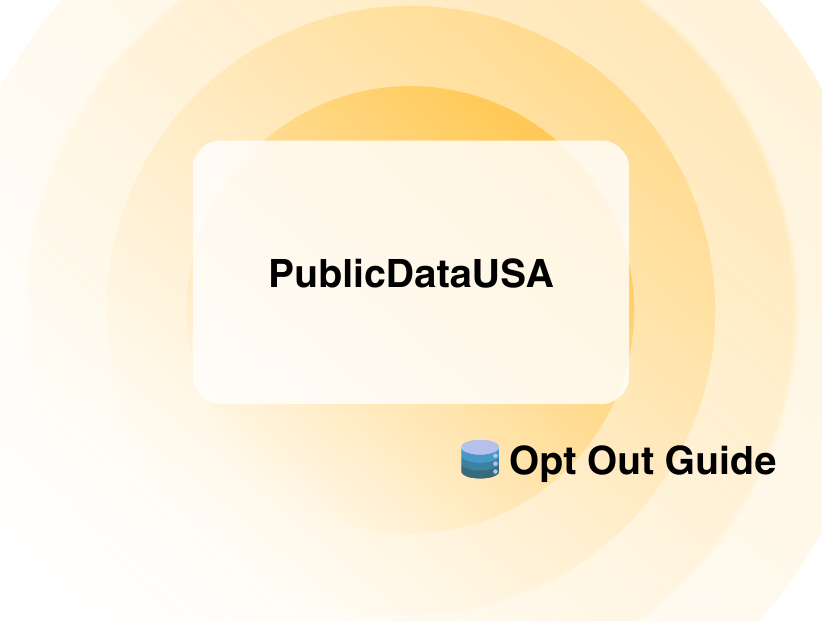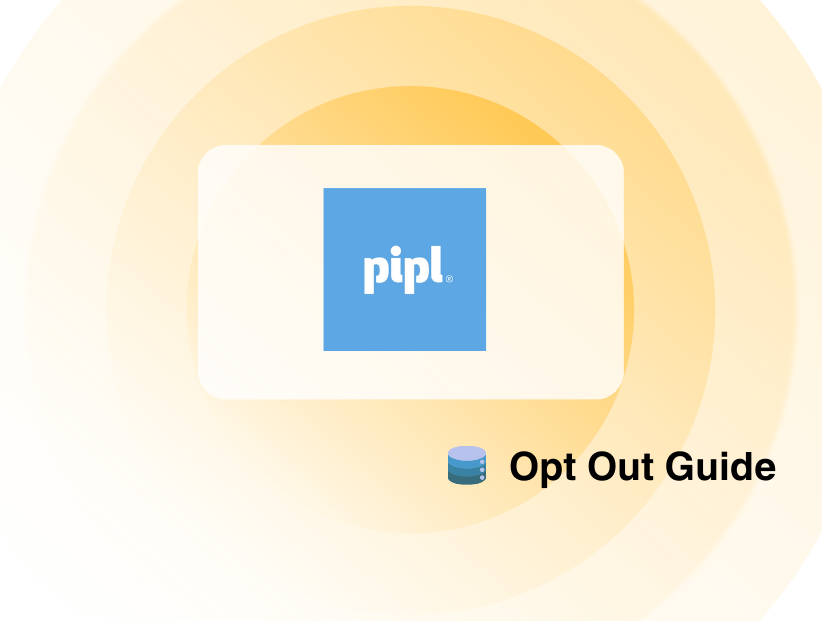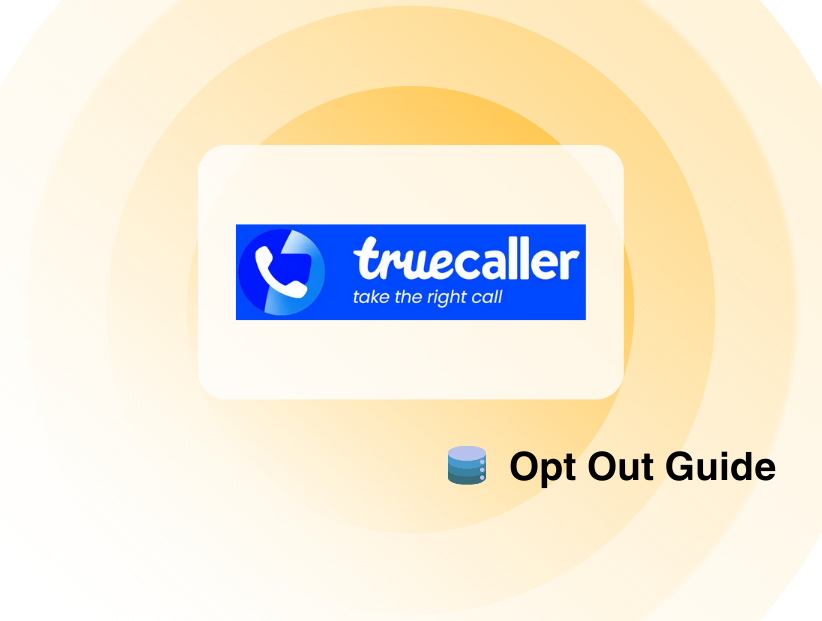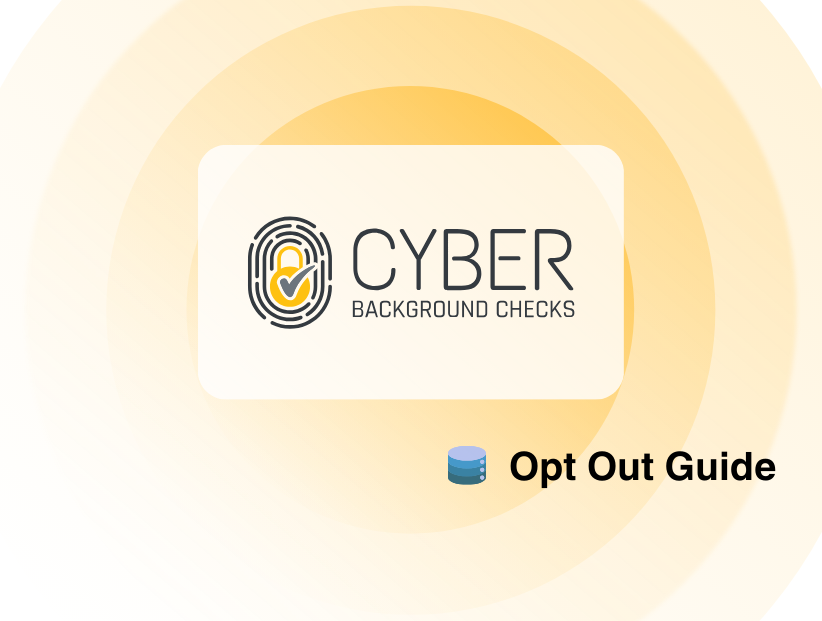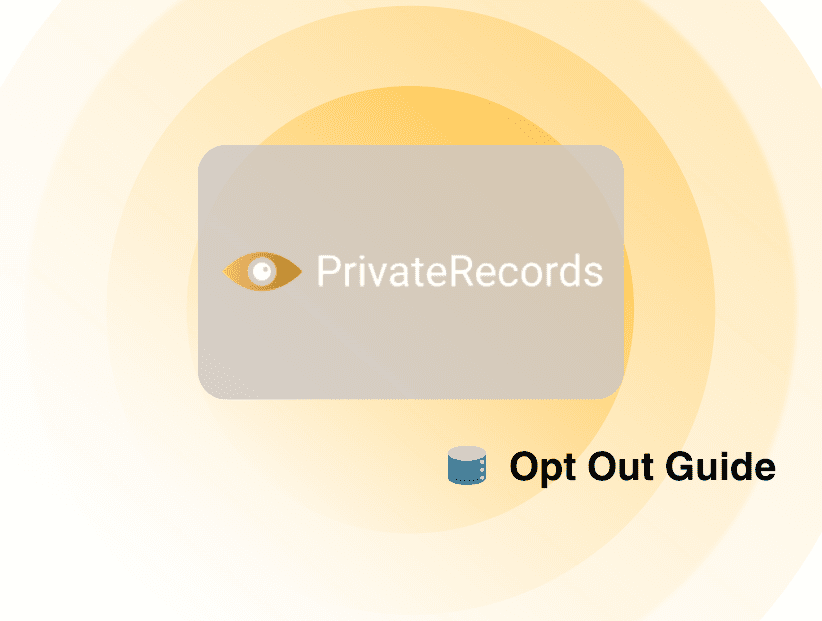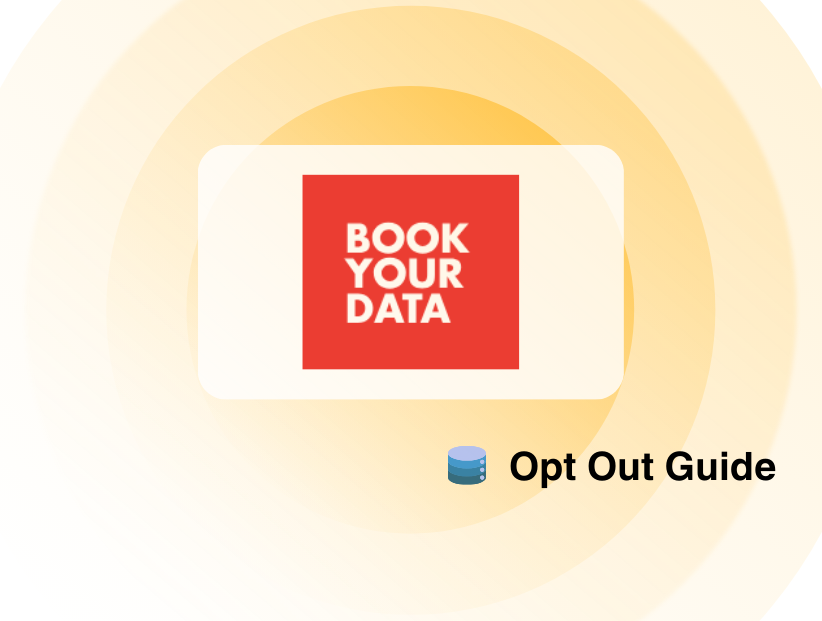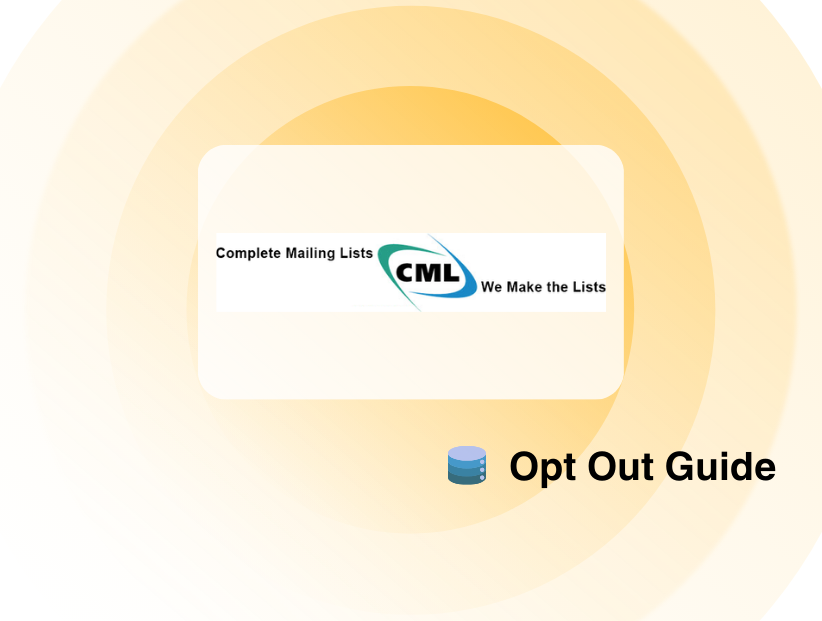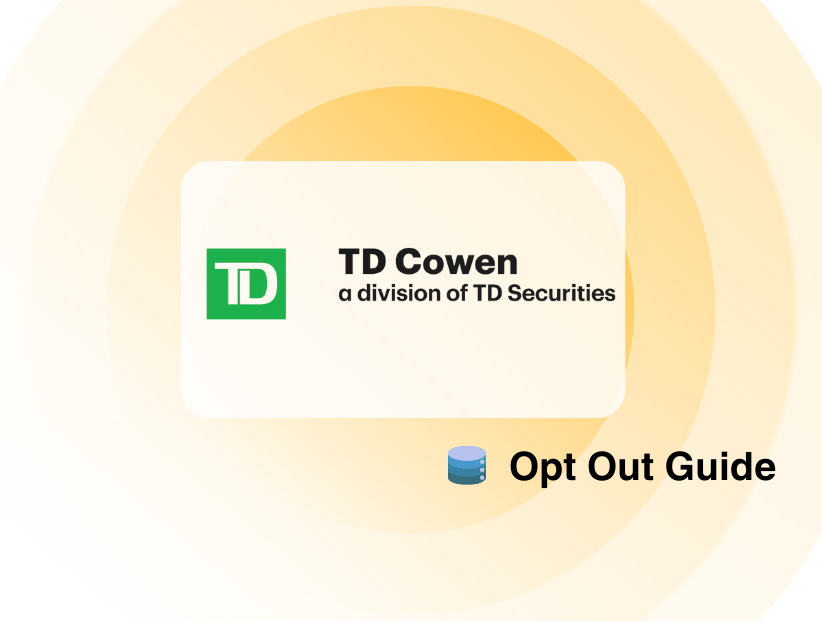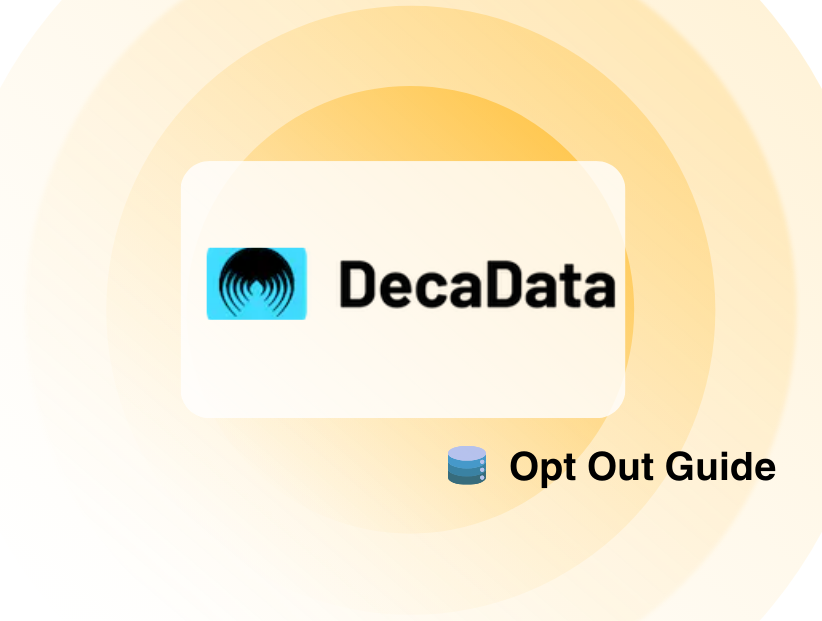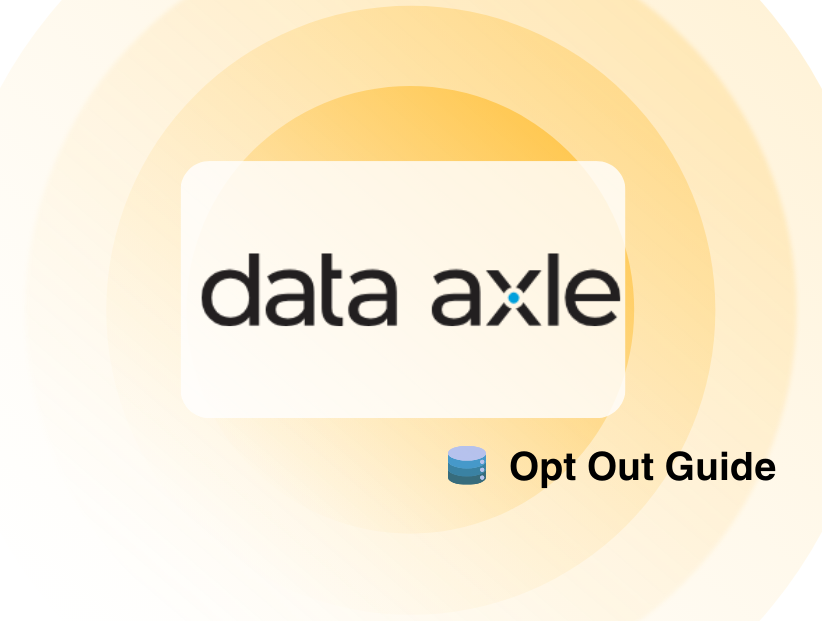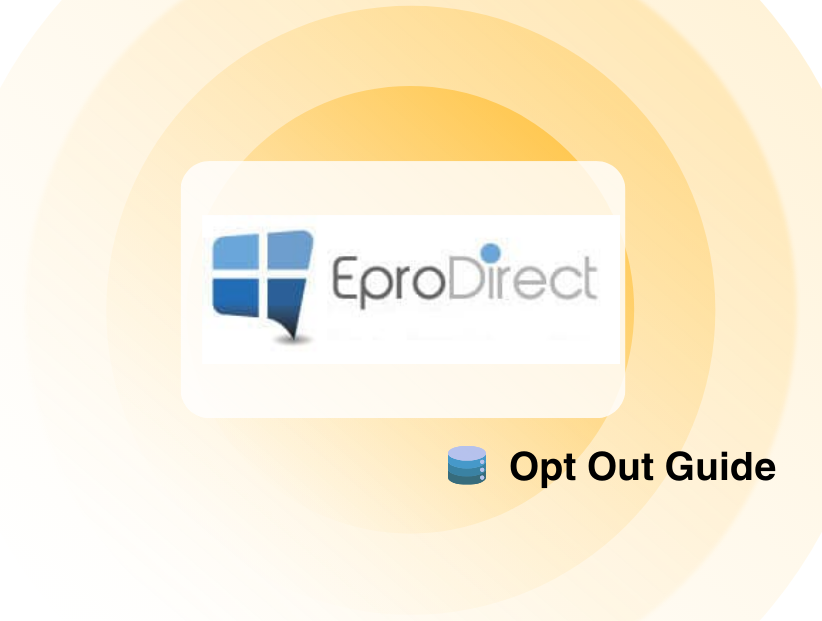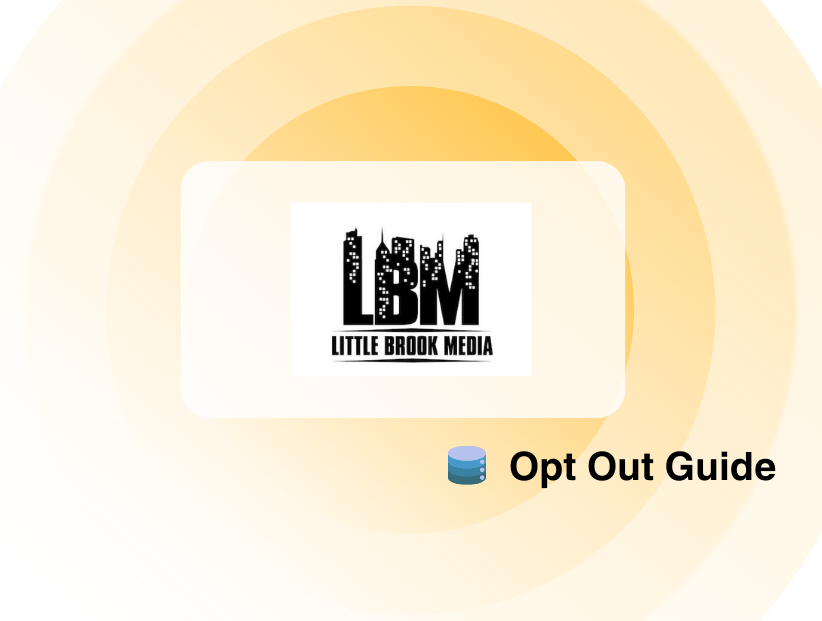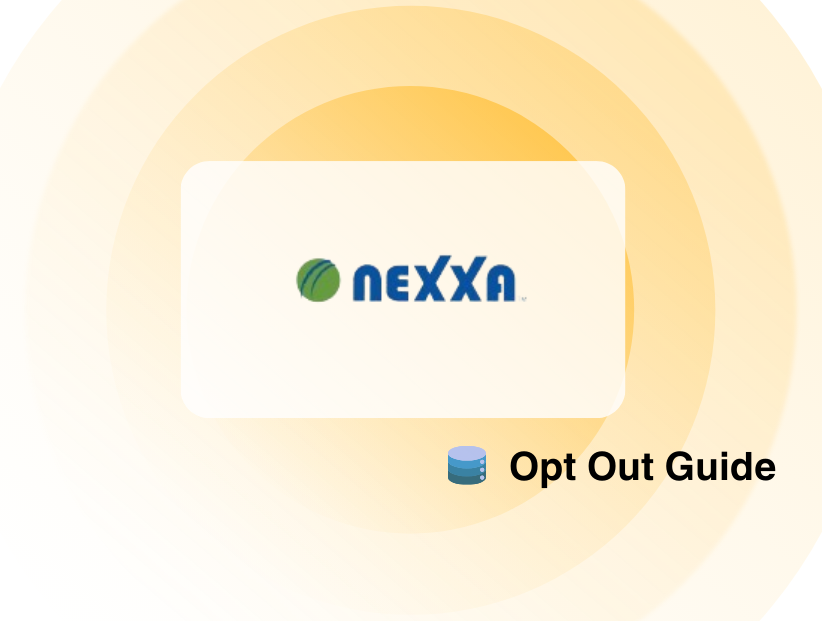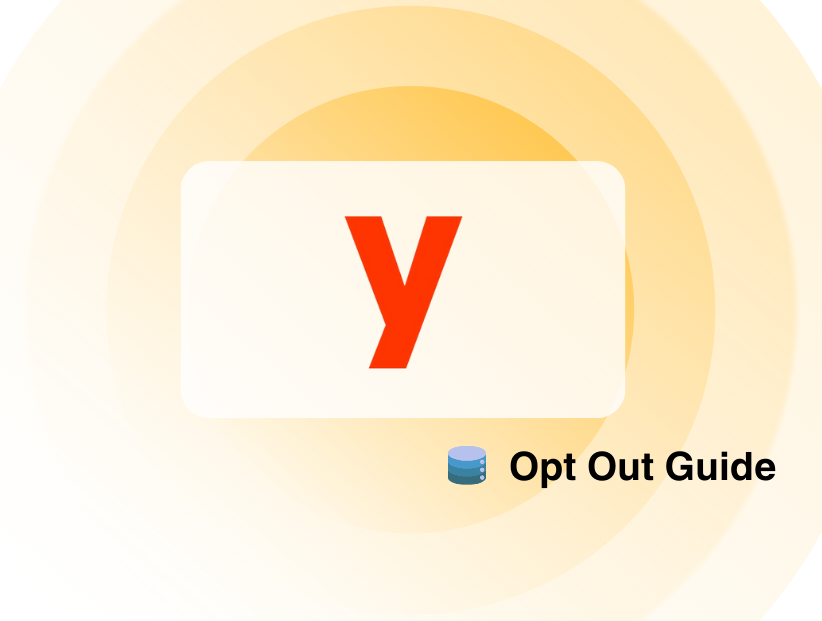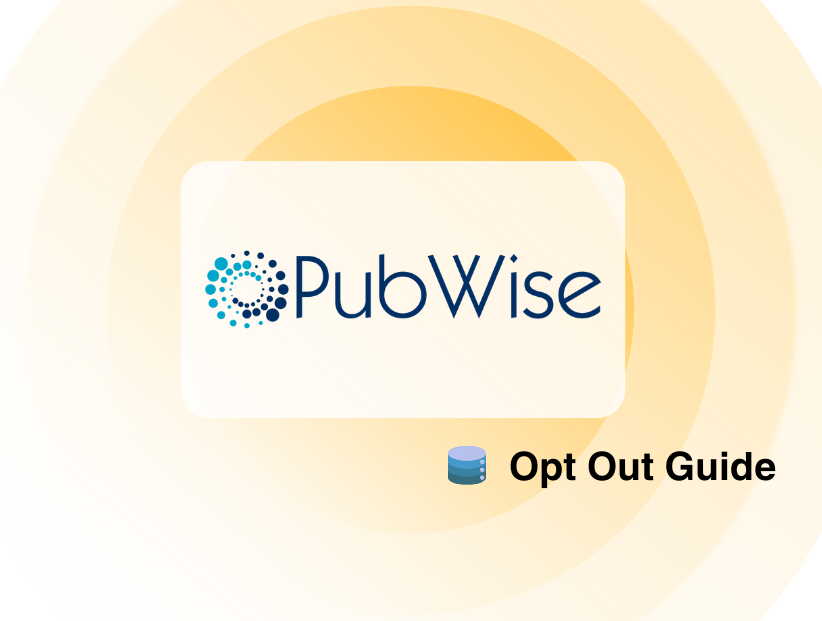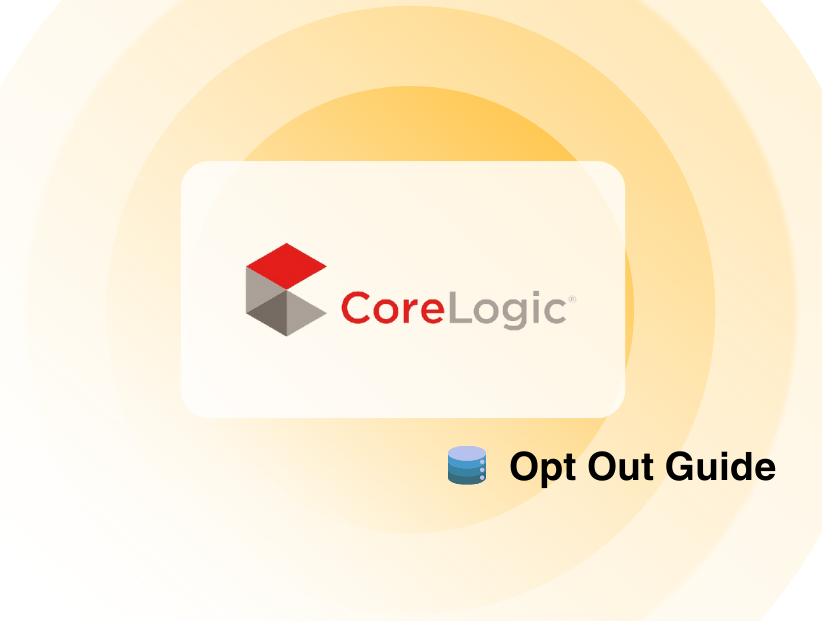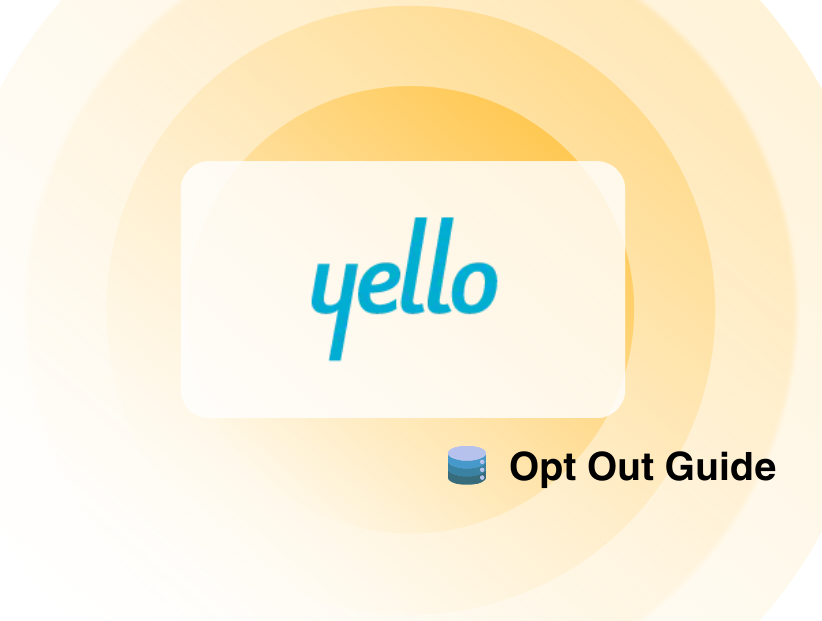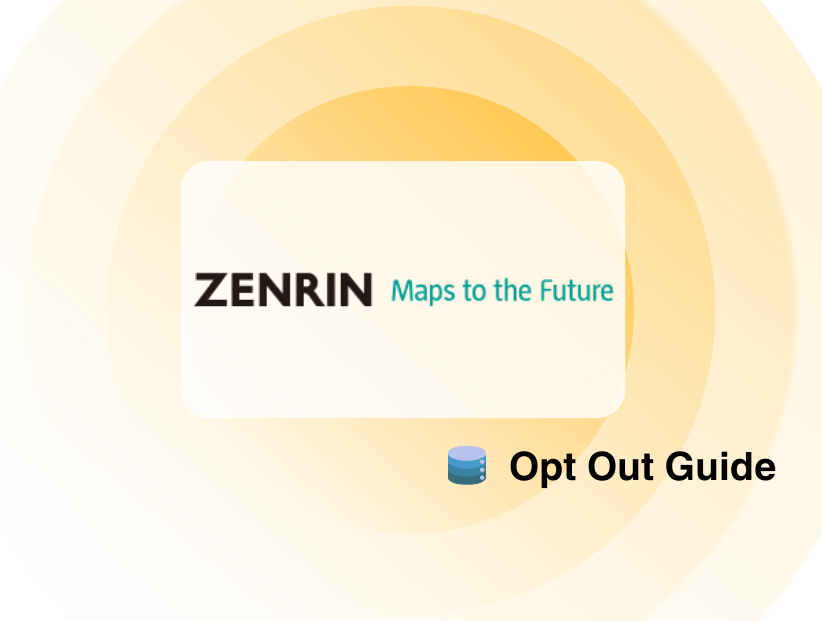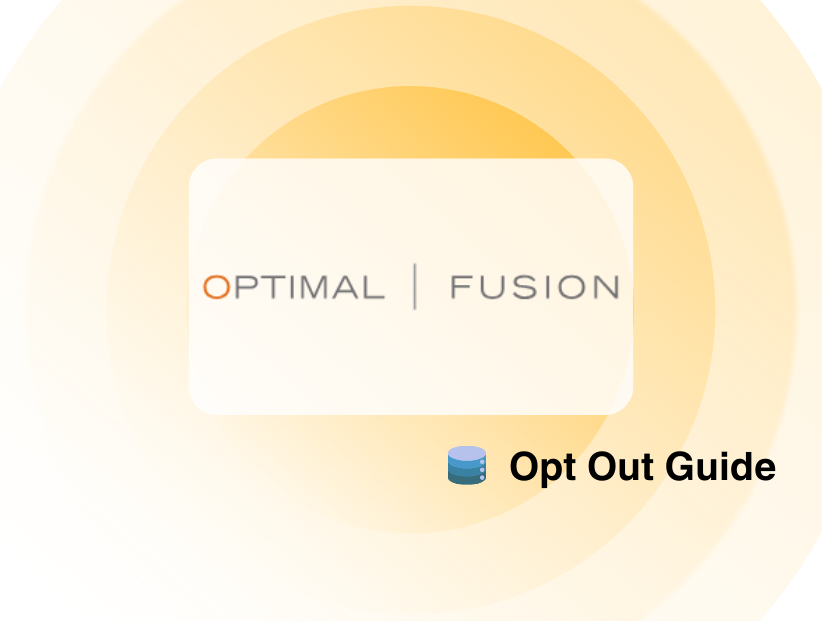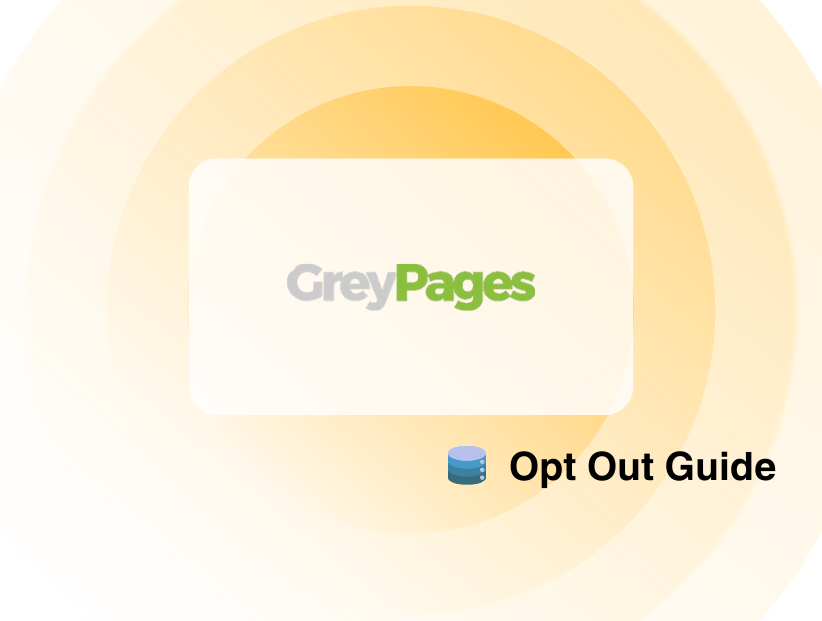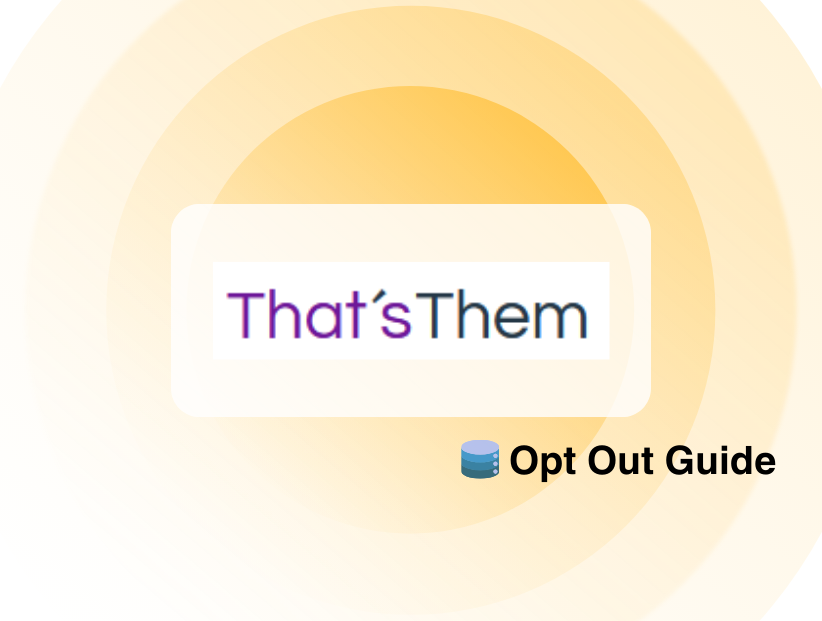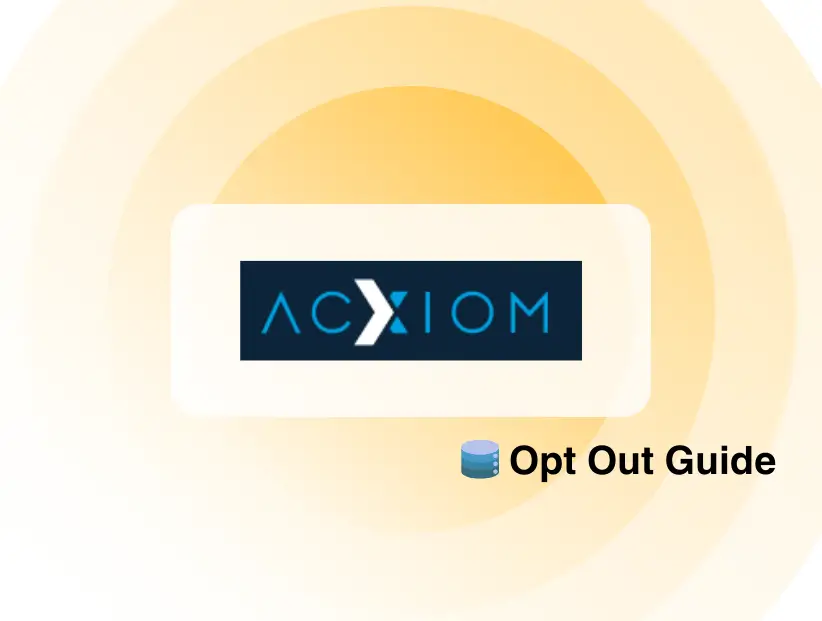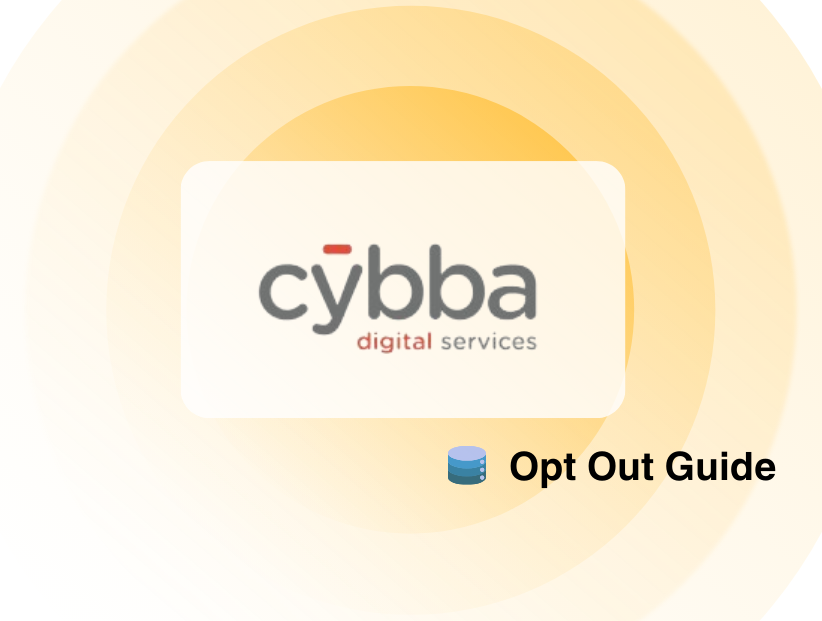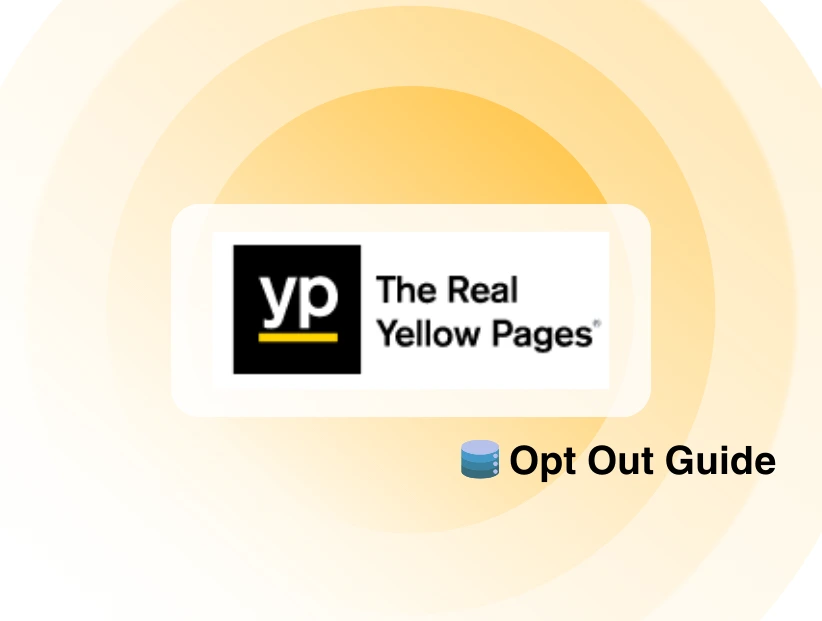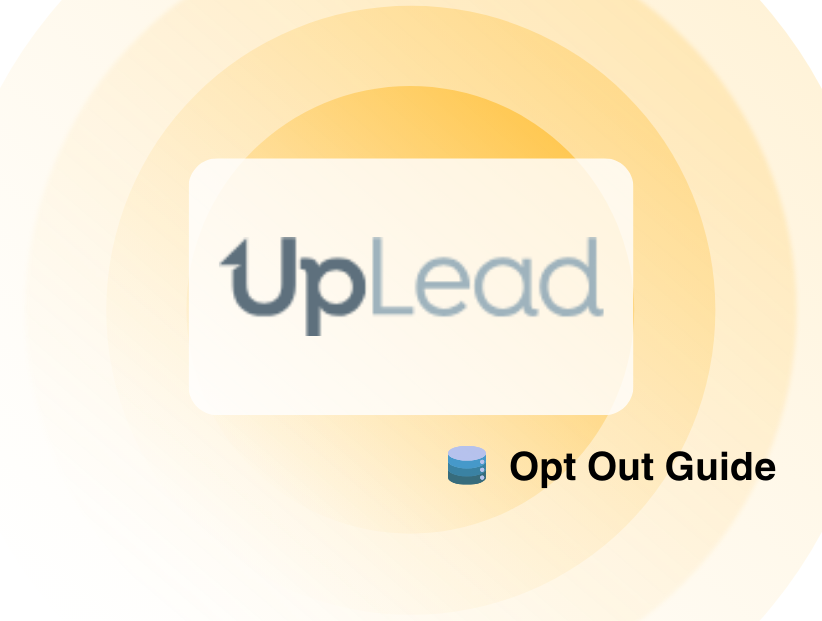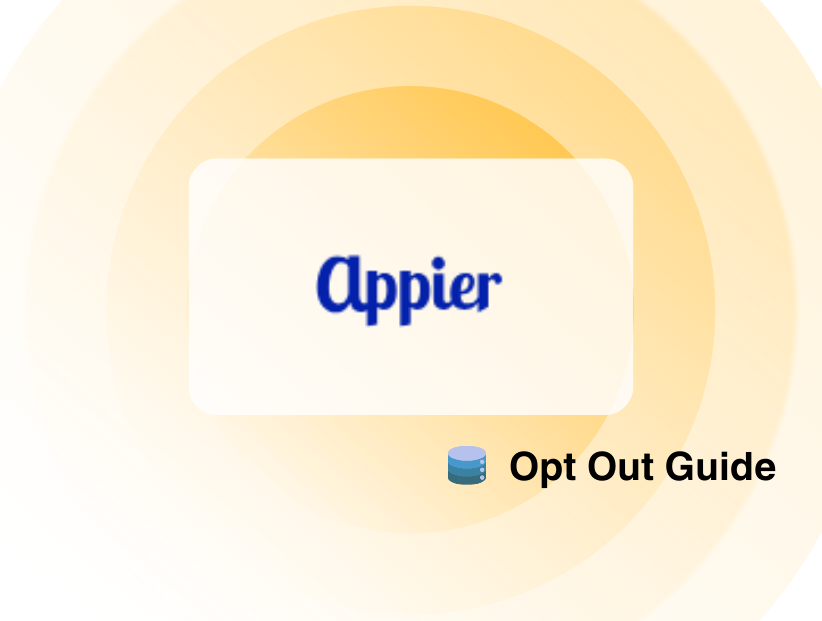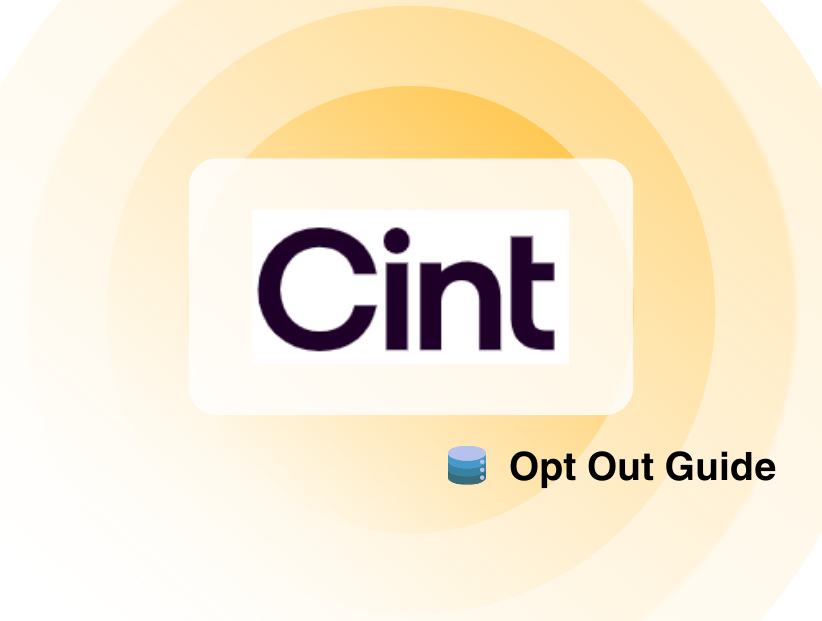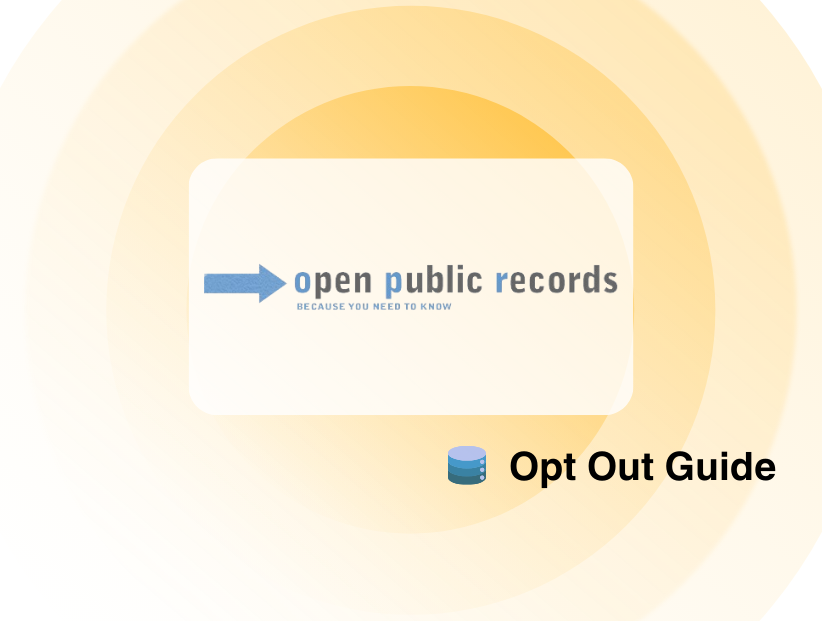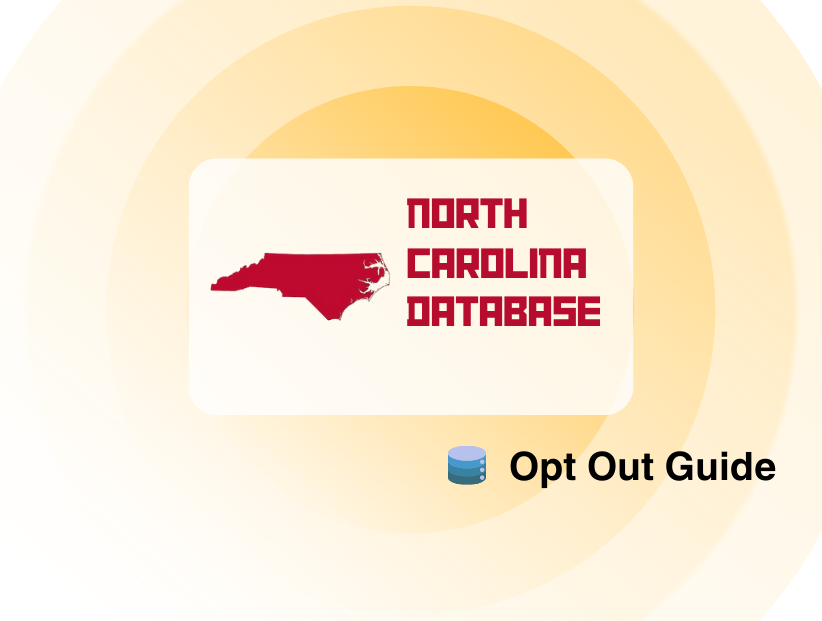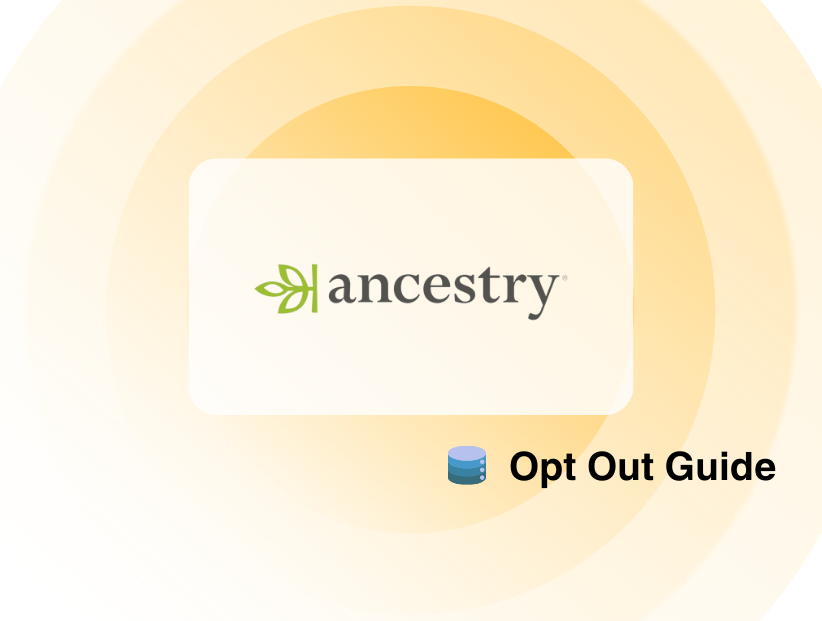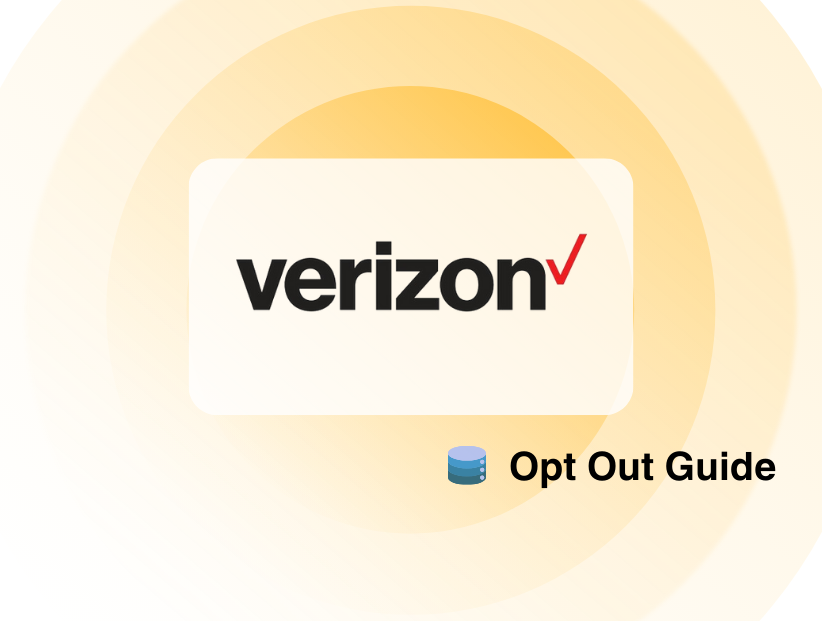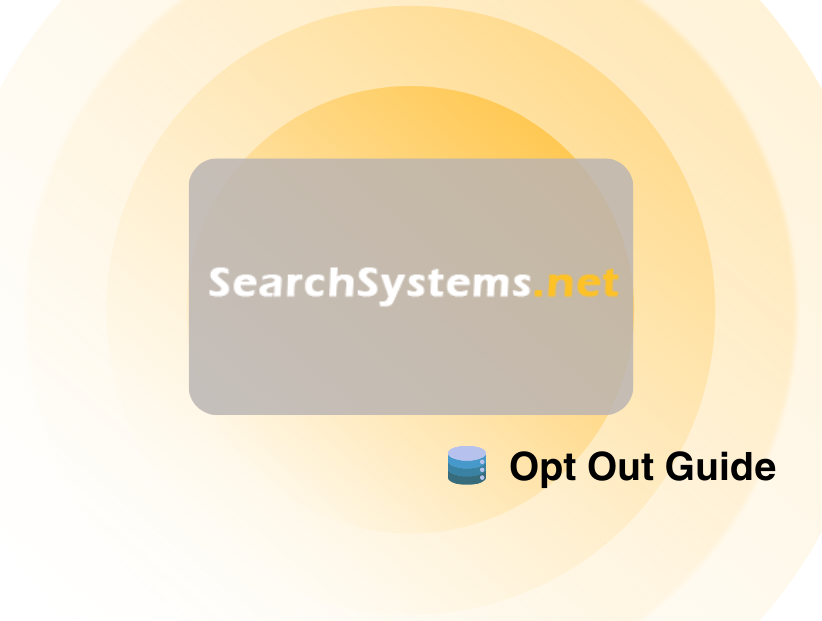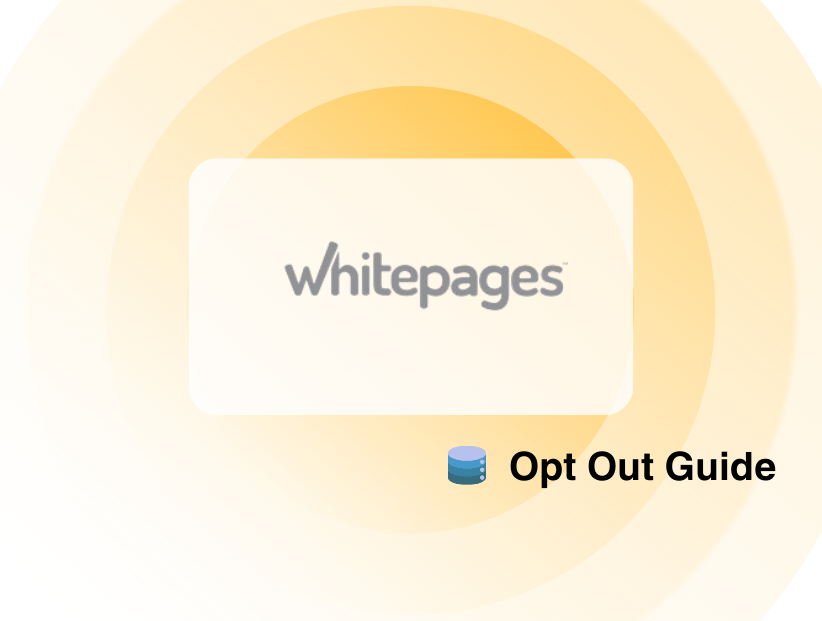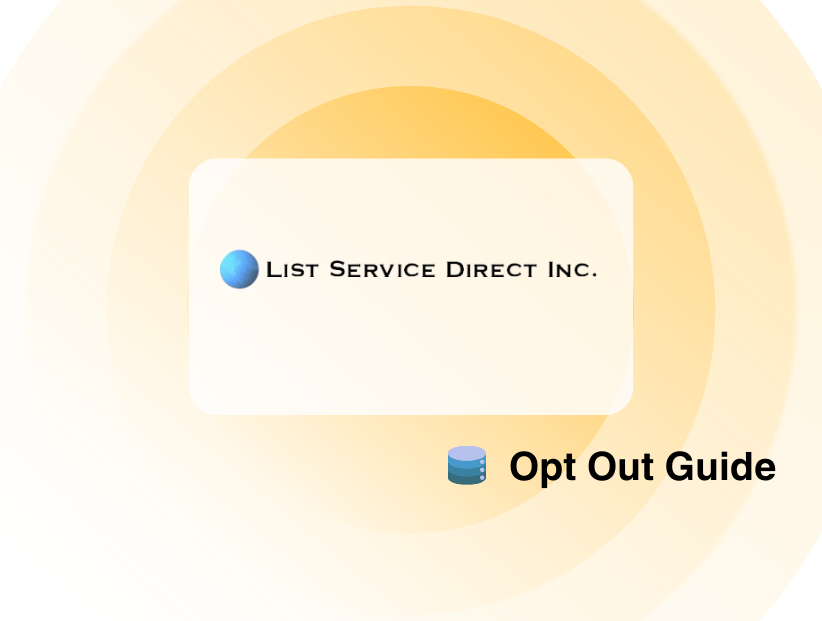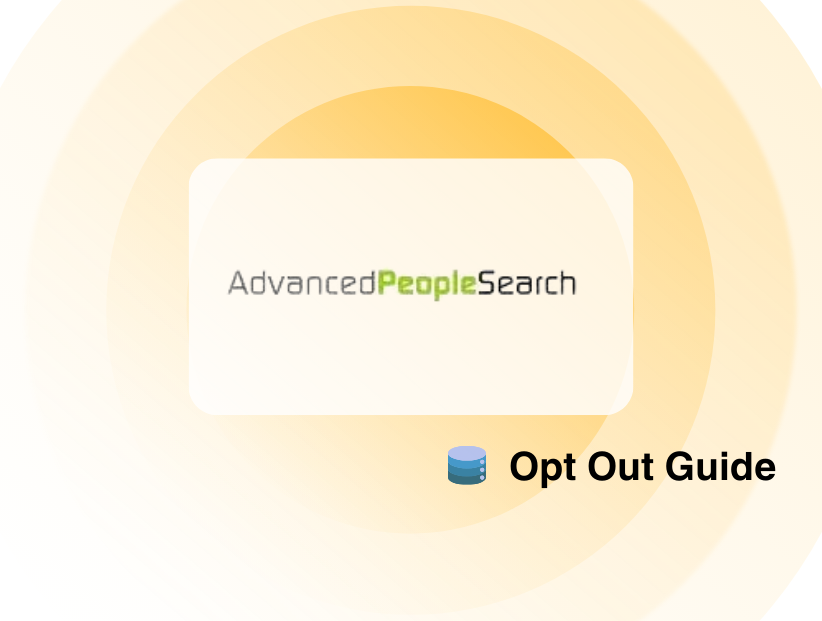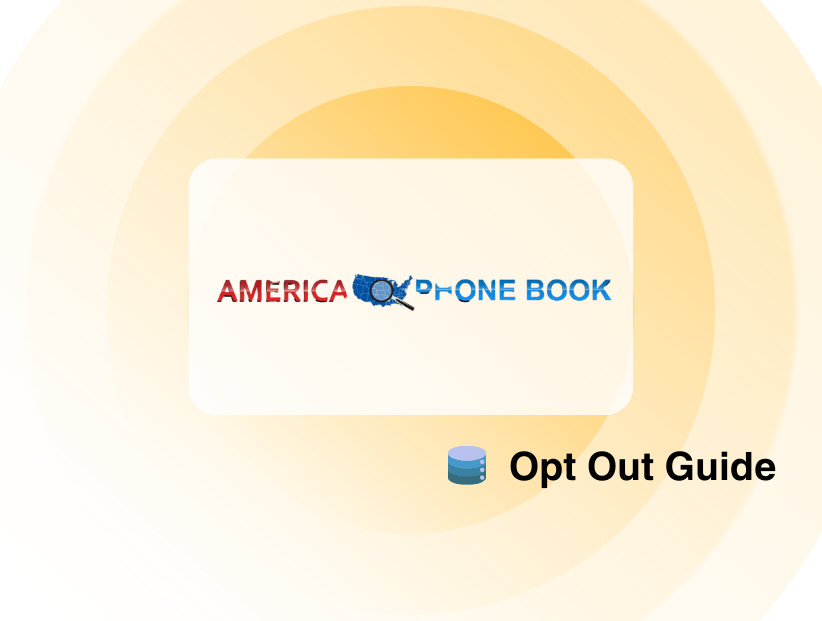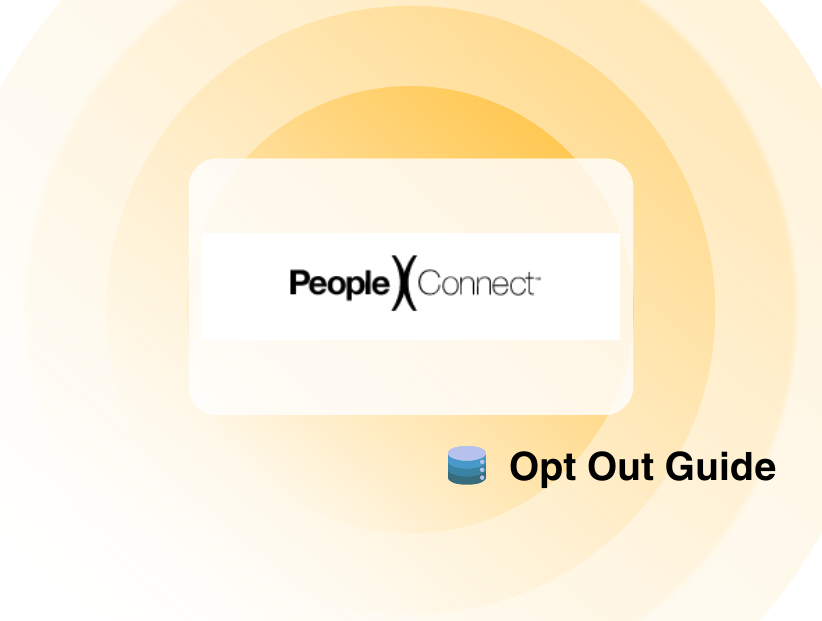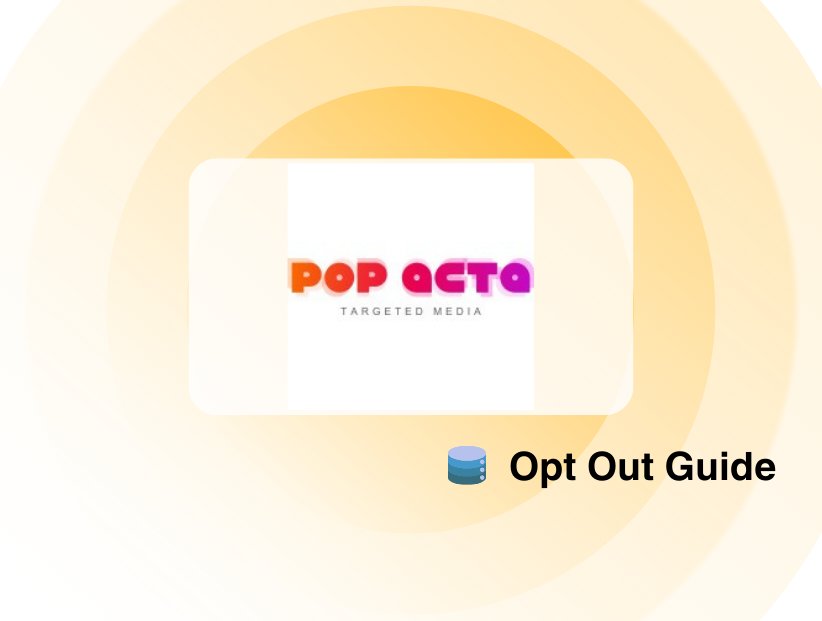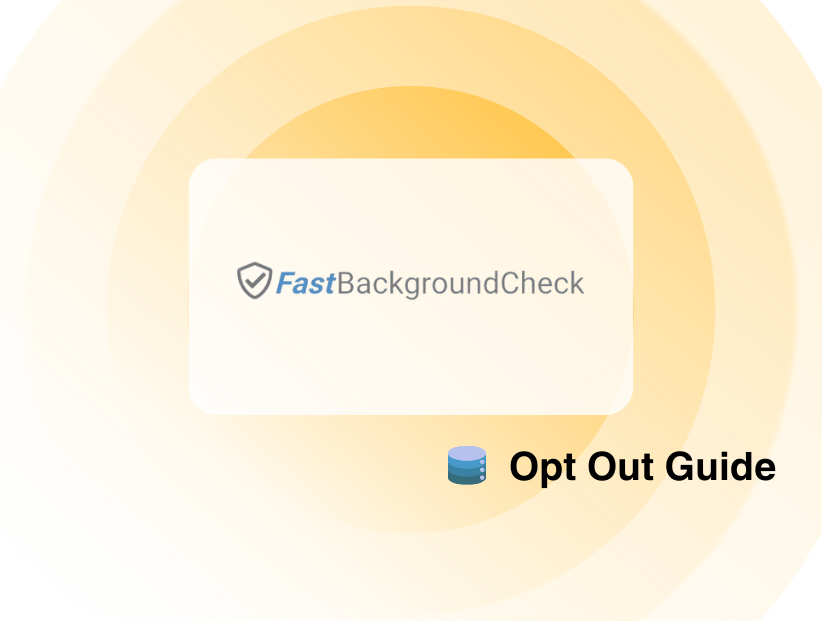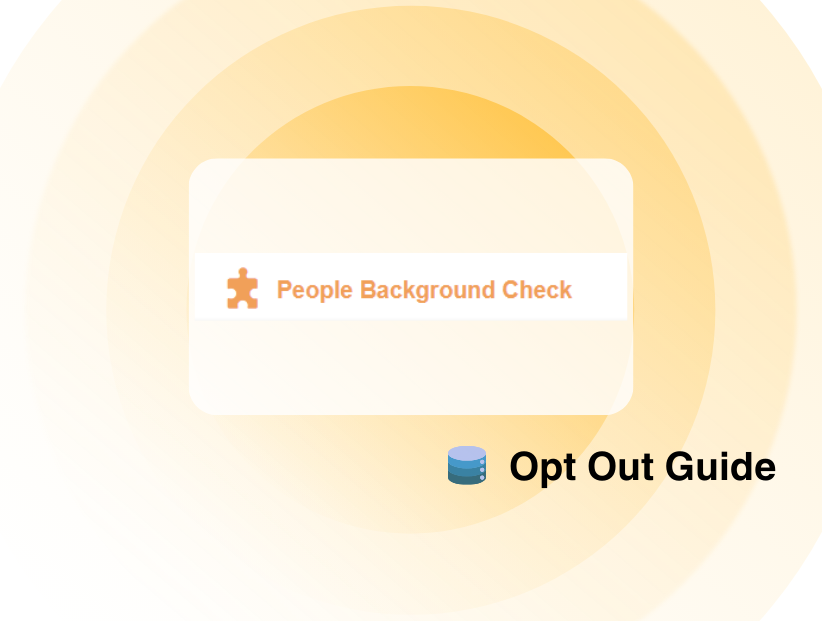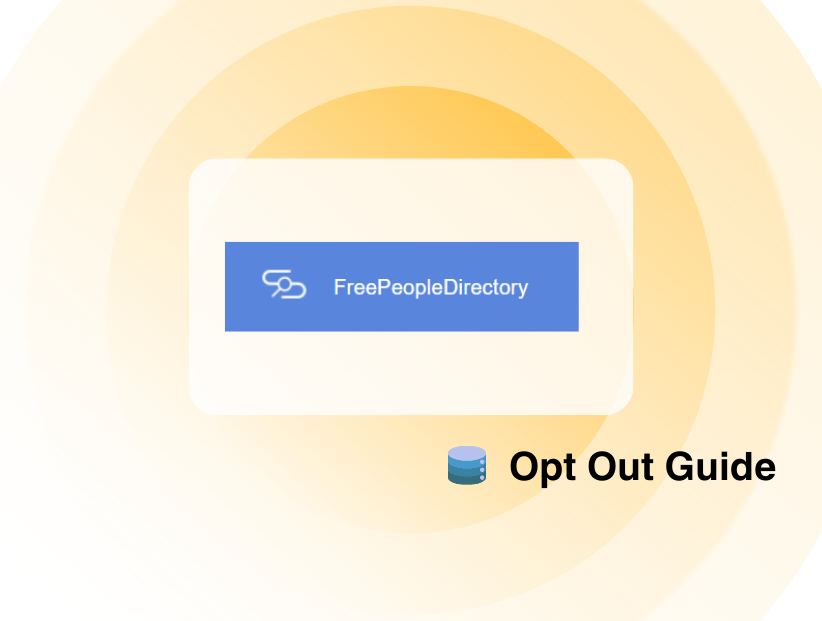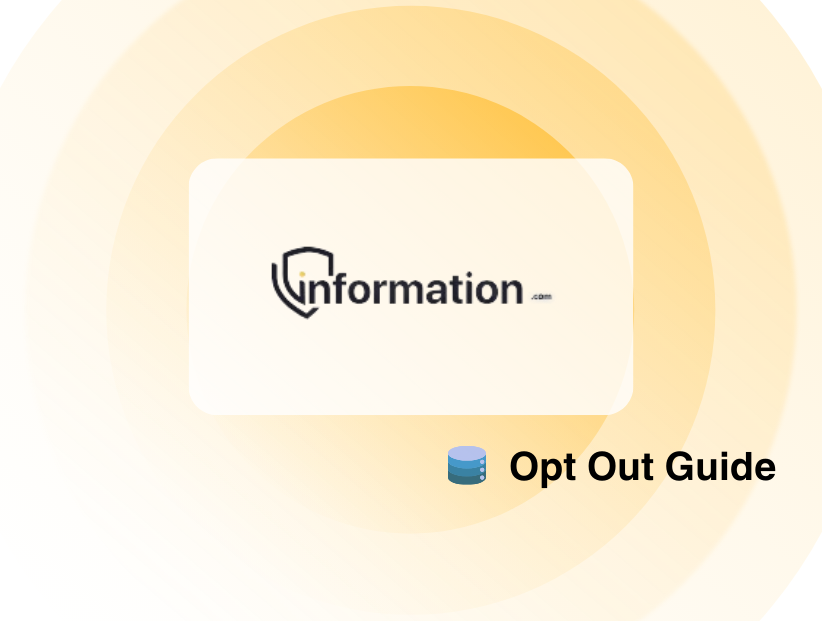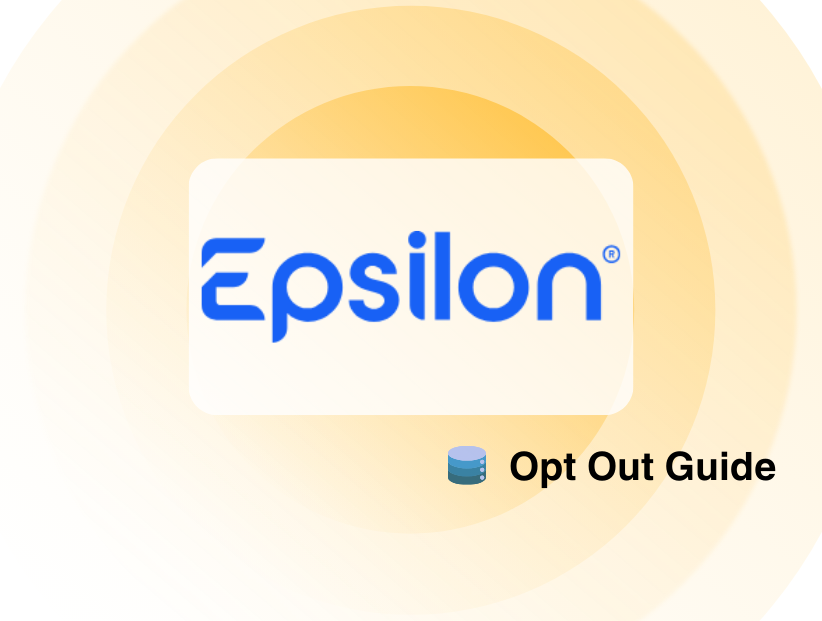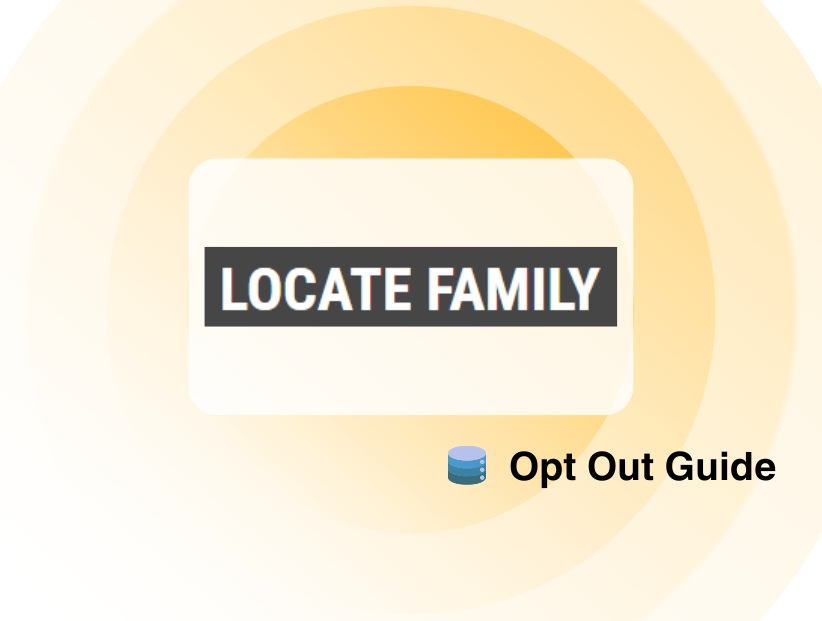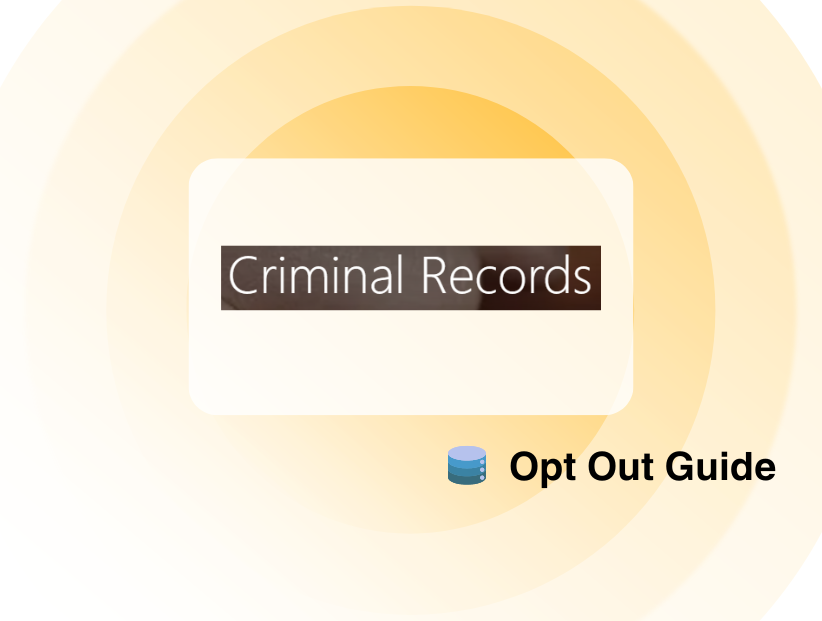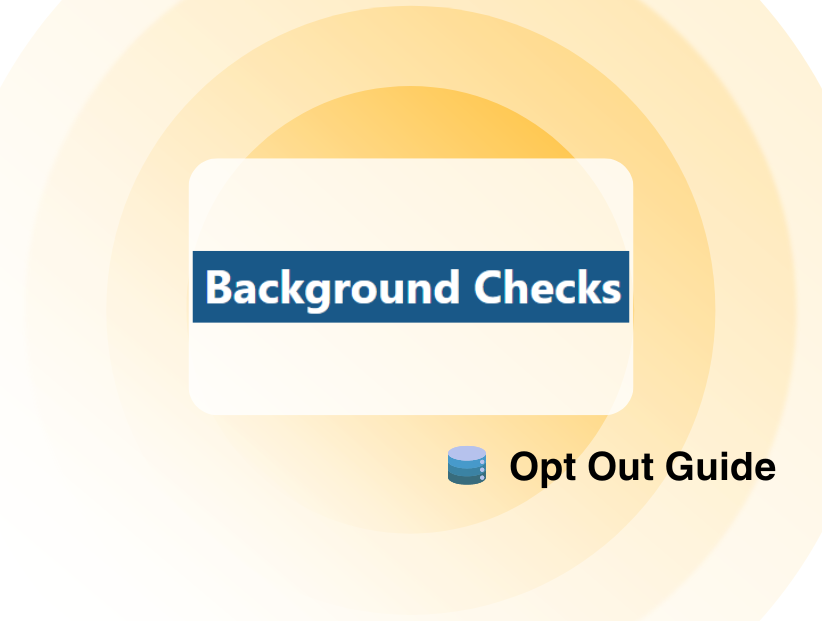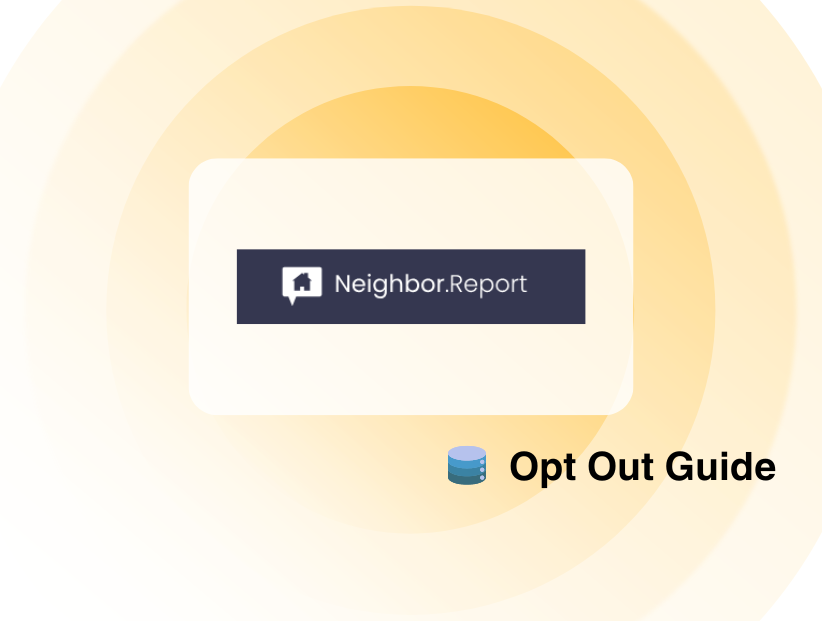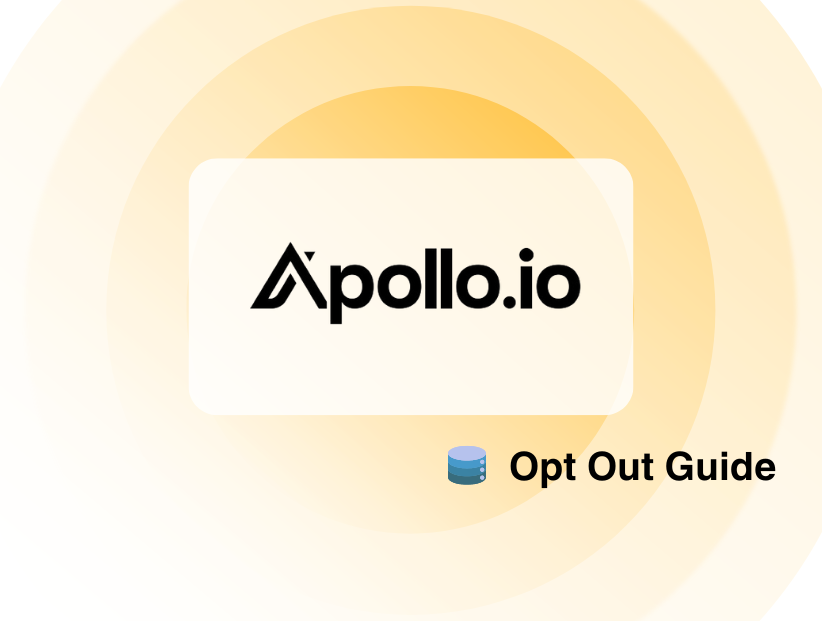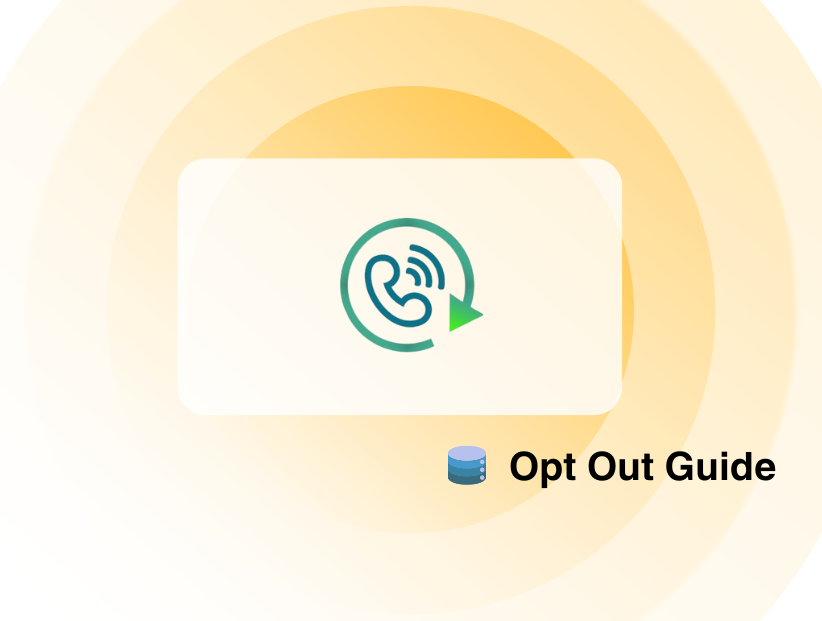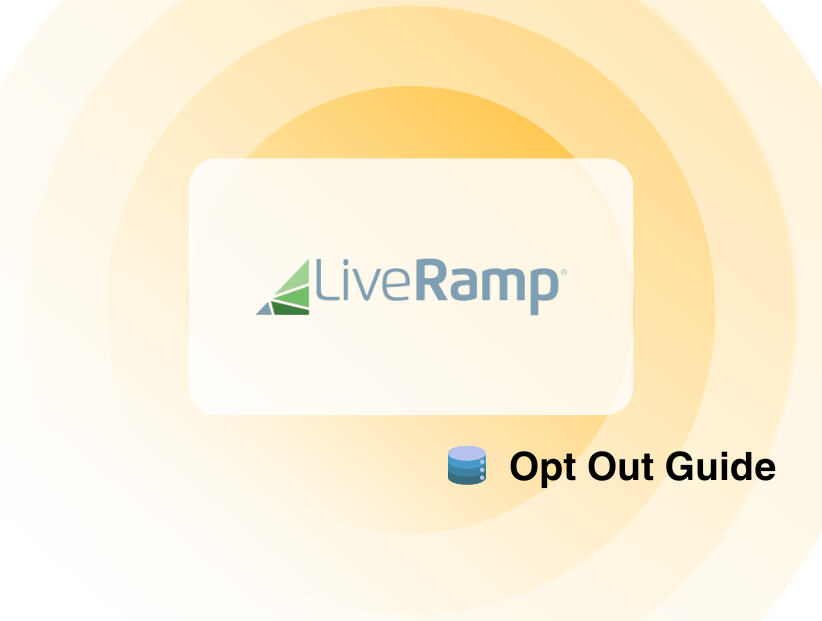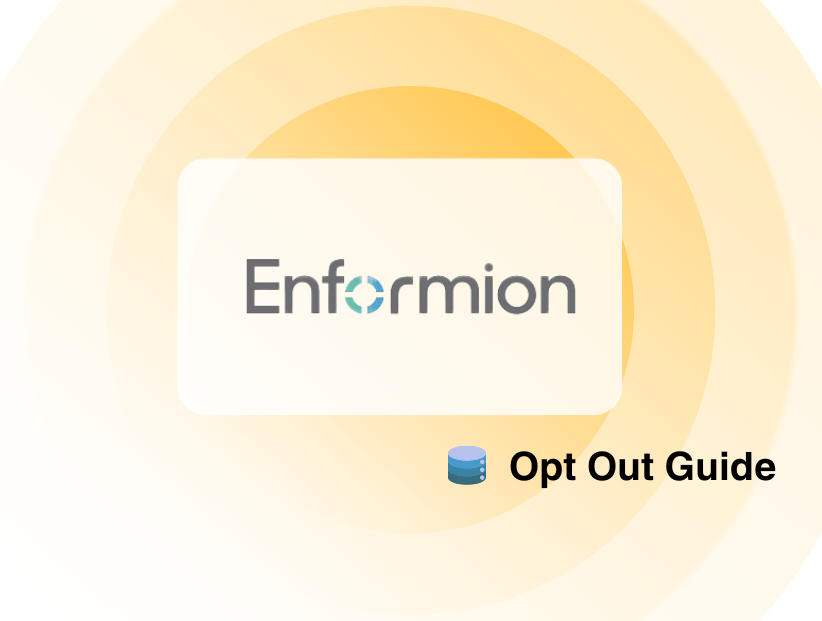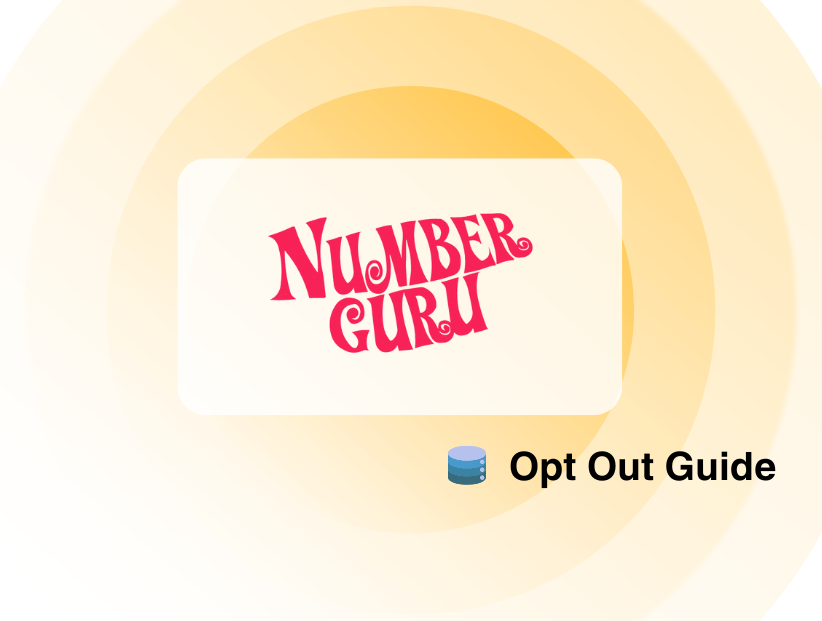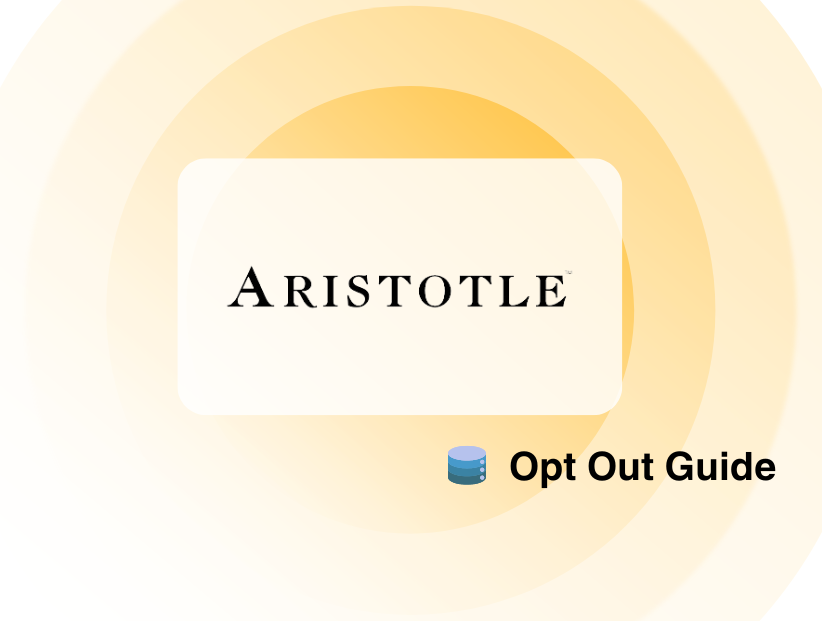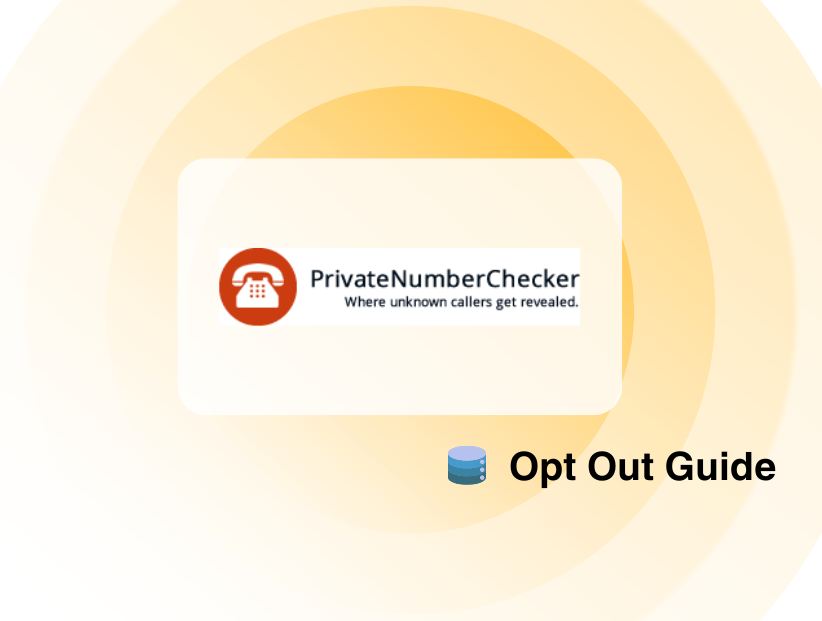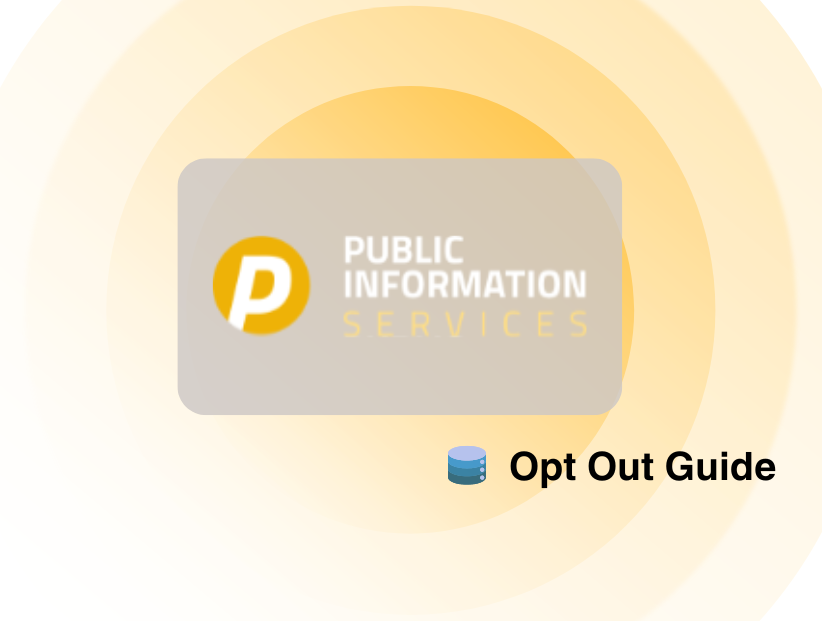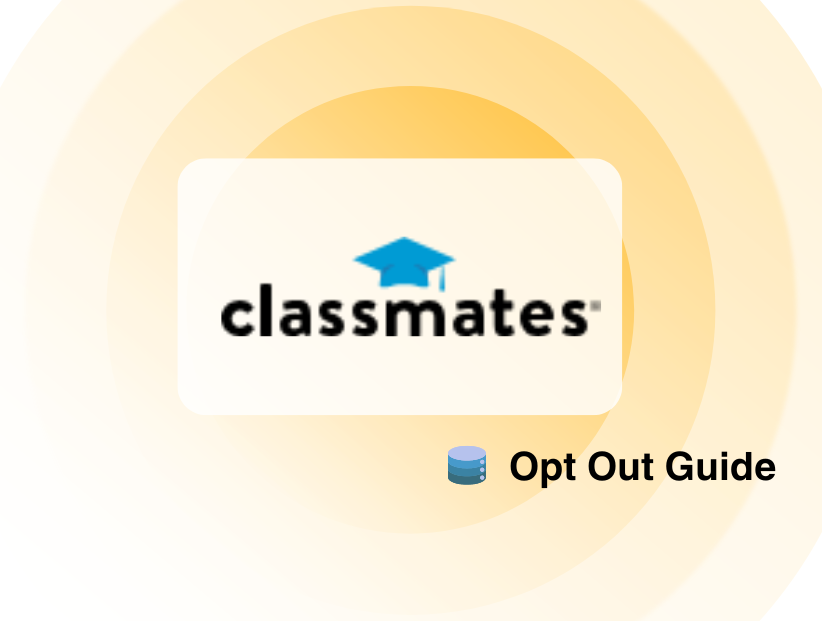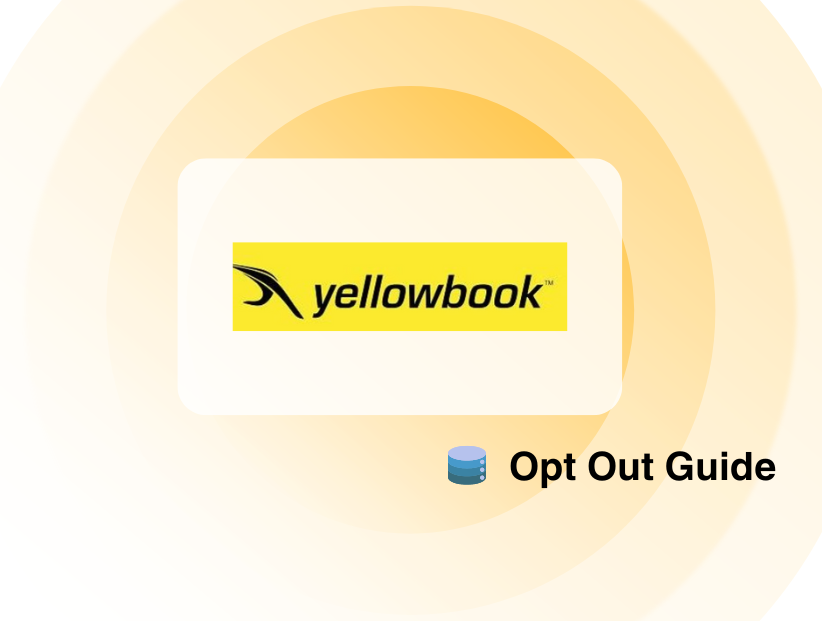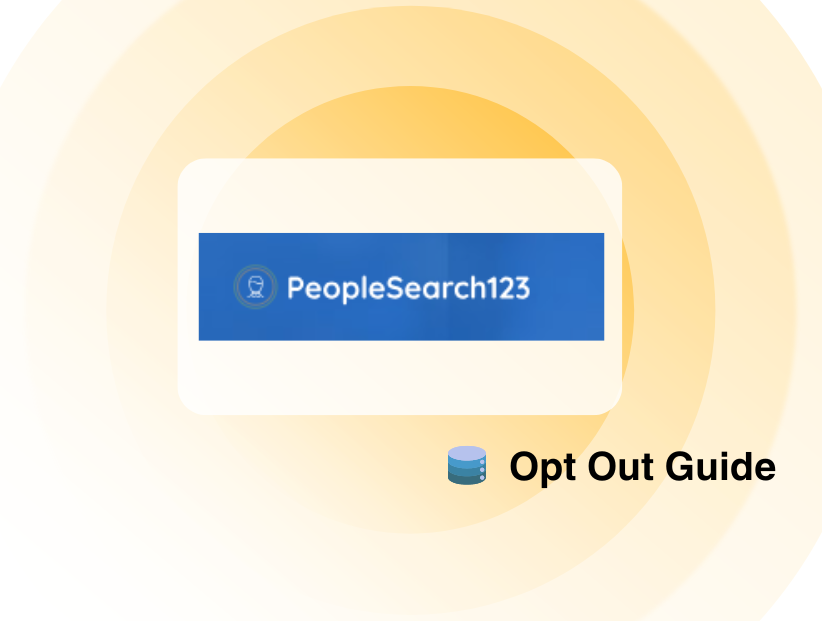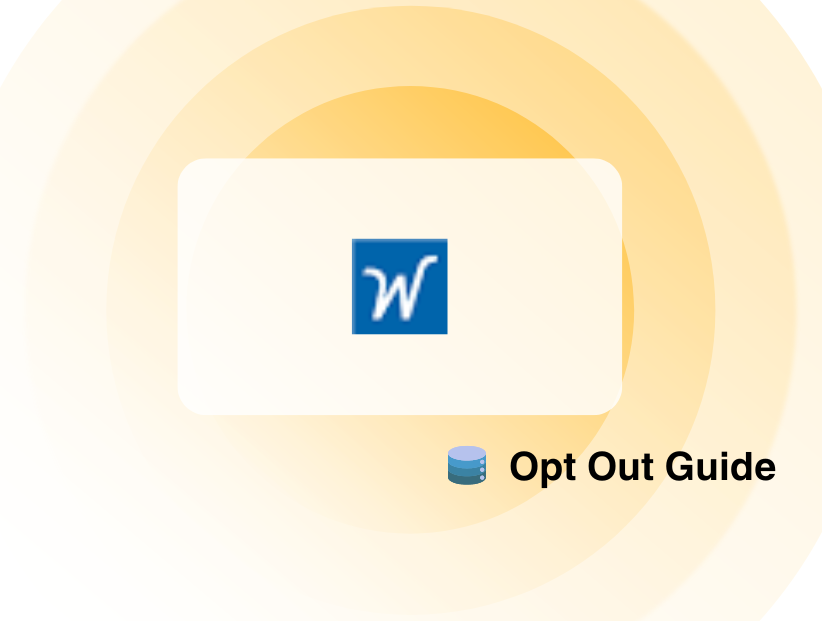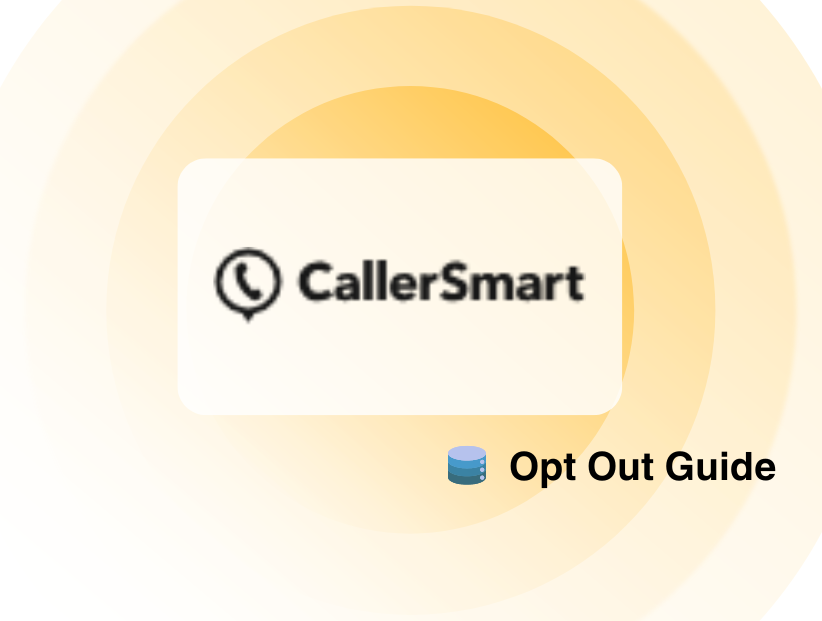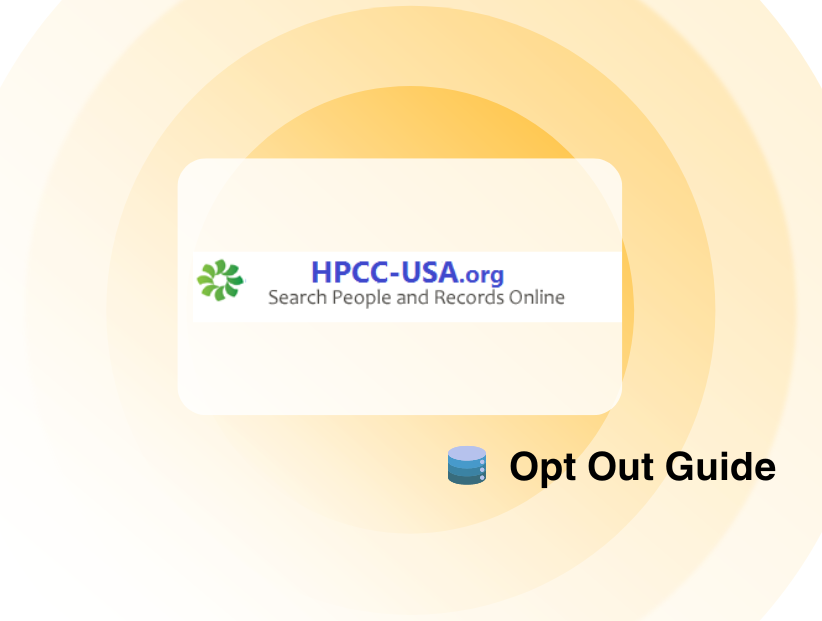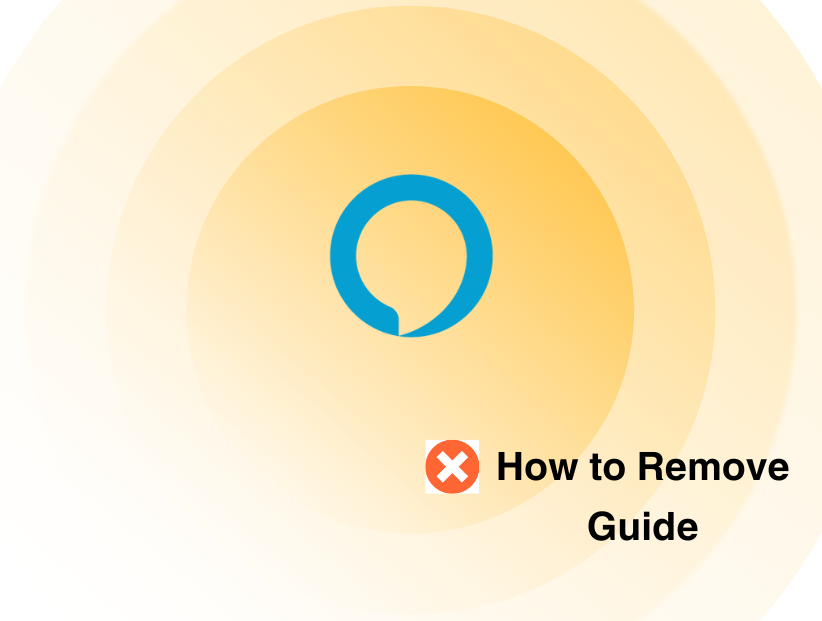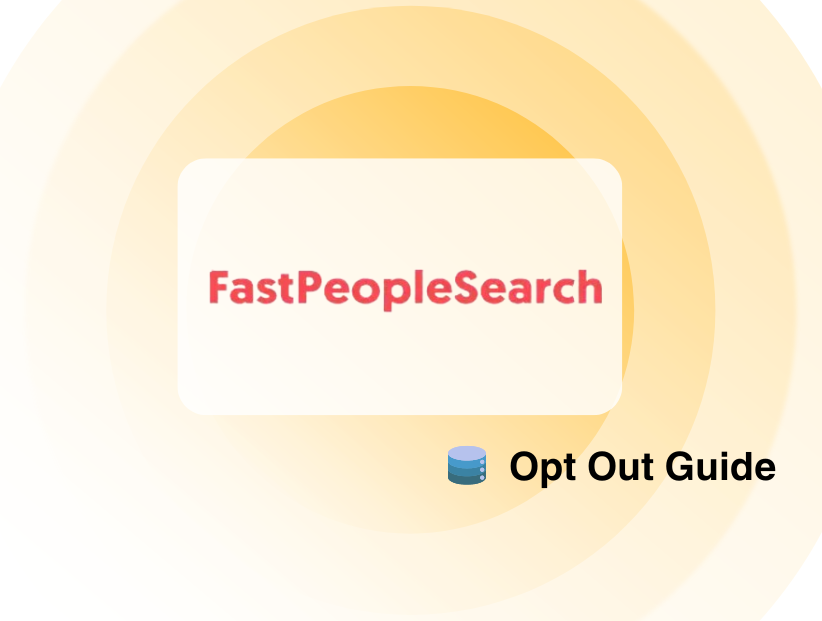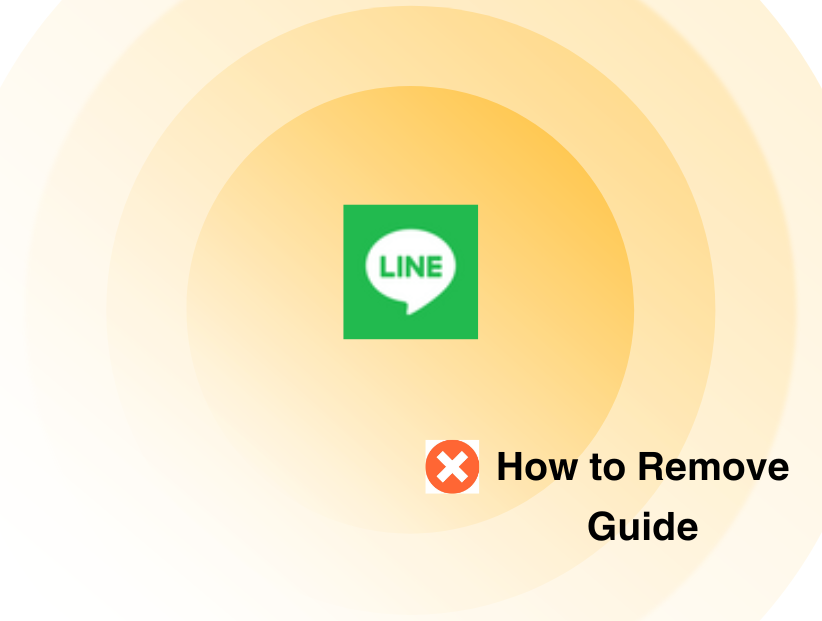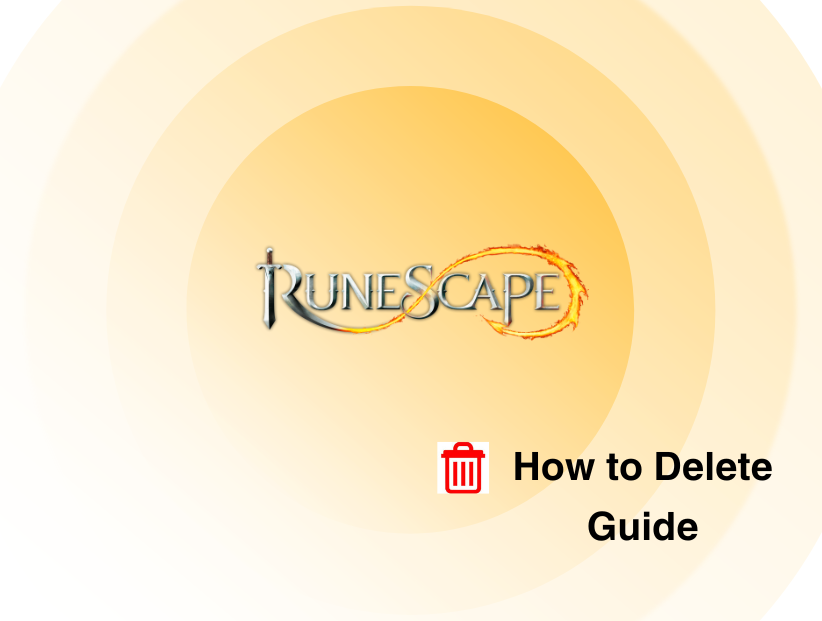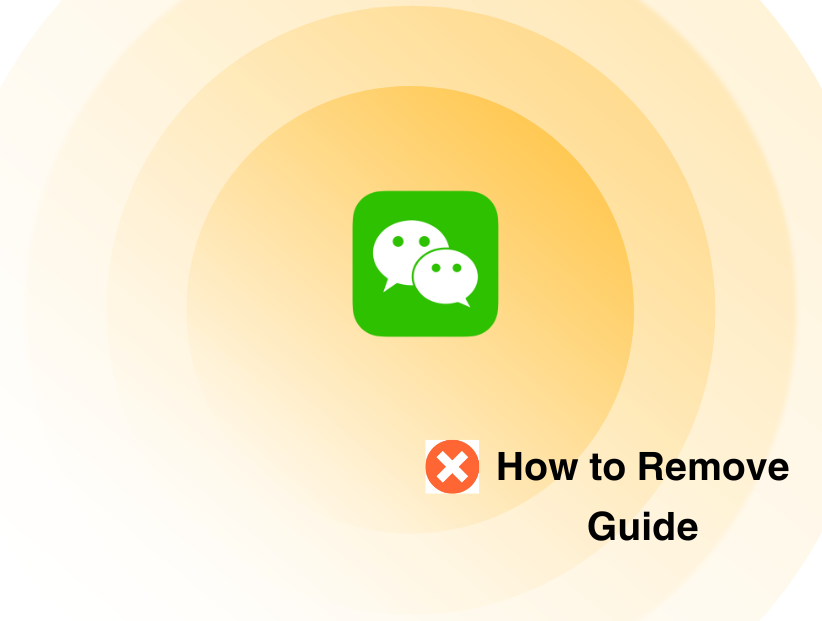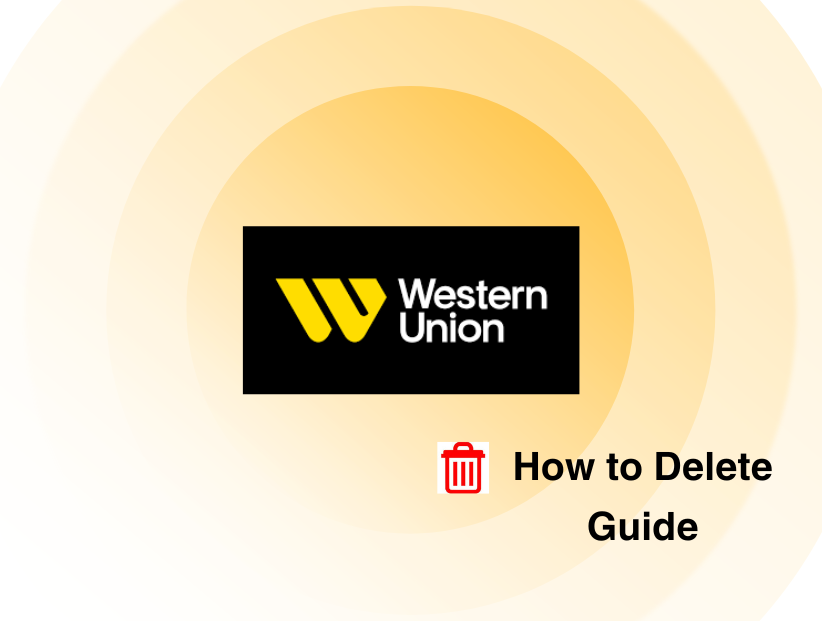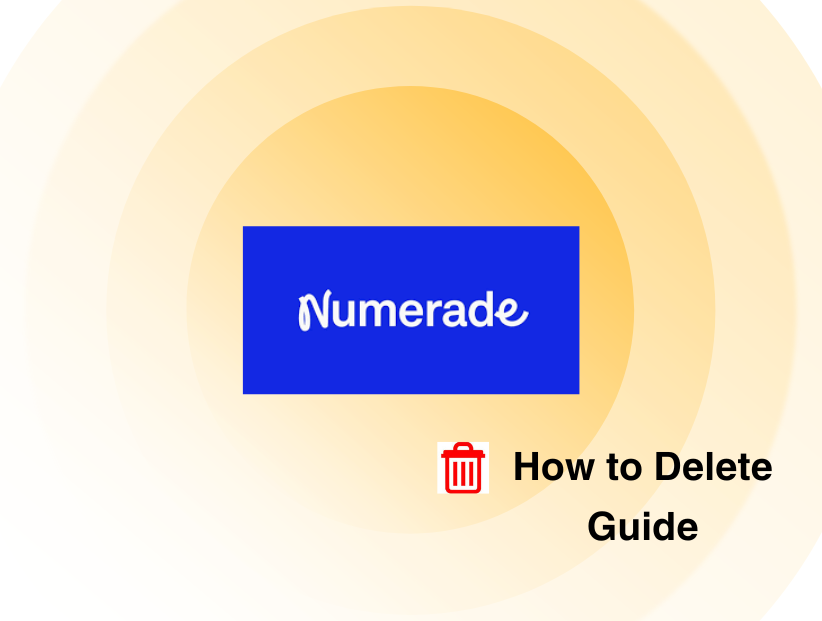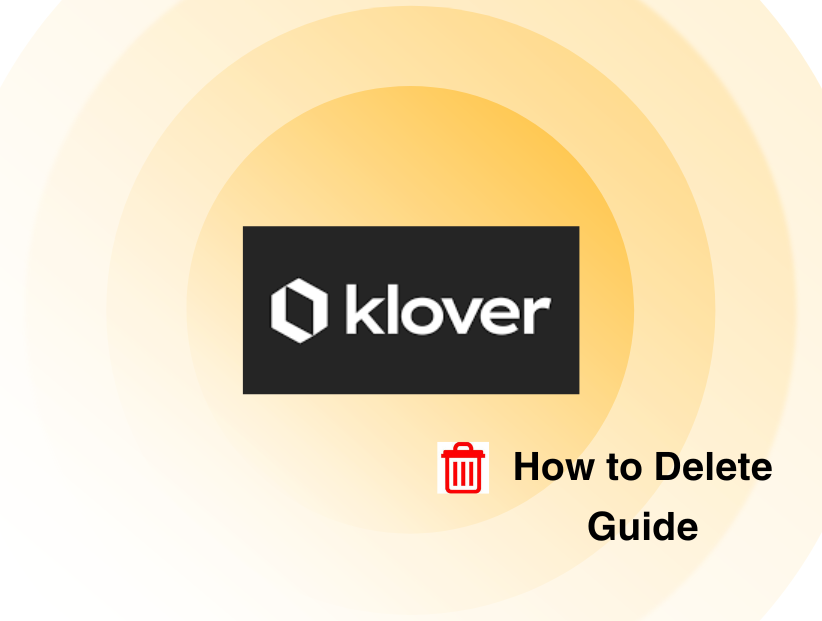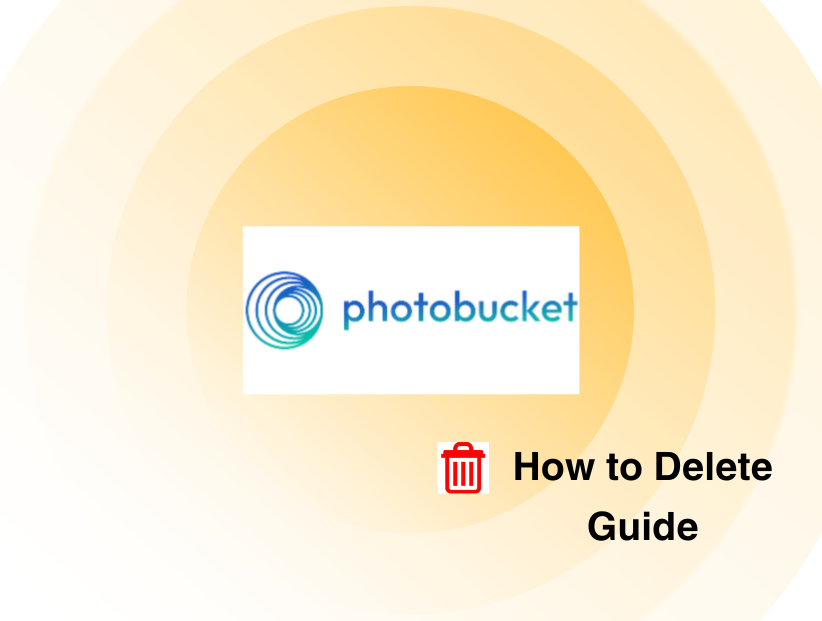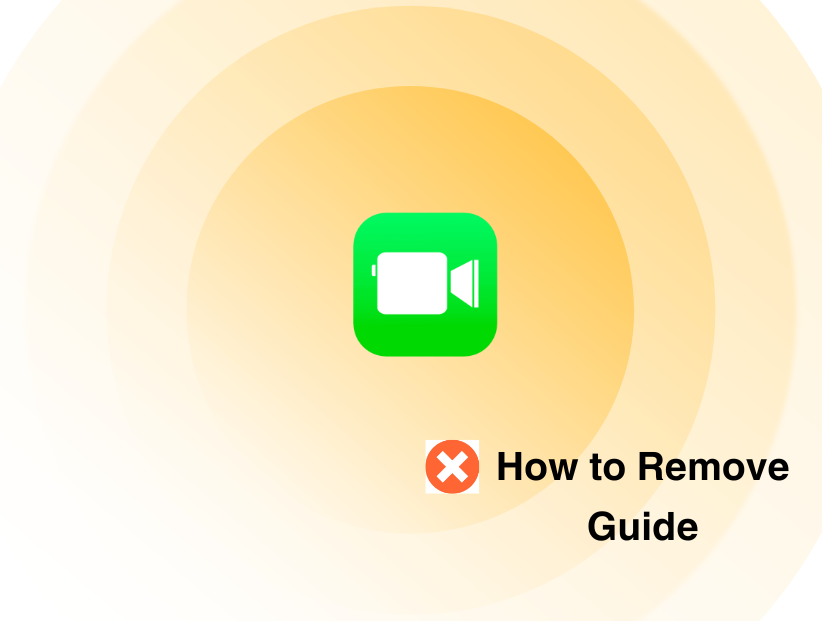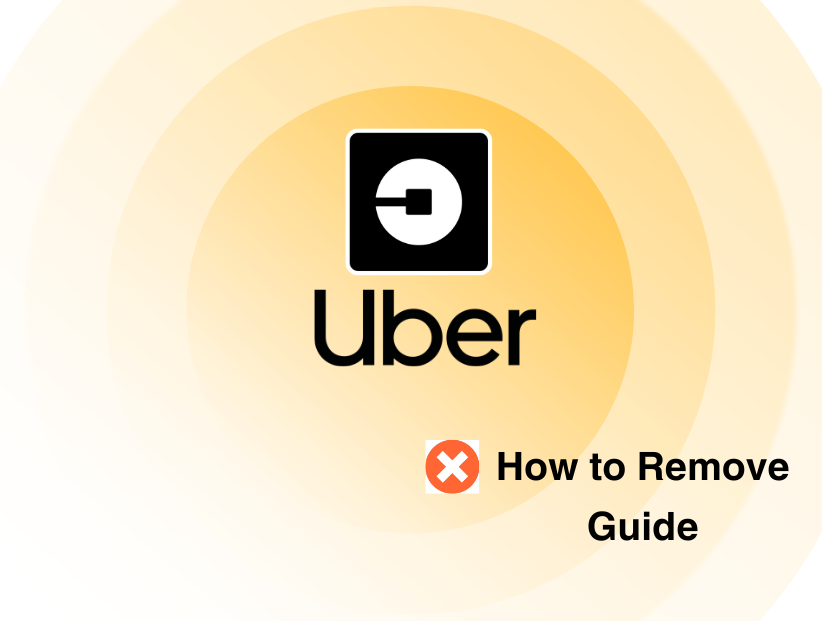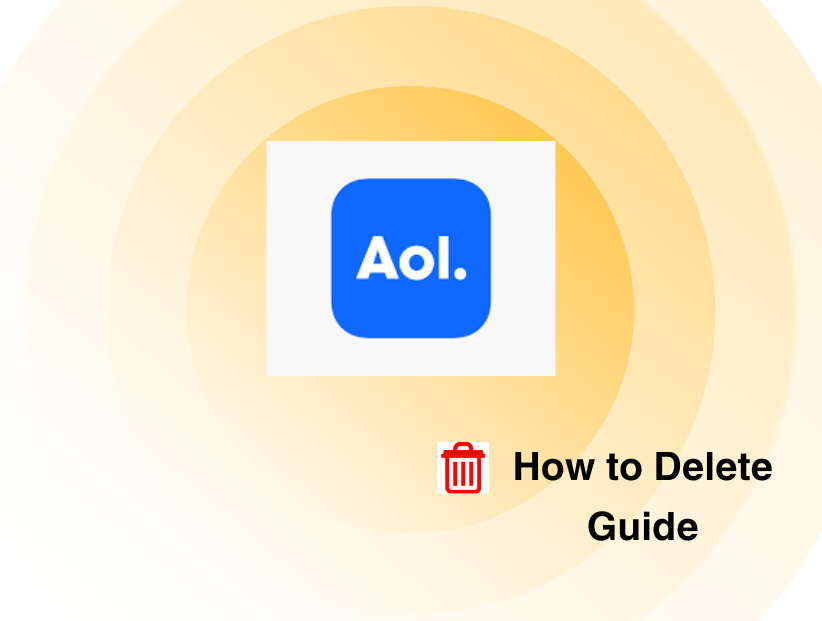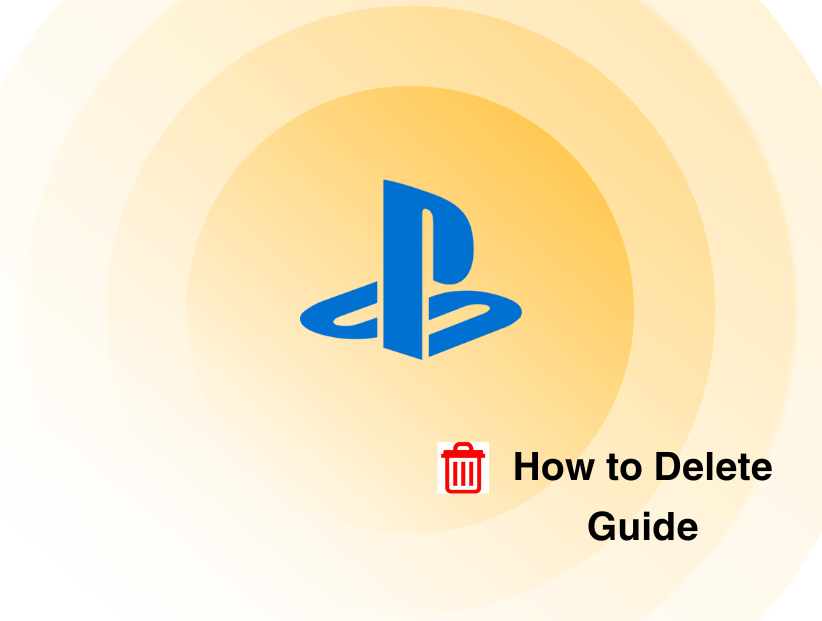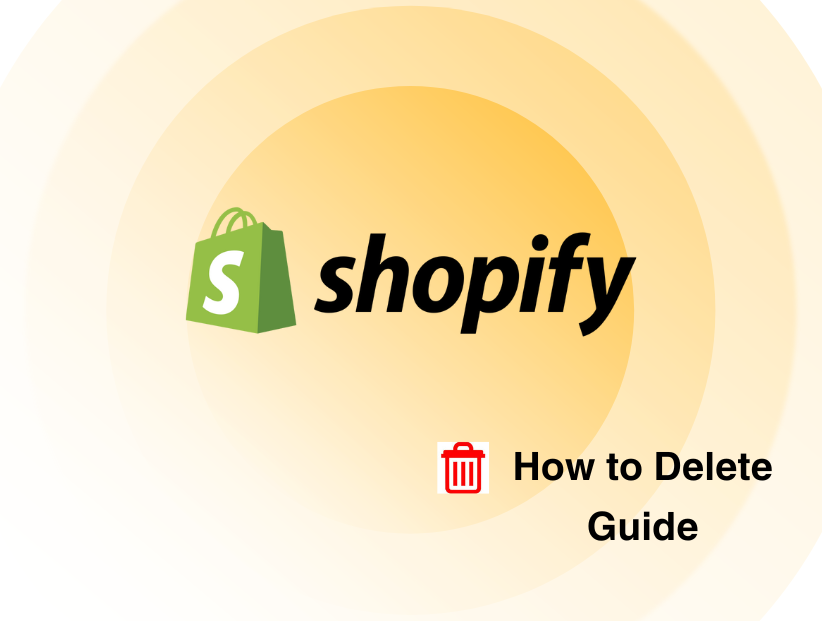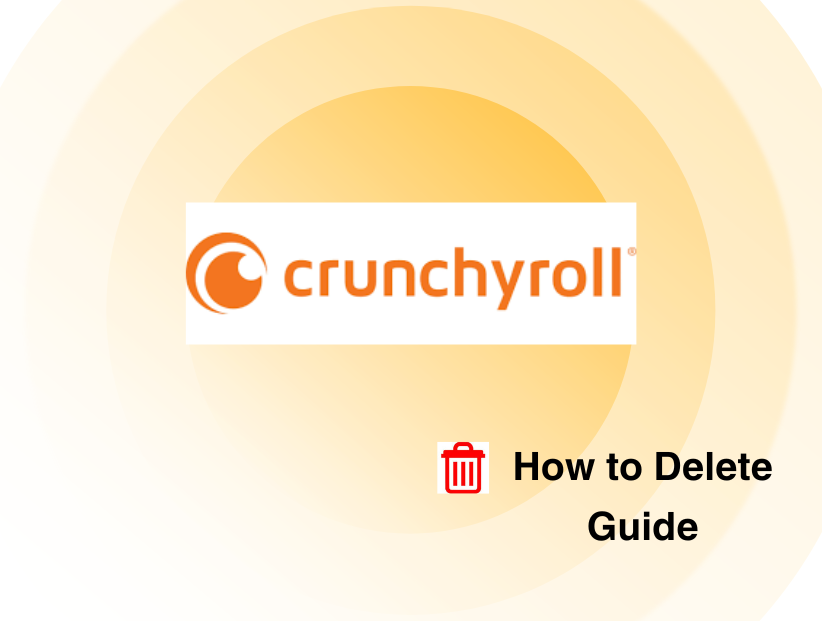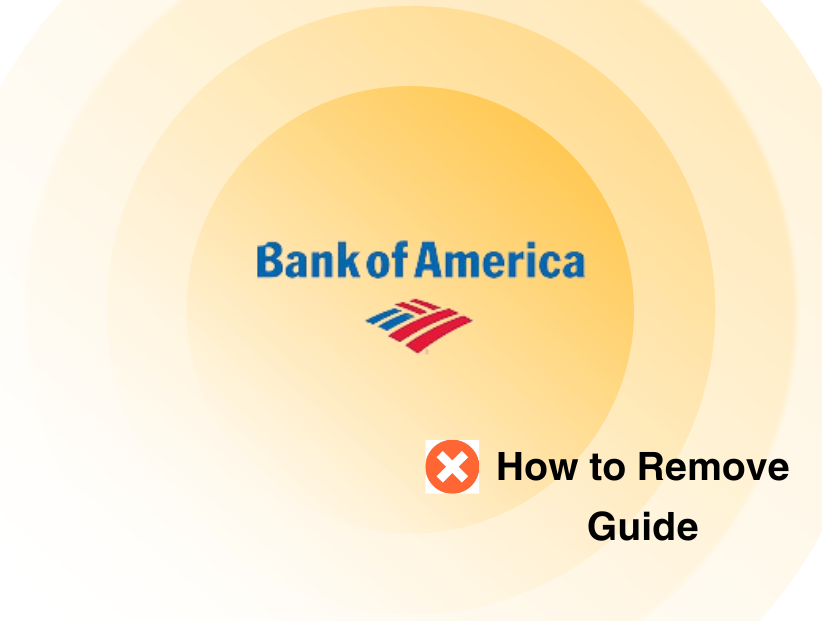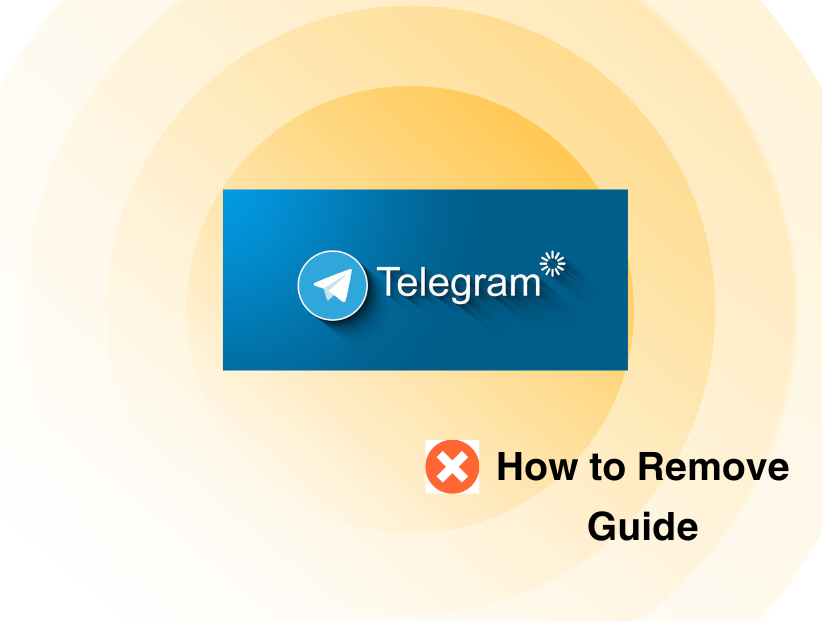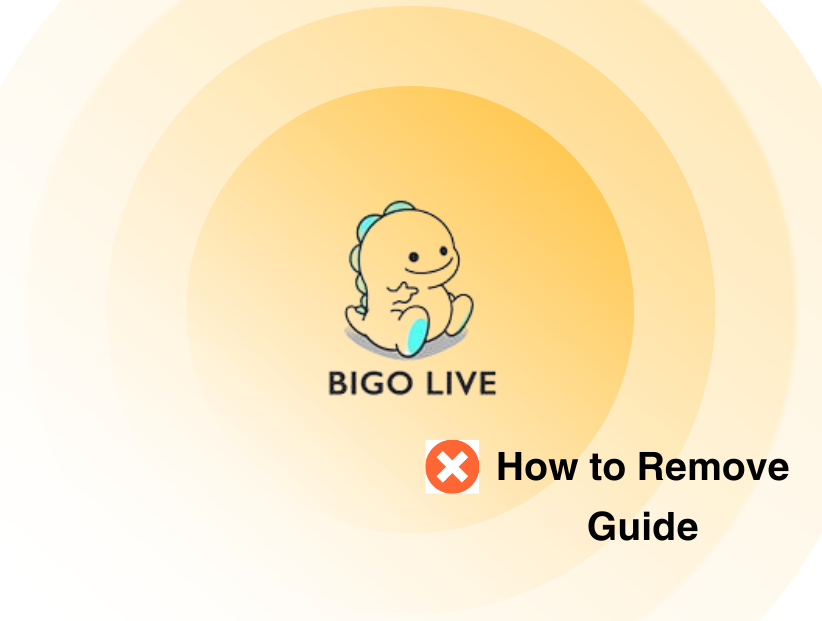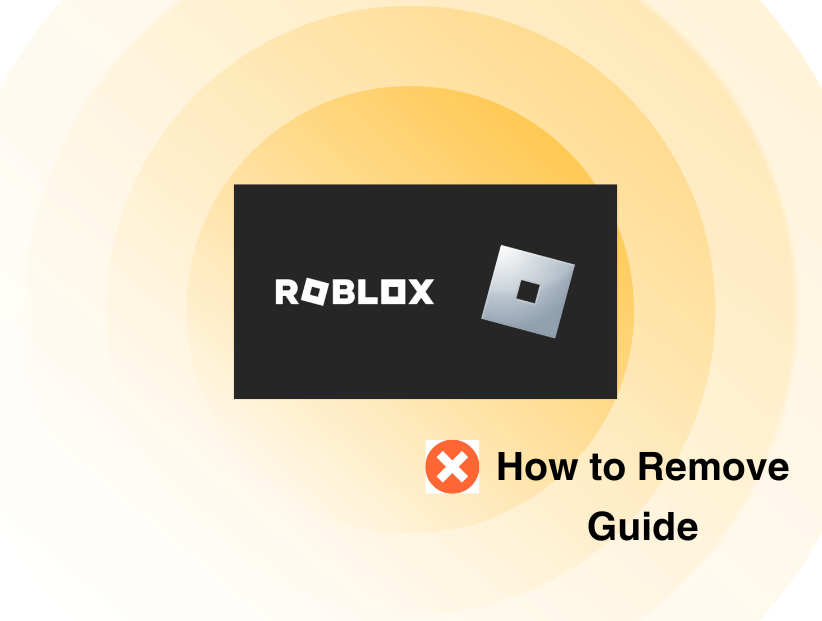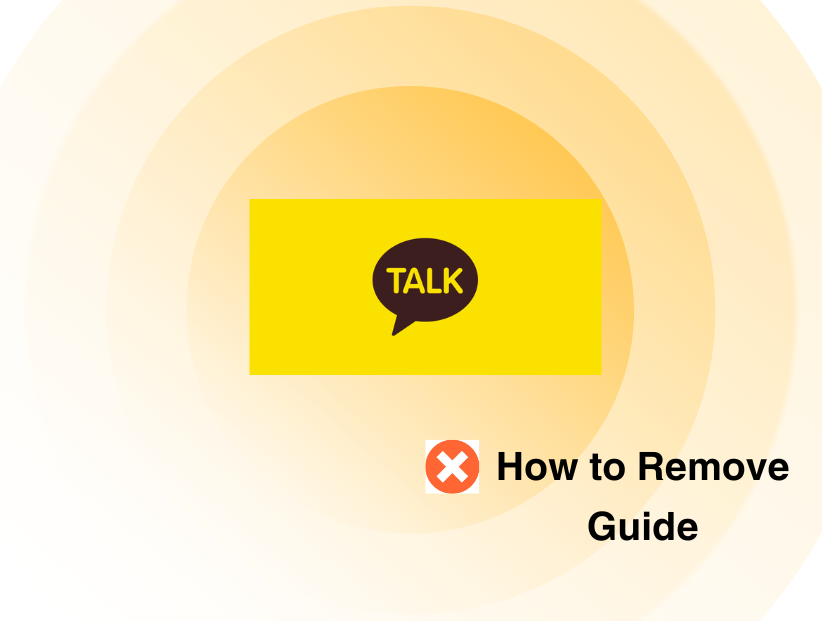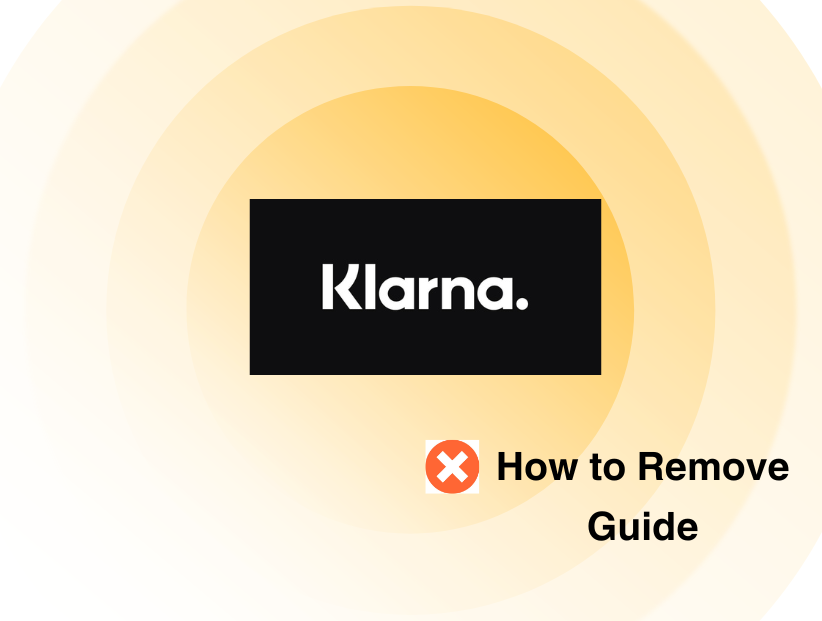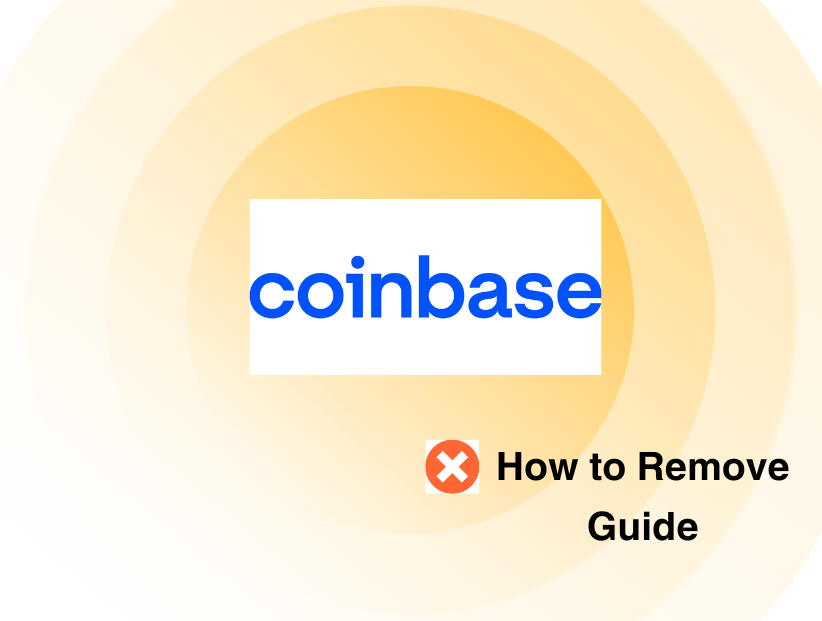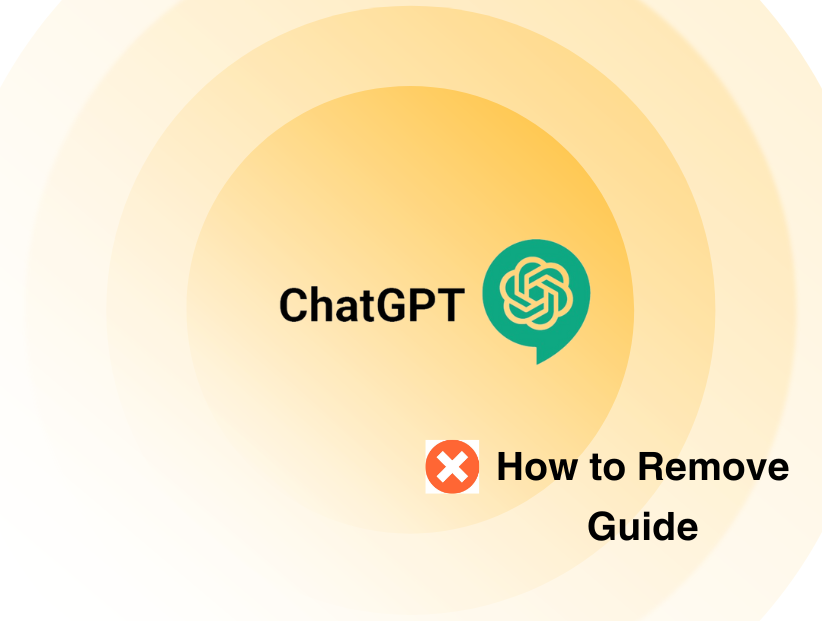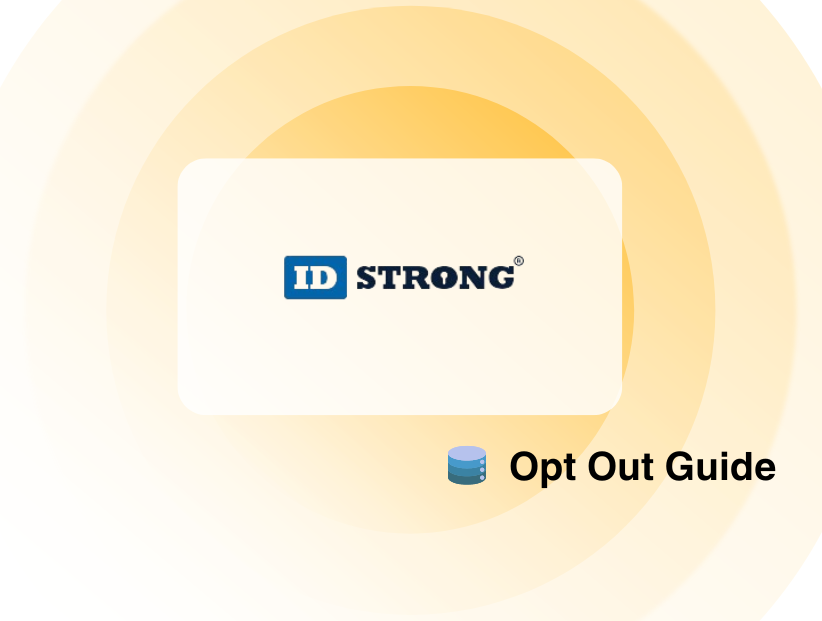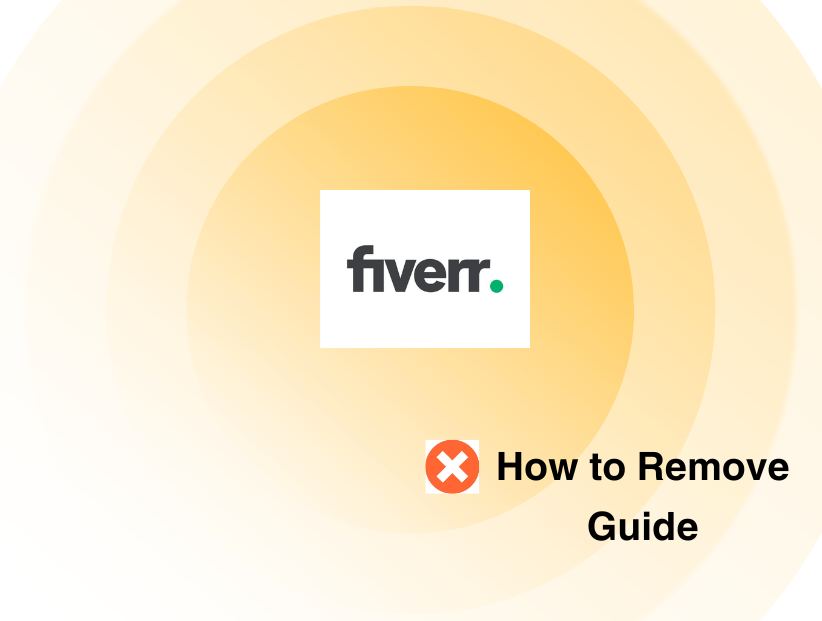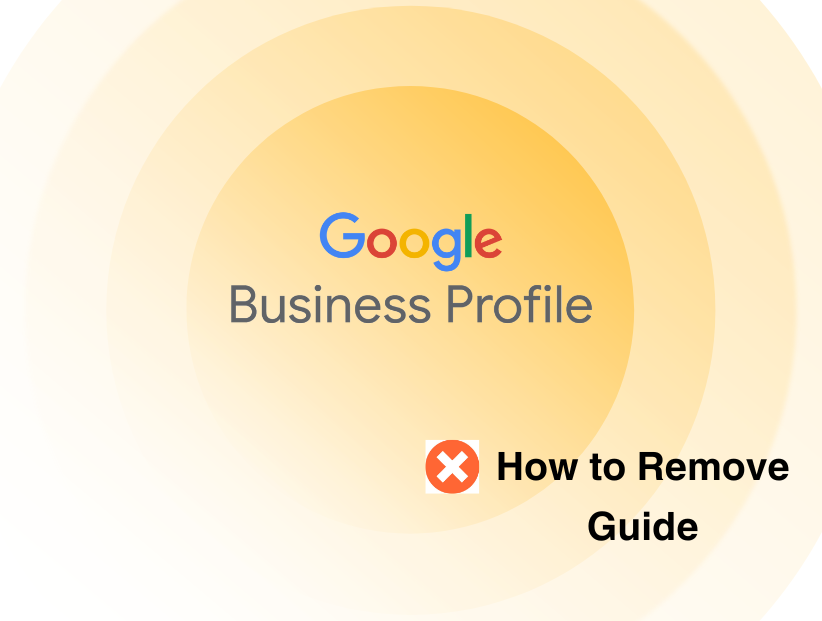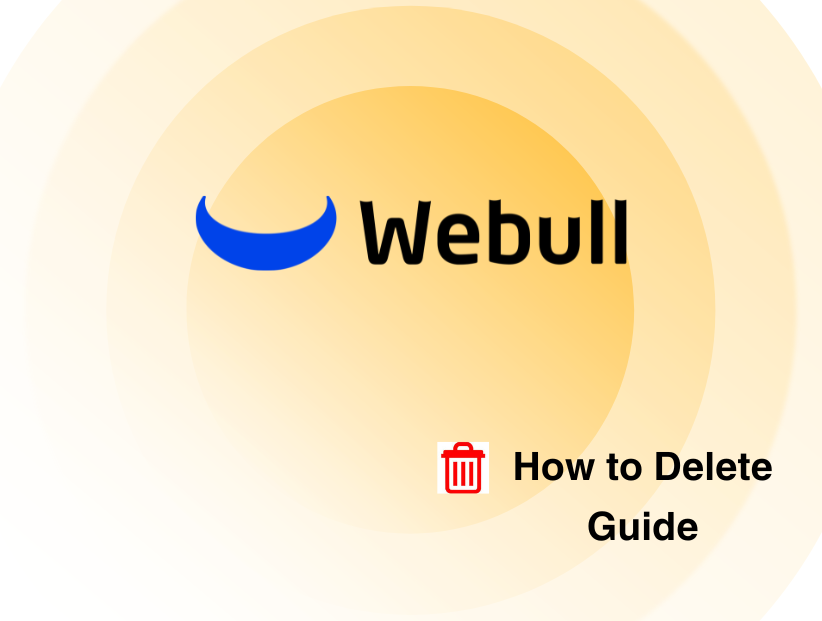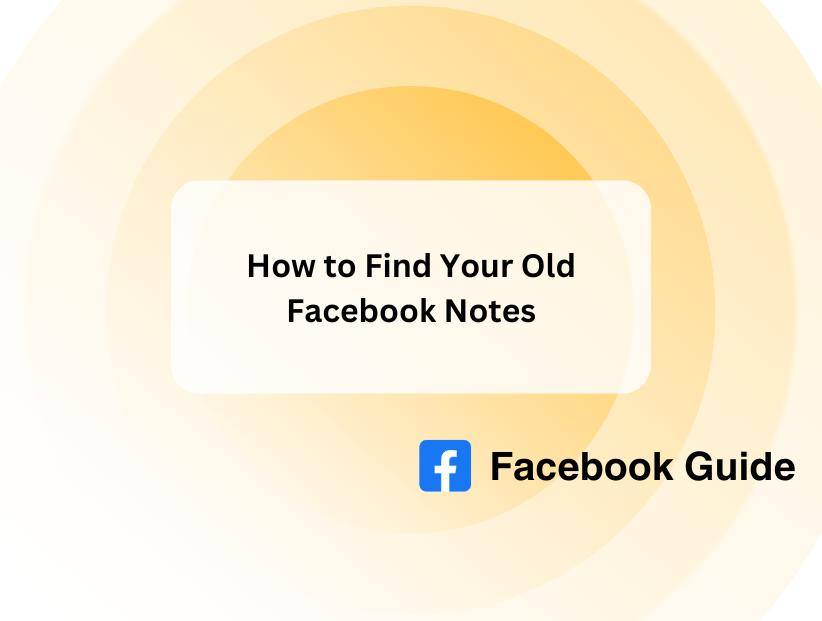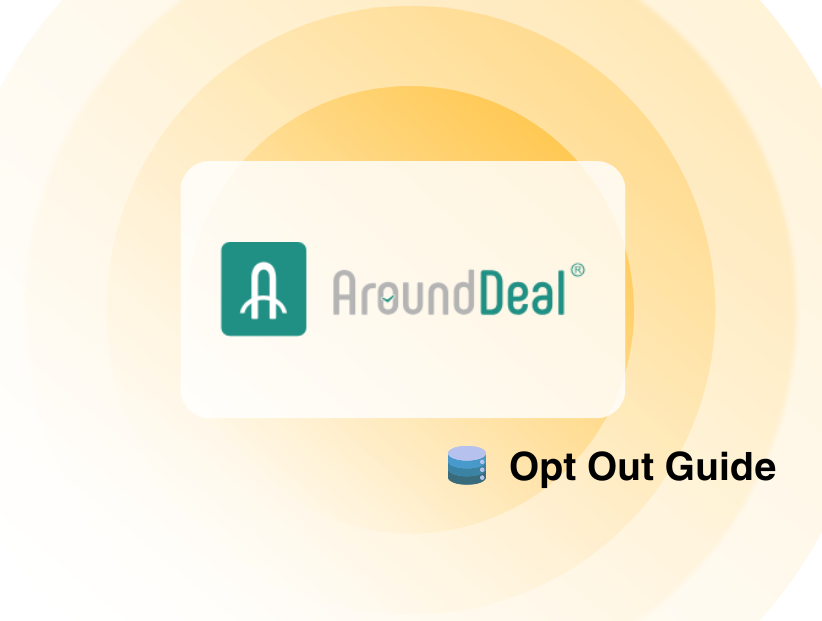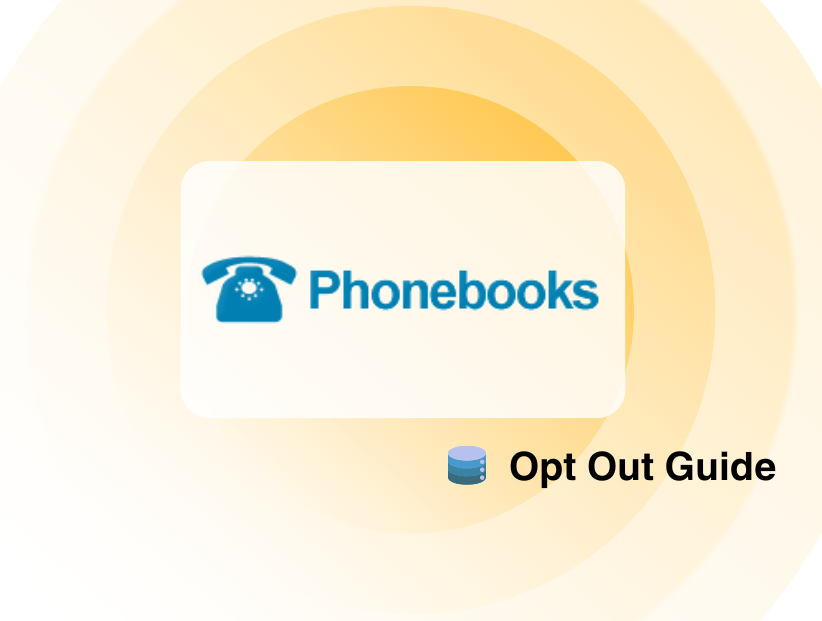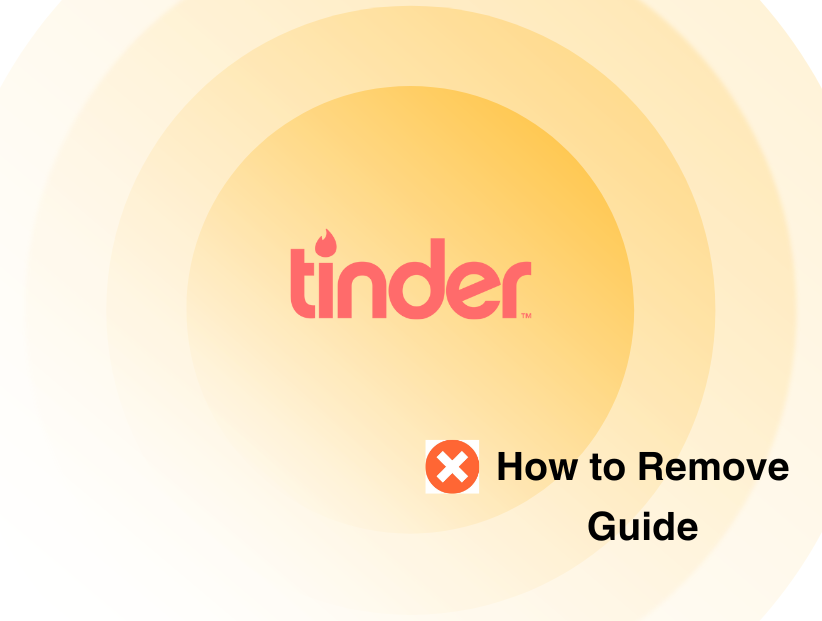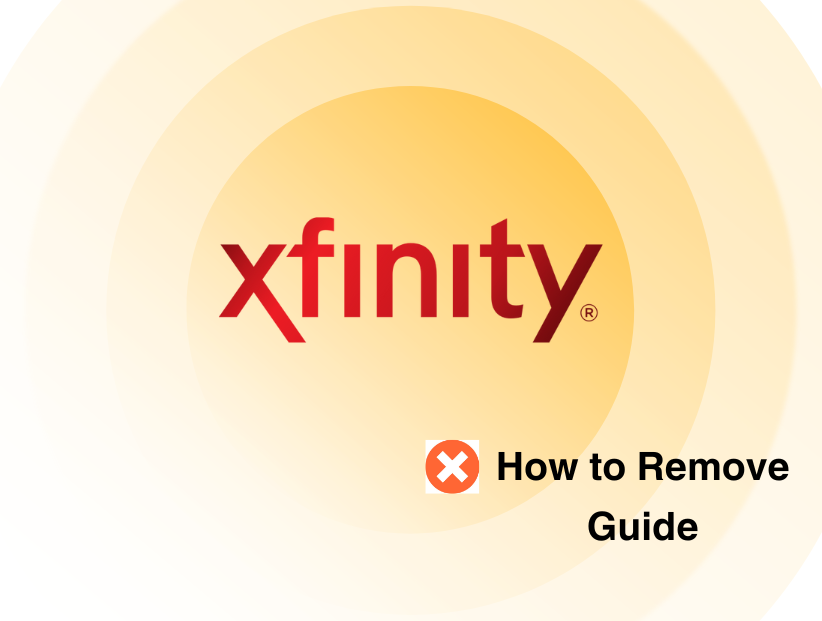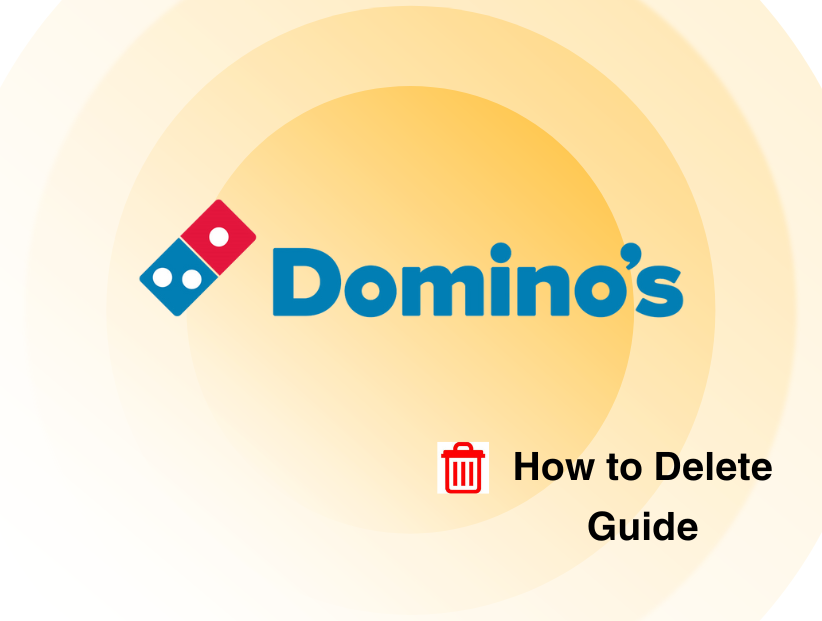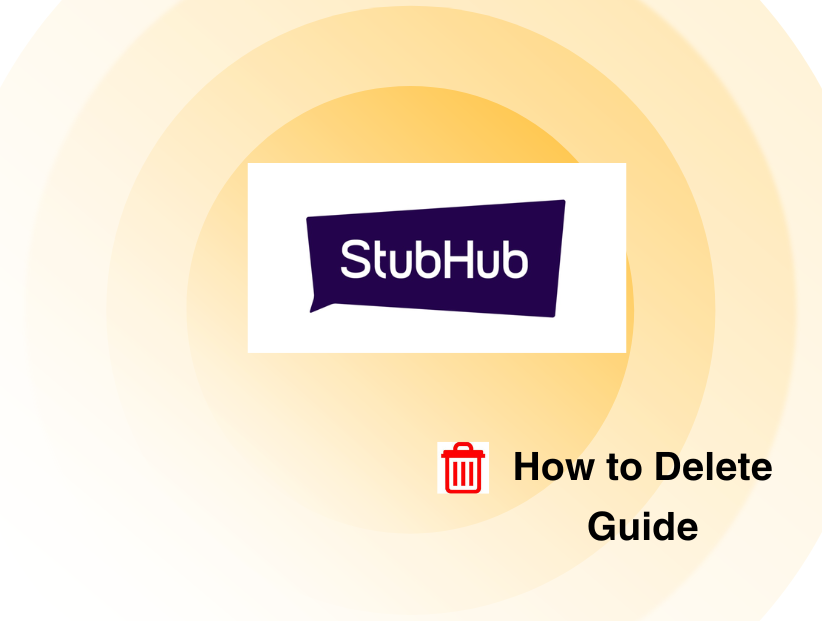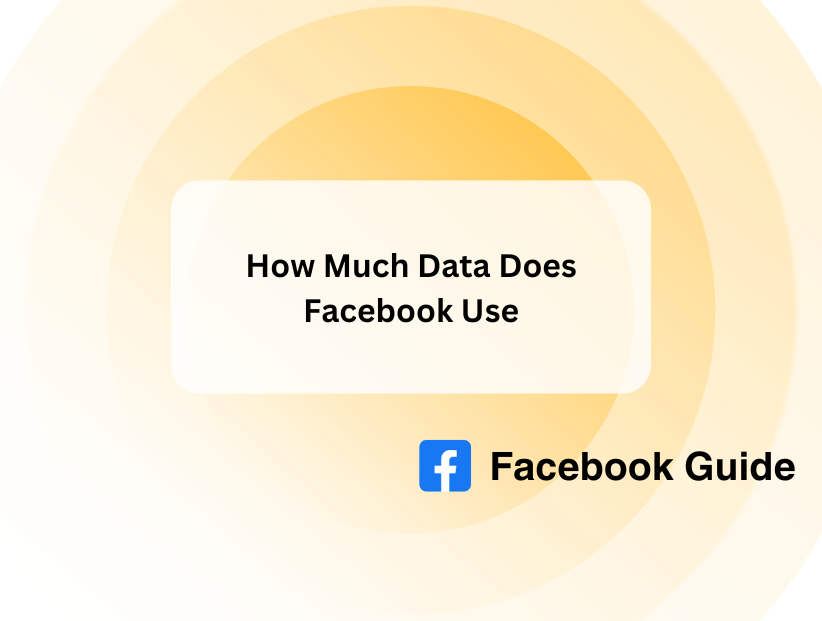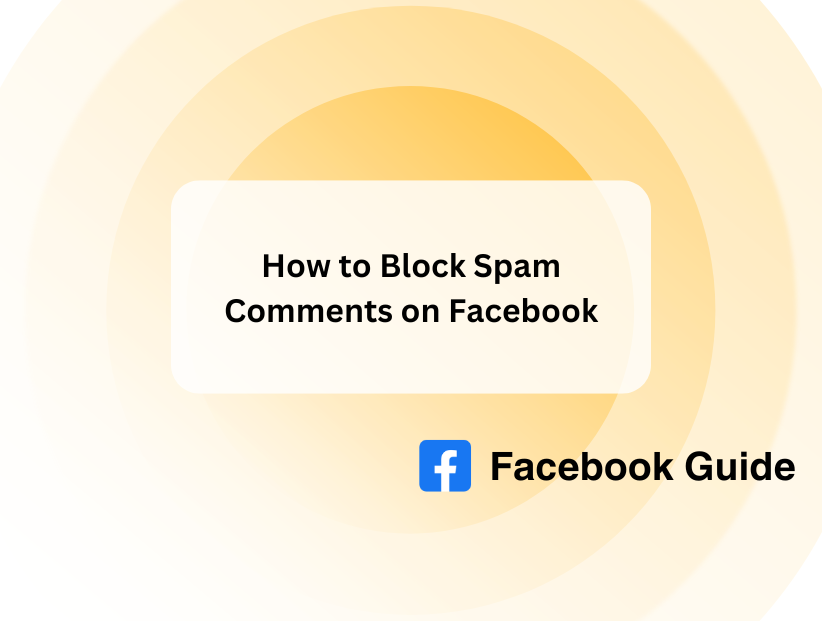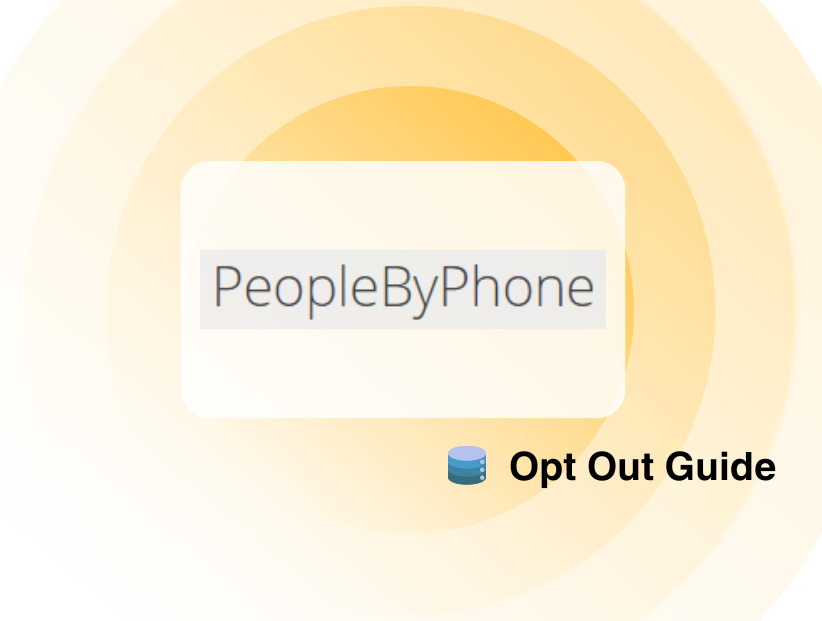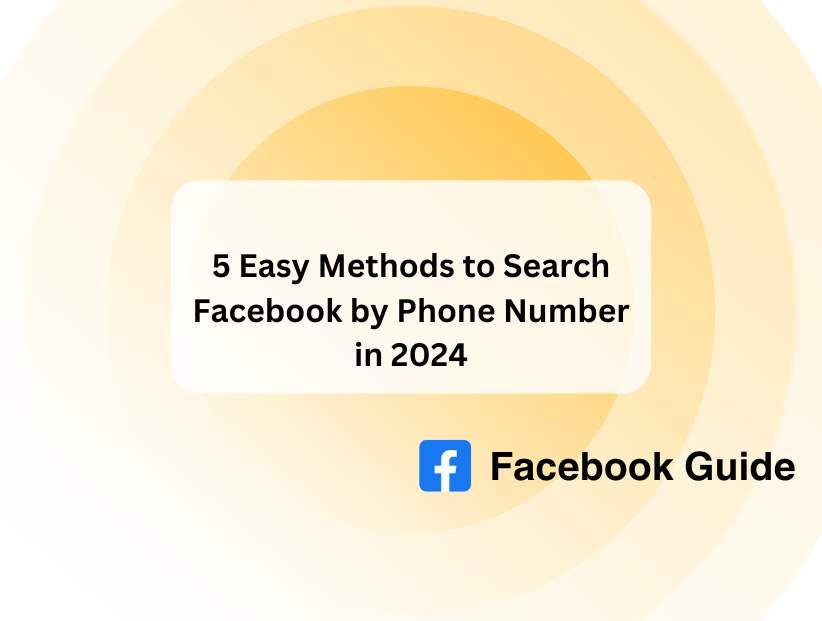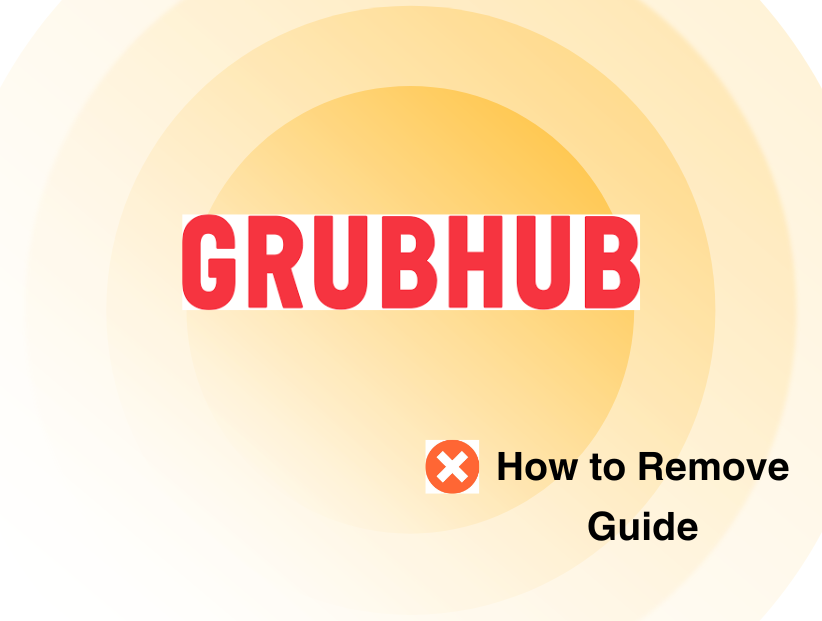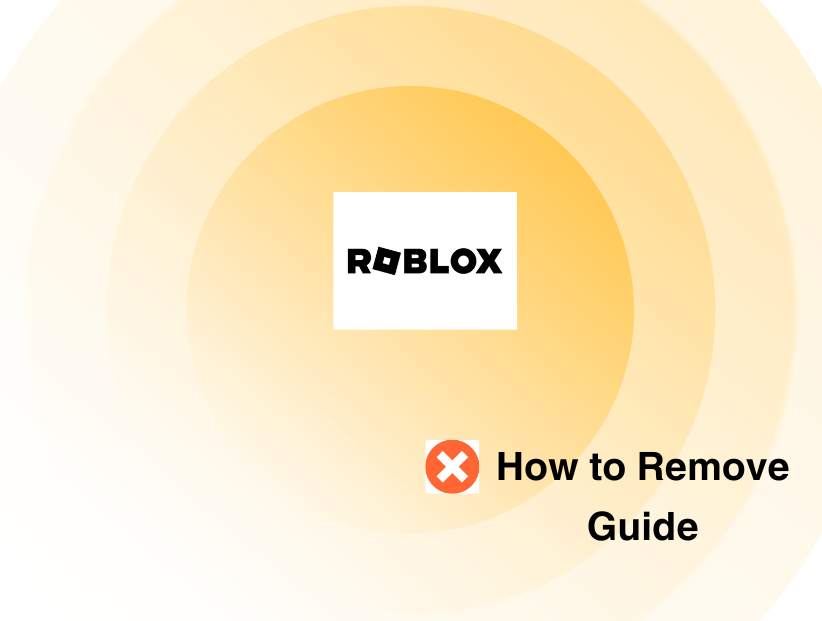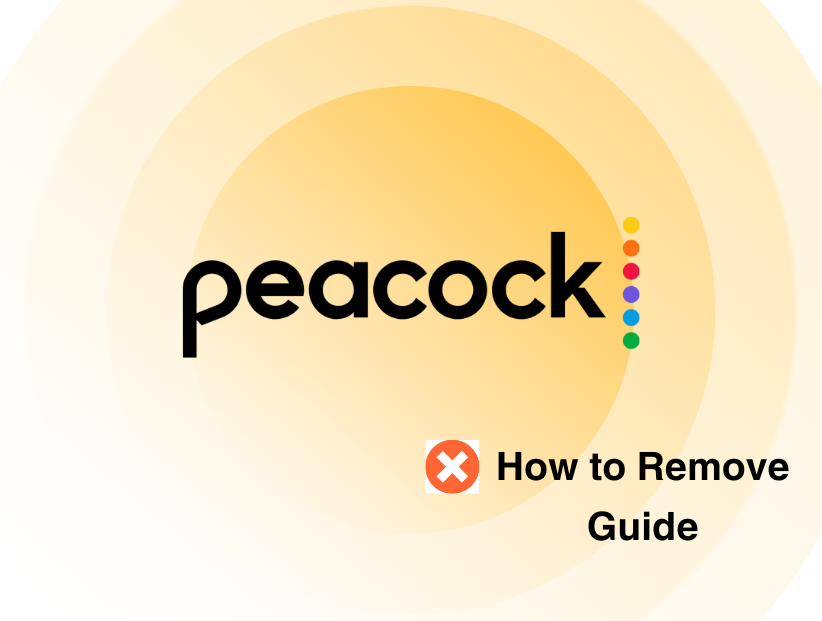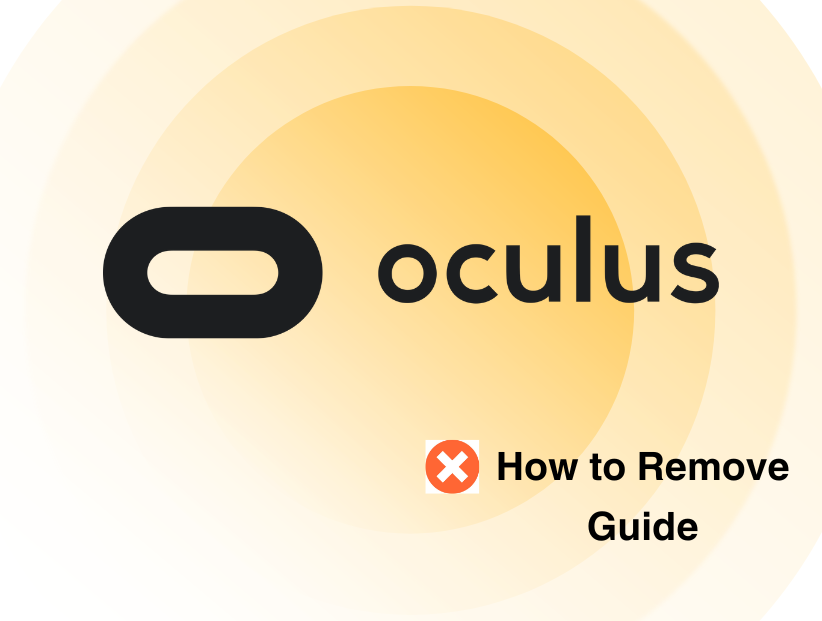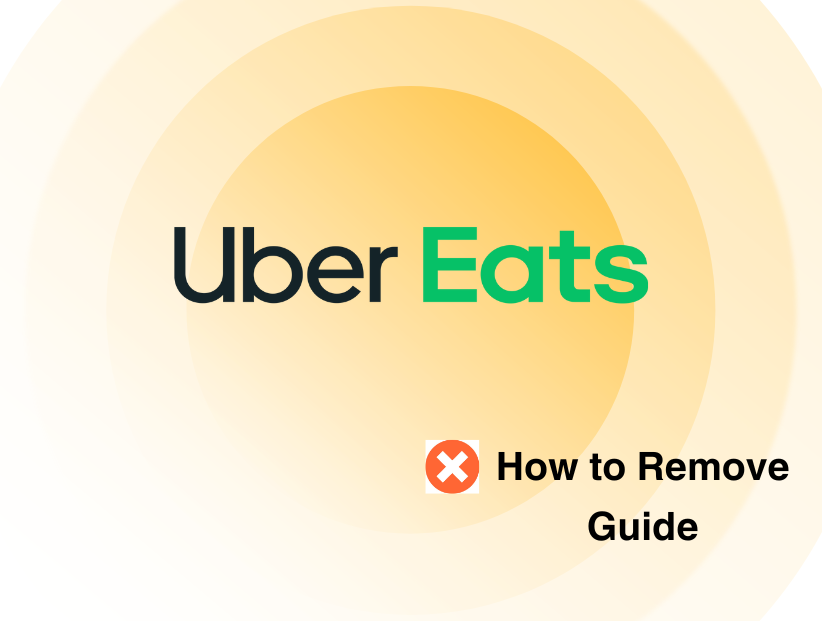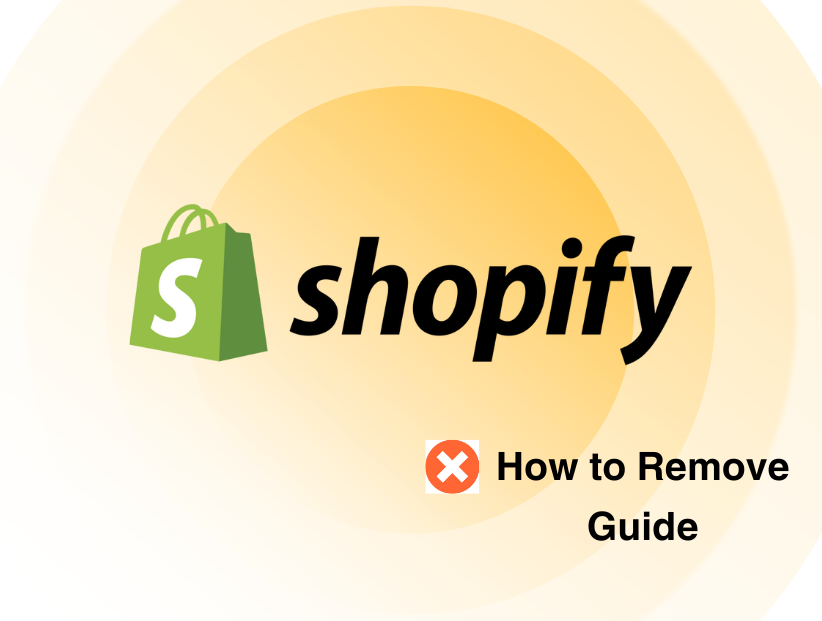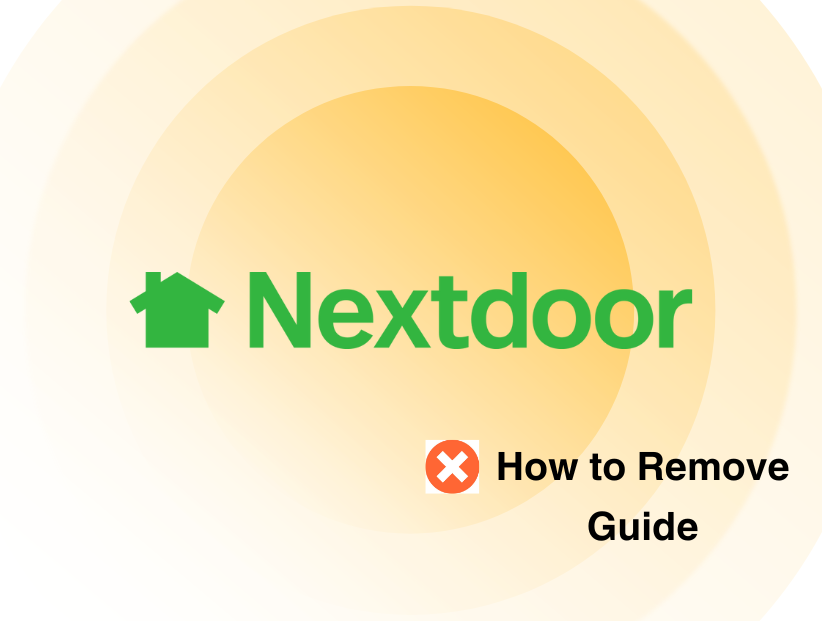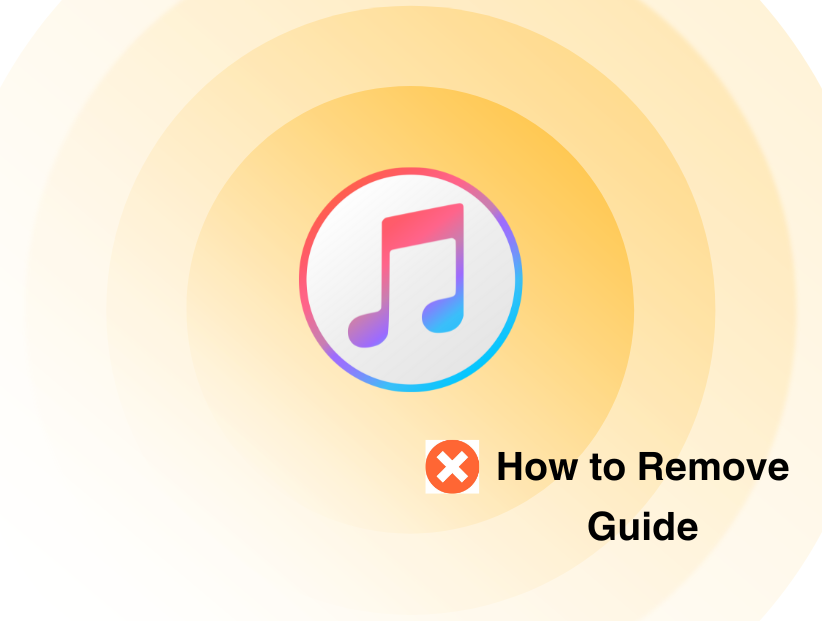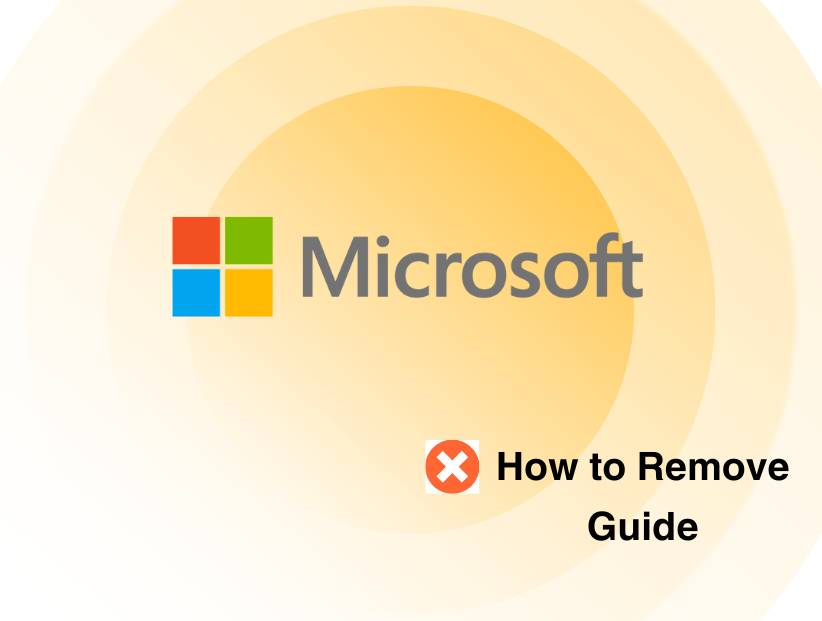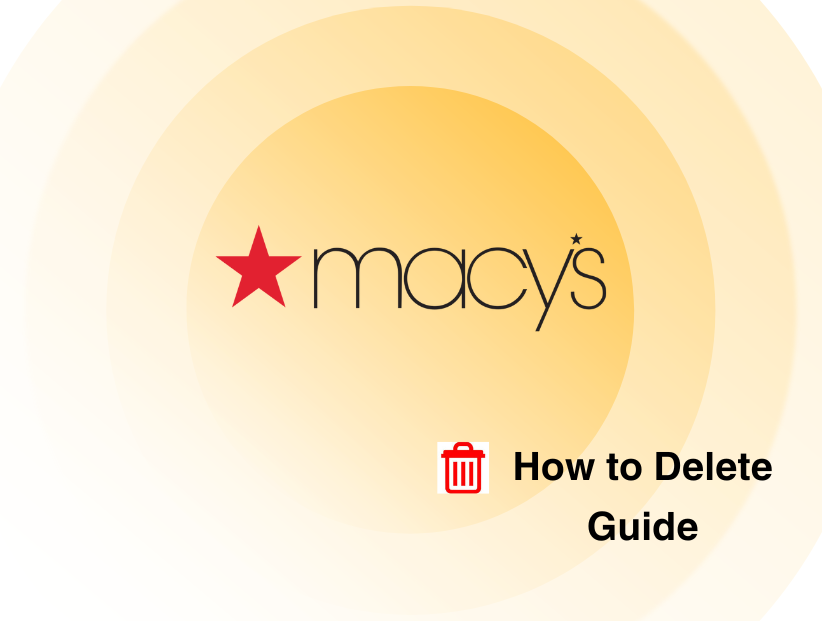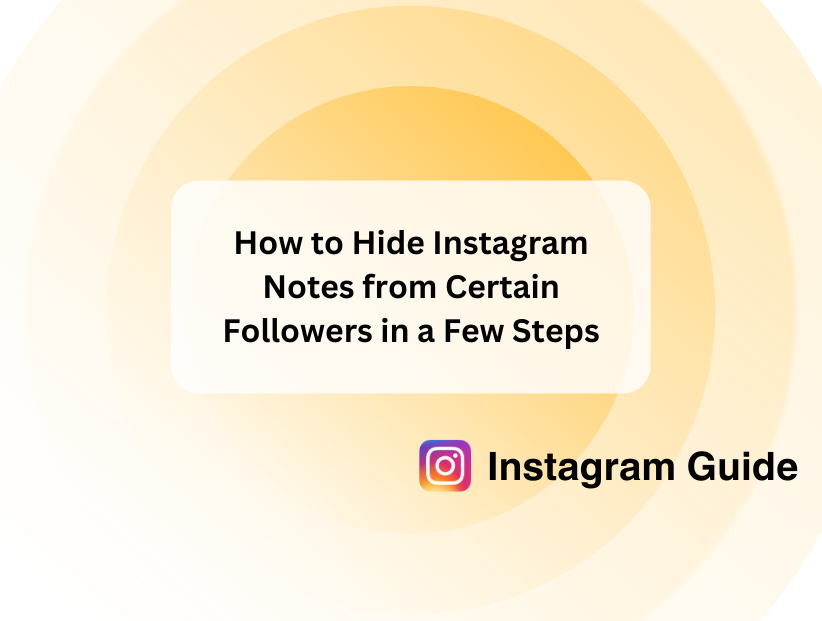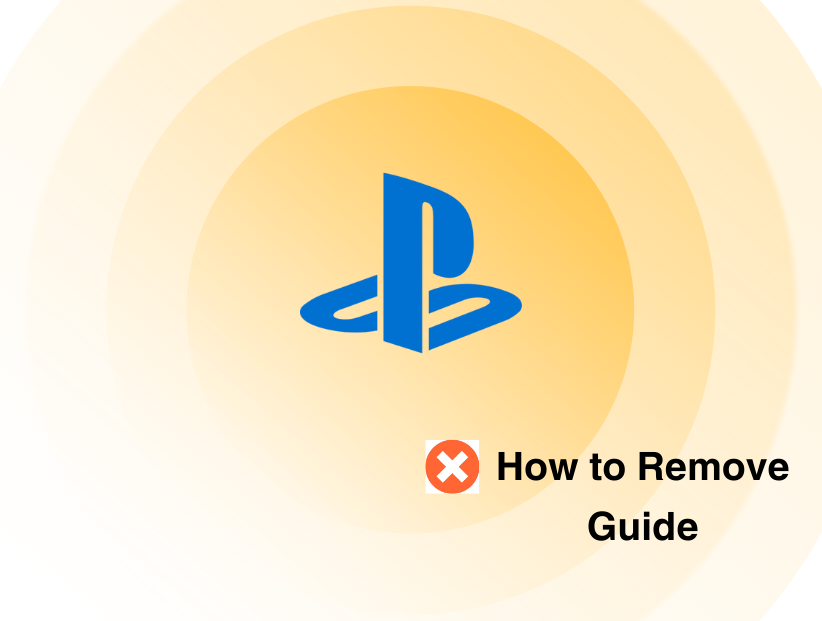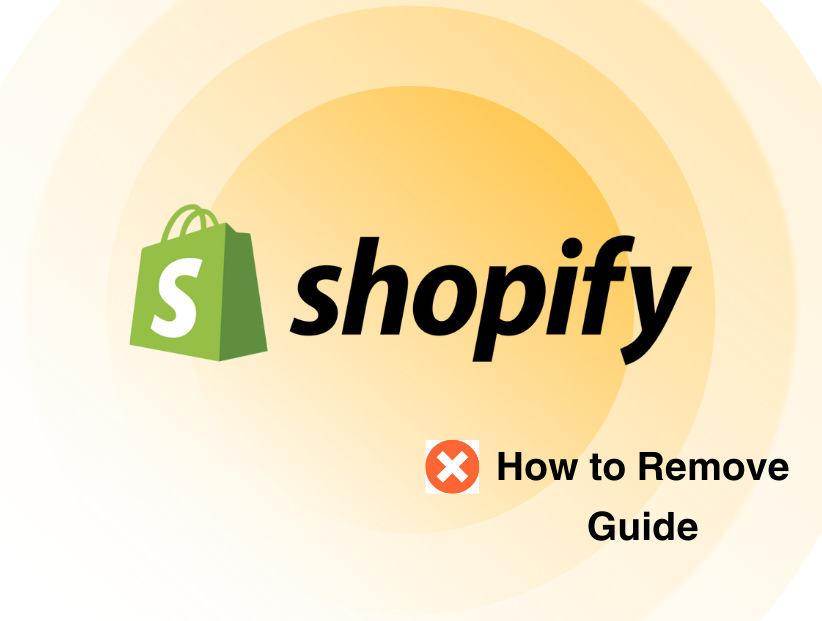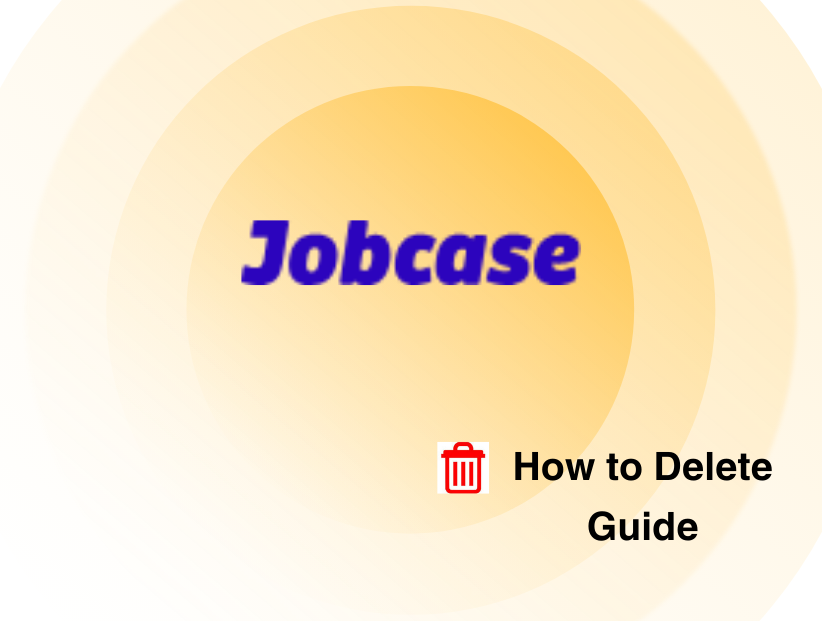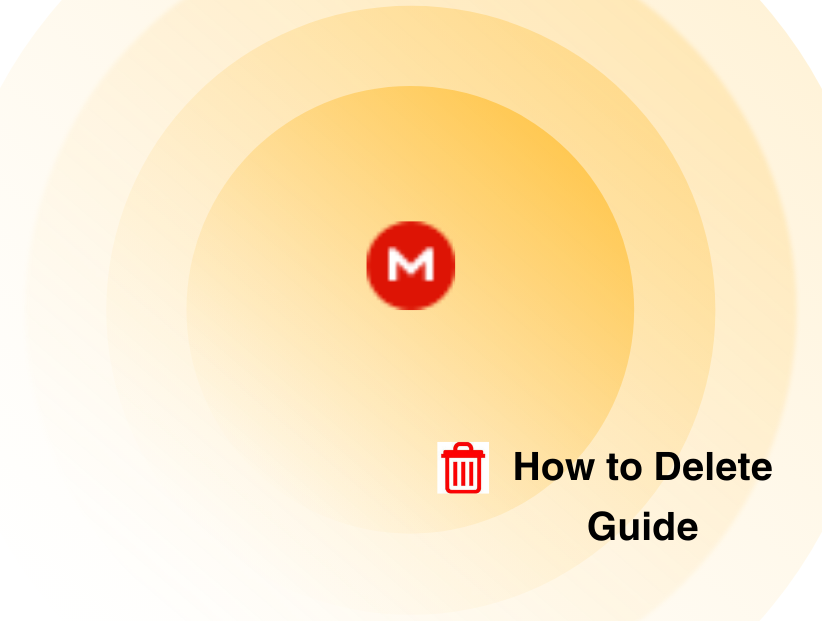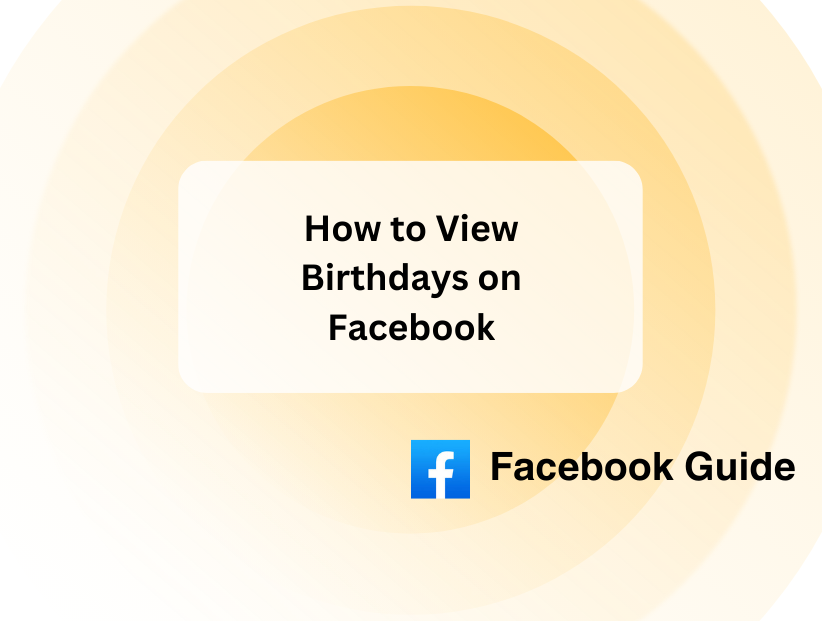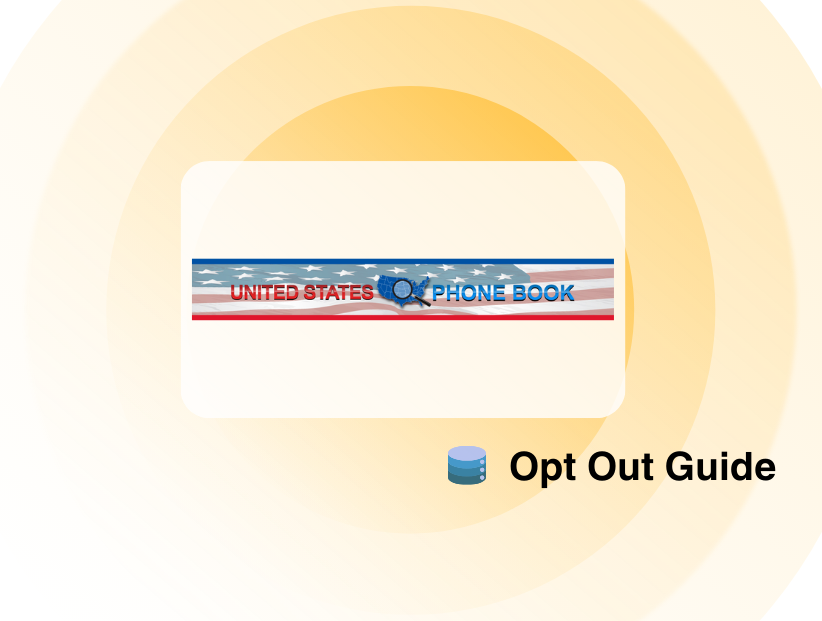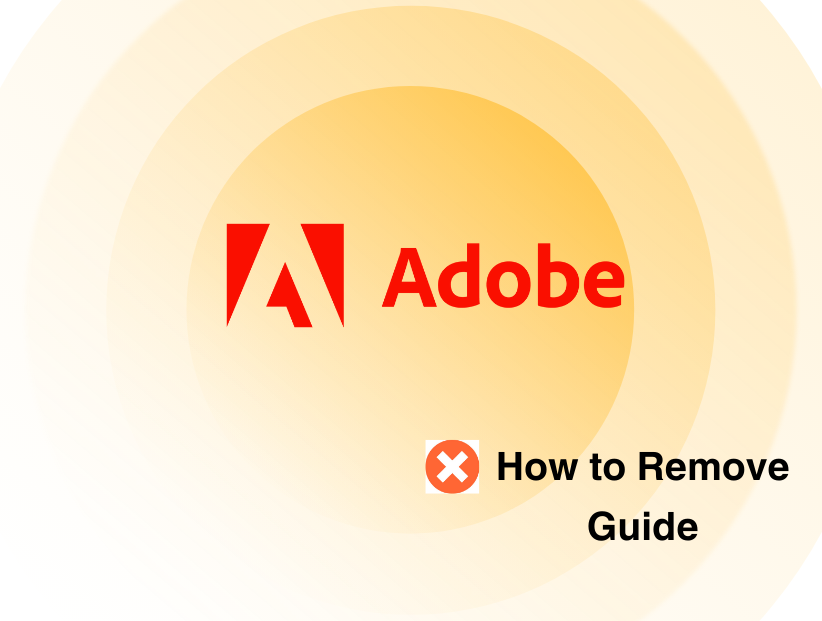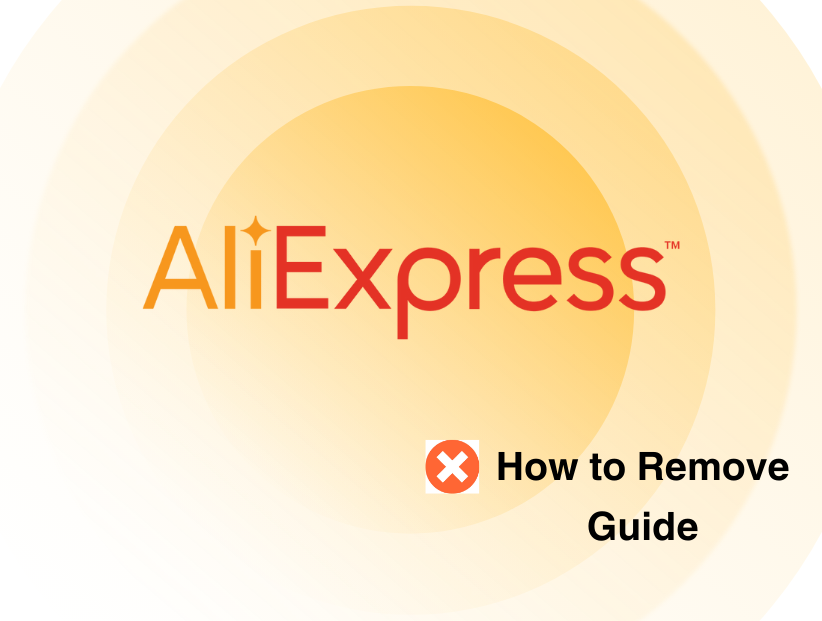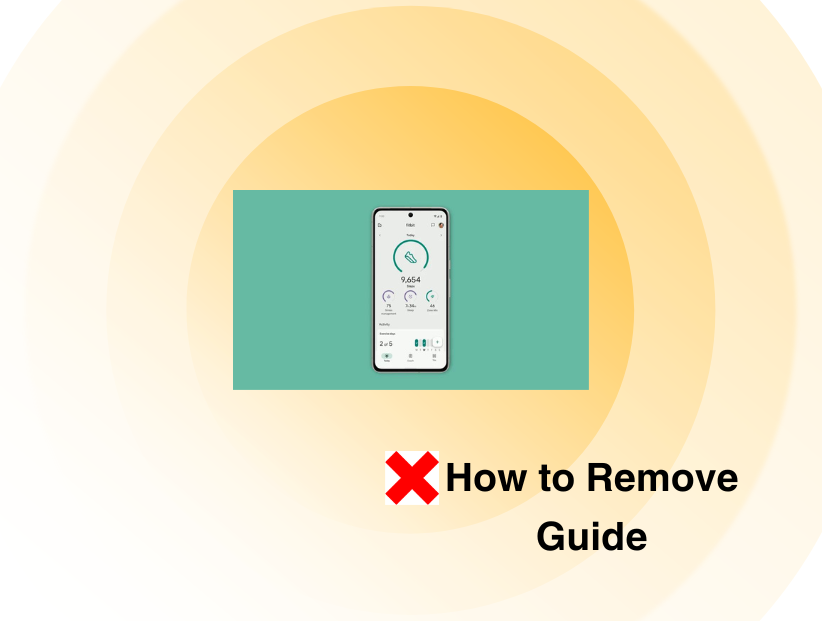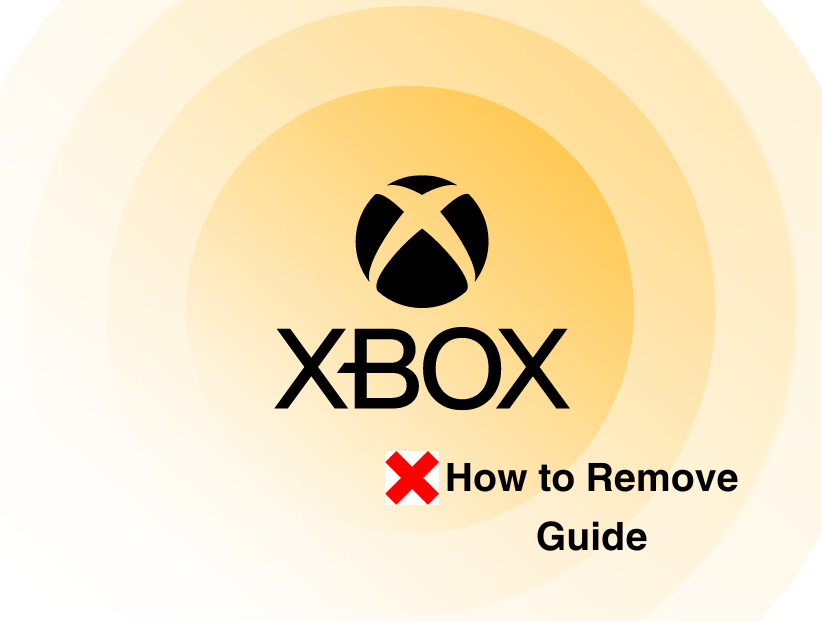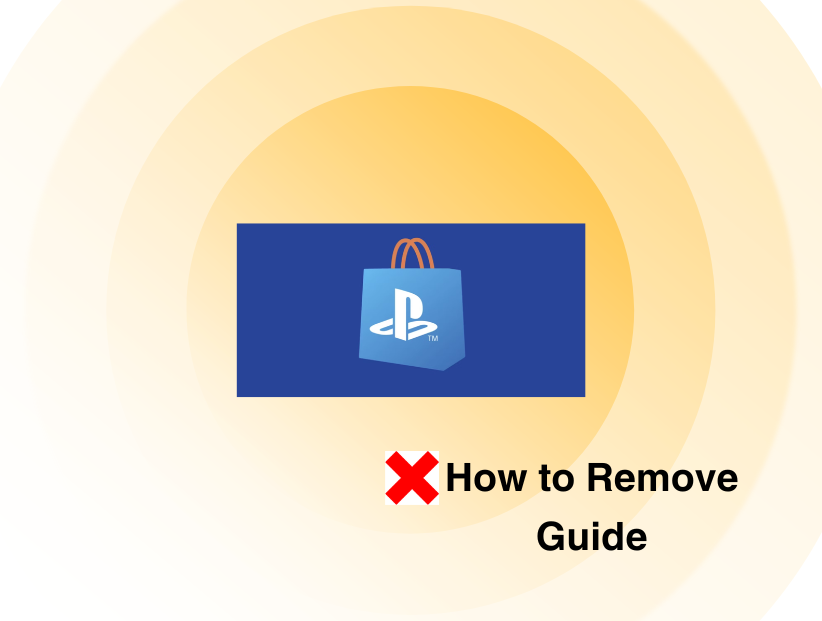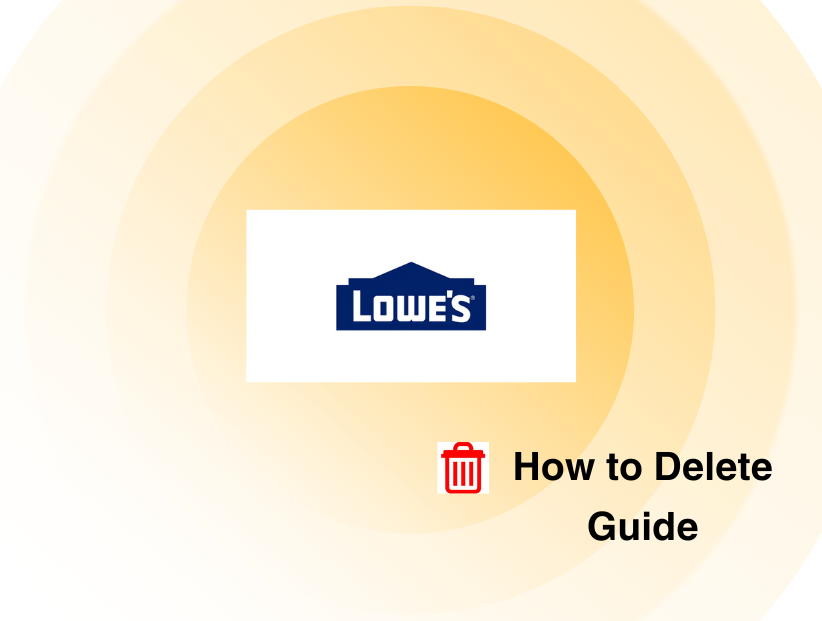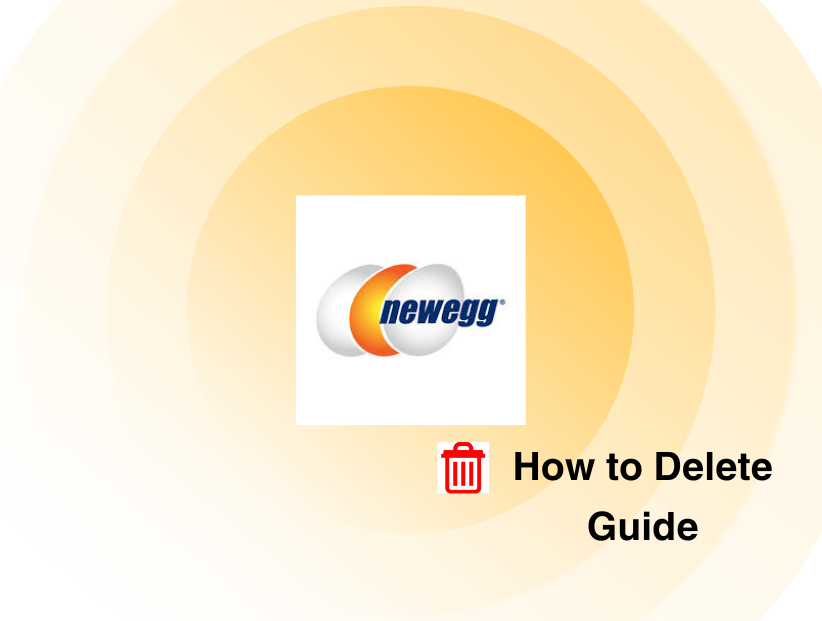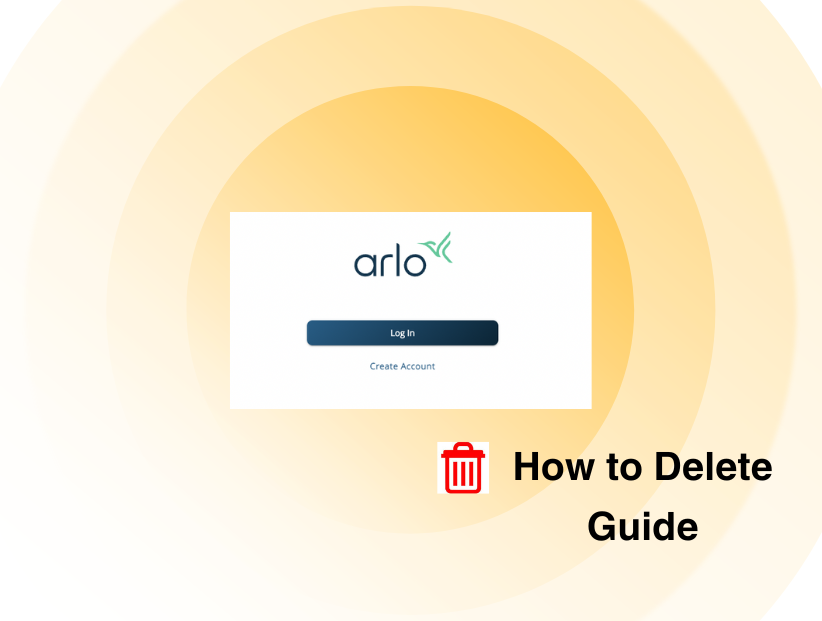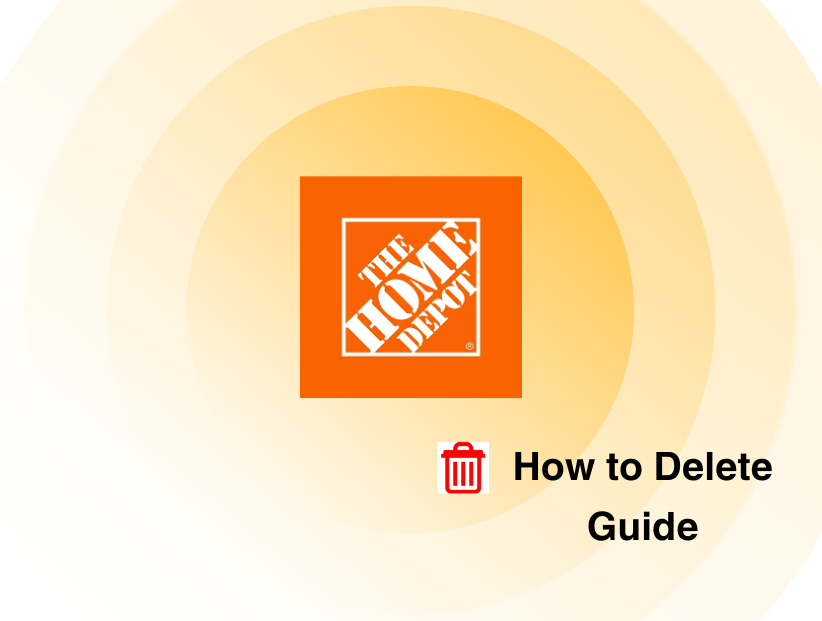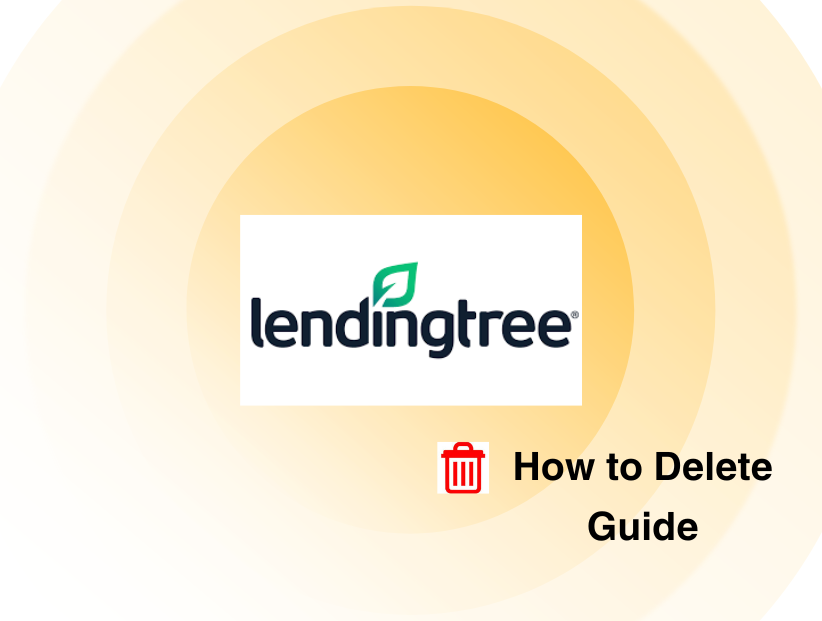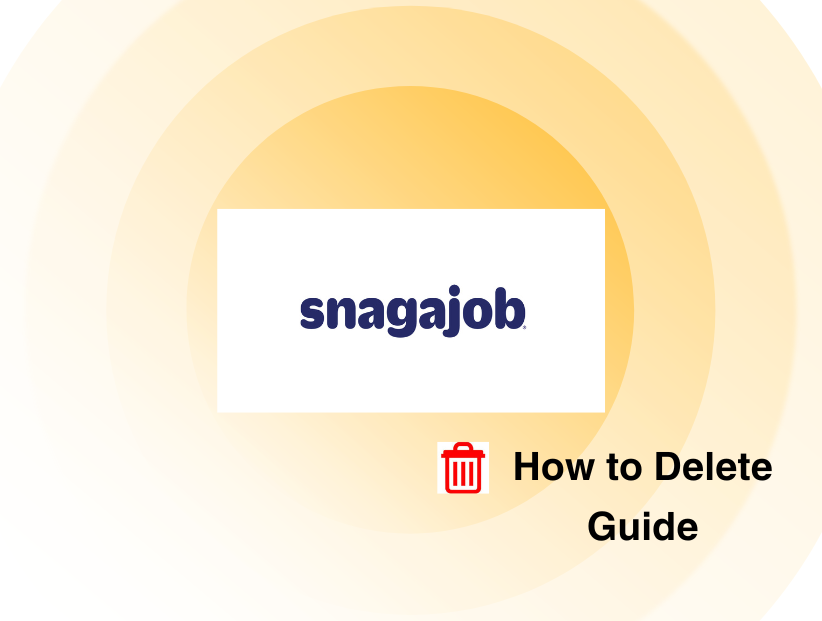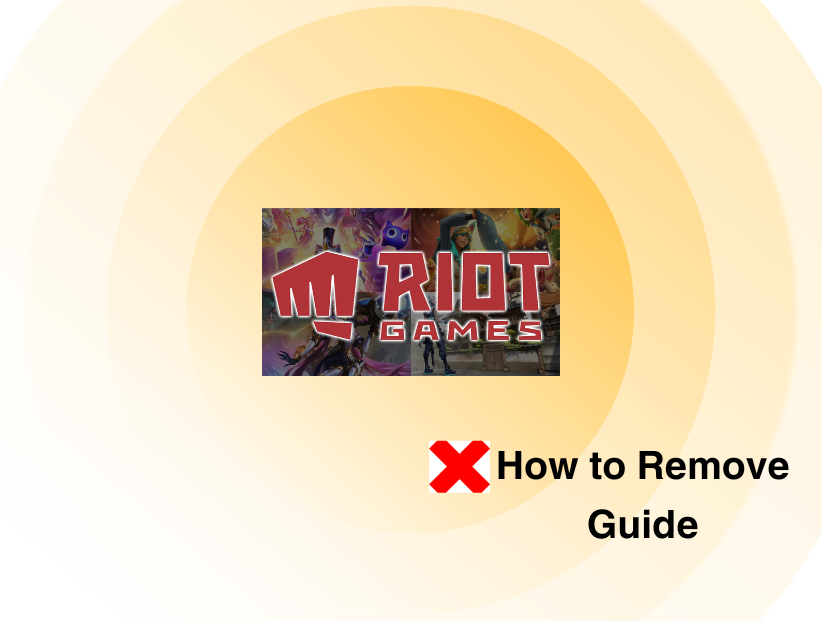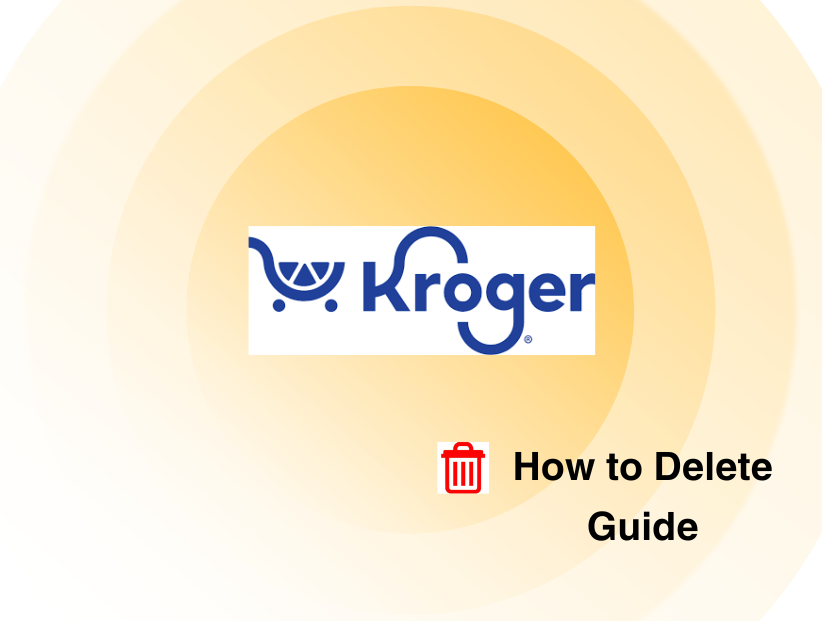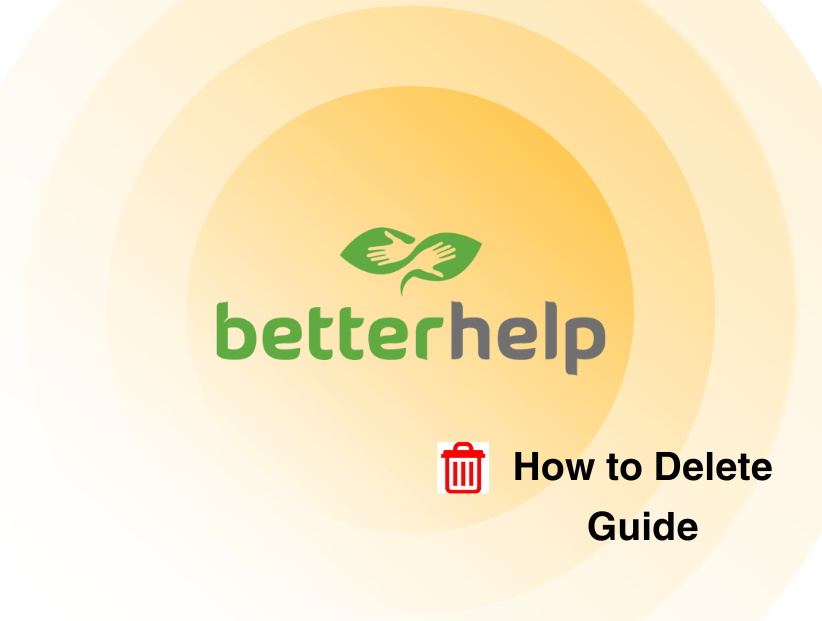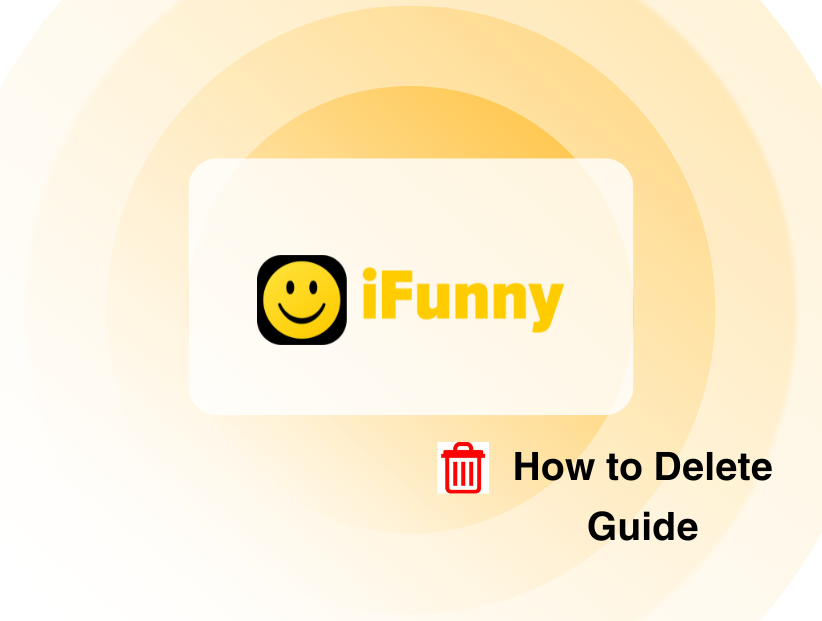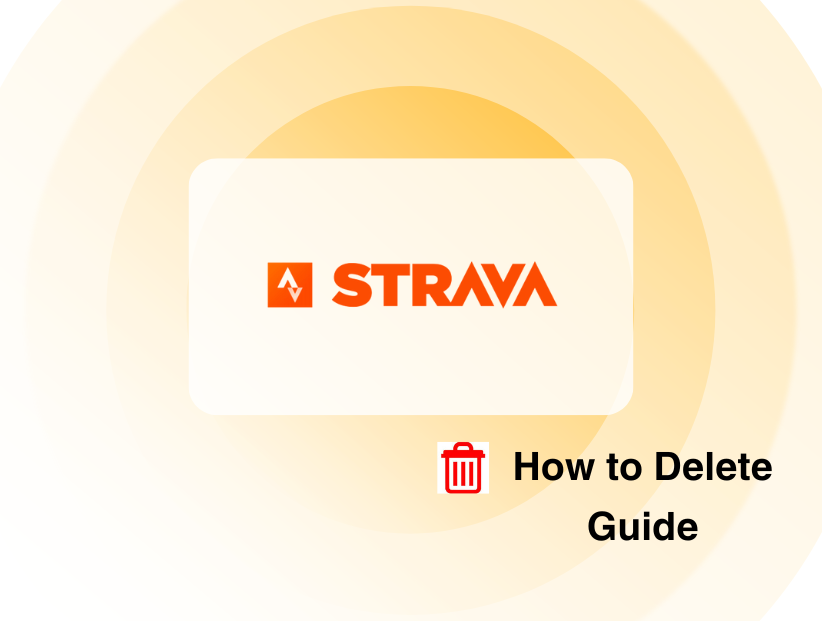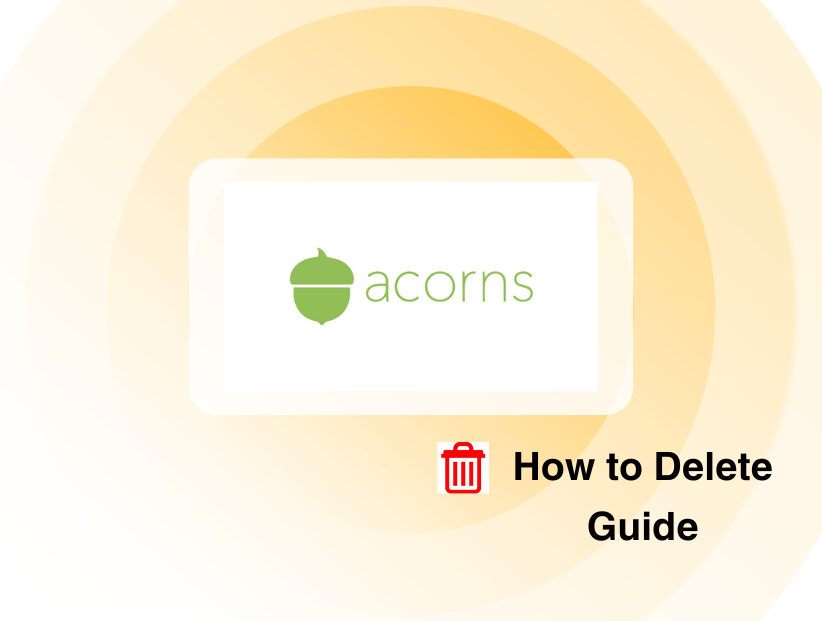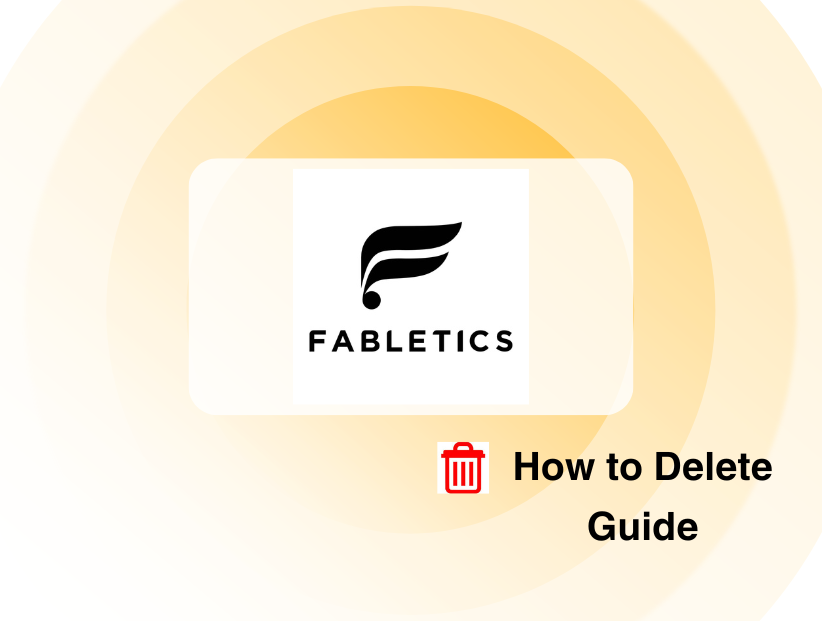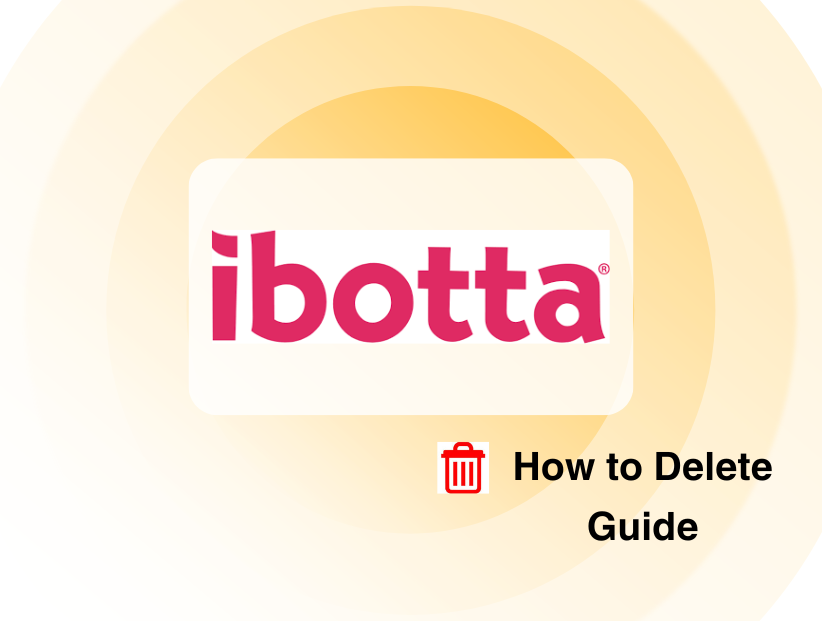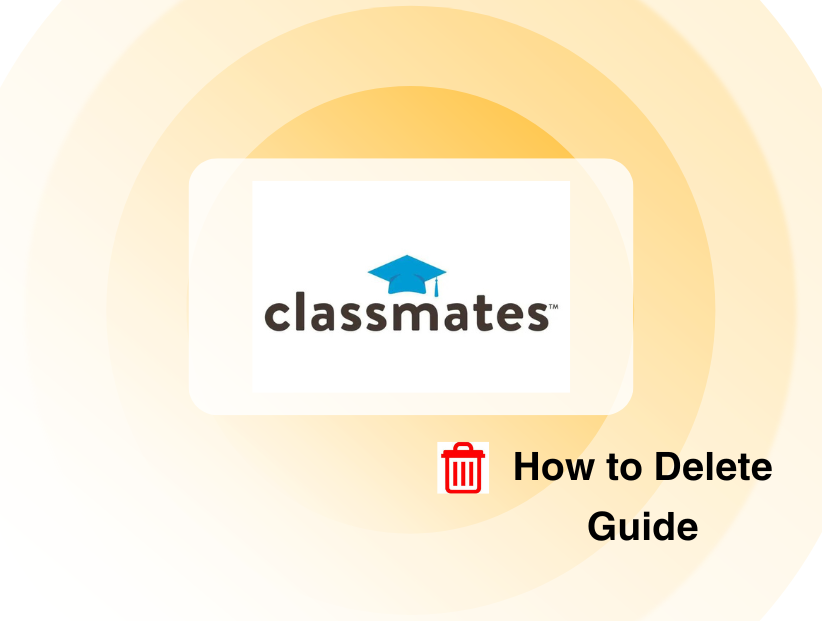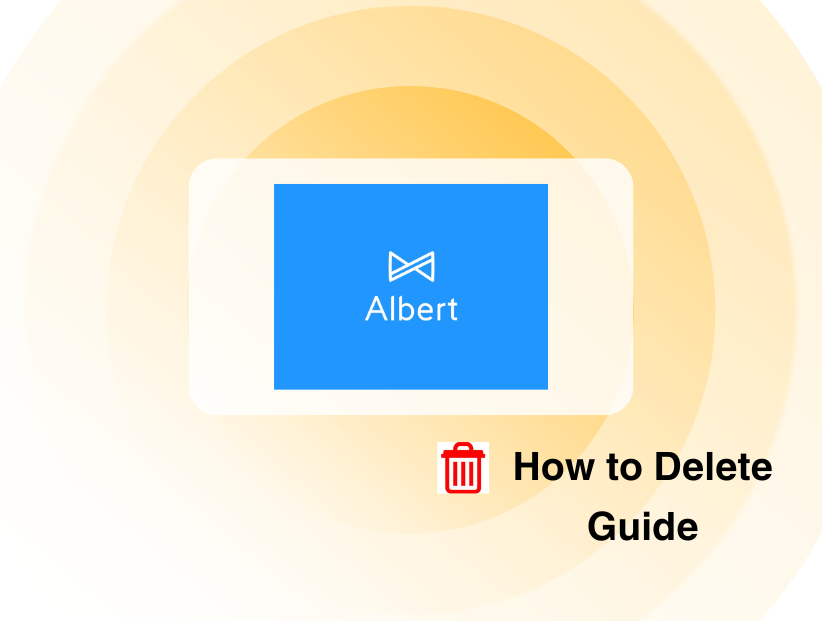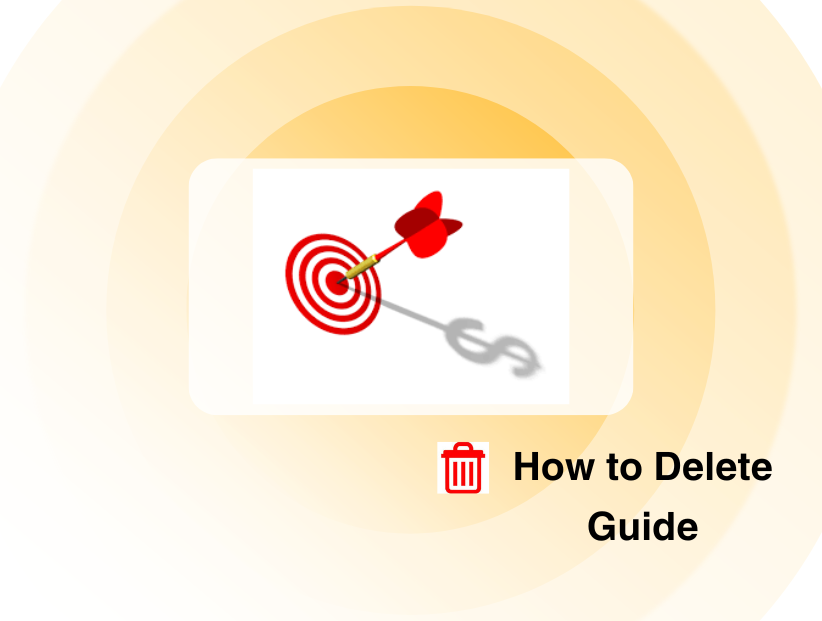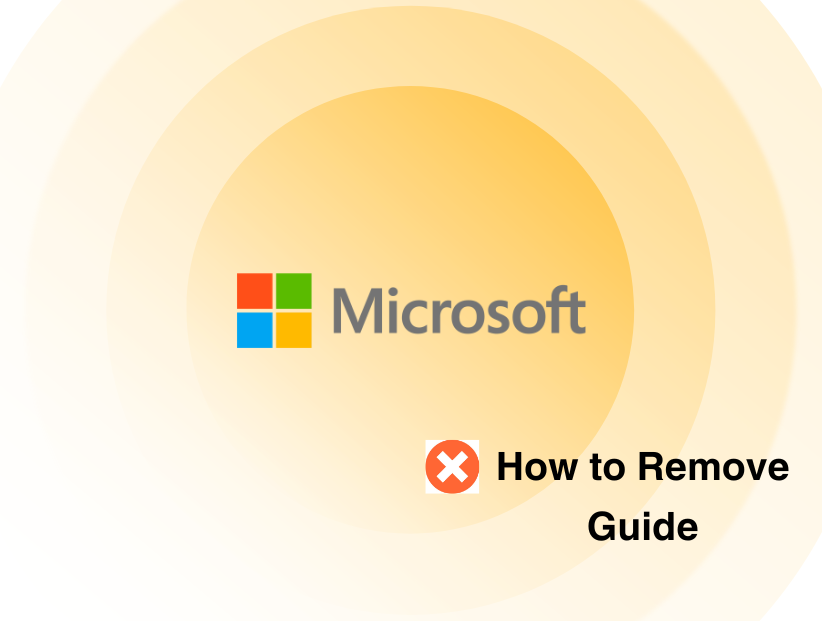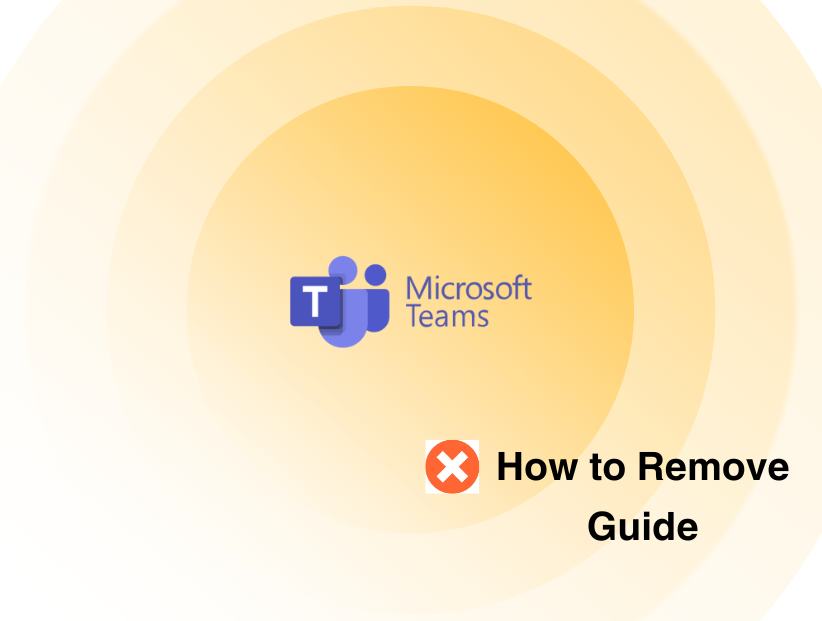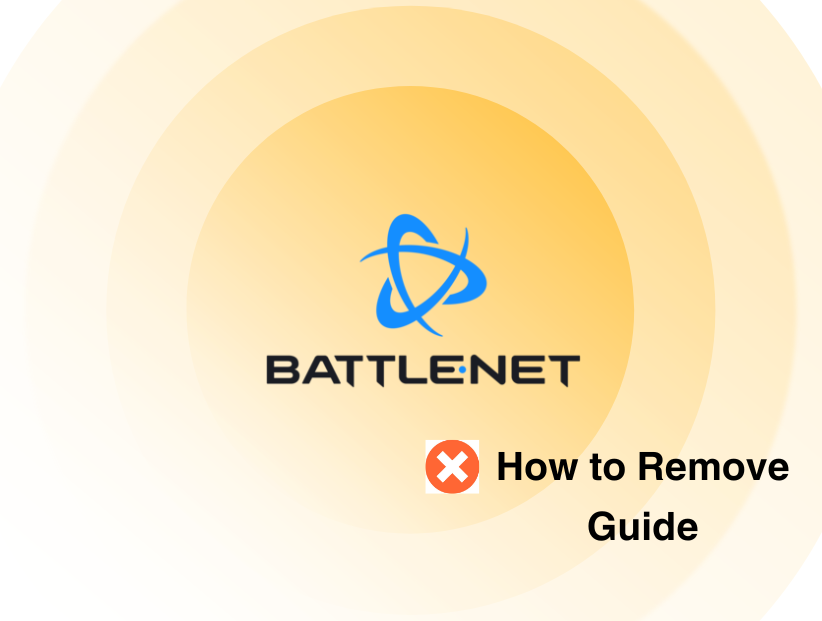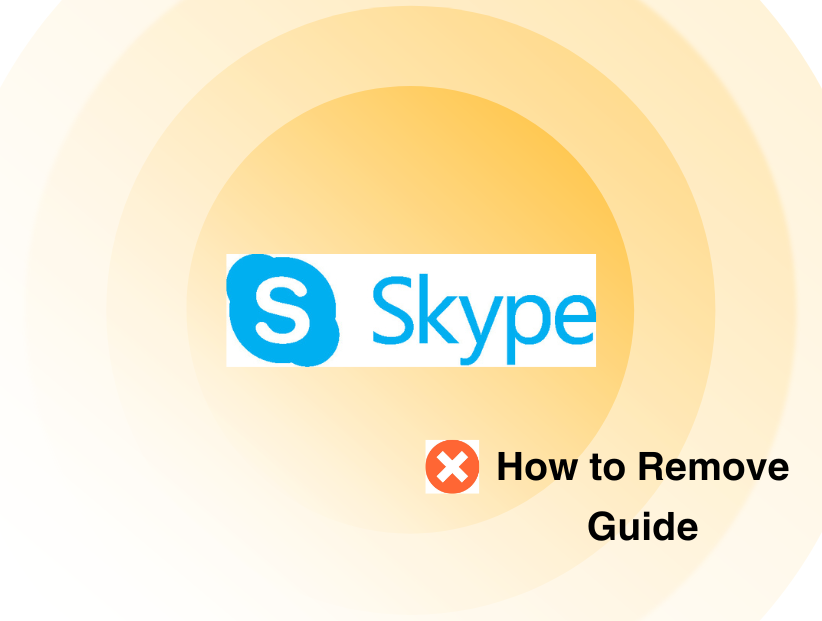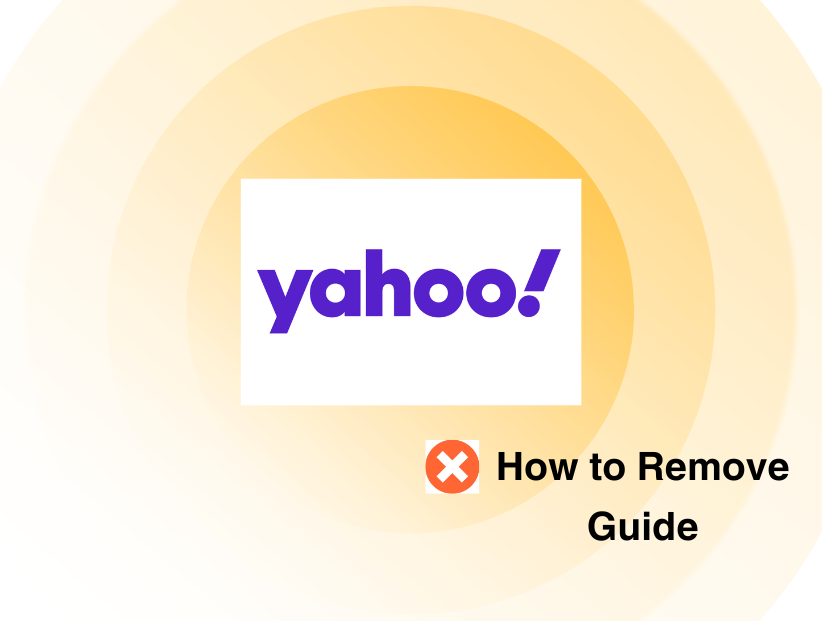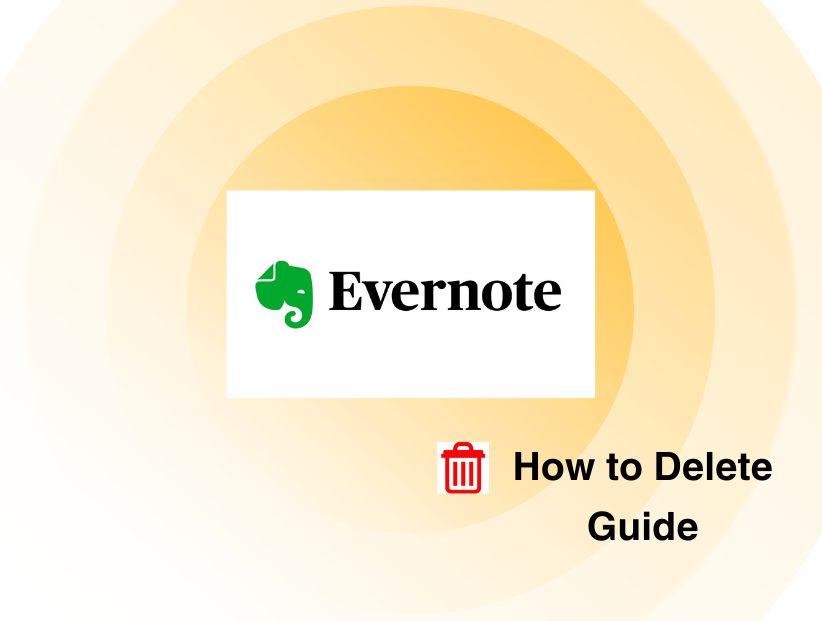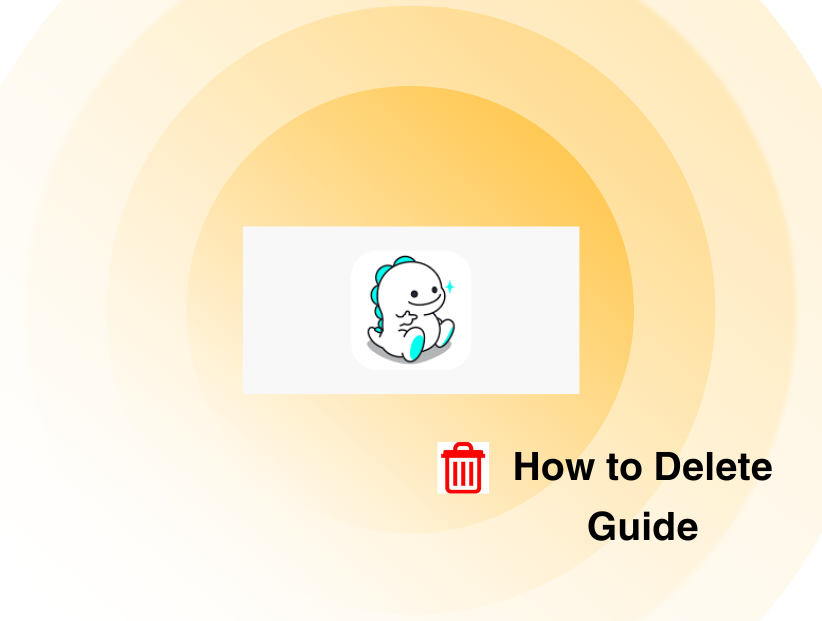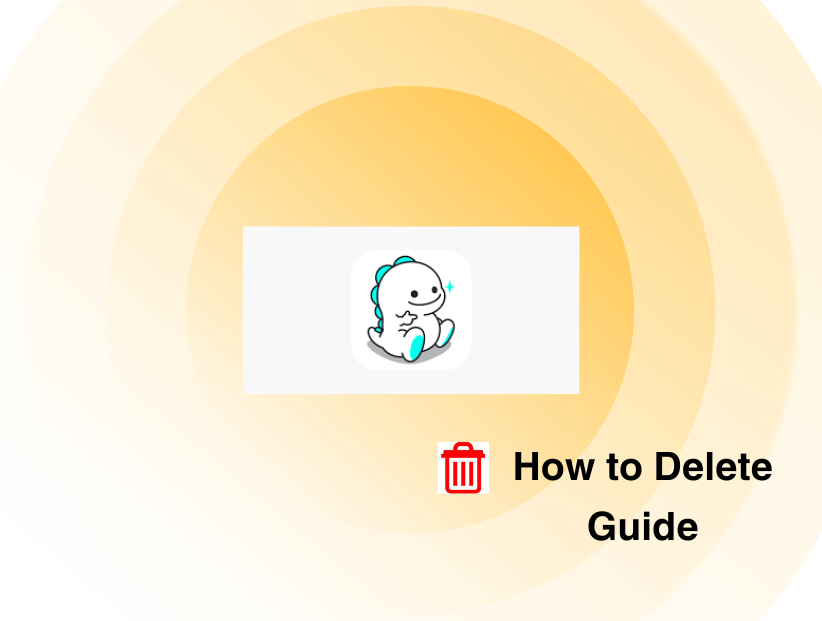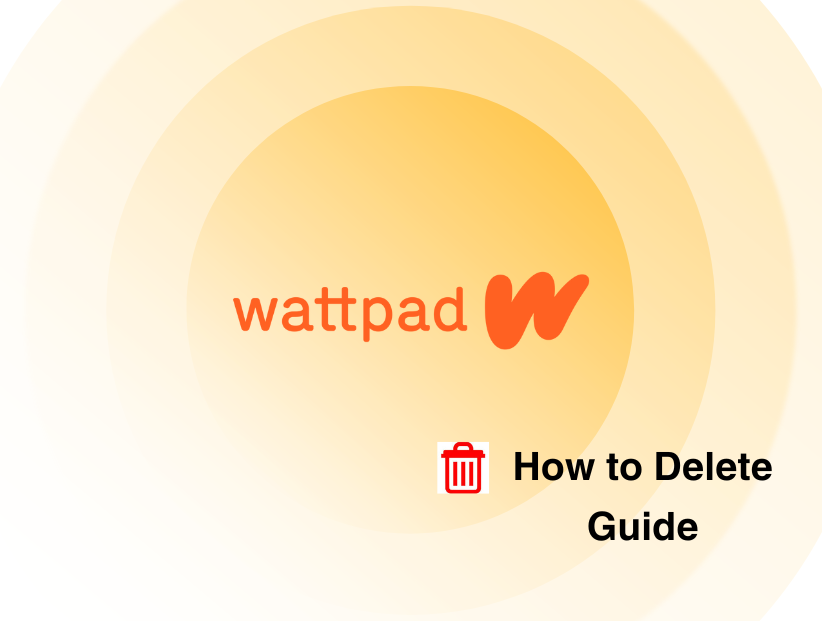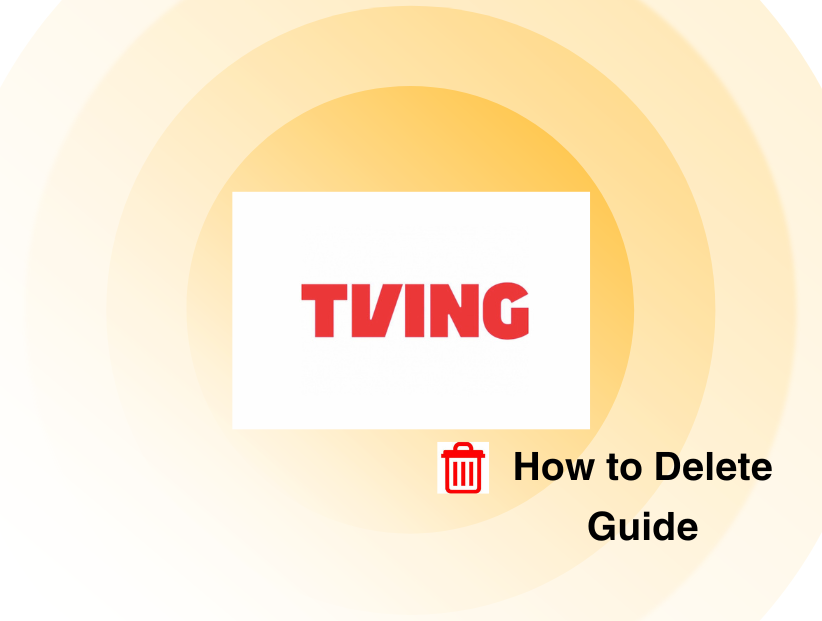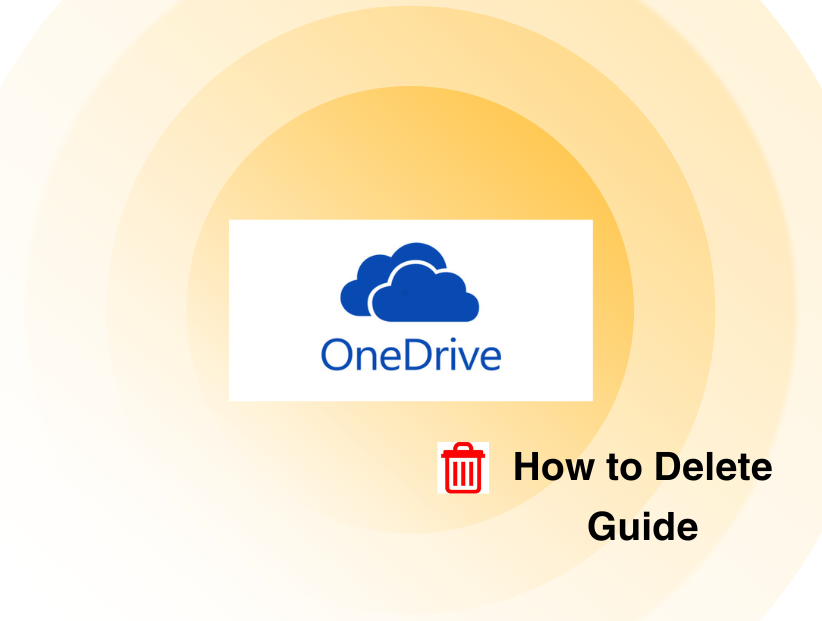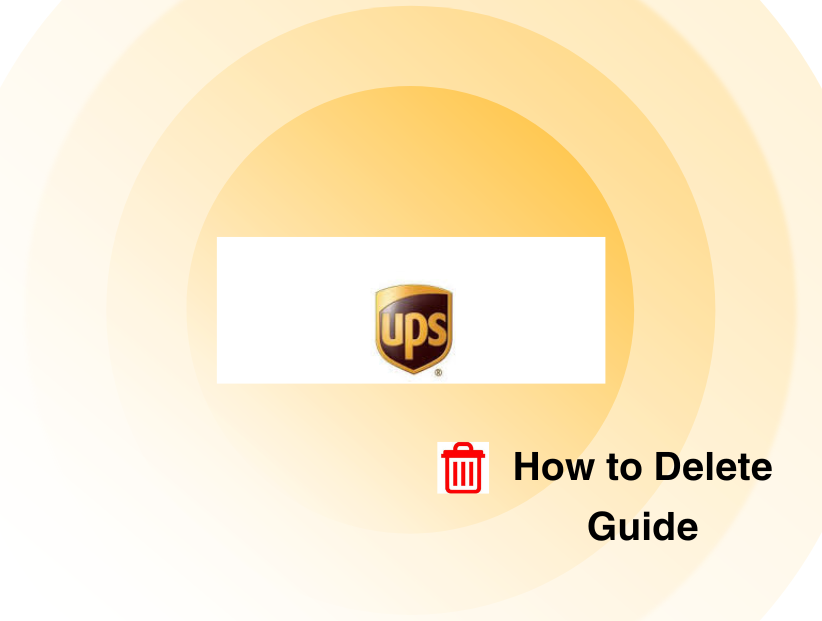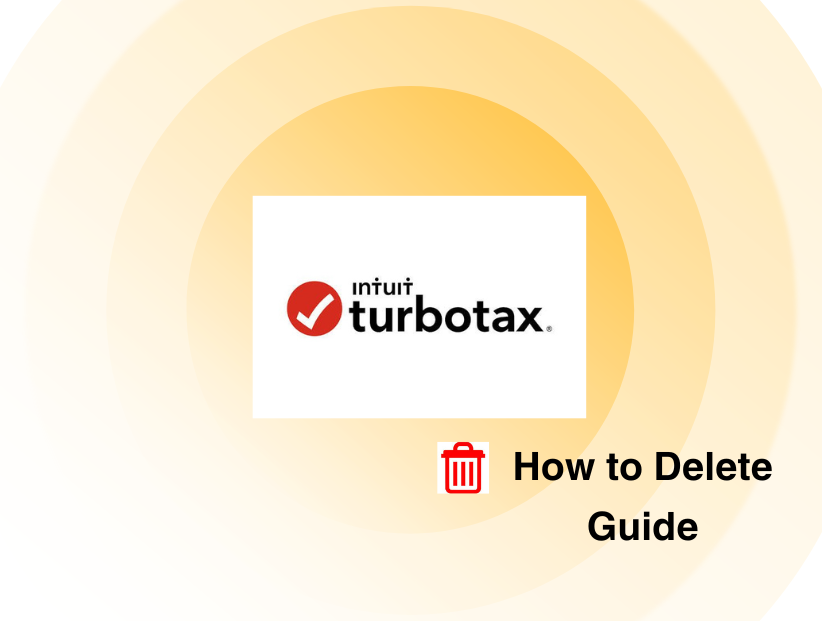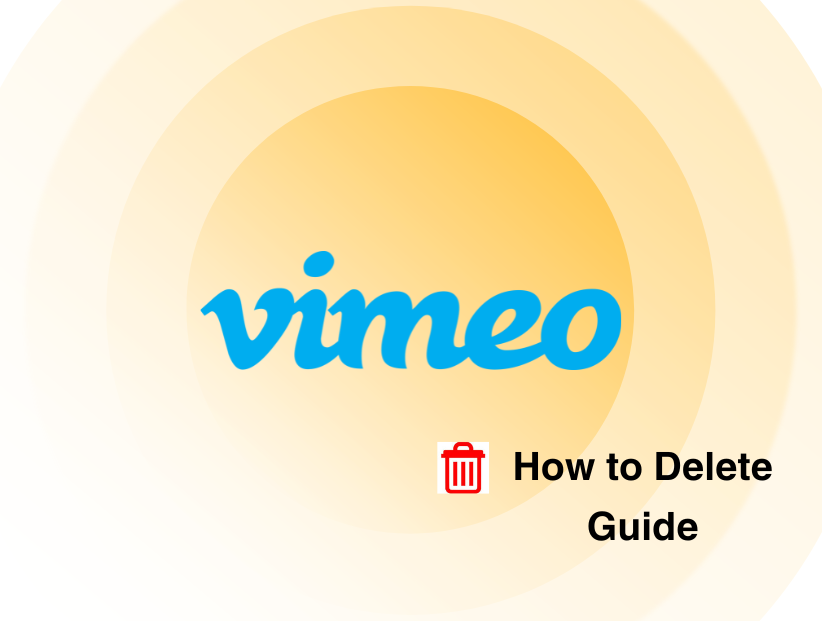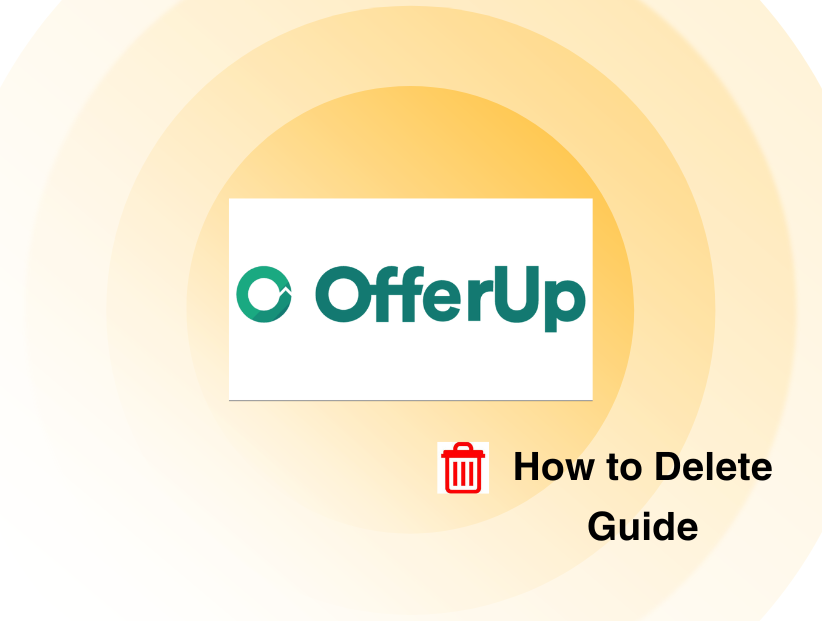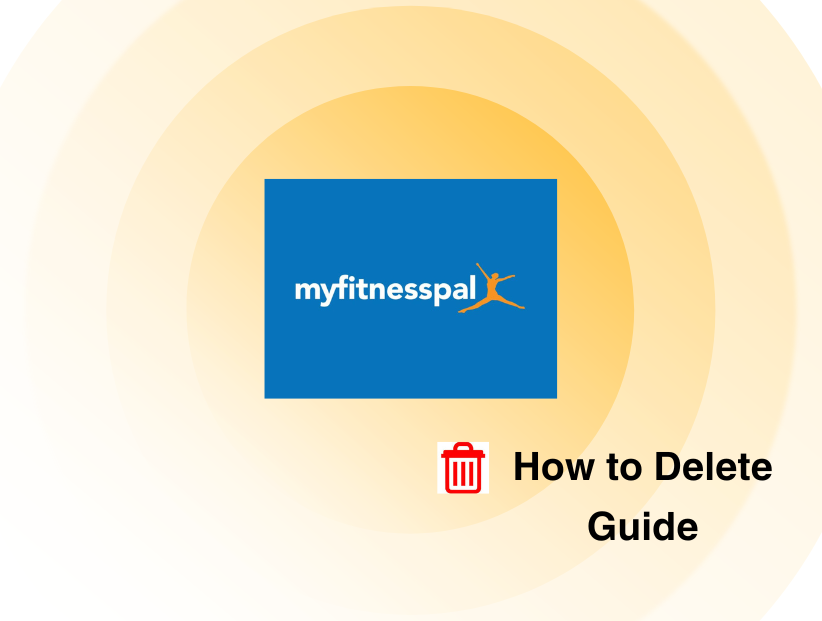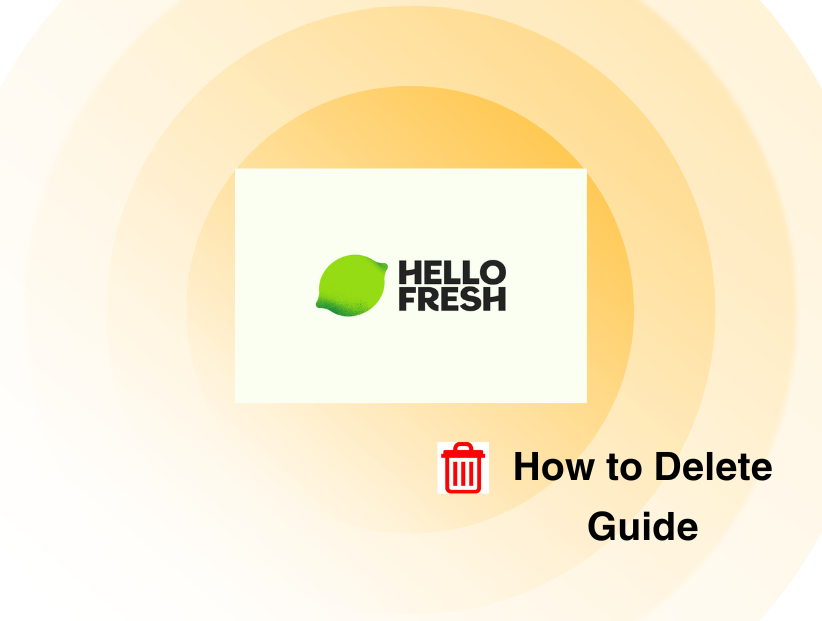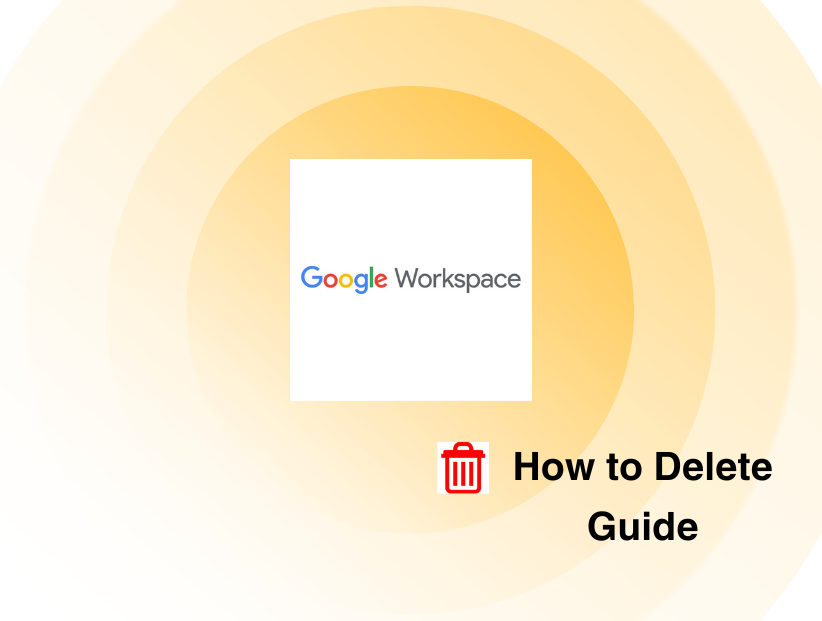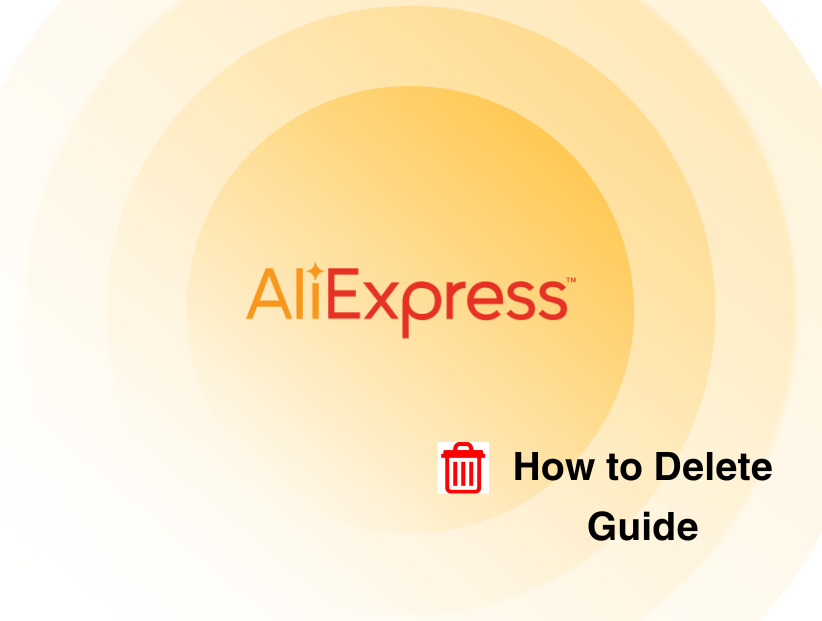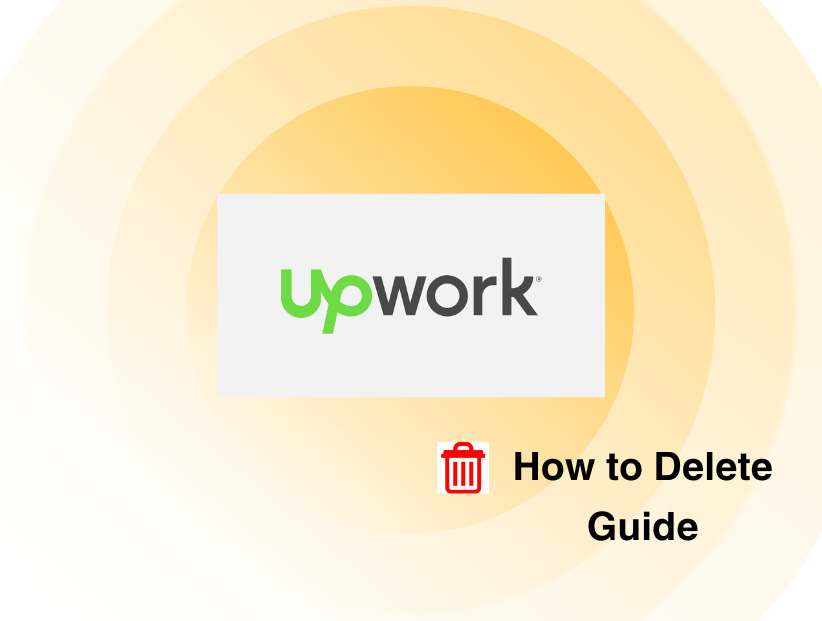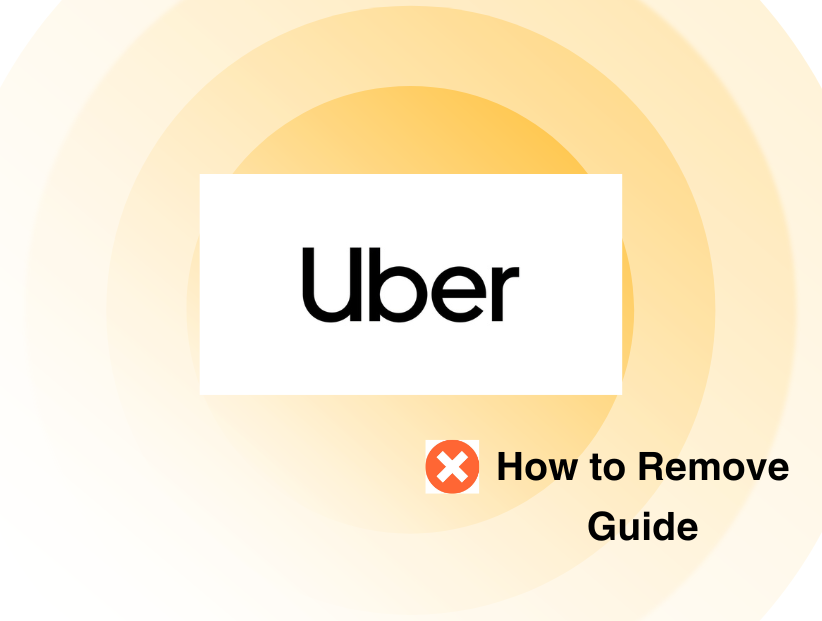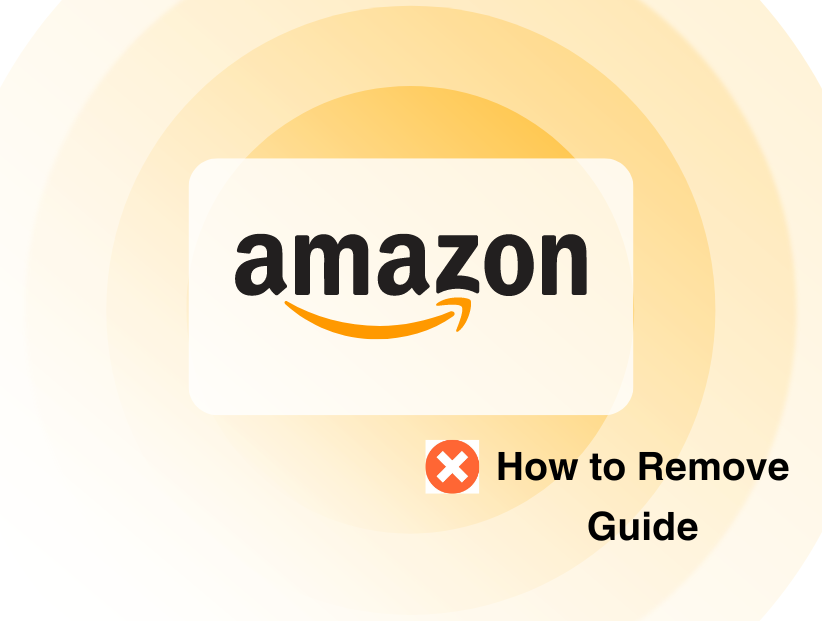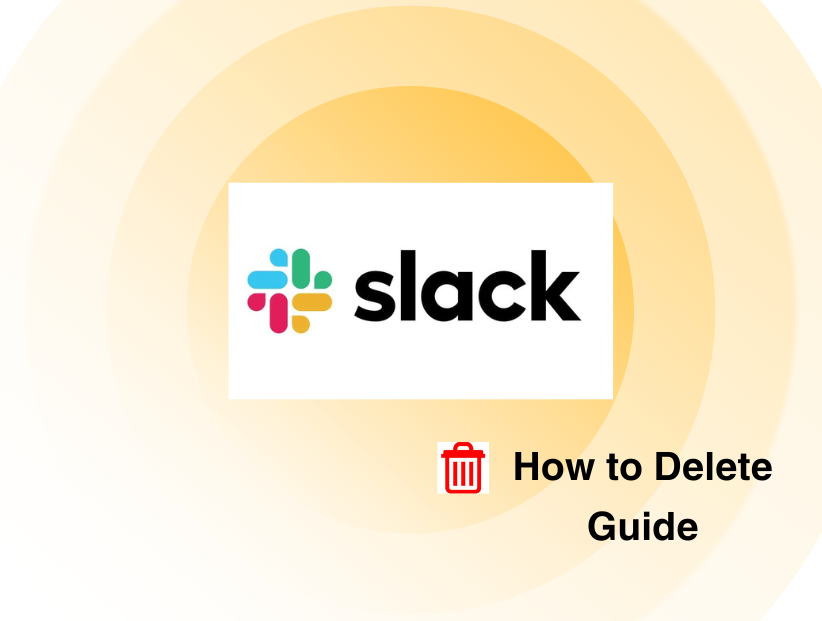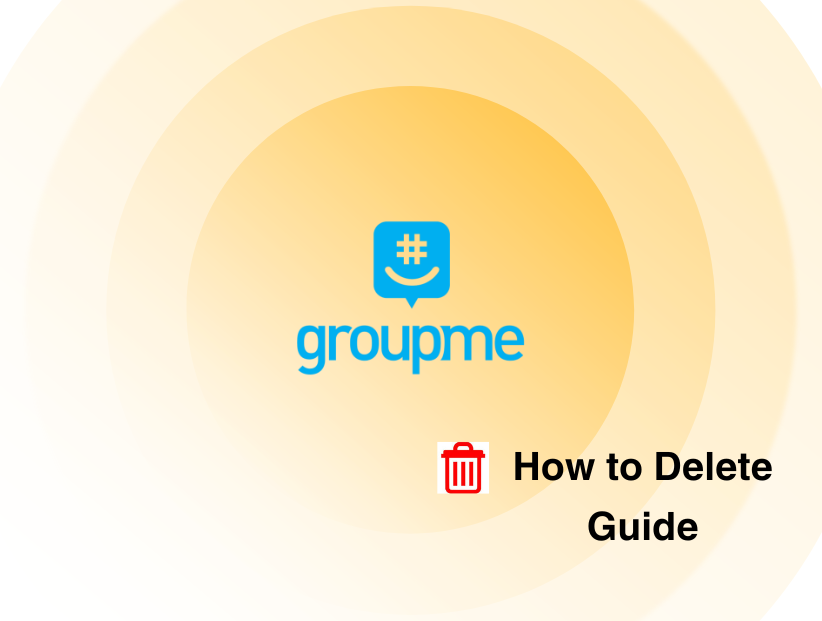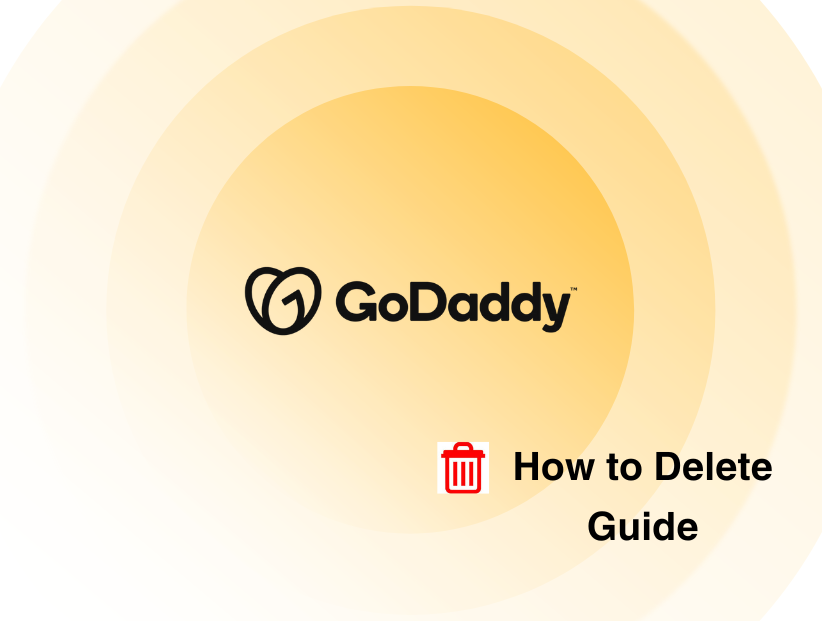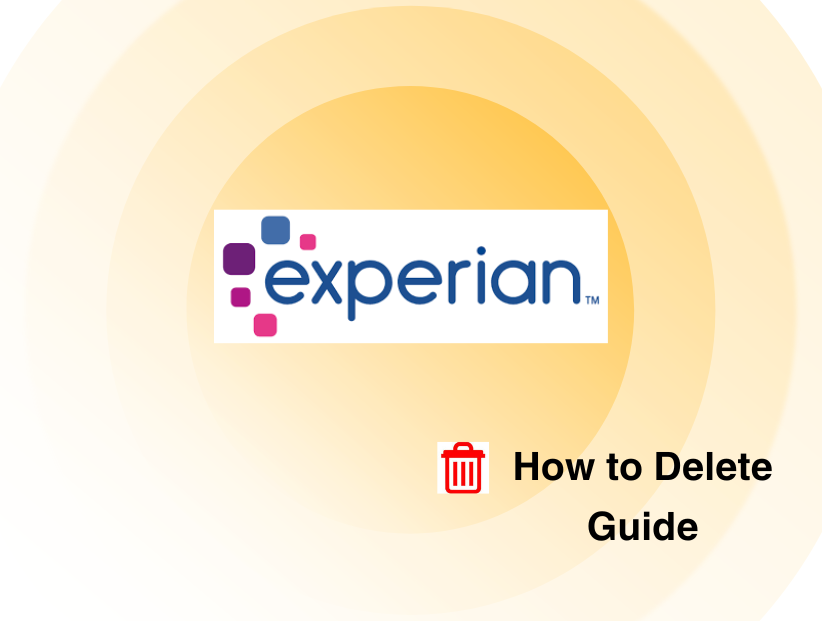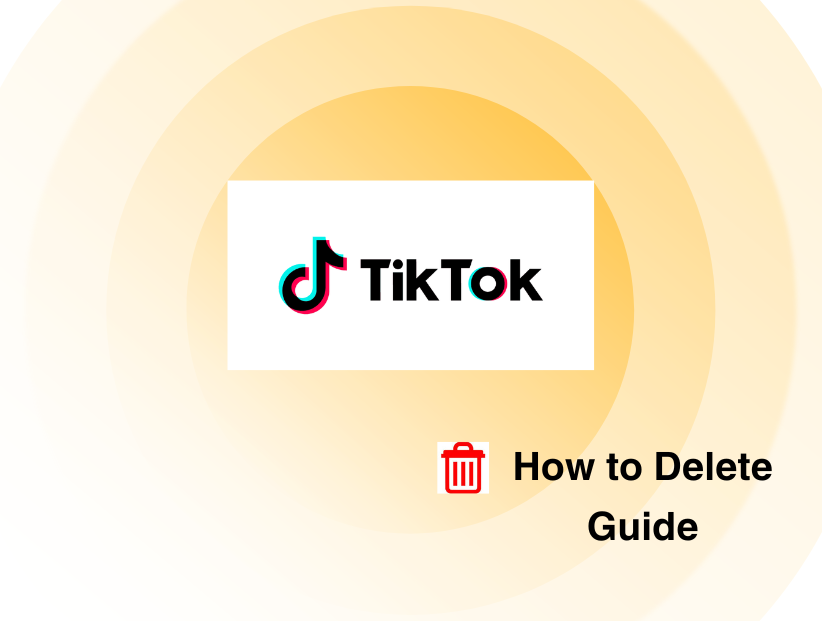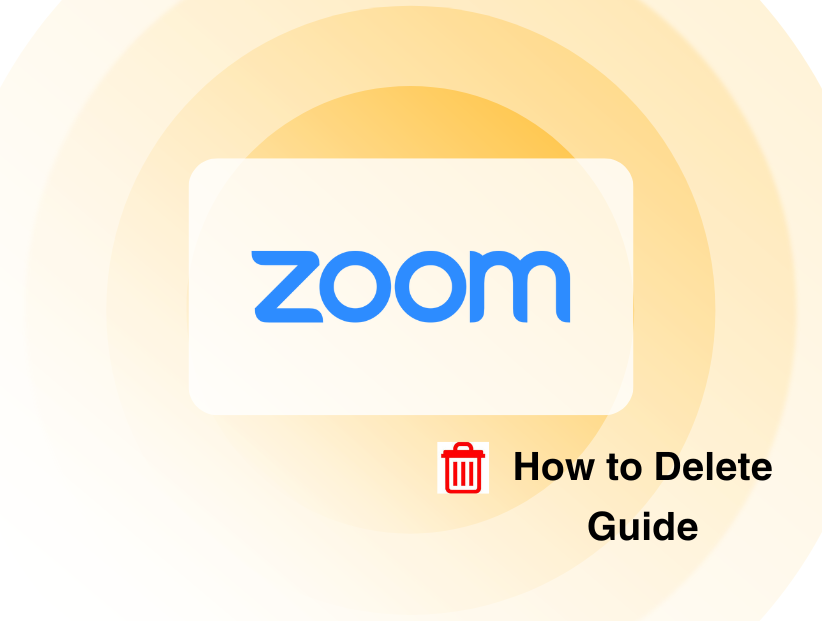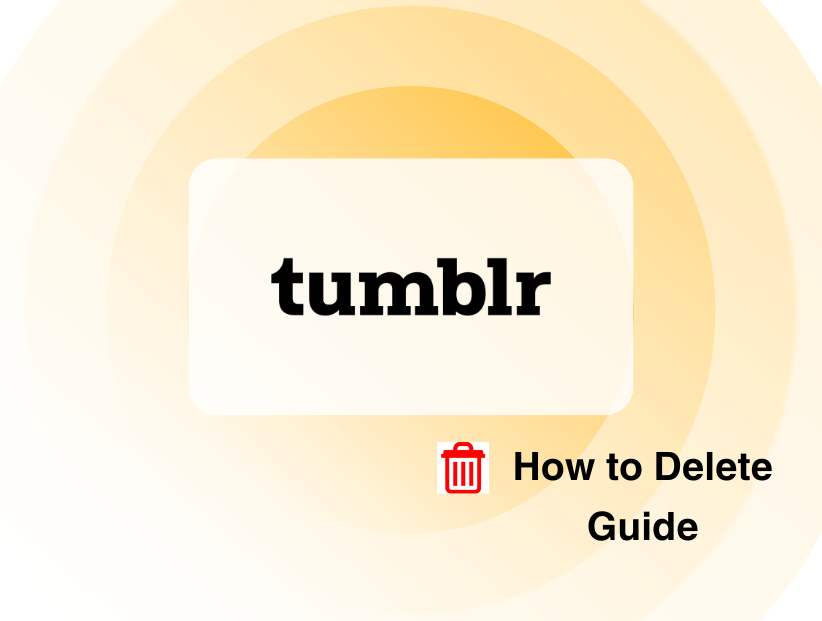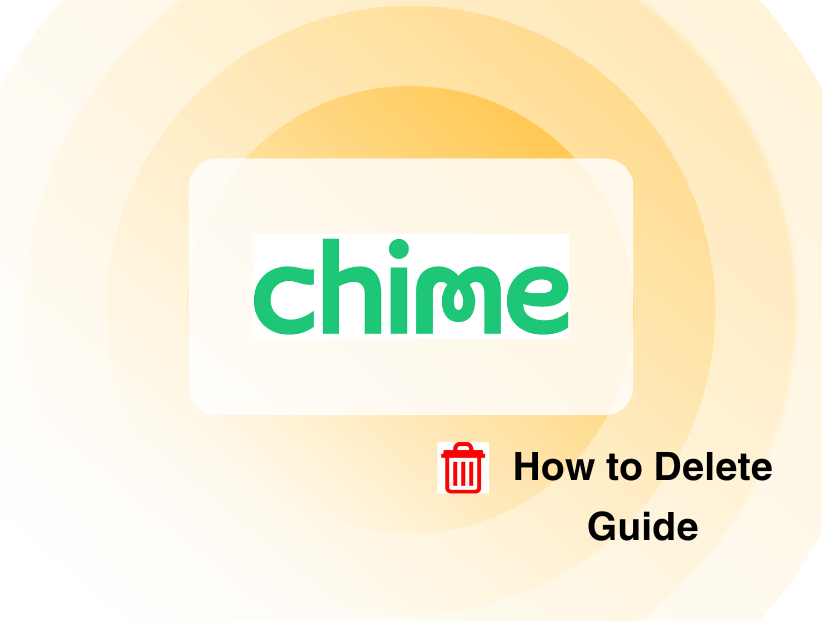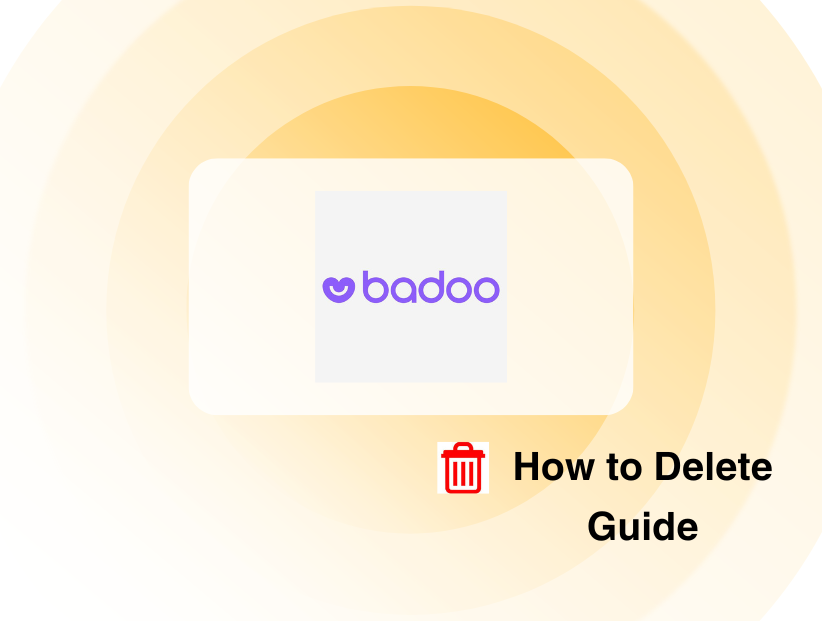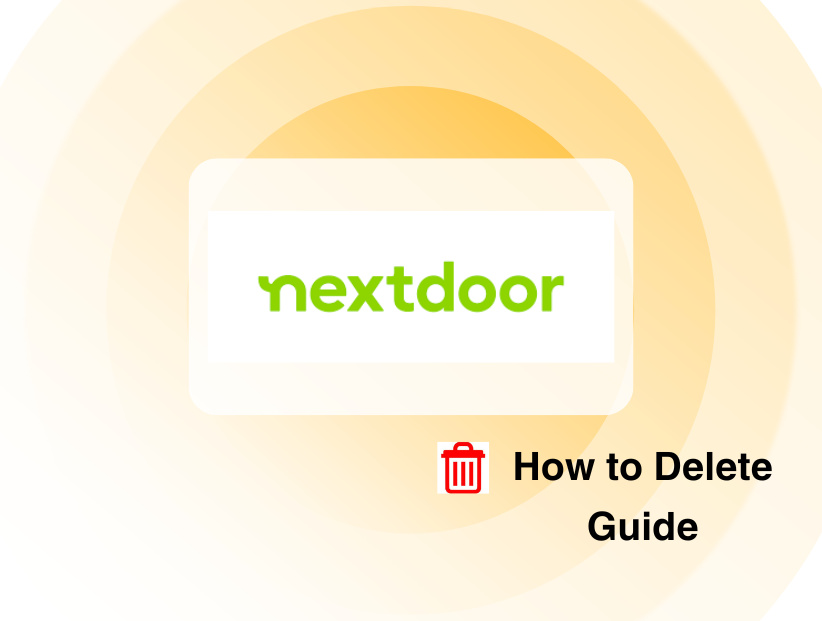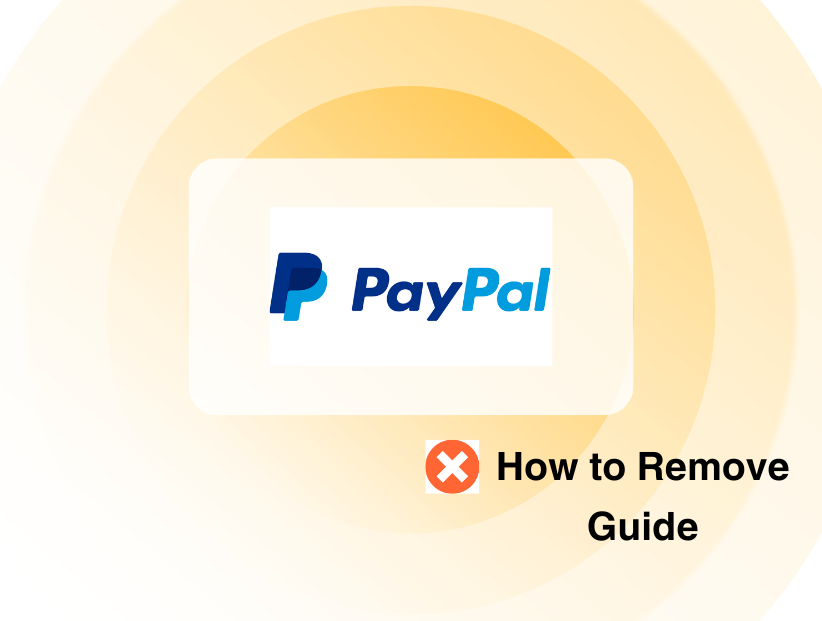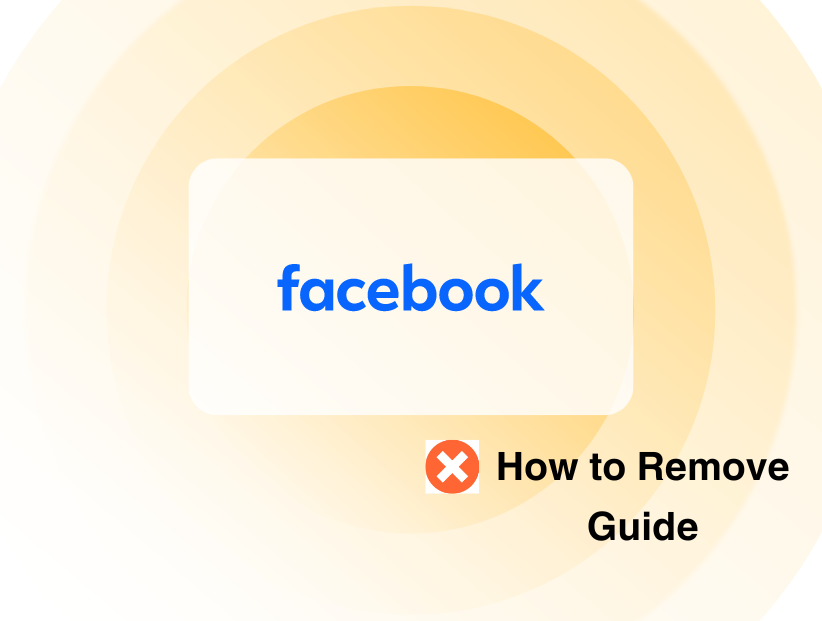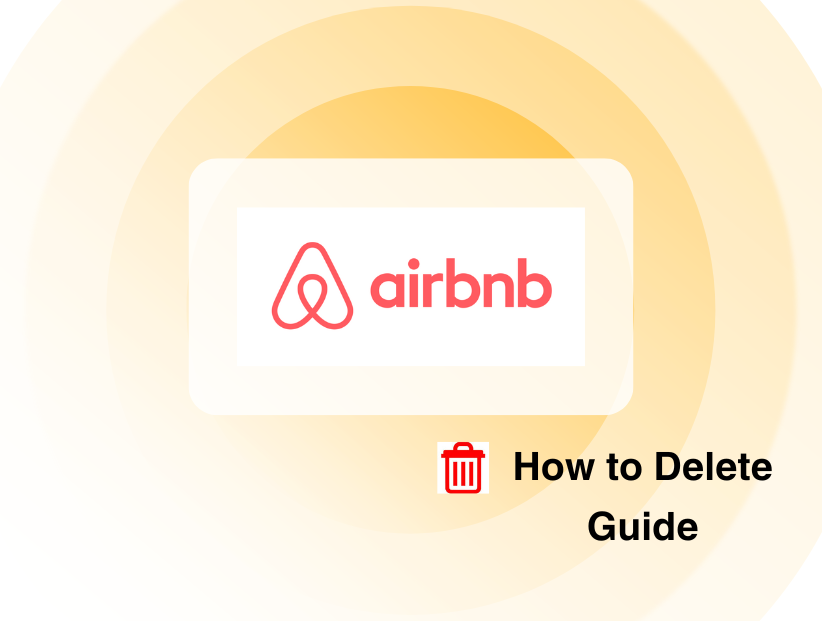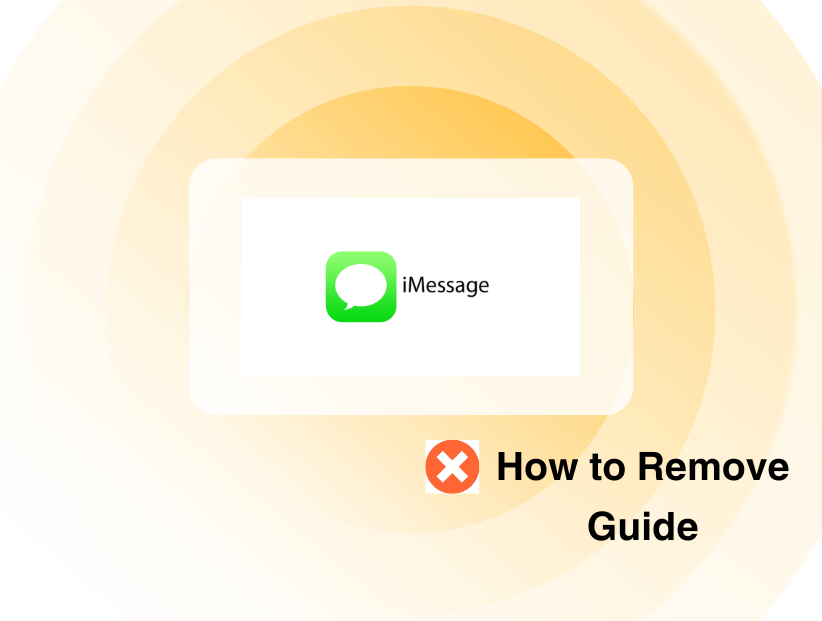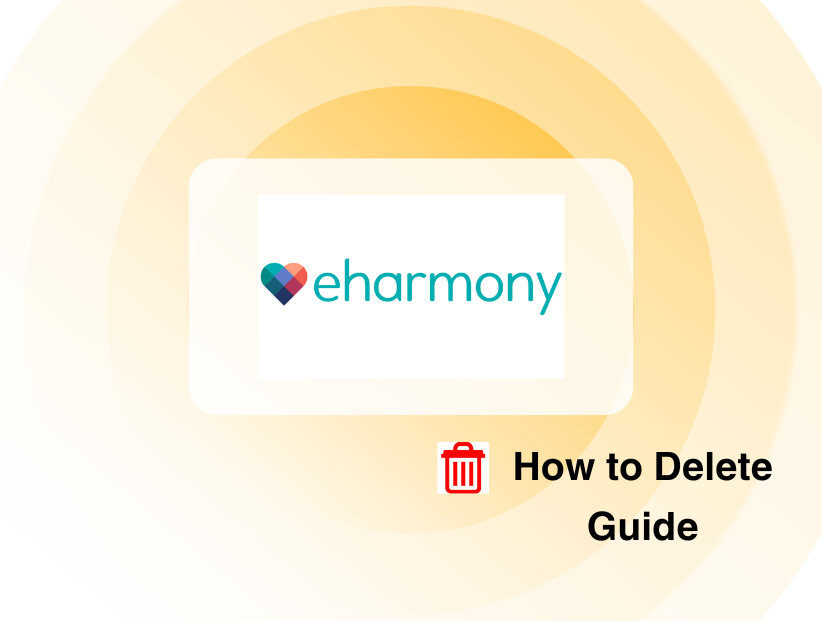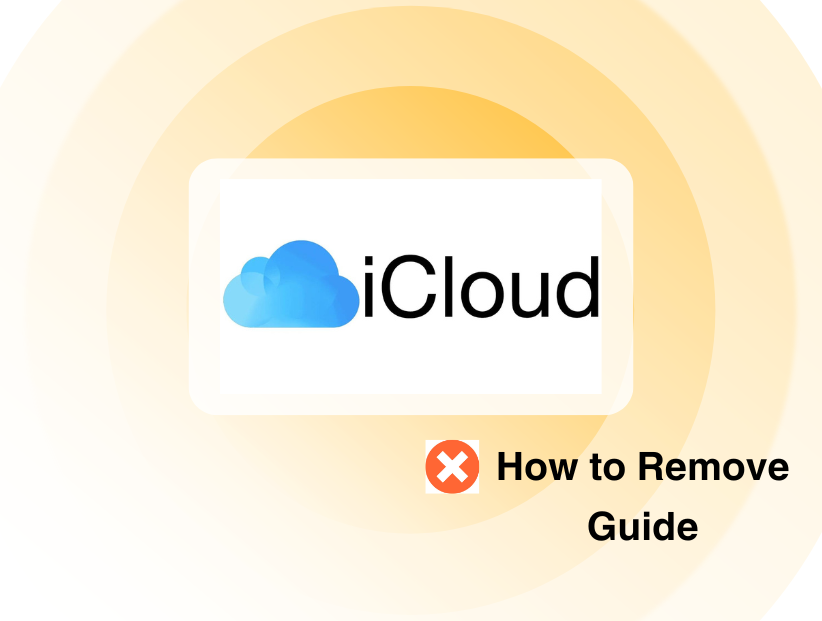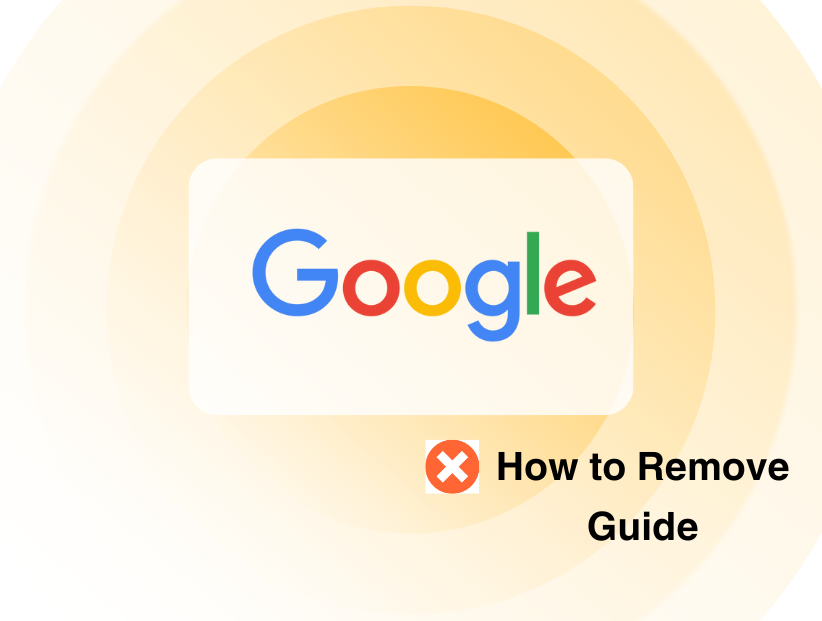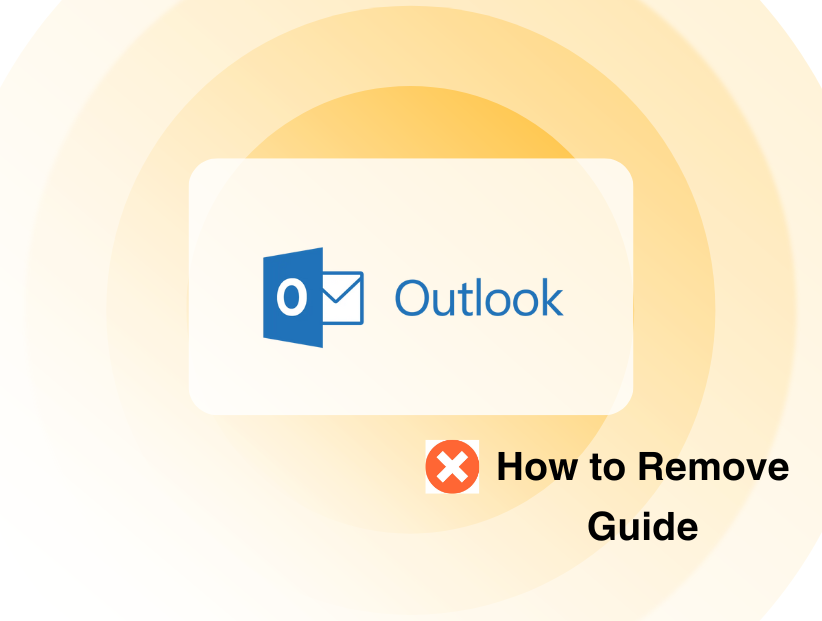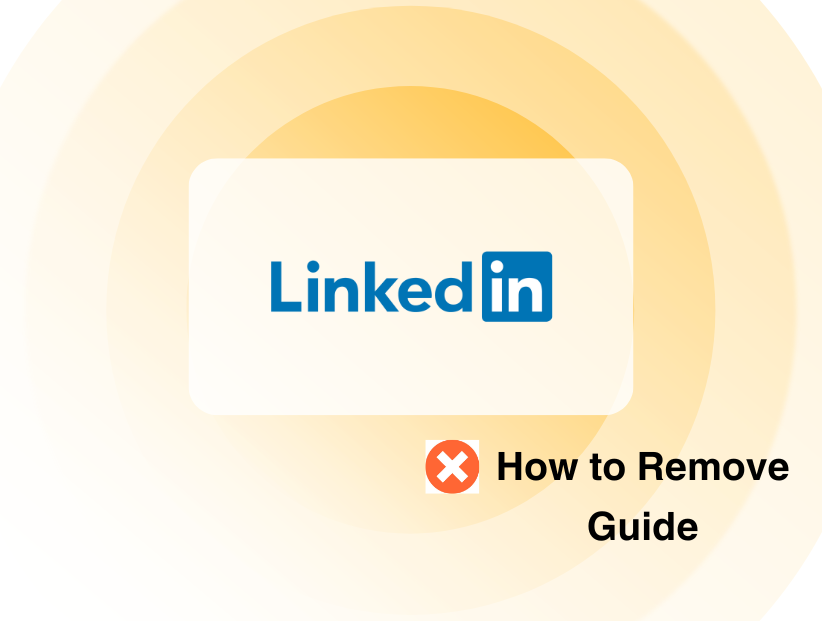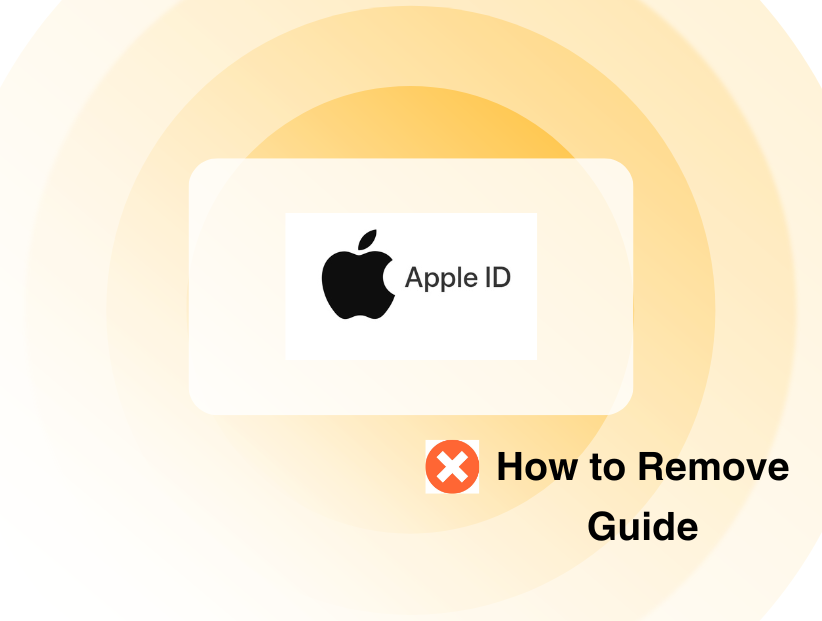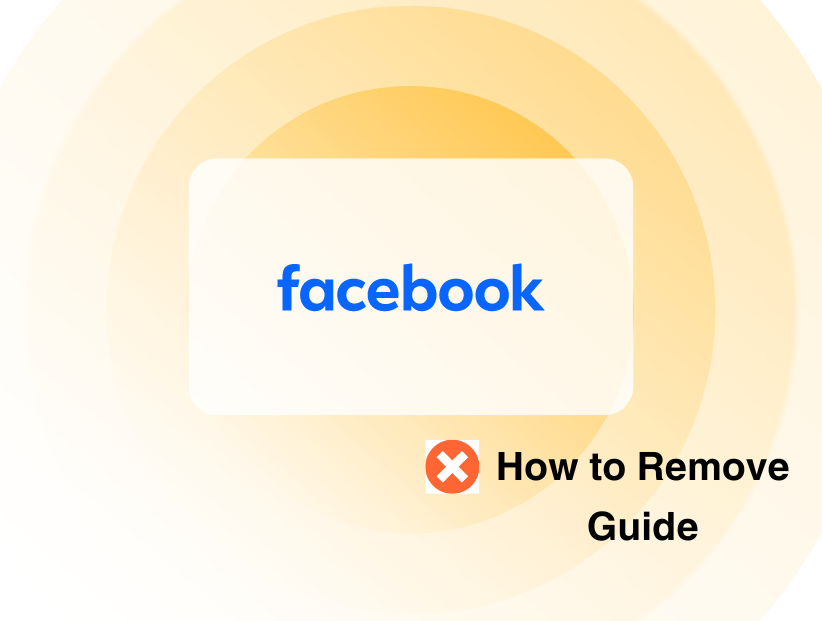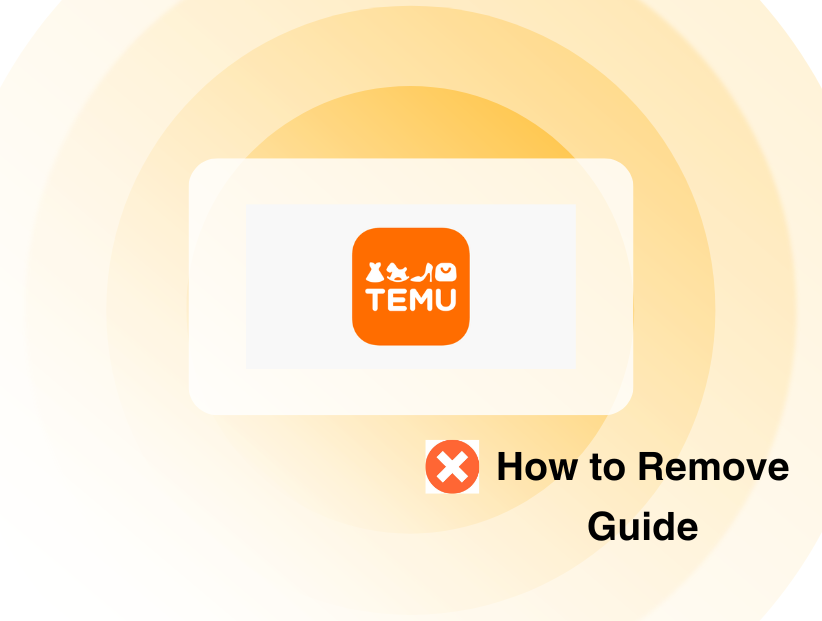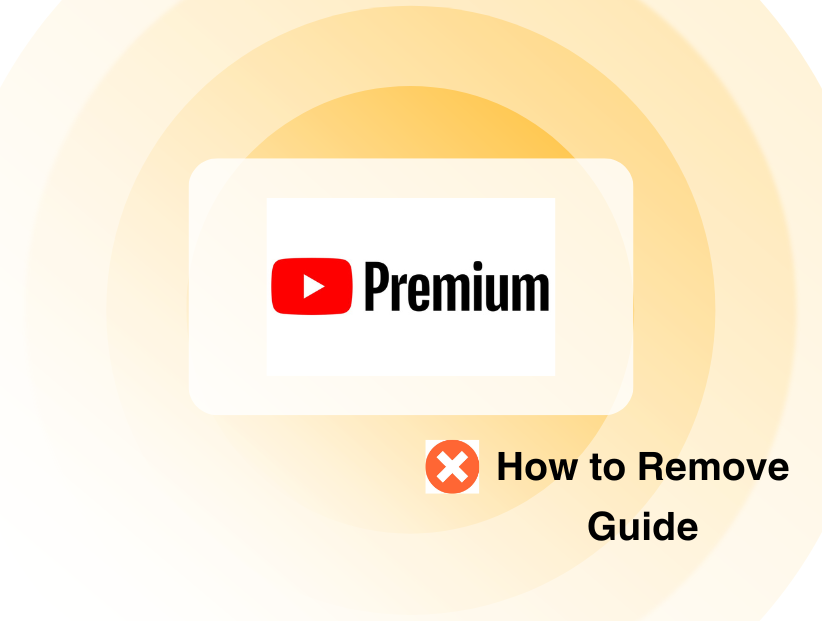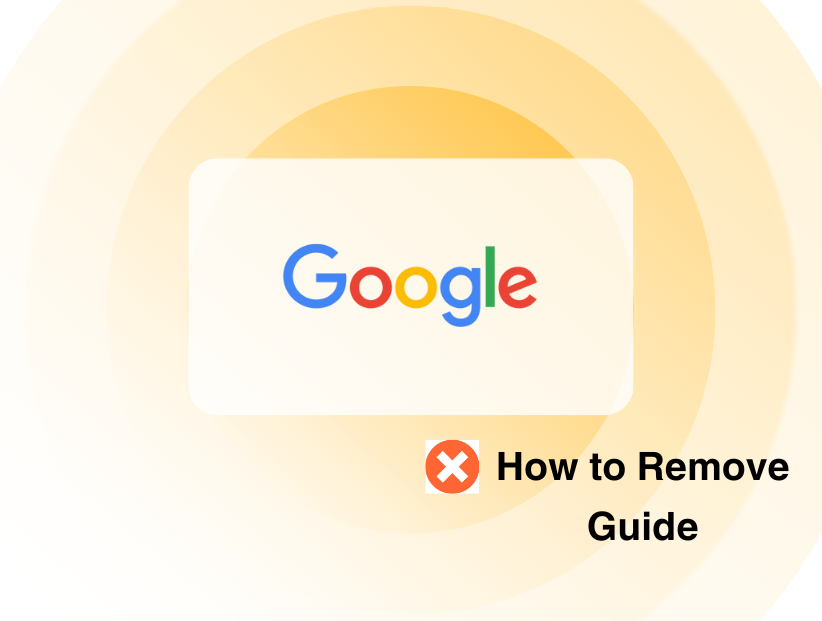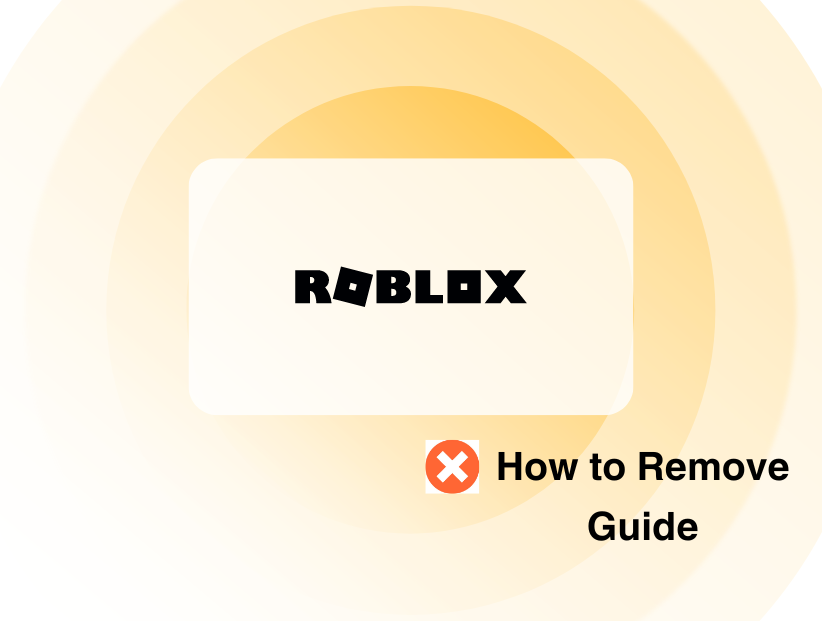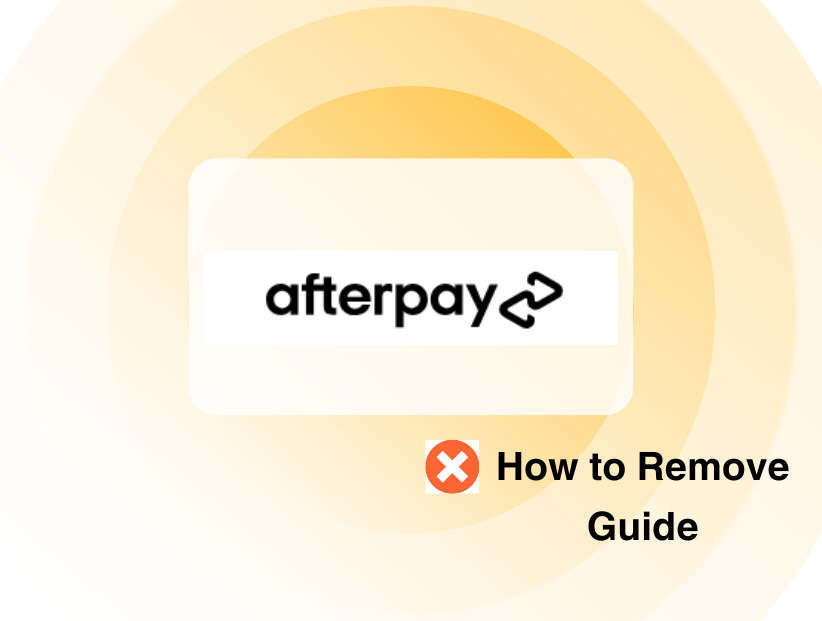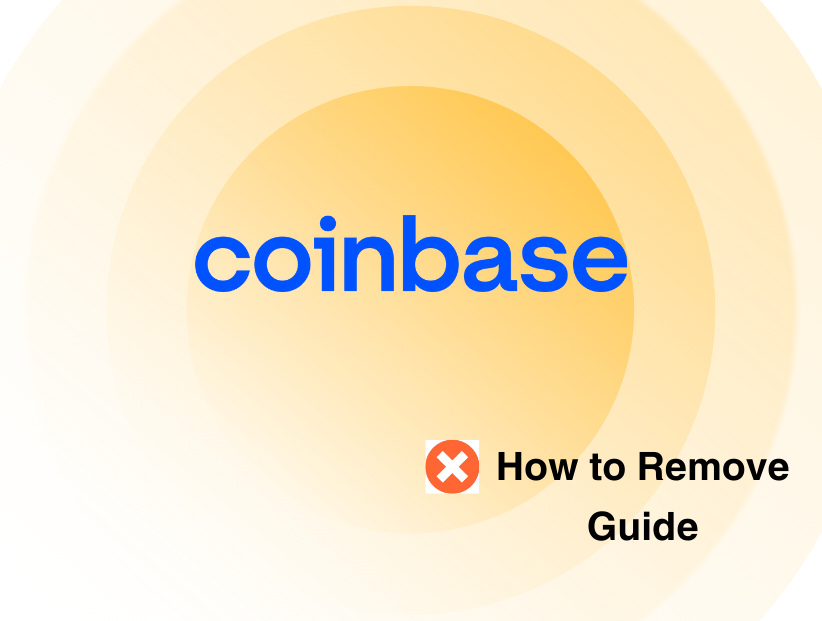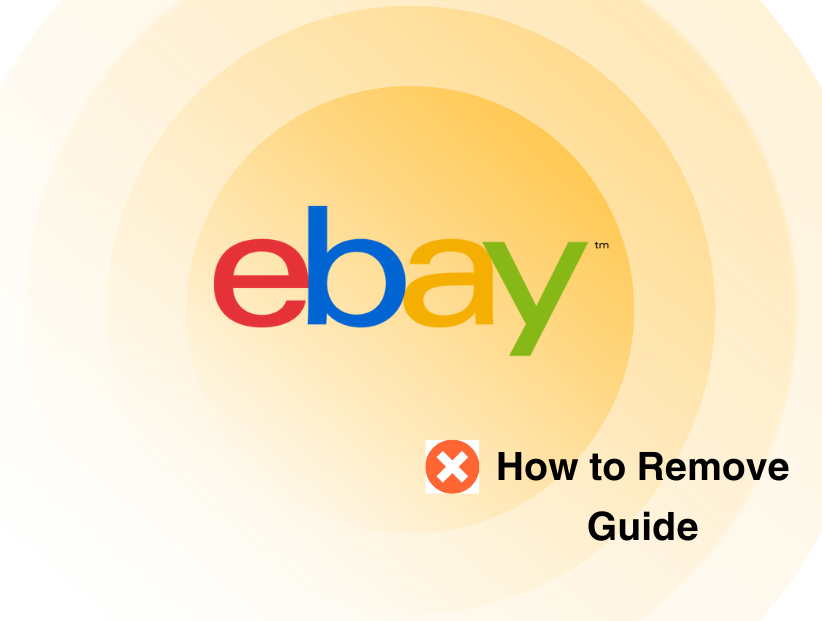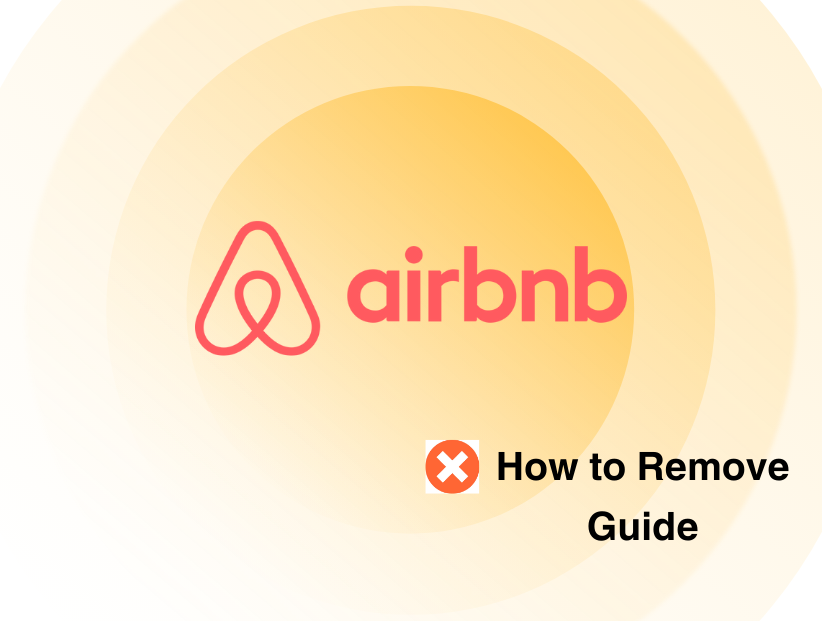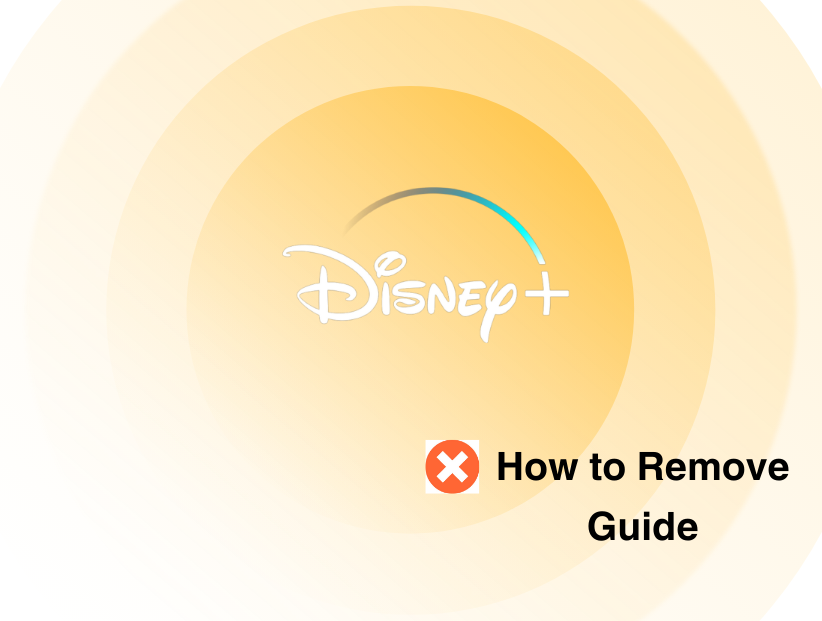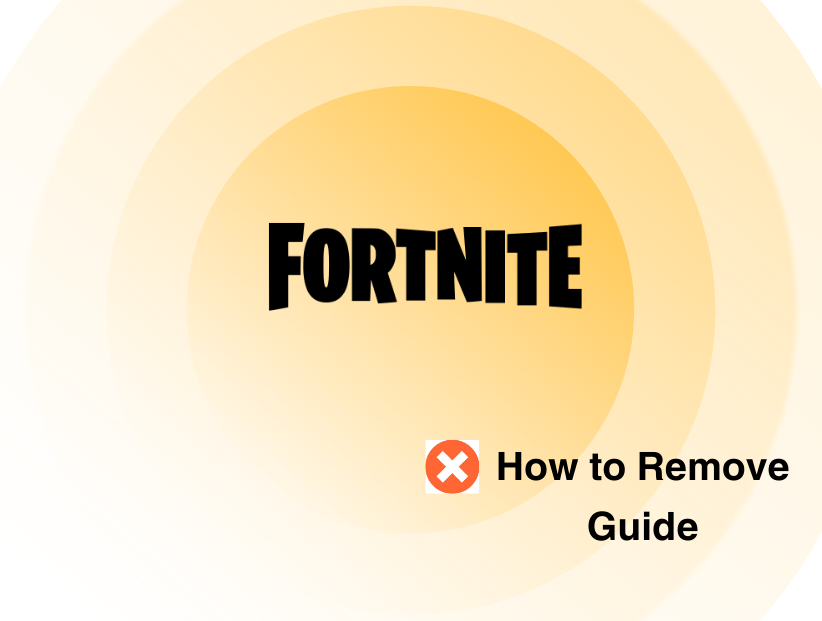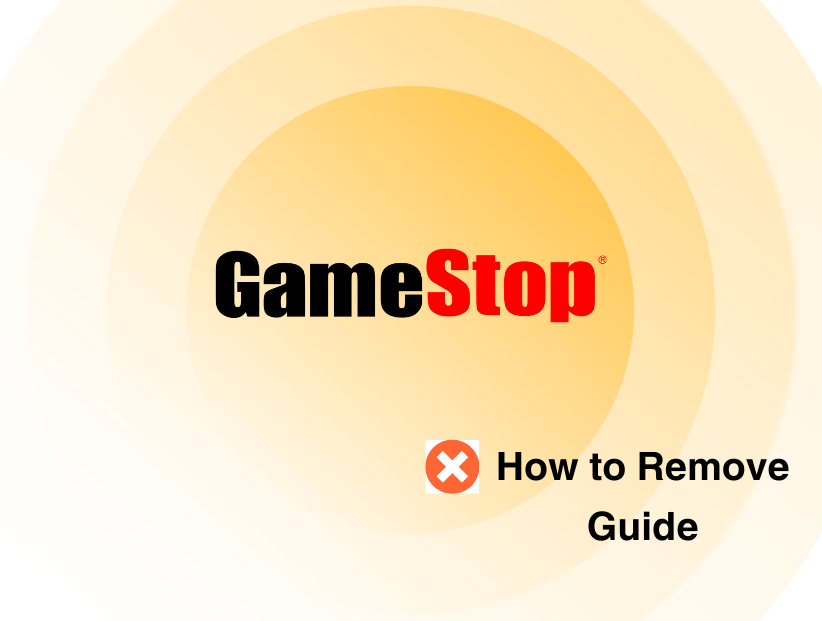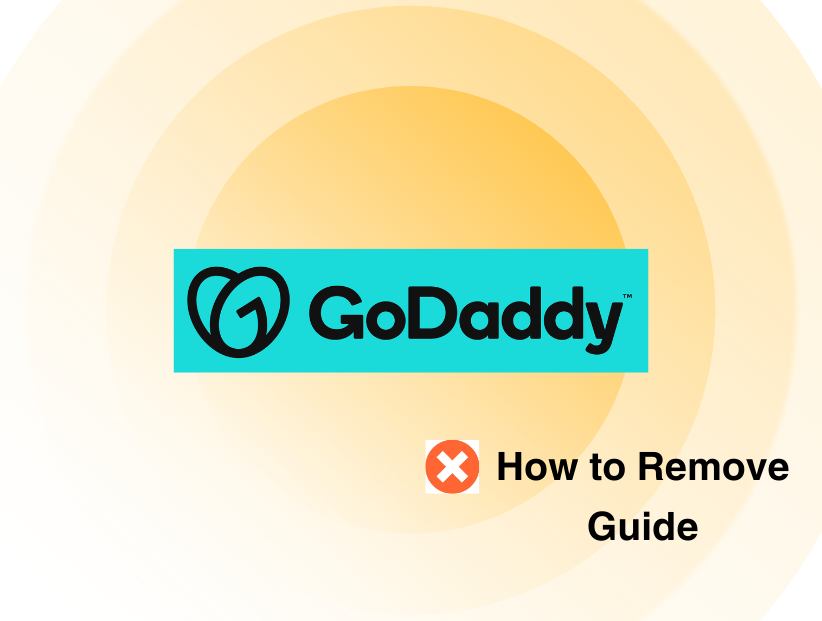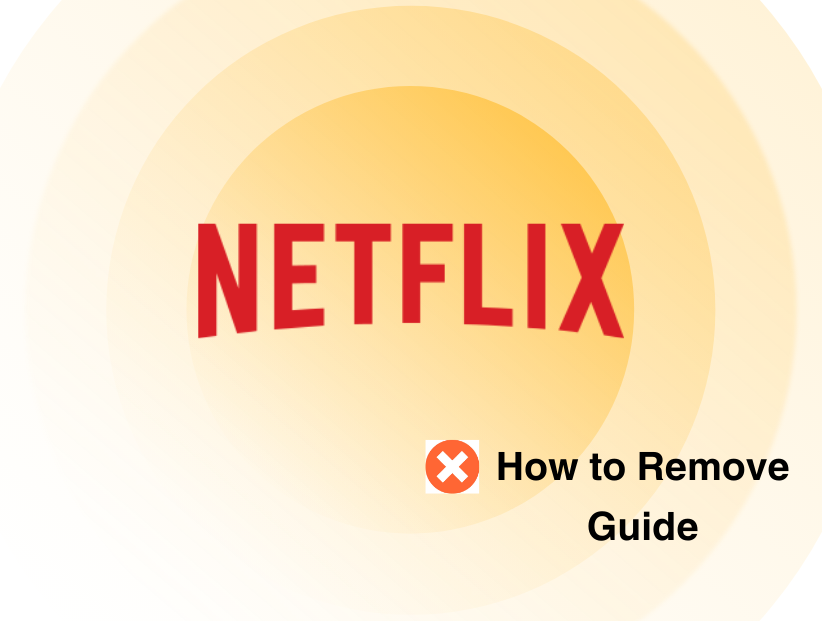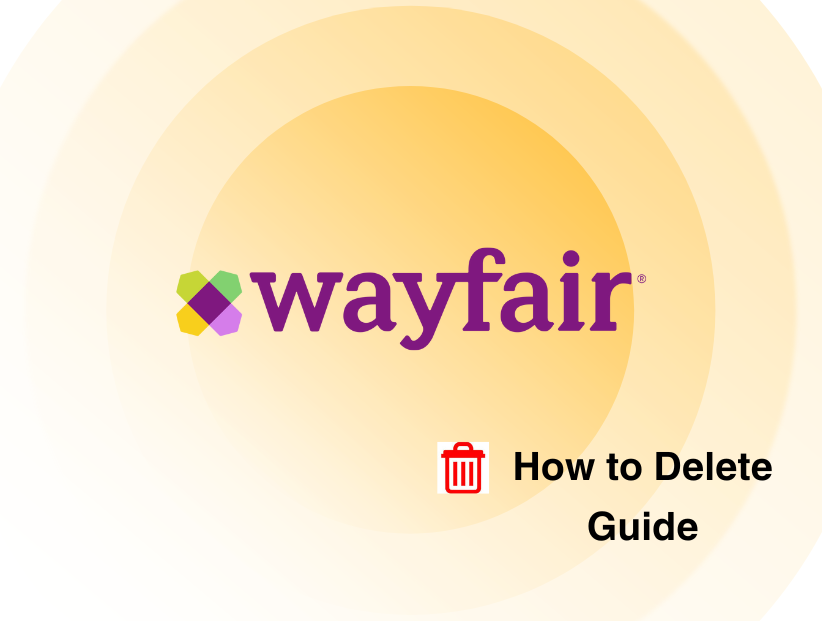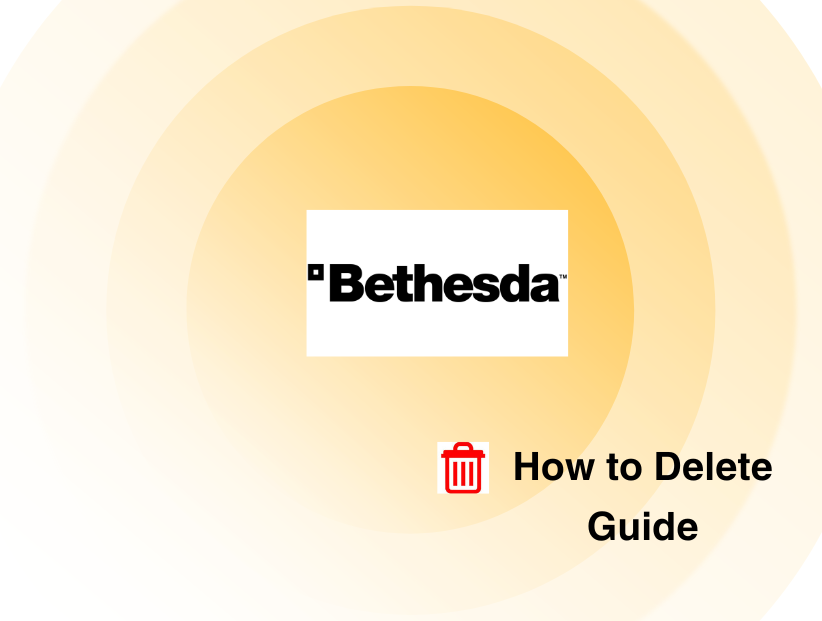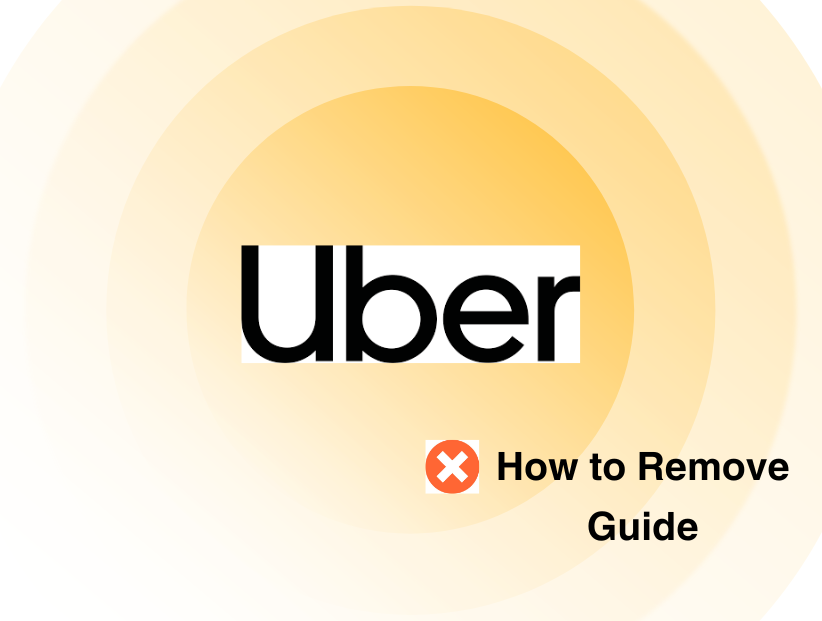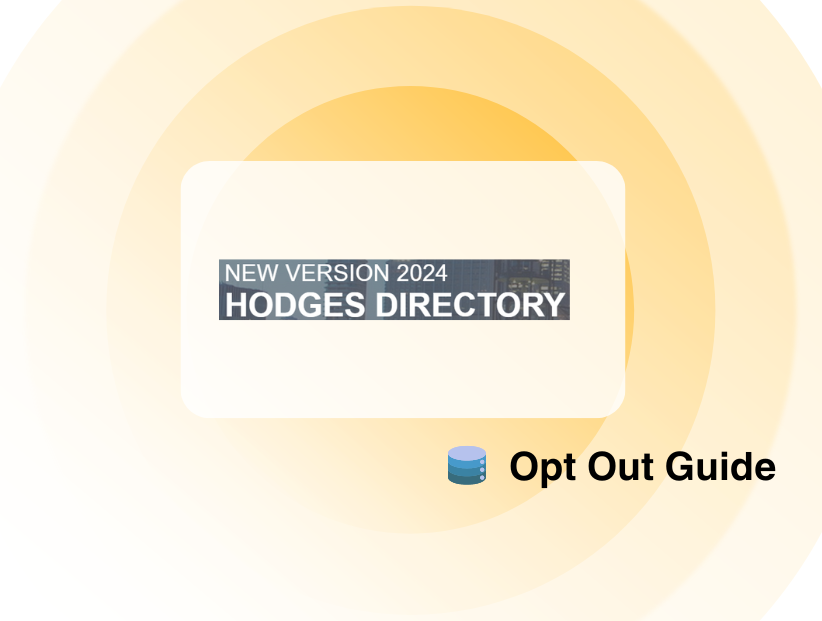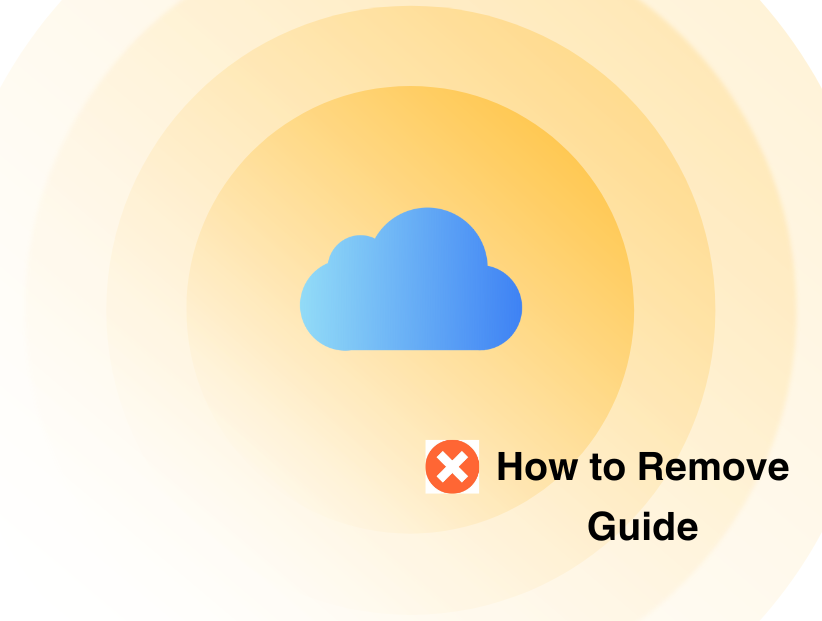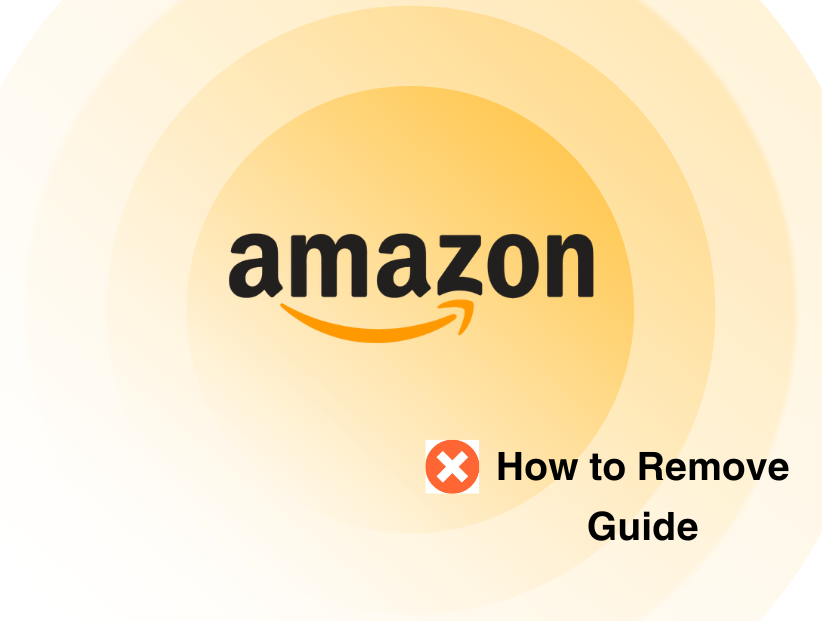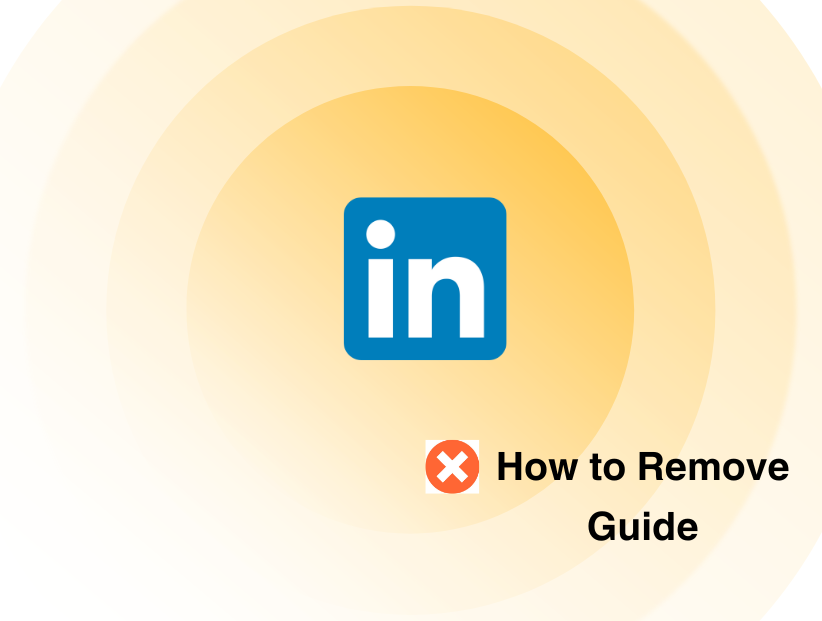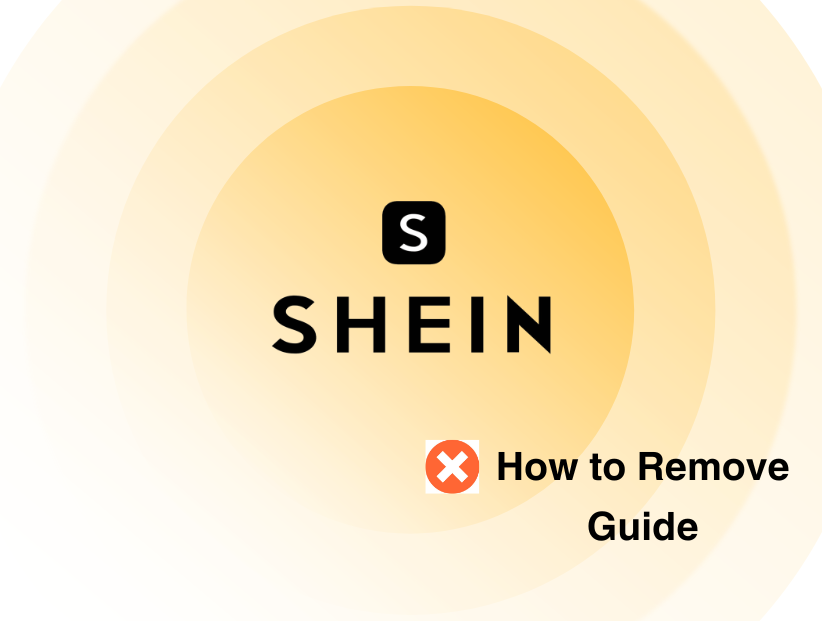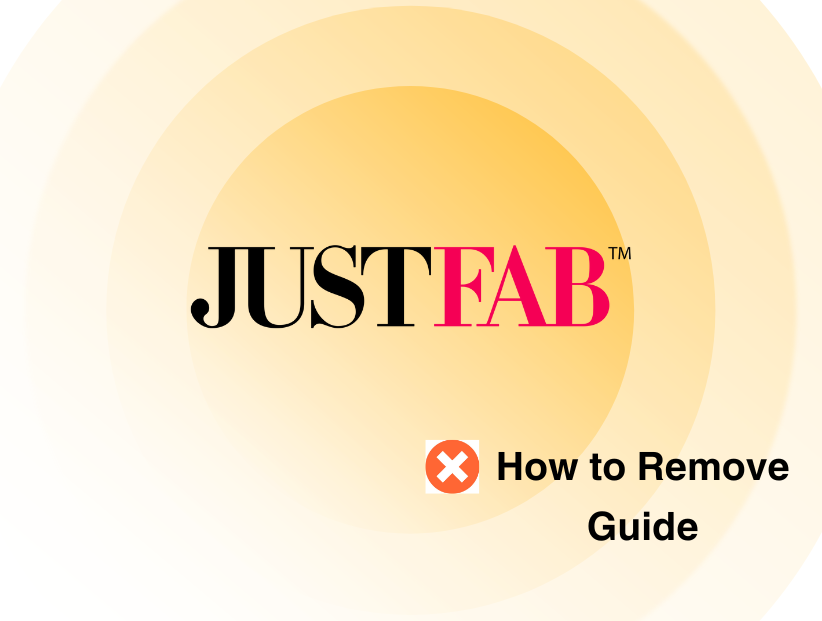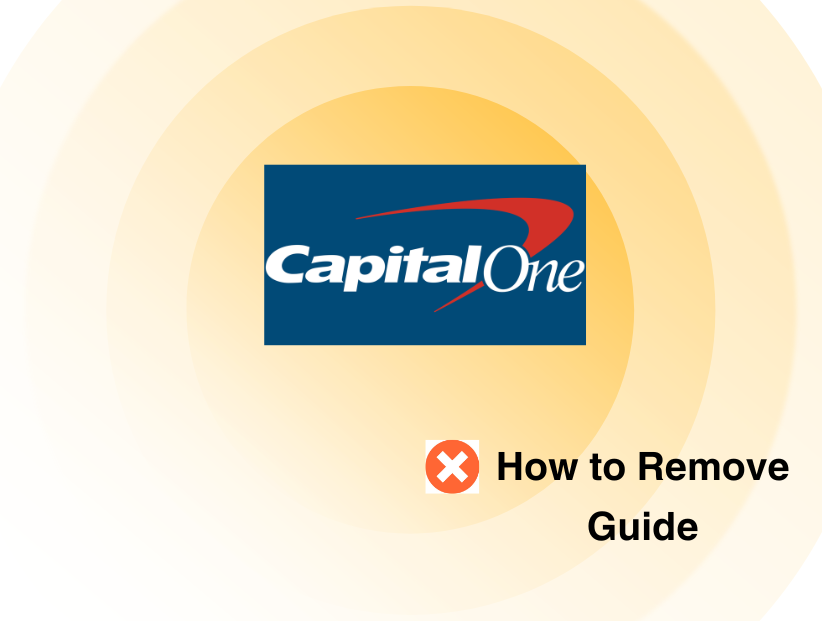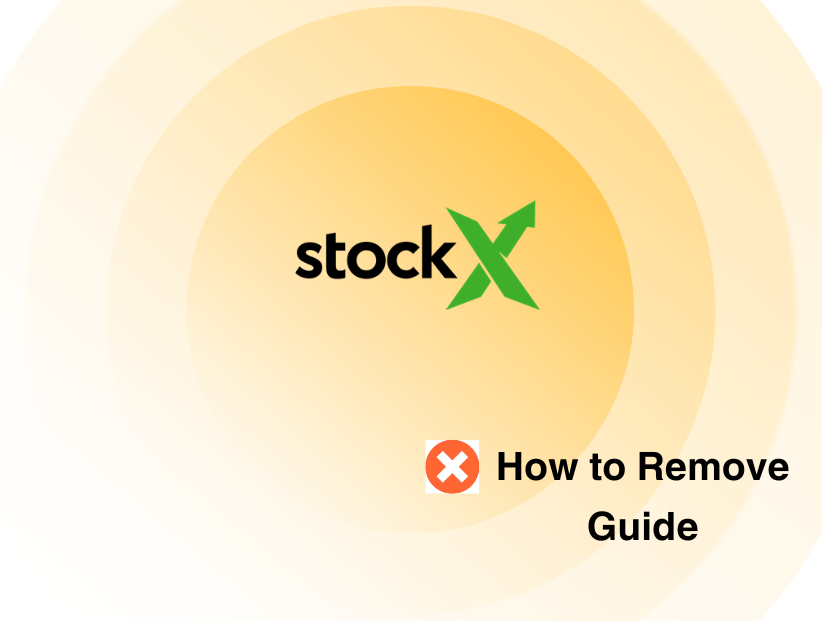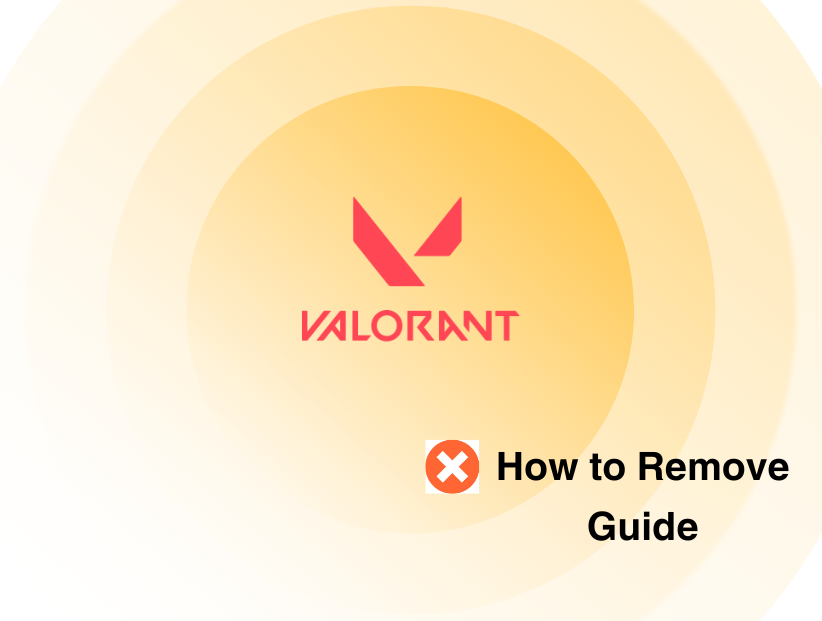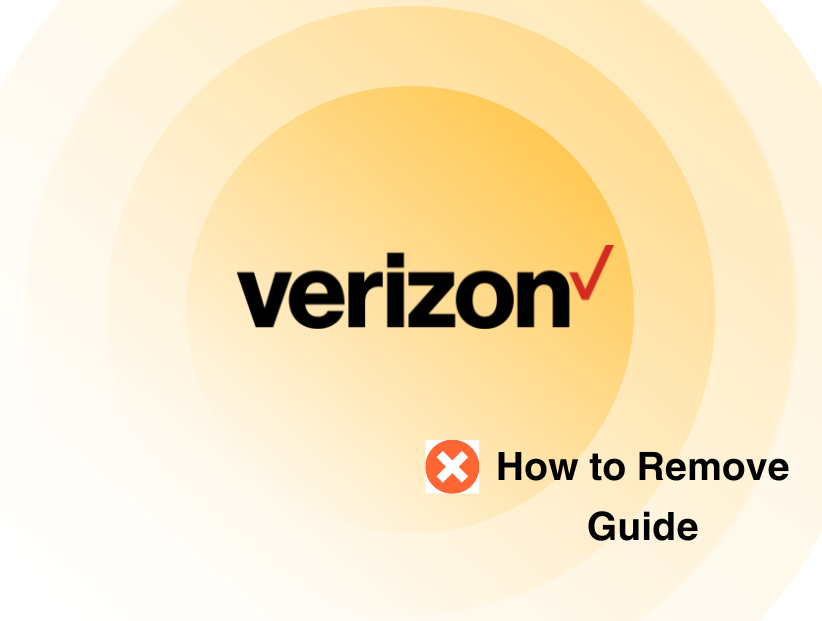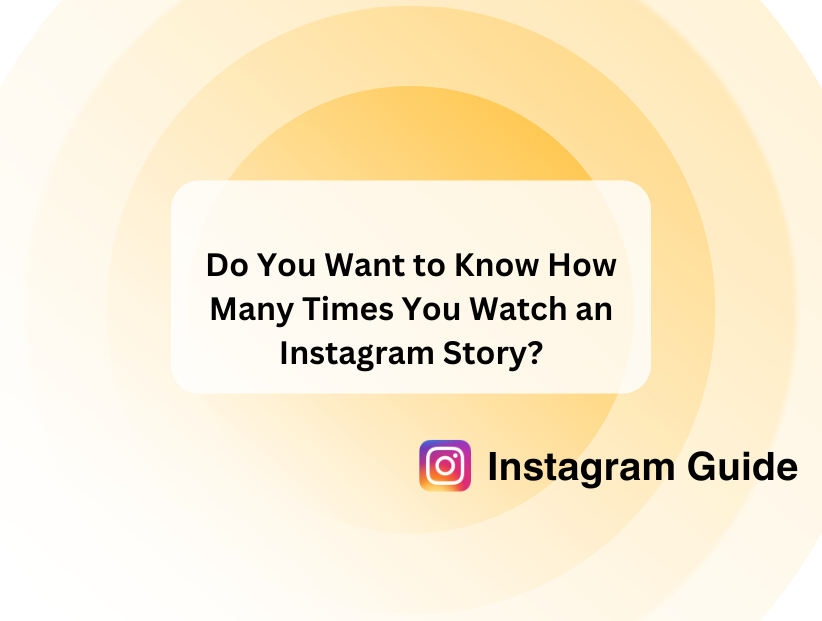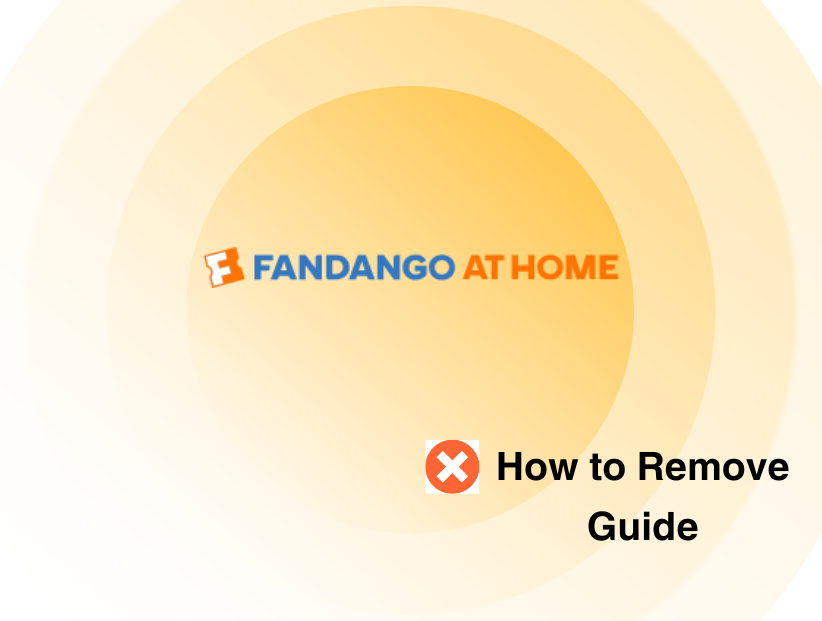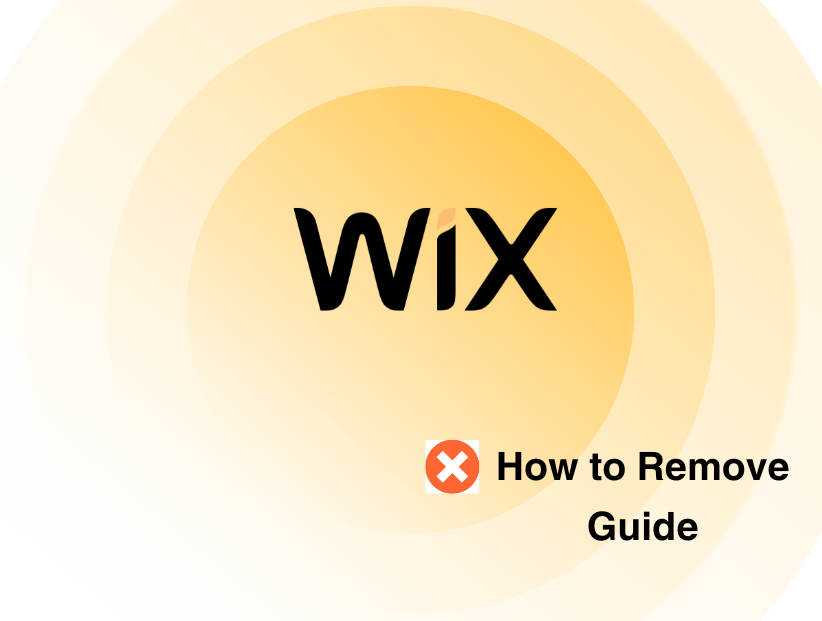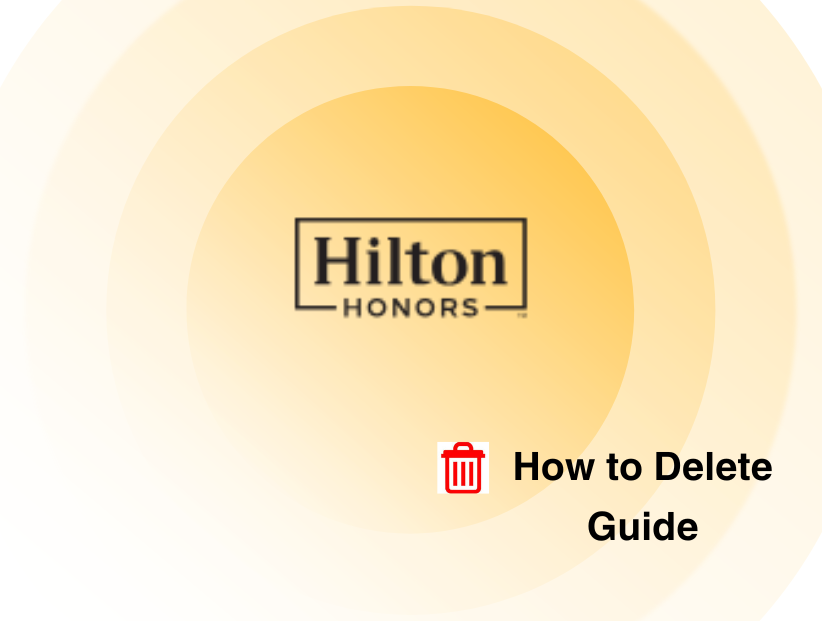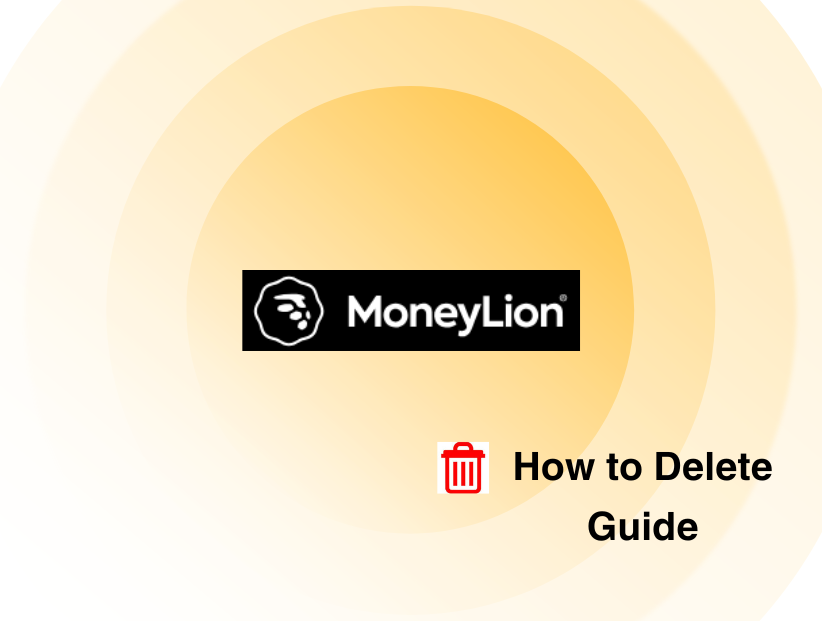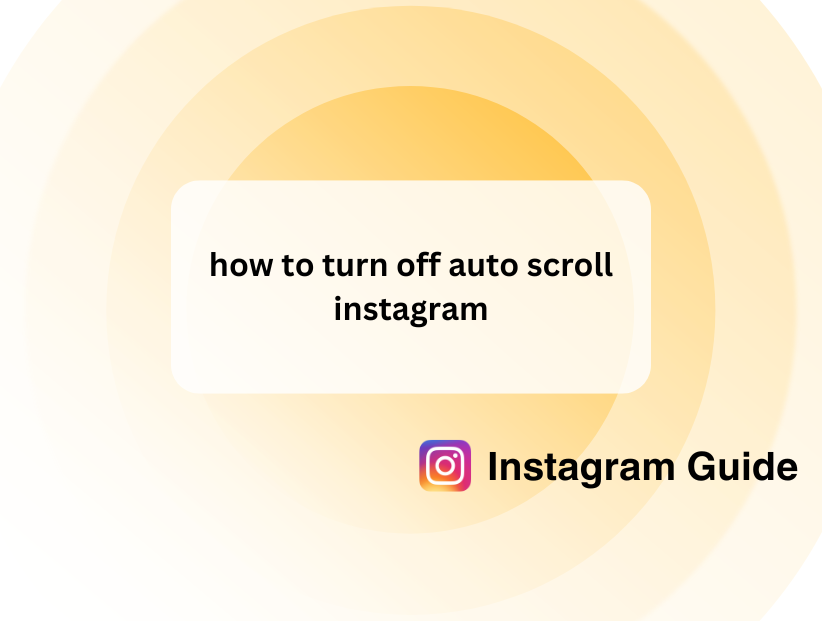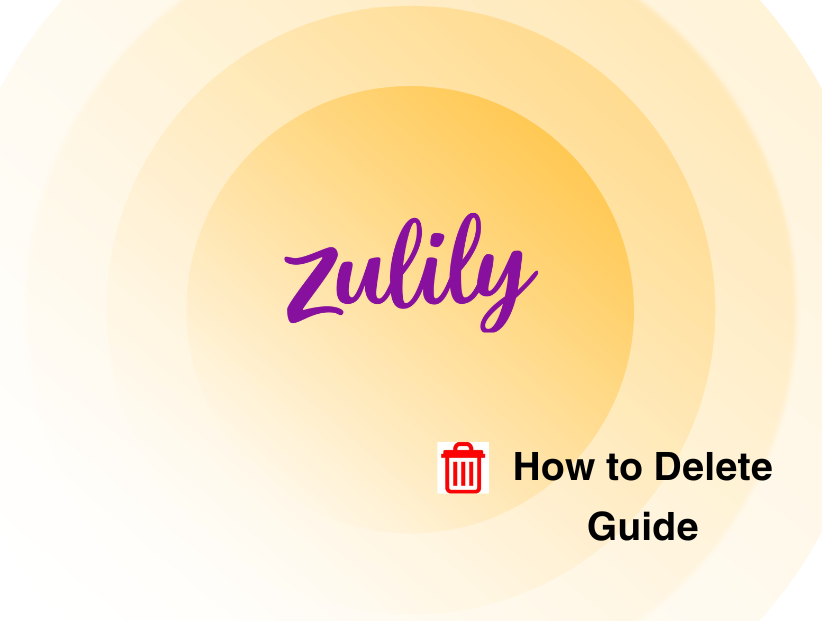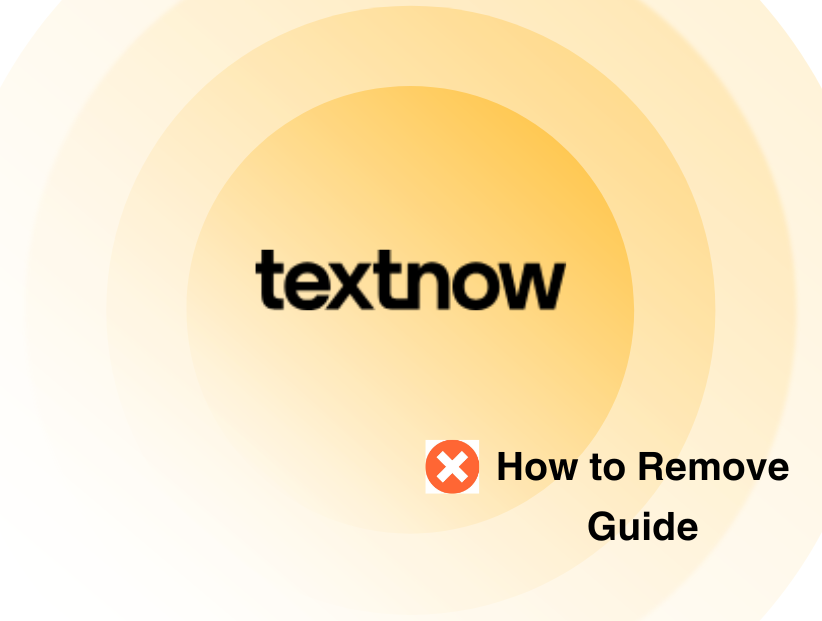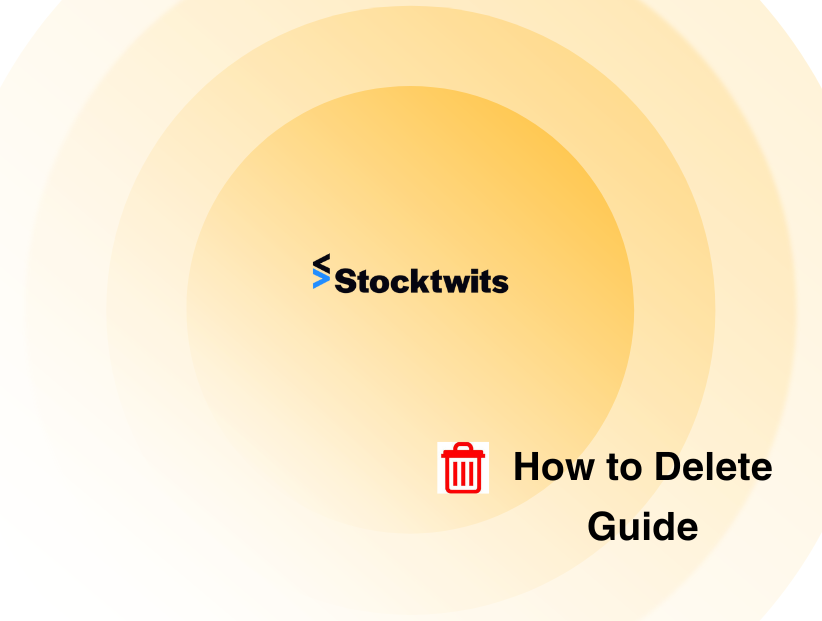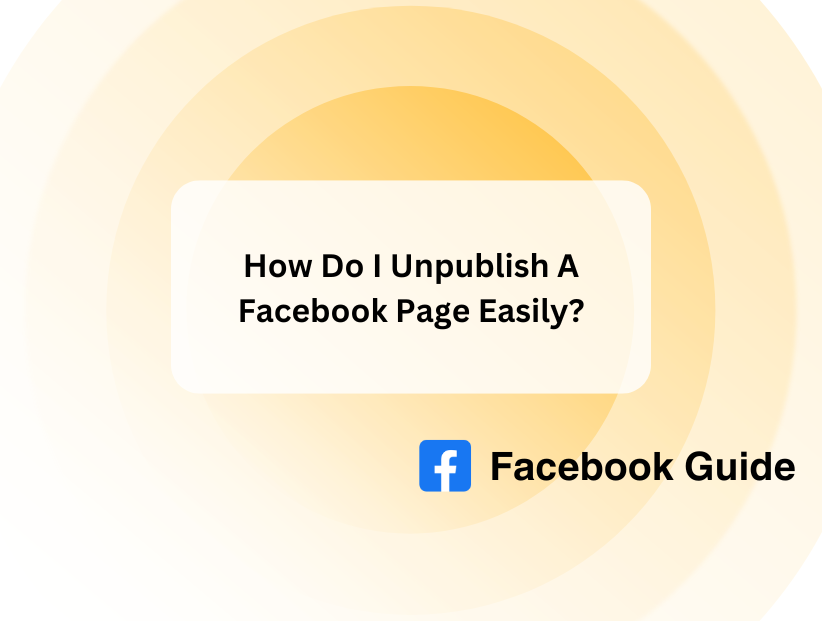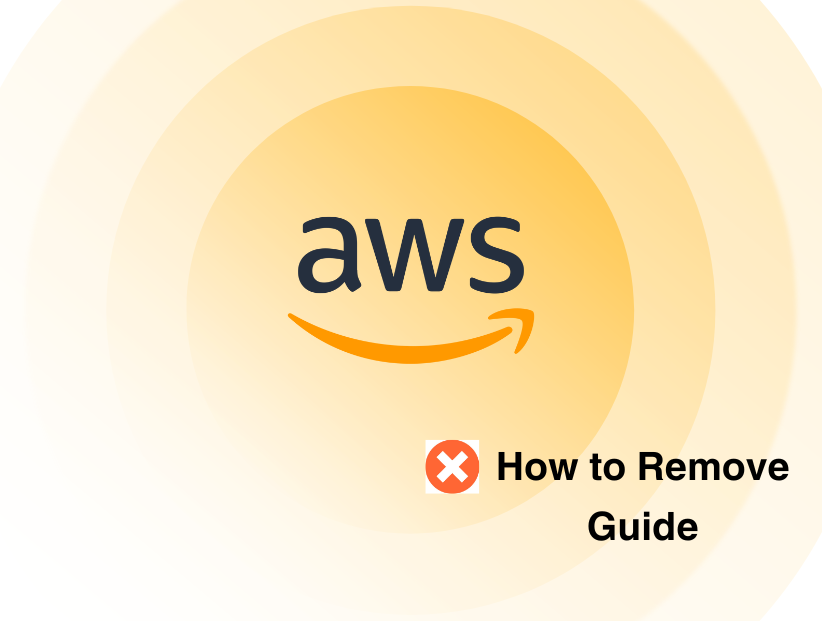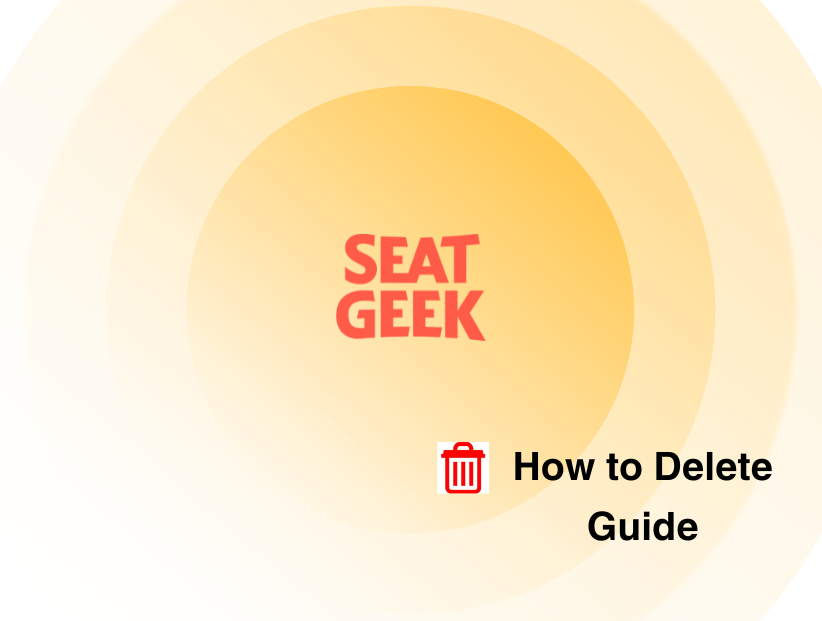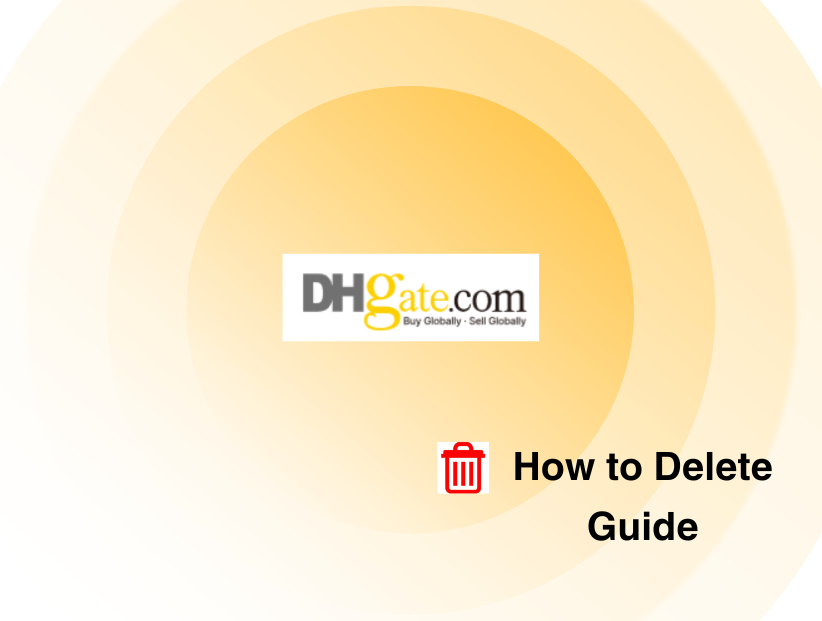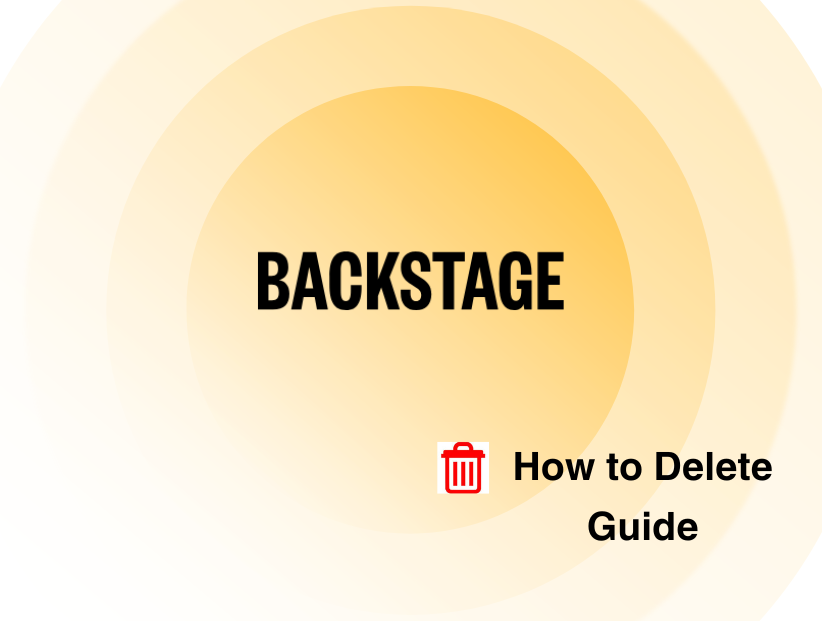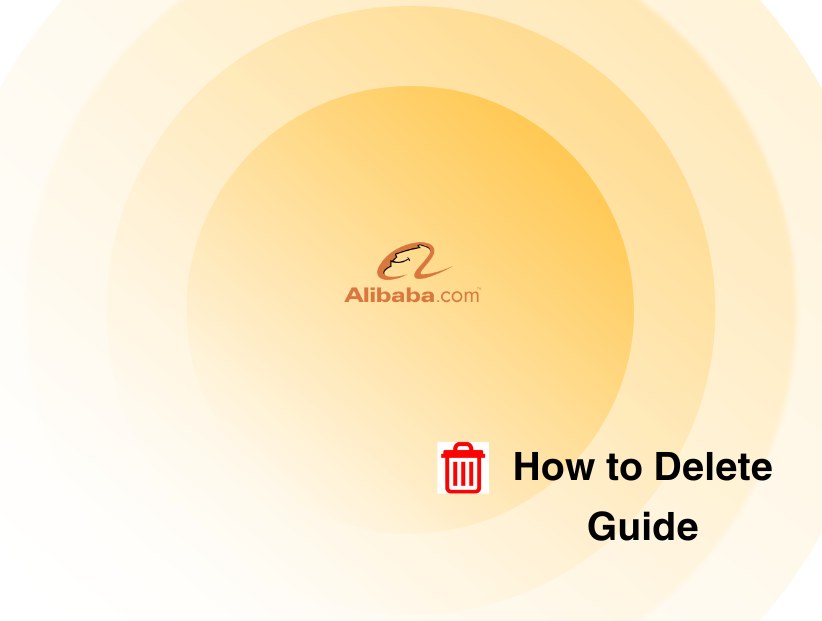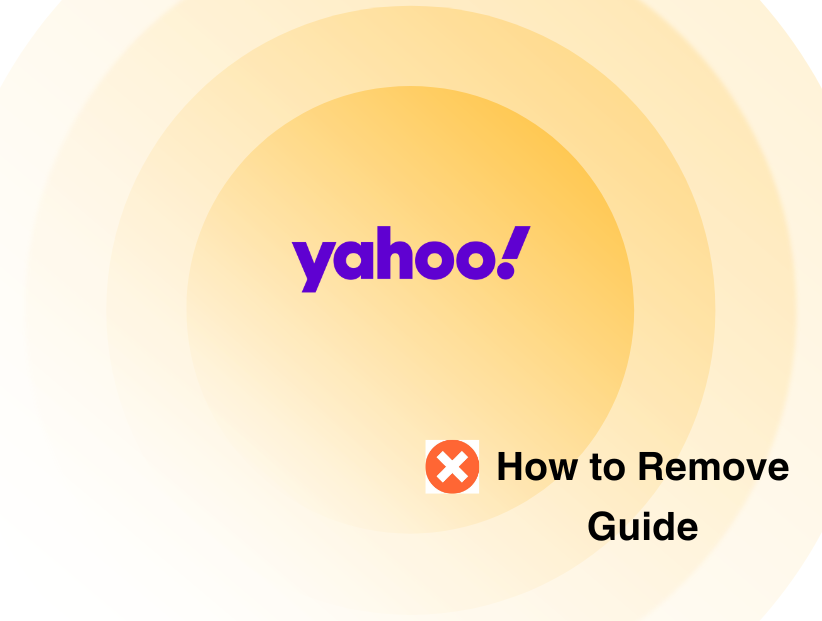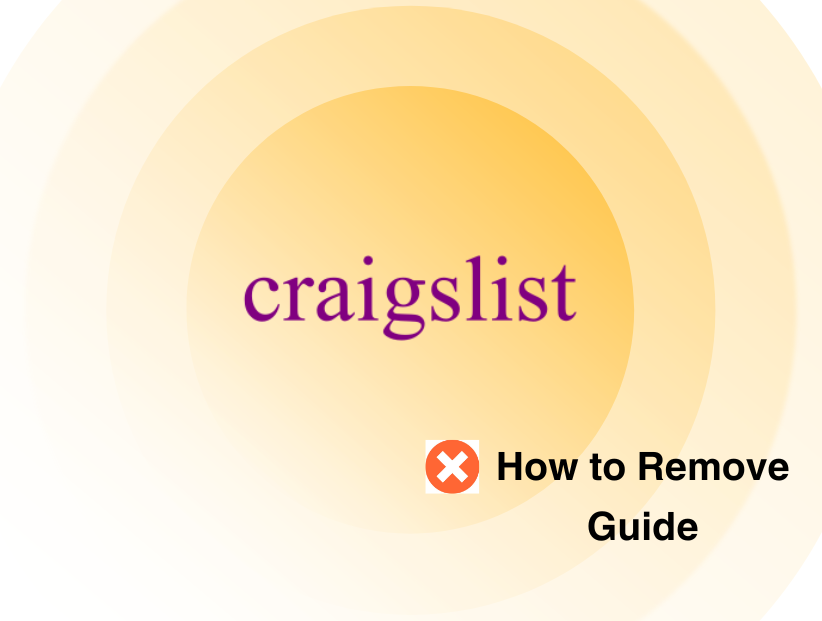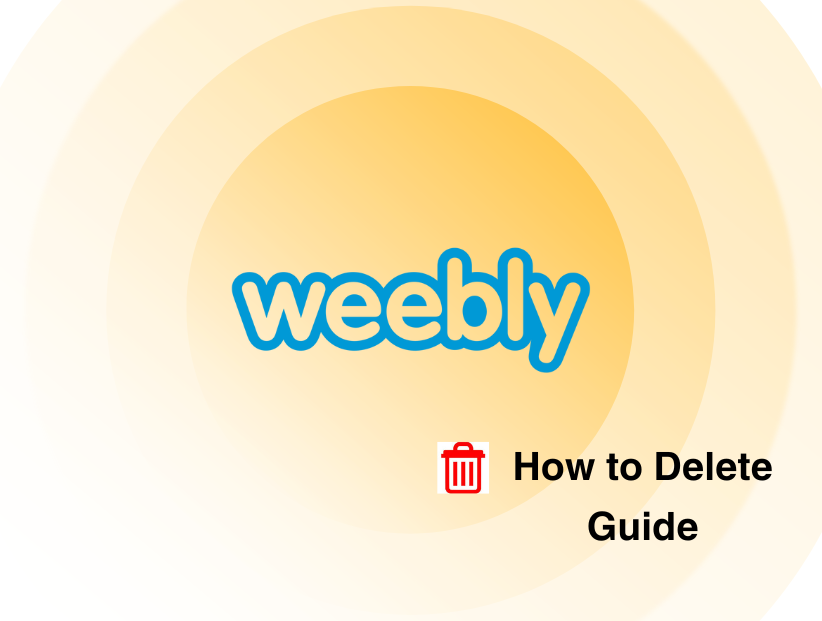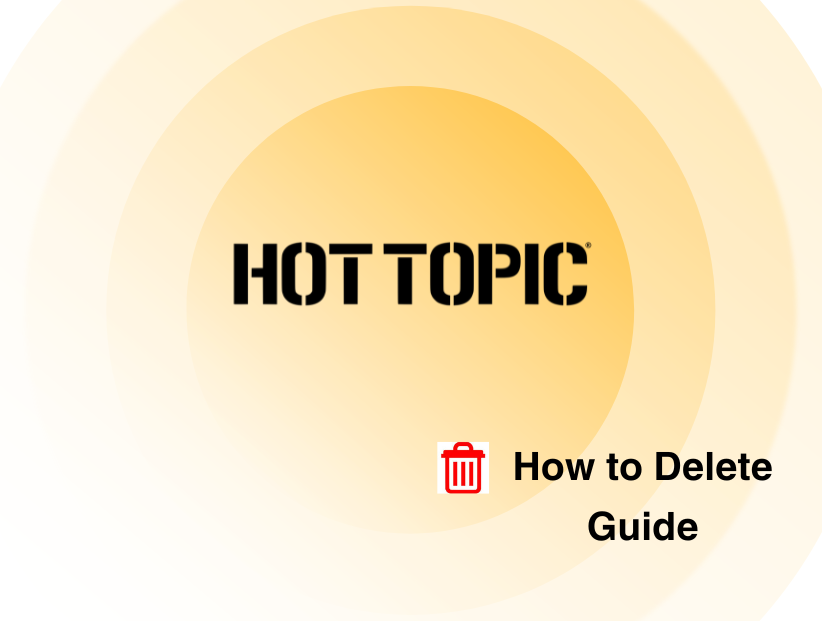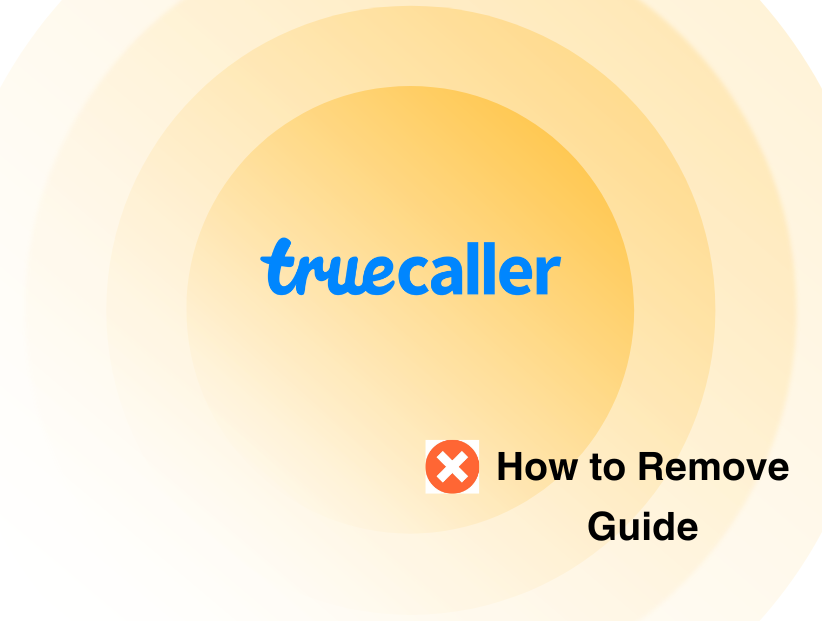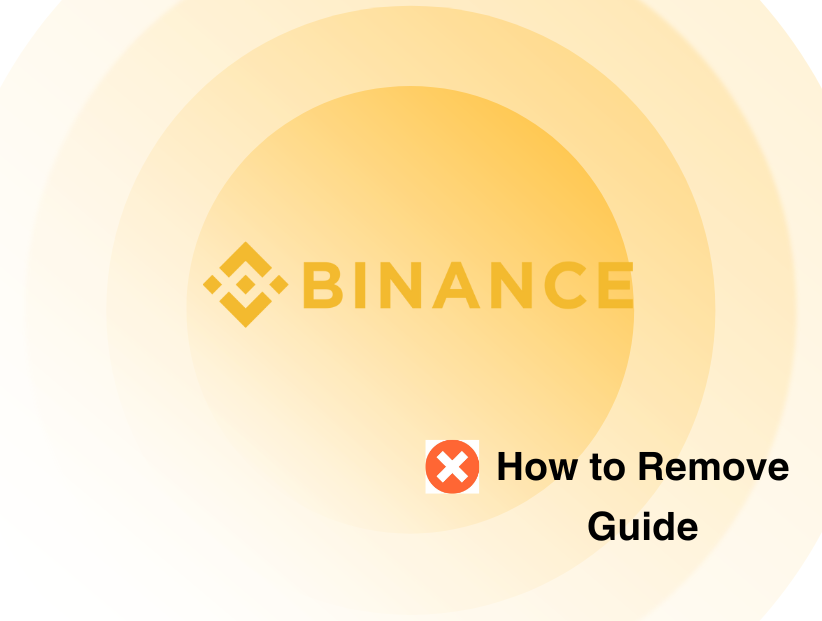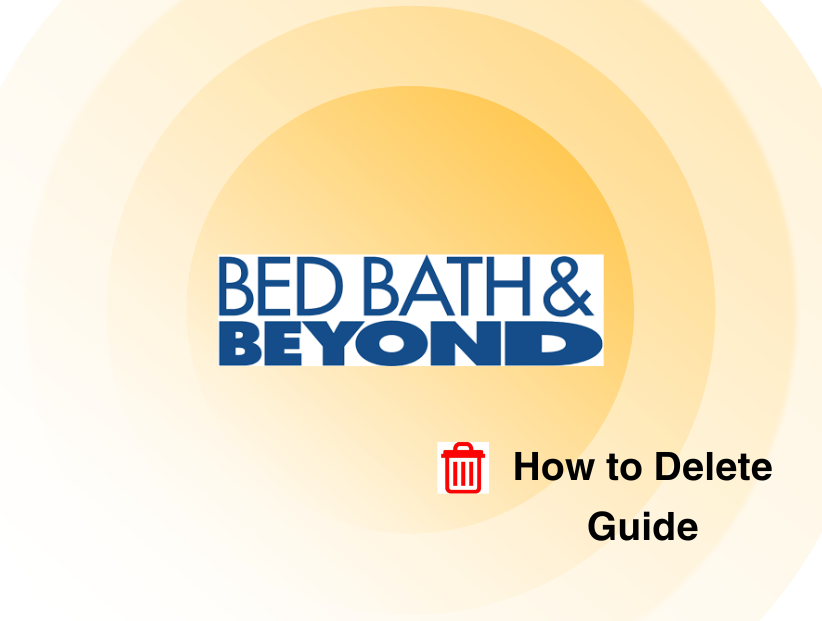CorporationWiki Opt Out: Personal Information Removal Guide 2024
-
By Unzila Siddique
Unzila Siddique
 See author profile
See author profileHi, I'm a part time content writer and full time SEO dabbling in the world of cybersecurity, one step at a time.
-
12 April 2024
-
9 mins read
- What is CorporationWiki?
- How Does CorporationWiki Share Your Information?
- Why Should I Opt-Out of CorporationWiki?
- How to Opt-Out of CorporationWiki
- Automatically Opt-Out of Data Broker Websites Using PurePrivacy
- Steps to Opt-Out Using PurePrivacy
- Manual Opt-Out Vs. PurePrivacyÂ
- Frequently Asked Questions (FAQs)
Your data is insecure, and there are multiple data harvesters who are buying online information to run targeted advertisements.
Did you know there are over 2200 cyber attacks each day which translates to almost one cyber attack every 39 seconds? It's important to be mindful of issues such as data breaches, phishing attempts, and the sale of personal information by data brokers.
And, personal privacy is important for everyone whose information is available online. With so many online platforms, it's essential to have control over the information shared about you.
CorporationWiki, a database containing business profiles and corporate information, is one such platform where your details may be available. However, the best part is that opting out of CorporationWiki is possible, and we’ll show you how to do it manually.
Key Takeaways
- Opting out of CorporationWiki protects sensitive corporate information.
- Prevents unauthorized access to company details by competitors or third parties.
- Reduces the risk of identity theft or fraud associated with corporate data exposure.
- Ensures compliance with data privacy regulations and corporate governance standards.
- Maintains confidentiality of business strategies, financial records, and personnel information.
- Opting out may involve contacting CorporationWiki directly to request the removal of corporate data.
What is CorporationWiki?
CorporationWiki is a website that collects information about businesses and individuals from various public sources, including government databases, social media, and other online sources. It provides information like company profiles, executive bios, and historical data.
How Does CorporationWiki Collect Your Information?
CorporationWiki collects information from public records, user contributions, data partnerships, and by scraping data from websites to create profiles of businesses and corporations.
How Does CorporationWiki Share Your Information?
Online Platforms
Data is shared through CorporationWiki's online platform, where users can access business information and profiles.
Third-party Partnerships
They may share data with third-party partners or affiliates for purposes such as research, marketing, or analytics.
Conformance with laws
Data may be shared to comply with legal requirements, such as responding to subpoenas, court orders, or law enforcement requests.
User Consent
In some cases, data may be shared with user consent, such as when users Opt-in to receive marketing communications or share information through the platform.
Aggregated Anonymized Data
CorporationWiki may share anonymized and aggregated data for statistical analysis, industry reports, or academic research, where individual identities are not disclosed.
Why Should I Opt-Out of CorporationWiki?
Before starting the process, let's understand why opting out of CorporationWiki might be necessary. By removing your information from CorporationWiki, you can:
Improve Privacy
Keeping your details private reduces the risk of identity theft and other online threats.
Control your online presence
Opting out allows you to manage what information is available about you online, shaping your digital footprint.
Protect Sensitive Information
If you're a business owner or involved in corporate affairs, removing certain details from public databases like CorporationWiki can safeguard sensitive business information.
How to Opt-Out of CorporationWiki
1. Go to https://www.corporationwiki.com/. Then enter your name or company name in the box.
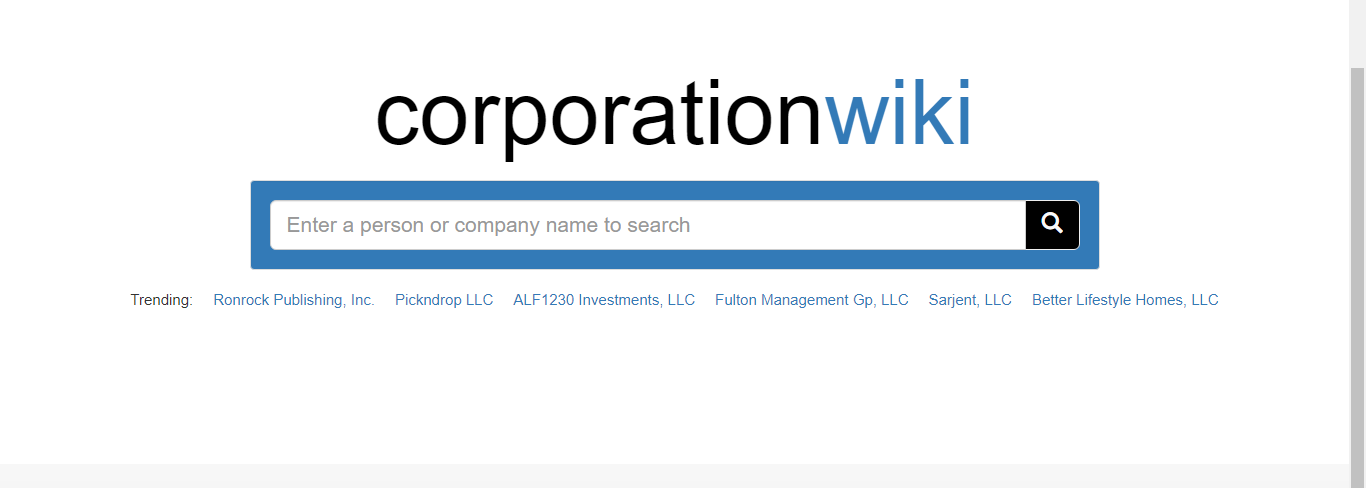
2. Click the name linked to your profile. Copy the URL linked with the profile. Later, CorporationWiki will request this URL to finalize your Opt-Out request.
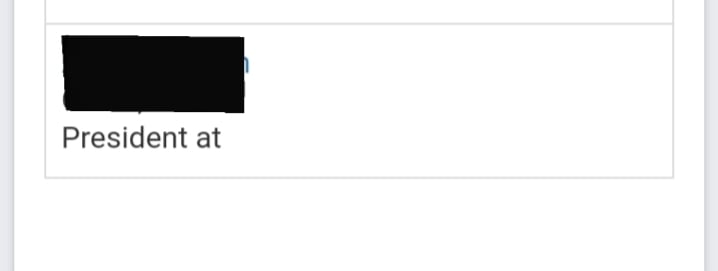
3. Scroll down on your listing's page then click Opt-Out or click https://www.corporationwiki.com/profiles/public to access it directly.
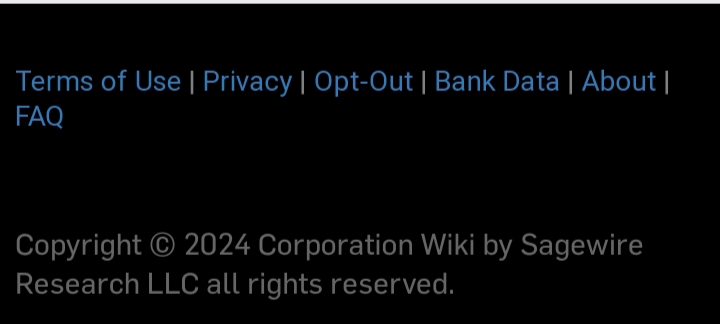
4. Put the URL of your listing that you copied earlier, share a contact email where you can be reached ( we recommended using a masked email) and put your name as the electronic signature. Then click the button “I agree to the terms. Submit request”.
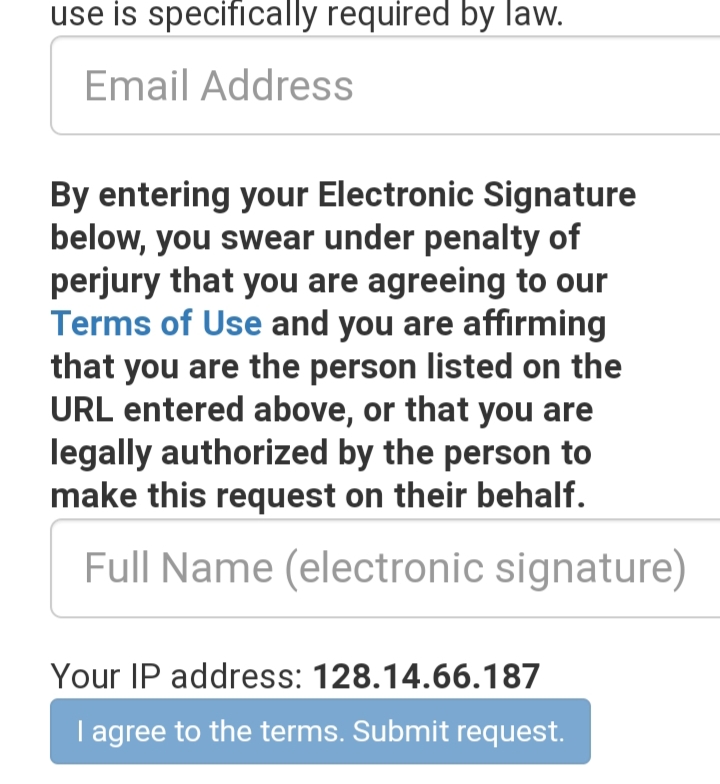
You will be asked to verify your email.
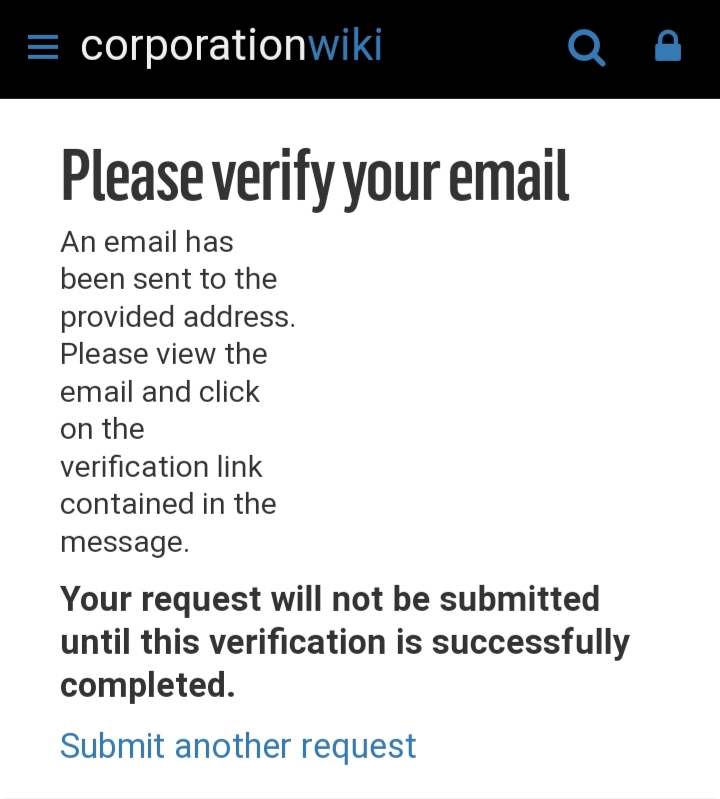
5. CorporationWiki will send a confirmation link to the email address you provided. You must click this link for the Opt-Out request to be Completed.
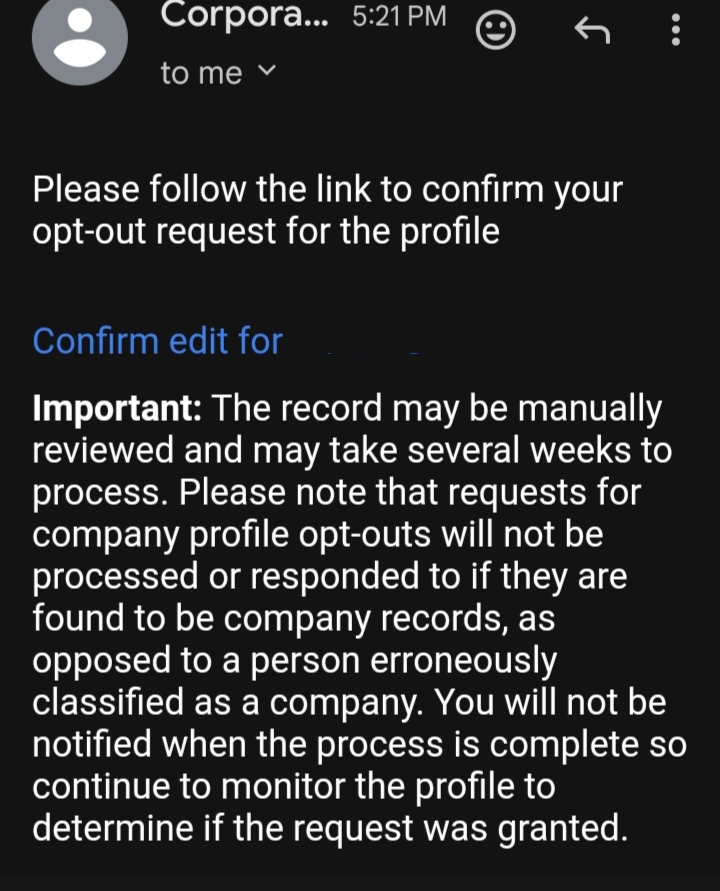
6. You have completed the Opt-Out process for CorporationWiki.
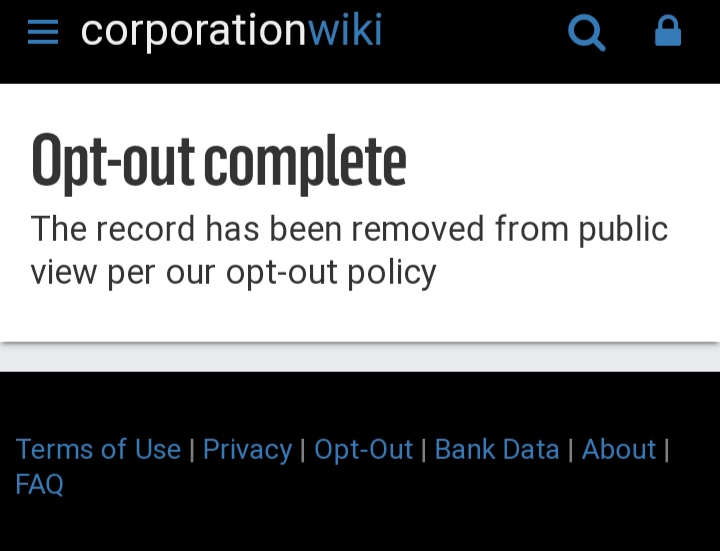
Your profile will be deleted from CorporationWiki within 24 hours. And, that's how you can opt out of CorporationWiki.
Automatically Opt-Out of Data Broker Websites Using PurePrivacy

PurePrivacy is a platform protecting your private information from outsiders. You control who sees your data, ensuring it stays private. It's like having a loyal guard watching over your privacy.
Enhanced Privacy
PurePrivacy isn't just about keeping your data safe; it's also a helpful way to deal with problems on social media. It makes it easy for you to control what you share online by deleting things you don't want and adjusting who can see your stuff.
Steps to Opt-Out Using PurePrivacy
-
From web app:
● Visit the PurePrivacy website.
● Sign up to PurePrivacy.

● Create your profile.

● Provide us your consent.

● Once you allow authorization the opt out process will begin. Pure Privacy automatically starts the monitoring & opt out process for your information. First ask them if they have your data or not. If they have simply opted out of data on behalf of you. This all process was done within a short period of time. Also Send a weekly email summary that combines and summarizes the activity related to removing data.

From Mobile App (Android & IOS):
● Launch PurePrivacy mobile app.

● Signup or Login to your account.

● Enter Details to create your profile.

● Allow us your express authorization to start the opt out process.

● Once you allow authorization the opt out process will begin. Pure Privacy automatically starts the monitoring & opt out process for your information. First ask them if they have your data or not. If they have simply opted out of data on behalf of you. This all process was done within a short period of time. Also Send a weekly email summary that combines and summarizes the activity related to removing data.

Manual Opt-Out Vs. PurePrivacy
Manual Opt-Out Method
- User intervention required
- Time-consuming process
- Limited control over data
- It may involve technical settings
- Potential errors

PurePrivacy
- Automated privacy protection
- Effortless setup
- Enhanced data control
- Easy to use
- Reliable privacy management
Frequently Asked Questions (FAQs)
-
How accurate is CorporationWiki?

The accuracy of the information on the Corporationwiki can vary. While the platform strives to provide reliable data, it's sourced from publicly available information and user contributions, so there may be inaccuracies or outdated information.
-
What exactly is CorporationWiki used for?

CorporationWiki is used for entering business information like corporate structure, key executives, financial details, and legal filings, making it valuable for research, due diligence, and competitive analysis.
-
Does CorporationWiki require payment for access?

Corporation Wiki offers both free and premium membership options. Basic information is typically available for free, while premium features may require a subscription fee
-
Simplify your online presence today
With PurePrivacy, make sure all your personal data remains safe without a hassle!

Stay Secure Online With PurePrivacy
CorporationWiki may share your data with third parties, including data brokers and advertising companies. But, you can always opt-out of such websites whenever you want. However, it's important to weigh the benefits of privacy against the value of retained information.
Consider using PurePrivacy as a secure way to opt out and remove your information online. With Pure Privacy, you can selectively share your data while protecting it from unauthorized access.