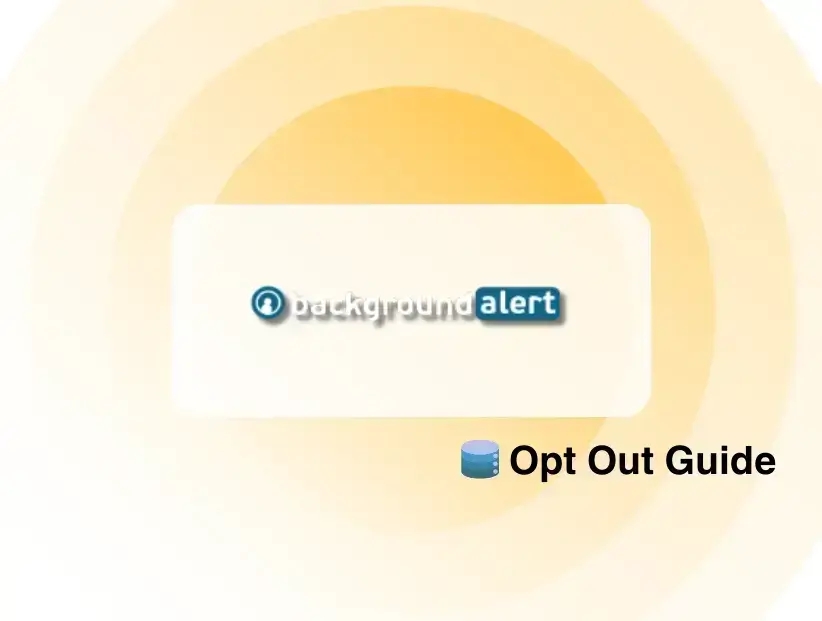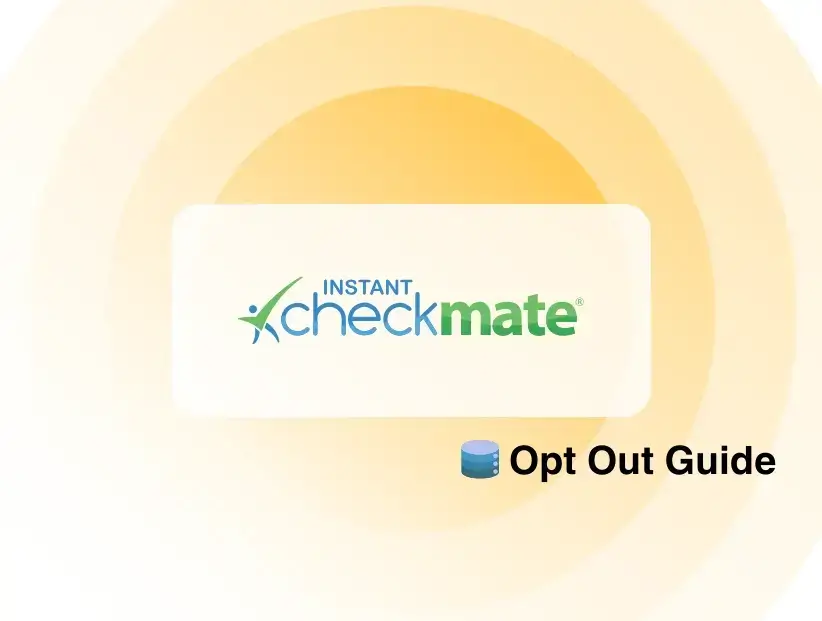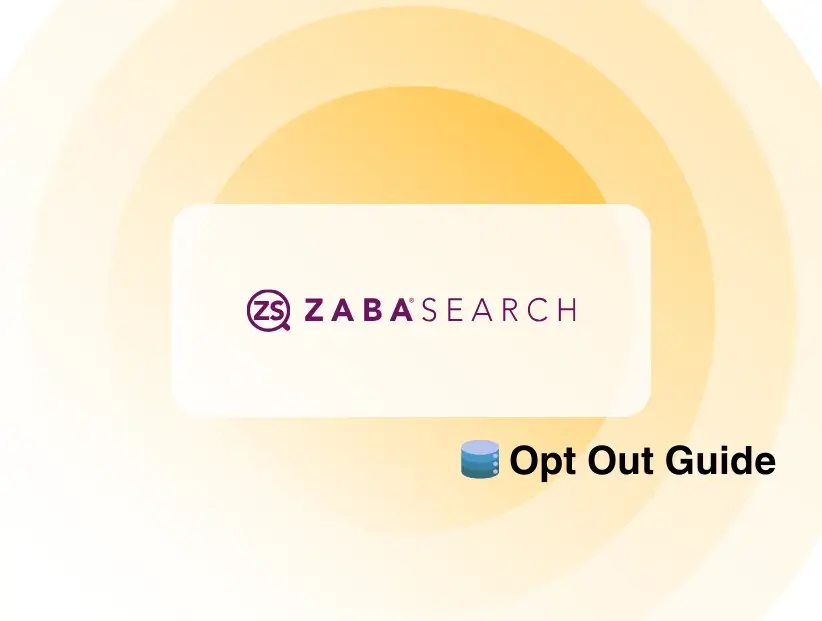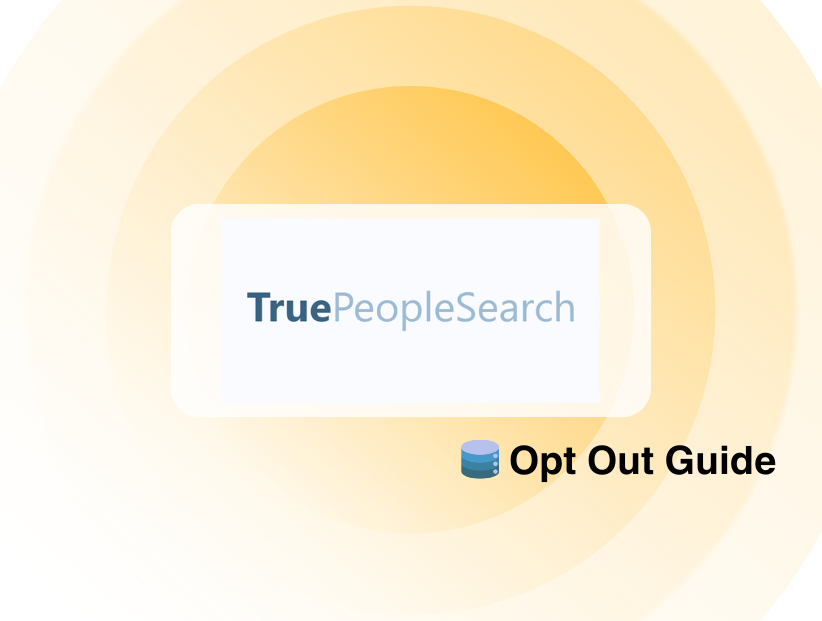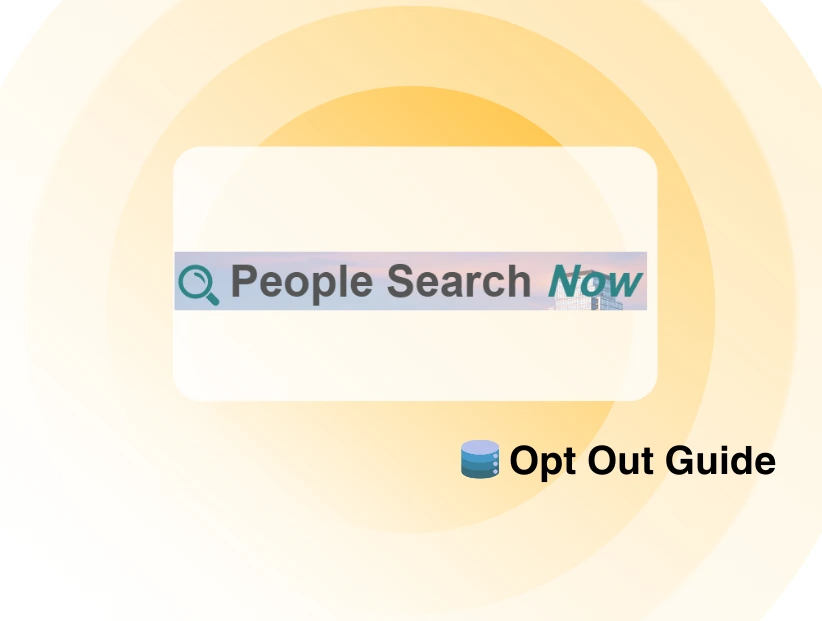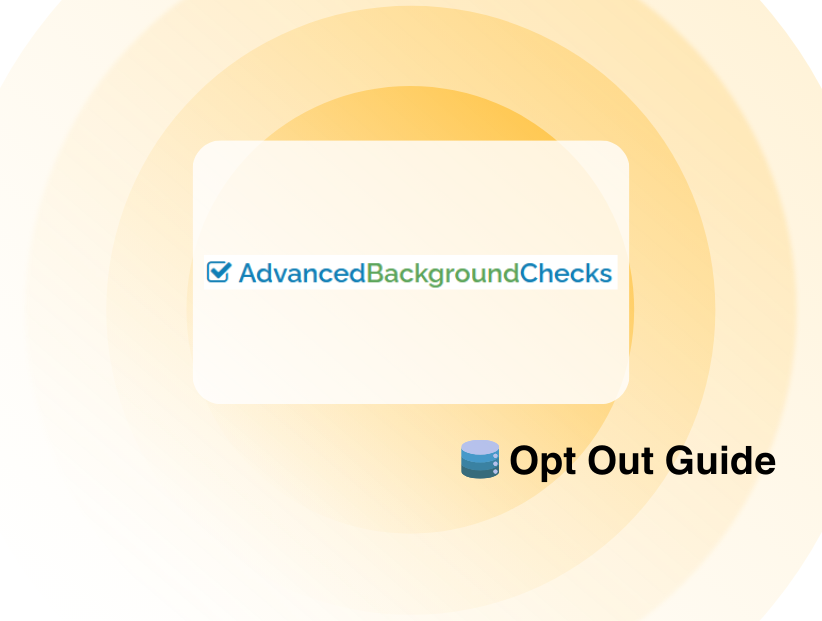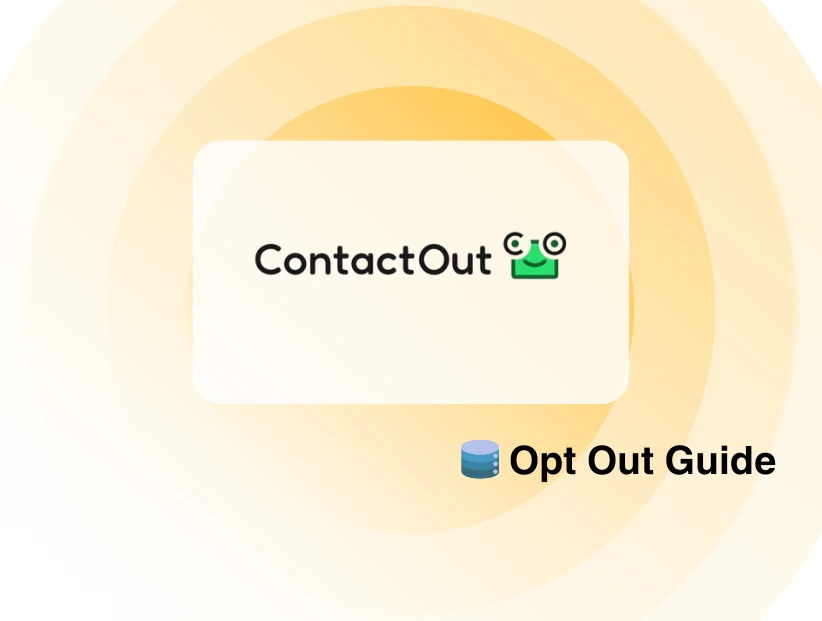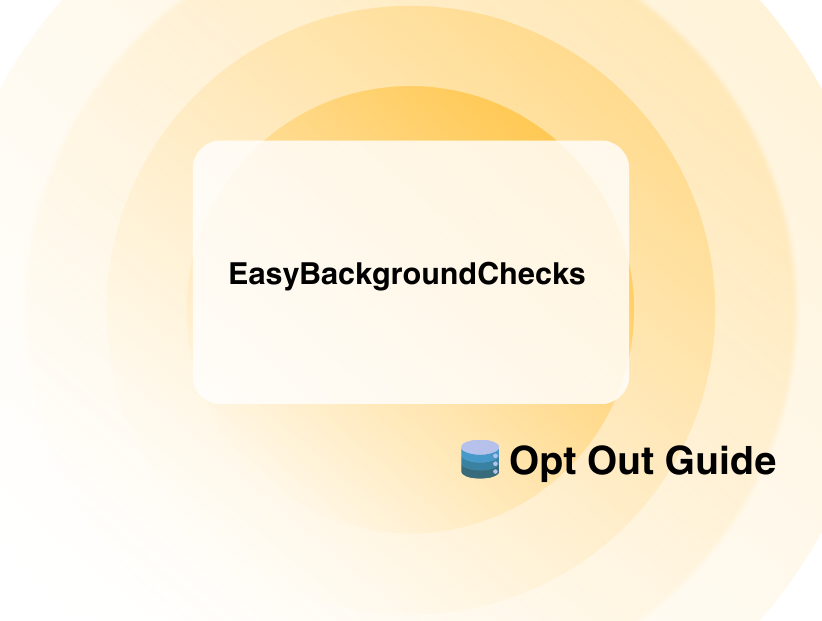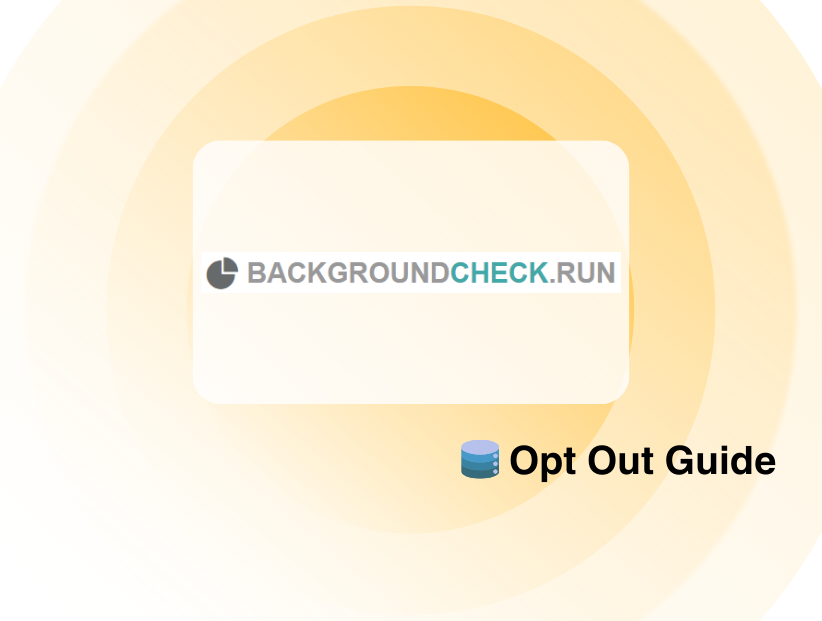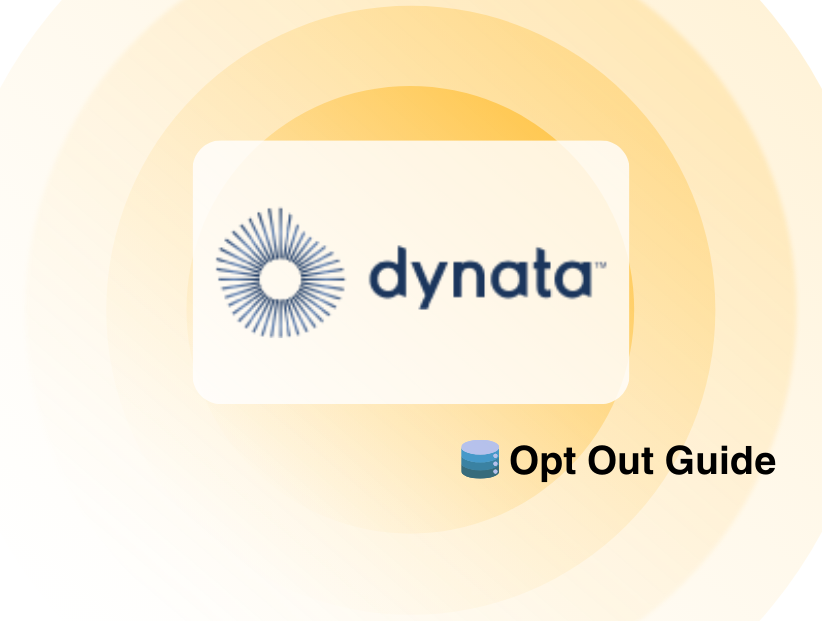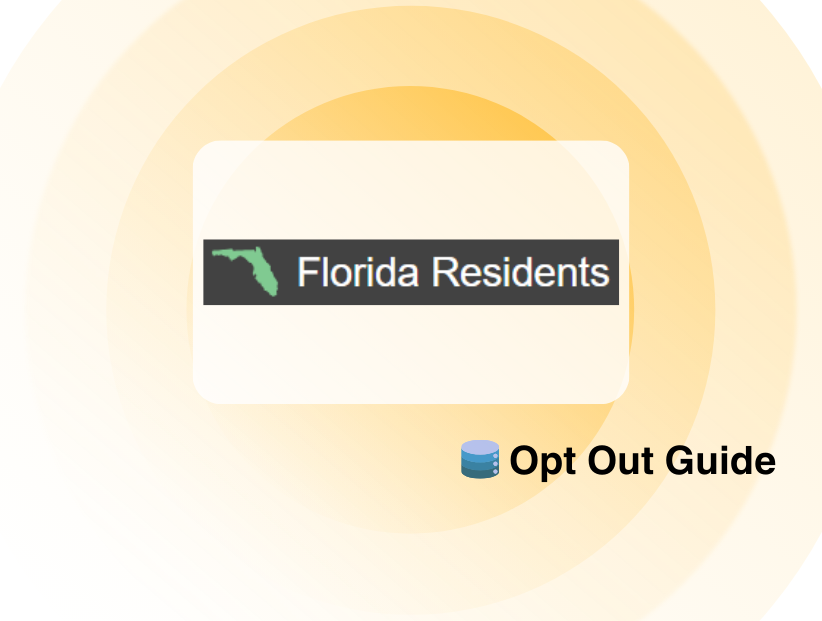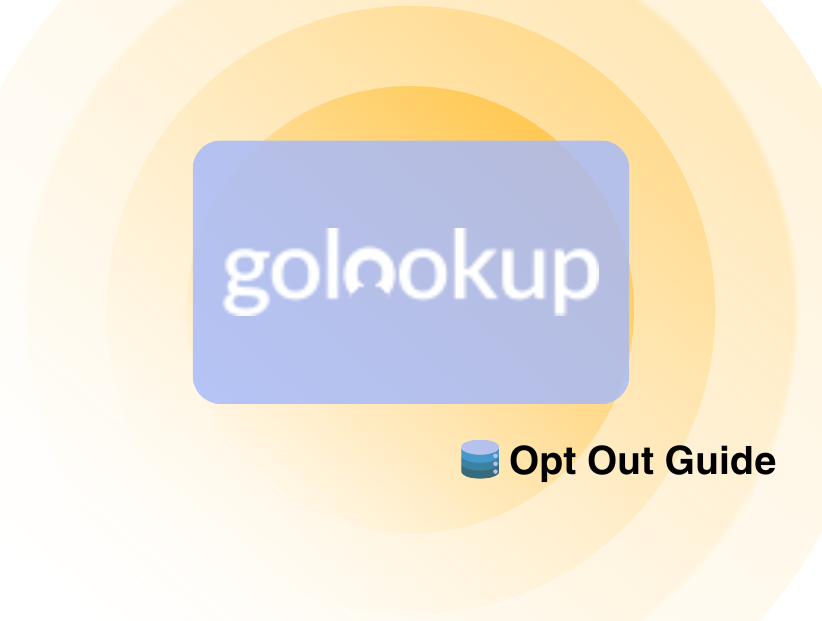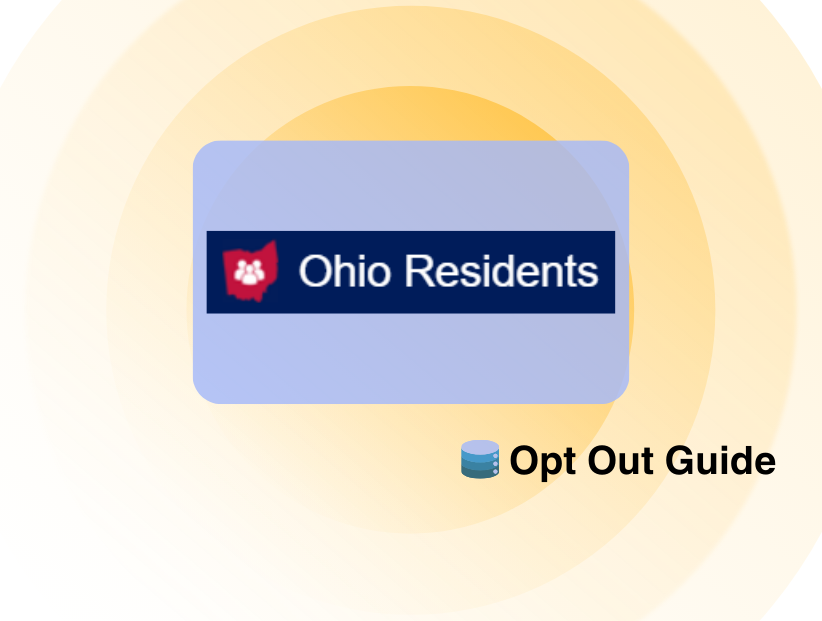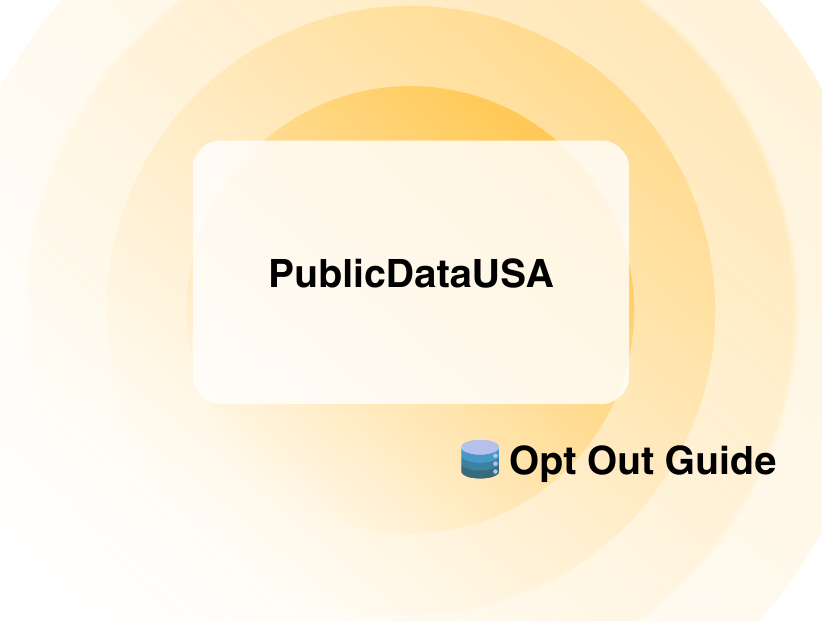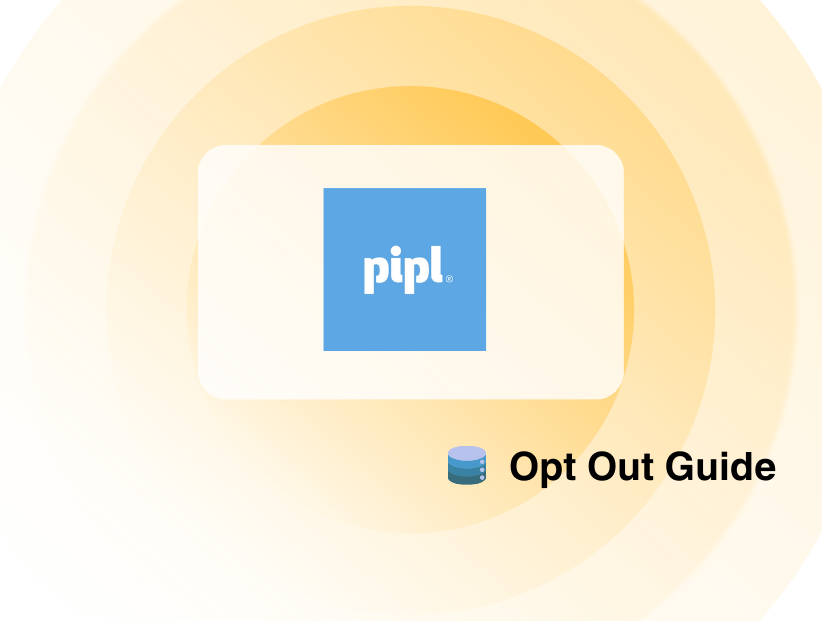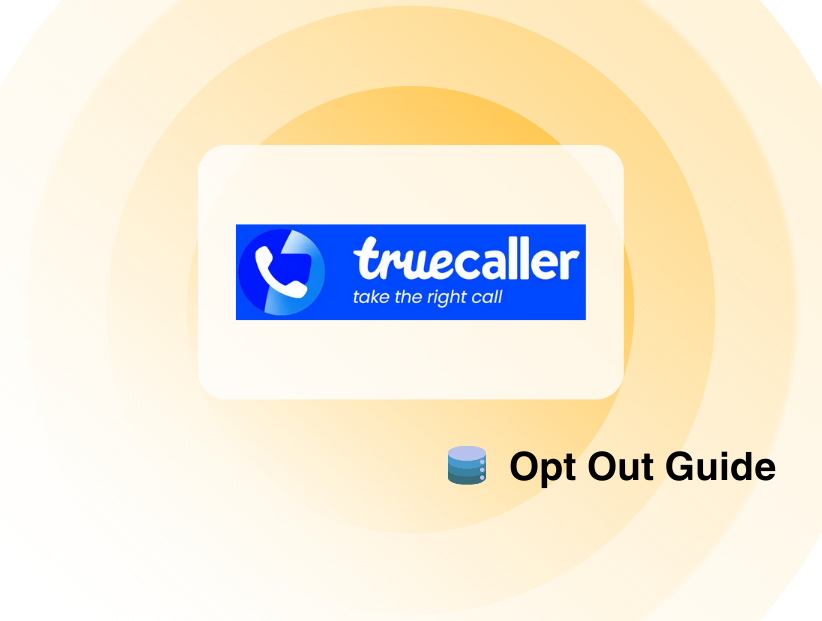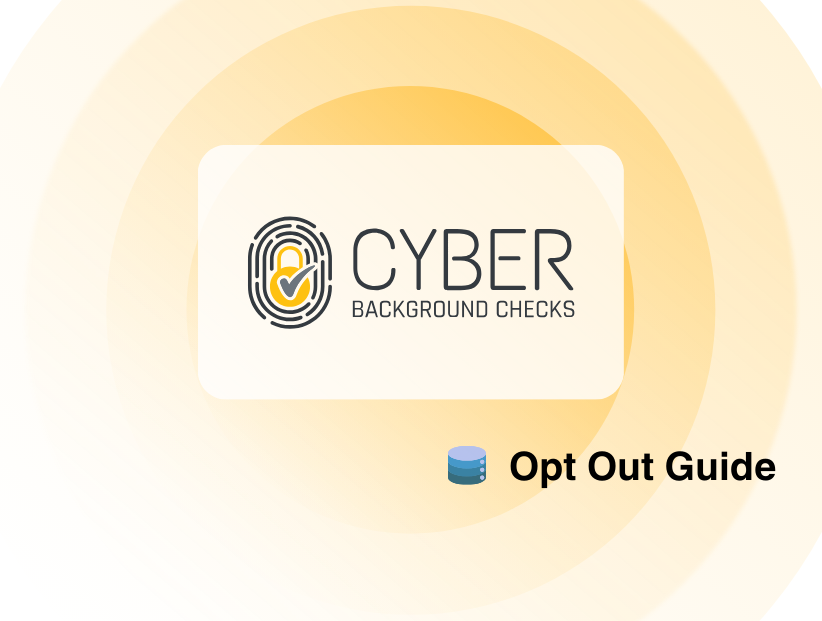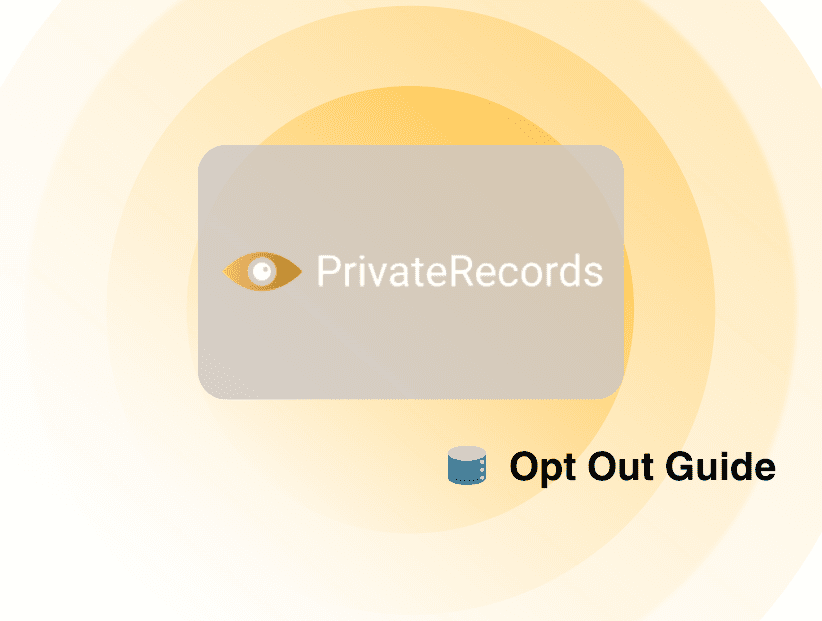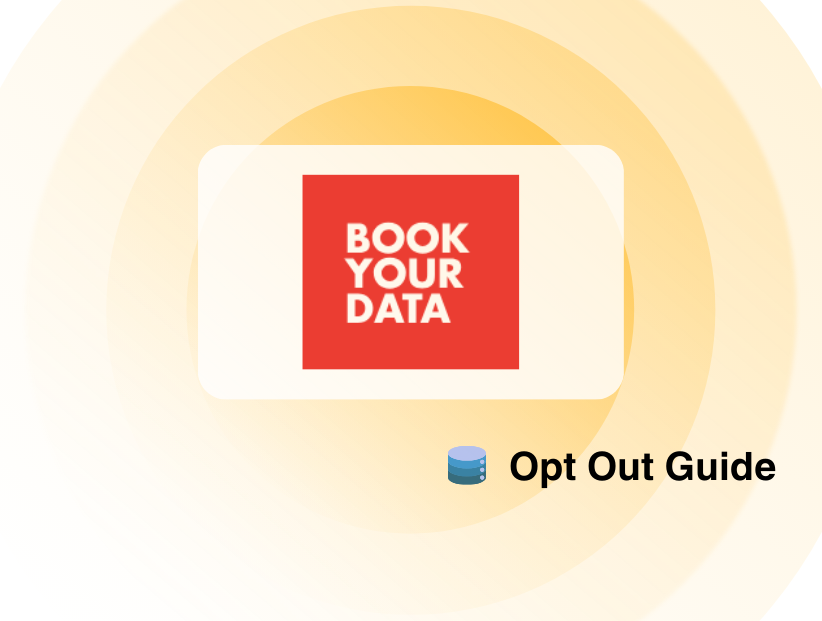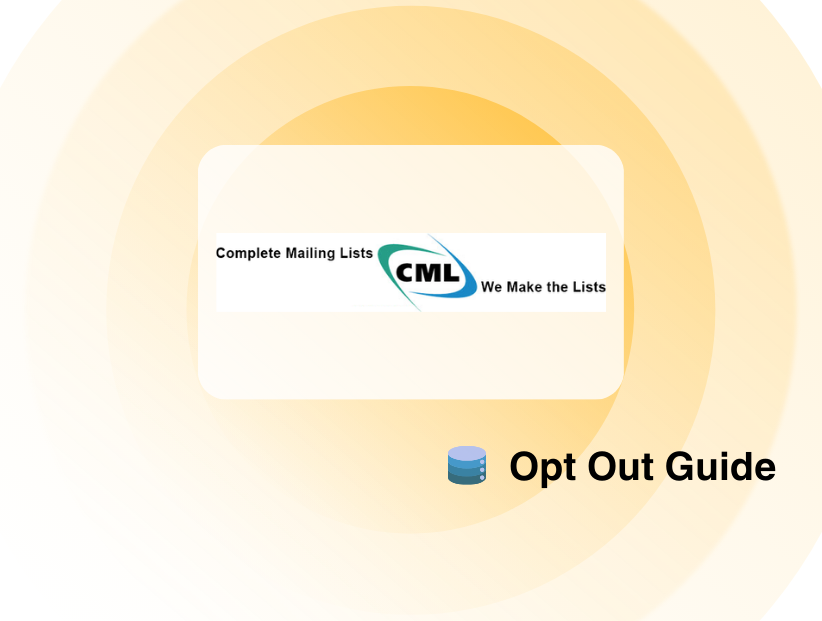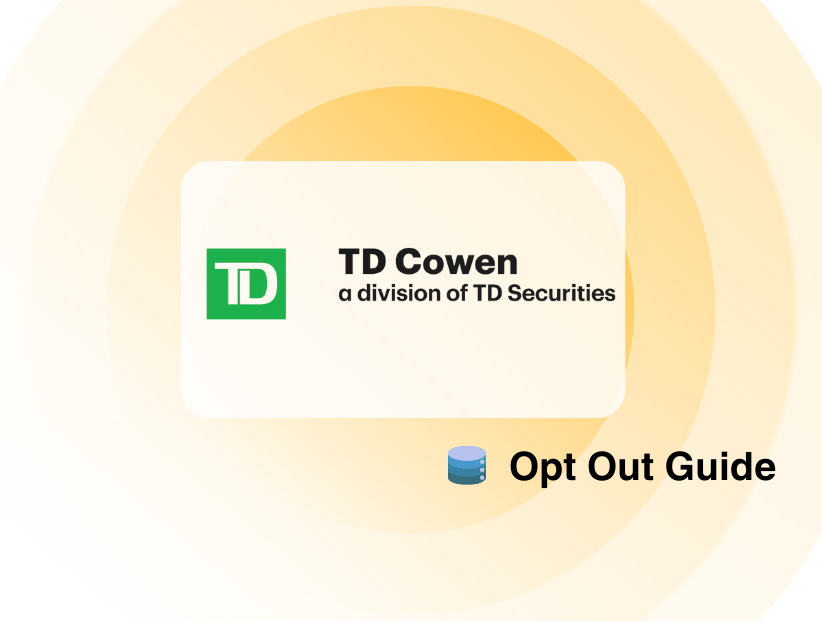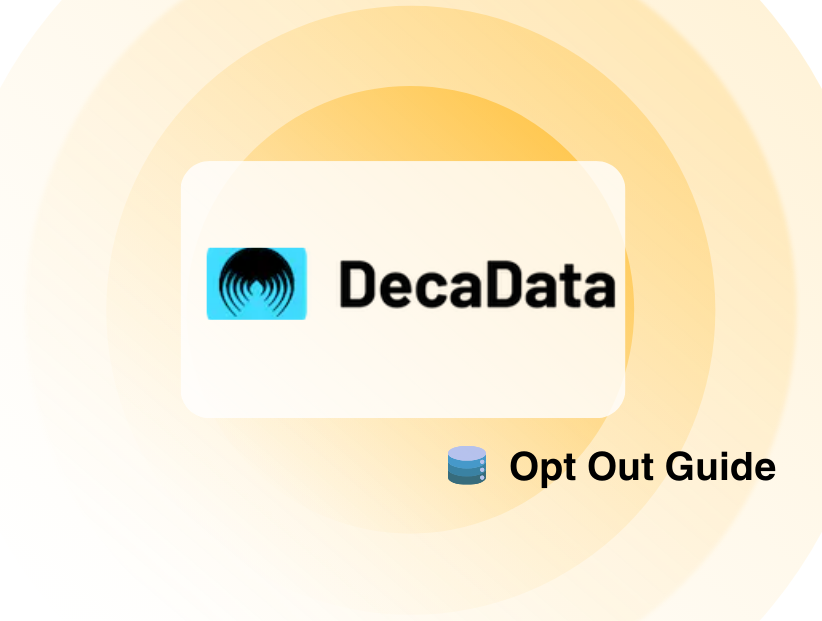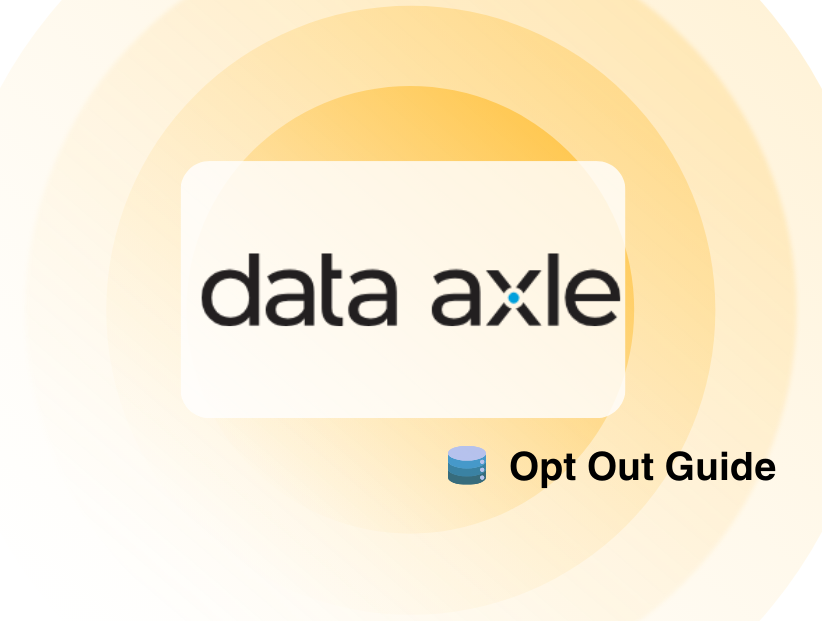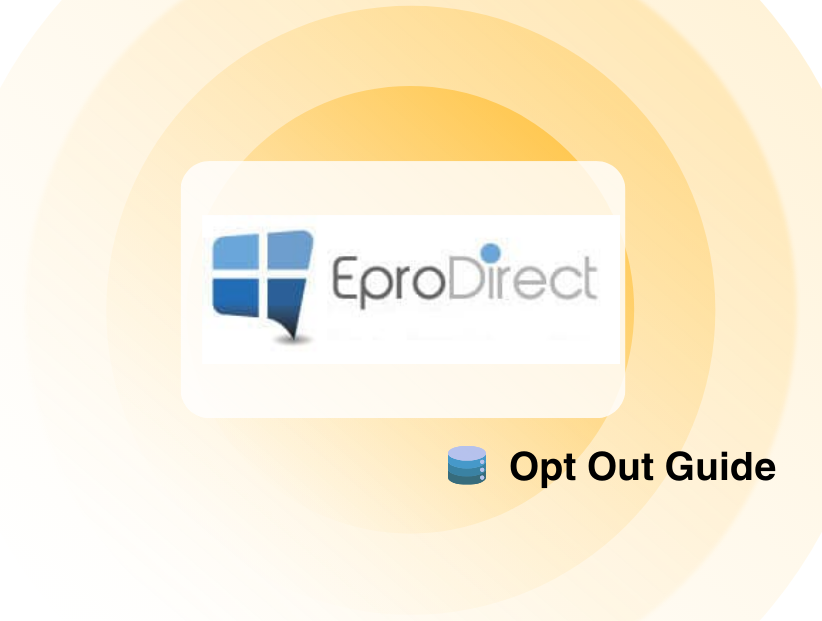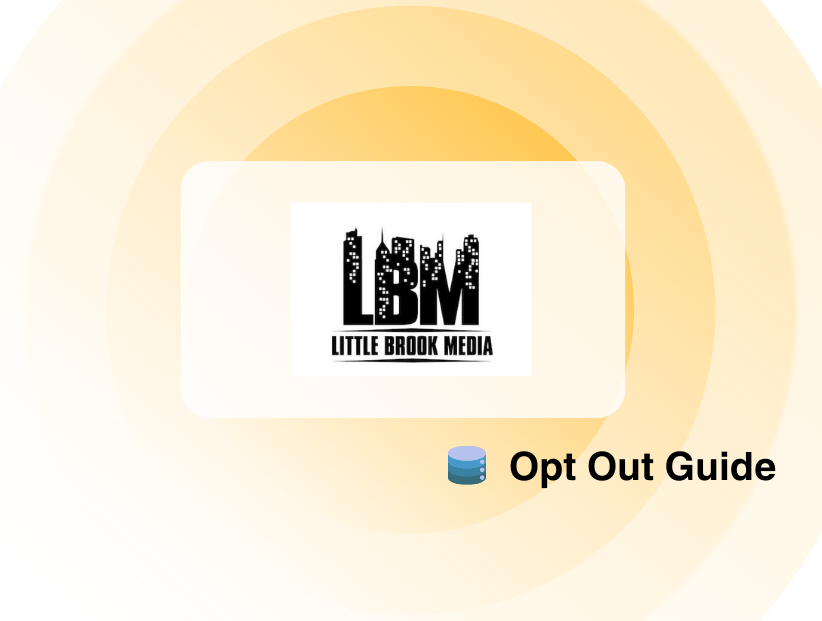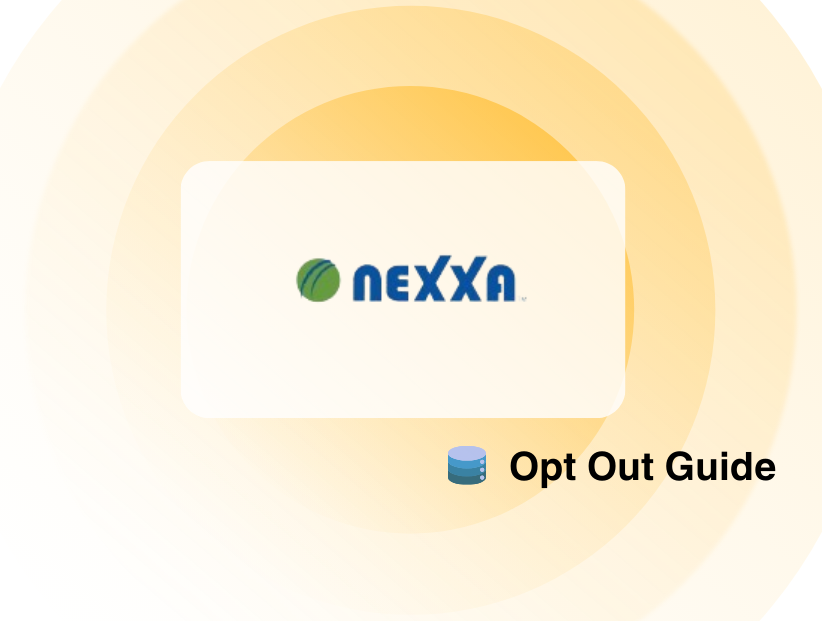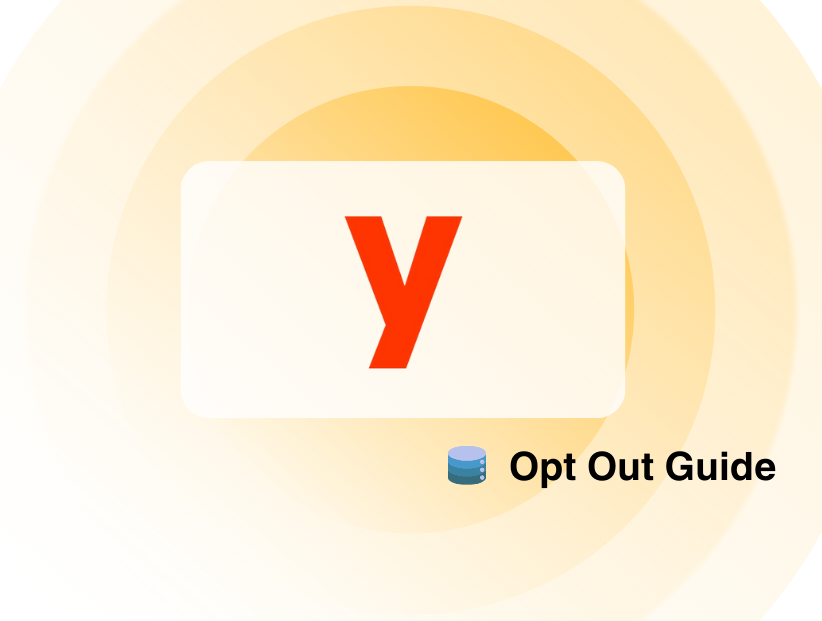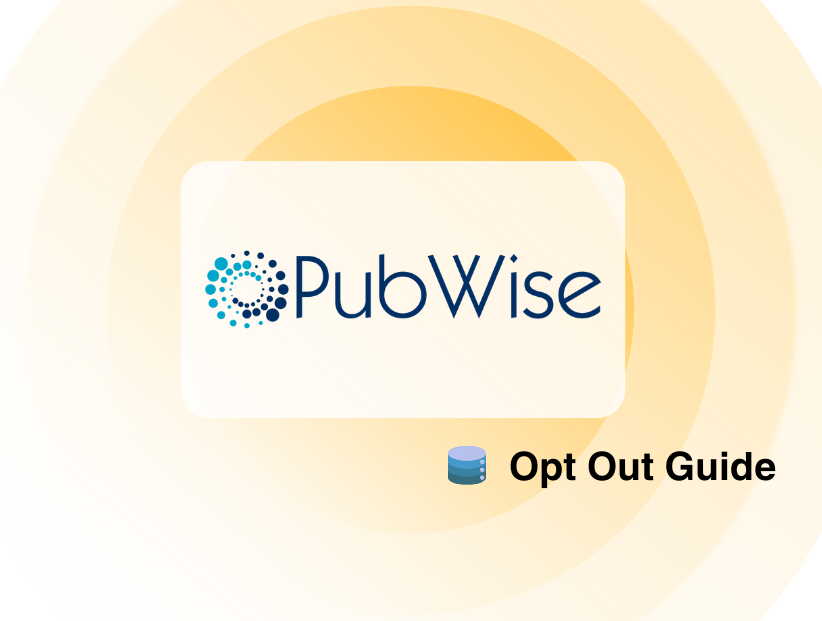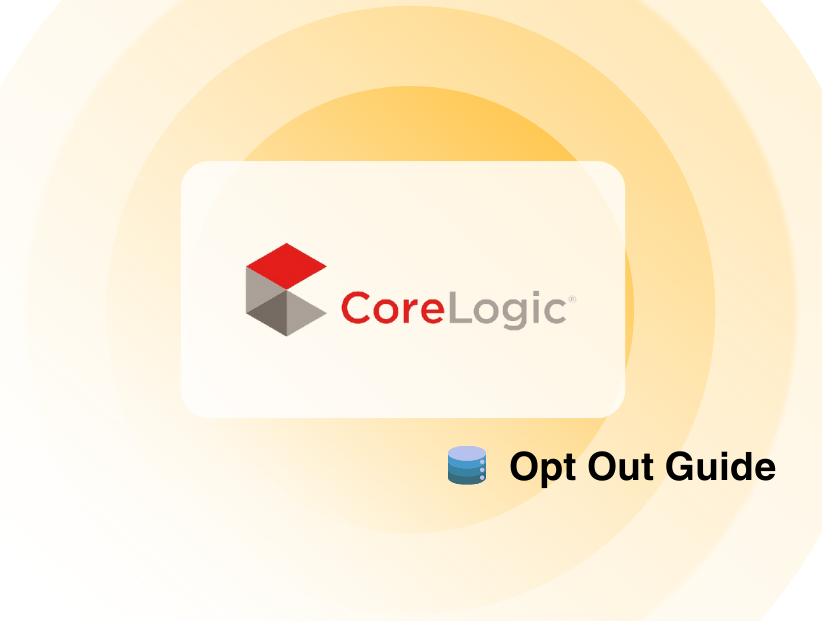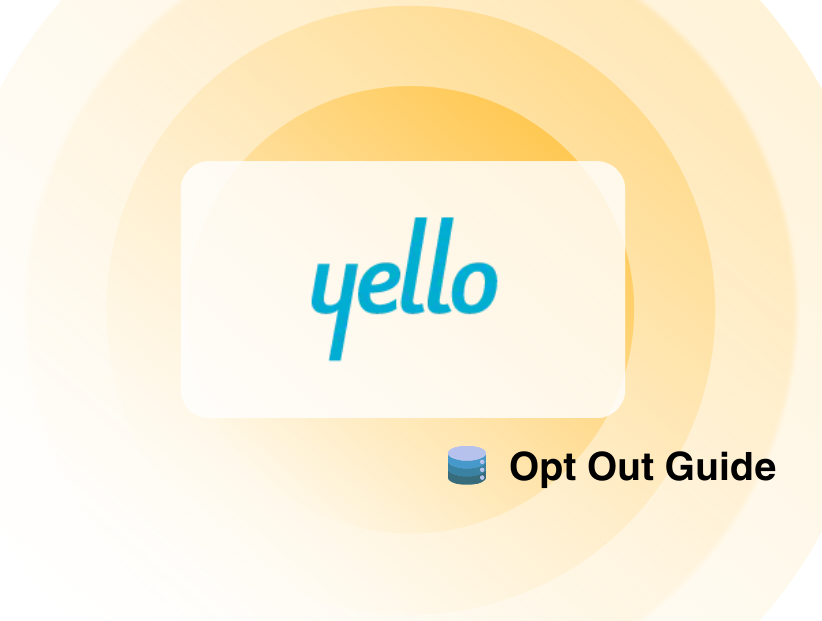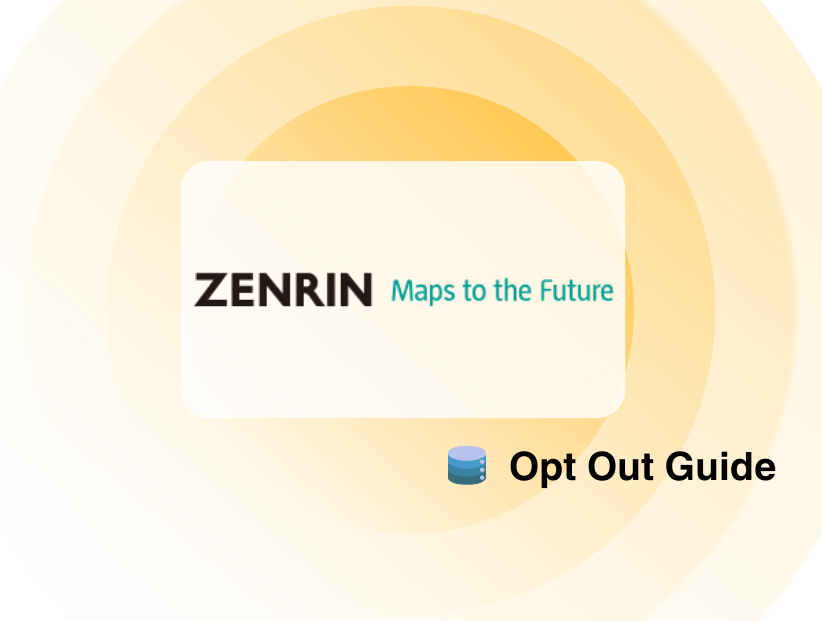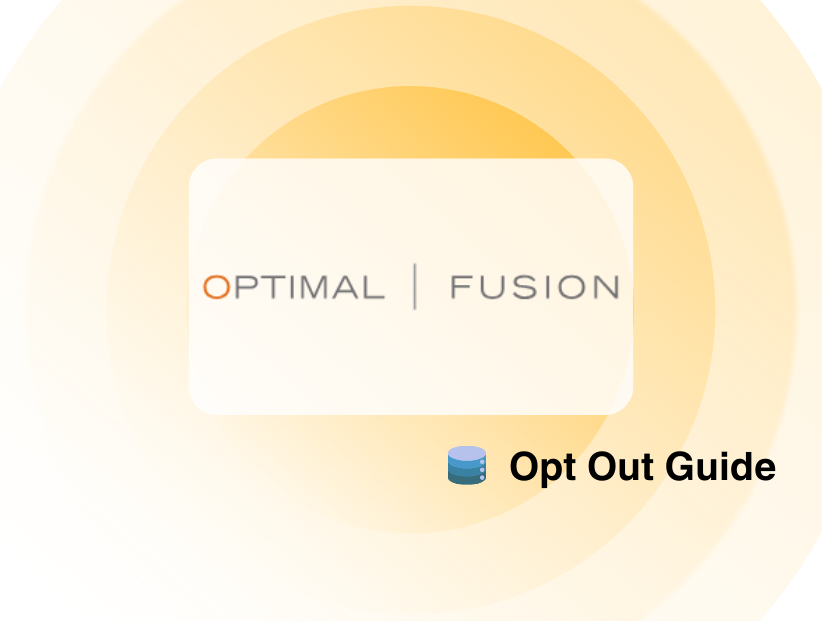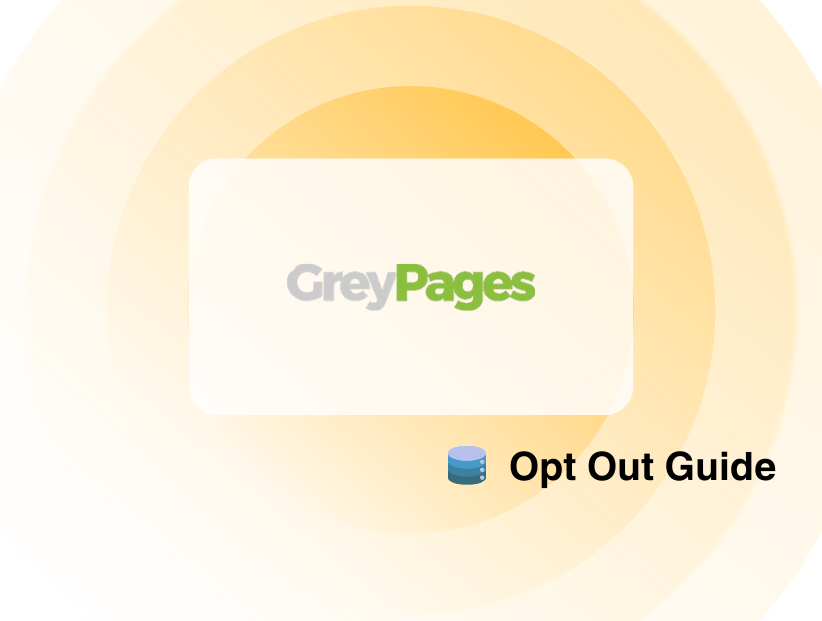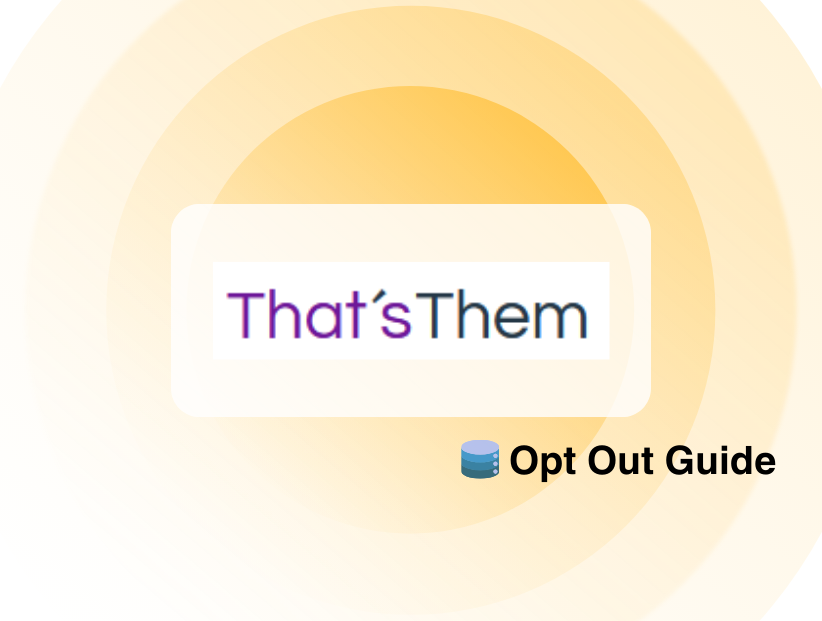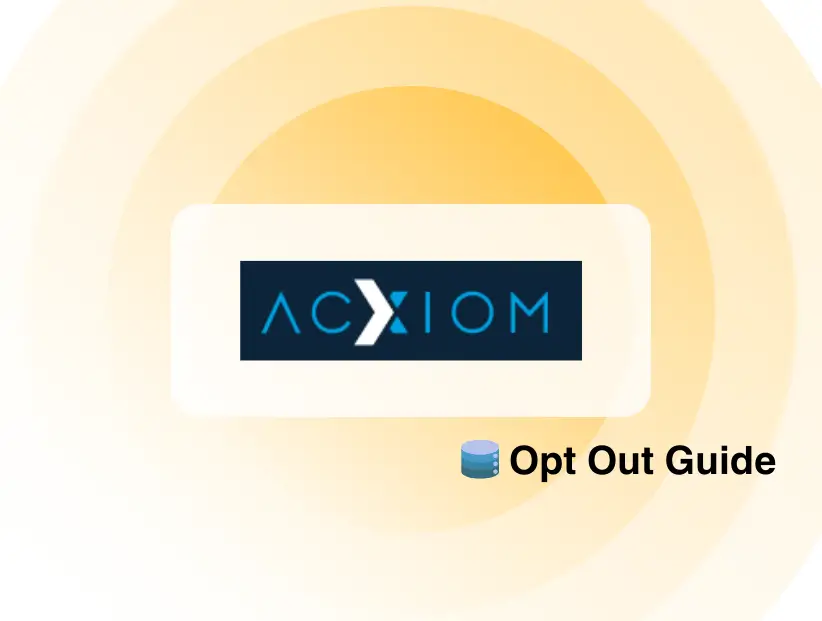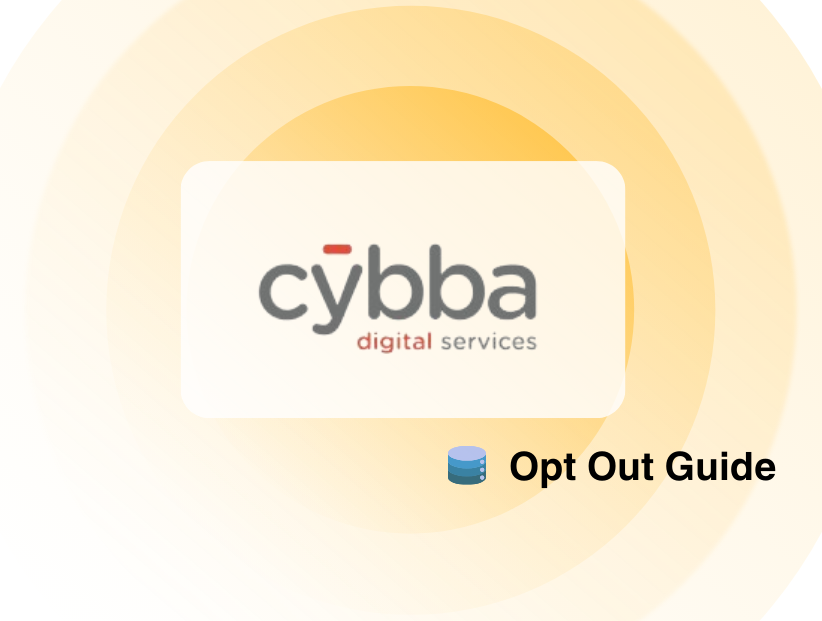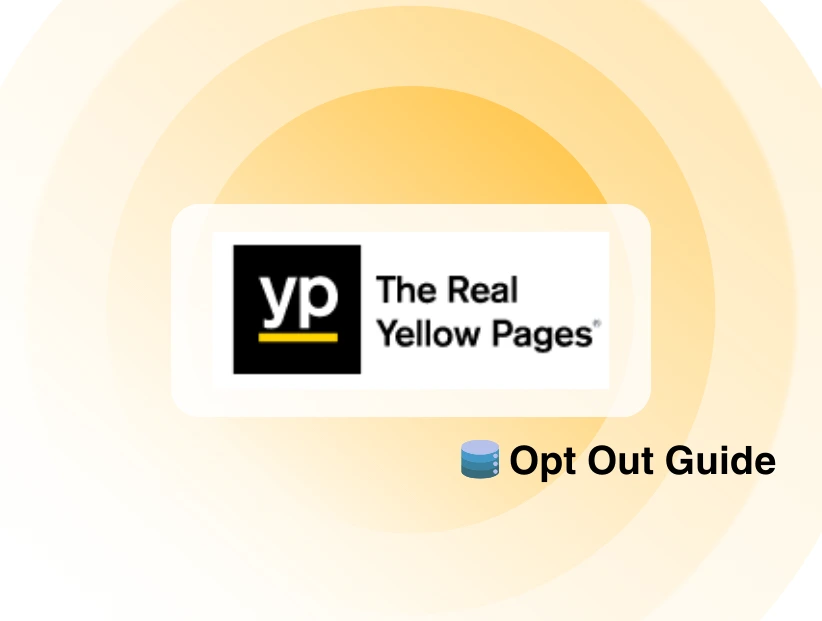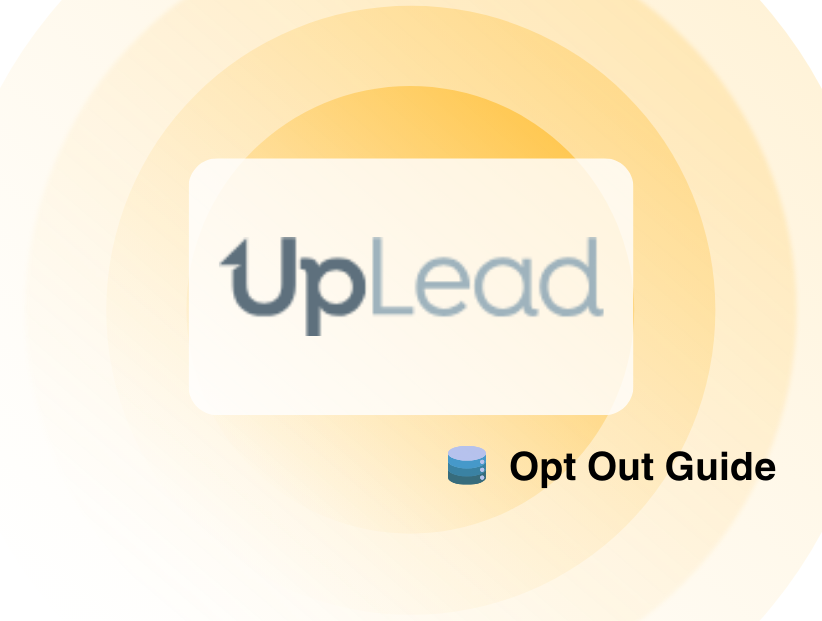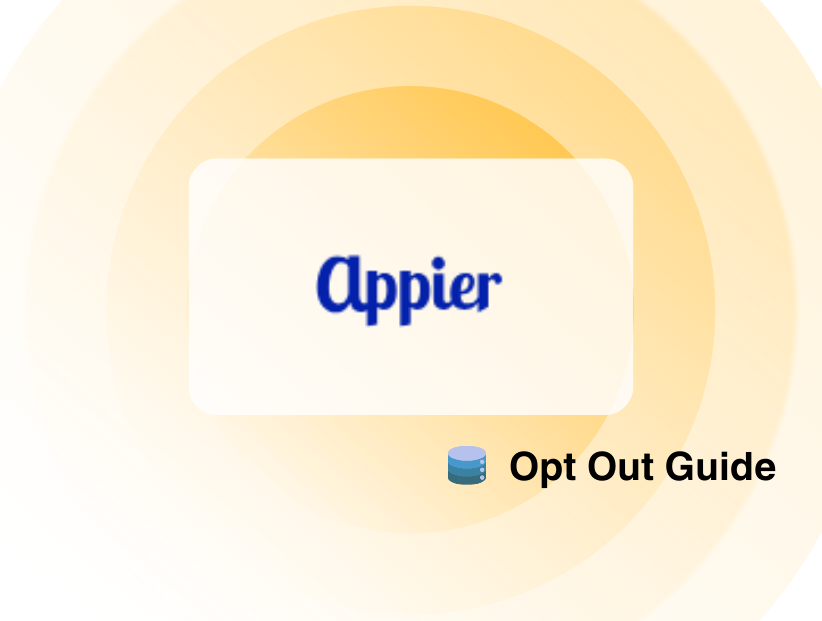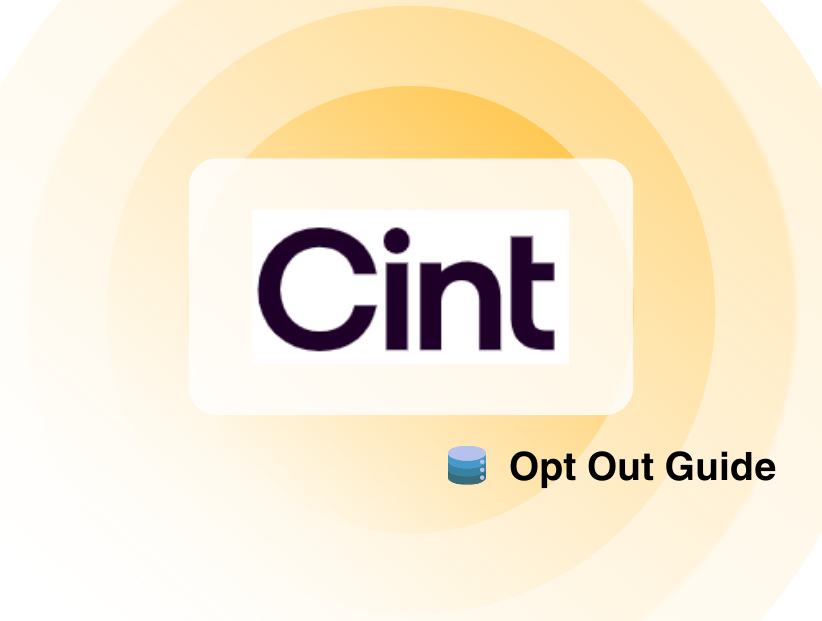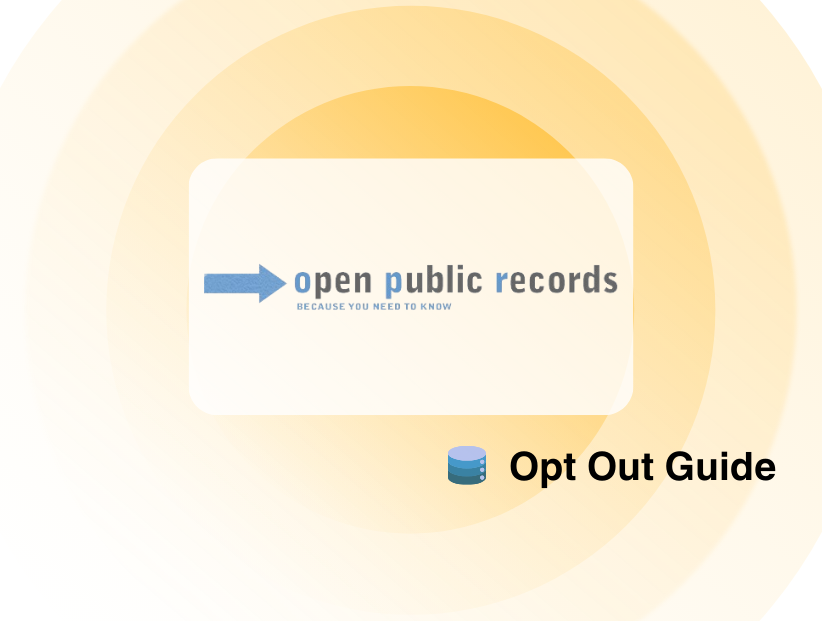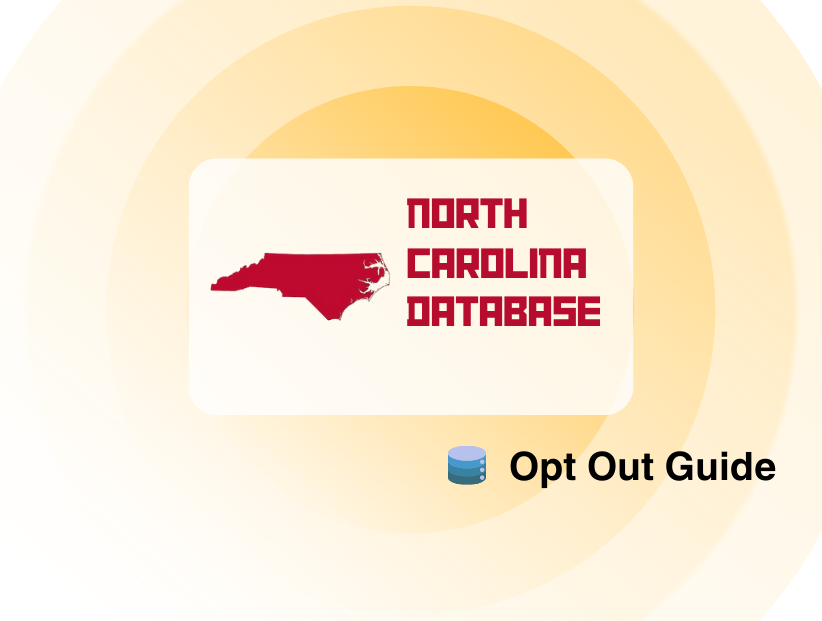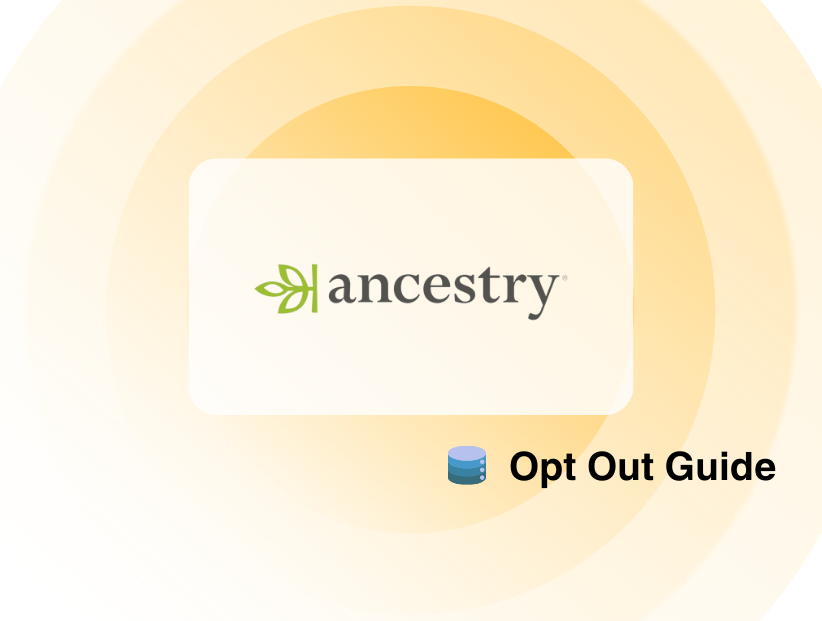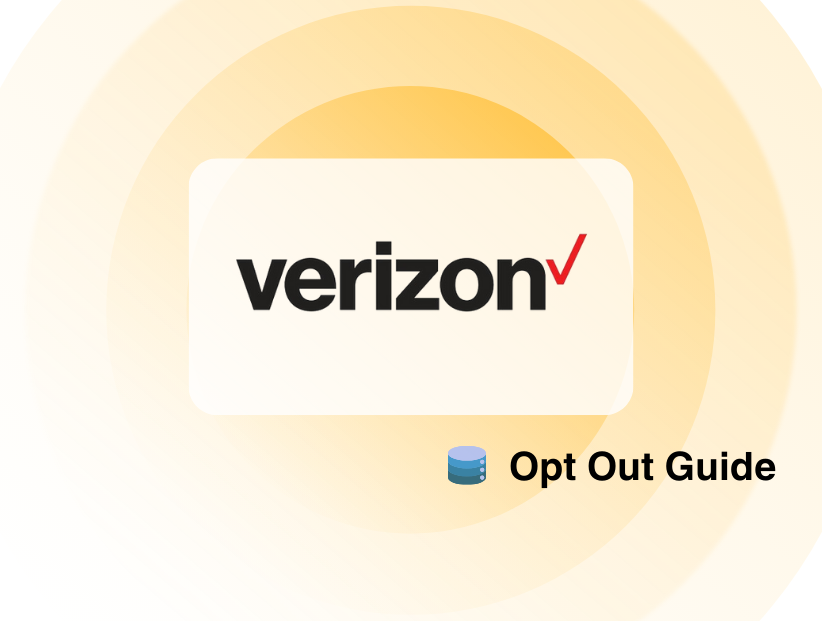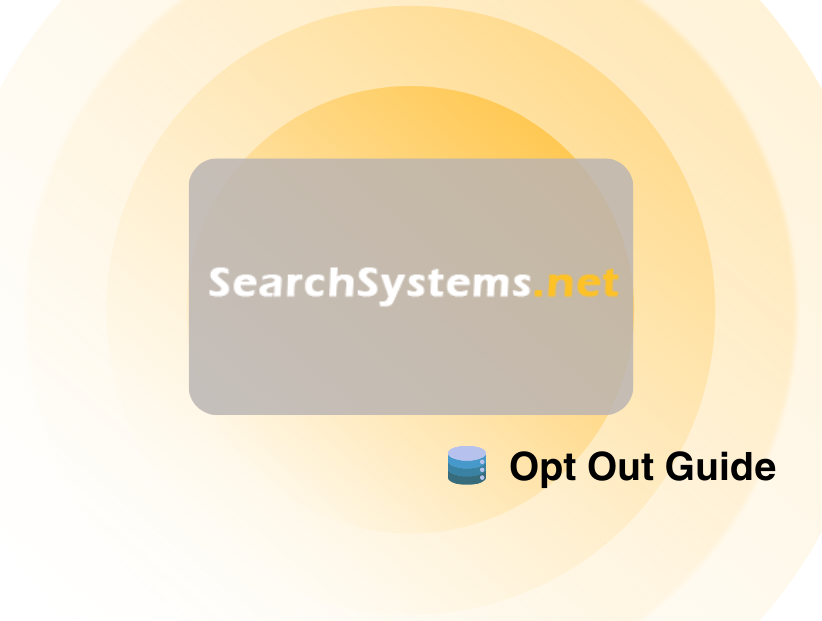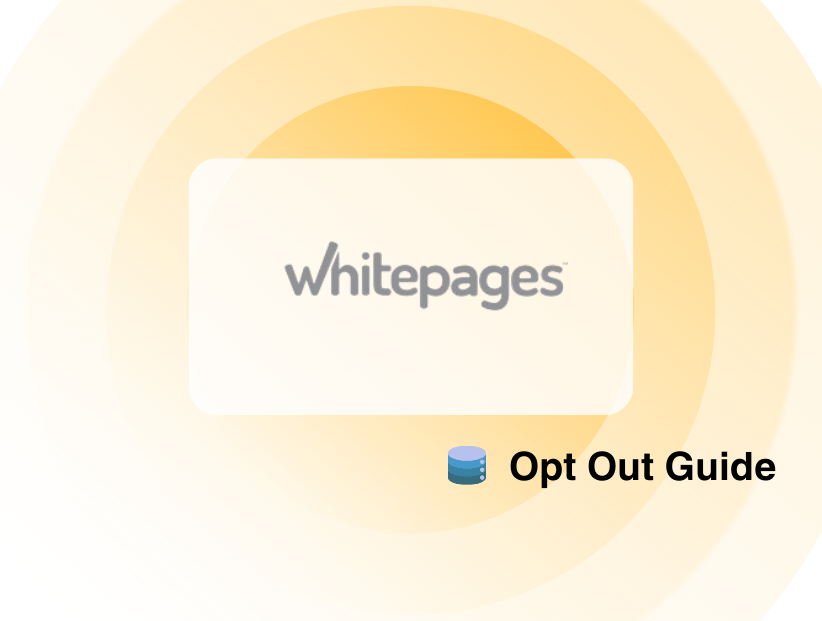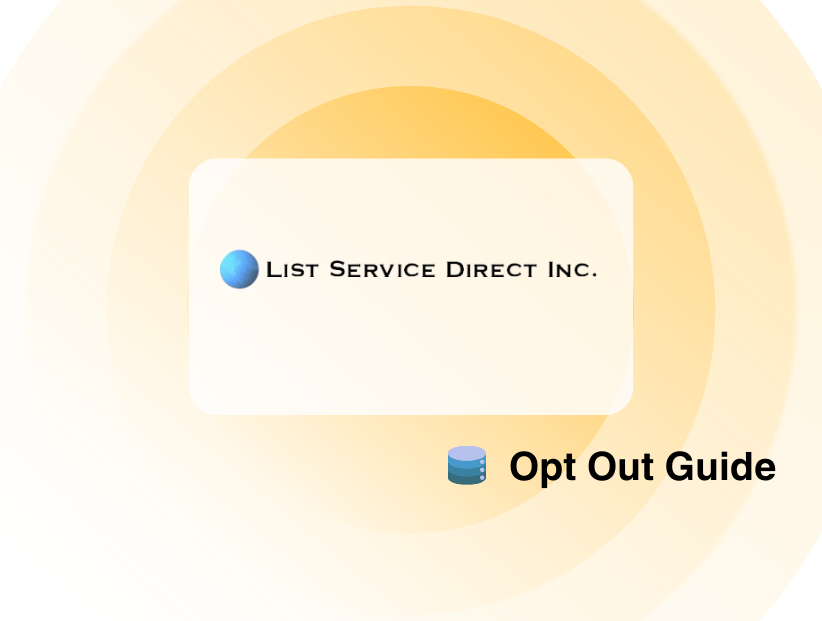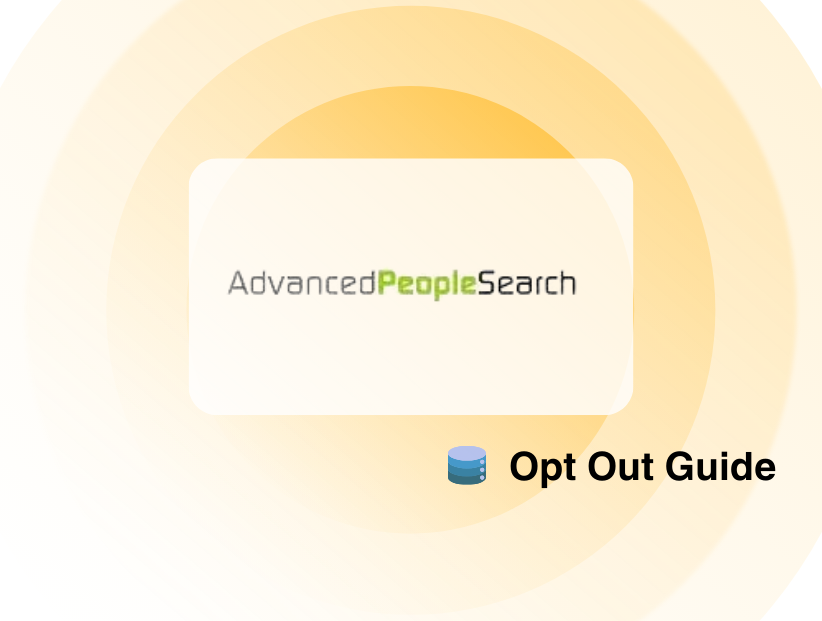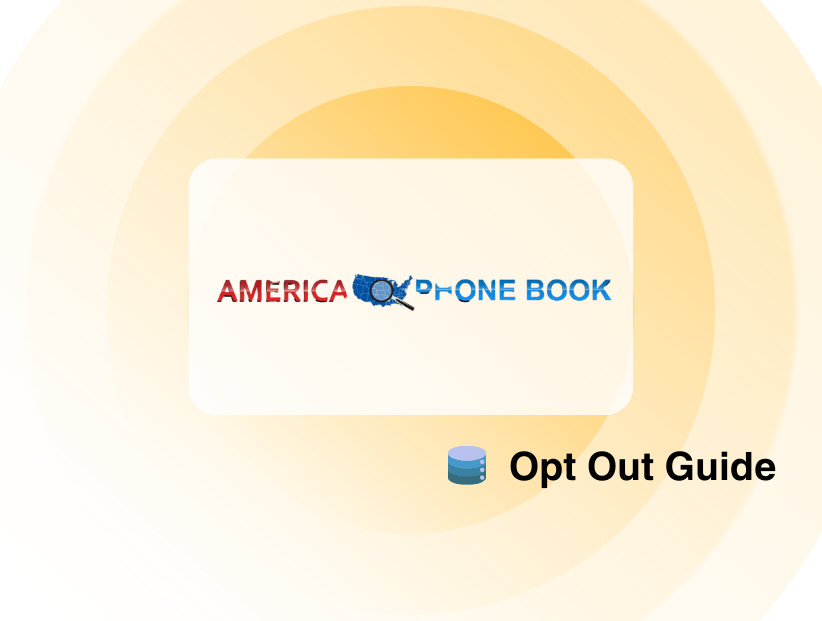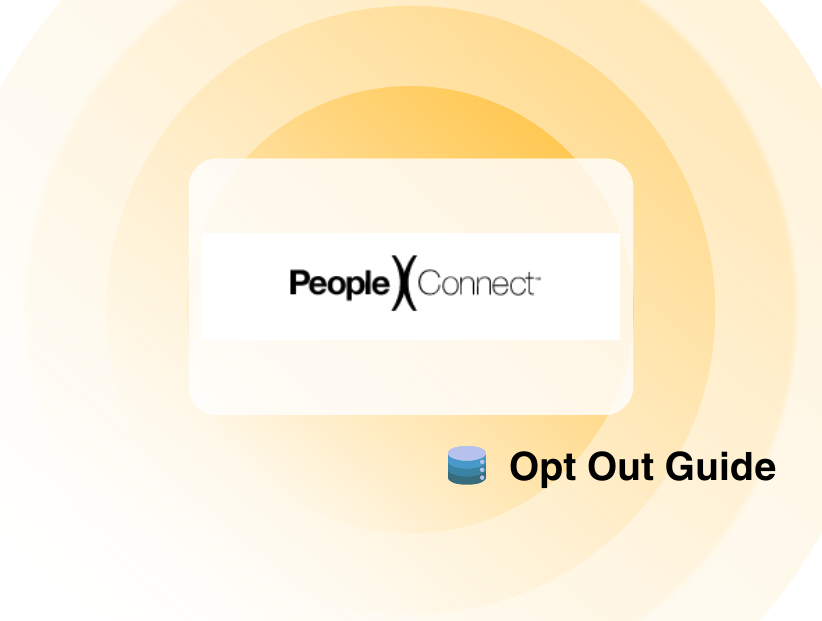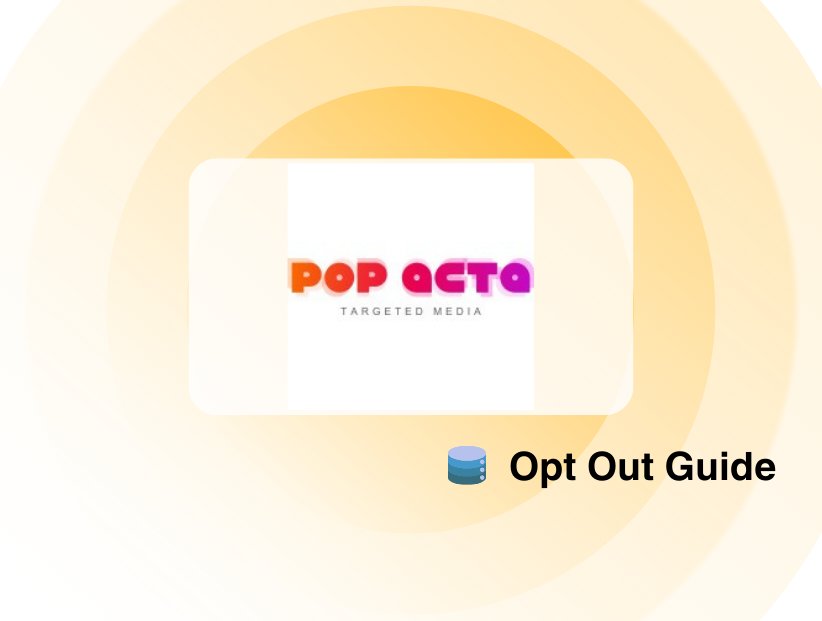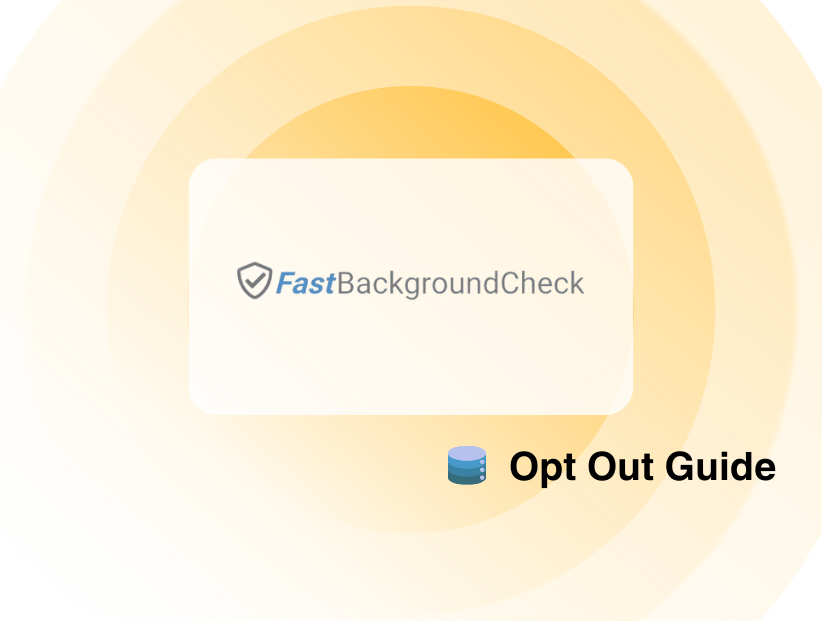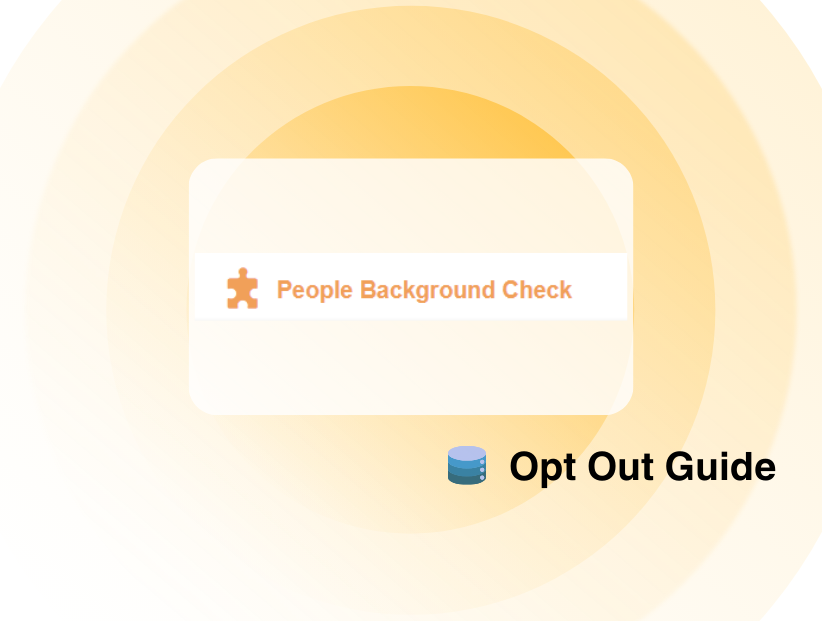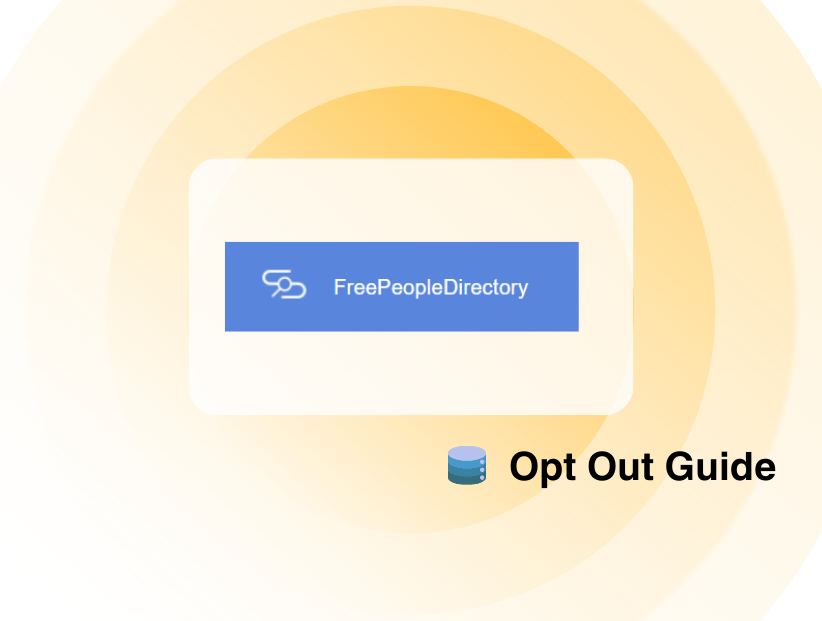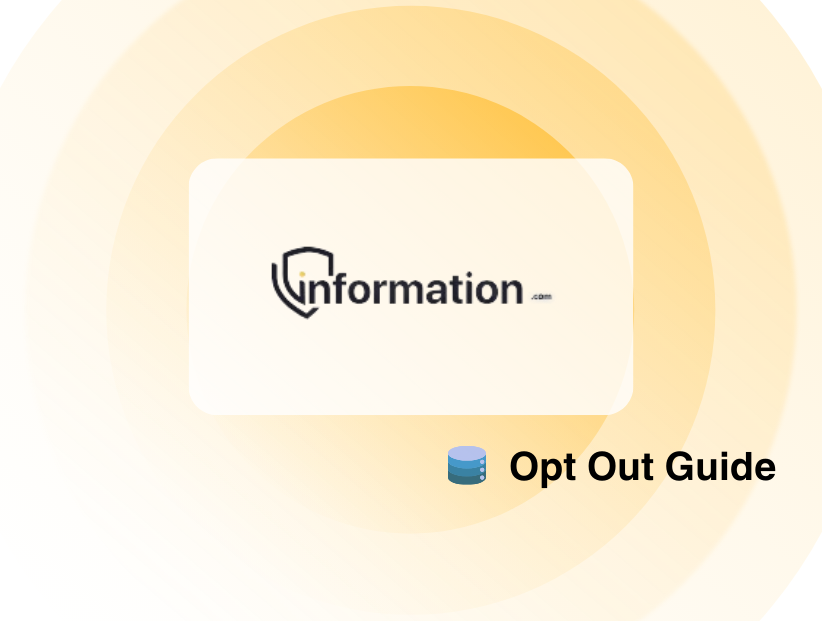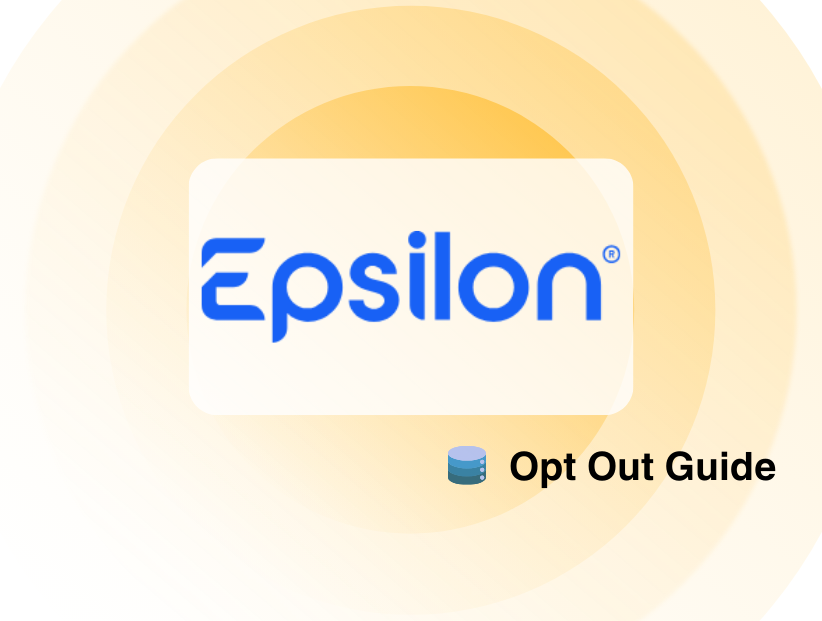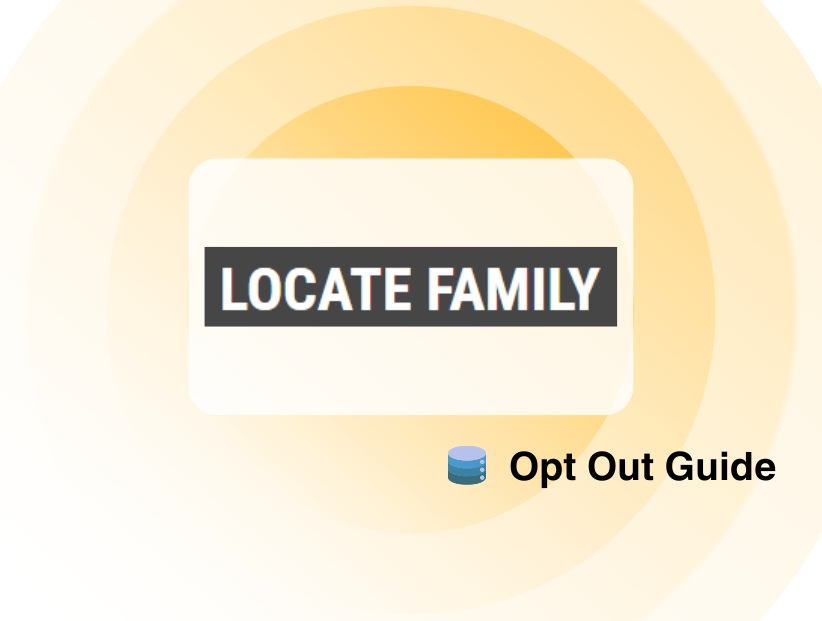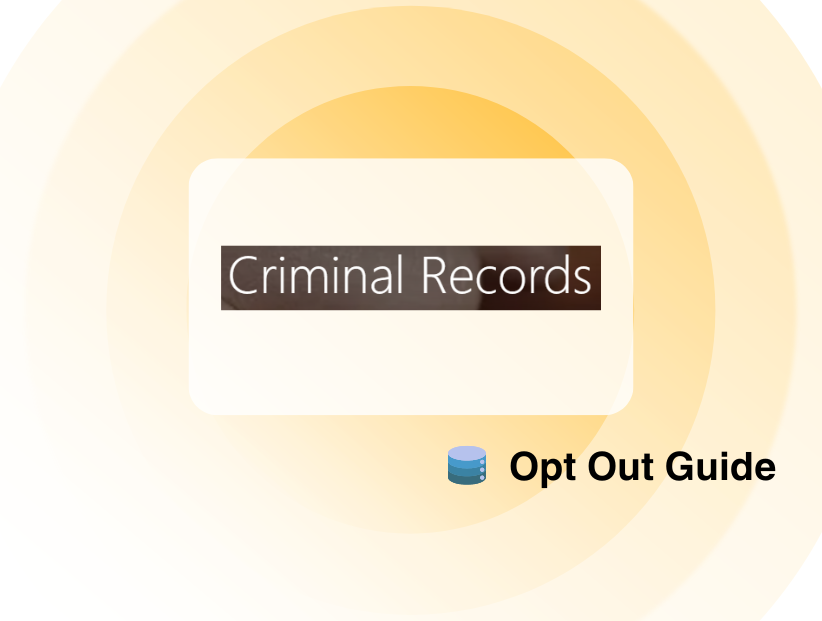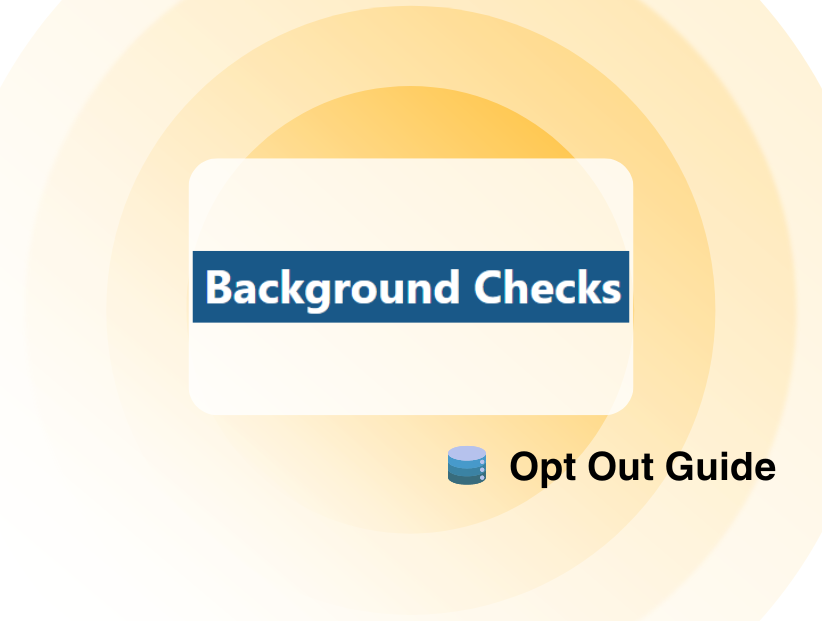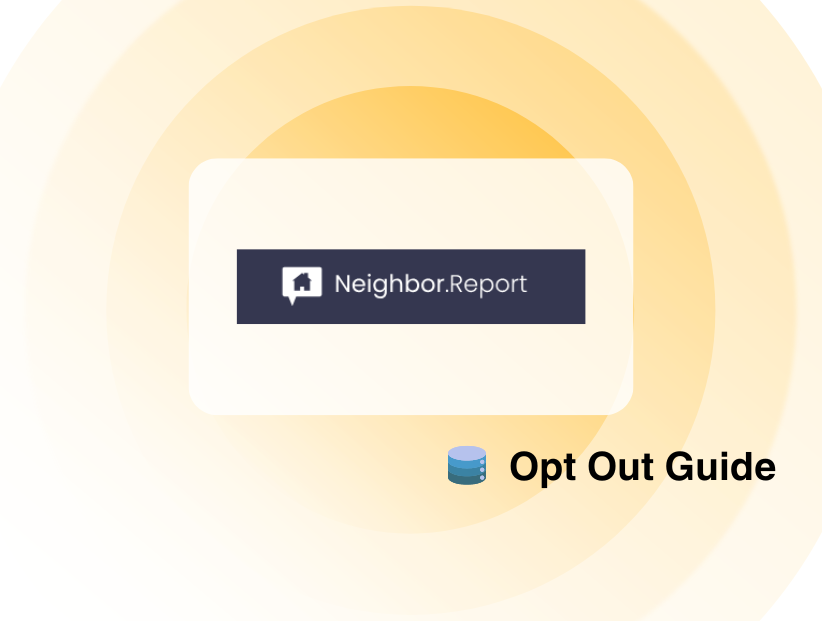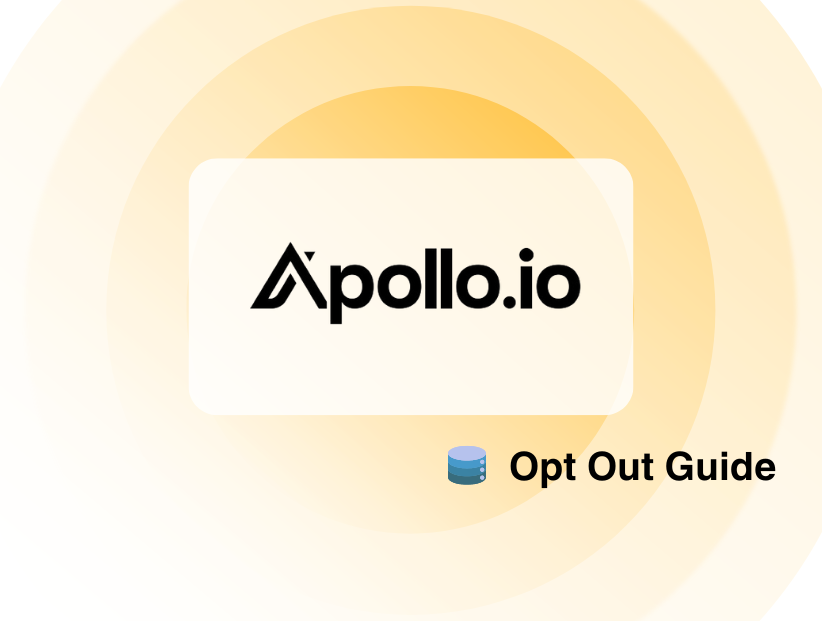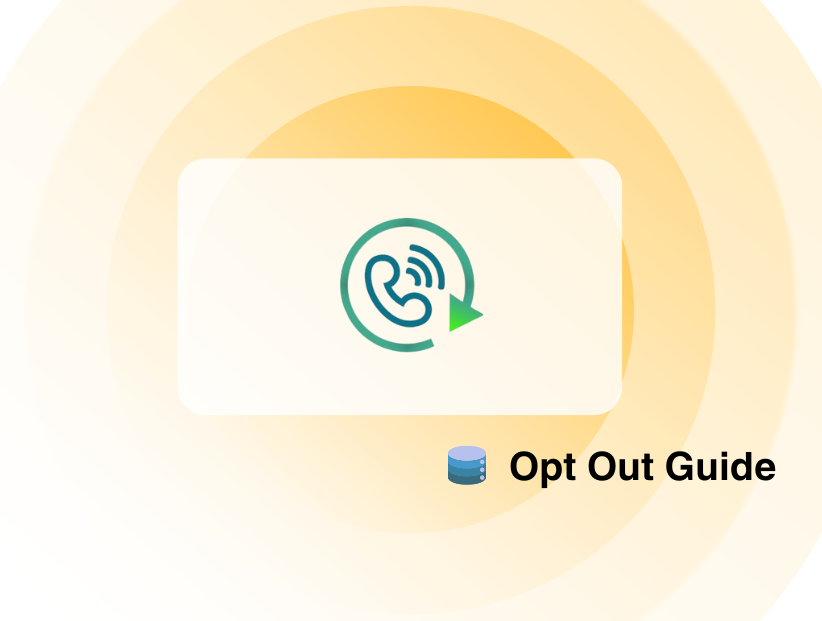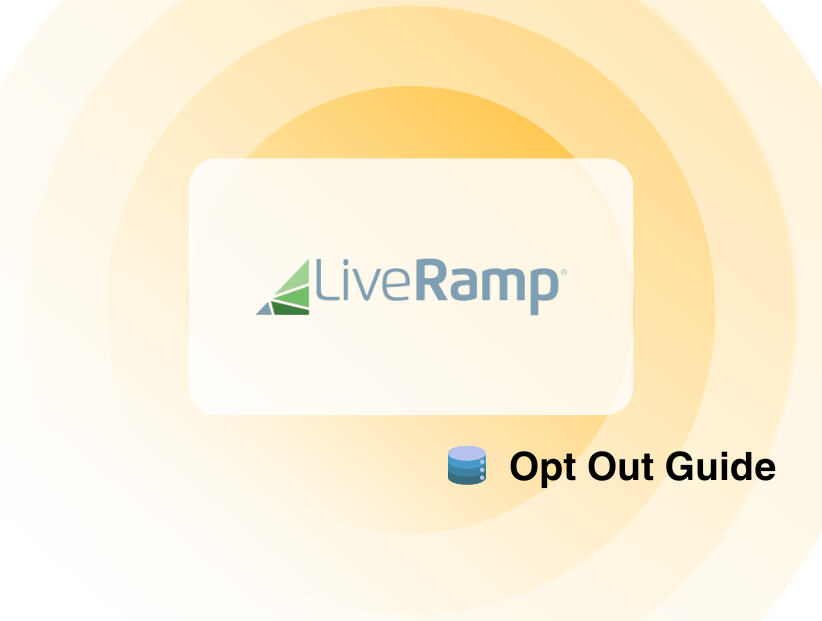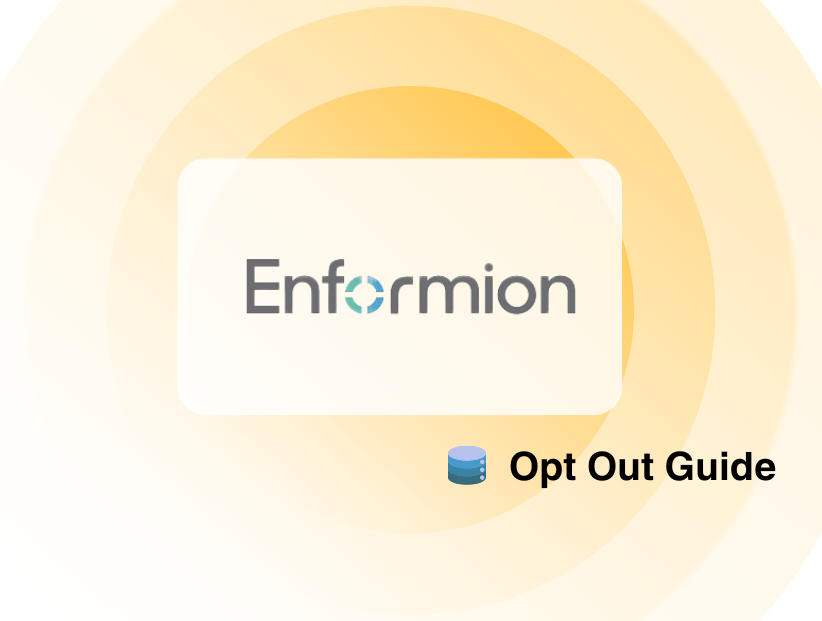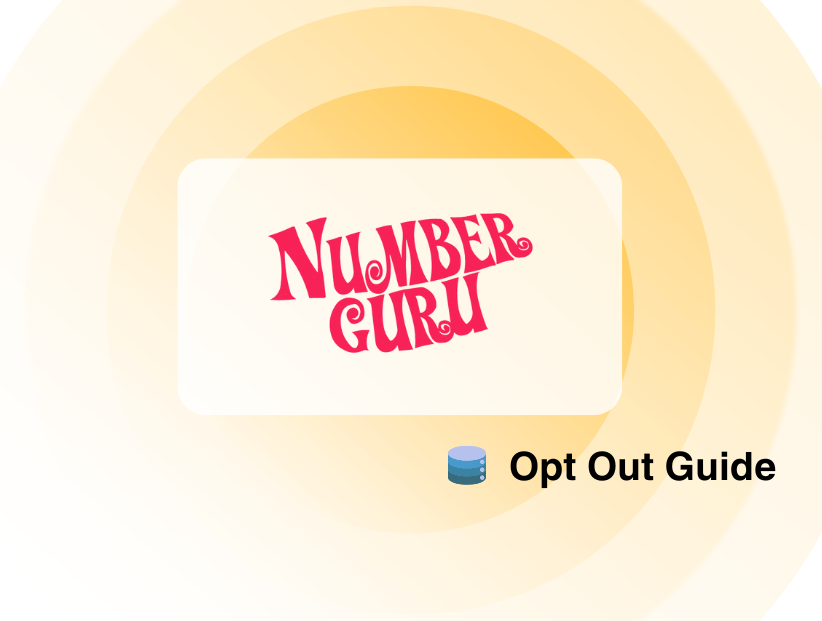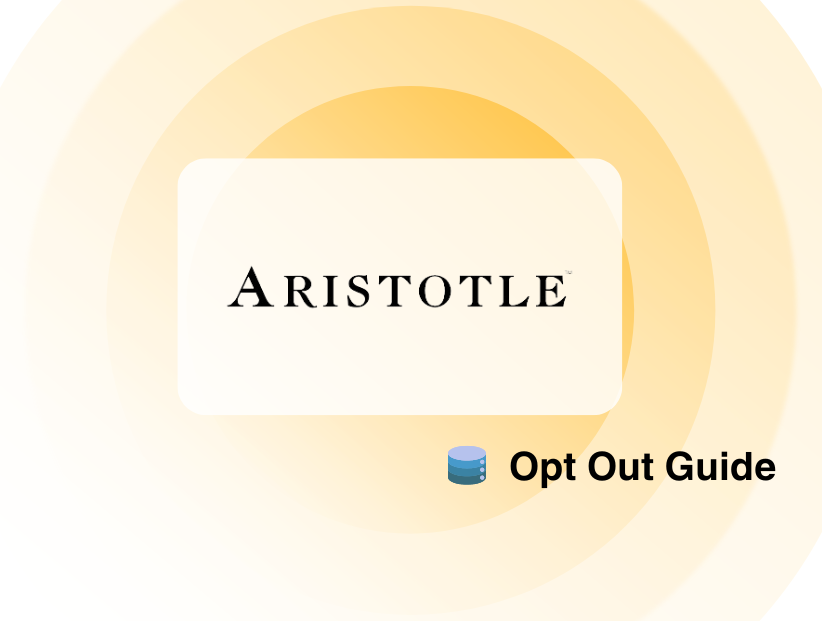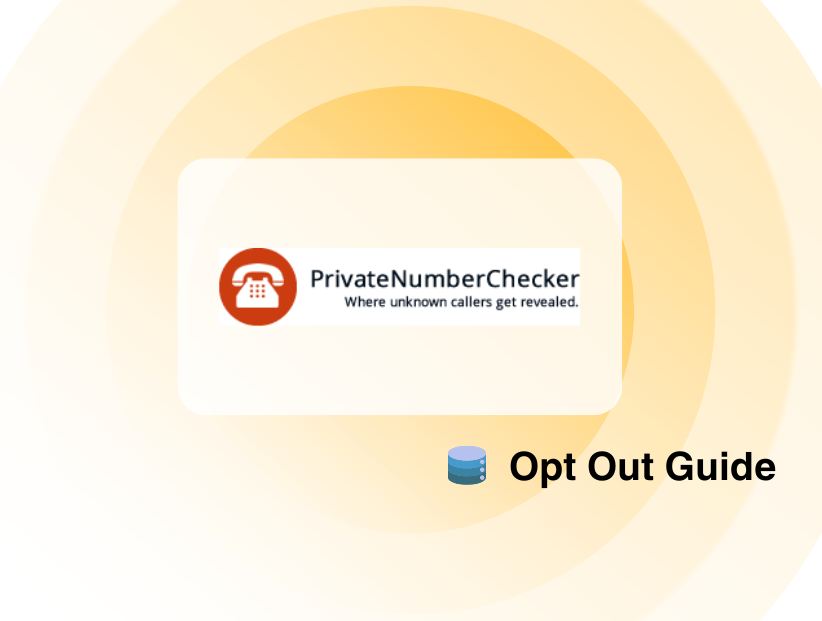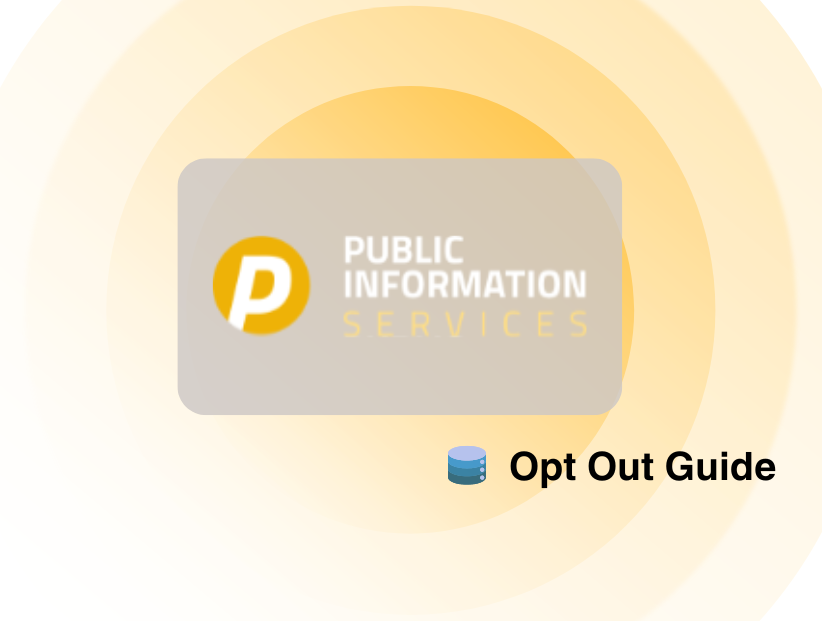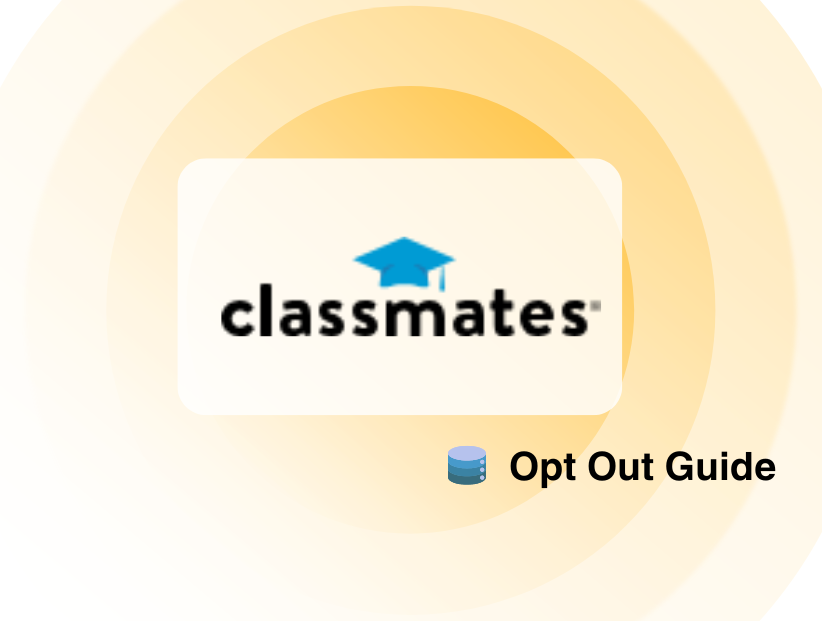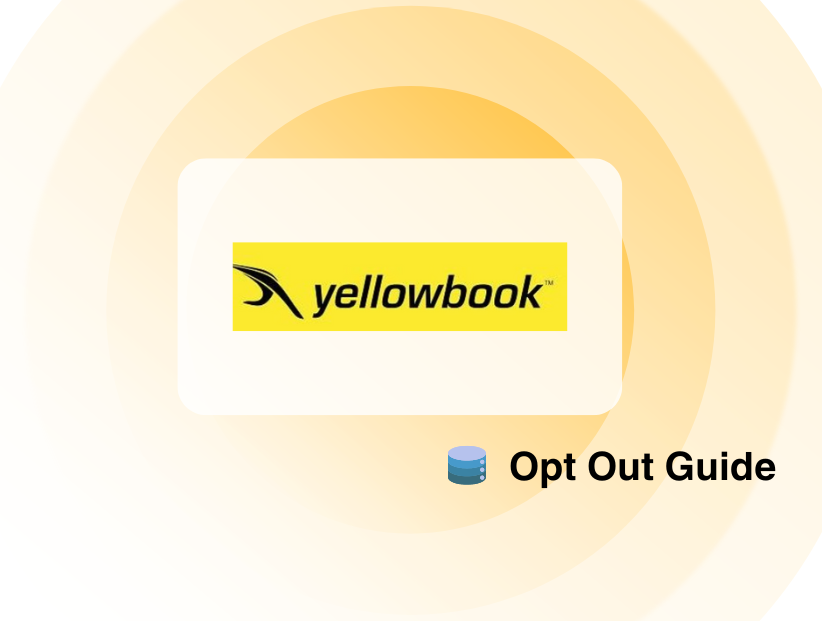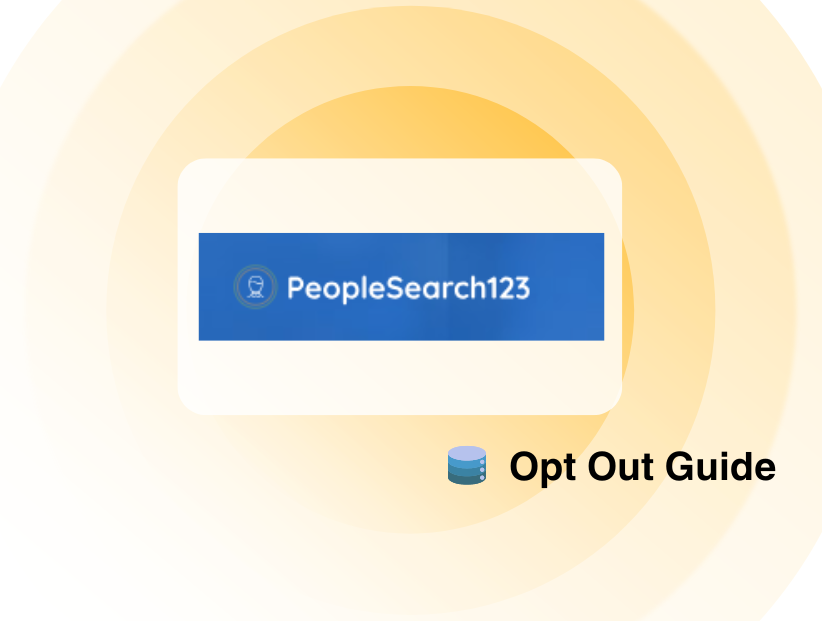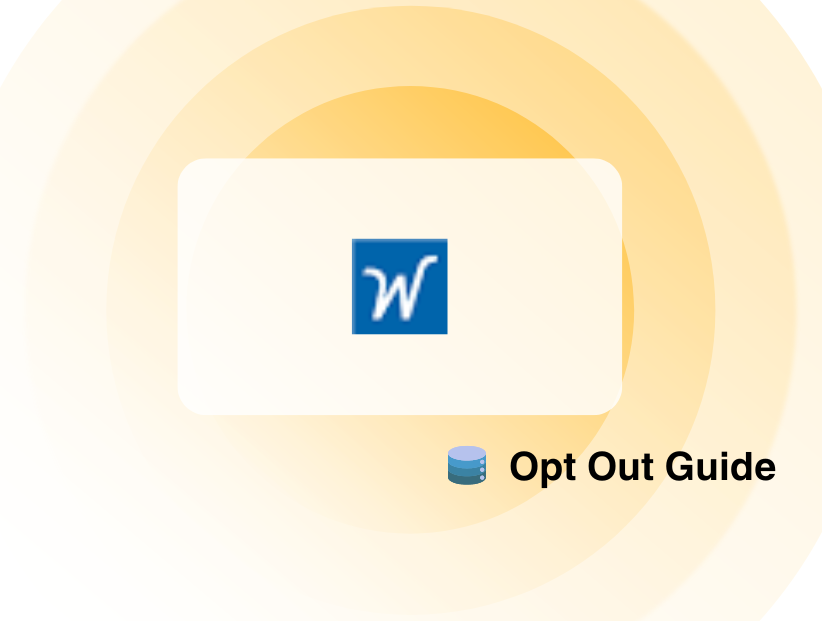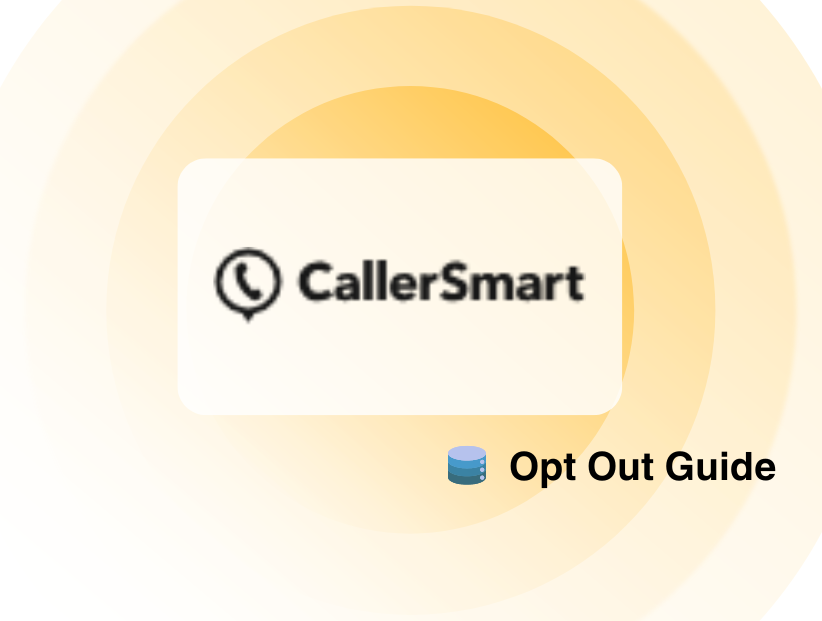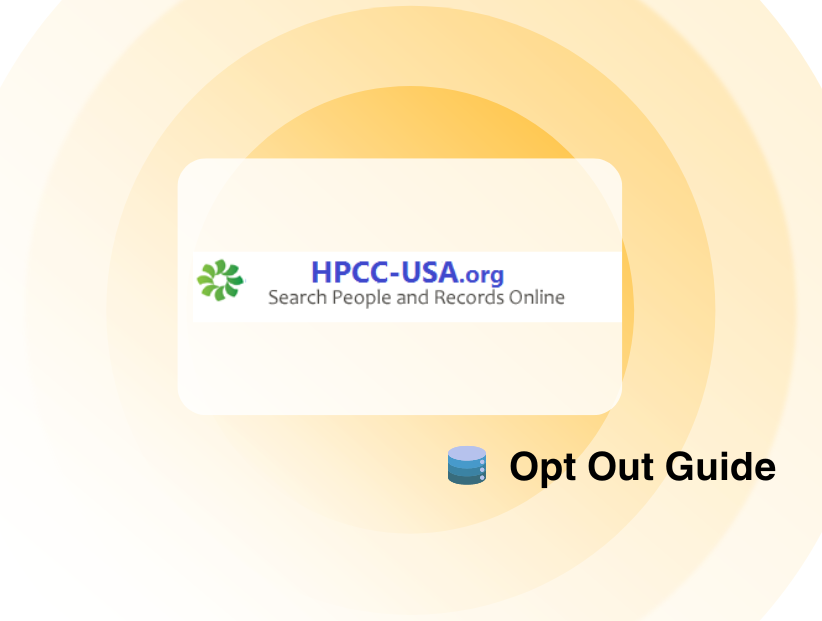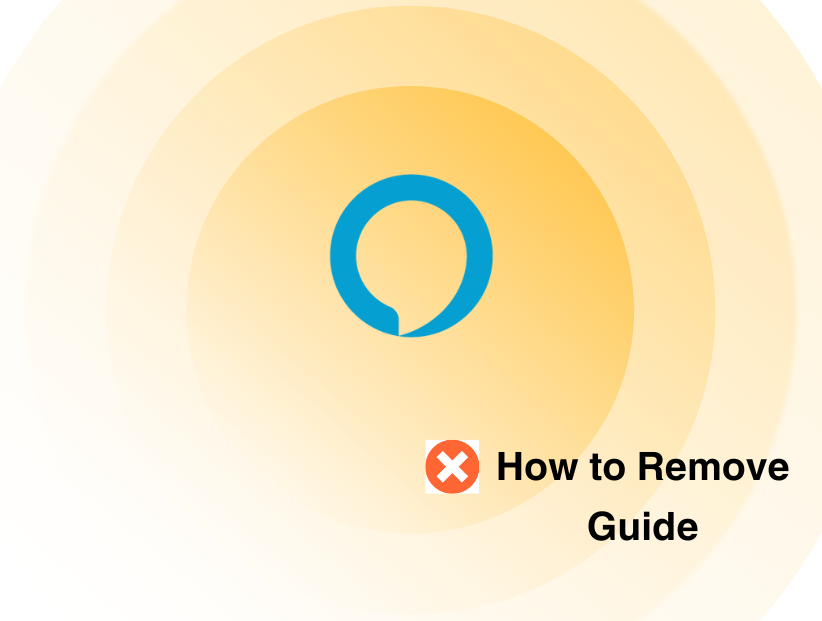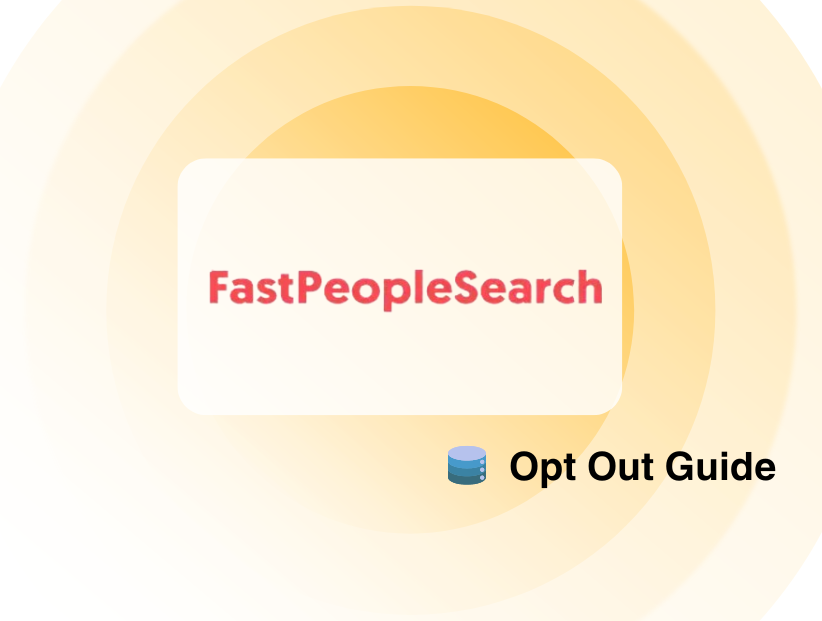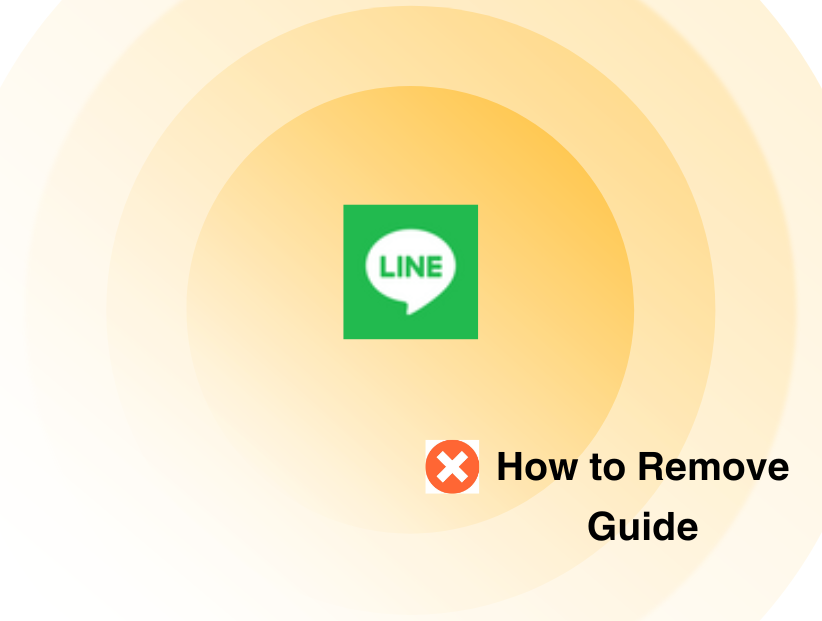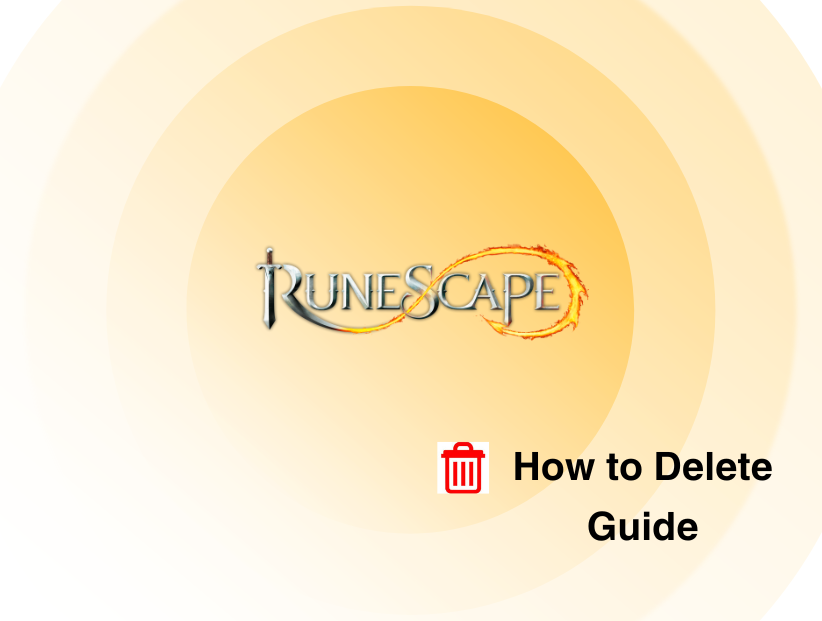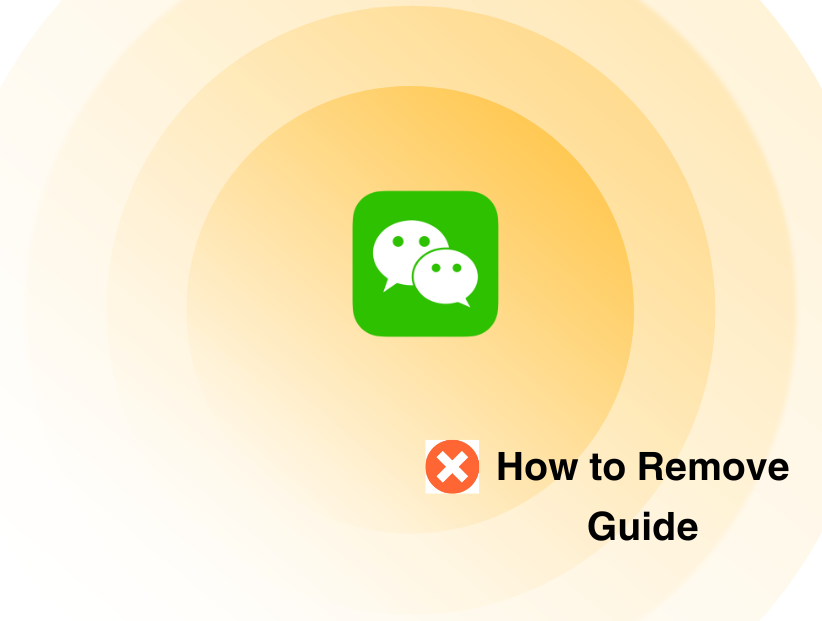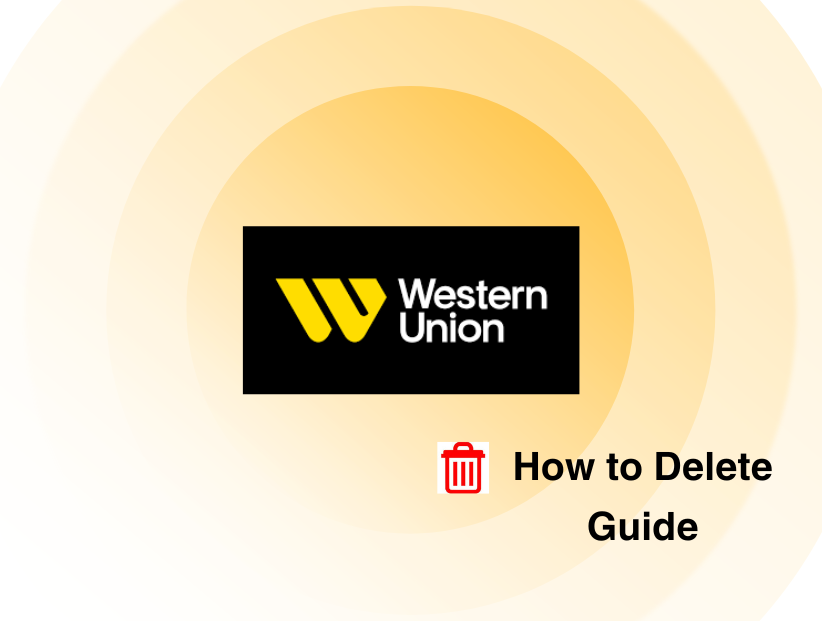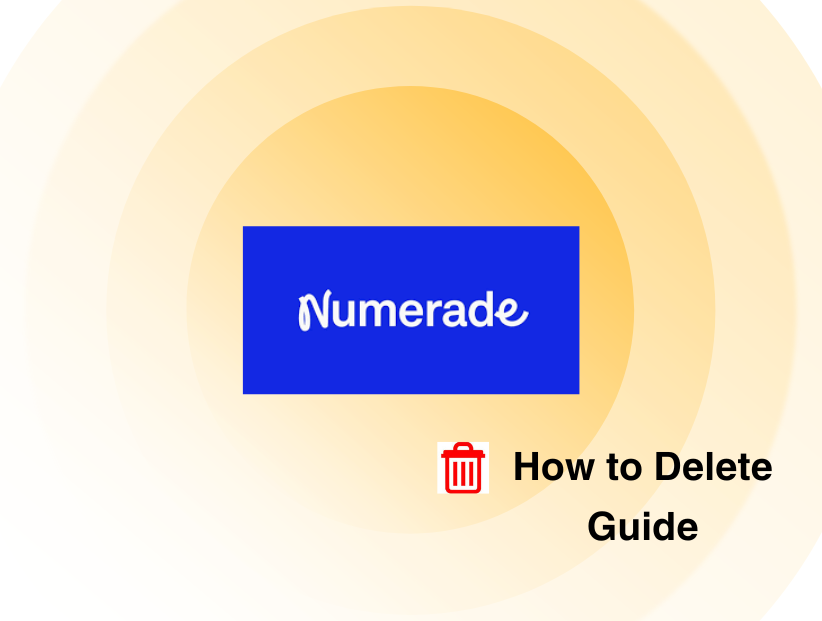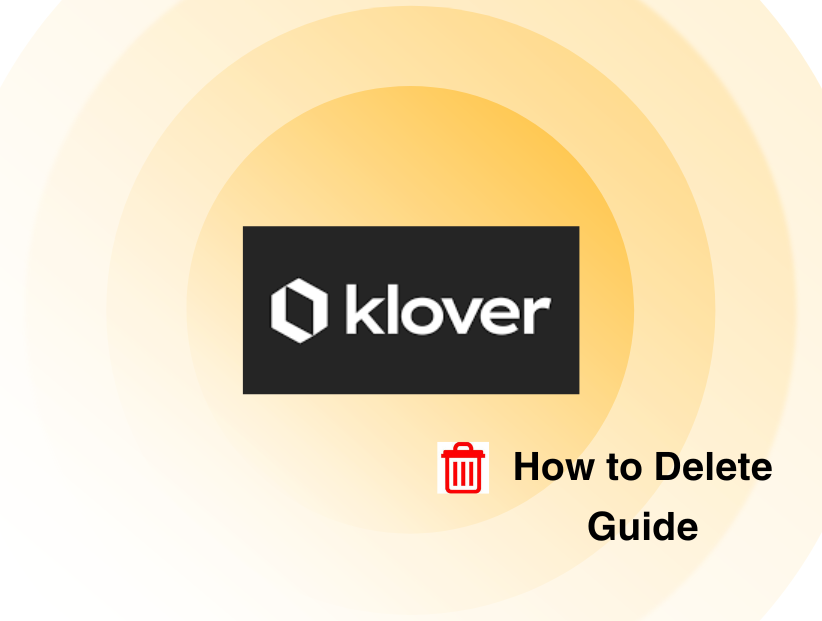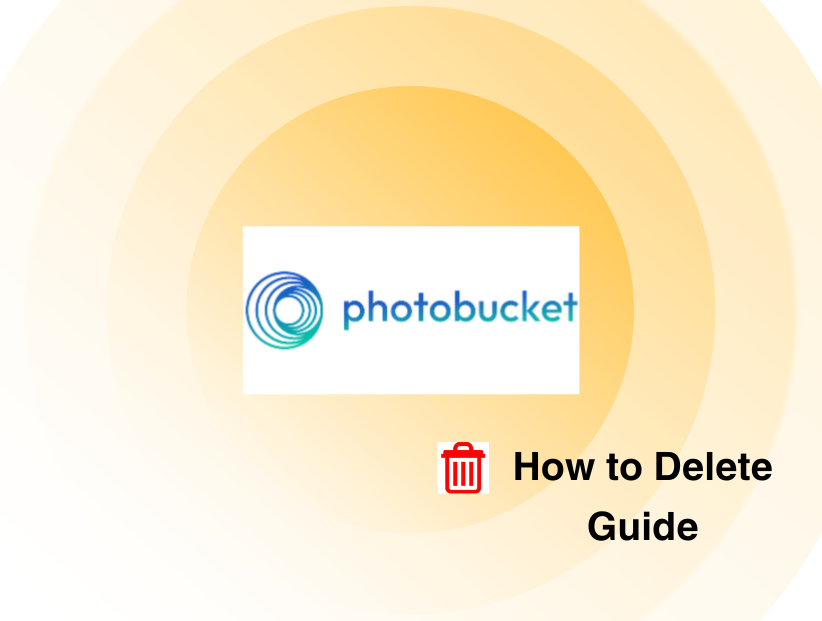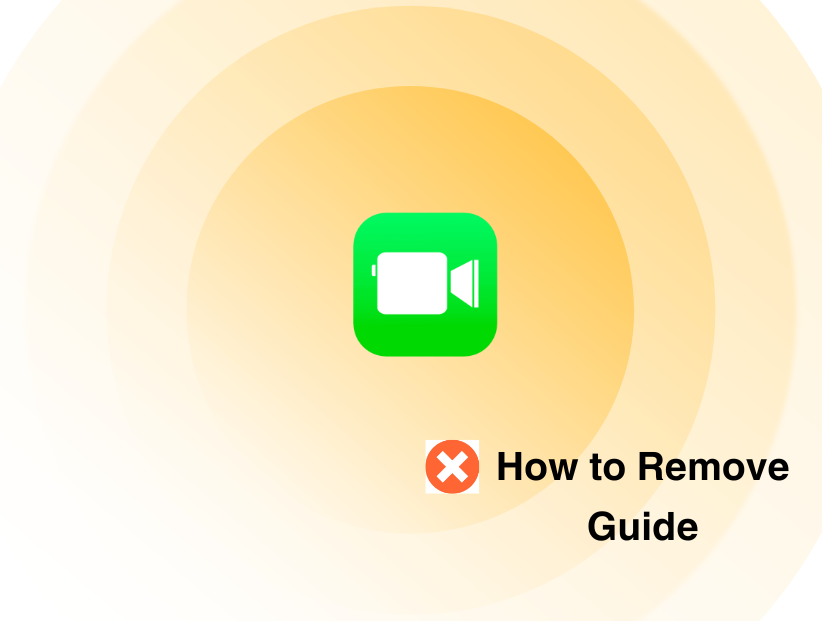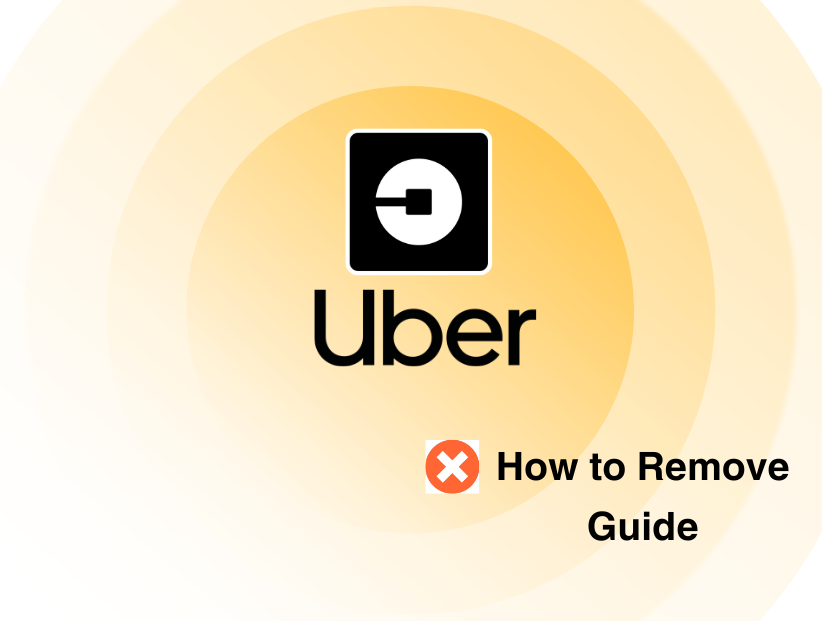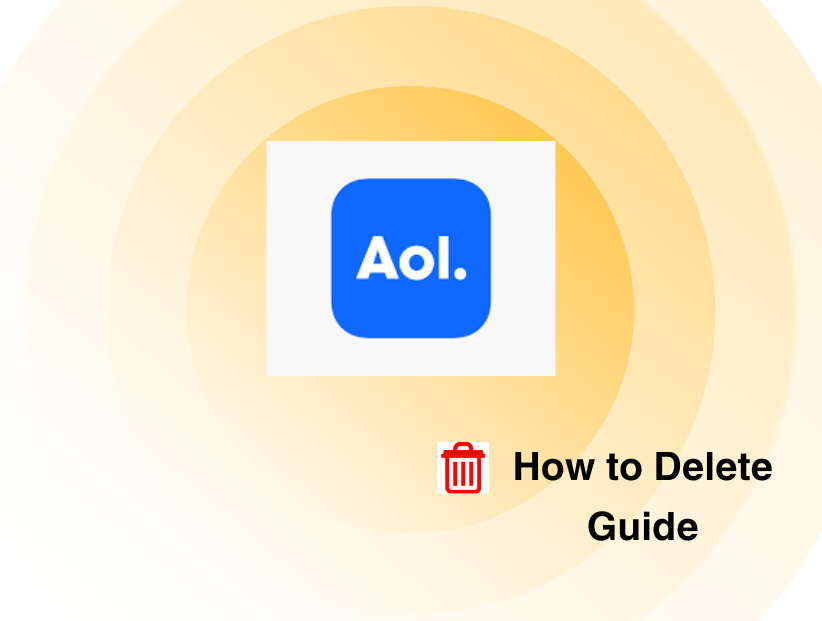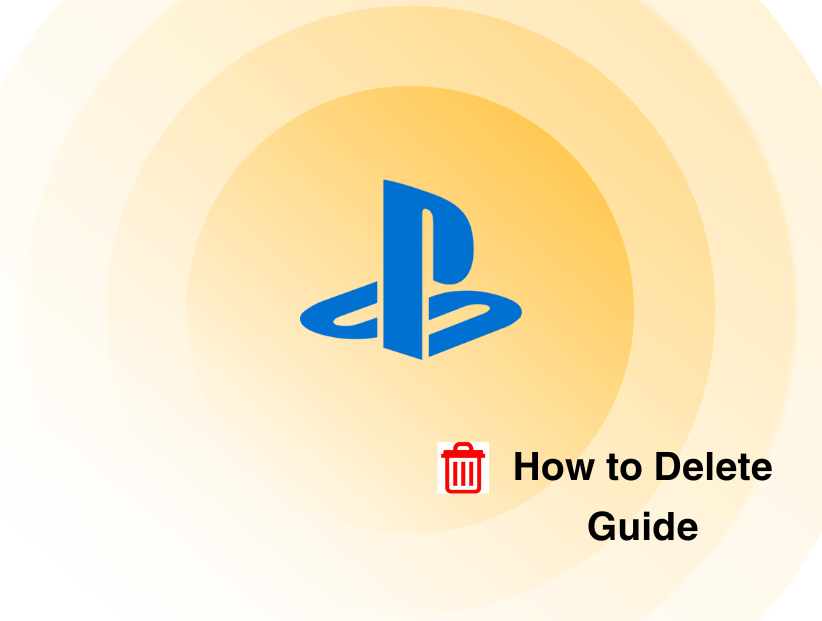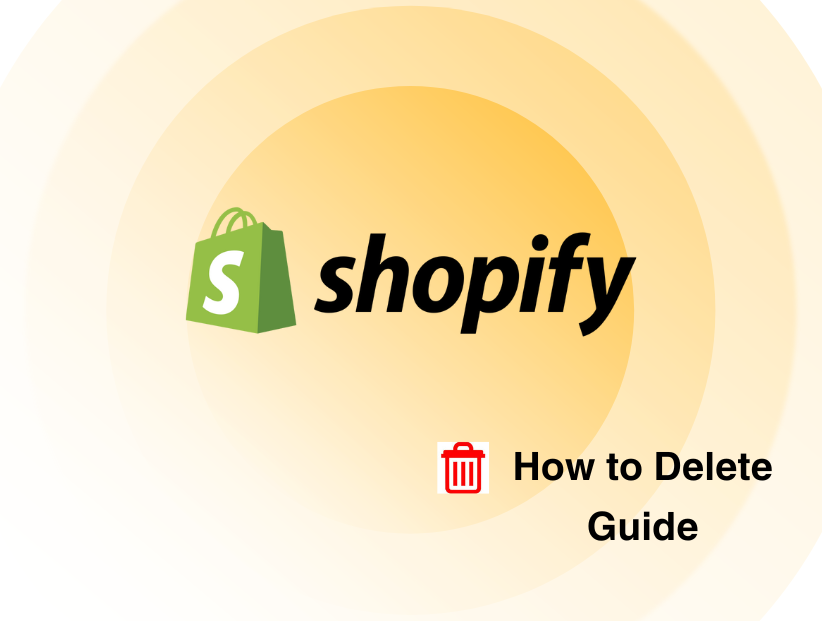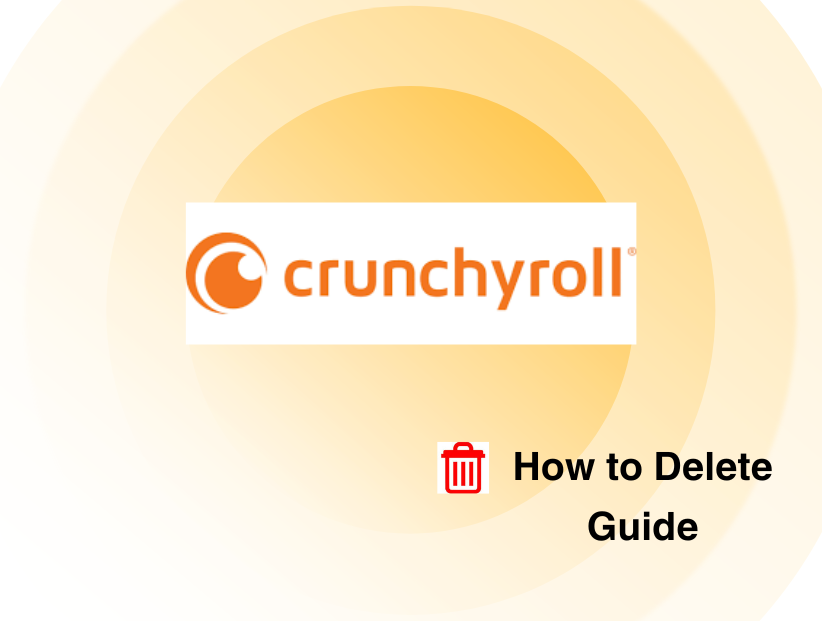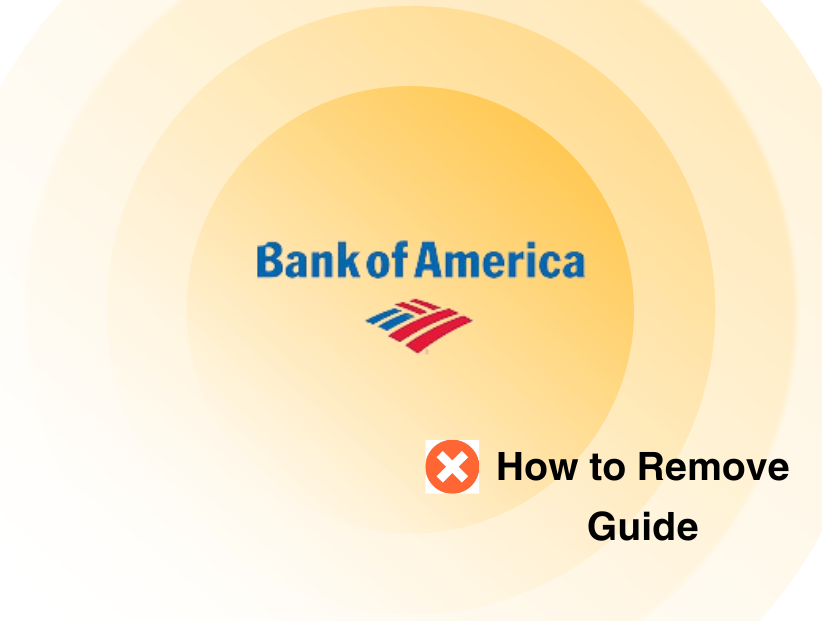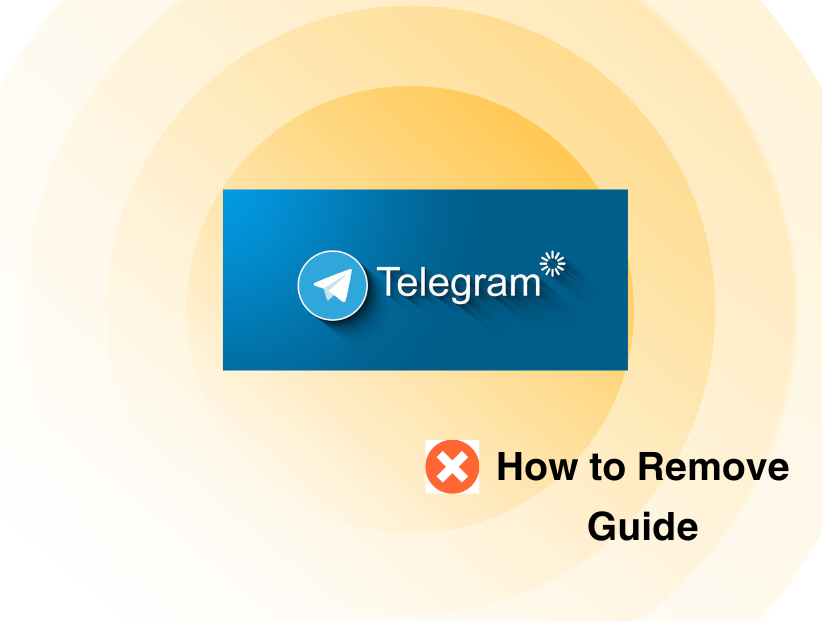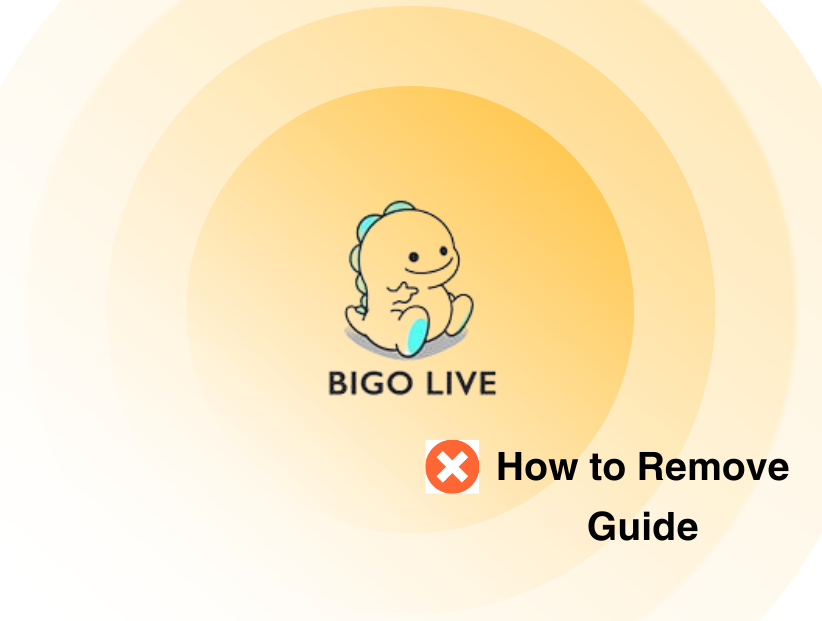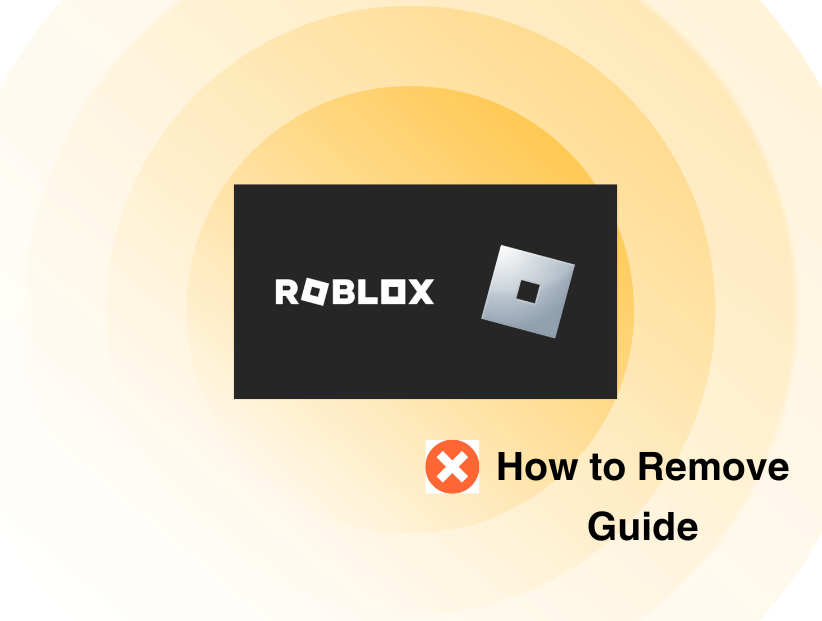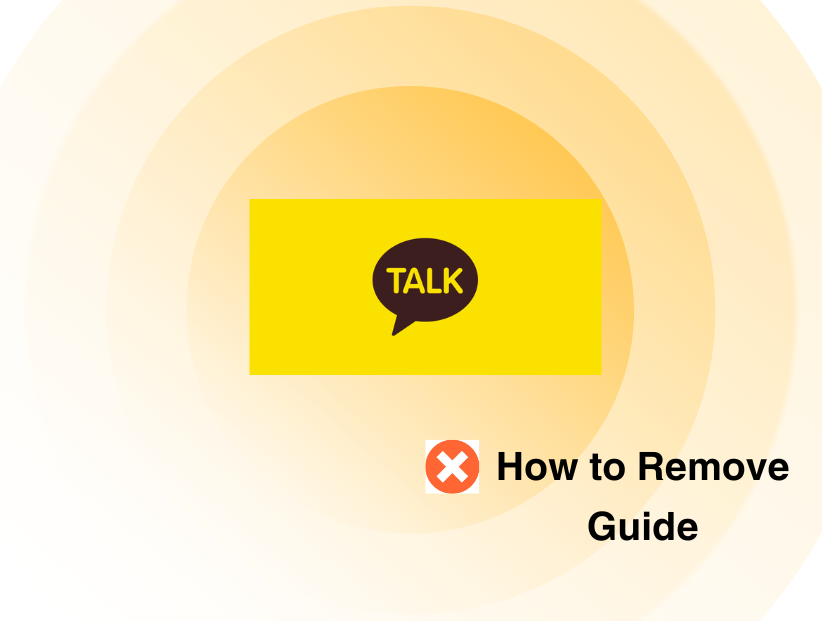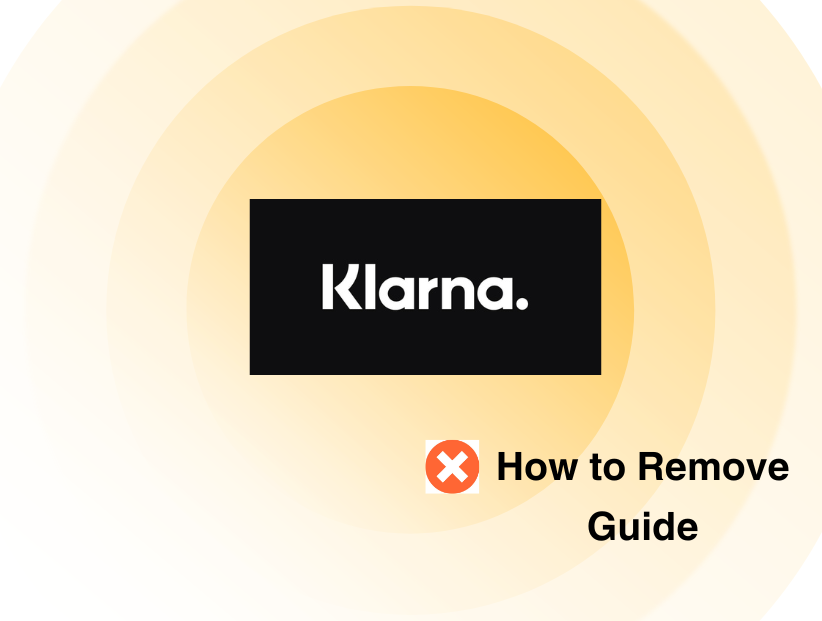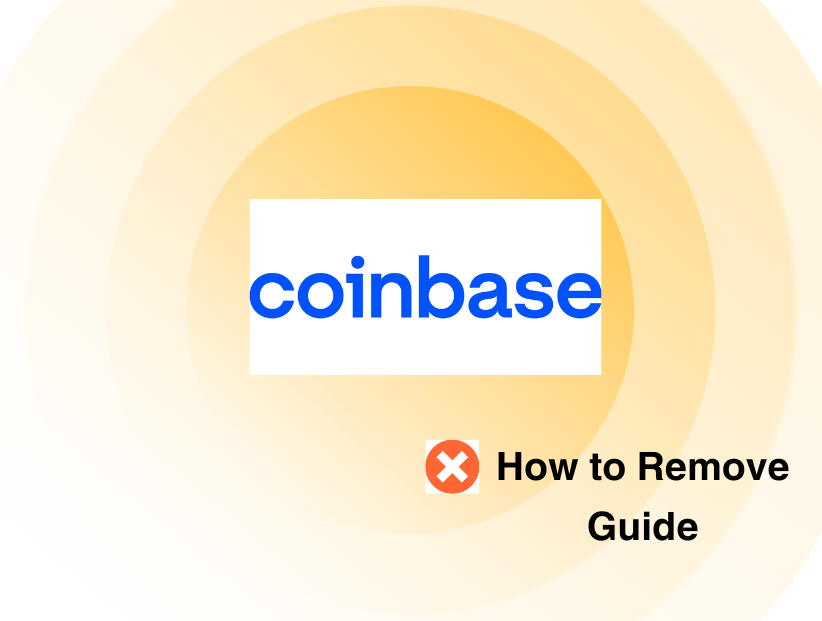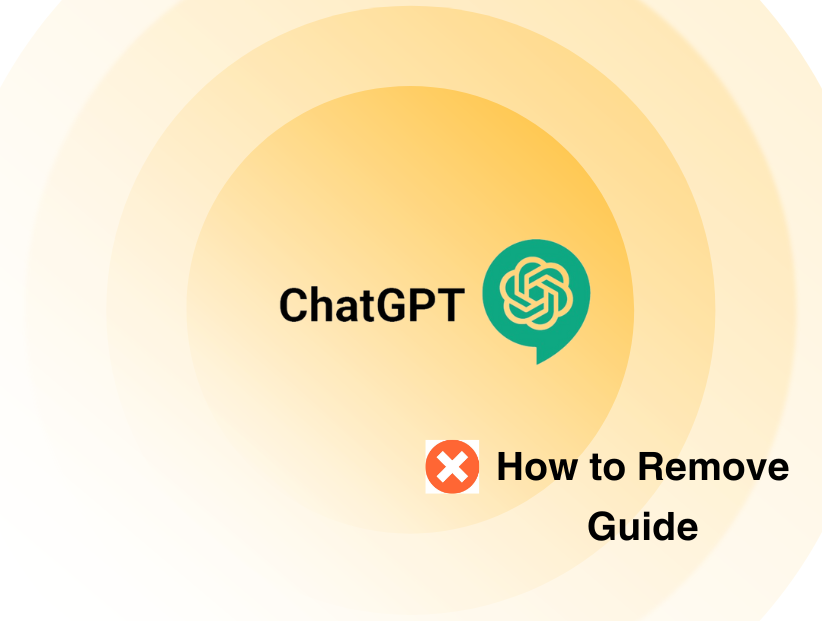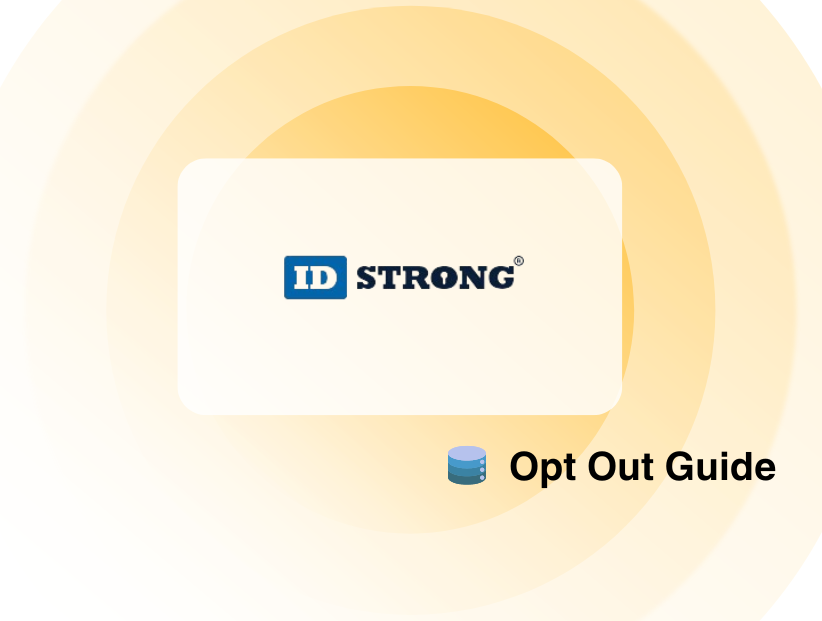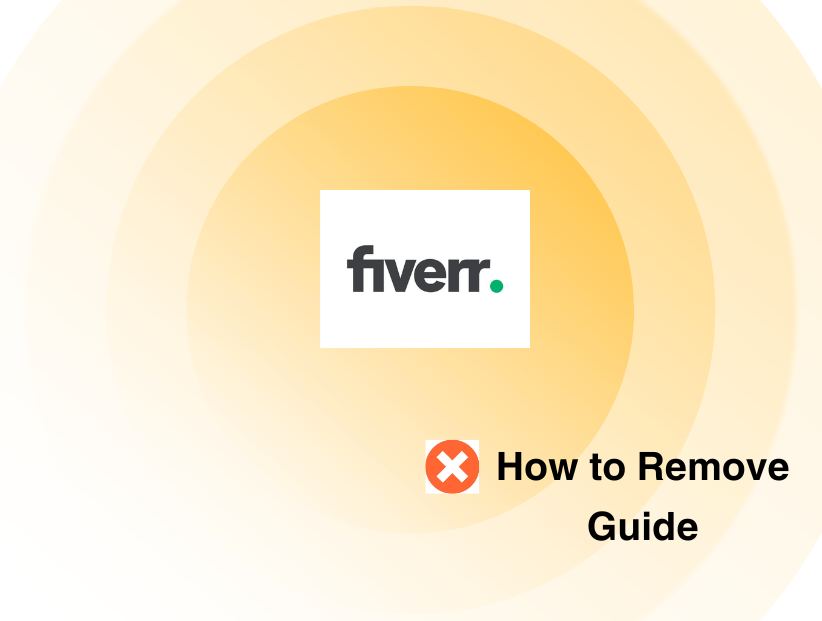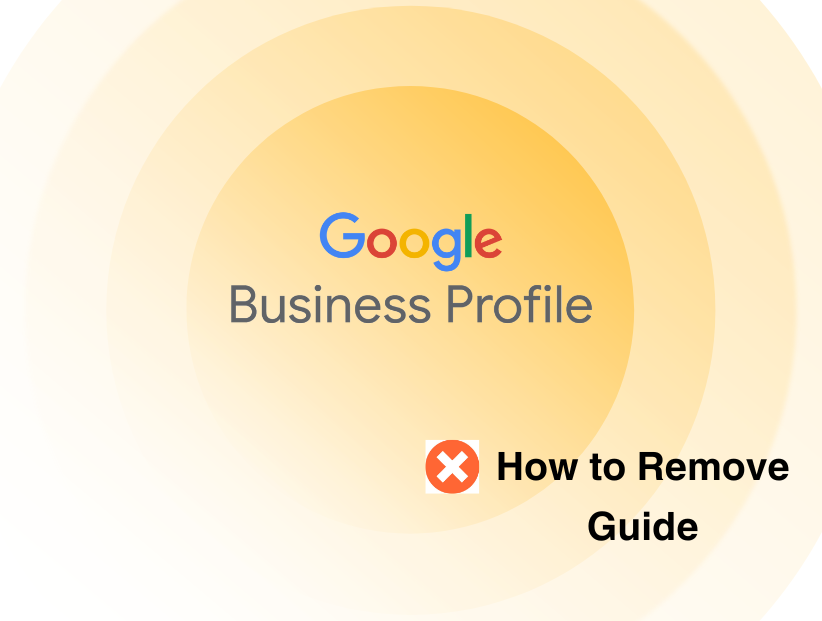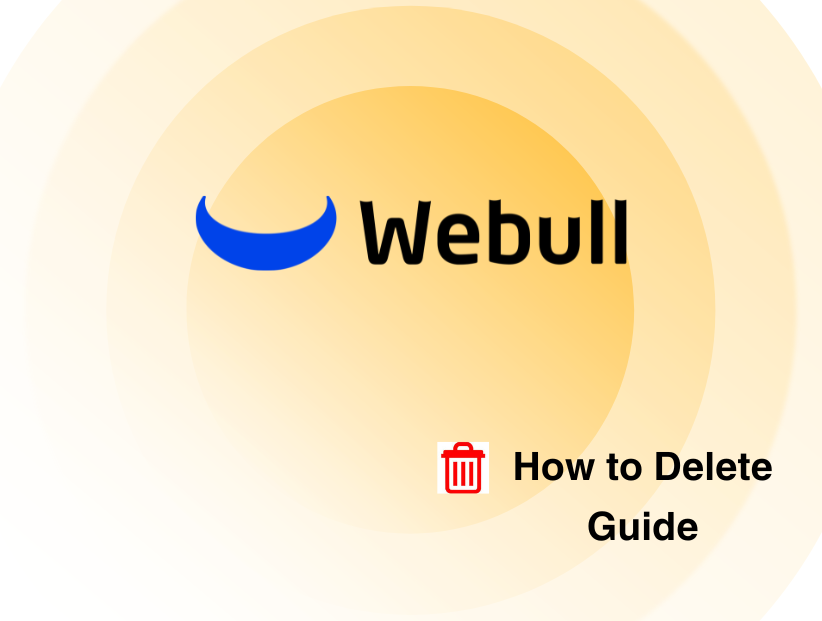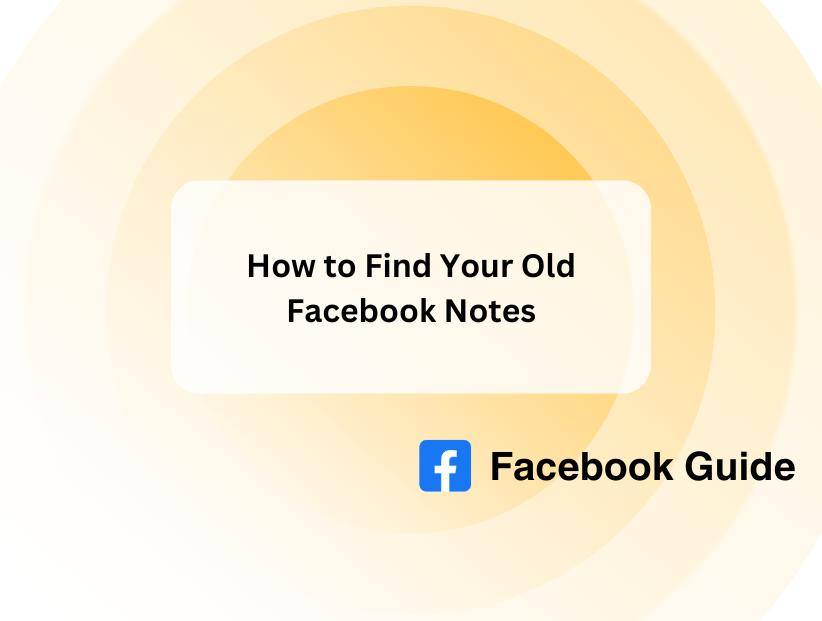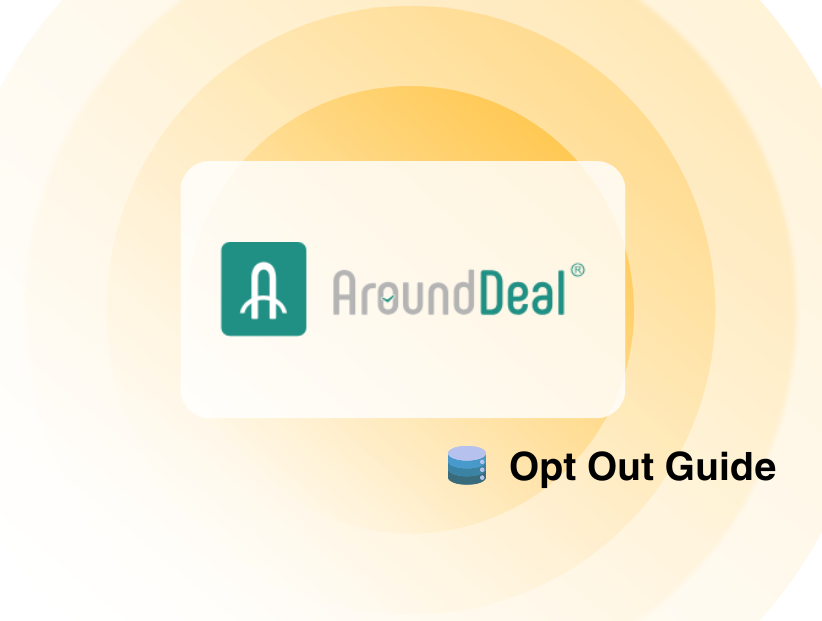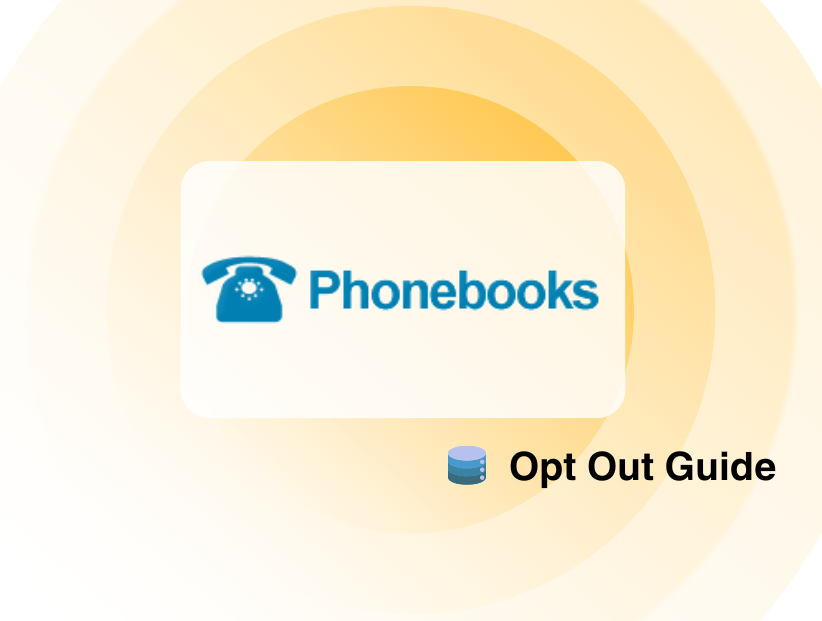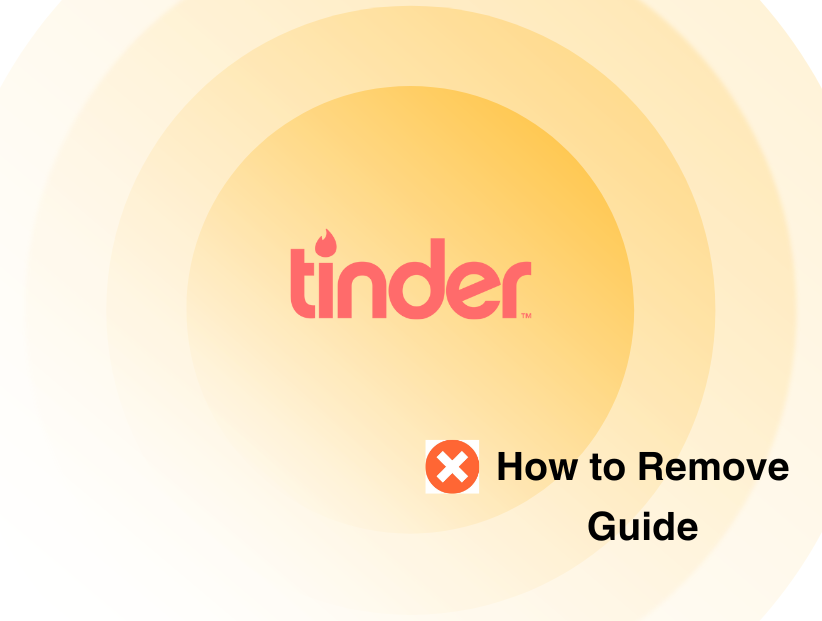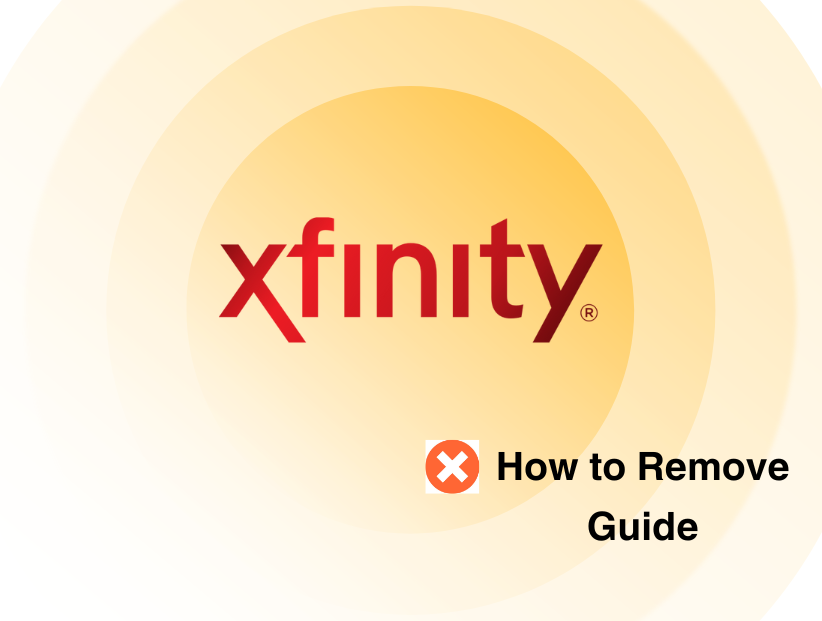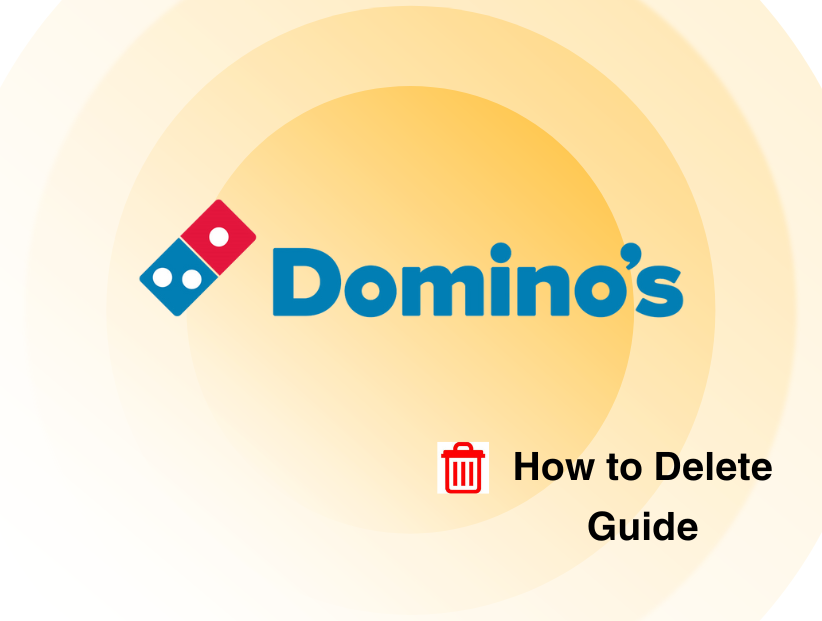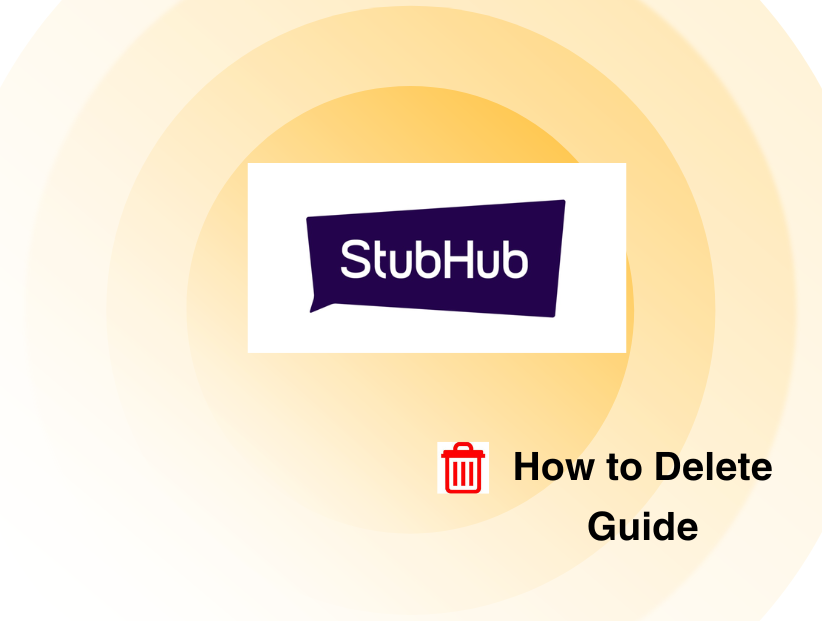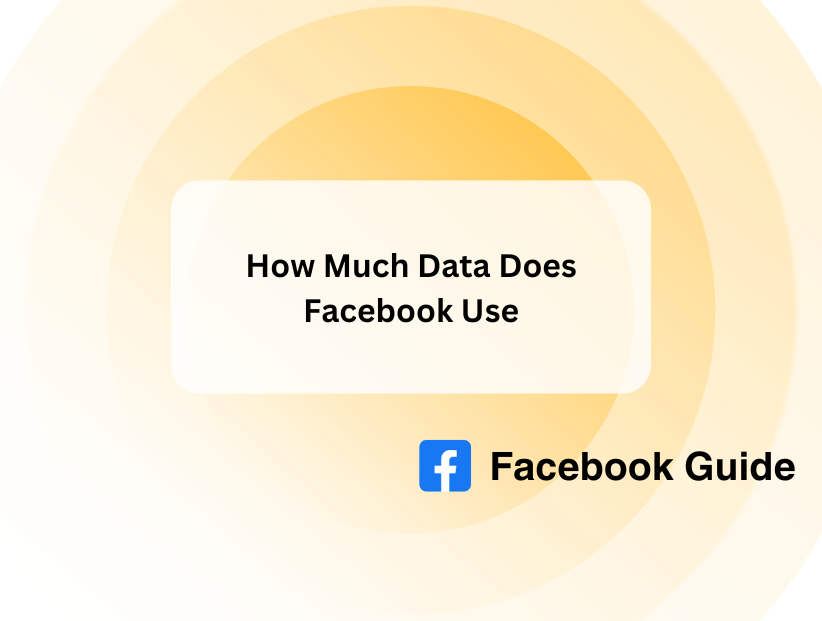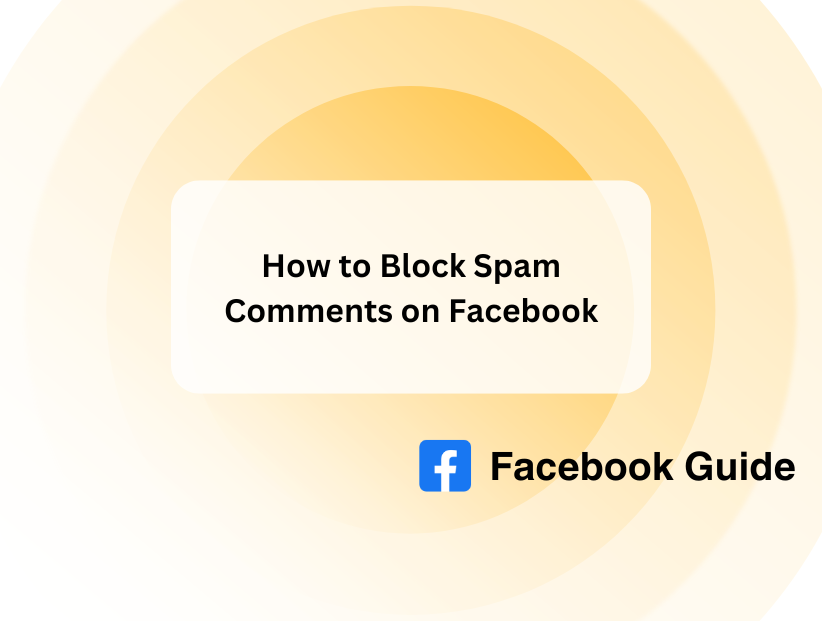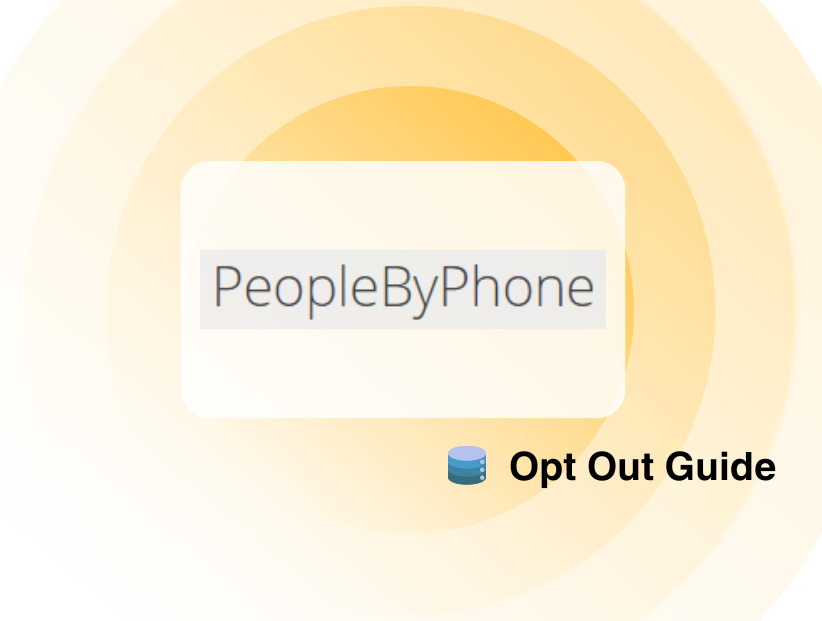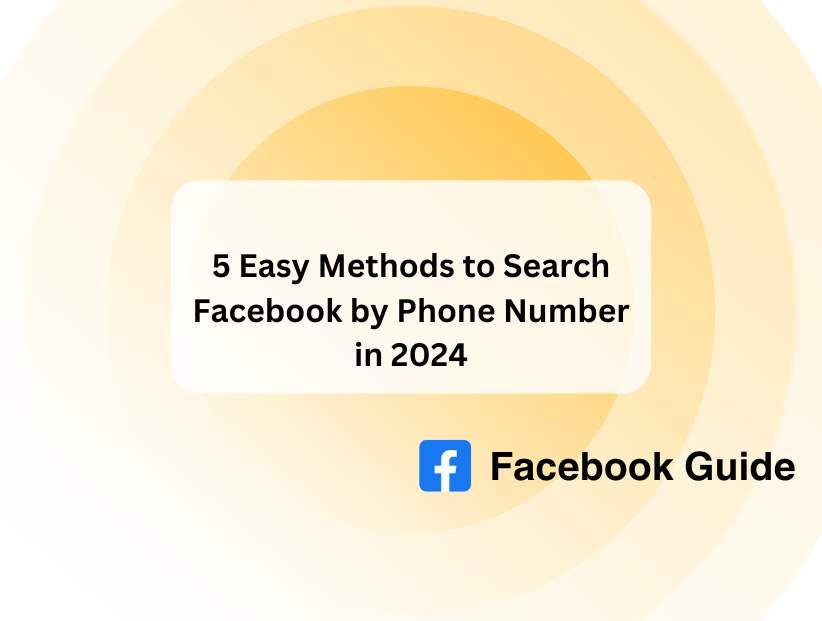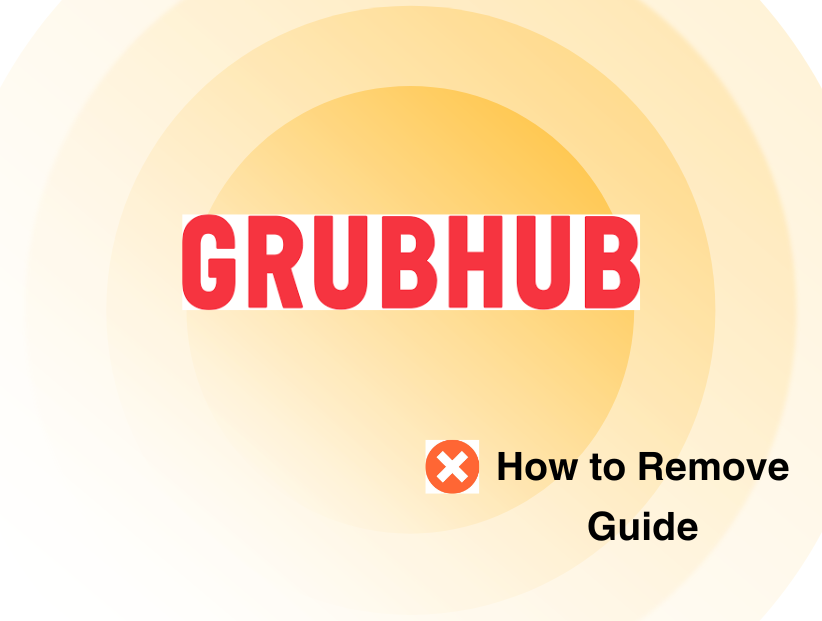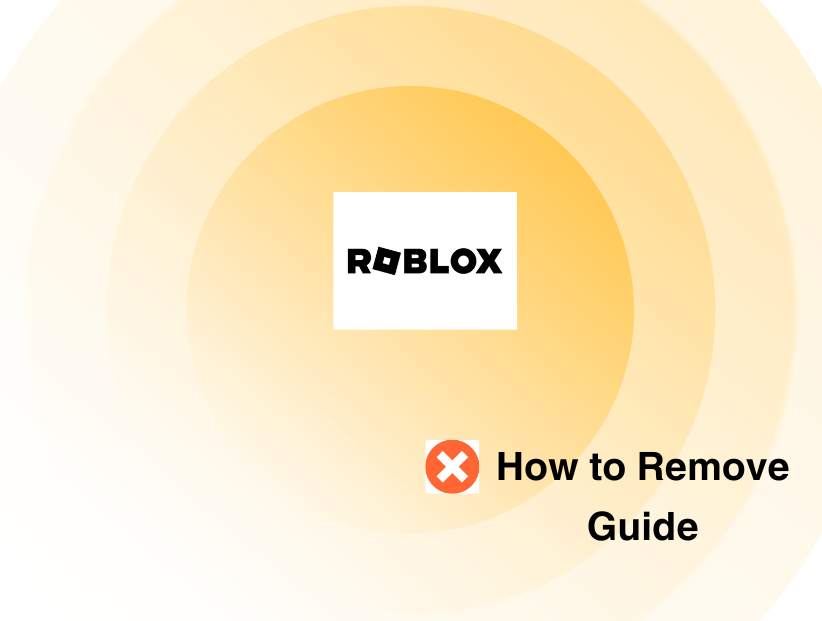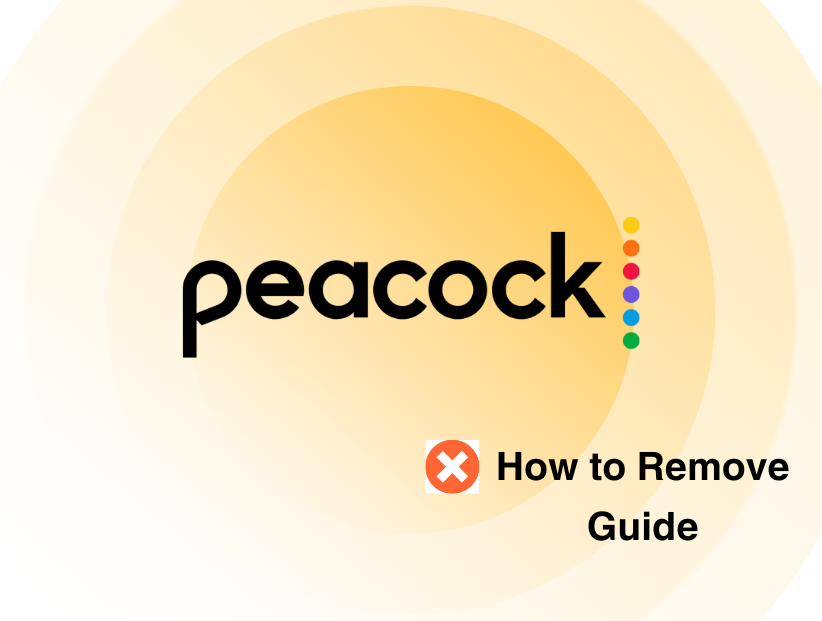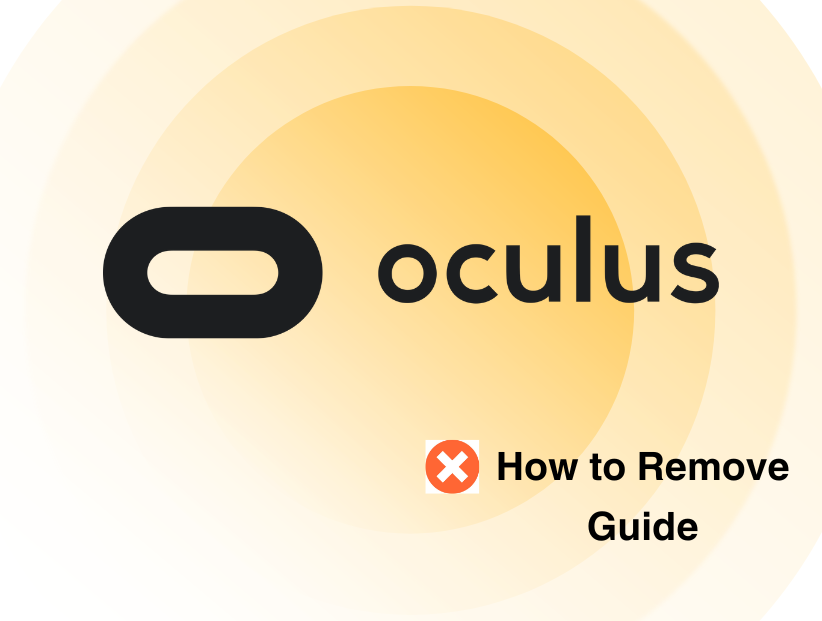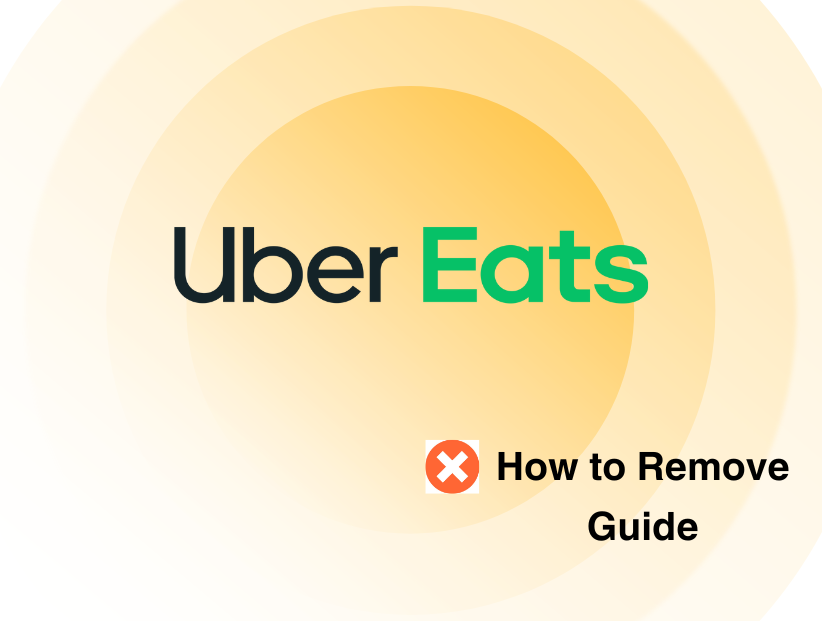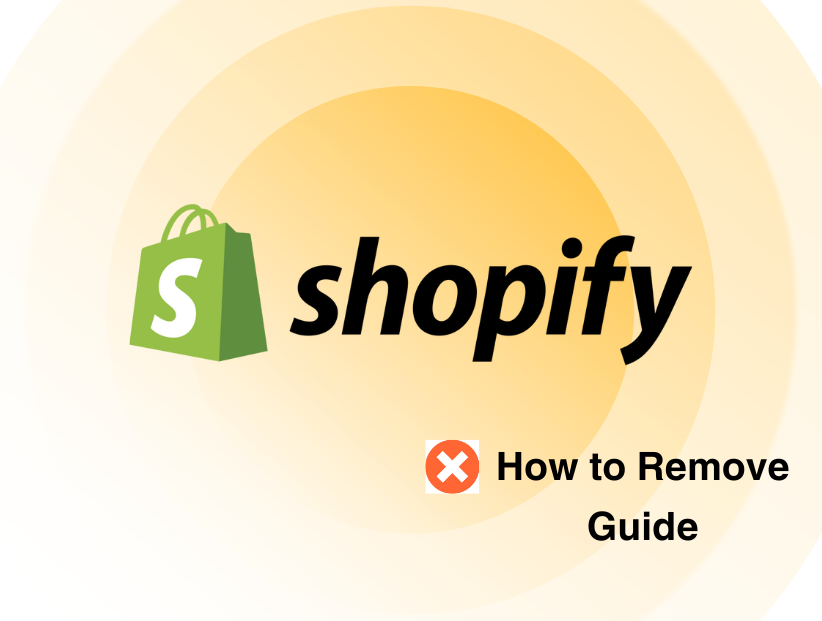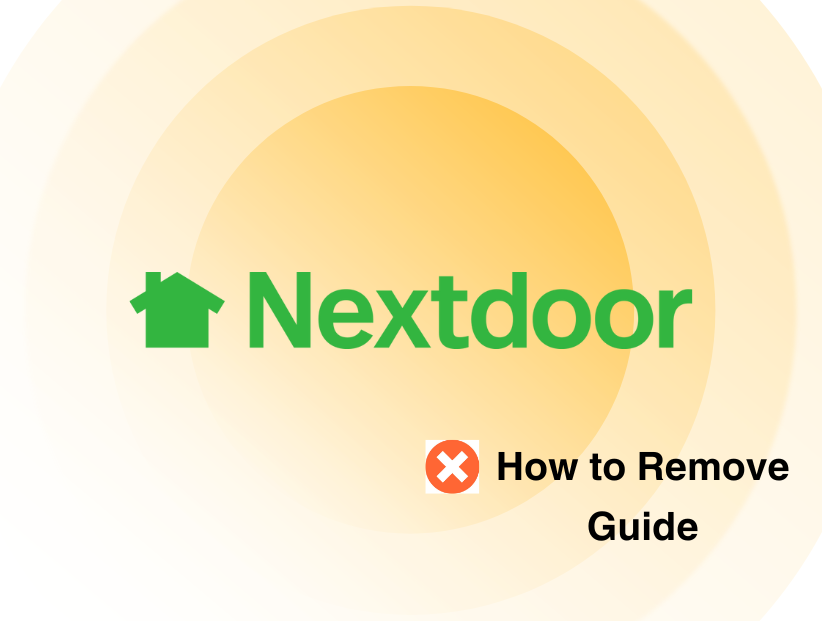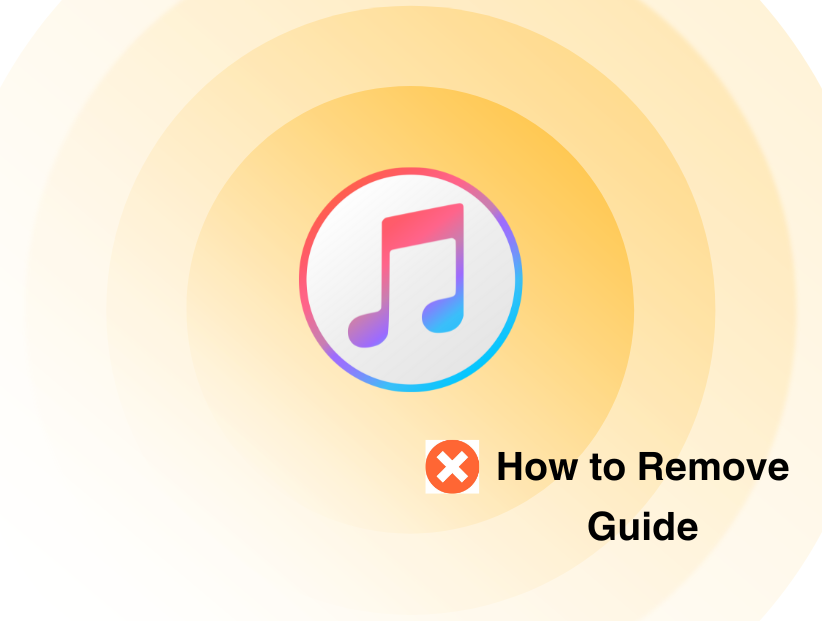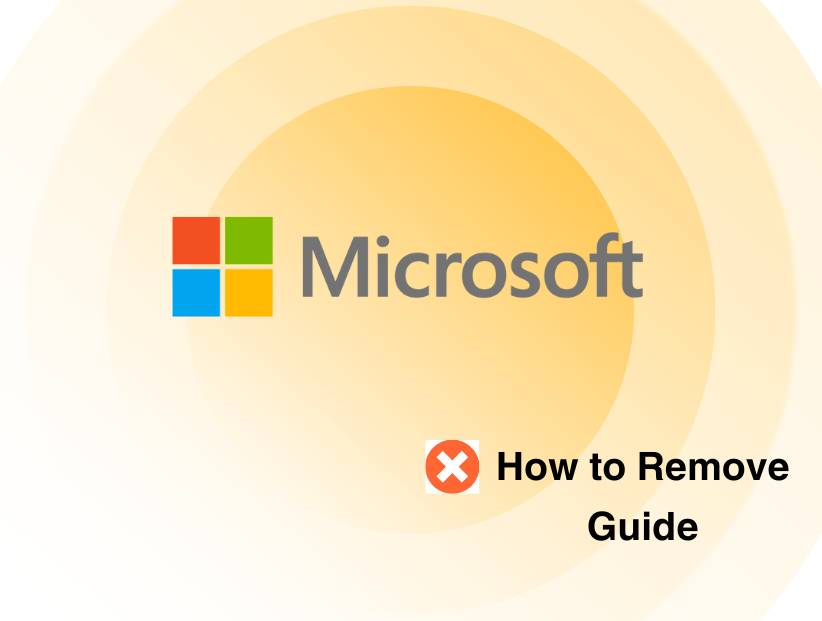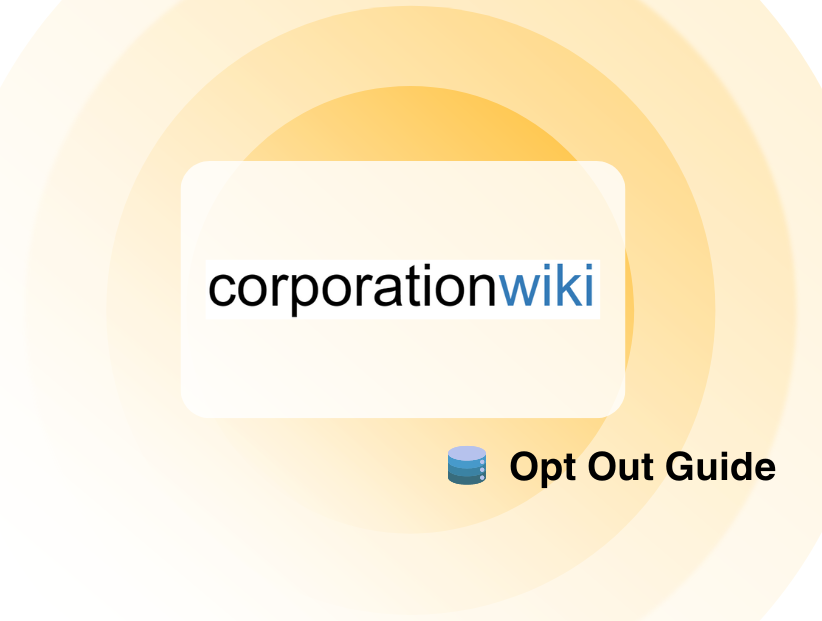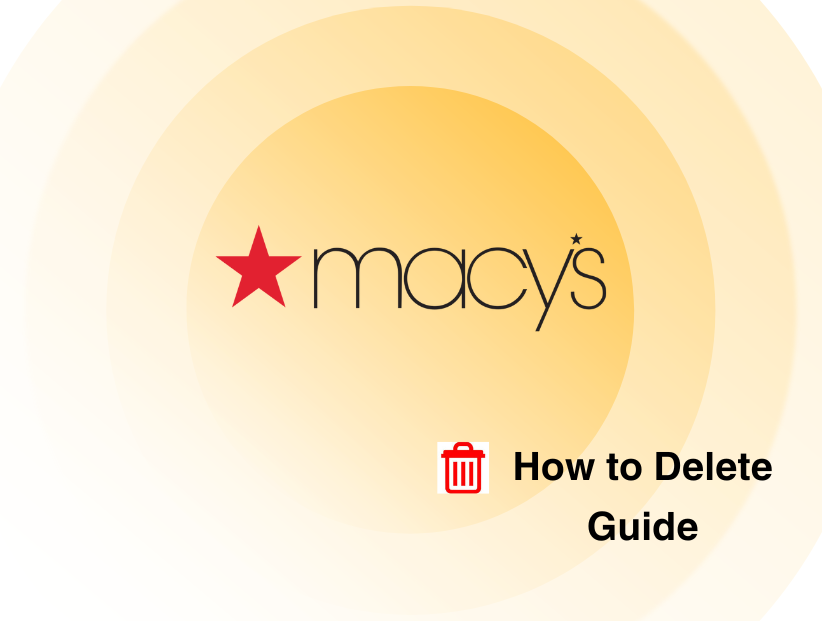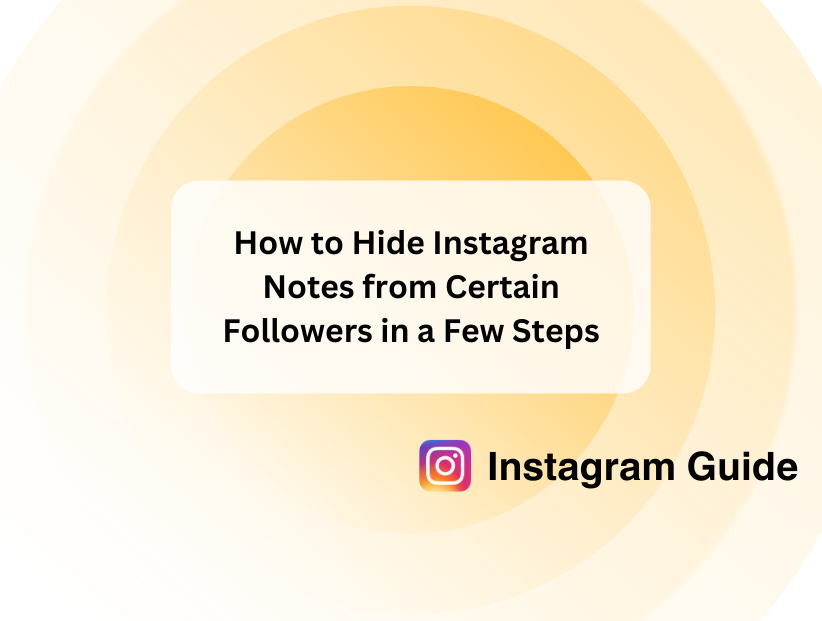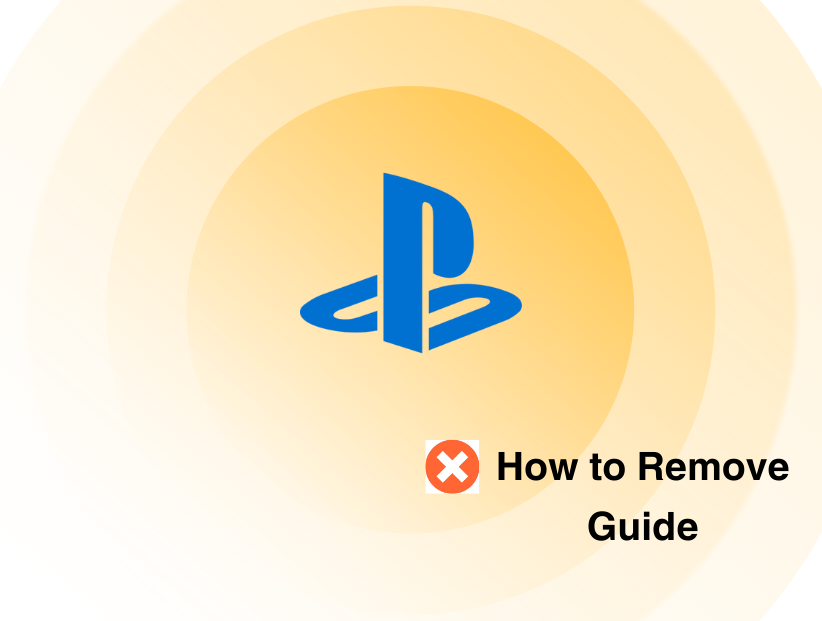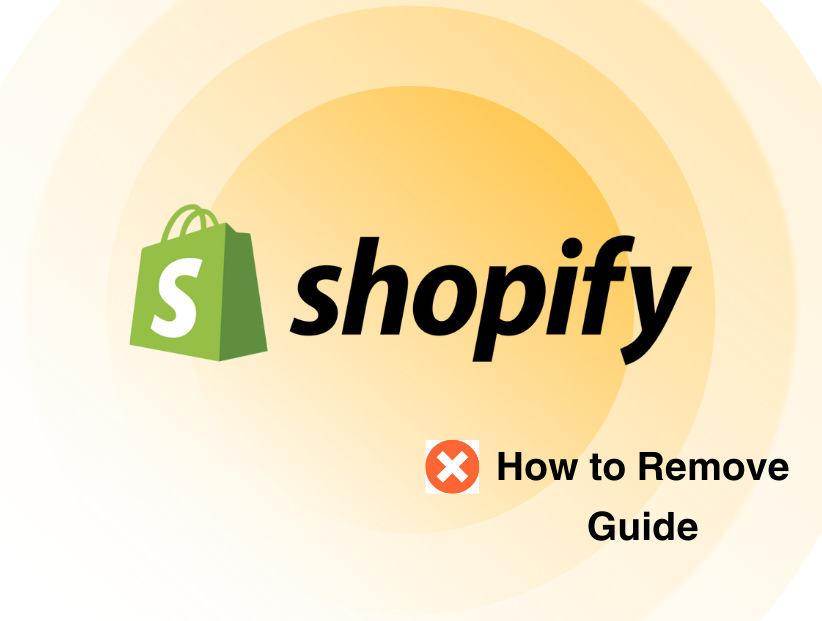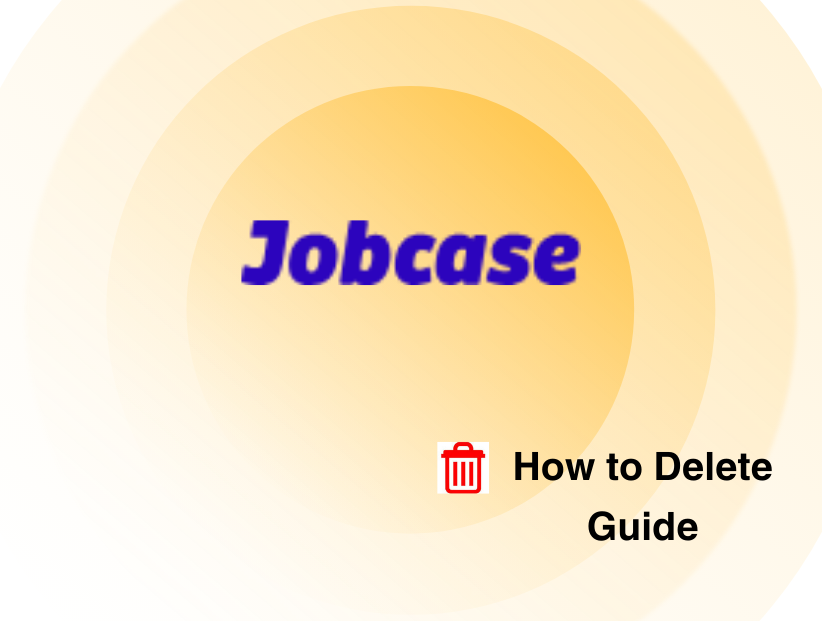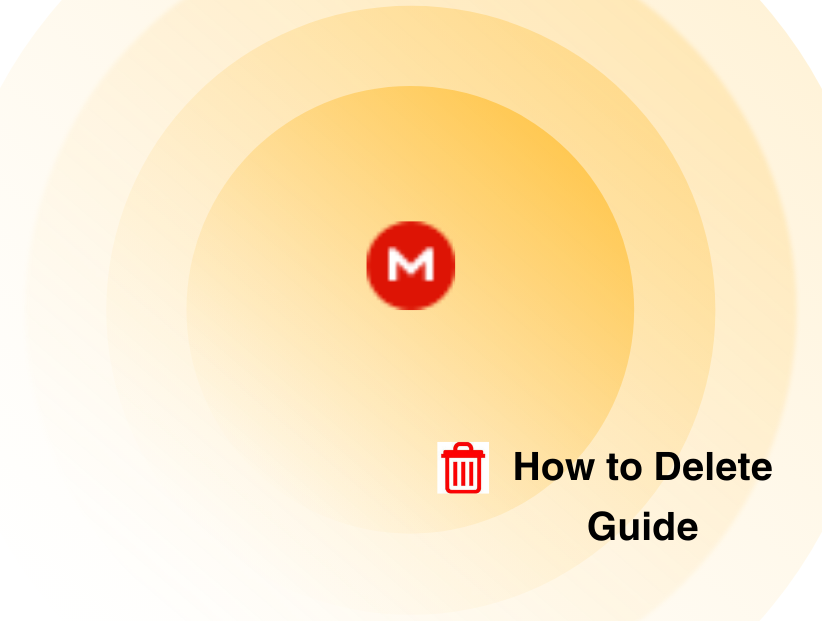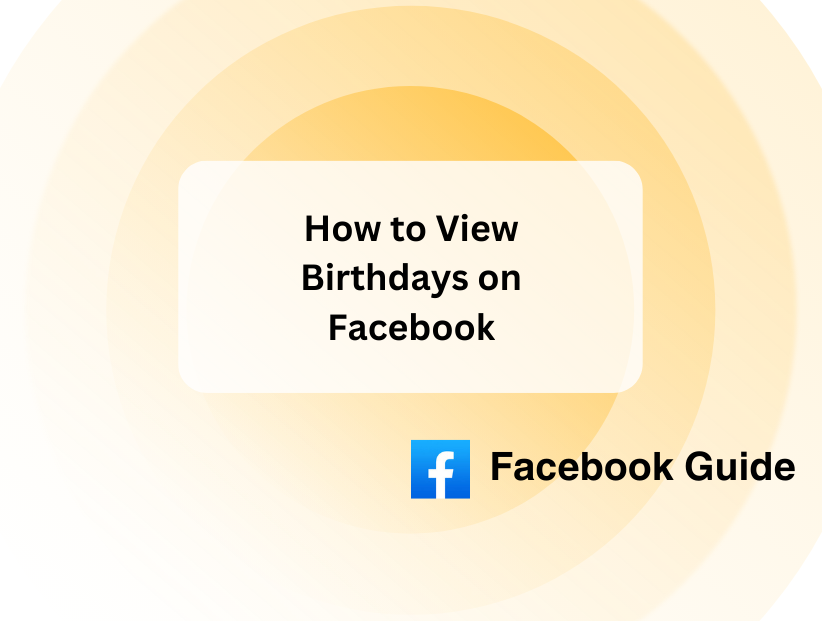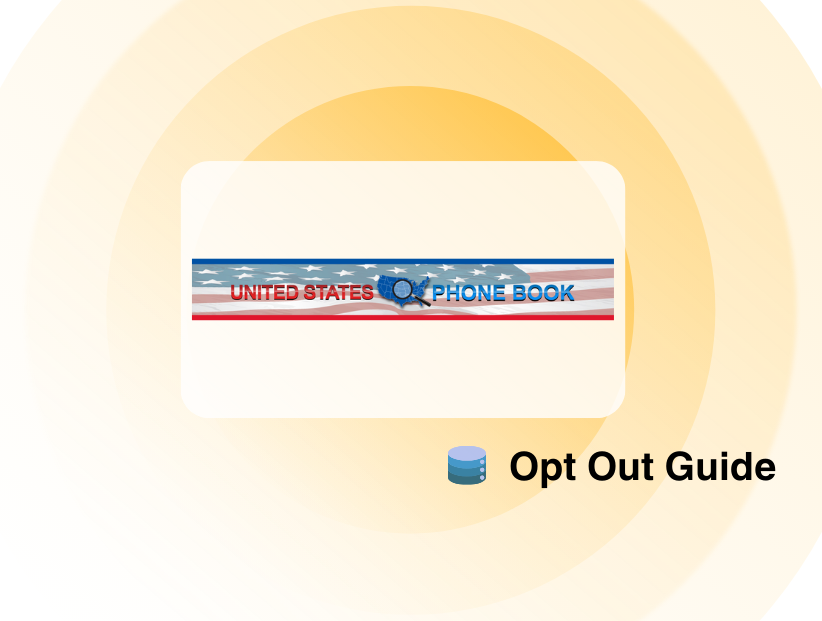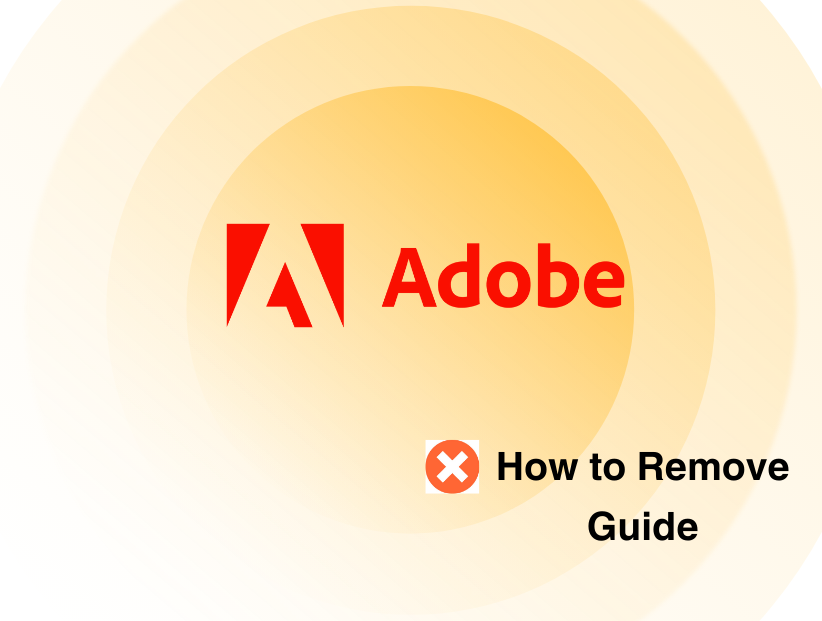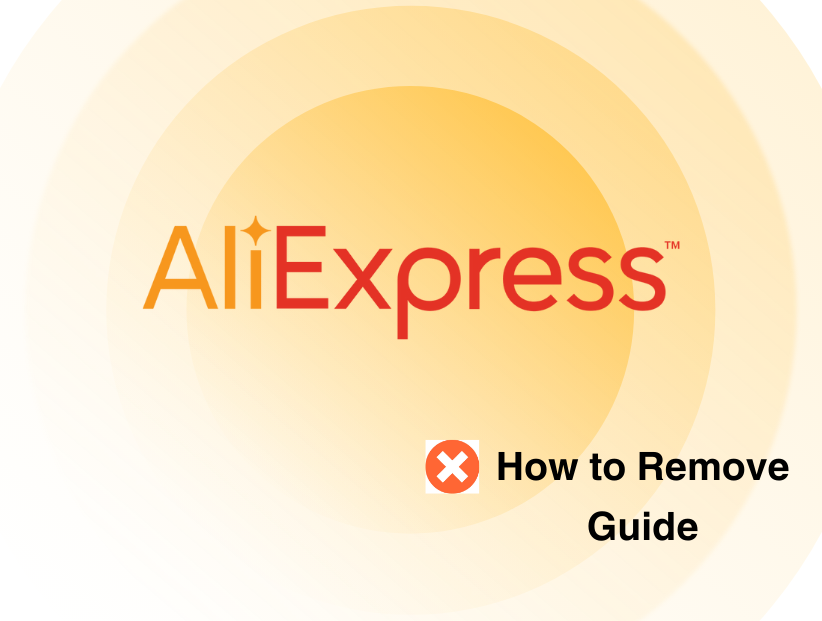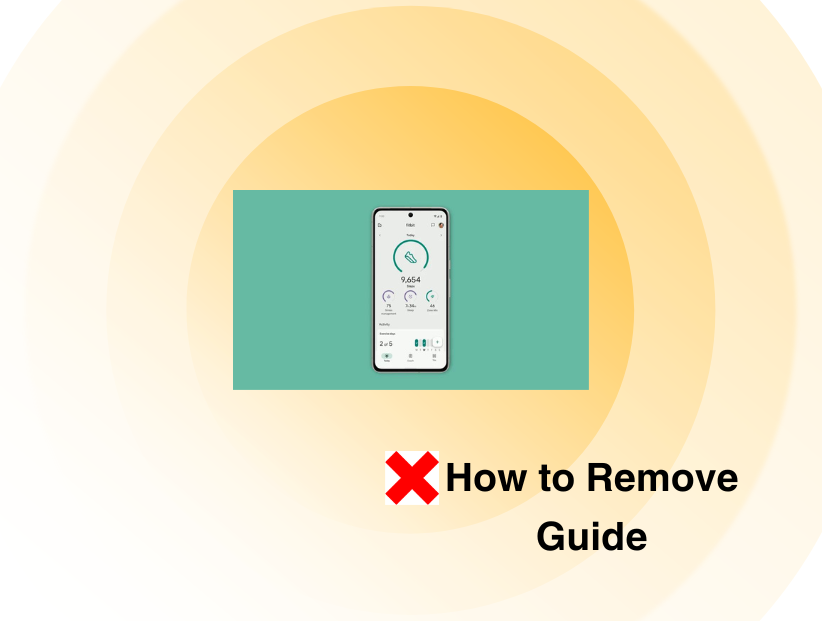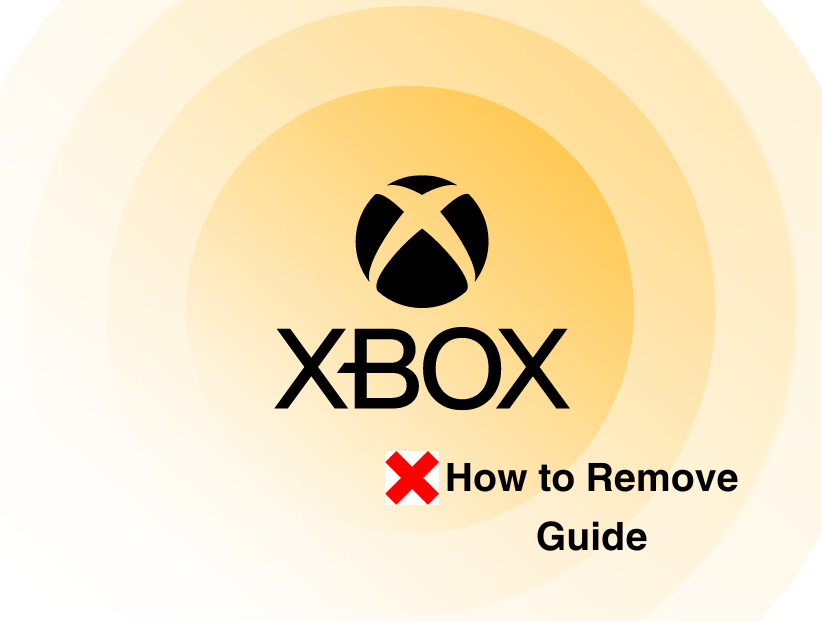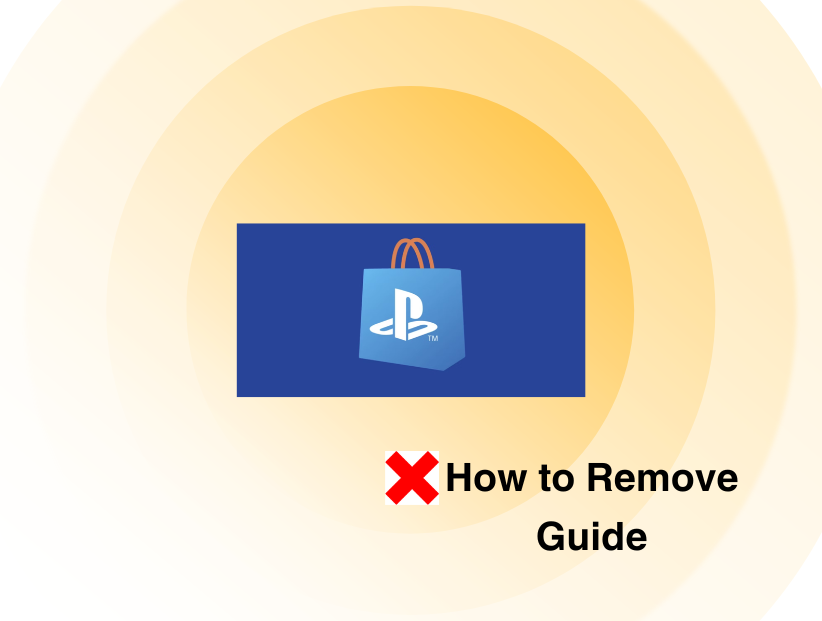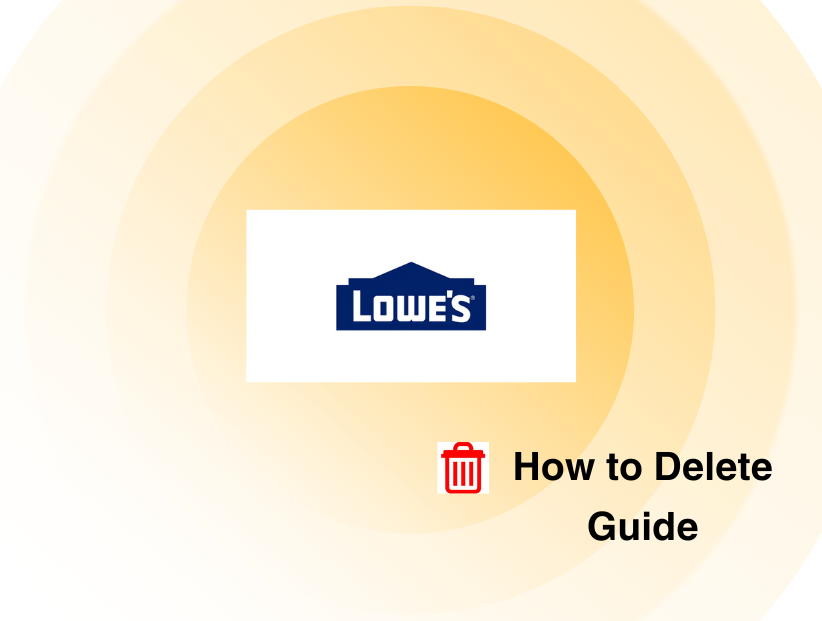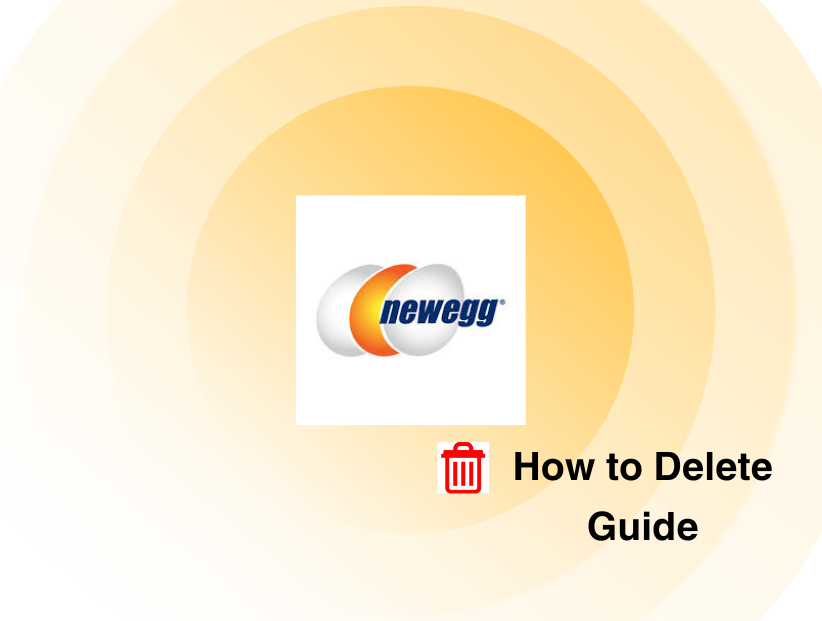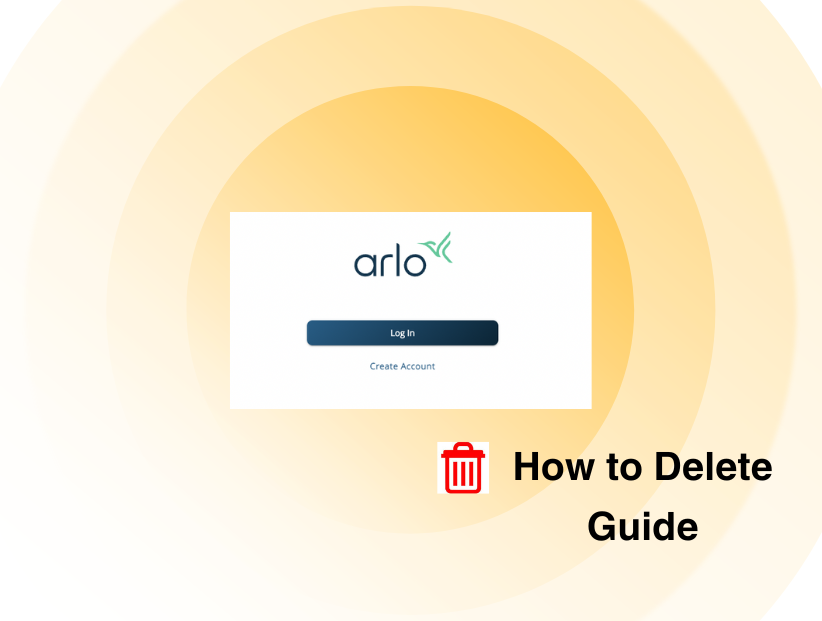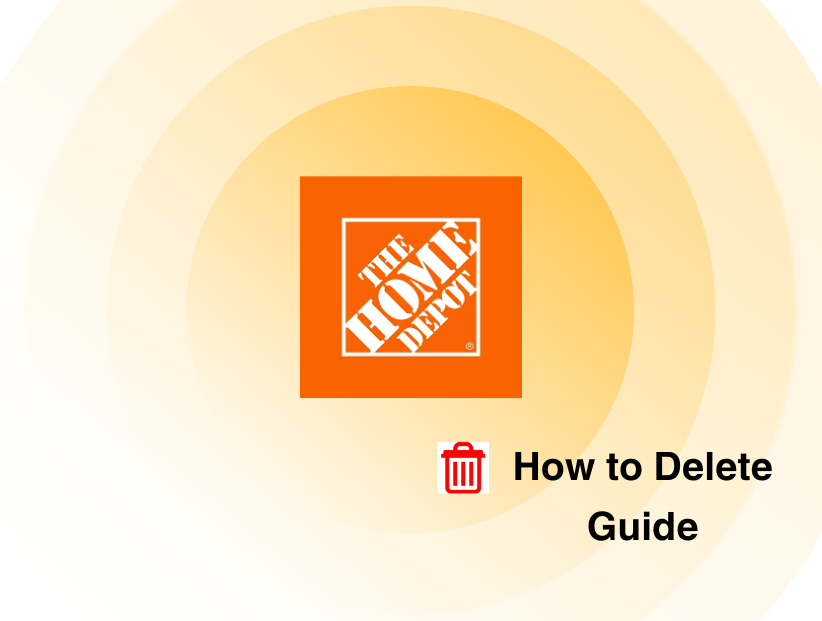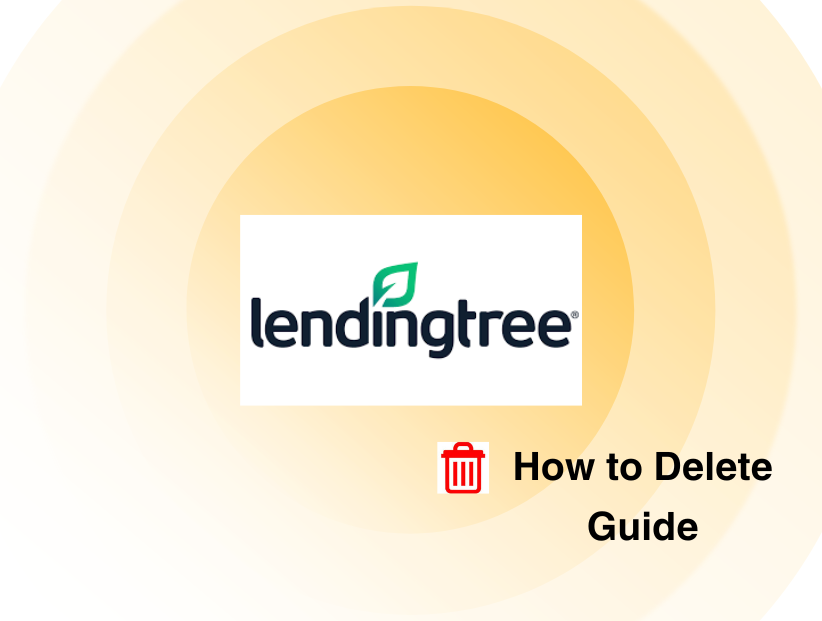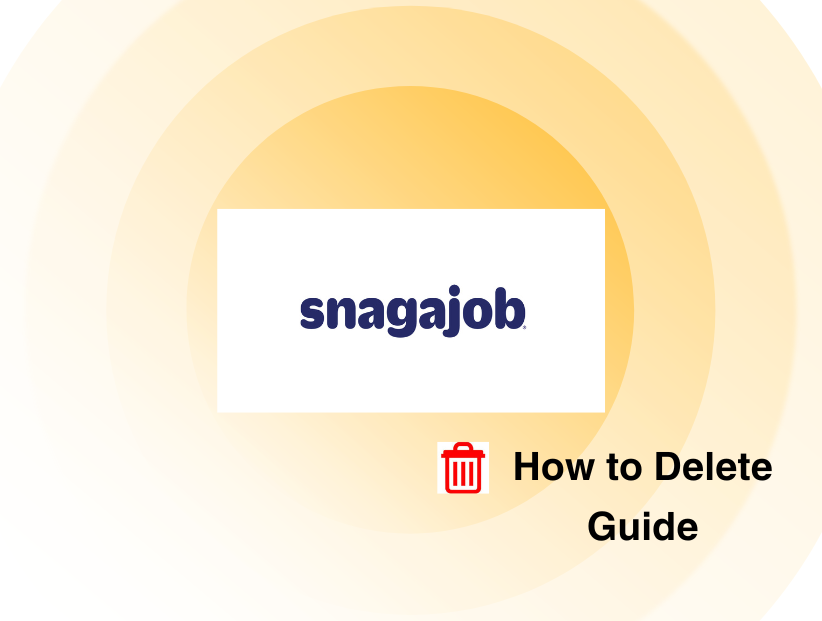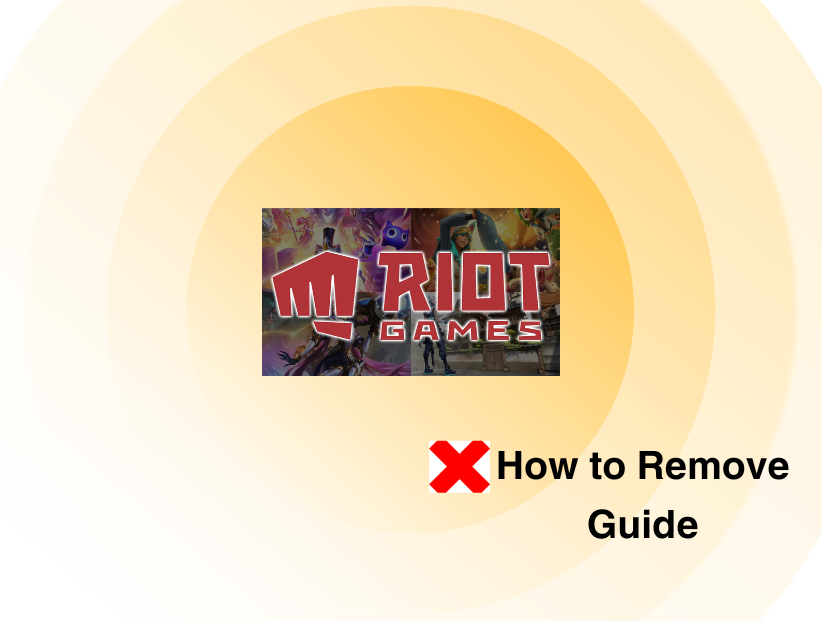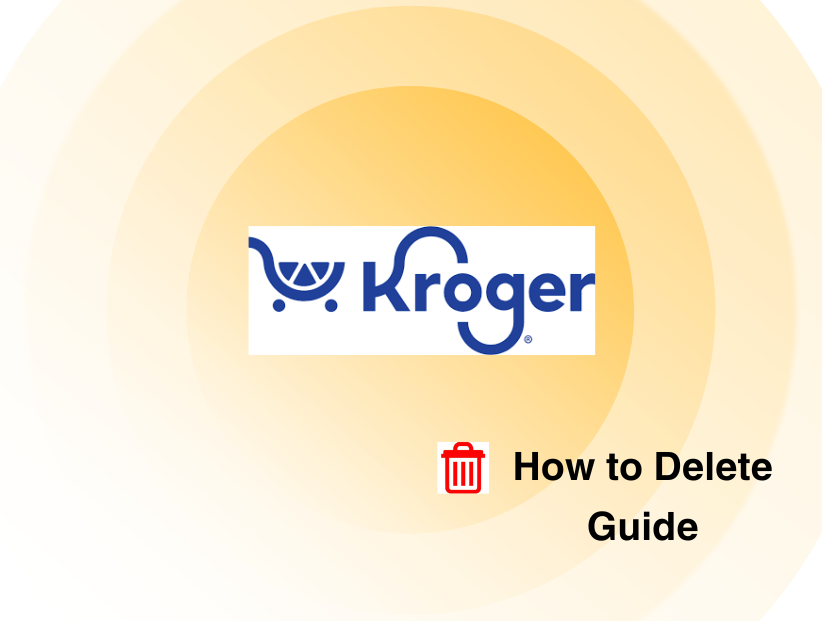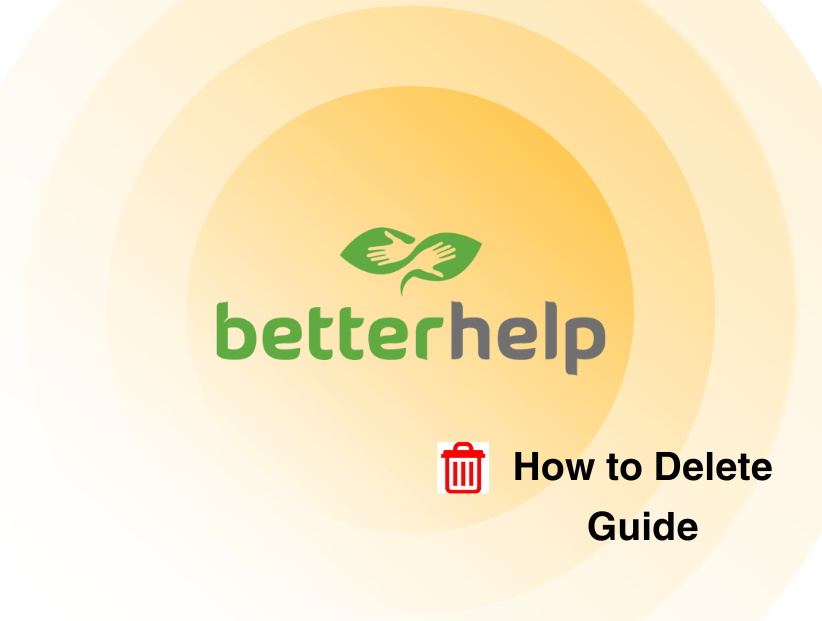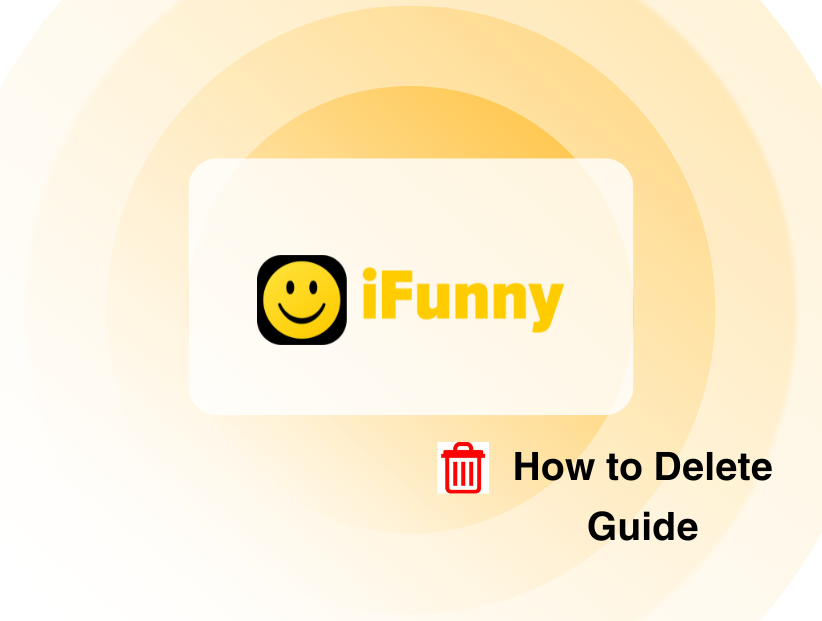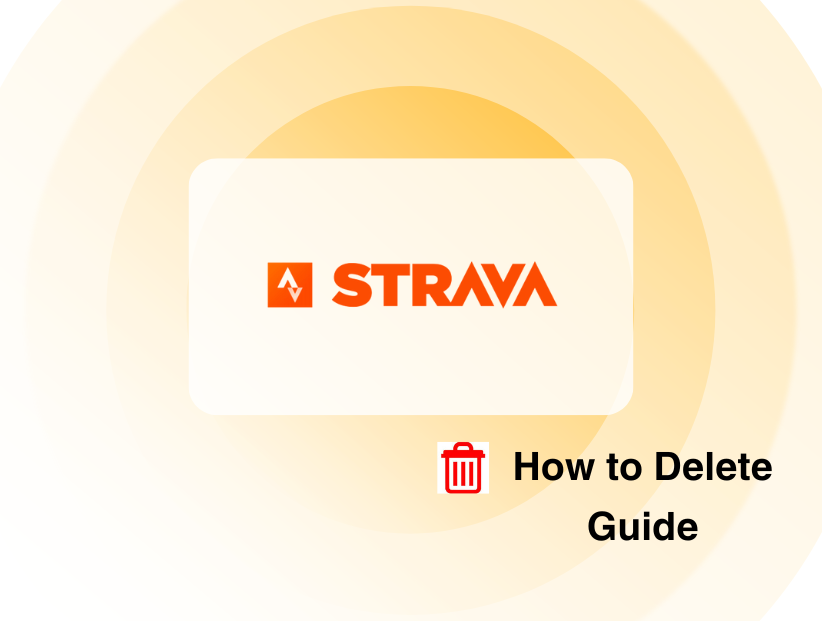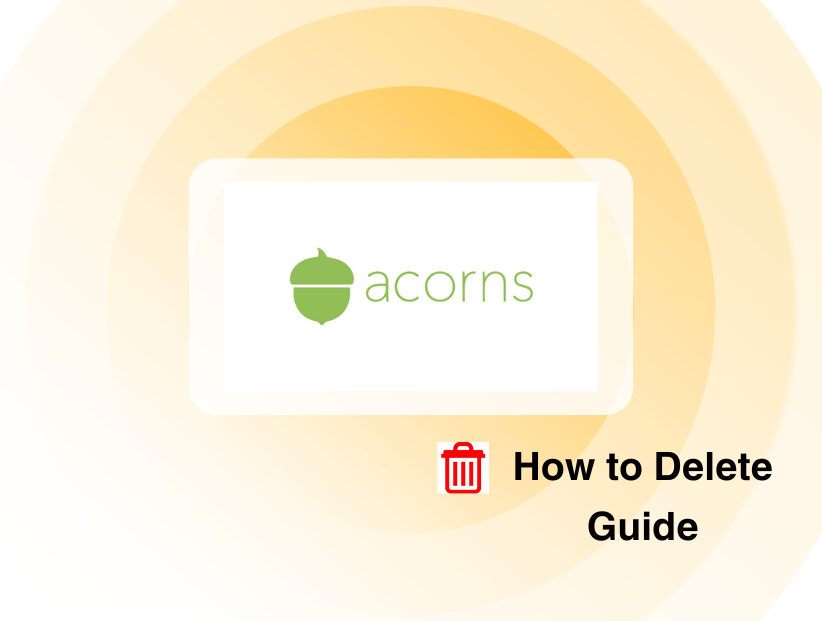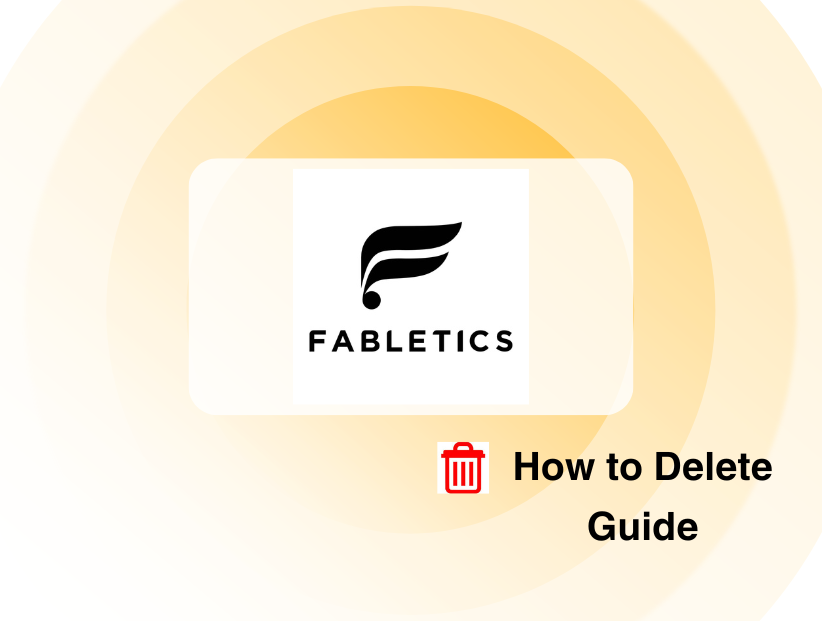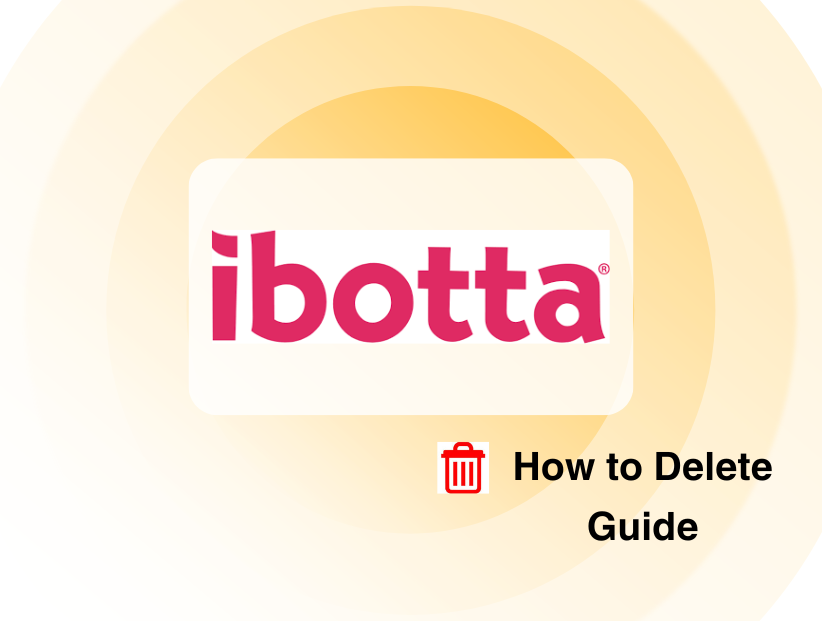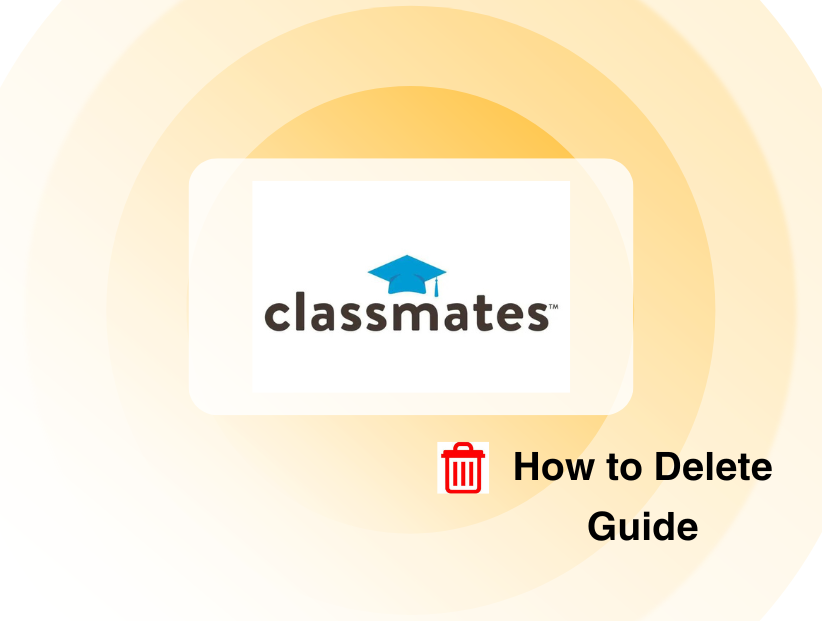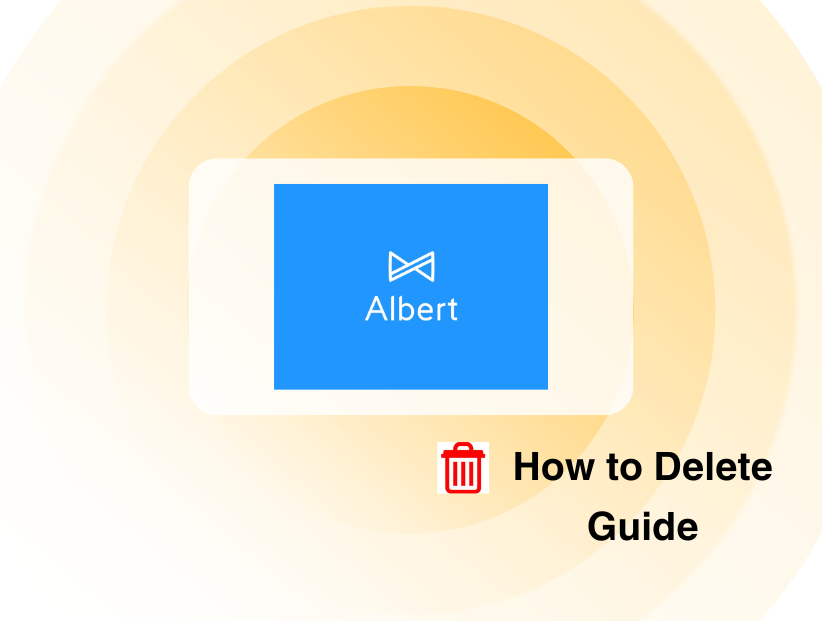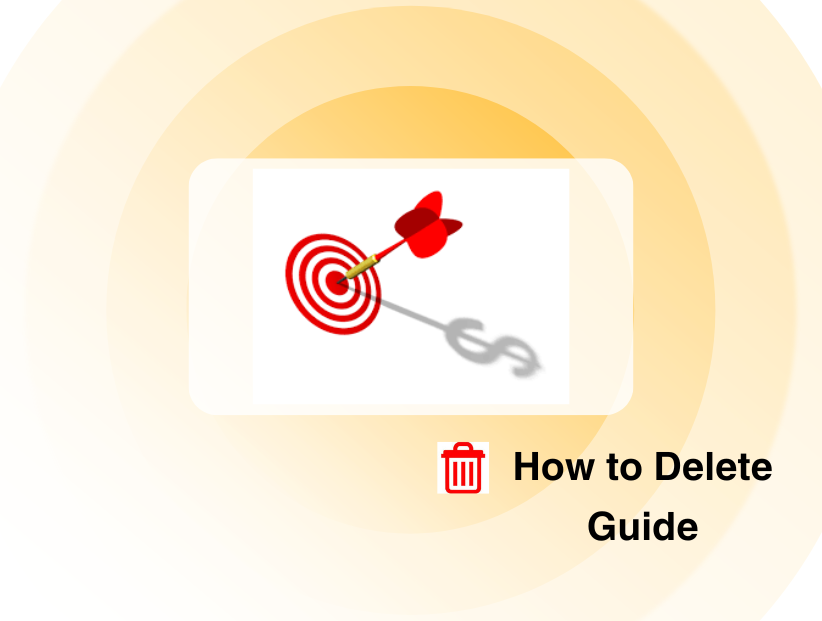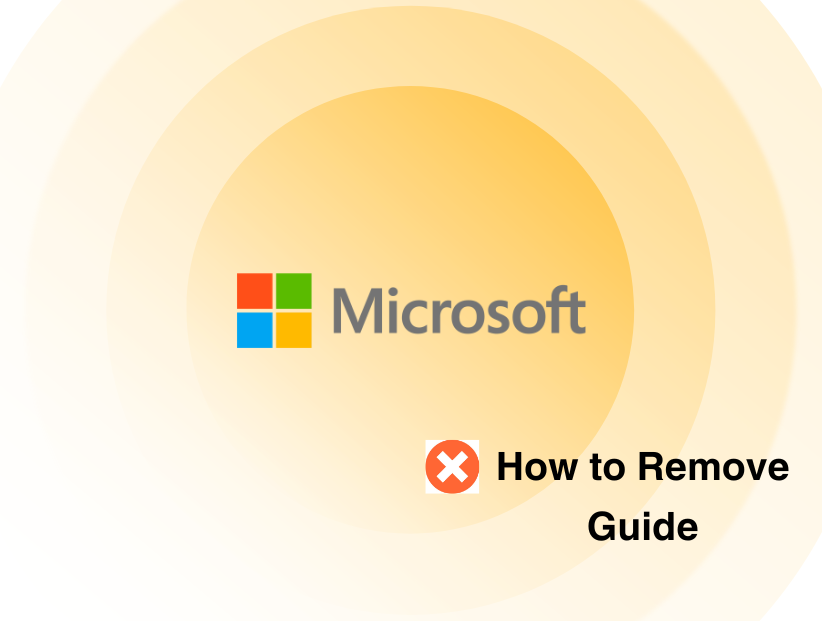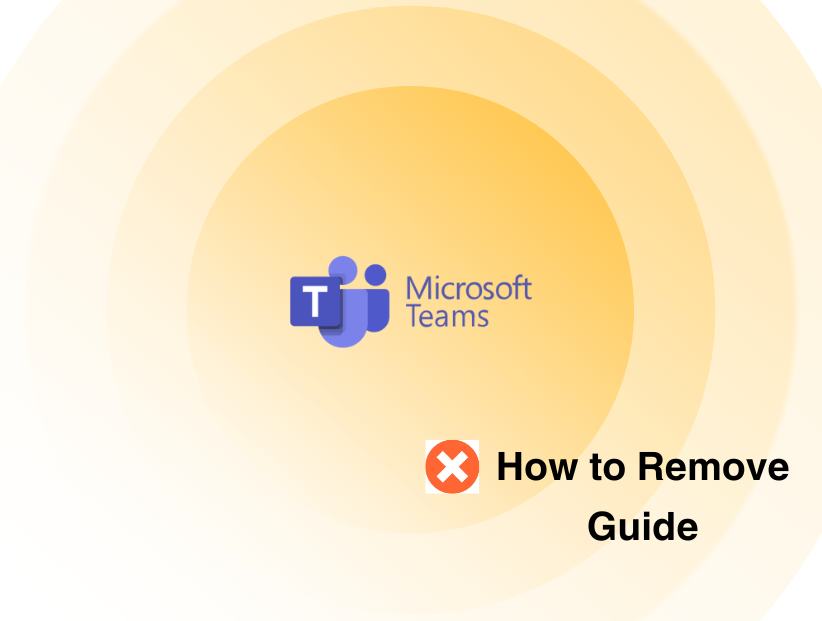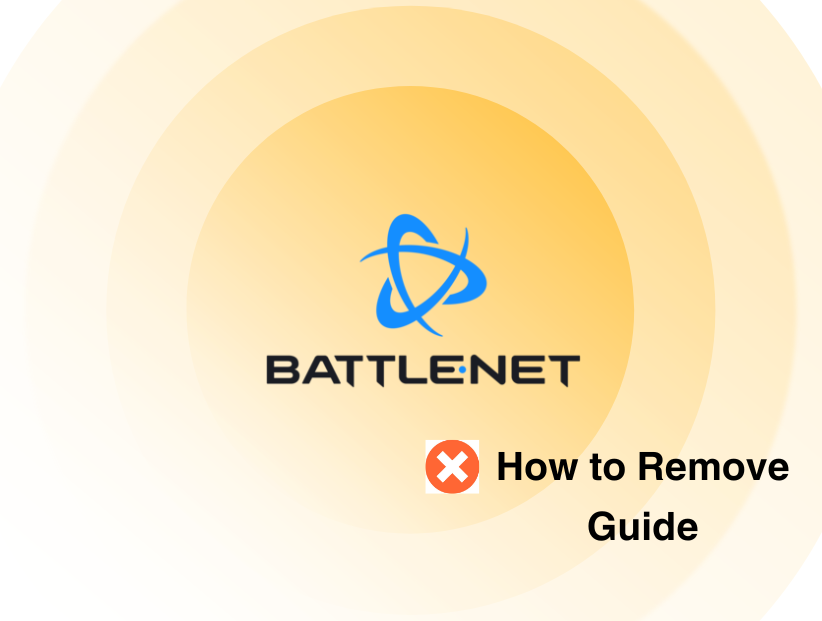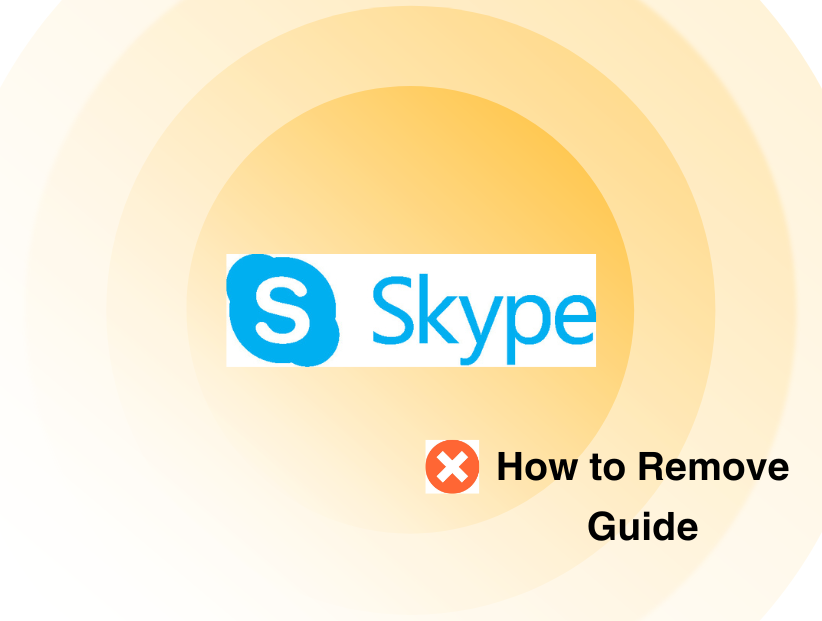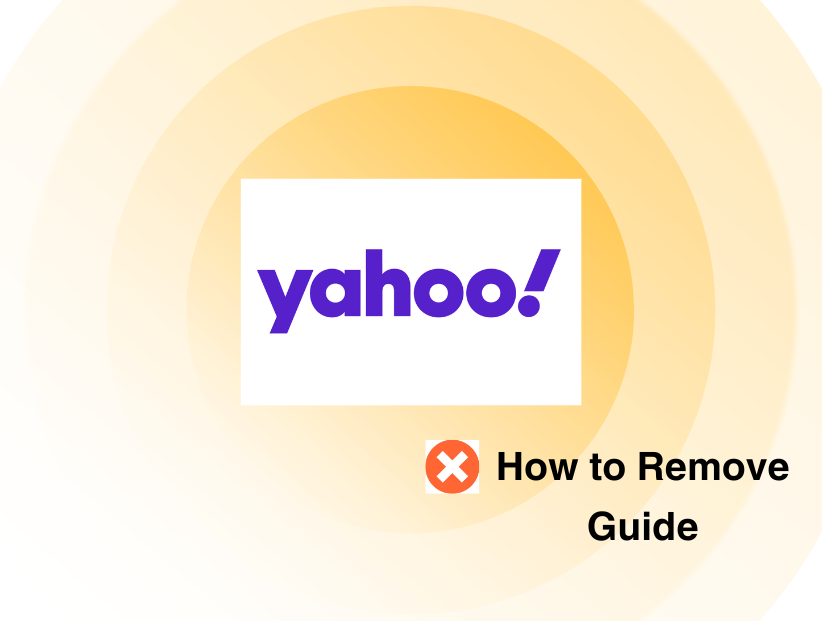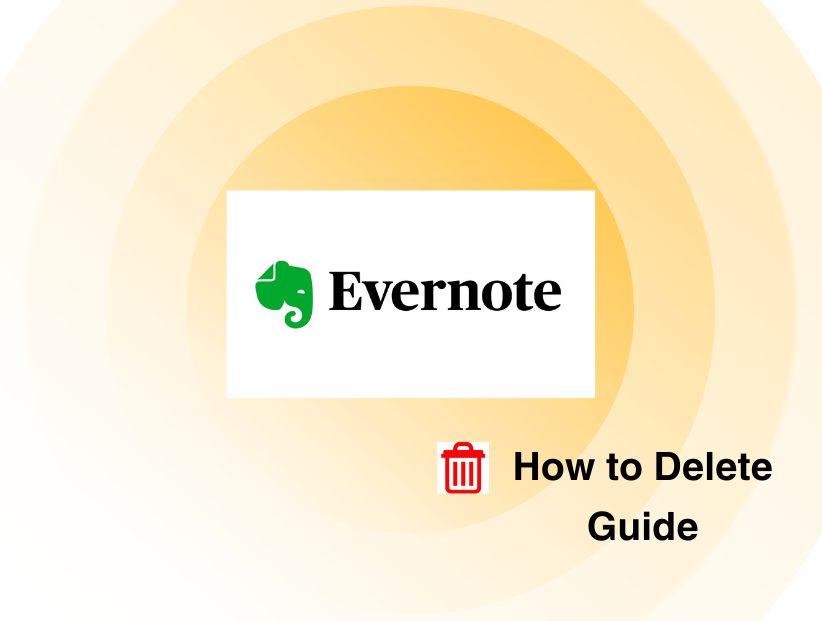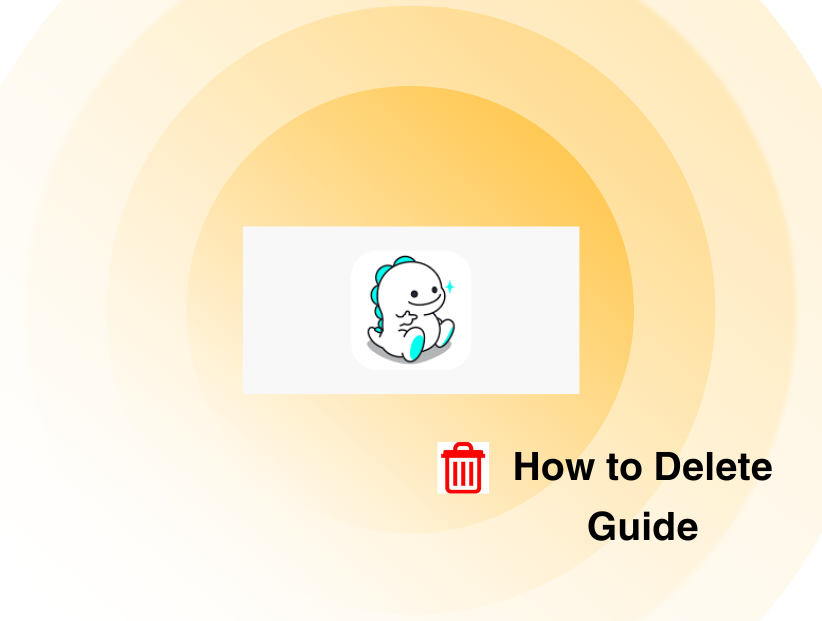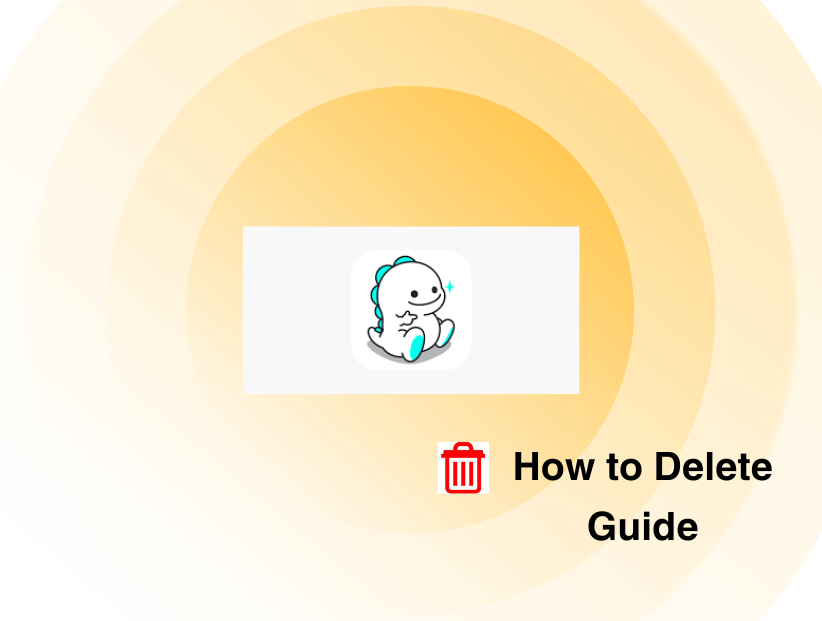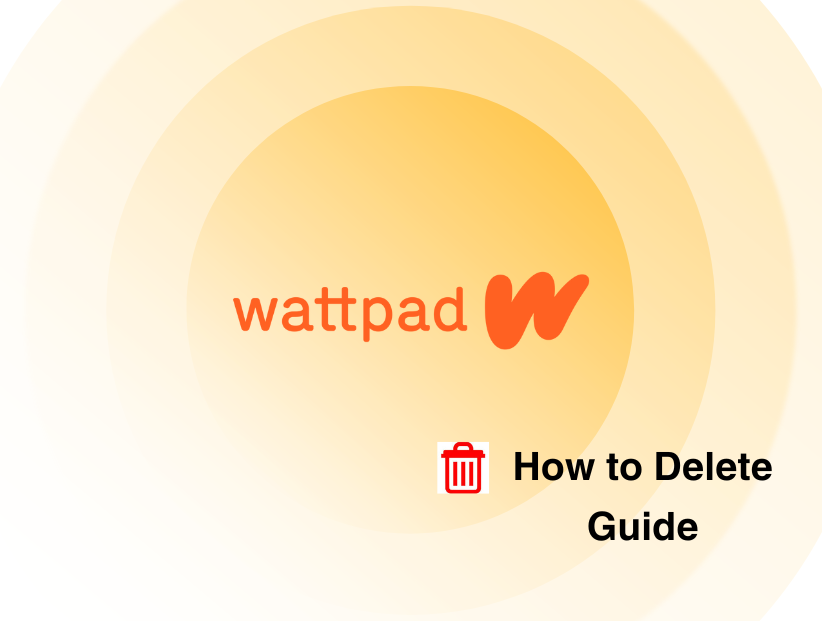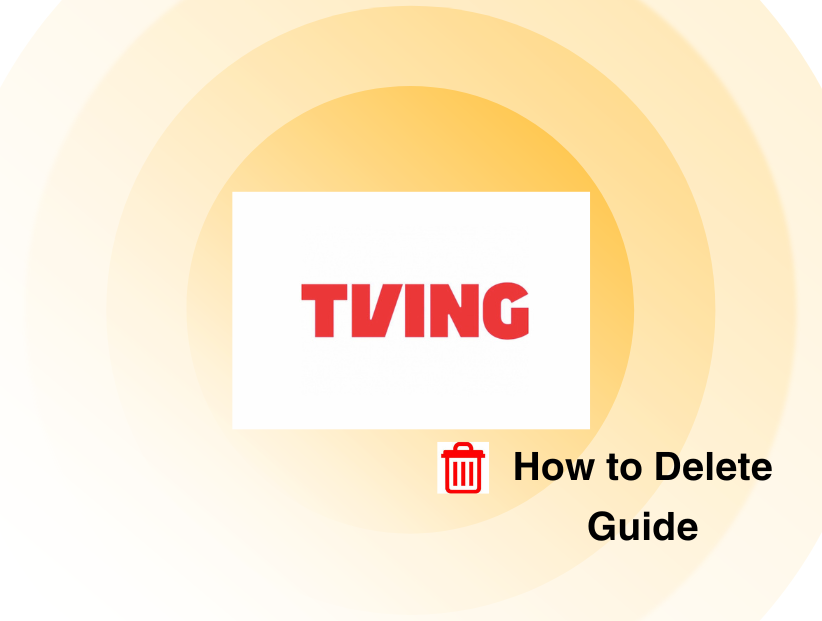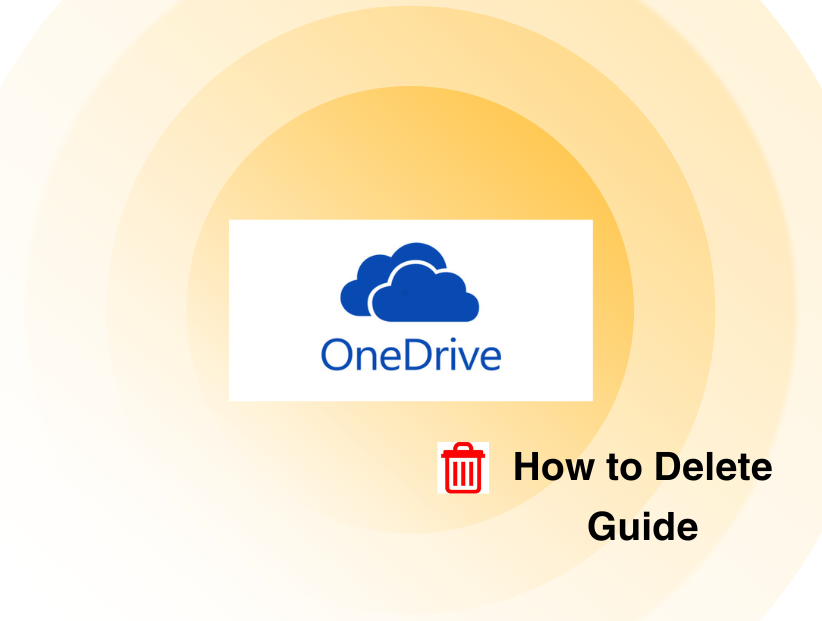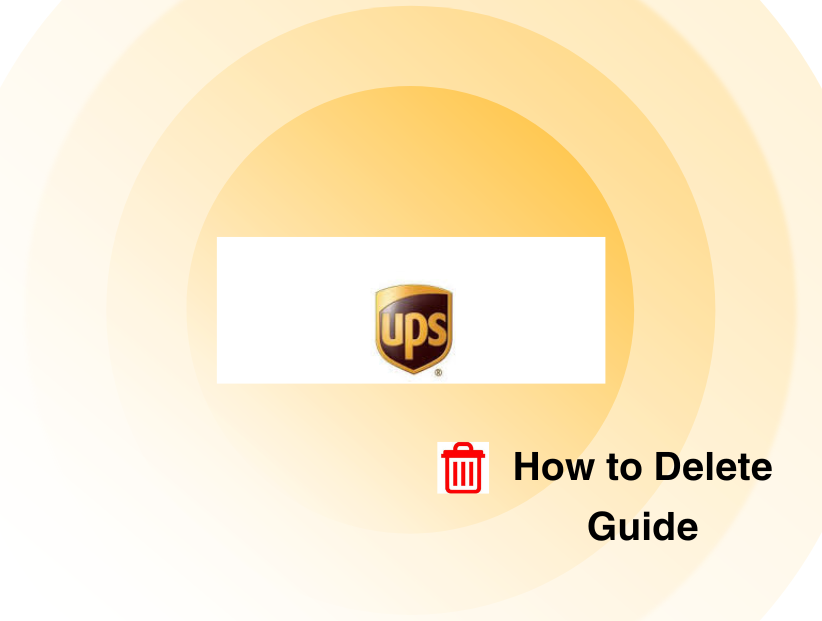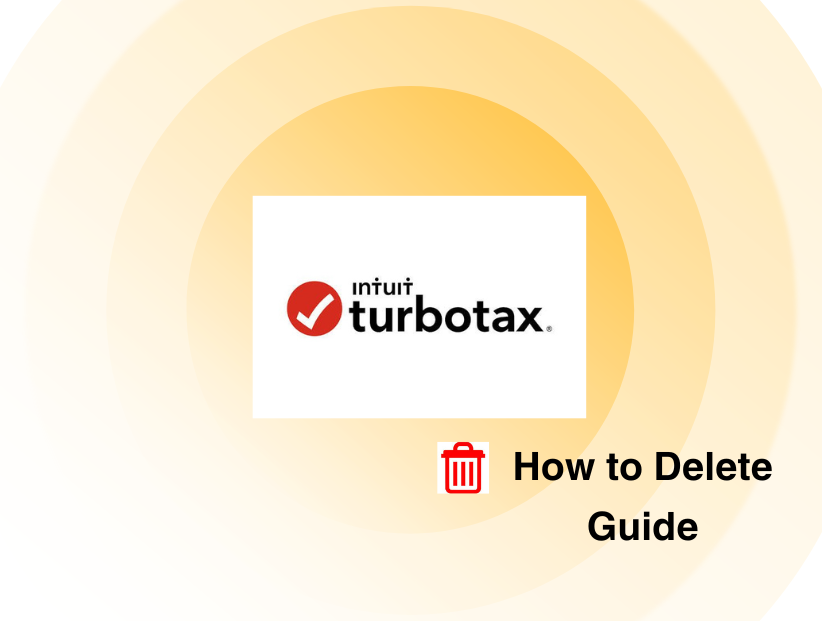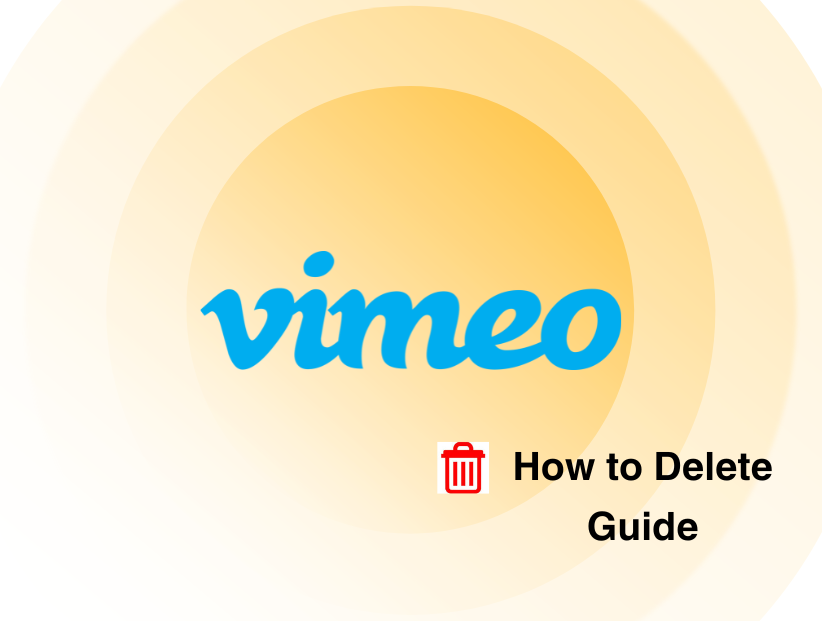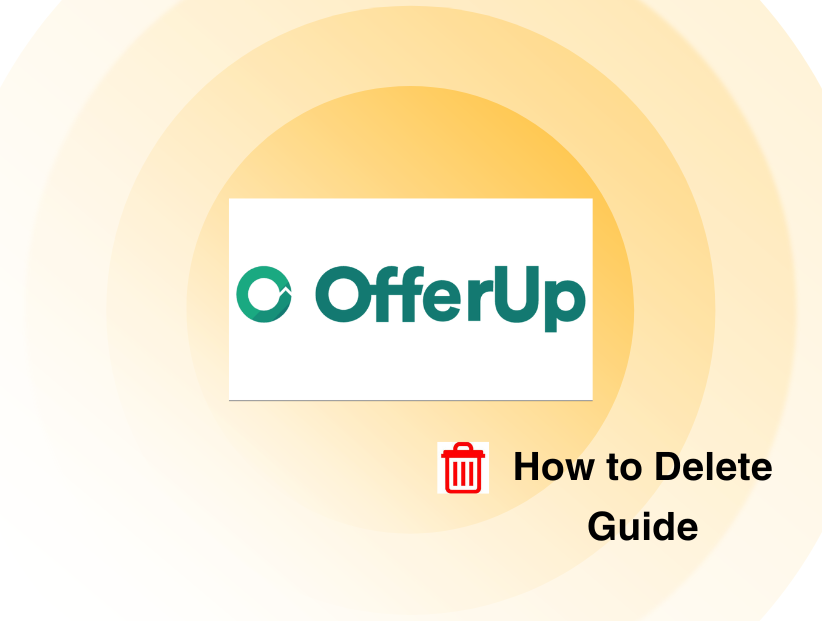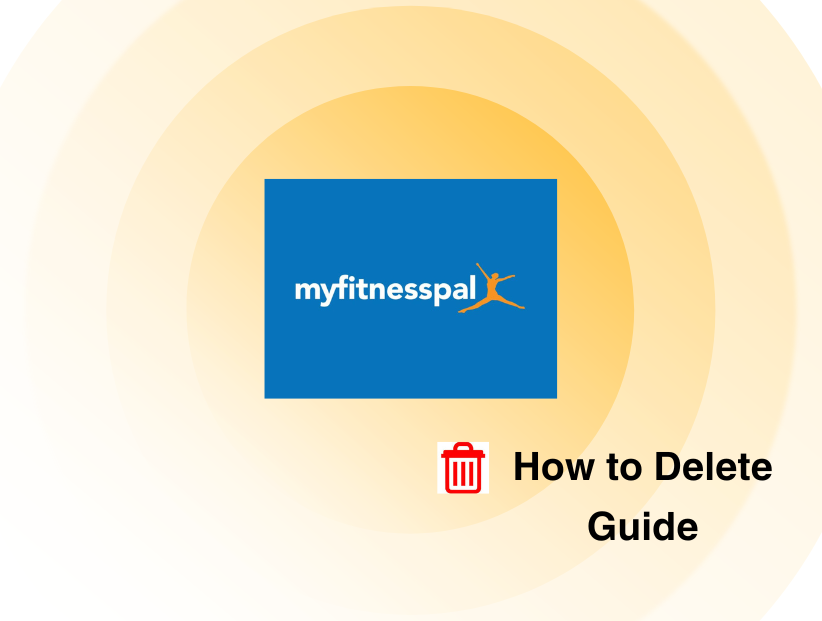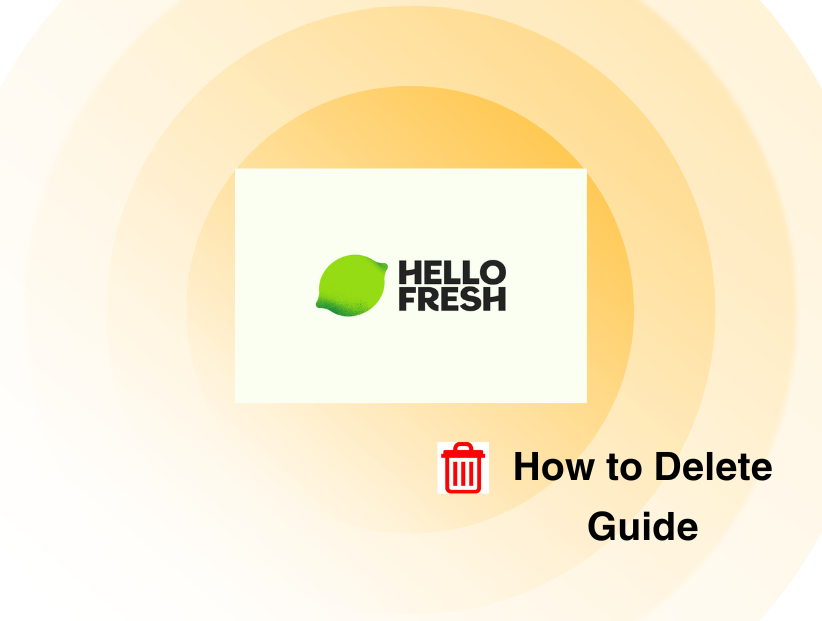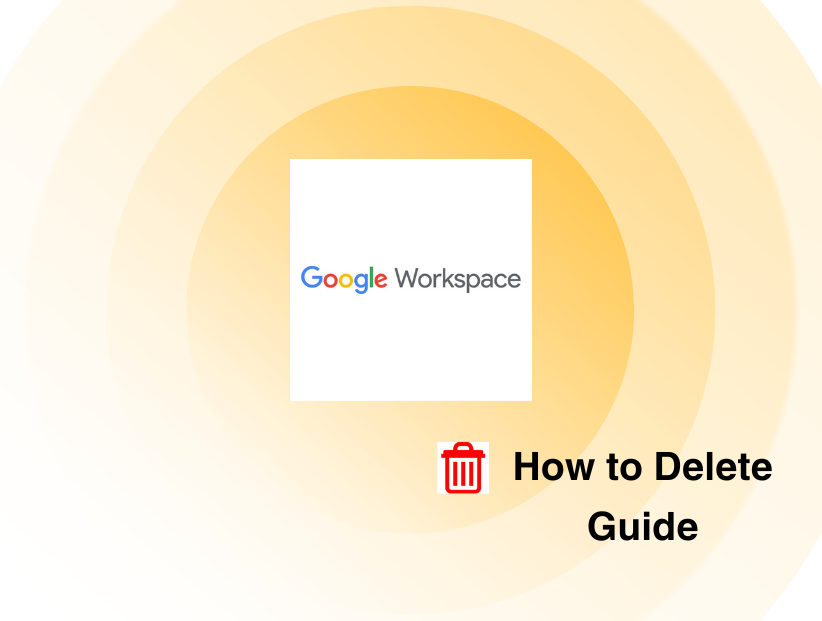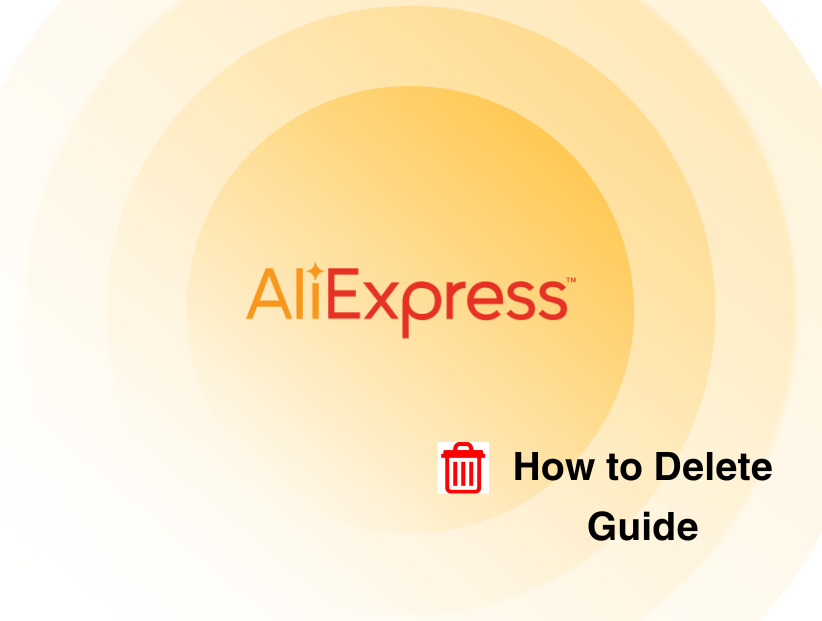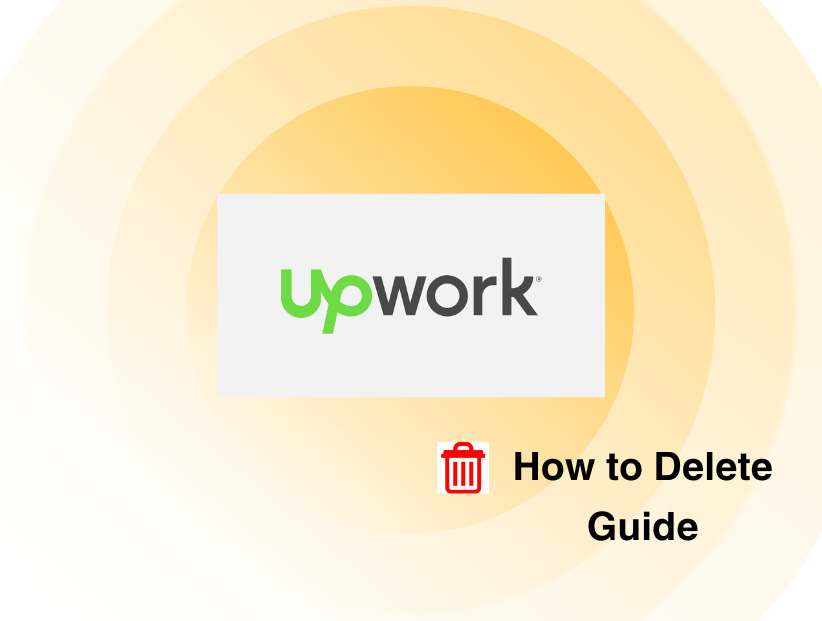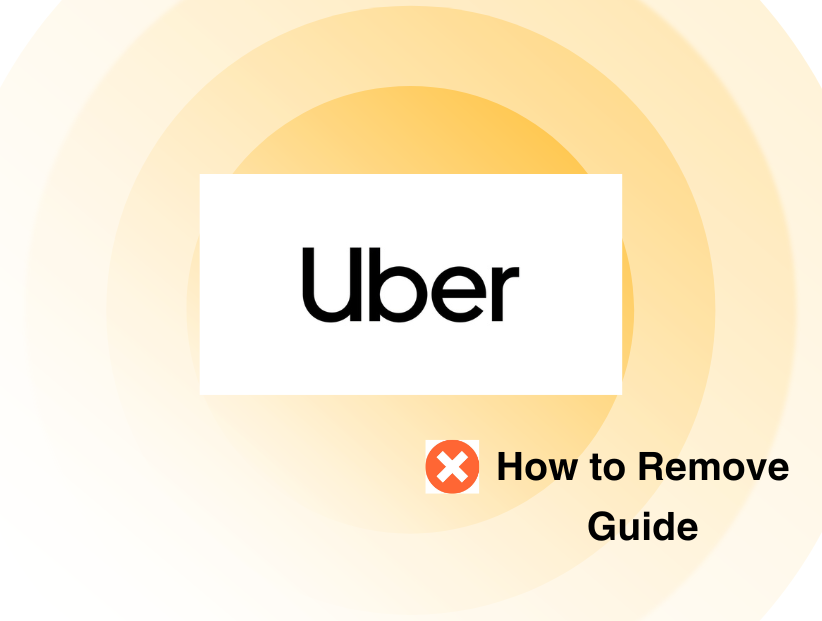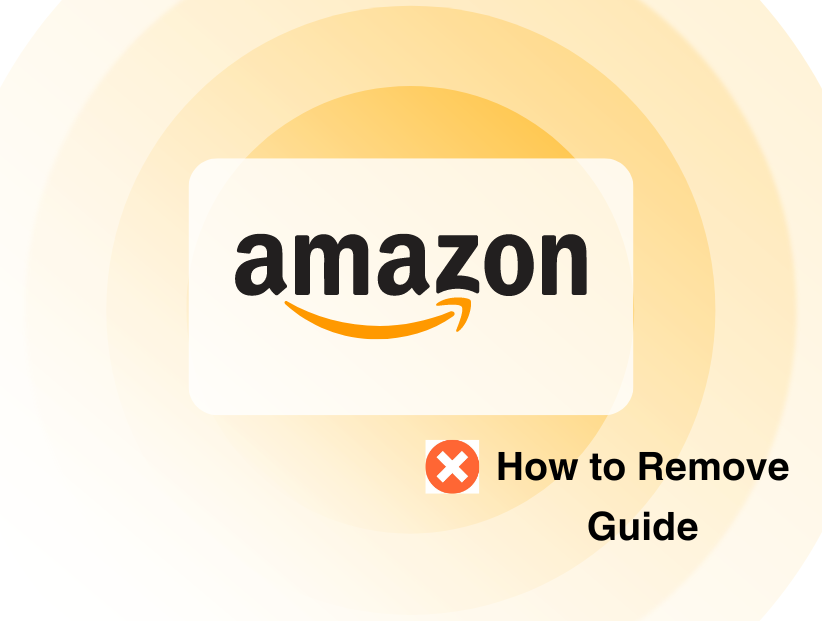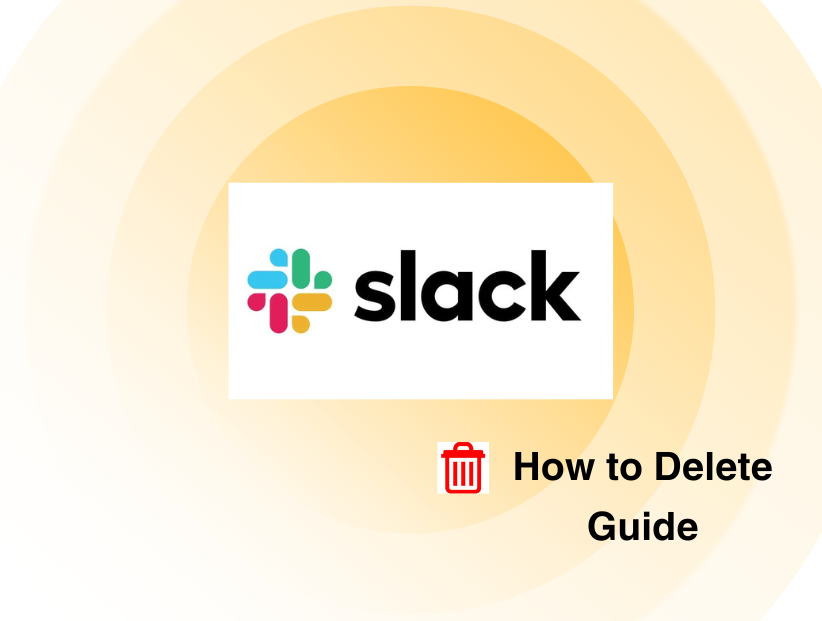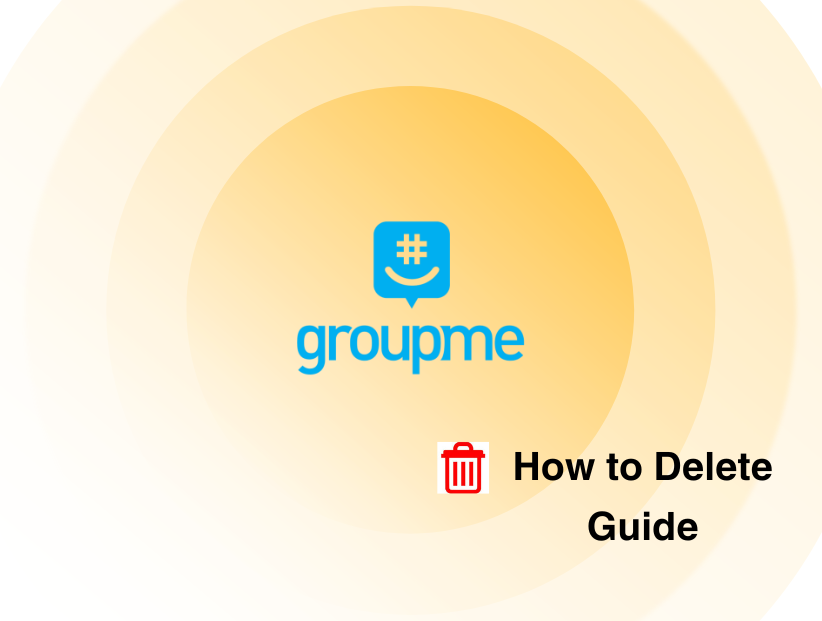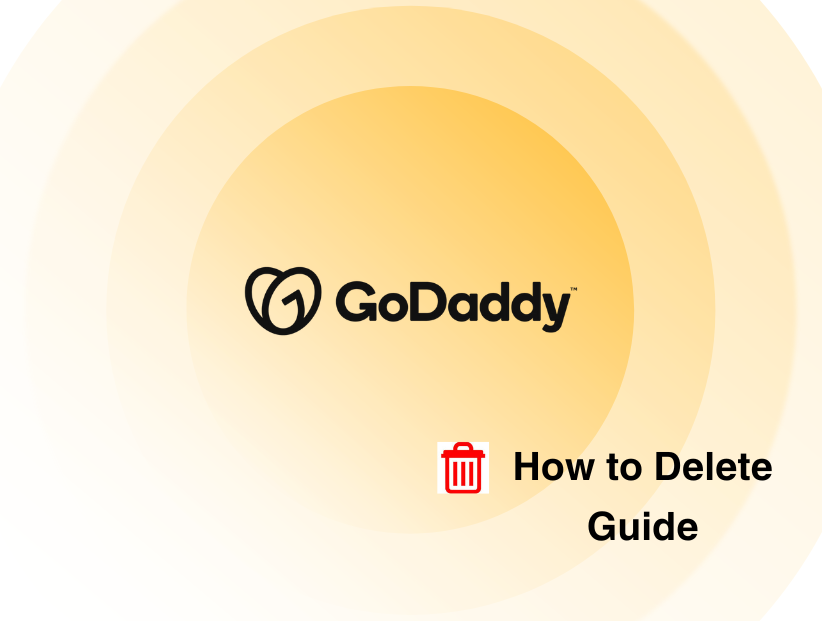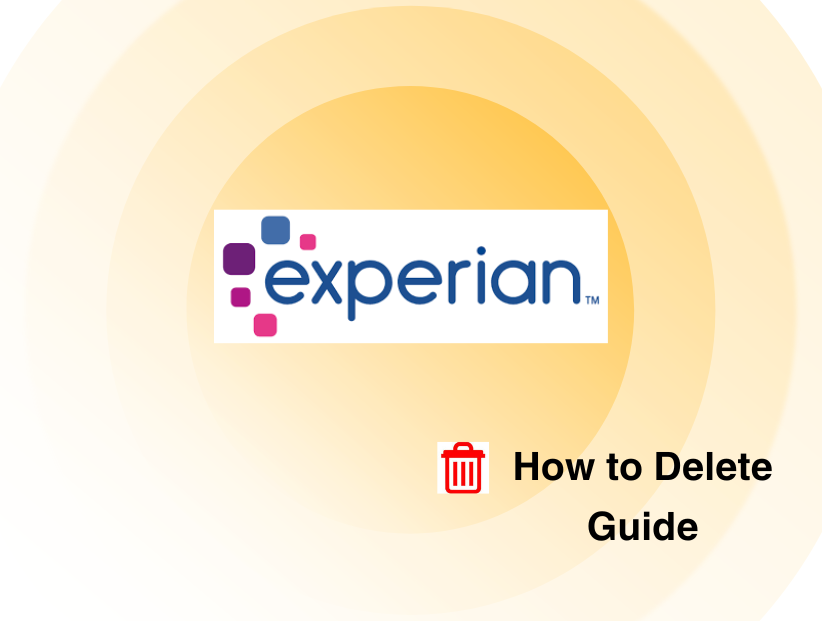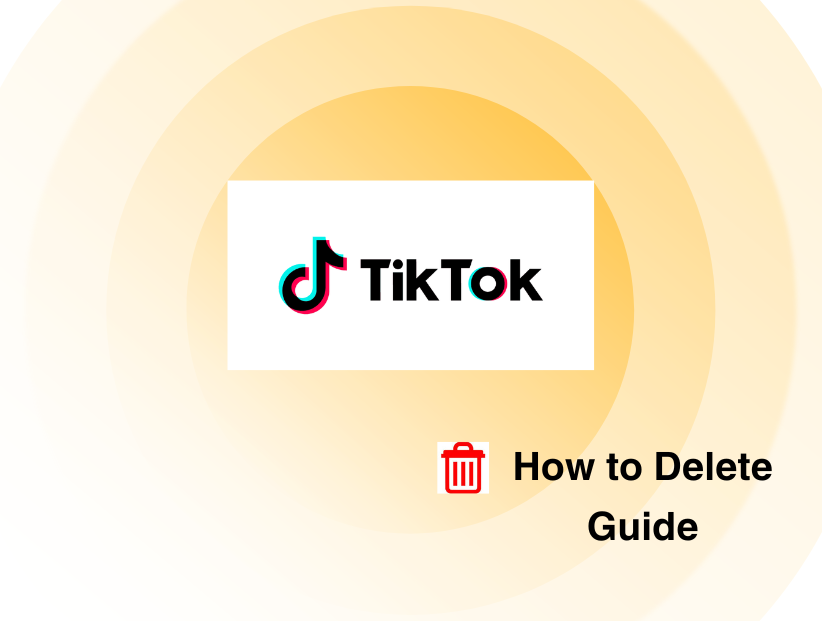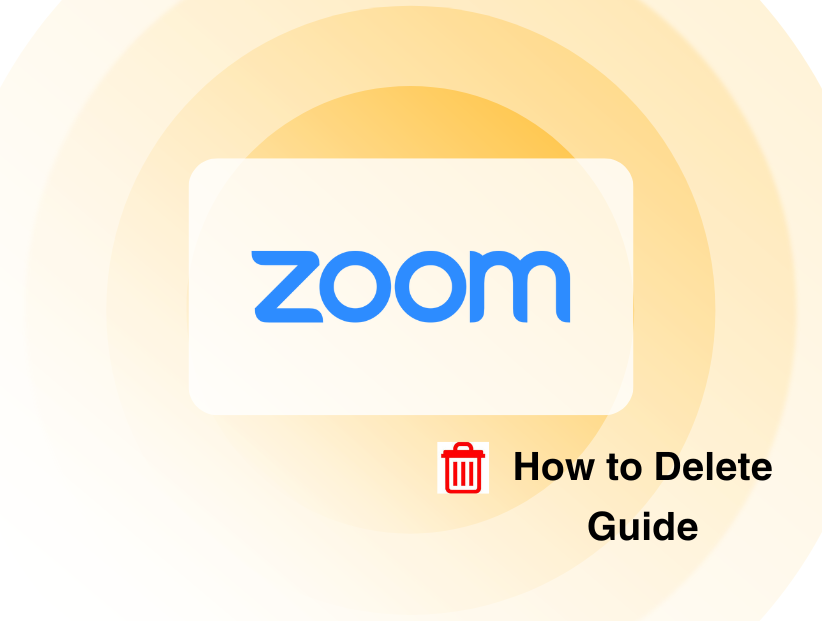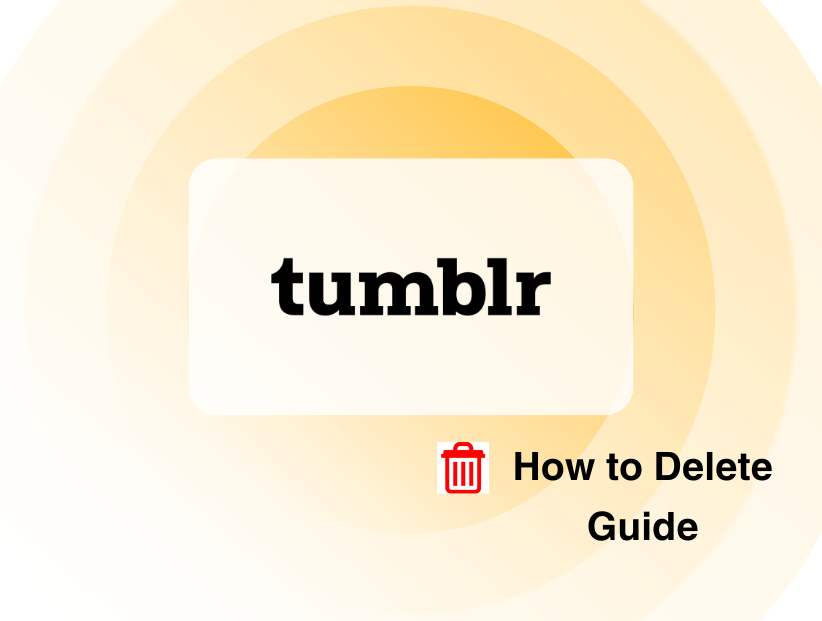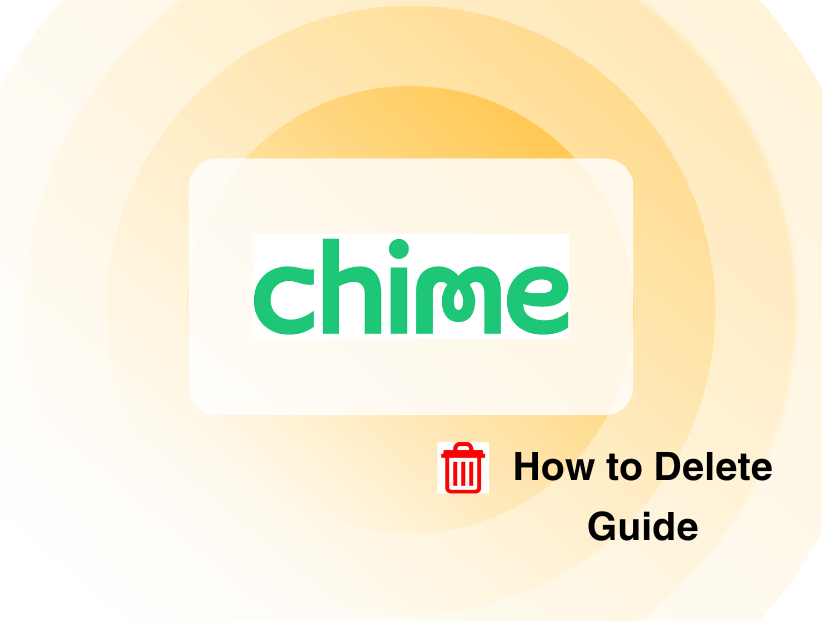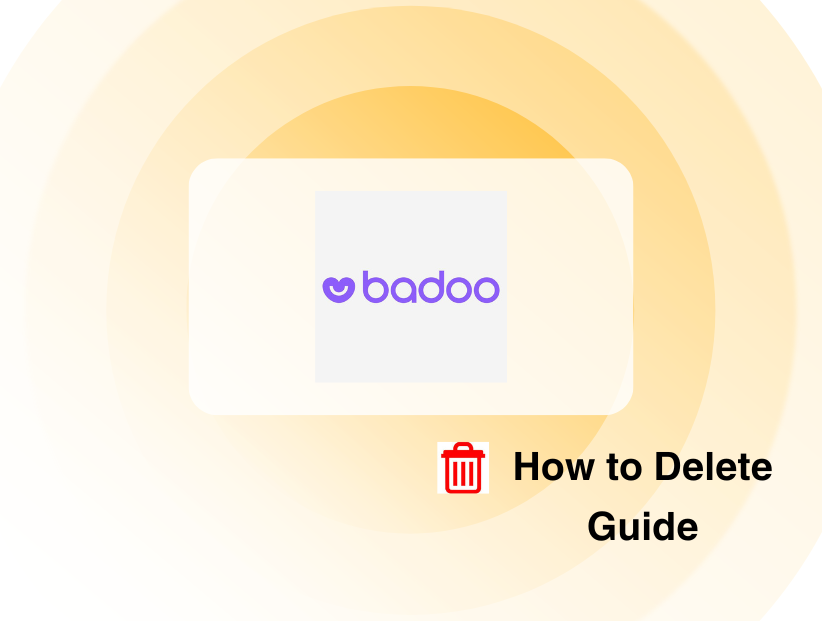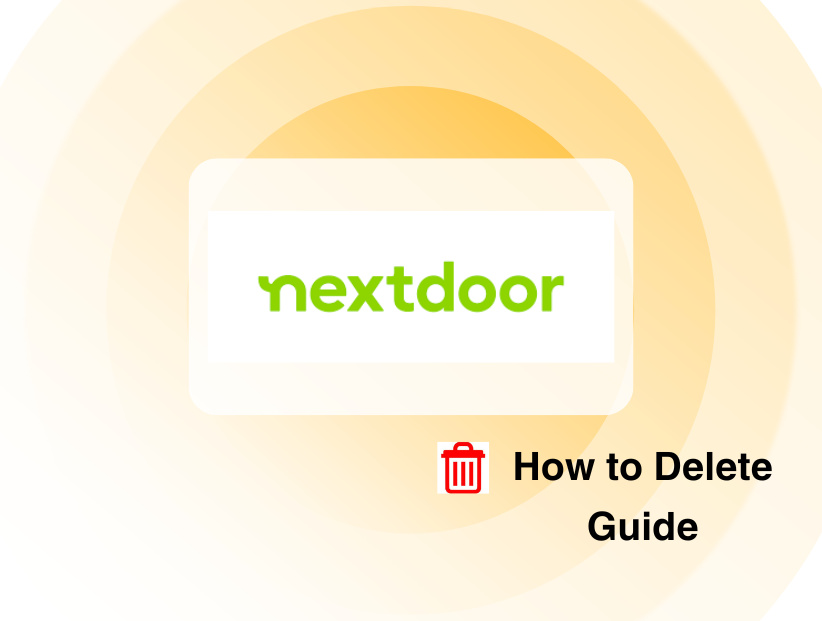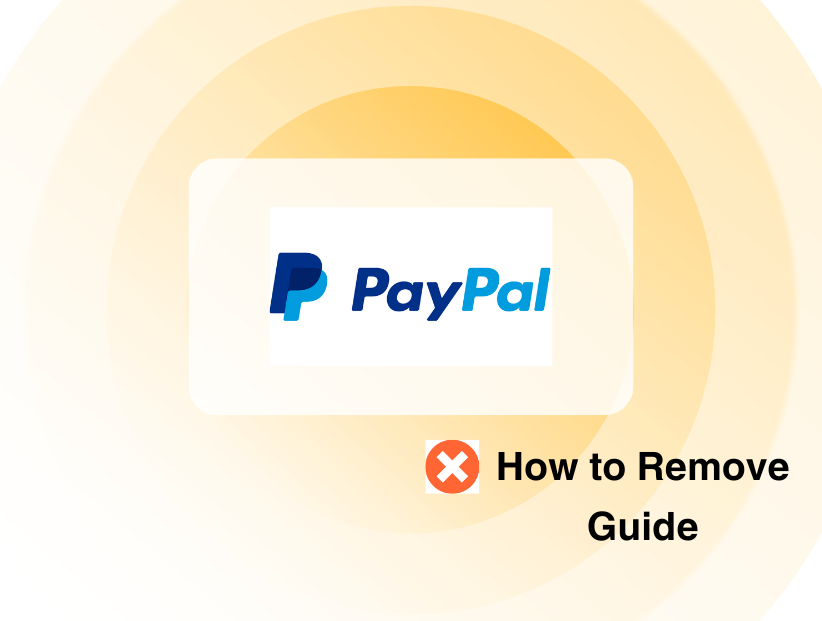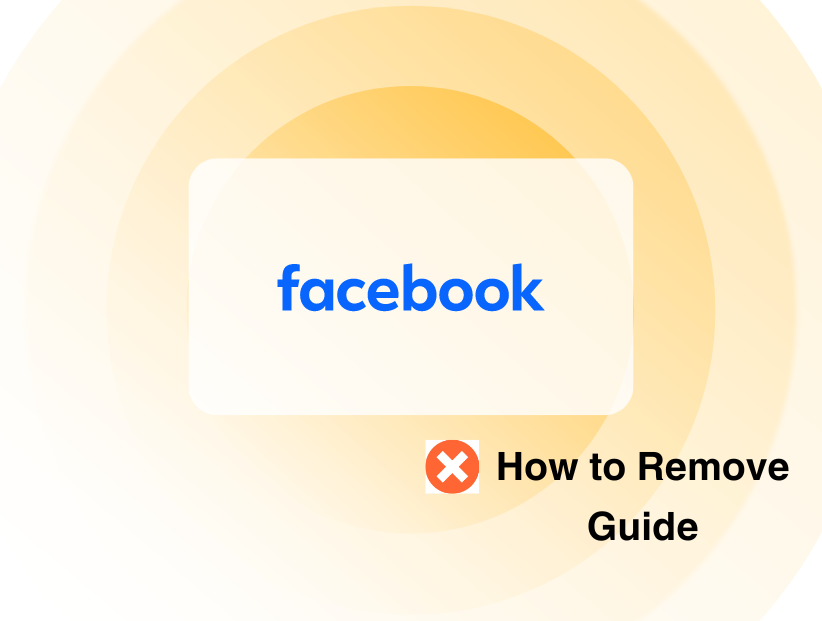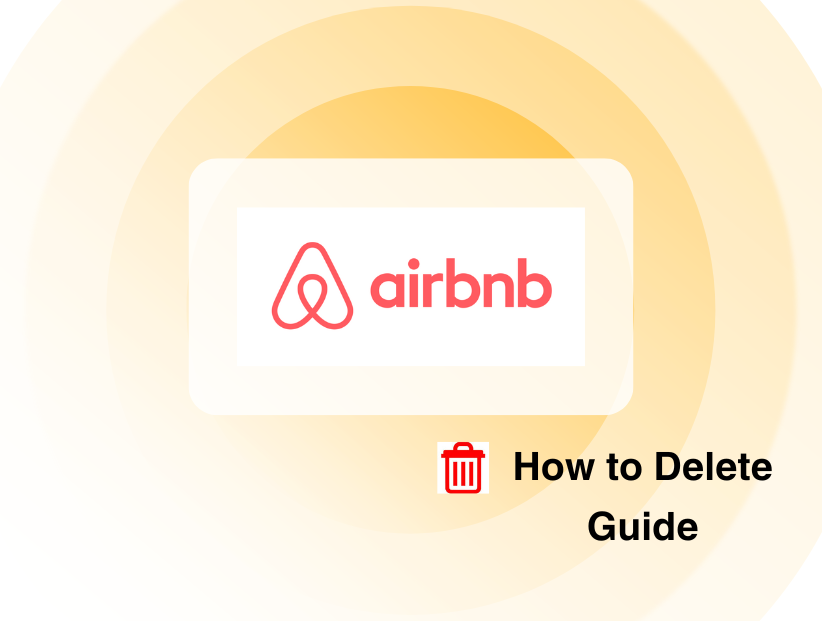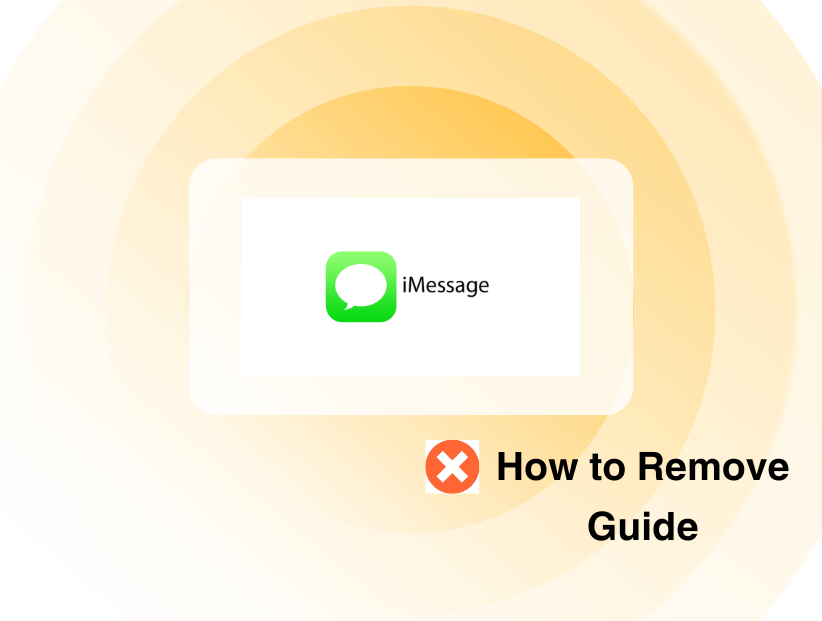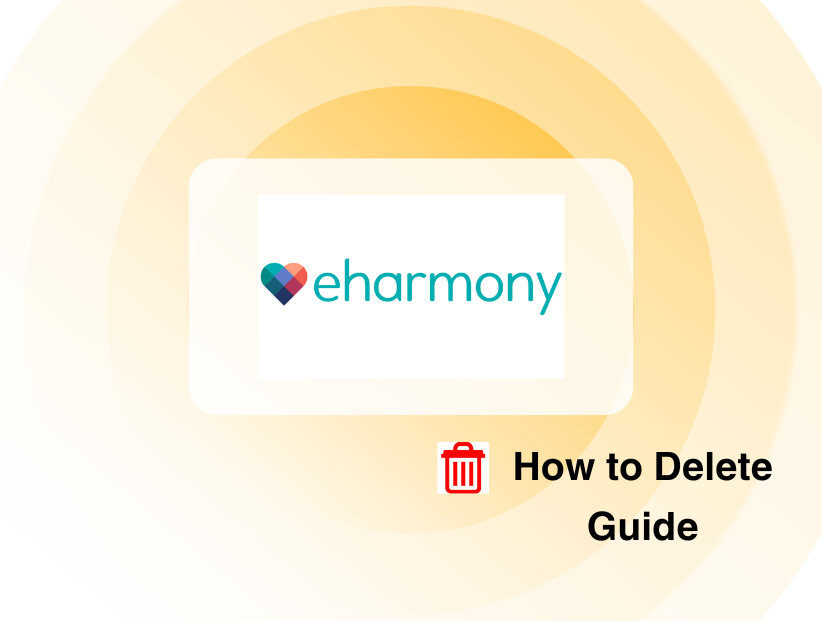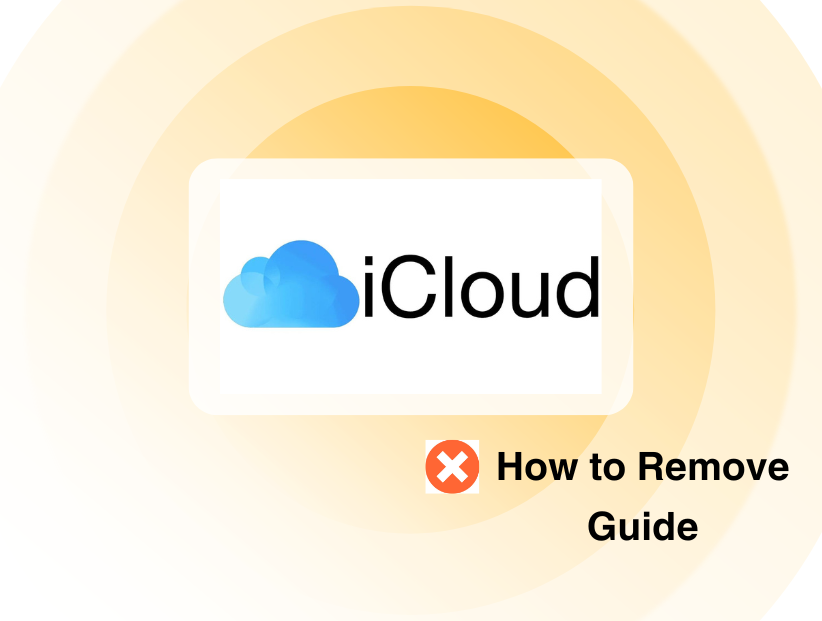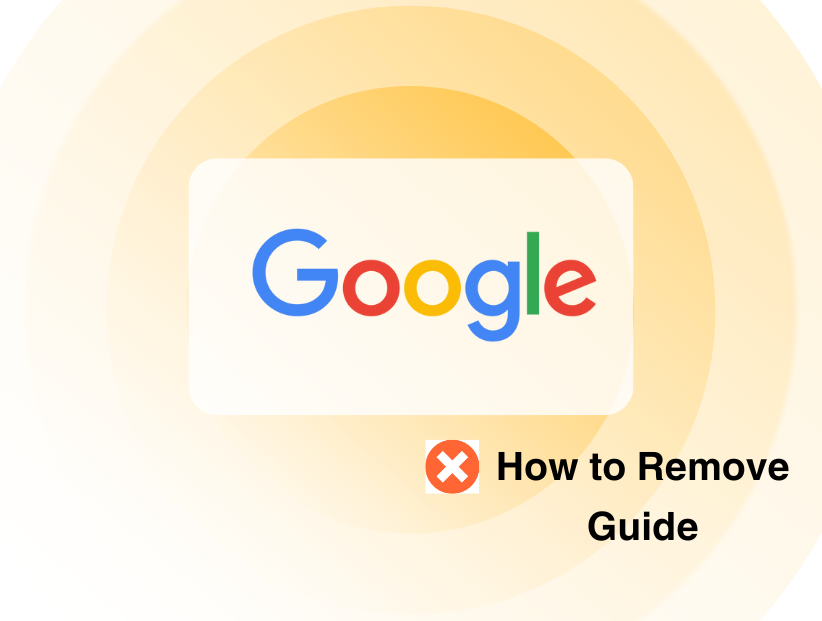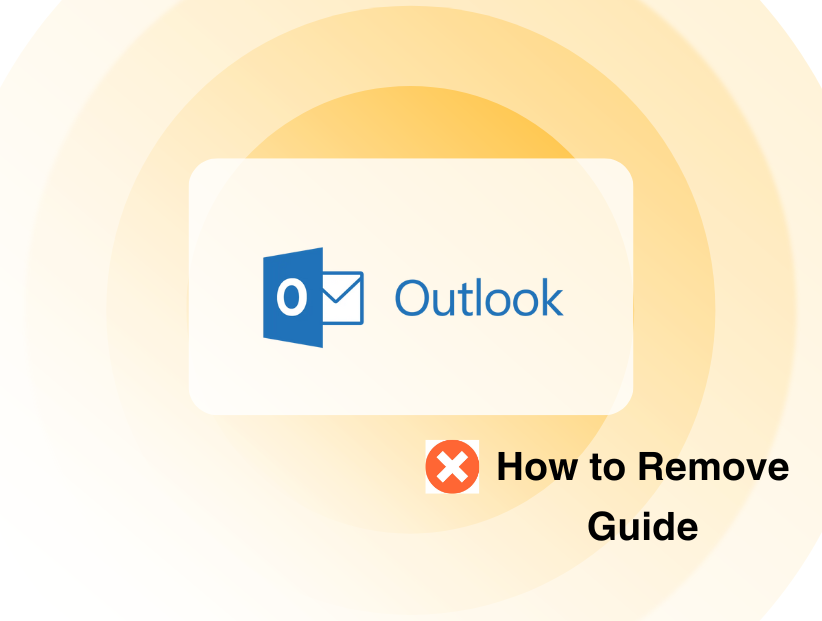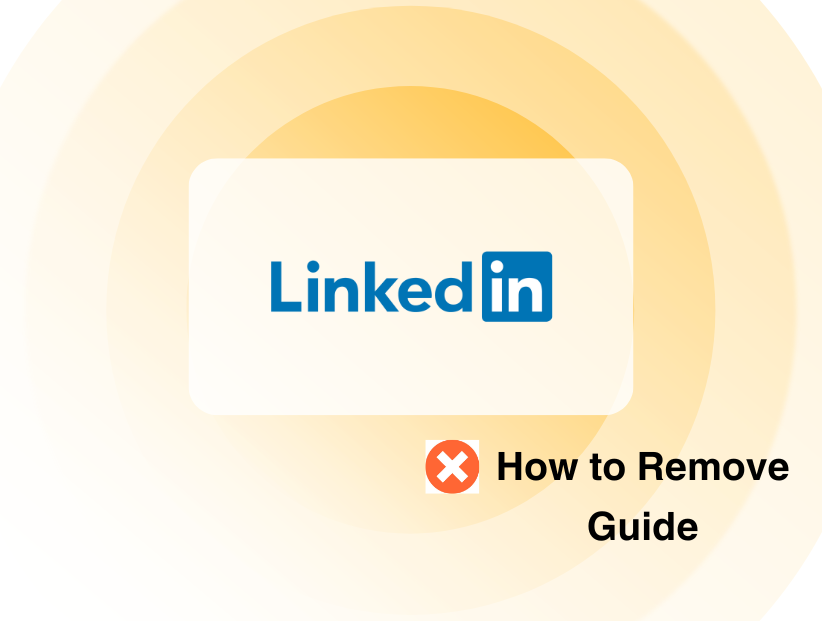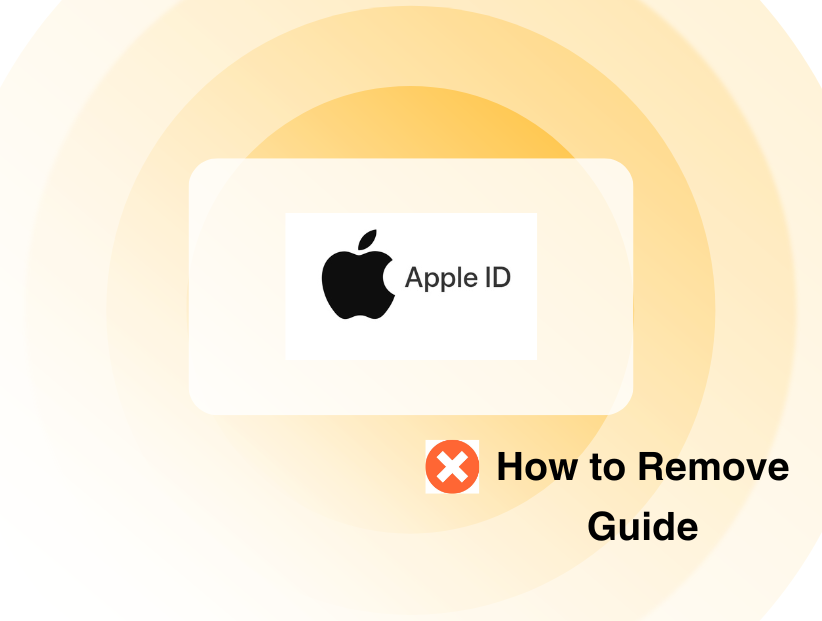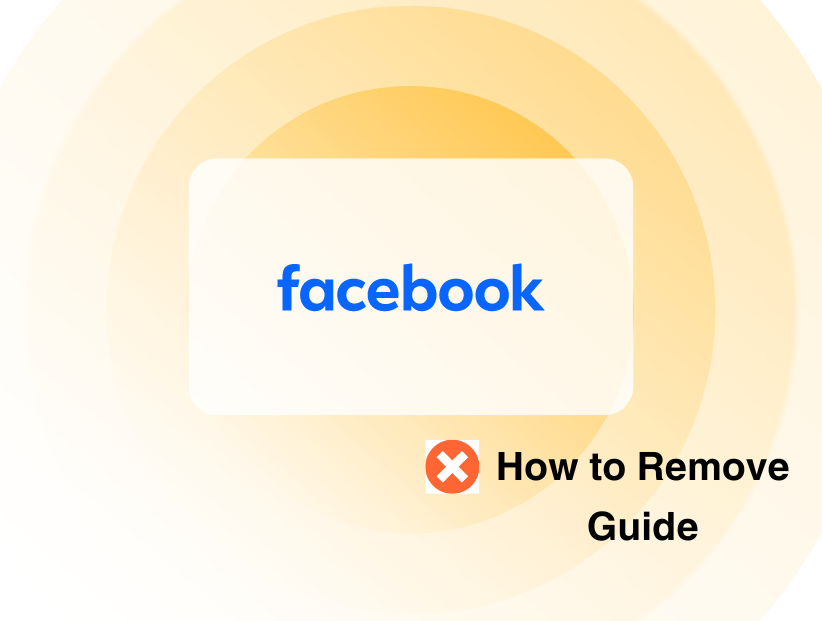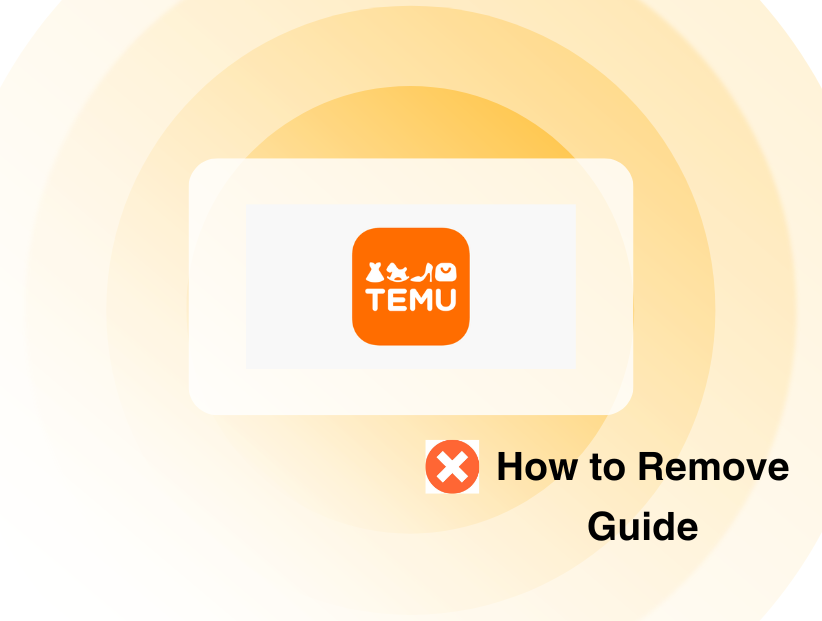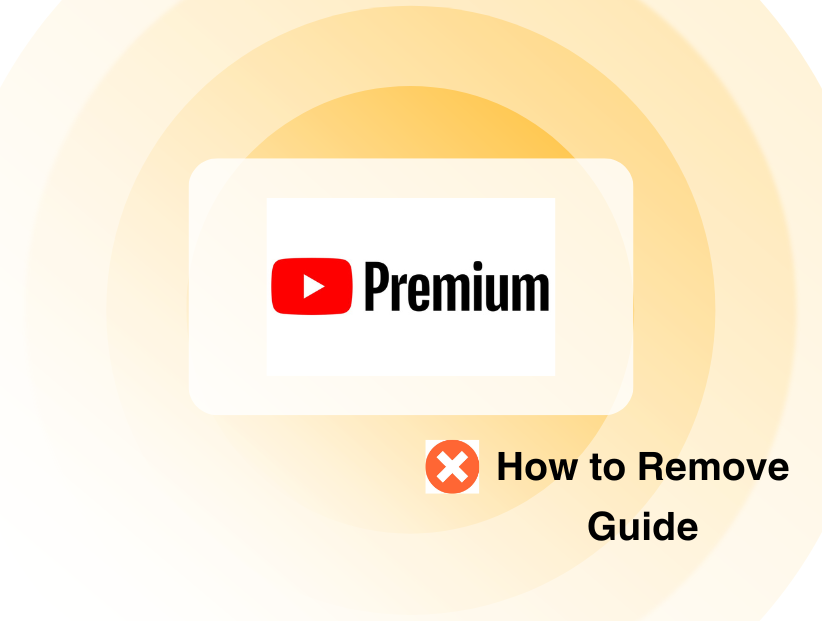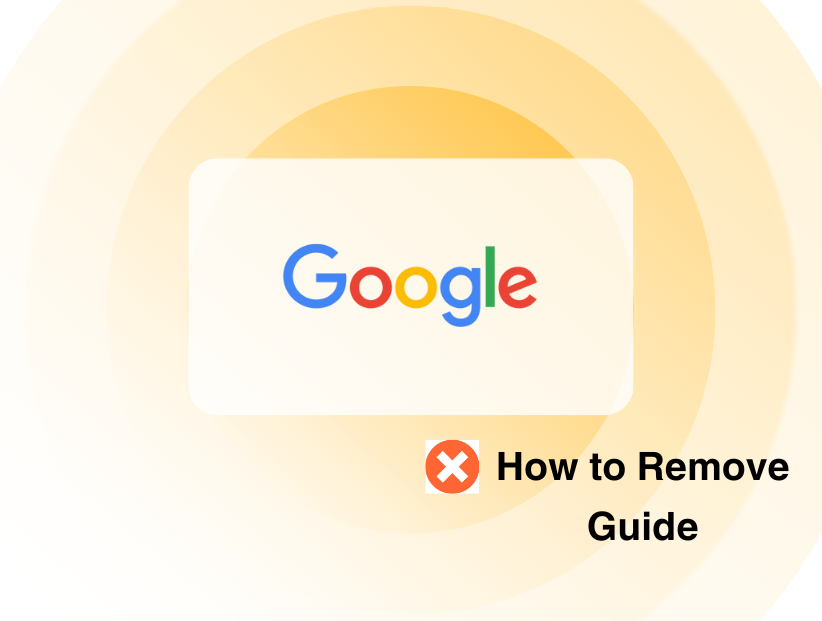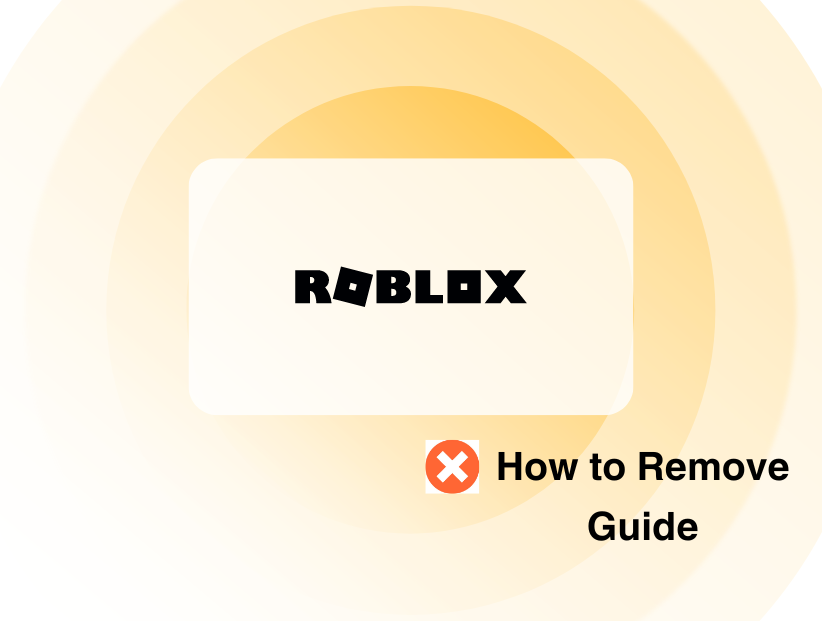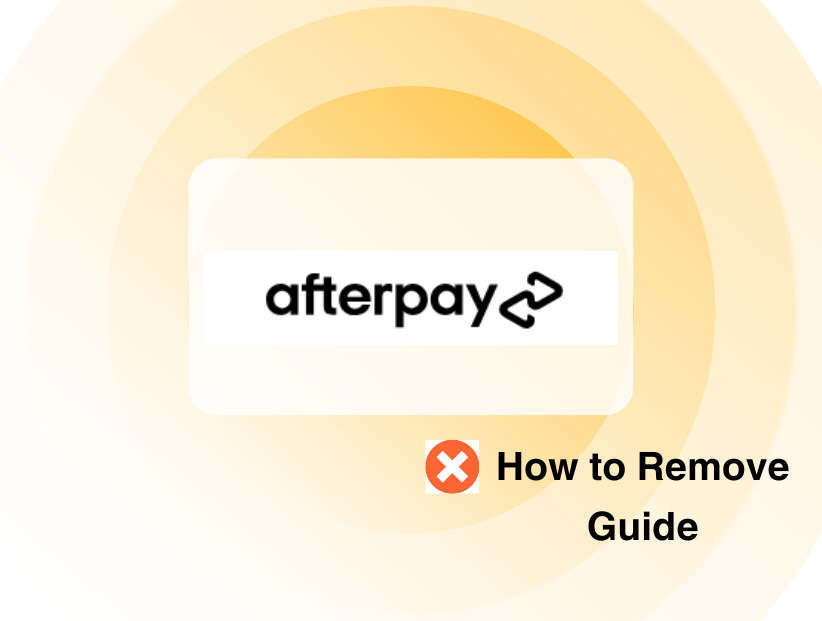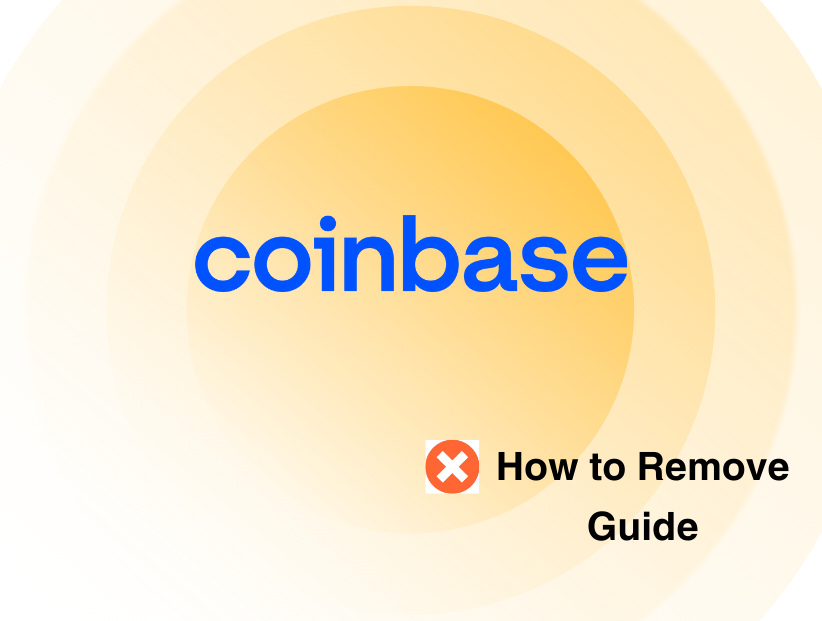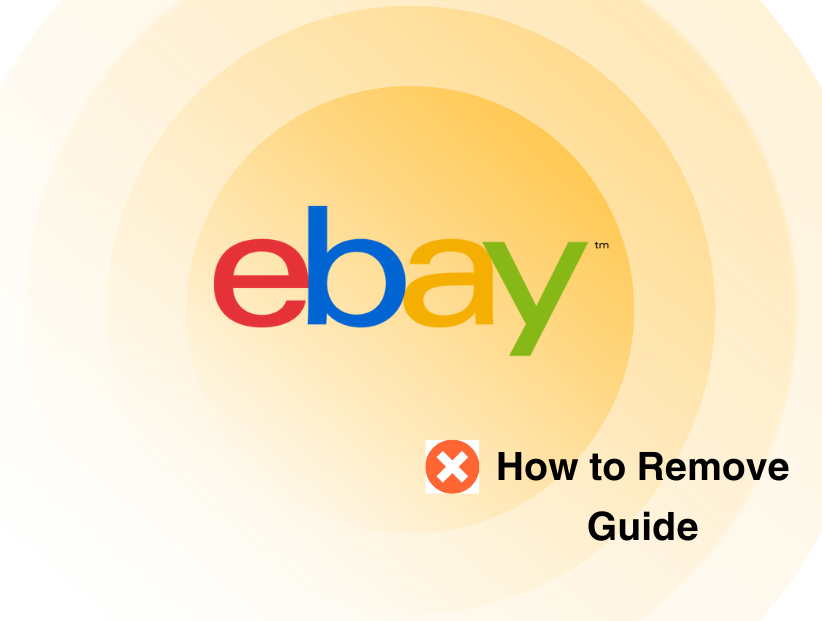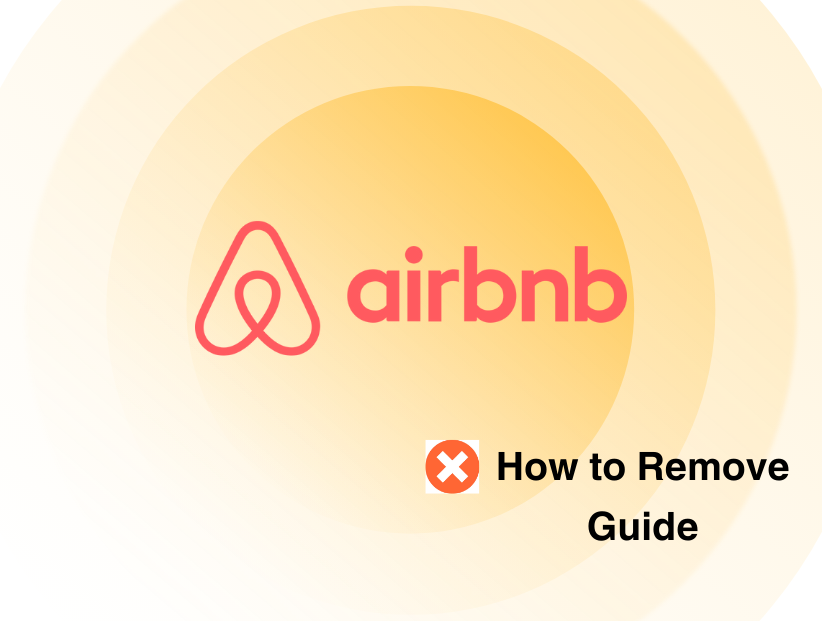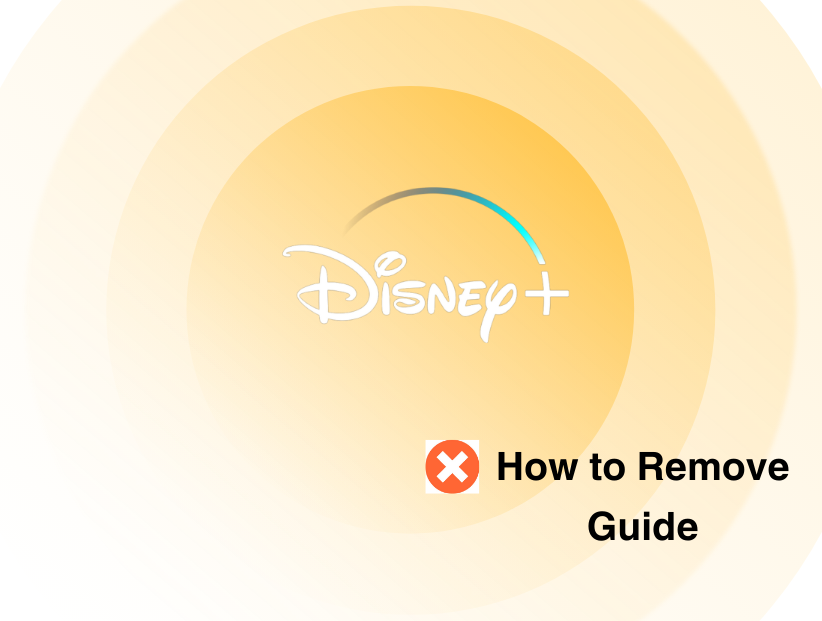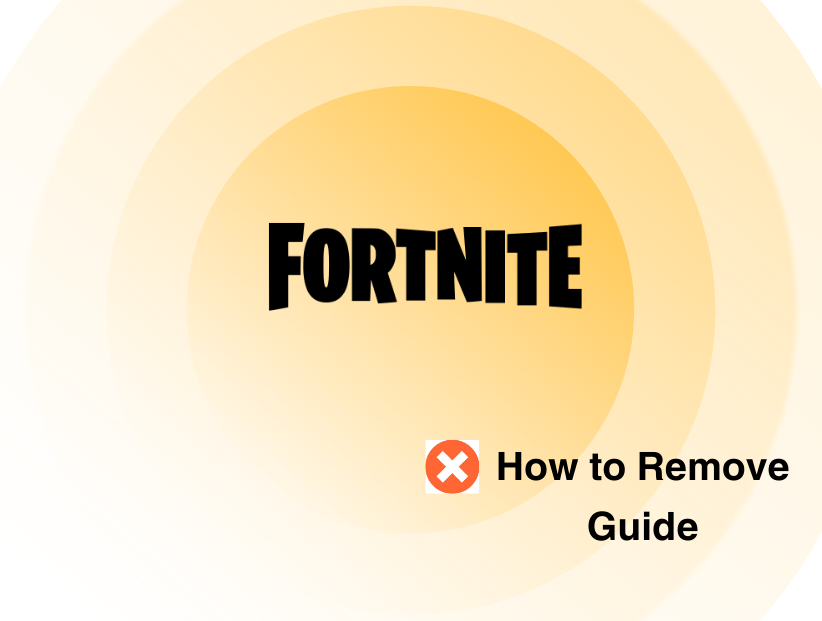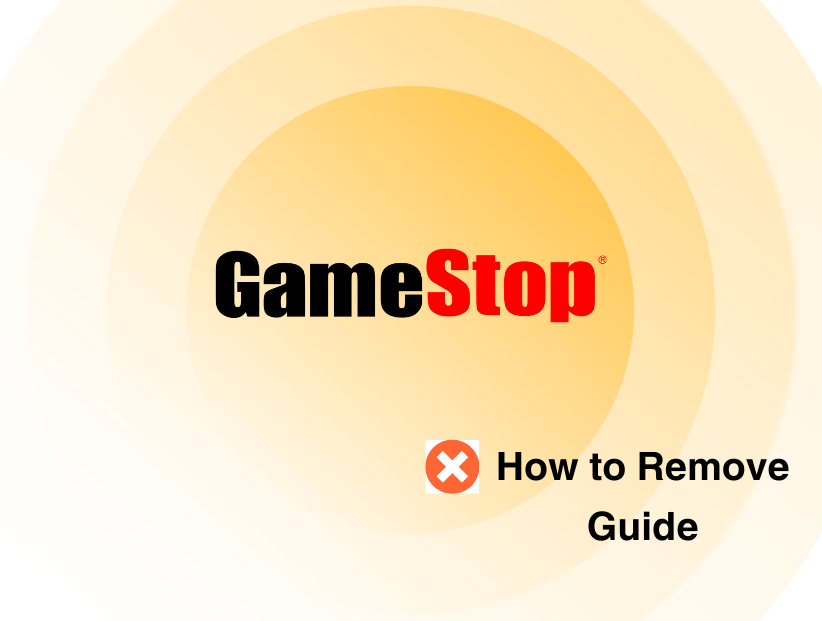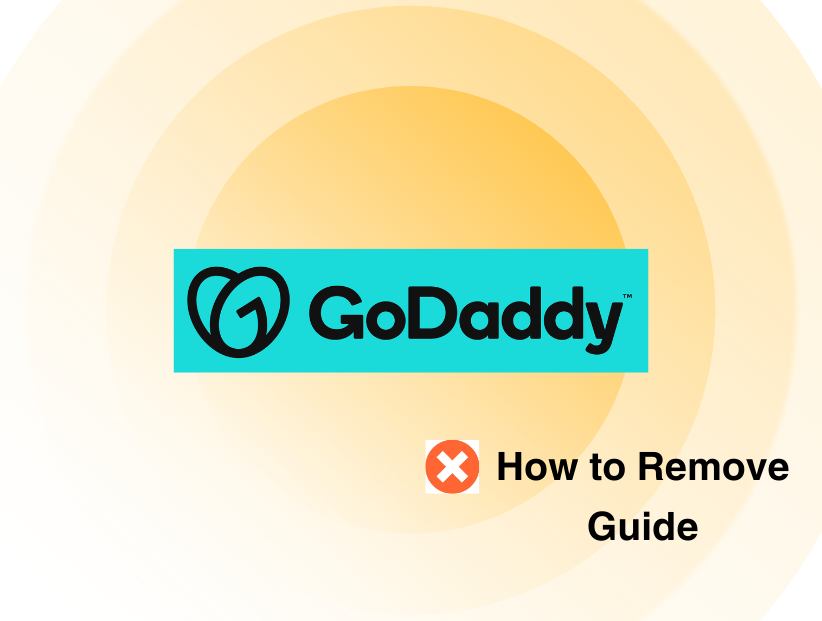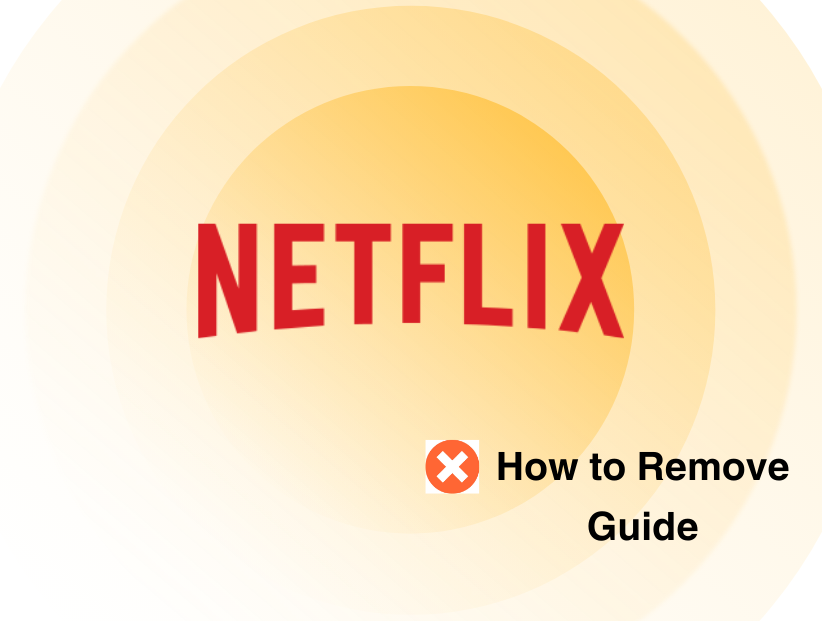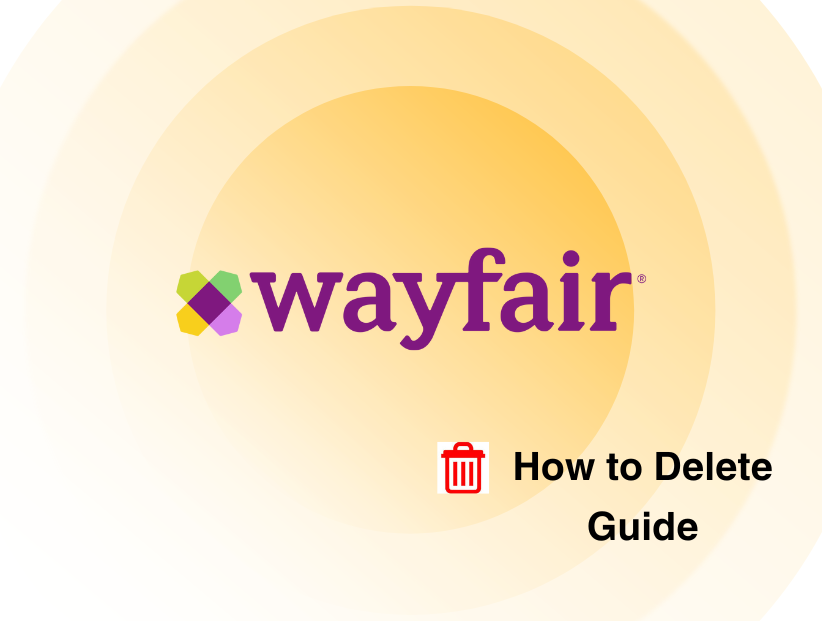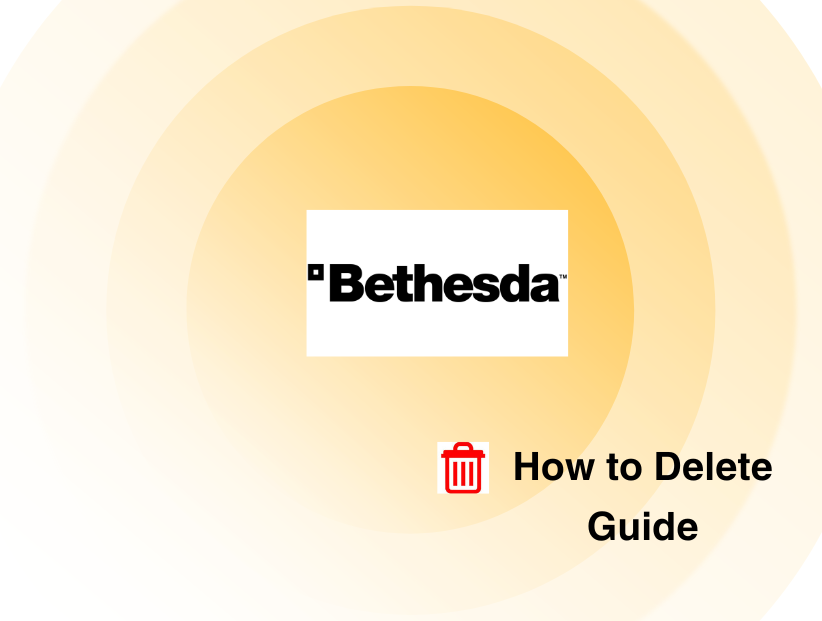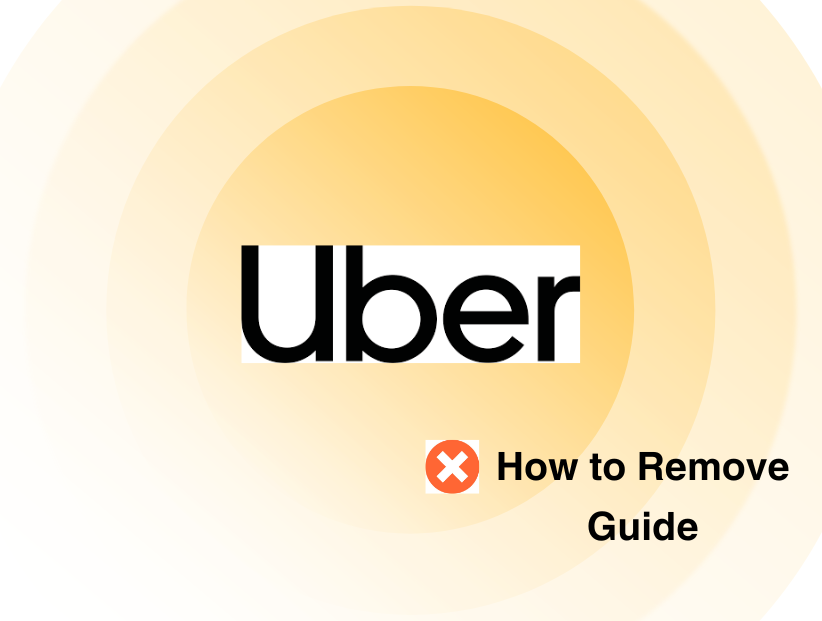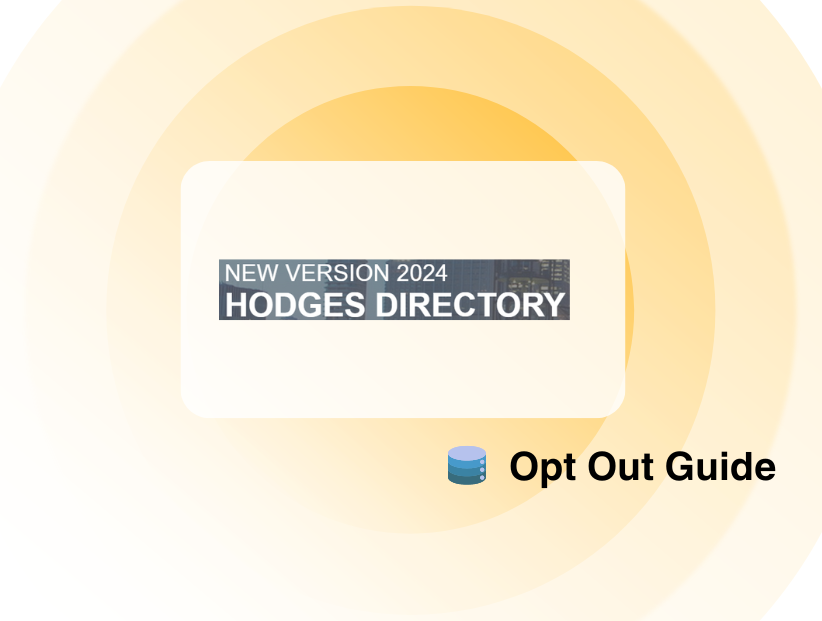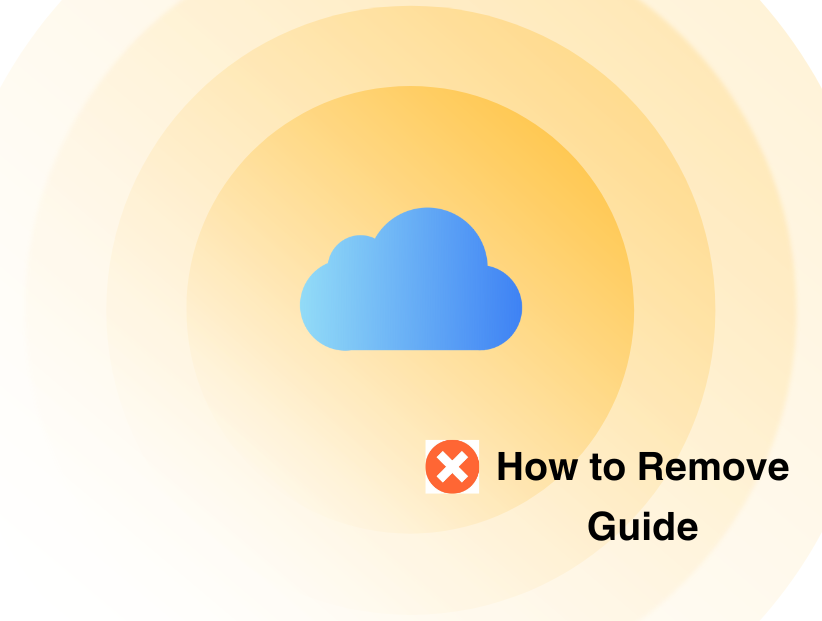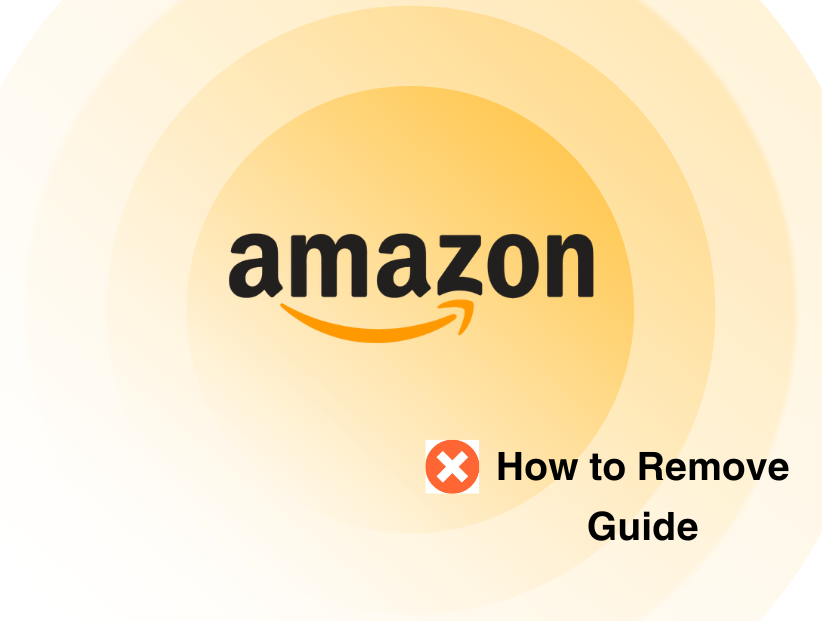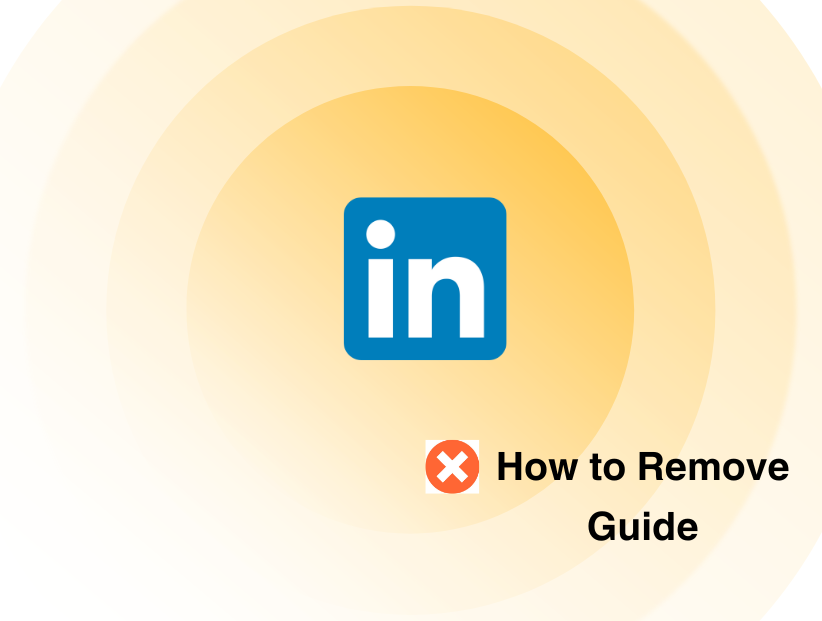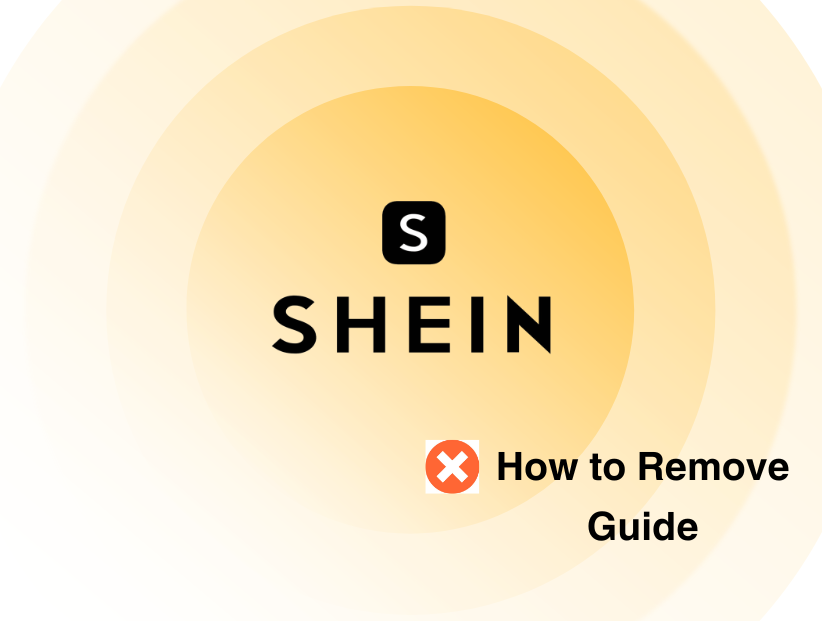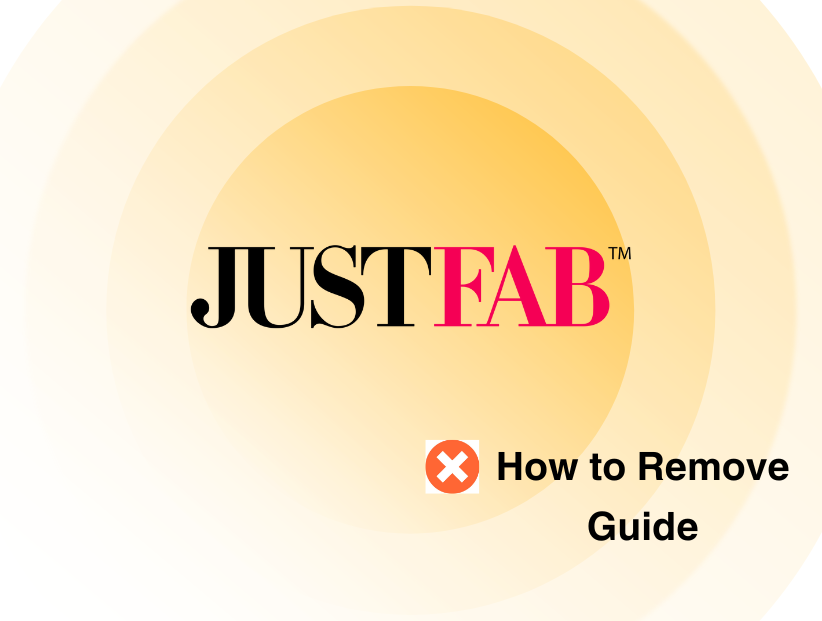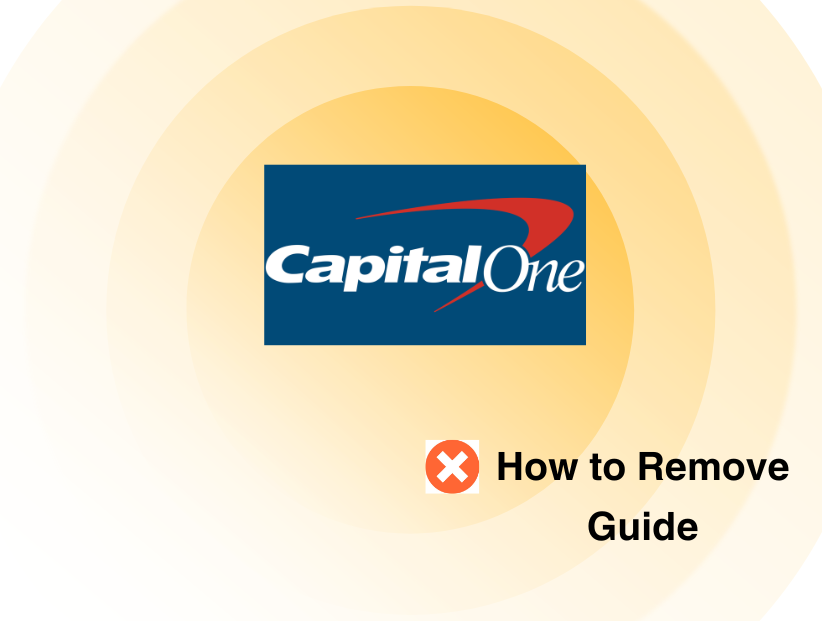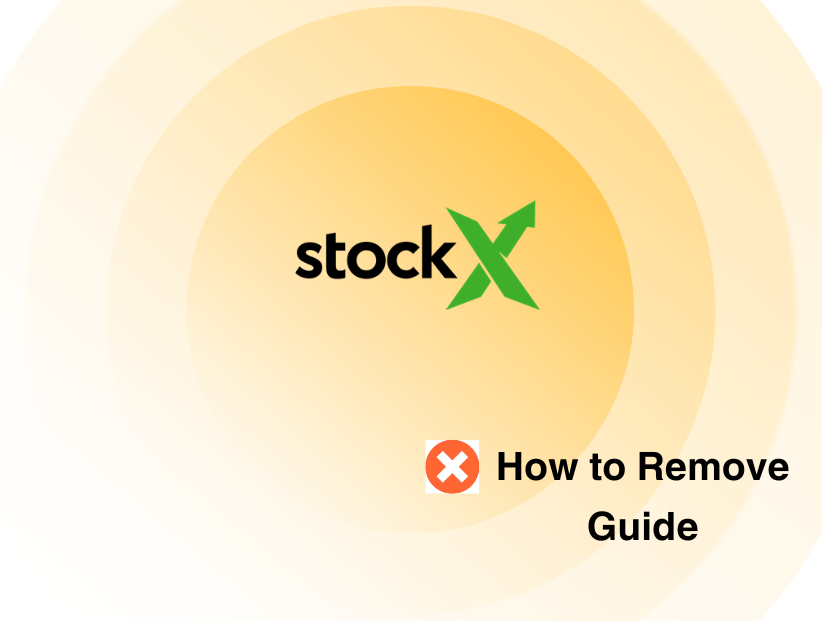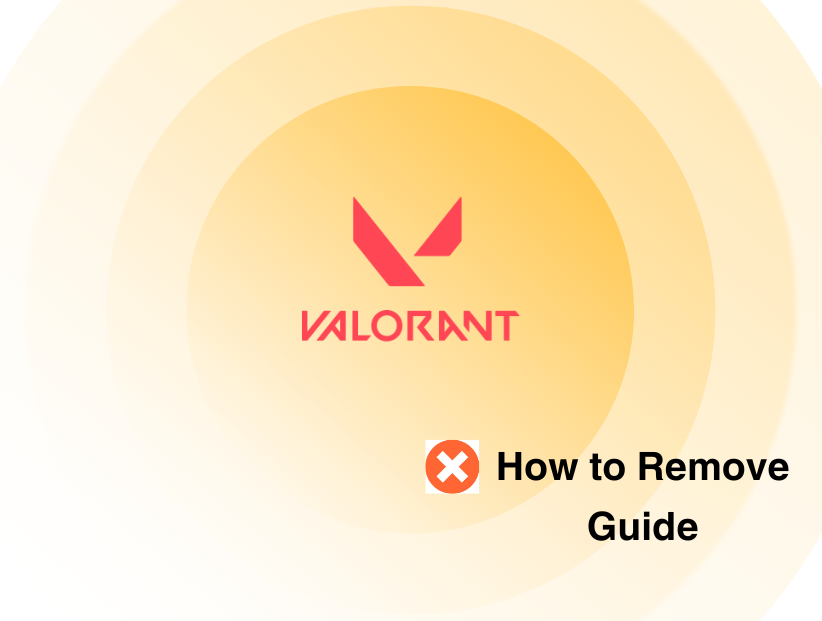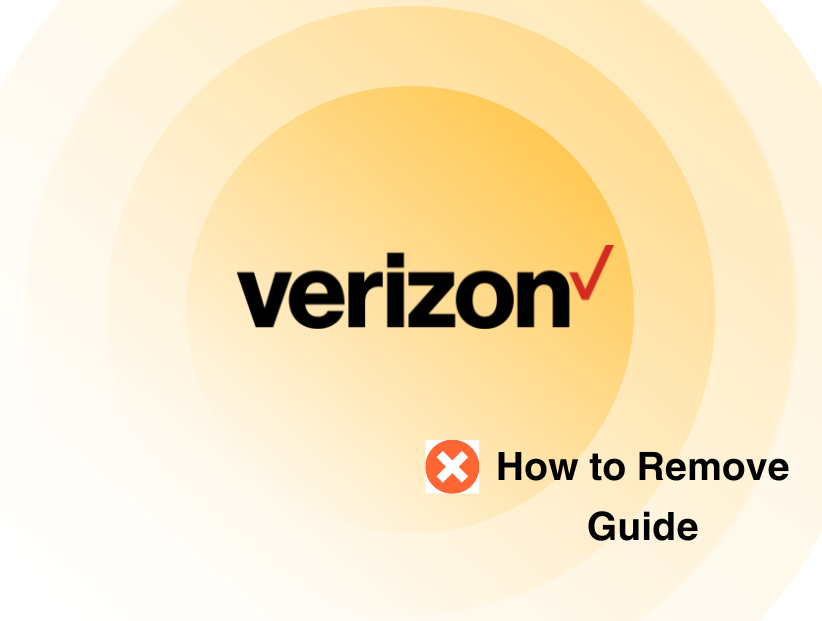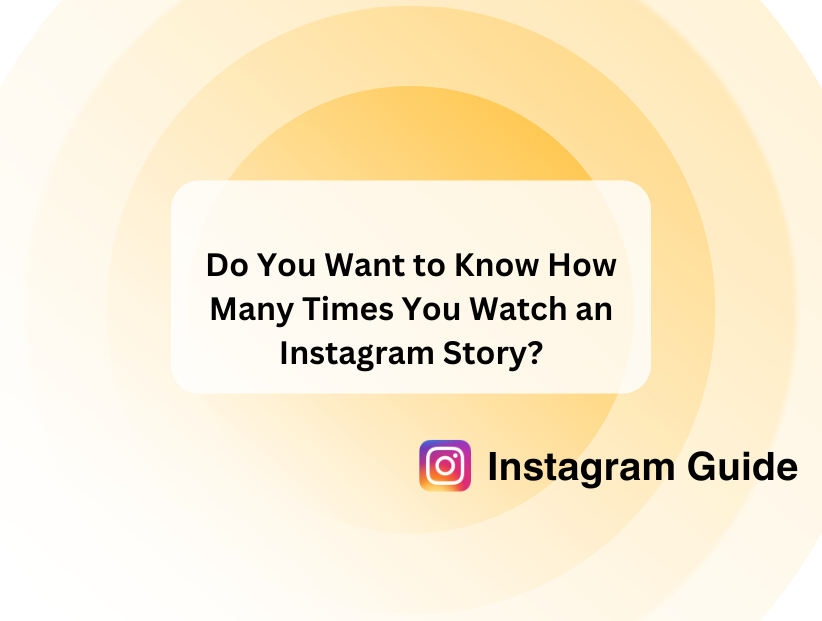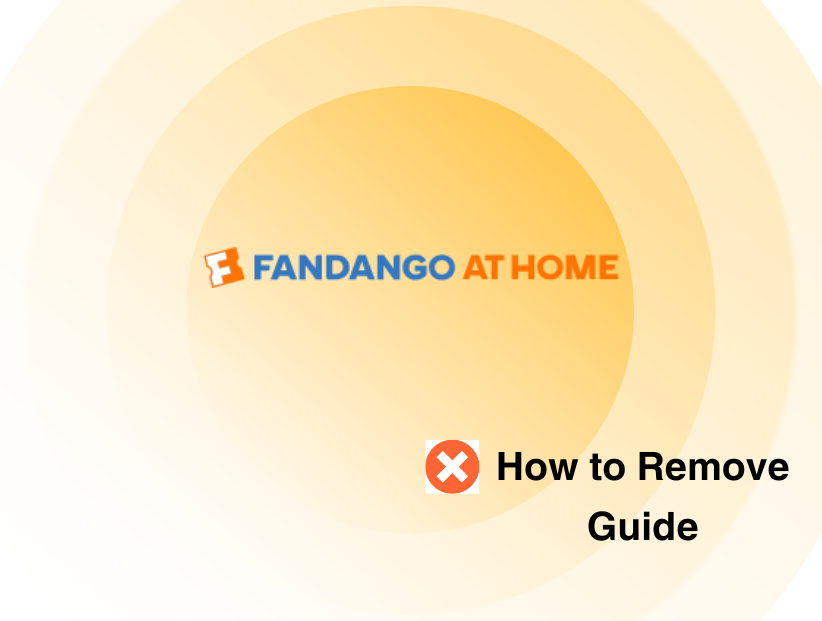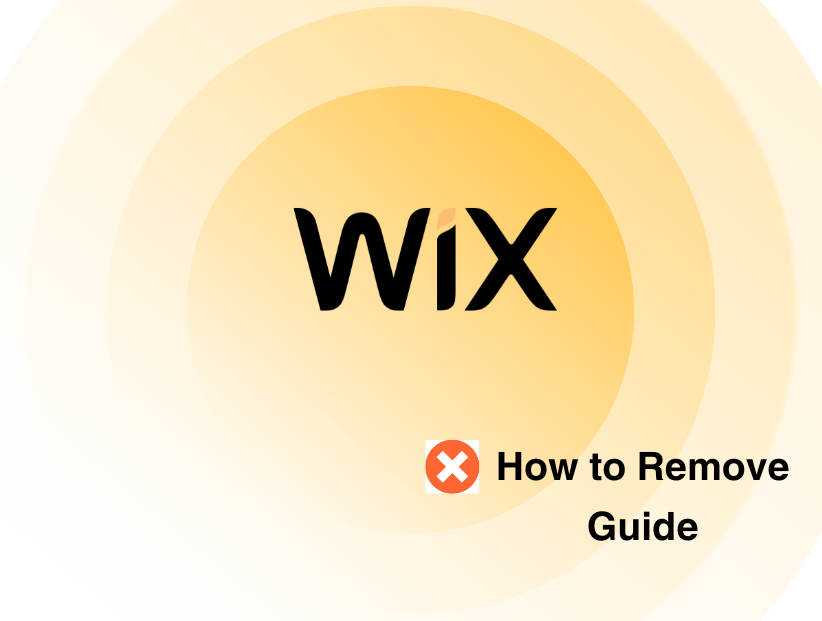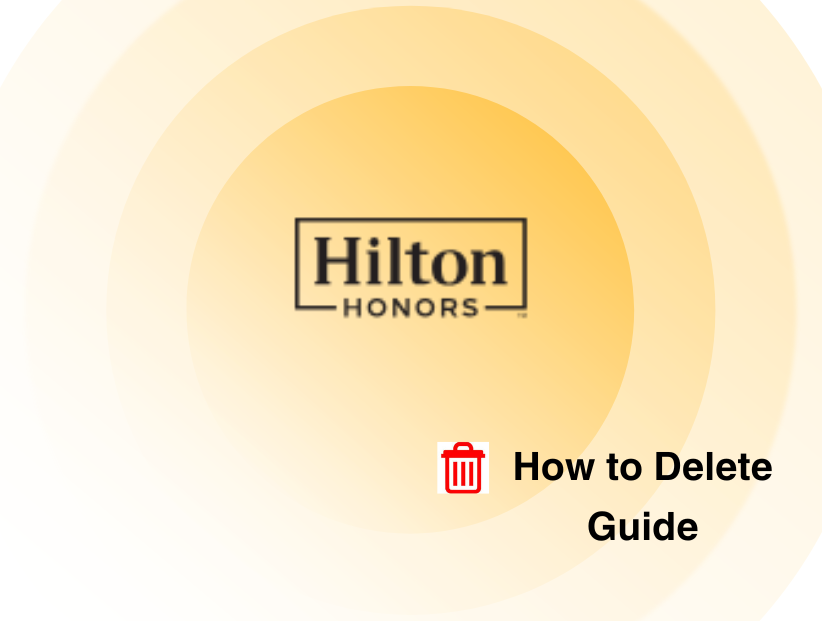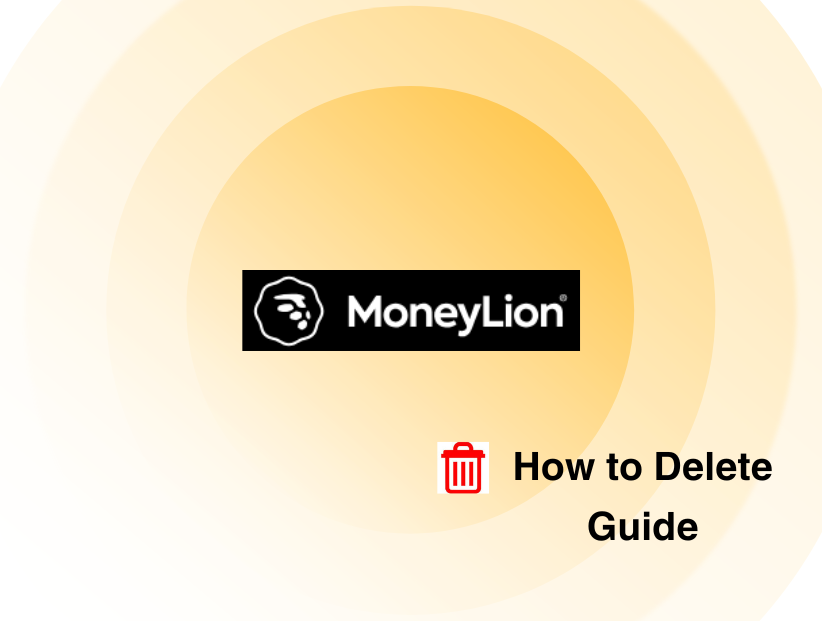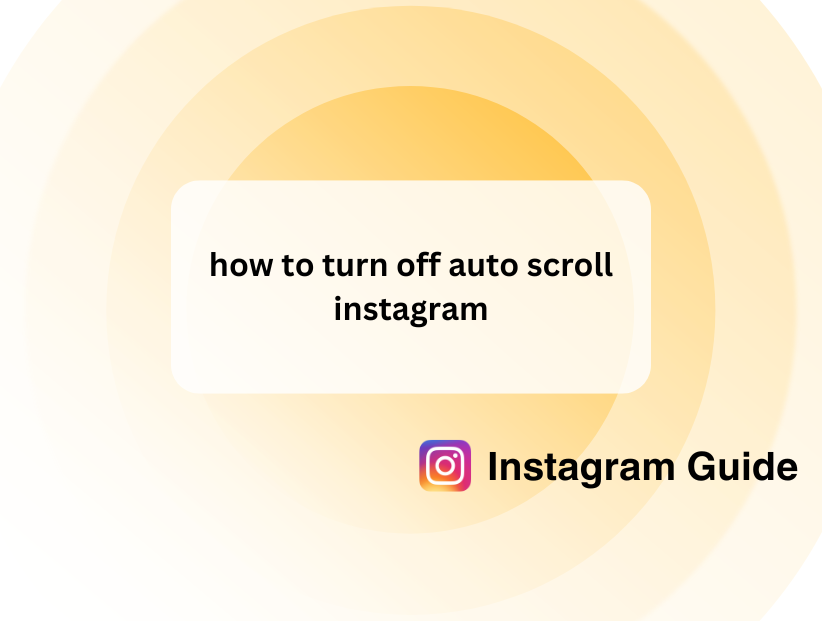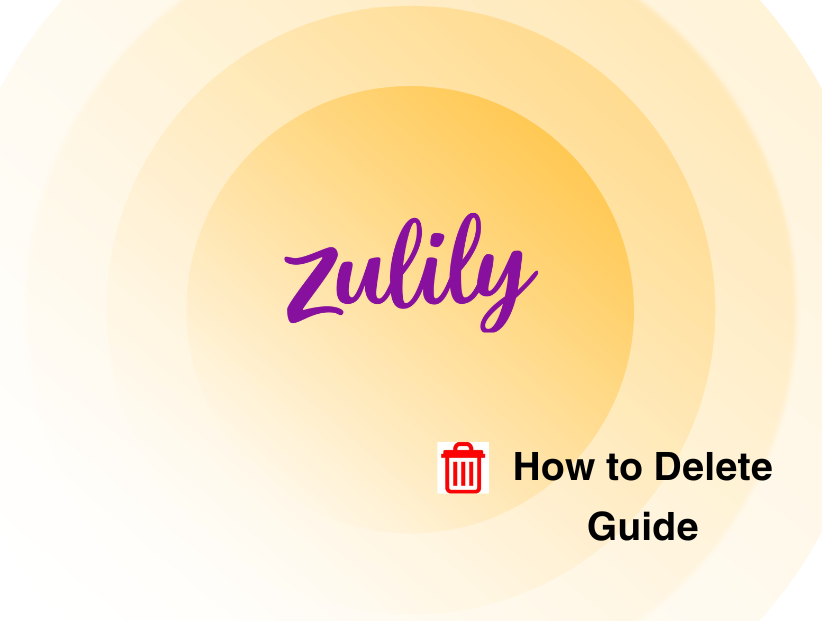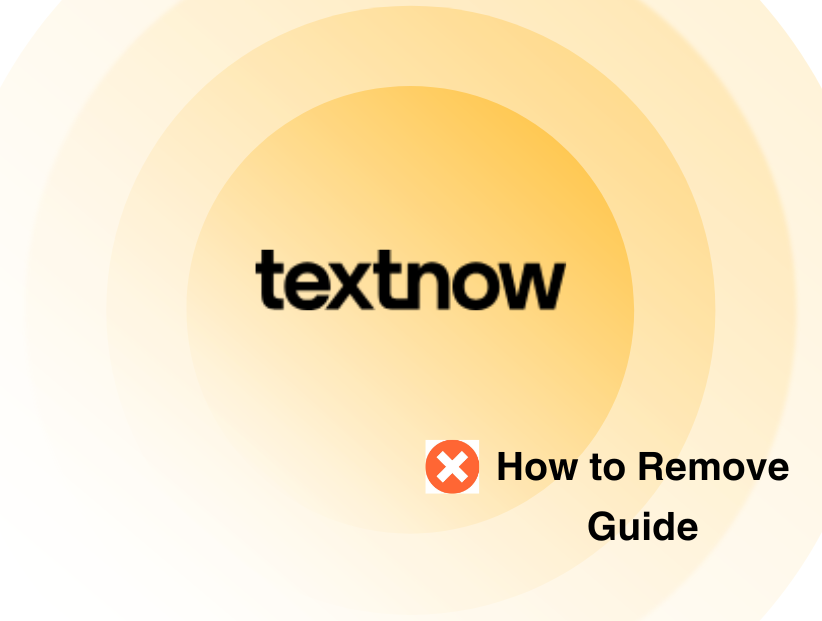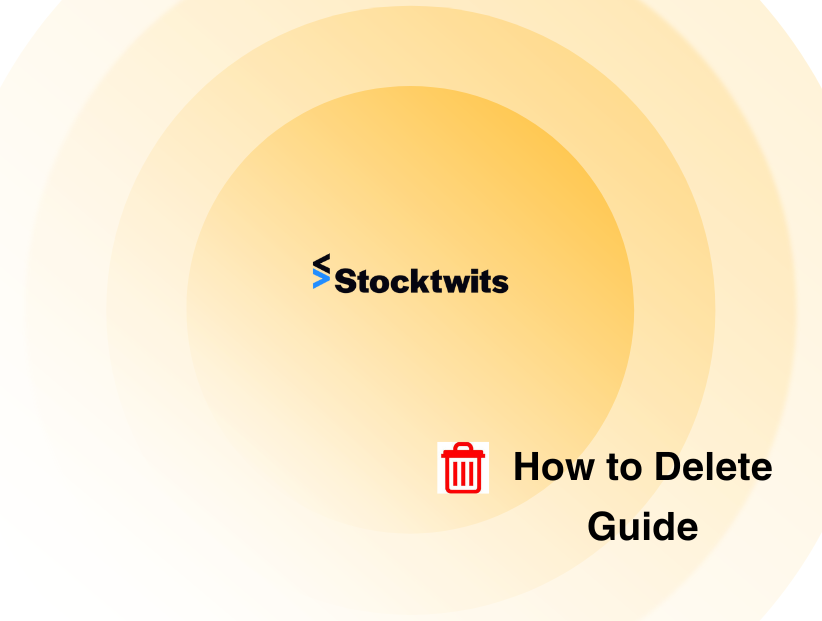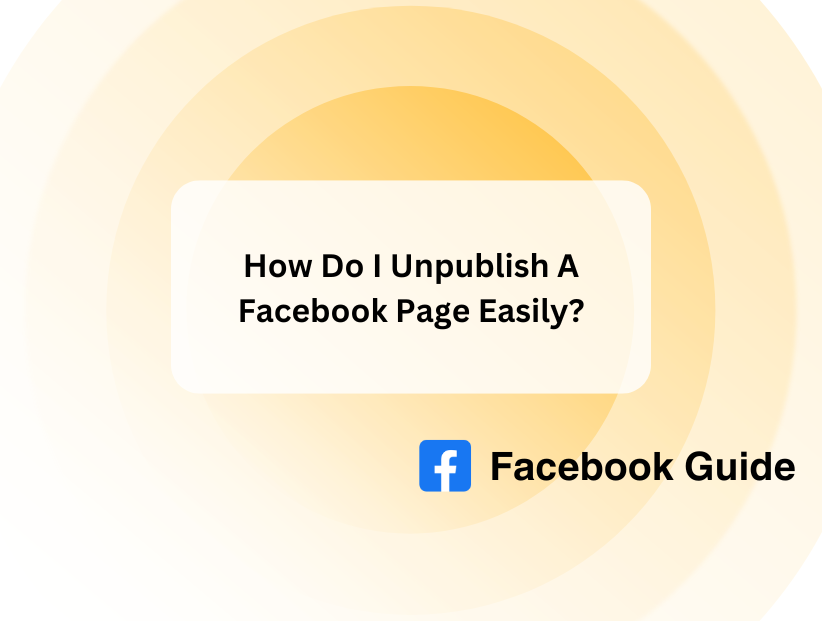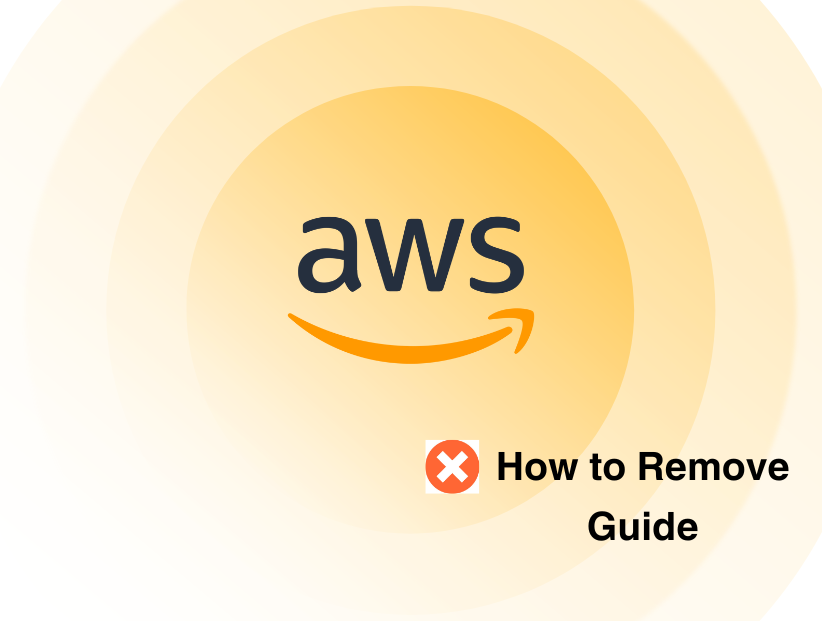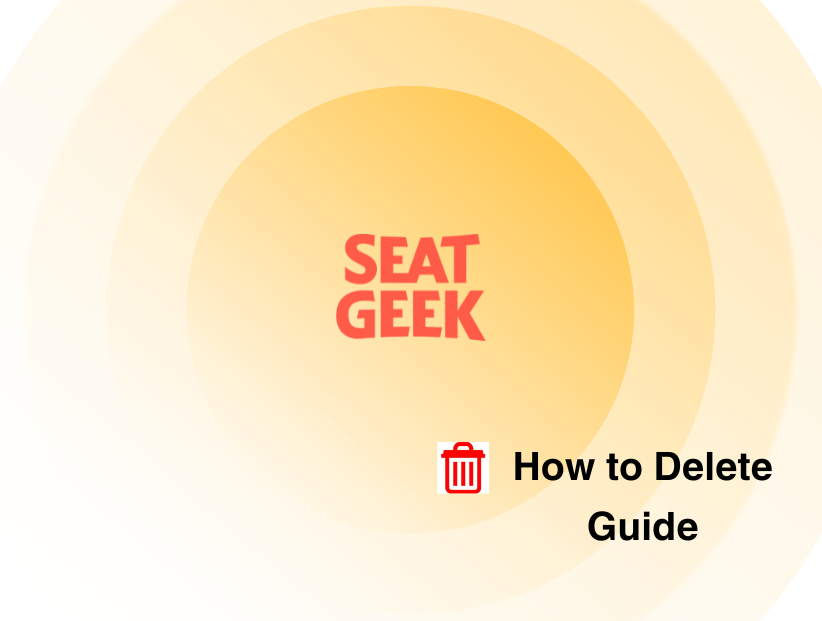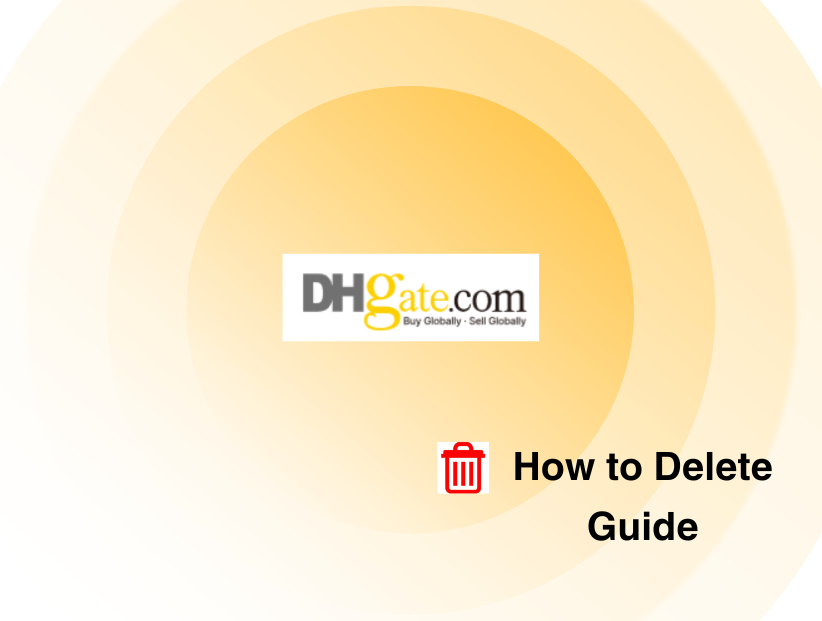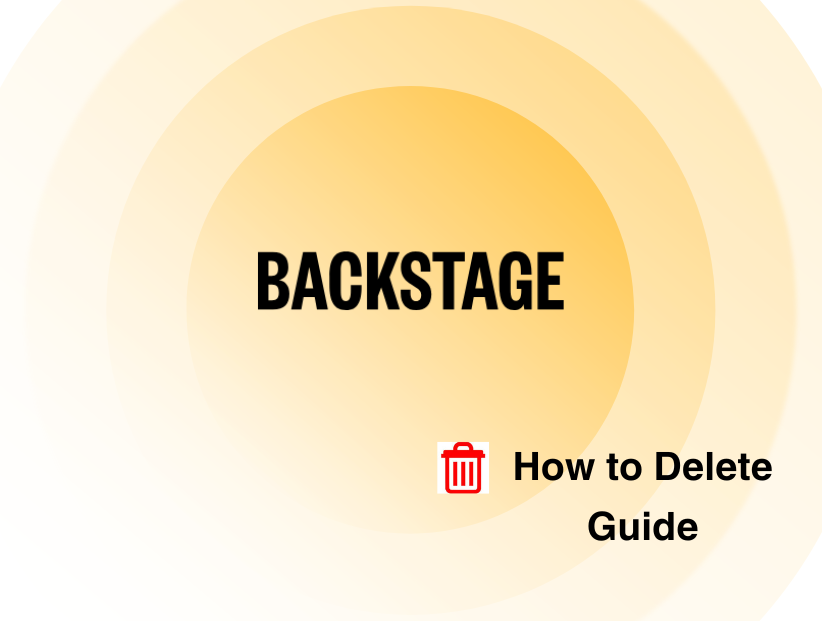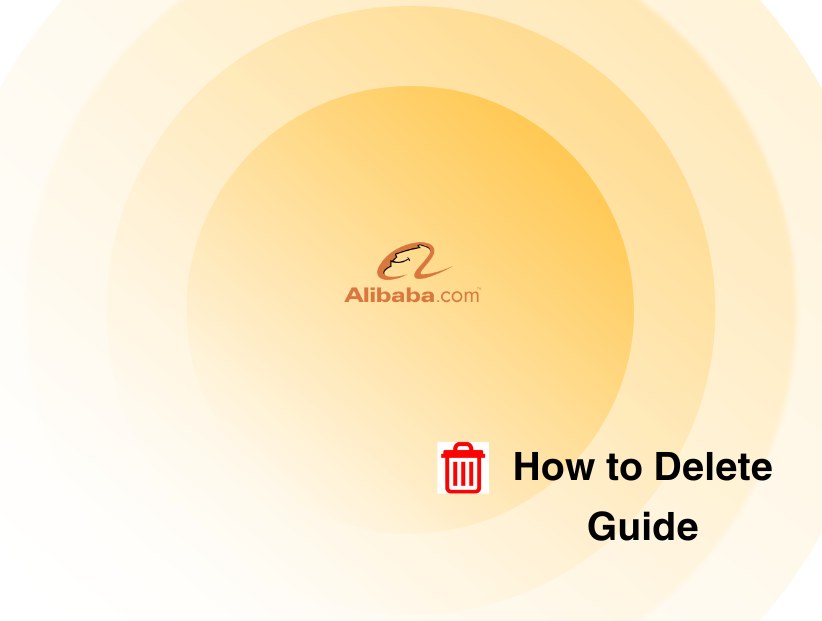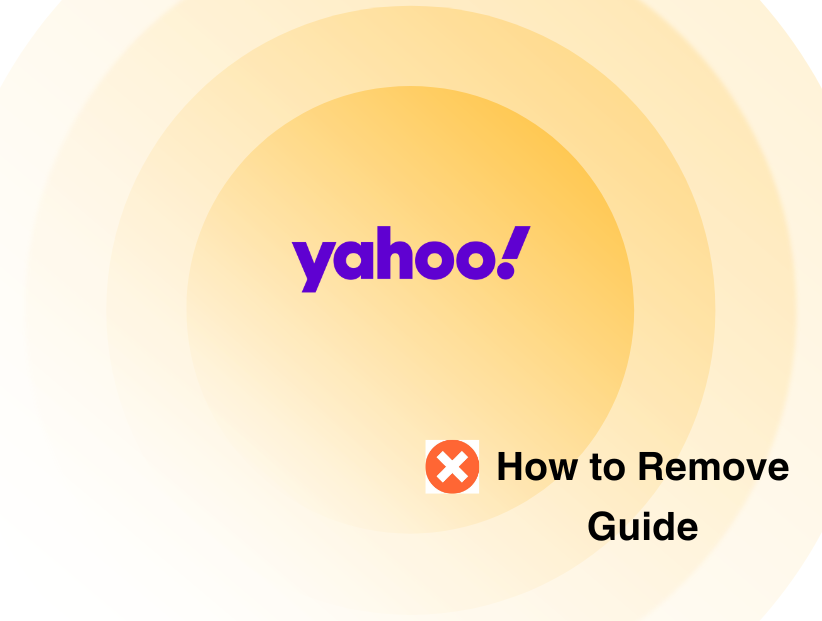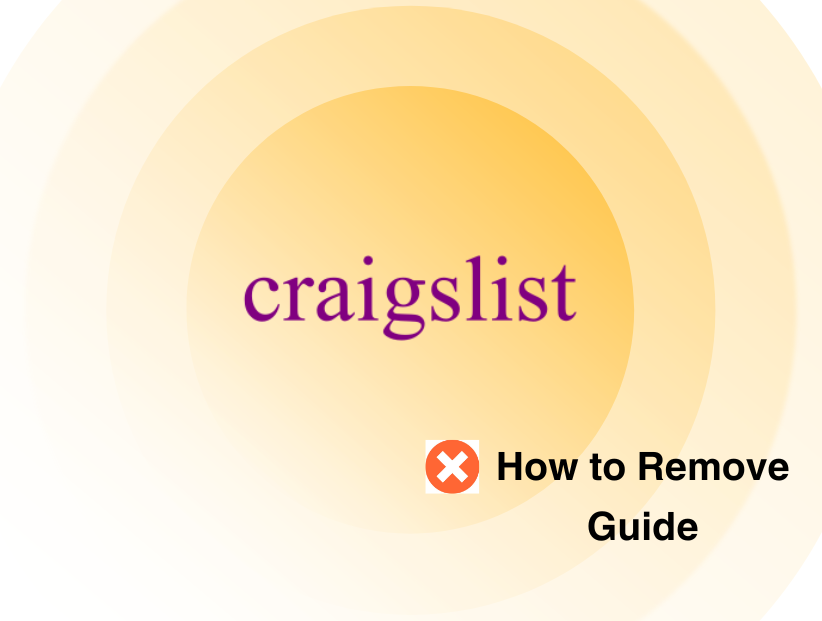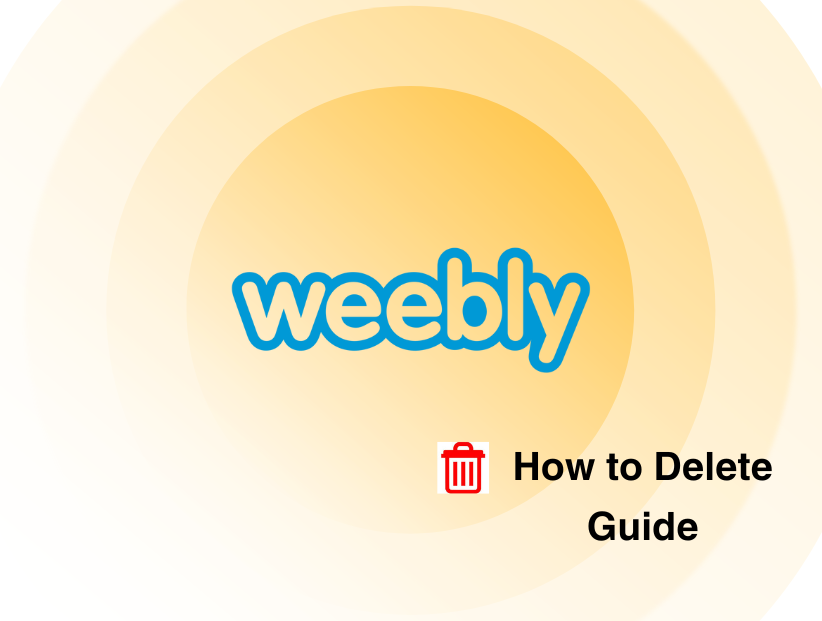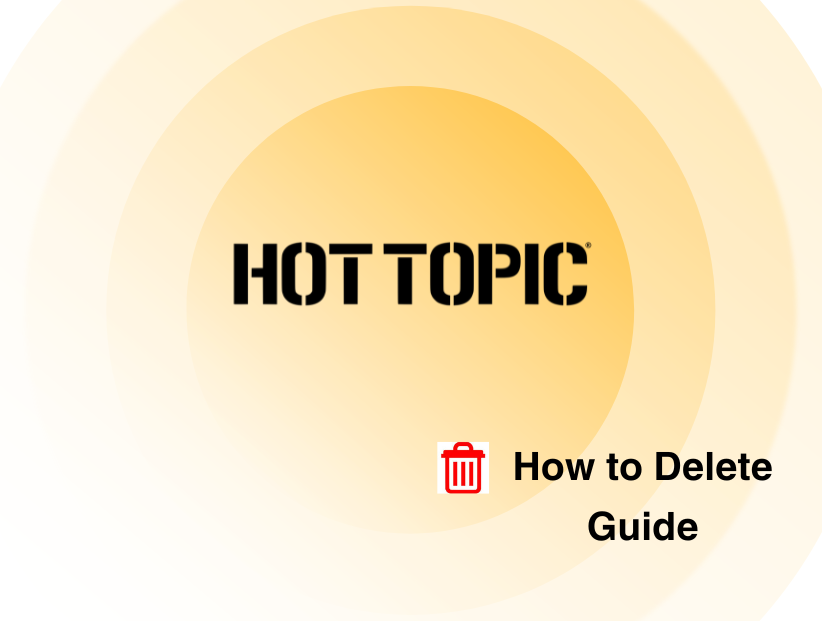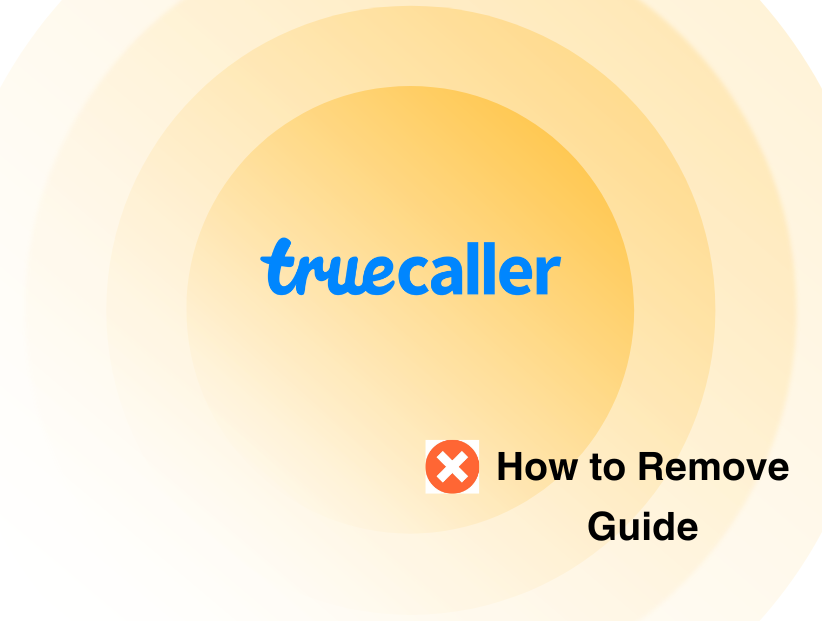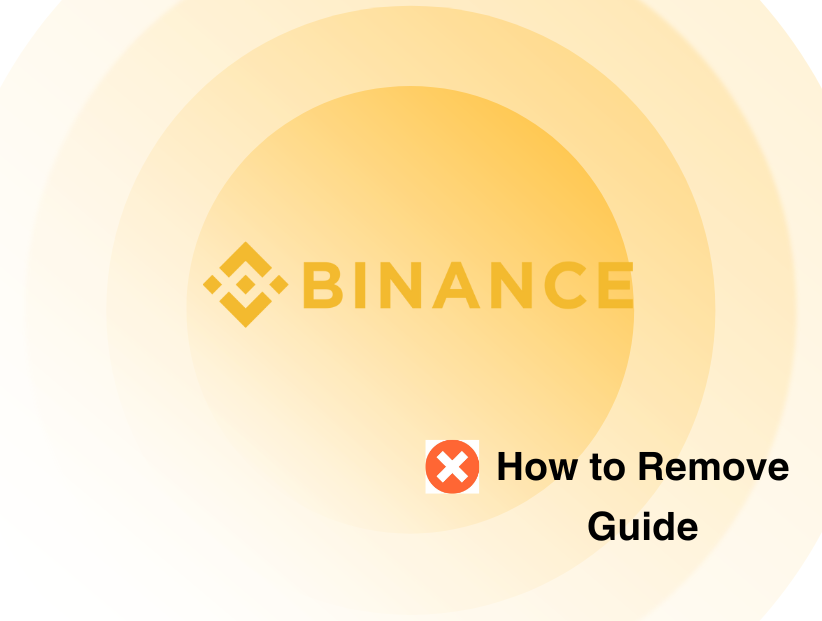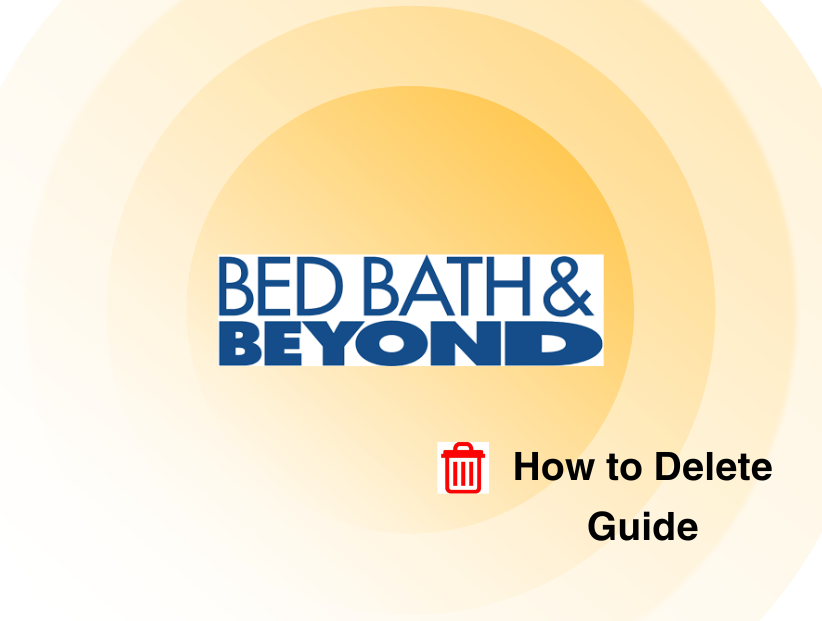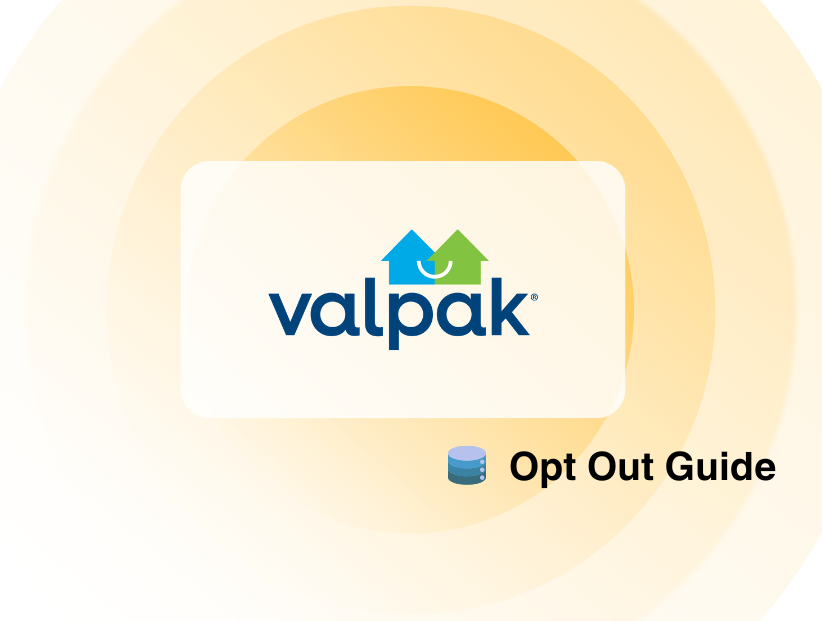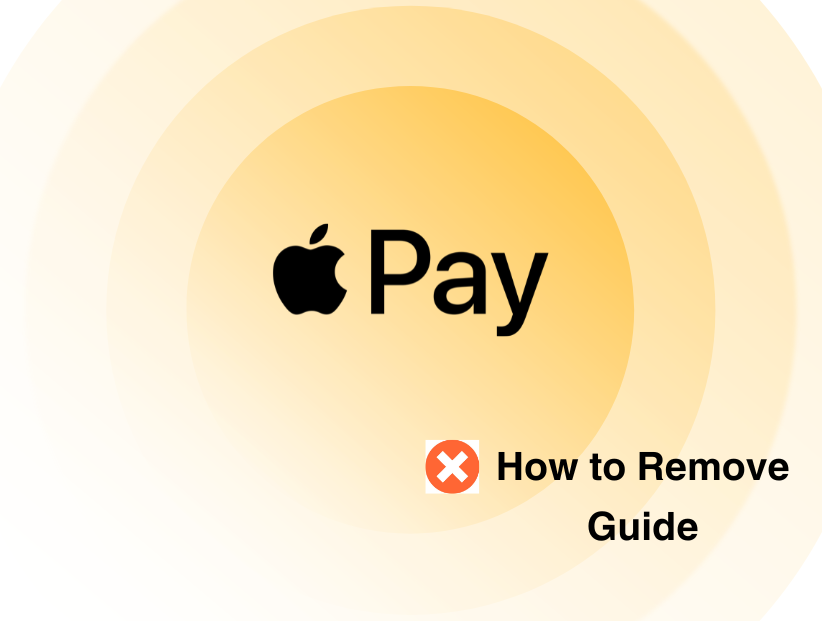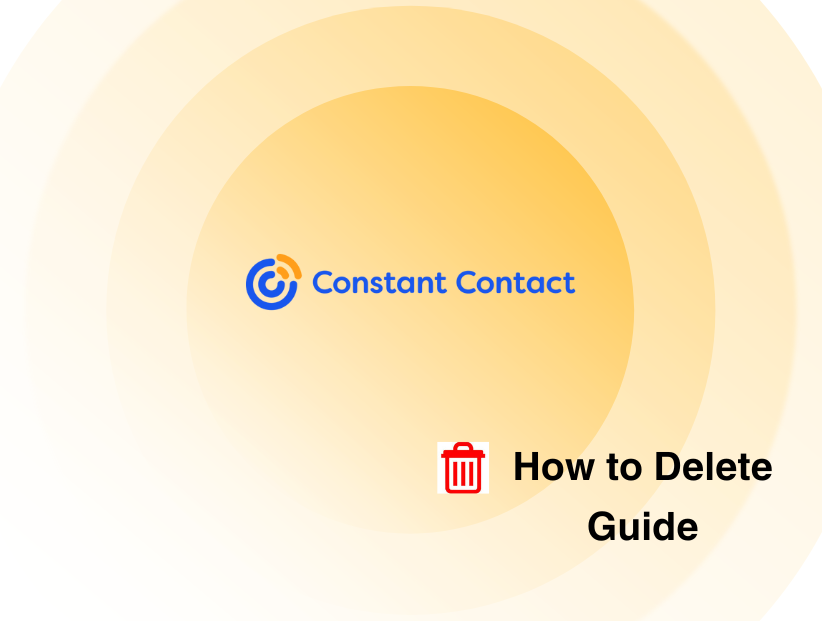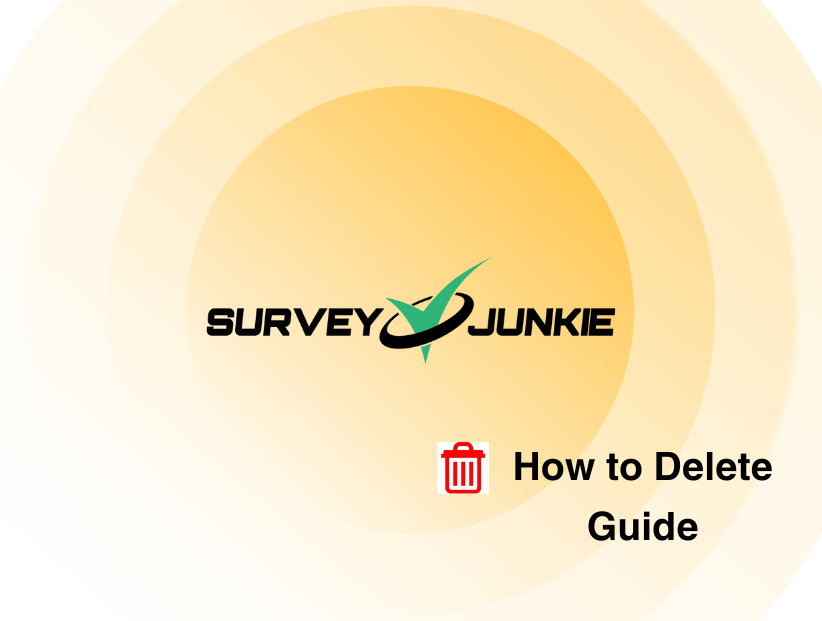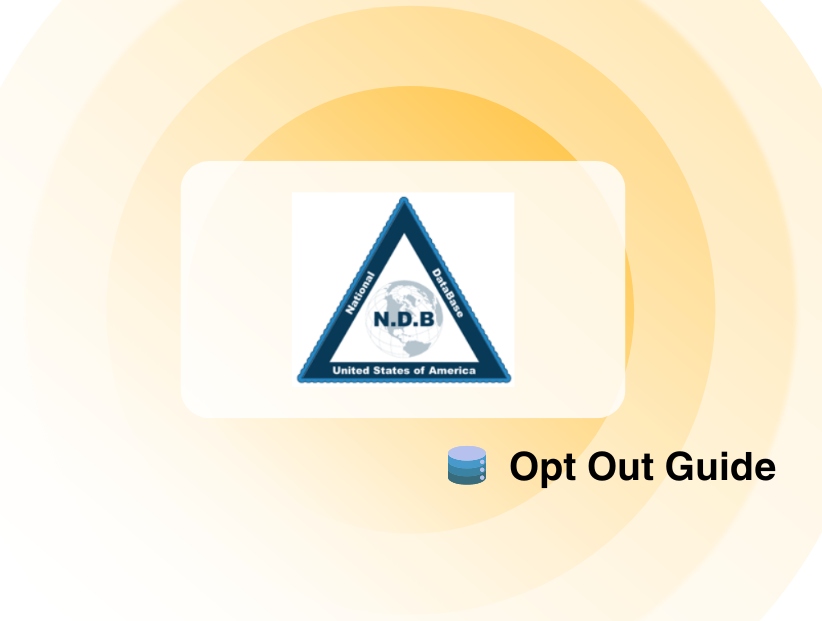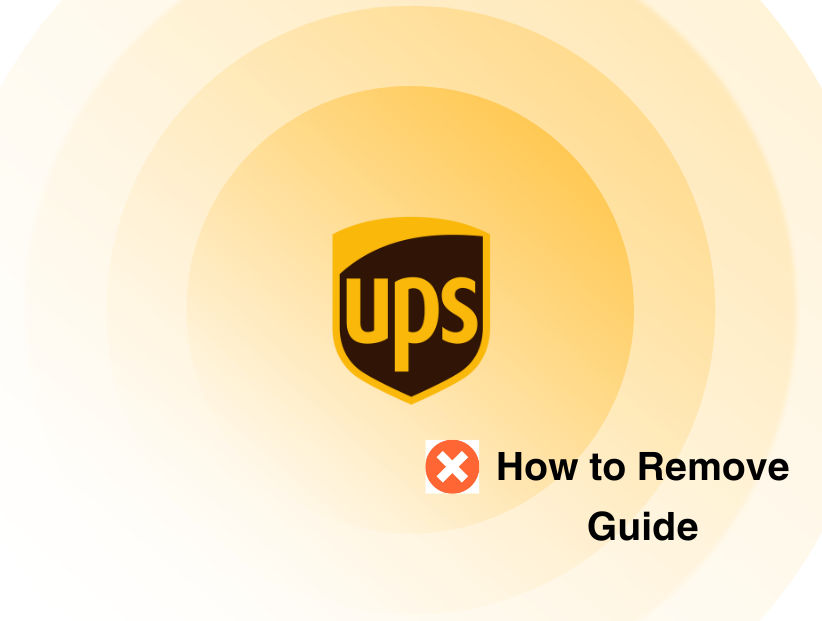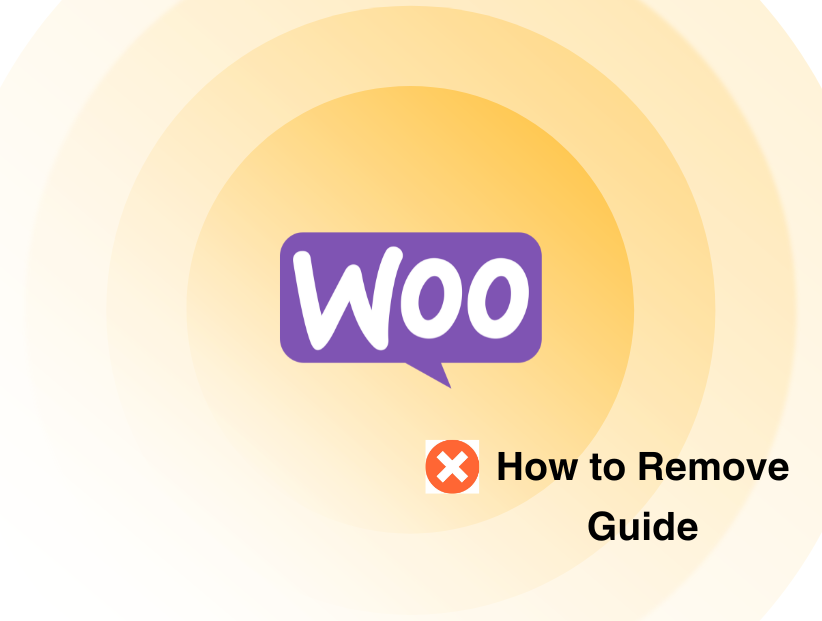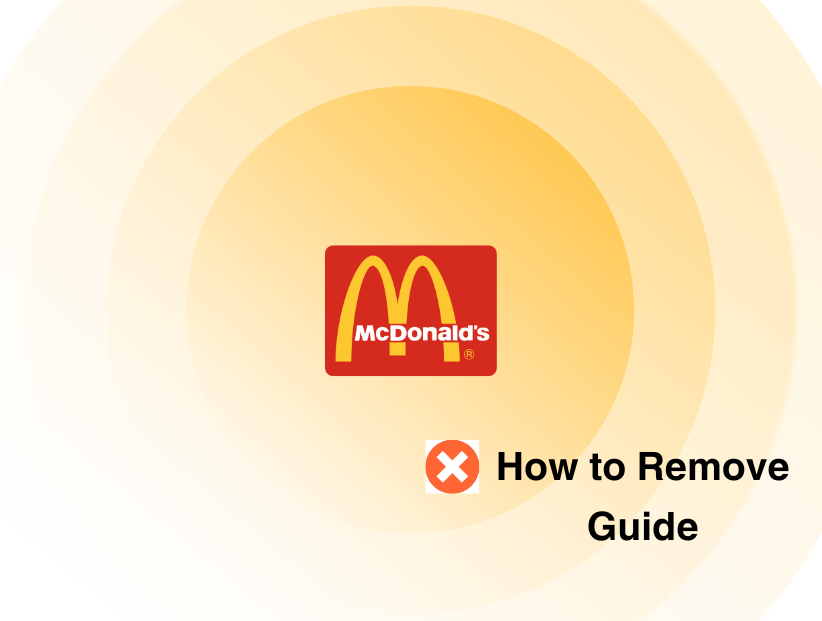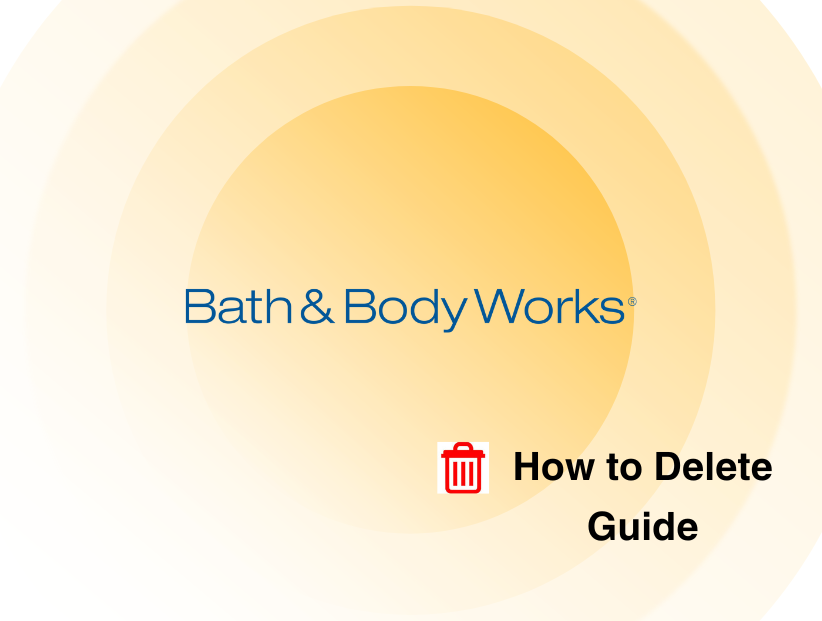How to Make a Fake Facebook Account 2024
-
By Farrukh Mushtaq
Farrukh Mushtaq
 See author profile
See author profileFarrukh Mushtaq, a digital marketer at PureSquare, possesses a keen interest in cybersecurity and enjoys writing about it. With several years of experience in the digital marketing industry, he brings expertise and passion to his work.
-
16 April 2024
-
5 mins read
Making a fake Facebook account is a simple process, but it is difficult because Facebook might block it if it looks unreal. You must make your account believable and not like your real Facebook account.
How to Make a Fake Facebook Account on a Desktop
- Open your browser and type www.facebook.com.
- If you are signed in, log out and choose Create New Account.
- Fill in the required information.
Bonus Tip: Try to use a dummy email address, phone number, and all other details completely different from your real ones.
- Facebook will now send a confirmation code to the email address you provided.
That’s all! You are good to go with your fake Facebook account.
How to Make a Fake Facebook Account on a Phone
- Log out of your existing account.
- Select the Create account option.
- Enter your details.
- Use a completely different phone number or email address to link your account.
4 Ways to Prevent Your Fake Account Being Flagged by Facebook
- Use a Reputable VPN Service
This helps hide your IP address and location, making it harder for Facebook to track your activity.
- Avoid Suspicious Behavior
Don't send many friend requests or post without a stop; this might trigger Facebook's security algorithms.
- Keep Personal Details Minimal
Use generic information to avoid suspicion.
- Be Cautious With Your Personal Information
Don't share too much personal information or engage in malicious activities that could alert Facebook's security measures. Also, avoid sharing the same posts you have shared with your real account.
Securing Your Facebook Accounts with PurePrivacy
Identity theft, stalking, and ransomware are common cyber threats. The major targets are people on social media sites such as Facebook, Instagram, and LinkedIn.
You might create a fake Facebook account for a legitimate purpose, but not everyone does. People create false accounts to engage in scams and fraud. With PurePrivacy, you can manage your data privacy efficiently.
Integrate Your Social Media Accounts
PurePrivacy application helps you integrate all your social media accounts and run auto-scans to suggest security vulnerabilities.
Privacy Score for Social Media
Get a personal Privacy score on your social media platforms to see whether or not your information is exposed to prying eyes.
Frequently Asked Questions (FAQs)
-
Can Facebook track my IP address while posting and logging in through a fake account?

Adding photos of your life doesn't mean everyone will recognize you. You can avoid including family, friends, or popular places near you in the pictures. Some people also take photos with masks or costumes or artsy pictures where their faces aren't clear. However, your IP address could still be tracked.
-
Can I use my fake Facebook account and real one simultaneously?

No, you can not use a fake Facebook account on the same browser. To access both accounts, you must log in using different browsers.
-
What should I do if Facebook flags or disables my account?

You should appeal to Facebook if your legitimate account is disabled and provide proof that it belongs to you. Alternatively, if your fake account is disabled you must just go on and make another one.
-
Simplify your online presence today
With PurePrivacy, make sure all your personal data remains safe without a hassle!

Facebook Privacy Matters for Us and Others!
Respecting others' privacy is as important as yours. With new cyber threats and increasing identity theft cases, data privacy has become one of the most important things online.
You must invest your time understanding every platform’s security and privacy policy. Plus, ensure you use reliable privacy management tools like PurePrivacy for your social media account, including Facebook.