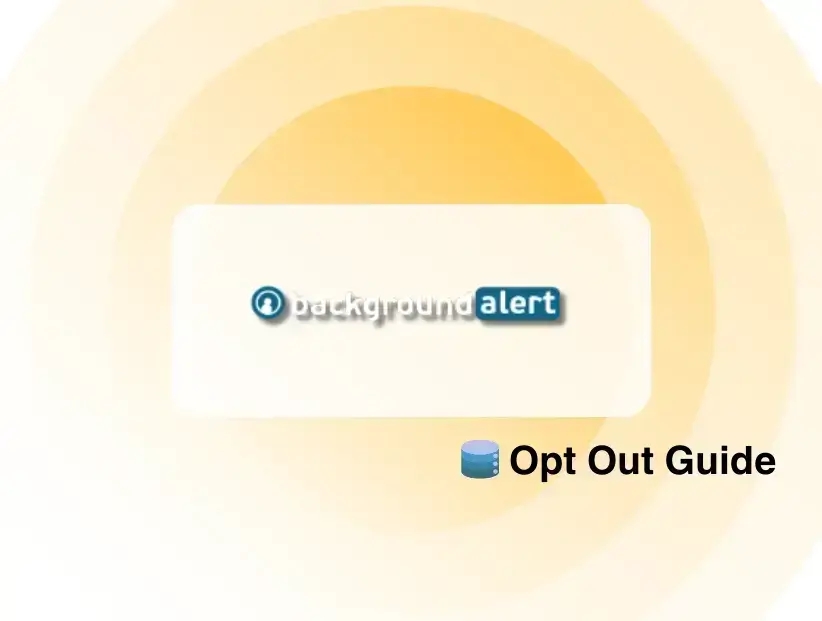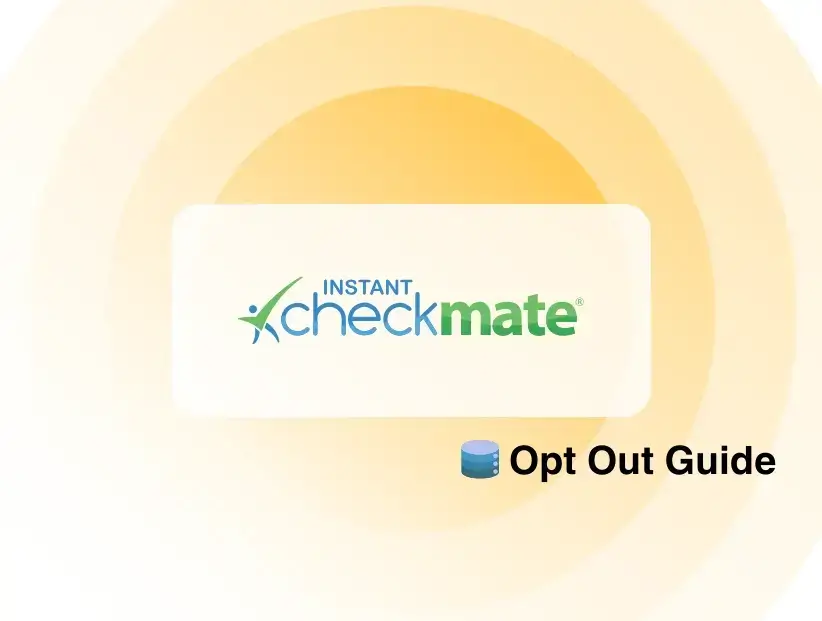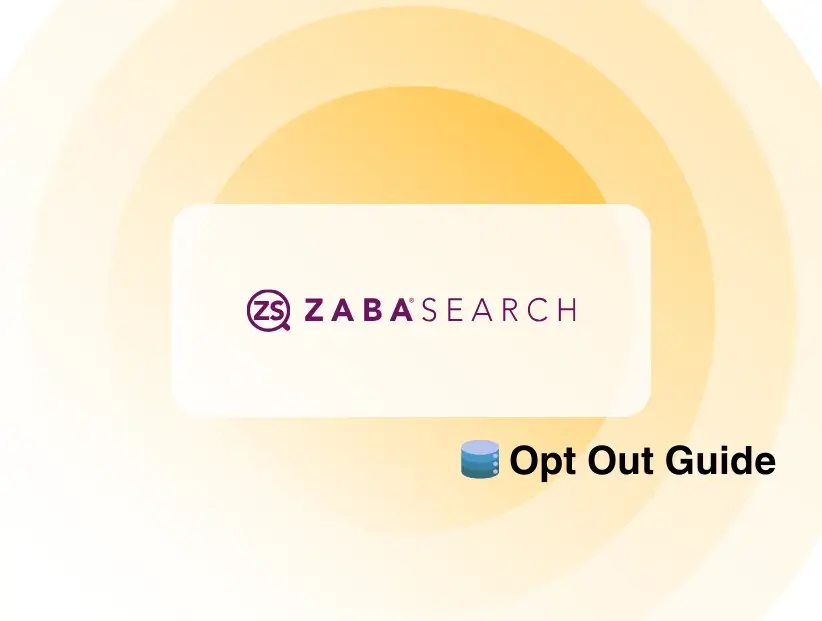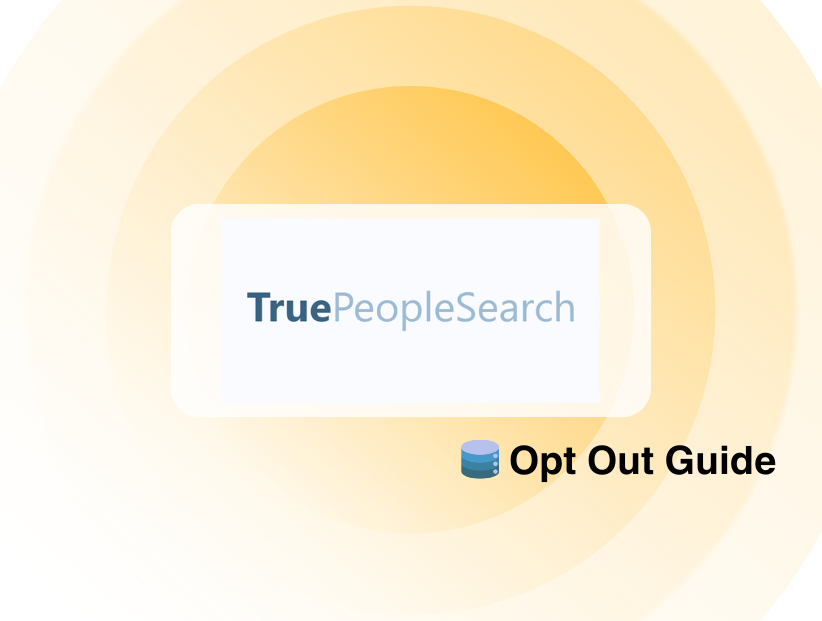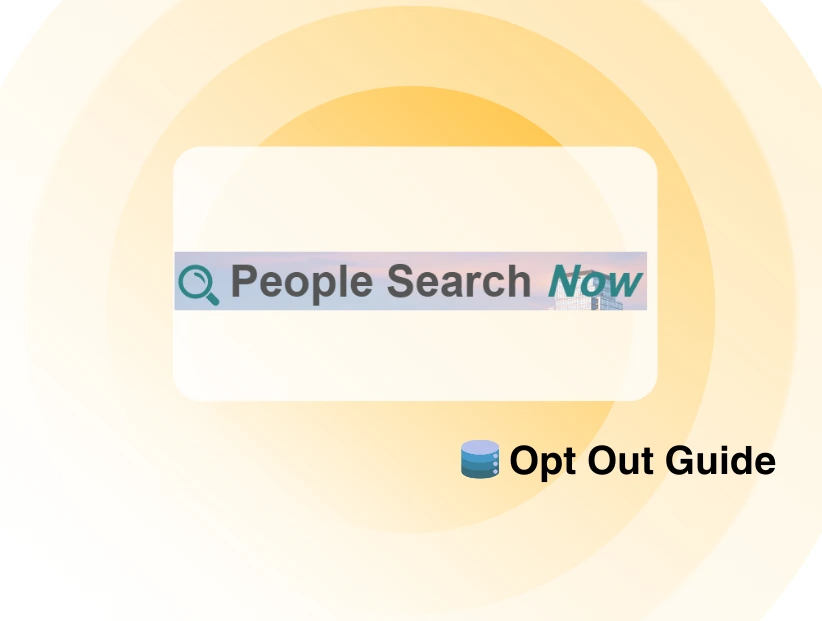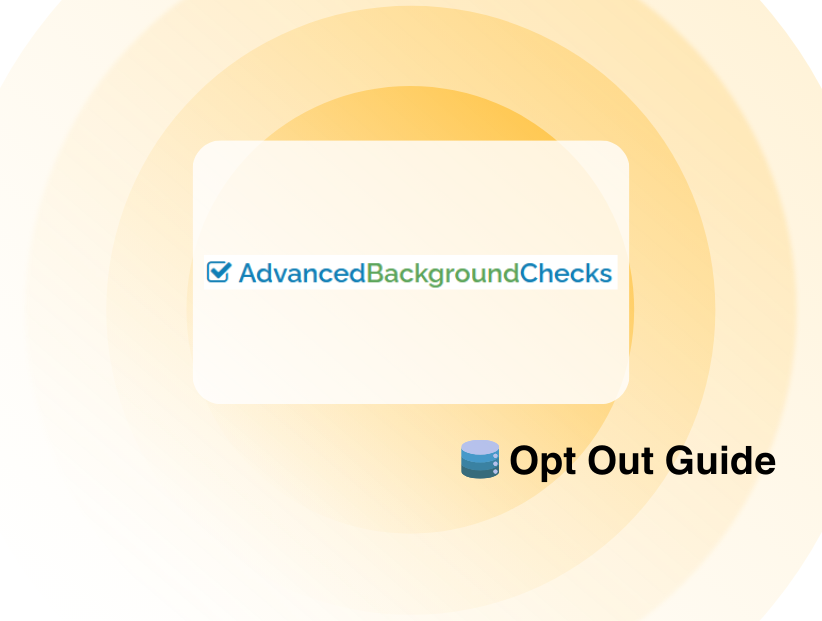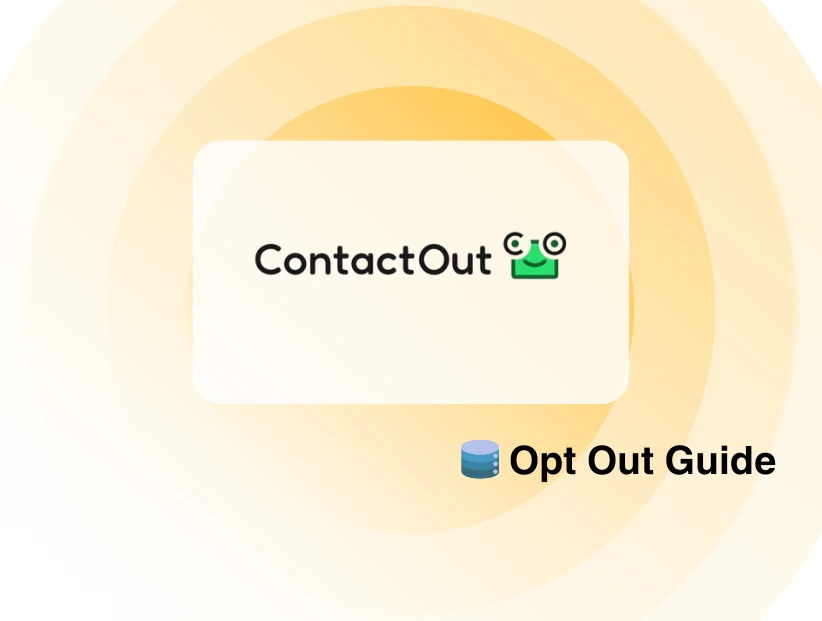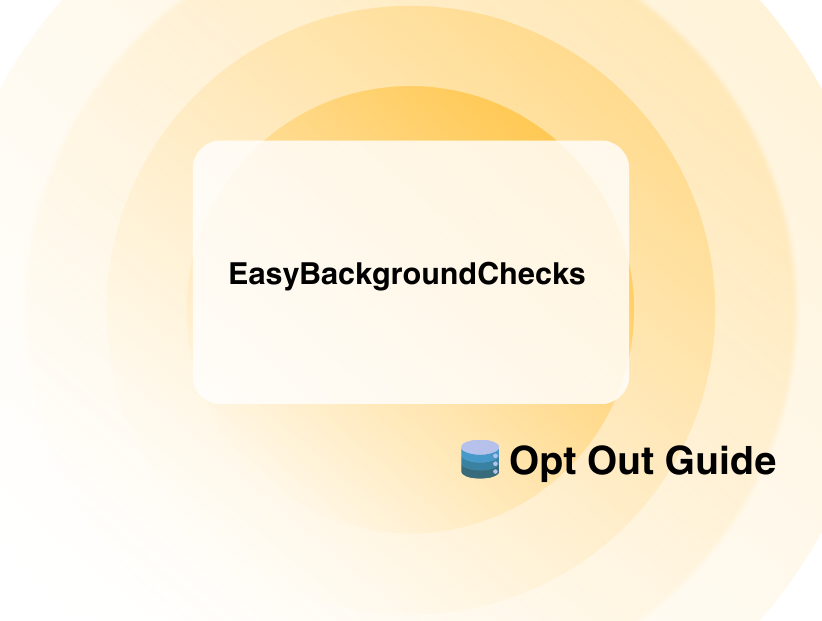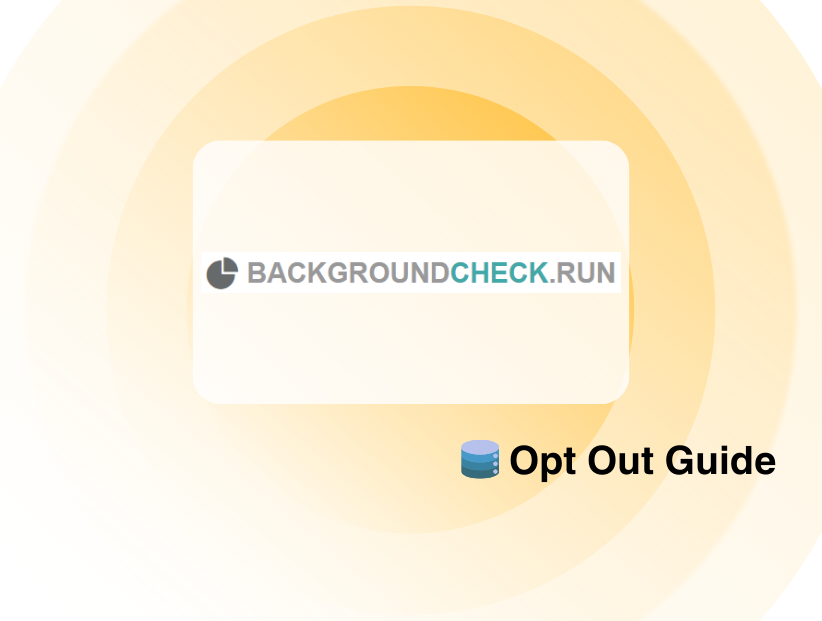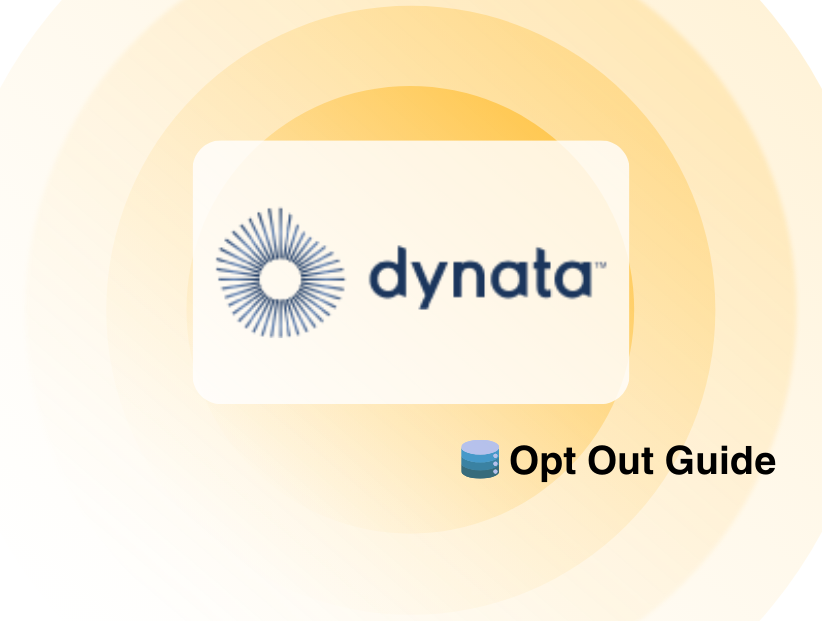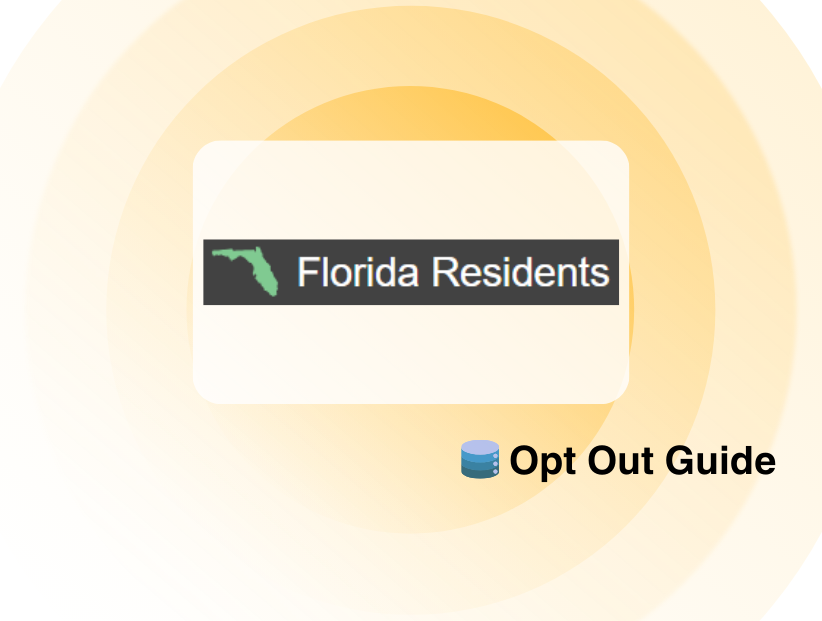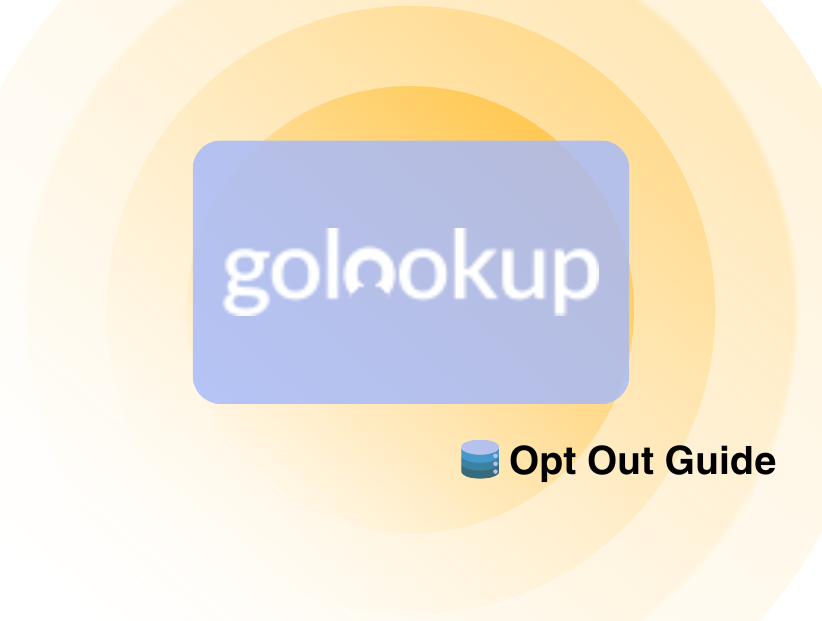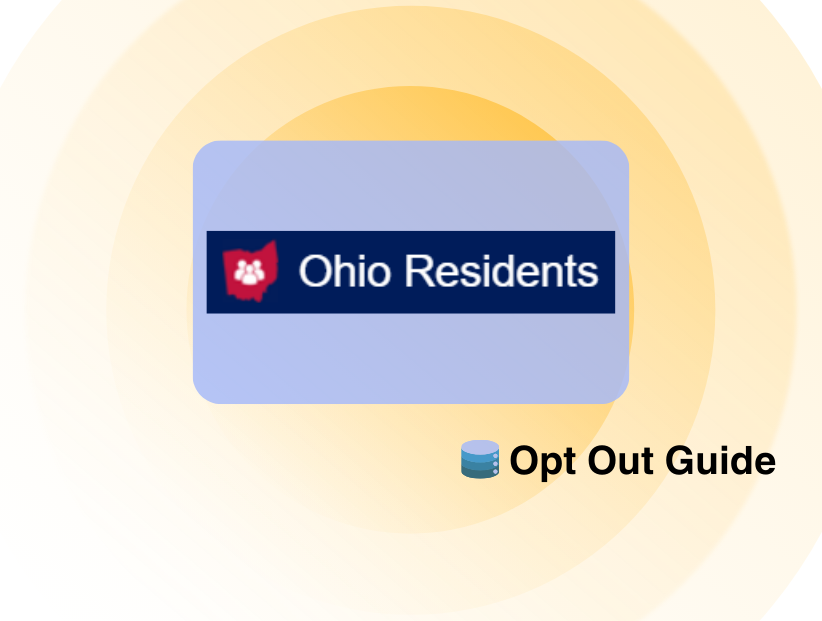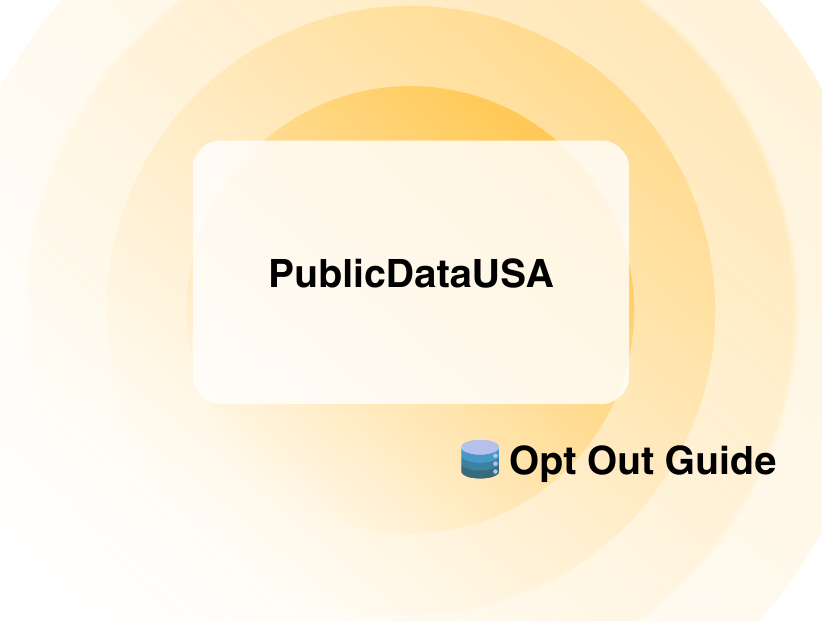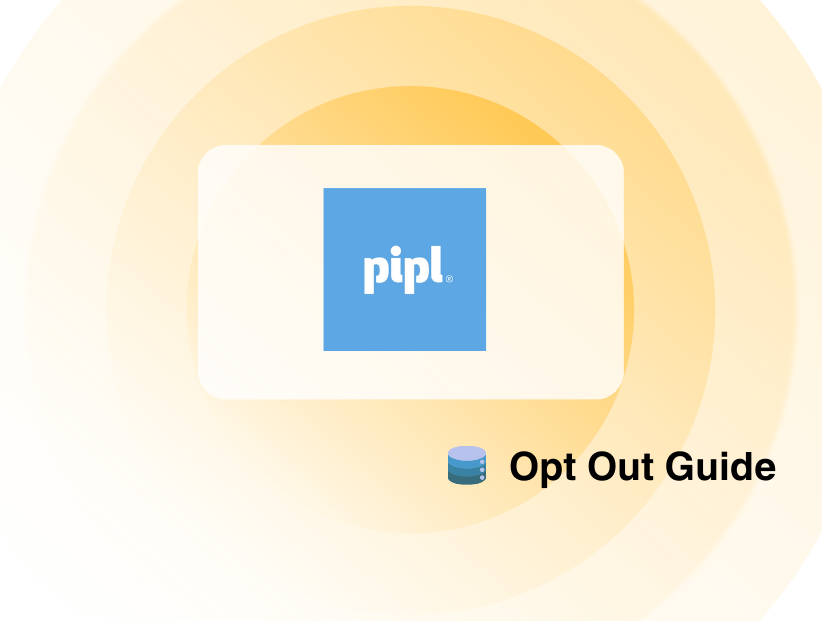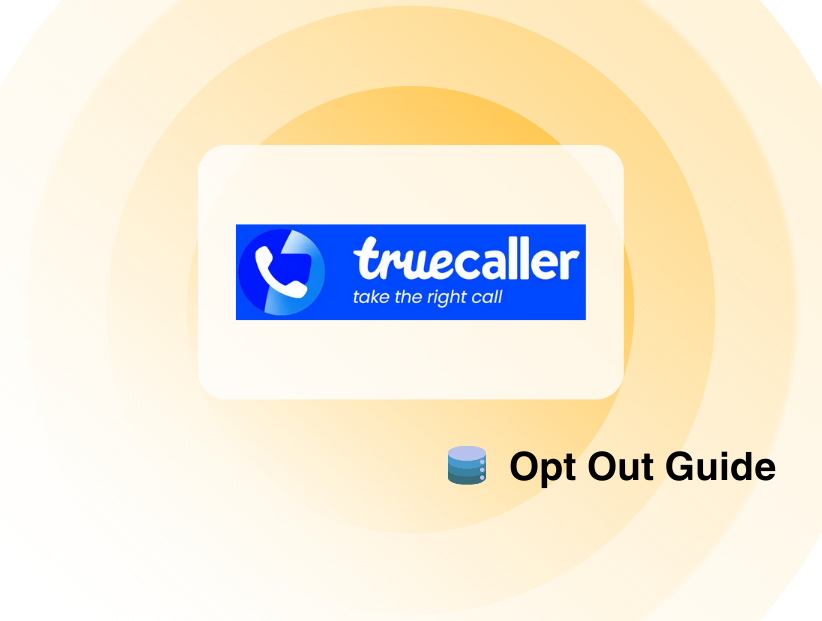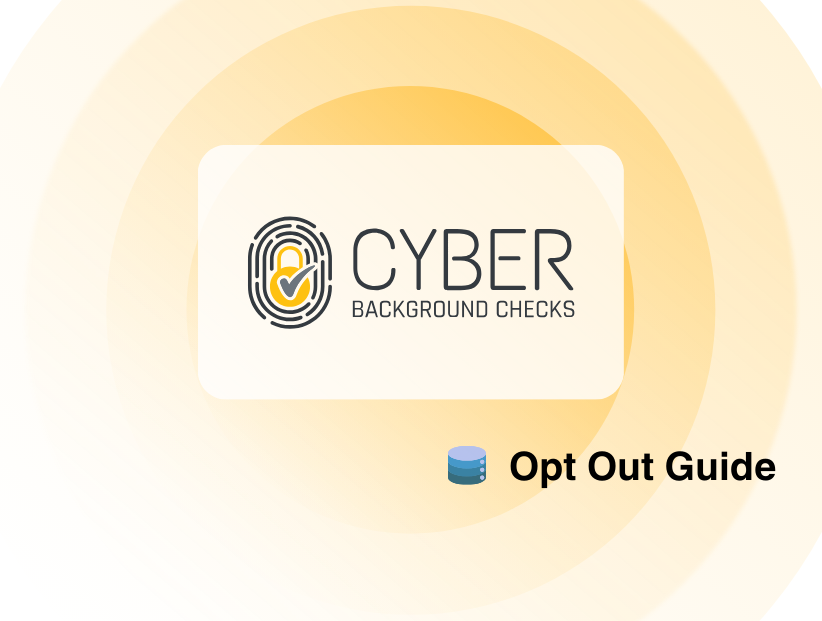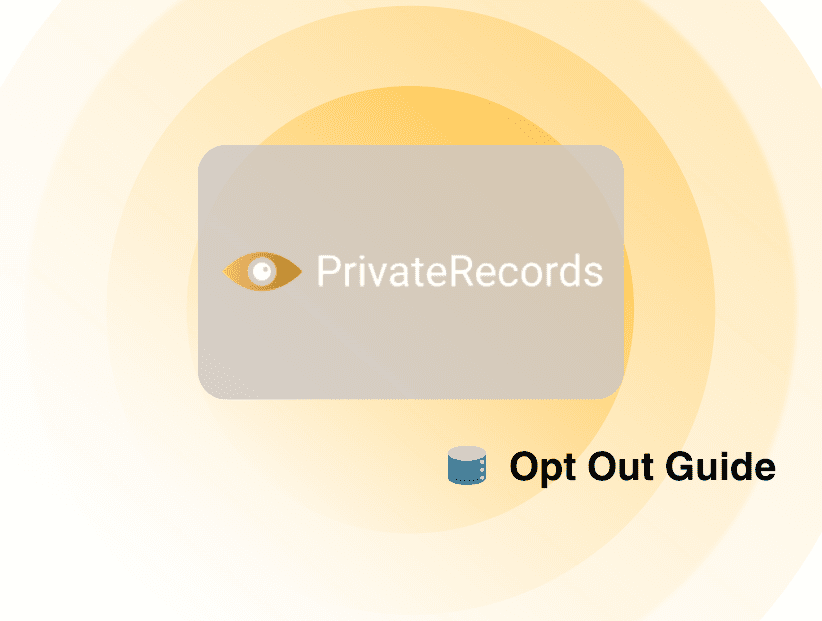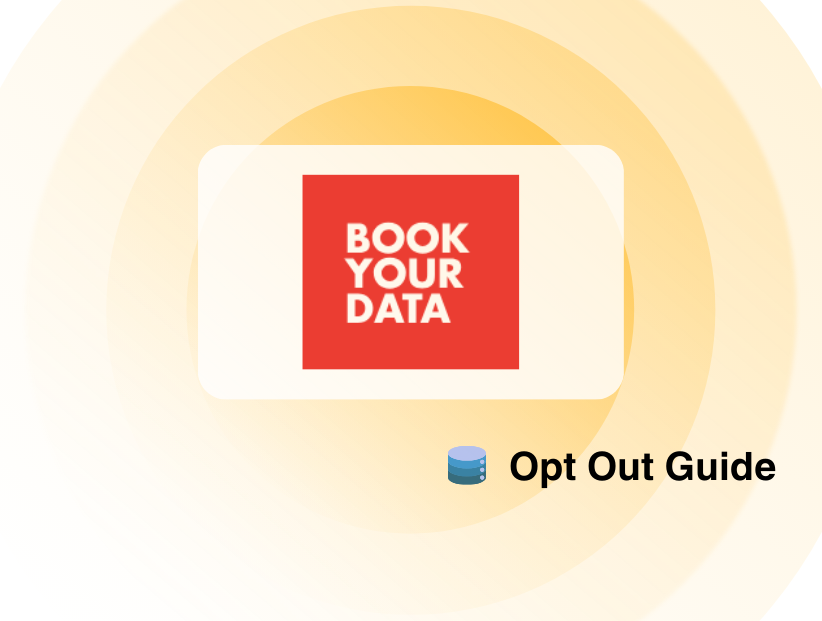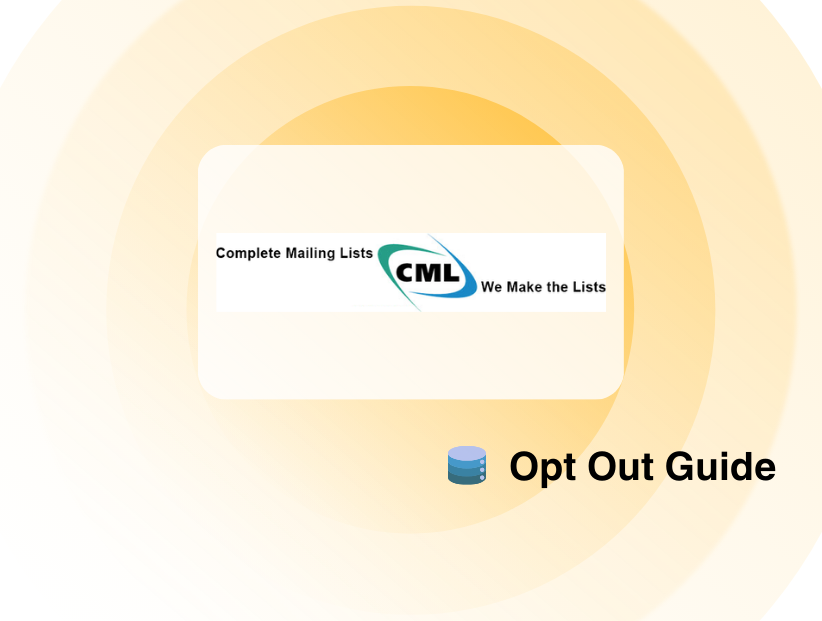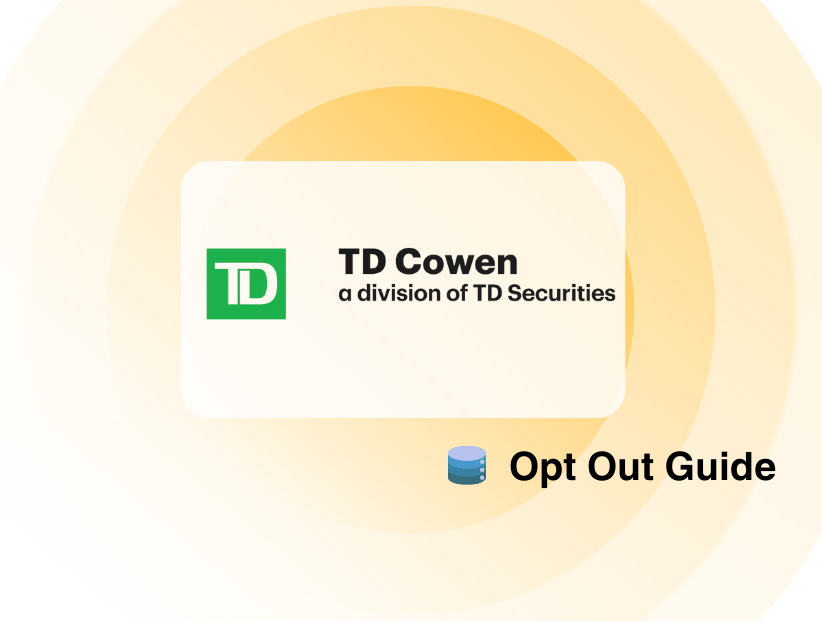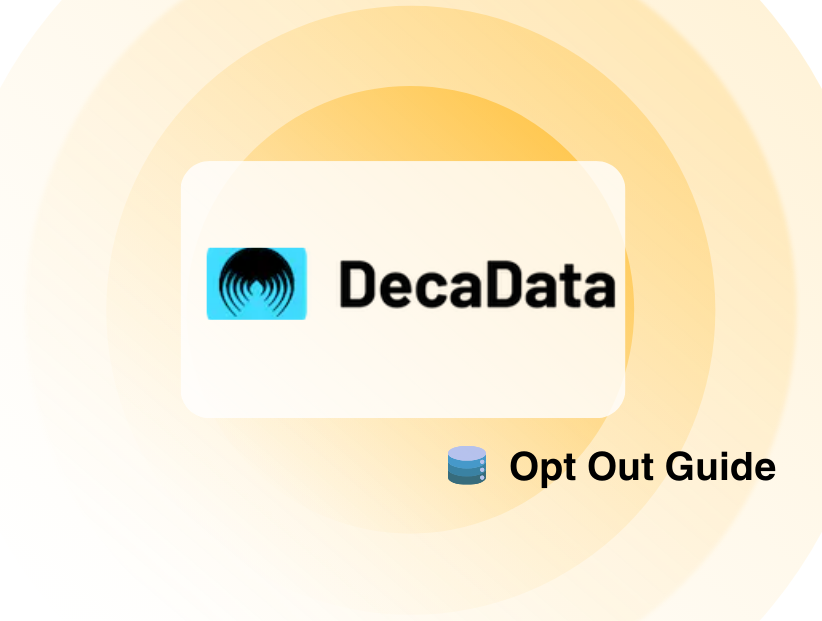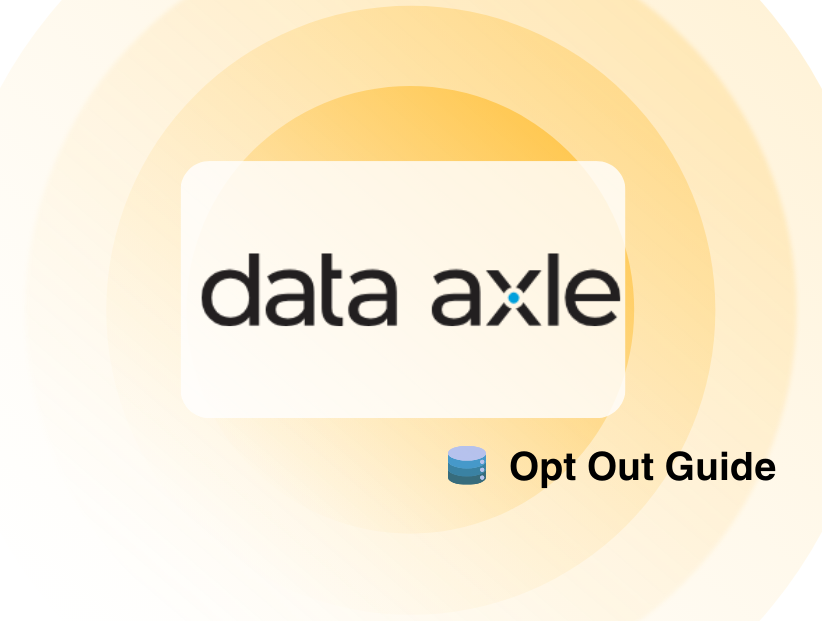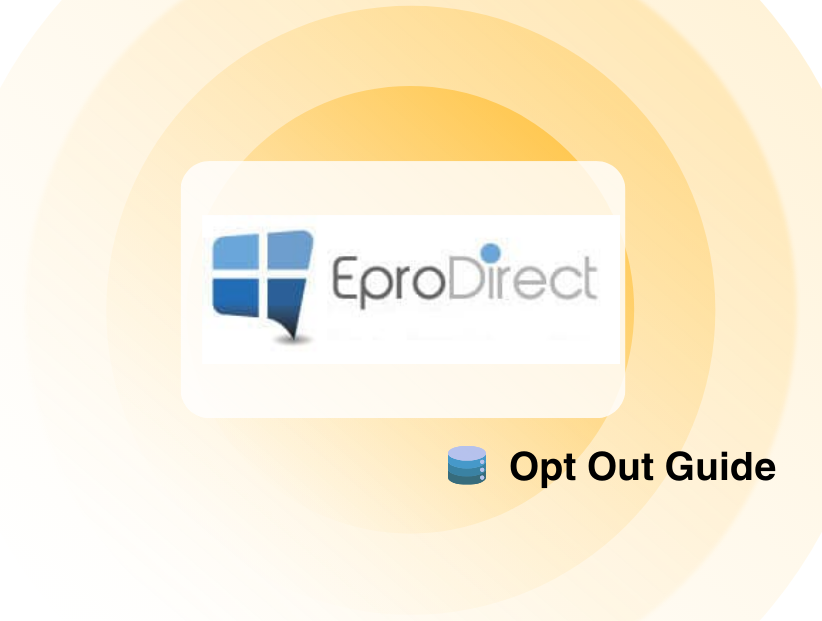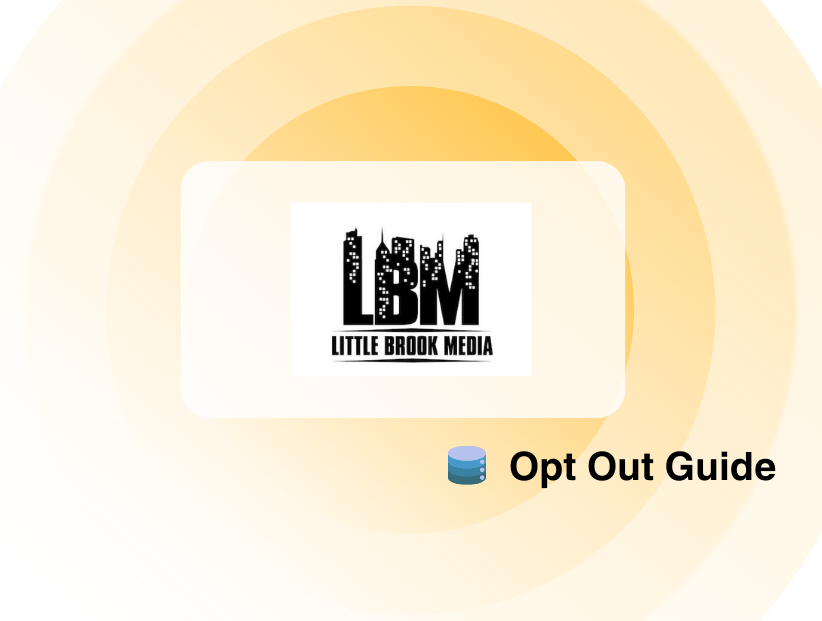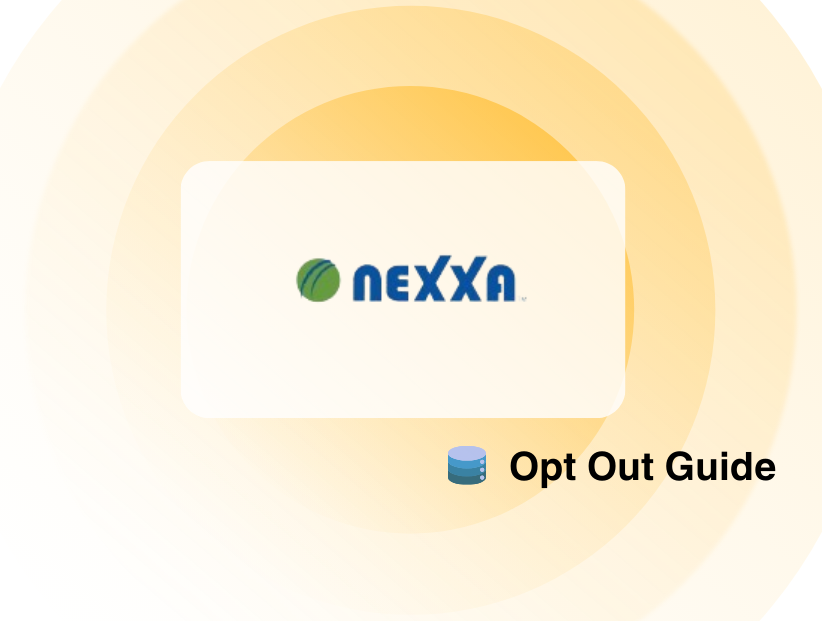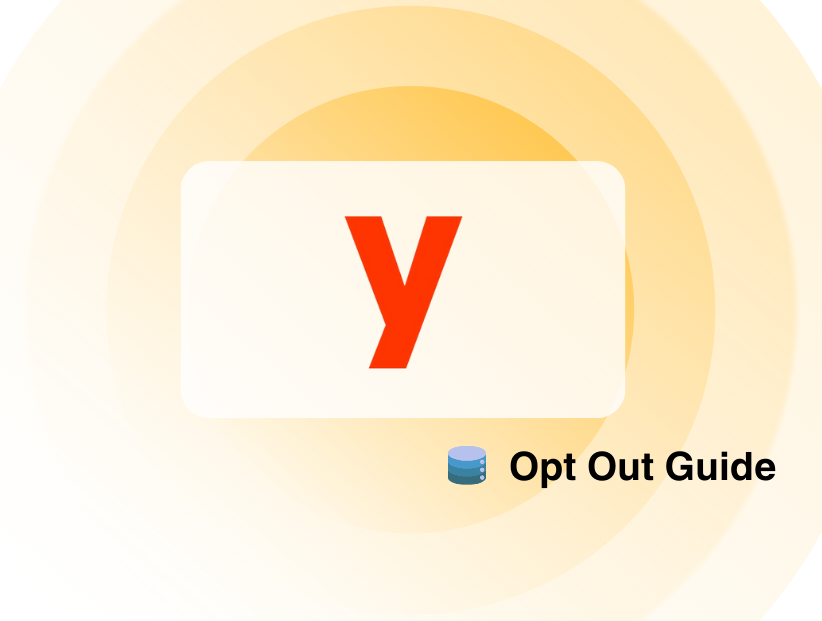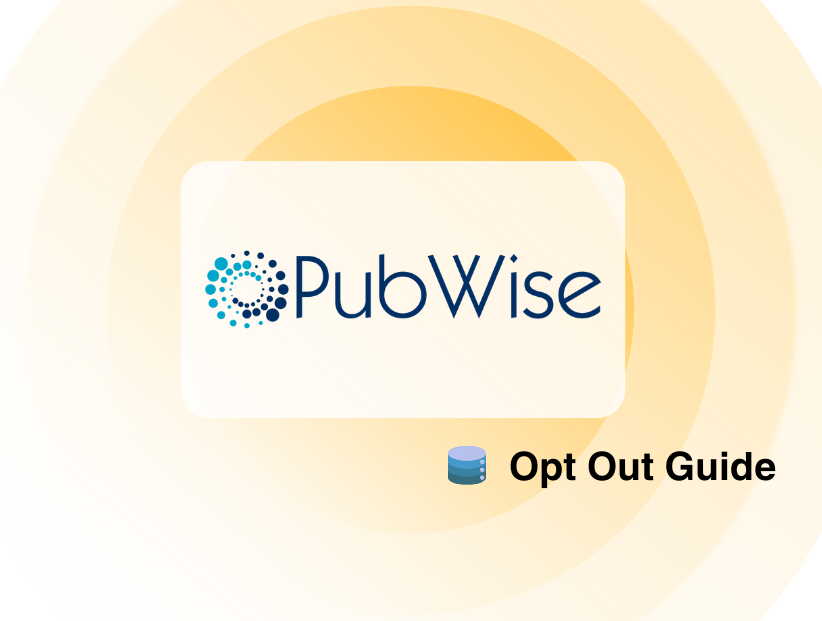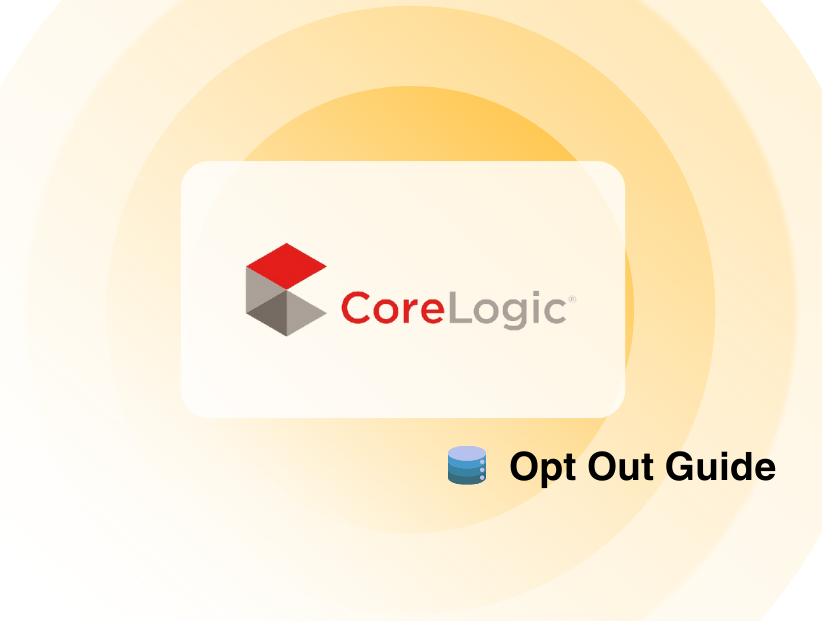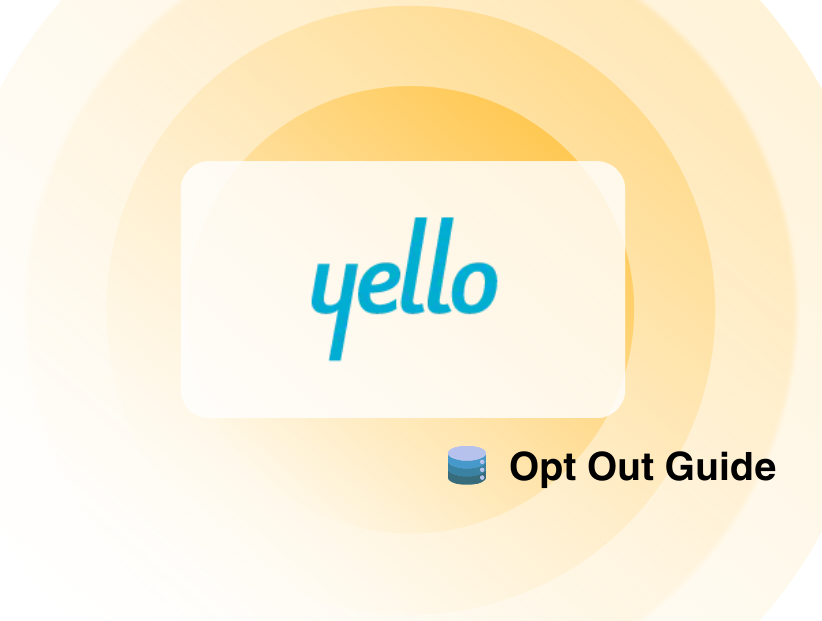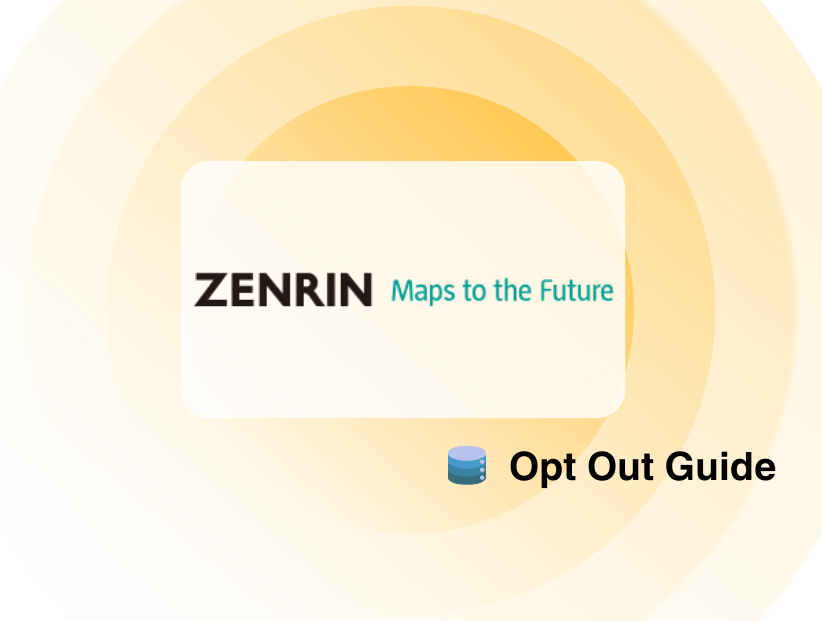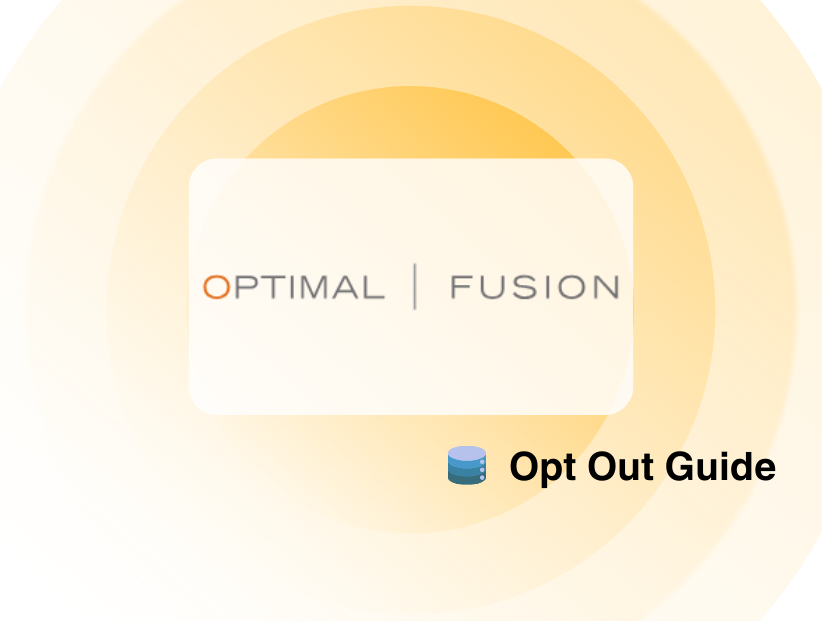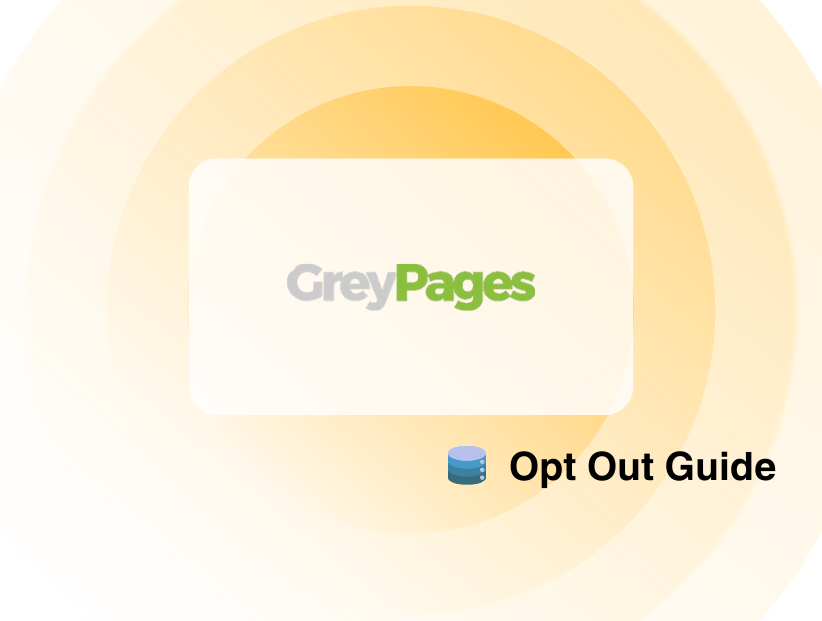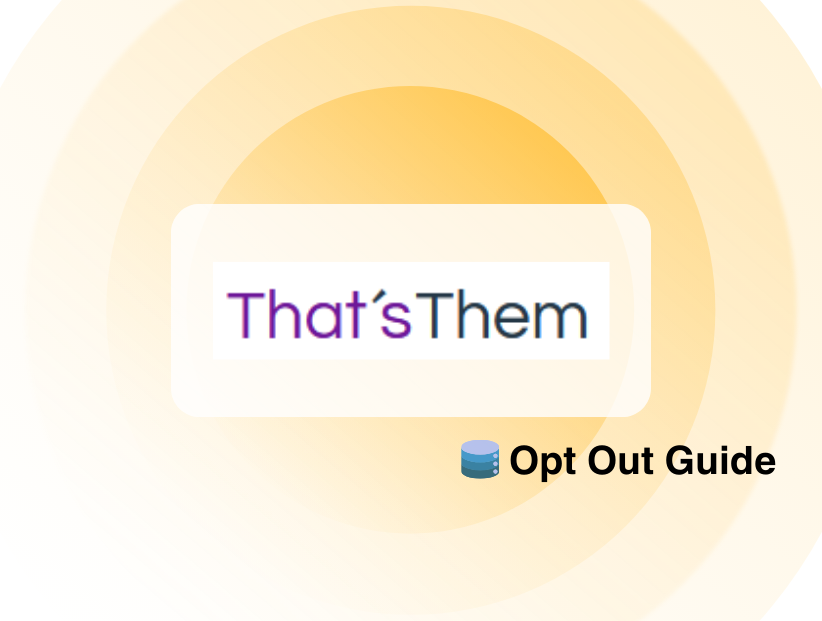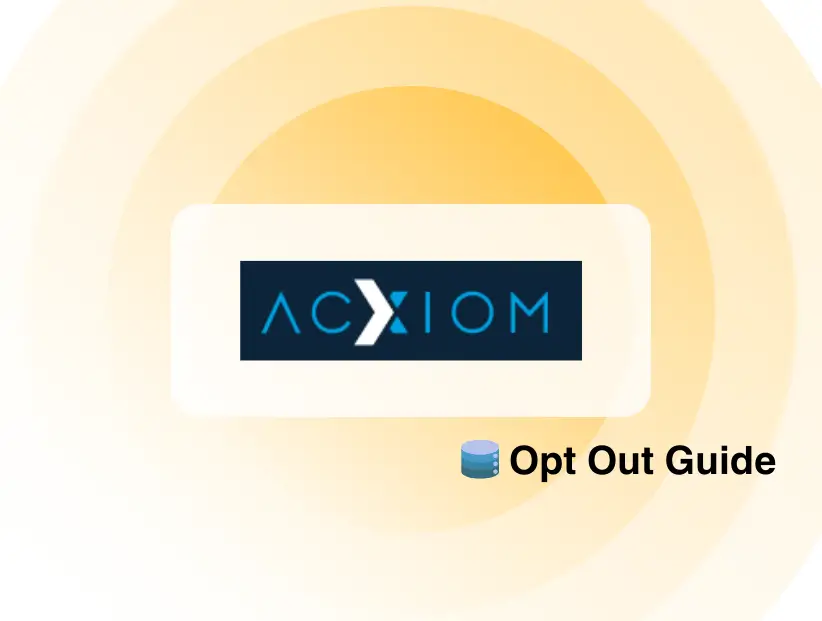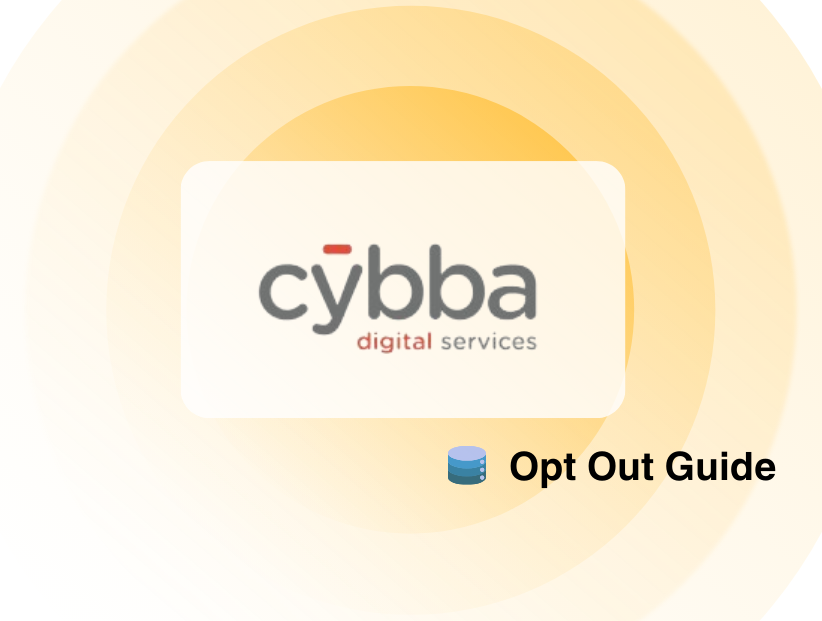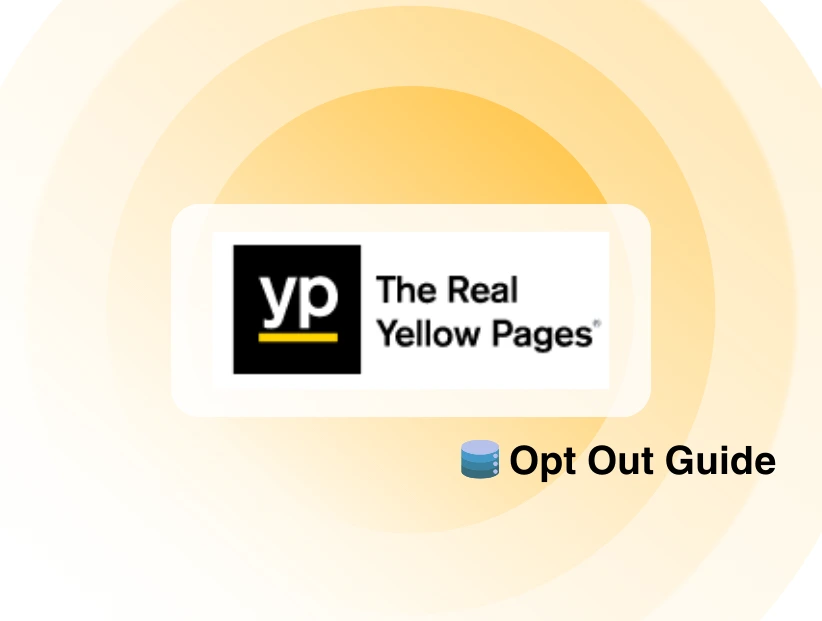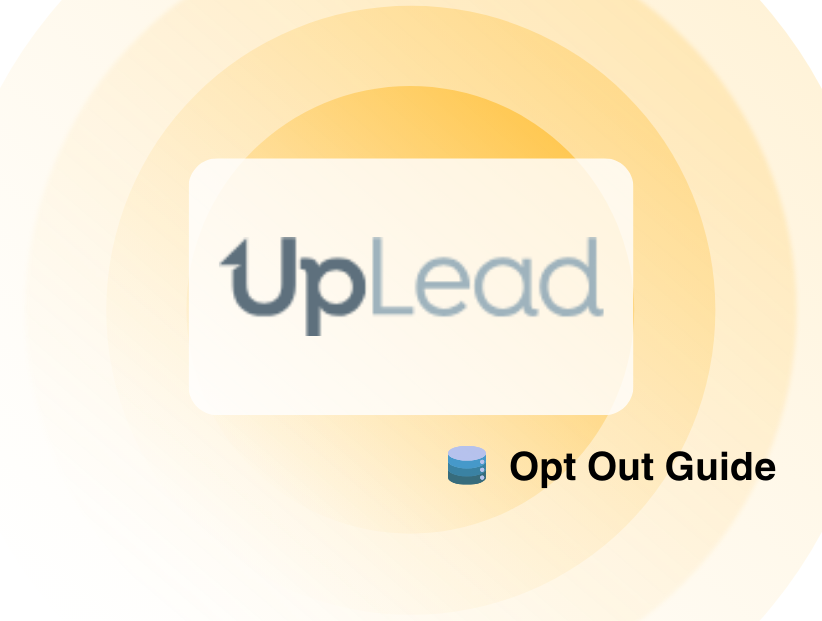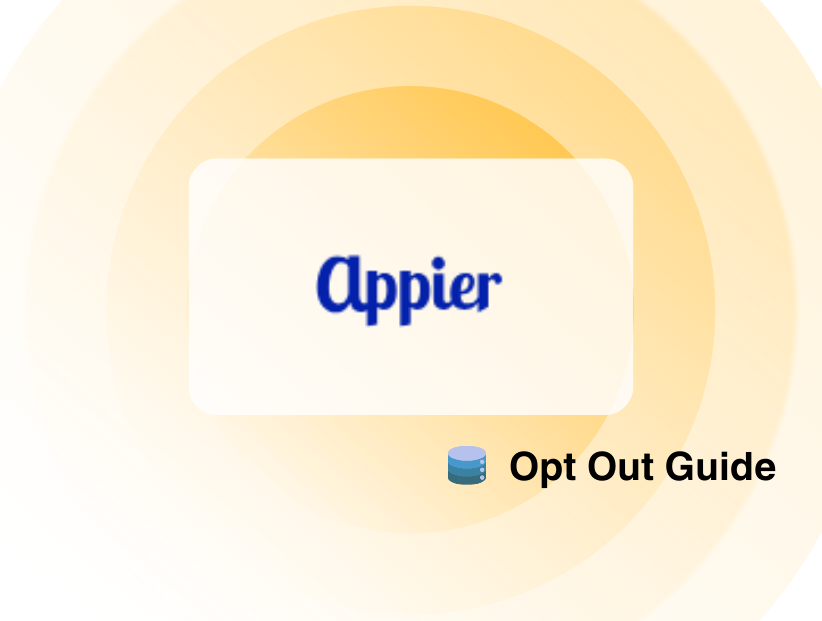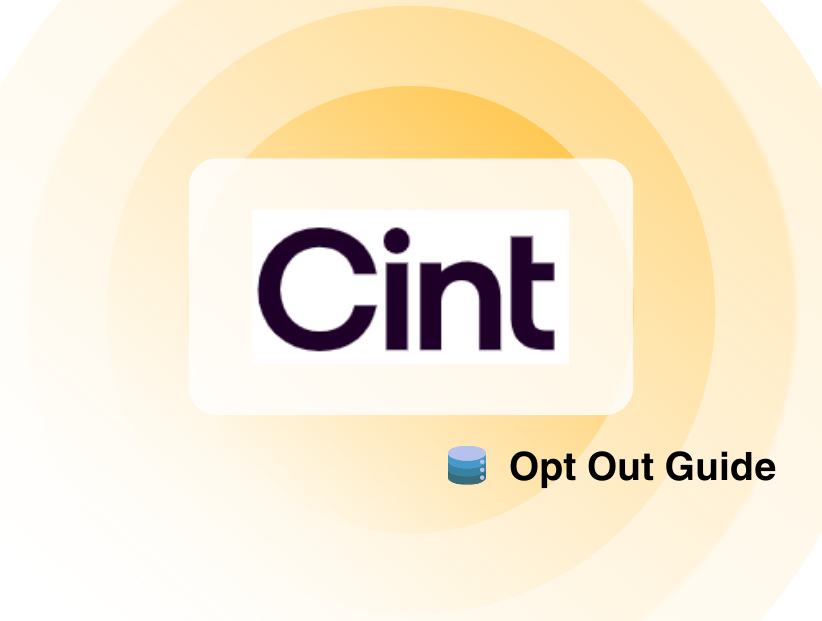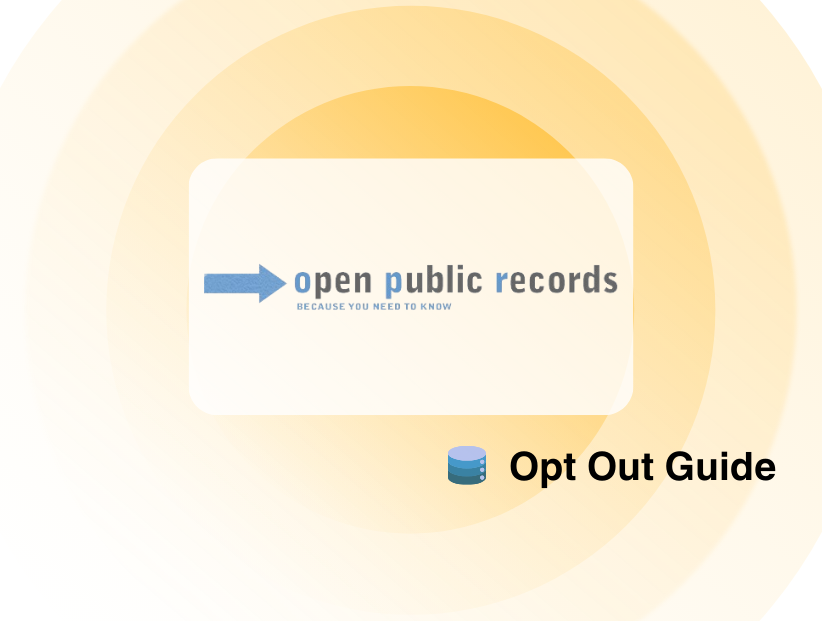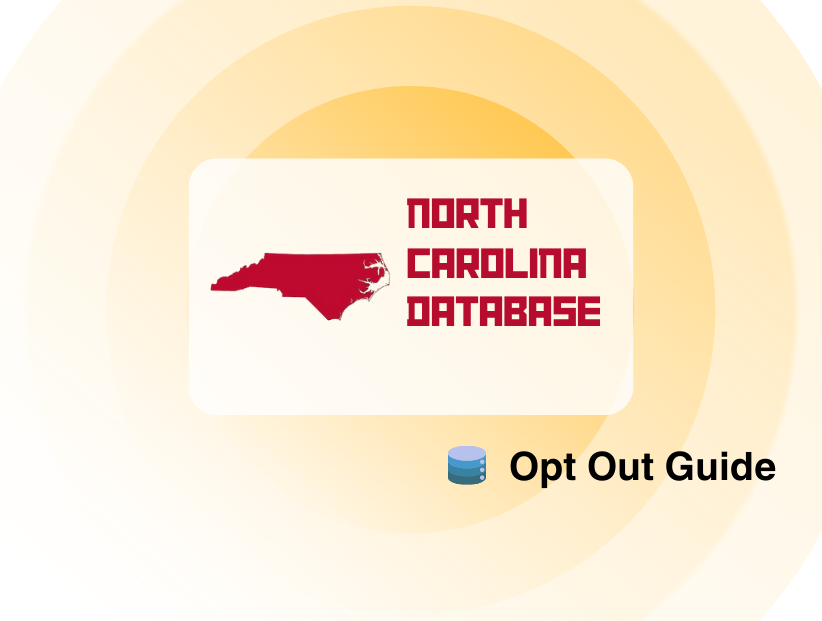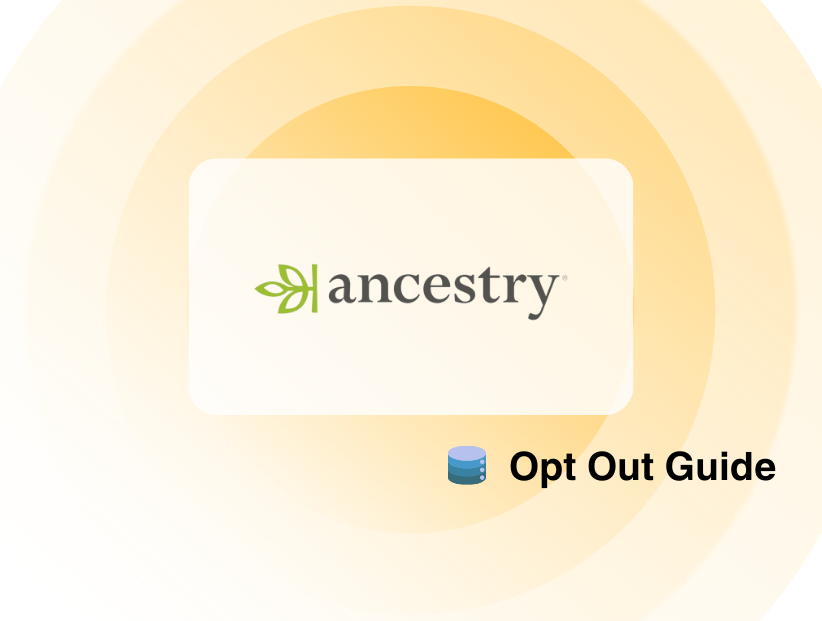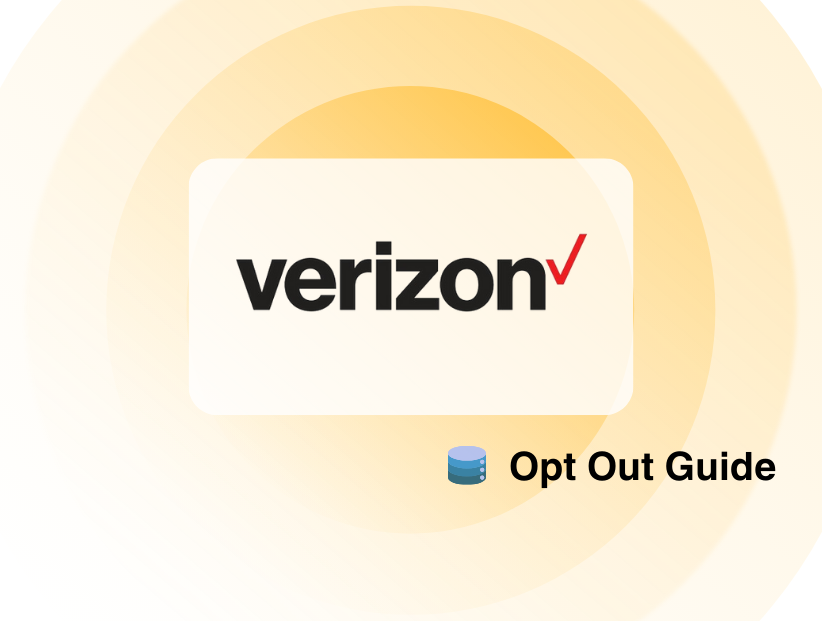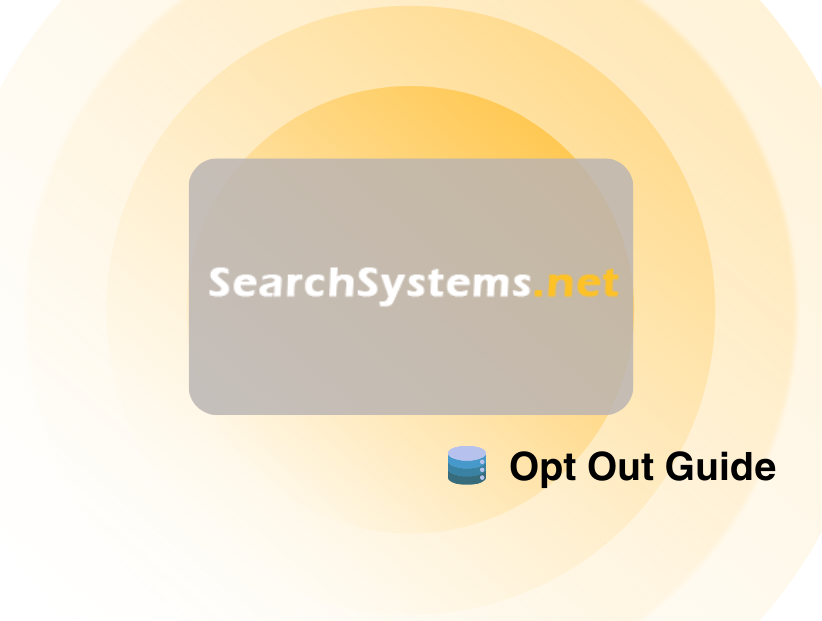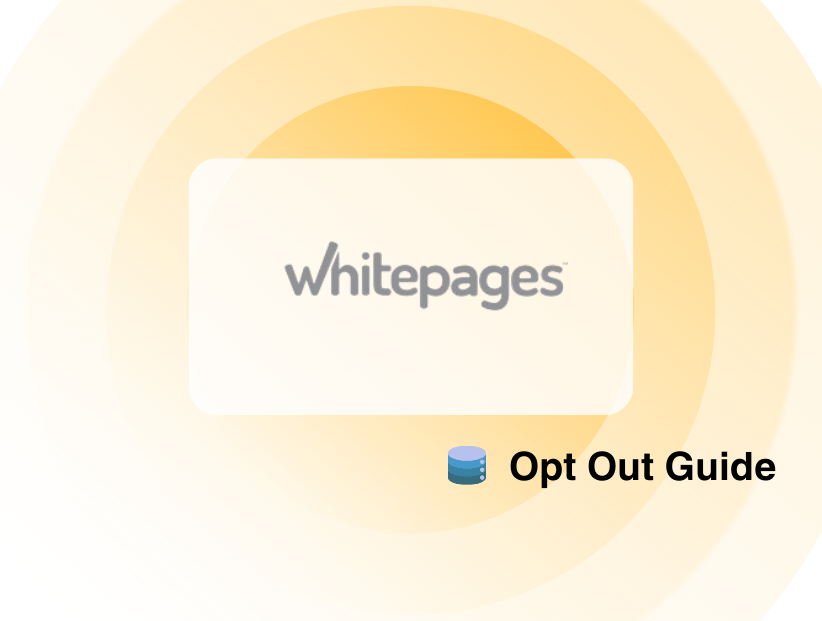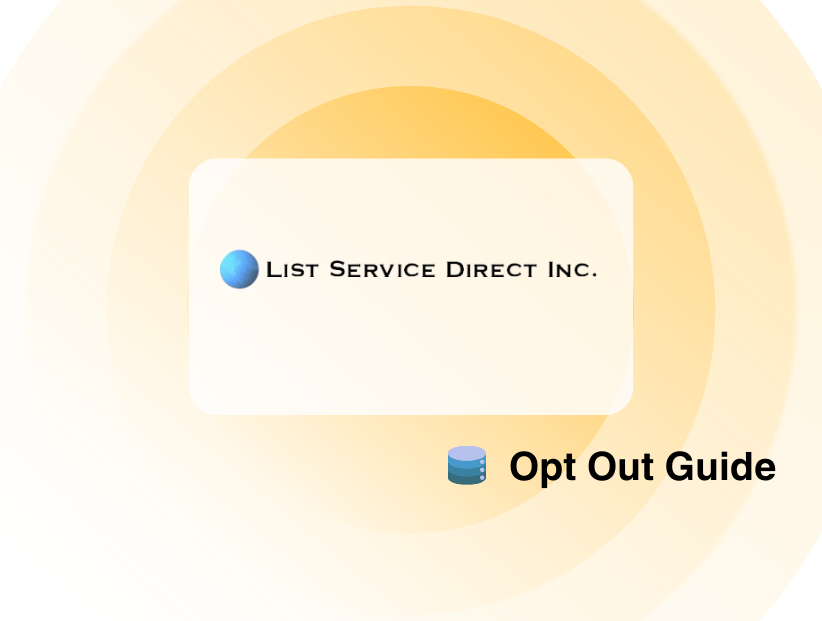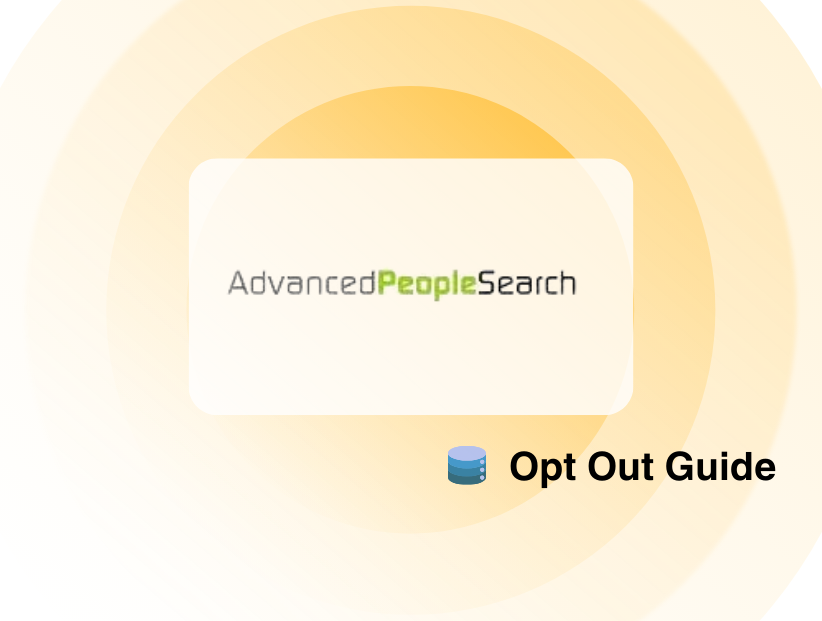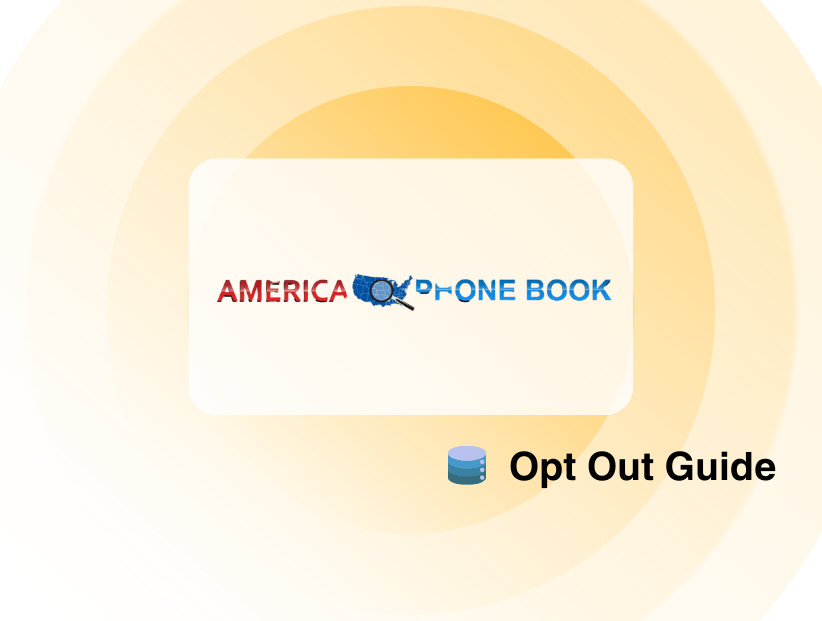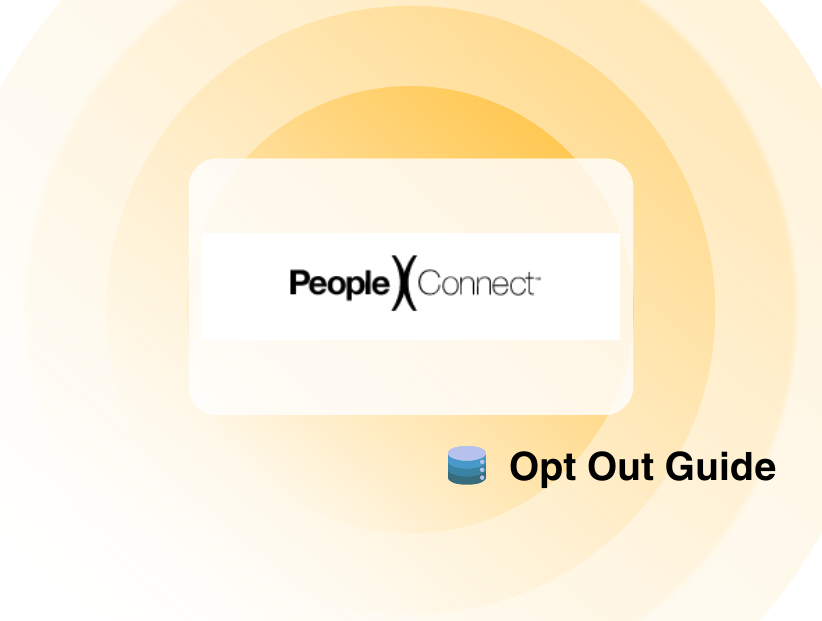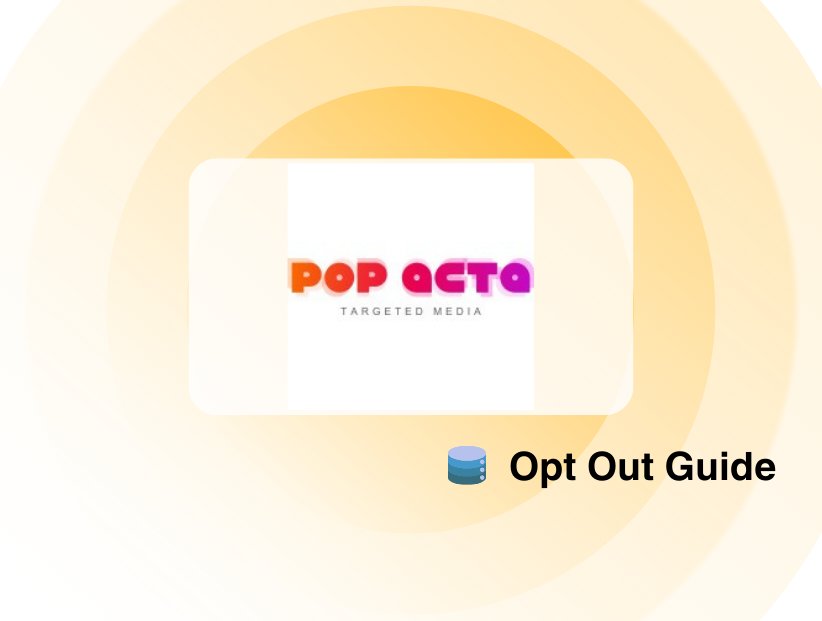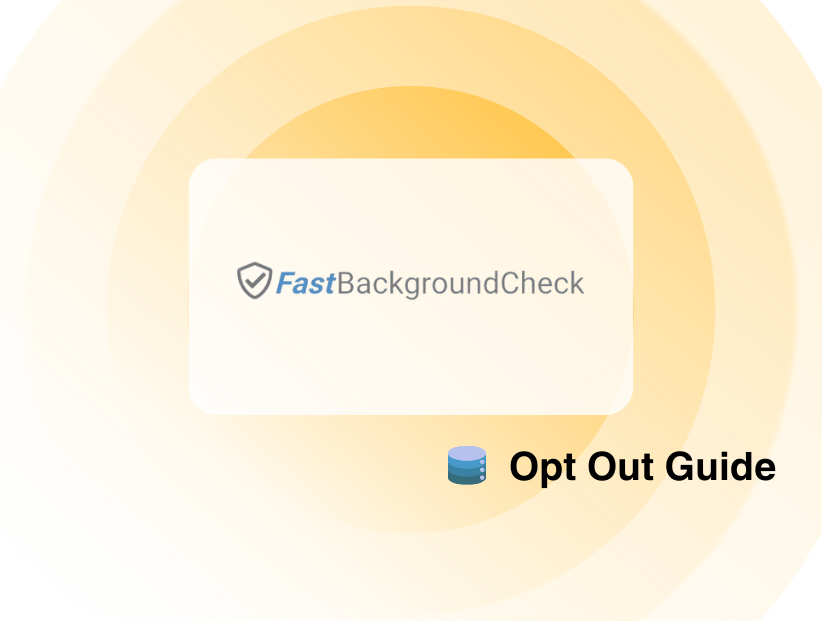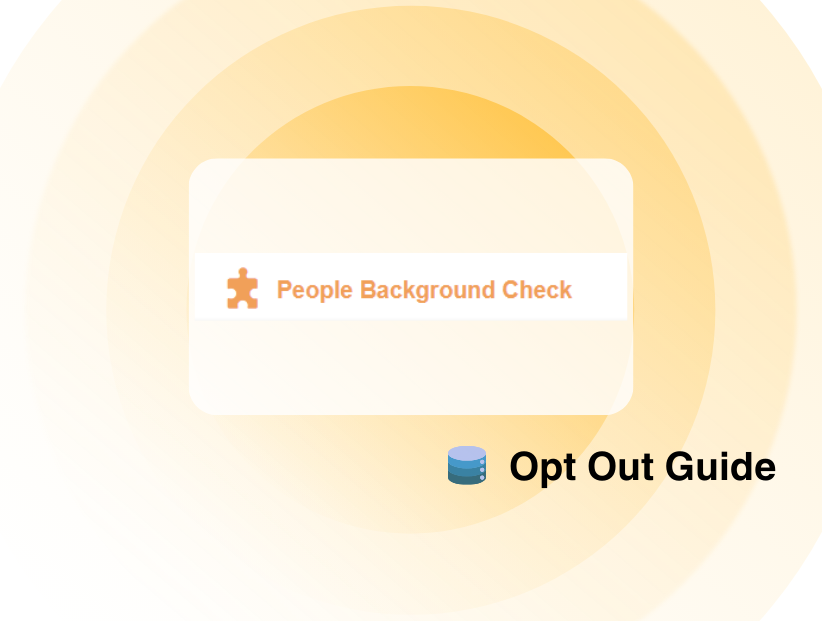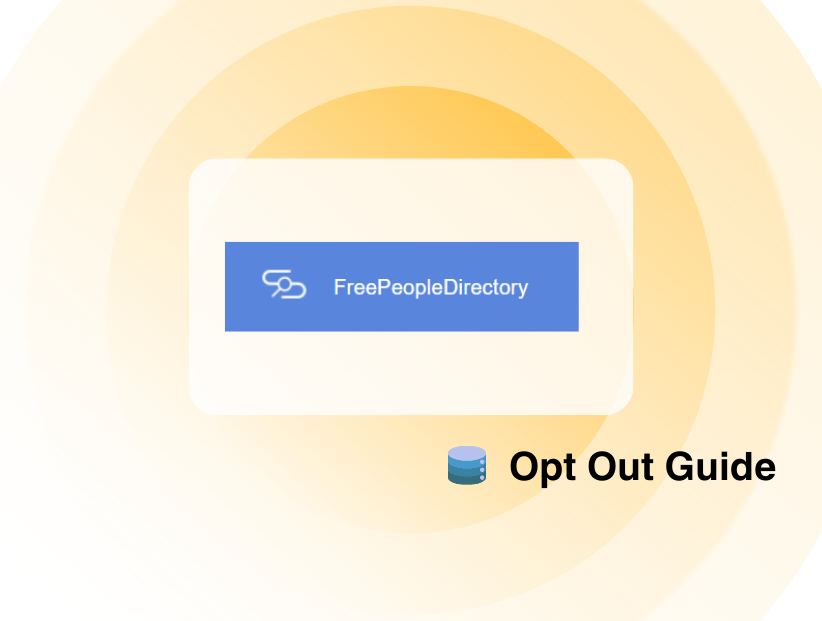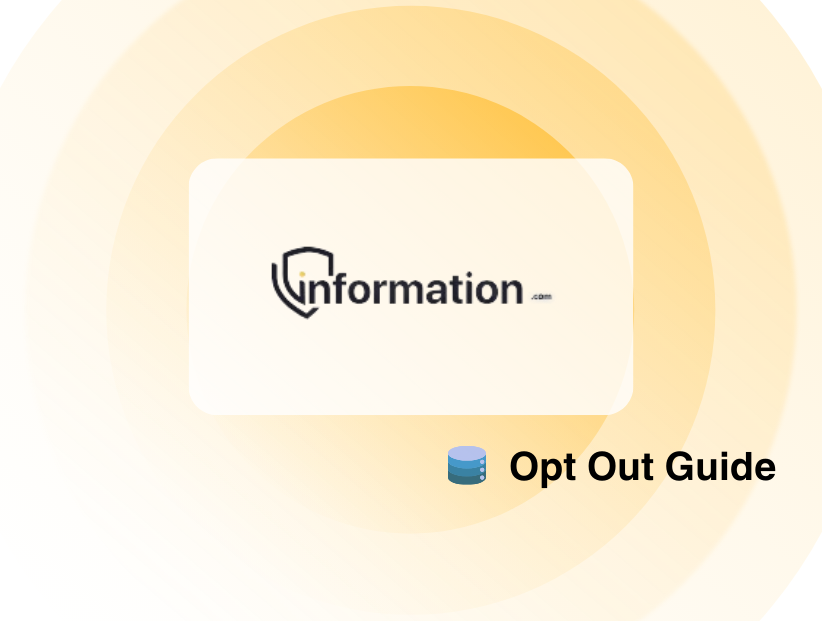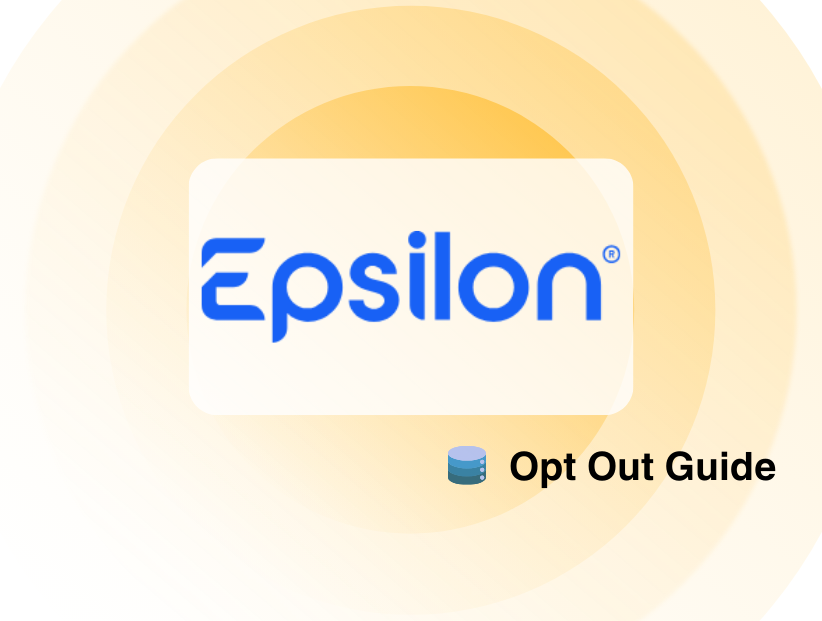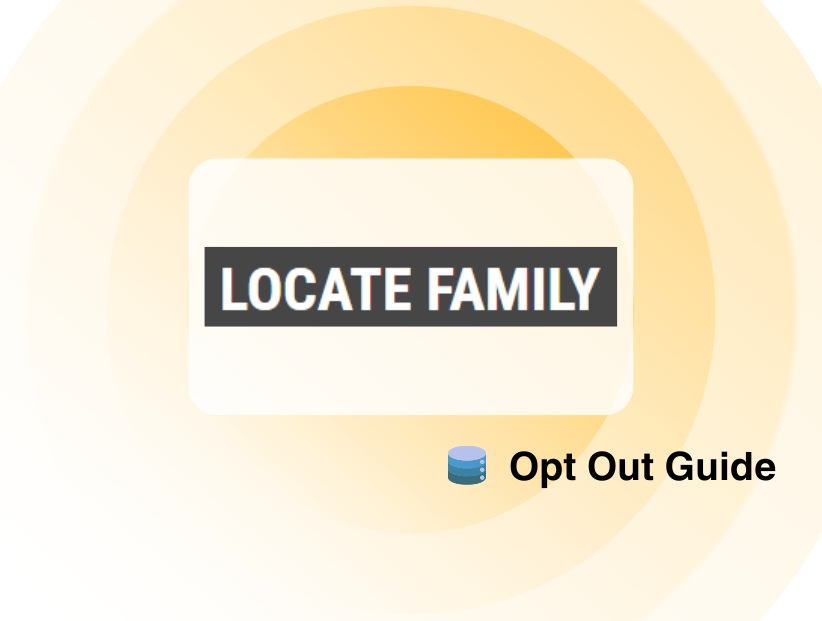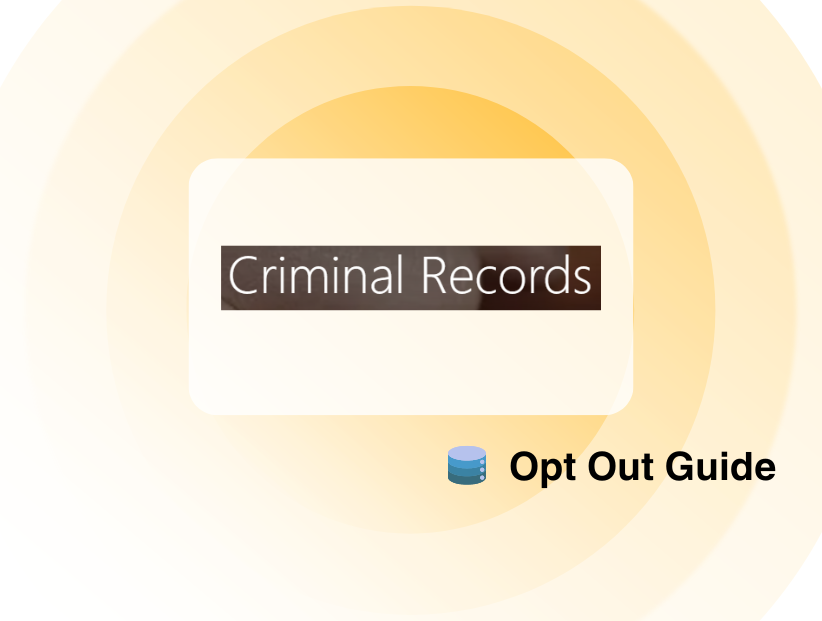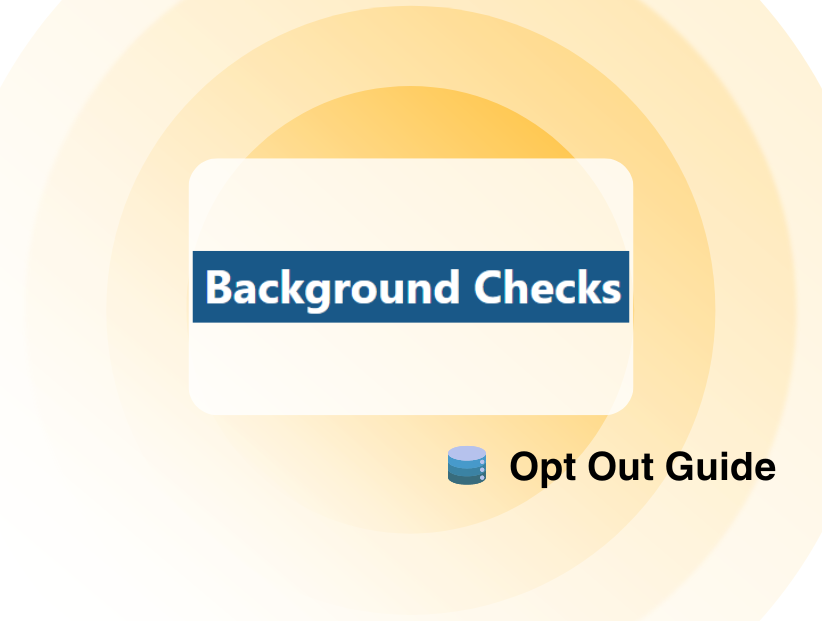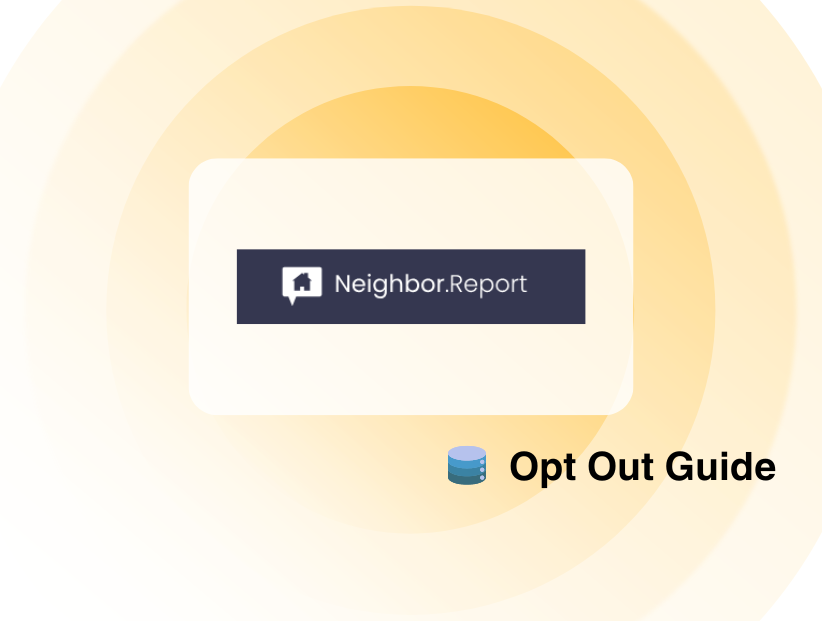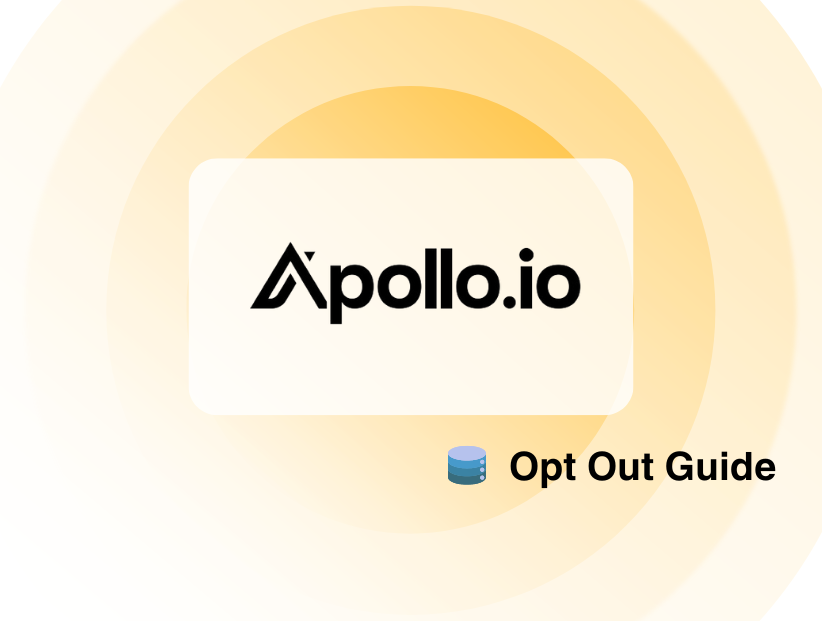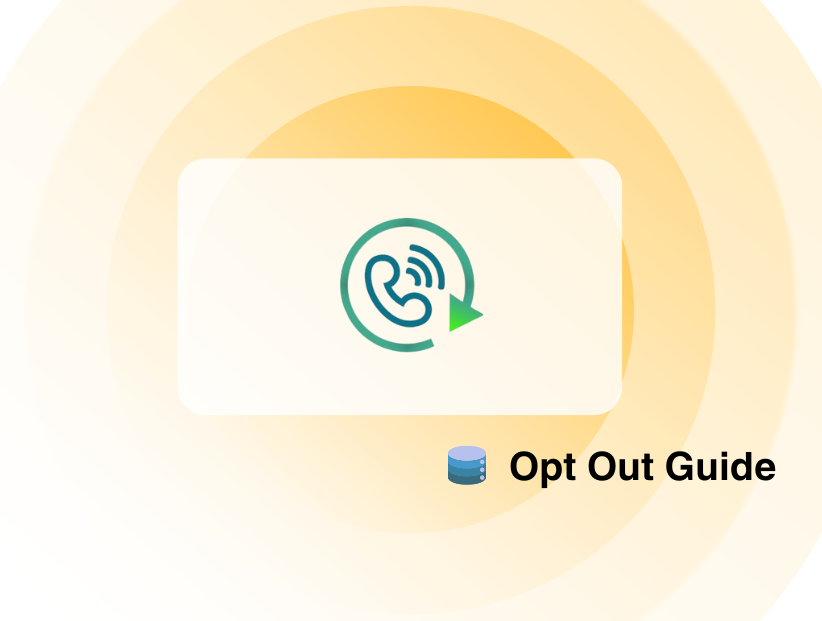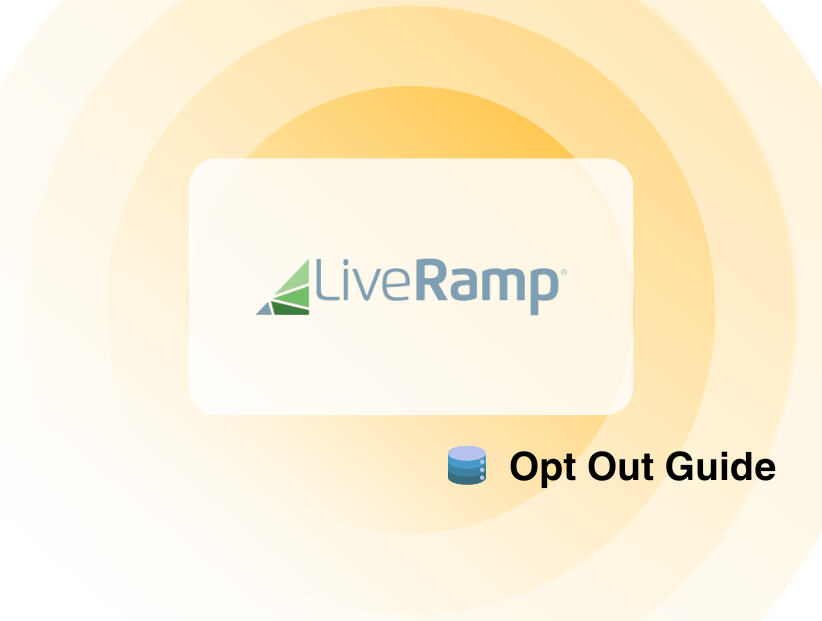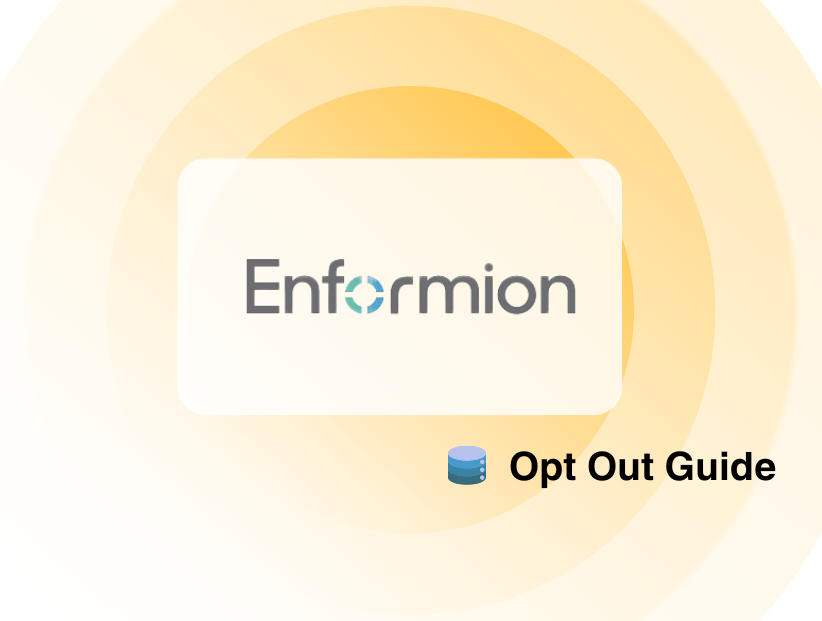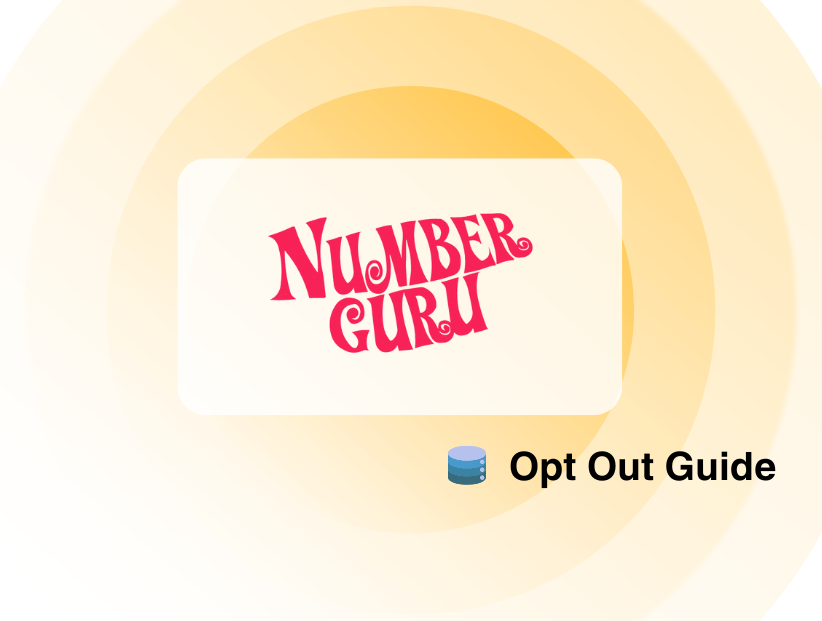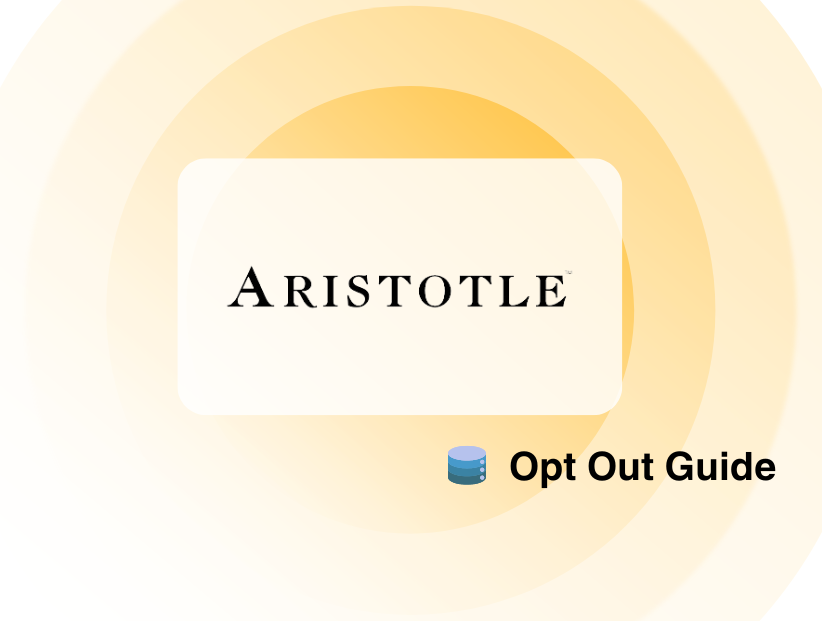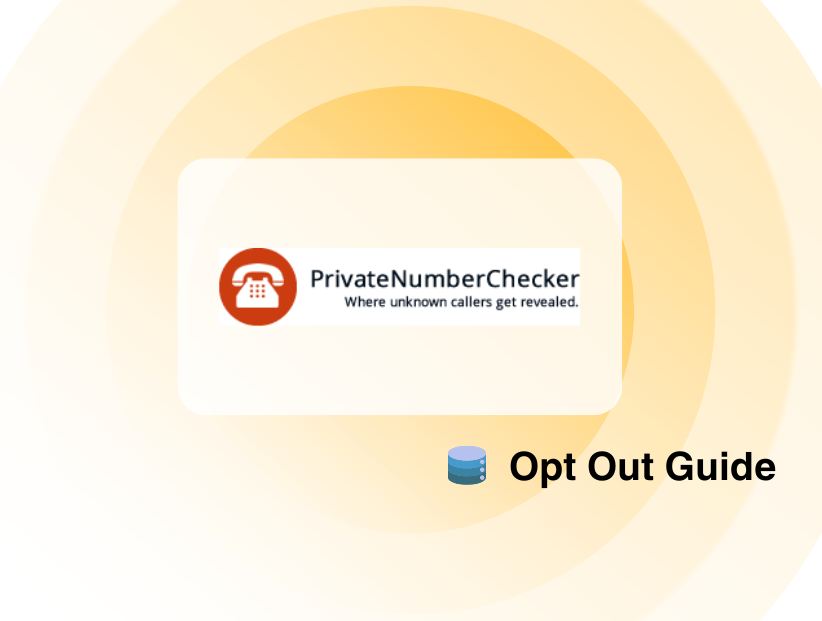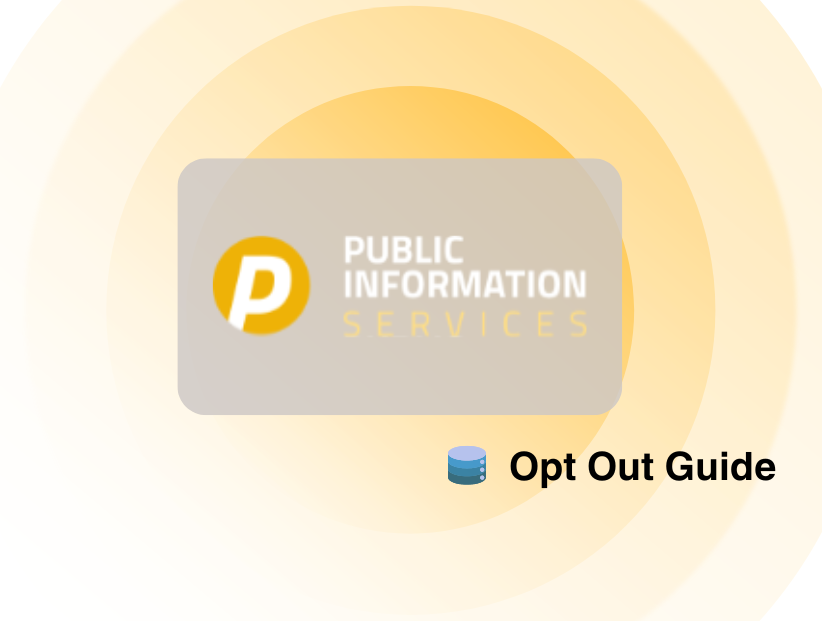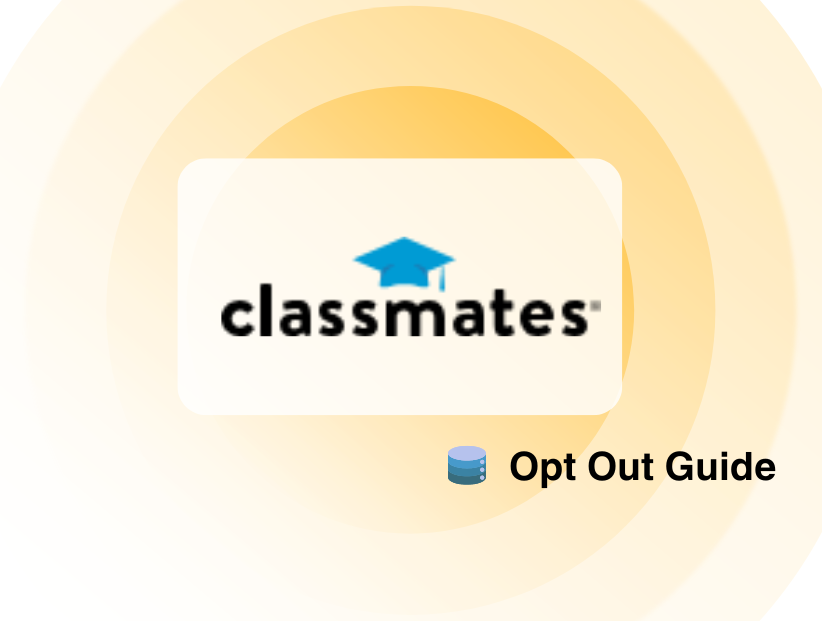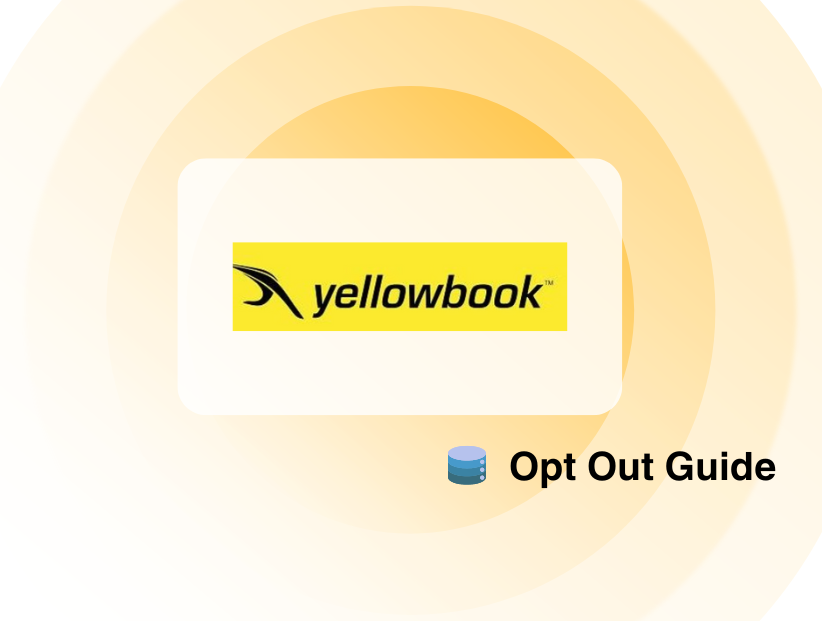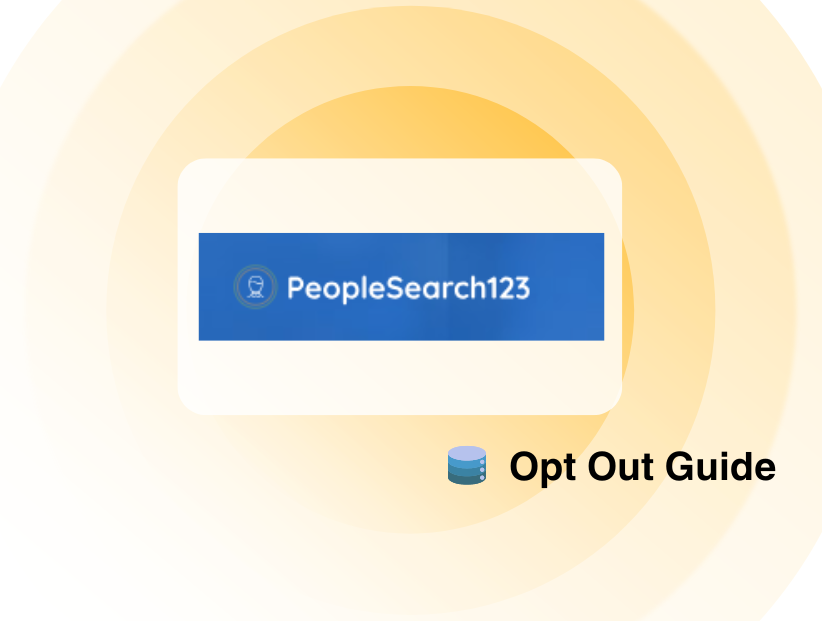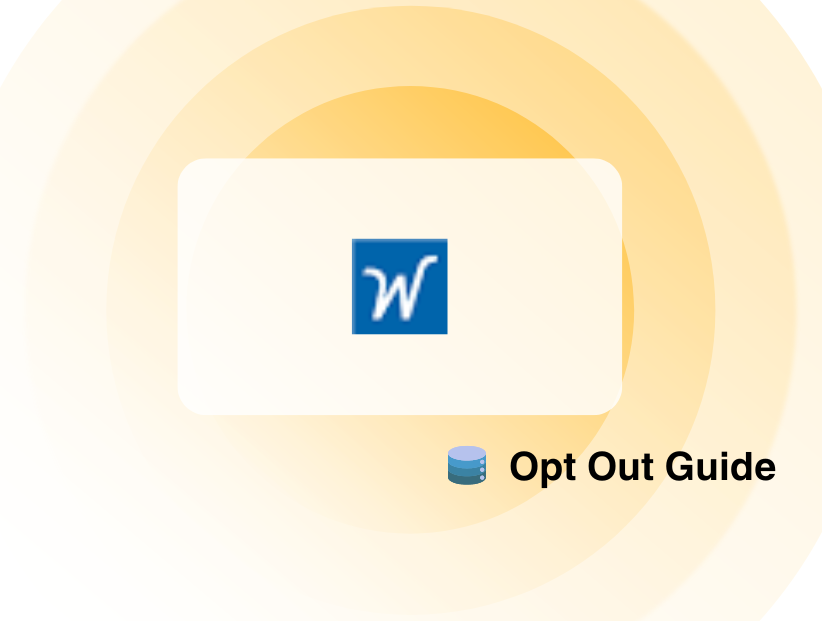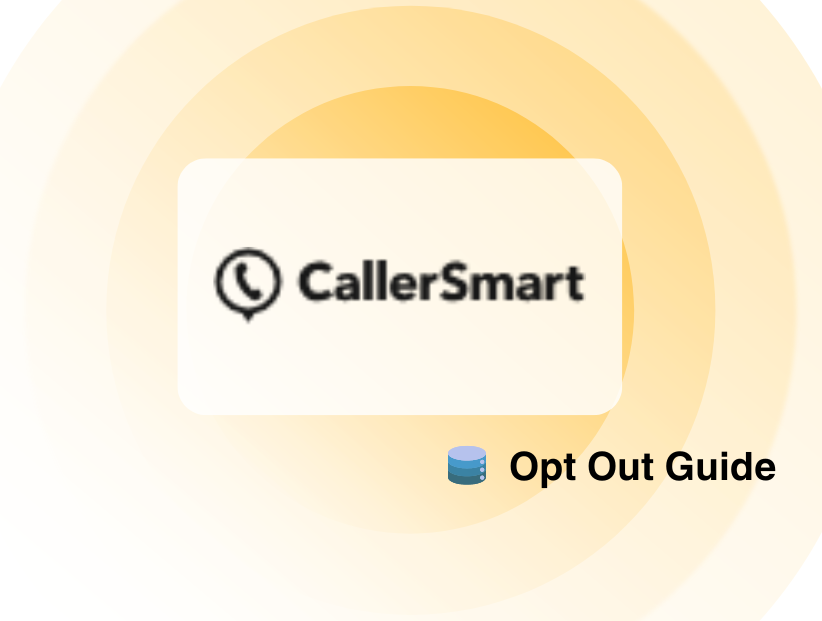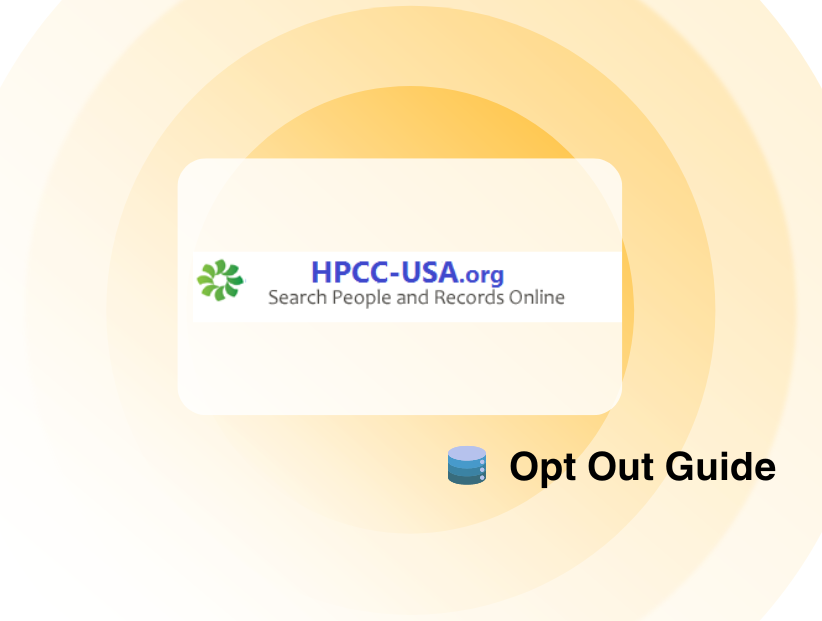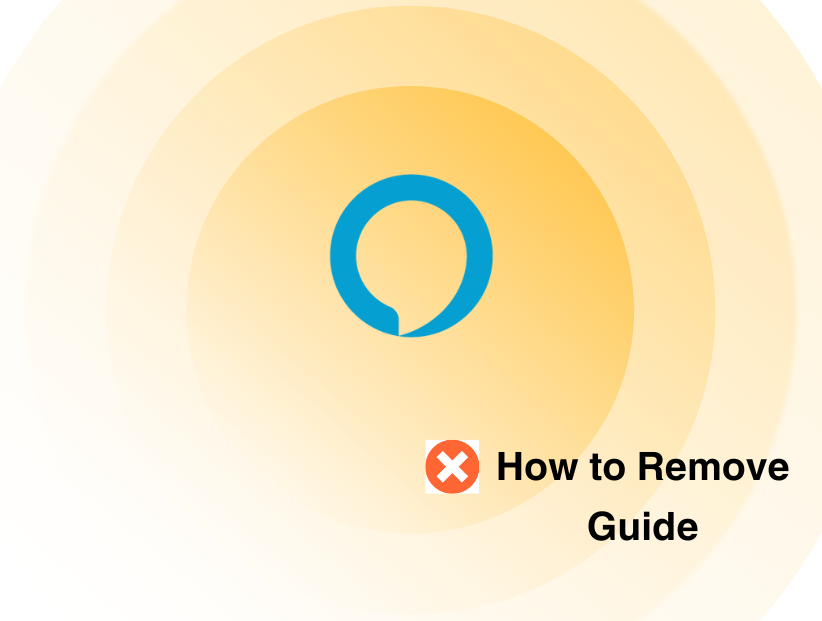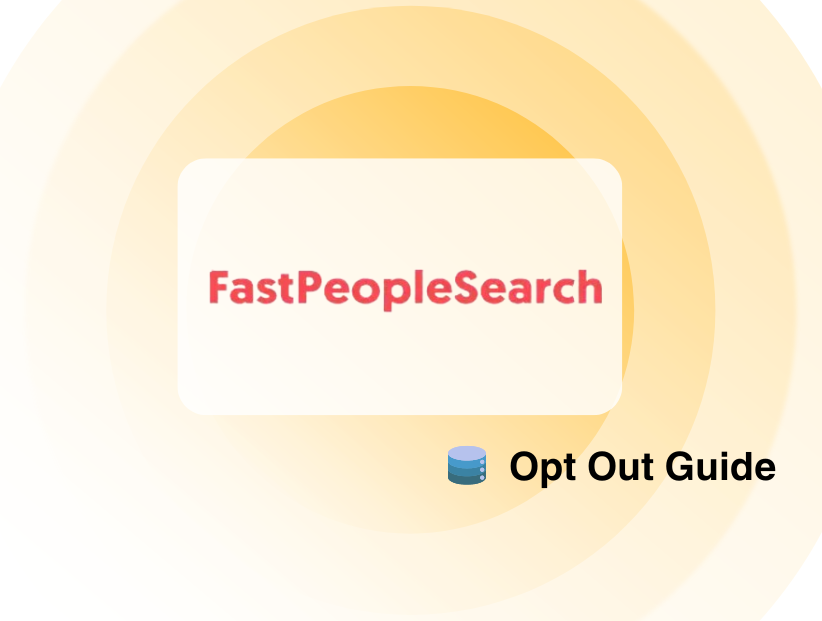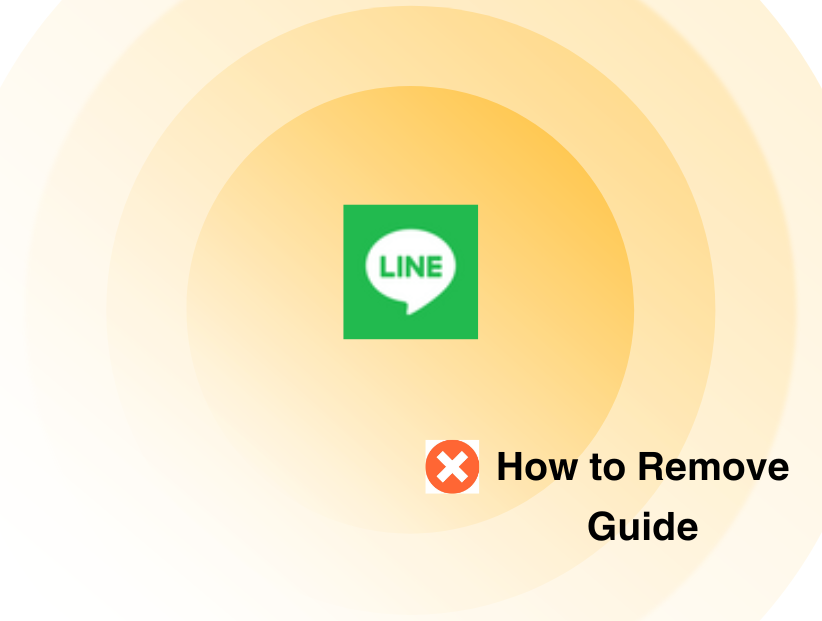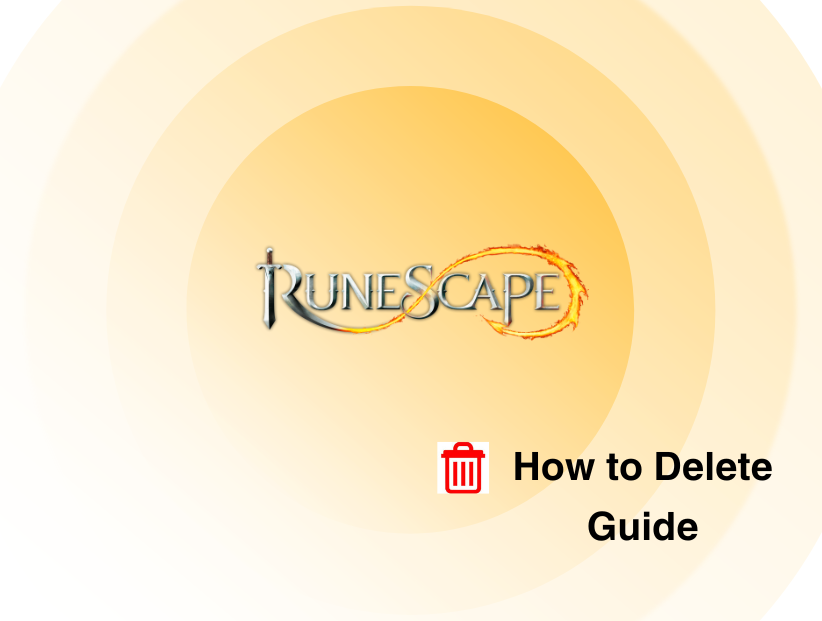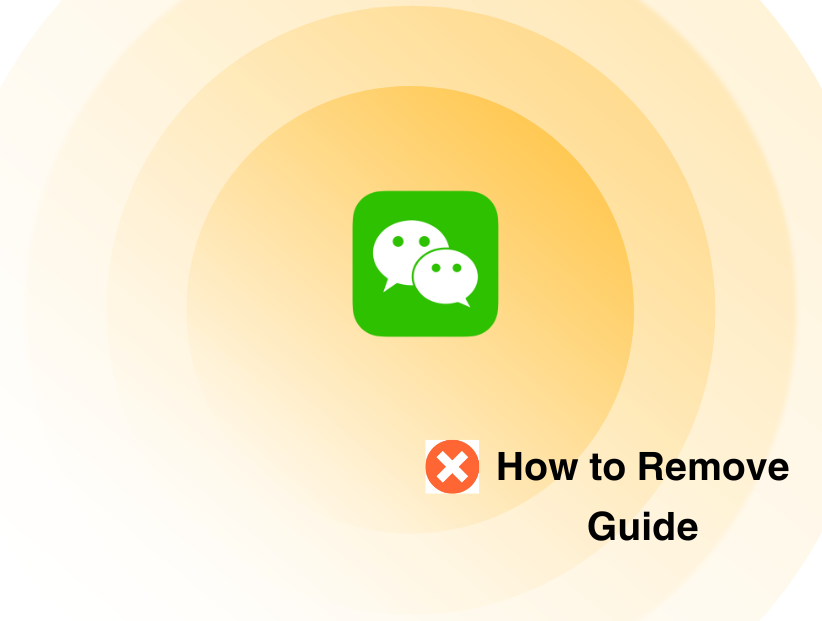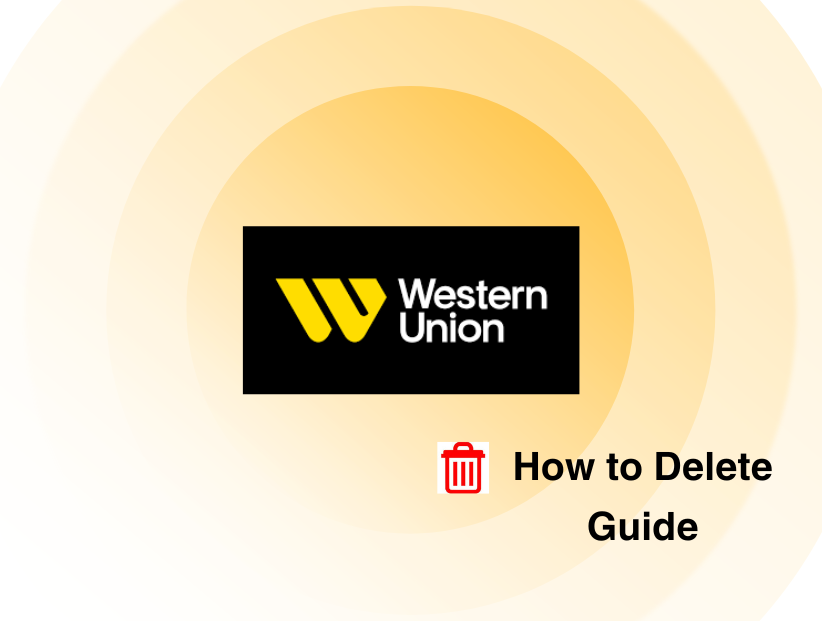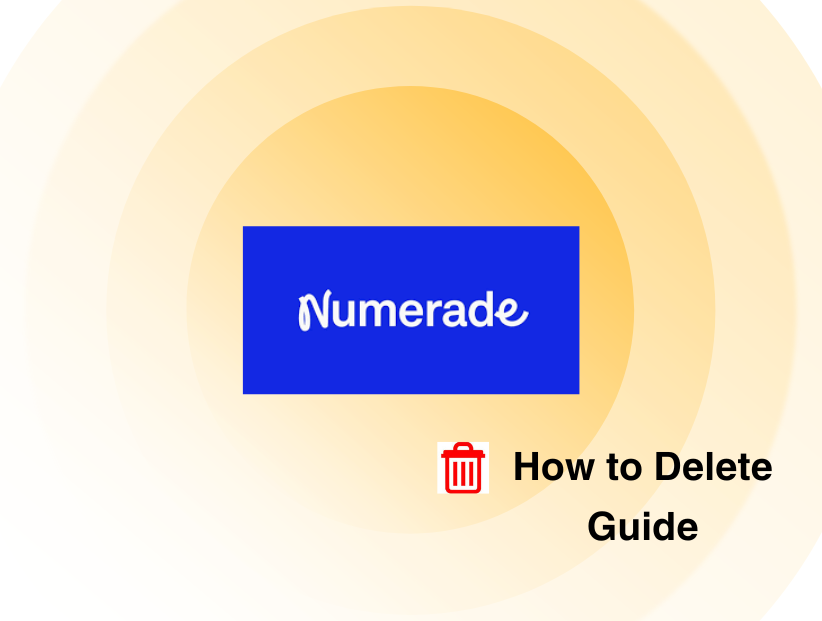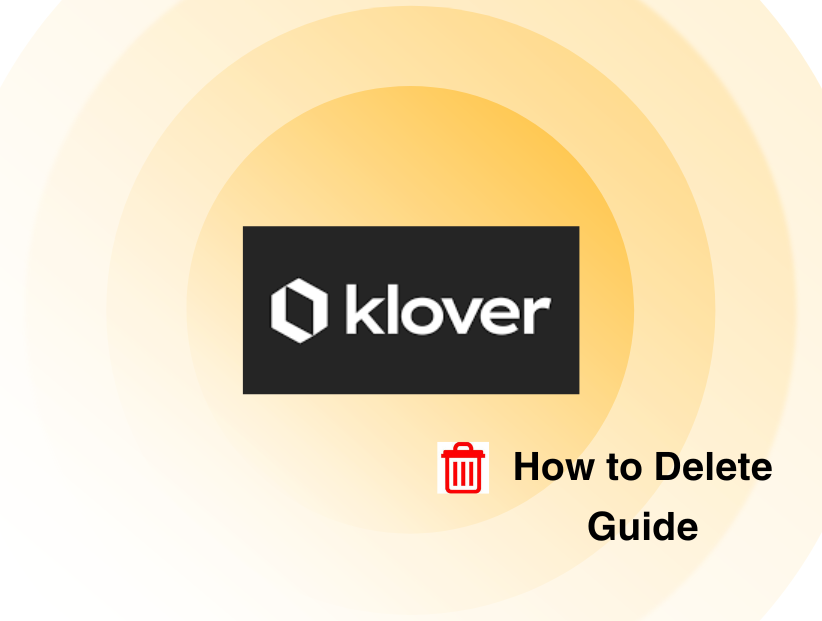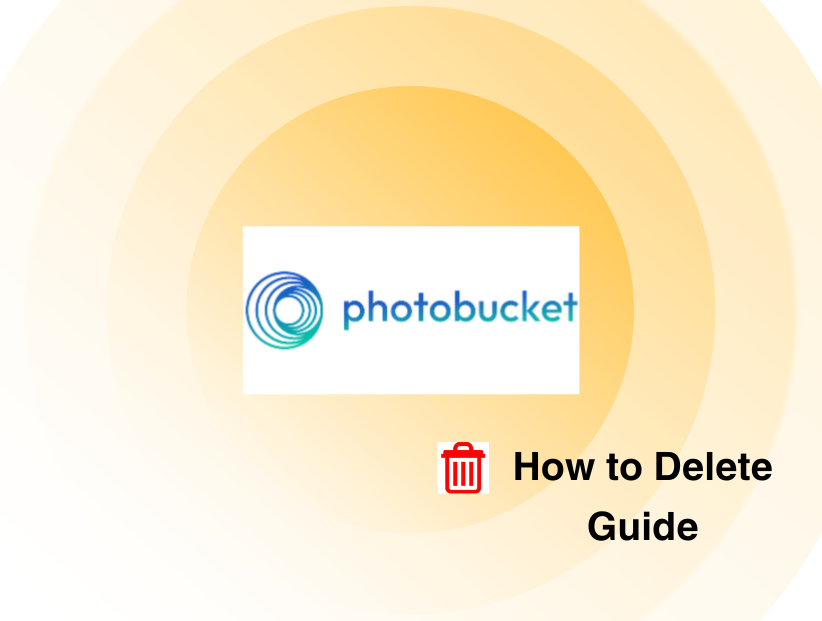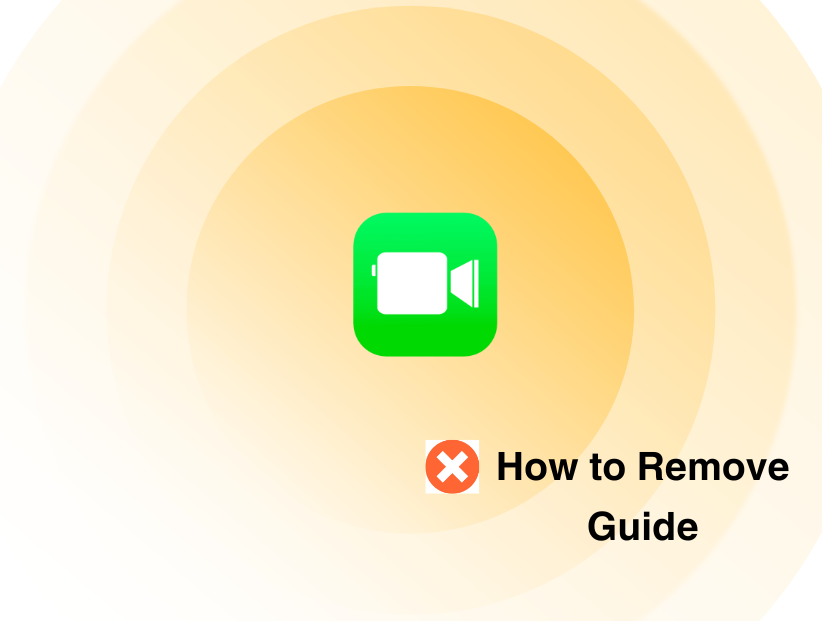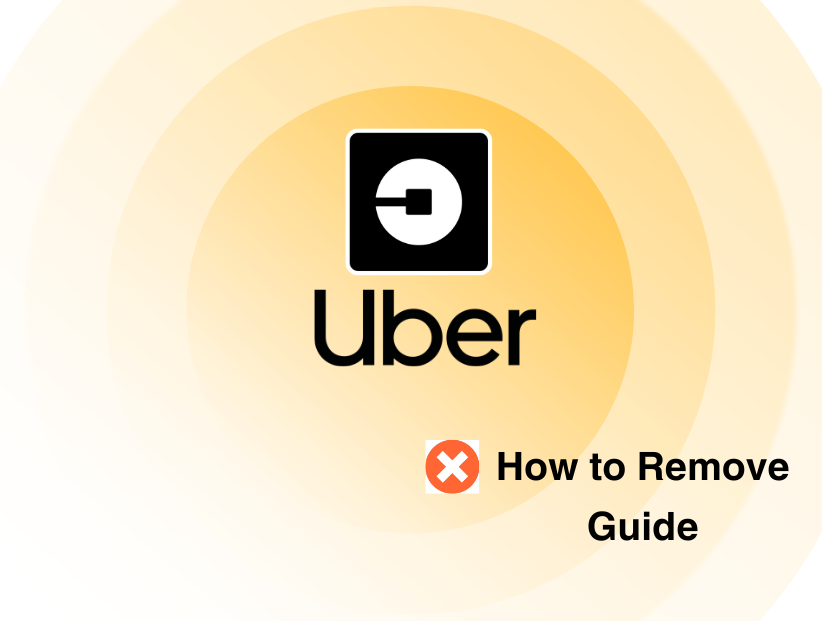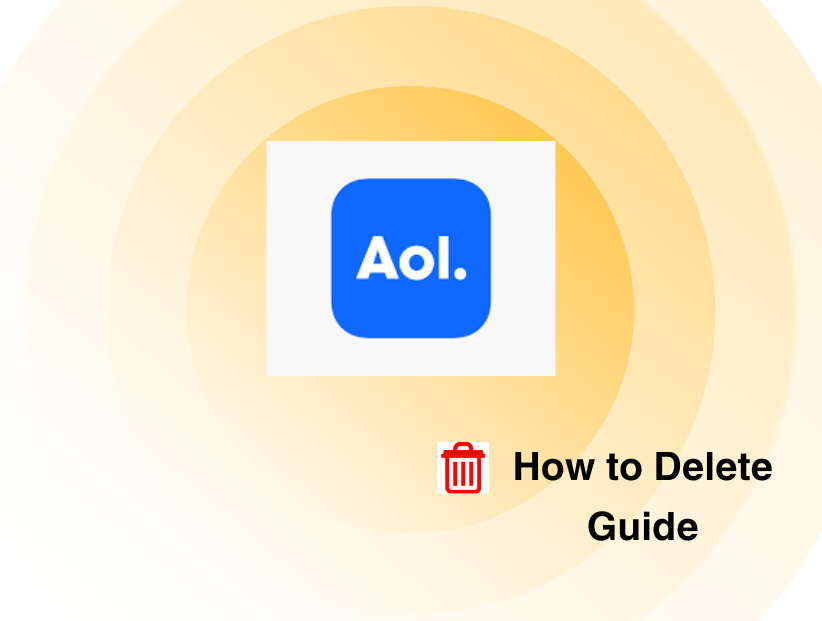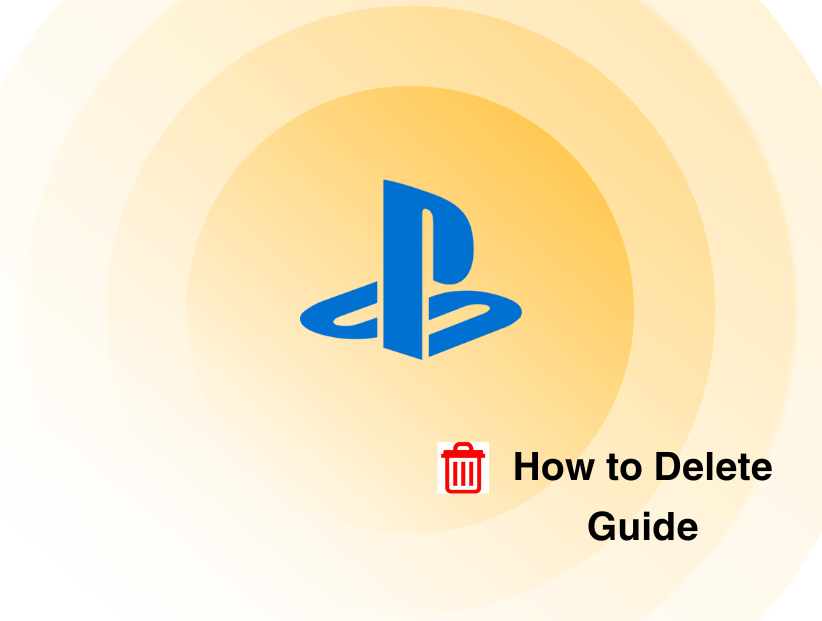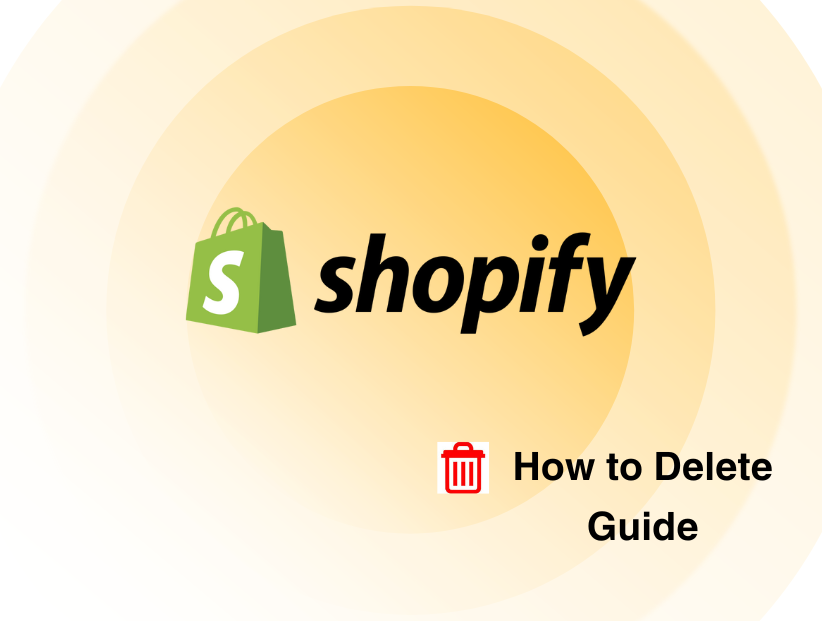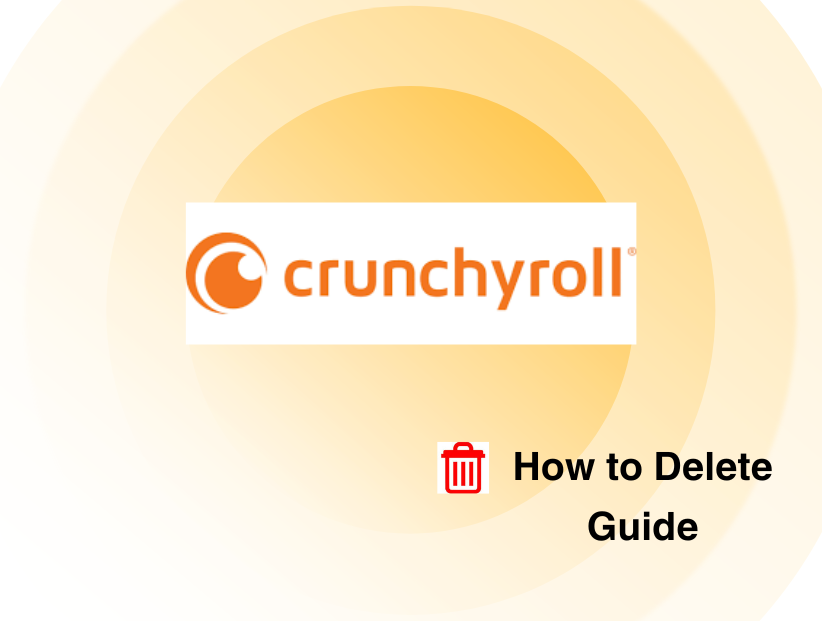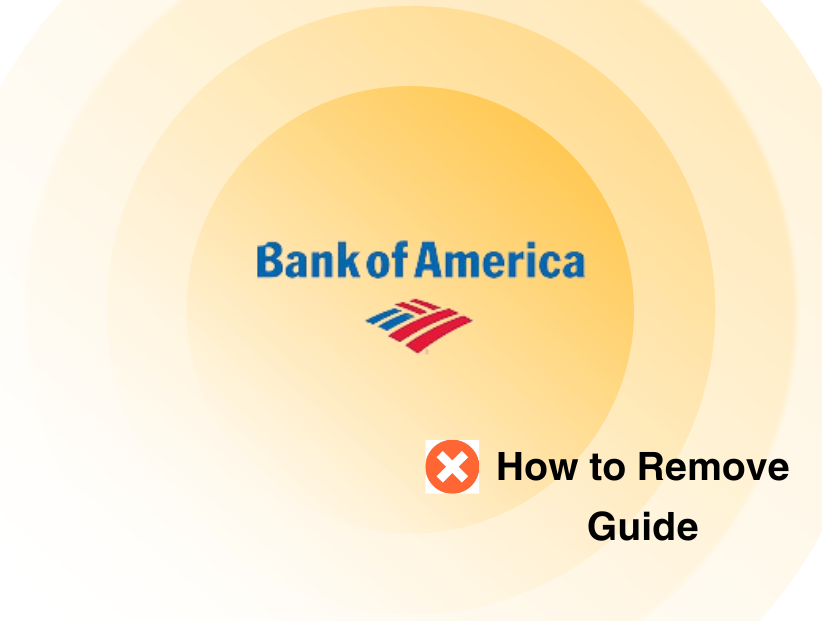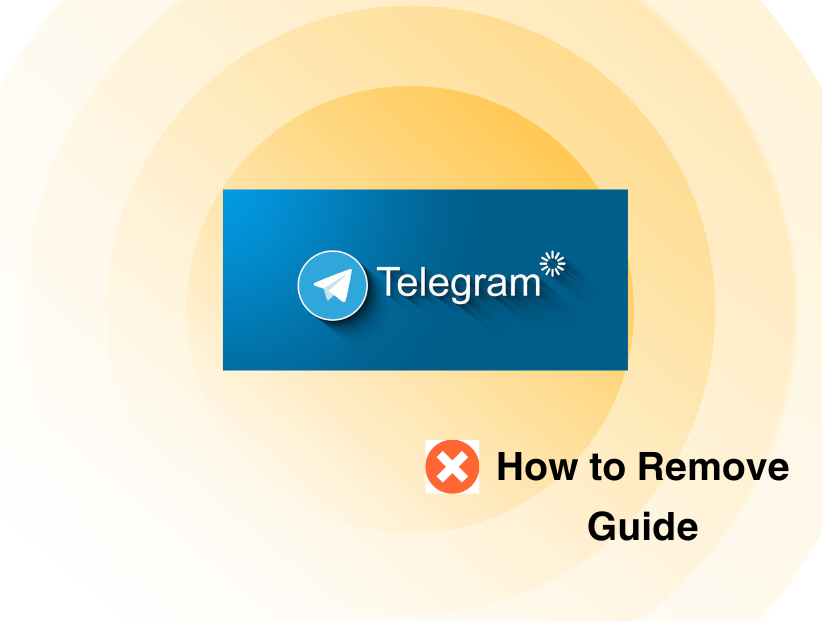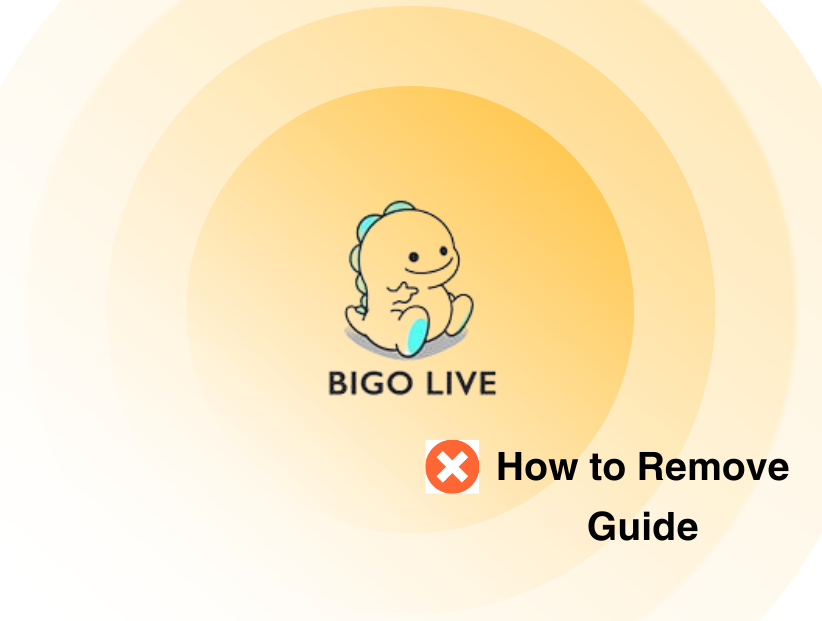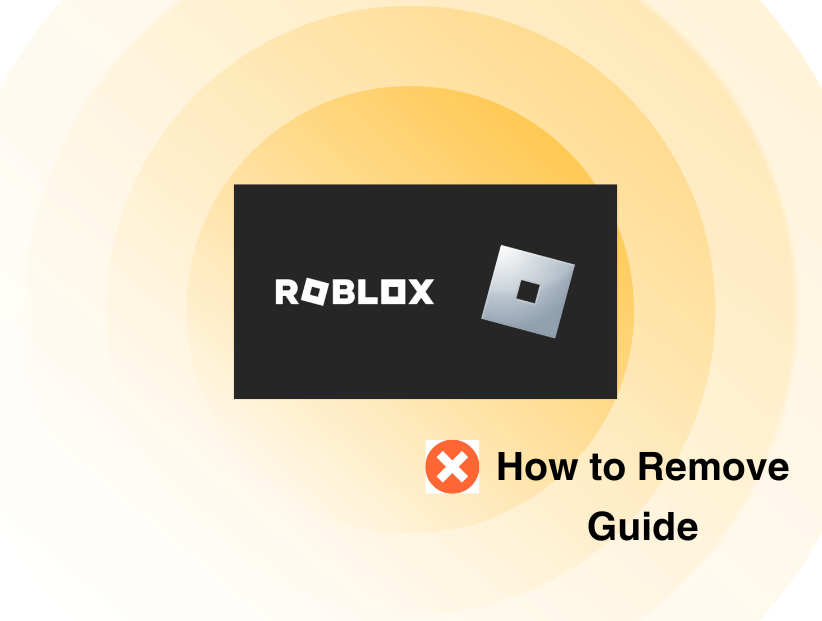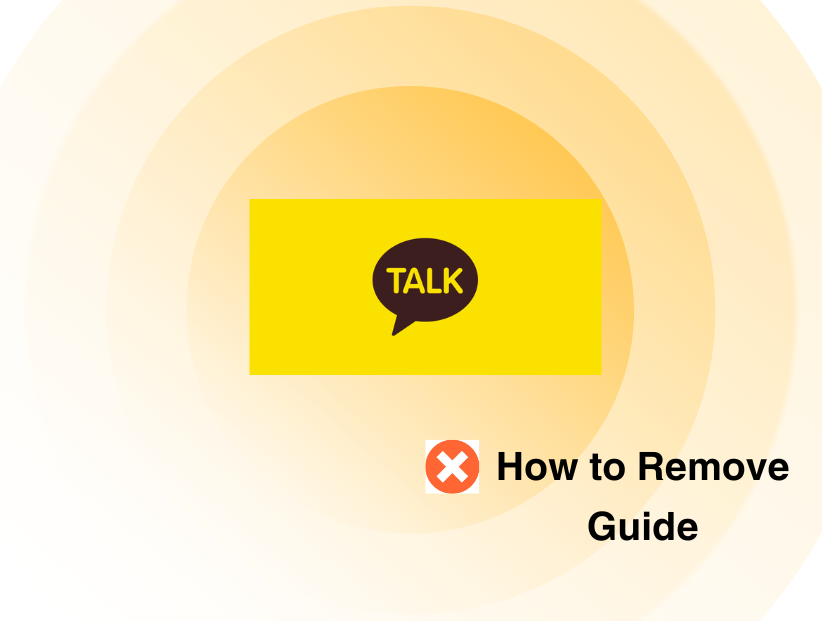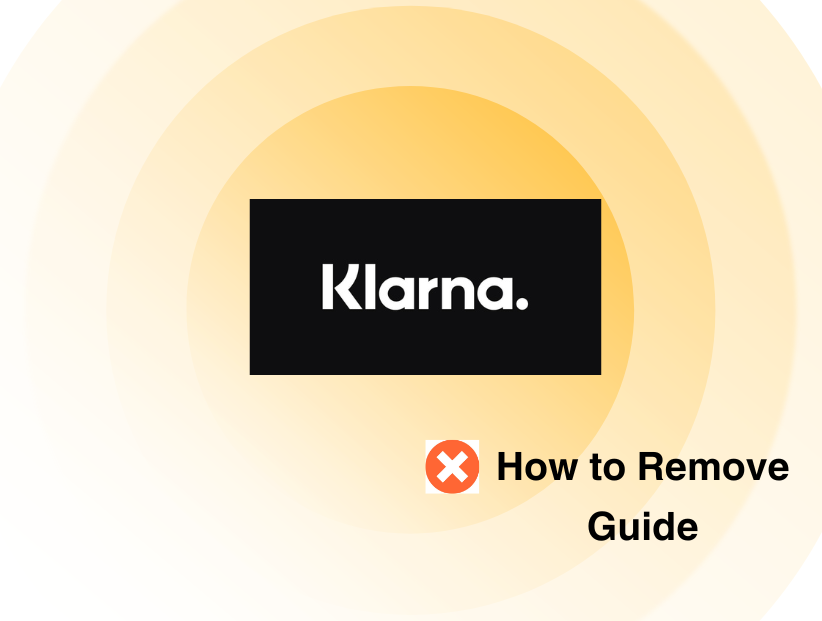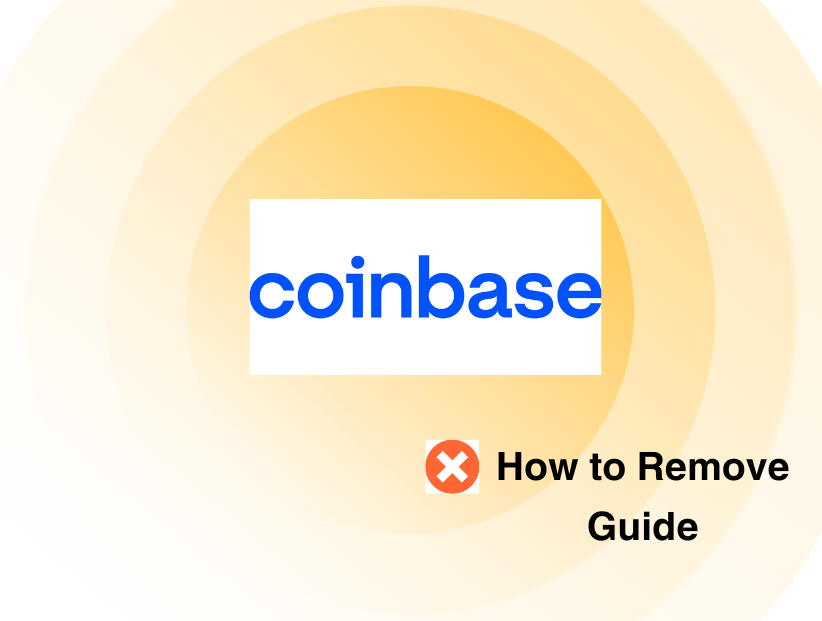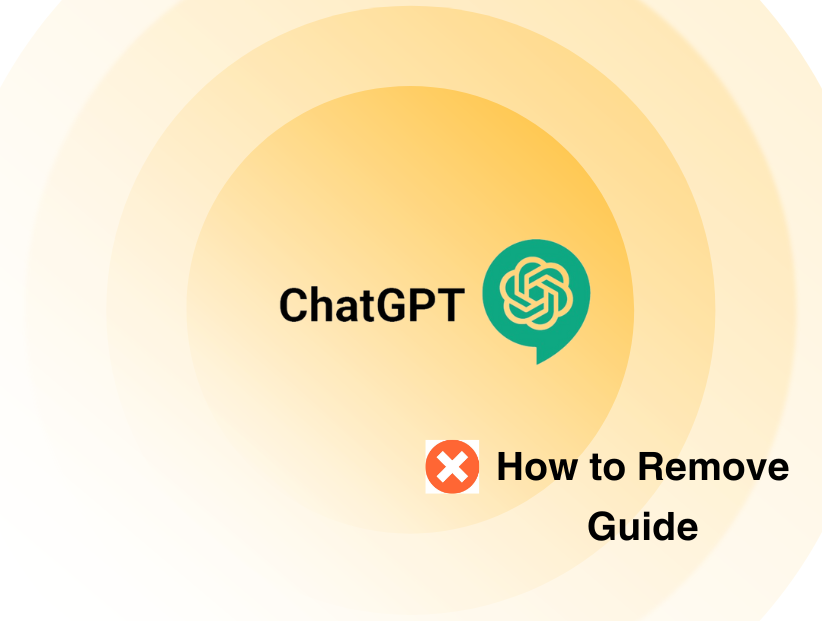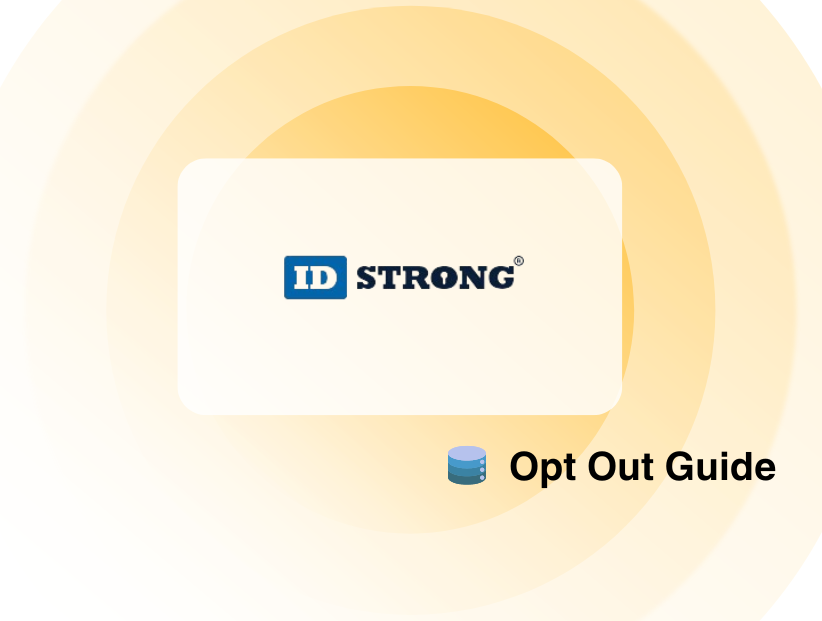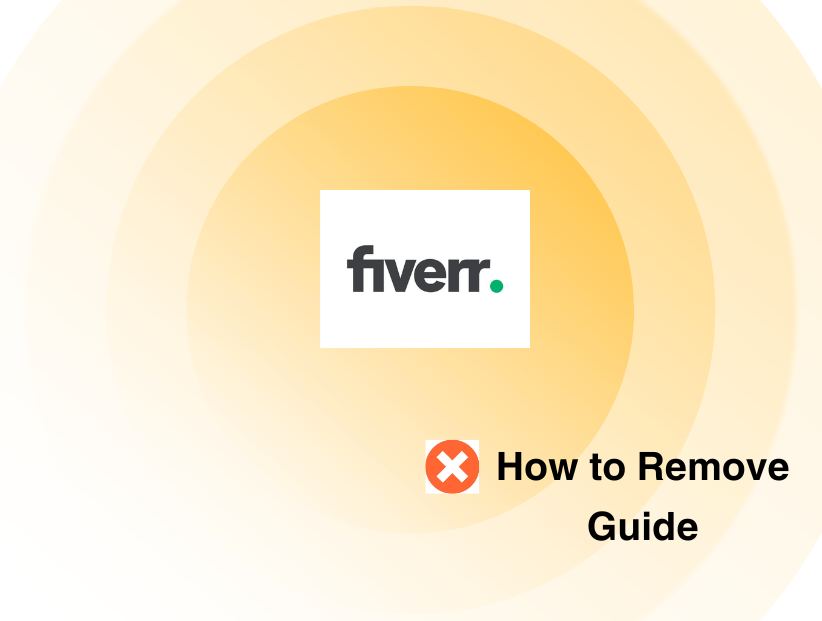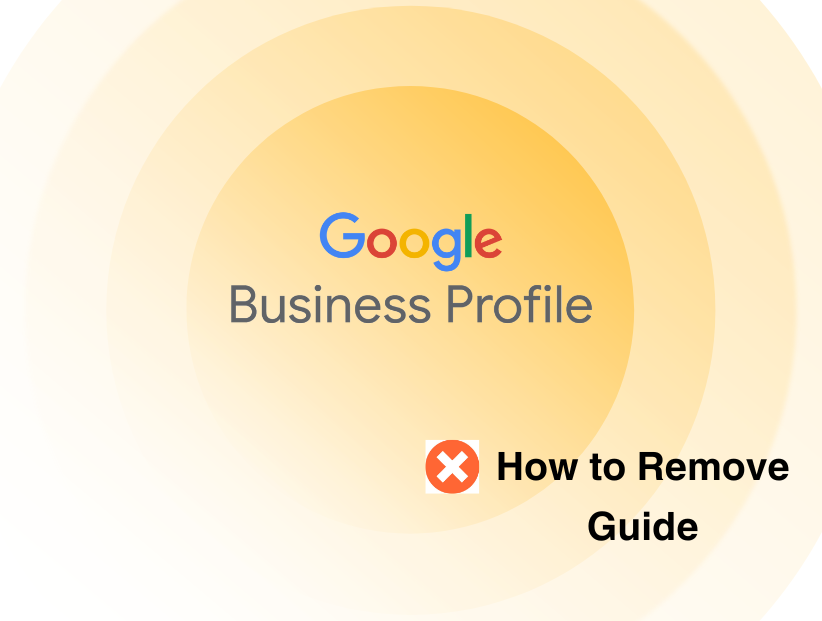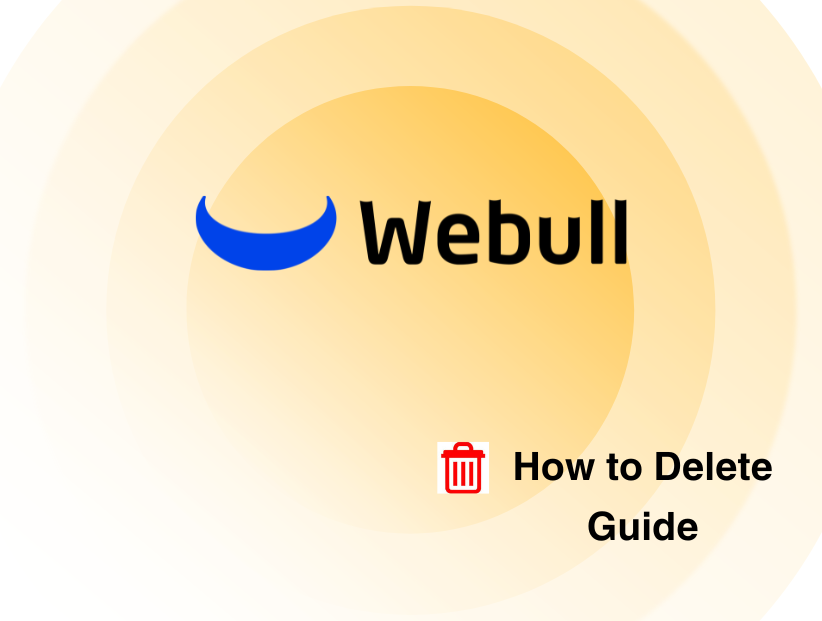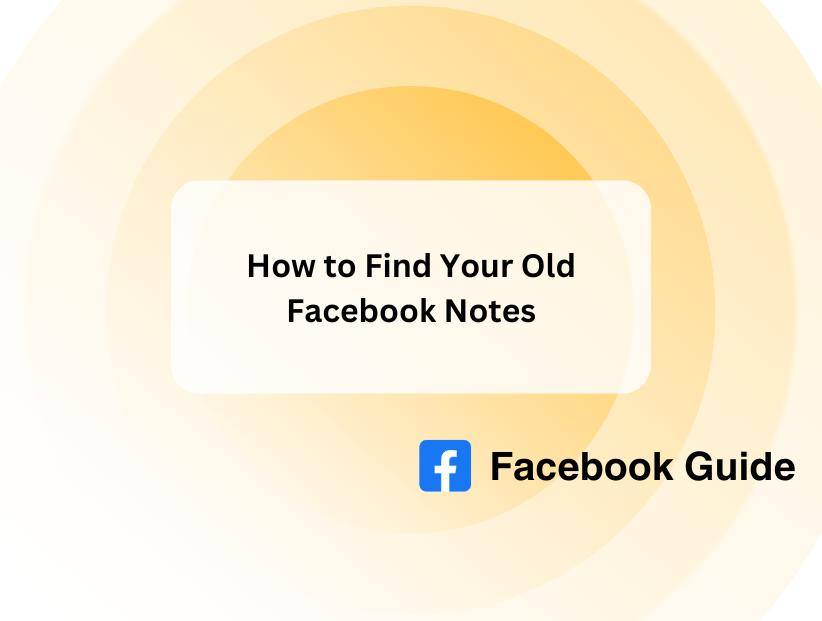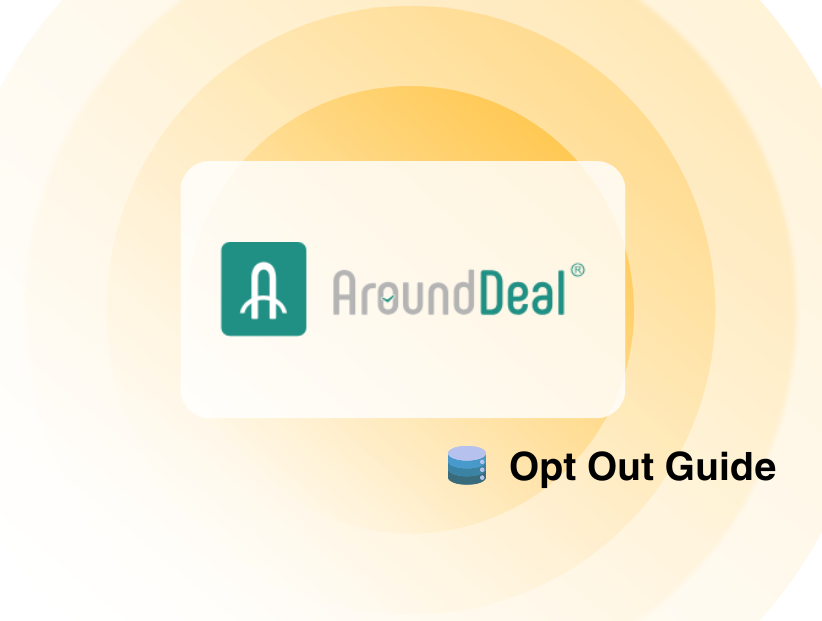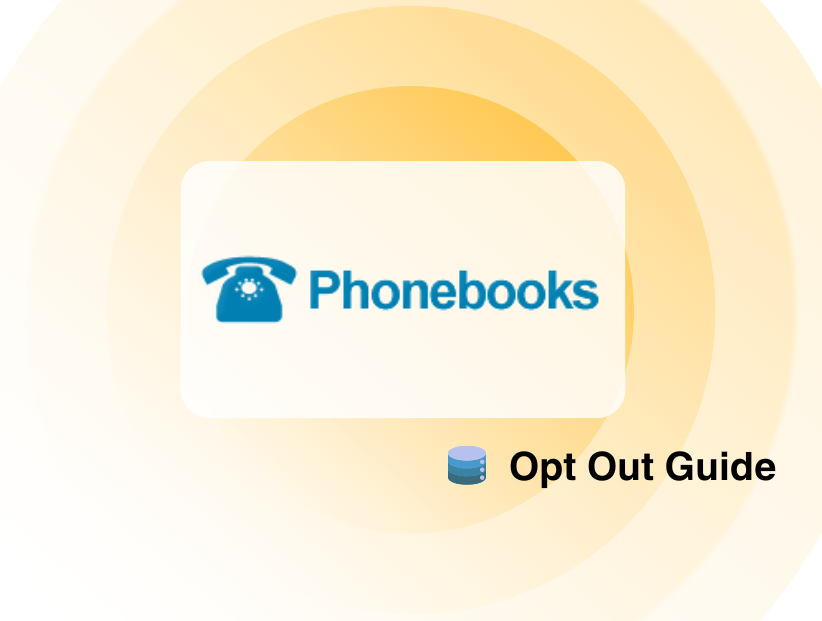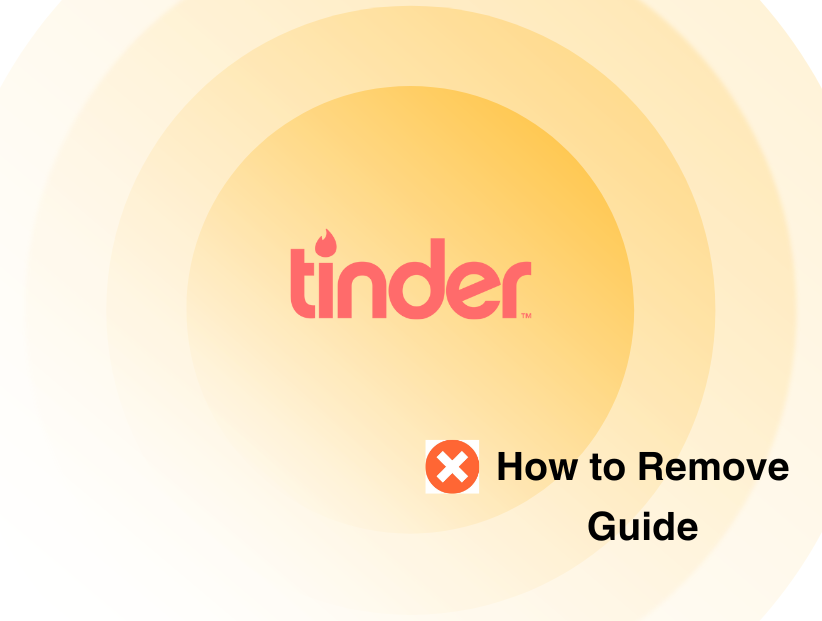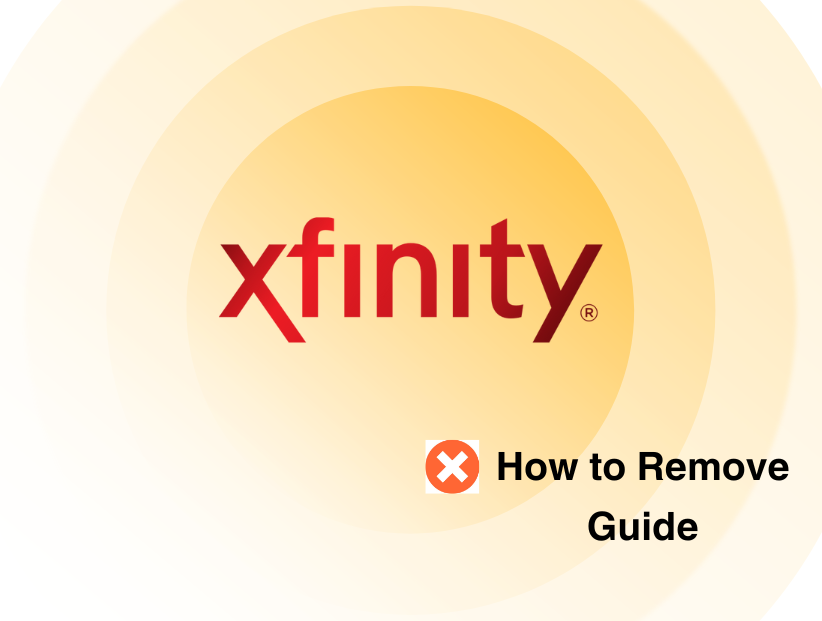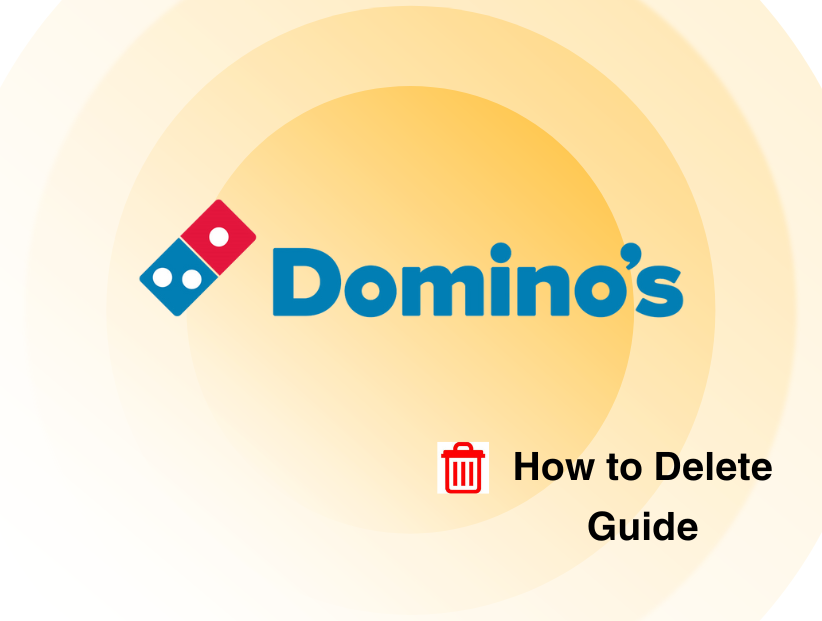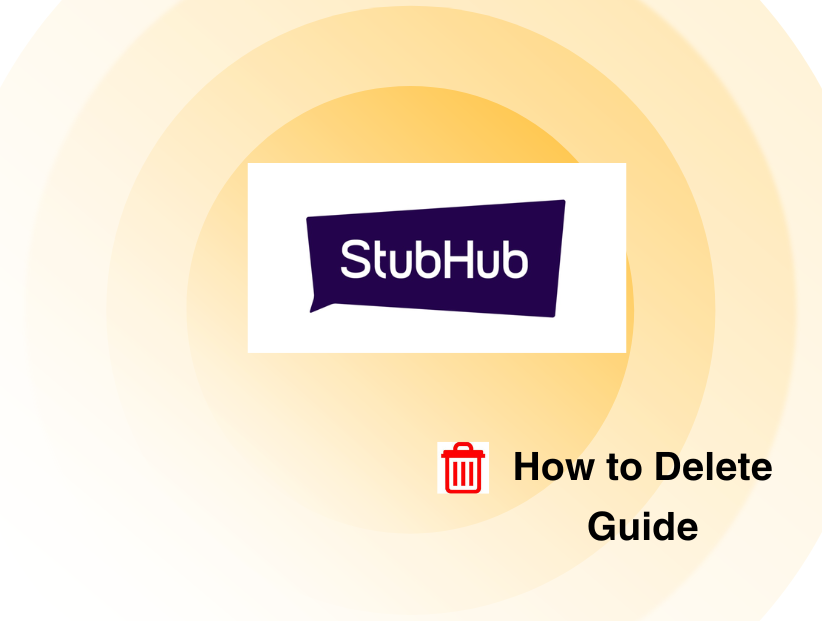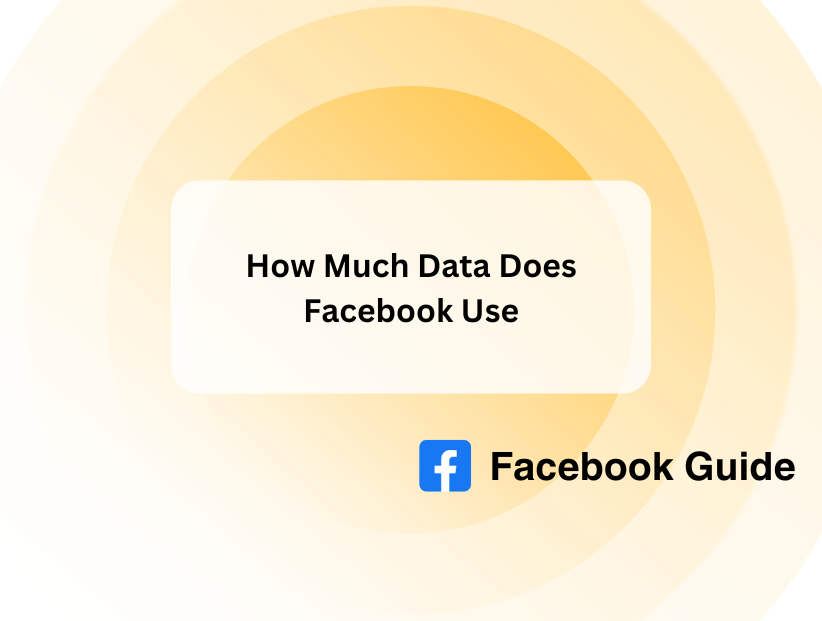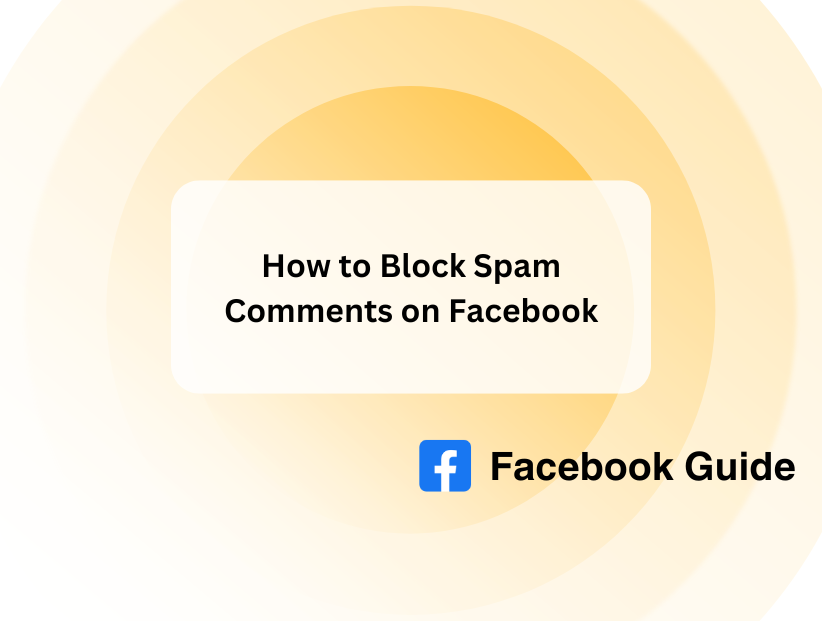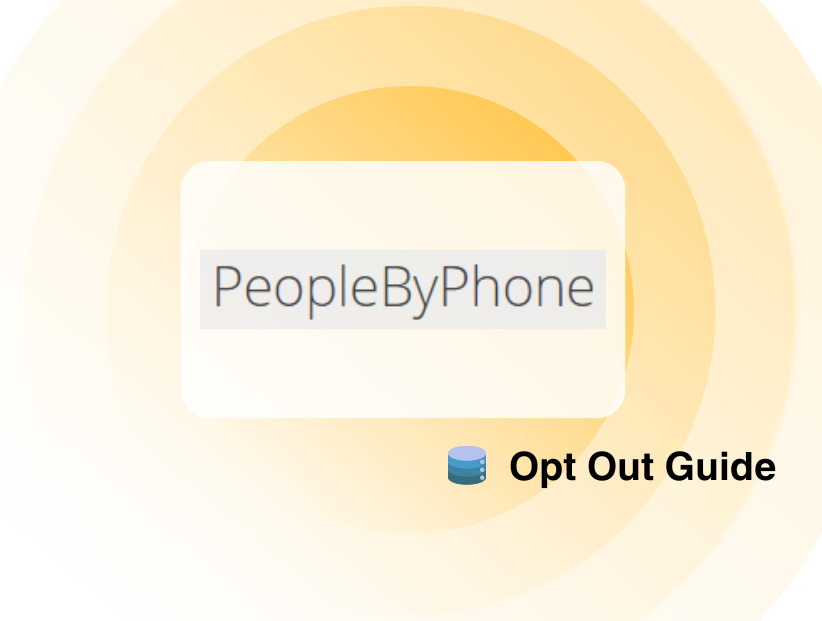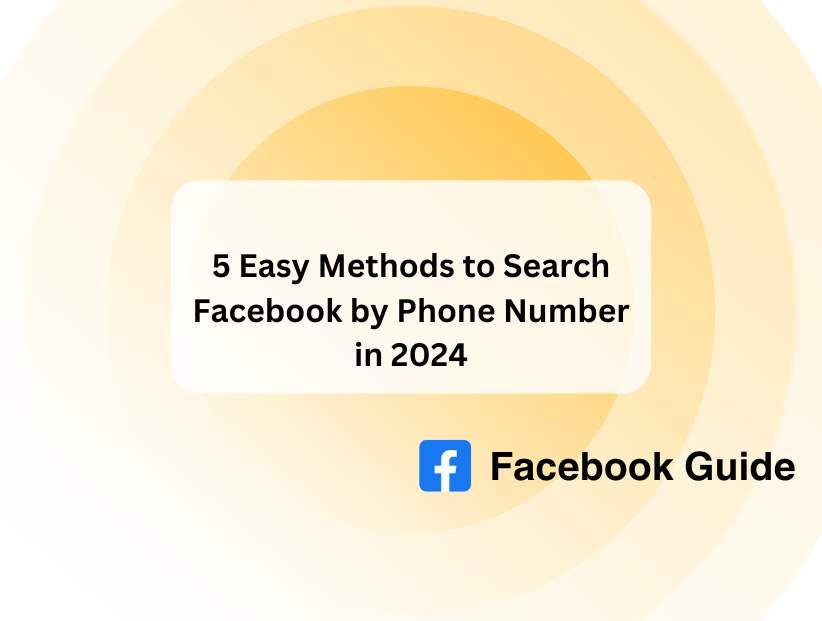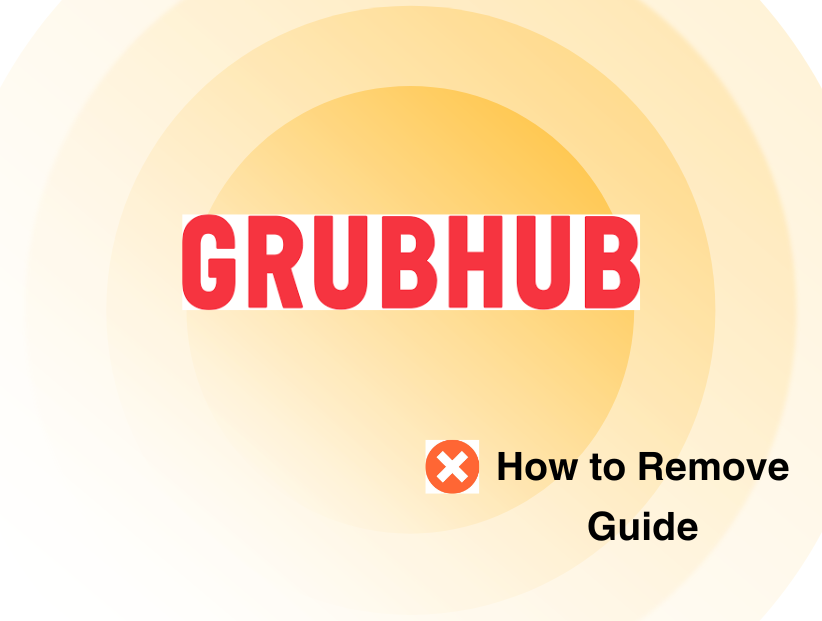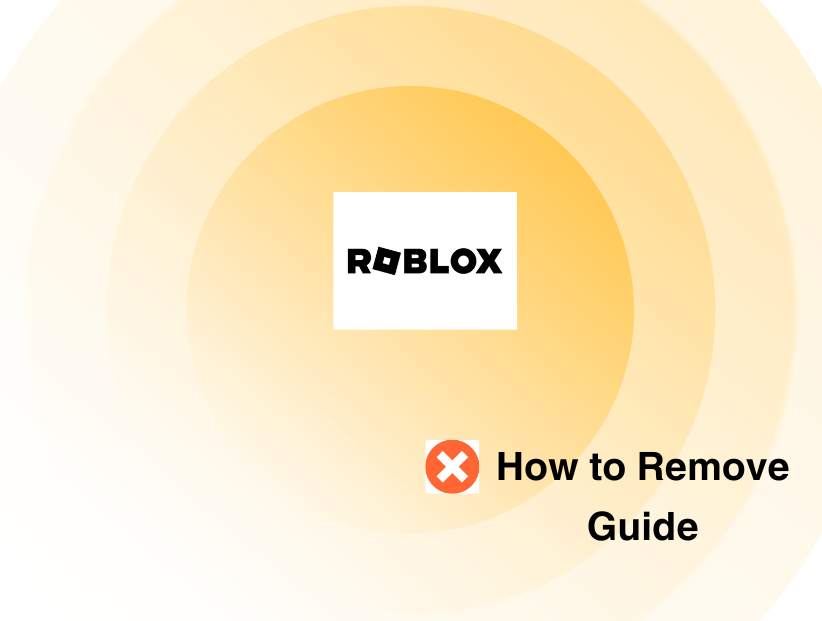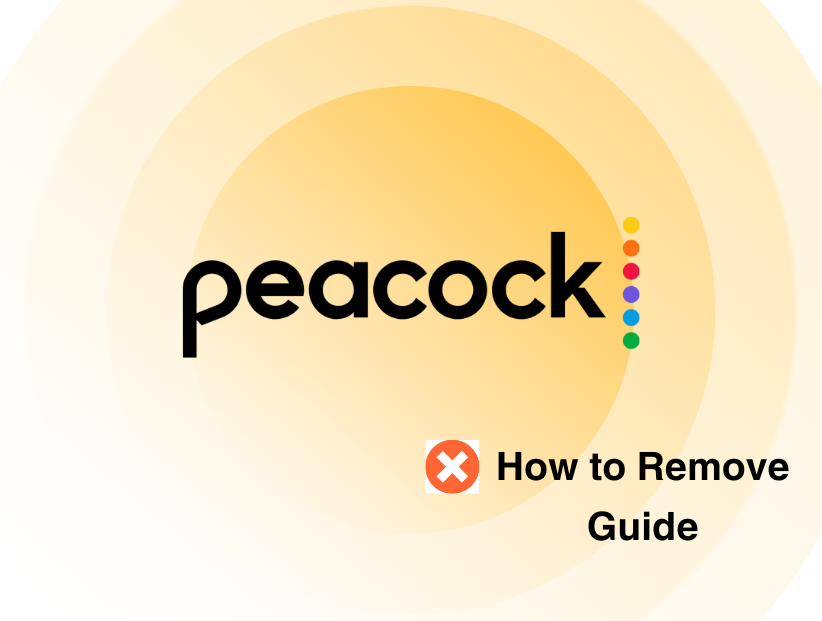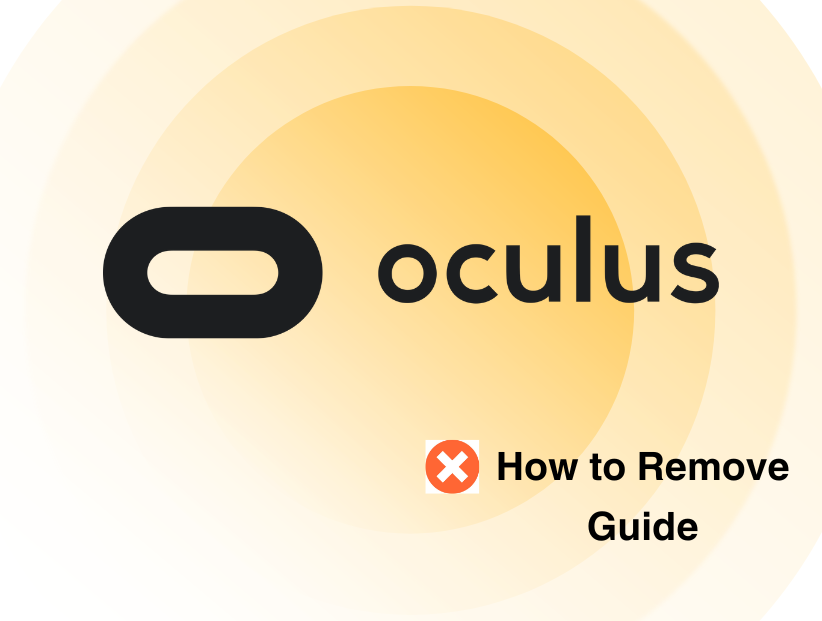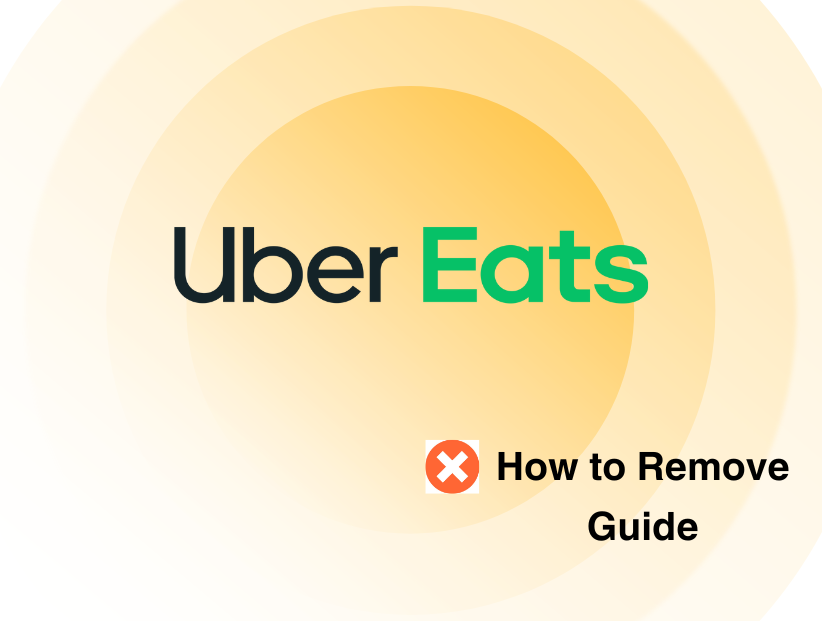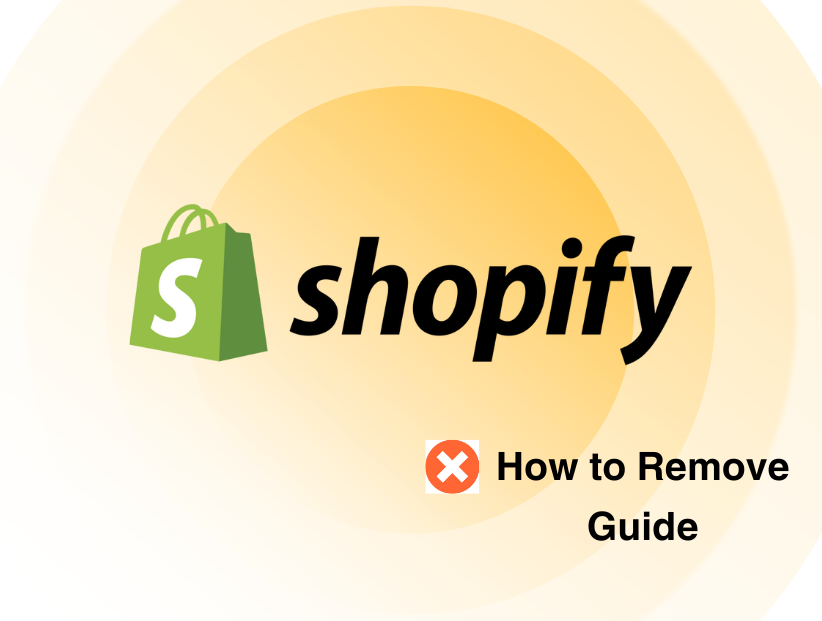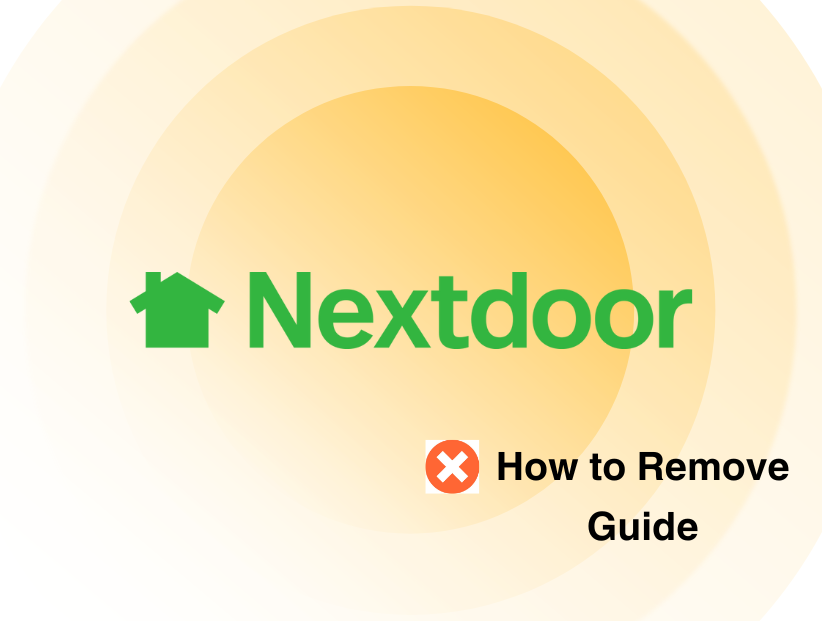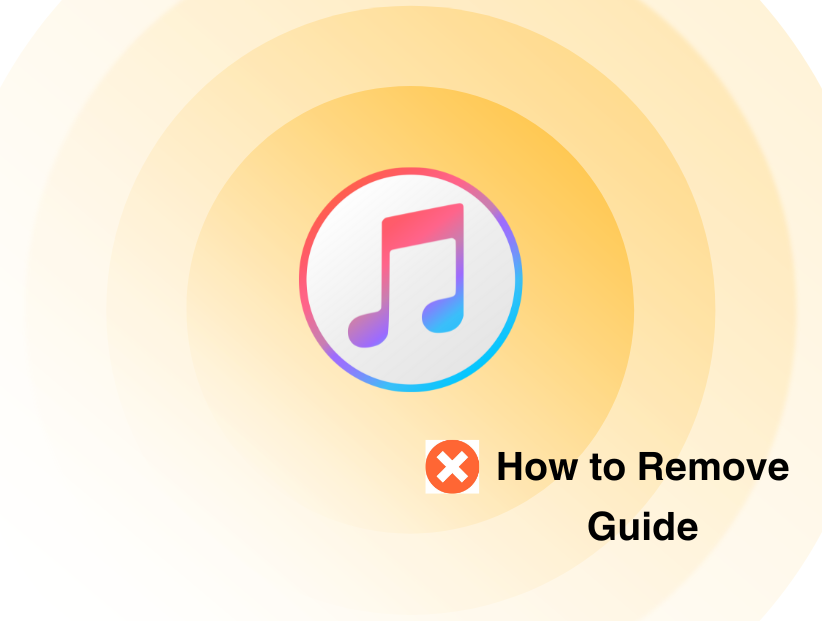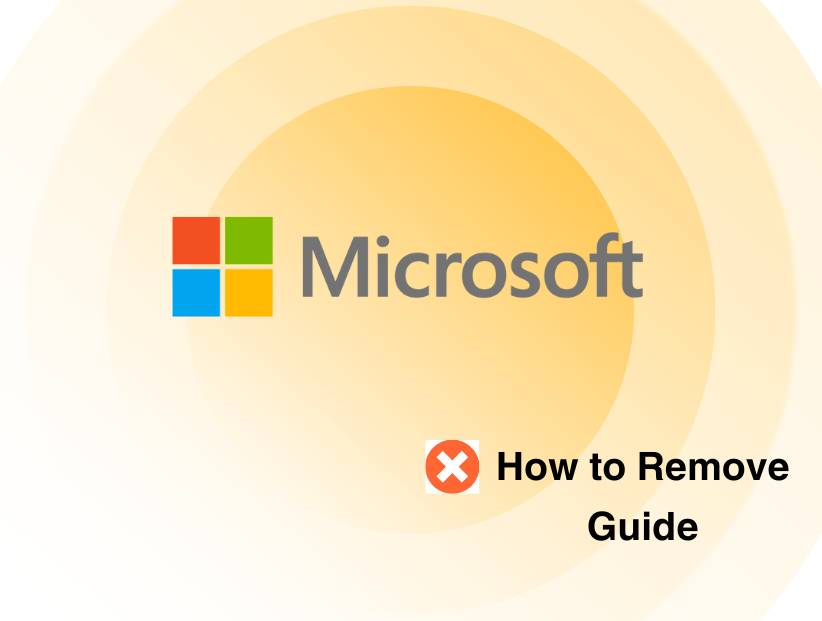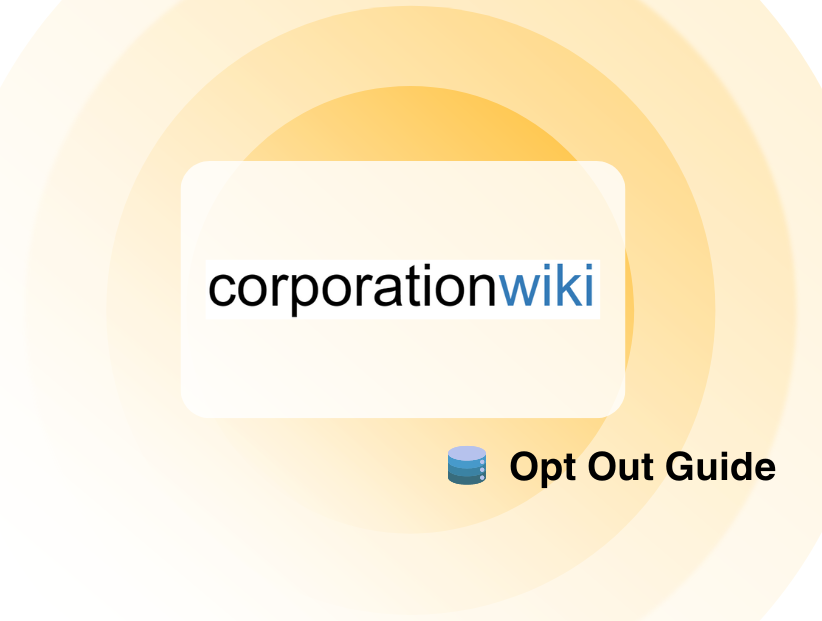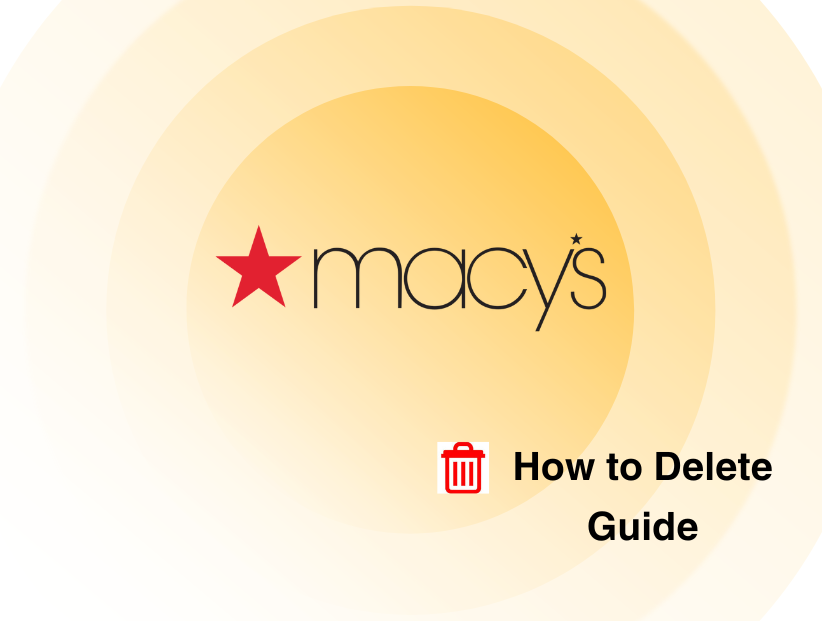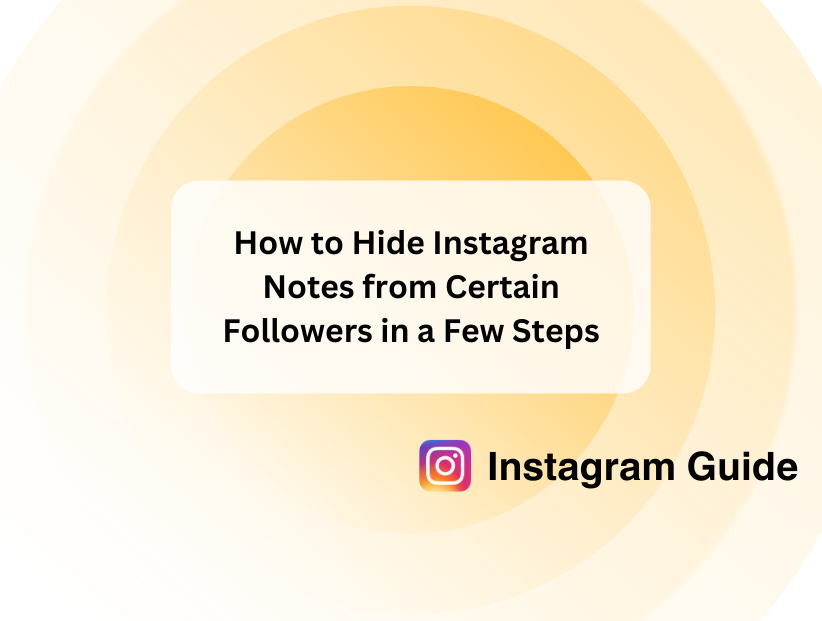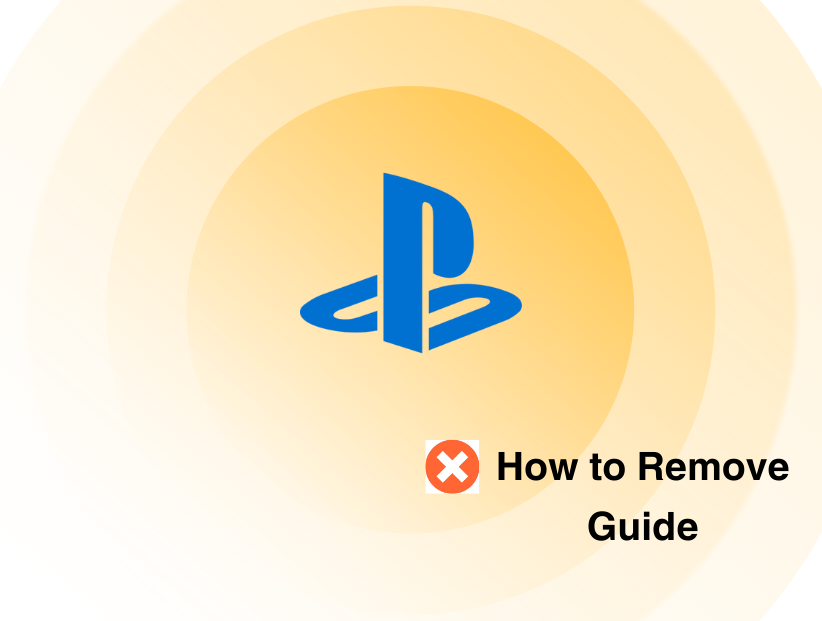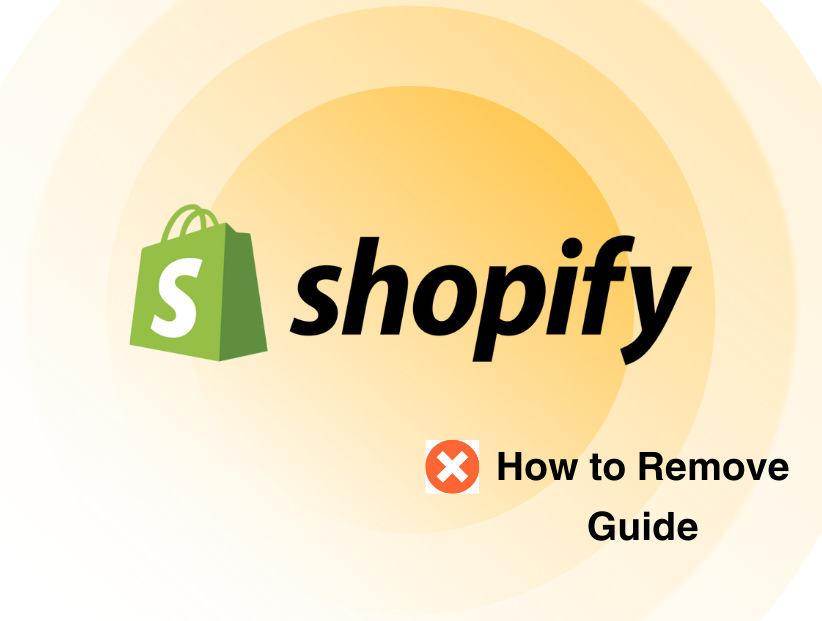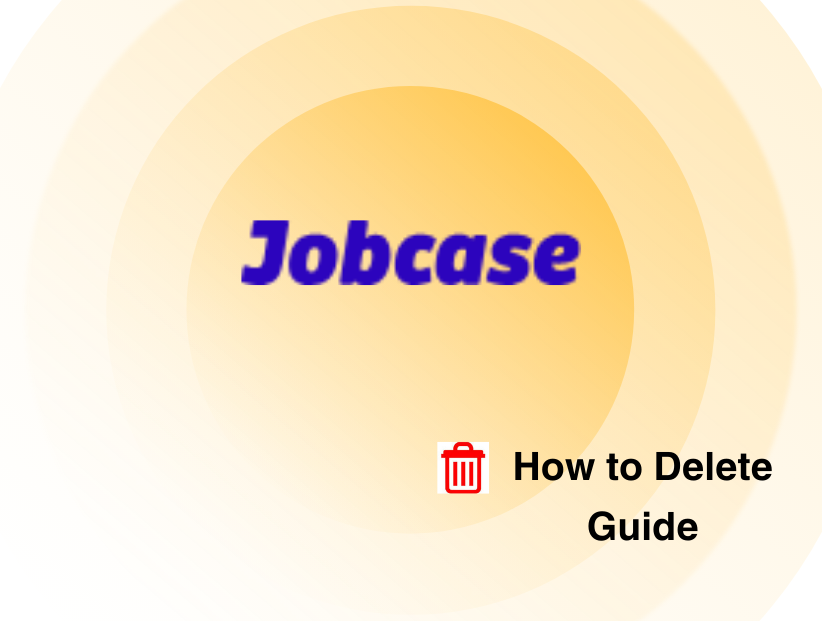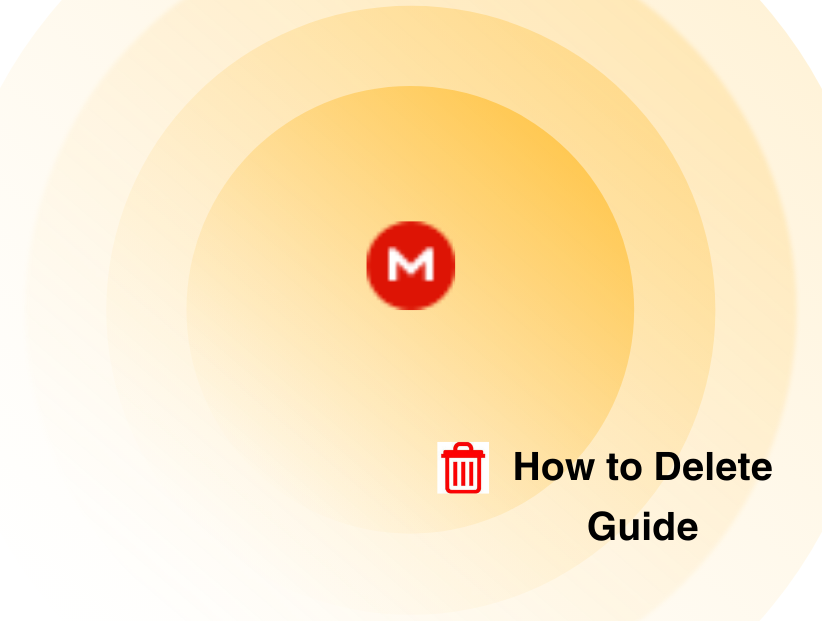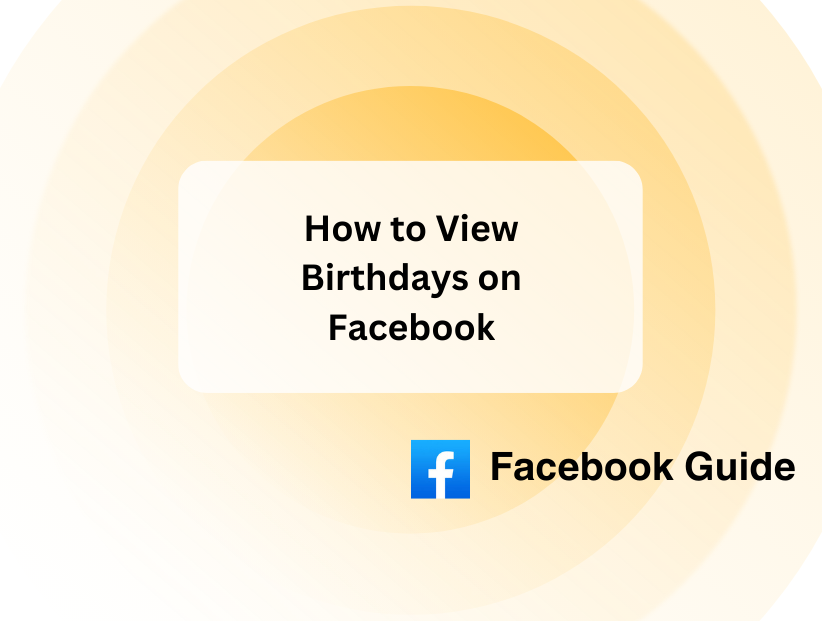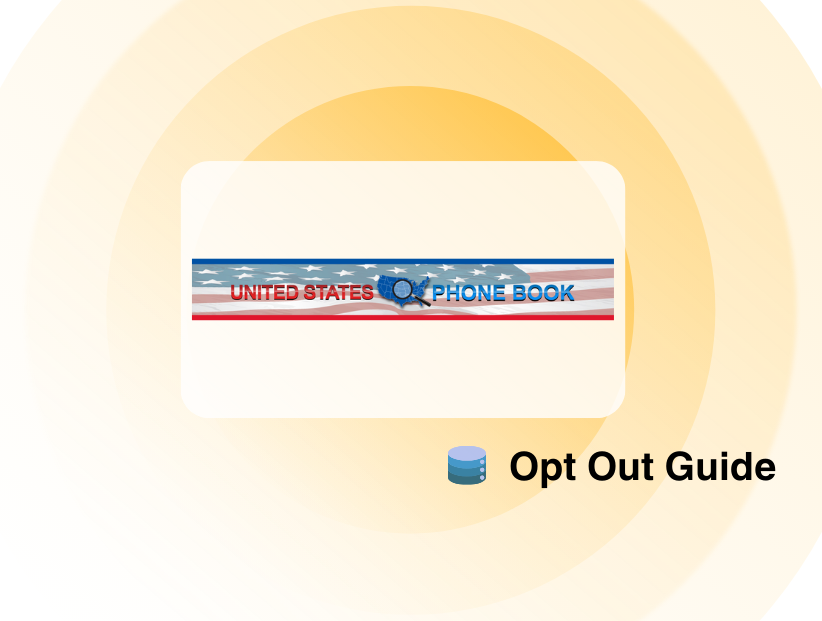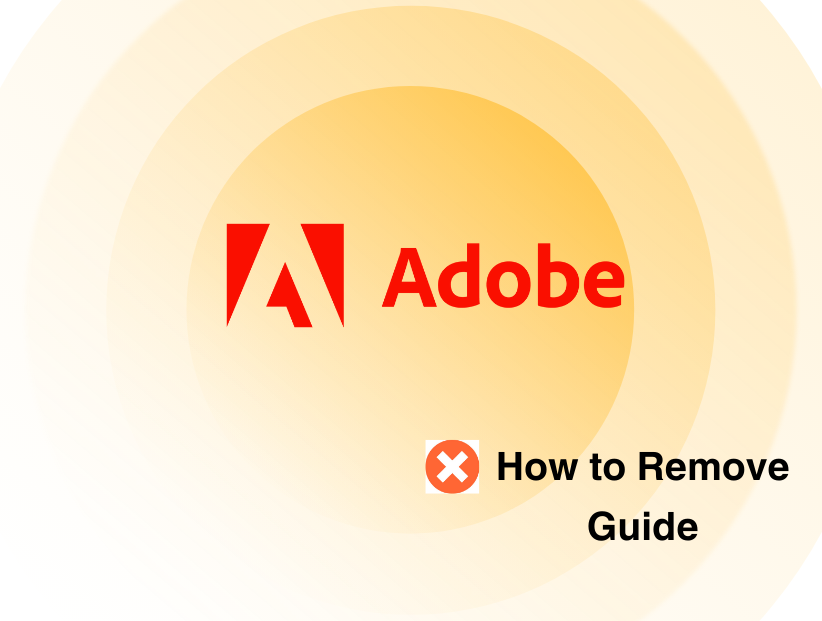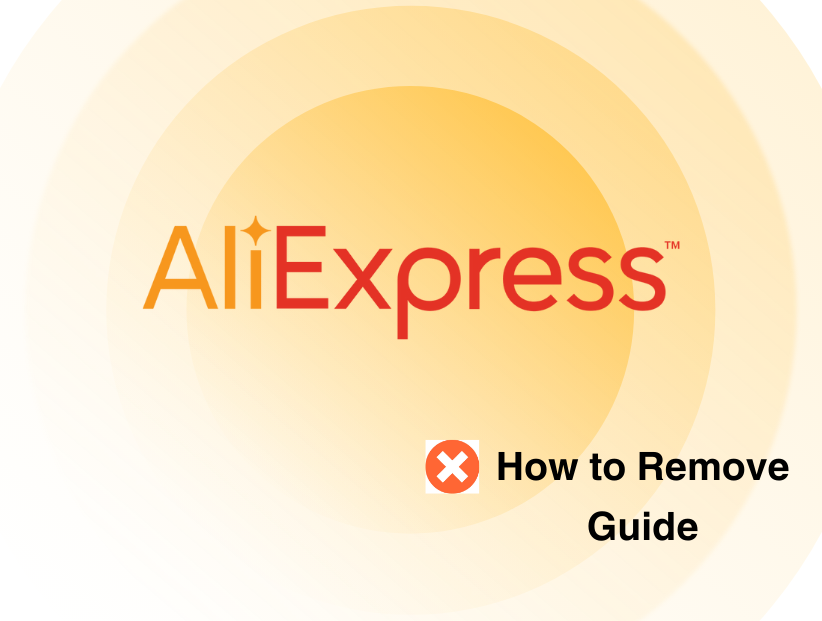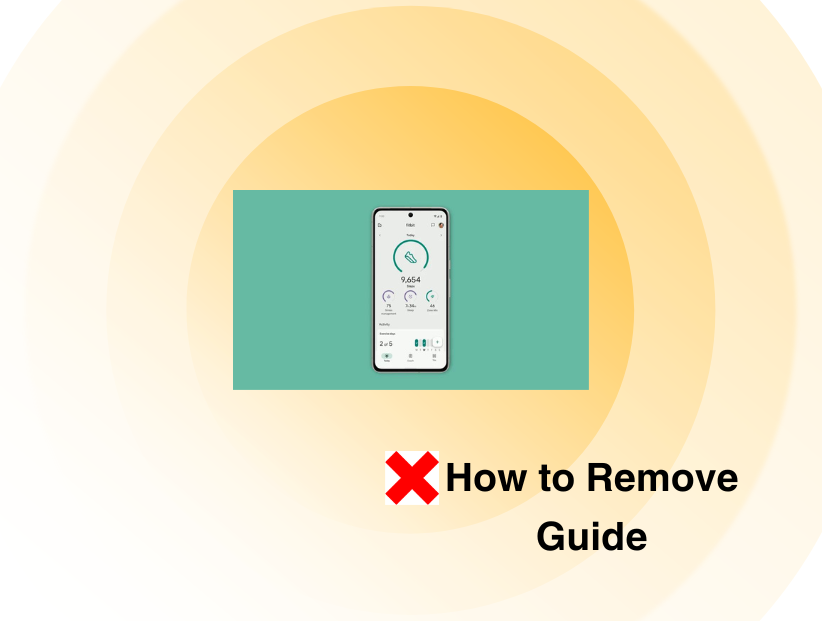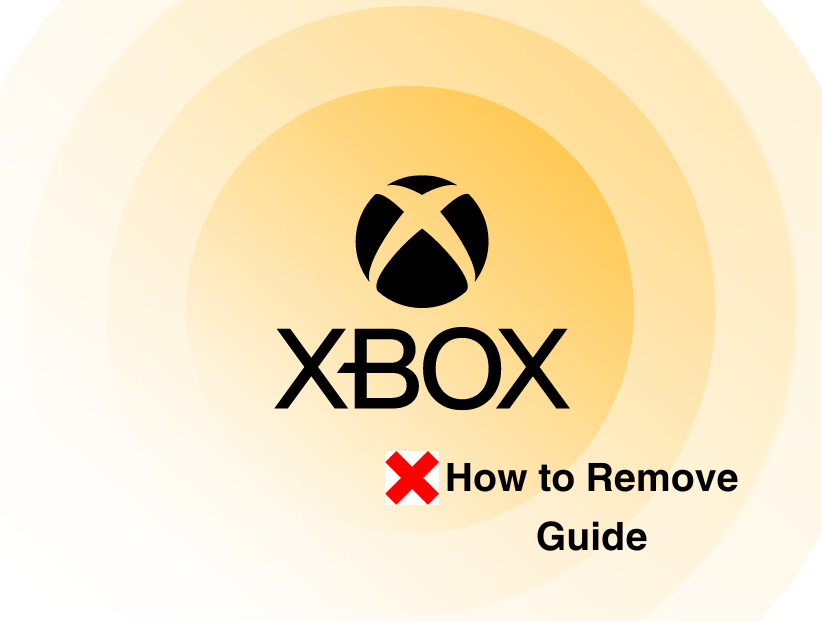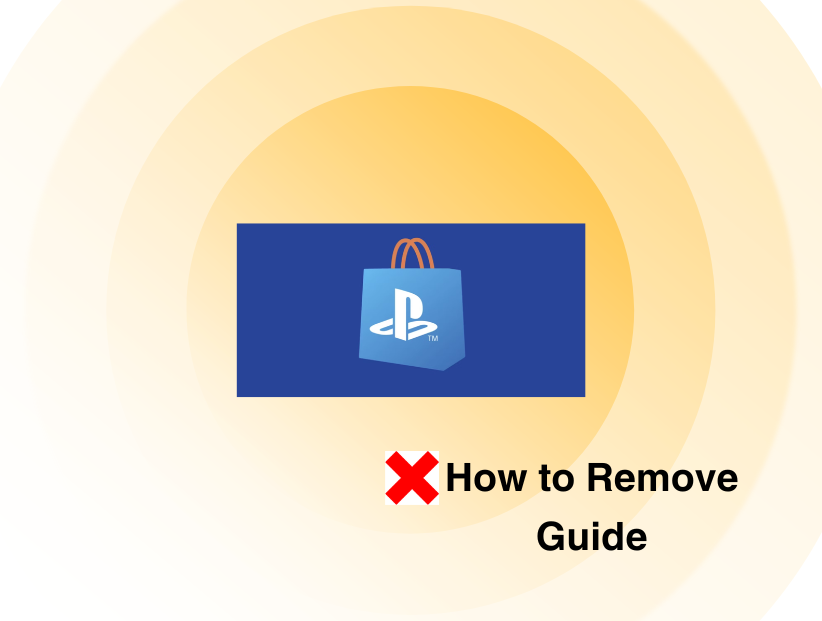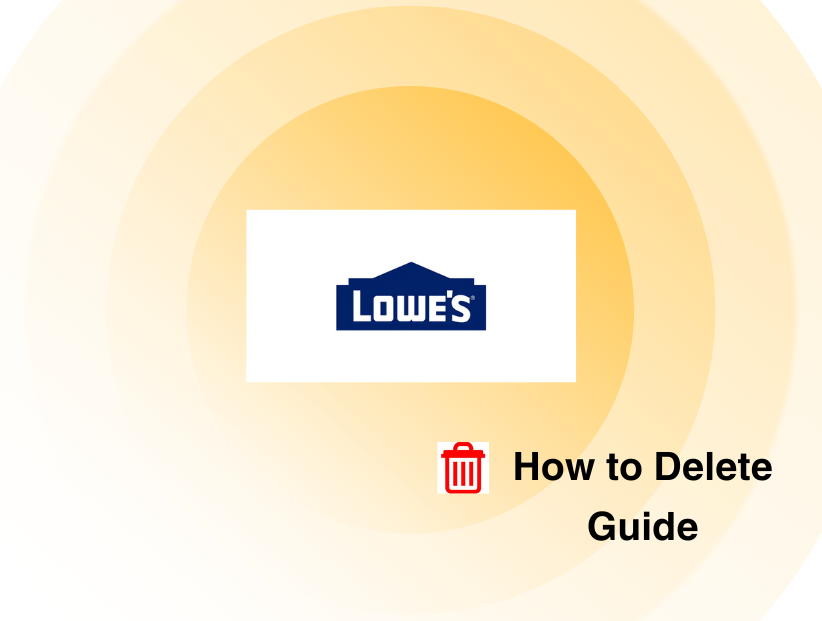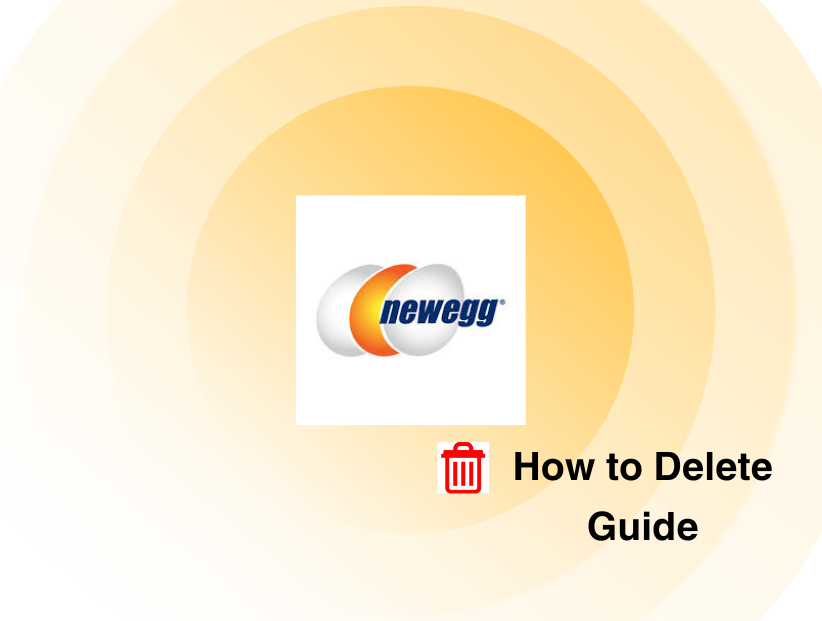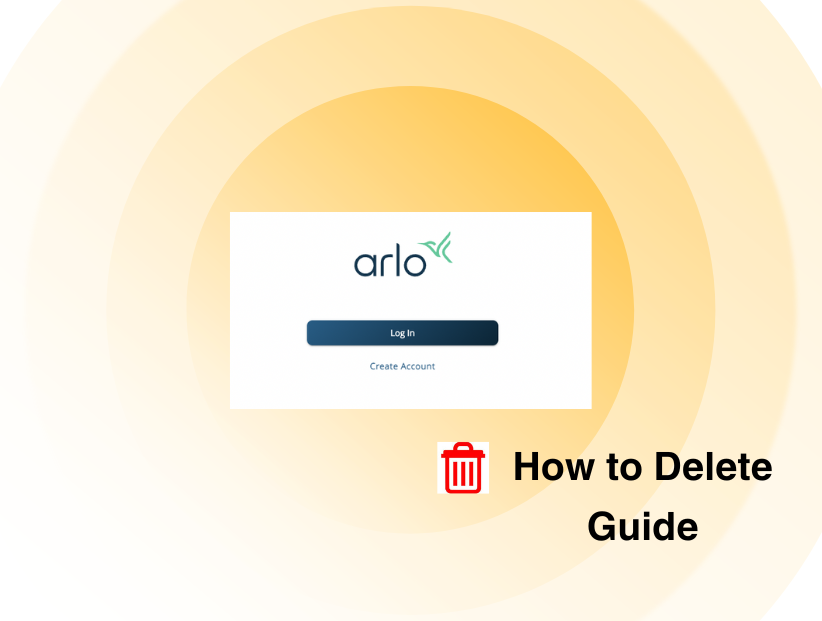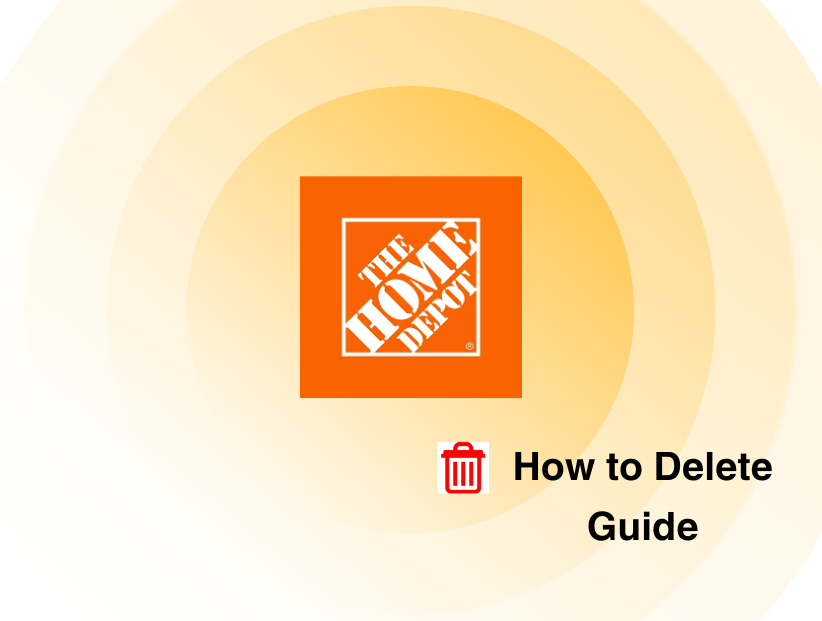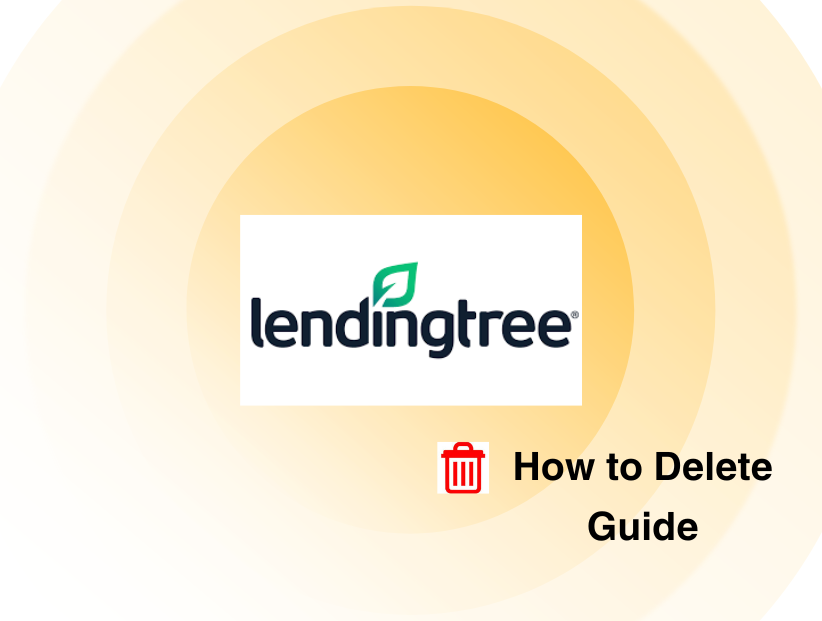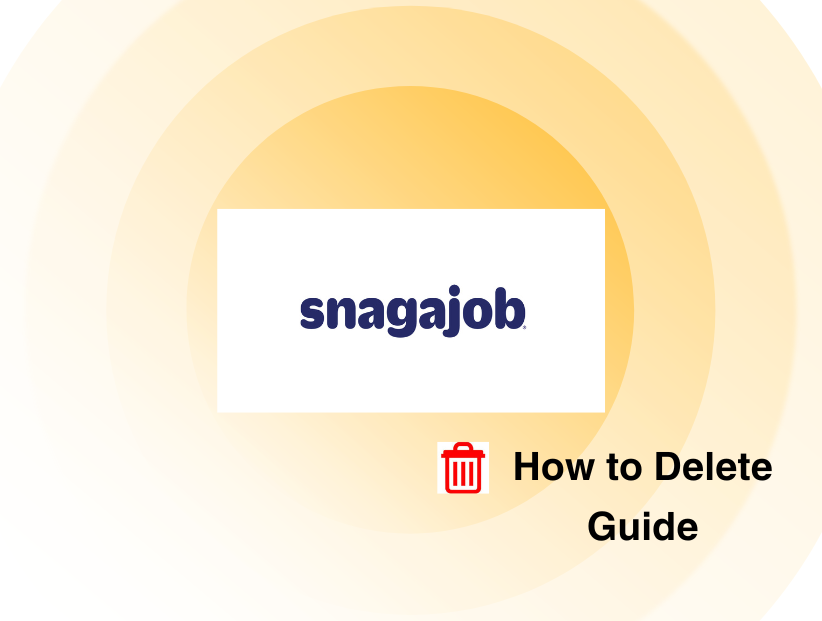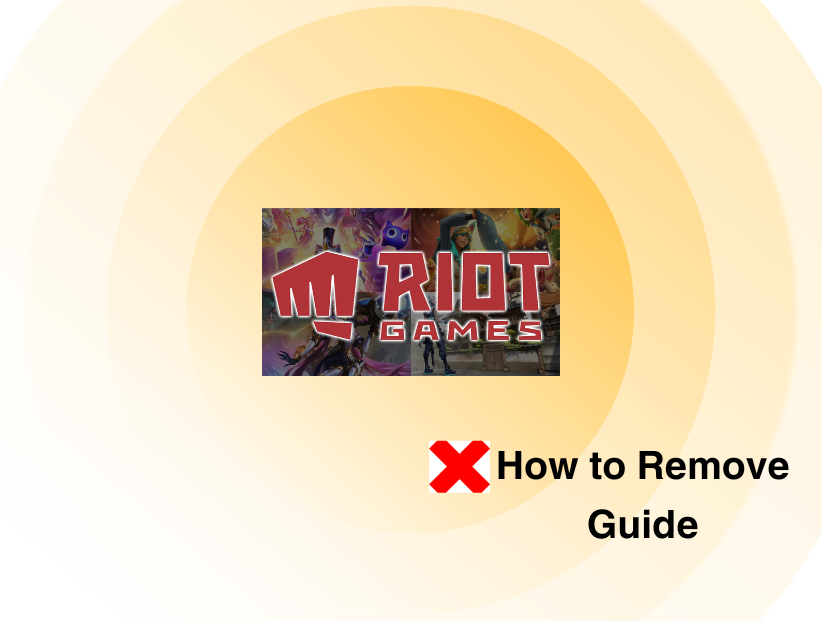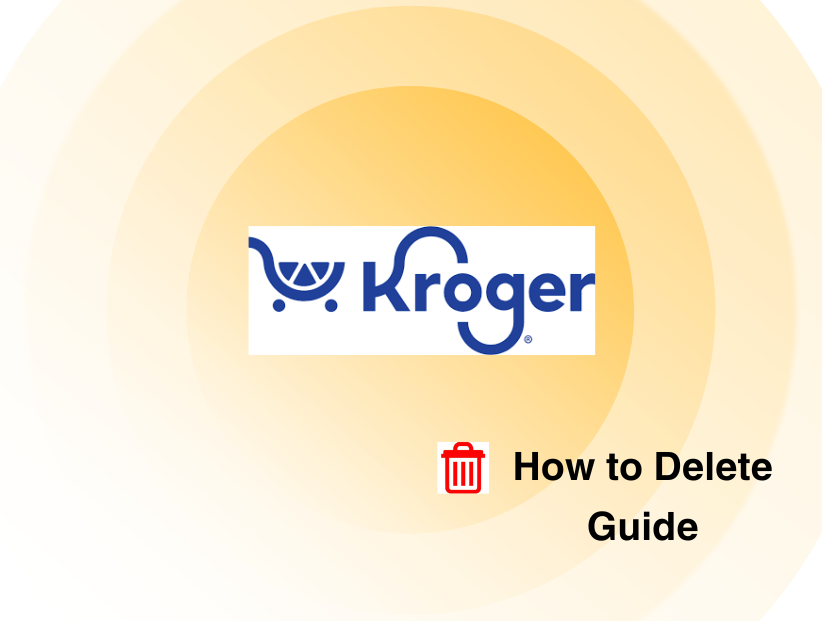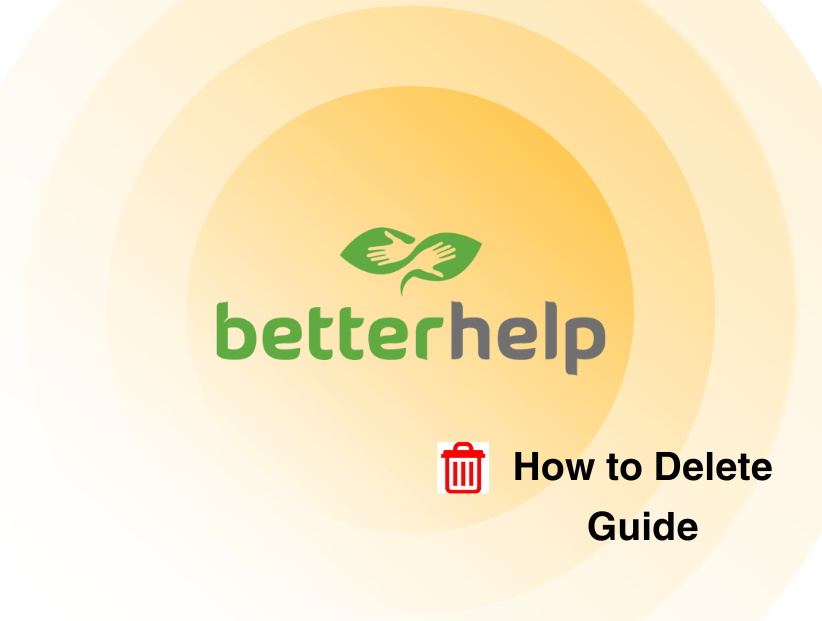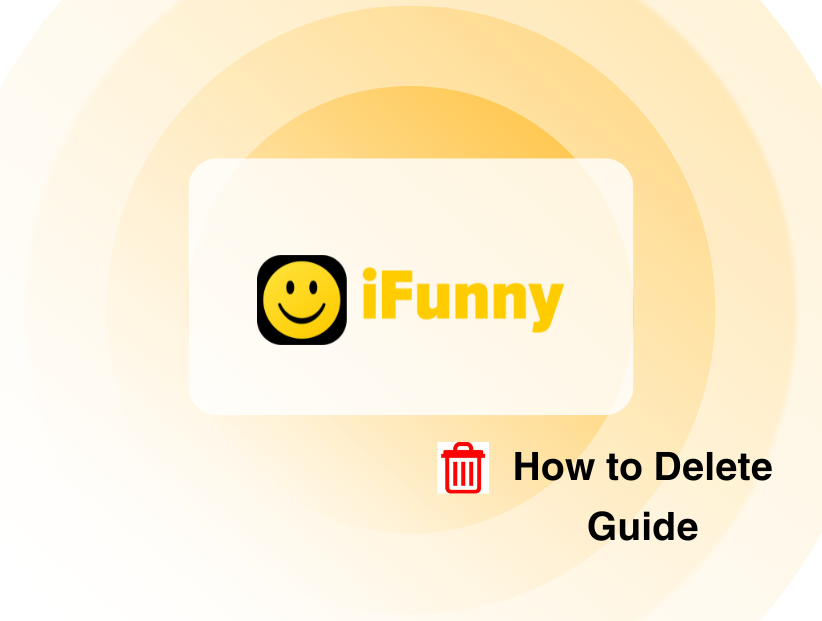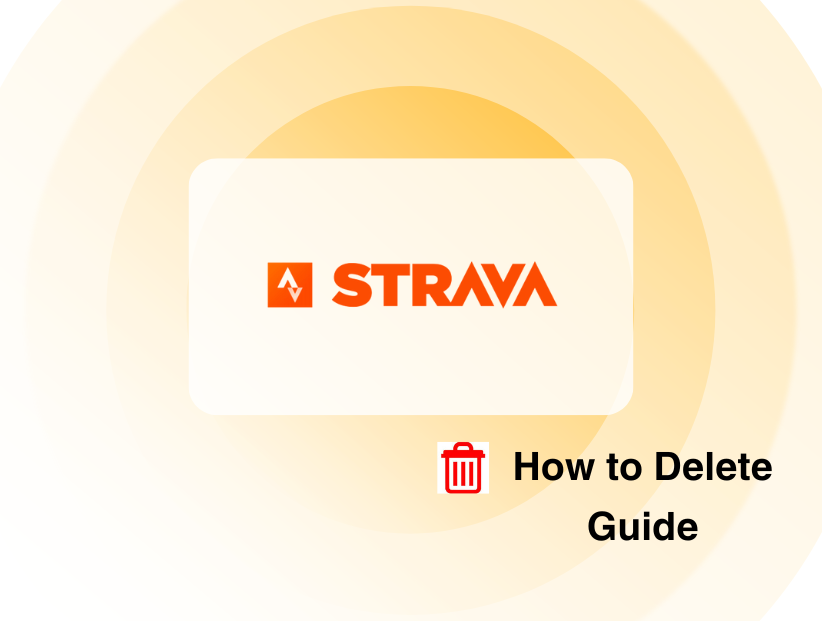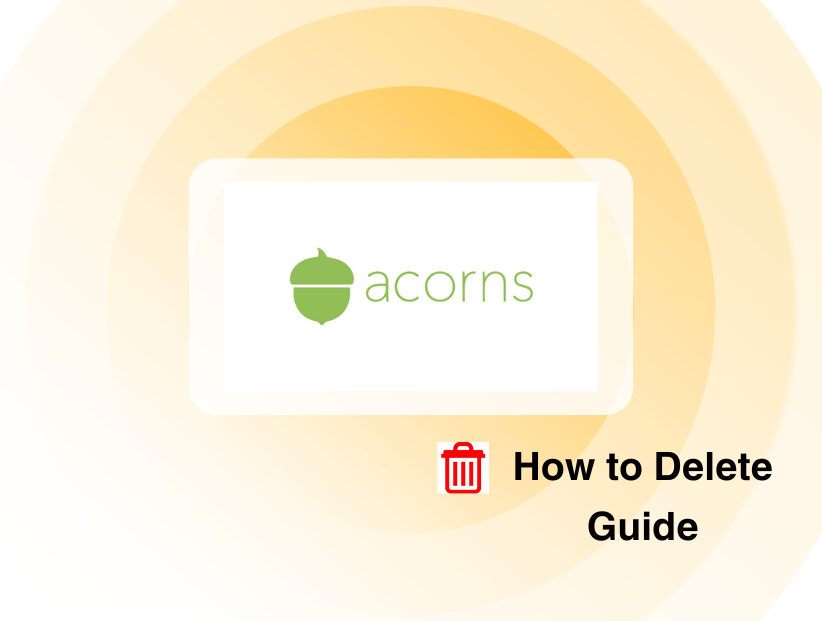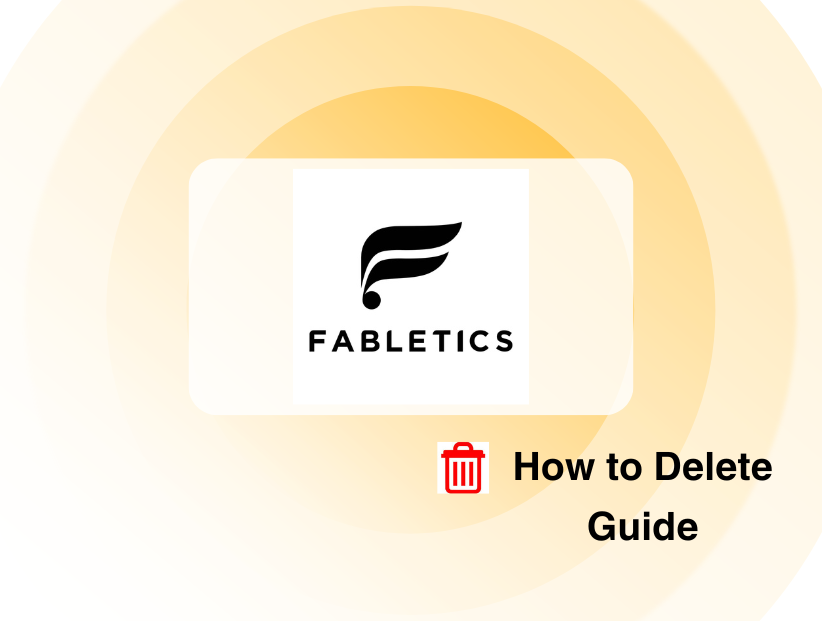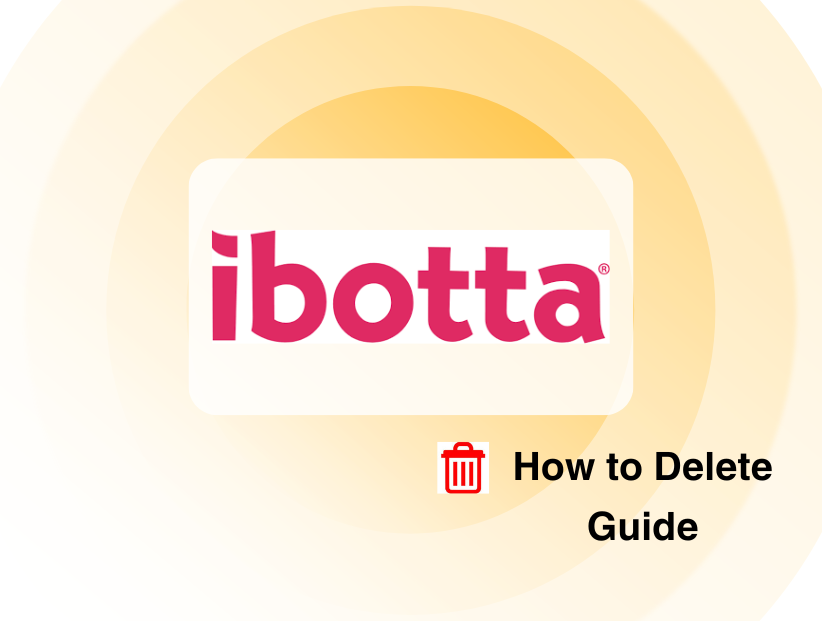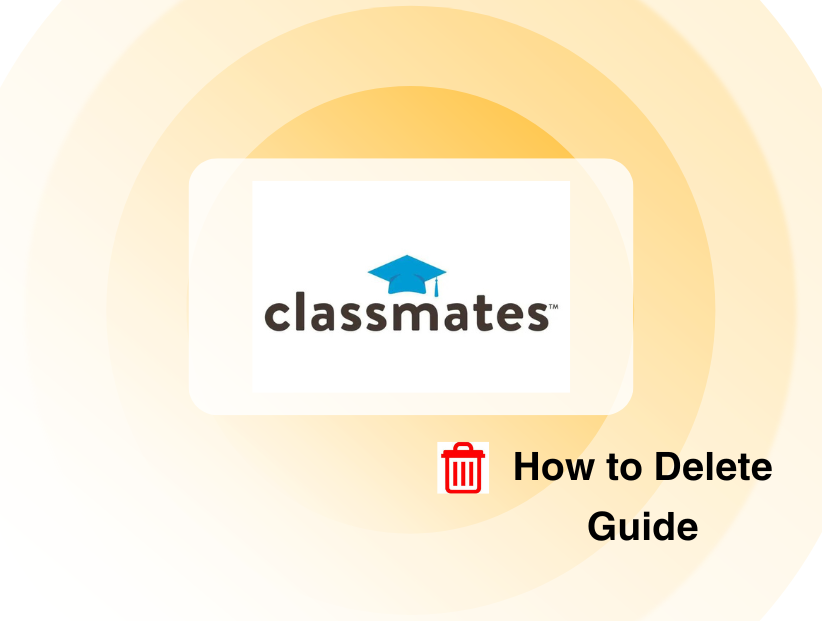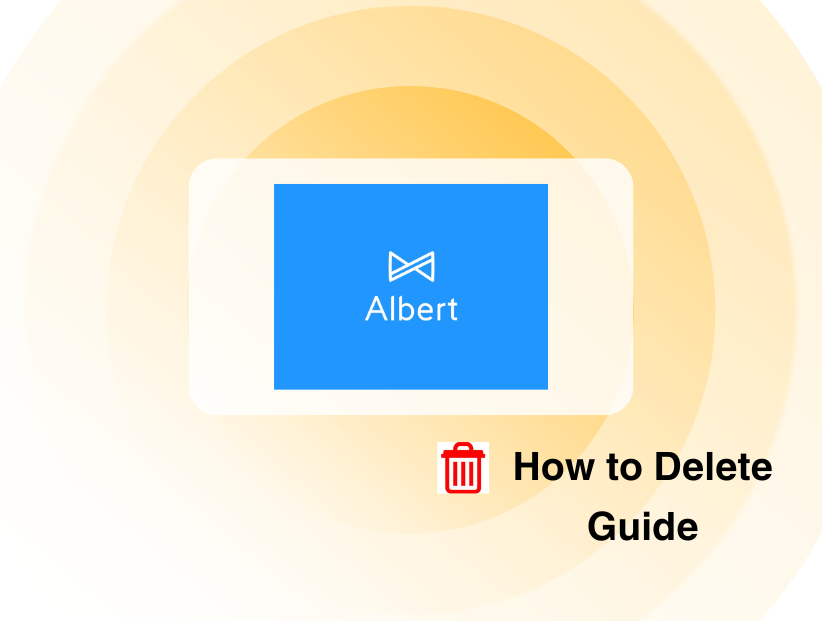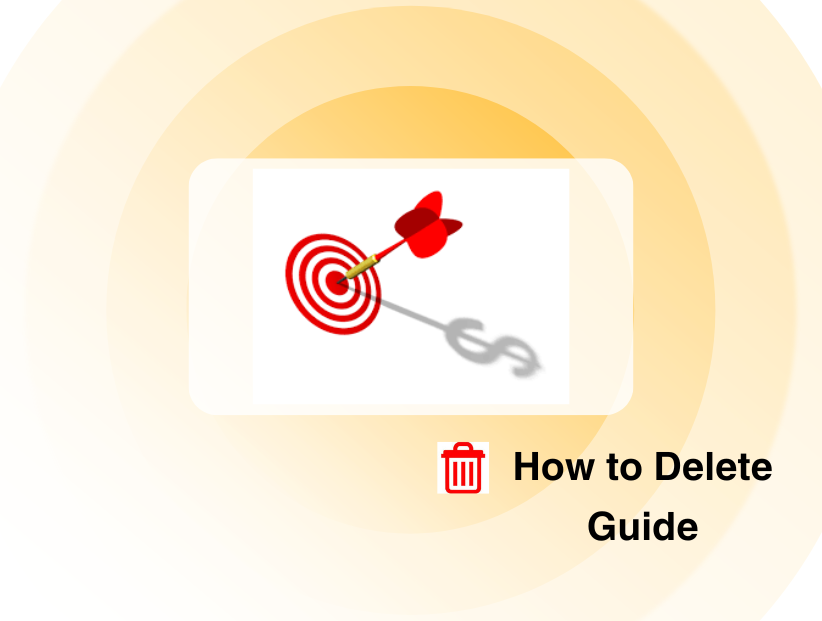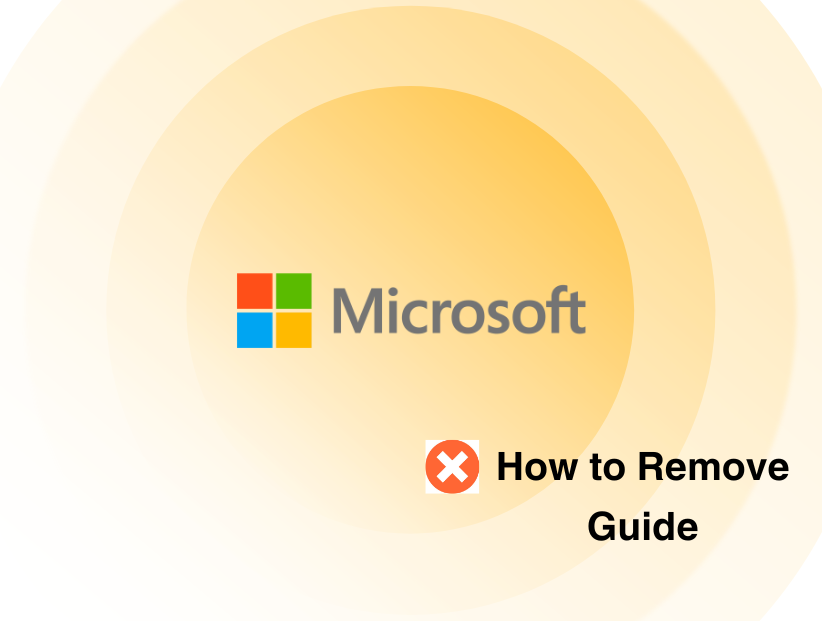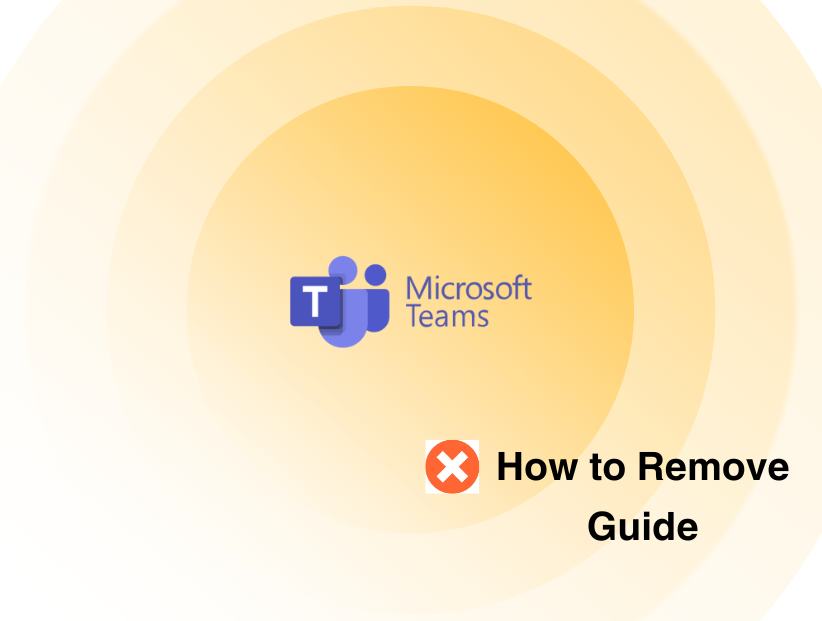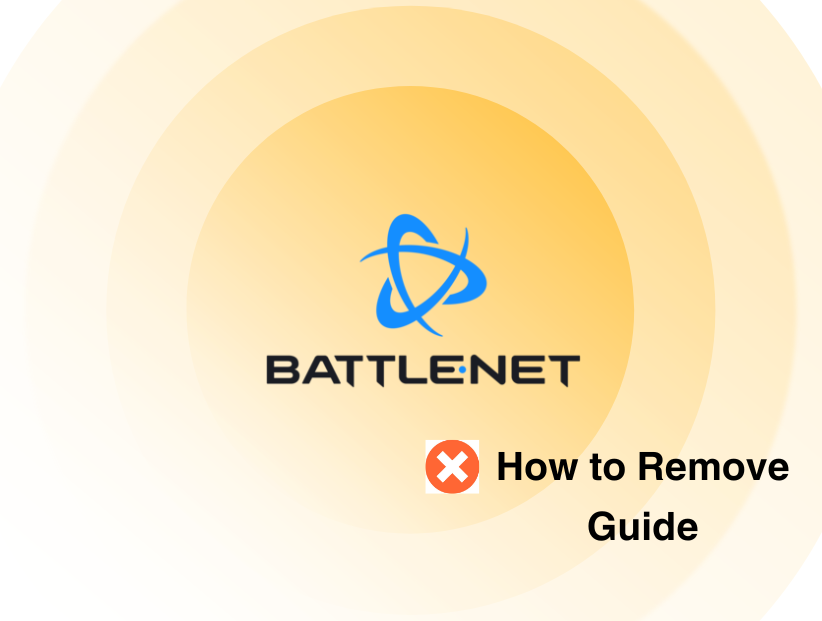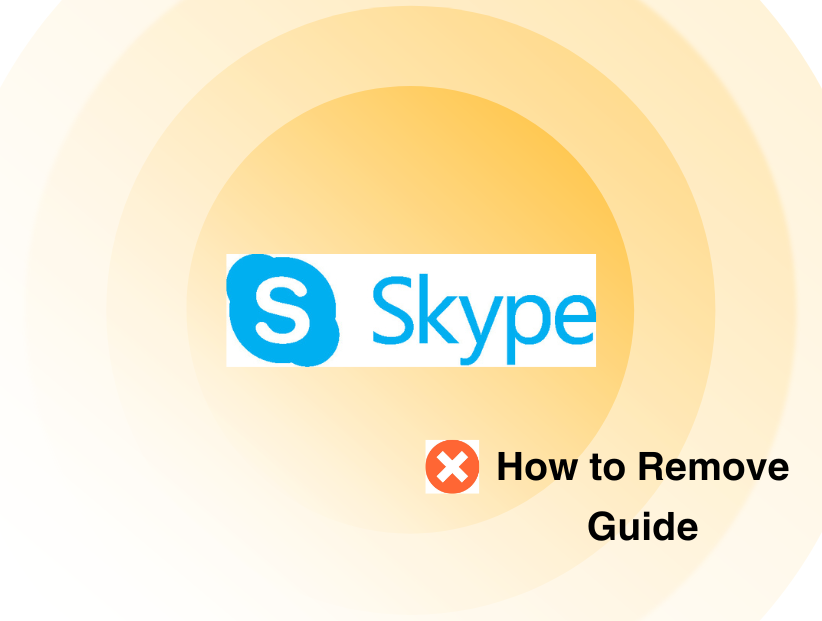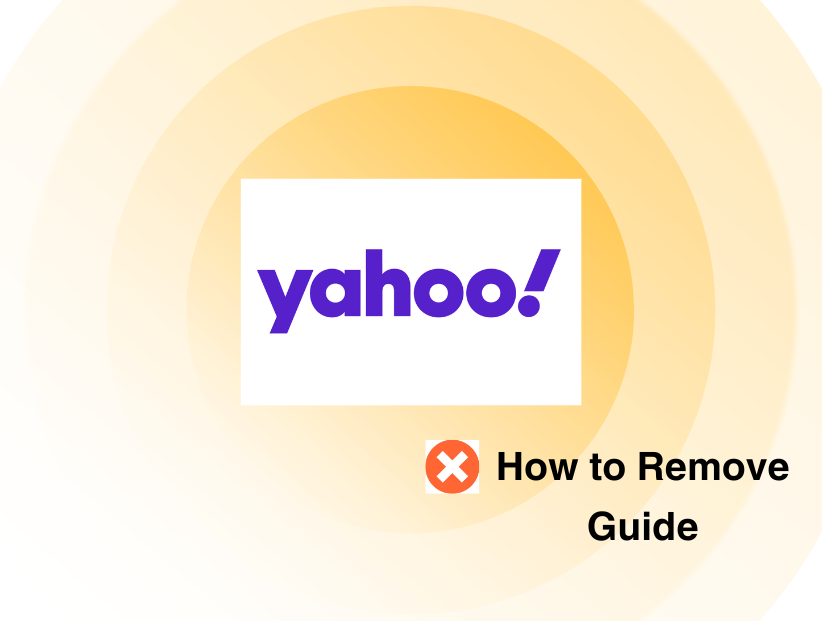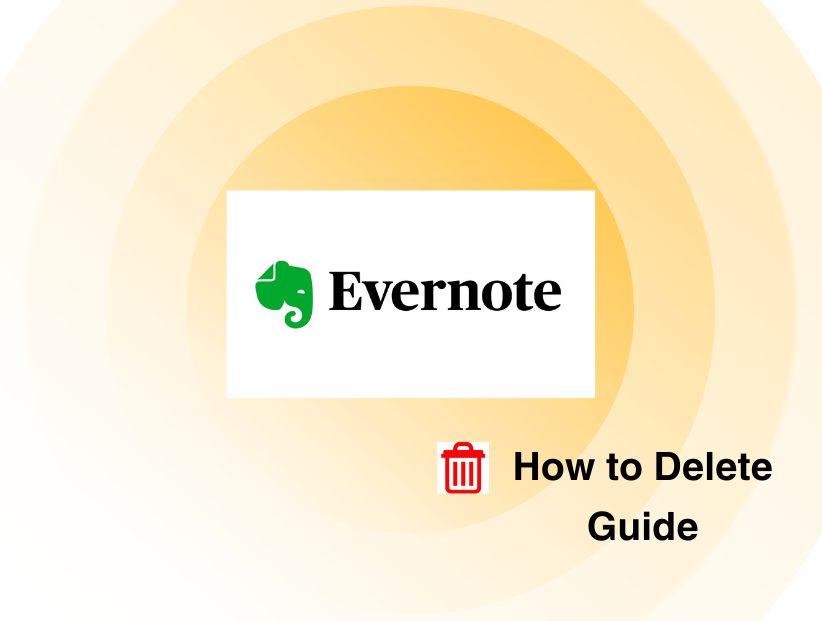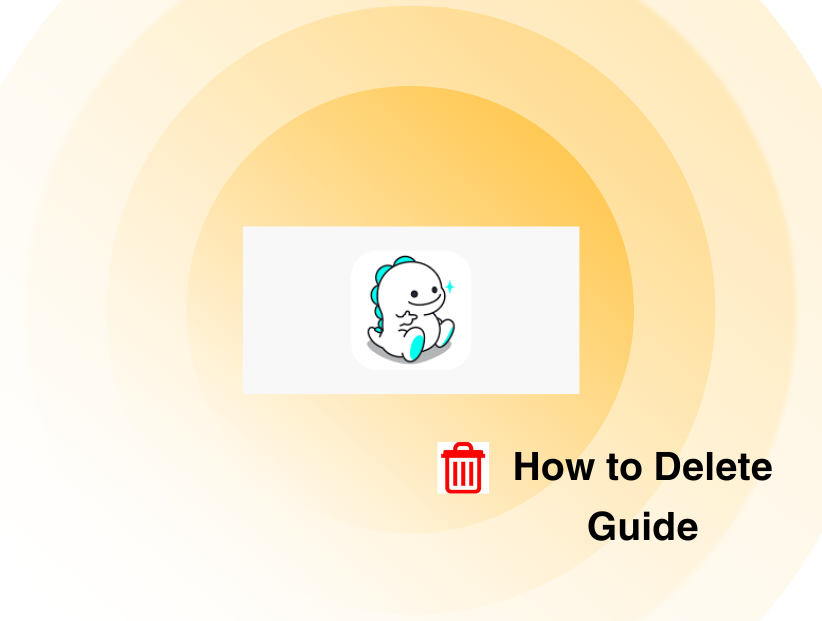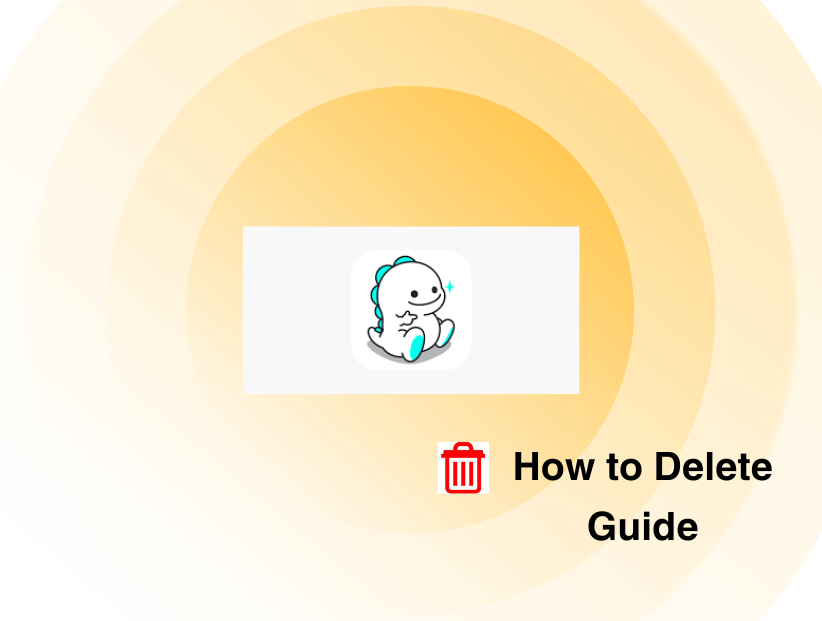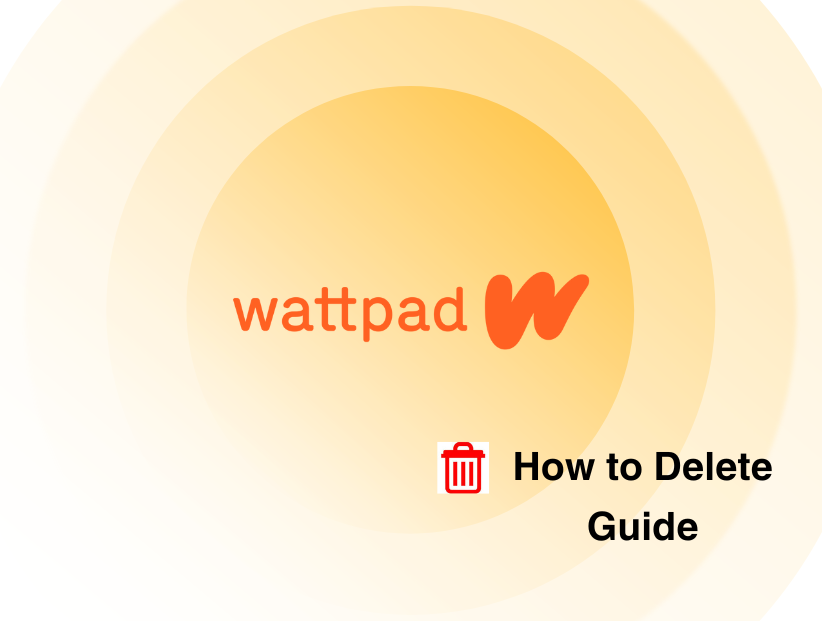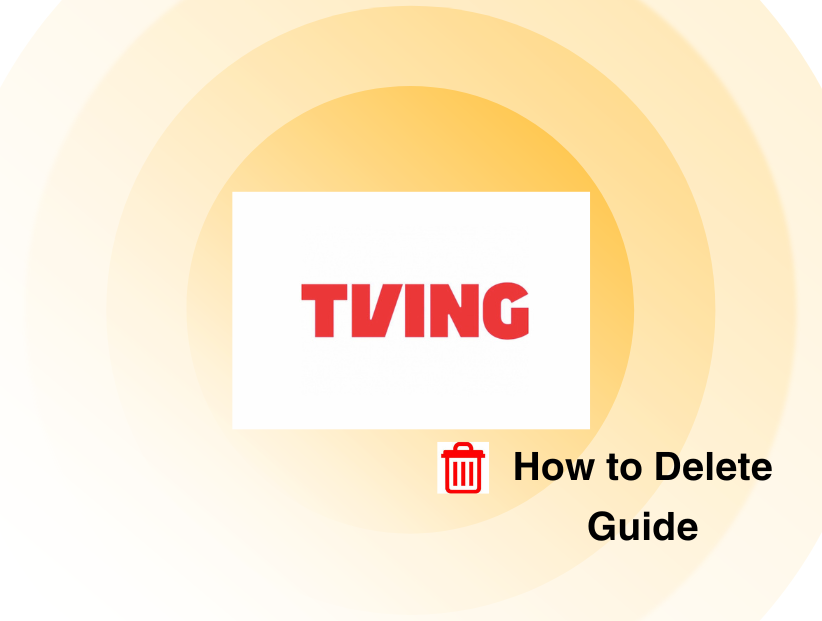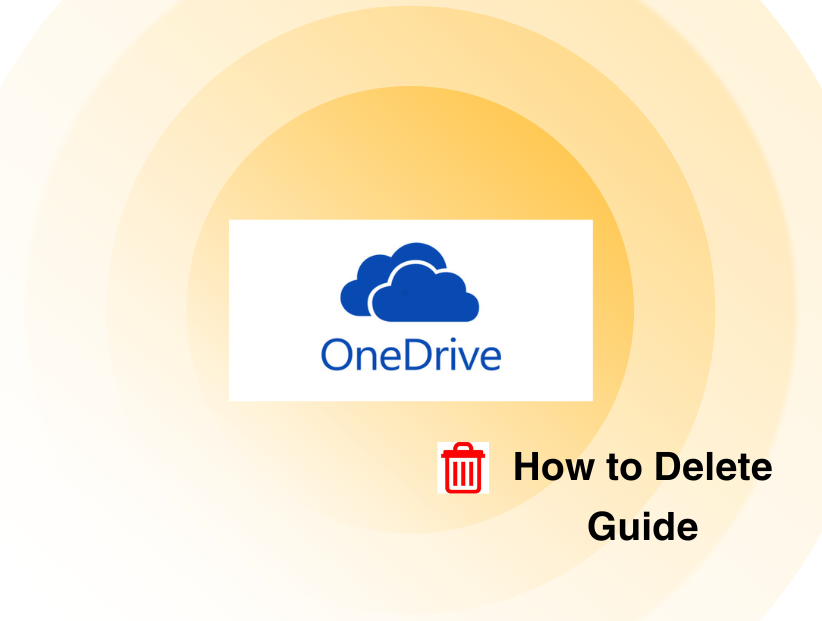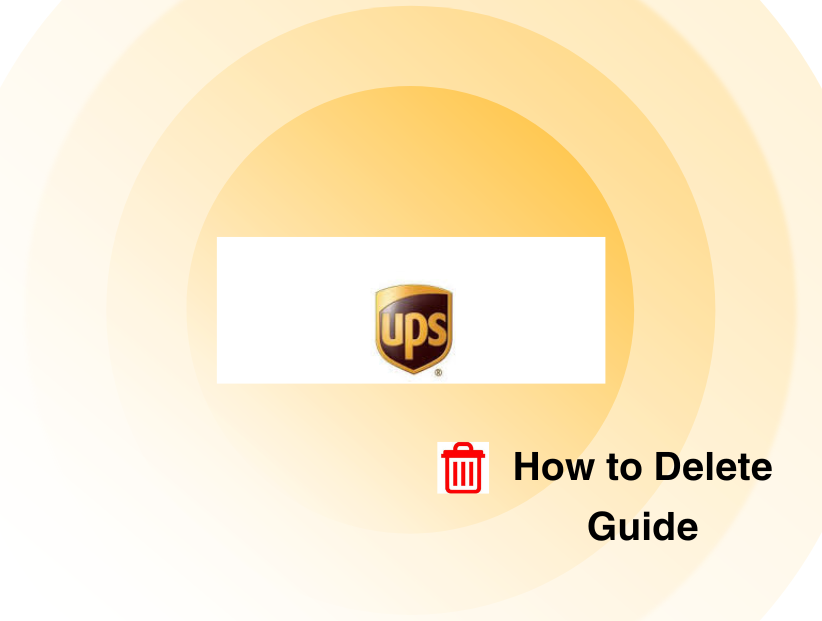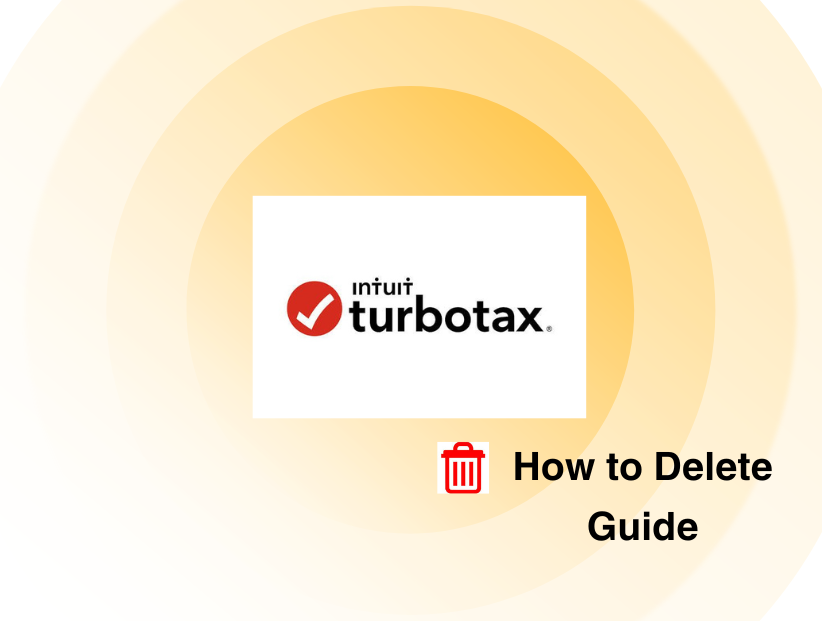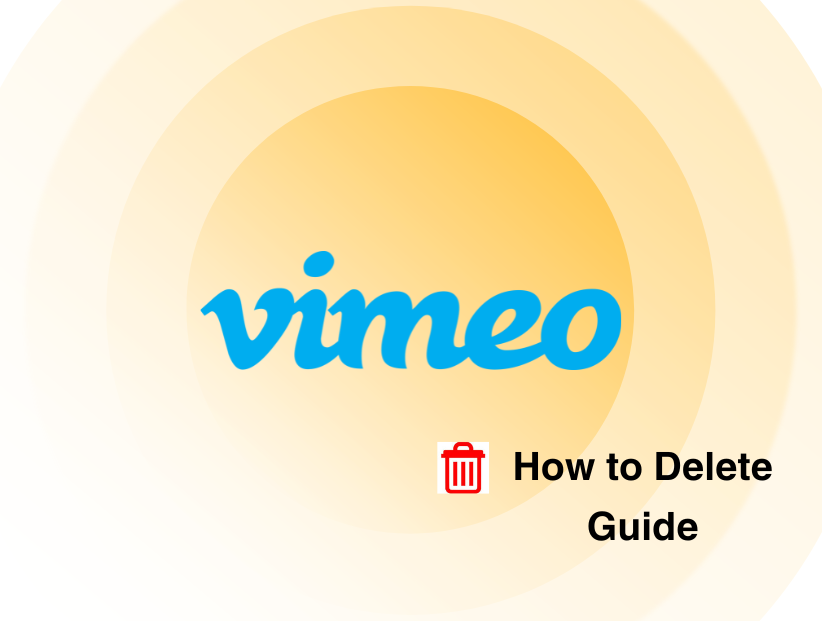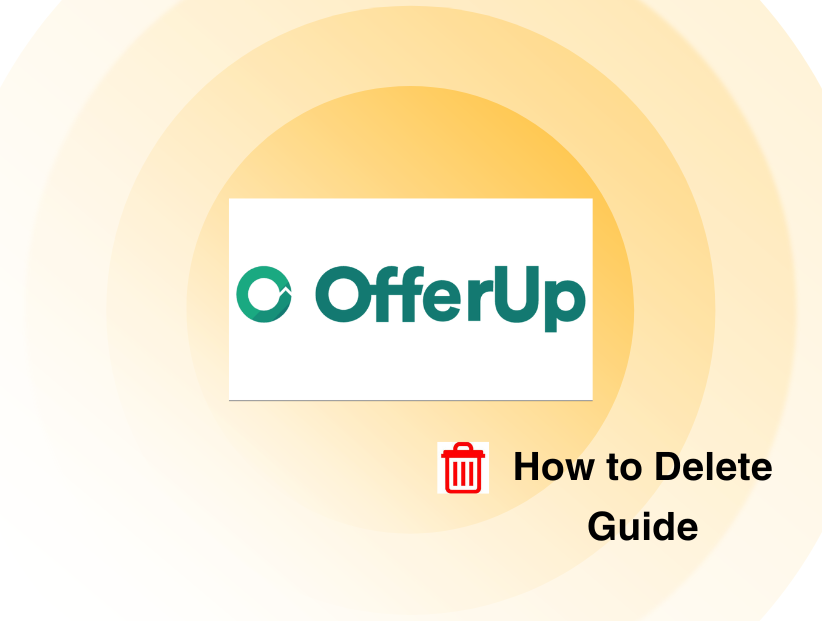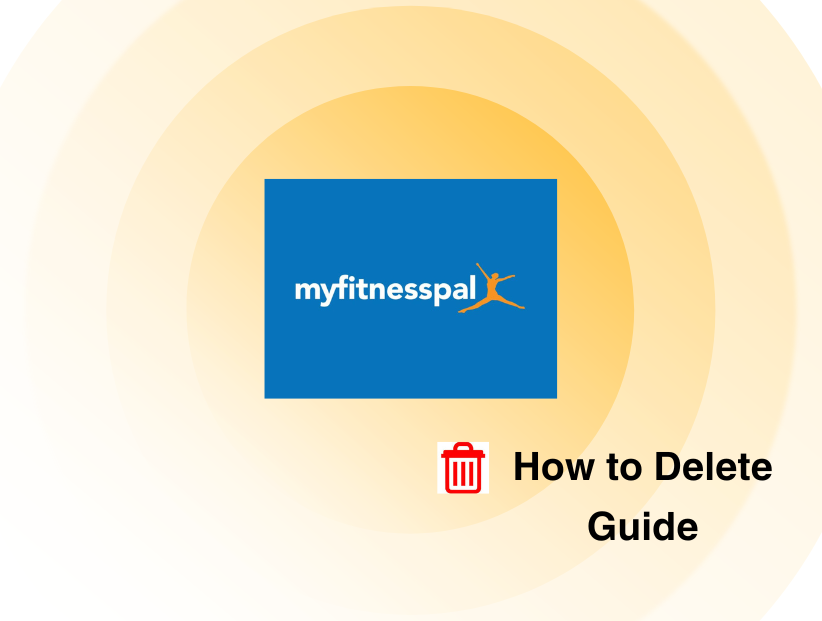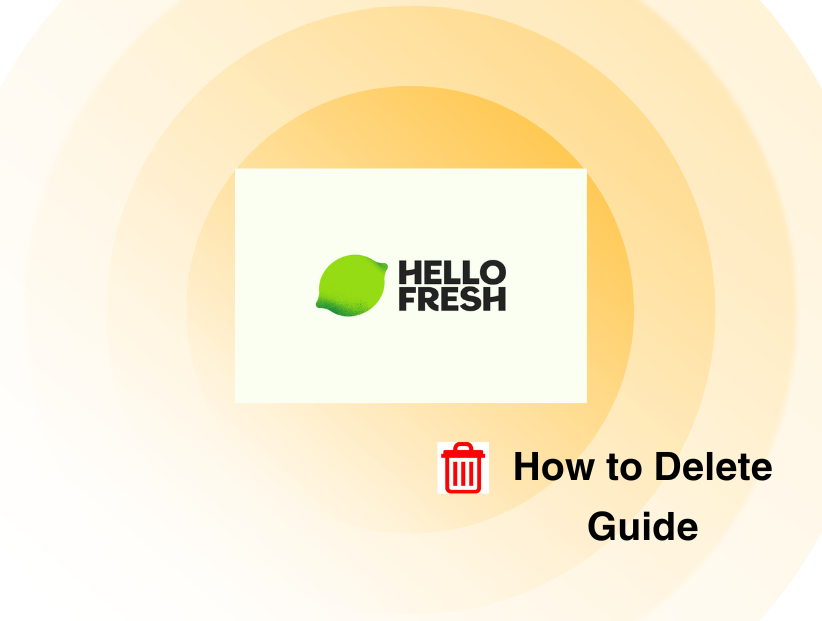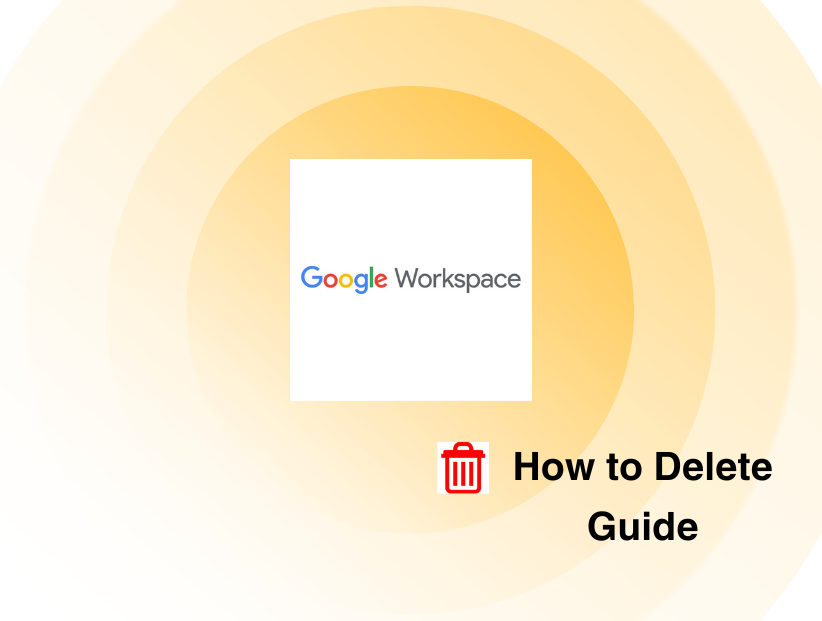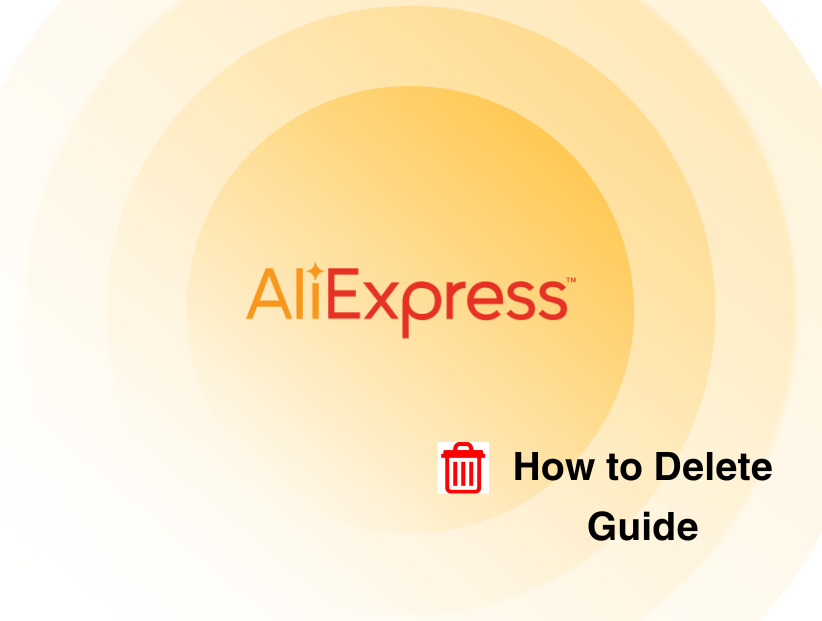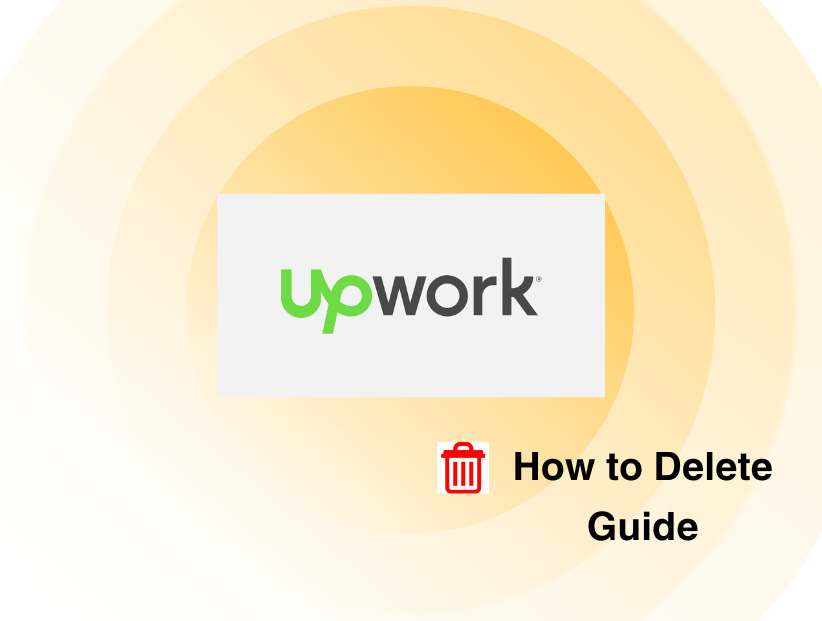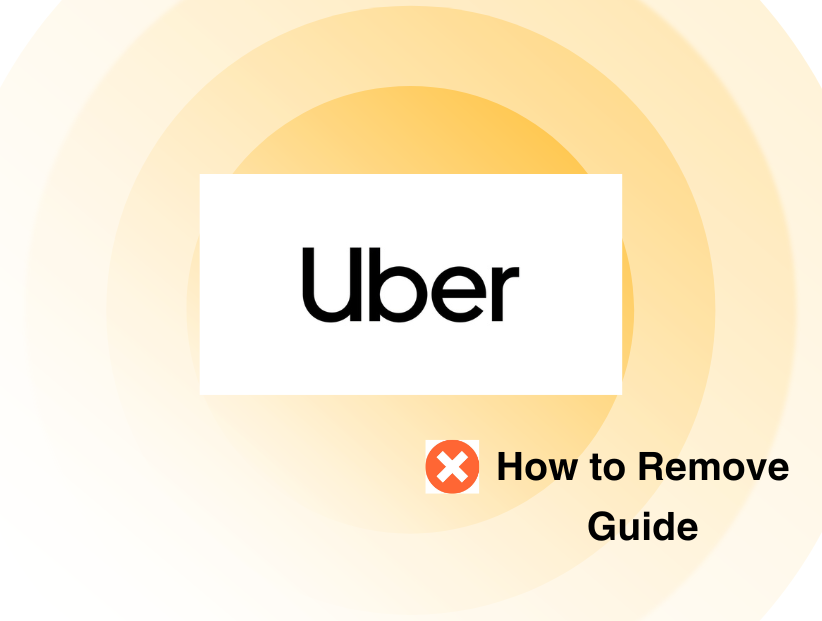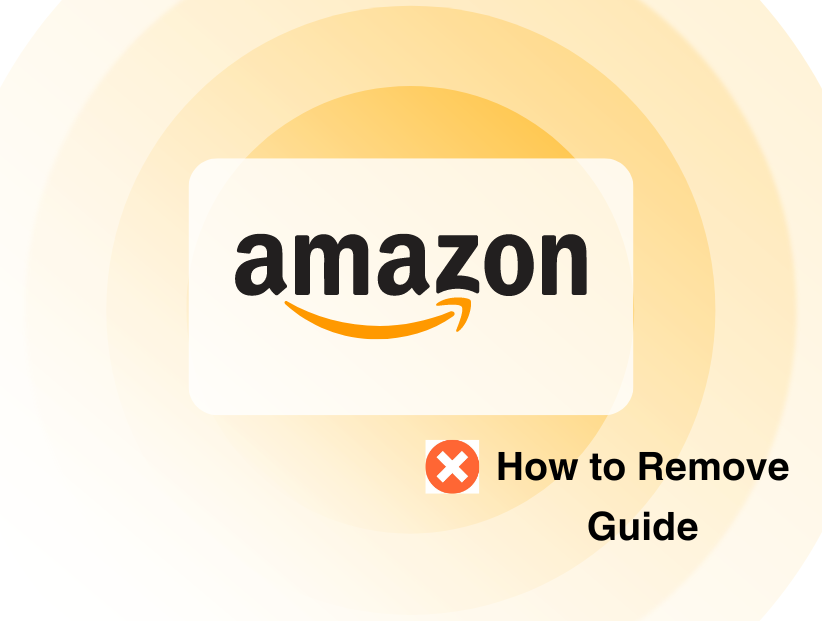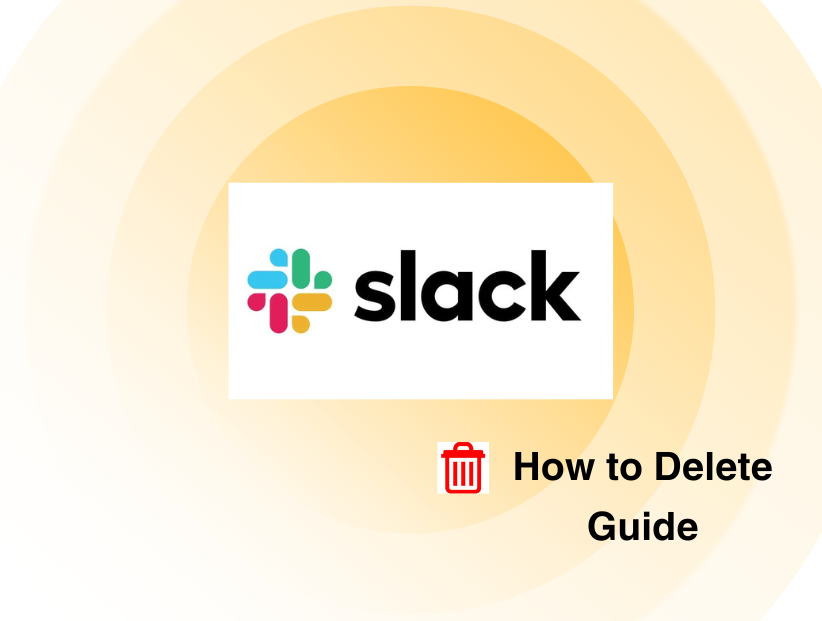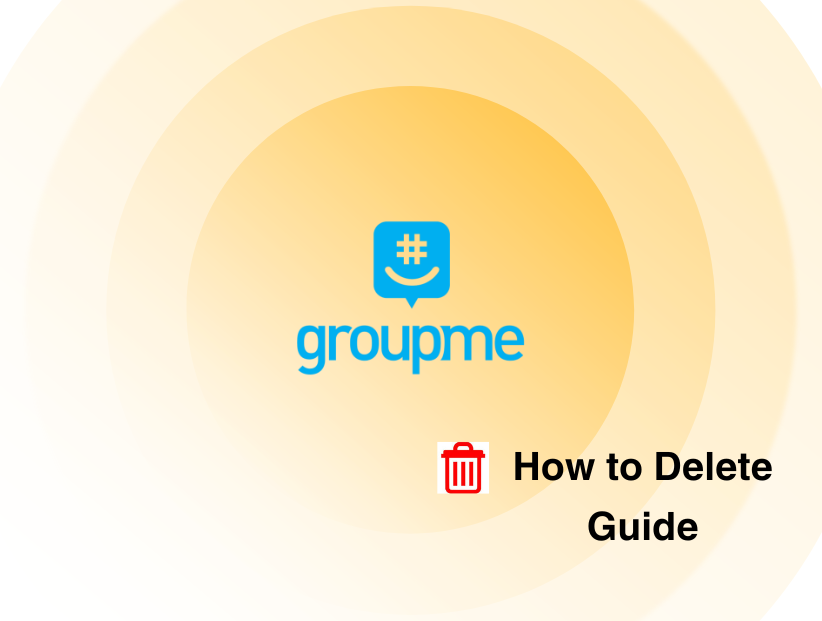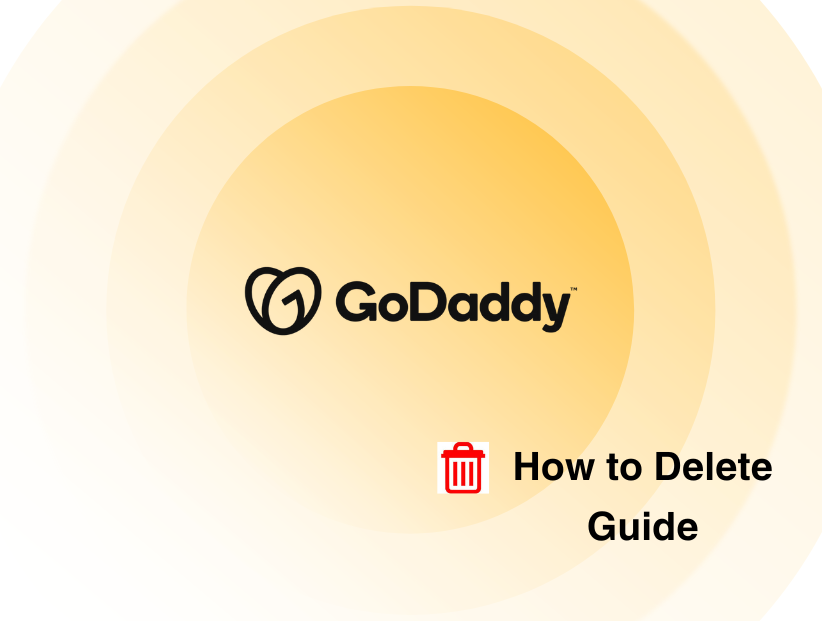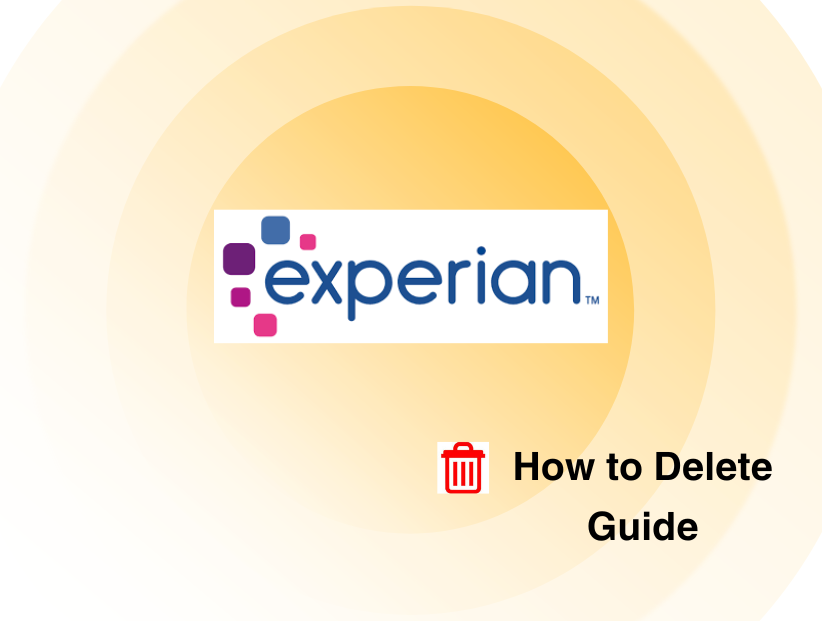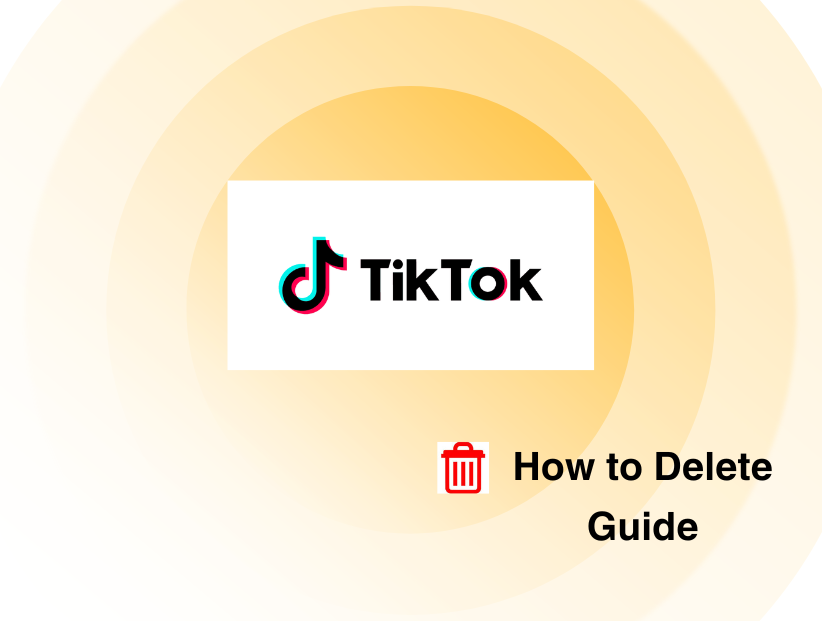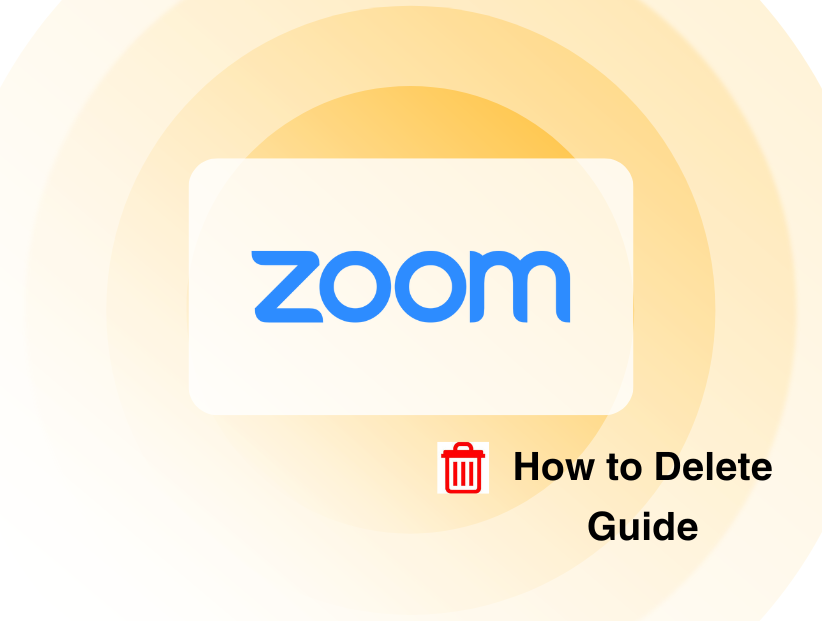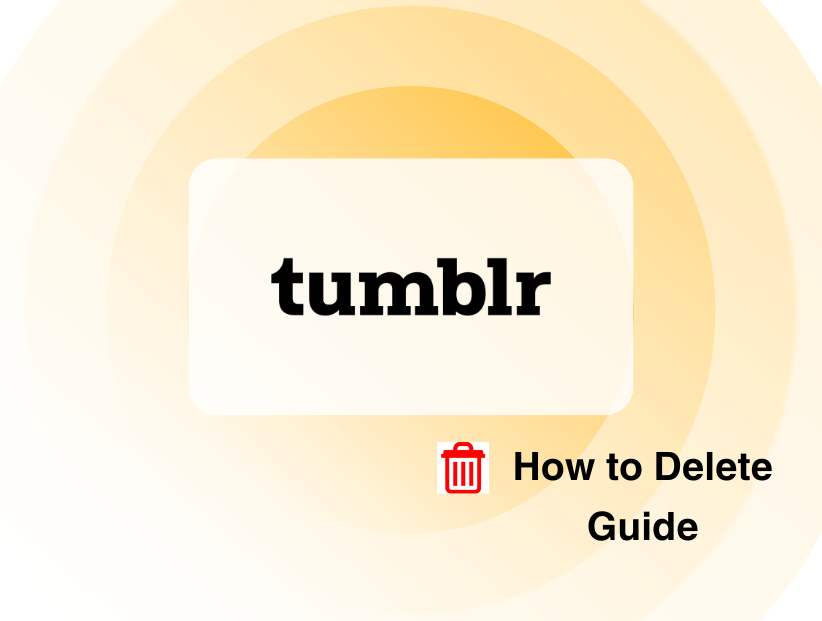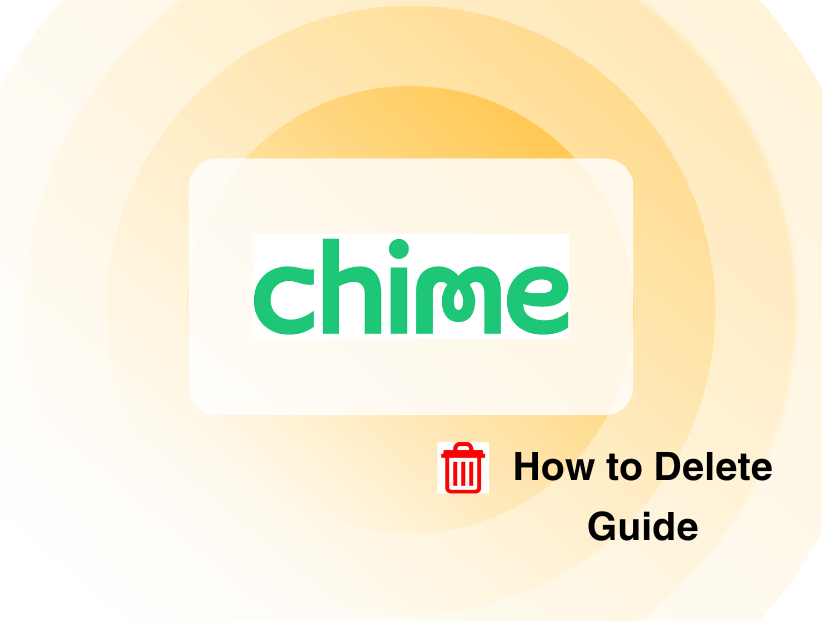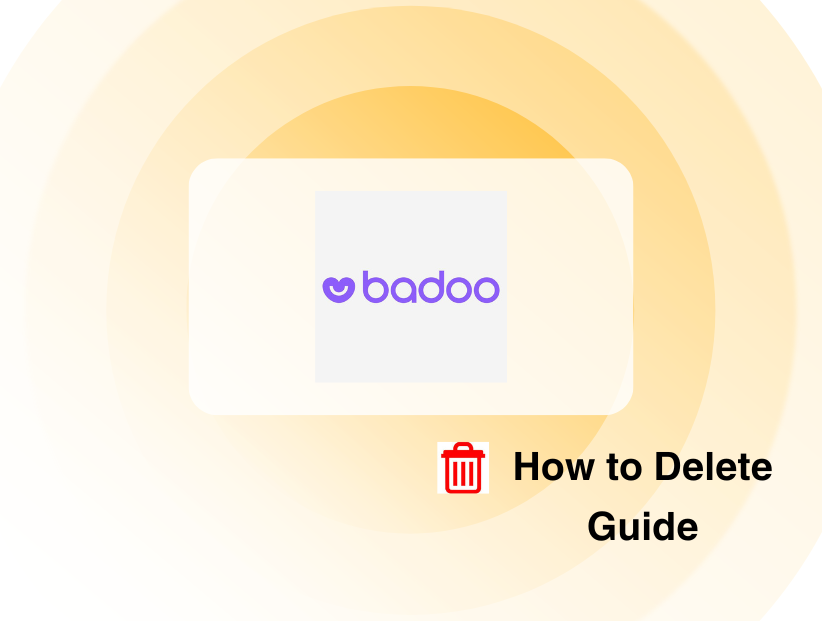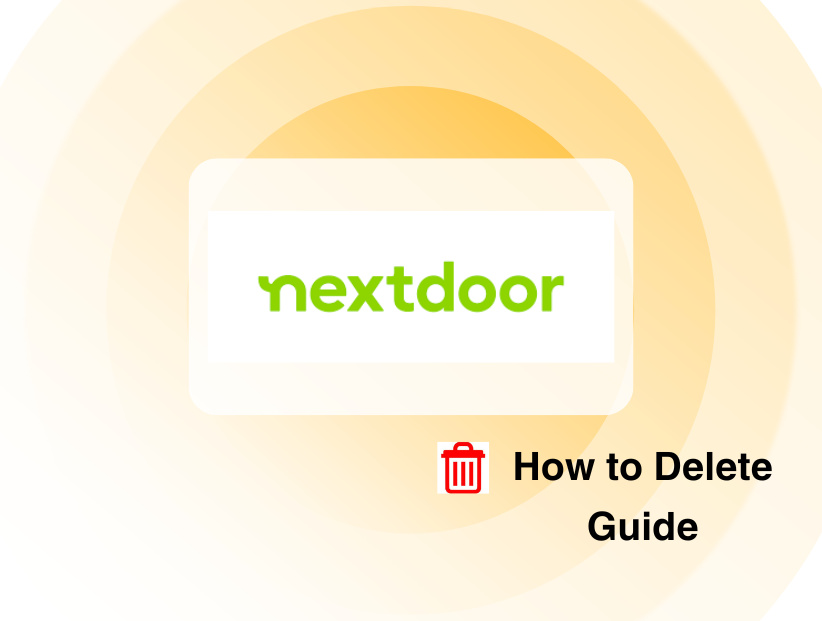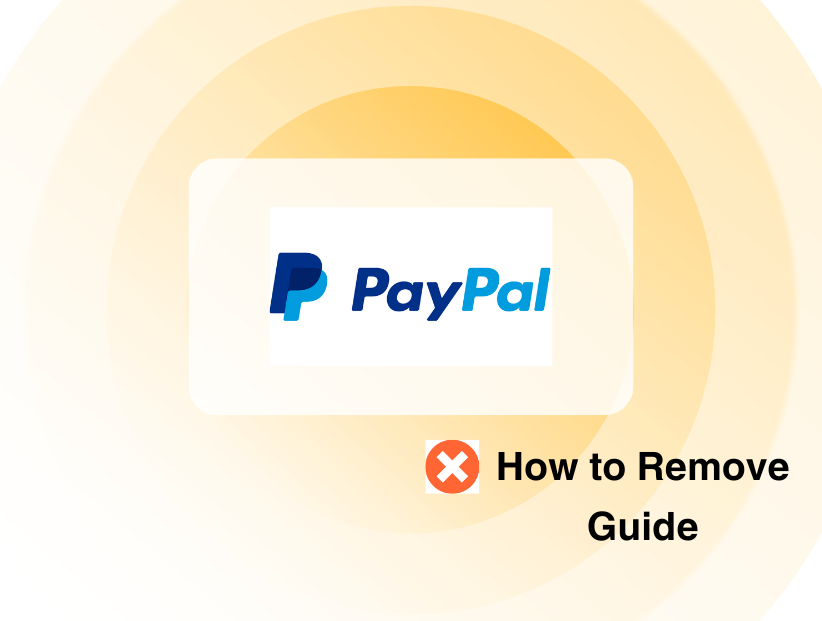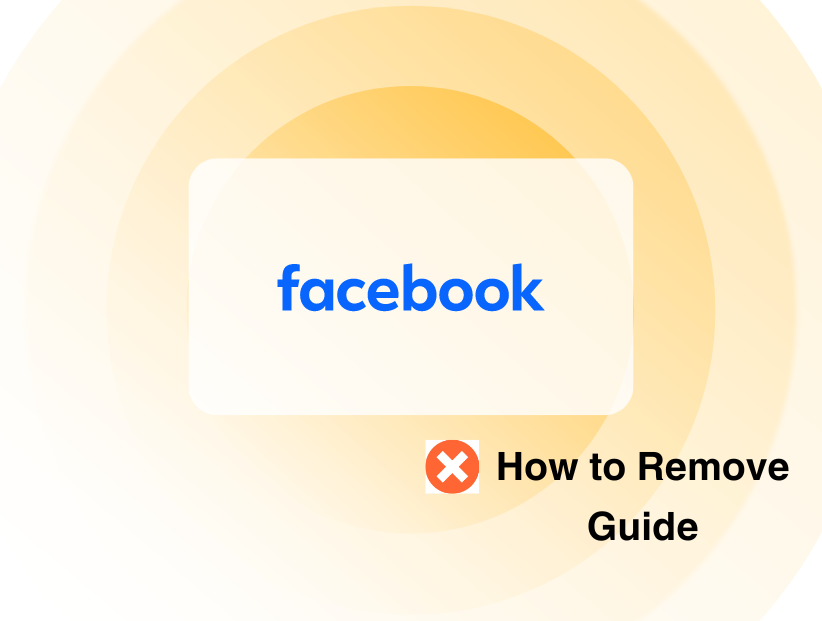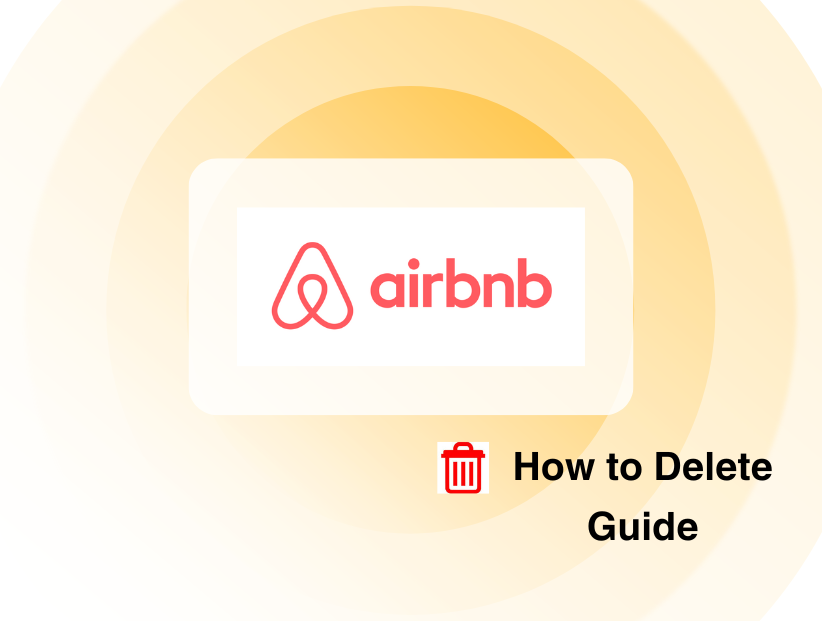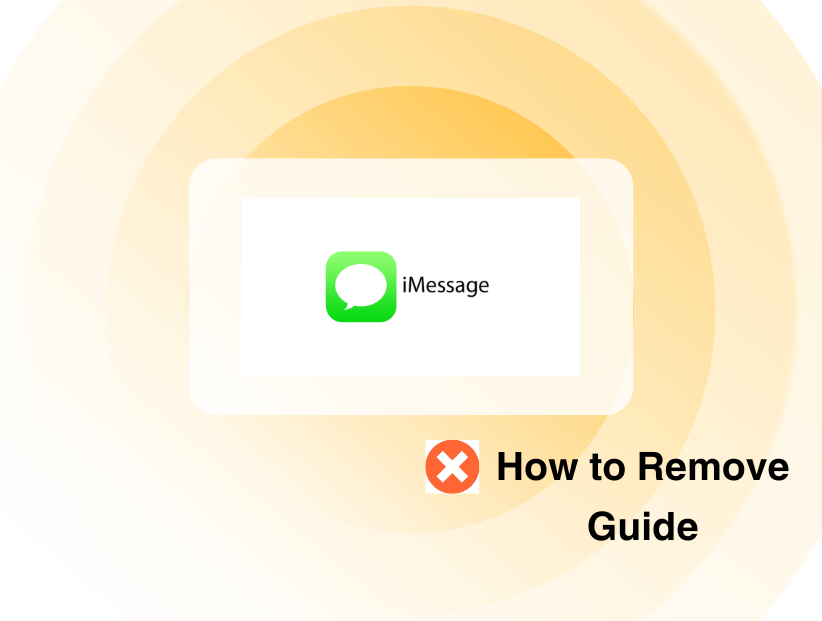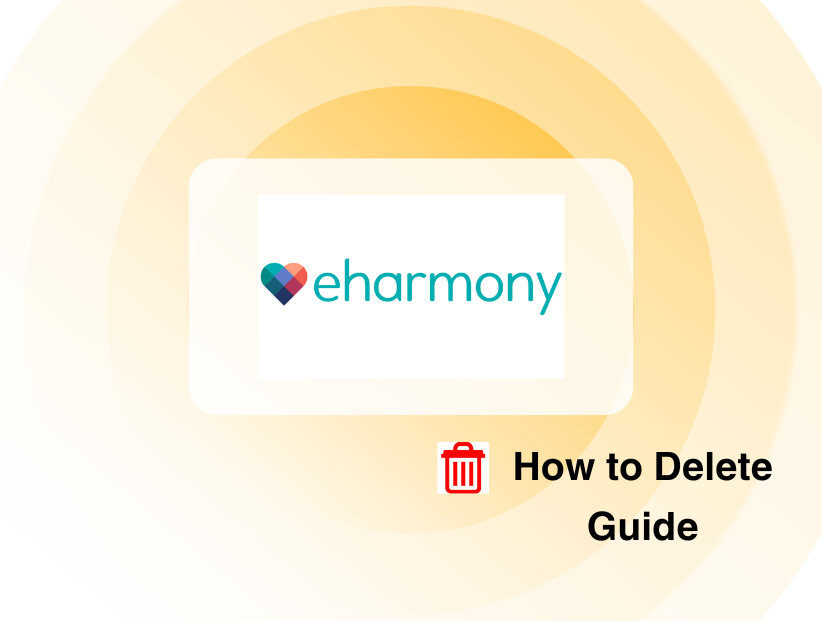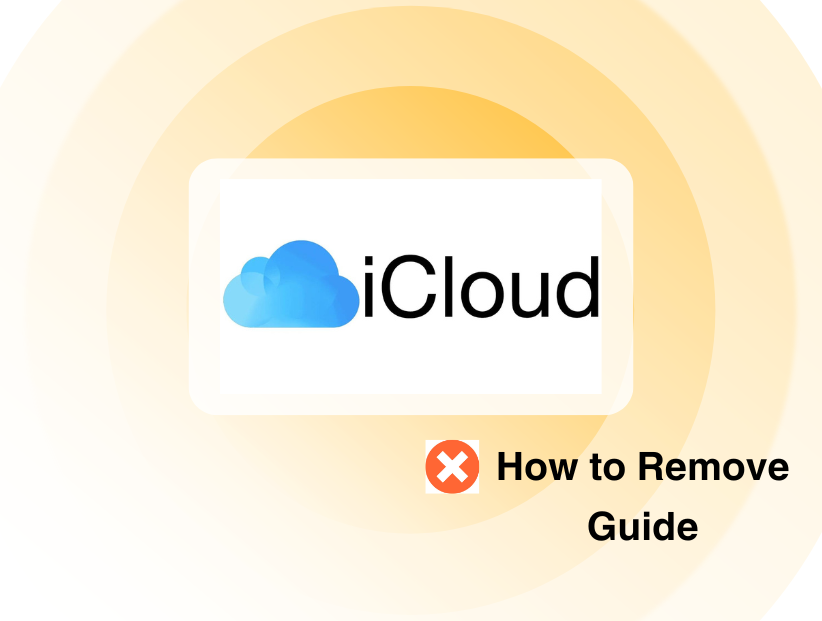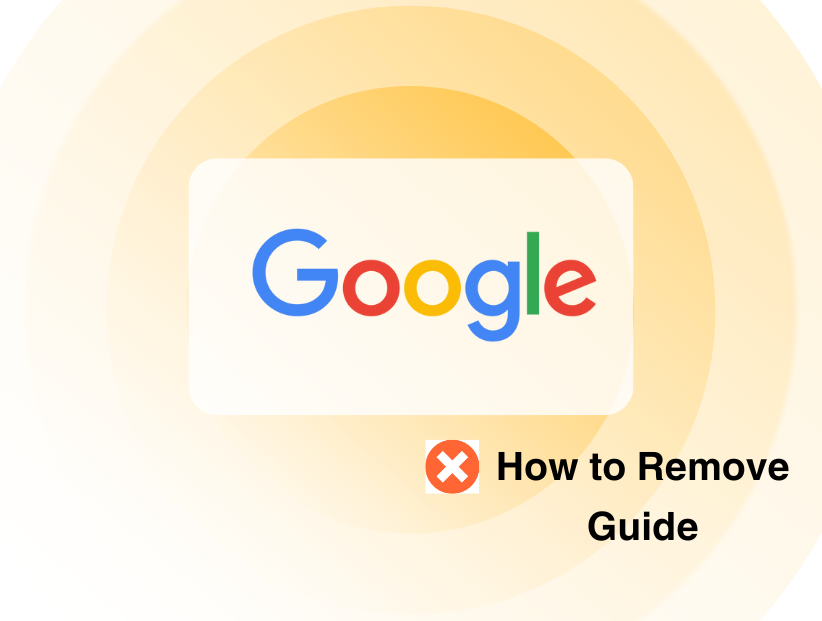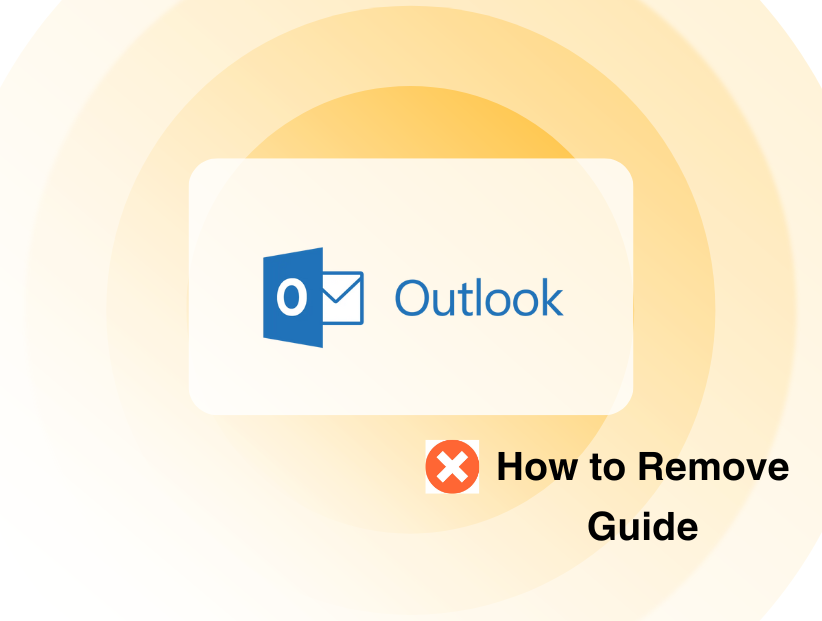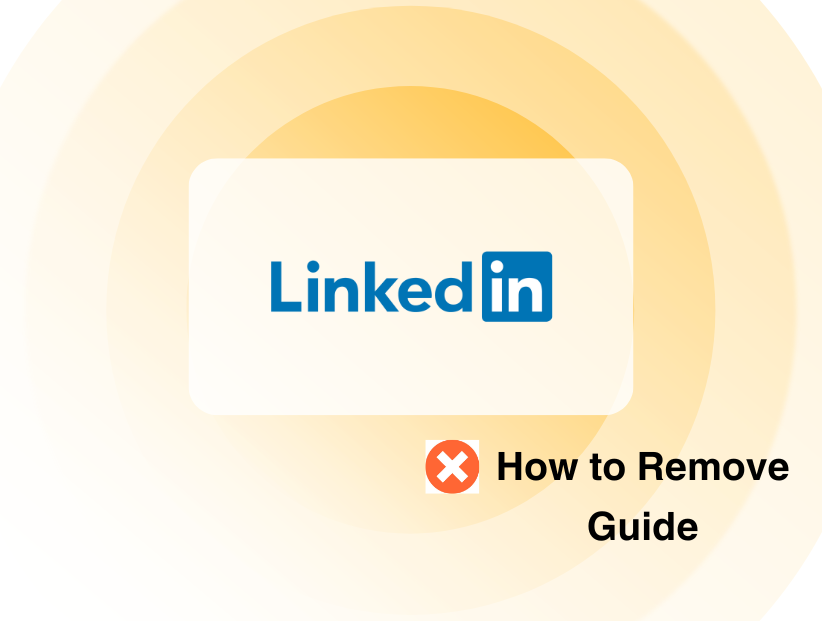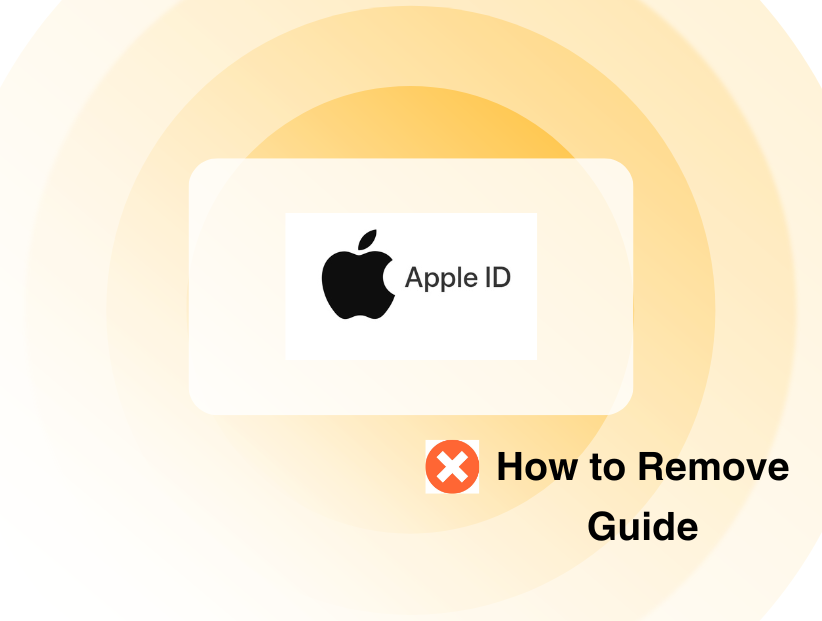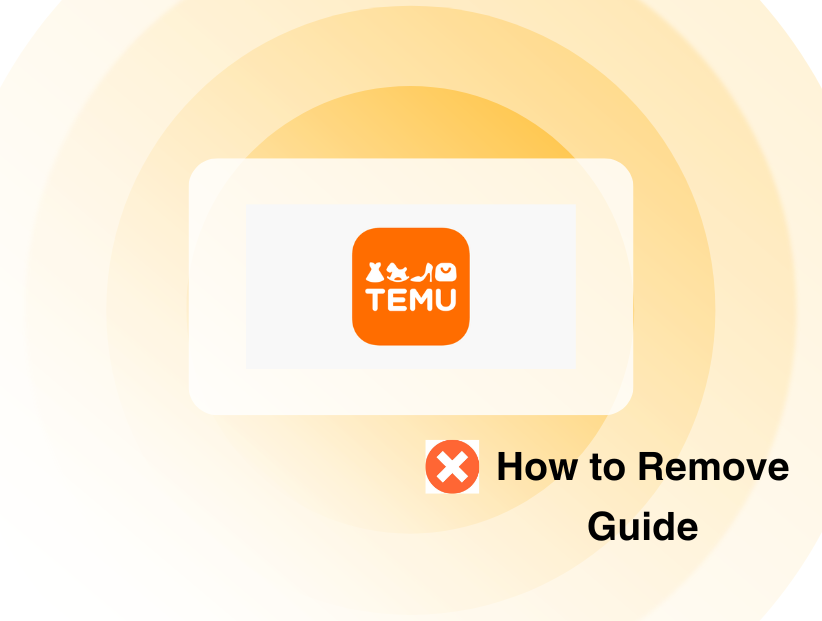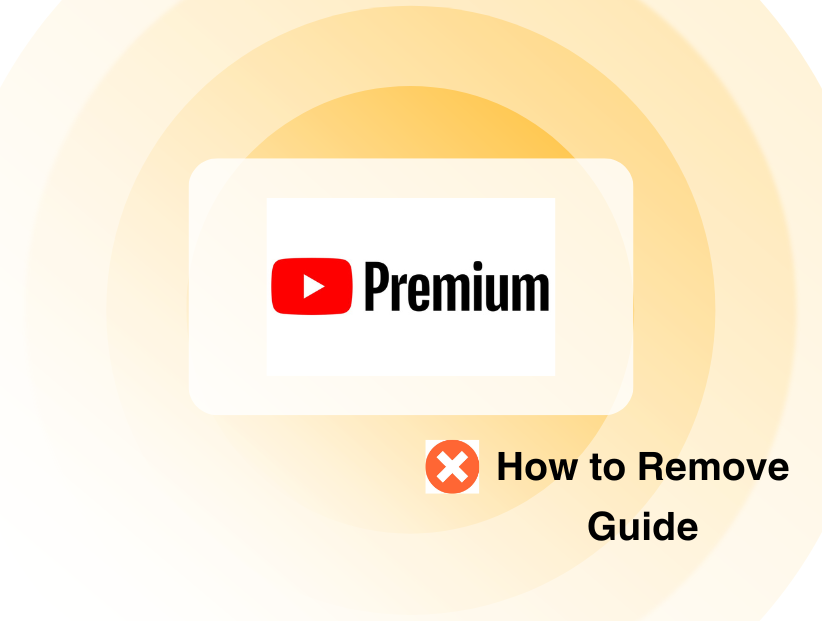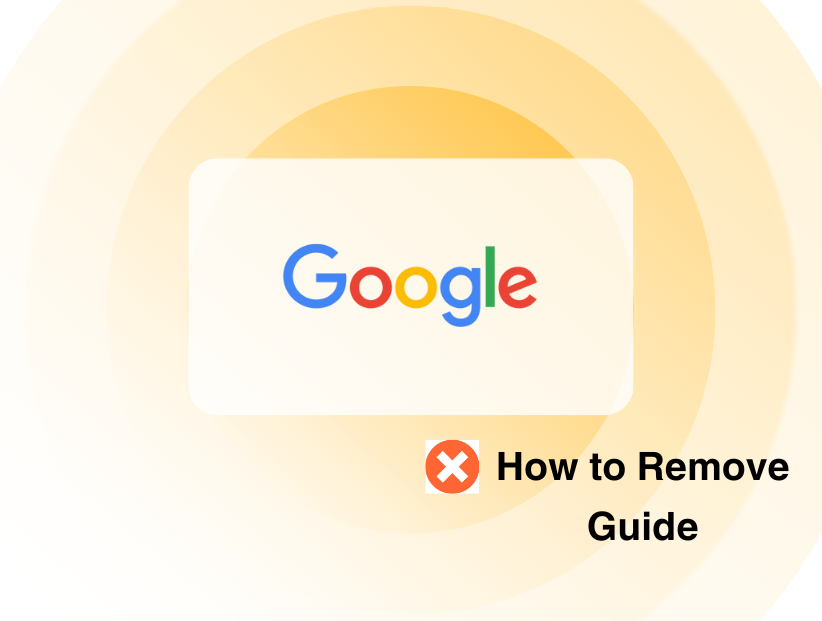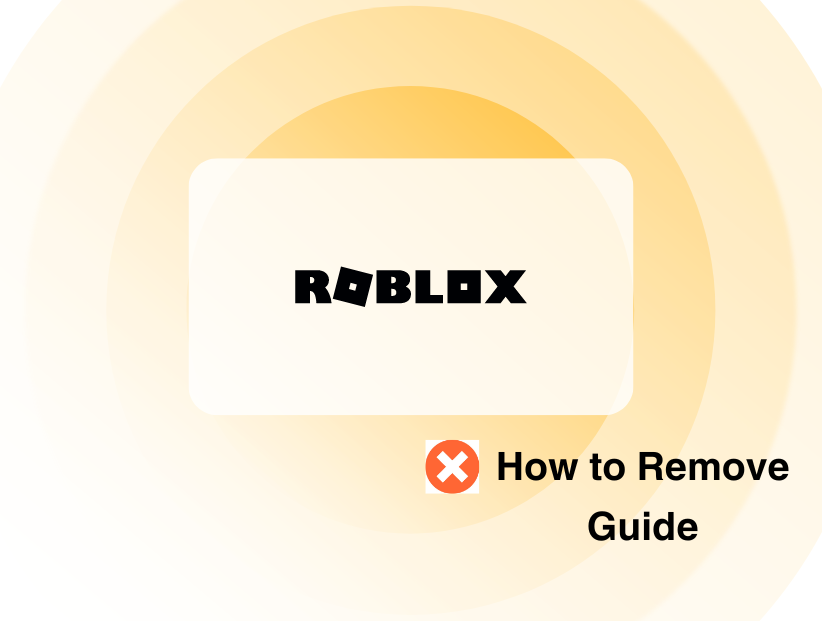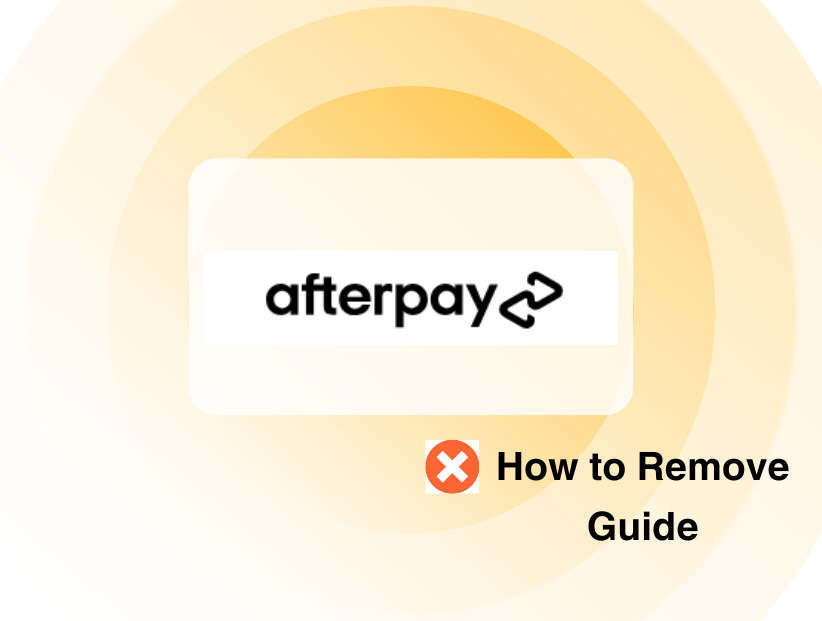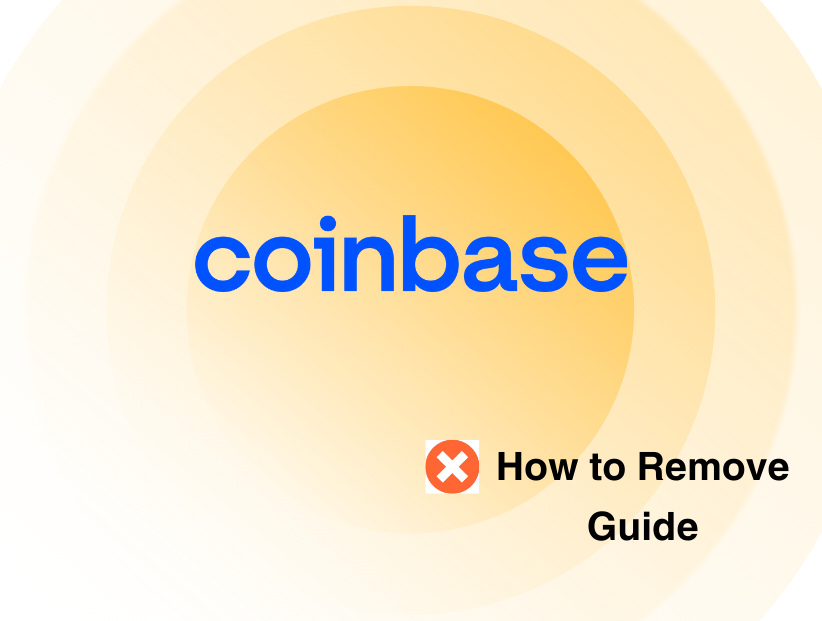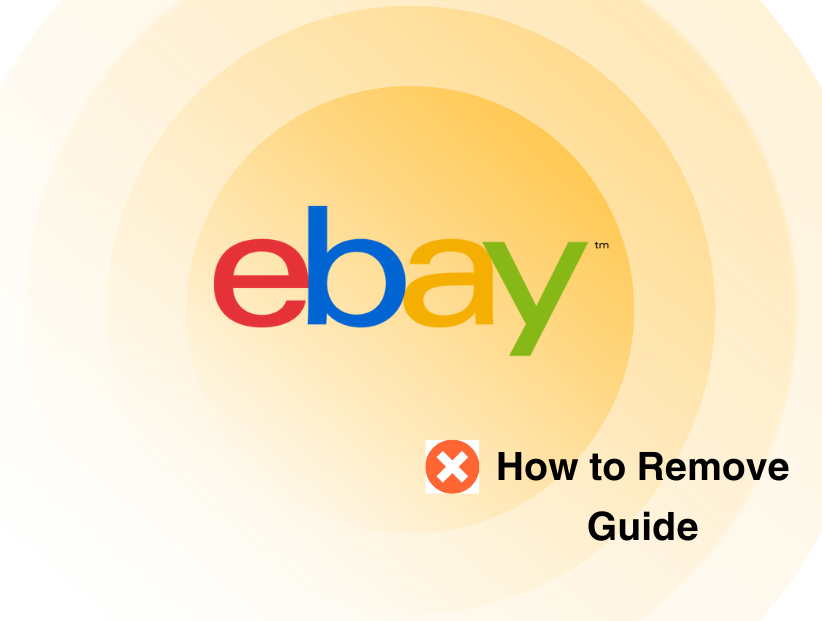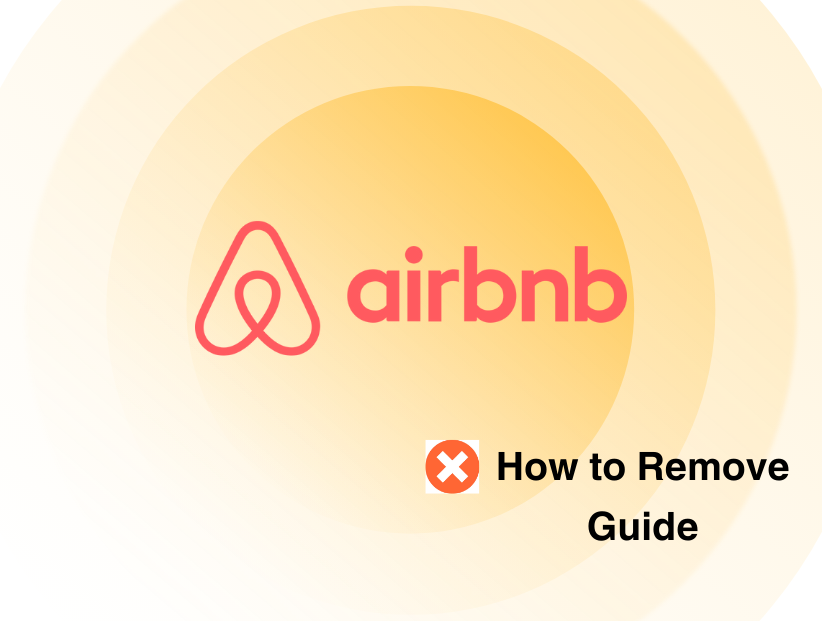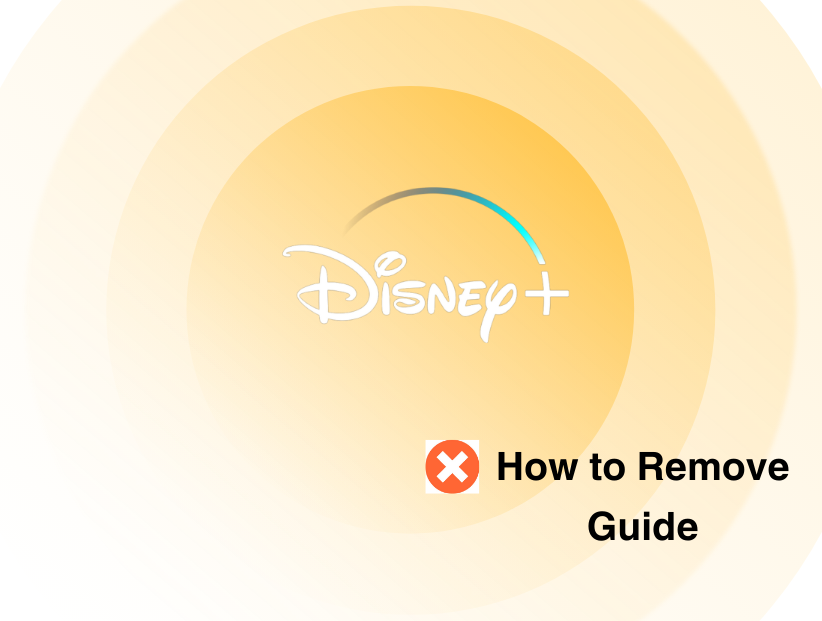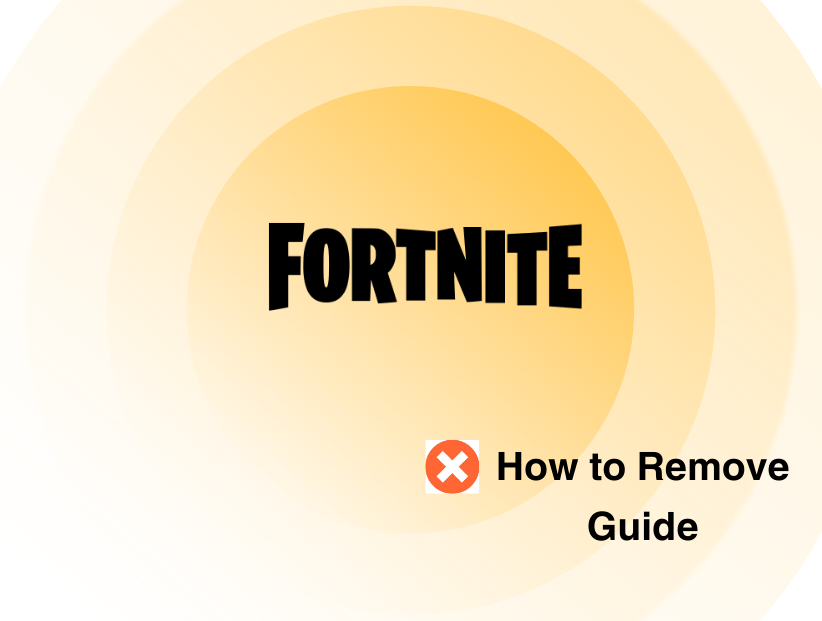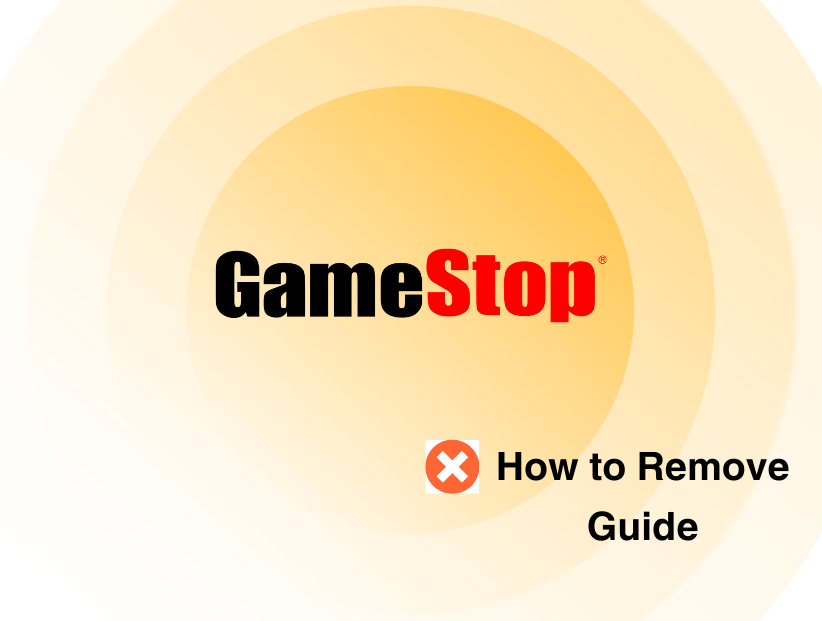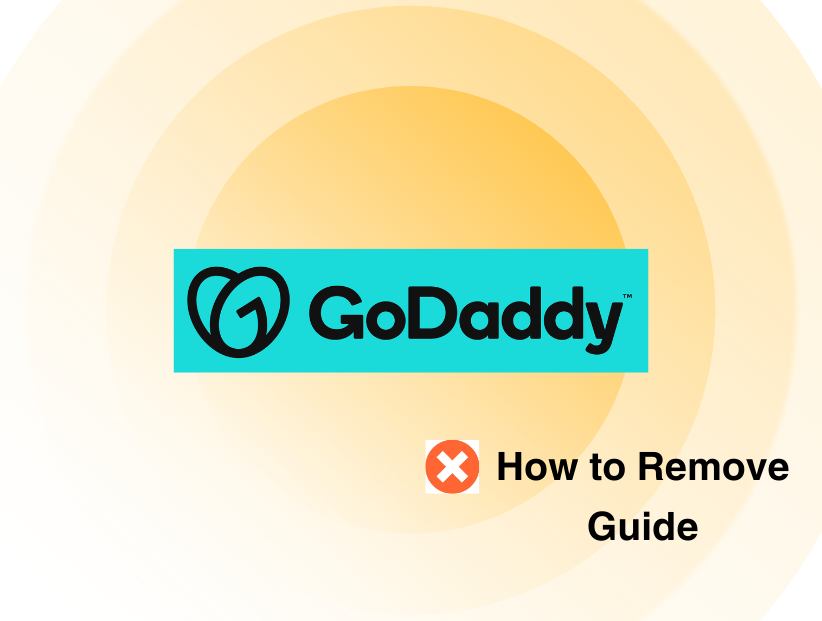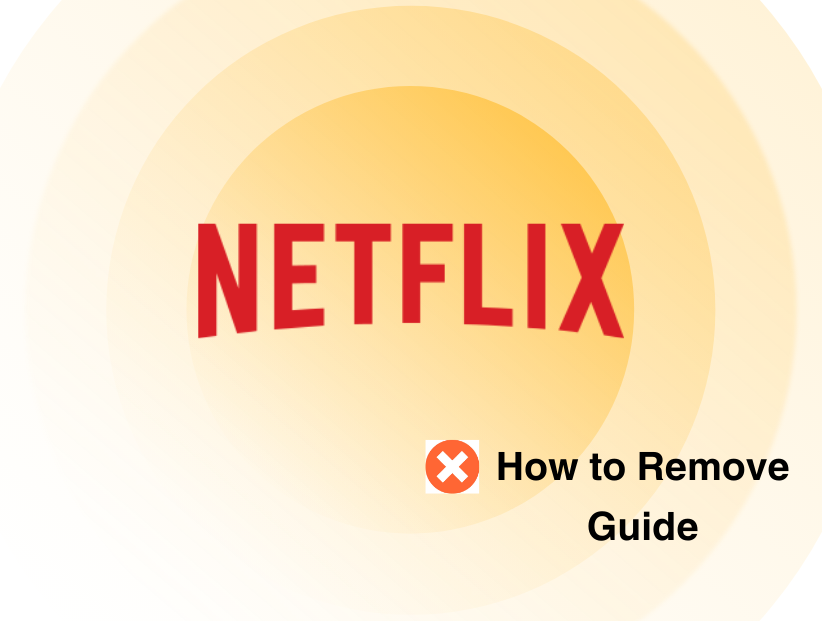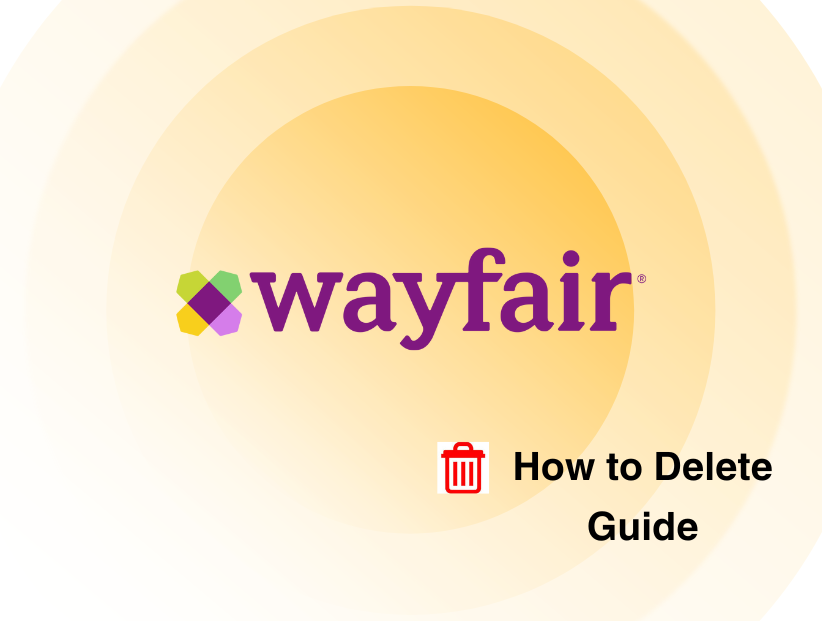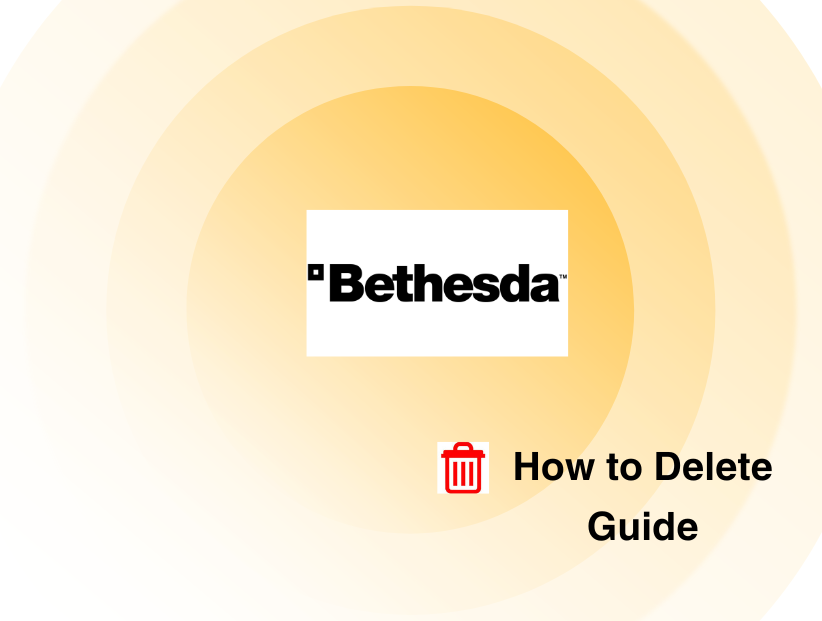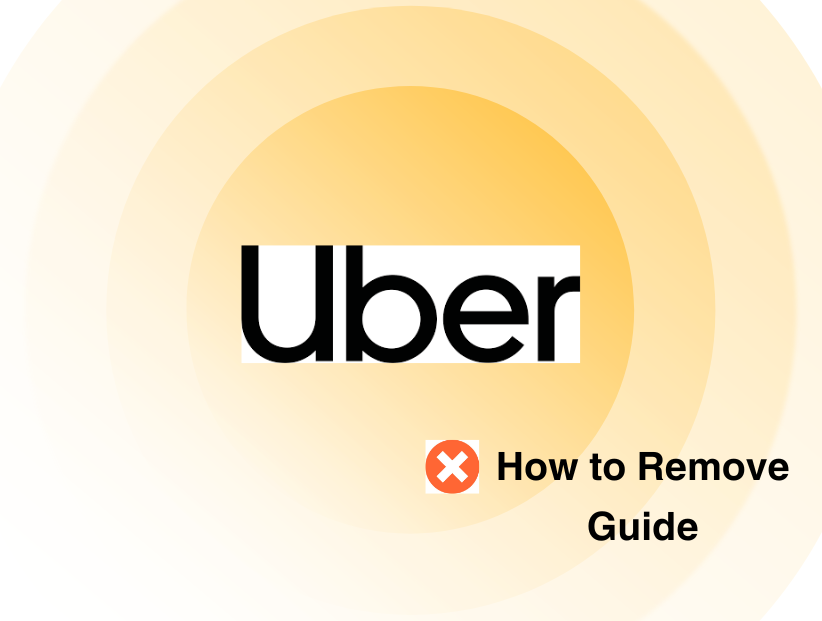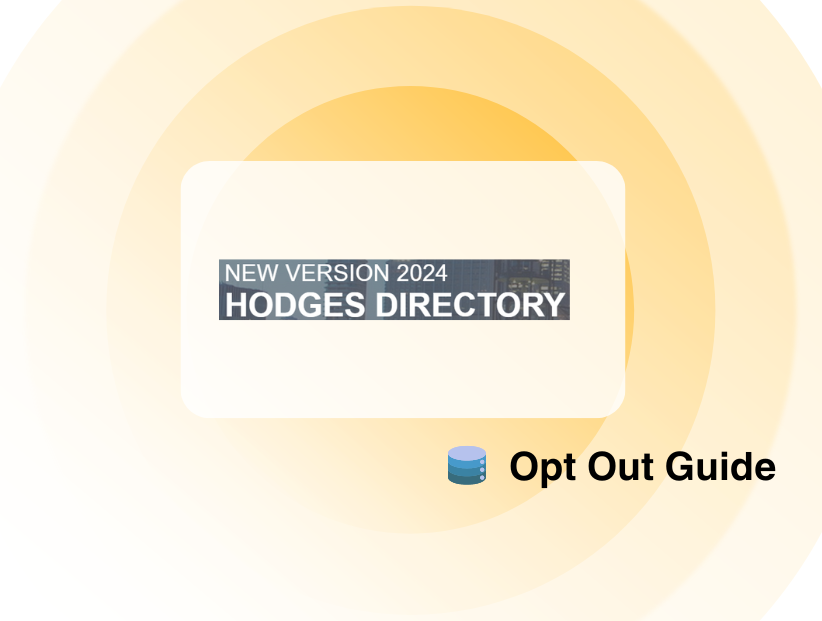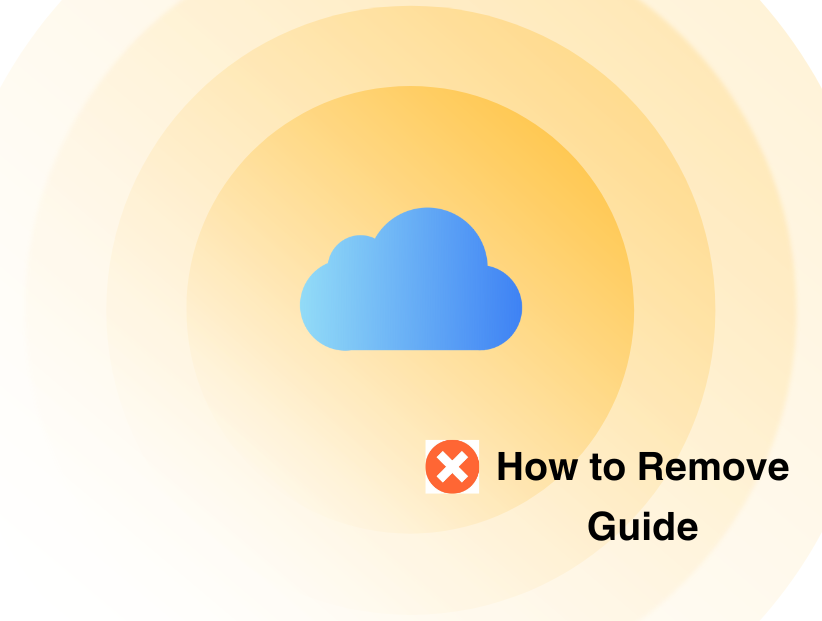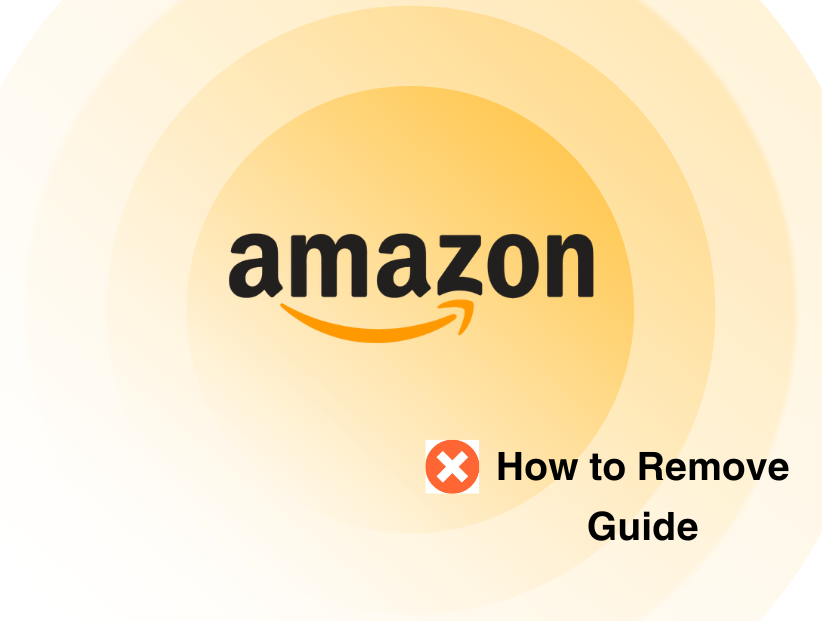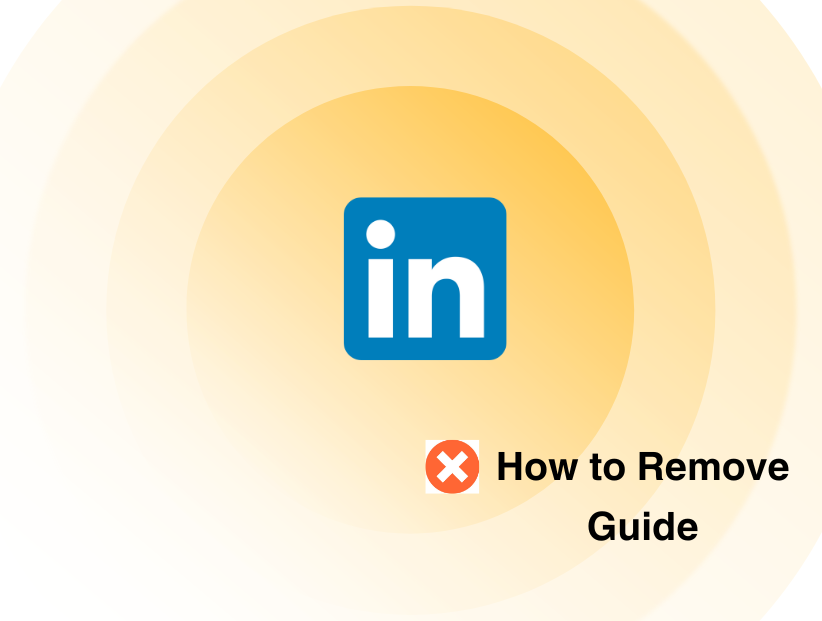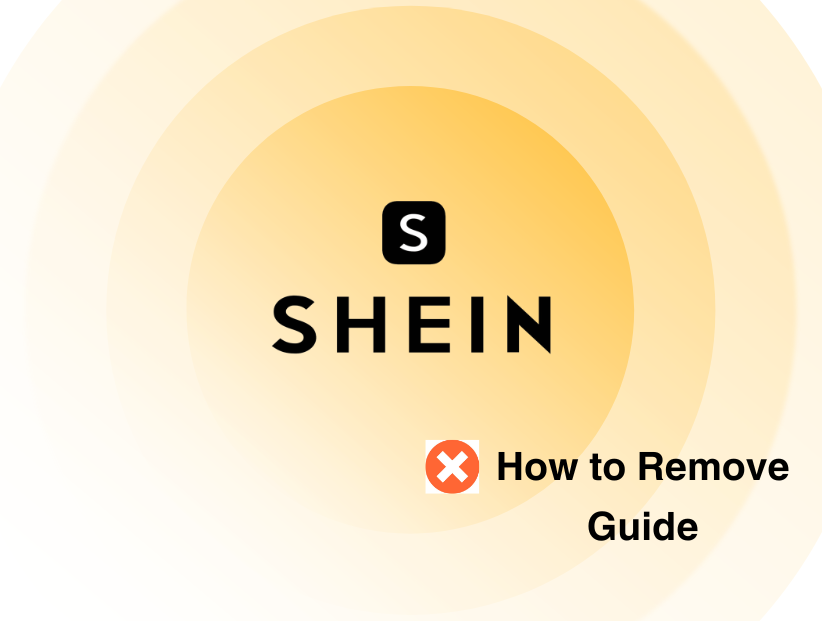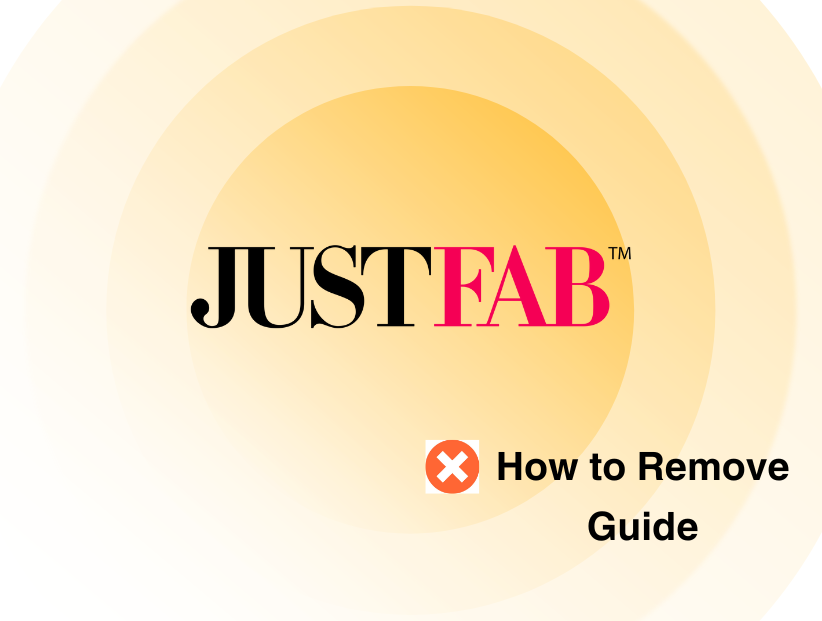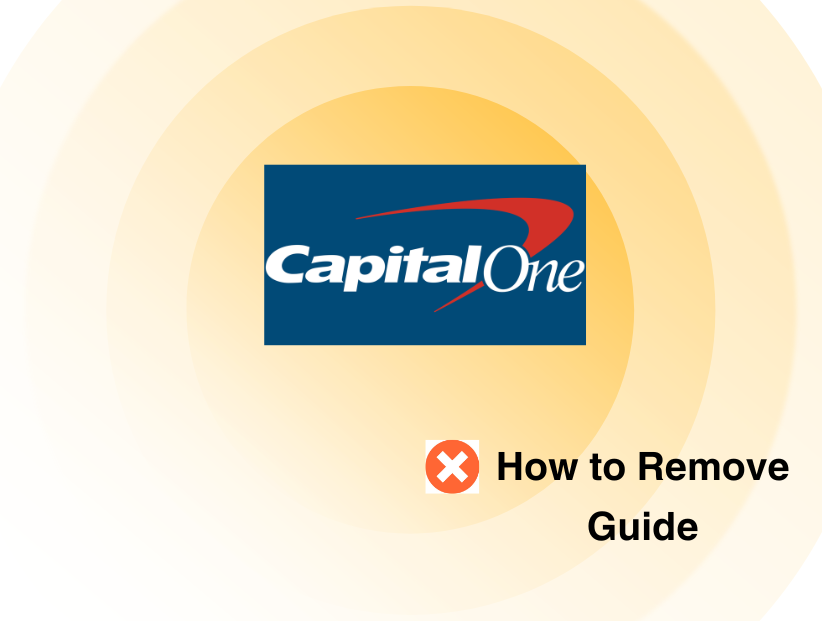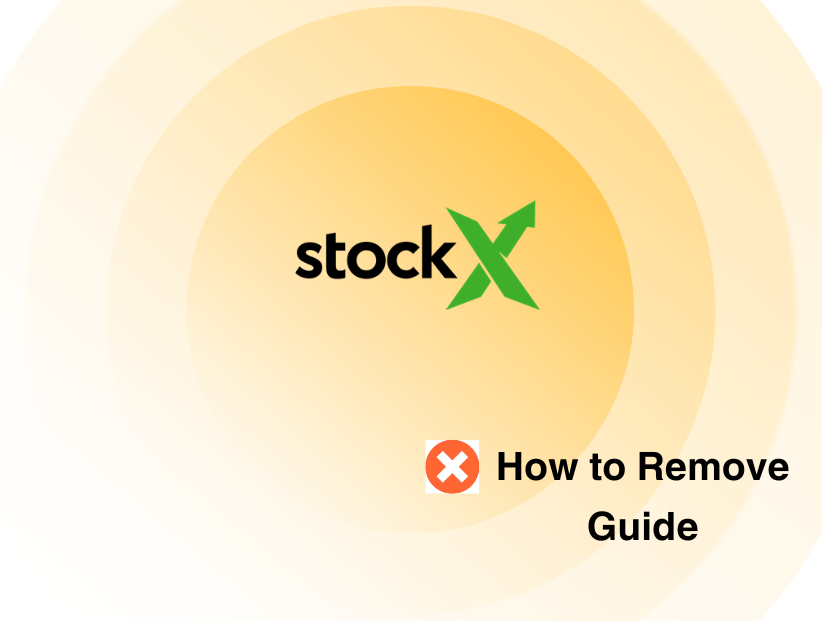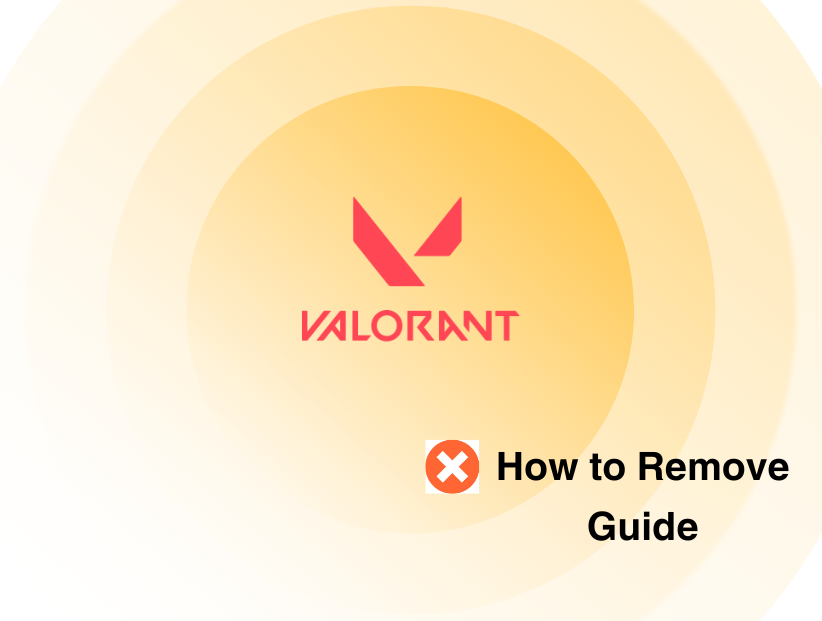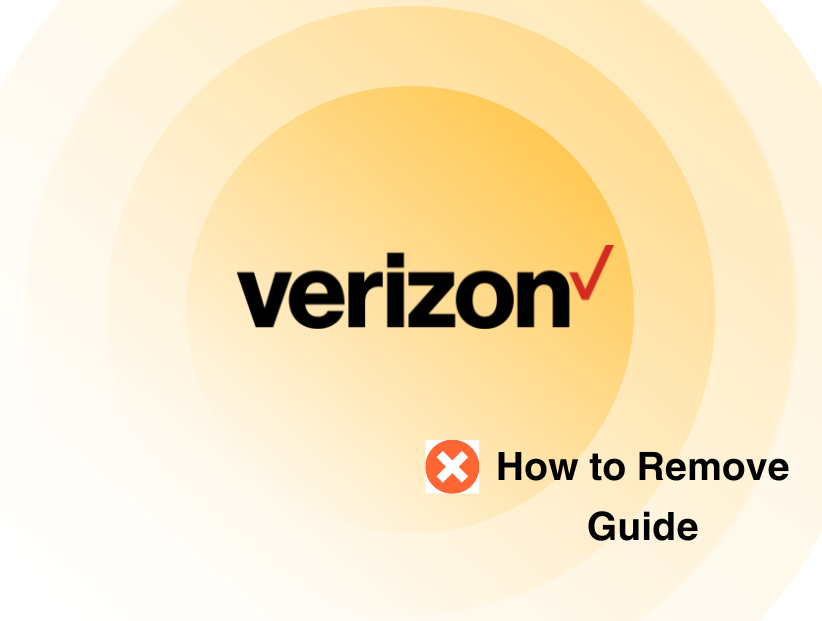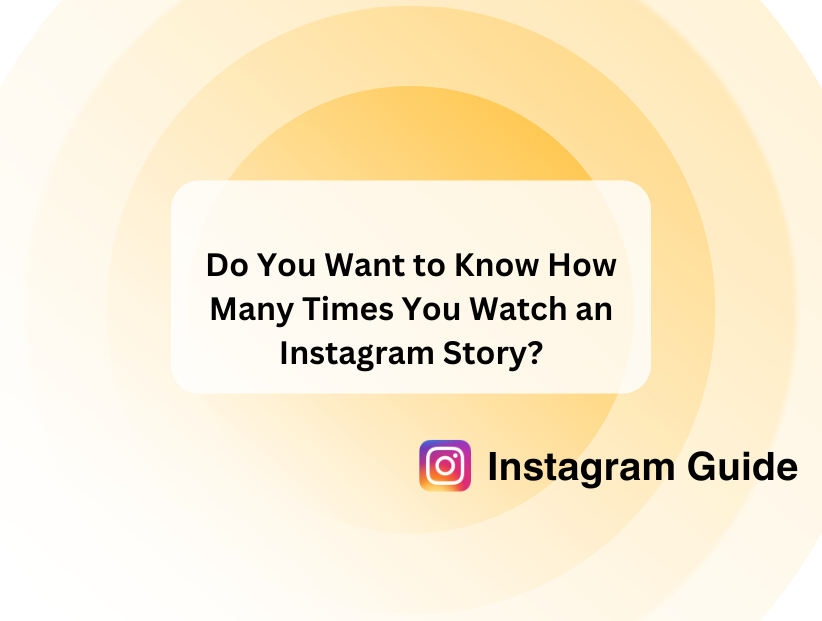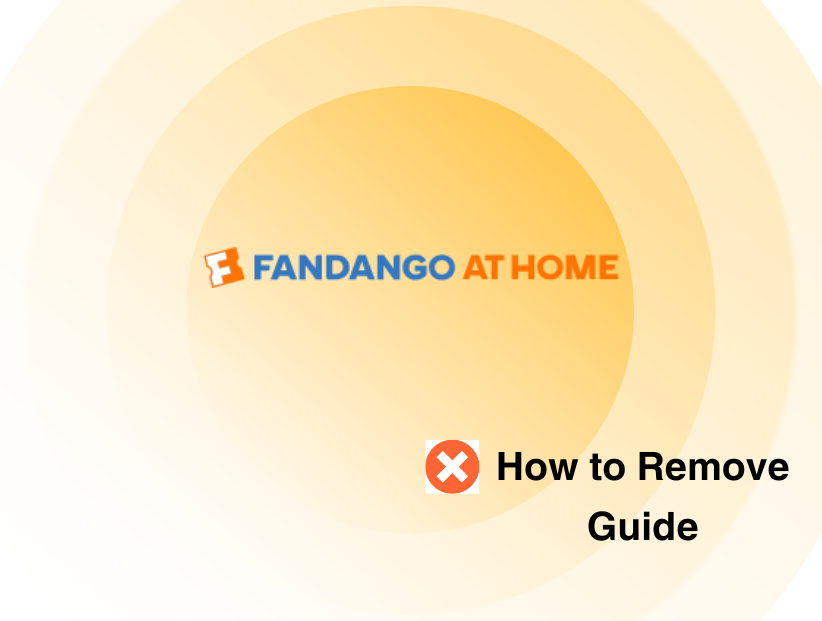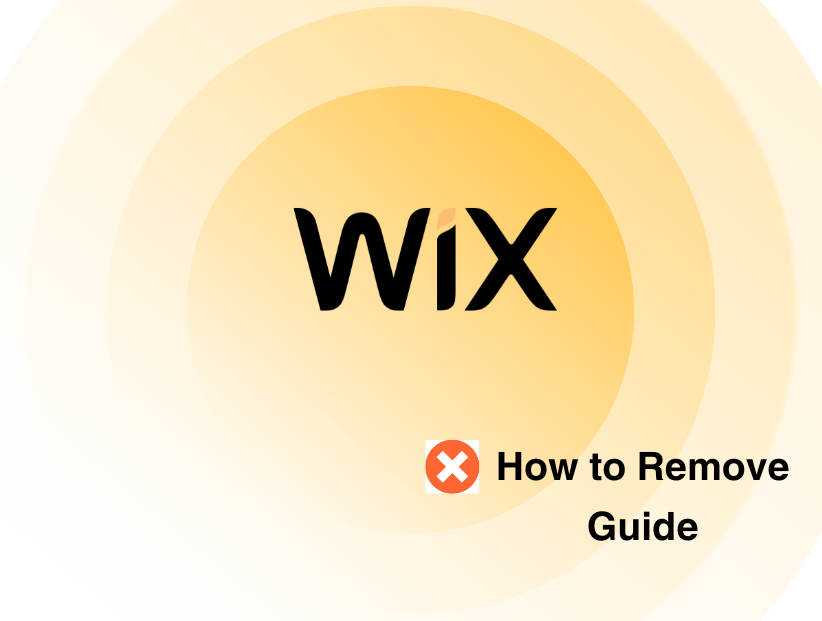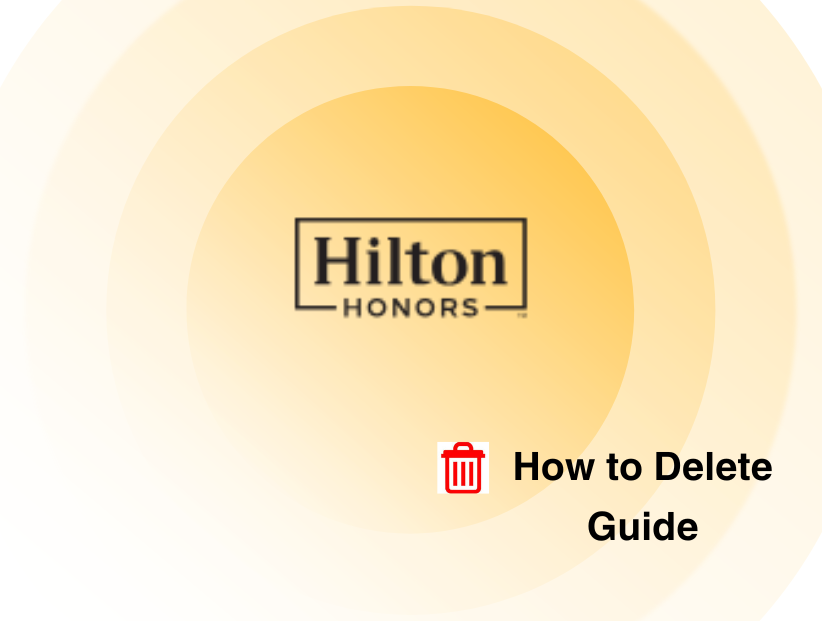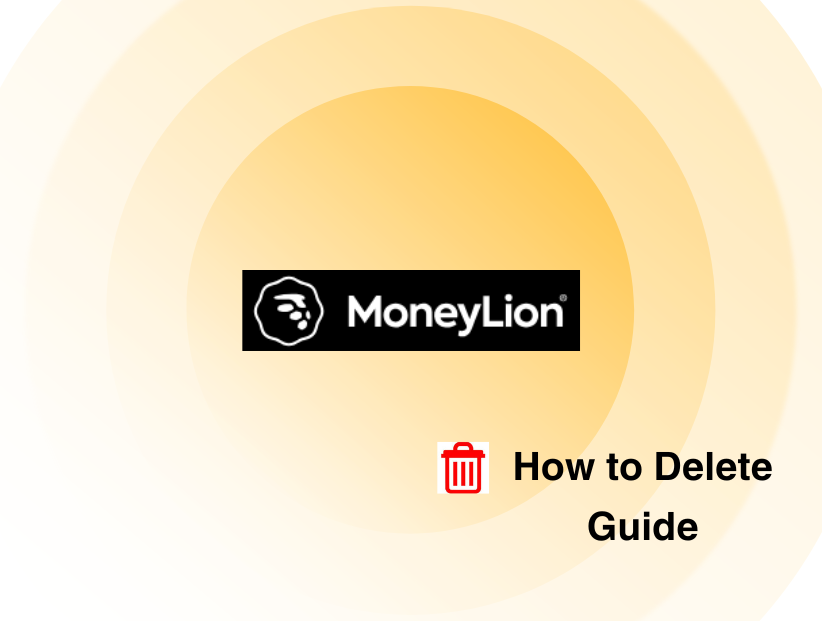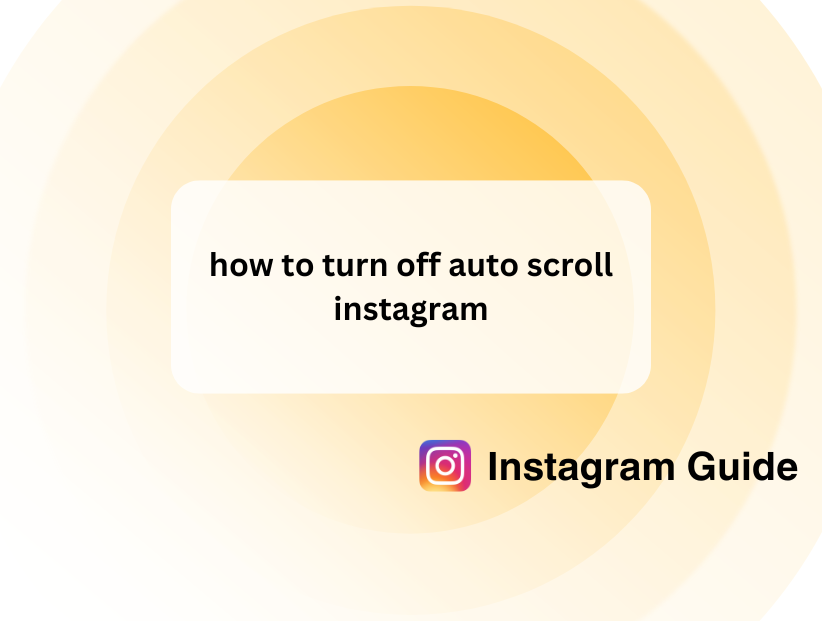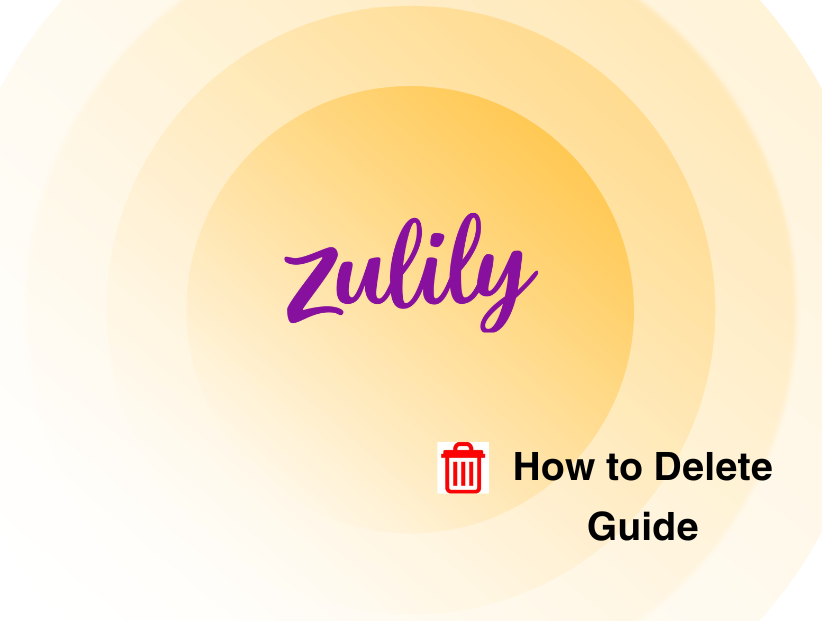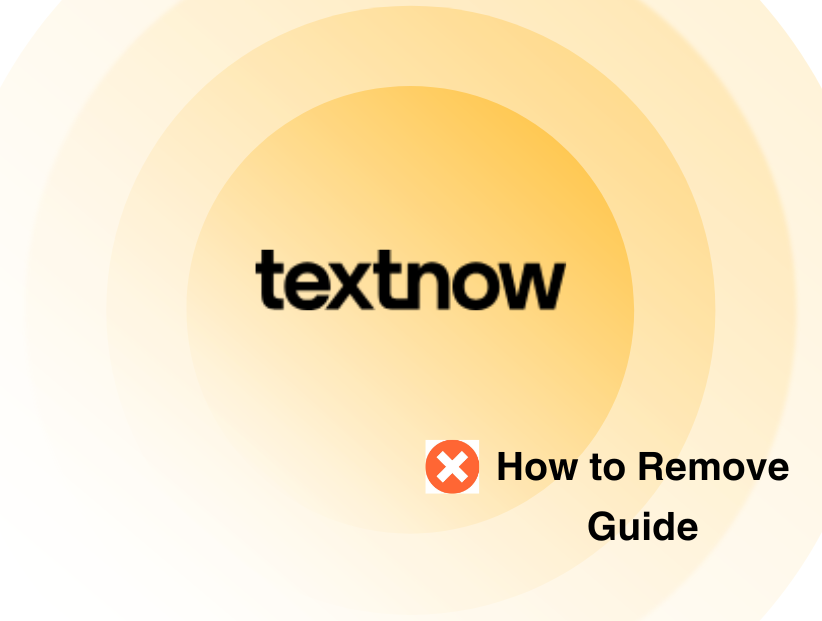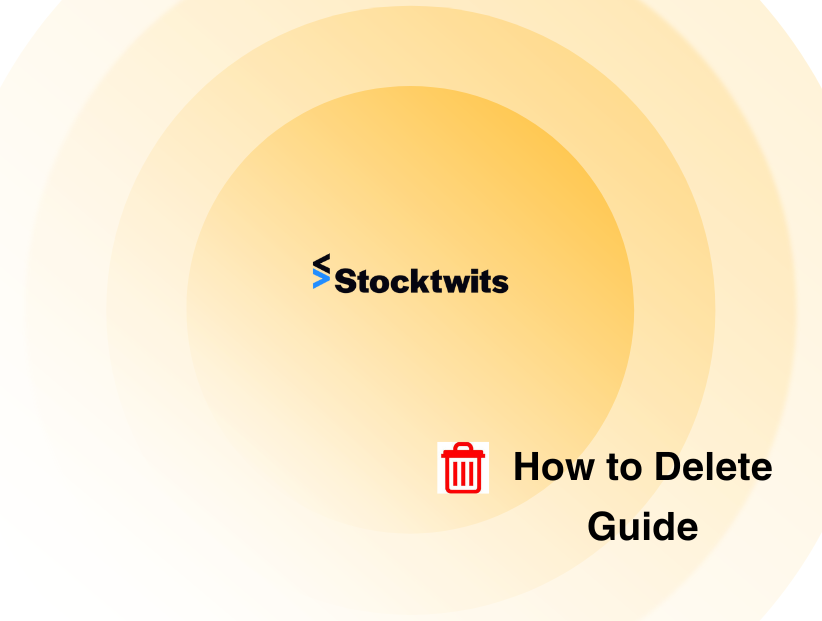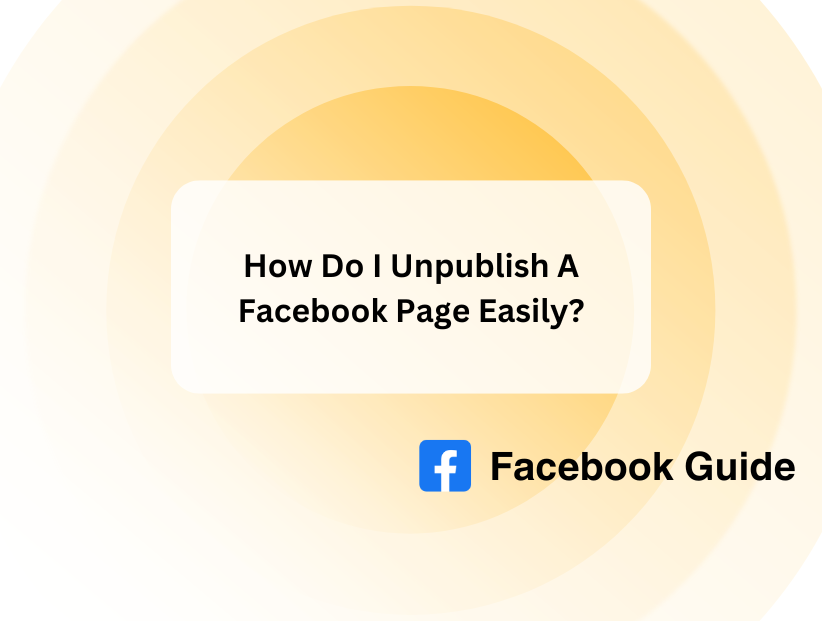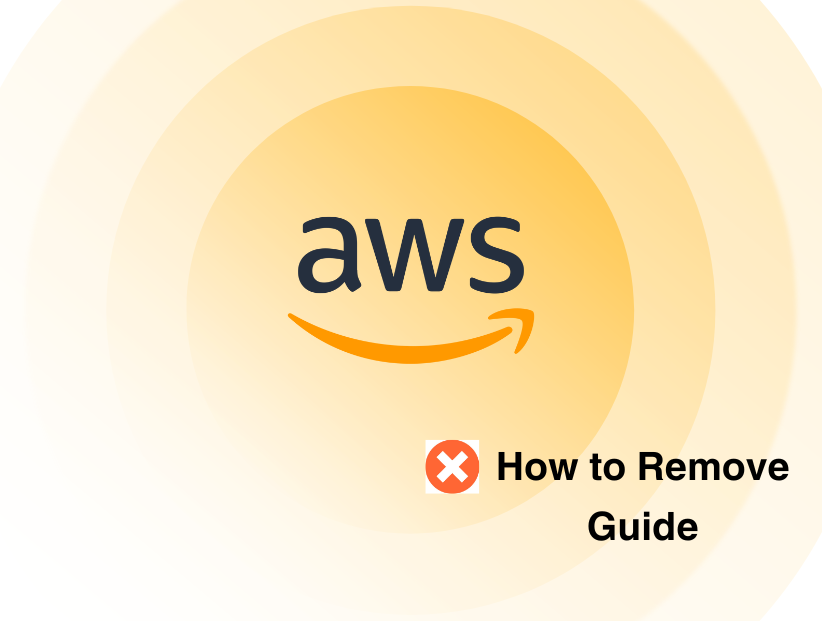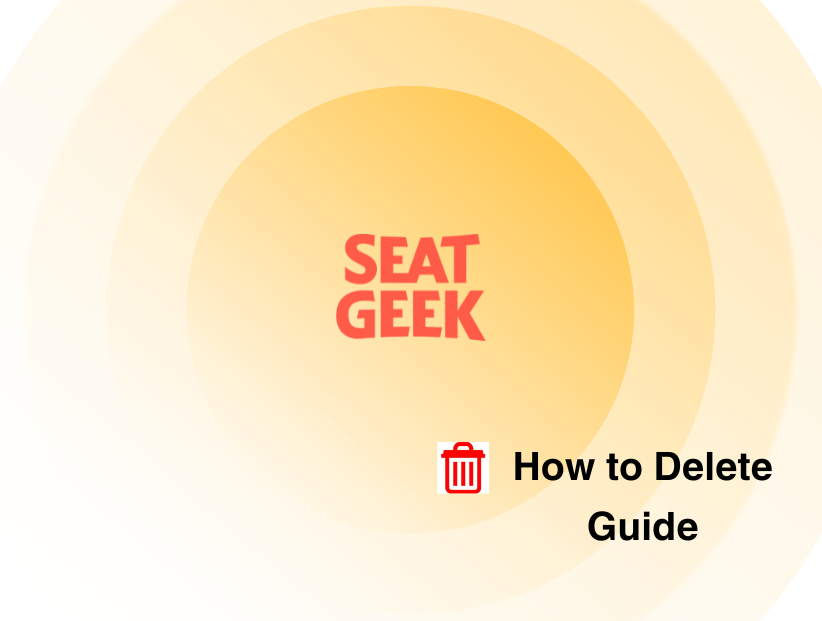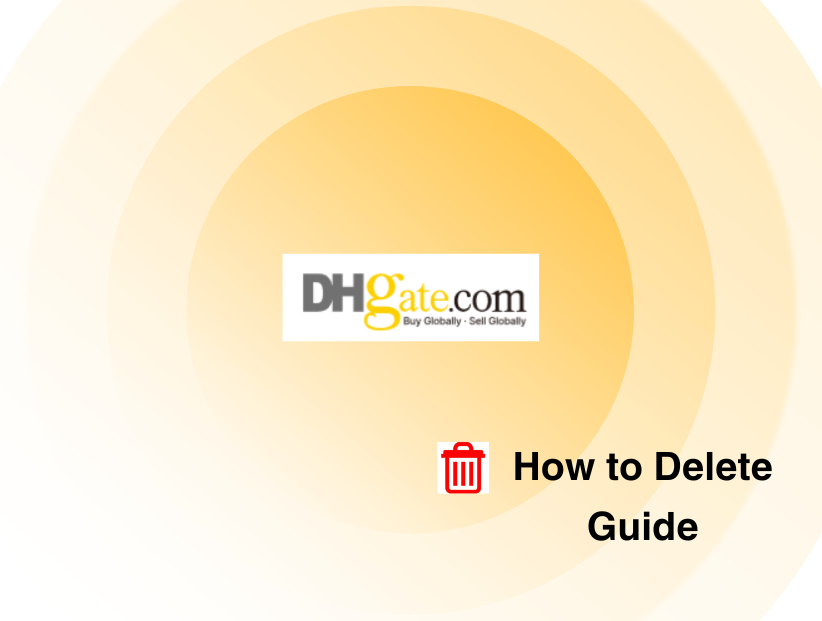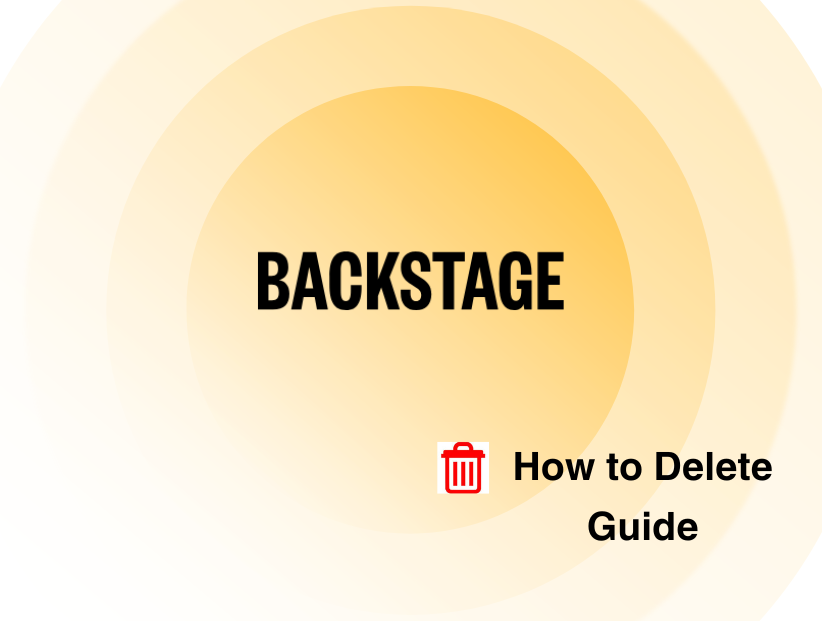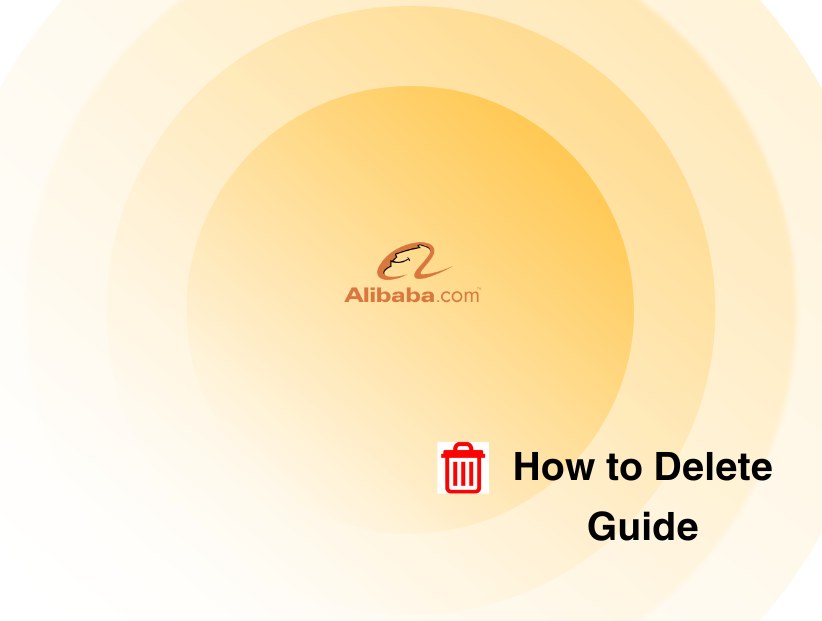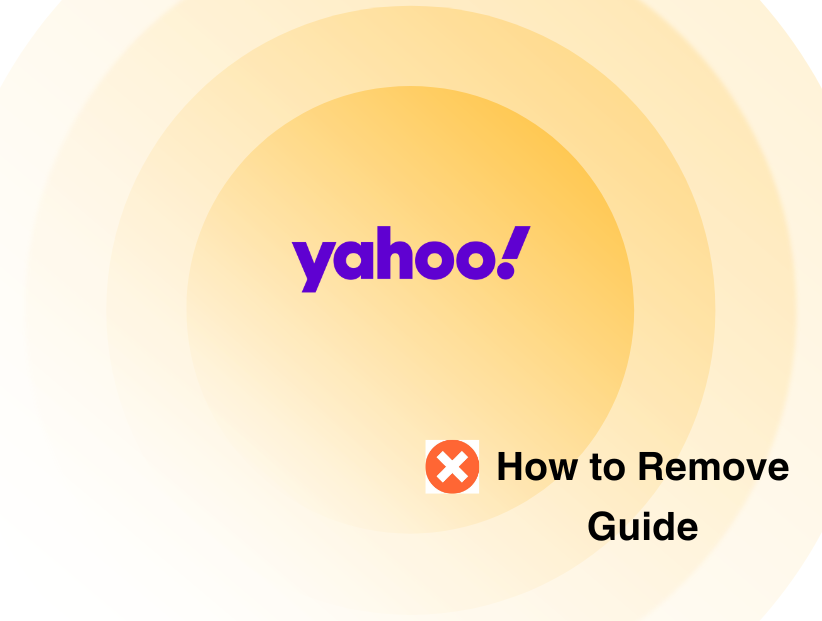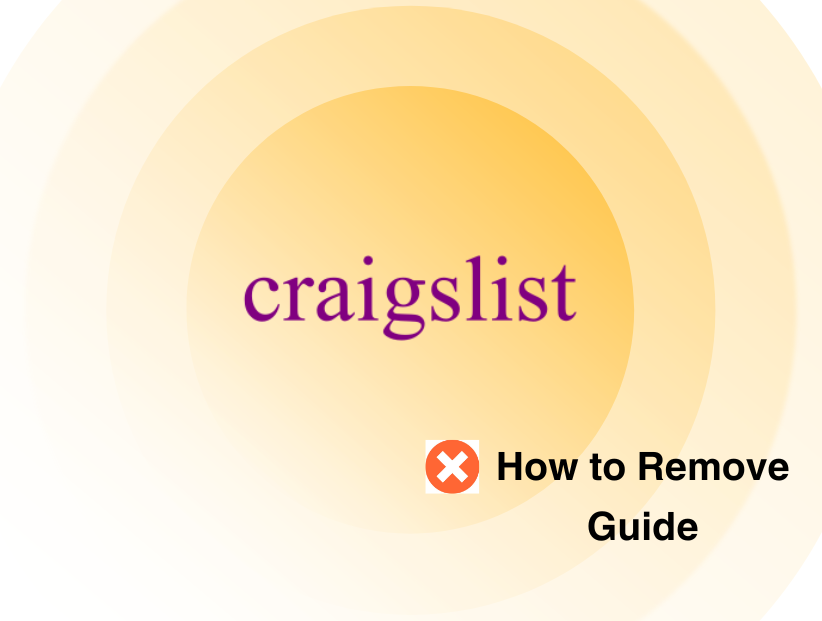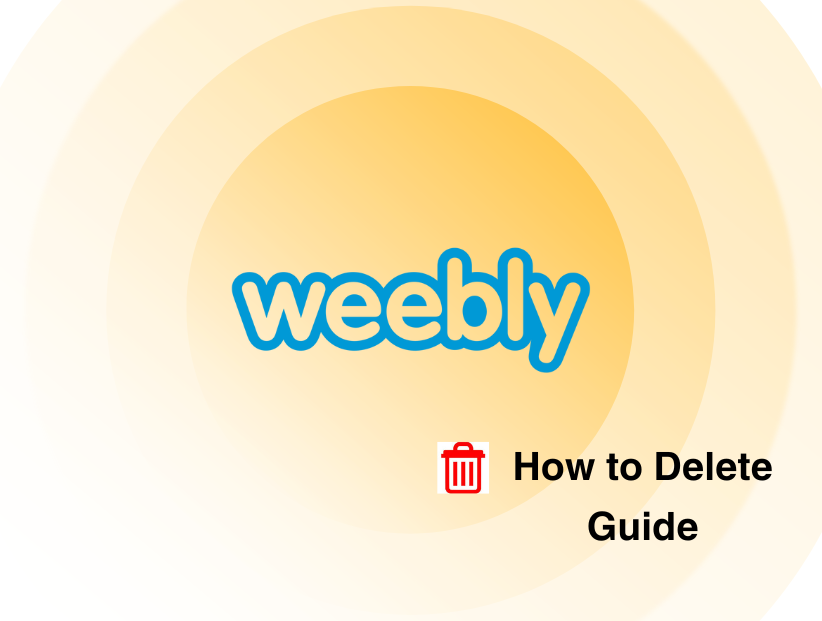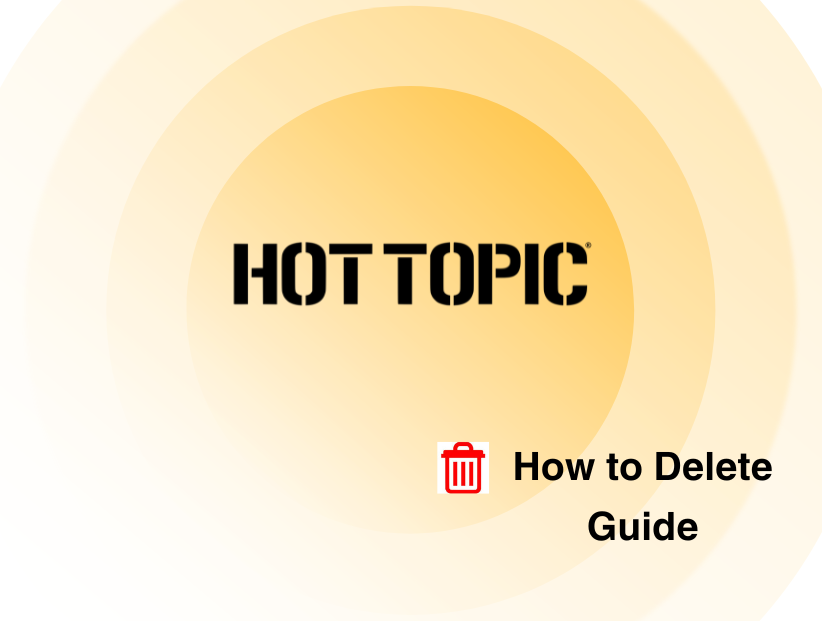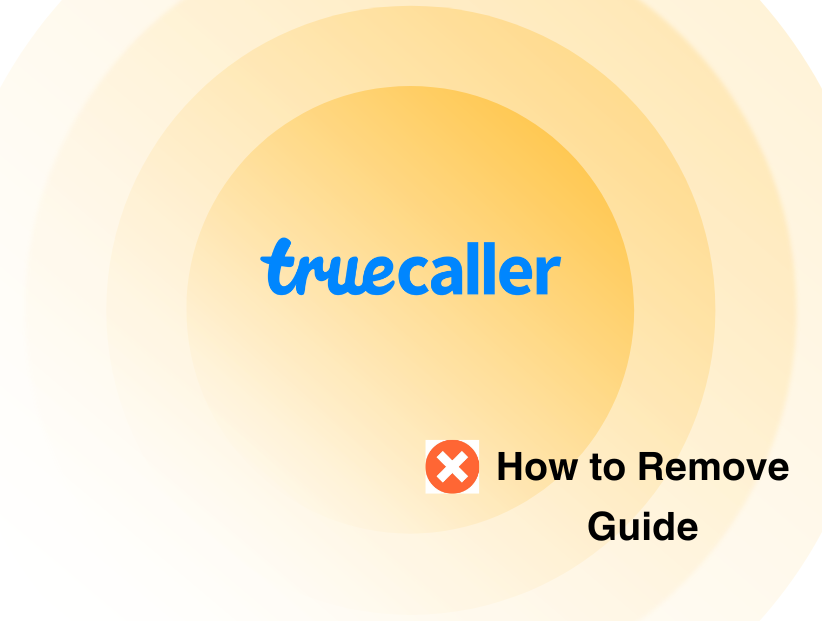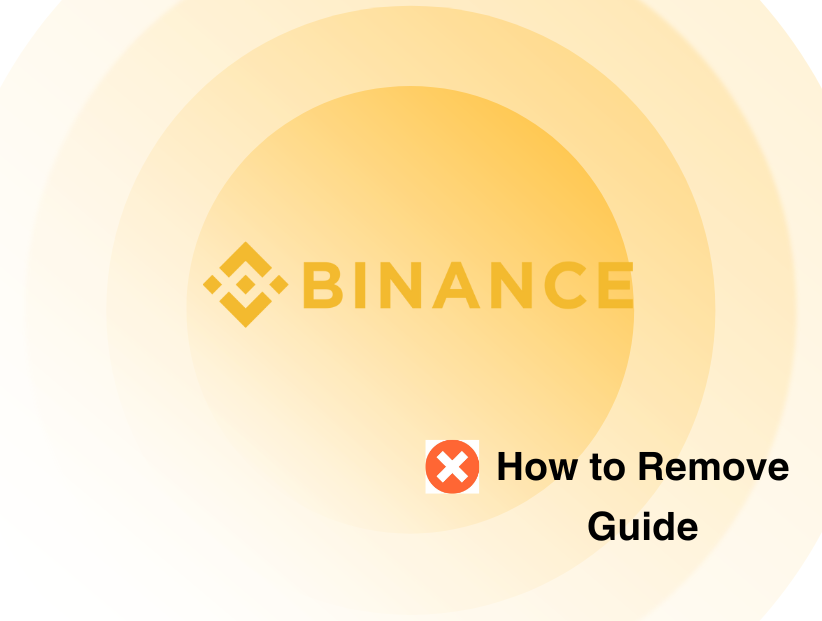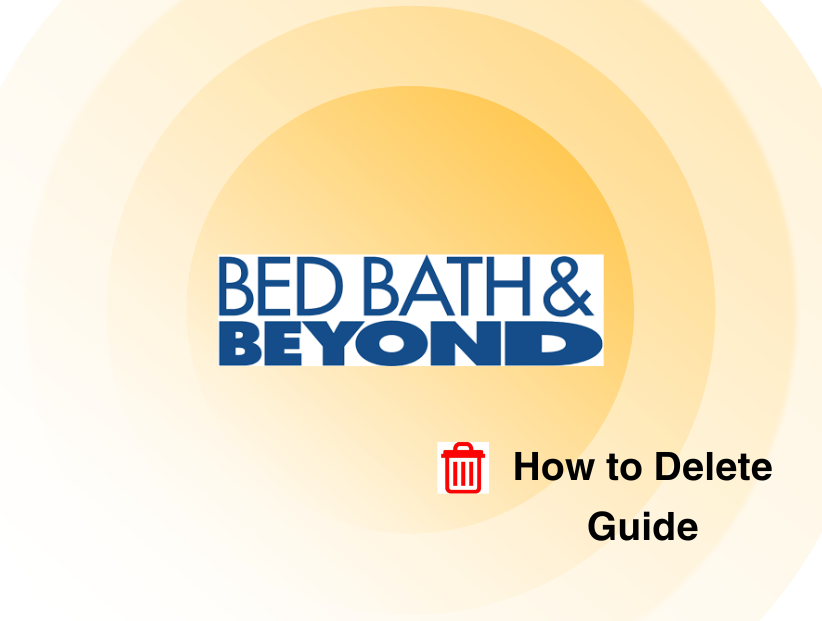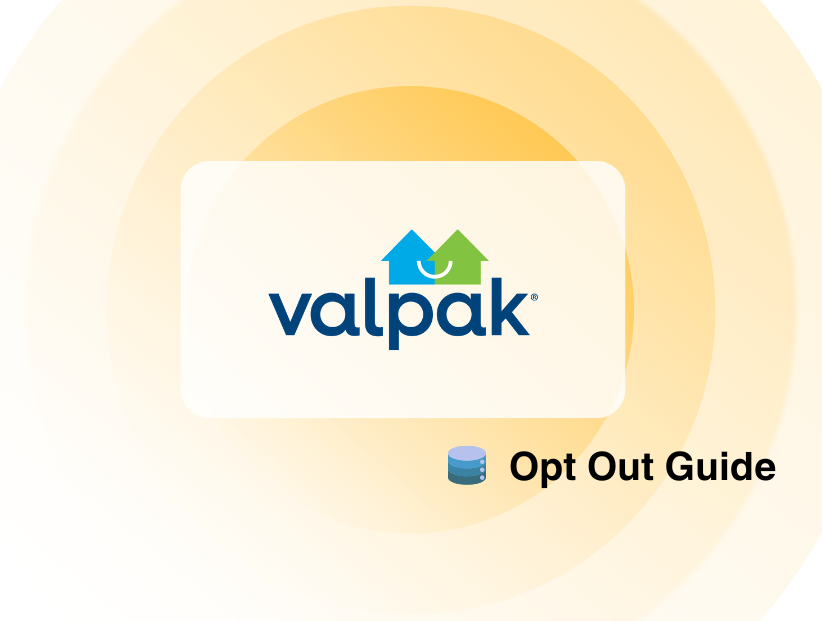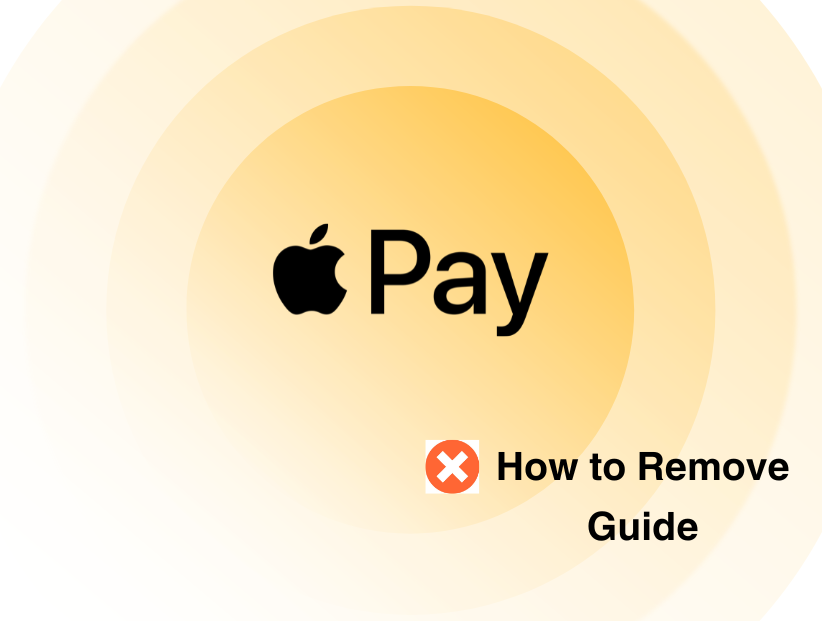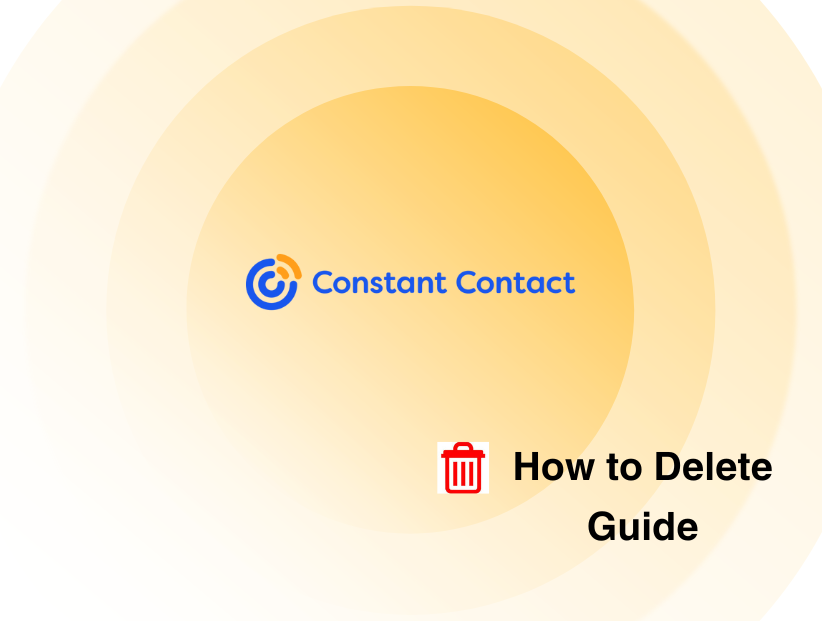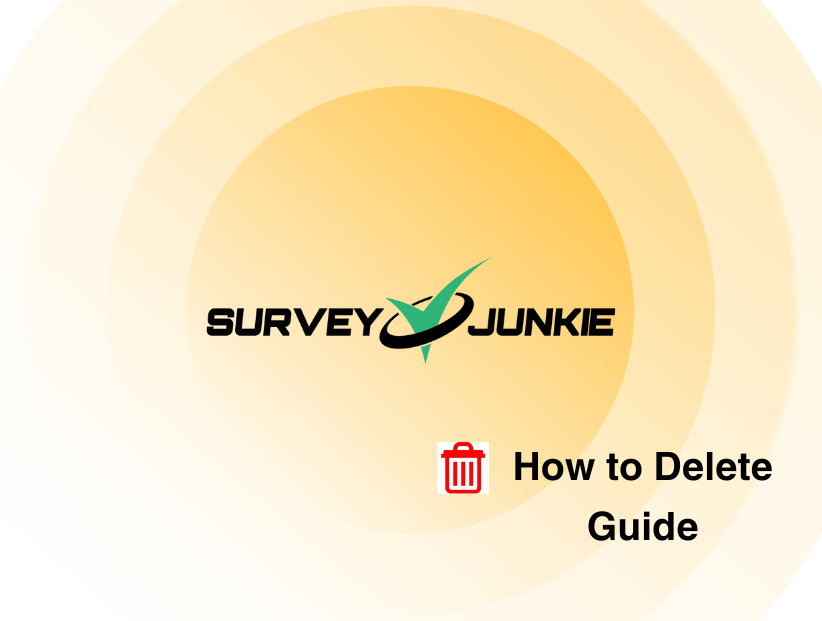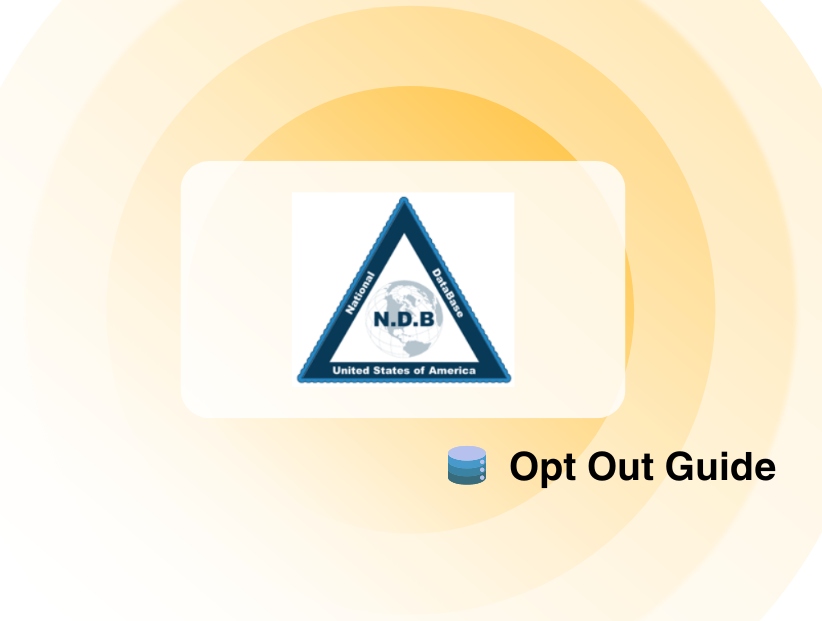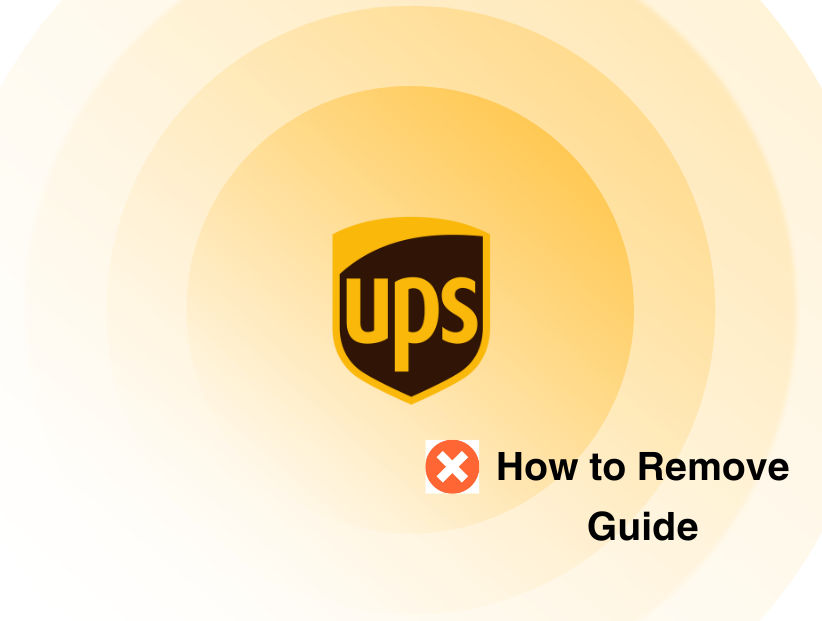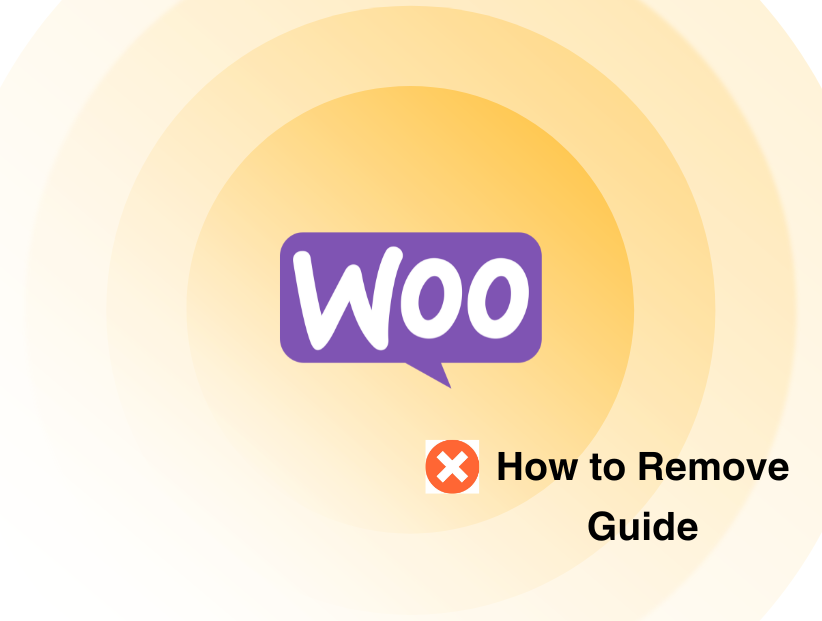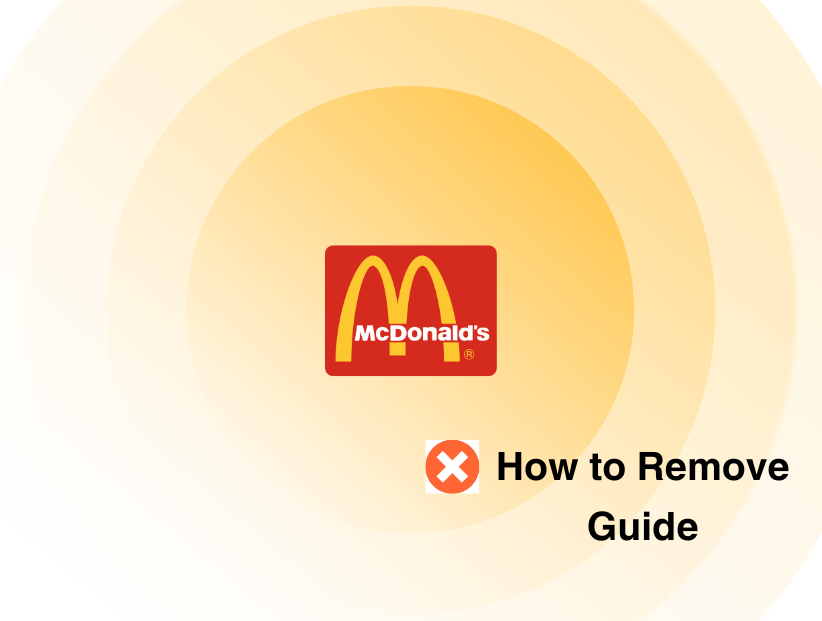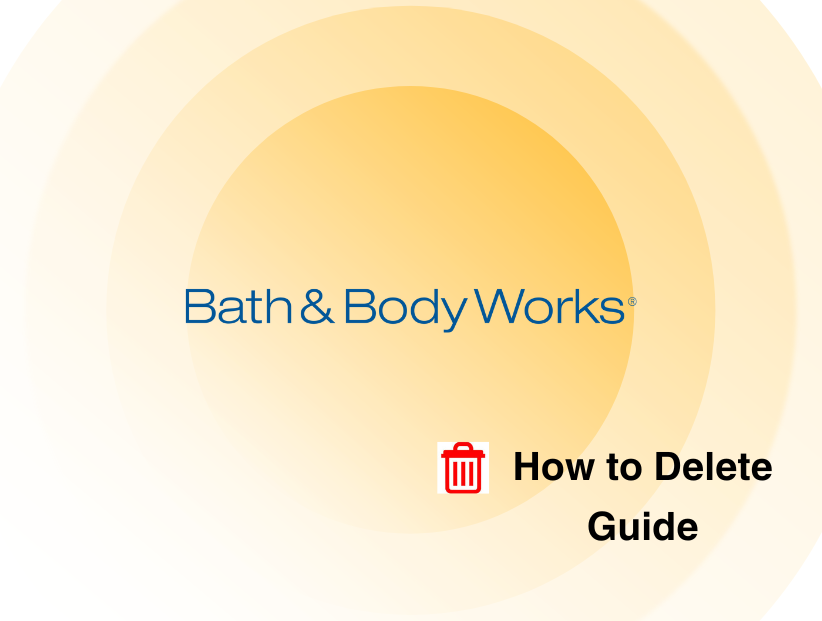How to Remove Your Phone Number From Facebook 2024
-
By Farrukh Mushtaq
Farrukh Mushtaq
 See author profile
See author profileFarrukh Mushtaq, a digital marketer at PureSquare, possesses a keen interest in cybersecurity and enjoys writing about it. With several years of experience in the digital marketing industry, he brings expertise and passion to his work.
-
18 April 2024
-
10 mins read
Facebook allows you to provide a variety of contact information on your profile page, including your address, email address, and instant messaging screen name. You also have the option to include your phone number.
However, posting your cell or home phone number on your profile may hurt your privacy. But, like with other profile information, Facebook always allows you to hide or remove data.
This guide will show you exactly how to modify or remove the phone number associated with your Facebook account.
What Is Facebook?
Facebook is a social networking site that allows users access to the Internet to create personal profiles, share images and videos, message one another, update status updates, conduct video chats, and much more.
The primary use of Facebook is always to connect people. Facebook allows you to identify and connect with friends, as well as keep up with their latest activity. Creating communities. Facebook is used to develop and organize groups of interest on about every topic.
Why Should I Remove My Phone Number or Data From Facebook?
Removing your phone number or data from Facebook is recommended for several reasons:
Security
If your numbers are not current it can put your security at risk as malicious people can gain access to your account without even needing a password.
Privacy
Facebook's data procedures can use phone numbers inserted into the account which are for security purposes, do not delete them, apply them for ad sharing, and allow another user to find profiles by typing in your phone number.
Data Collection
The Facebook business is not the most trustworthy data collecting service where users are made to give out their phone numbers and it is equally used as their ad targeting media.
Third-party Apps
To users who do not want to impart their phone number, third-party apps, like Google Authenticator, and LastPass can be used to provide two-factor authentication irrespective of the phone number.
How to Remove Phone Number from Facebook
Facebook allows you to remove your email address, which contributes to the security and personalization of your account. These instructions will assist you in navigating it:
Step 1: To begin, use your favorite browser, go to facebook.com, and log in to your Facebook account.
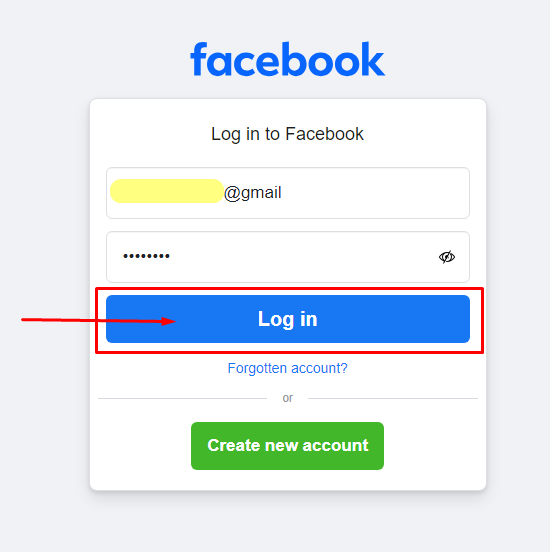
Step 2: Click the arrow in the top-right corner of your profile home page, then select "Settings and privacy.".
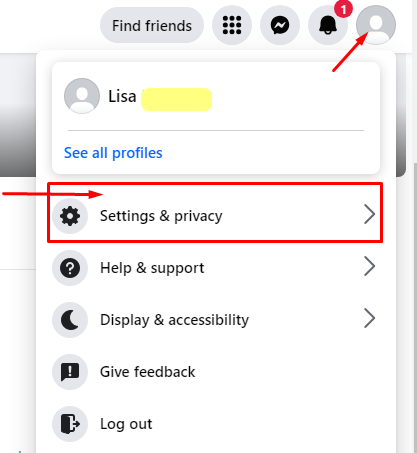
Step 3: Click “Settings” under “setting and privacy”.
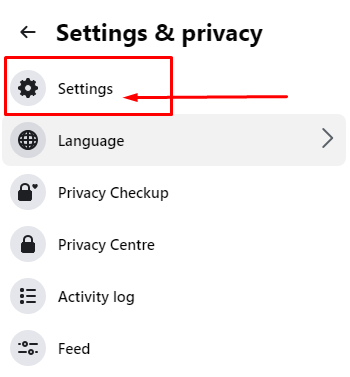
Step 4: Go to the “Account Center”.
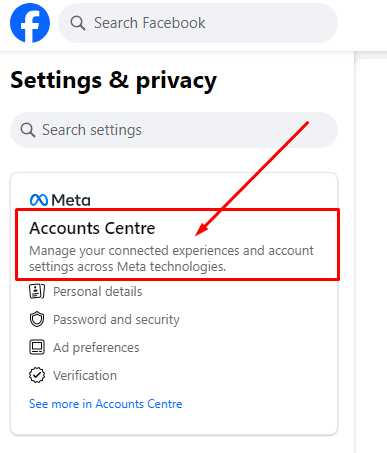
Step 5: Under the Account Center click “Personal Details”.
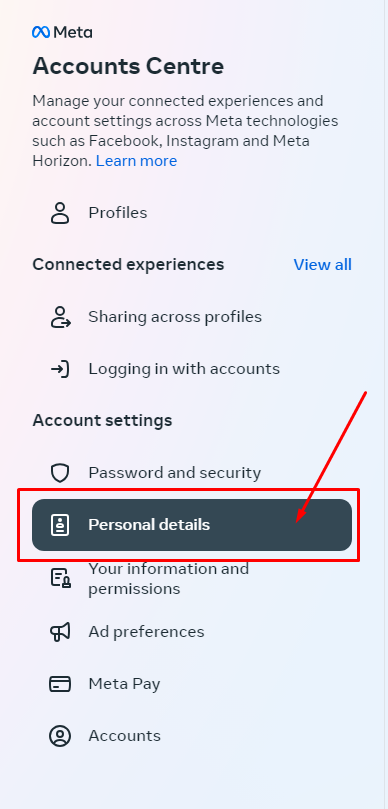
Step 6: Now click “Contact info” where you see your number appearing.
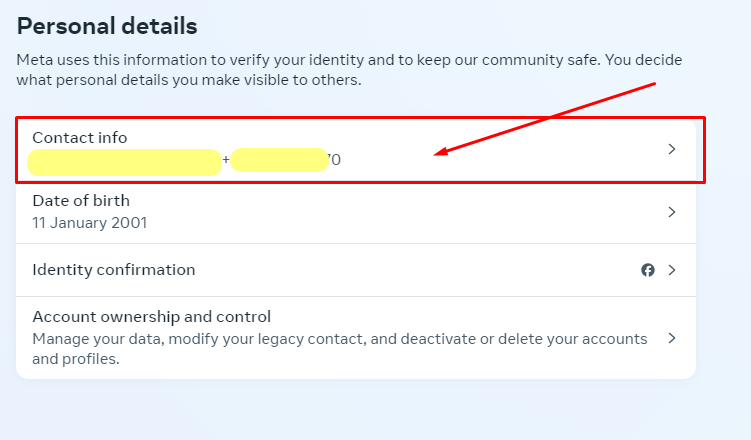
Step 7: Select your phone number and click on “Delete number”.
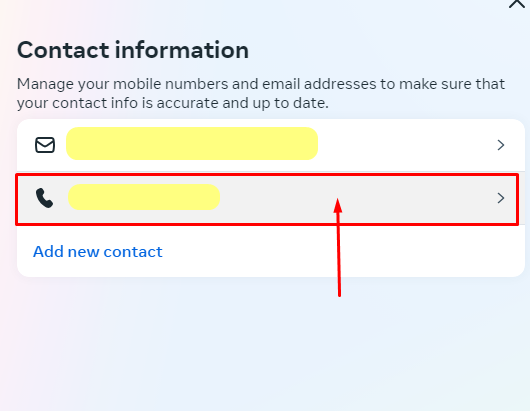
Step 8: Press Delete again for confirmation.
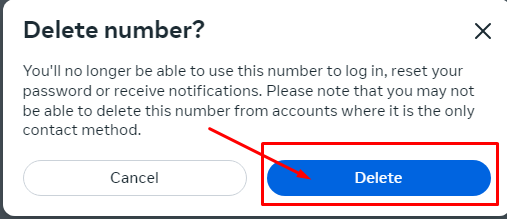
Step 9: Your phone number has now been successfully deleted from Facebook.

Secure Your Facebook Account After Successfully Removing the Associated Phone Number
Once you've successfully deleted your phone number from Facebook, You should adhere to the guidelines listed below to protect your account:
Two-Factor Authentication
Two-factor authentication can be a good option, especially for those users who want to protect their Facebook accounts.
This option allows you to either approve or deny your Facebook logins from other devices through phone or tablet and is, therefore, an incremental level of safety.
Privacy Concerns
The one-line fact that I have to inform you is that the phone number for Facebook also hits the privacy of the security.
Whenever a phone number is added to an account it gets linked to the account and can be used for reasons that include ad targeting, which causes other users to discover profiles by entering the phone number.
Why Is It Important to Remove Your Phone Number From Facebook?
To make sure your privacy is secured and it is protected from unauthorized access, your phone number should be removed from your Facebook.
Though security issues are on top priority, those old phone numbers that are connected to your account may also be exposed to Facebook's data usage for ad targeting.
From deleting your phone number to making your Facebook account more private and secure, your social media account should be the first to go.
Use PurePrivacy to Enhance Social Media Privacy
It may be quite difficult to maintain social media privacy in the rapidly evolving digital world of today. Meet PurePrivacy, which provides a complete answer to the problems people encounter while trying to secure their social network accounts. This is how PurePrivacy makes handling privacy on social networking platforms easier:
Wide-ranging Account Analysis
Your social networking accounts (such as Facebook, Twitter, Instagram, etc) are connected to PurePrivacy, which then thoroughly examines your existing privacy settings. This analysis finds areas that may be improved to increase your privacy as well as possible weaknesses.
Customized Security Categories
PurePrivacy is aware that each person has different demands when it comes to privacy. Select the degree of security that best fits your needs, from simple to high-tech defense. PurePrivacy offers customized suggestions based on the level you have selected, taking into consideration your unique requirements and account preferences.
Stay Updated and Aware
Social media companies alter their privacy settings and features regularly. You are kept informed about these changes by PurePrivacy's regular alerts and recommendations.
This guarantees that you stay ahead of the curve in the constantly changing social media world by keeping you informed about new possibilities and enabling you to modify your privacy settings accordingly.
-
Simplify your online presence today
With PurePrivacy, make sure all your personal data remains safe without a hassle!

Frequently Asked Questions (FAQs)
-
What will Facebook do with my phone number?

We may use your mobile phone number for purposes like Helping you log in. If you forget your password, you'll need an updated mobile number or email address to reset it. Suggesting People You May Know so you can connect with them on Facebook.
-
Is it better to remove the phone number from Facebook?

Well, you might want to think about removing your phone number from your Facebook account, because it turns out that connecting one to the other might open up a vulnerability that can allow others to gain access to your Facebook info — if that is, you don't take a very important precaution.
-
Is a phone number necessary for Facebook?

Note: If you don't have a mobile phone number, you can create an account with your email instead. Make sure you are logged out of any existing accounts before trying to create an account.
-
Can everyone see my phone number on Facebook?

You control who can see your mobile phone number or email address on your profile separately. If you choose to share your phone number or email address on your profile with an audience, everyone in that group can see it.
-
Can someone hack your phone number?

A common way for hackers to get your phone number is through a data breach. The information gained is often shared or sold on the dark web, which could include everything from your phone number to your Social Security number.
Keep your Facebook account secure!
While updating or deleting your phone number on Facebook may seem like a smart decision, there are certain risks involved.
If your account is unverified or deleted totally, it may be more difficult to recover.
Consider using a diversified approach if you want to improve the security of your Facebook account.
Keeping a valid phone number is only one thing; consider using PurePrivacy.