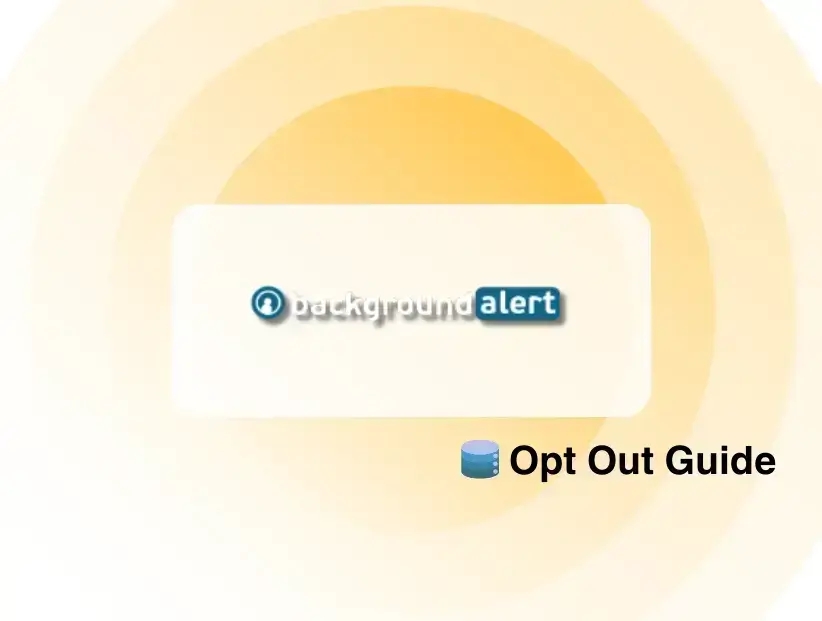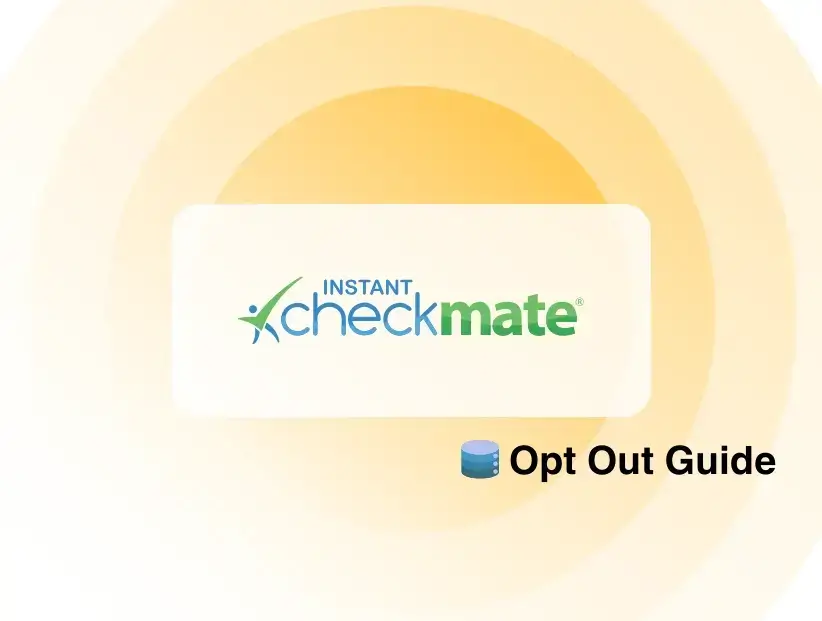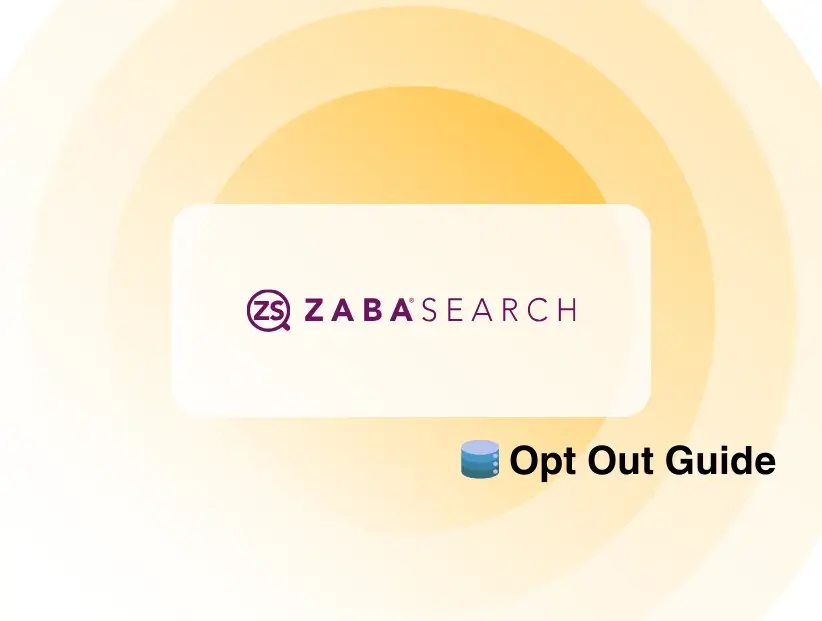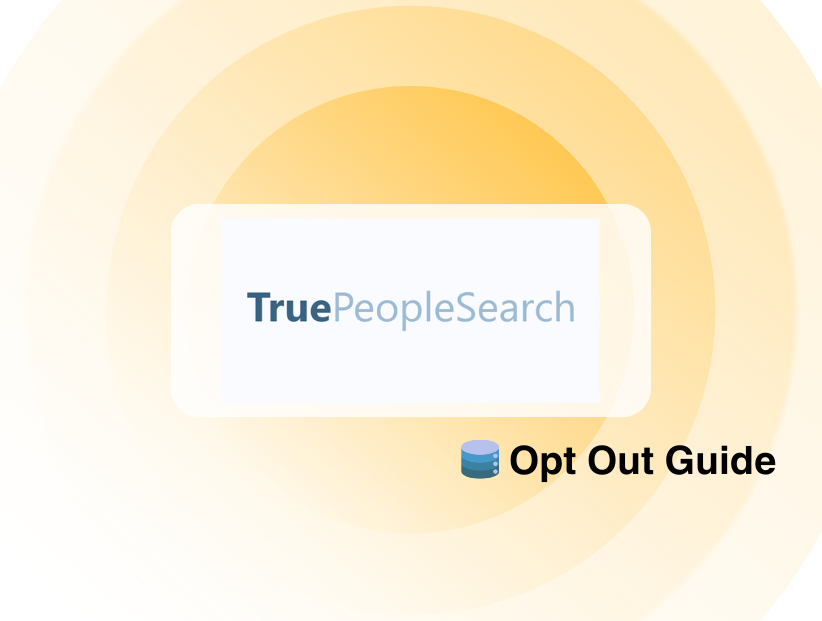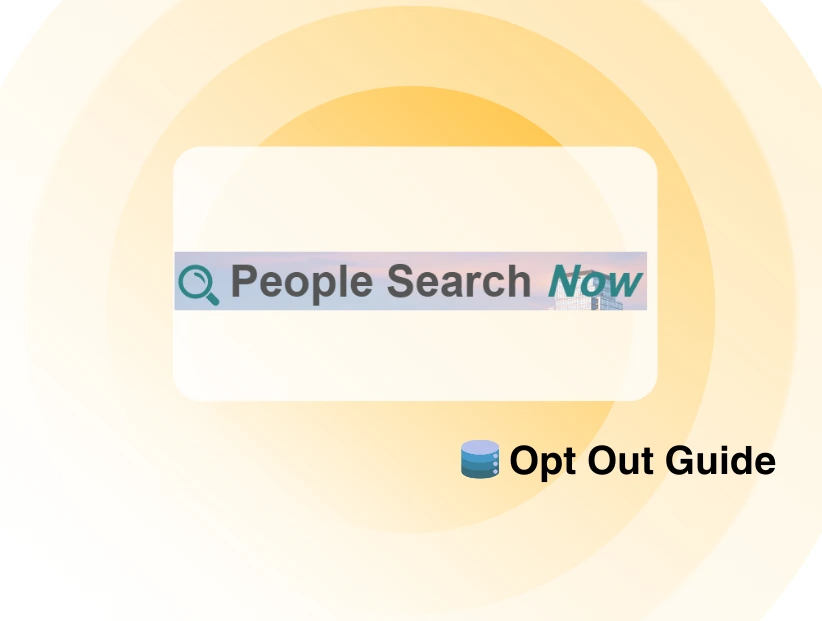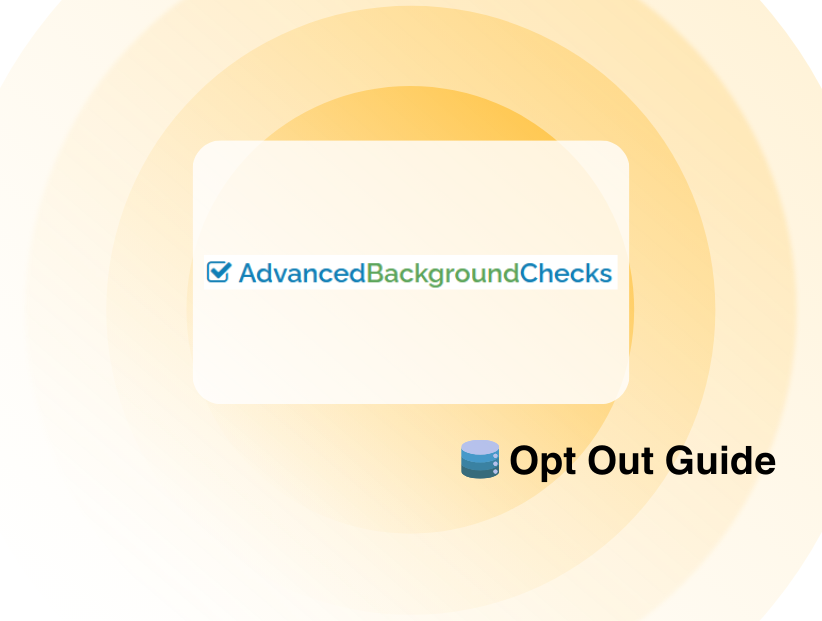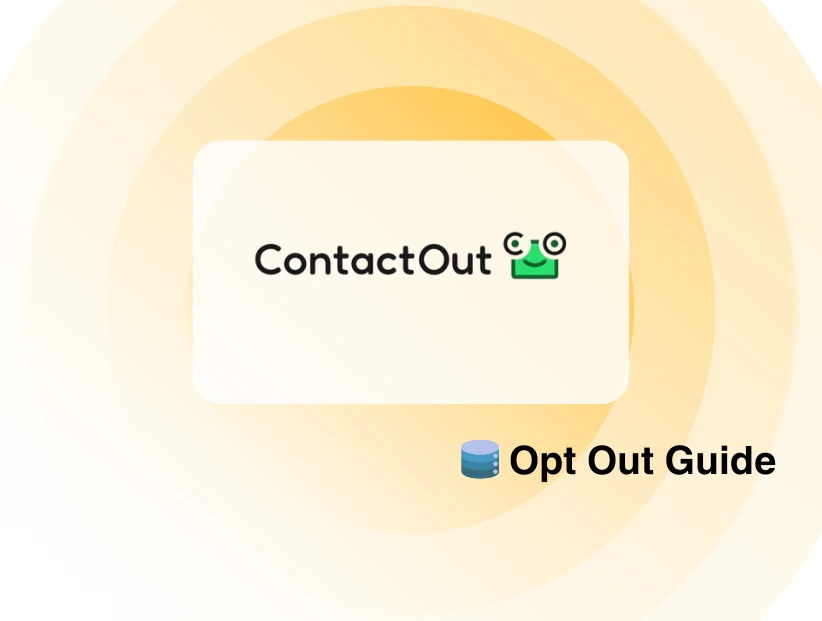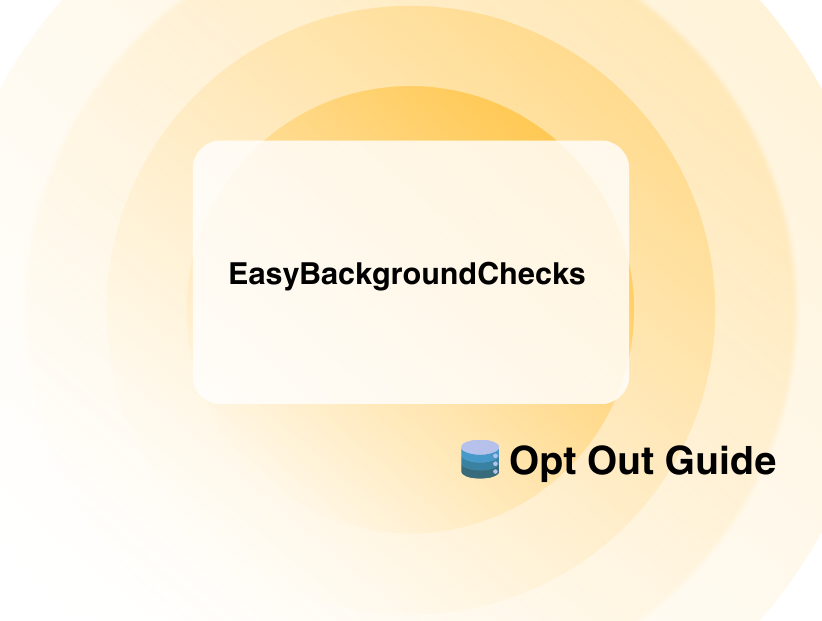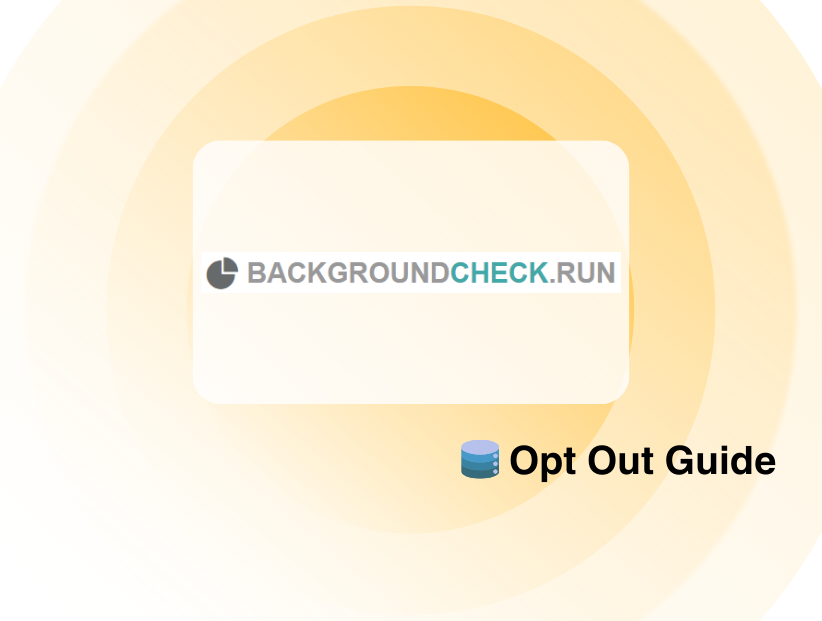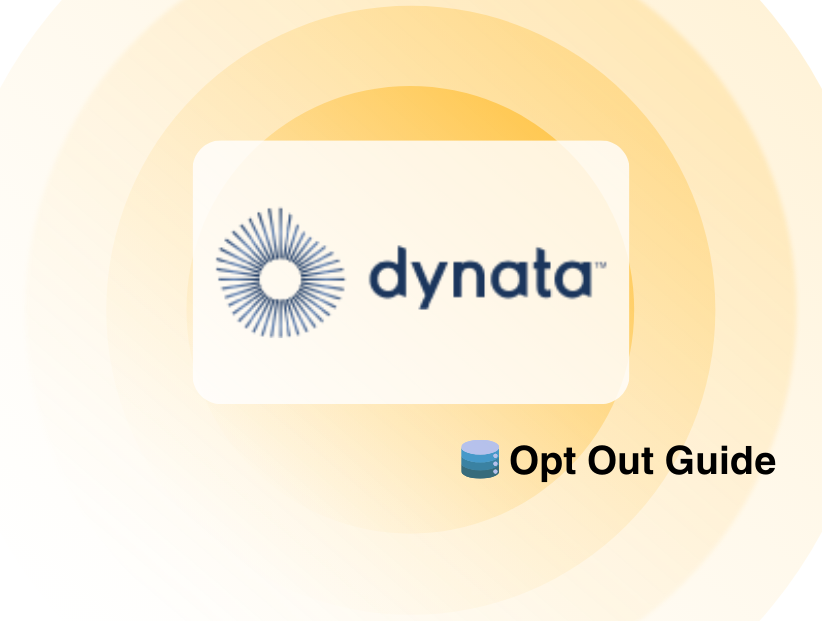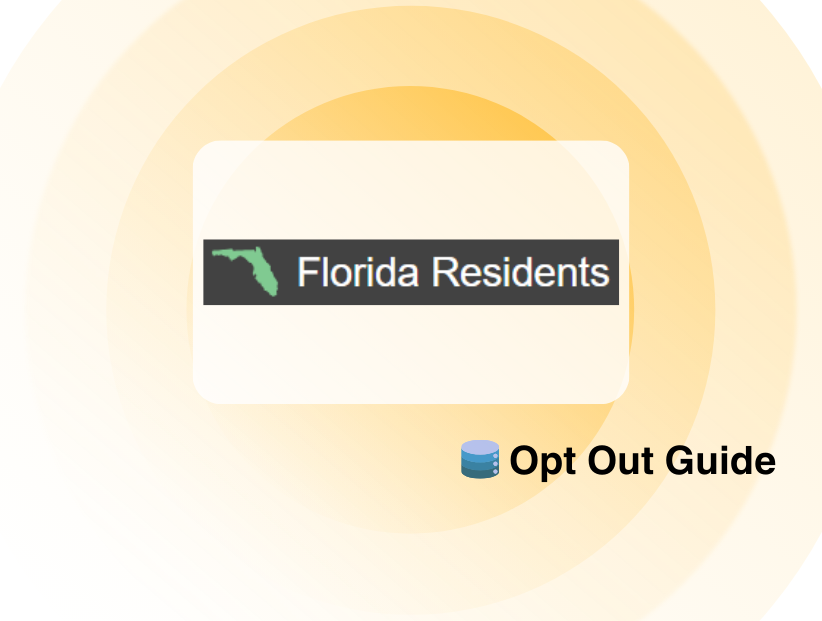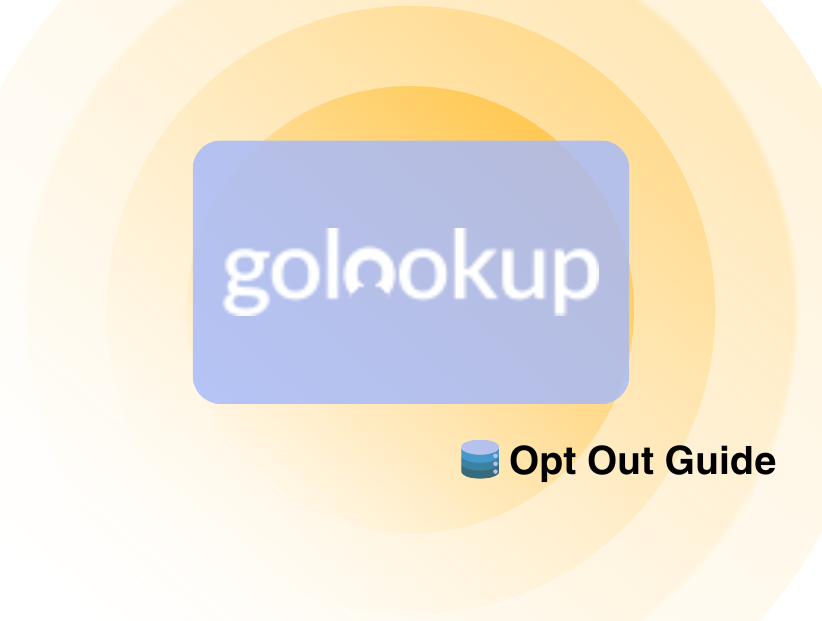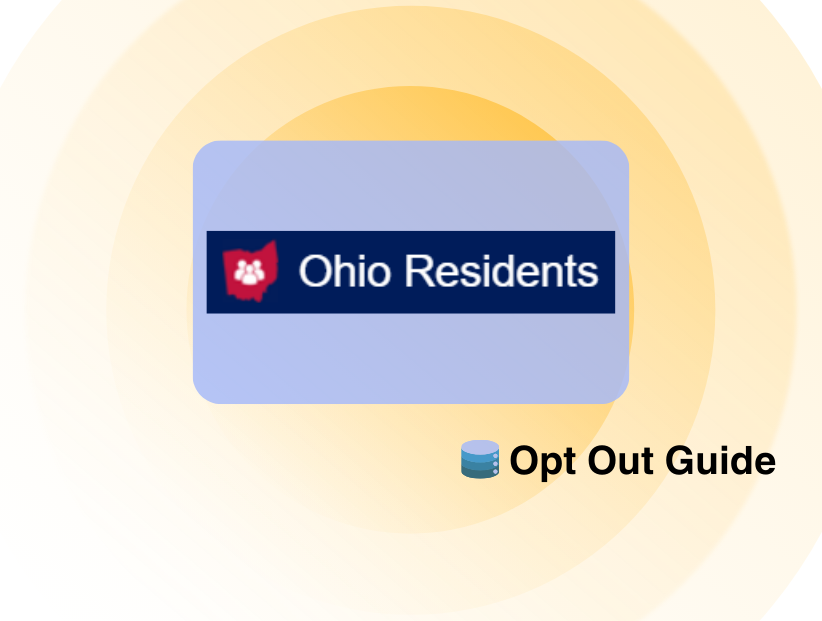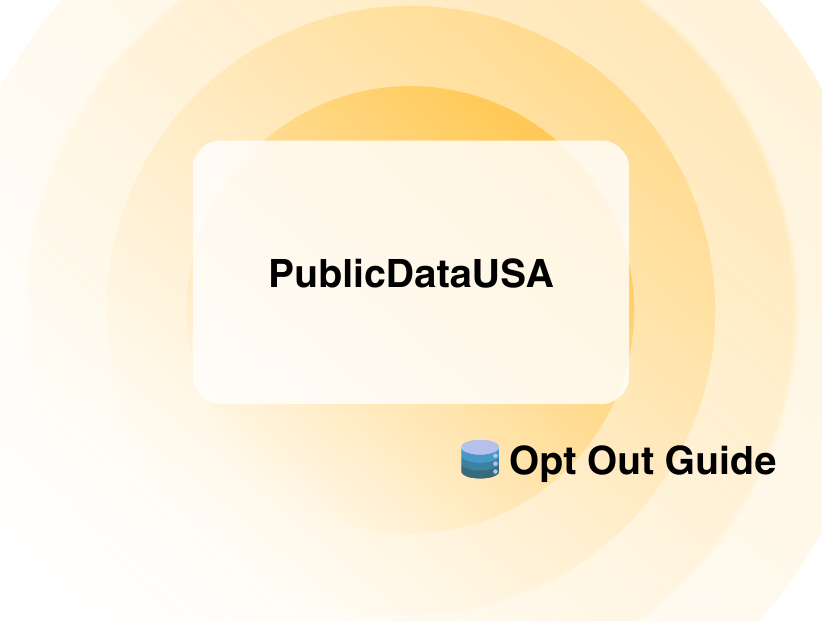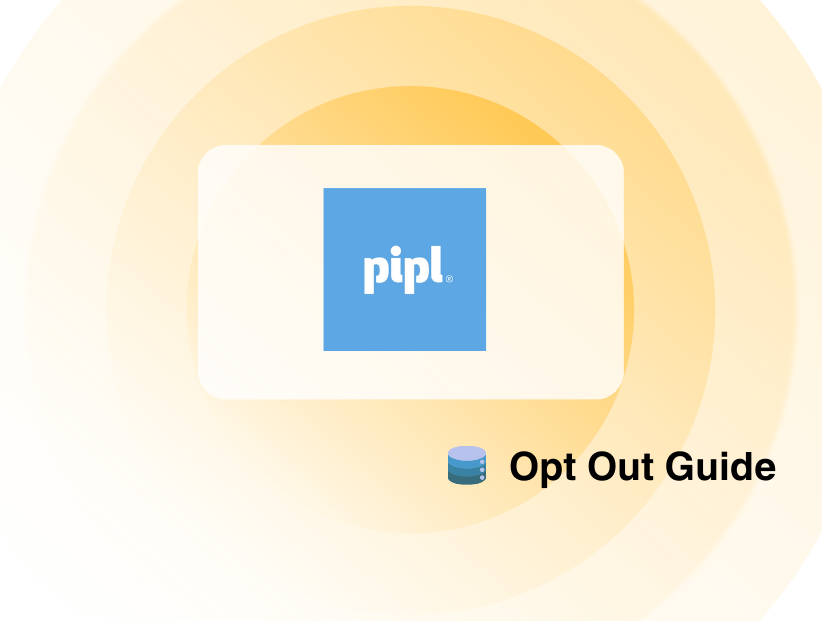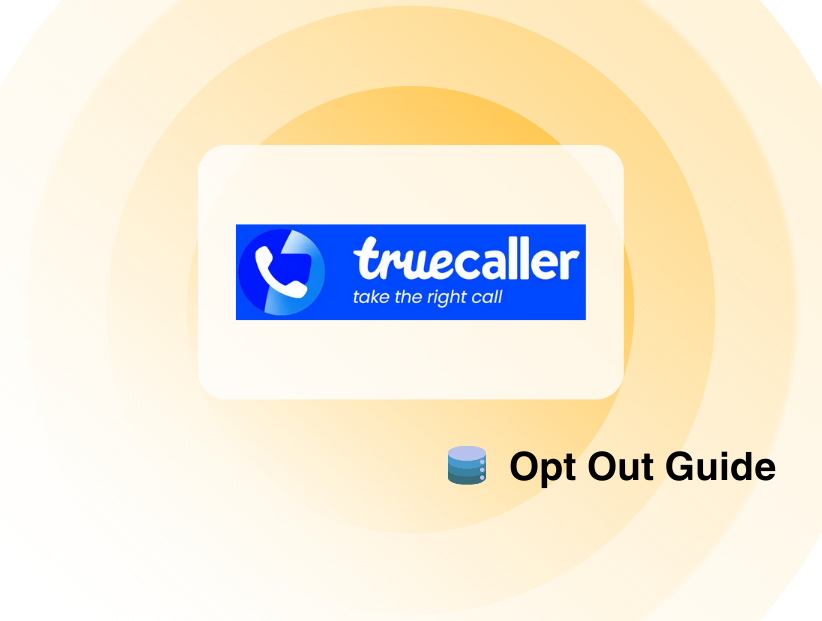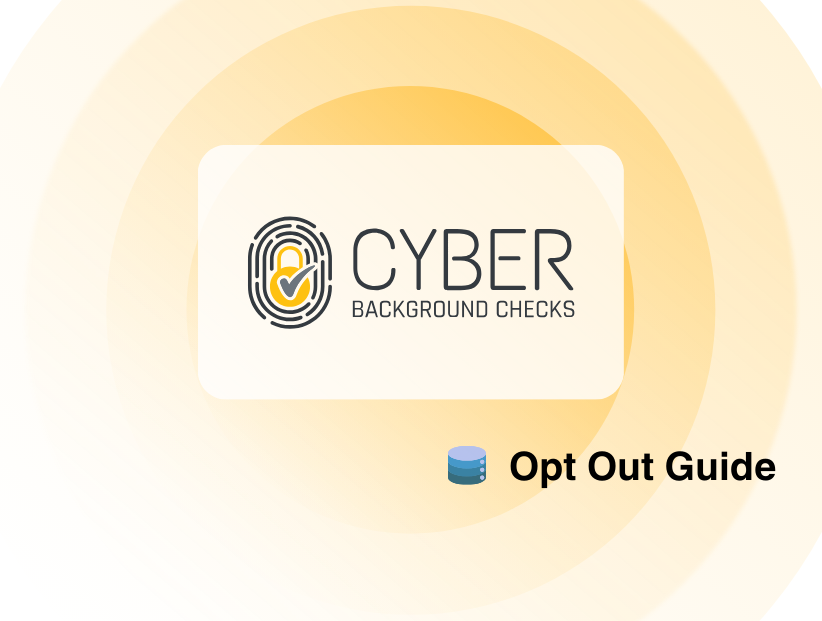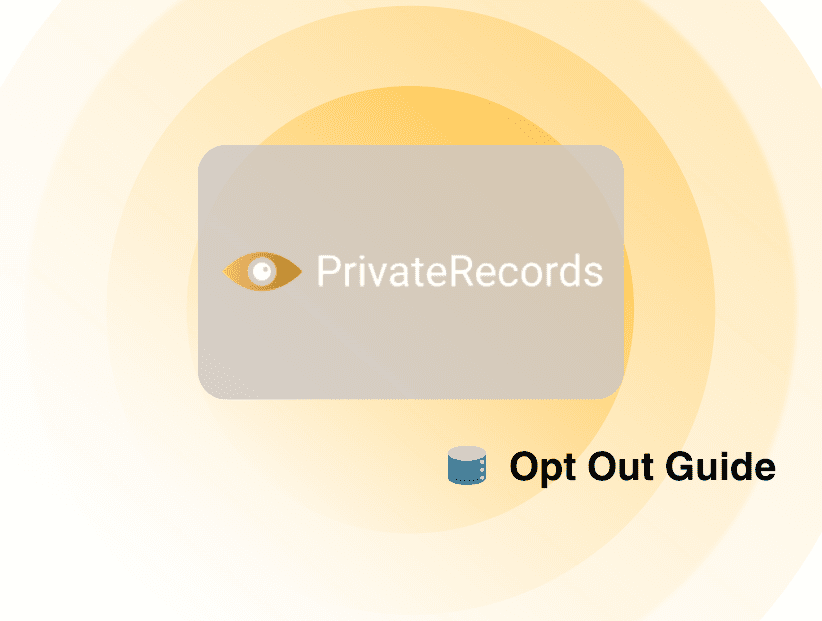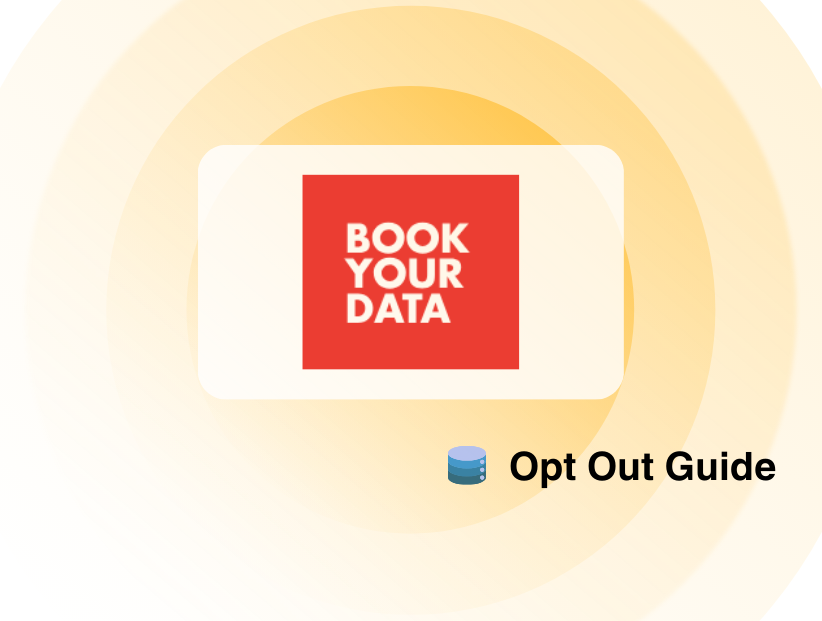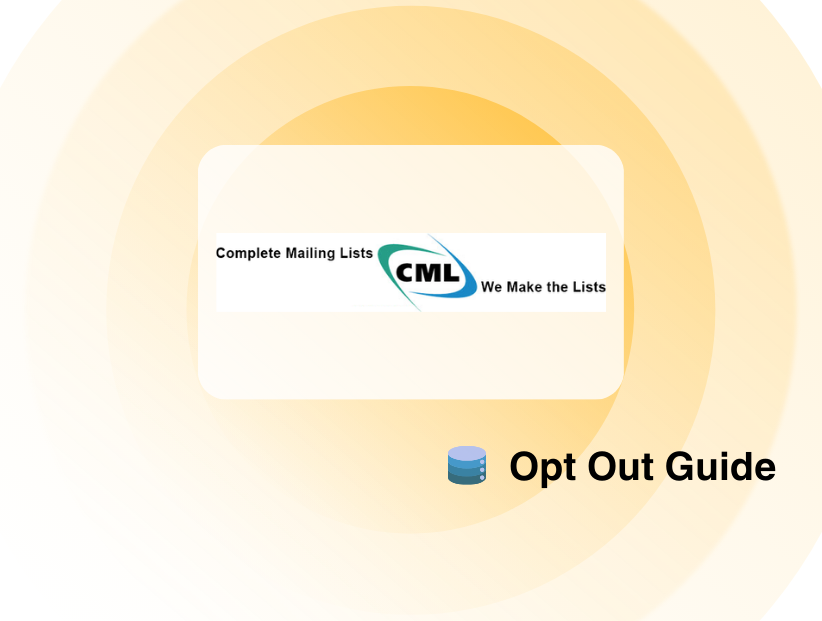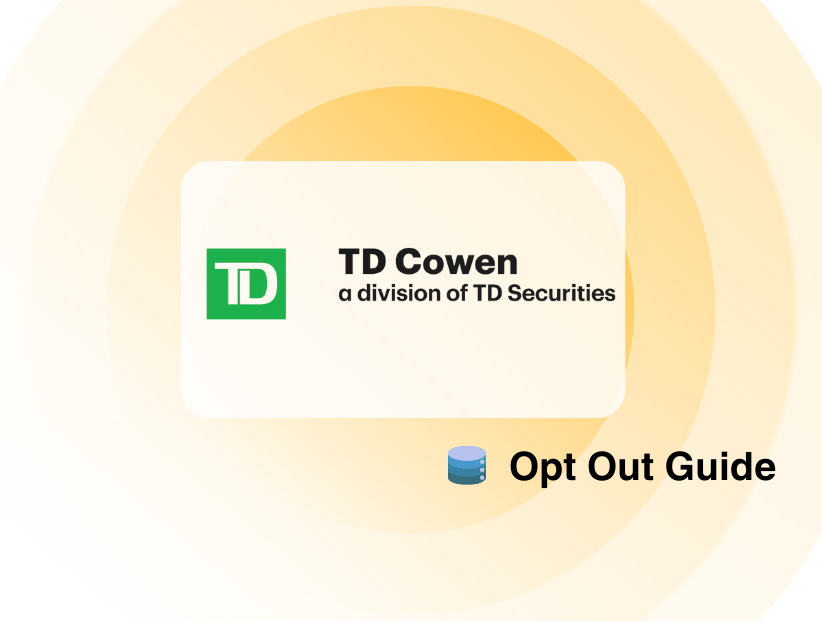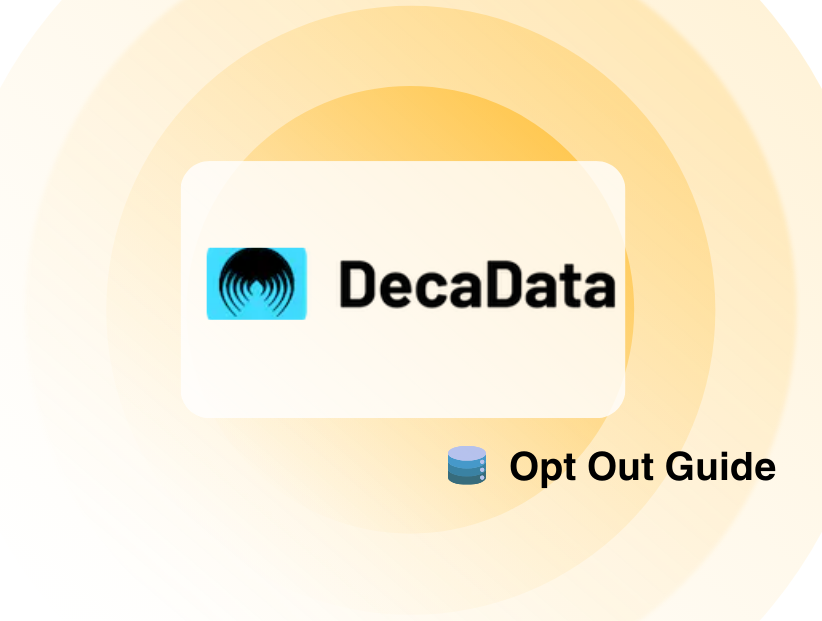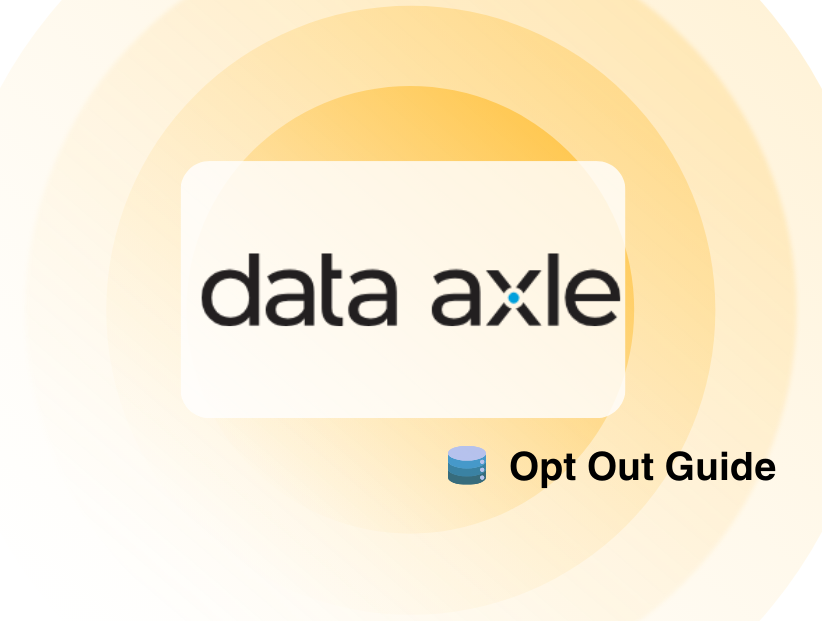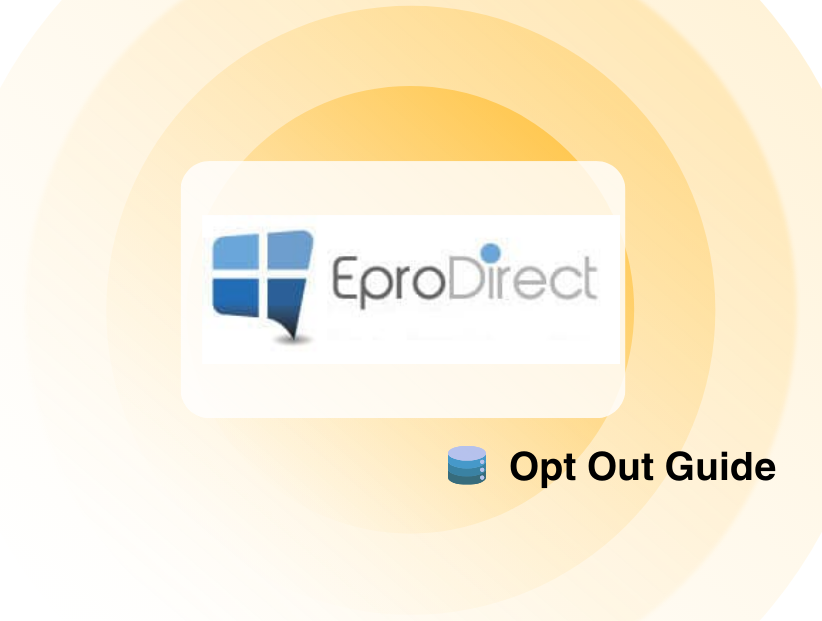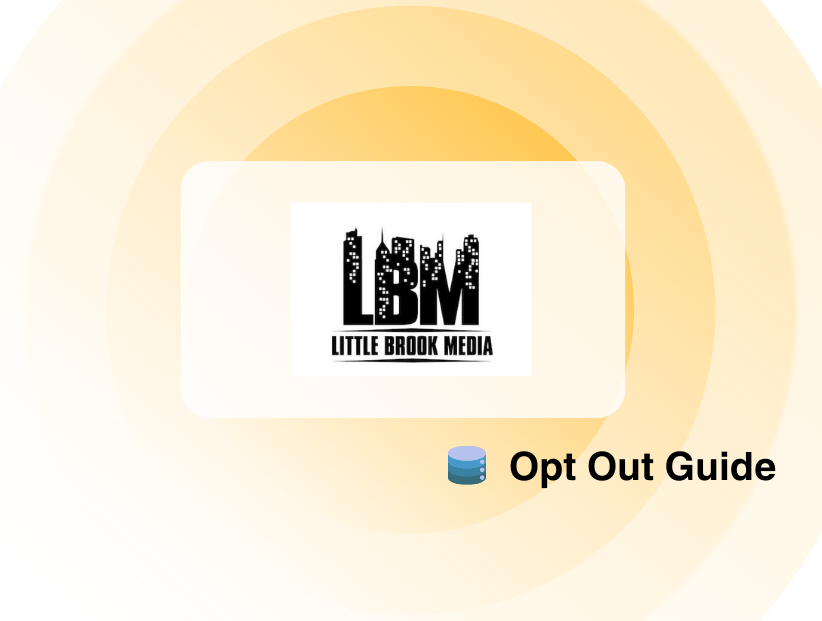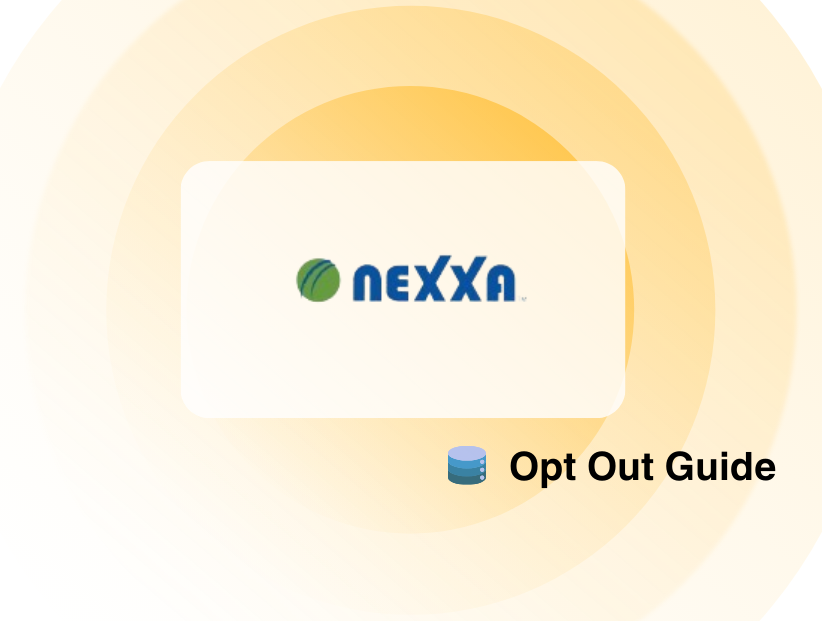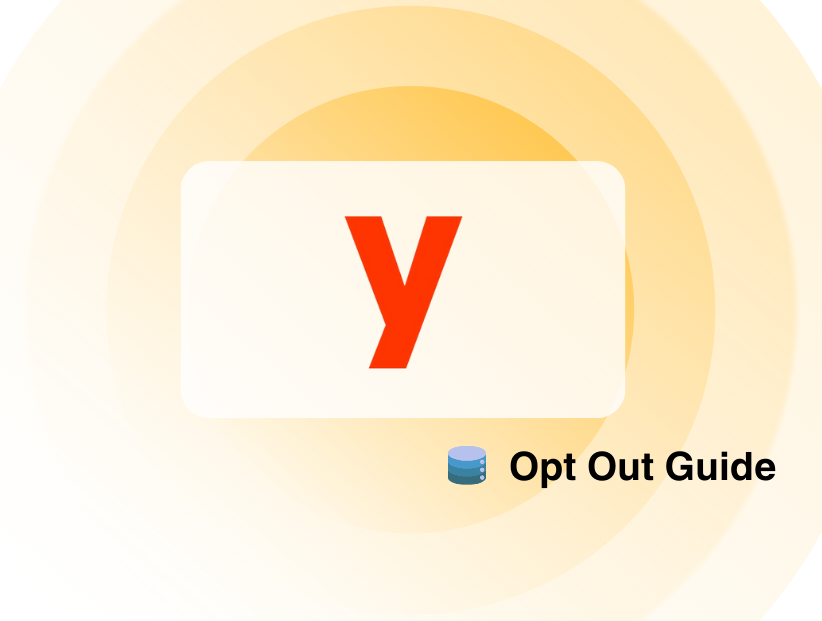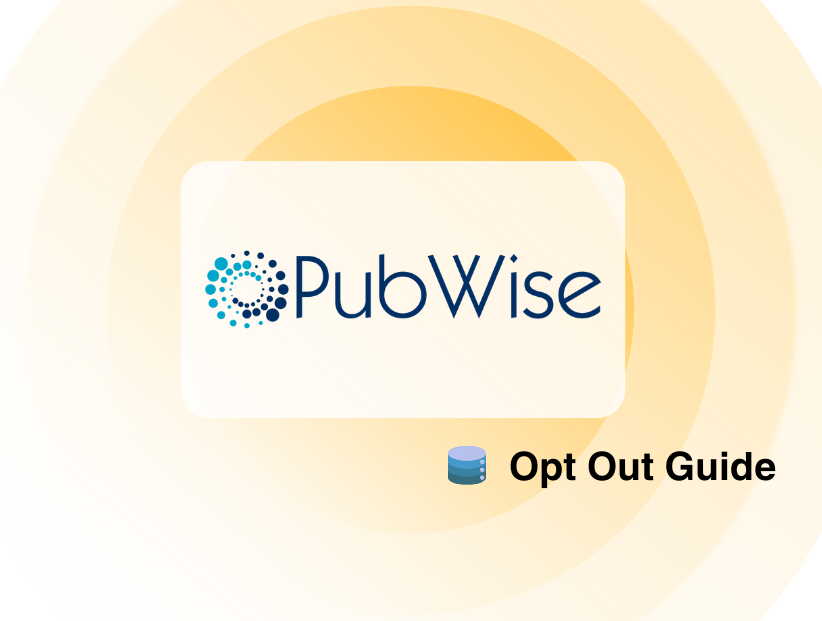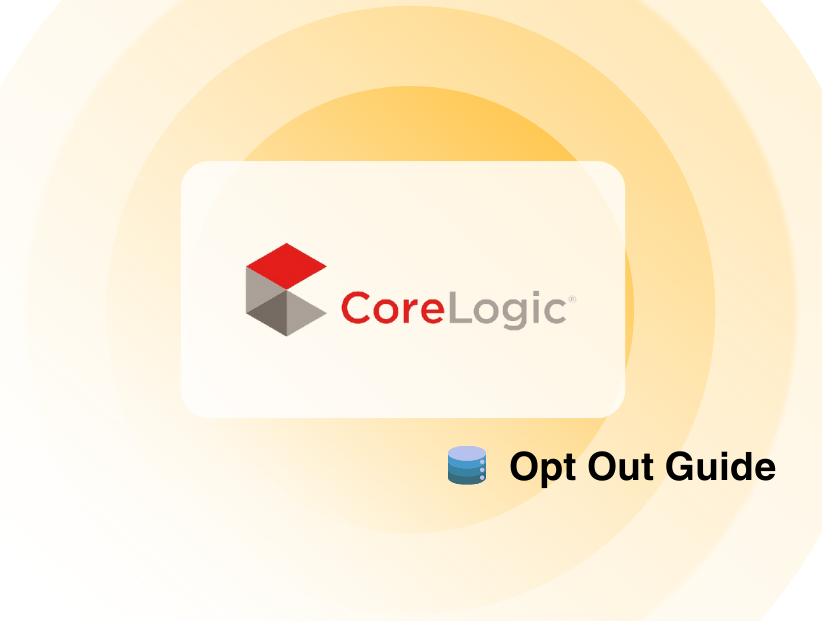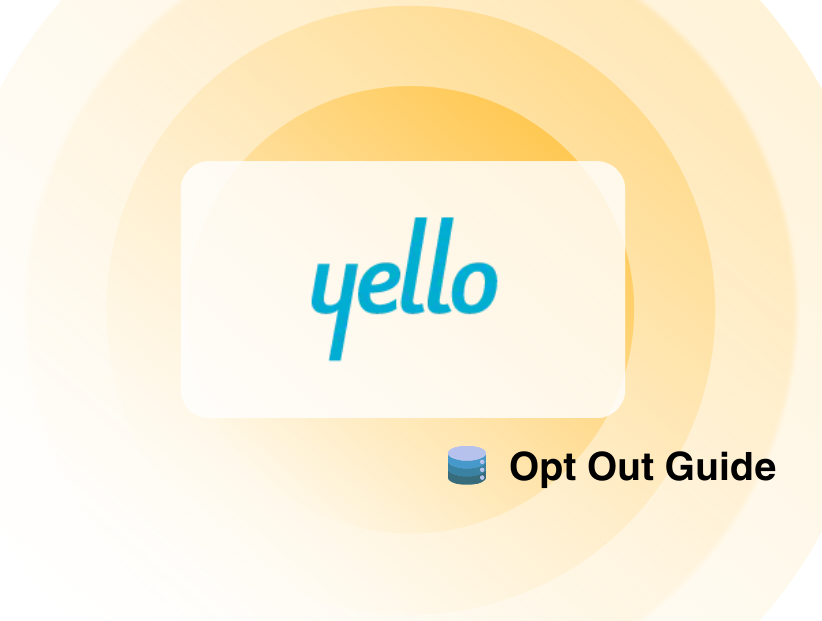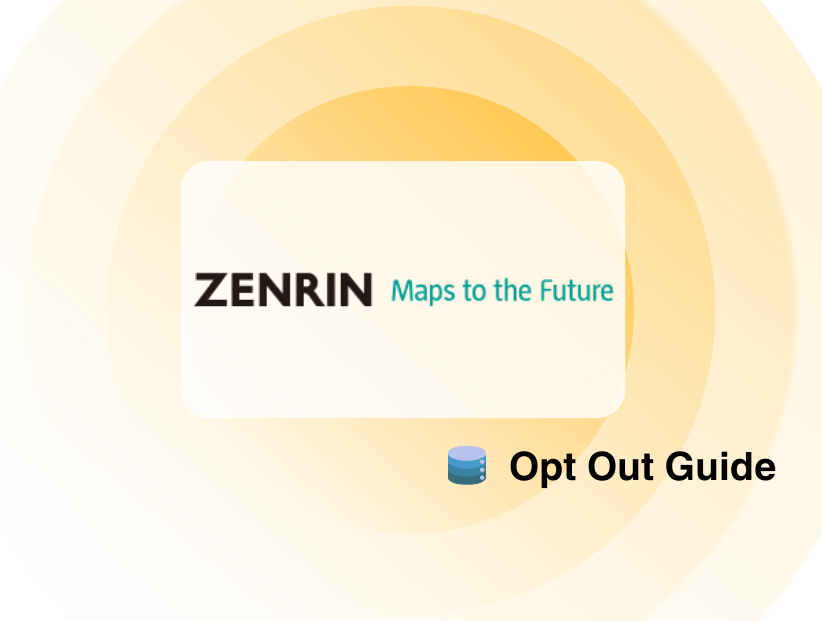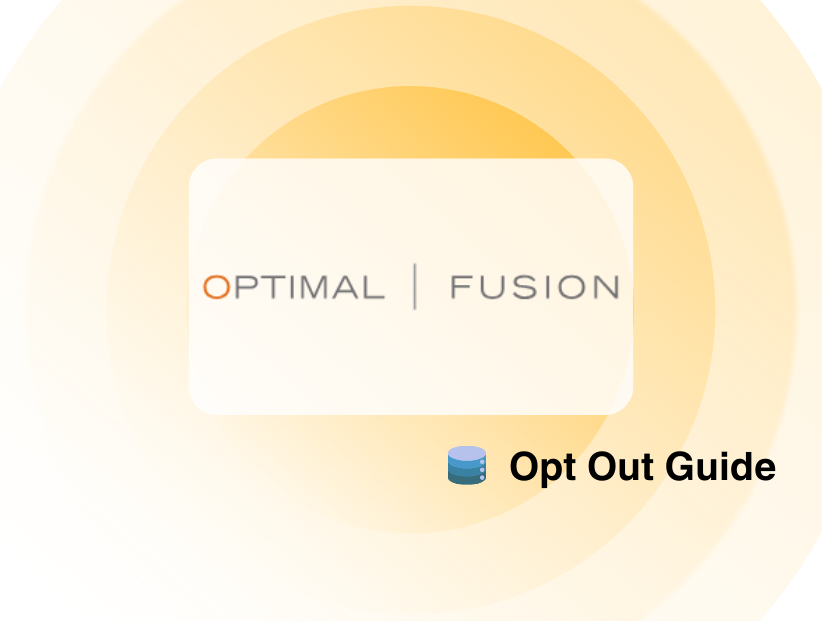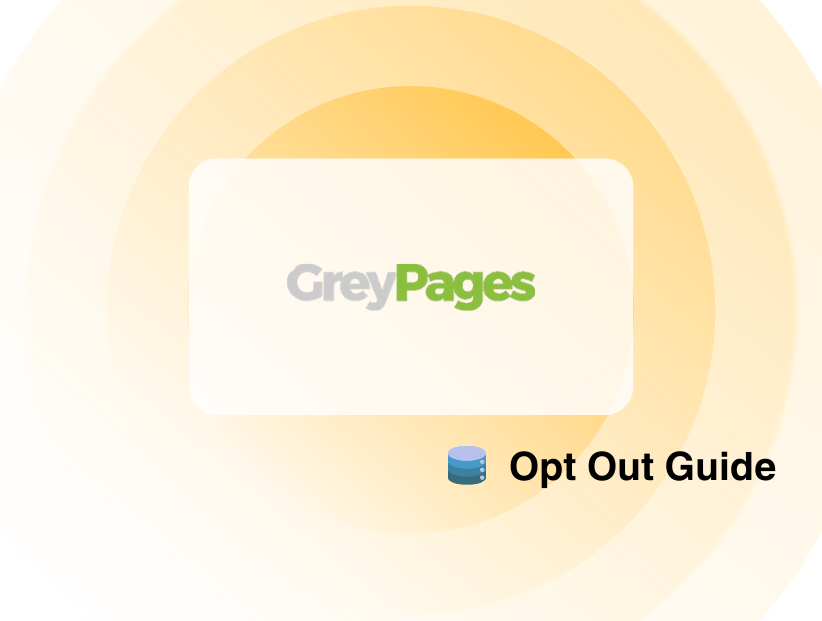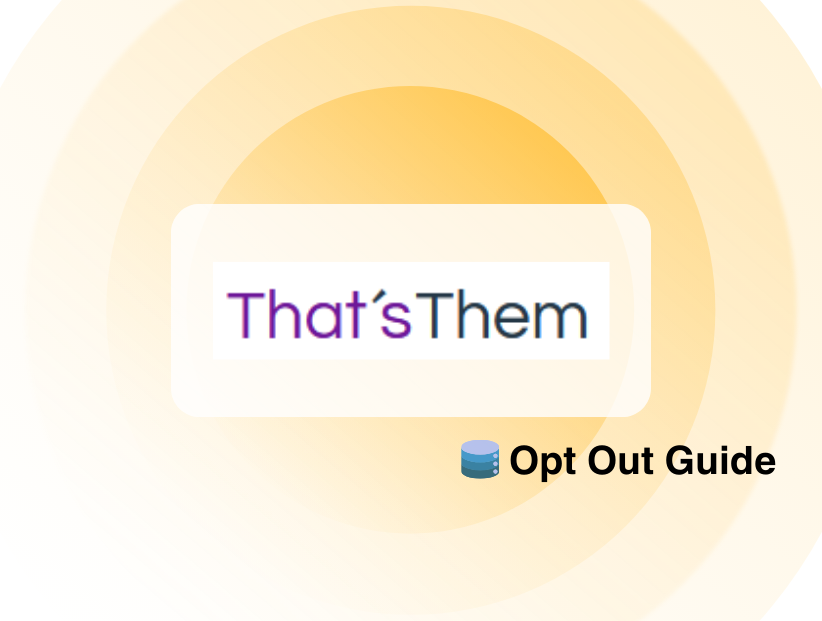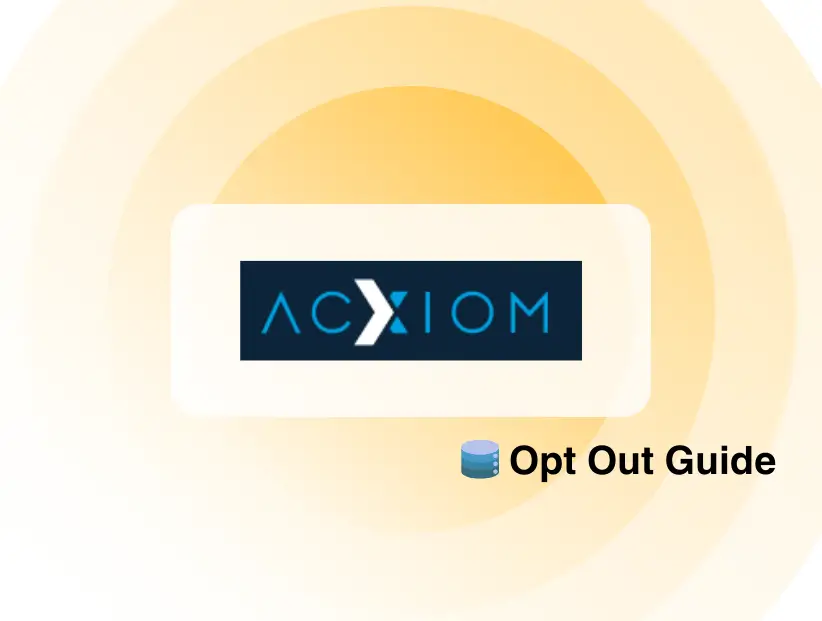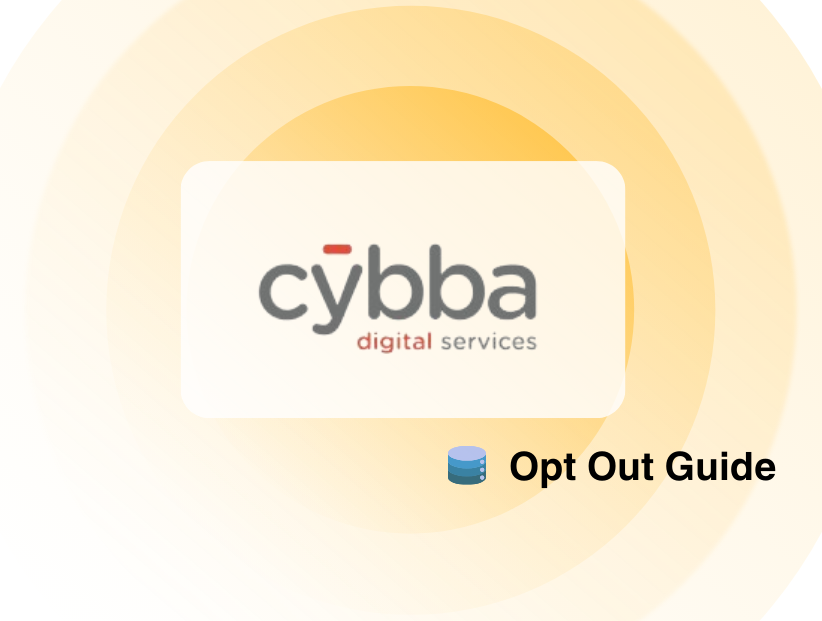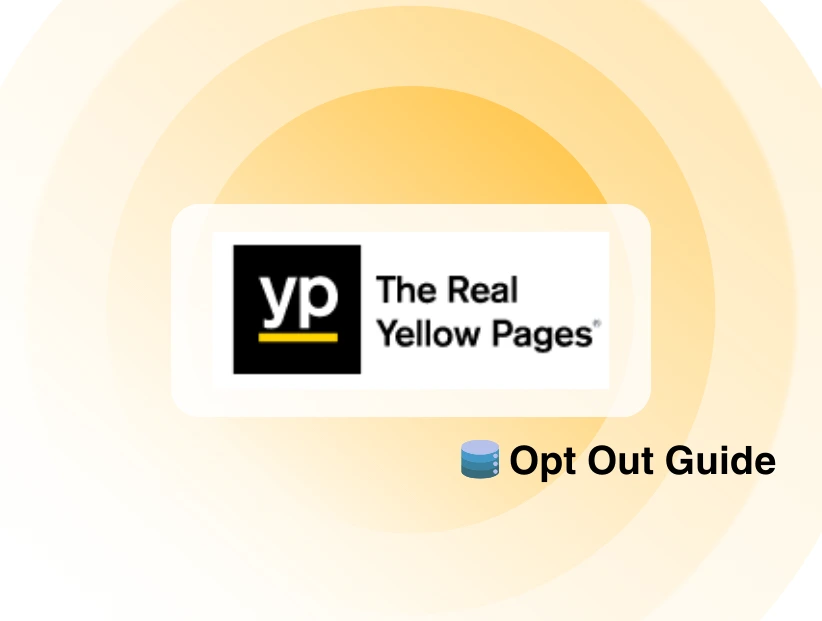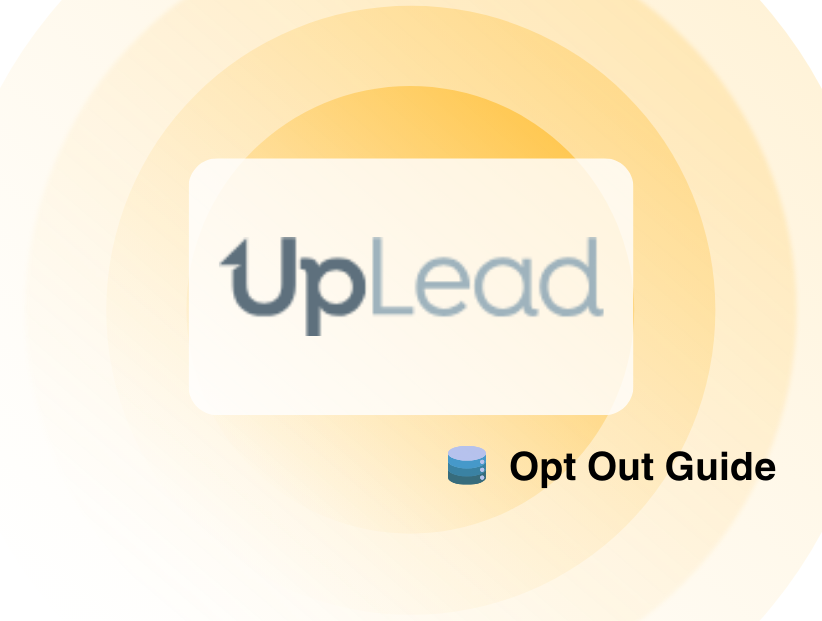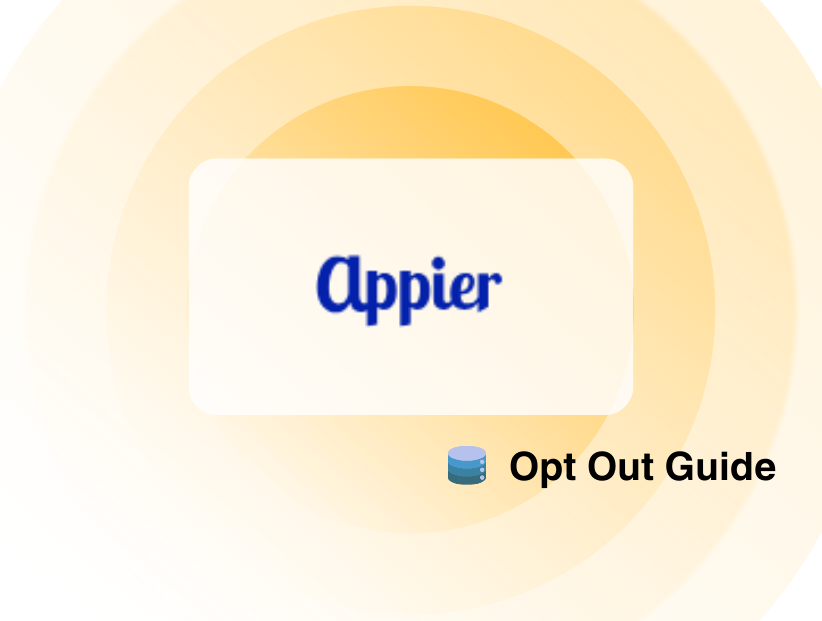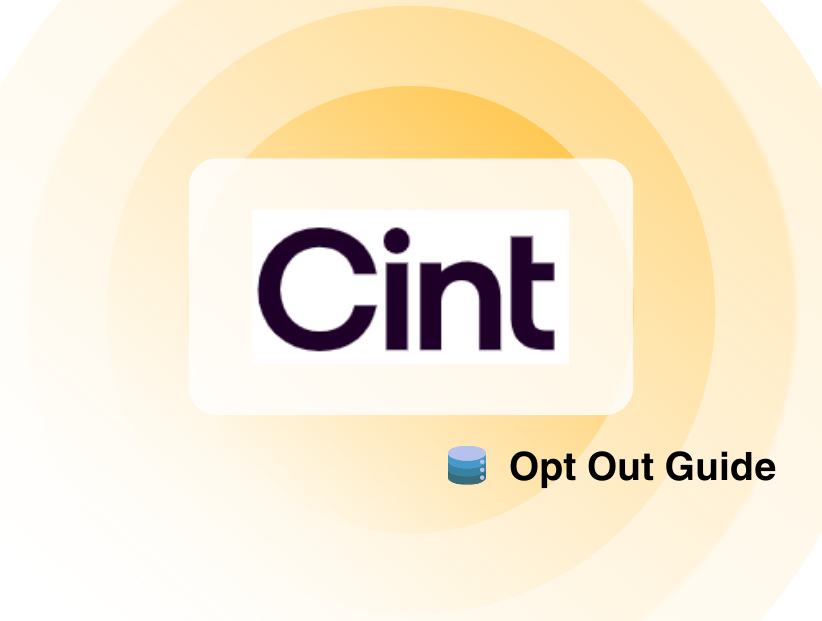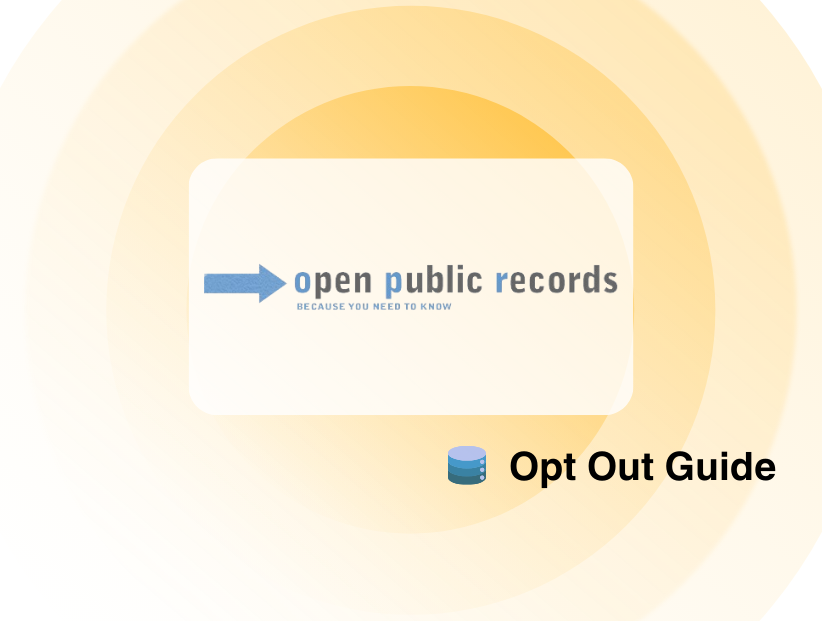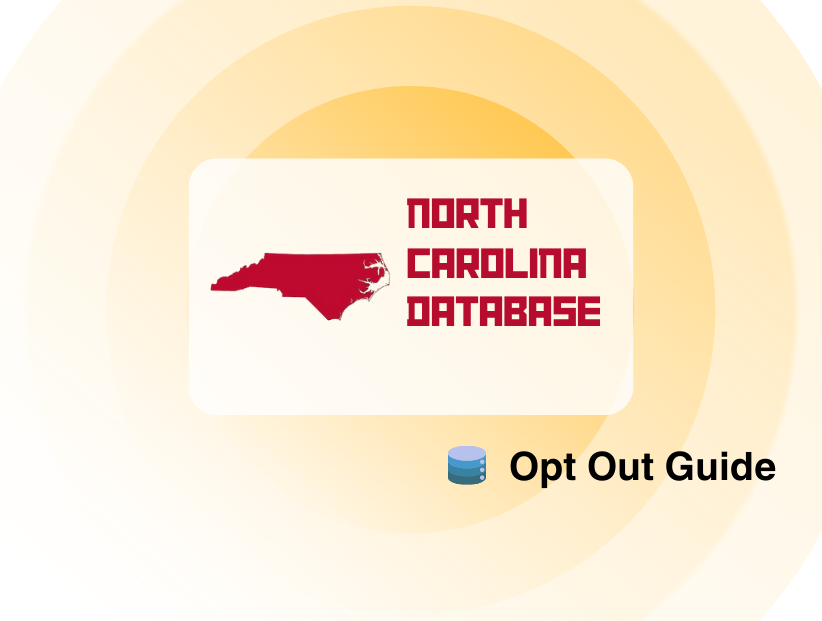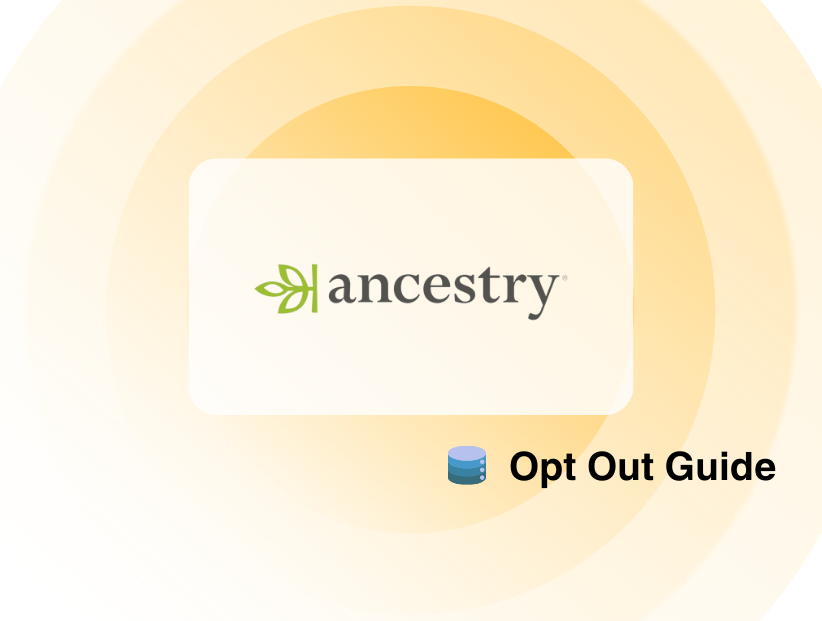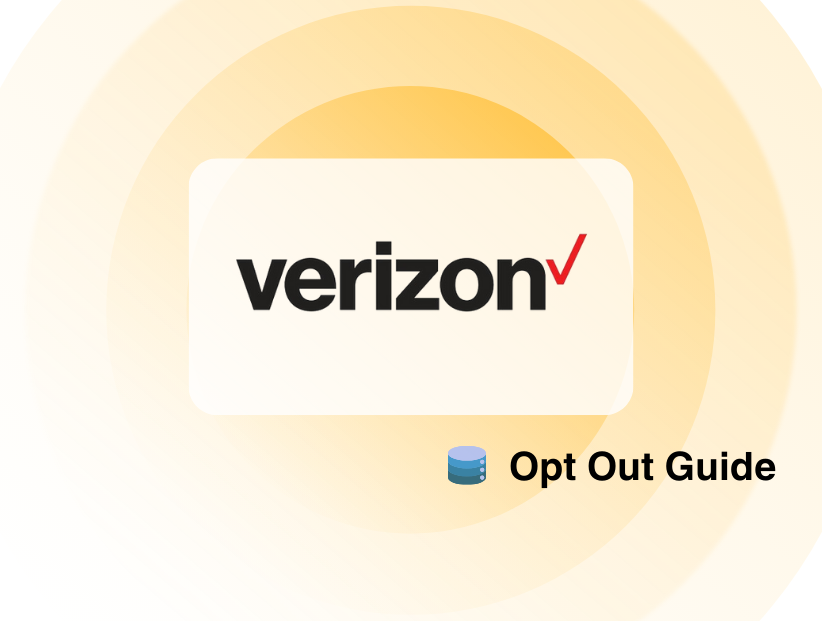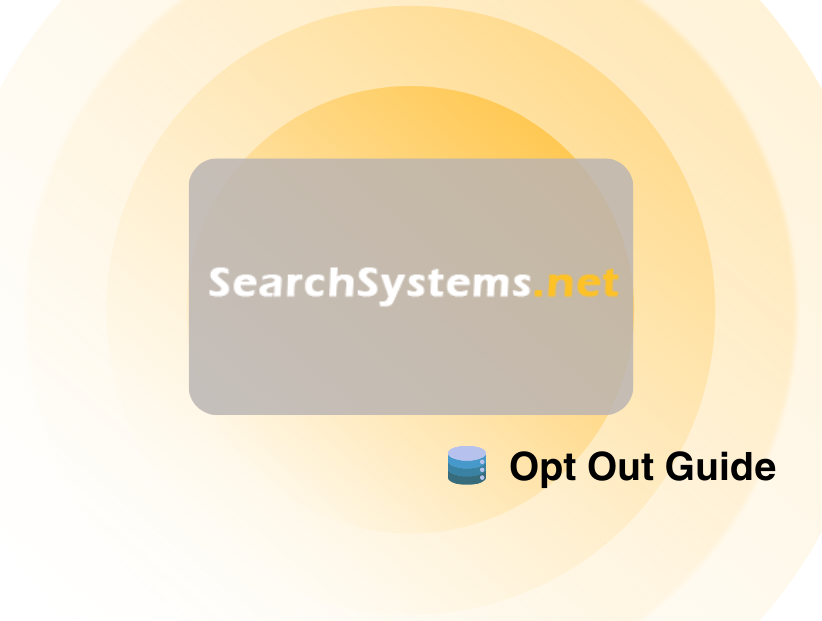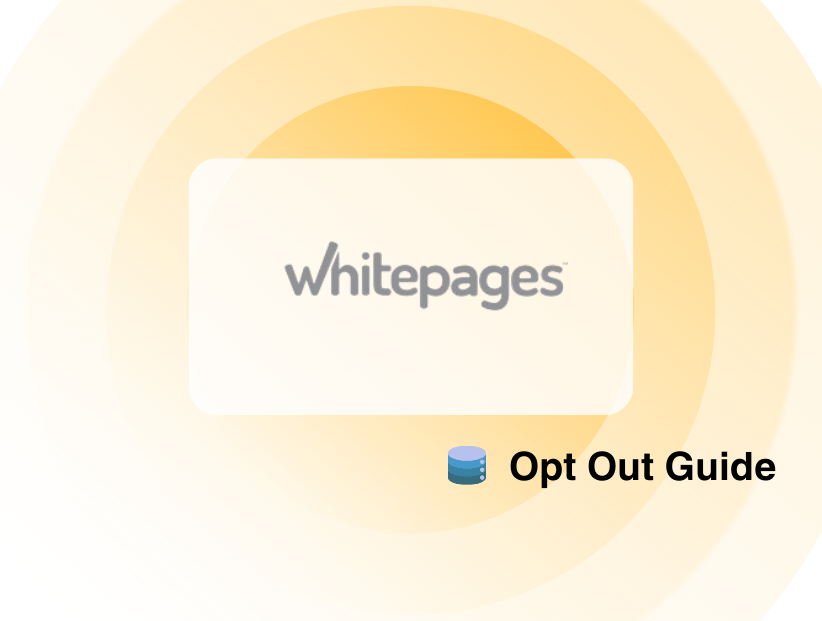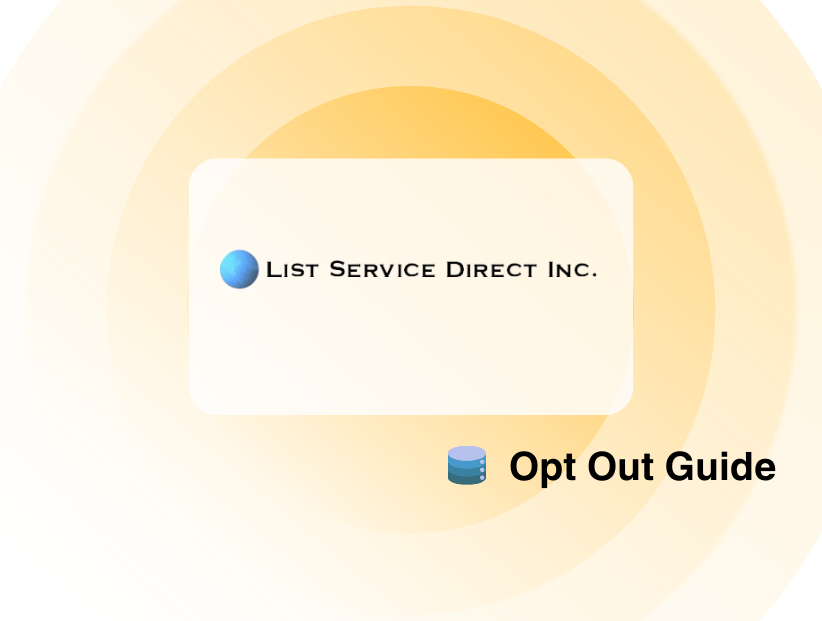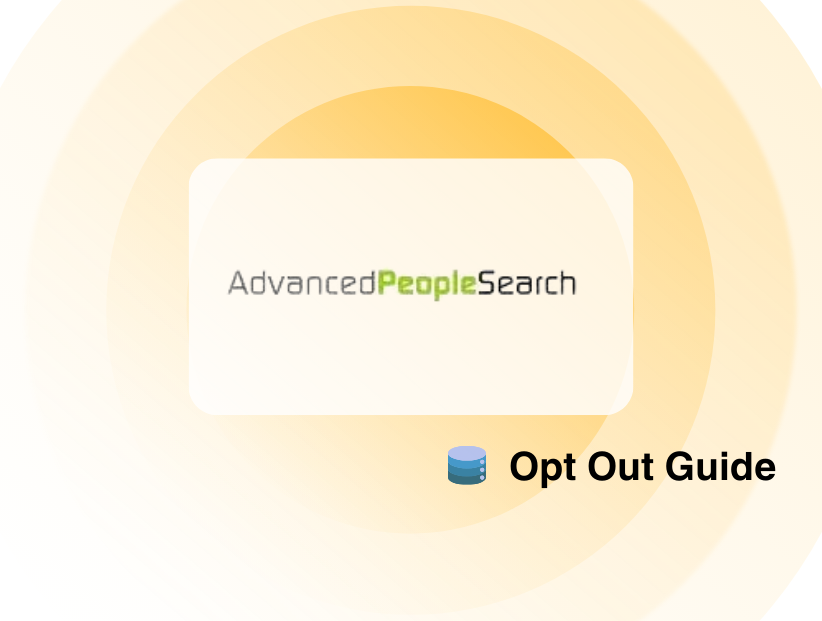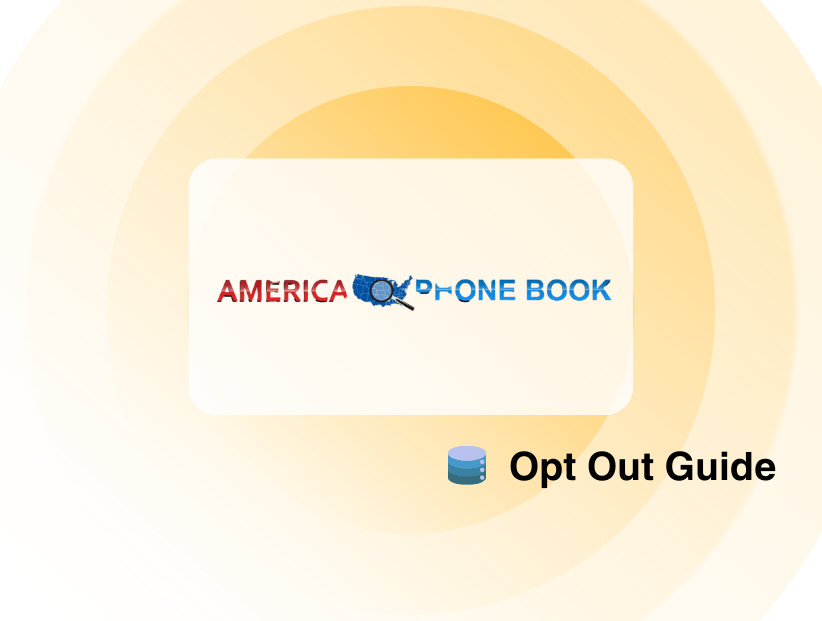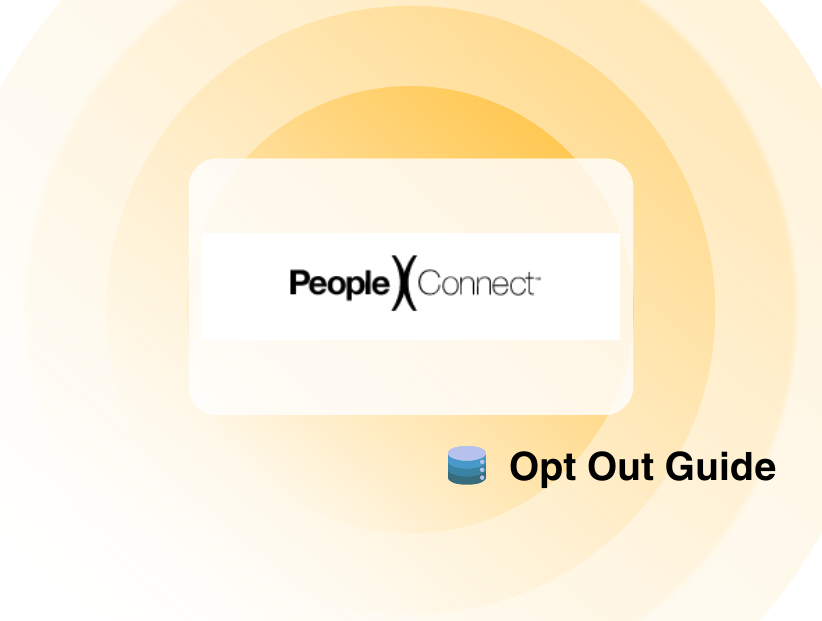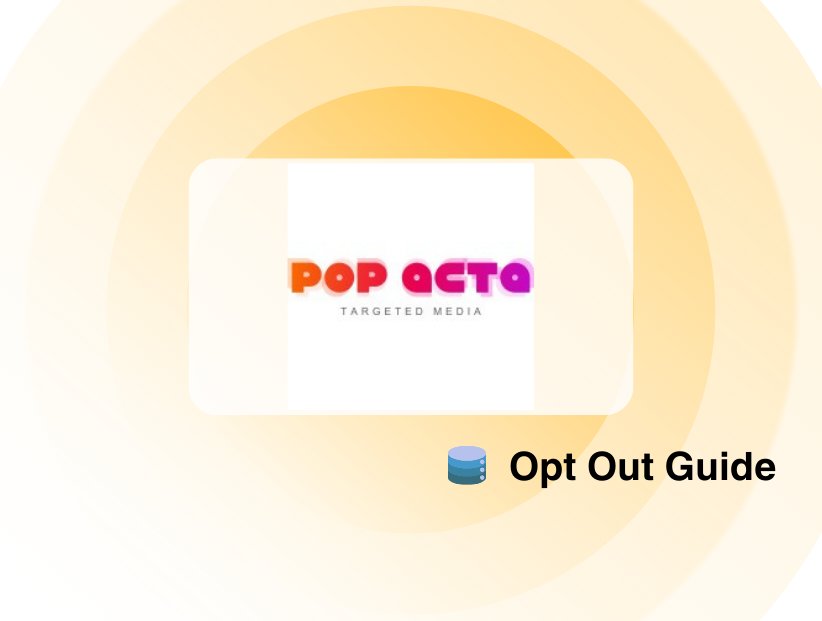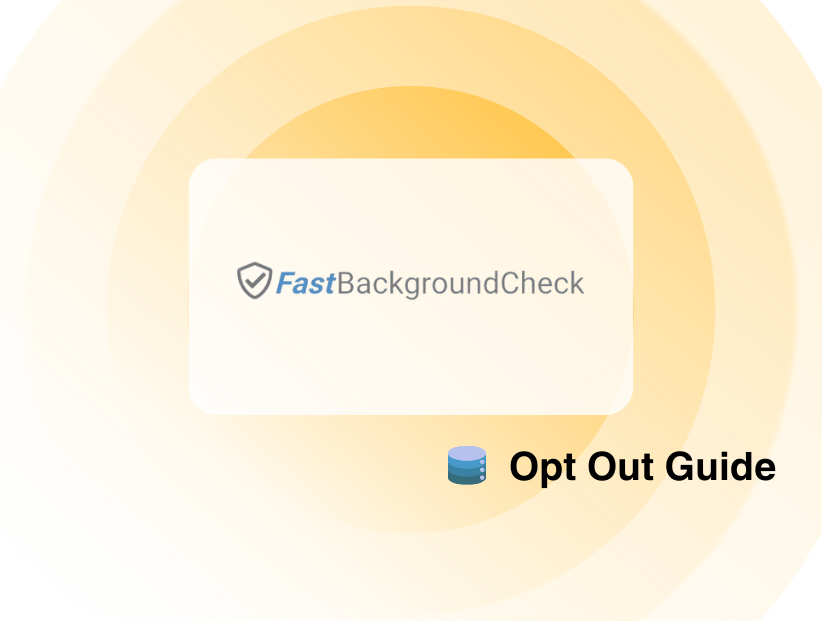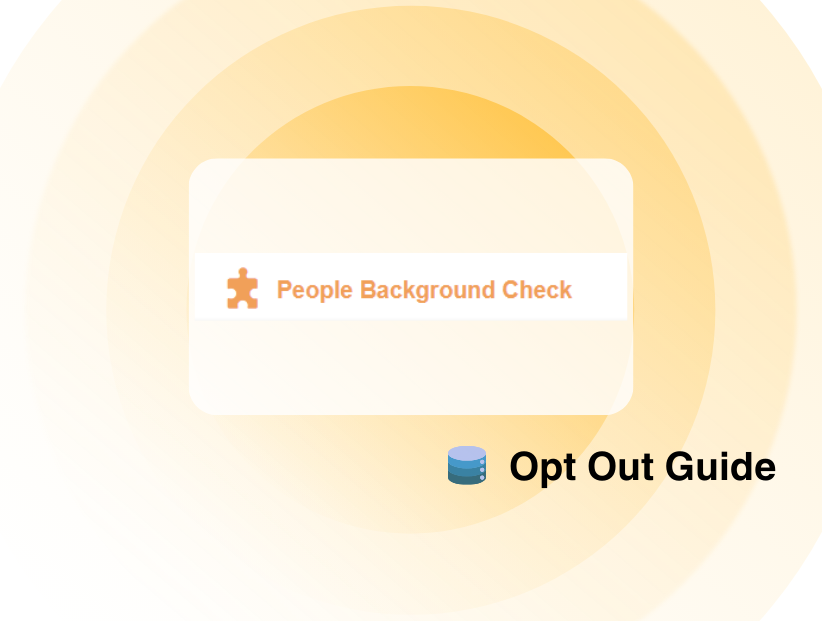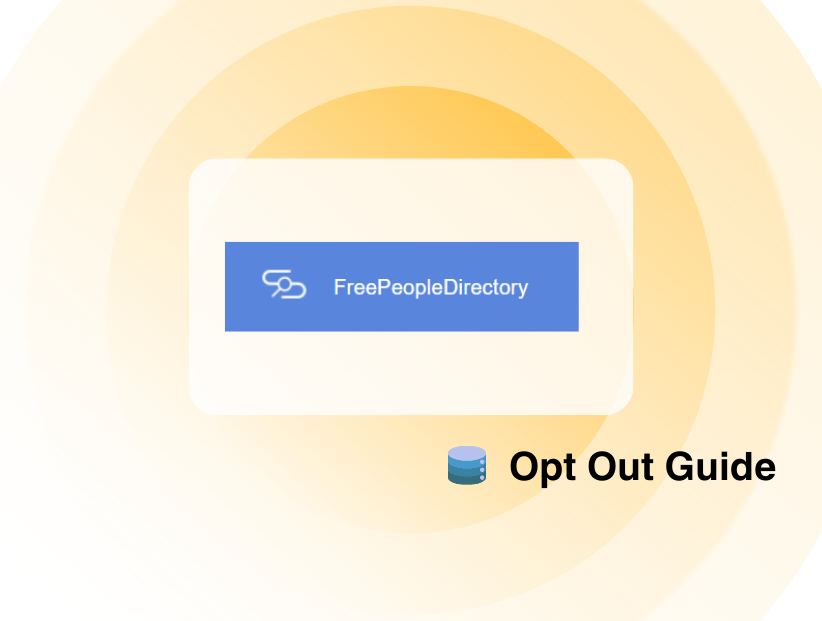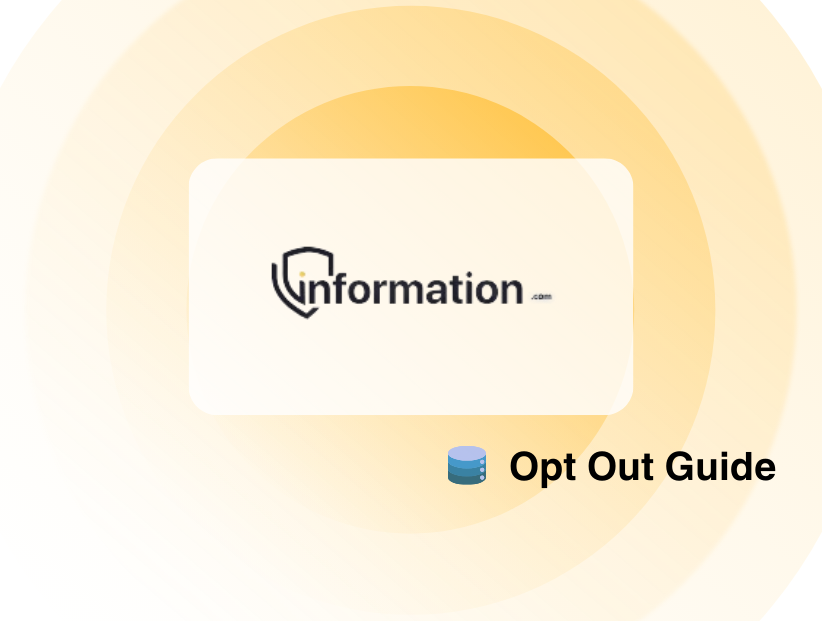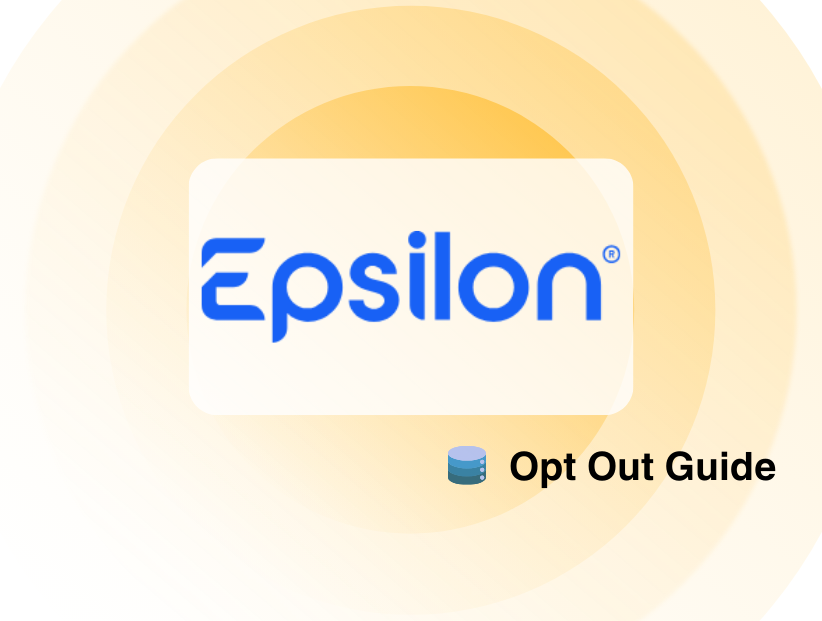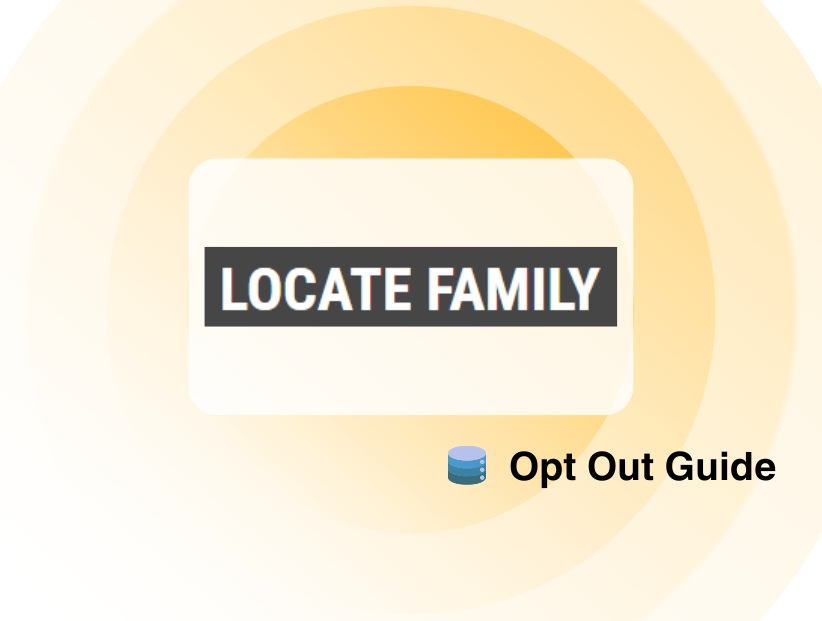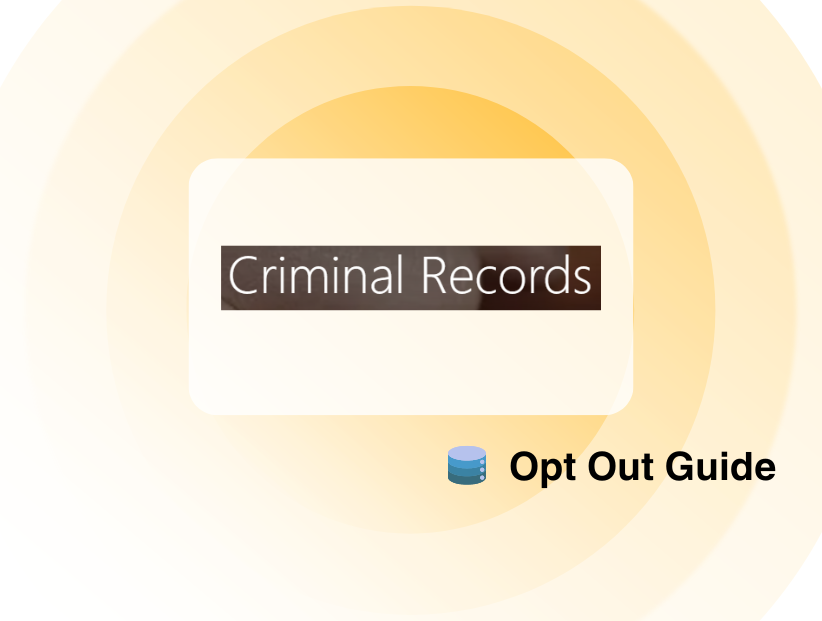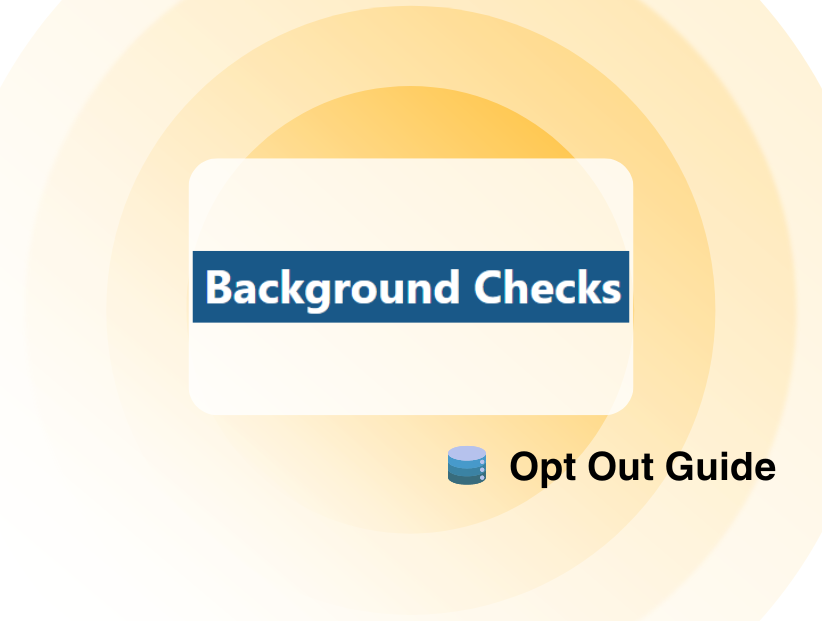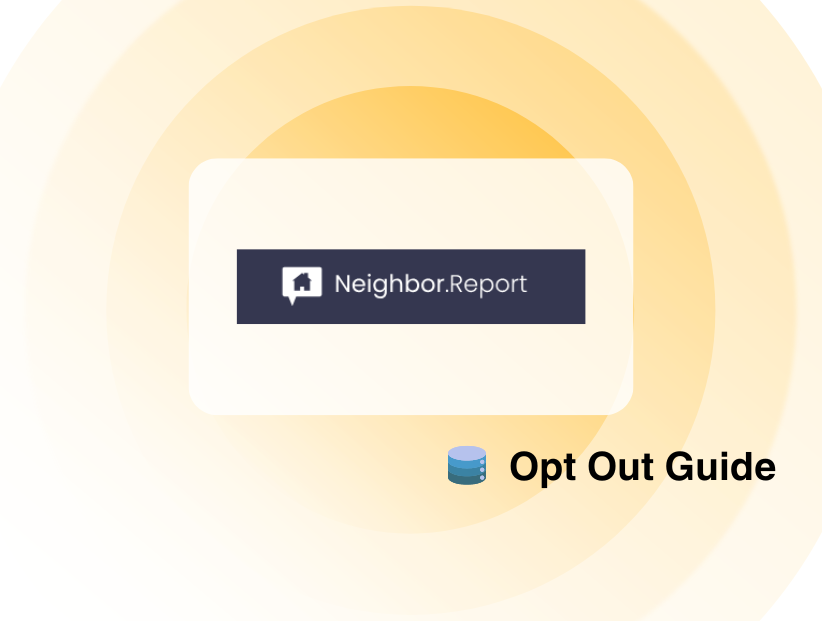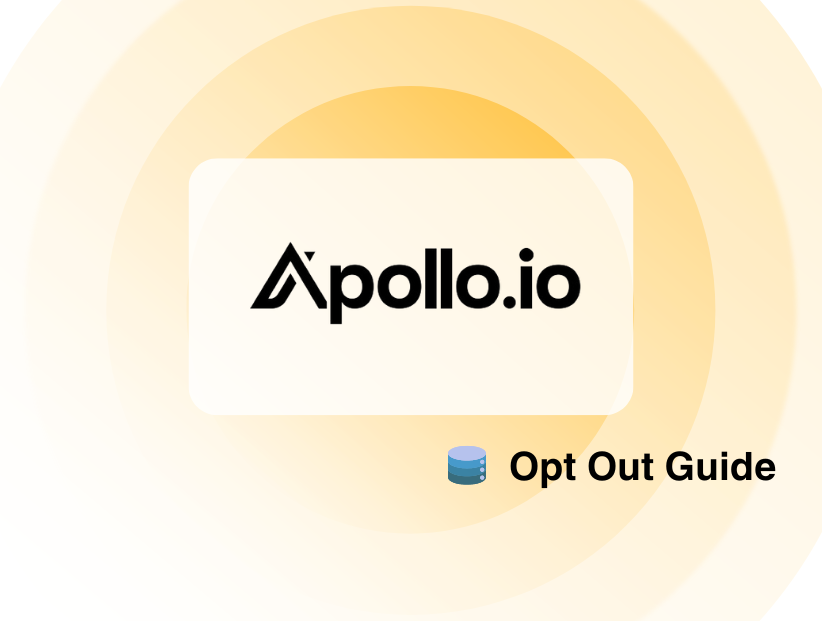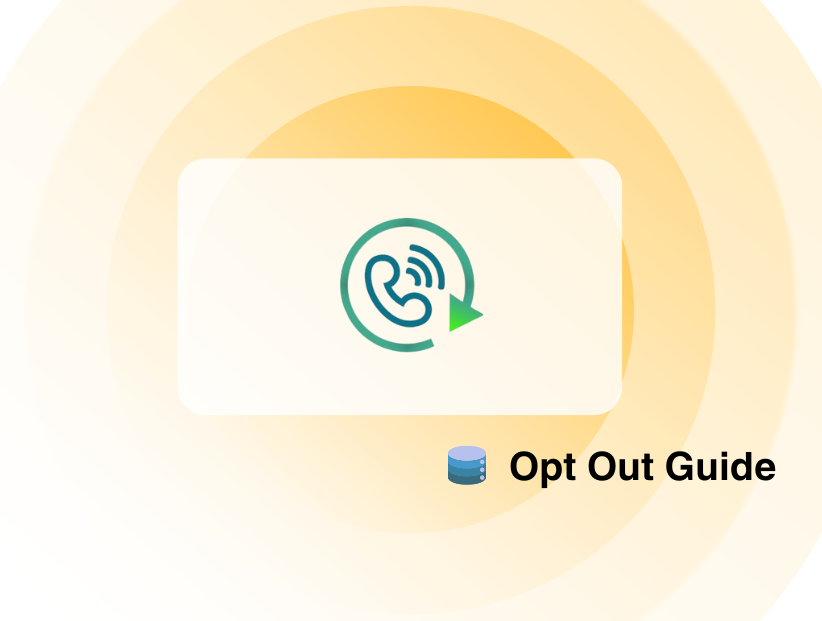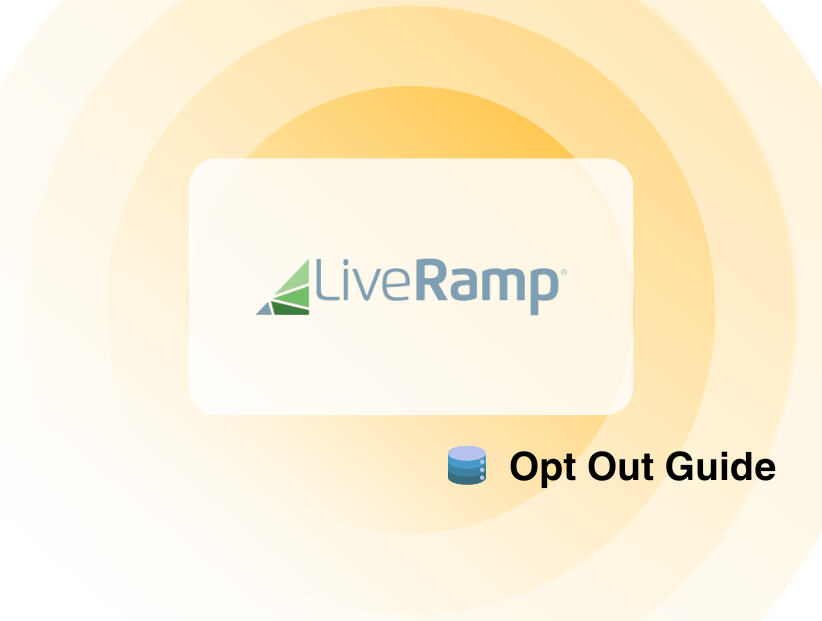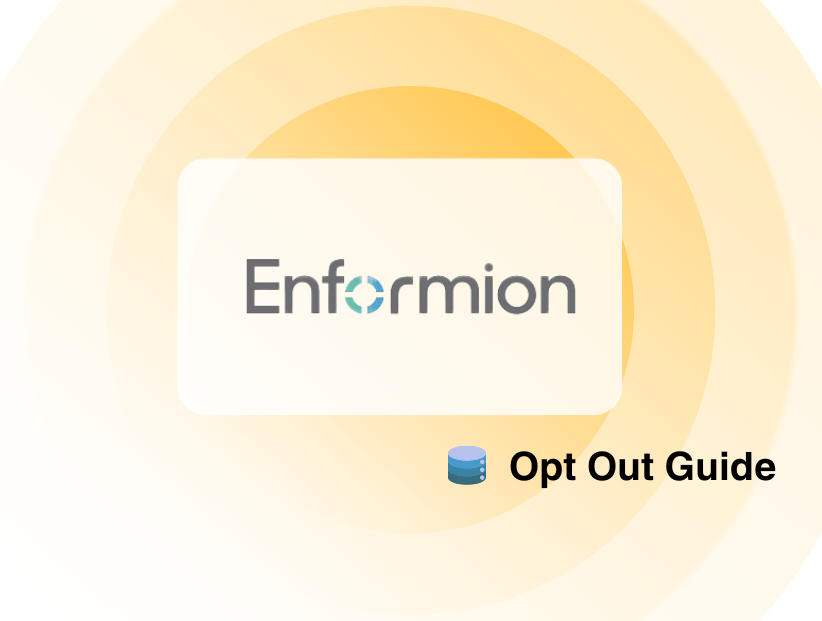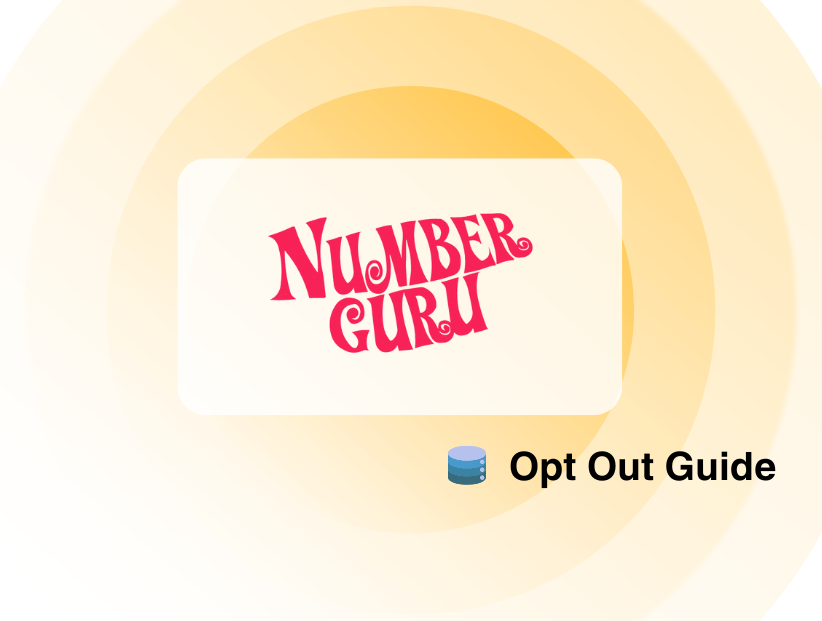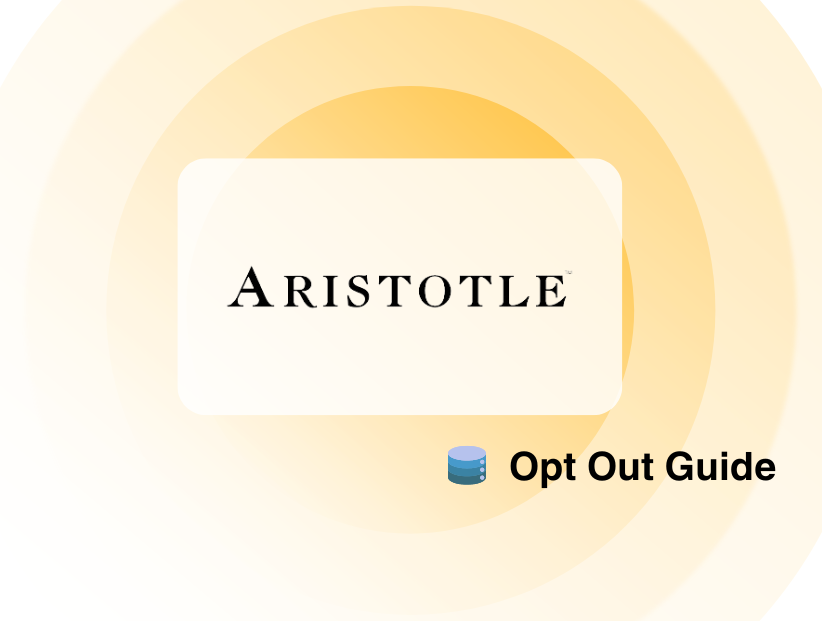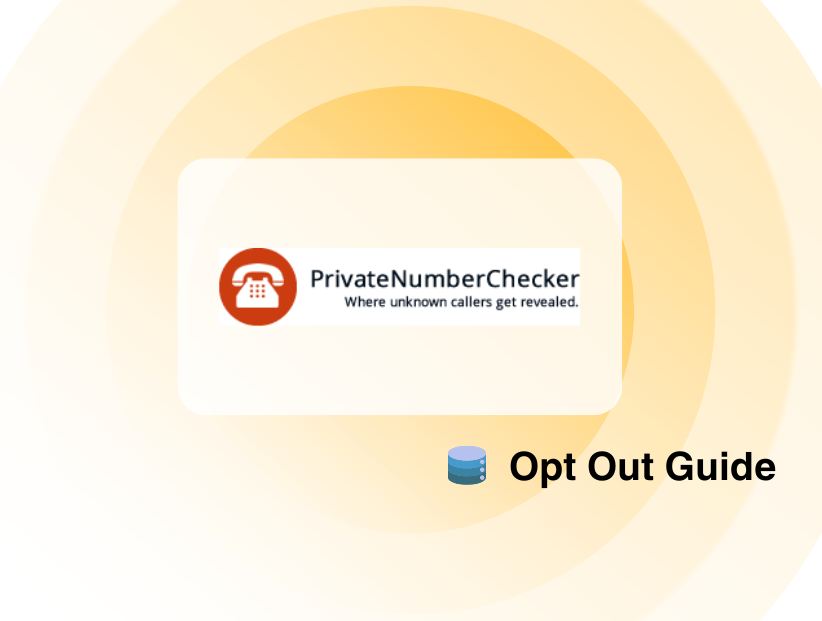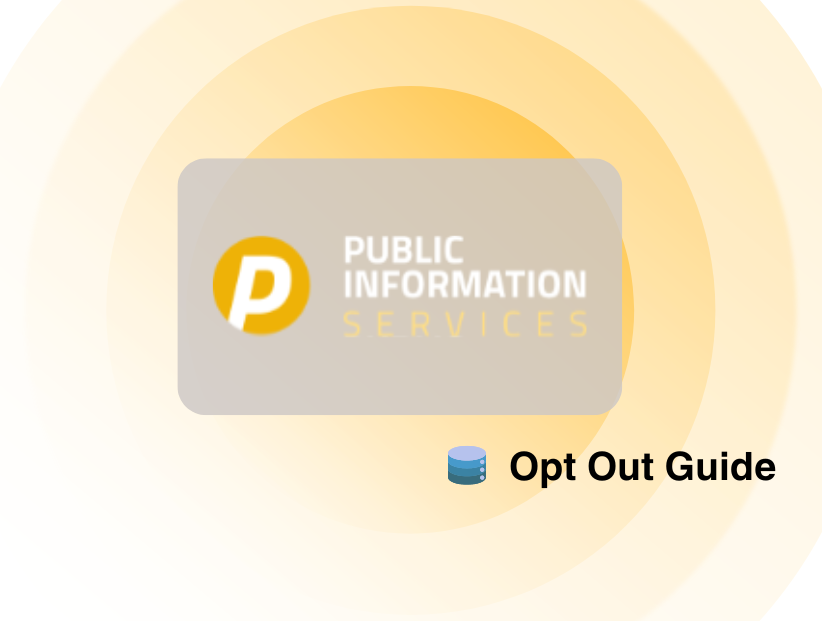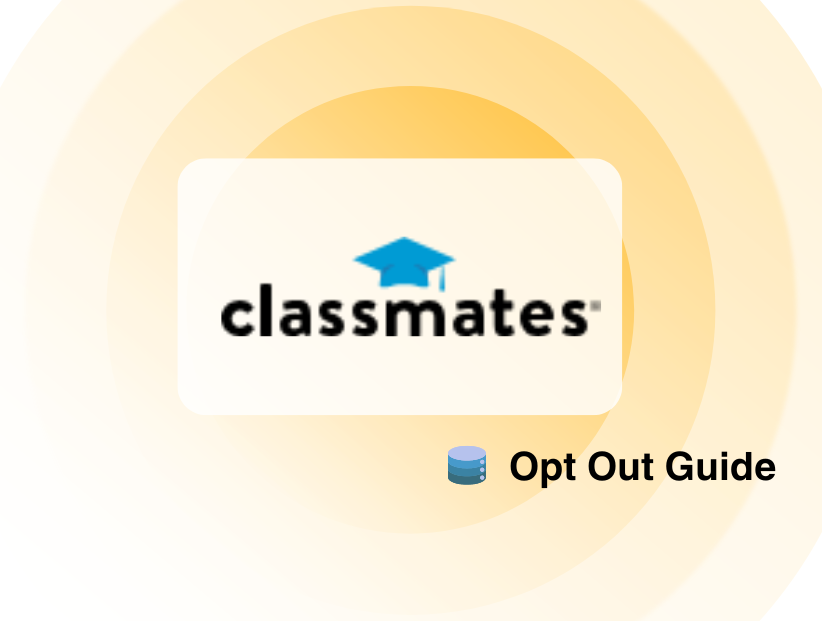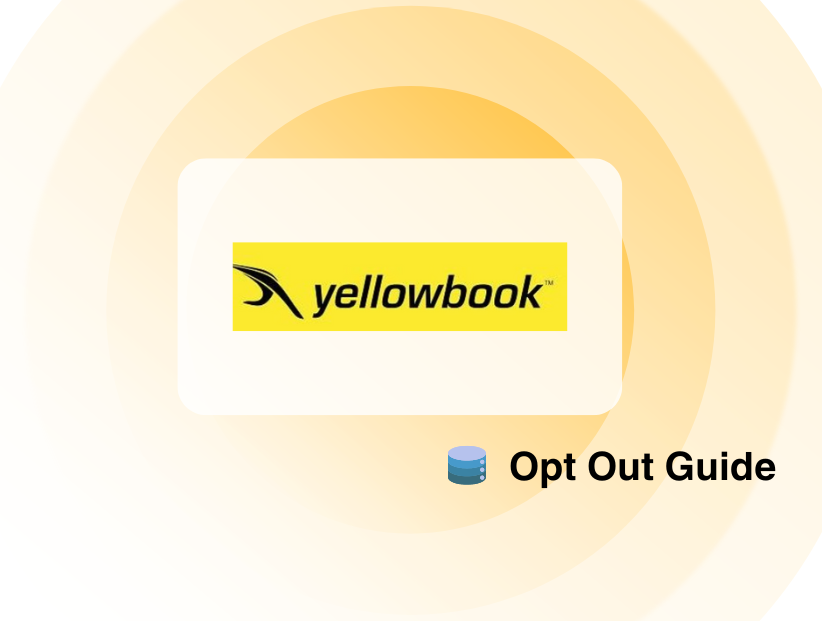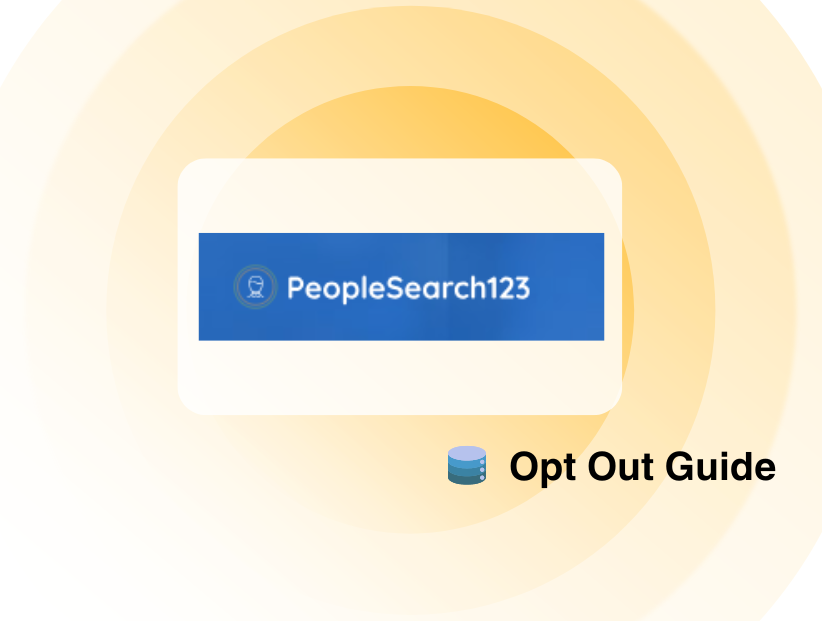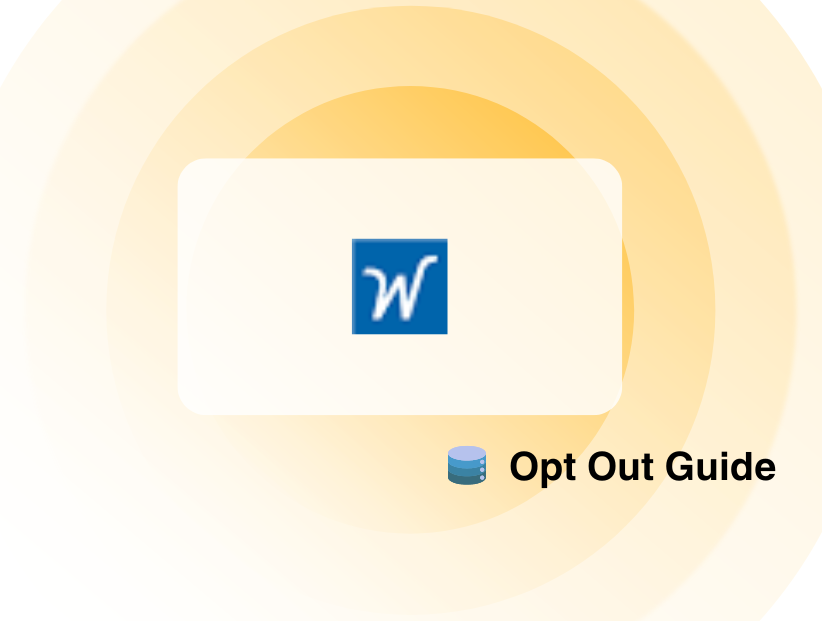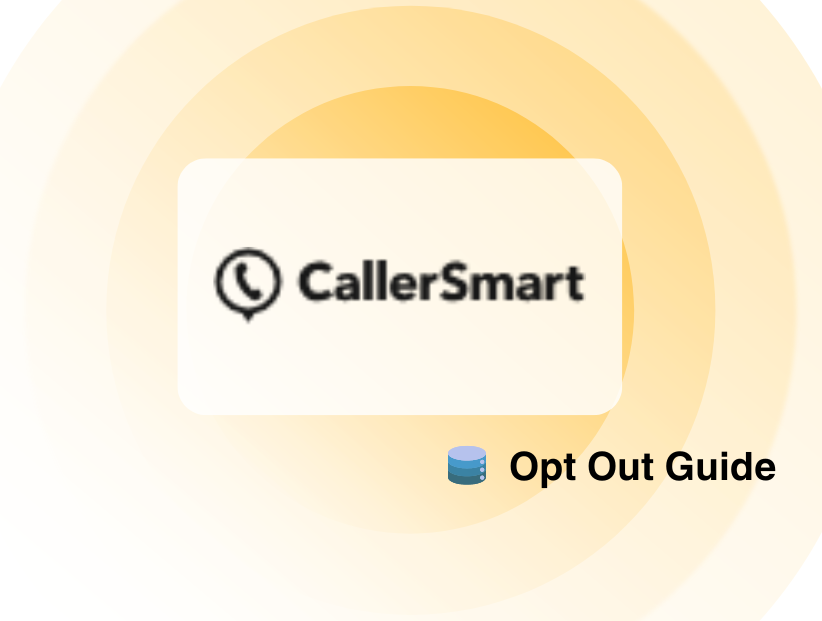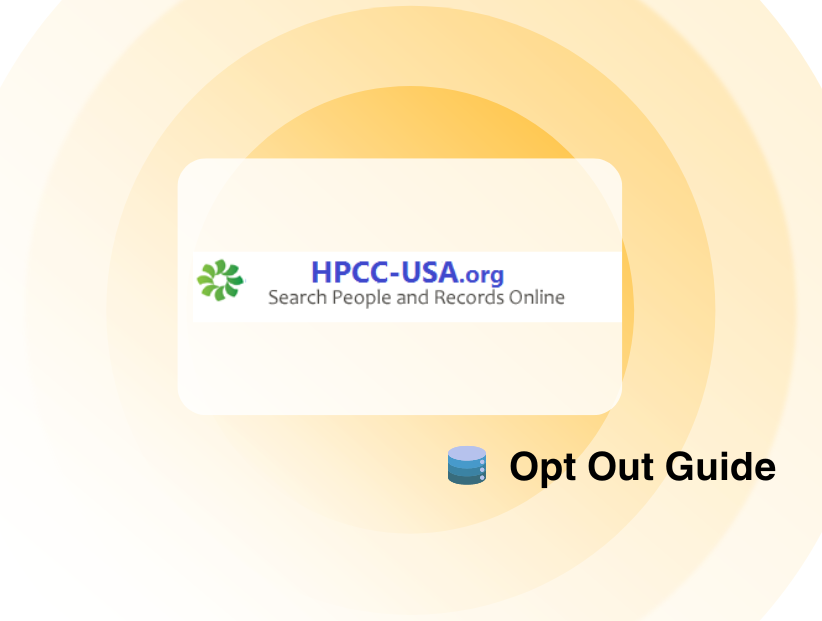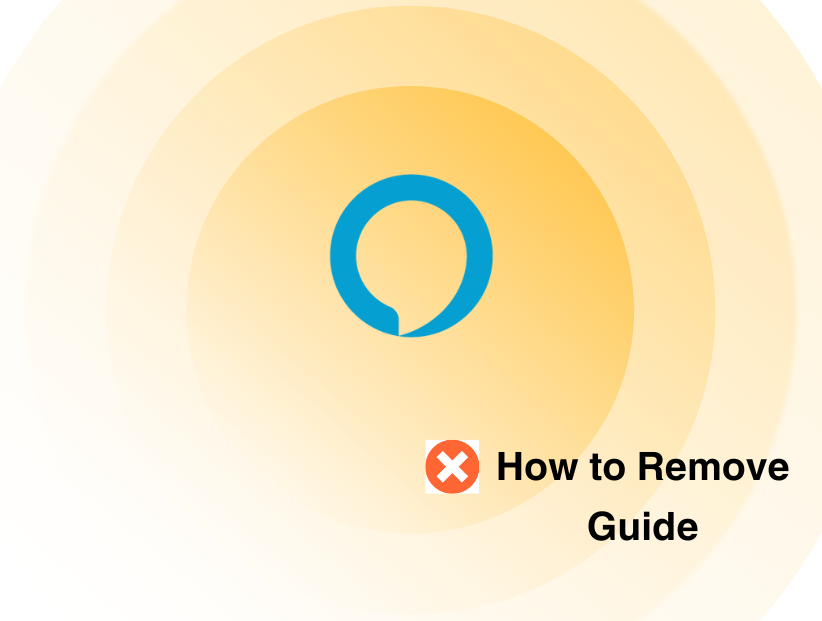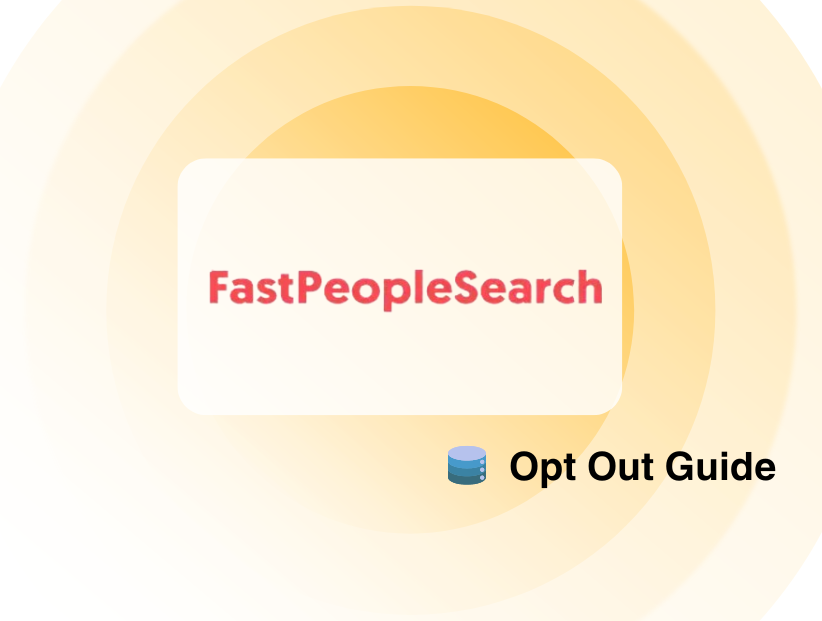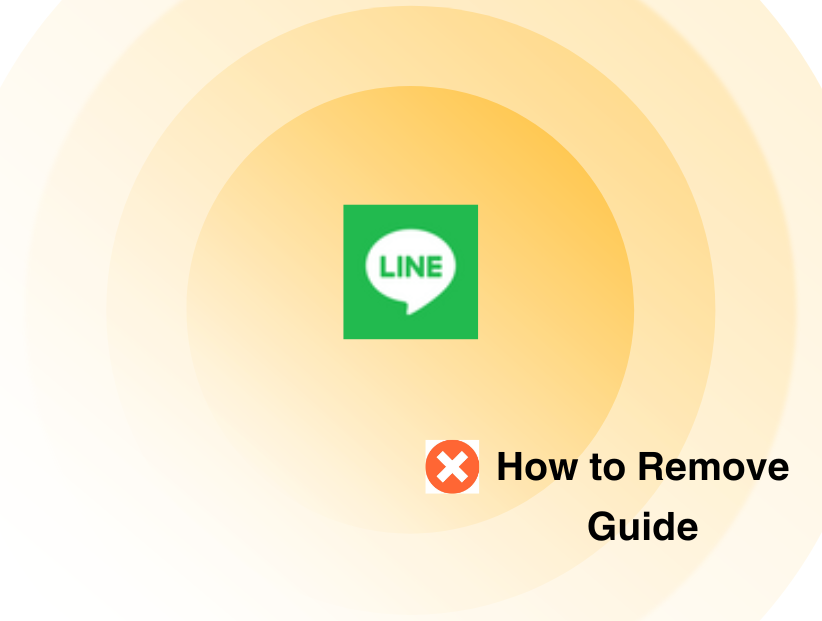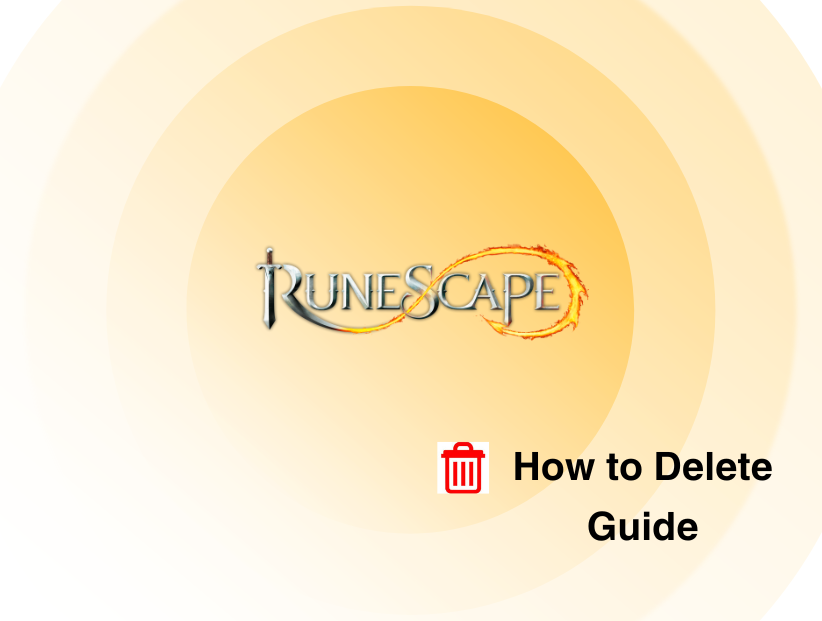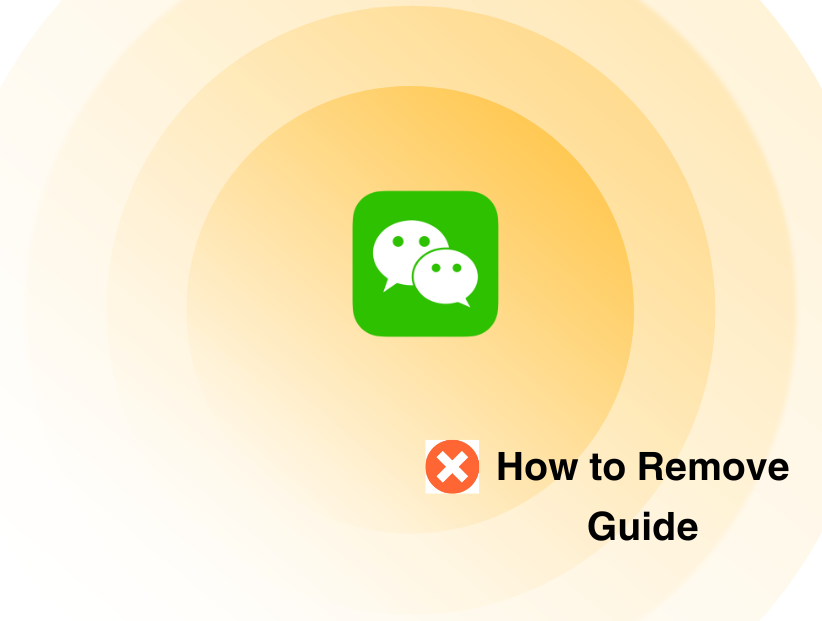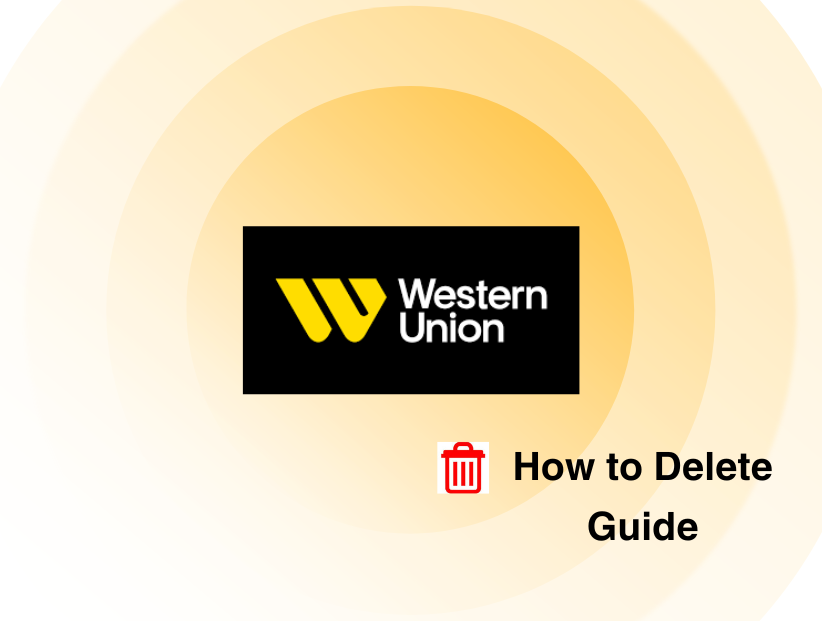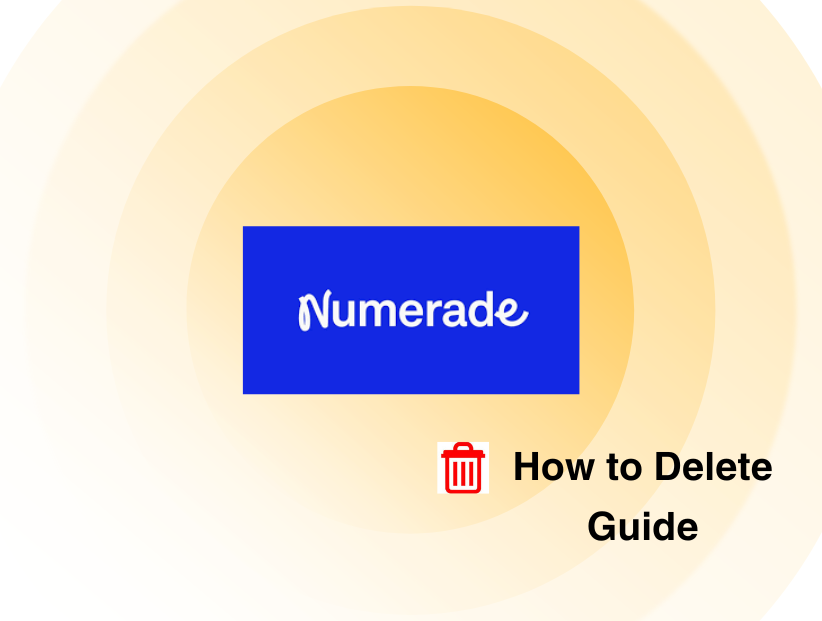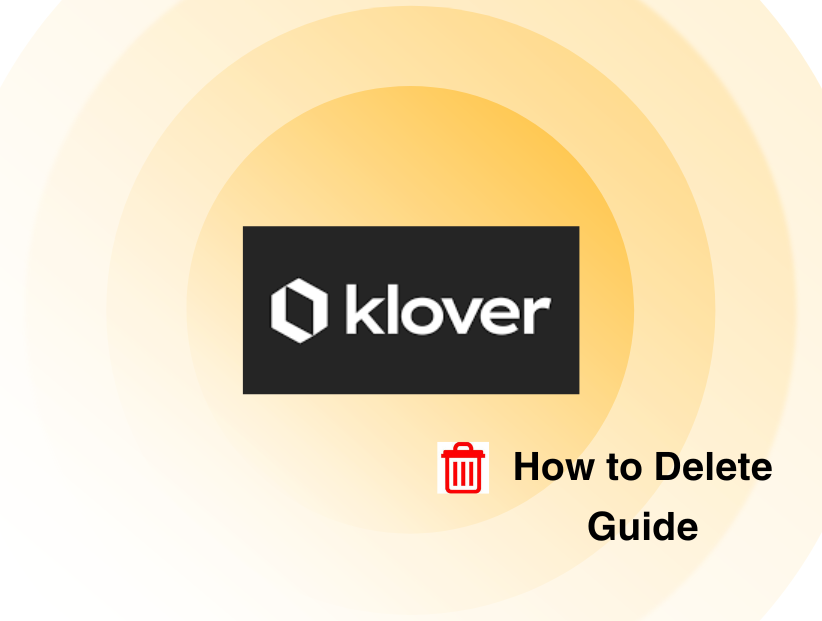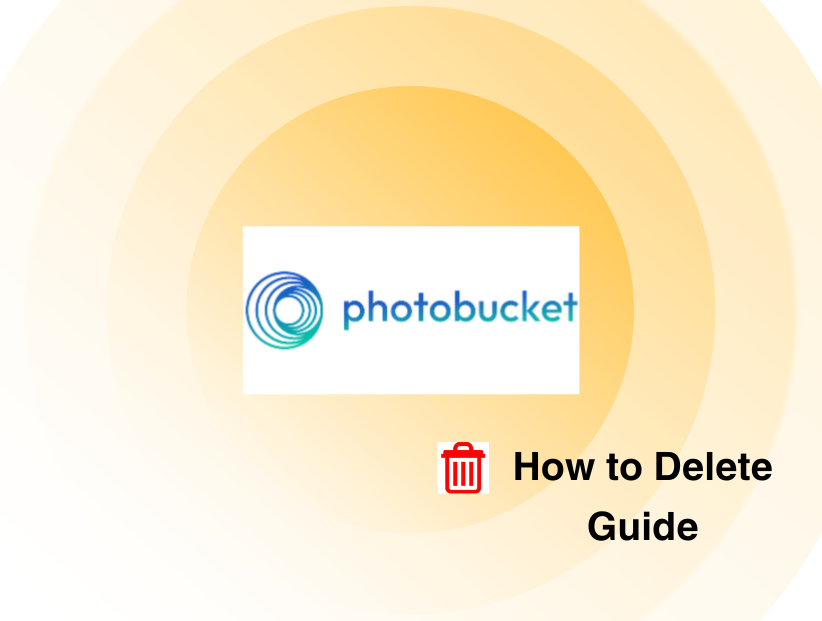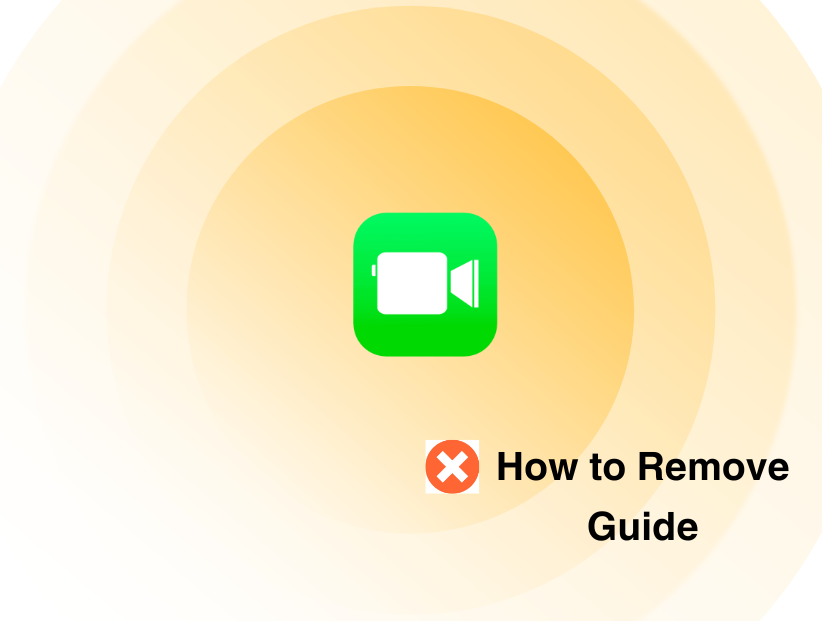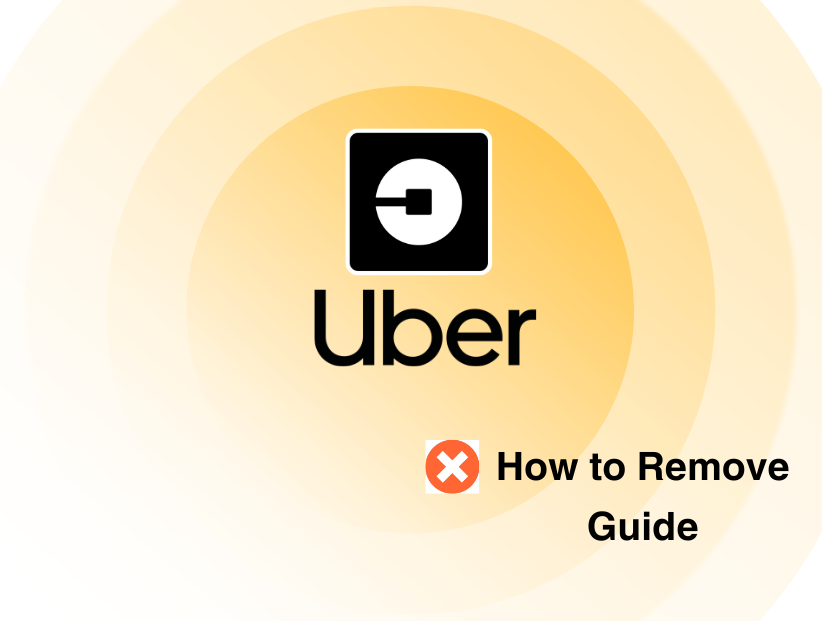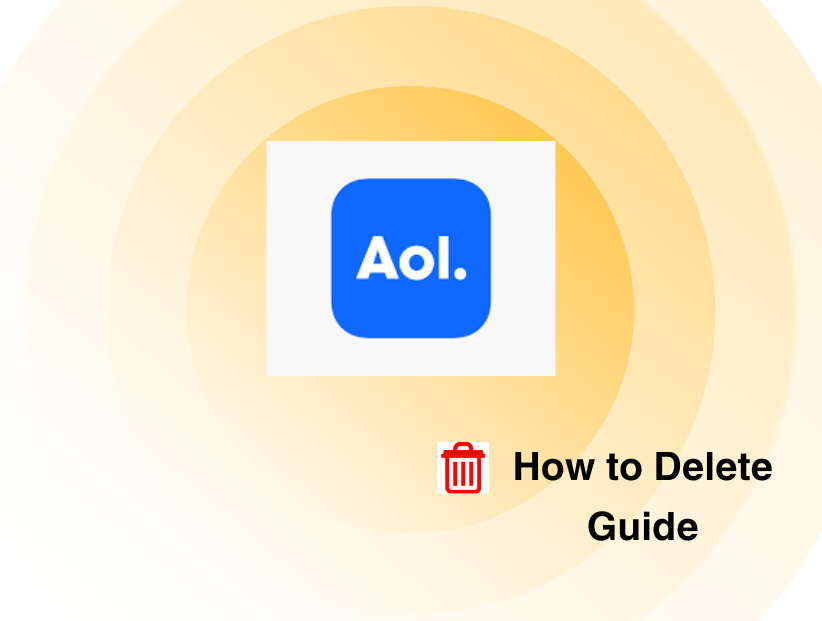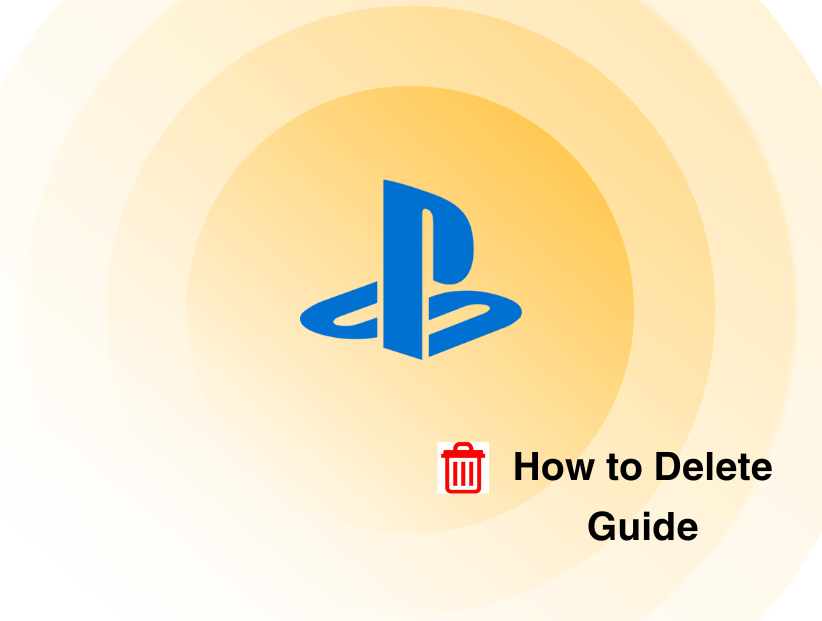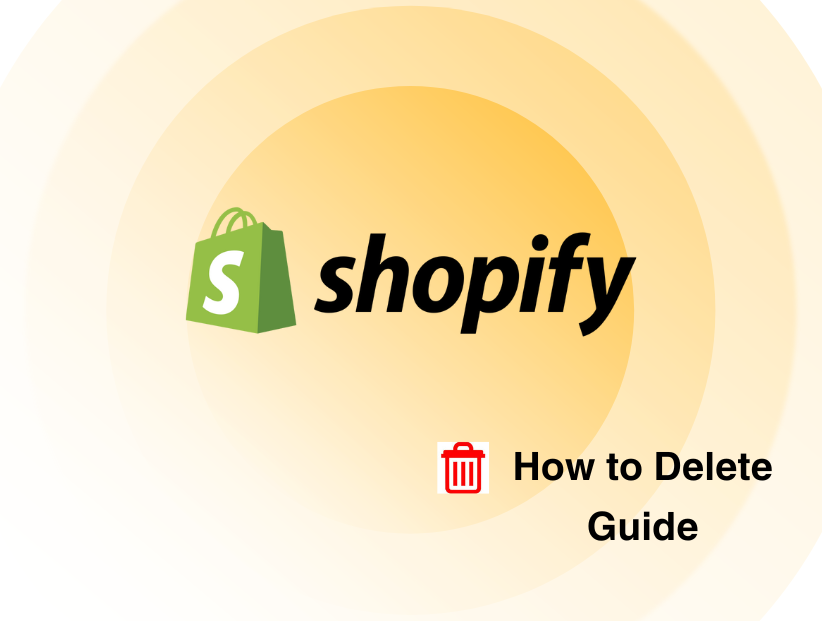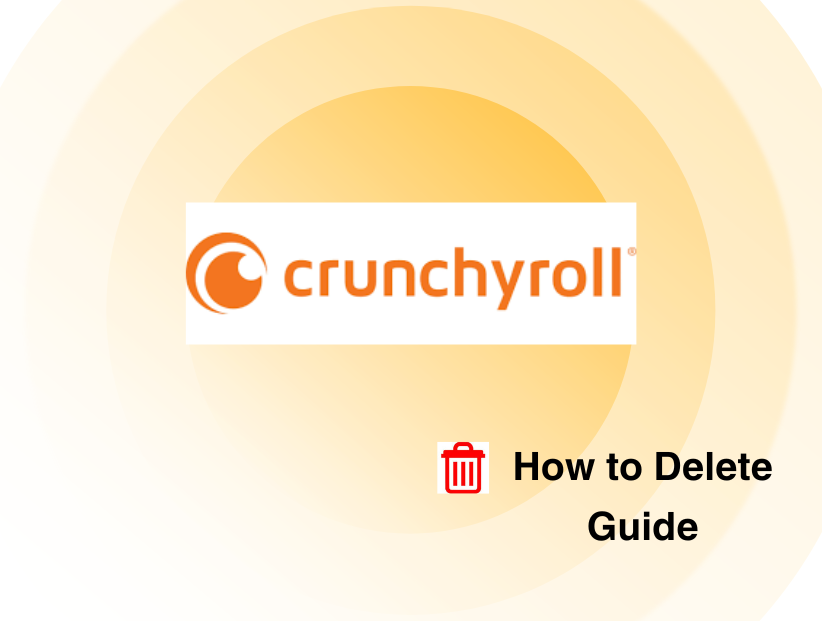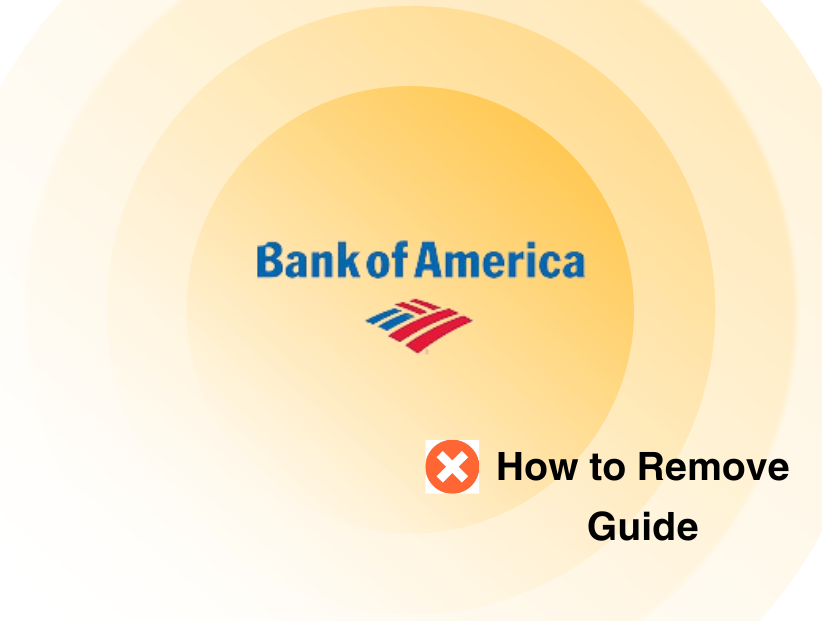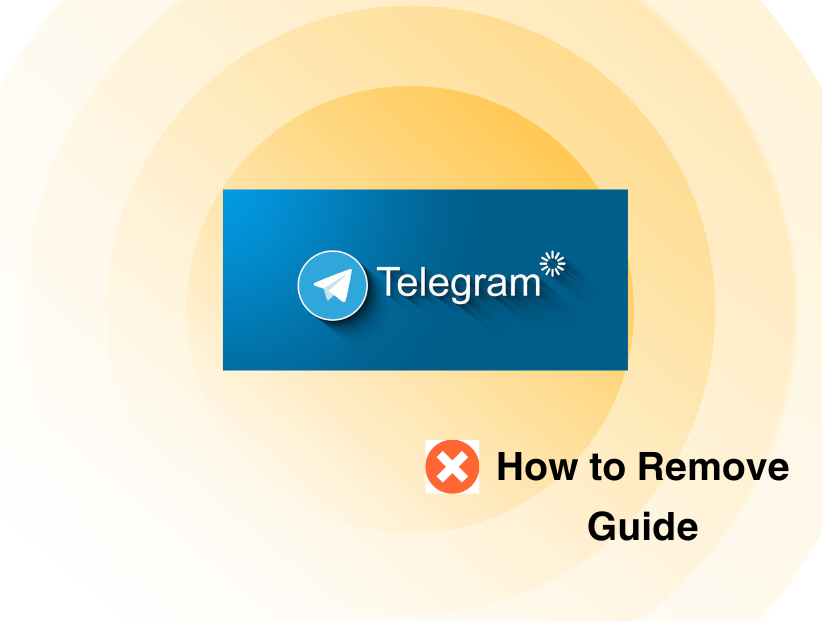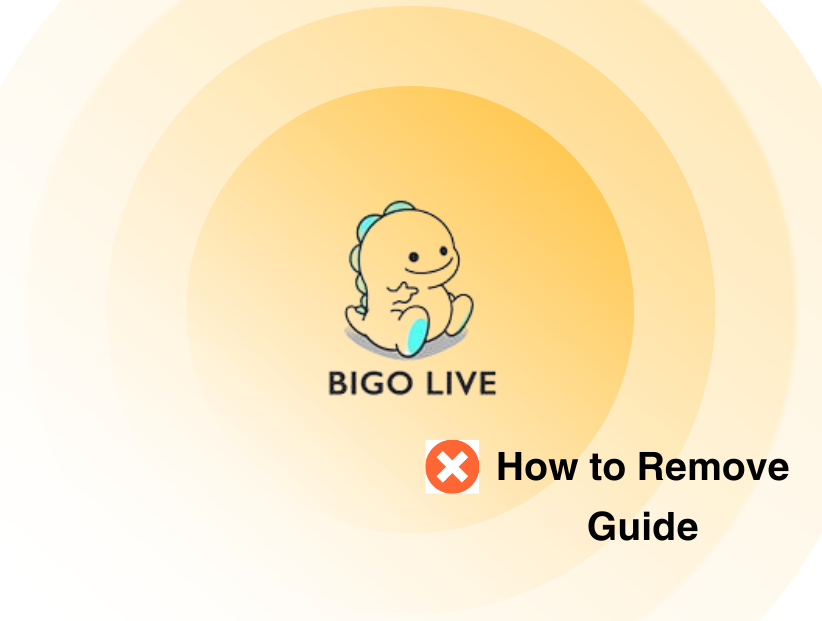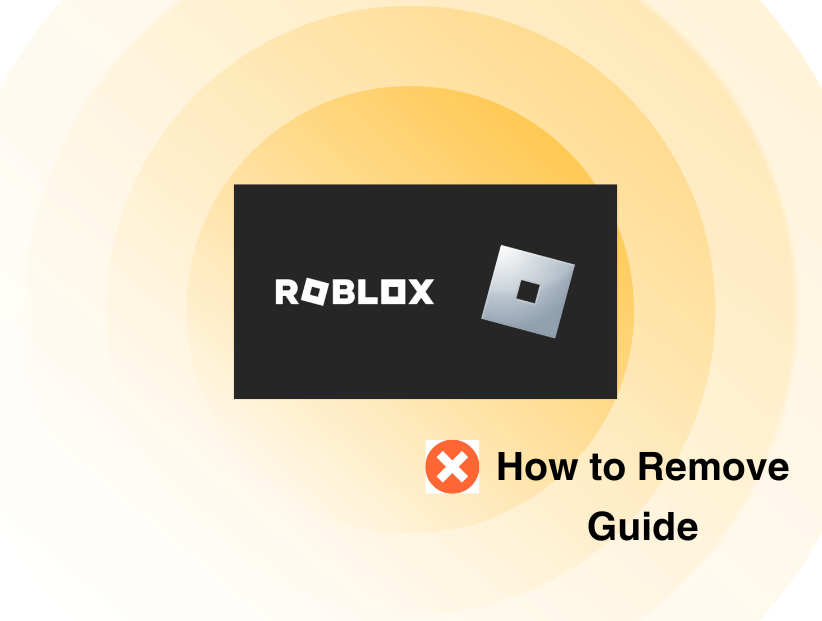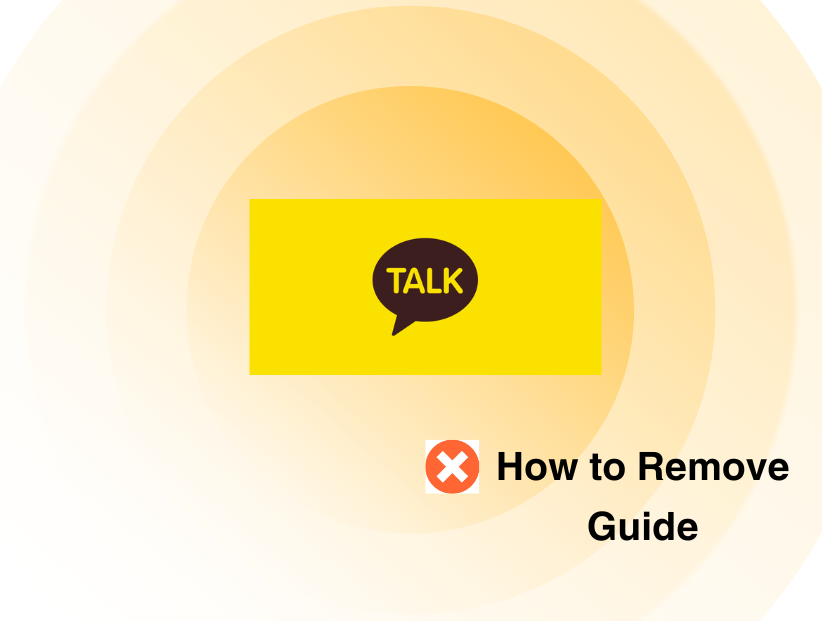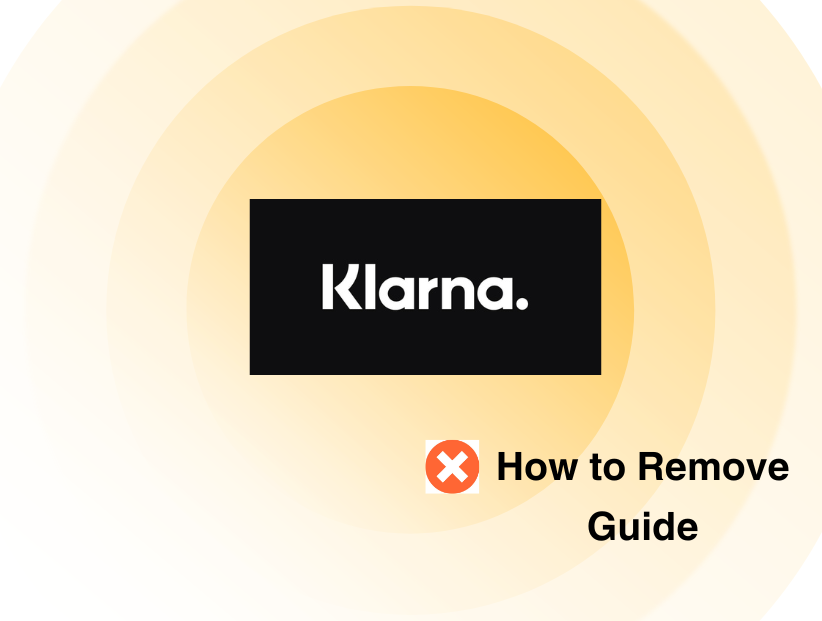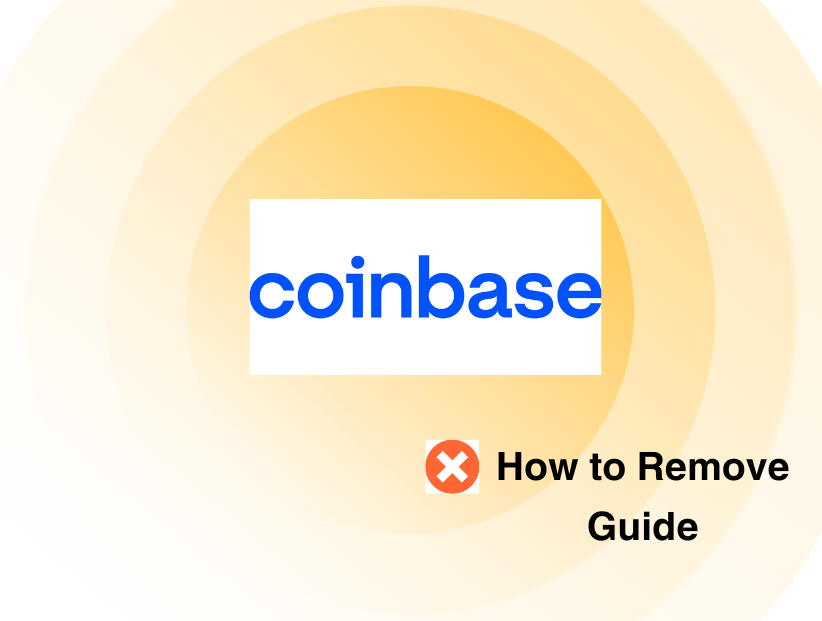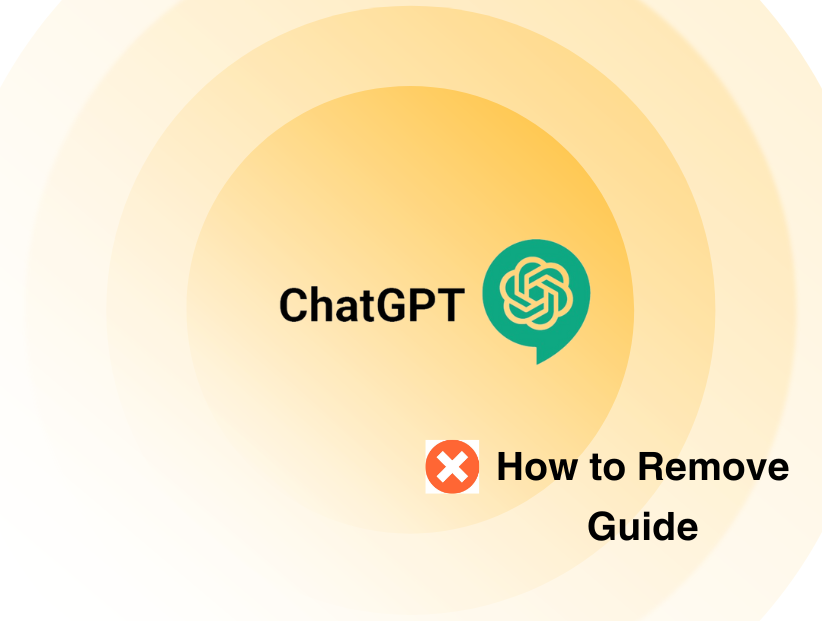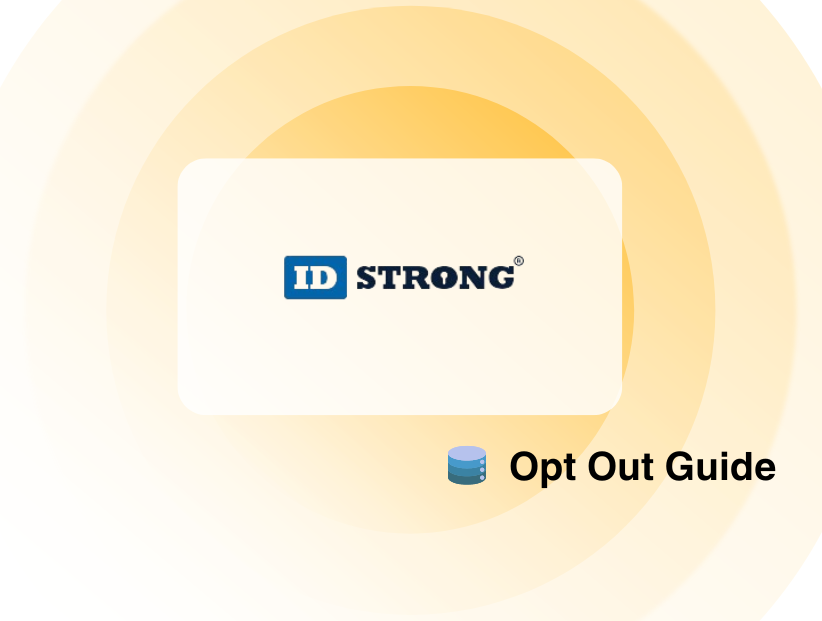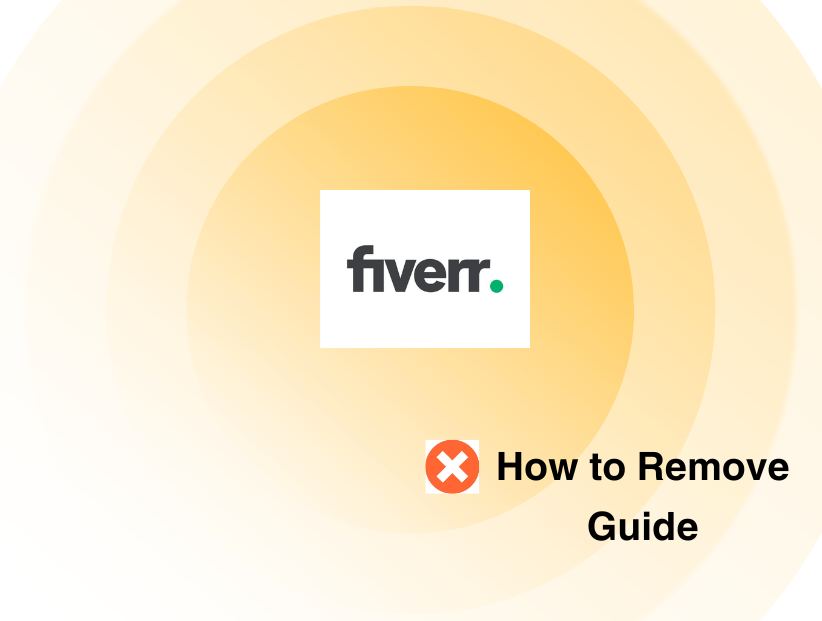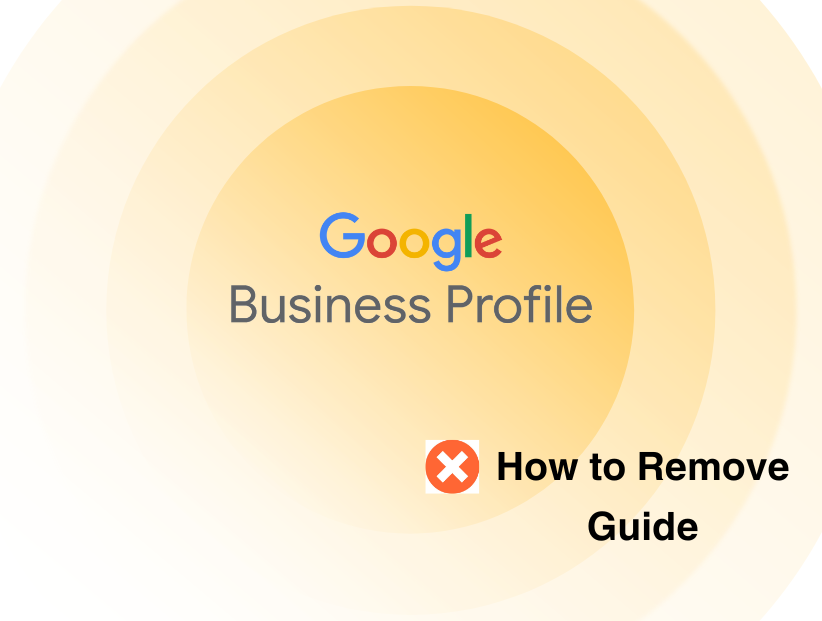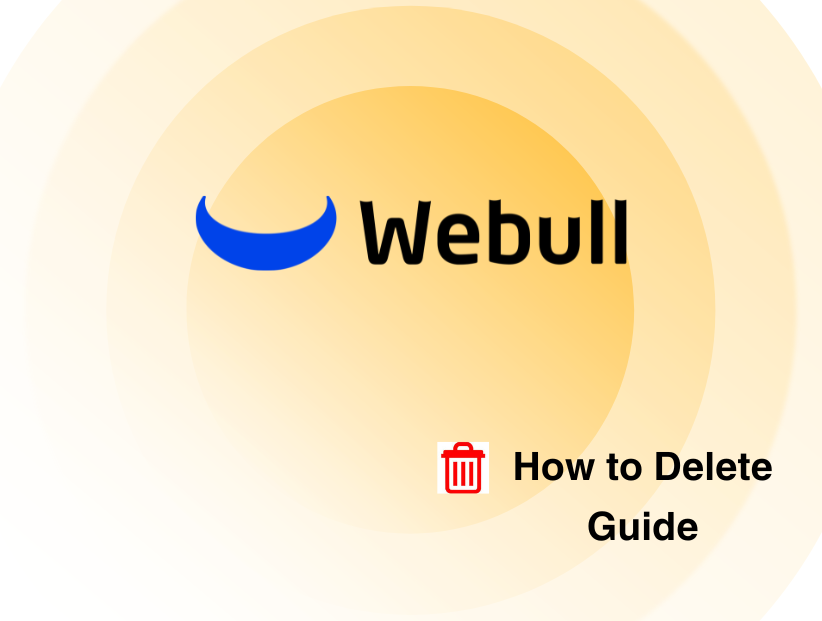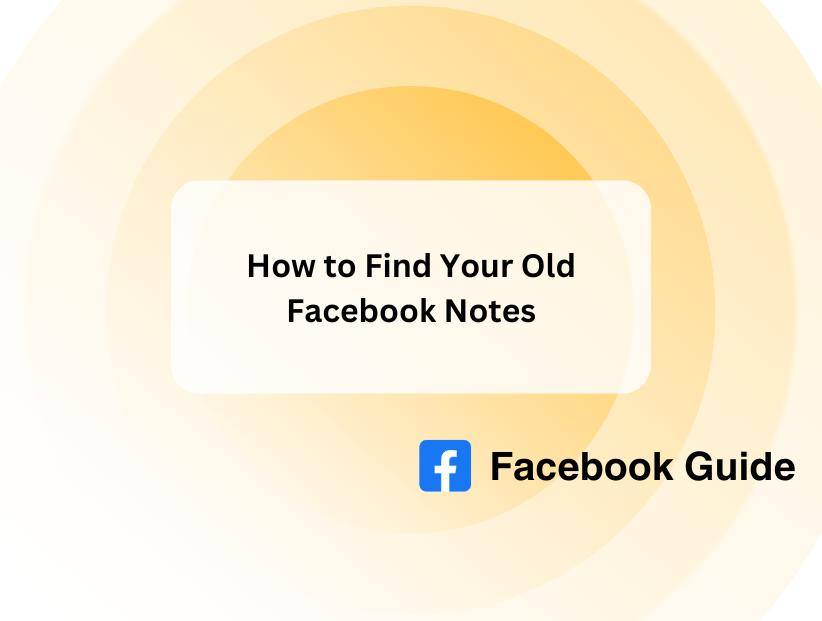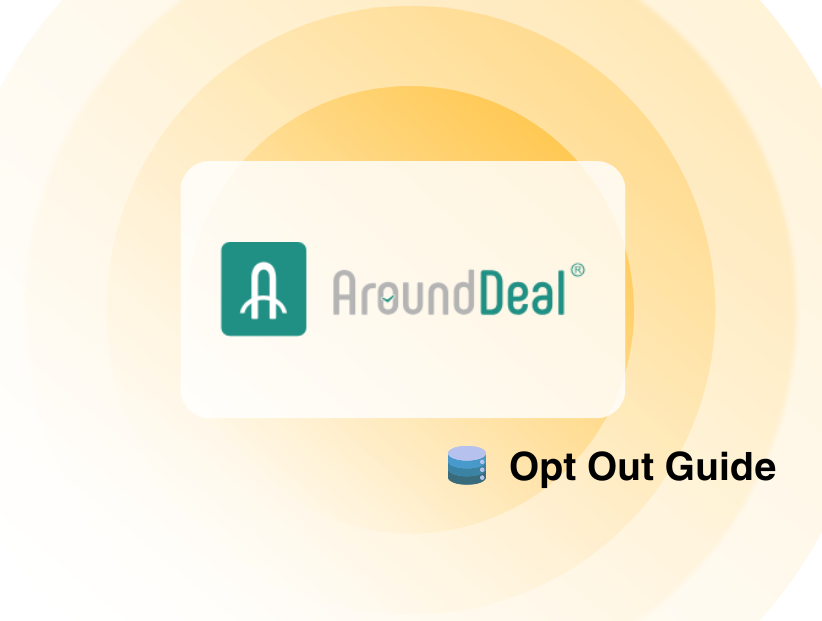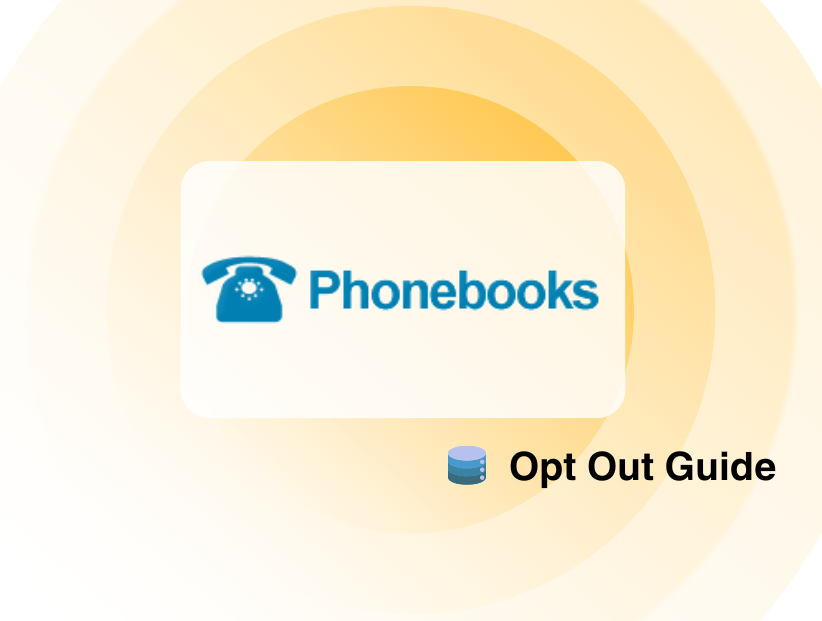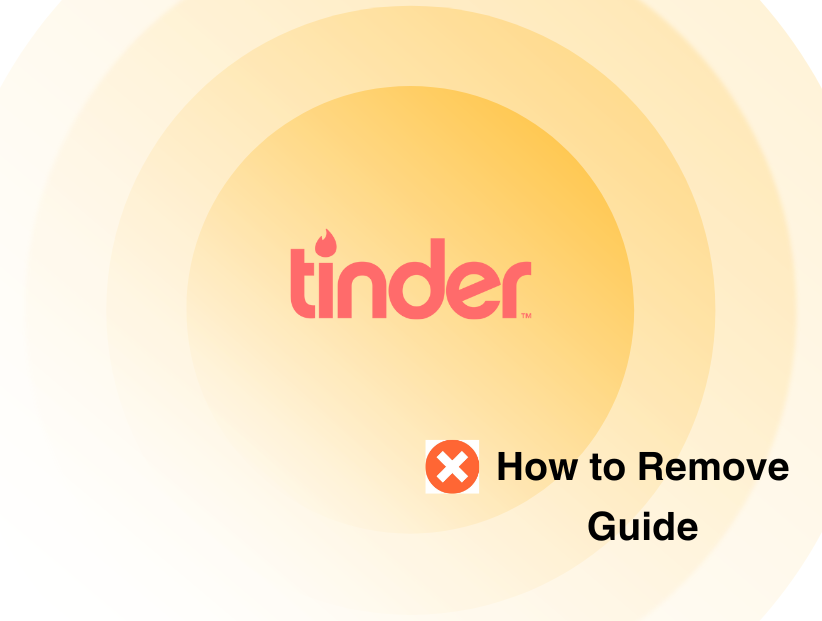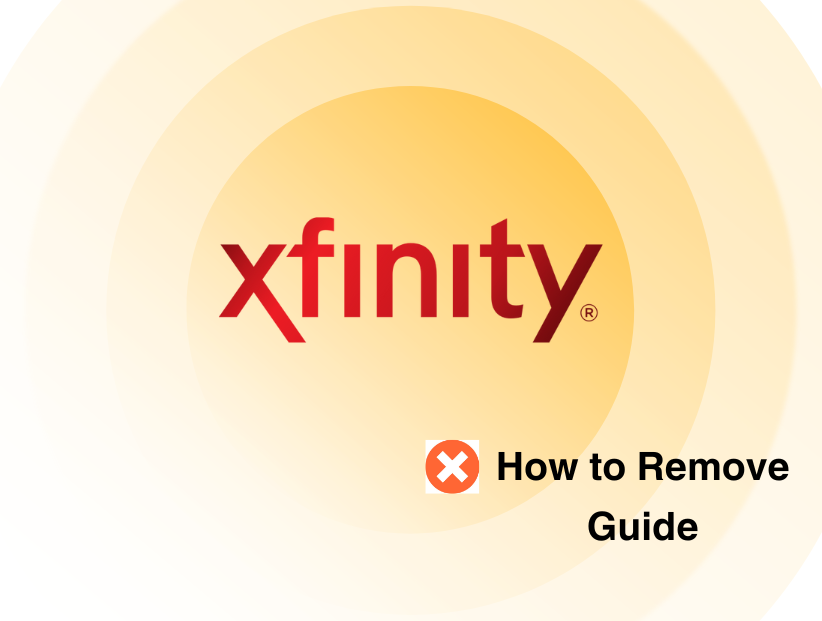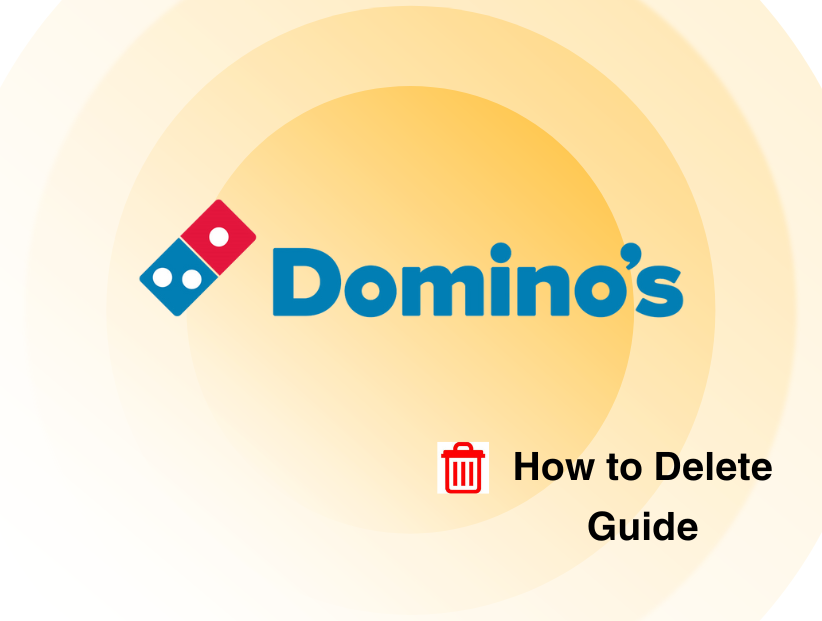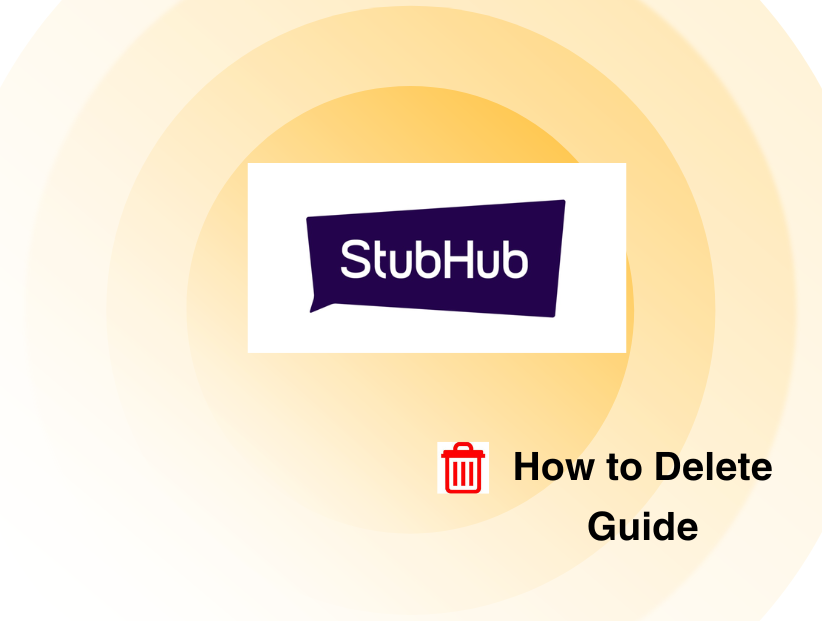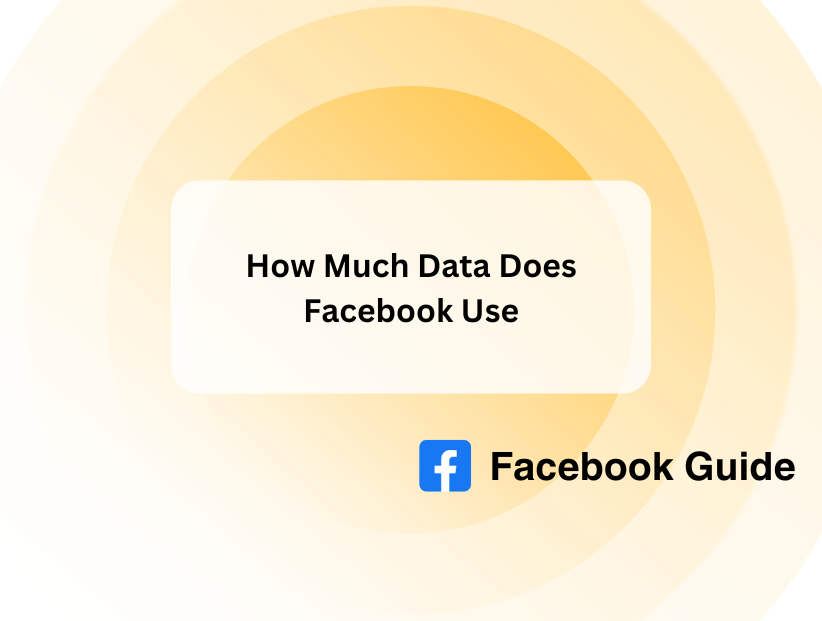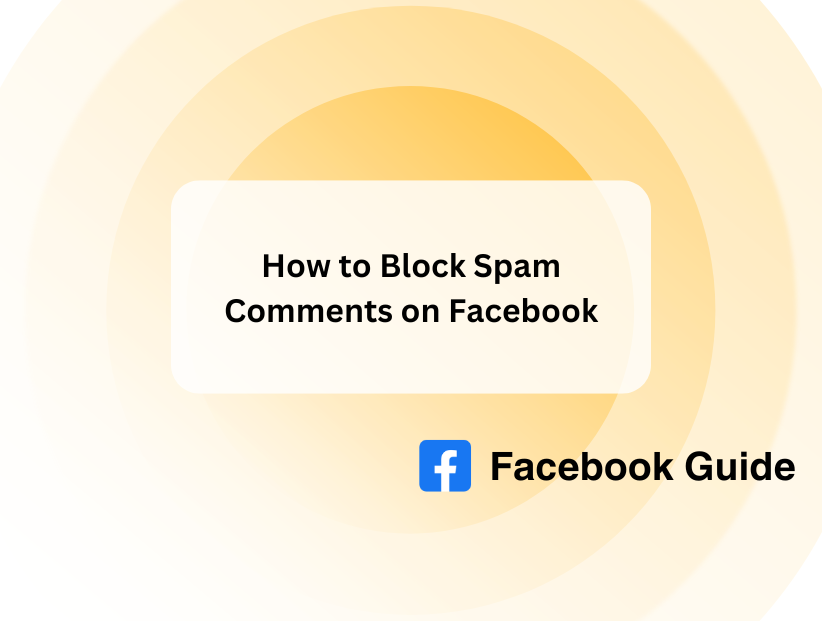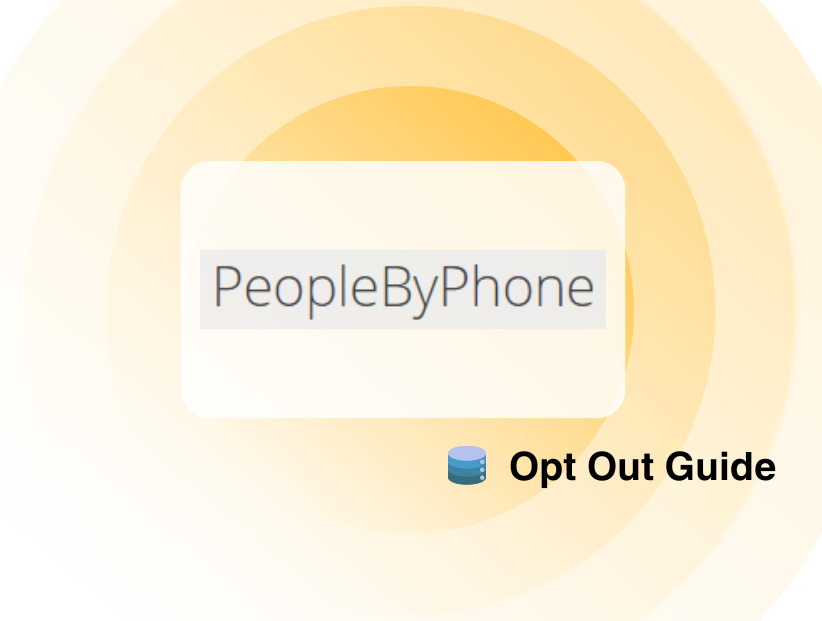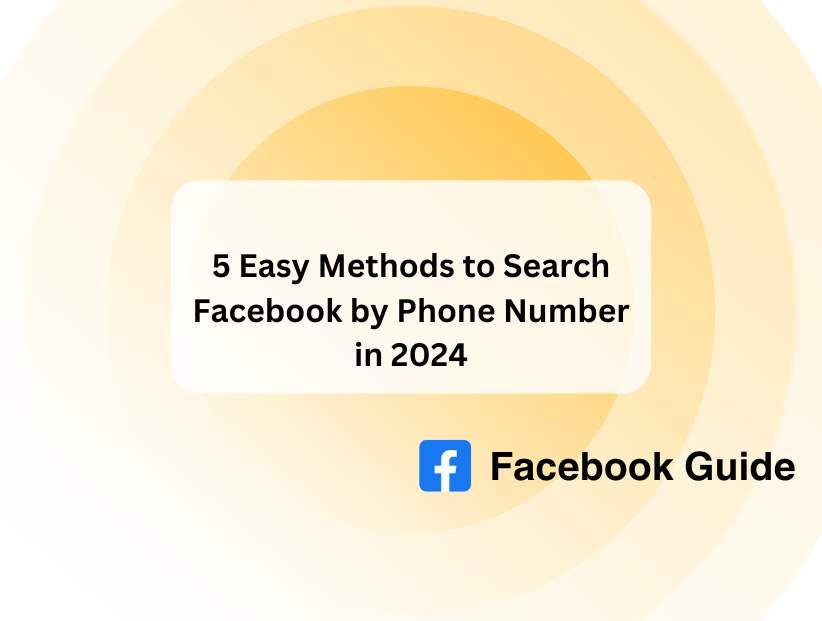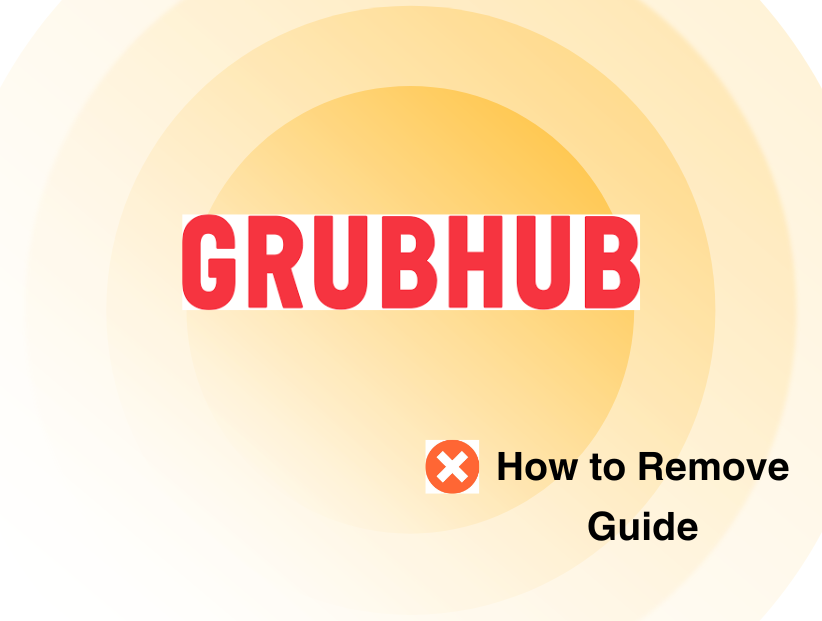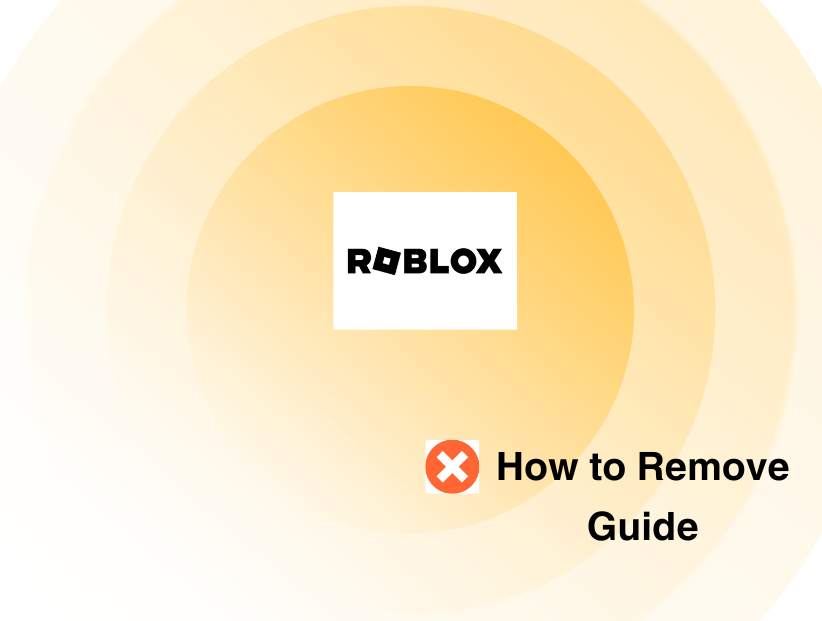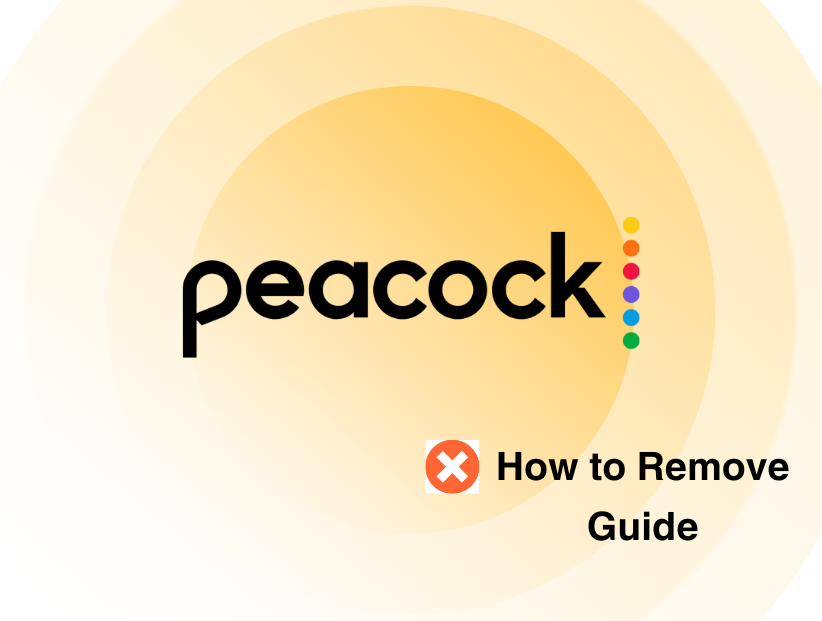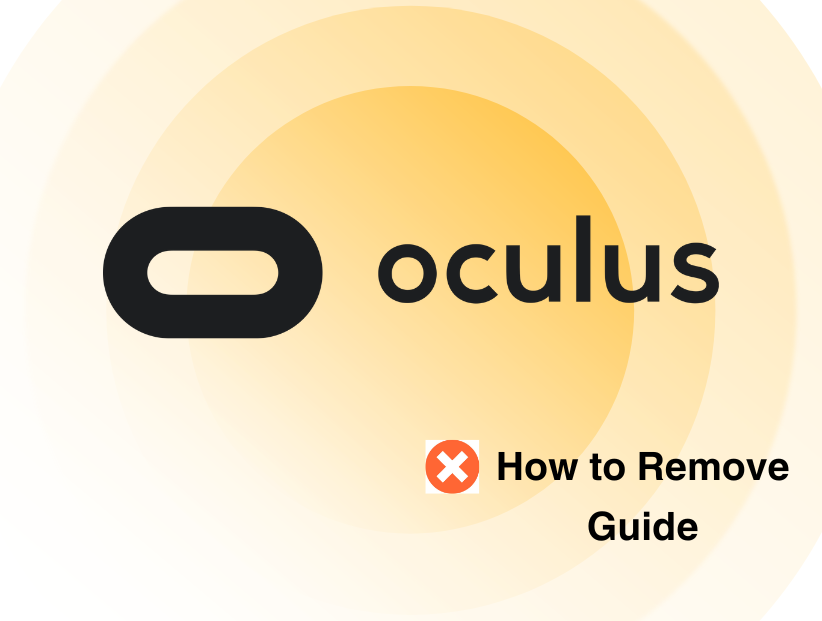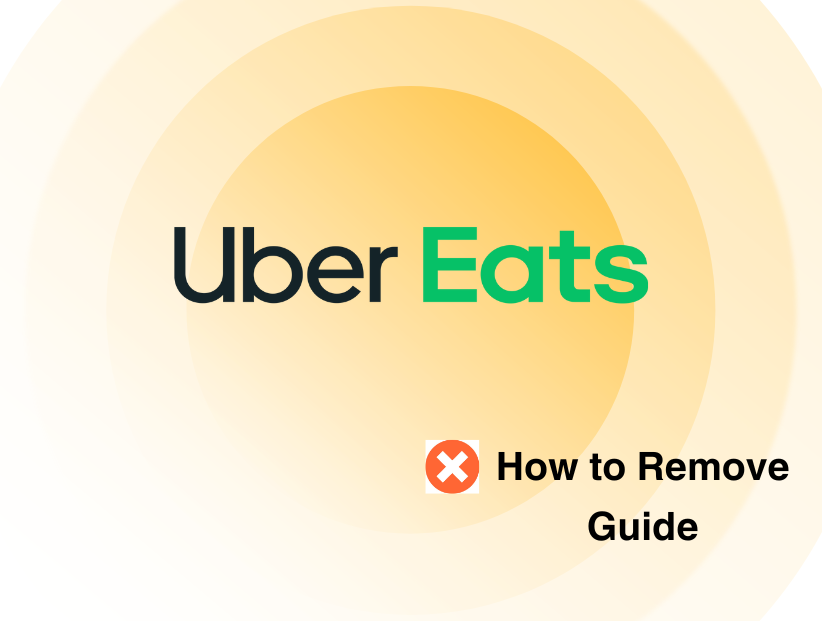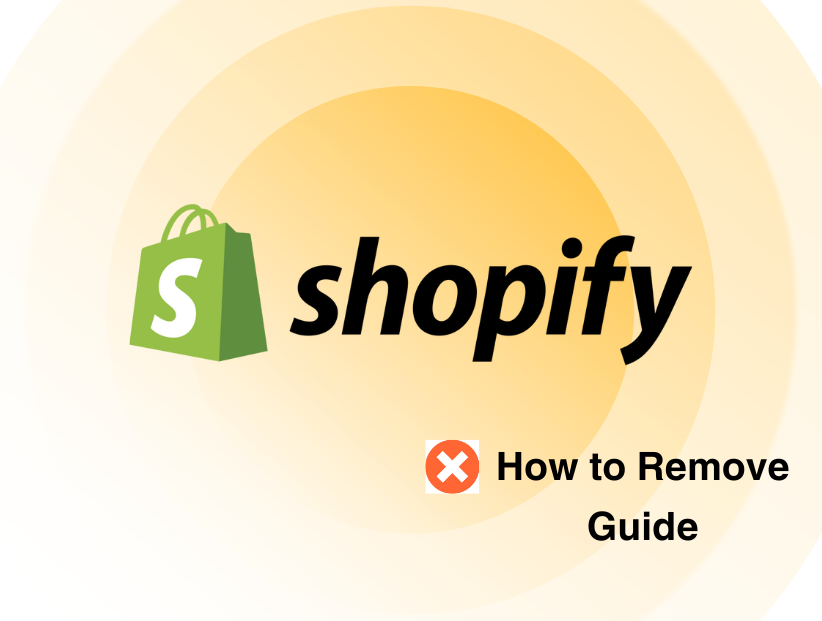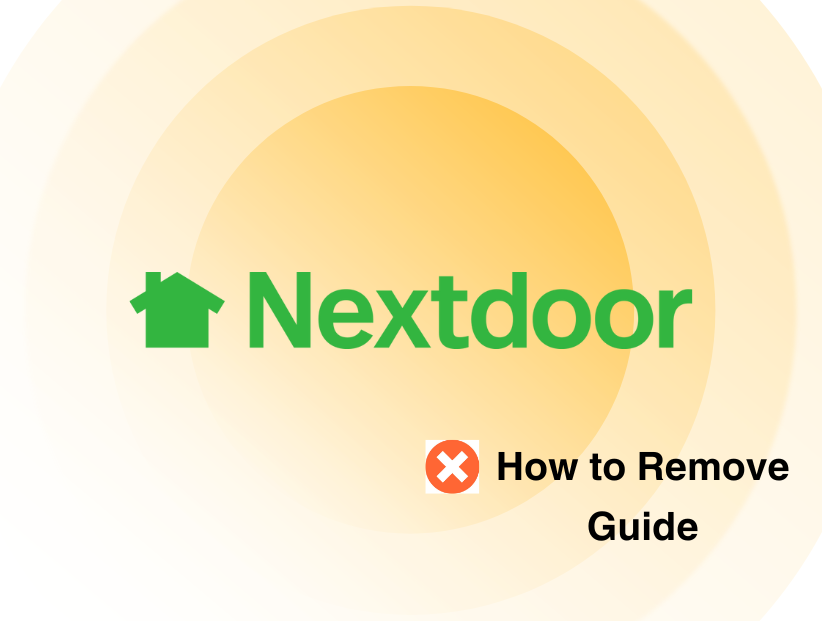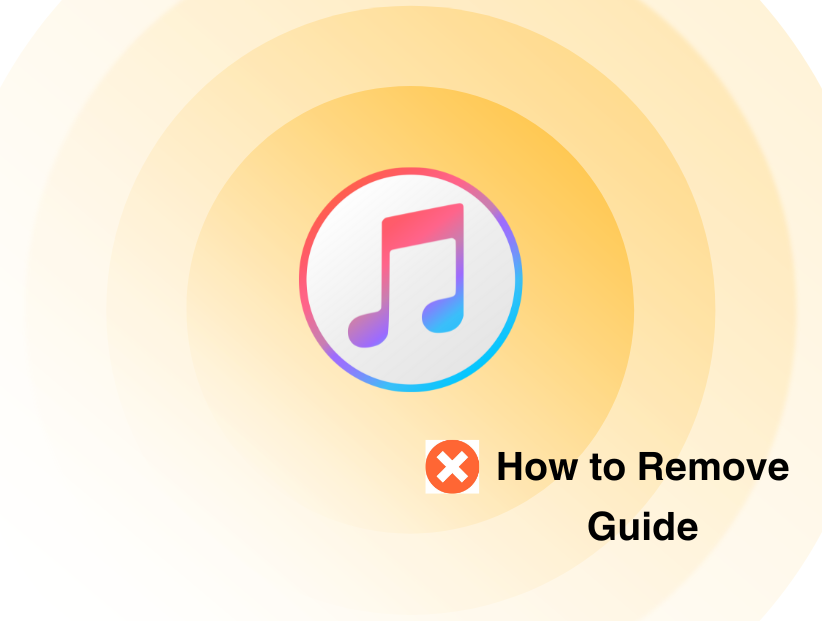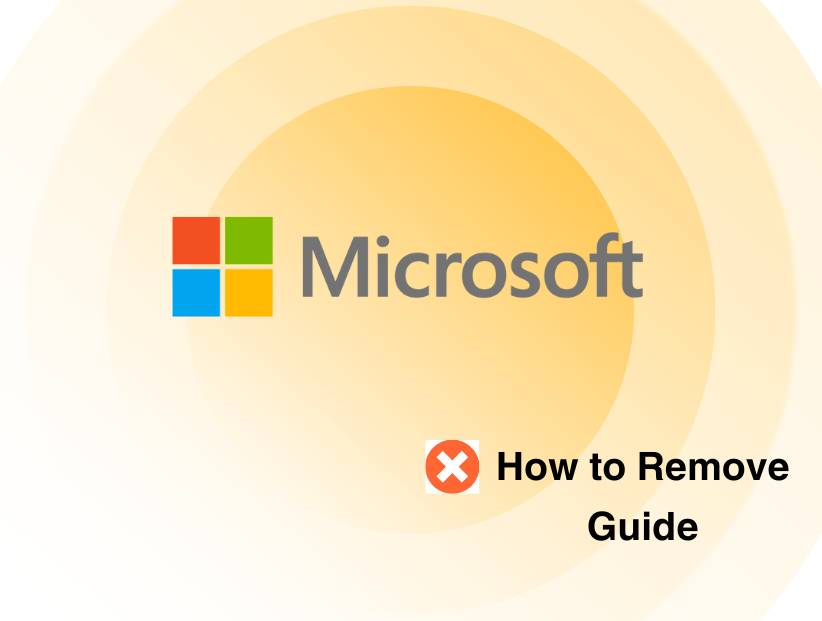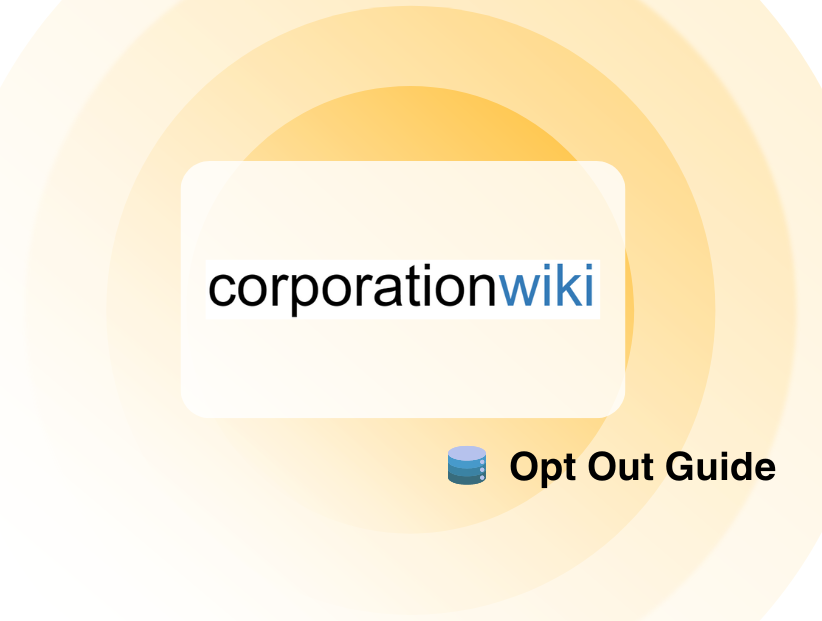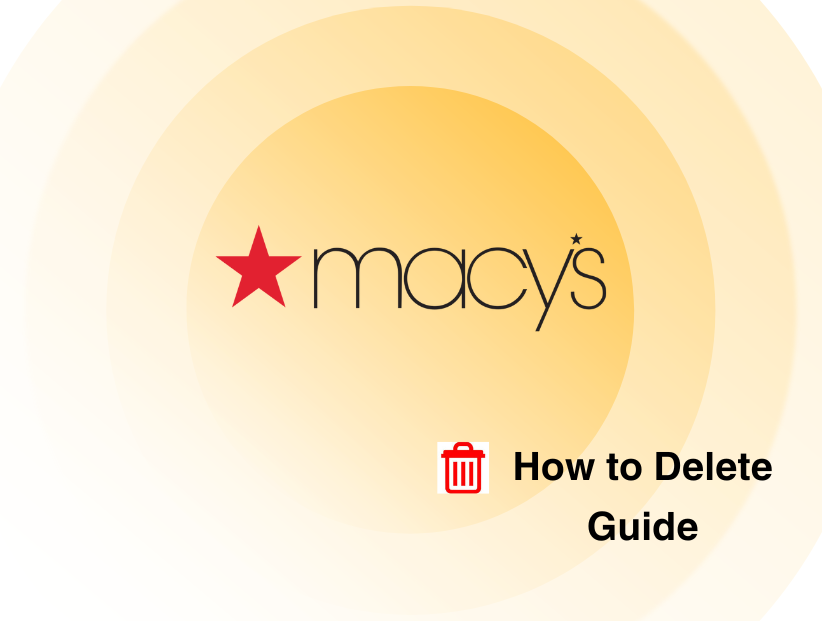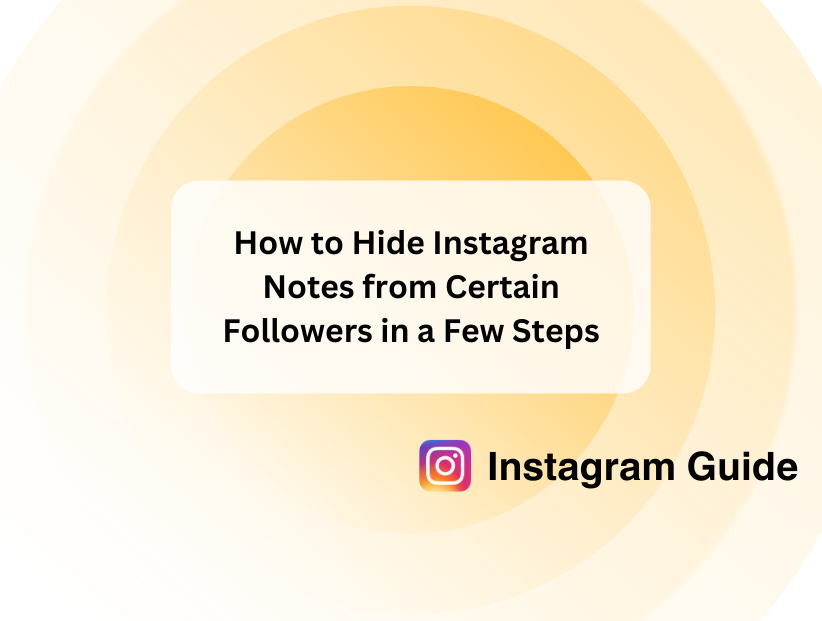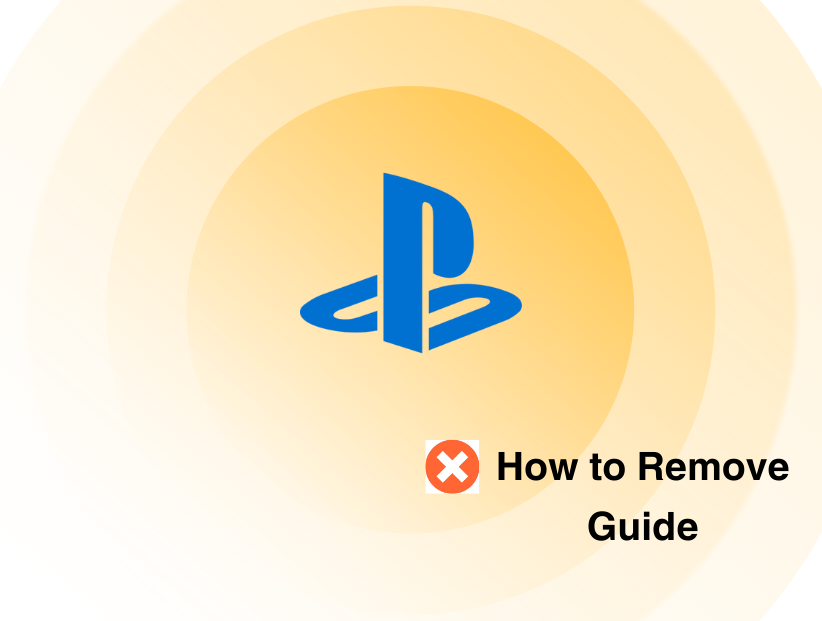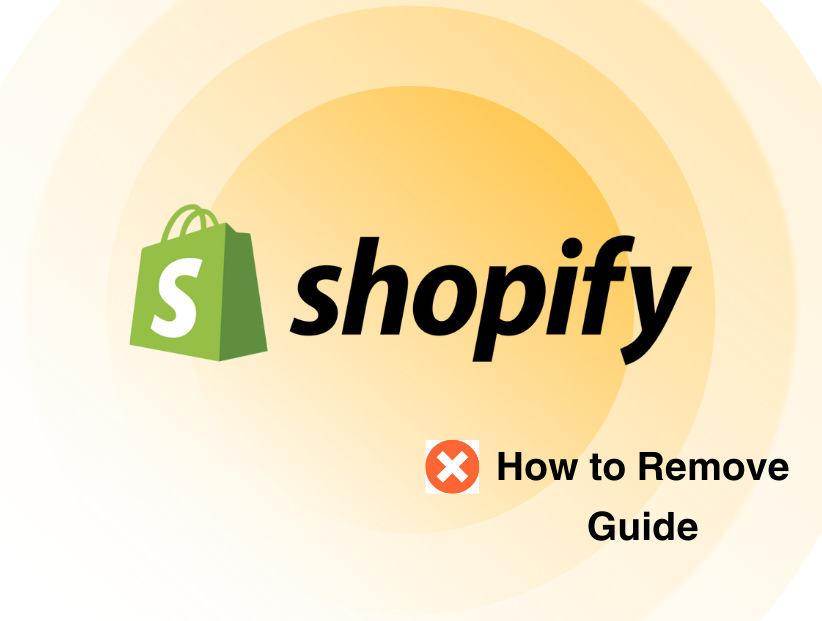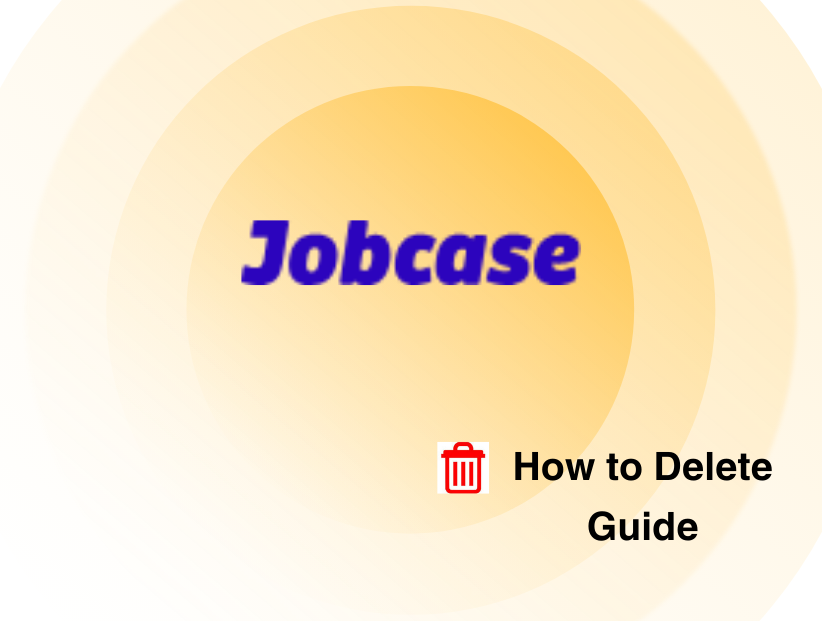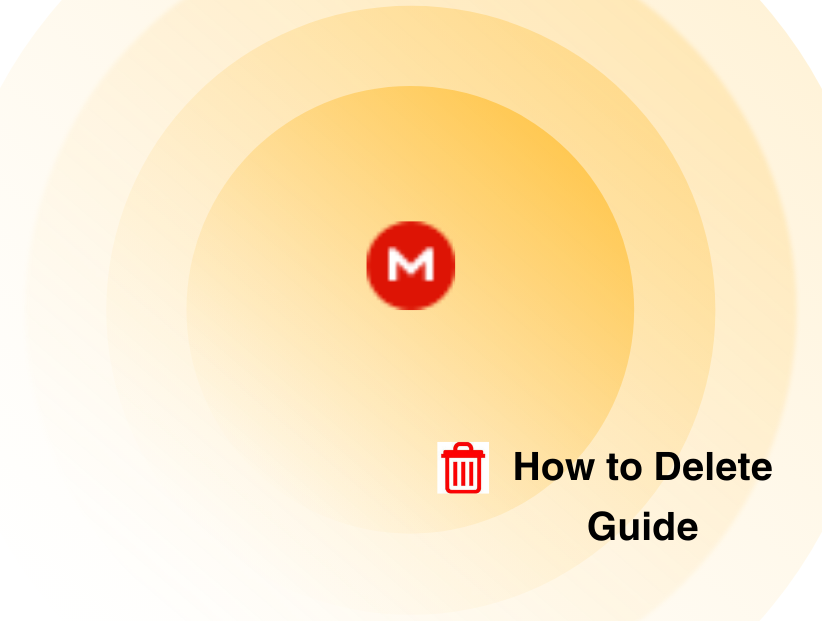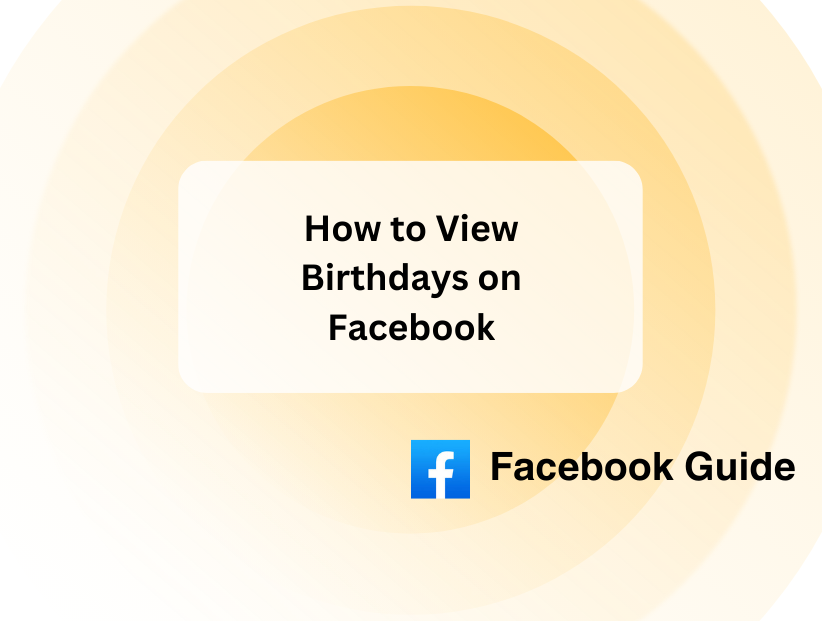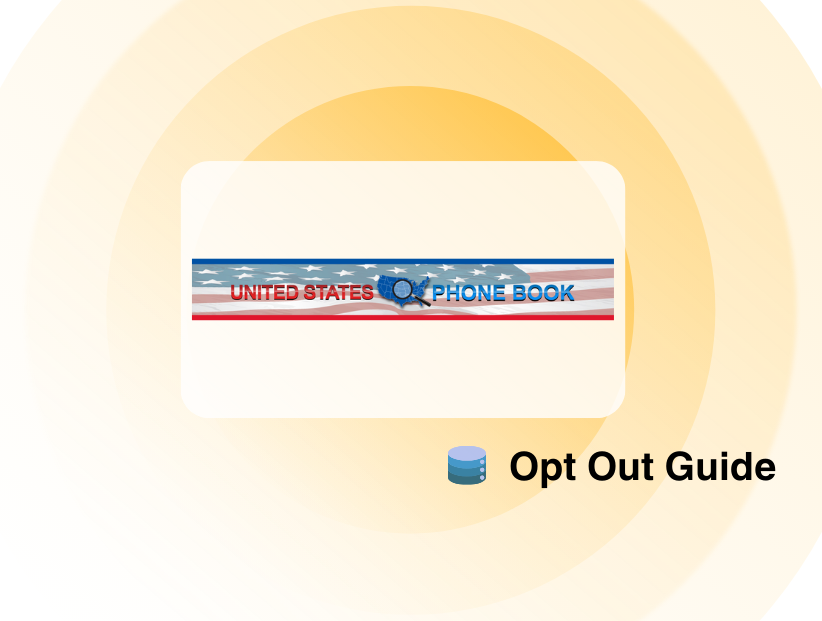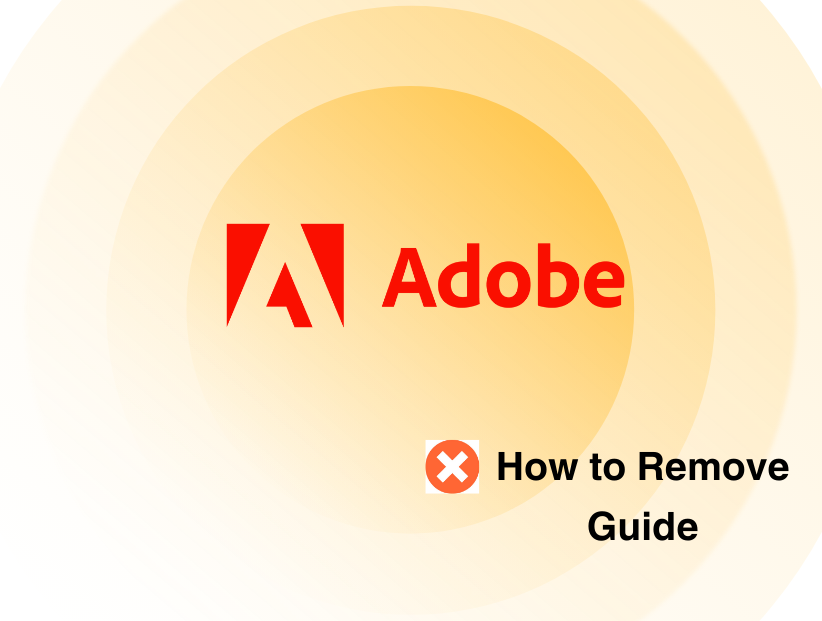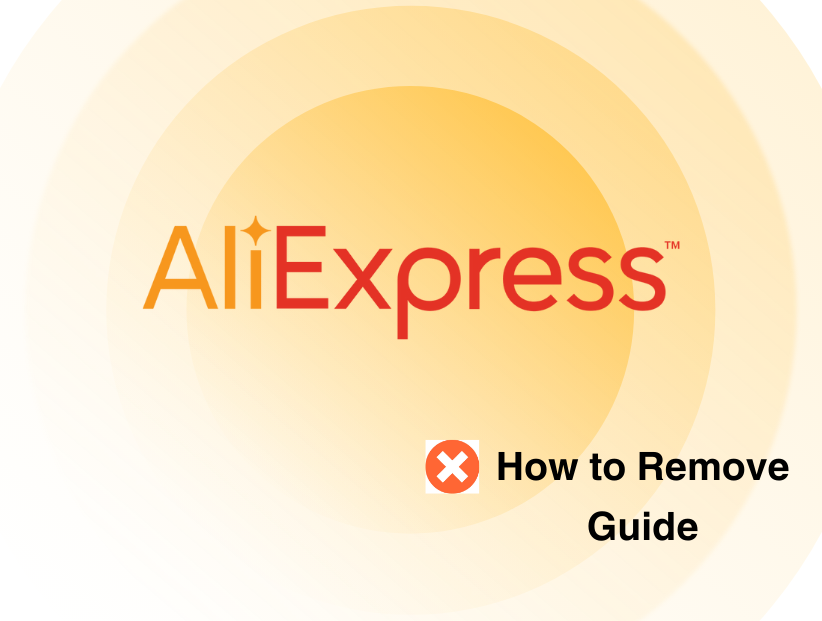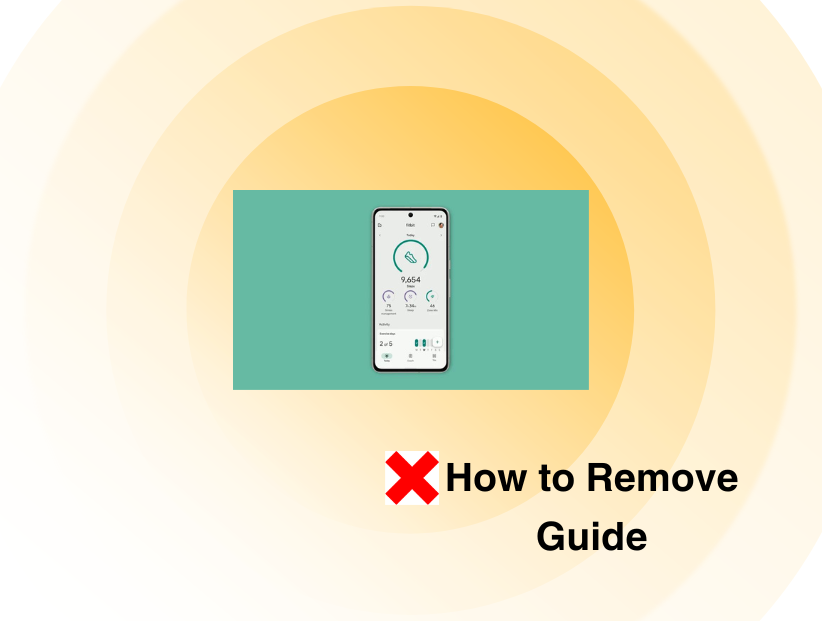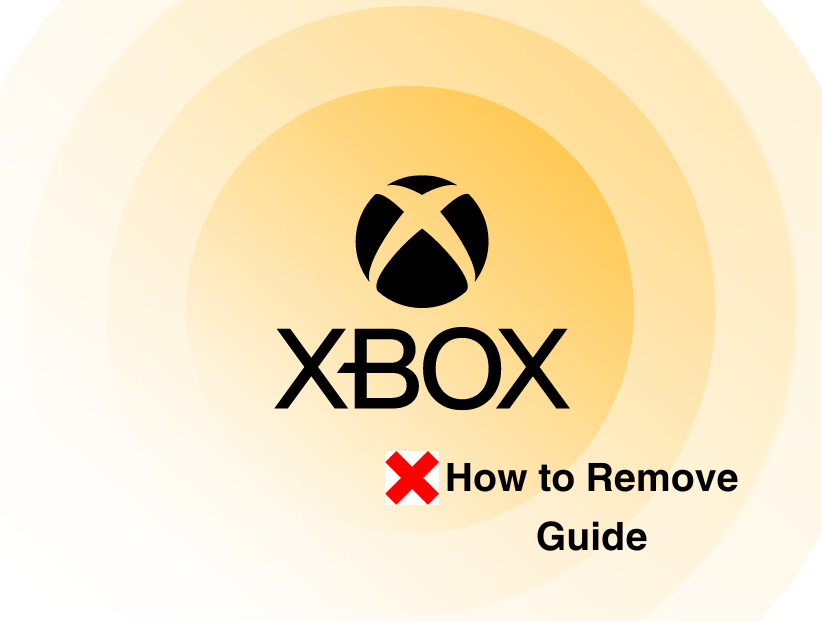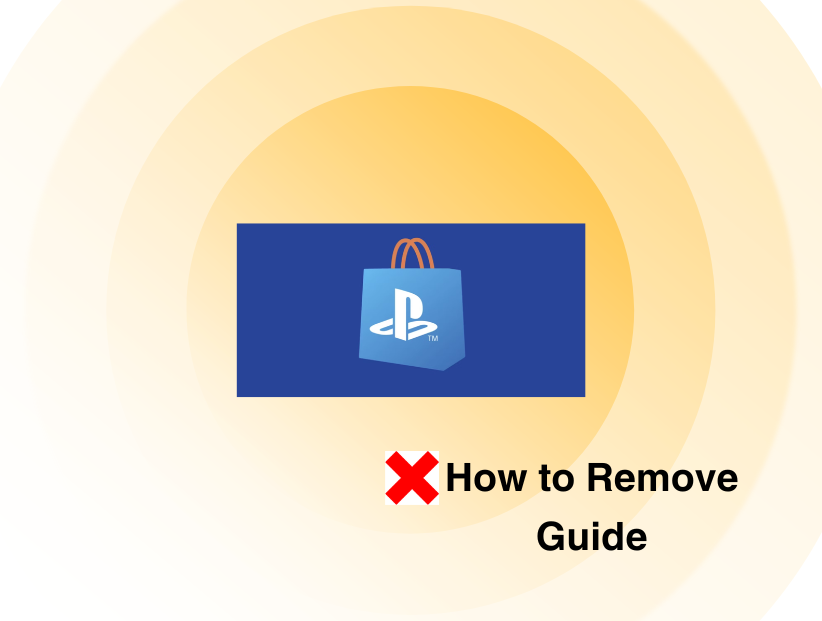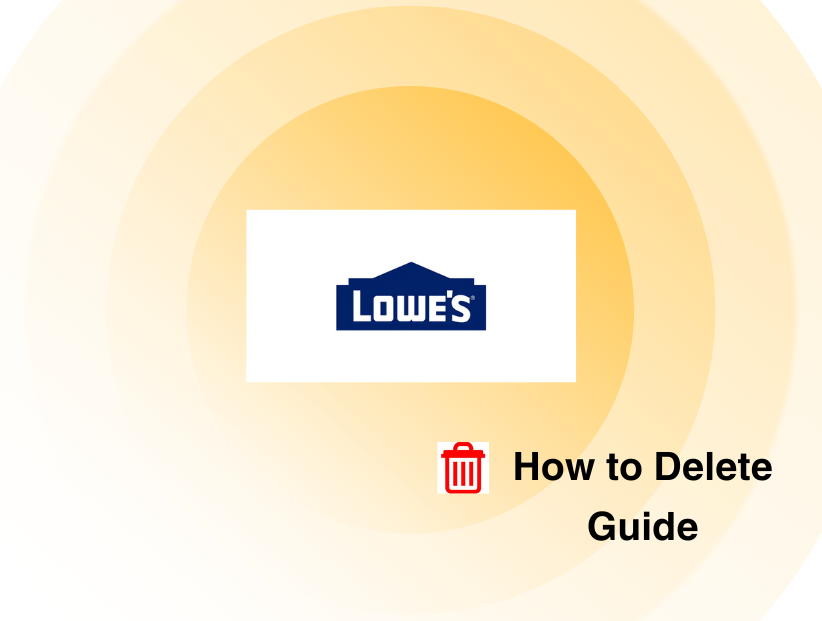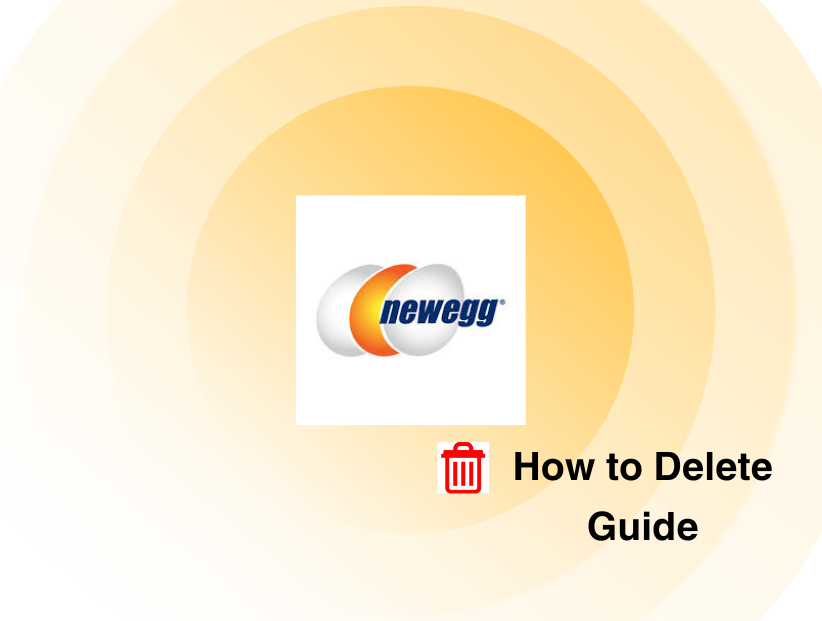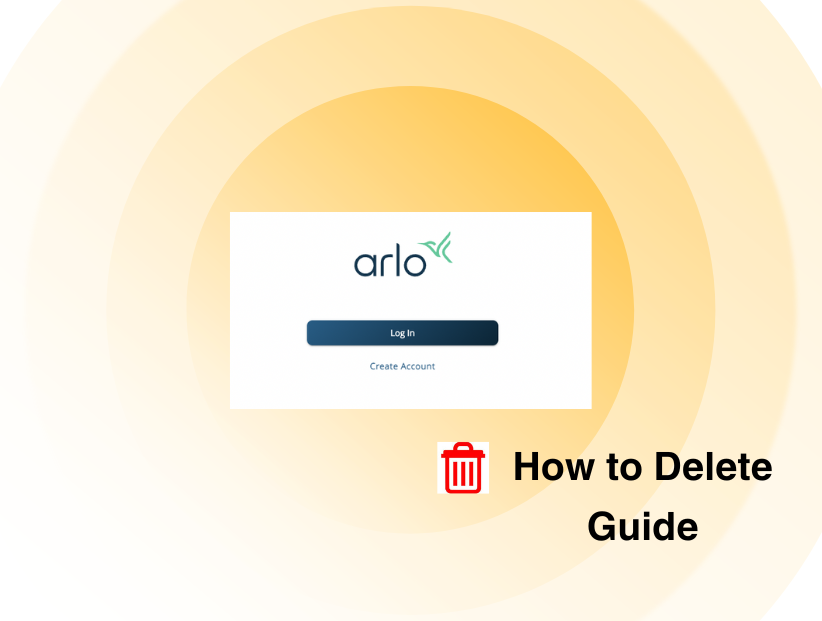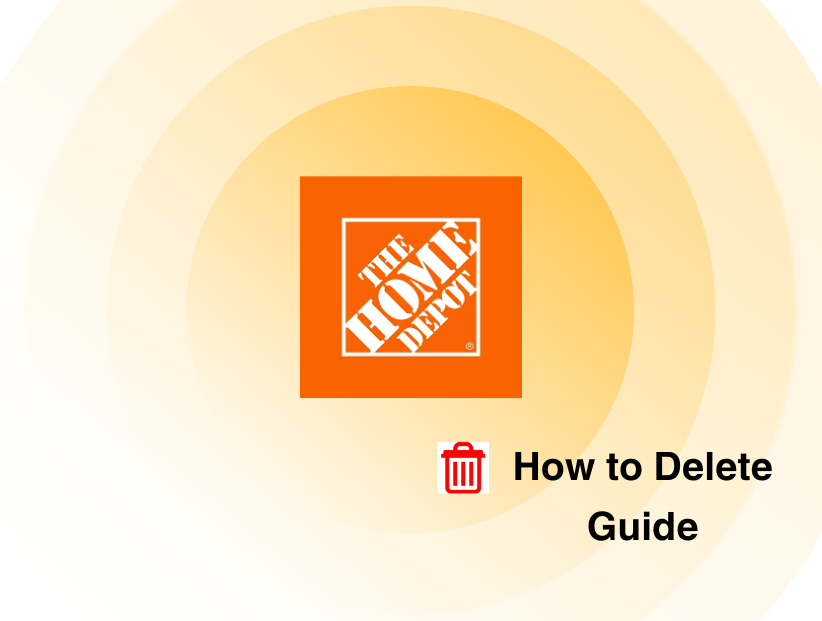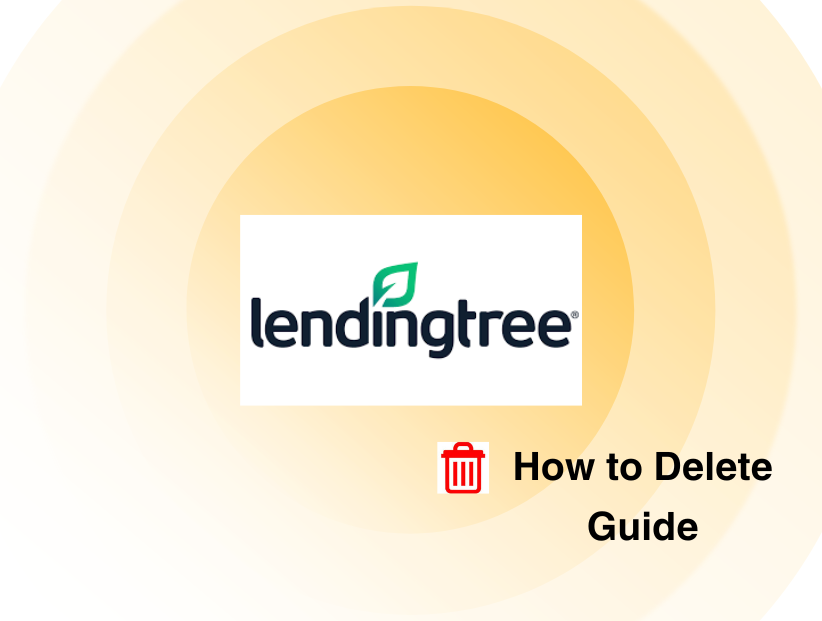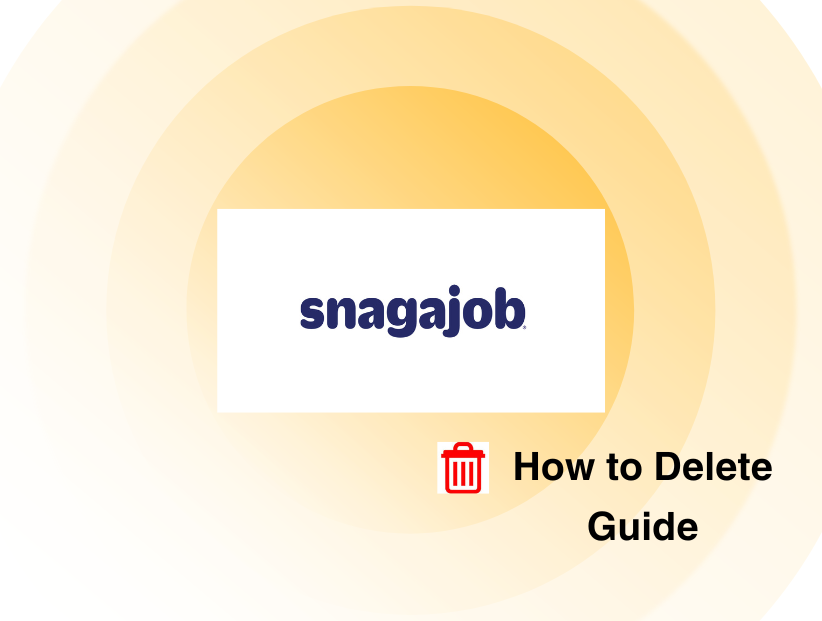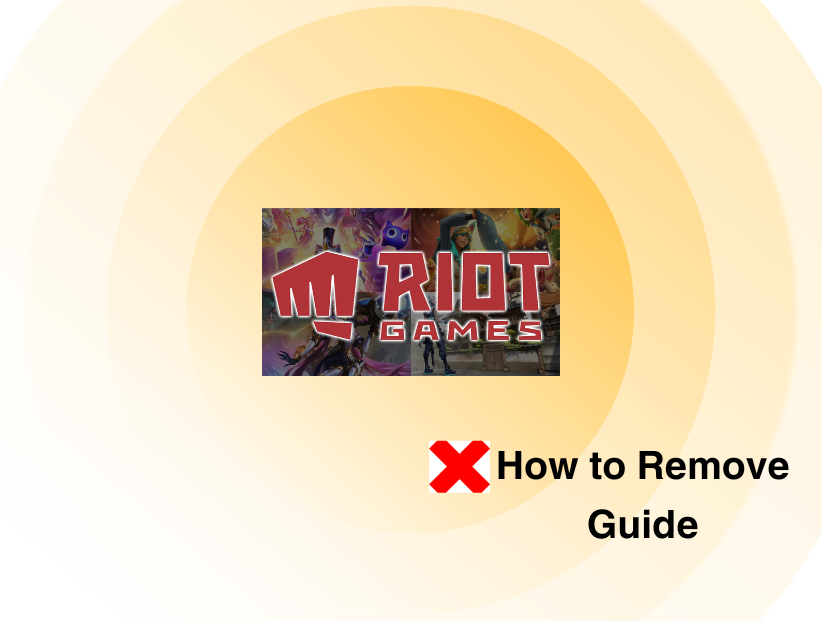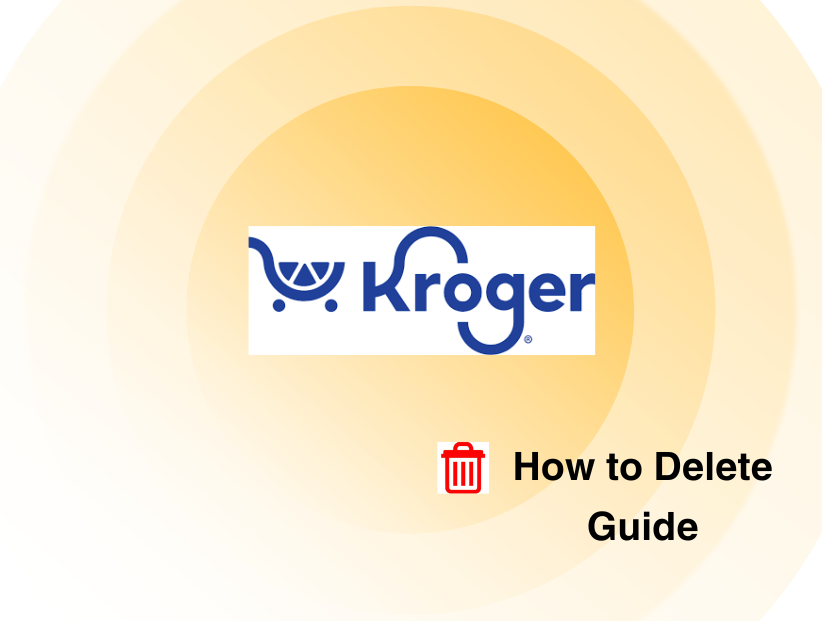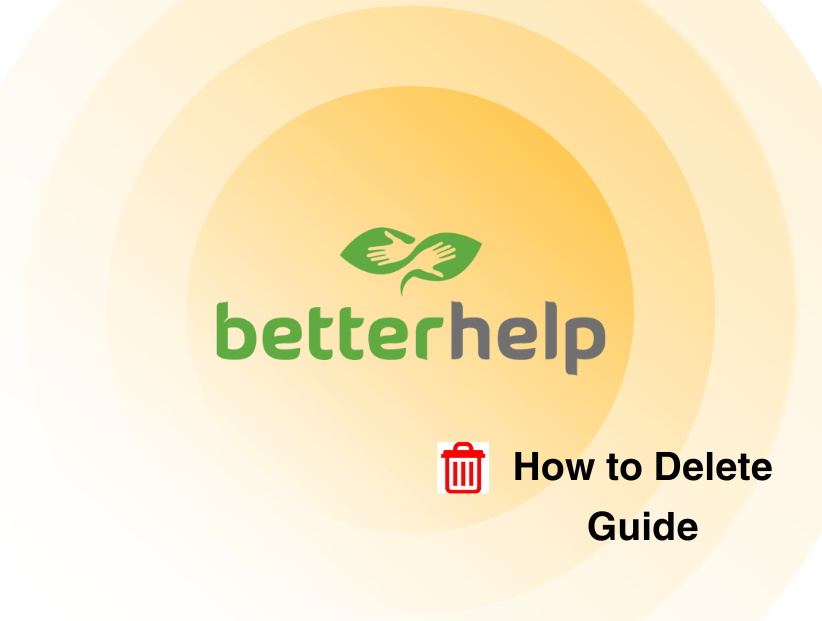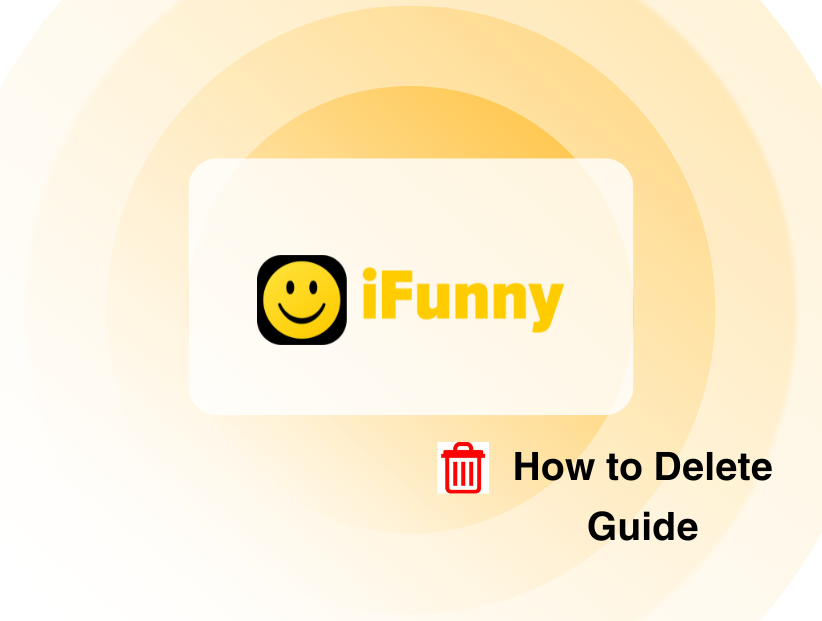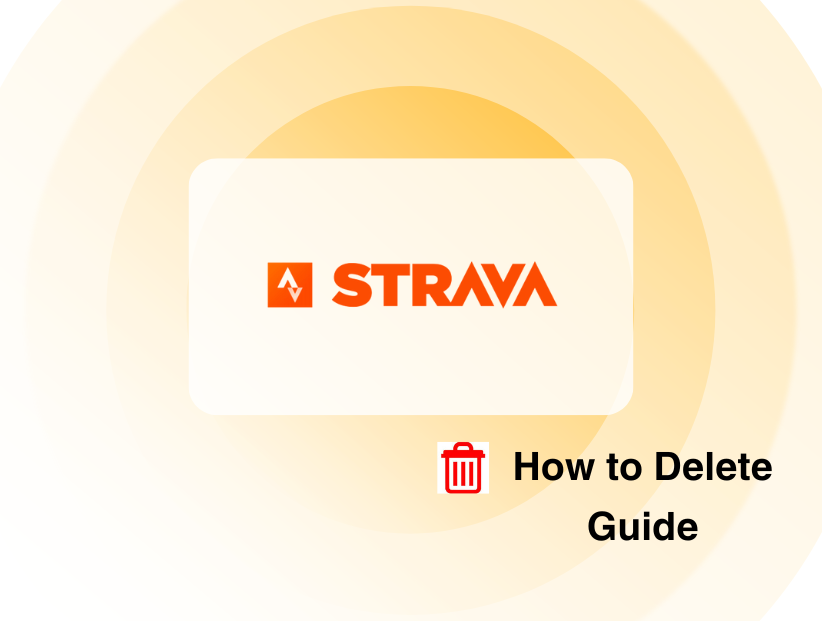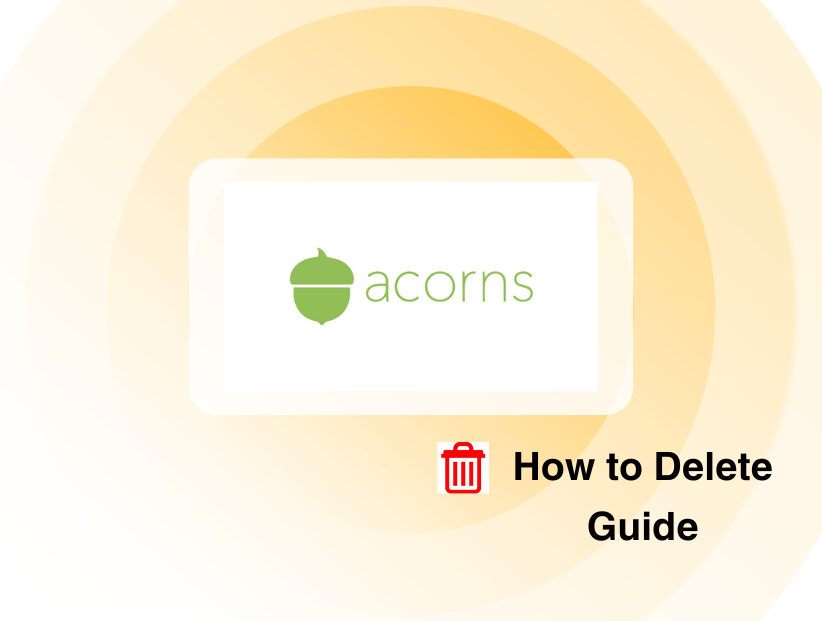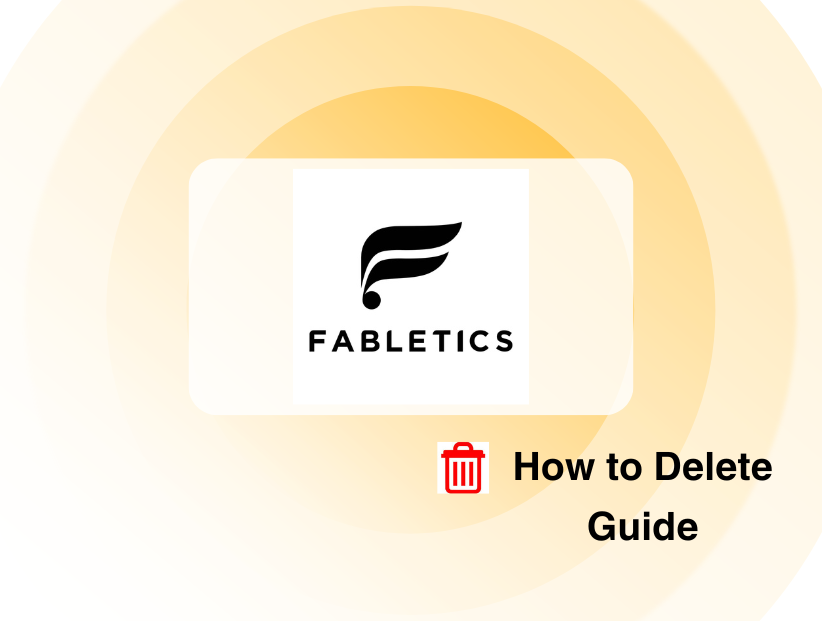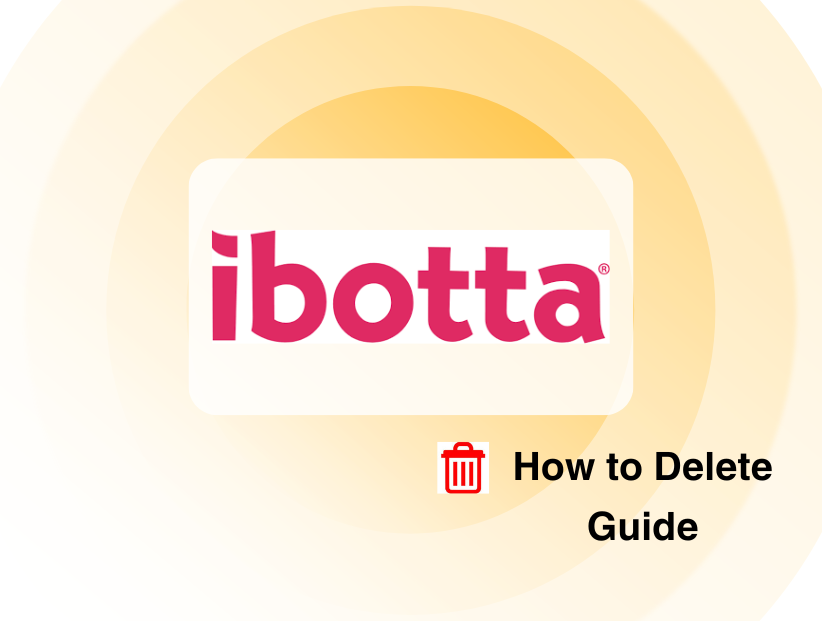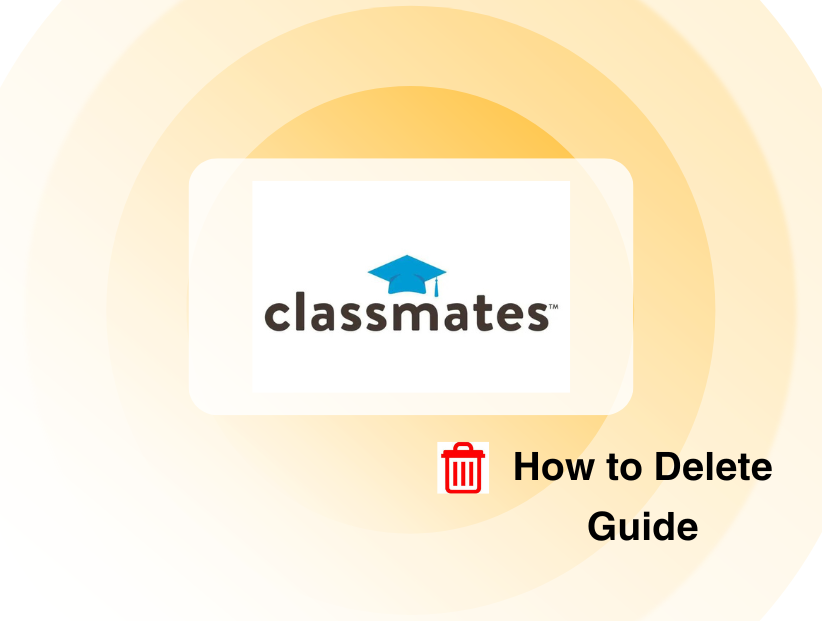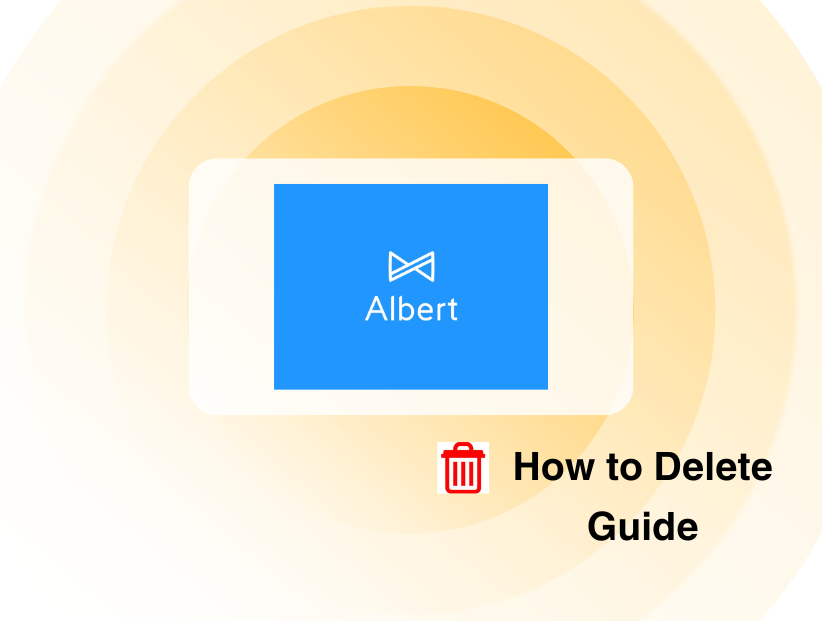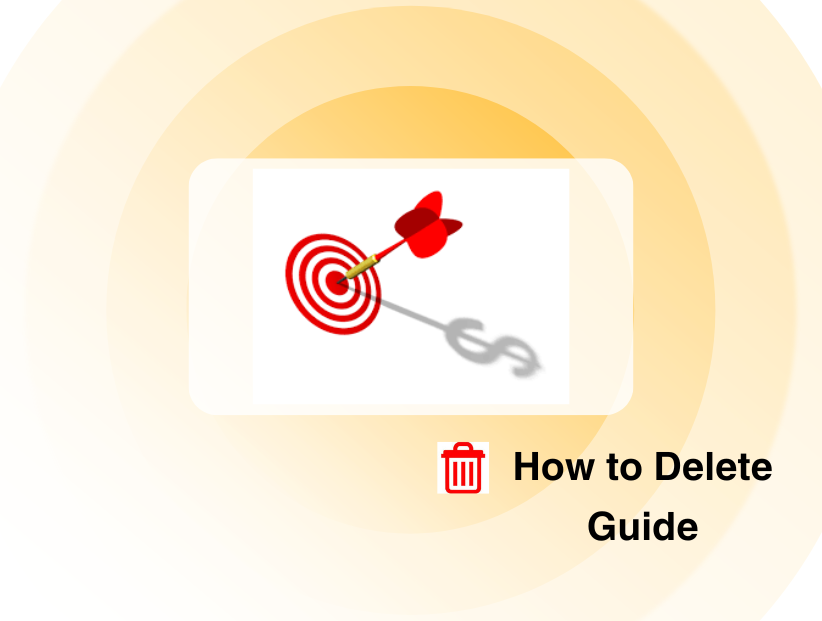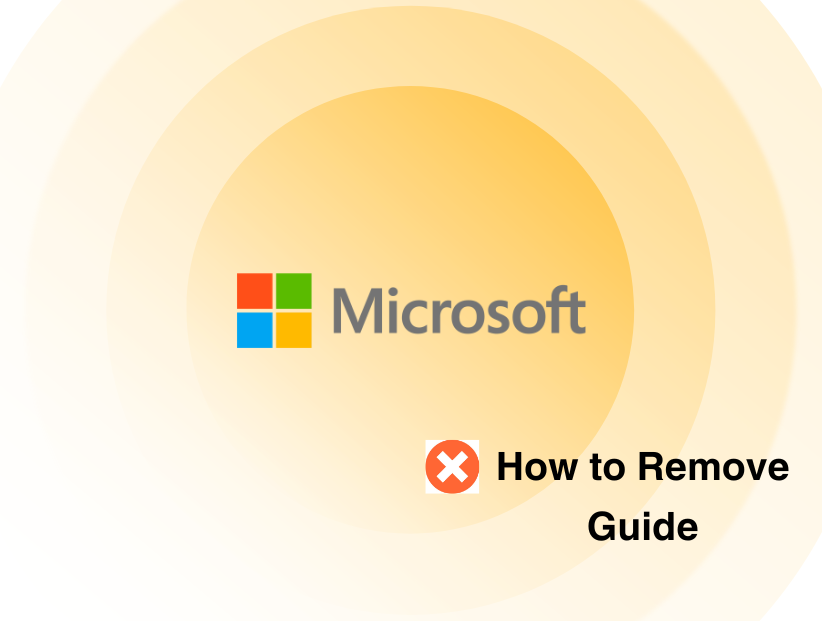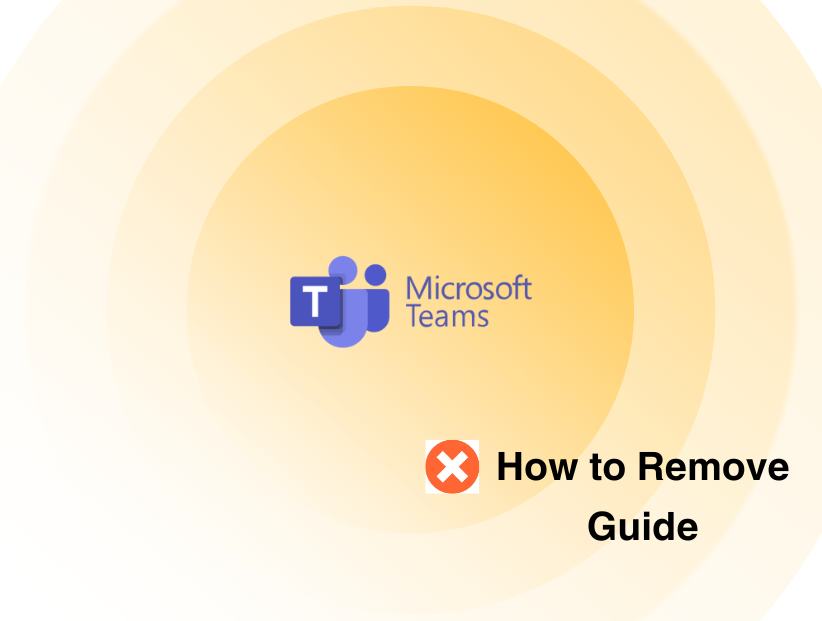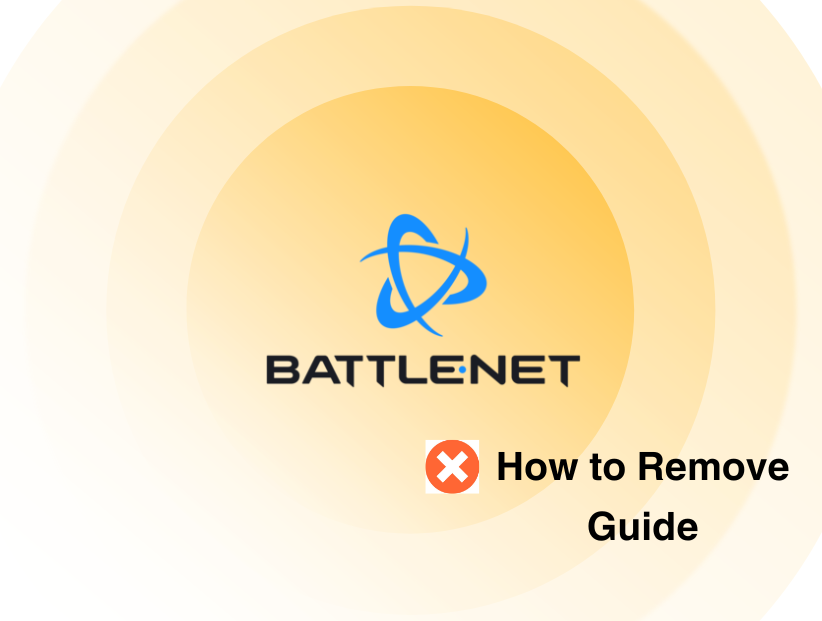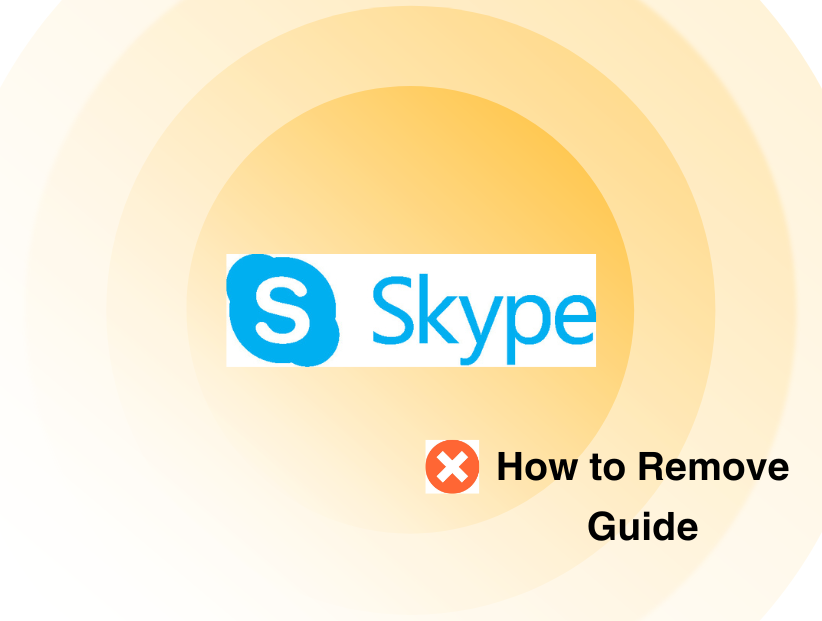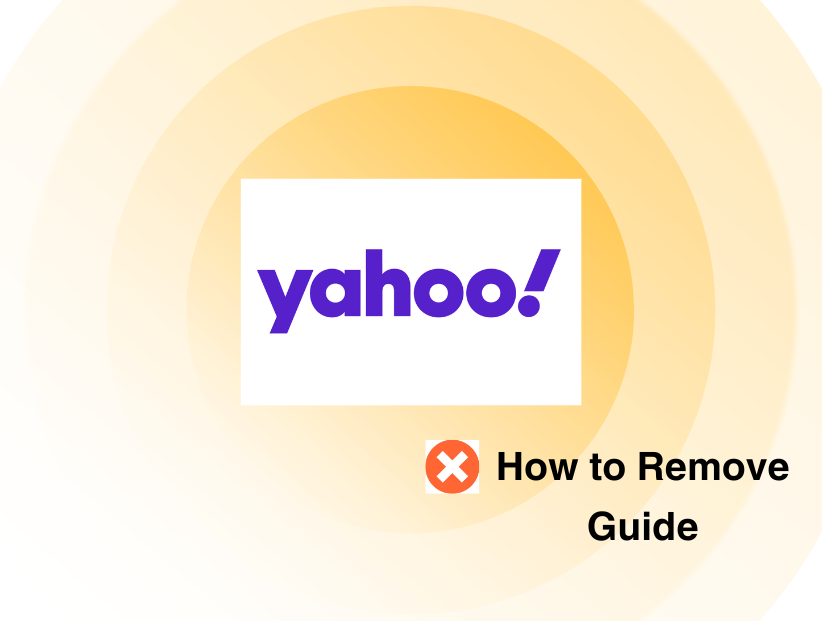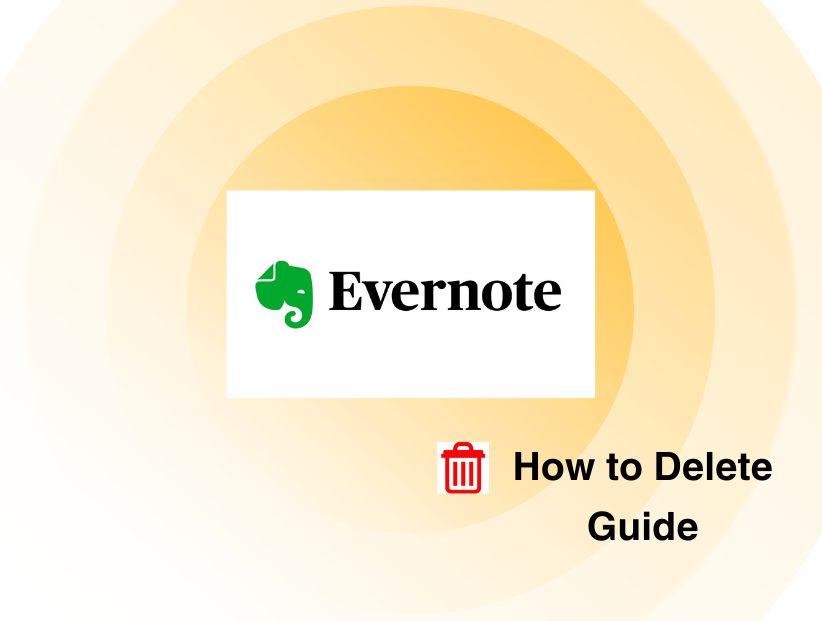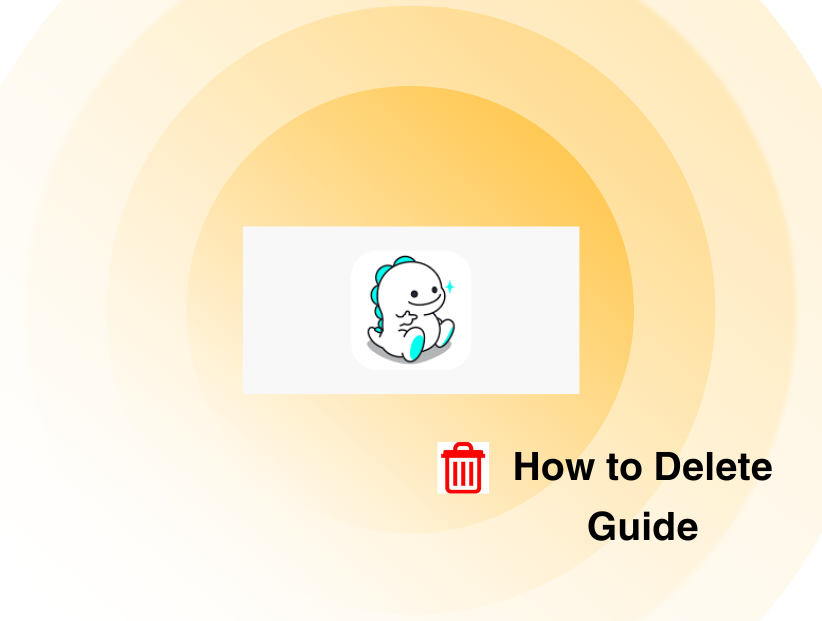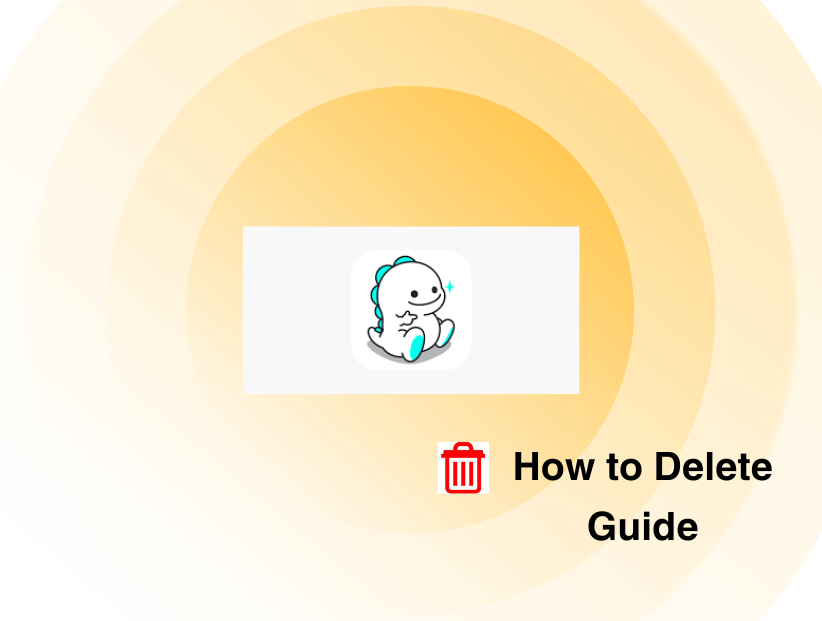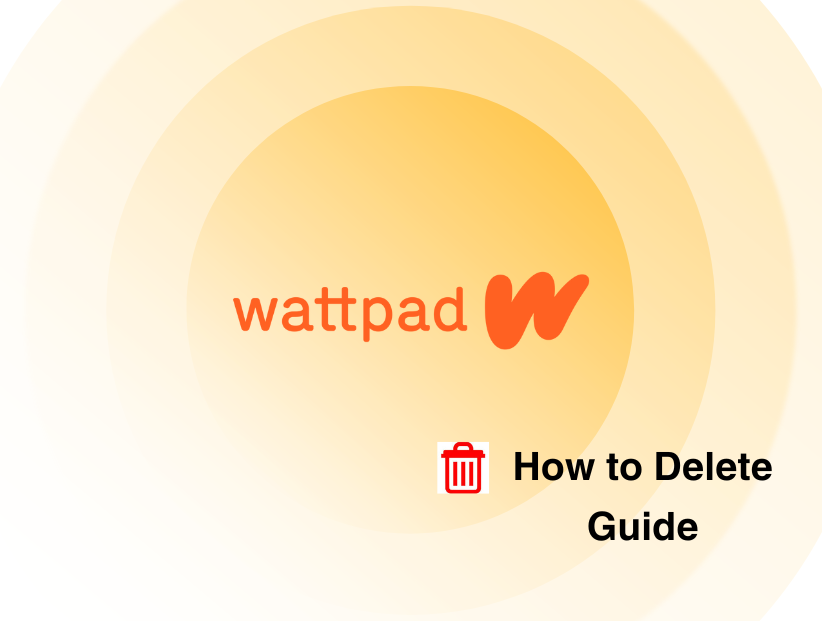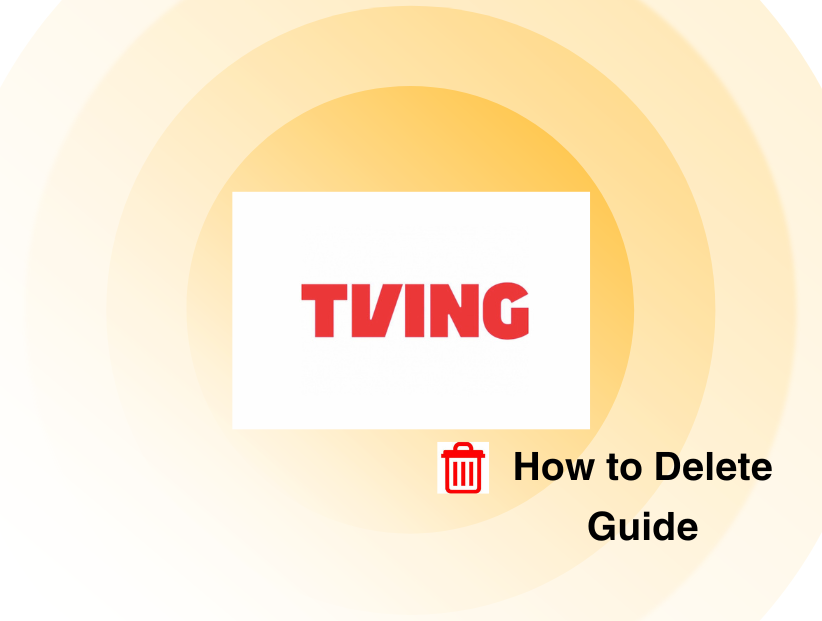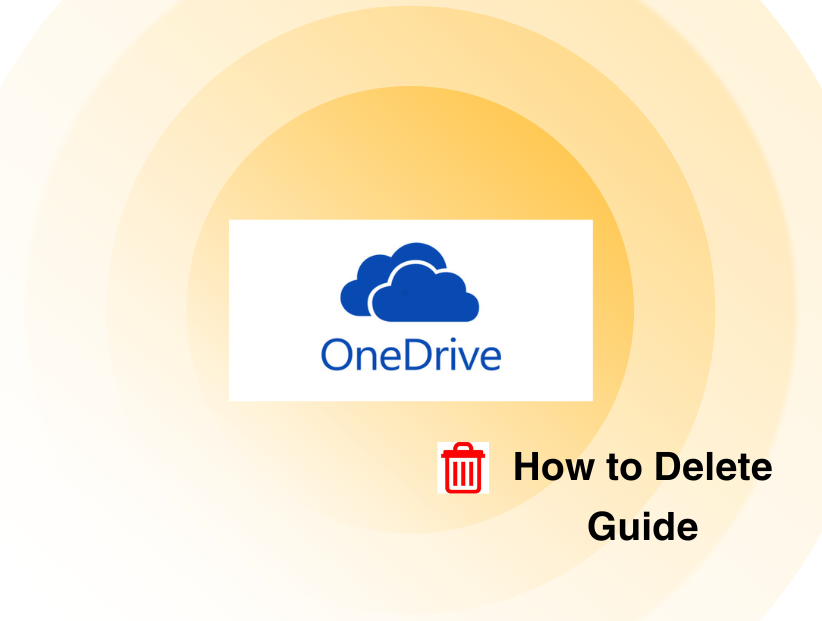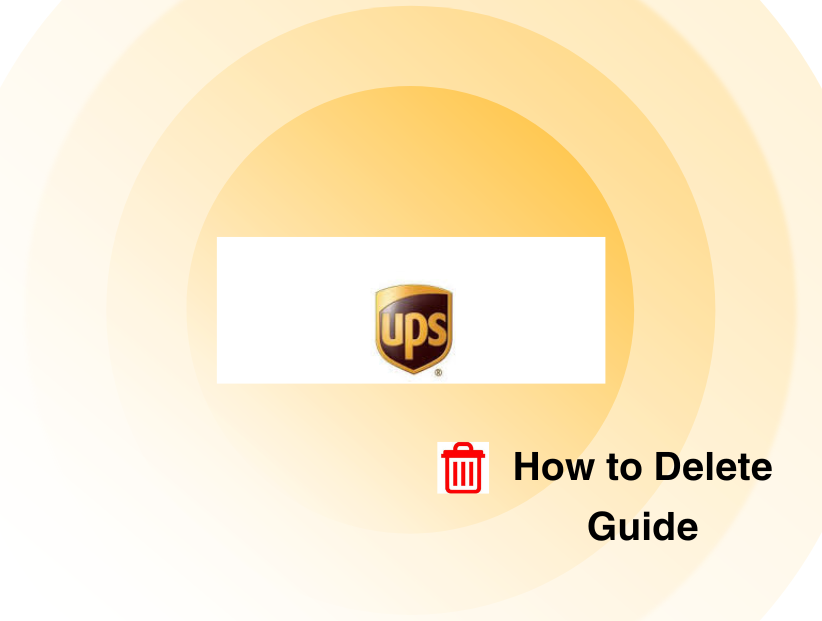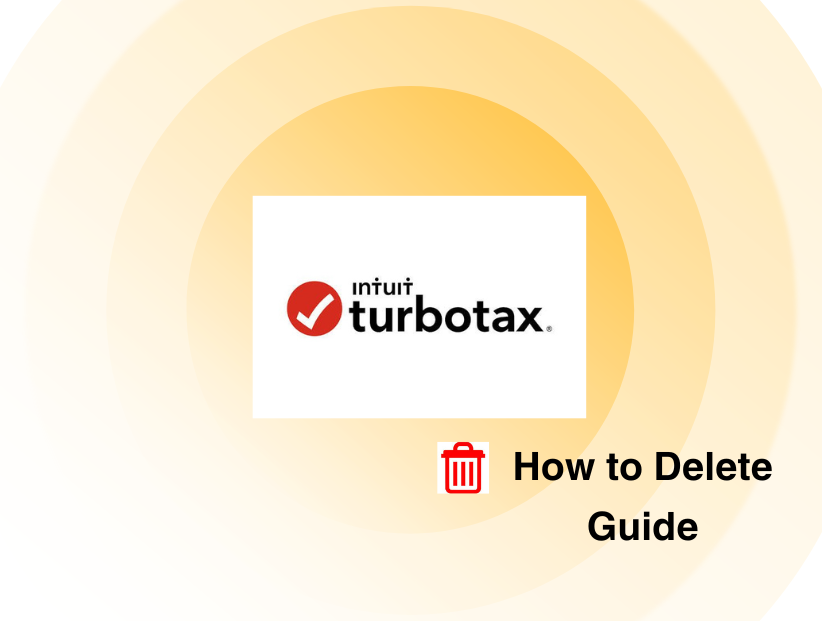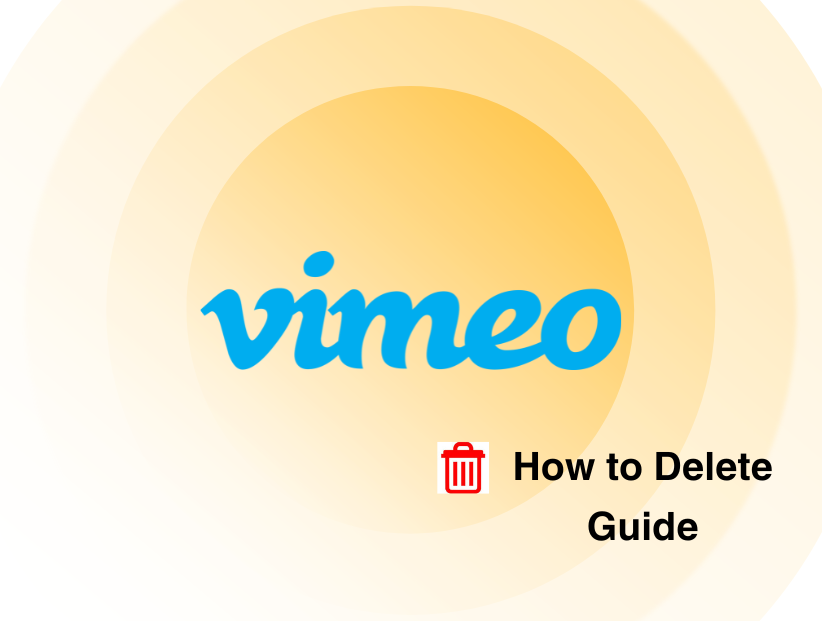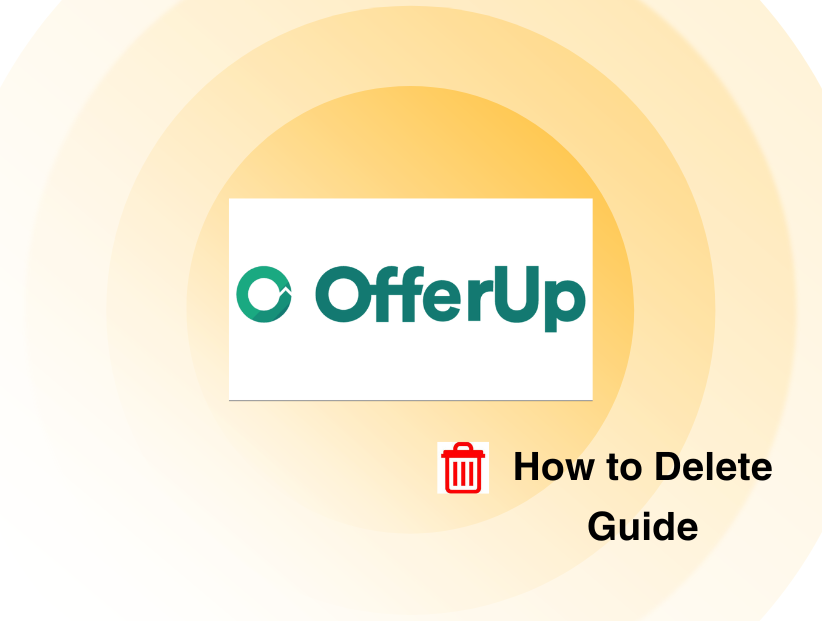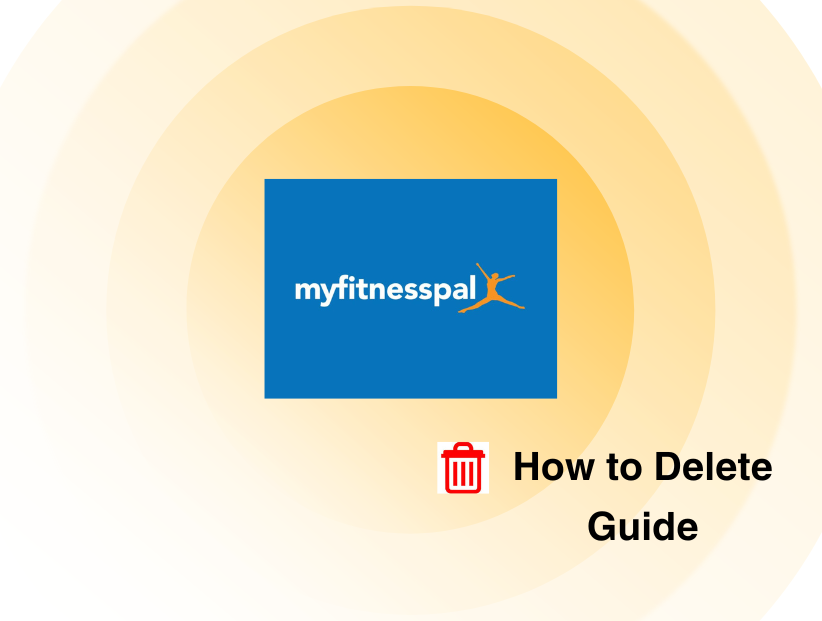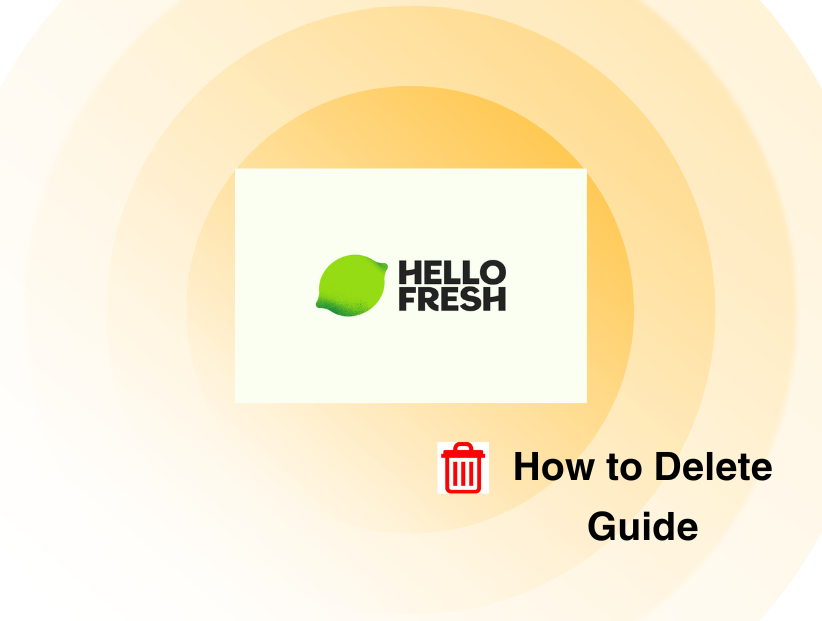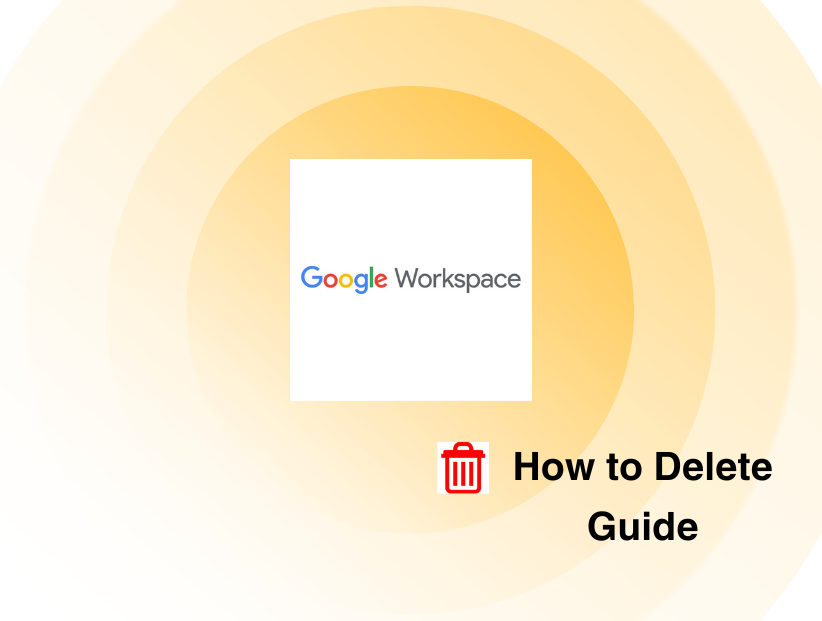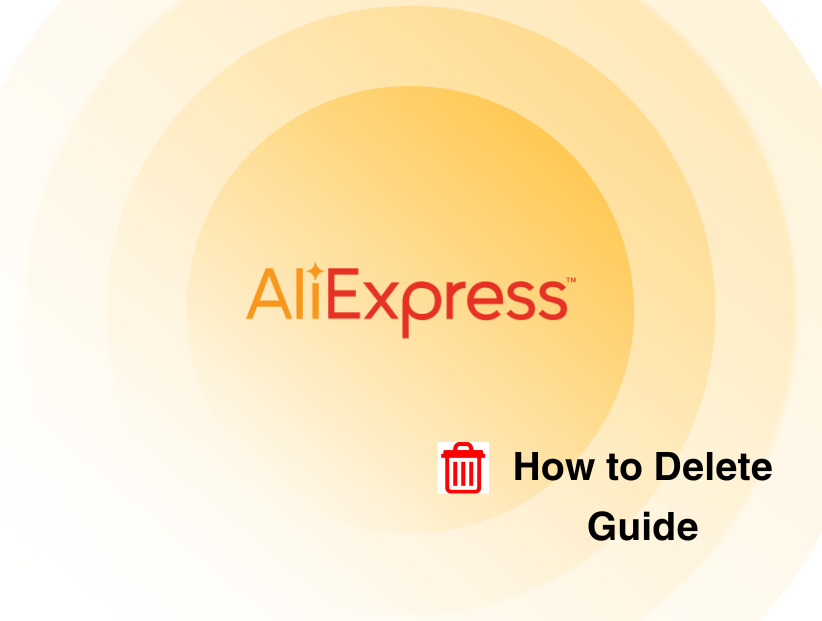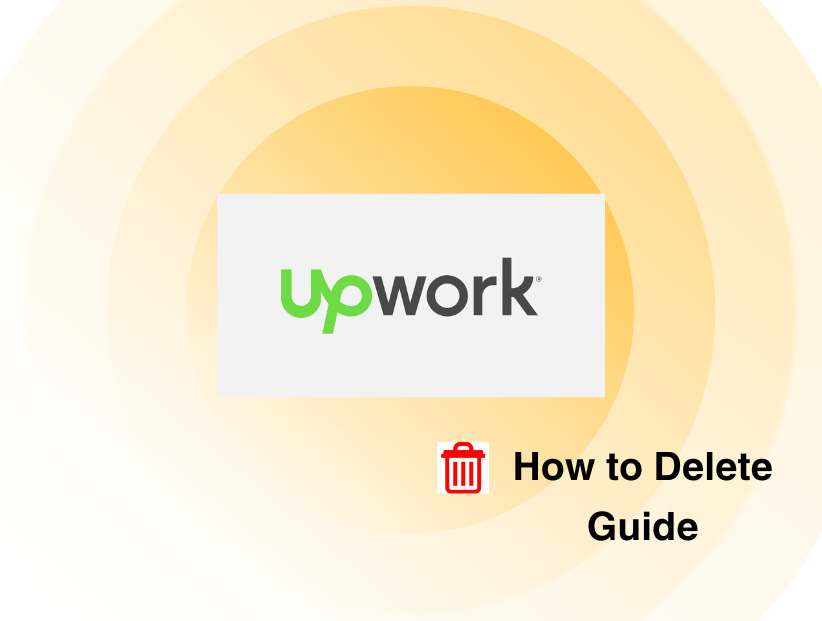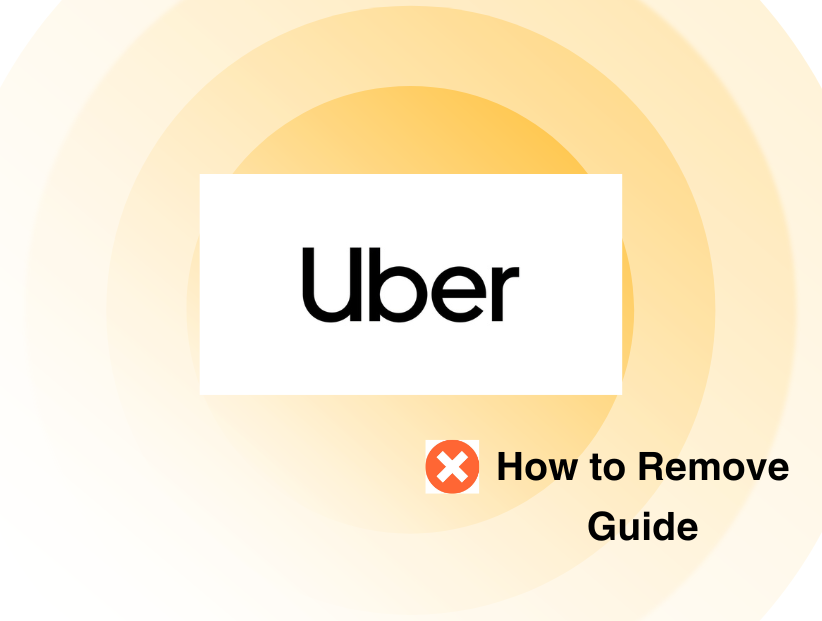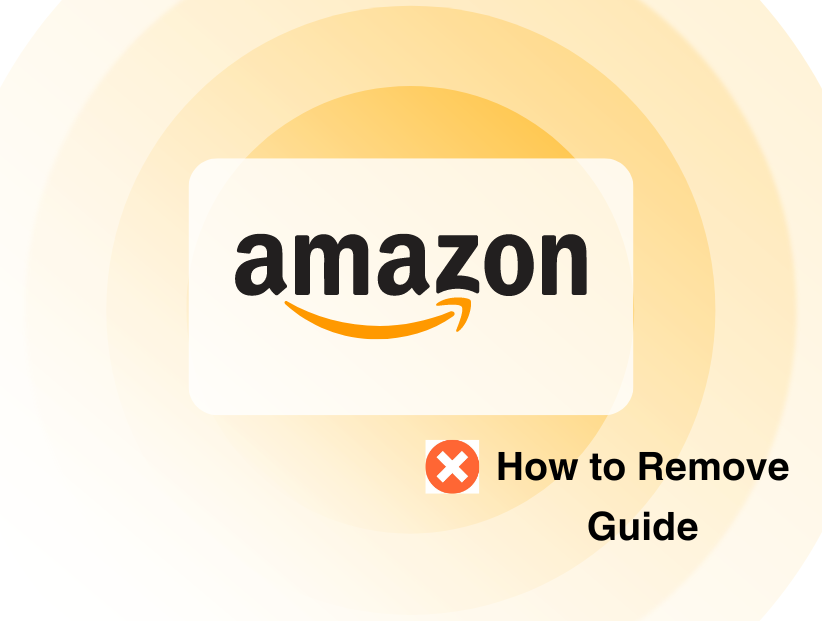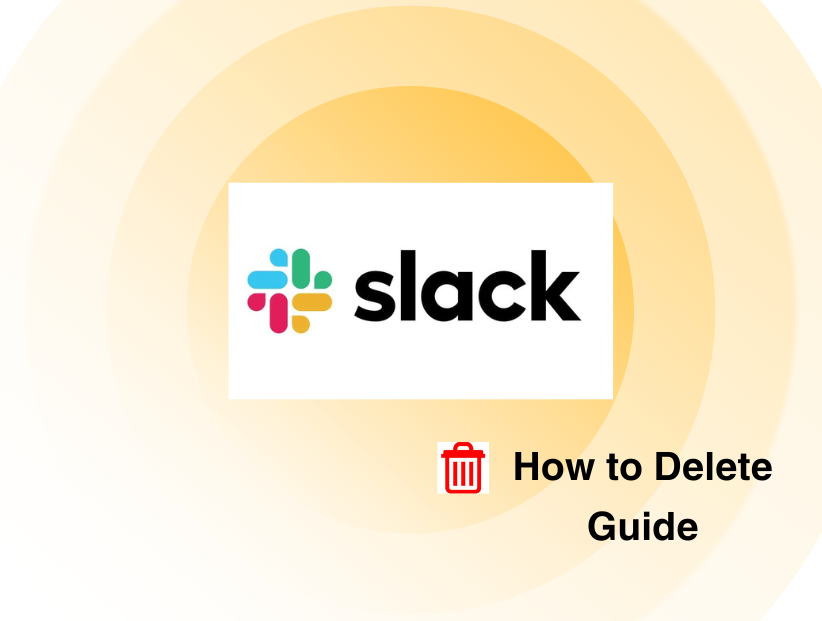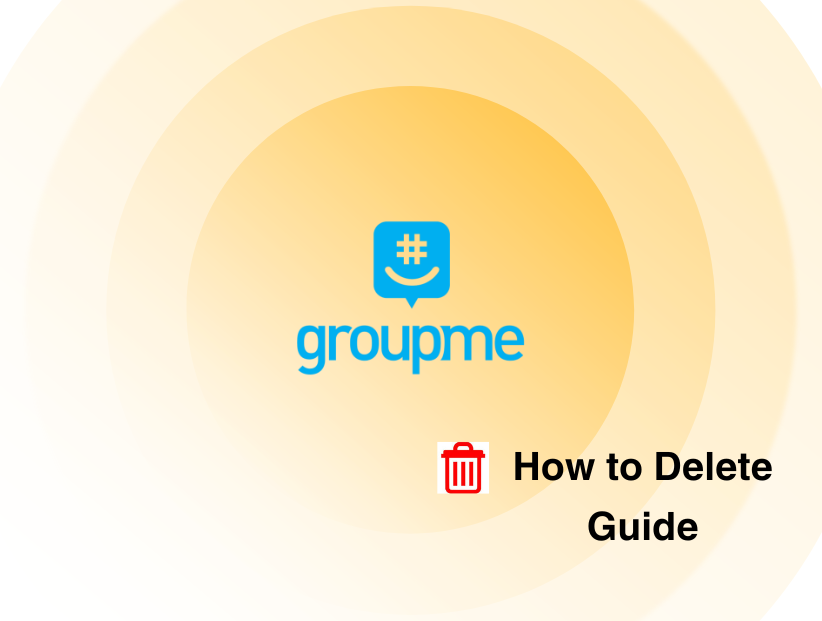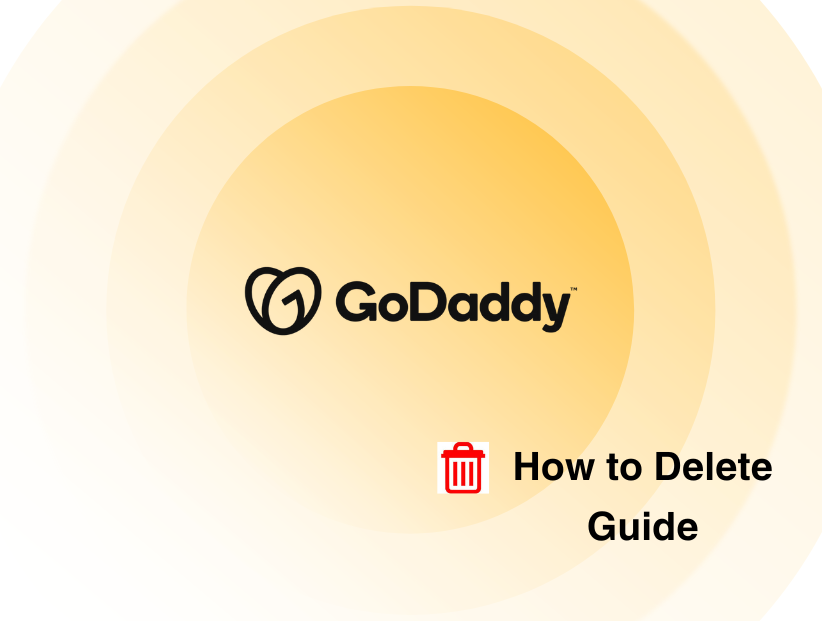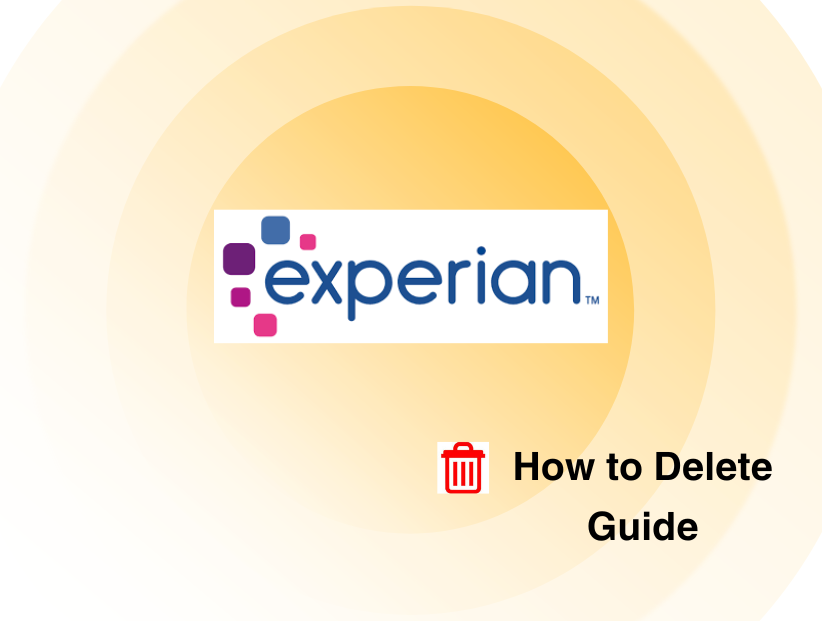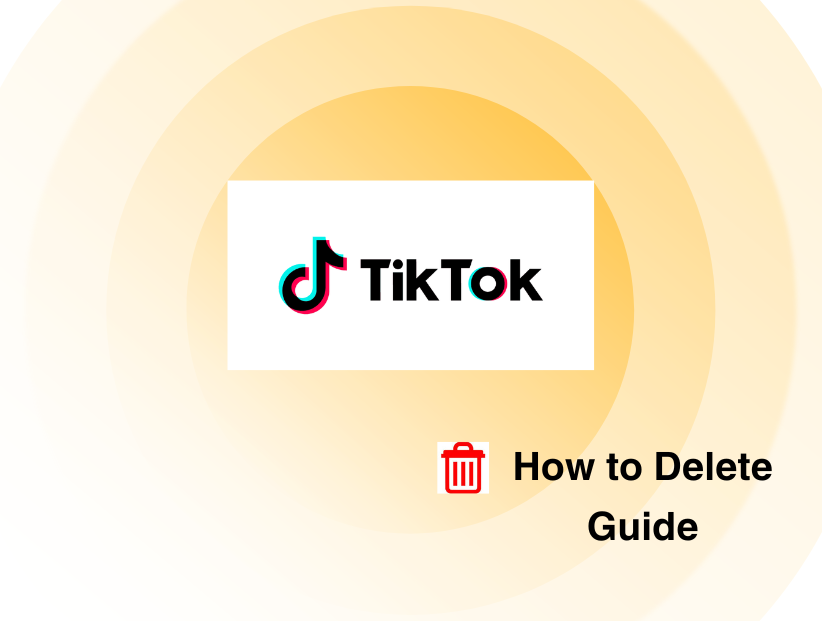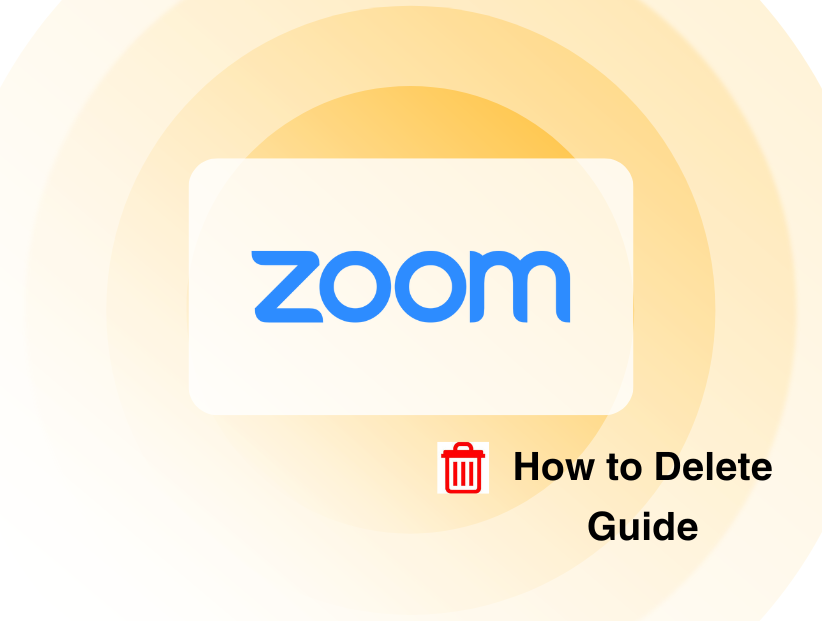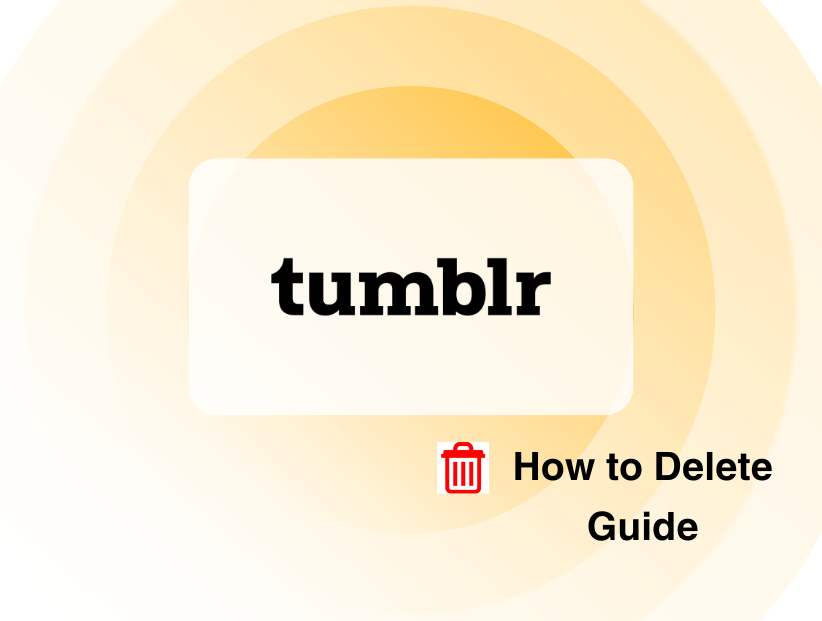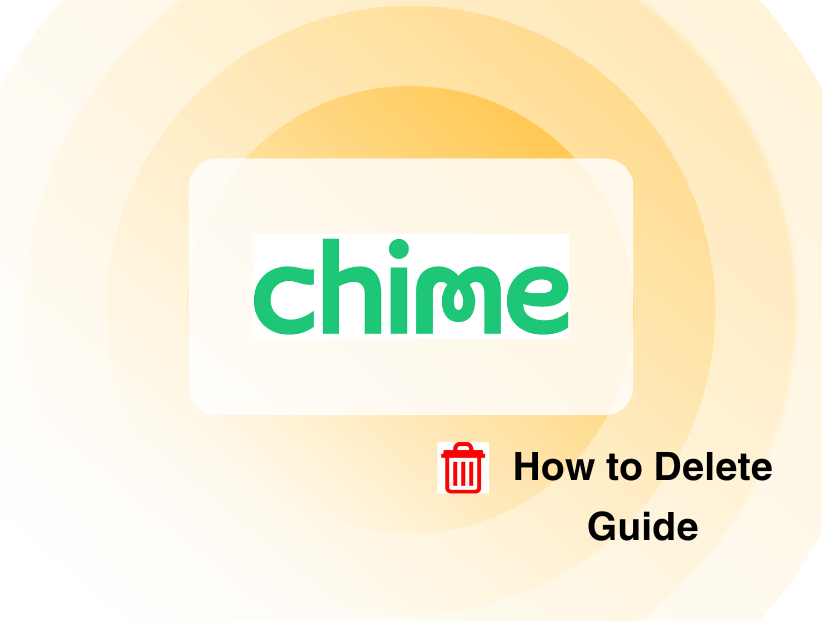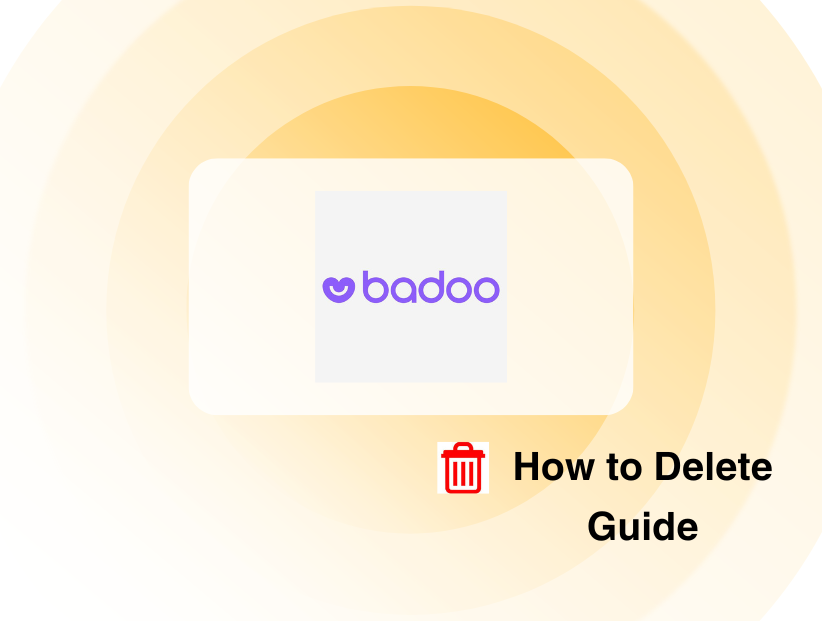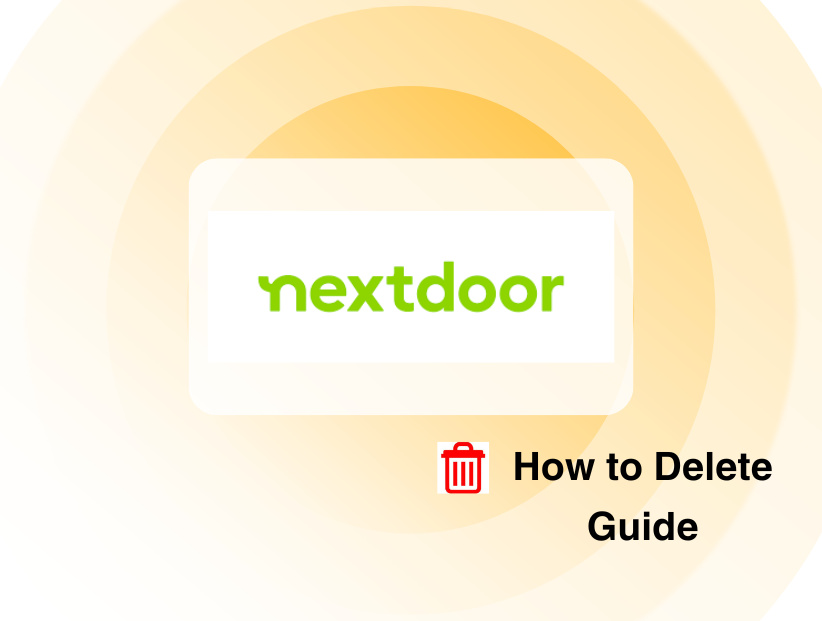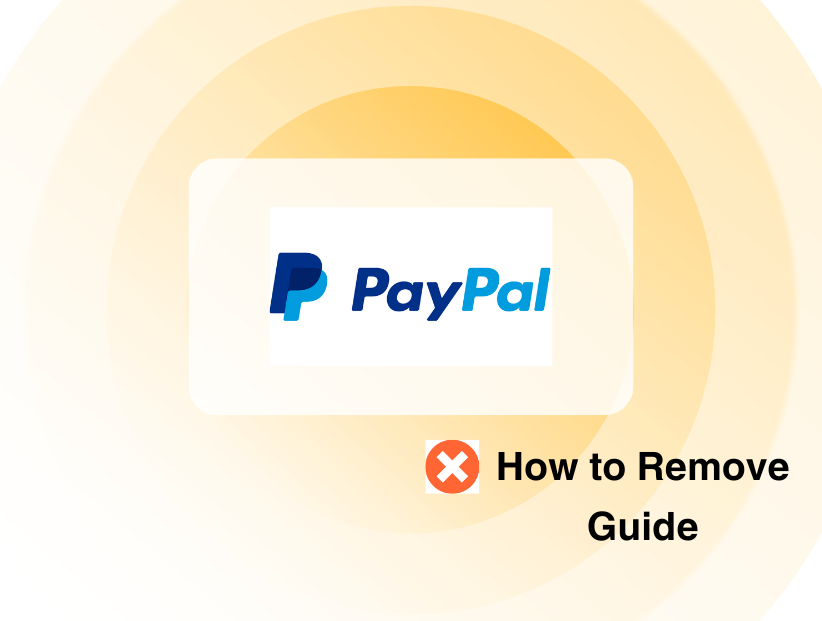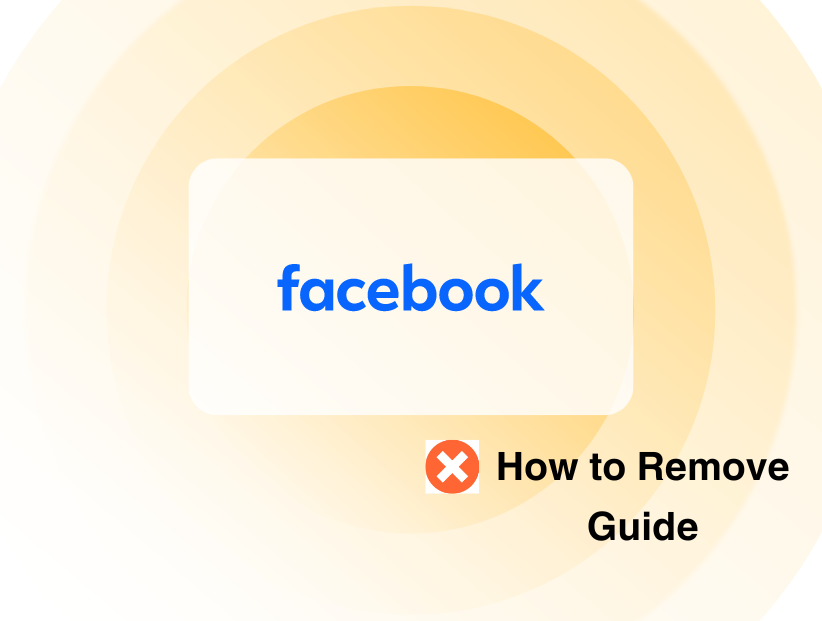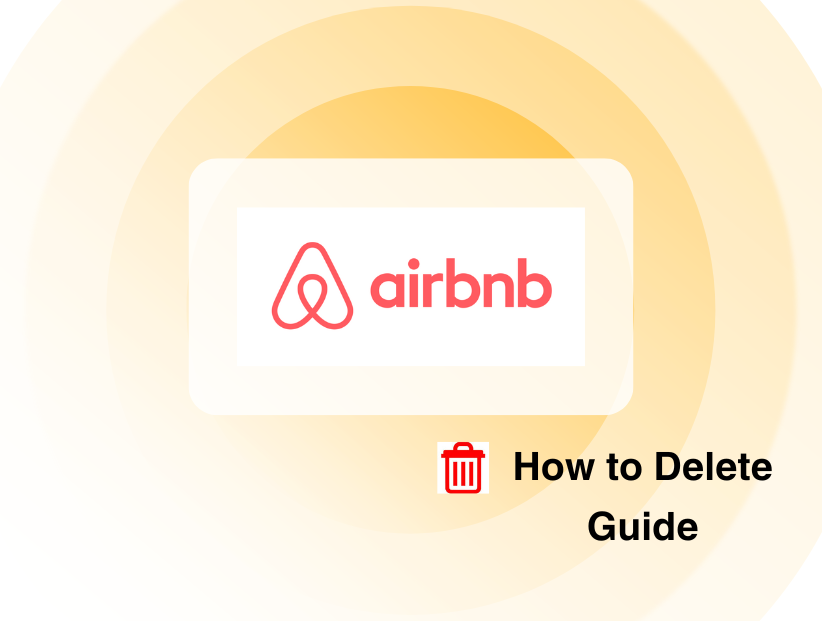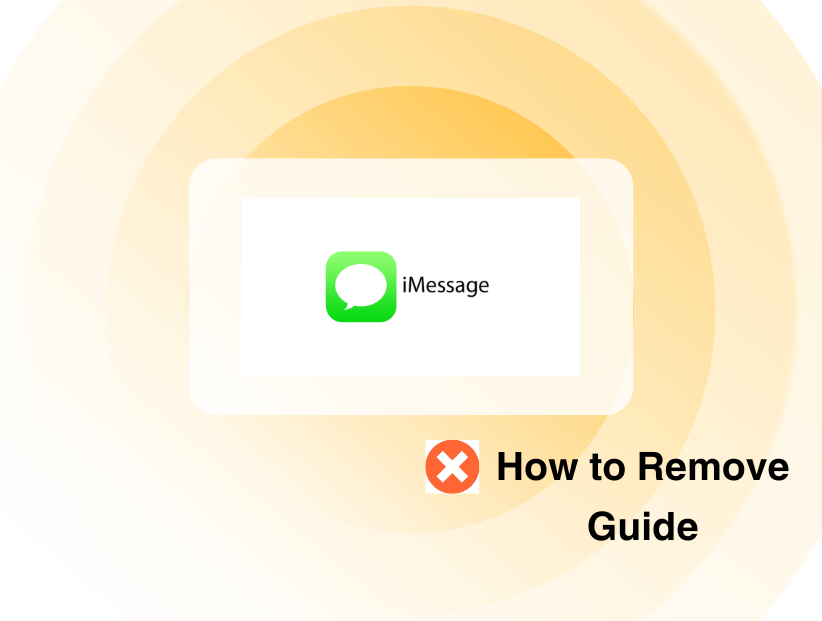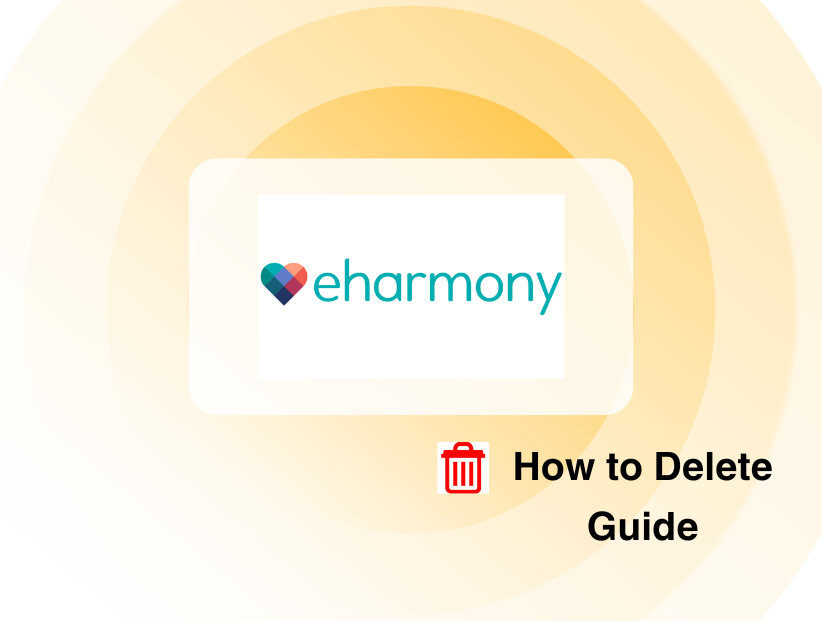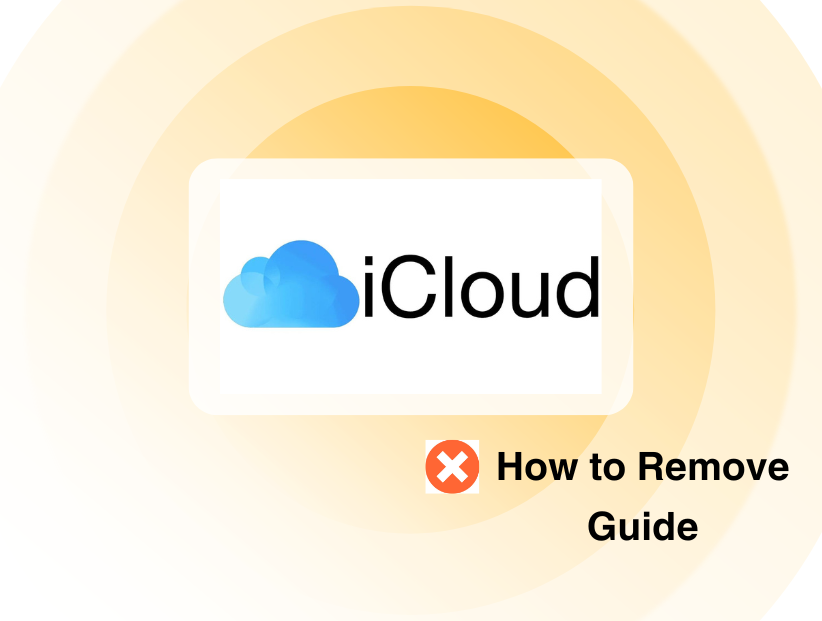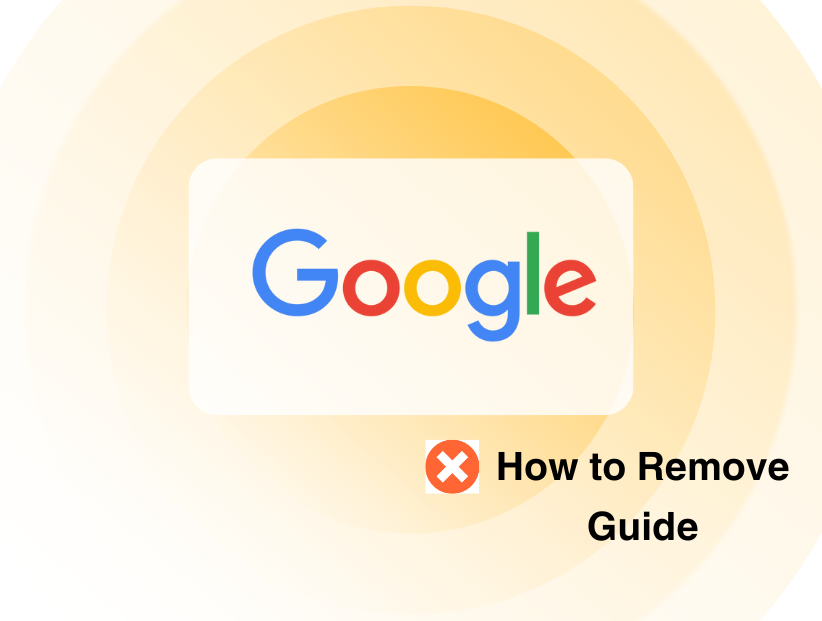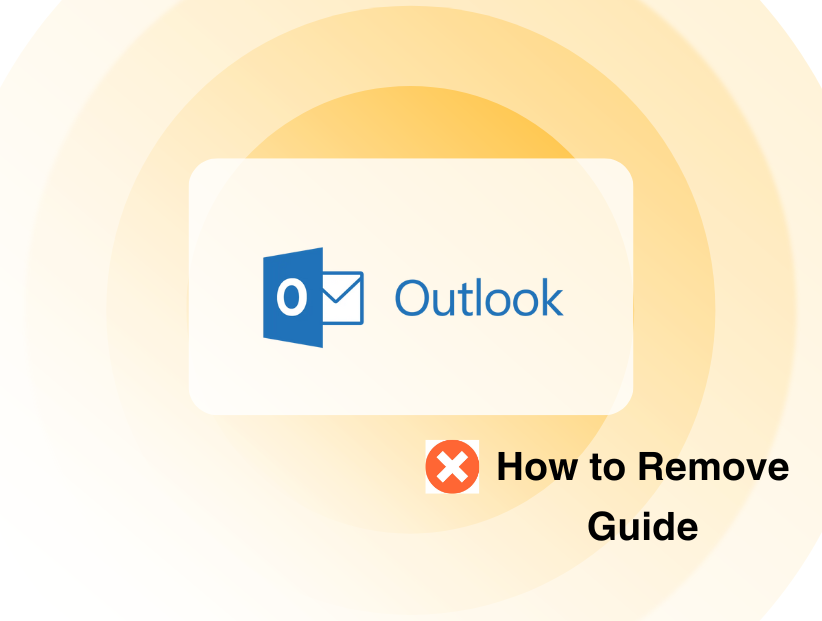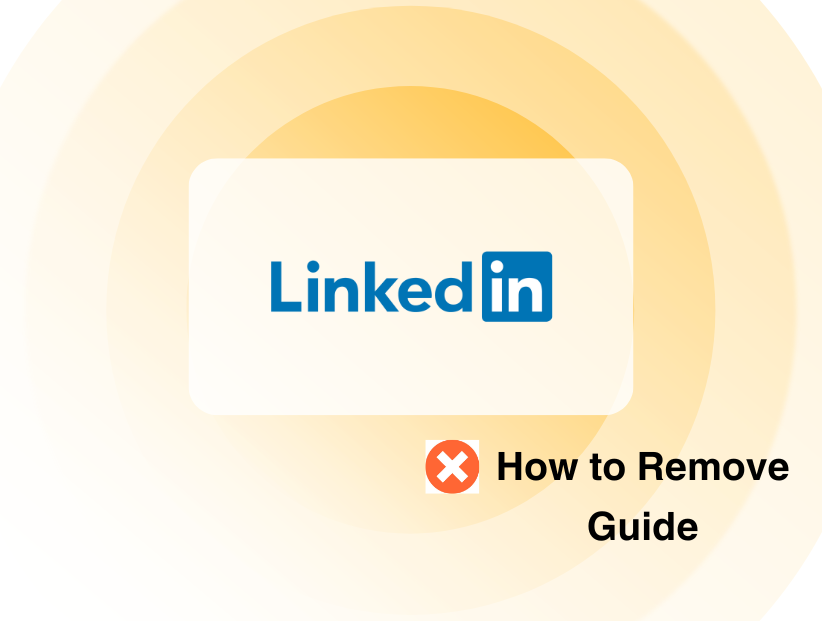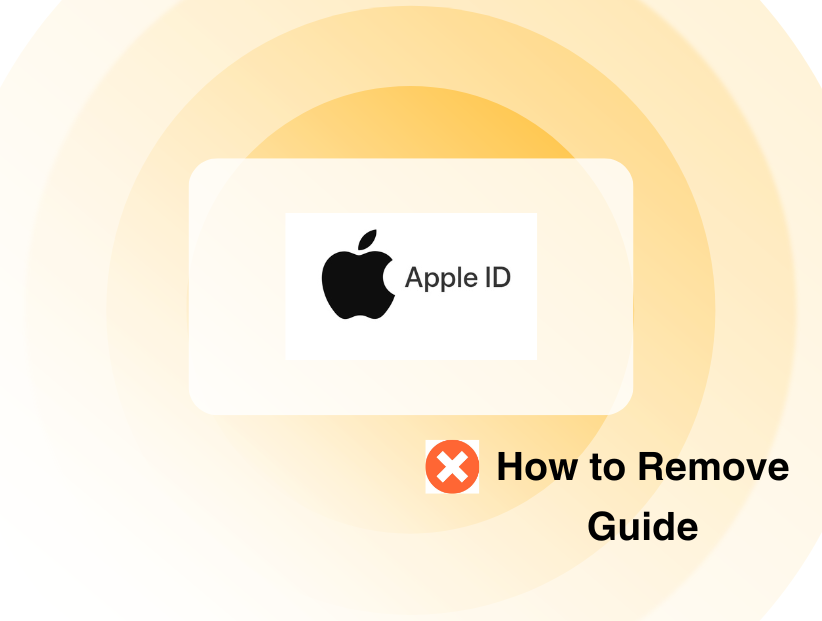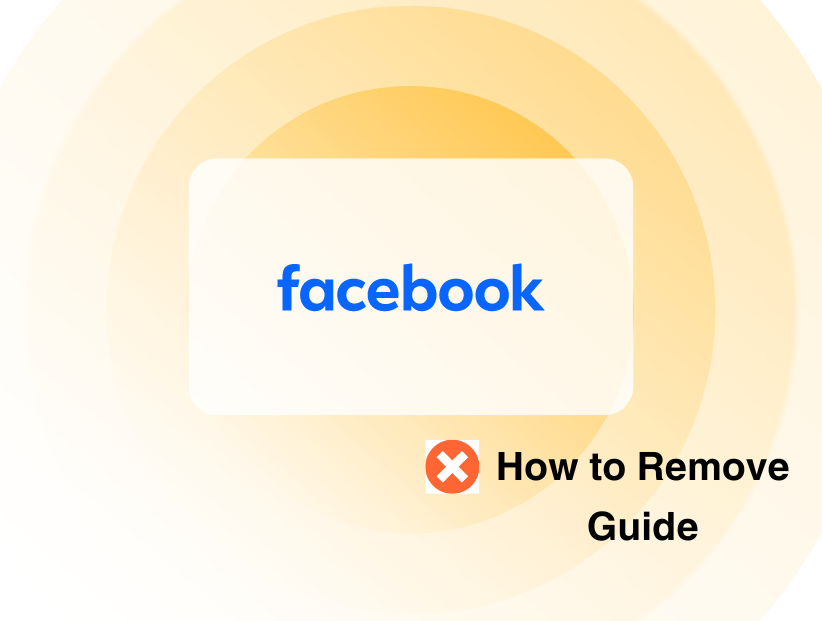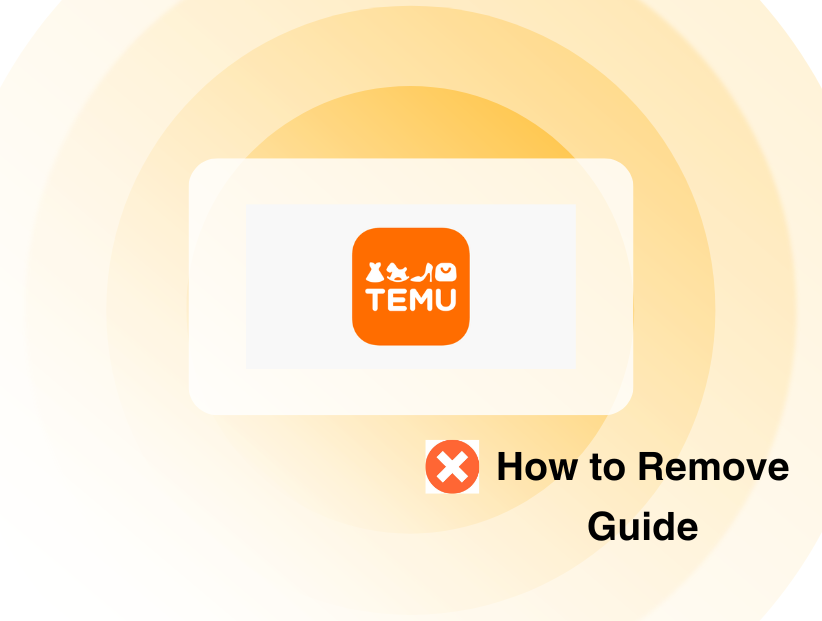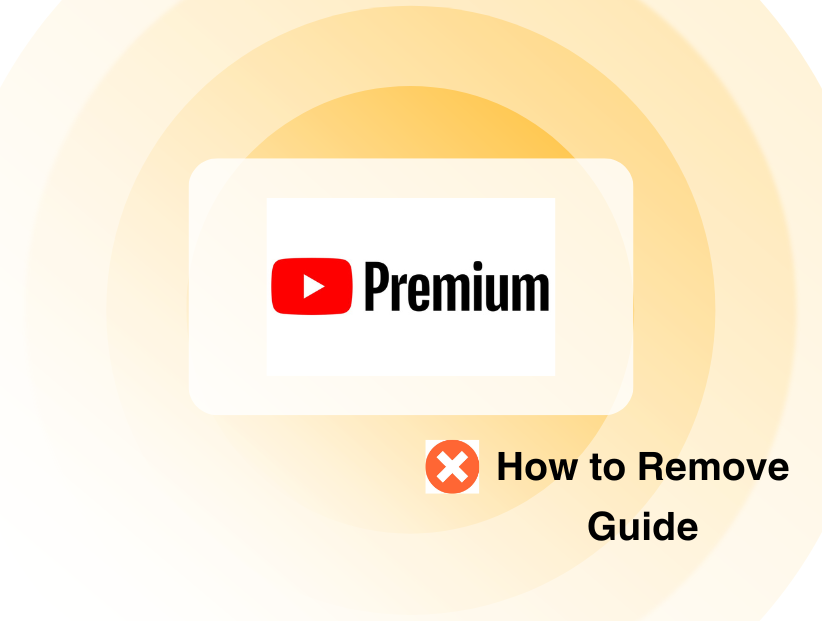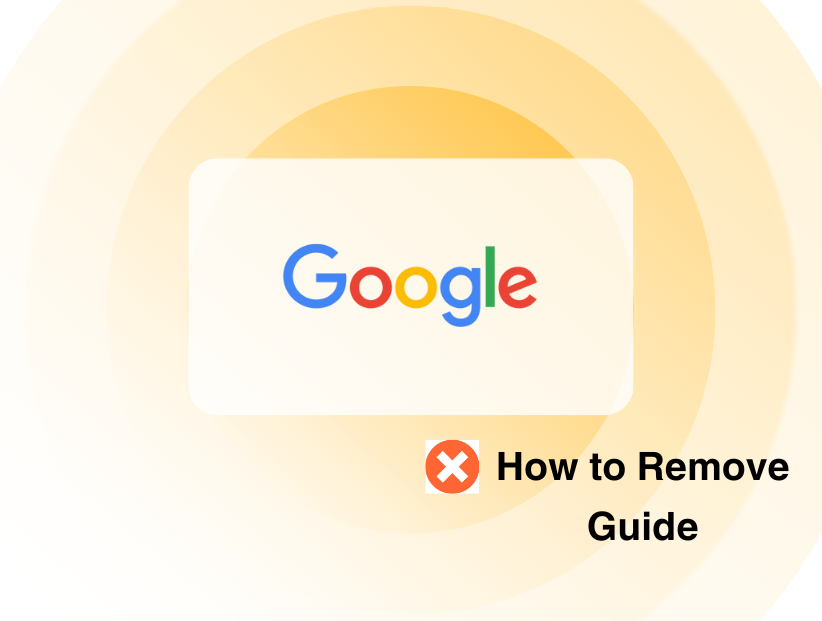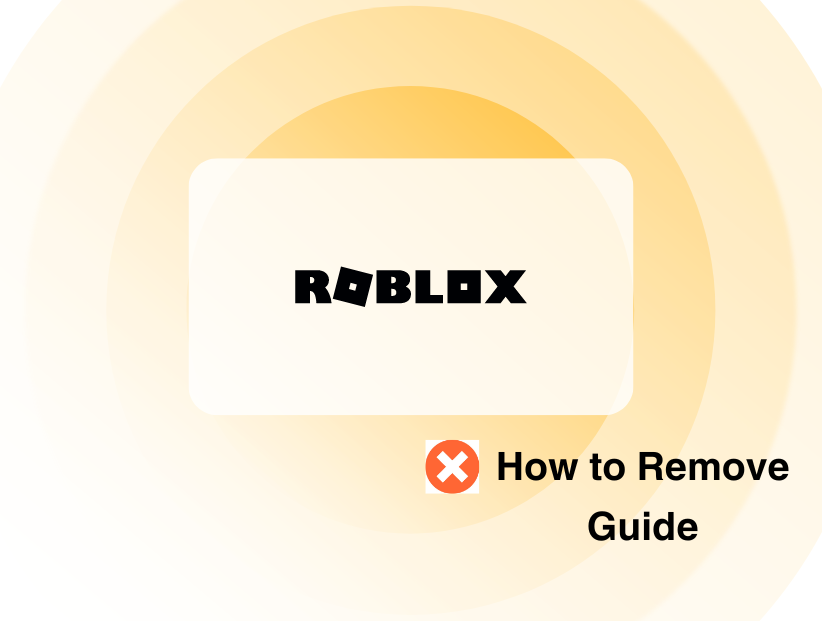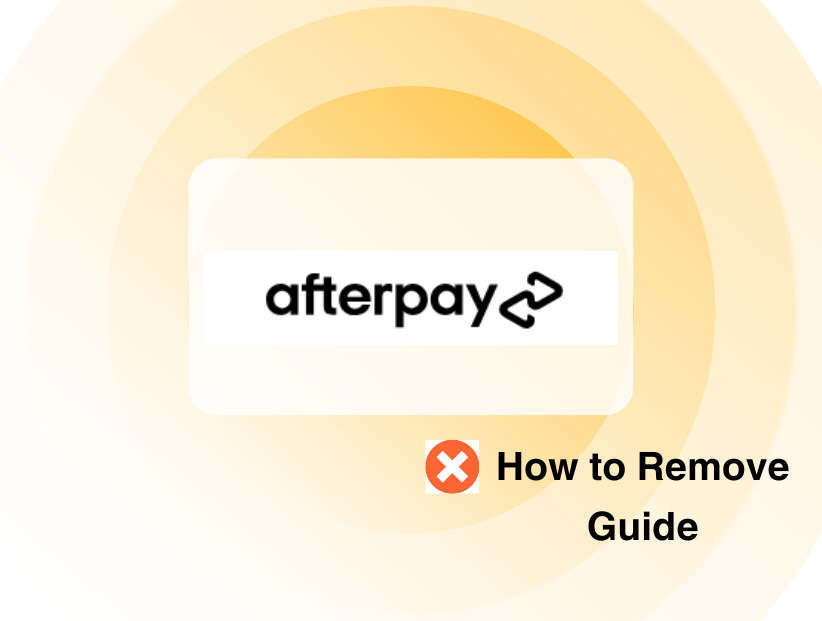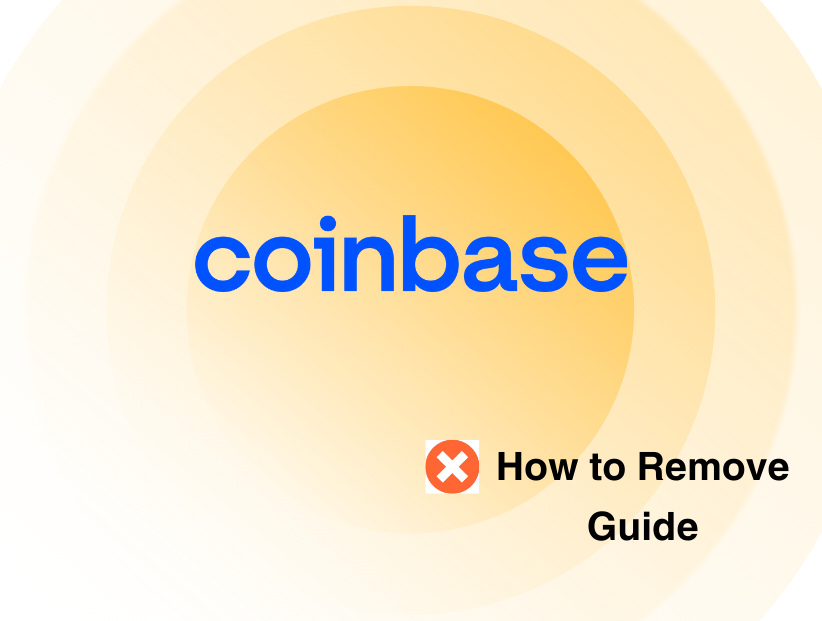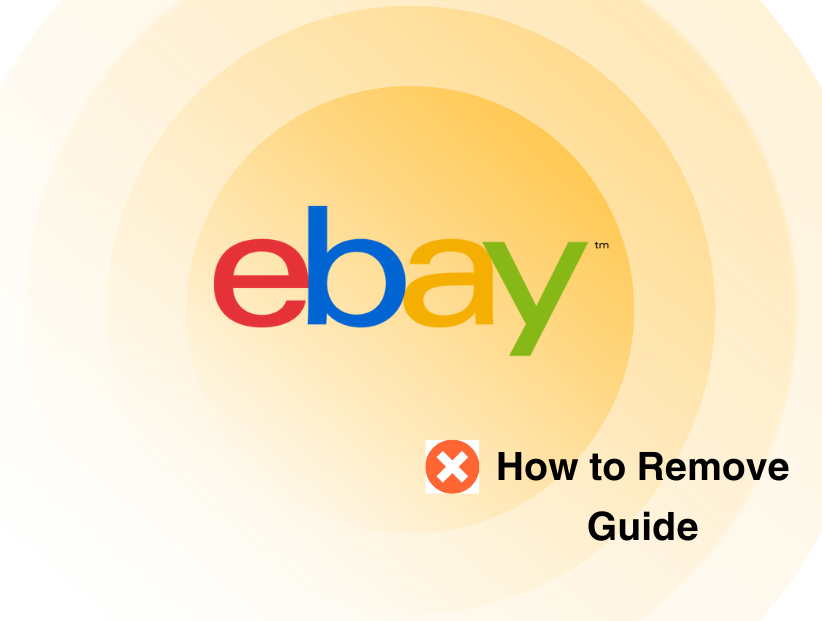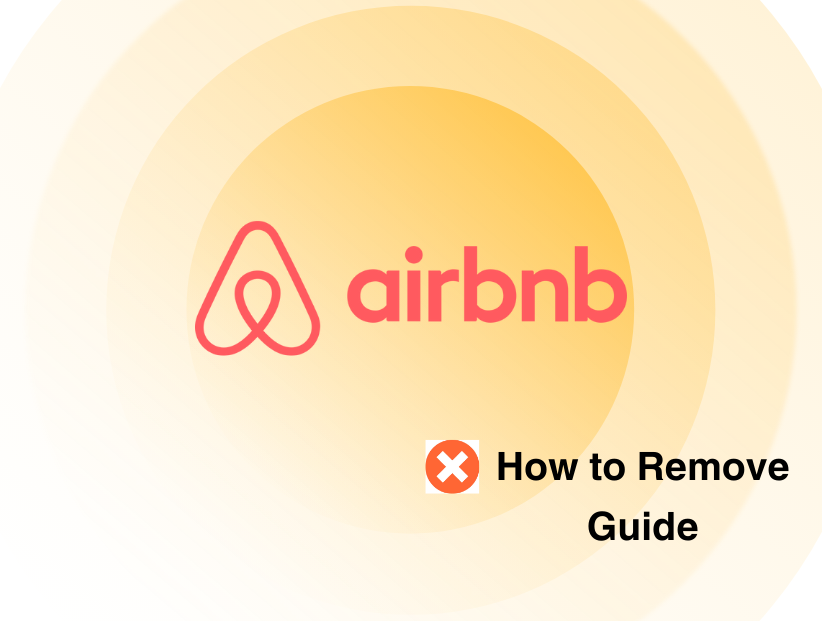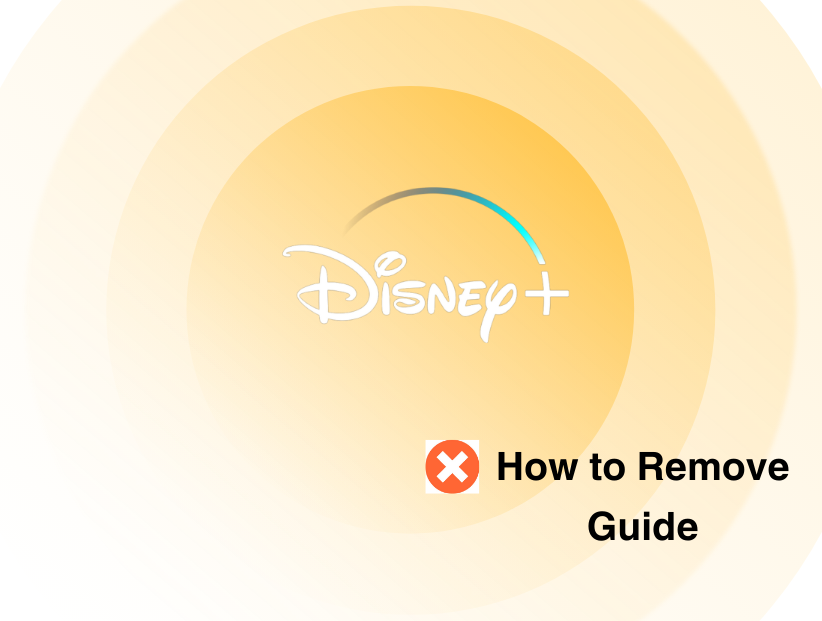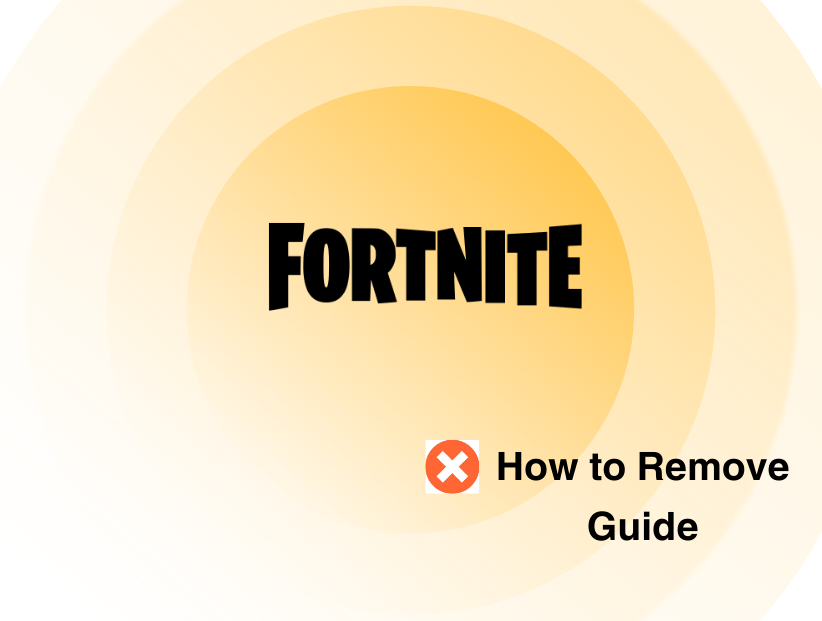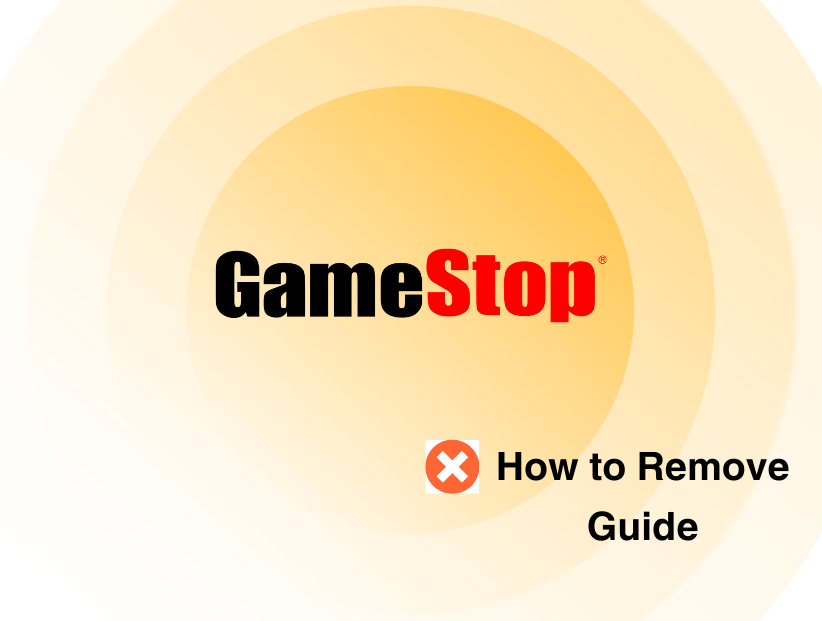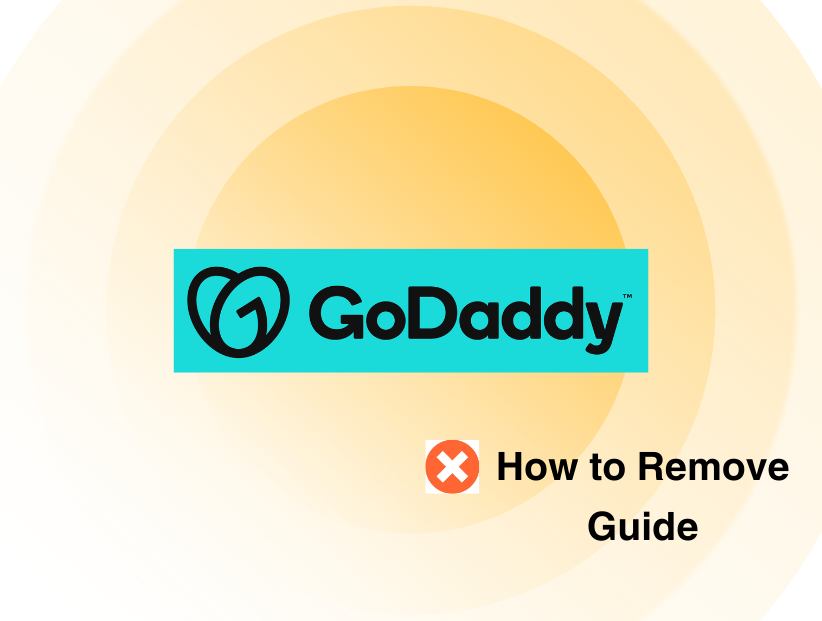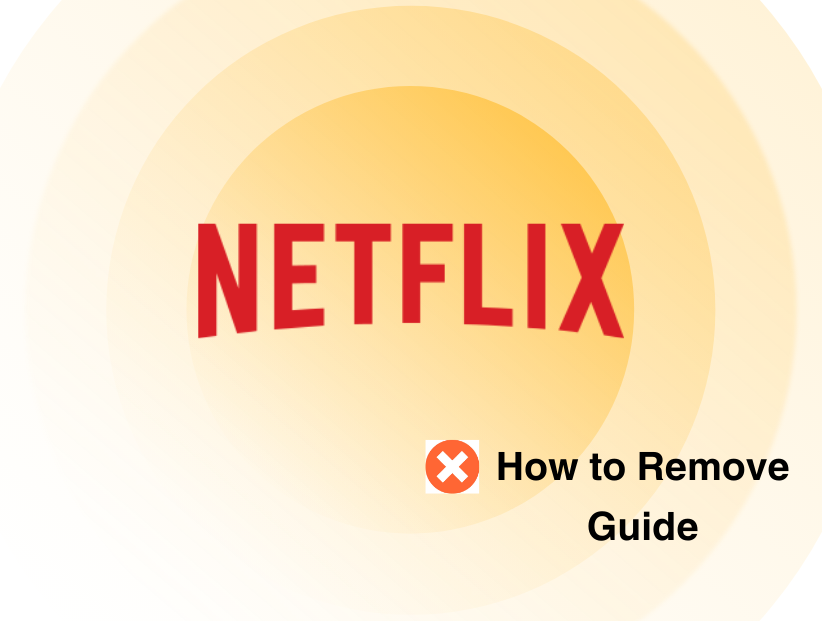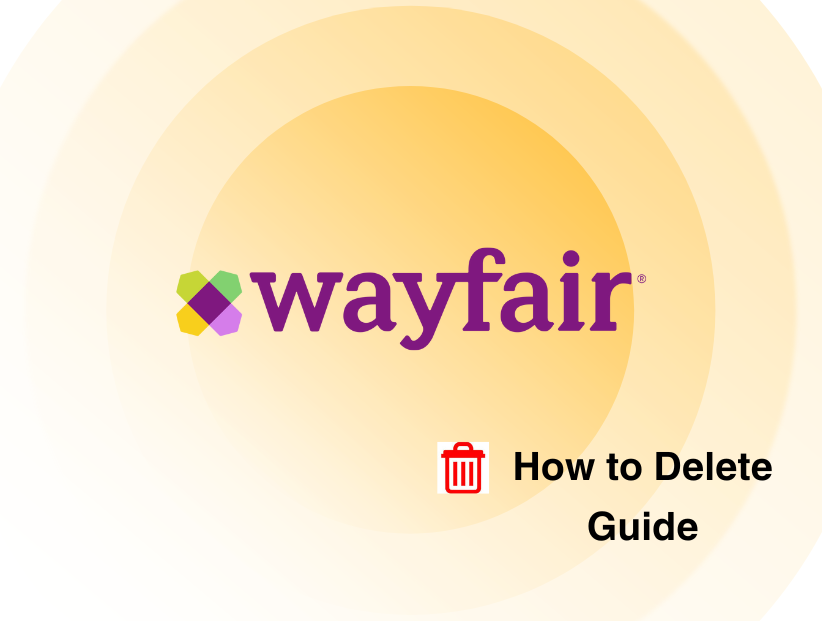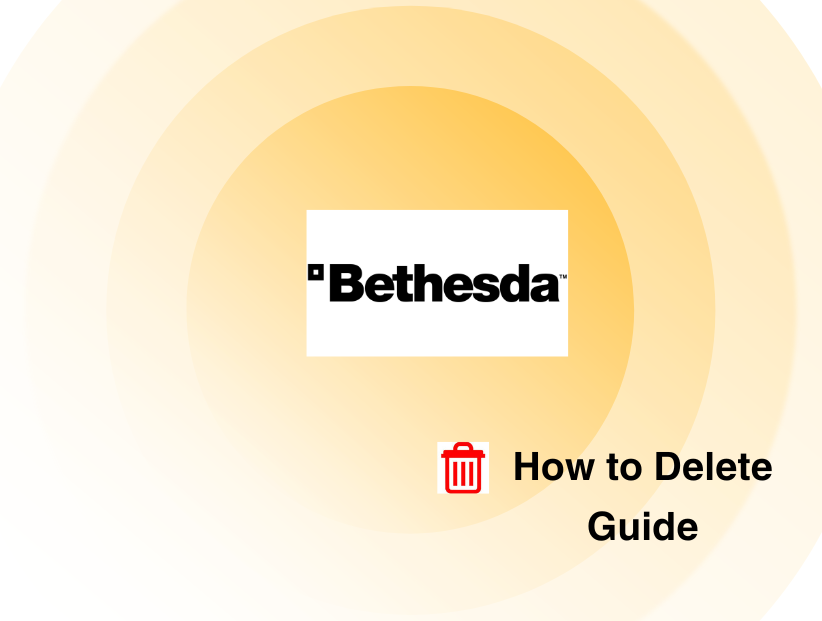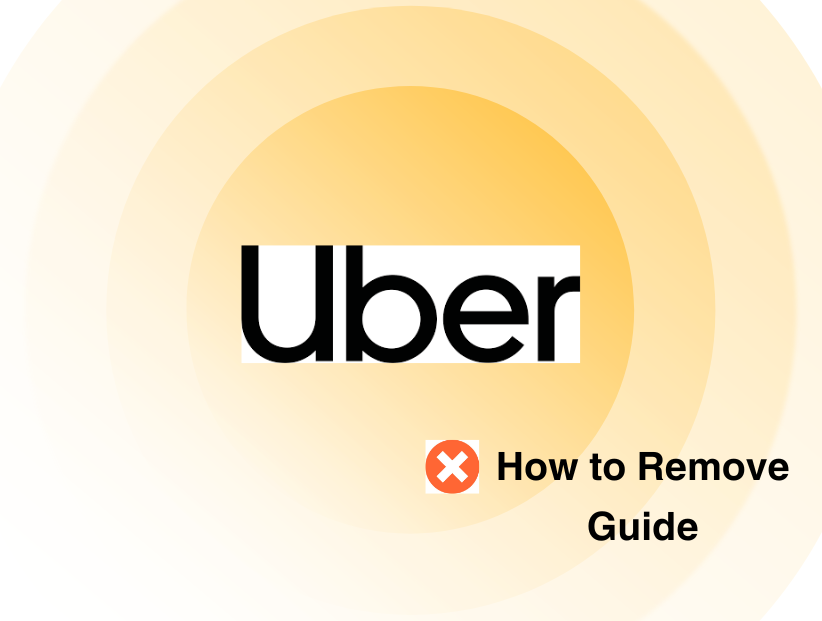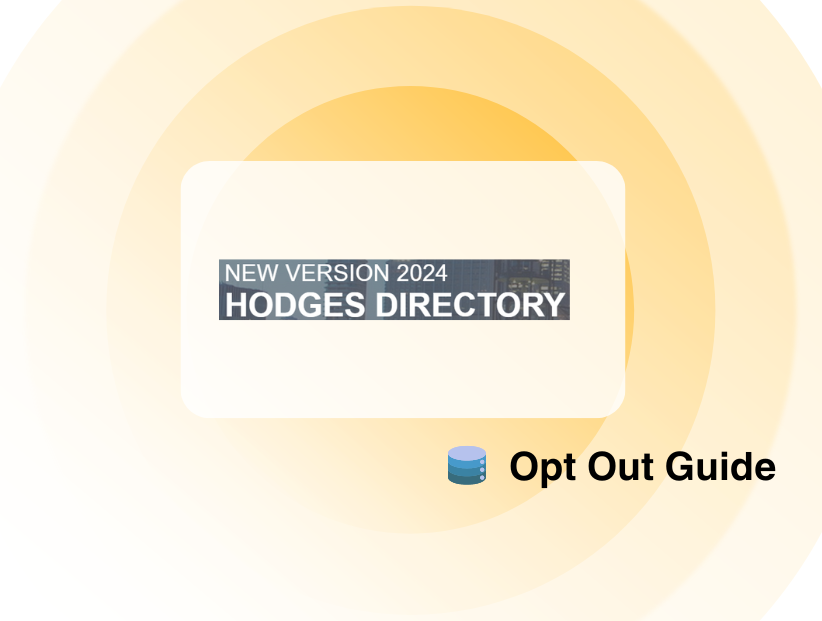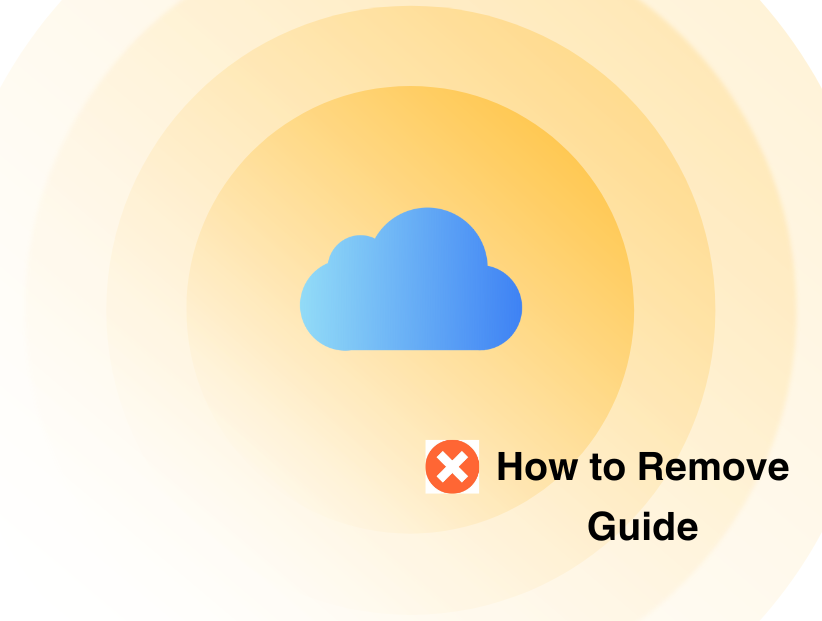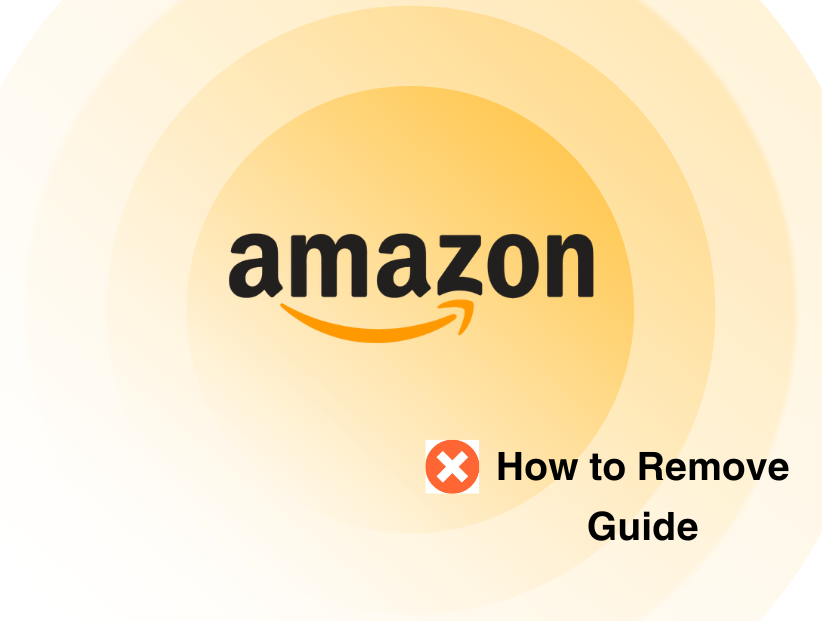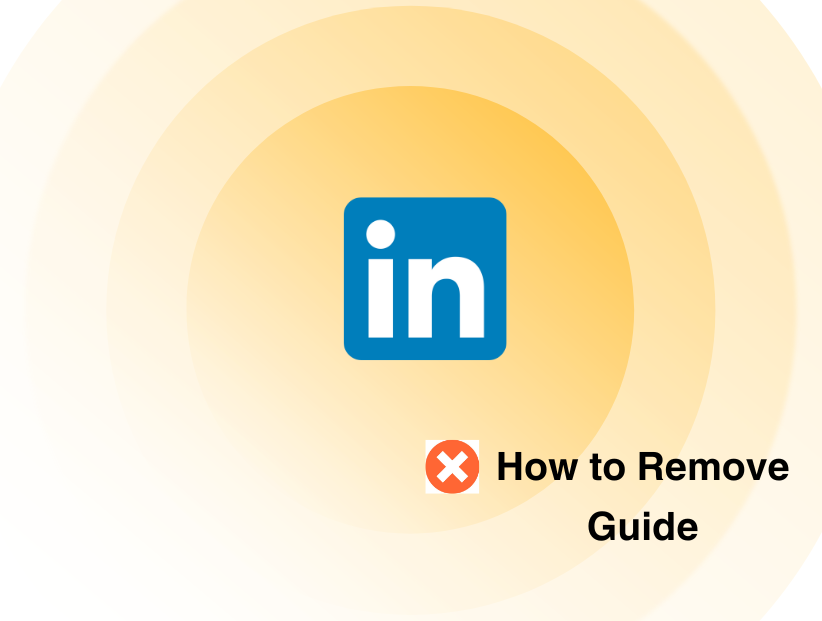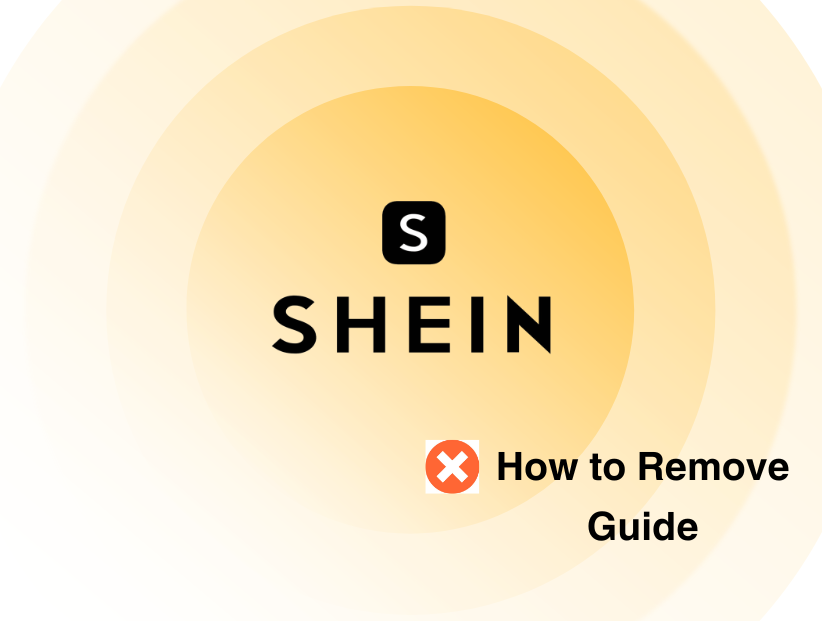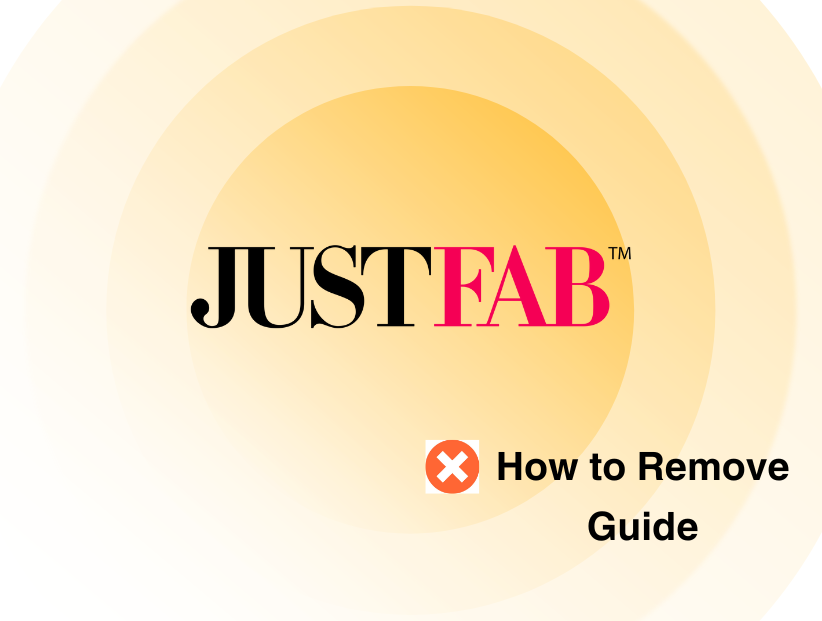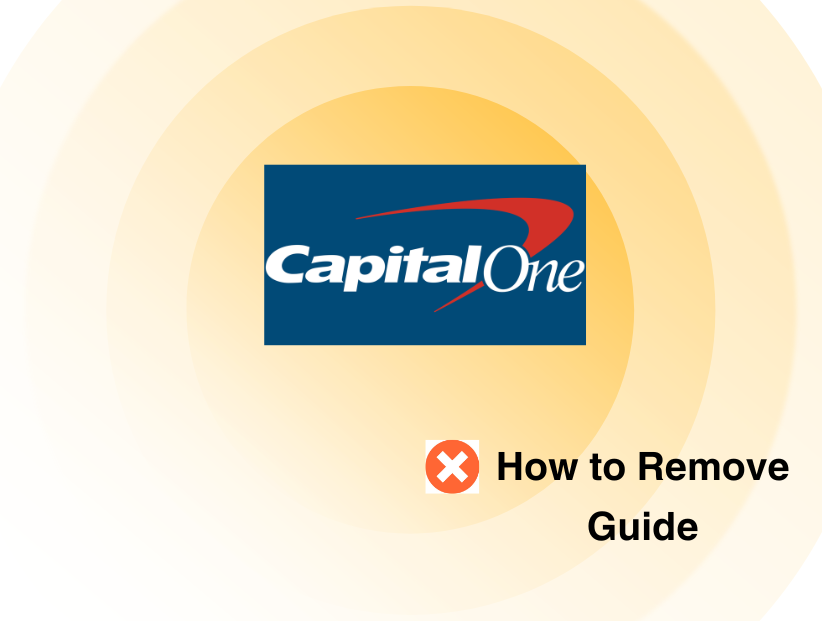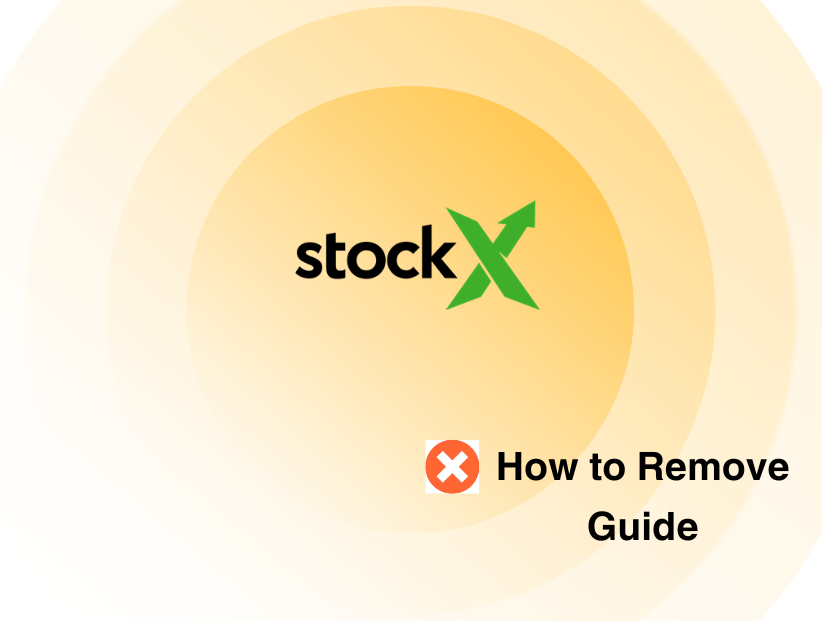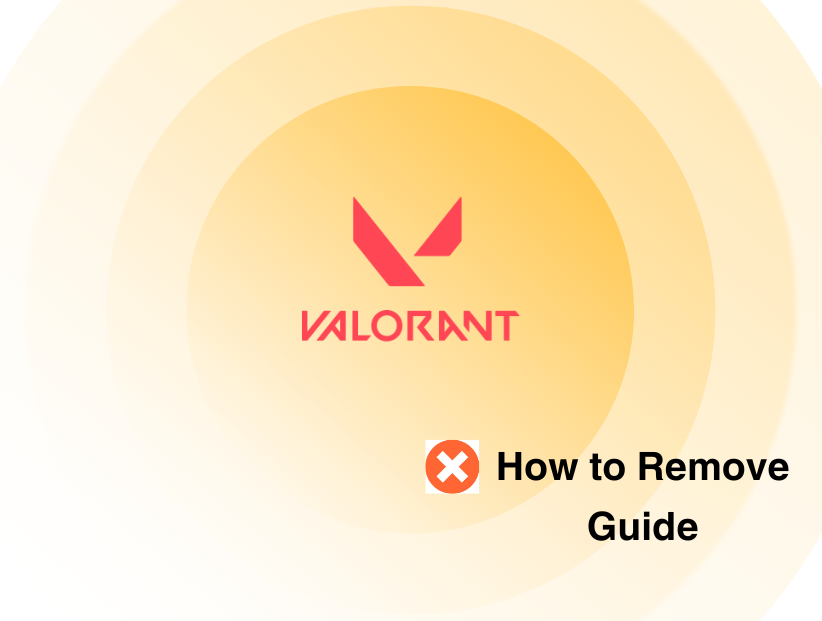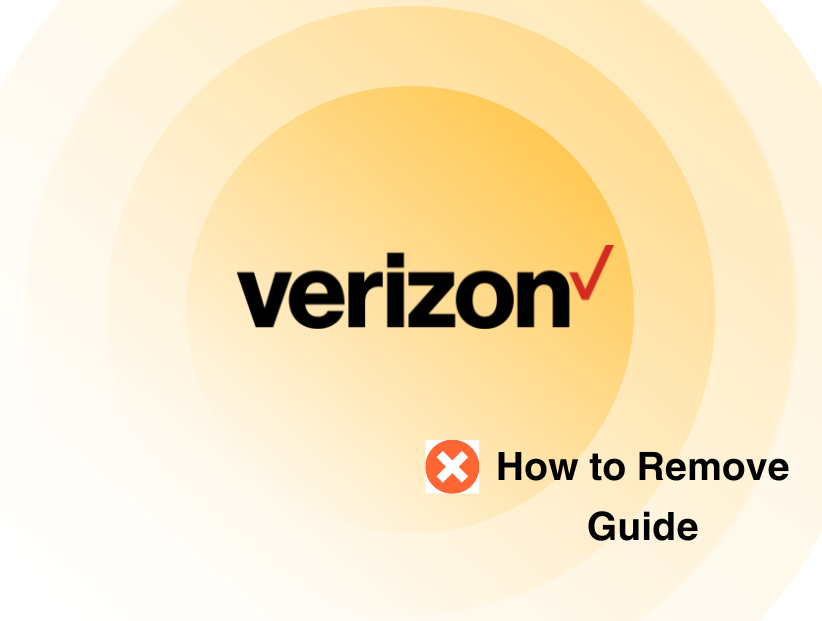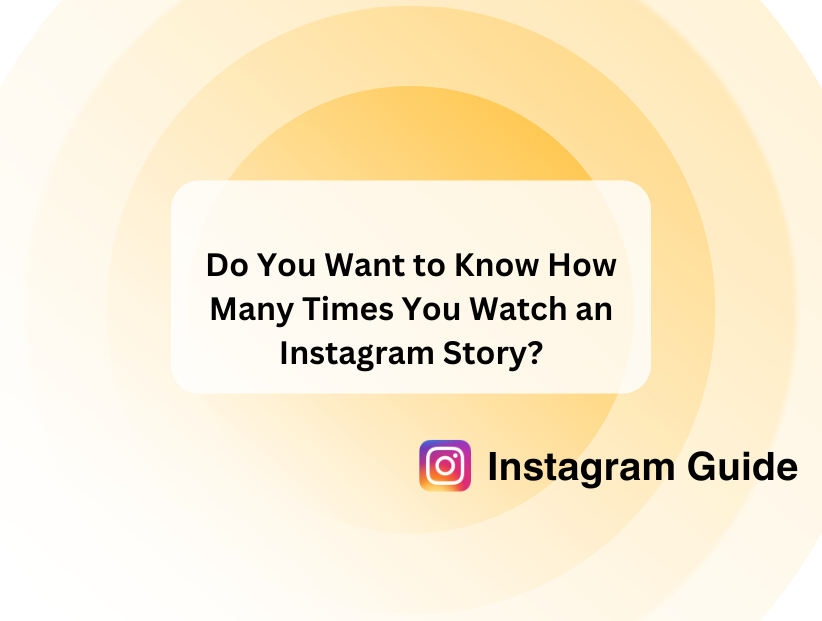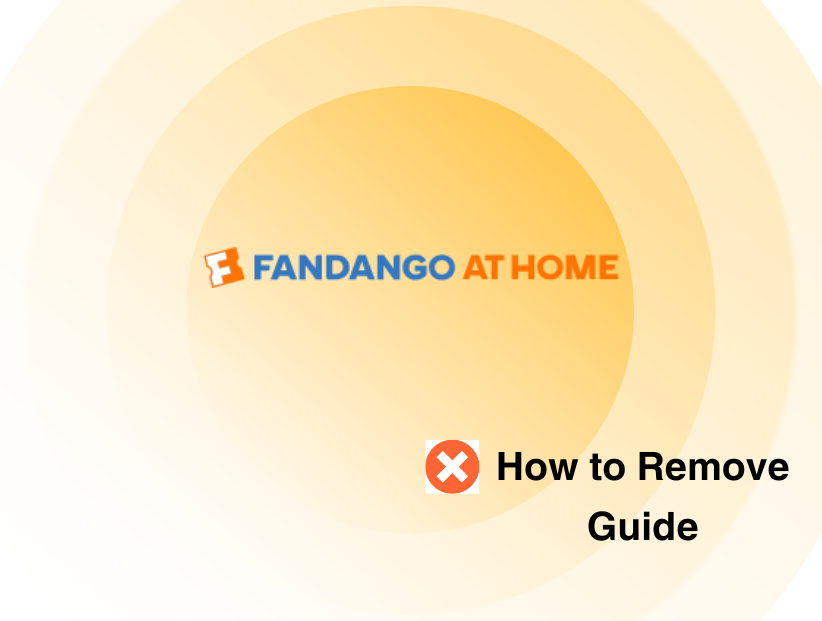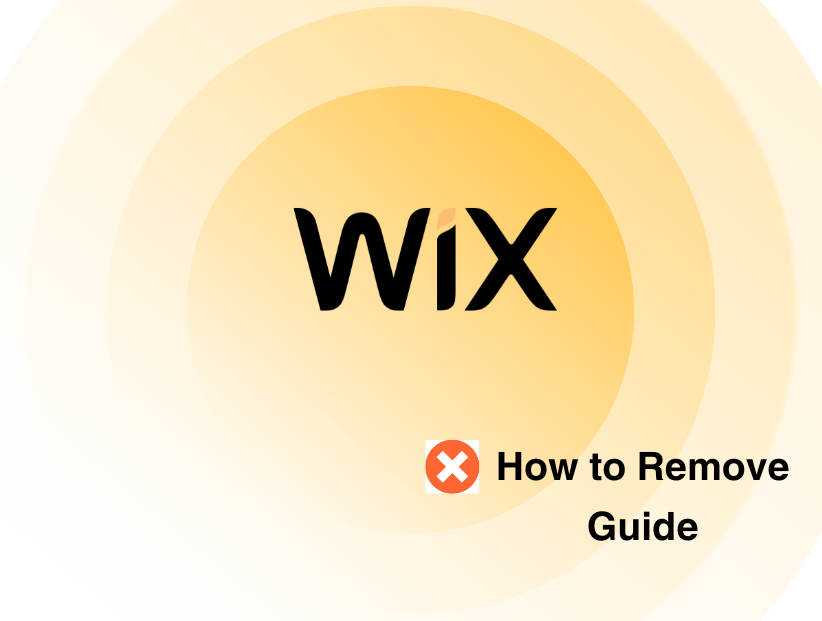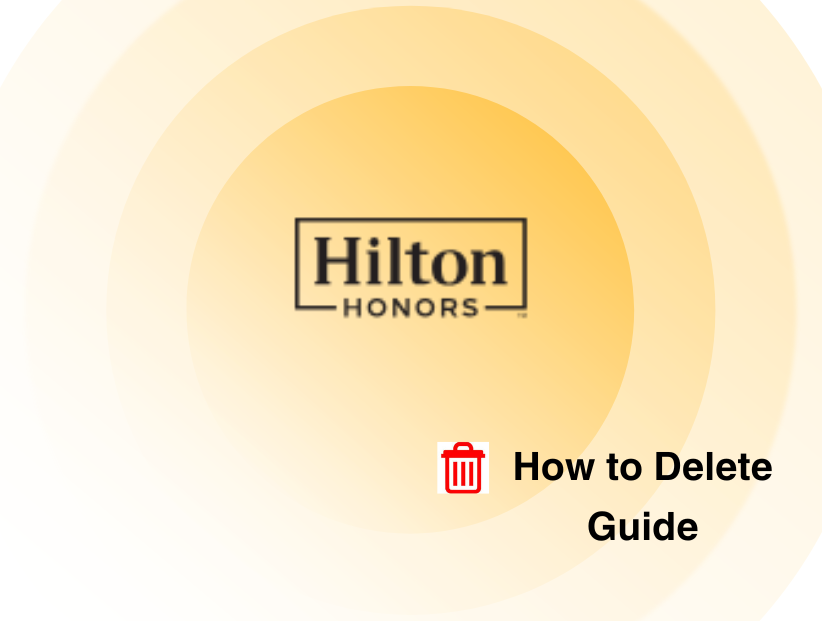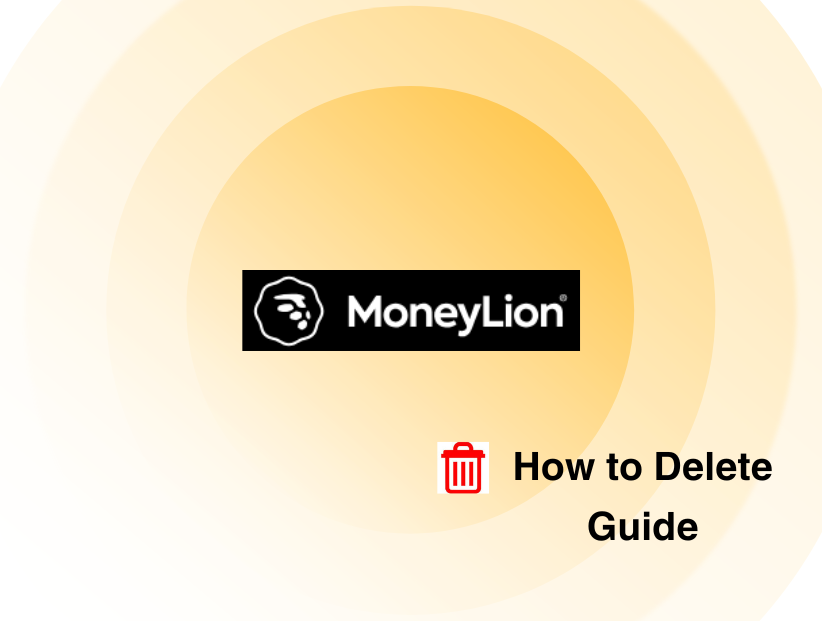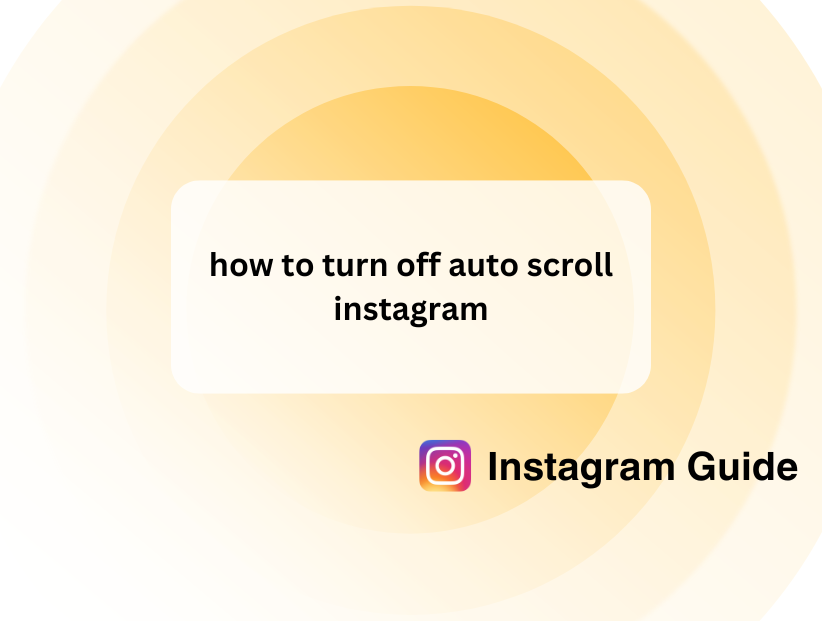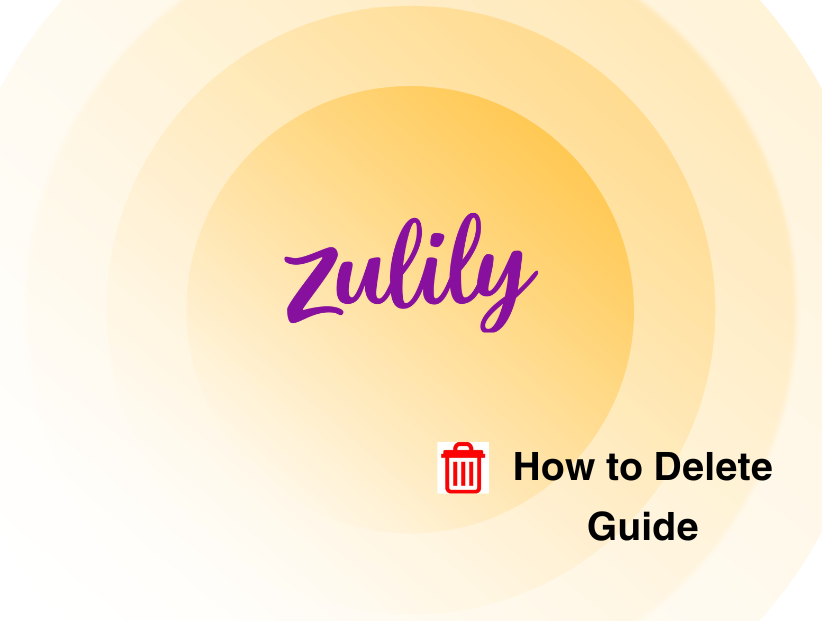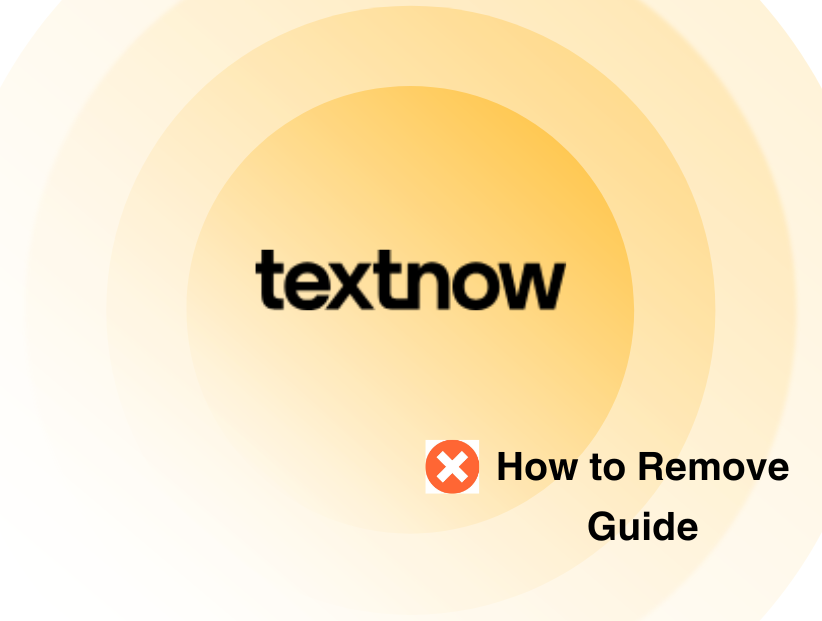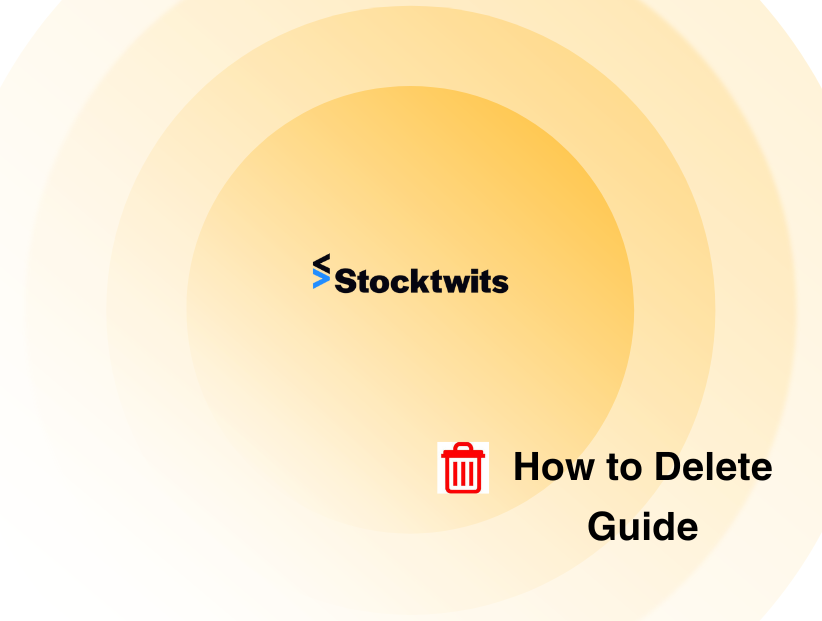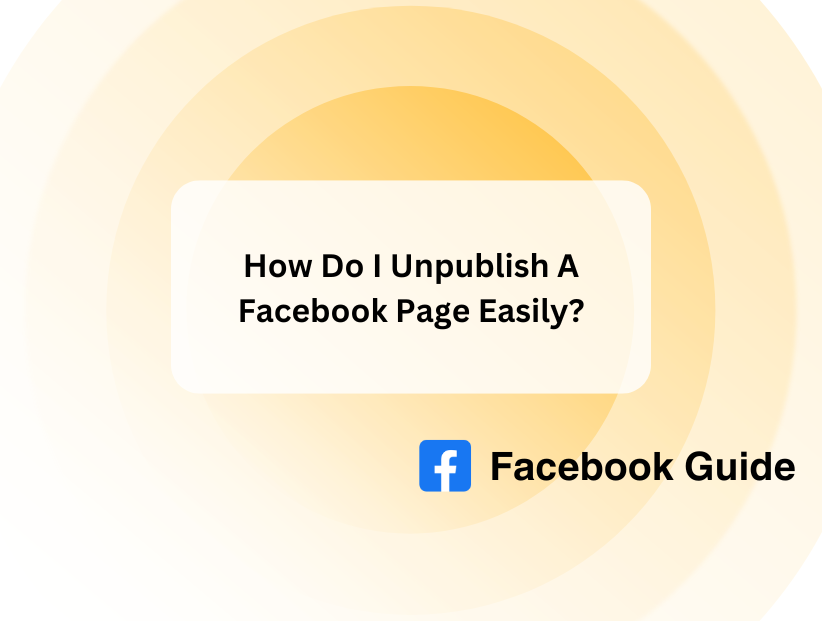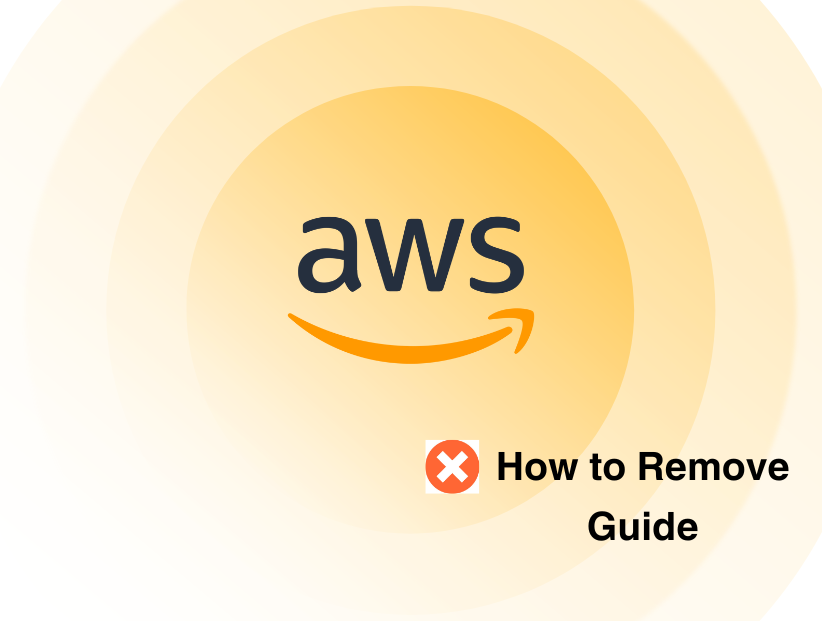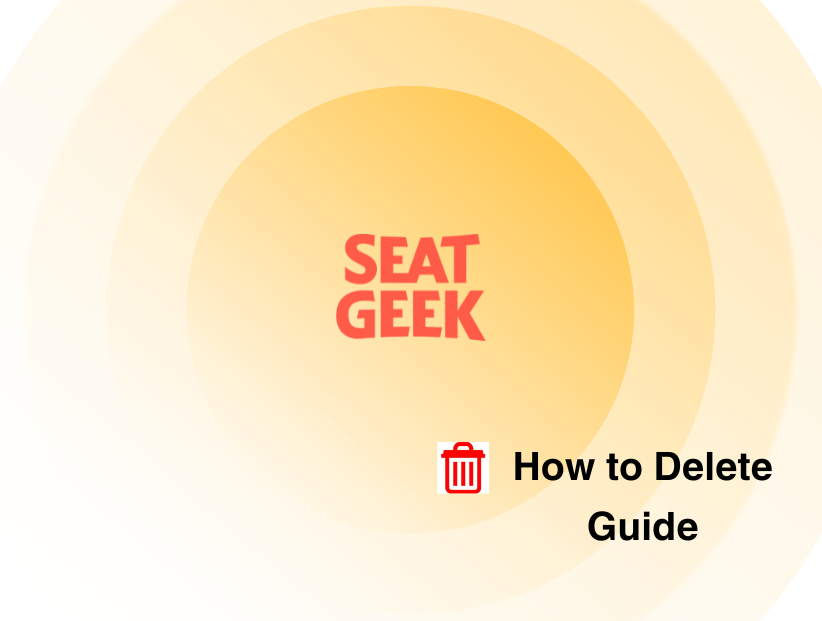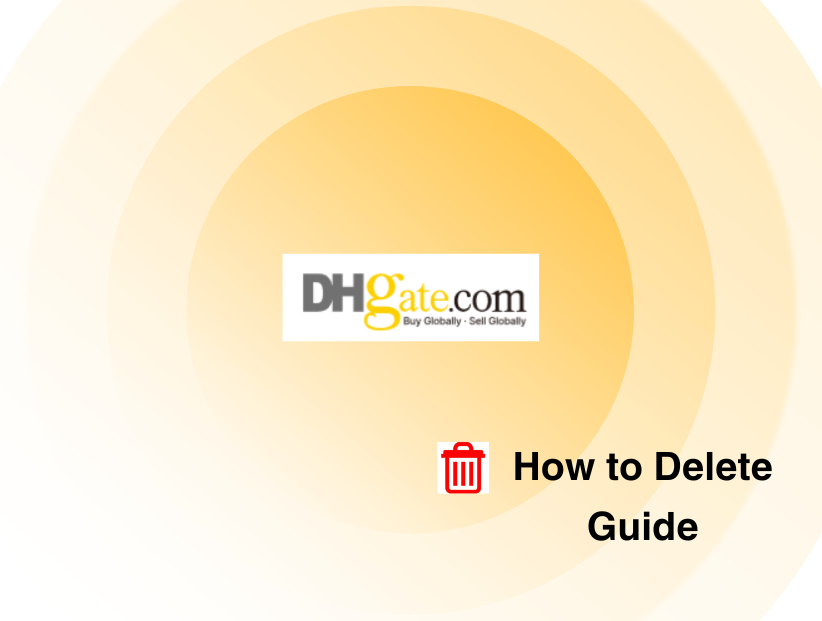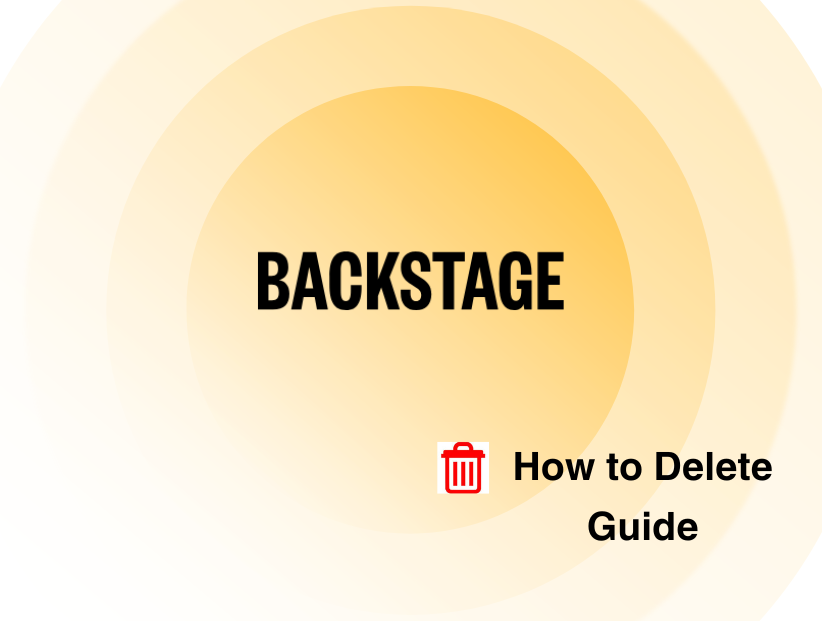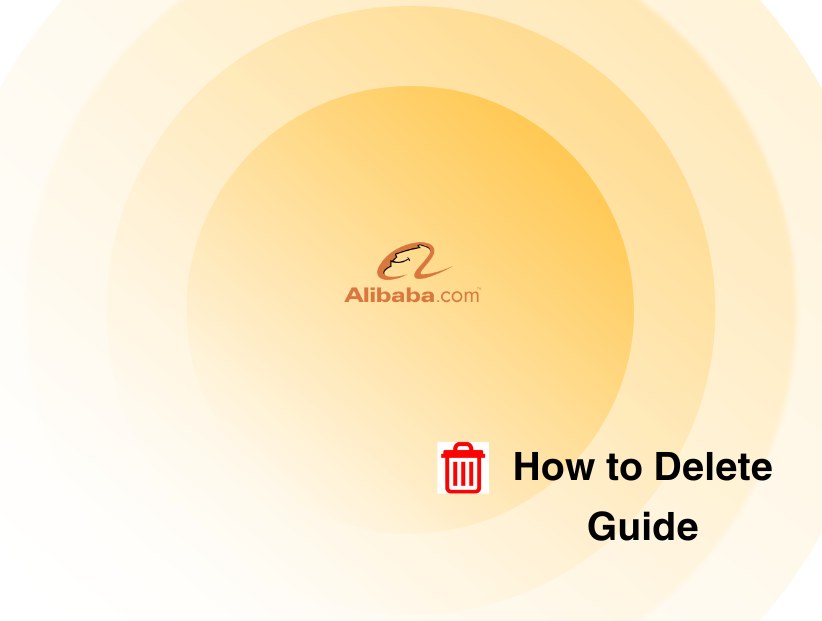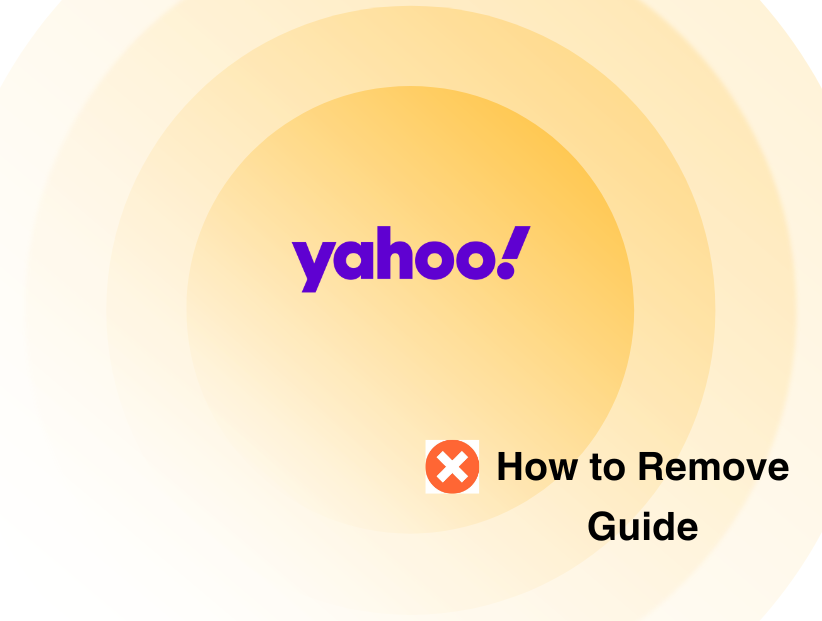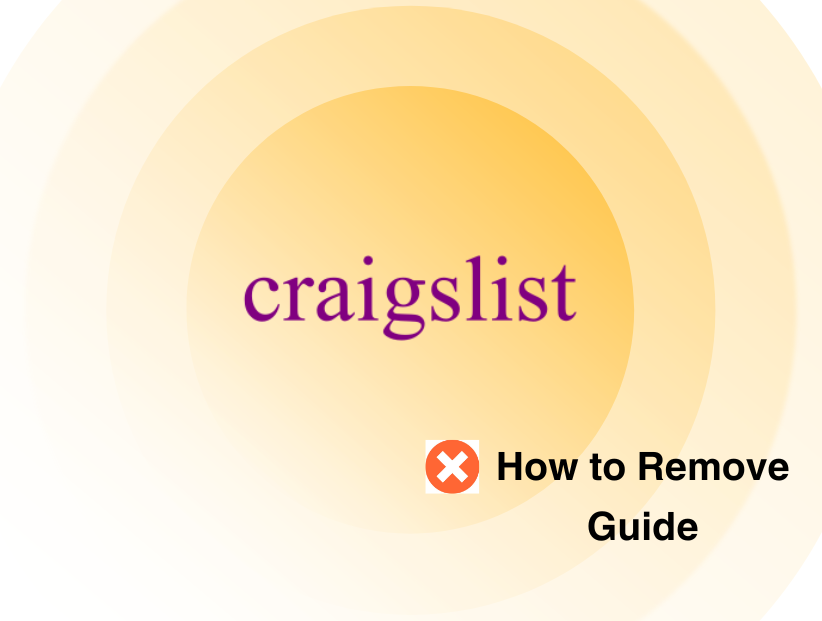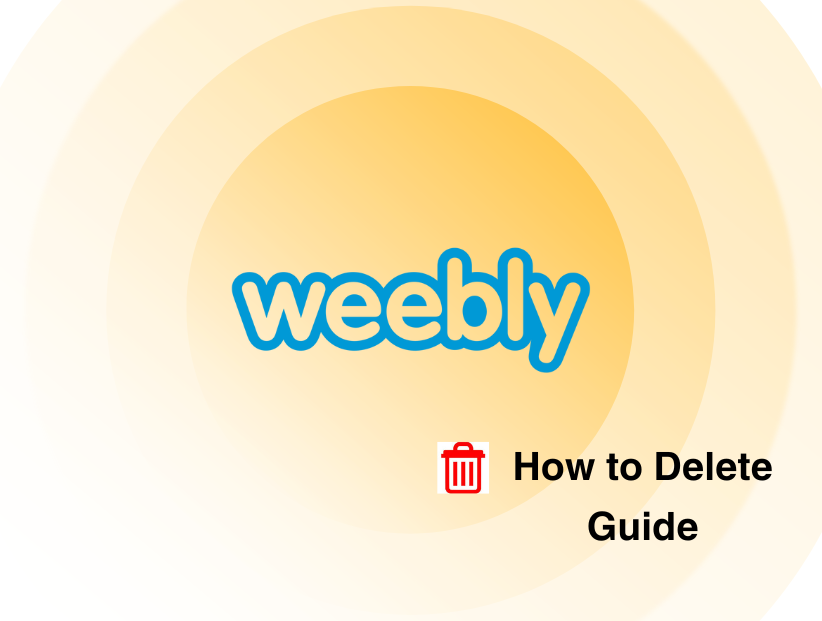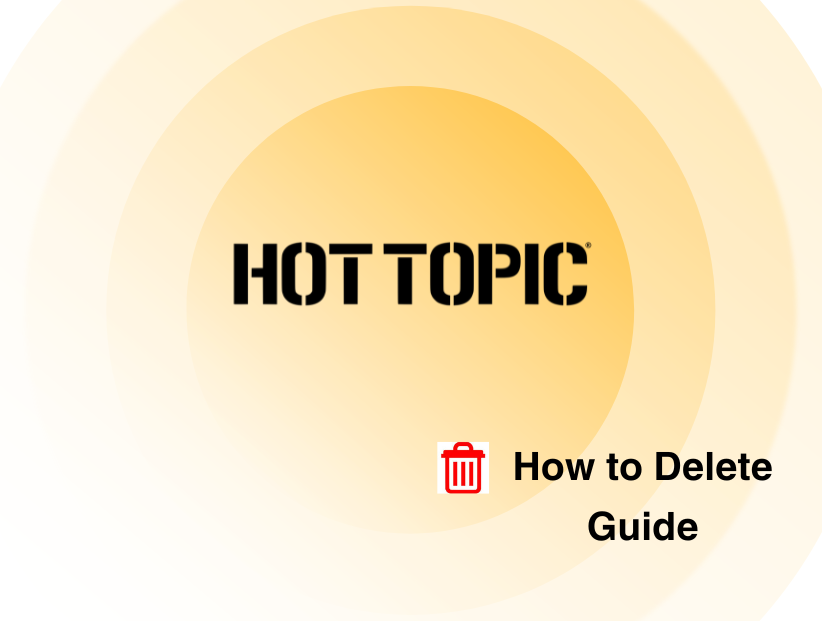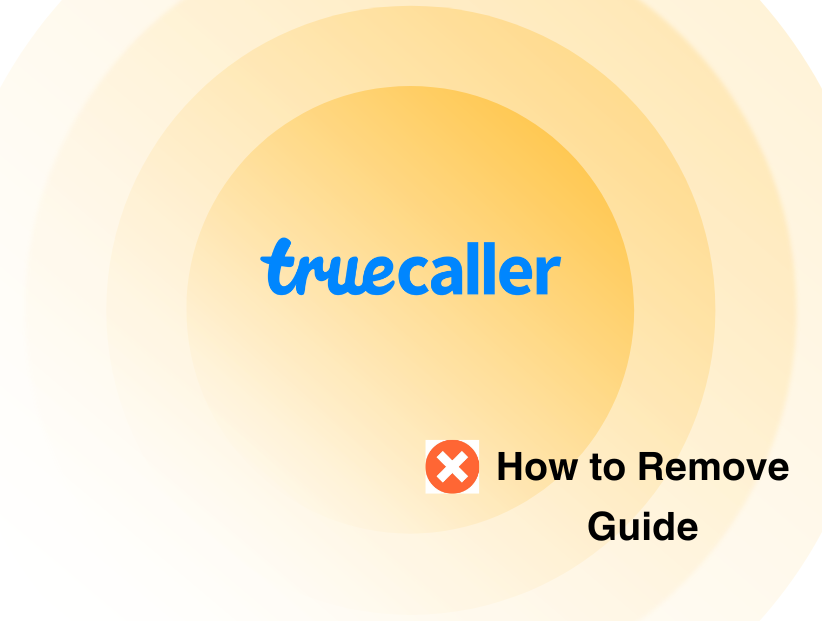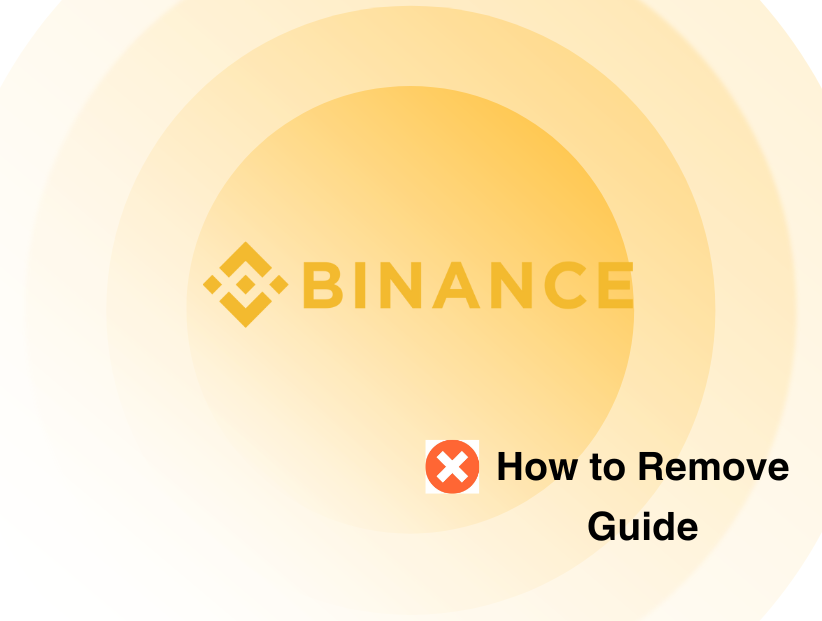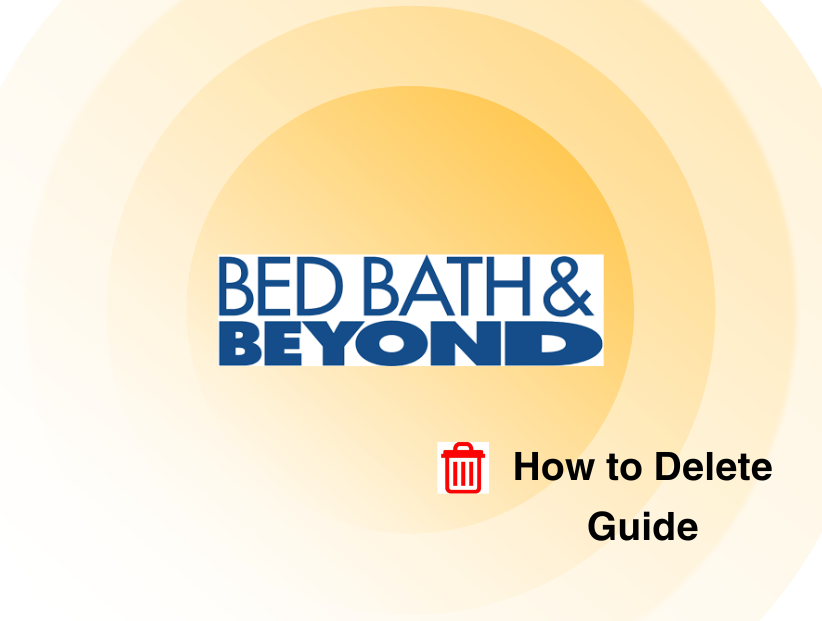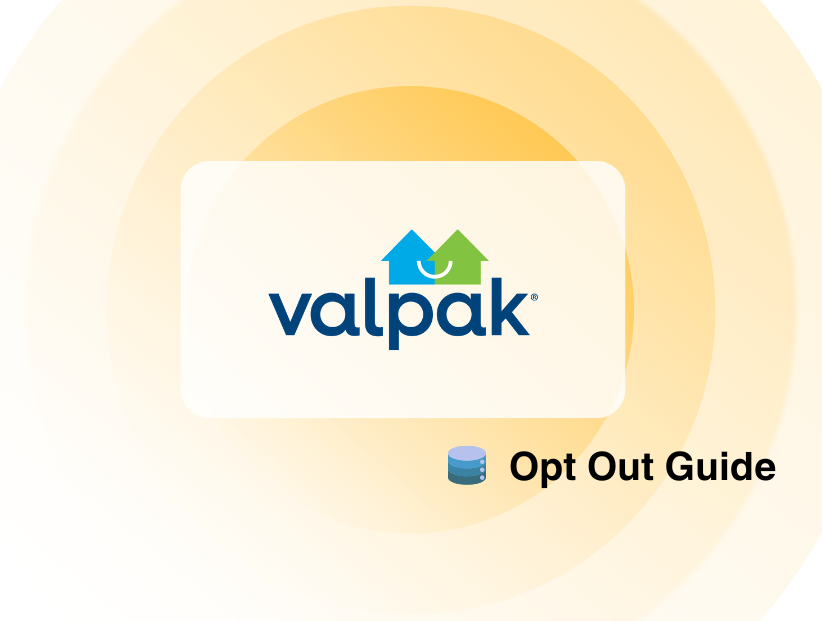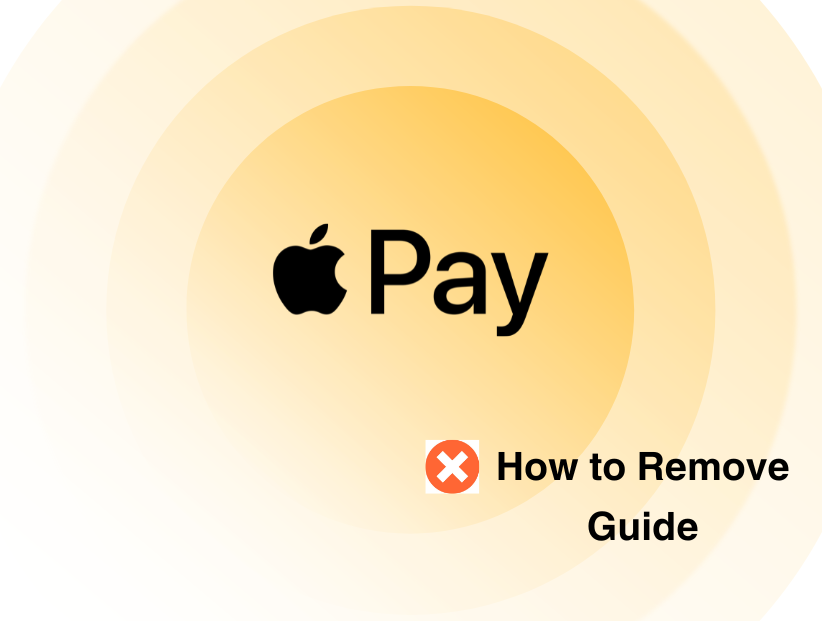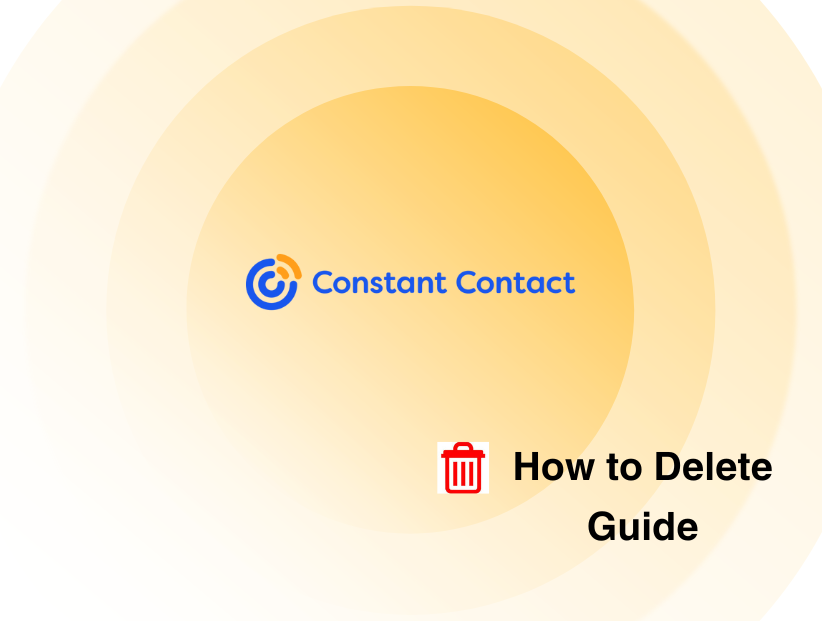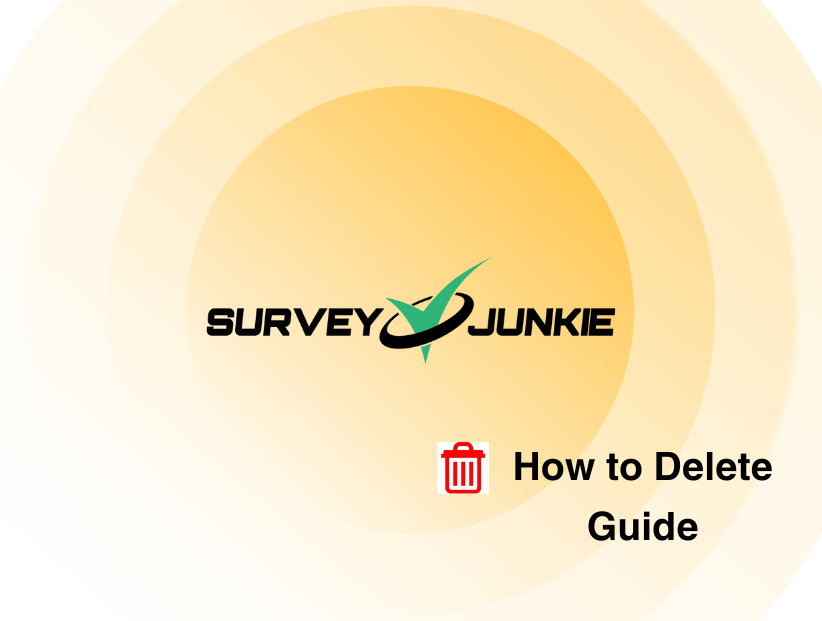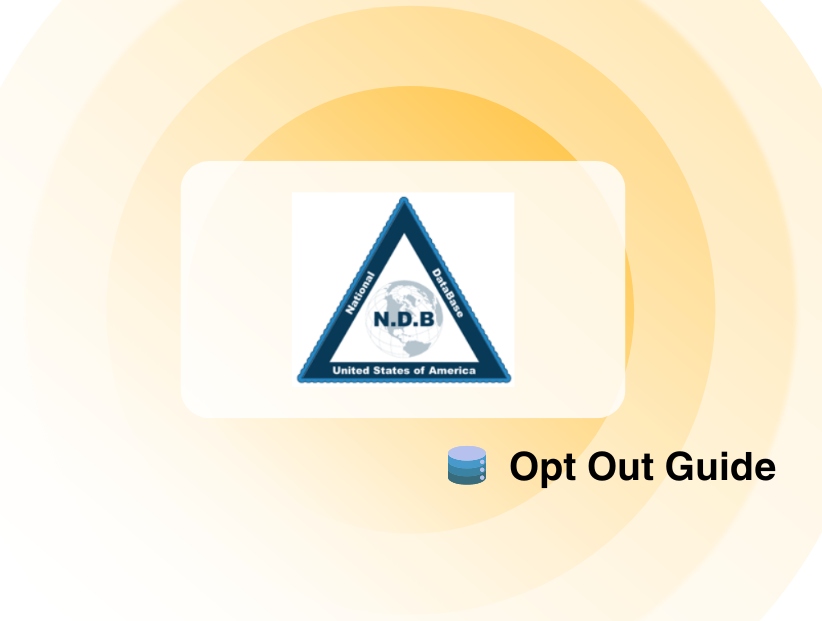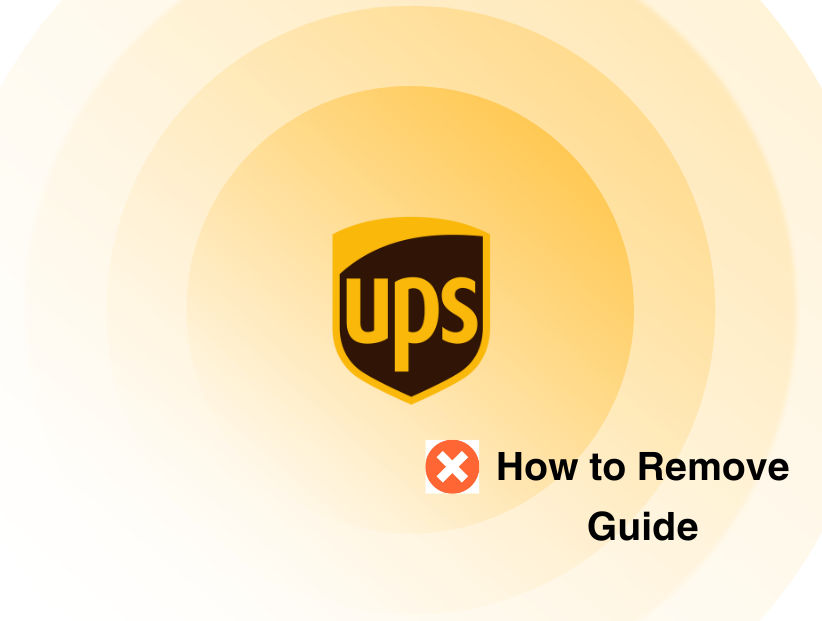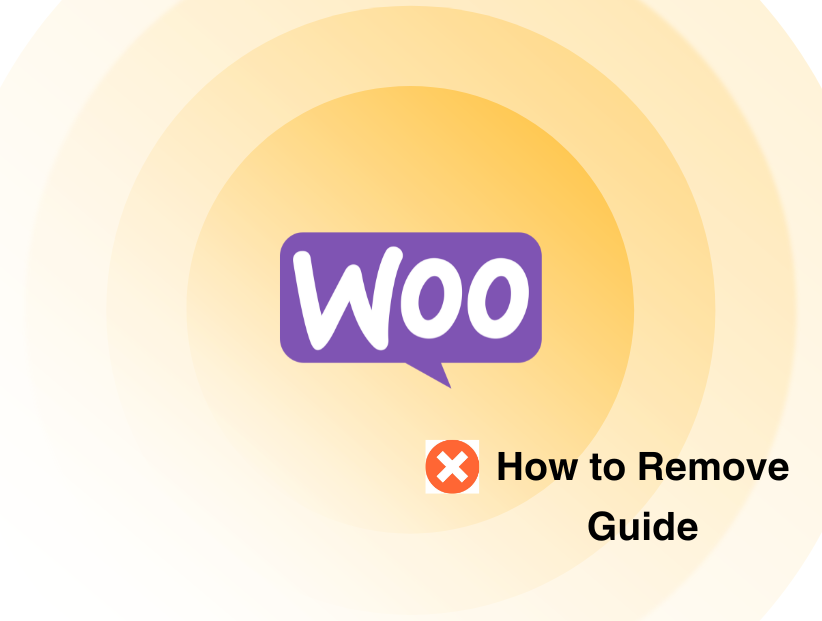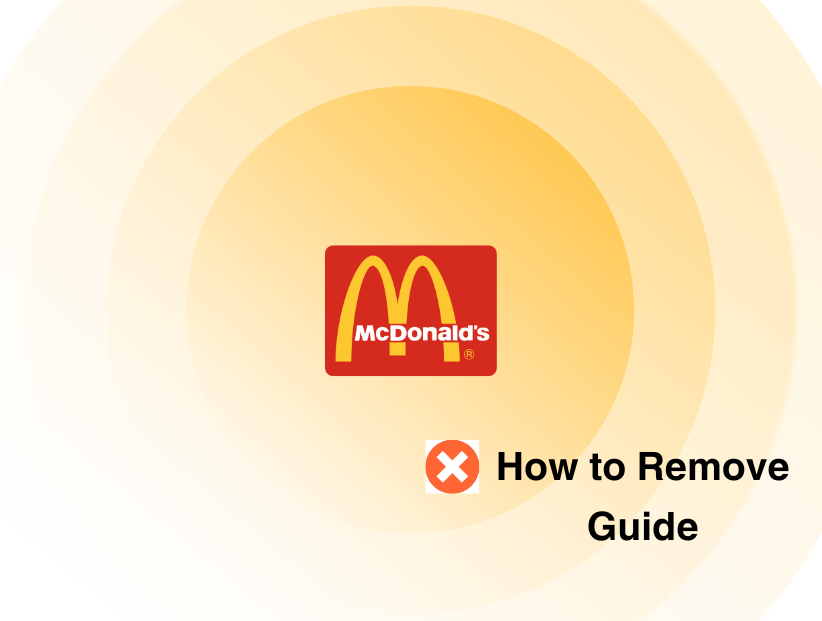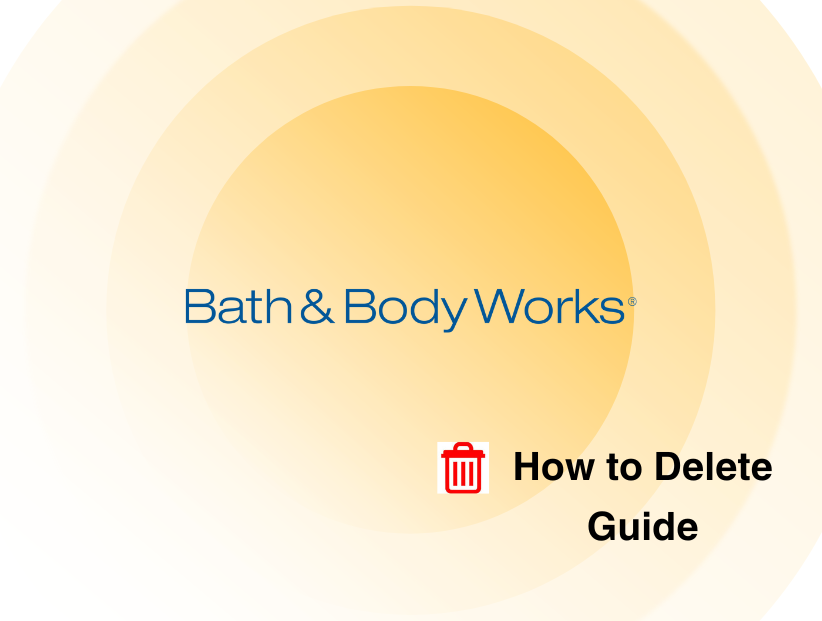Fetcher Opt Out: Personal Information Removal Guide 2024
-
By Unzila Siddique
Unzila Siddique
 See author profile
See author profileHi, I'm a part time content writer and full time SEO dabbling in the world of cybersecurity, one step at a time.
-
18 April 2024
-
9 mins read
- What is Fetcher?
- How Does Fetcher Get My Information?
- How Does Fetcher Share My Information?
- Why Is It Important to Opt-Out of Fetcher?
- How to Opt-Out of Fetcher
- Send Recurring Opt-Out Requests to Multiple Sites
- Steps to Opt-Out Using PurePrivacy
- Manual Opt-Out Vs. PurePrivacy
- Frequently Asked Questions (FAQs)
Do you know? There were 3200+ incidents of data breaches last year in the United States, which is a 78% jump. These breaches affected 300+ million individuals, counting those who were affected more than once.
And you can be one of them if you are not too careful about your private data online. This is the reason you should consider removing your information from data harvesting sites like Fetcher. This will keep your account safe and private.
This guide explains how you can opt out of Fetcher and secure your information.
Key Takeaways
- Fetcher collects information from places like online purchases, social media, and public records to make detailed profiles about users.
- Companies use Fetcher's data to make their ads better by showing them to people who are more likely to want their stuff.
- Fetcher follows rules like GDPR and CCPA to make sure they collect and use data the right way without causing any problems.
- Fetcher makes money by selling access to its databases to companies that want to make their marketing better.
- Fetcher needs to keep the data safe so that both consumers and clients trust them. They spend a lot on strong security to prevent hackers from getting the data.
What is Fetcher?
Fetcher is a data broker website that gathers information about people from publicly available sources such as online shopping, job portals., social media, and public records, then sell it to businesses. Fetcher uses this data to target ads and for other stuff like marketing.
How Does Fetcher Get My Information?
Public Records
Fetcher collects data from publicly available sources such as property records, voter registration, and court documents.
Online Activities
It harvests information from your online activities, including websites you visit, searches you perform, and content you have been a part of on social media platforms.
Data Aggregation
Fetcher gathers data from multiple sources, including data brokers, social media platforms, e-commerce sites, and other online sources.
Third-Party Partnerships
They may team up with other companies or groups to get more data.
Mobile Apps
If you use mobile apps that share your information with other companies, Fetcher can get data from there too.
How Does Fetcher Share My Information?
Data Sales
Fetcher sells its database to companies that want to target certain groups for advertising.
API Integration
Some clients can link Fetcher's data with their systems or platforms using APIs, which are like connectors allowing software to communicate and share information seamlessly.
Data Exchanges
Fetcher participates in data exchanges where they share data with other data brokers or companies in exchange for access to their datasets.
Data Licensing
Instead of selling, Fetcher rents its data to clients for a specific time or purpose, with rules about how they can use and share the data.
Why Is It Important to Opt-Out of Fetcher?
Privacy Protection
Opting out means saying "no" to your information being collected and sold without your permission. It reduces the chances of your data being used for things like ads that follow you around, identity theft, or other privacy problems.
Control over Your Data
Opting out means you get to decide how your data is used. It stops your information from being shared with others, so it can't be used in ways you don't want.
Reduced Targeted Advertising
Data brokers like Fetcher give your information to advertisers for ads that follow you around online. Opting out means you won’t see annoying ads, so your online time feels less nosy.
Minimized Risk of Data Breaches
When your information is stored and shared in lots of places, there's a higher chance it could be stolen in a data breach. Opting out of data brokers cuts down on who has your data, so there's less risk of it getting swiped.
How to Opt-Out of Fetcher
Step 1: Visit their website https://fetcher.ai/
Step 2: Scroll down to the bottom of the page and click on Opt Out.
Step 3: Fill out the complete form then perform the CAPTCHA and click on Submit.
Step 4: Your opt-out request has been submitted. Now wait for their response.
While opting out of Fetcher can be a first step to protect your personal information and online privacy, the stakes are pretty high to completely secure yourself online. And this is why you should consider using an all-in-one solution that helps opt out of websites, block online trackers, and recommend social media privacy settings.
Send Recurring Opt-Out Requests to Multiple Sites

WIth PurePrivacy, you can remove your private data from multiple sites automatically, blacklist online trackers, and get added privacy across major social media platforms (Facebook, Instagram, or Twitter X).
How Does PurePrivacy Work?
- Blocks 200+ trackers from following you online.
- Get a privacy score to change your social media settings
- Blacklist and whitelist trackers according to your unique needs.
- Send automatic opt out requests without doing it manually
Steps to Opt-Out Using PurePrivacy
-
From web app:
● Visit the PurePrivacy website.
● Sign up to PurePrivacy.

● Create your profile.

● Provide us your consent.

● Once you allow authorization the opt out process will begin. Pure Privacy automatically starts the monitoring & opt out process for your information. First ask them if they have your data or not. If they have simply opted out of data on behalf of you. This all process was done within a short period of time. Also Send a weekly email summary that combines and summarizes the activity related to removing data.

From Mobile App (Android & IOS):
● Launch PurePrivacy mobile app.

● Signup or Login to your account.

● Enter Details to create your profile.

● Allow us your express authorization to start the opt out process.

● Once you allow authorization the opt out process will begin. Pure Privacy automatically starts the monitoring & opt out process for your information. First ask them if they have your data or not. If they have simply opted out of data on behalf of you. This all process was done within a short period of time. Also Send a weekly email summary that combines and summarizes the activity related to removing data.

Manual Opt-Out Vs. PurePrivacy
Manual Opt-Out Method
- User involvement is necessary
- Time-consuming process
- Not much power over your information
- It may involve technical settings
- Potential errors

PurePrivacy
- Automated privacy protection
- Simple to set up
- Improved management of information
- Easy to use
- Reliable privacy management
Frequently Asked Questions (FAQs)
-
How does Fetcher get my information?

Fetcher is a data broker site that collects people's information from publicly available sources such as public records, online activities, social media, and other online sources.
-
How long does it take to opt out of Fetcher?

Opting out of Fetcher is a quick process, usually taking just a few minutes. You will follow simple instructions to complete the process. It may take a few days or a week for your information to be removed from their website.
-
Can my data still be visible on Fetcher opt-out after successful data Opt-Out?

After successfully opting-out of Fetcher, your data should no longer be a part of their website, But, it's smart to periodically check their website to ensure that your data is removed.
-
Does Fetcher sell my information?

Fetcher doesn't directly sell your information, but it provides a service to recruiters who pay to access data about potential candidates, which may include your information.
-
Simplify your online presence today
With PurePrivacy, make sure all your personal data remains safe without a hassle!

Stay Secure Online Using PurePrivacy
PurePrivacy is like your online bodyguard, keeping your information safe while you browse online. It encrypts your data, blocks unnecessary trackers, and makes tailored privacy recommendations for you.
So, whether you're shopping, banking, or just surfing the web, PurePrivacy has got your back, keeping you safe from cyber threats and giving you peace of mind.