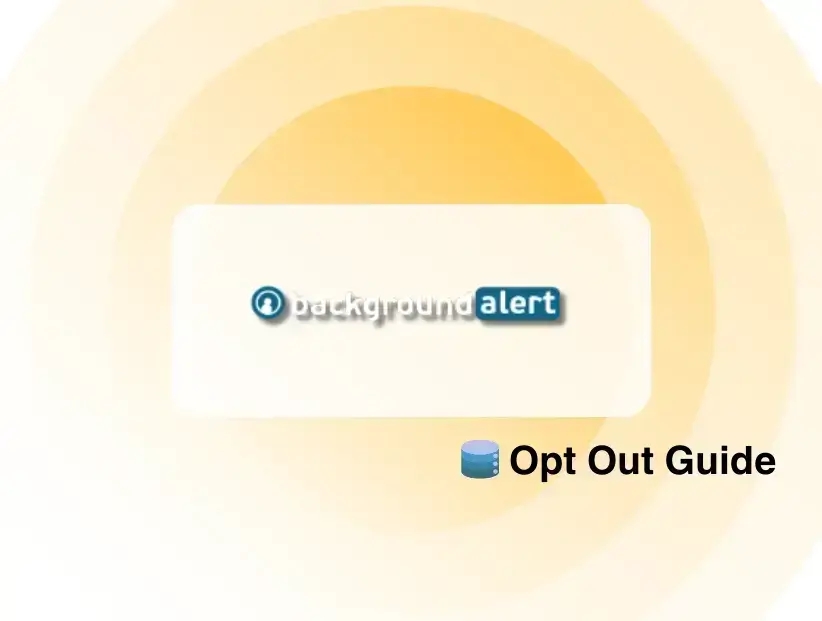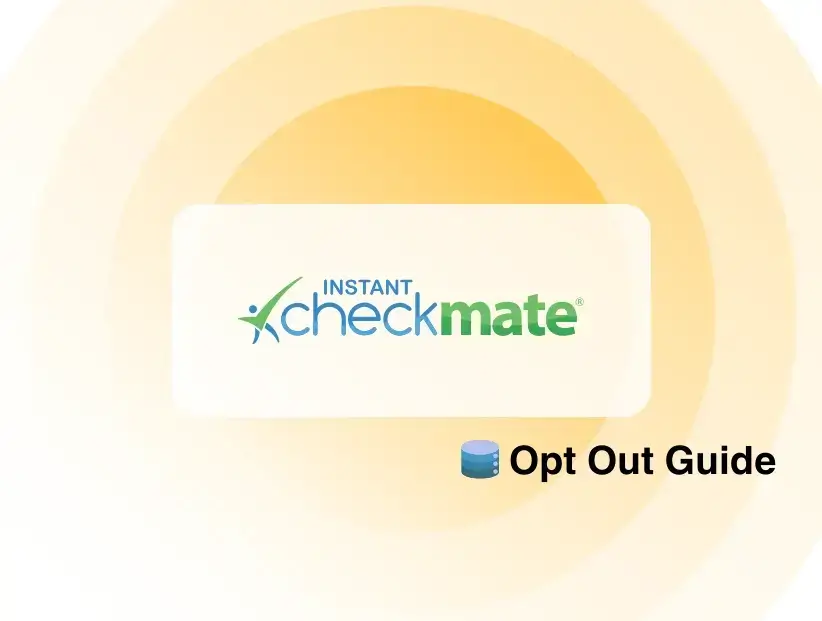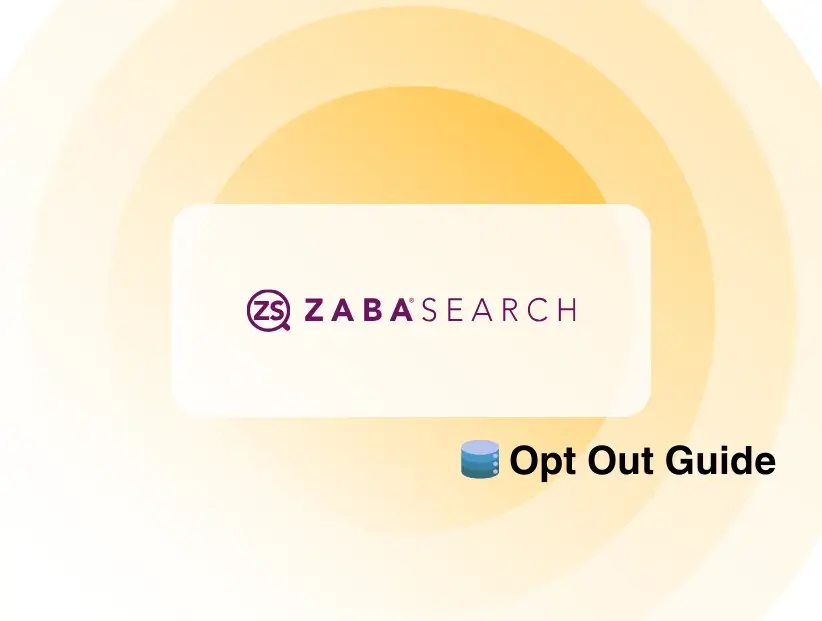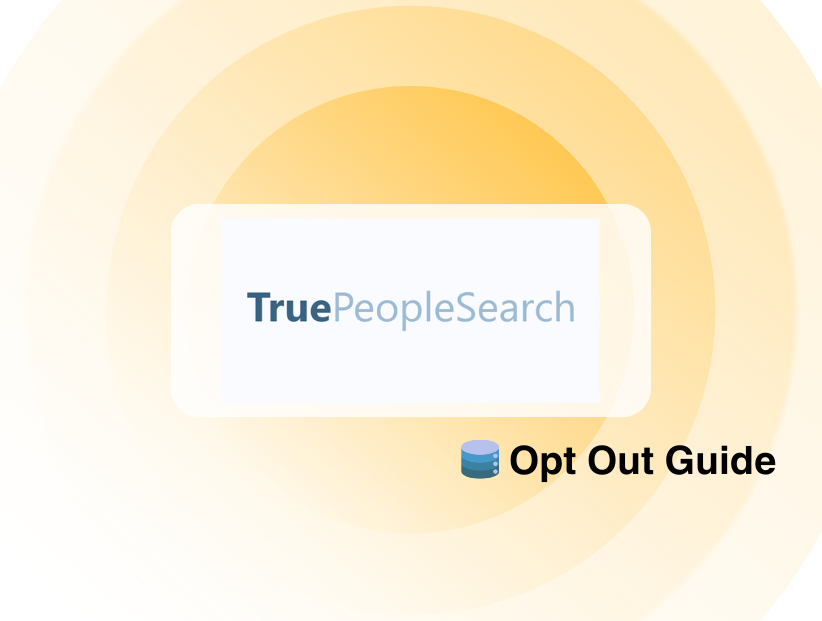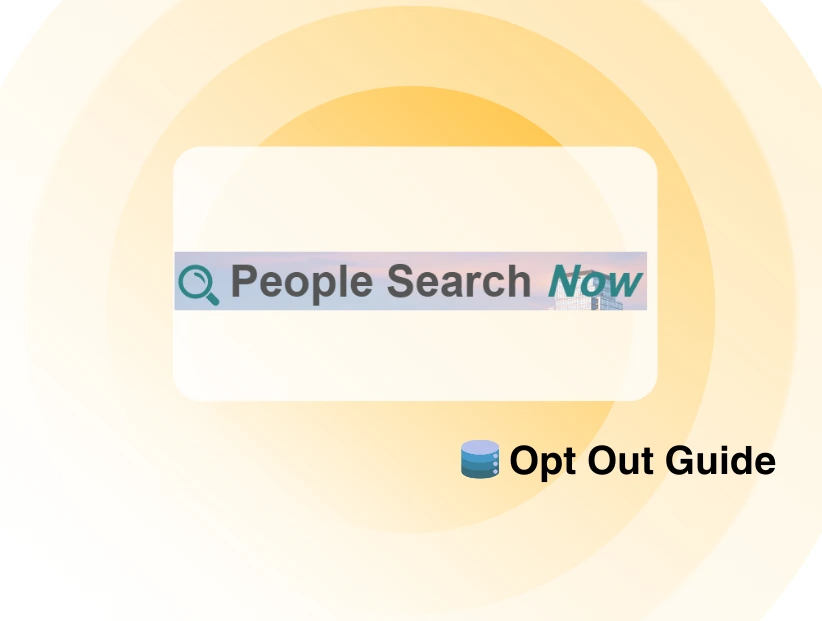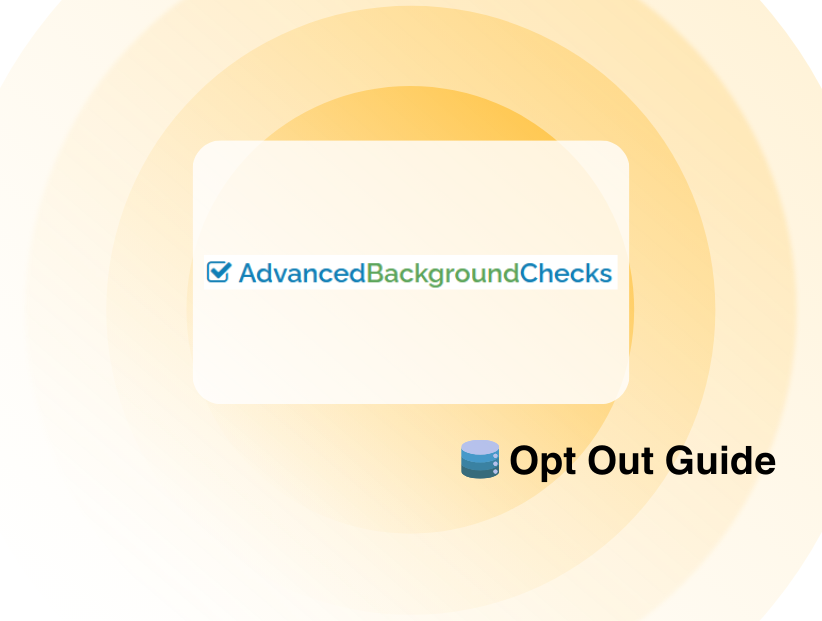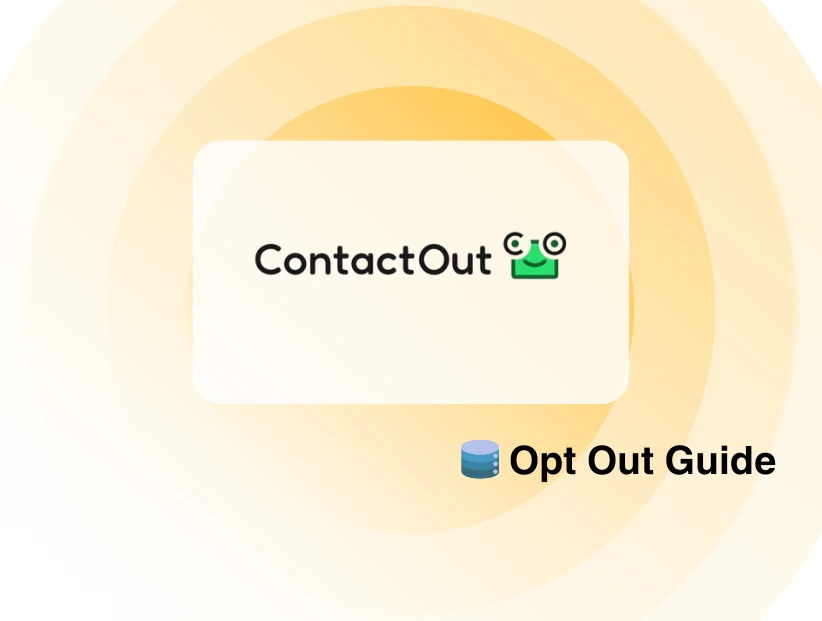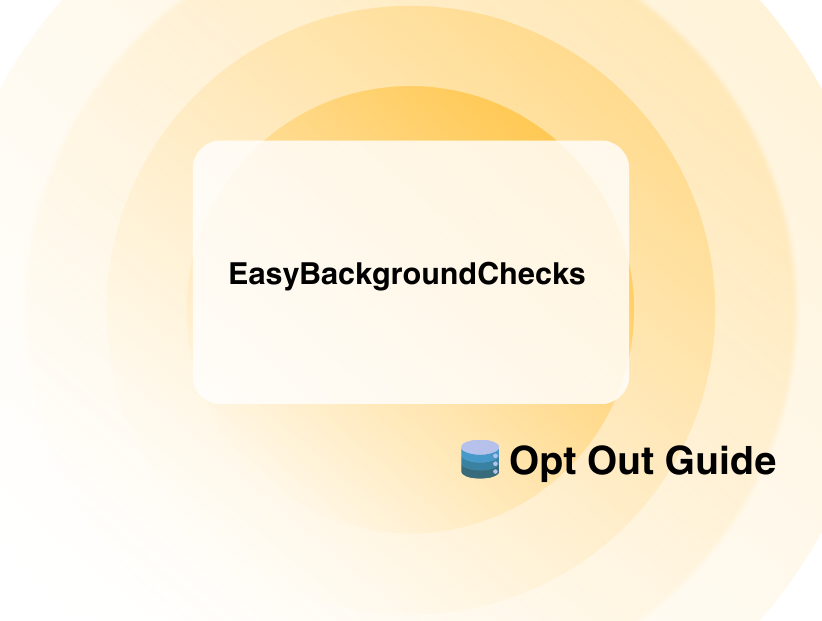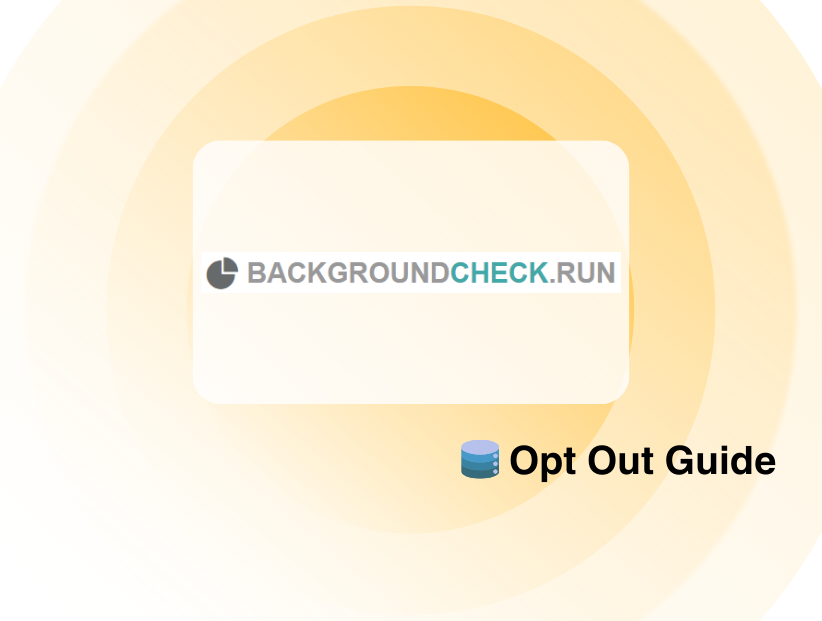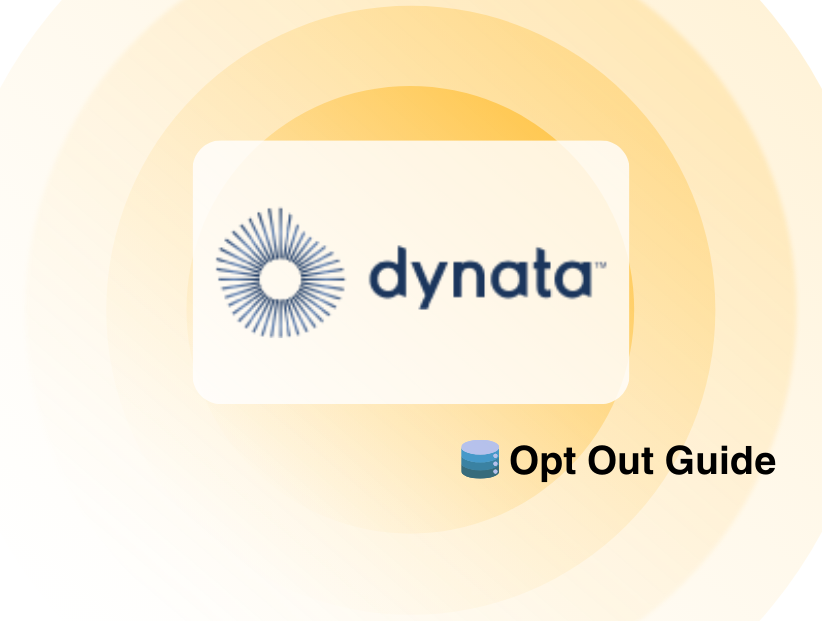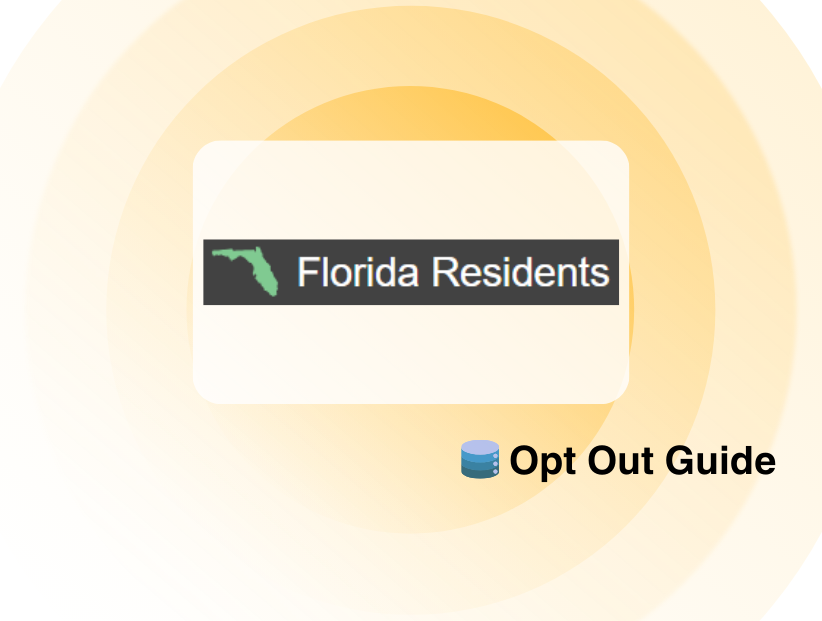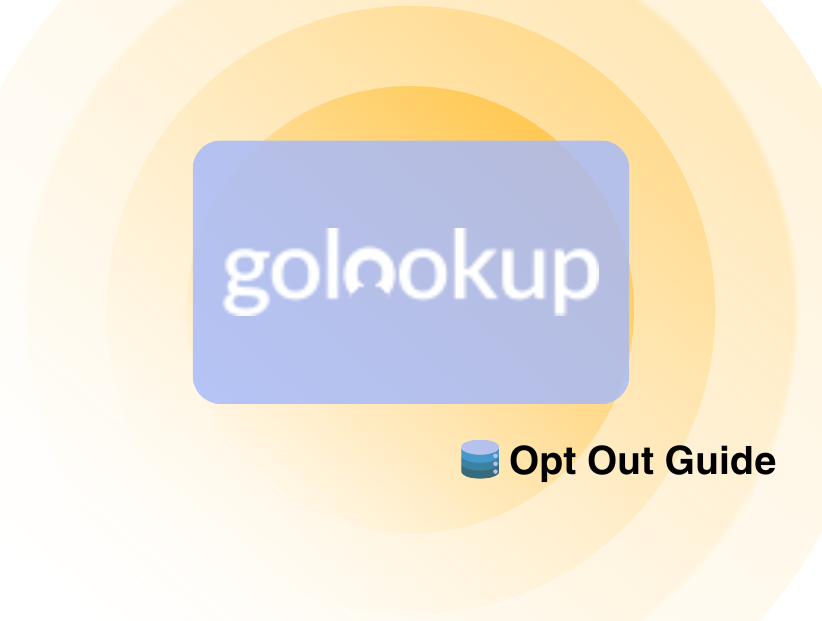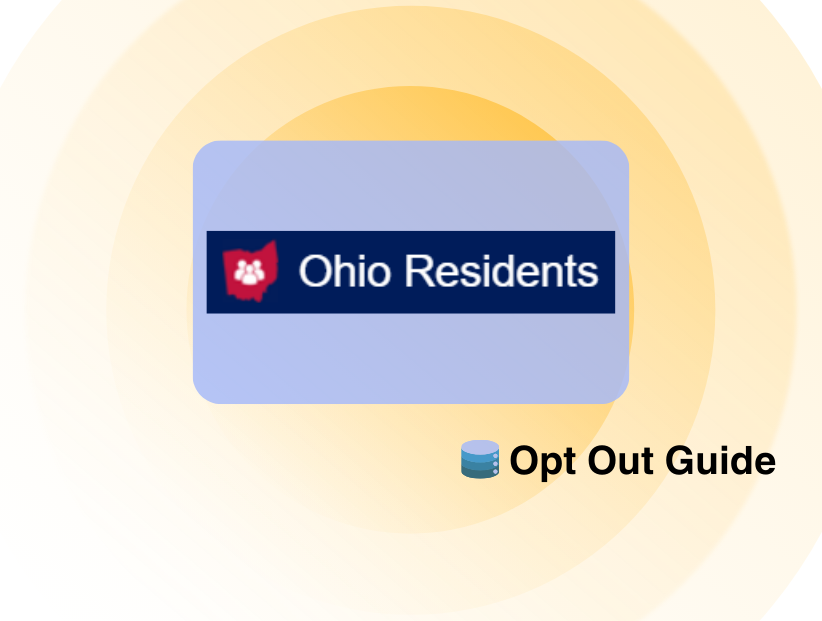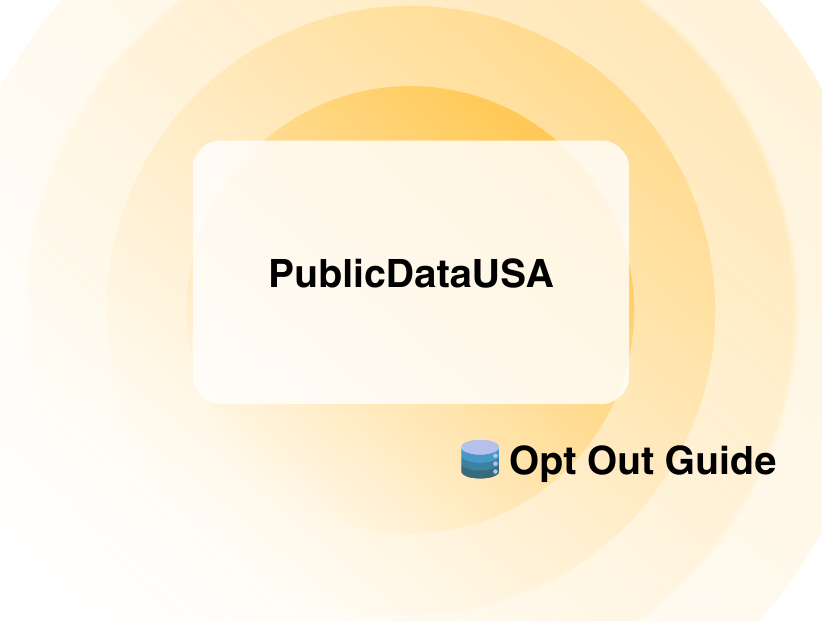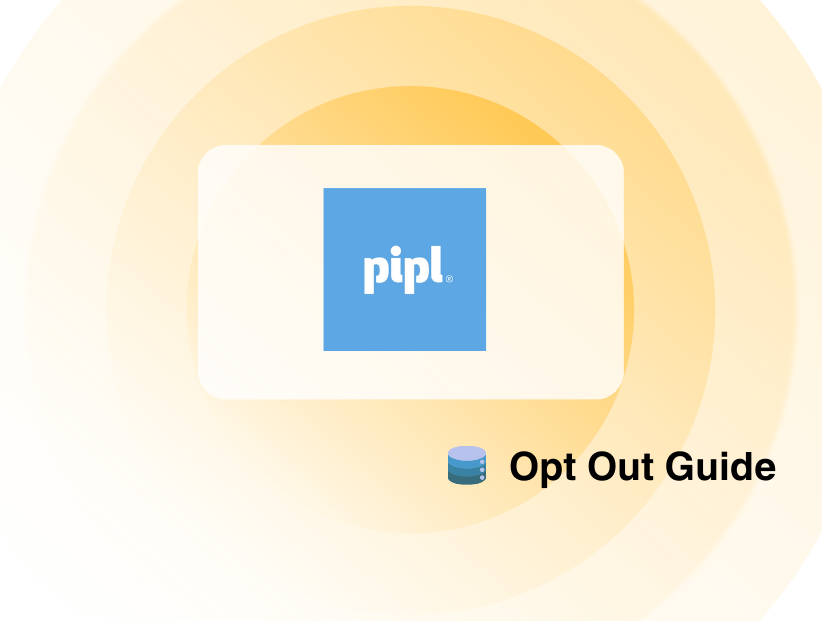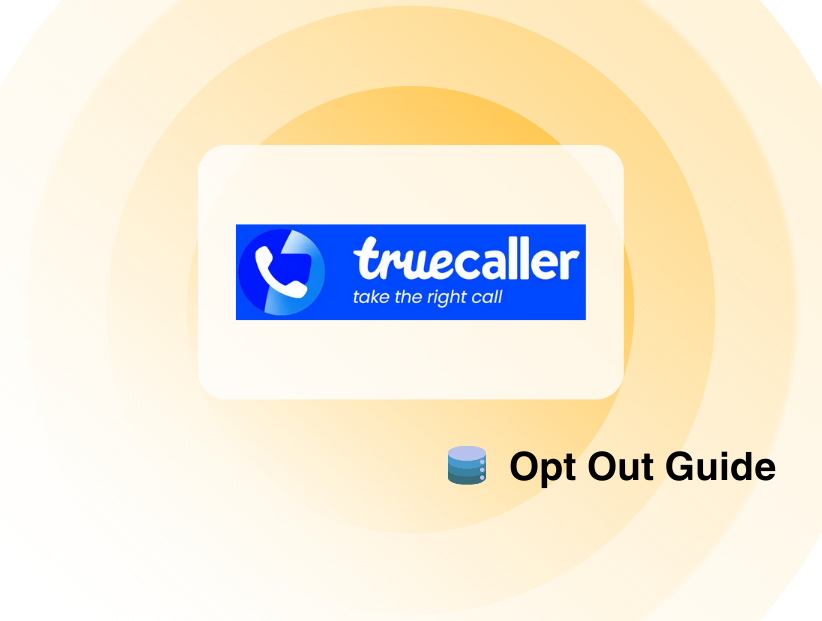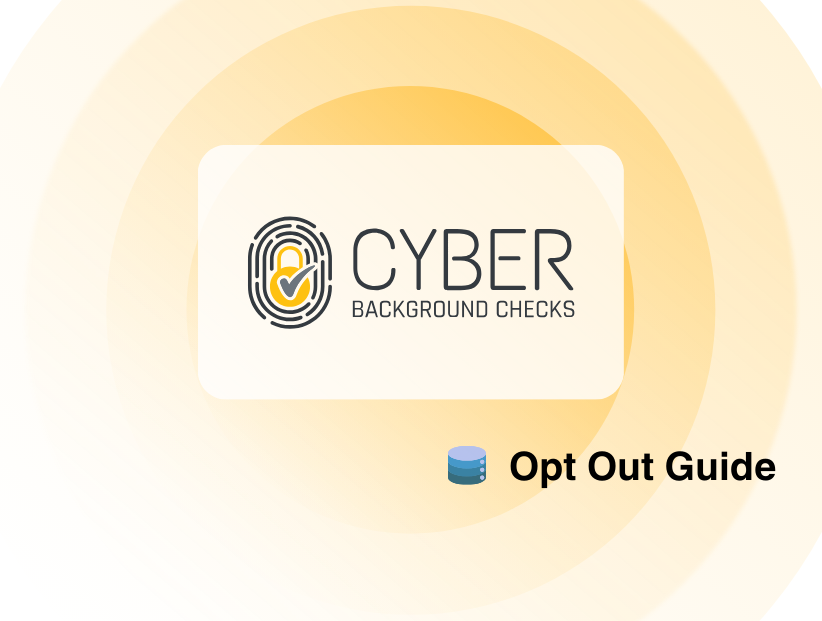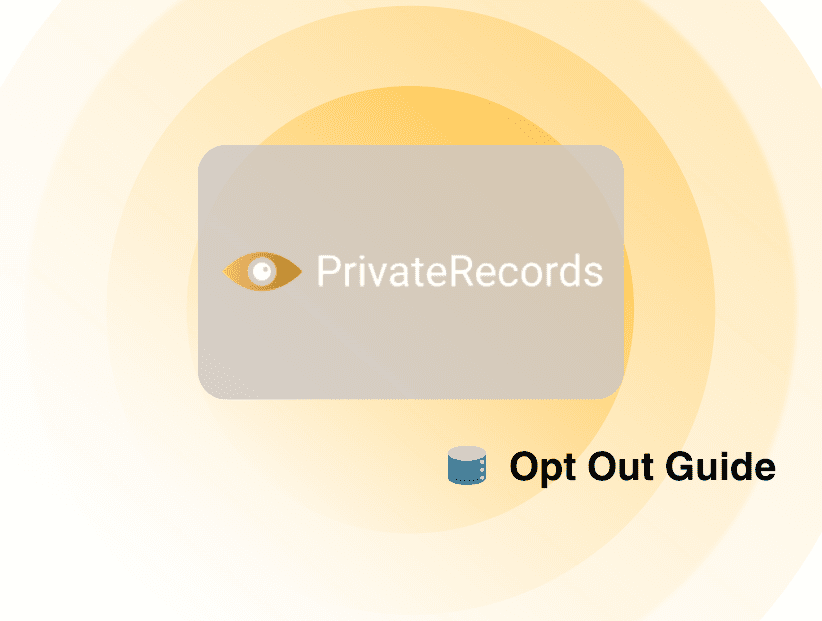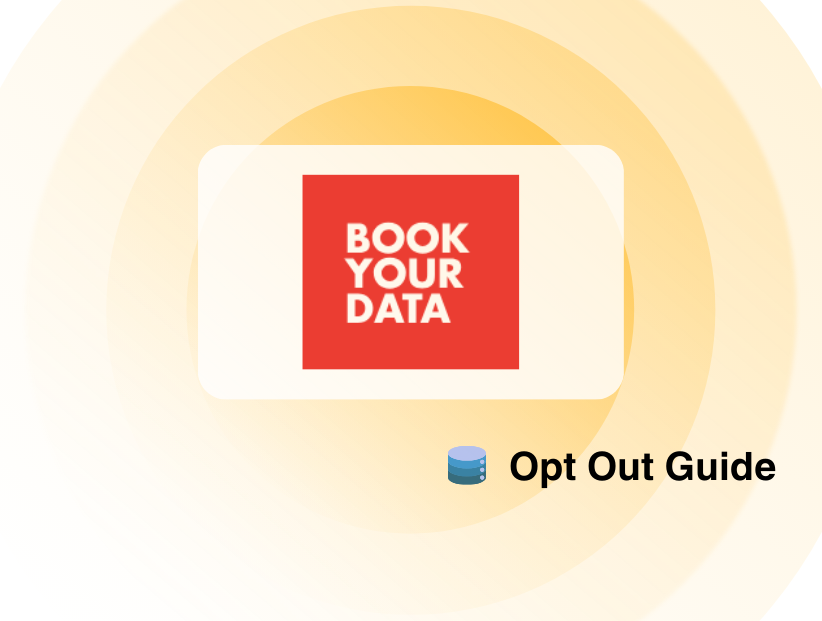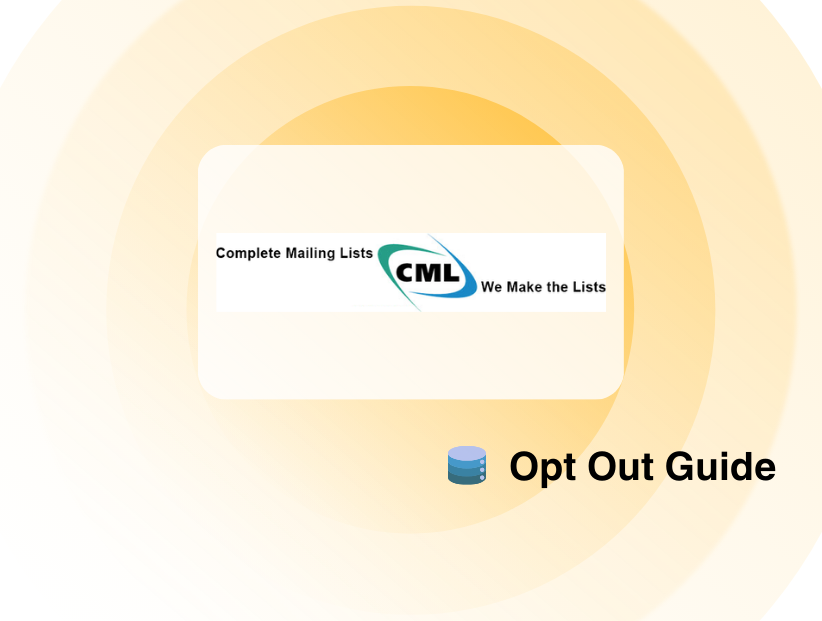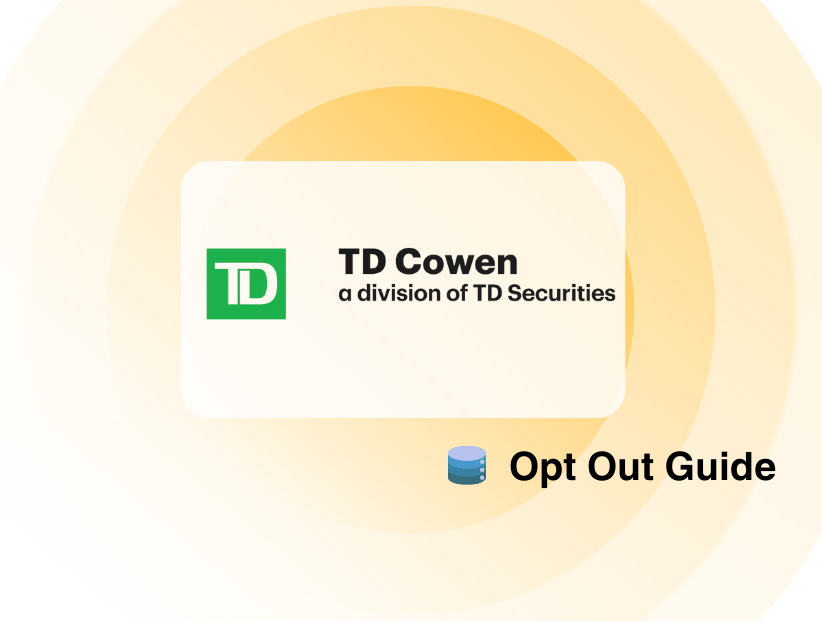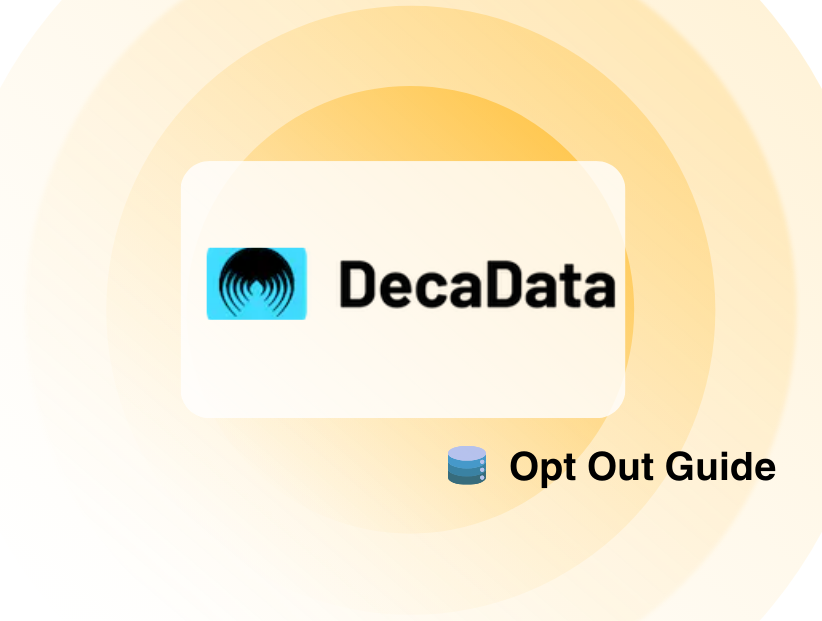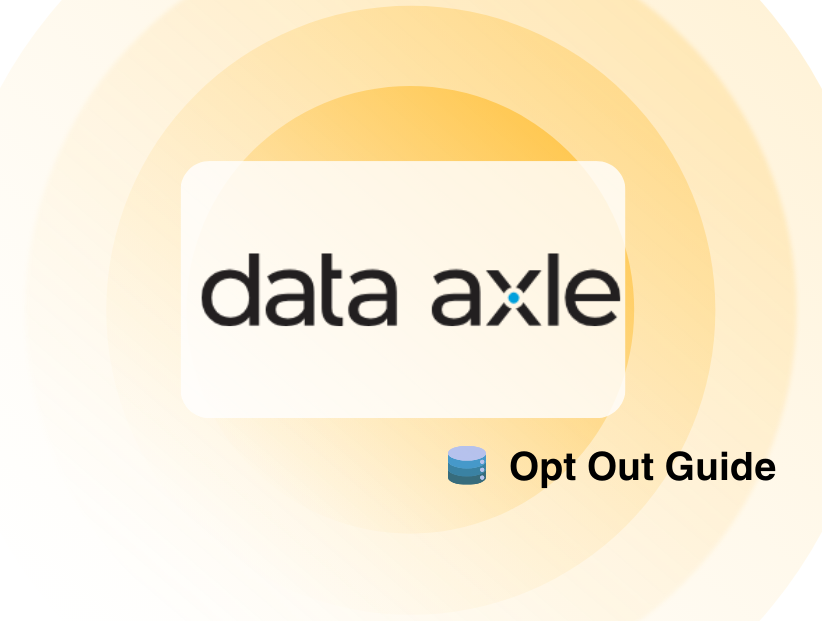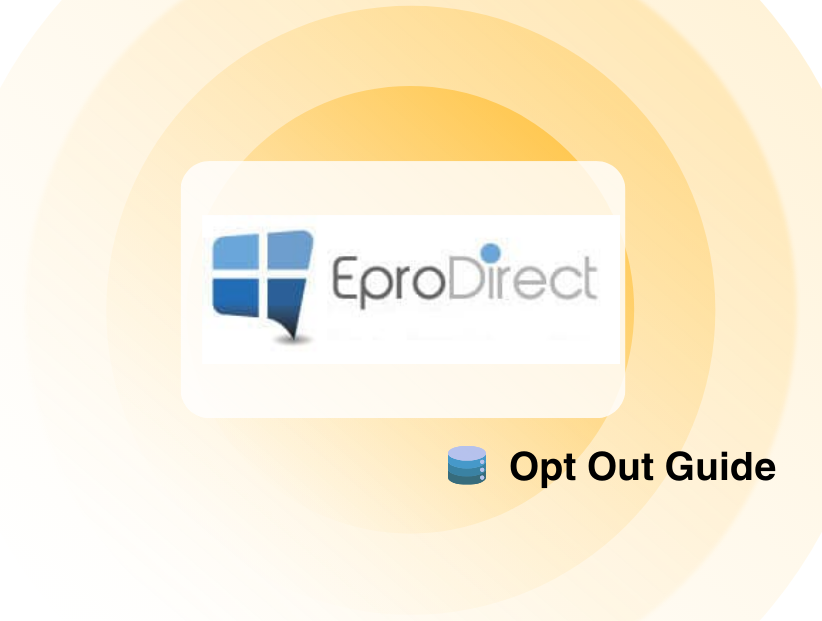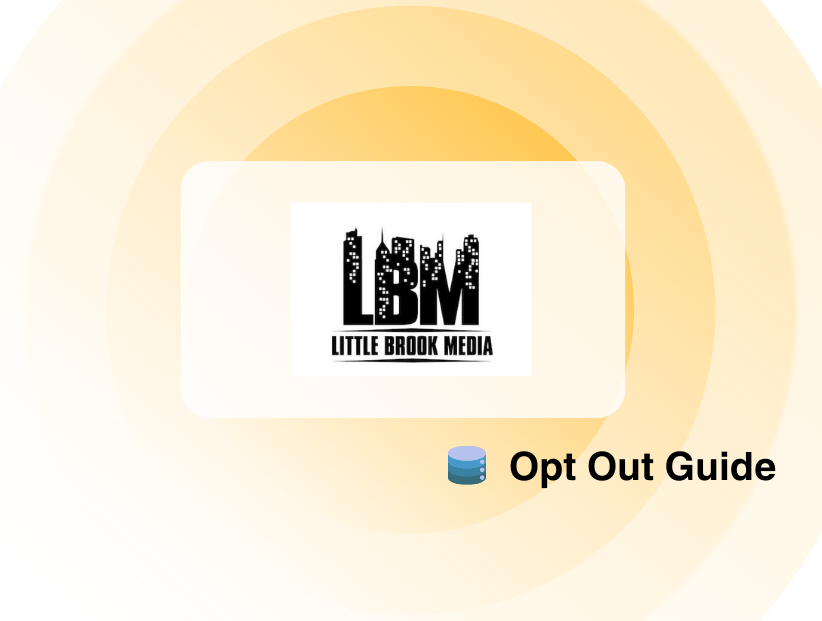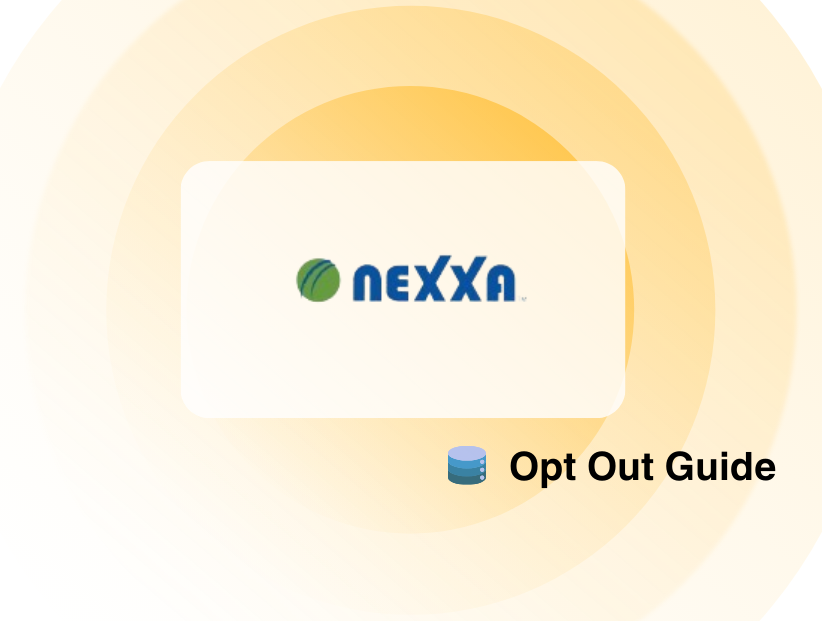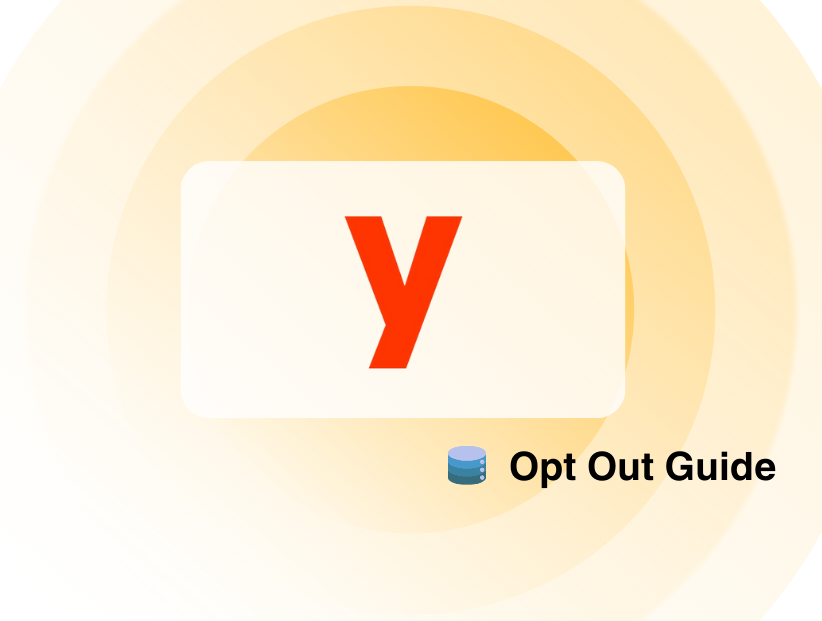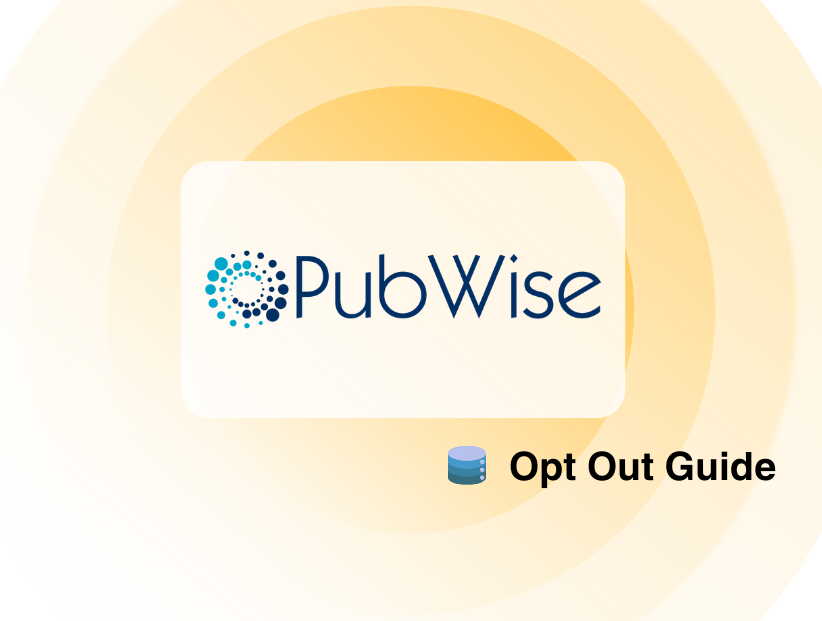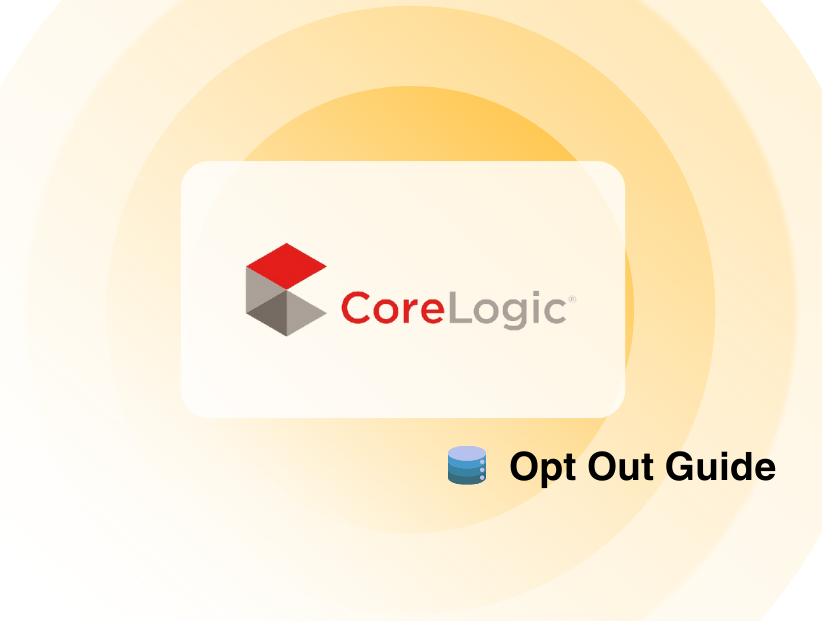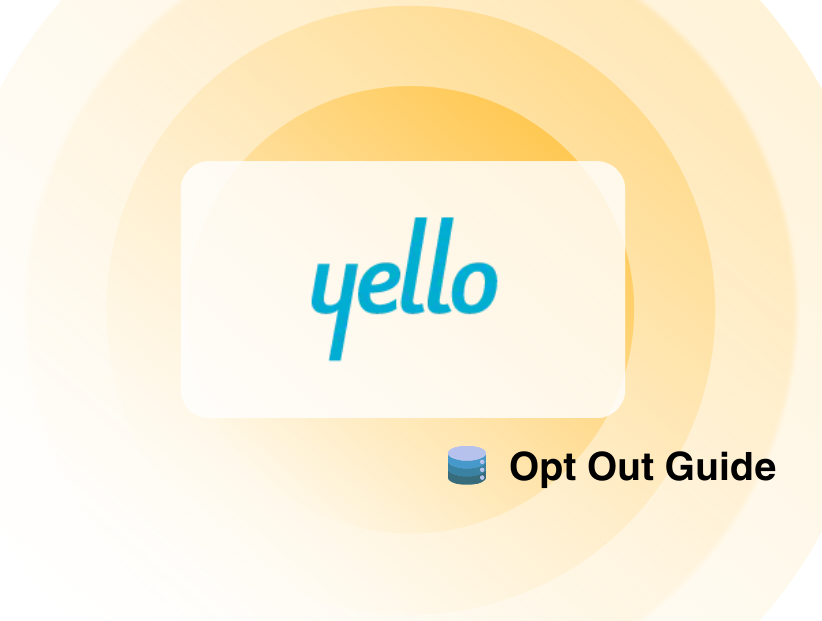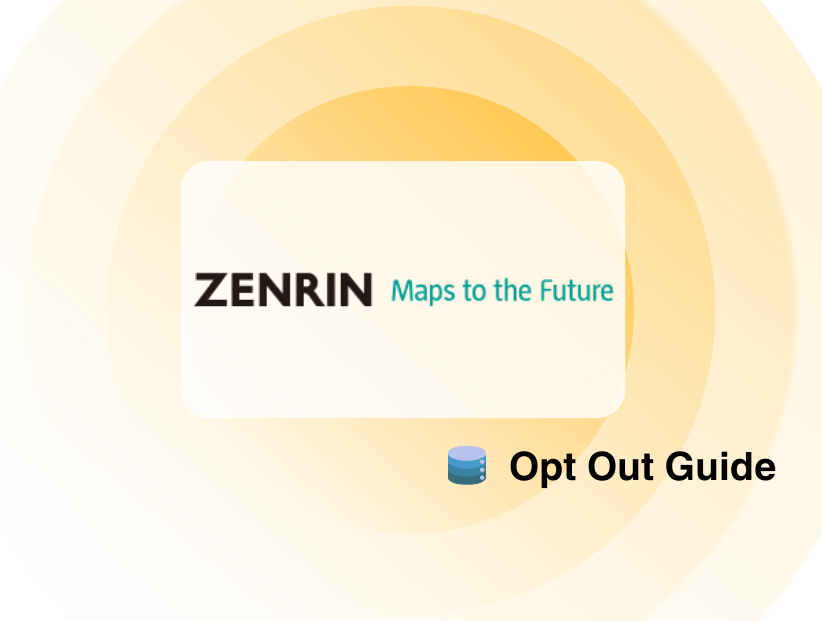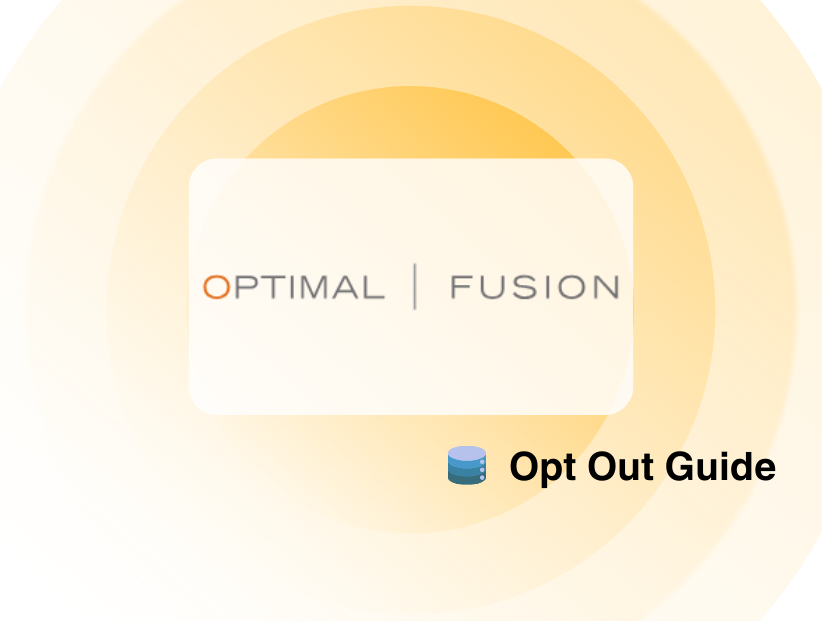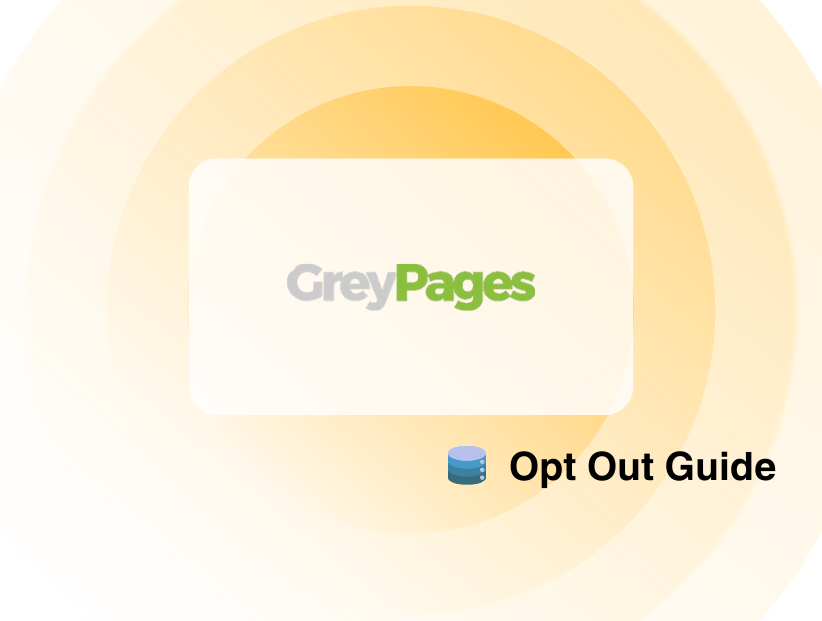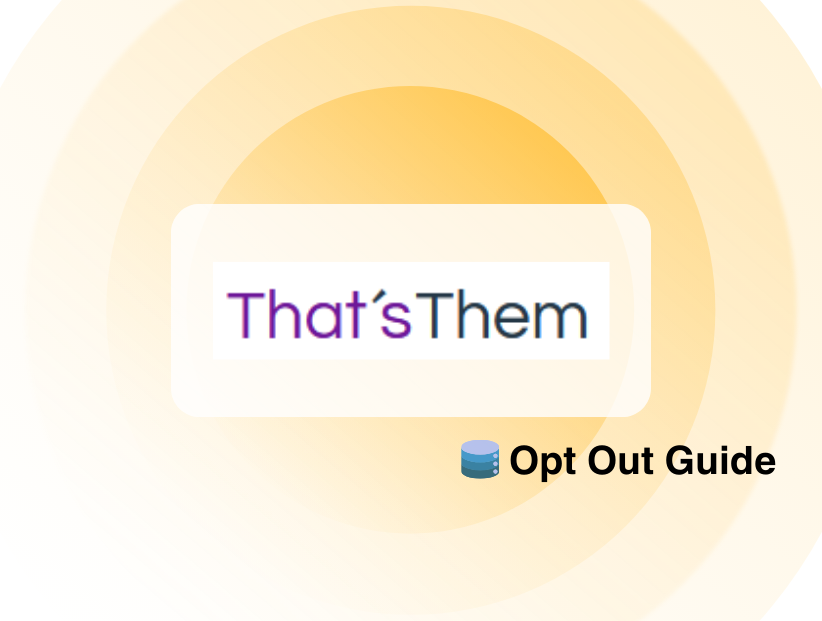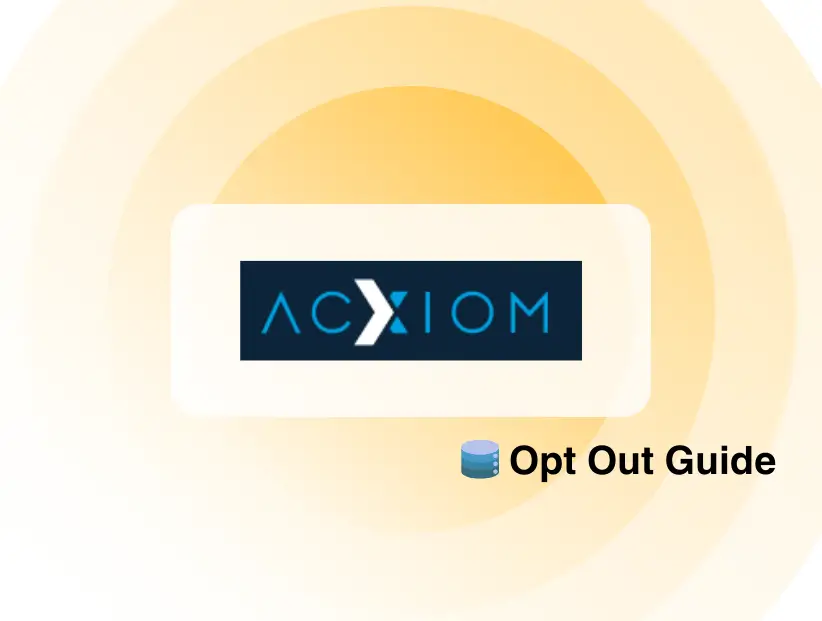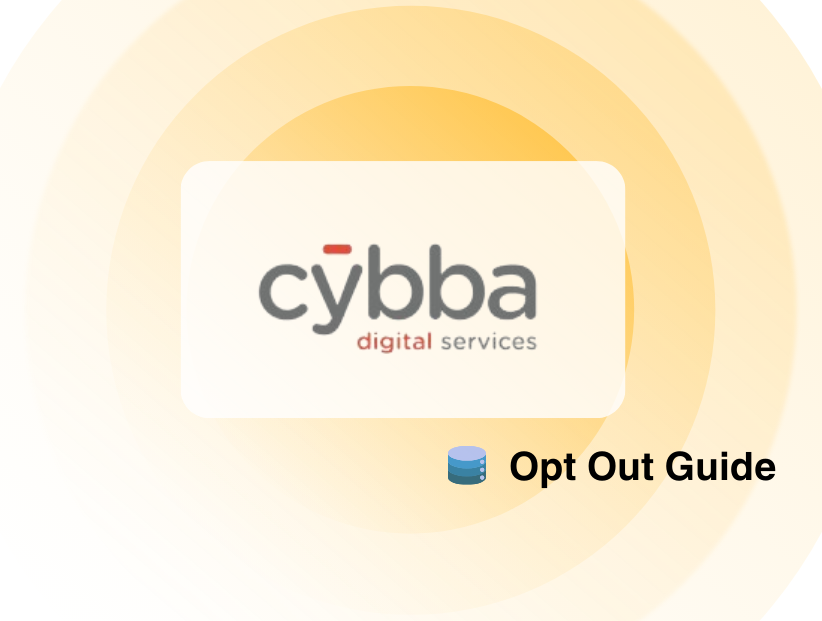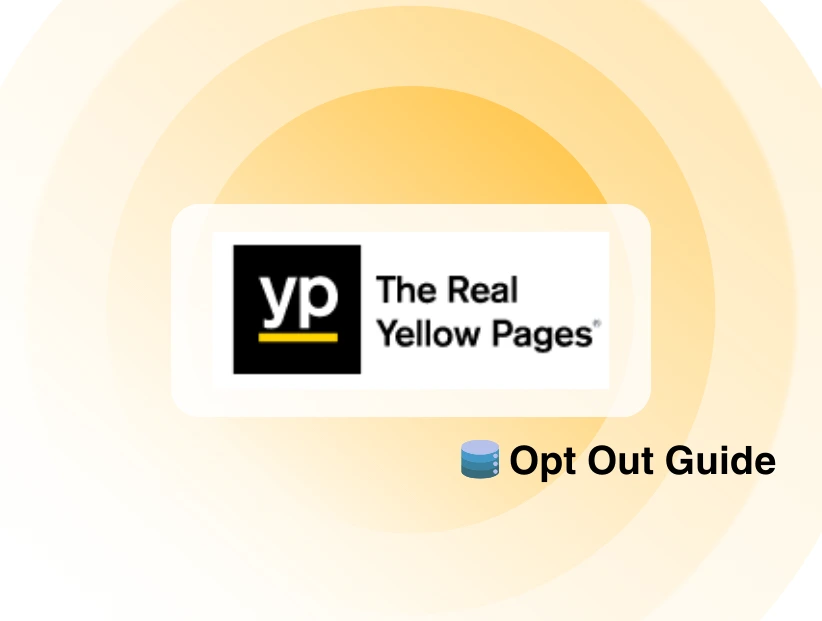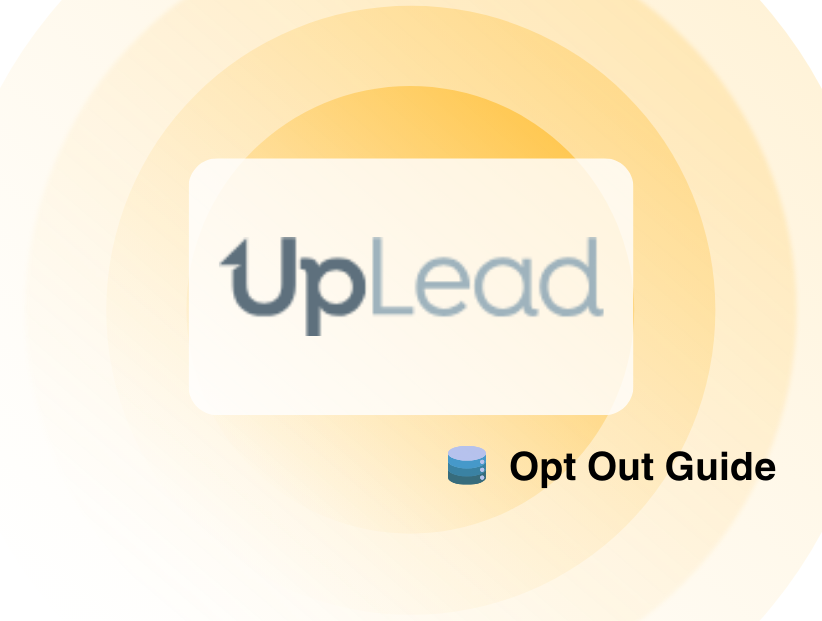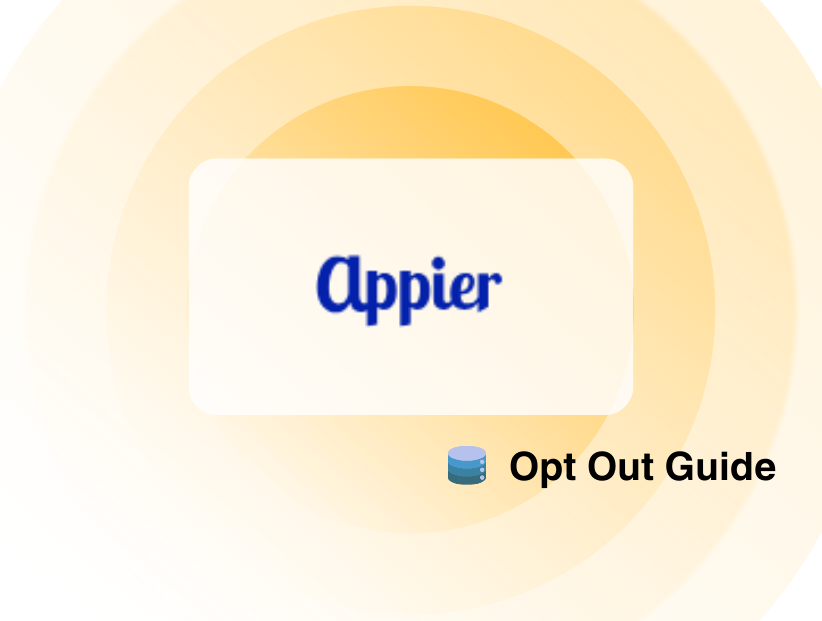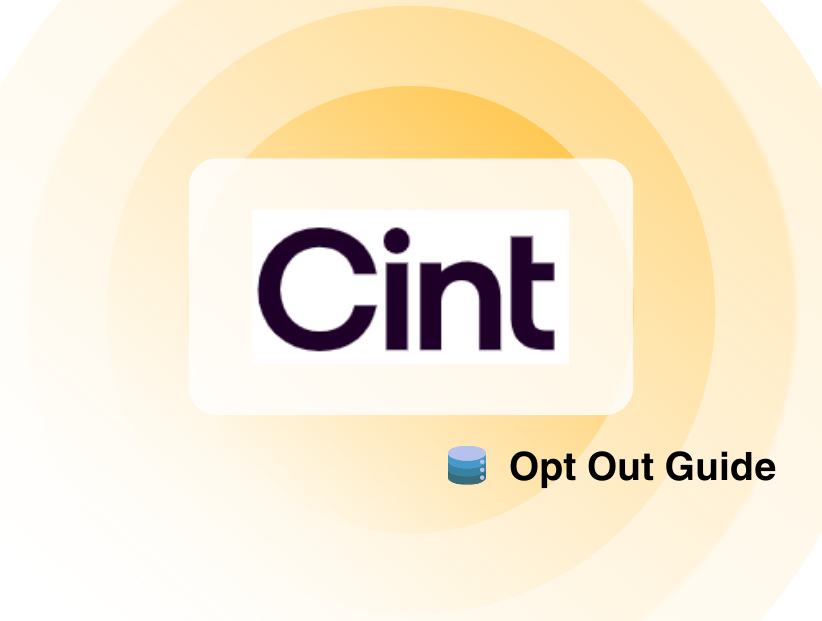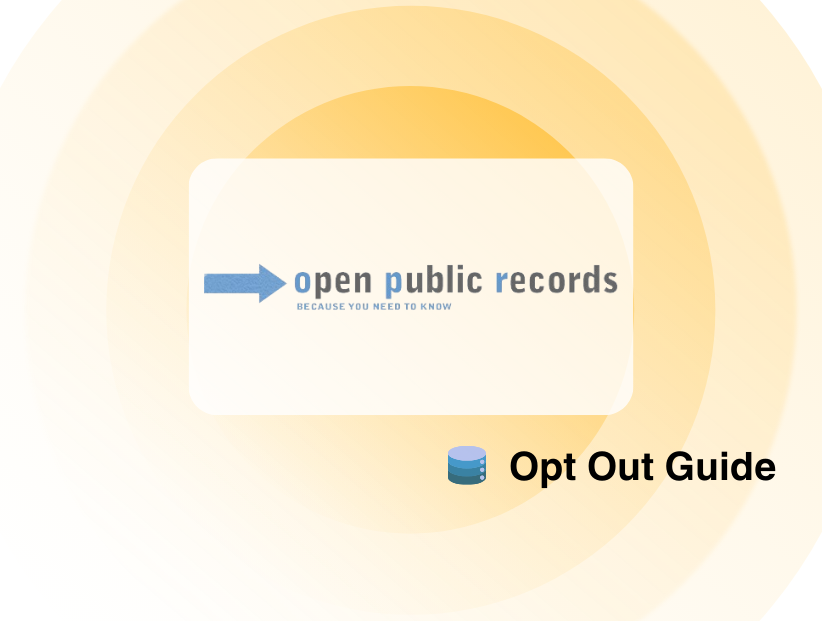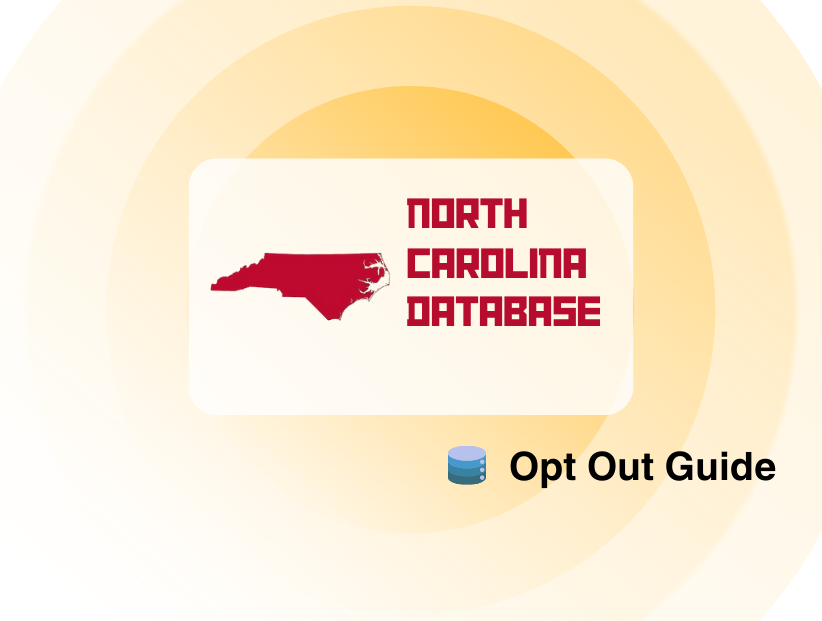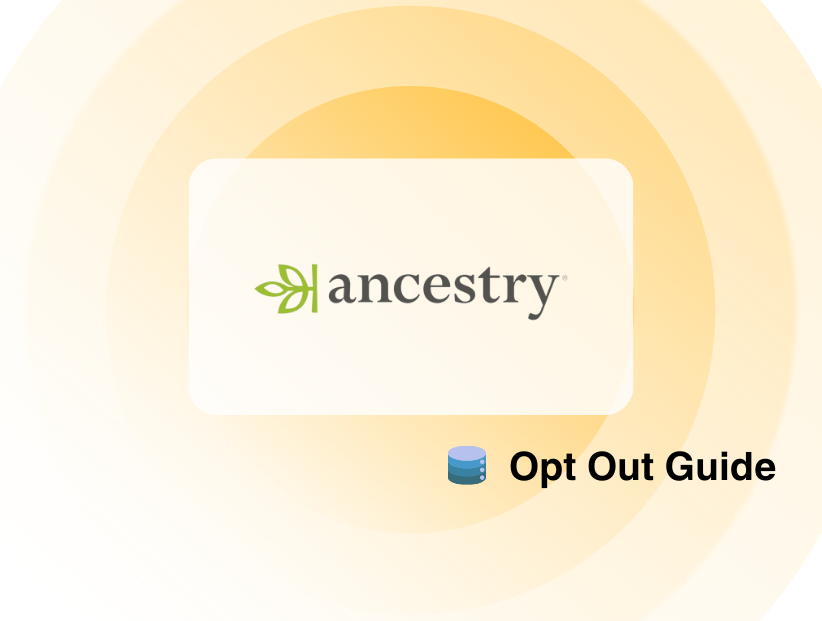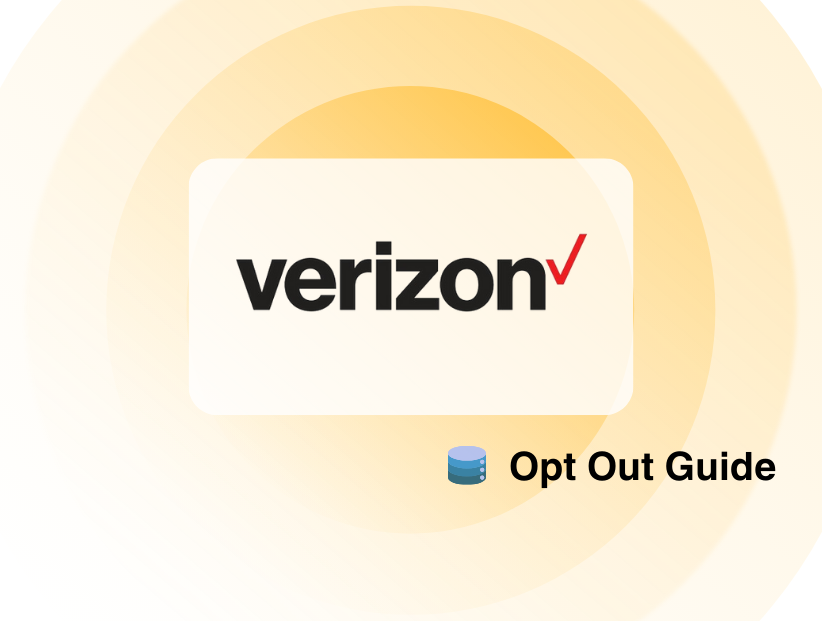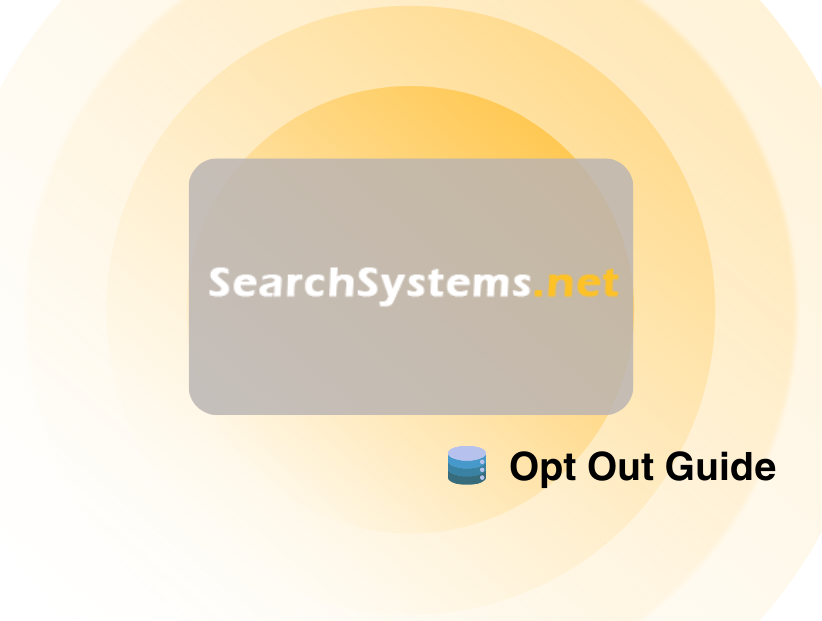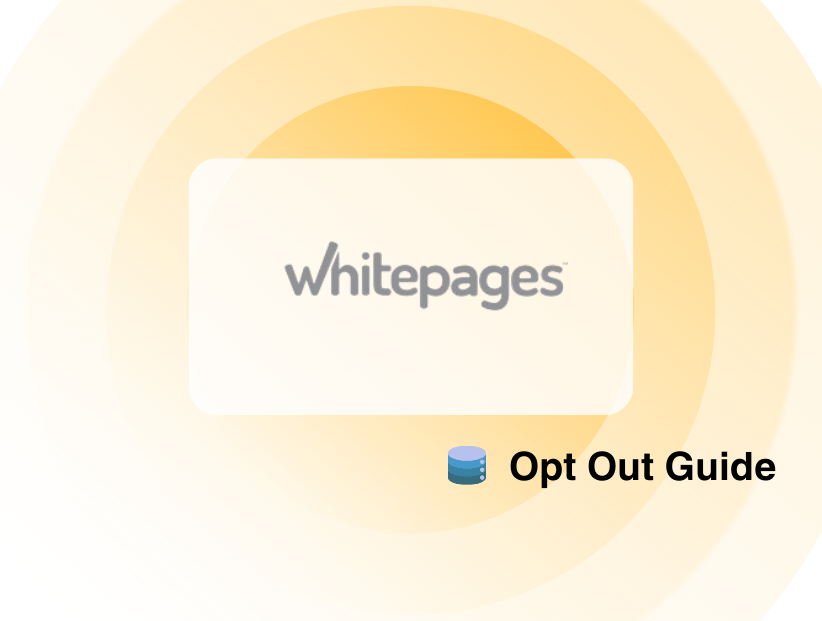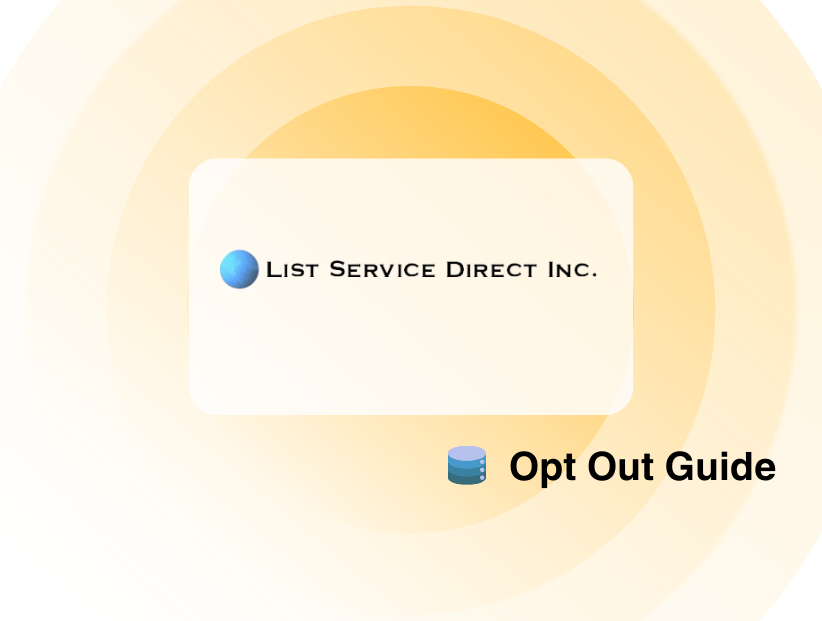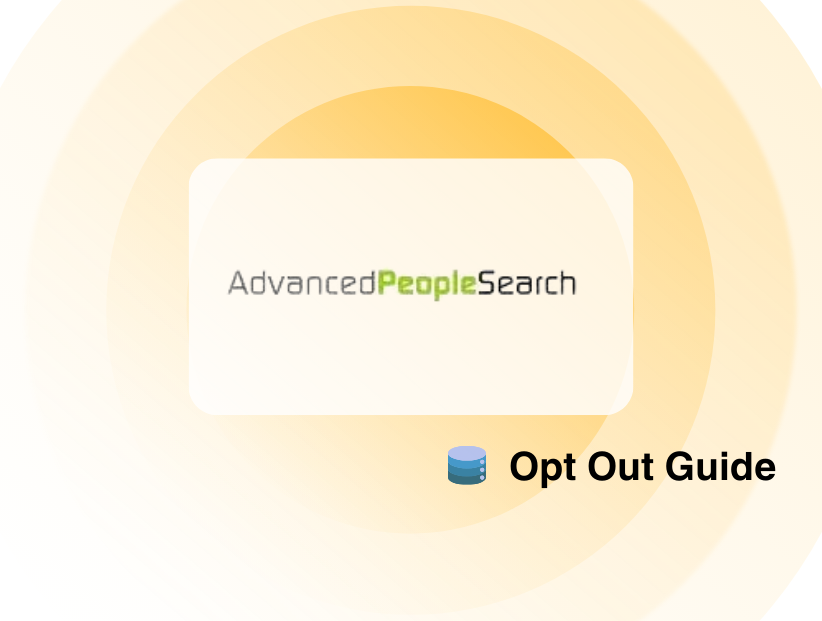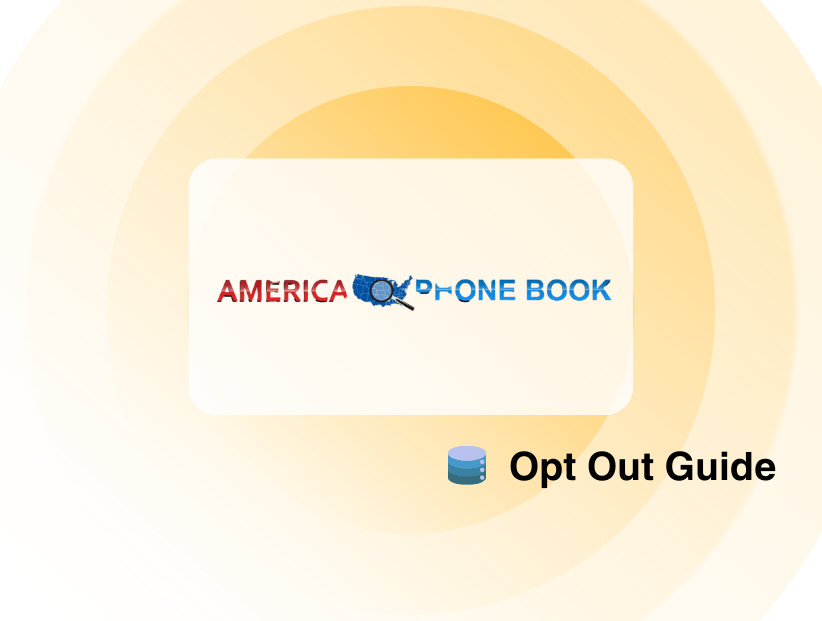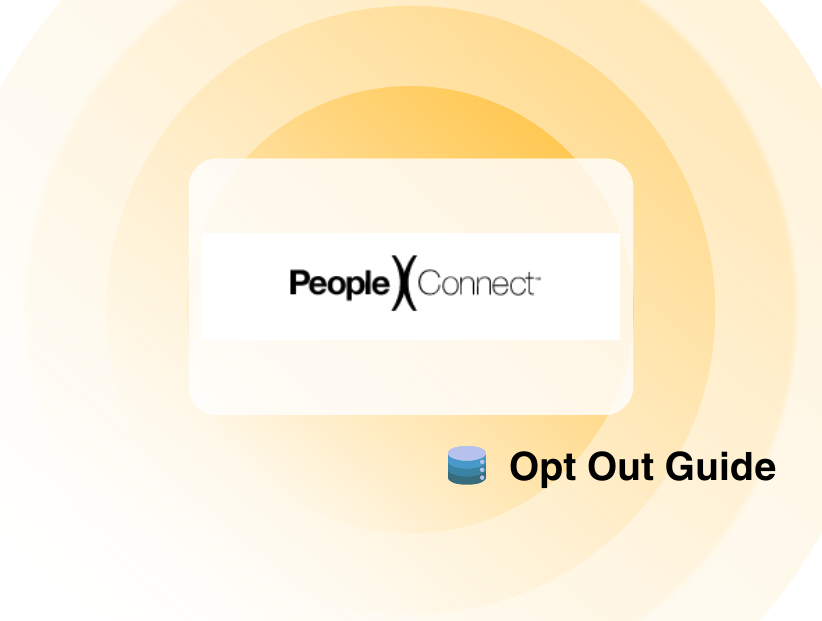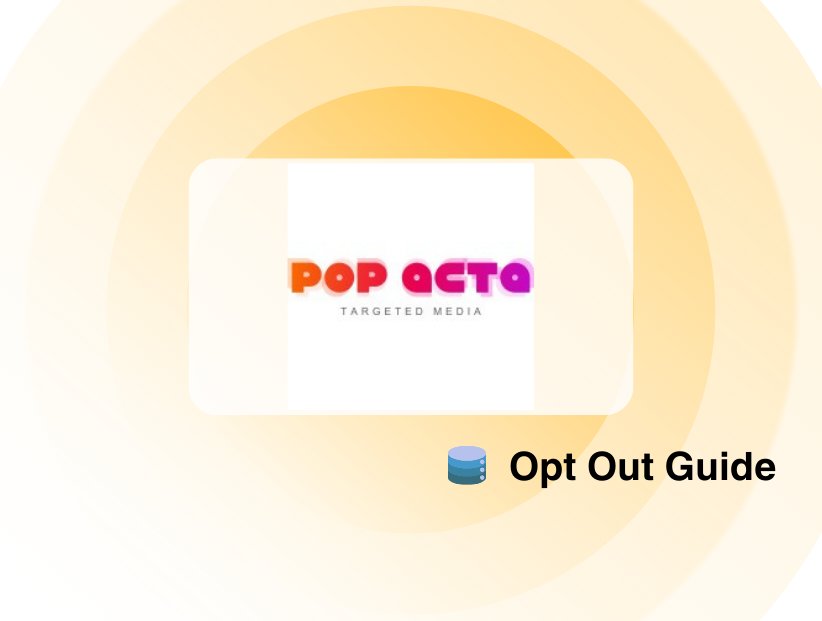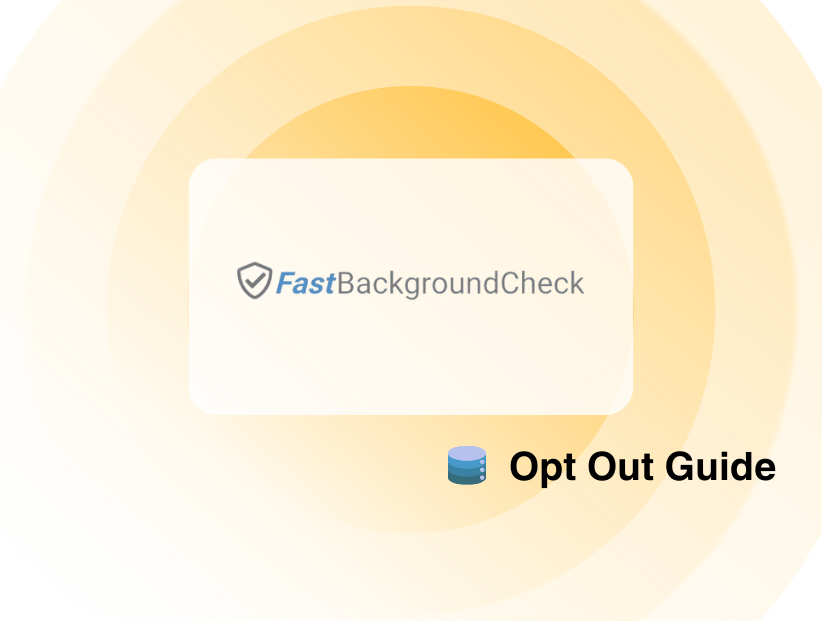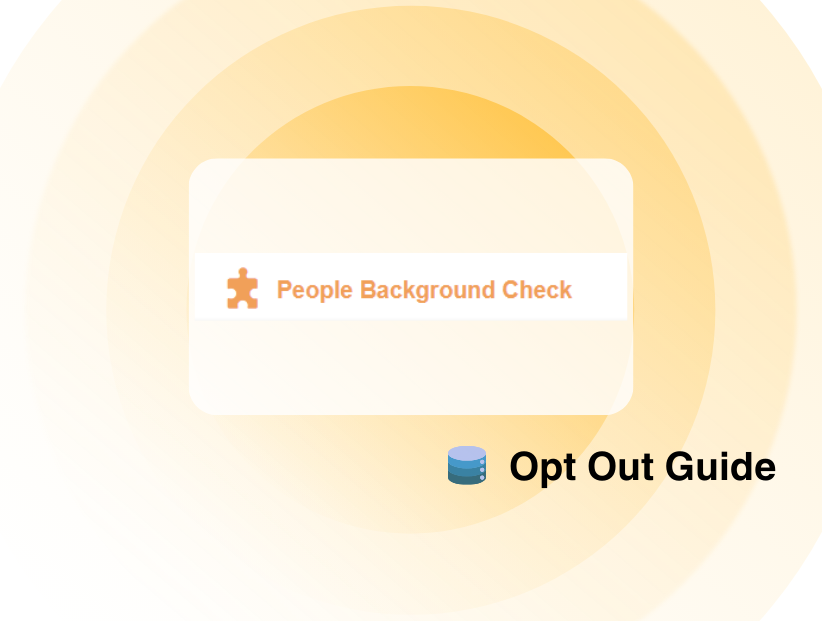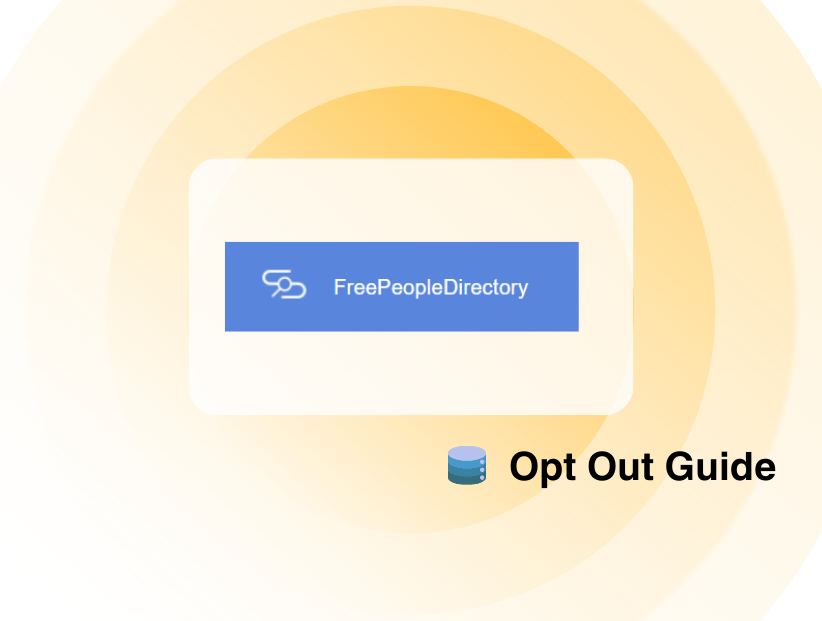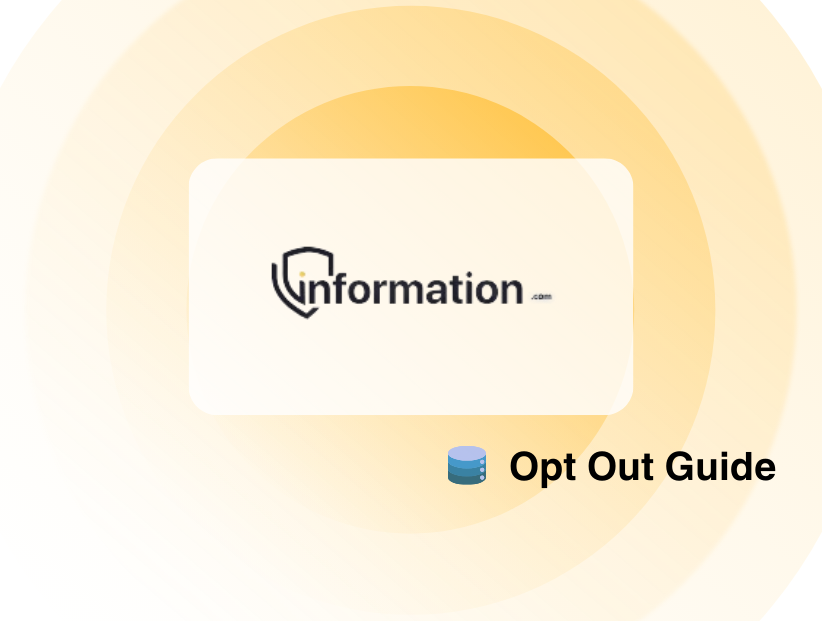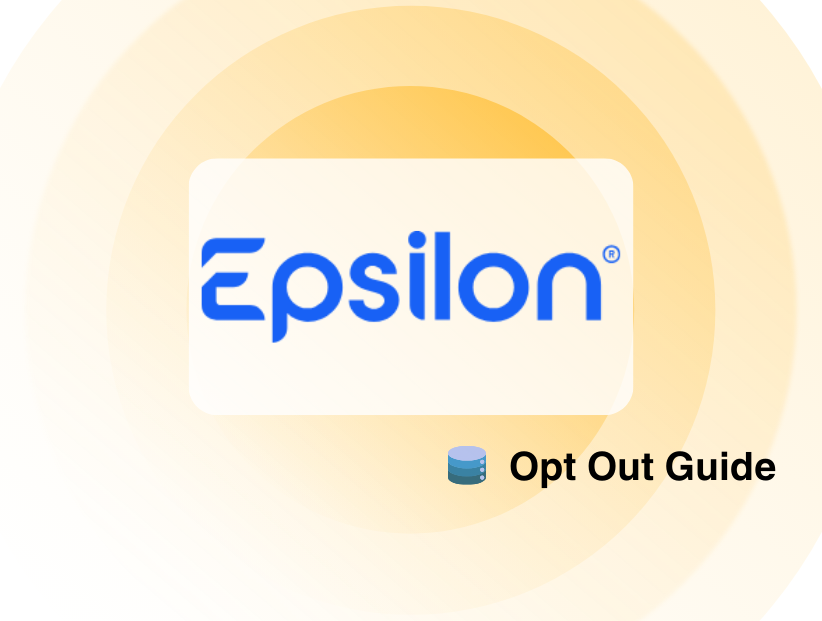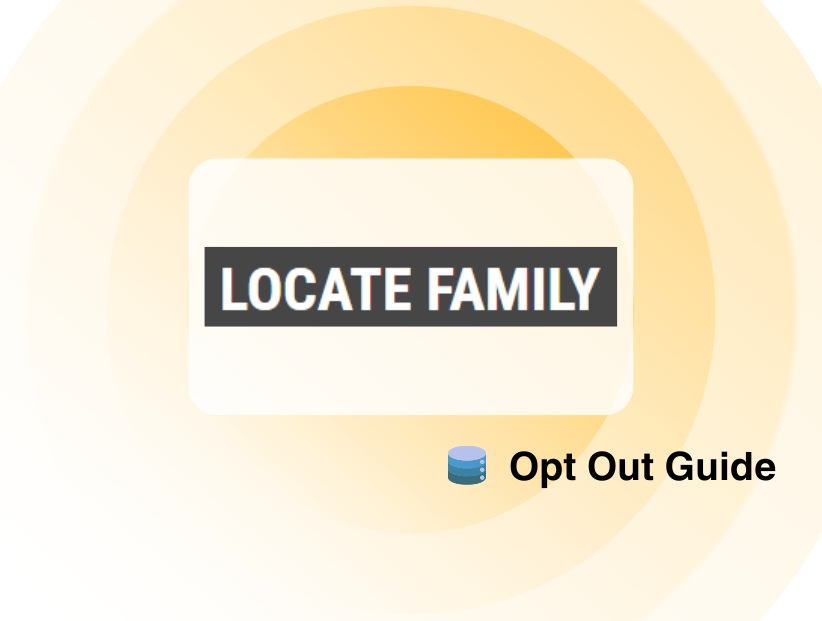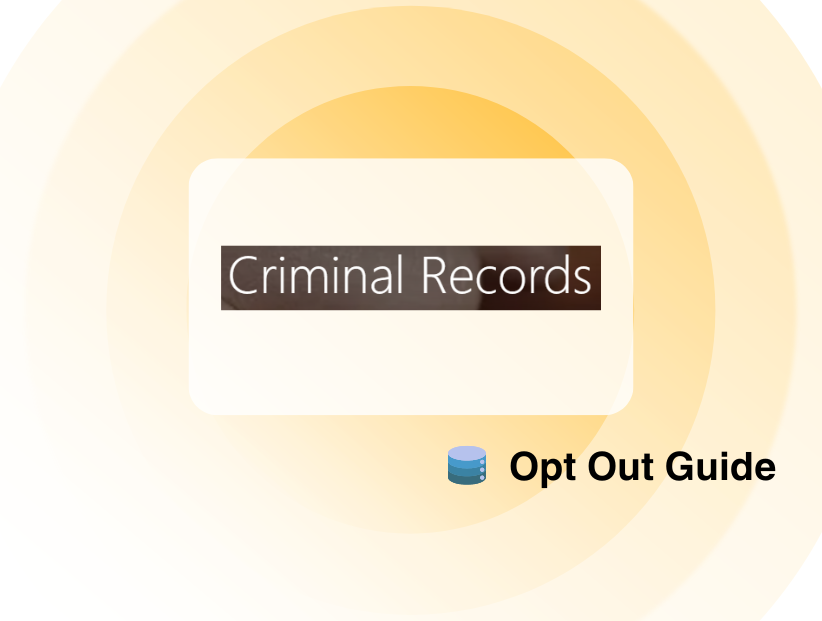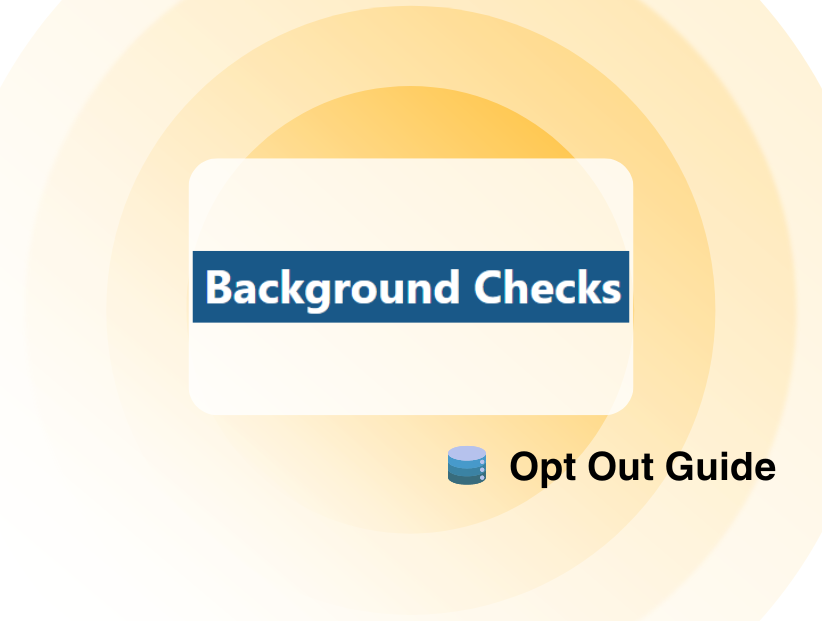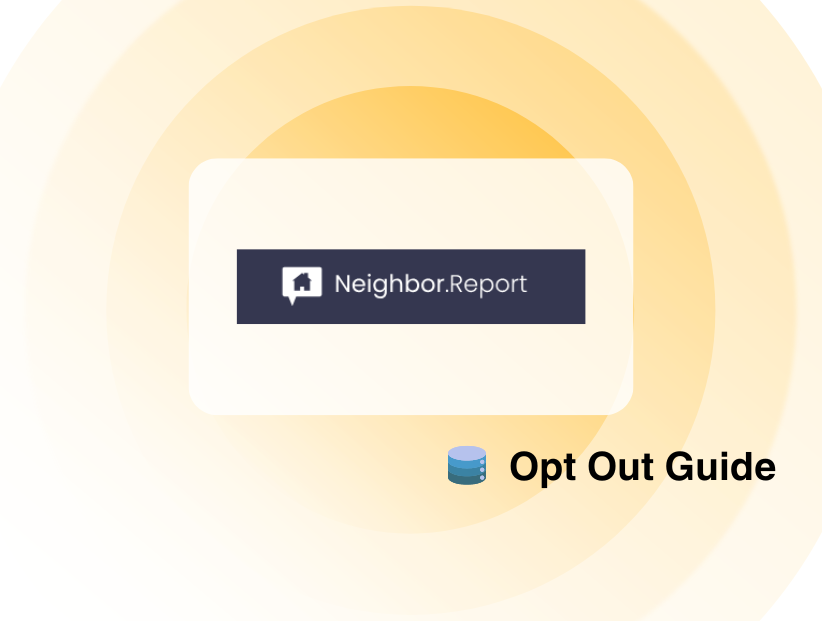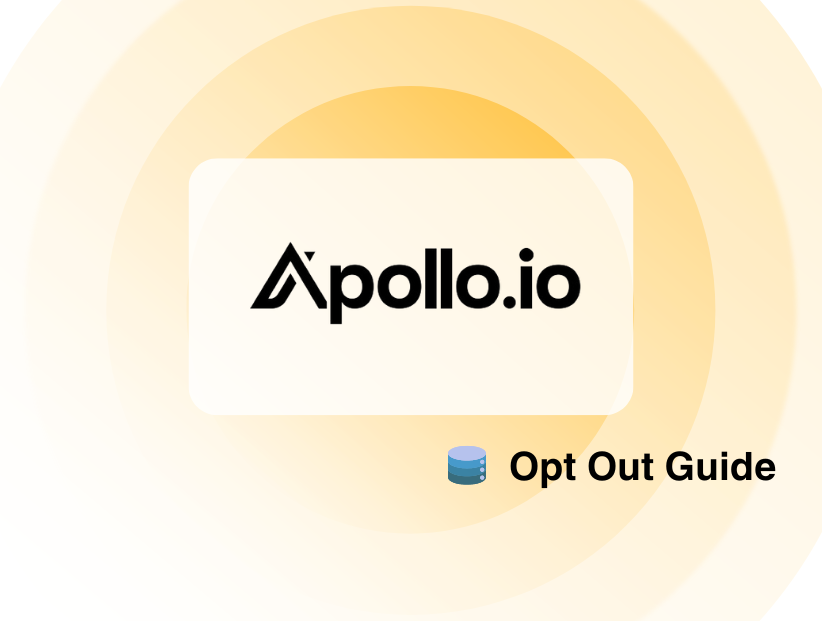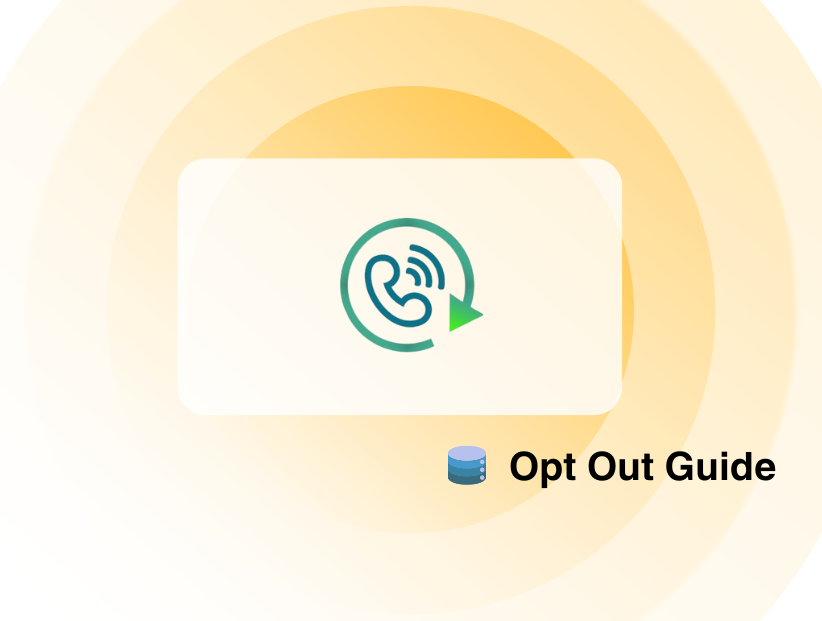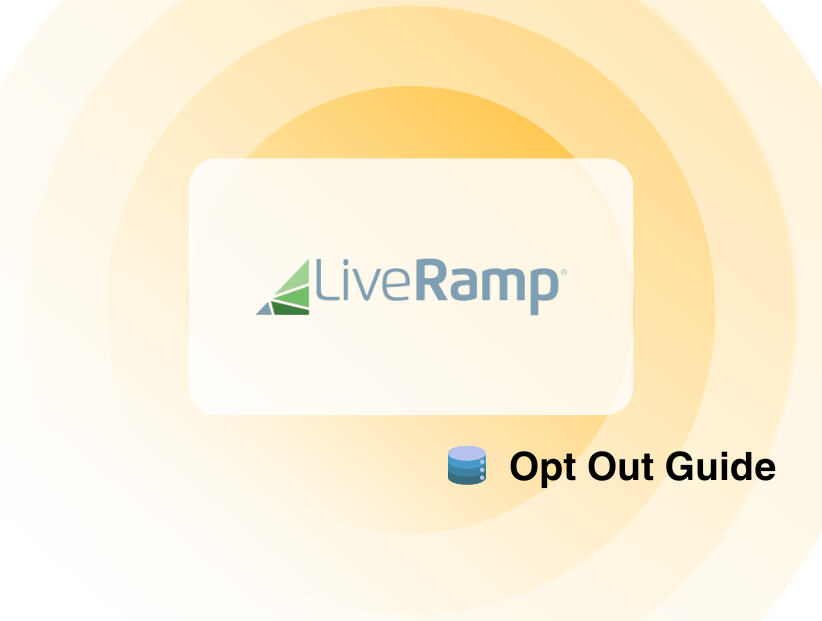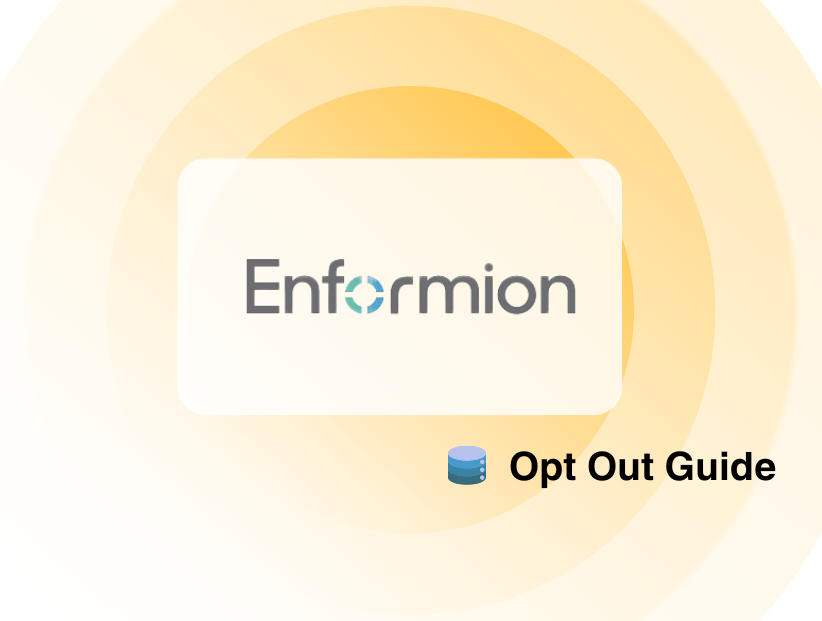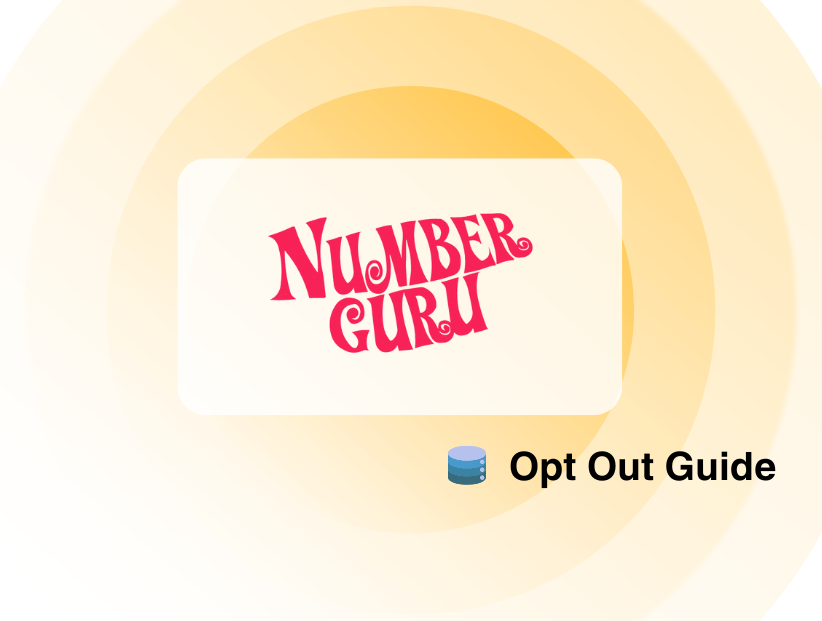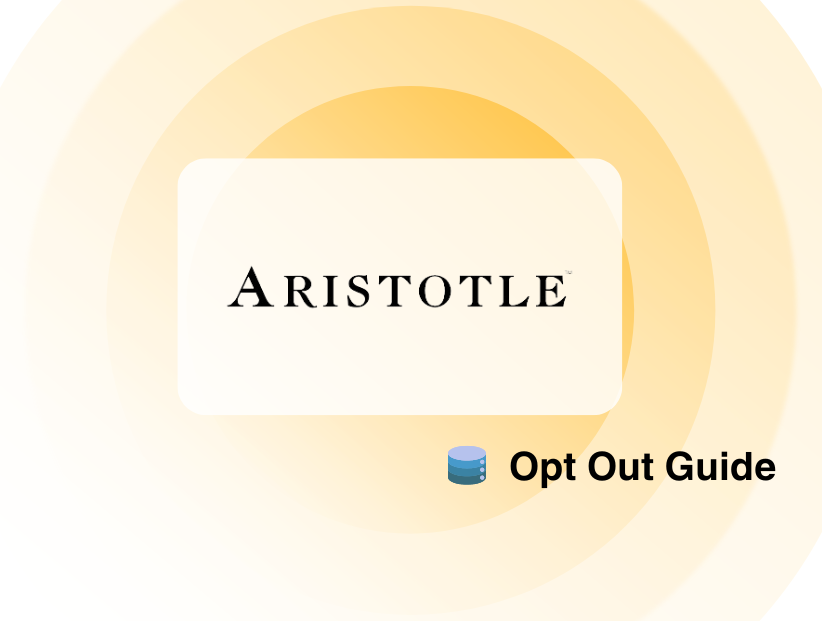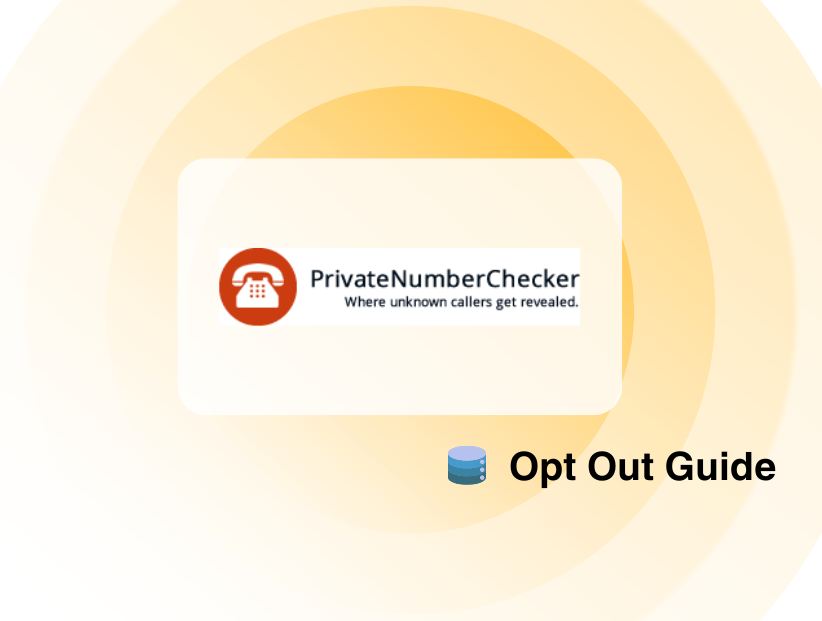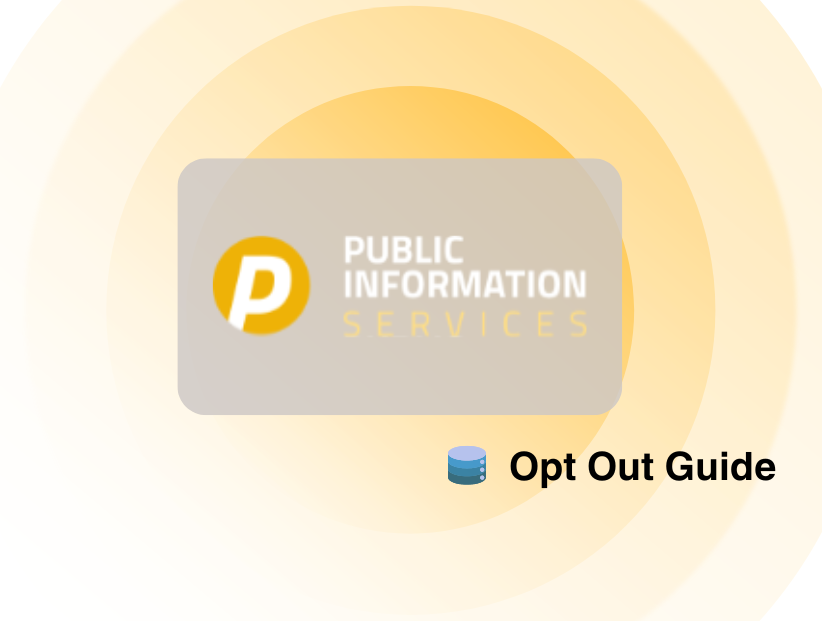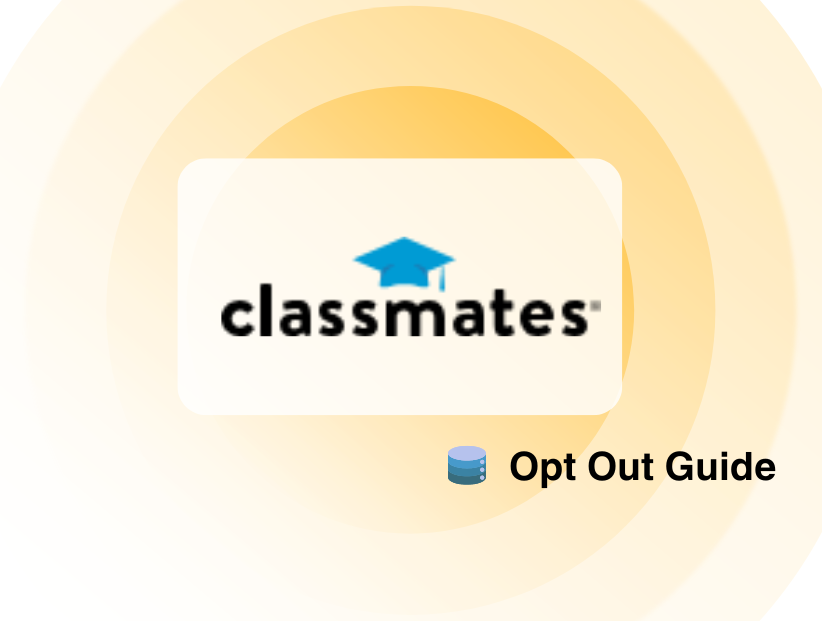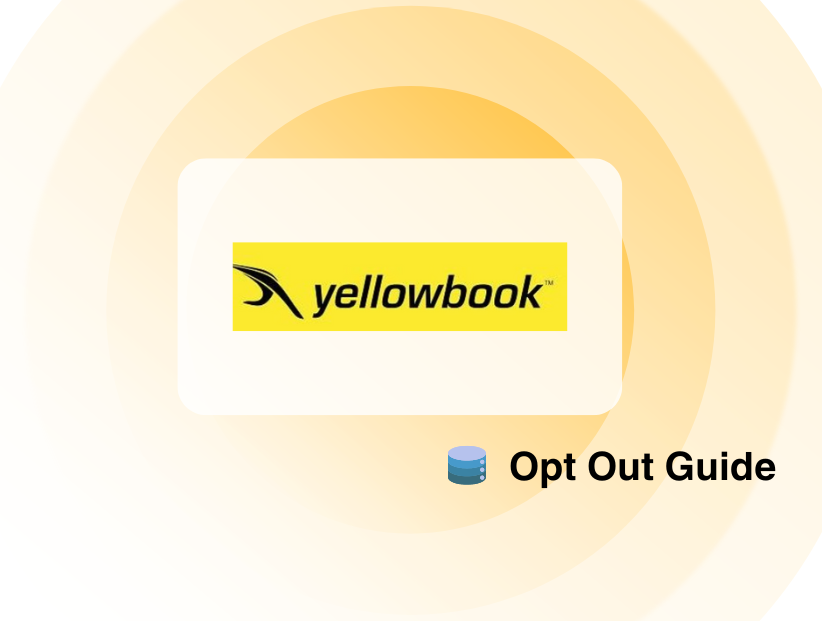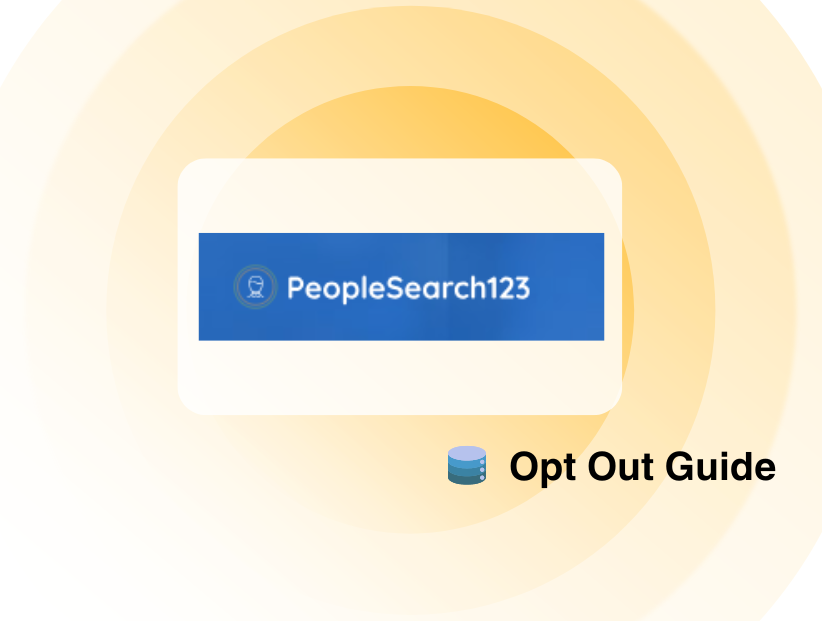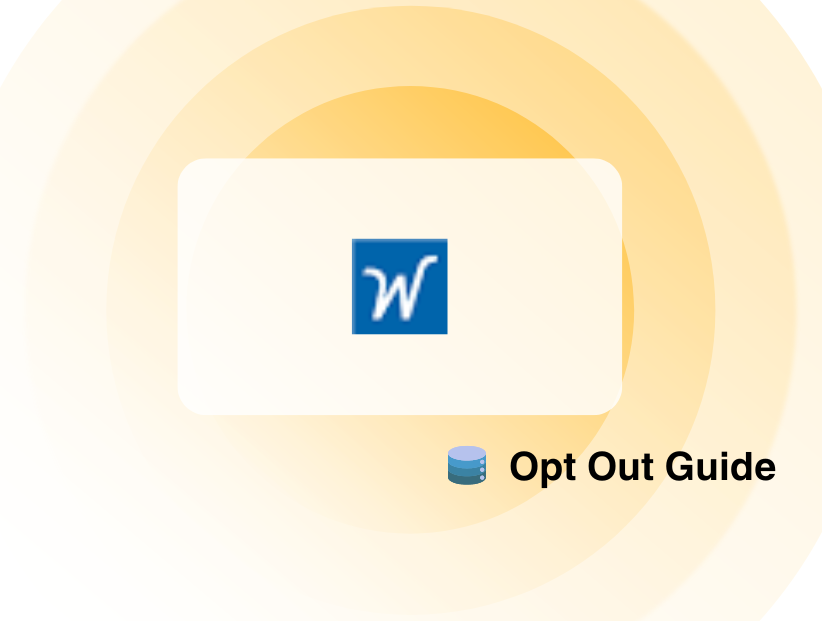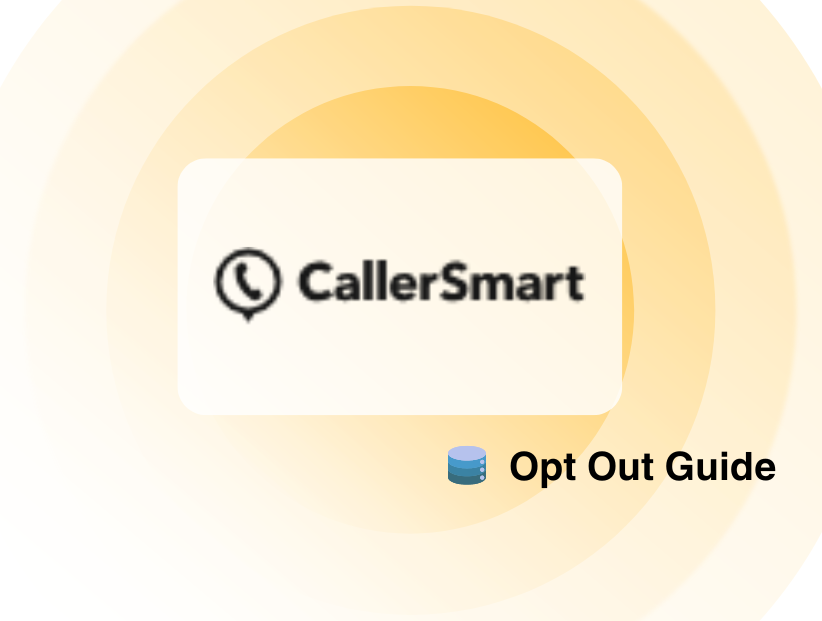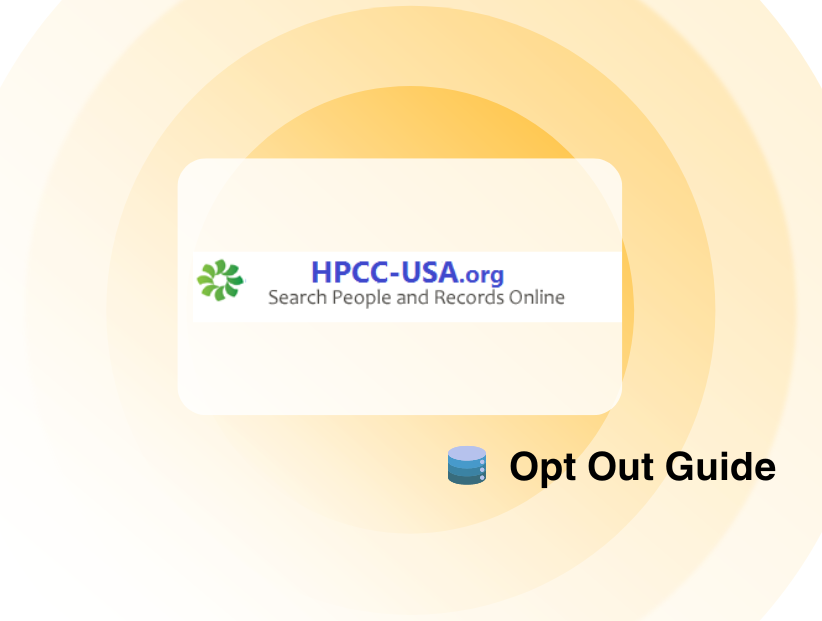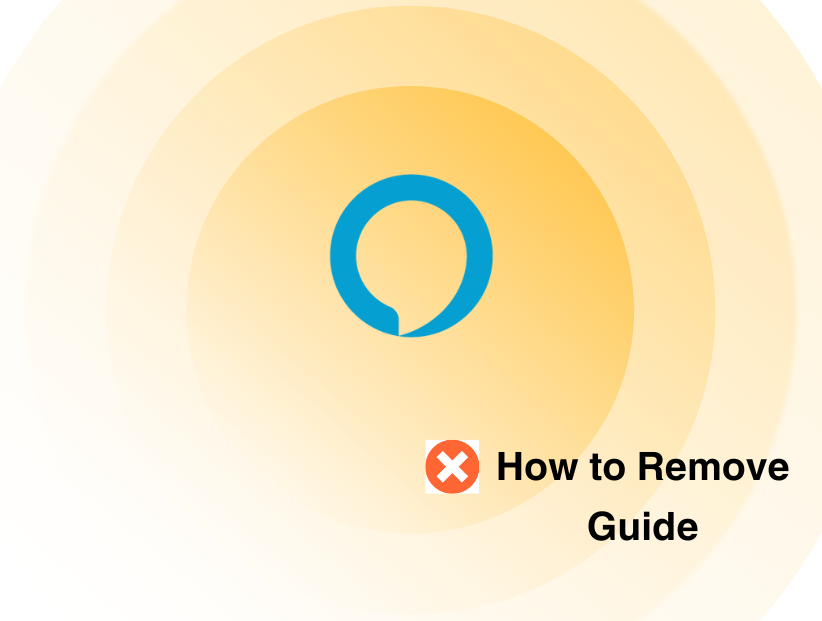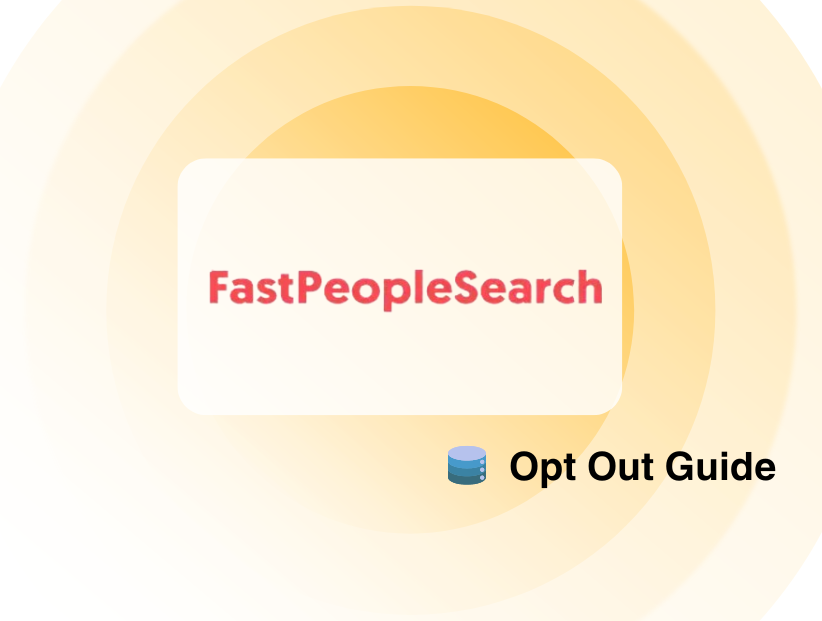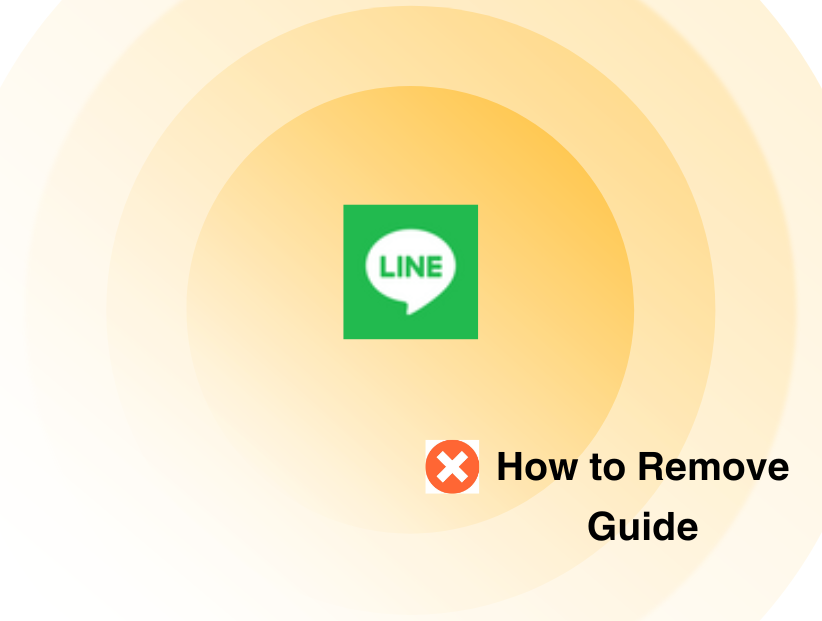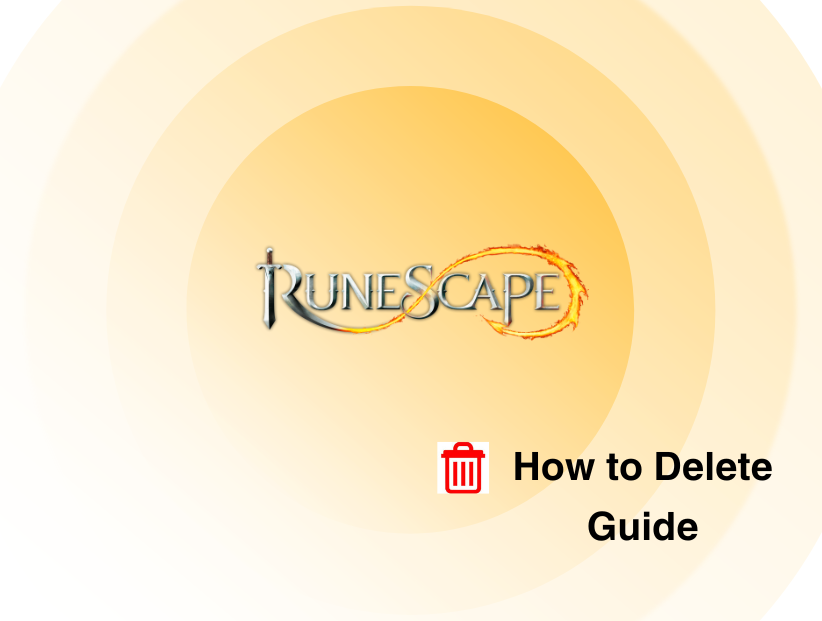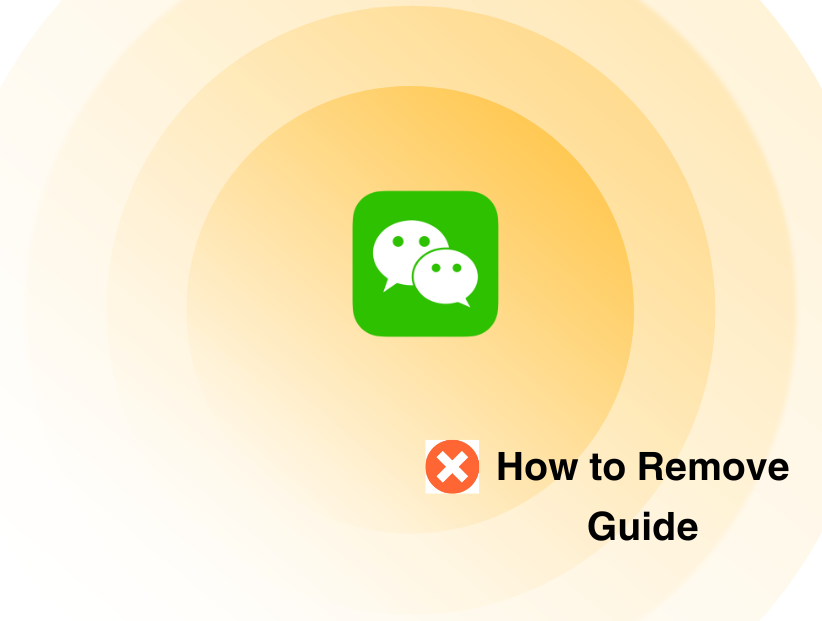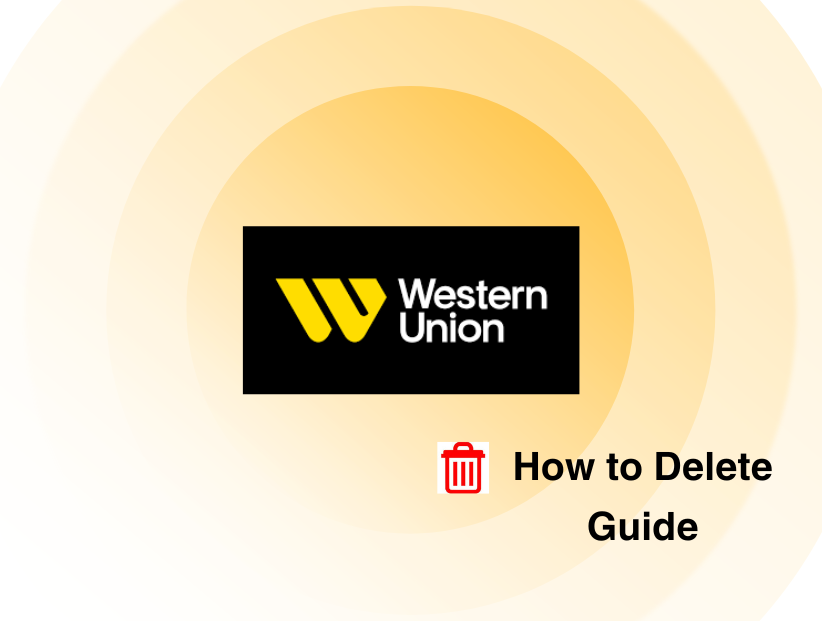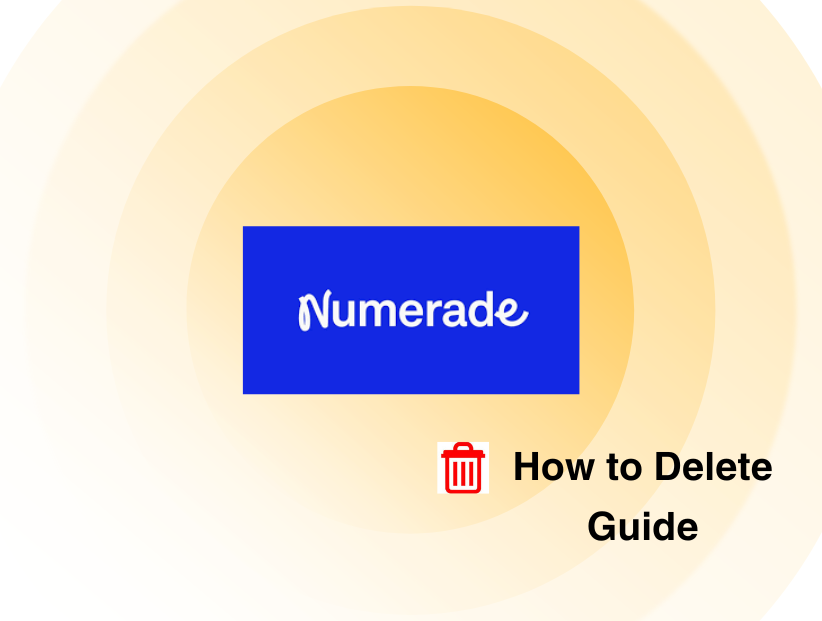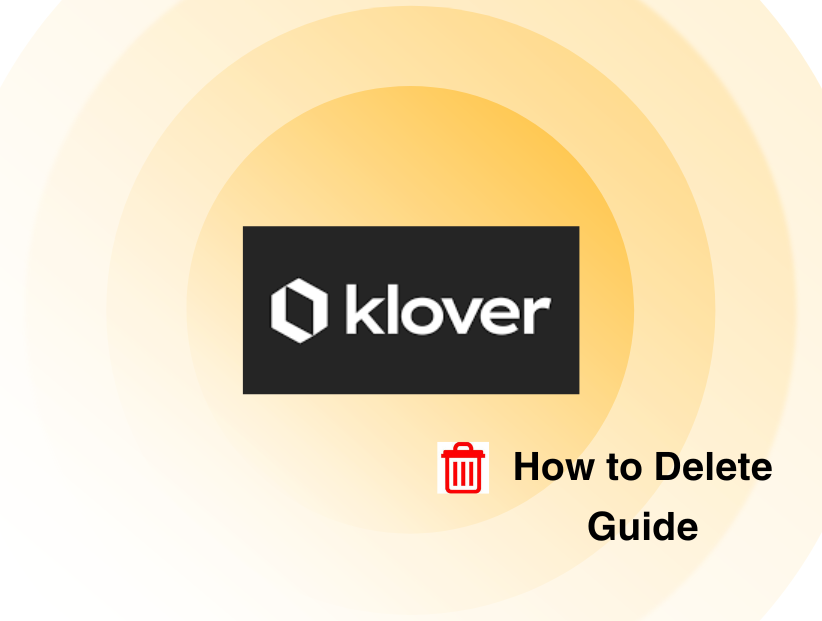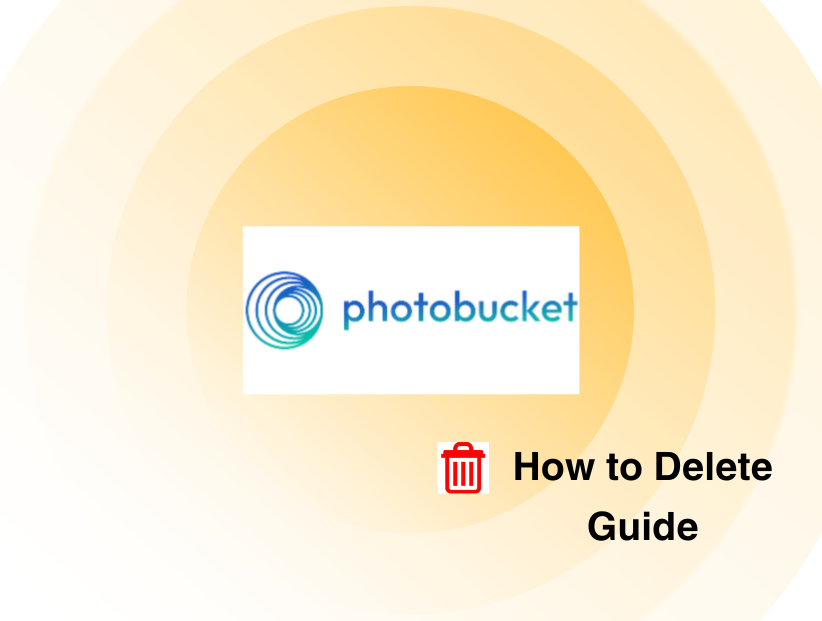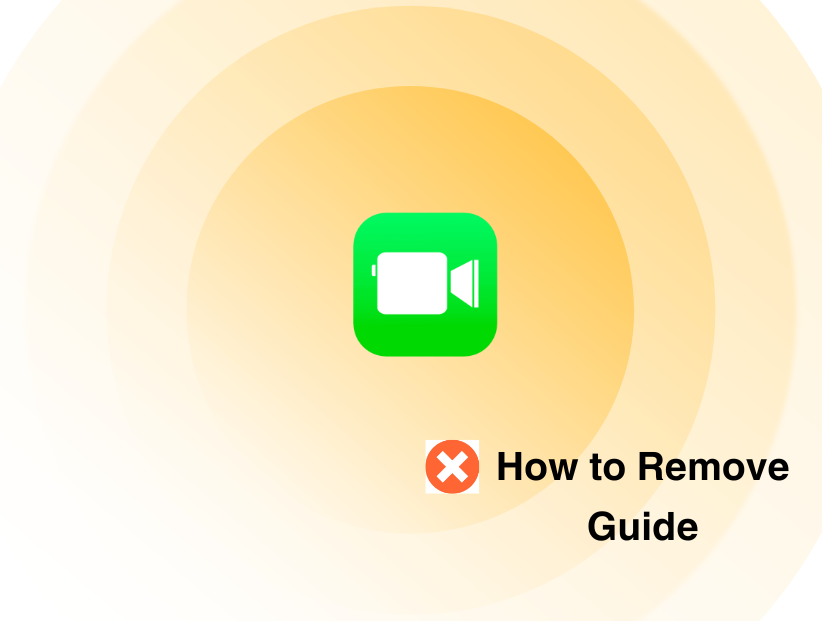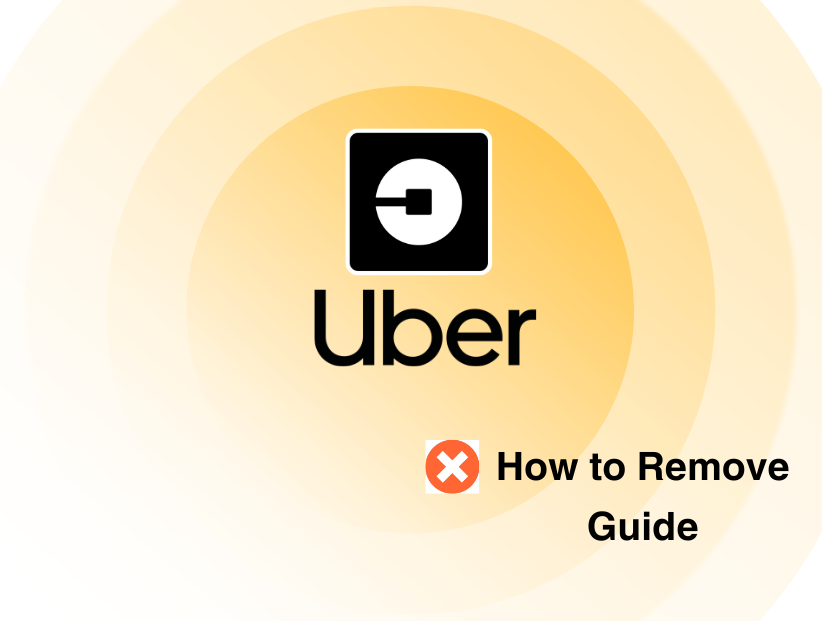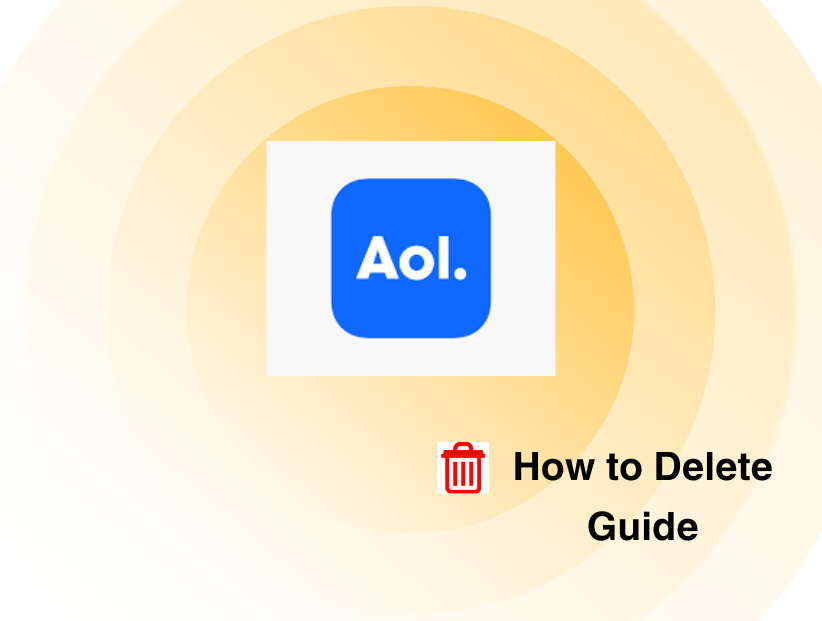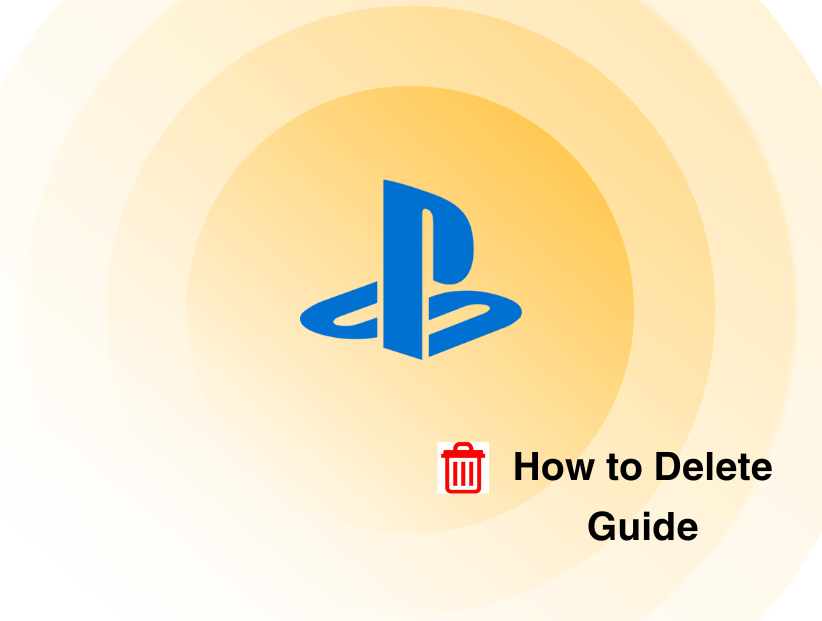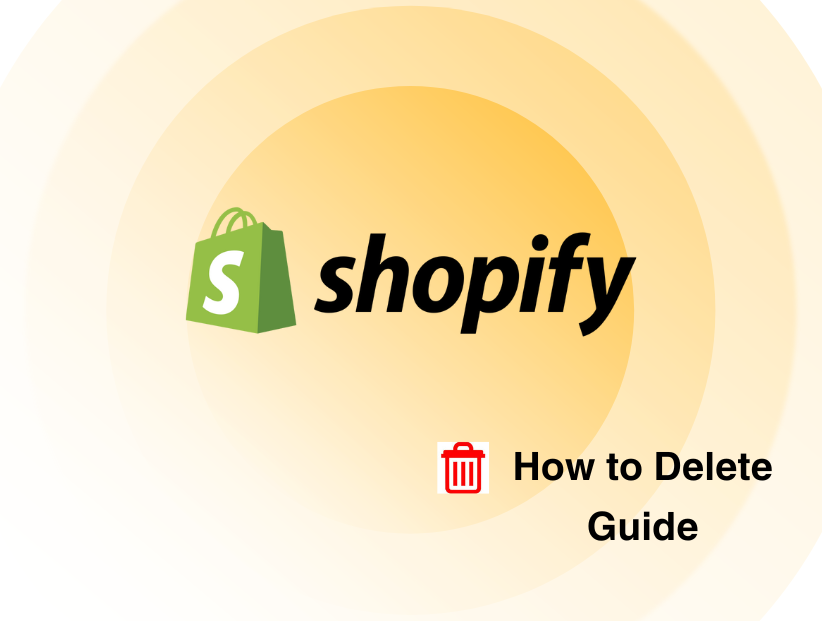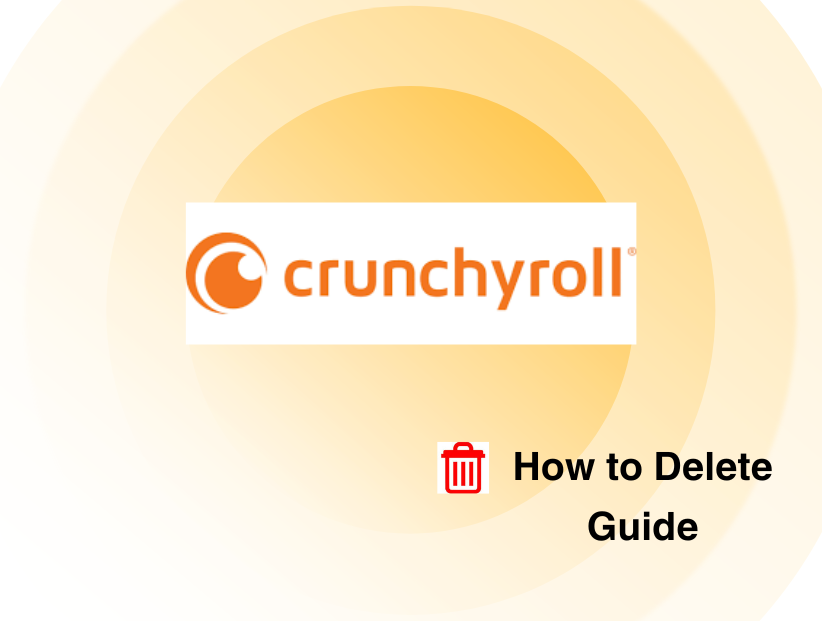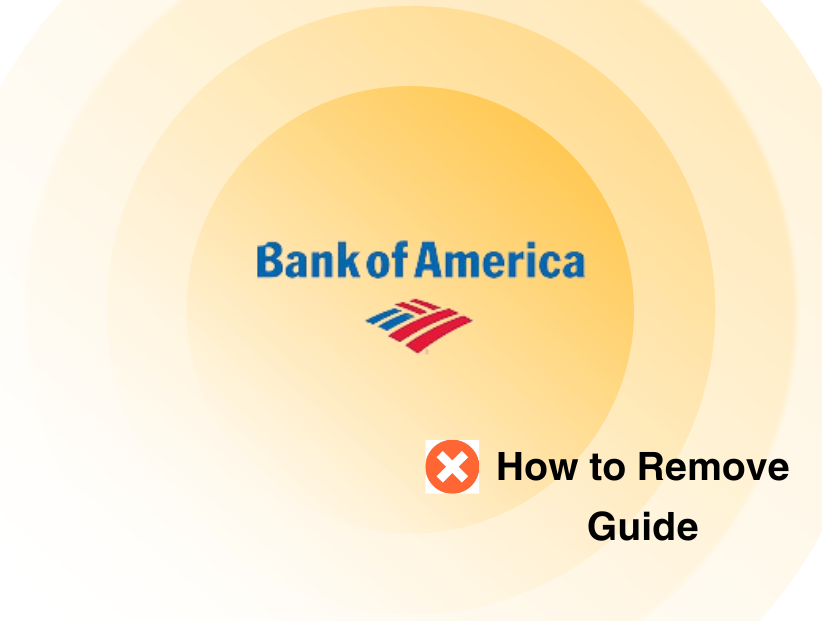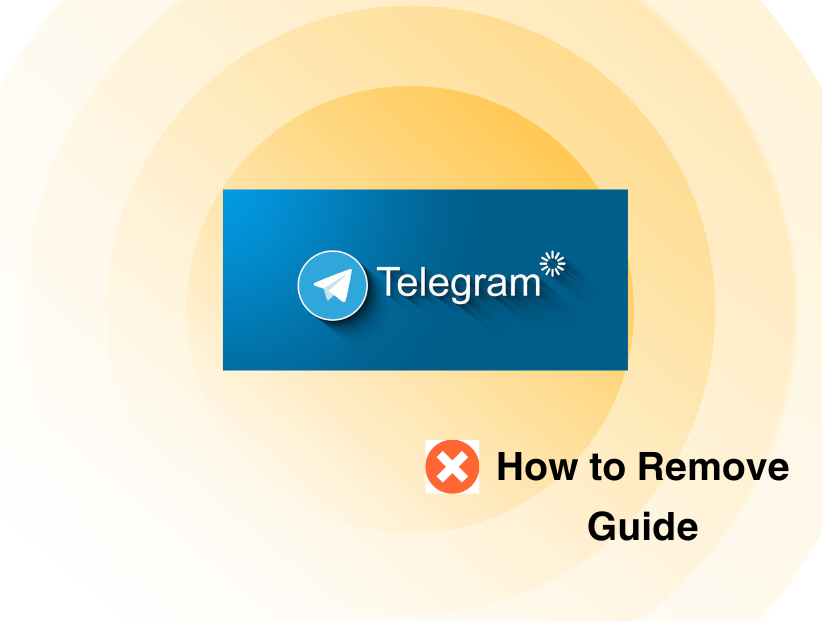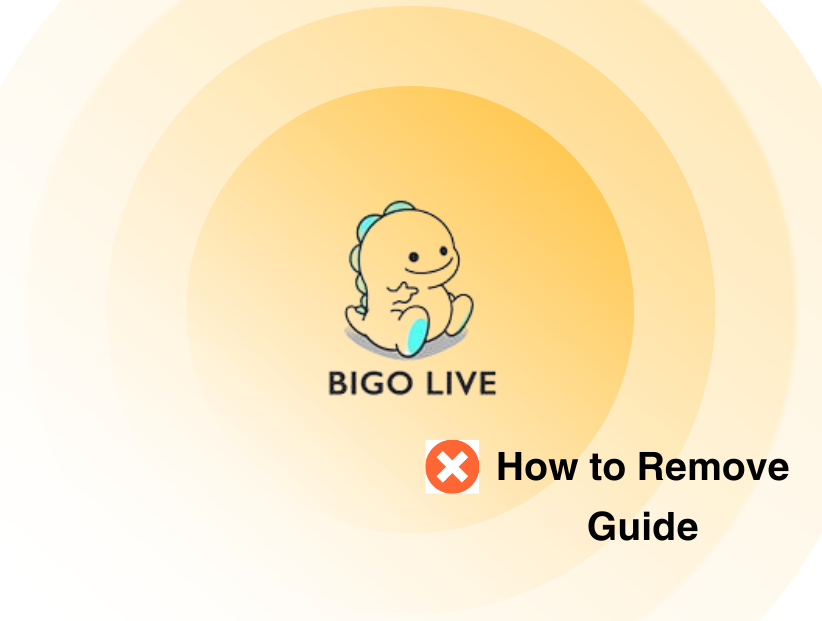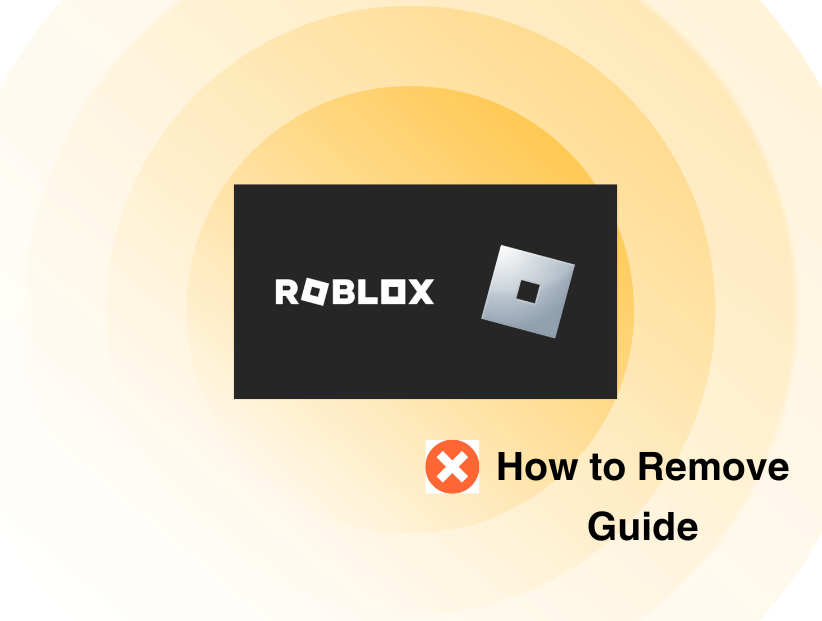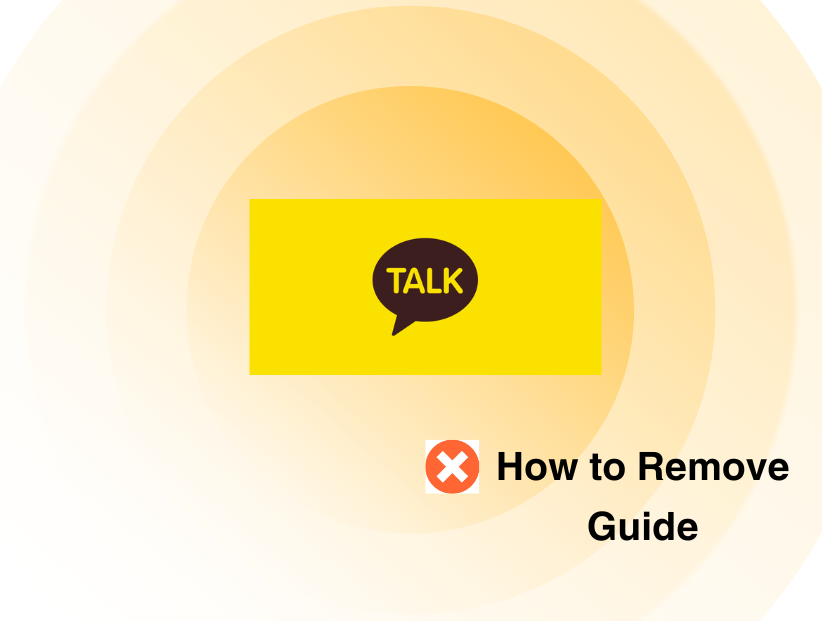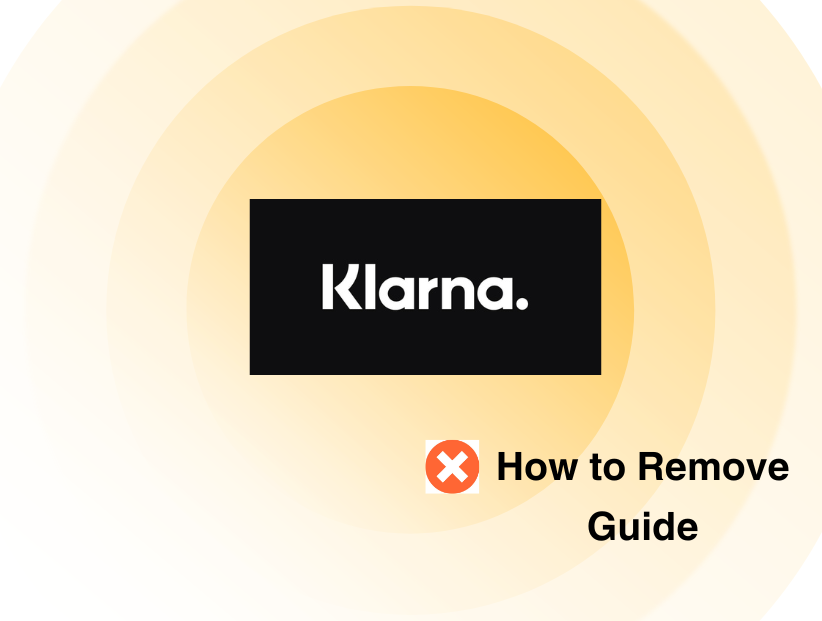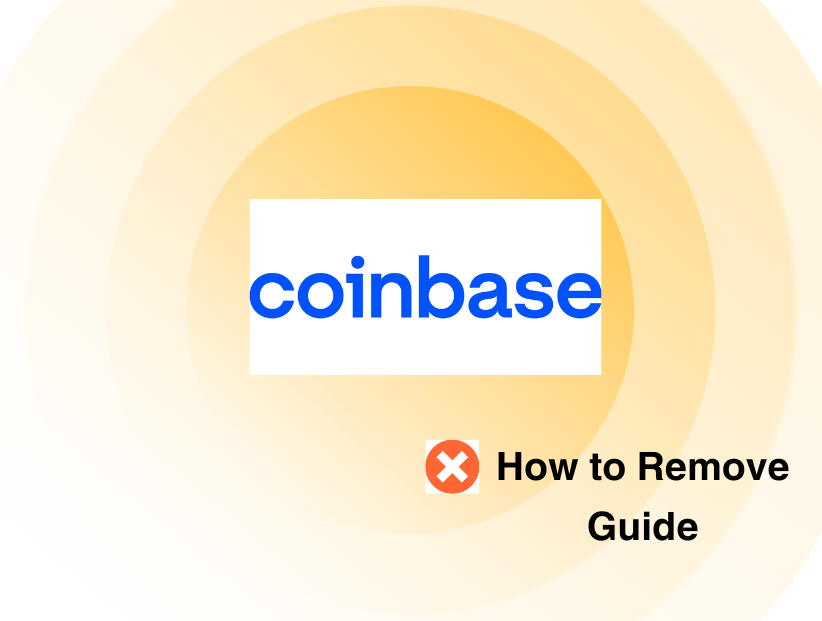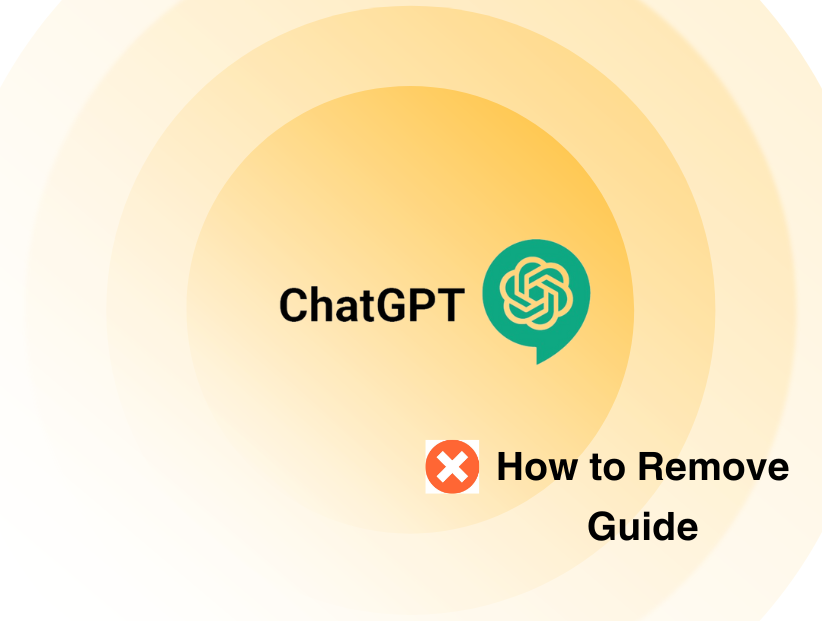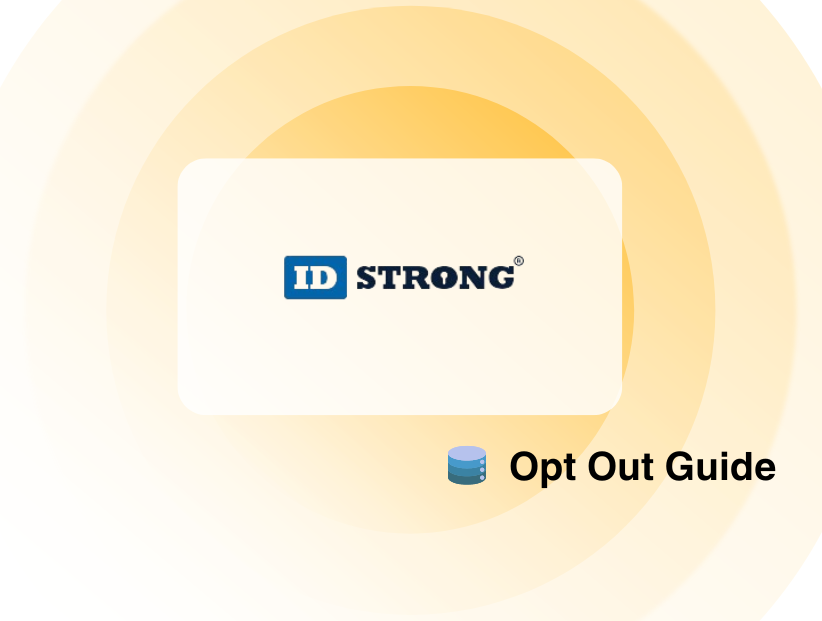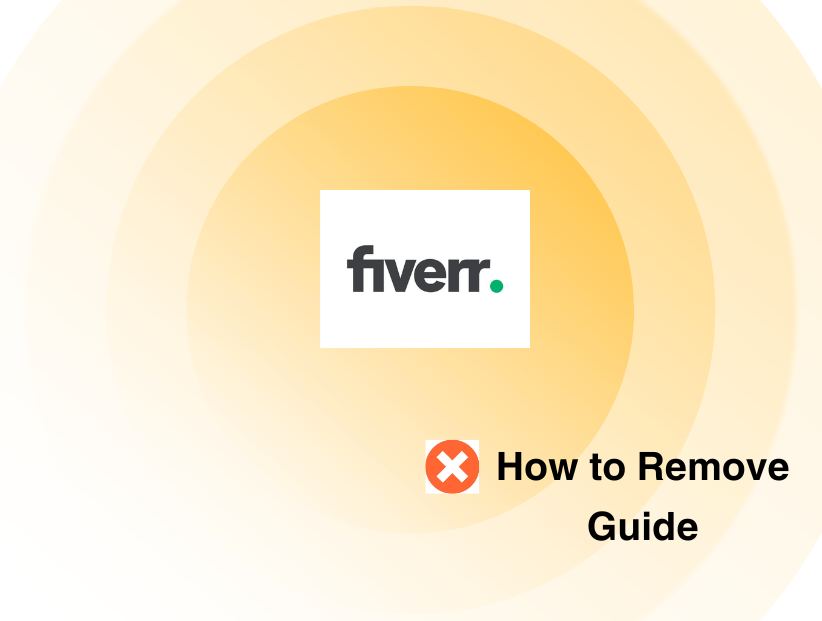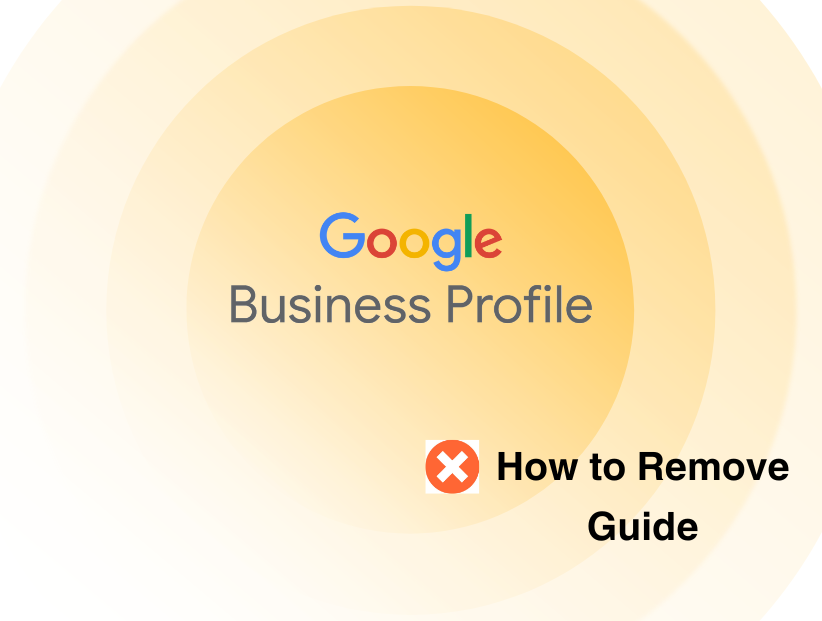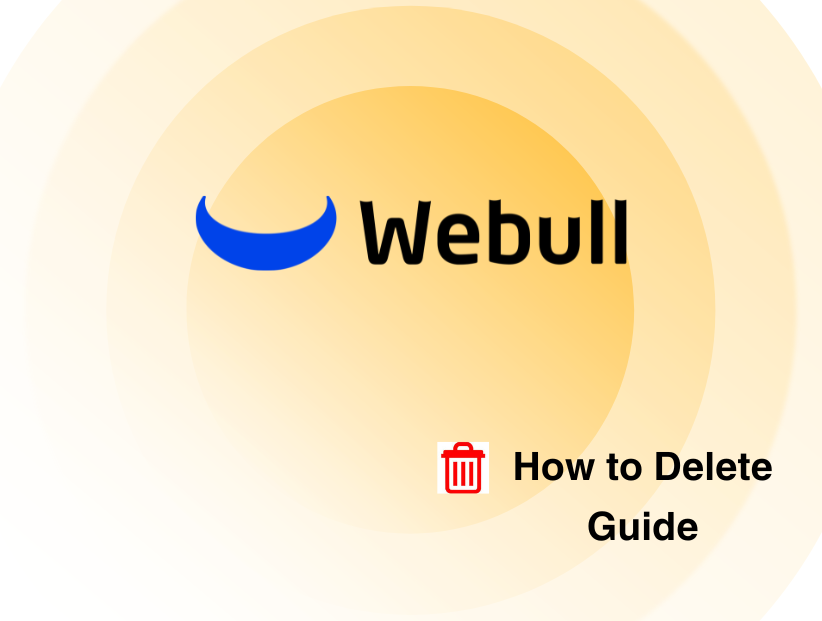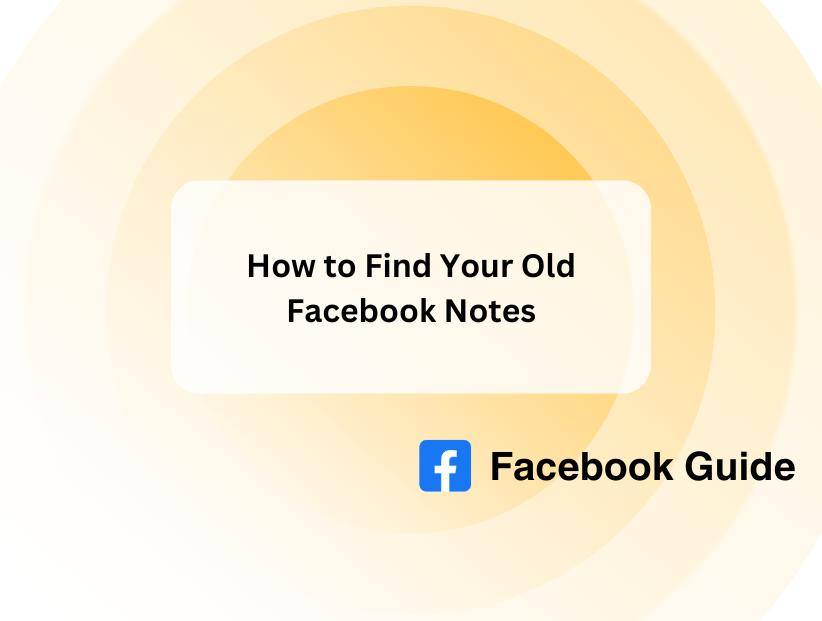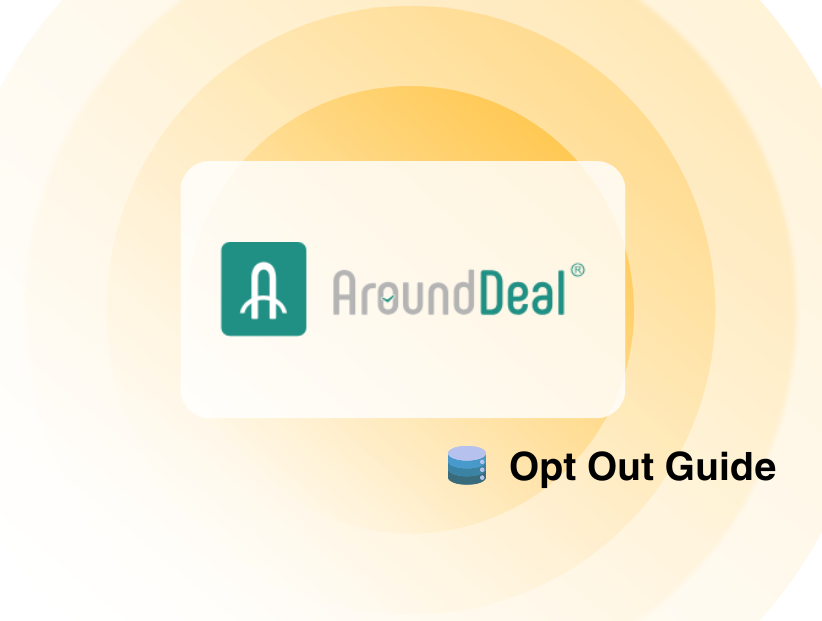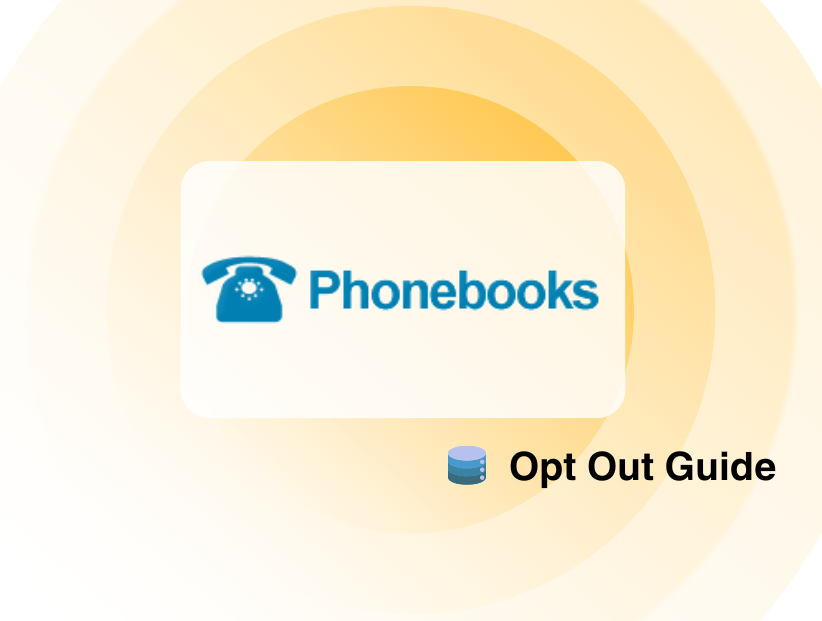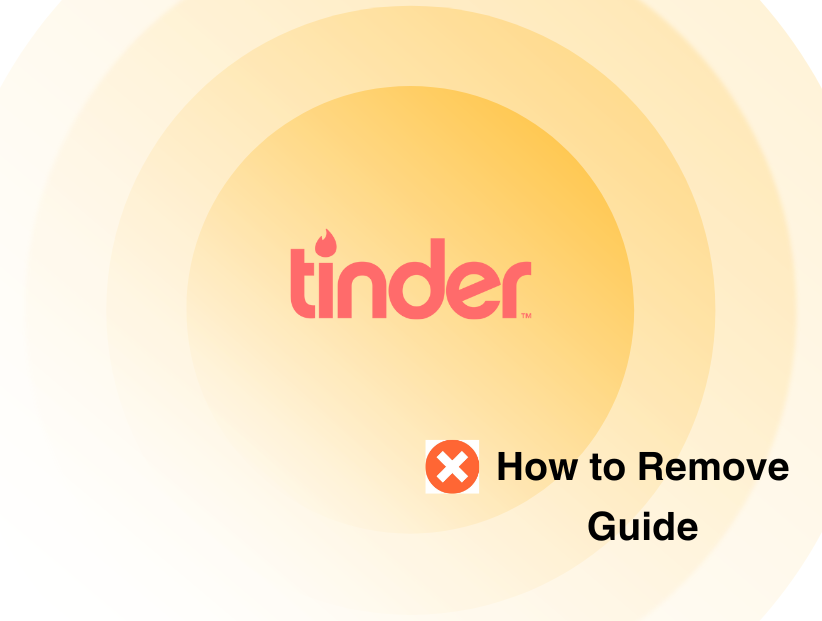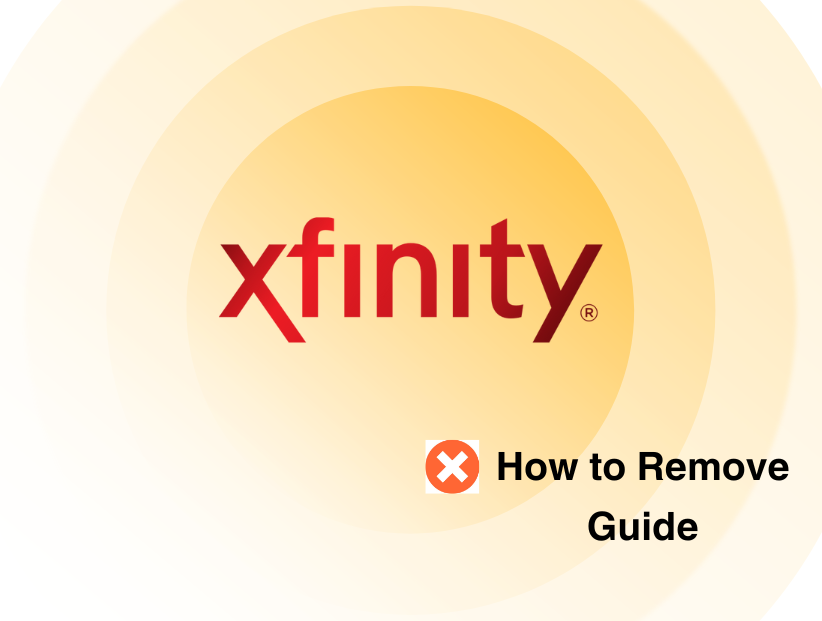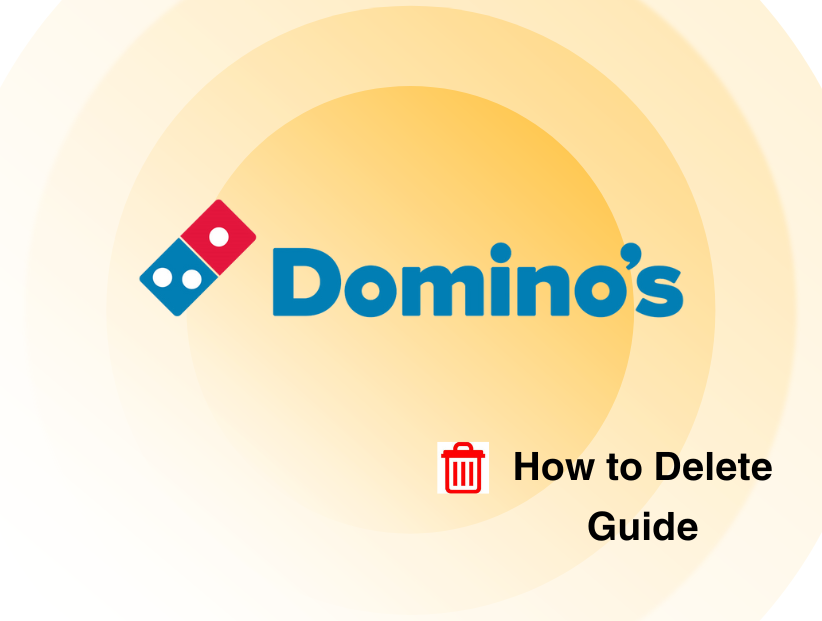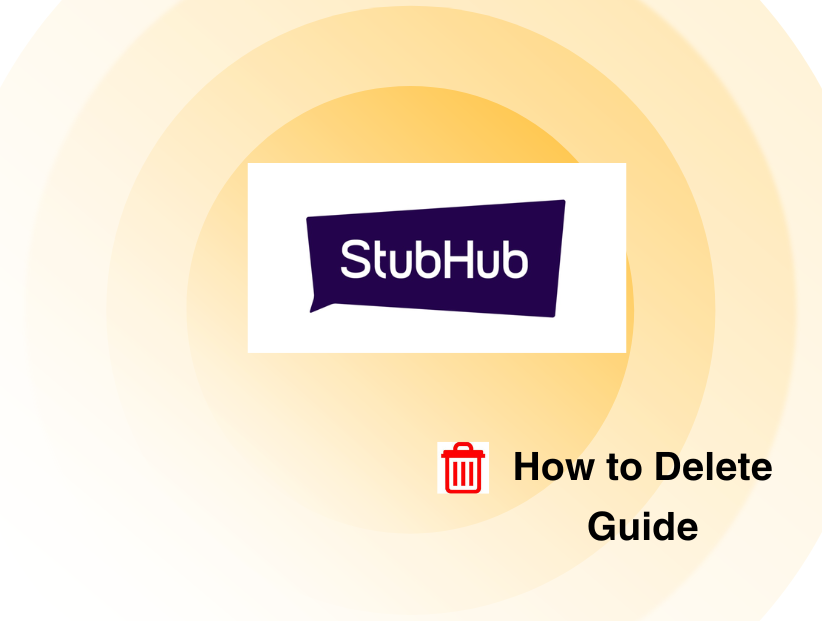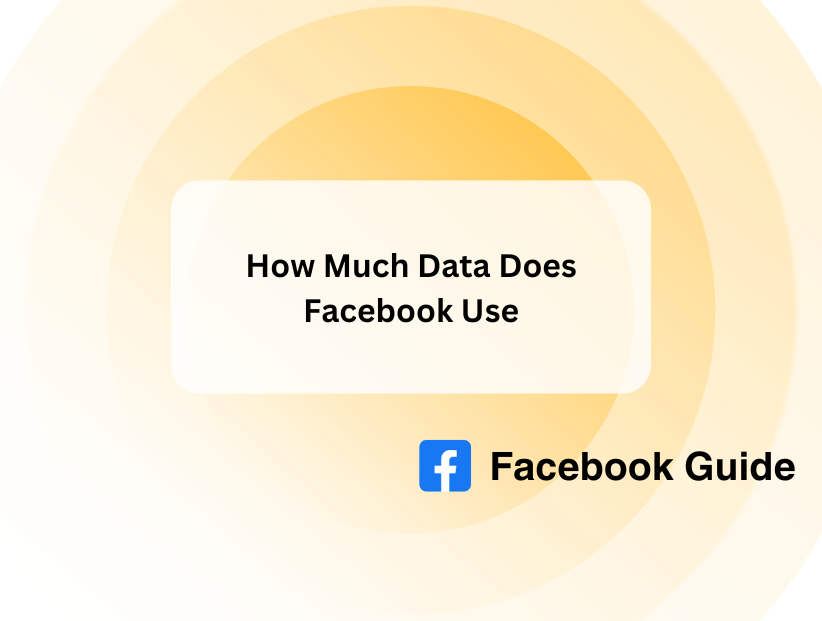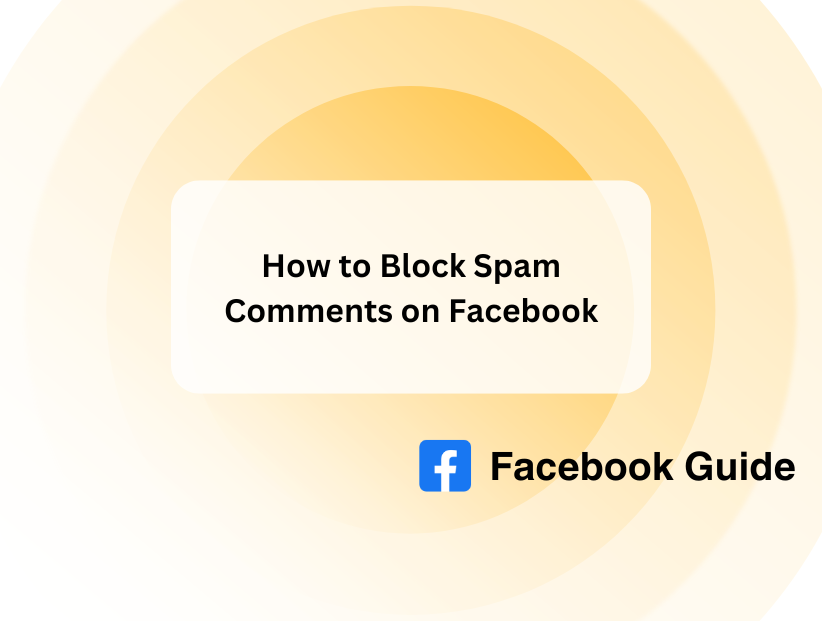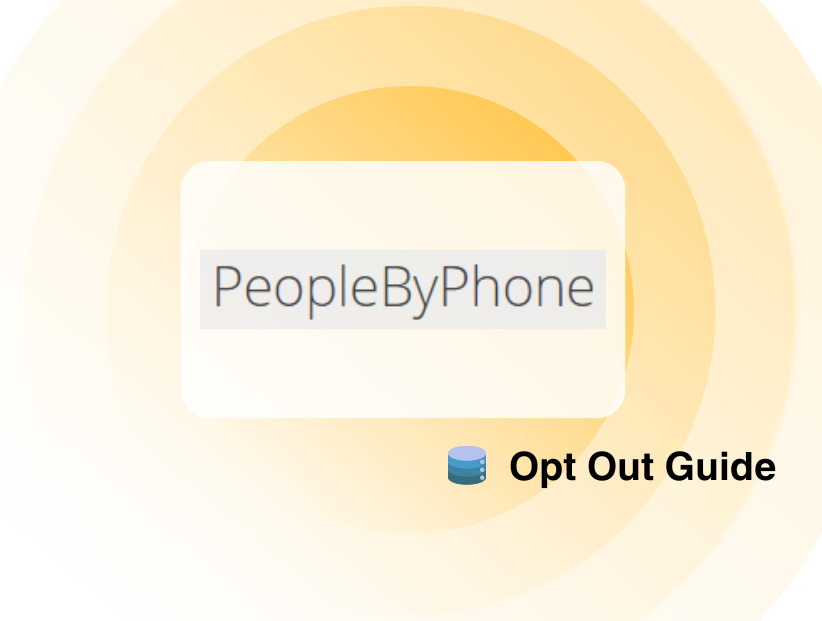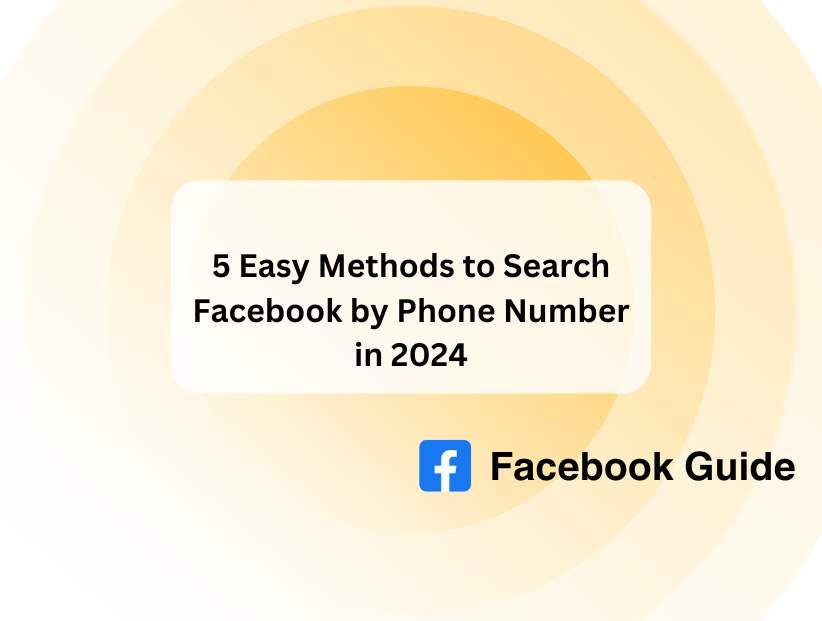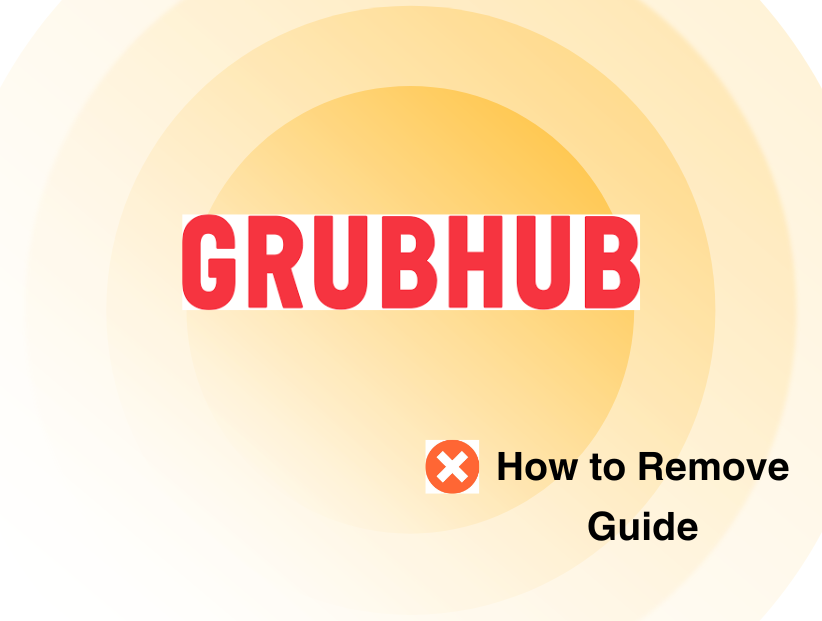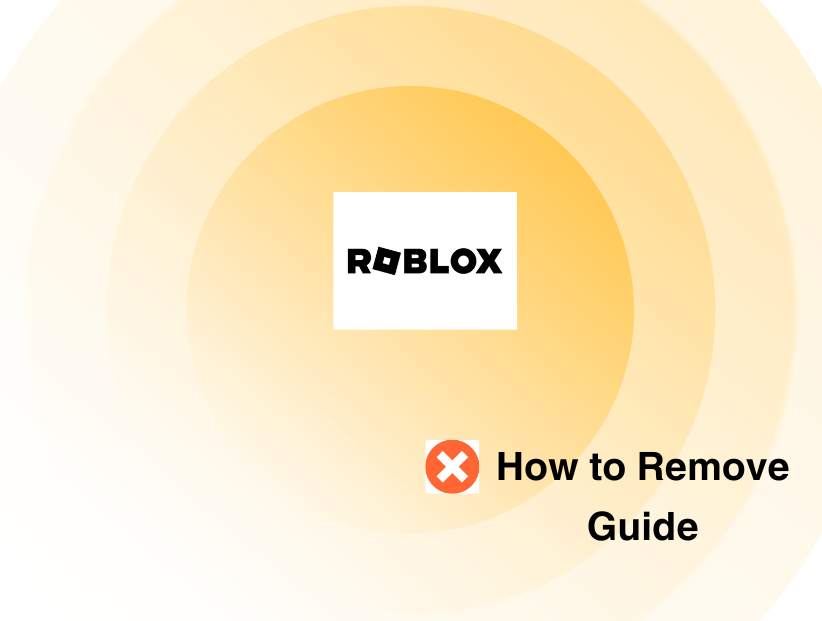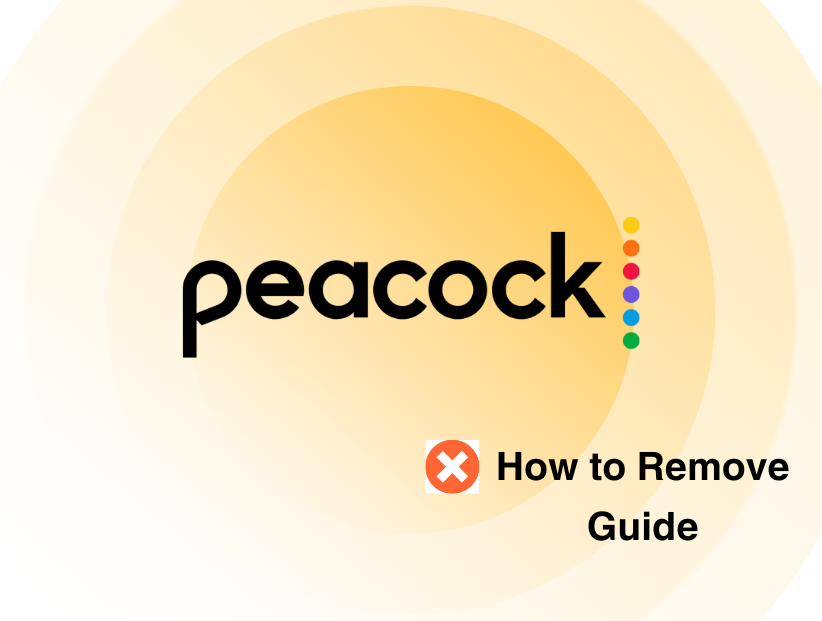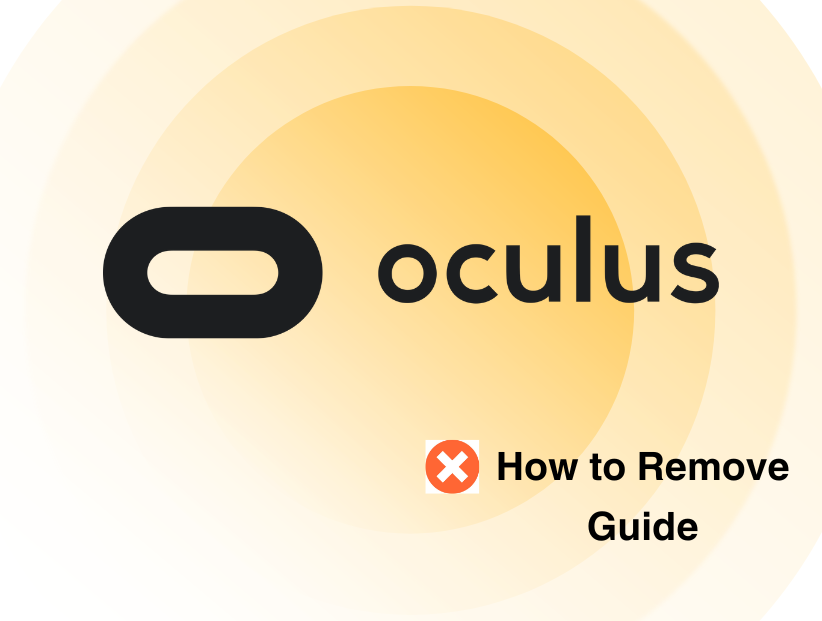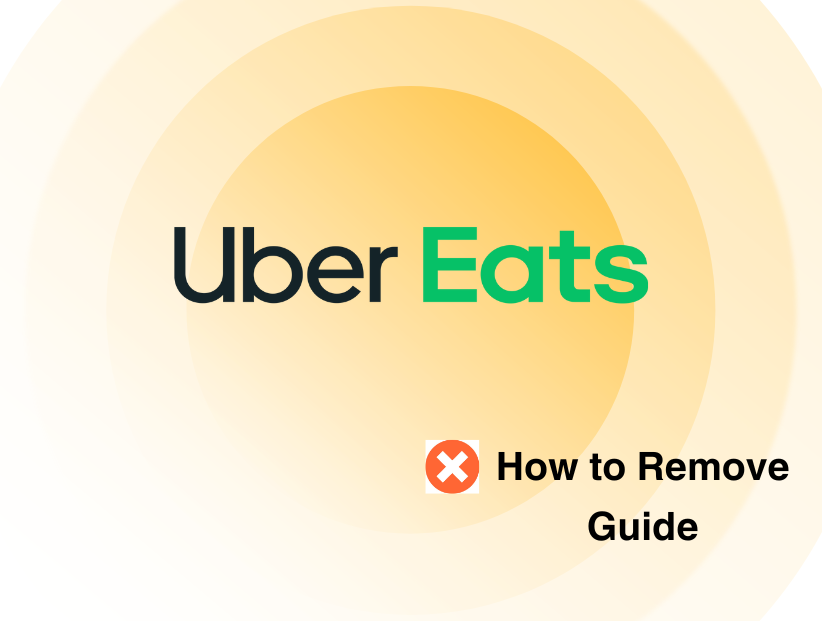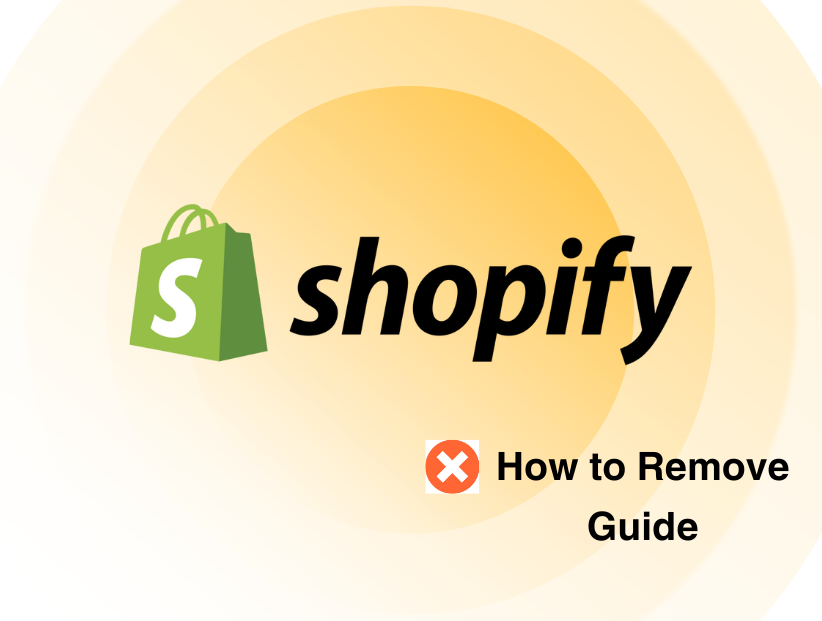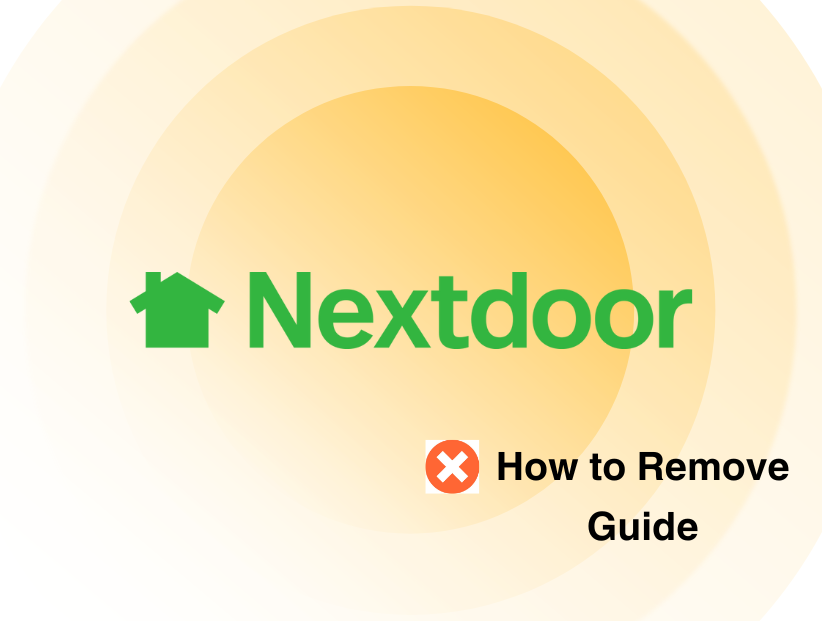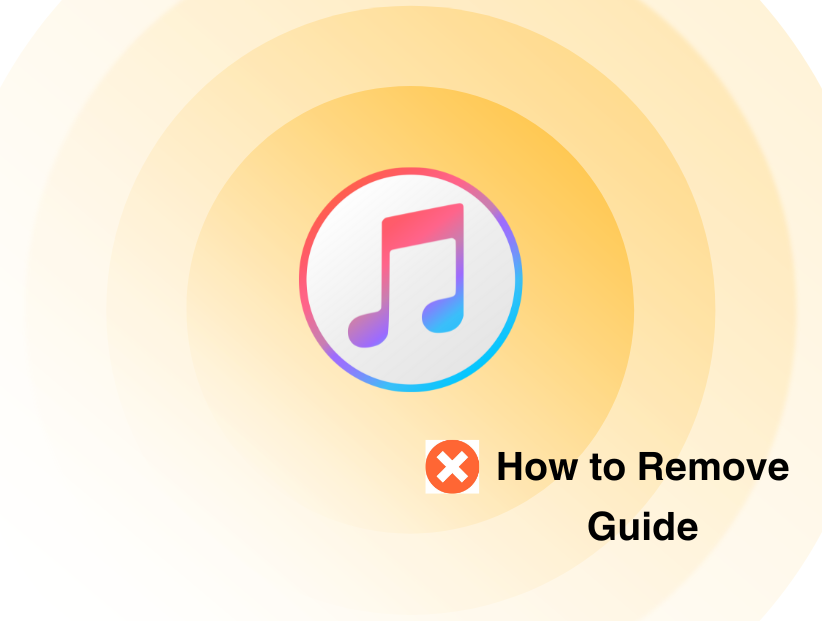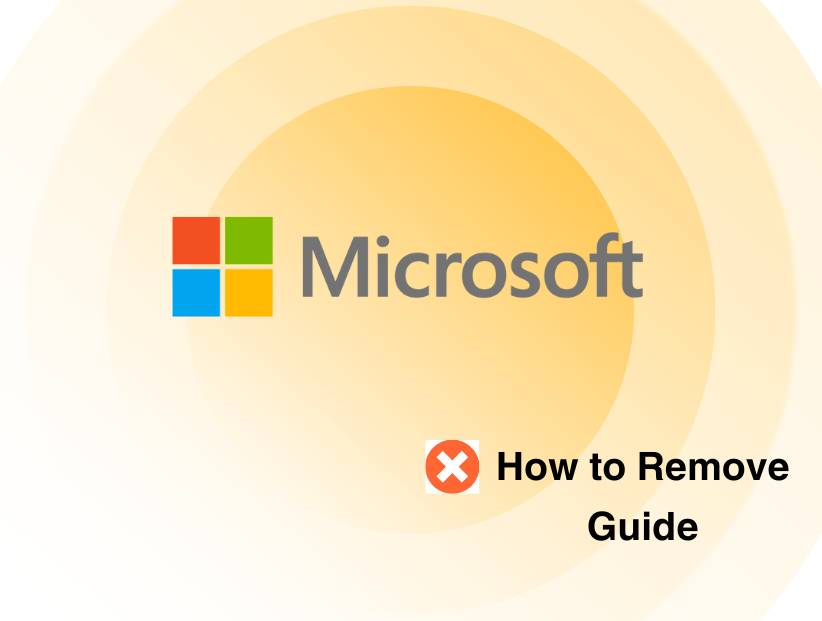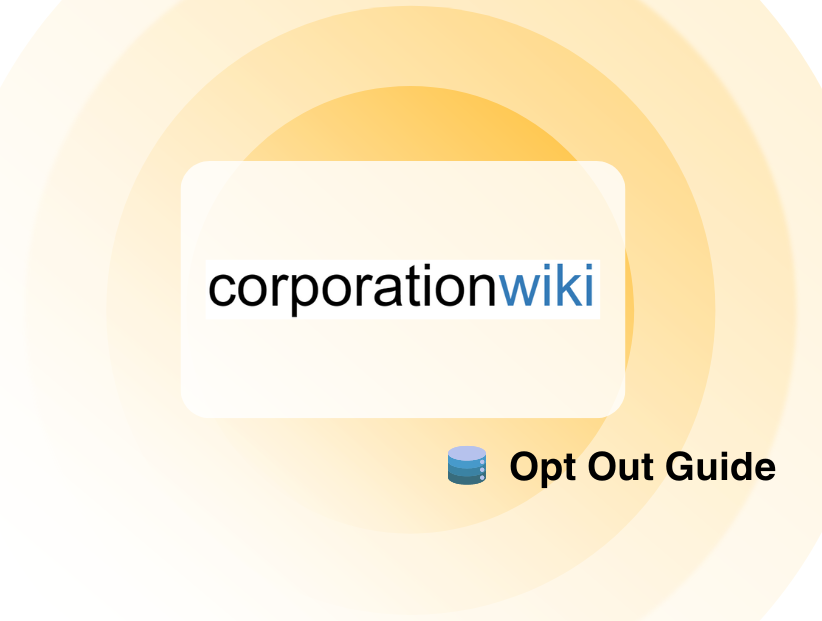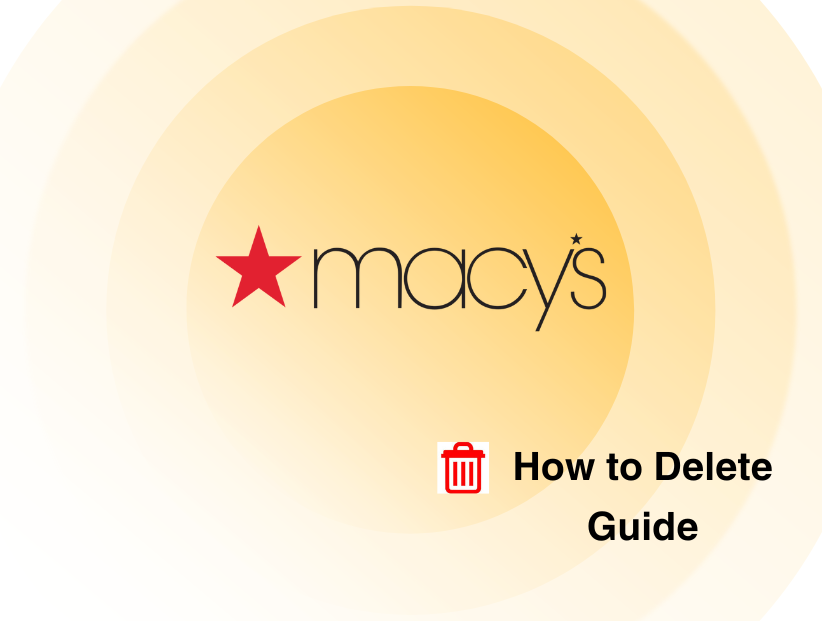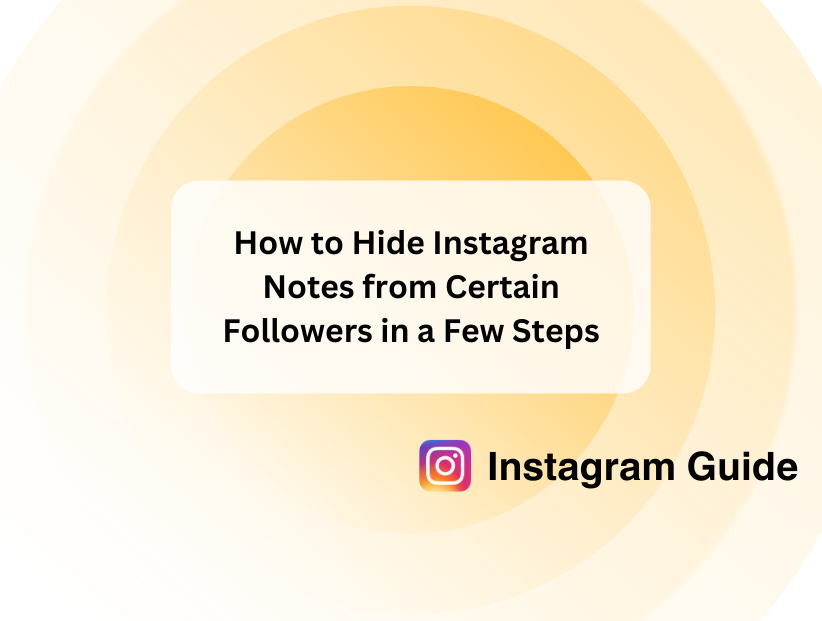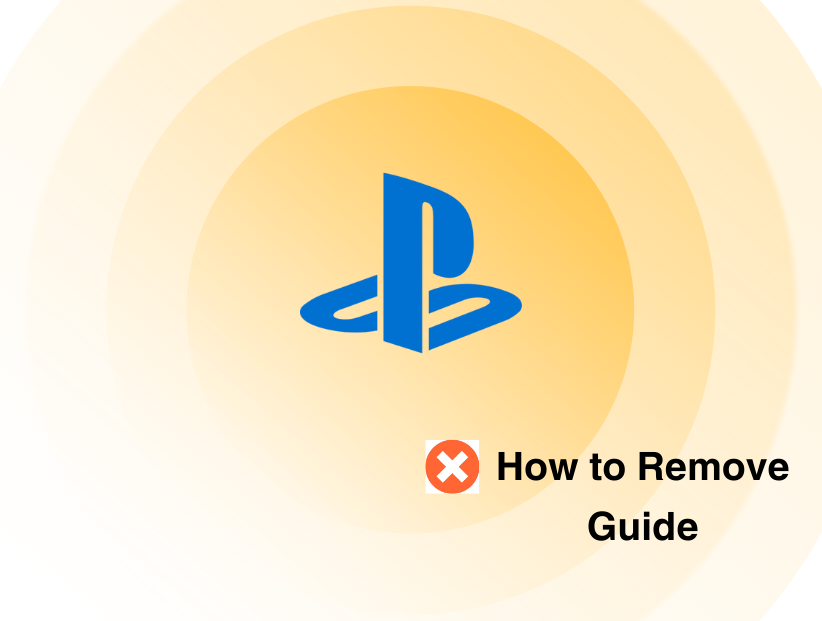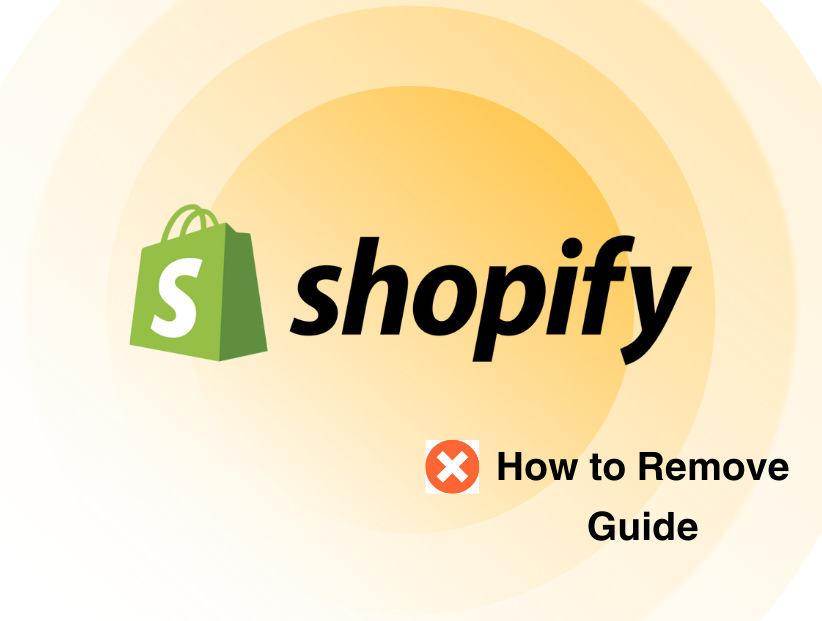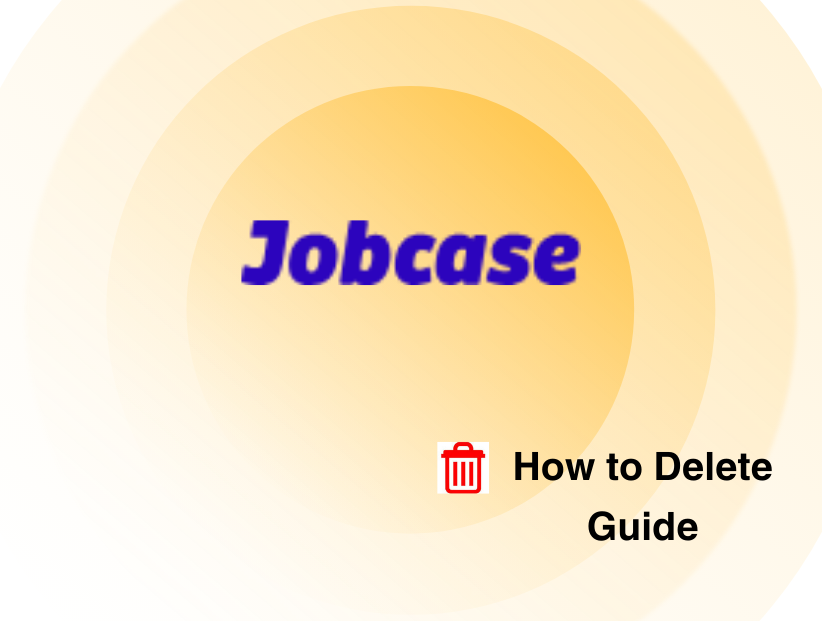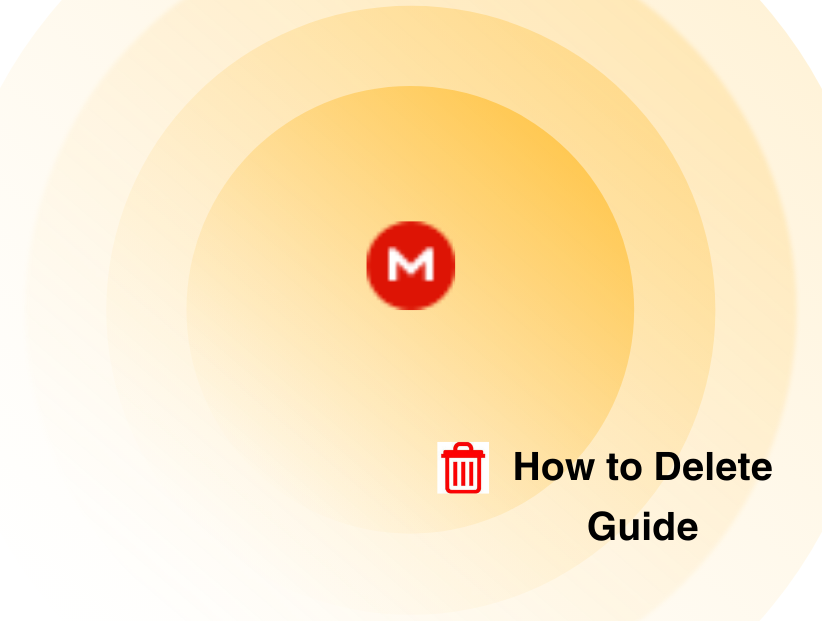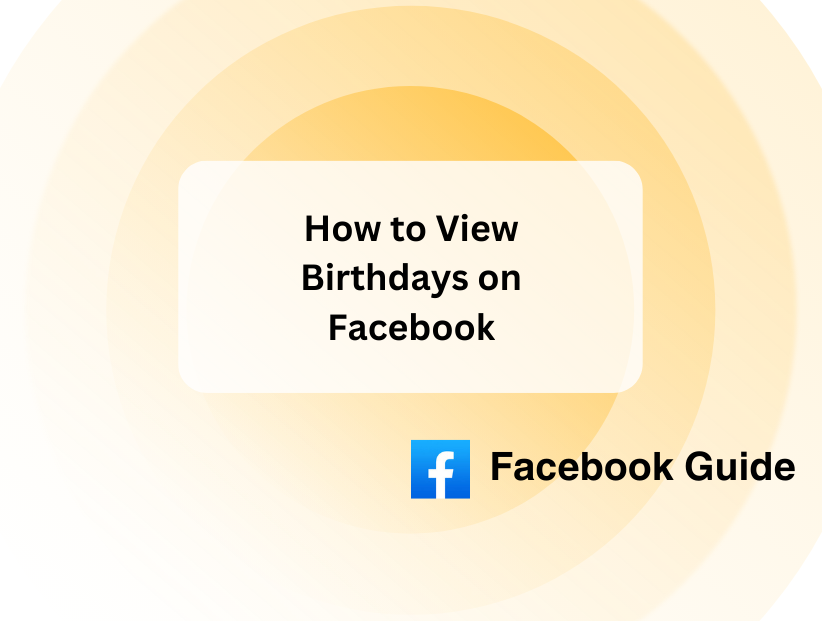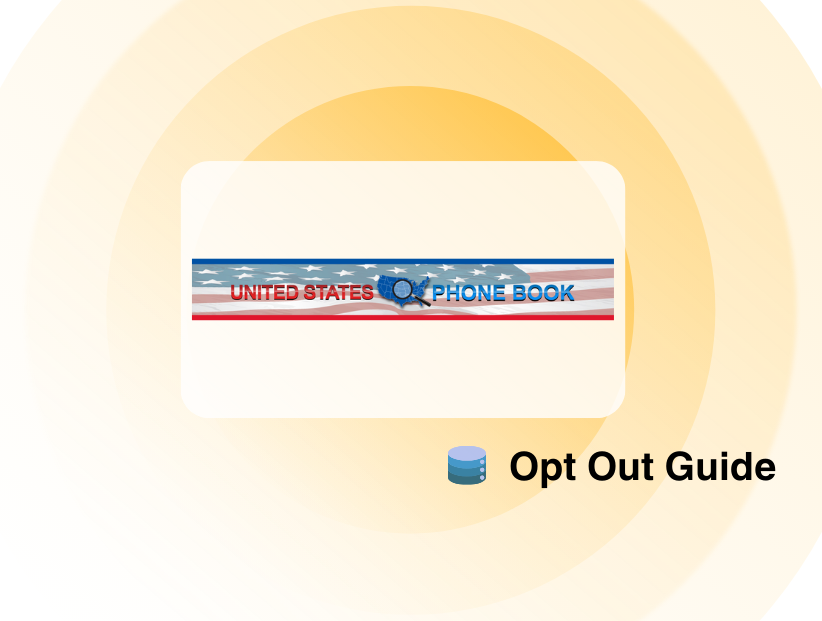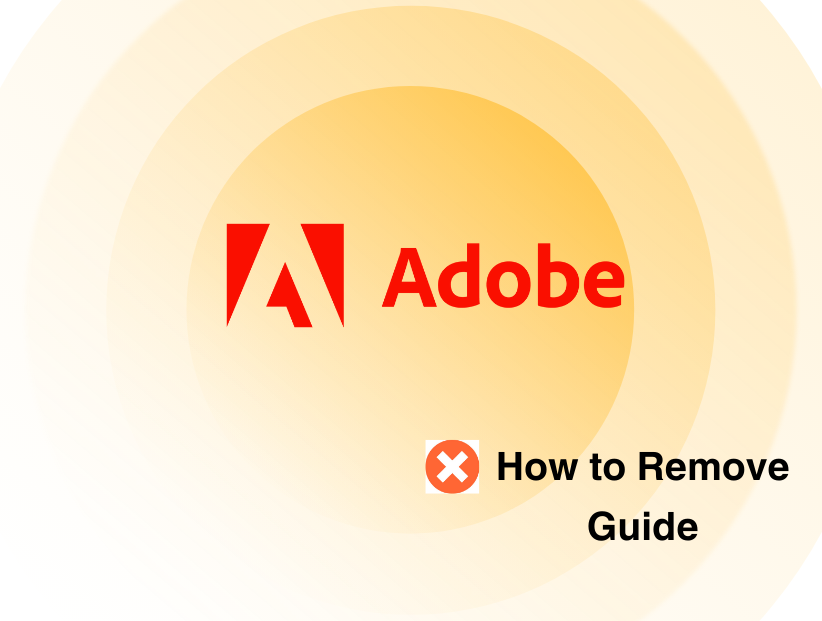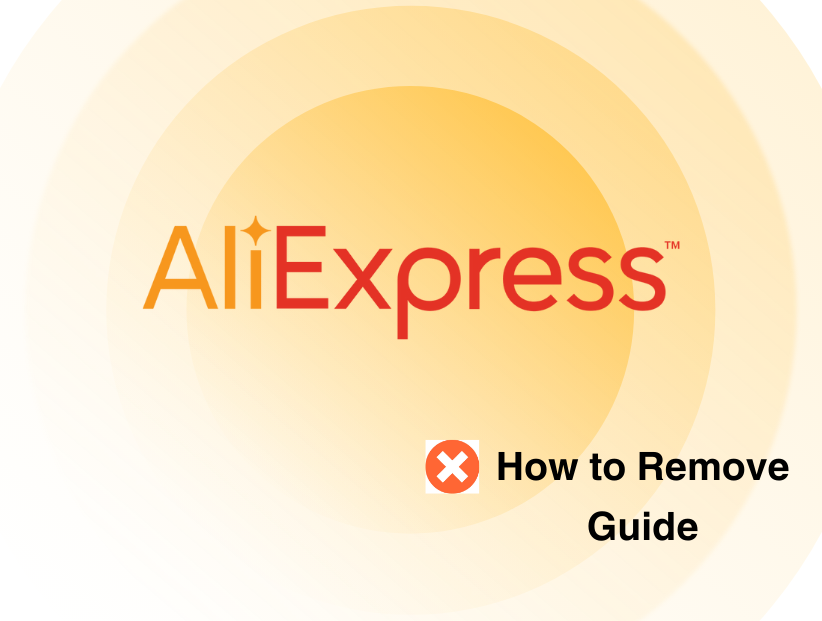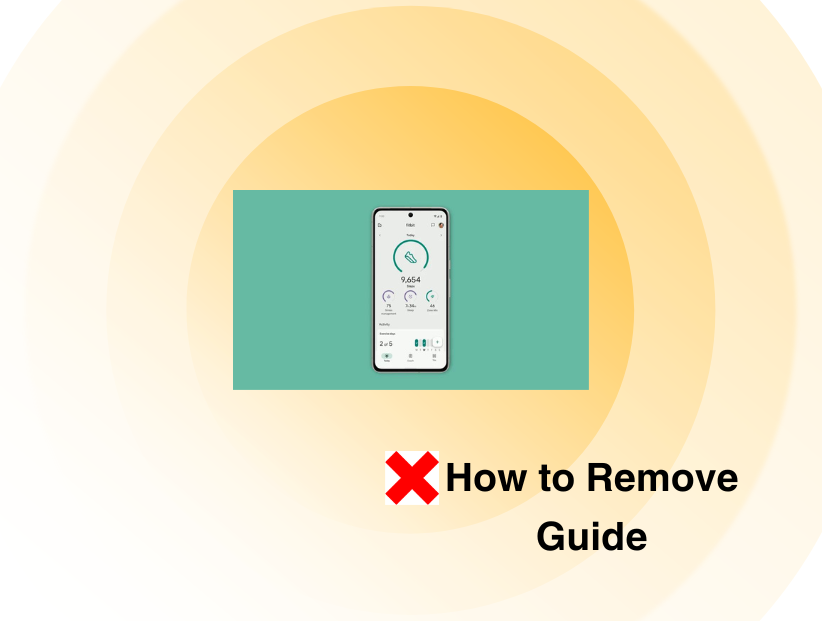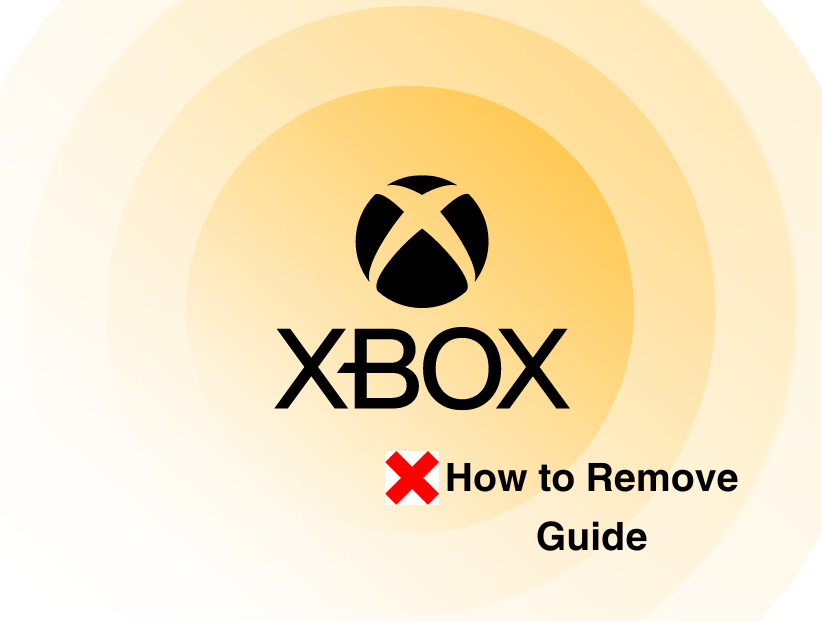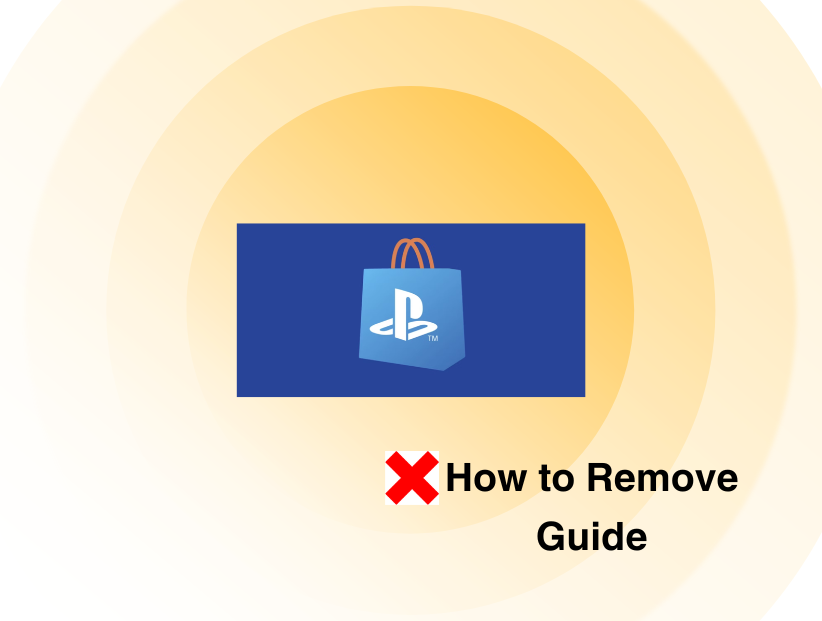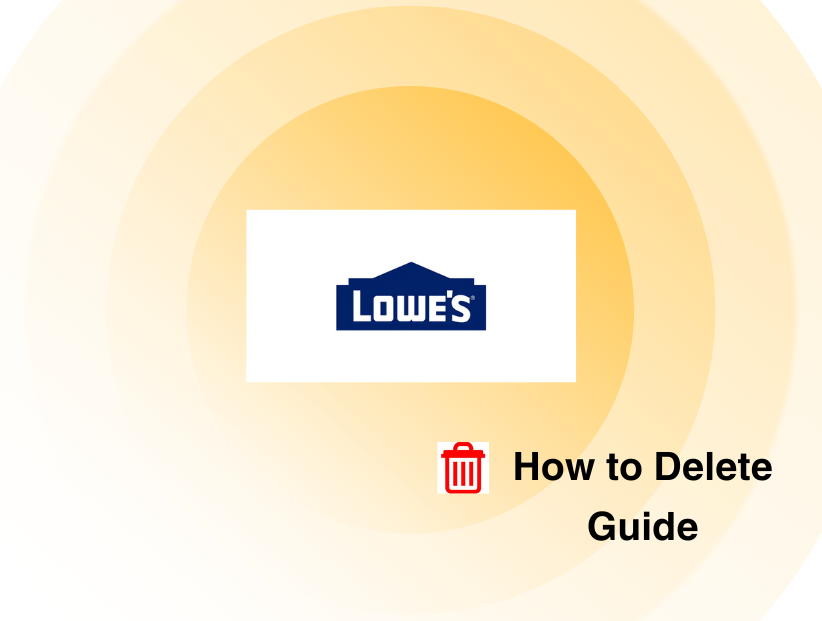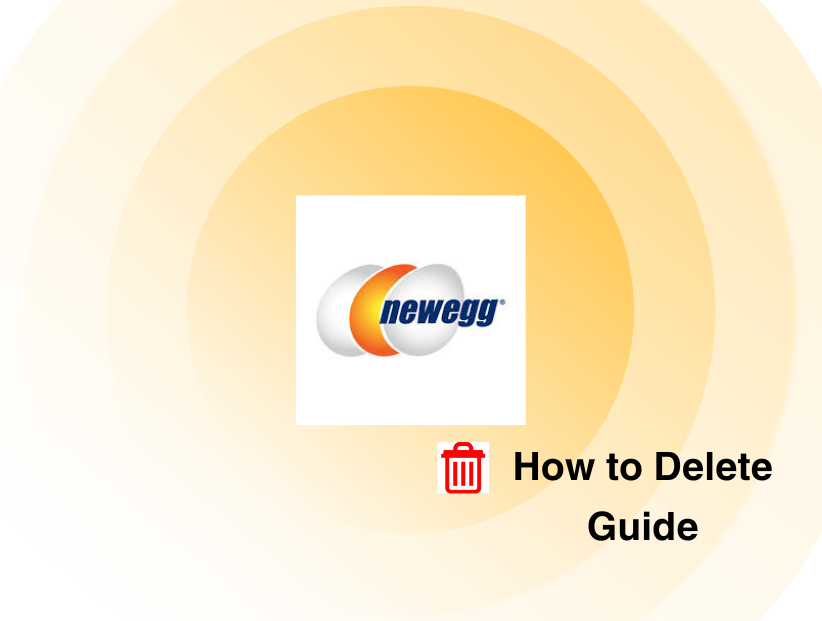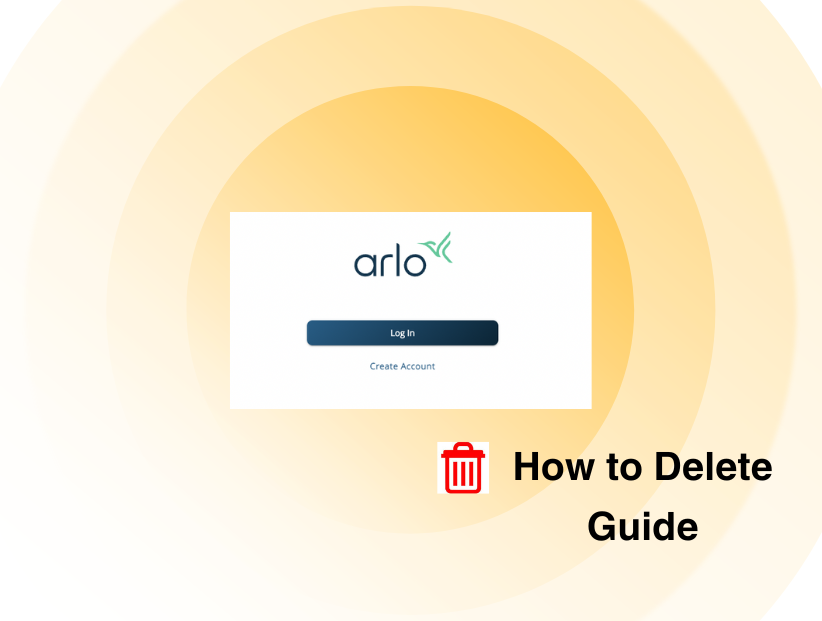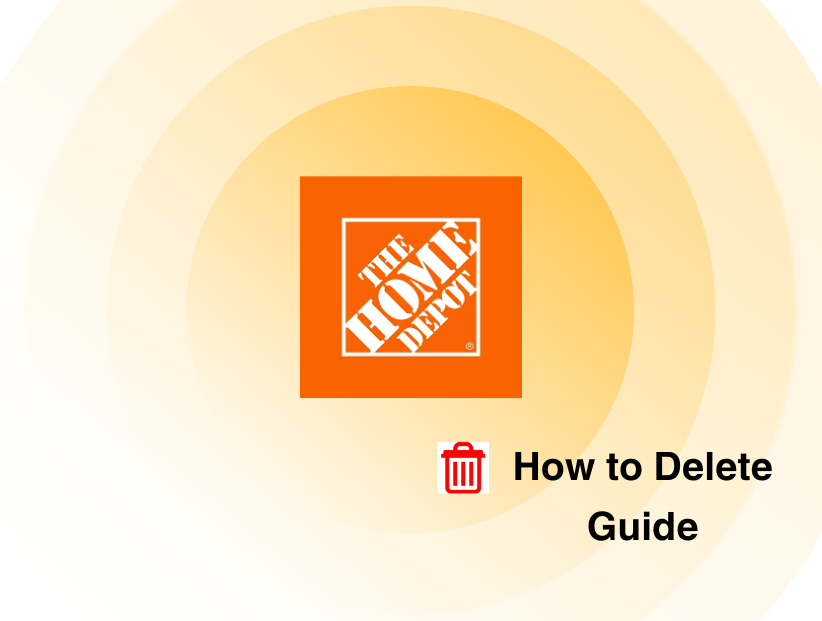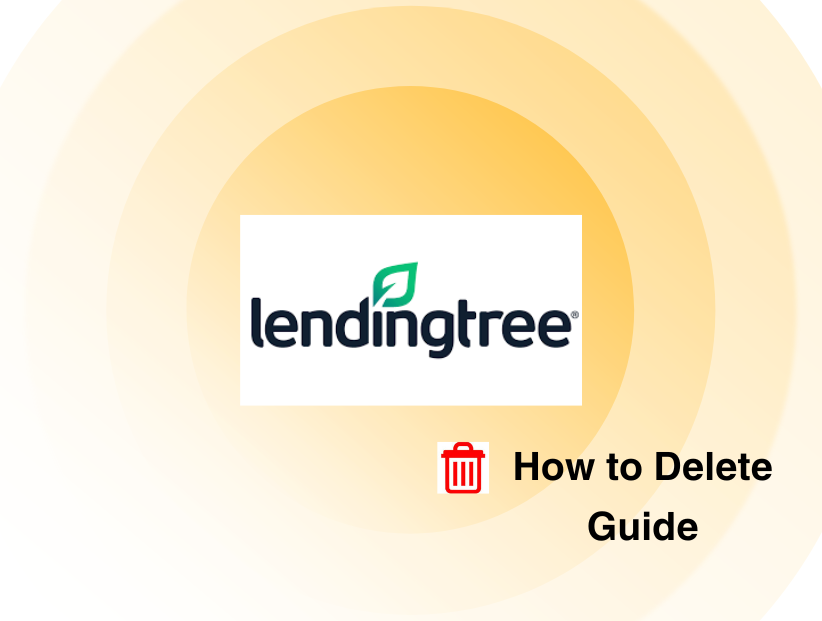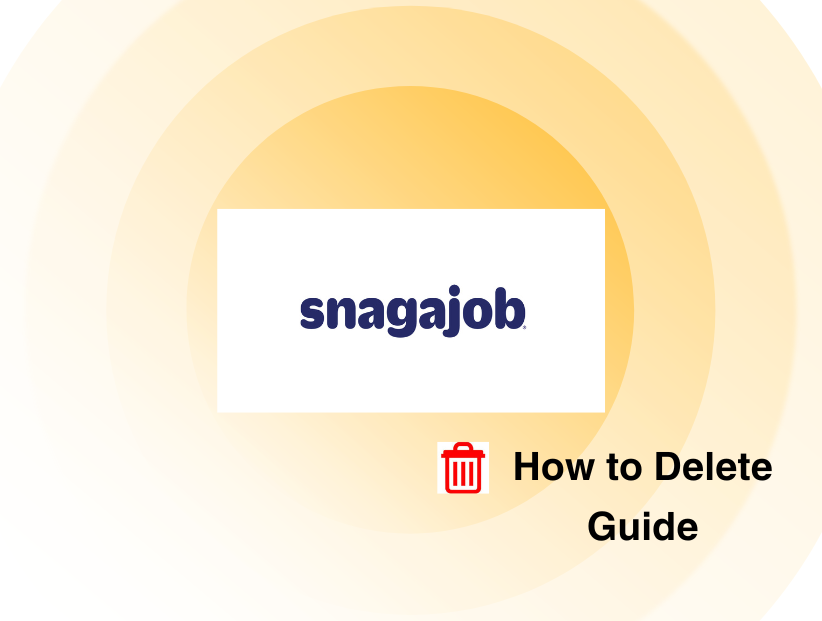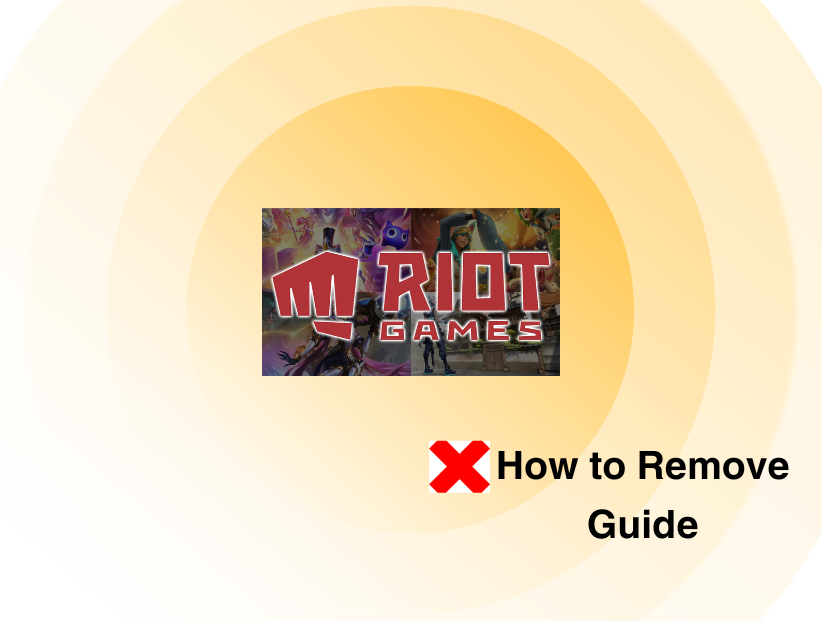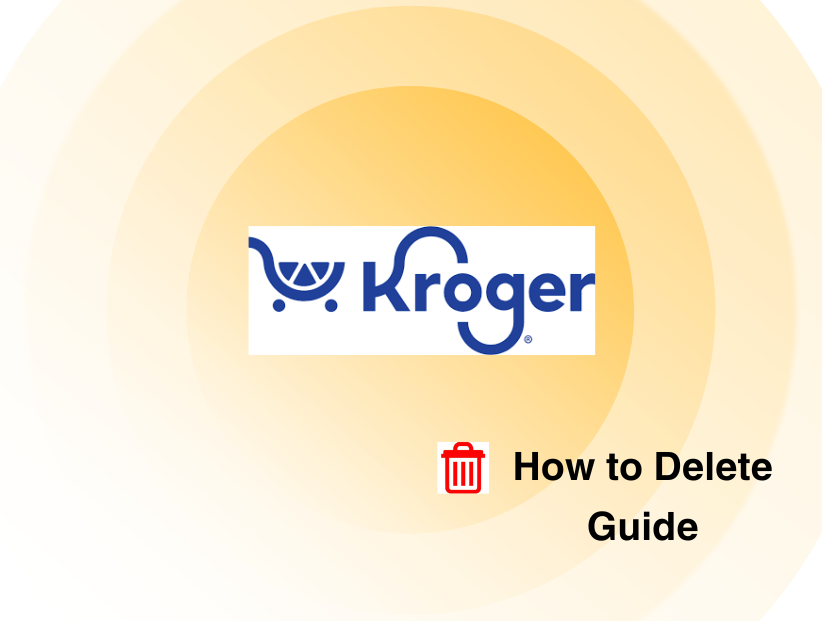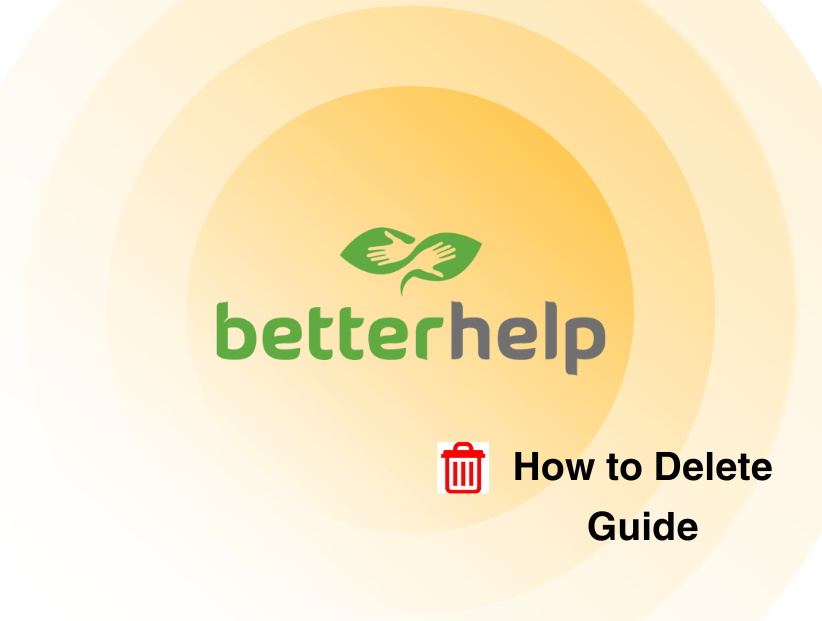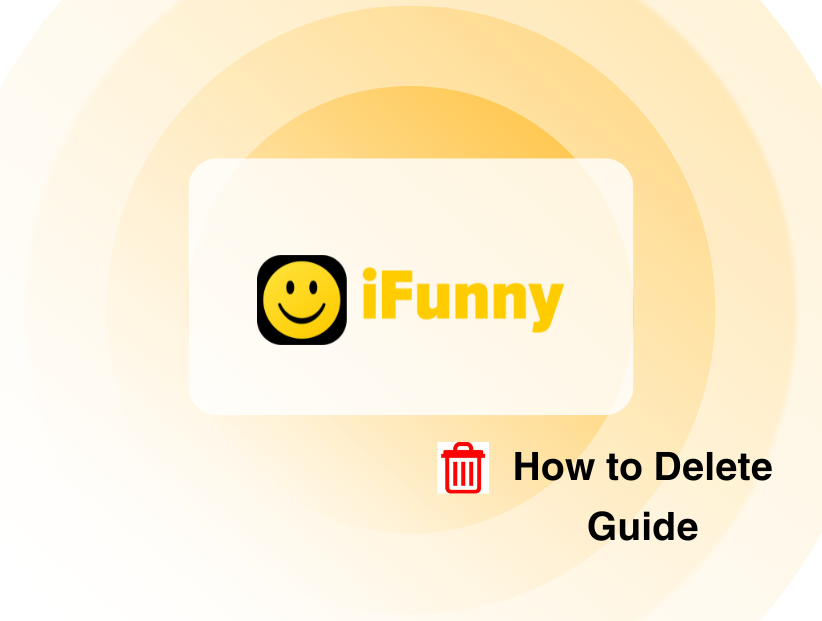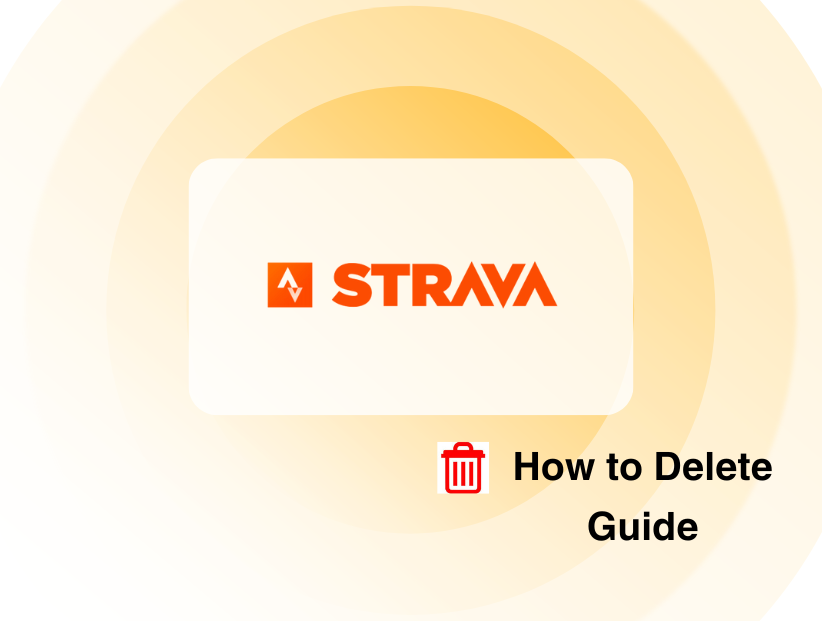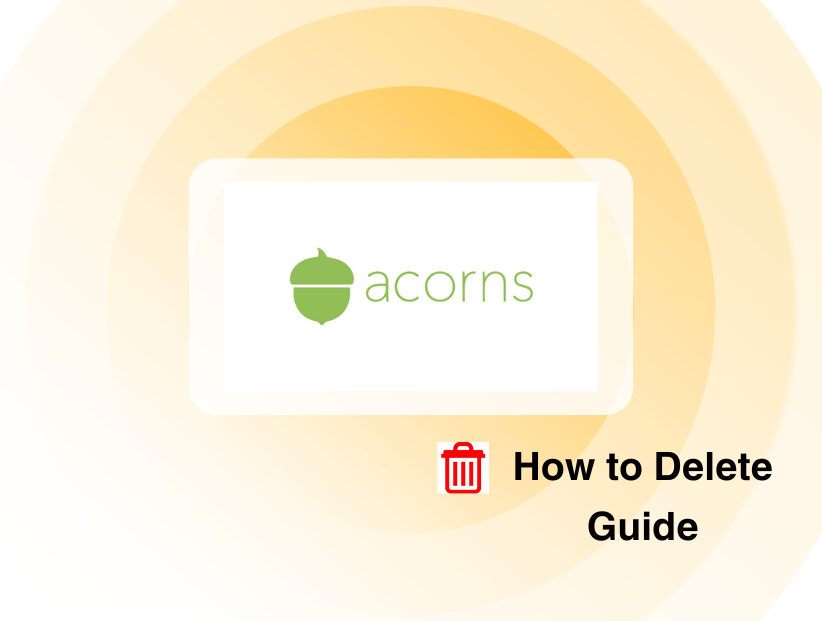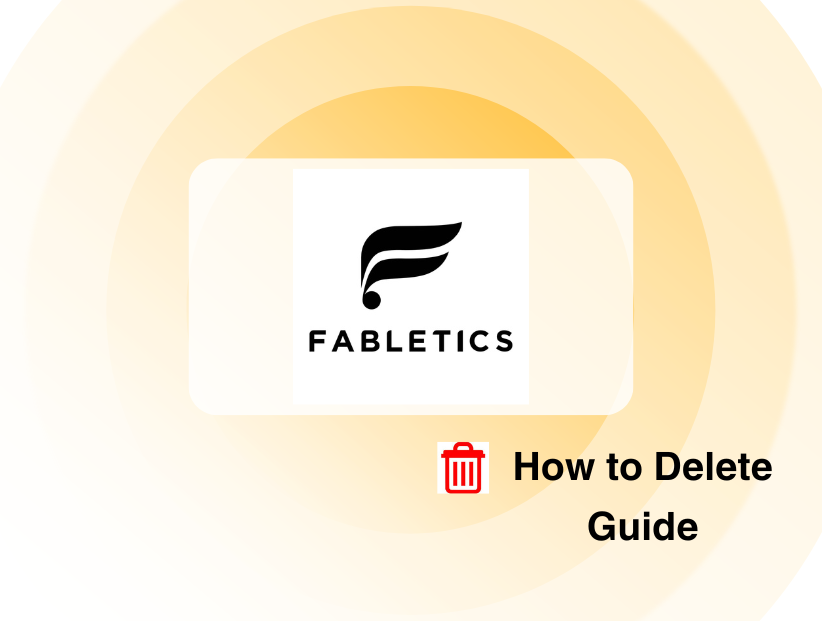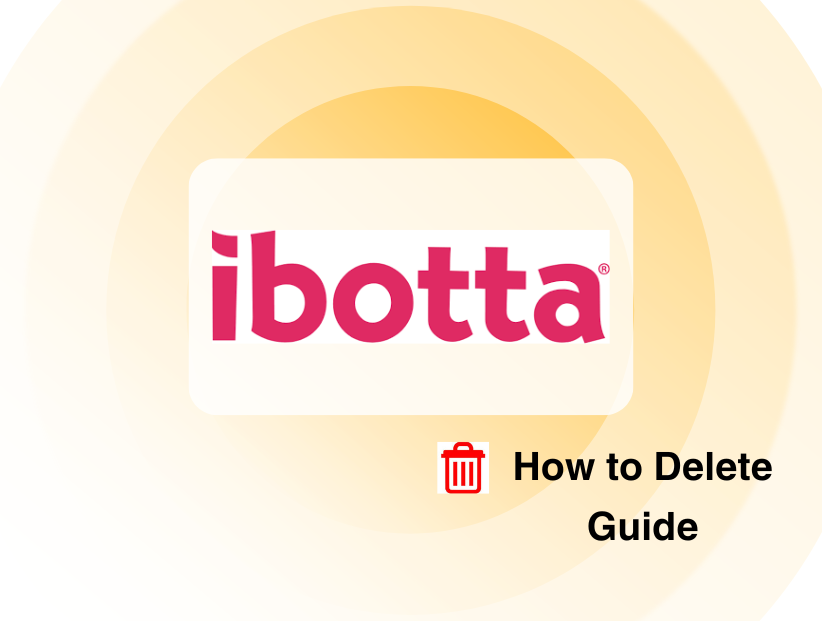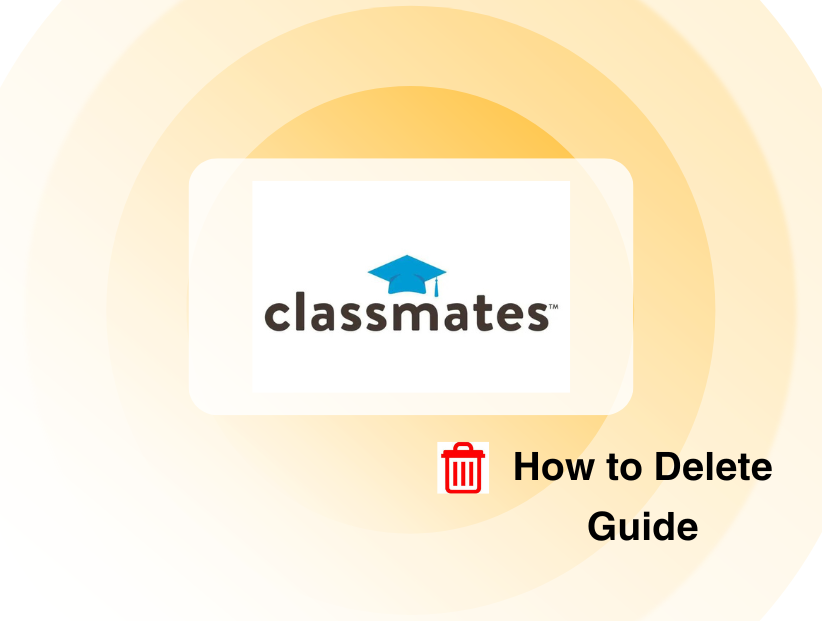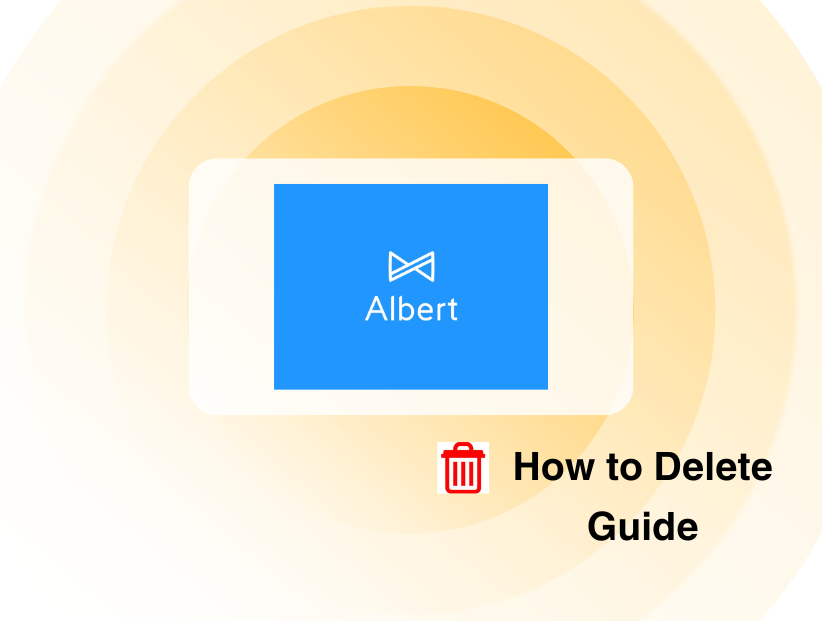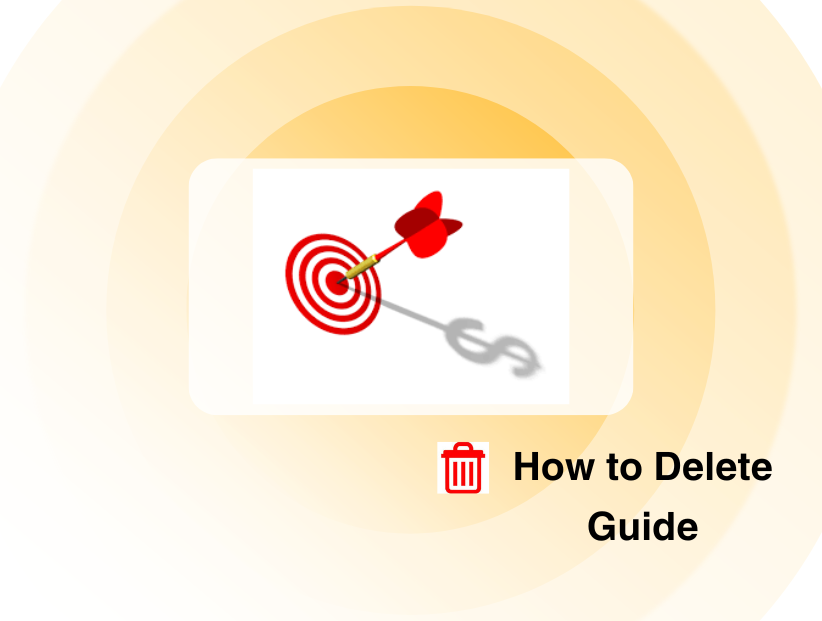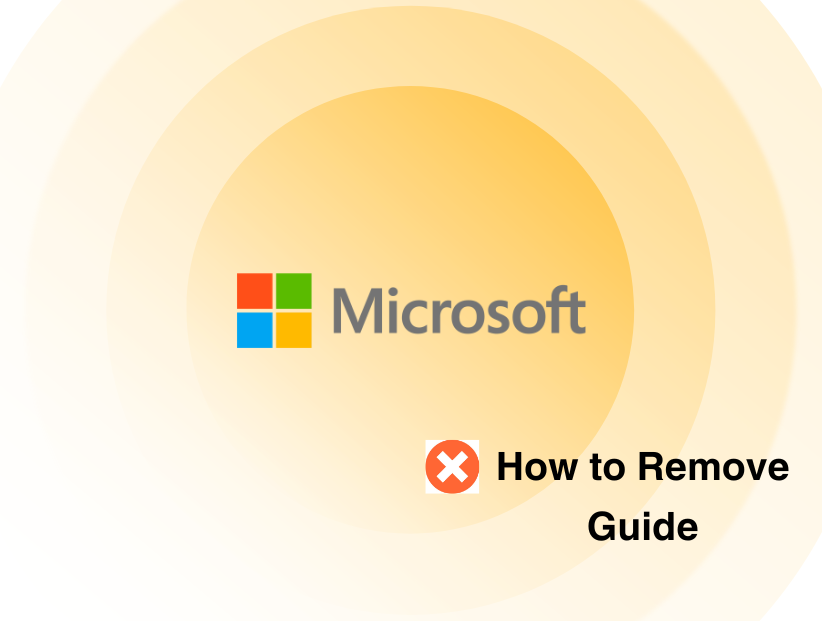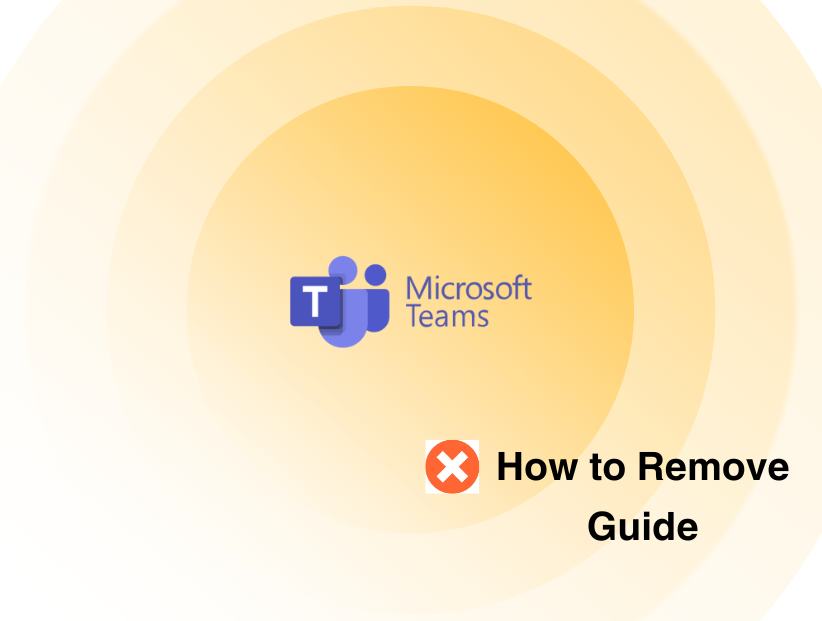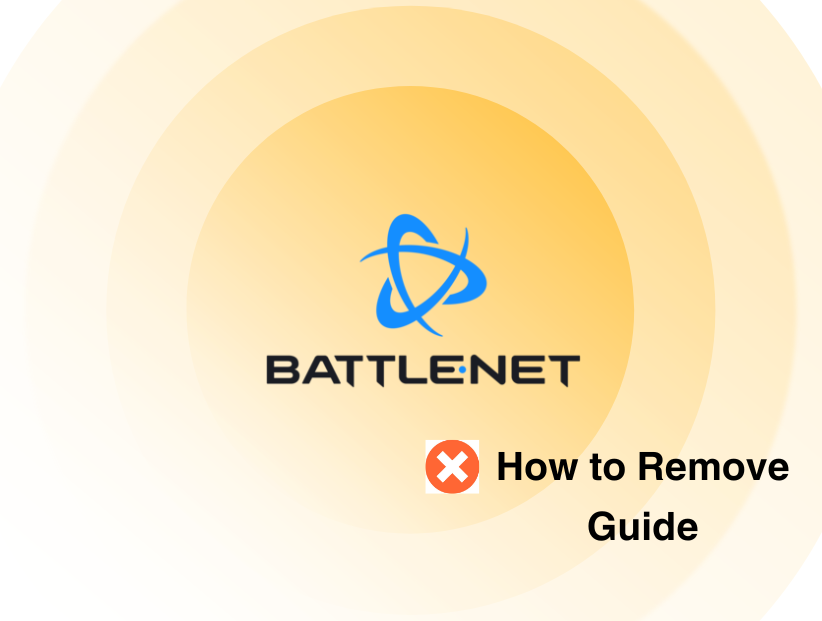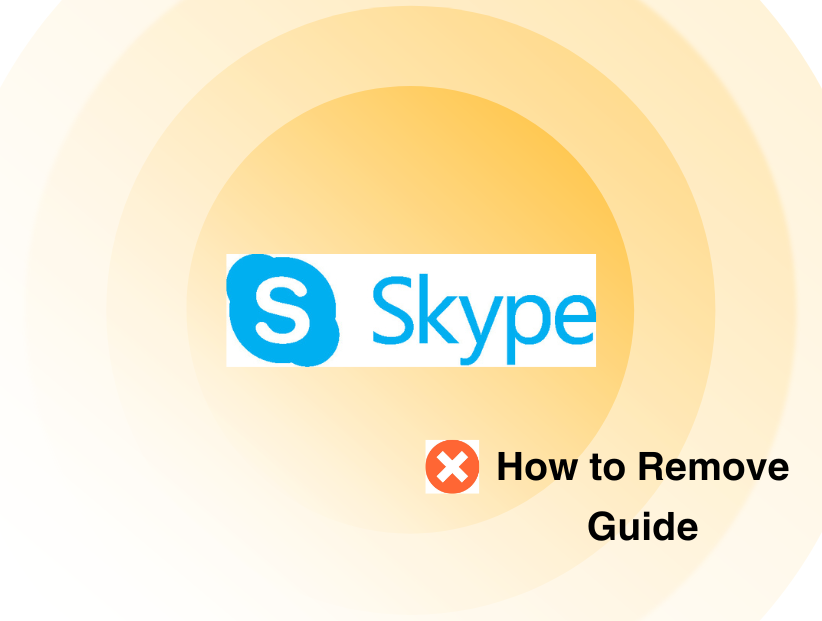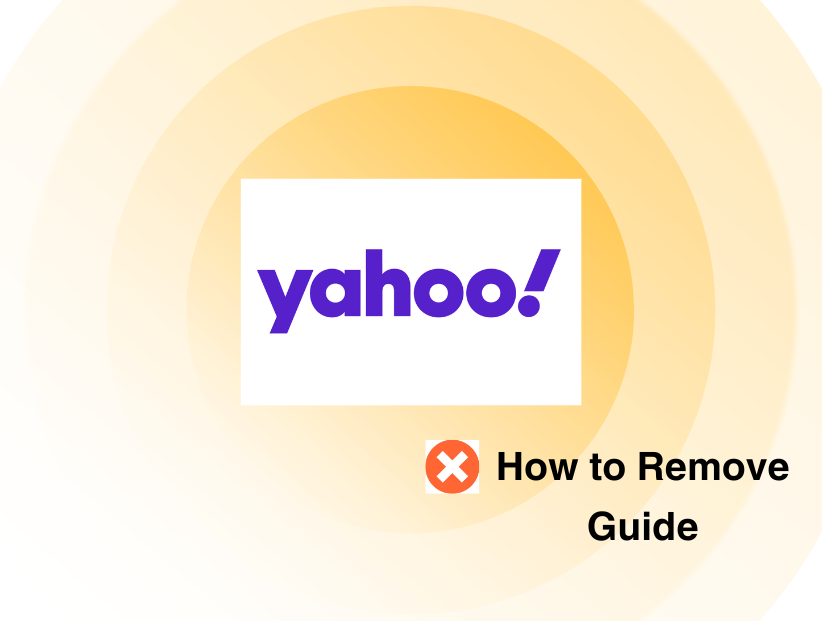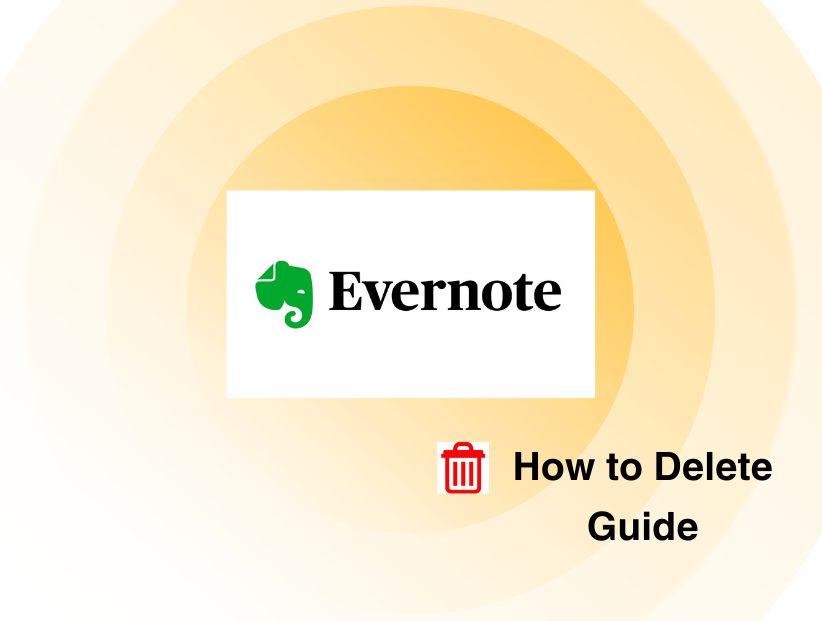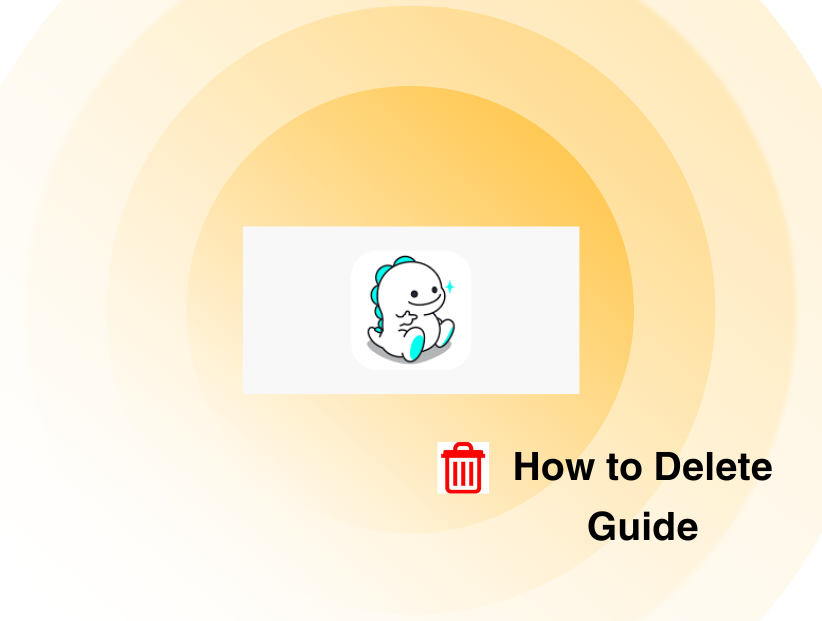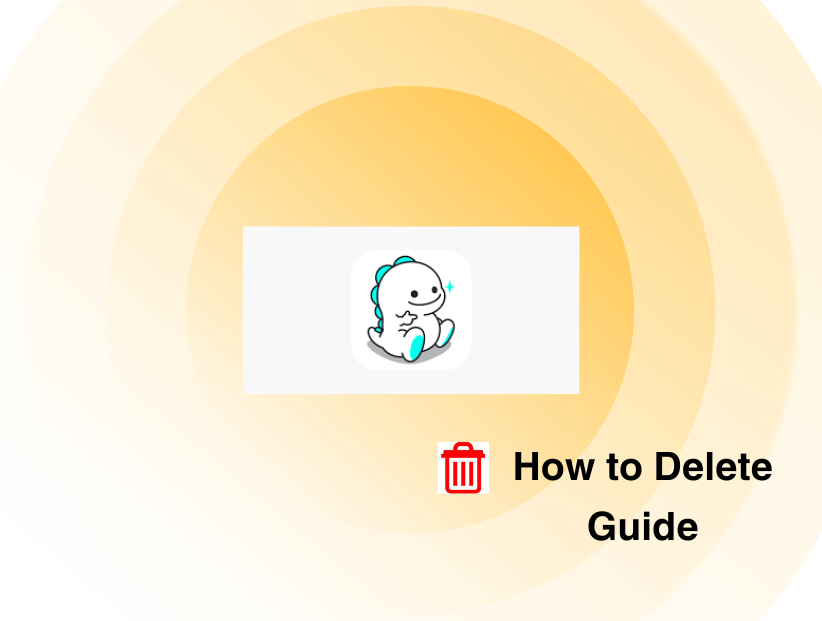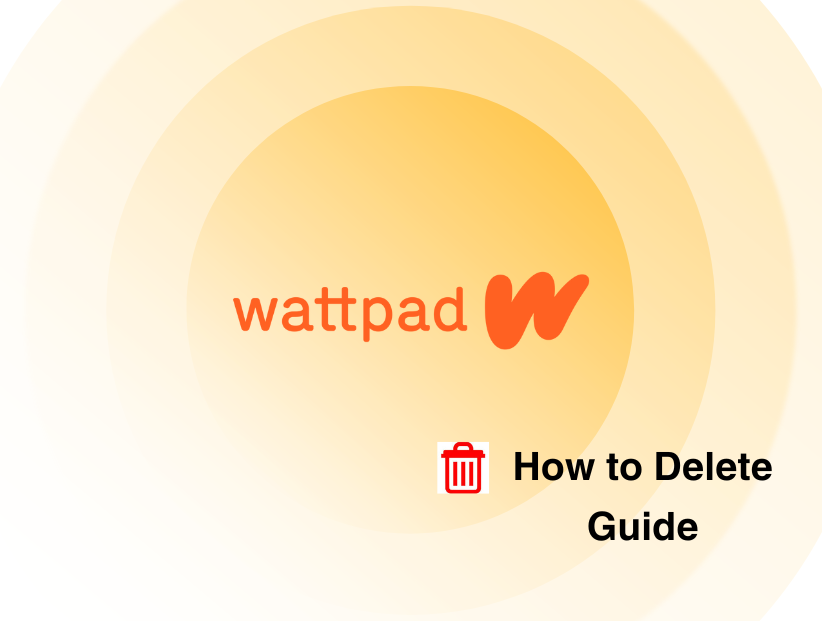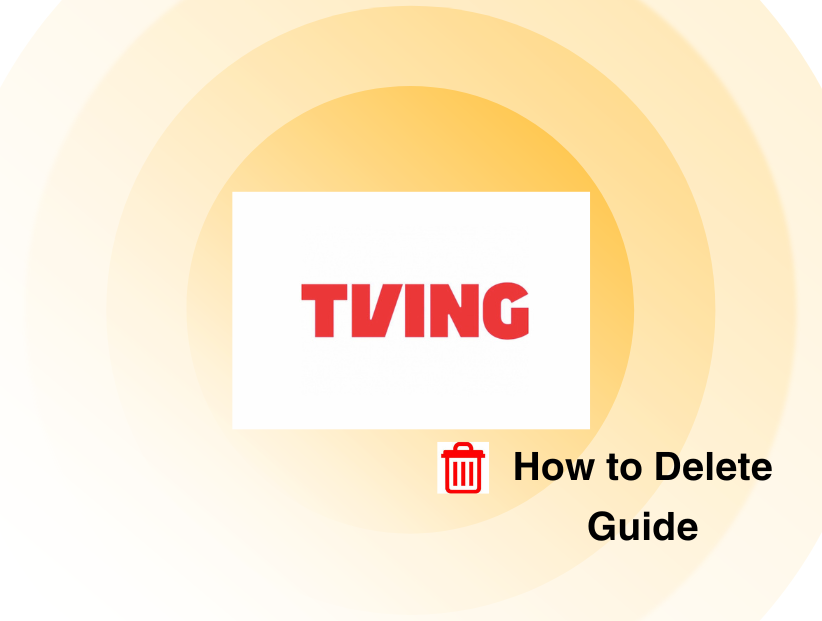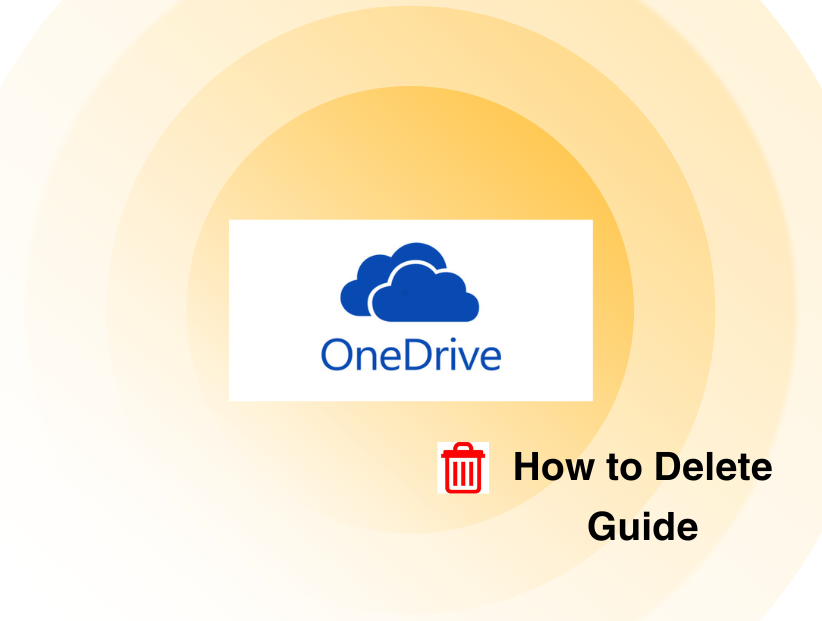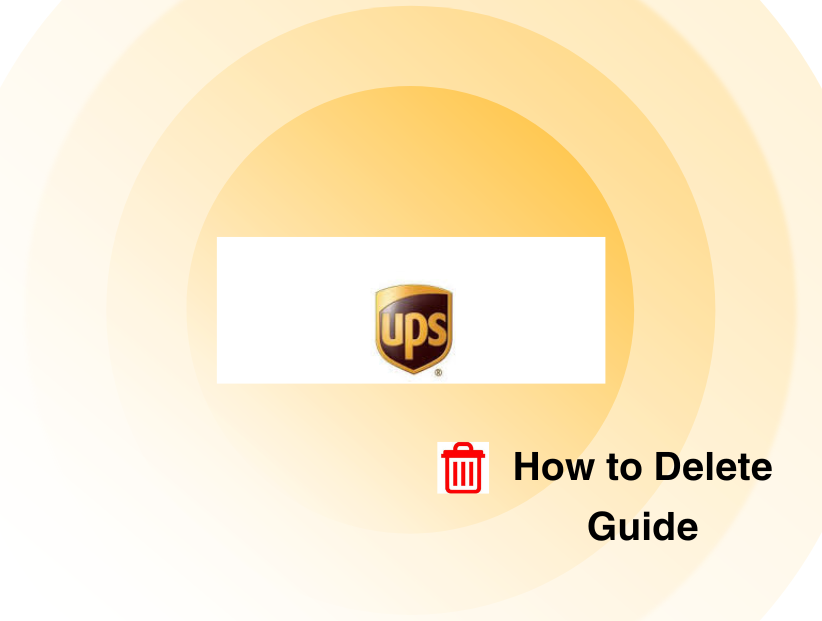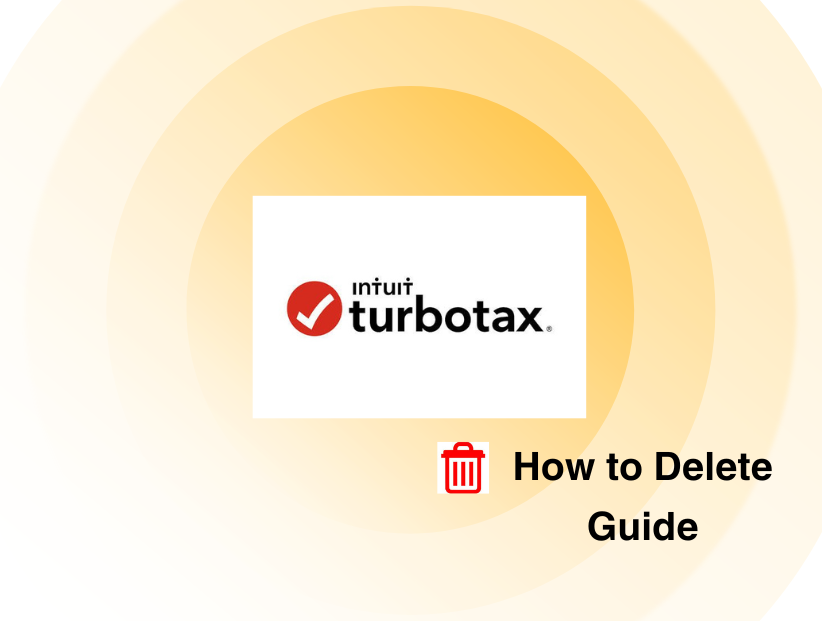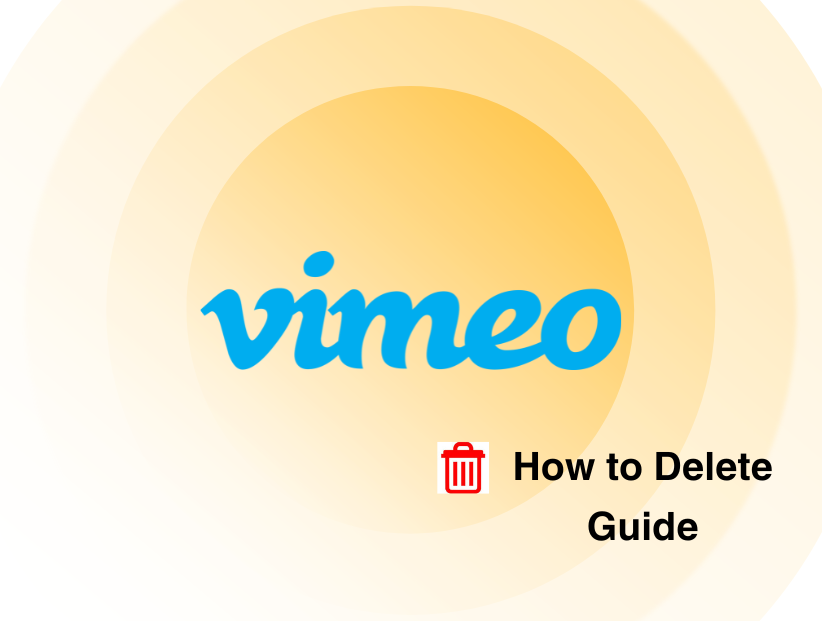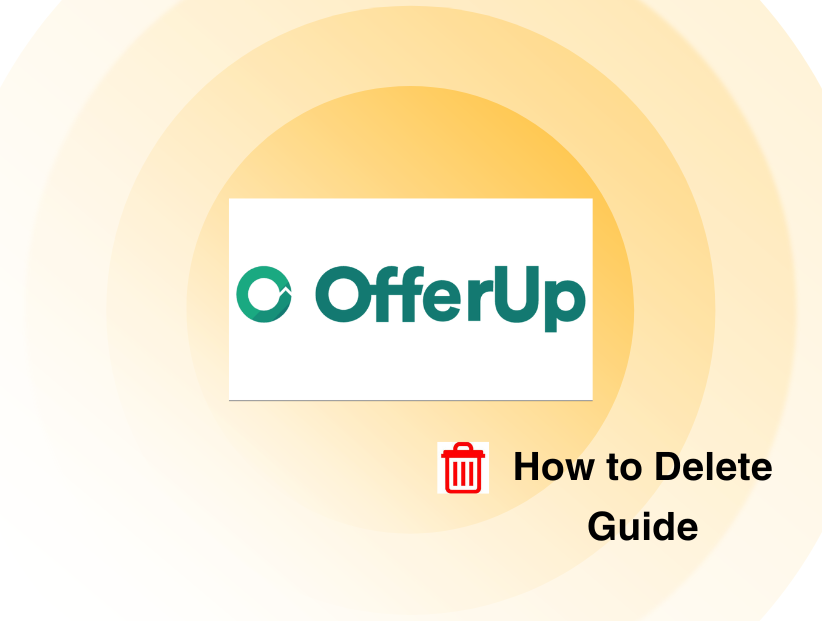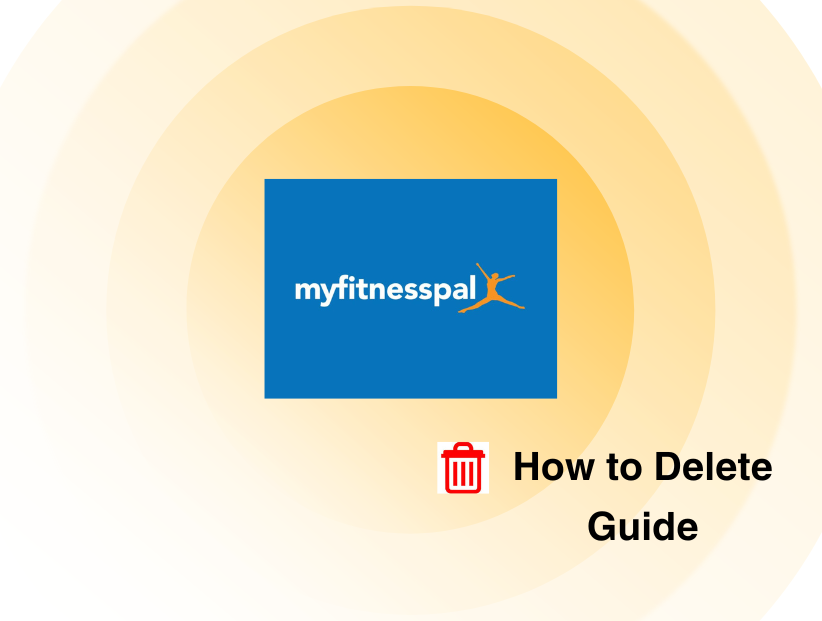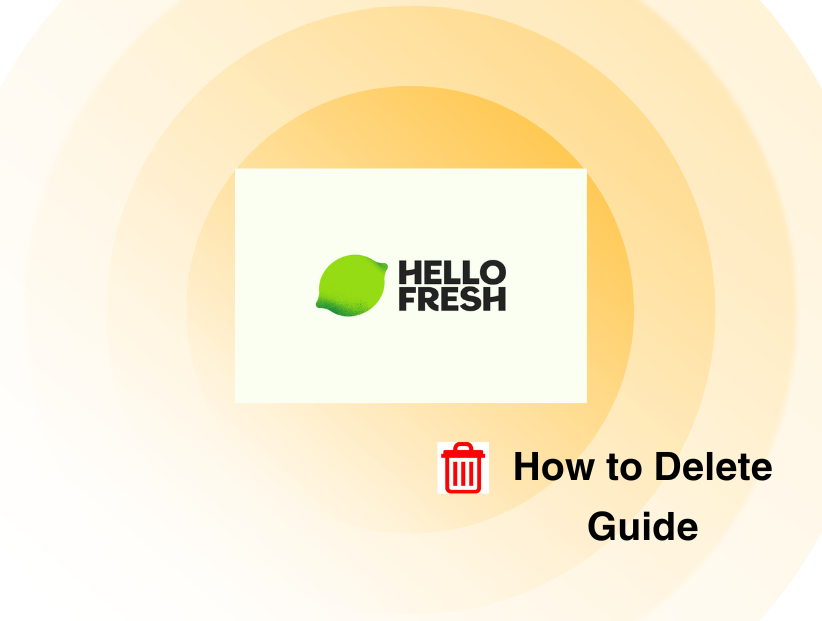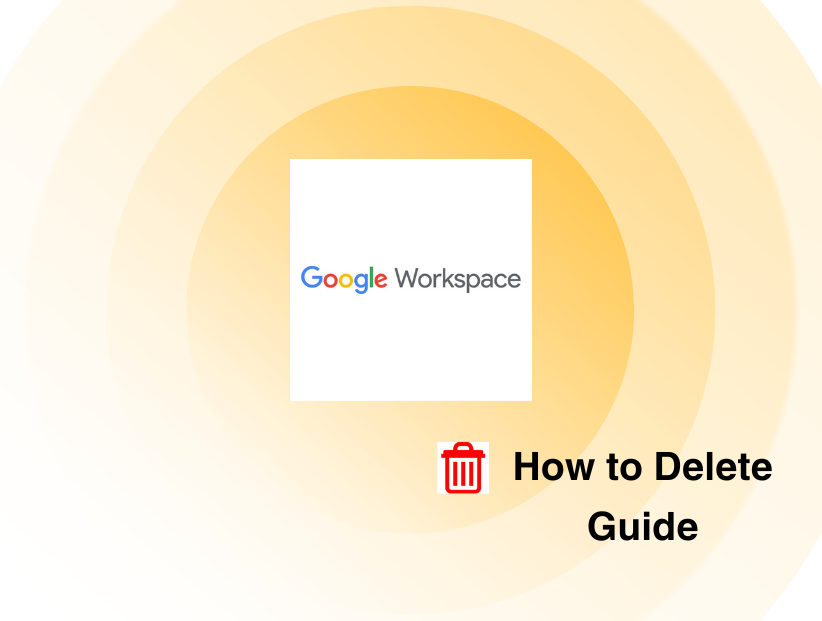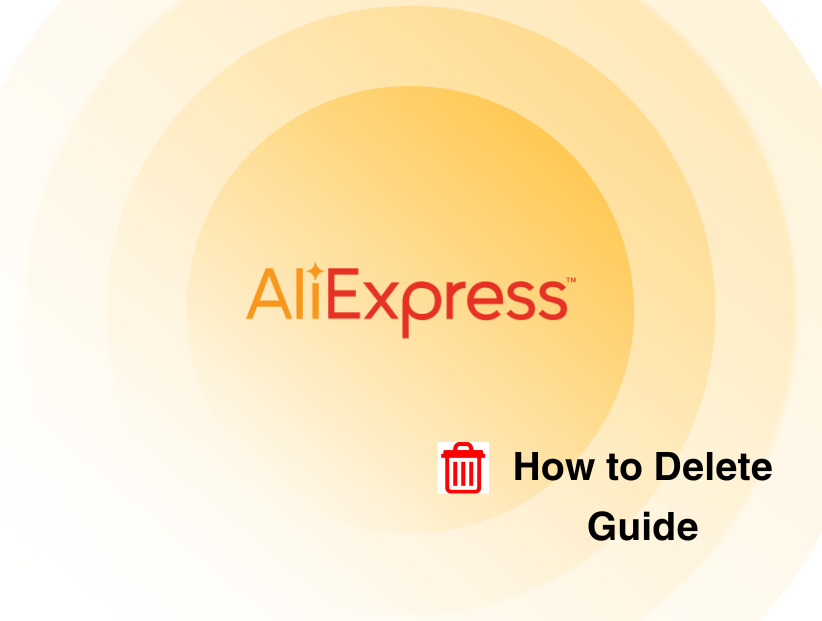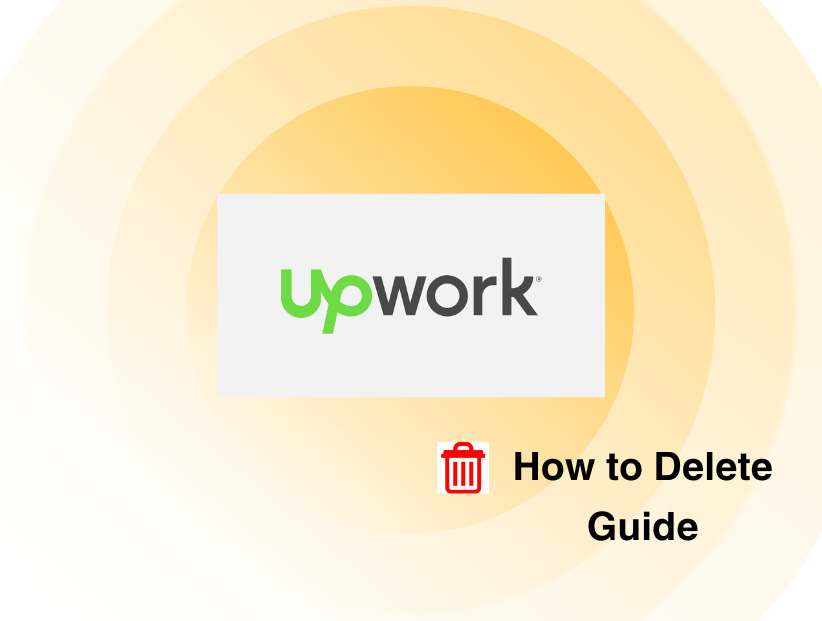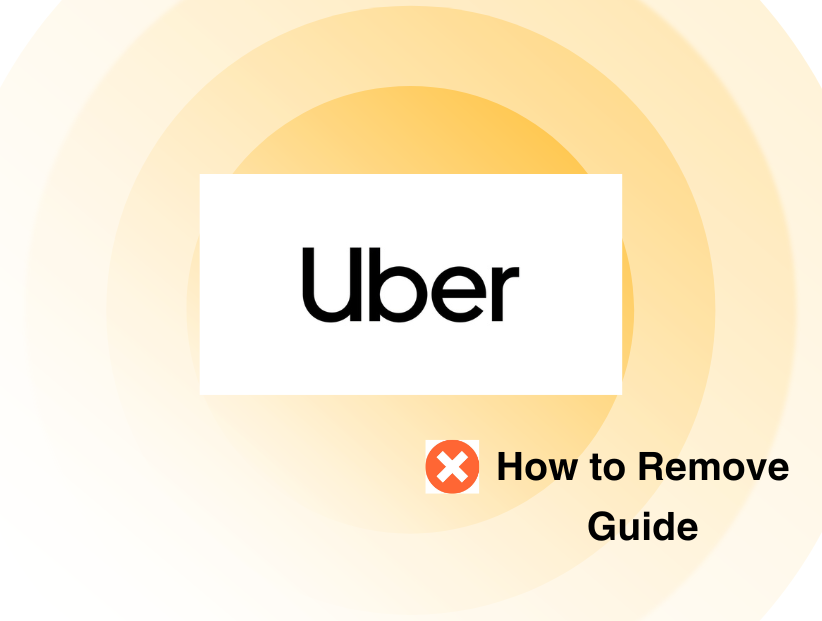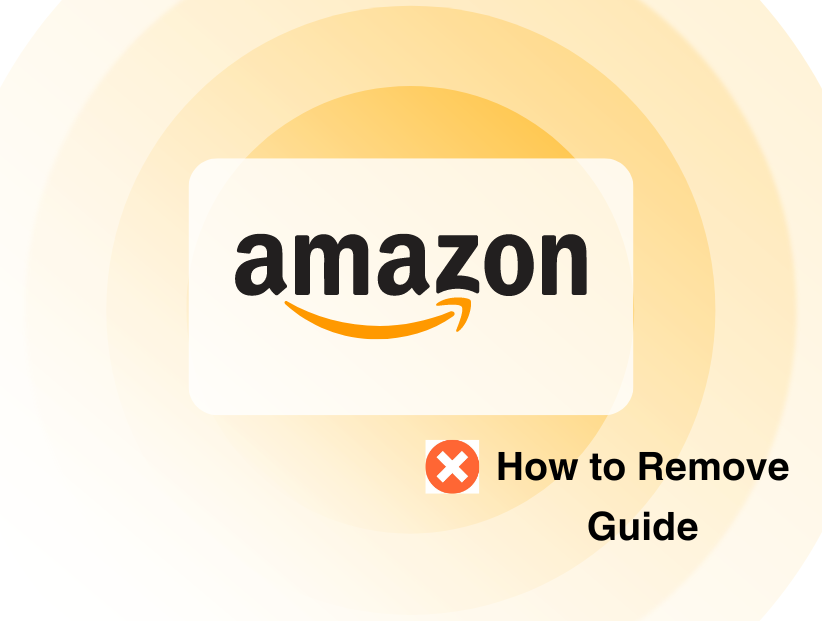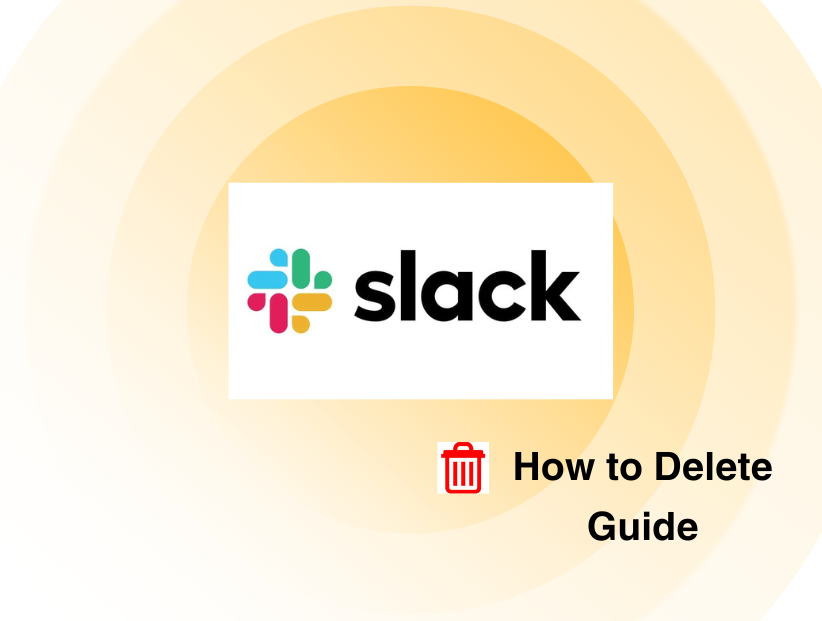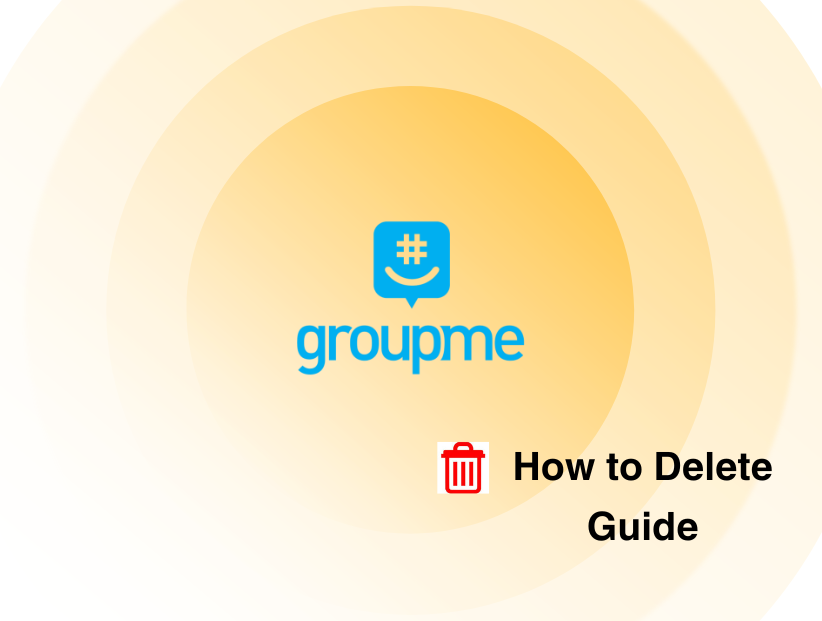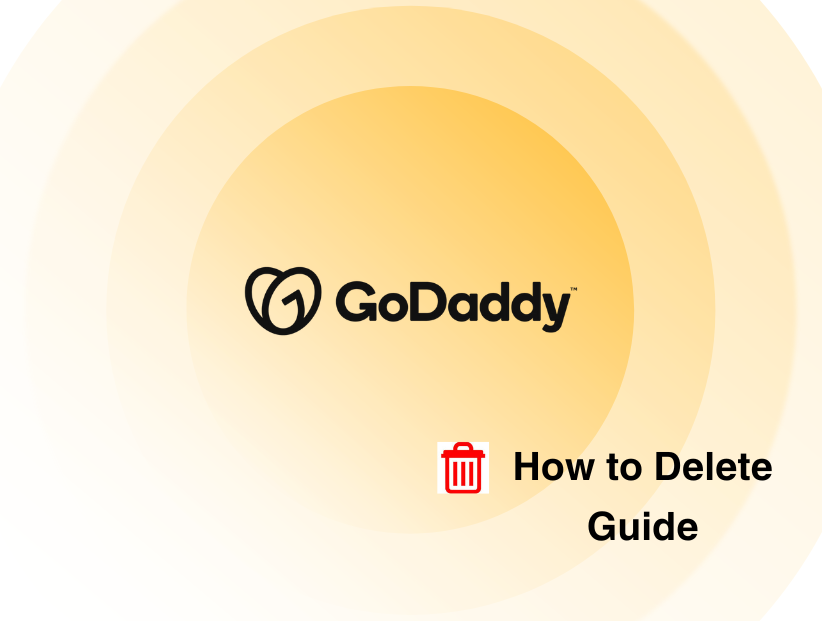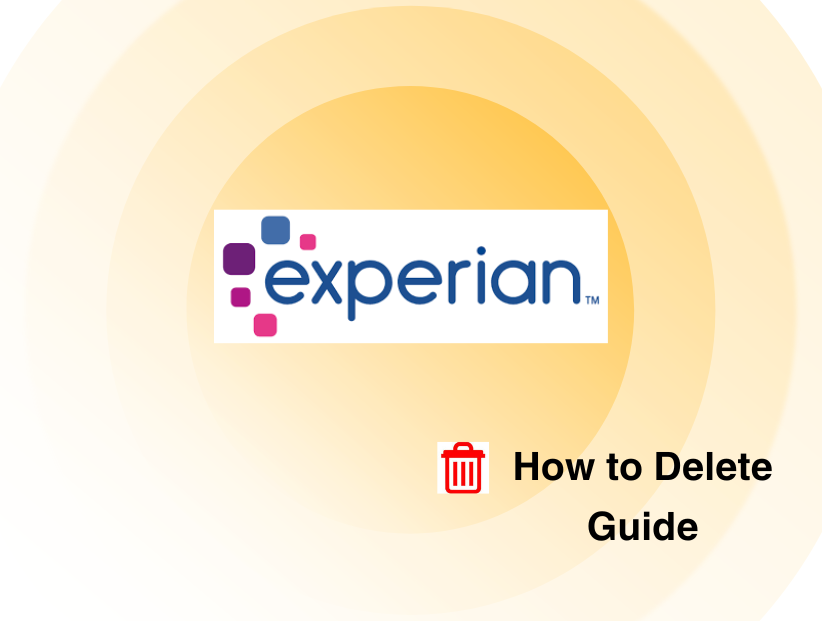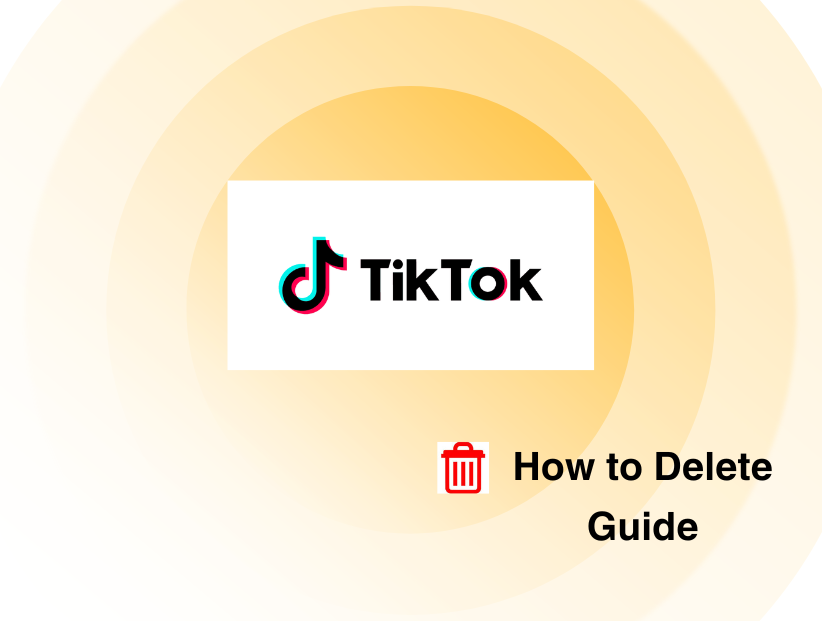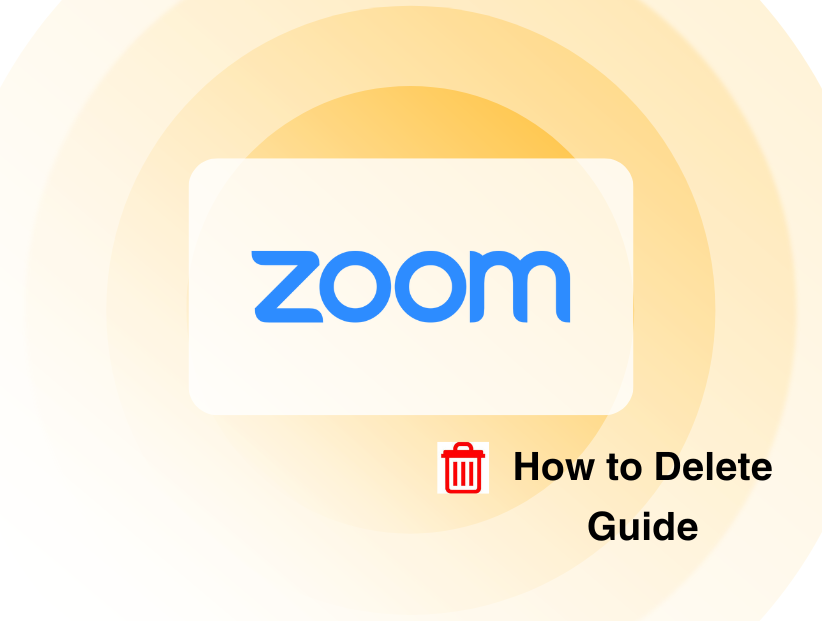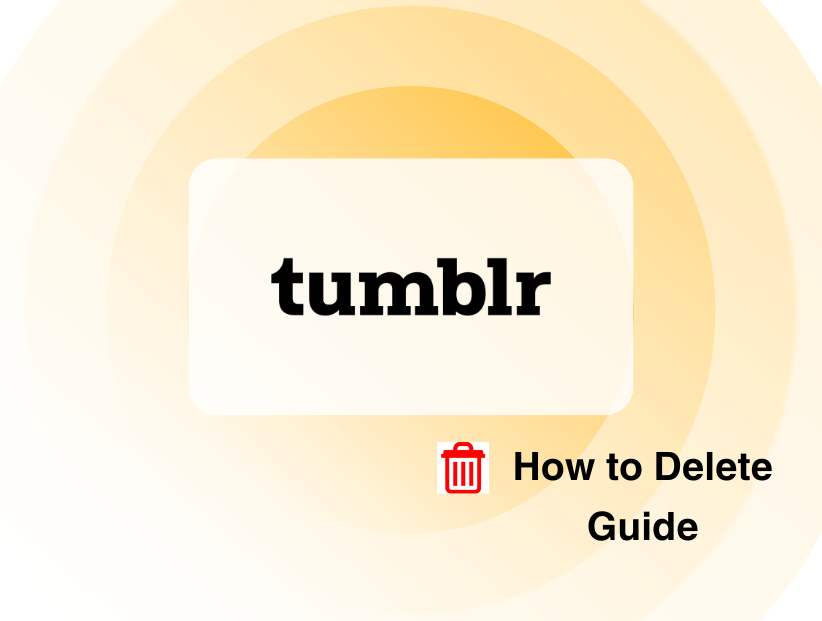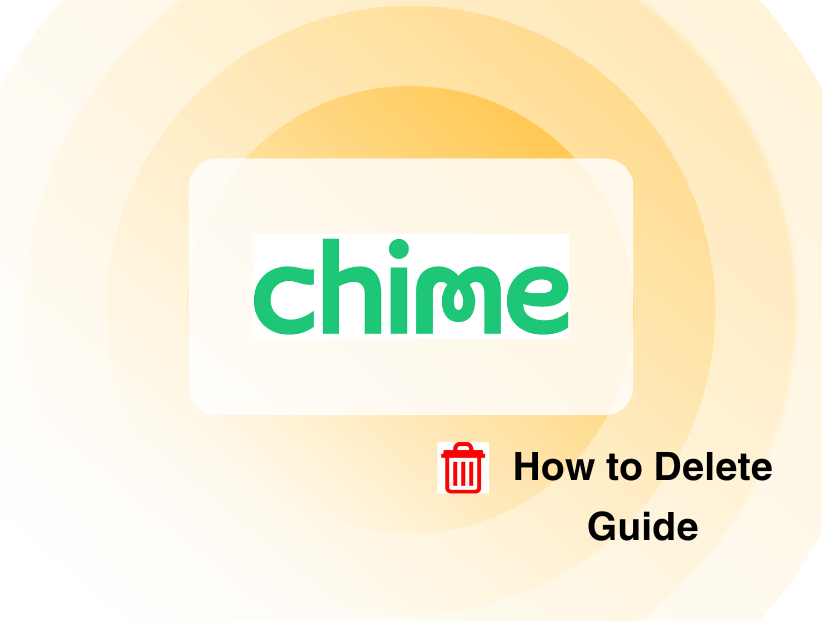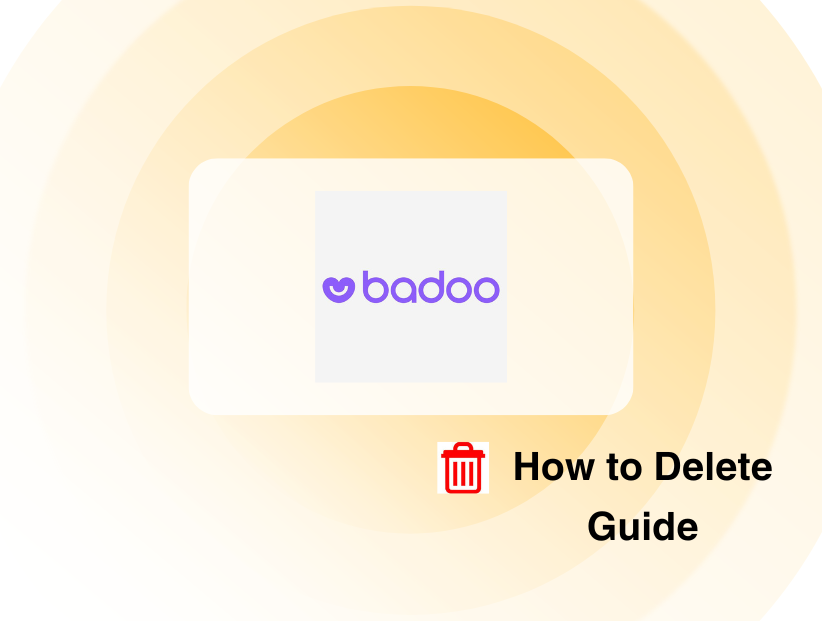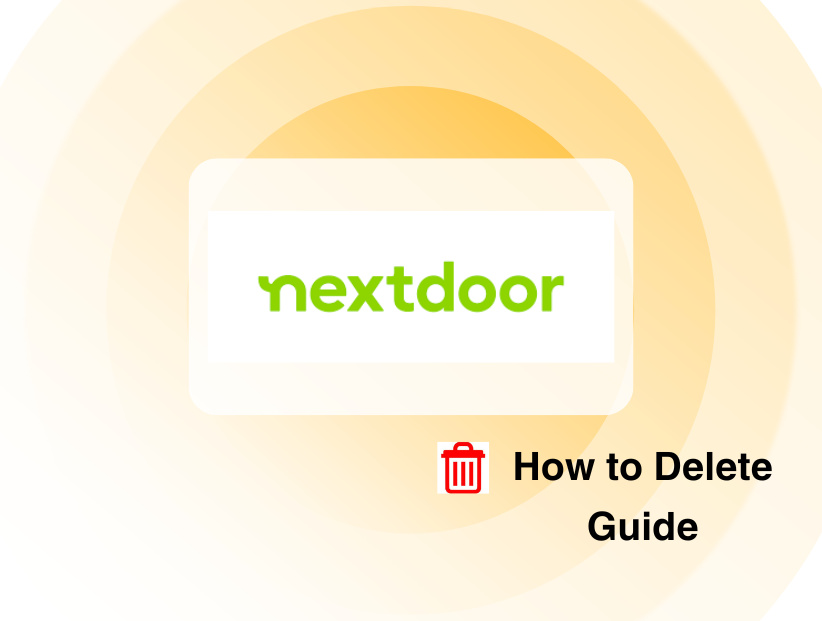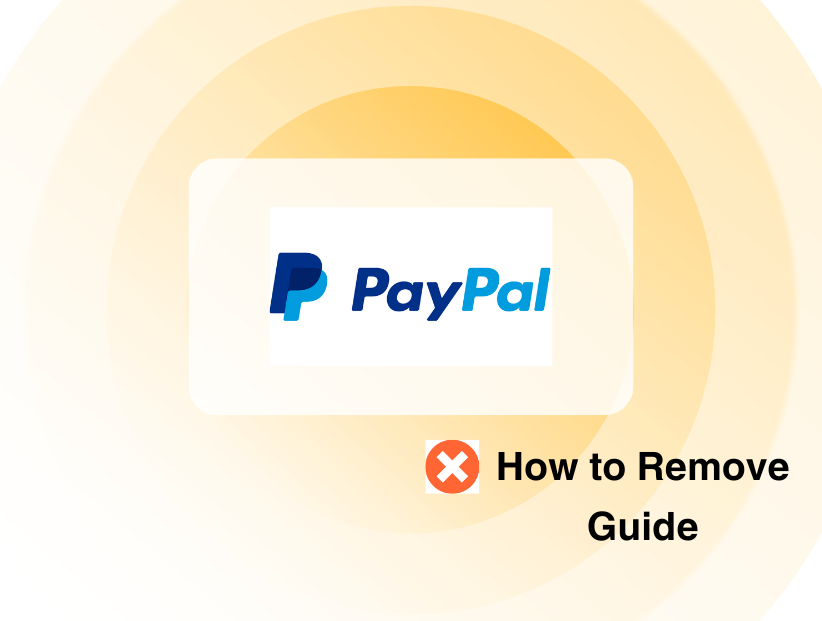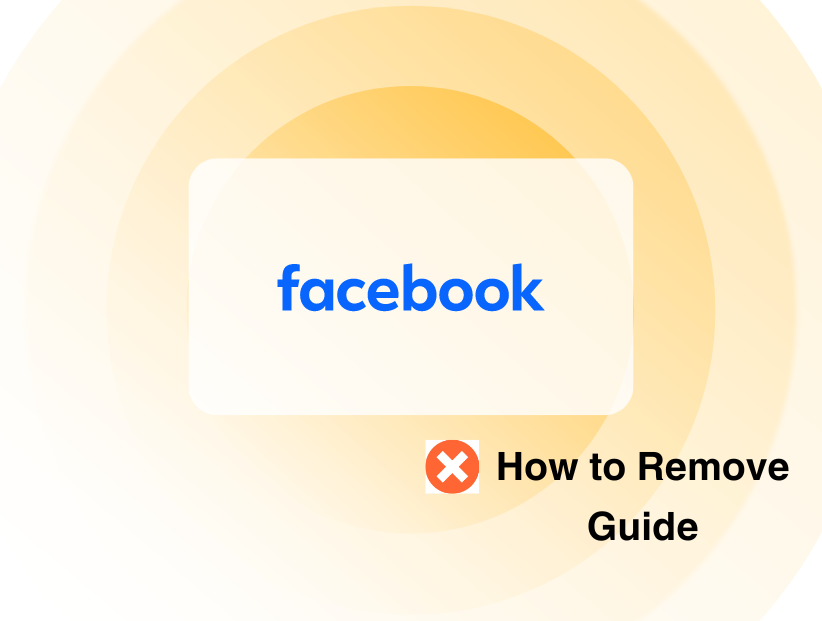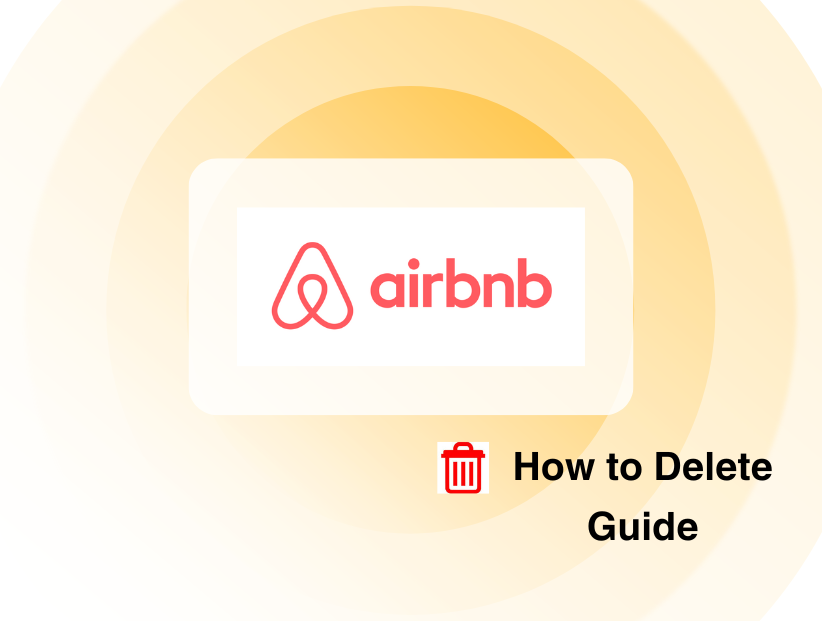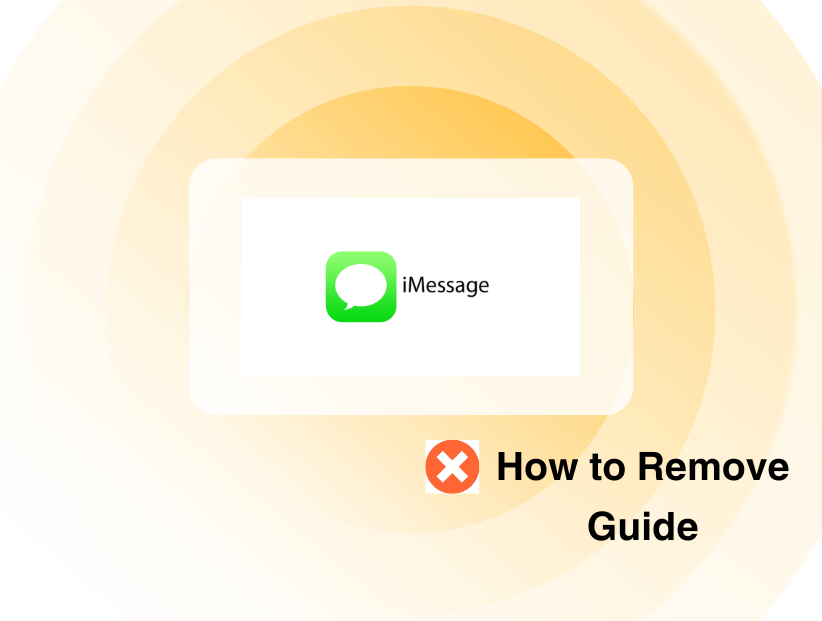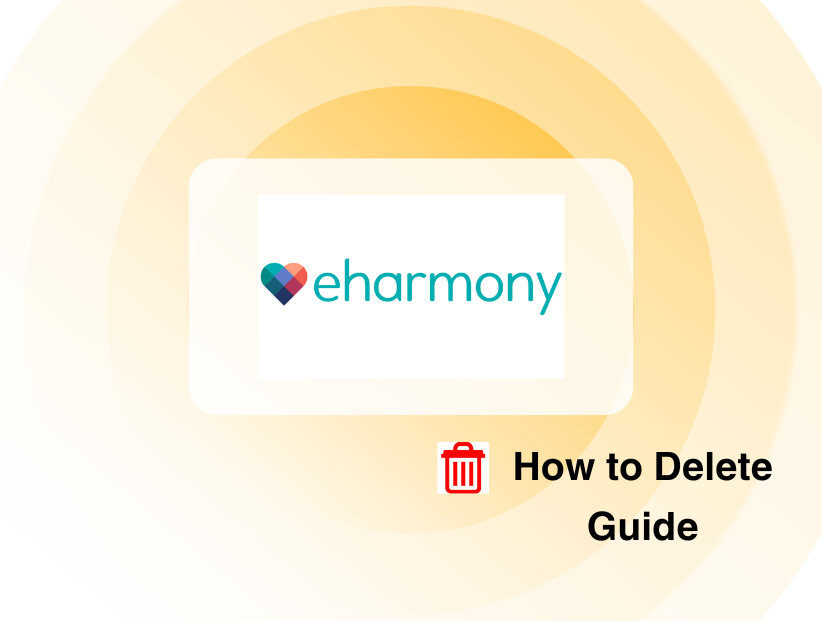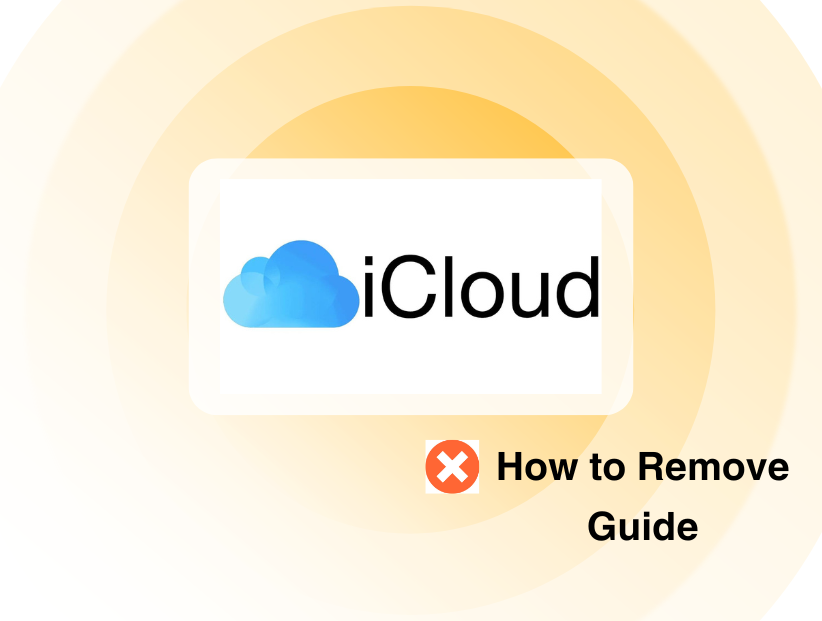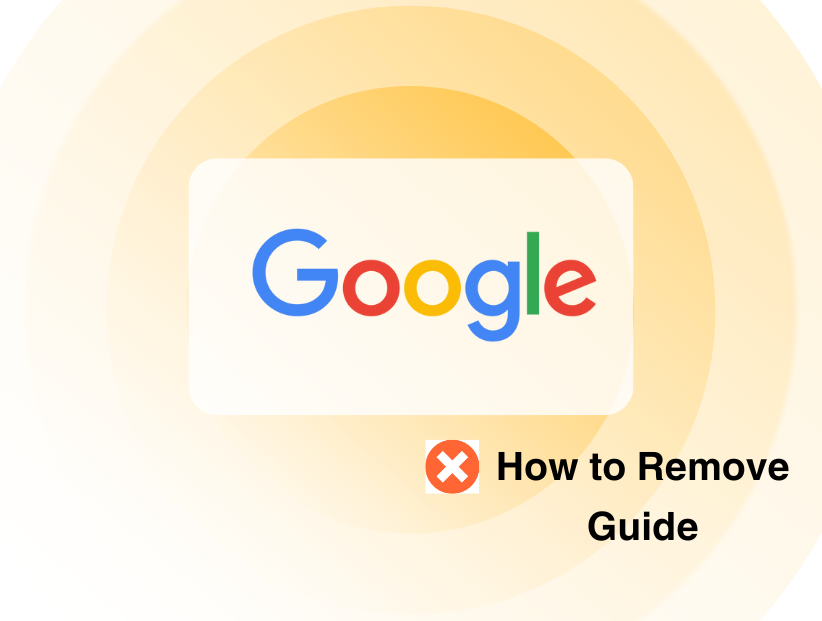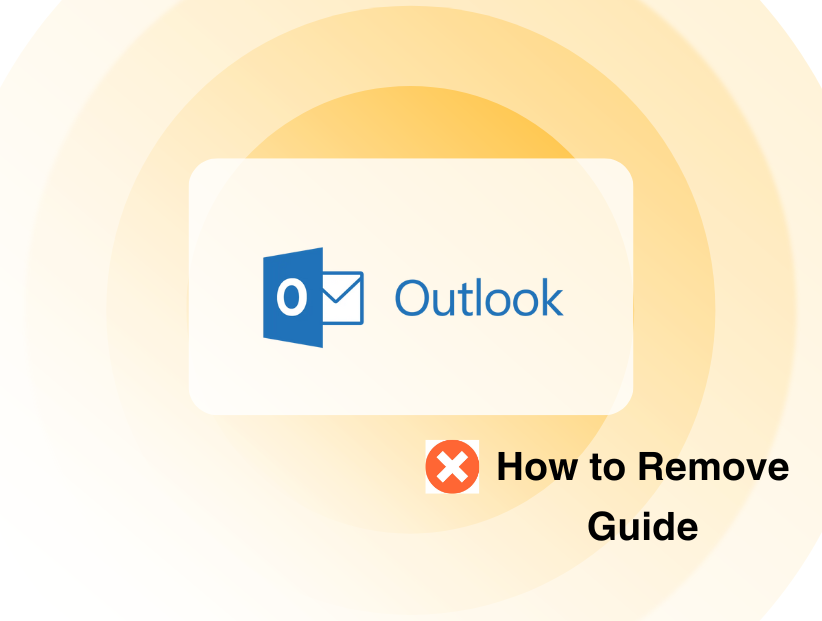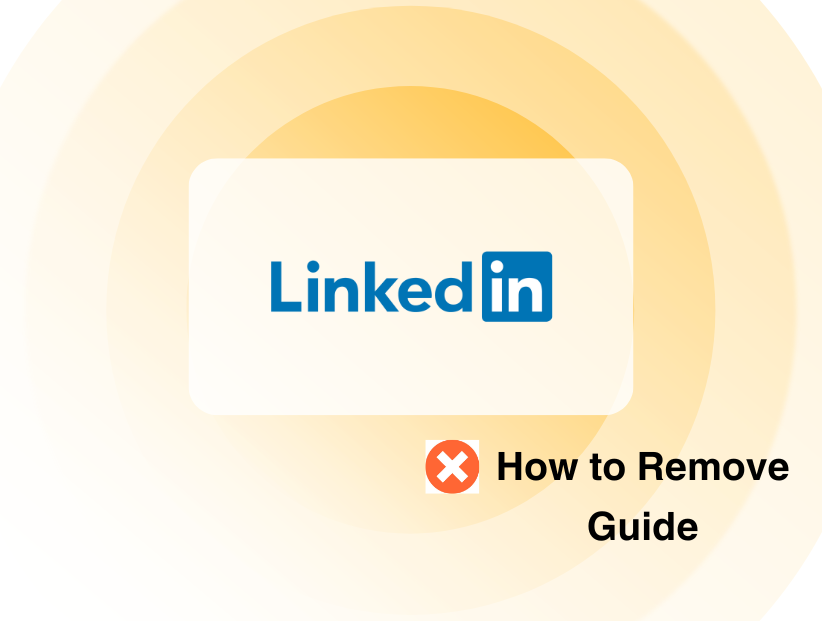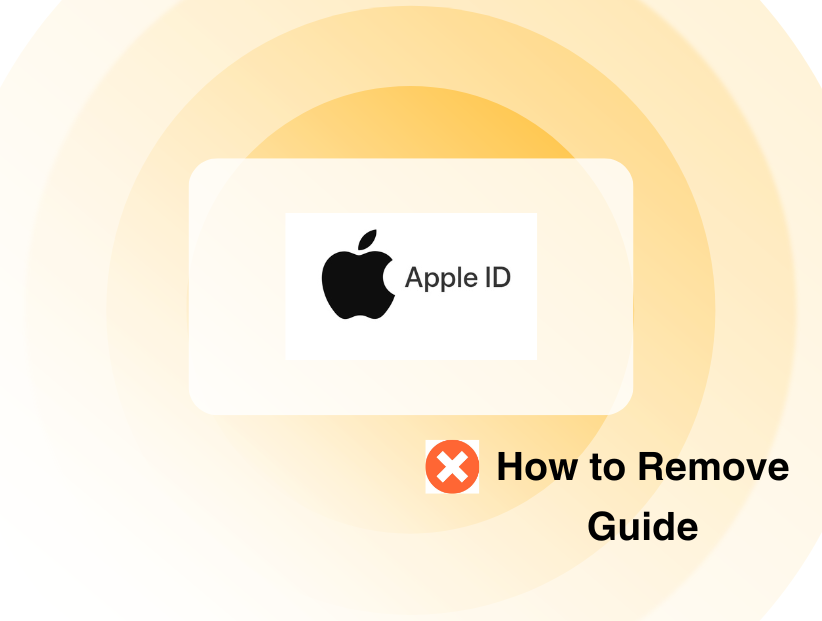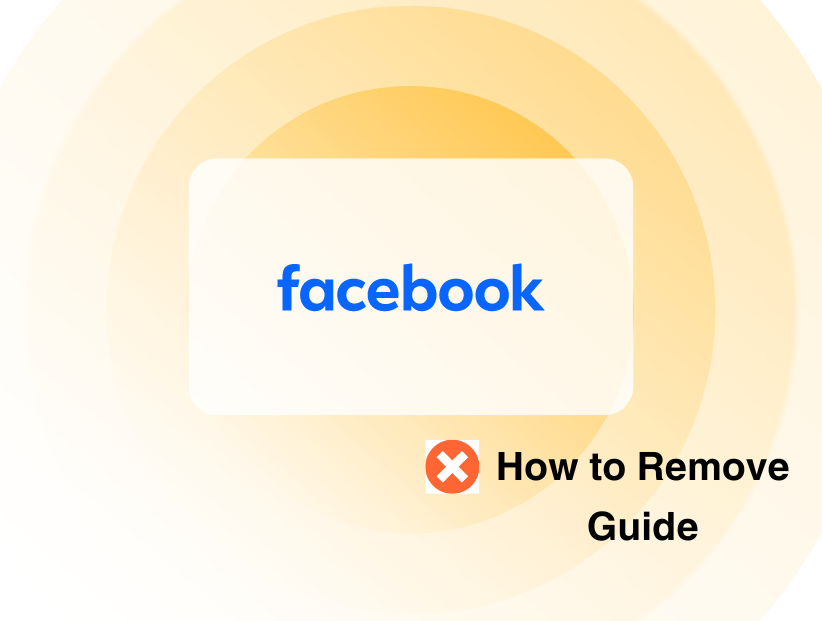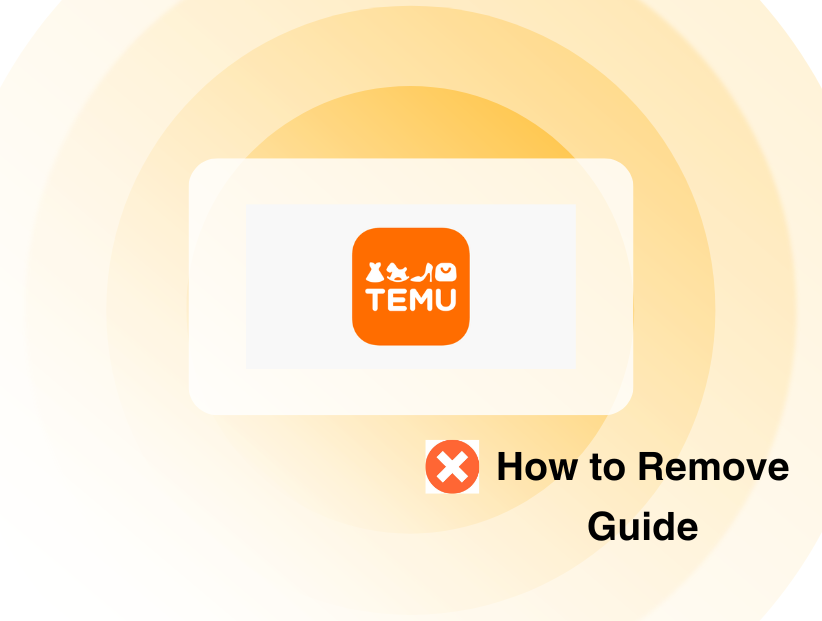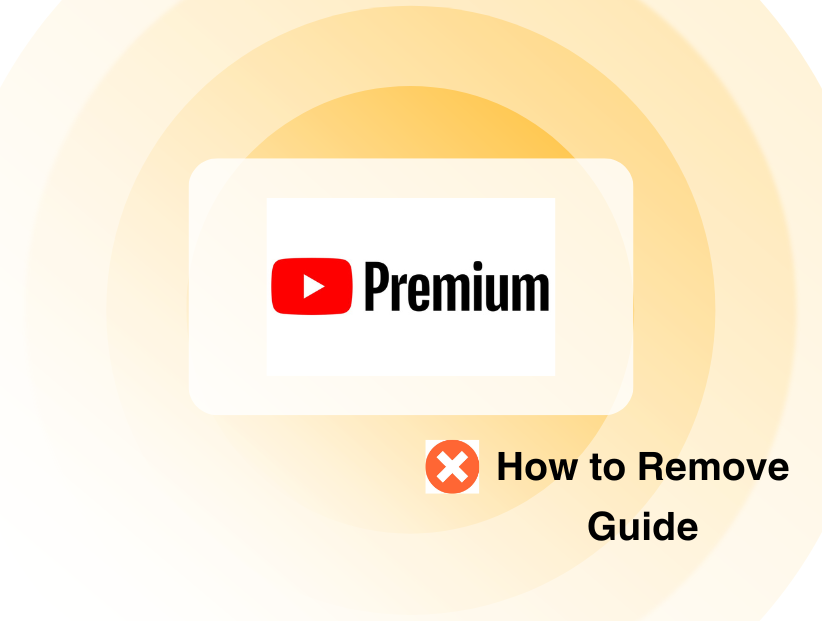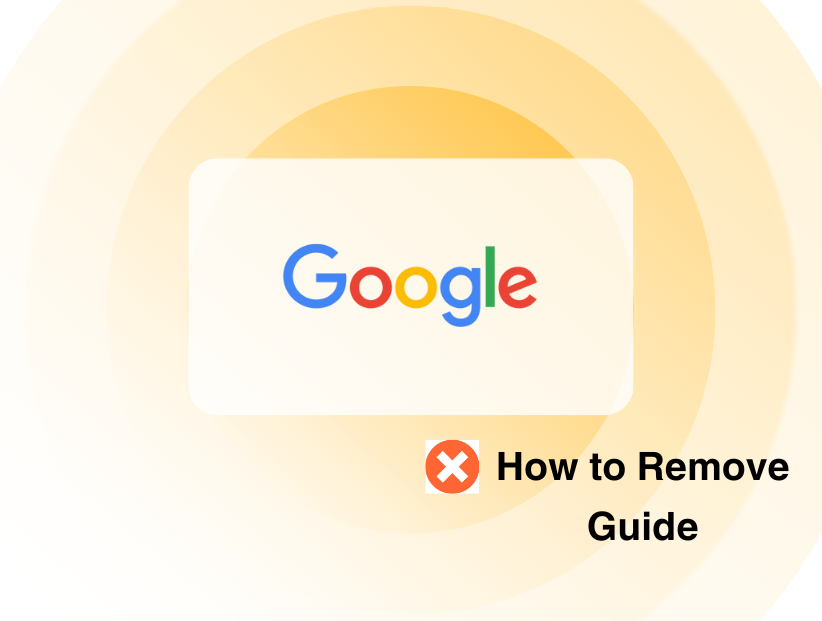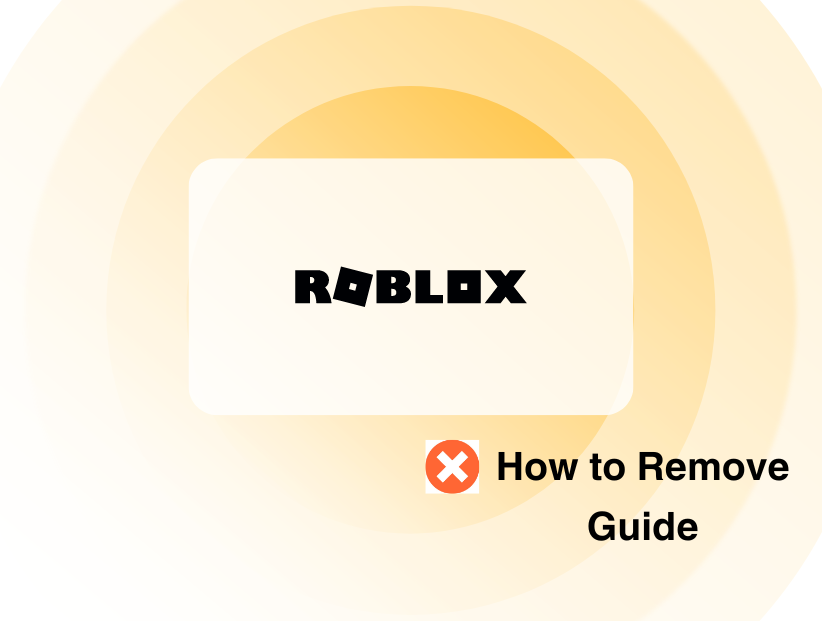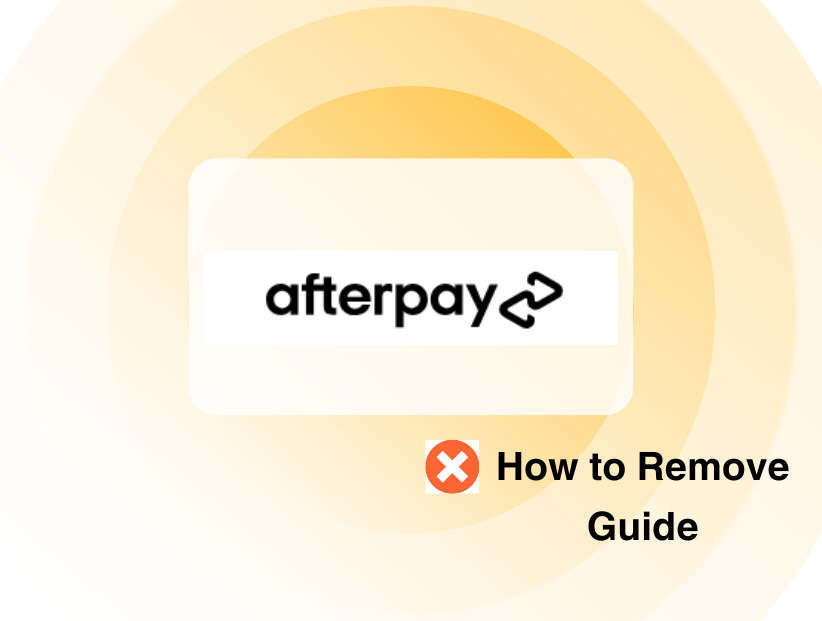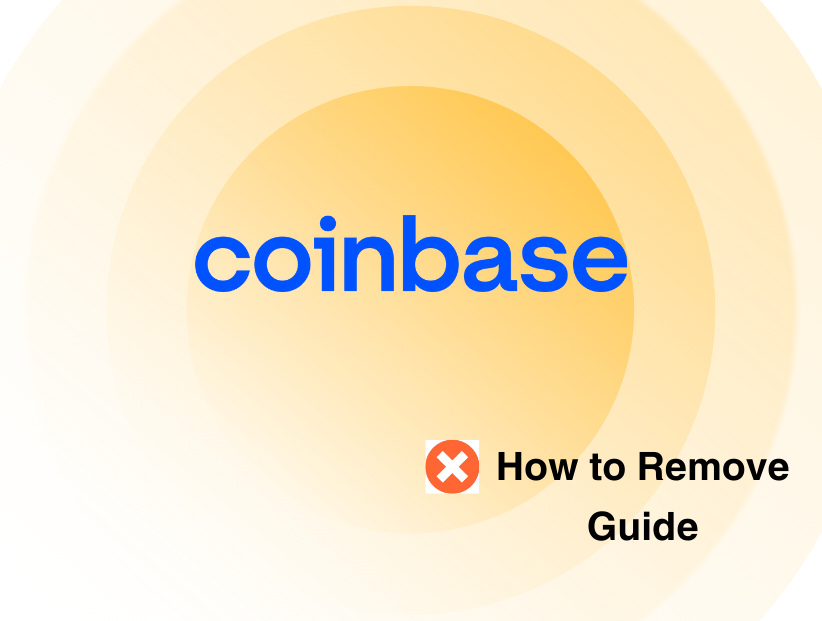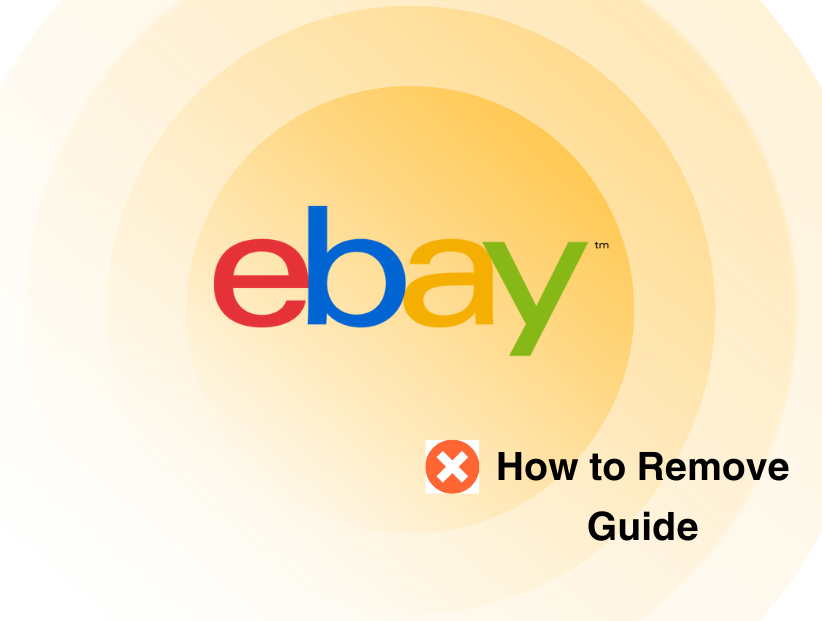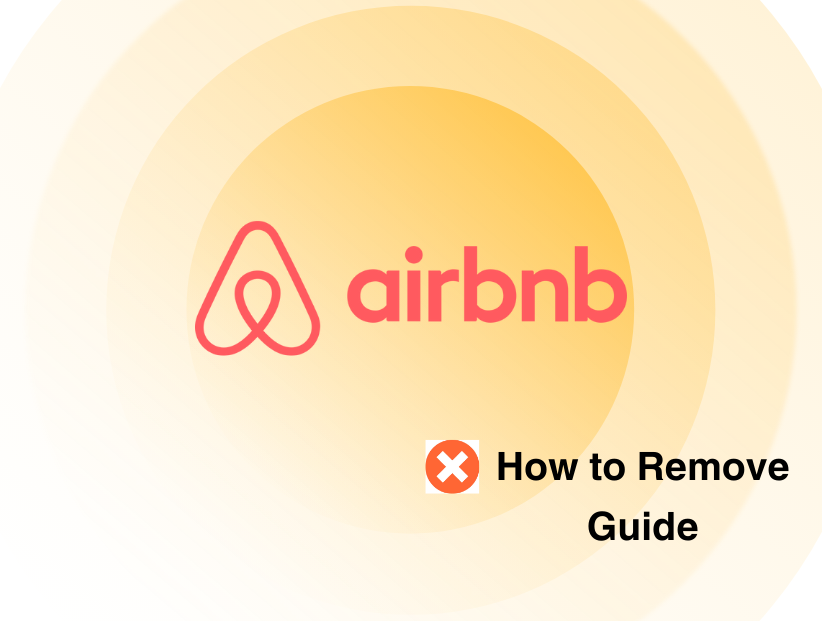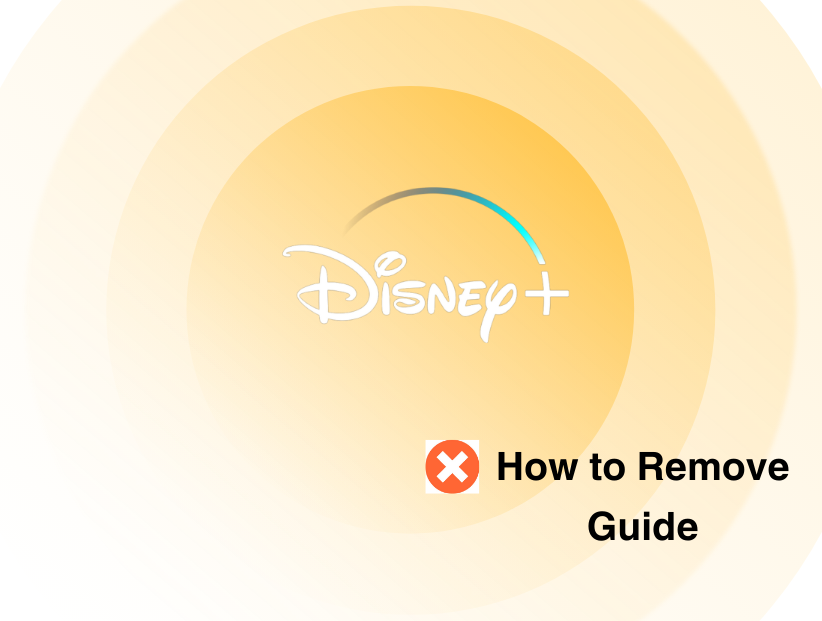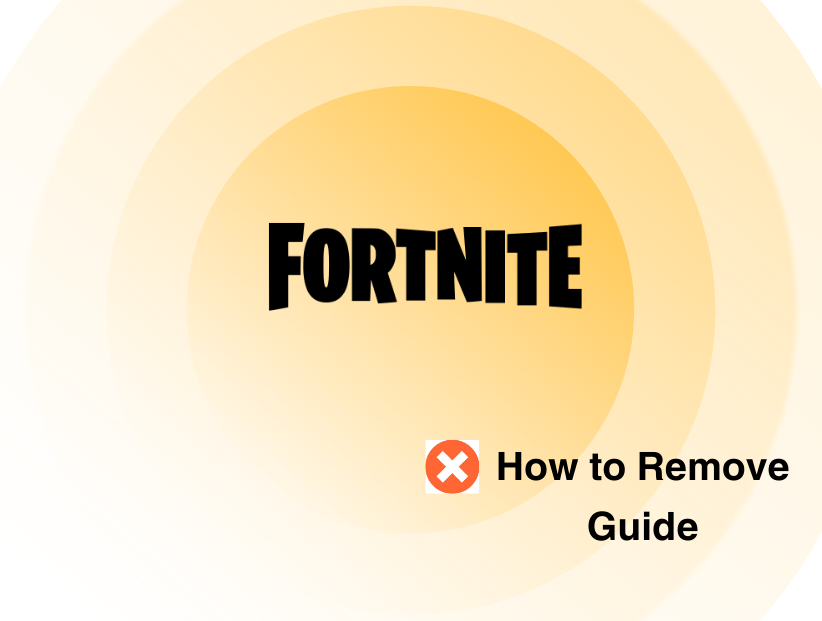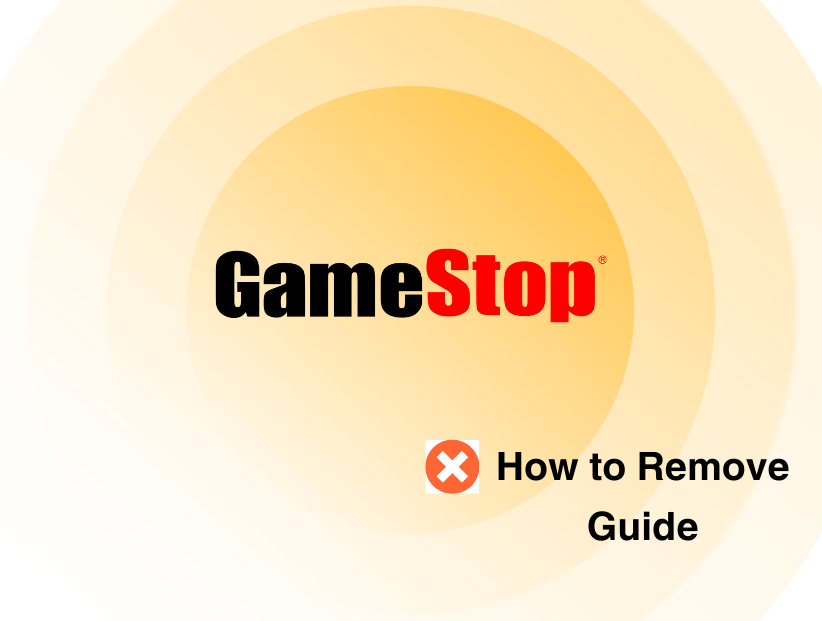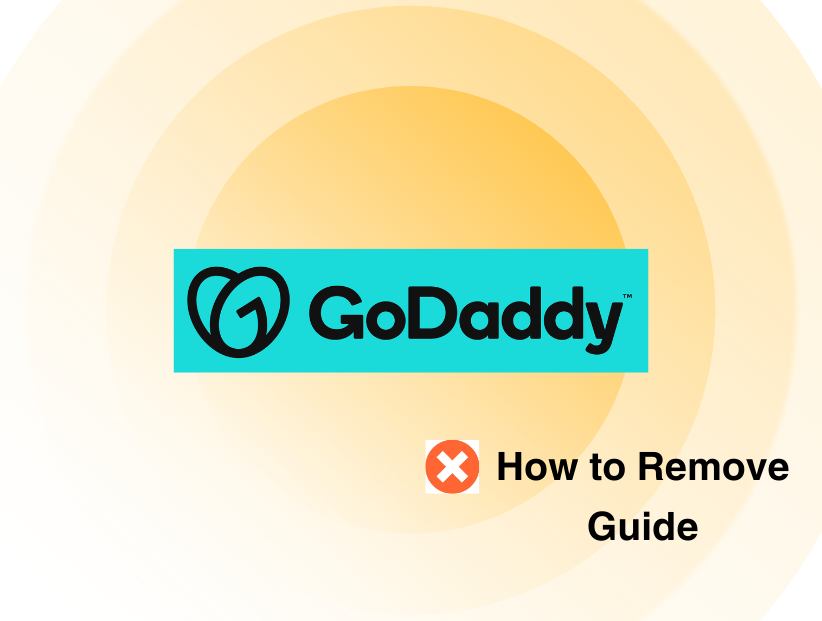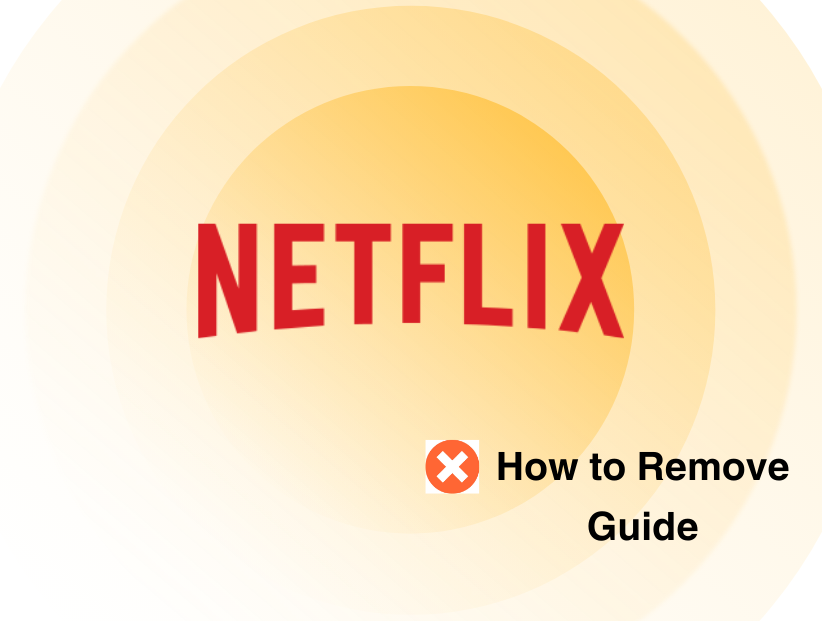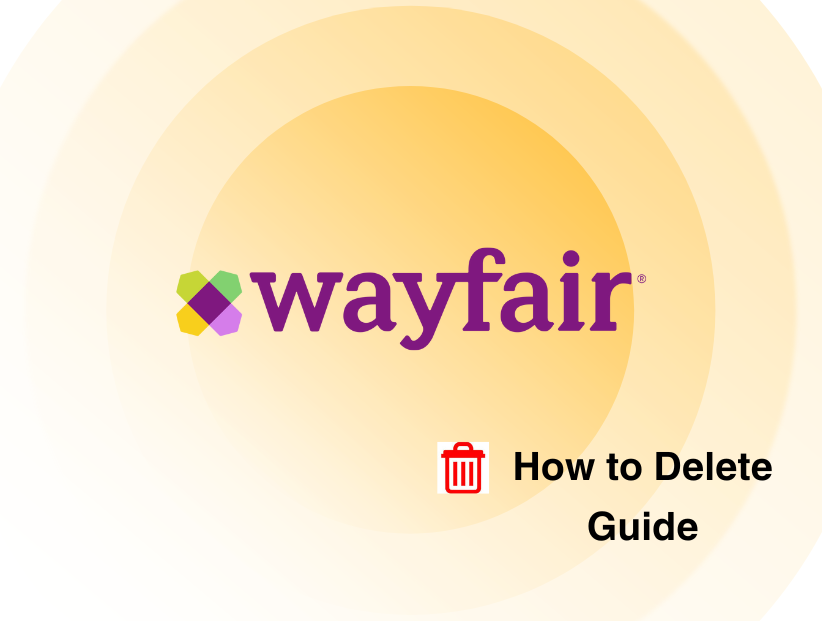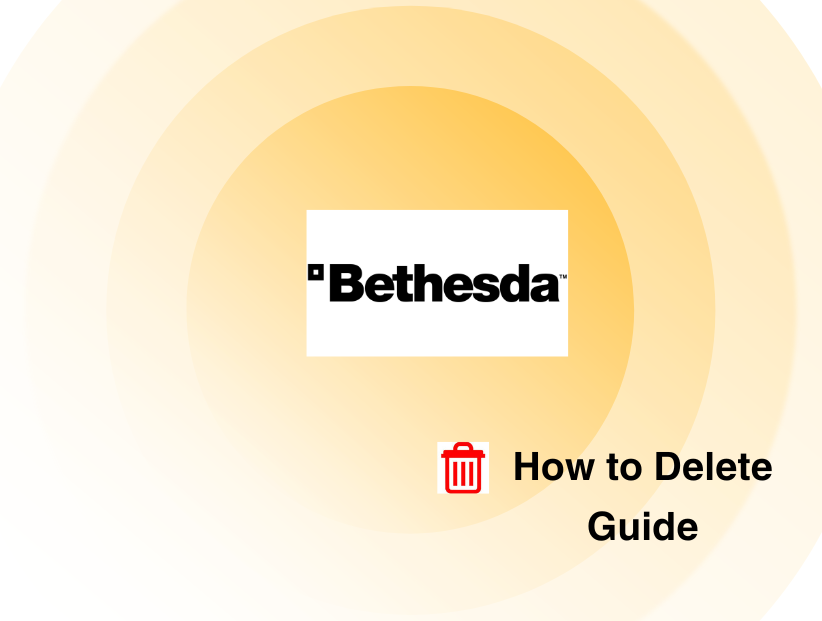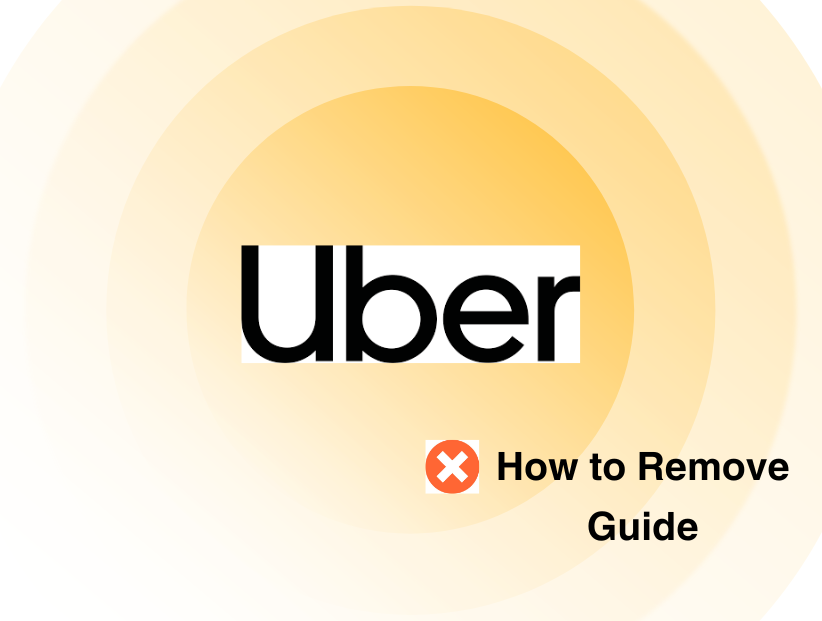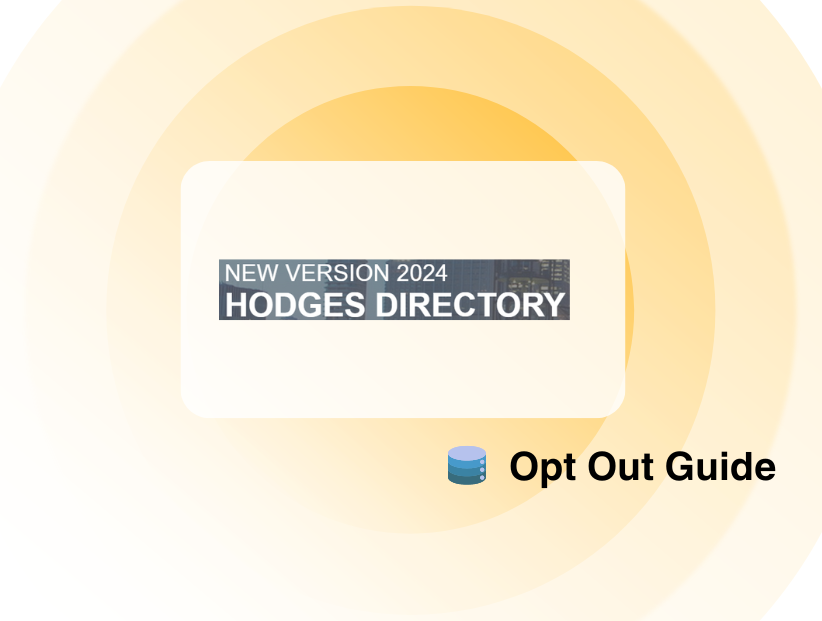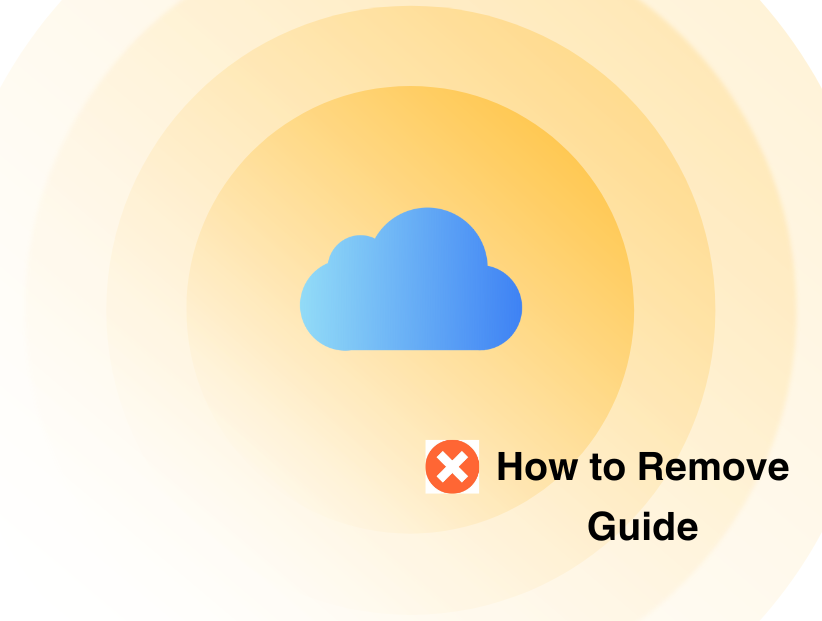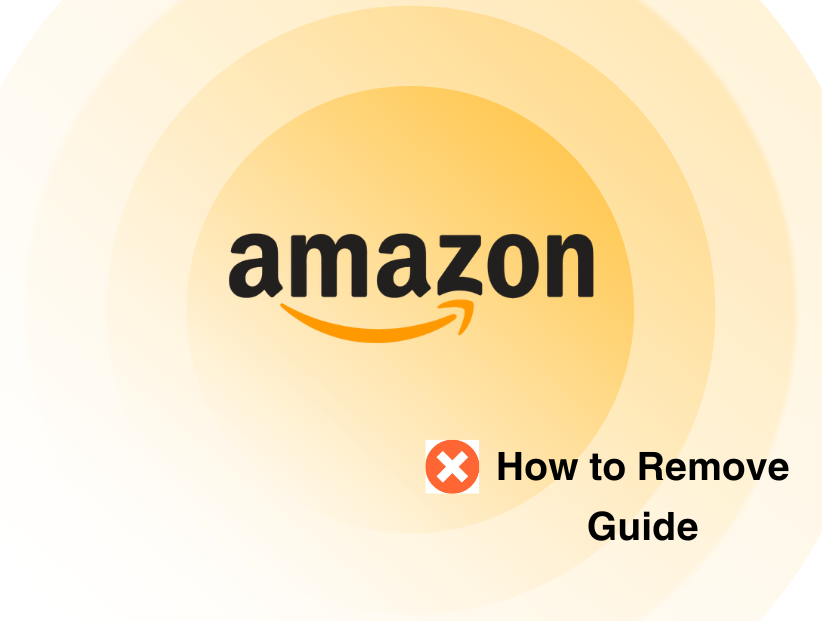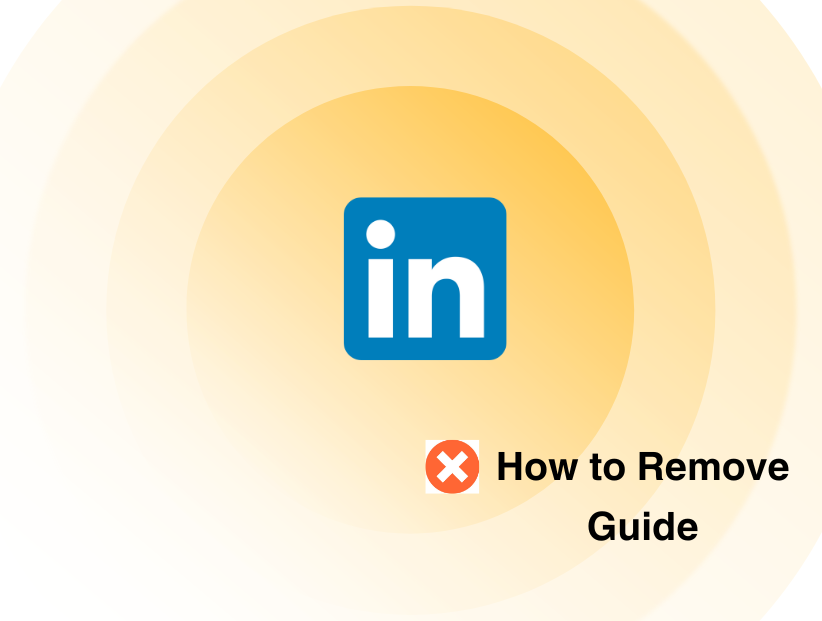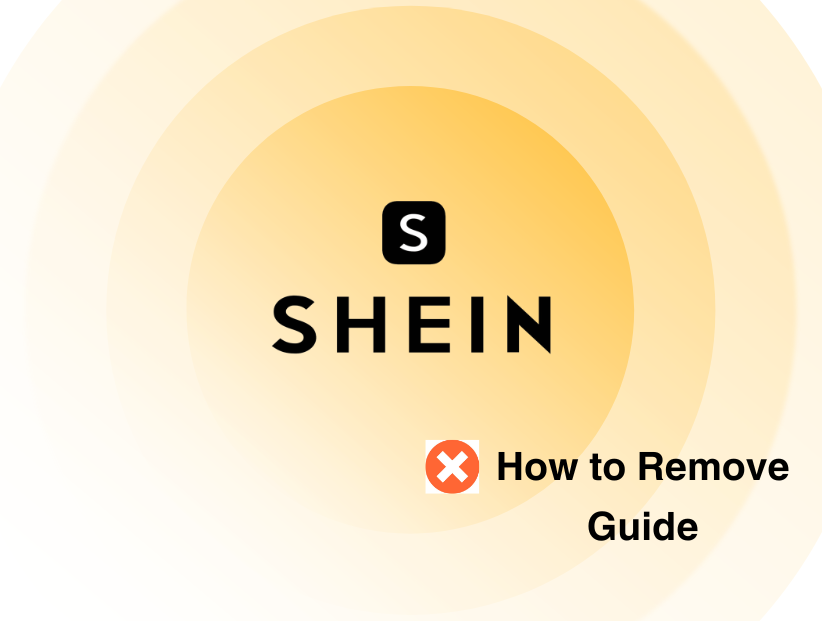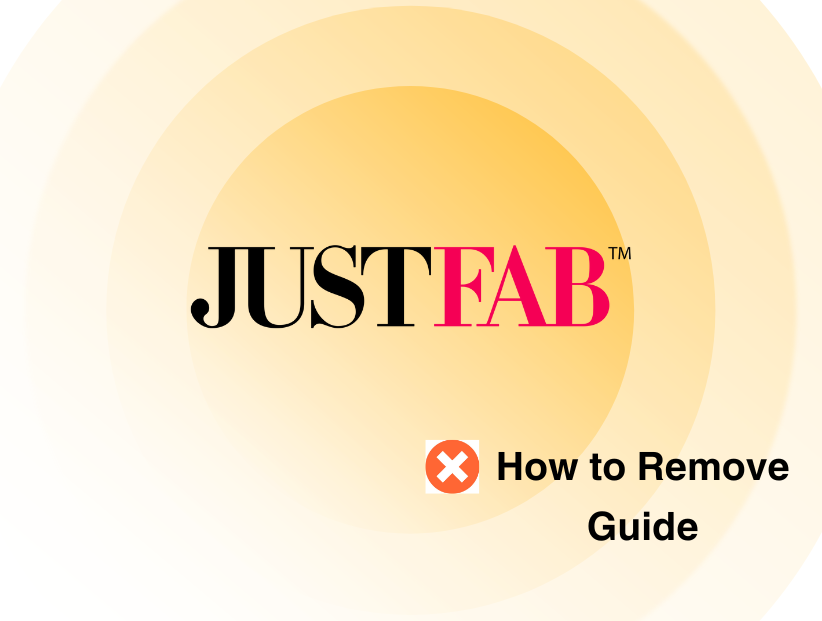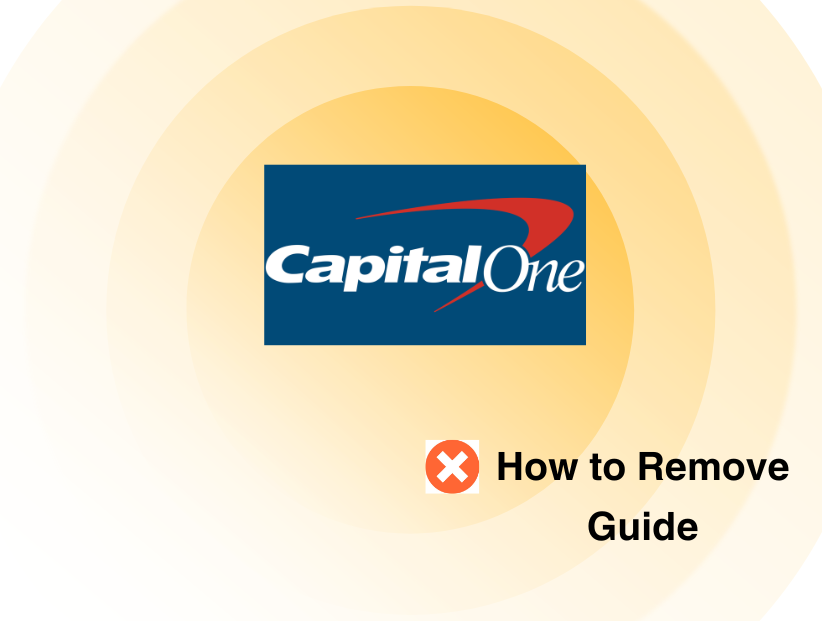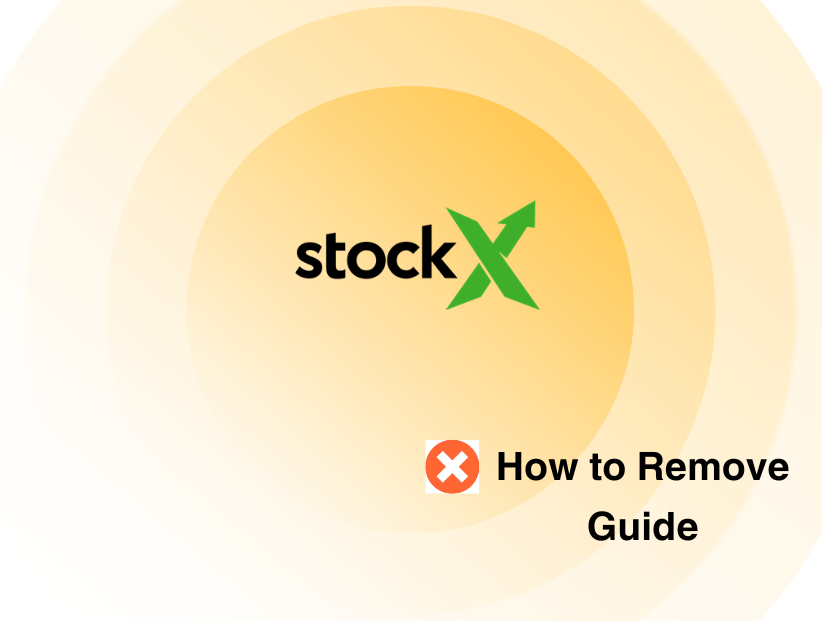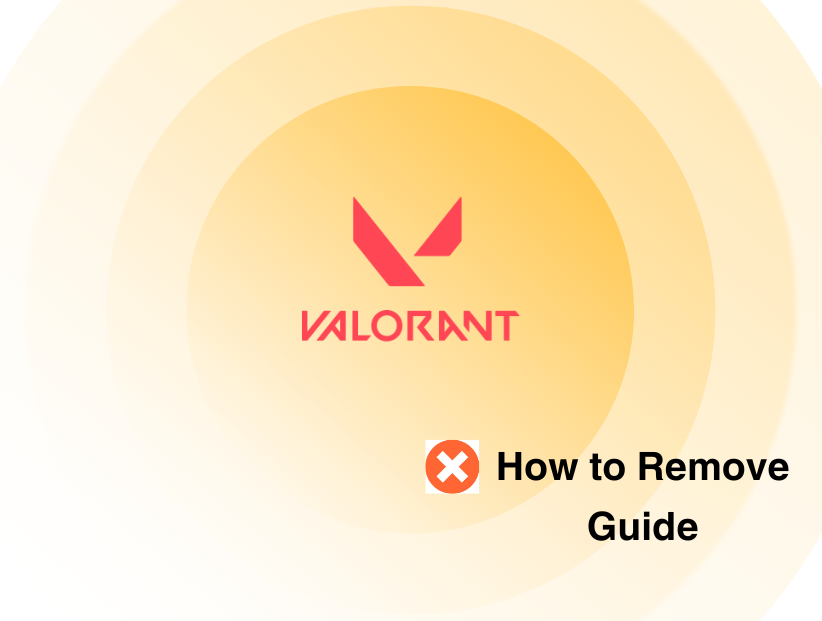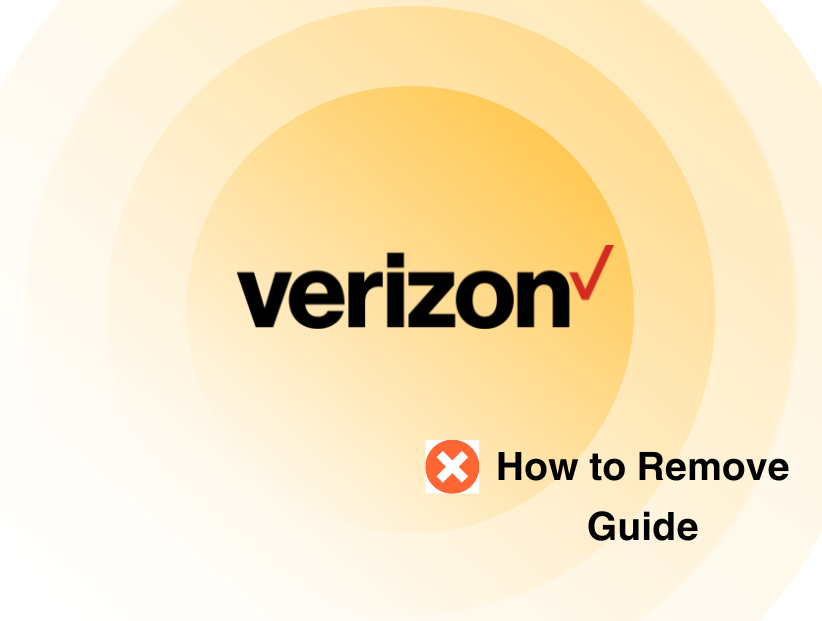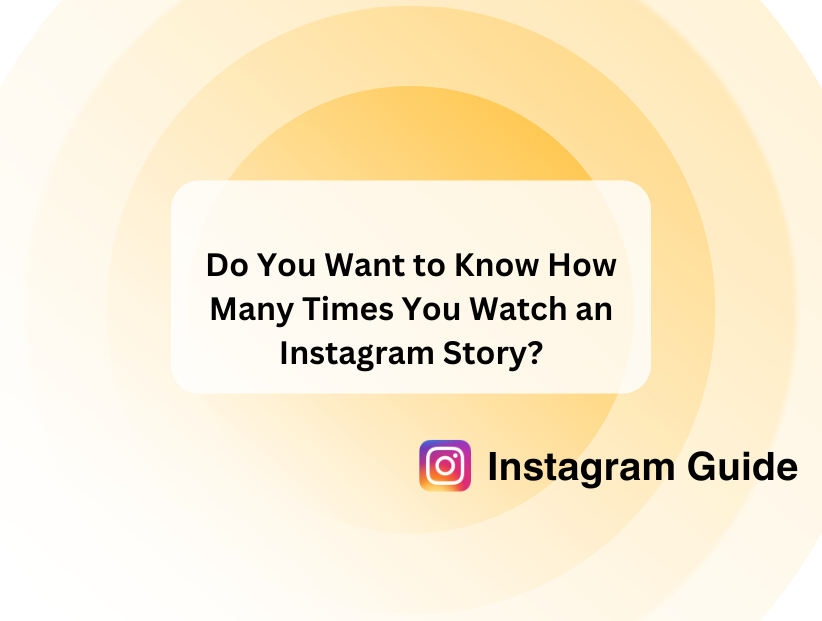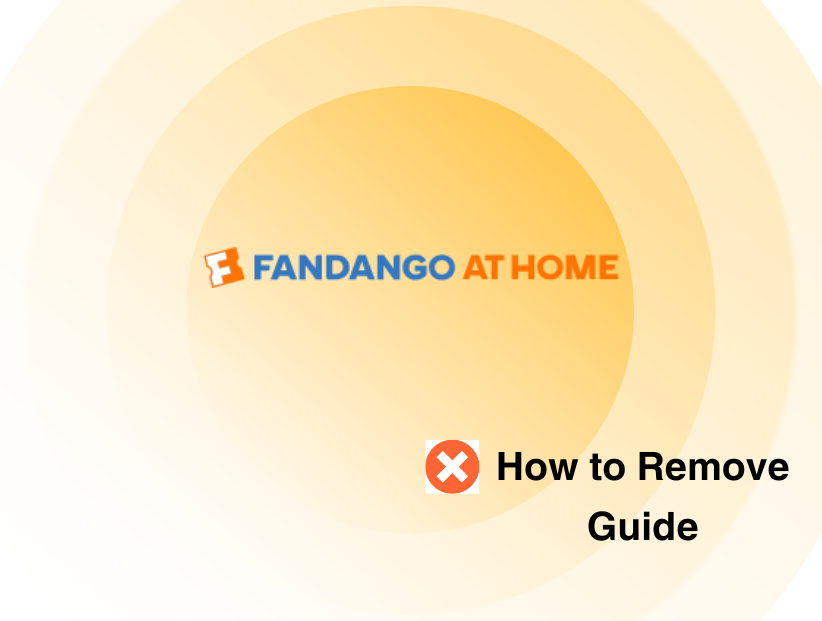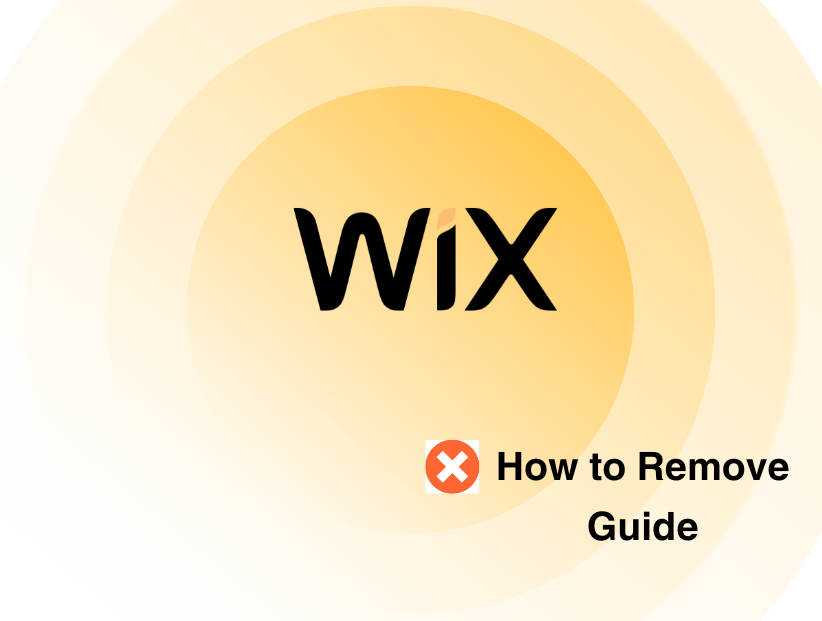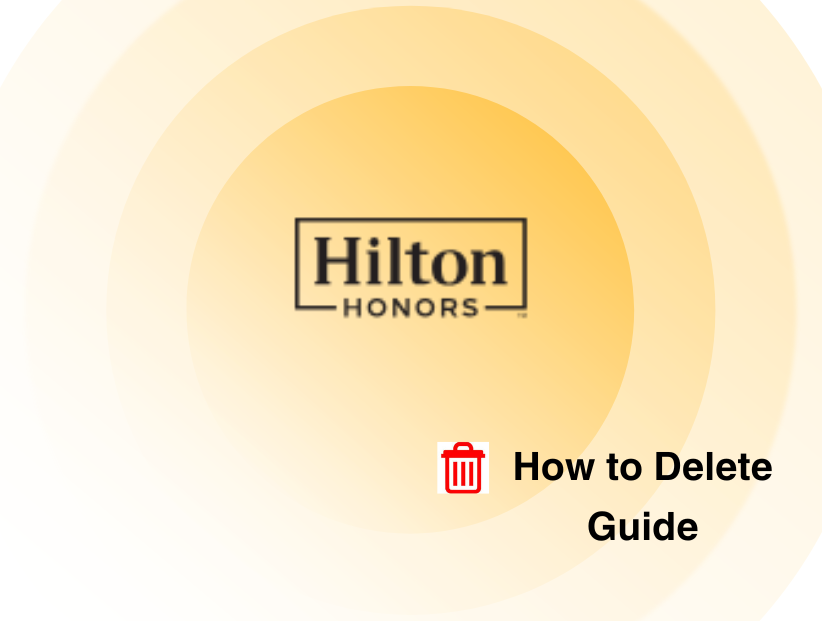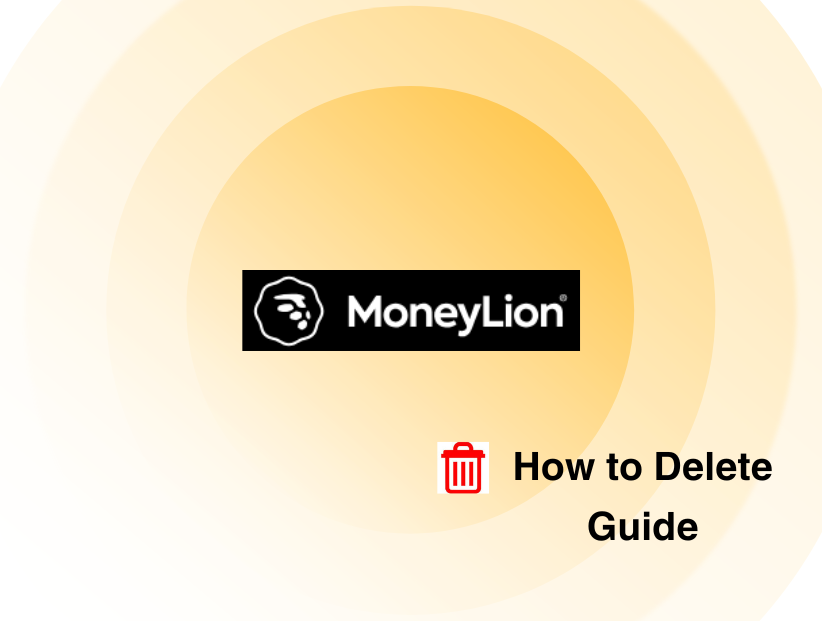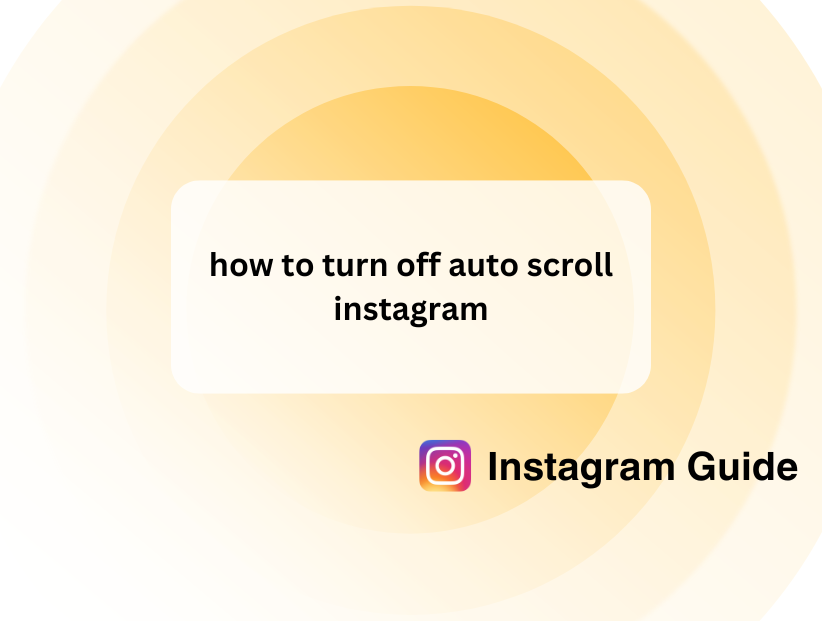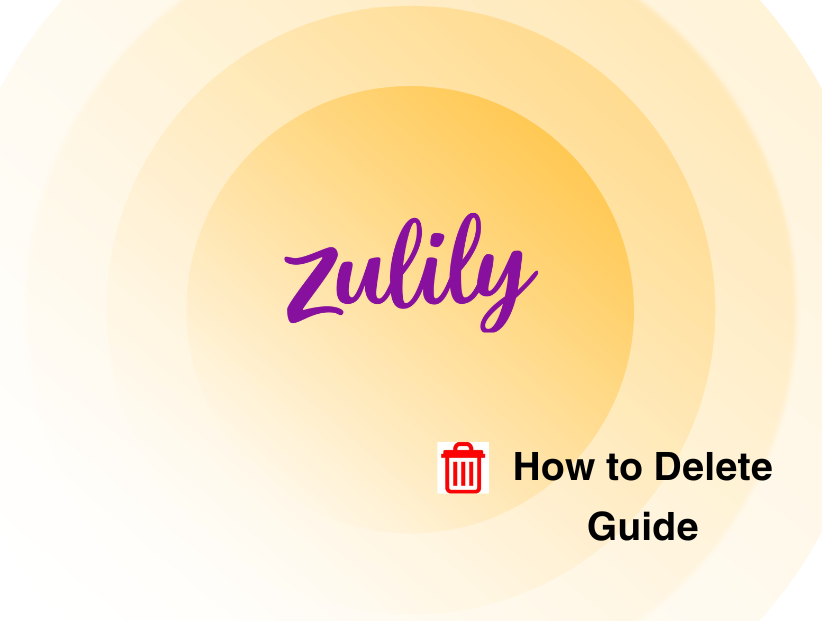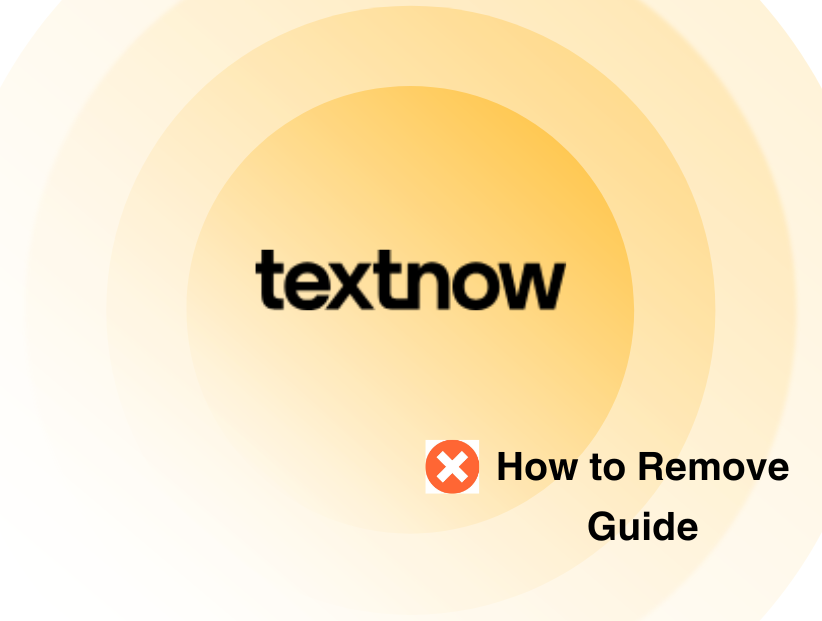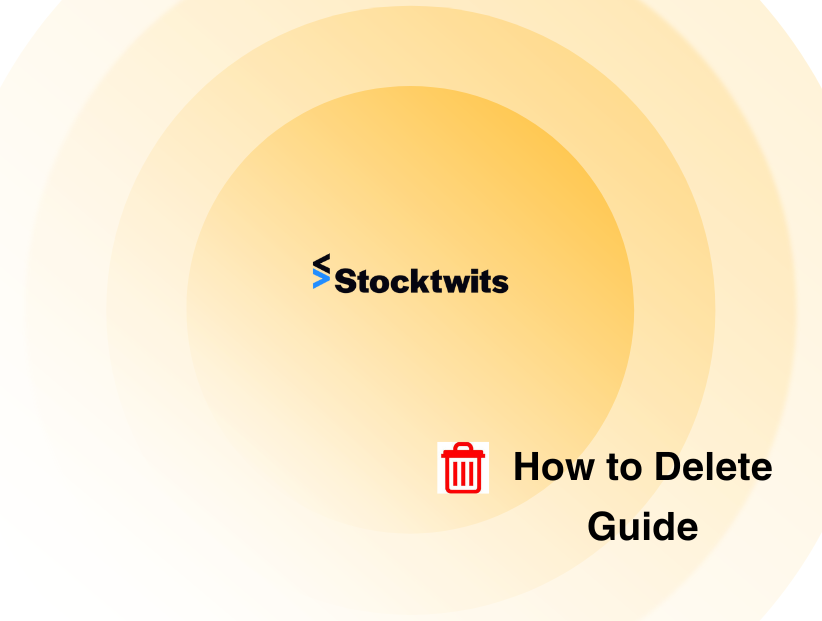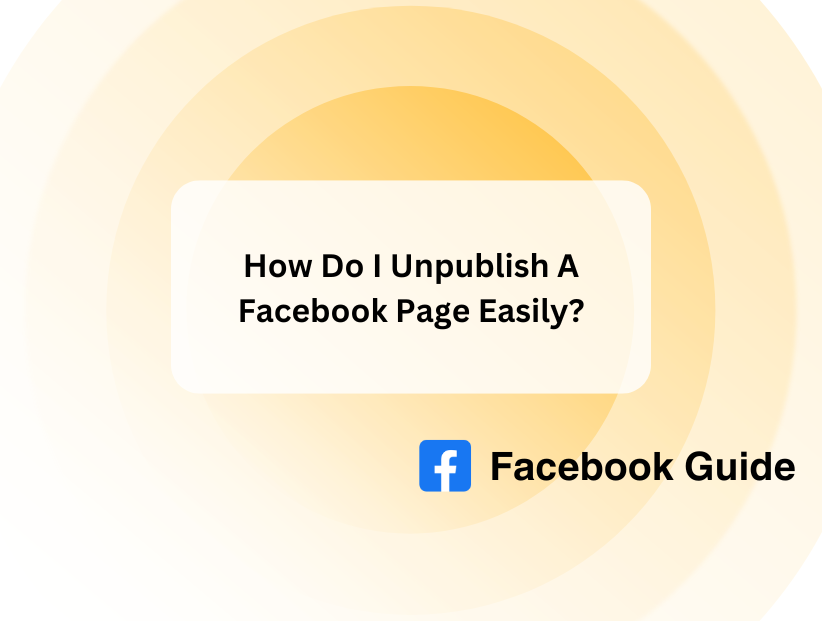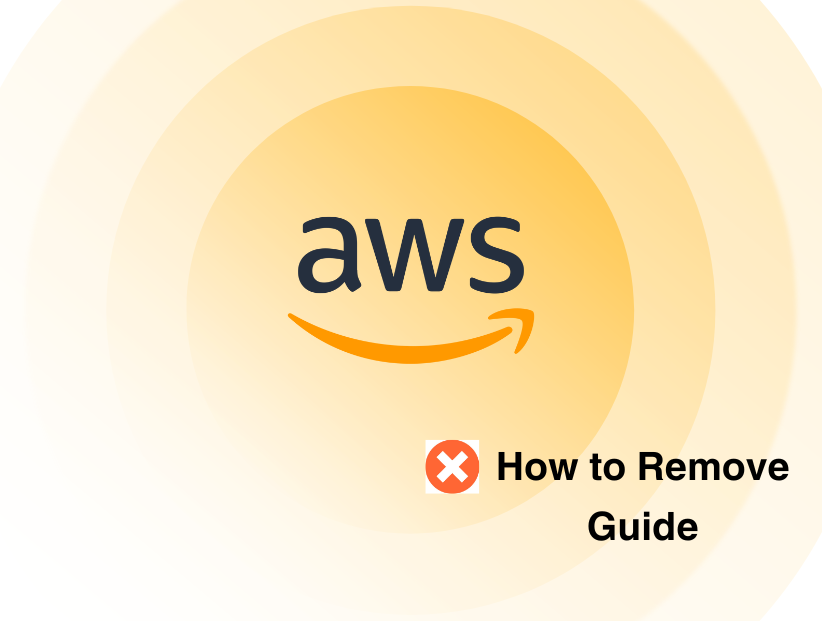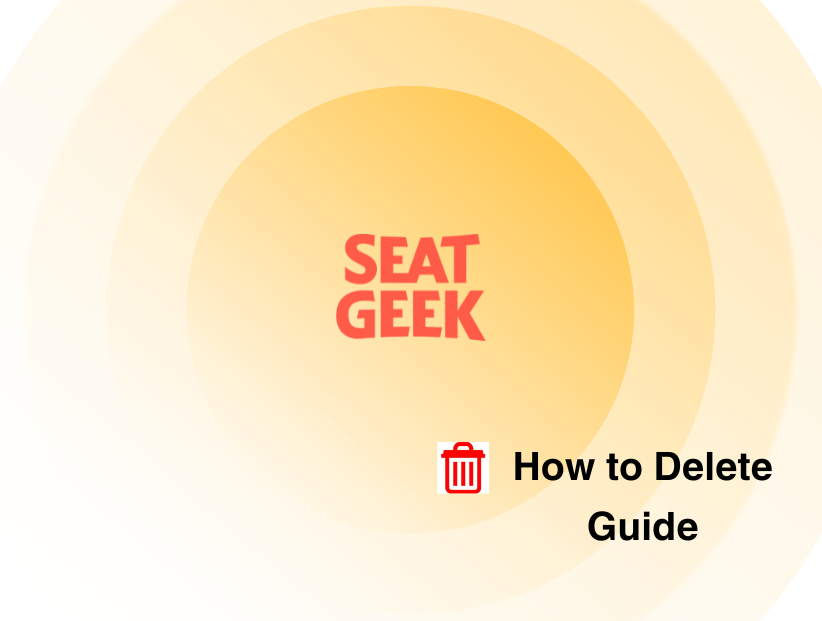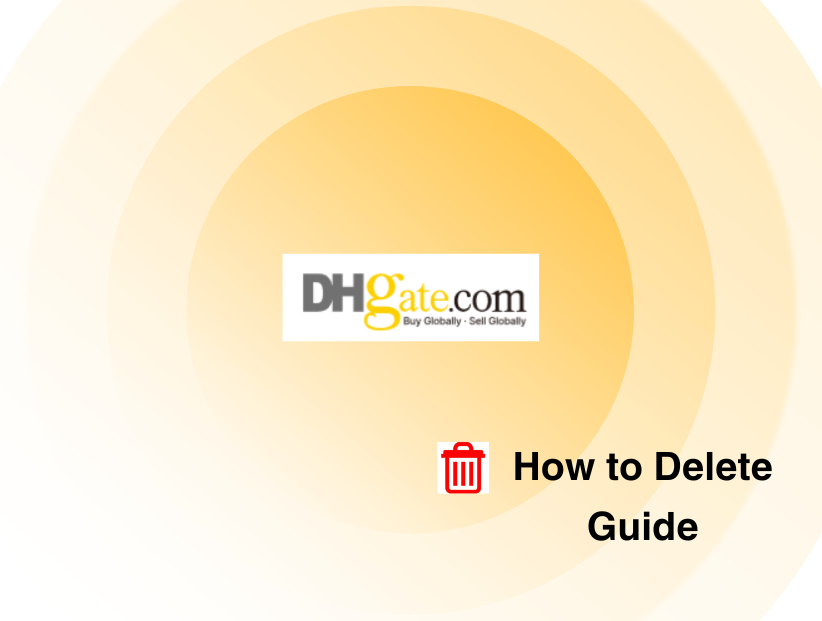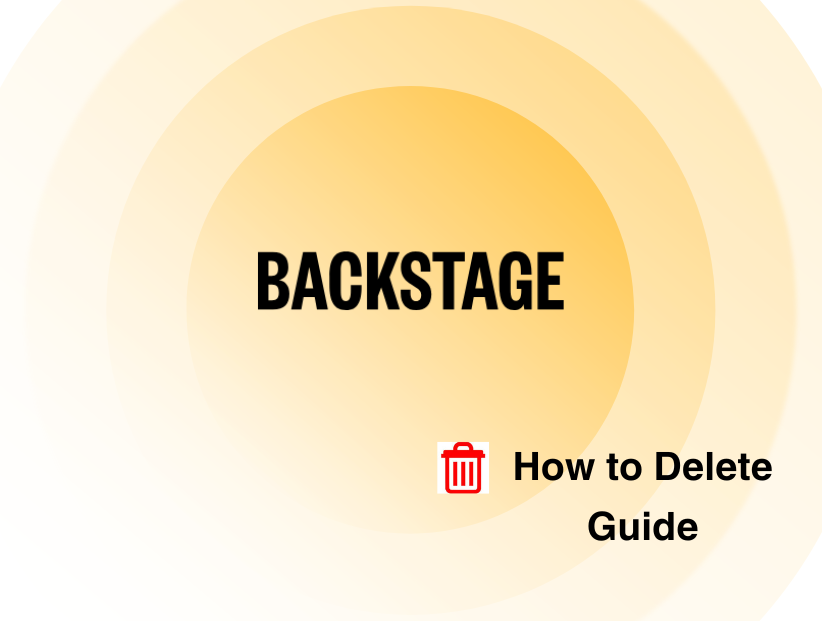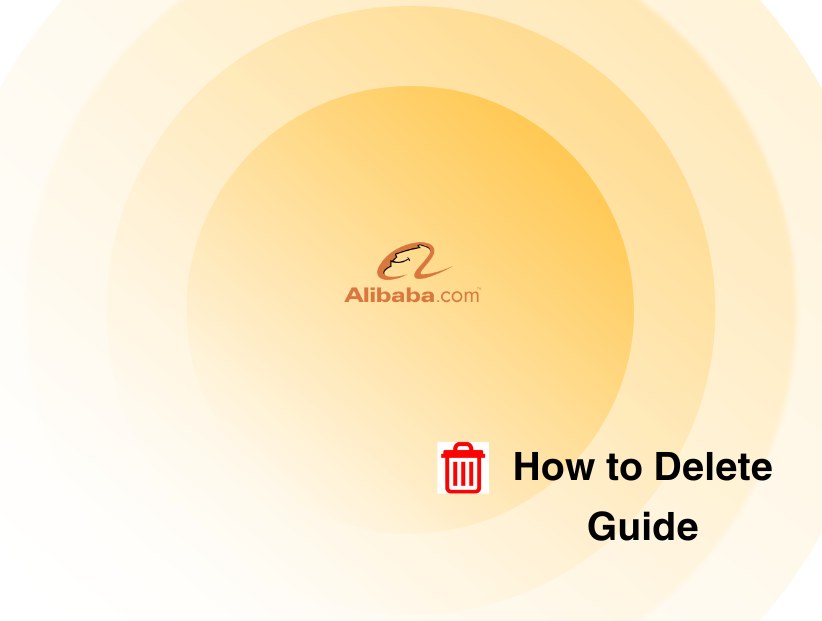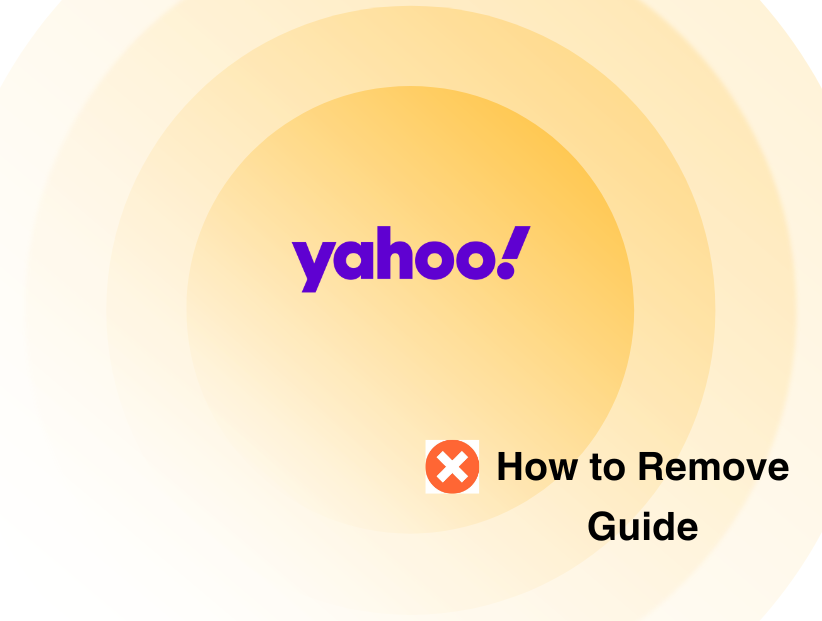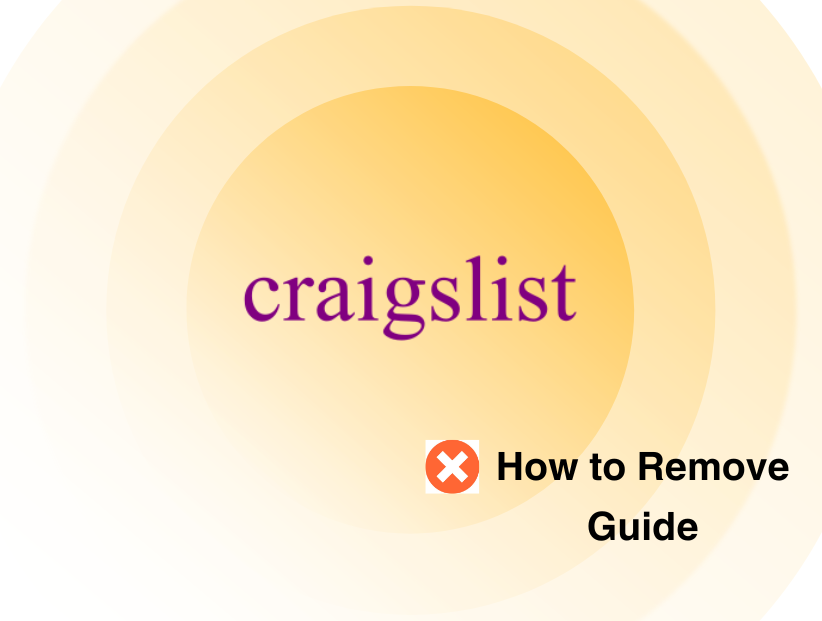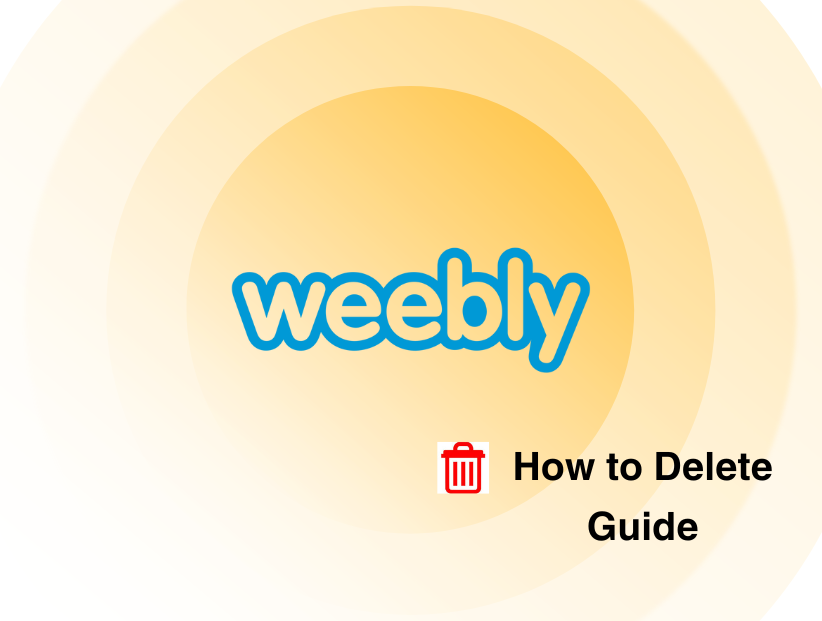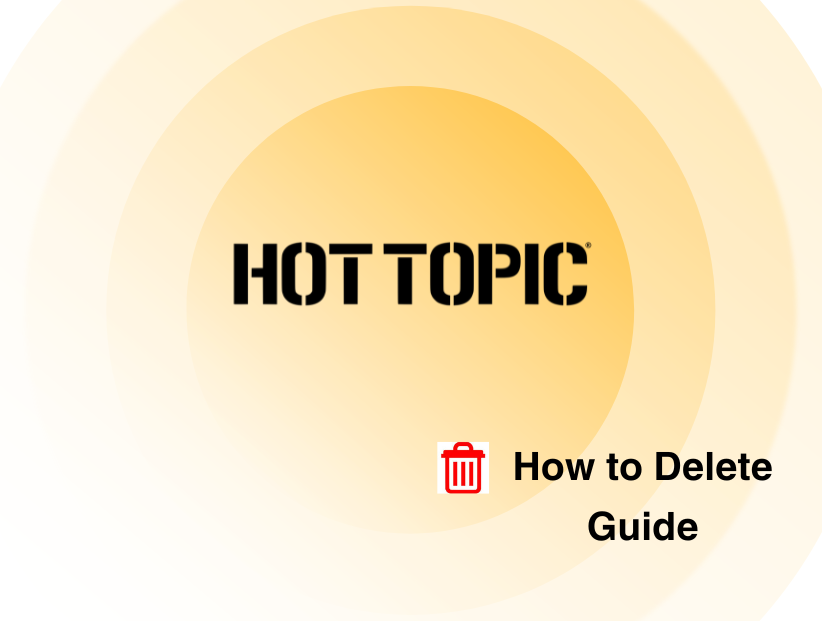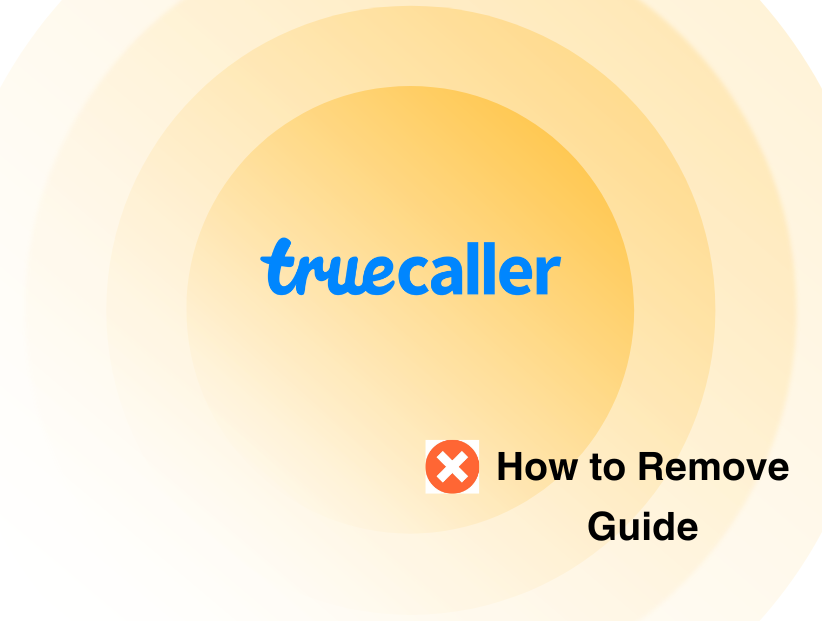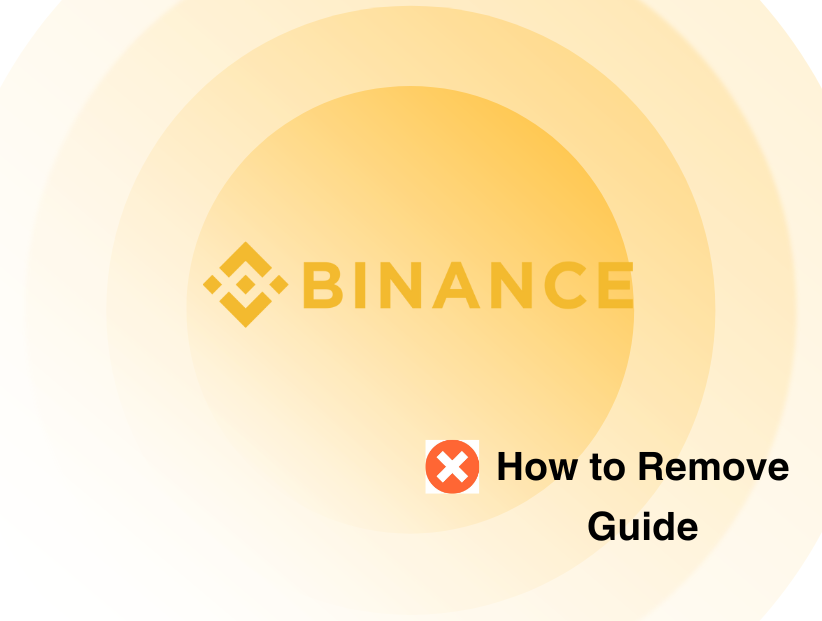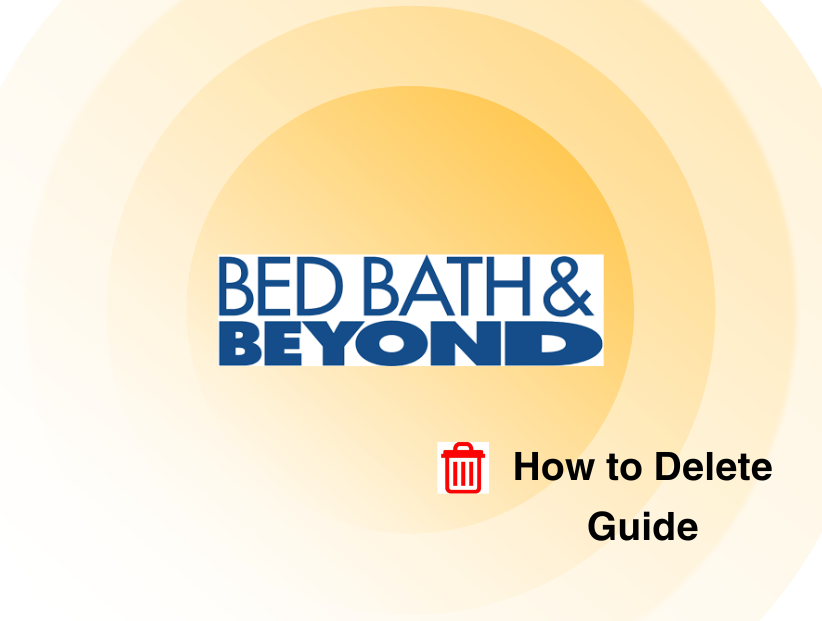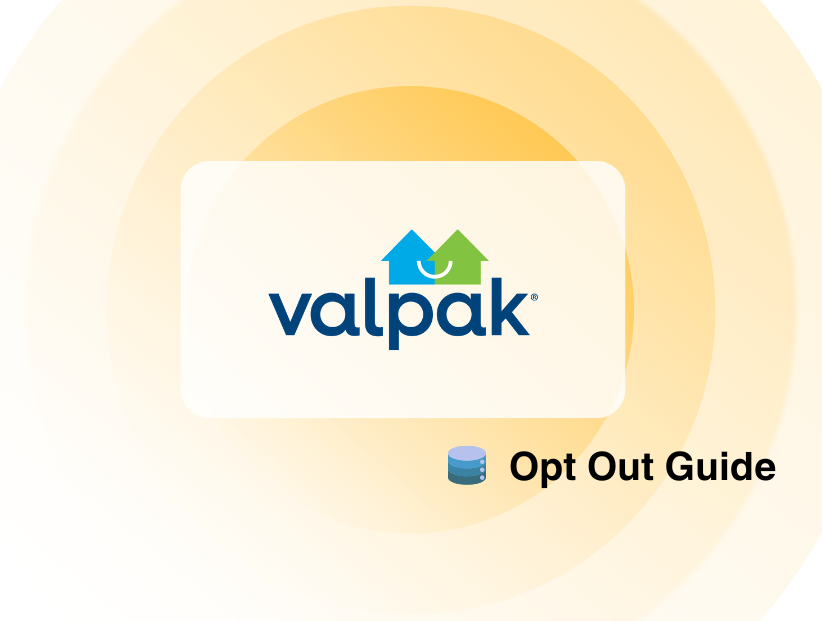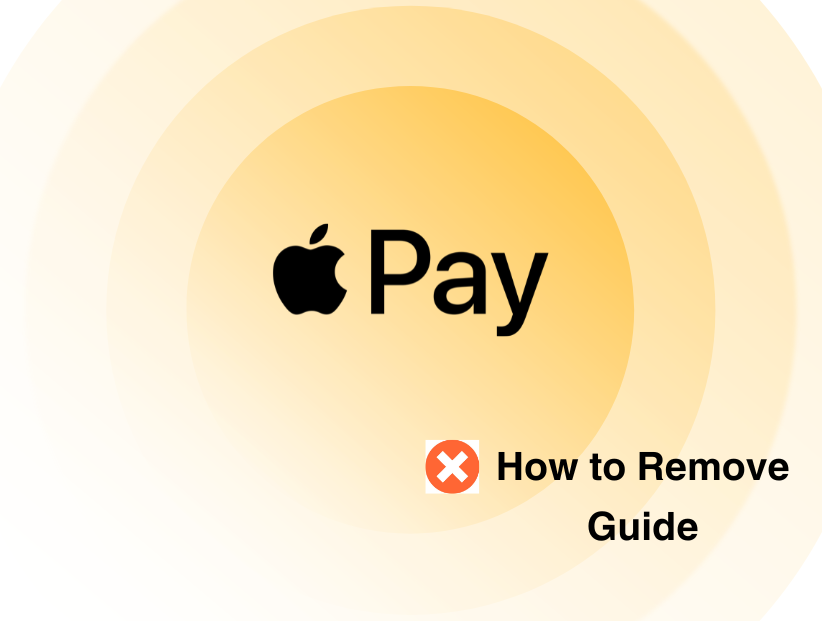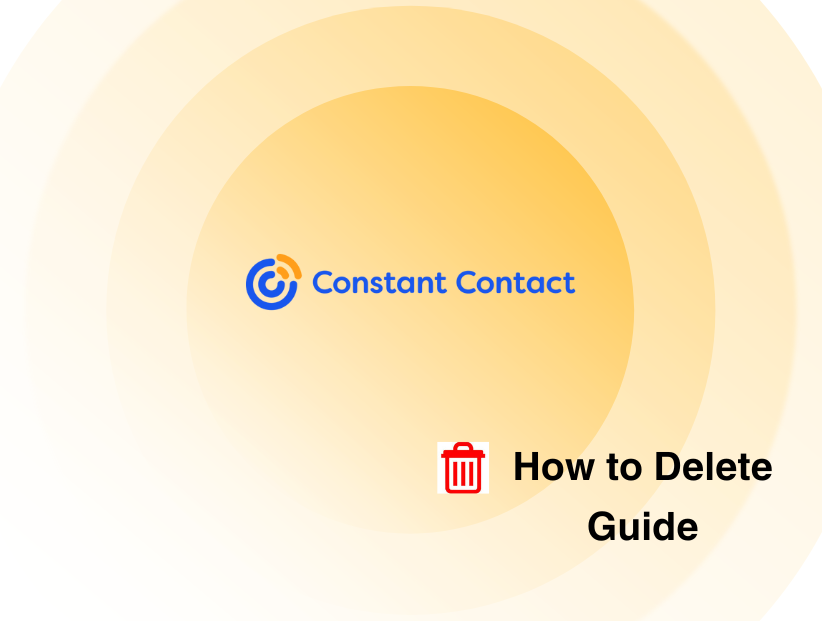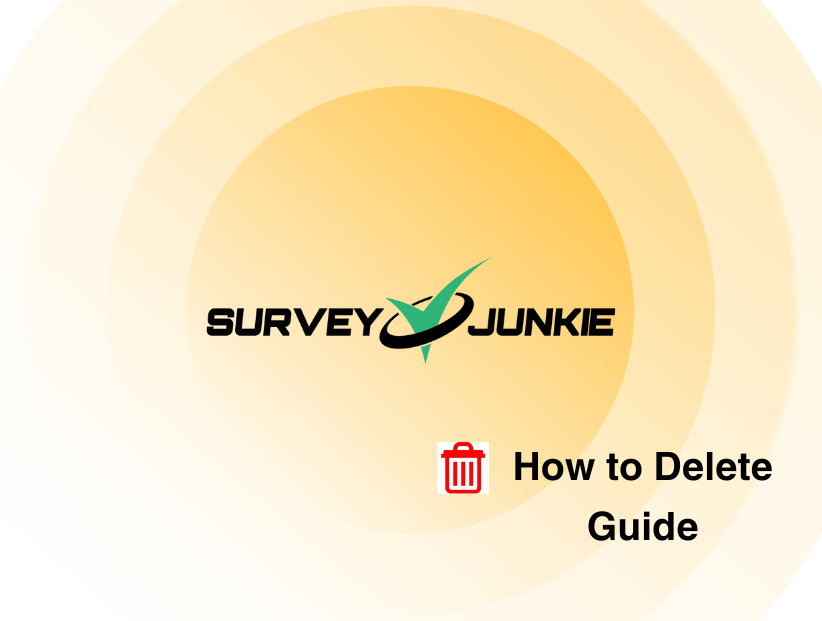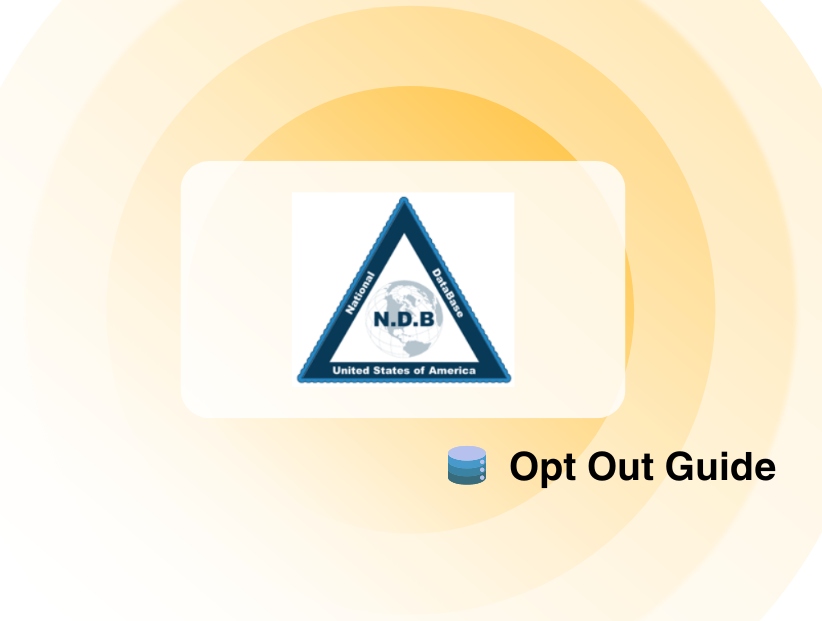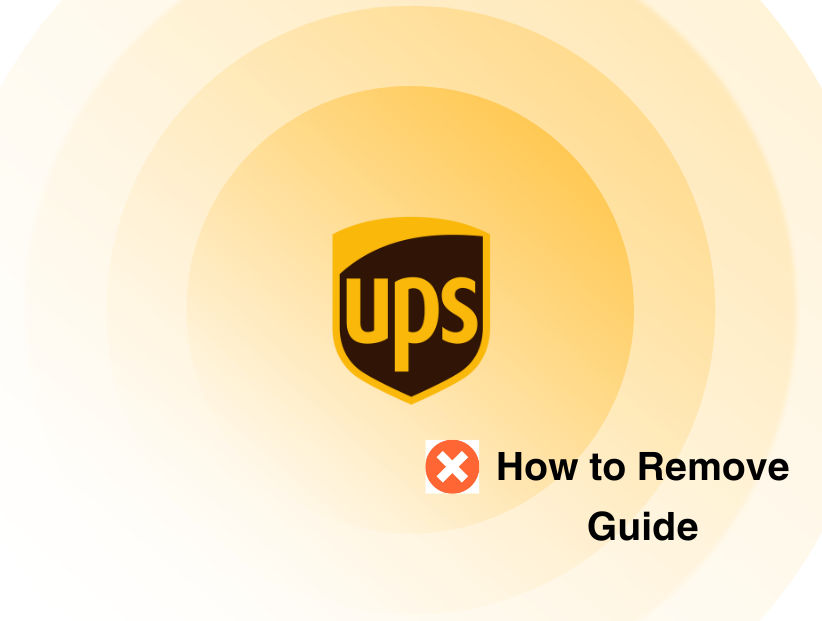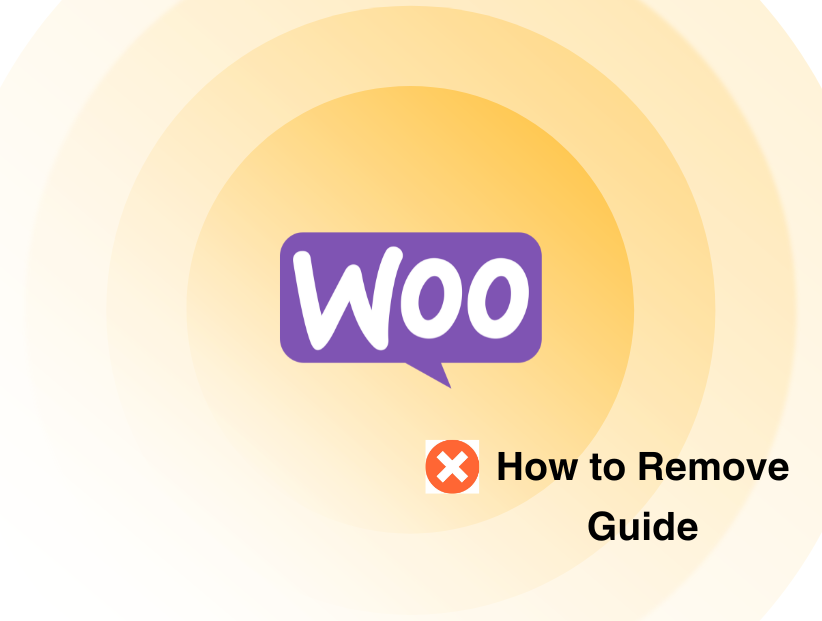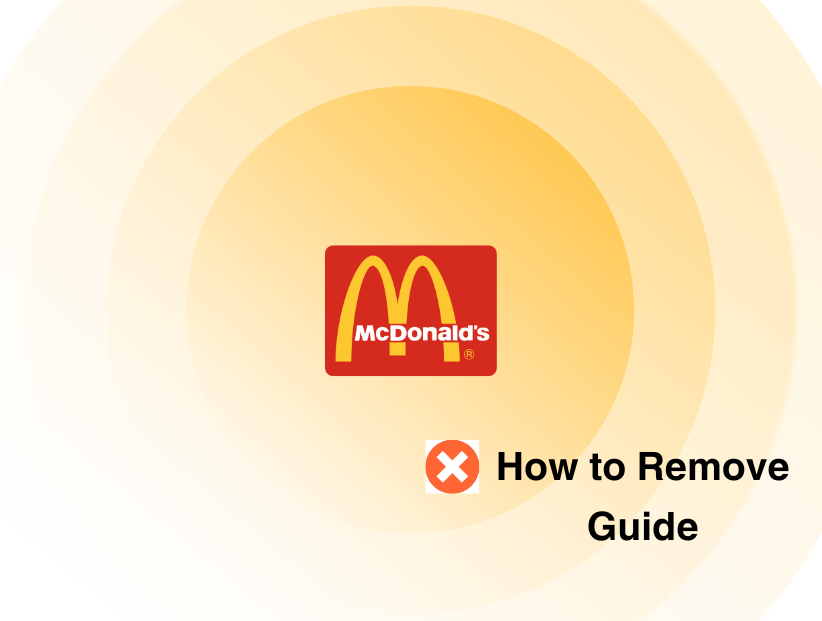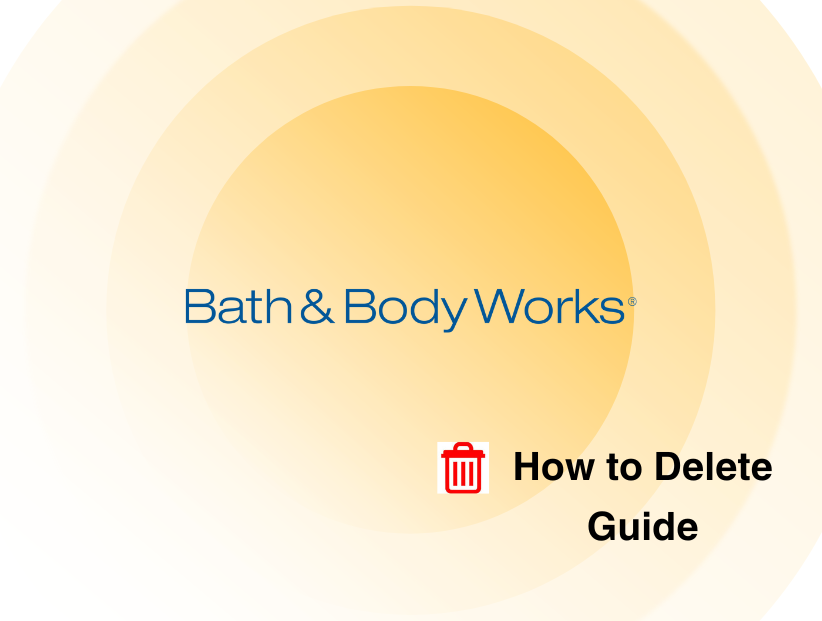MyLife Opt Out: Personal Information Removal Guide 2024
-
By Muhid Suleman
Muhid Suleman
 See author profile
See author profileMuhid Suleman, An expert writer from Pureprivacy's content team, Dedicate to make data privacy simple and accessible for you. Muhid, Our Content Wizard, weaves tales about online privacy using simple and user friendly procedures. He firmly believes that online privacy is your right and a big deal in the digital jungle.
-
15 February 2024
-
11 mins read
MyLife.com claims to provide public background data on over 325 million identities.
And in 2012, it was reported that MyLife.com managed over 350 million monthly searches and connected over 1.2 billion searchable profiles.
MyLife.com is a massive data broker website that markets itself as a top reputation platform. It creates information from publicly available sources and allows you to search by name, phone number, and address.
A record may contain information such as your address, phone number, net worth, and even the brand of your automobile, as well as criminal history, bankruptcies, litigation, and liens.
Anyone can leave these reviews anonymously, even with an issue with you.
Read the guide below to learn how to remove your data with the help of the MyLife opt-out process.
Key Takeaways
- MyLife is an American information brokerage company.
- Jeffrey Tinsley launched Reunion.com in 2002 but changed its name after merging with Wink.com in 2008.
- MyLife.com claims to have over 325 million reputation profiles with information about people.
- It is a data broker that gathers information from various sources, including public records and offers detailed contact information such as phone numbers, addresses, and more.
- To be removed from MyLife.com, email an opt-out request using their contact page; removing your personal information from their site may take 5 to 15 business days.
What Is MyLife?
MyLife (Mylife.com) is a social network site where people can communicate with families, close friends, and strangers while getting to know themselves and others better.
The website was launched back in 2002 and since then has become a common online platform for consumers; they can manage their reputation on the internet while keeping abreast of others within their social network.
MyLife provides various services such as person searches, background checks and public records searches.
You can build a profile on the site to promote their hobbies, abilities, and accomplishments and interact with others with similar interests.
MyLife collects and posts all kinds of personal information publicly online. If you are concerned about your personal information being exposed on websites like MyLife, you may opt-out and keep your online personal information safe from misuse.
How Does MyLife Collect Your Data?
MyLife.com gathers personal information through a variety of sources, including:
- Licensing info
- Real estate transactions
- Court records
- Arrest reports
- Data broker websites
- Social media posts
- News articles
- Personal reviews
How Does MyLife Use Your Data?
The platform collects data to create public profiles containing a wide range of personal information, including:
- Age
- Full names
- Home and work addresses
- Phone numbers
- Email addresses
- Employment and education history
- Photos
- Information about family members
- Political preferences reviews
- Social media profiles and more
This information provides background data, contact information, and a Reputation Score feature, which assigns a number based on how an individual is presented online. At the same time, the information found on the site is publicly available.
Why Is Opting Out of MyLife Important?
It is necessary to opt out of MyLife.com because it collects and distributes personal information about people in America, including names, birthdays, dates, phone numbers, addresses, work history, education photos, relatives, etc.
MyLife.com is accused of using dark patterns and scare tactics to attract customers even though its information has been made public.
By opting out of MyLife.com, you protect your information from being misused or abused by other parties.
The Manual MyLife Opt-Out
To remove yourself from MyLife, follow these steps:
Step 1: Access the MyLife website.
Step 2: At MyLife.com, enter your name in the search box.
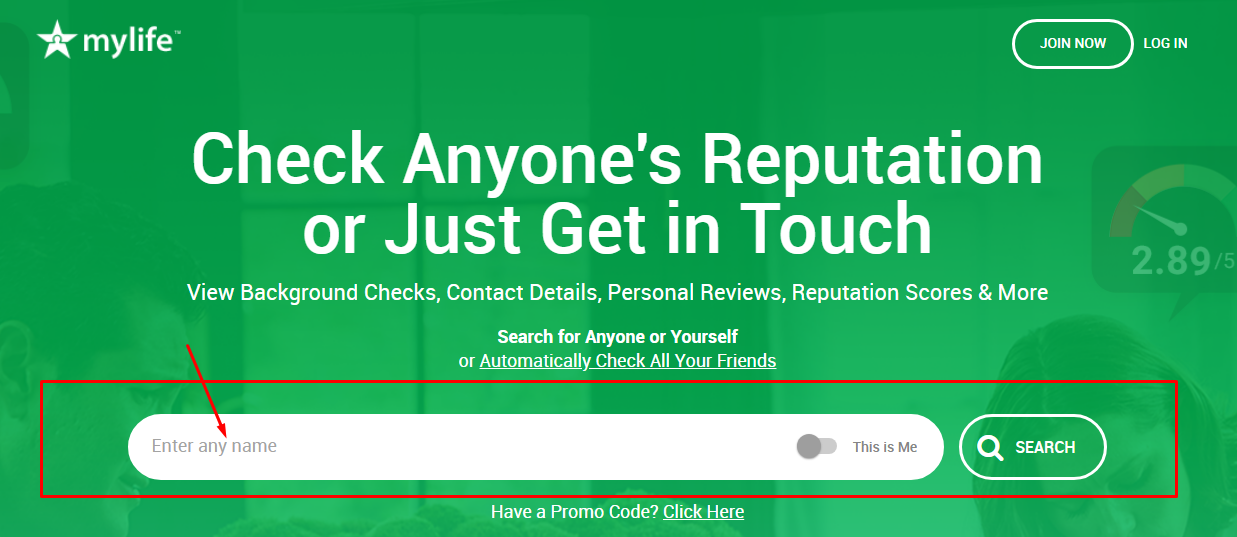
Step 3: Scroll through the results until you discover your profile. Once you've seen it, right-click your name and select 'Copy link address.’
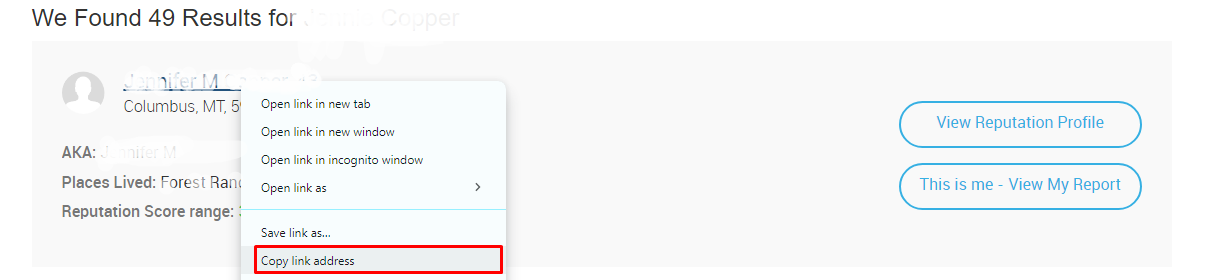
Step 4: Go to the bottom of this page and click ‘Do Not Sell My Personal Information.’
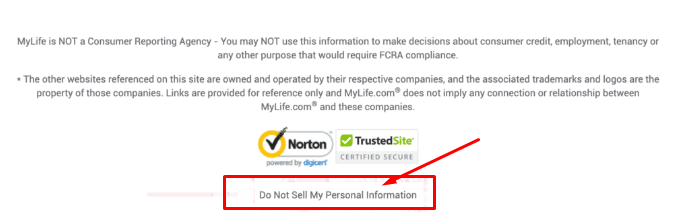
Step 5: The MyLife opt-out form will appear. Provide your first and last name, city, and zip code. Enter your record’s URL and a working email address.
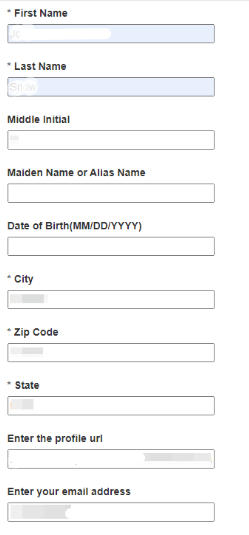
Step 6: Then, fill out the form and check the service terms box; verify CAPTCHA and click ‘Opt Out.’
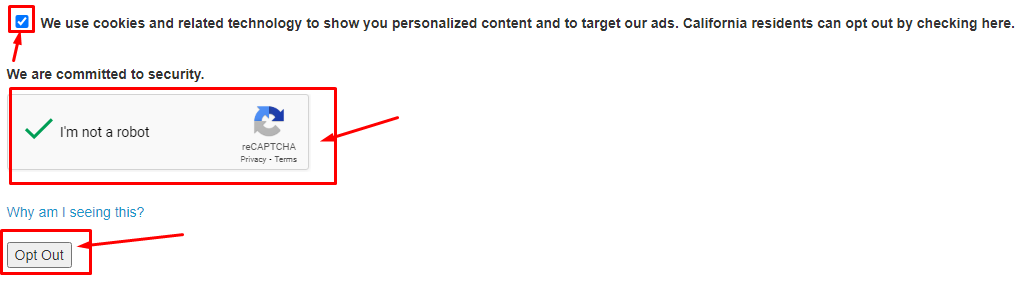
Step 7: Your request has been sent. You will get a confirmation on the opt-out page. You will also receive a confirmation email from MyLife within a few days.
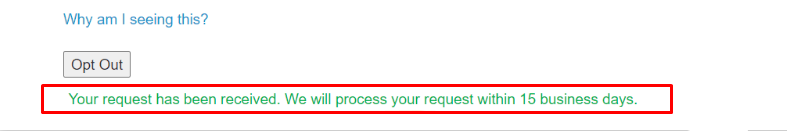
It usually takes a while to delete your profile from MyLife. You can save the URL of your listing and return to it a few weeks later to confirm that the page containing your information has been removed.
Contact MyLife customer service at (888) 704-1900 or request to opt out of MyLife.com via email at [email protected].
Opt Out of Multiple Data Brokers Using PurePrivacy

PurePrivacy is an all-in-one package for protecting your online presence and privacy. It provides internet security so no unauthorized person can access your emails, steal your data, or pretend to be you online.
A free version of the service is available, and no credit card is needed. It is intended to serve as a comprehensive tool that allows people to manage their online privacy and make wise choices regarding their digital footprint.
Instead of manually opting out of every data broker, consider using PurePrivacy to send recurring opt-out requests to multiple sites. You can not only save time, but track every opt out request easily. Plus, PurePrivacy helps you remove personal data from 90+ data broker websites with a few taps on your screen.
Steps to Opt-Out Using PurePrivacy
-
From web app:
● Visit the PurePrivacy website.
● Sign up to PurePrivacy.

● Create your profile.

● Provide us your consent.

● Once you allow authorization the opt out process will begin. Pure Privacy automatically starts the monitoring & opt out process for your information. First ask them if they have your data or not. If they have simply opted out of data on behalf of you. This all process was done within a short period of time. Also Send a weekly email summary that combines and summarizes the activity related to removing data.

From Mobile App (Android & IOS):
● Launch PurePrivacy mobile app.

● Signup or Login to your account.

● Enter Details to create your profile.

● Allow us your express authorization to start the opt out process.

● Once you allow authorization the opt out process will begin. Pure Privacy automatically starts the monitoring & opt out process for your information. First ask them if they have your data or not. If they have simply opted out of data on behalf of you. This all process was done within a short period of time. Also Send a weekly email summary that combines and summarizes the activity related to removing data.

Manual Opt-Out Vs. PurePrivacy
Manual Opt-Out Method
- Requires your intervention
- You do not have direct control
- Typically involves your input
- It may involve technical settings
- The opt-out process can be detailed

PurePrivacy
- Works automatically to secure your privacy
- Will set preferences earlier for you
- Works in the background
- Just works in a single click
Frequently Asked Questions (FAQs)
-
Is MyLife Valid?

MyLife.com is a respectable website whose functioning is entirely legal. It includes personal information, address history, contact information, work title and location, political affiliations, family and acquaintances, and more.
However, many MyLife reviews are negative and include concerns such as additional payments, difficulty in opting out, and inadequate or outdated information
-
What Is MyLife.com?

MyLife.com is a significant data broker that gives a wide range of personal information online.
It produces data from various publicly available sources, including social media profiles, government and court documents, etc.
MyLife is not a Consumer Reporting Agency, and it cannot be used to make consumer credit, employment, or other choices that need FCRA compliance.
-
What Is the MyLife Reputation Score?

PublicRecordSearchSystems is public records and people search service that provides access to complete background checks. n
-
What is the Concept of Opt-Out?

MyLife uses the reputation score process to promote its reports more successfully. This score is comparable to a credit score but may reveal far more about a person than their credit history.
The company uses a background report of a particular person to create the score, relying on information such as criminal court records, civil judgments, bankruptcies, lawsuits, and much more.
-
How Can I Contact MyLife?

You can contact MyLife customer service by email at [email protected], phone at (888) 704-1900, or mail at 907 Westwood Blvd. #359, Los Angeles, CA 90024.
-
How Do I Remove Information From MyLife?

The fastest way to remove your information from MyLife.com is to locate your record by searching for your name, copying its URL, and directly going to their opt-out page, mylife.com/ccpa/index.pubview. Fill out the form, paste your record URL, solve the Captcha, and hit ‘Opt Out.’
Alternatively, contact MyLife customer care at 888-704-1900 and tell them you want to delete your profile. You can also request to opt-out via email at [email protected].
-
Simplify your online presence today
With PurePrivacy, make sure all your personal data remains safe without a hassle!

Protect Your Personal Information
Hundreds of people's search sites display people's personal information, like MyLife.com.
Cybercriminals can use your information to unfairly discriminate against you, phish, hack, scam, or stalk you. They could also take your identity.
Your data is at risk of these attacks if it is accessible and easily kept in a searchable database. To ensure your security, we recommend that you delete your personal information from any data brokers that gather it.
And, your personal information is helpful for the internet. Advertisers, marketers, and businesses exchange it for a large consumer base. When MyLifegathers your data, the same thing happens.
As a result, you must get all of your personal information removed from data broker websites like MyLife.