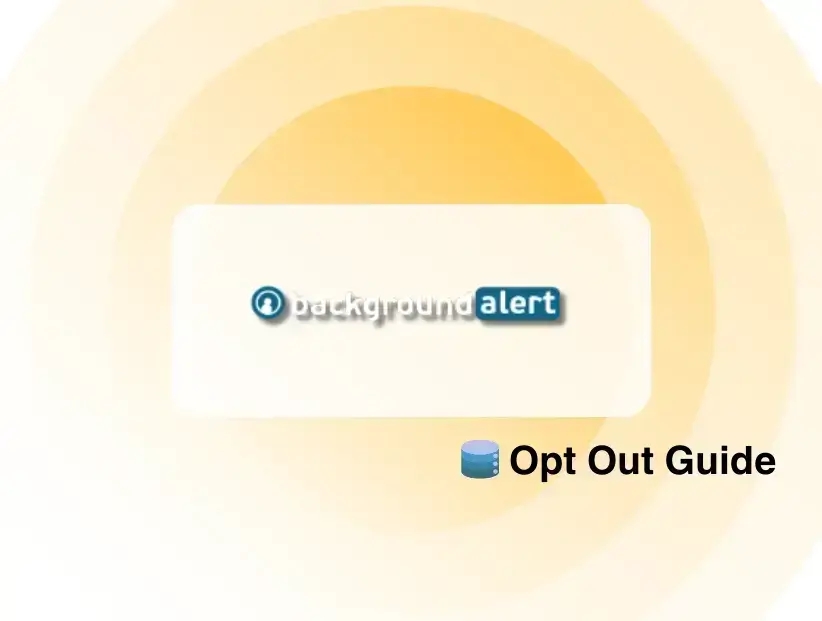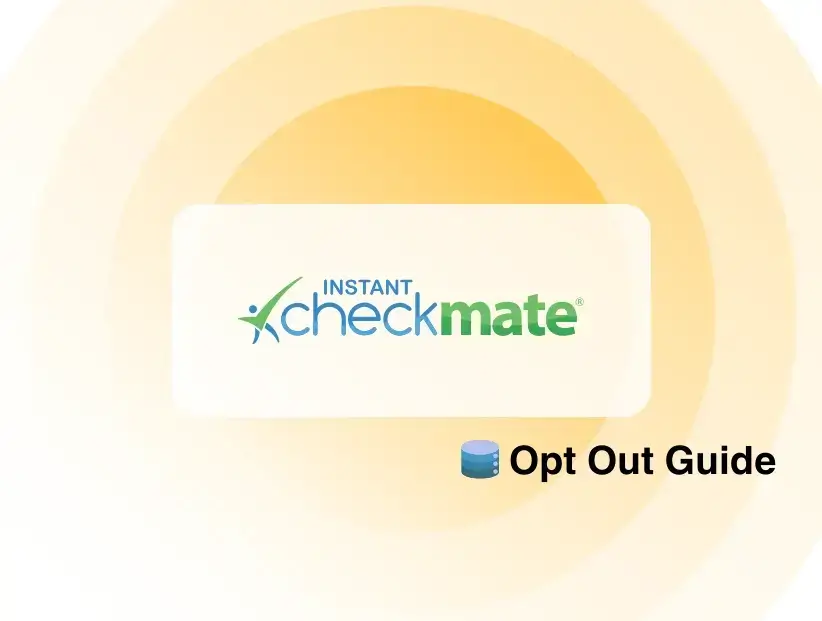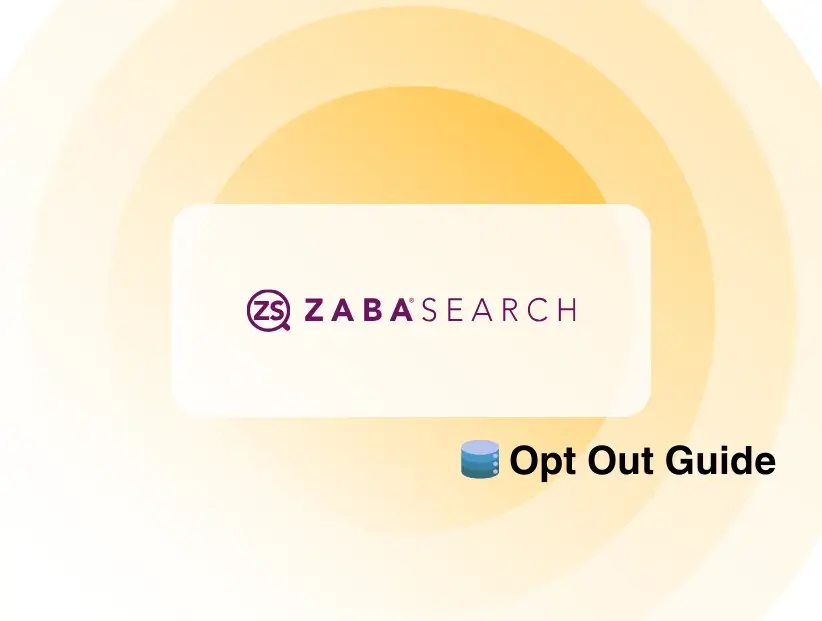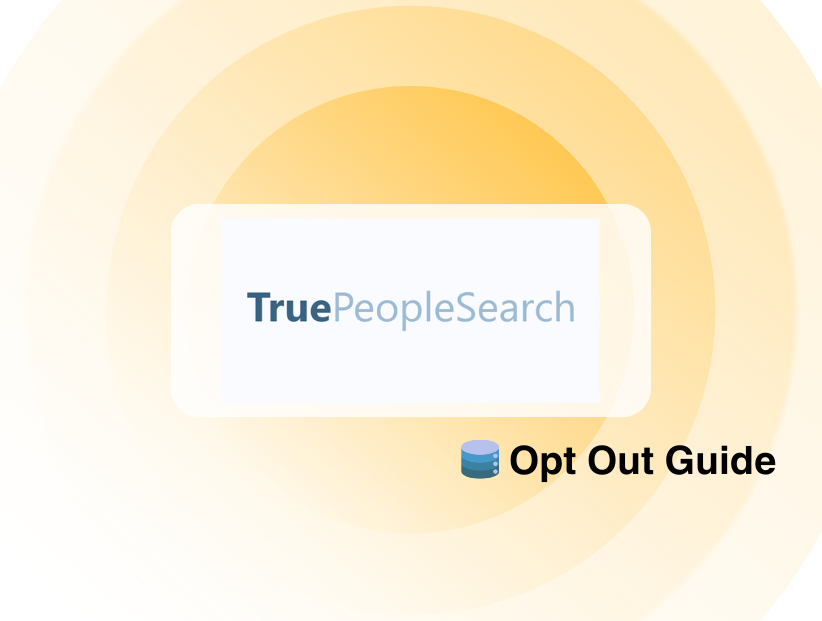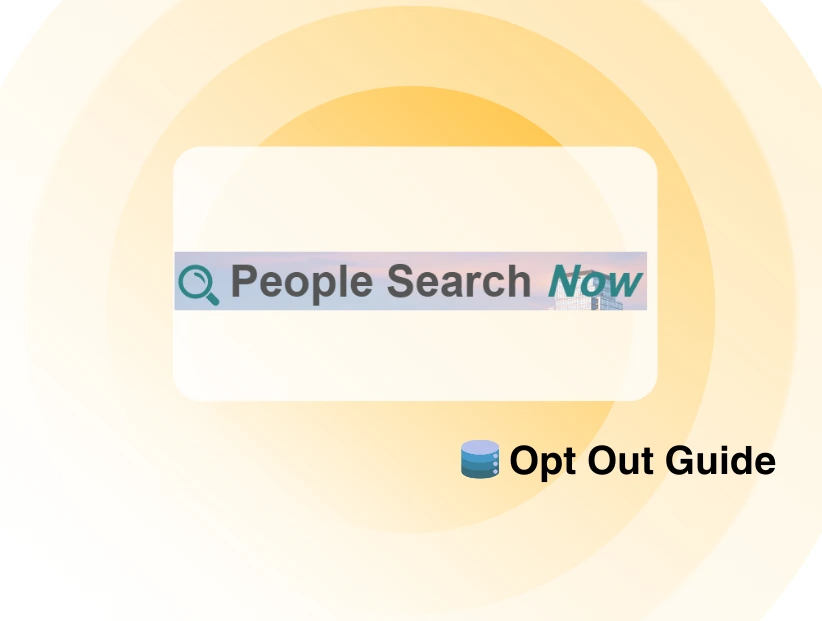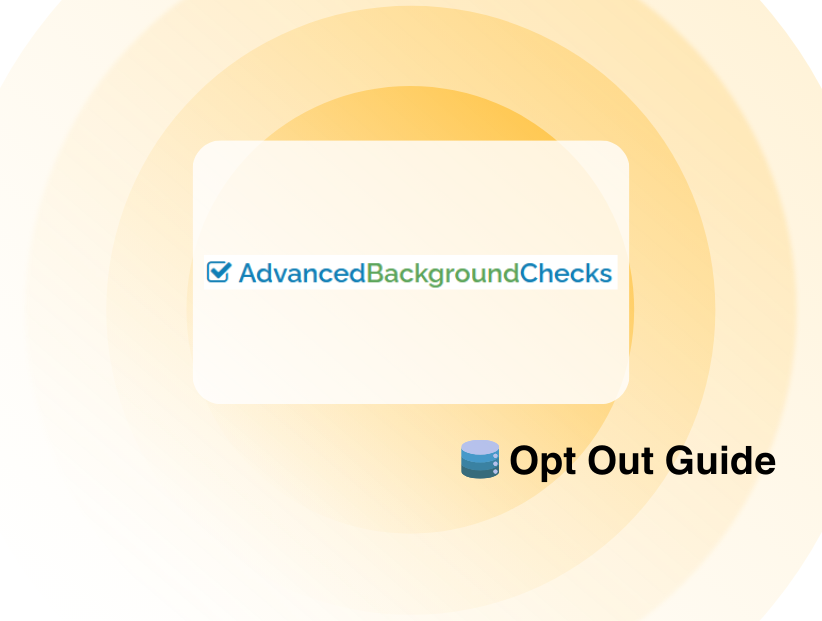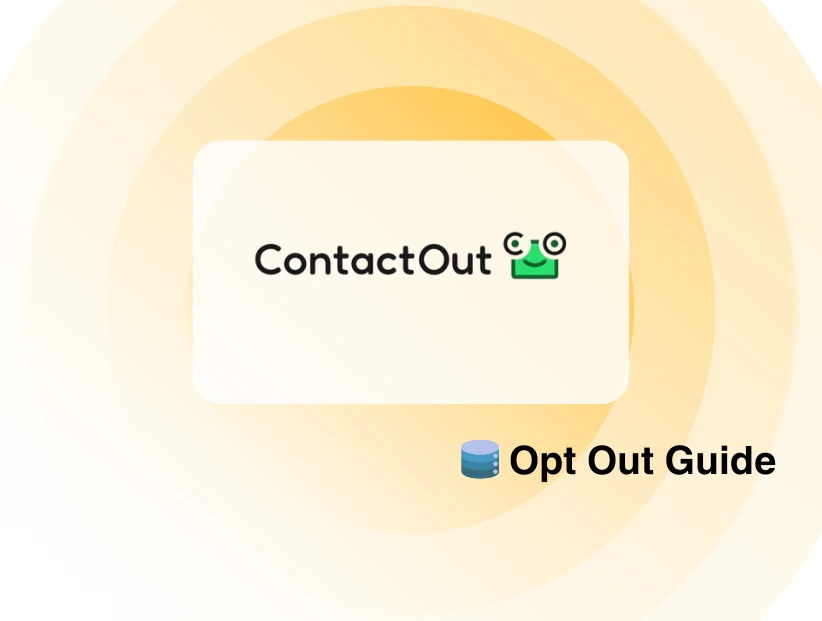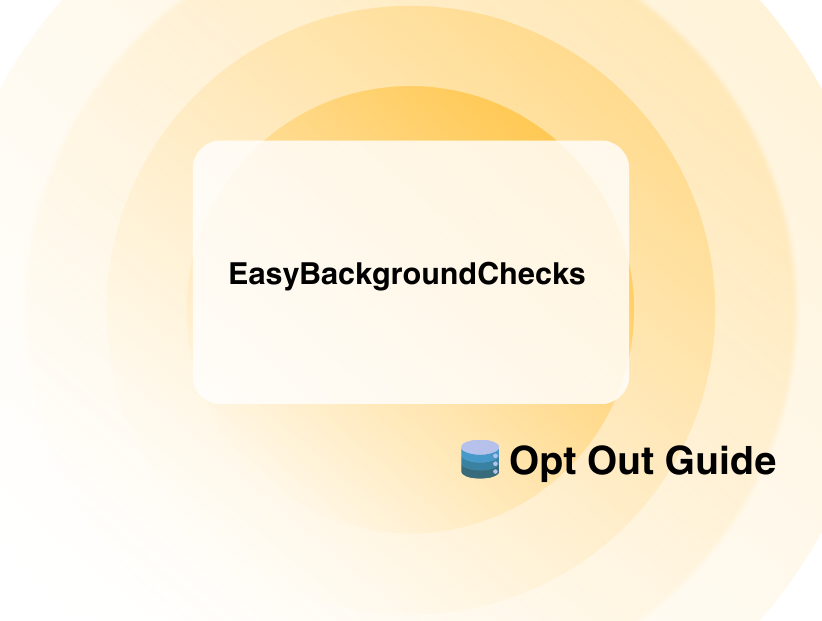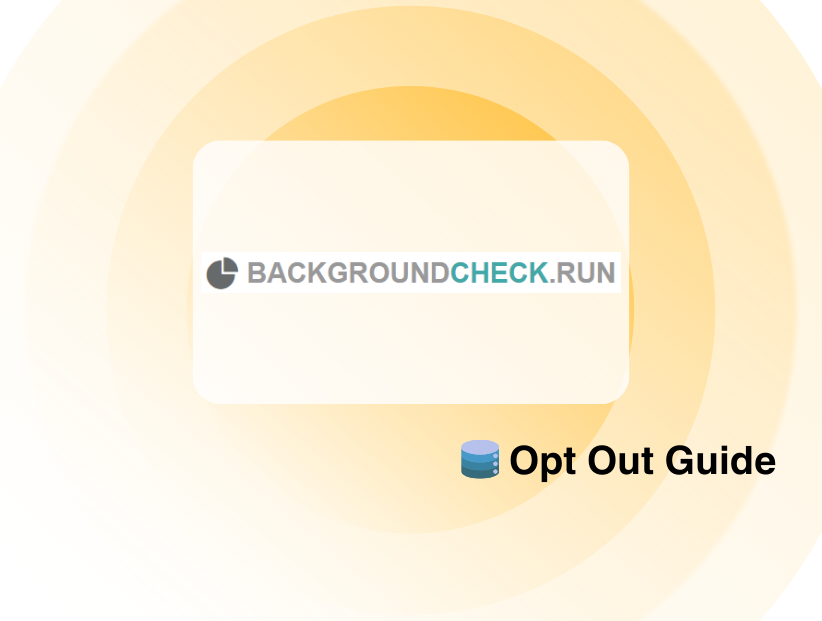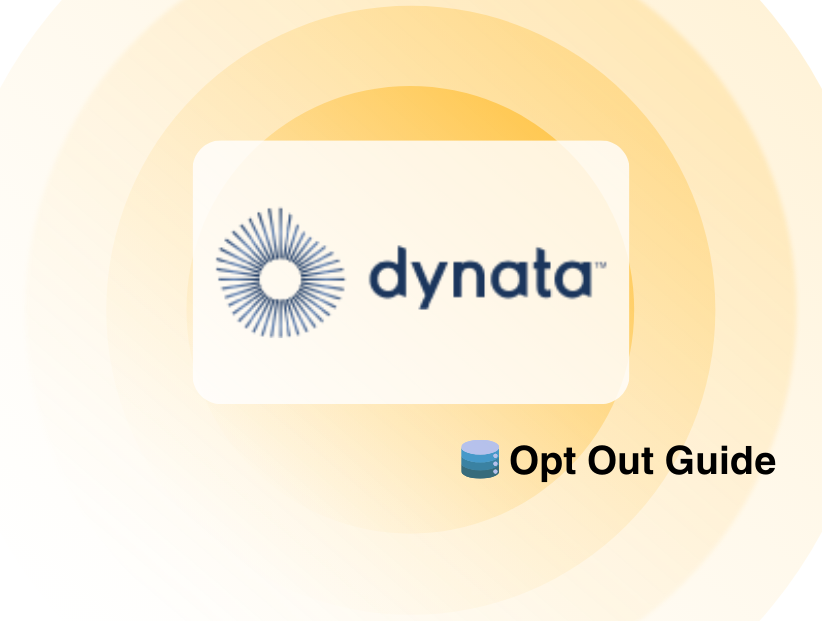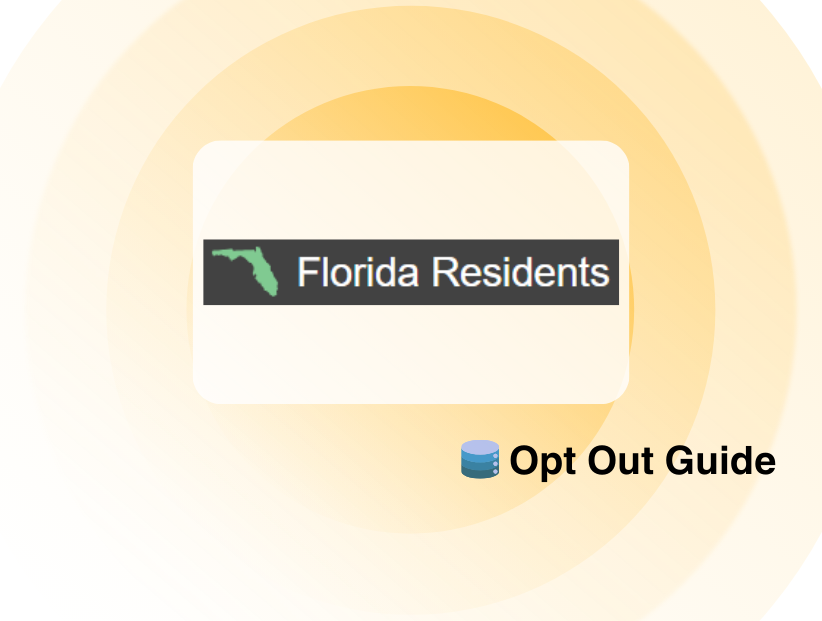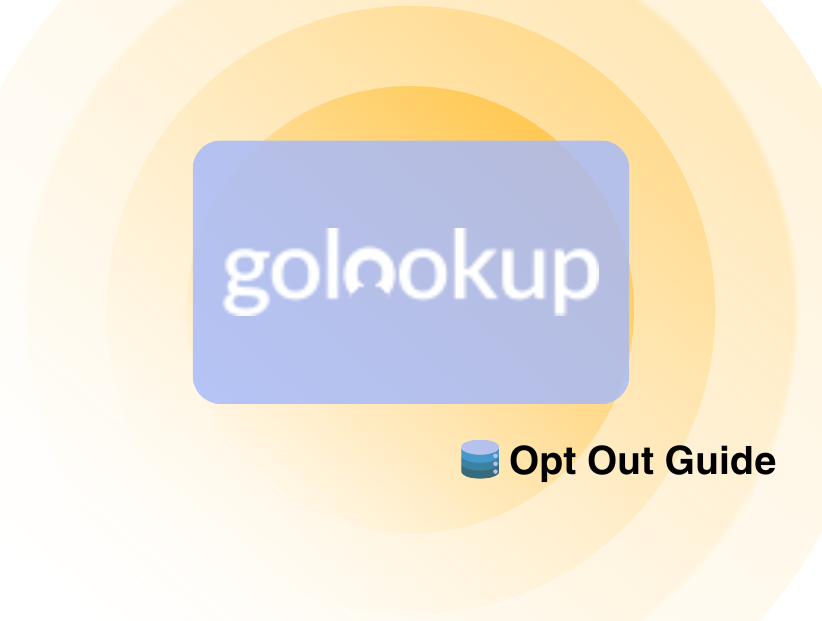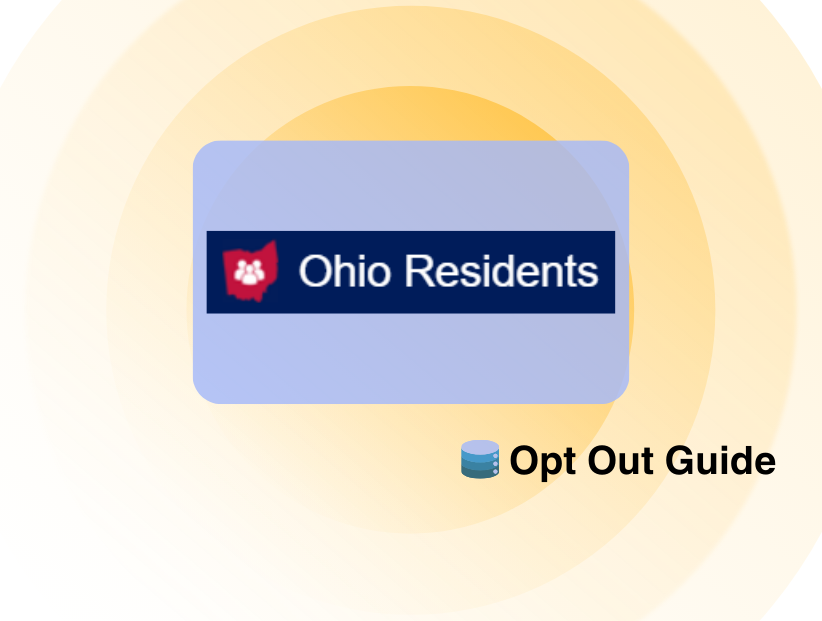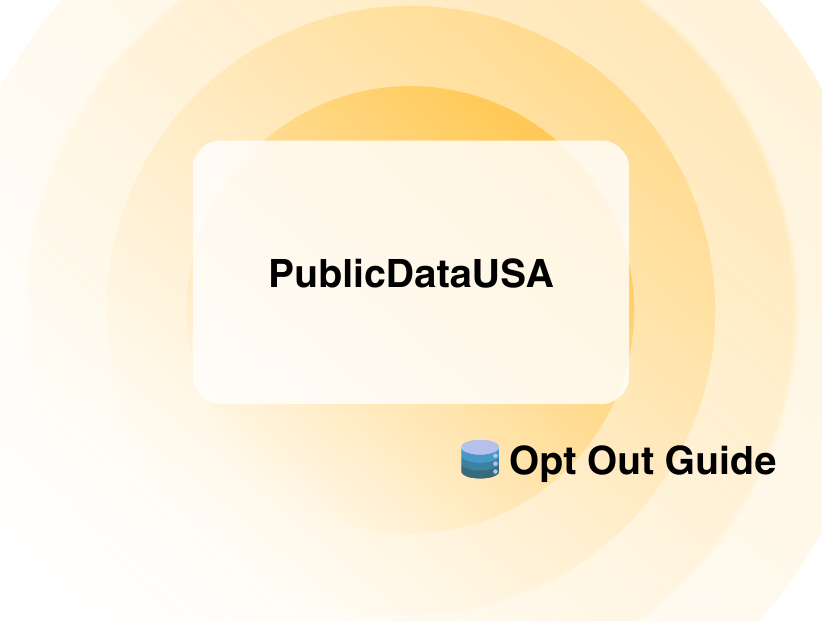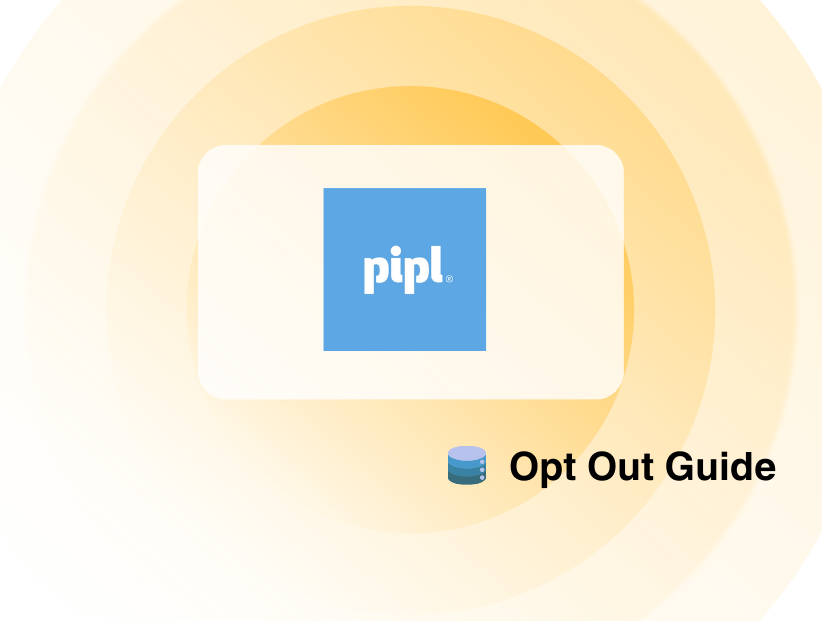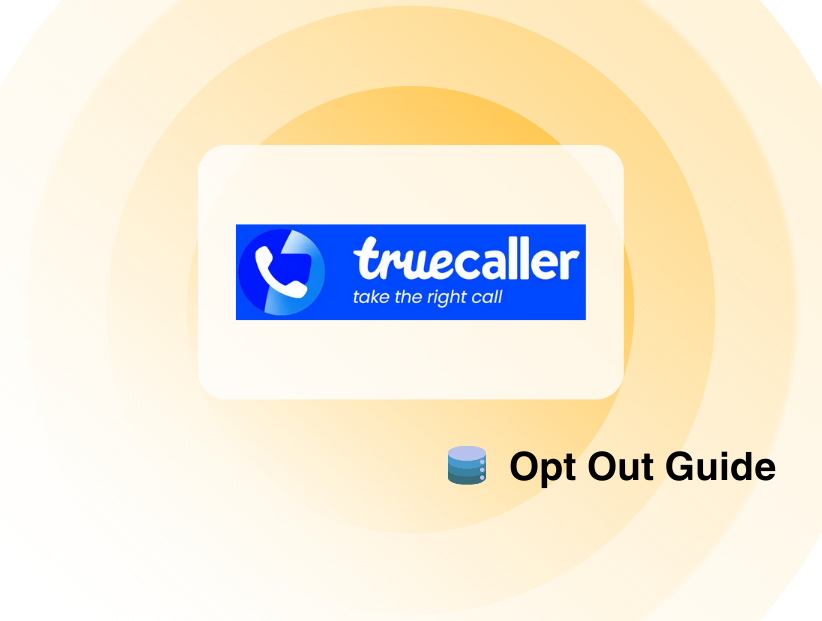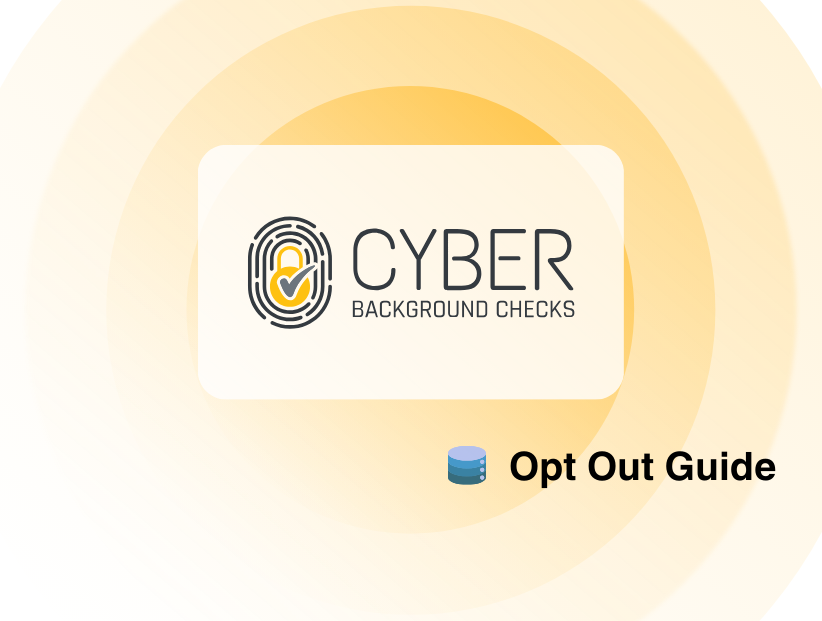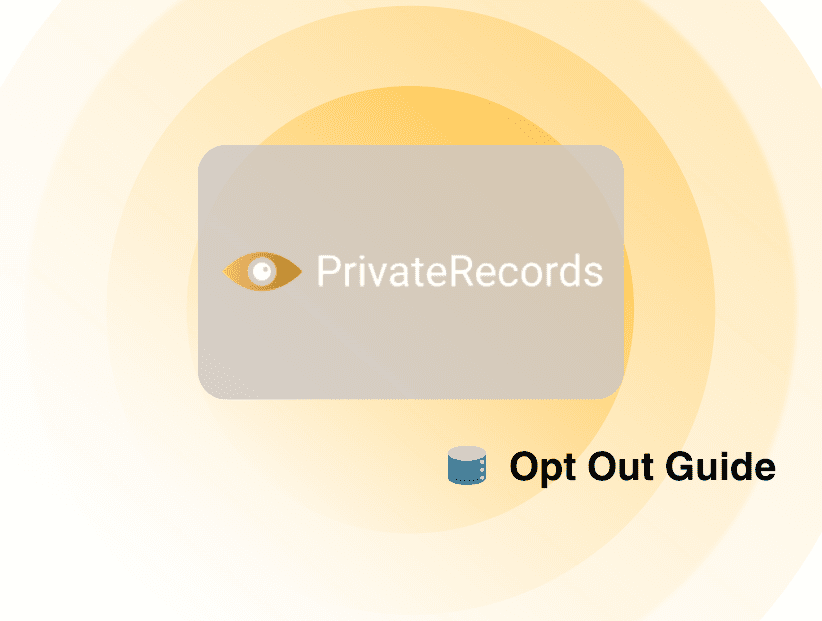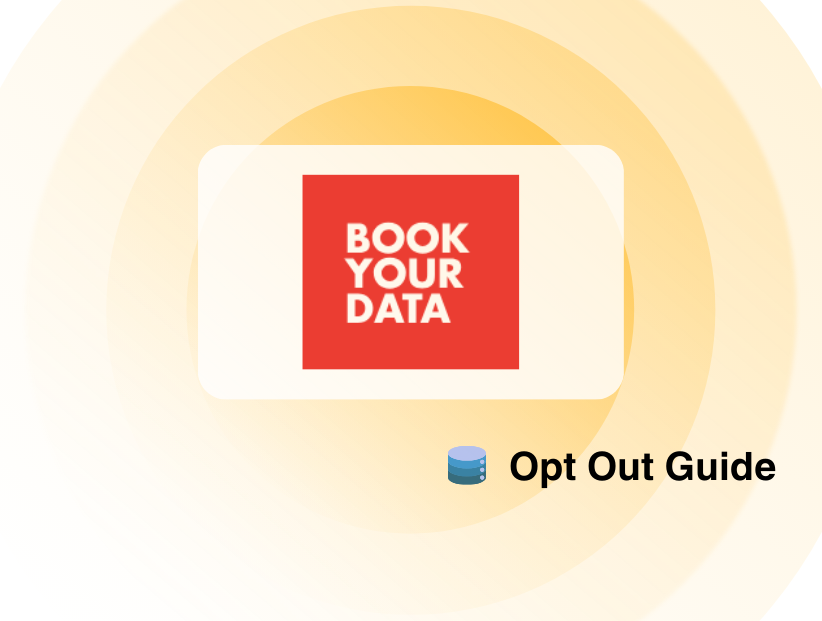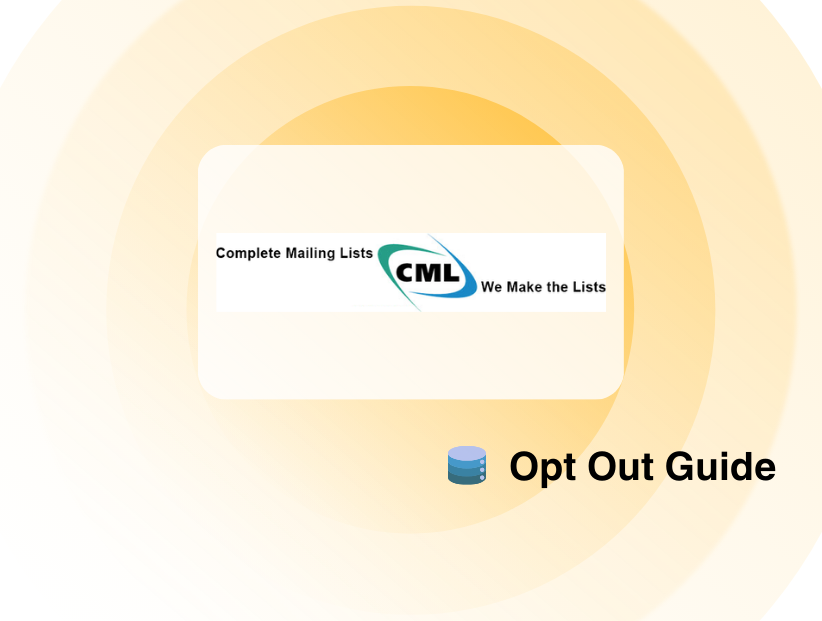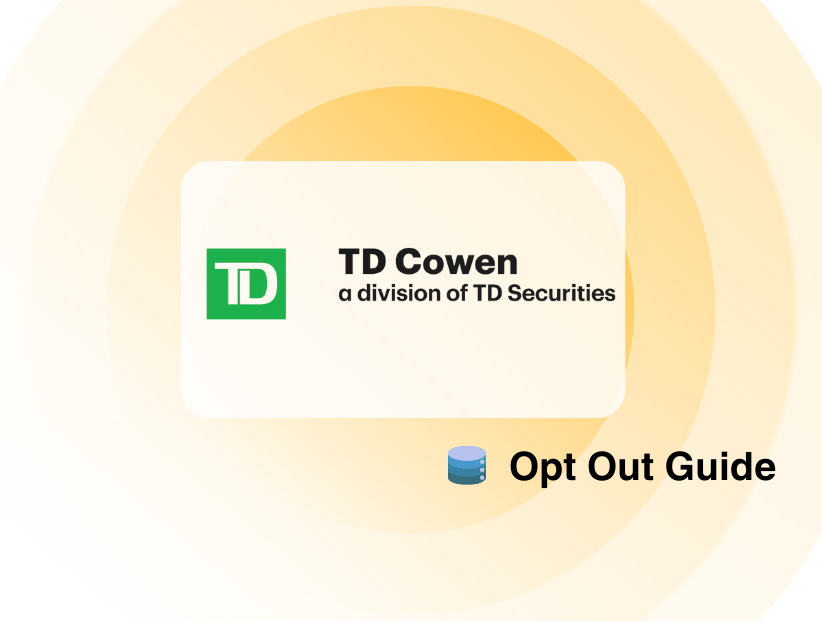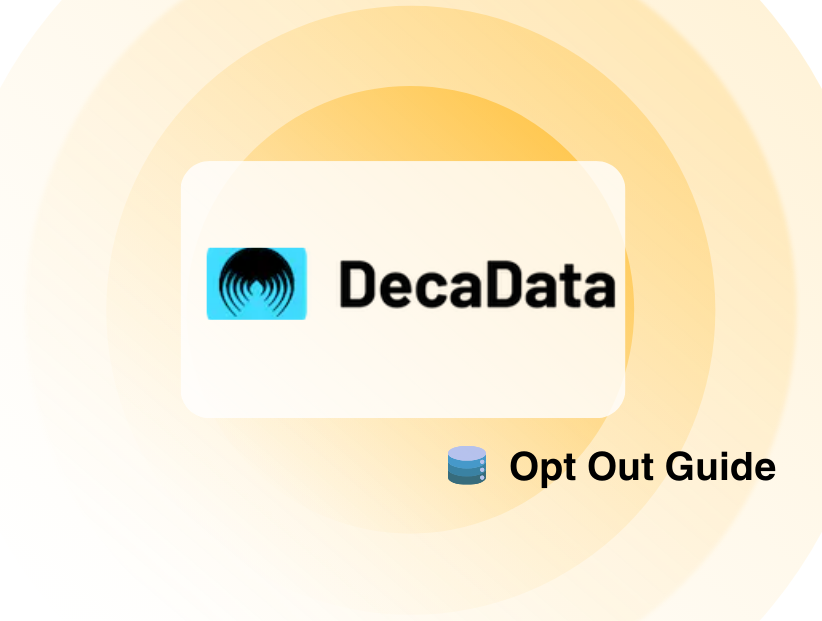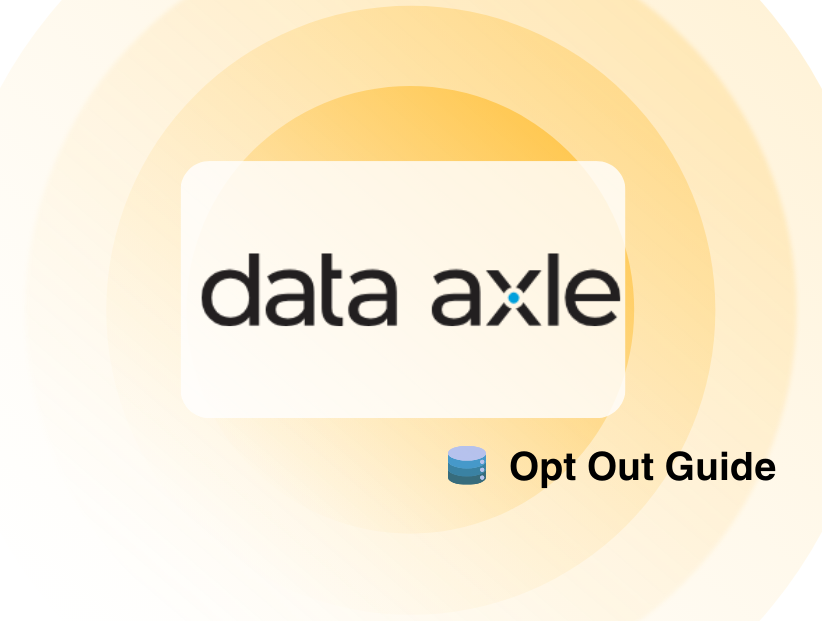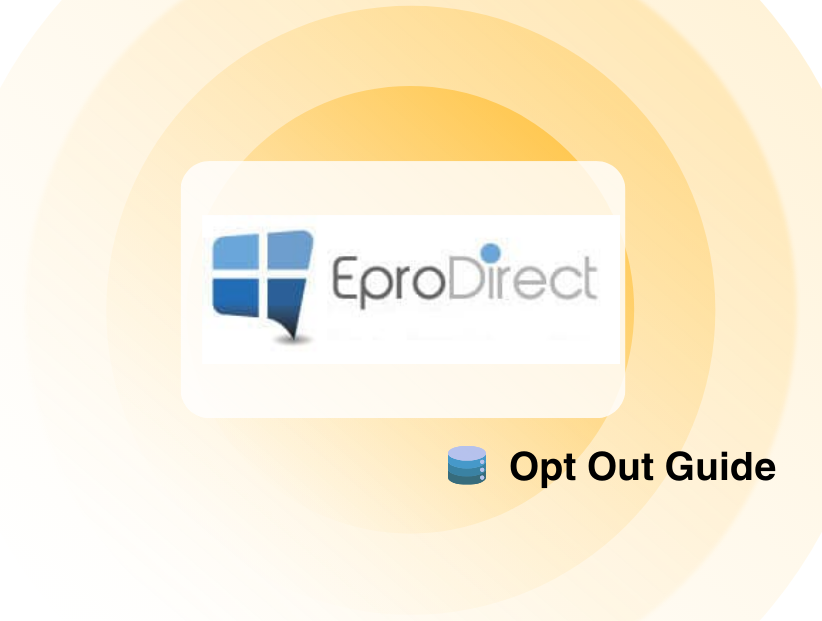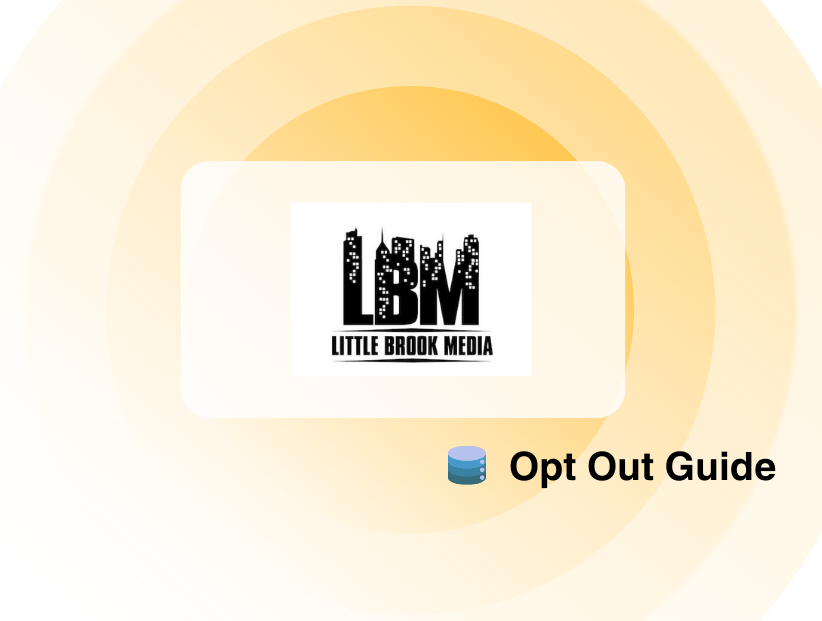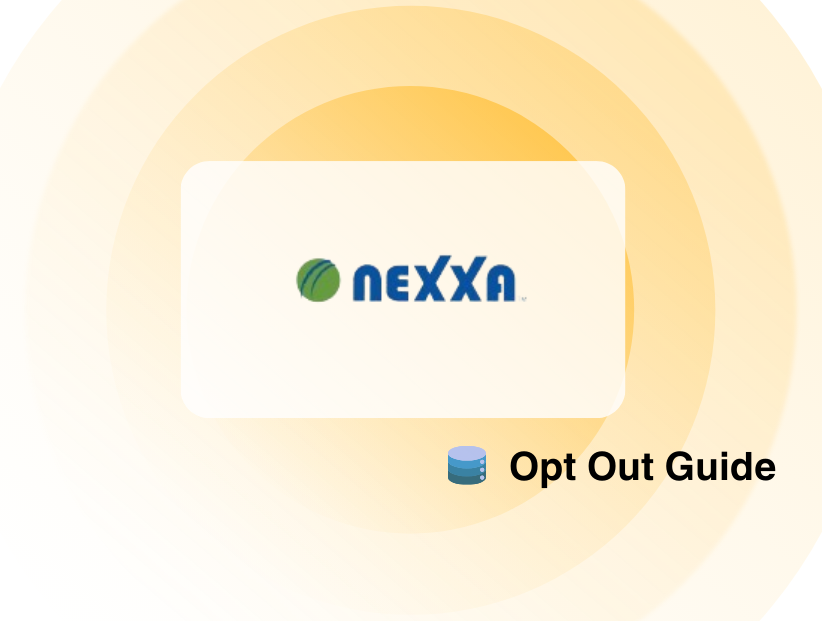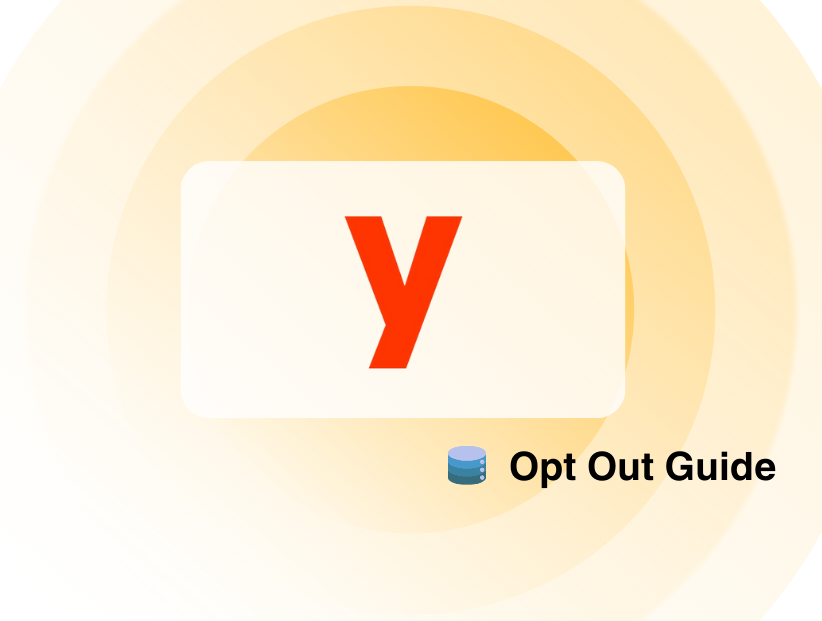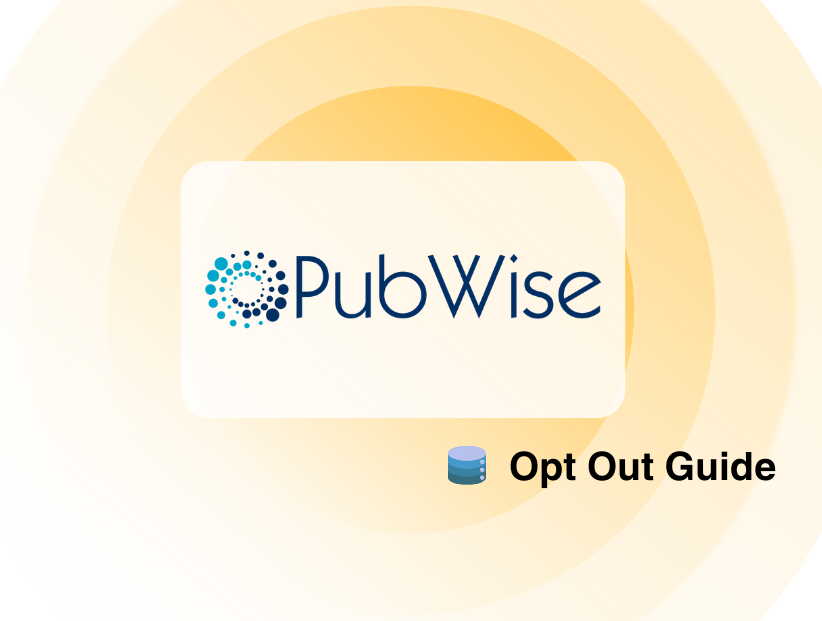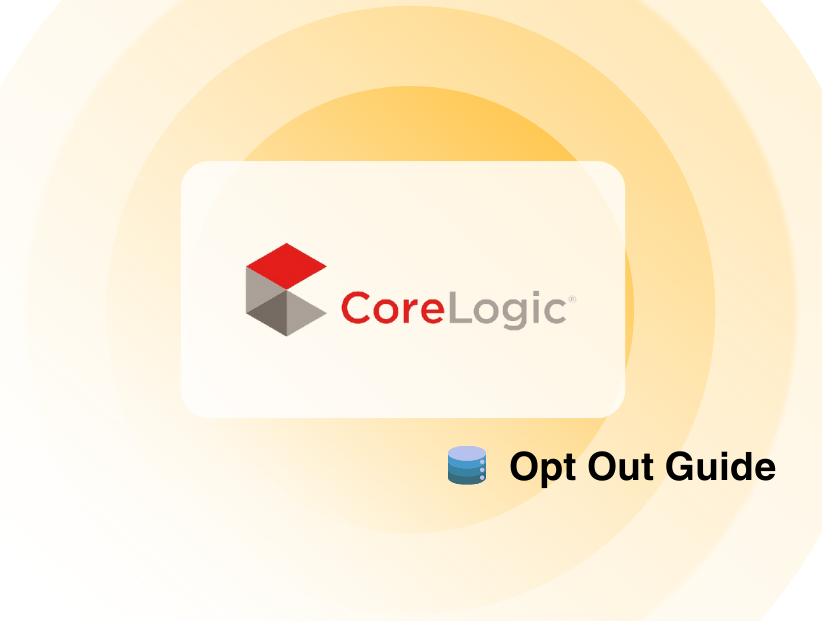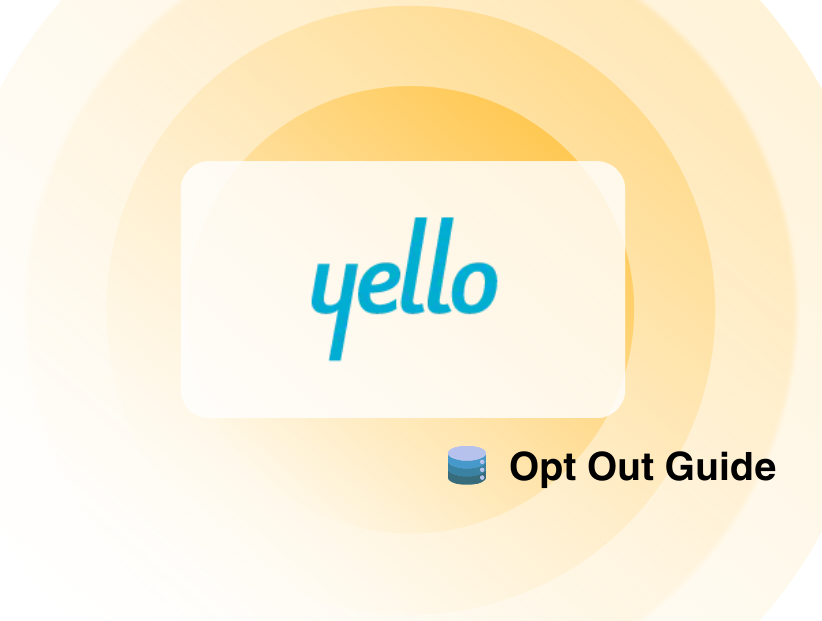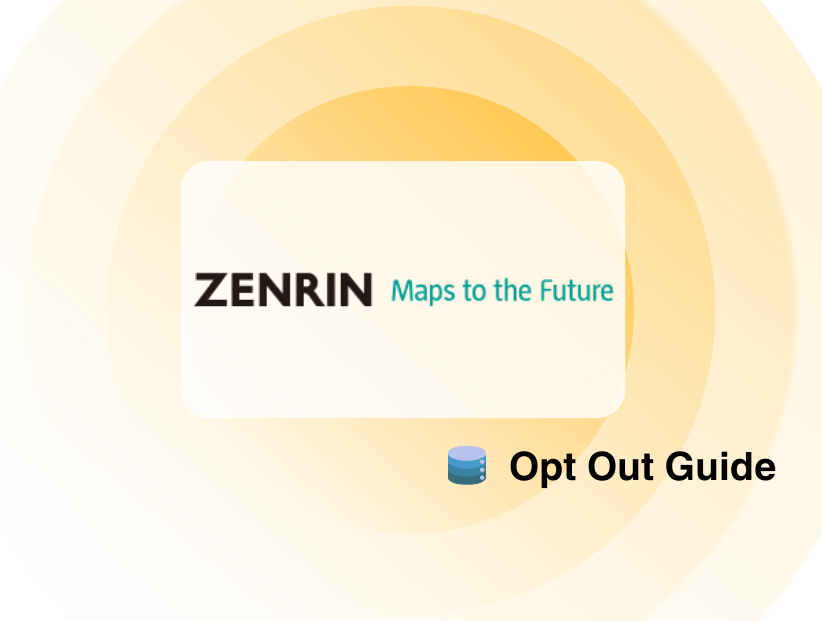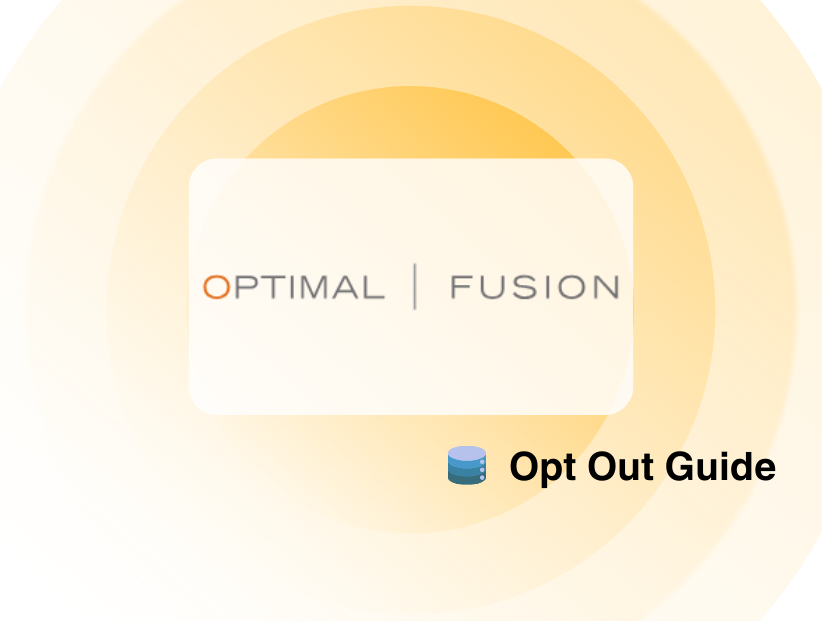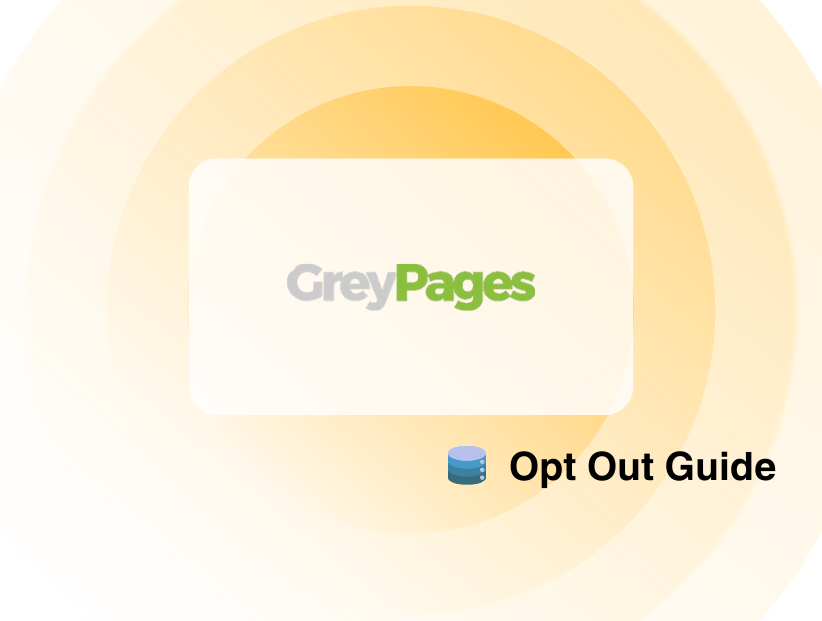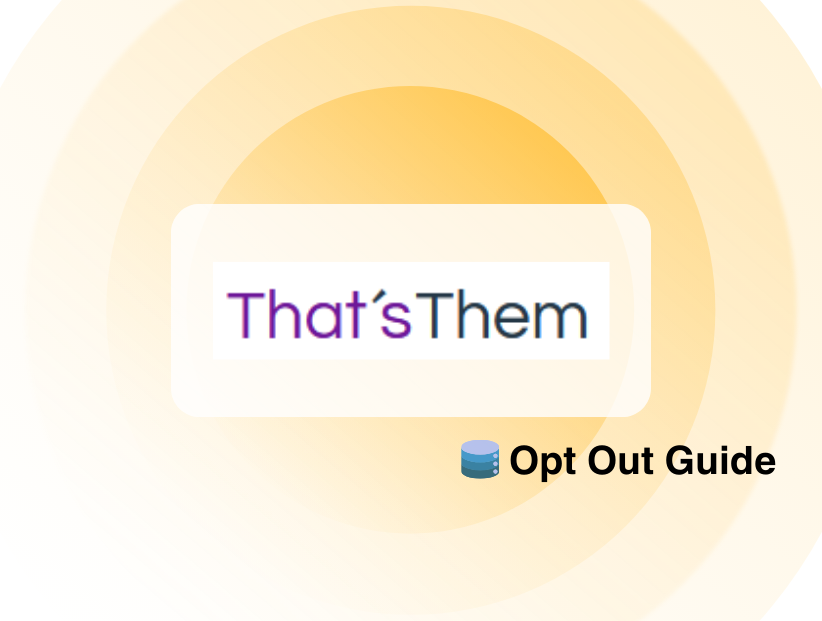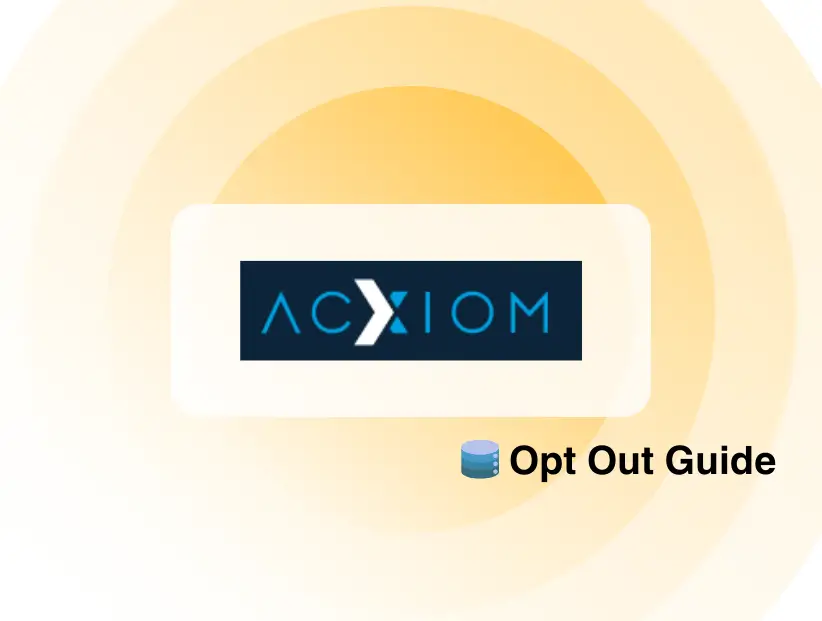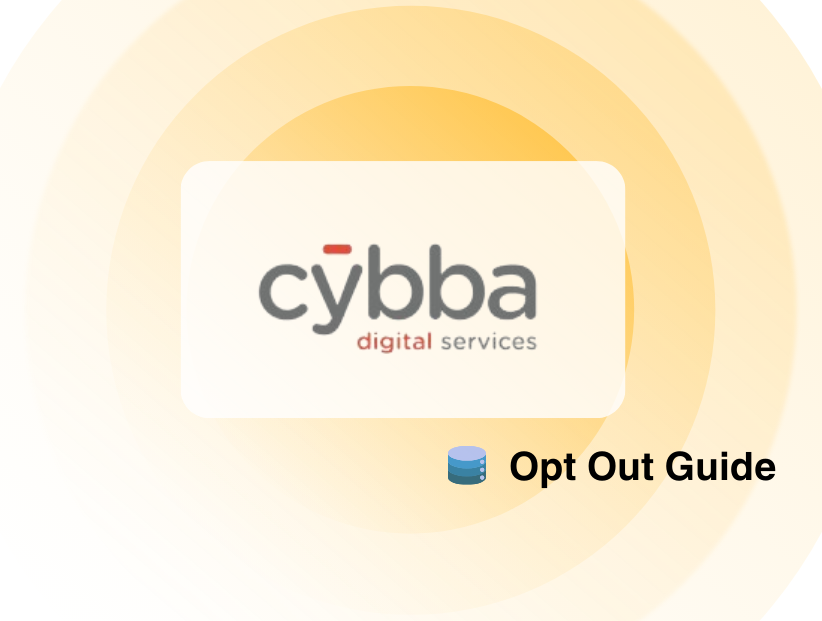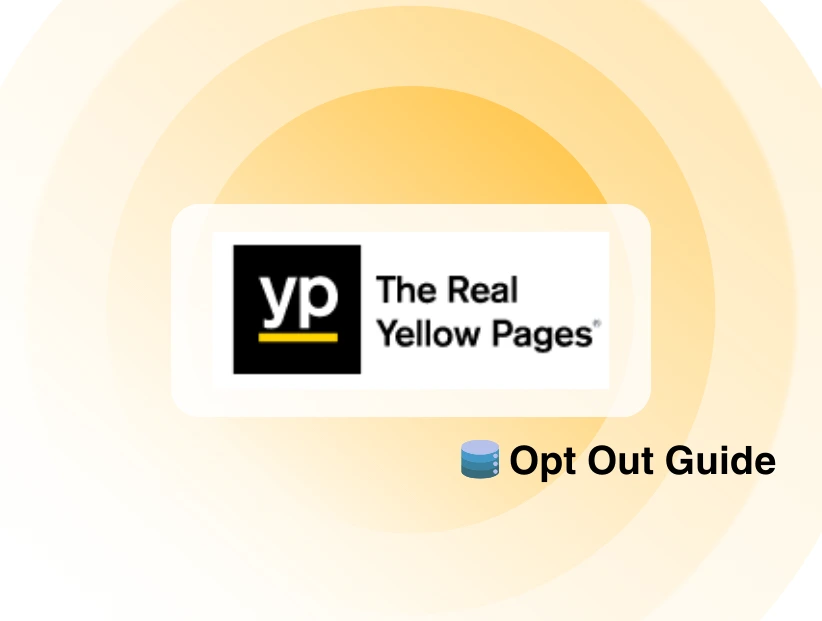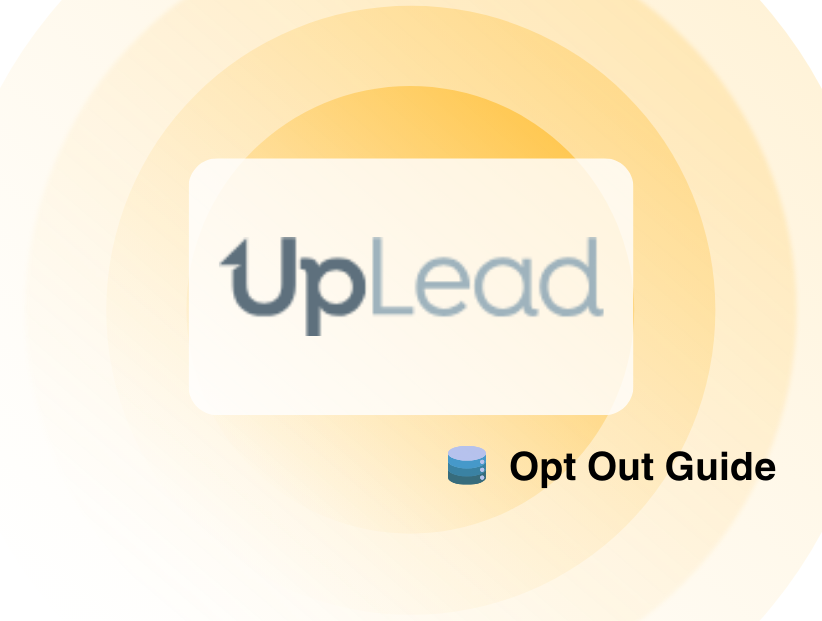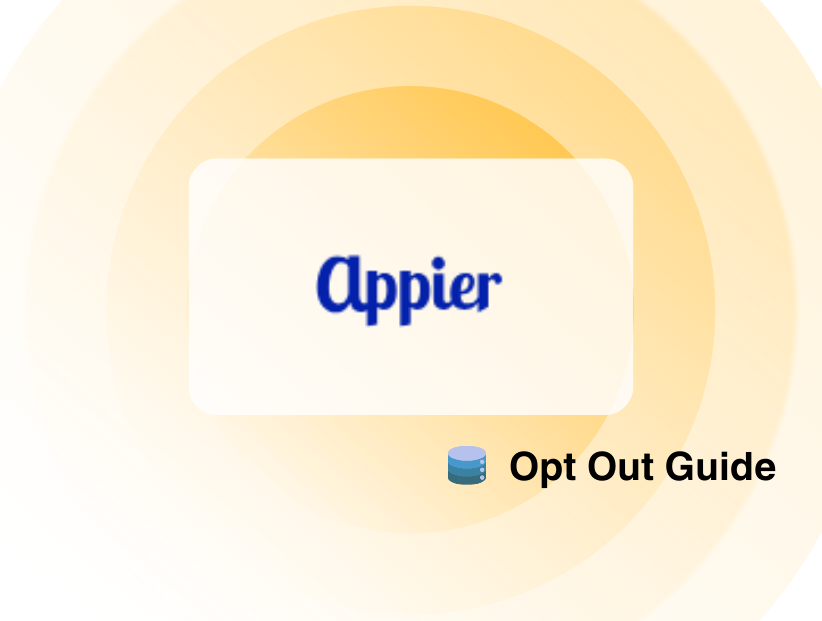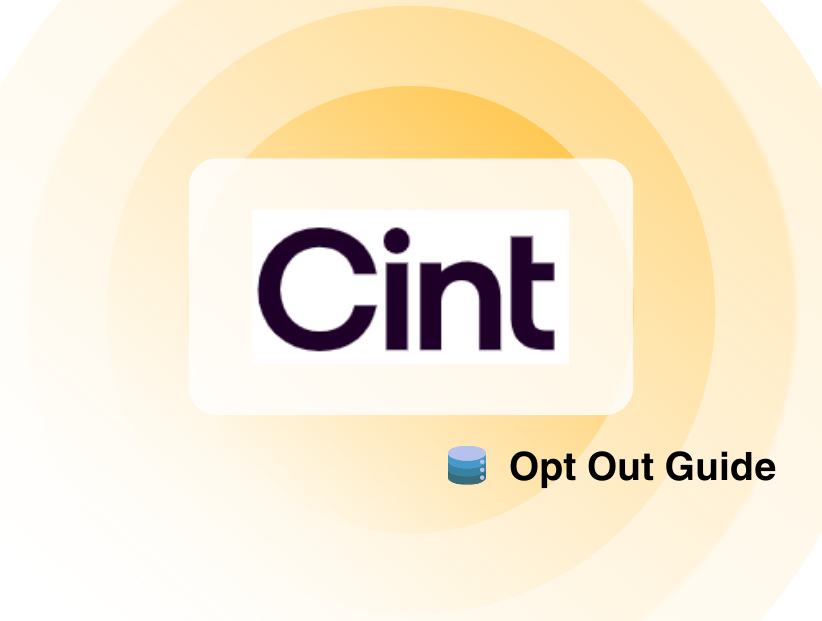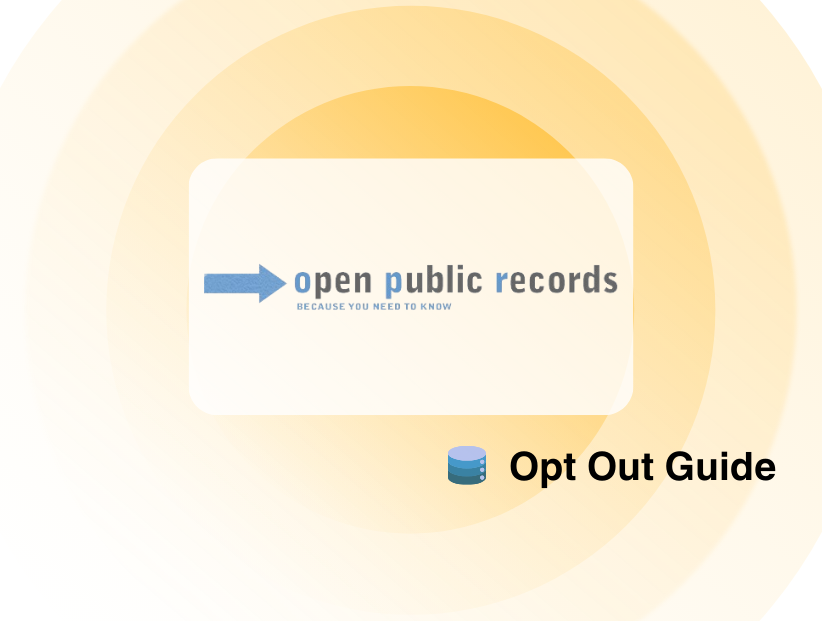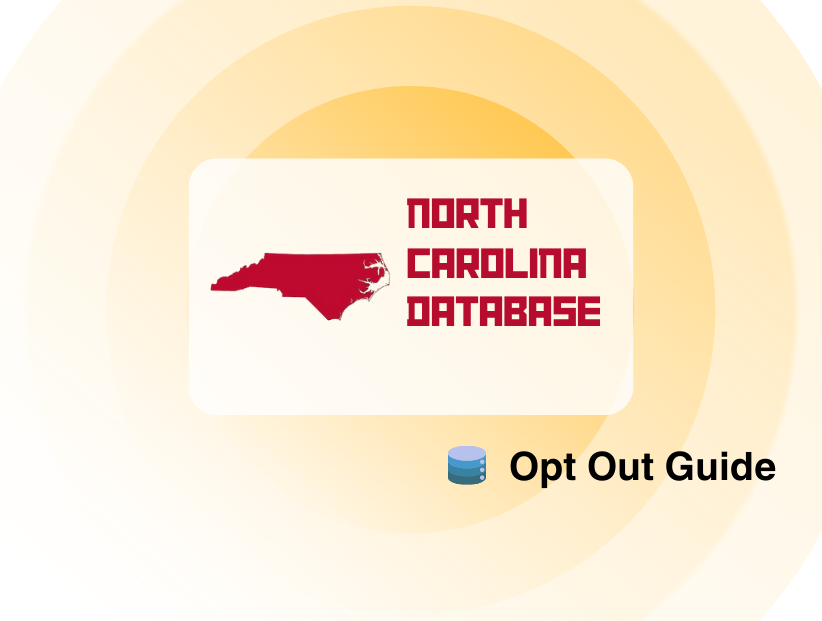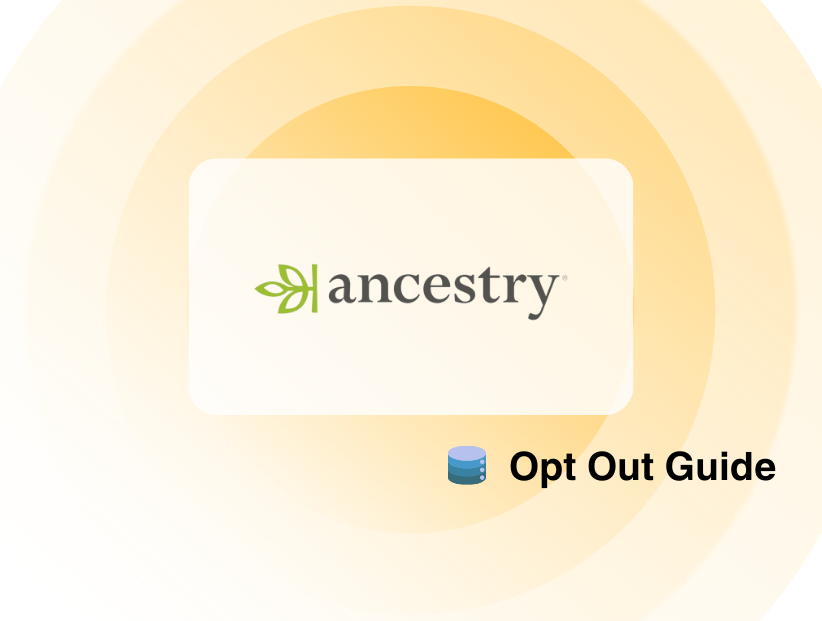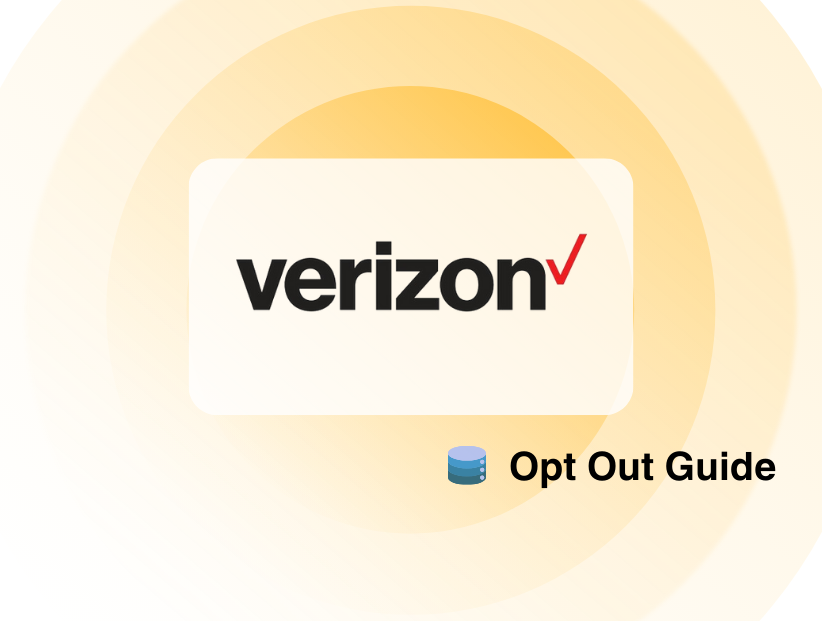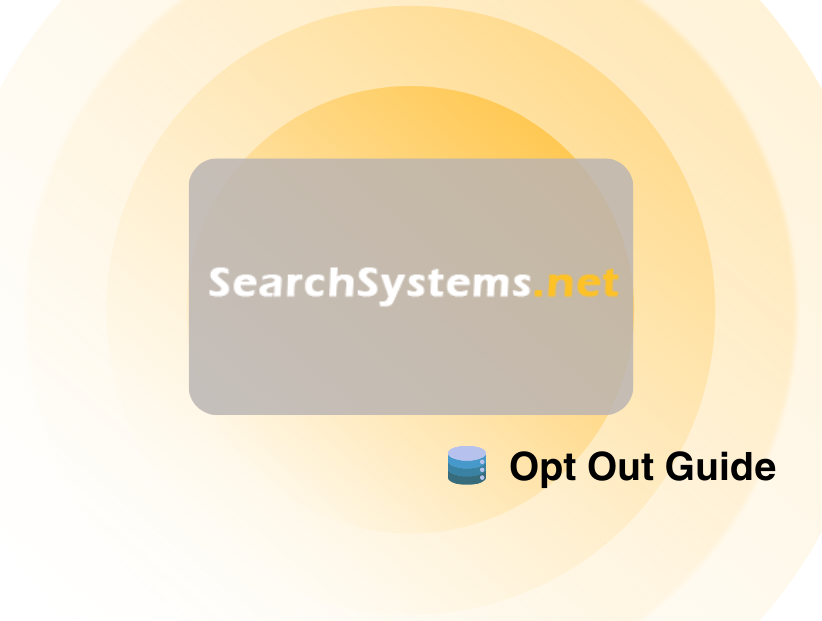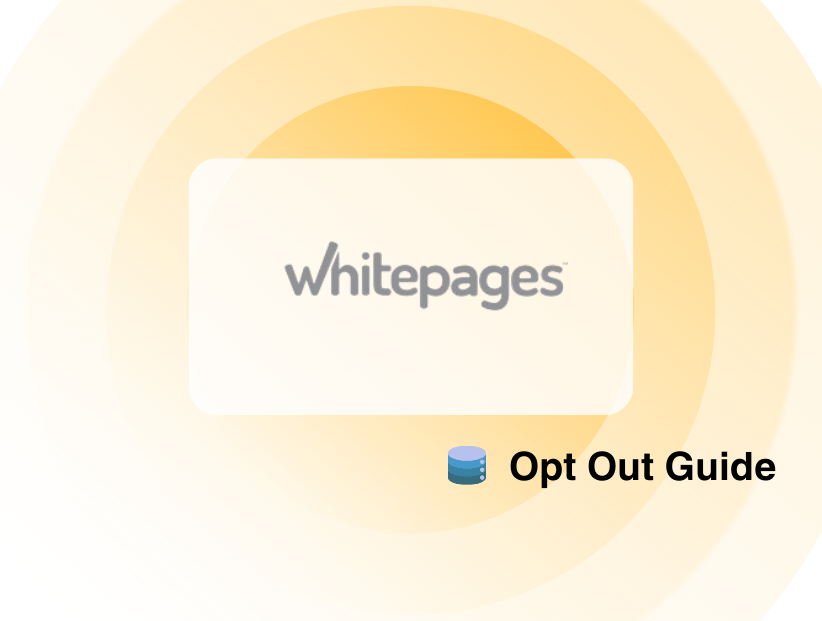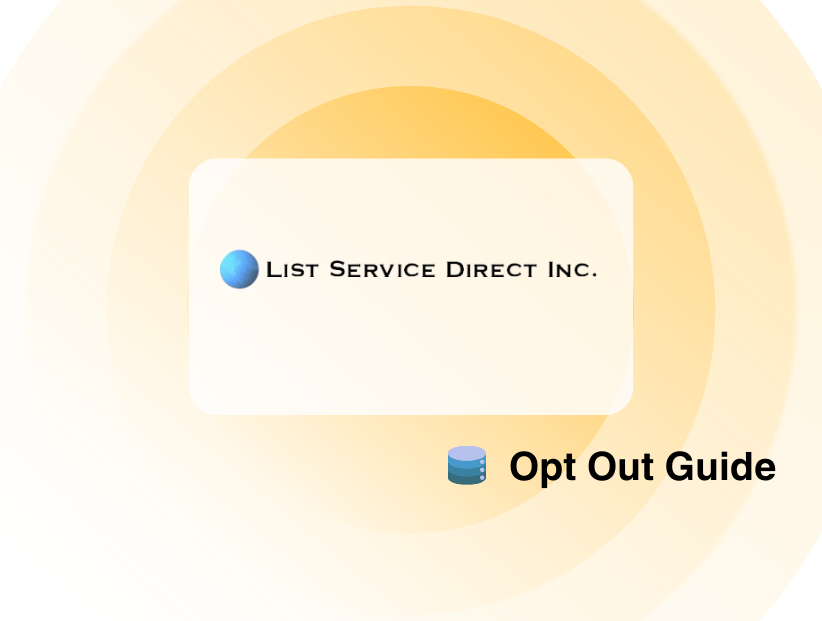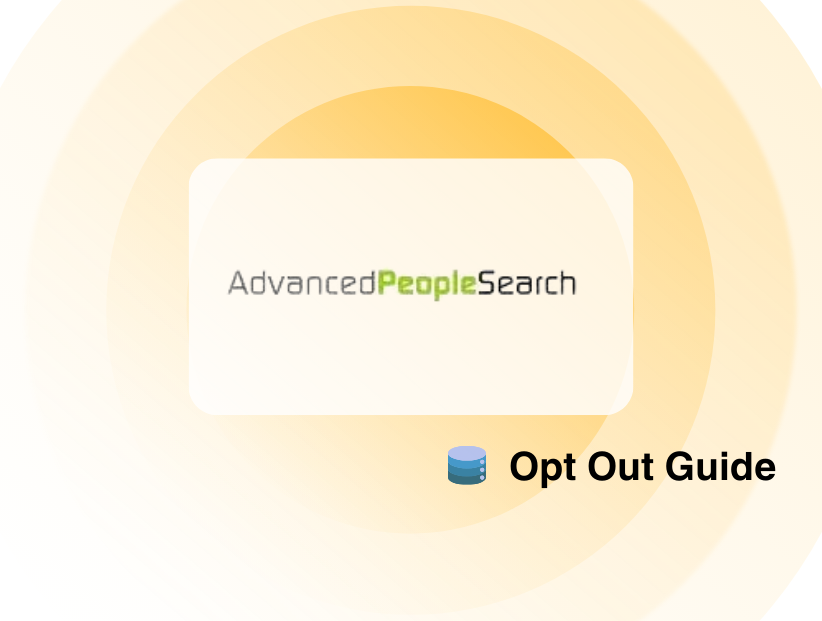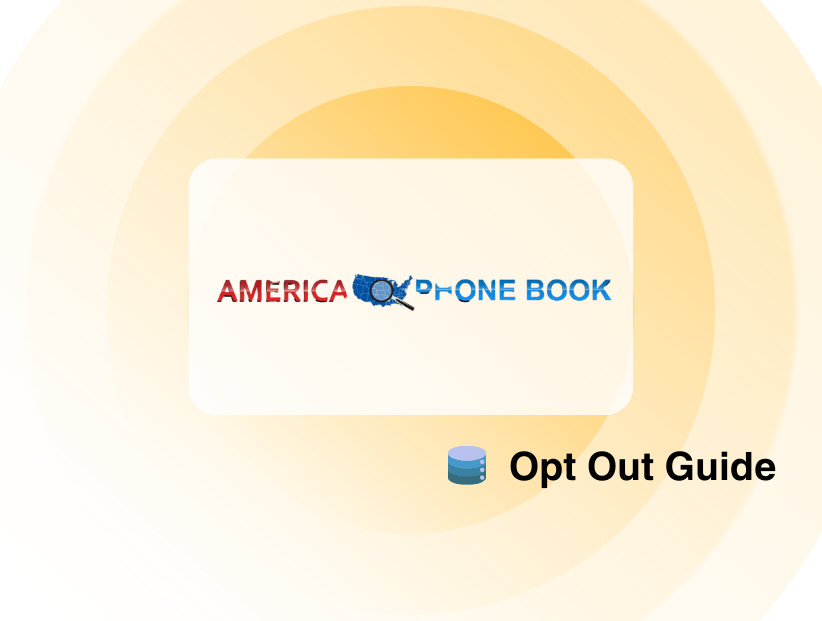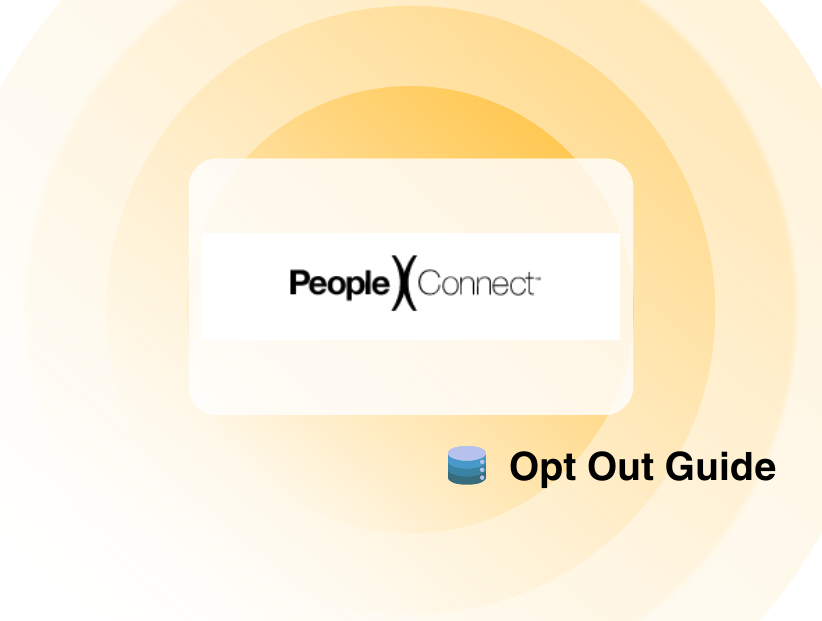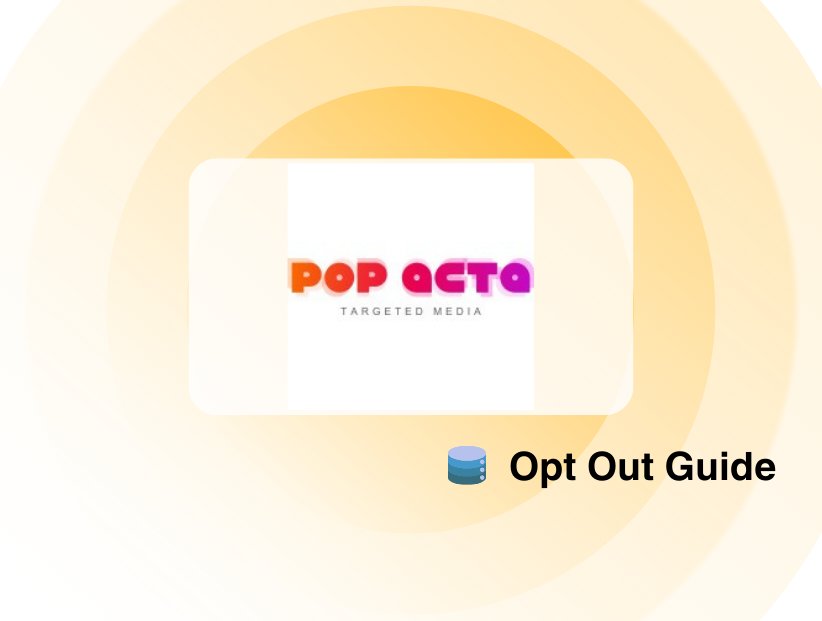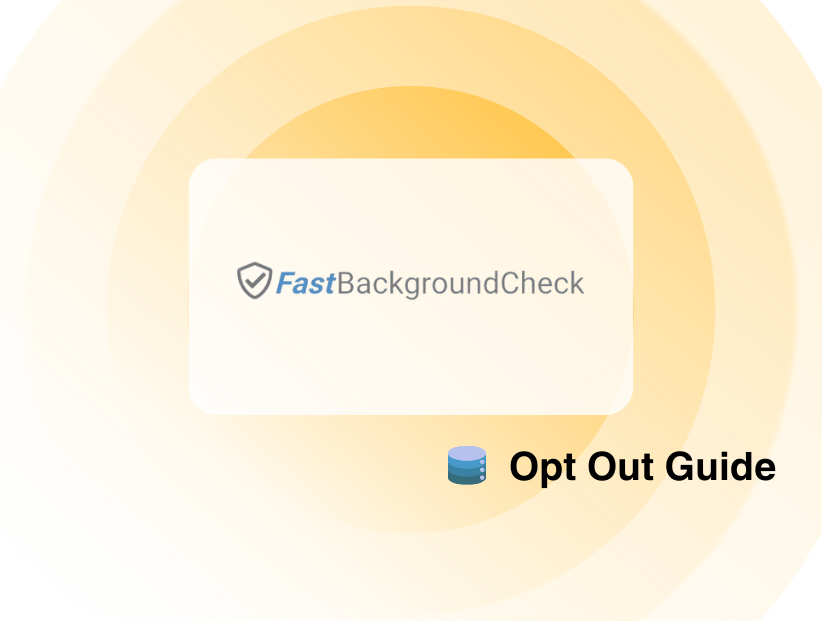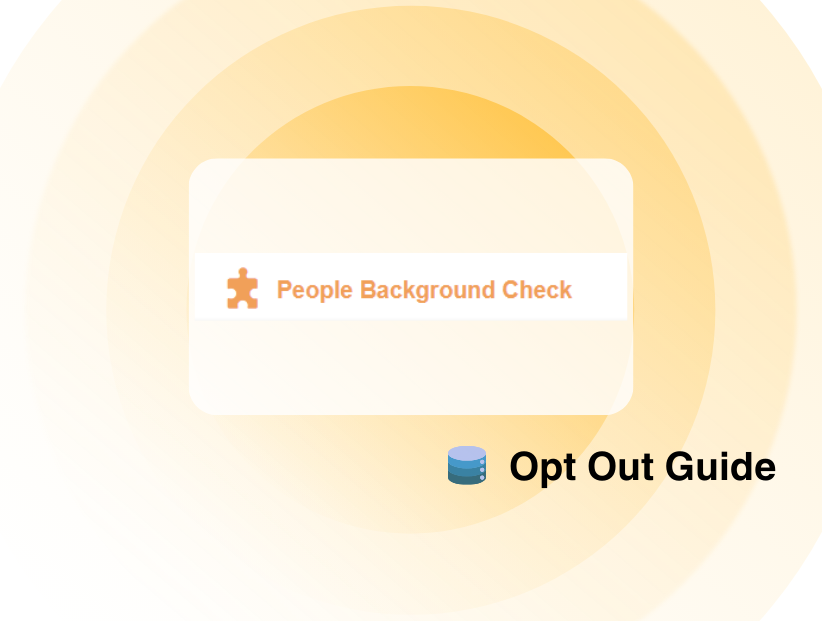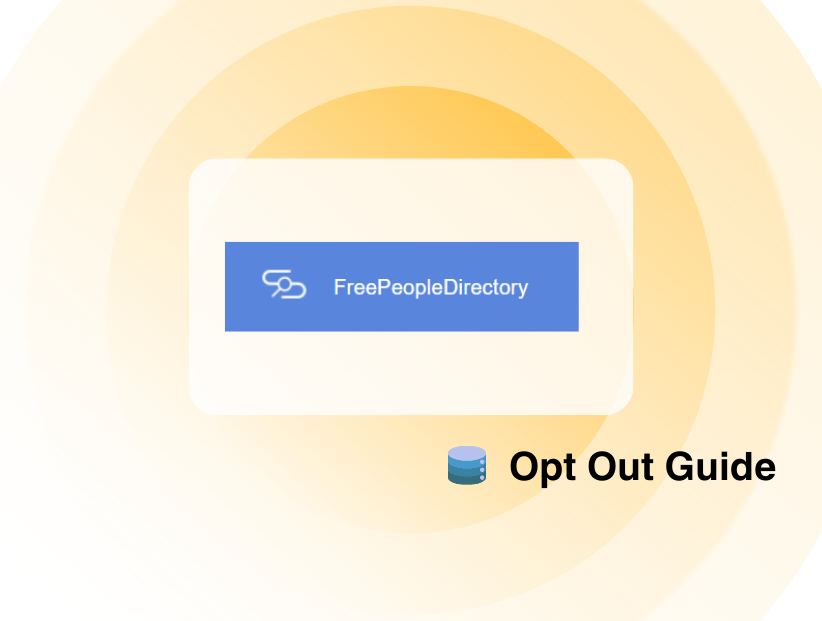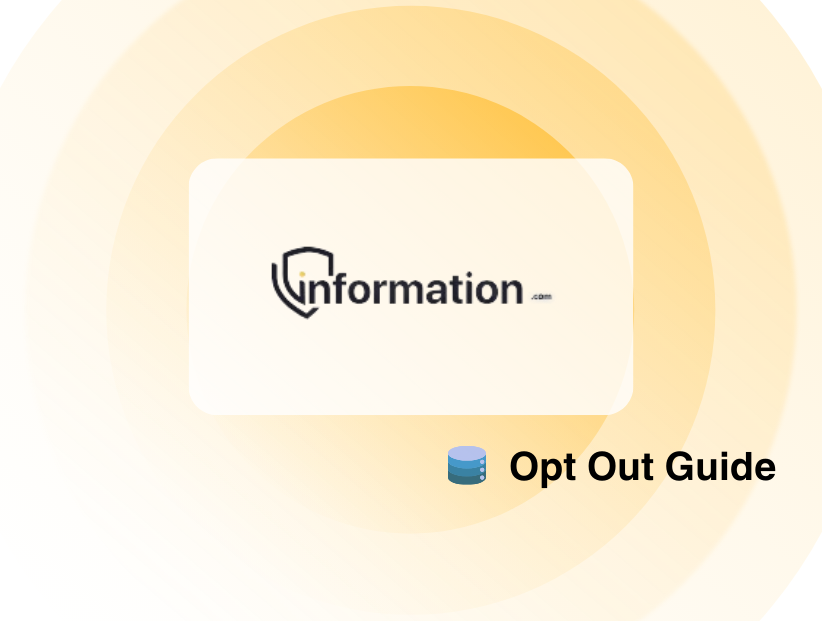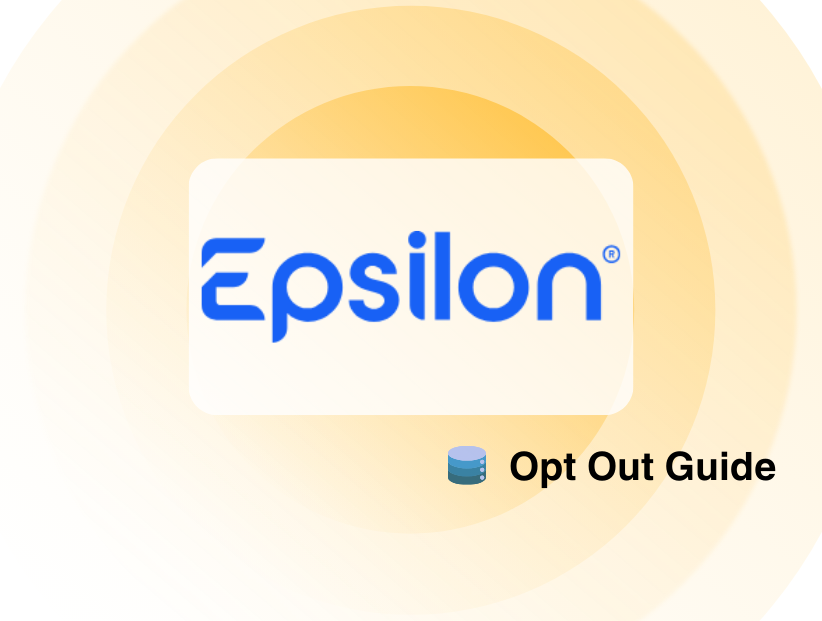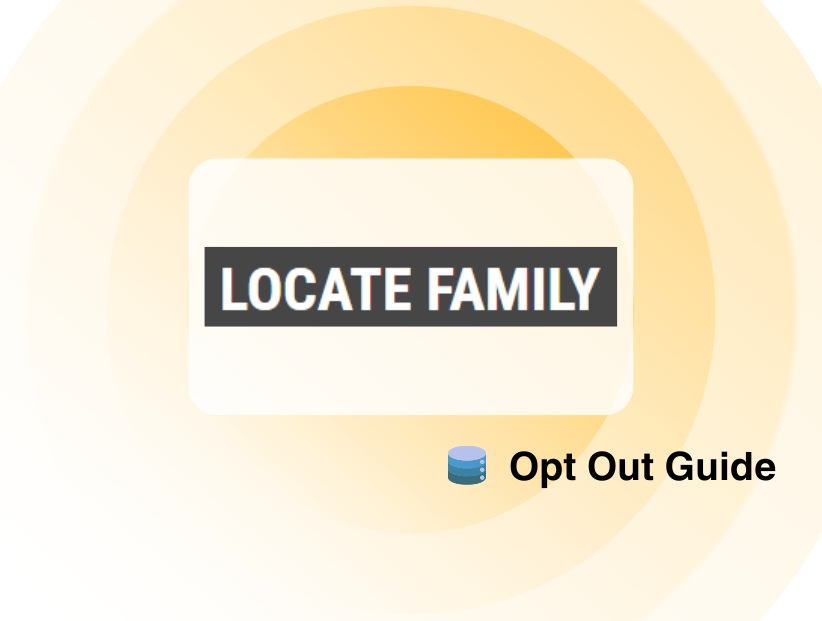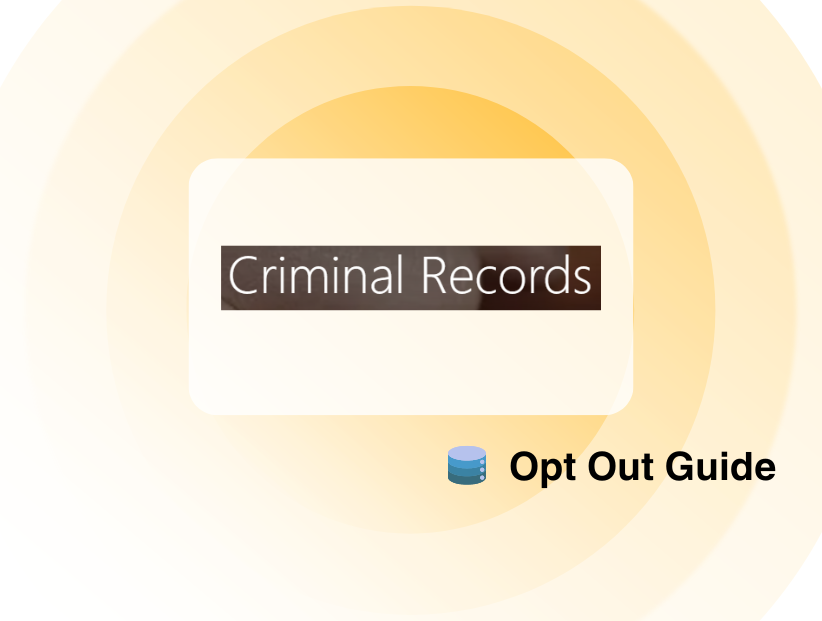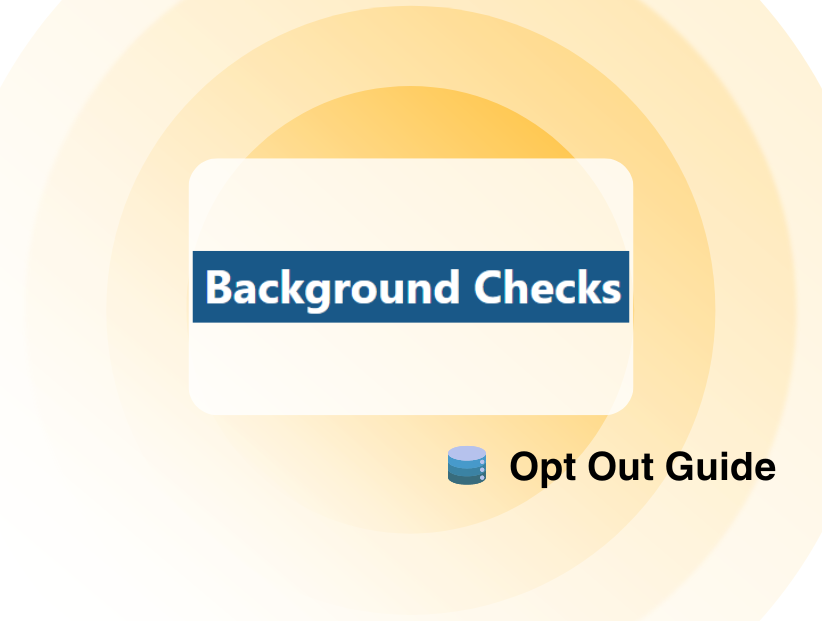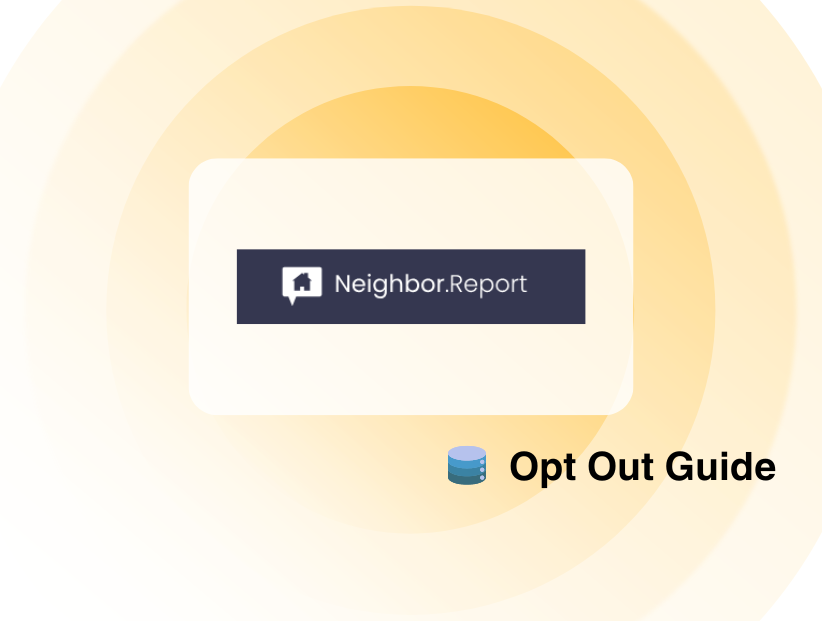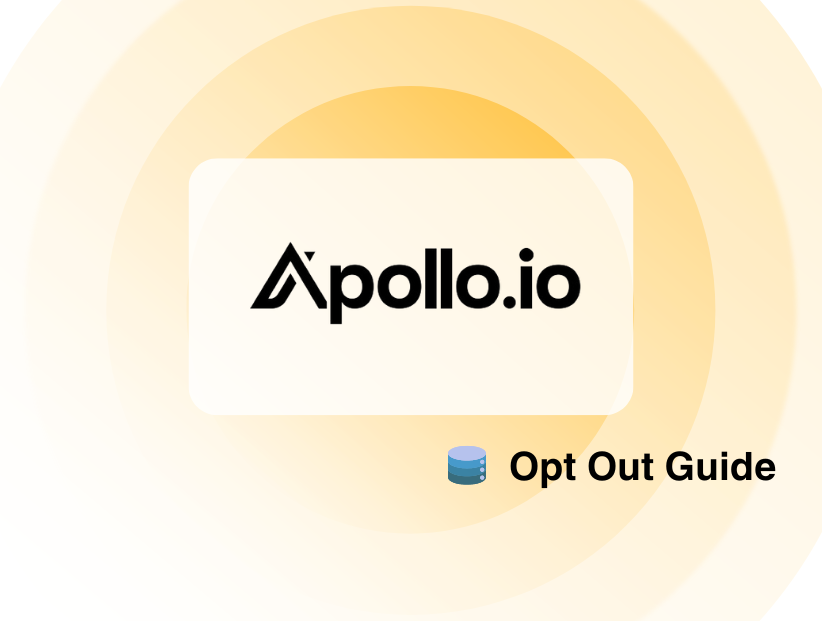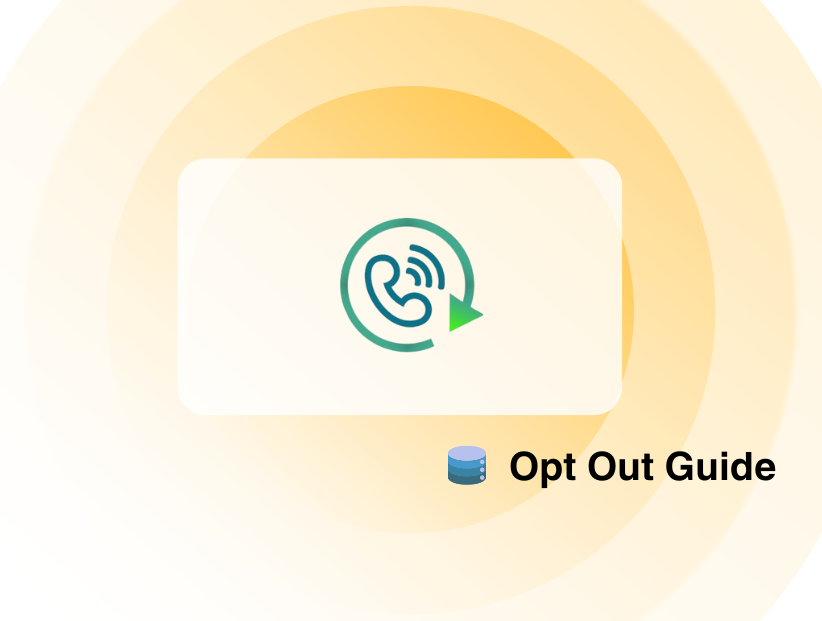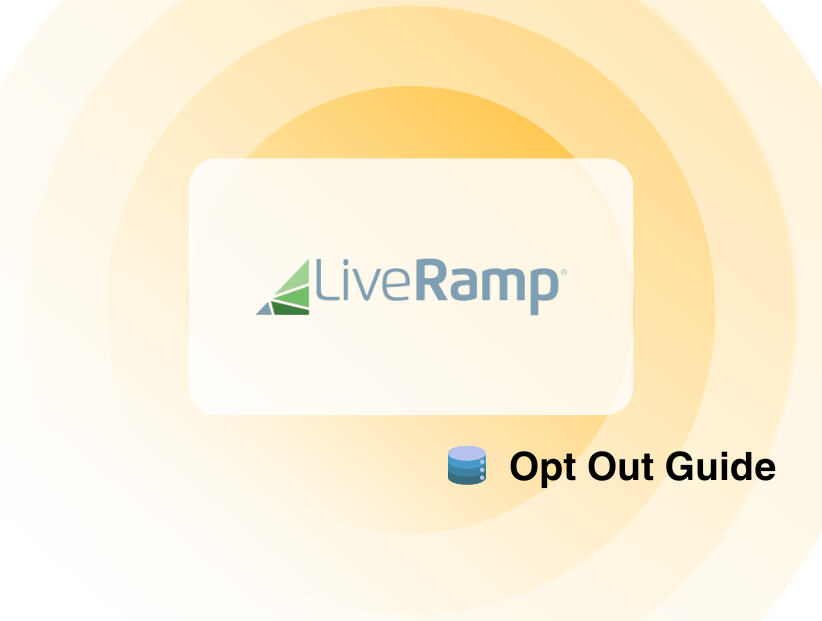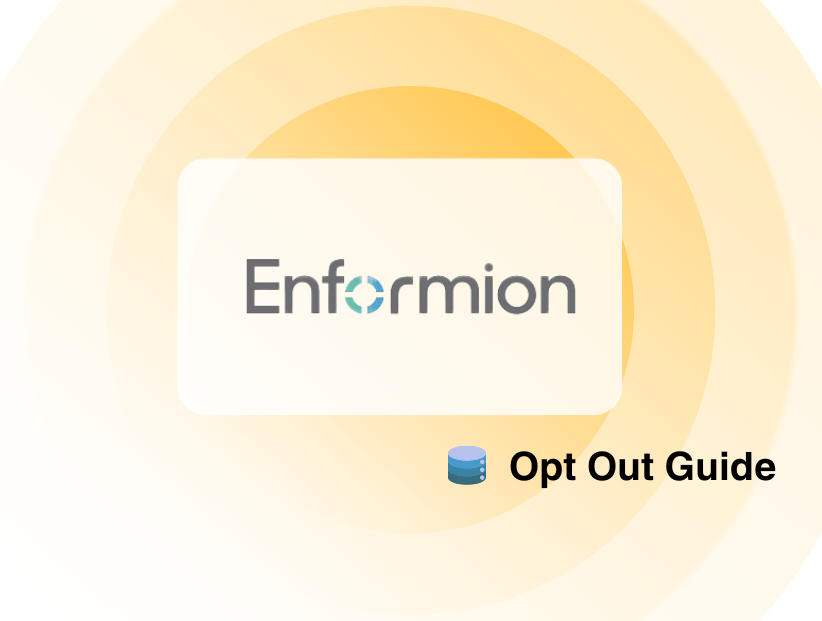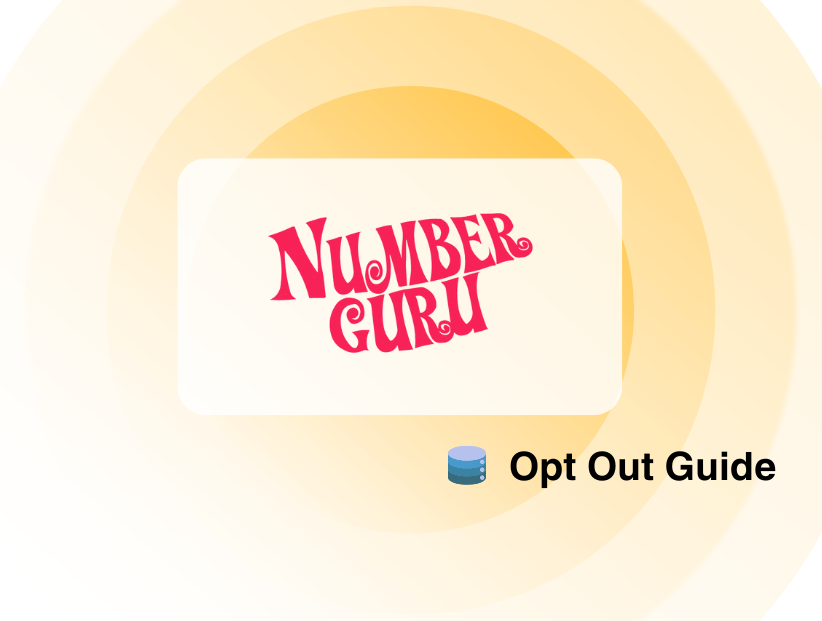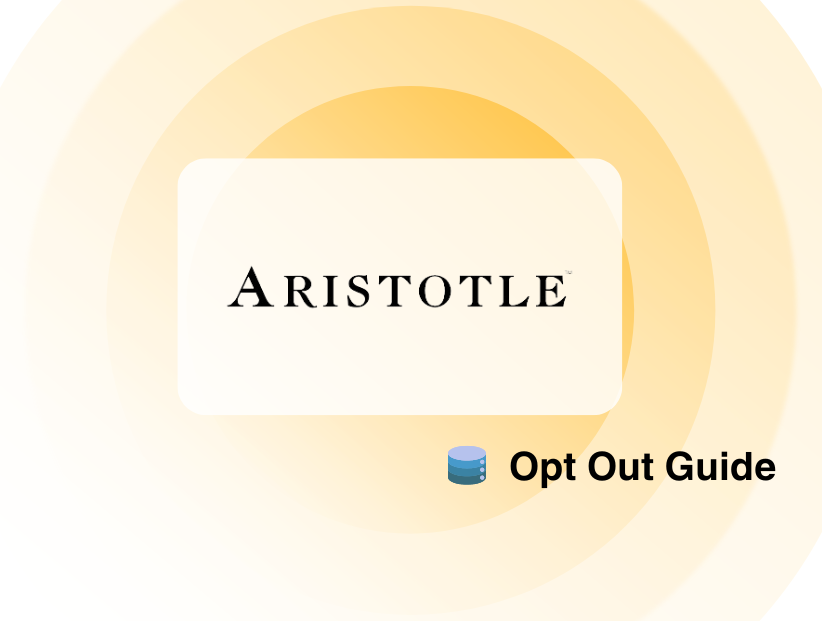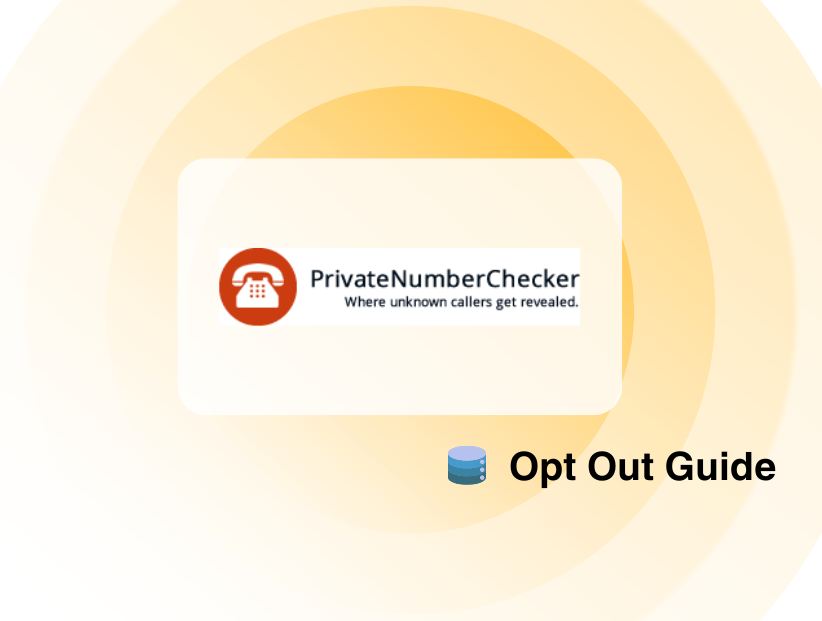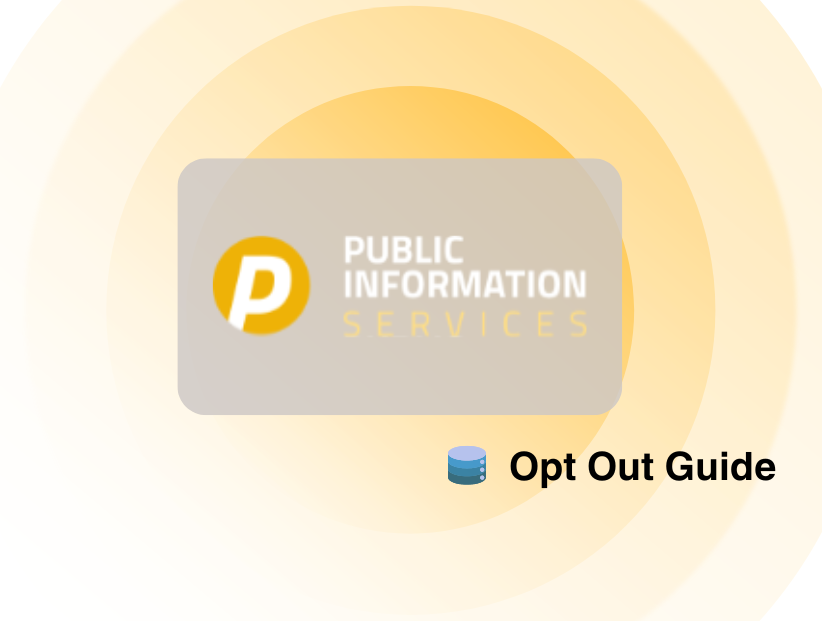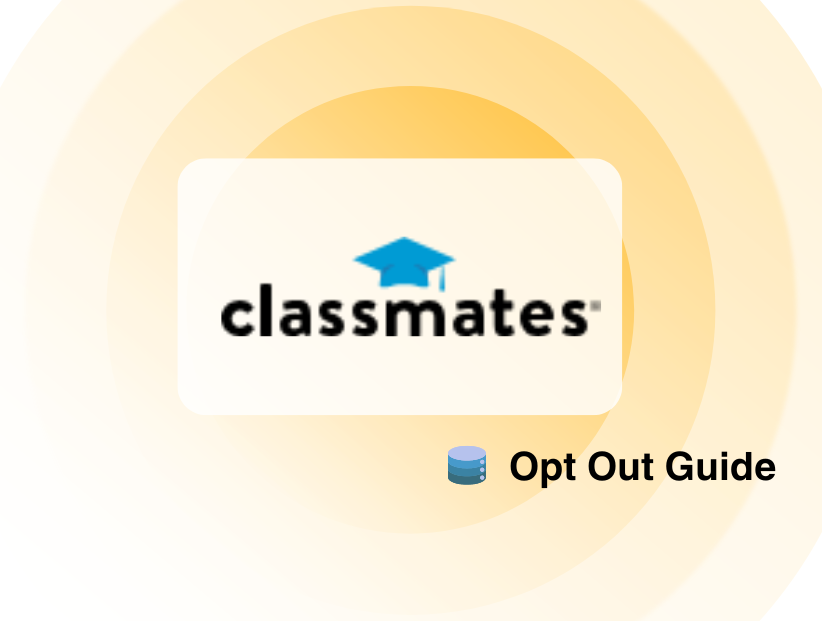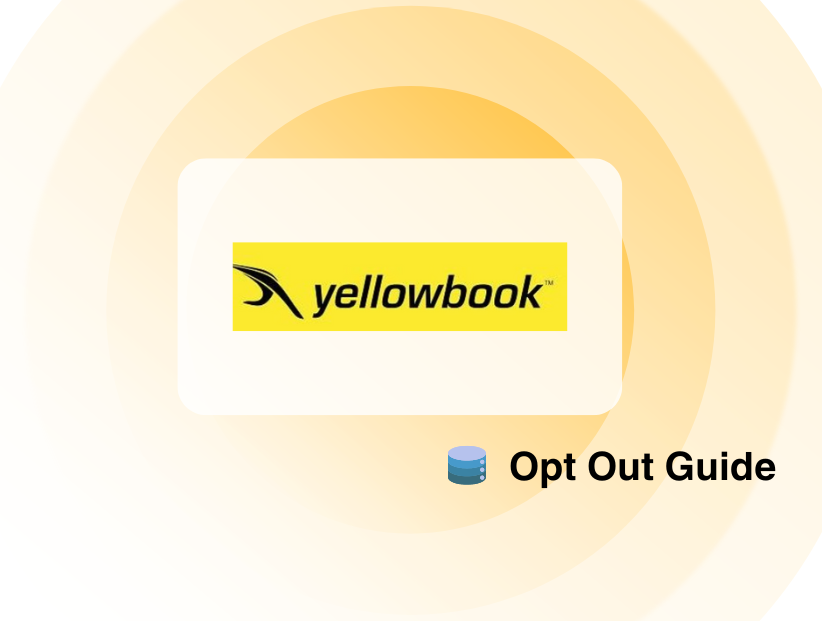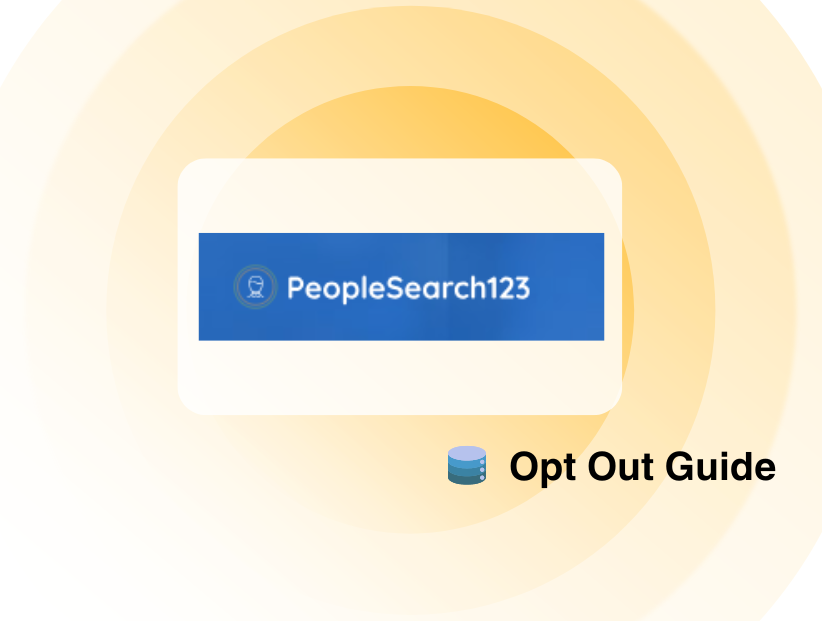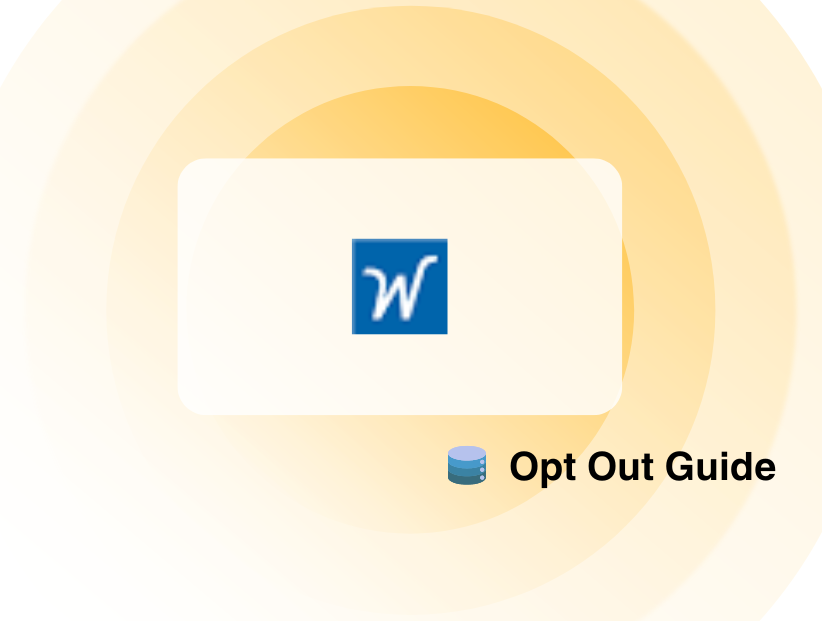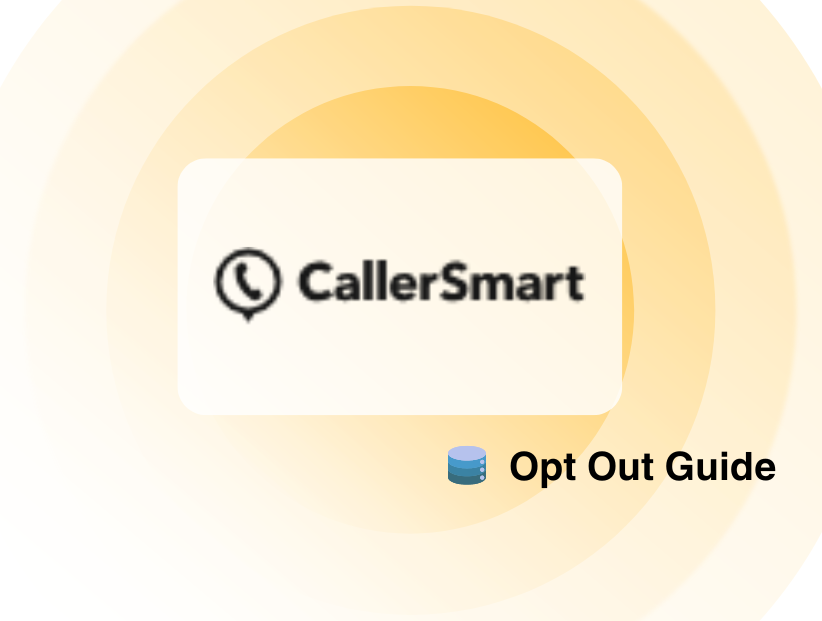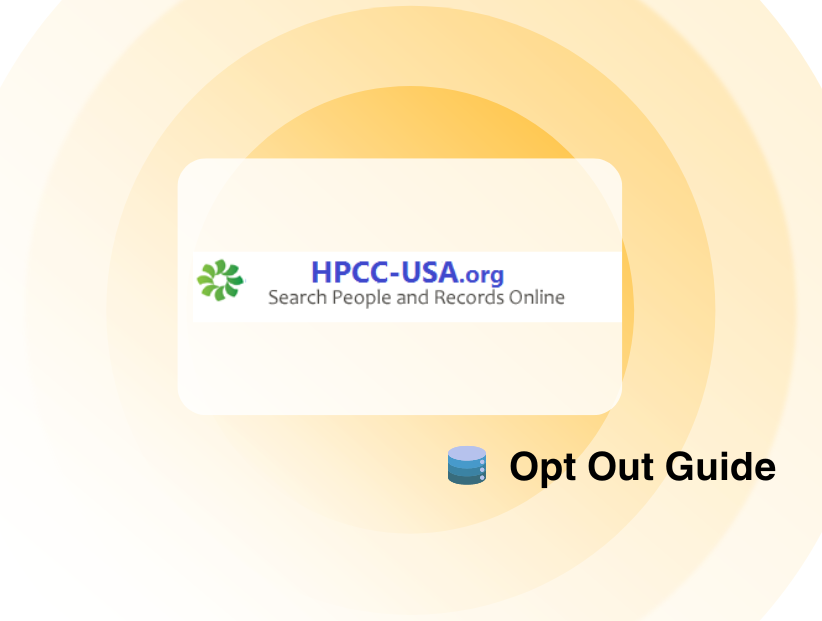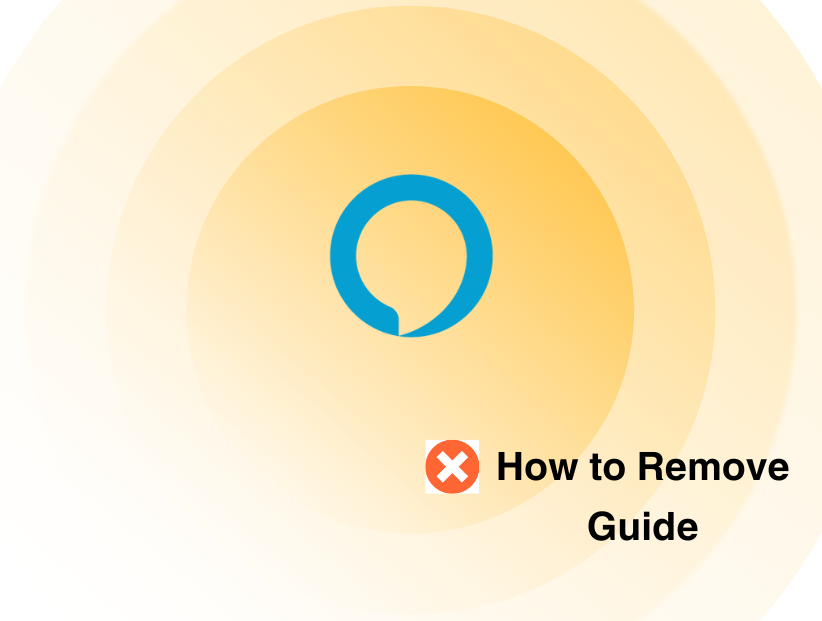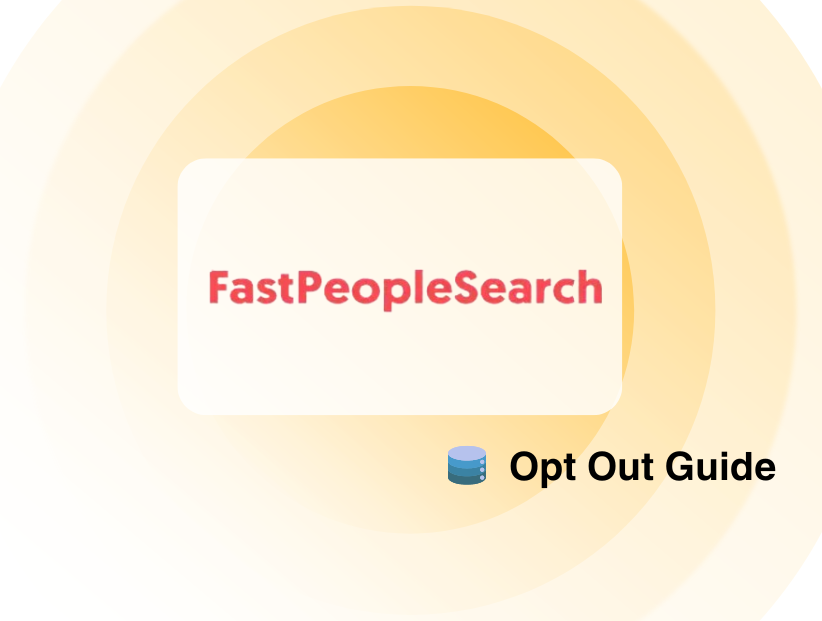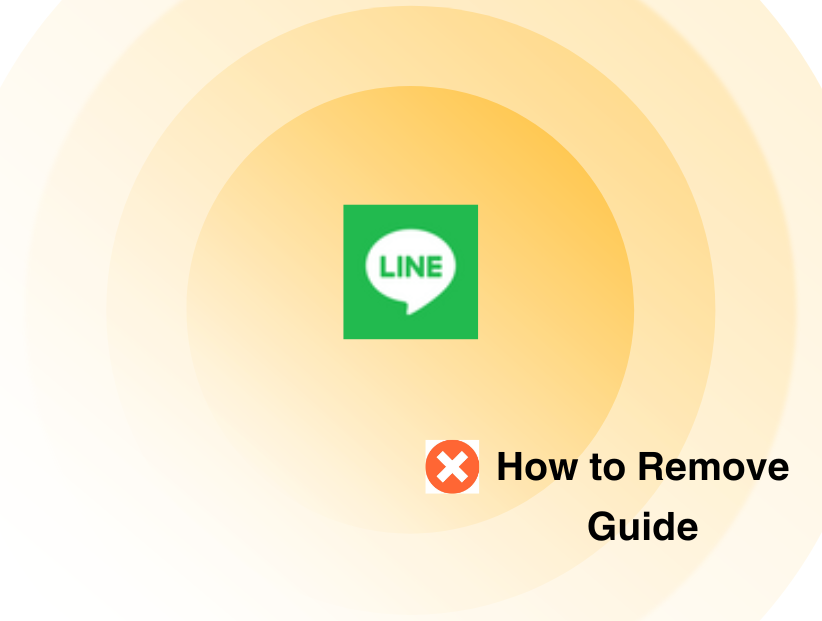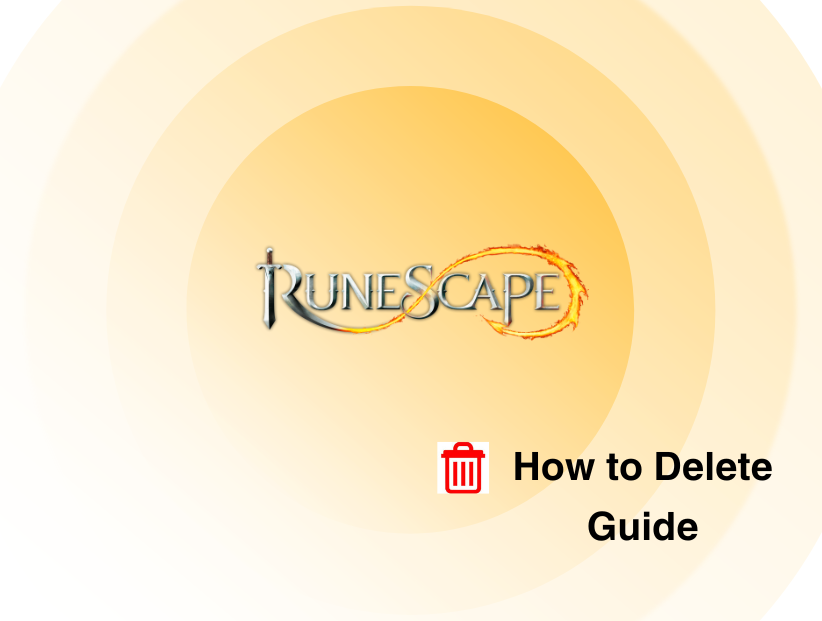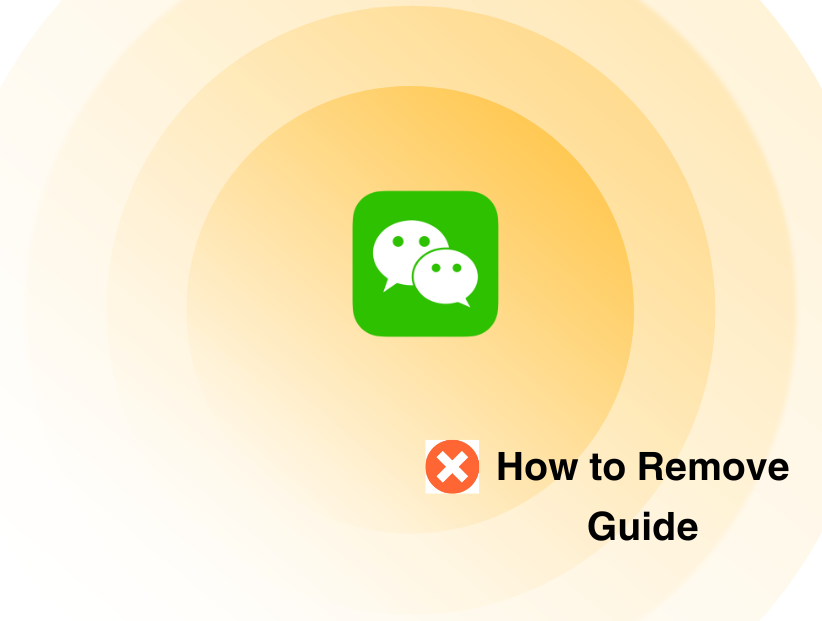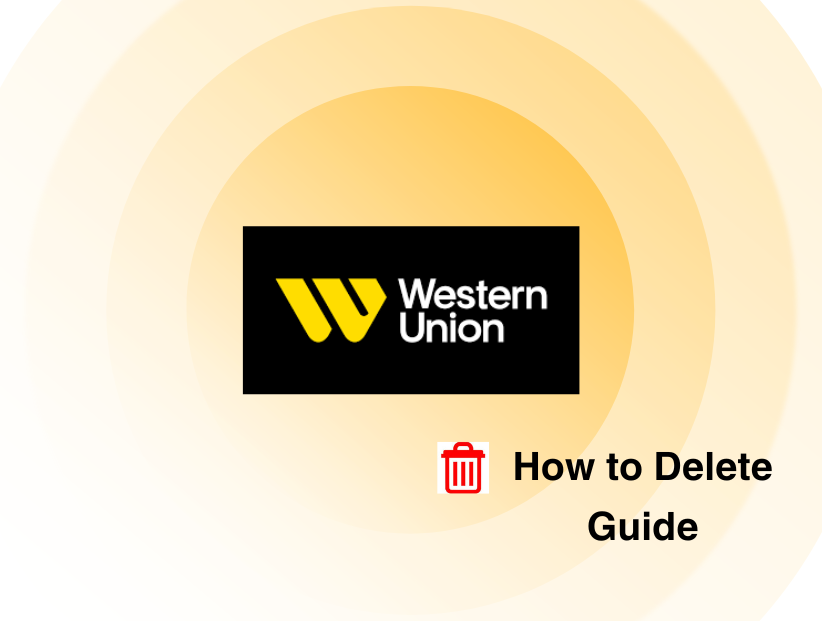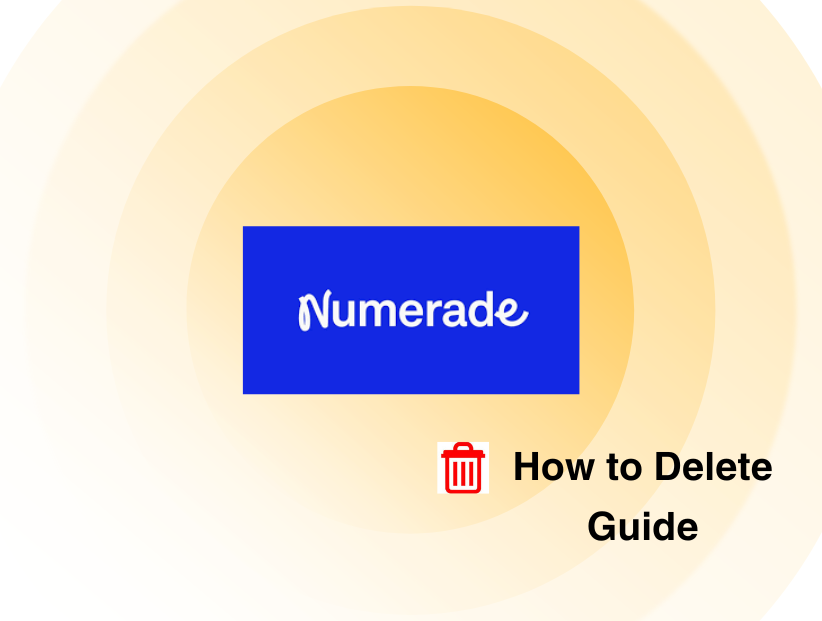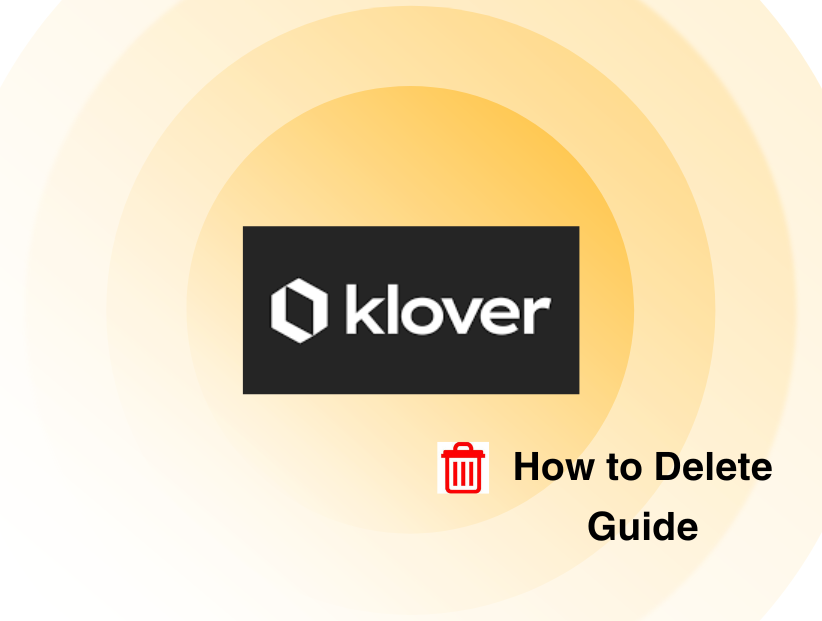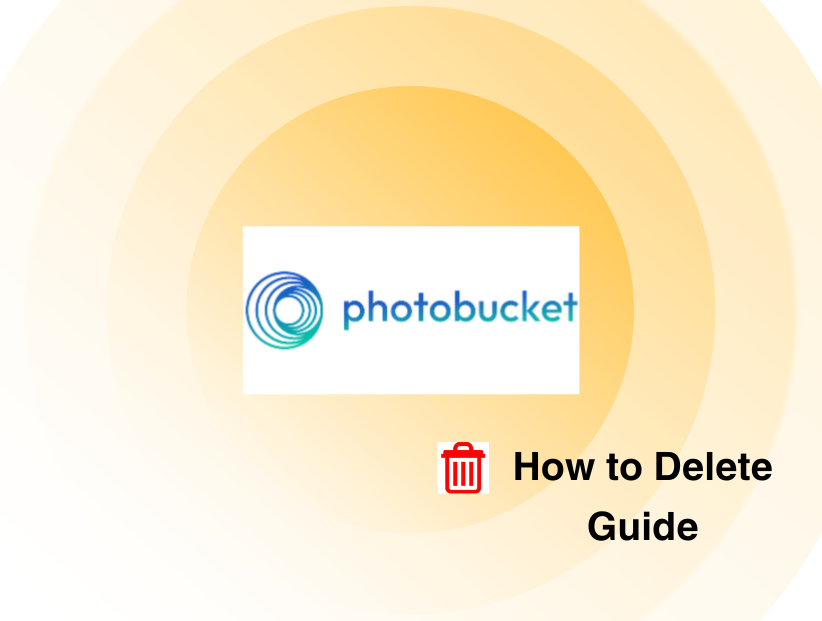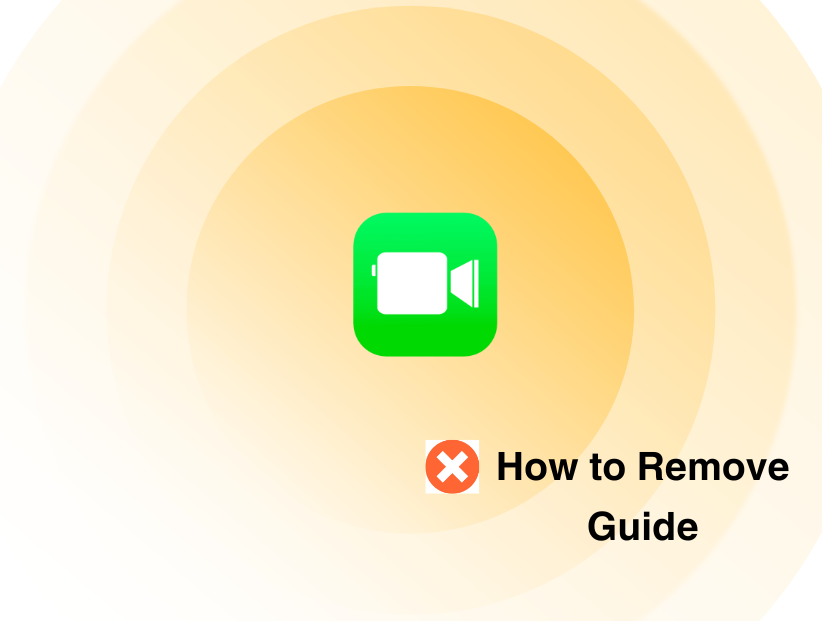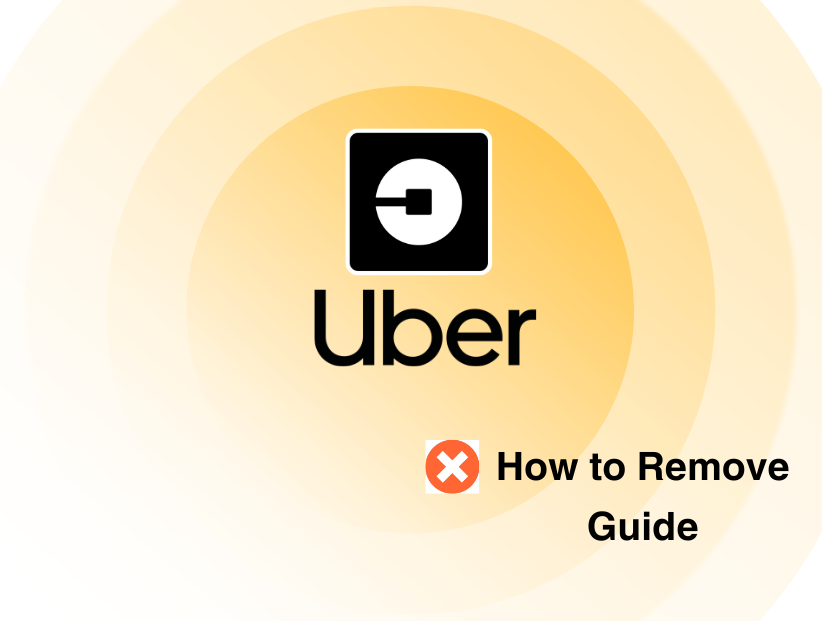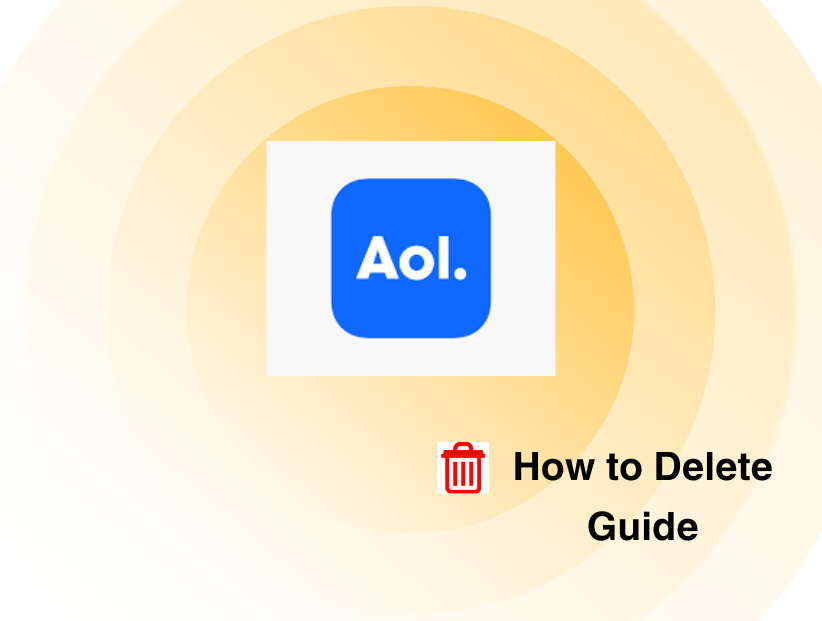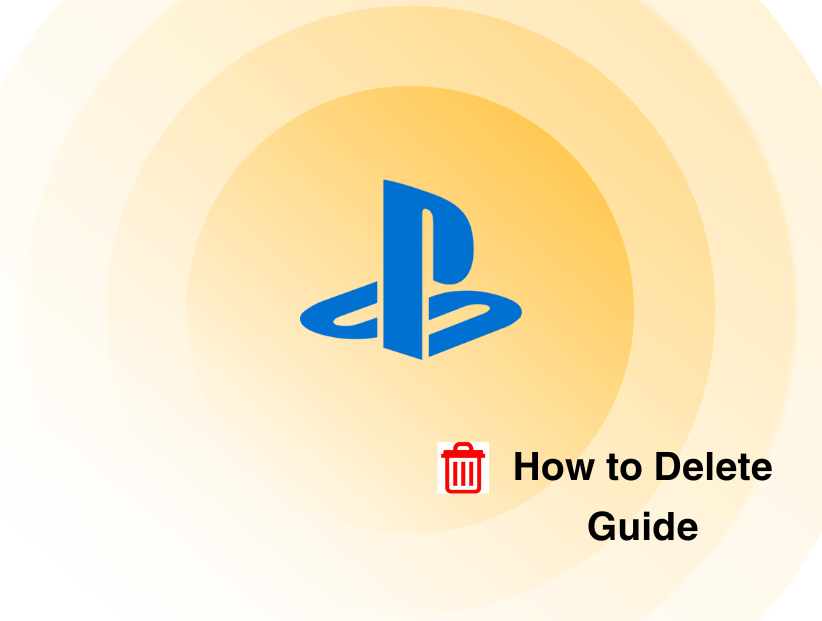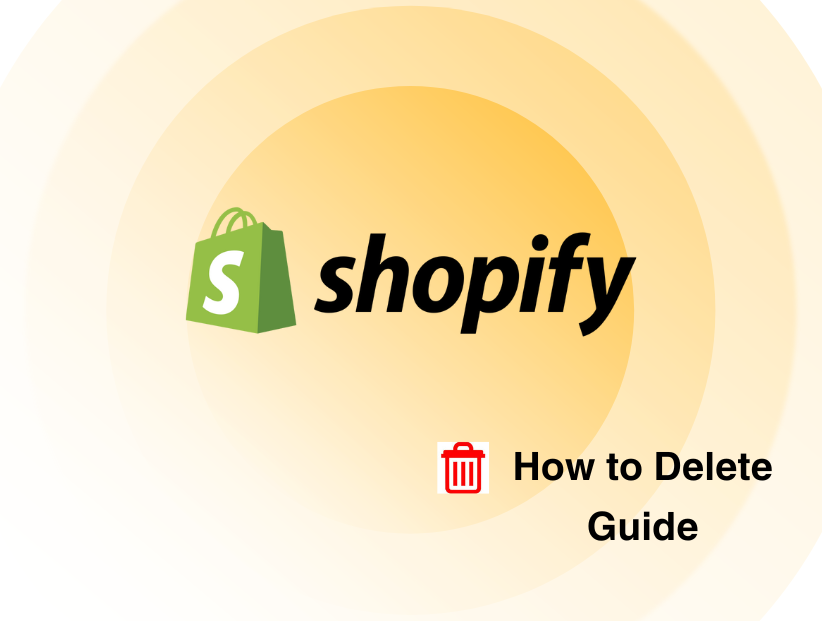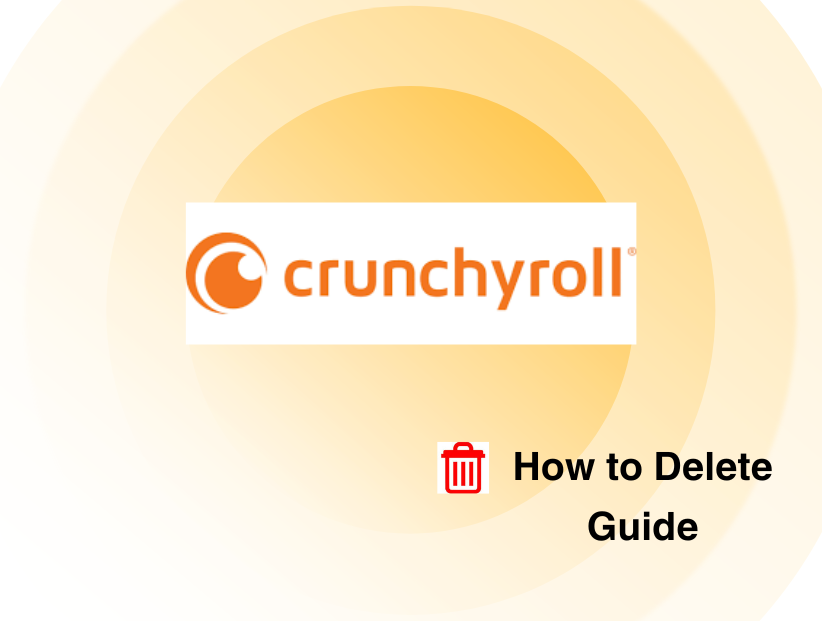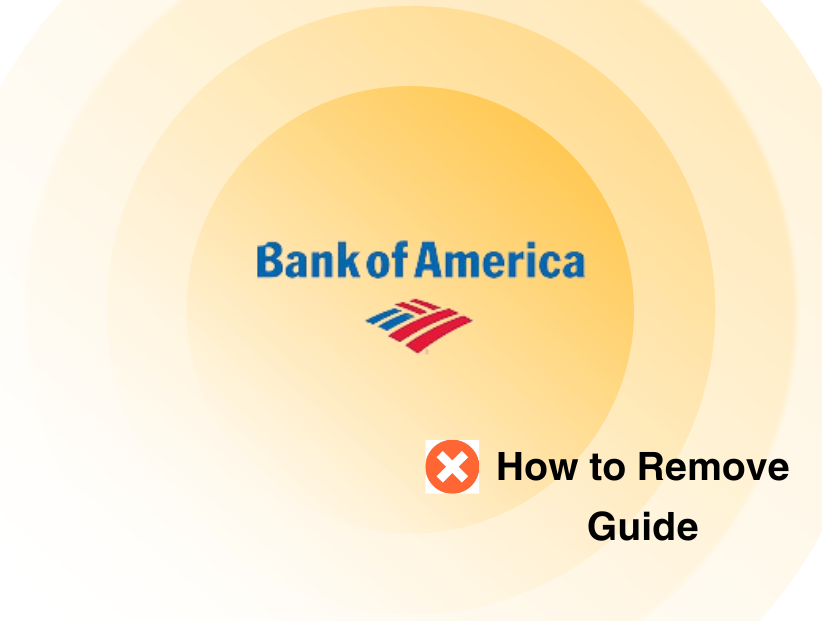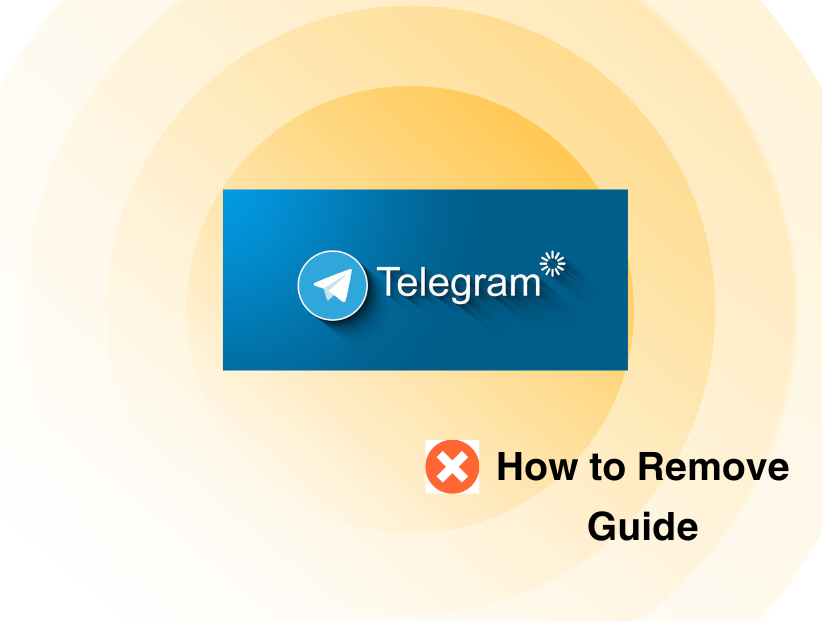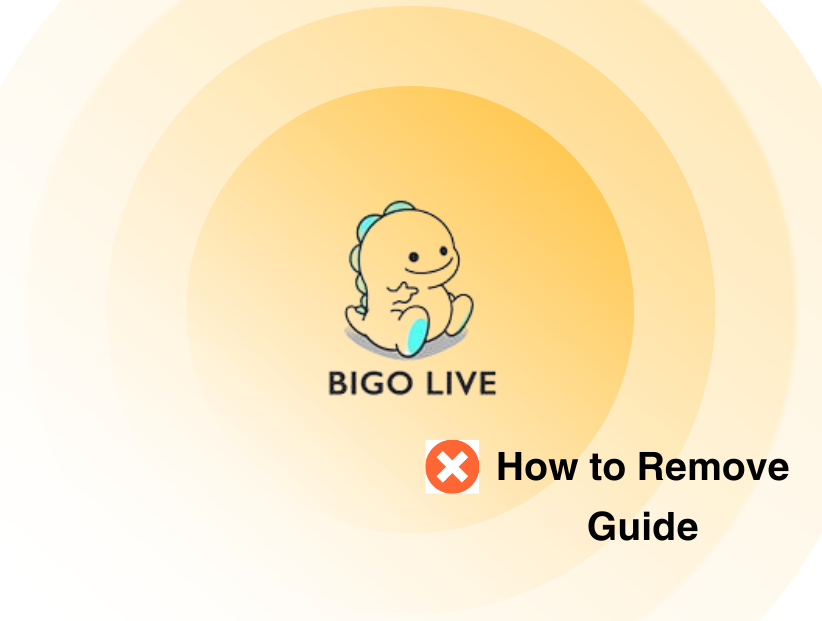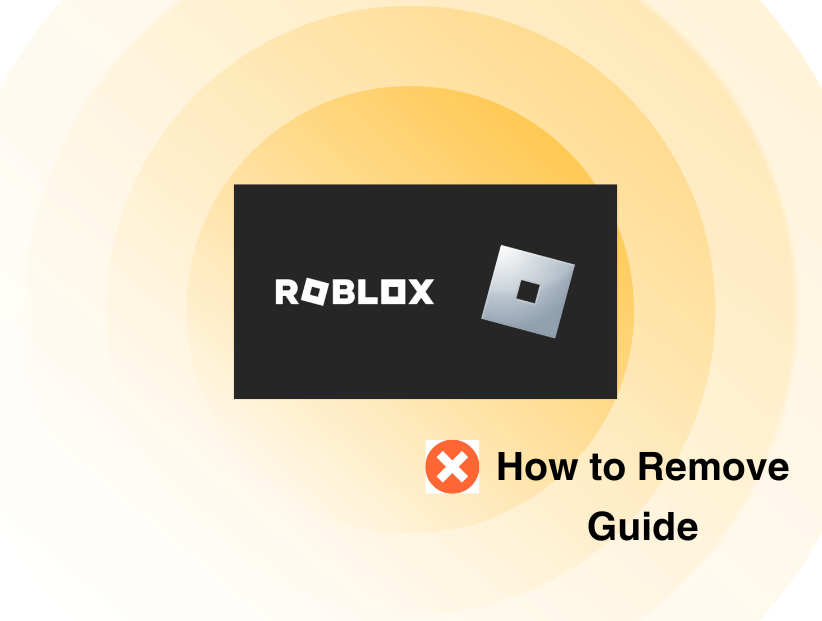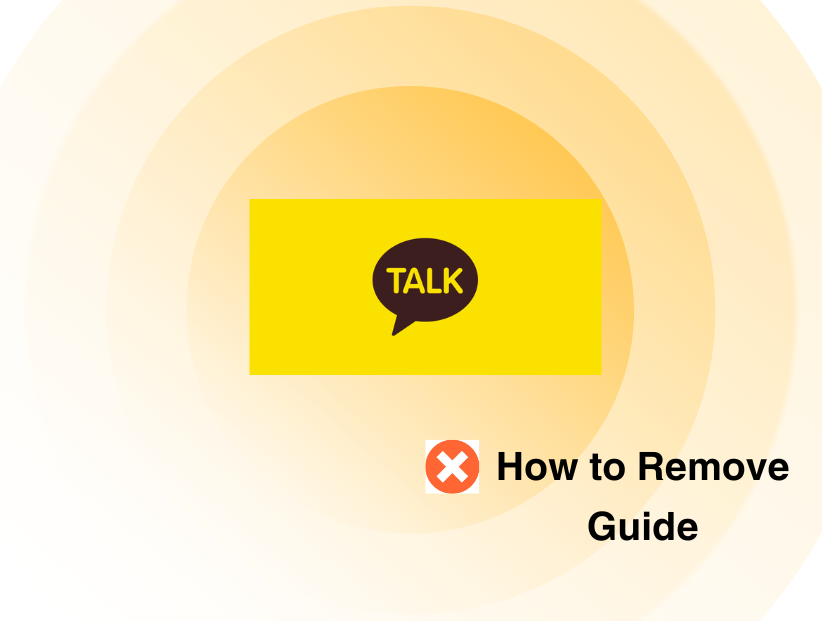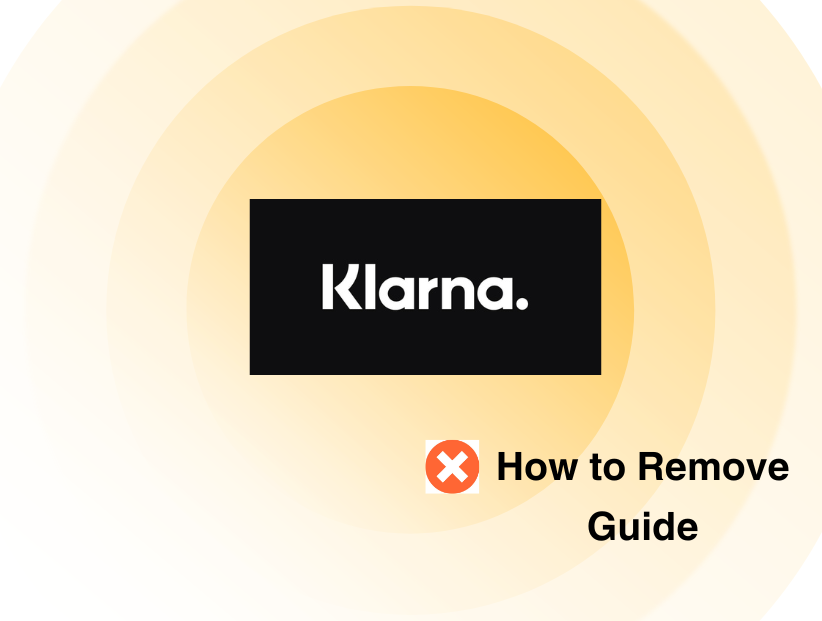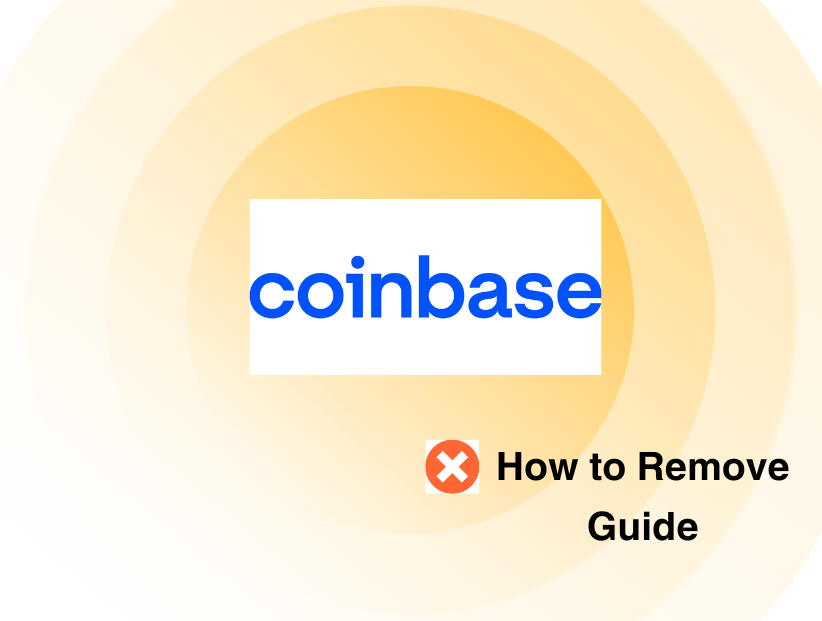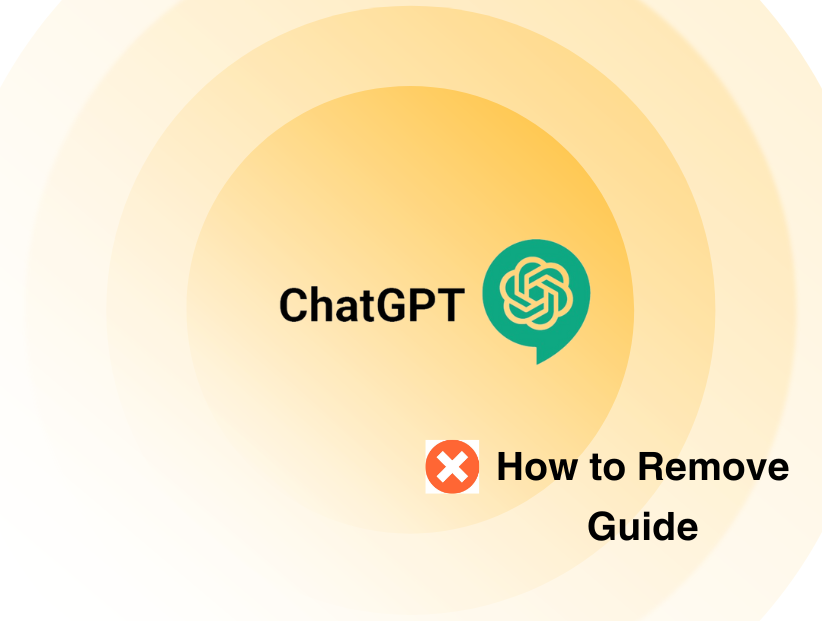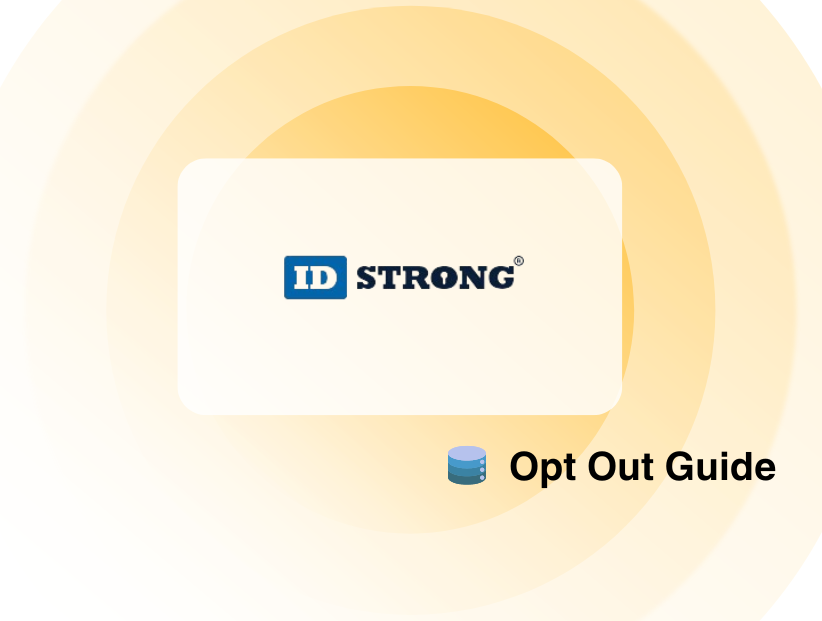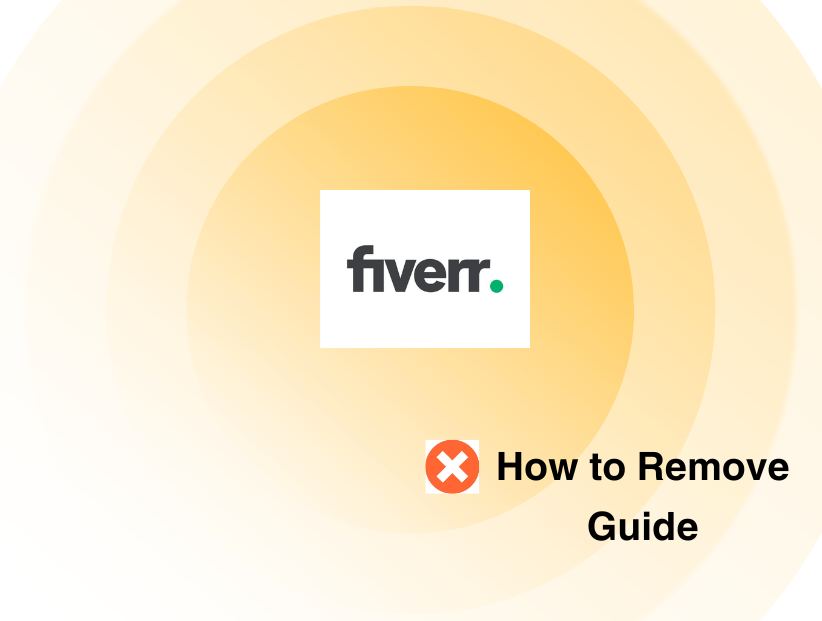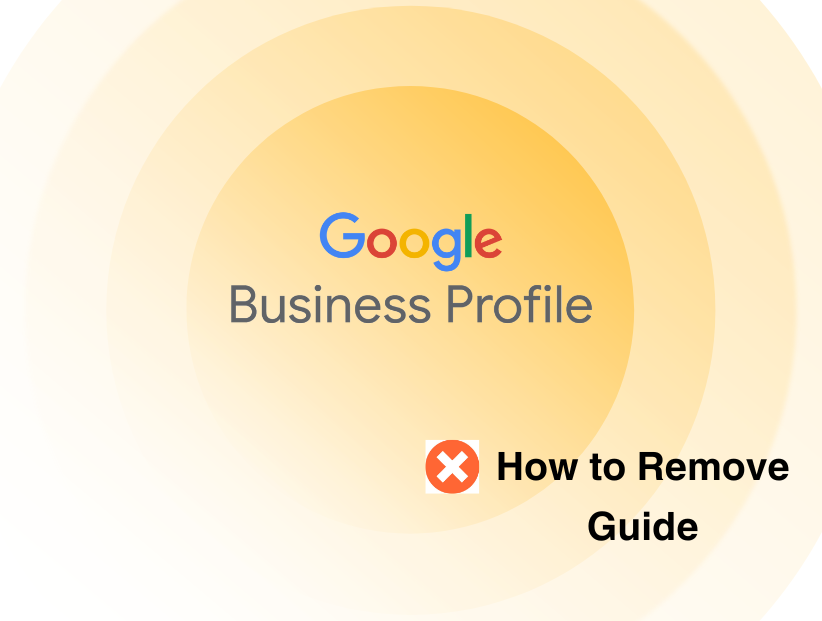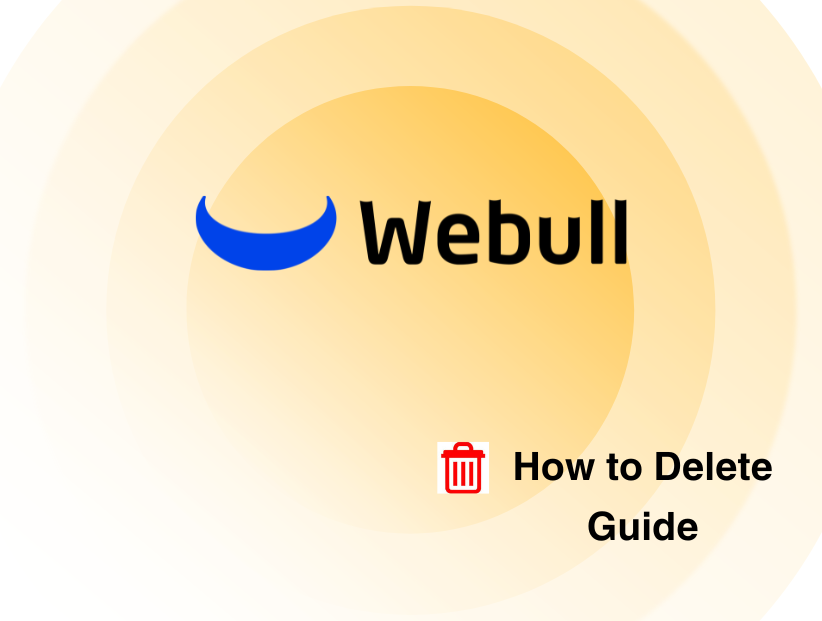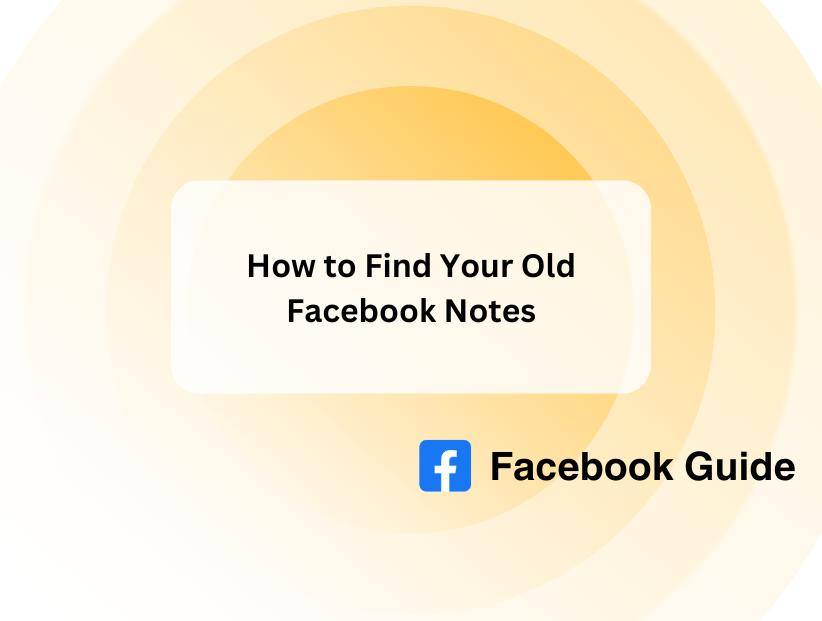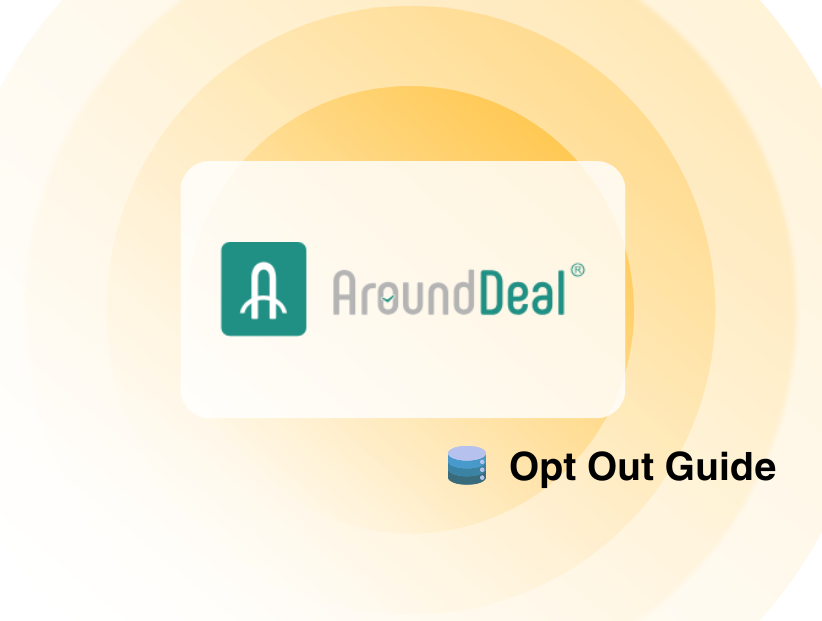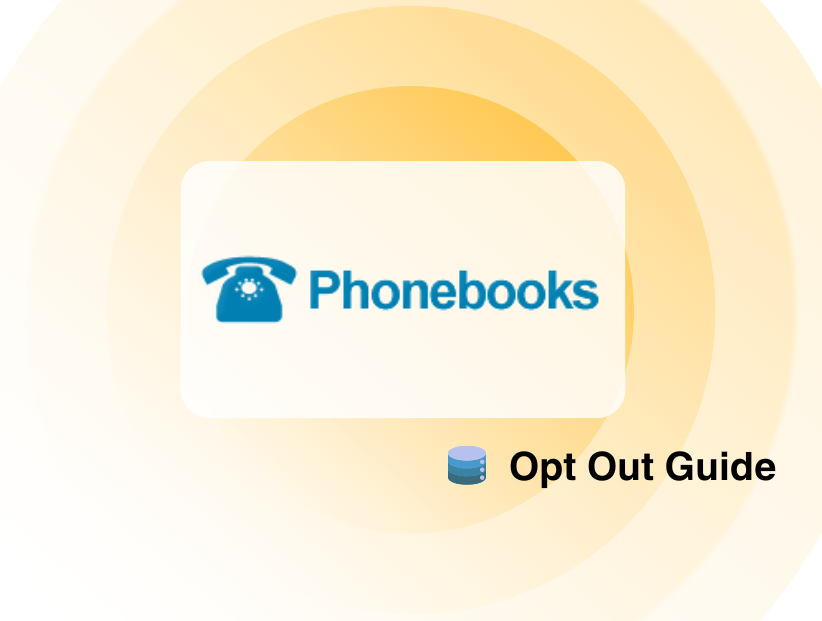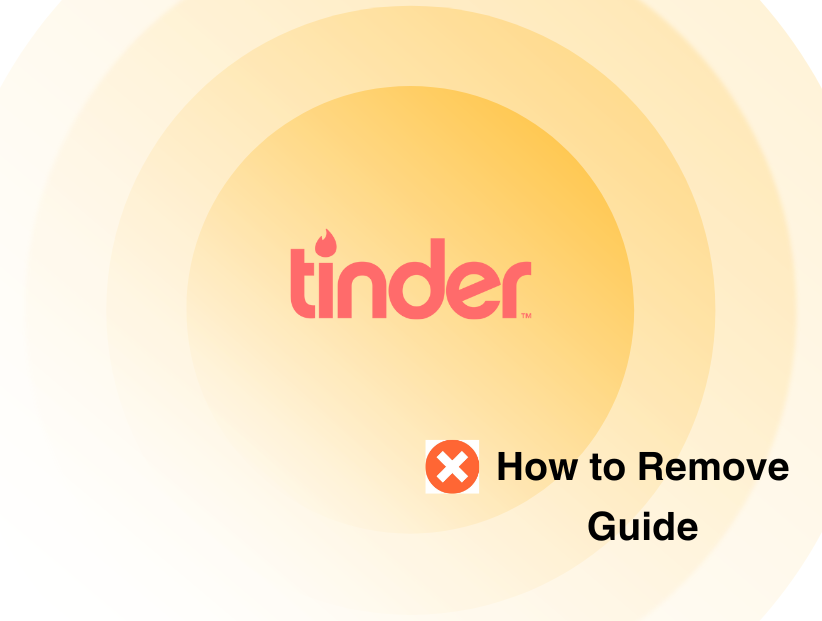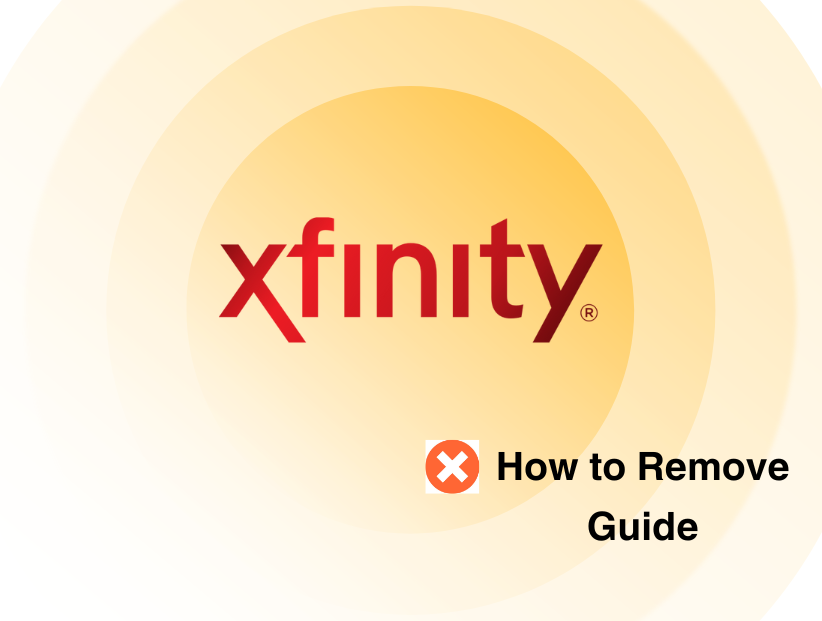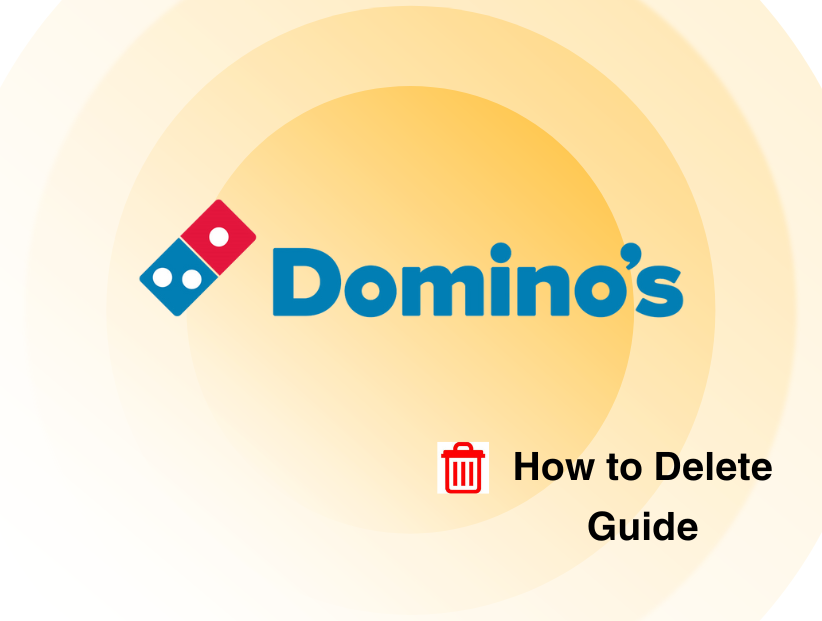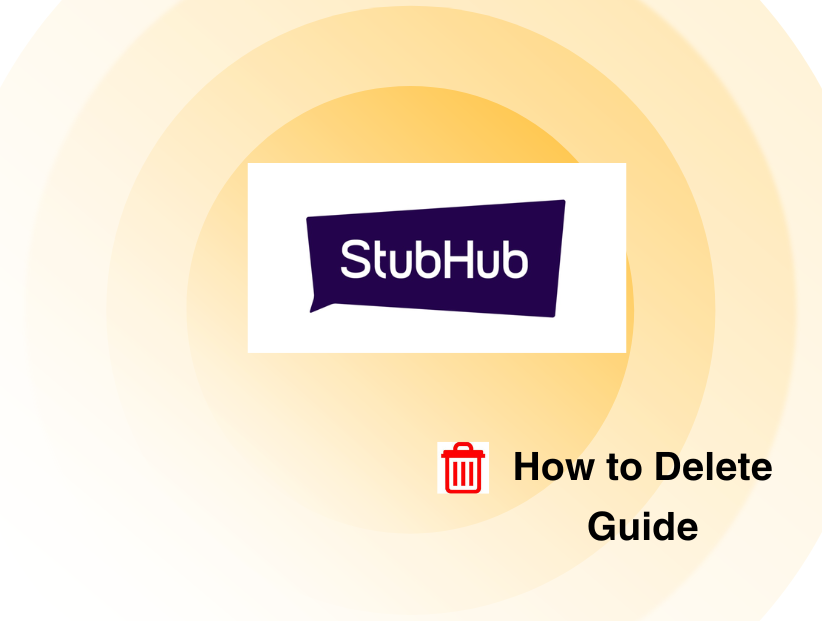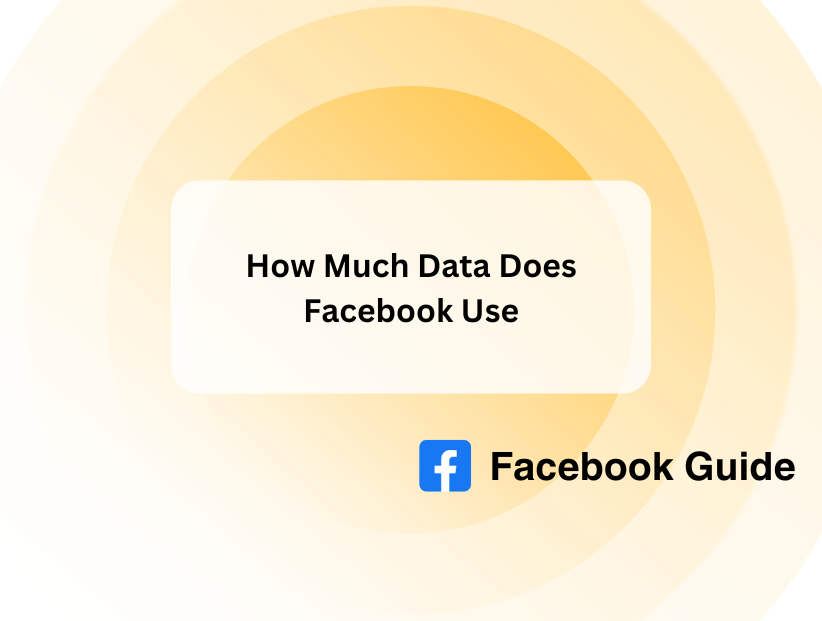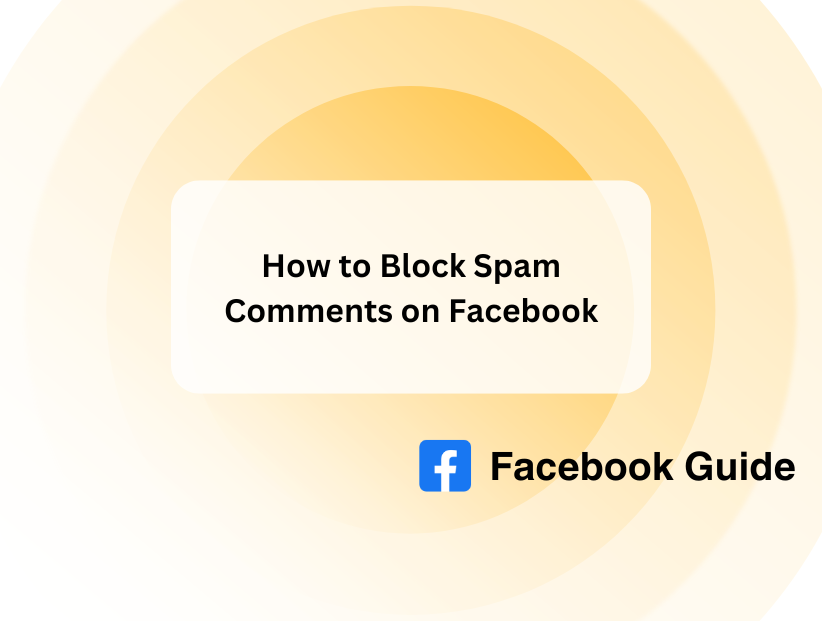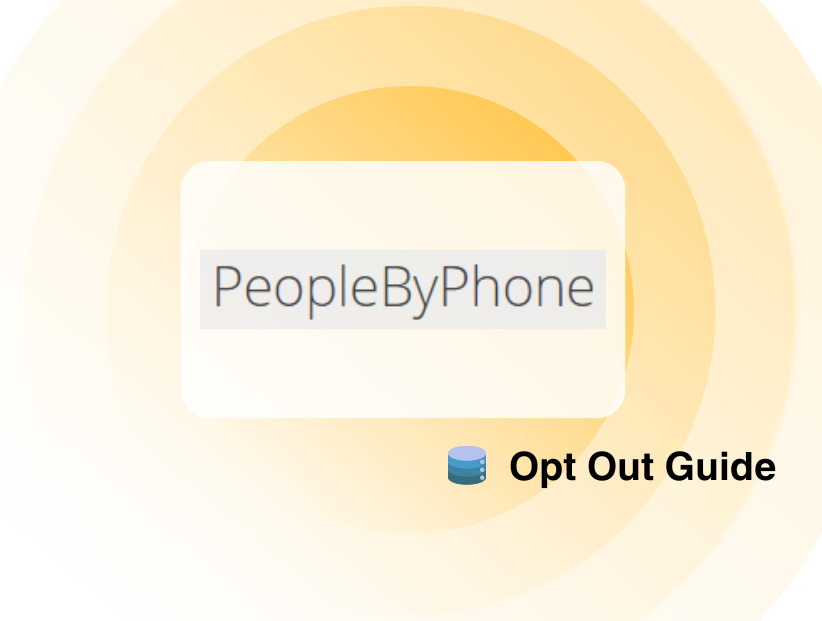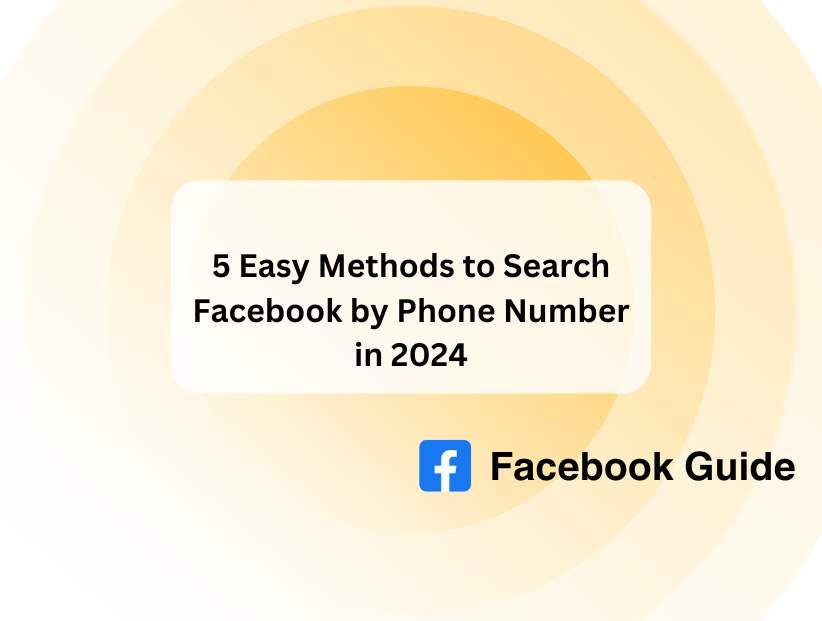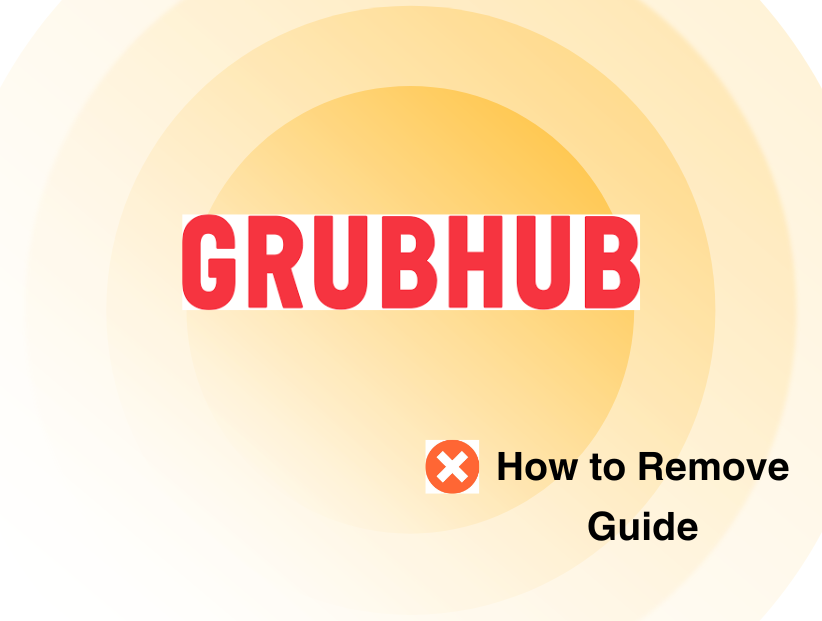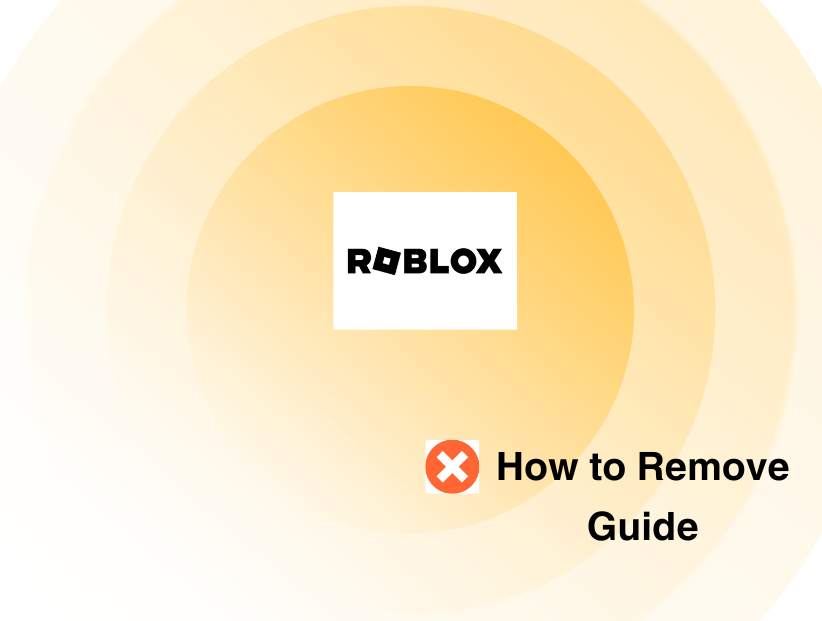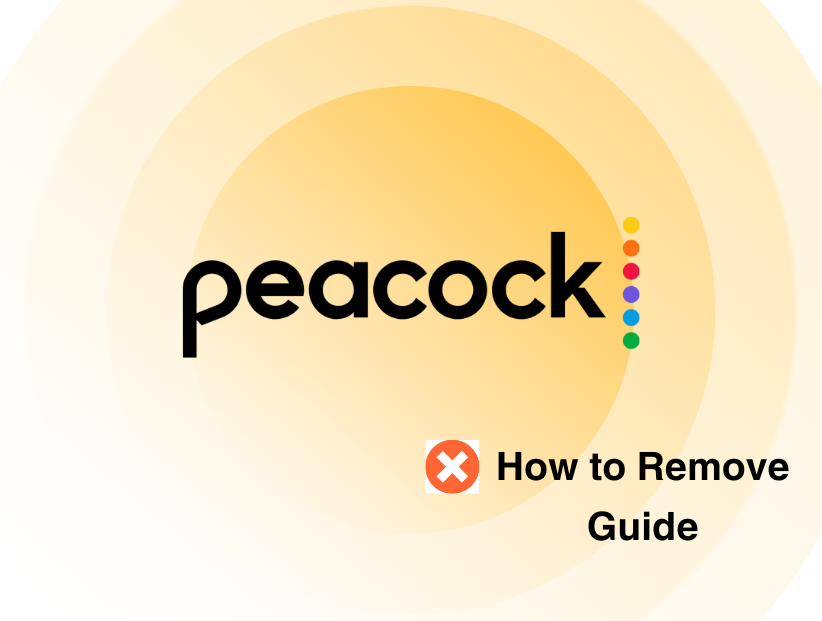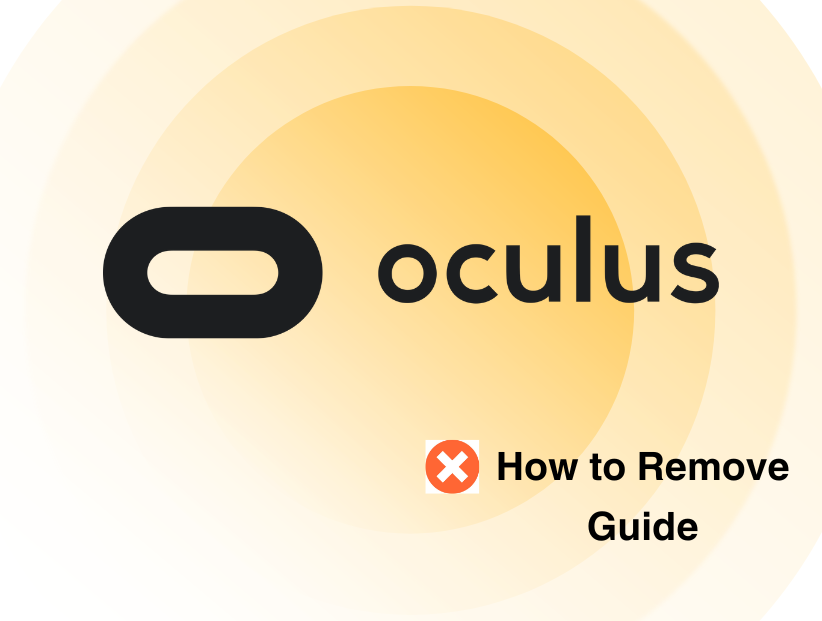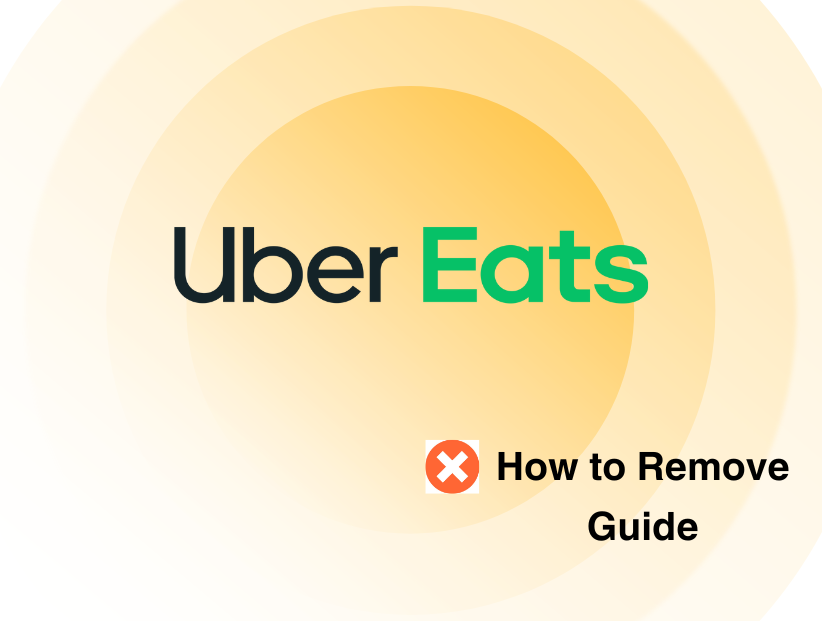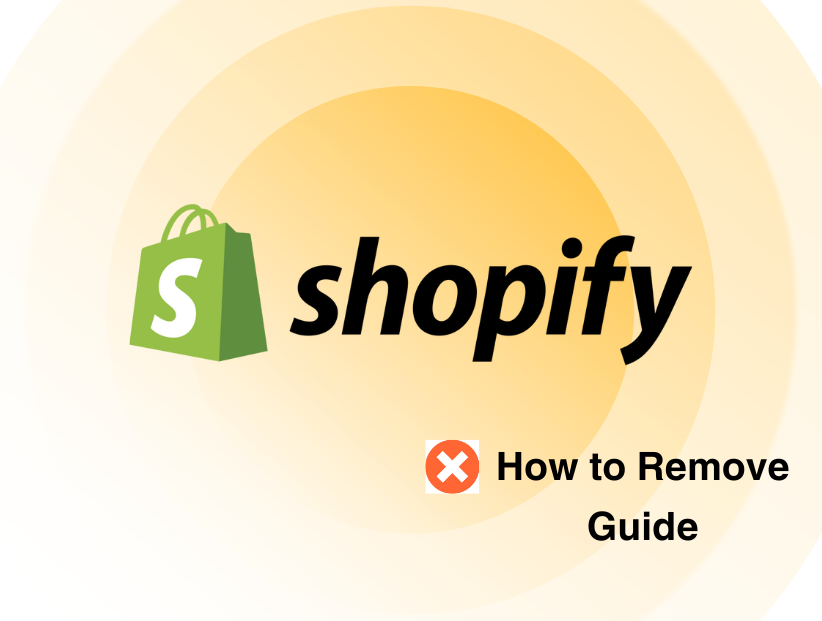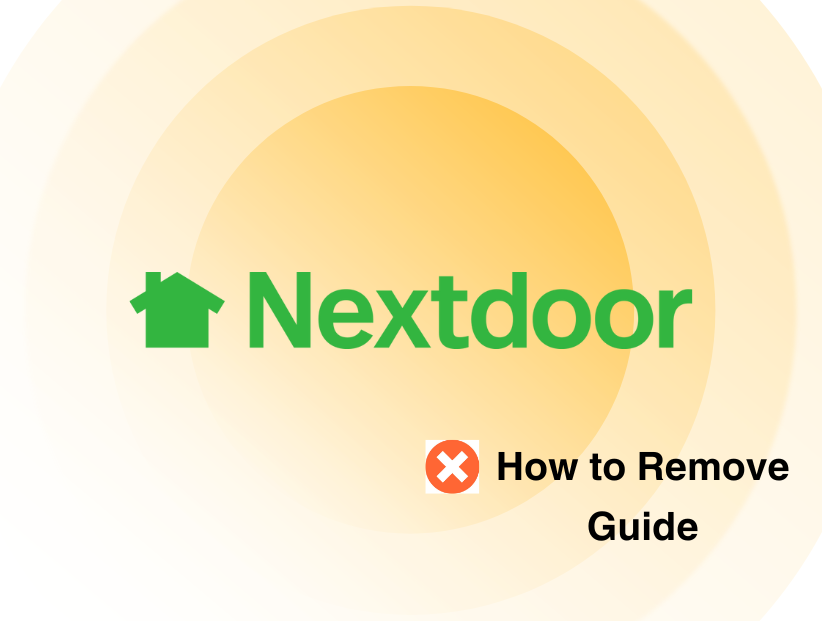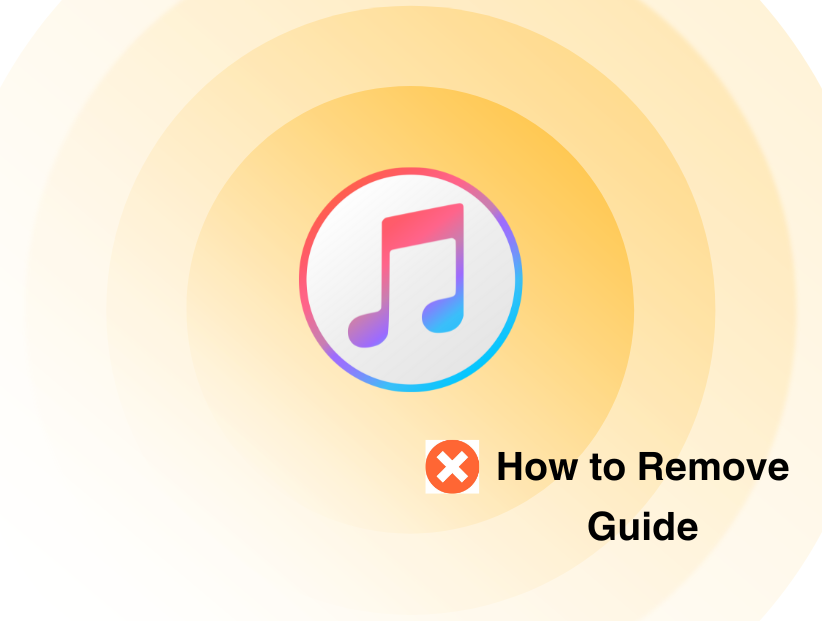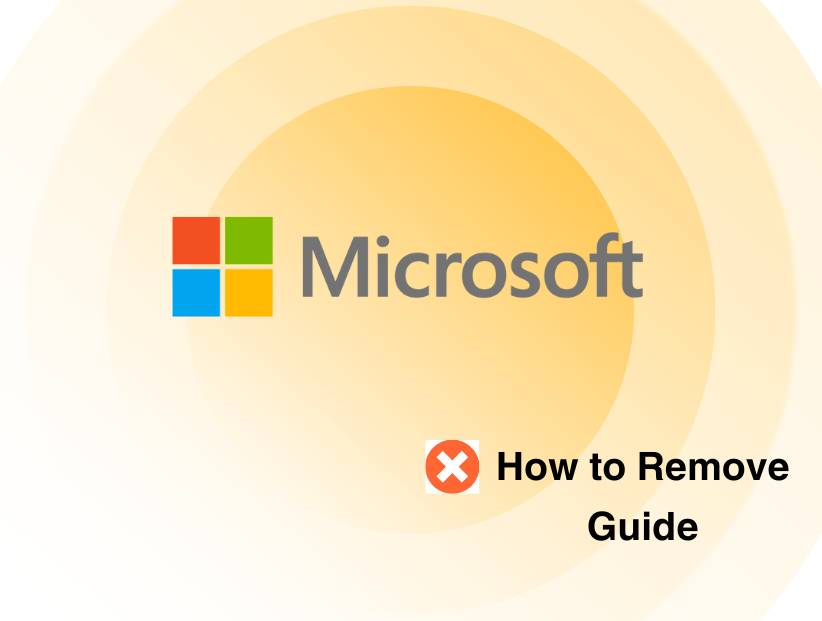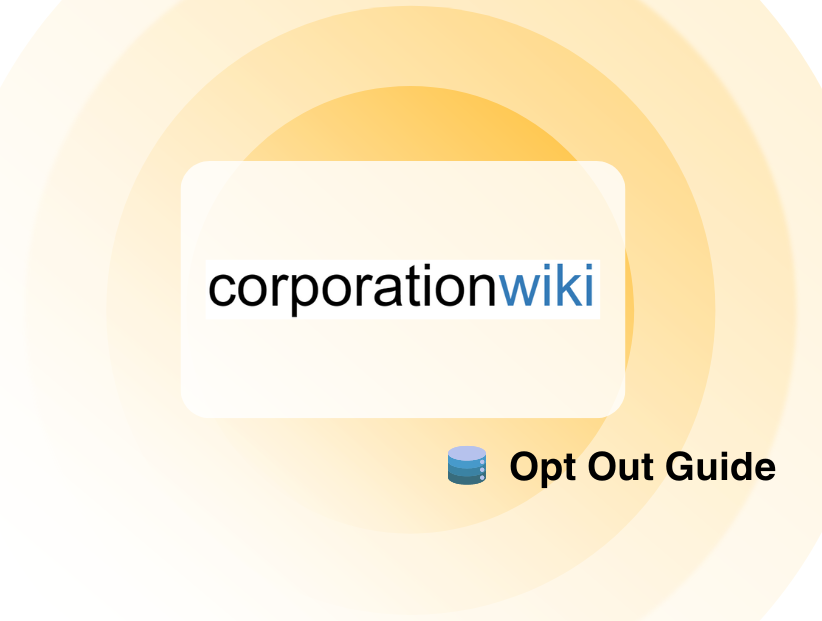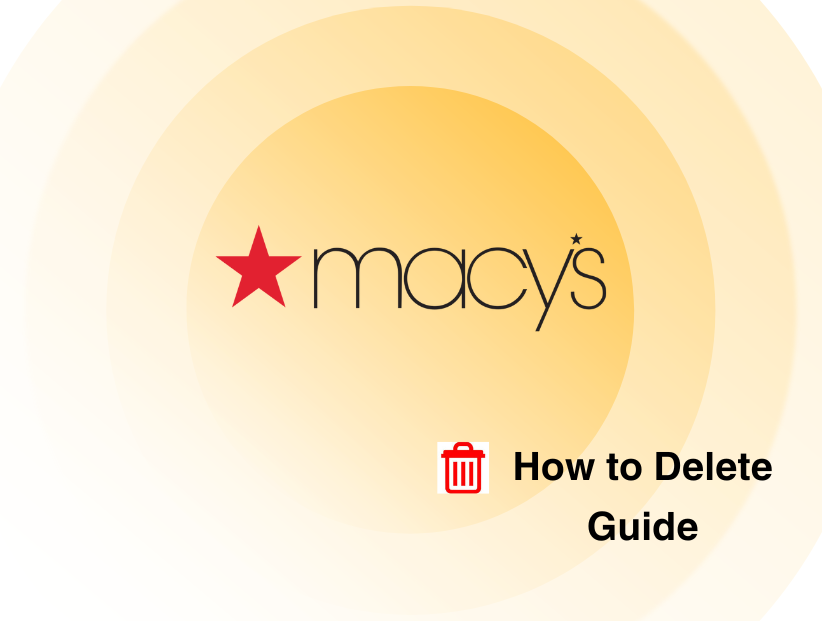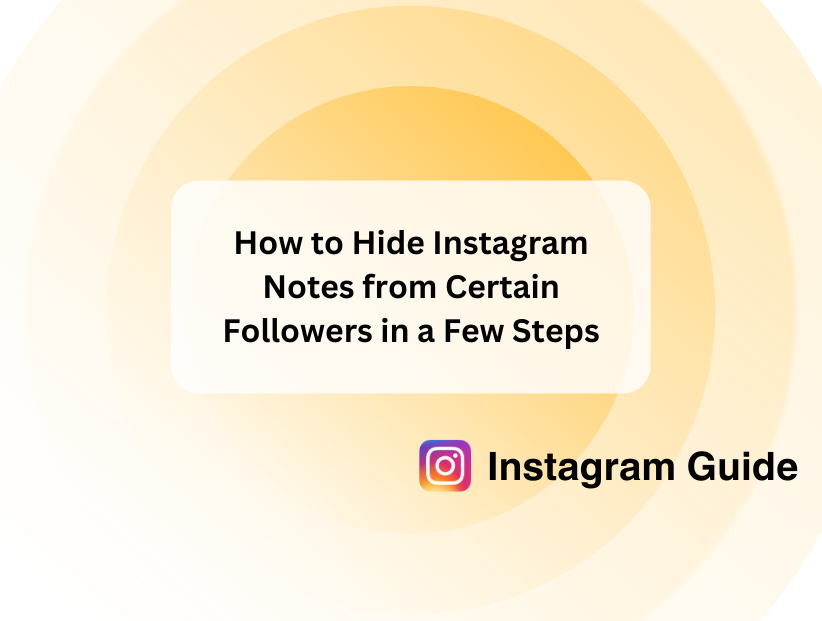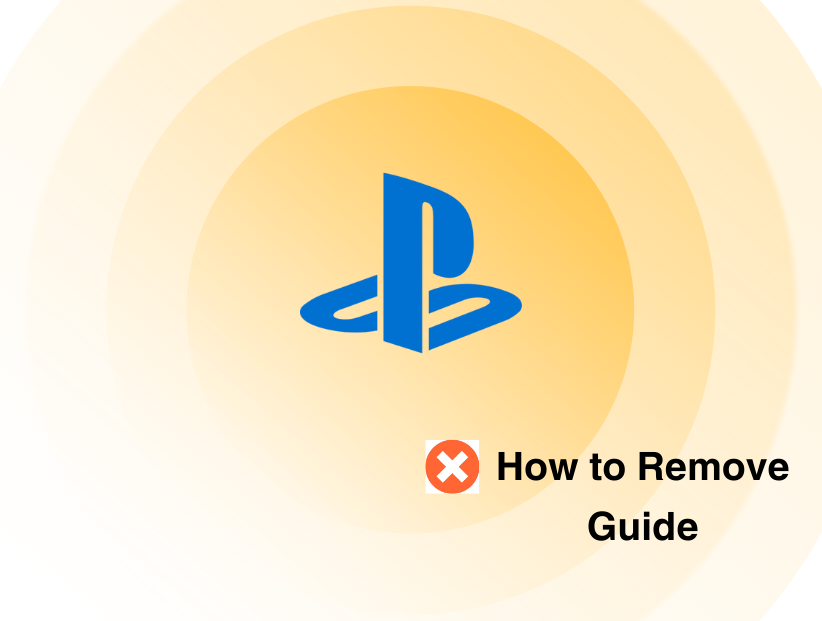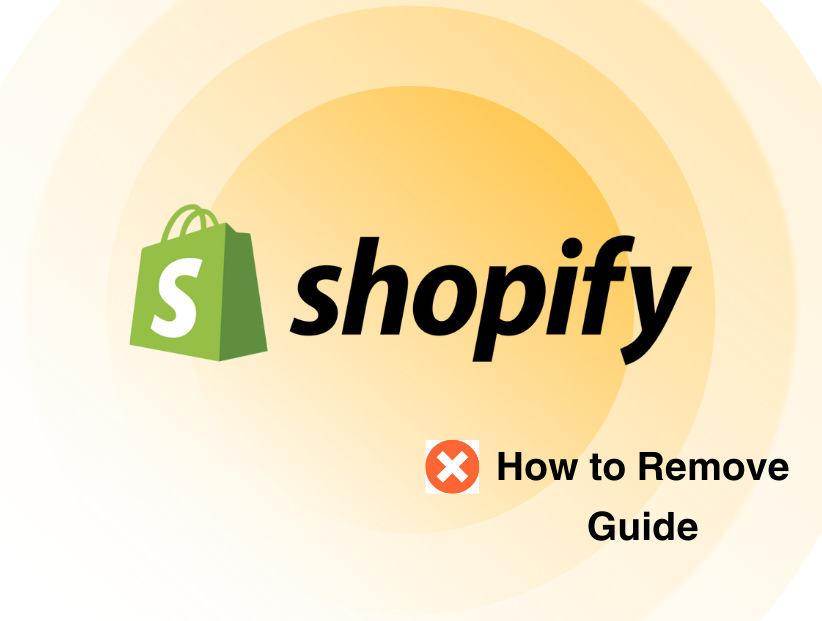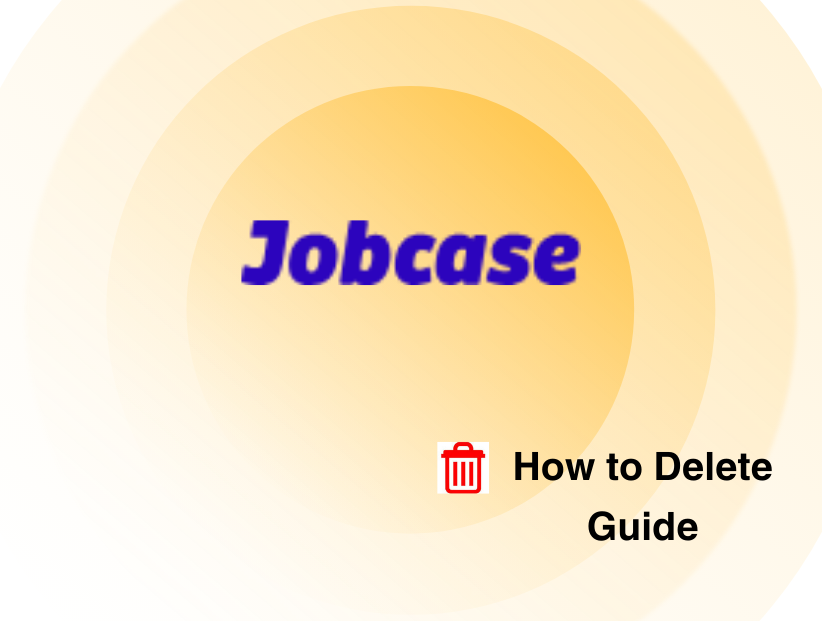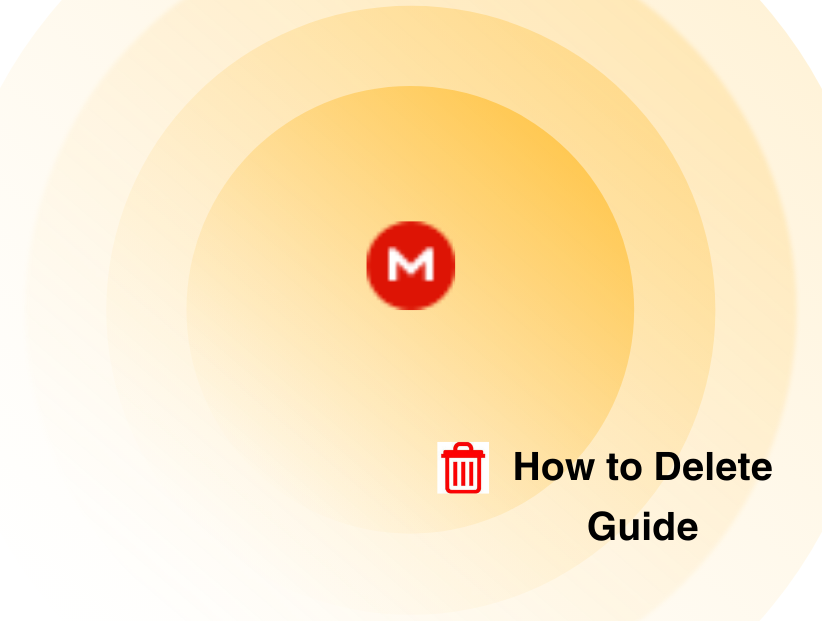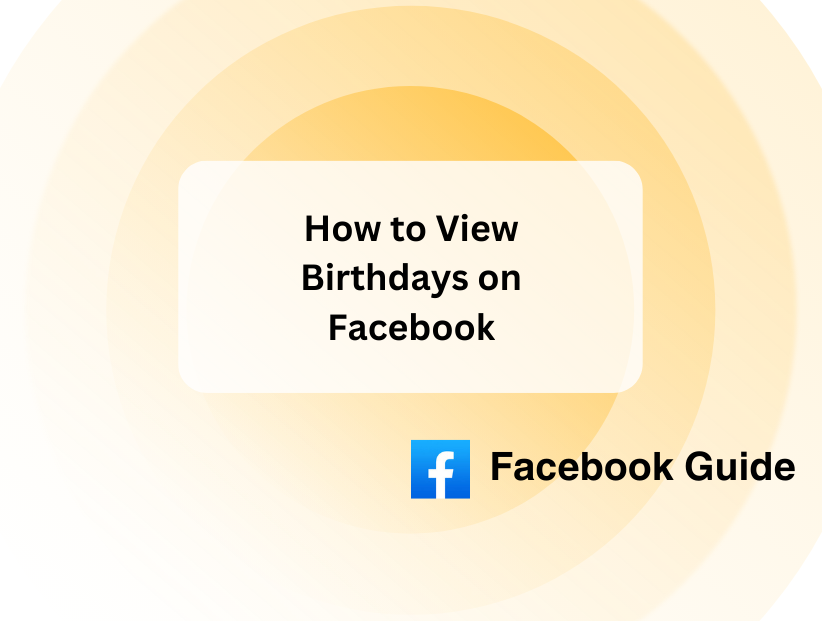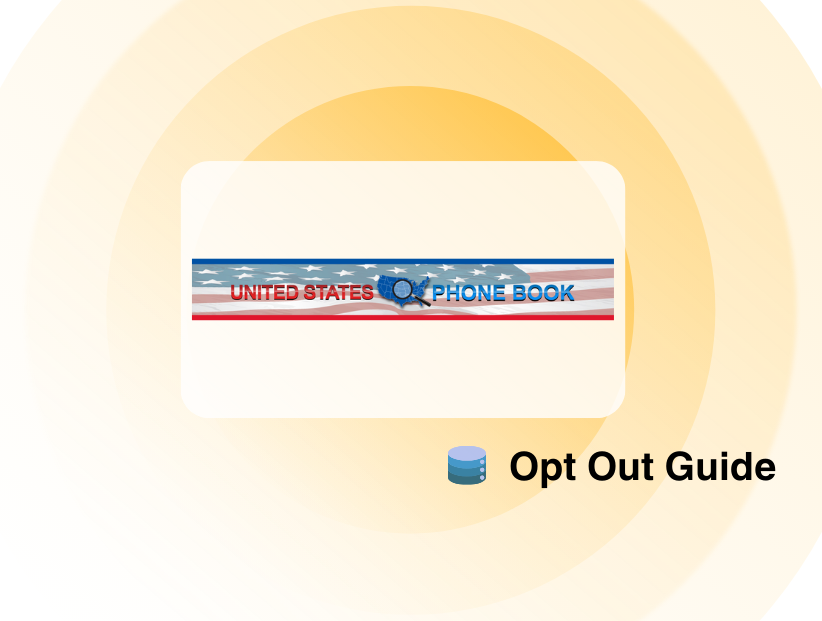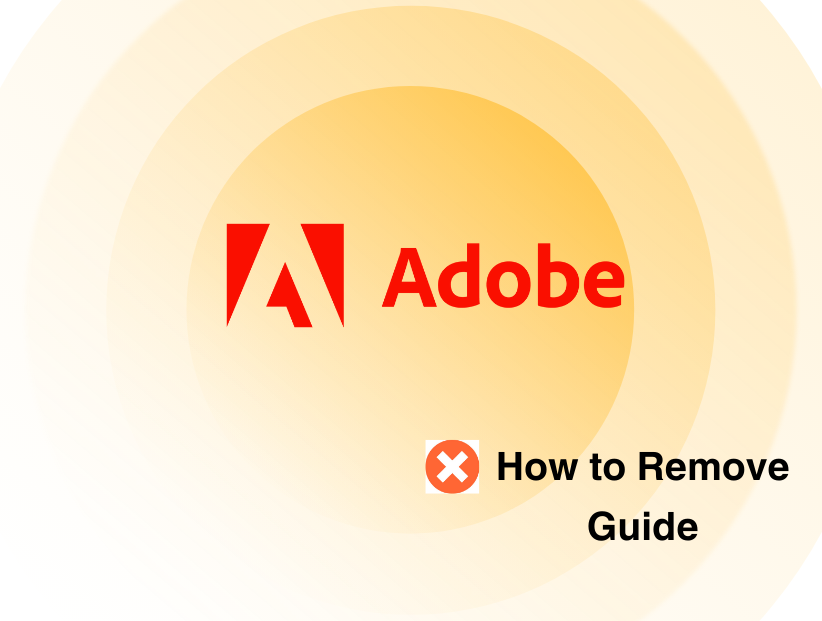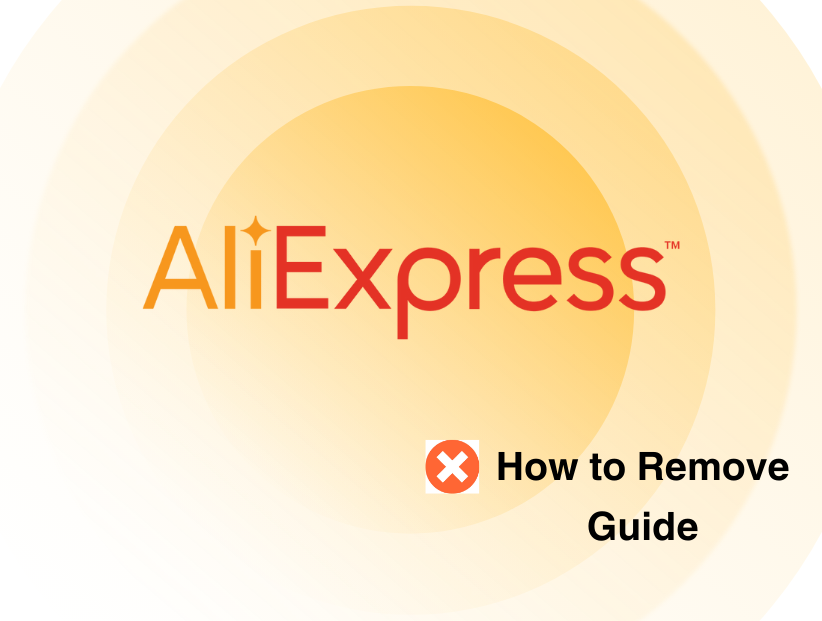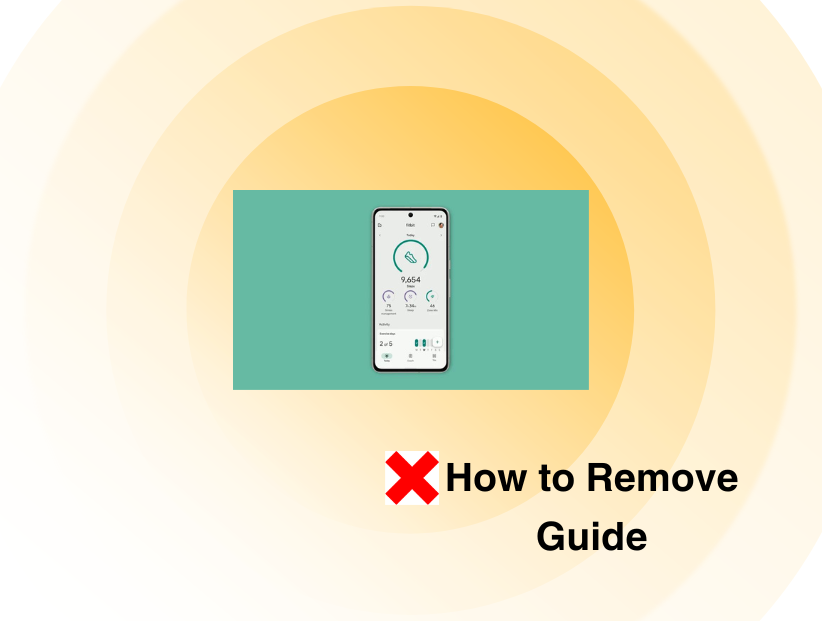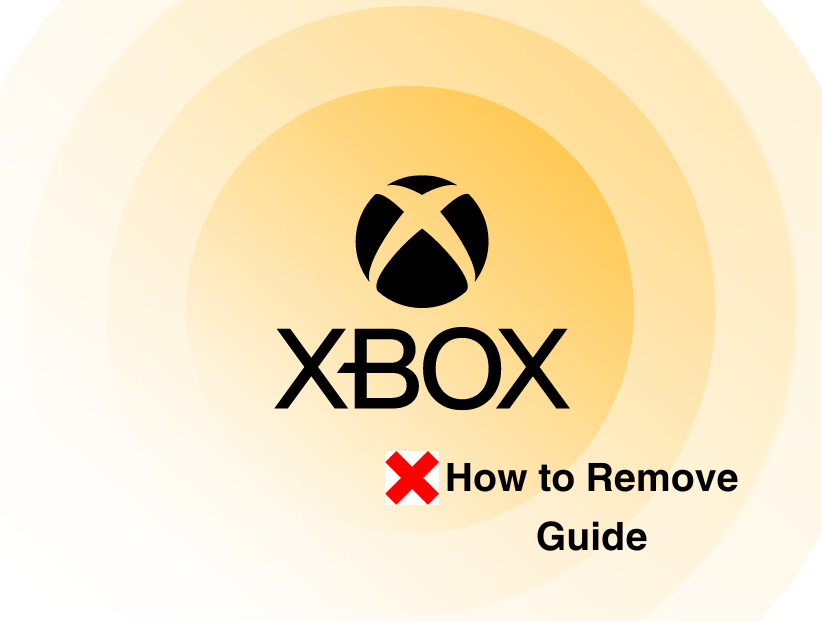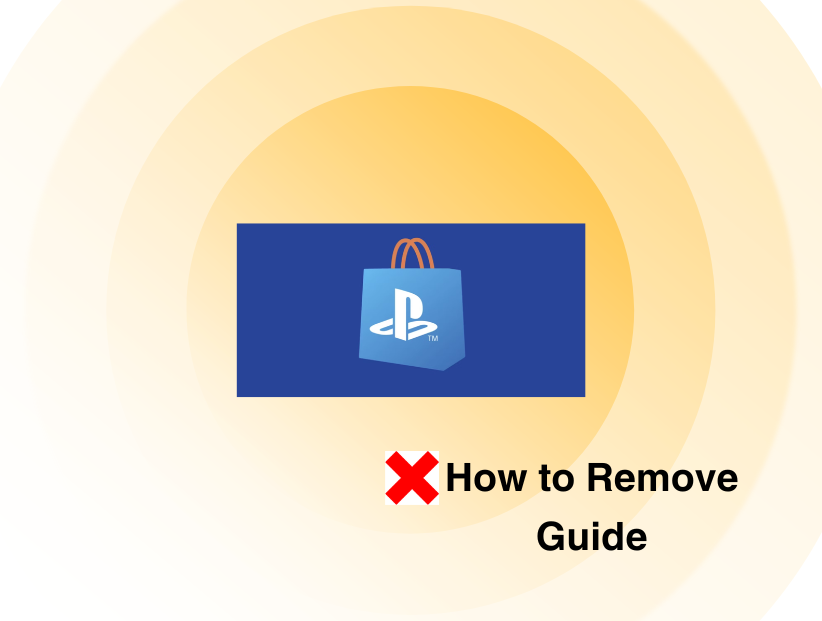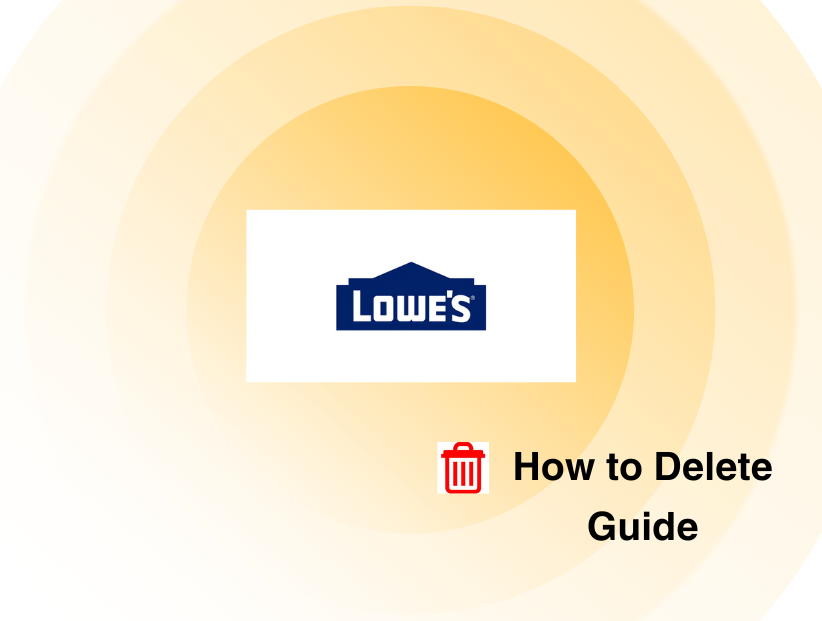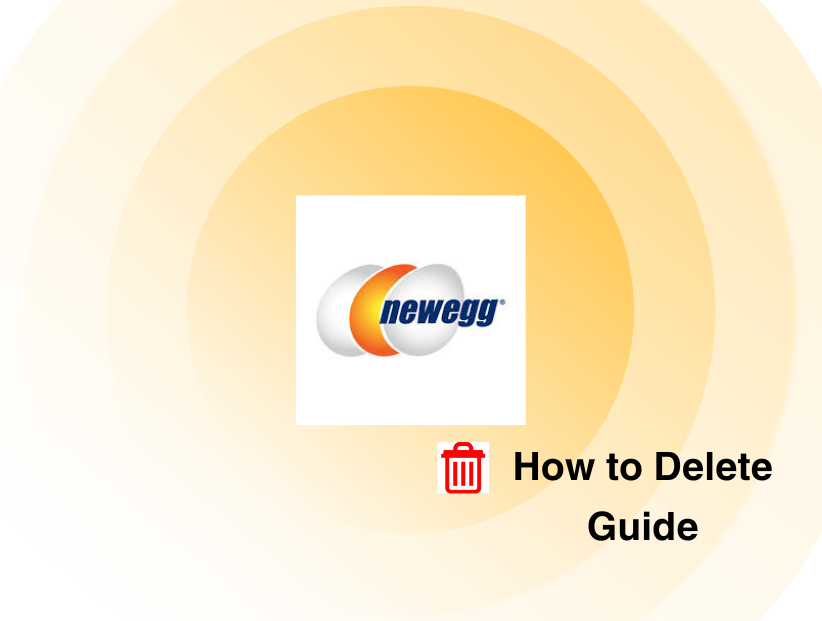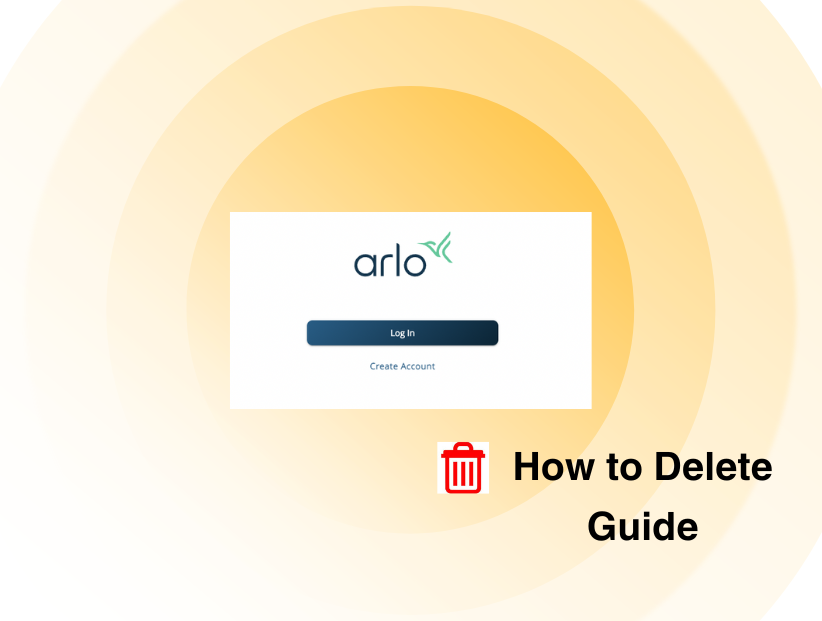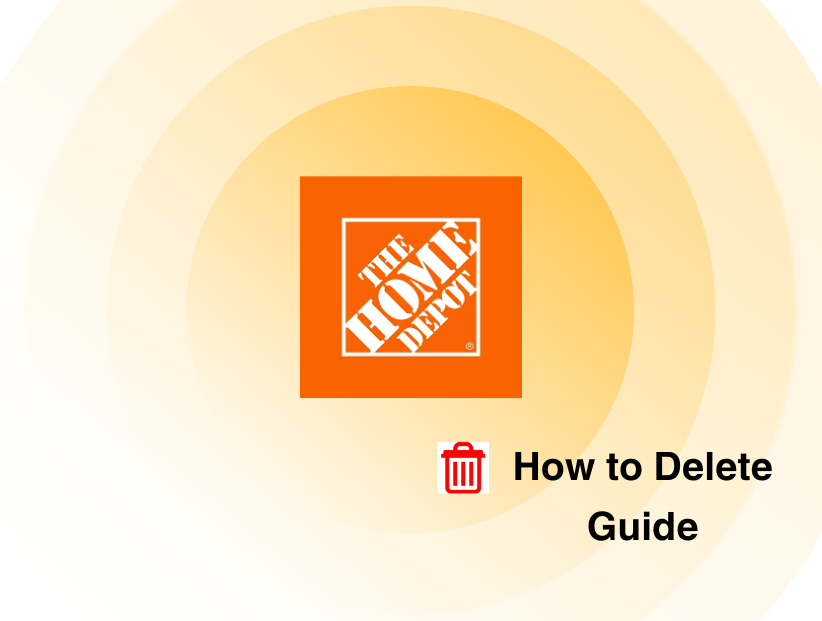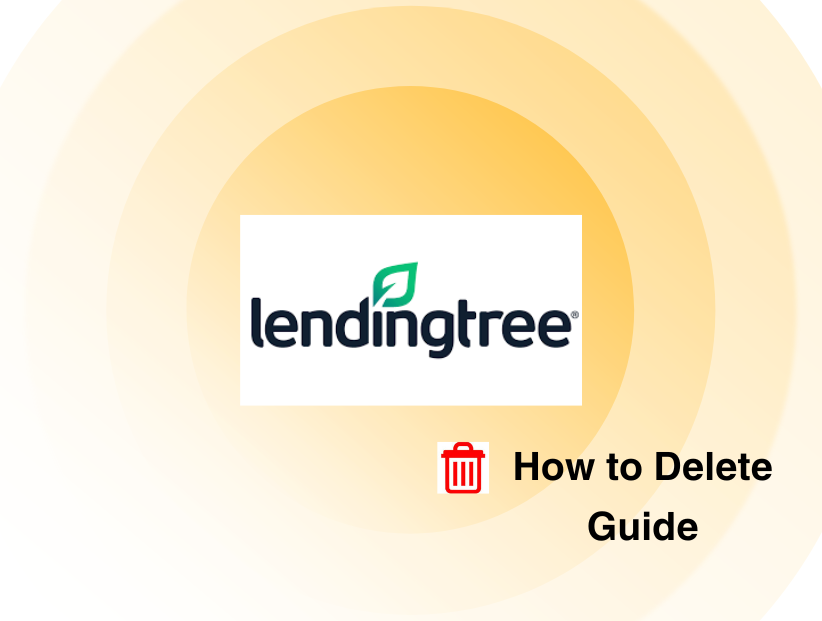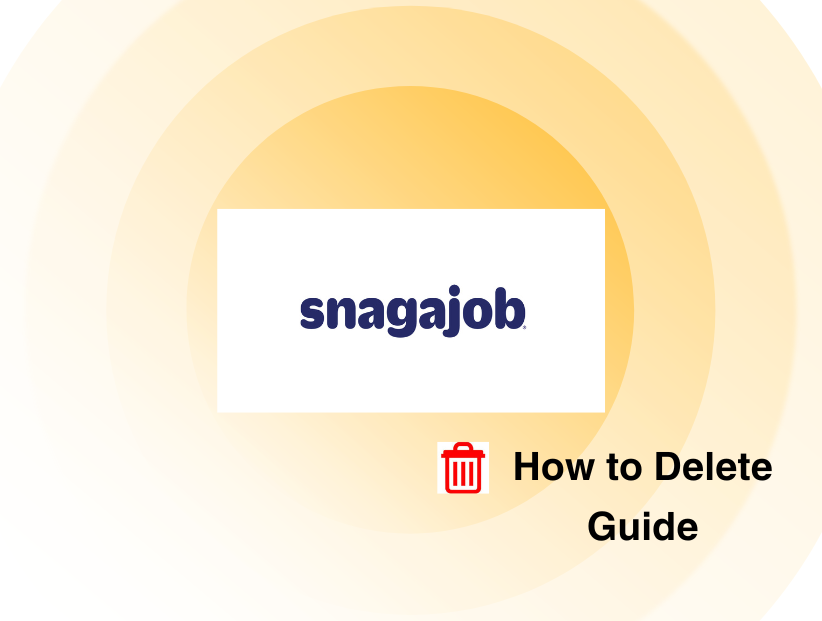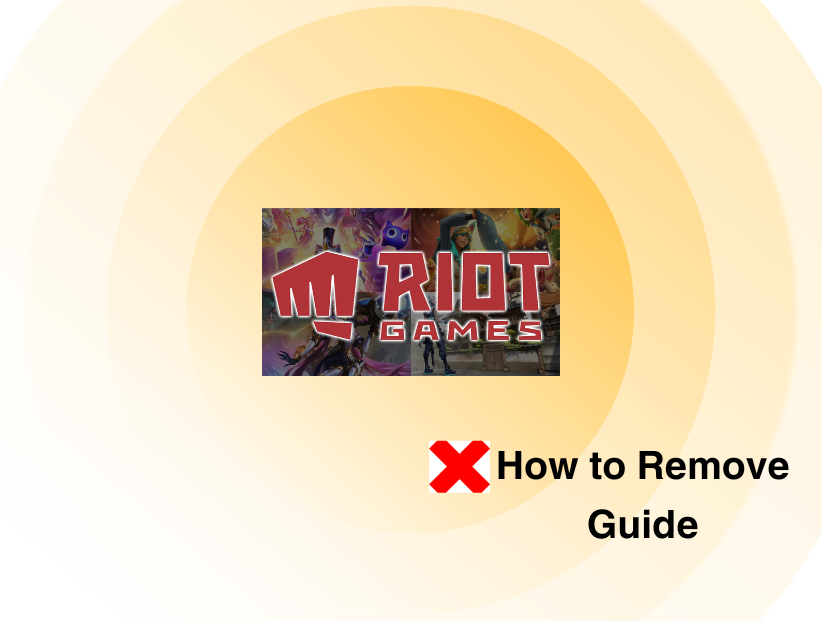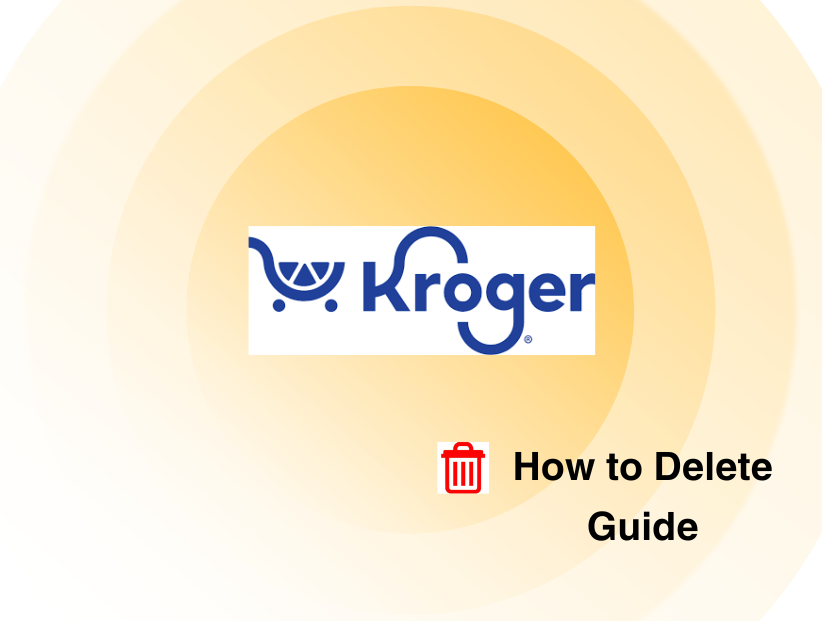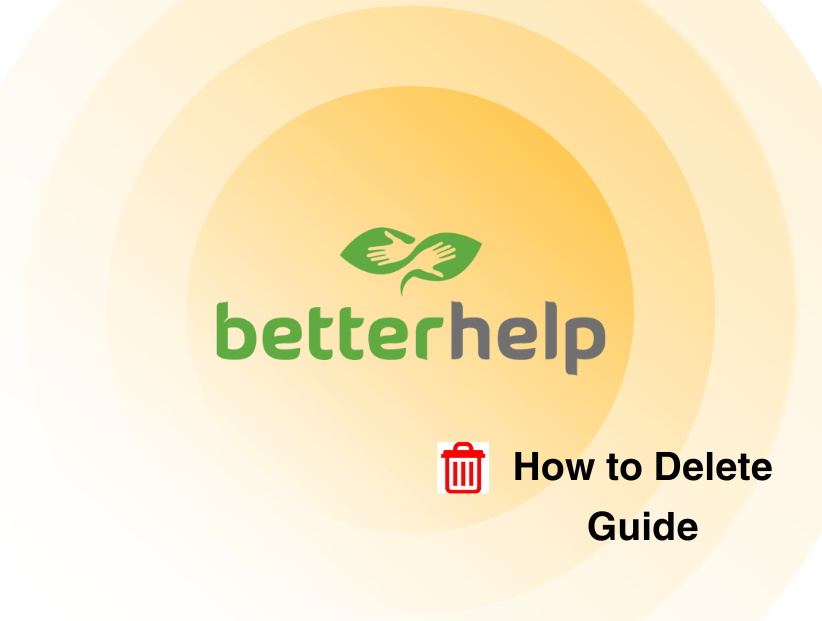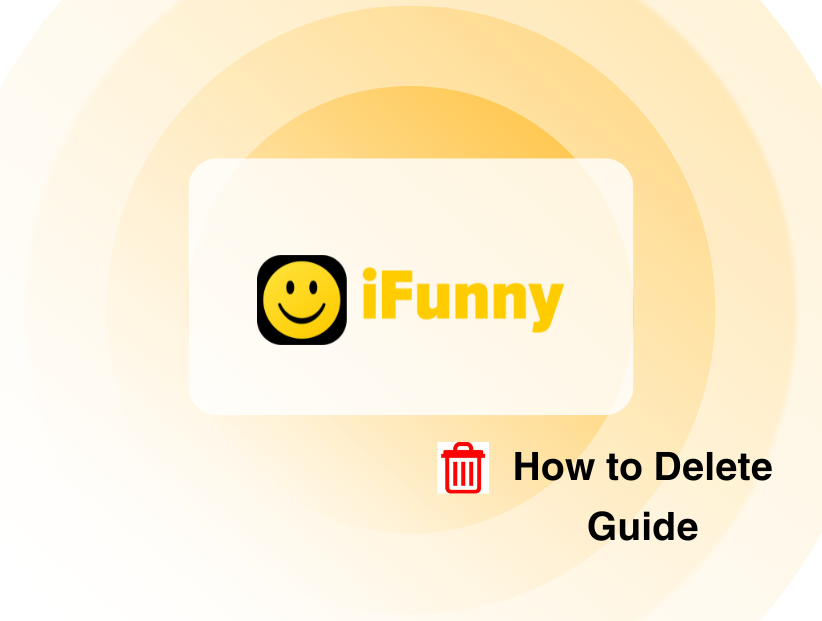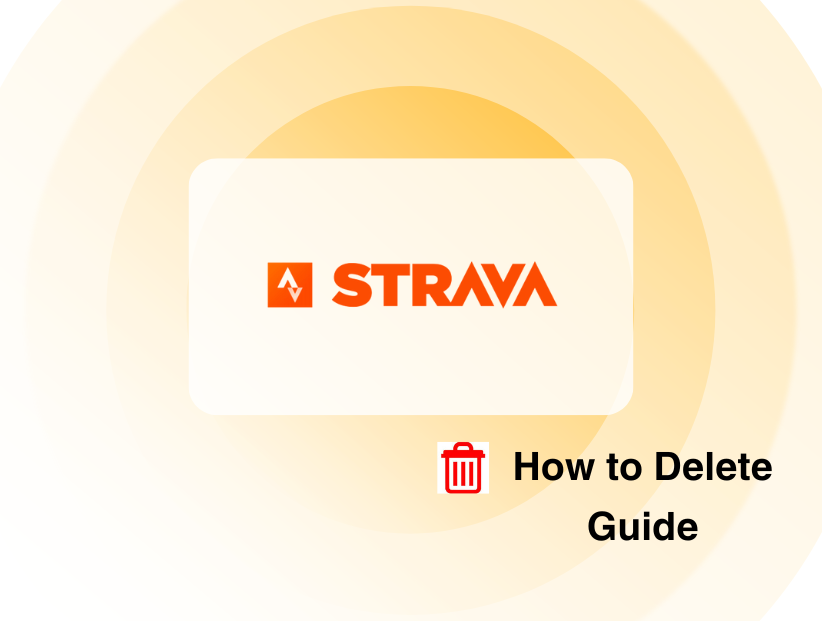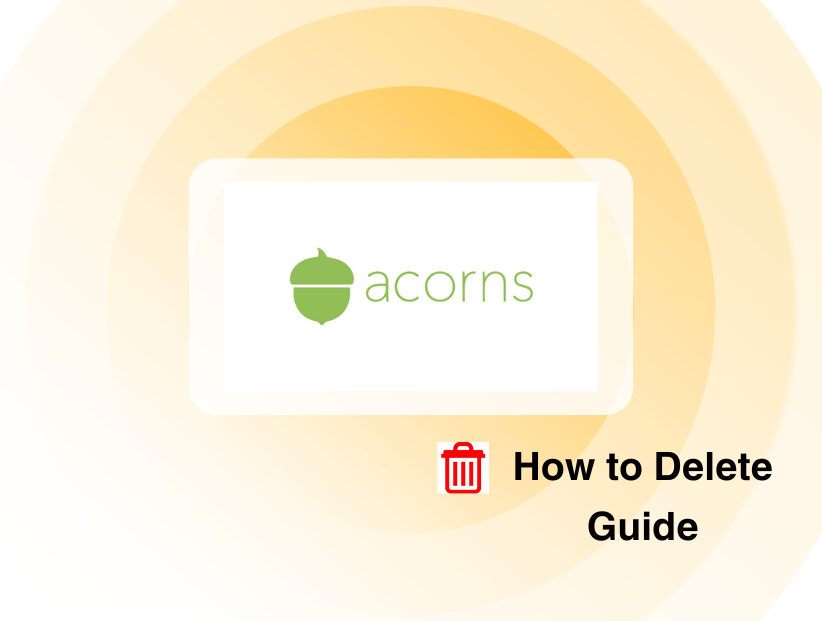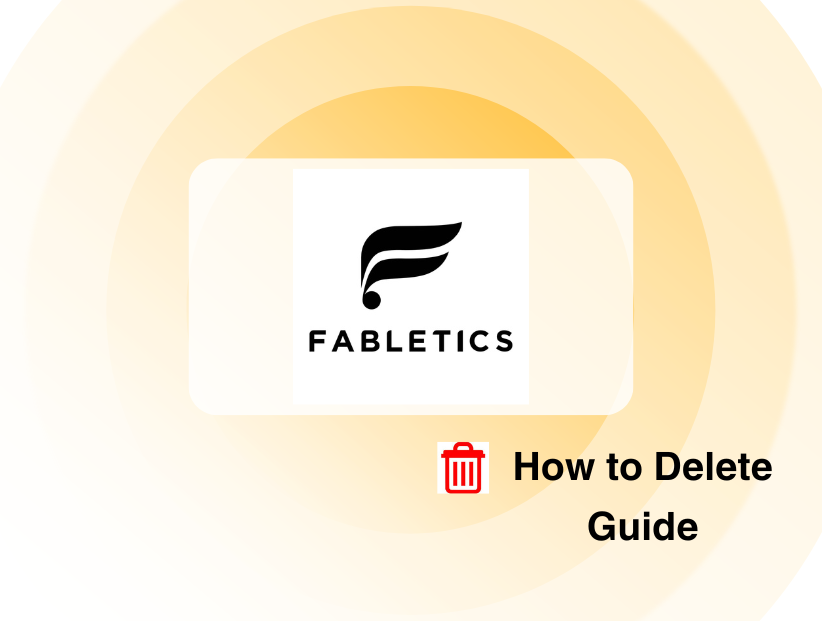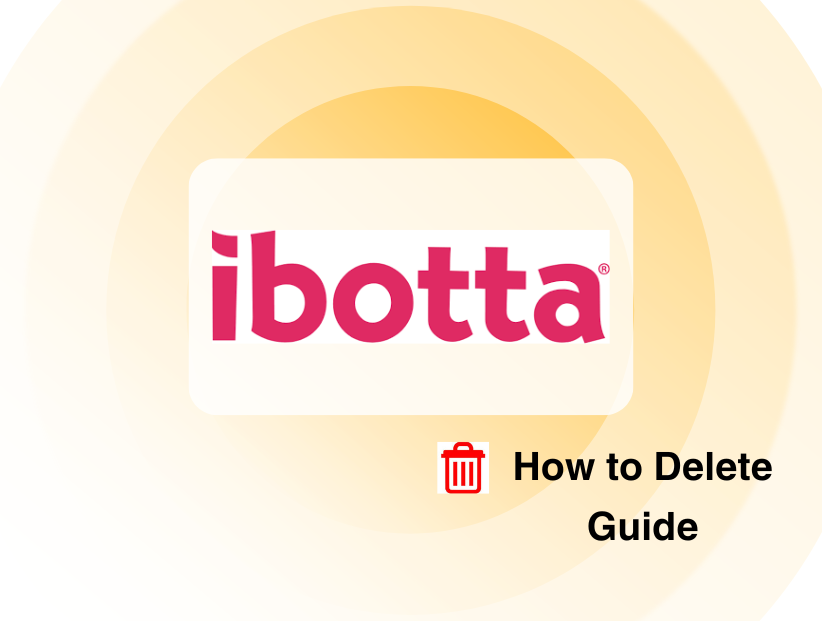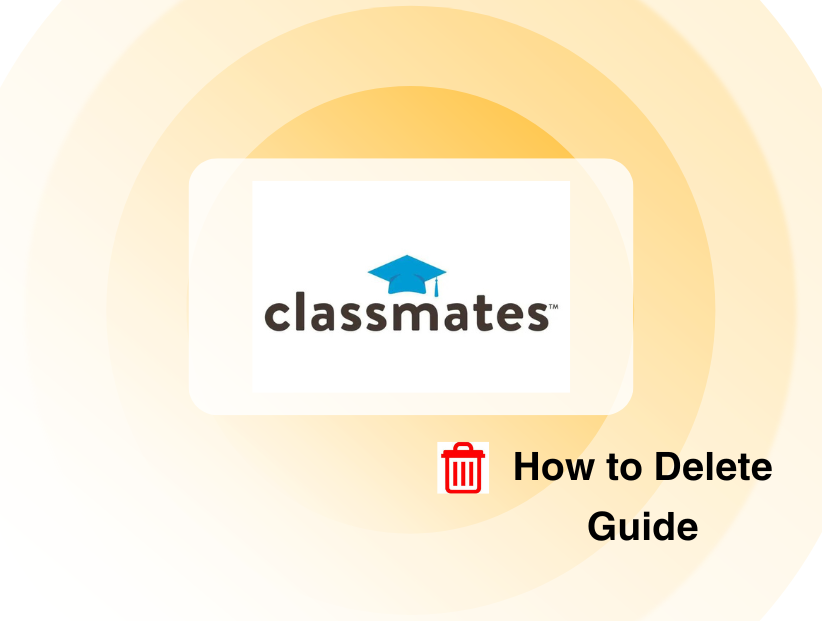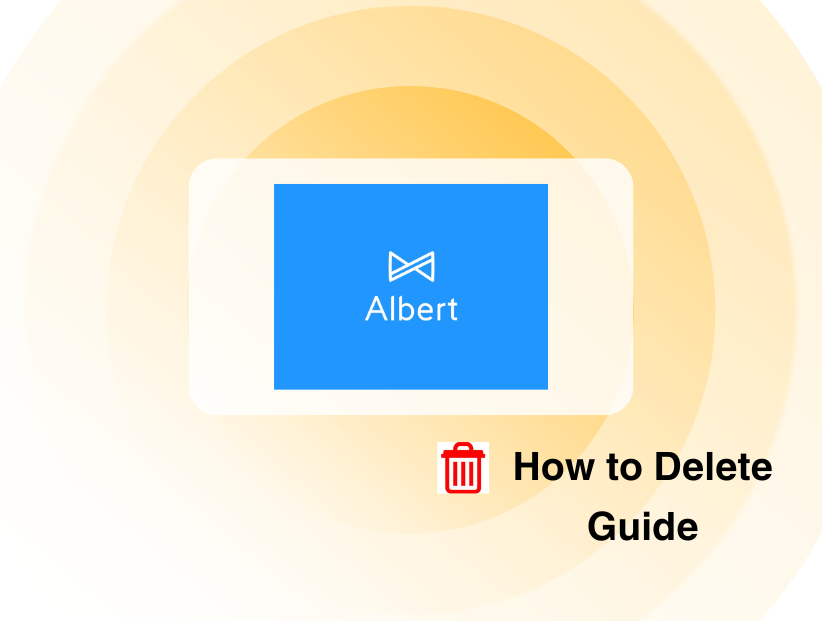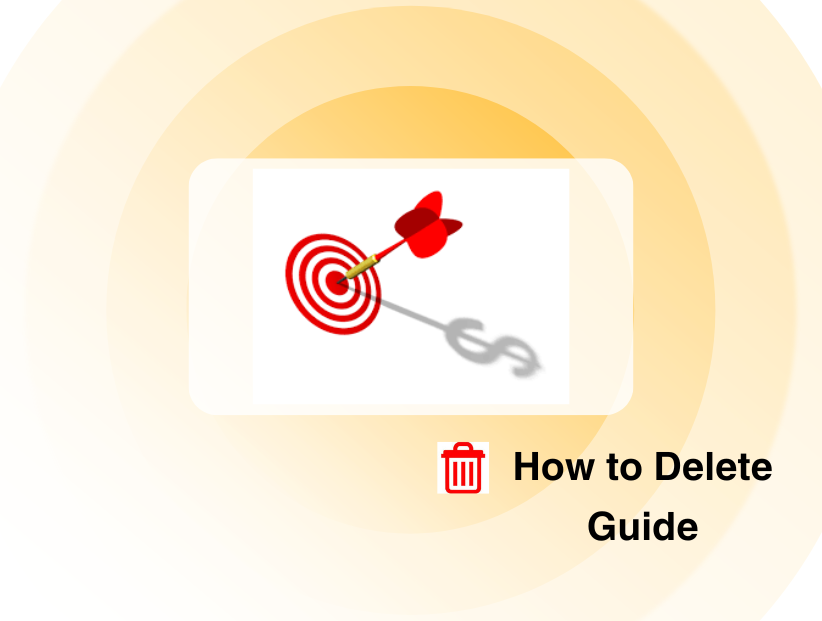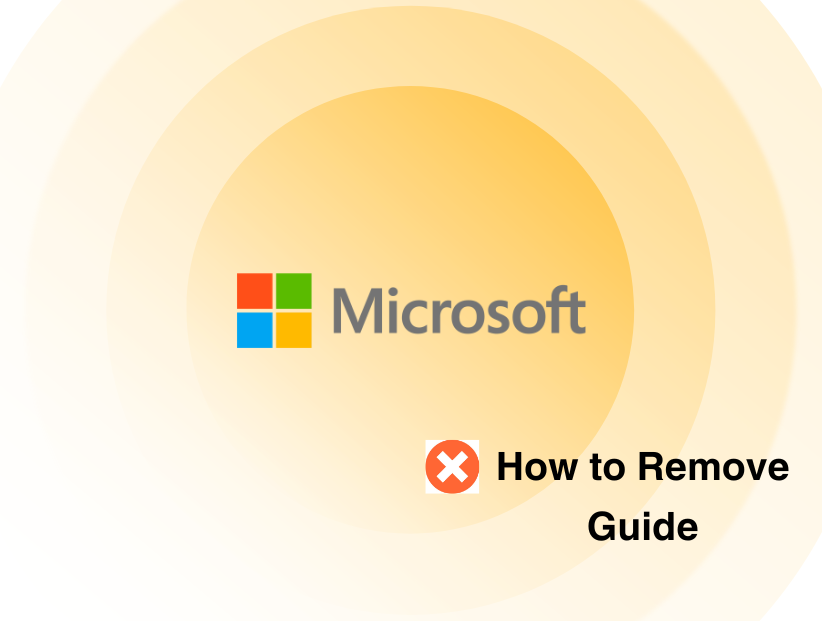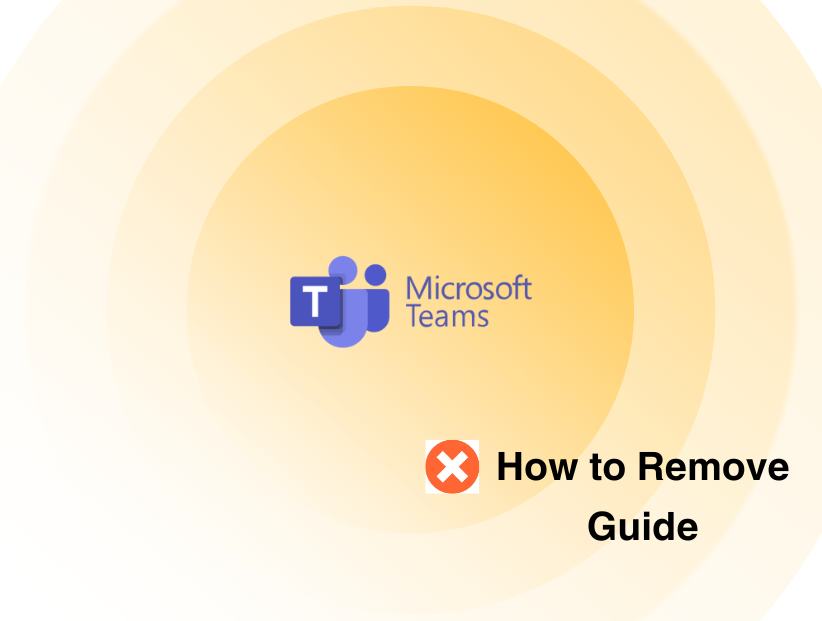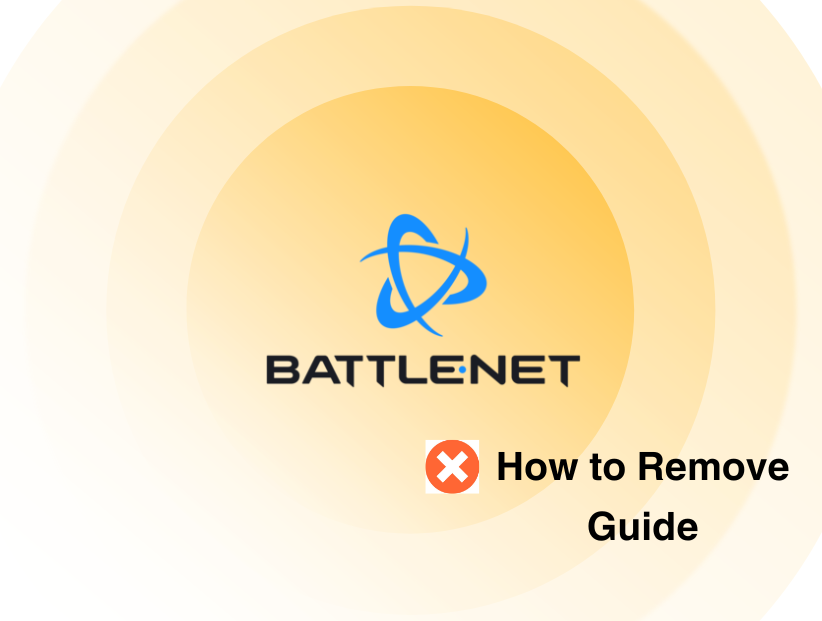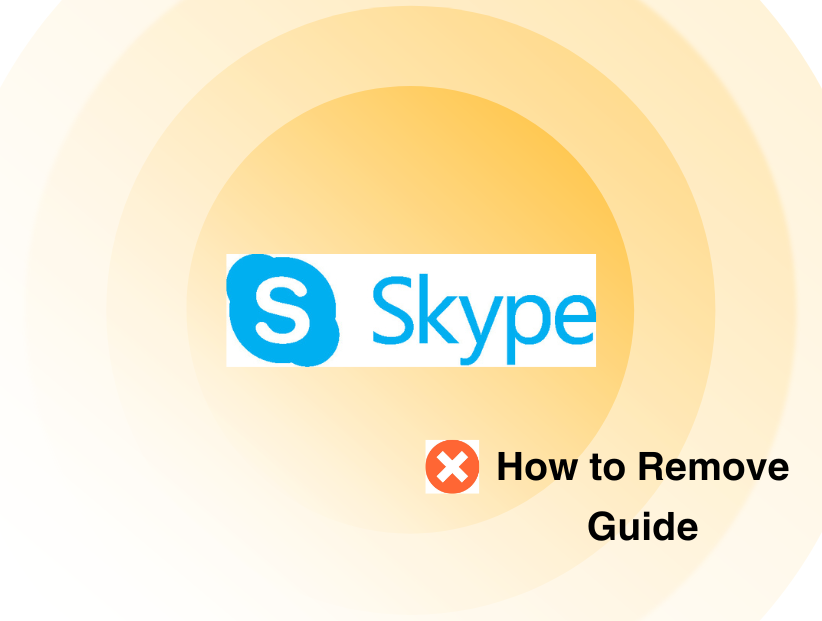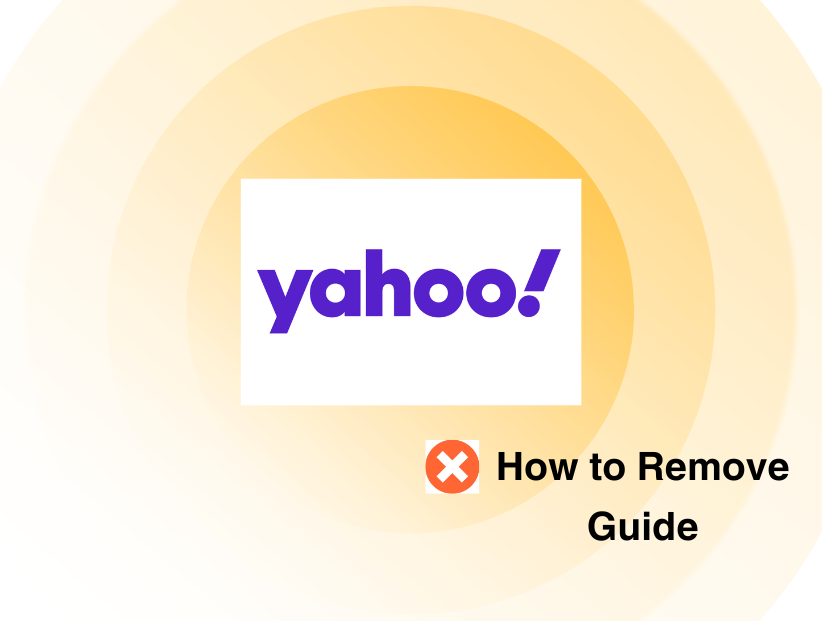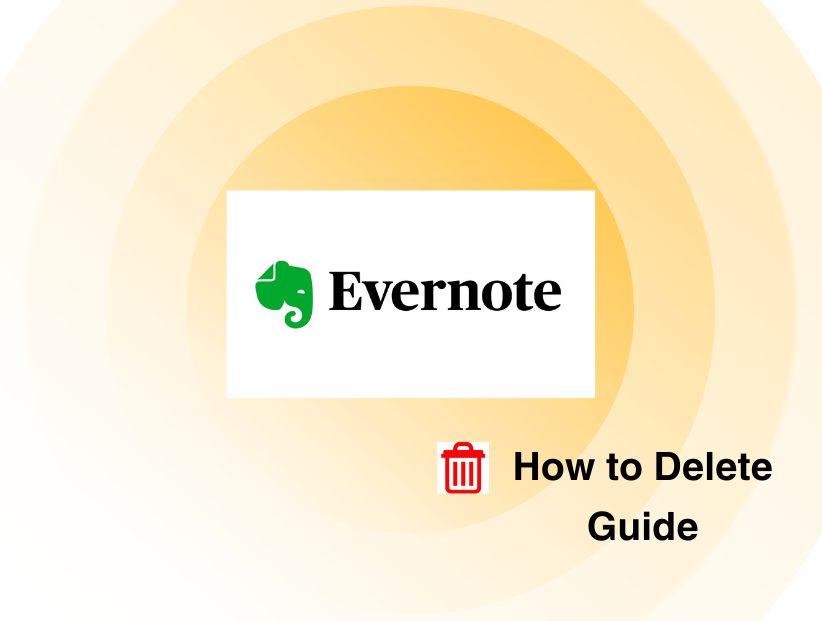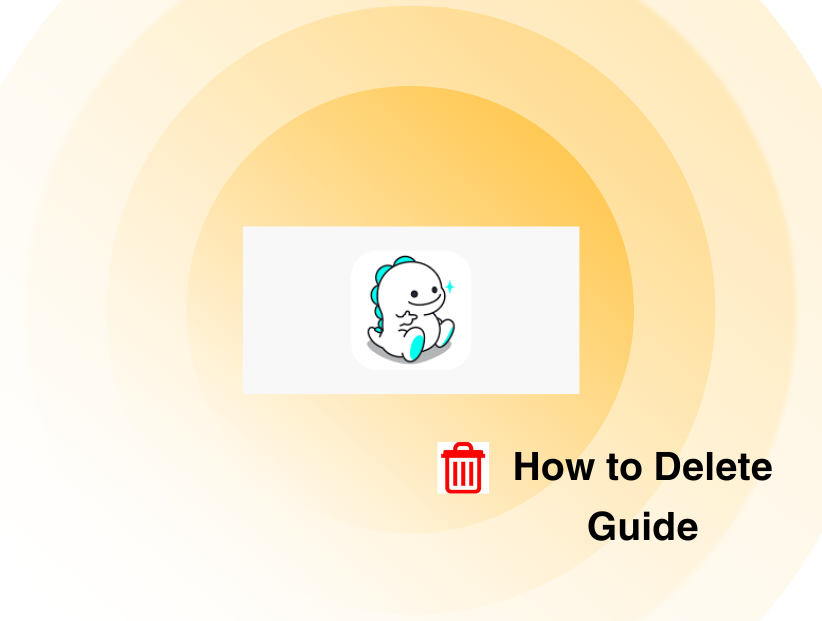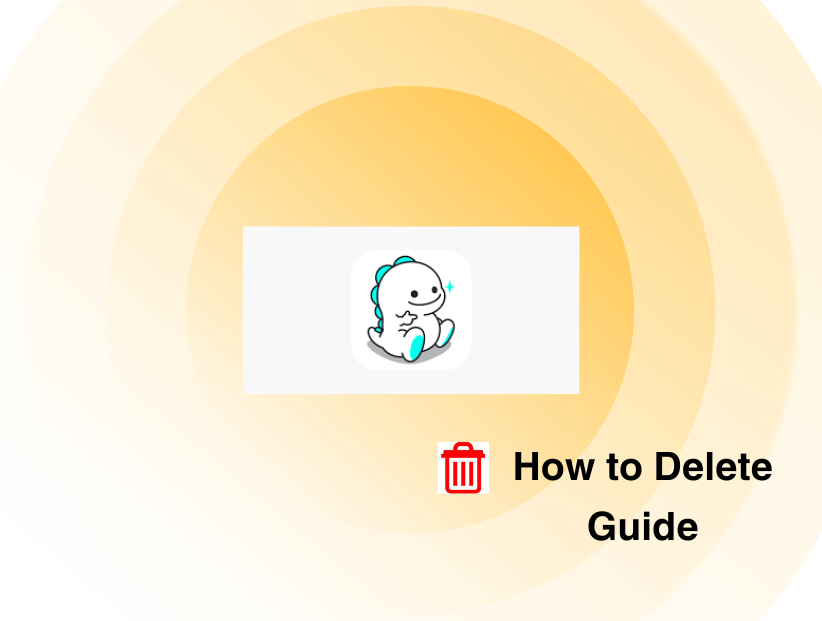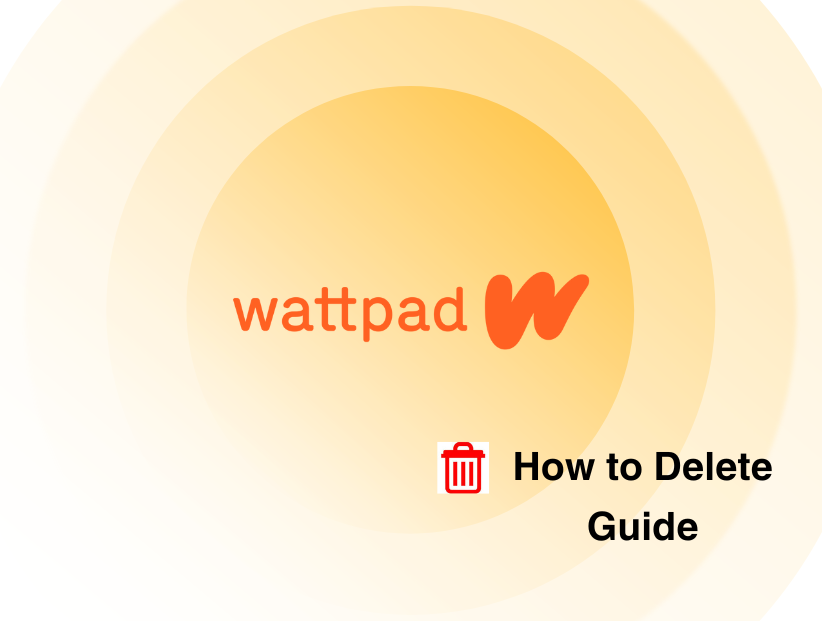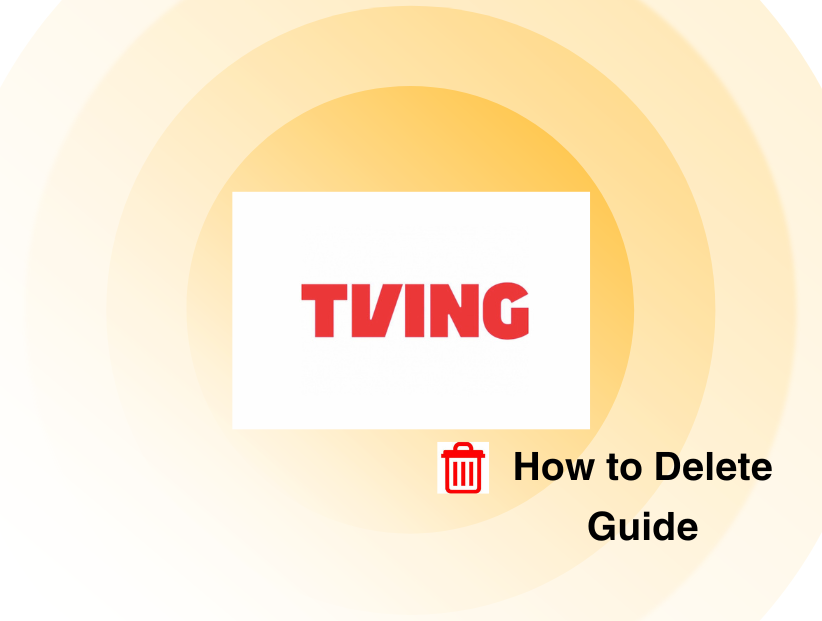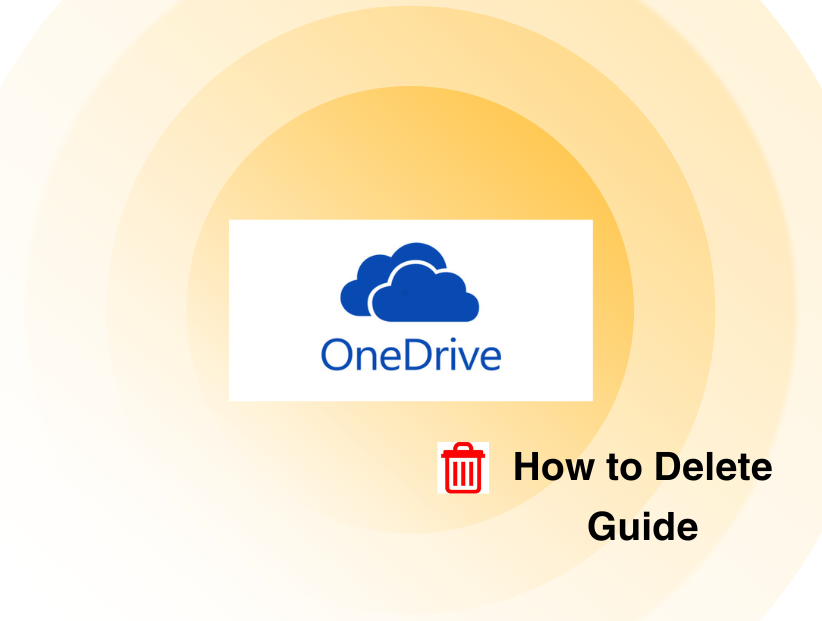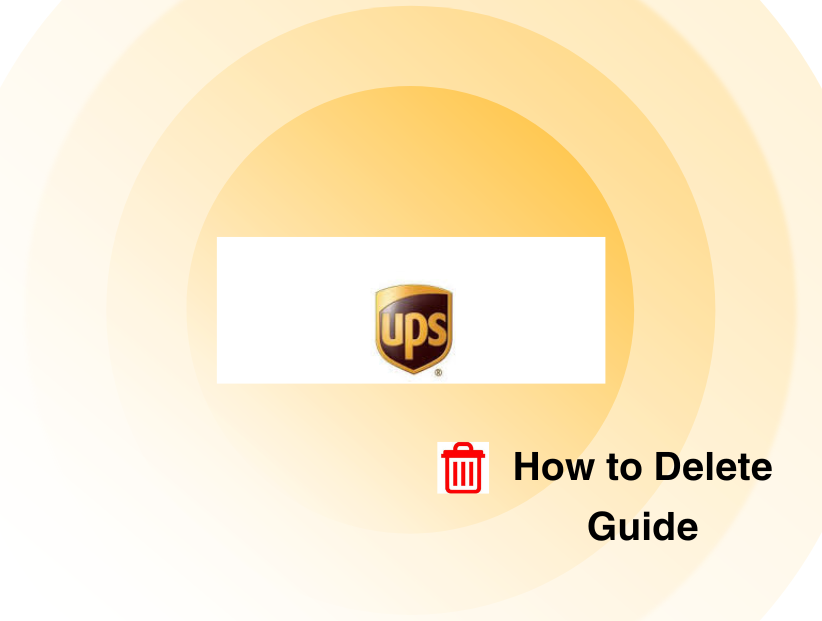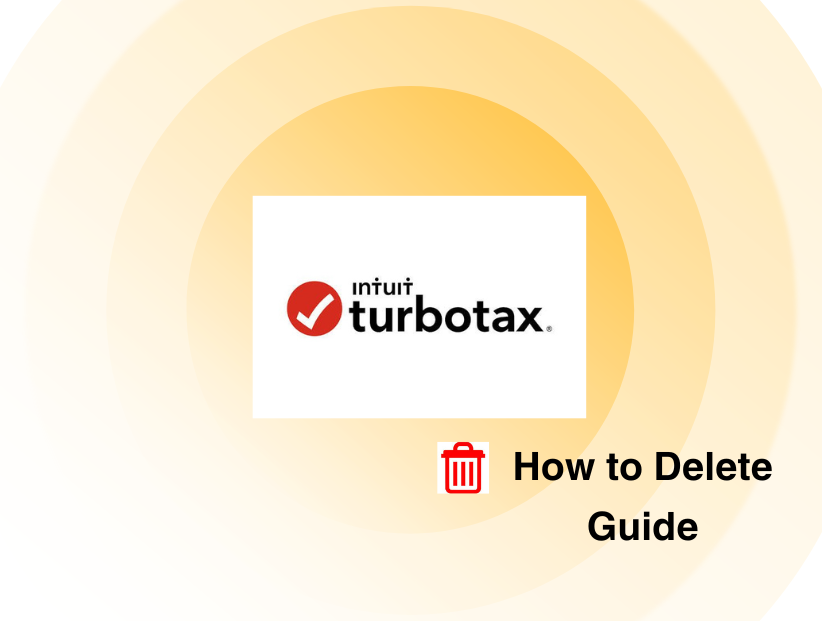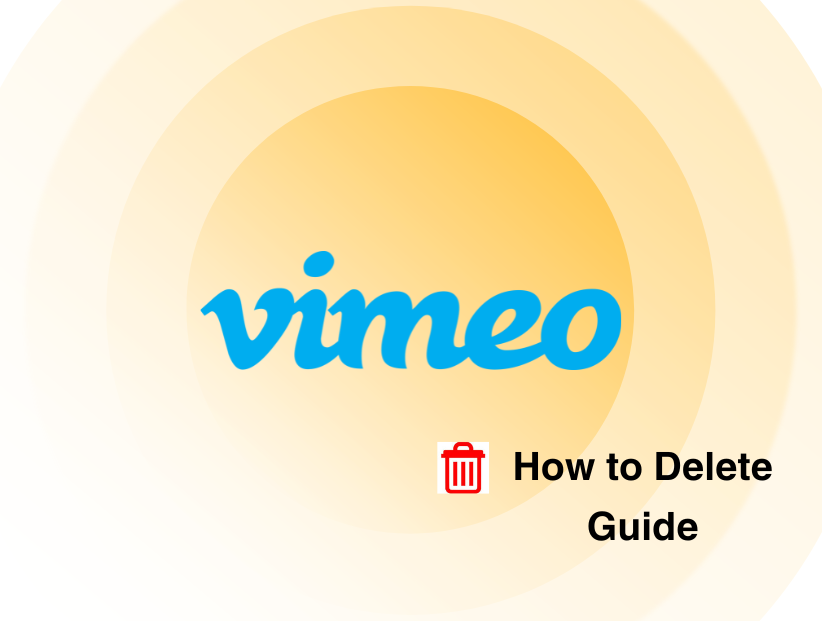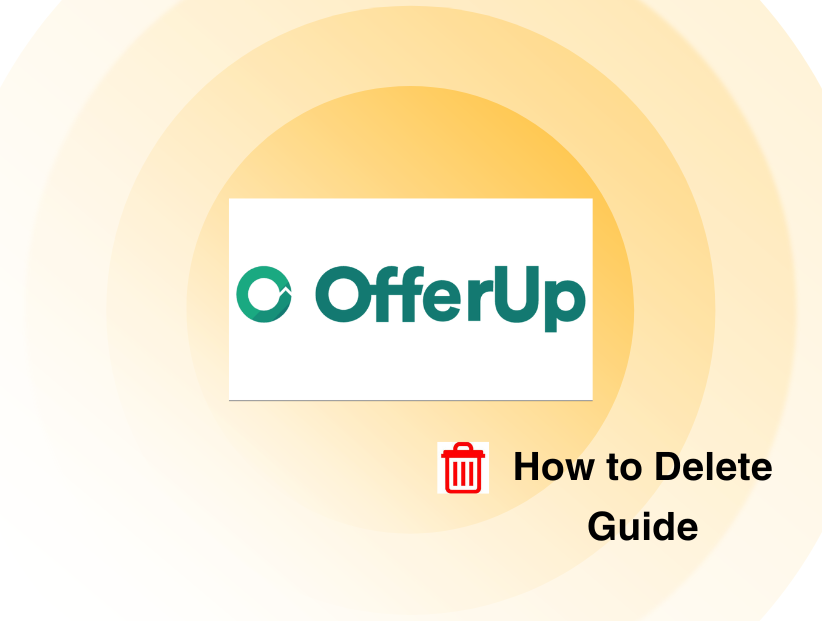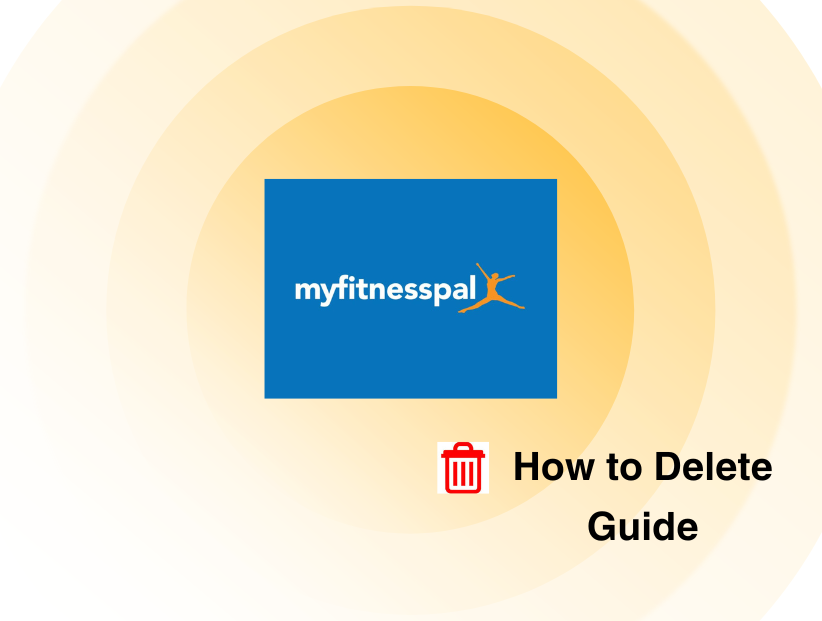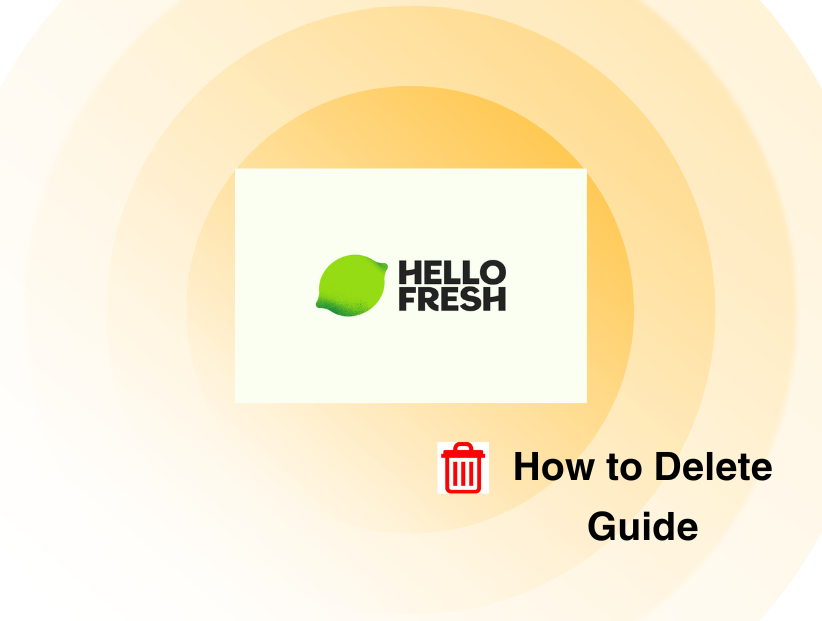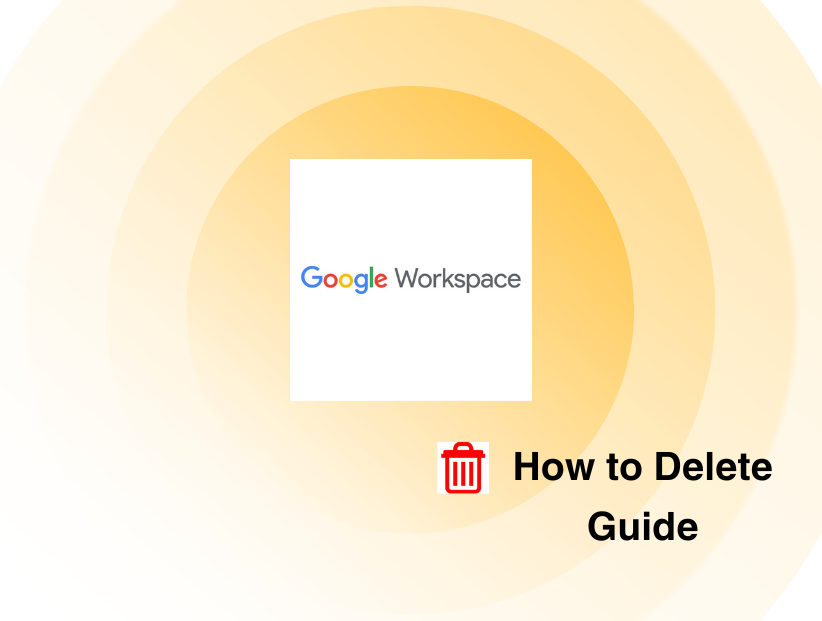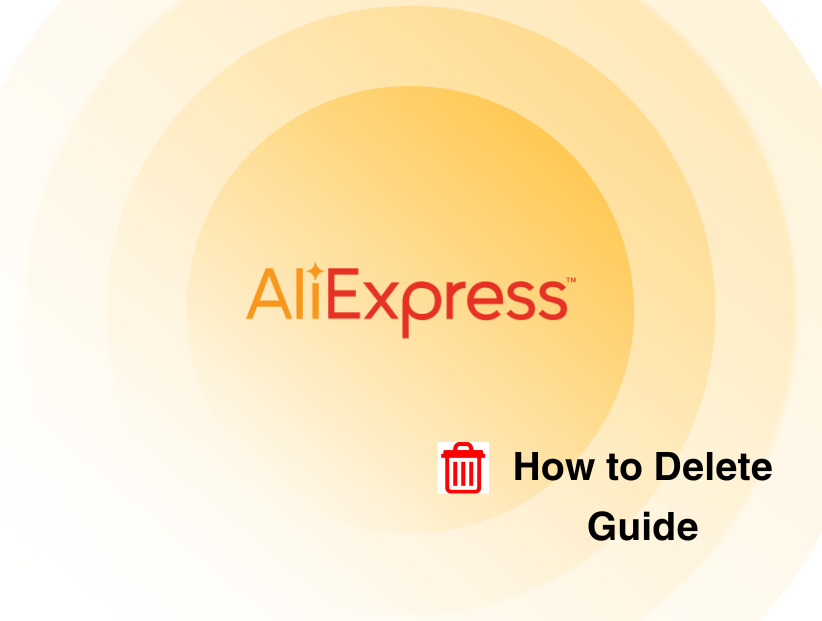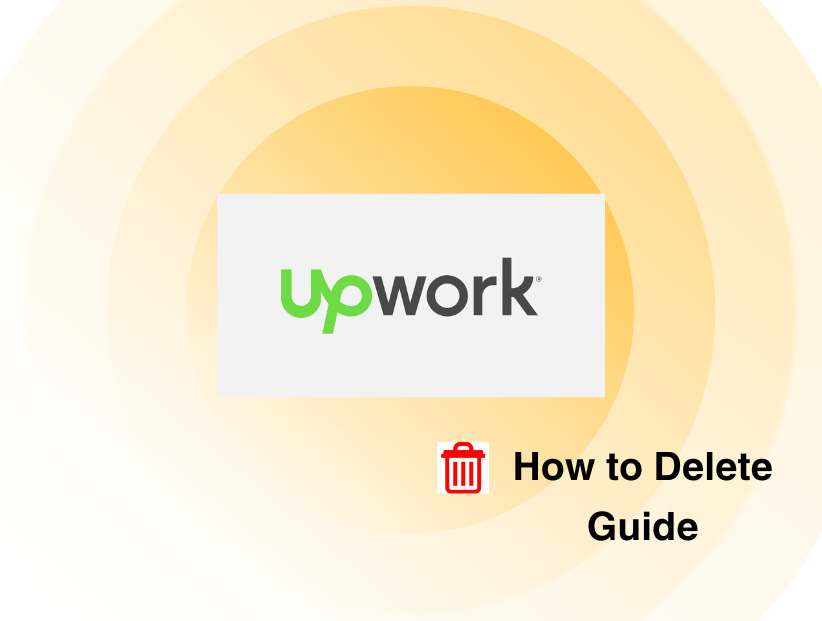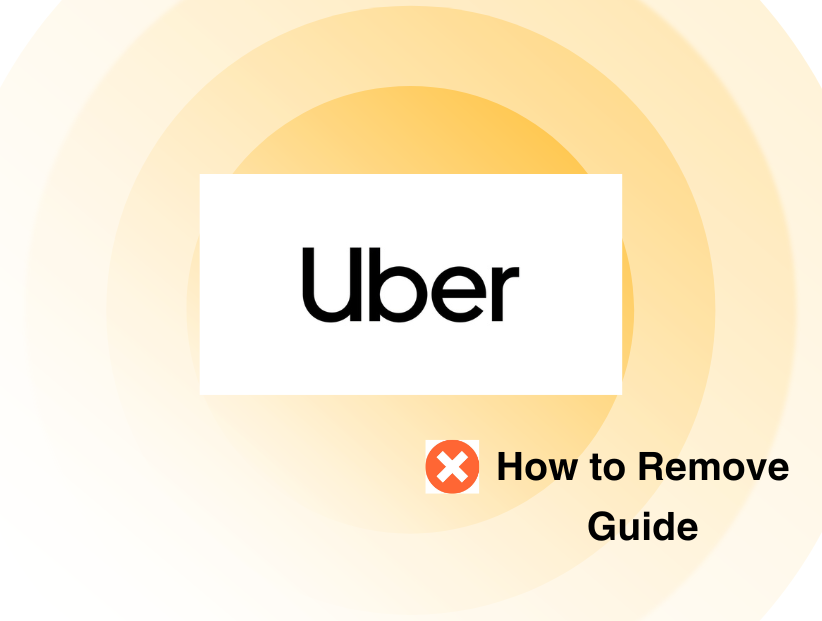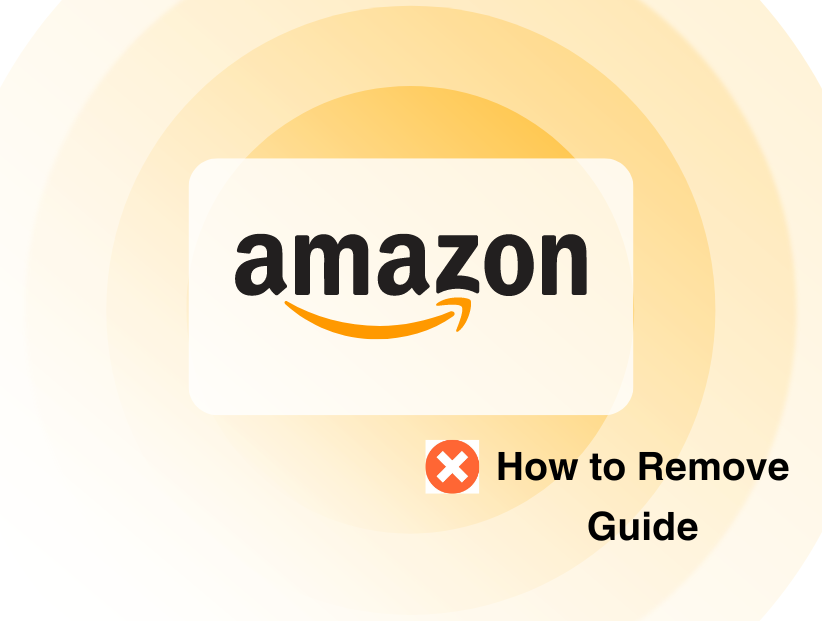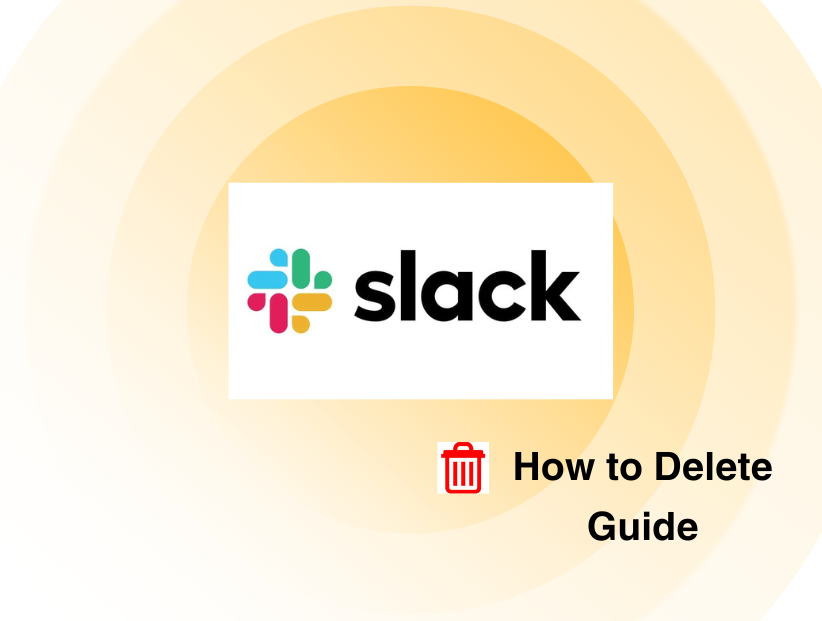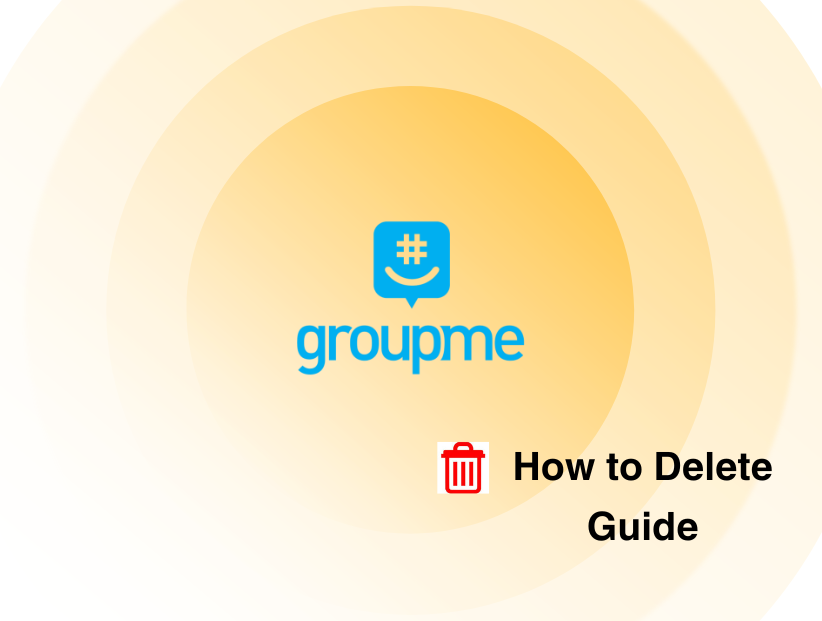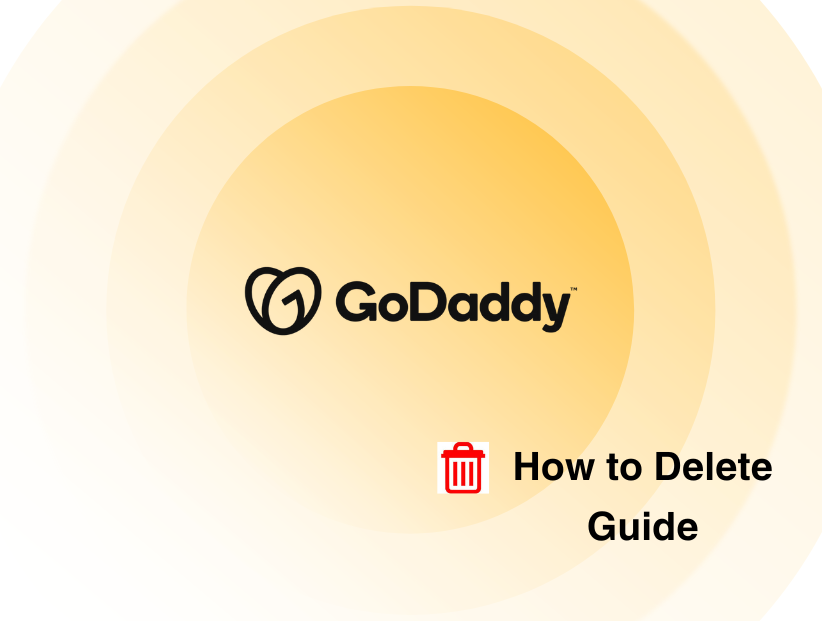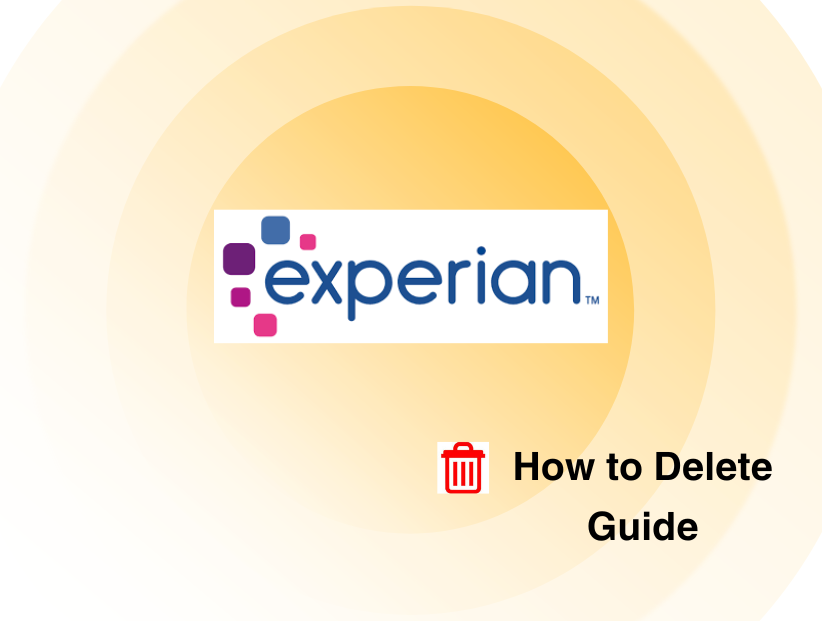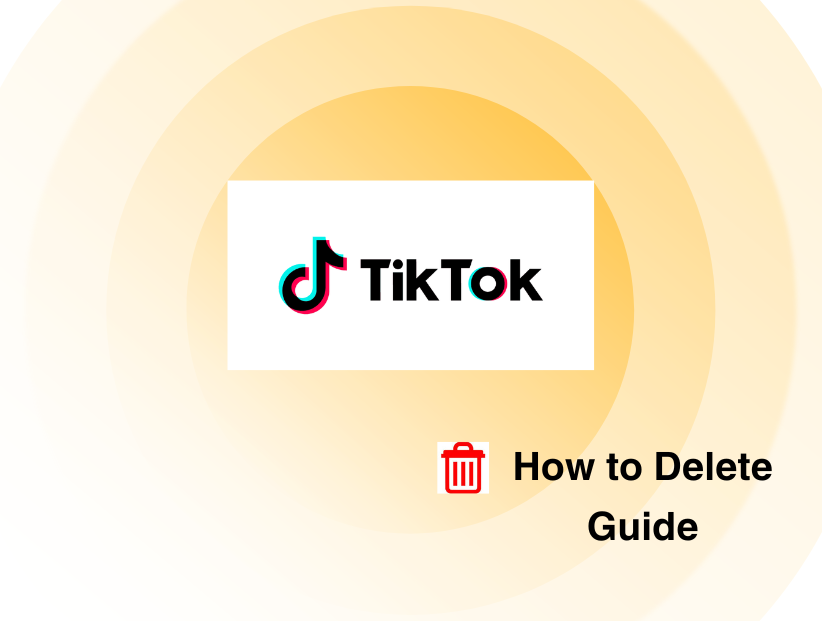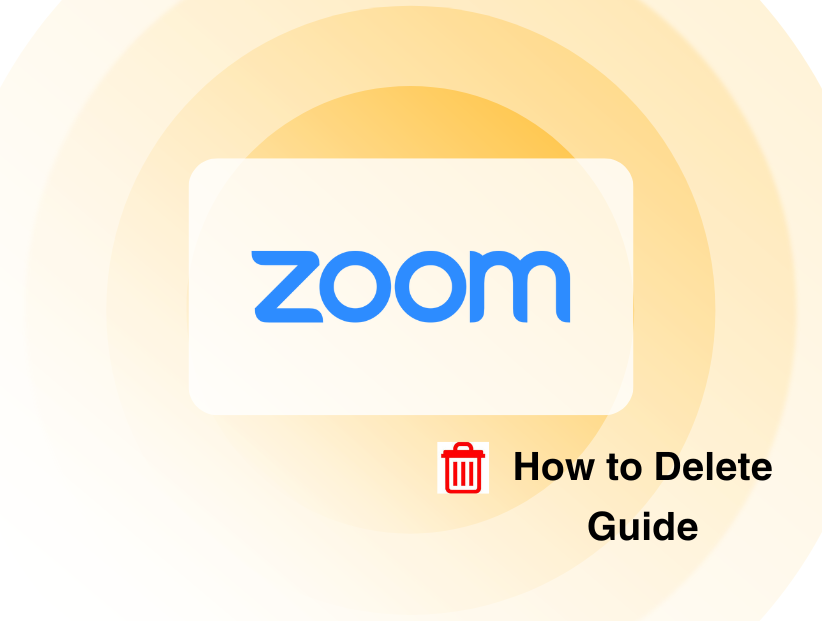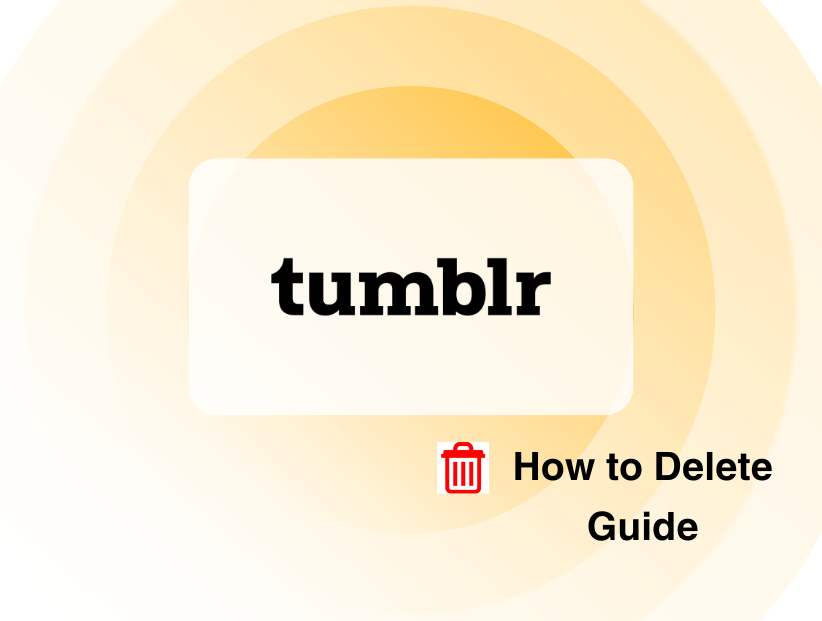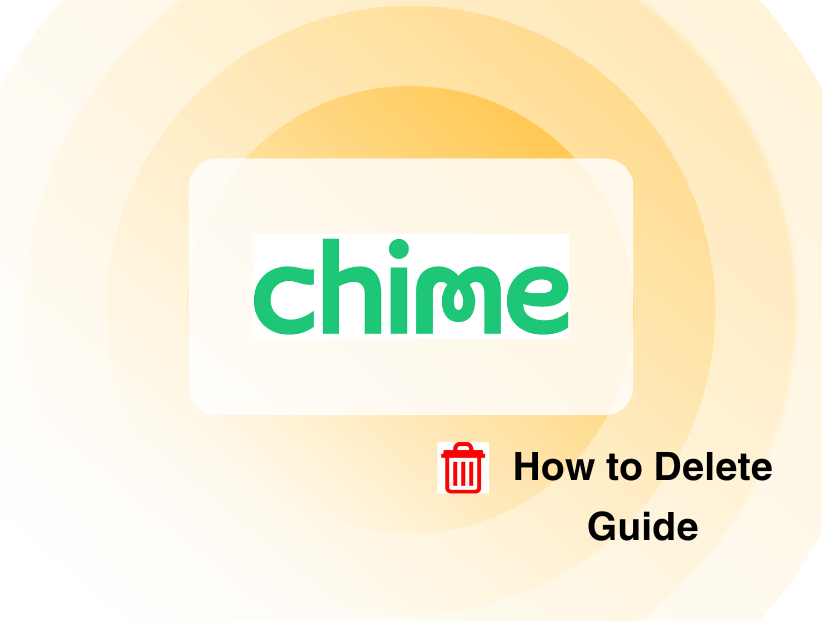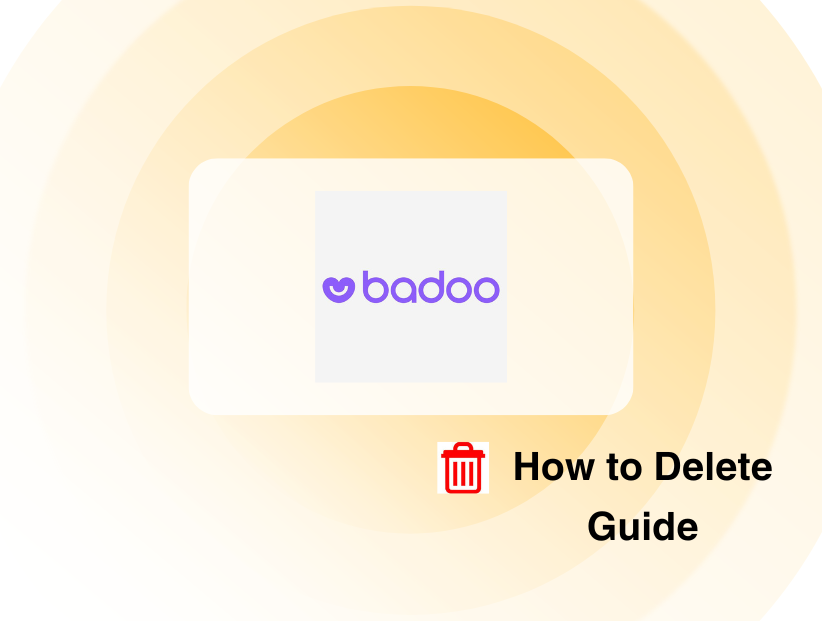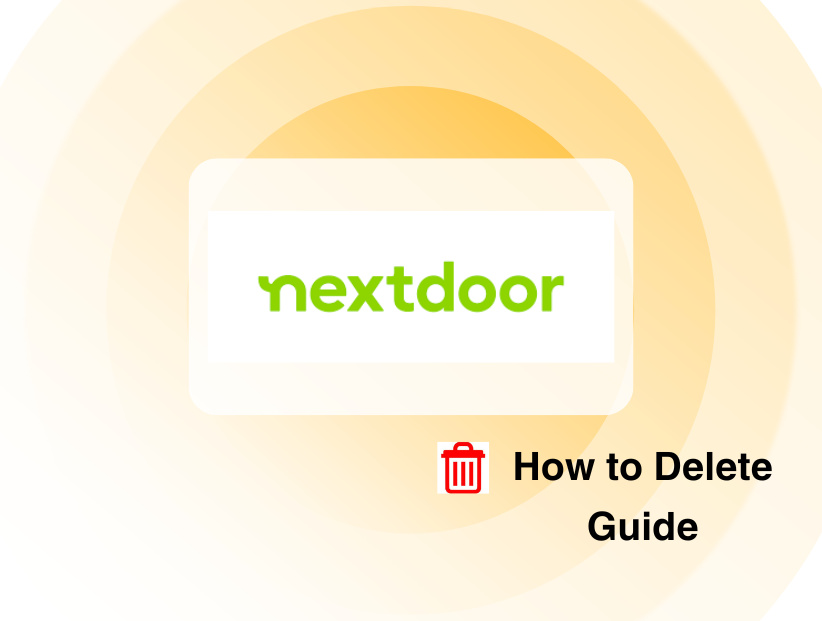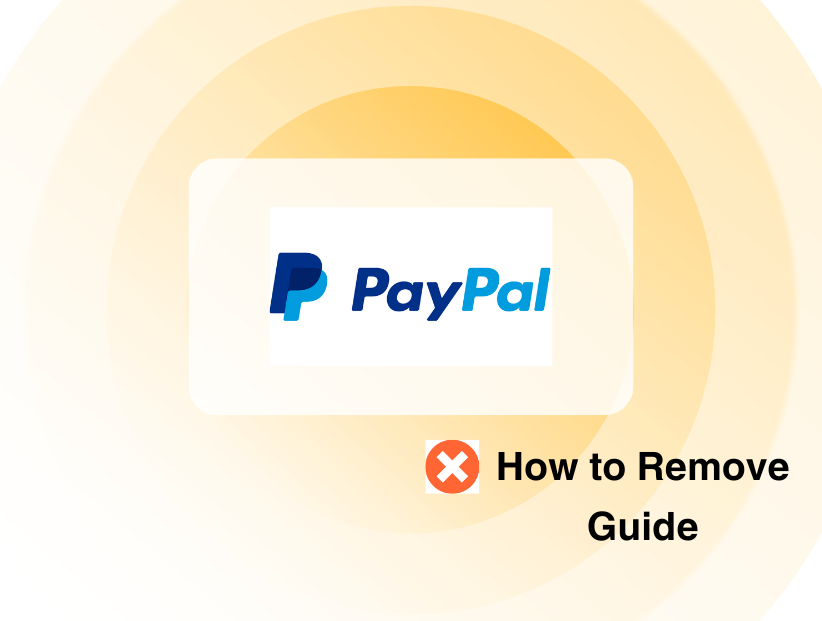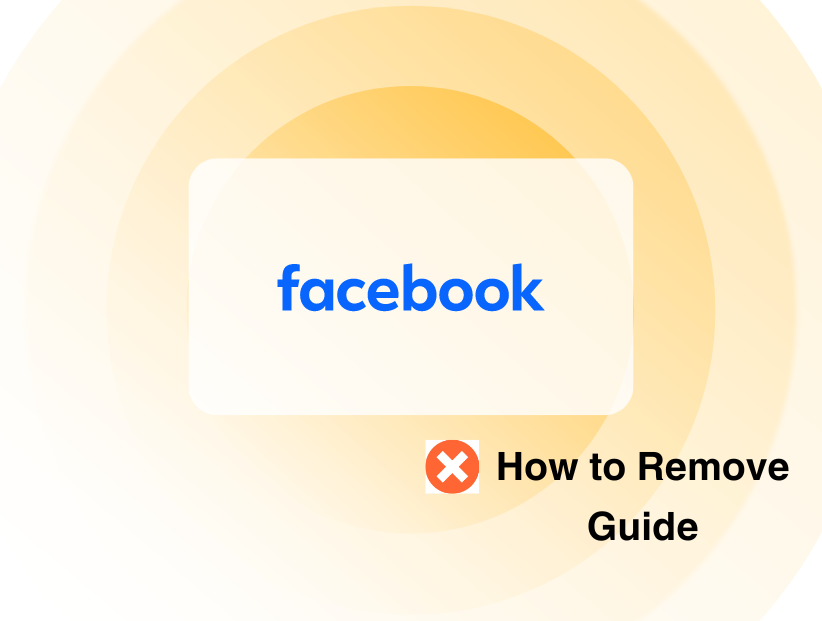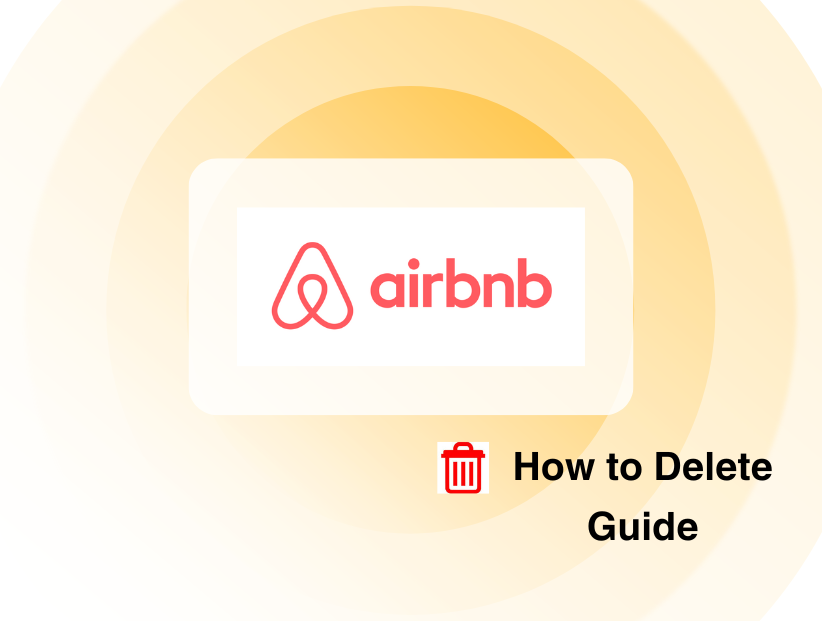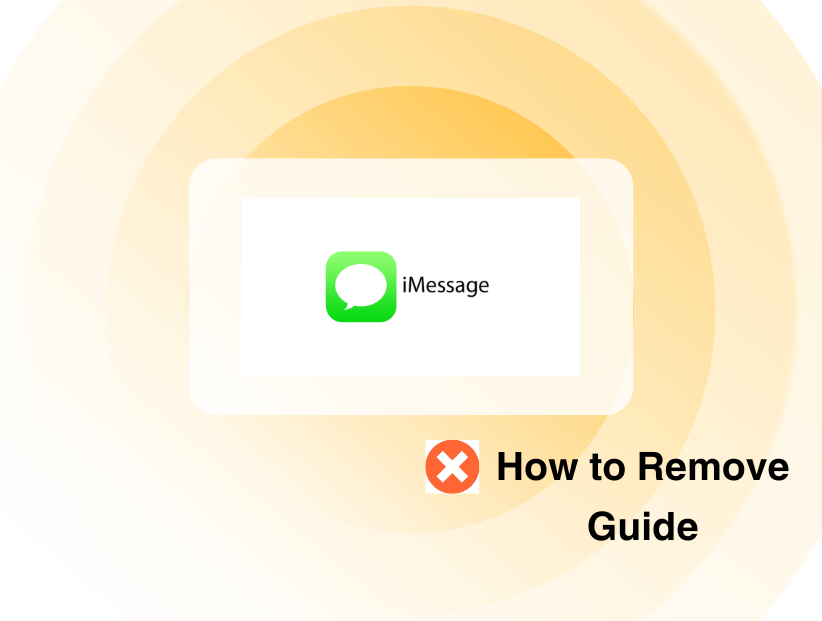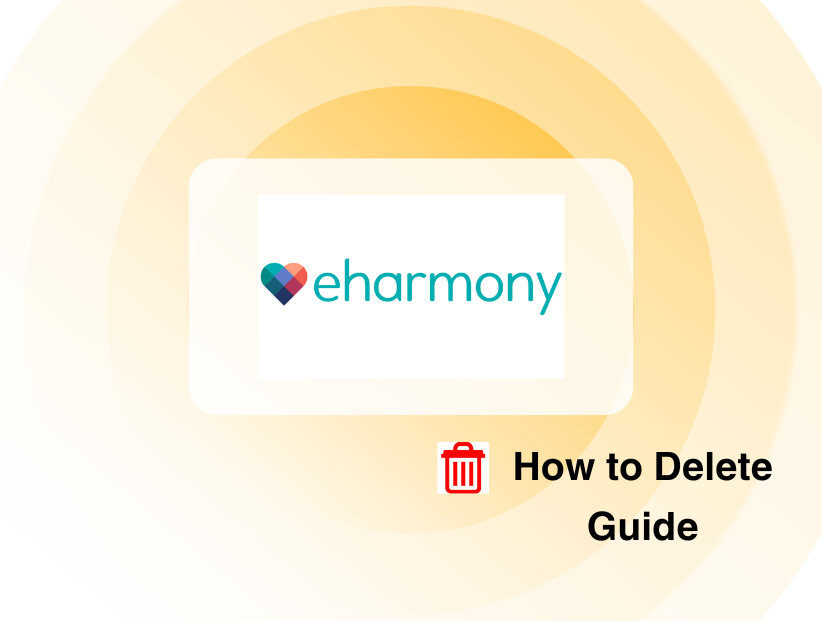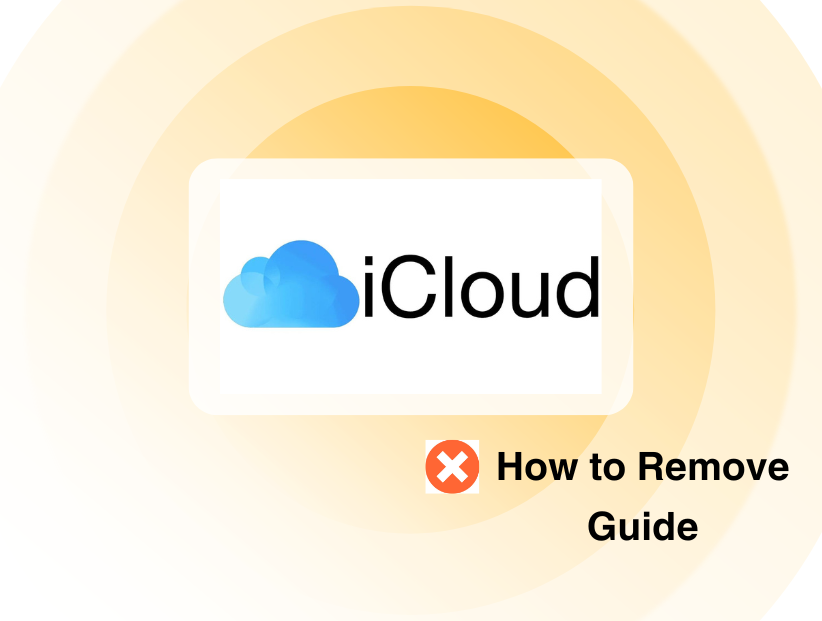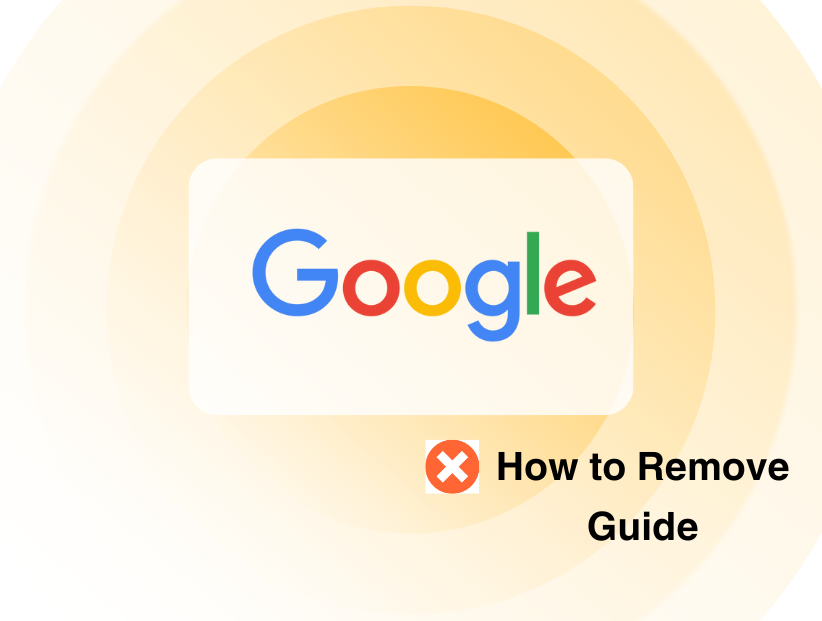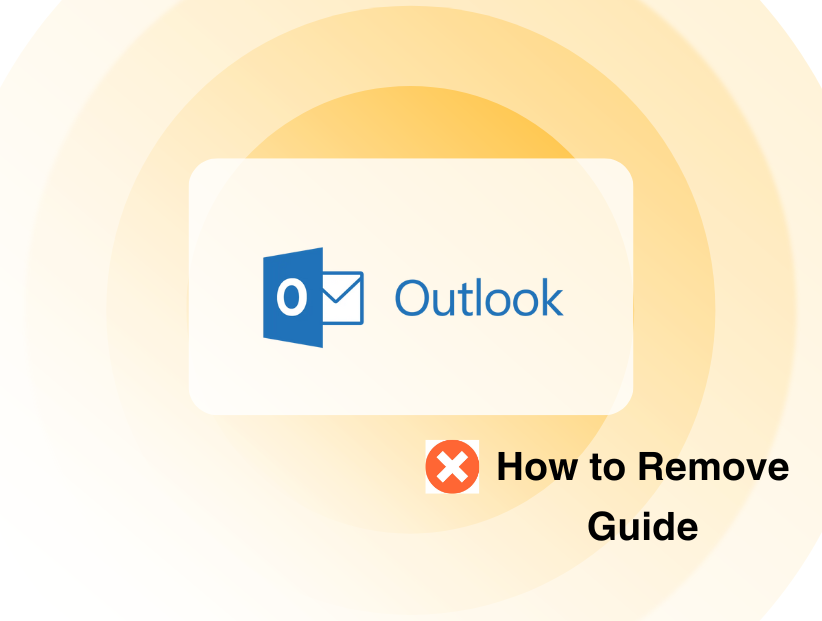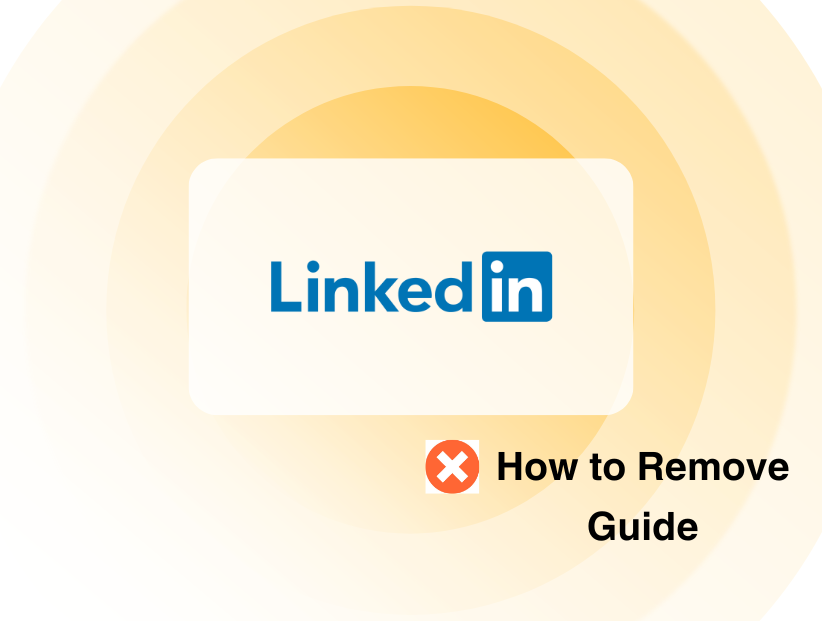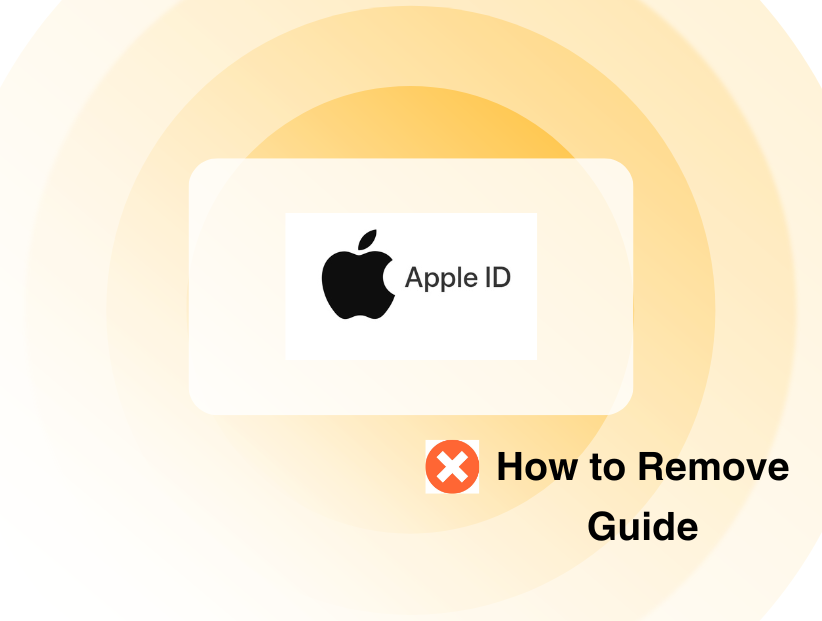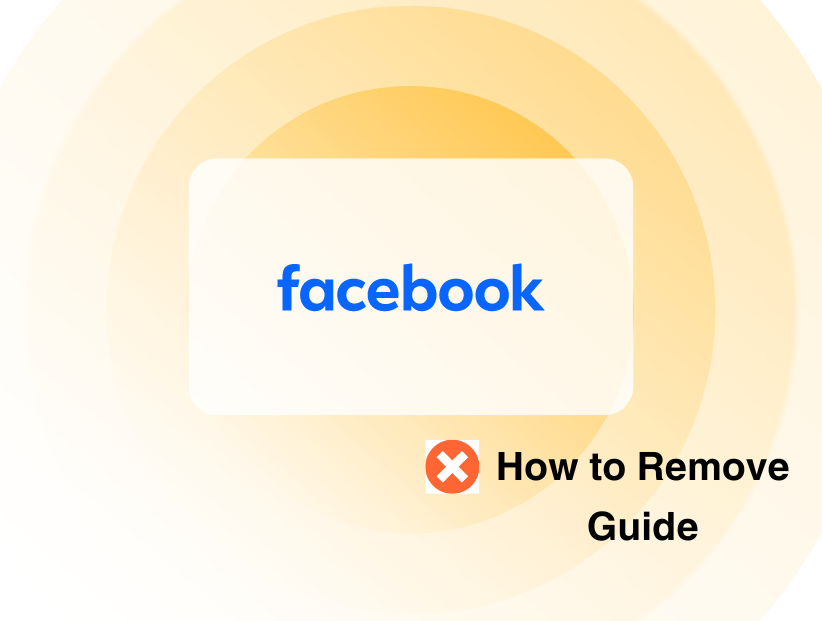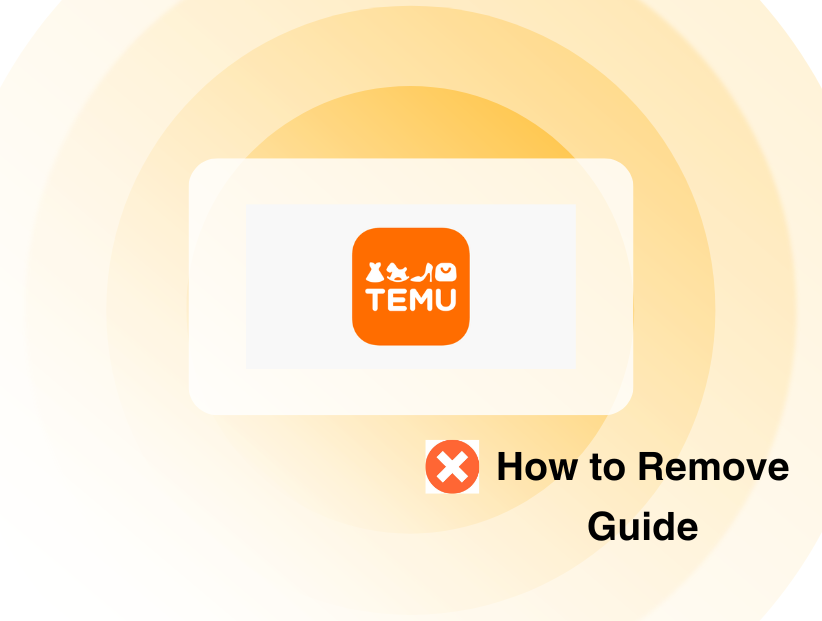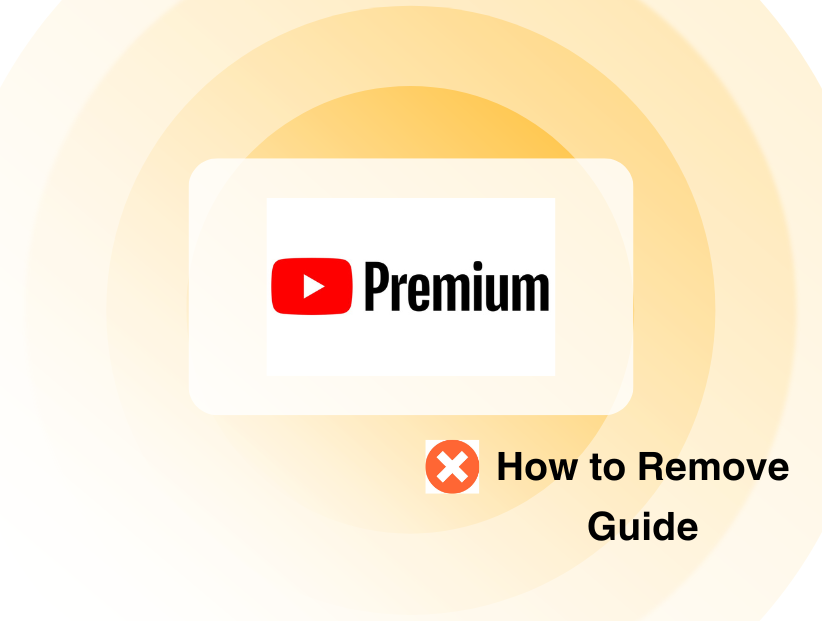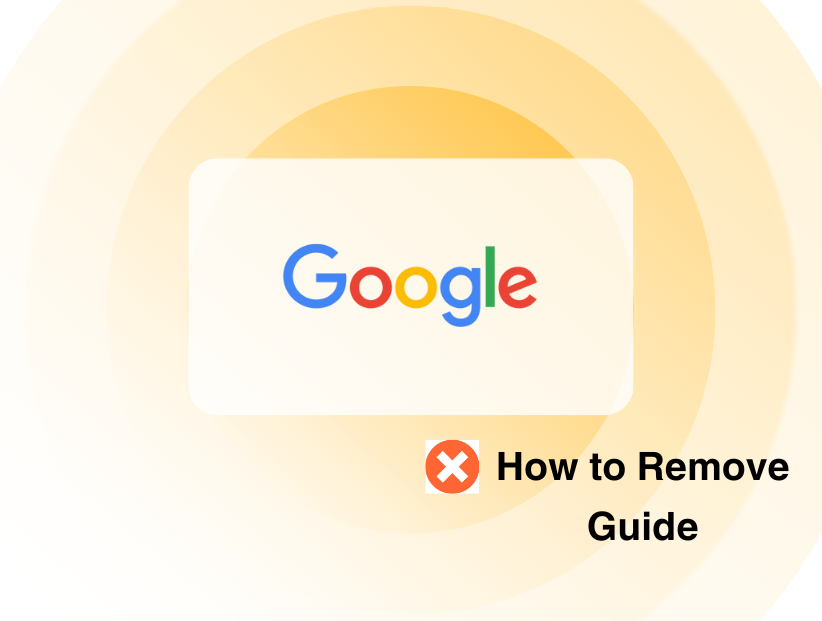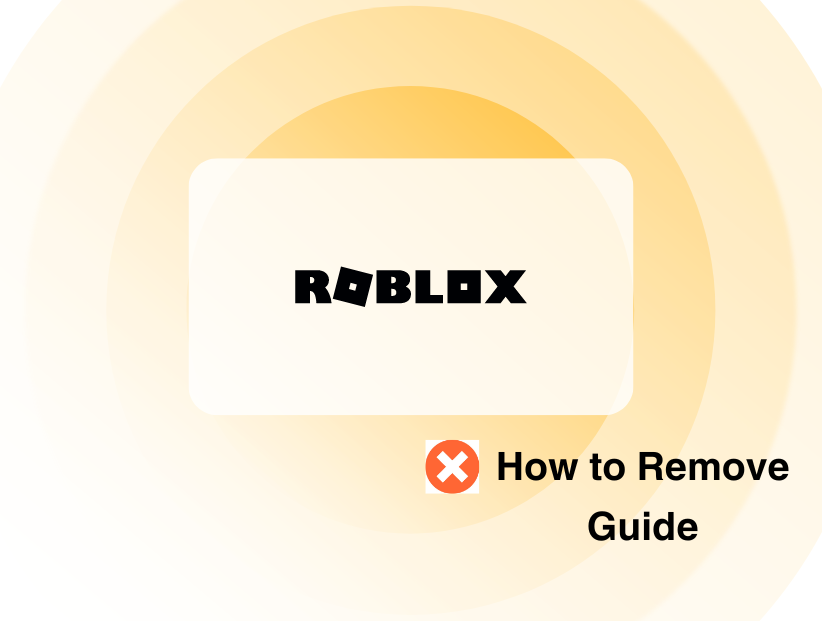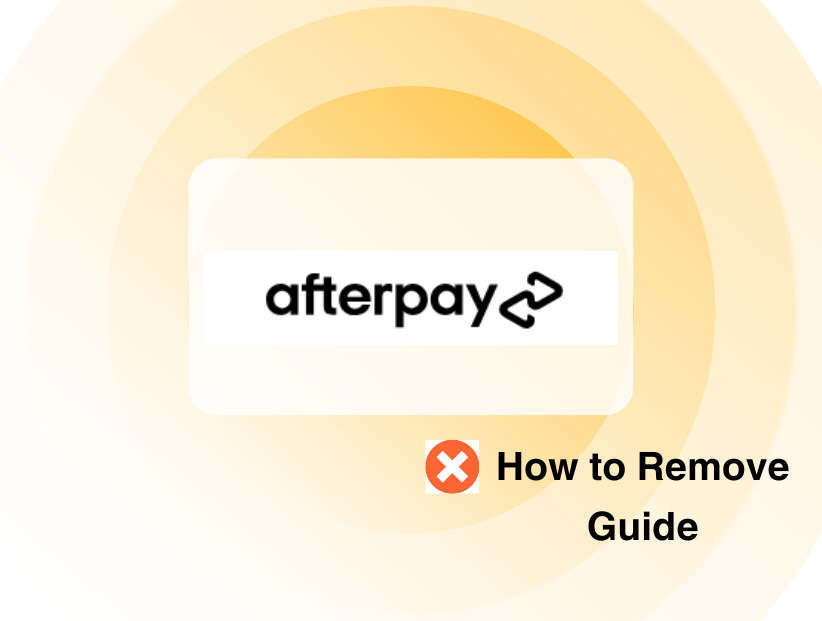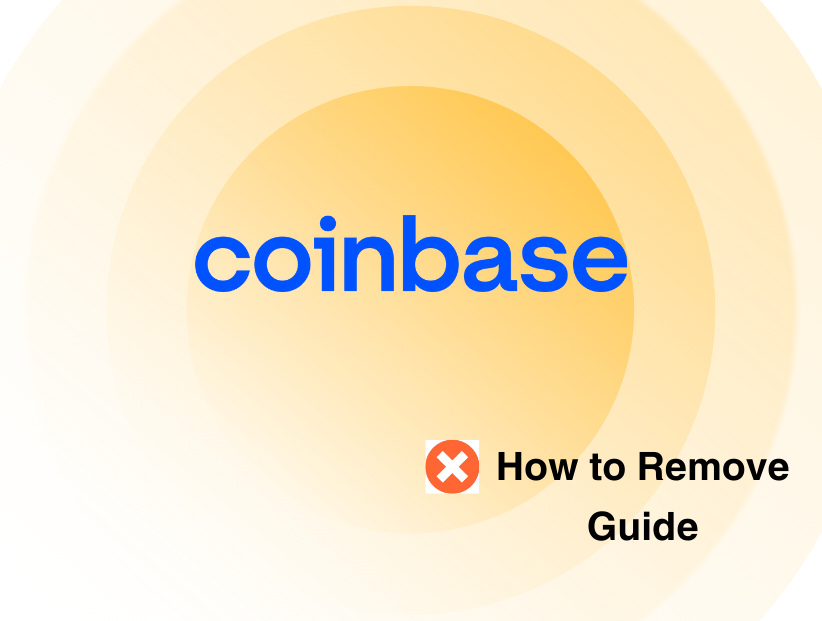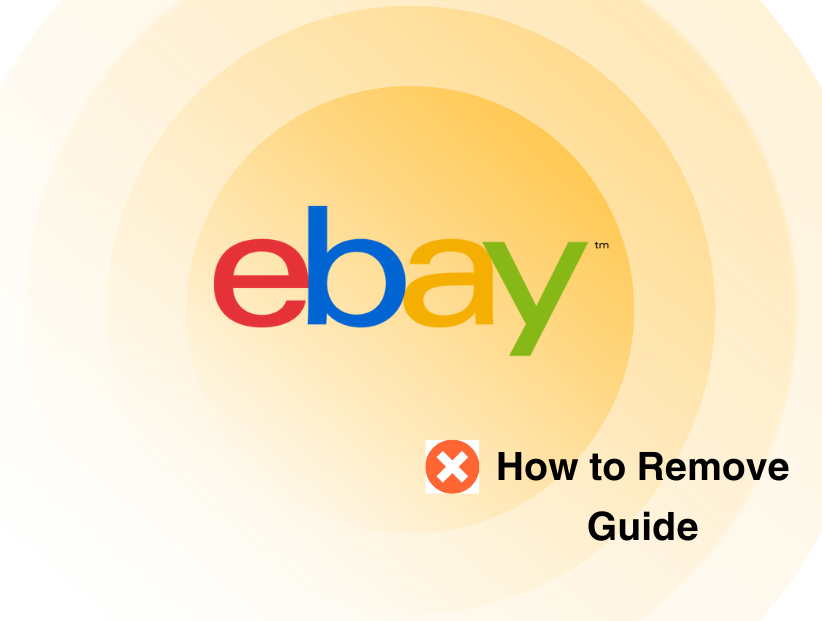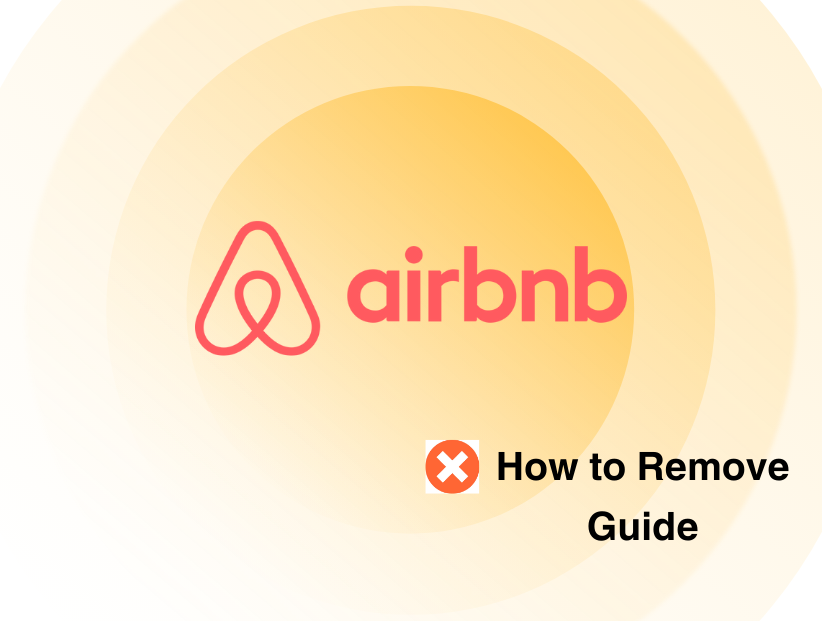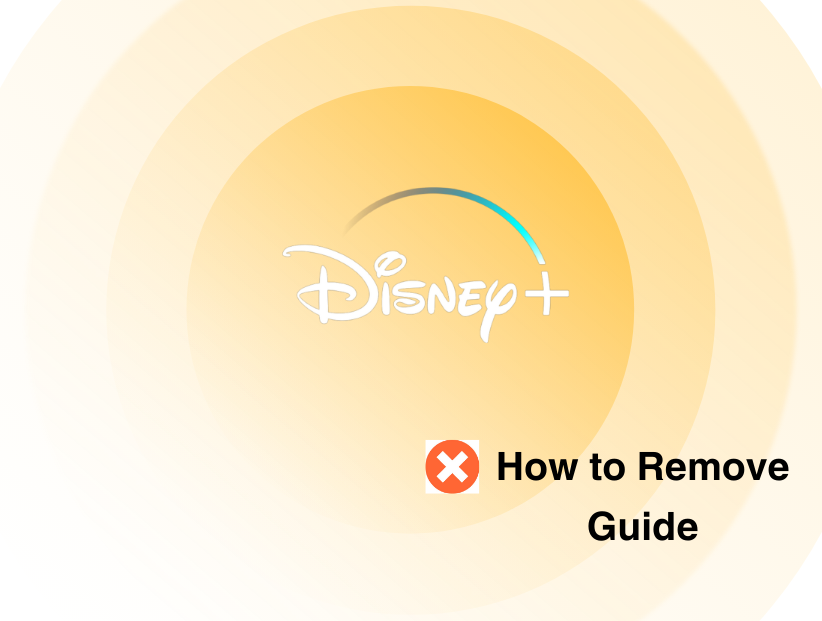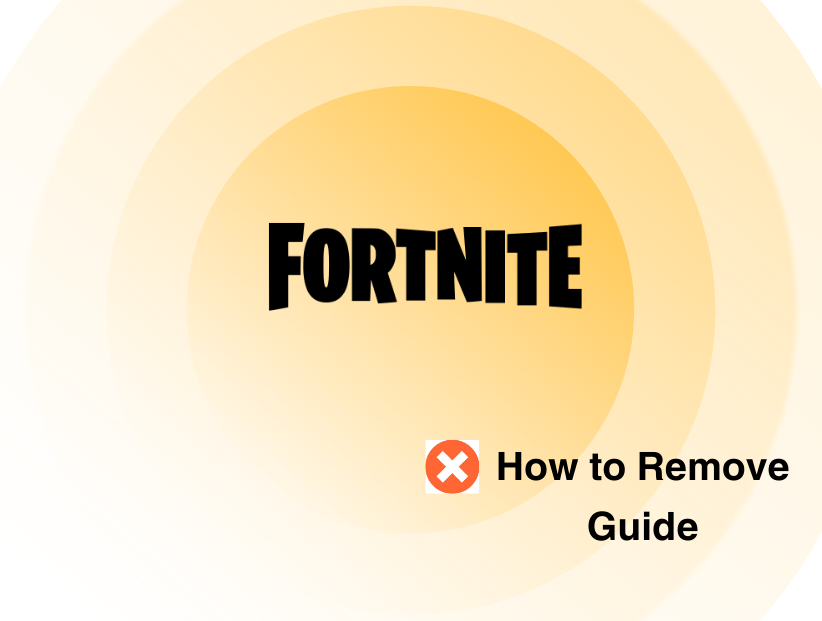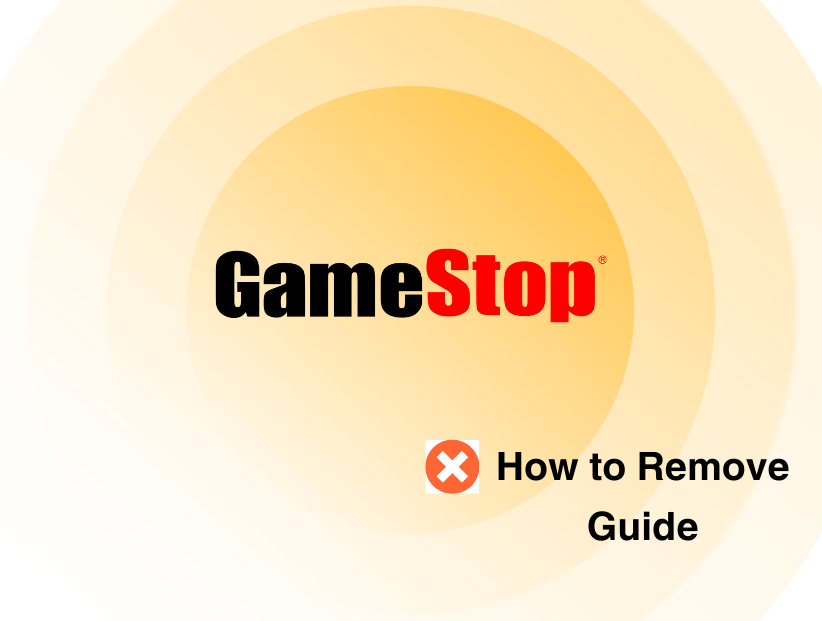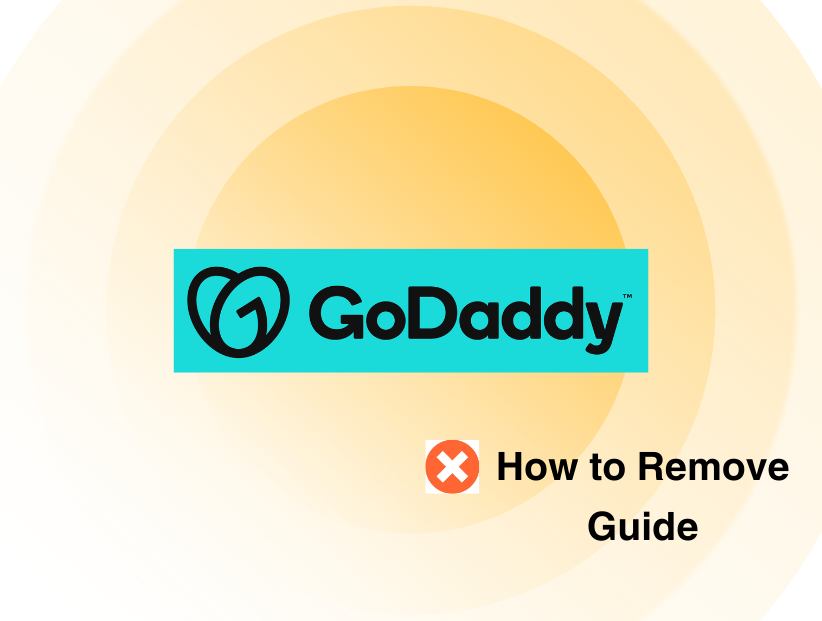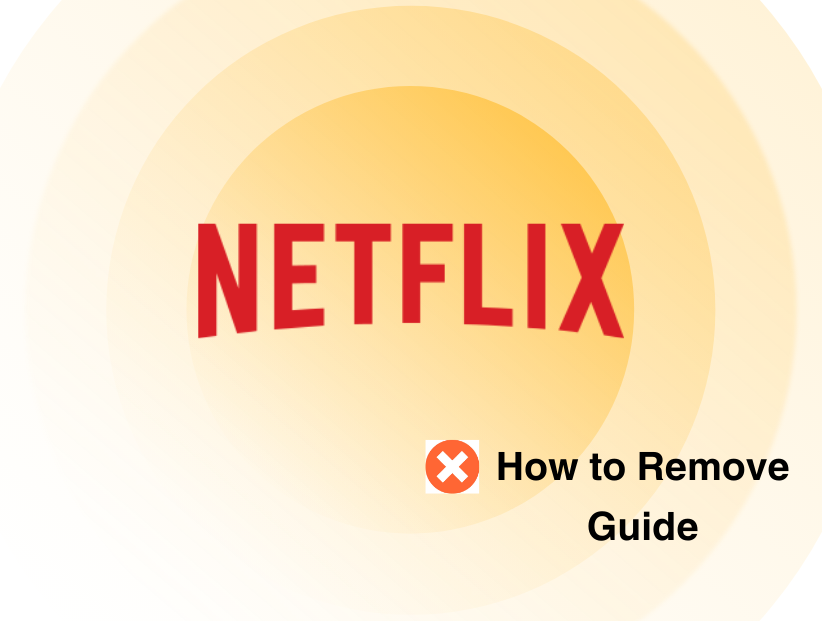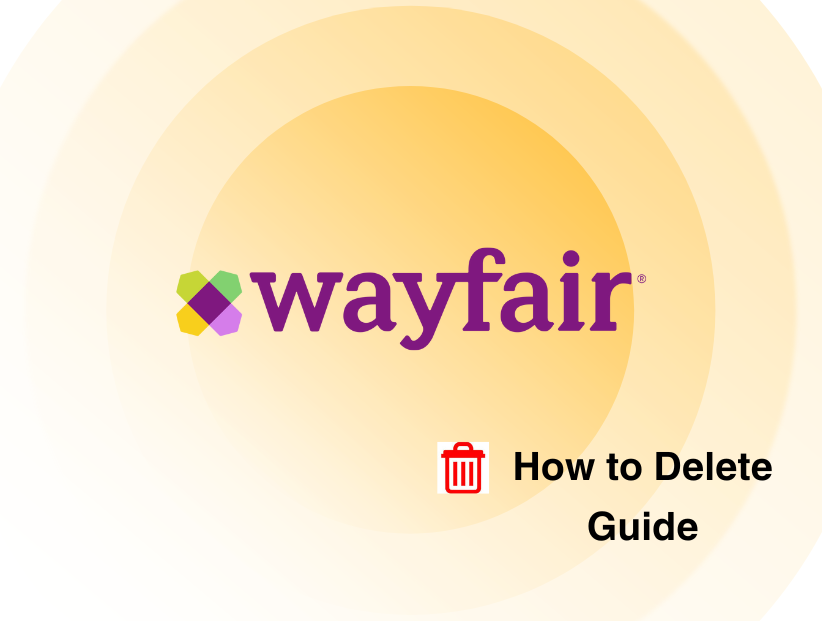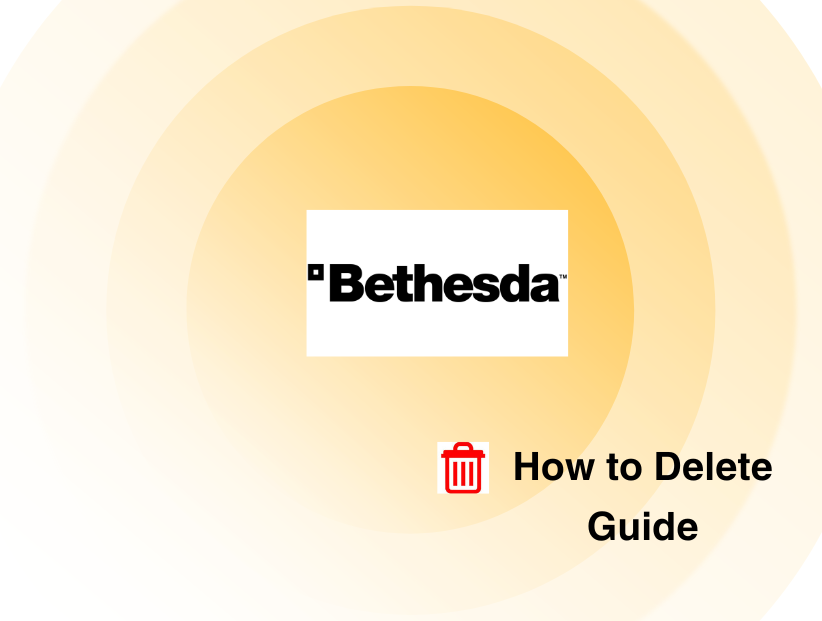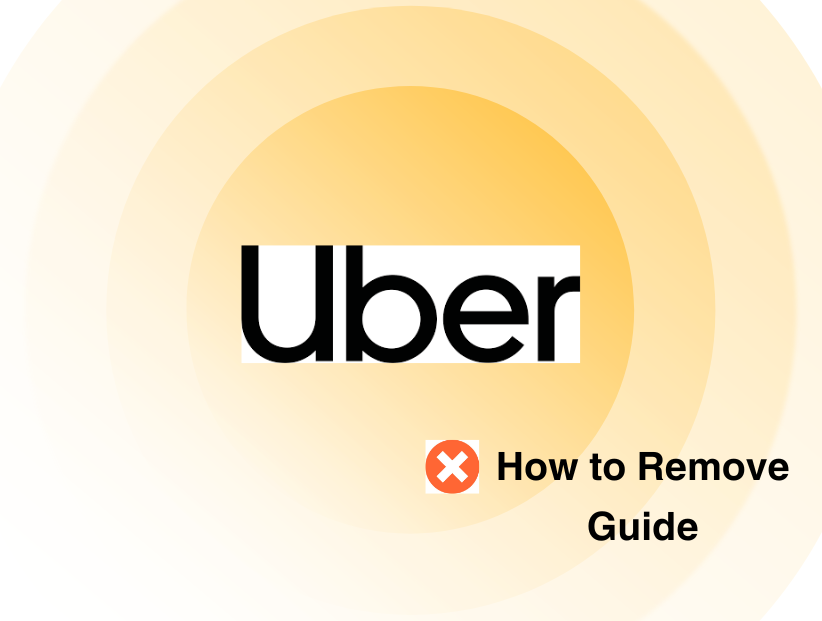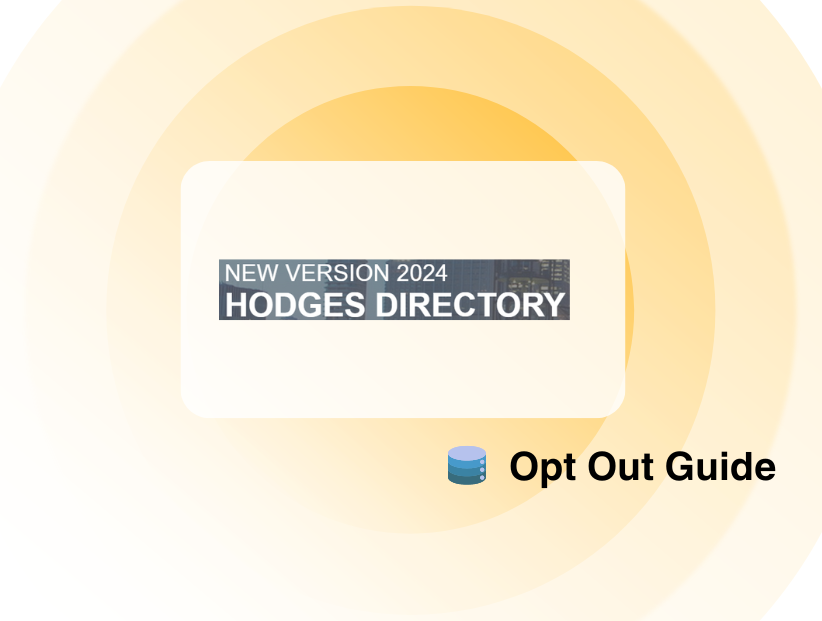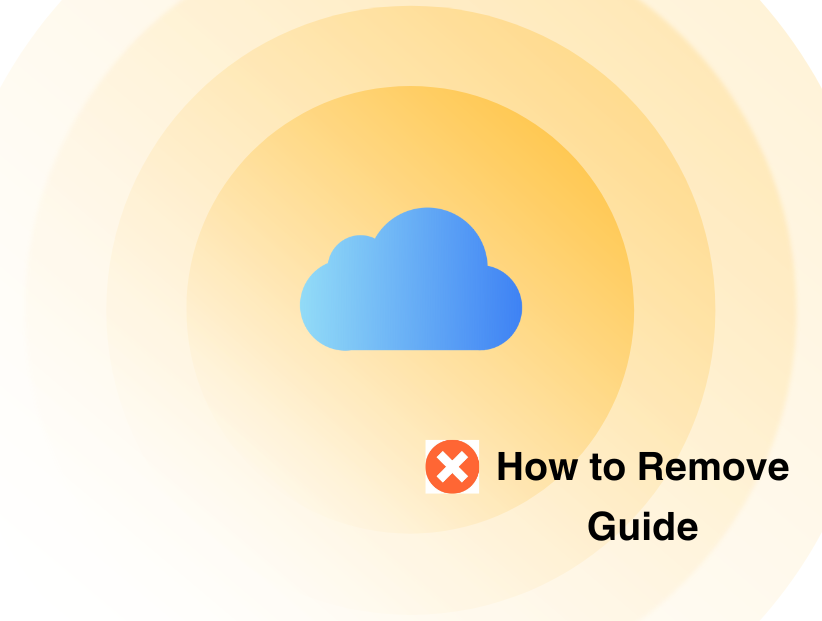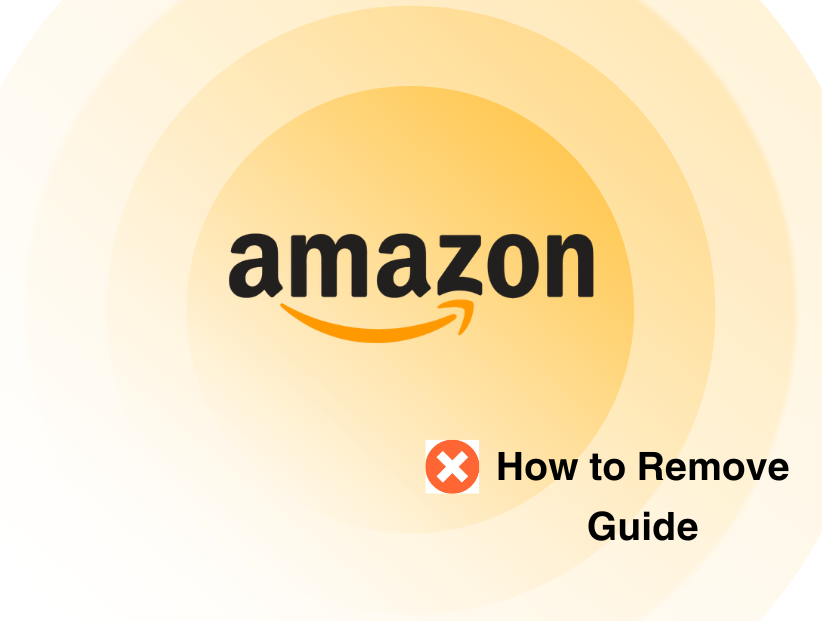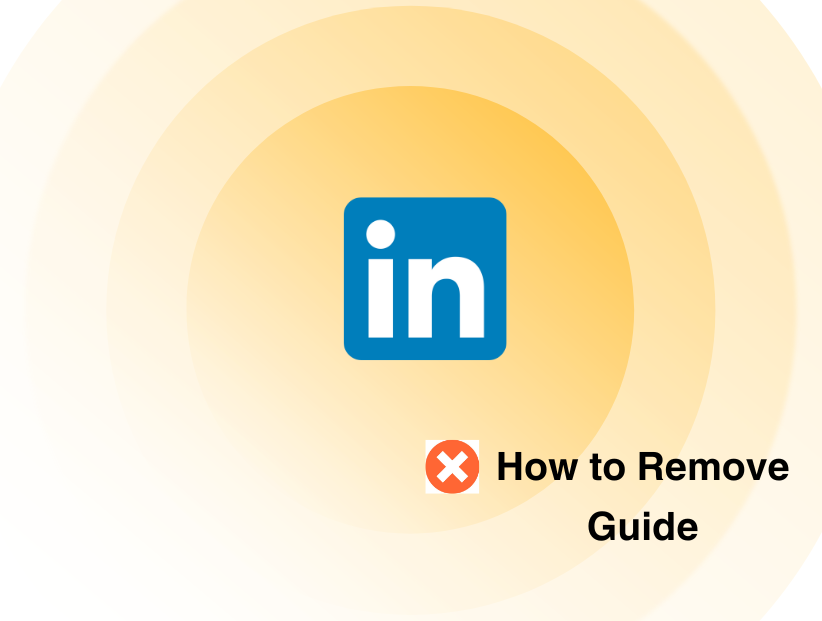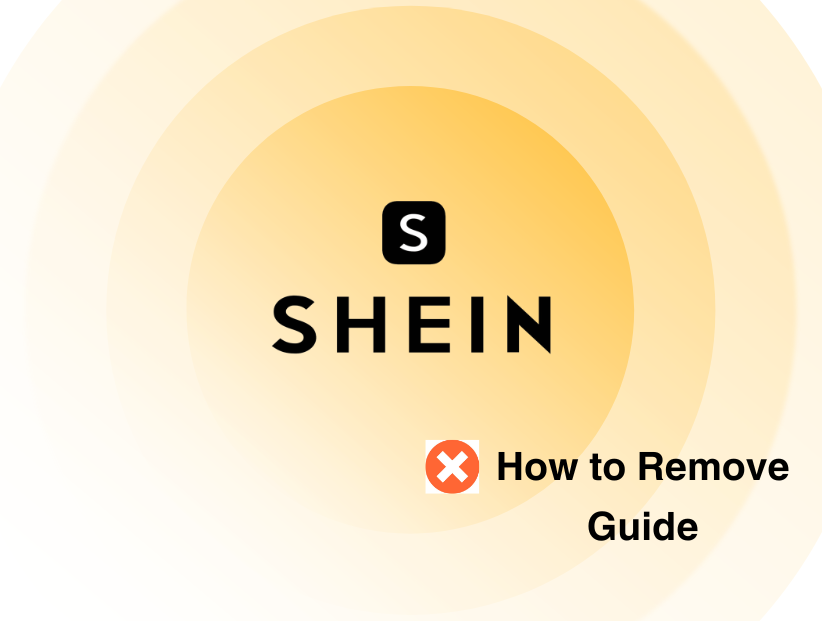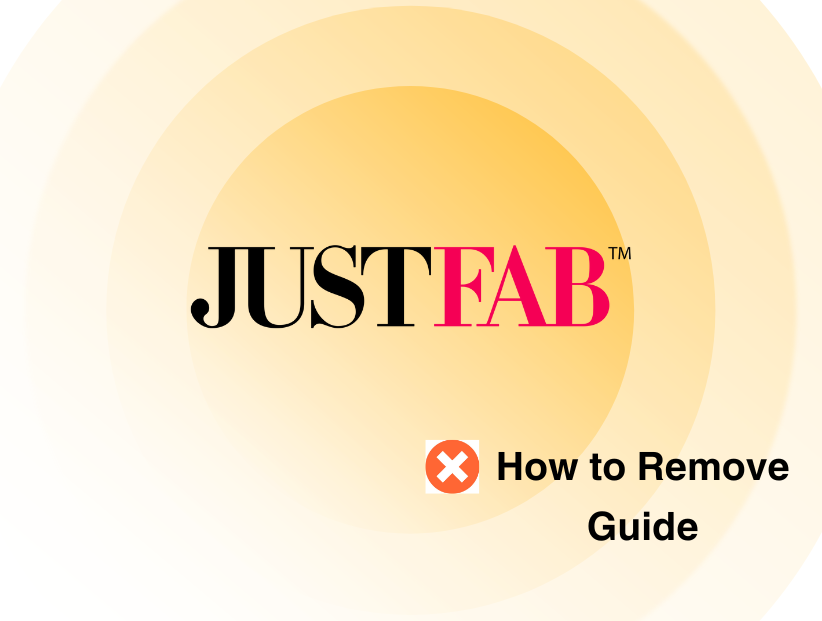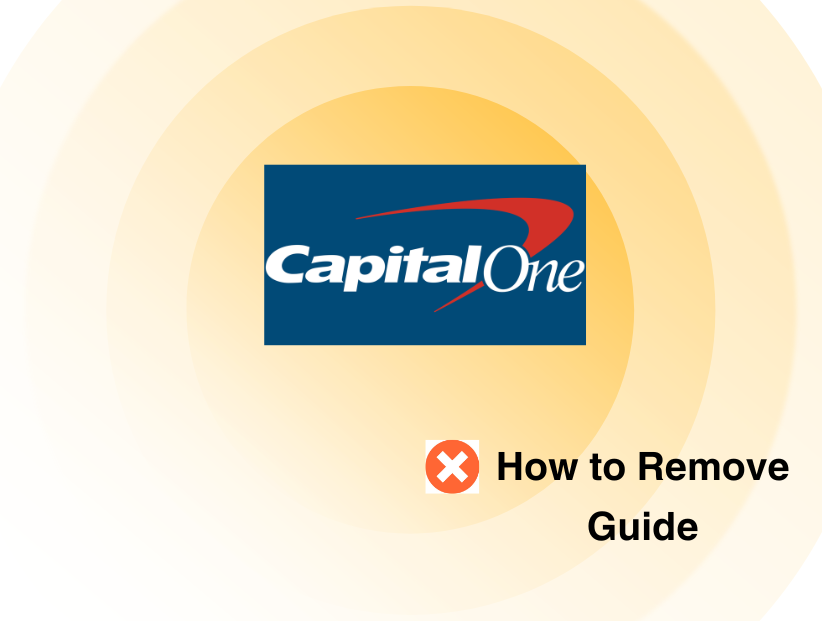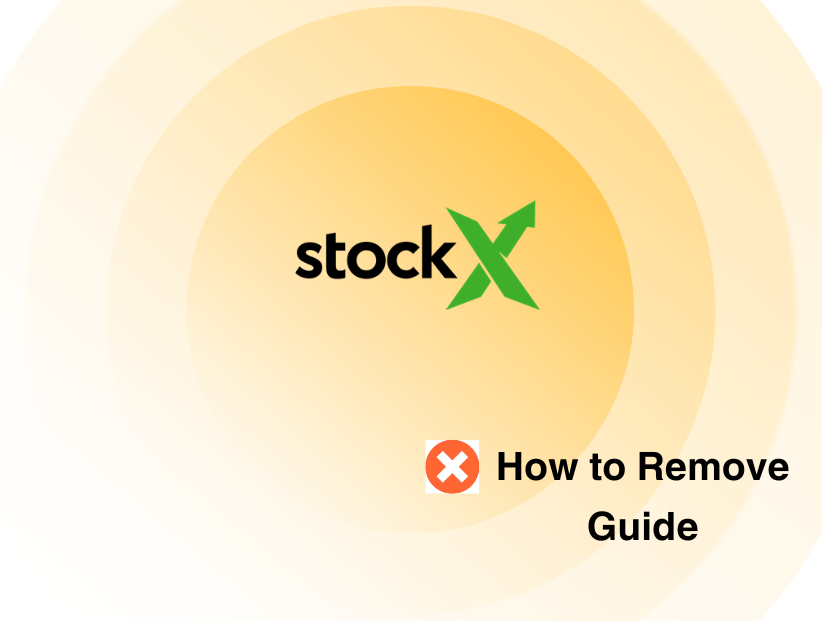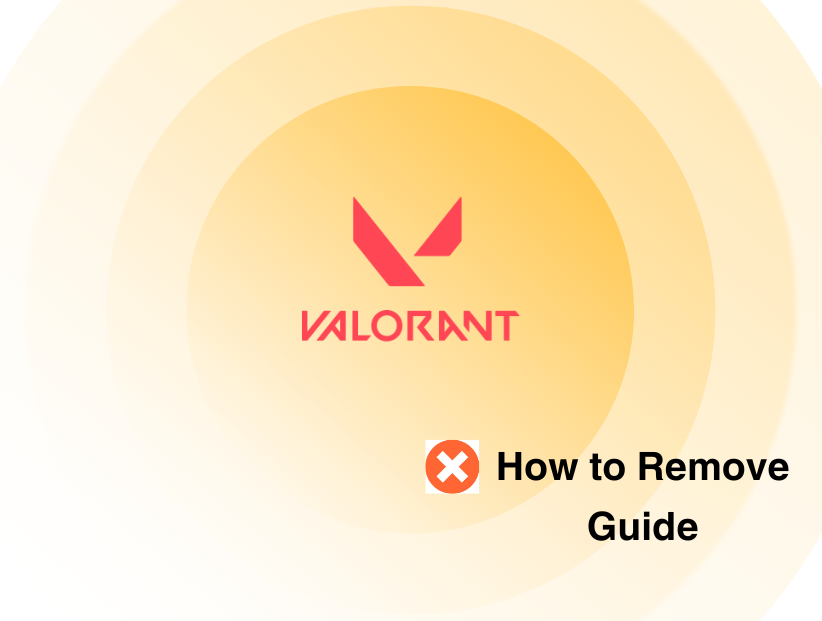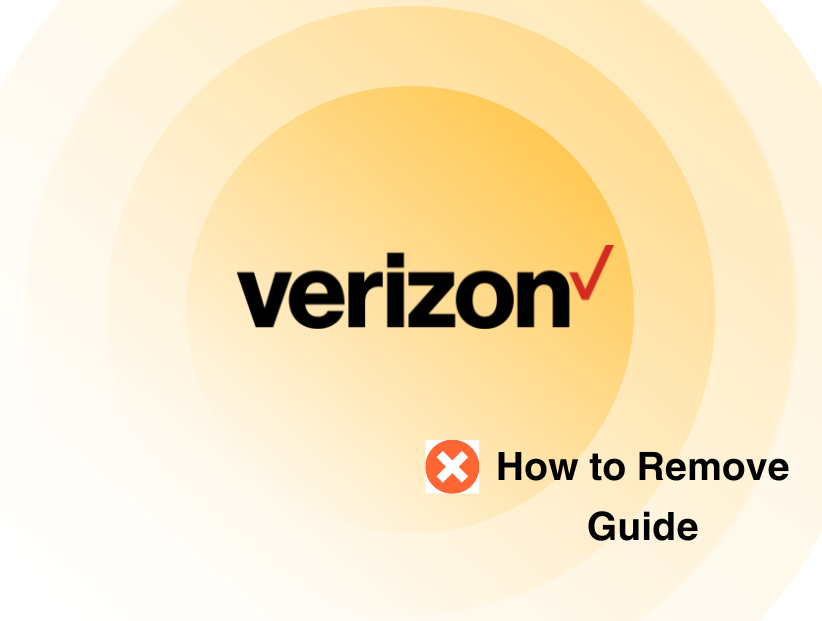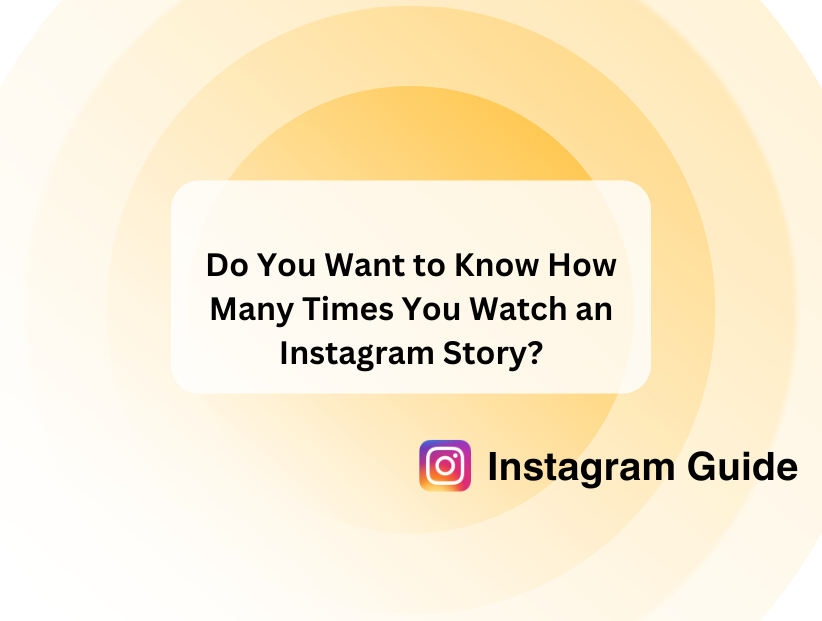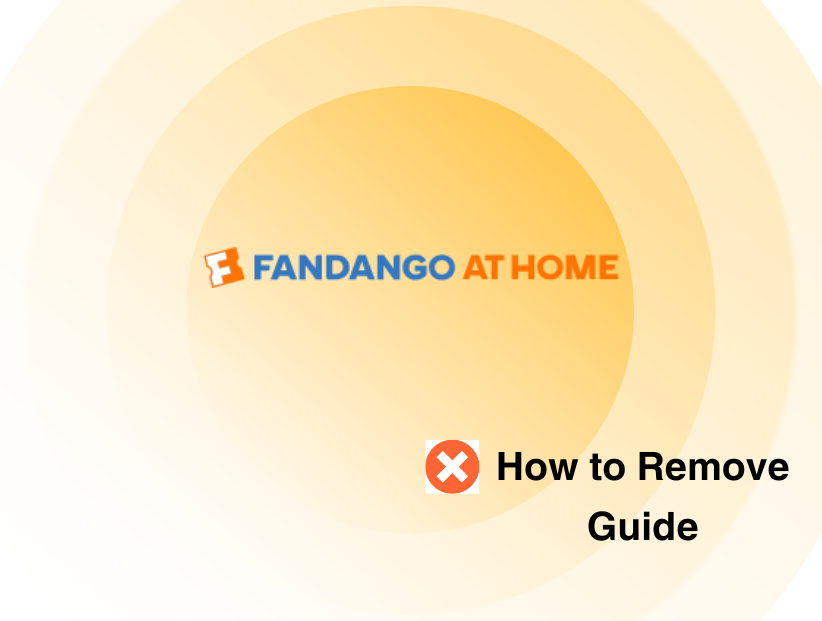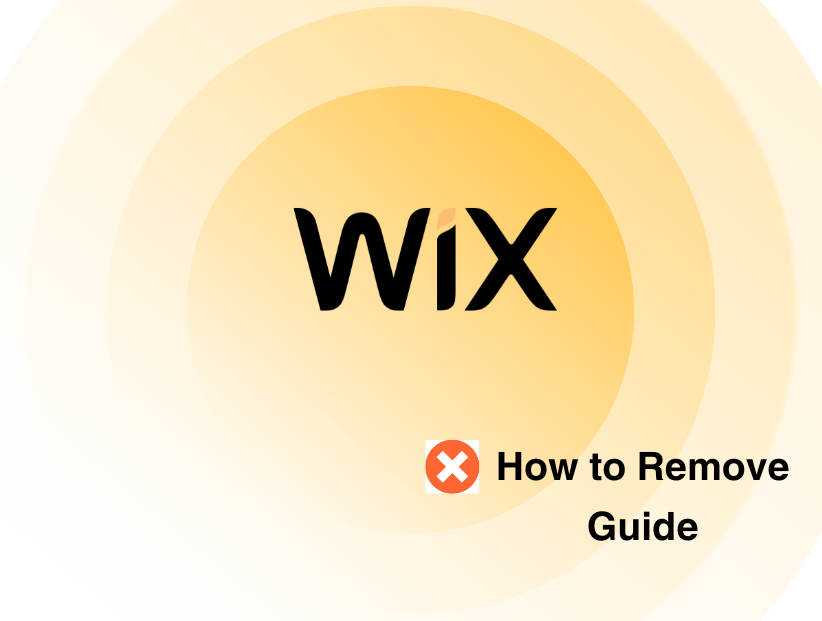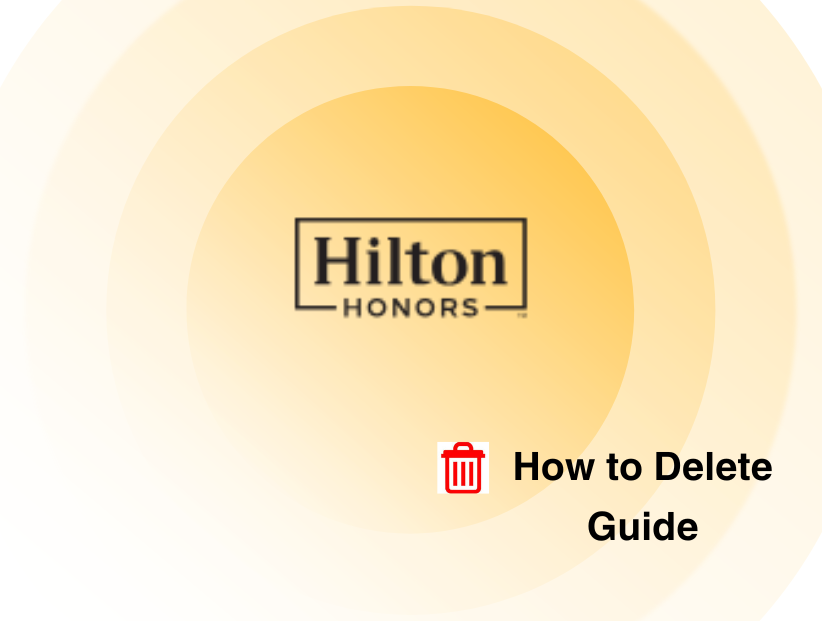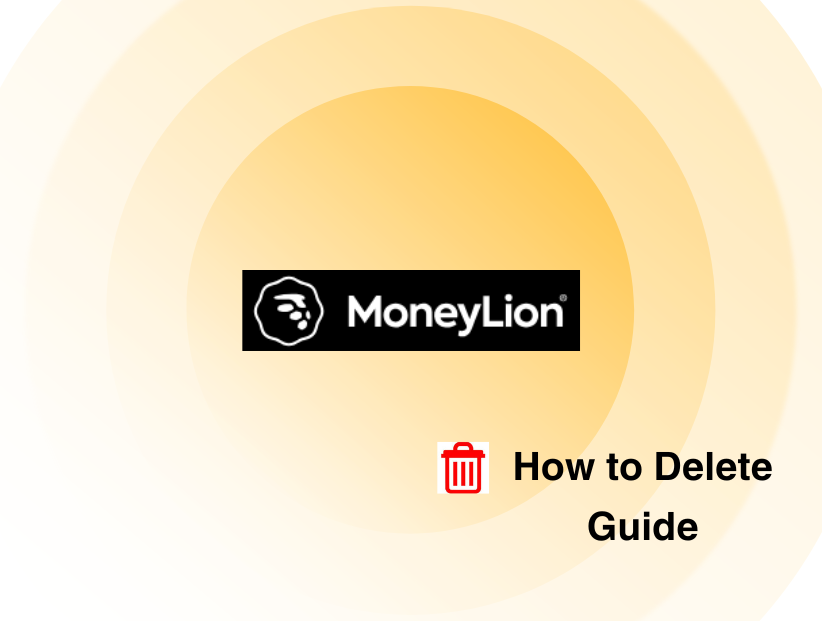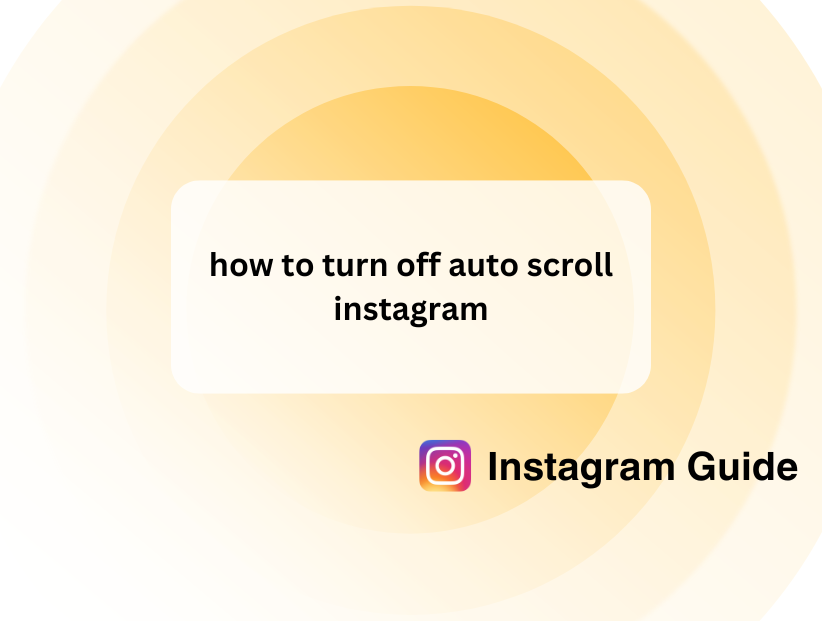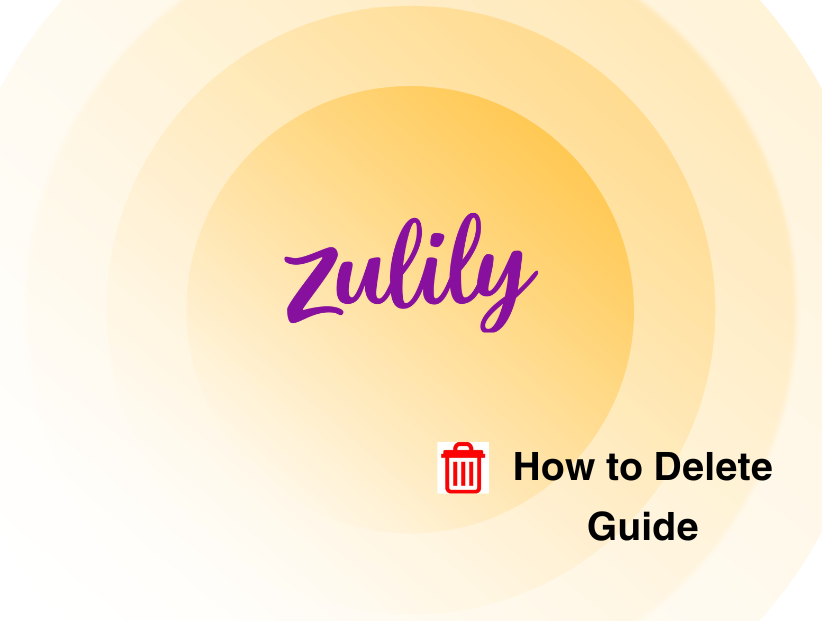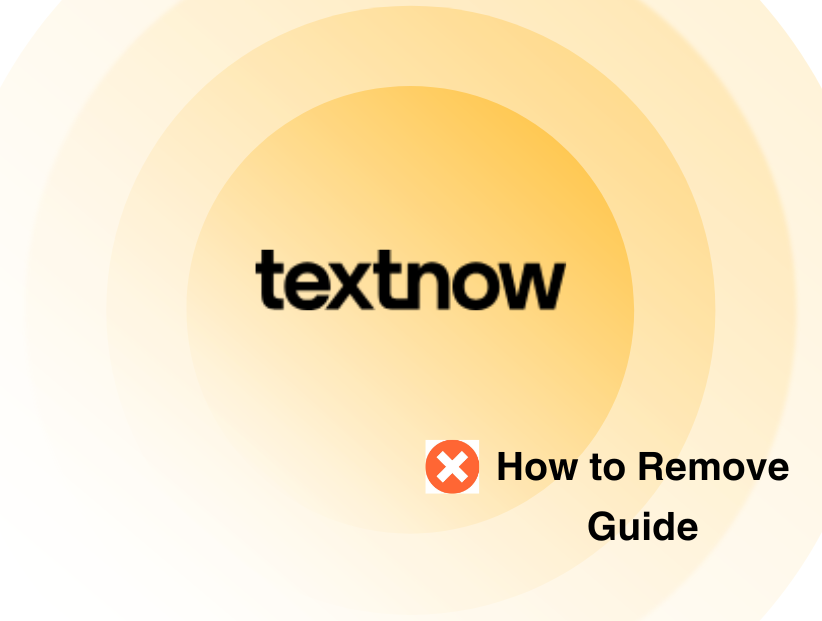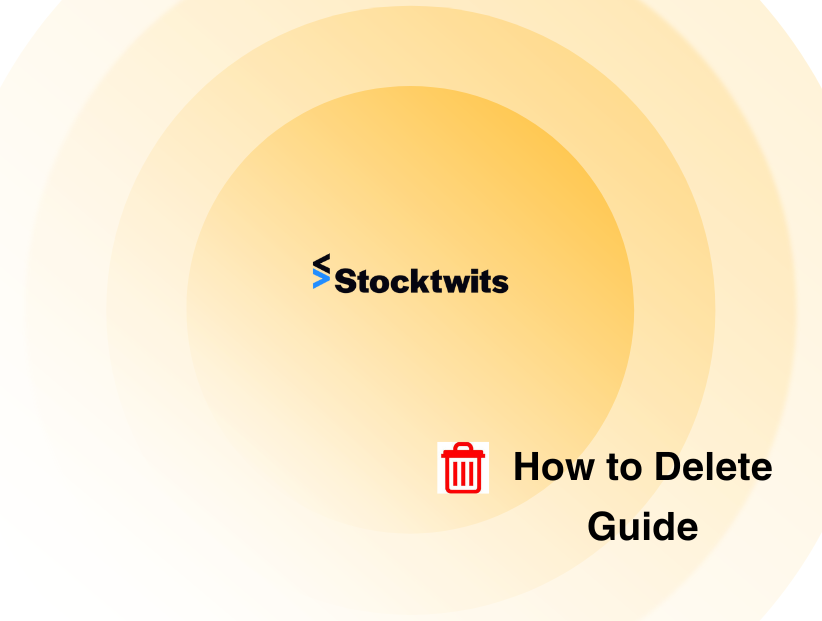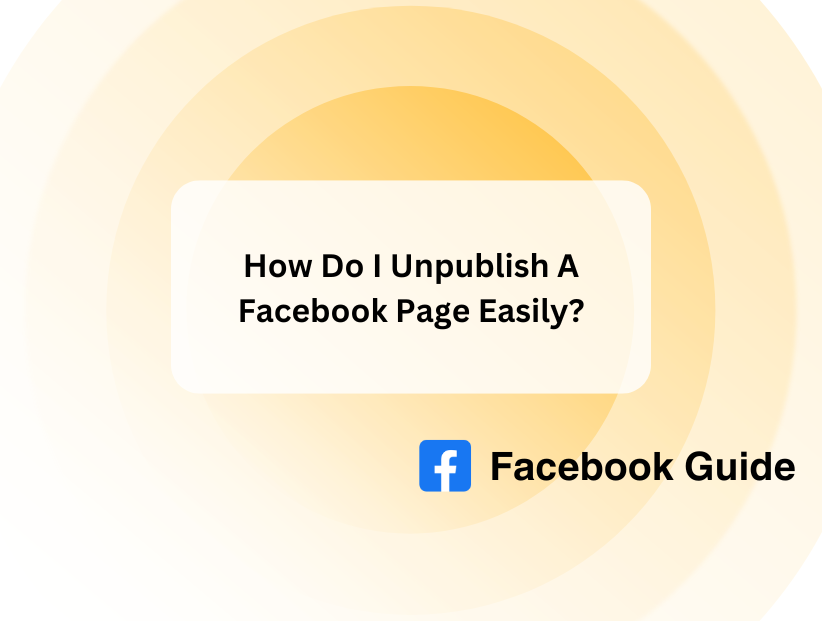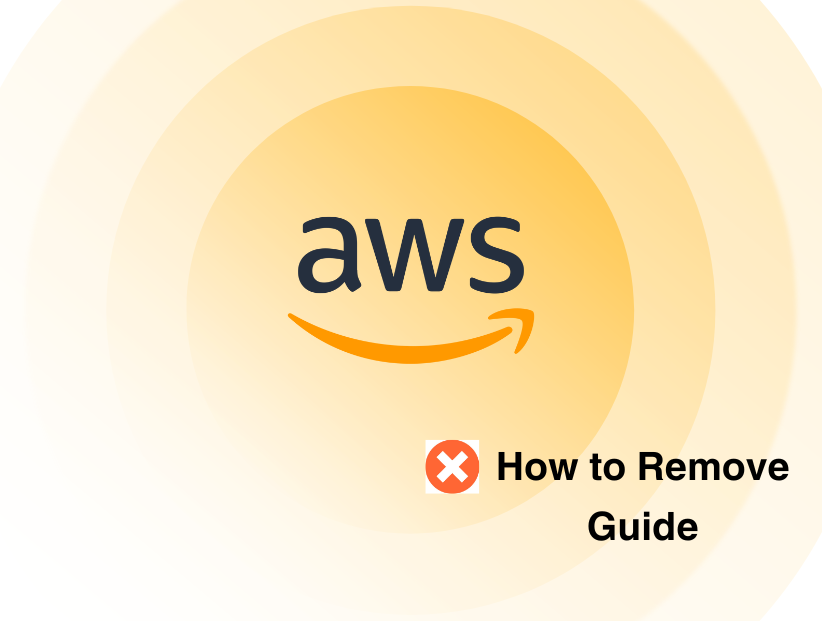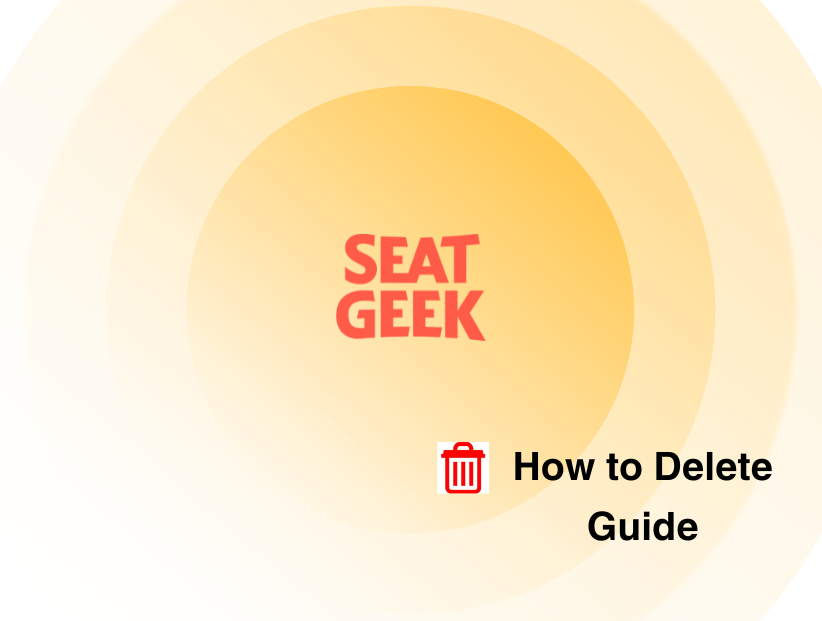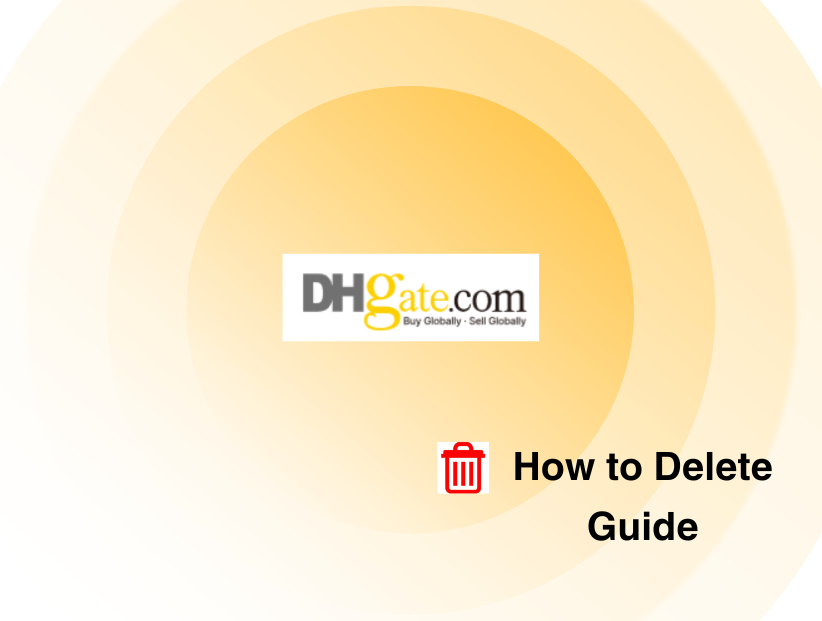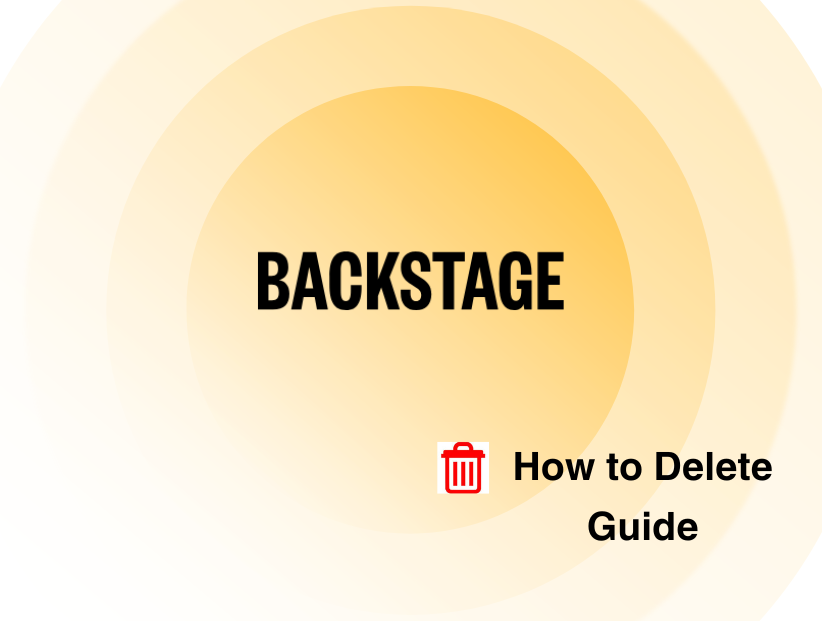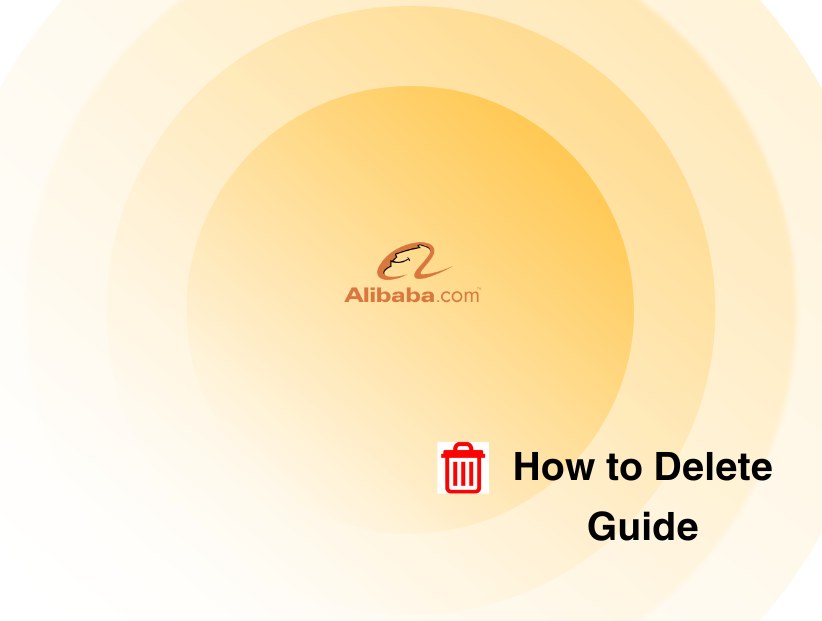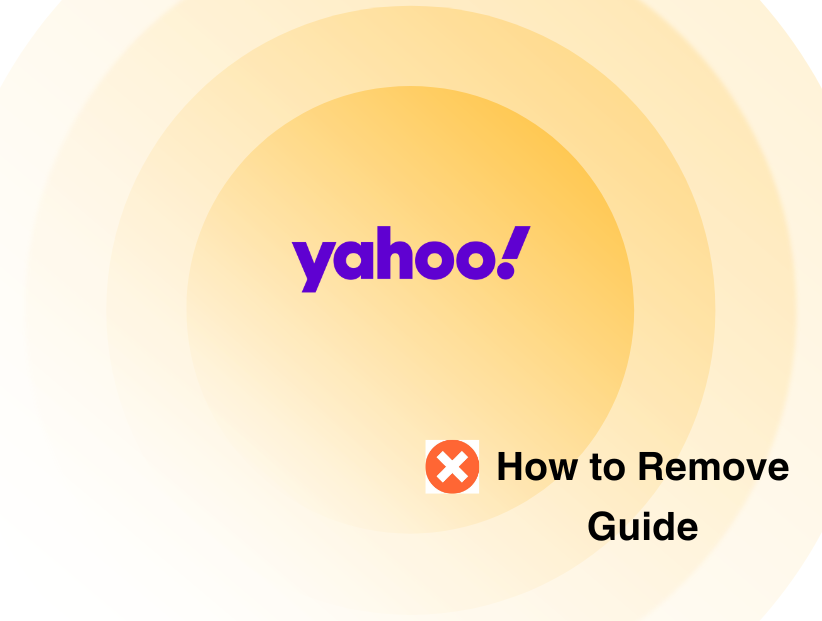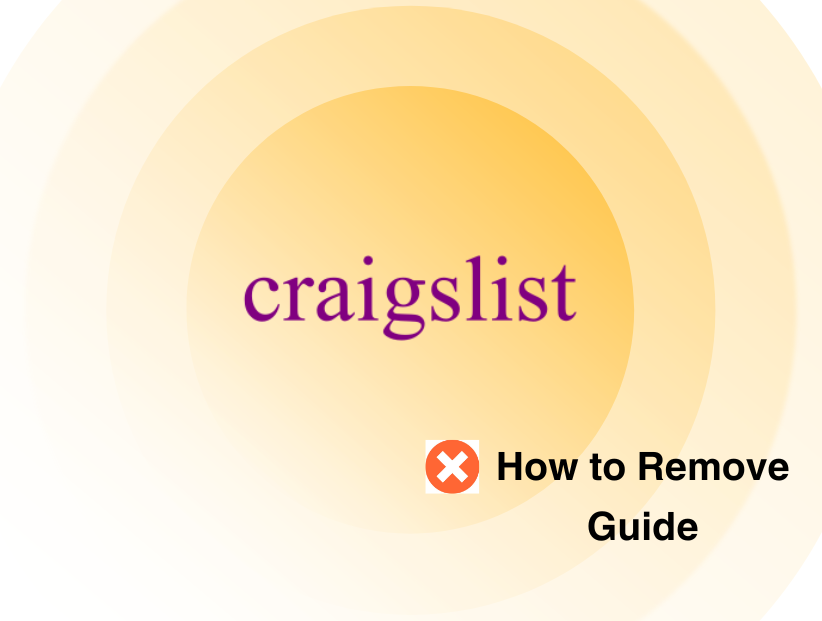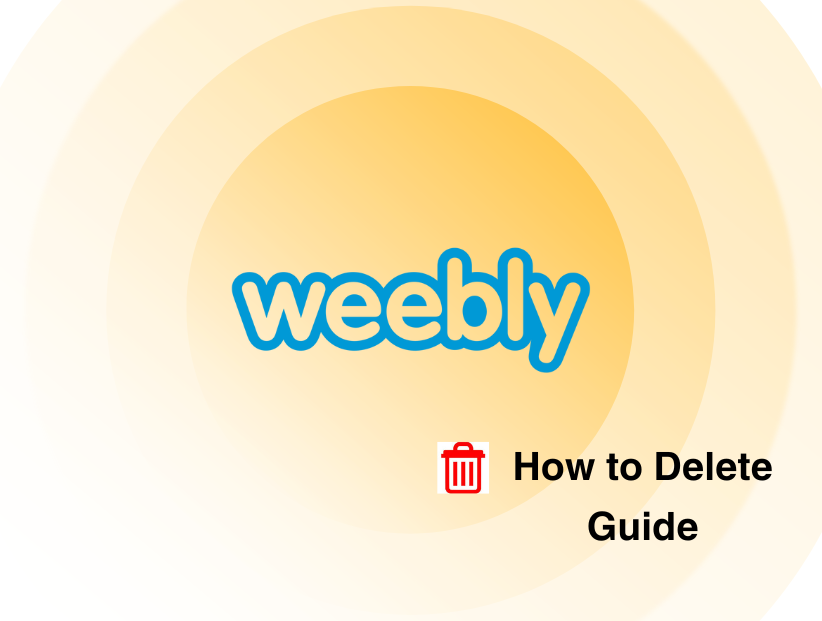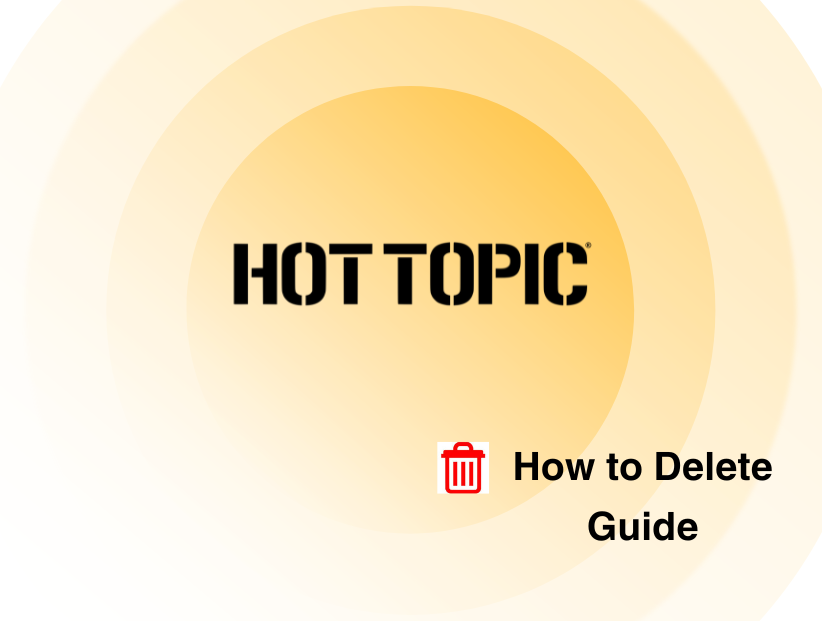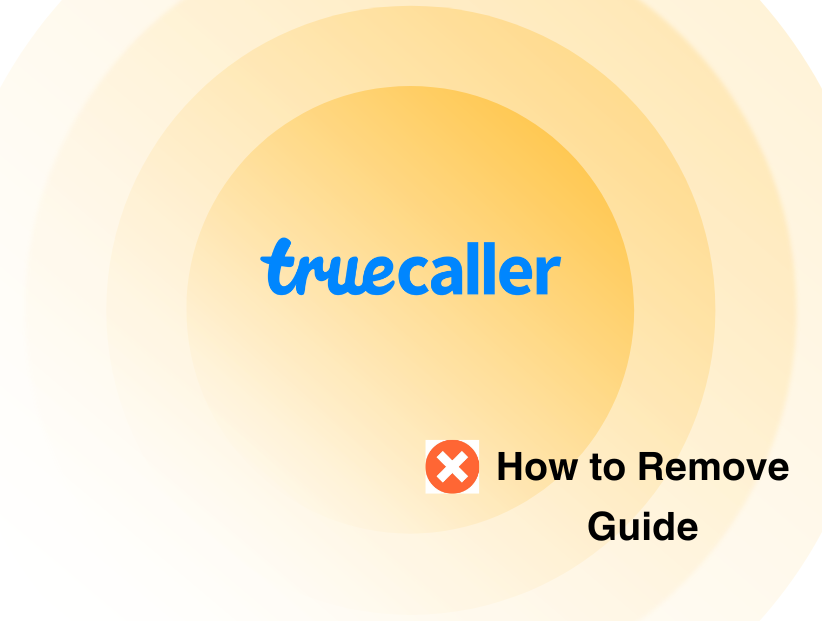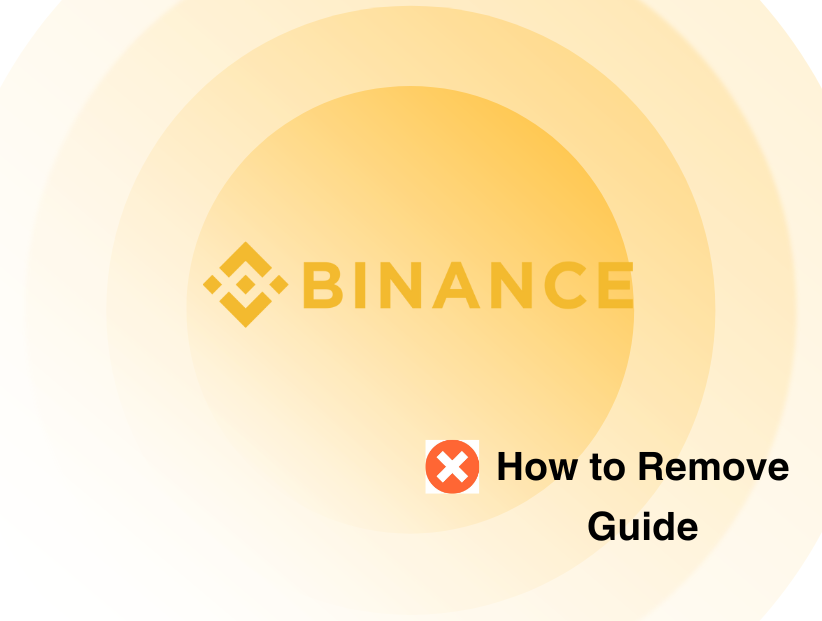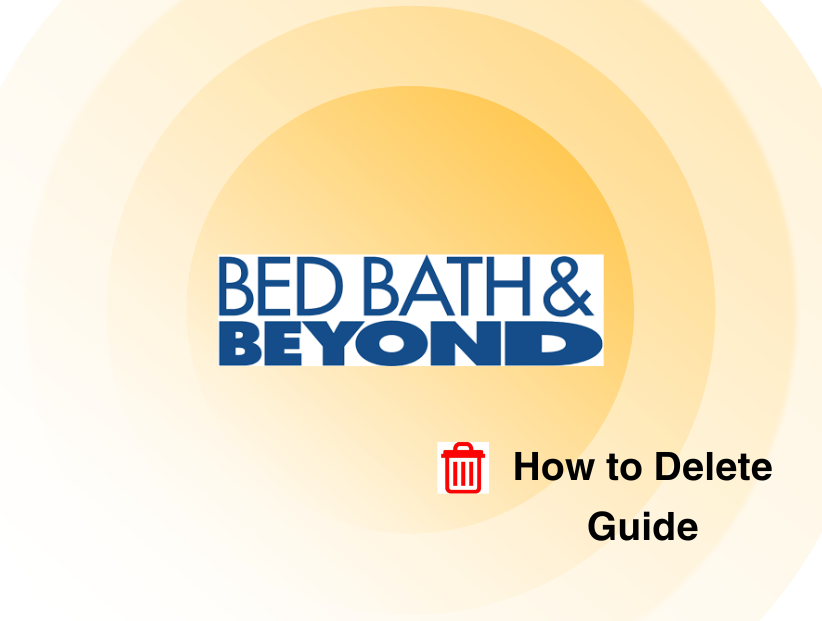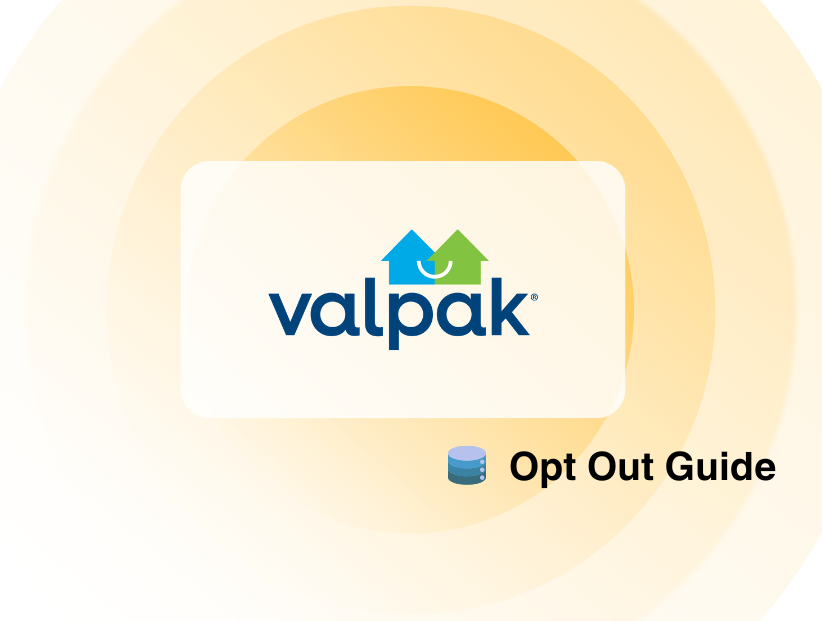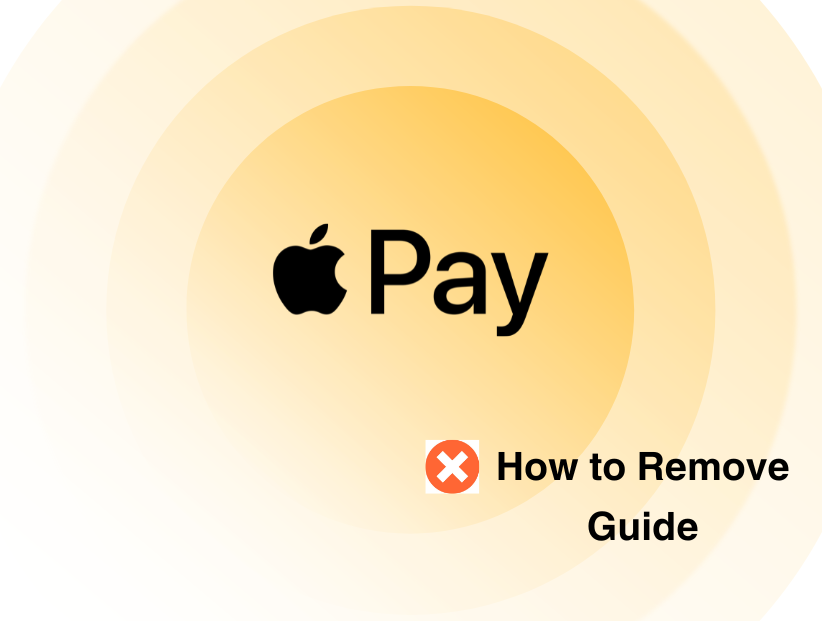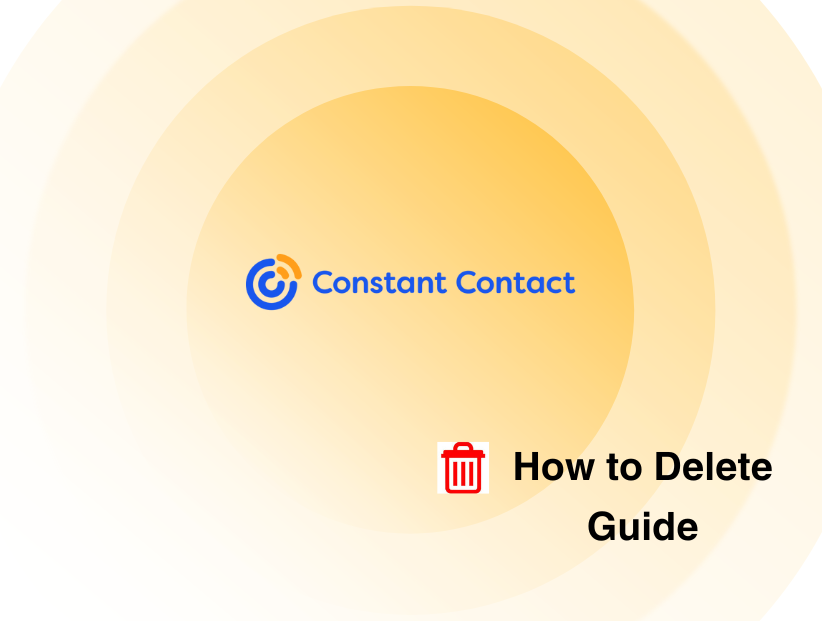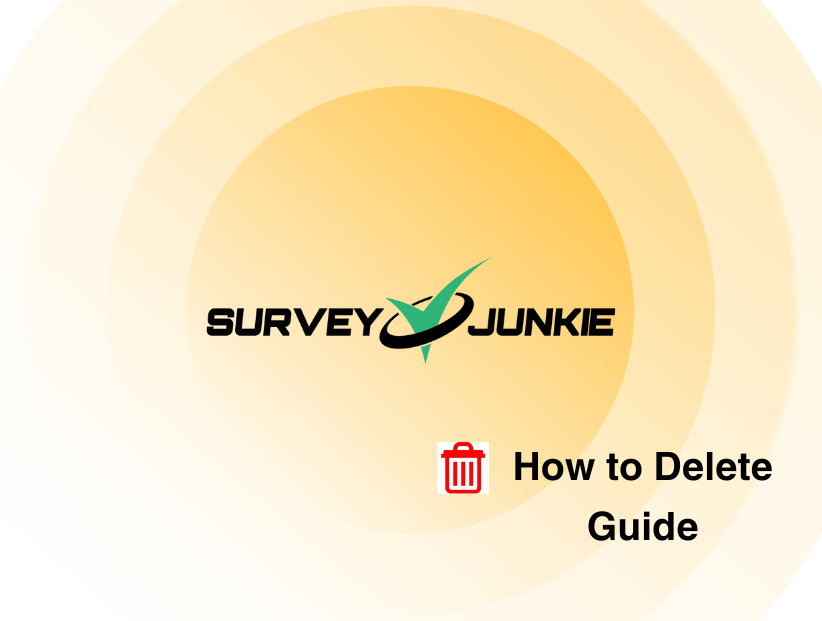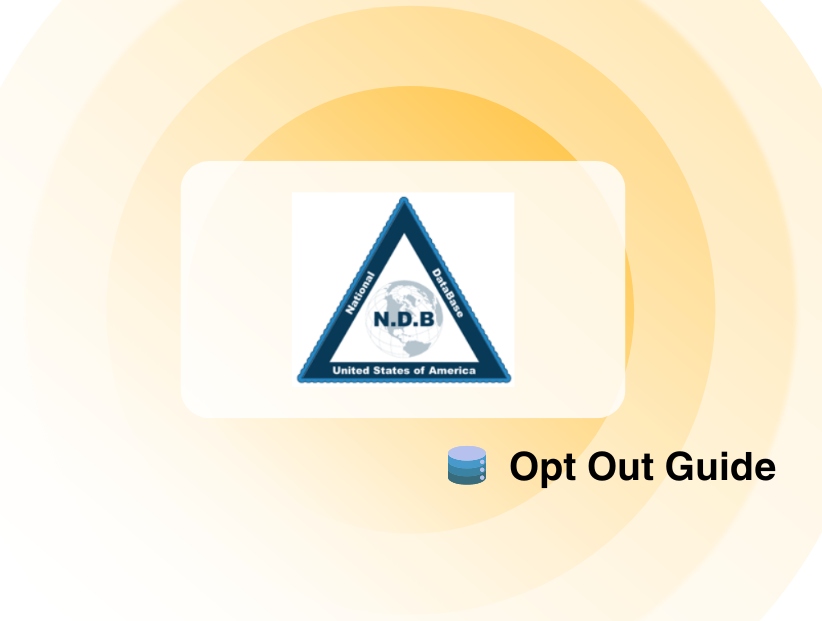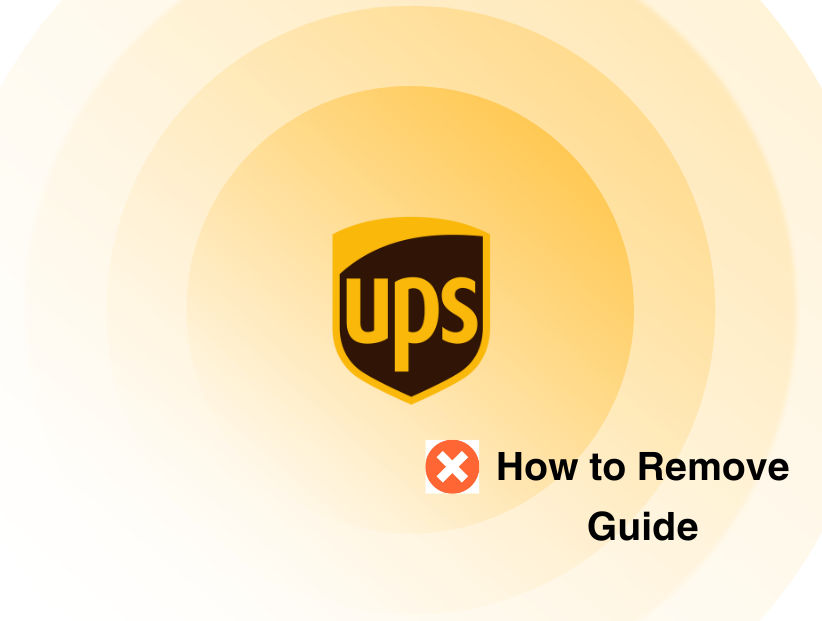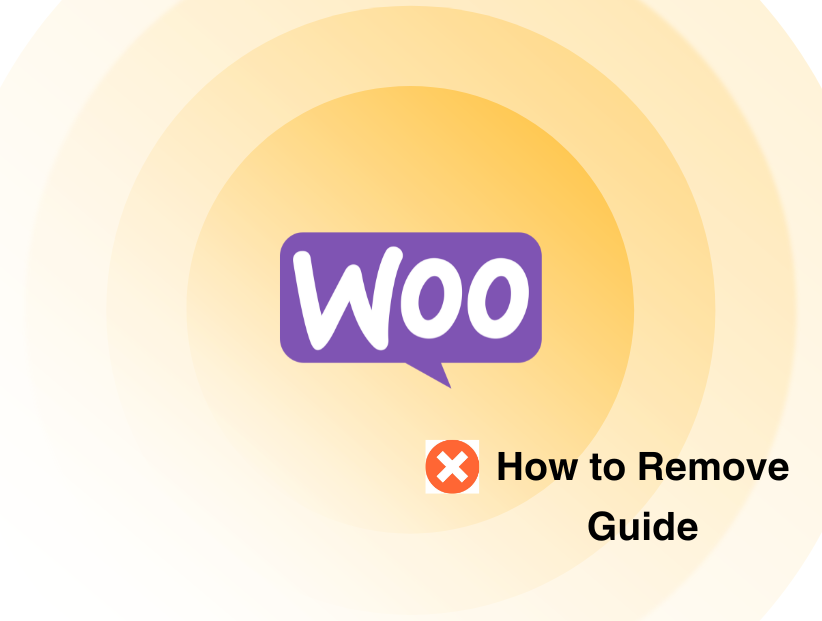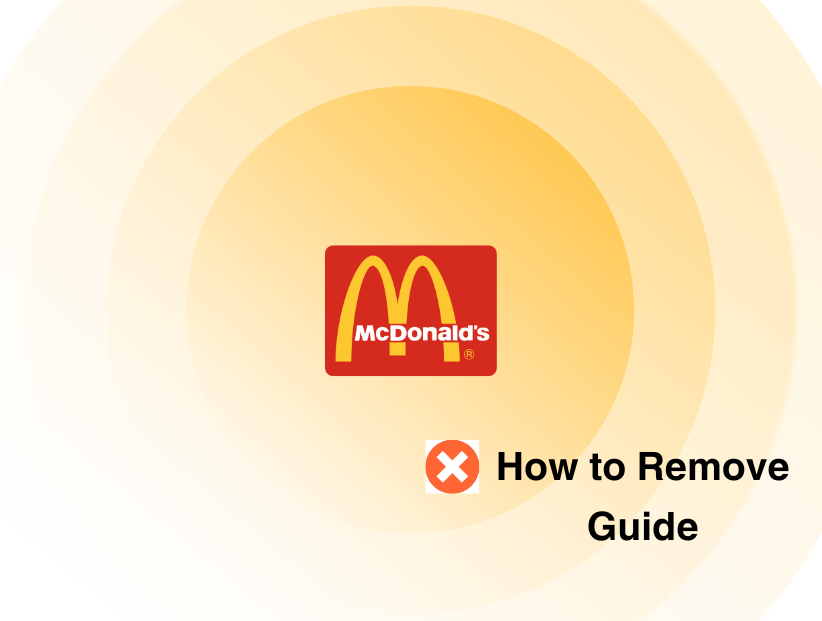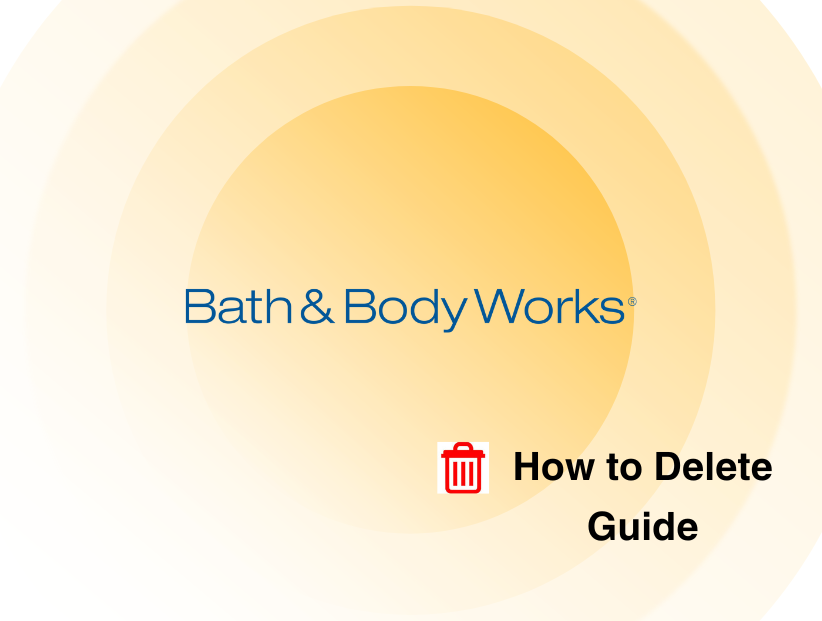Pub360 Opt Out: Personal Information Removal Guide 2024
-
By Unzila Siddique
Unzila Siddique
 See author profile
See author profileHi, I'm a part time content writer and full time SEO dabbling in the world of cybersecurity, one step at a time.
-
1 April 2024
-
9 mins read
Did you know that 91% of cyber attacks start with phishing emails? And 32% of successful breaches happen because of phishing, showing that it's still a big problem for cybersecurity.
You can safeguard your online information from misuse by opting out of data brokers like Pub360, and this blog will guide you through the process of doing so.
Also, PurePrivacy works hard to keep your sensitive information safe and earn your trust by taking extra steps to protect it.
Key Takeaways
- Pub360 is a data broker that consolidates consumer data for marketing purposes.
- It helps businesses target specific demographics and consumer segments with tailored marketing campaigns.
- The platform enables precision targeting by integrating various sources of consumer data.
- Pub360 helps businesses make ads that are interesting and special for each person by using lots of information about them.
- Pub360 empowers businesses to make informed marketing decisions and reach their target audience effectively.
What is Pub360?
Pub360 is a company that gathers information about people from different places and makes profiles about them. They collect details like age, where they live, what they buy, and more. Businesses use Pub360 to make ads that fit certain groups of people better. But remember, using people's data like this can make some people worried about their privacy. Pub360 has to follow rules to keep people's information safe.
How Does Pub360 Get My Information?
Public Records
Pub360 may gather data from public records such as property records, court records, and government databases.
Online Activities
When you go on websites or use online services, they can use things like cookies and tracking pixels to follow what you do online.
Commercial Transactions
If you buy stuff from companies that share information with Pub360, they might gather details about what you bought.
Surveys and Forms
If you've ever filled out surveys or forms online or offline, your information might be shared with companies like Pub360 which collect and sell data.
Partner Companies
Pub360 can get information from other companies they work with through partnerships or agreements.
How Does Pub360 Share My Information?
Pub360 usually gives your details to its clients, who are usually businesses or marketers. They use this information to aim their ads and marketing at certain groups of people. They share your information through:
- Data Licensing
- Data Aggregation
- Direct Marketing
- Partnerships
Companies like Pub360 must follow rules about data privacy, such as GDPR in Europe or CCPA in California. You can often choose not to share certain data or receive marketing messages through privacy settings or opting out.
Why is it Important to opt out of Pub360?
Privacy Protection
Opting out keeps your information safer by limiting what companies like Pub360 can gather and share about you, reducing the chance of misuse or data breaches.
Control Over Your Information
Opting out lets you control how much data brokers like Pub360 can use and share. You can limit what they access and stop them from using your info for targeted ads or marketing.
Reduction of Targeted Advertising
Opting out means fewer ads tailored to you, making online browsing less invasive and reducing the feeling of being watched and targeted by advertisers.
Compliance with Regulations
Opting out is important because it follows rules like GDPR in Europe or CCPA in California, letting you control your info and say no to certain data uses.
How to Opt-Out of Pub360 & Remove Information
Step 1: Visit Pub360’s official website http://pub360.com/ and search for your information.
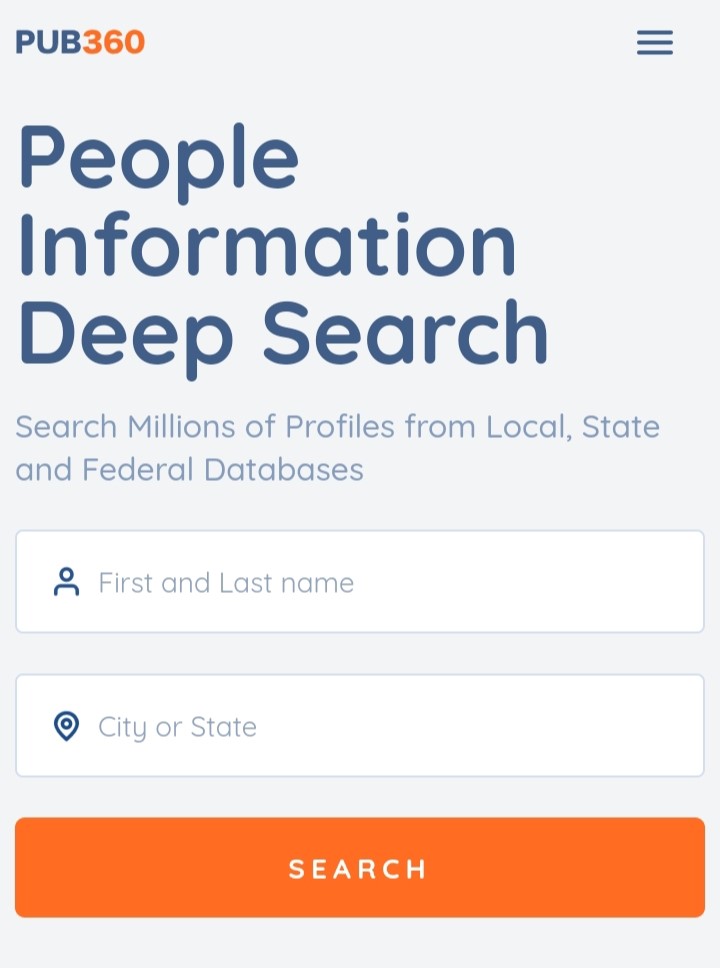
Step 2: After finding your accurate information click “View Profile”.
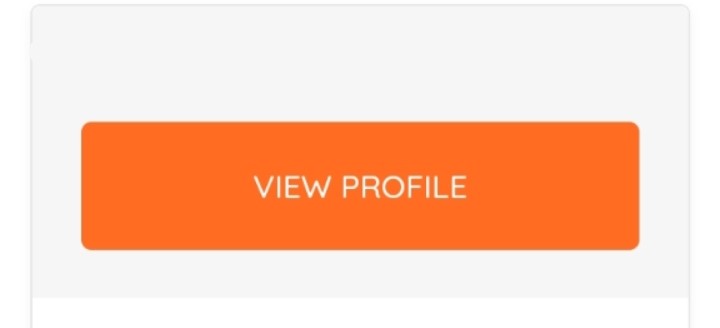
Step 3: Then scroll down a little and click “Control Profile”.
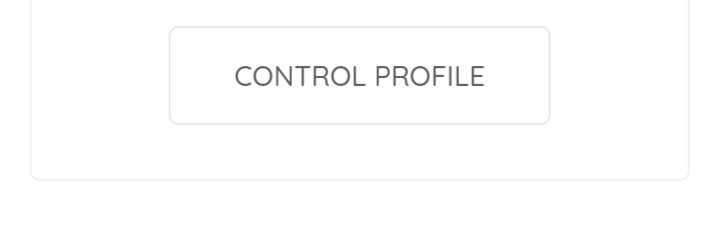
Step 4: Fill out the complete form by providing your full name, and email address then perform the CAPTCHA and click “Submit”.
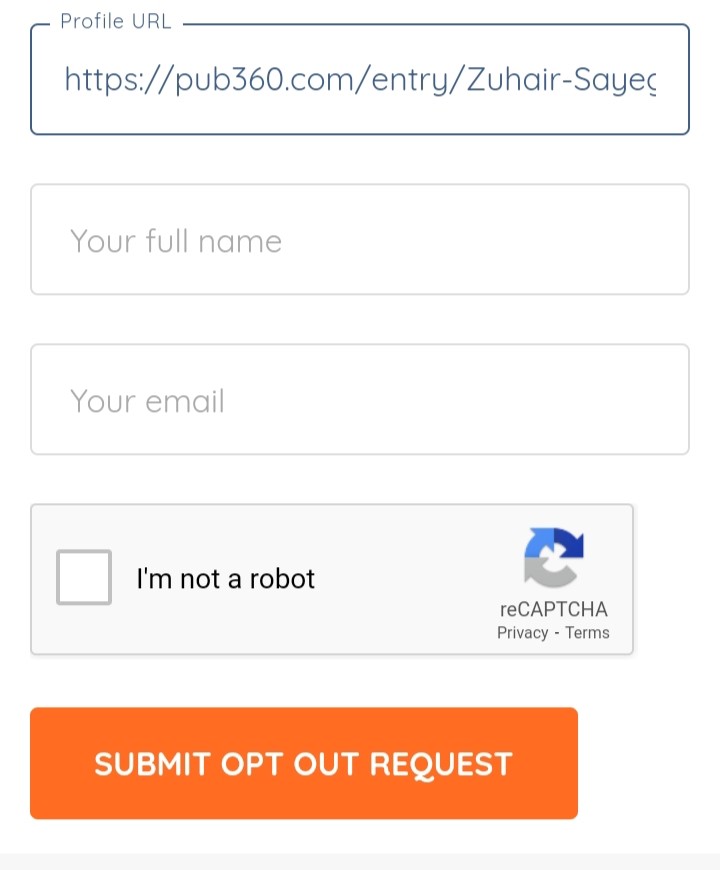
Step 5: Check your email inbox.
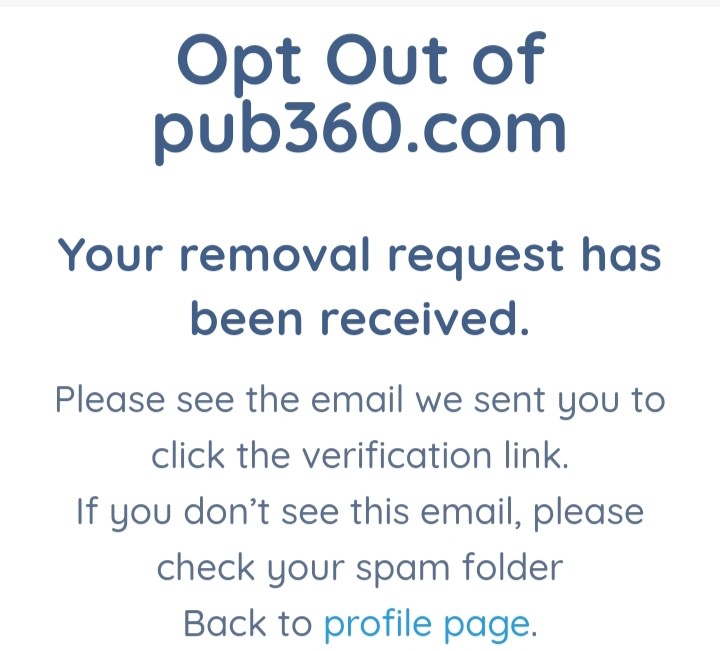
Step 6: Click the link they sent you to confirm your request.
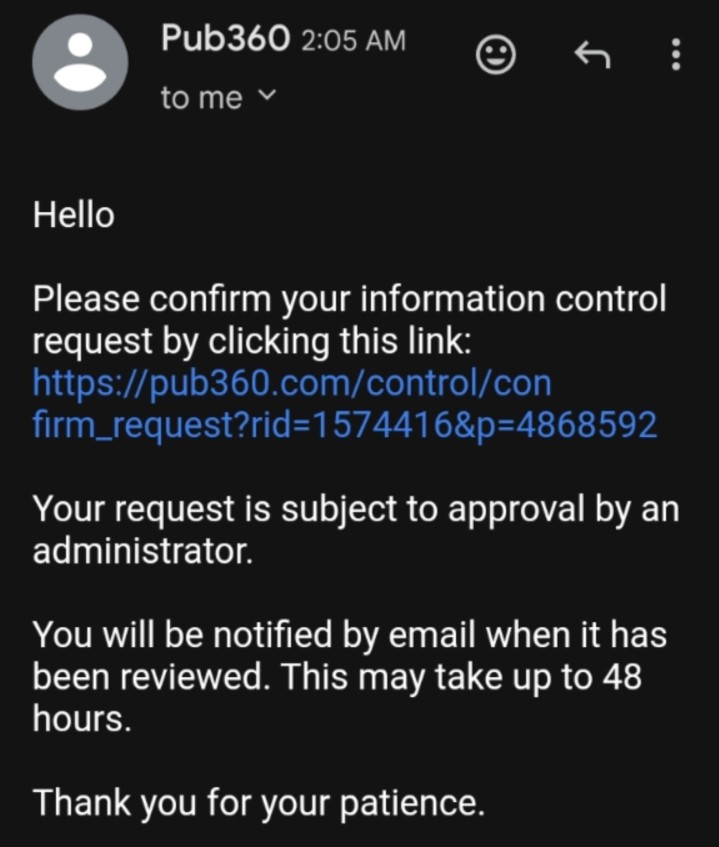
Your opt-out request has been confirmed successfully.
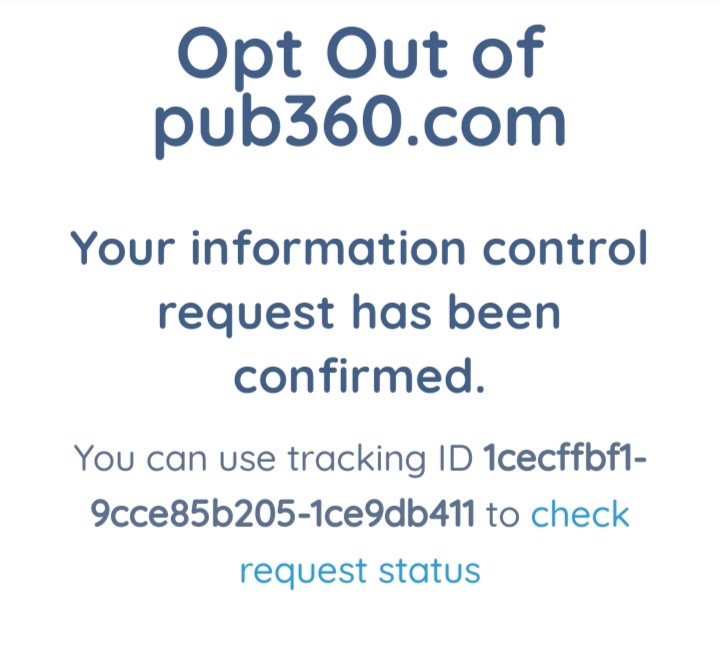
Opt-Out with PurePrivacy

PurePrivacy is like a super-safe app that protects your privacy. It lets you control who sees your information, so nobody can access it without your permission. Your data stays secret unless you say otherwise.
How Does PurePrivacy Work?
PurePrivacy eliminates your search history for anonymous browsing and oversees the management of your social media accounts.
Protects Private Data
It shields against data collection by trackers, assuring the confidentiality of your information and preventing it from being shared with questionable entities.
Control What You Share Online
It gives you total control over your information online, so you're in charge. It has over 200+ data brokers to quickly erase your data if needed.
Steps to Opt-Out Using PurePrivacy
-
From web app:
● Visit the PurePrivacy website.
● Sign up to PurePrivacy.

● Create your profile.

● Provide us your consent.

● Once you allow authorization the opt out process will begin. Pure Privacy automatically starts the monitoring & opt out process for your information. First ask them if they have your data or not. If they have simply opted out of data on behalf of you. This all process was done within a short period of time. Also Send a weekly email summary that combines and summarizes the activity related to removing data.

From Mobile App (Android & IOS):
● Launch PurePrivacy mobile app.

● Signup or Login to your account.

● Enter Details to create your profile.

● Allow us your express authorization to start the opt out process.

● Once you allow authorization the opt out process will begin. Pure Privacy automatically starts the monitoring & opt out process for your information. First ask them if they have your data or not. If they have simply opted out of data on behalf of you. This all process was done within a short period of time. Also Send a weekly email summary that combines and summarizes the activity related to removing data.

Manual Data Removal Methods vs. PurePrivacy
Manual Data Removal Methods
- Involves going through each website's settings and details.
- You have to talk and then check back each time.
- You need to fill out a form and then wait for a while.
- Opt-out effectiveness depends on the platform’s policies.

PurePrivacy
- Streamlines the opt-out process automatically.
- Effectively handles privacy on various platforms.
- Automates the entire opt-out process for convenience.
- Guarantees thorough data removal at no charge, improving privacy protection.
Frequently Asked Questions (FAQs)
-
How does Pub360 gather my information?

Pub360 gathers information about you from public sources on the internet, like social media and public records. They use tools to collect details such as your name, contact info, job history, and education.
-
How long does it take for my information to be removed after opting out?

After you opt-out, it usually takes a few days to a few weeks for your information to be completely removed from their system.
-
Will opting out remove my information permanently?

Opting out of Pub360 can remove your information from their platform, but it might still exist elsewhere on the internet because others could have copied or stored it.
-
Can I opt out on behalf of someone else?

Usually, you can't opt out for someone else. It's usually something the person has to do to verify their identity and protect their privacy.
-
Simplify your online presence today
With PurePrivacy, make sure all your personal data remains safe without a hassle!

Use the best privacy practices!
It's important to understand how to use the internet safely and to use the best privacy practices when you're online.
PurePrivacy gives you the power to protect yourself from online dangers, ensuring you're safe when you're on the internet.