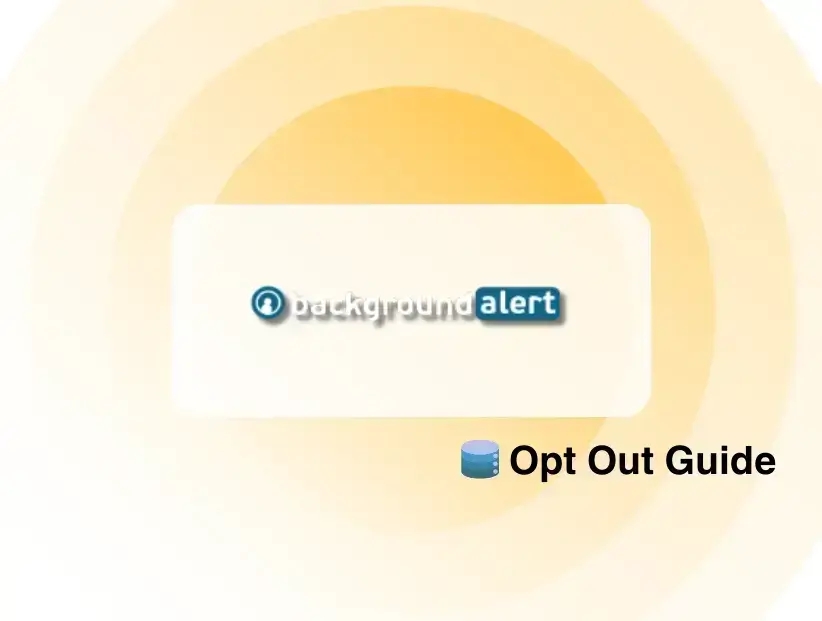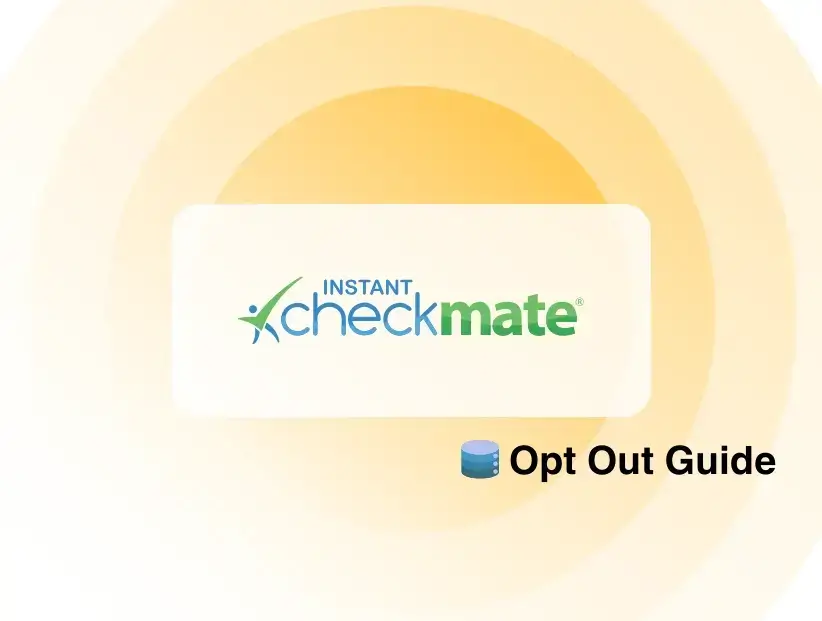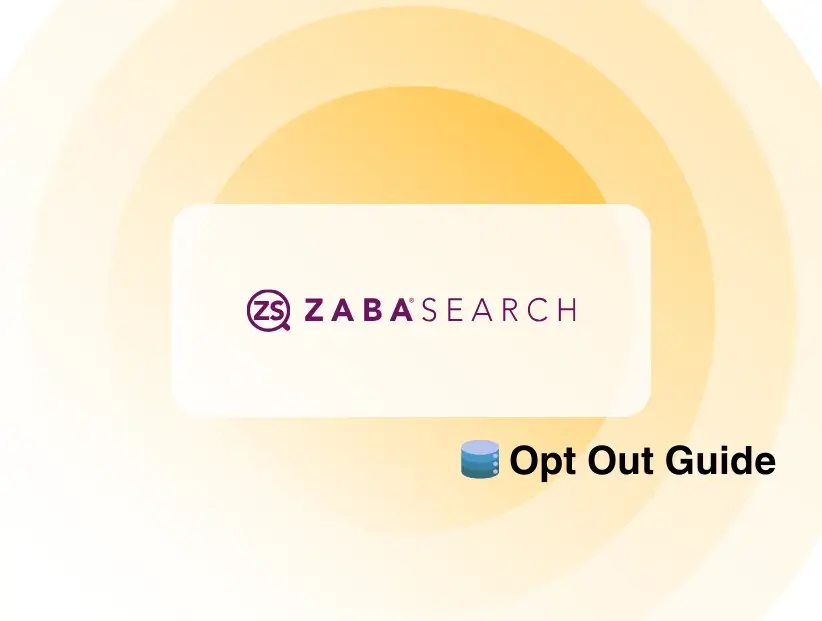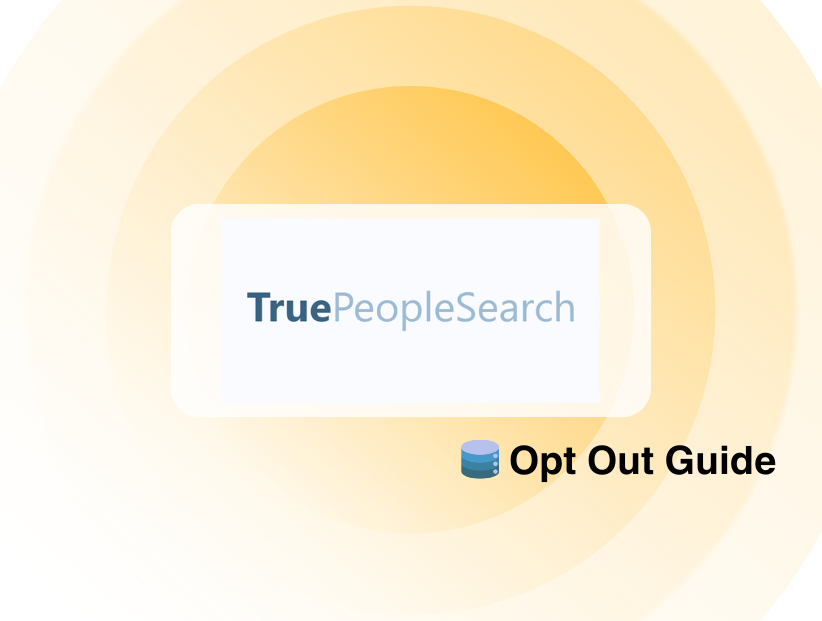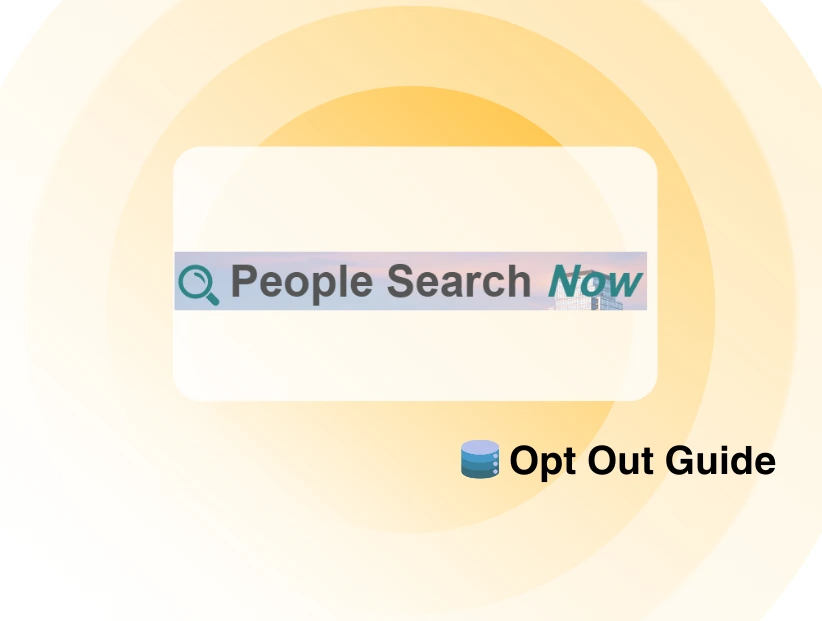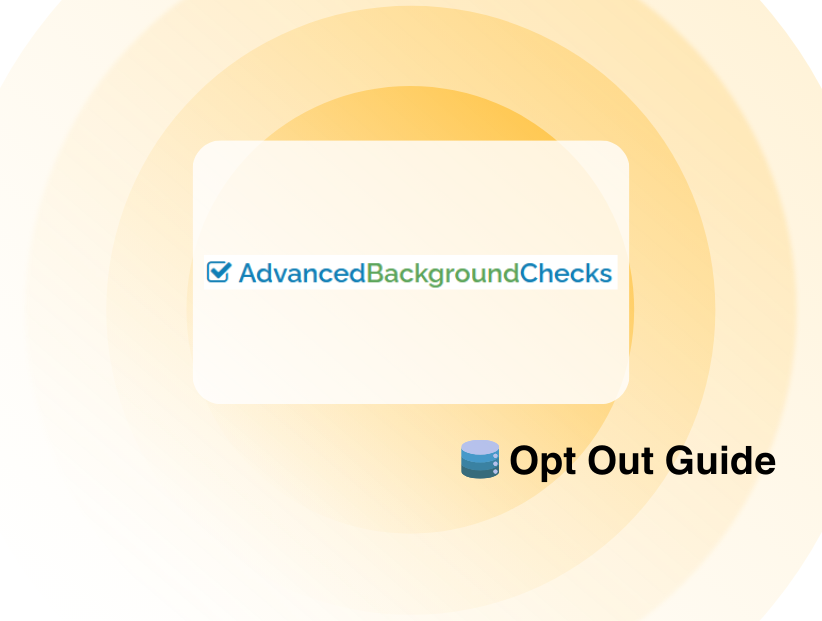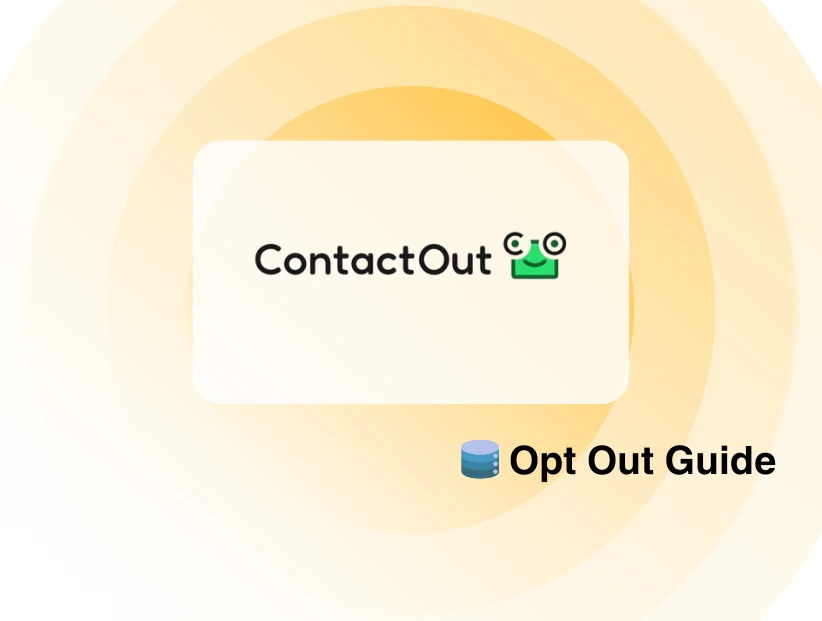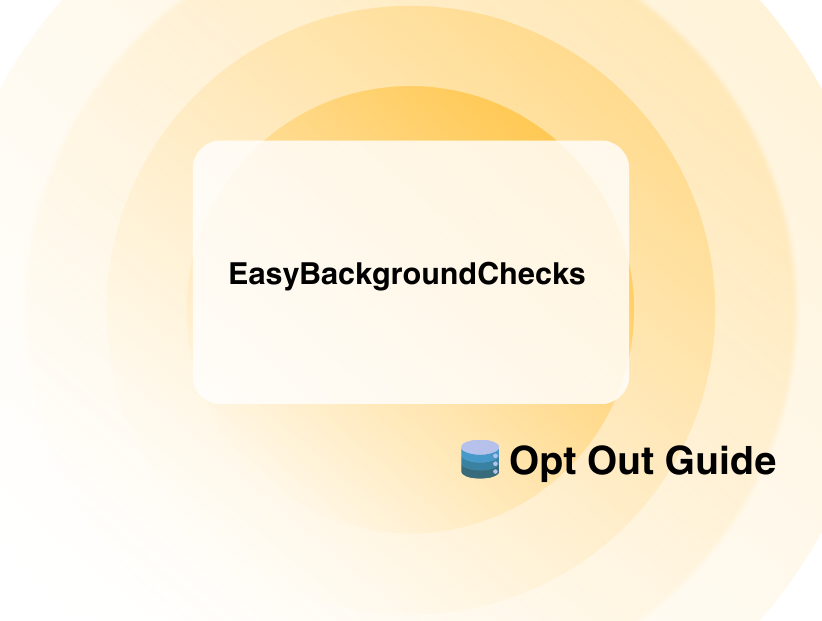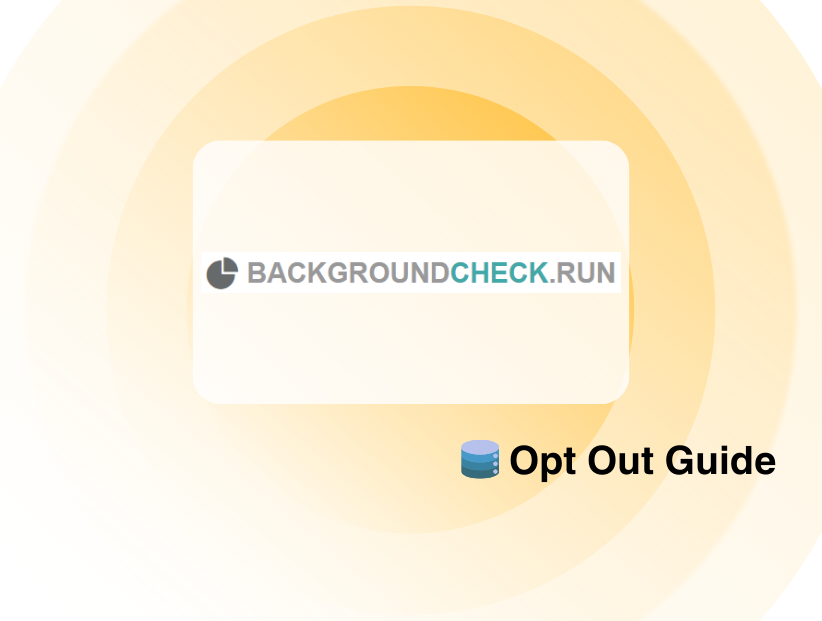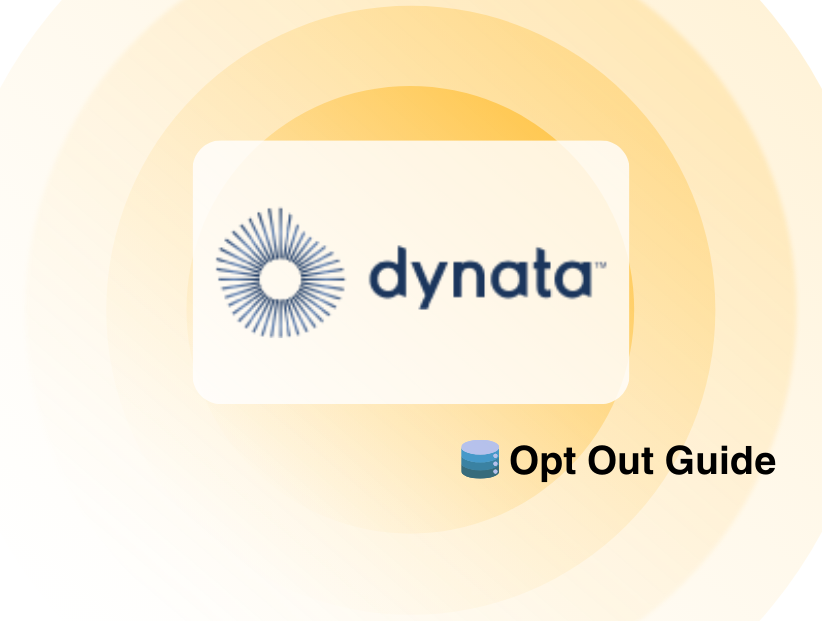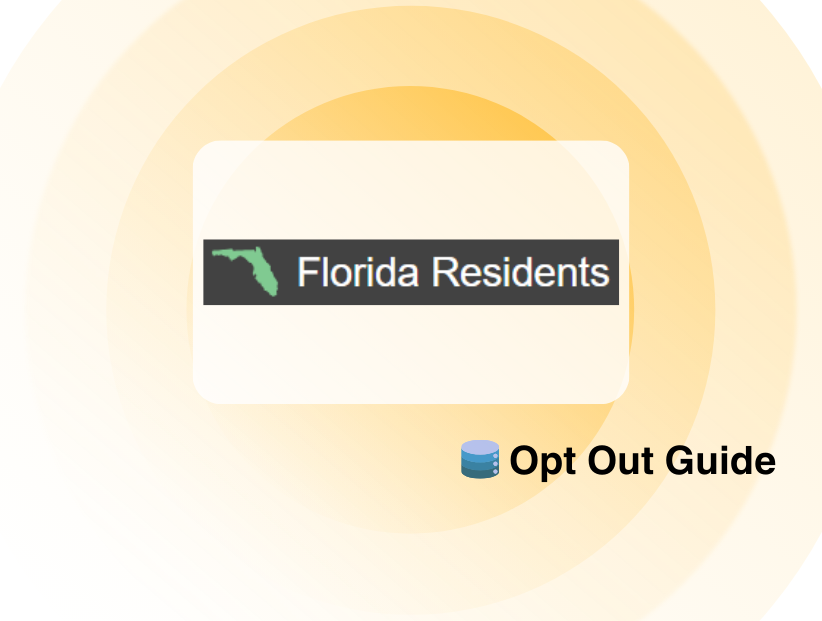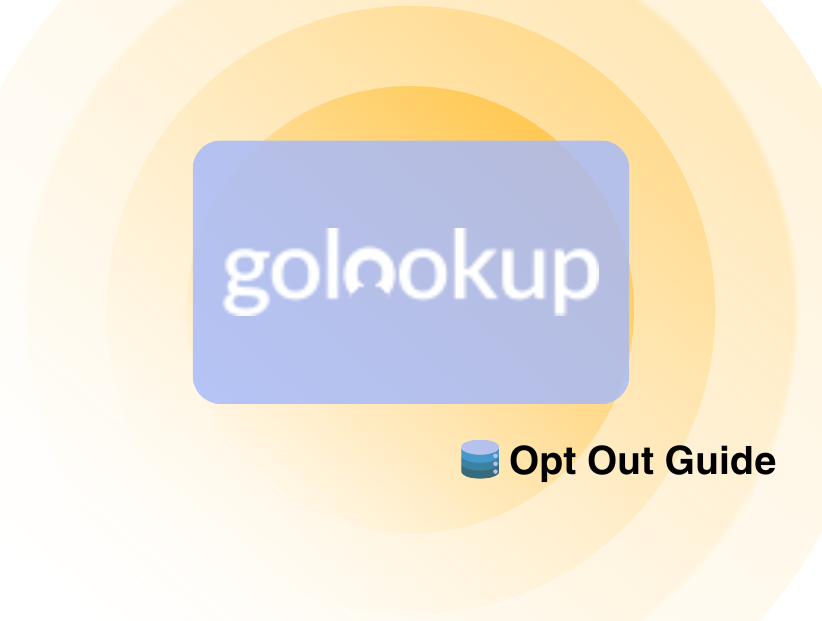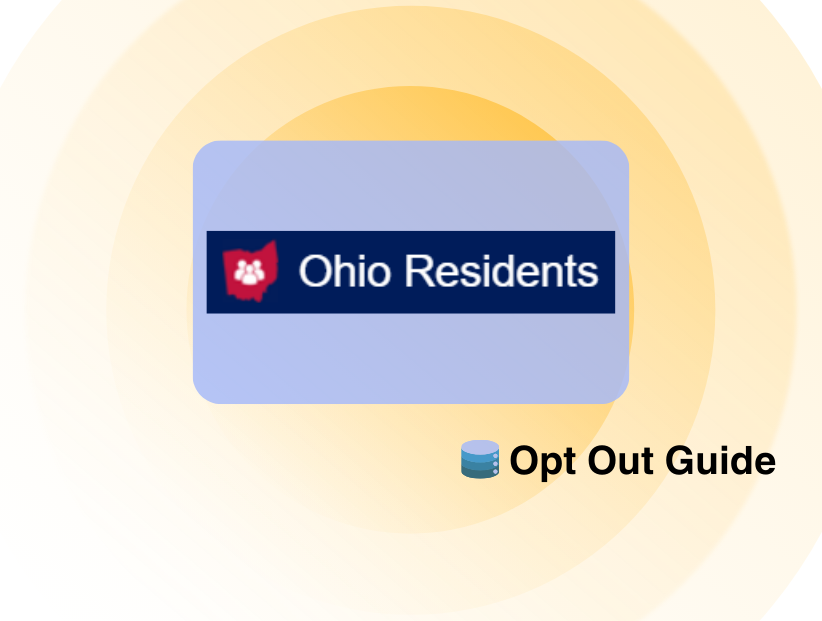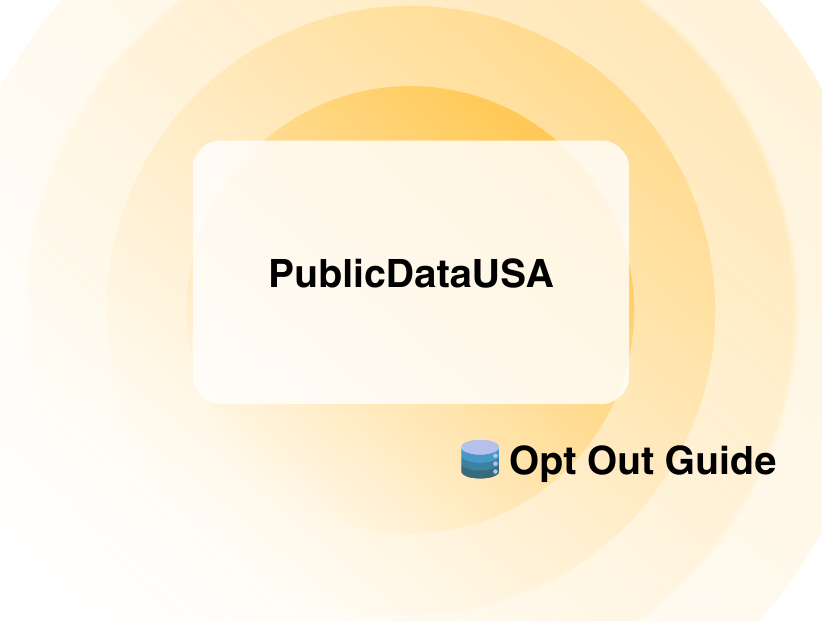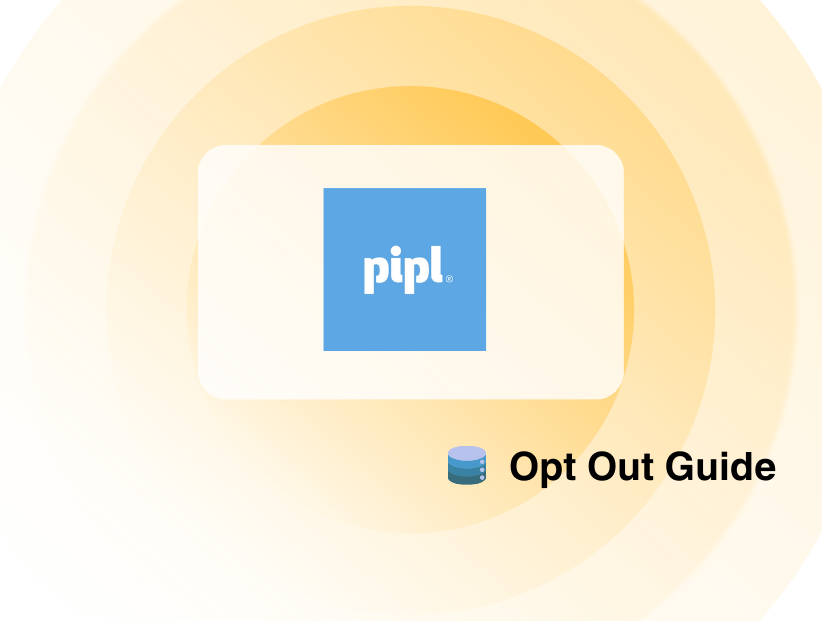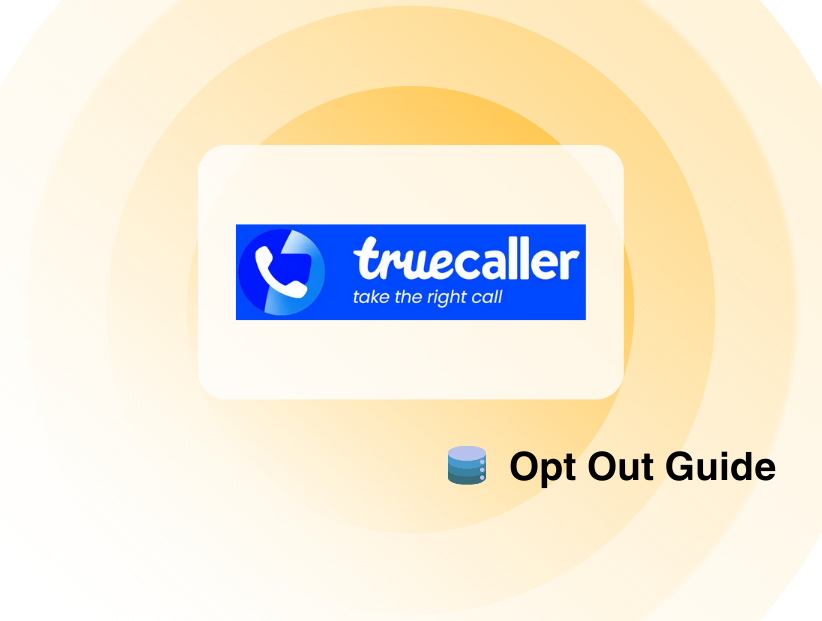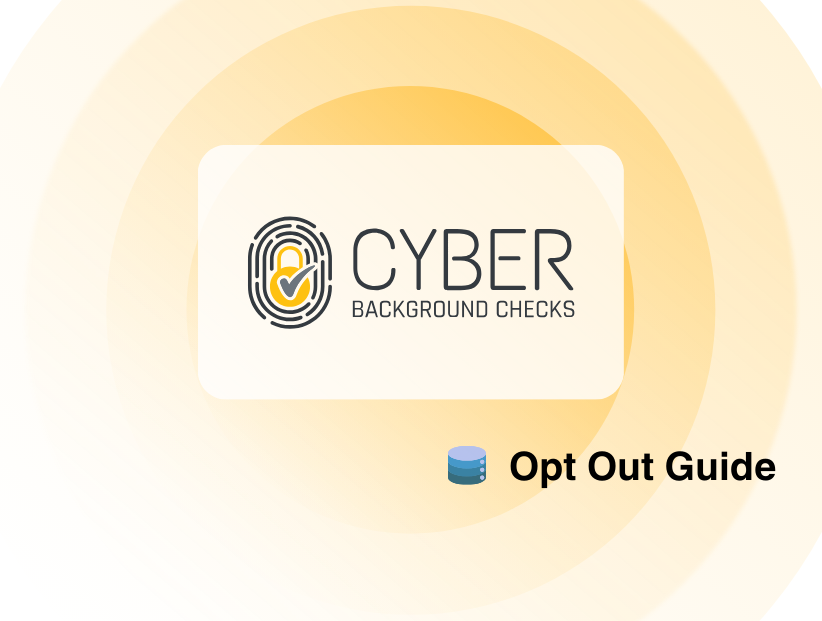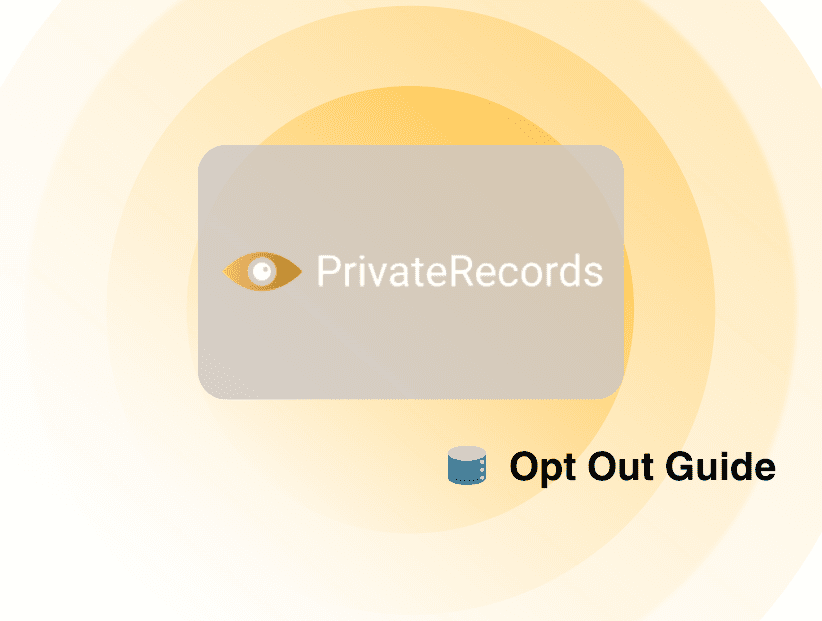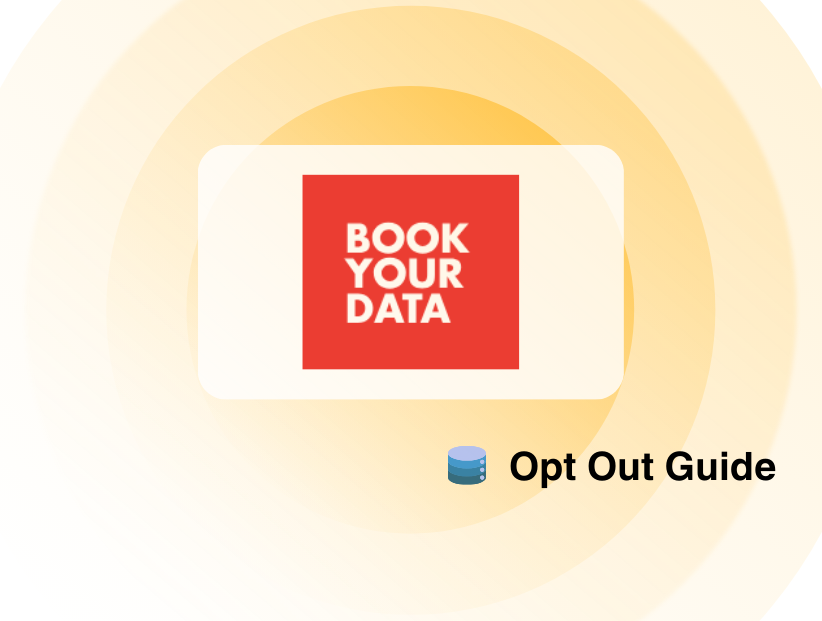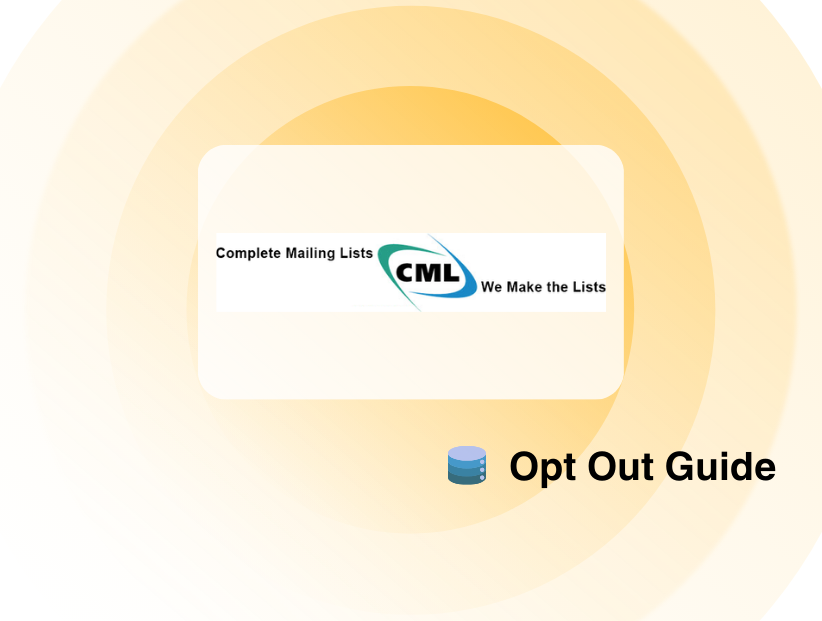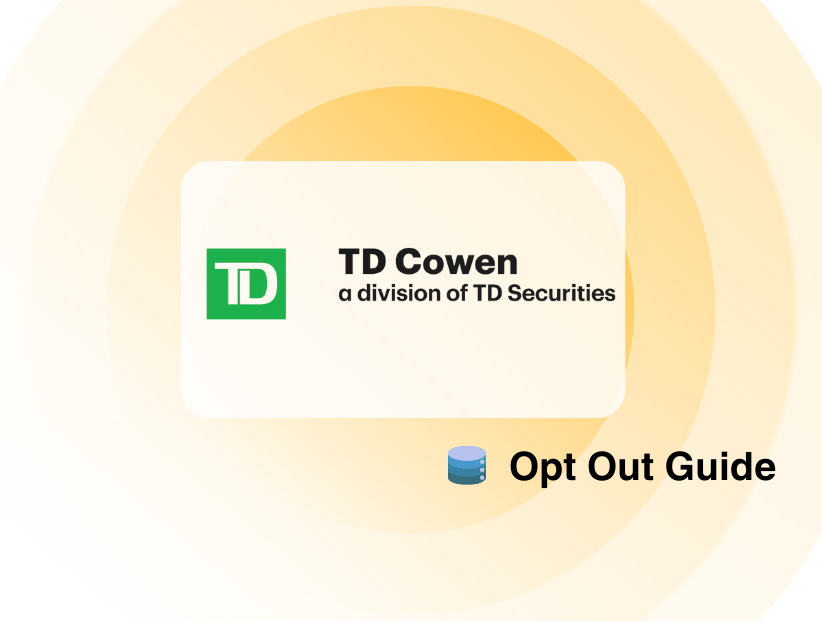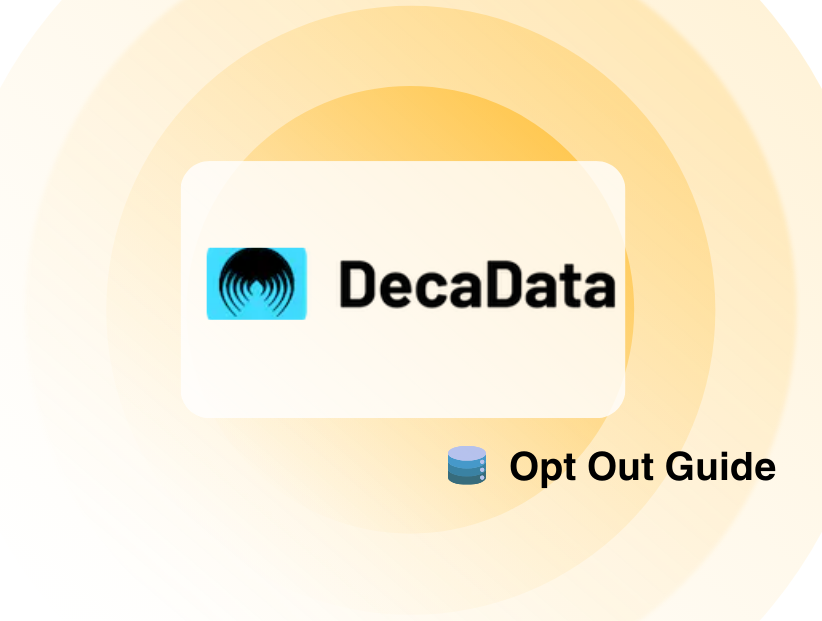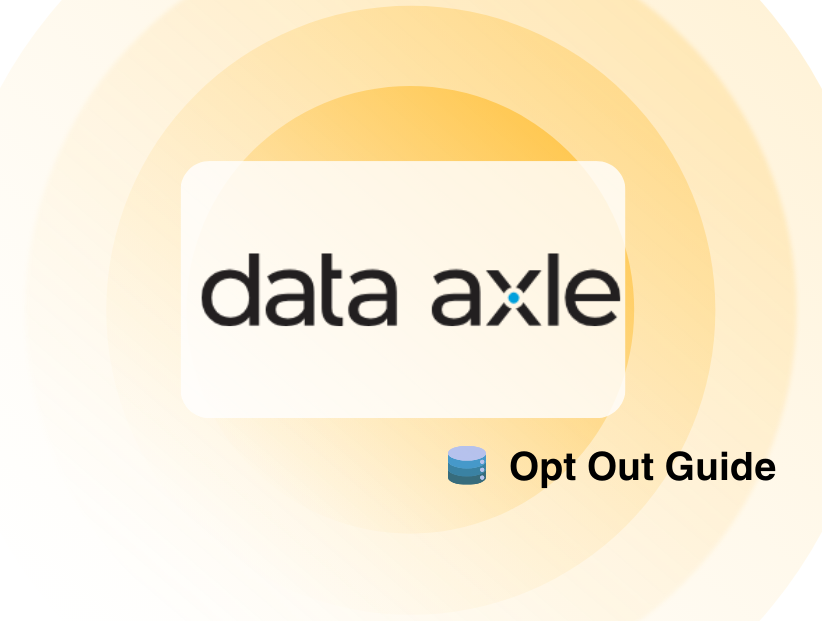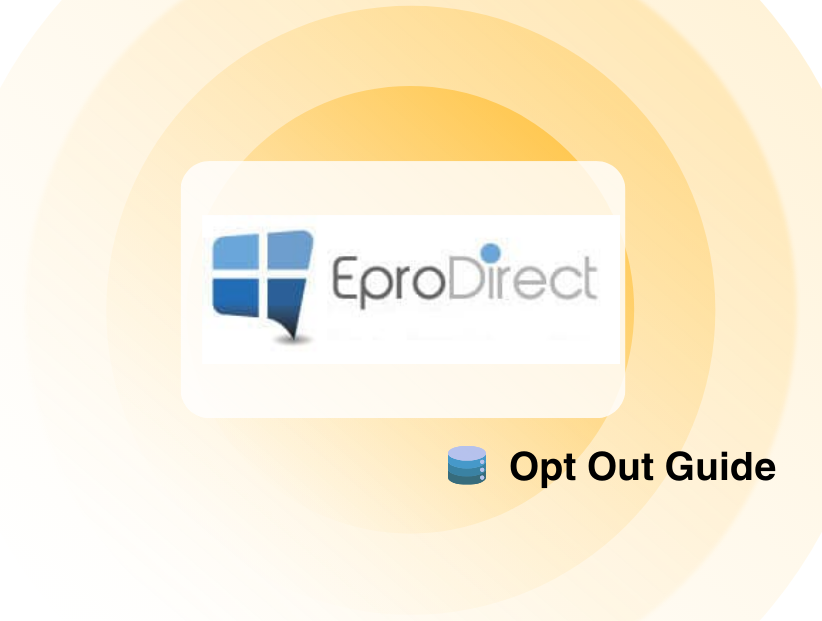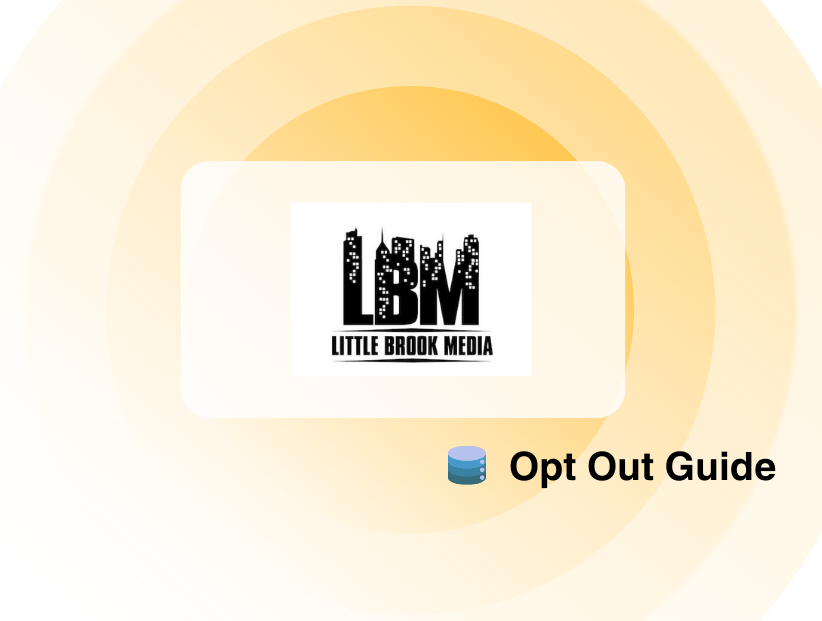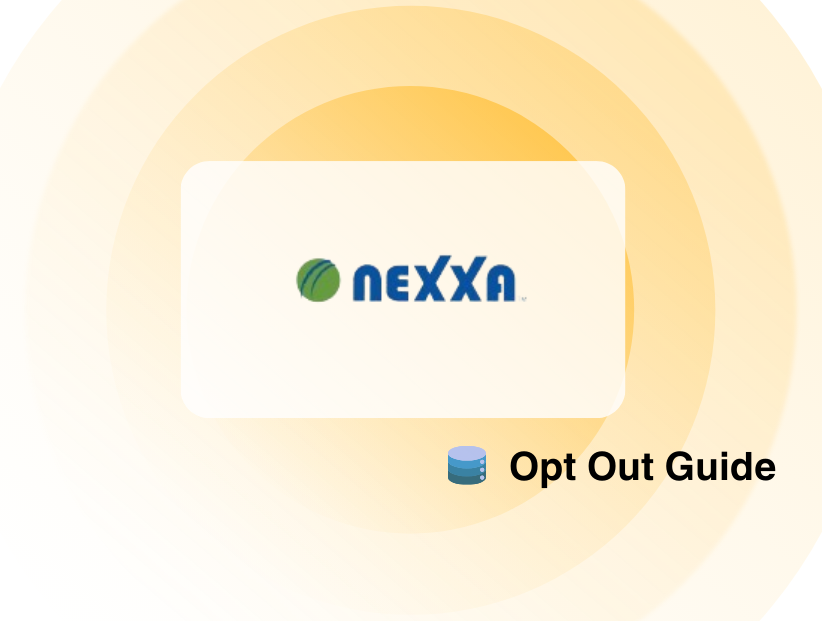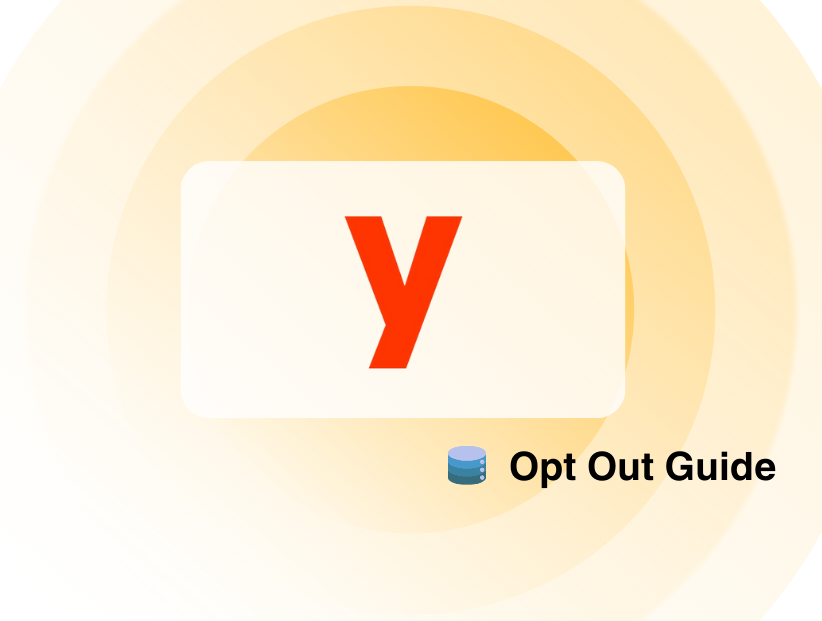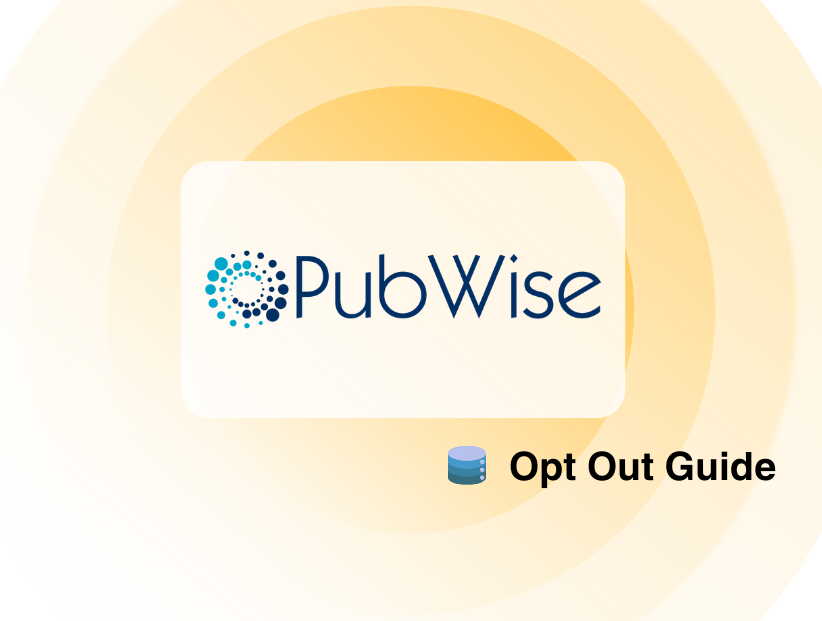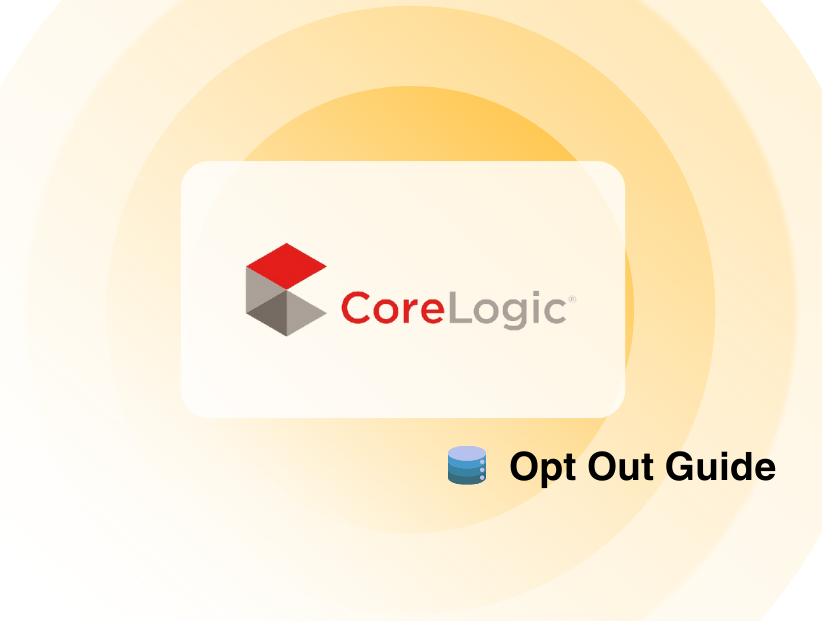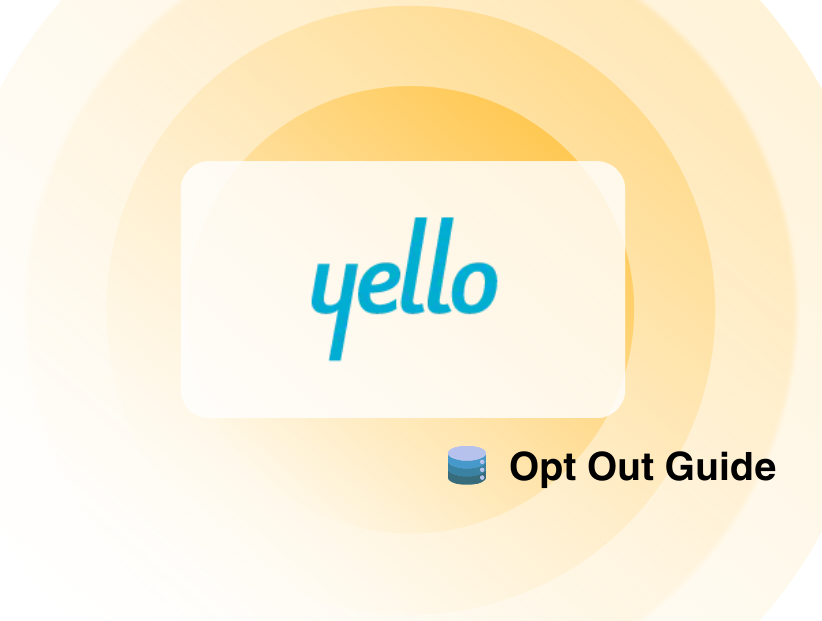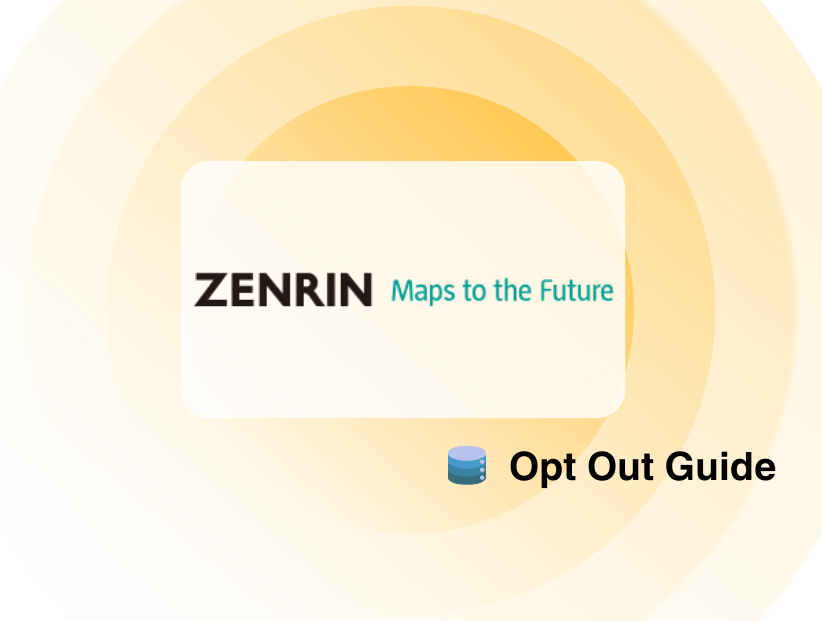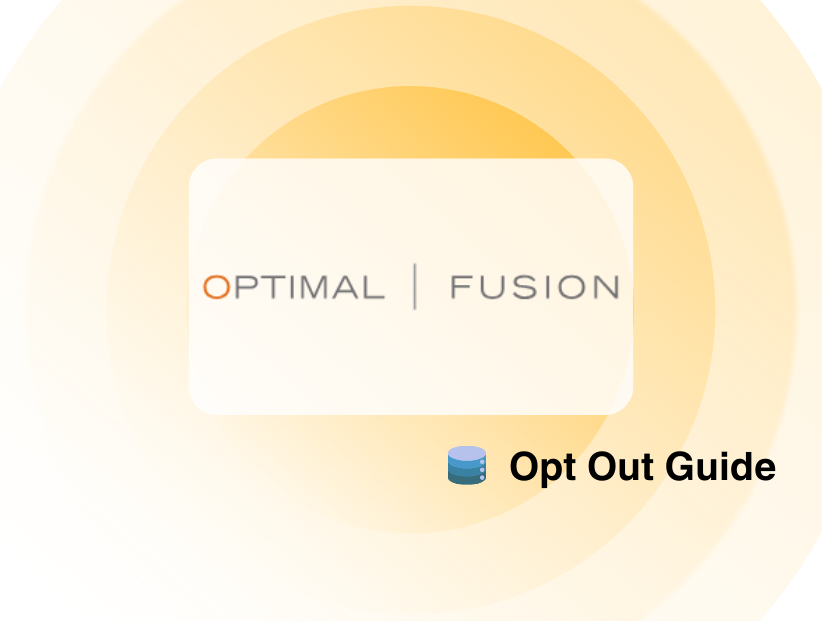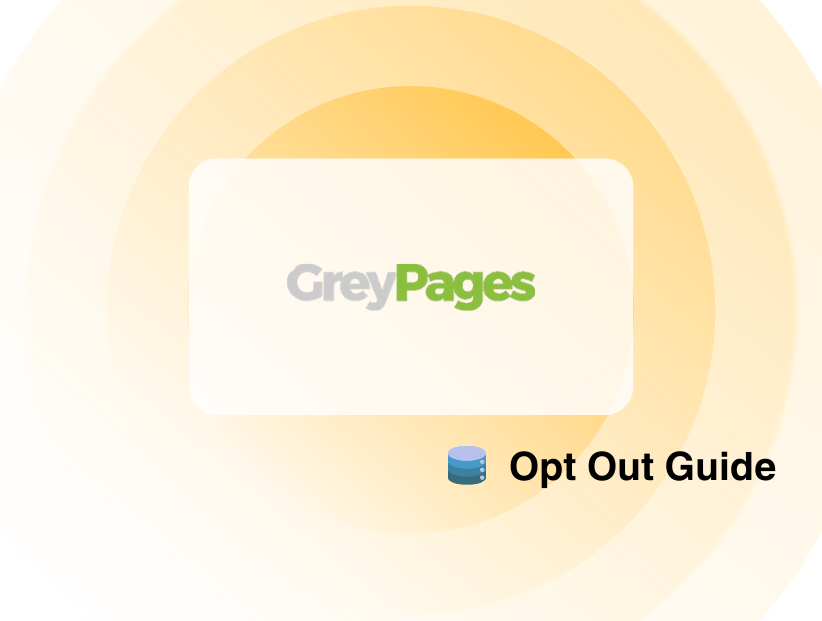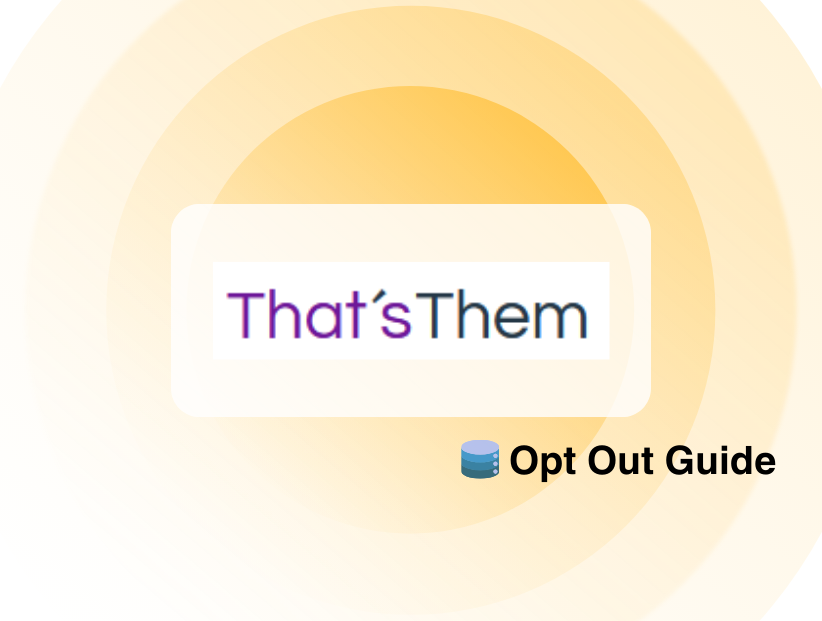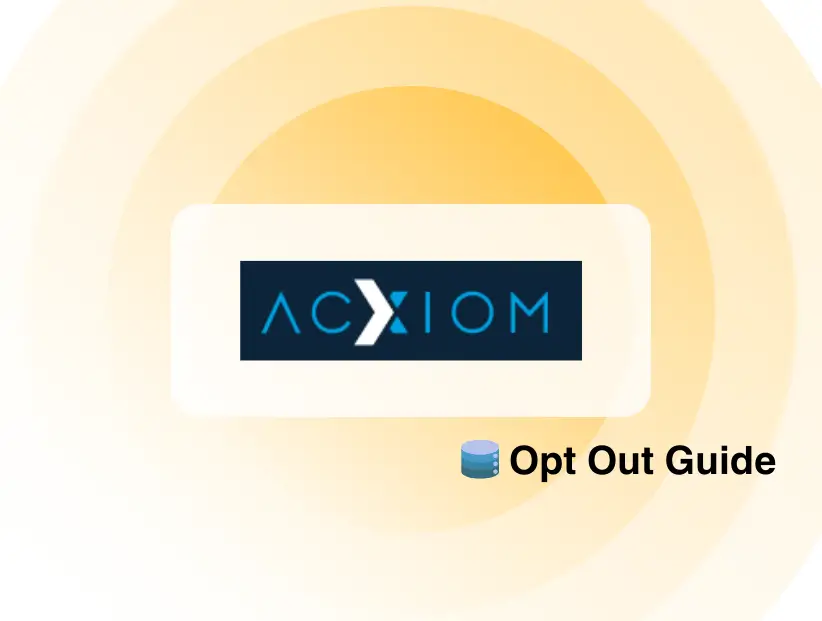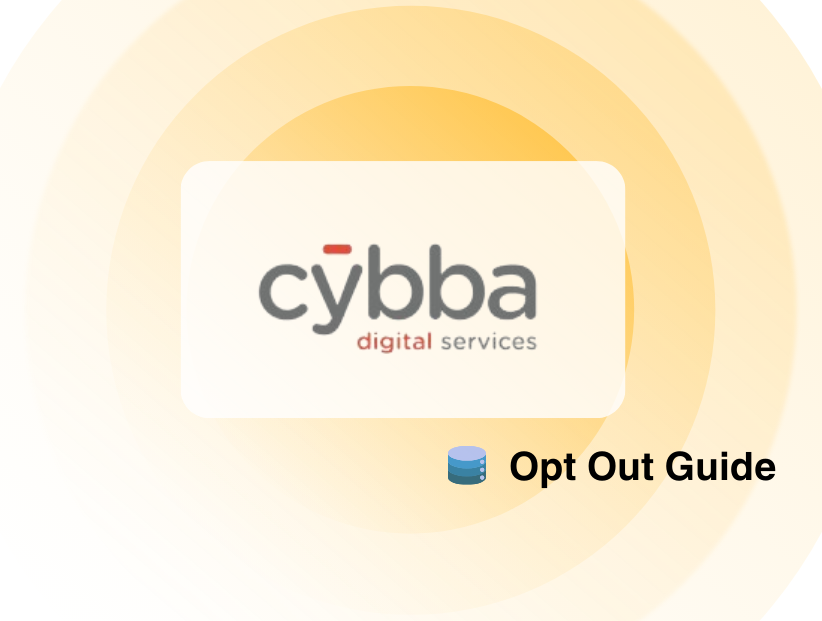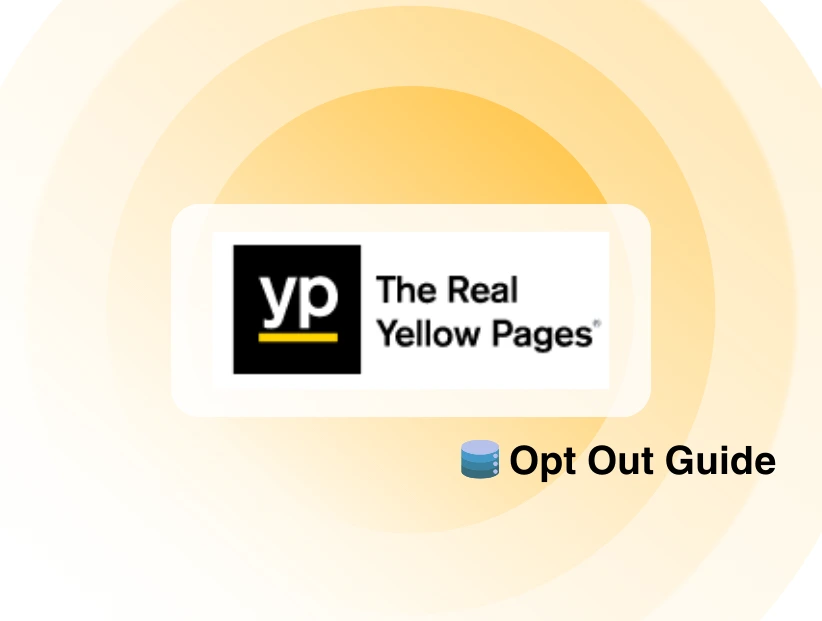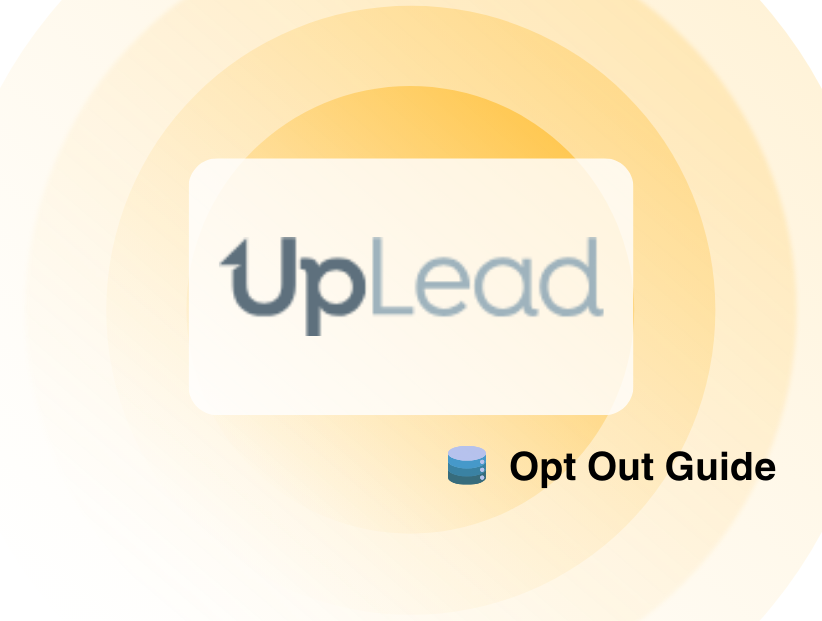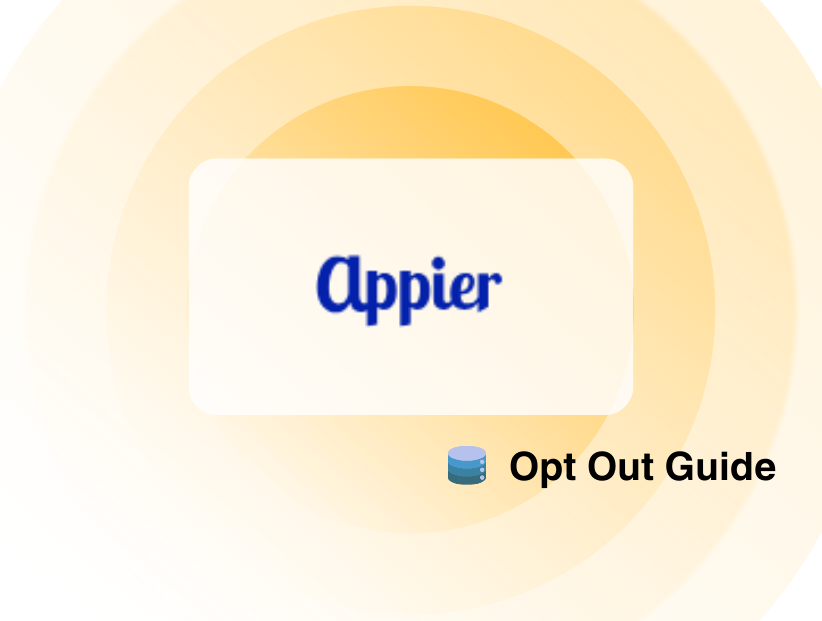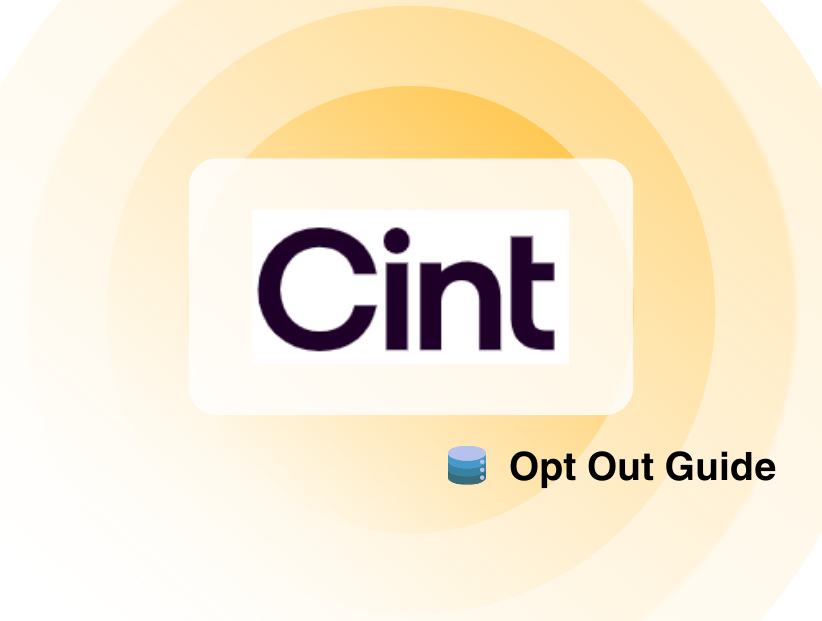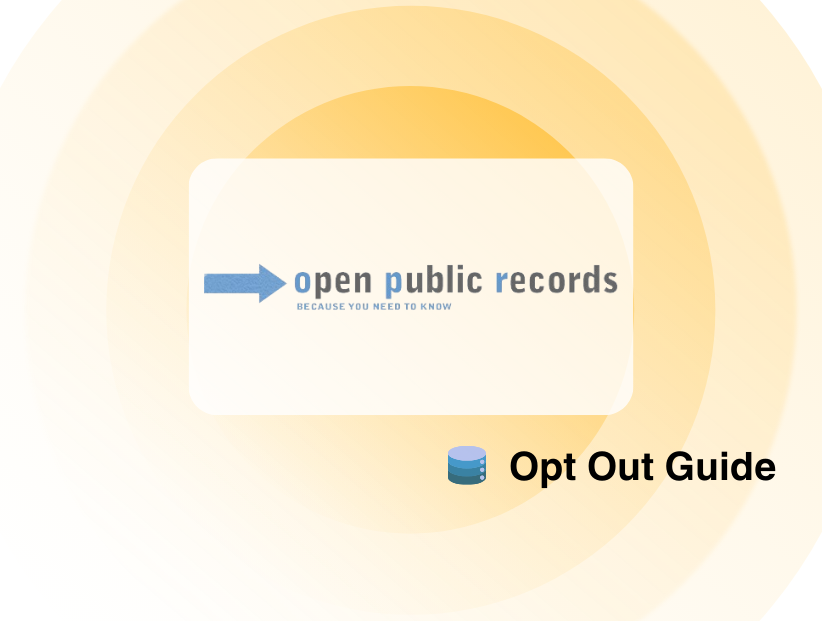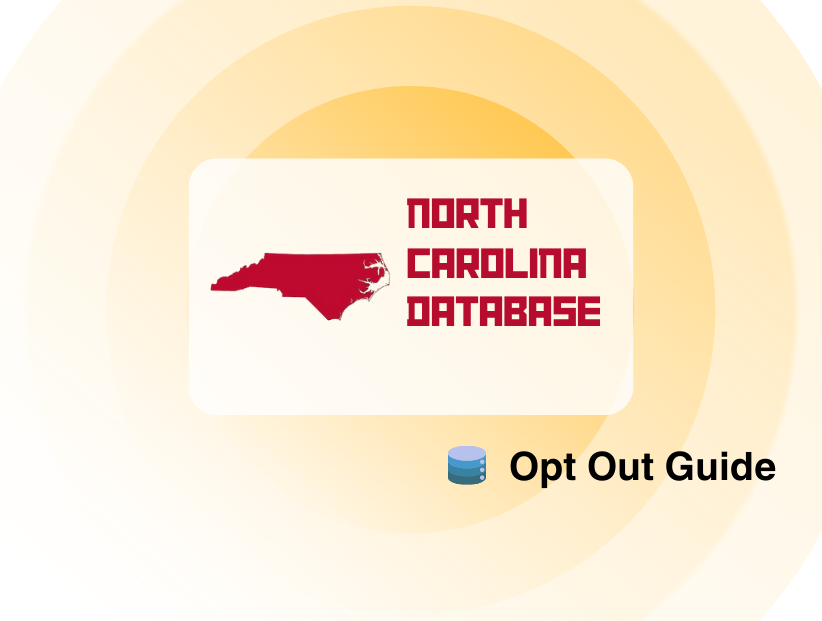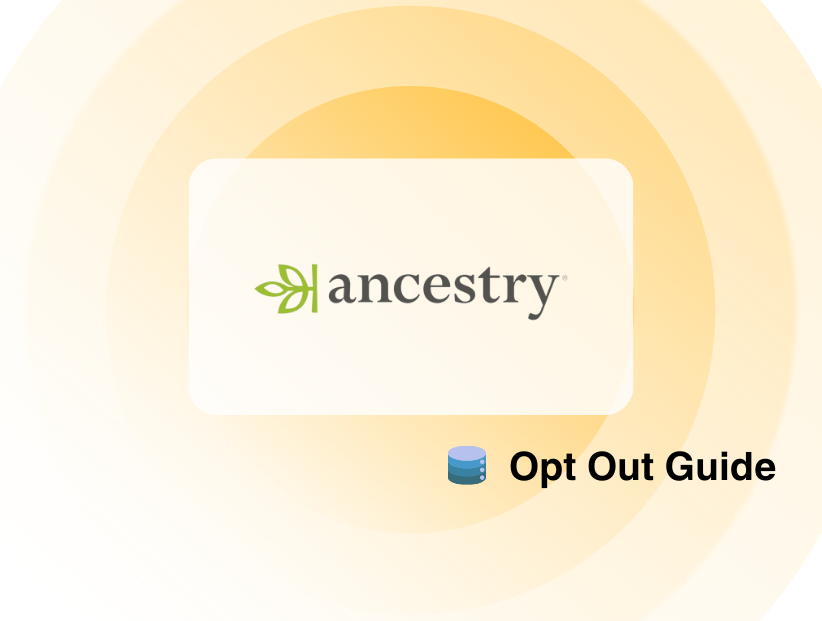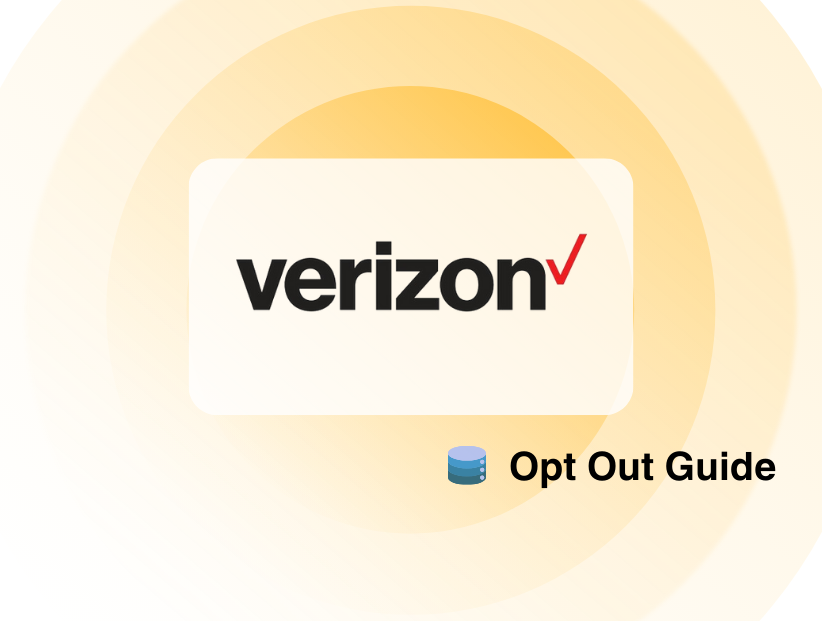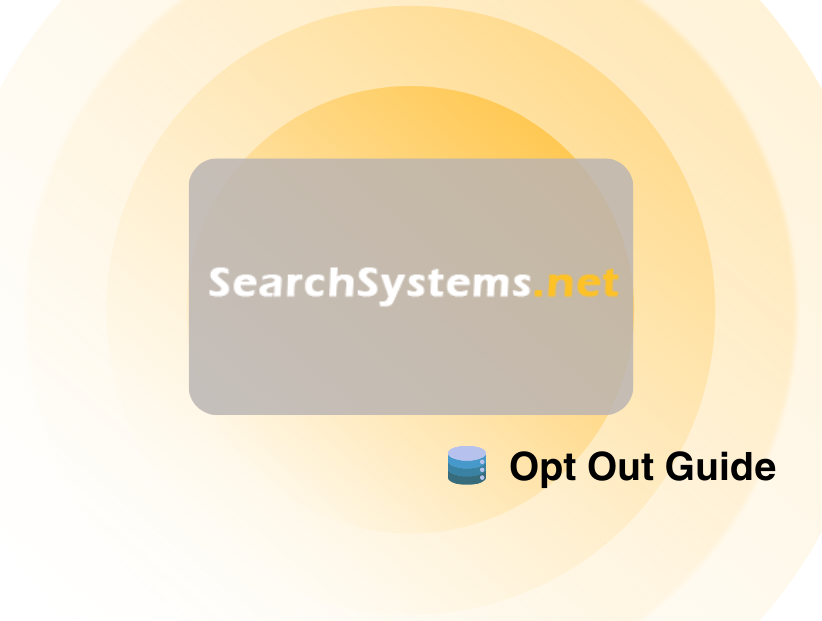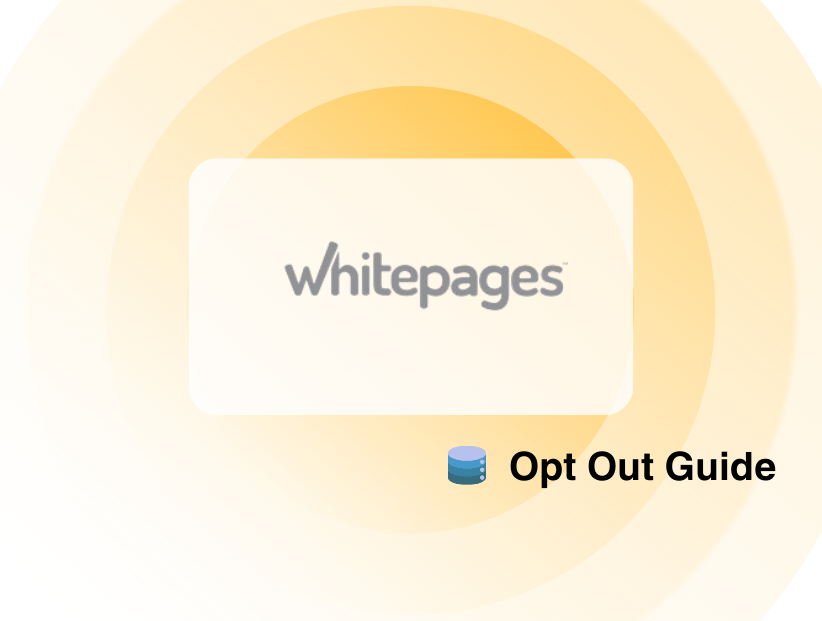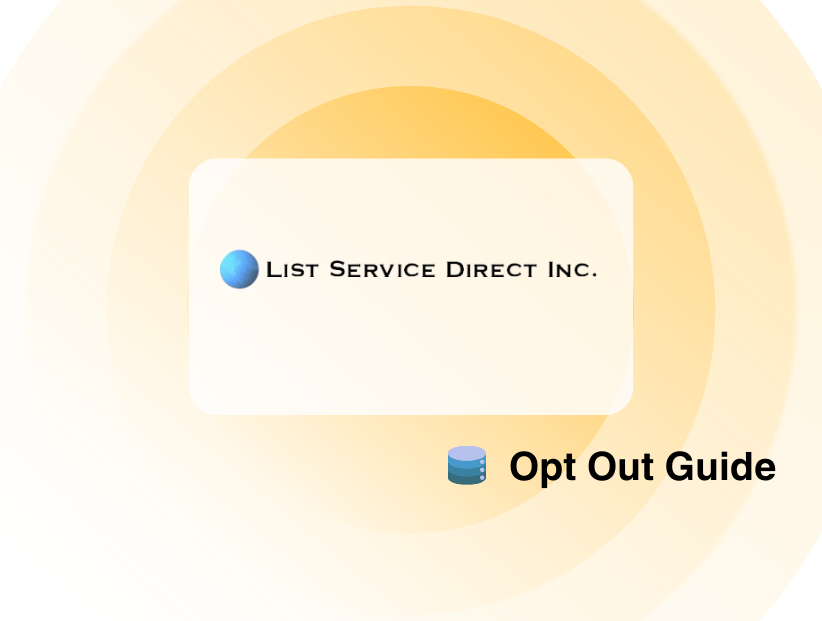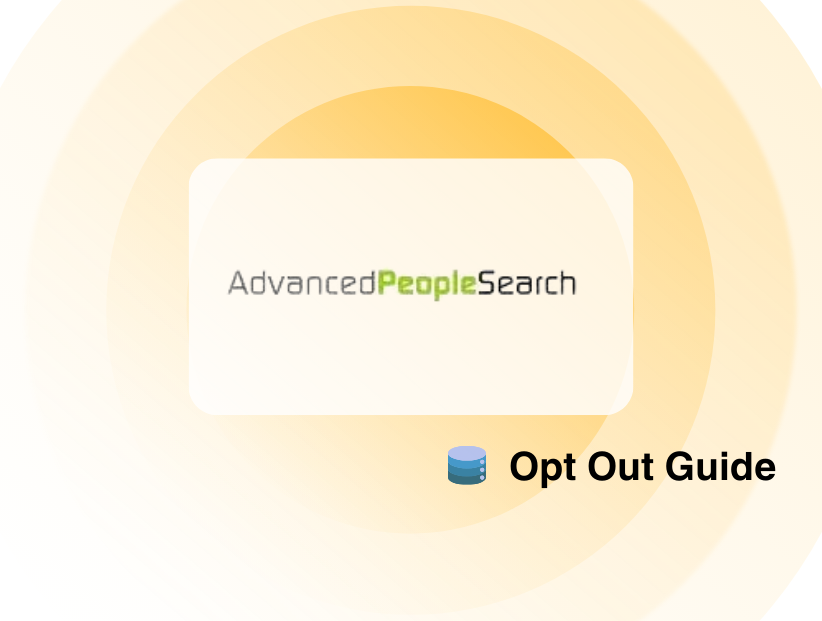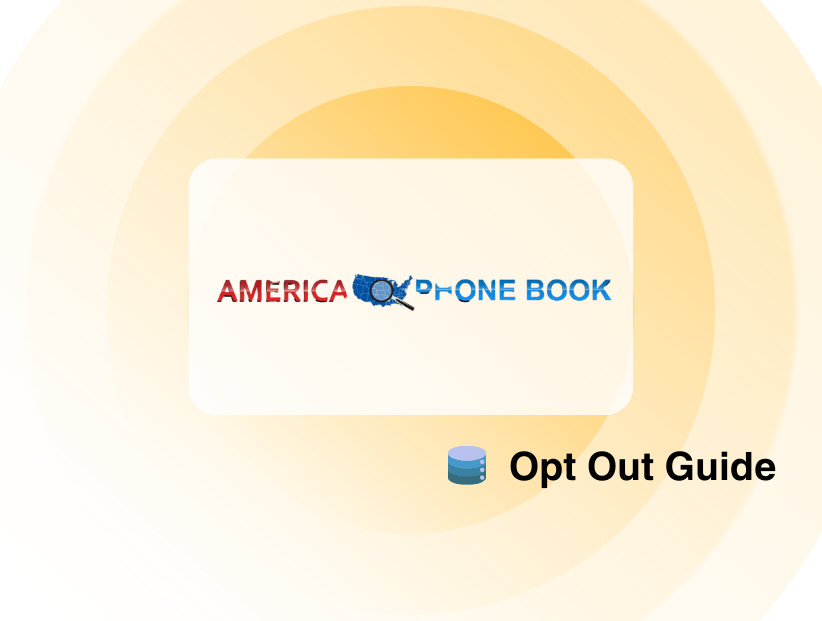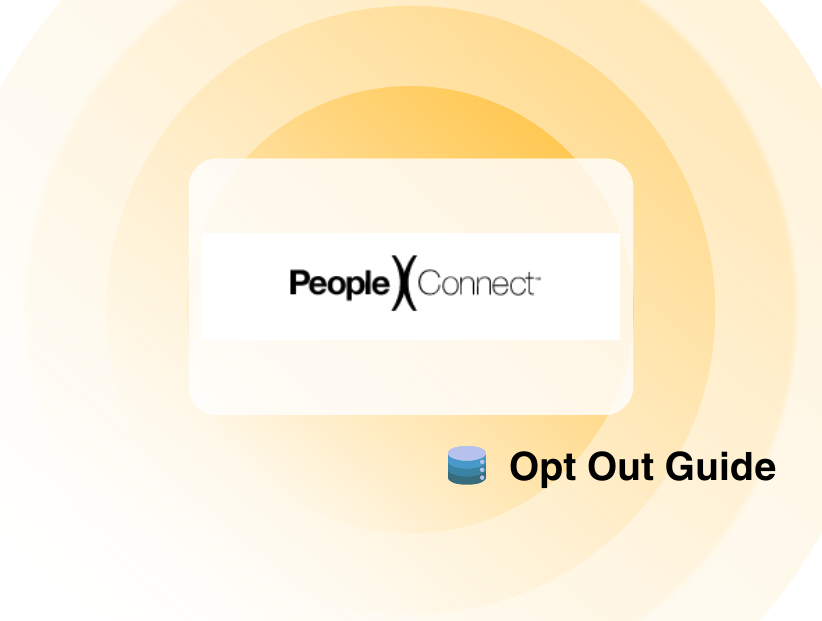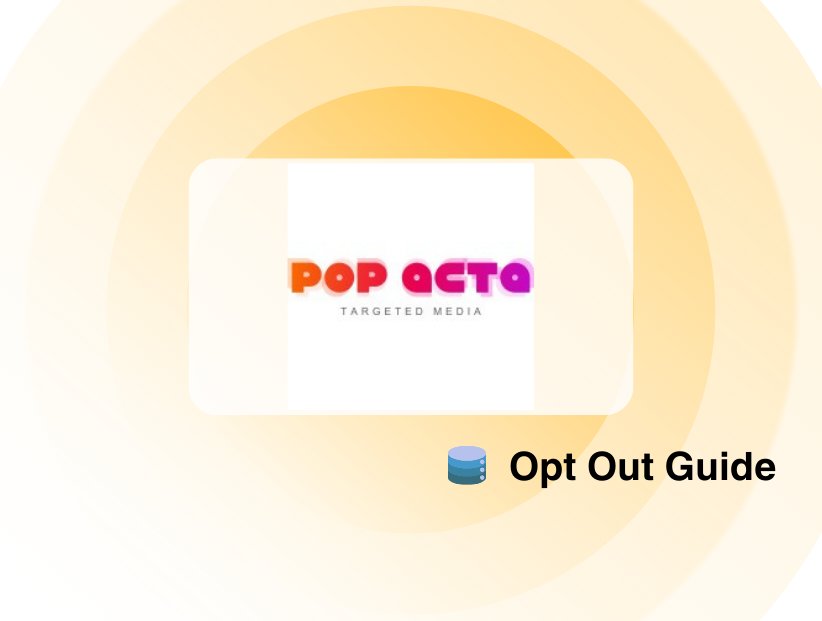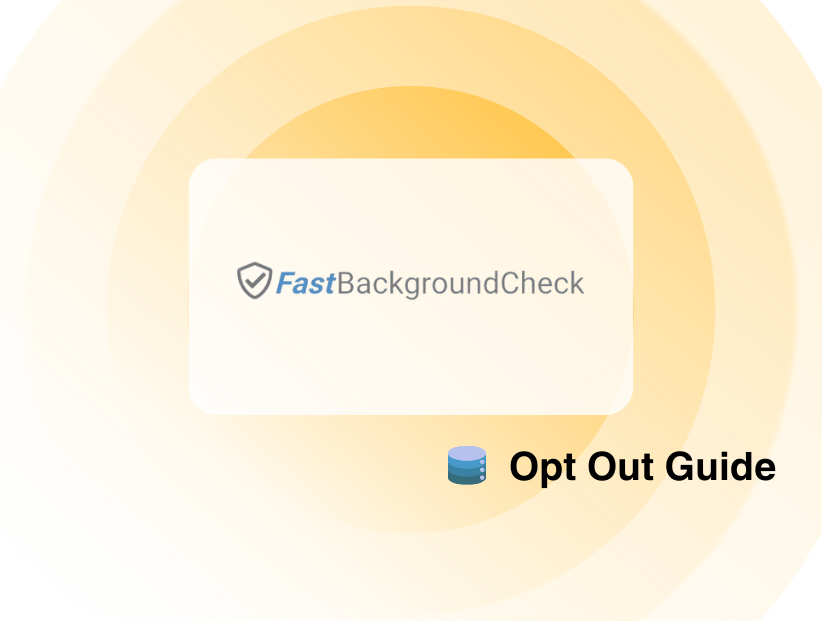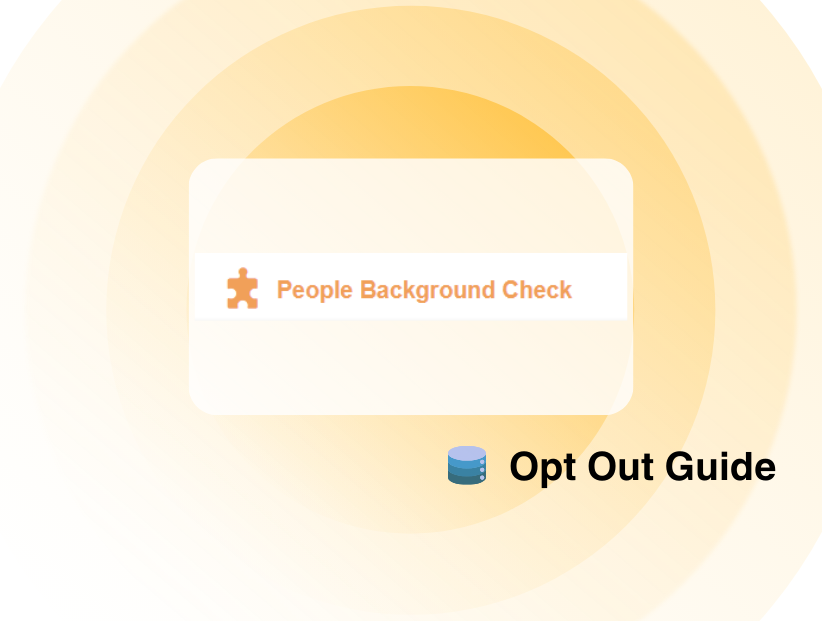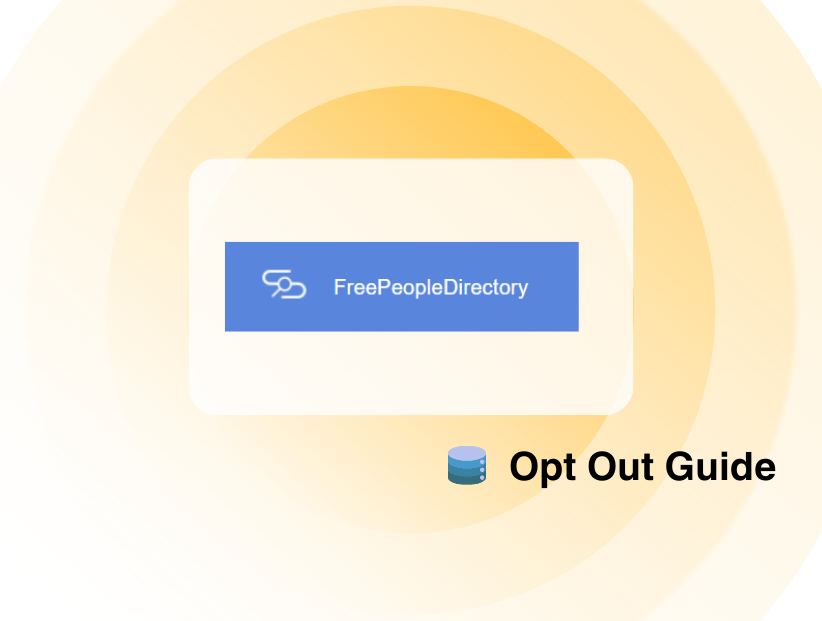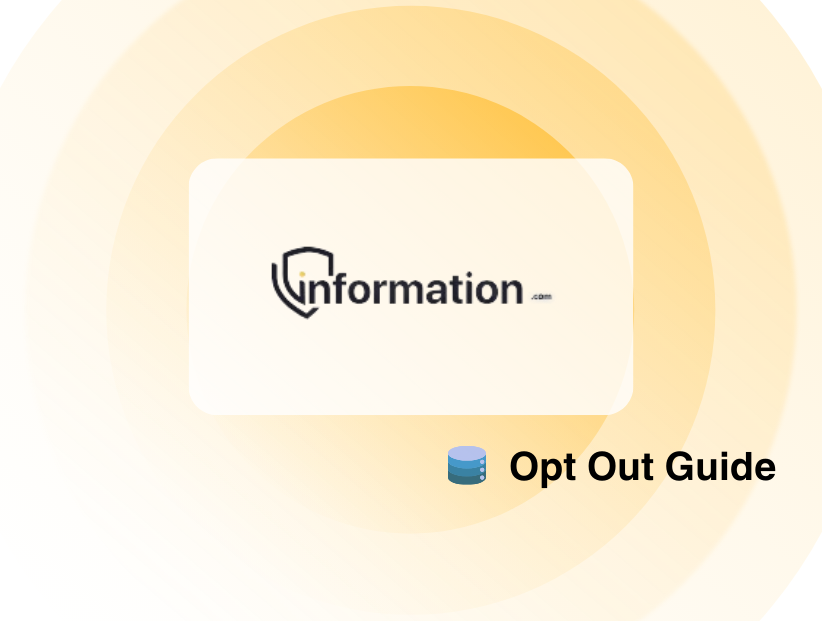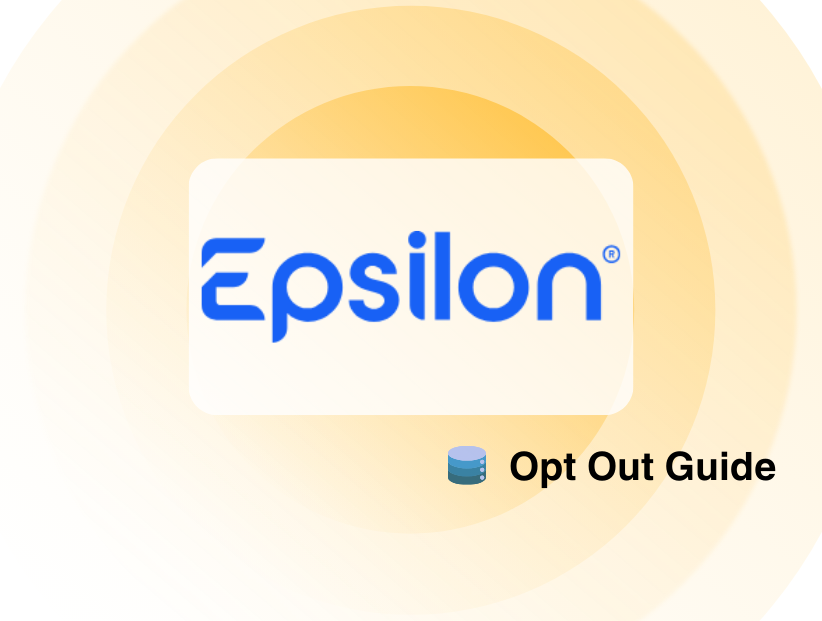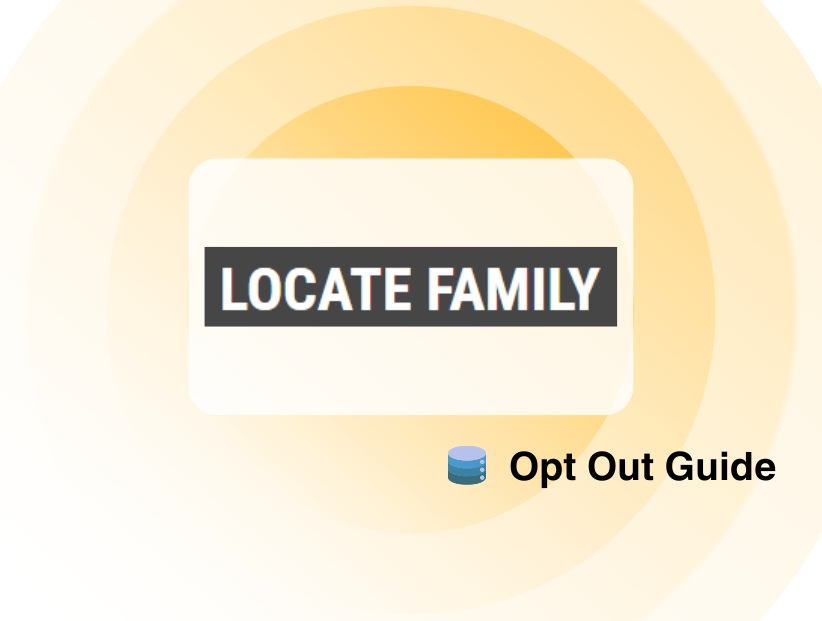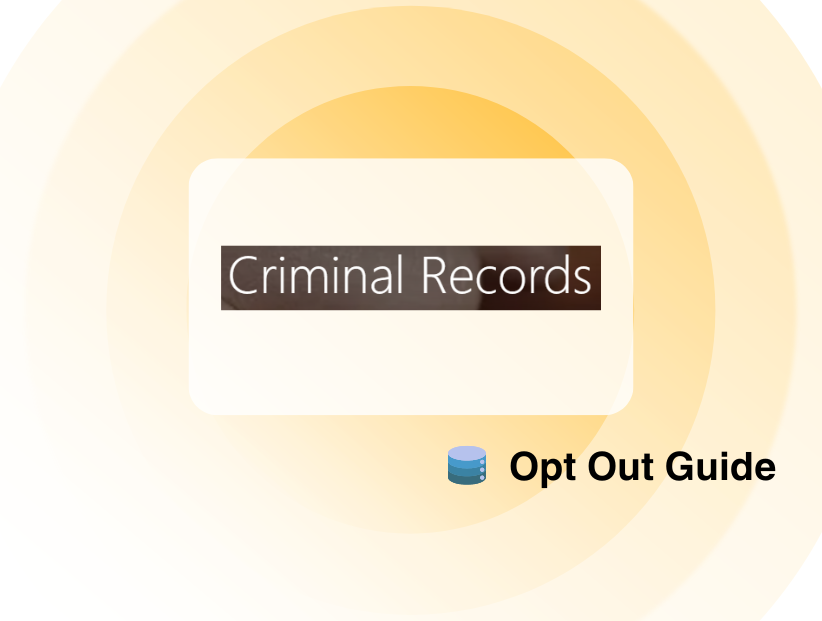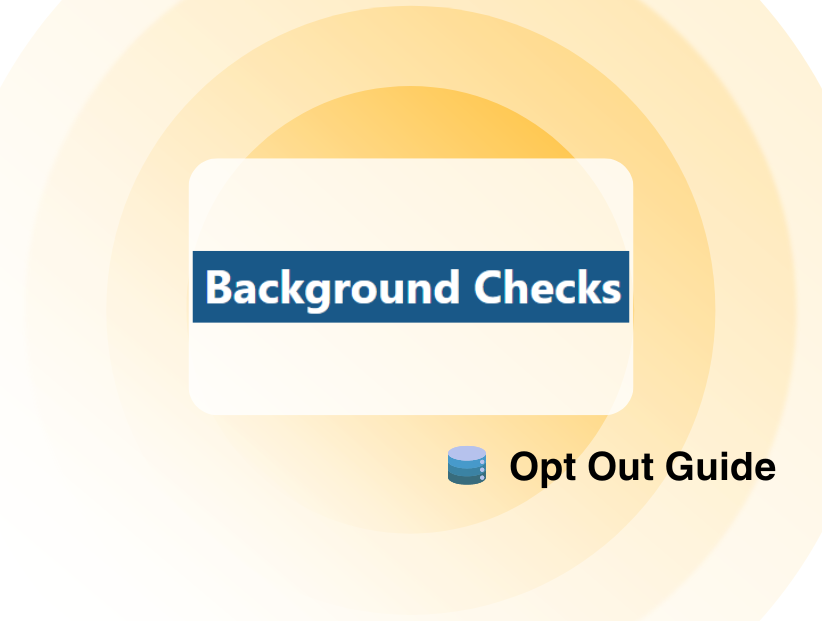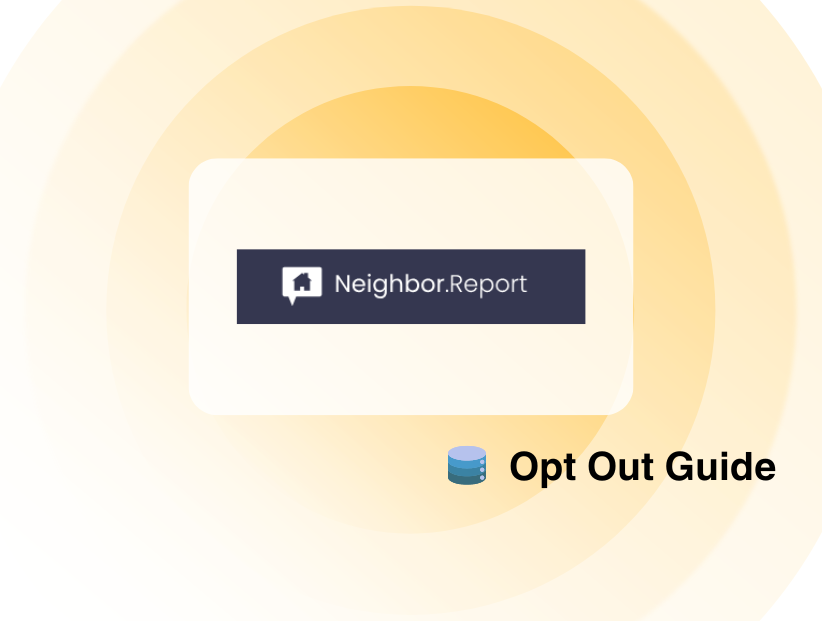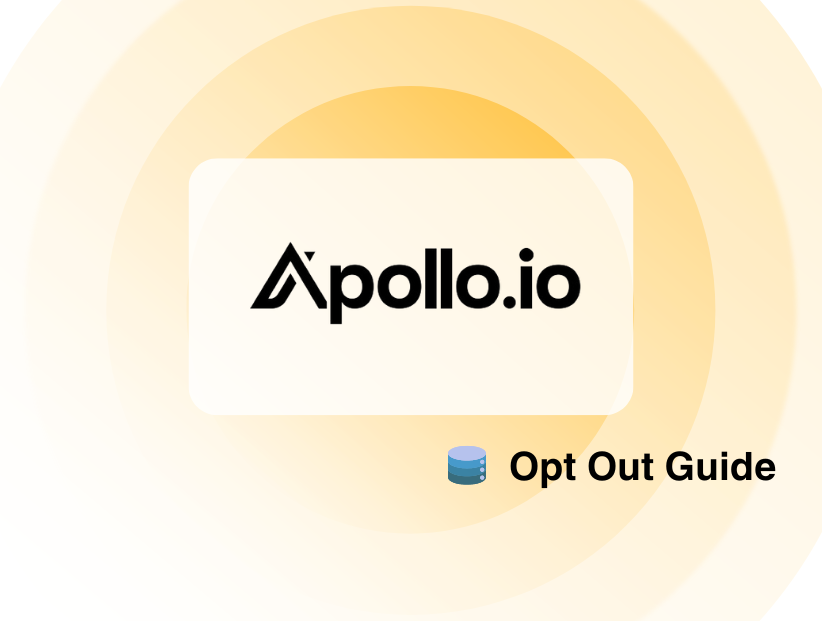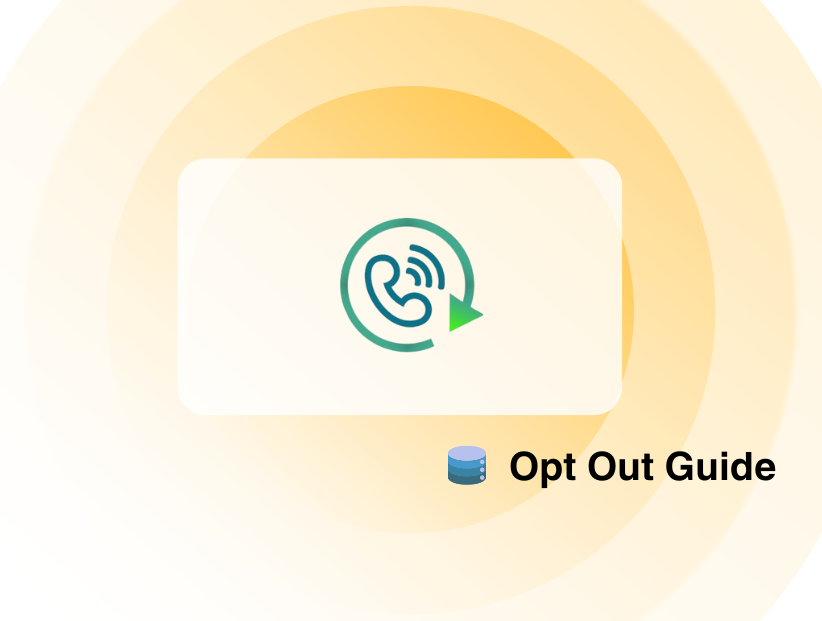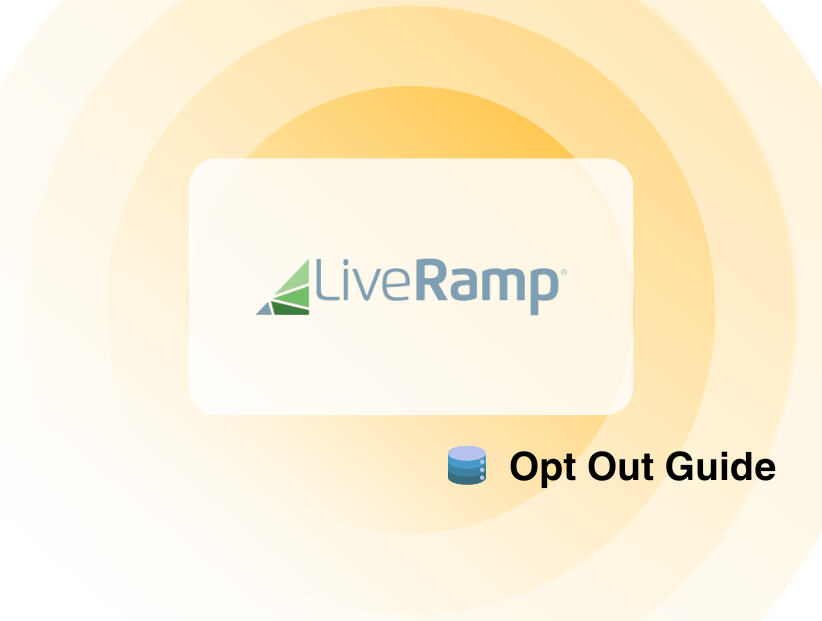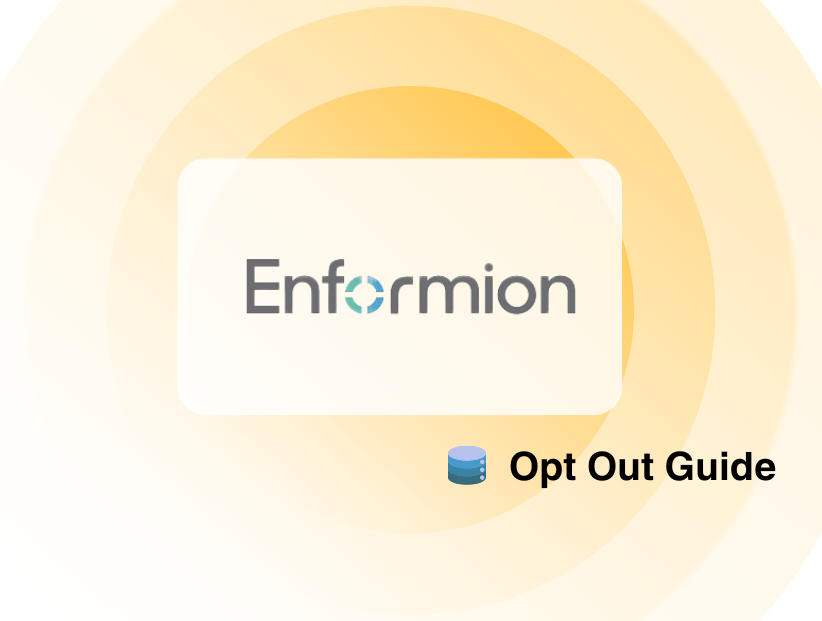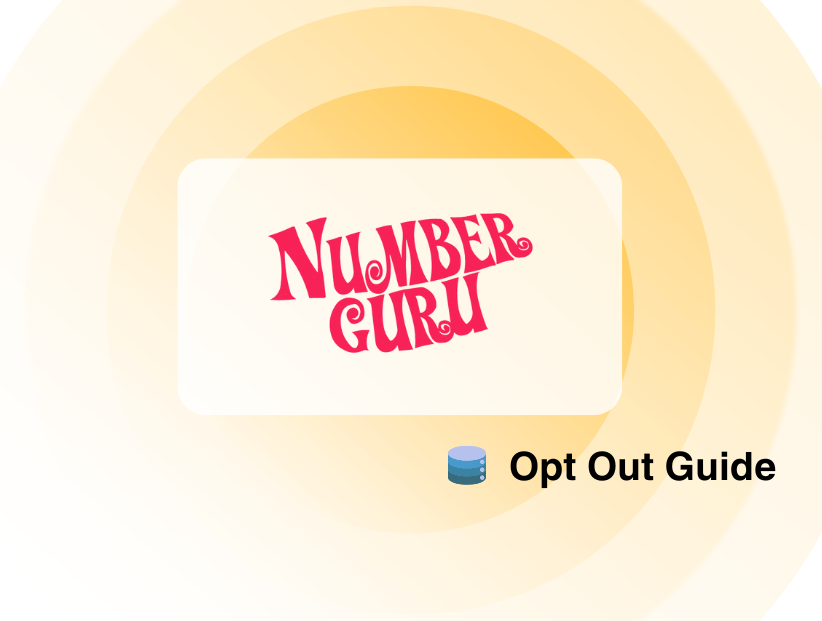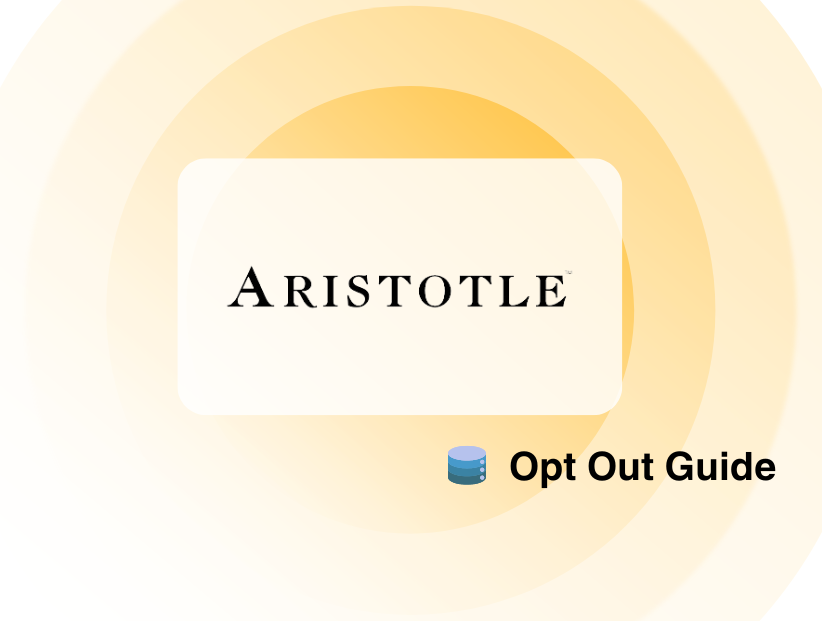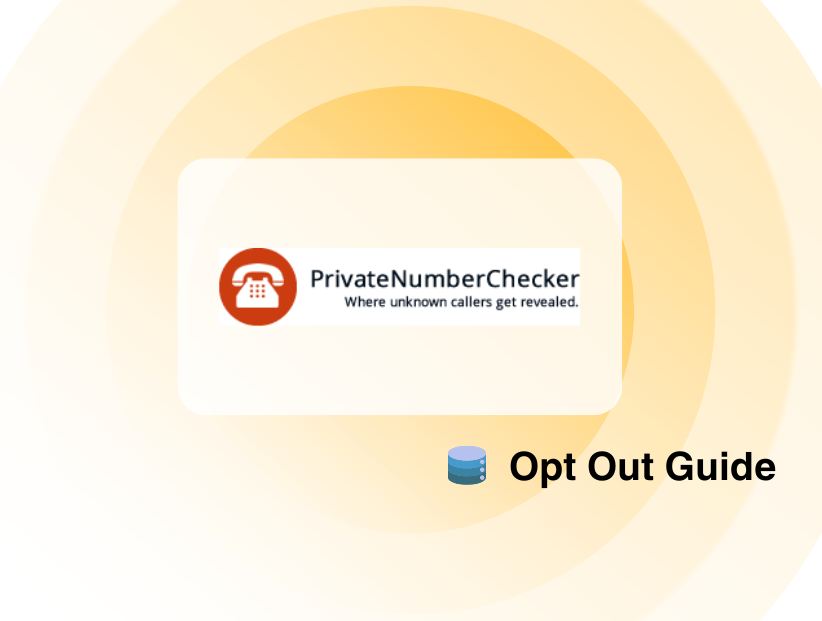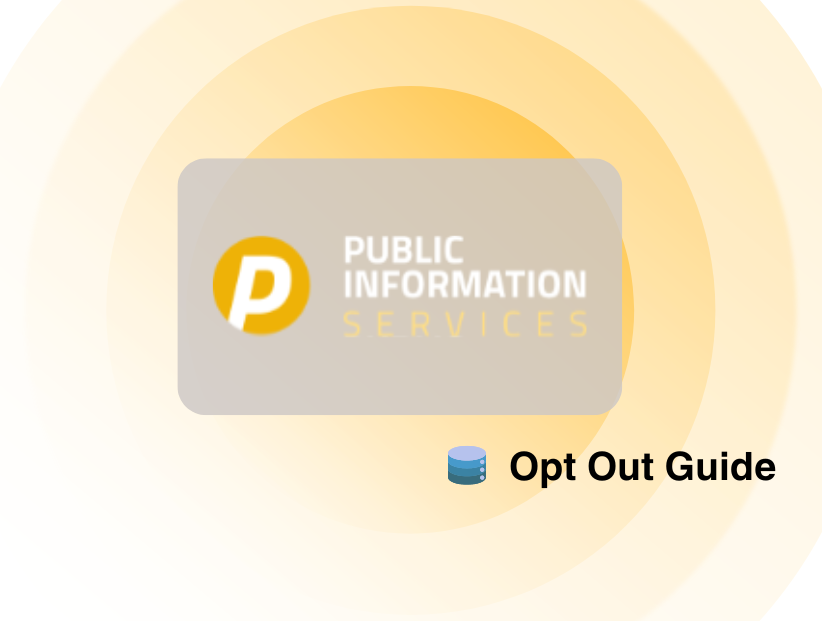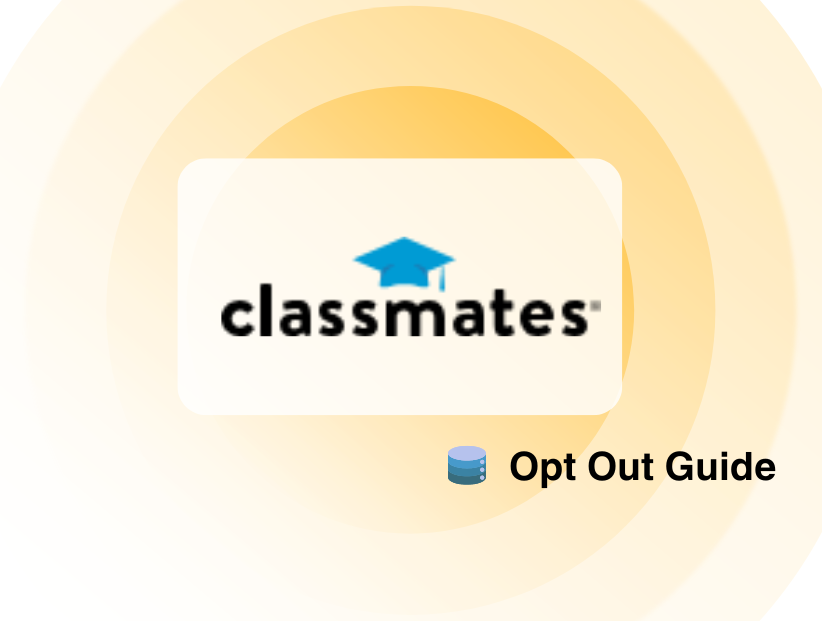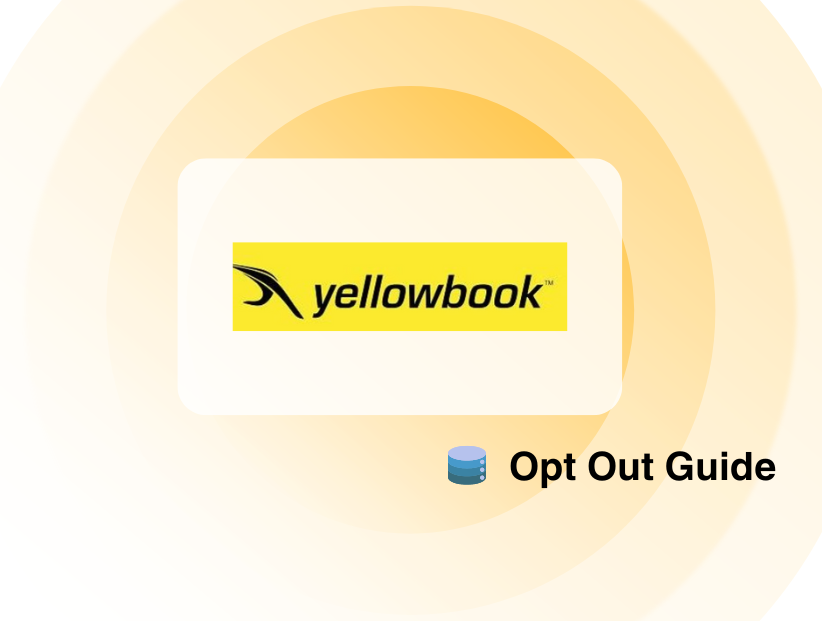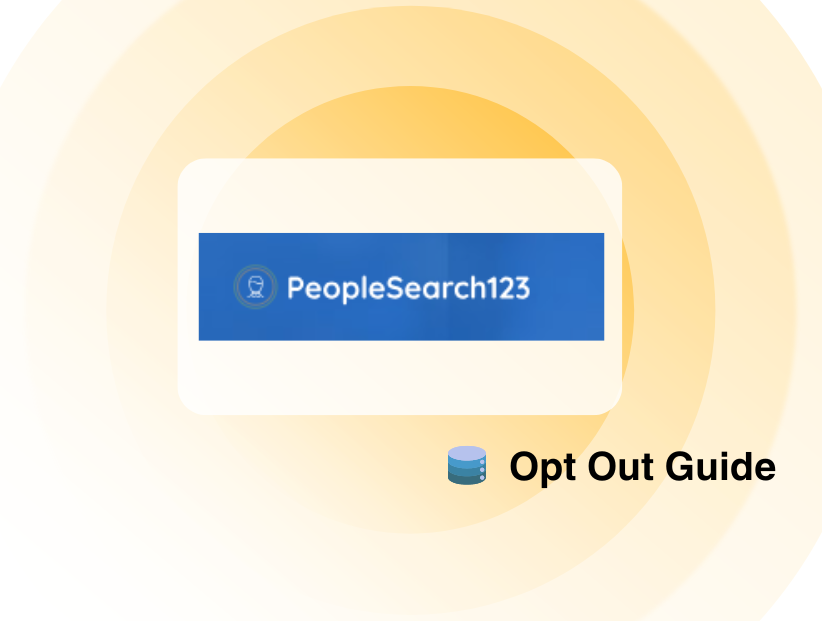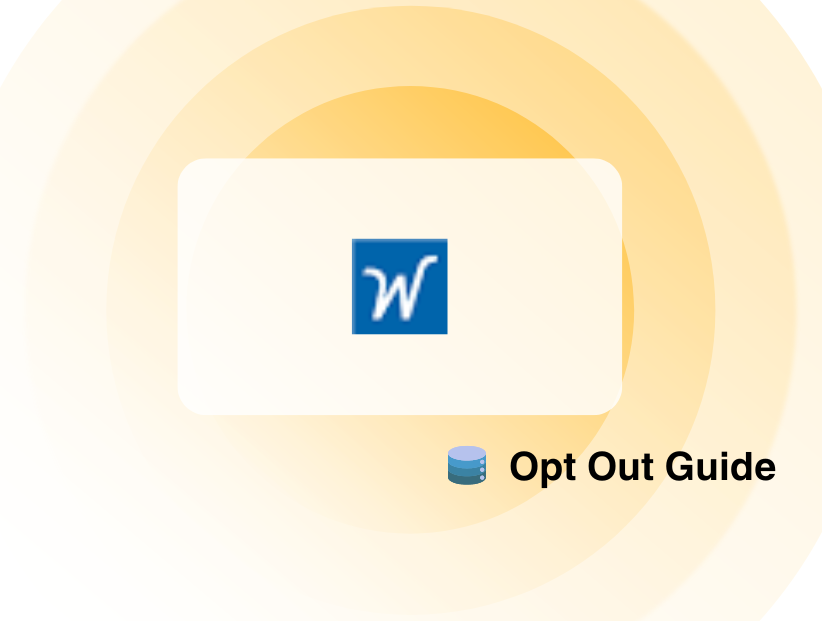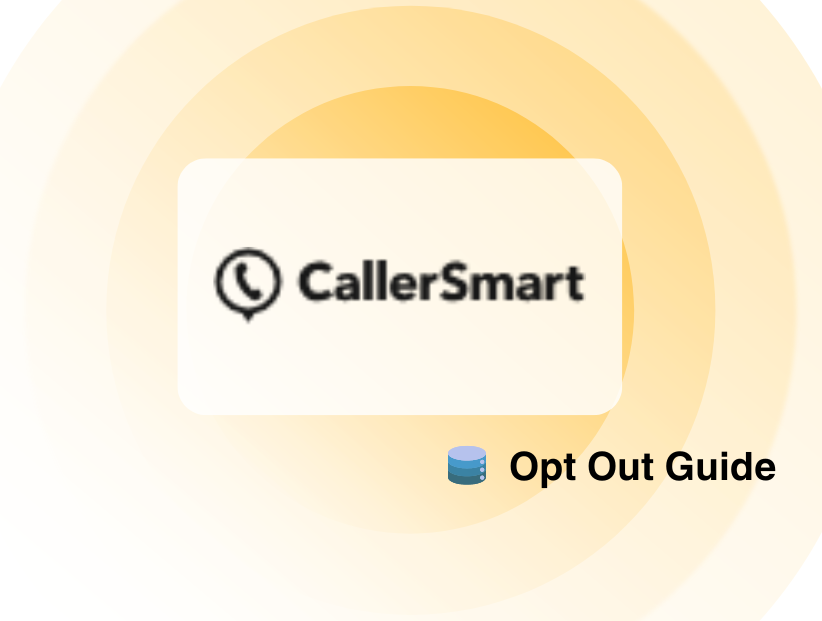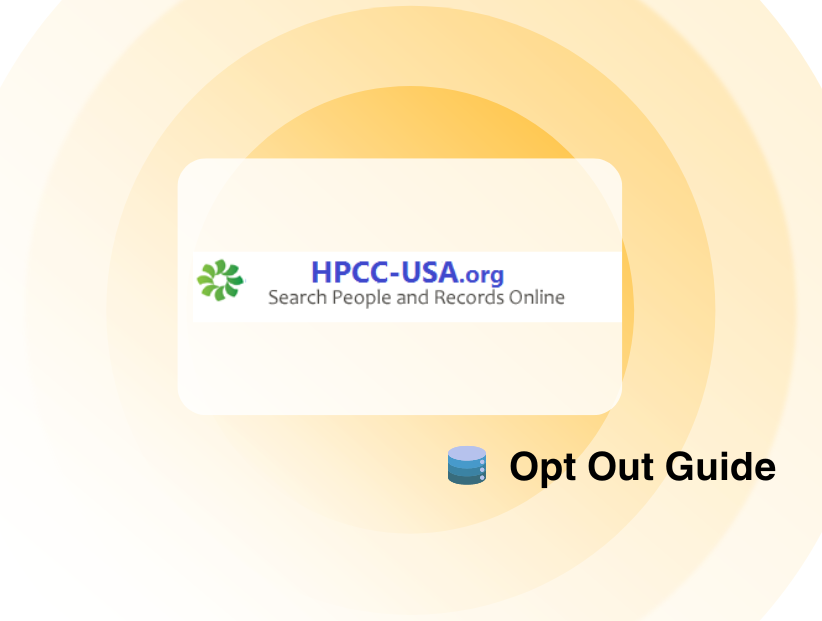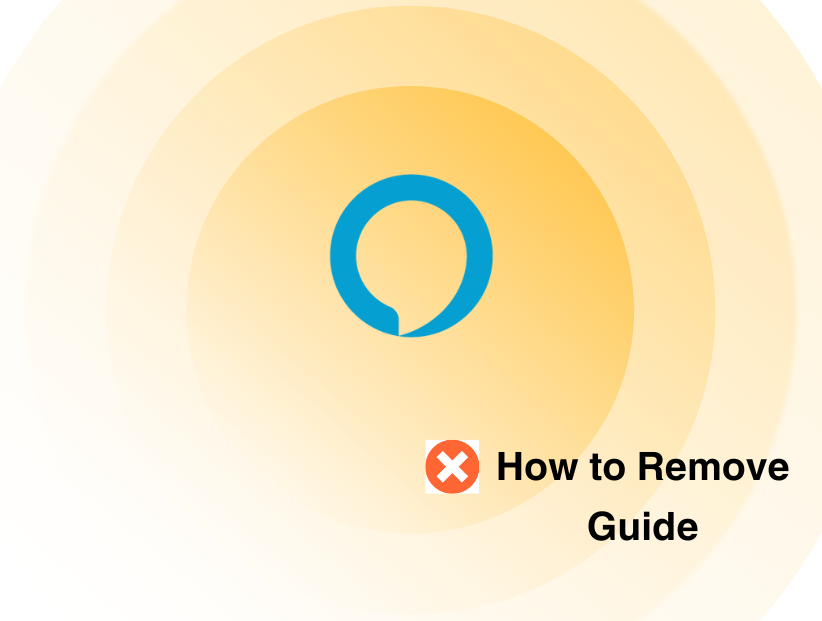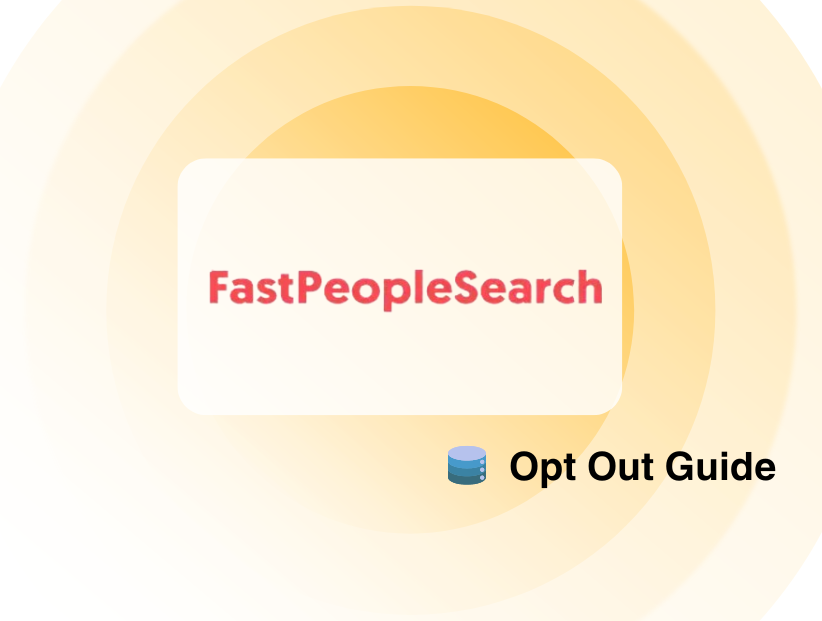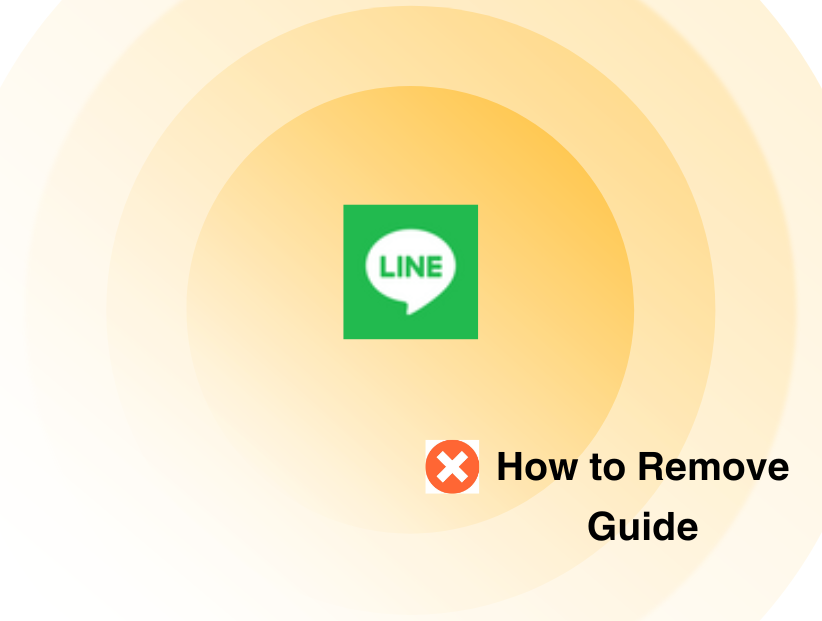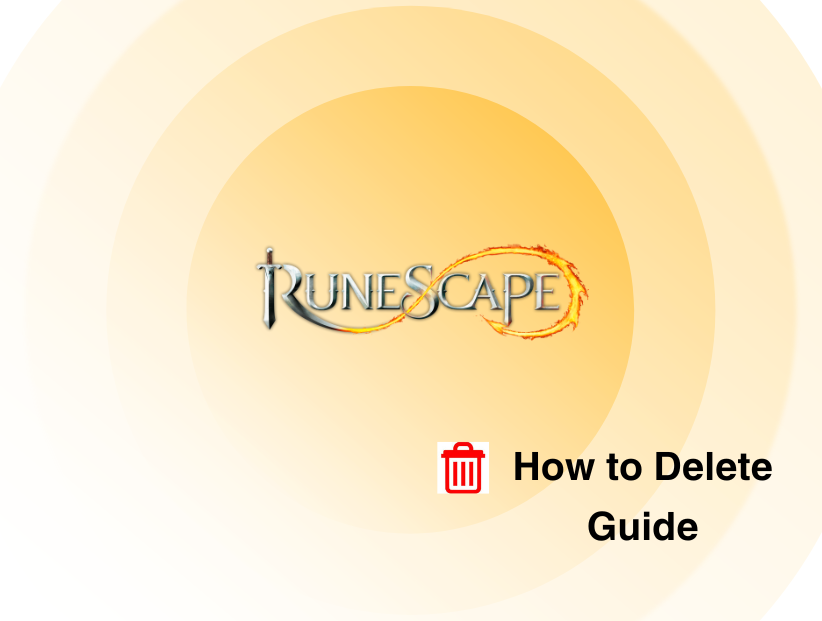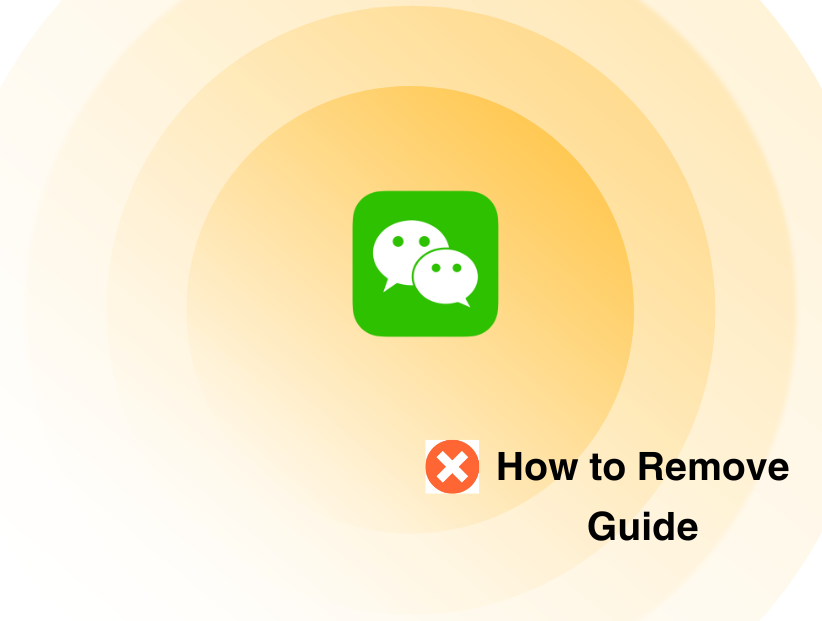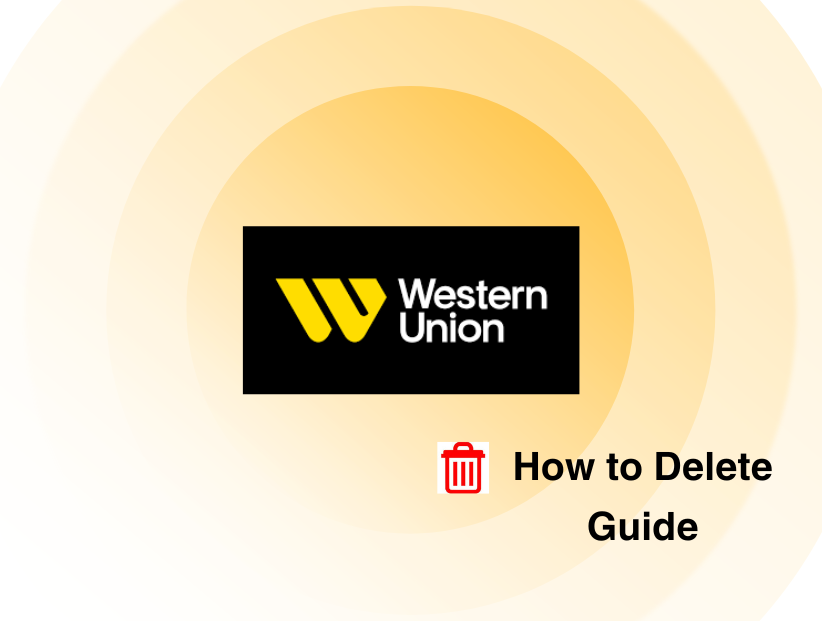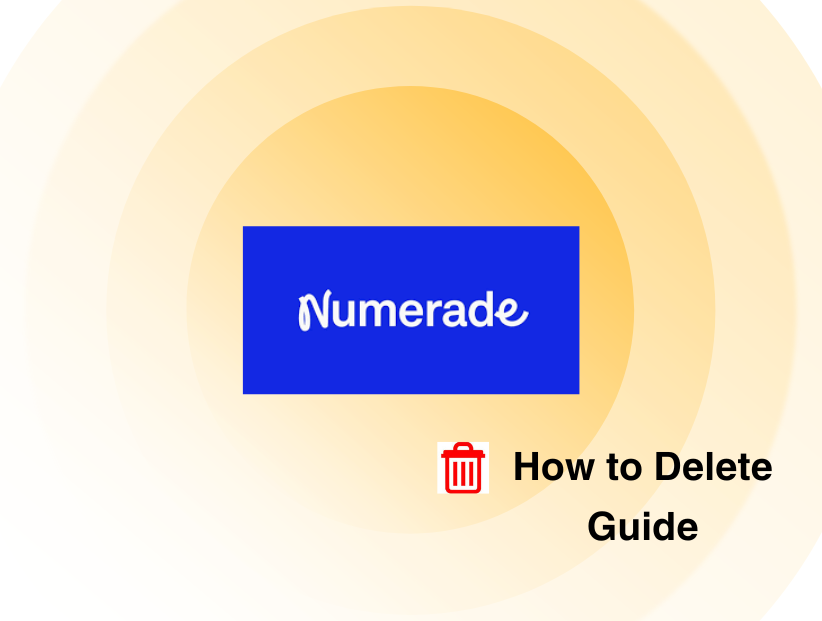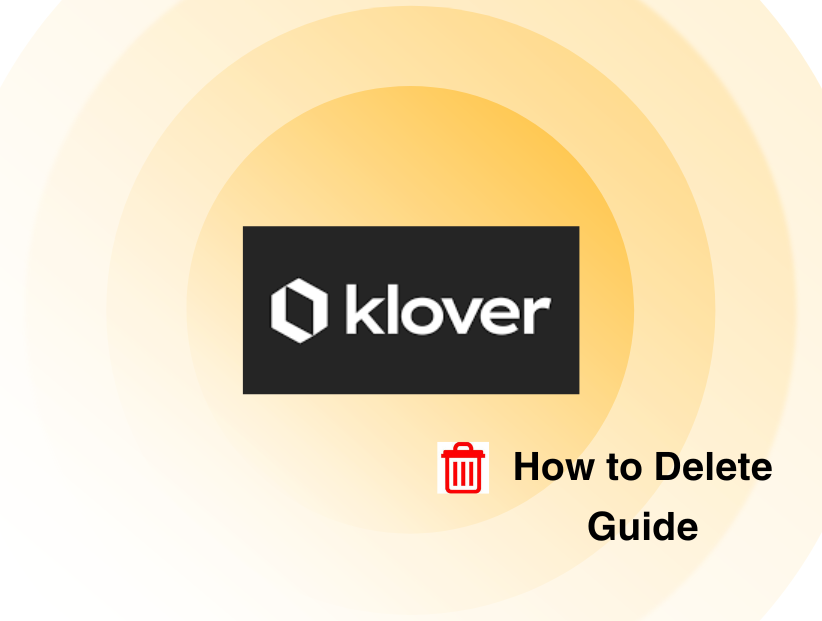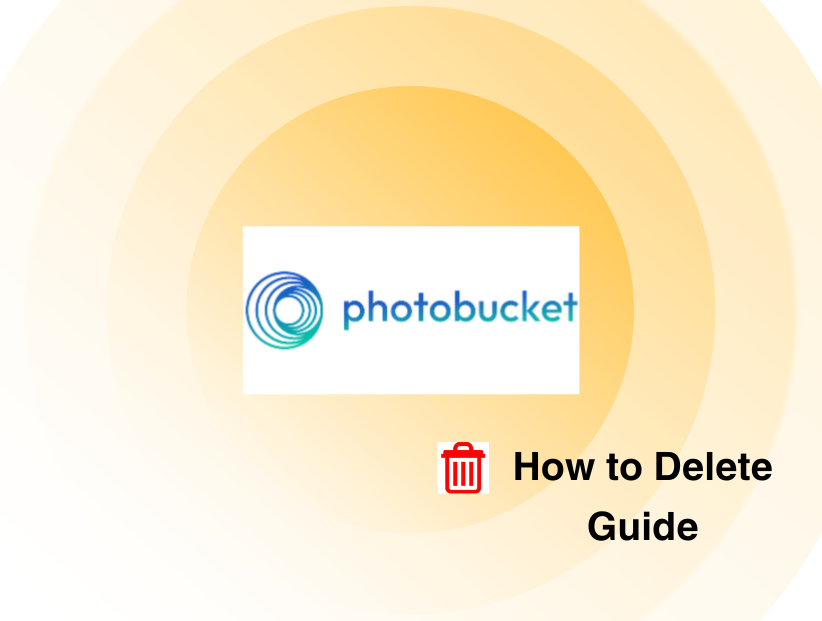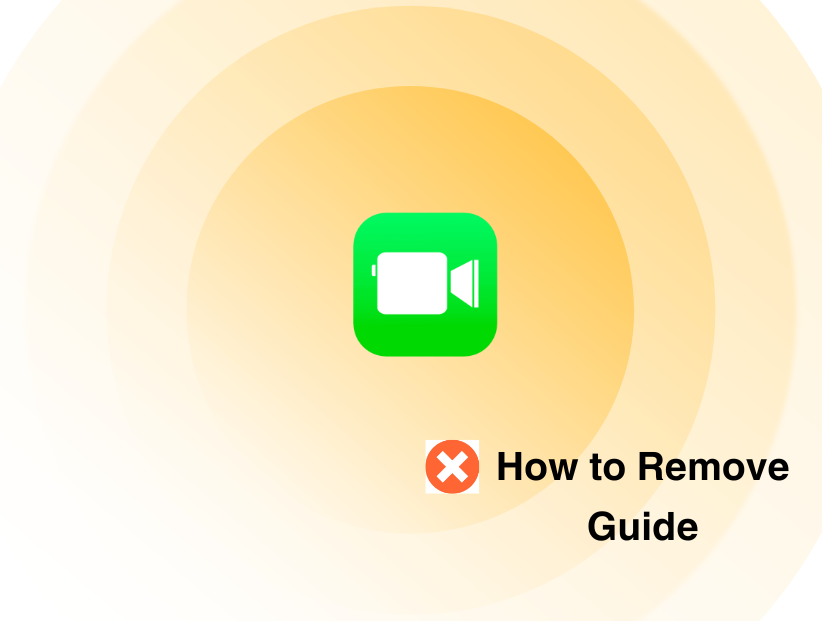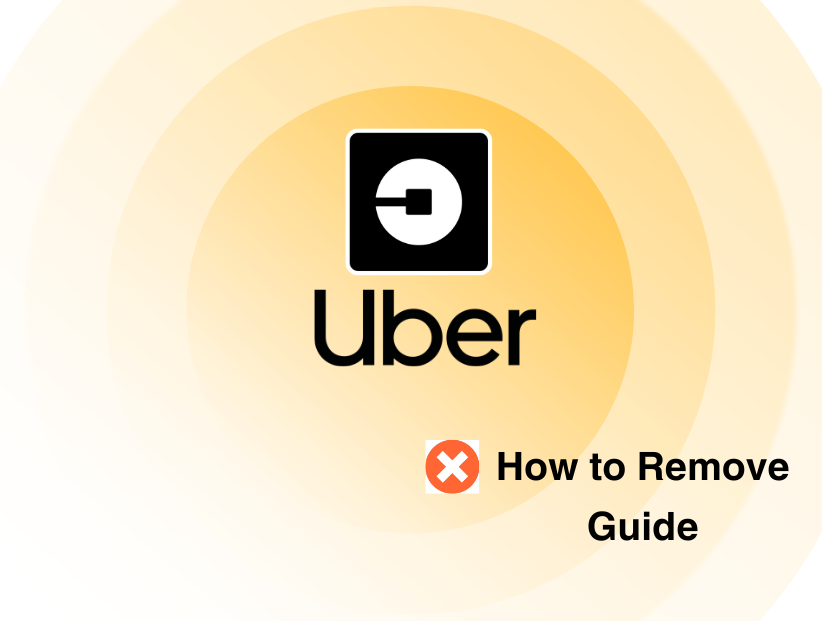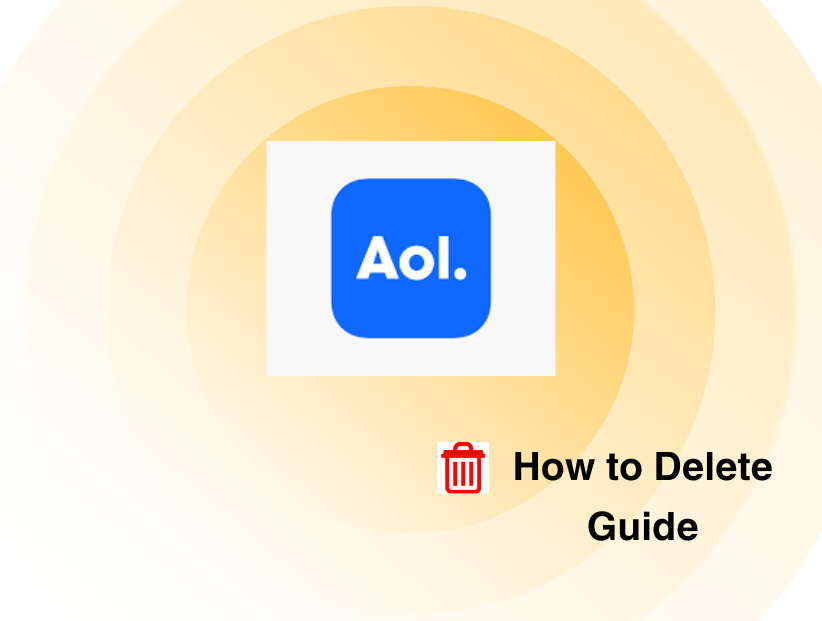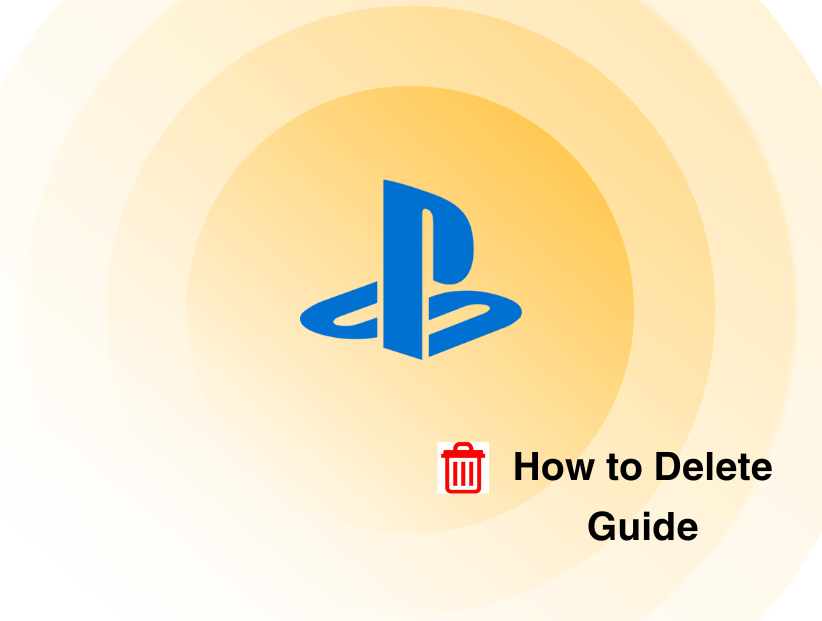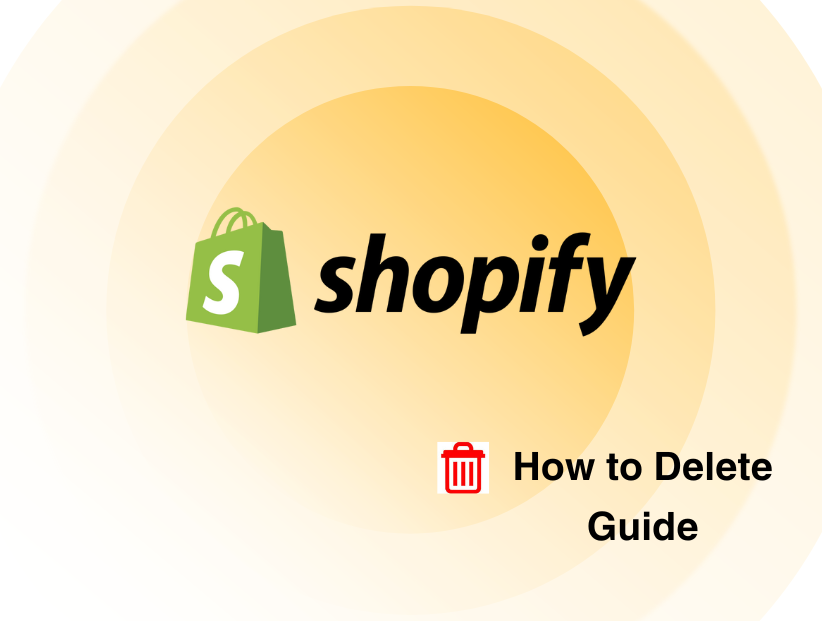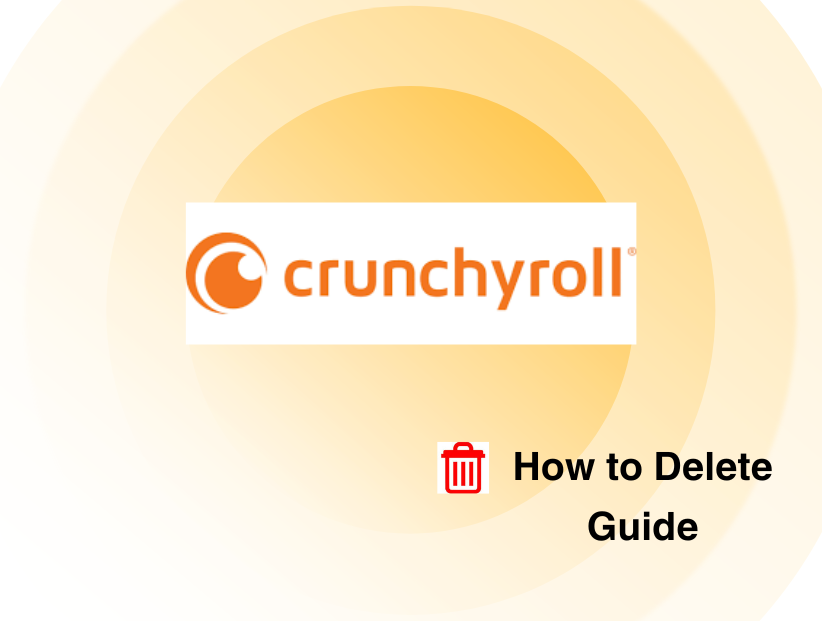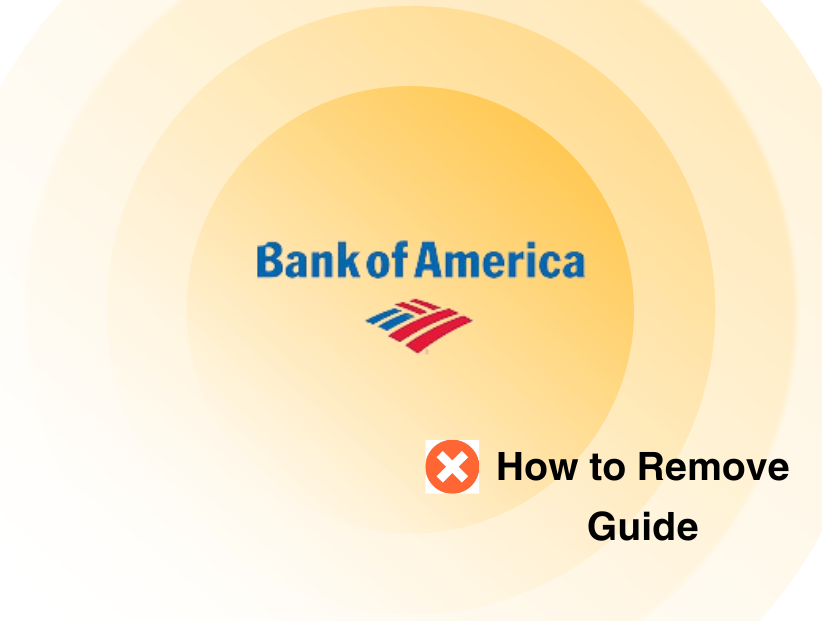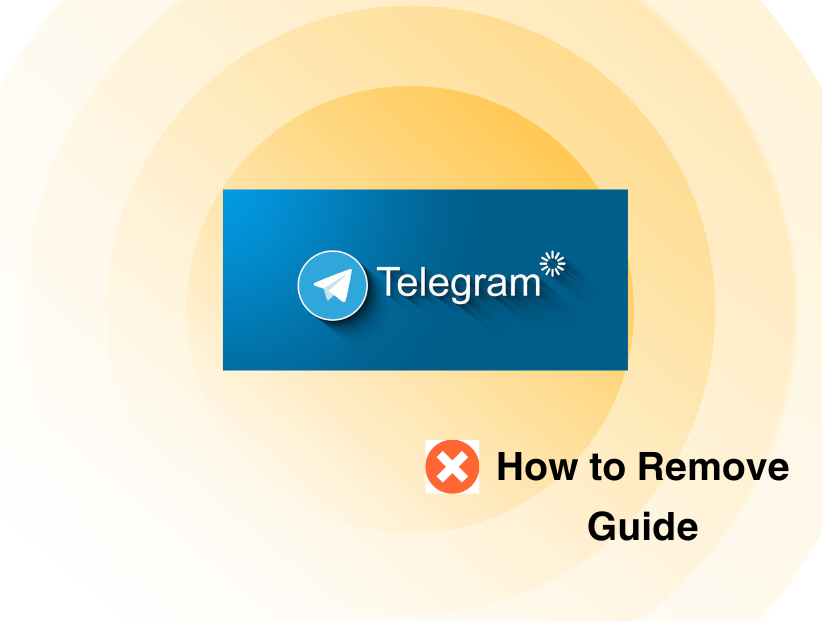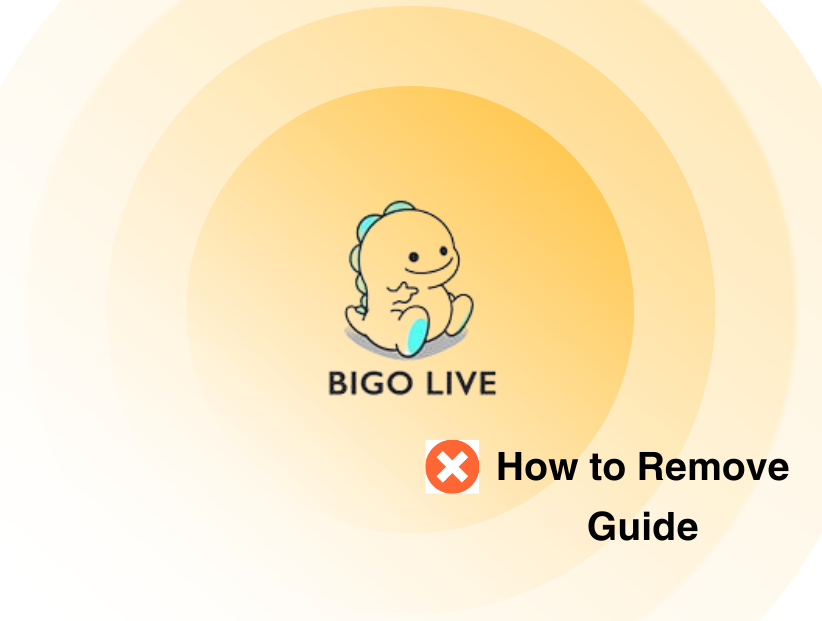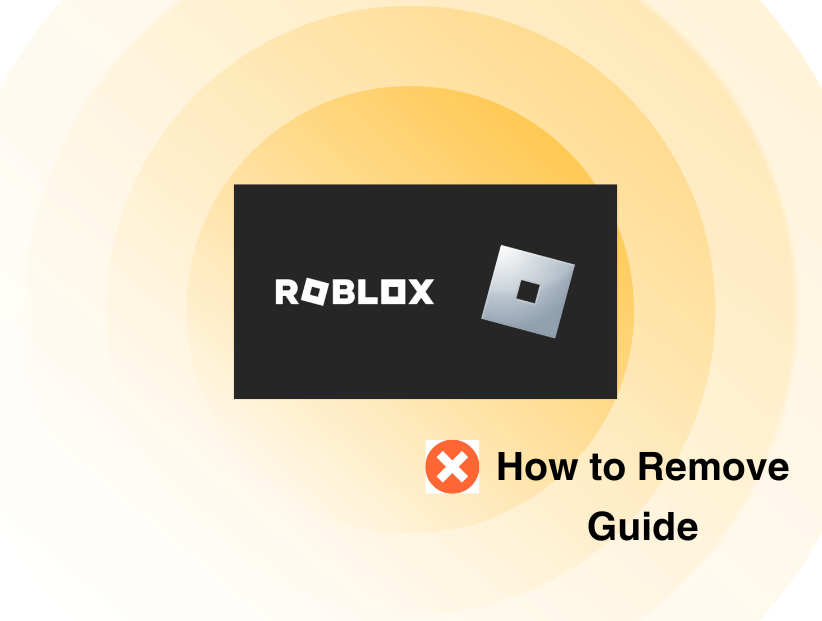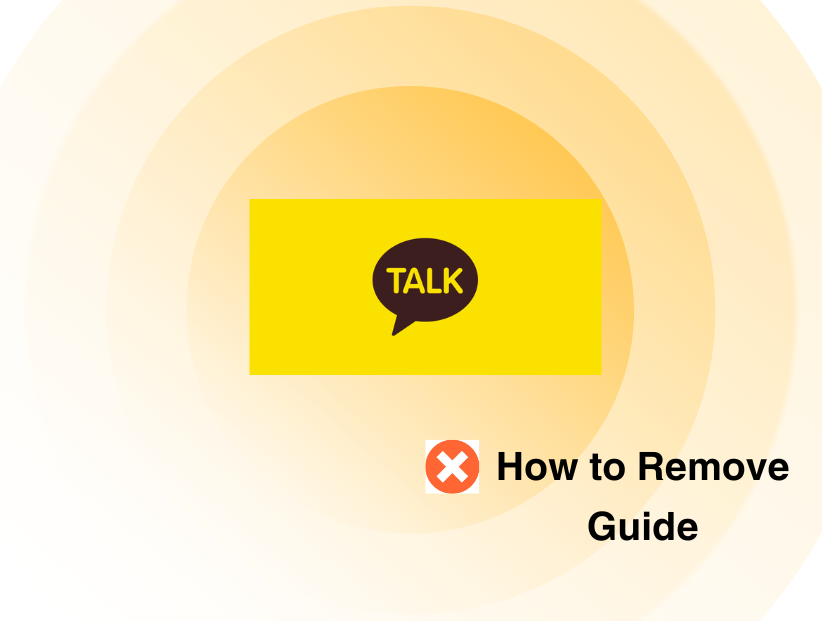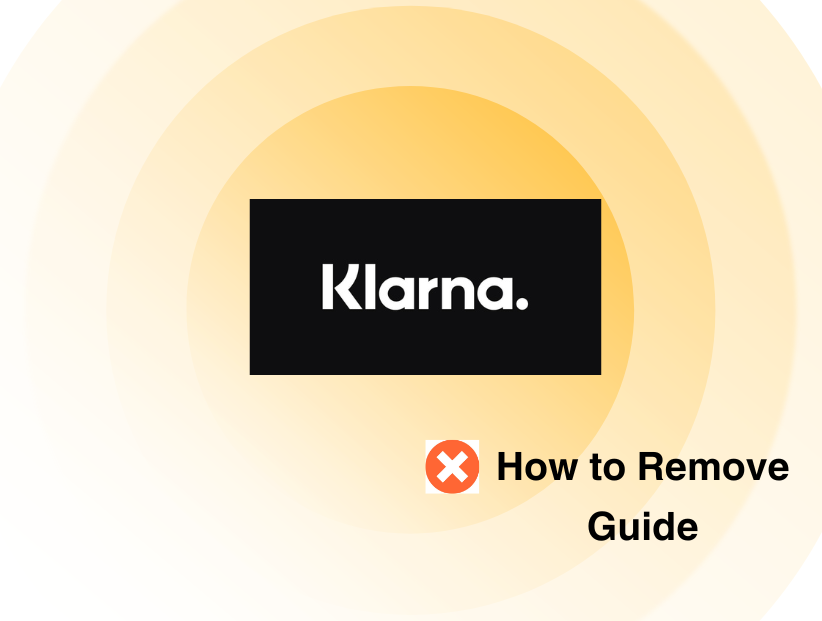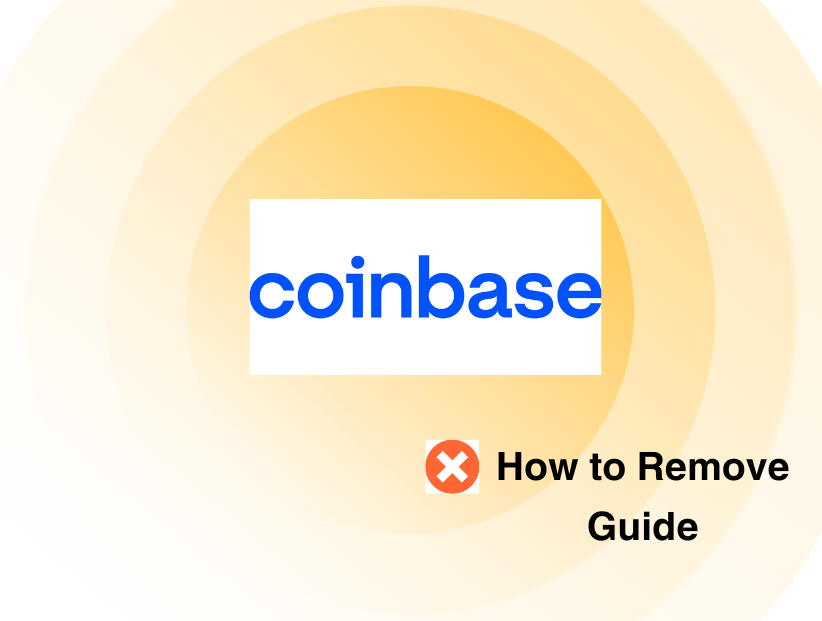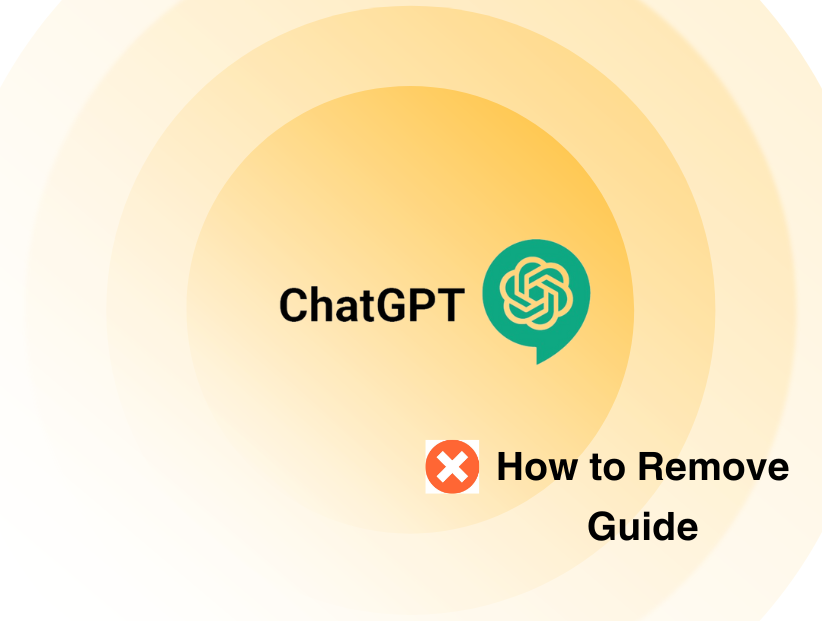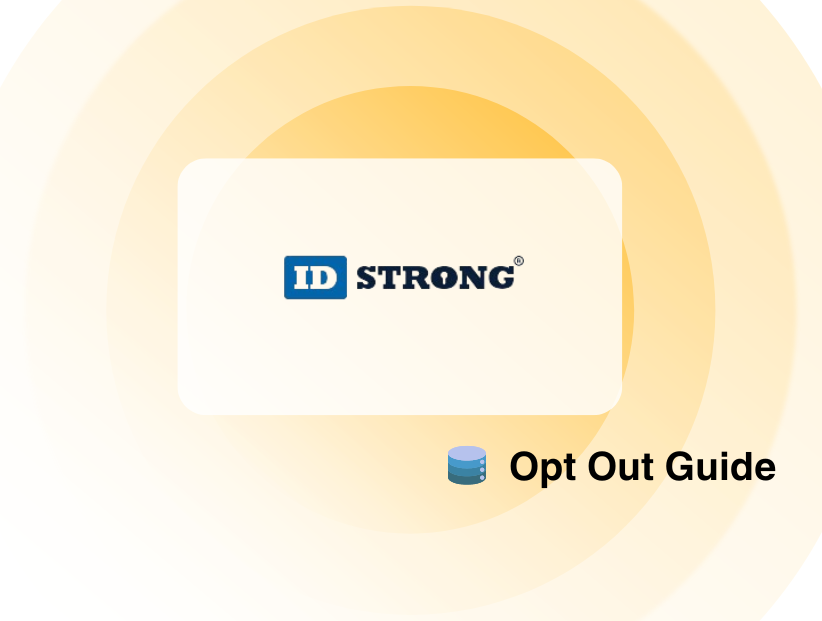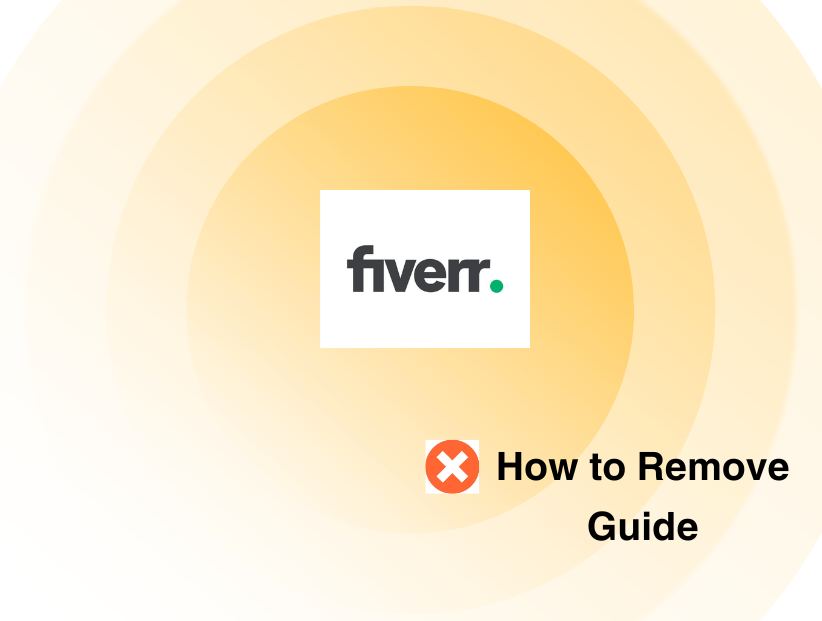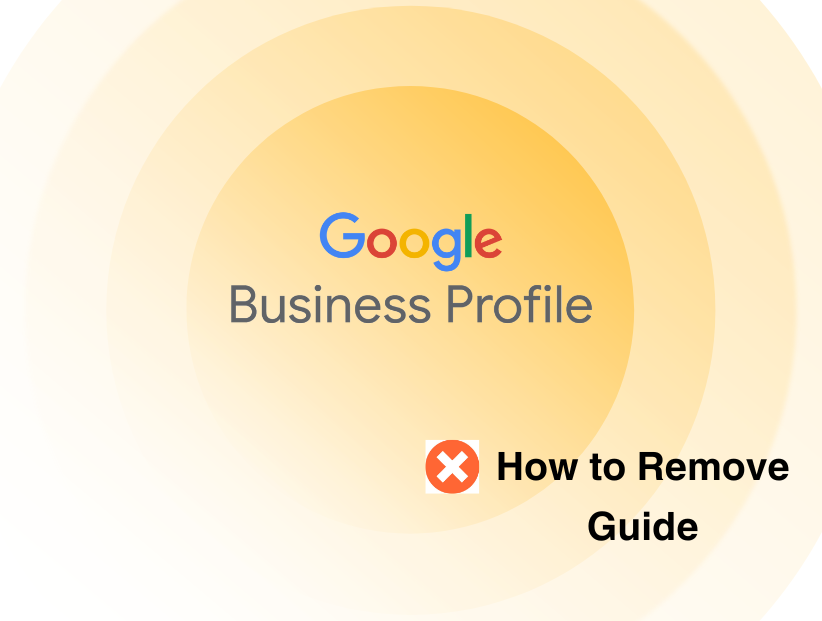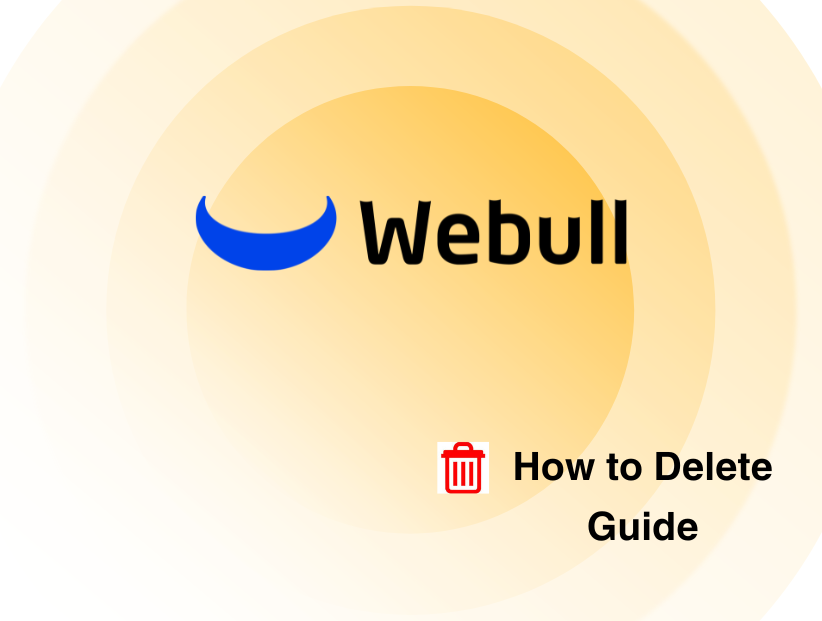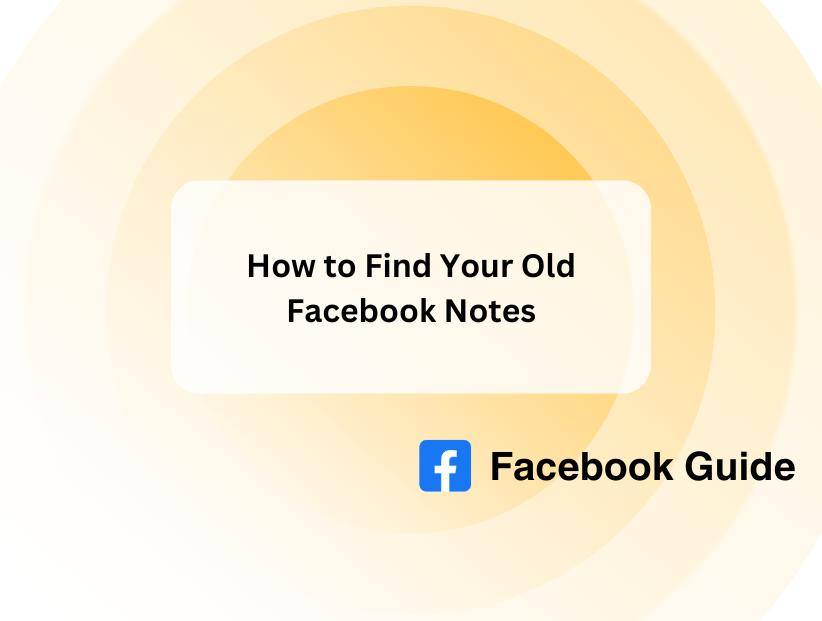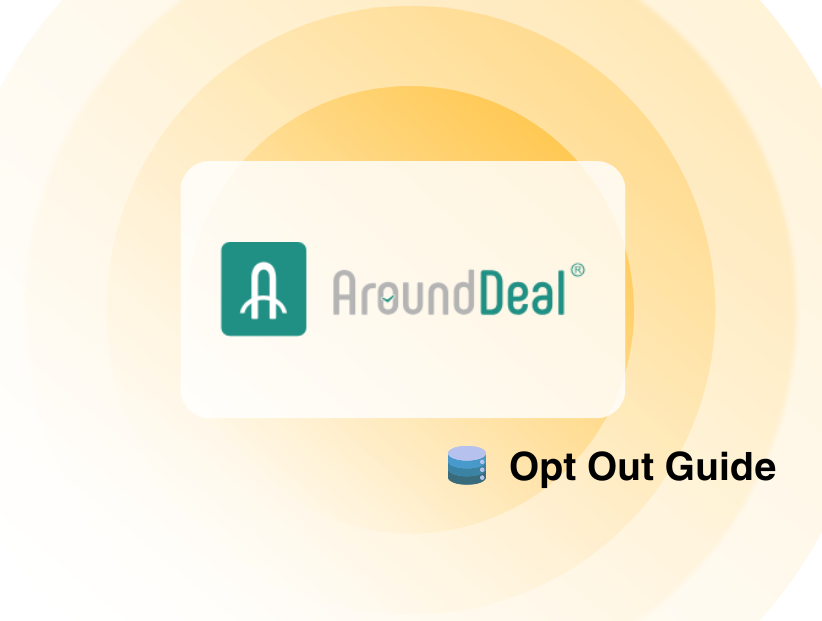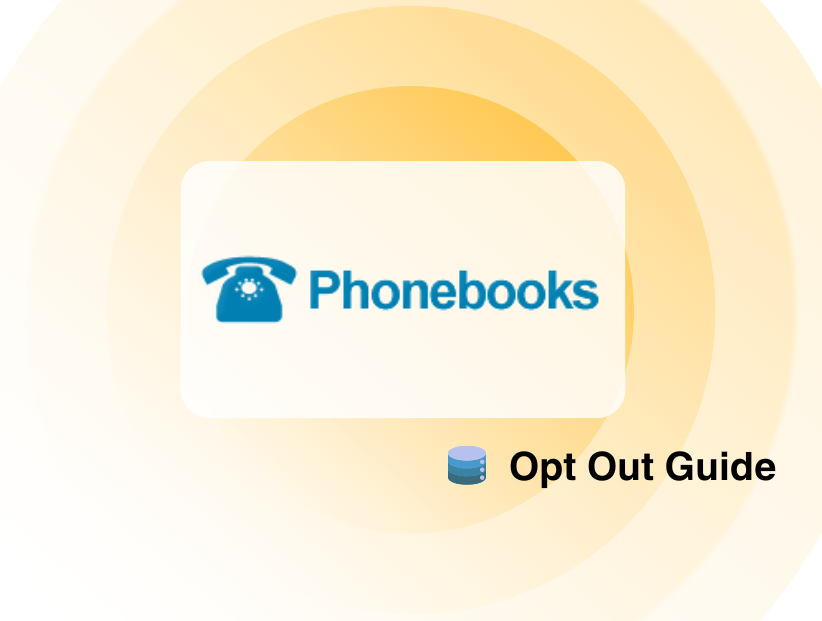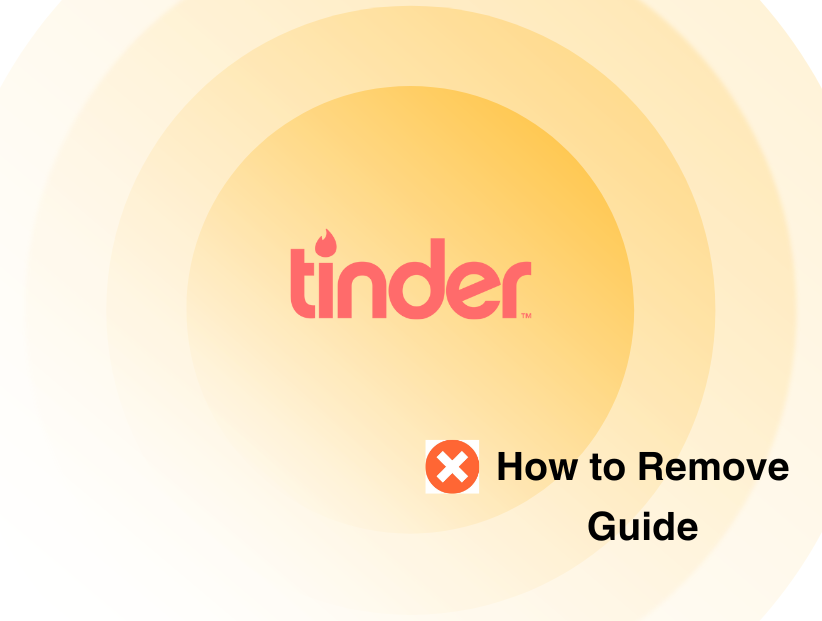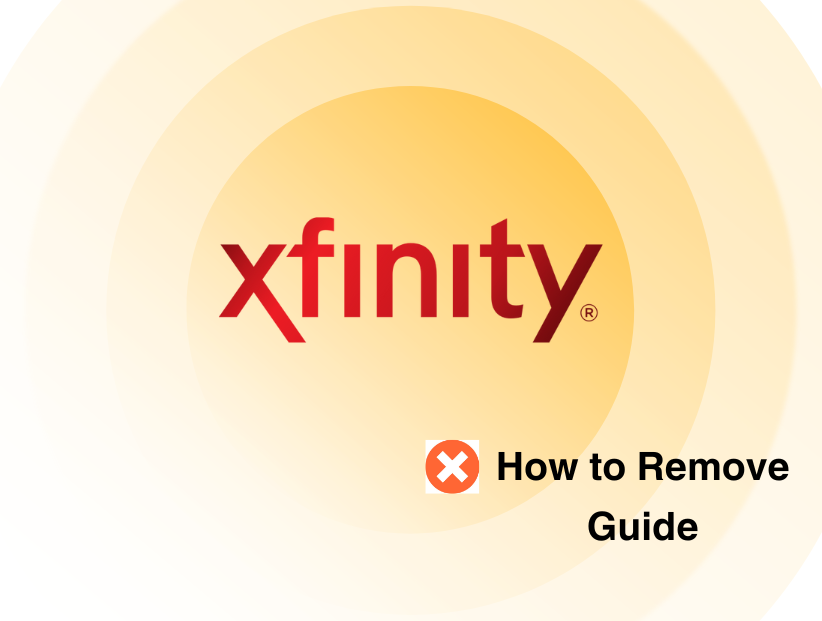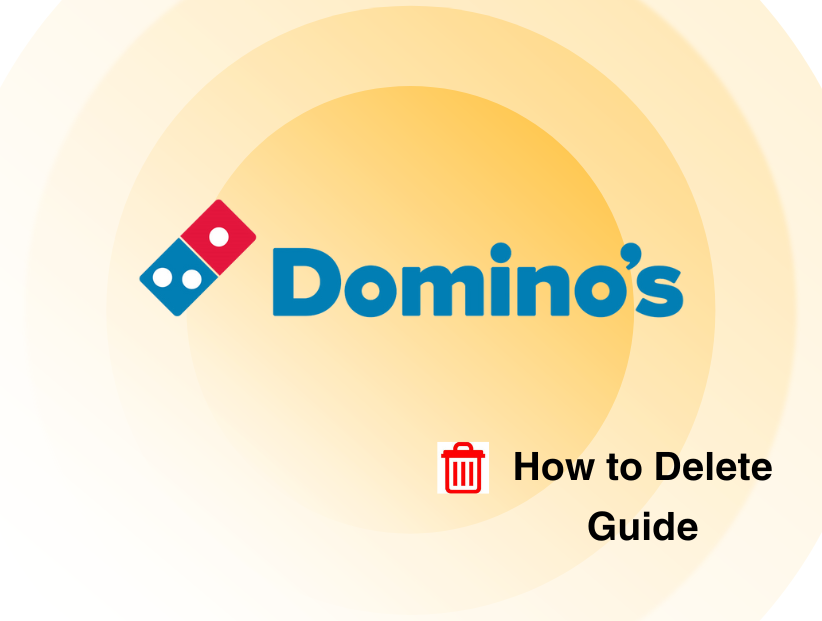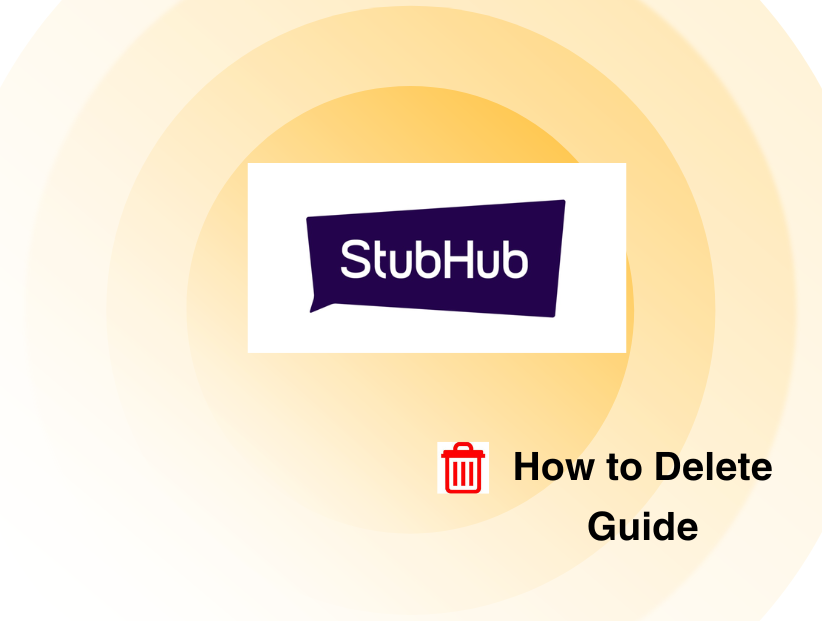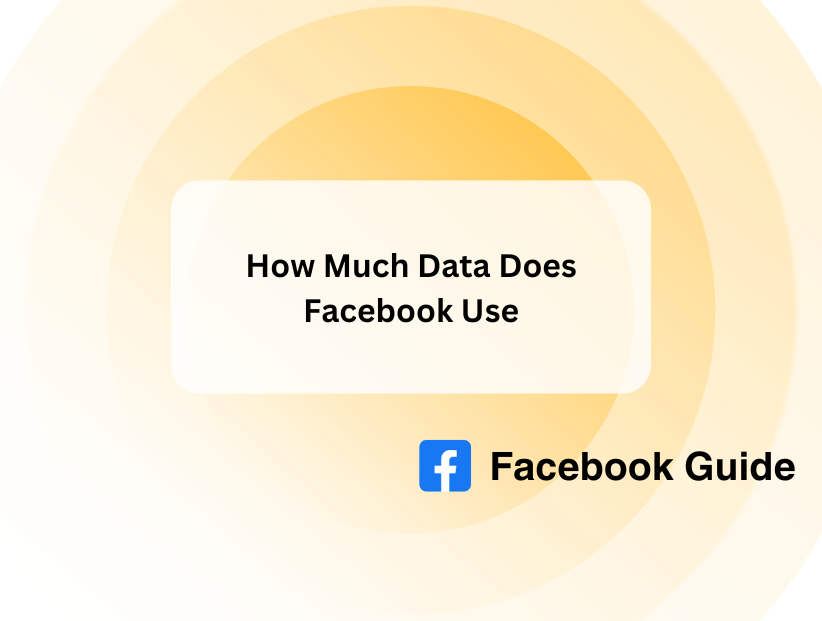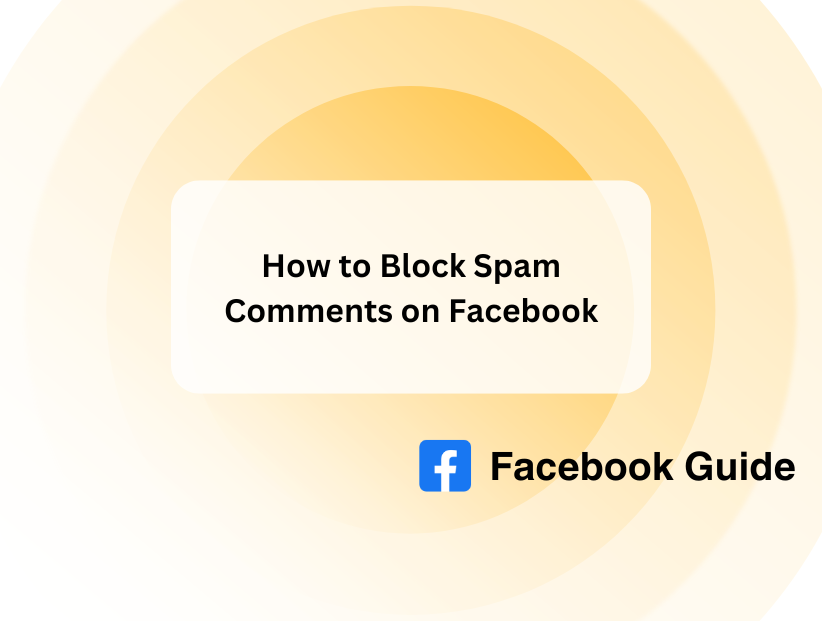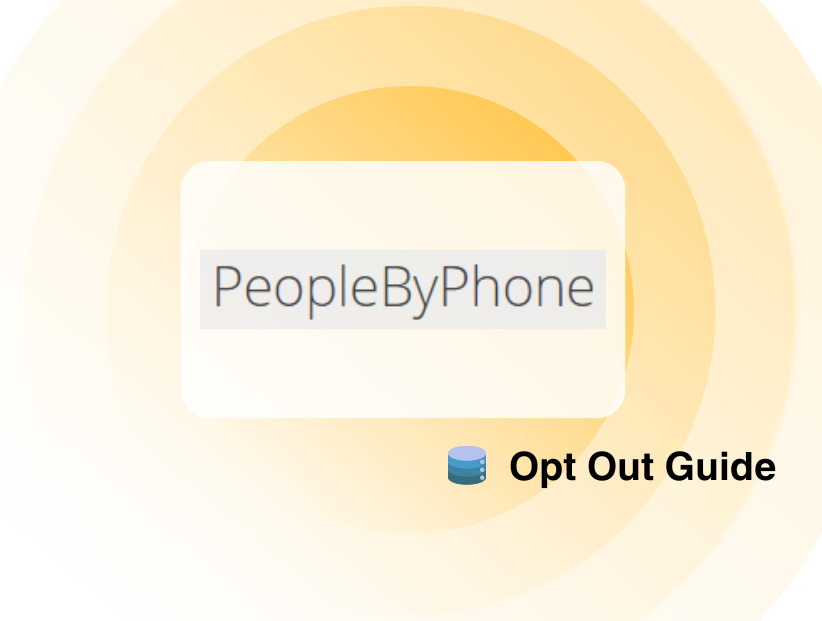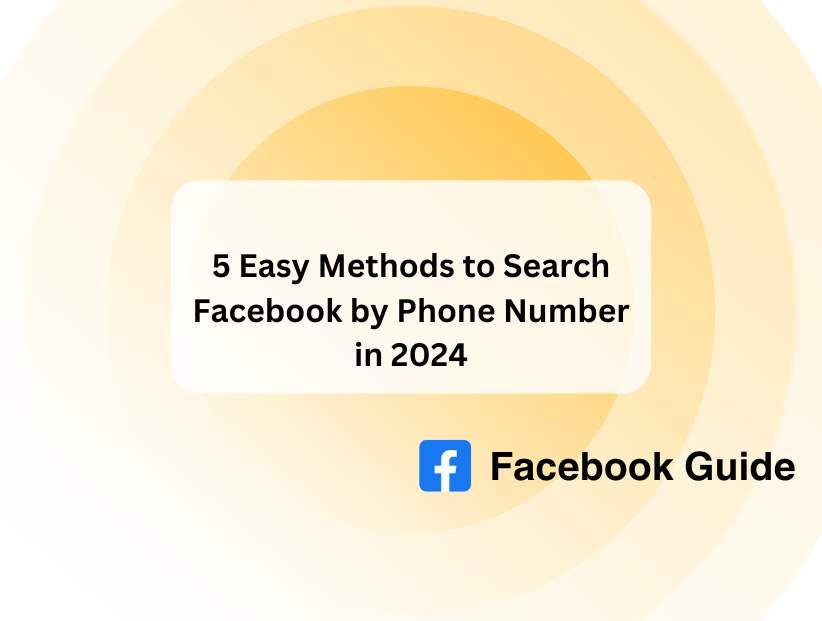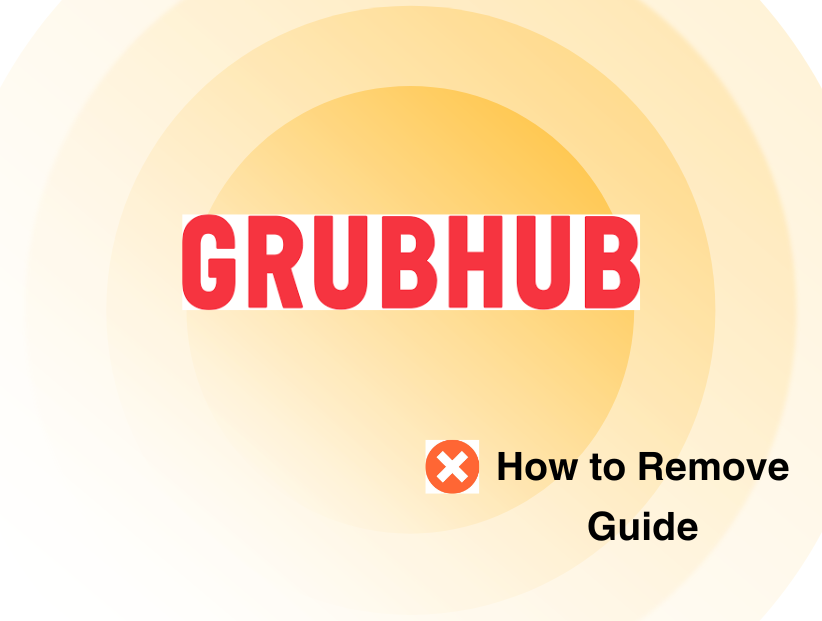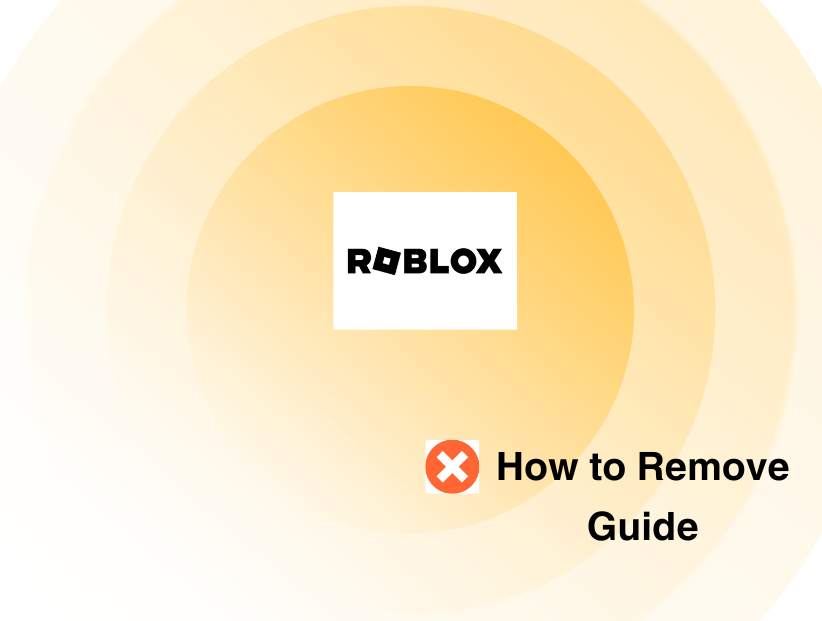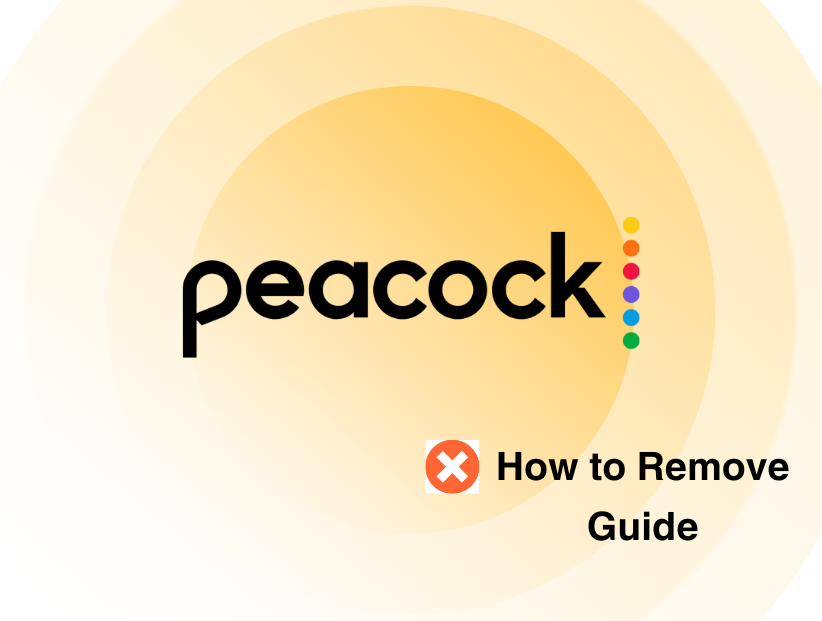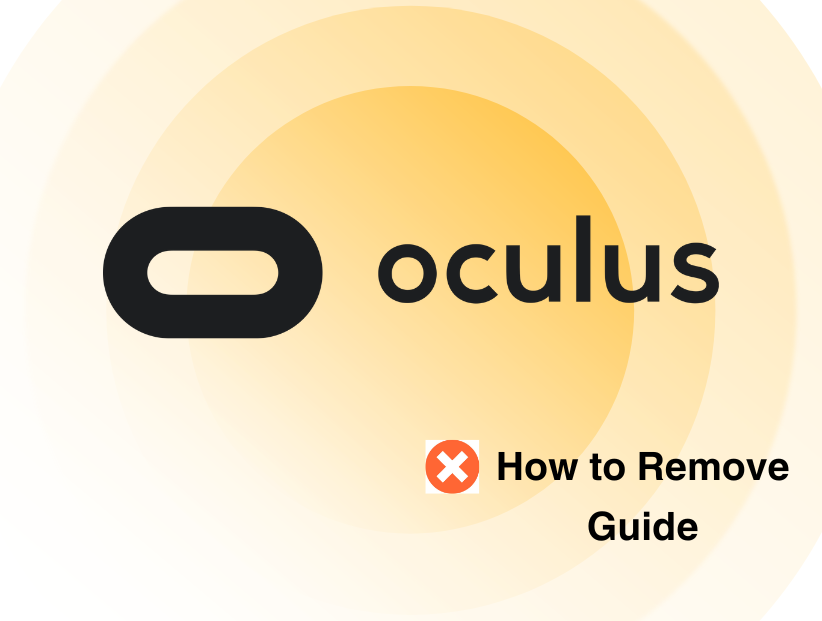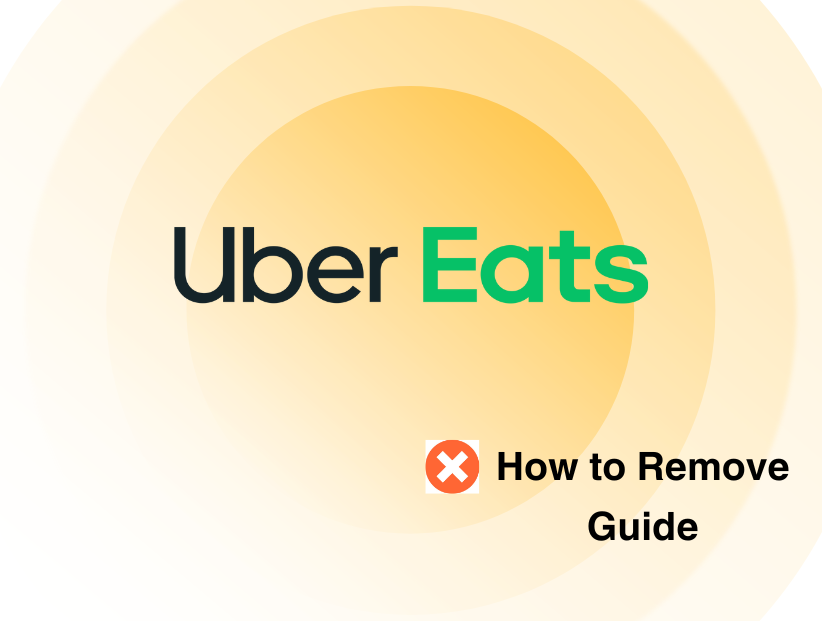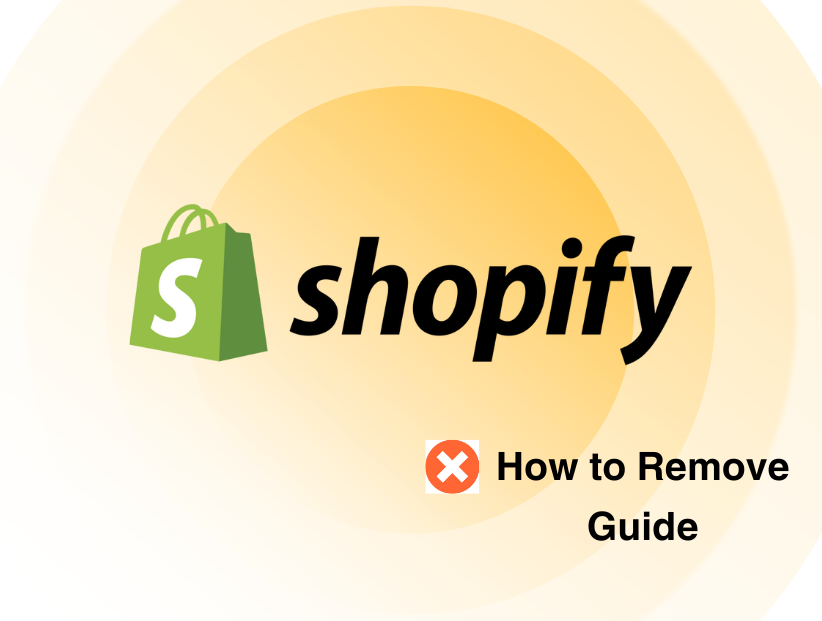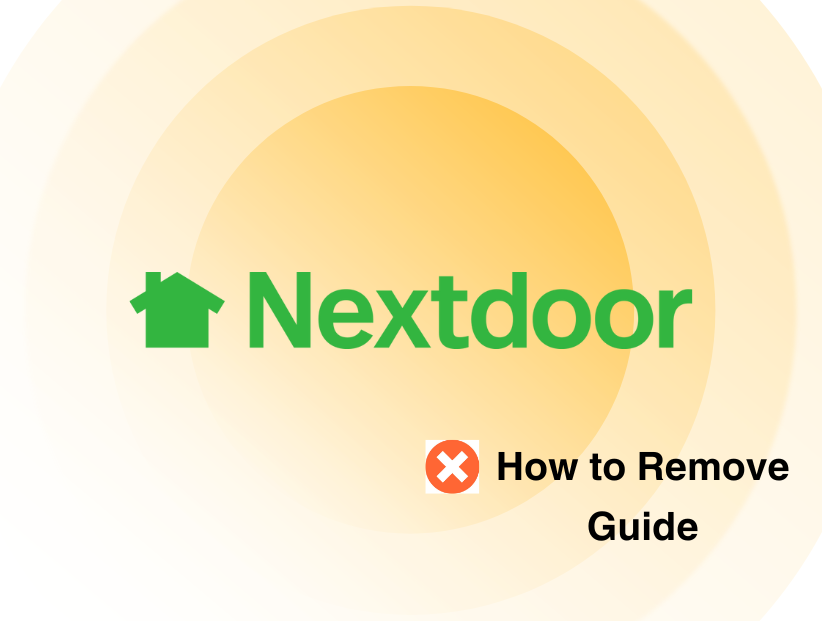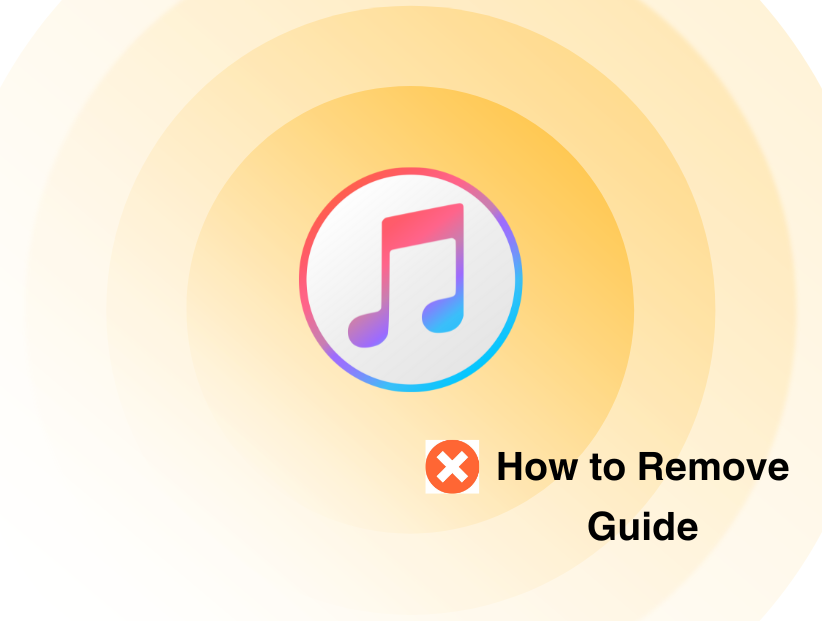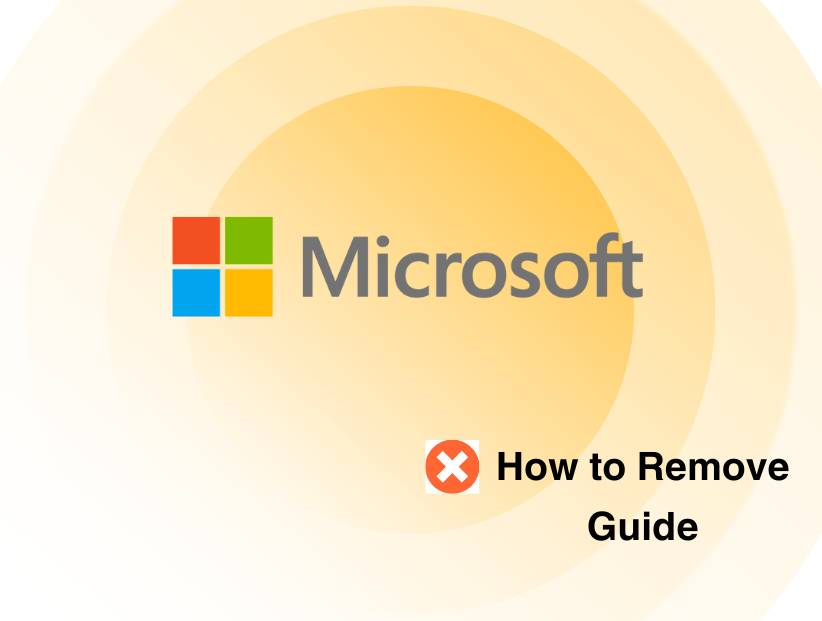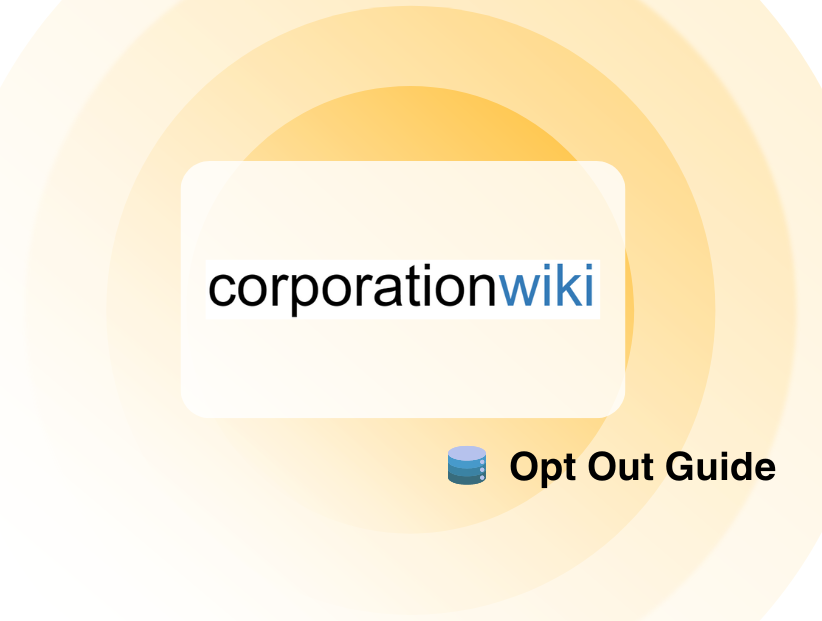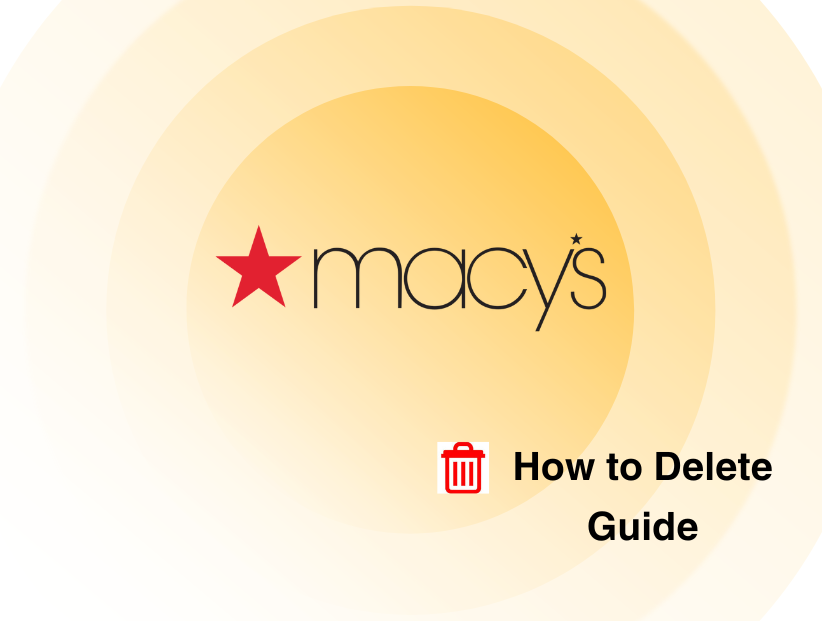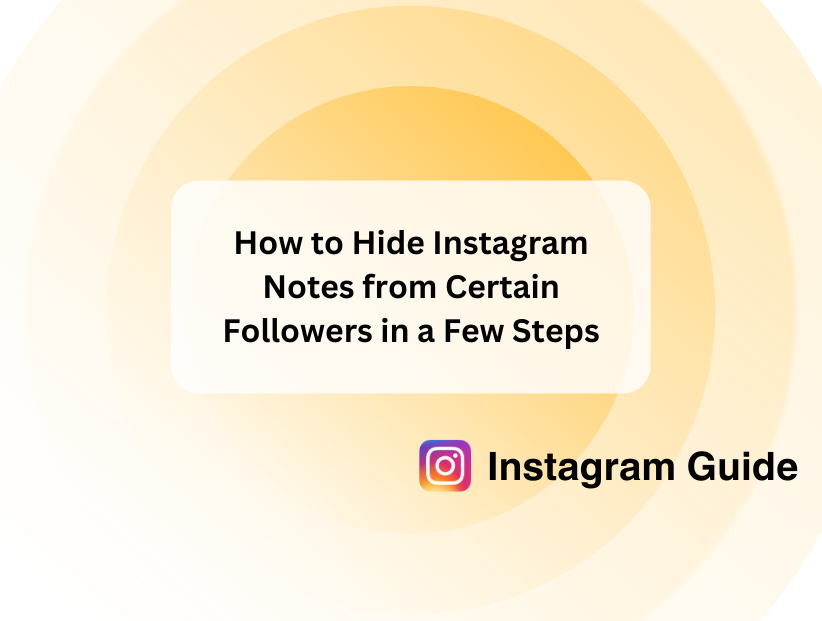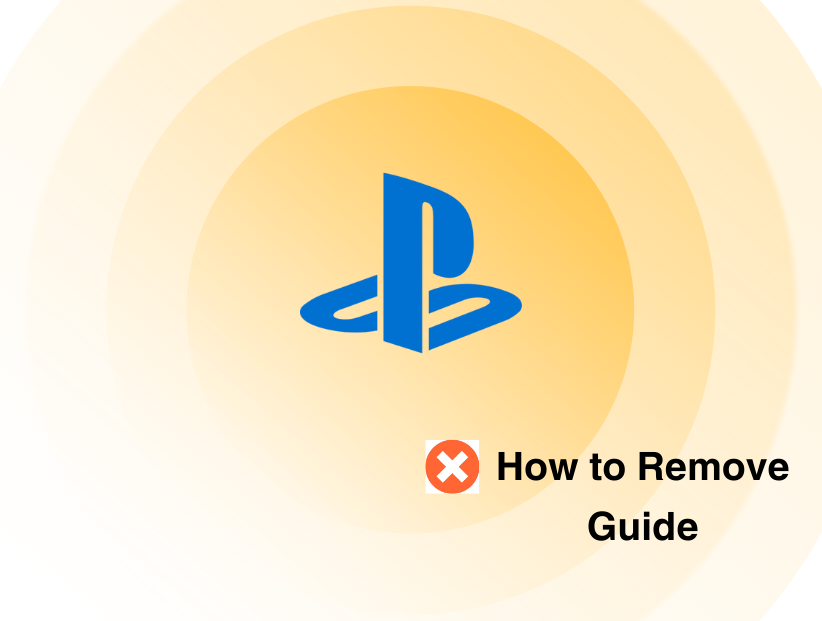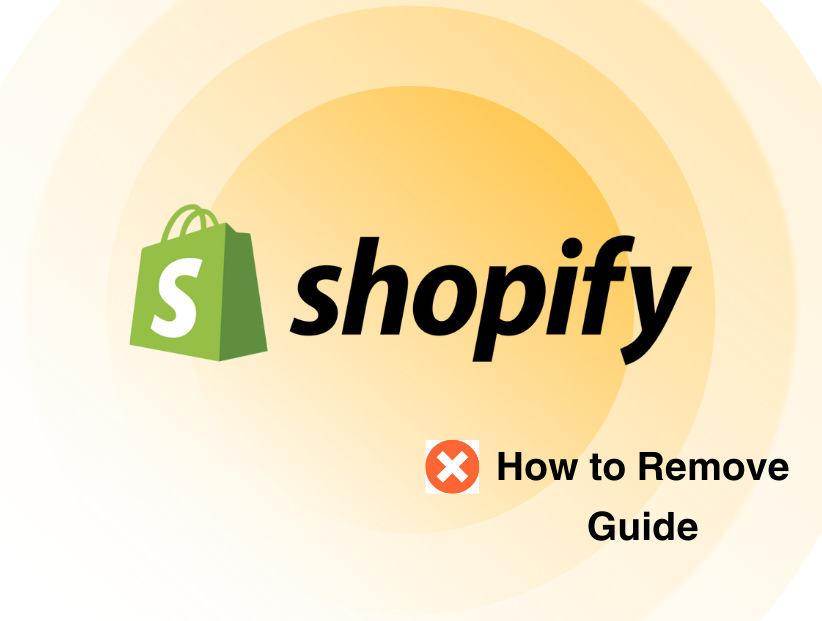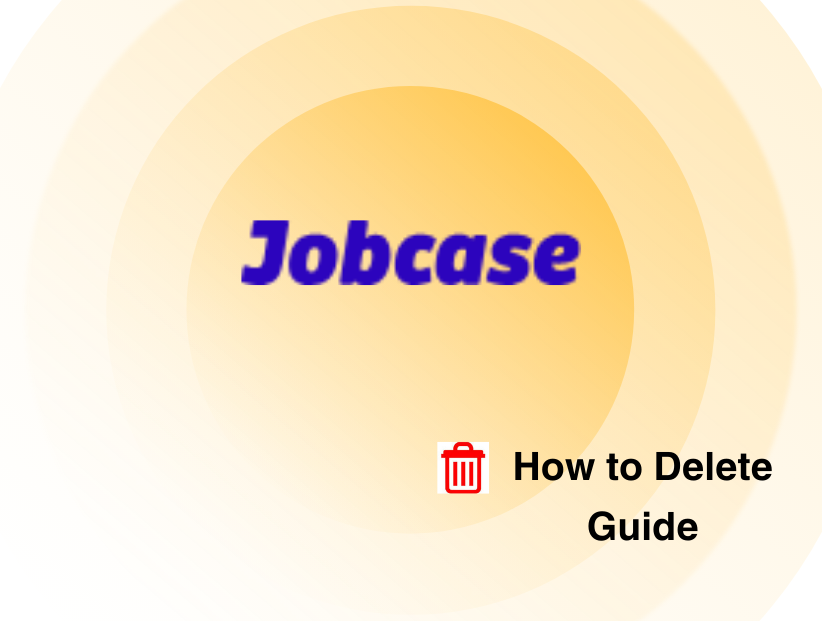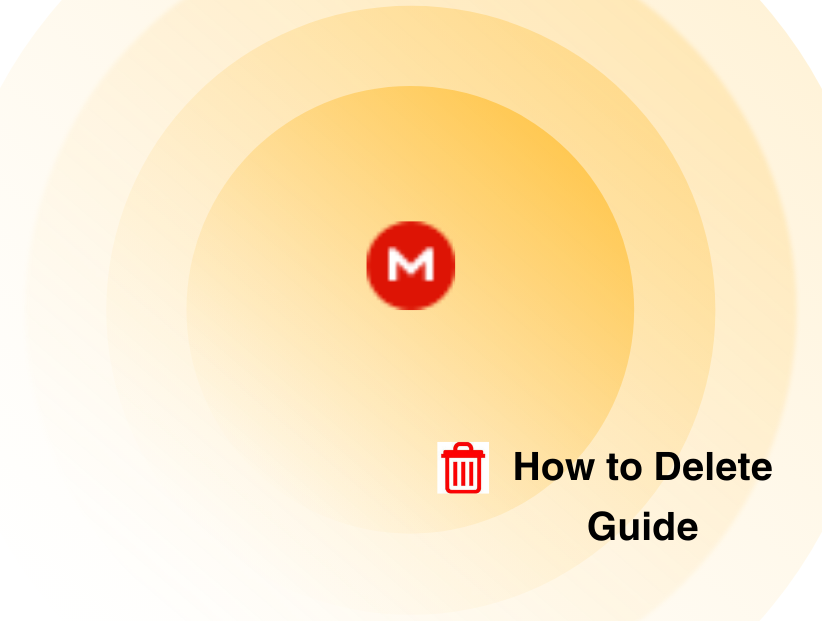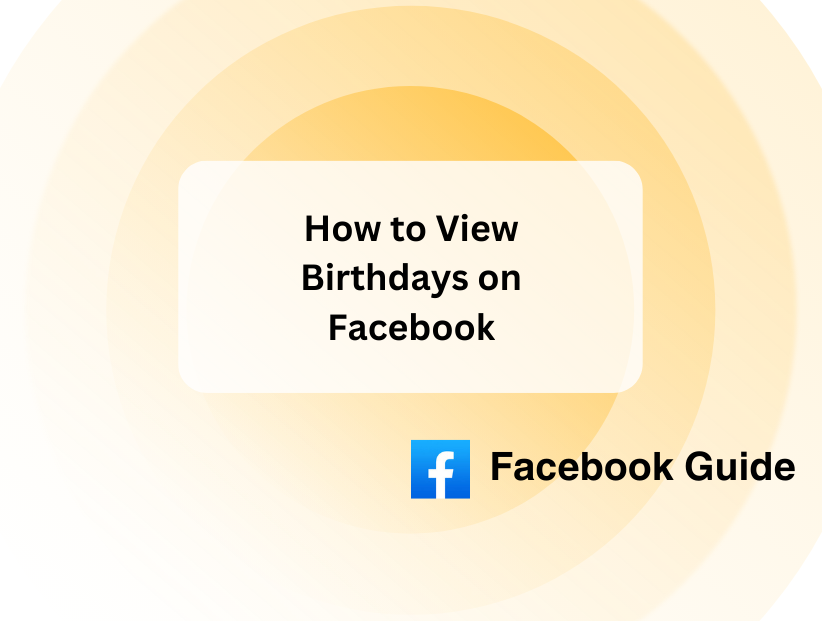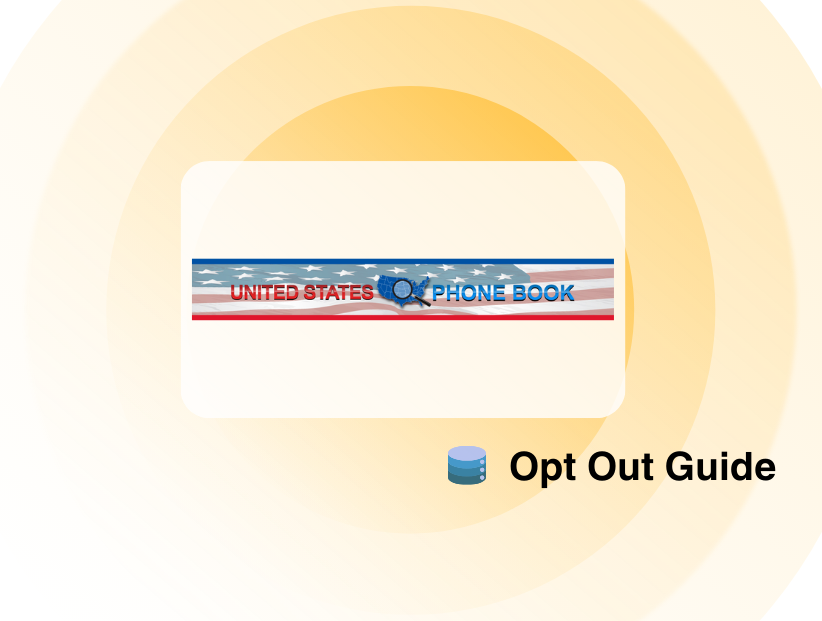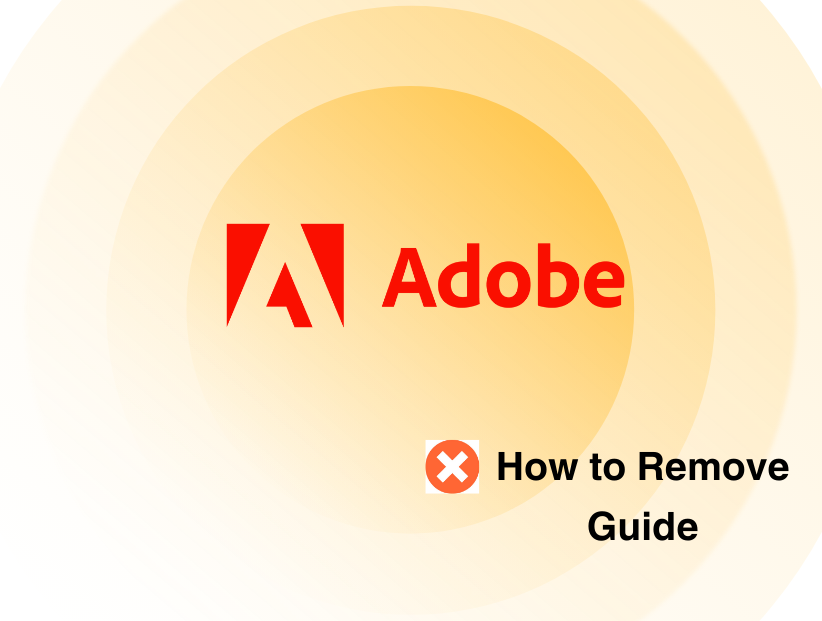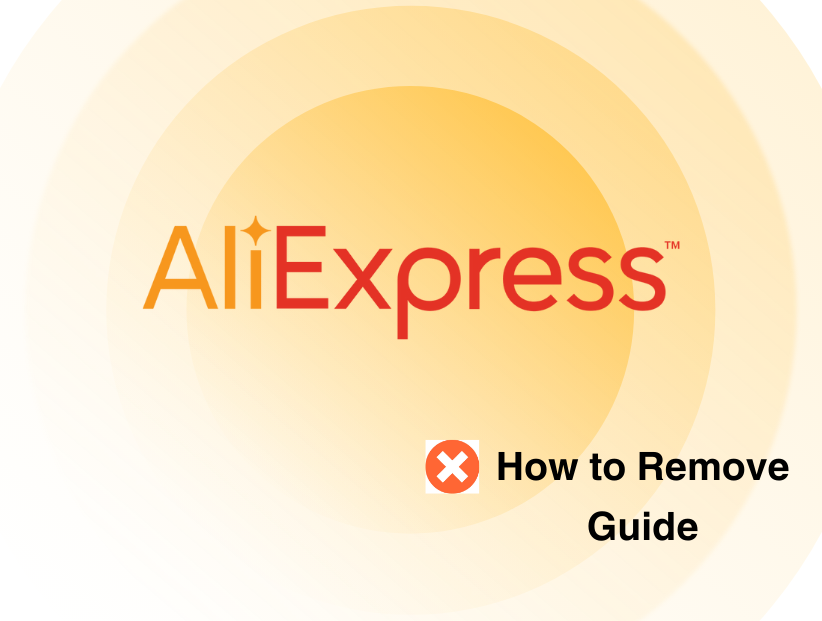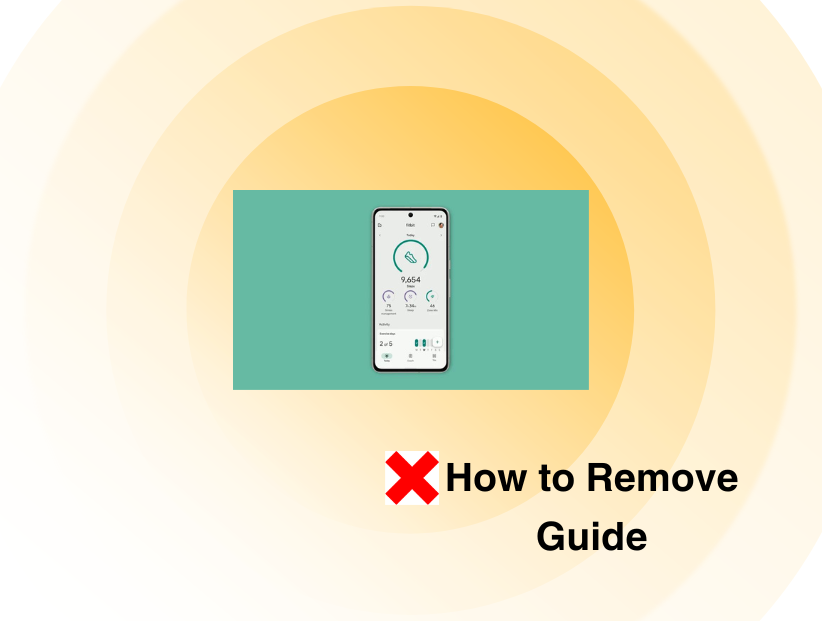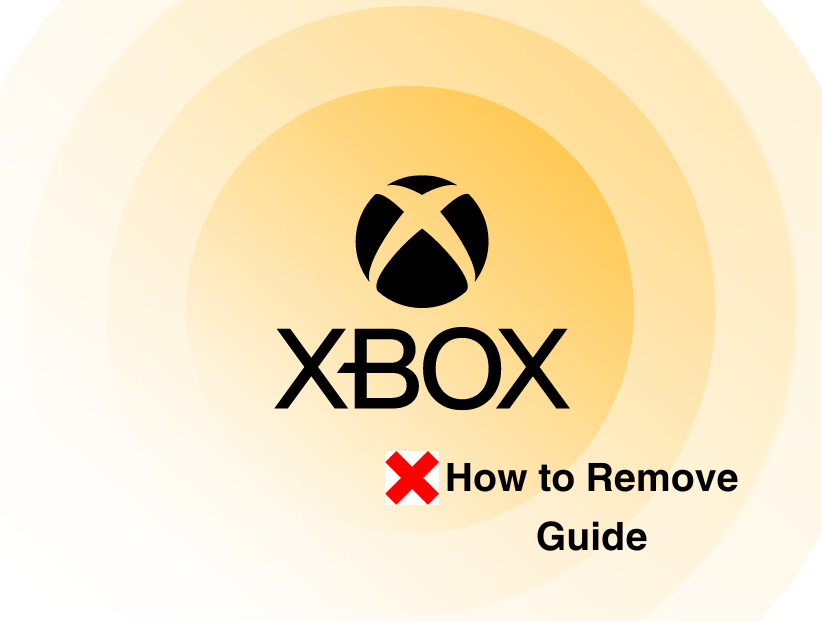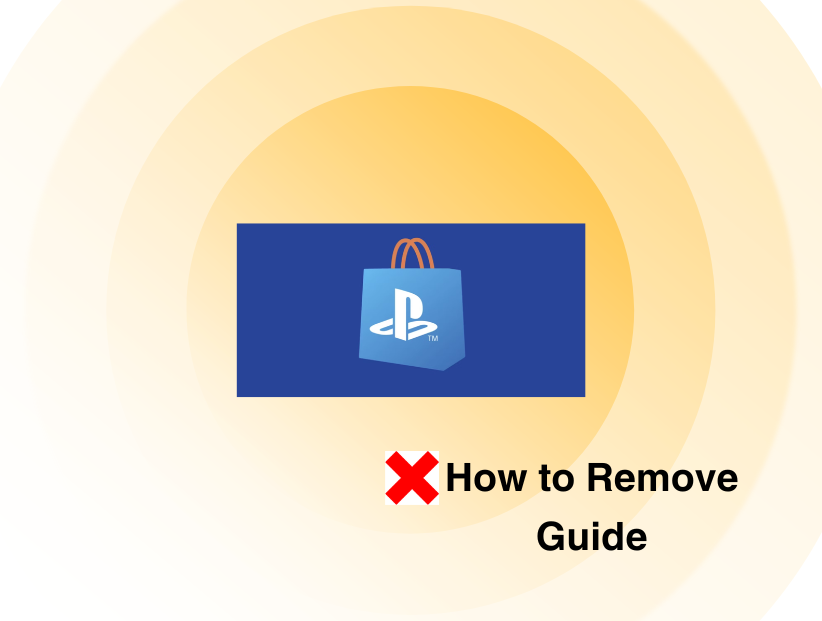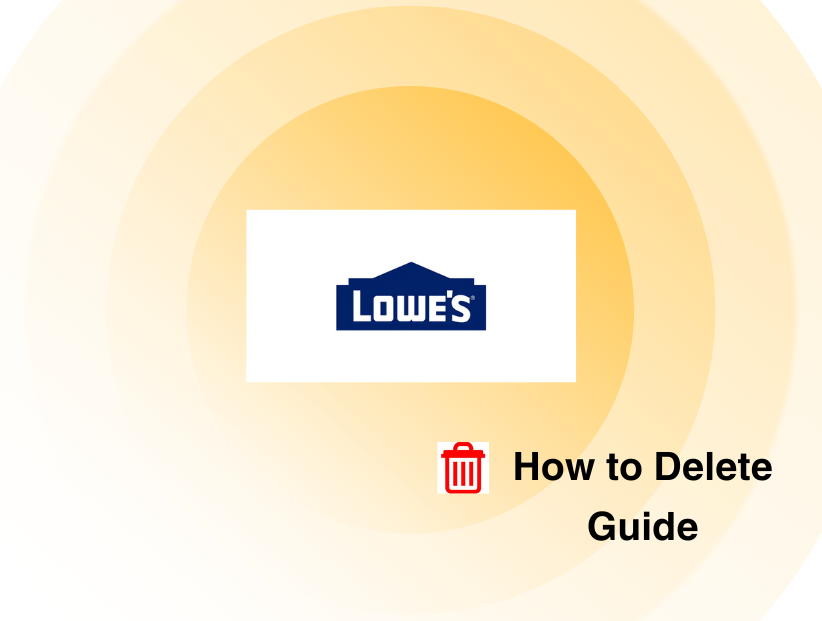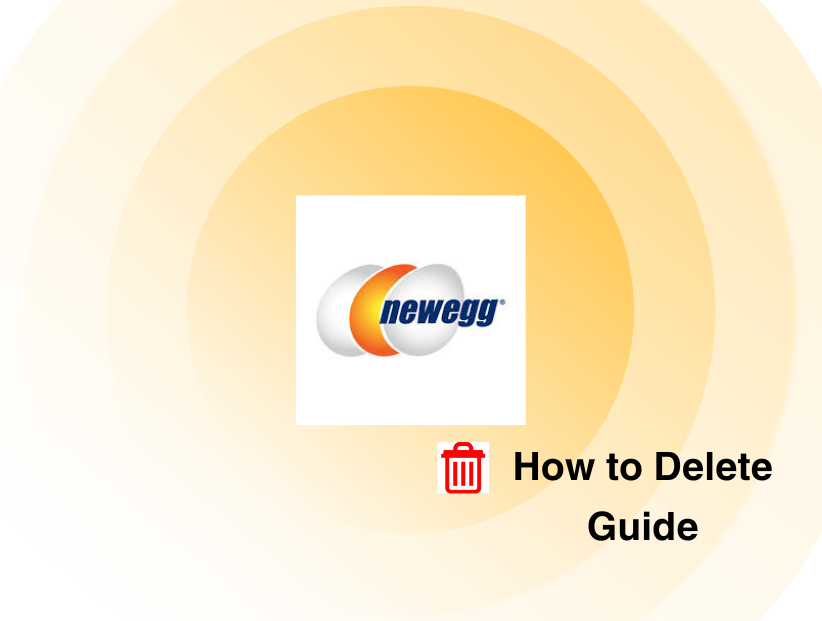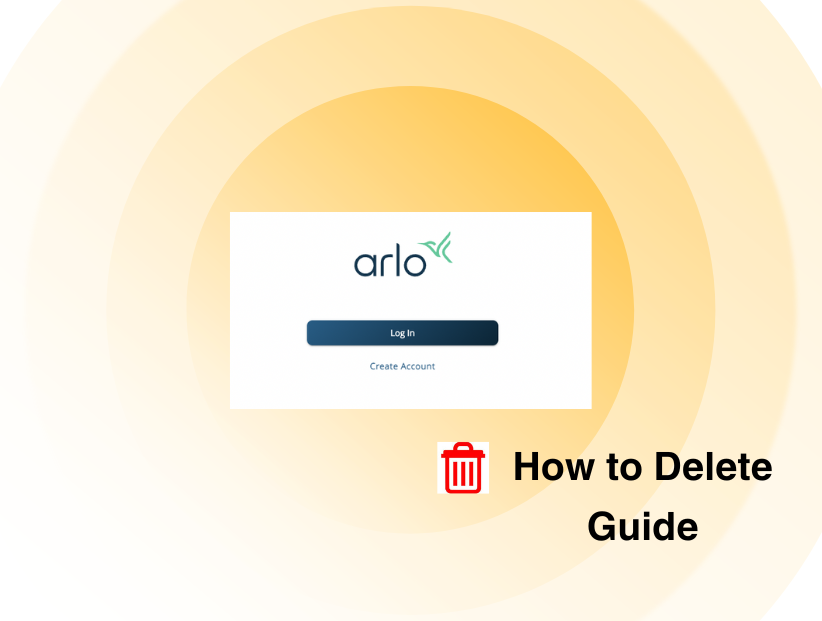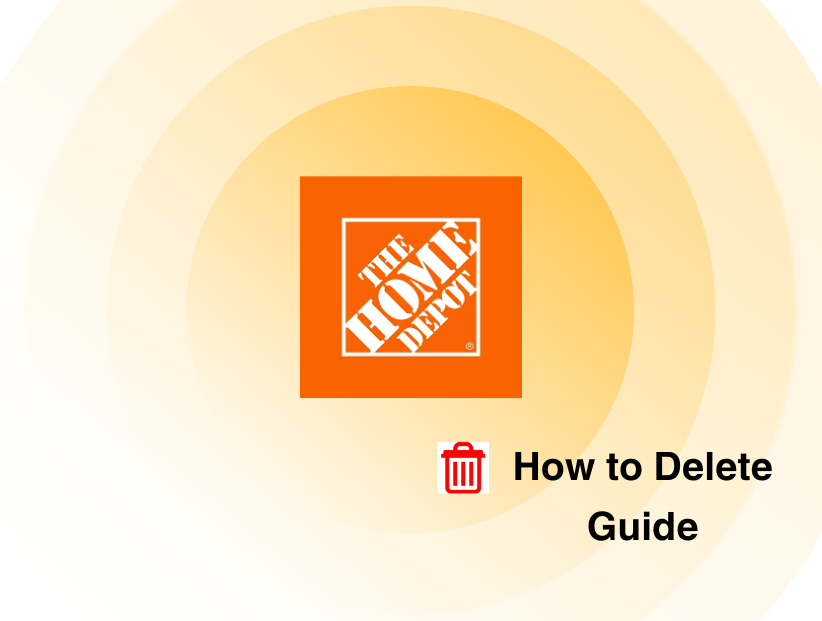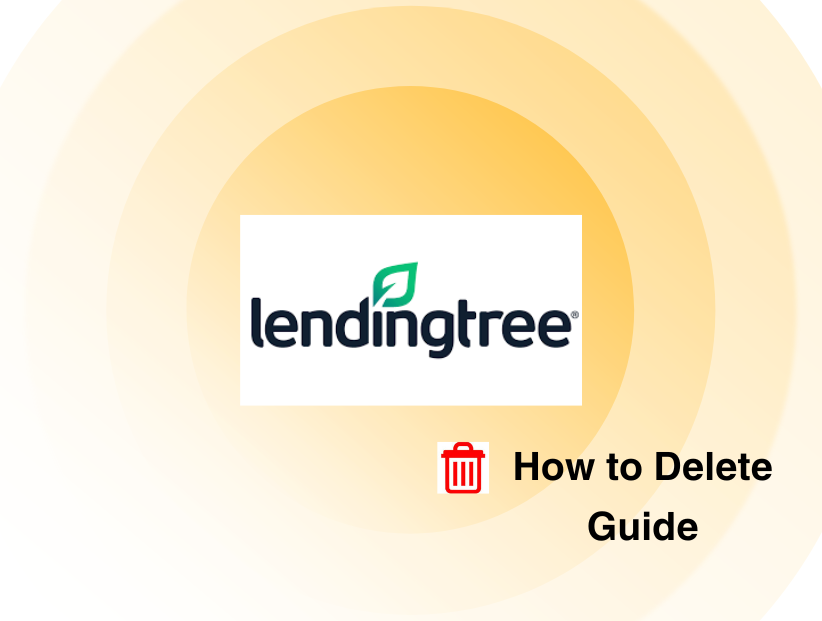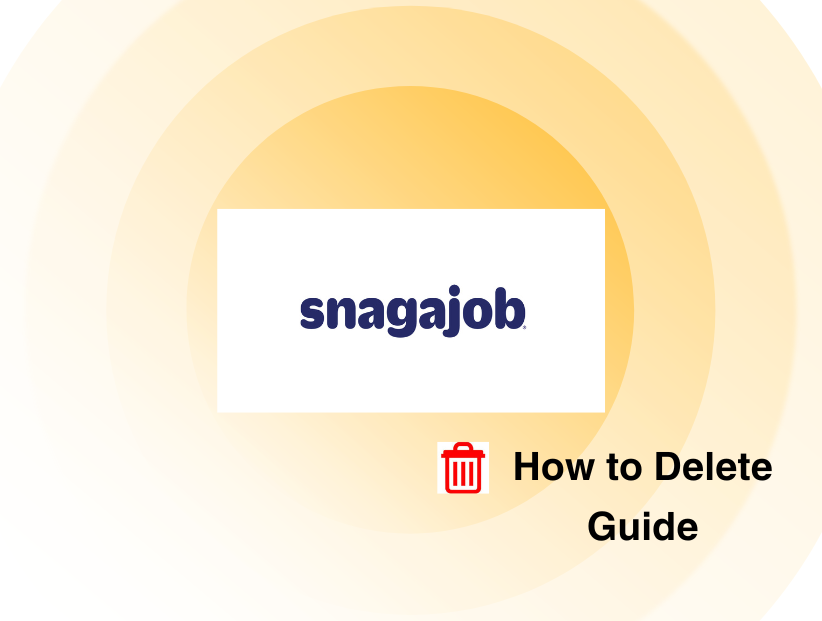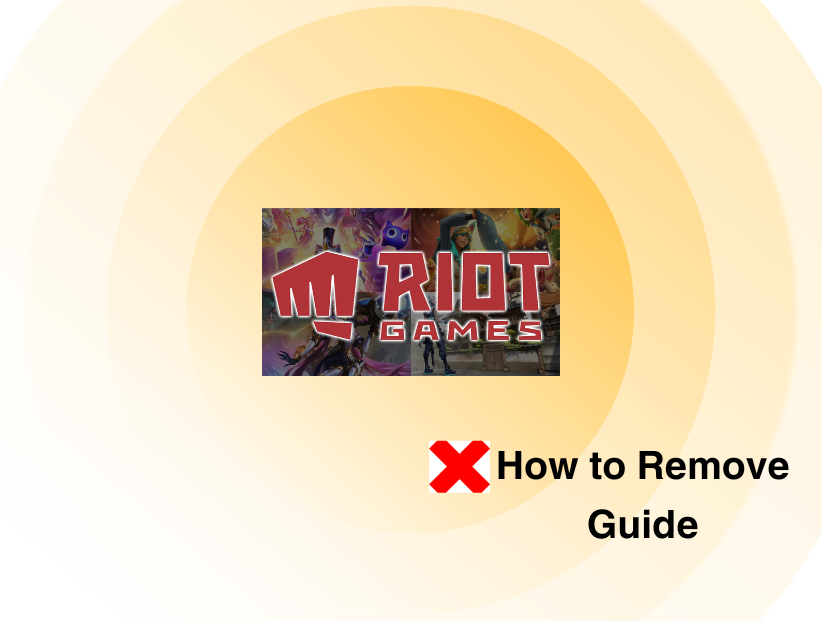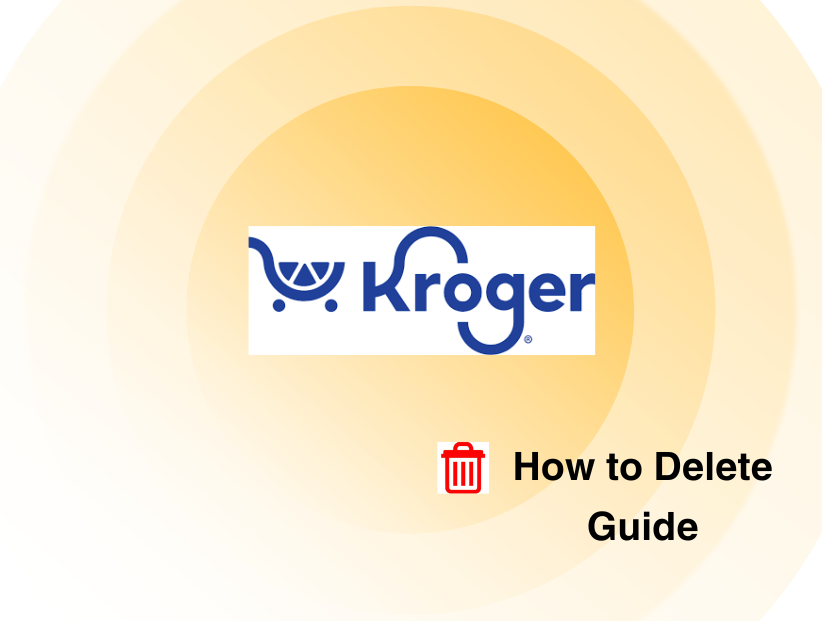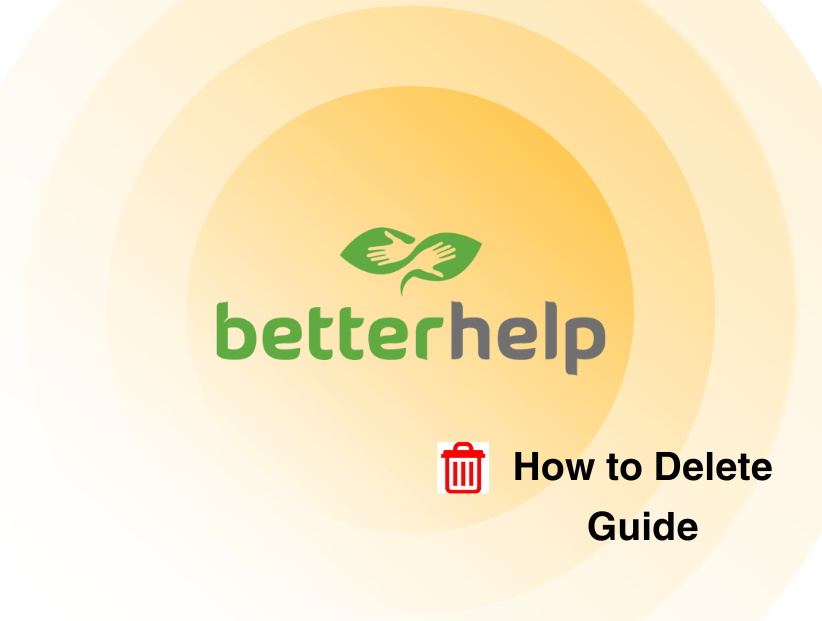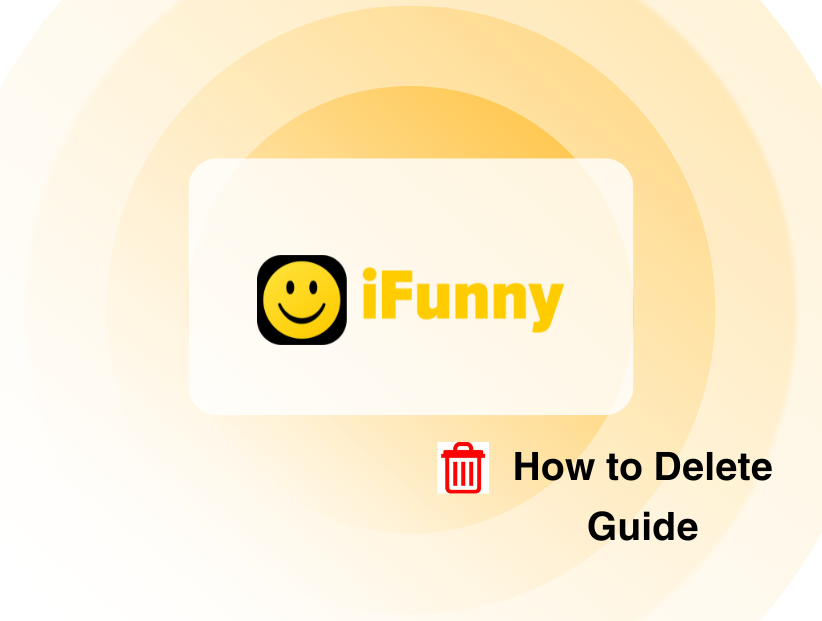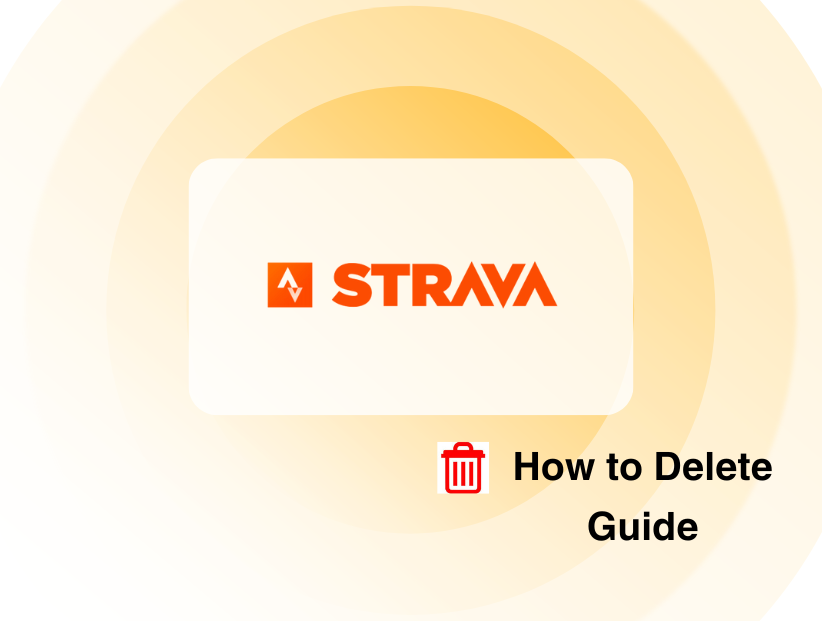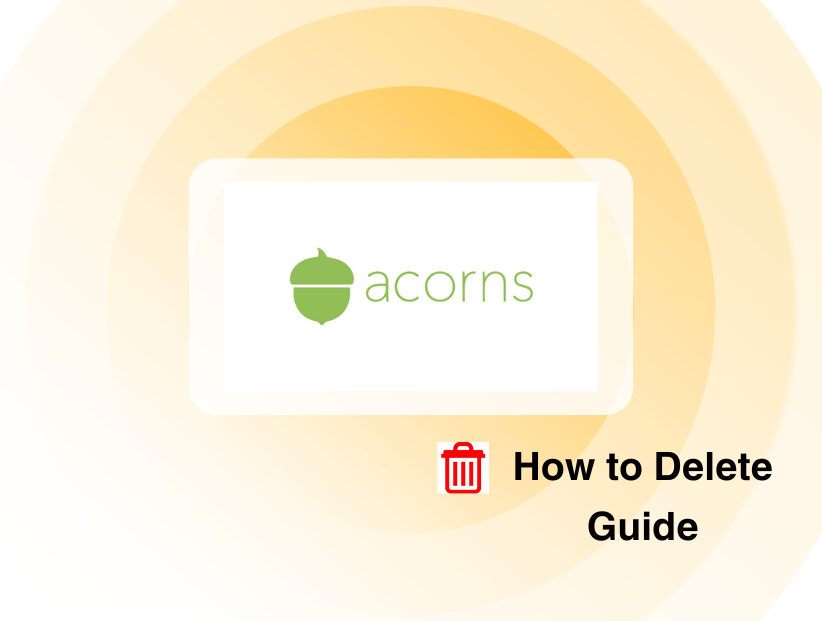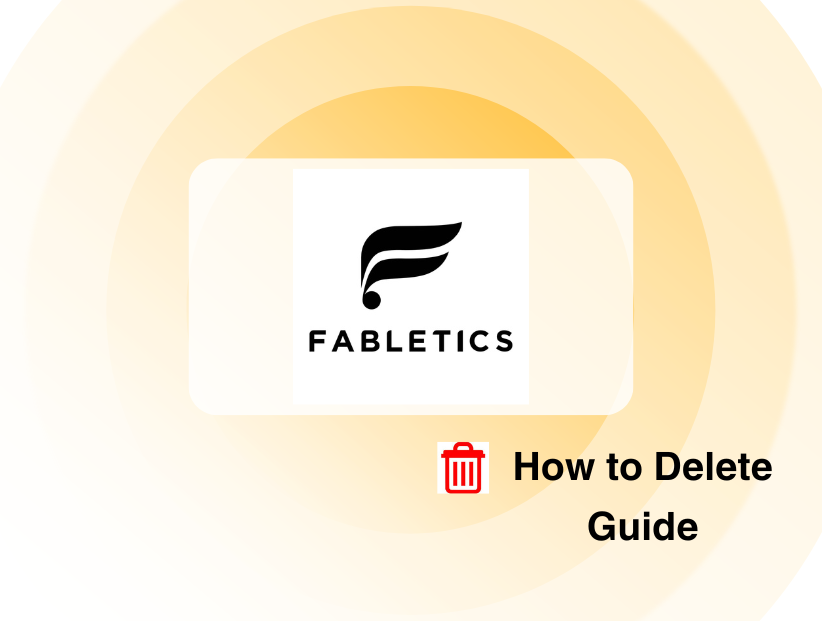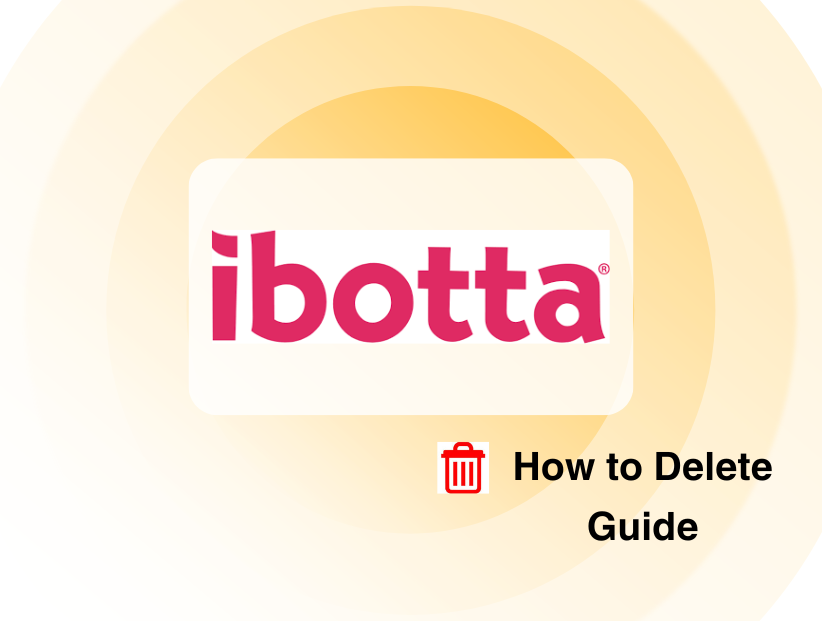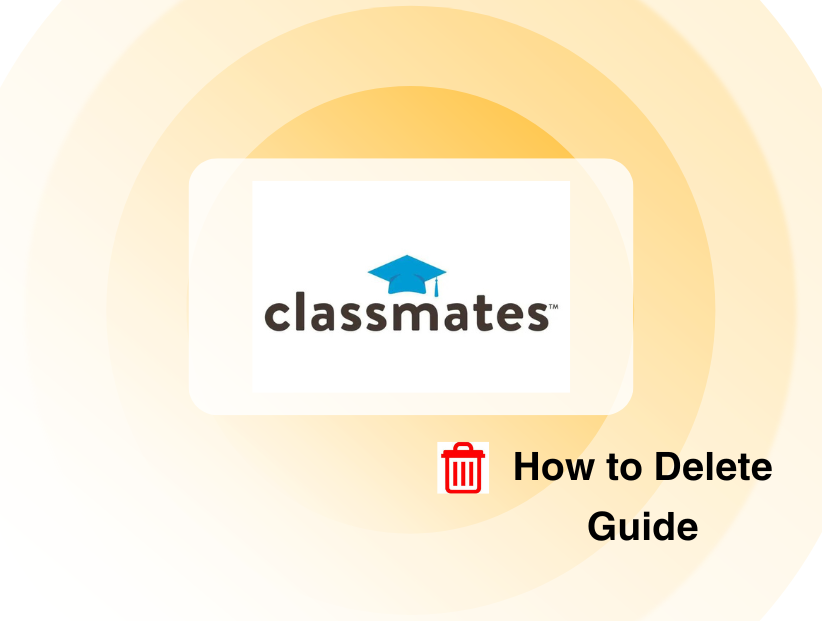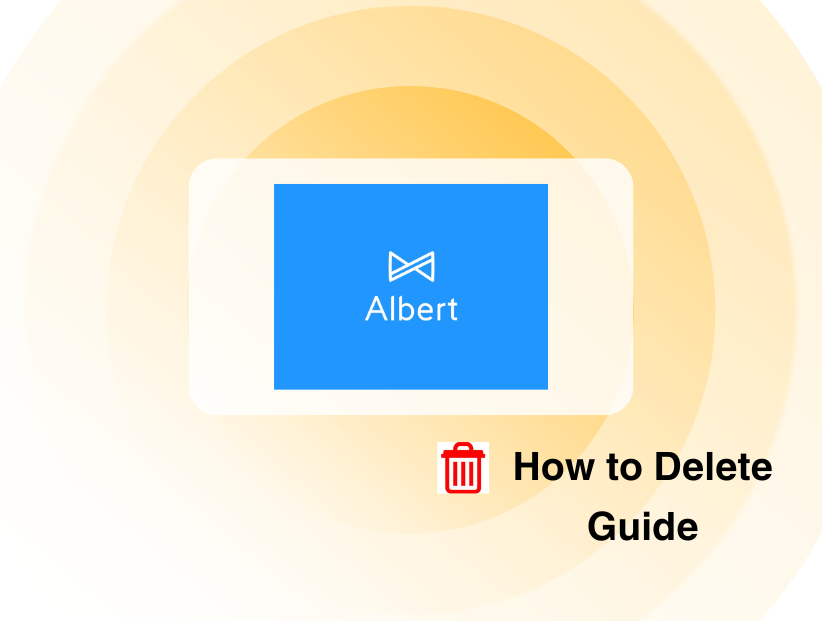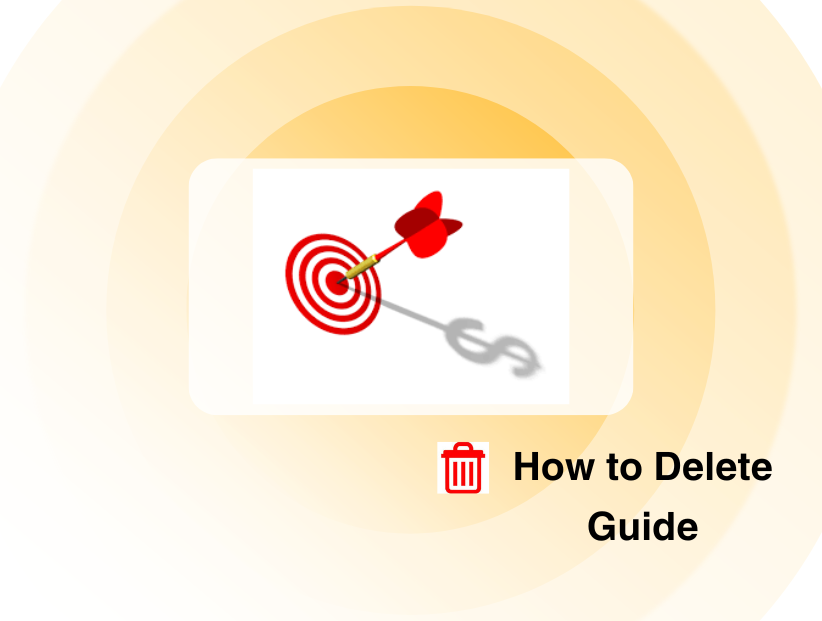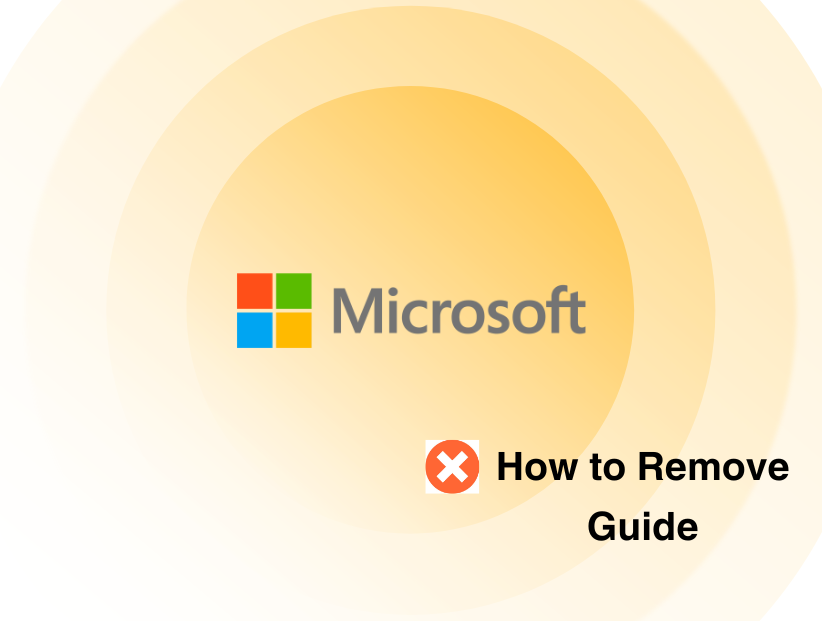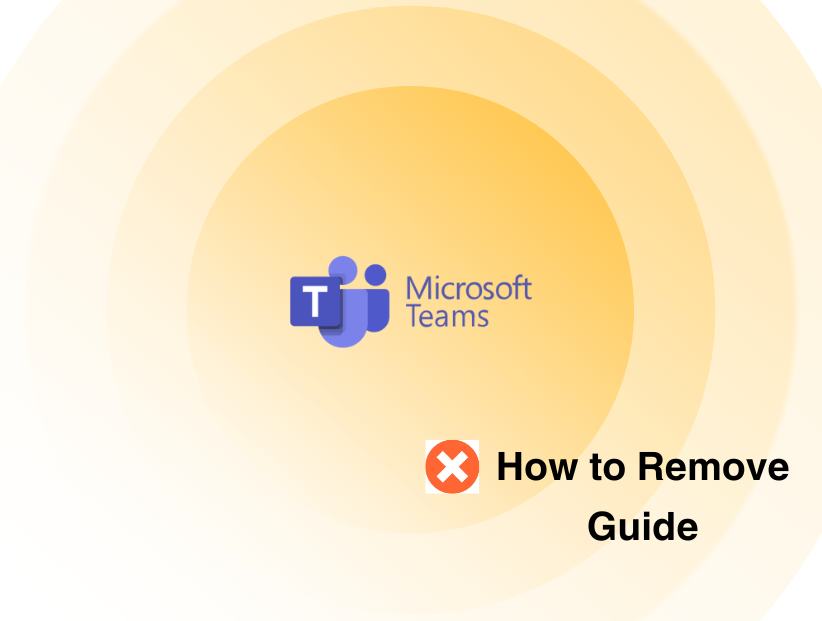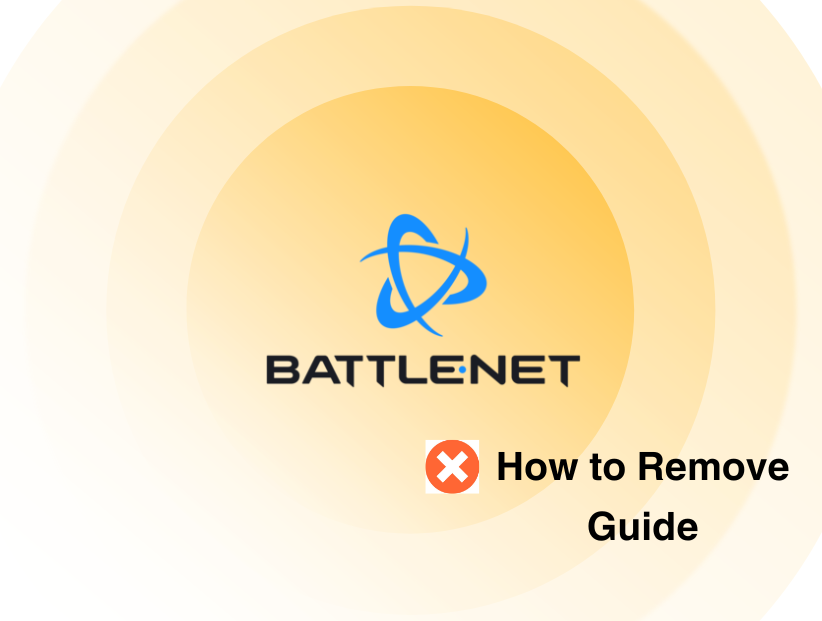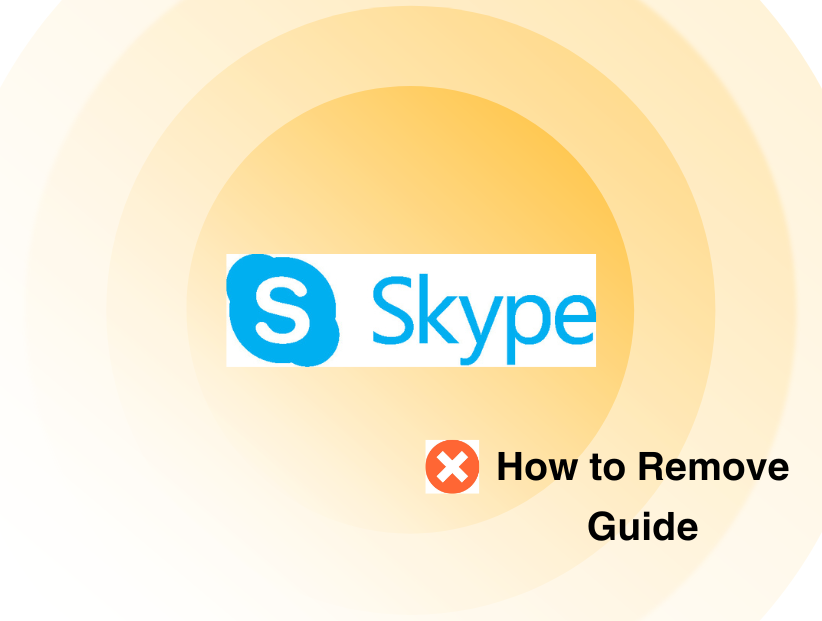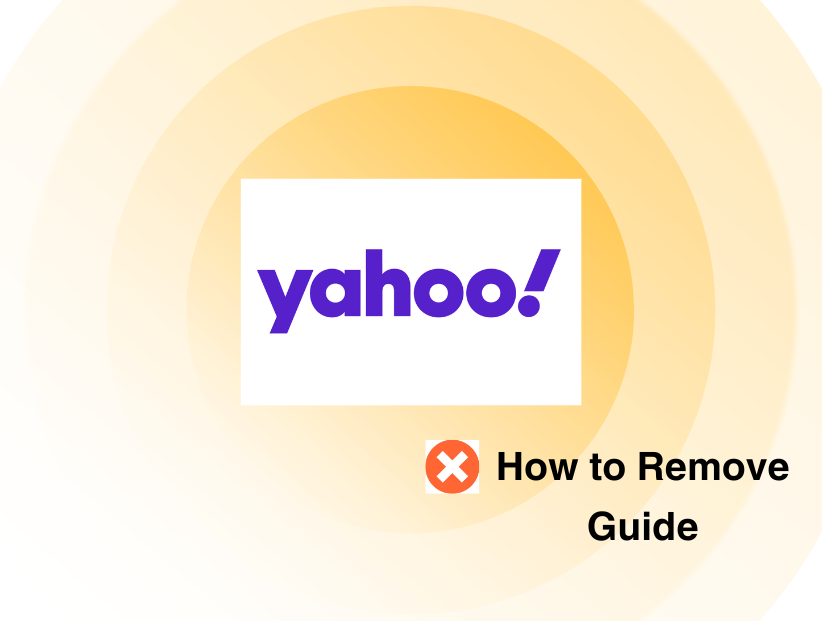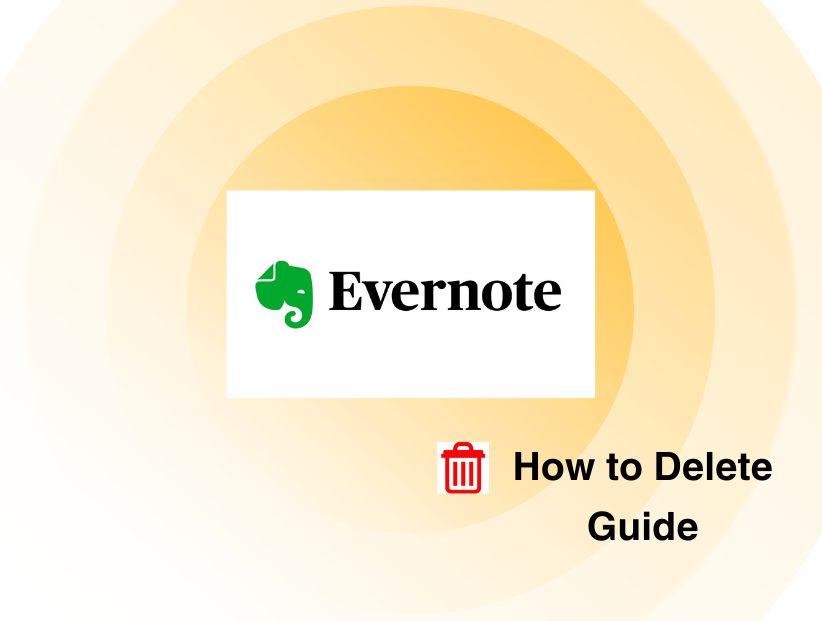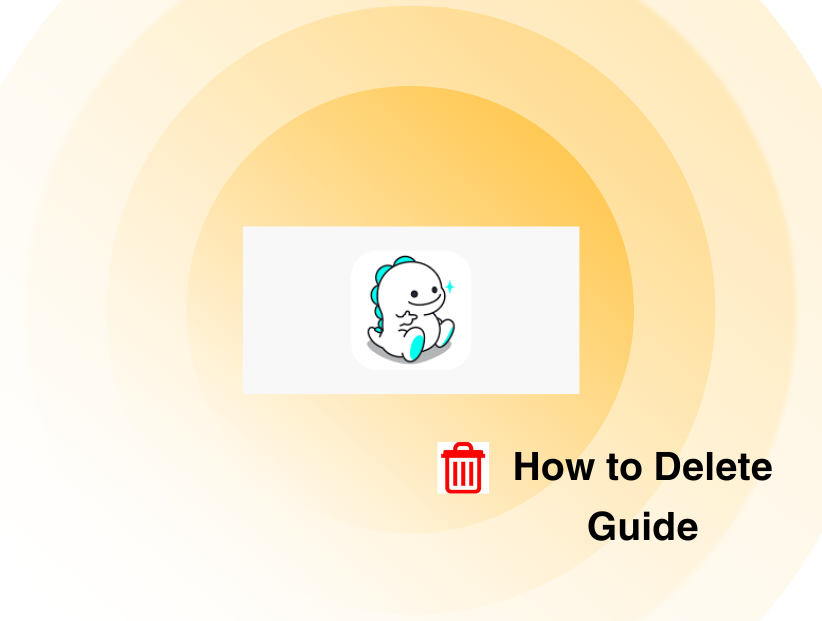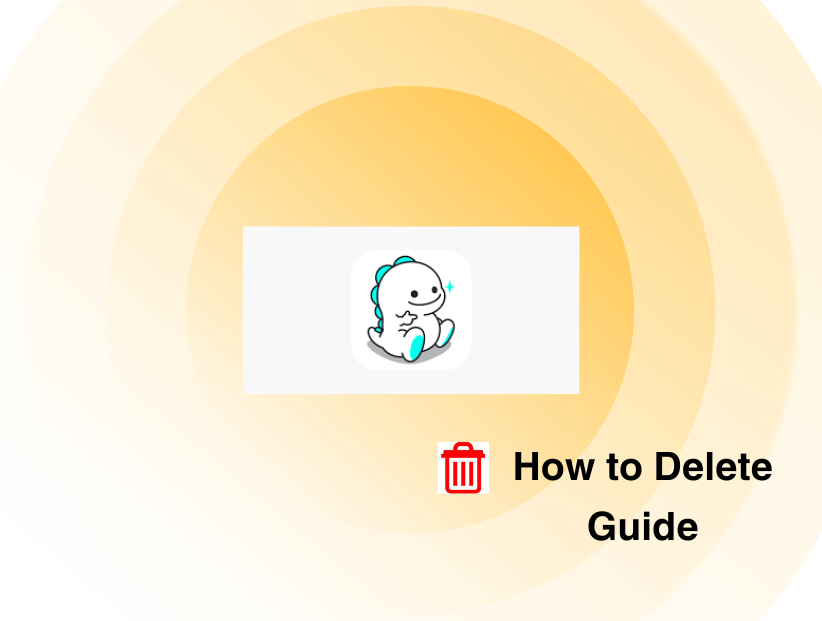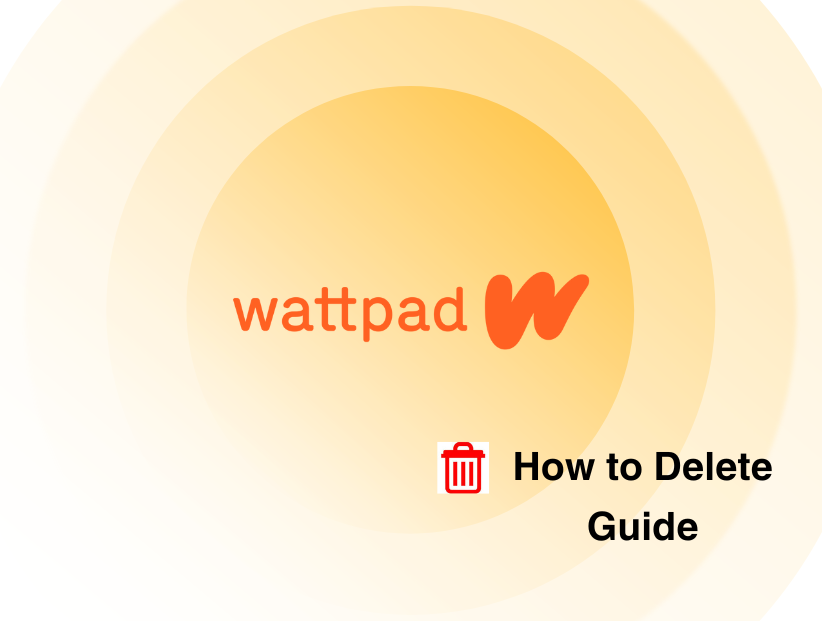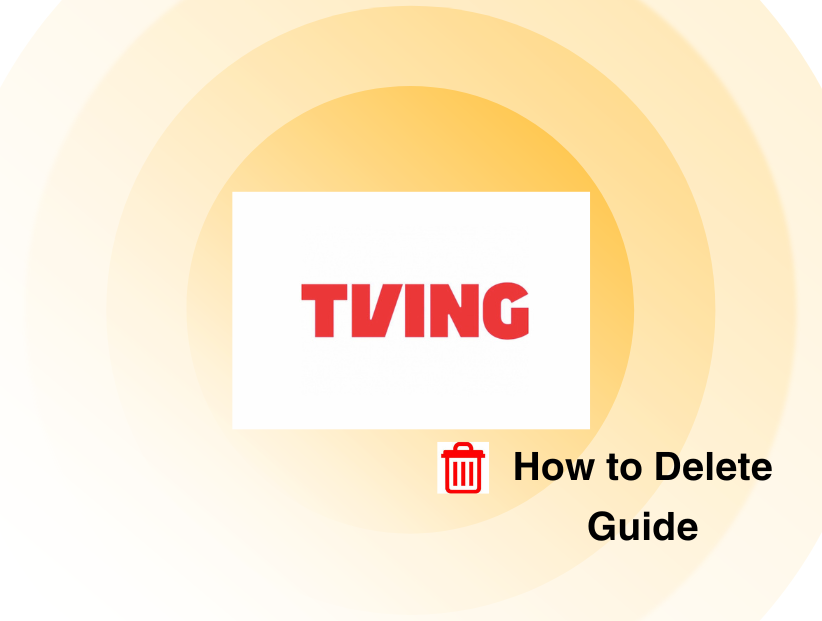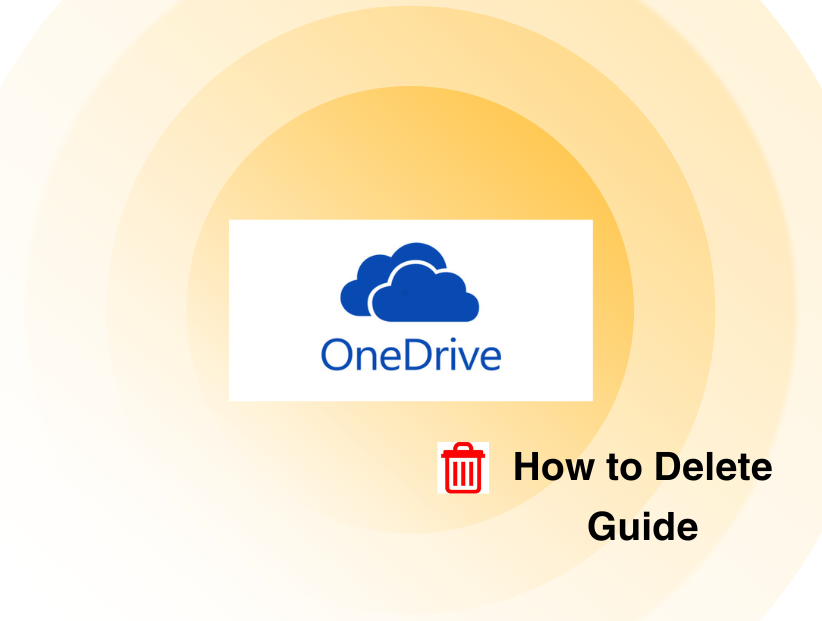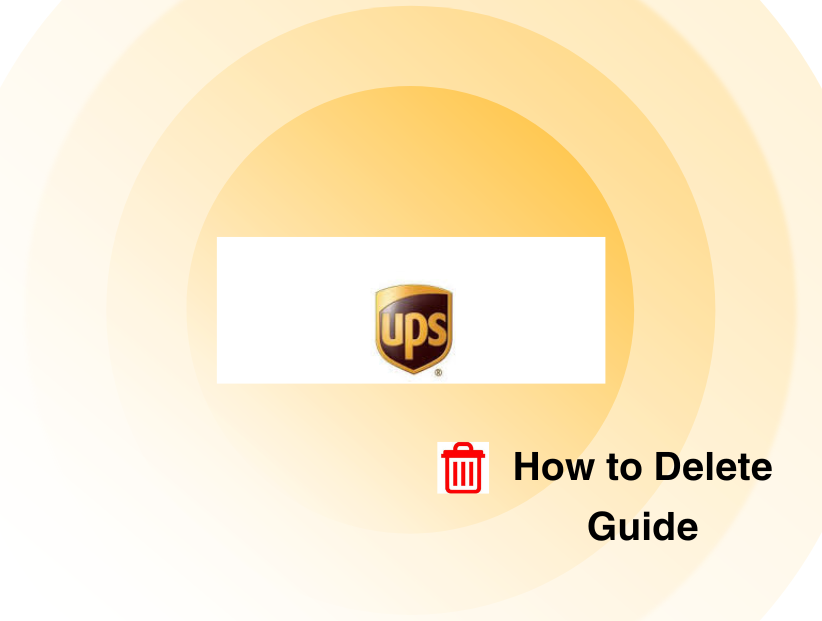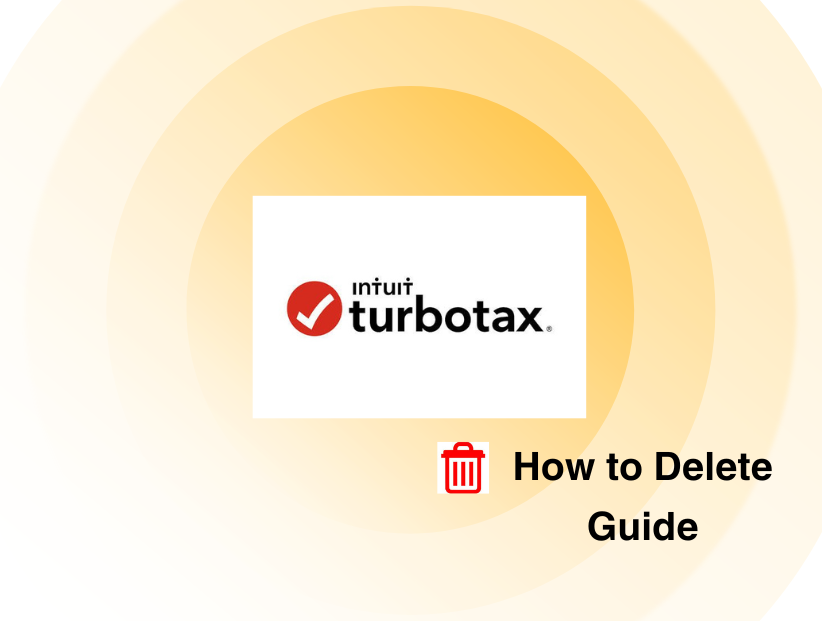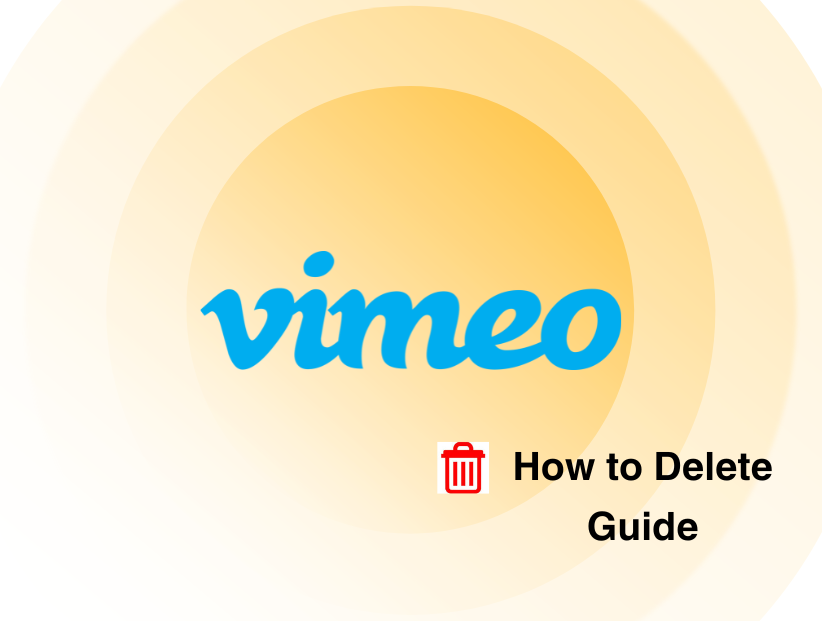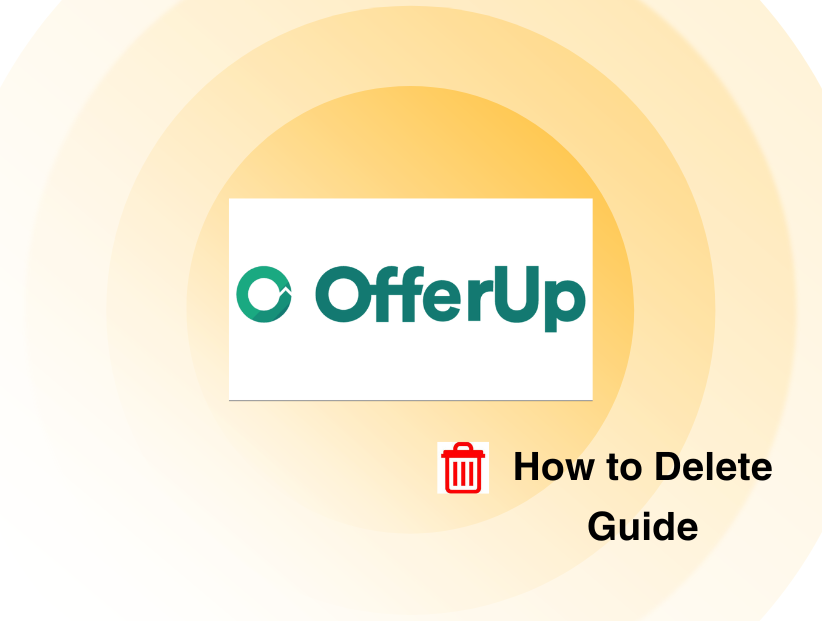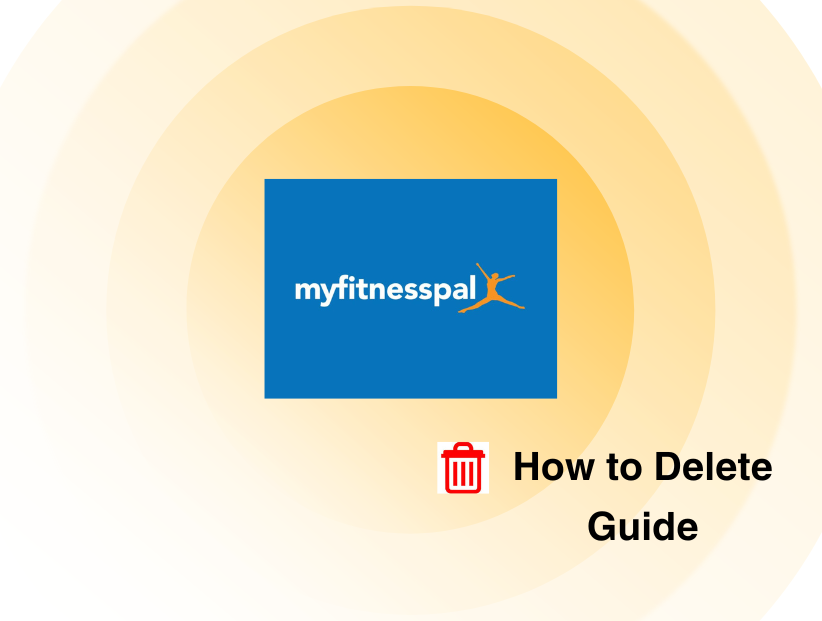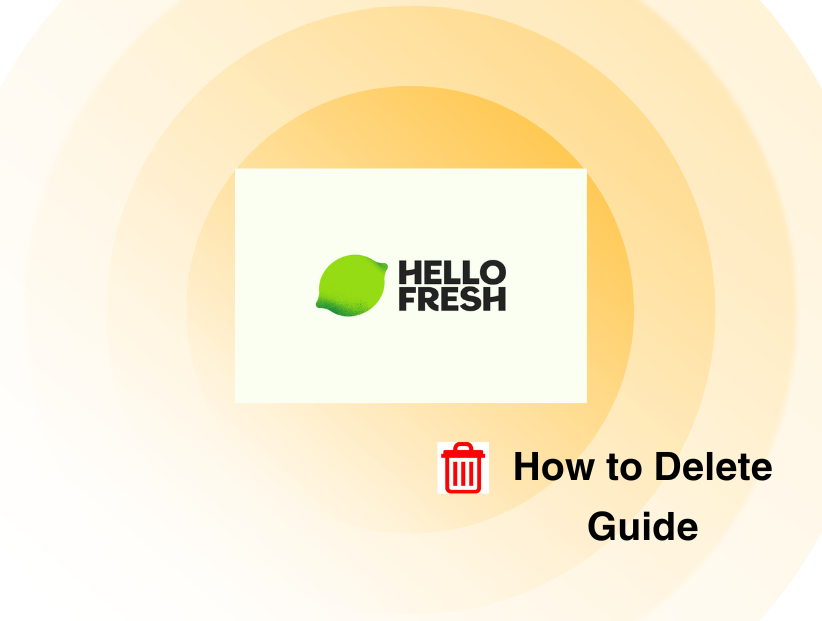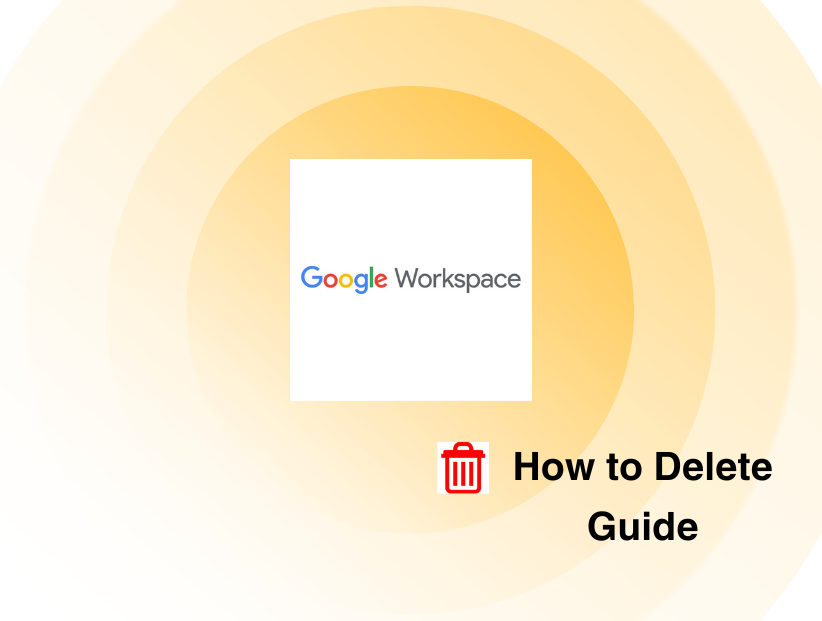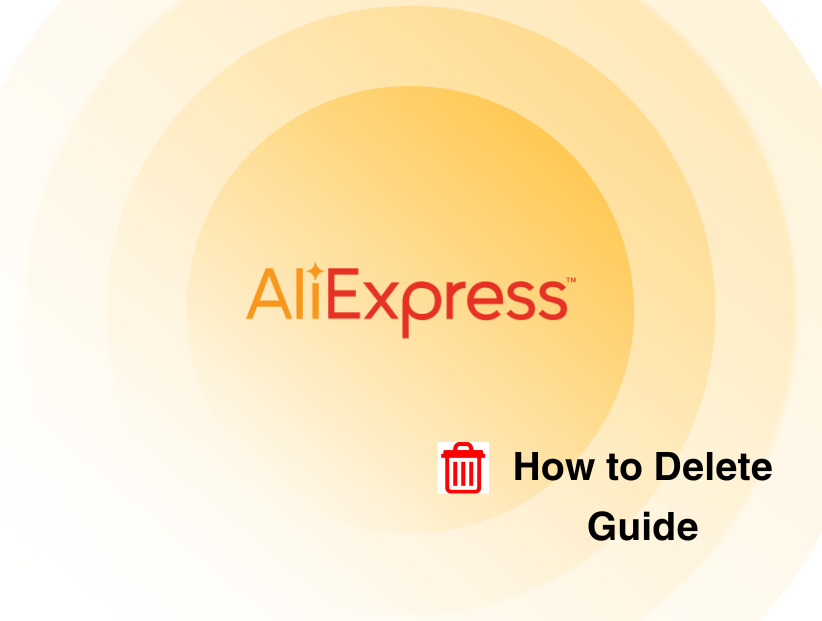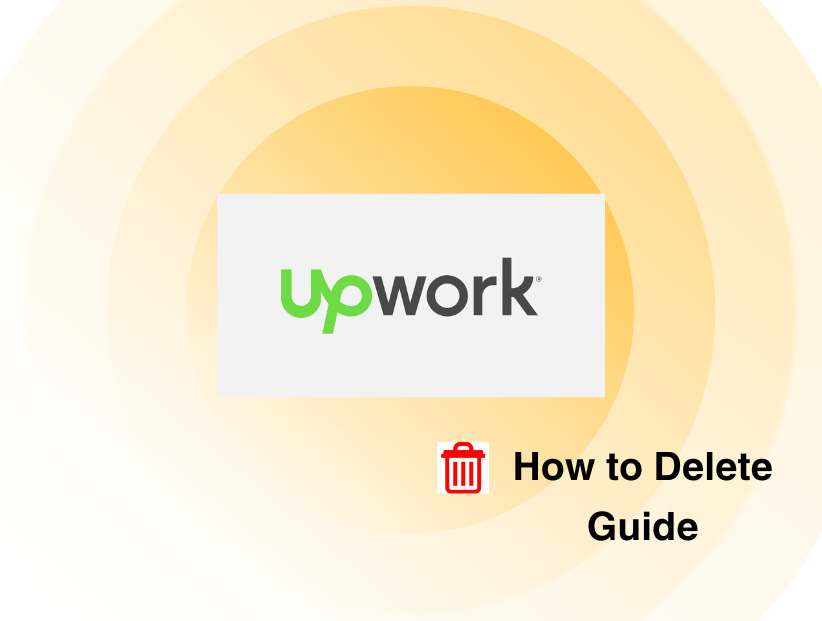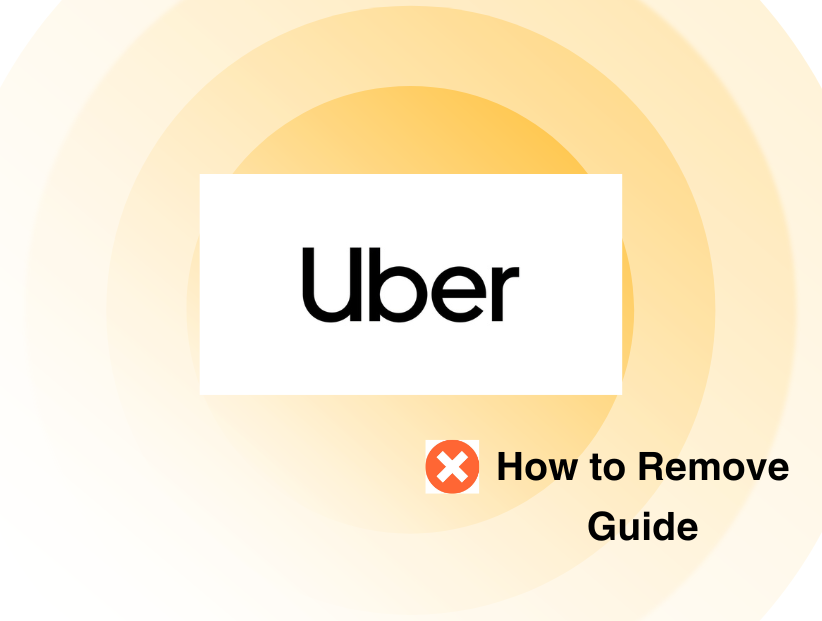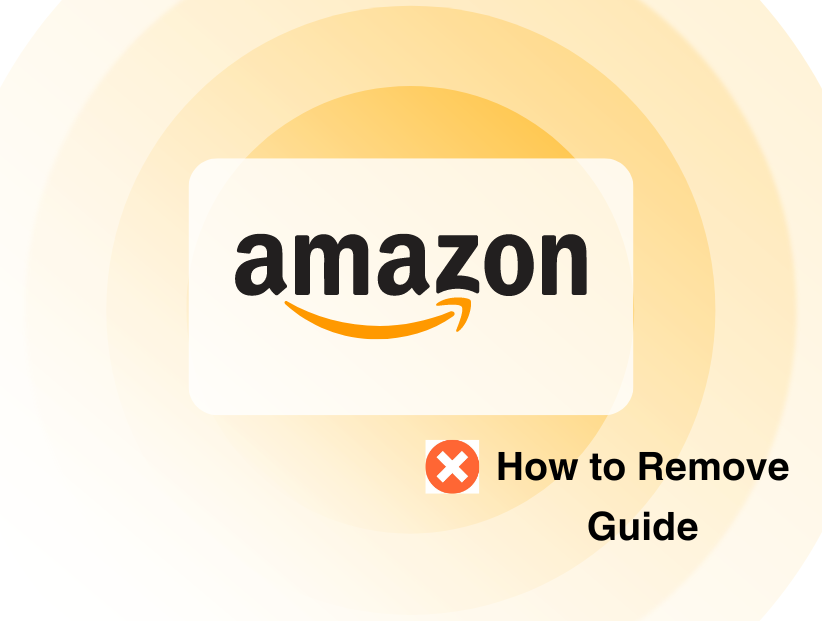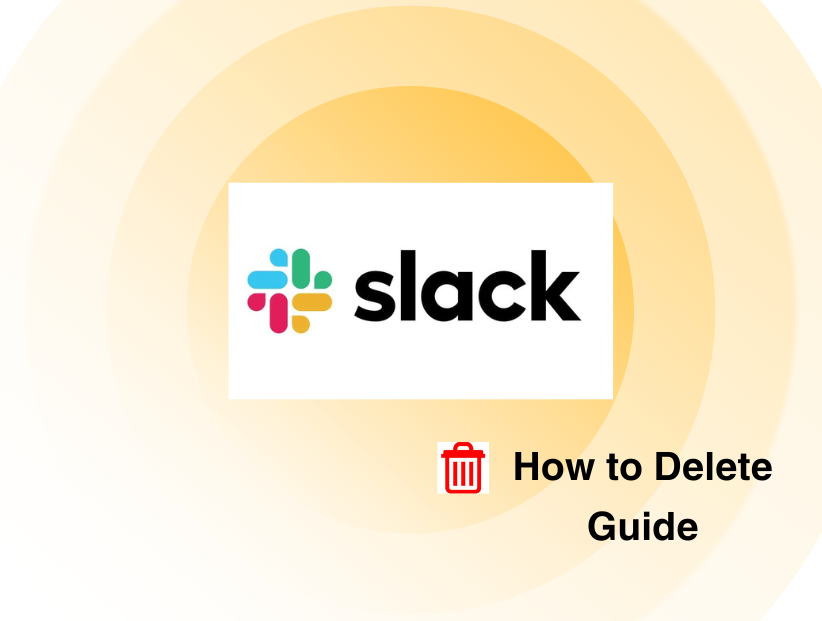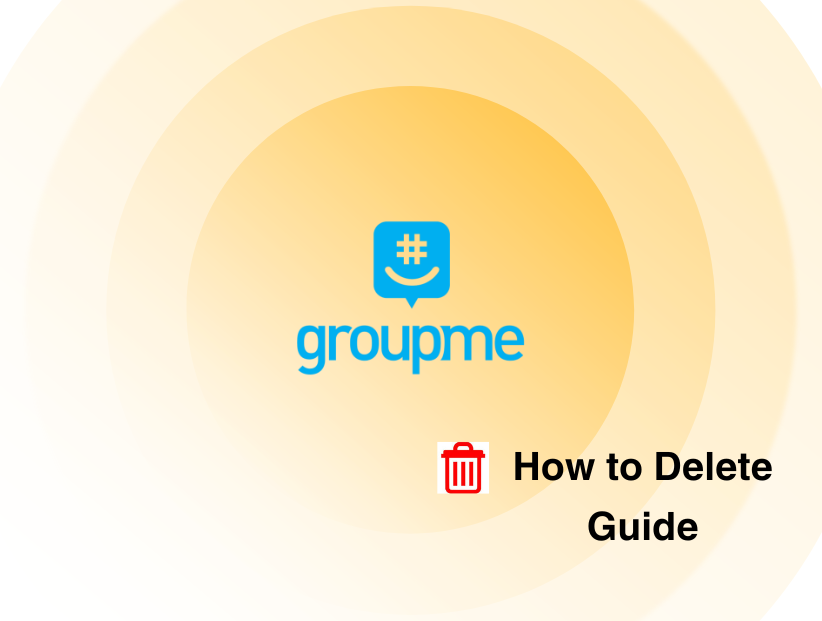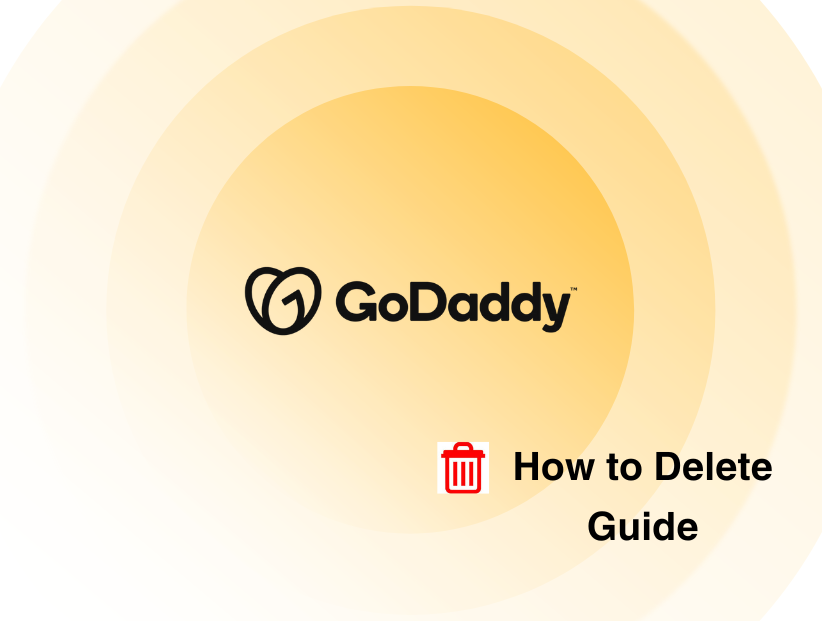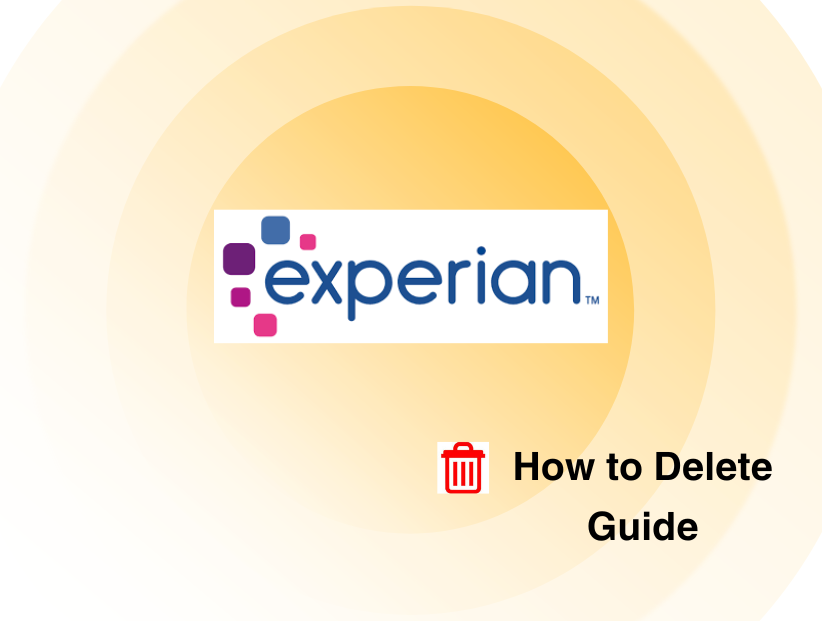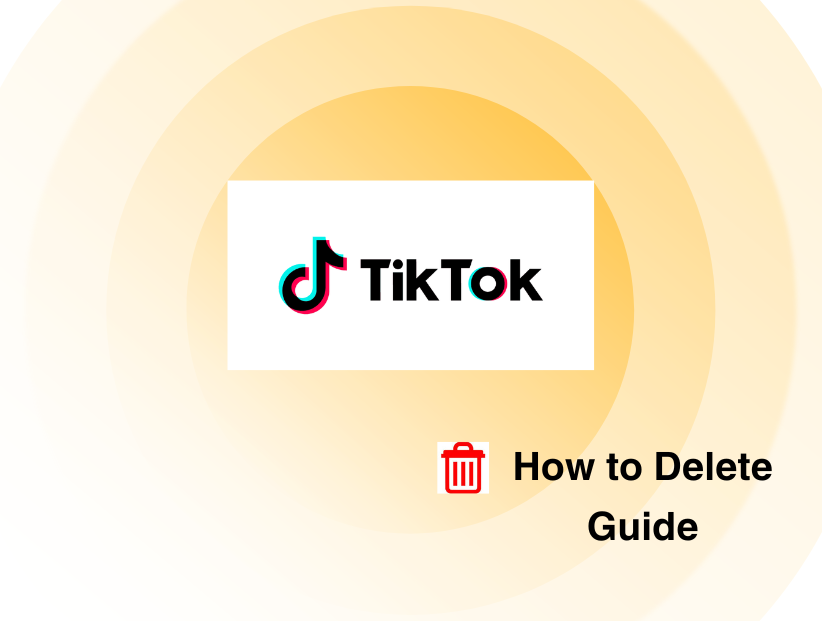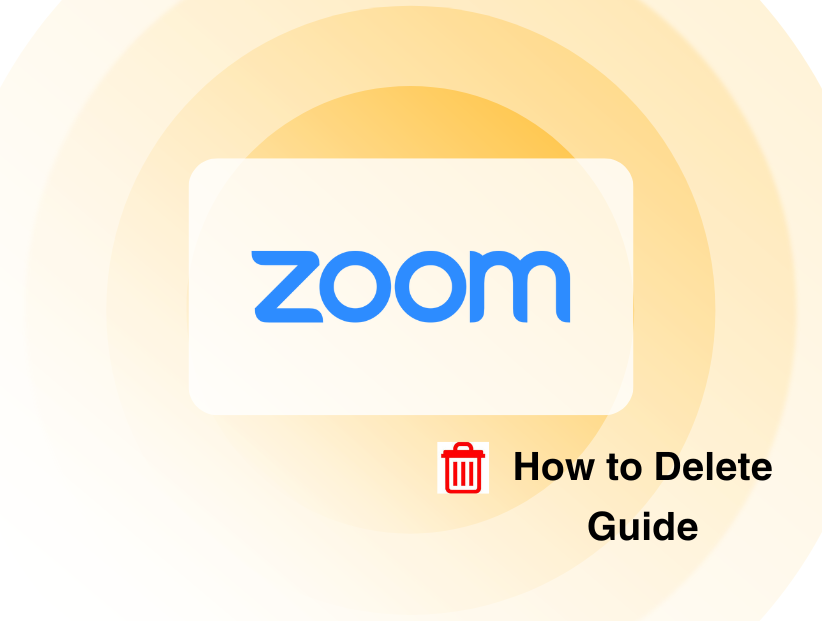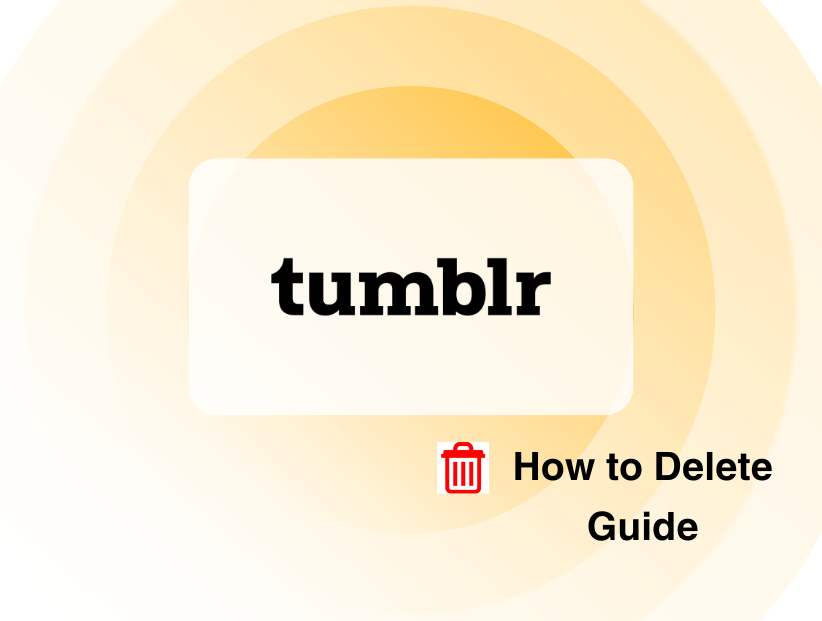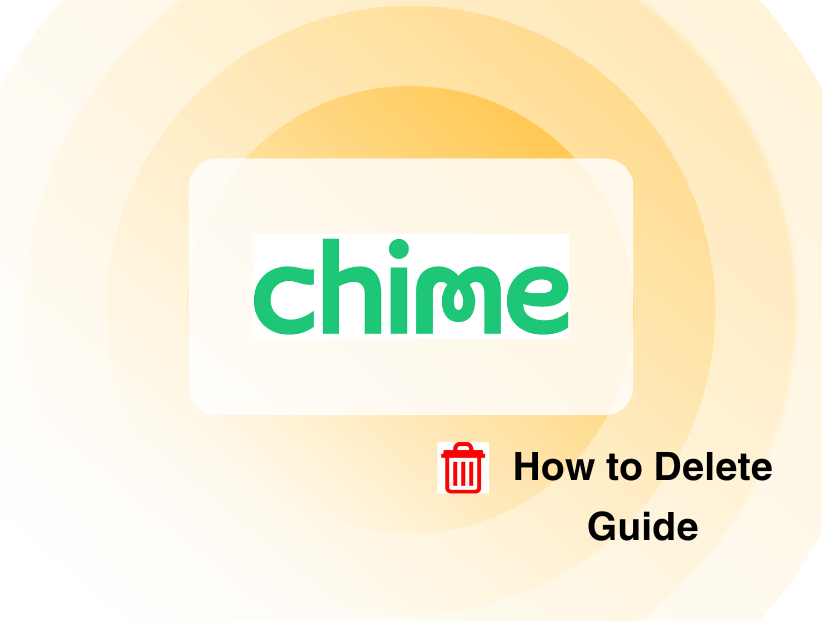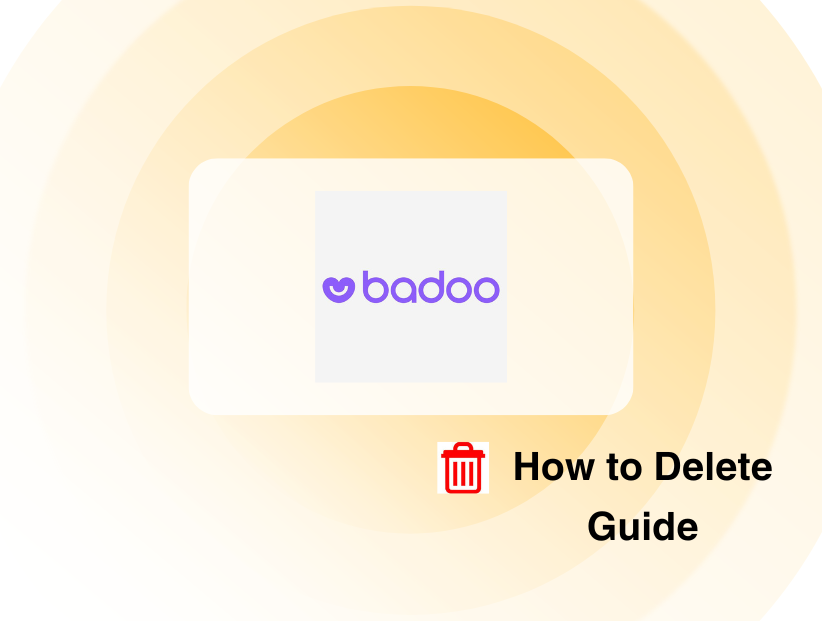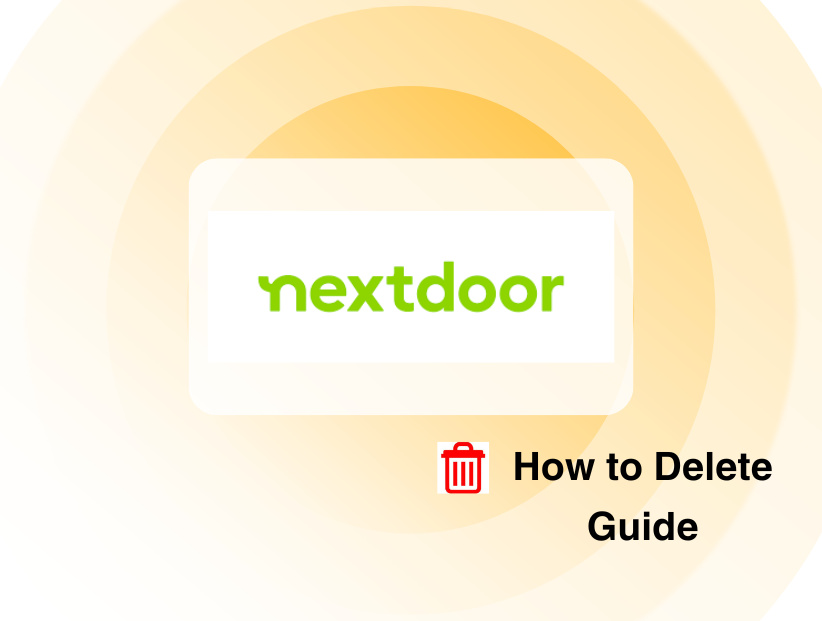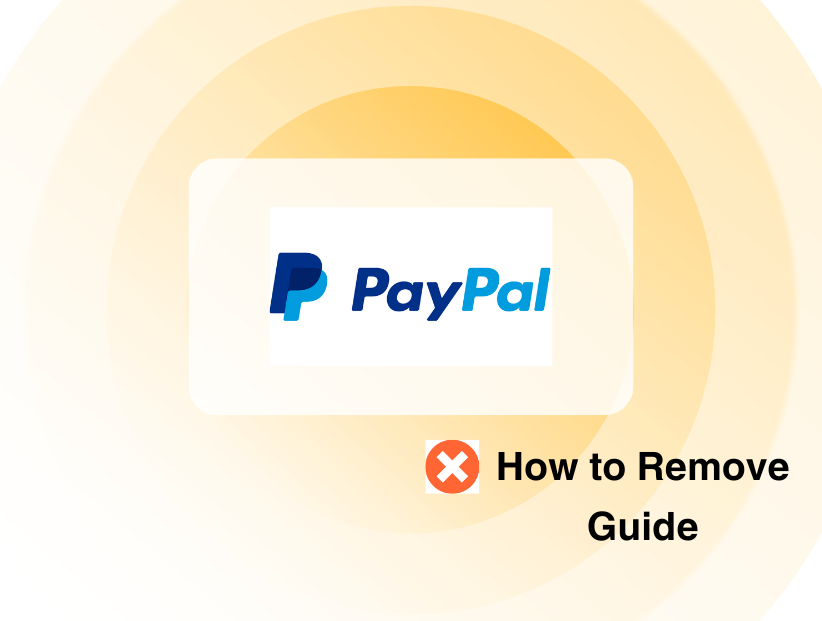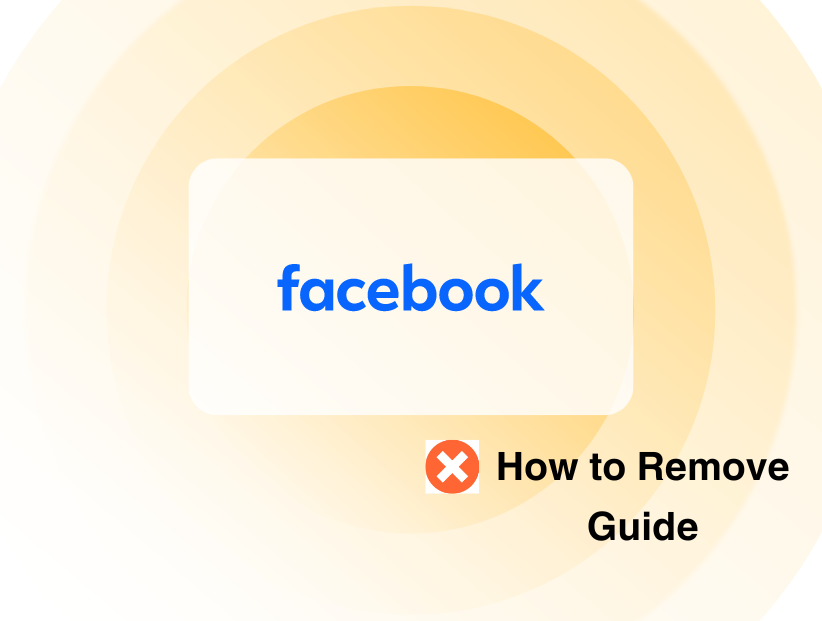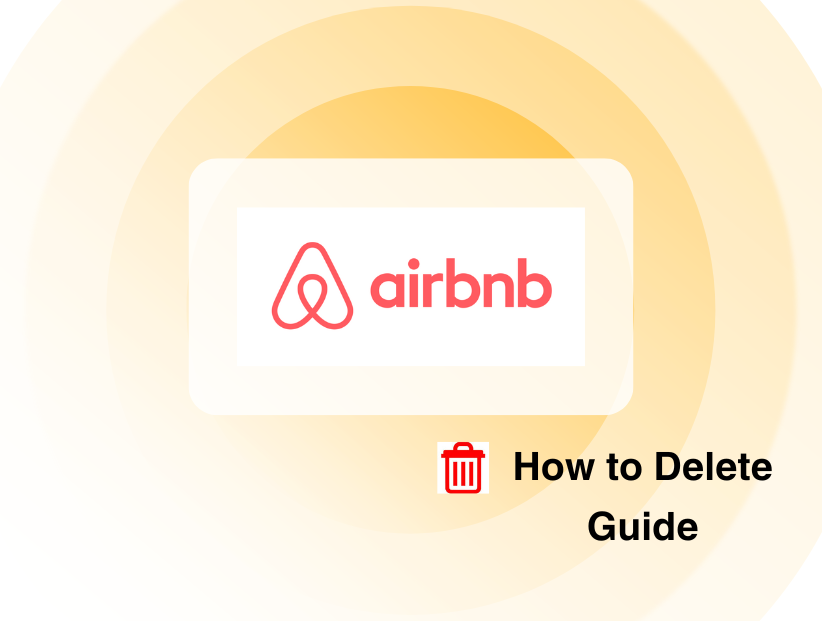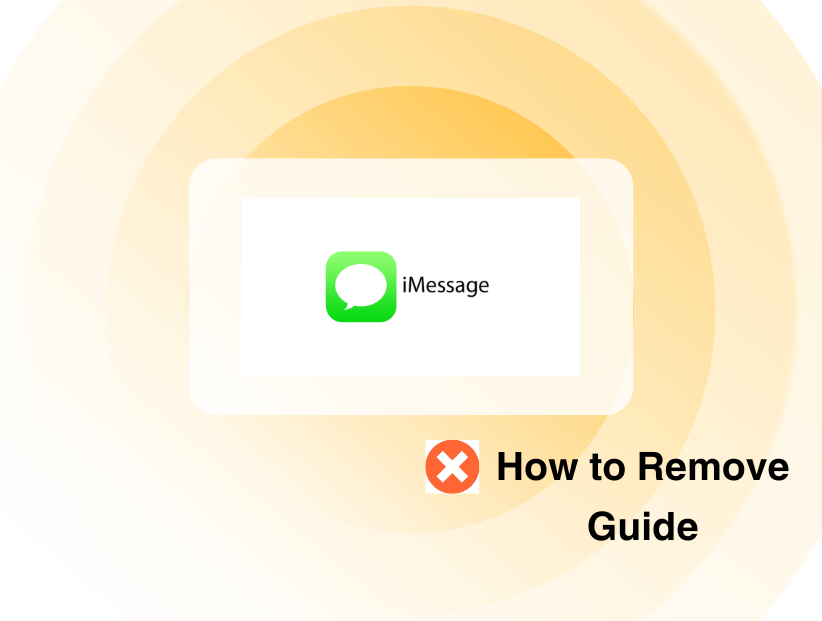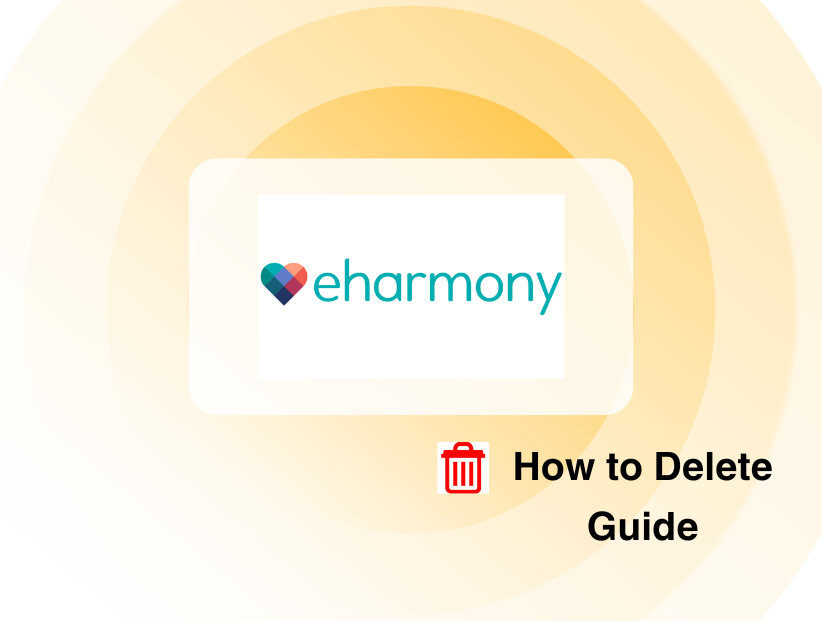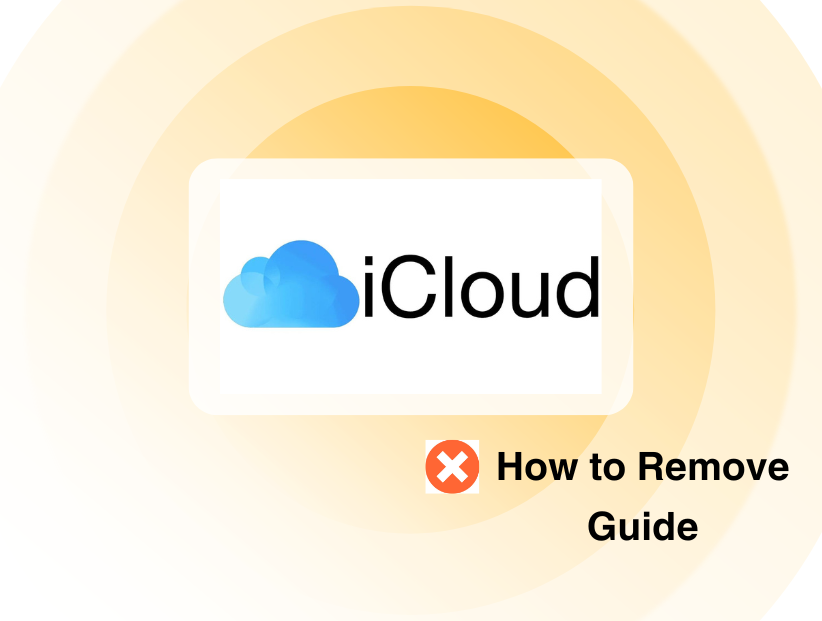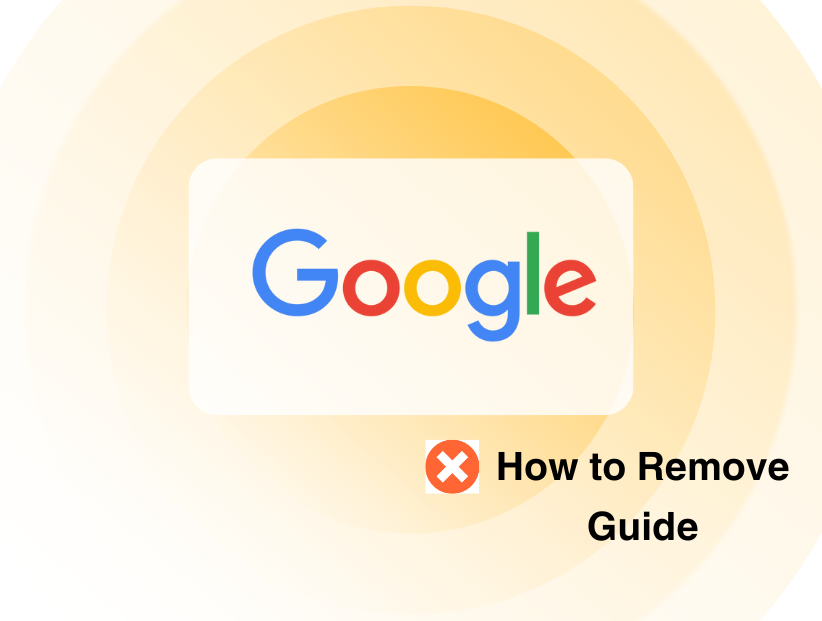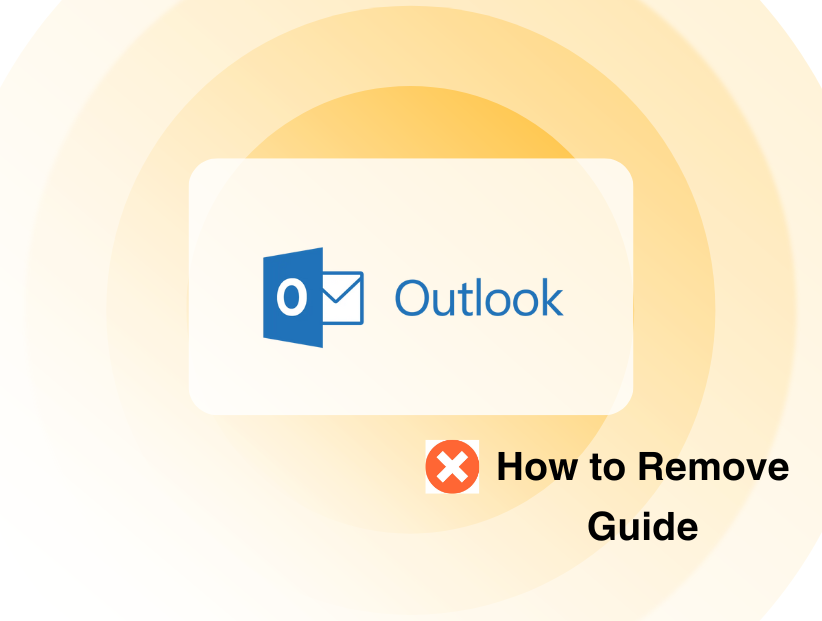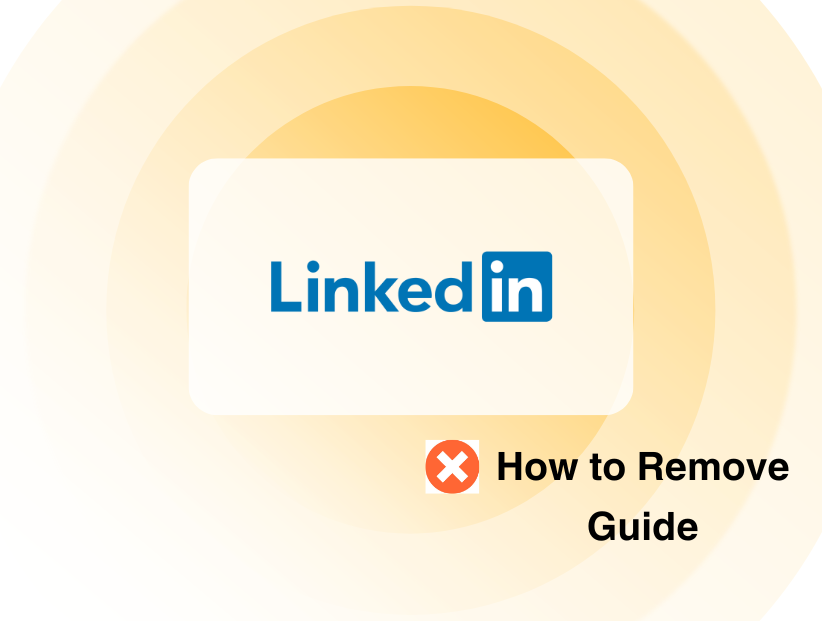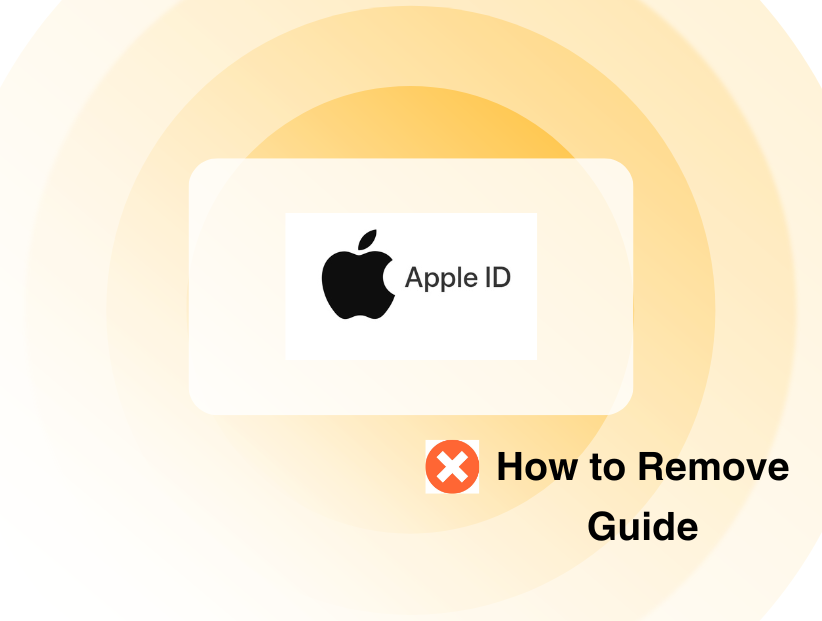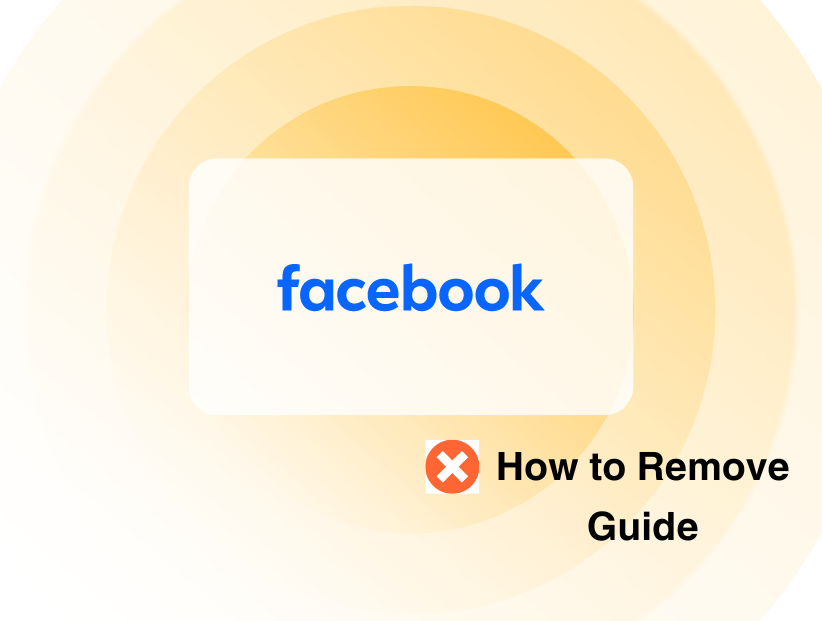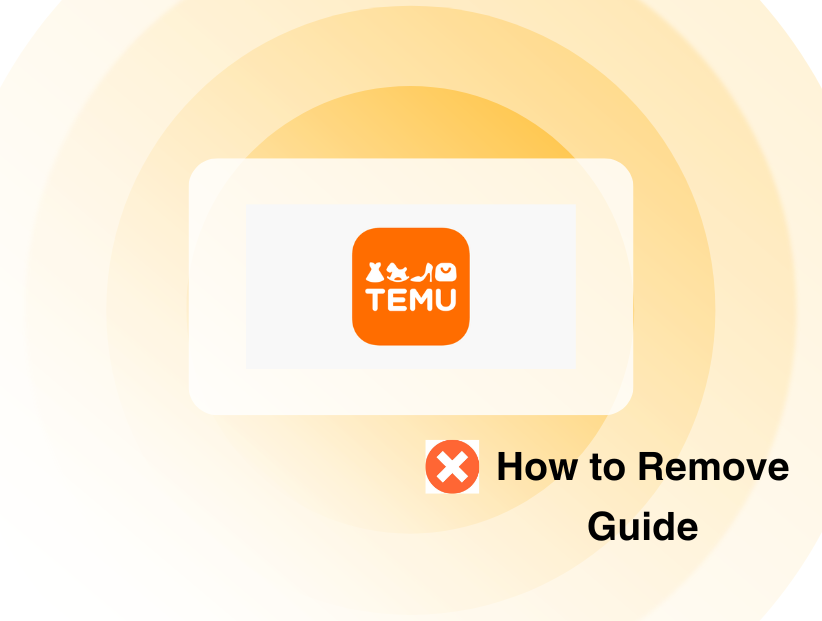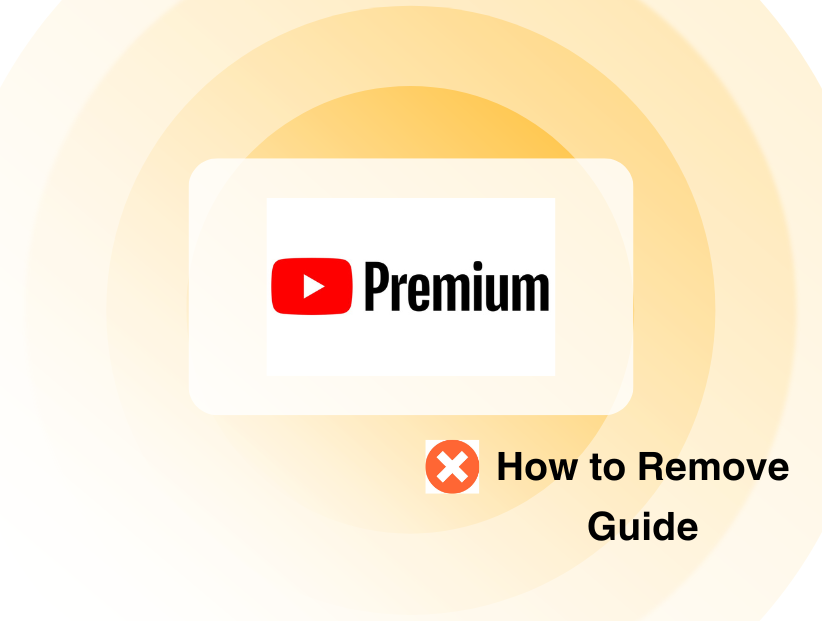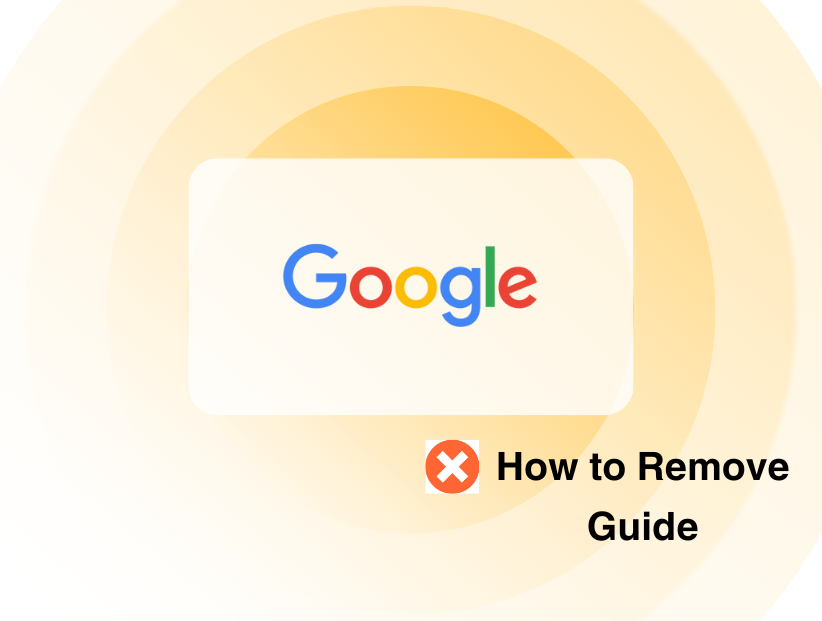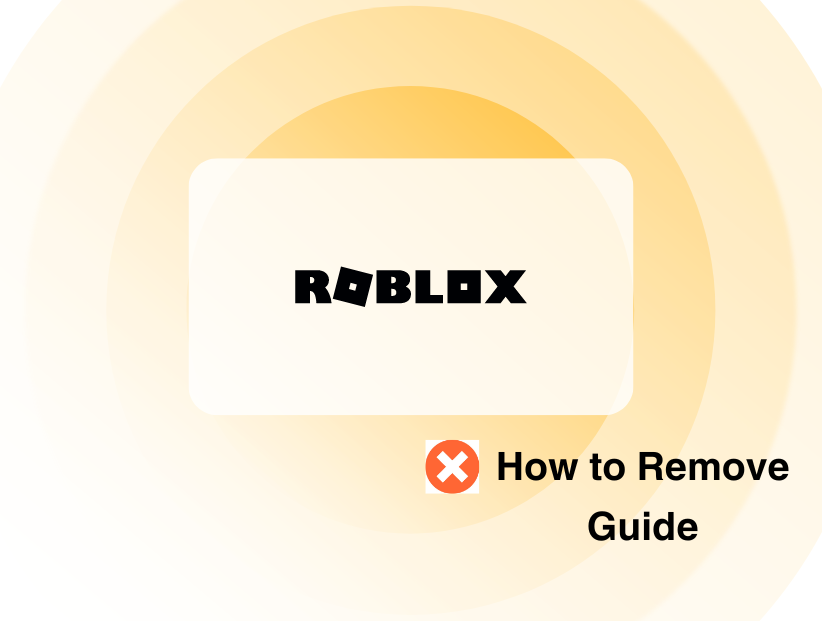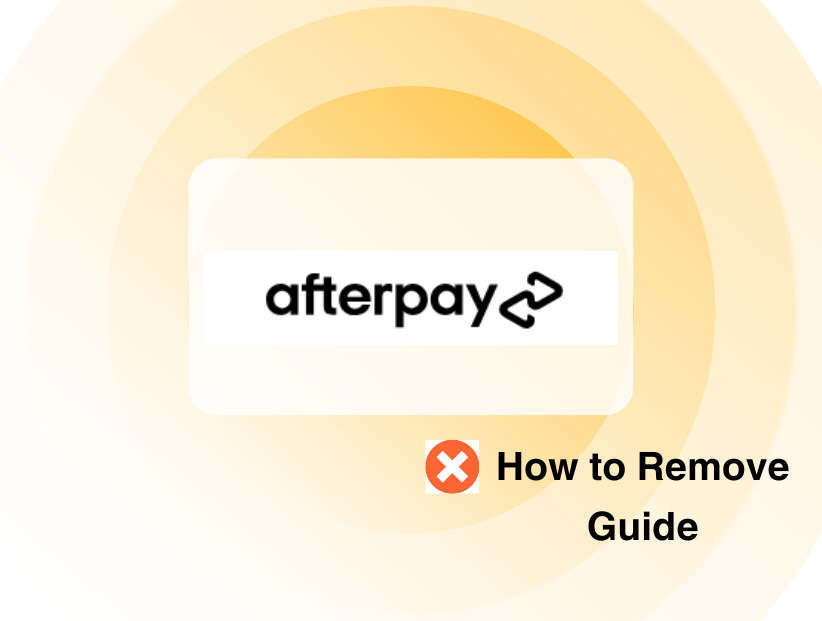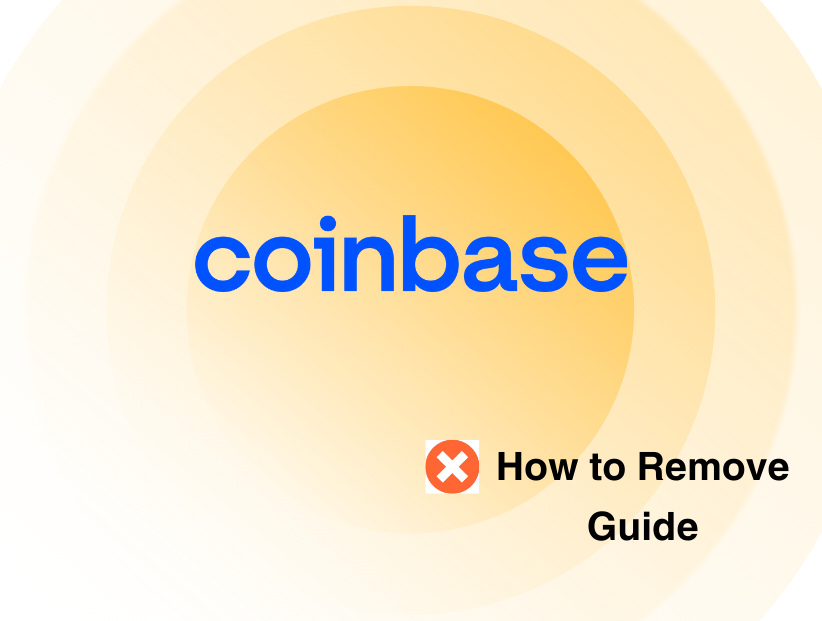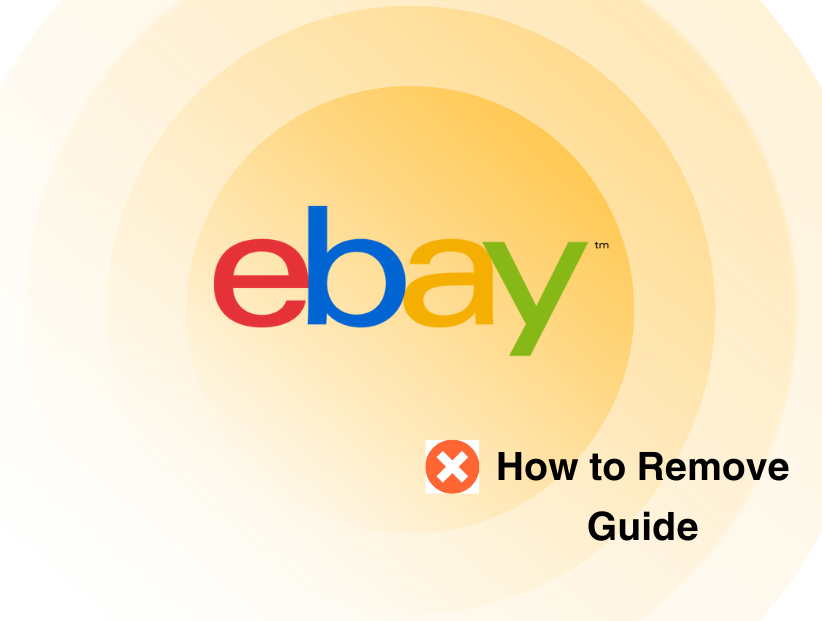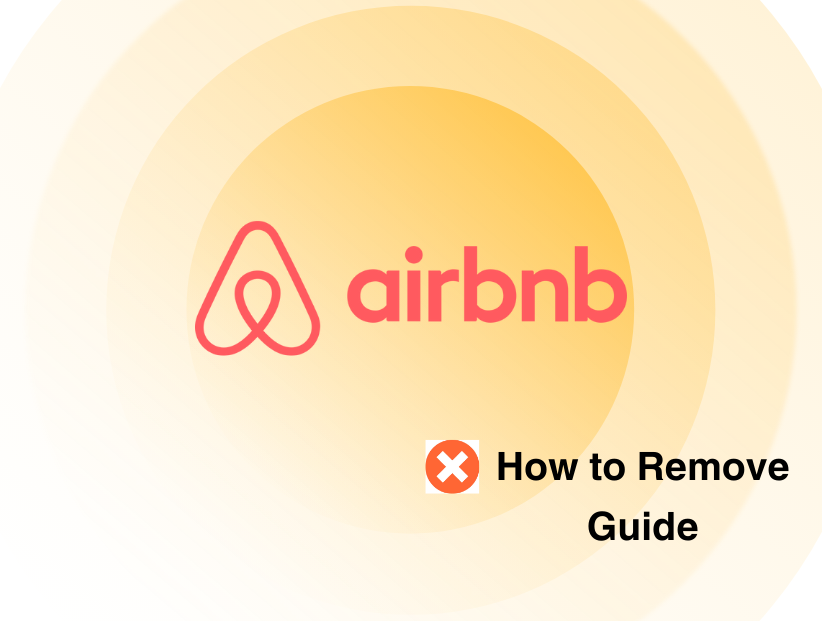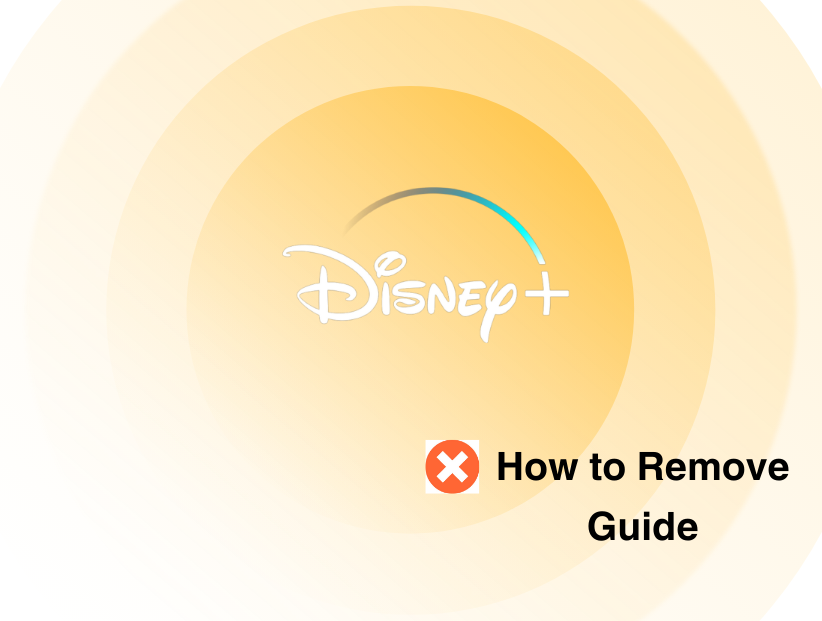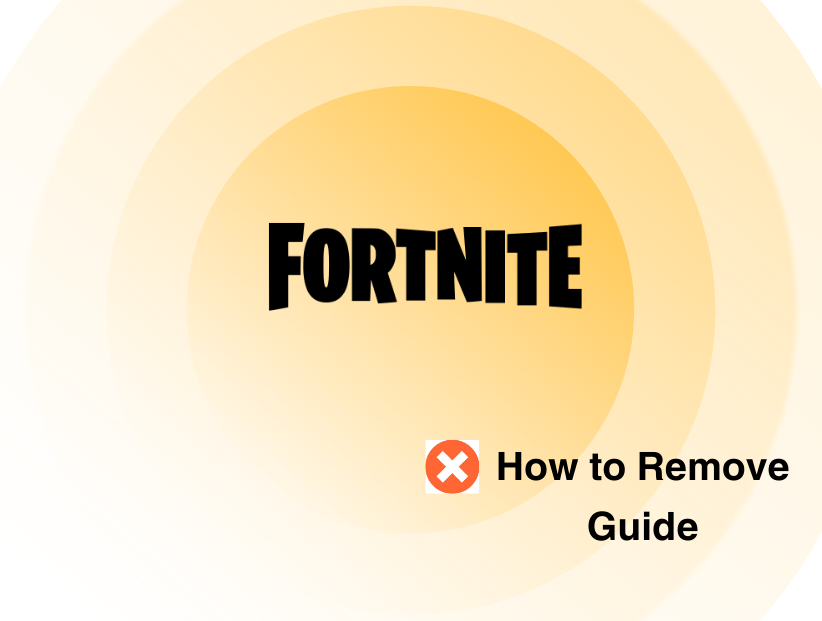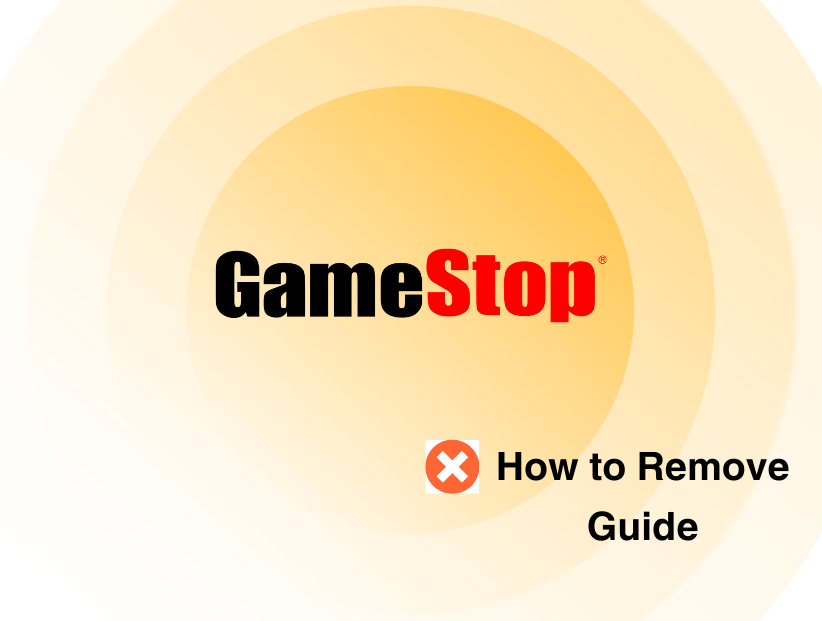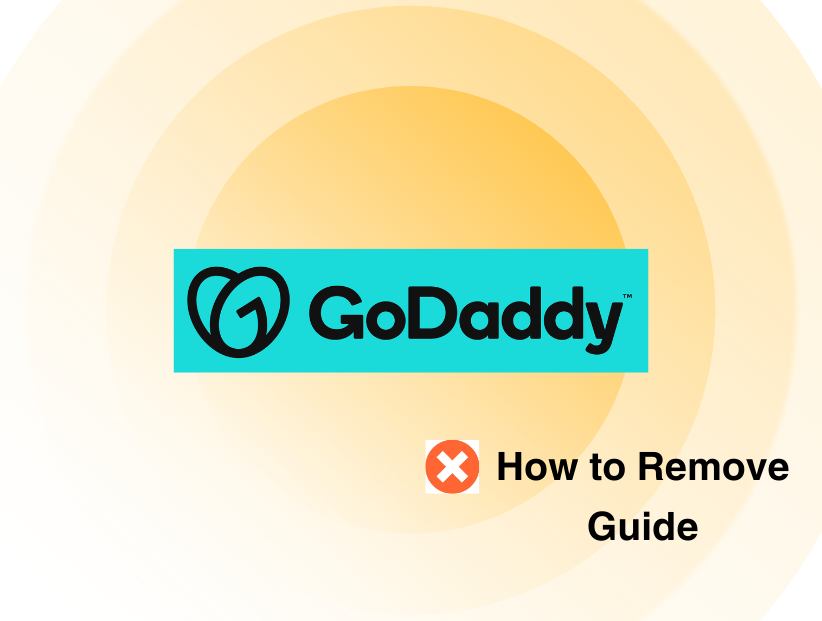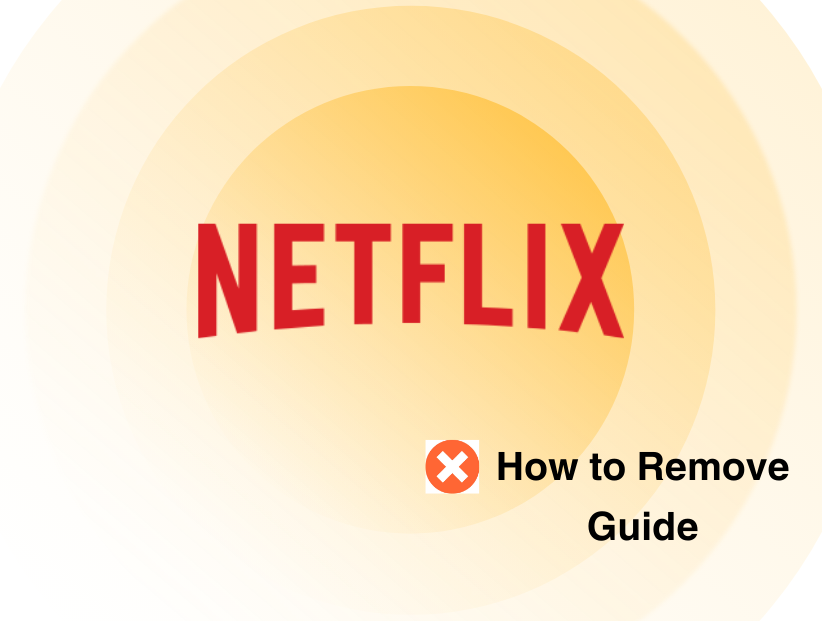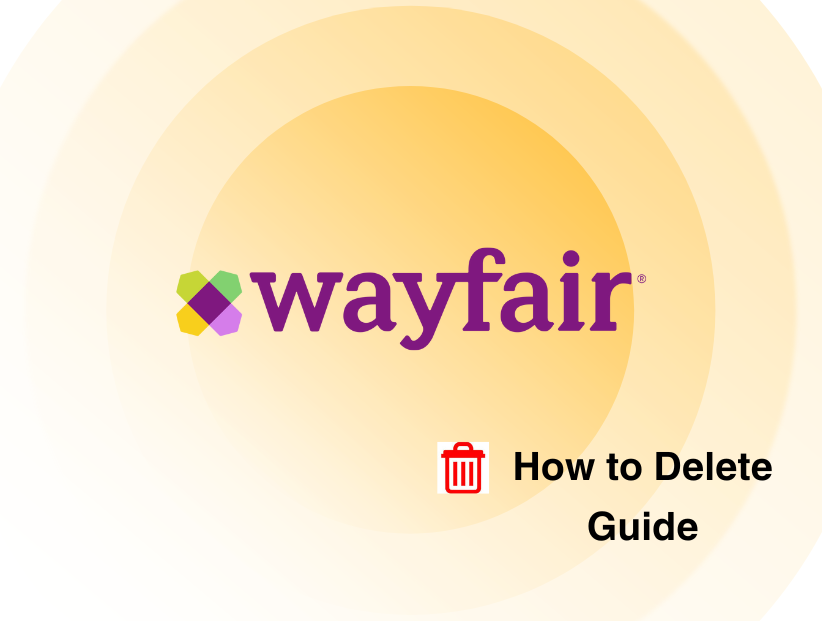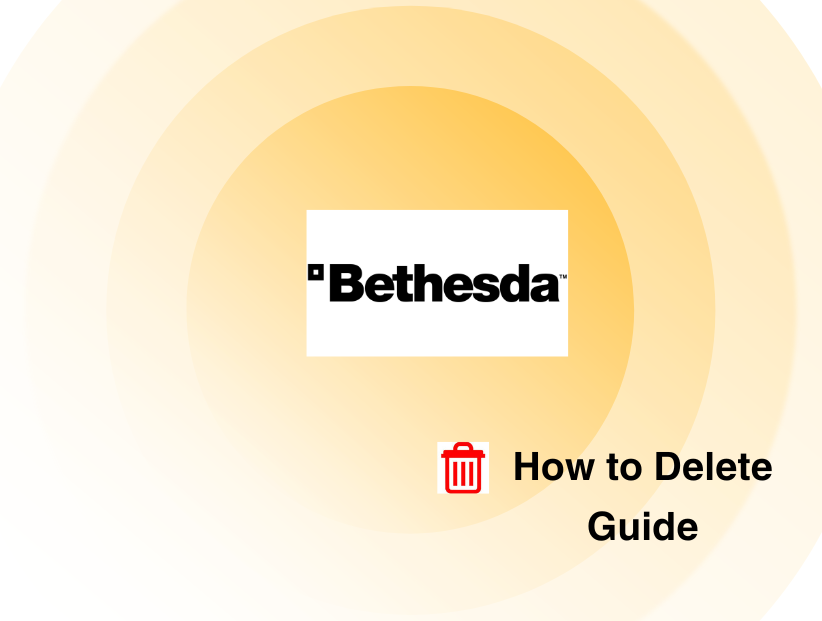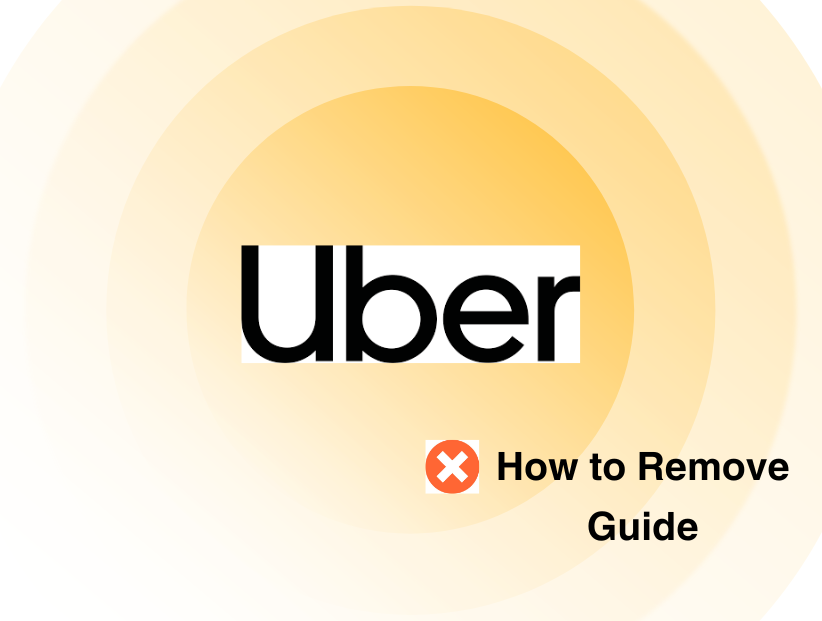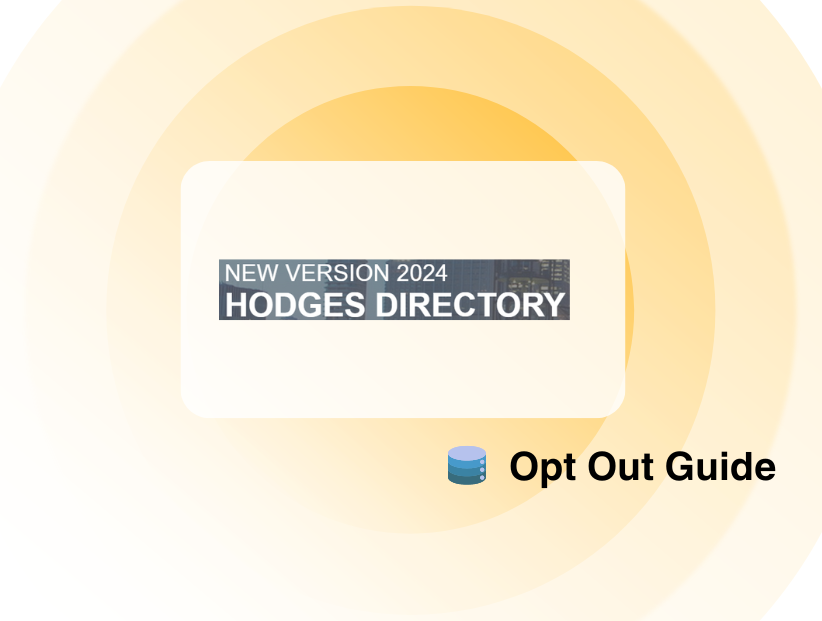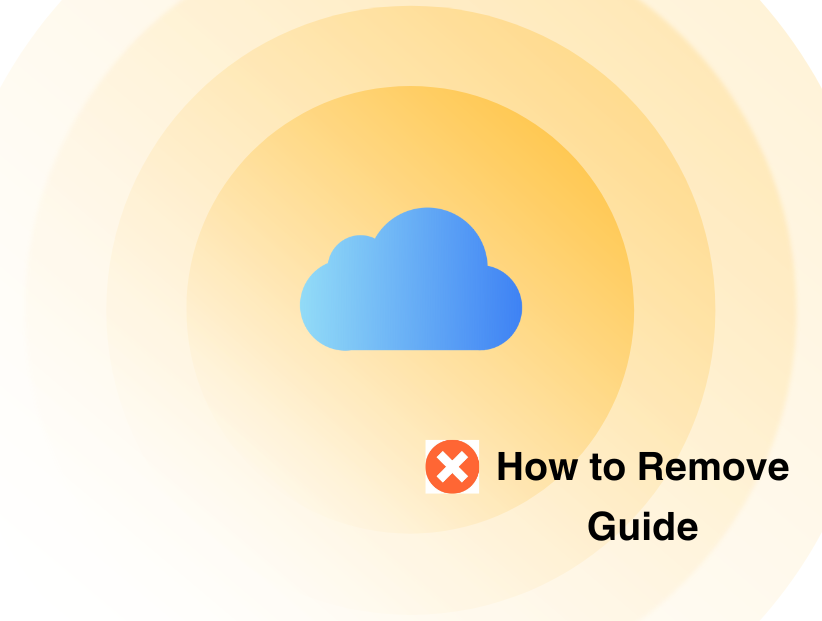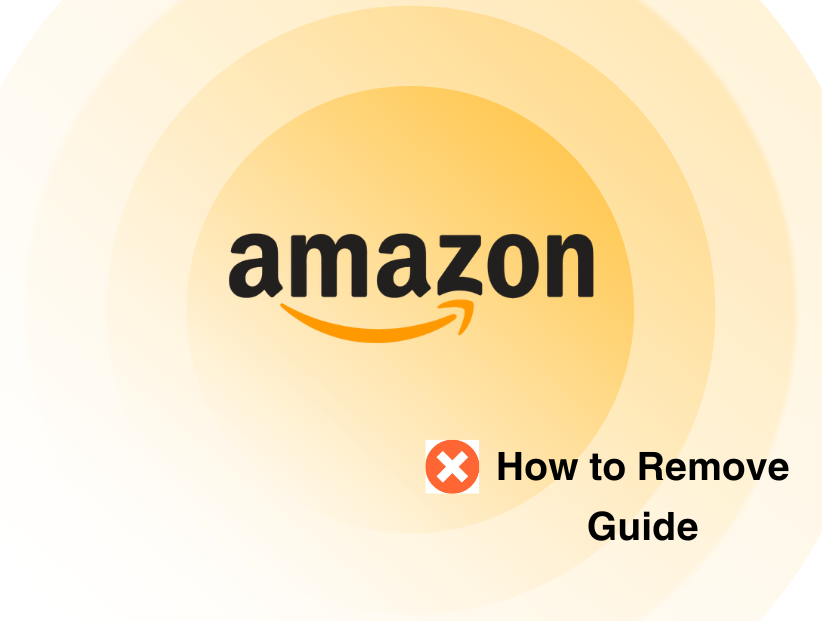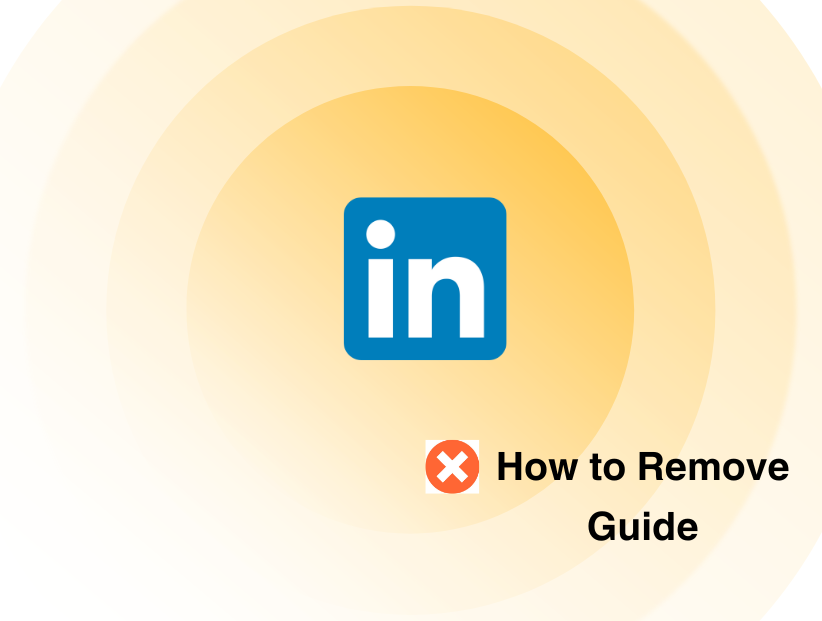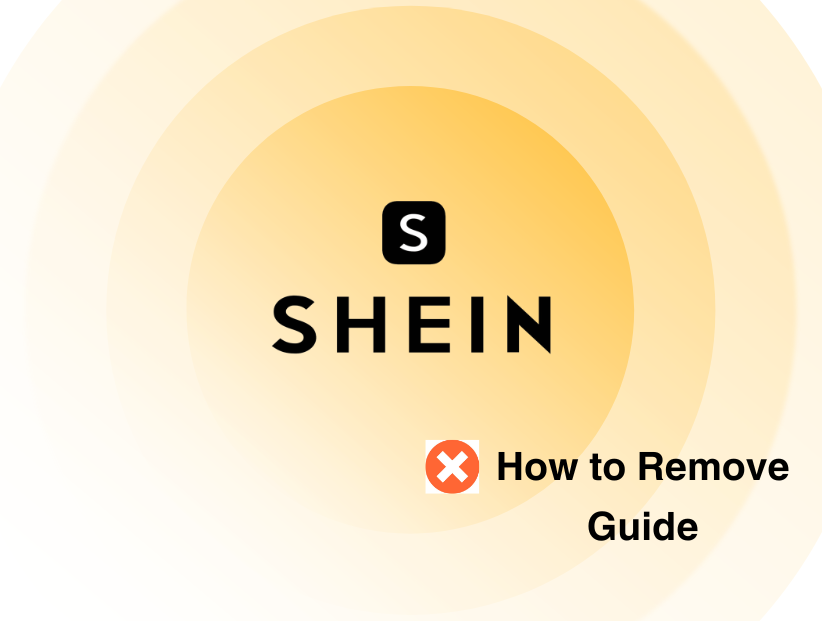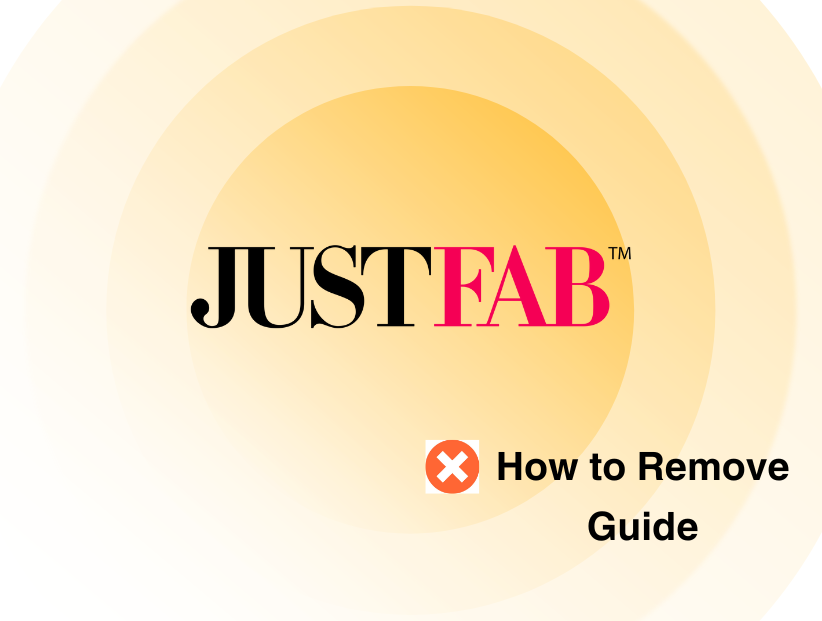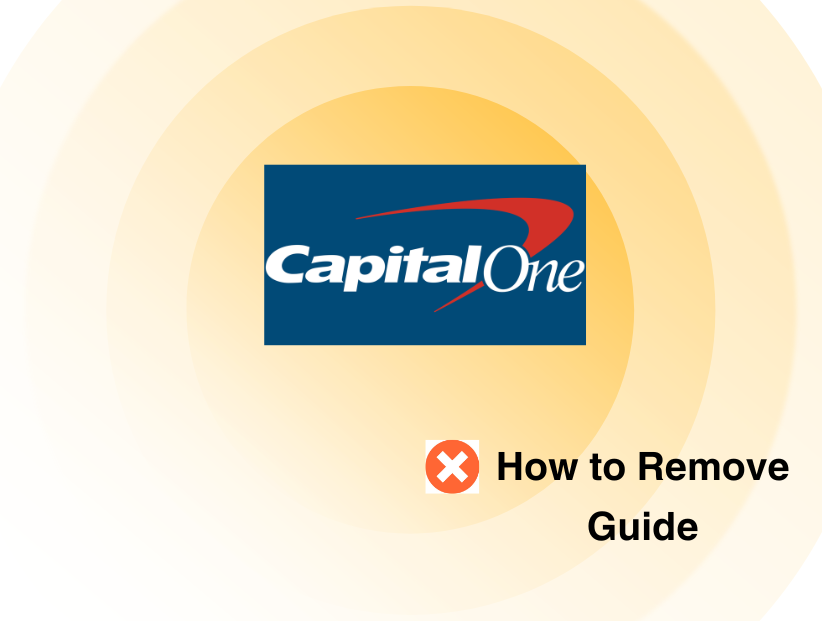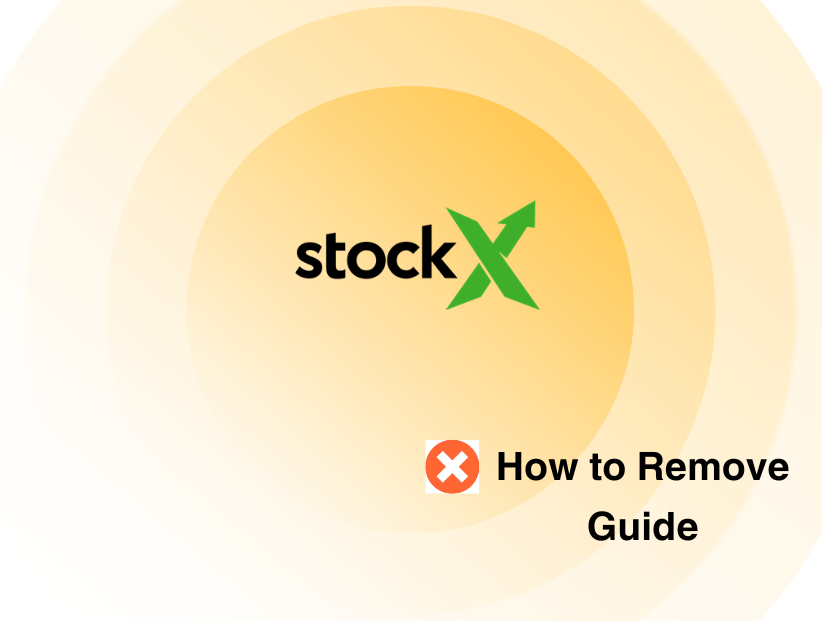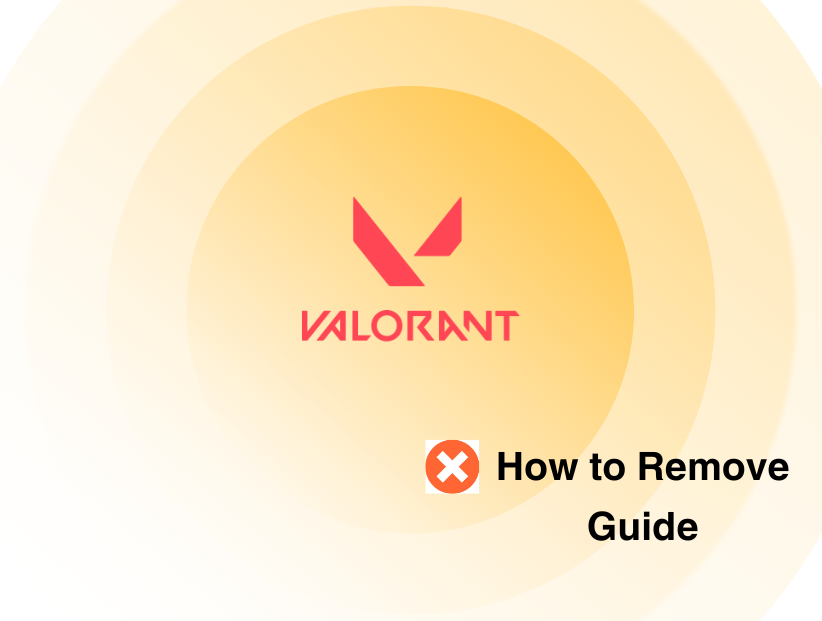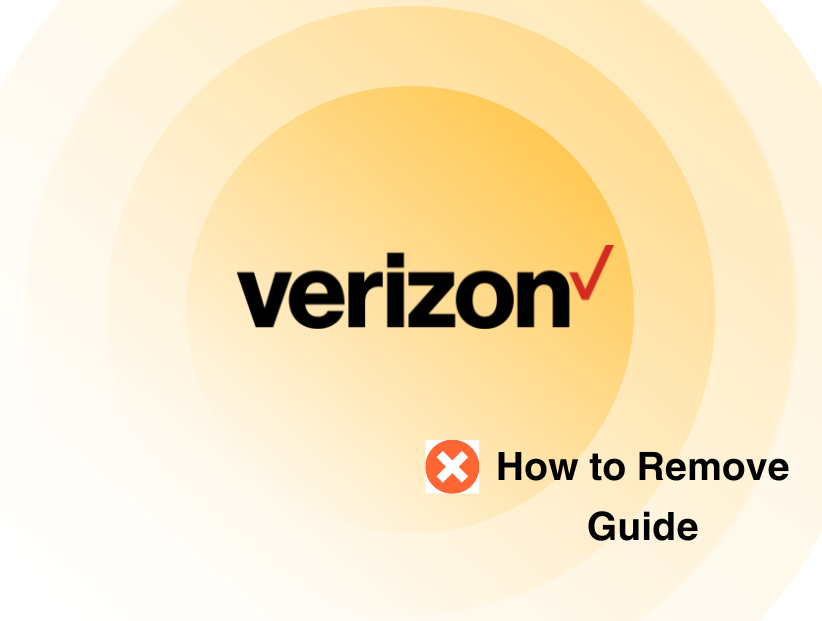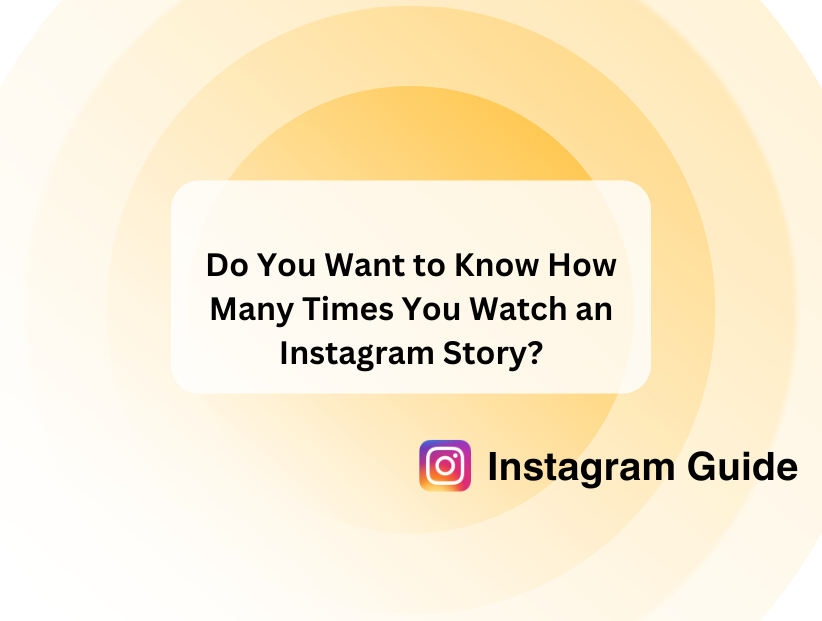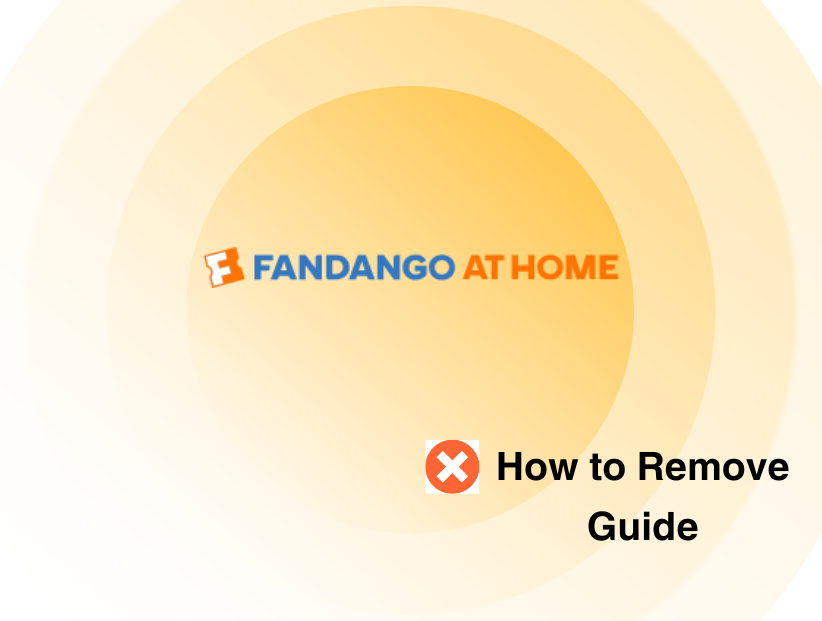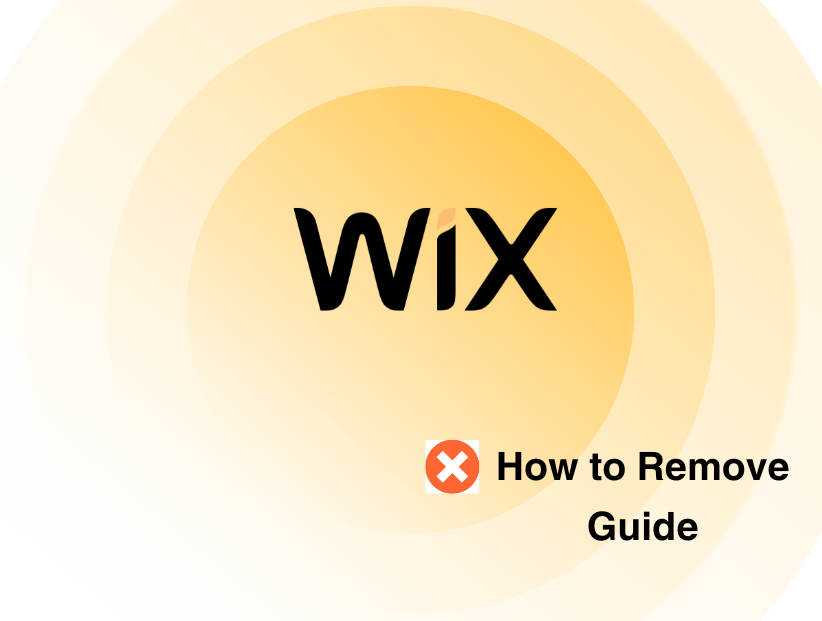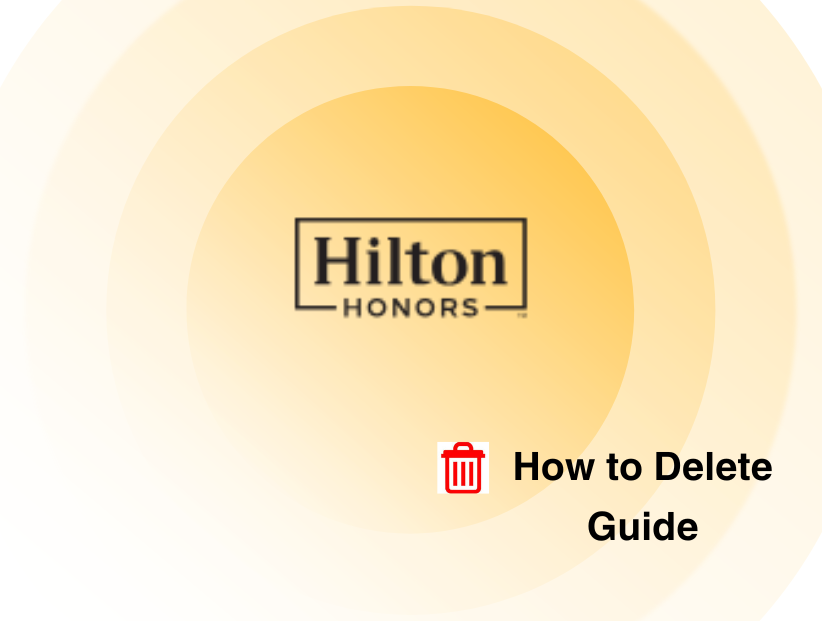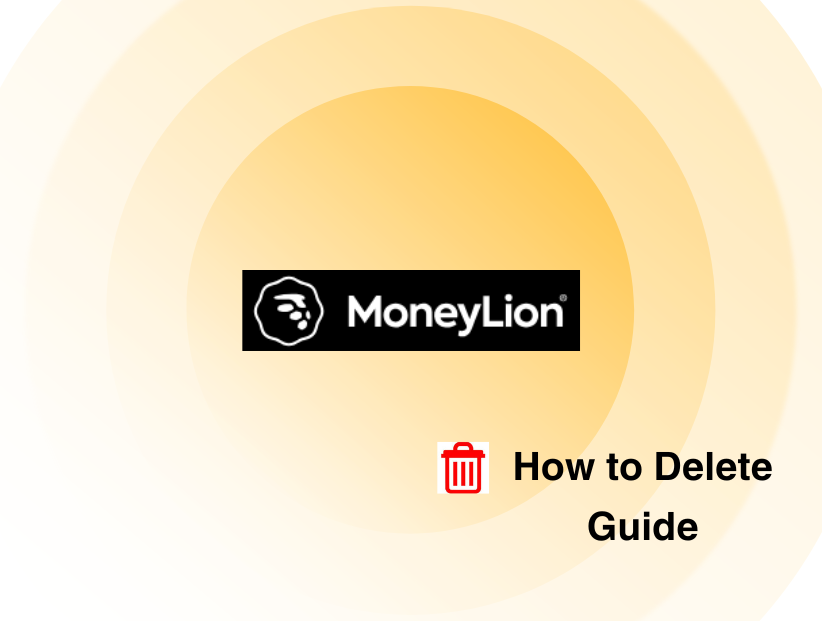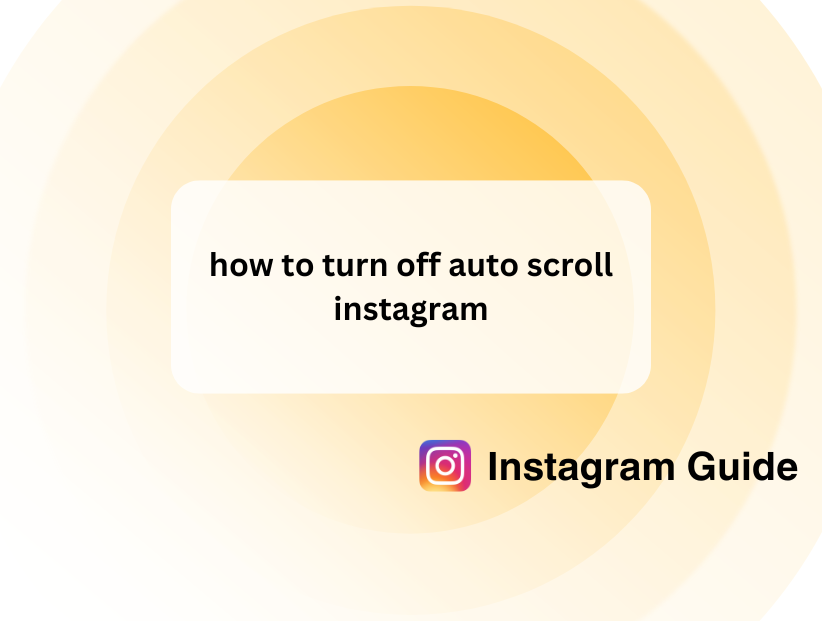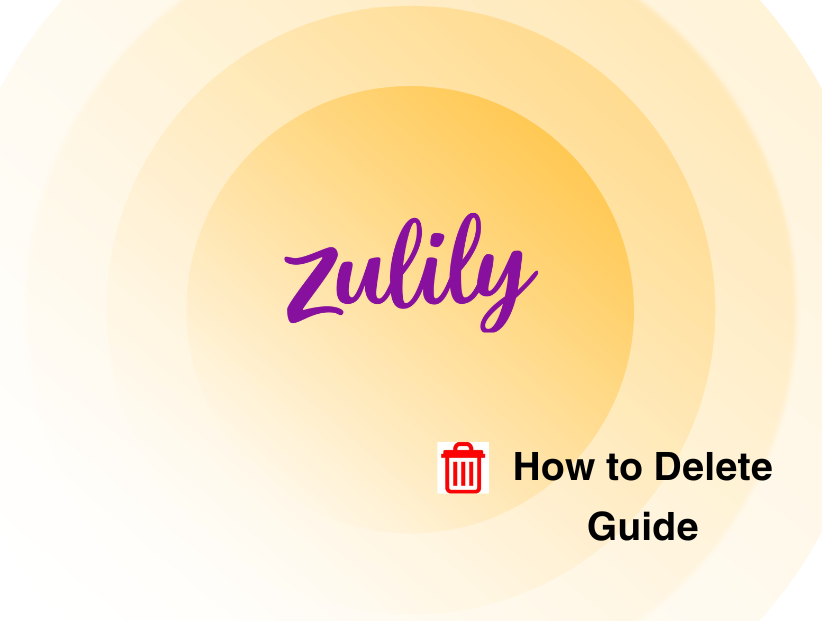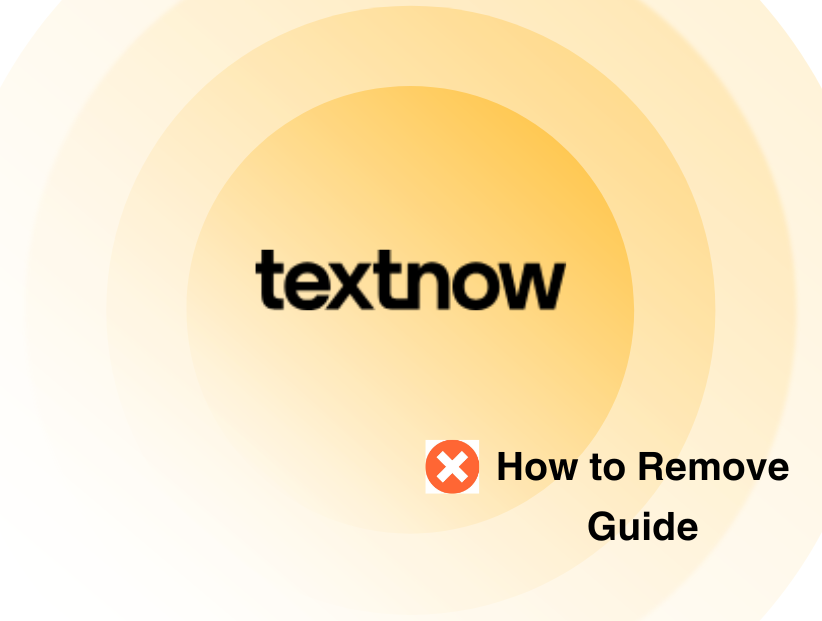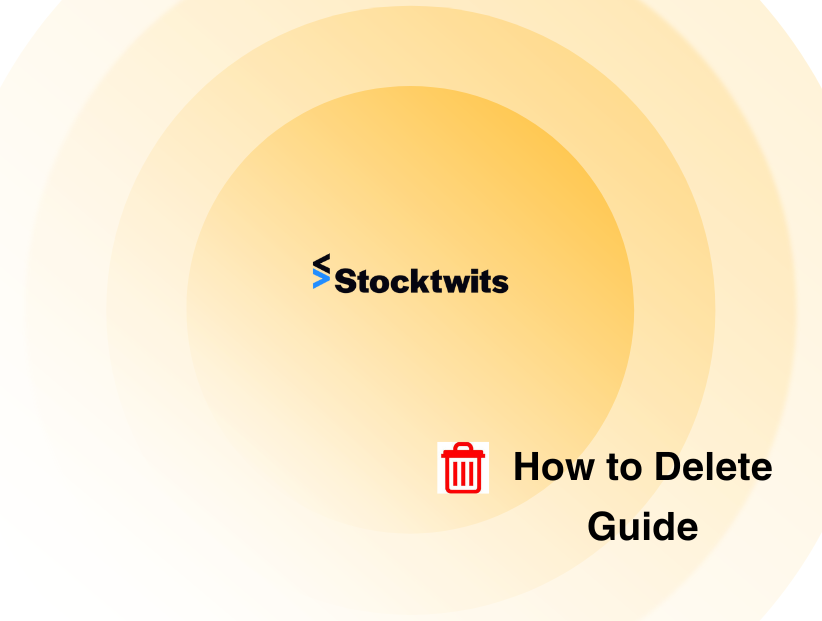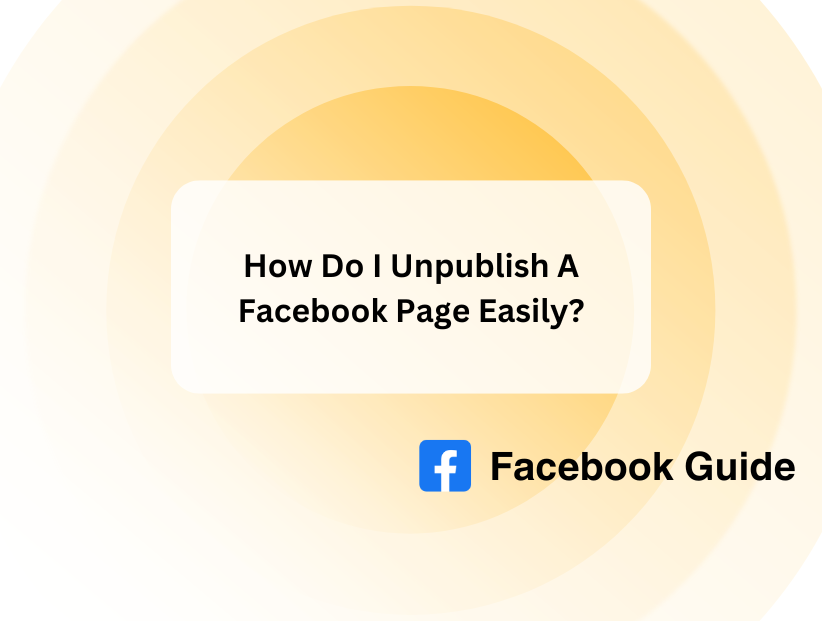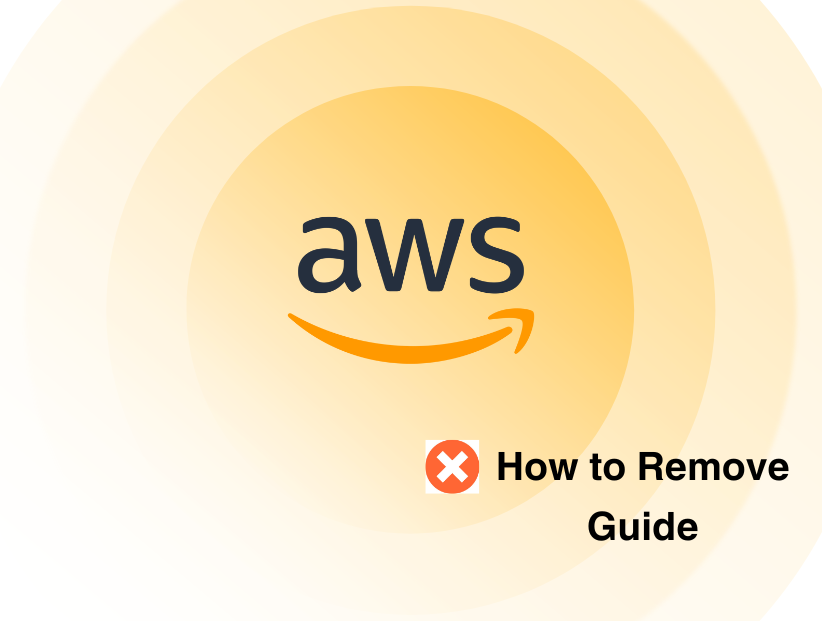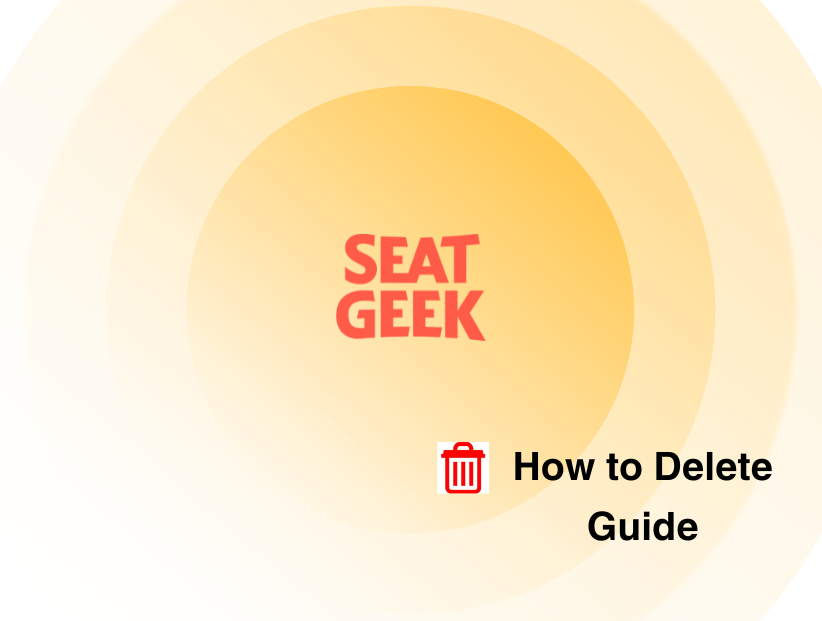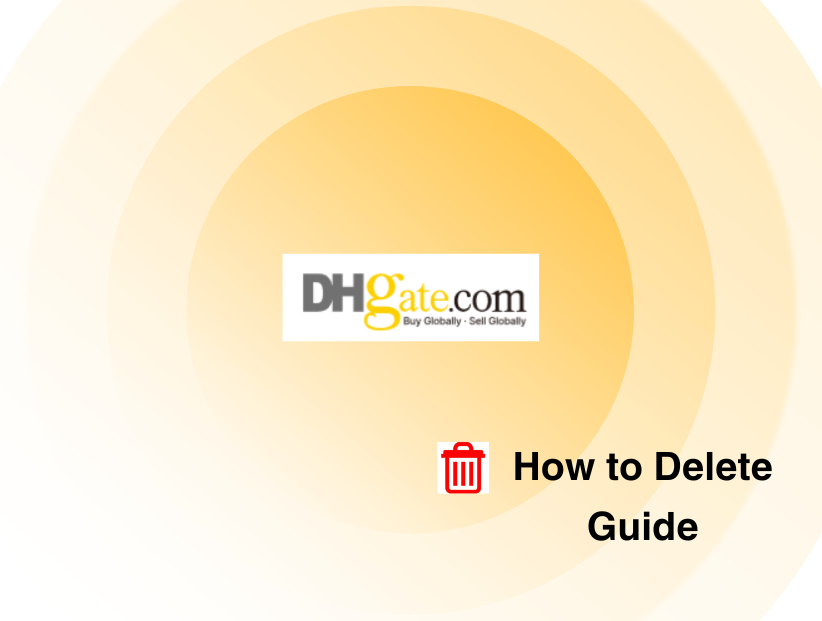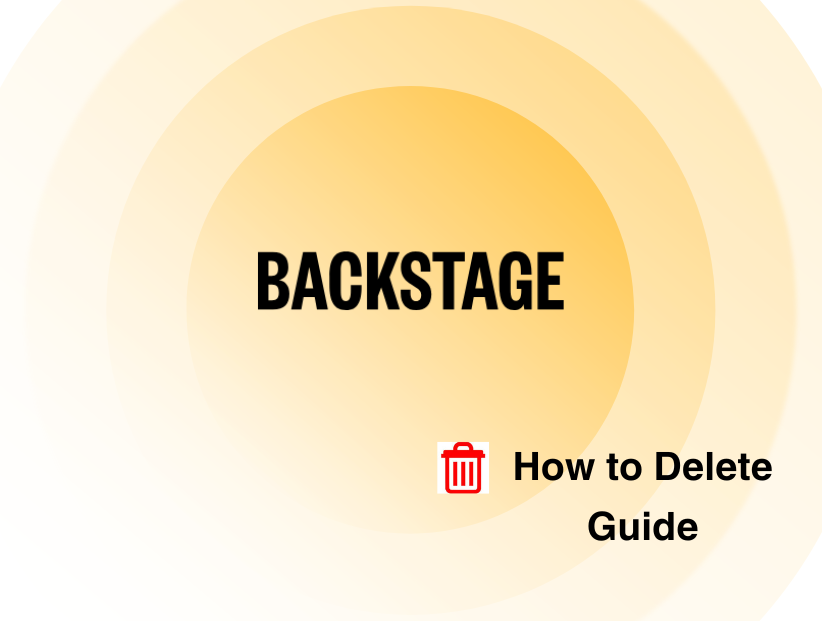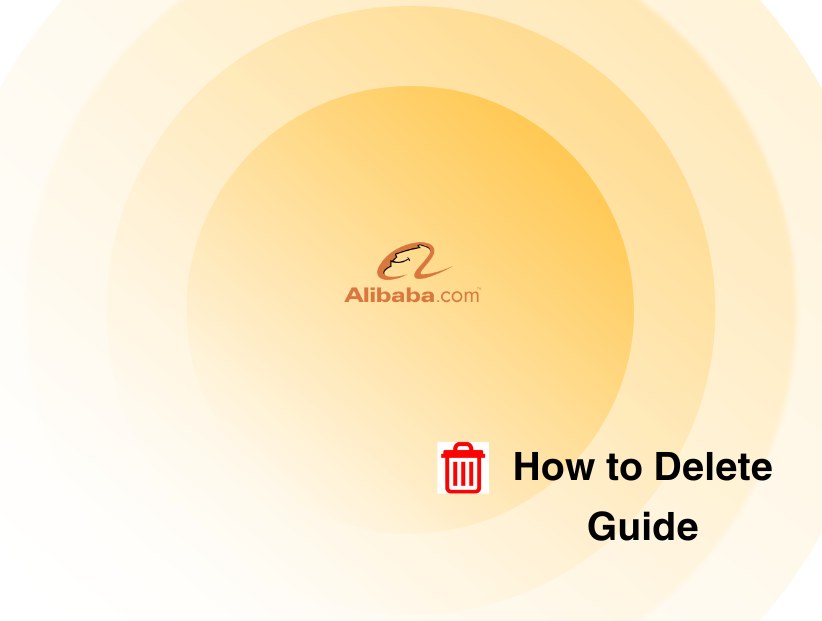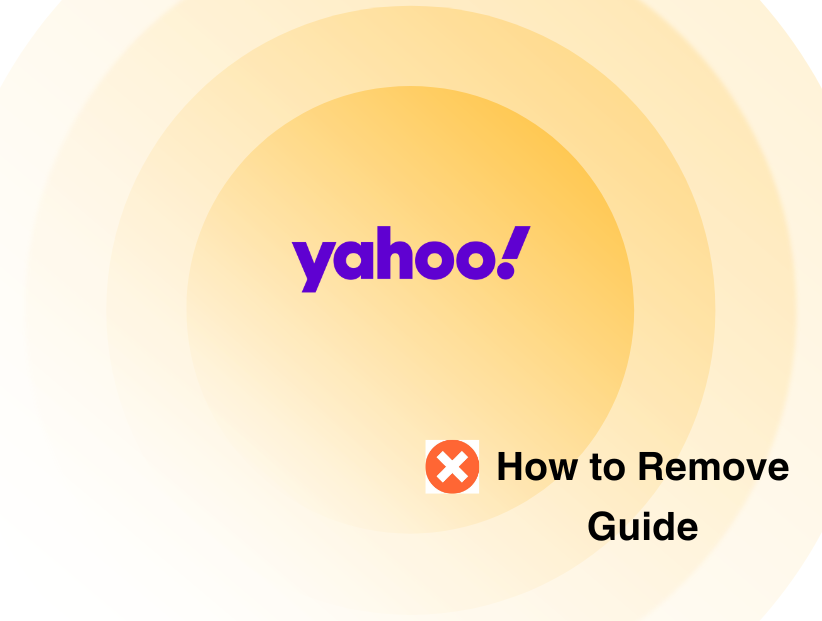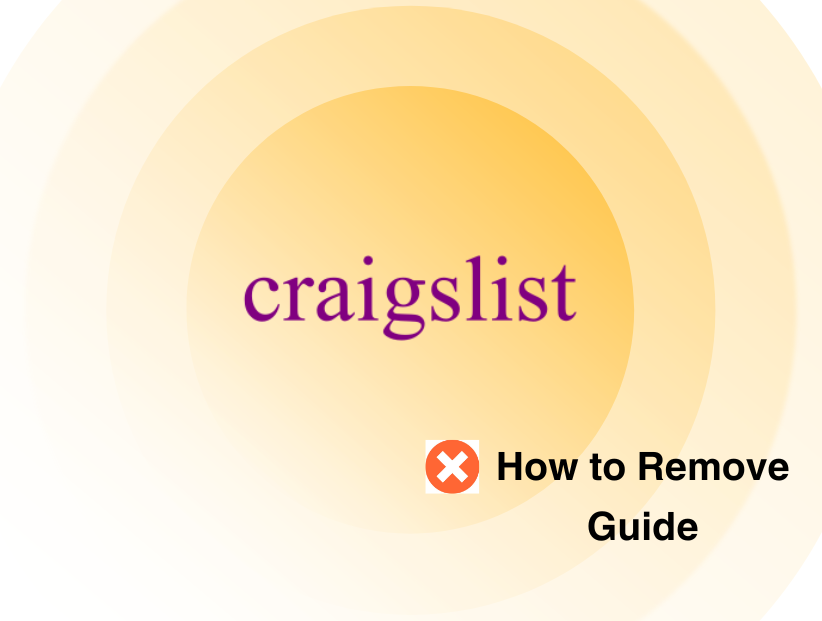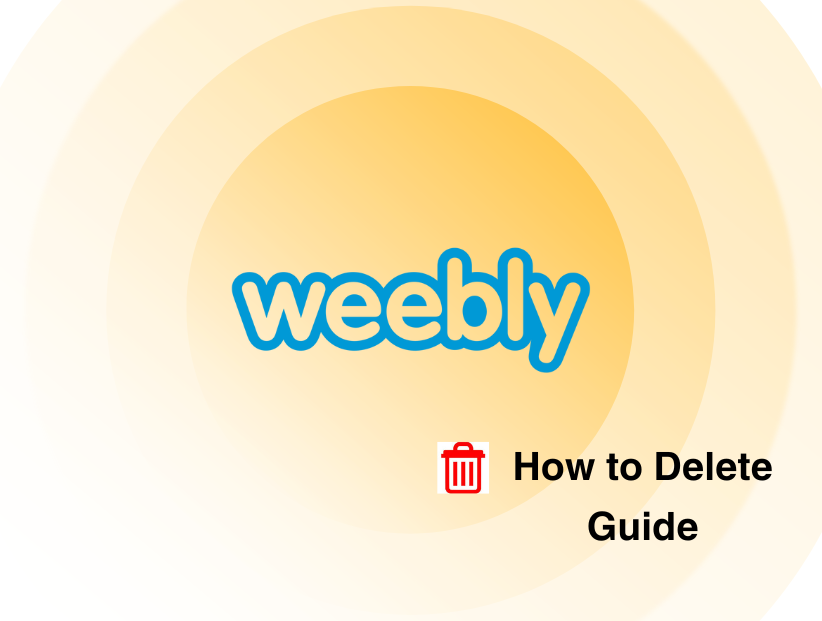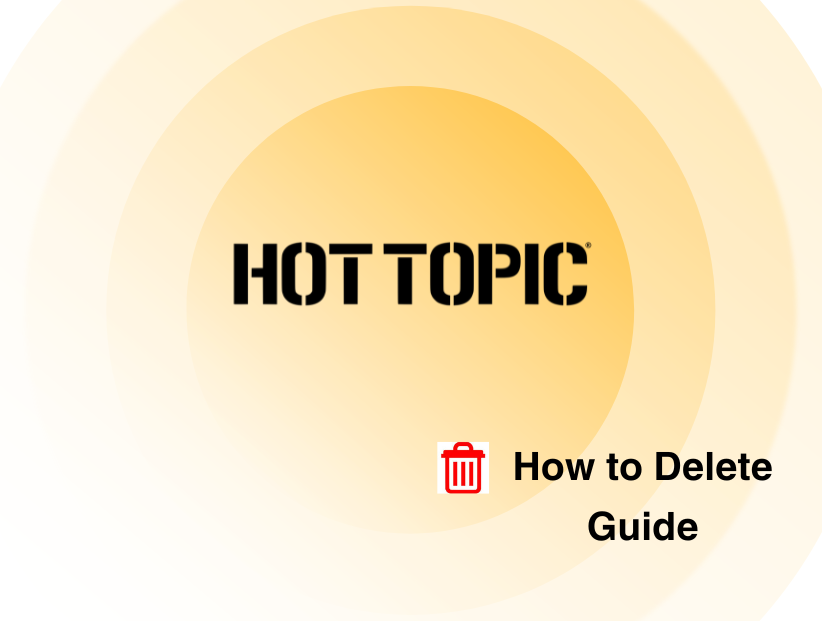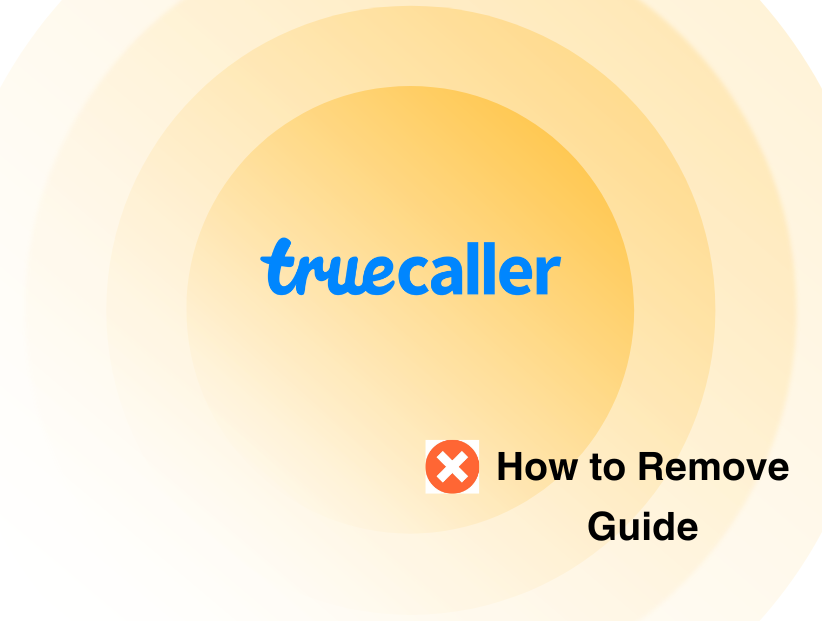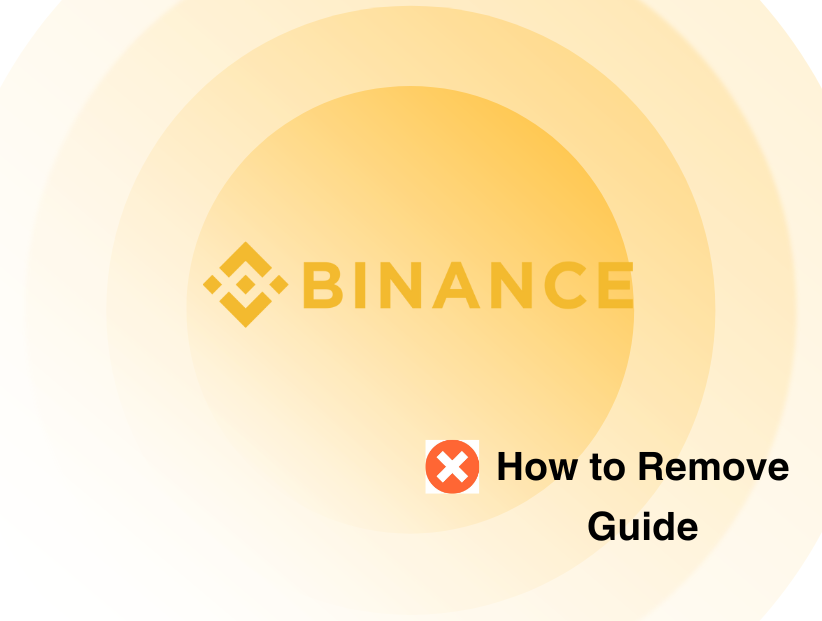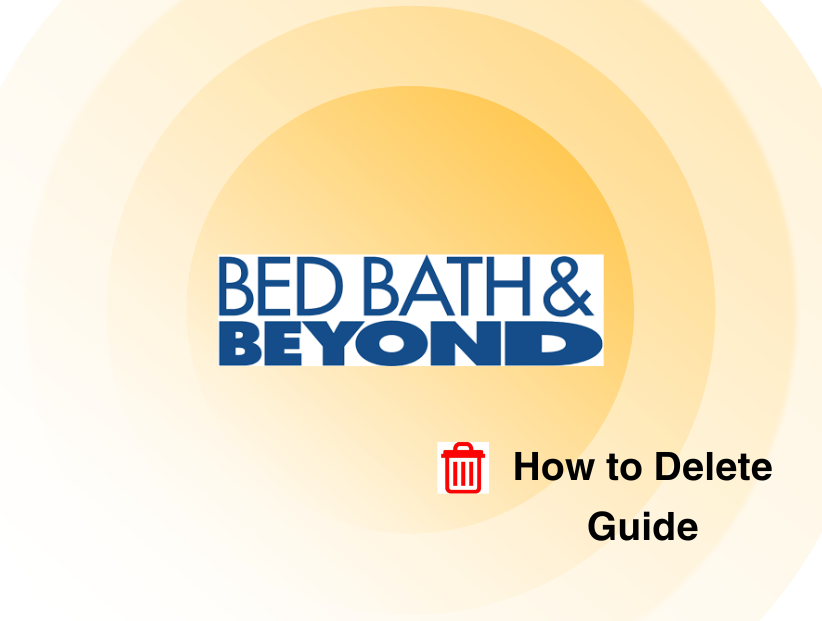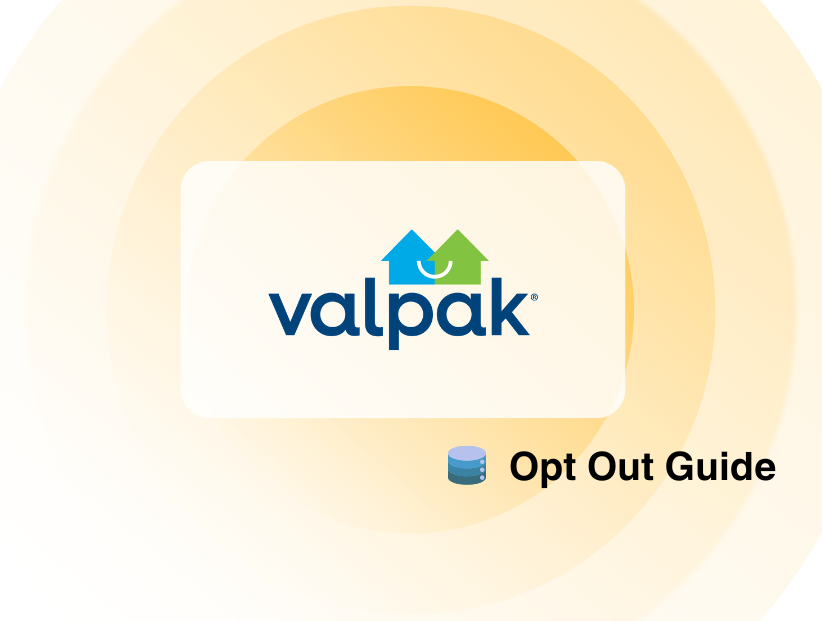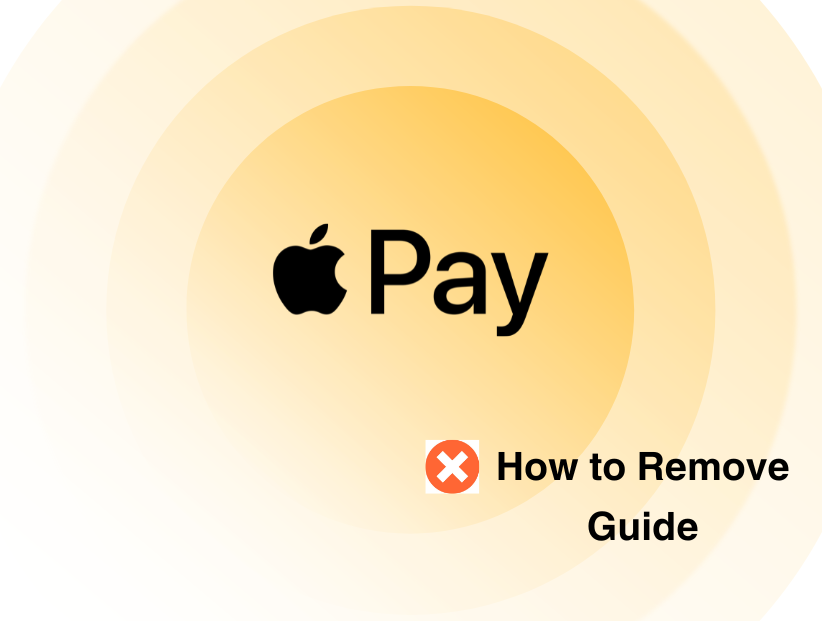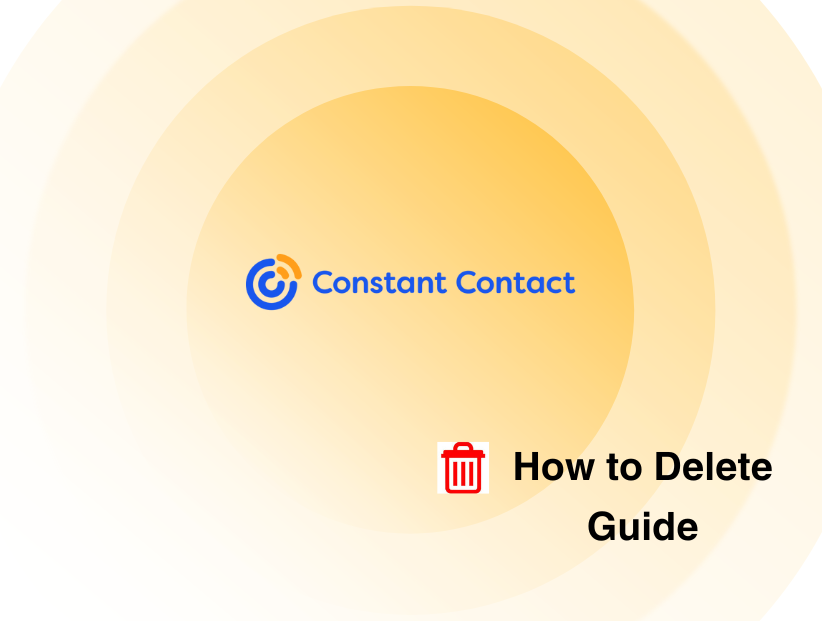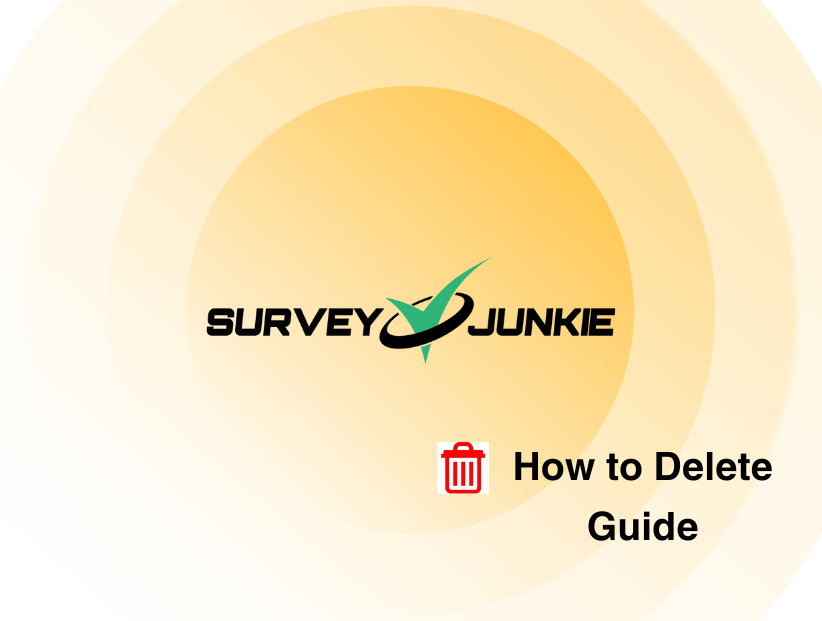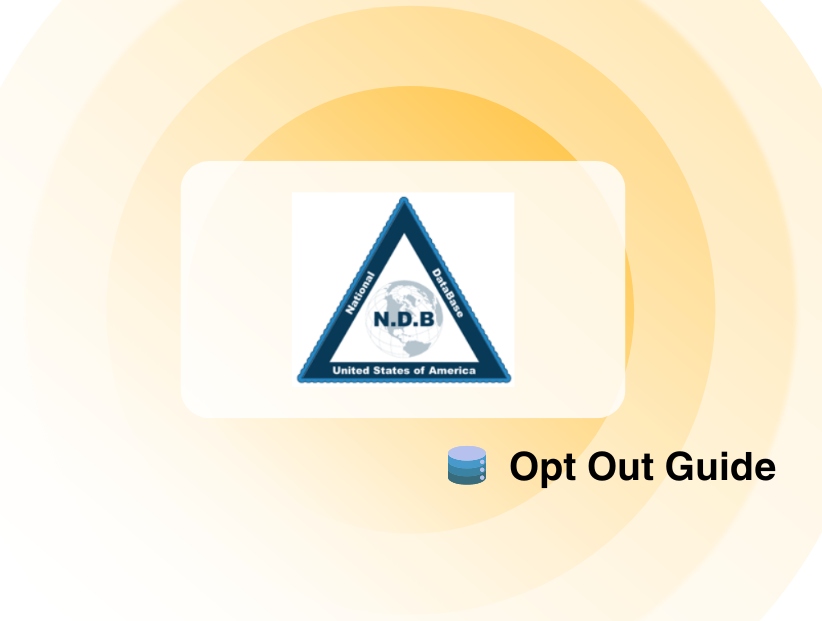PublicRecordsOnlineSearches Opt Out: Personal Information Removal Guide 2024
-
By Unzila Siddique
Unzila Siddique
 See author profile
See author profileHi, I'm a part time content writer and full time SEO dabbling in the world of cybersecurity, one step at a time.
-
5 March 2024
-
11 mins read
- What Is PublicRecordsOnlineSearches.com?
- What Kind Of Data Is Available In Public Records Online Searches?
- Why Is It Vital To Opt Out Of PublicRecordsOnlineSearches?
- How to Opt Out Of PublicRecordsOnlineSearches.Com Through Intelius
- How You Can Opt Out Automatically Using PurePrivacy
- Steps to Opt-Out Using PurePrivacy
- Manual Opt-Out Method Vs PurePrivacy
- Frequently Asked Questions (FAQs)
You can learn how to remove yourself from OnlineSearches.com by reading this detailed and step-by-step guide. You have the option to permanently erase your data and protect your privacy with the help of PurePrivacy.
Key Takeaways
- PublicRecordsOnlineSearches is a directory that includes property records, criminal and court records, vital records, job screening, and more.
- PublicRecordsOnlineSearches.com is a member of PeopleConnect, a network of people-search websites and data brokers, and is powered by Intelius.com.
- PurePrivacy will immediately remove OnlineSearches.com.
- It prevents more than 130 other data brokers from sharing your information.
- Keep an eye on the internet and remove your info if it reappears.
What Is PublicRecordsOnlineSearches.com?
PublicRecordsOnlineSearches provides a free search directory for public documents from anywhere in the United States of America.
You can safely surf Publicrecords.onlinesearches.com because it is a malware-free website with no age restrictions.
- CloudFlare, Inc. provides hosting for PublicRecordsOnlineSearches.com from the United States. An approximate estimate of the monthly traffic to Public Records Online Searches is 37.4K visits.
- For easy access to public record sources around the US, check out the free PublicRecords Directory. Thousands of links to free searches in every state and county are available in the directory.
- Although there are no costs to utilize this site, certain organizations or data suppliers might. The availability of the online public records searches are free, paid, or unavailable which is indicated by each link.
What Kind Of Data Is Available In Public Records Online Searches?
Data that can be found on PublicRecordsOnlineSearches are:
Property Documents:
- Land Records, Deeds.
- Sales of Tax Liens and Foreclosures.
- Property tax records.
- Assessor information.
- GIS, and mapping.
Vital Records:
- Records of Genealogy
- Birth Certificates.
- Death Certificates.
- Marriage Certificates.
- Records of Divorces.
Public Safety & Health:
- Environmental health and sustainability.
- Traffic Reports and Cameras.
Crimes and Crime Statistics:
- Employment & Jobs.
- Staff Listing.
- Jobs & Employment Listings from the Government.
Court and Criminal Records:
- Warrants.
- Records of Jails and Inmates.
- Registration of Sexual Offenders.
- Court Documents.
Permits and Licensing:
- Business Licenses.
- Licenses for Contractors.
- Licenses for Professionals.
- Bar Councils.
- Inspections and Permits.
Rules, Codes, and Other
- Codes and Laws.
- Election Information and Voters.
- UCC Documents.
- Unclaimed Assets.
Why Is It Vital To Opt Out Of PublicRecordsOnlineSearches?
This is a website that exists within another website. This indicates that functionality from another web server is being included on the website or is being framed.
The content you view may be on a different website entirely. Therefore, we advise you to exercise caution before entering any personal information.
A valid SSL certificate was discovered. Expert businesses encrypt data transferred between your computer and their website using an SSL certificate.
Hackers also download a free SSL certificate, and there are many certification levels. If you must enter your data, make sure an SSL certificate protects it before proceeding.
Follow the opt-out method to remove yourself from PeopleRecordsOnlineSearches to stop sharing your information with other websites.
How to Opt Out Of PublicRecordsOnlineSearches.Com Through Intelius
- Open www.intelius.com.
- Select the "Do Not Sell or Share My Personal Information" link which is located at the bottom of the page.
- Select "Suppress Your Public Data" from the "Public Data Tools" option.
- Select the option "MANAGE MY SUPPRESSION RULES". This will direct you to PeopleConnect.us's Suppression Center.
- Click continue after entering your primary email address and checking the box.
- Look for the email verification in your inbox. Press the "VERIFY EMAIL" button.
- Enter your birthday. After checking the box, click "Continue." Spelling is crucial since once saved, the birthday cannot be altered.
- Type your current official name into the box labeled "This is my legal name" and check it. Click the text in bold that says "add another name" if you have used more than one name. Press the next button.
- You will be prompted to choose the record that best fits you and click "continue" if there is a verified match.
- You can verify the information you provided by clicking the back button if there are no verified matches.
11. Continue going through the procedures to finish your opt-out.
12. Congratulations! Your data has been successfully disabled.
How You Can Opt Out Automatically Using PurePrivacy

PurePrivacy is a reliable and powerful software that has been carefully developed to protect your privacy.
- You can effectively manage shared information with this powerful tool, which gives you confidence in the protection of your personal information.
- This program is excellent at handling your data; it ensures that your information is never shared unless you specifically permit it to.
- It's a go-to option for people looking for a seamless and safe privacy experience because of its sophisticated features and user-friendly layout.
- You can be sure that PurePrivacy will protect your online appearance with the highest care and confidentiality. PurePrivacy is your watchful partner in the digital world.
How Does PurePrivacy Work?
Anonymous Browsing & Social Media Management
Maintain control over your social media presence and achieve complete anonymity by clearing off your search history.
Best Privacy Protection
PurePrivacy protects your information from trackers, maintaining privacy and avoiding unapproved distribution.
Complete Data Control
Manage your web presence with the help of more than 130 brokers. PurePrivacy quickly erases your data and provides unmatched control at no cost, supported by PureSquare's dependability.
Advanced Security Measures
PurePrivacy uses state-of-the-art security for all-encompassing digital protection, going beyond basic features. Use PurePrivacy to easily secure your online presence.
Steps to Opt-Out Using PurePrivacy
-
From web app:
● Visit the PurePrivacy website.
● Sign up to PurePrivacy.

● Create your profile.

● Provide us your consent.

● Once you allow authorization the opt out process will begin. Pure Privacy automatically starts the monitoring & opt out process for your information. First ask them if they have your data or not. If they have simply opted out of data on behalf of you. This all process was done within a short period of time. Also Send a weekly email summary that combines and summarizes the activity related to removing data.

From Mobile App (Android & IOS):
● Launch PurePrivacy mobile app.

● Signup or Login to your account.

● Enter Details to create your profile.

● Allow us your express authorization to start the opt out process.

● Once you allow authorization the opt out process will begin. Pure Privacy automatically starts the monitoring & opt out process for your information. First ask them if they have your data or not. If they have simply opted out of data on behalf of you. This all process was done within a short period of time. Also Send a weekly email summary that combines and summarizes the activity related to removing data.

Manual Opt-Out Method Vs PurePrivacy
Manual Opt-Out Method
- The procedure includes going through each website's settings and details in great detail.
- Effective opting out requires ongoing, steady follow-ups and active interaction.
- The process involves filling out documentation and waiting for the opt-out to become effective for an extended amount of time.
- The opt-out procedure's effectiveness depends on the particular rules that each platform has put in place.

PurePrivacy
- Automated simplification of the opt-out procedure.
- Effectively controls privacy across several platforms.
- The whole opt-out method is automated for ease.
- Ensures total data eradication at no cost for improved privacy.
Frequently Asked Questions (FAQs)
-
How do PublicRecordsOnlineSearches get my information?

PublicRecordsOnlineSearches collects legally available information from open sources, including government databases, court records, property records, and business registrations. Voter records, property facts, court cases, and business information are all included.
-
How long does it take to opt out of Public Records Online Searches?

It is owned by Intelius, thus removing yourself from Intelius will also remove you from PublicRecords.OnlineSearches.com. You must confirm your email address and complete an opt-out form to remove yourself from Intelius. It should take 72 hours to remove your listing.
-
Can my data still be visible on PublicRecordsOnlineSearches opt-out after successfully data opt-out?

Your information can become unreachable on their website after a successful opt-out. It might not, however, ensure removal from further sources. For complete protection, keep a close eye on your online presence and think about taking additional privacy precautions.
-
Can I opt out on behalf of someone else?

If you're attempting to opt-out on someone else's behalf, you should review the website or service's specific rules and regulations first.
Certain platforms may allow authorized agents or guardians to submit these kinds of requests on behalf of users, particularly in situations when the users may not be able to do so for themselves.
Always make sure you are following the rules and laws of the particular platform you are interacting with by reading over its terms of service, privacy policies, and opt-out procedures.
-
Simplify your online presence today
With PurePrivacy, make sure all your personal data remains safe without a hassle!

Boosting Security & Privacy With Recurring Opt-Outs
By reducing personal data and information listings, opting out of public records online searches can improve your online privacy. Opt-out is a crucial step, even though its impact differs. To enhance this, PurePrivacy offers several options for secure browsing, monitoring social media, and effective data management.
PurePrivacy is an effective tool that strengthens digital privacy with powerful safety protection providing protection that goes beyond platform-specific opt-outs. It provides a proactive strategy for safeguarding a private online presence.