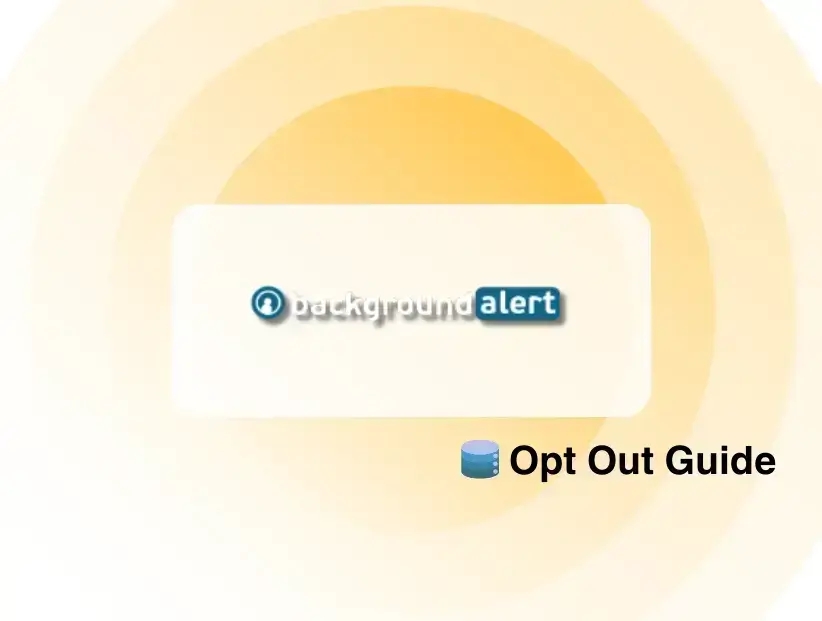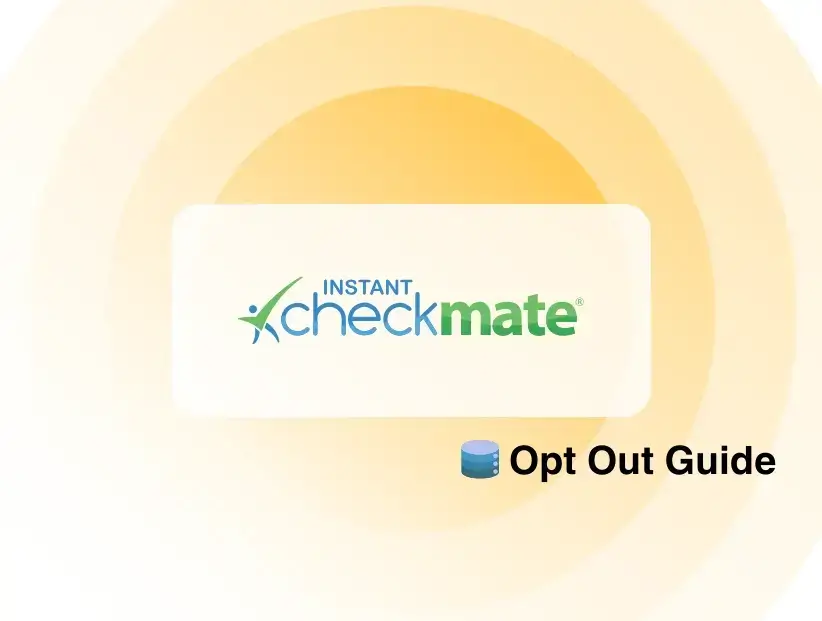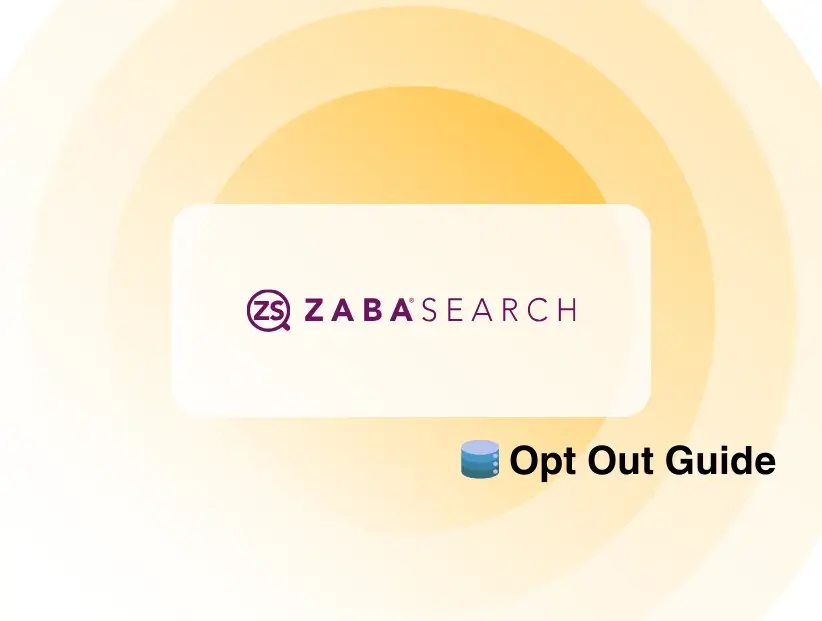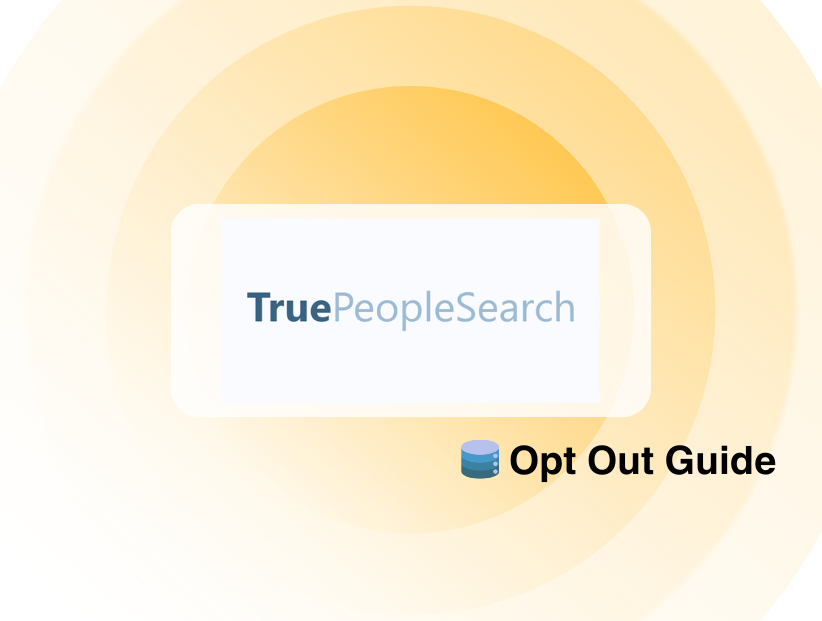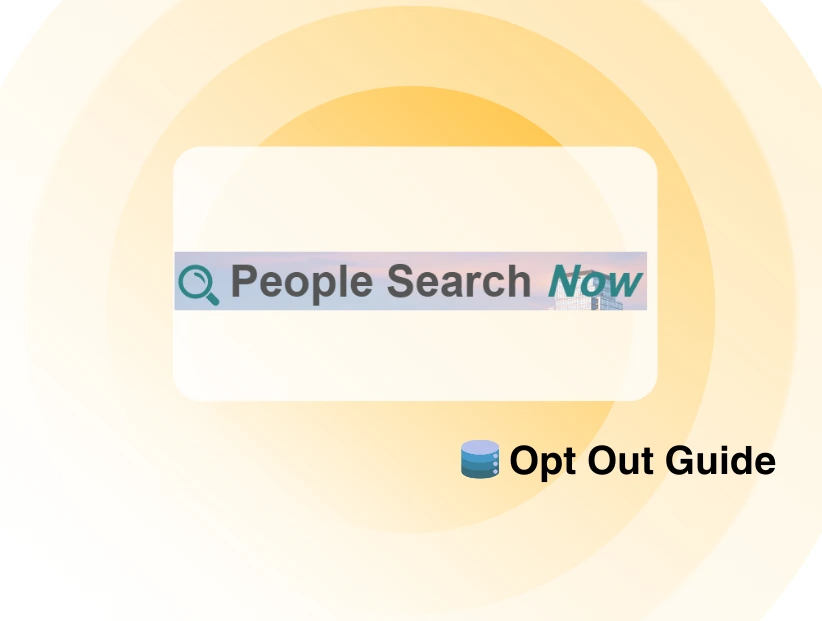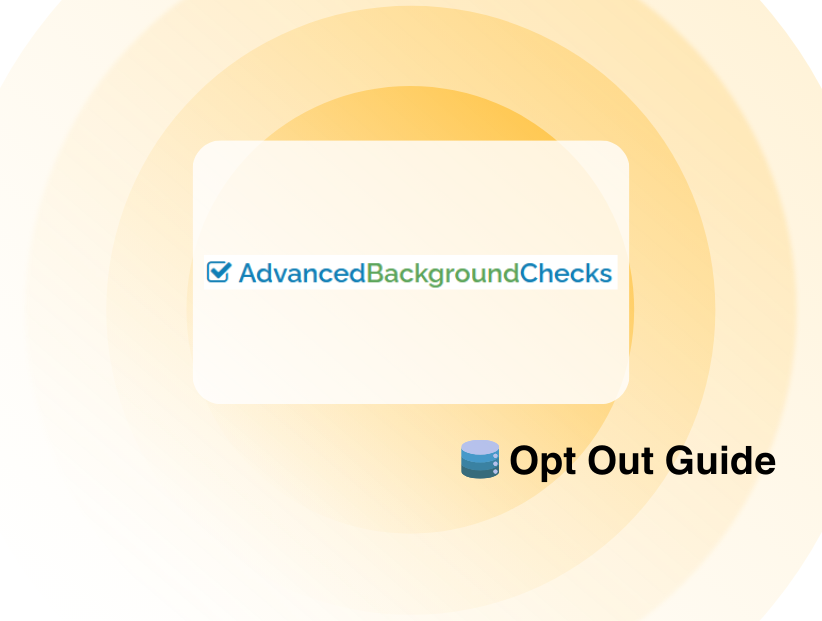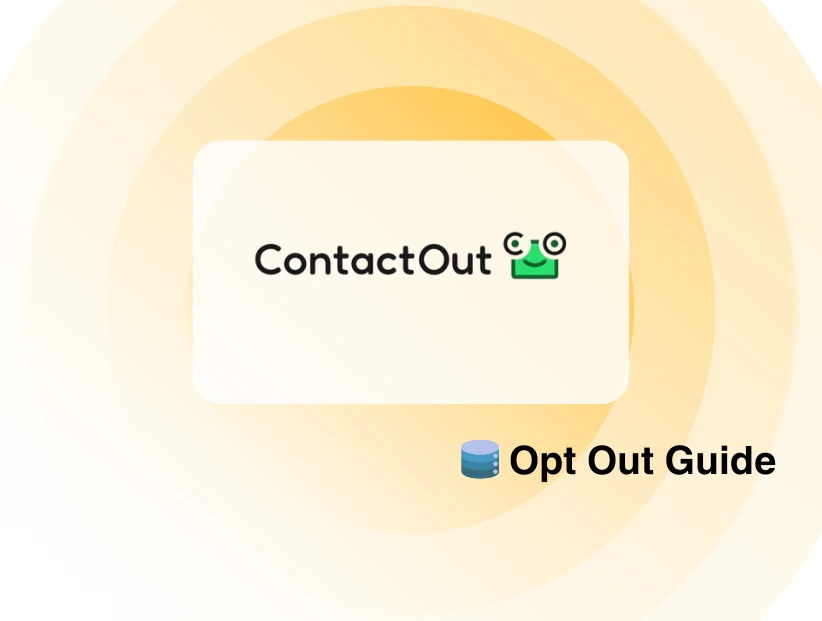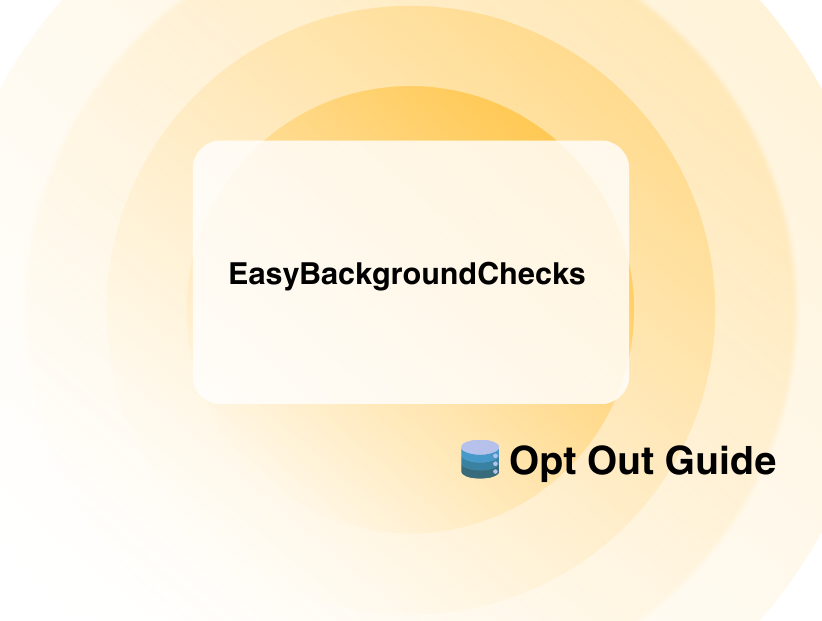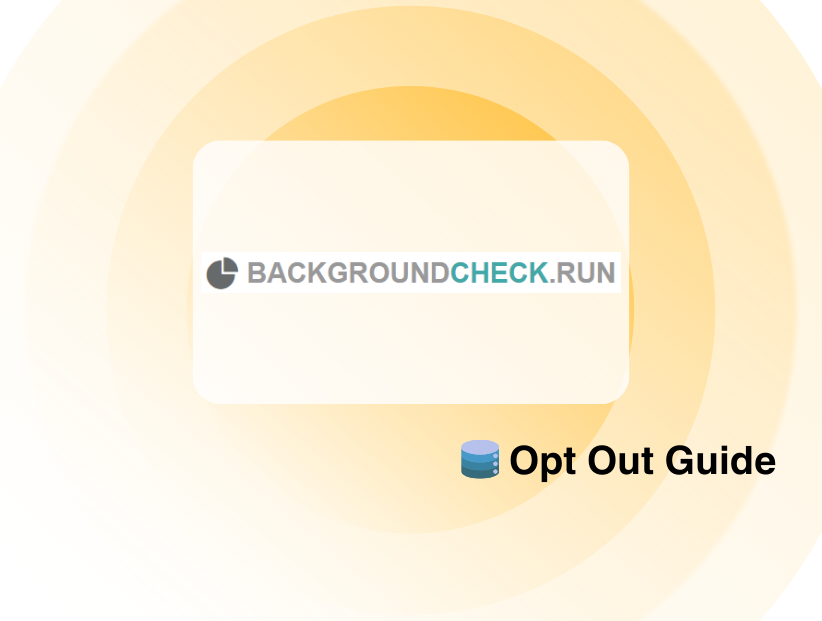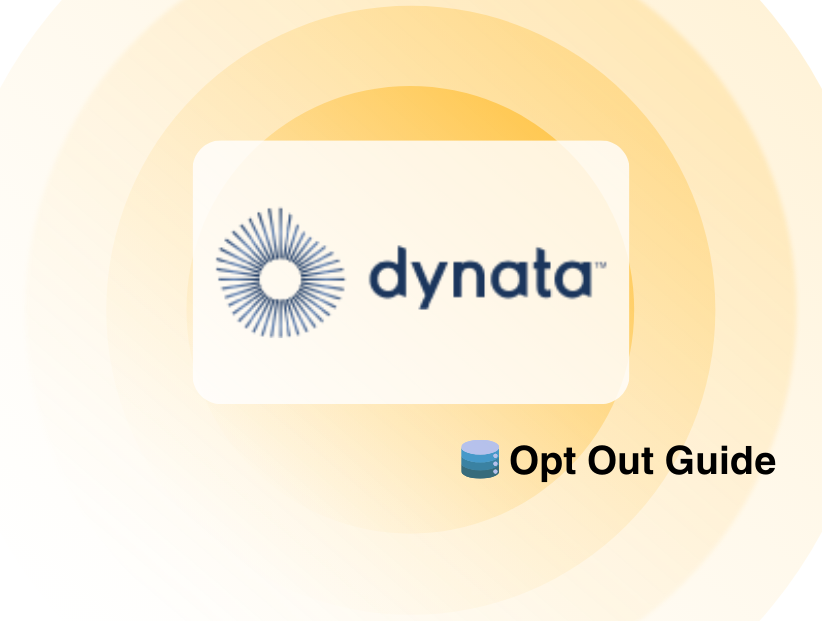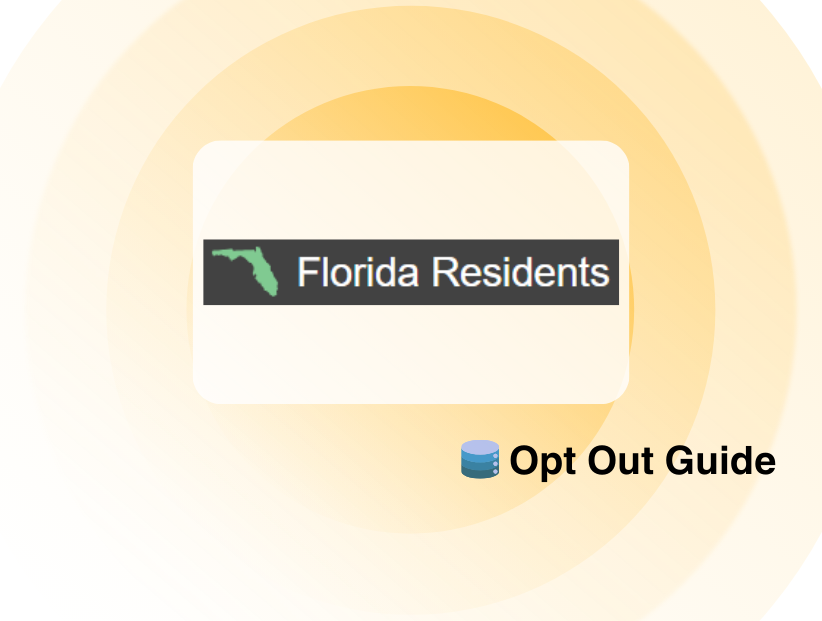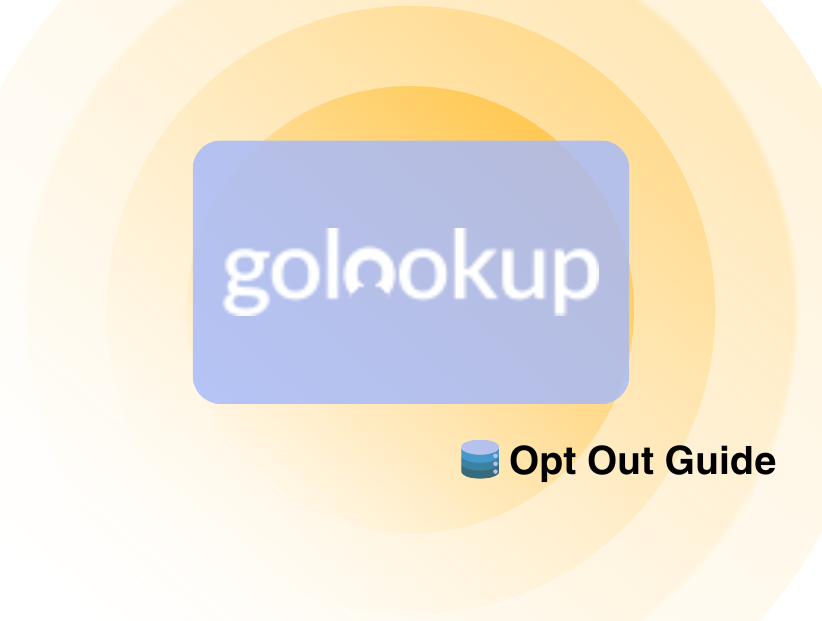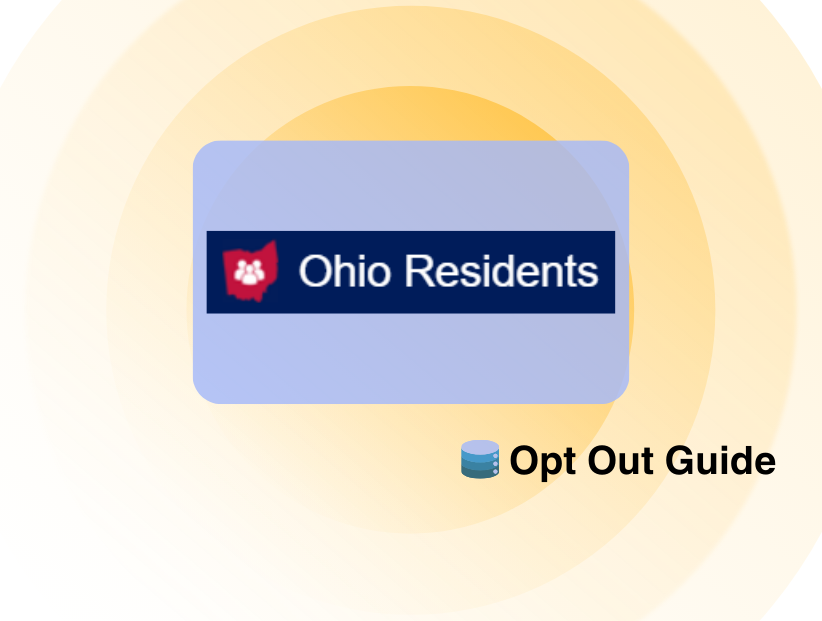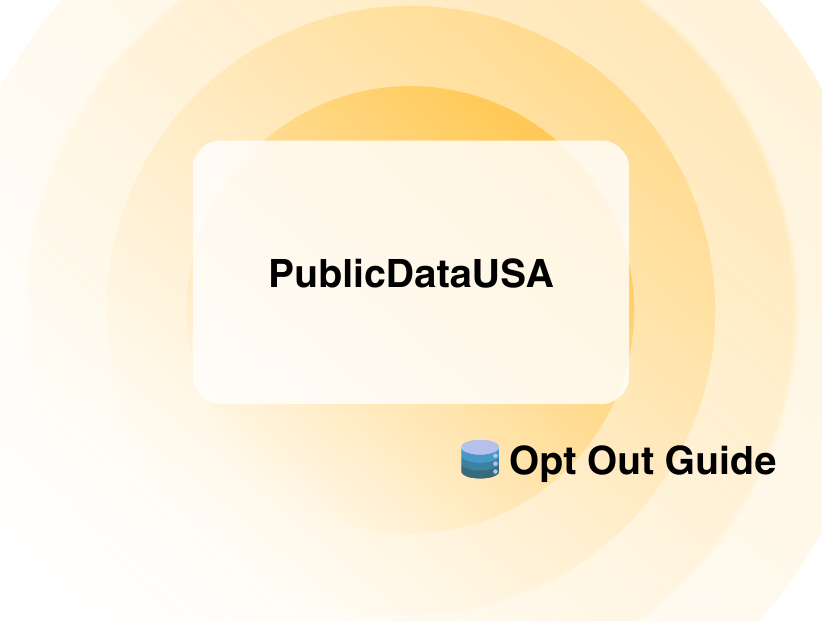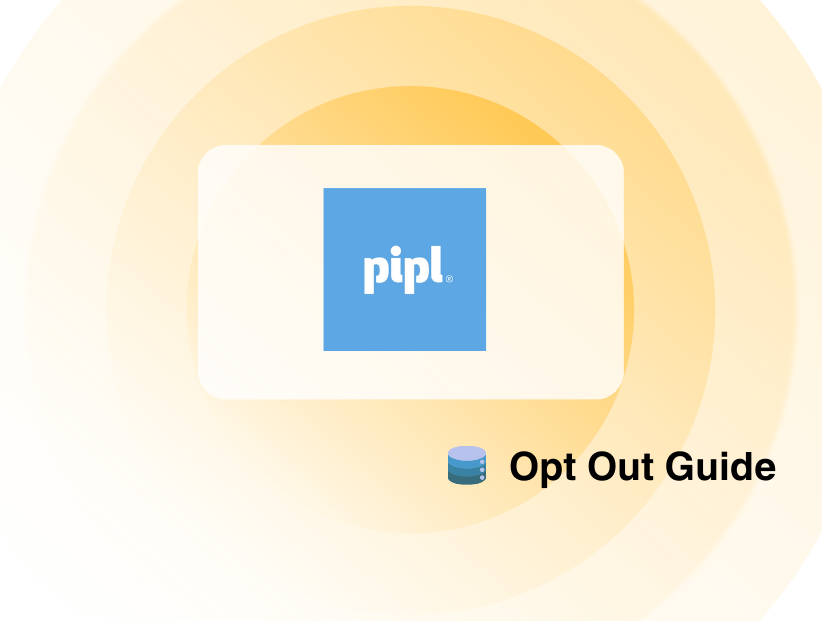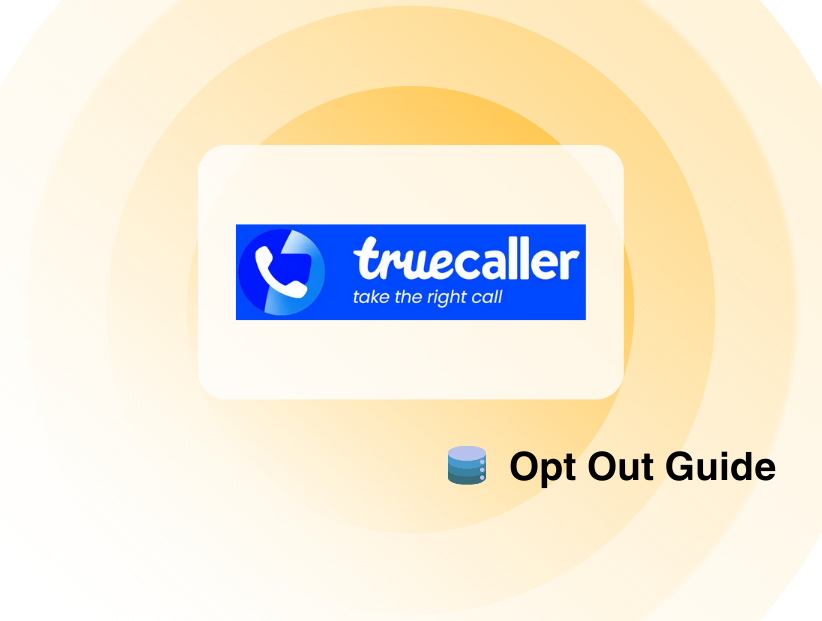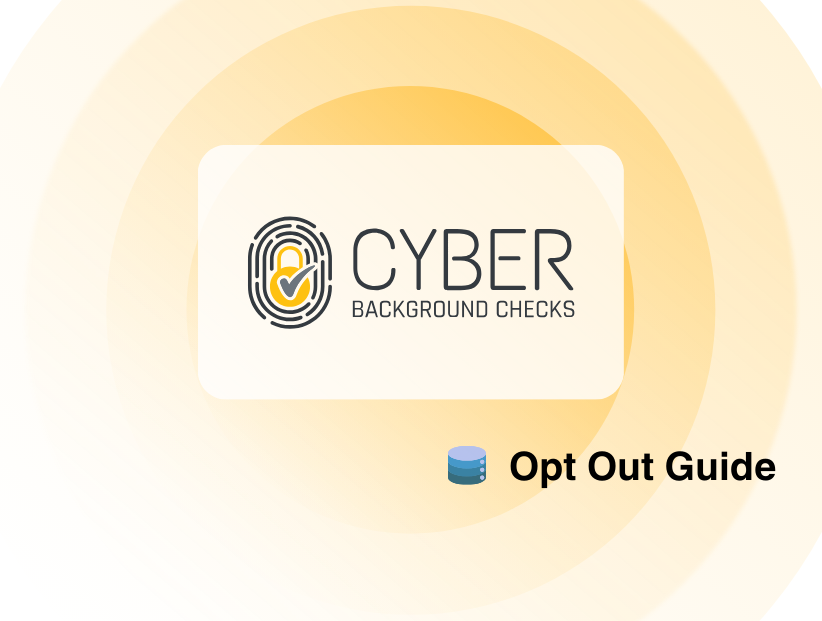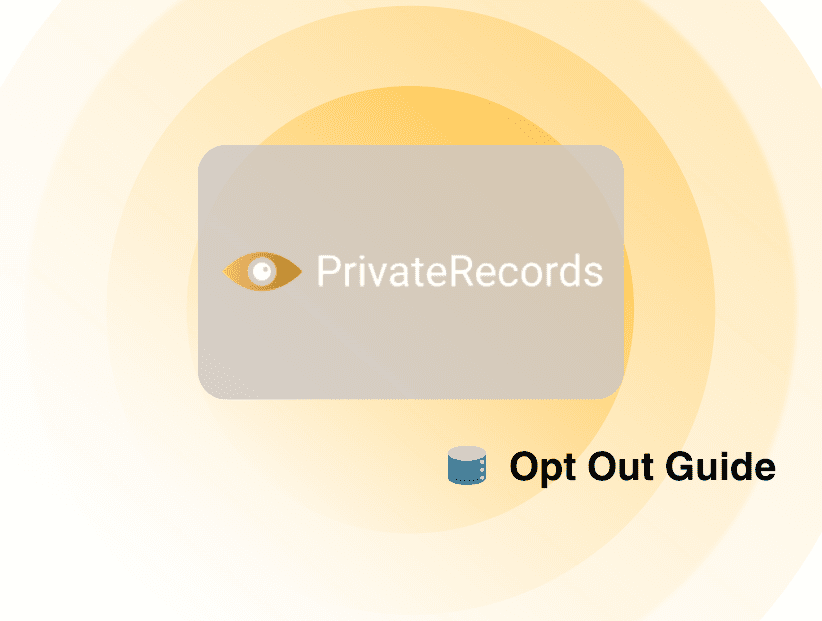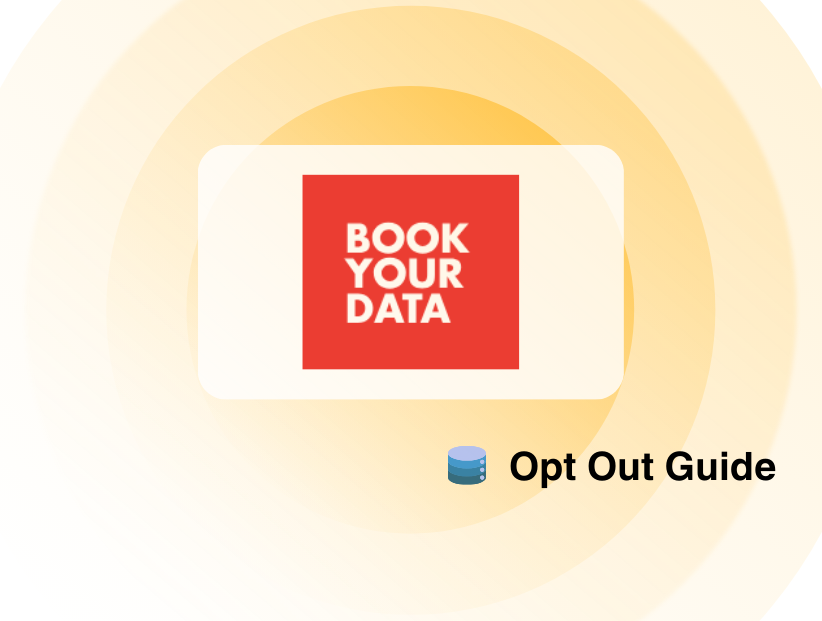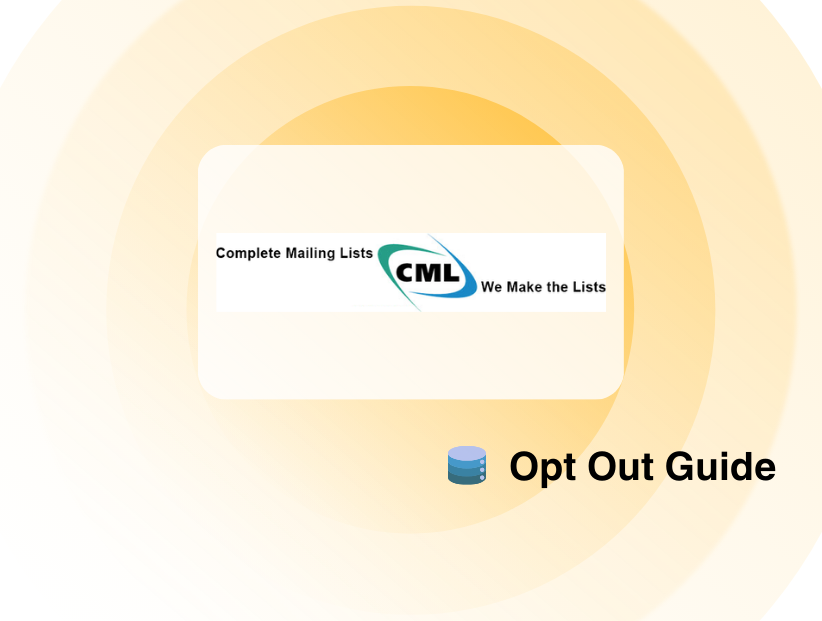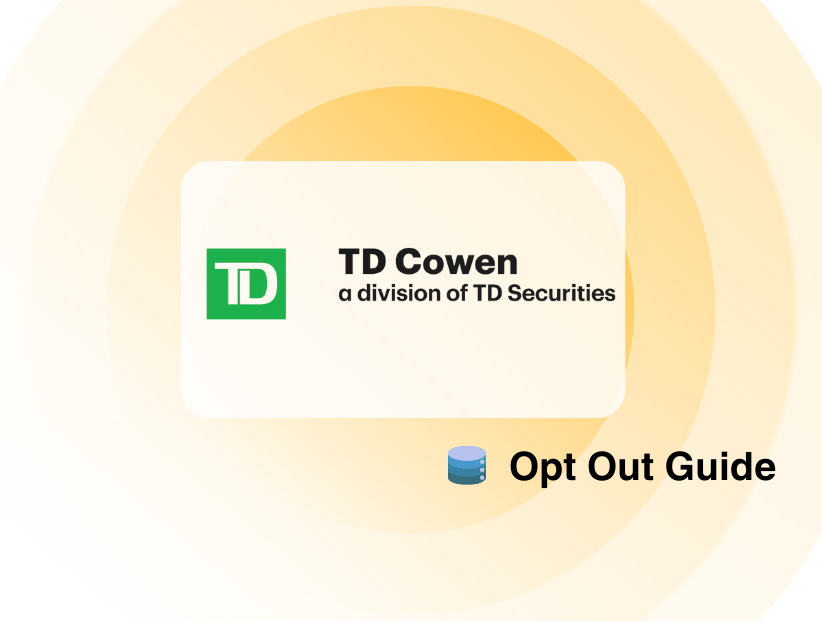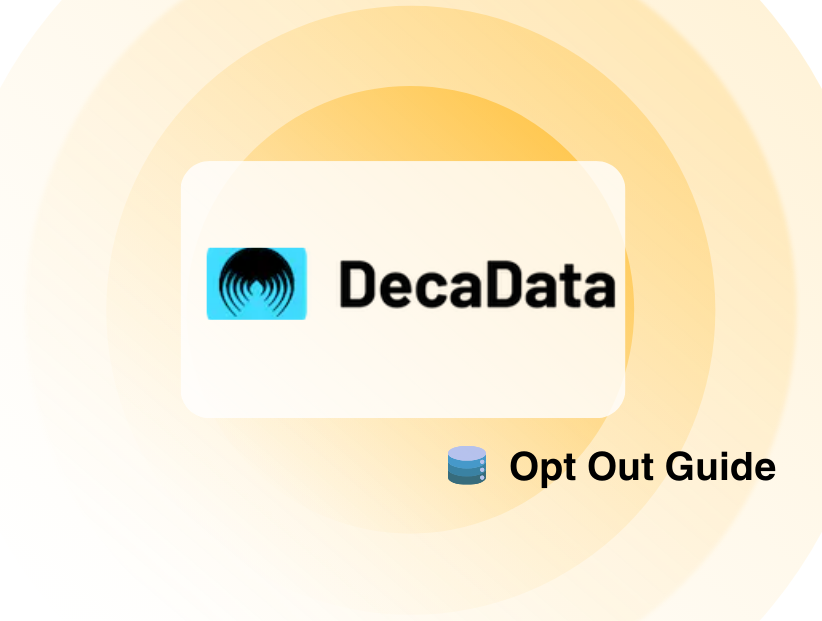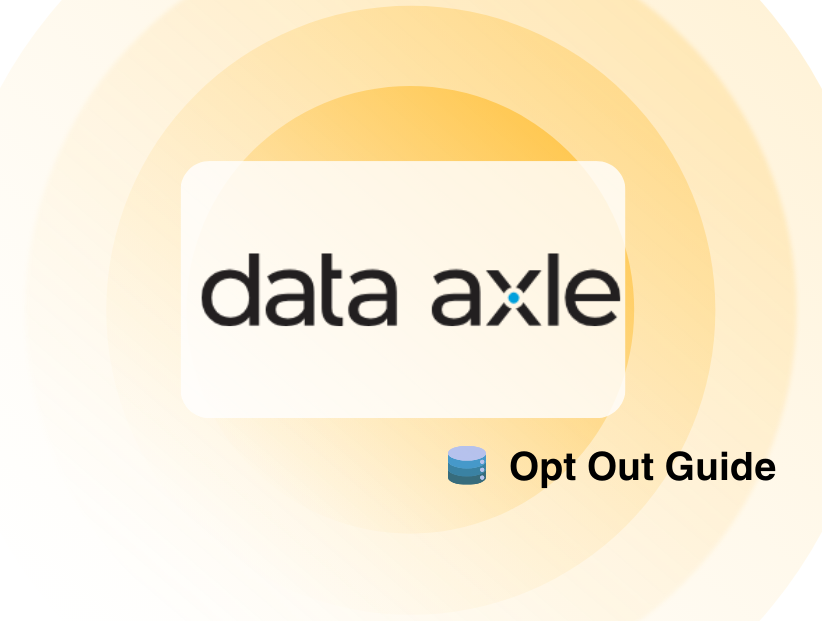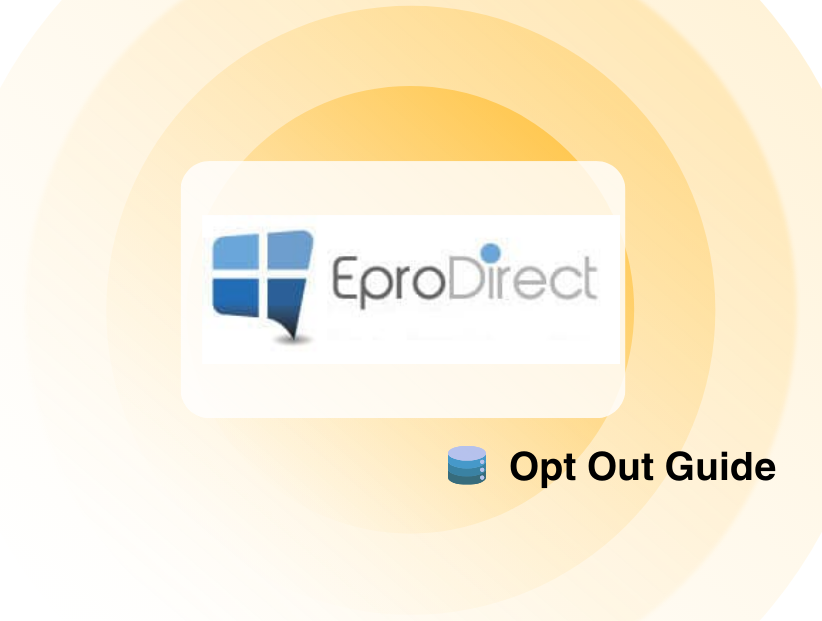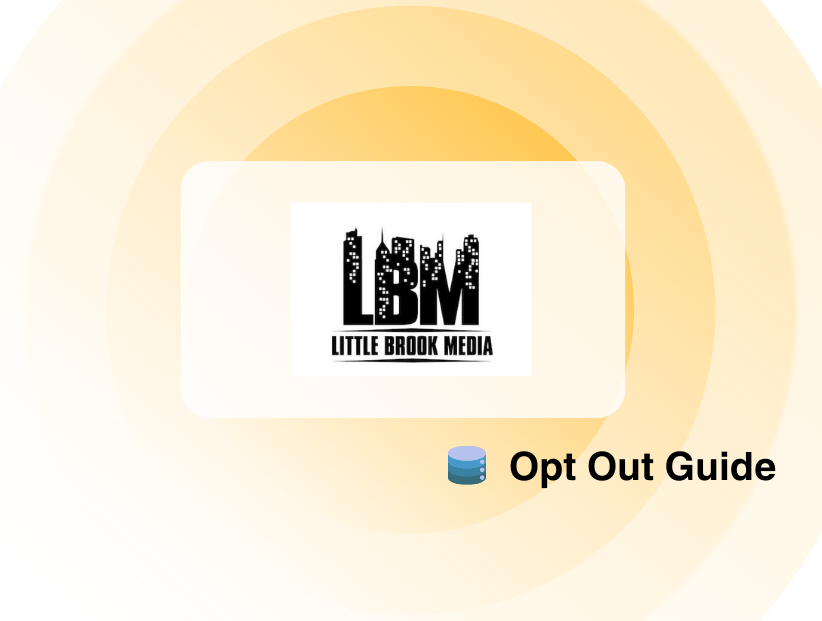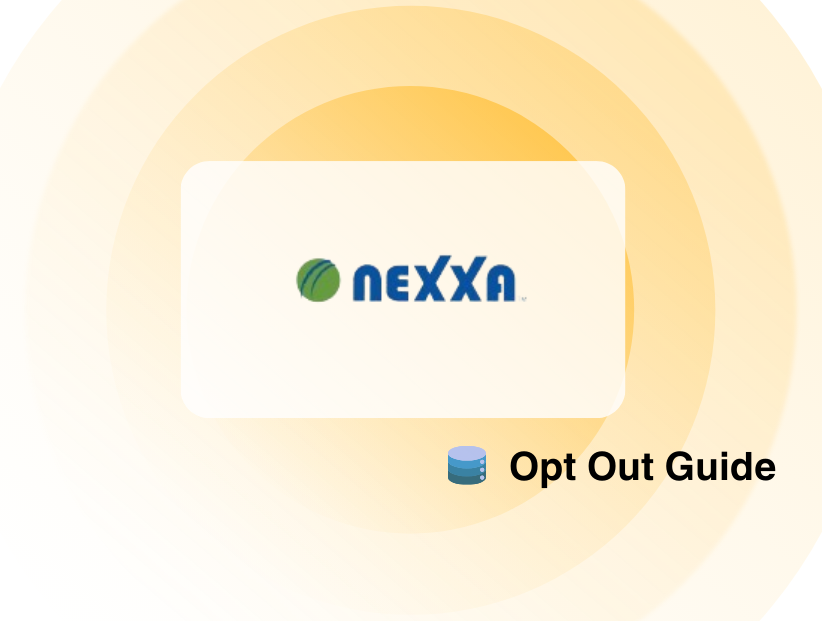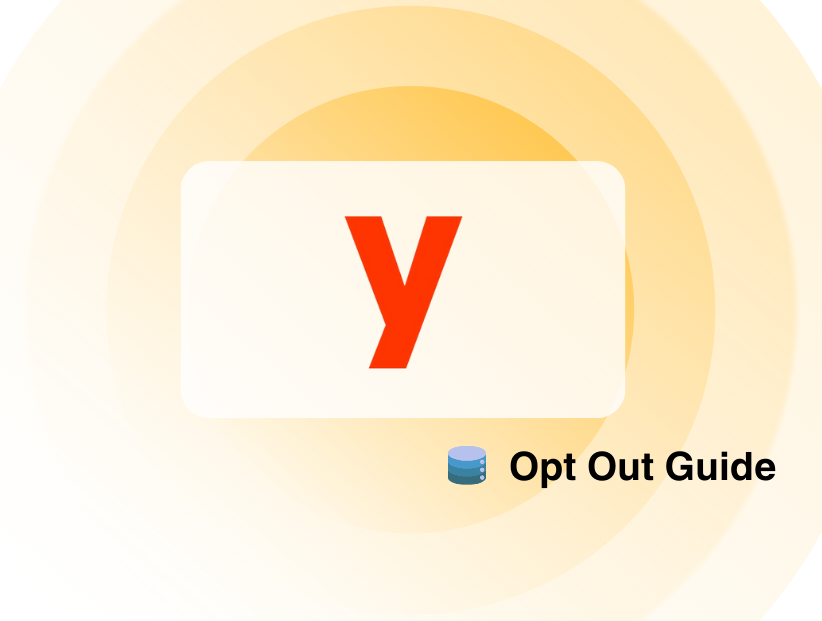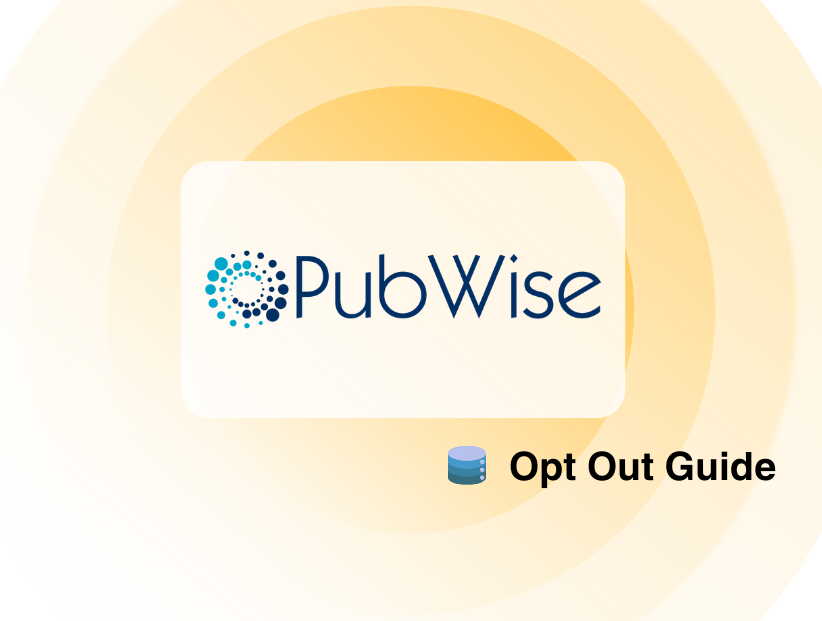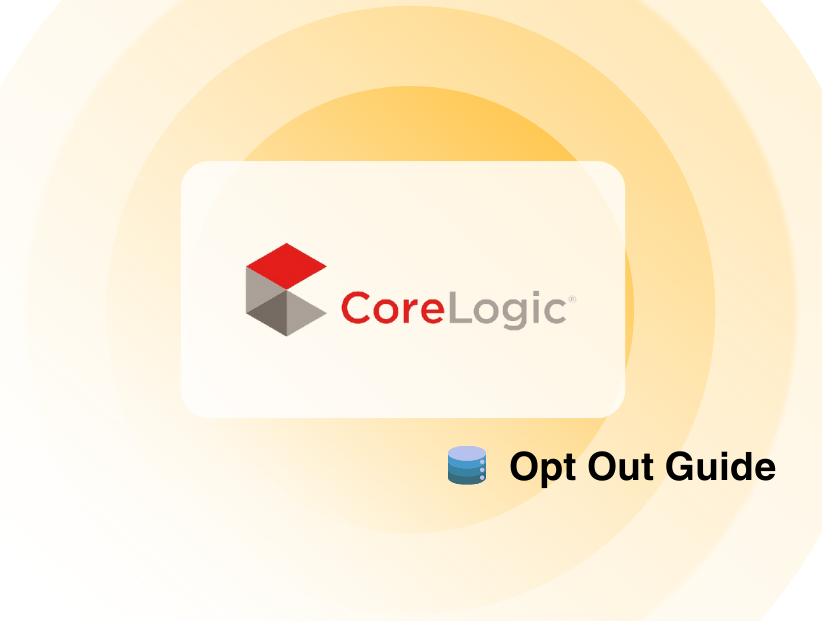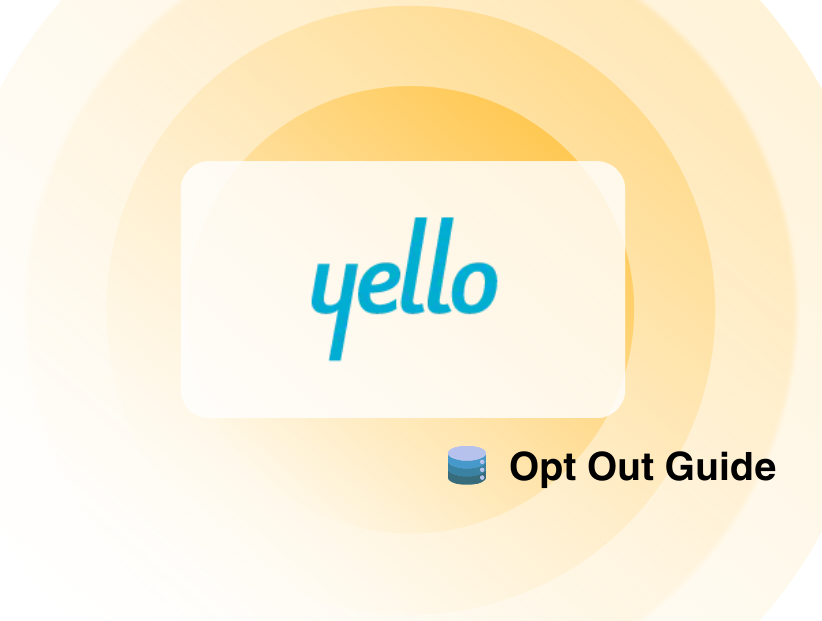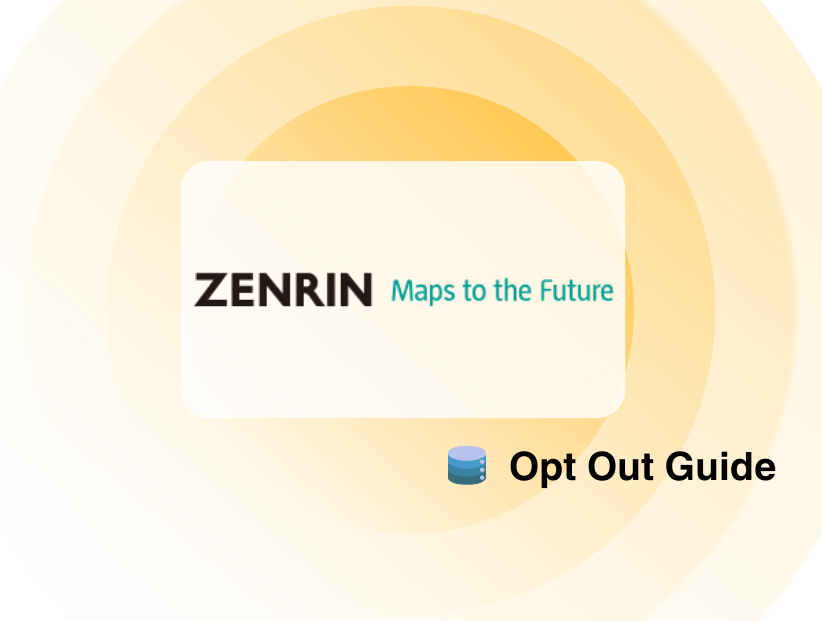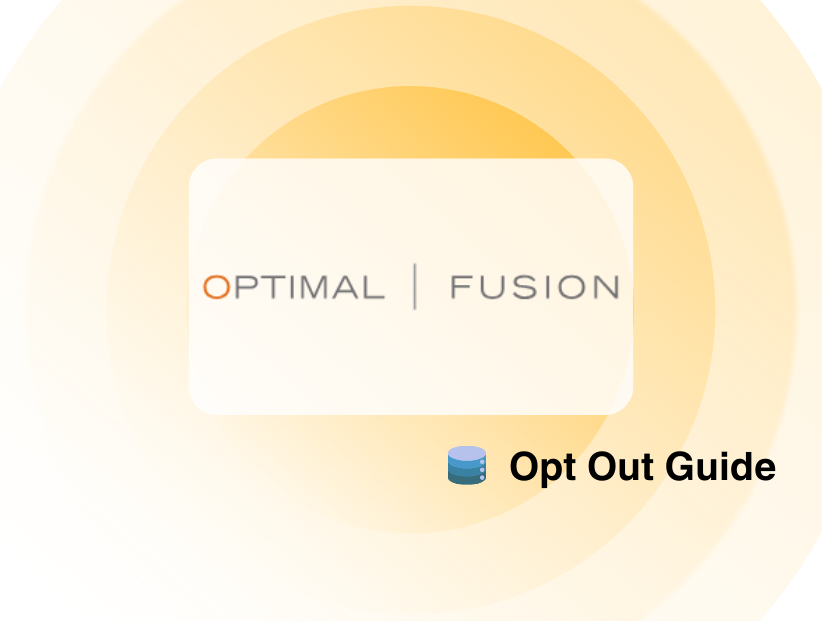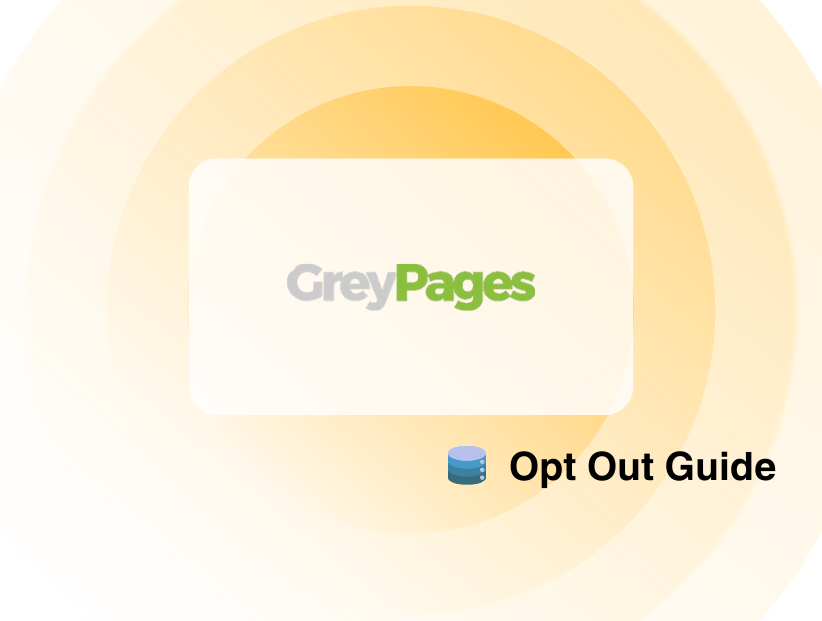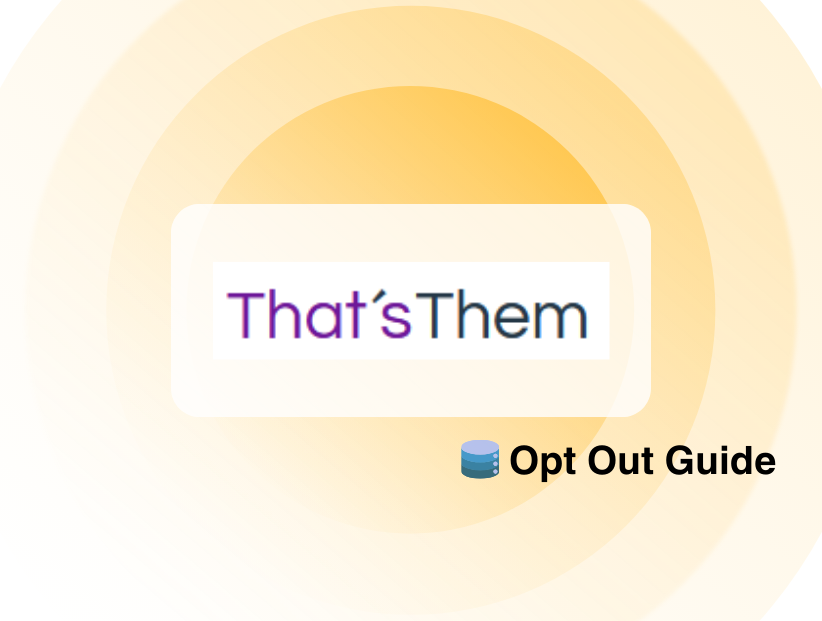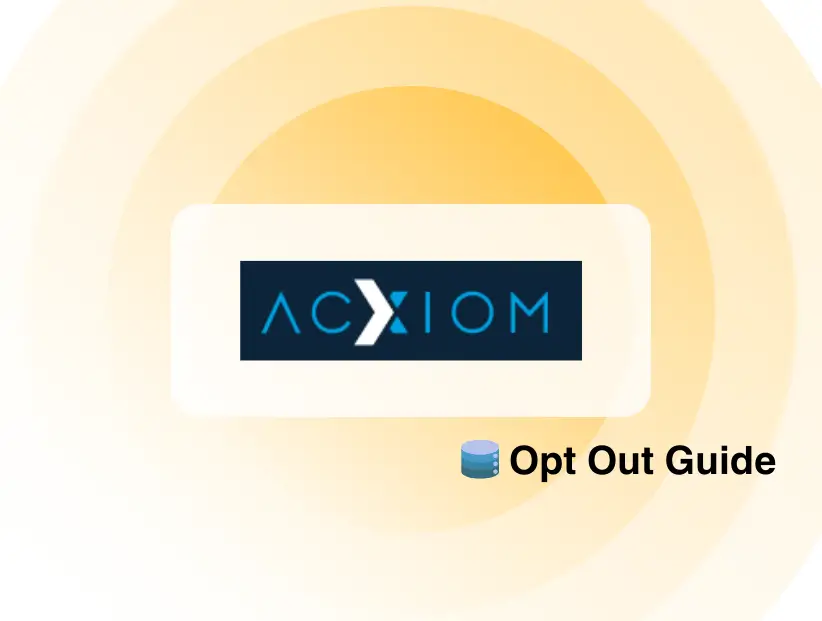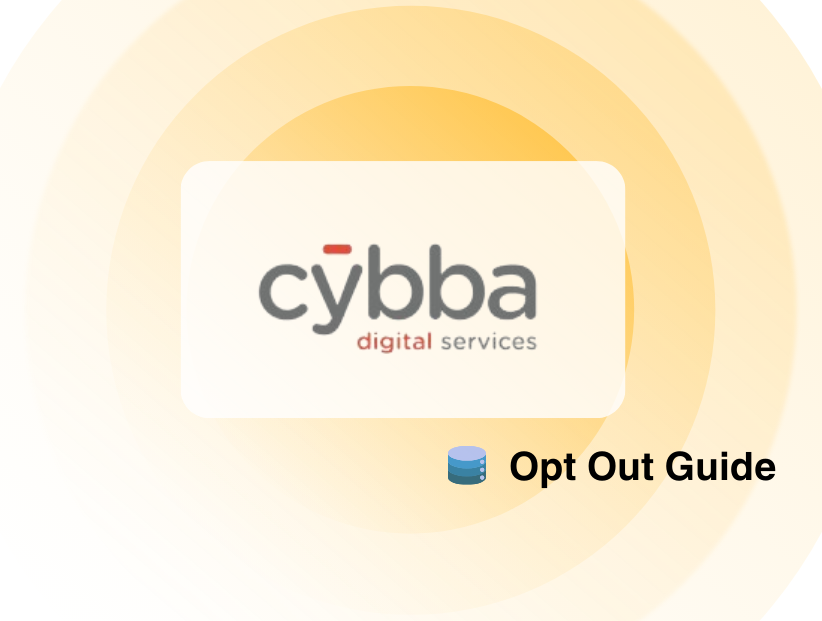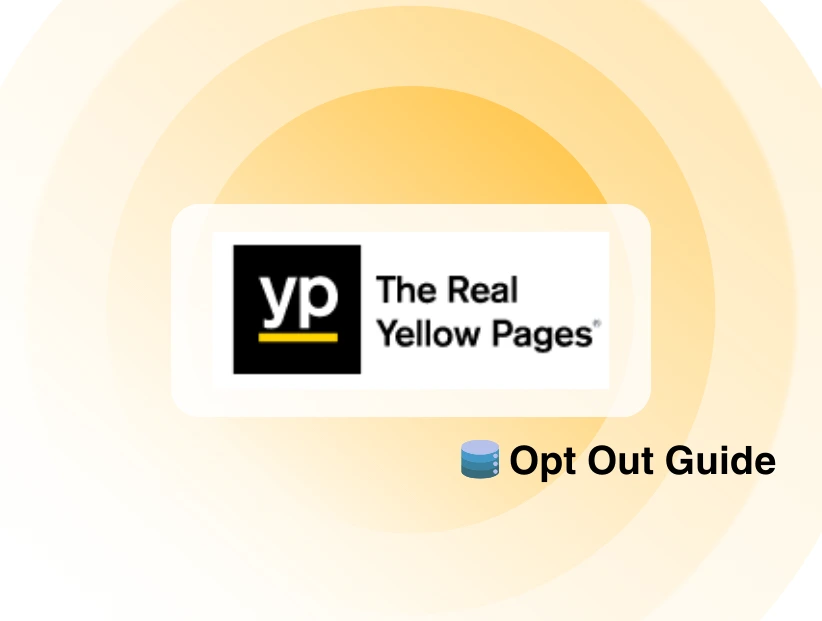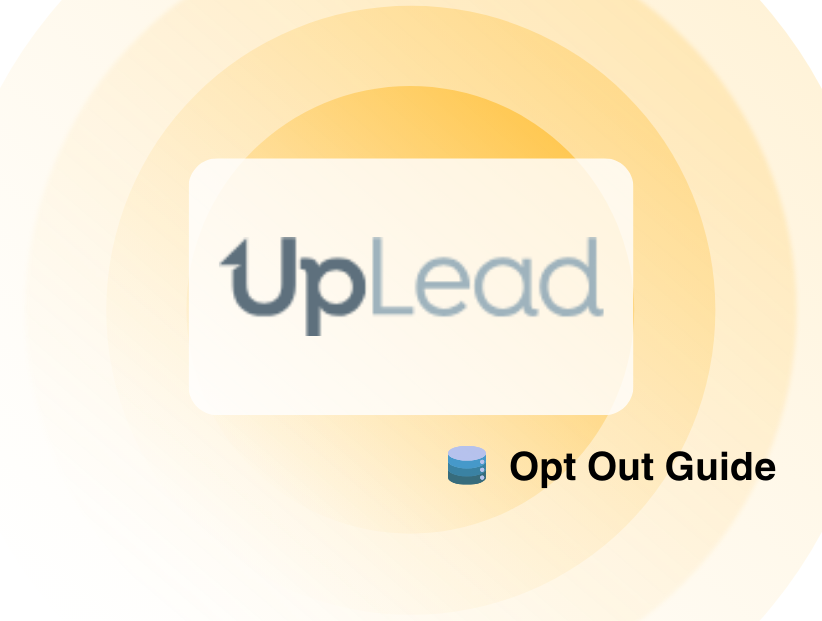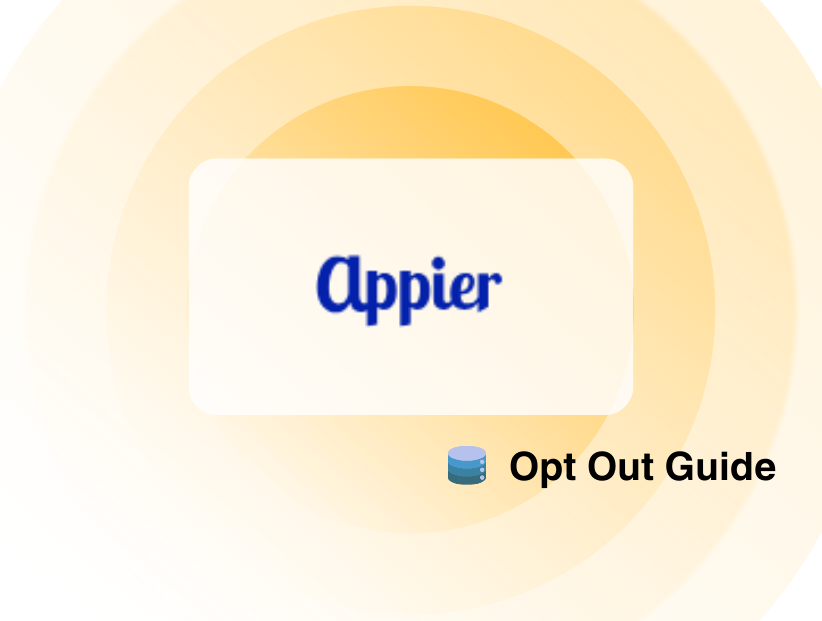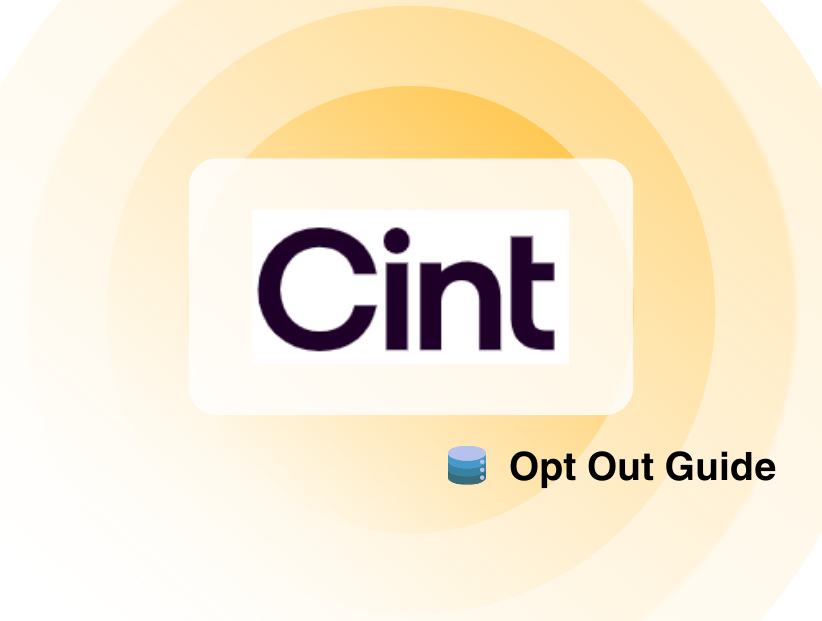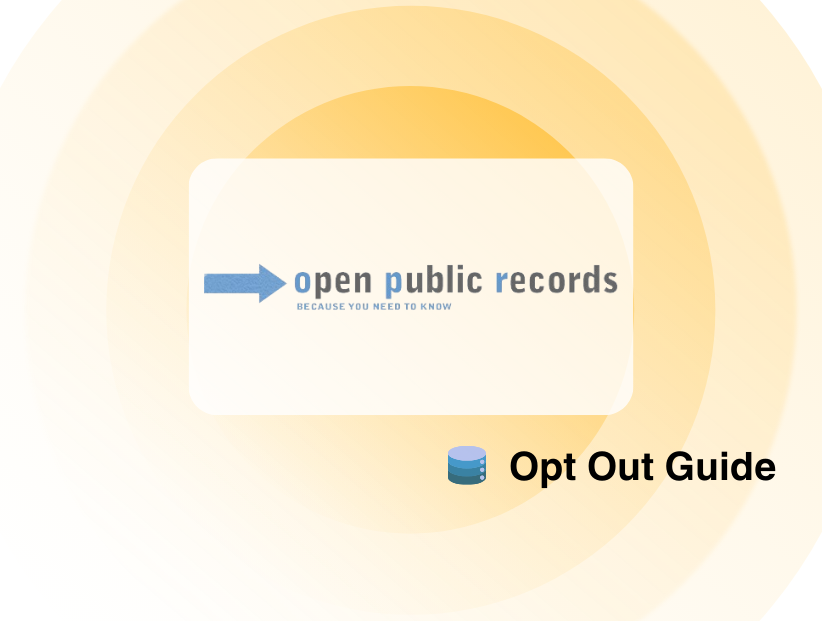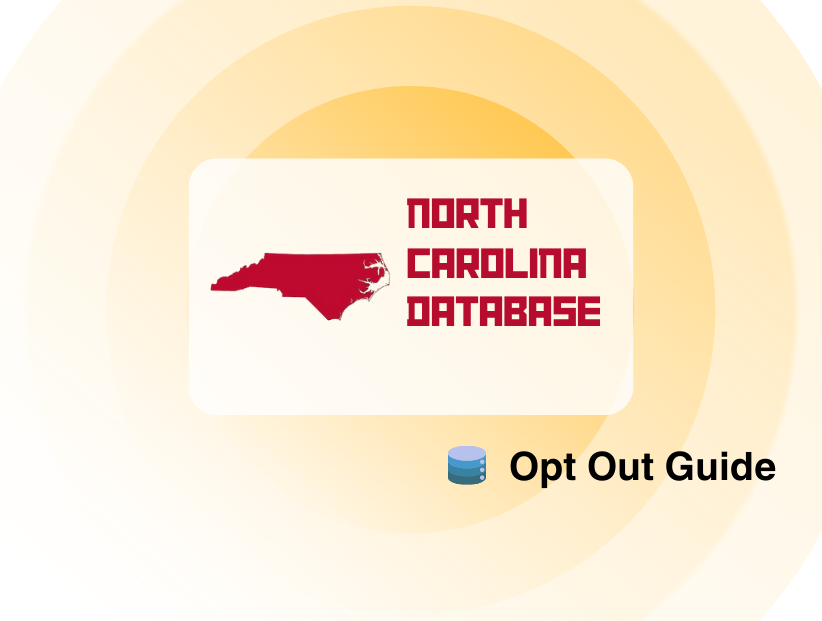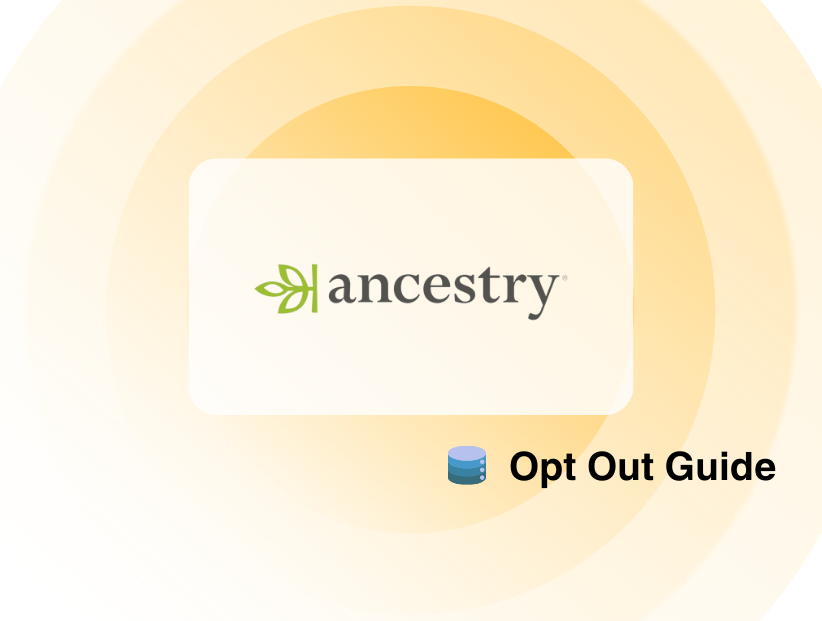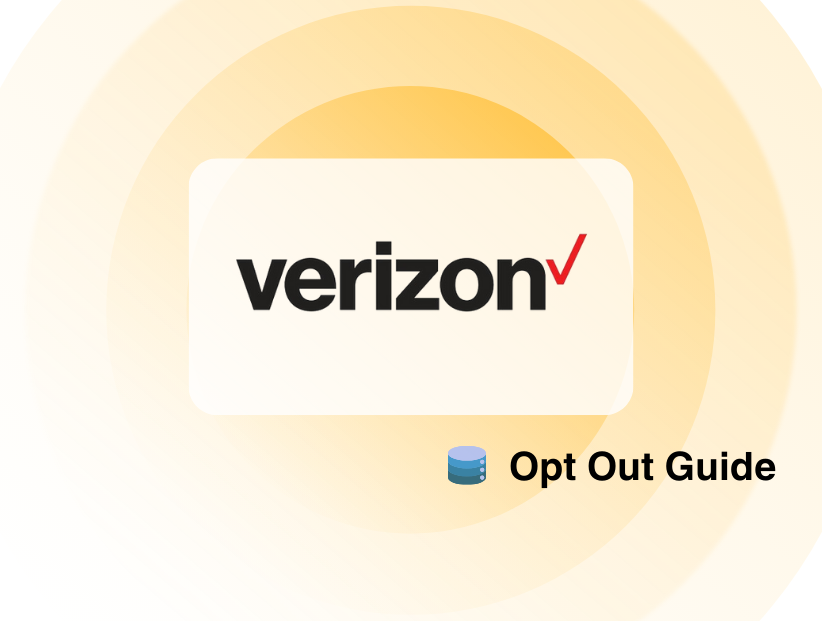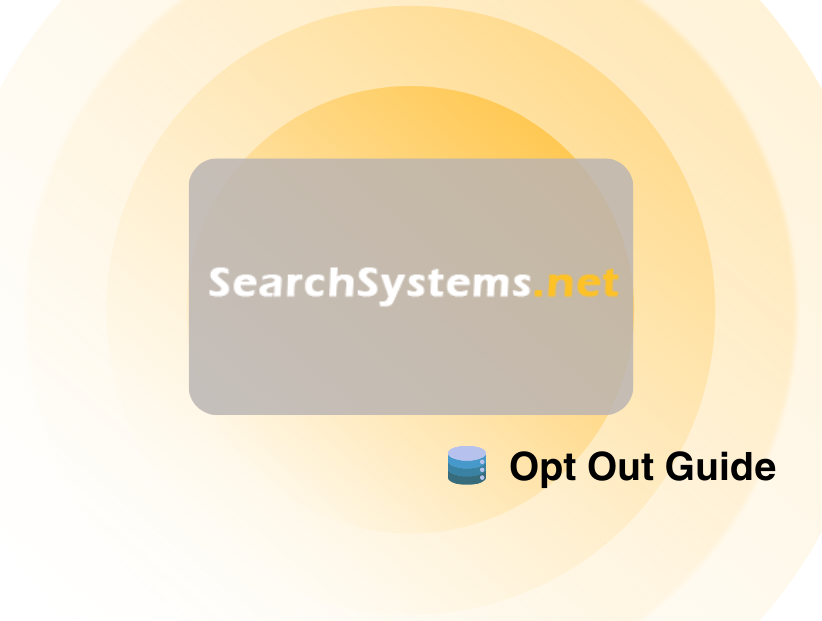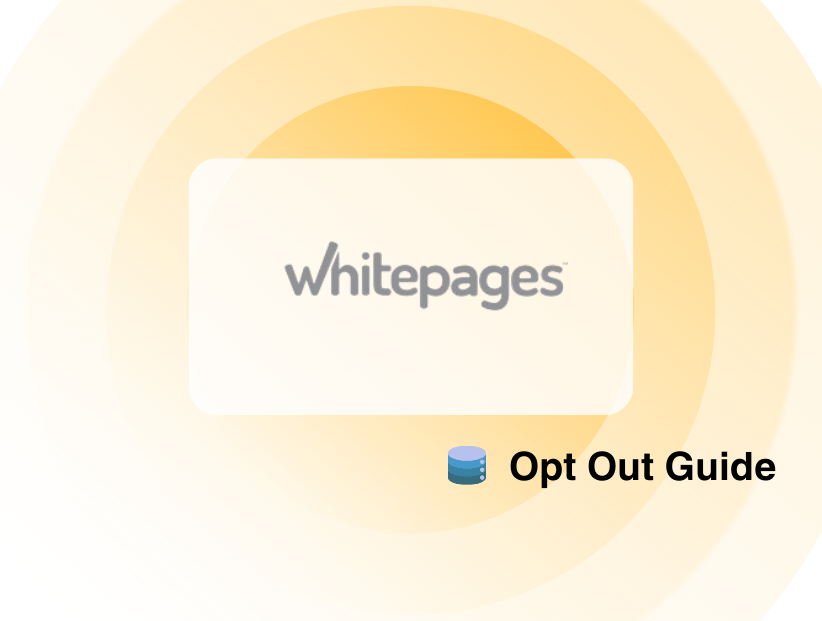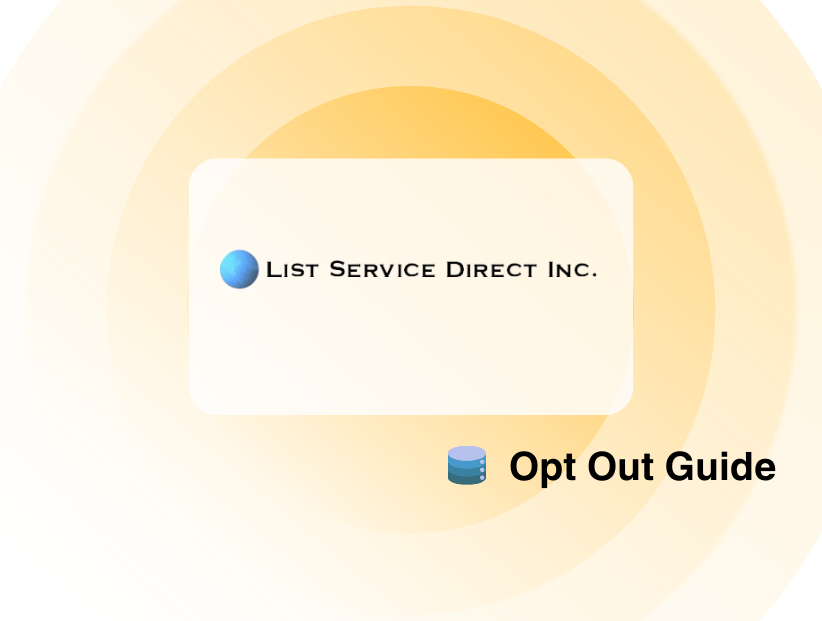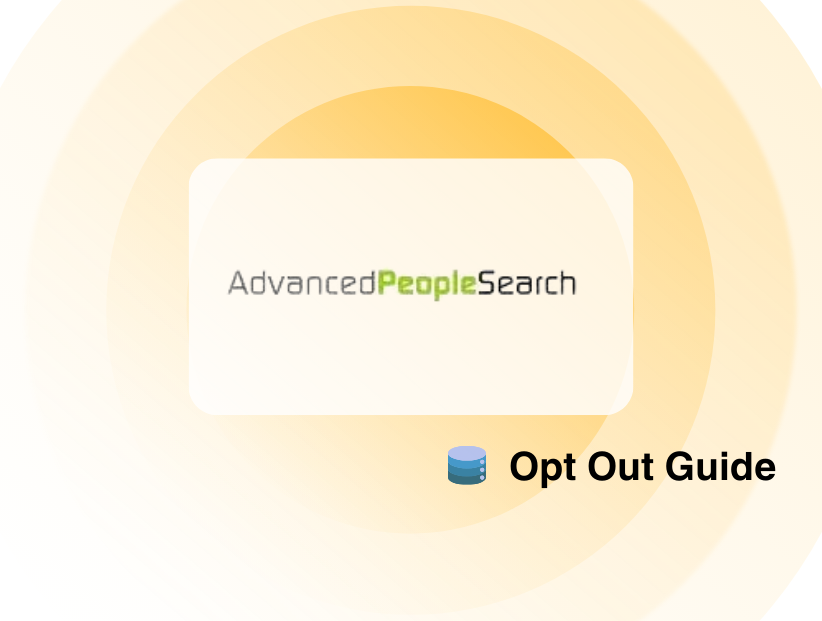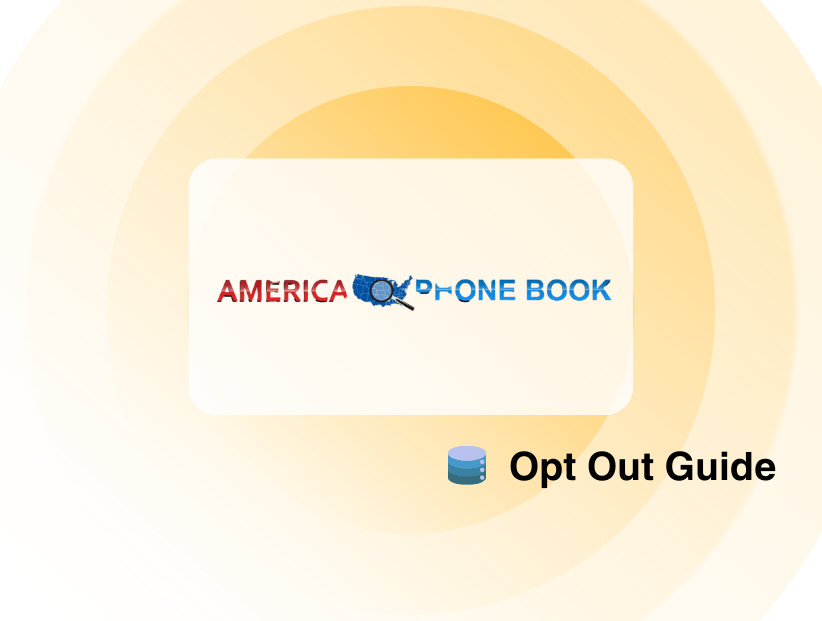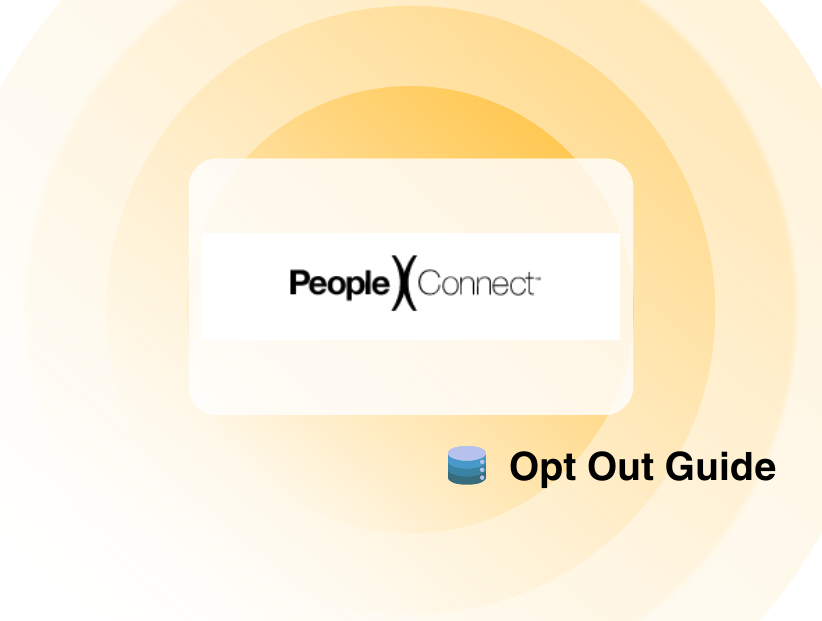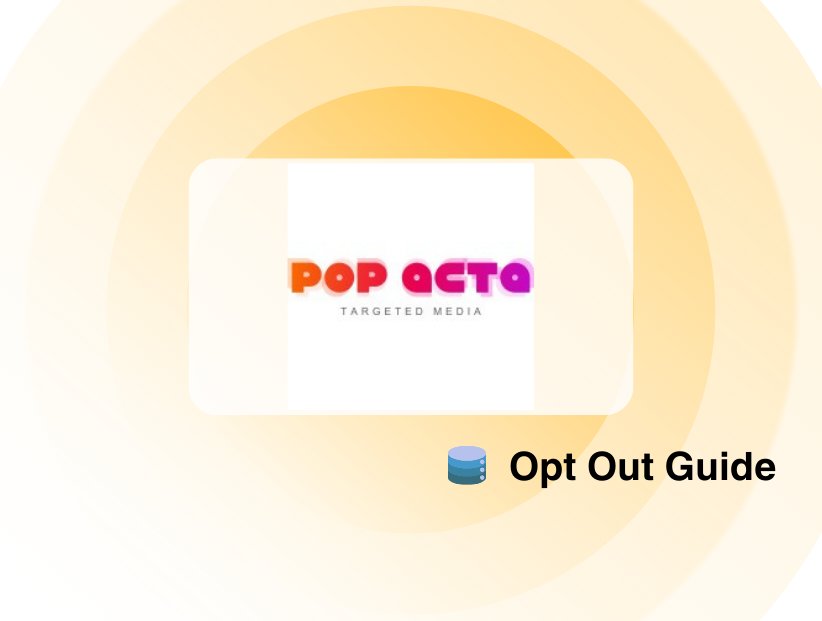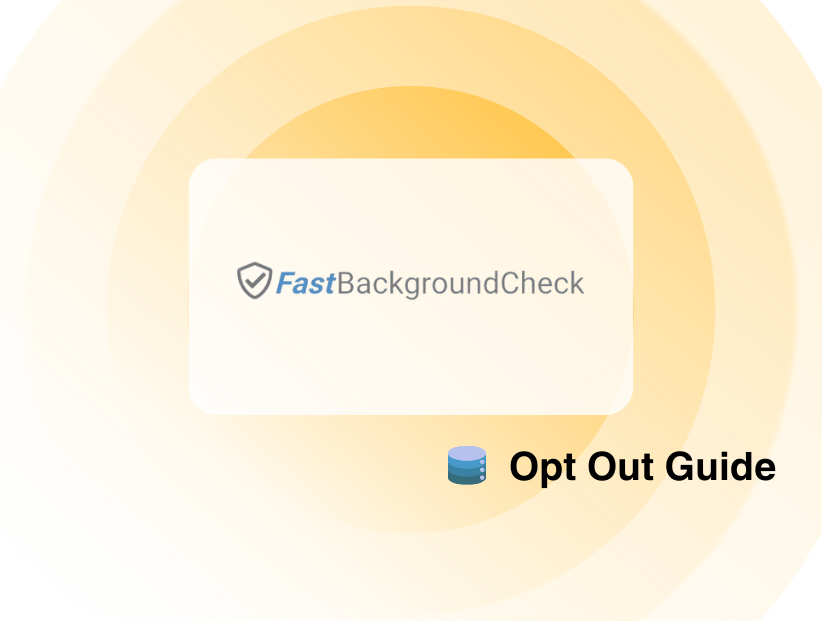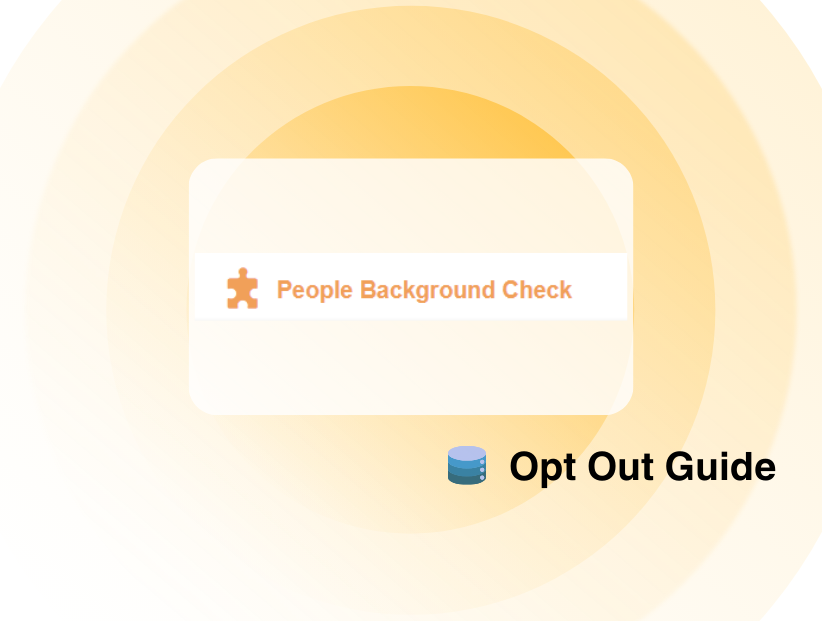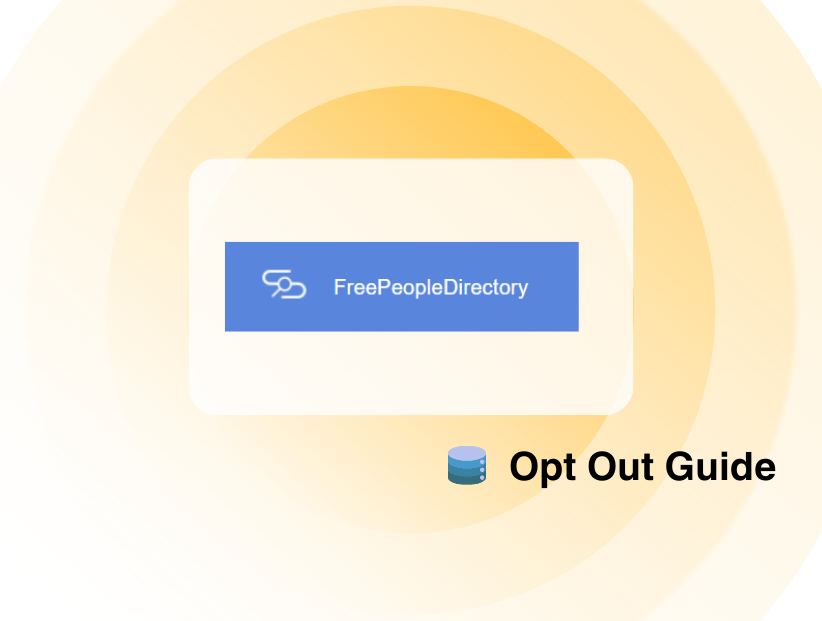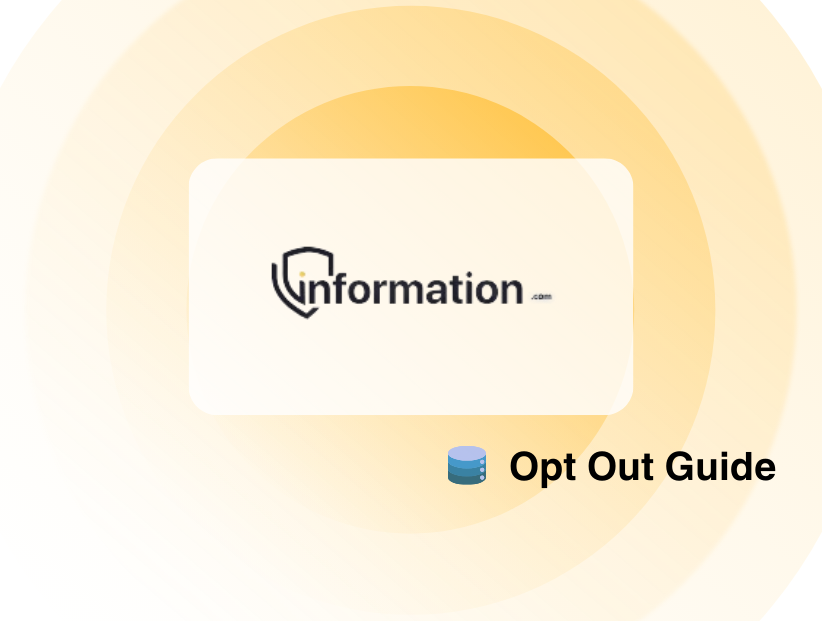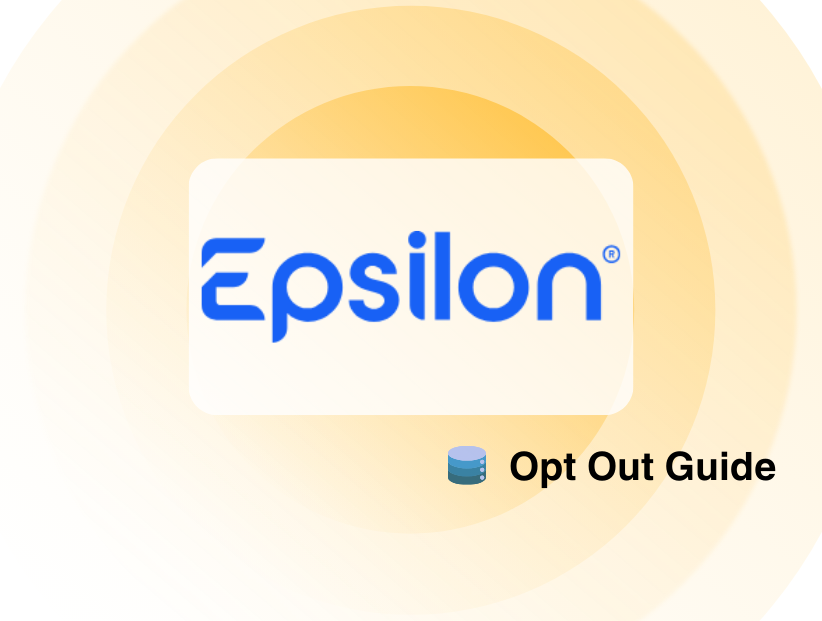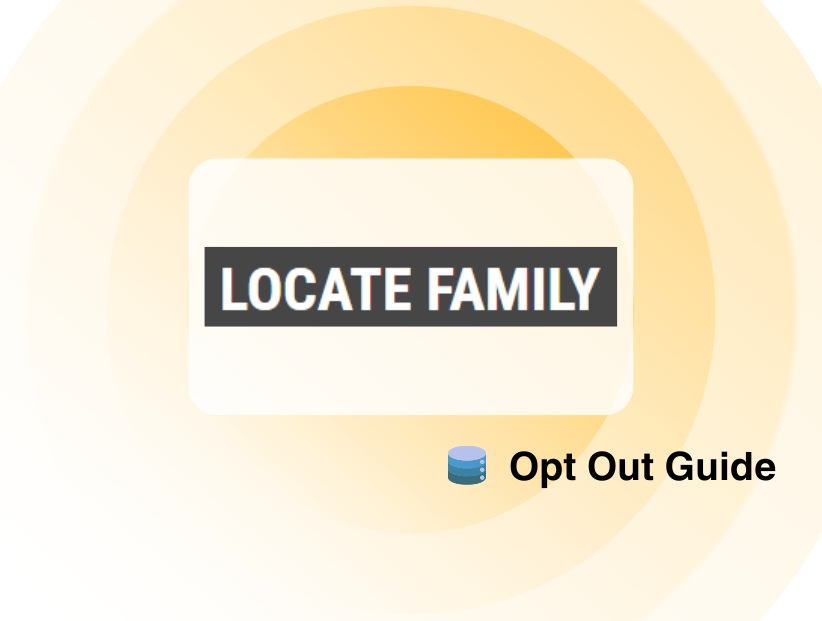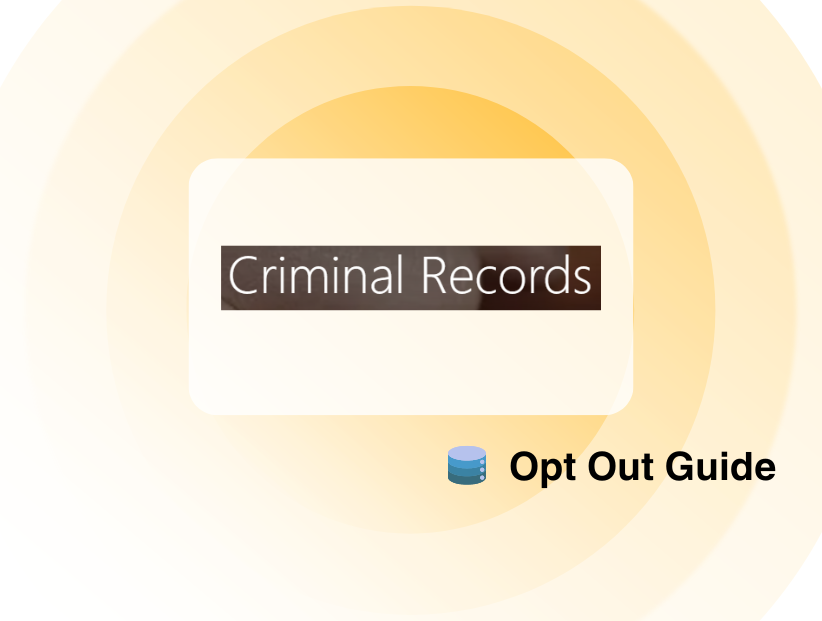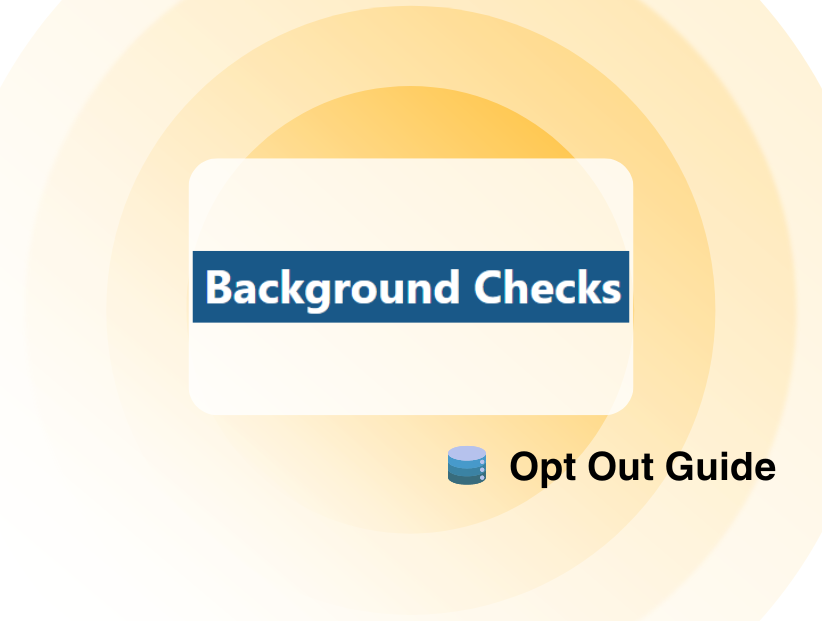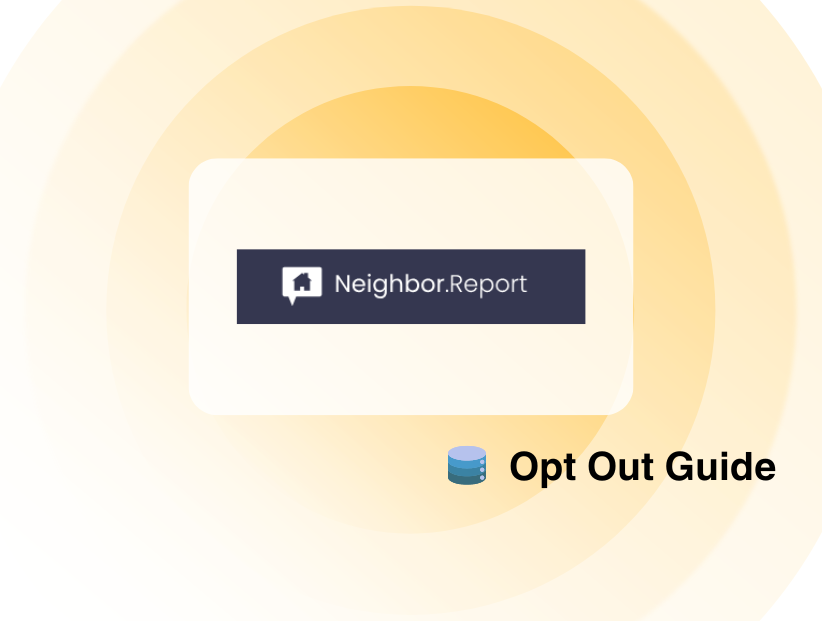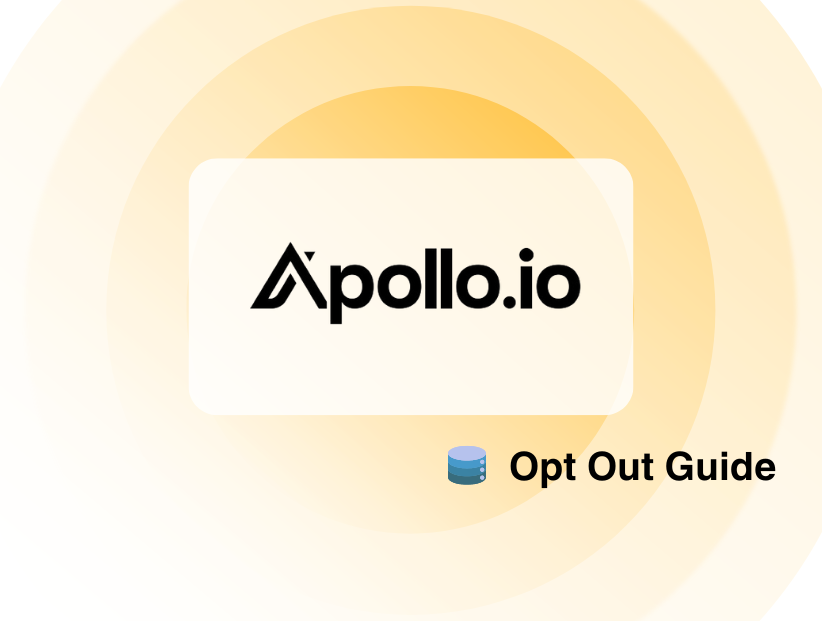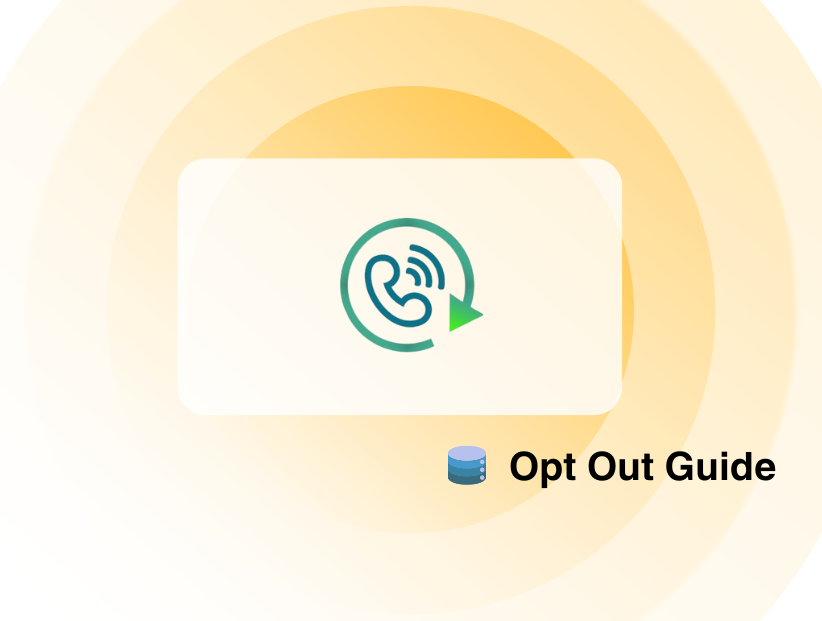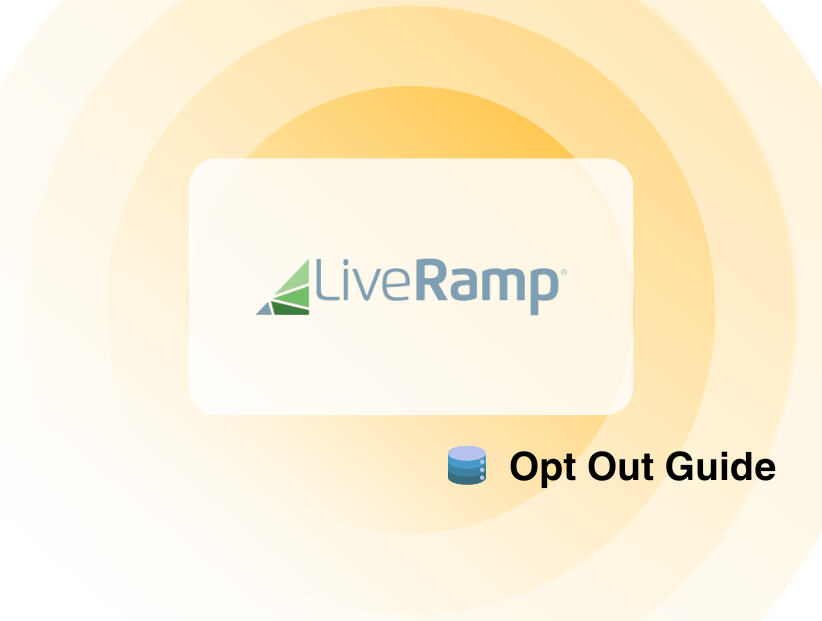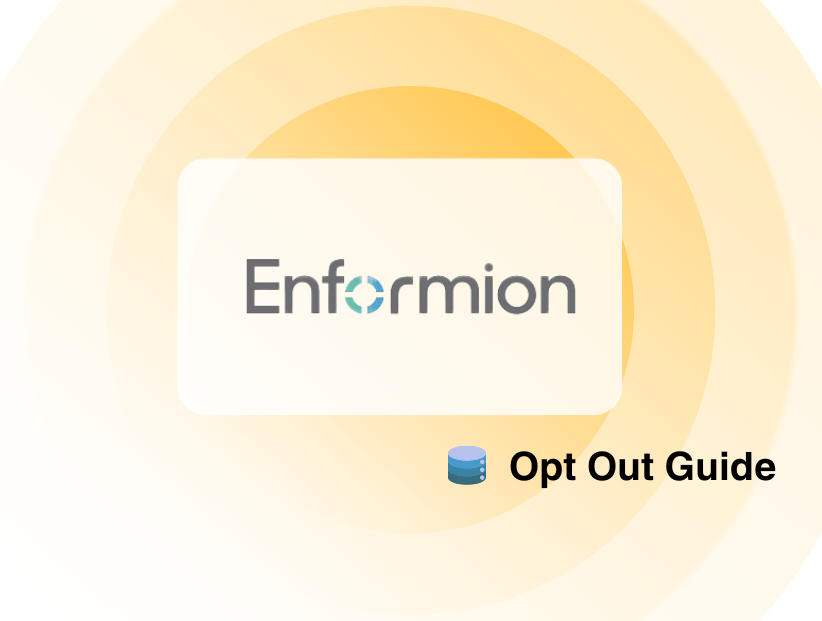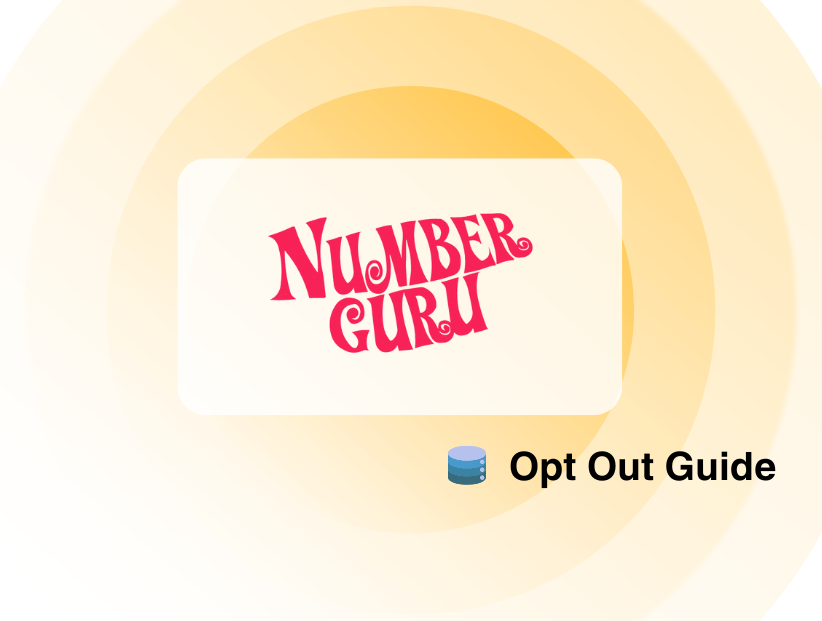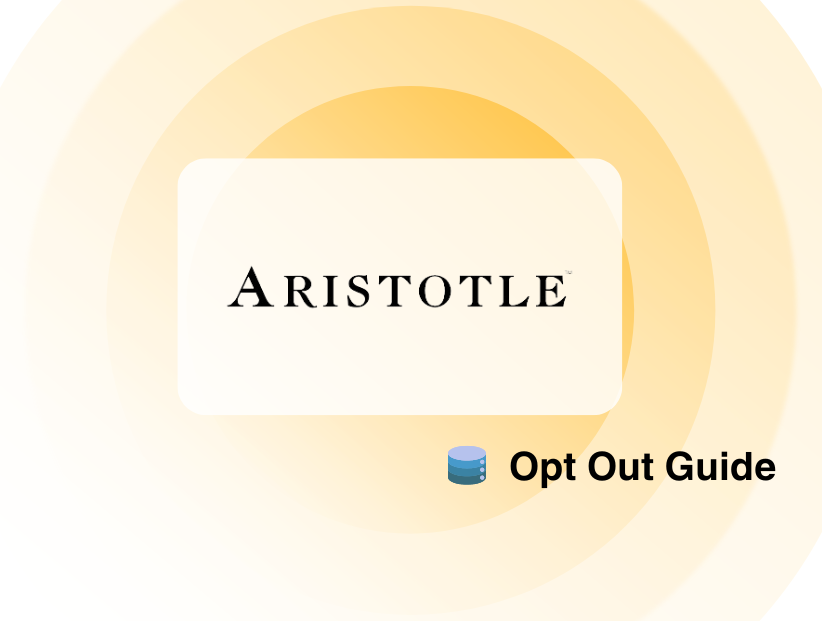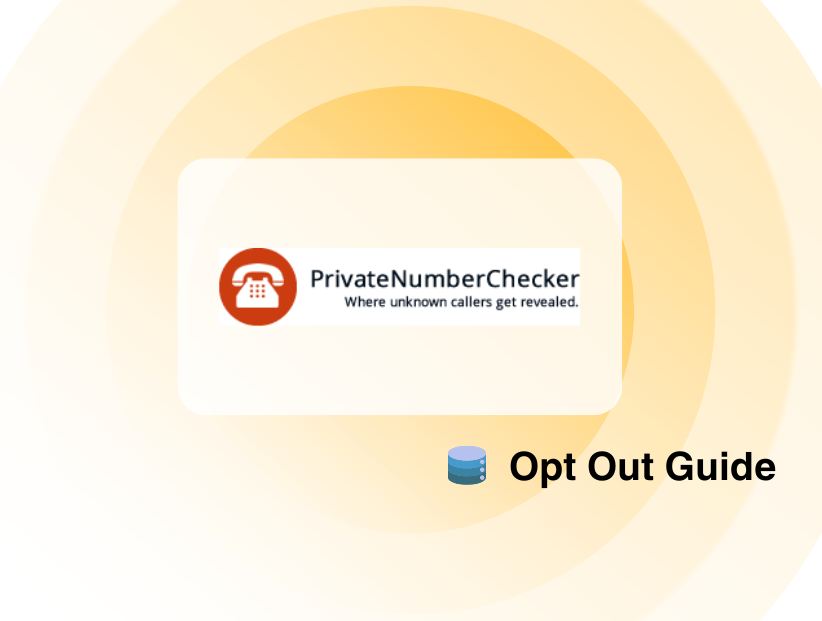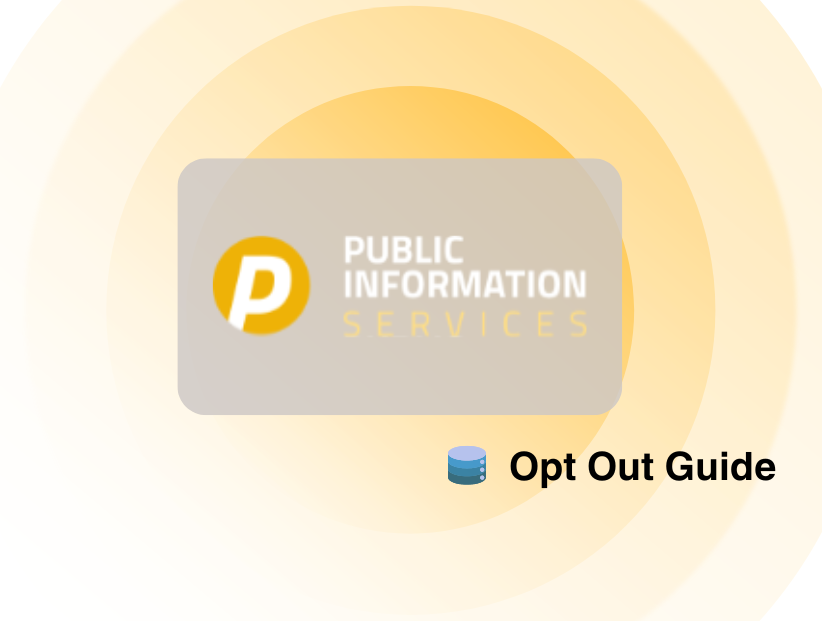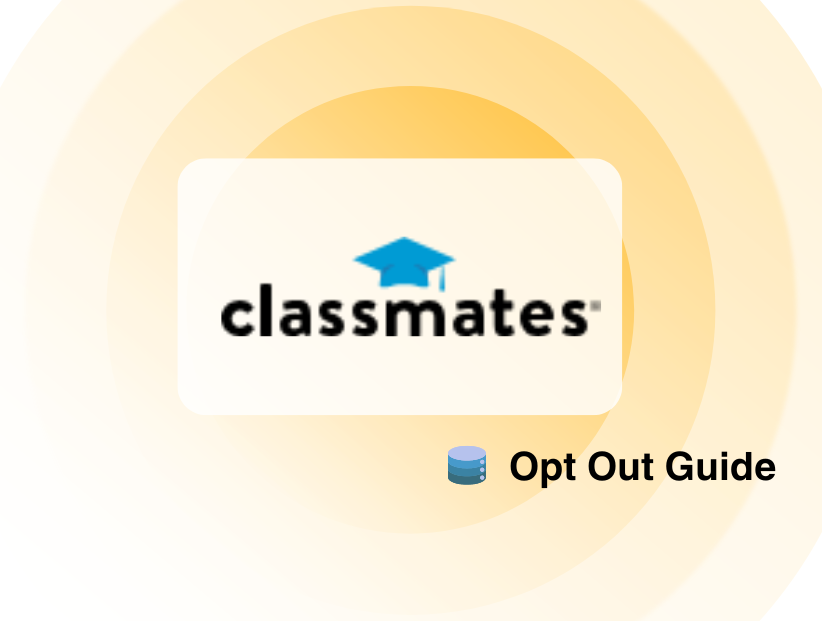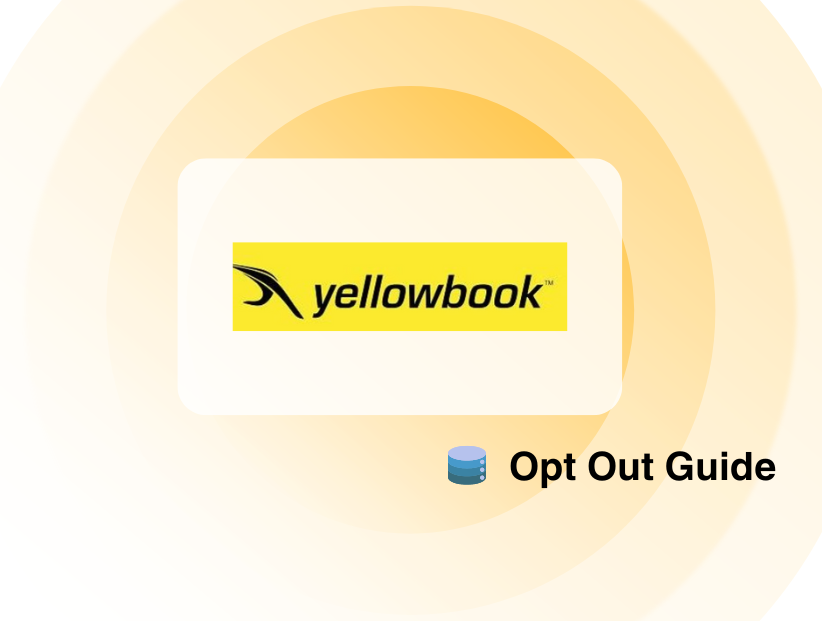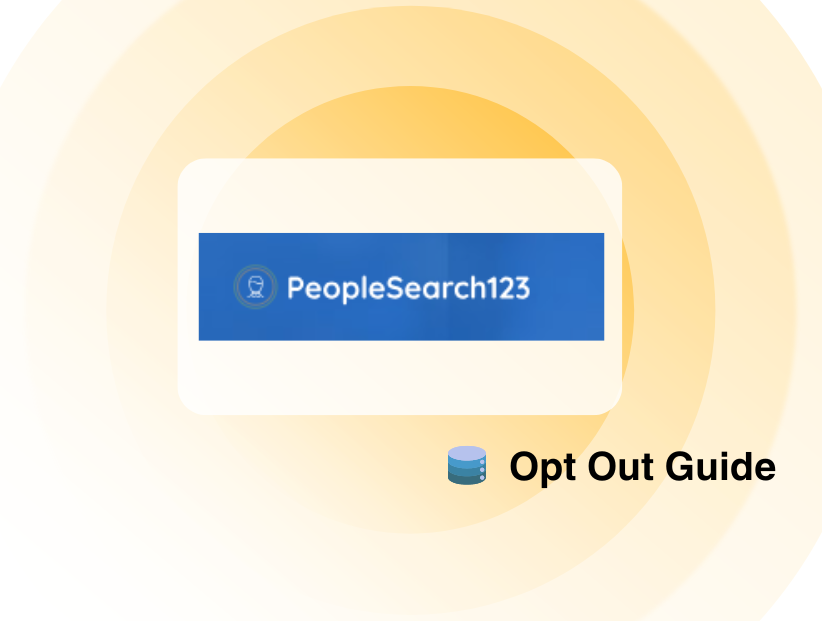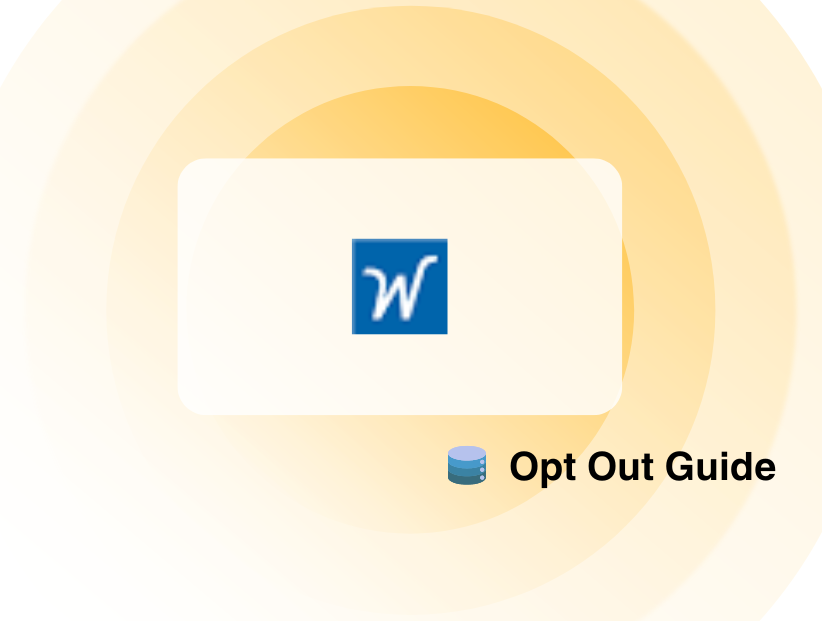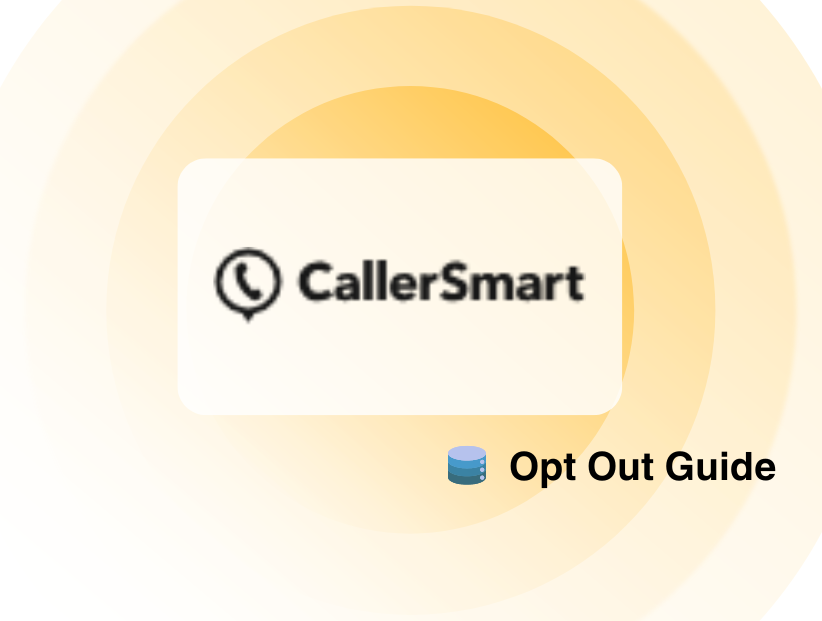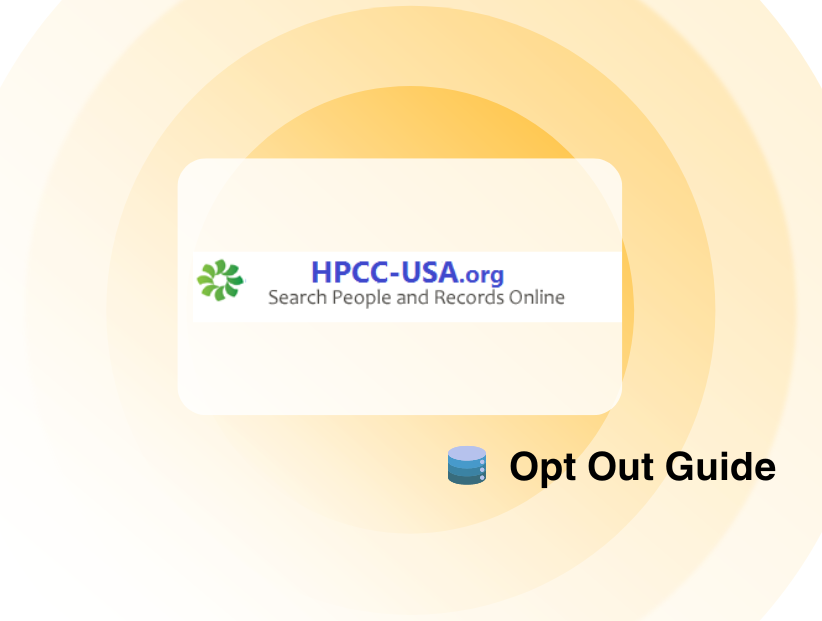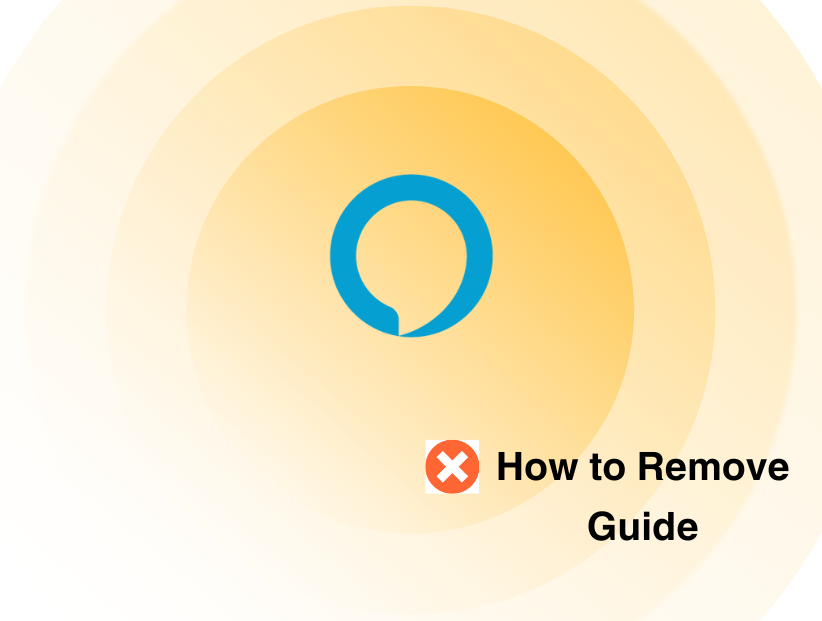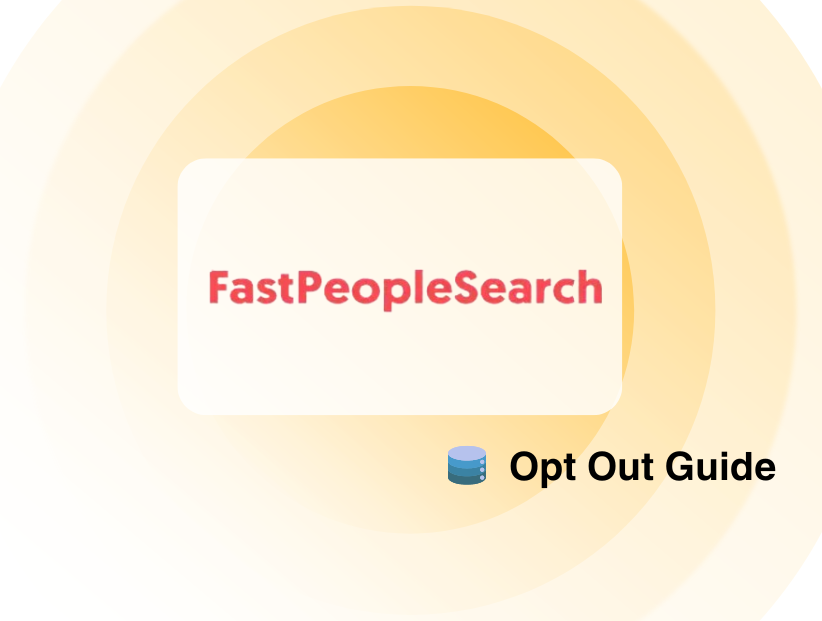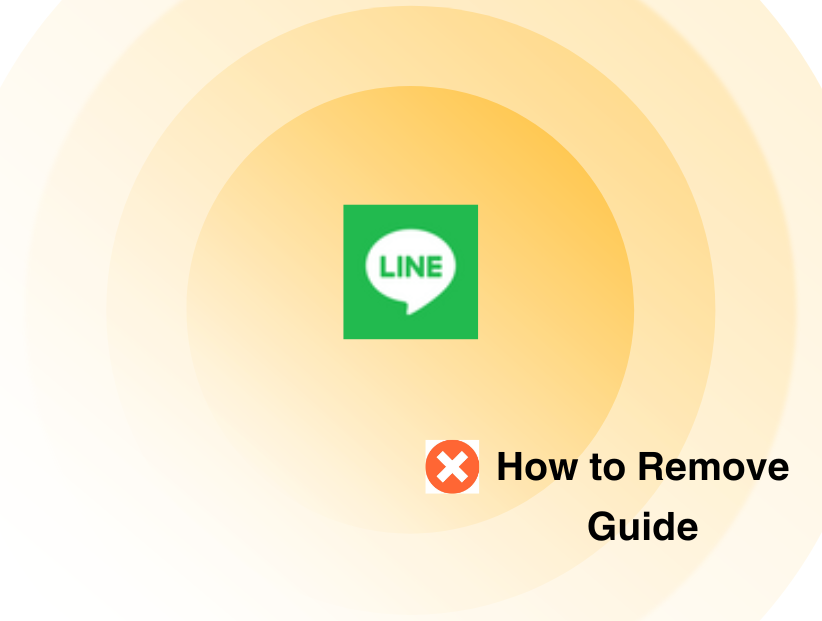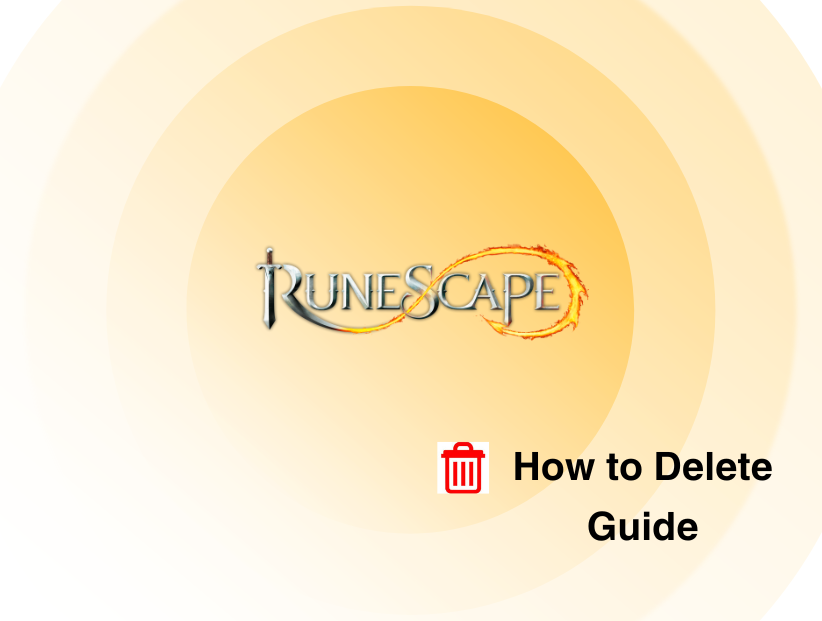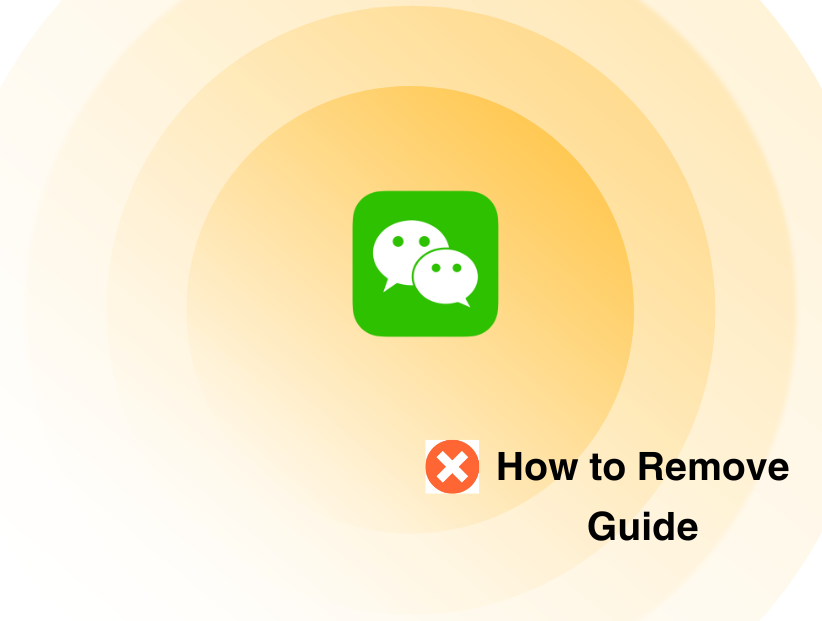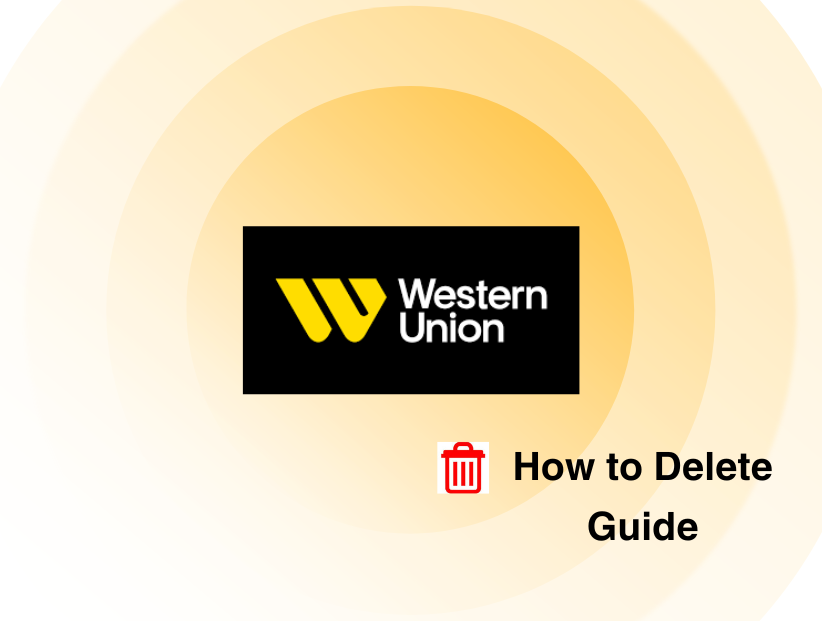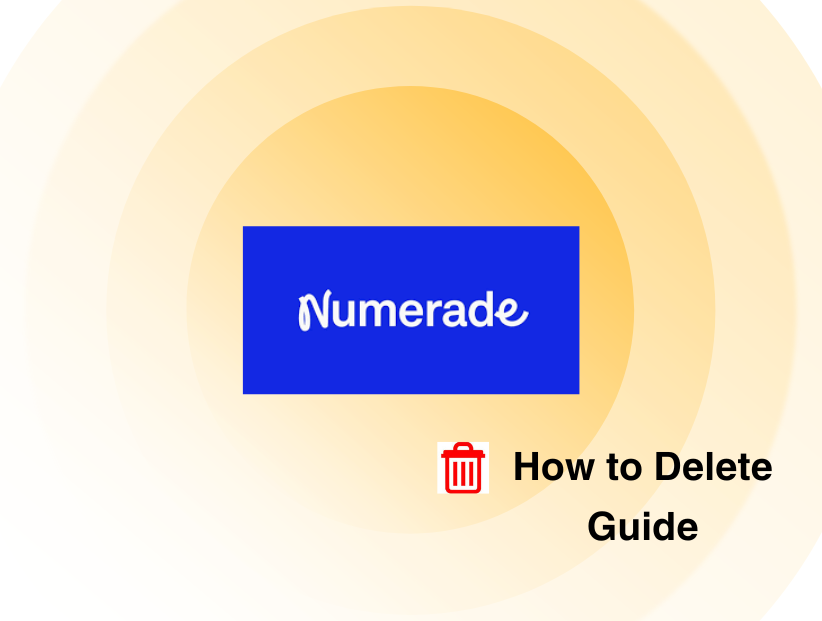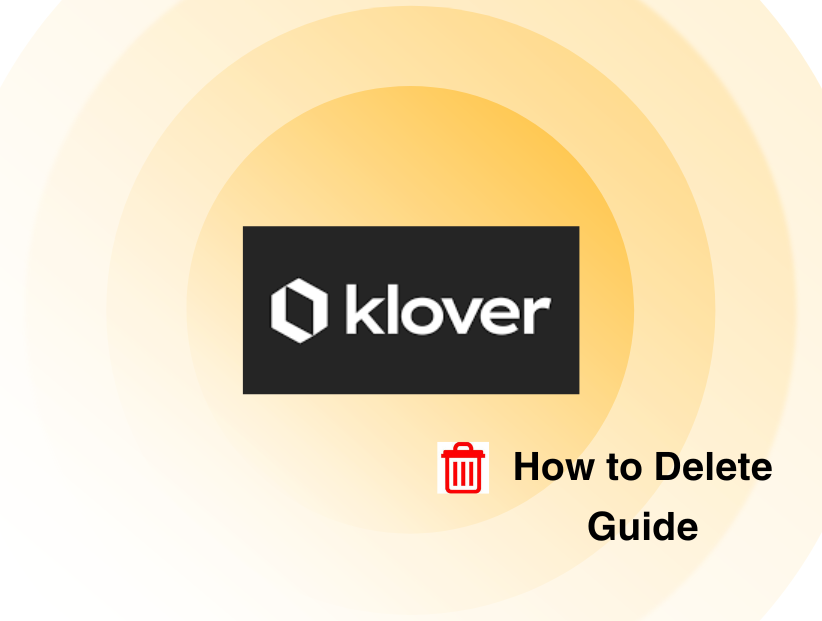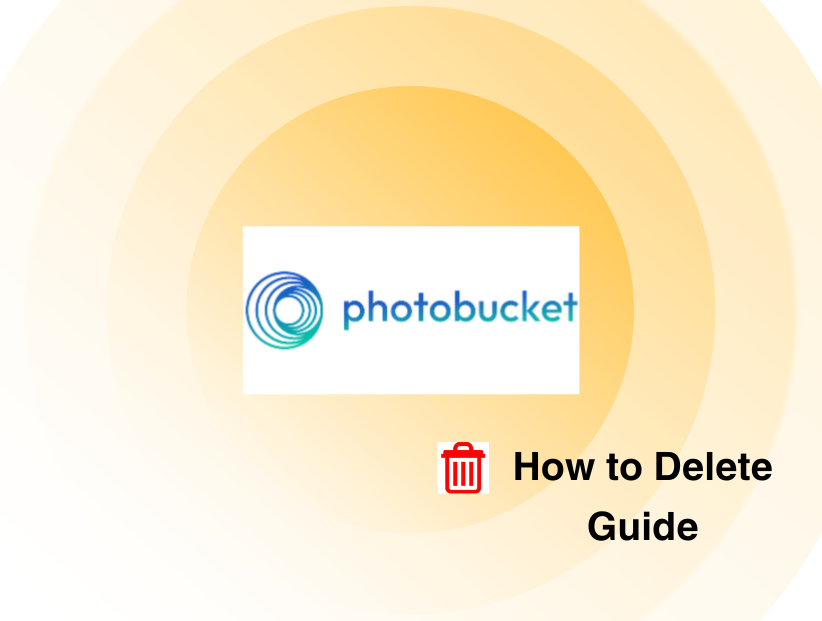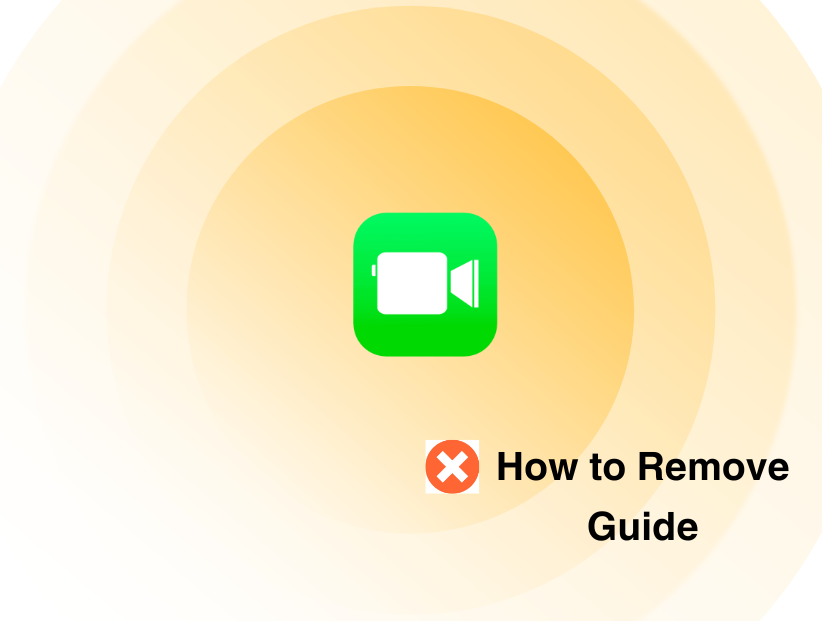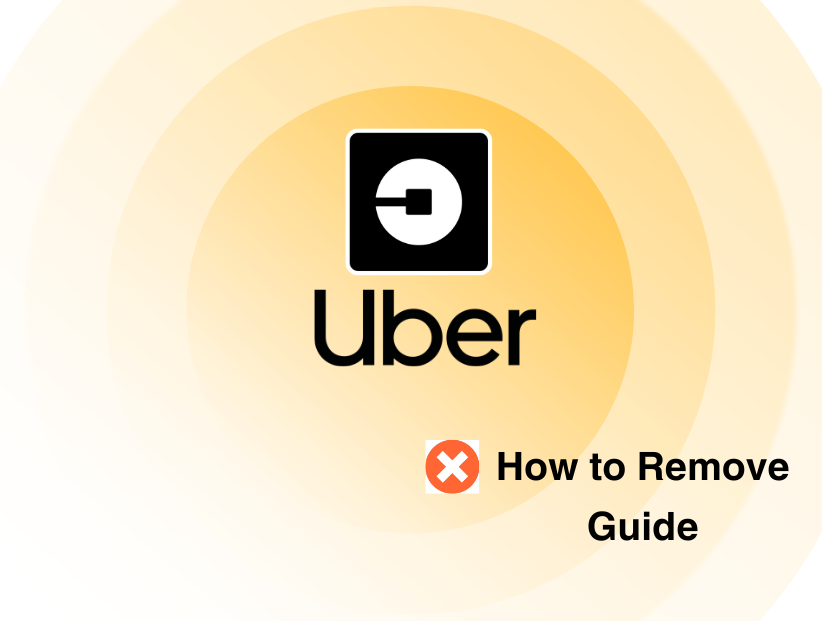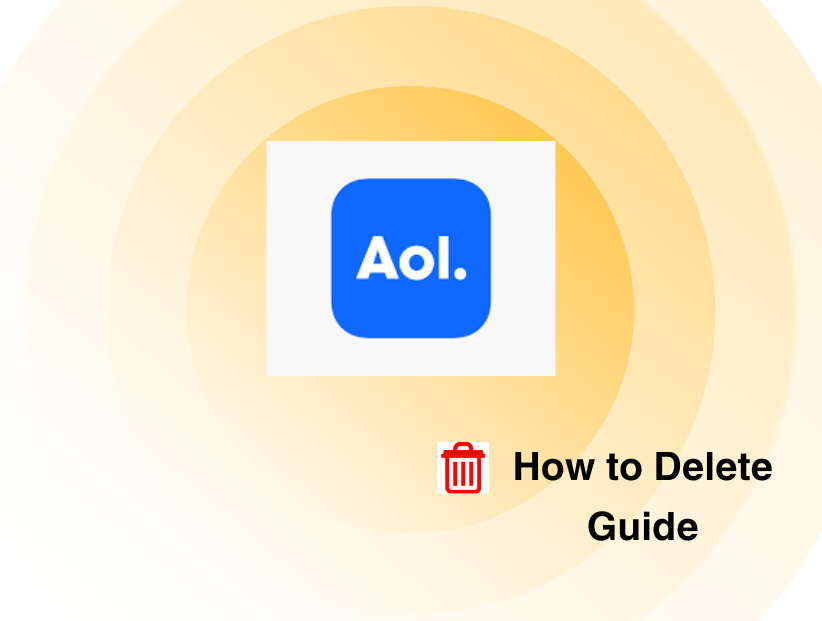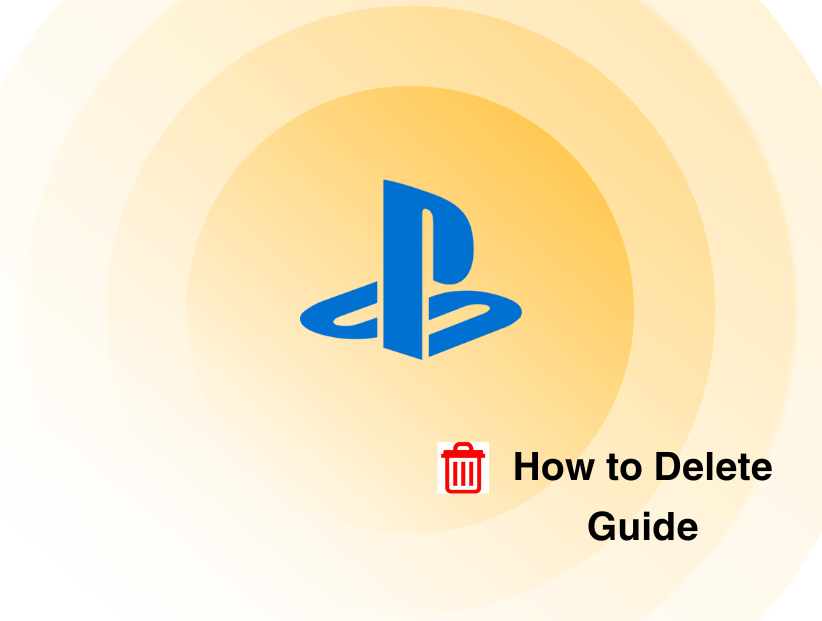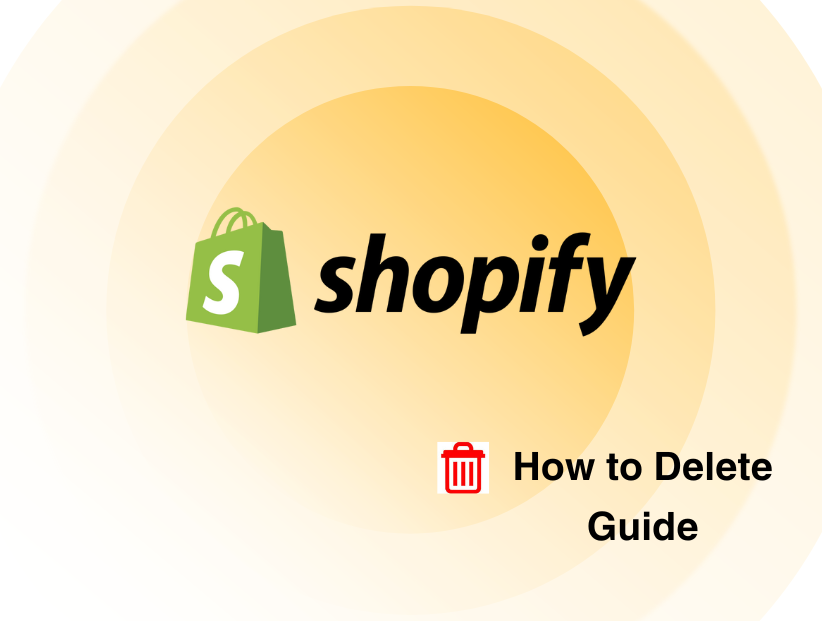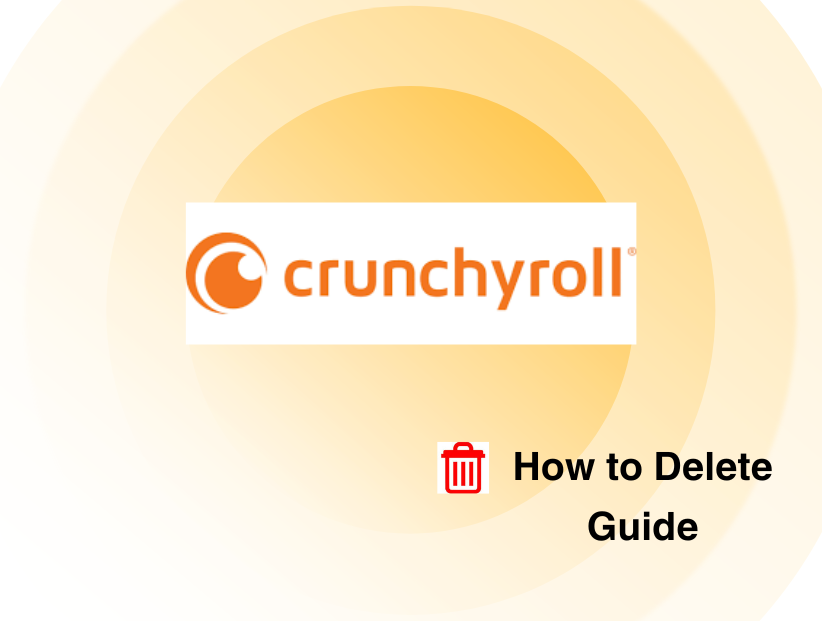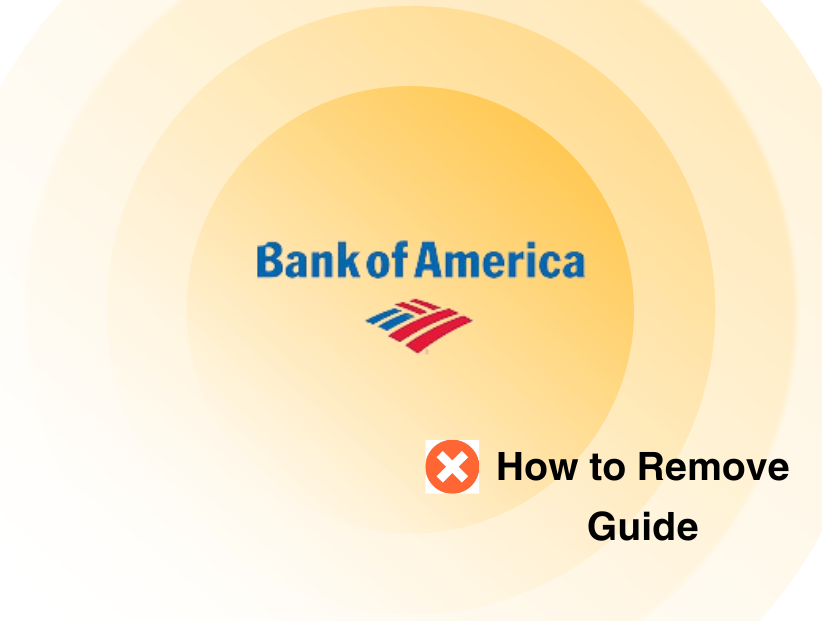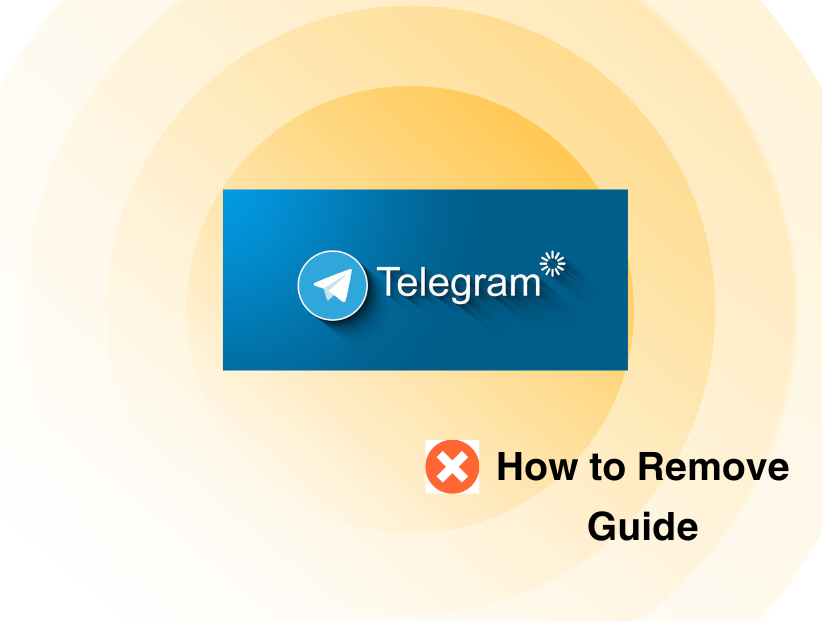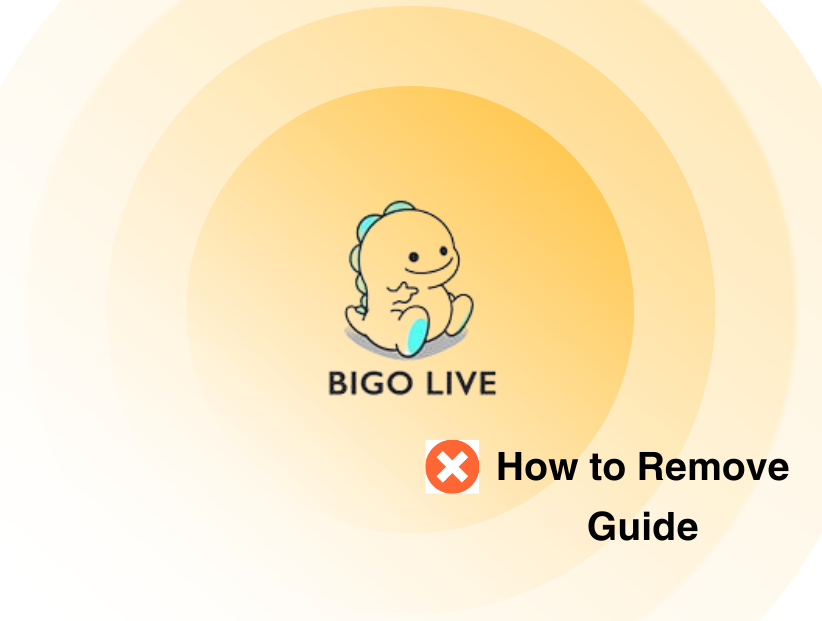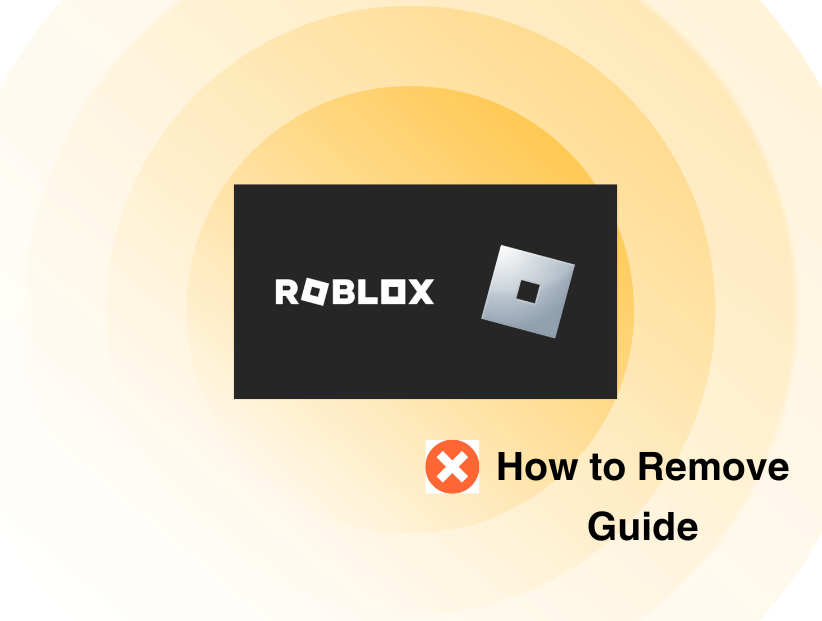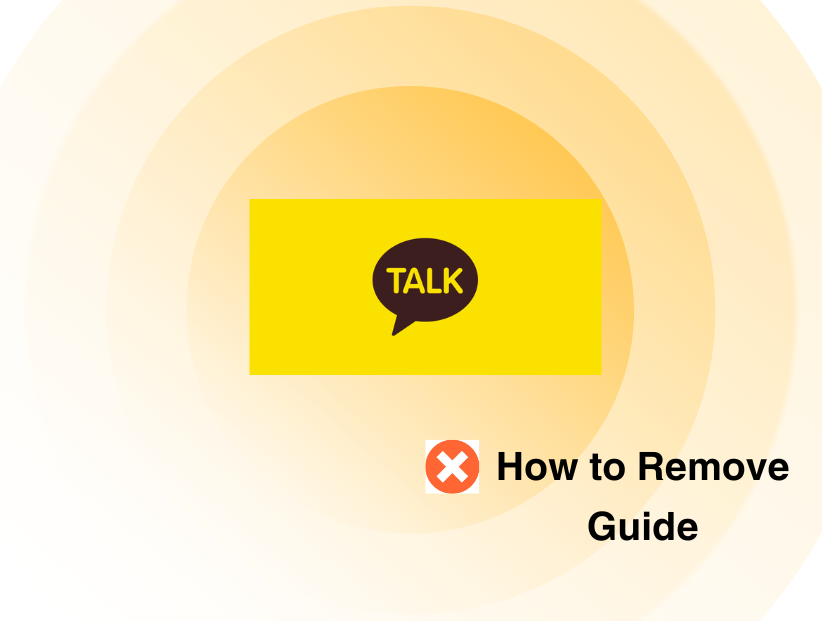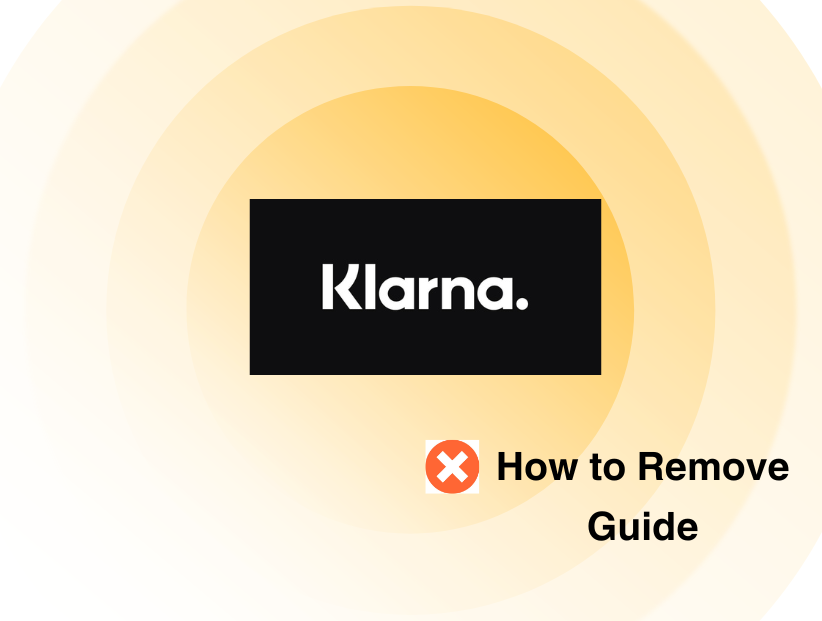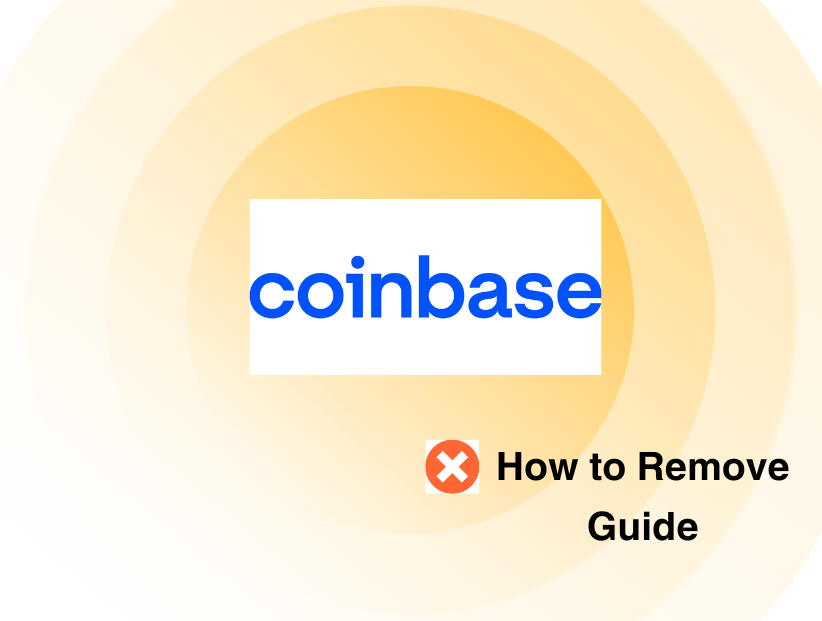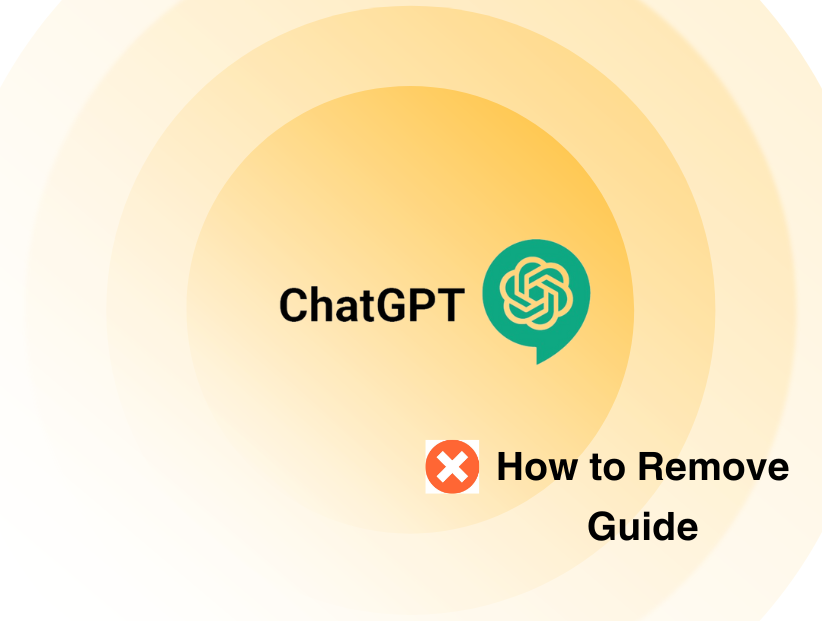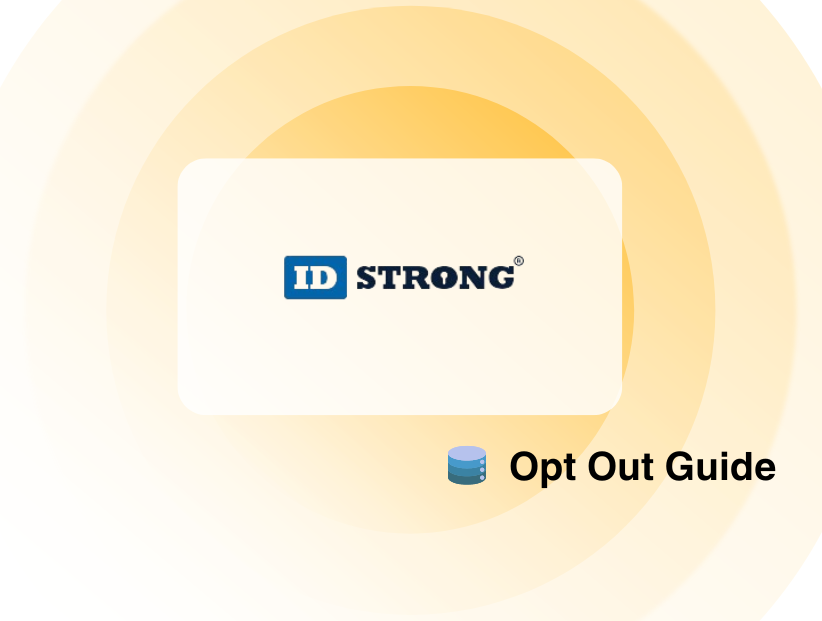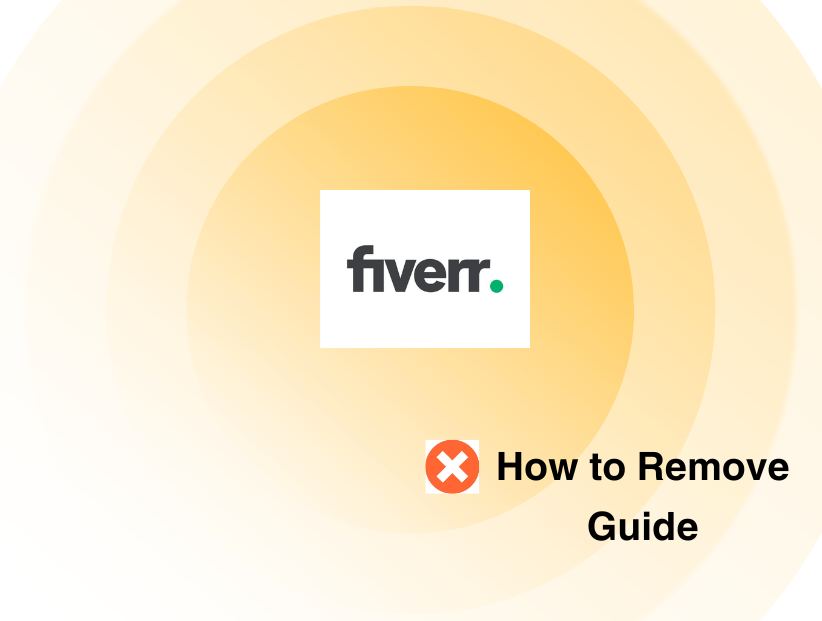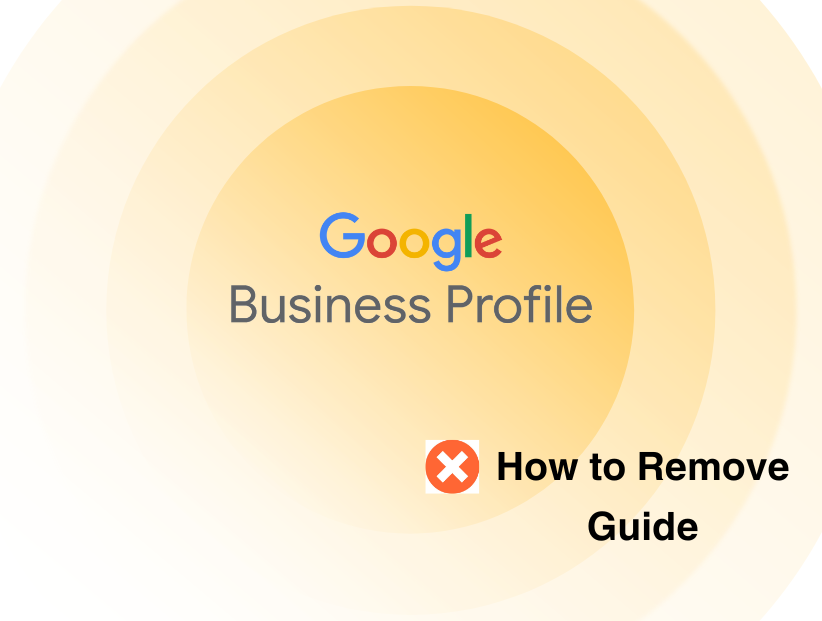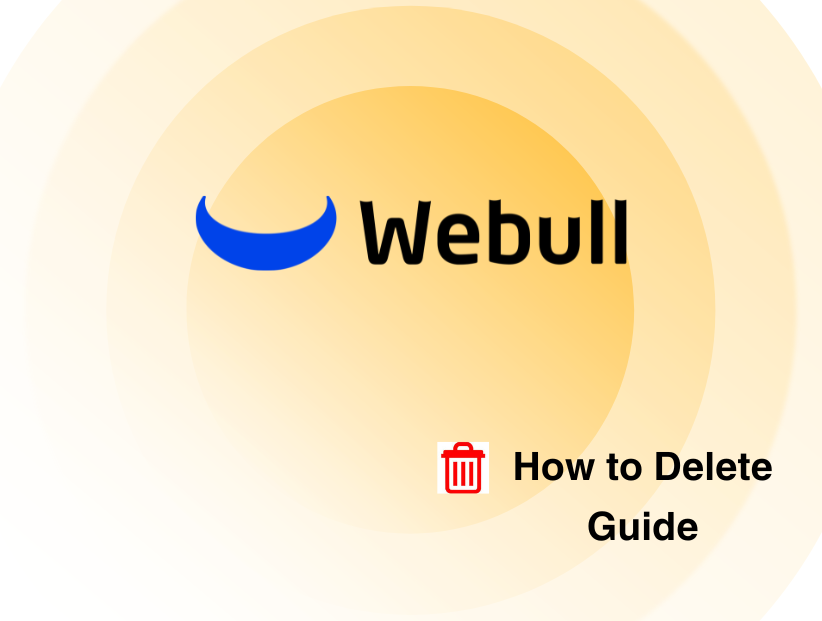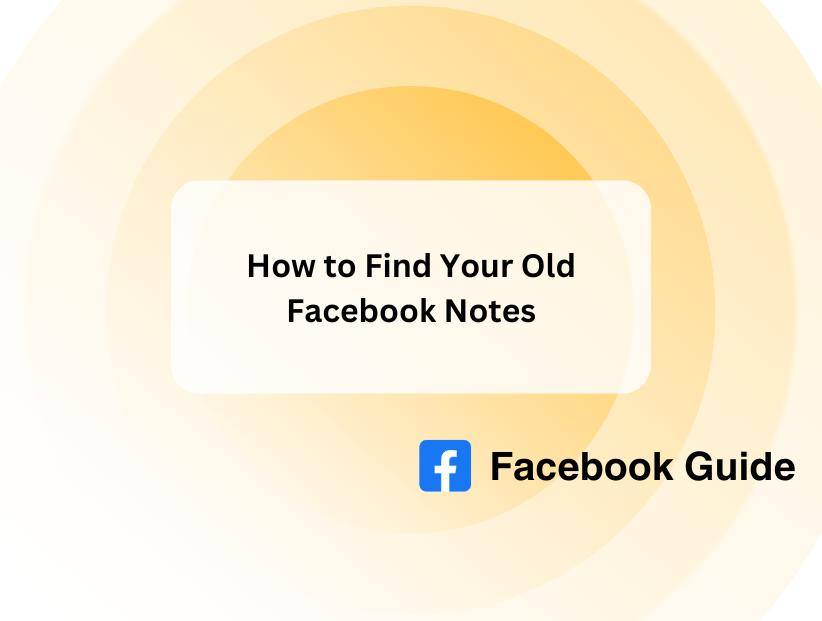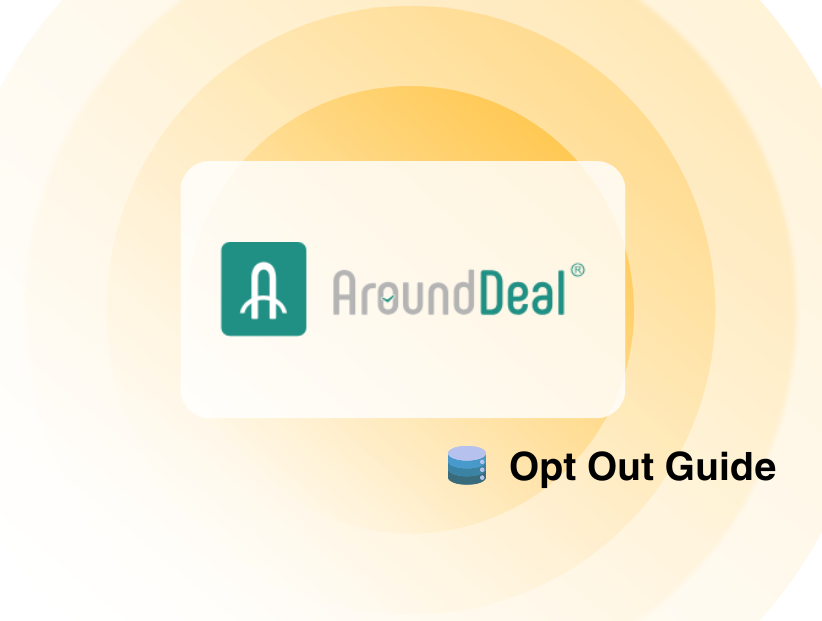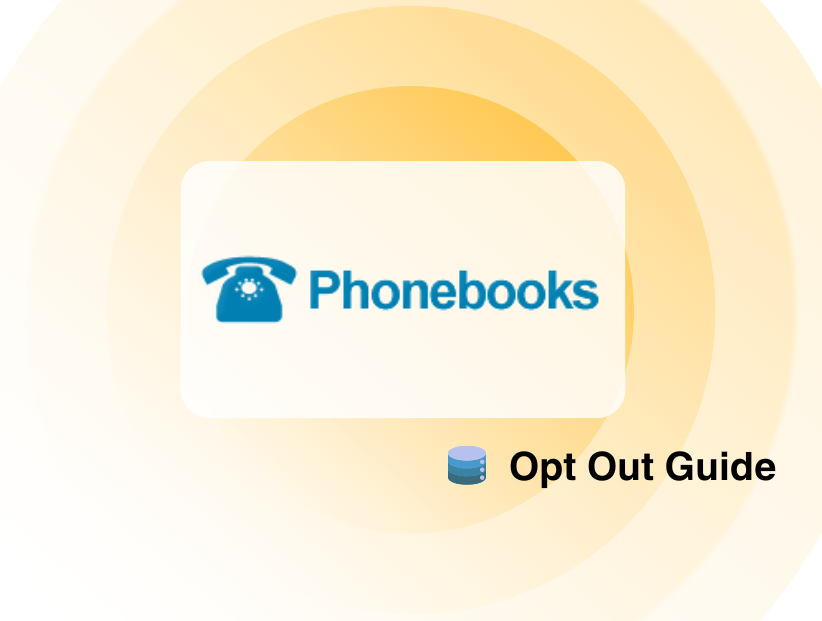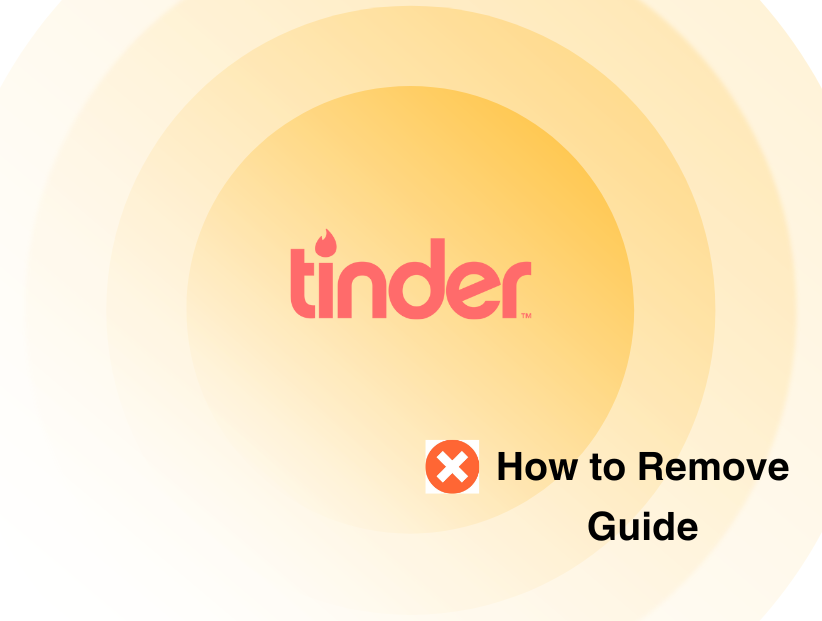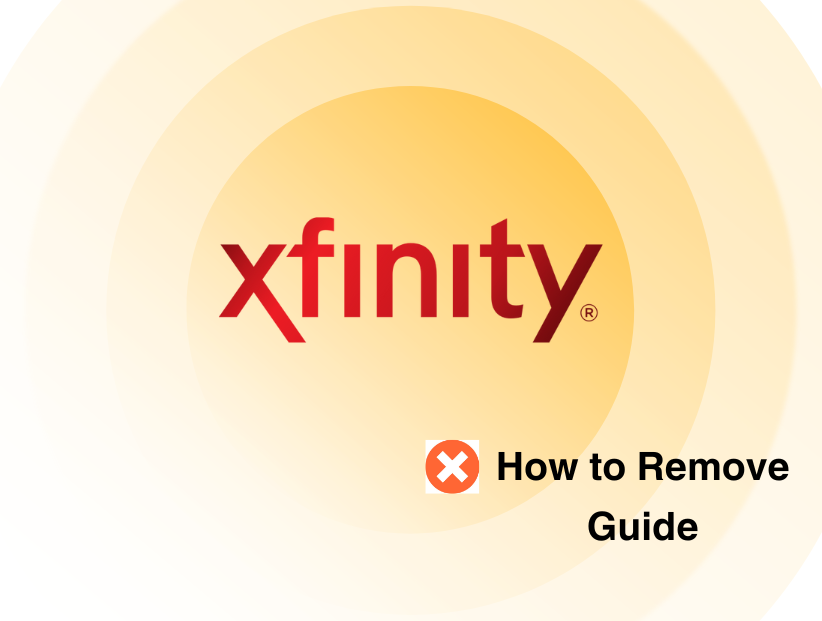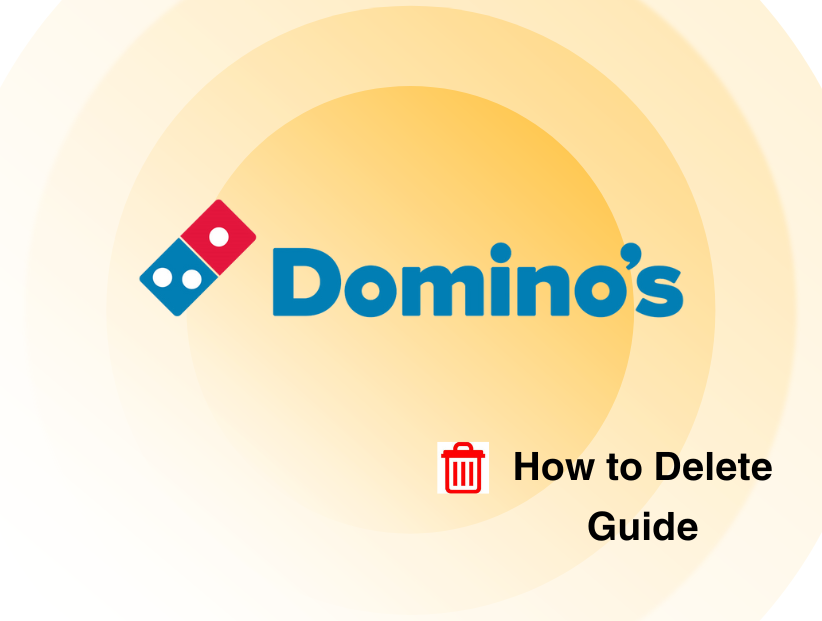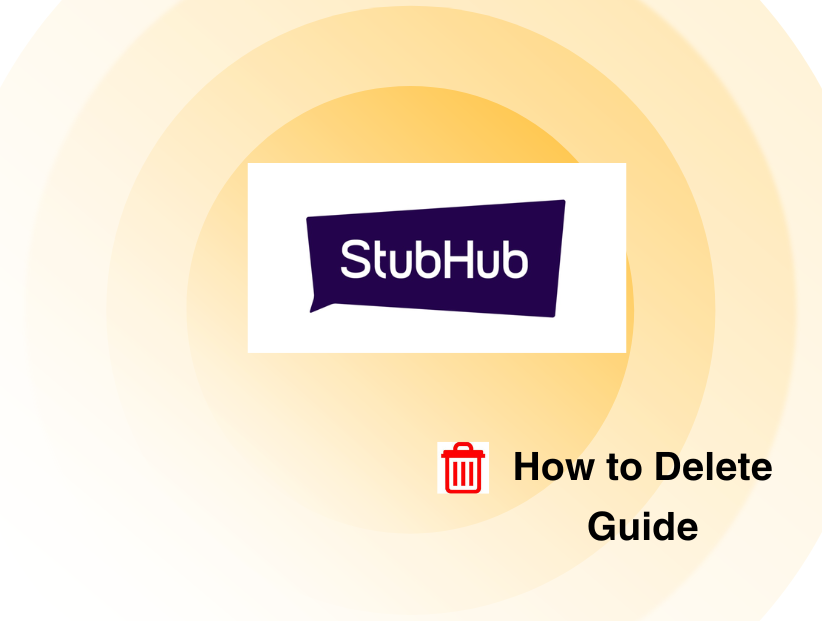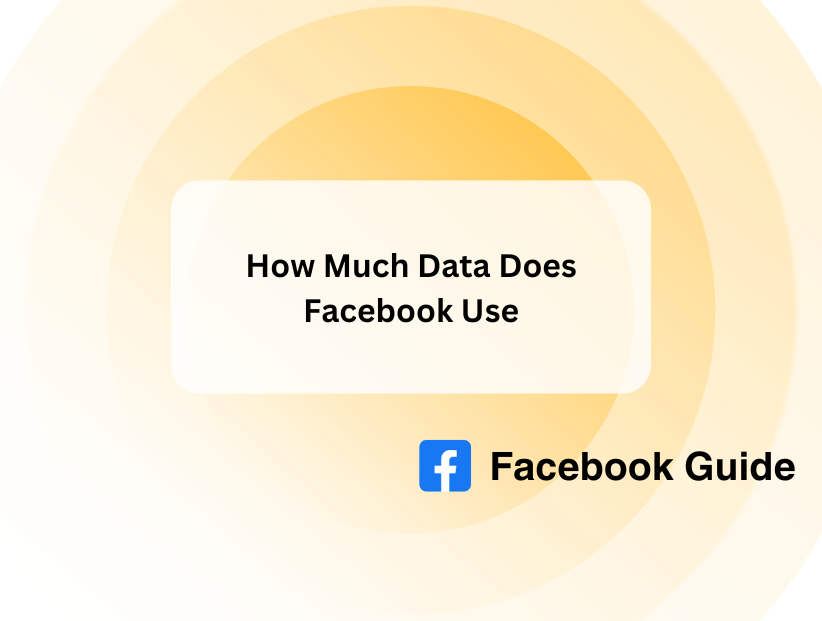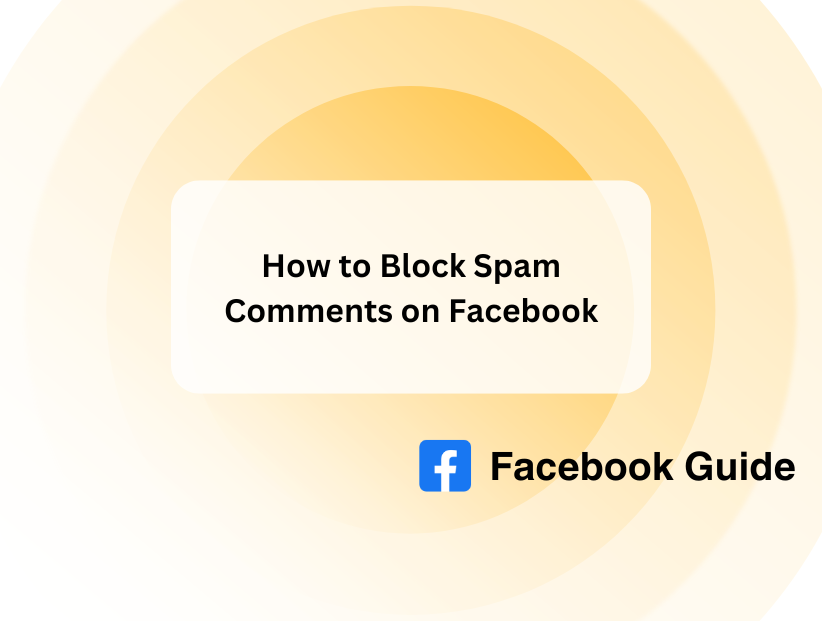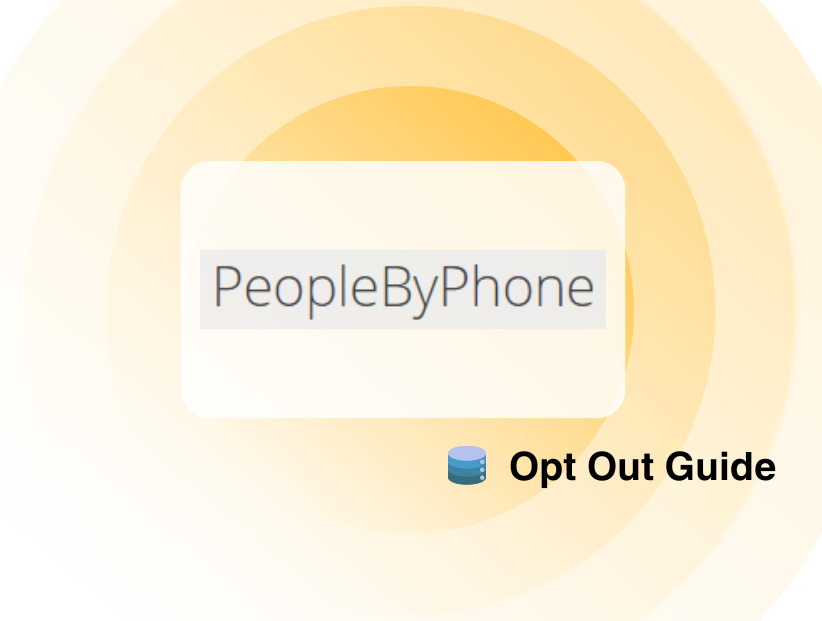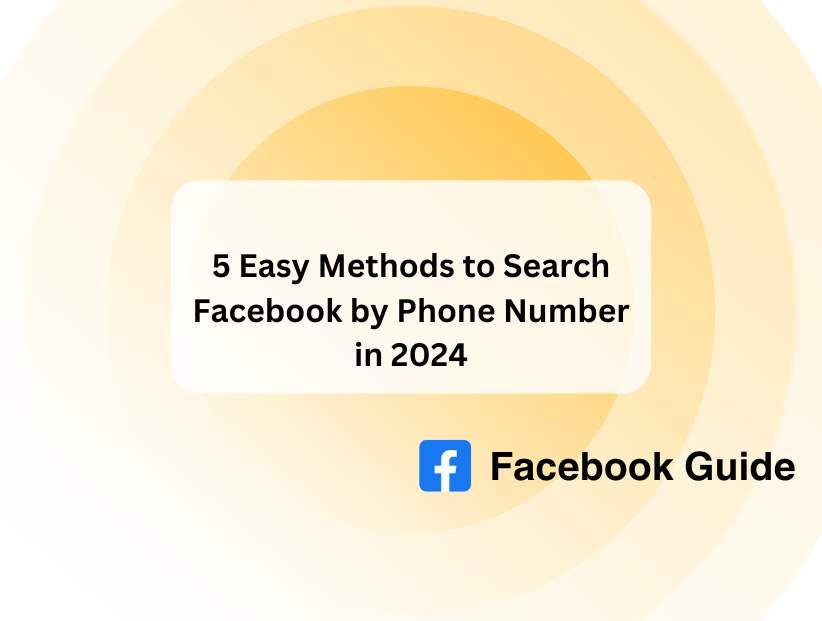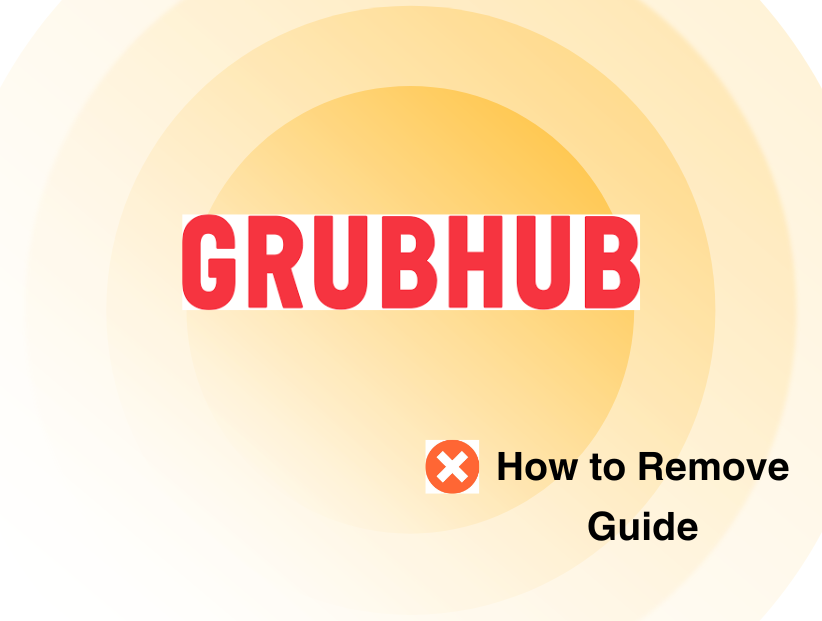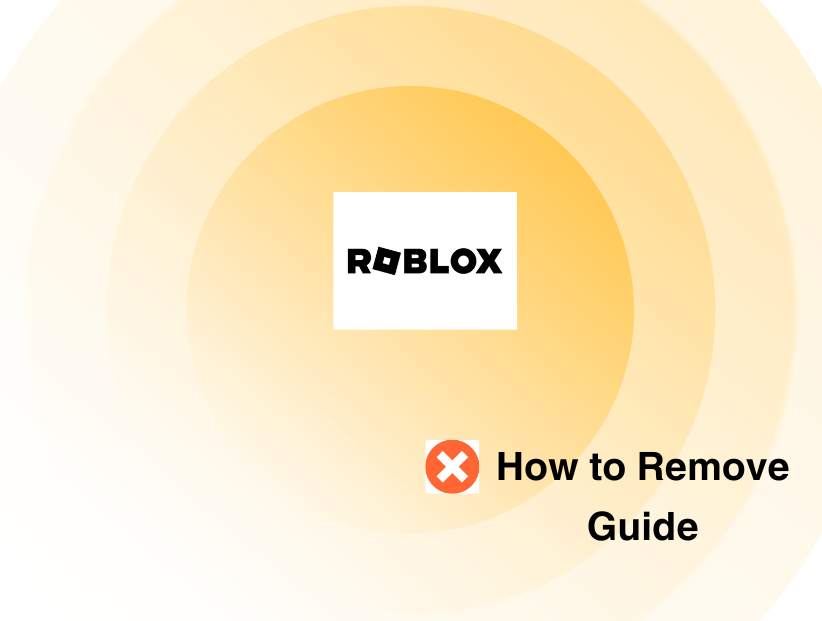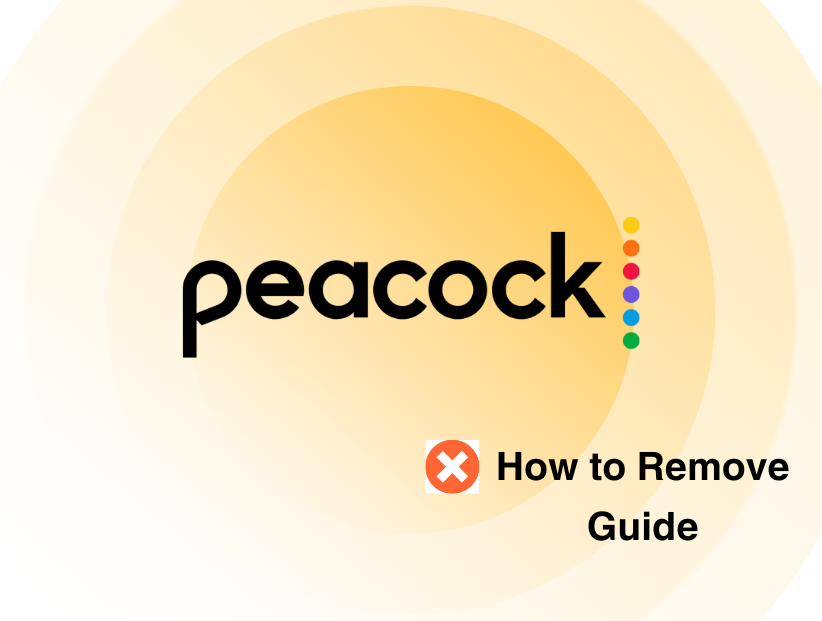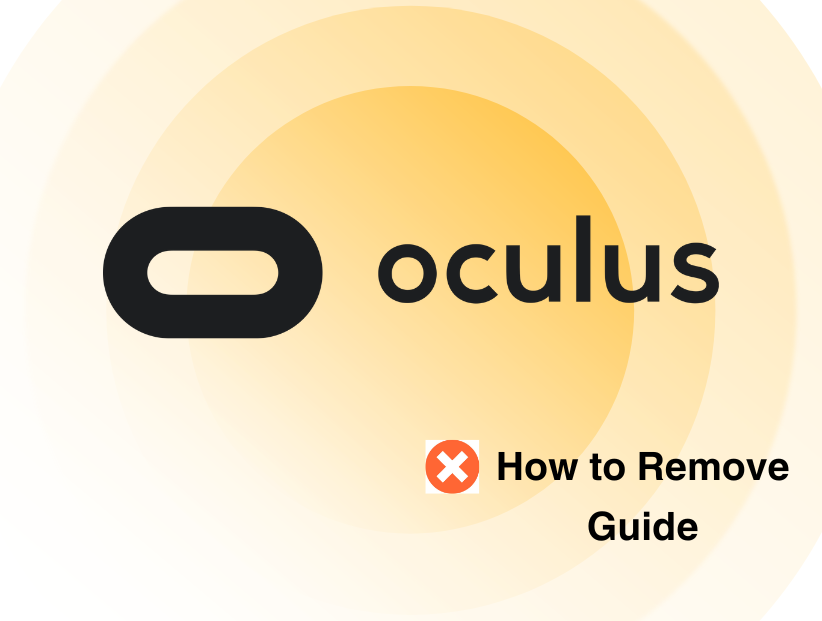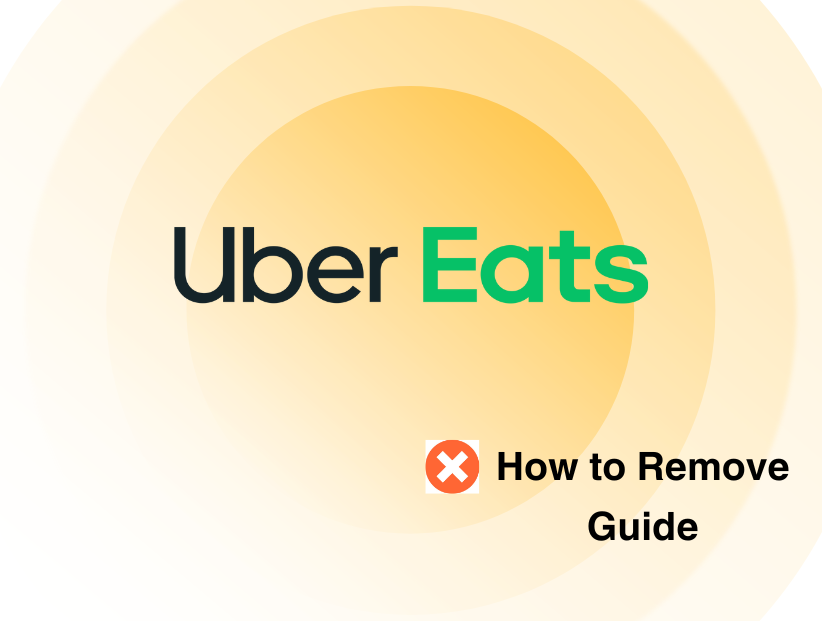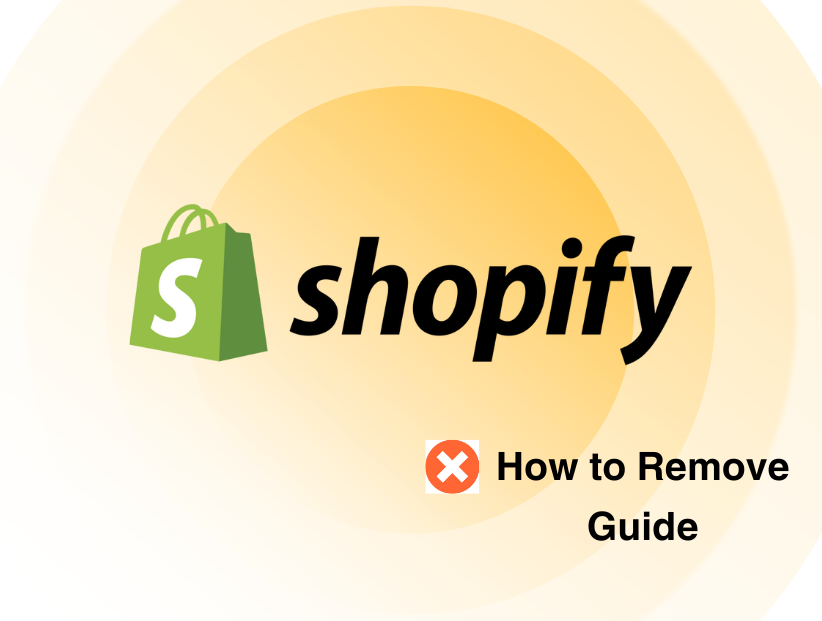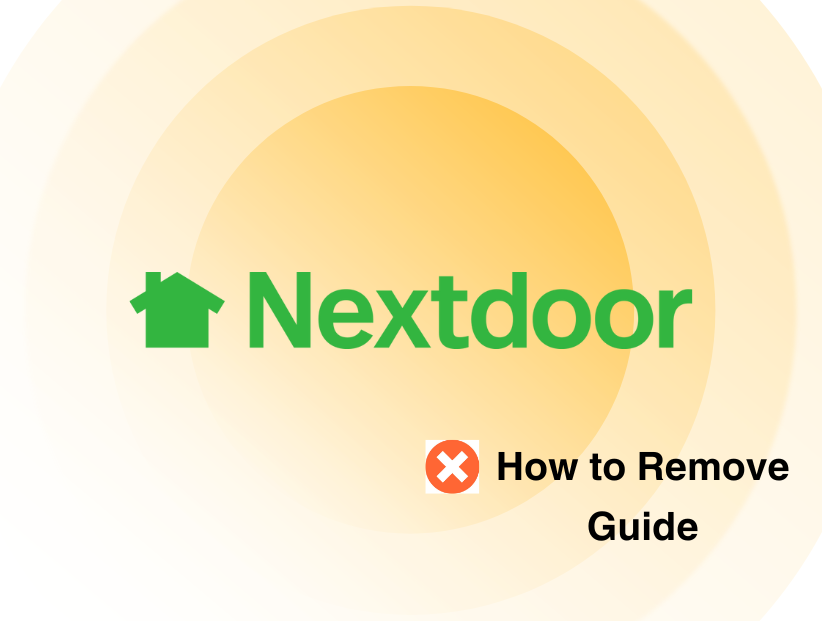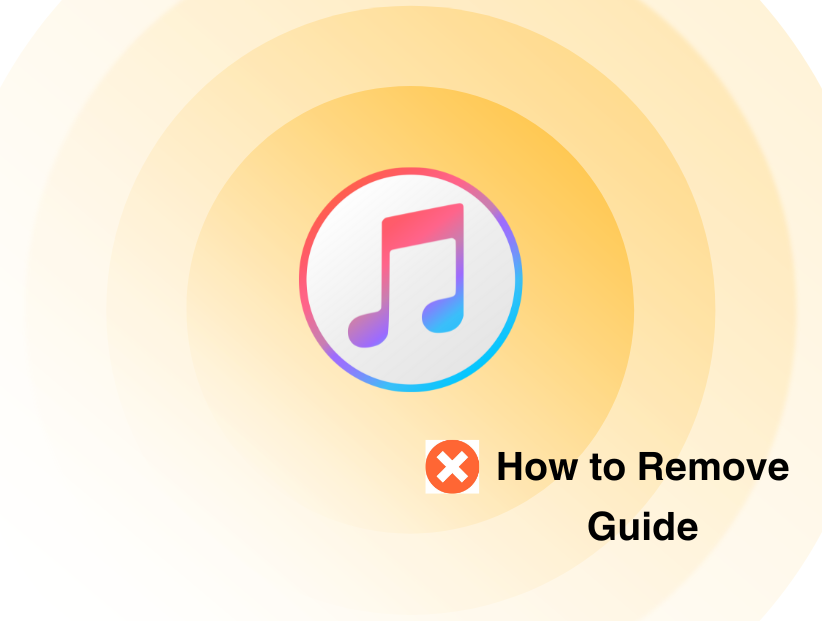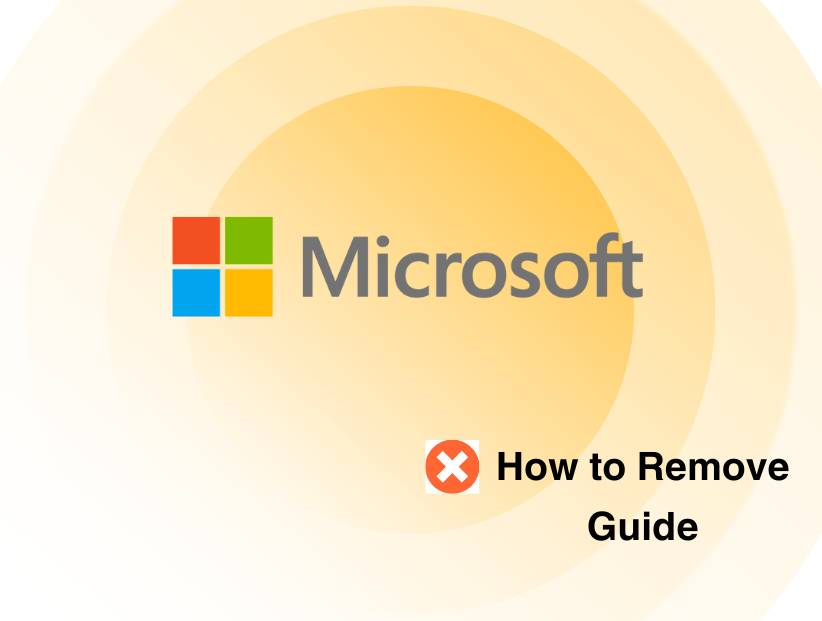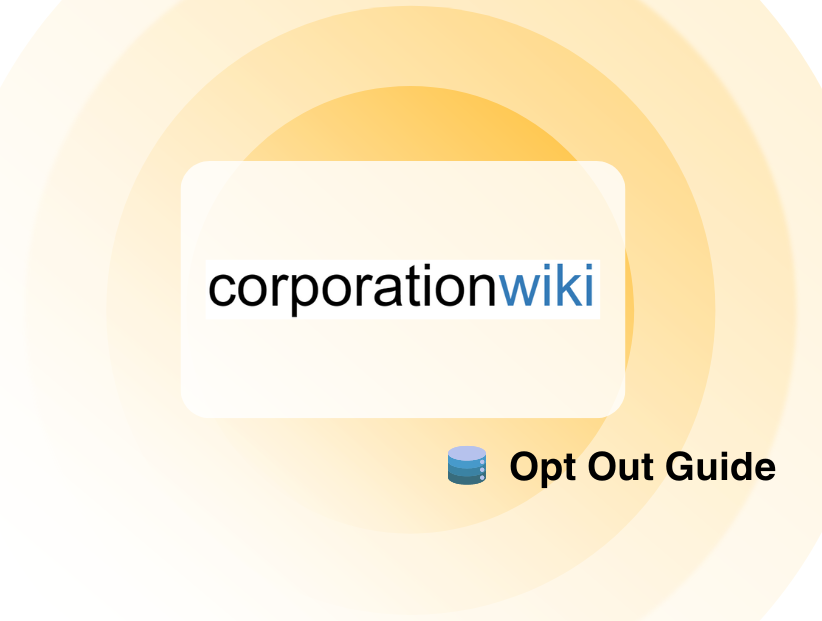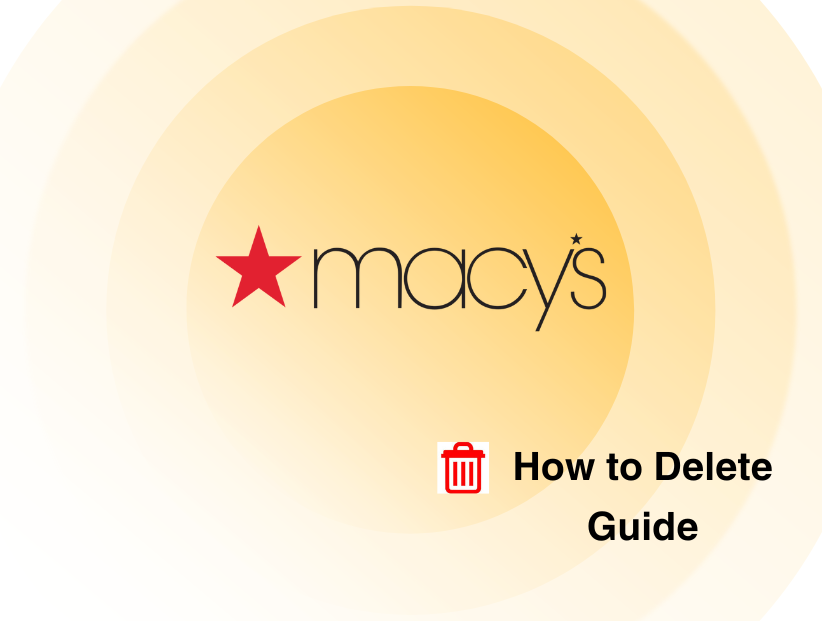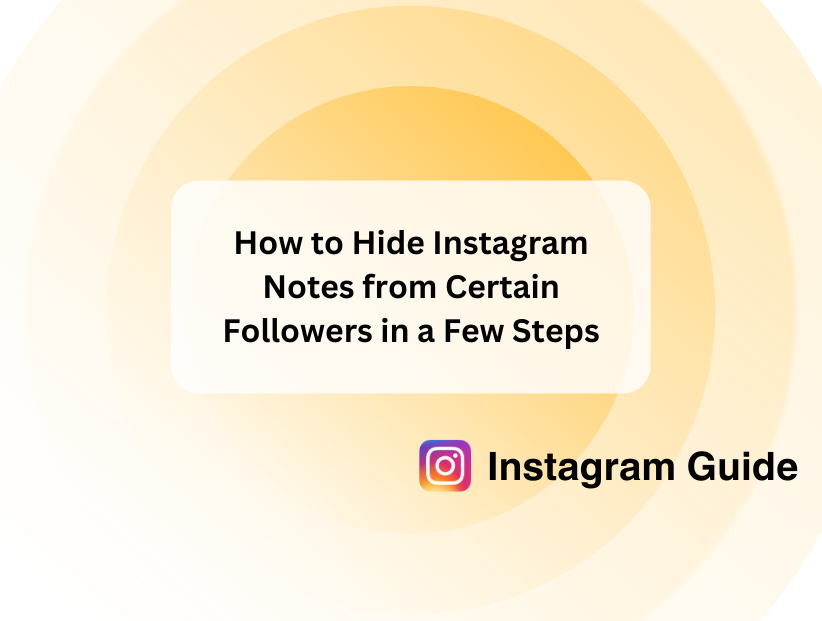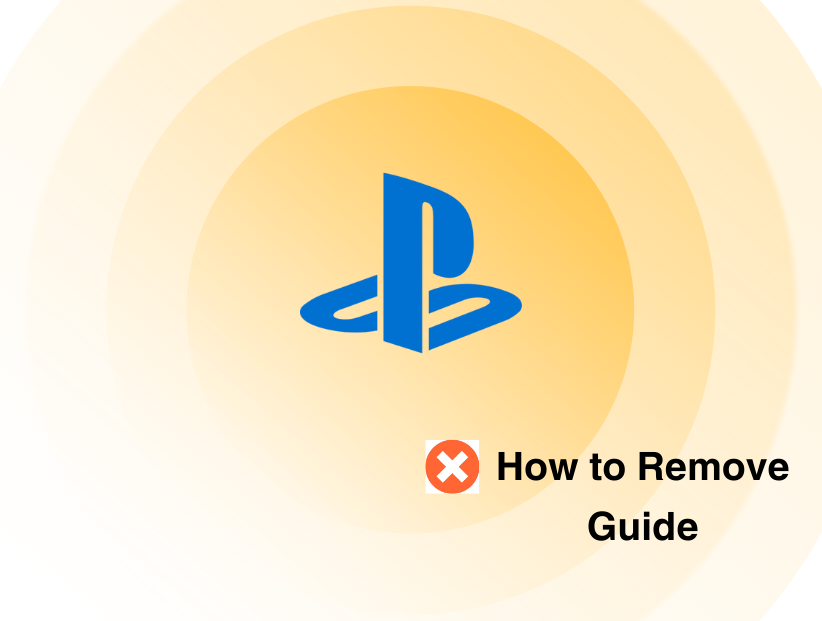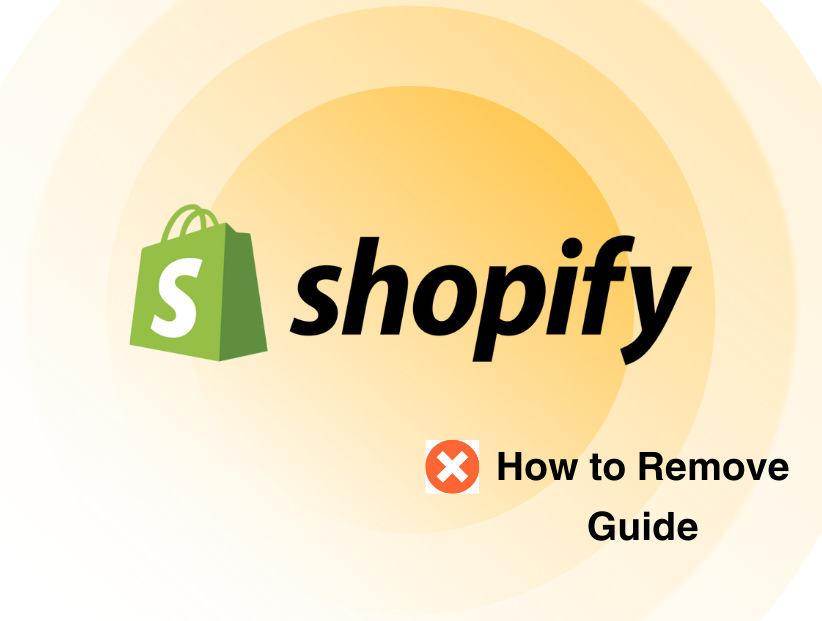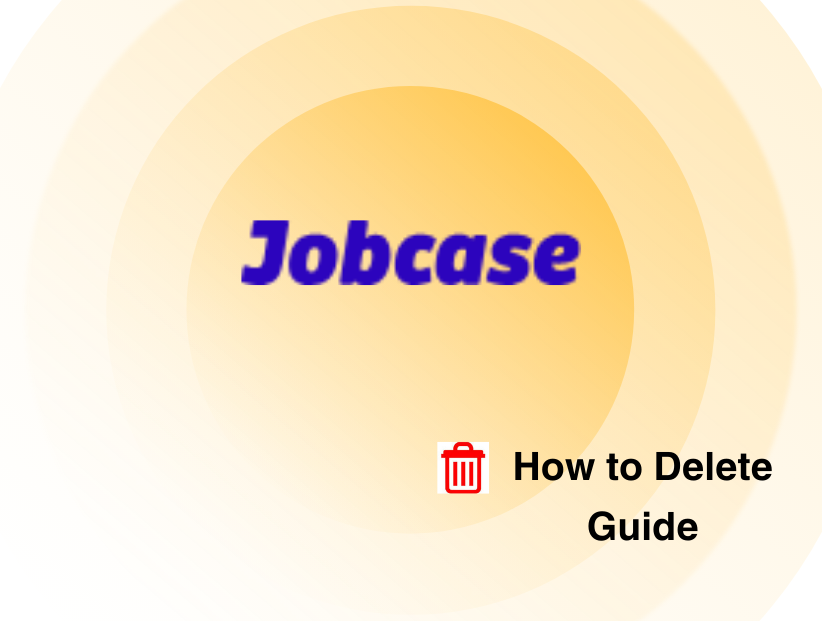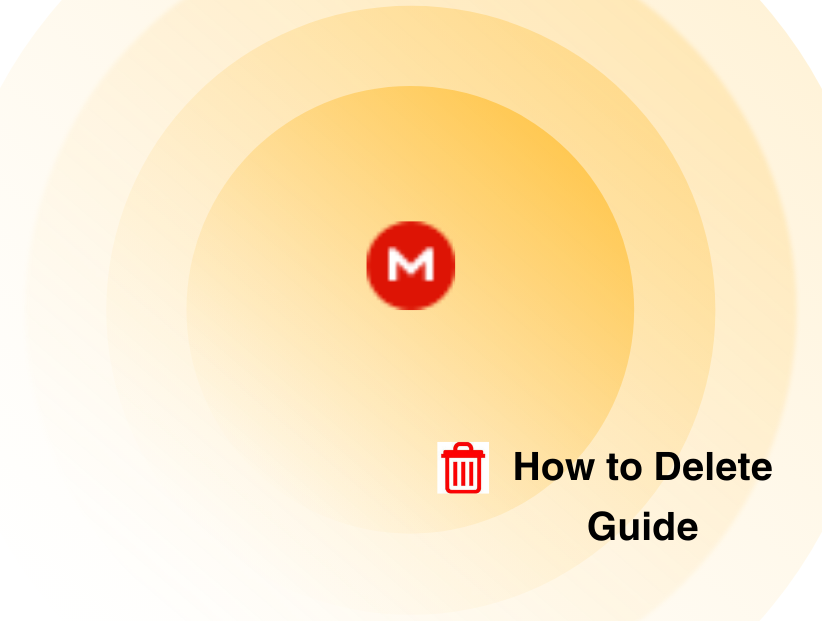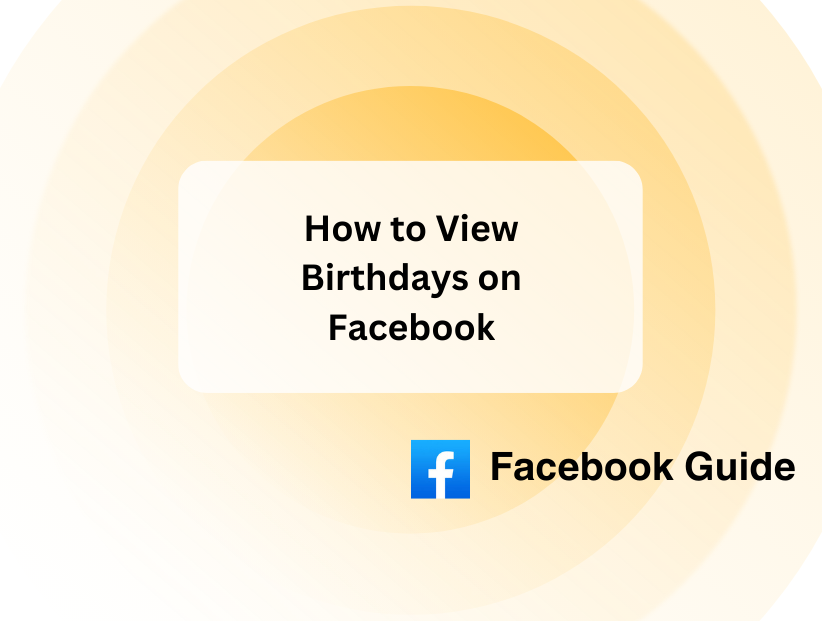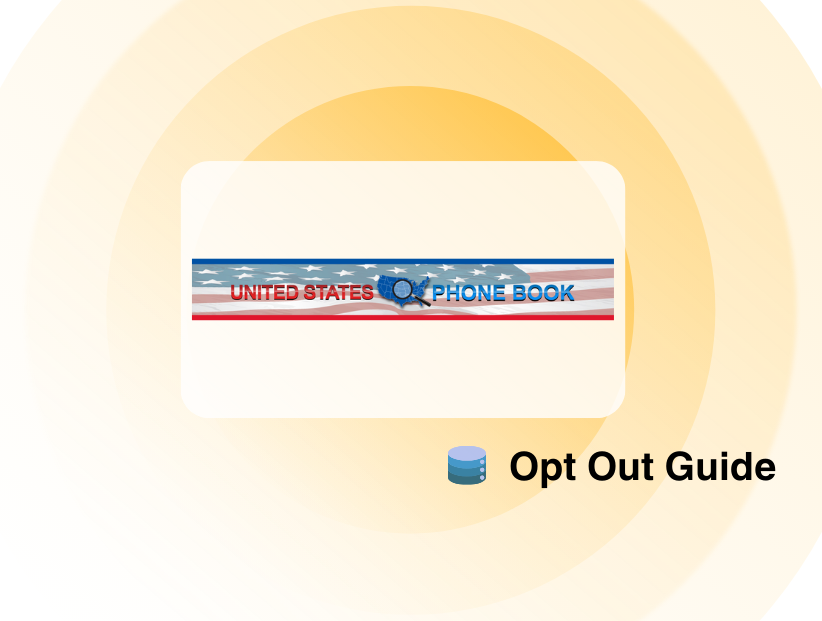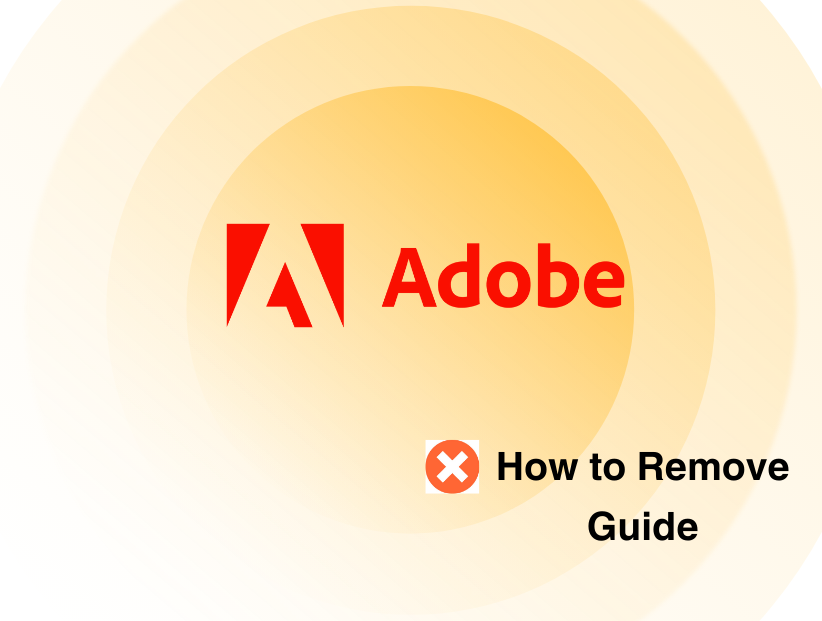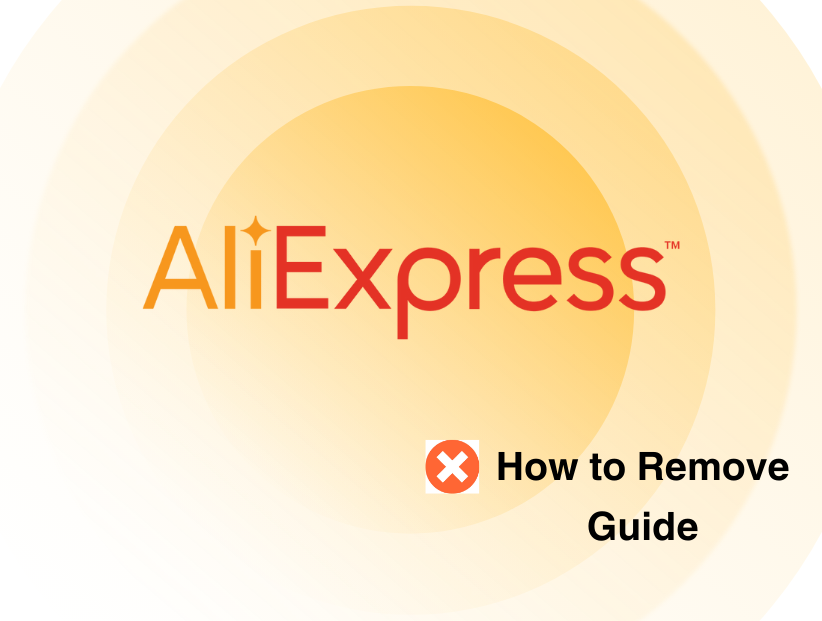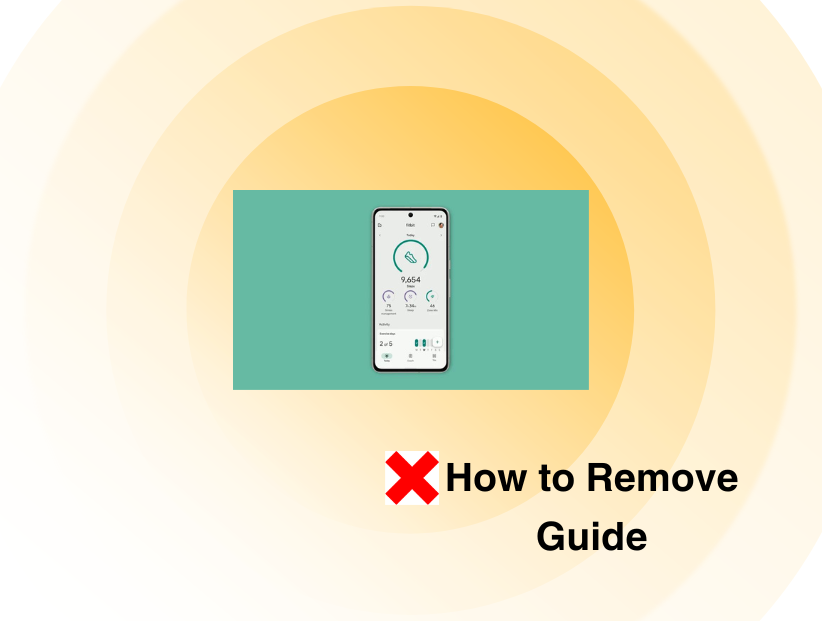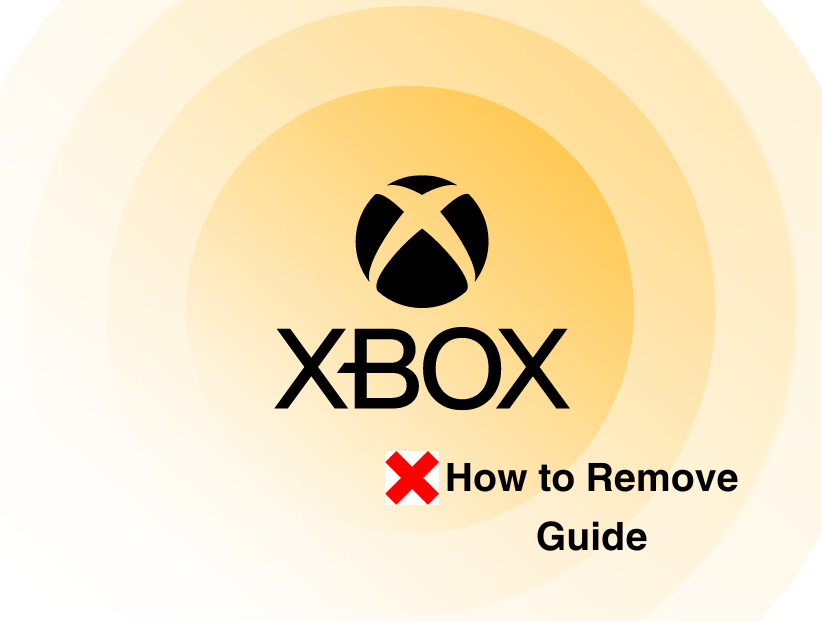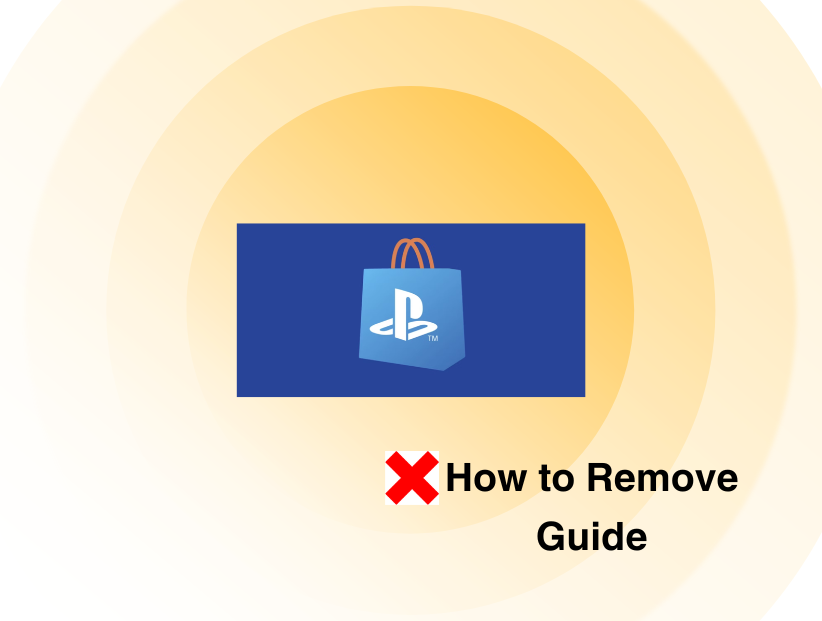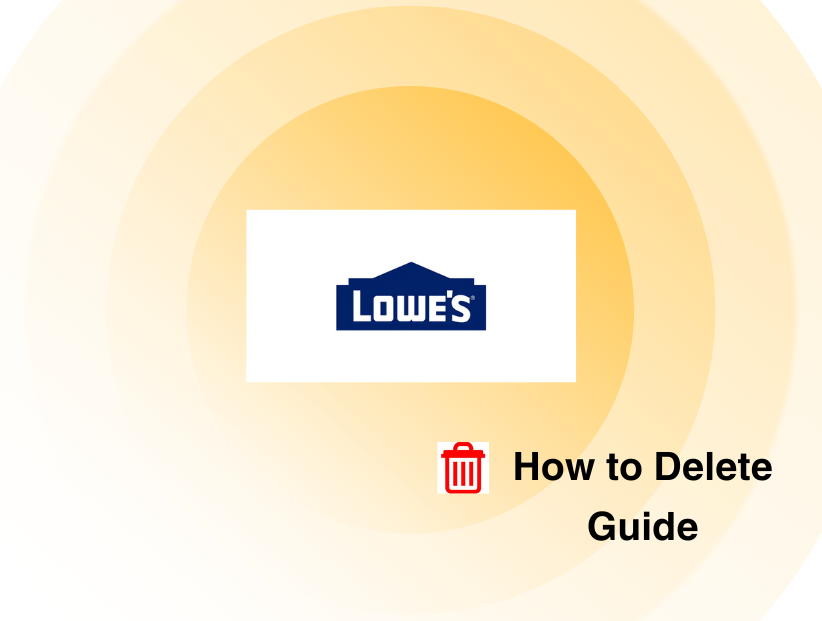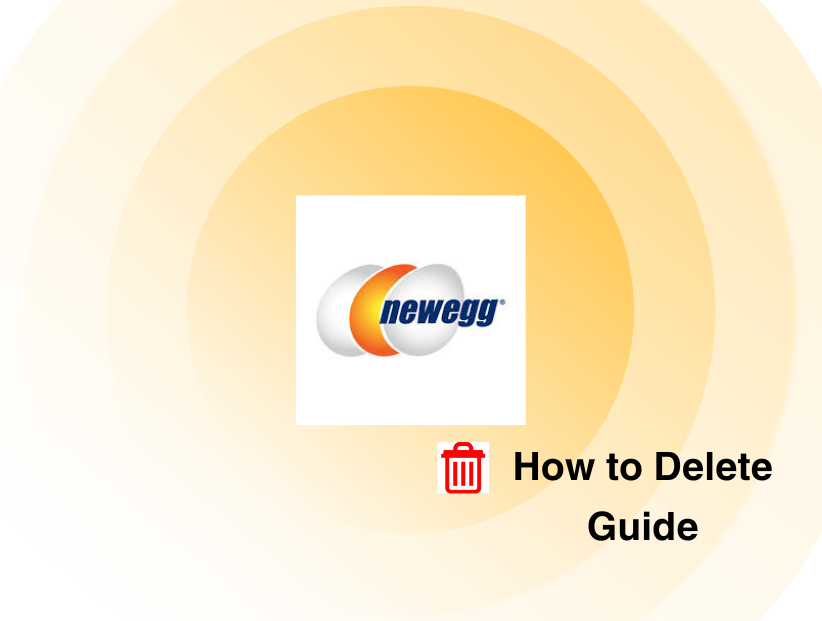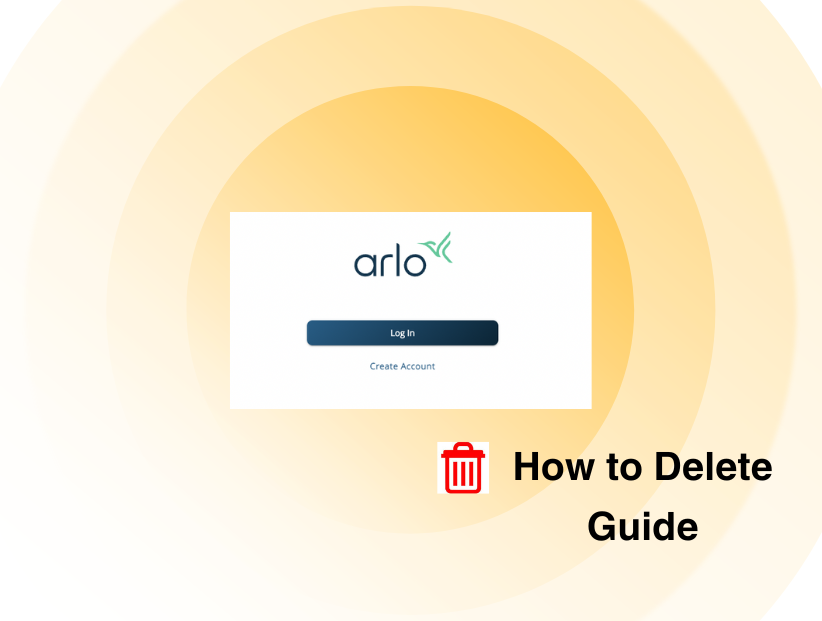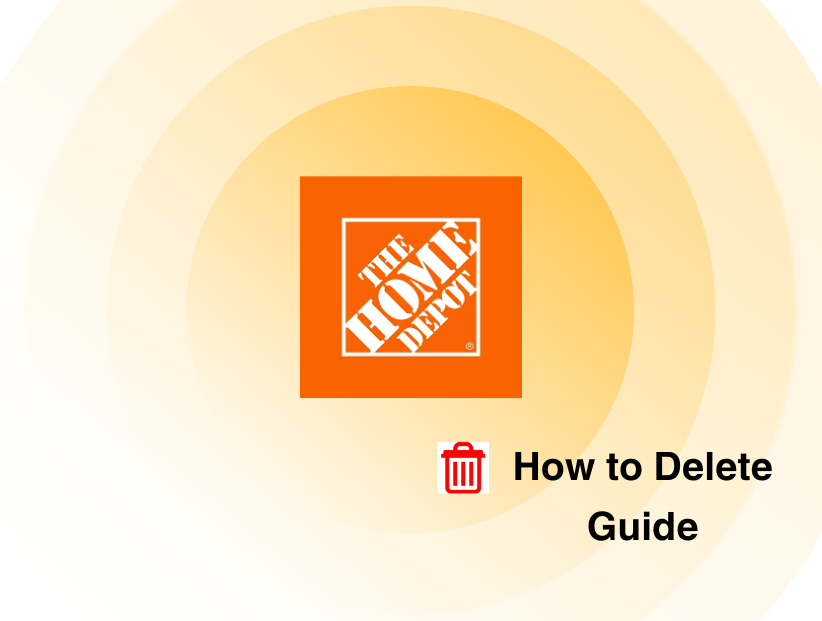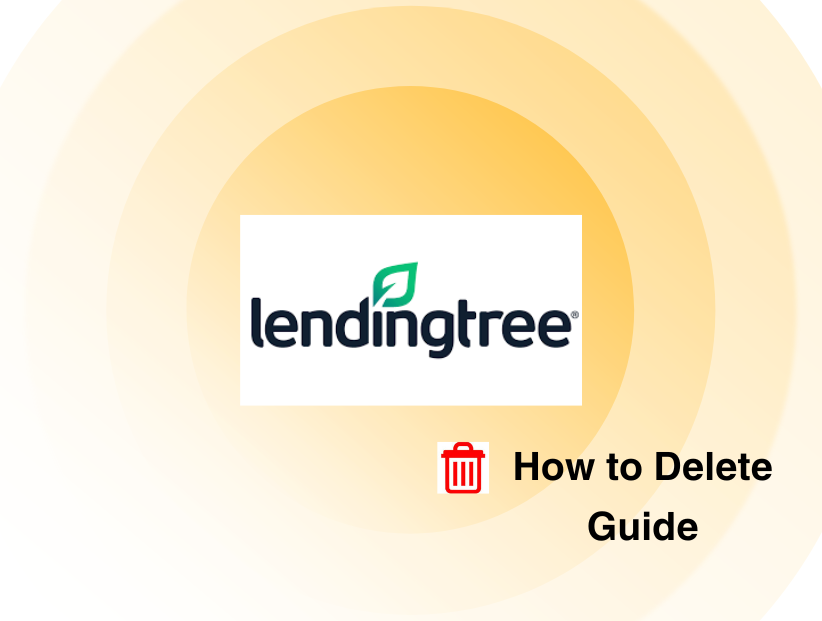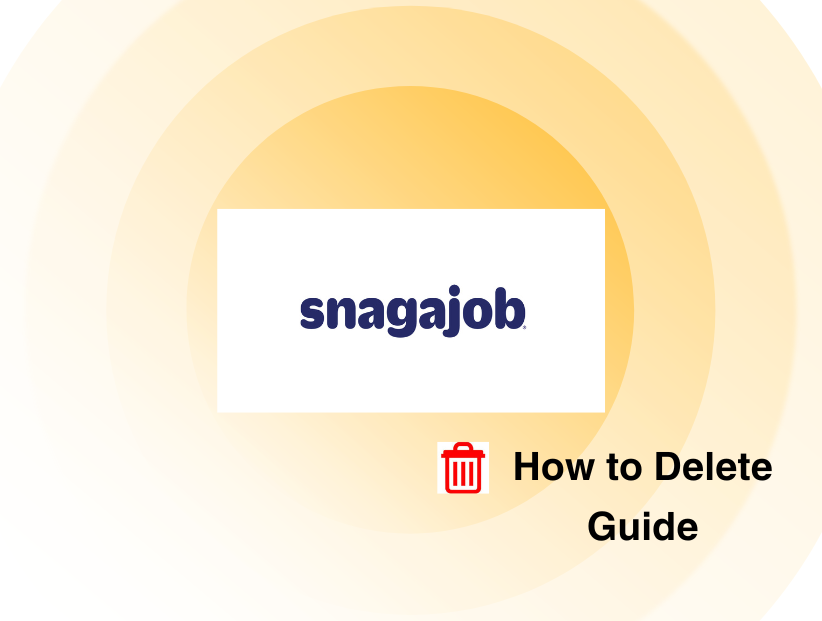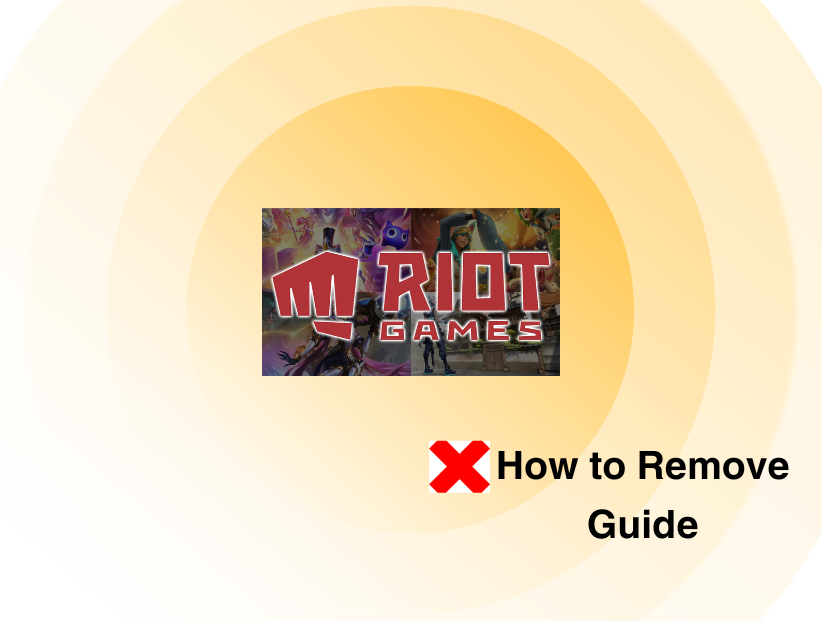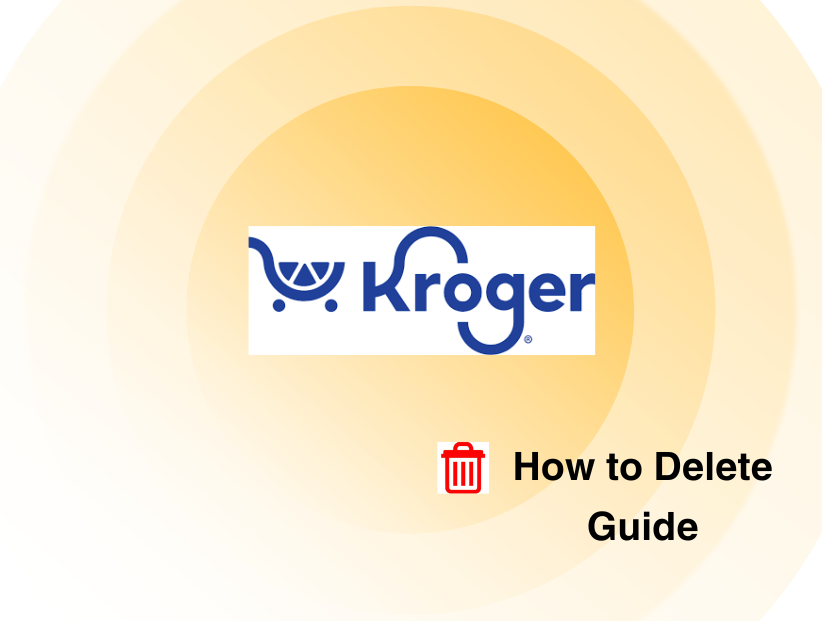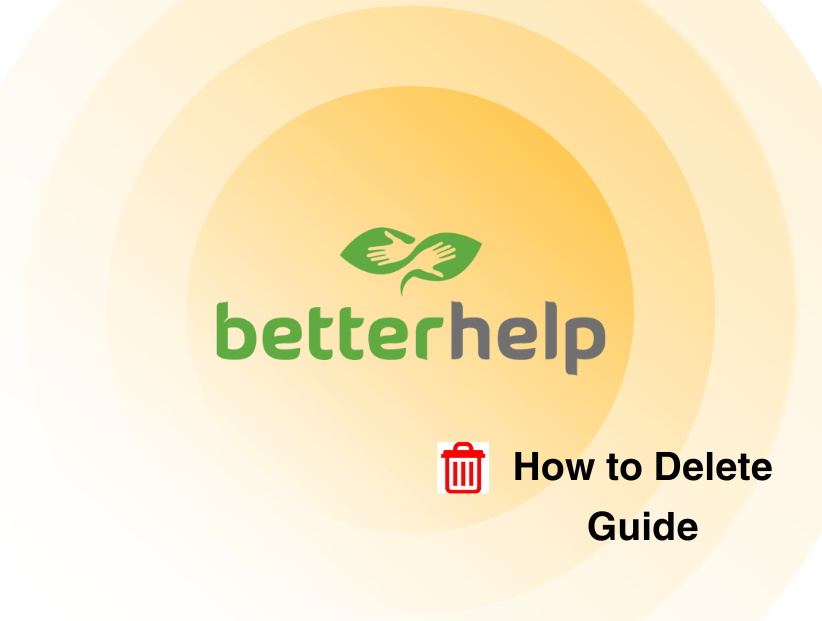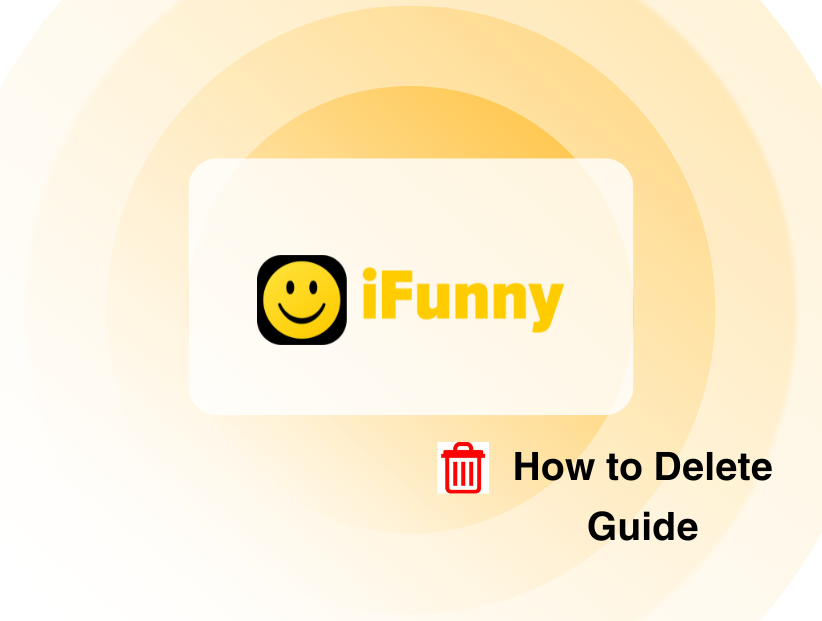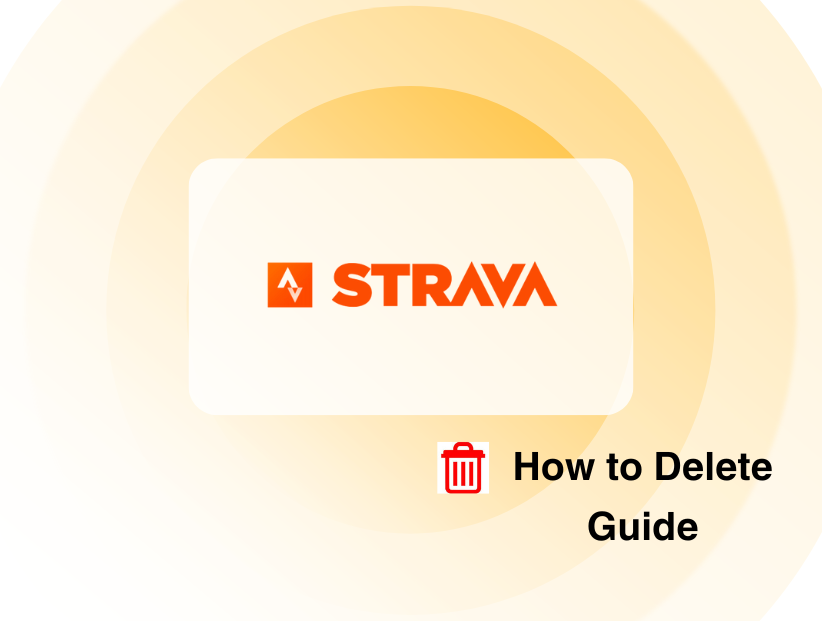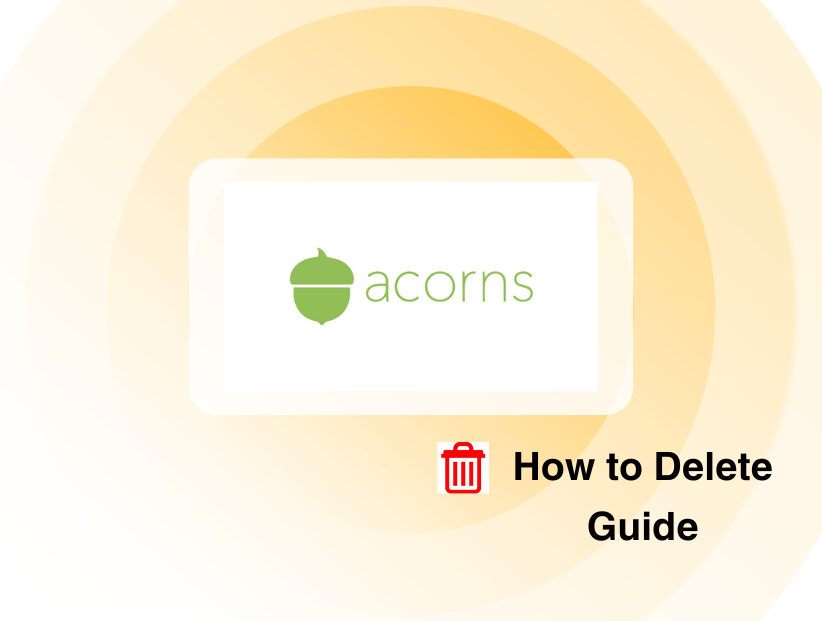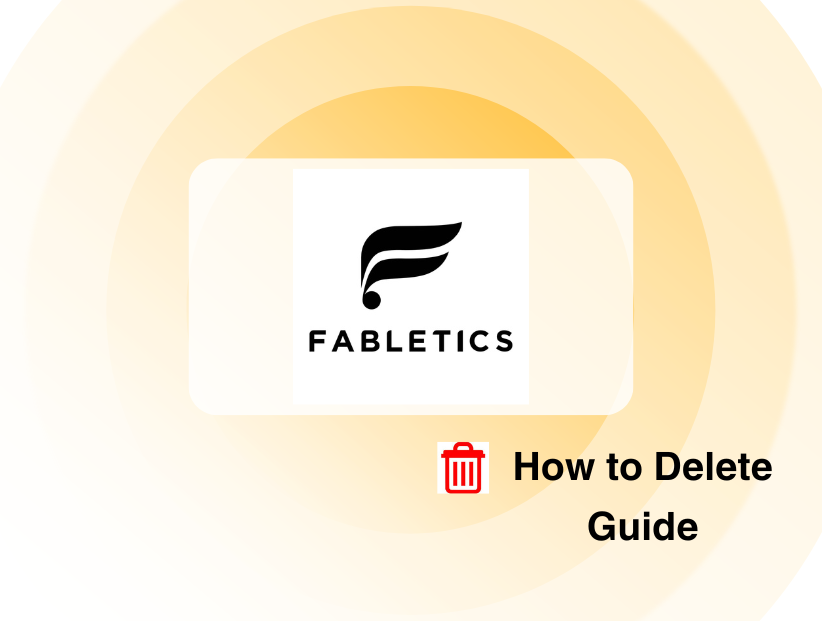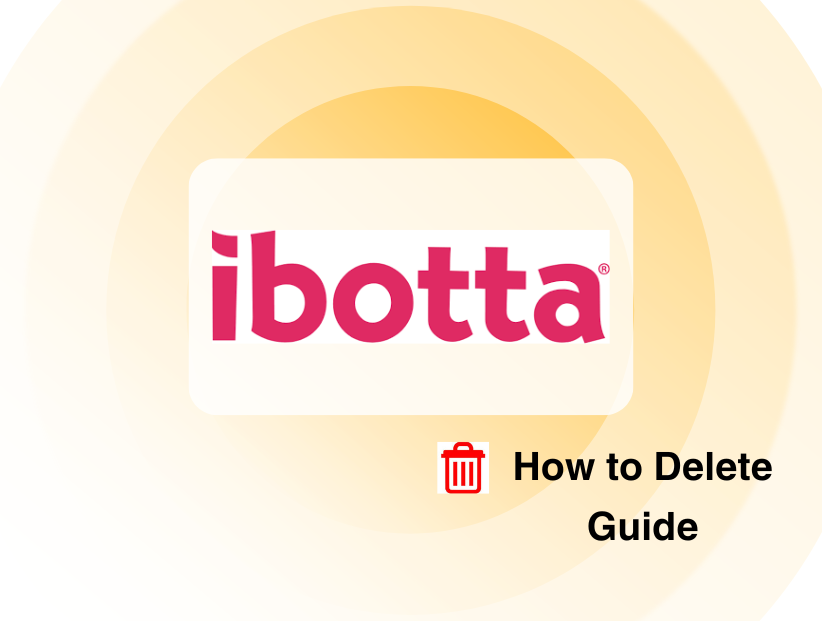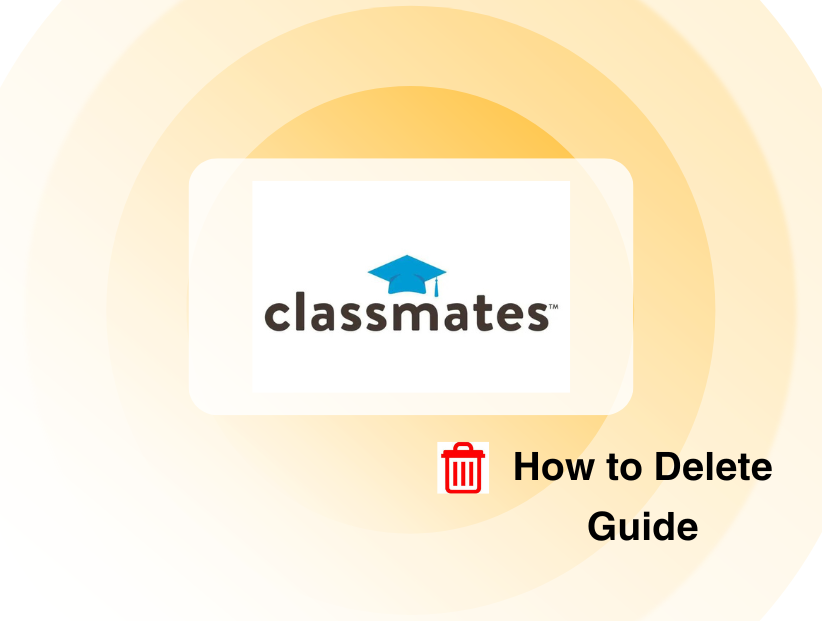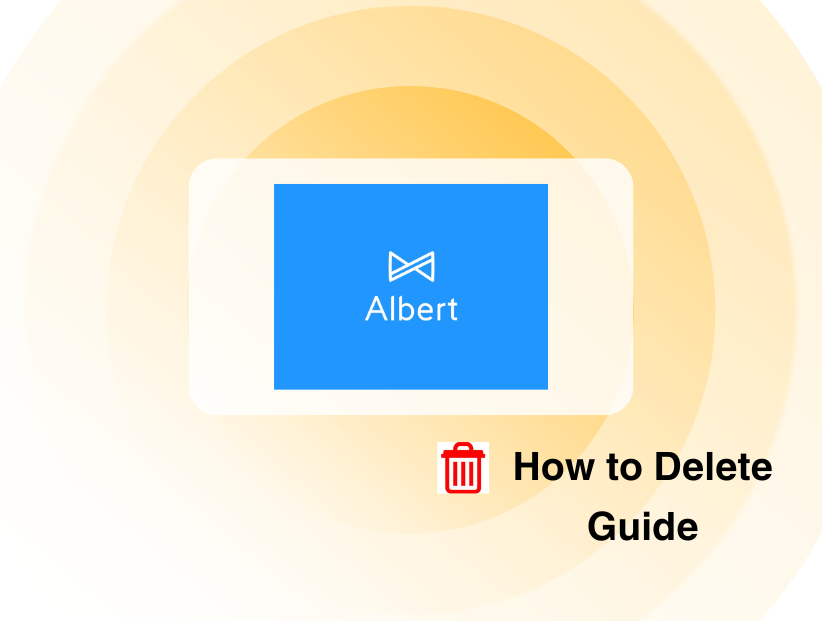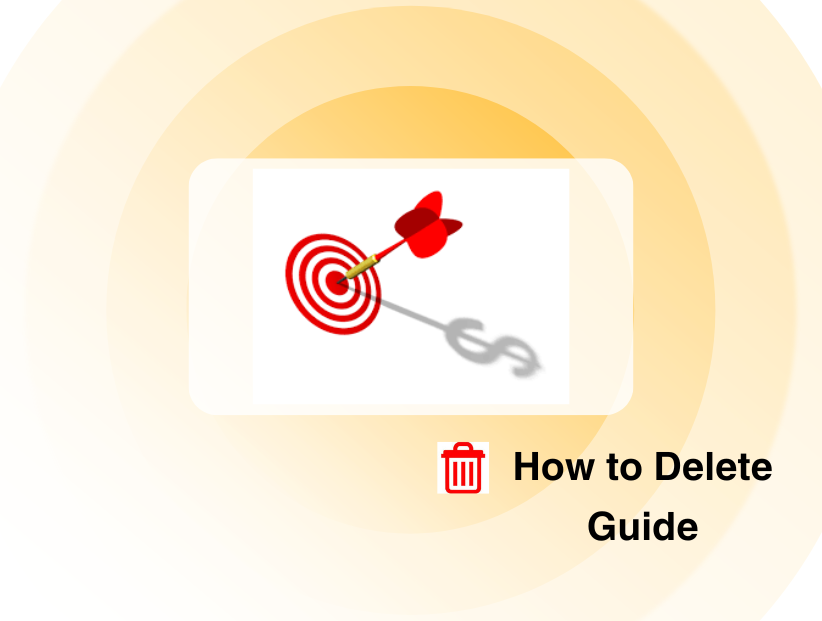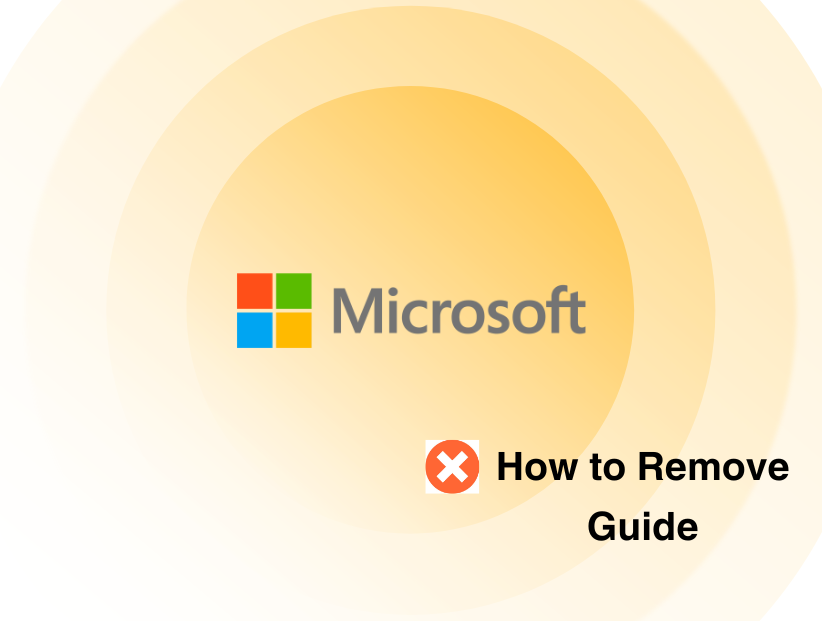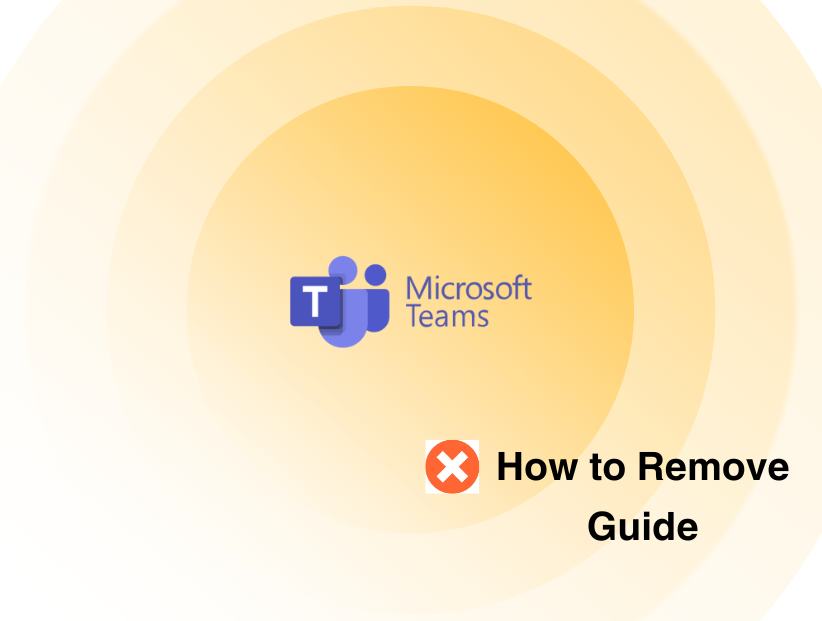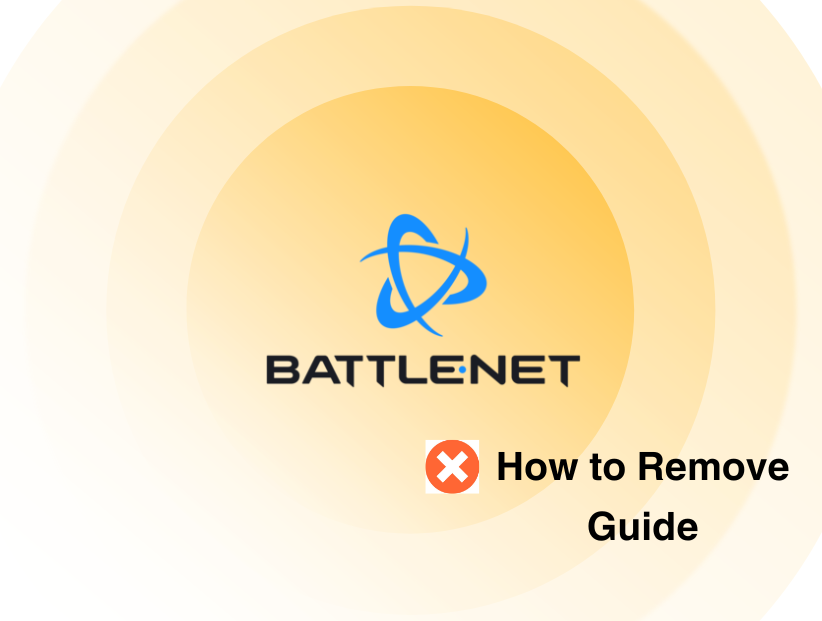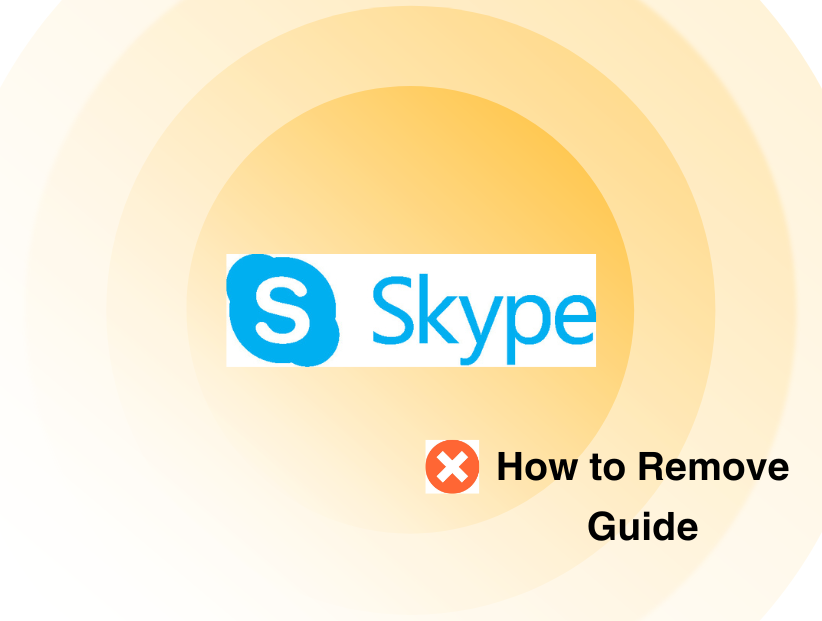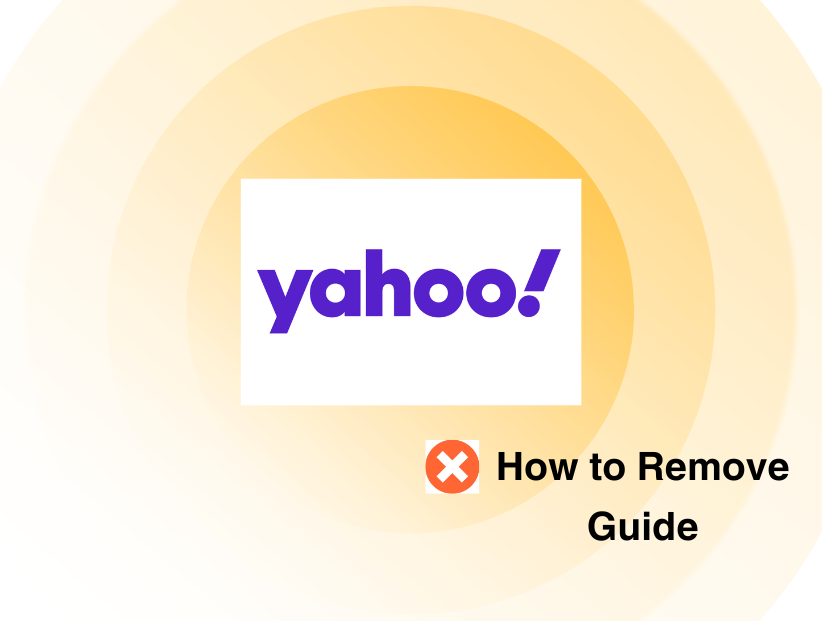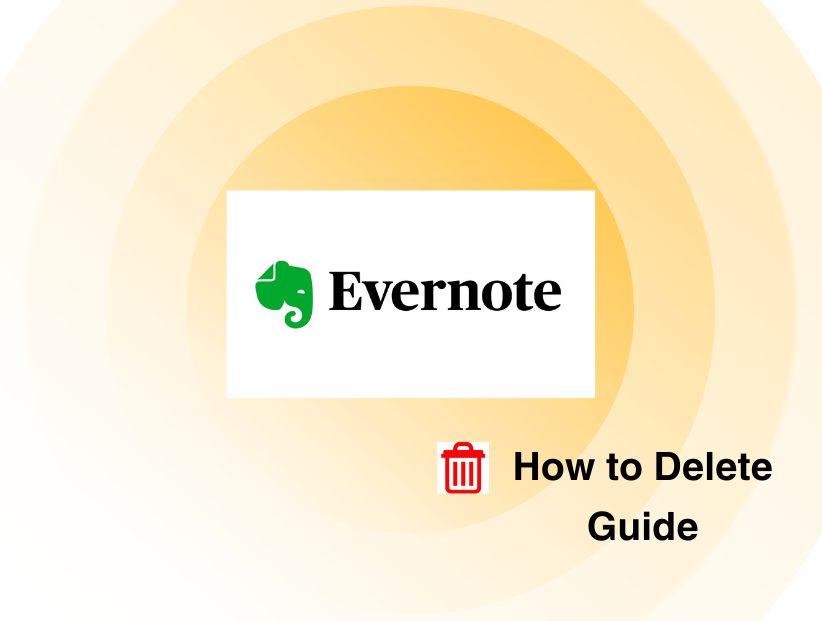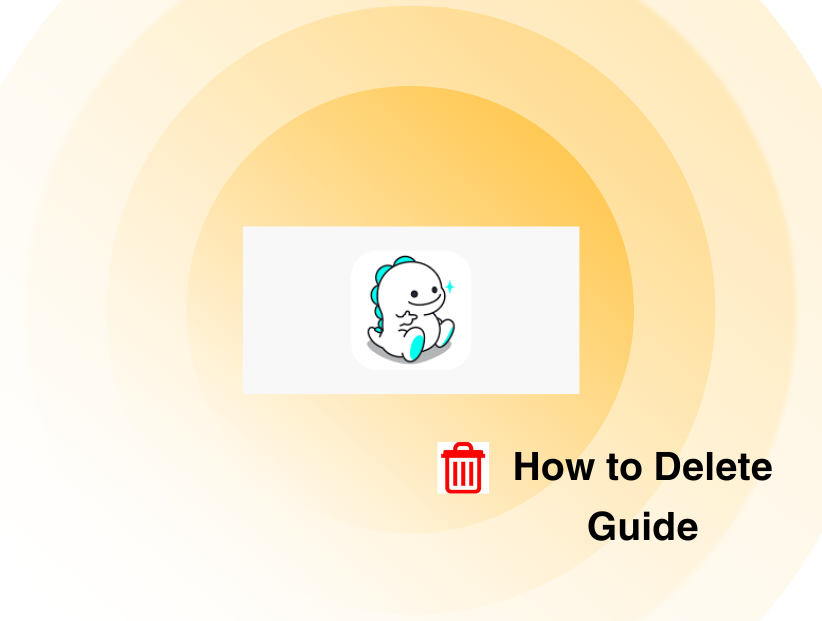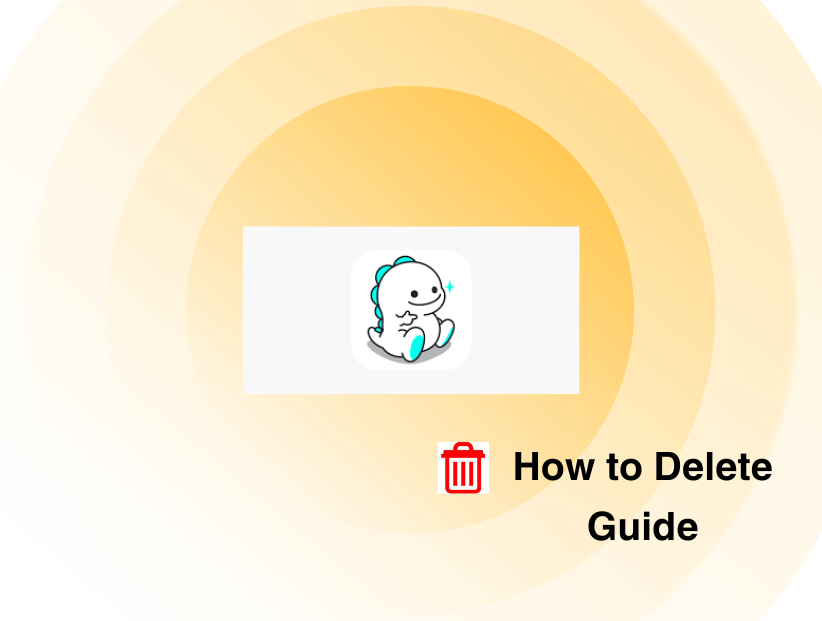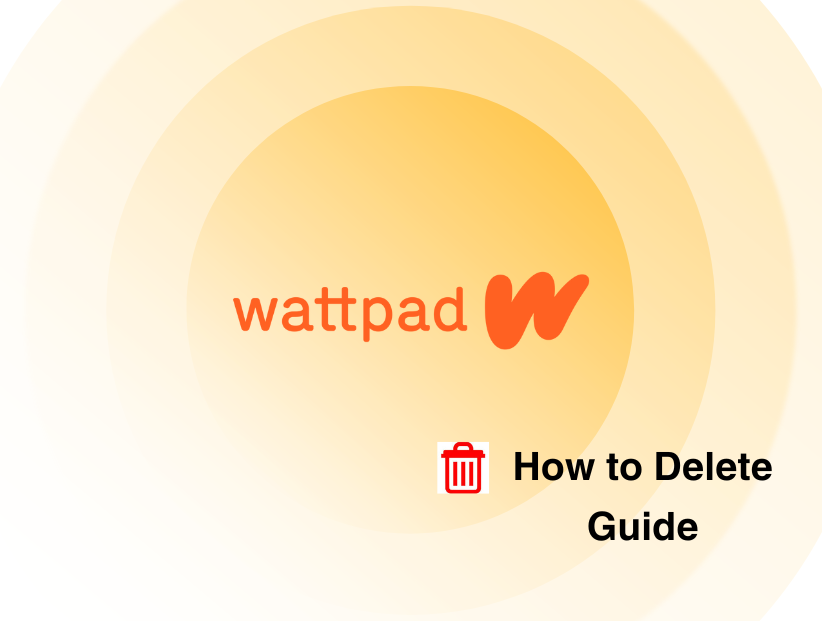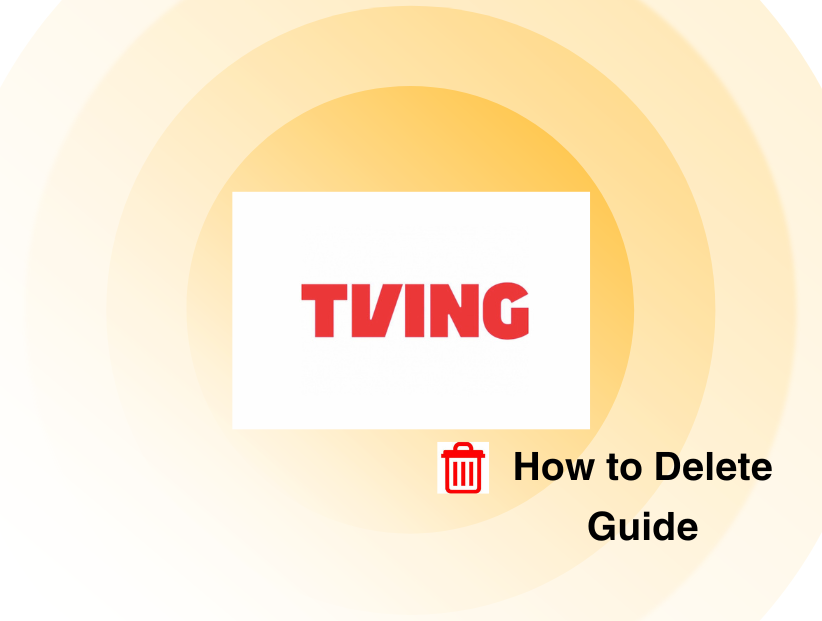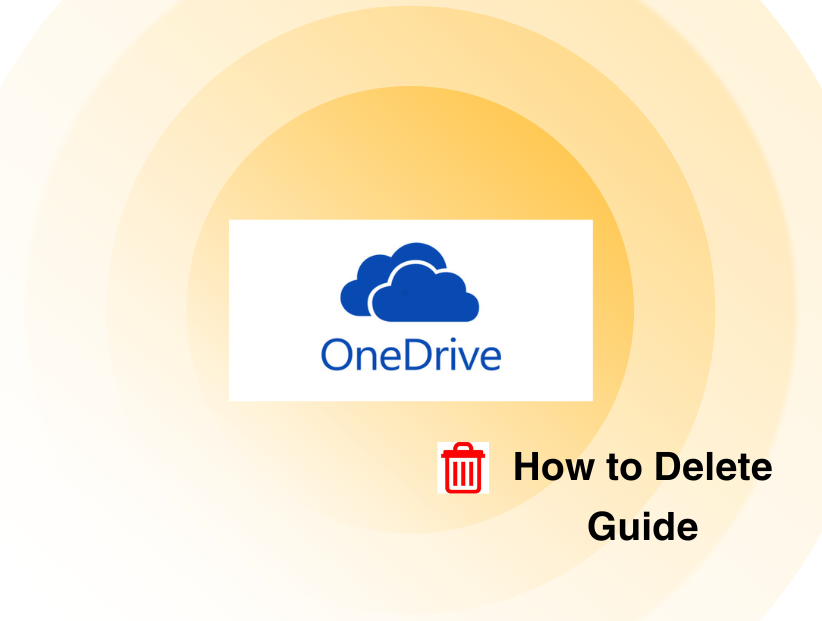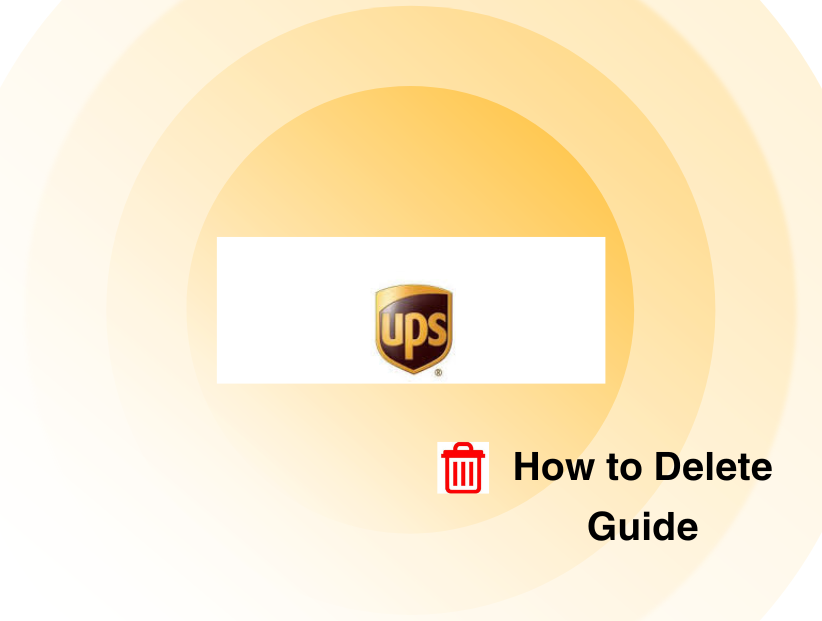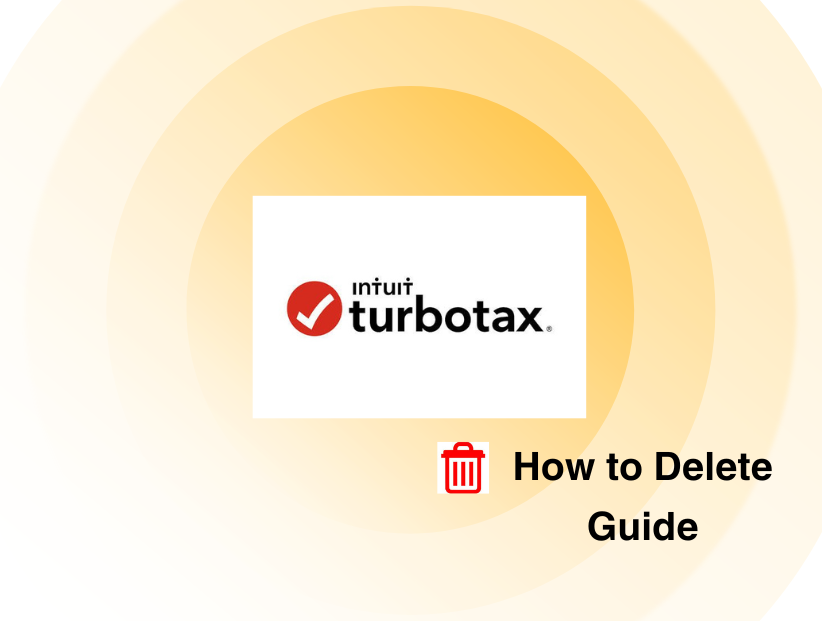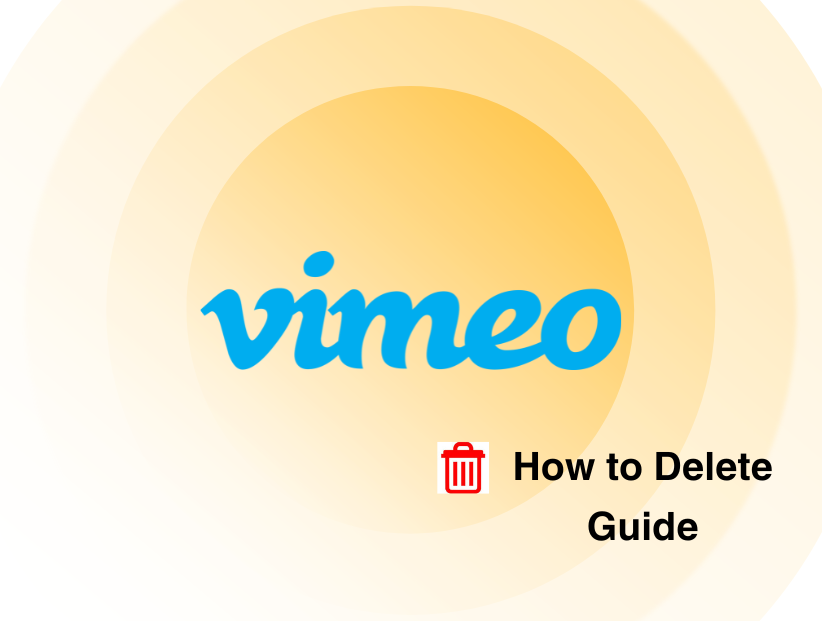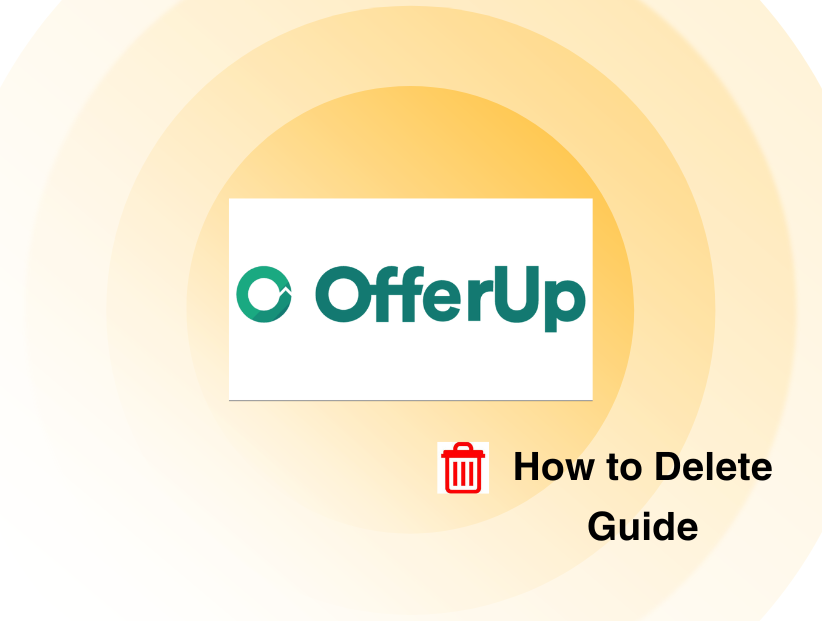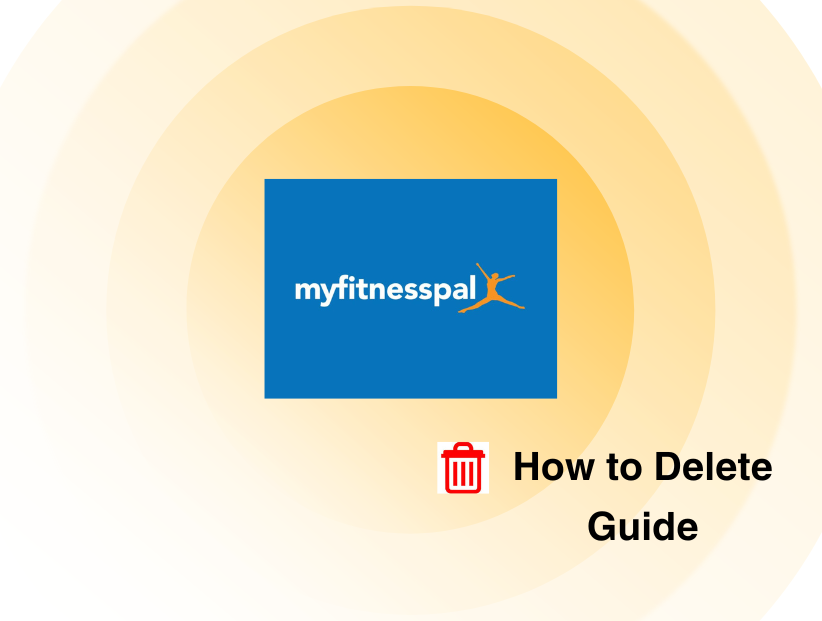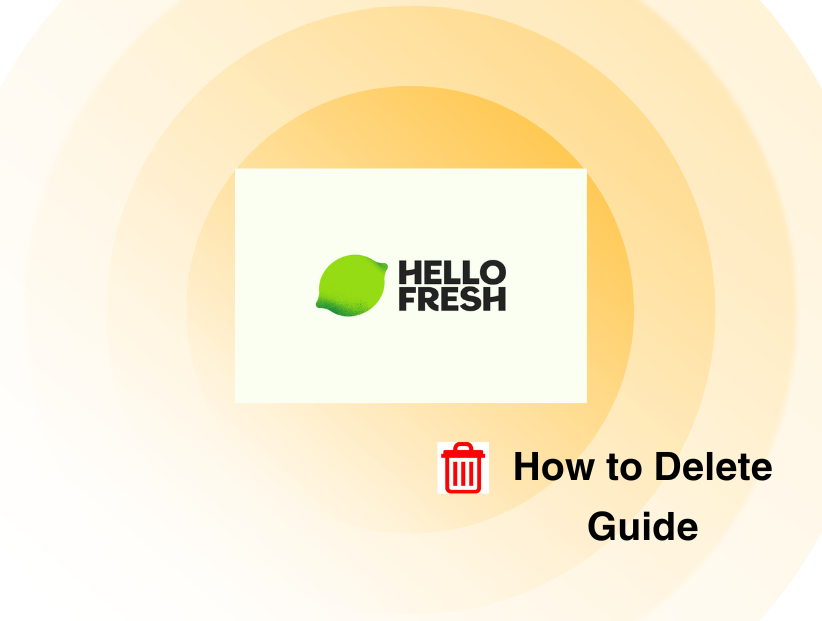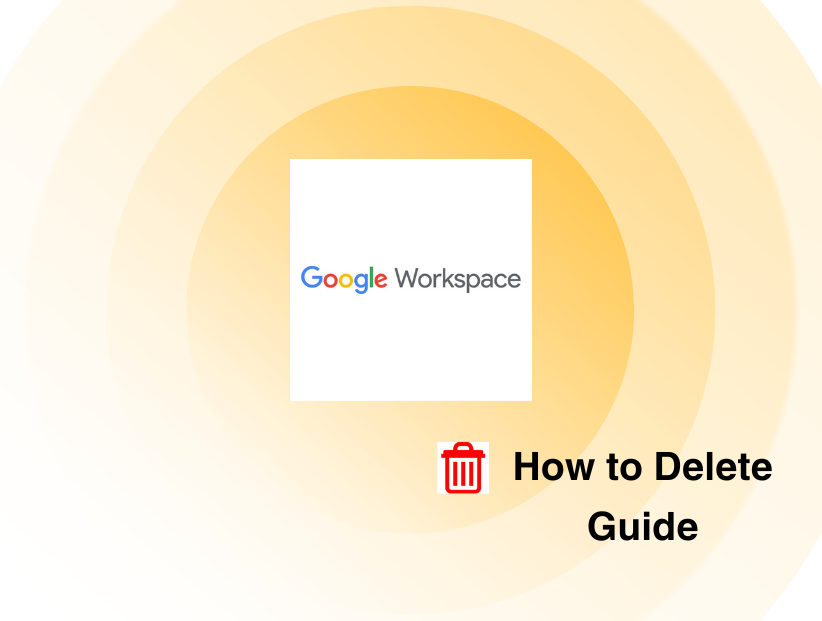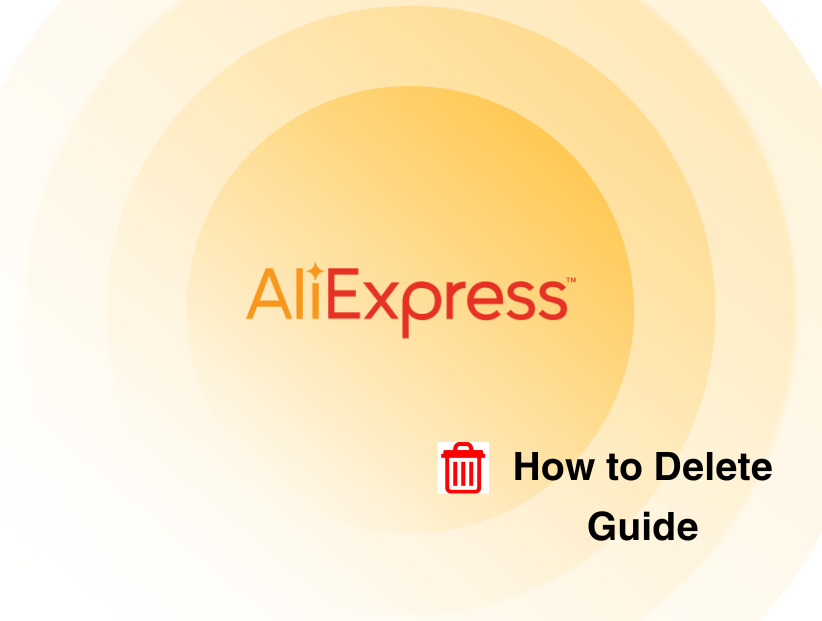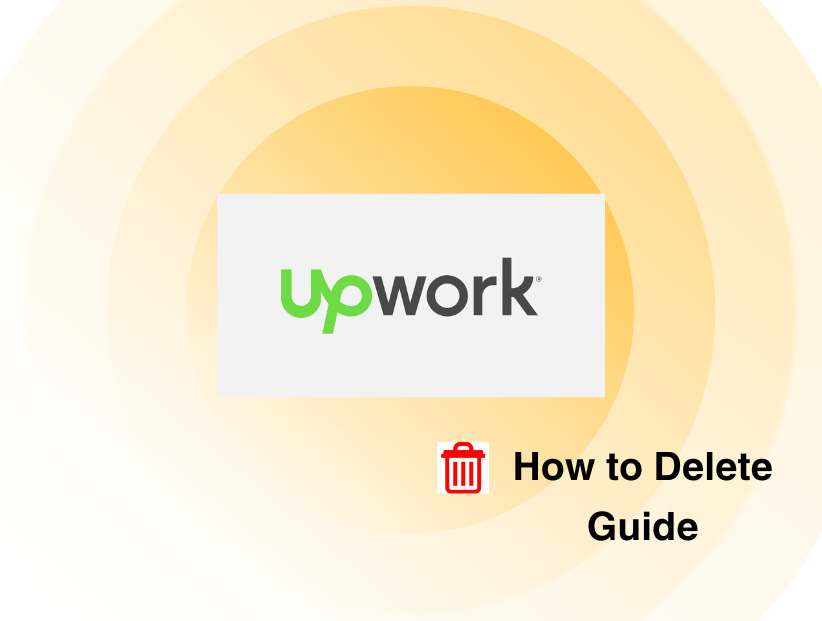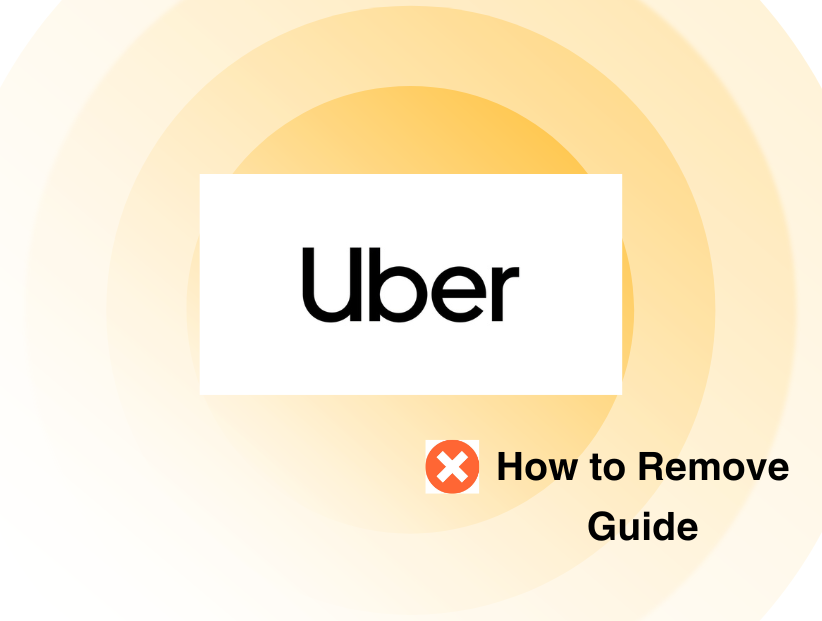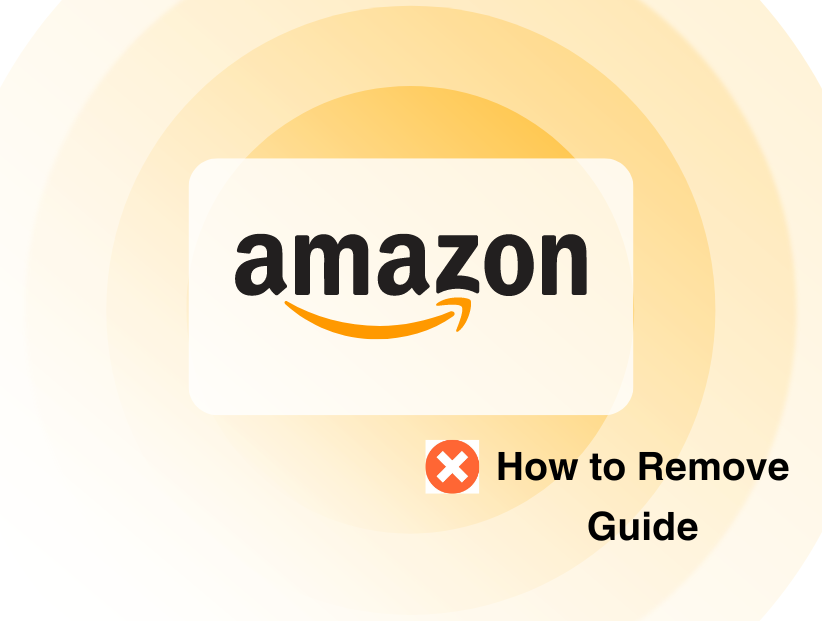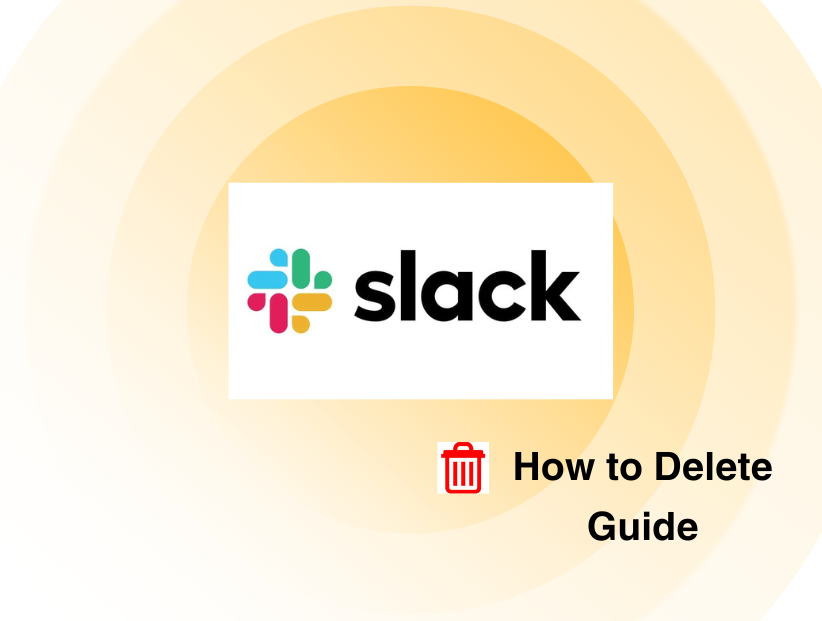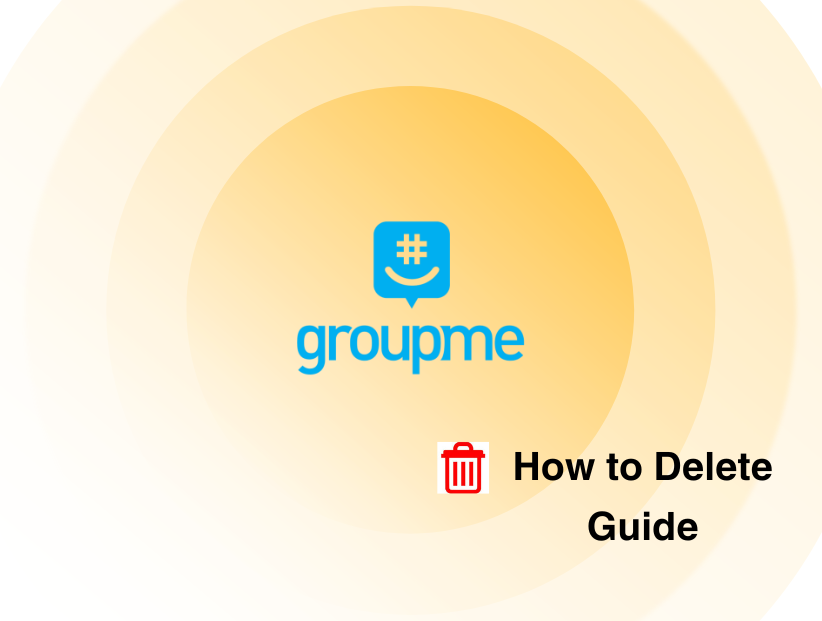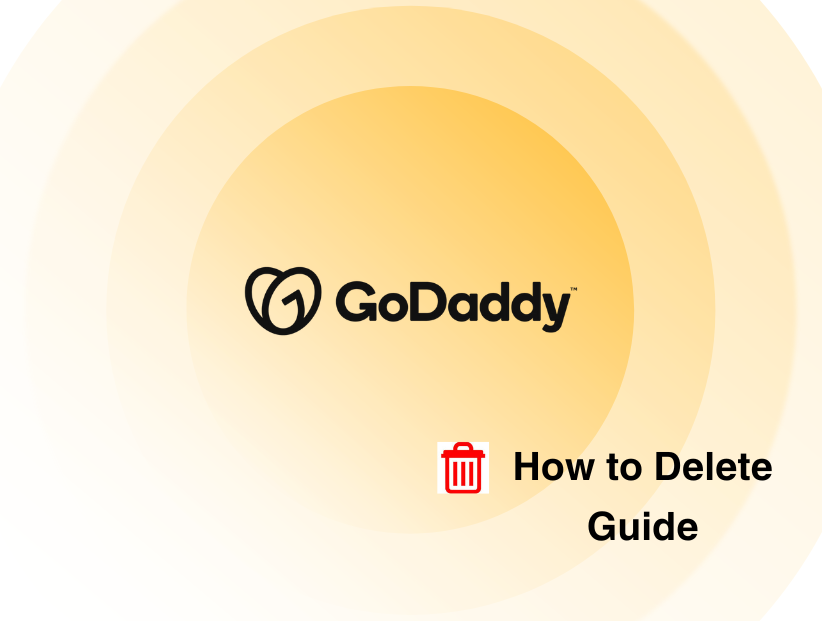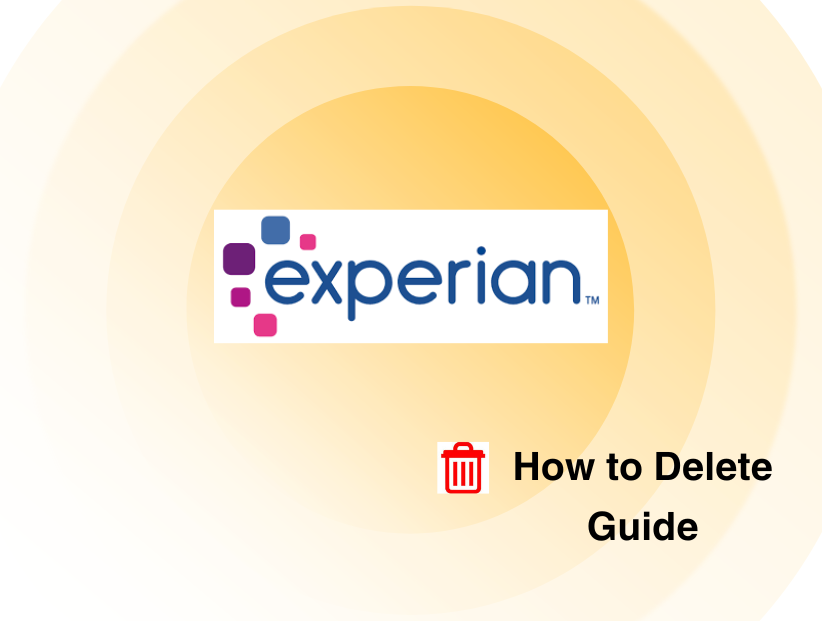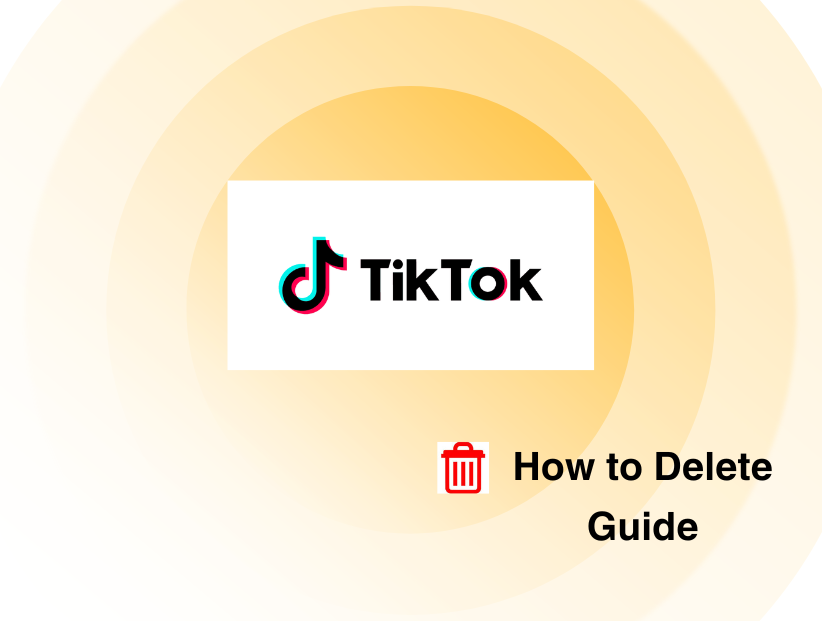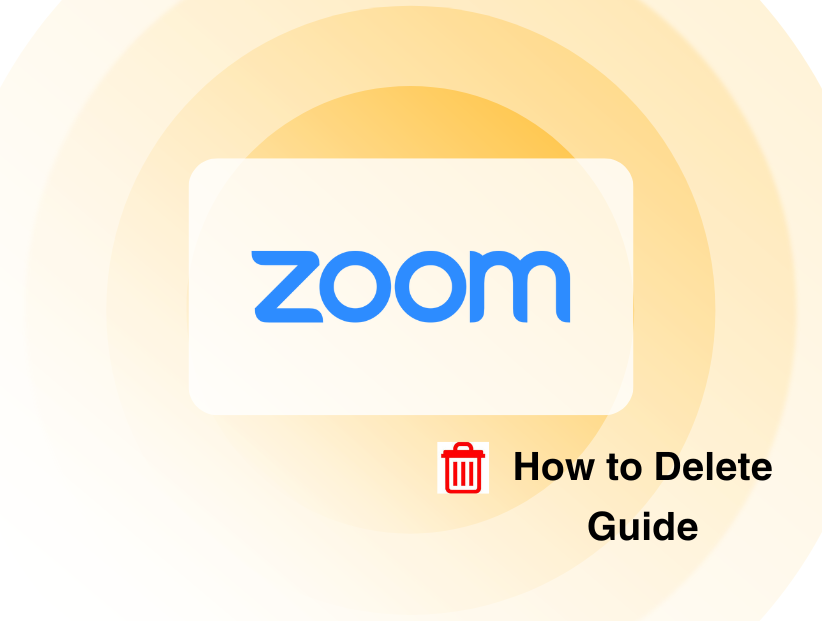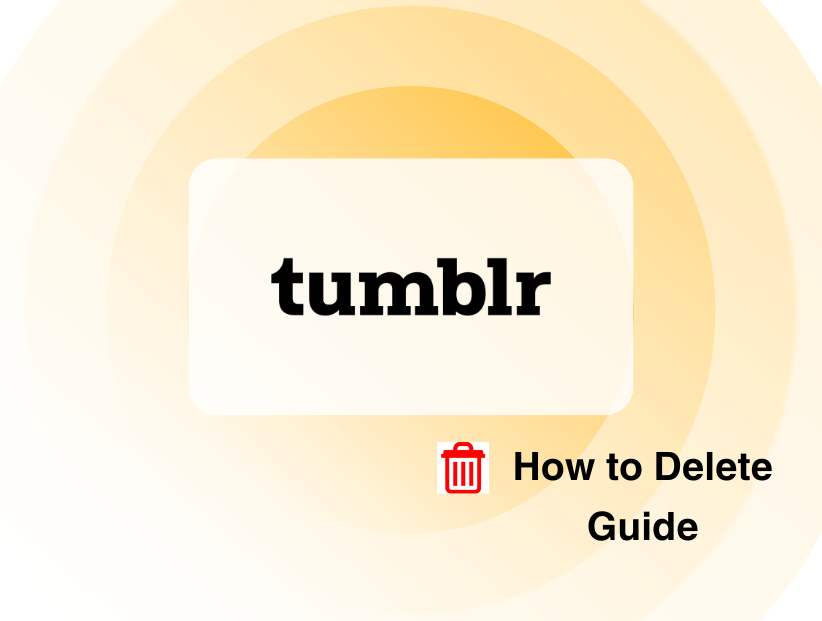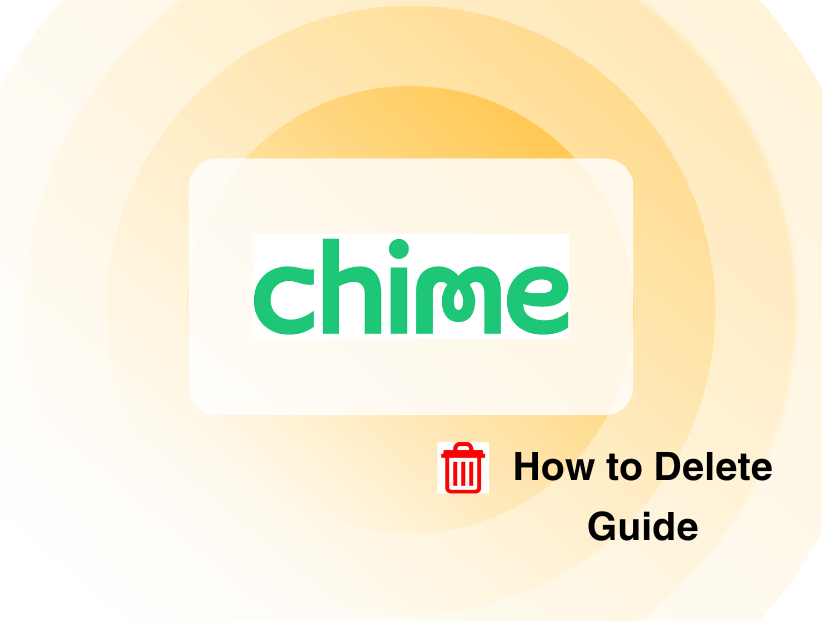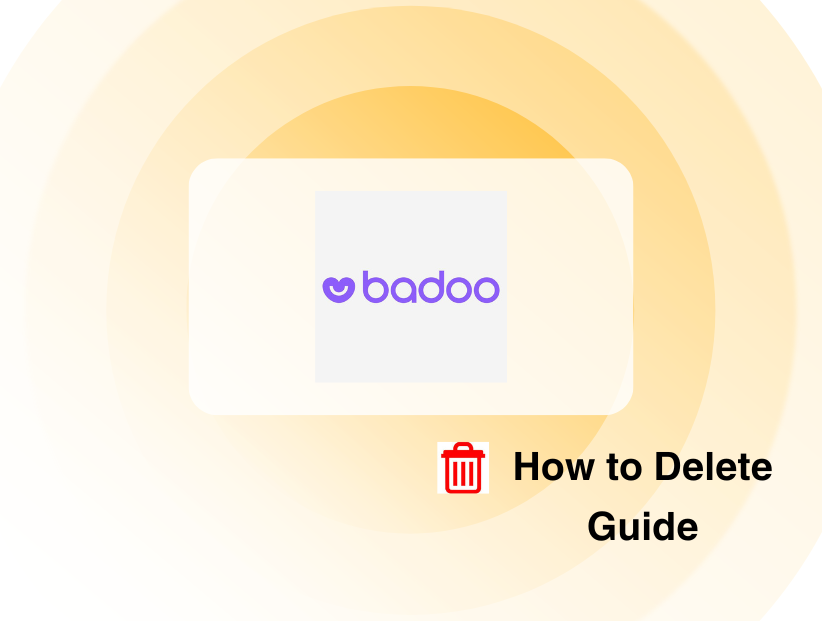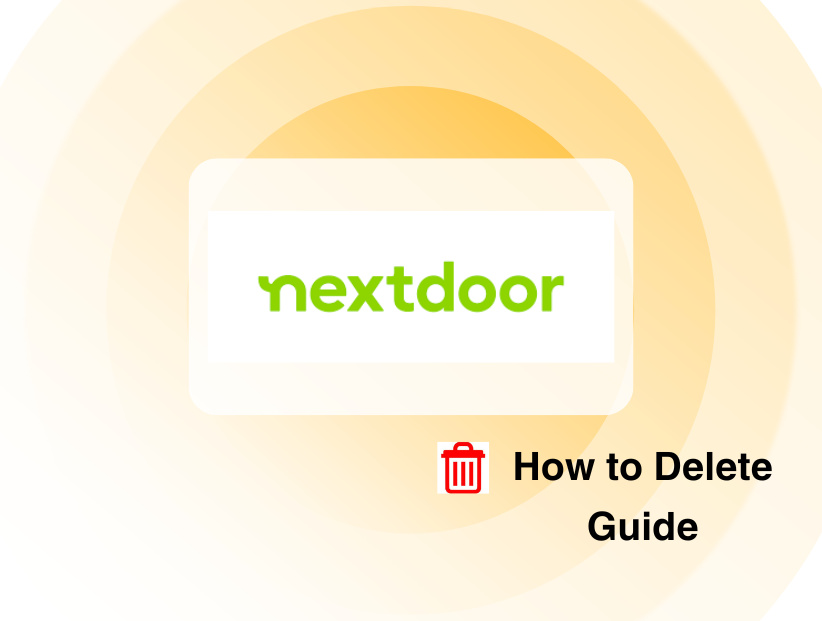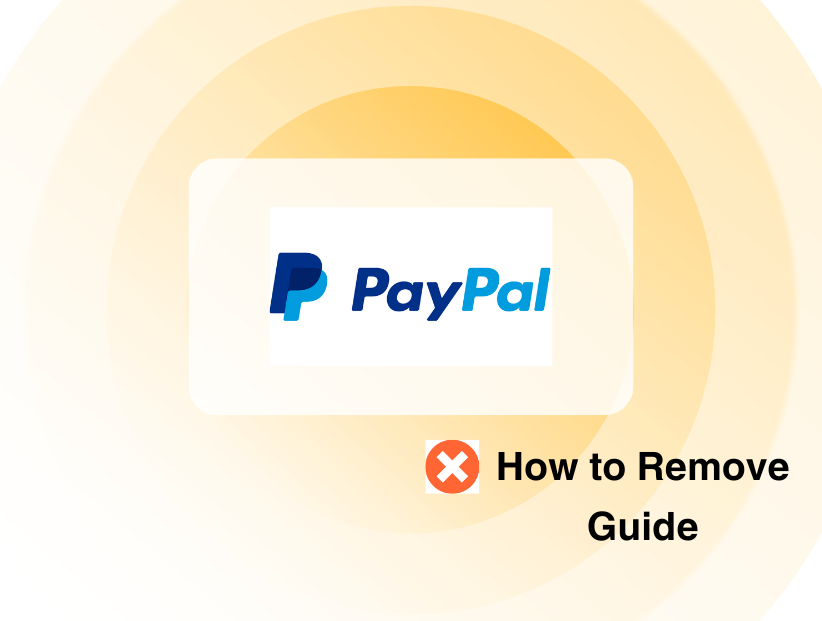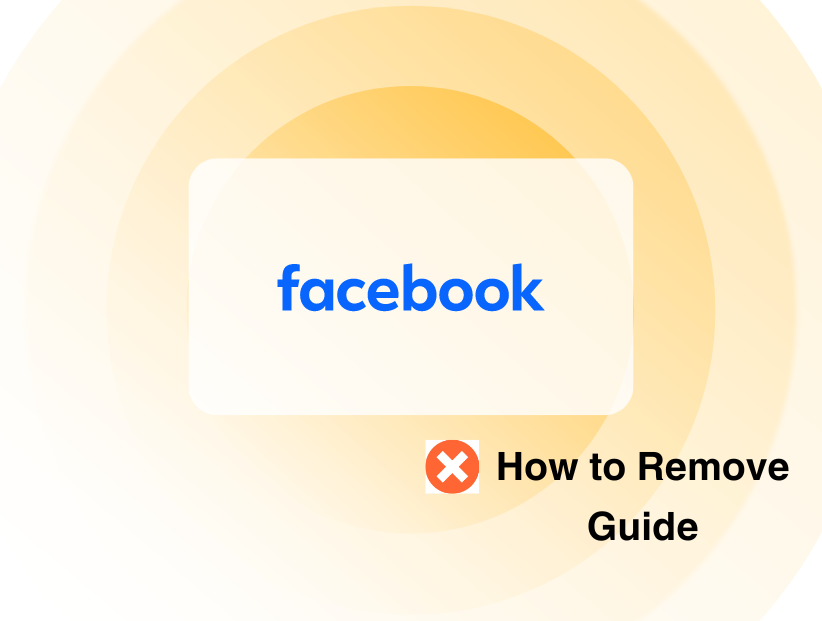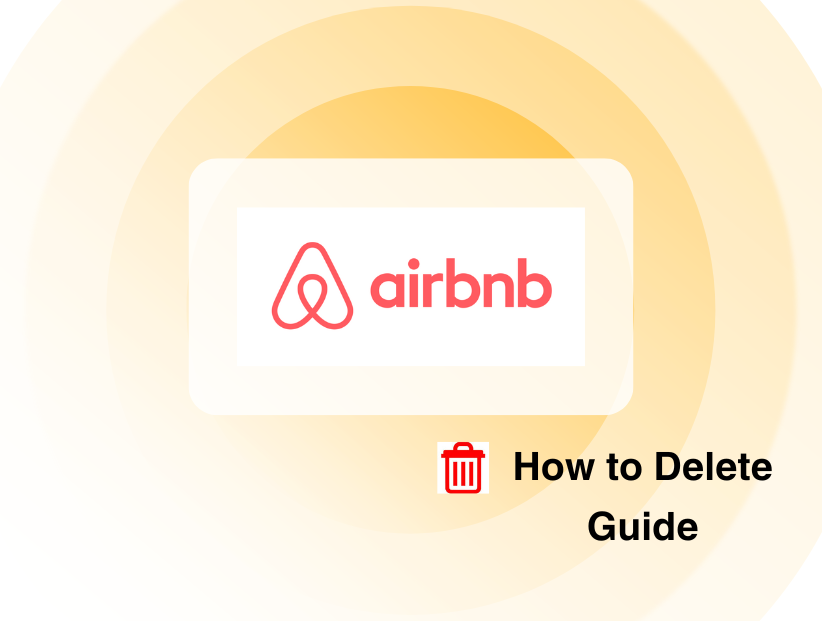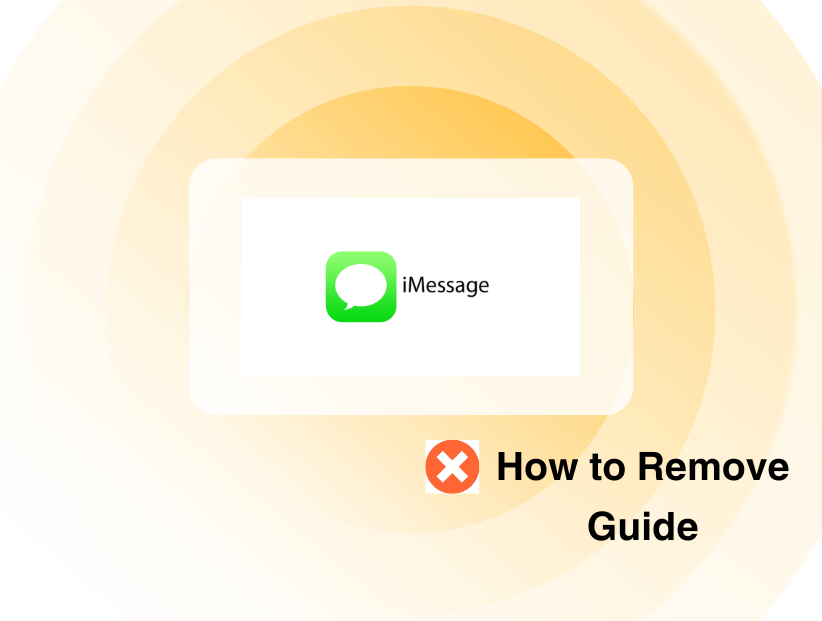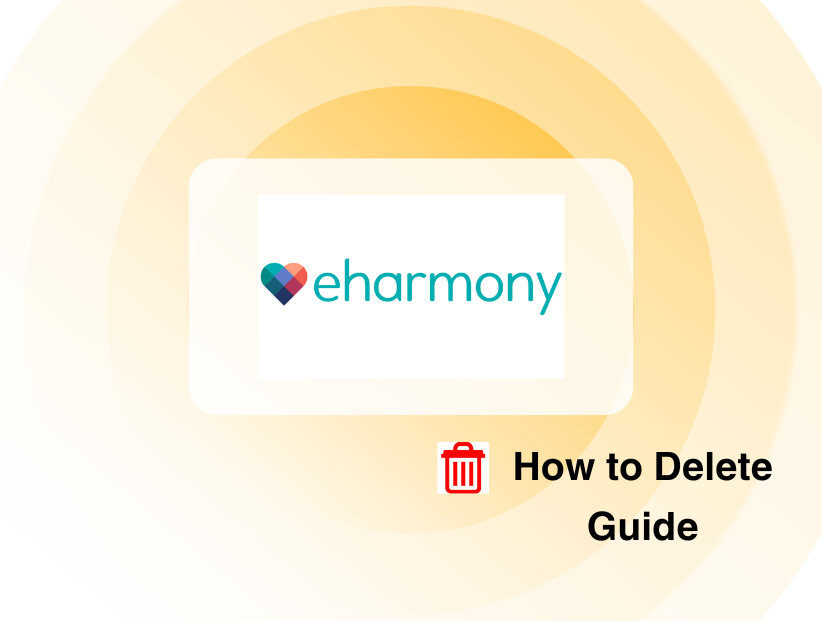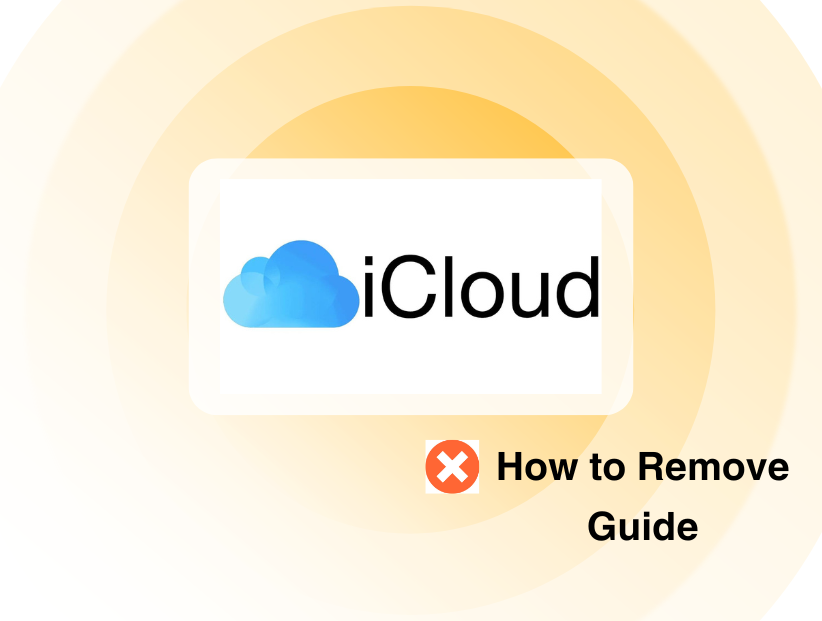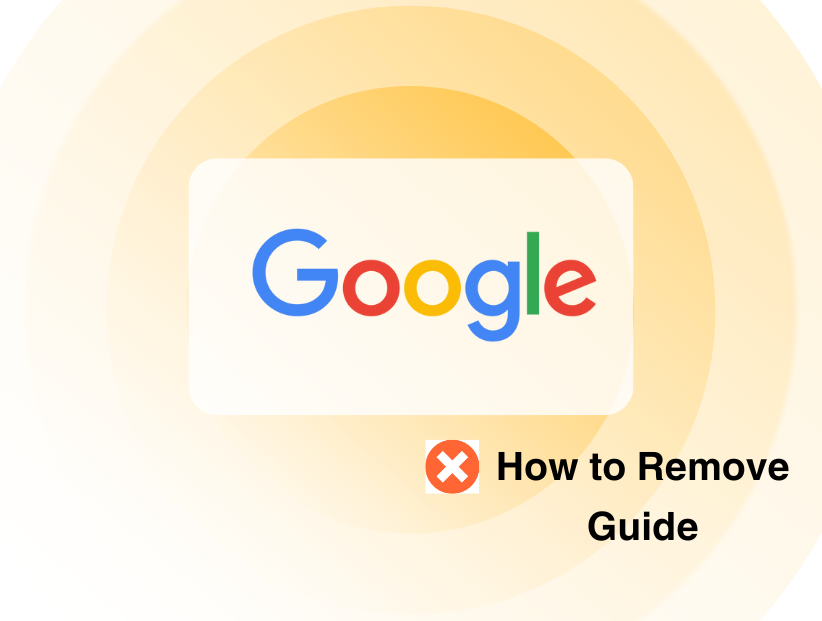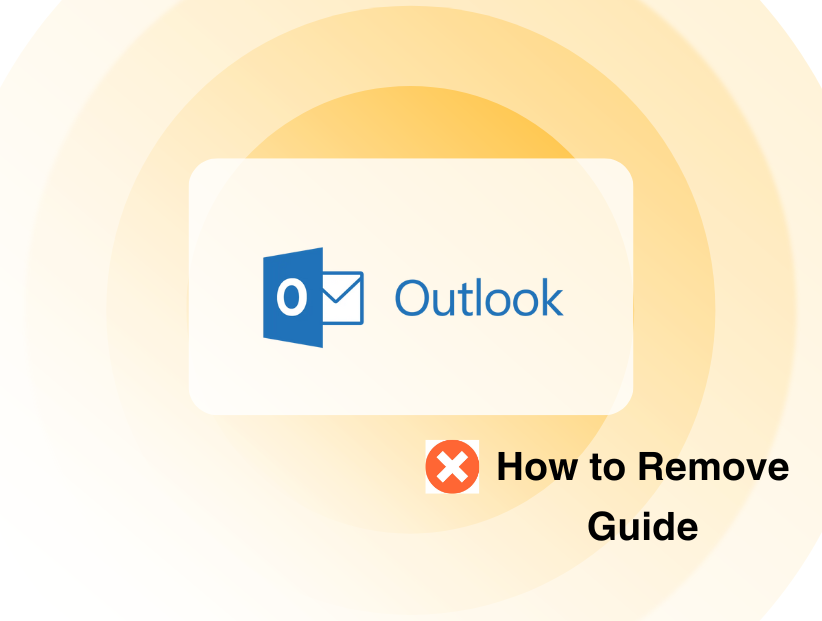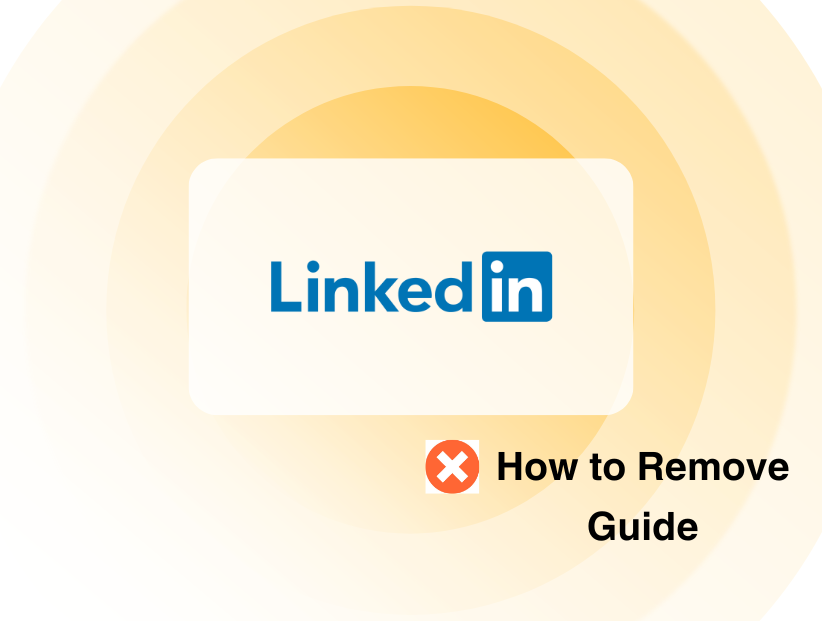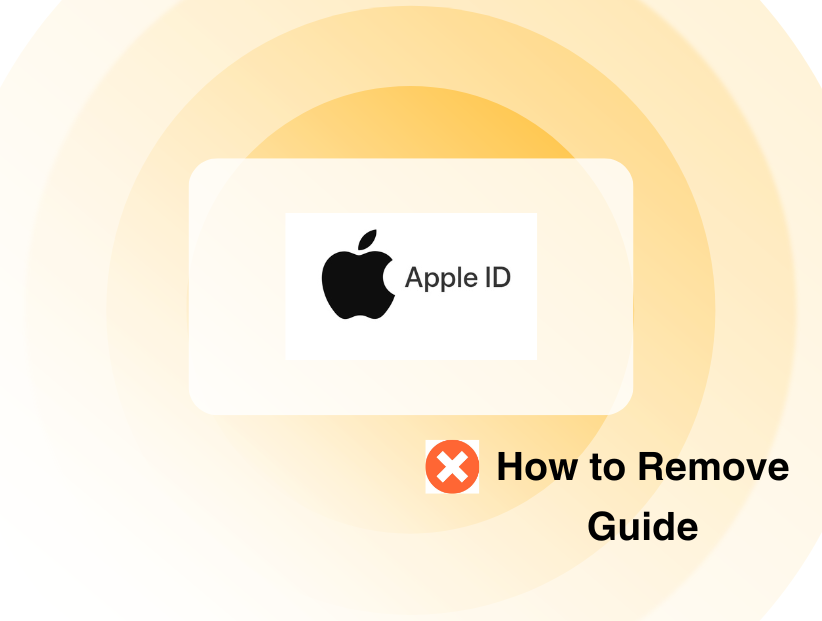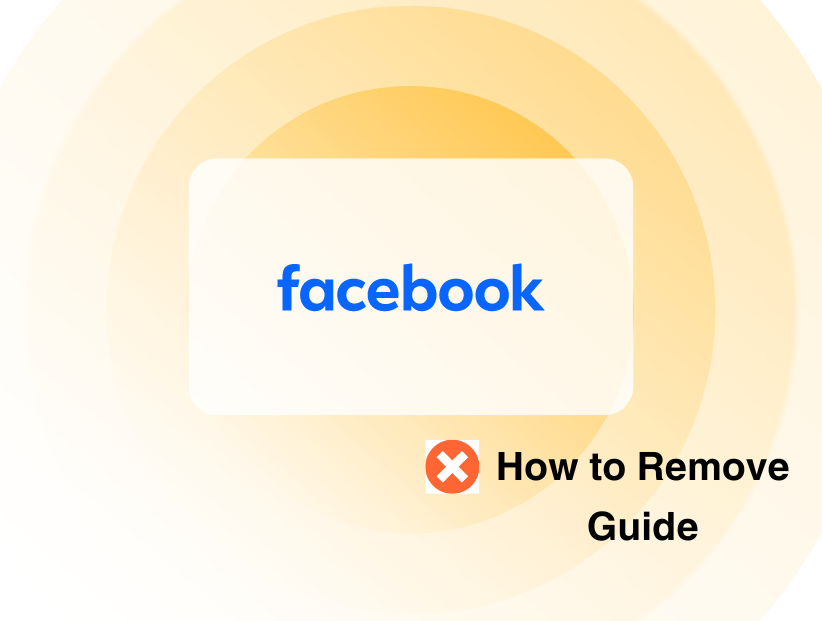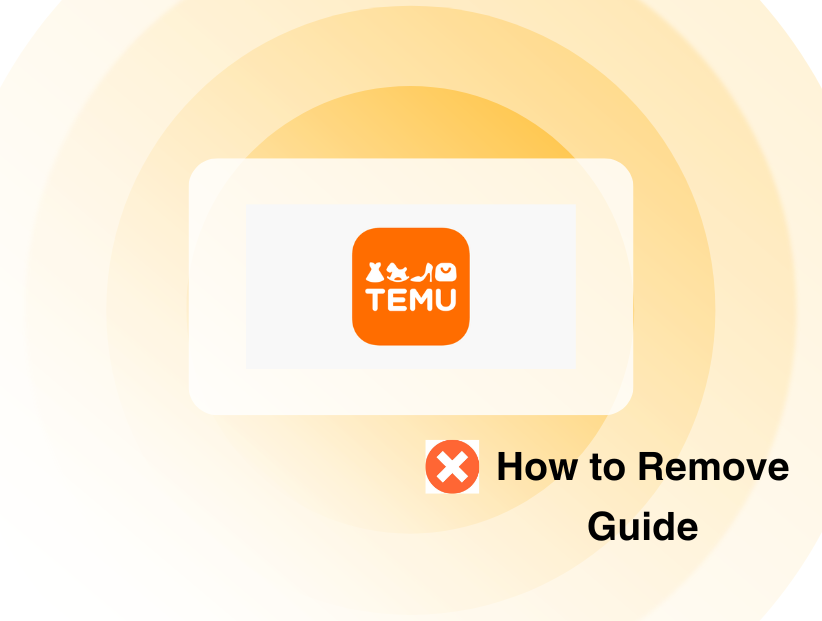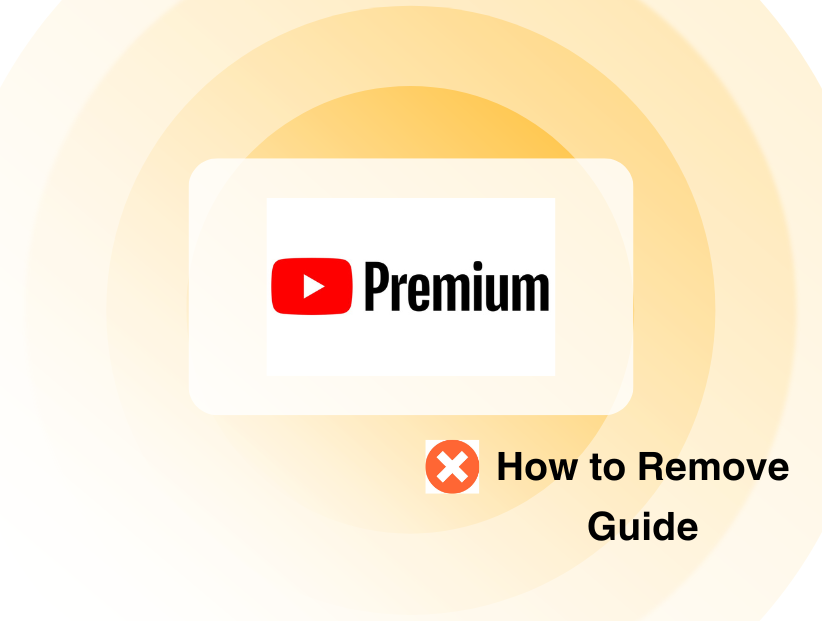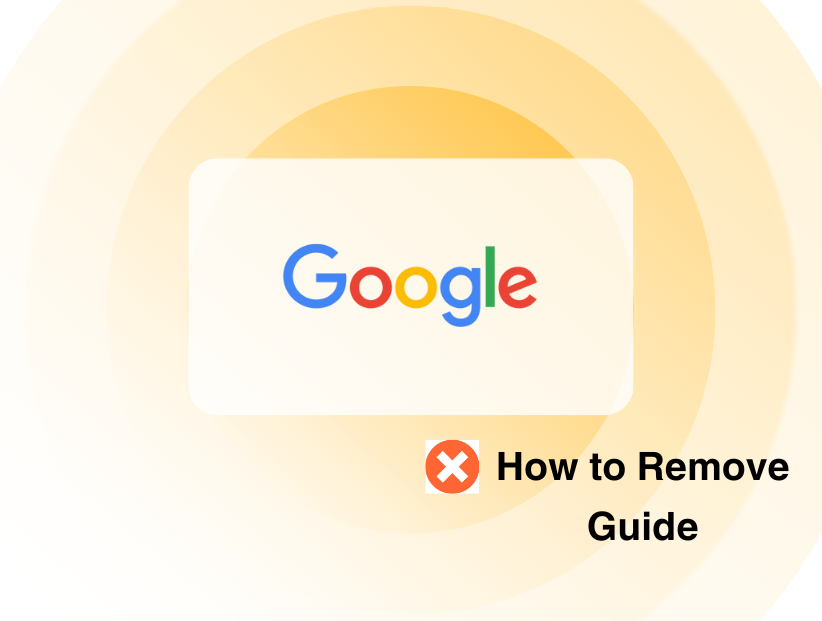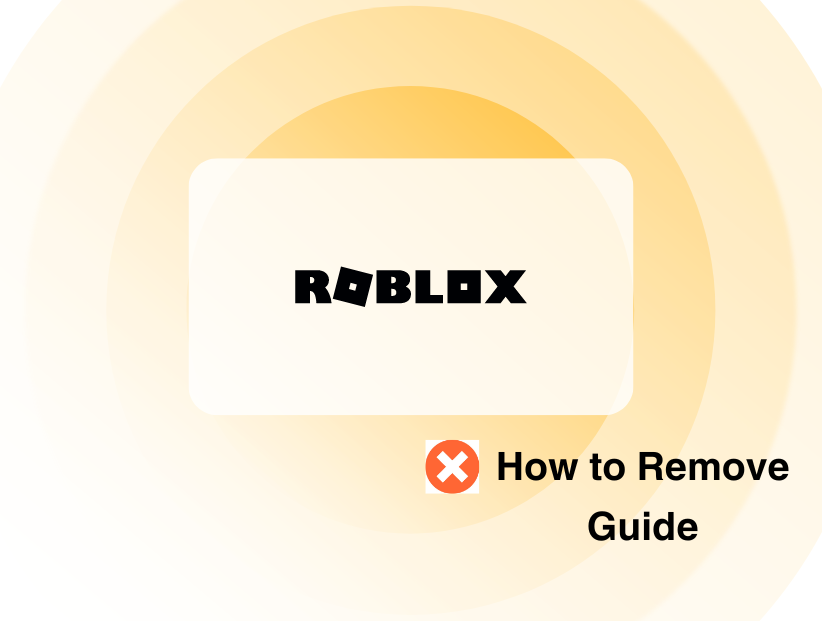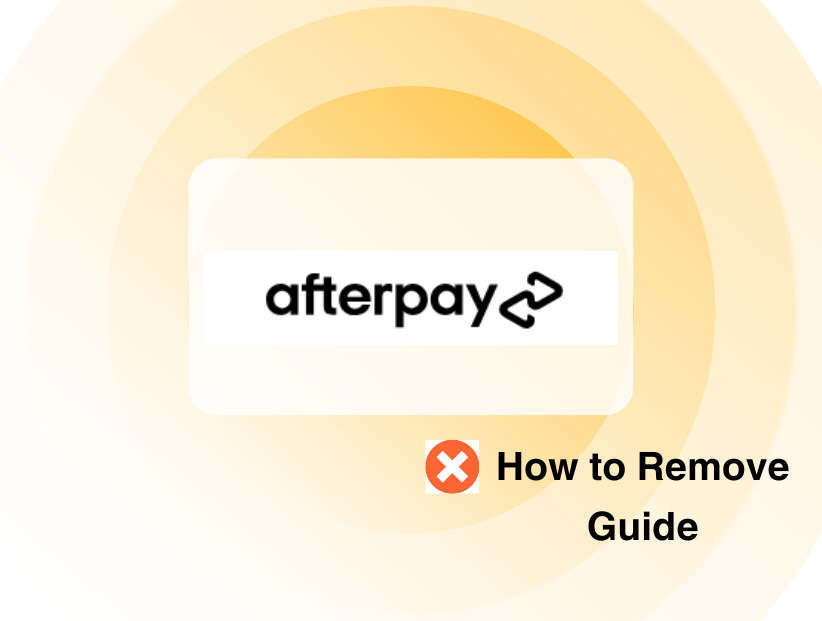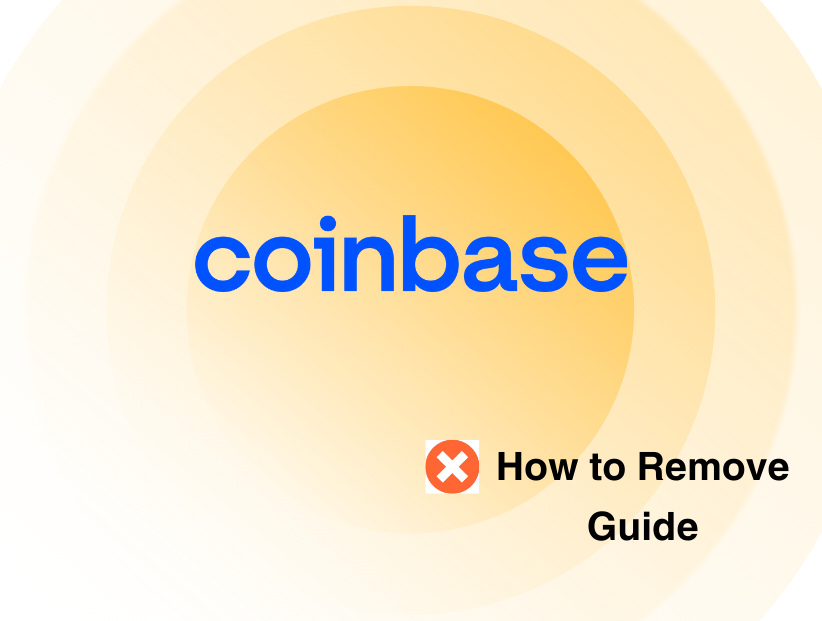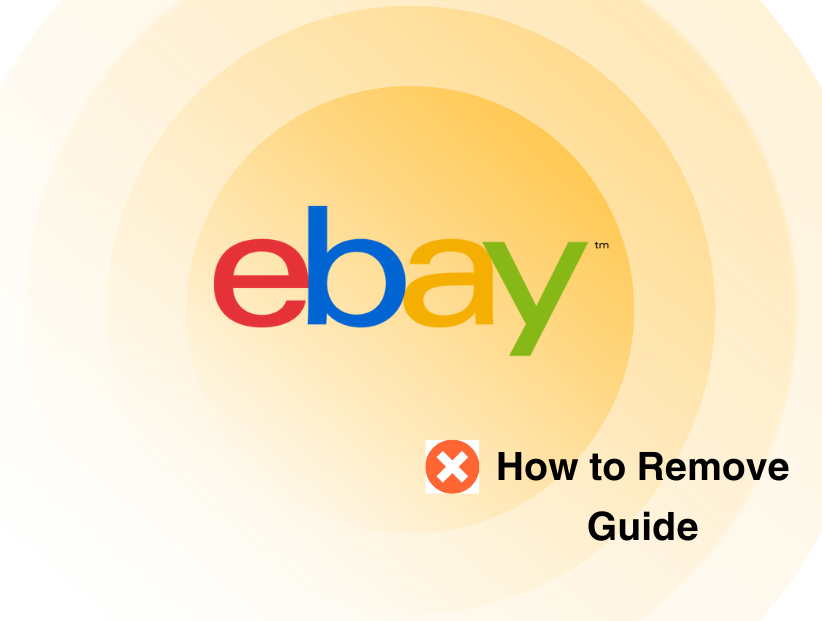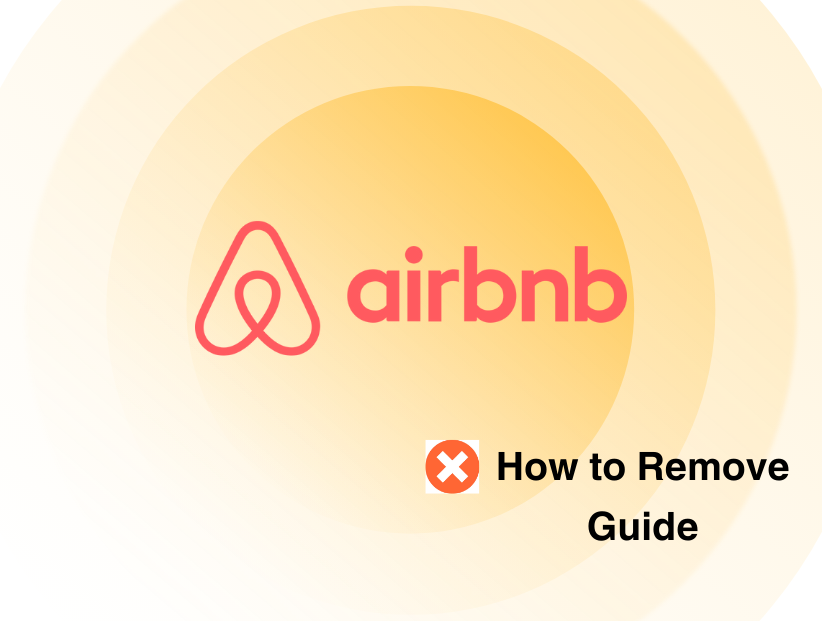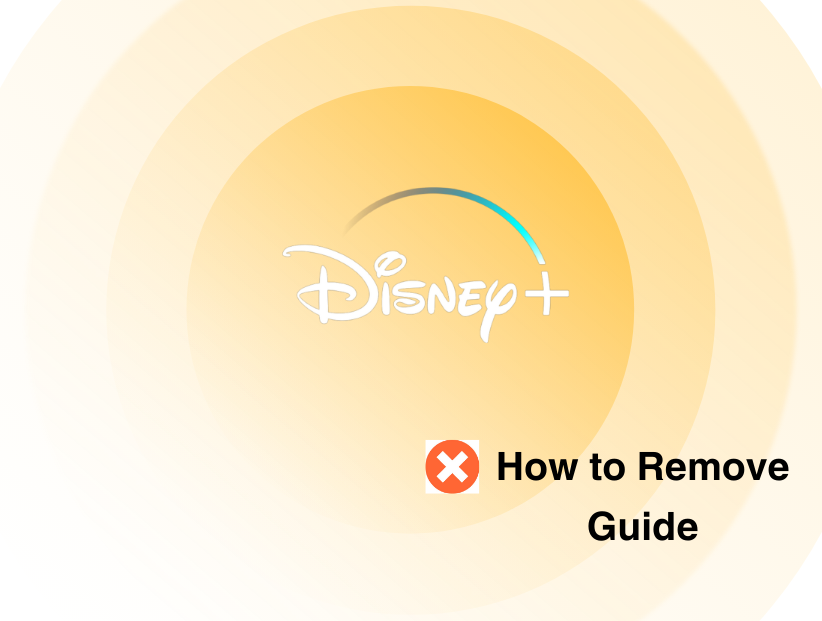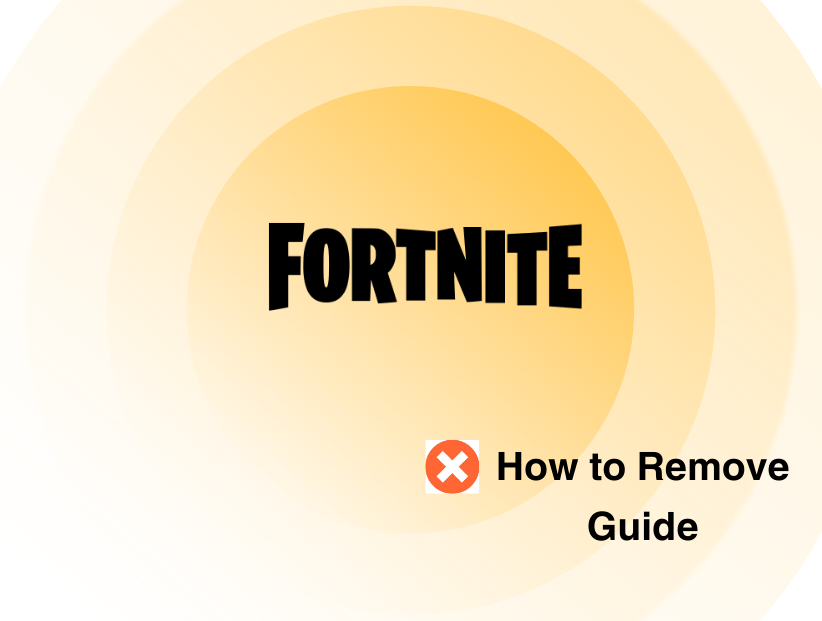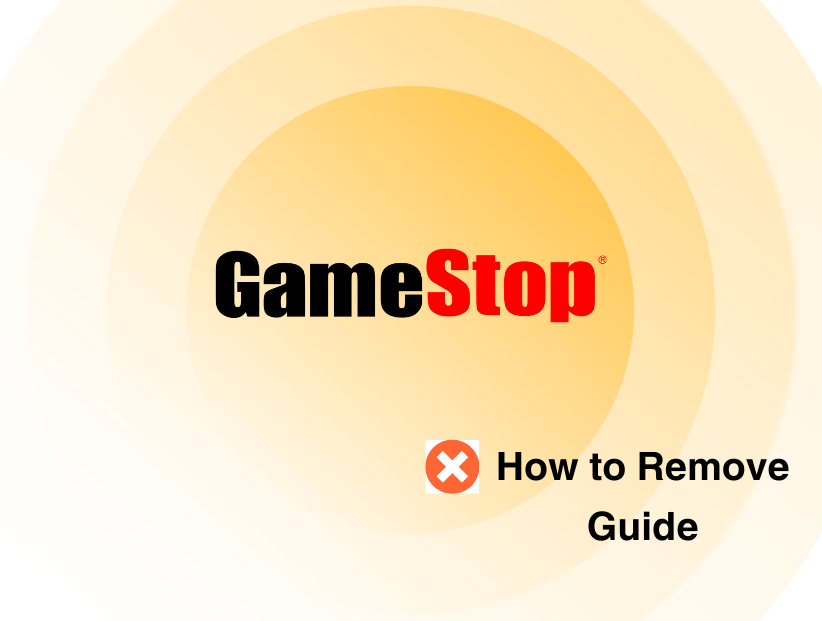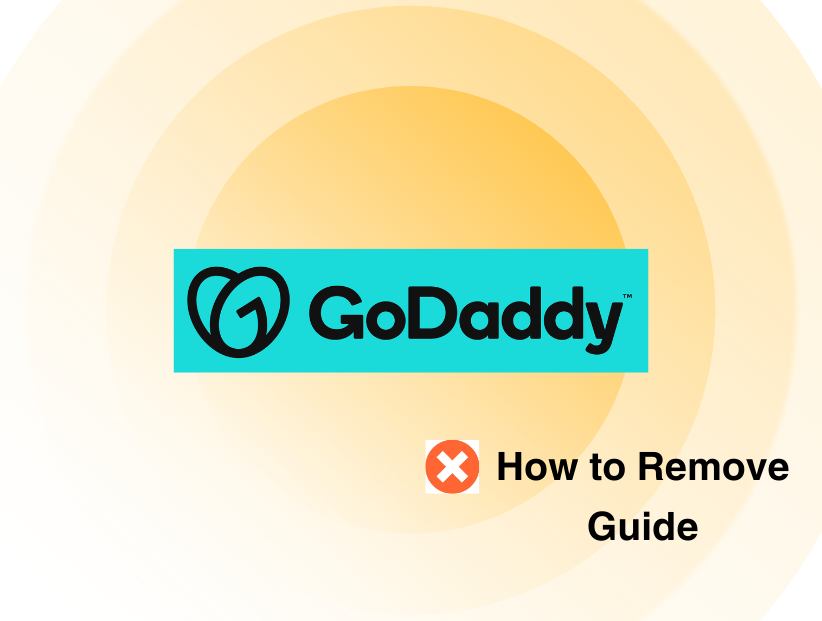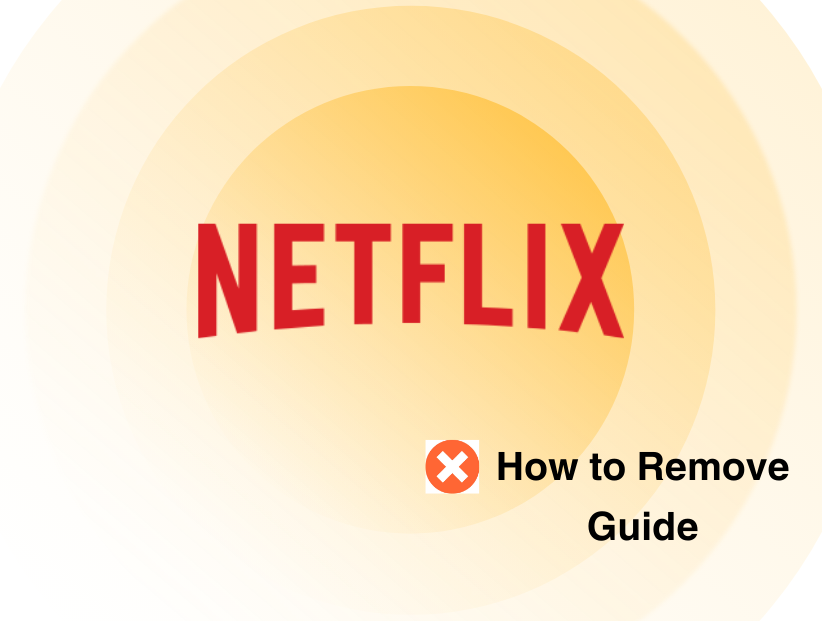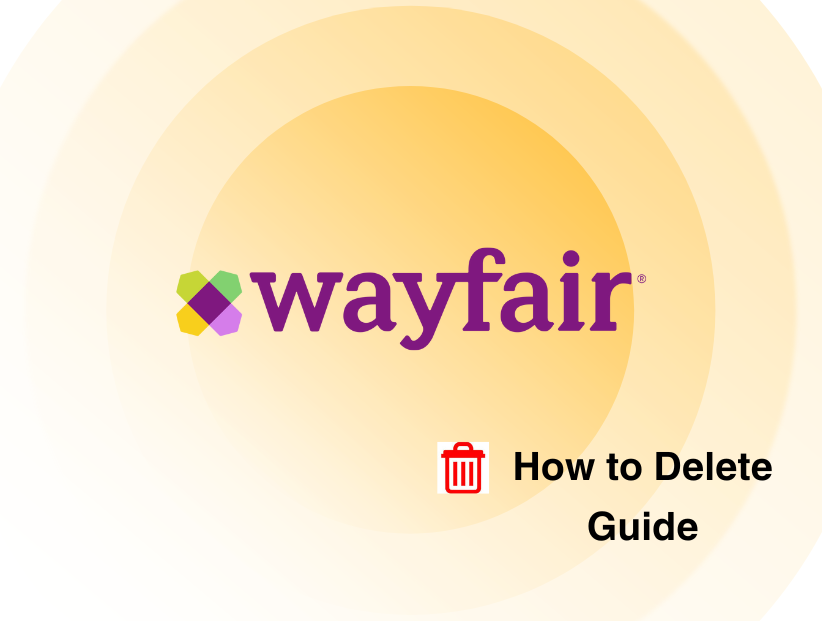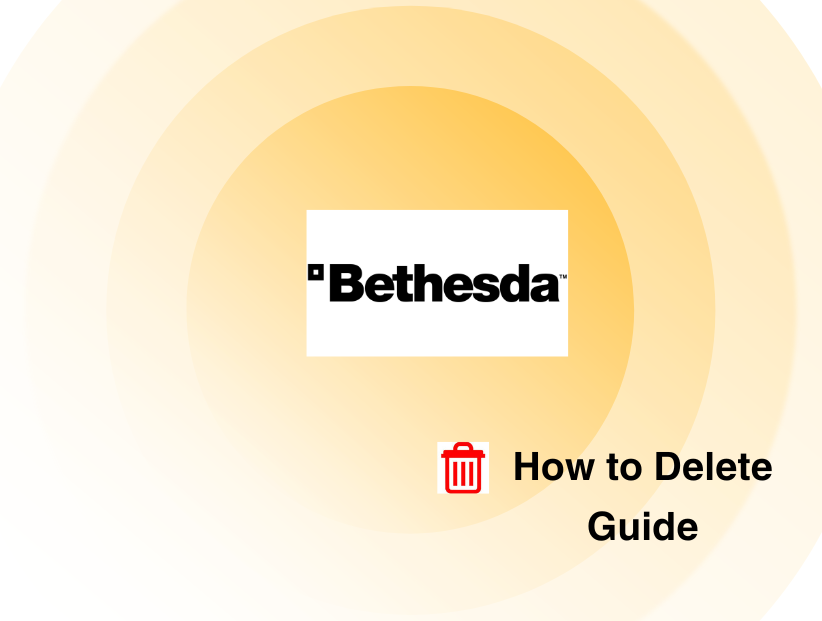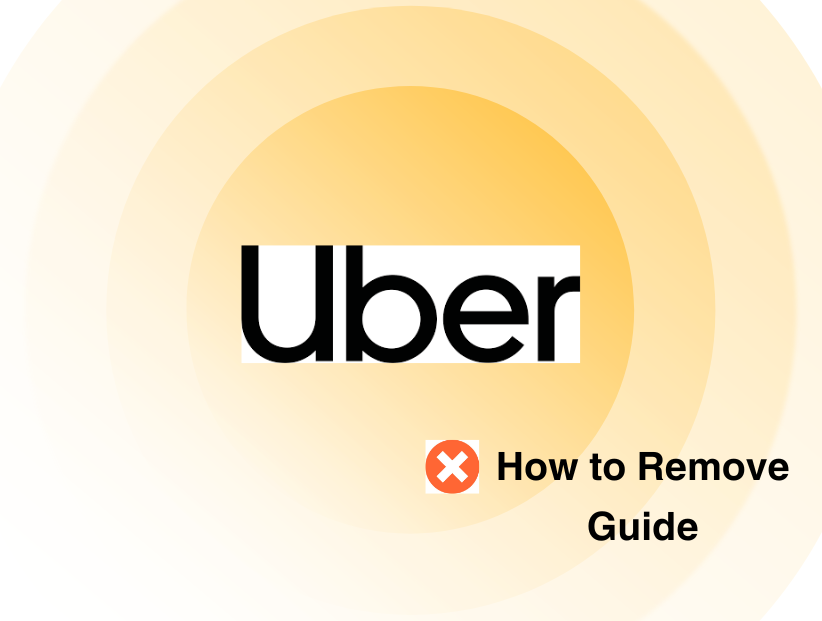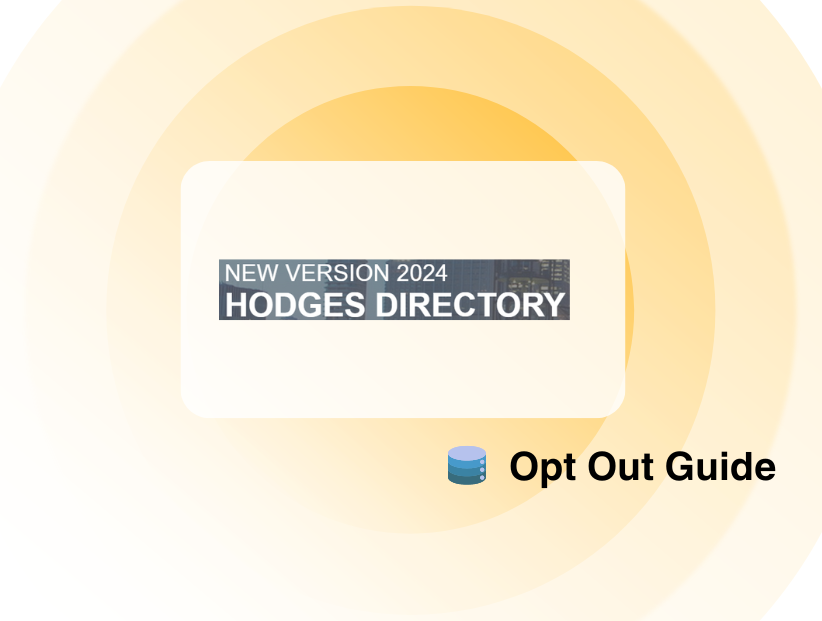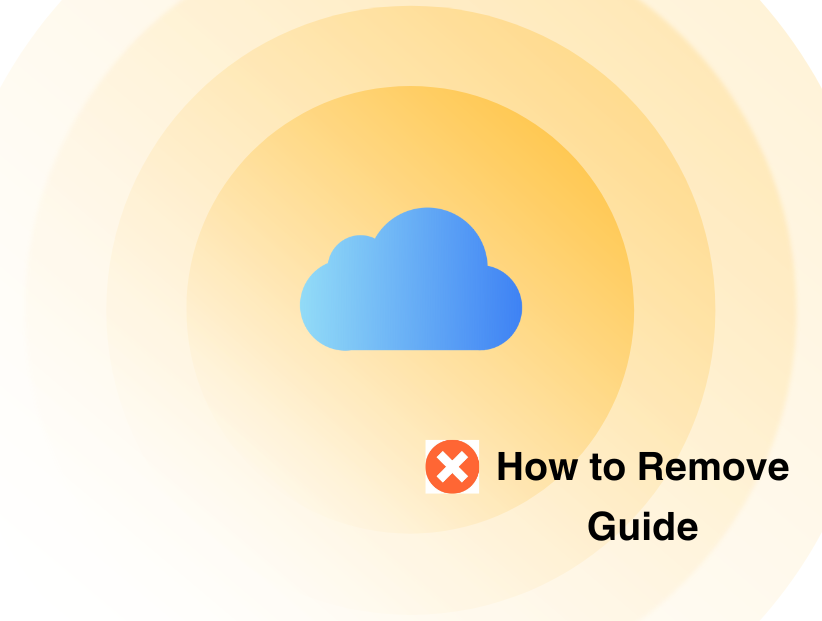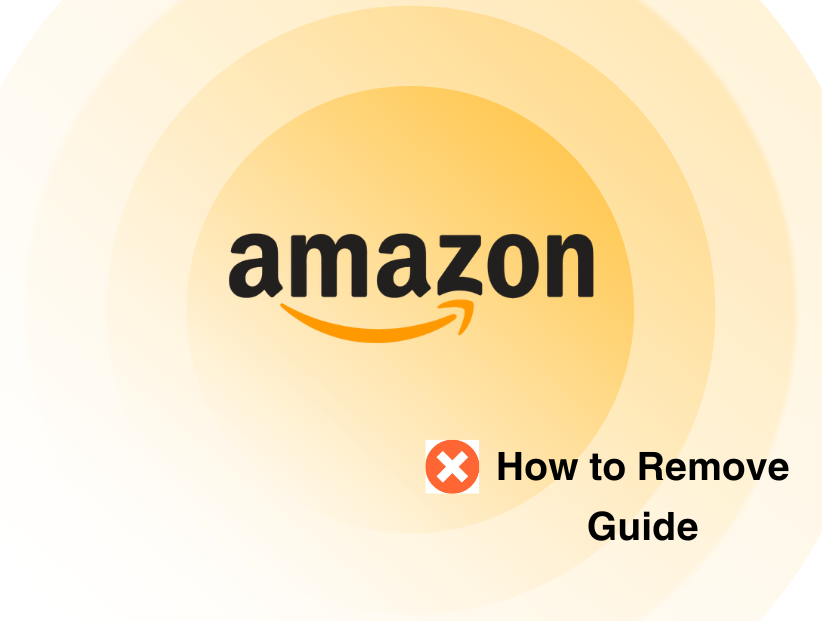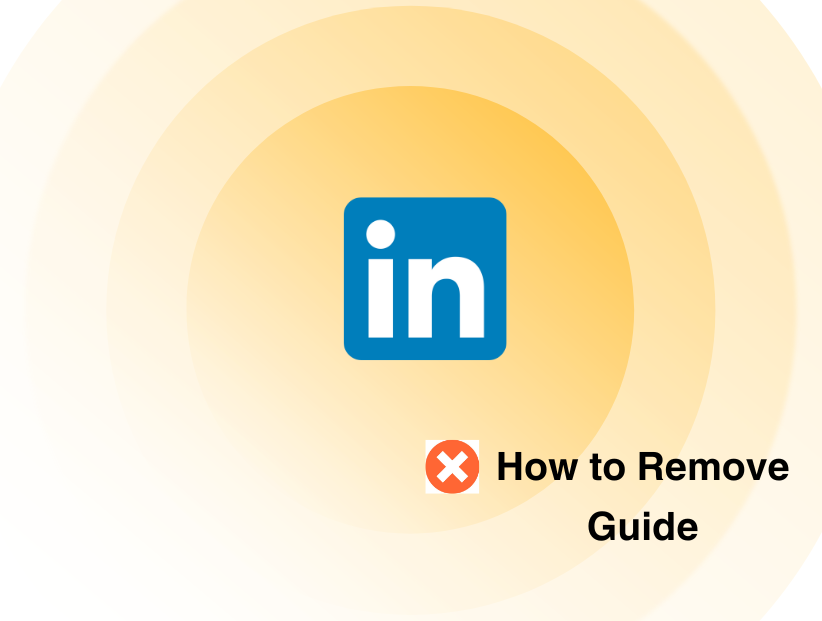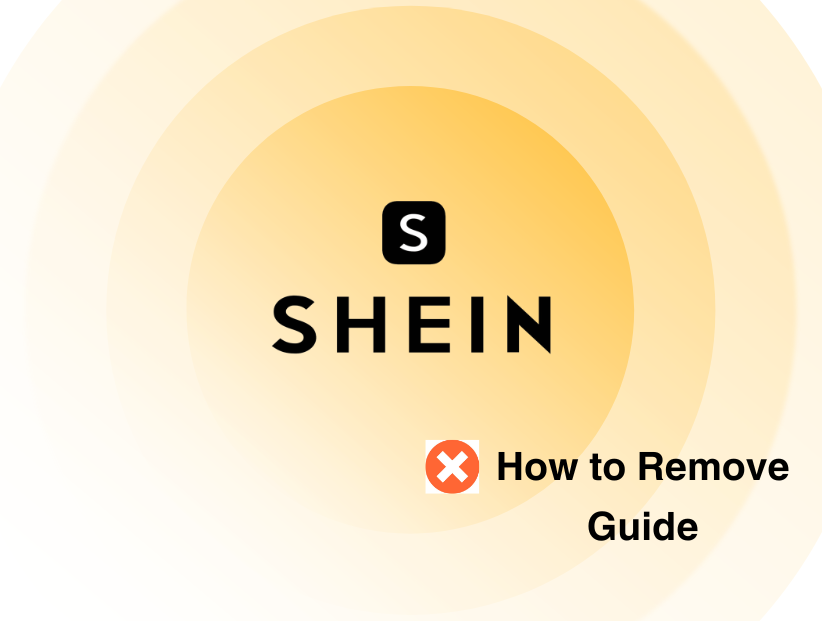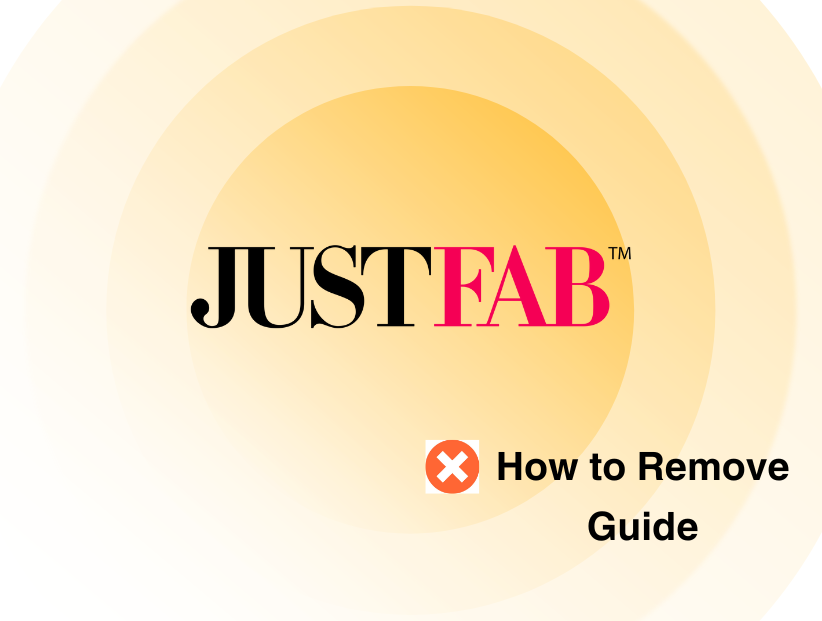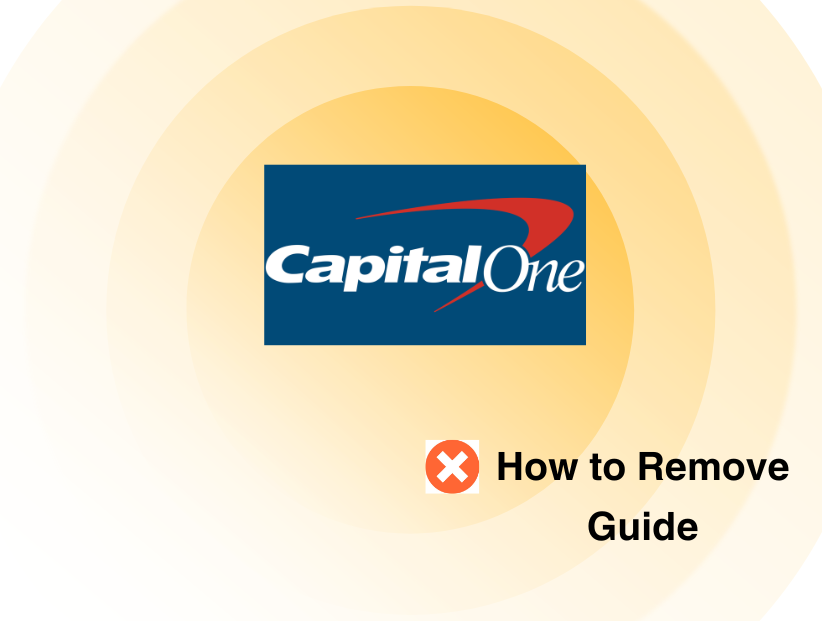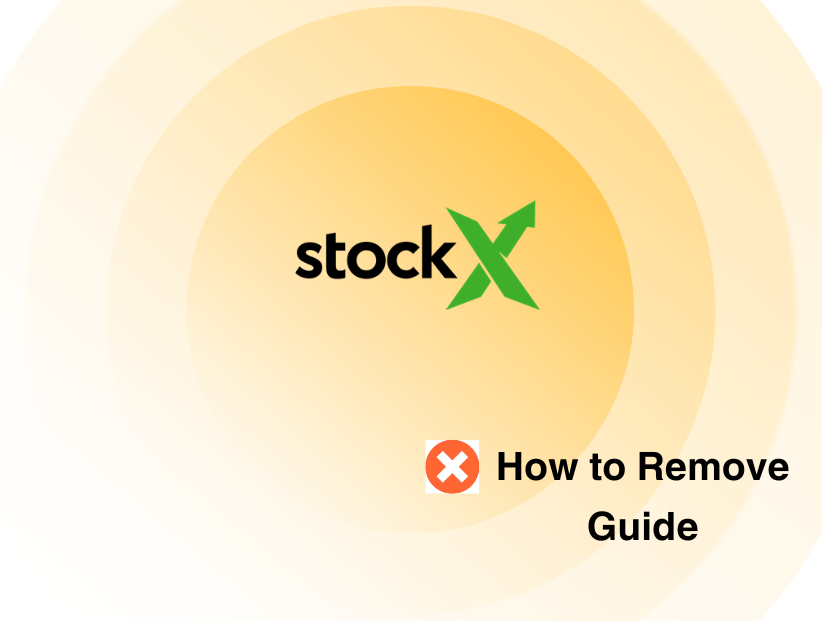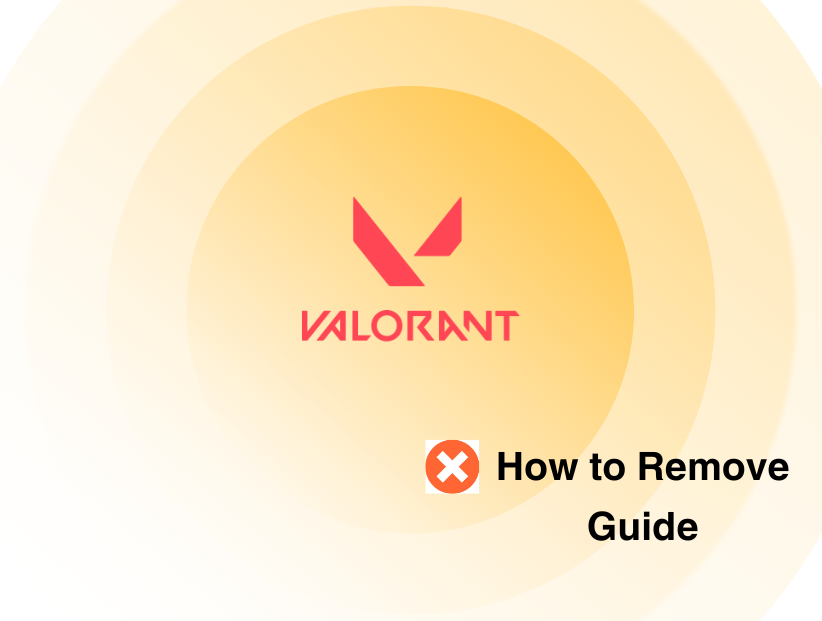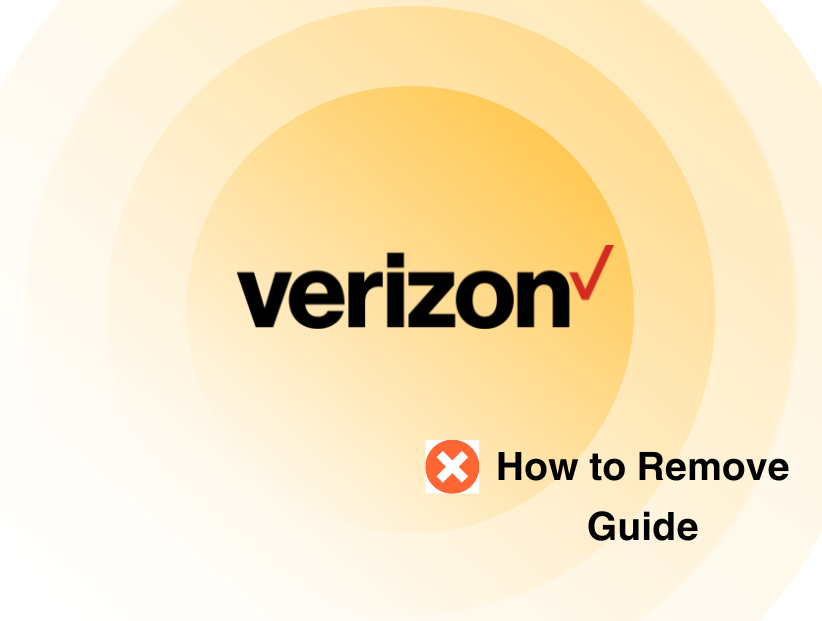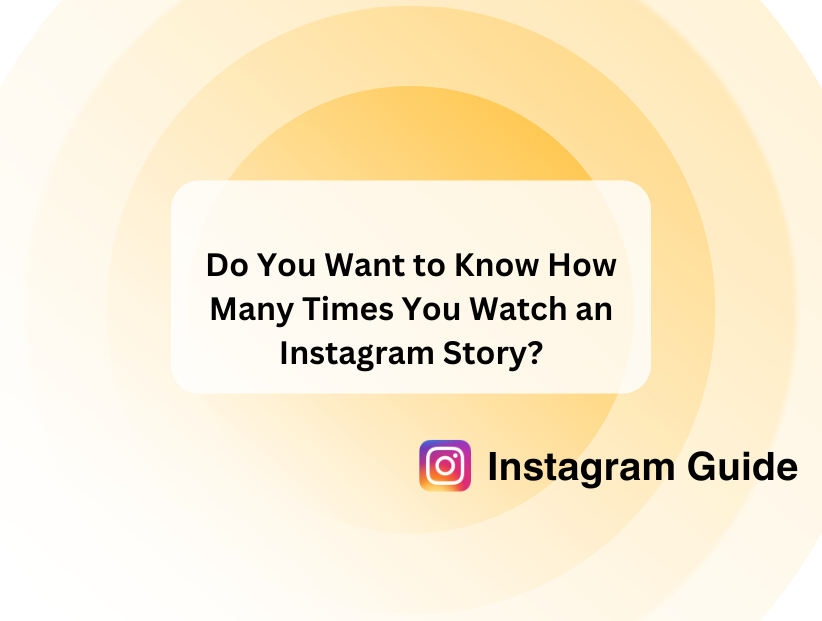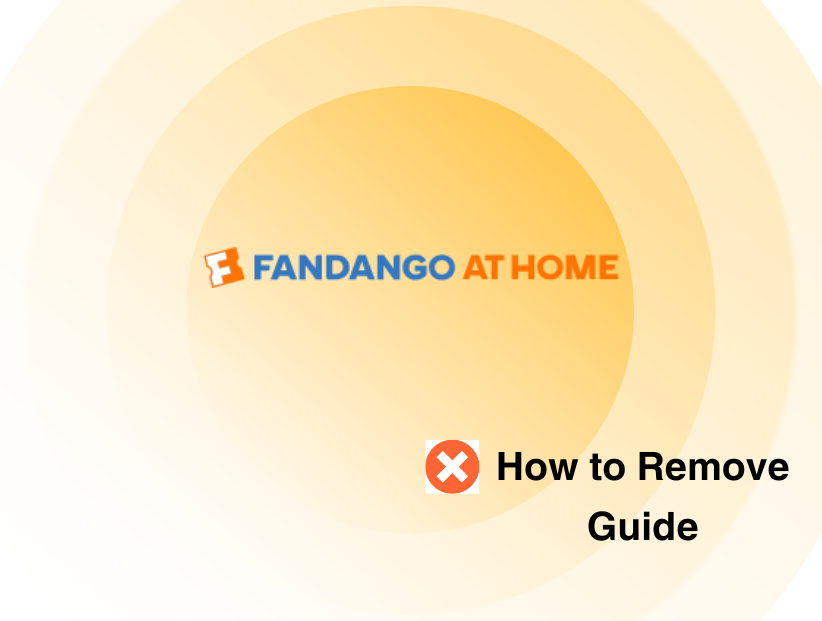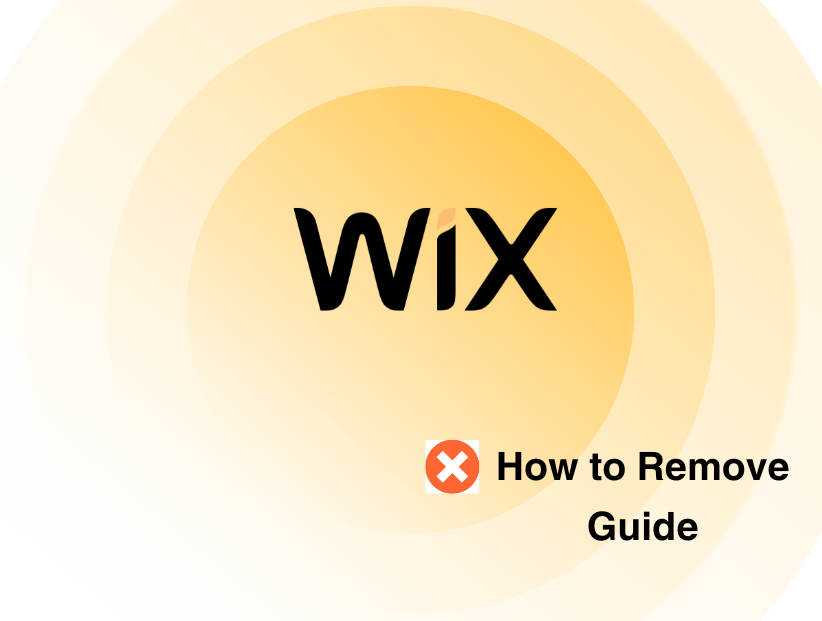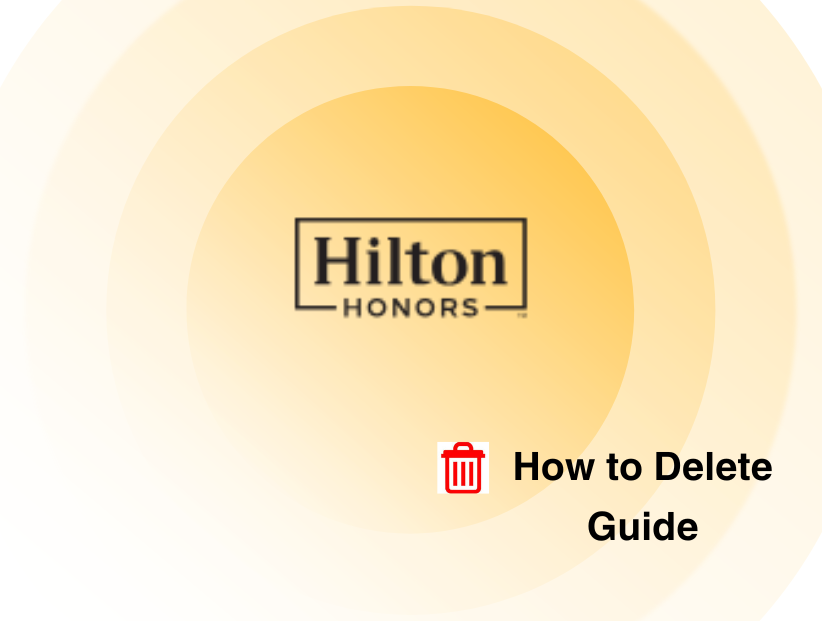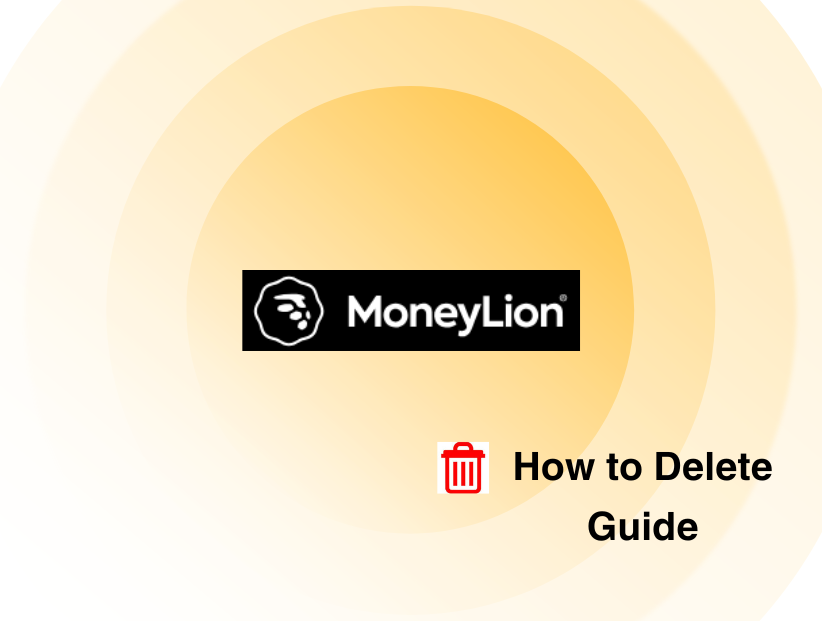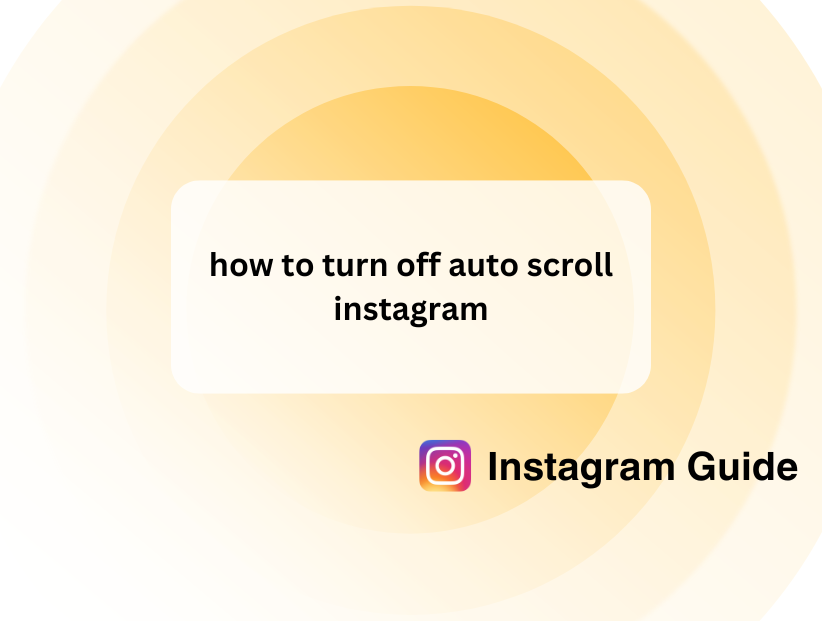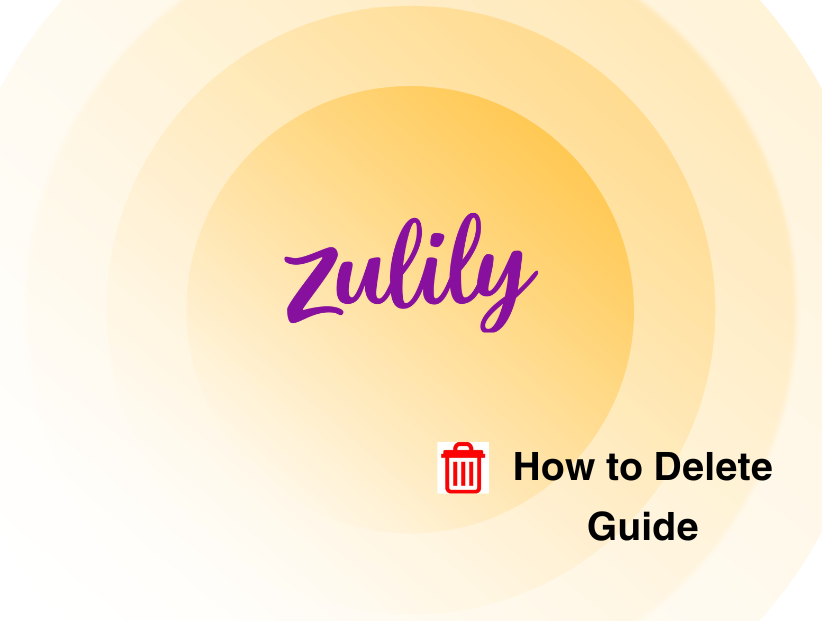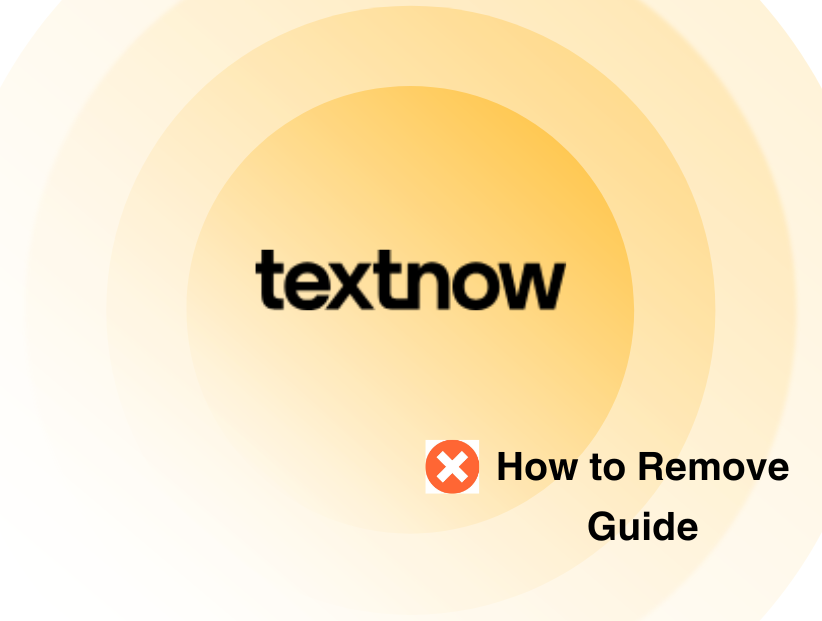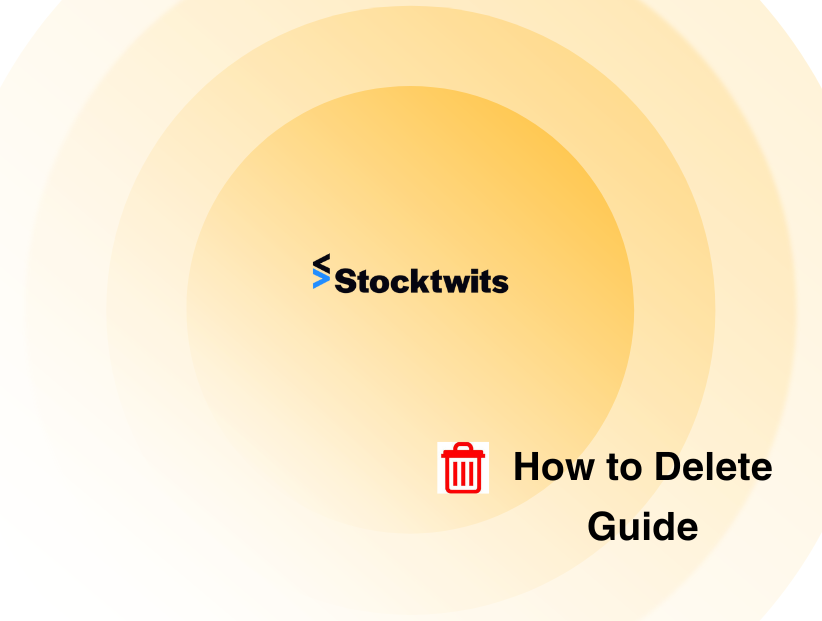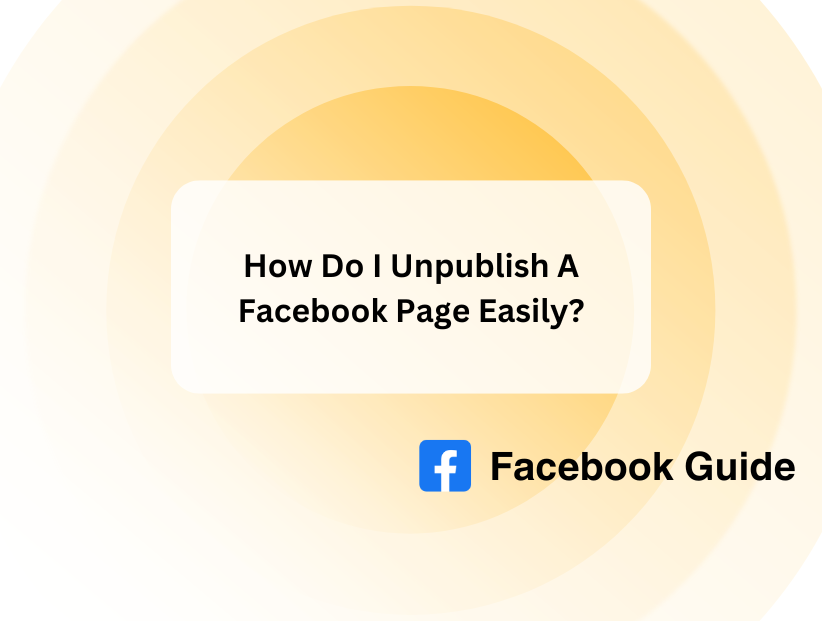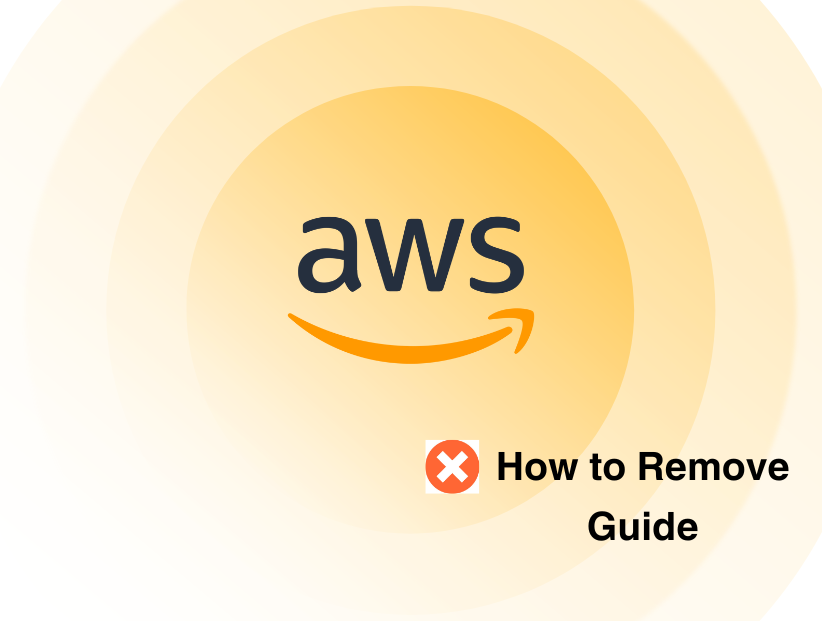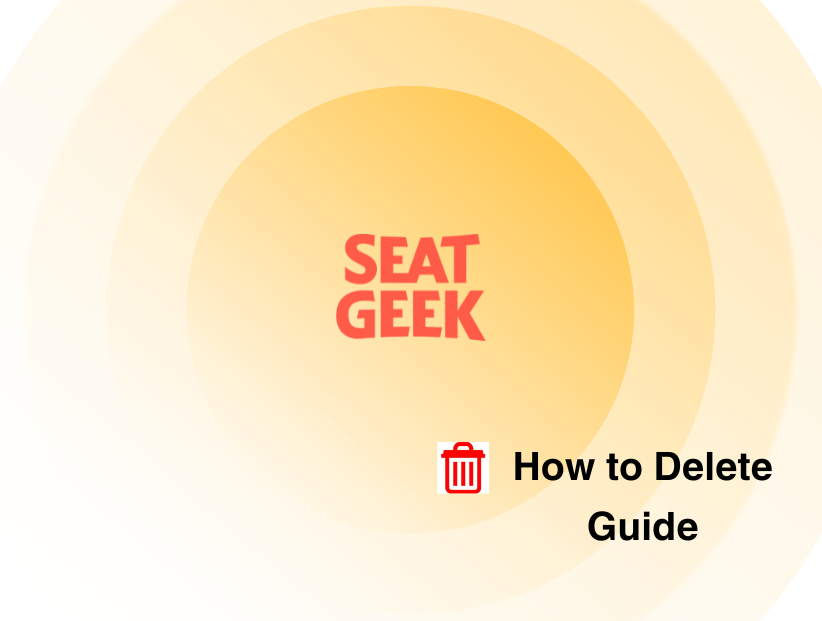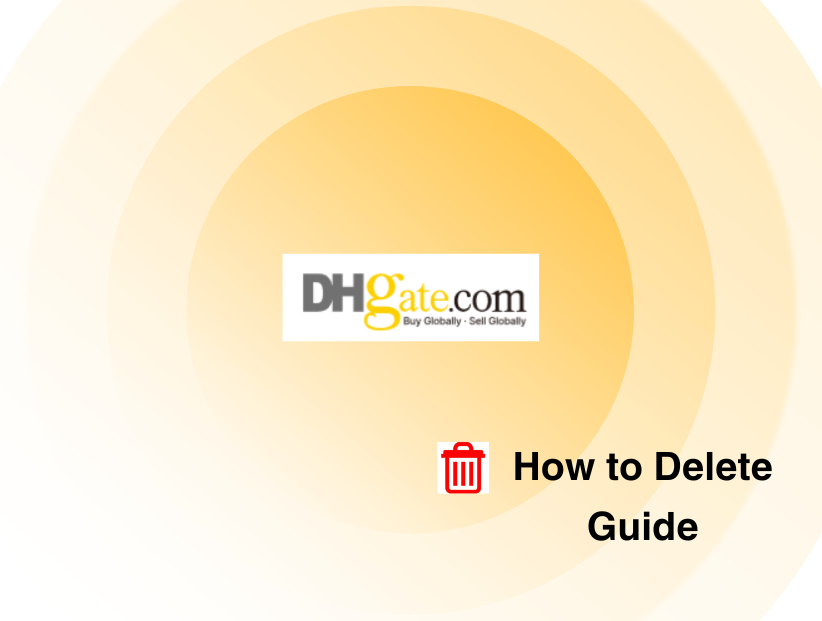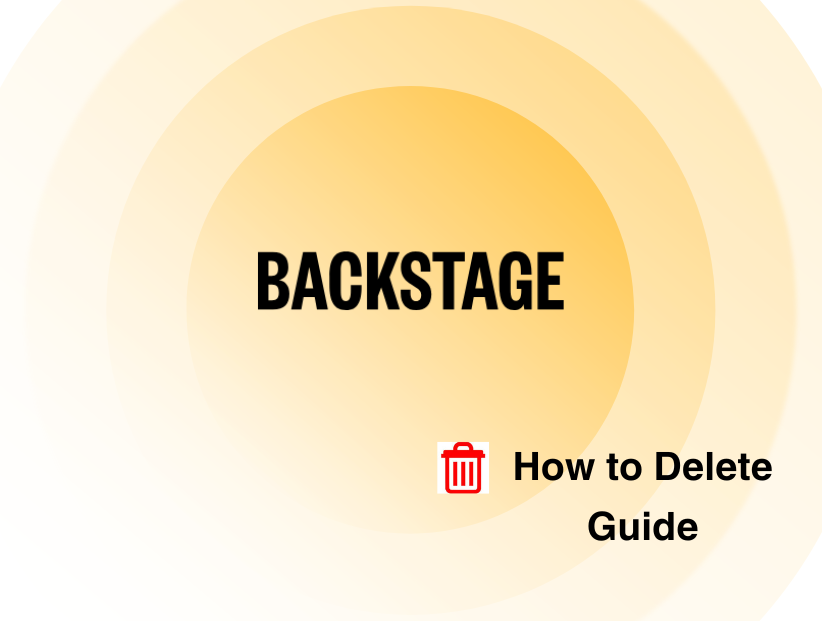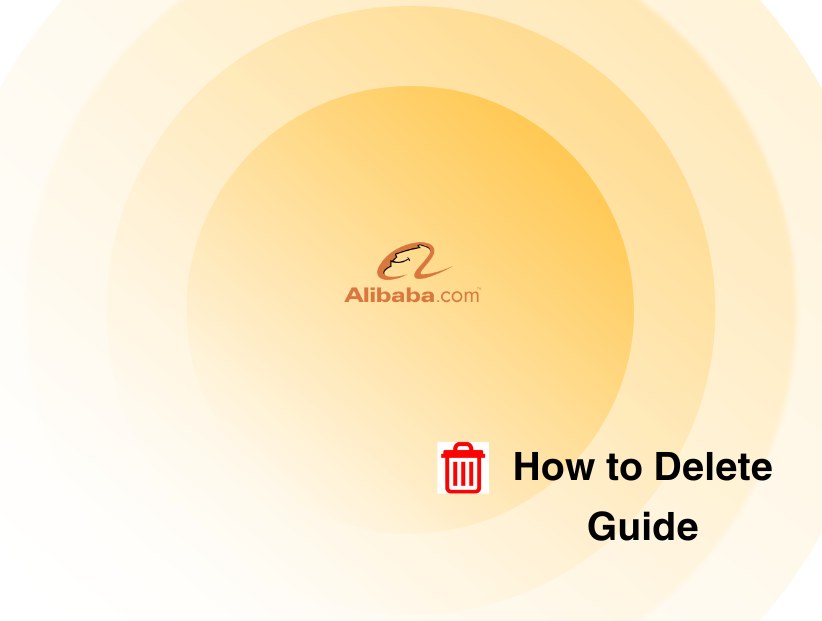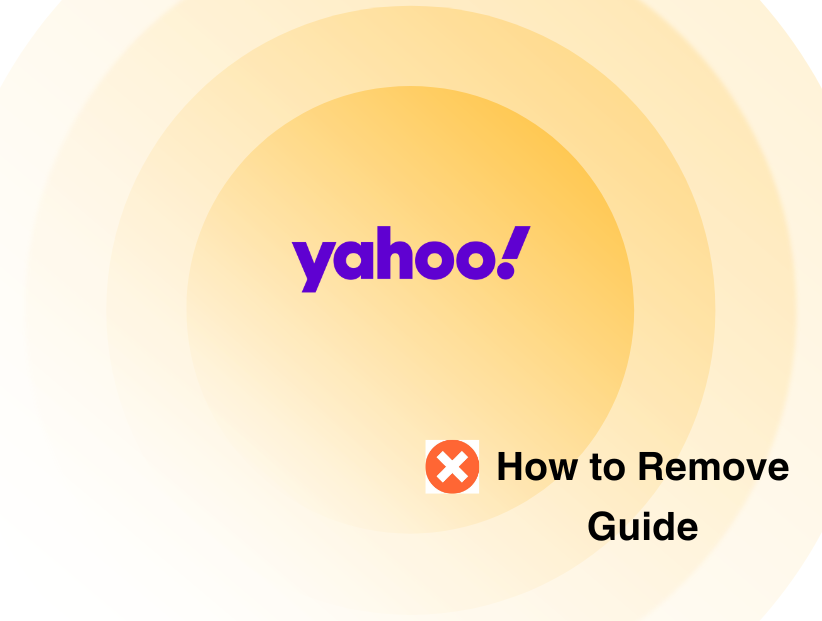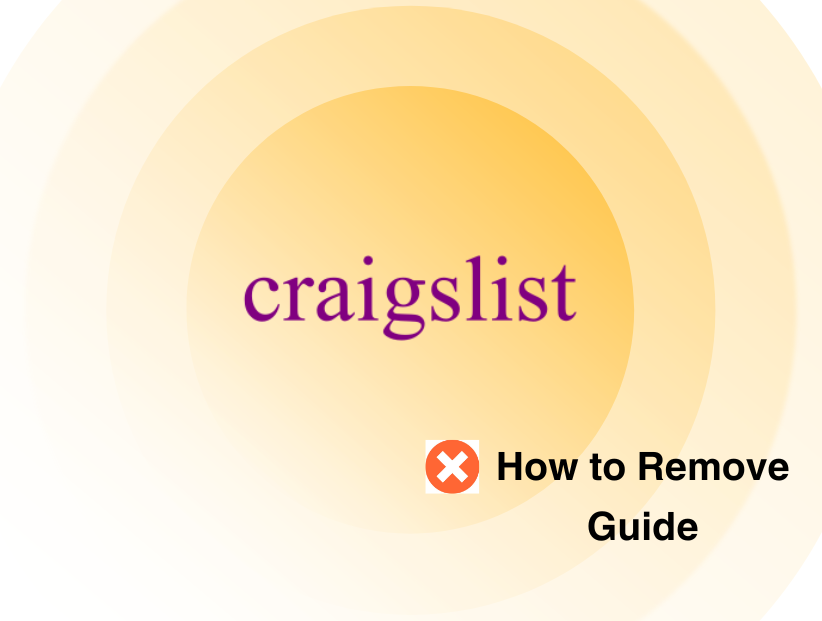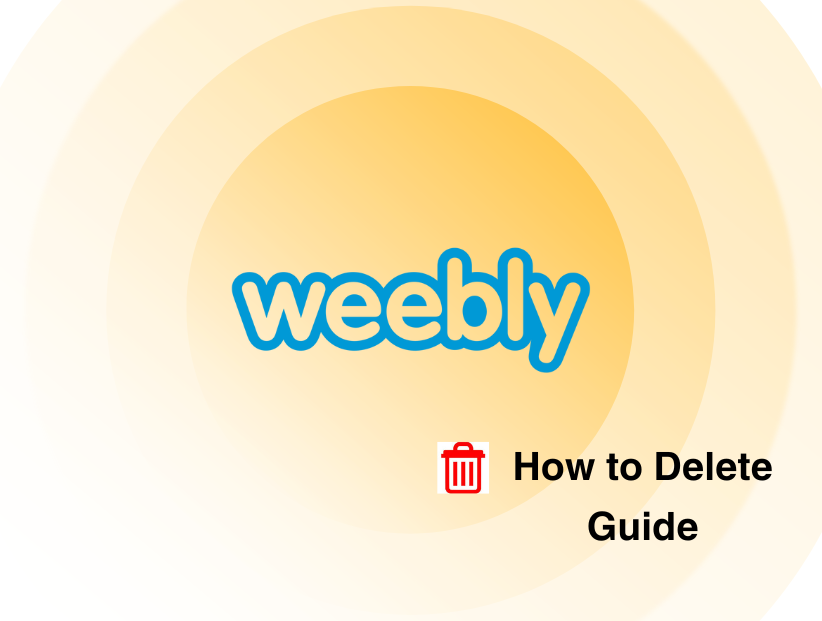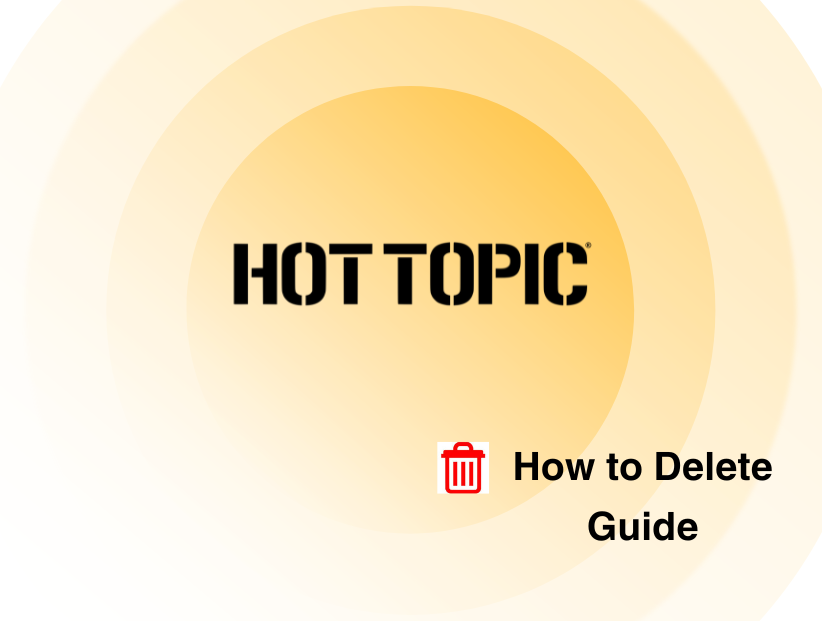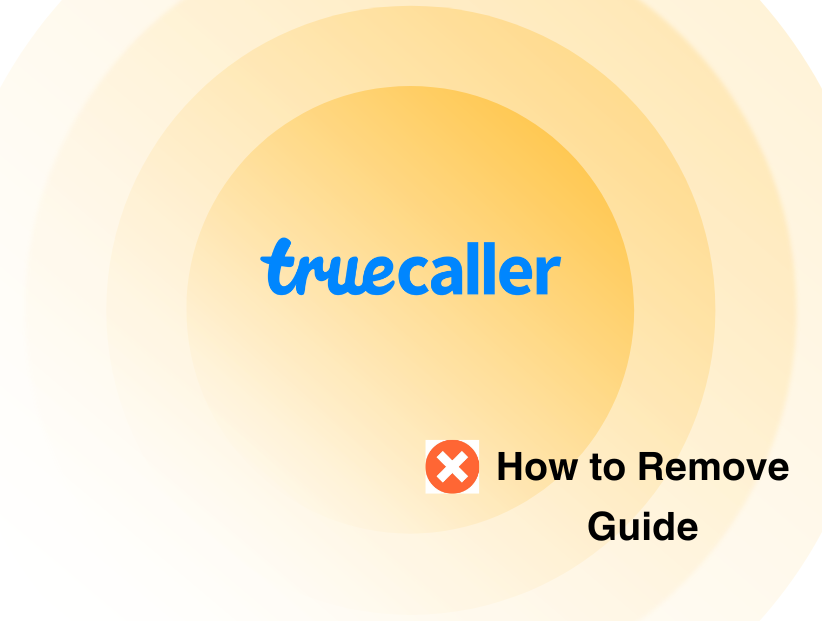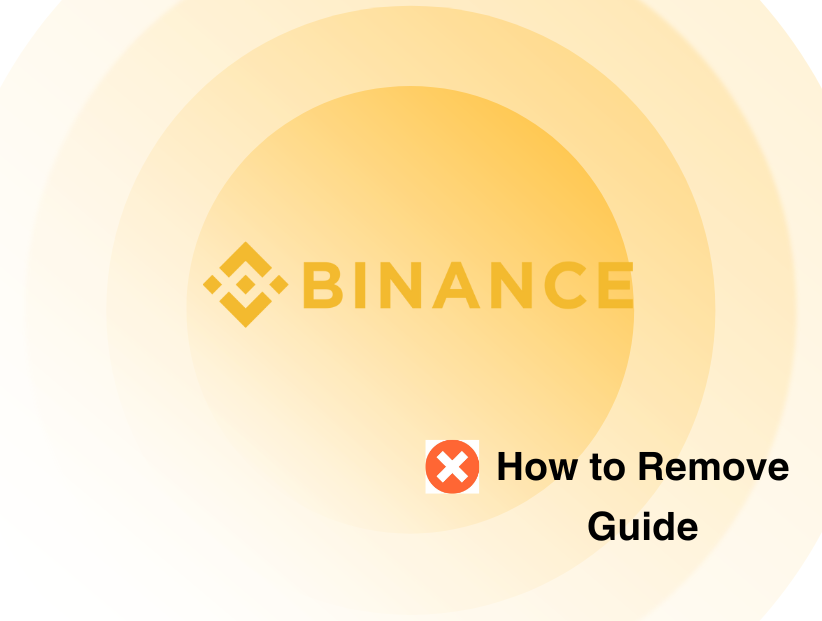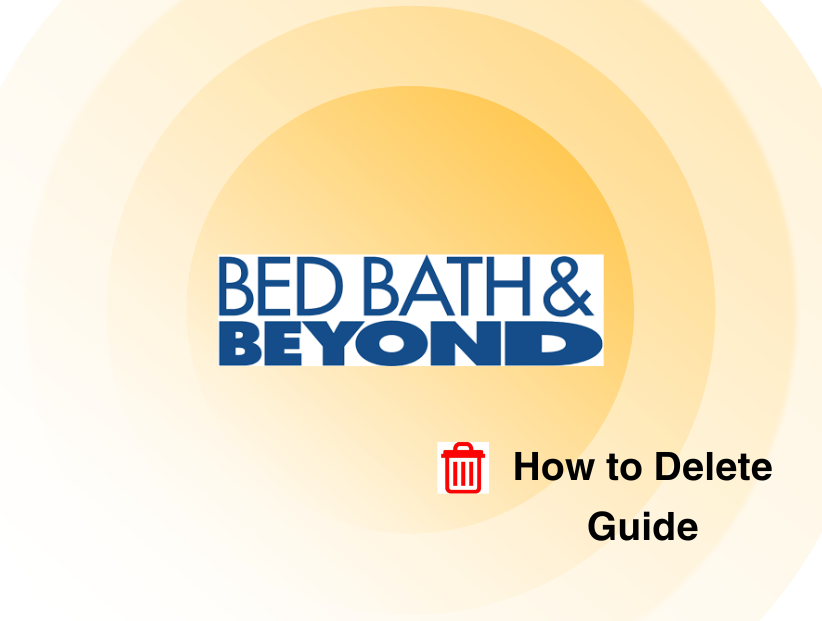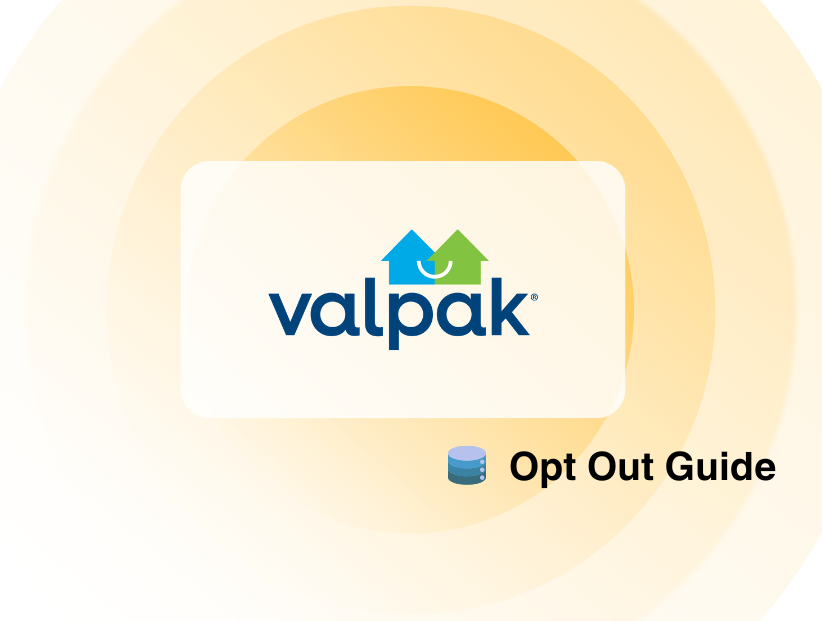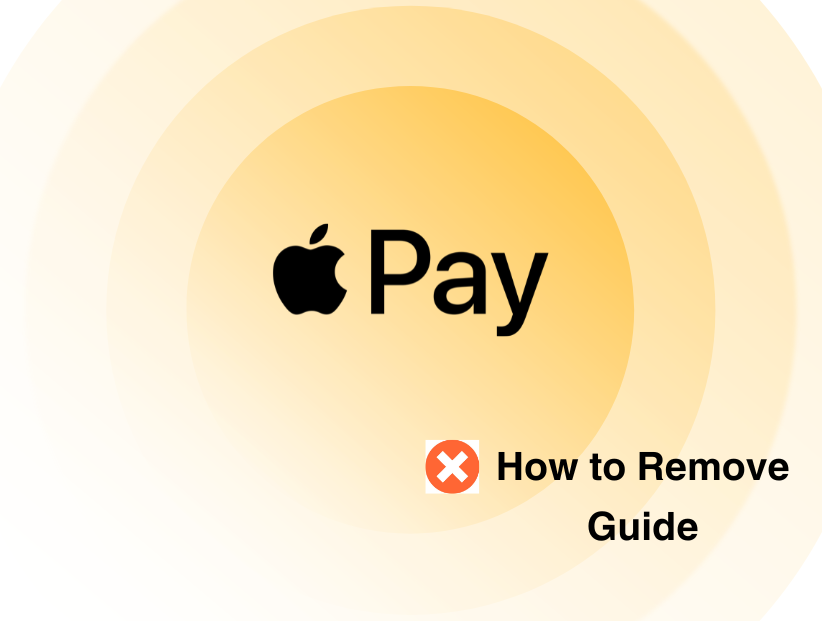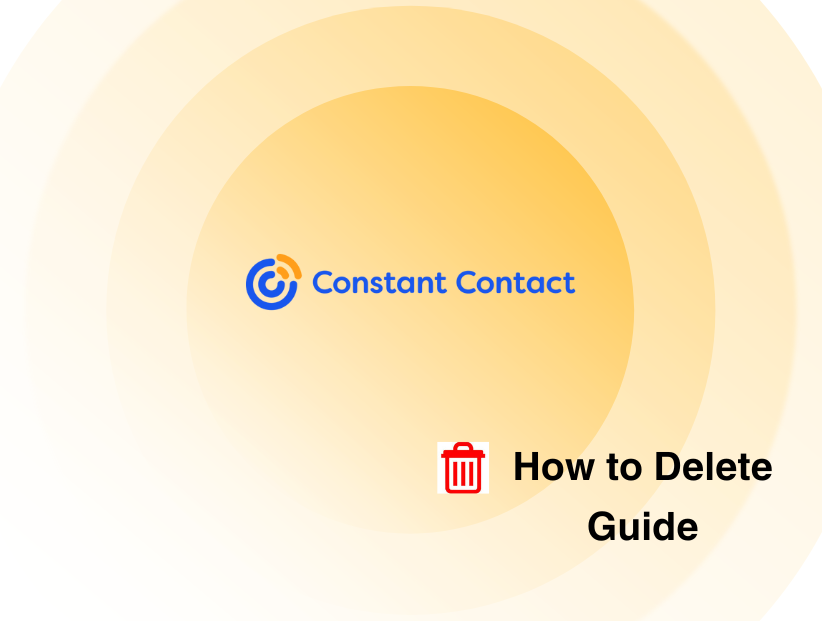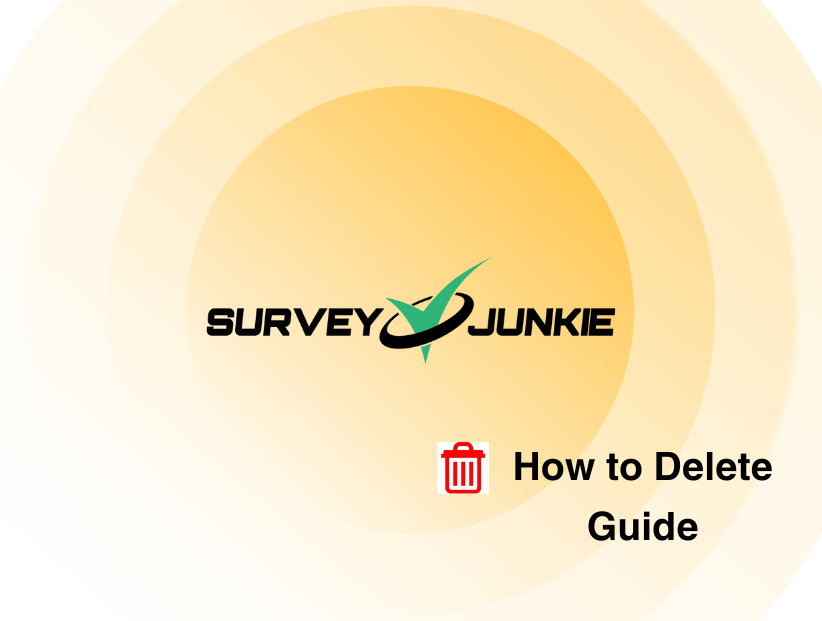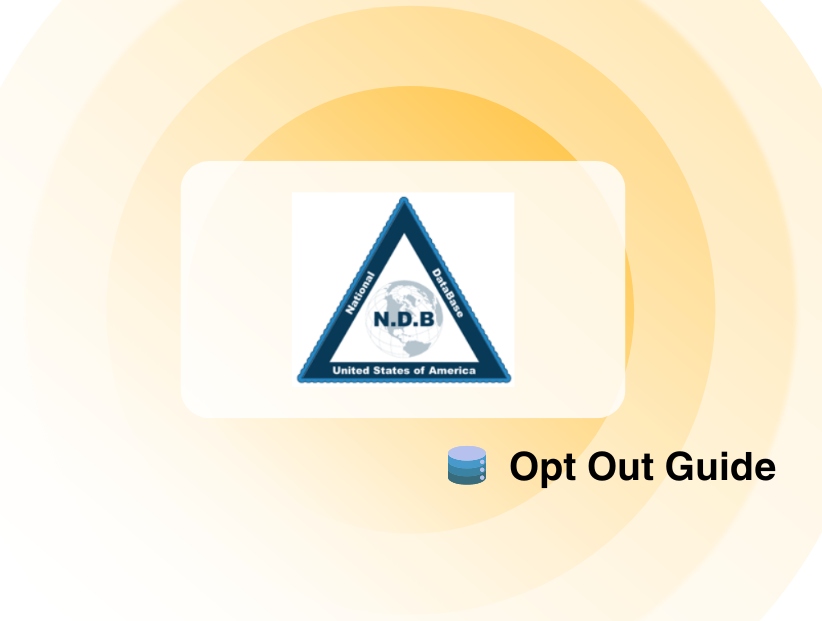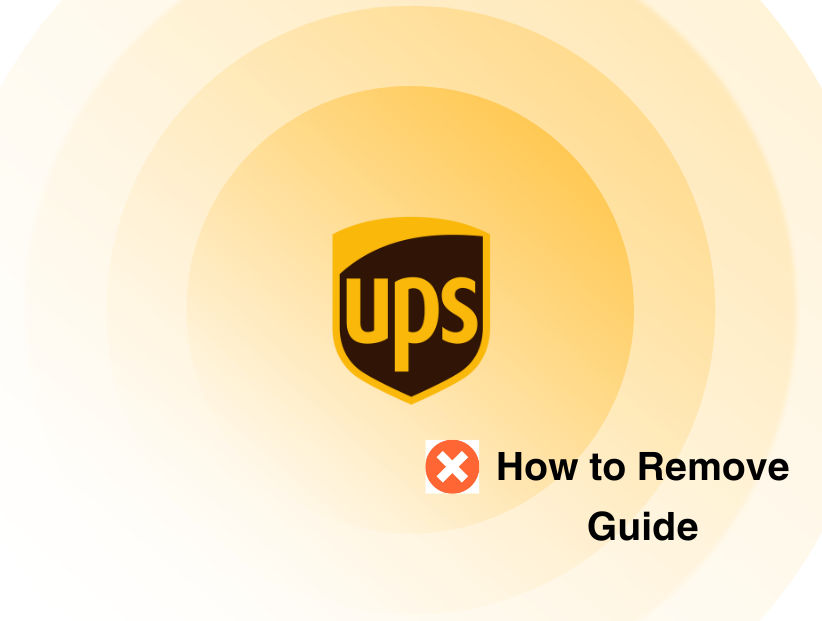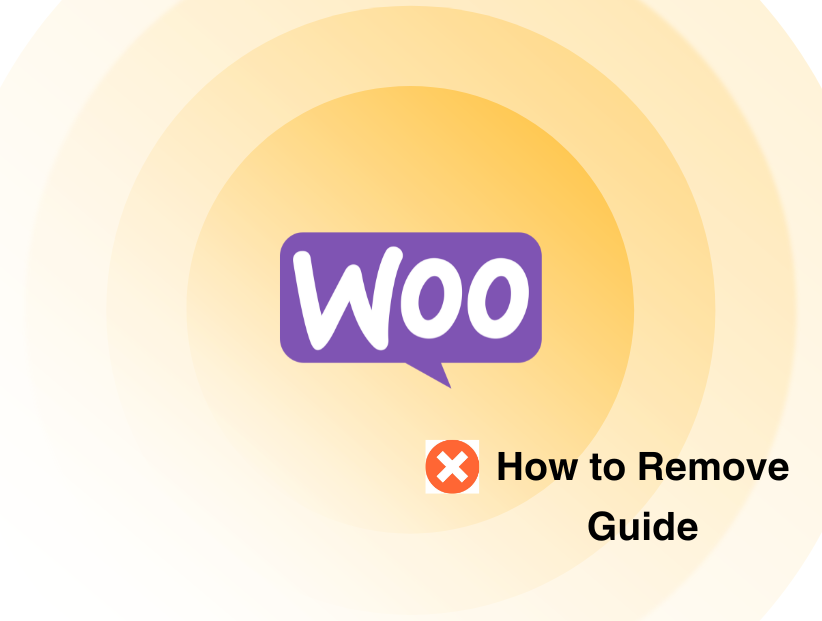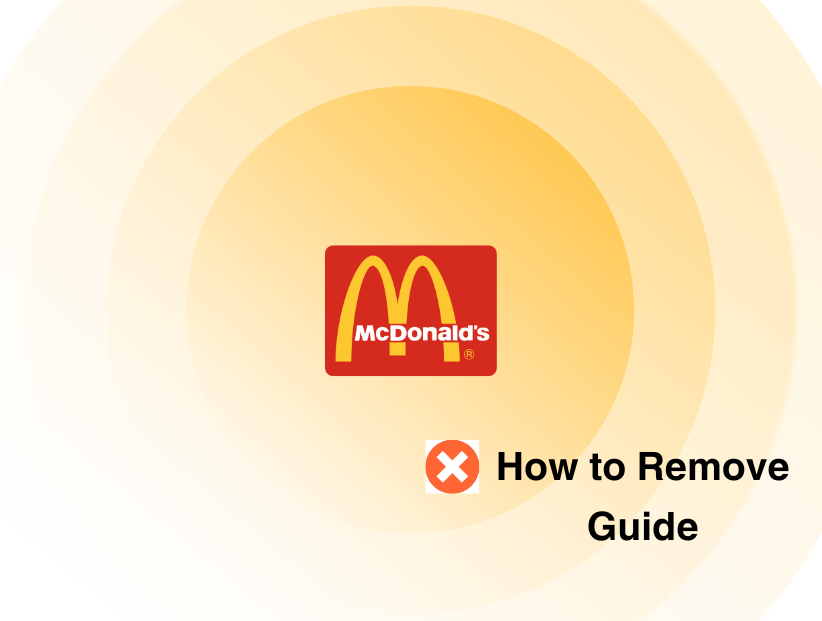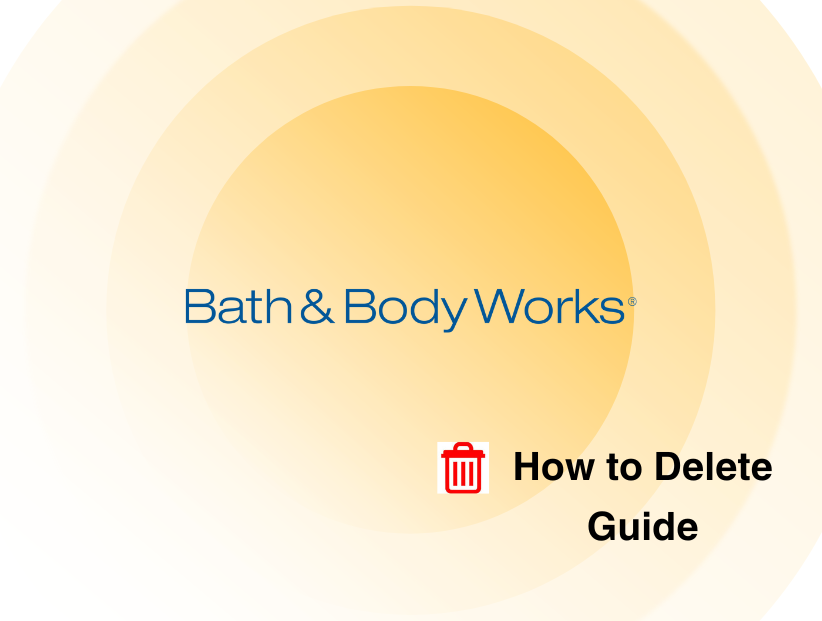Hunter Opt Out: Personal Information Removal Guide 2024
-
By Unzila Siddique
Unzila Siddique
 See author profile
See author profileHi, I'm a part time content writer and full time SEO dabbling in the world of cybersecurity, one step at a time.
-
18 April 2024
-
9 mins read
- What is Hunter?
- How Does Hunter Get My Information?
- How Does Hunter Share My Information?
- Why Is It Important to Opt-Out of Hunter?
- How to Opt Out of Hunter
- Opt-Out Of Data Harvesting Sites
- Steps to Opt-Out Using PurePrivacy
- Manual Data Removal Methods vs. PurePrivacy
- Frequently Asked Questions (FAQs)
Do you know? In the first nine months of 2023, about 4.3 million Americans were victims of fraud and identity theft, causing them to lose over $6 billion.
Malicious actors steal information about new credit cards in your name, tax refund, health insurance, or sell it to the highest bidders. You never know your information is at risk of big data leaks.
This is the reason why it is important to remove your information from data broker sites like Hunter and prevent identity theft. Find out in this guide on how to opt out of Hunter step-by-step.
Key Takeaways
- Hunter helps businesses find people's contact information so they can reach out to potential customers easily.
- Hunter checks and adds to the information a business already has about people, making sure it's correct and useful.
- Hunter connects with other programs and tools so that businesses can use them smoothly with their existing systems and ways of working.
- Hunter makes sure the information it provides is correct and follows rules like GDPR (General Data Protection Regulation) to handle data properly and ethically.
- Hunter's good reputation in the industry shows that it's trusted to provide accurate and effective data services.
What is Hunter?
Hunter is a data broker that finds and checks email addresses and other contact details to help businesses find leads and reach out to them. It has lots of contact information, connects easily with other systems, ensures your data is right, and follows the rules.
How Does Hunter Get My Information?
Publicly Available Sources
Hunter collects information from places like websites, social media, public records, and business lists that anyone can access.
Web Scraping
Hunter uses special tools to scan websites and take out email addresses and contact details from pages that anyone can see.
Data Partnerships
Hunter works with other companies or data providers to add more information to their database and make it better.
User Contributions
People who use Hunter can help make its database better by adding new information or checking if the information already there is right.
Email Verification
Hunter checks if email addresses are real by letting users send test emails to confirm them.
How Does Hunter Share My Information?
Subscription Services
Hunter offers paid access to its contact database. Subscribers can search for and get contact details for people or companies they are interested in.
API Integrations
Hunter lets other programs connect to its database easily. This means contact information can be used in different software without any problems.
Email Verification Service
Hunter's email check service tests if email addresses are real by sending test emails to them.
Data Enrichment
Hunter helps businesses make their contact lists better by adding more information to them.
Why Is It Important to Opt-Out of Hunter?
Privacy Protection
Opting out helps protect your information from being collected, analyzed, and potentially sold by data brokers without your permission.
Reduce Spam
If you choose to opt out of Hunter, you will get fewer unwanted emails and messages because companies won't have your contact information for marketing.
Control Over Data
Opting out gives you more control over your information, allowing you to decide who has access to it and how it's used.
Enhanced Security
Keeping your personal information private helps stop it from being used by malicious actors for things like scams or stealing your identity.
How to Opt Out of Hunter
Step 1: Go to their website https://hunter.io/
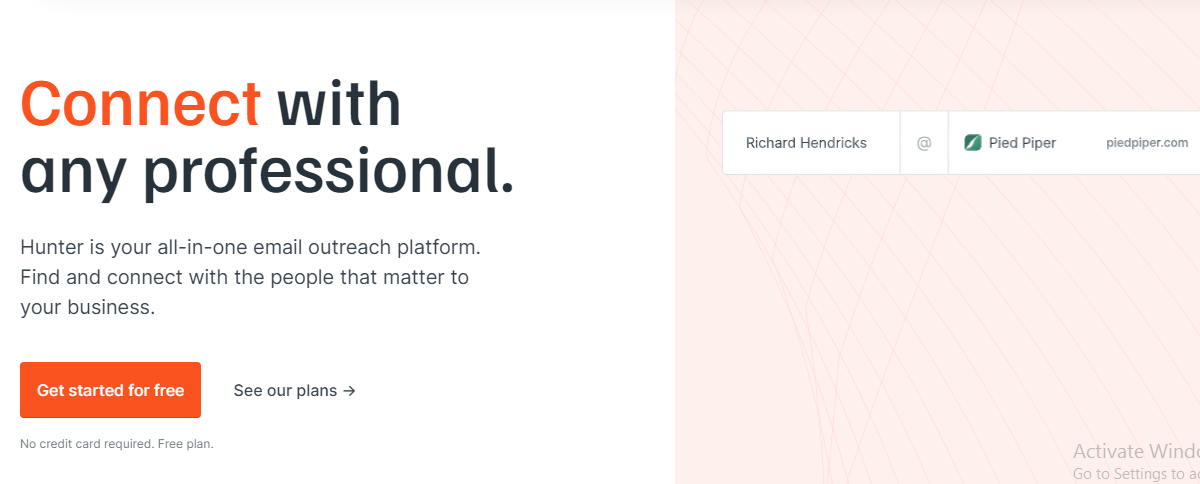
Step 2: Scroll down to the bottom of the page and click on Do Not Sell My Info.
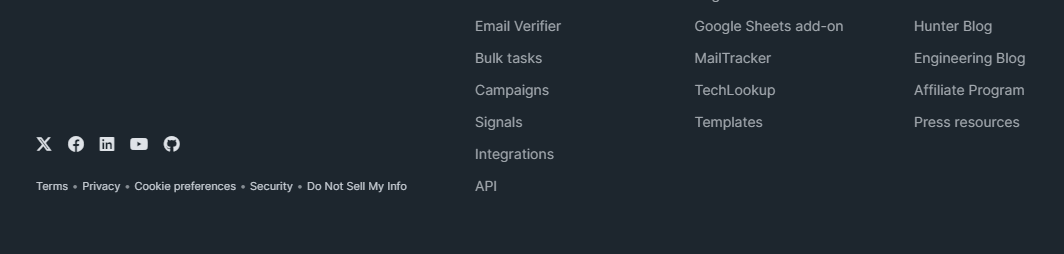
Step 3: Enter your company email address. Check your inbox to claim your email address.
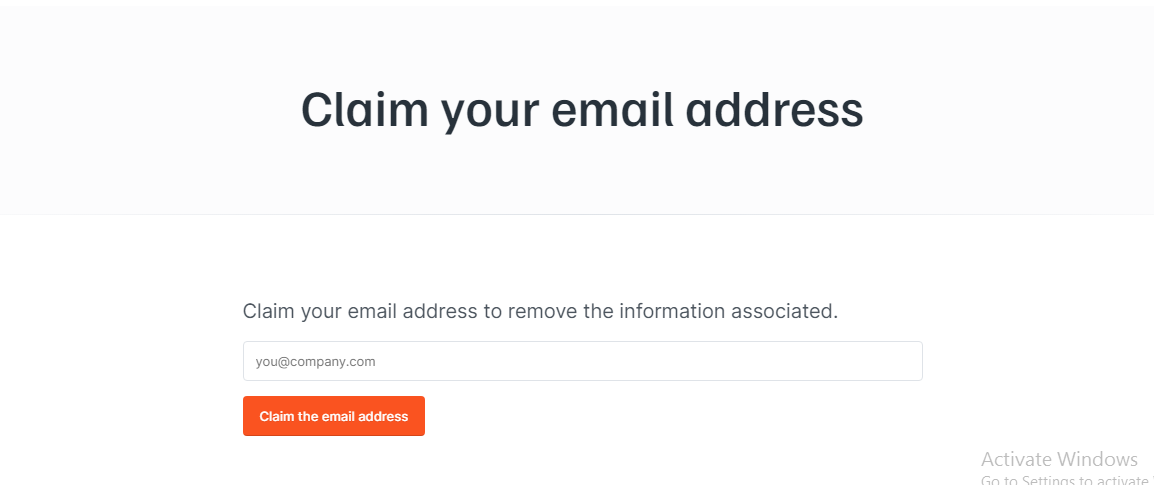
Step 4: Click on Claim This Email Address.
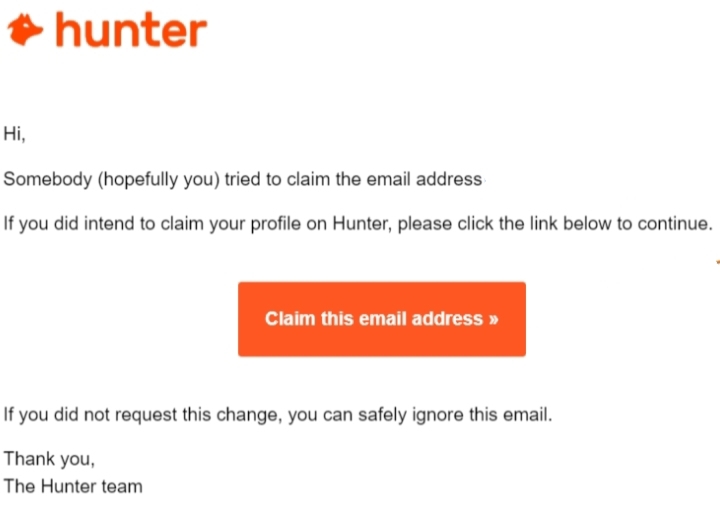
Step 5: Fill out the complete form and click on Delete my Information.
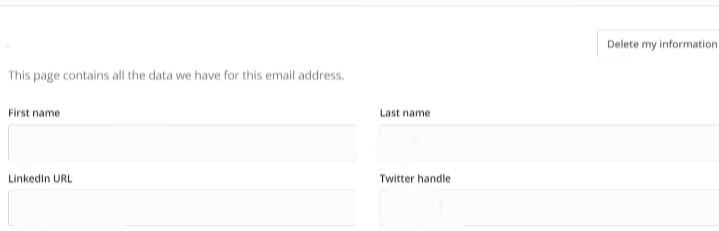
Your request has been submitted. Soon, your information will be removed from their website.
Even though you are removing information from sites like Hunter, there are tons of data harvesting platforms that are using your data to their benefit. And, this is why you need a privacy tool that can help you automate such opt-out requests and block trackers completely. This is where PurePrivacy comes to the rescue.
Opt-Out Of Data Harvesting Sites

PurePrivacy is an app that protects your privacy by letting you decide who sees your information. It makes sure your data stays private unless you say it's okay to share.
How Does PurePrivacy Work?
- Surf the web without anyone knowing by deleting your search history.
- Keep your data safe online, so nobody can steal your personal information.
- Send recurring opt-out requests to 200+ brokers to quickly delete your data.
- Blacklist and whitelist online trackers according to your unique needs.
- Get a privacy score and tailored recommendations to stay secure online.
Steps to Opt-Out Using PurePrivacy
-
From web app:
● Visit the PurePrivacy website.
● Sign up to PurePrivacy.

● Create your profile.

● Provide us your consent.

● Once you allow authorization the opt out process will begin. Pure Privacy automatically starts the monitoring & opt out process for your information. First ask them if they have your data or not. If they have simply opted out of data on behalf of you. This all process was done within a short period of time. Also Send a weekly email summary that combines and summarizes the activity related to removing data.

From Mobile App (Android & IOS):
● Launch PurePrivacy mobile app.

● Signup or Login to your account.

● Enter Details to create your profile.

● Allow us your express authorization to start the opt out process.

● Once you allow authorization the opt out process will begin. Pure Privacy automatically starts the monitoring & opt out process for your information. First ask them if they have your data or not. If they have simply opted out of data on behalf of you. This all process was done within a short period of time. Also Send a weekly email summary that combines and summarizes the activity related to removing data.

Manual Data Removal Methods vs. PurePrivacy
Manual Data Removal Methods
- Requires manual removal of information.
- Involves active participation in opting out.
- It May take time and effort to complete.

PurePrivacy
- Automatically protects your data.
- Privacy stays protected without you having to do anything.
- Provides immediate and continuous protection.
Frequently Asked Questions (FAQs)
-
How does Hunter get my information?

Hunter finds email addresses by searching through websites and other sources to match them with domain names. If your email is linked to a website or company, Hunter might discover it.
-
How long does it take to opt out of Hunter?

It takes just a few minutes to opt out of Hunter. You go to their website, find the opt-out page, and follow the steps to remove your information. It might take a week for your information to be removed.
-
Can my data still be visible on Hunter opt-out after successful data opt-out?

After you opt out of Hunter, your information shouldn't be visible there anymore. But it's good to check now and then to make sure it stays that way. And remember, other sites might still have your information, so keep an eye out.
-
Can I opt out on behalf of someone else?

No, you can't opt out for someone else unless you have their permission or account details. Each person needs to do it themselves to make sure their privacy is protected.
-
Simplify your online presence today
With PurePrivacy, make sure all your personal data remains safe without a hassle!

Stay Secure with PurePrivacy
Get back control of your online privacy. Opting out of sites like Hunter is a good first step, but you can do more than just opting out. Consider using PurePrivacy as an all-on-one privacy app that can handle opt-out requests, block trackers, and enhance social media security for you.