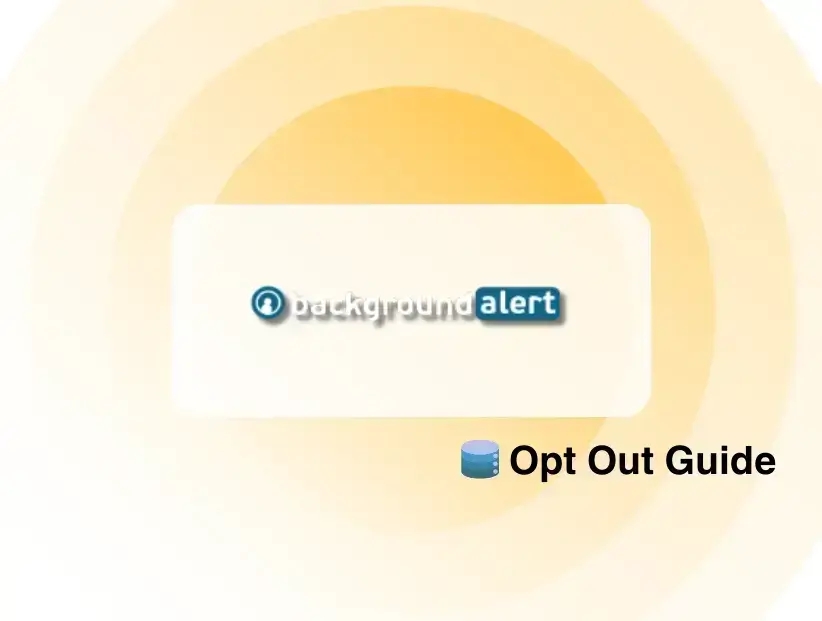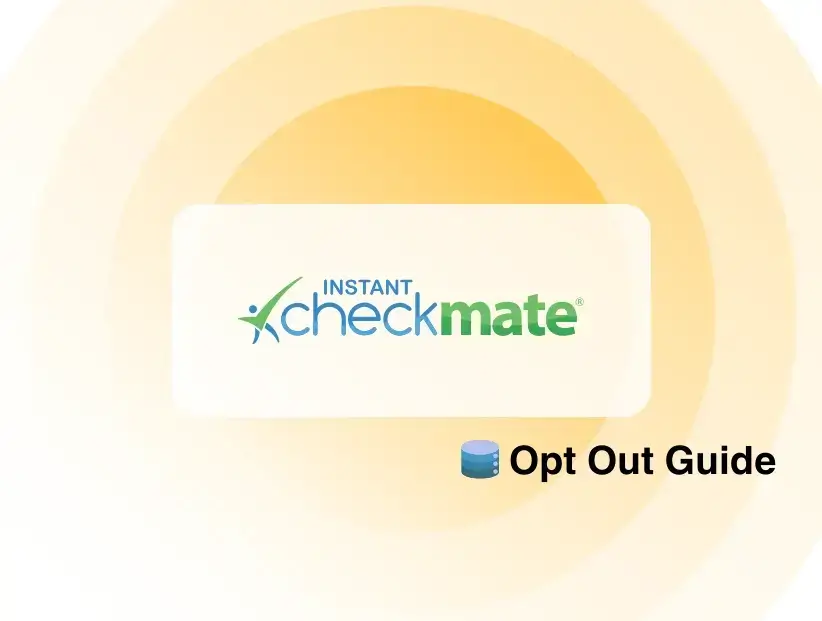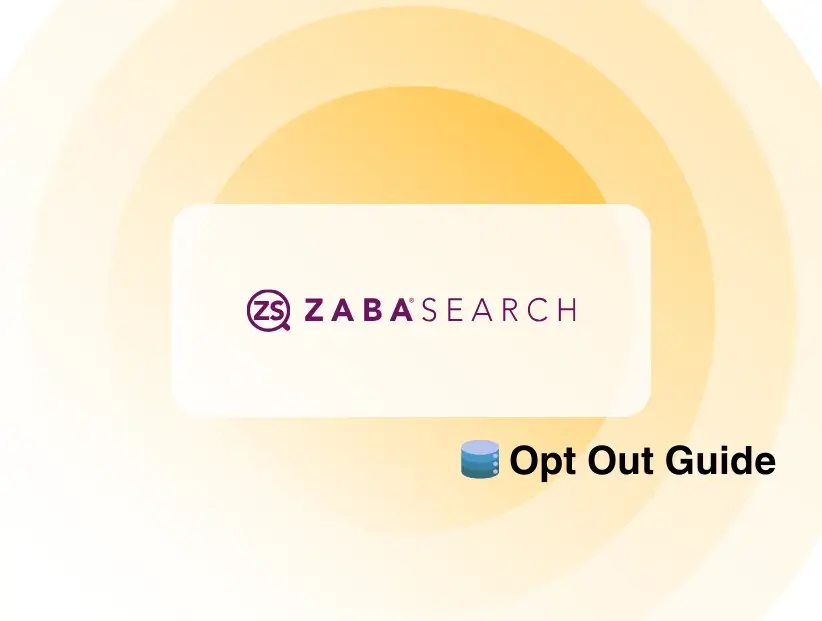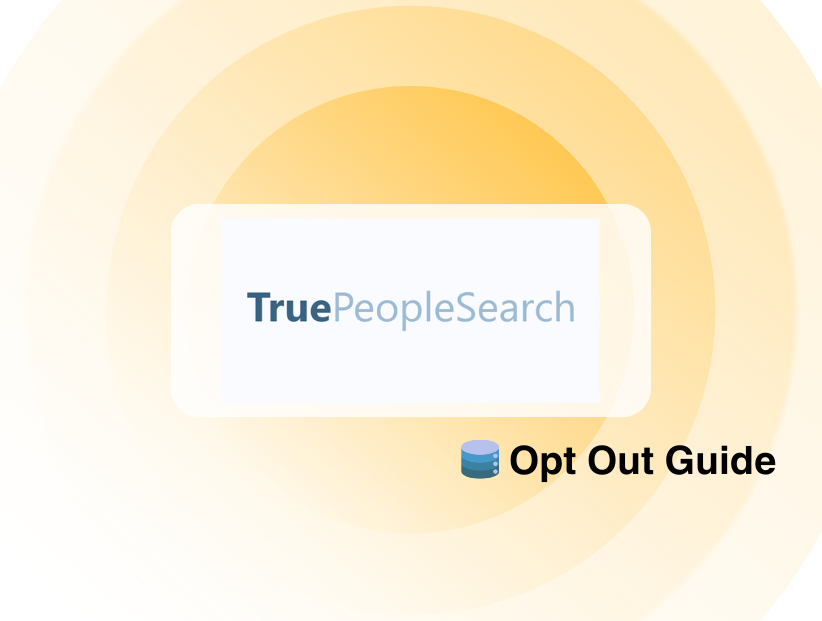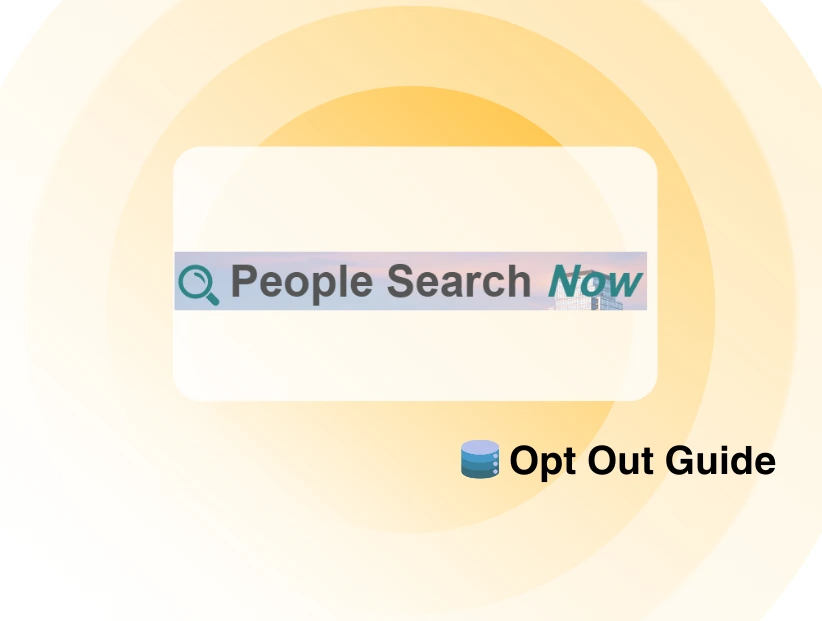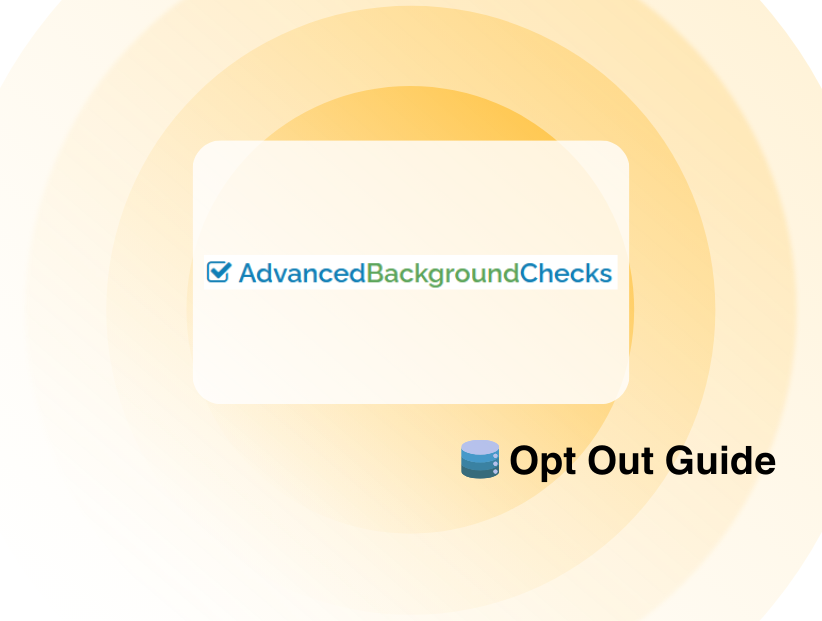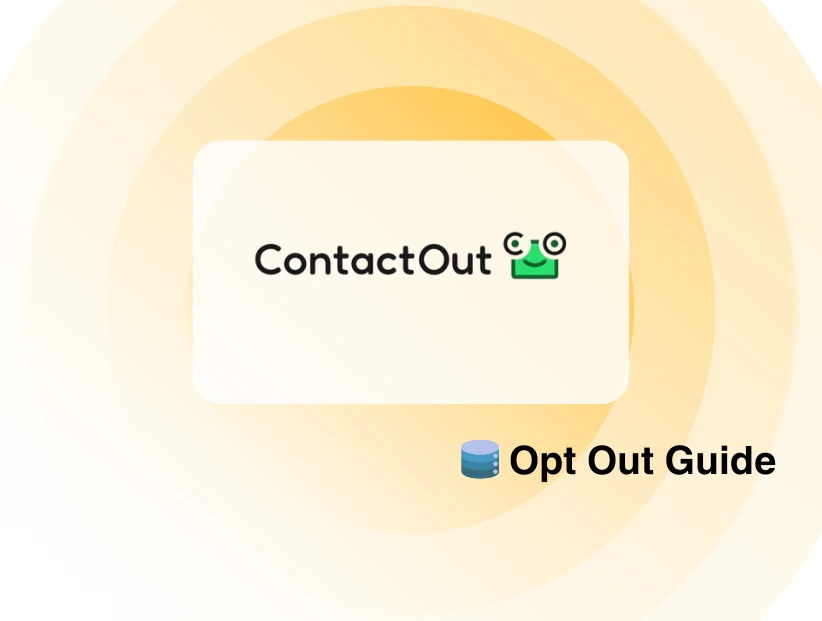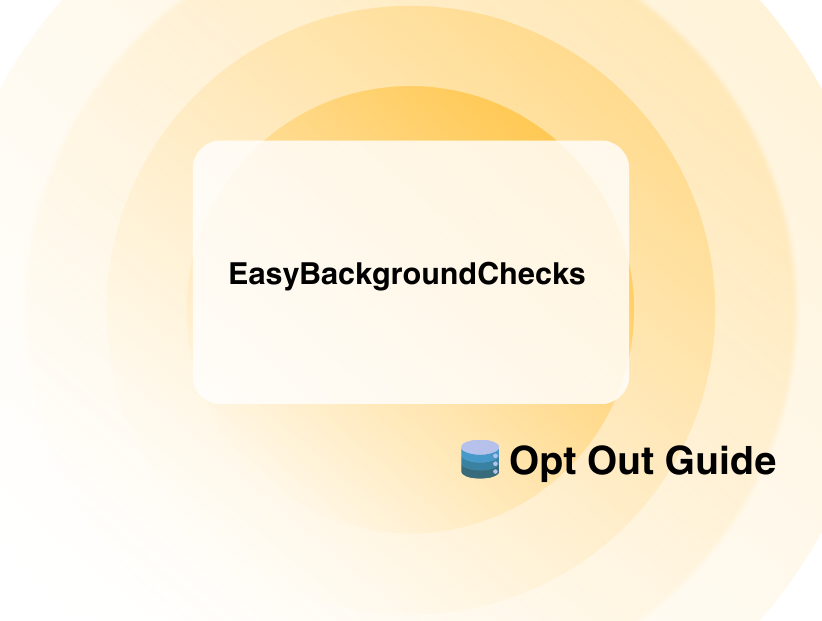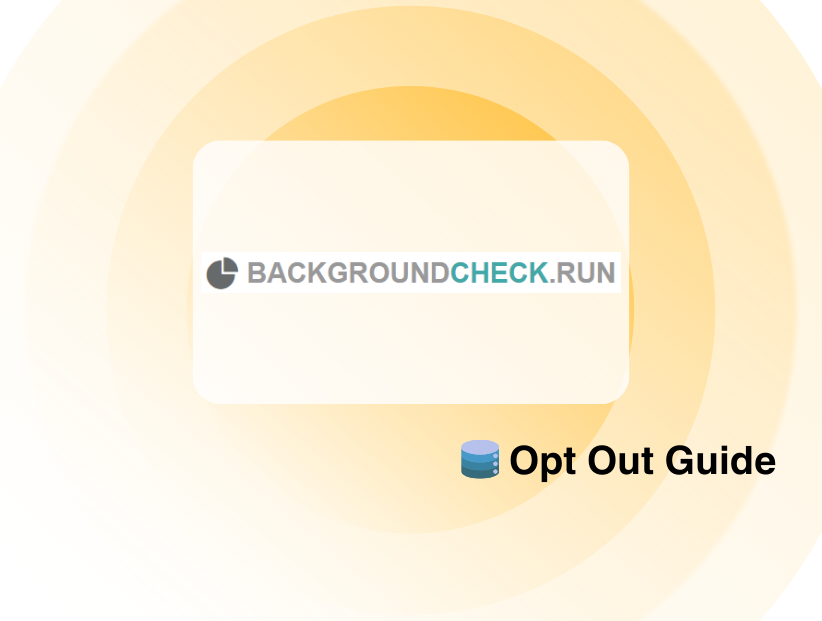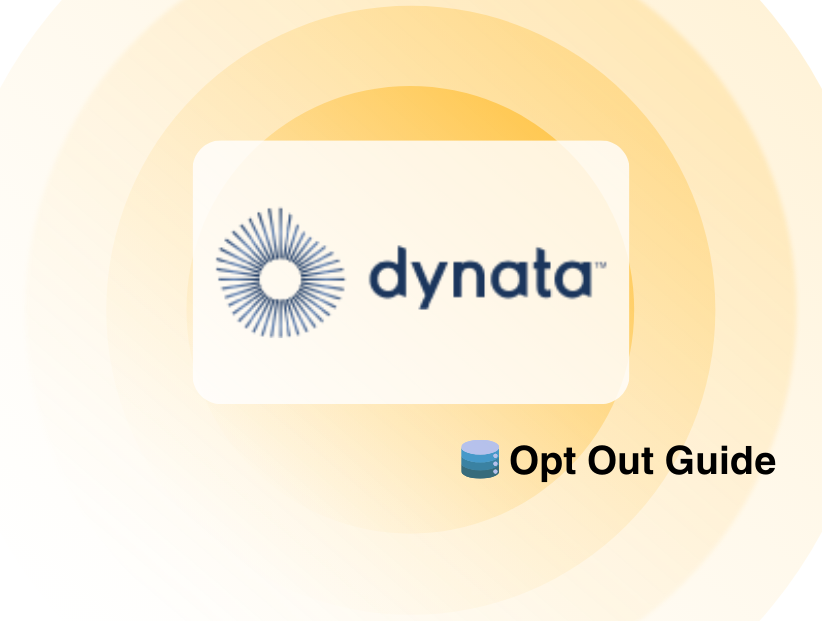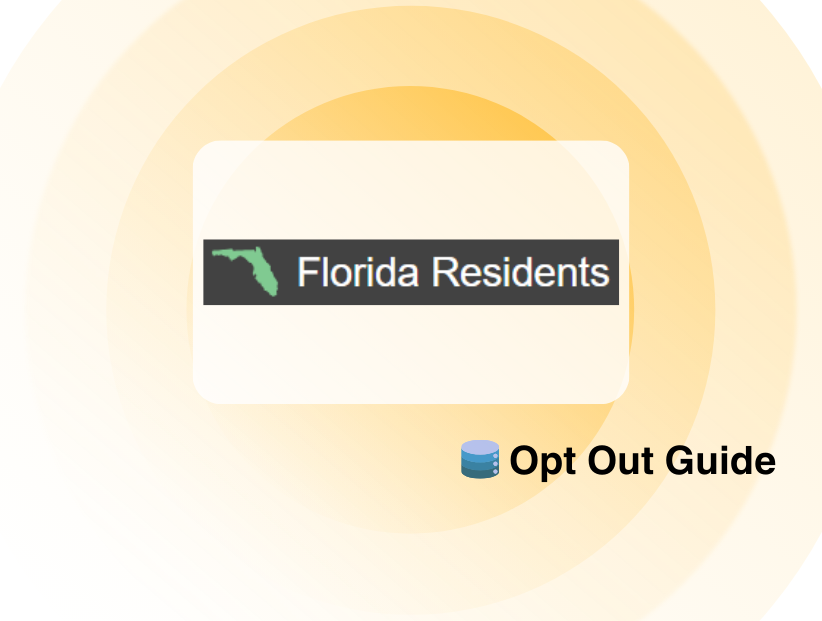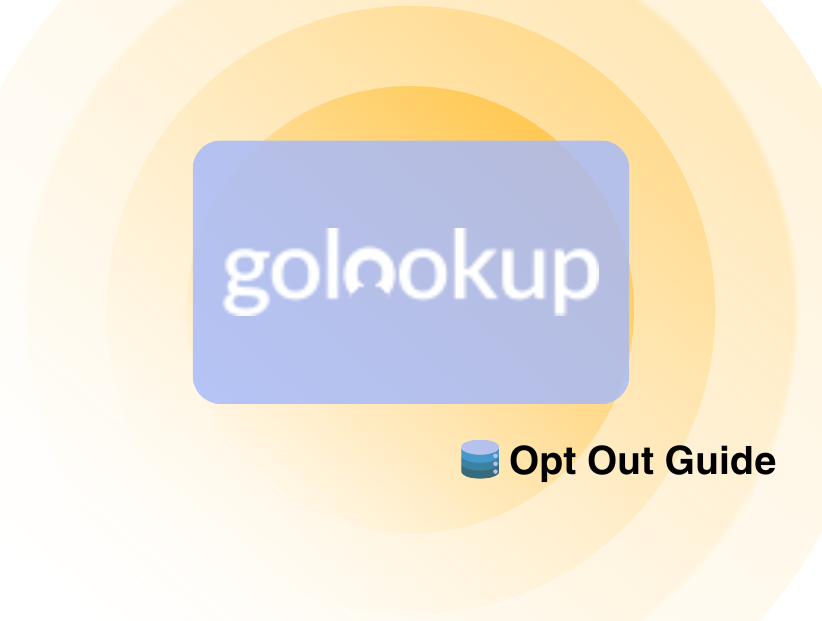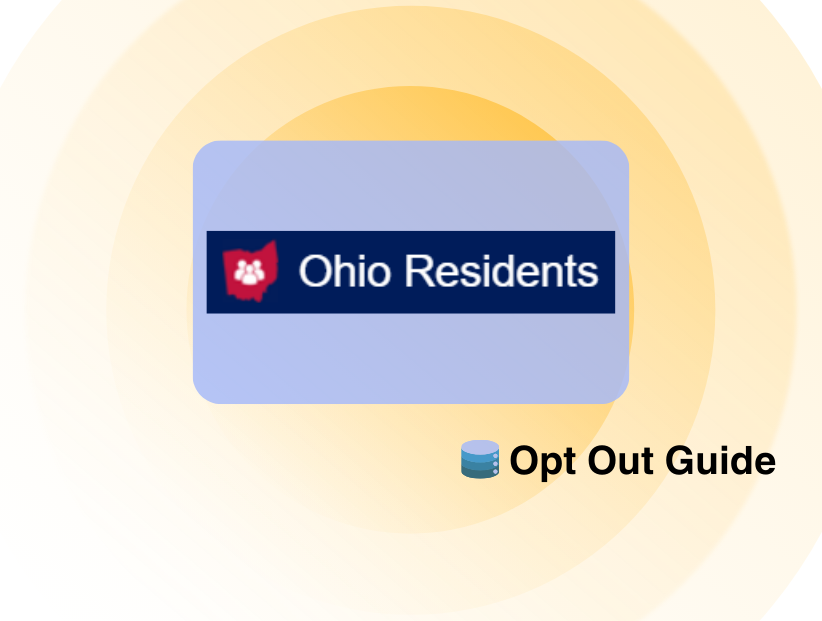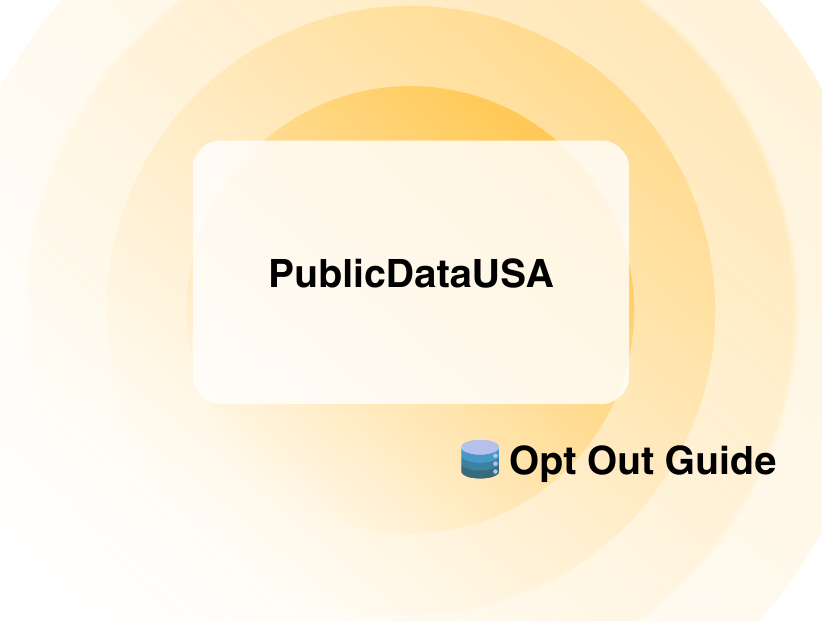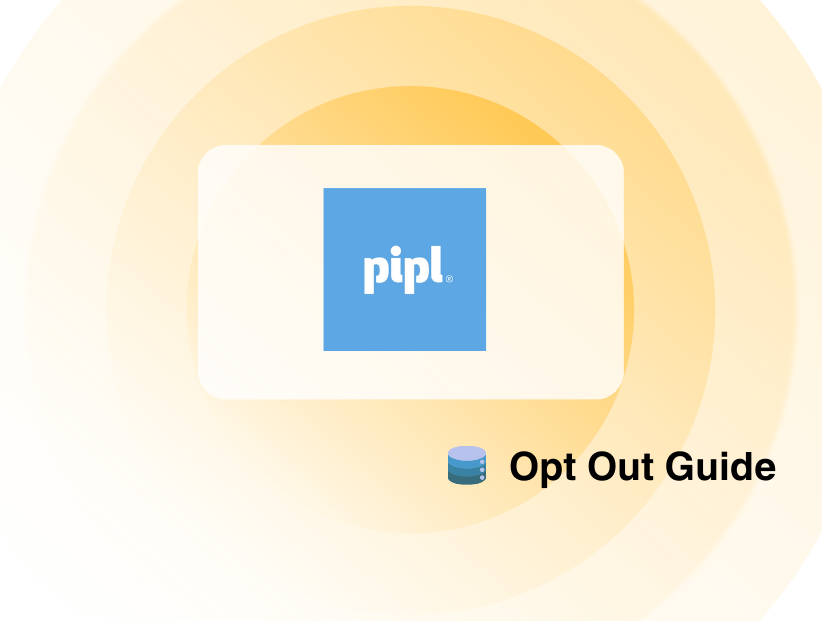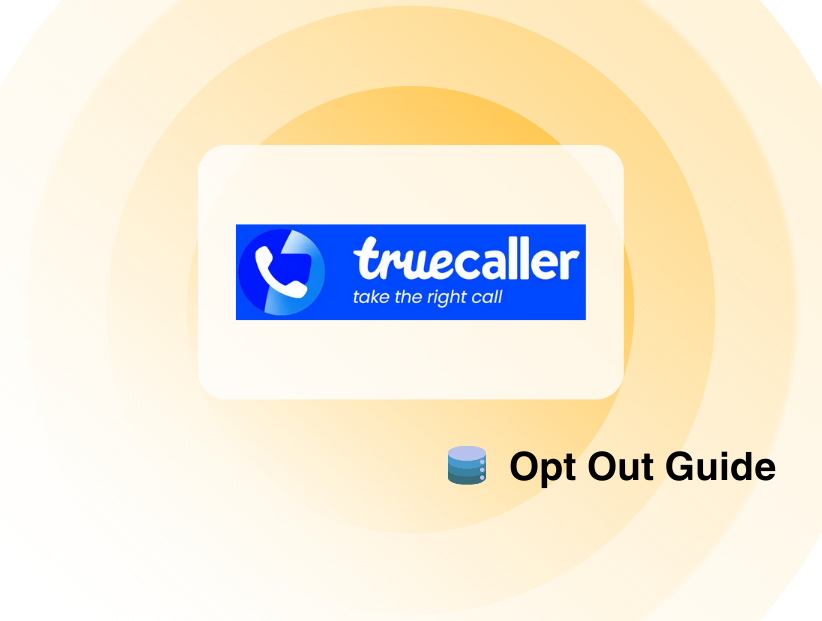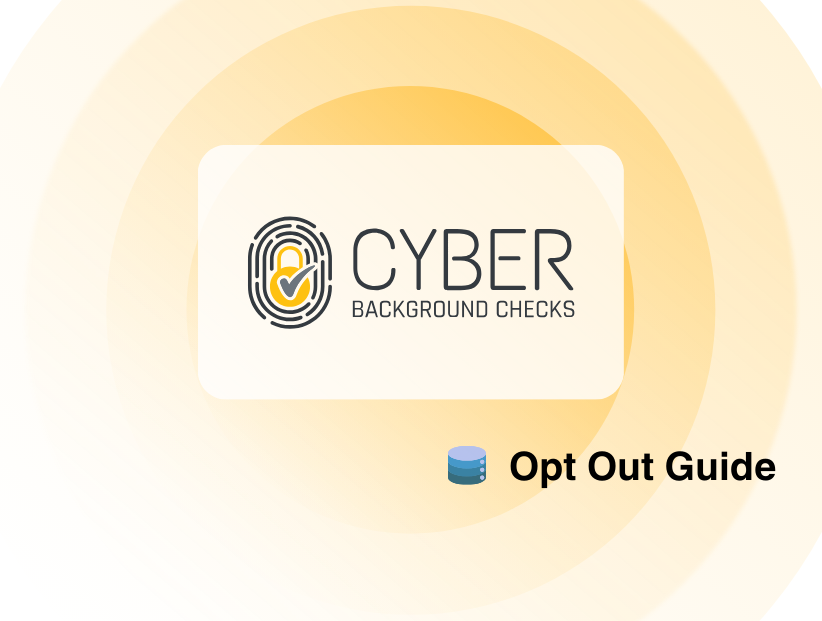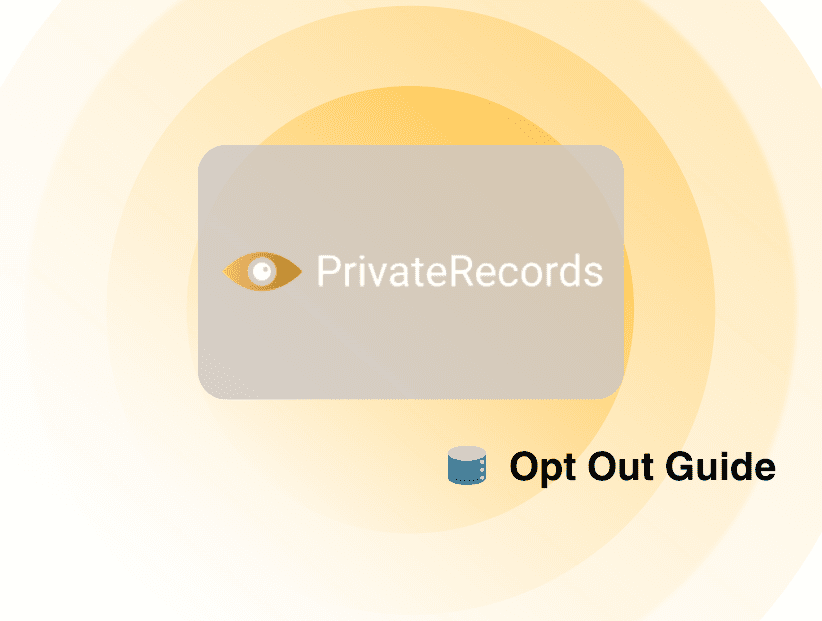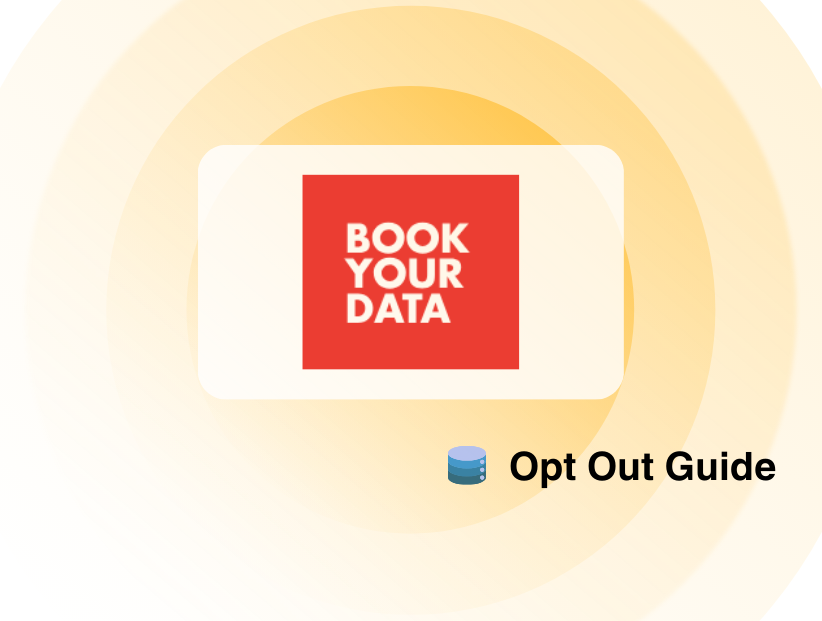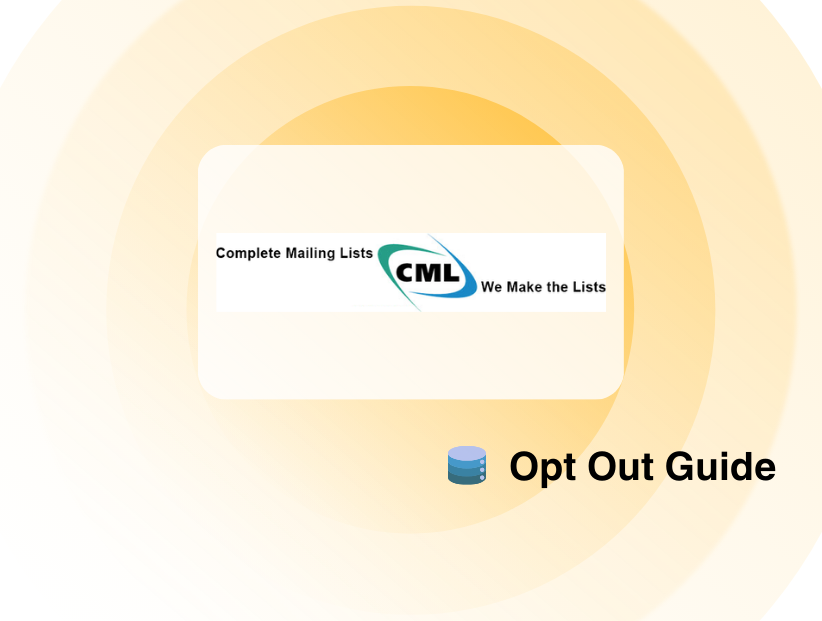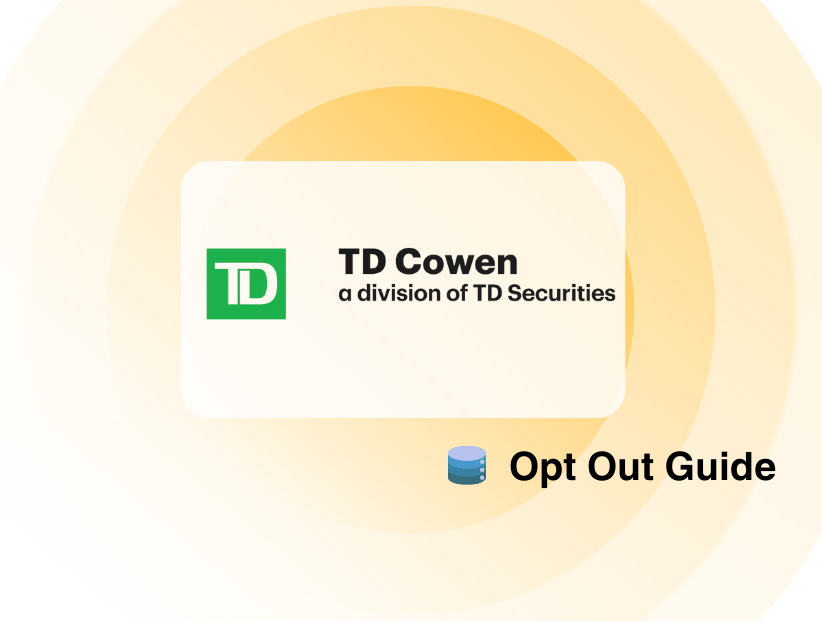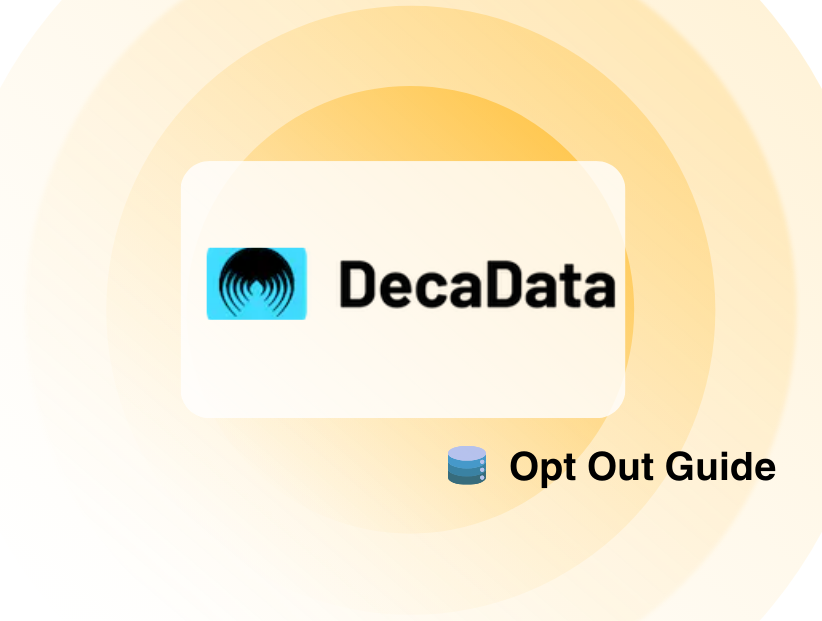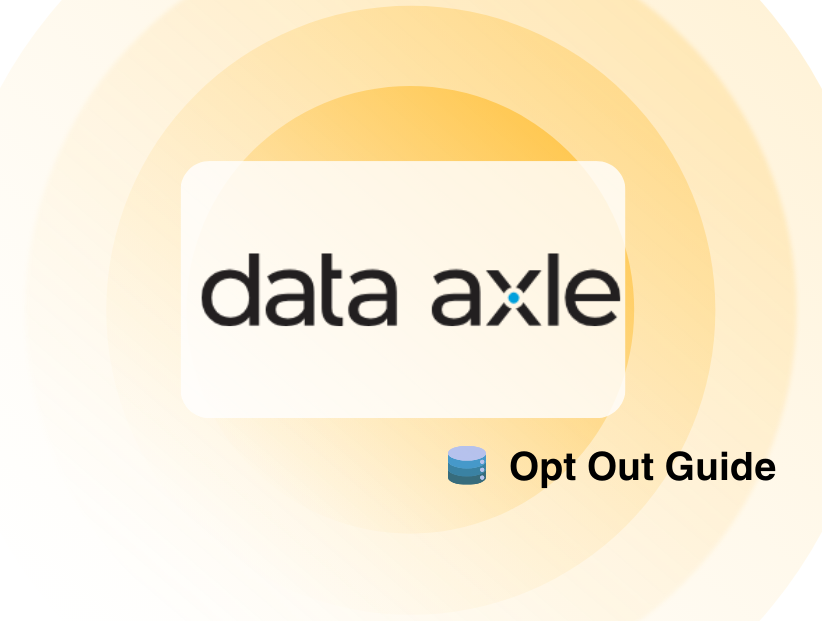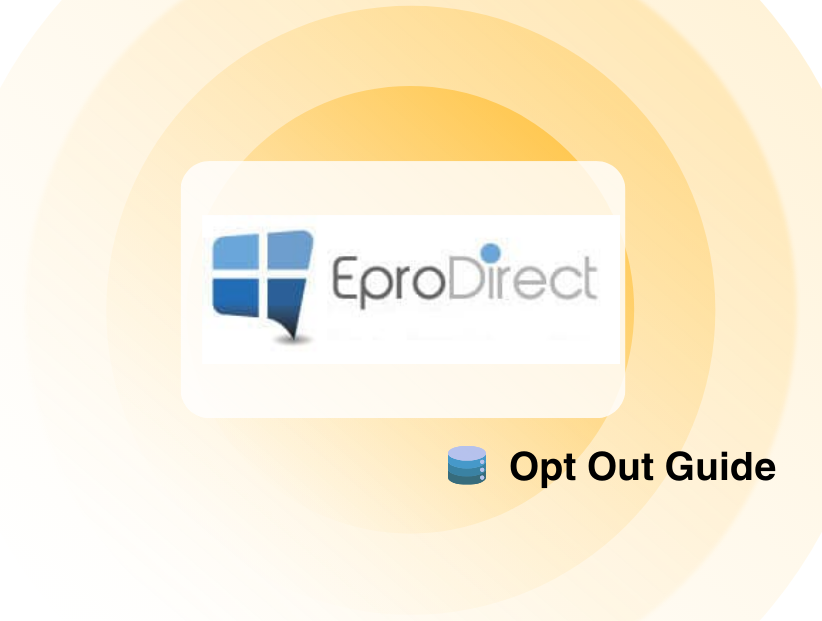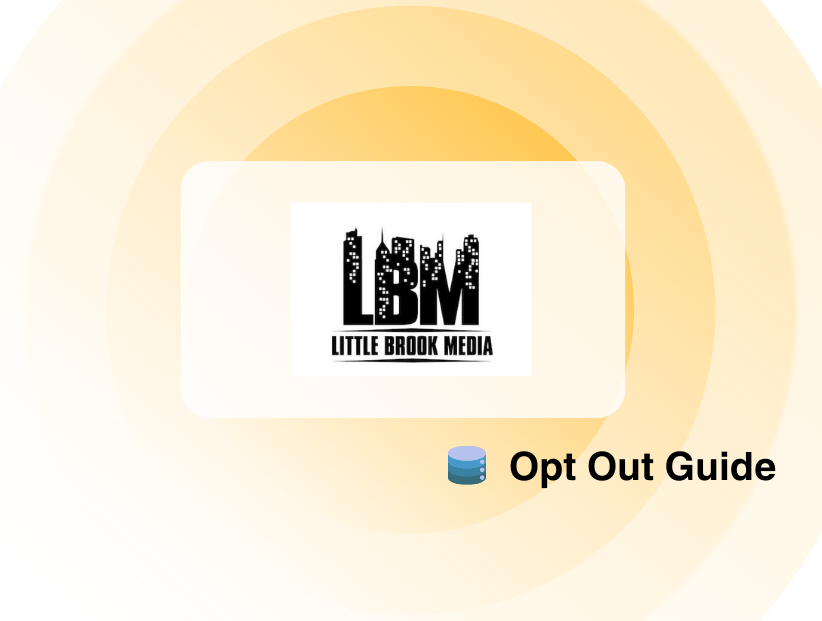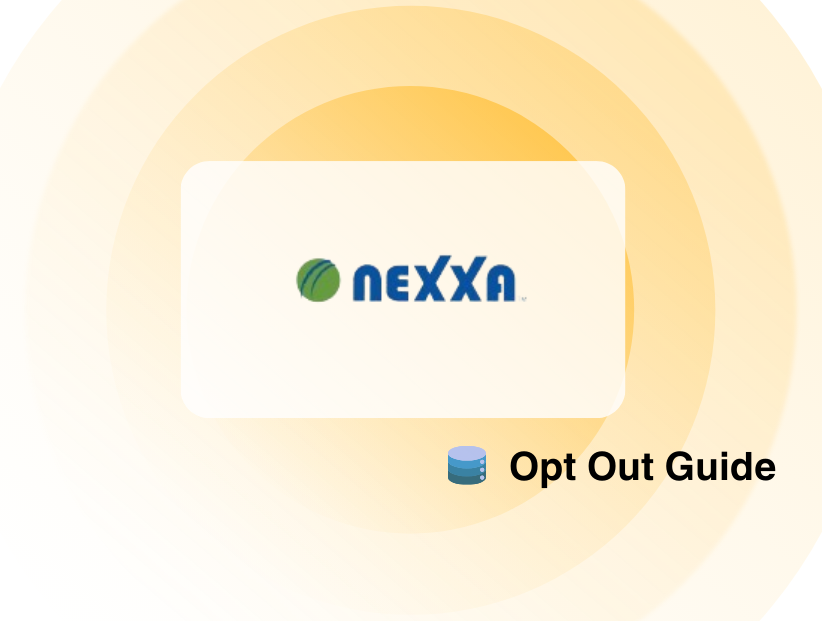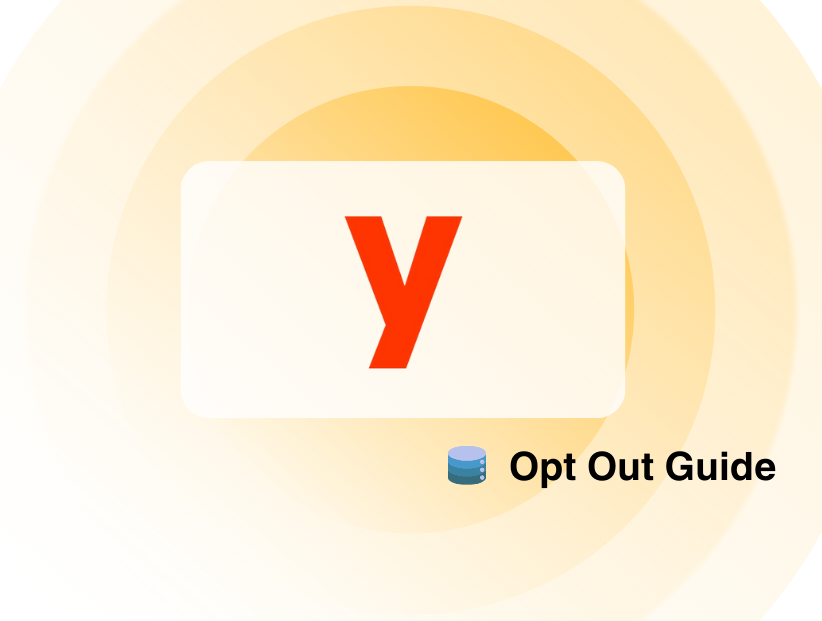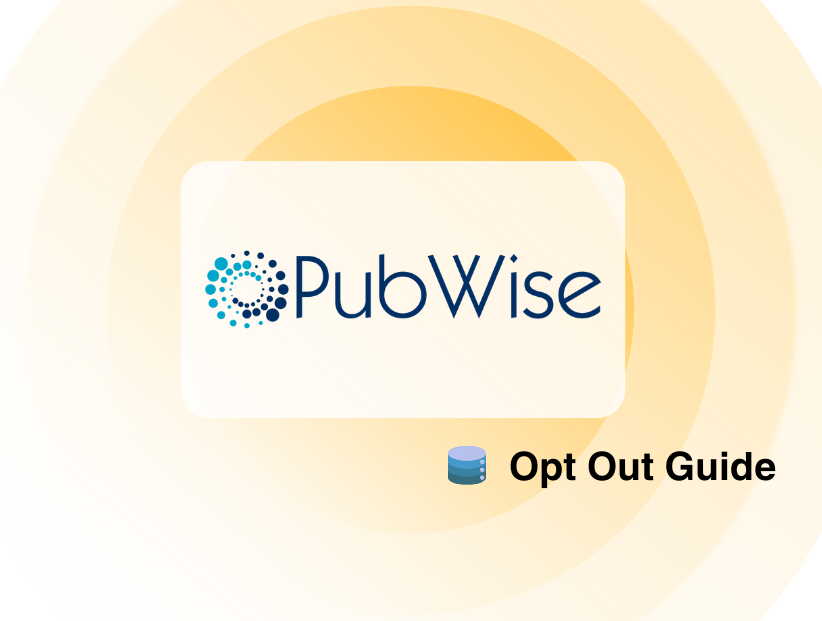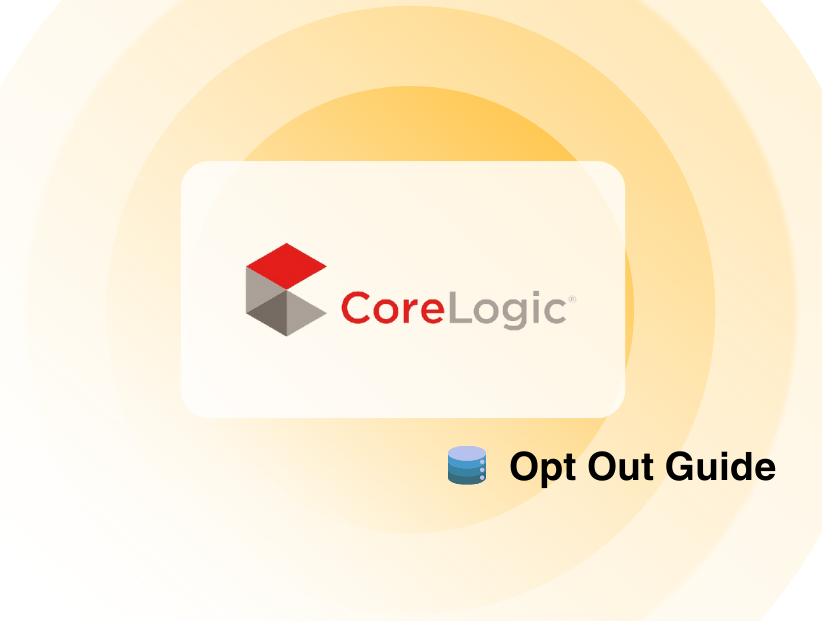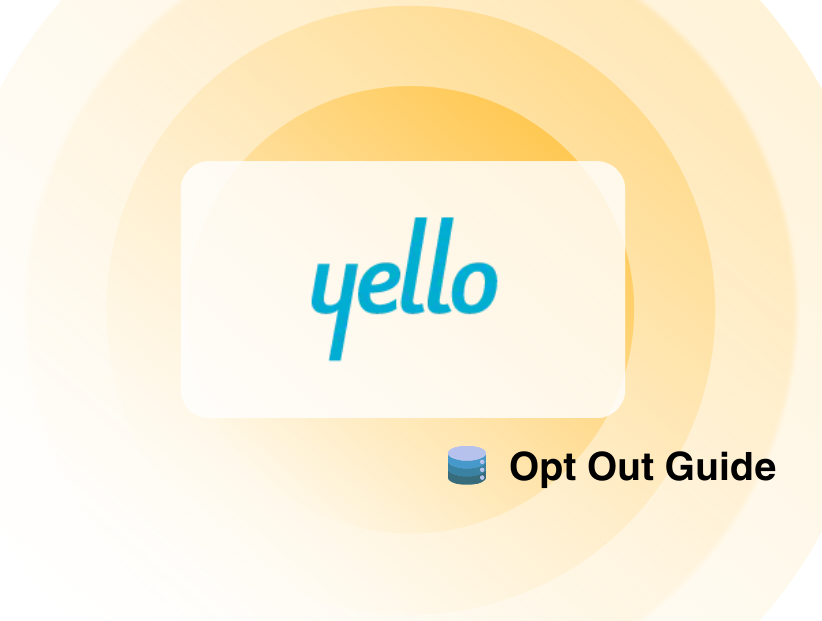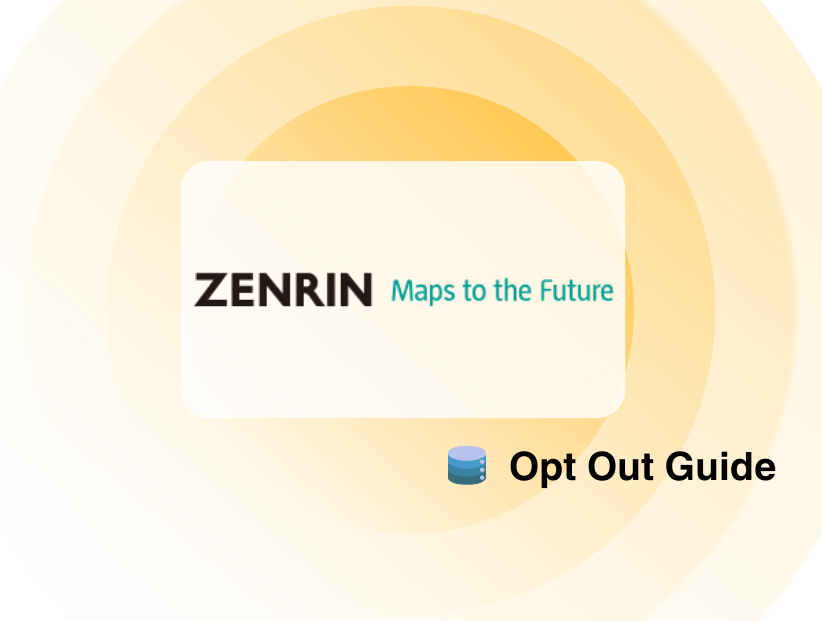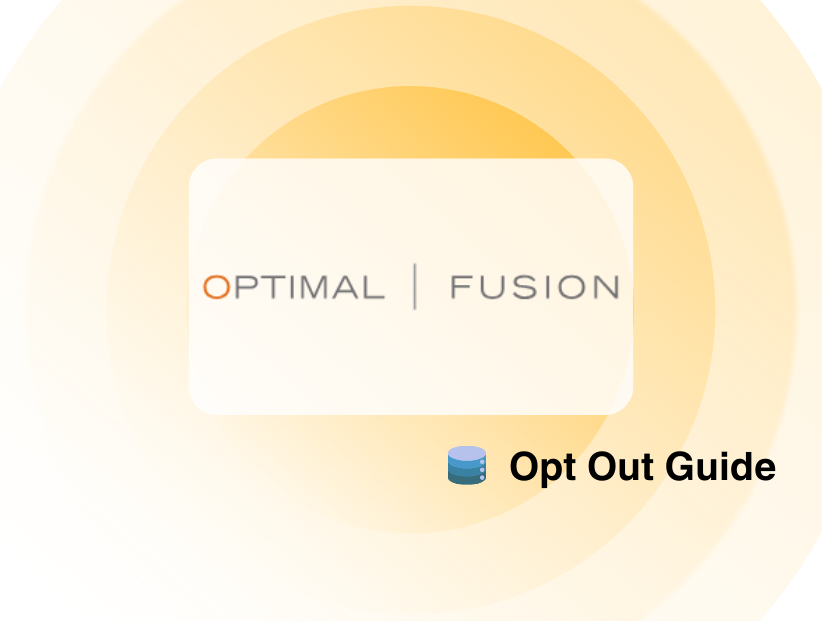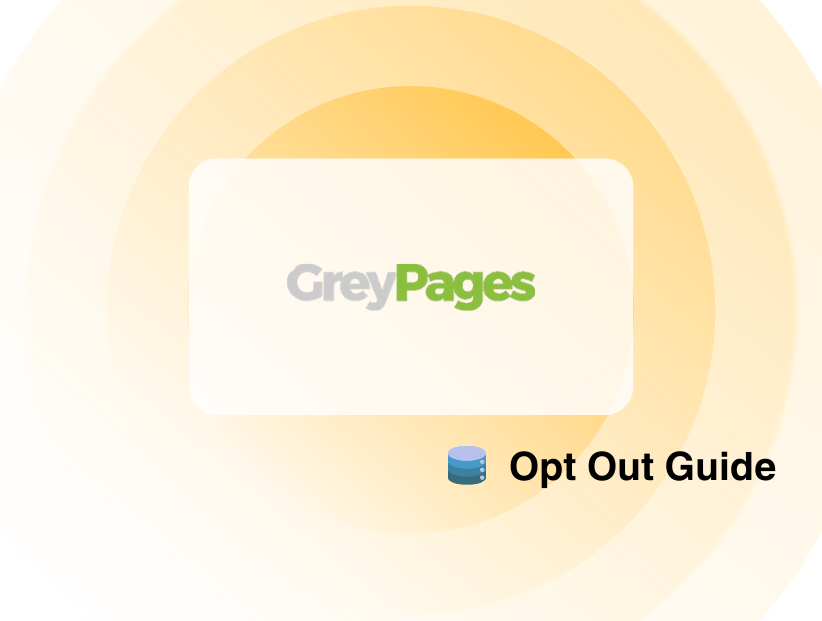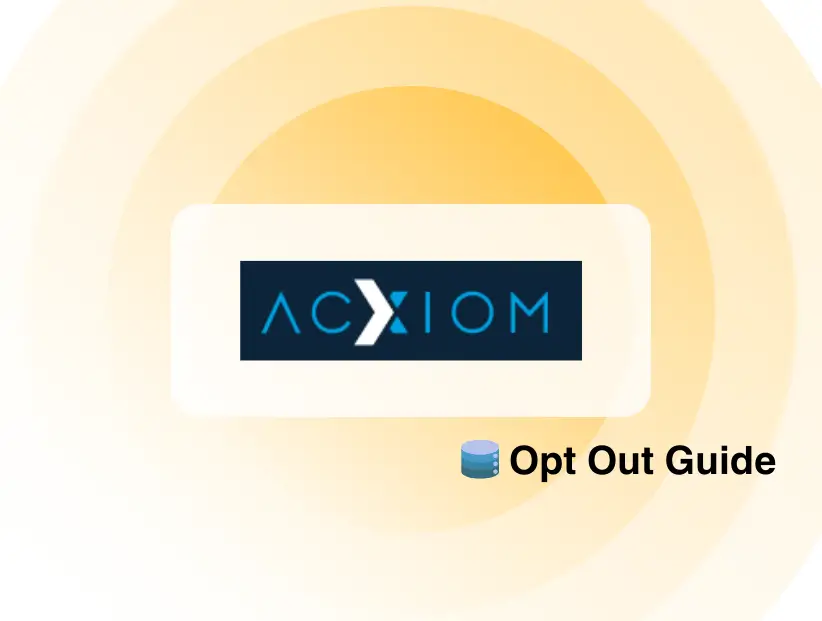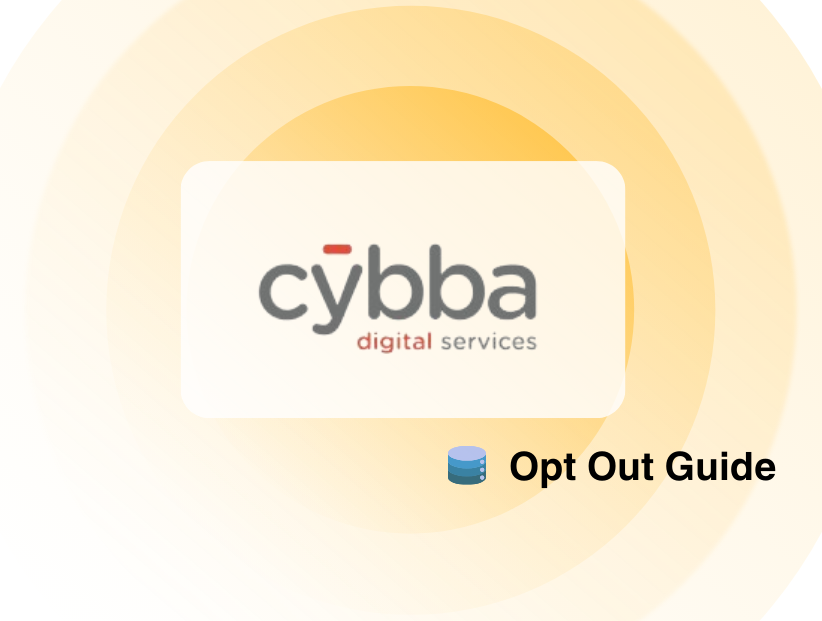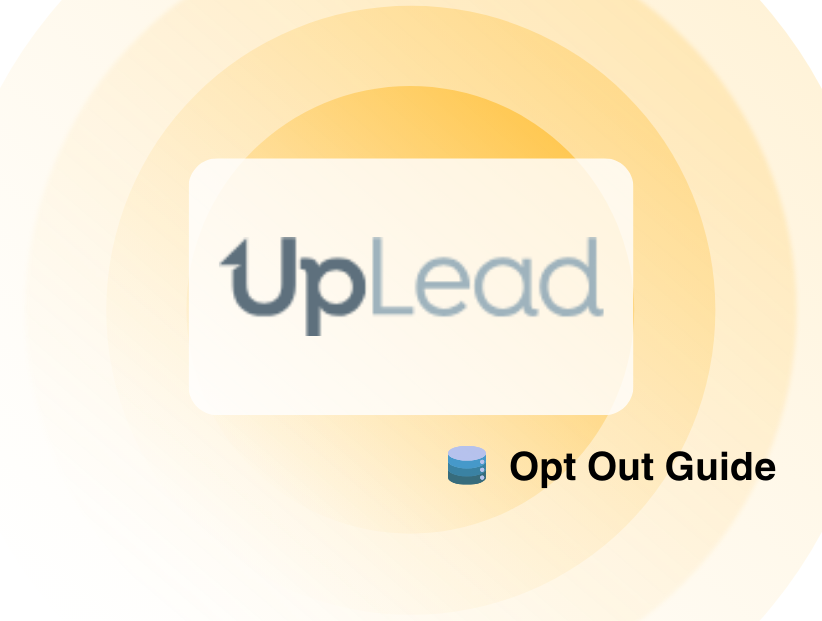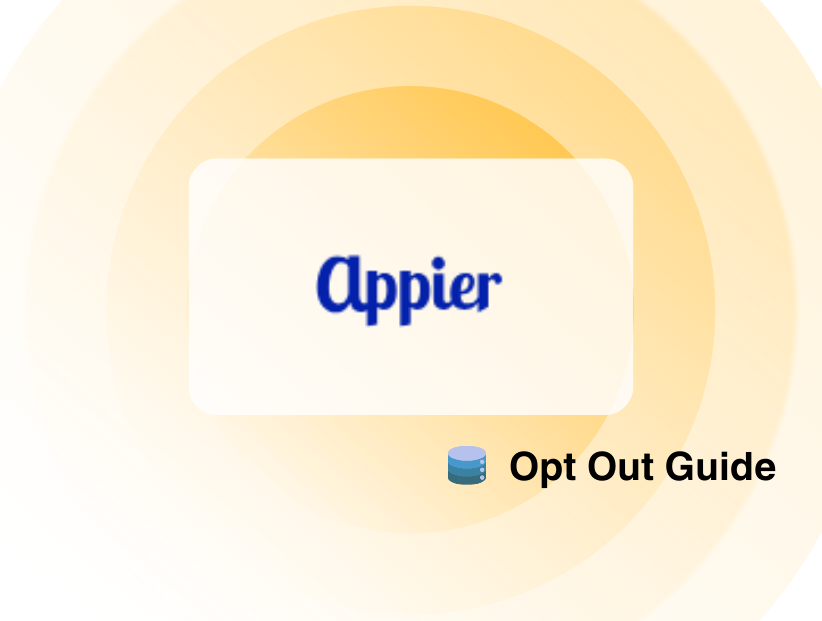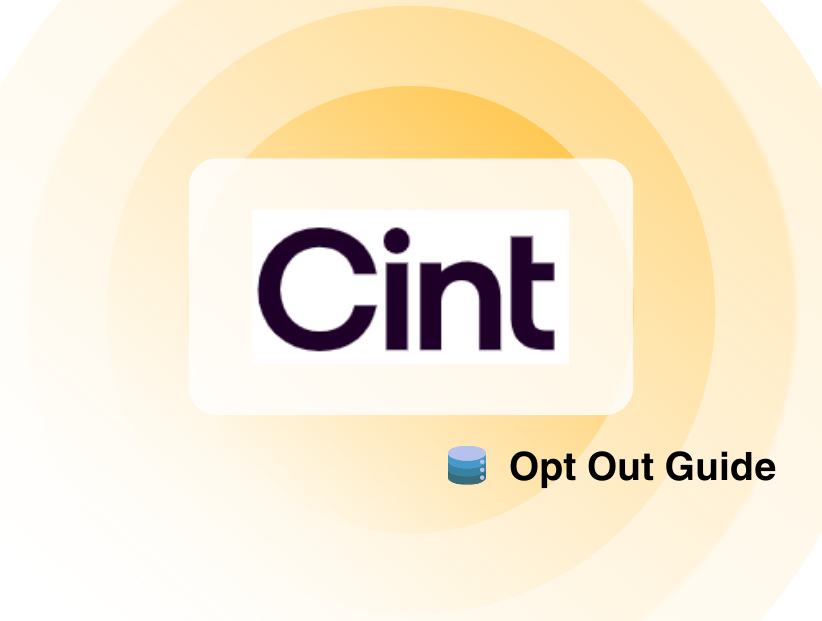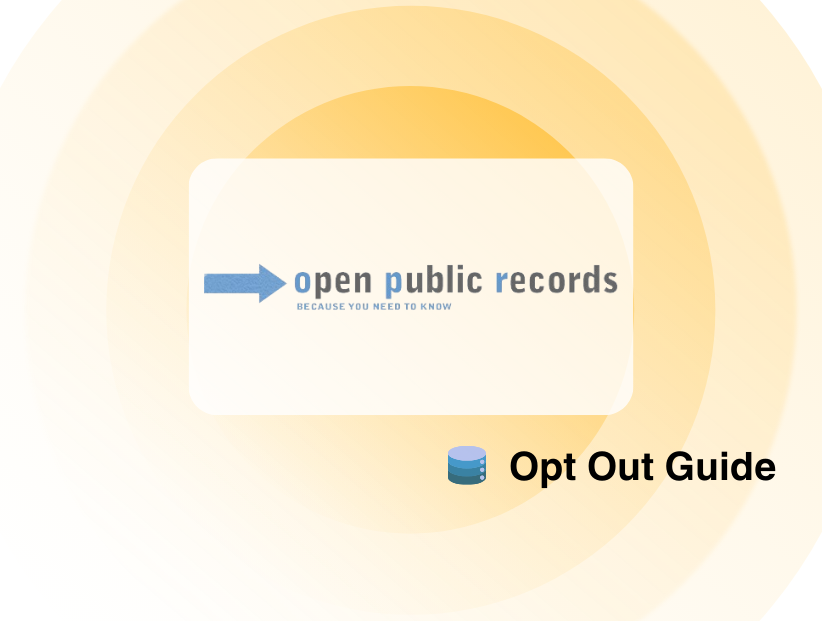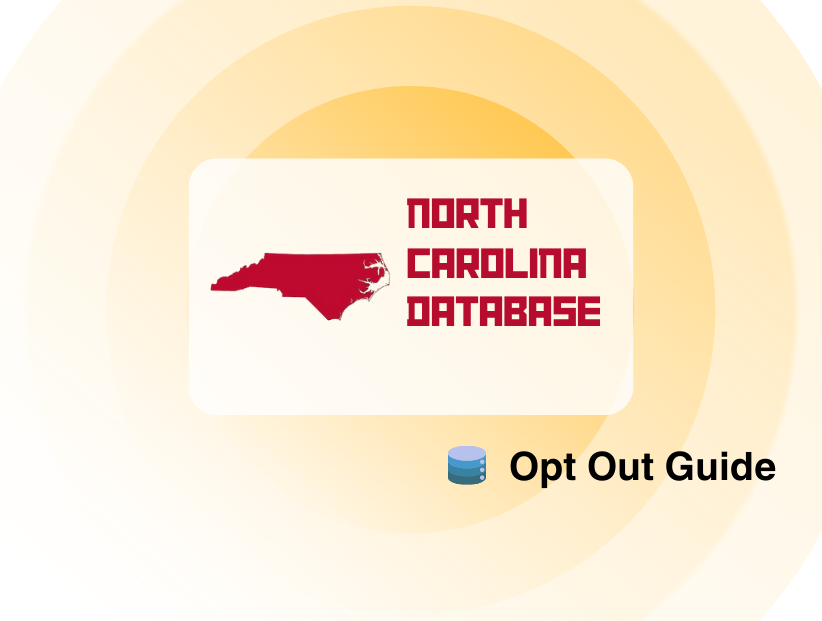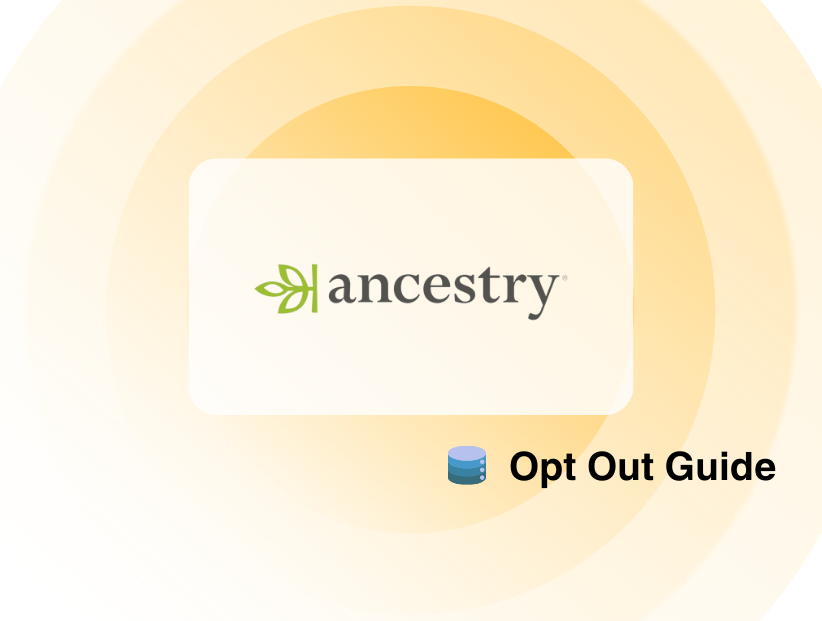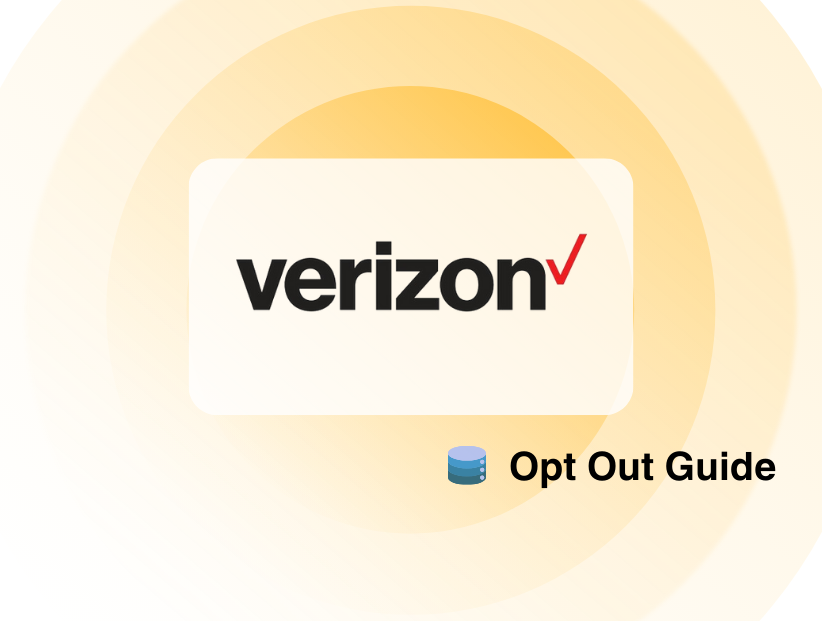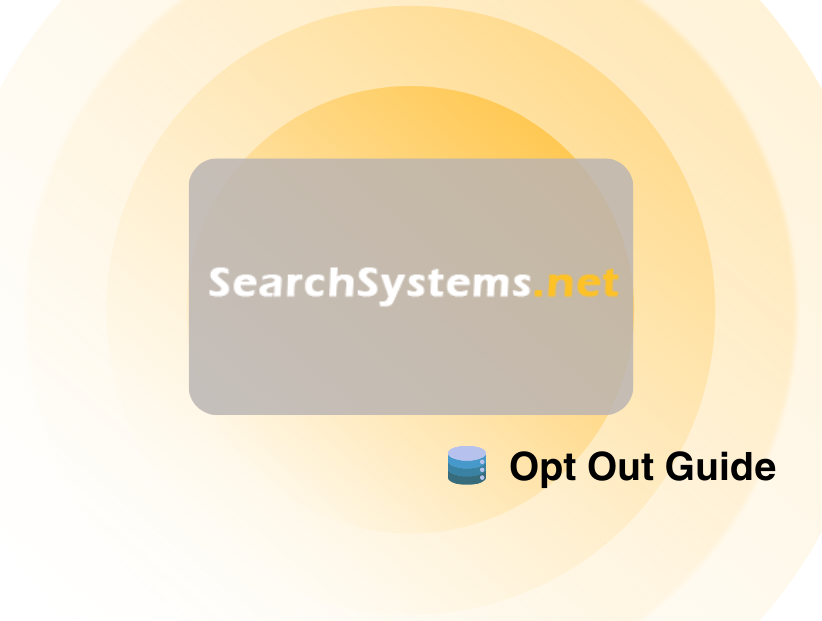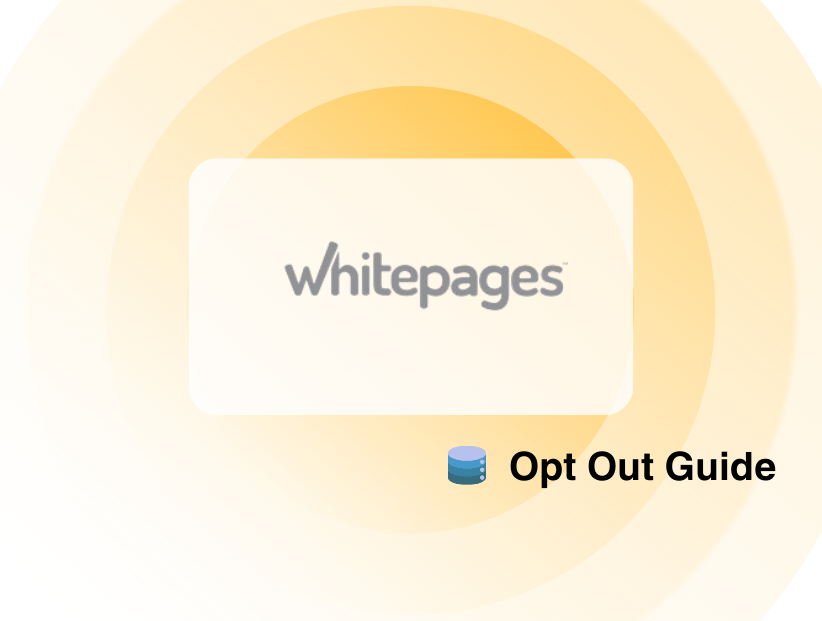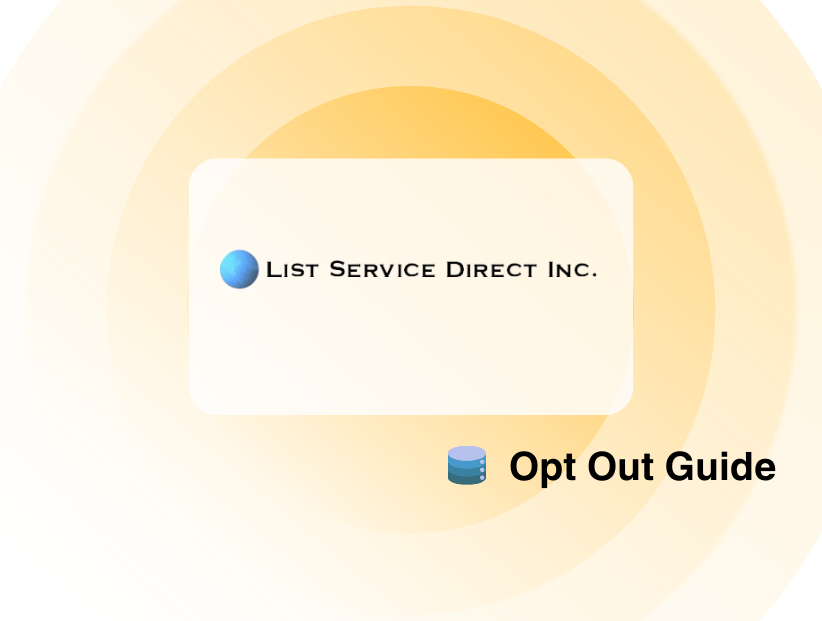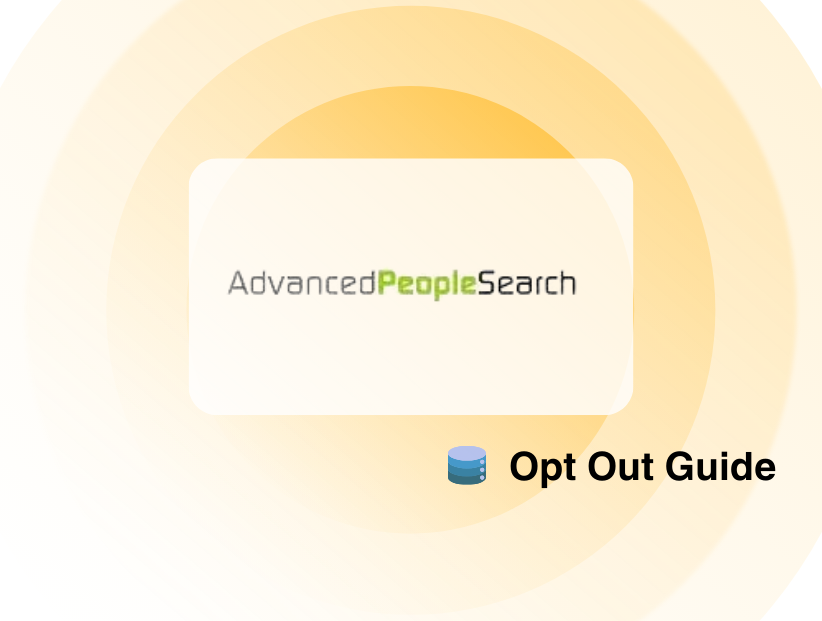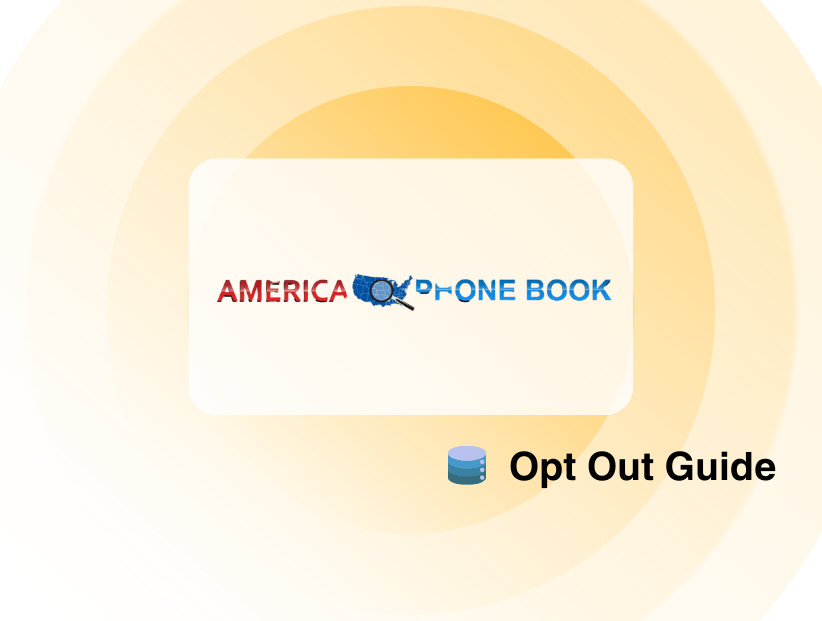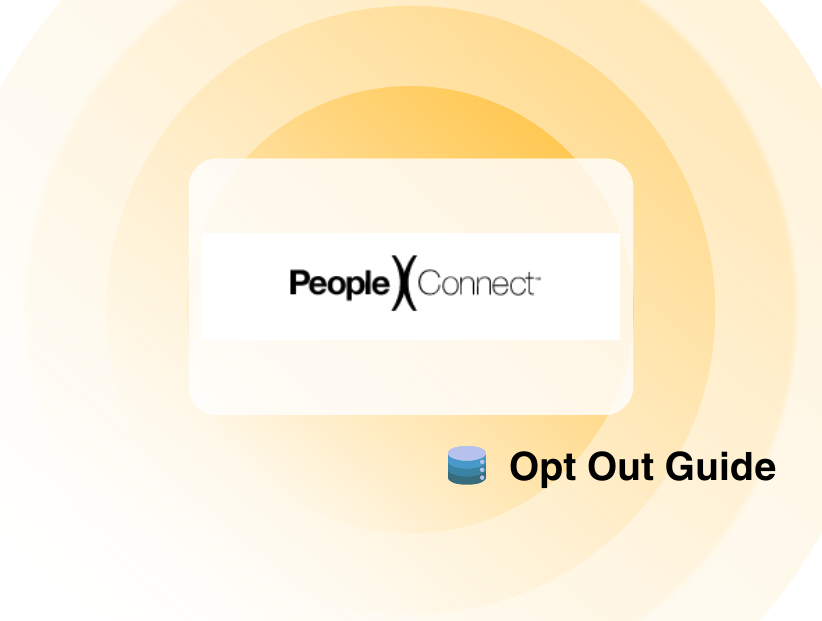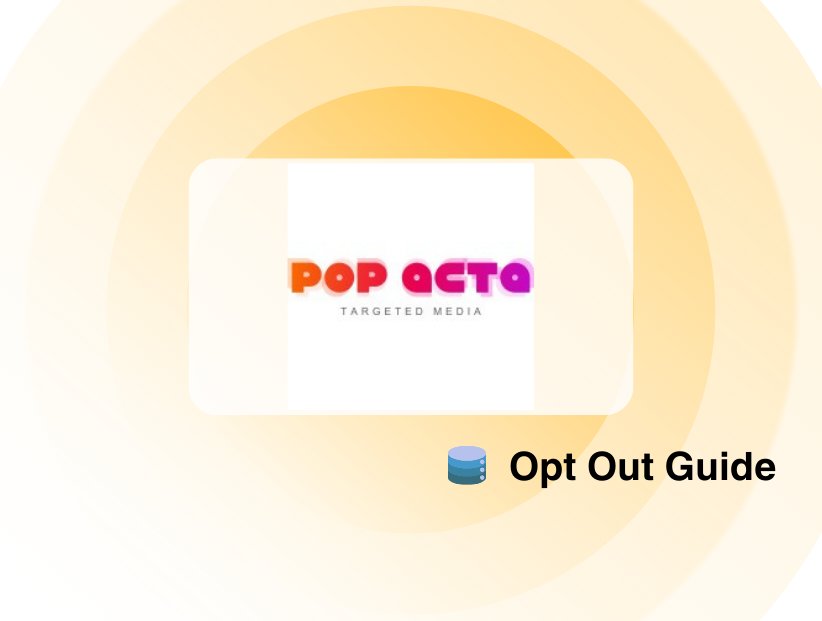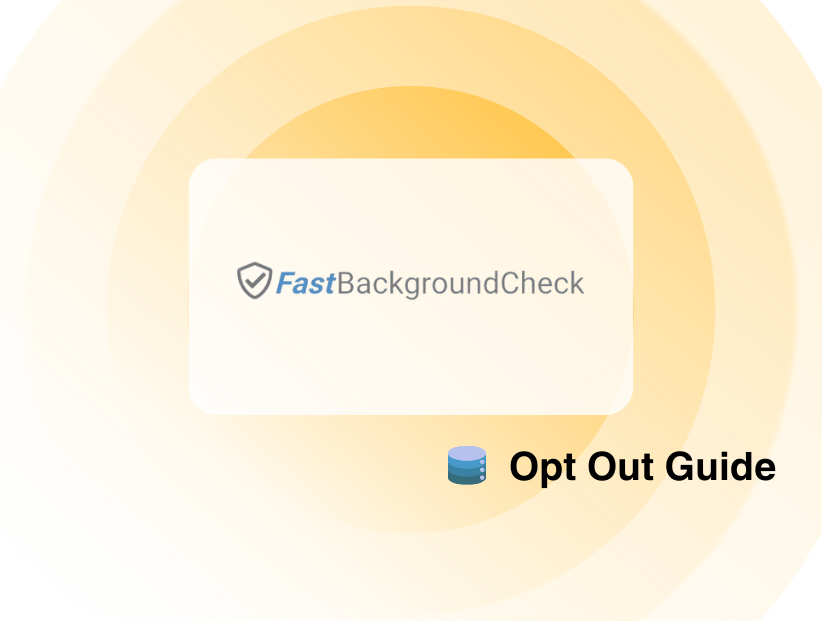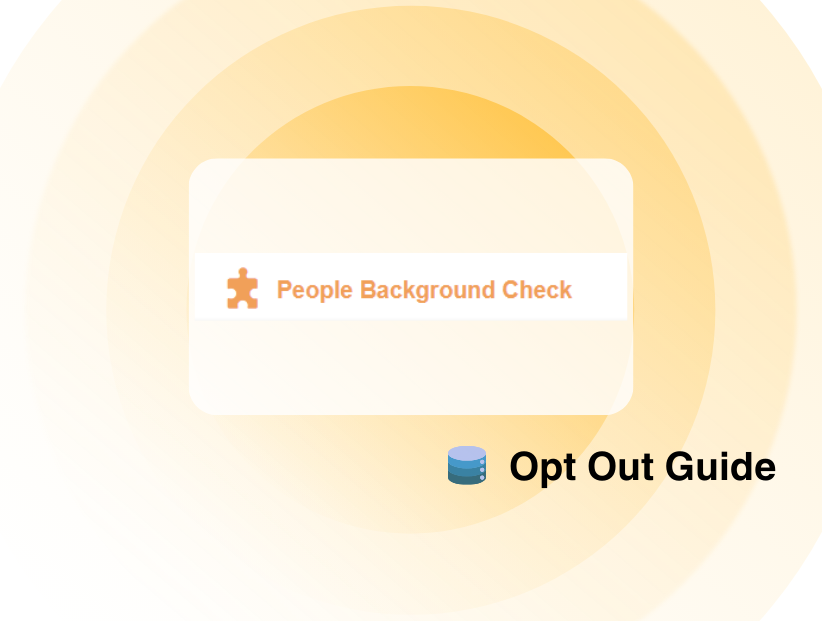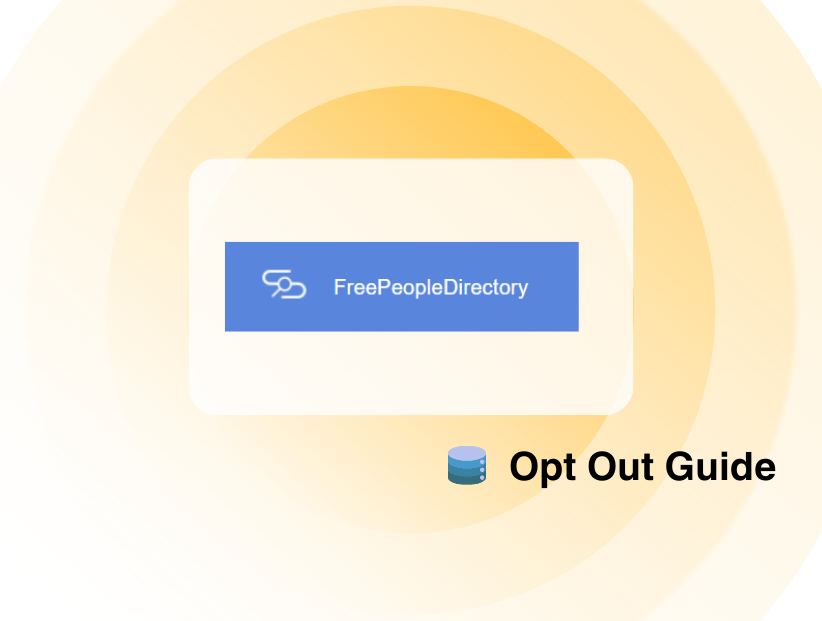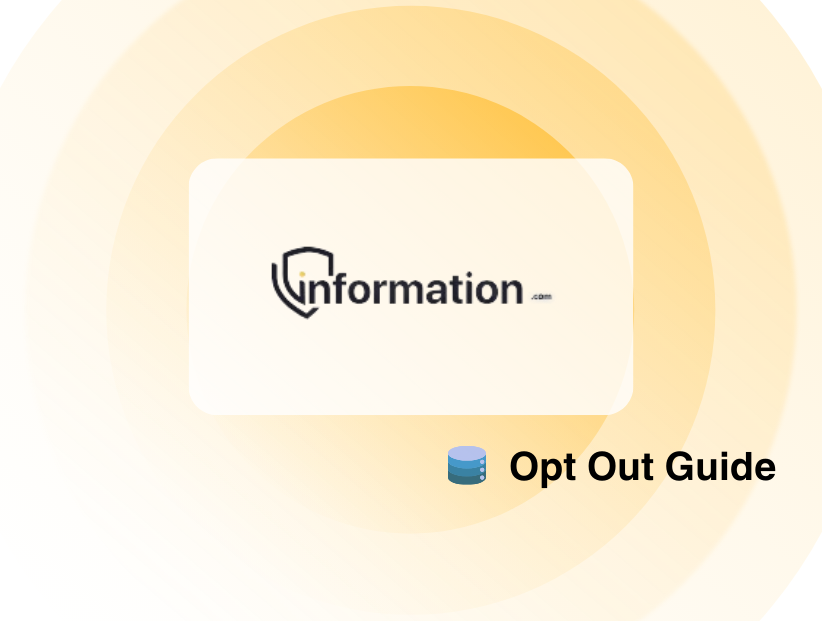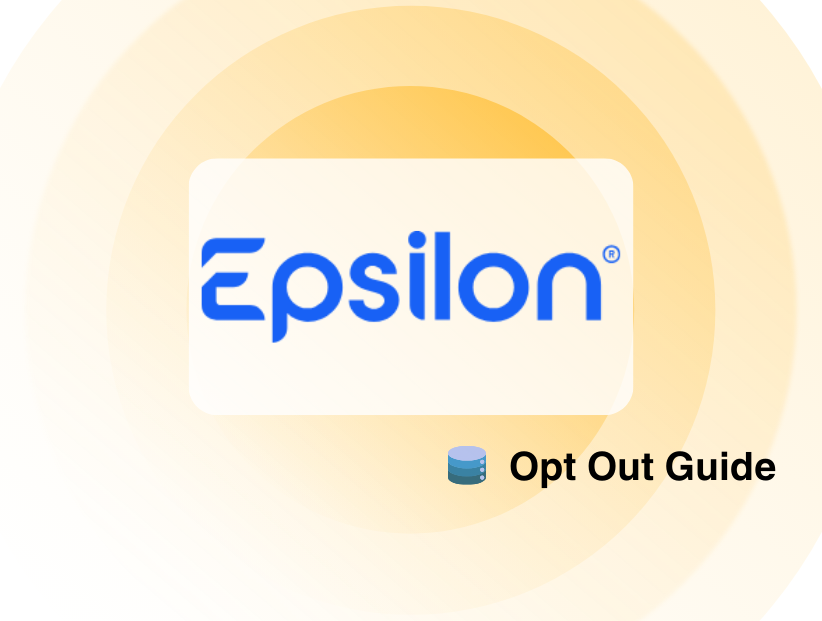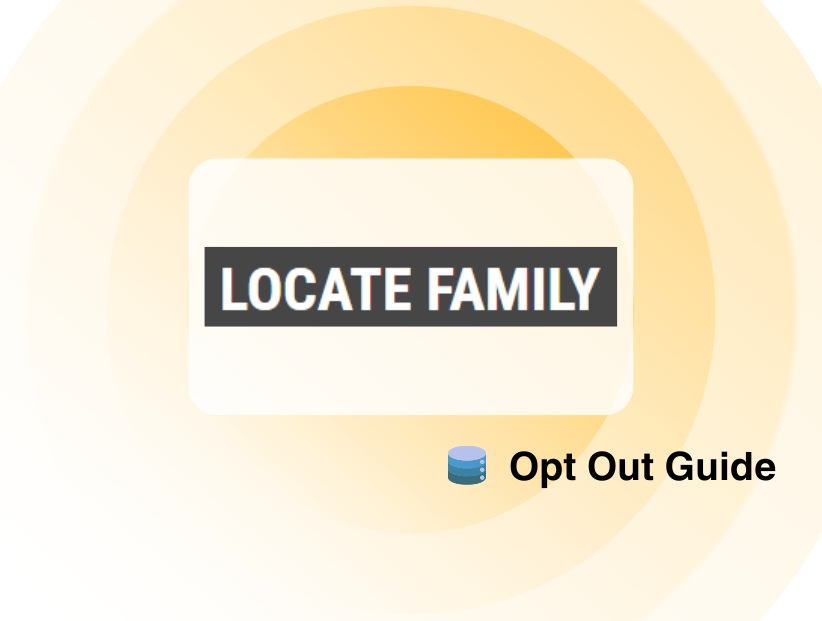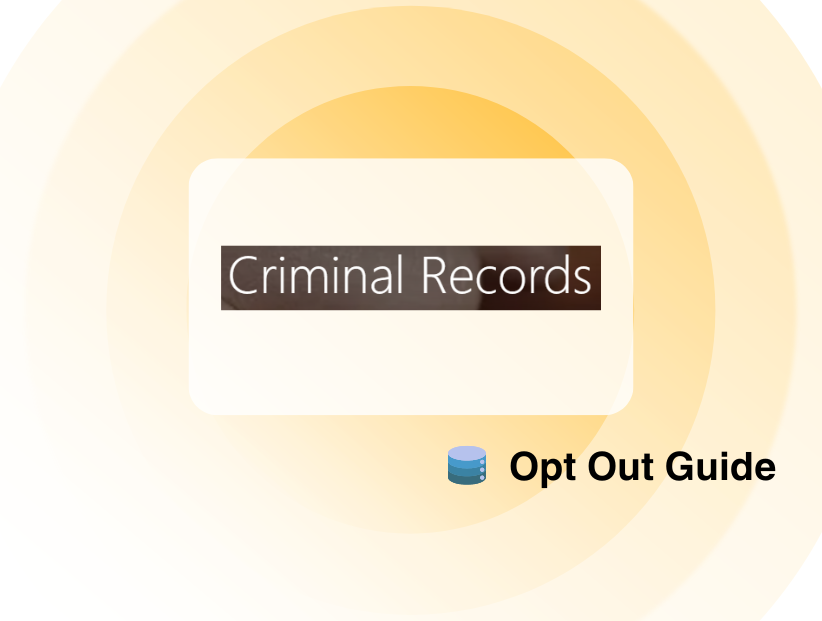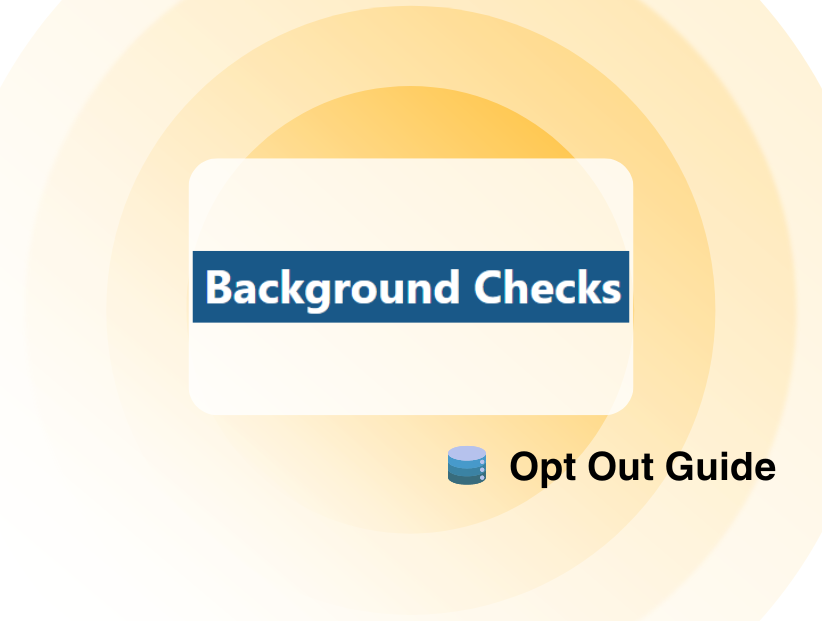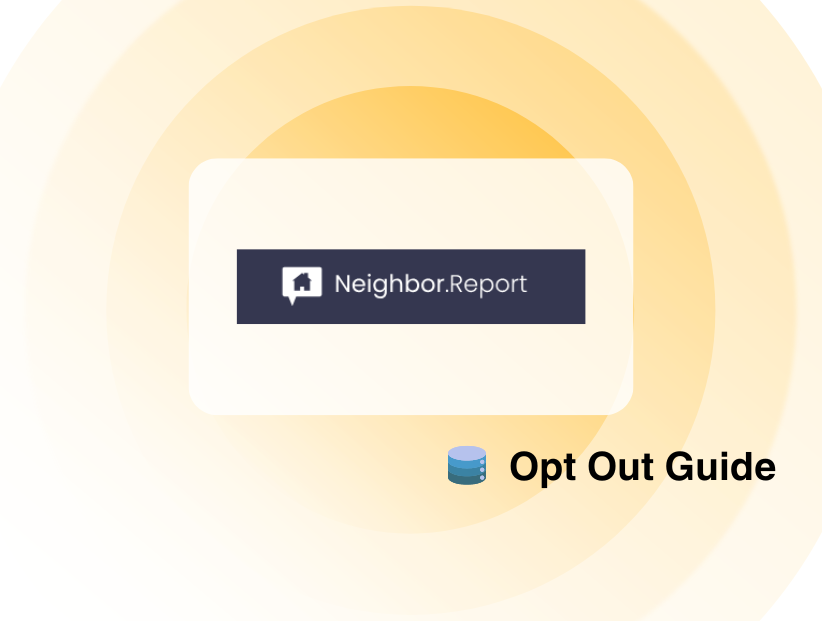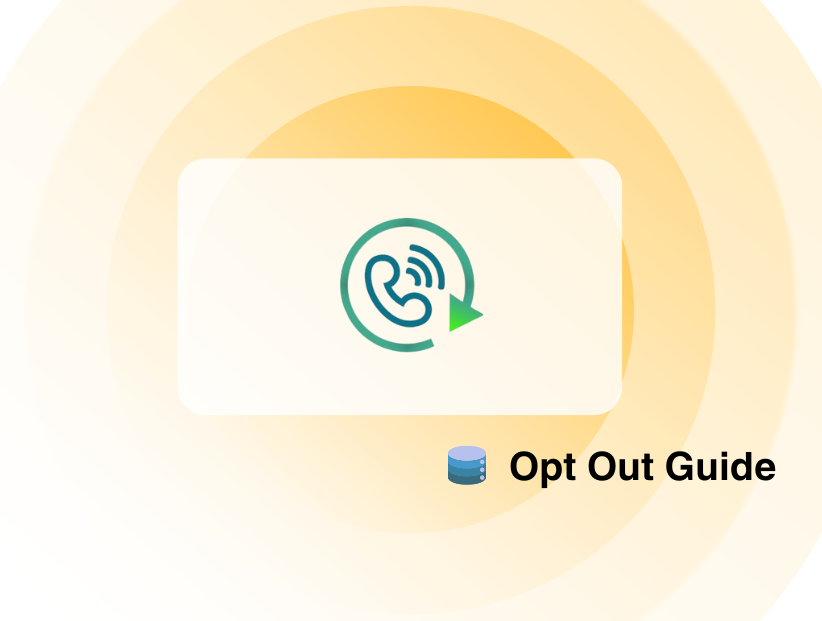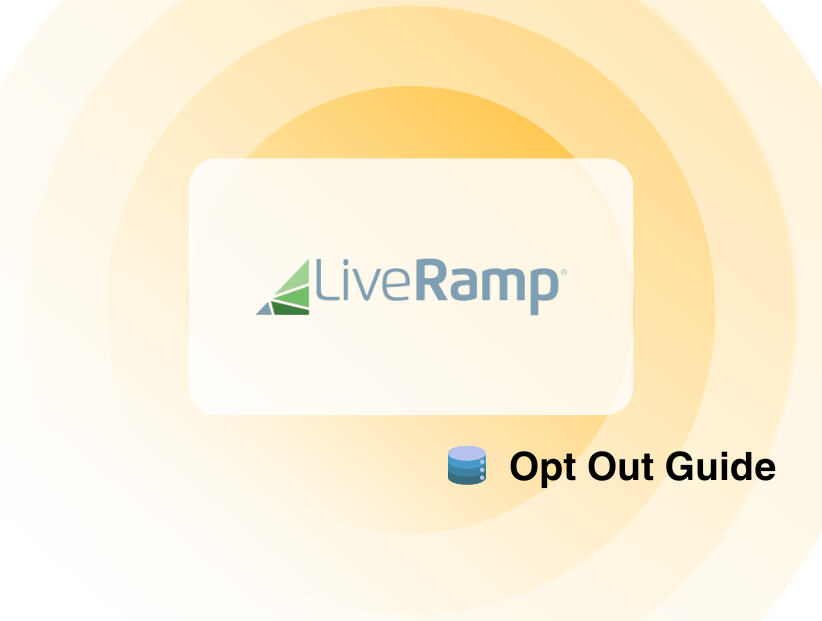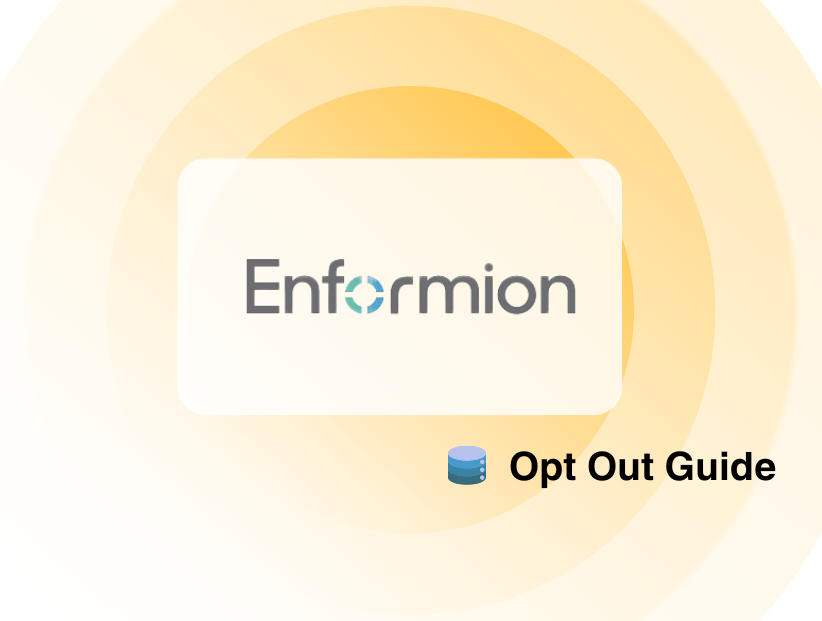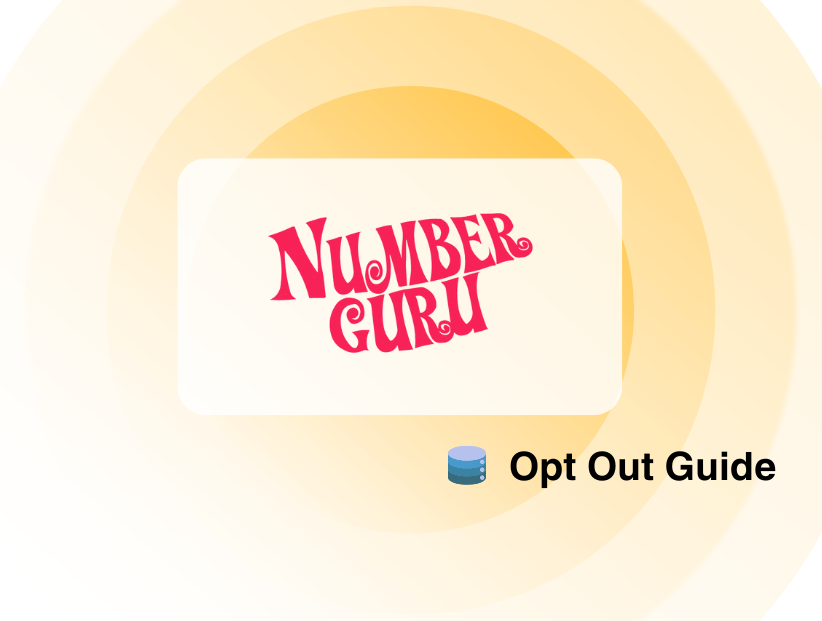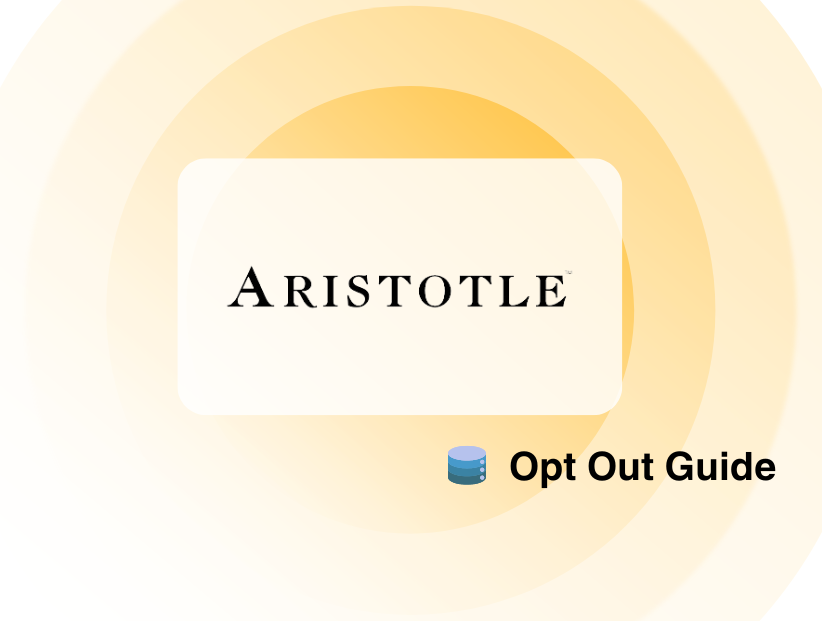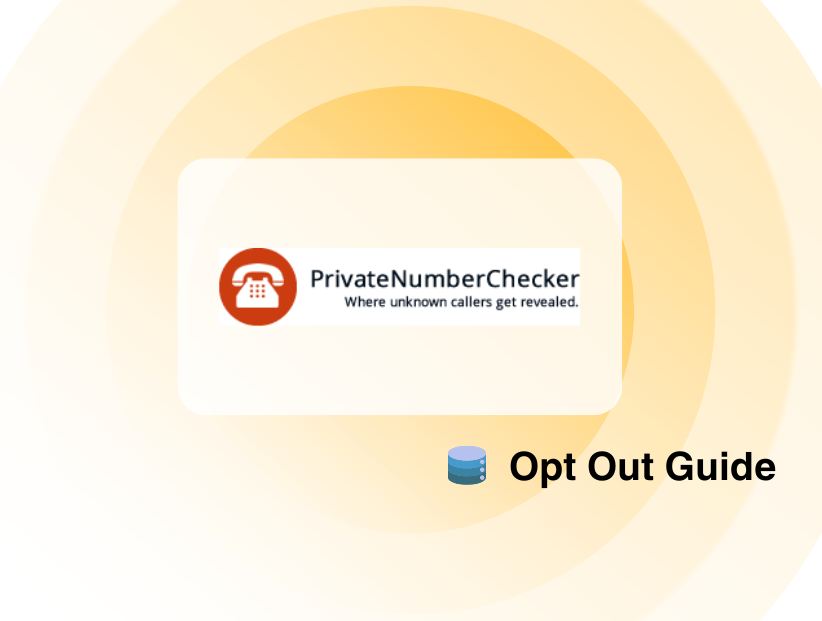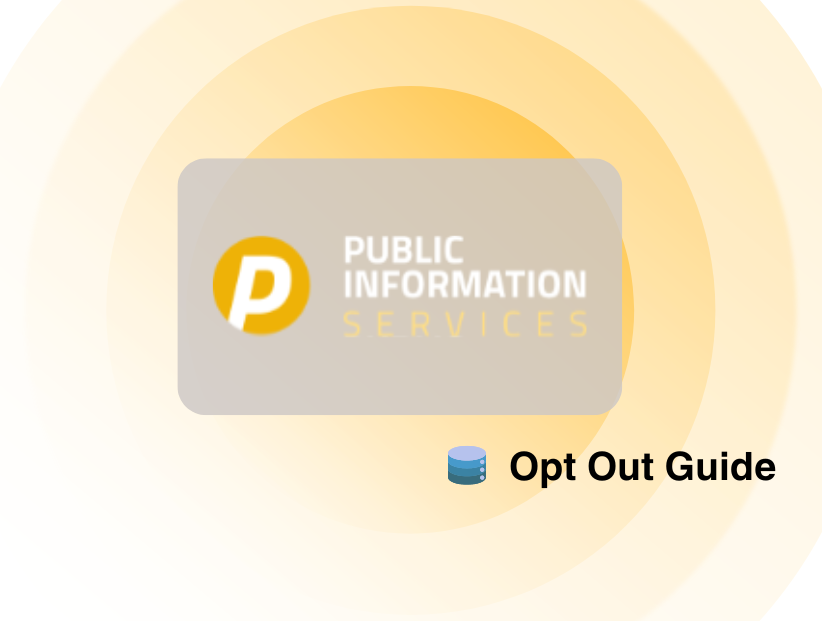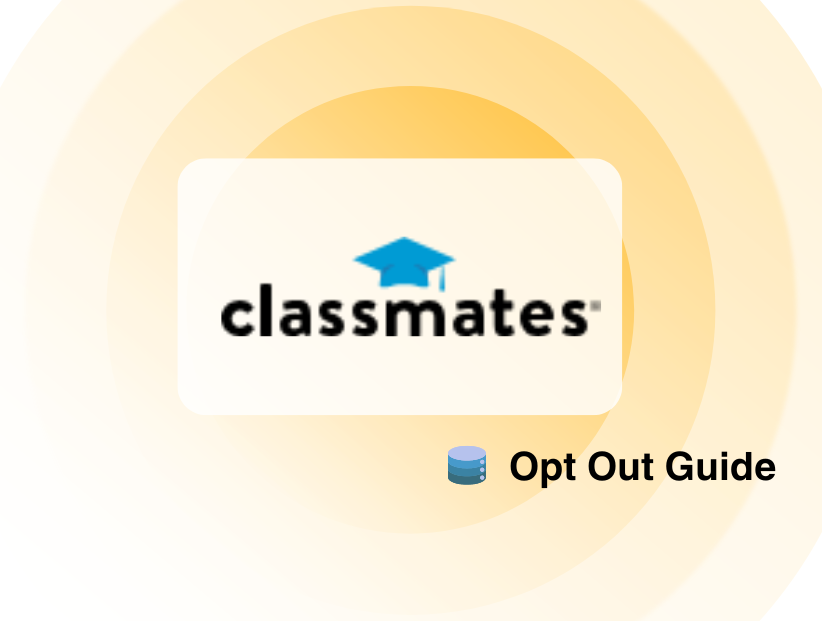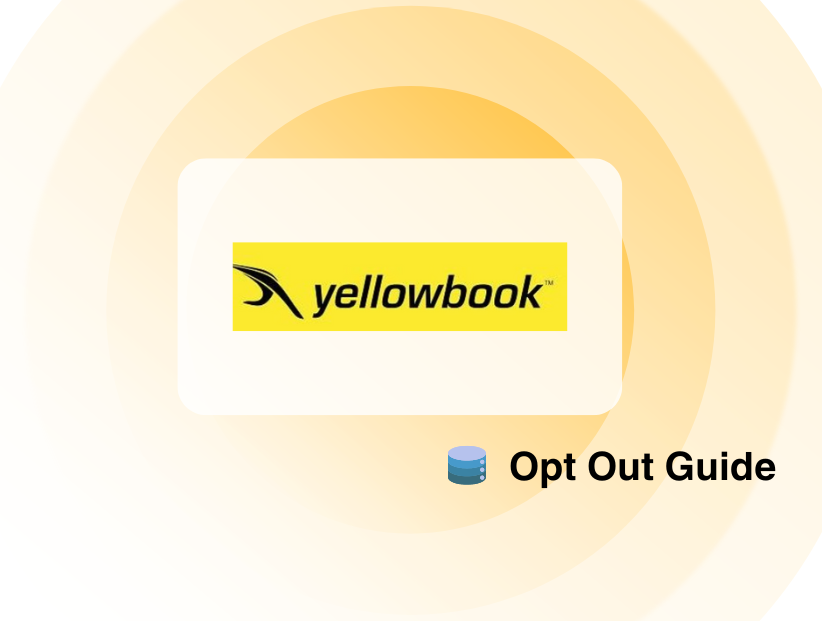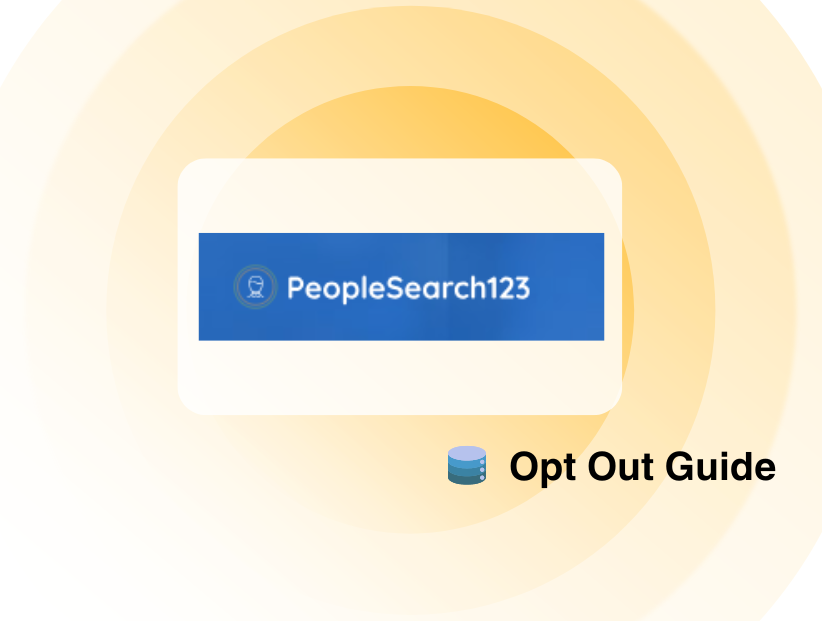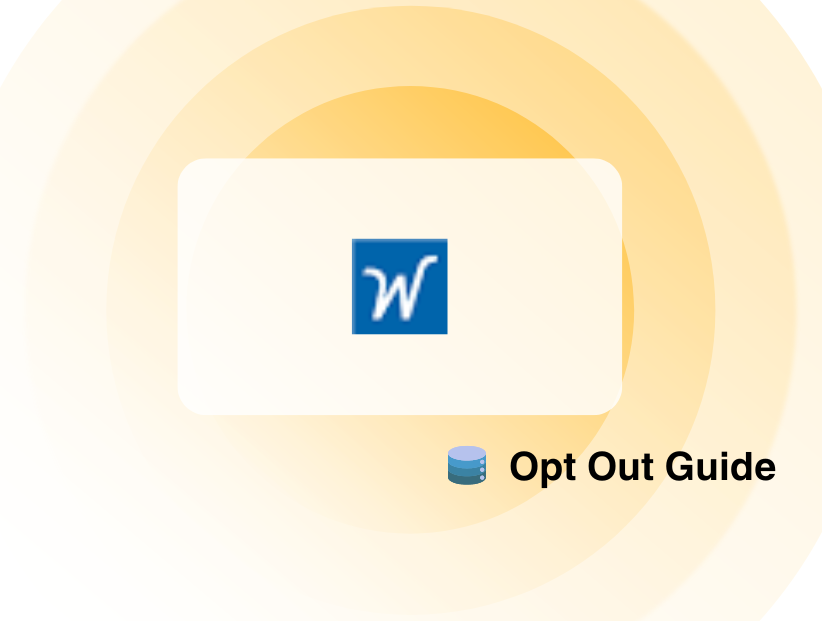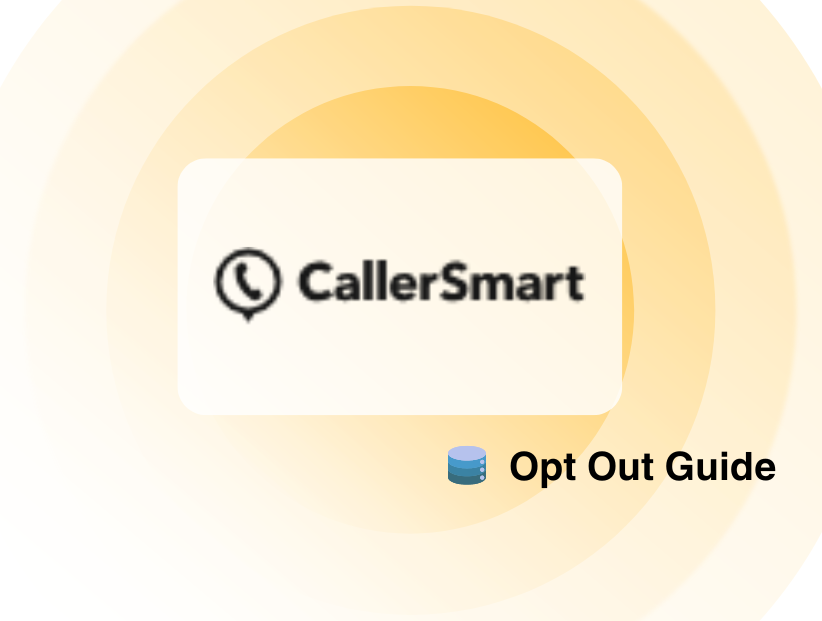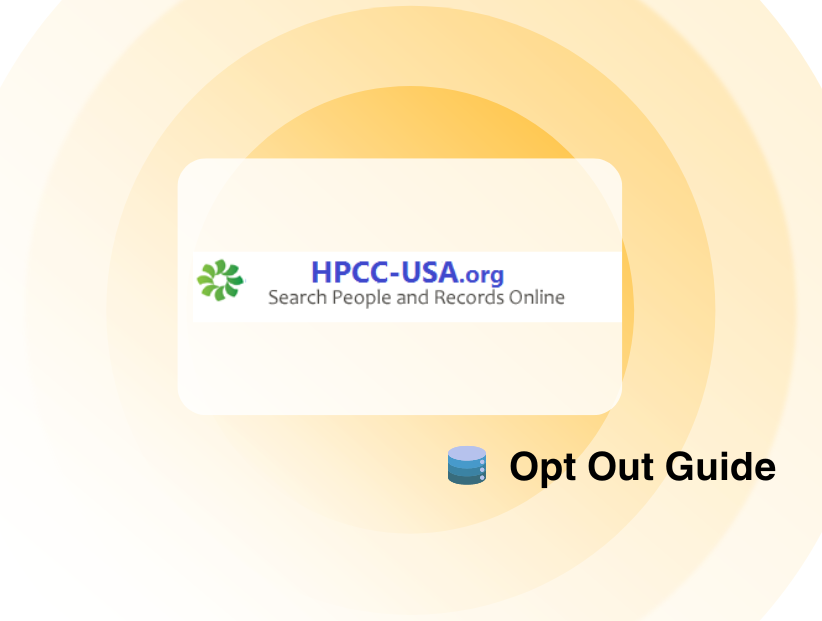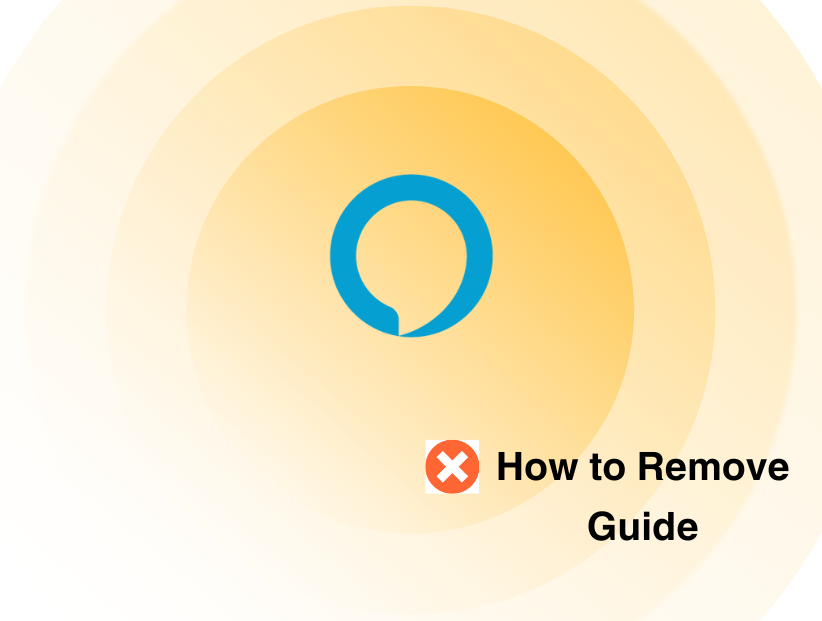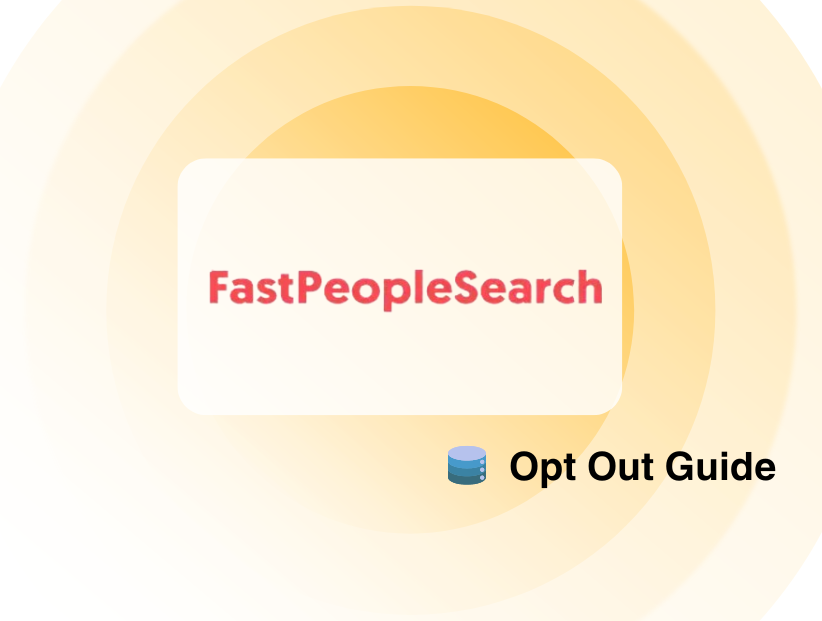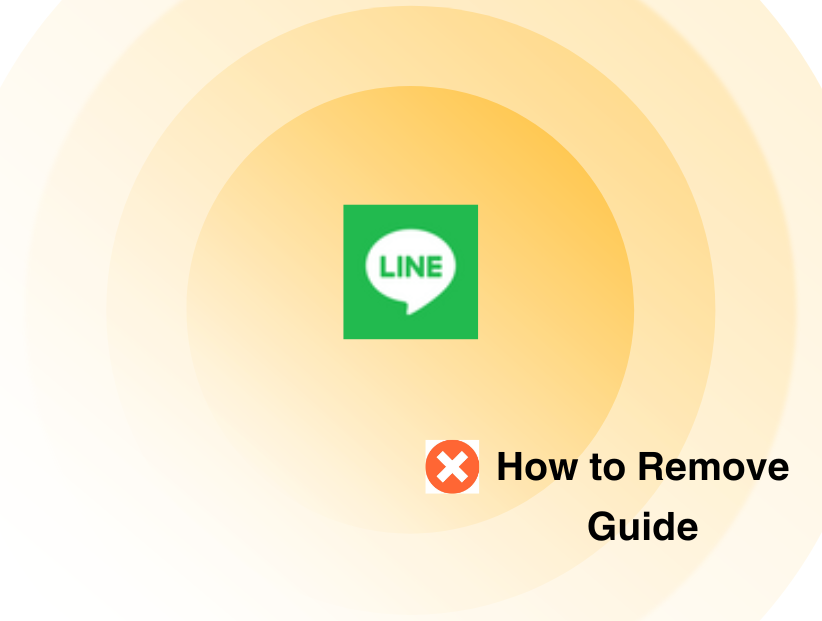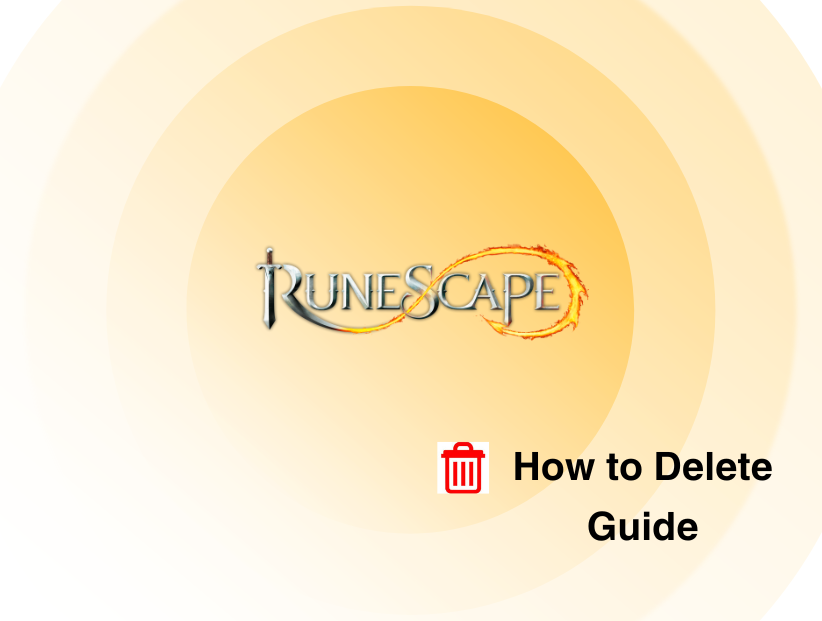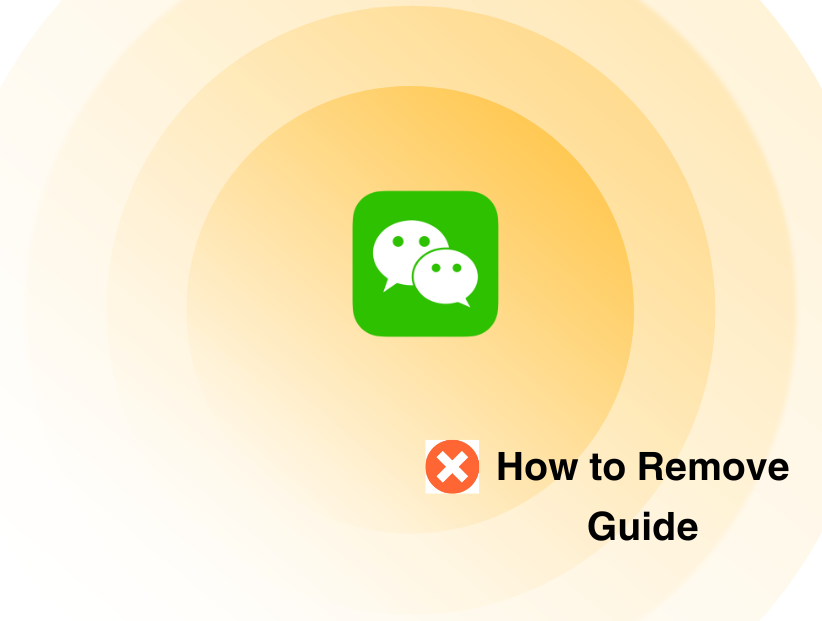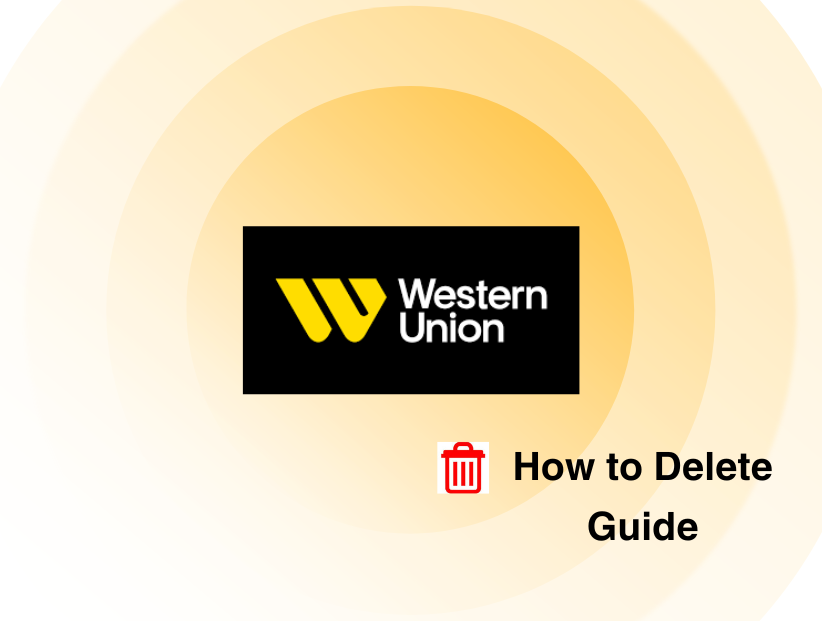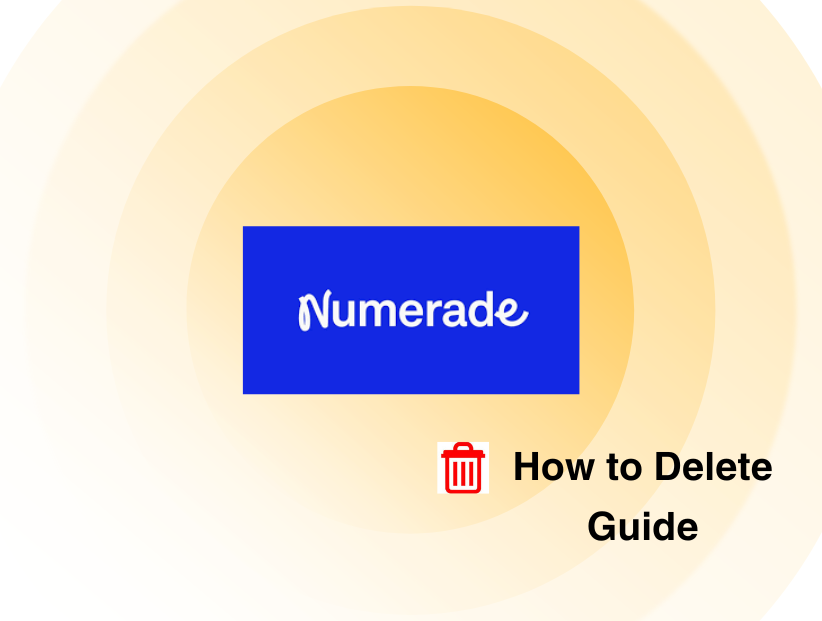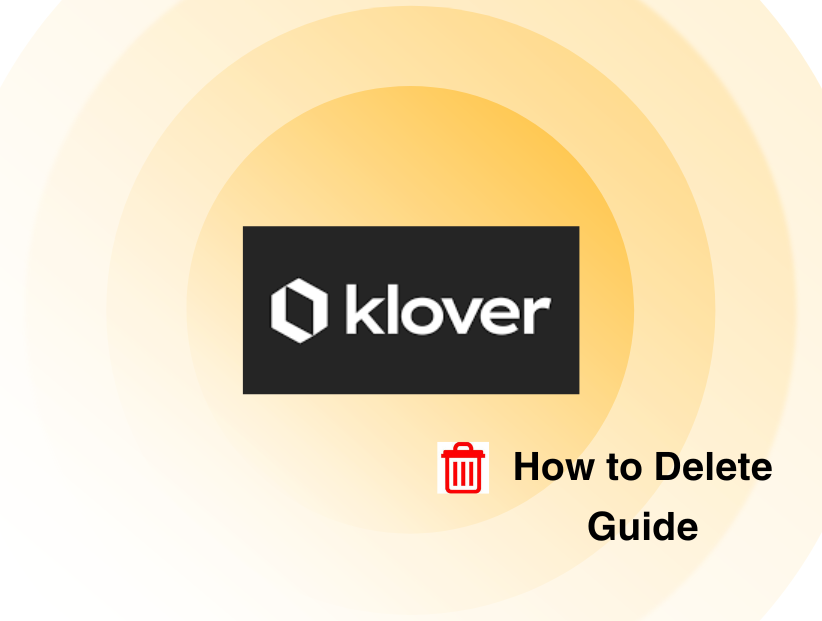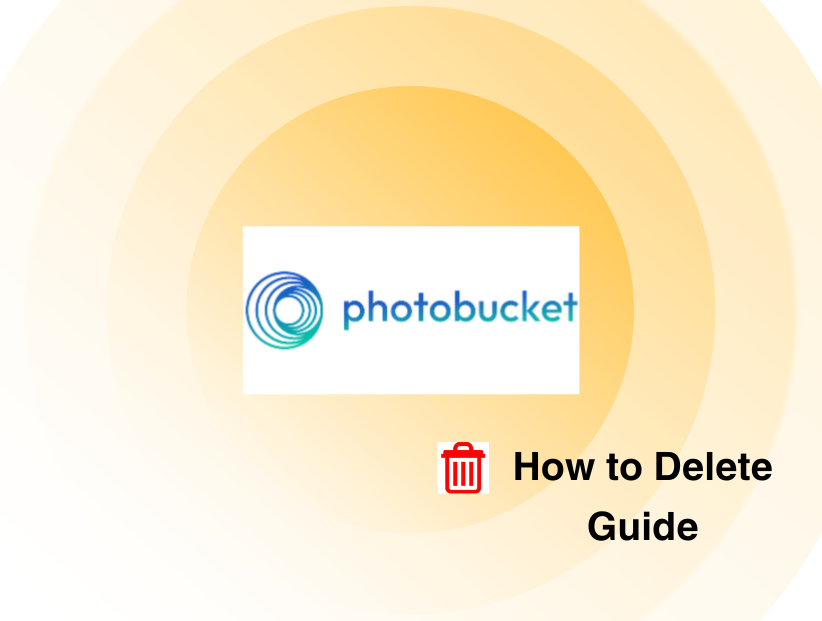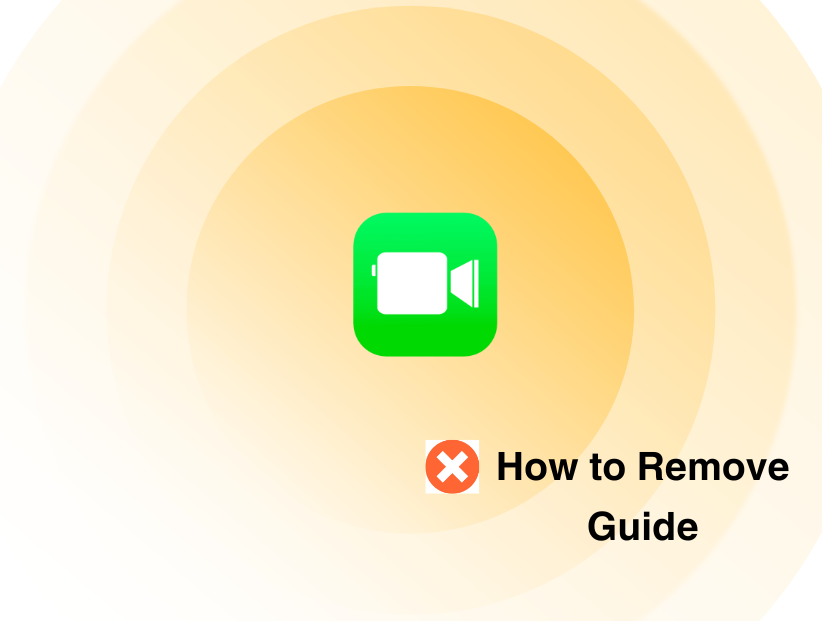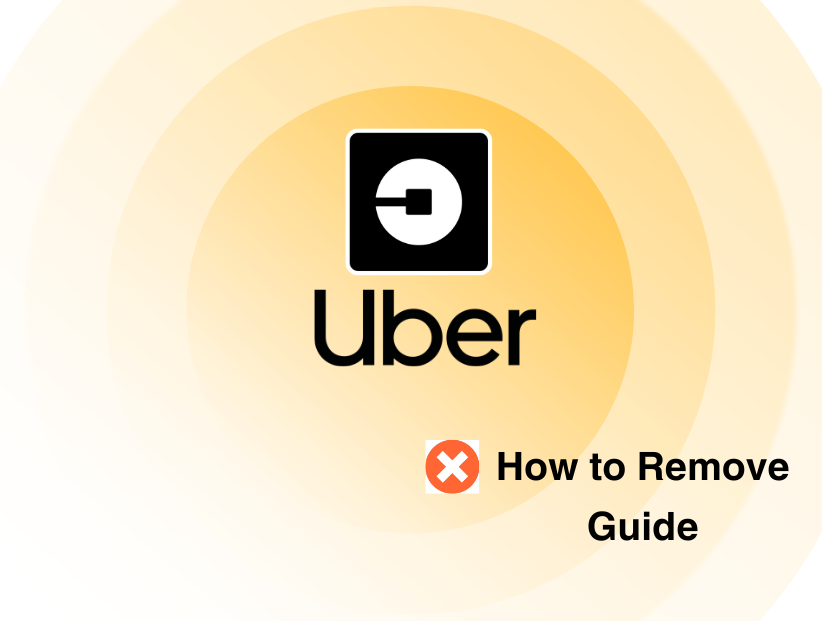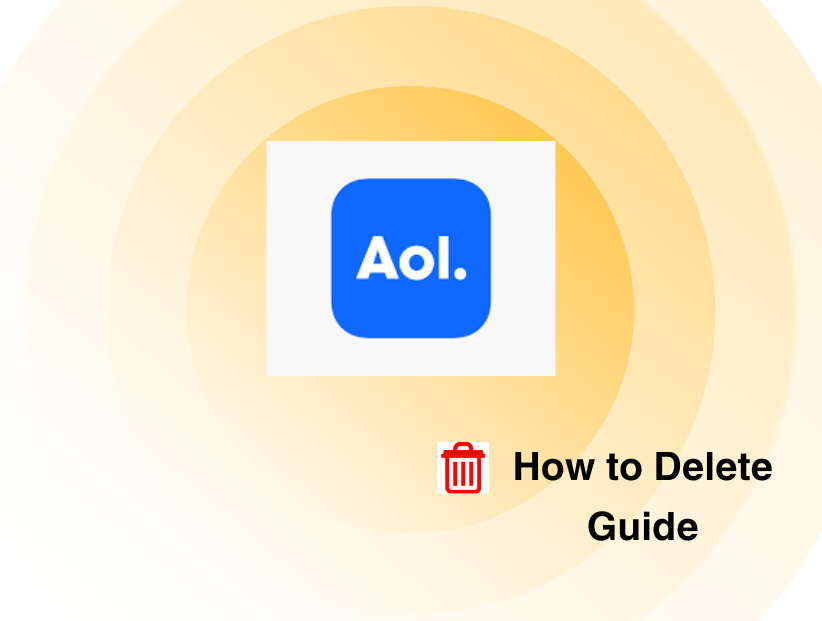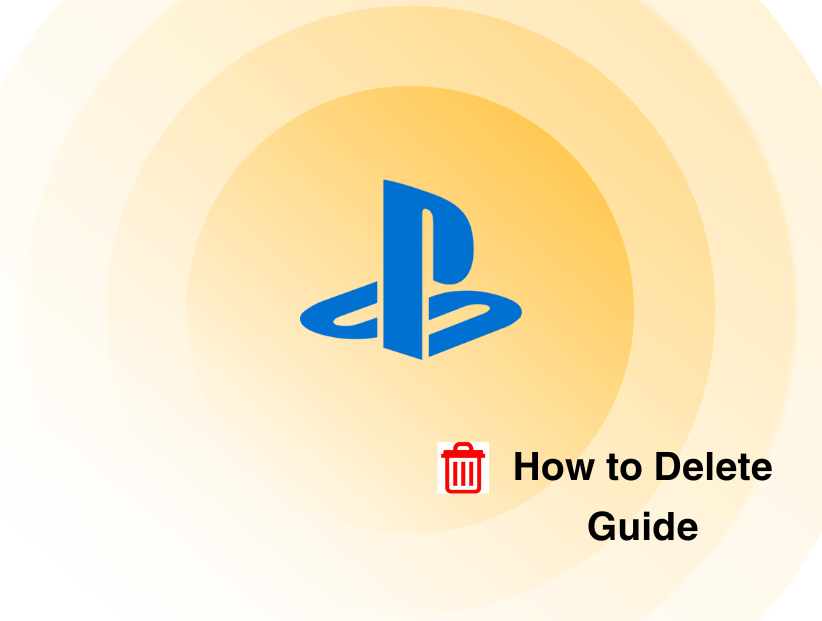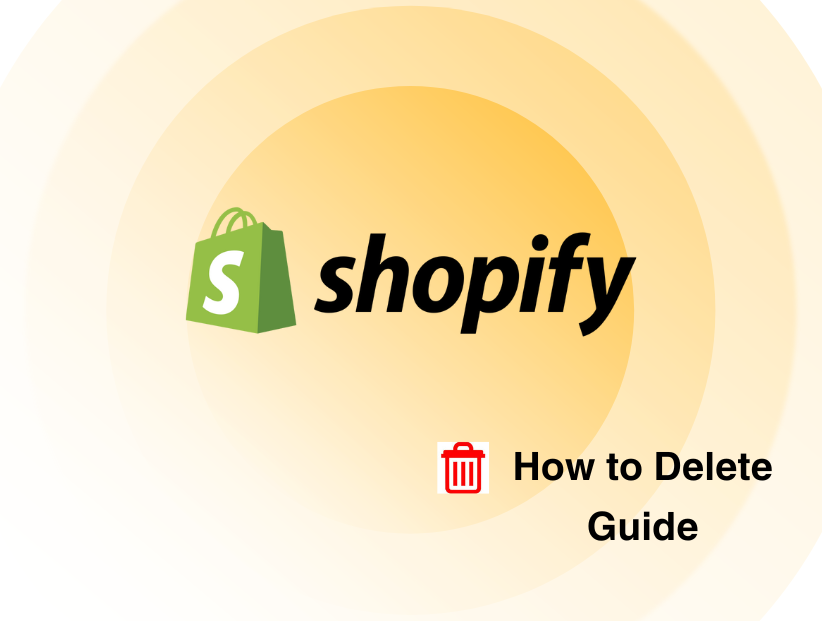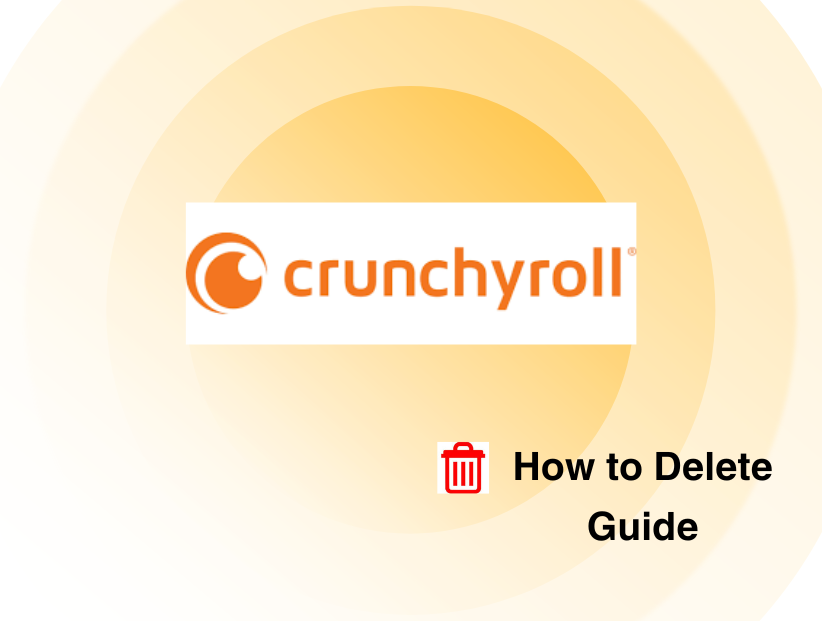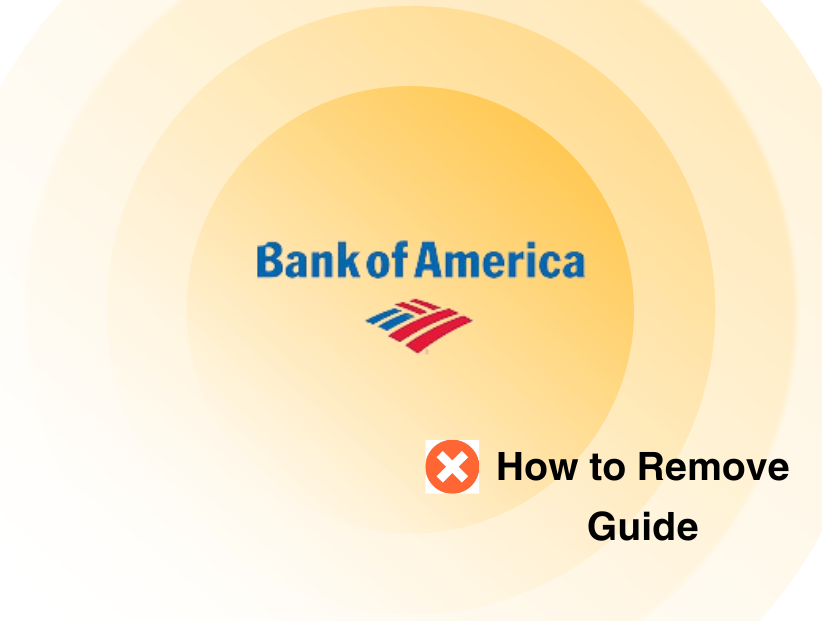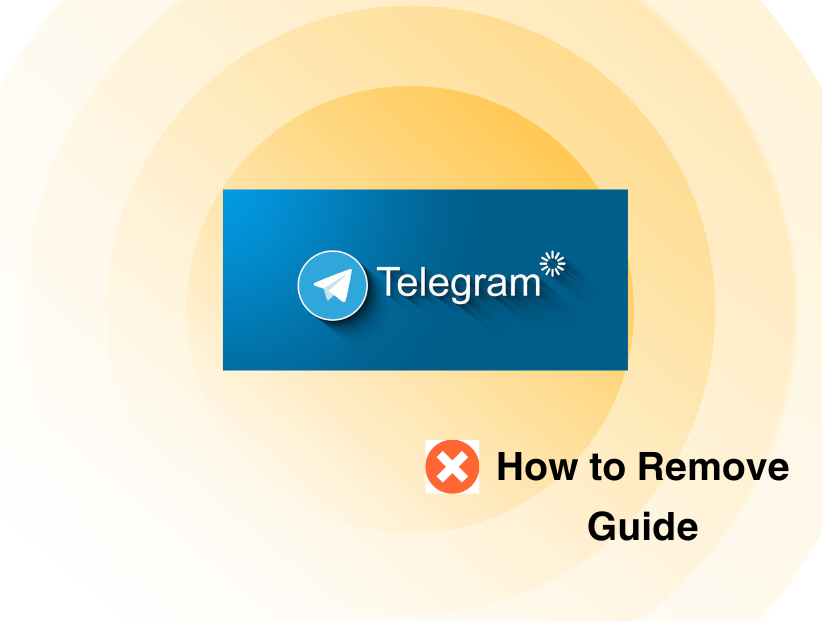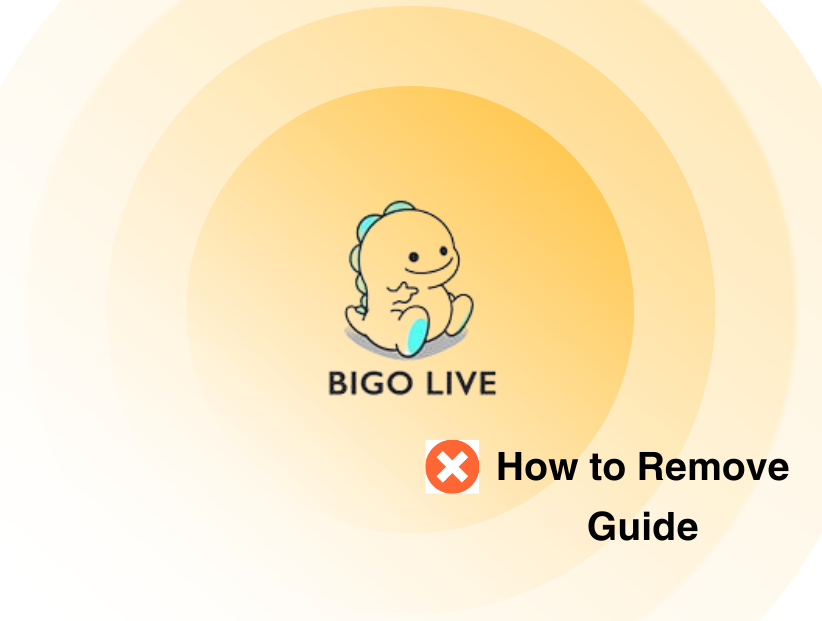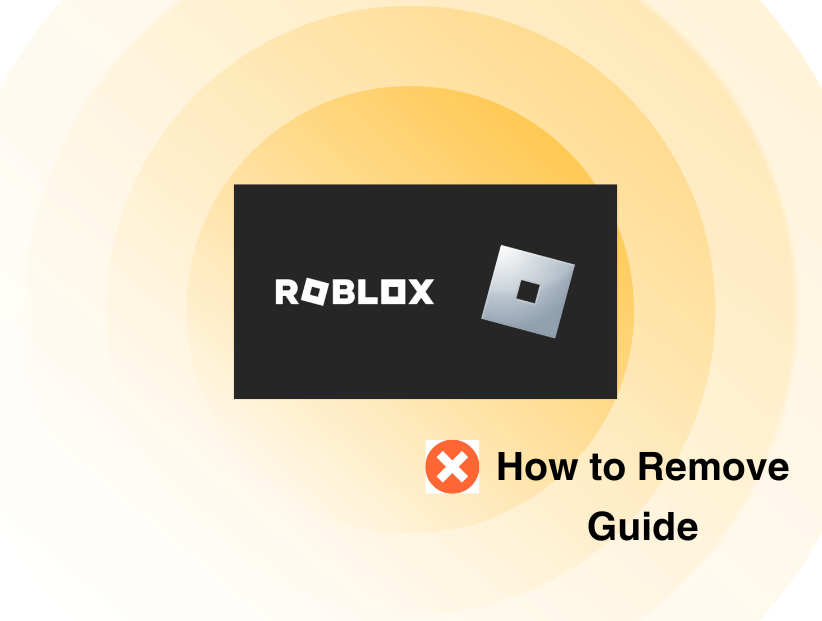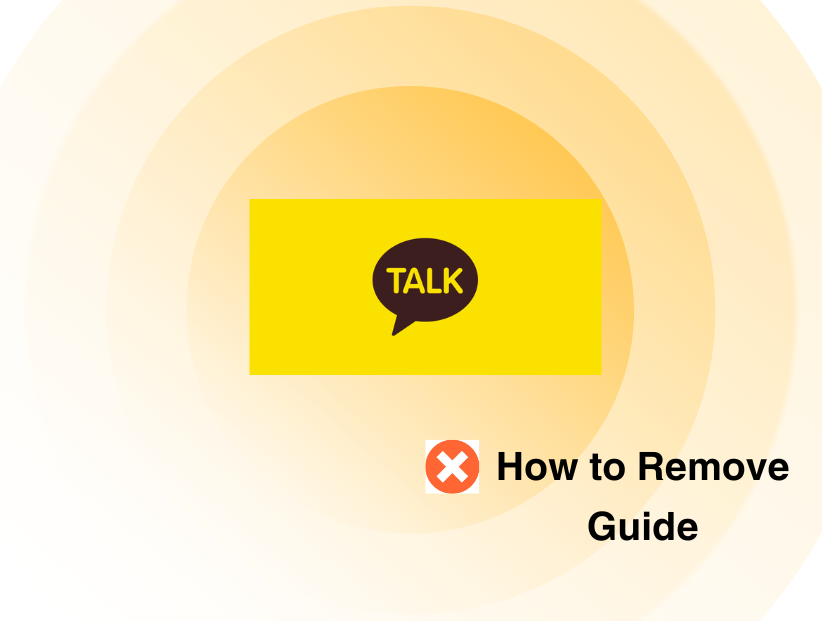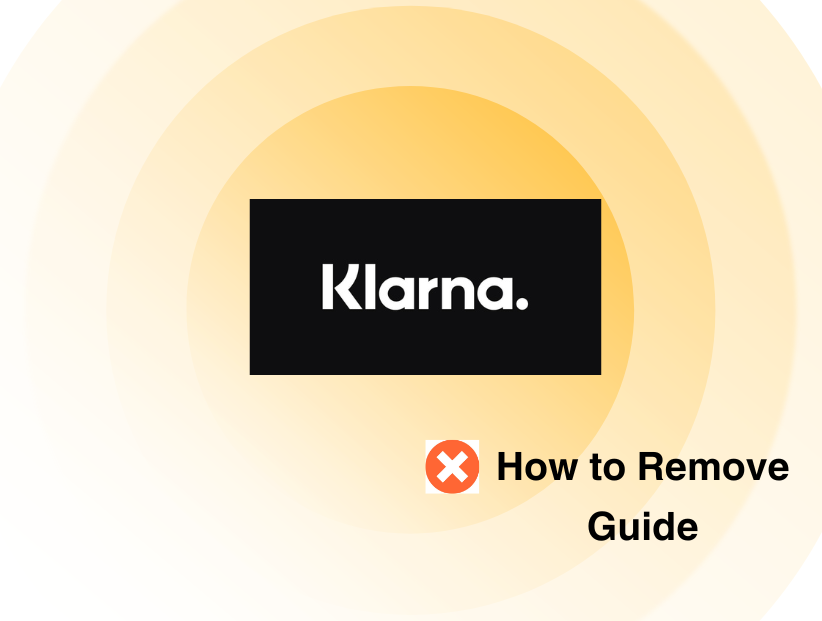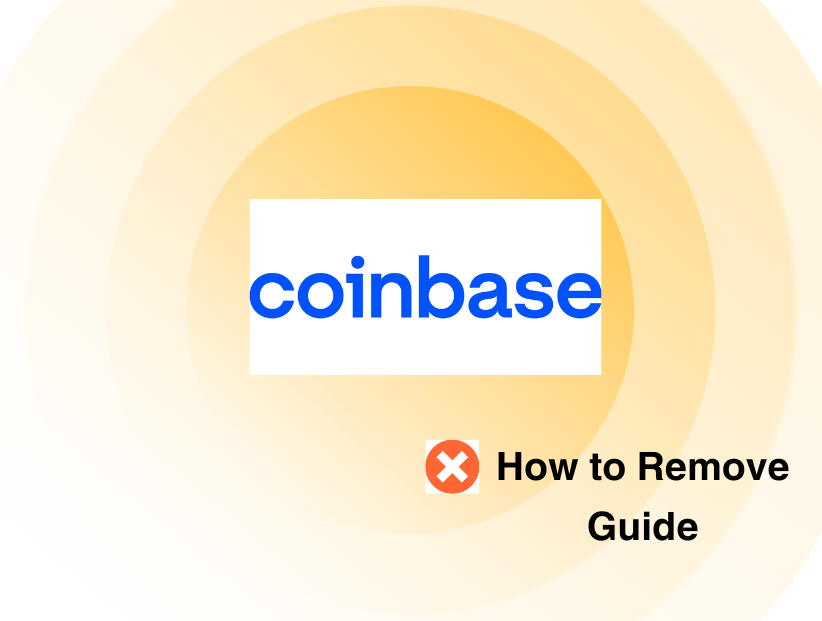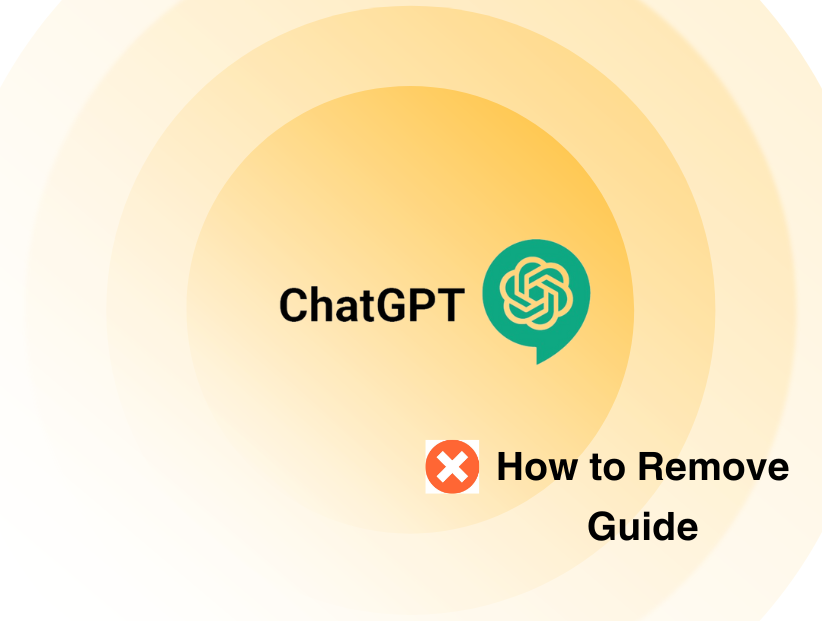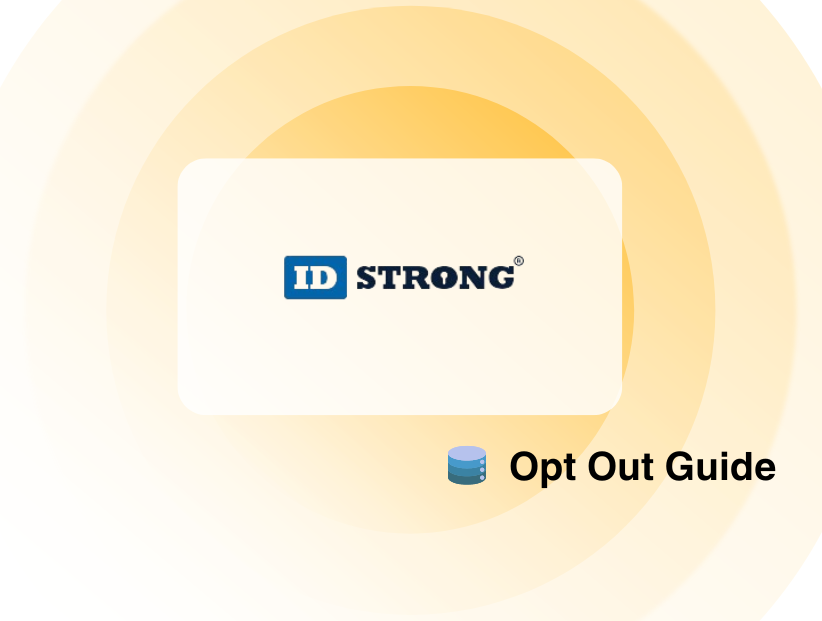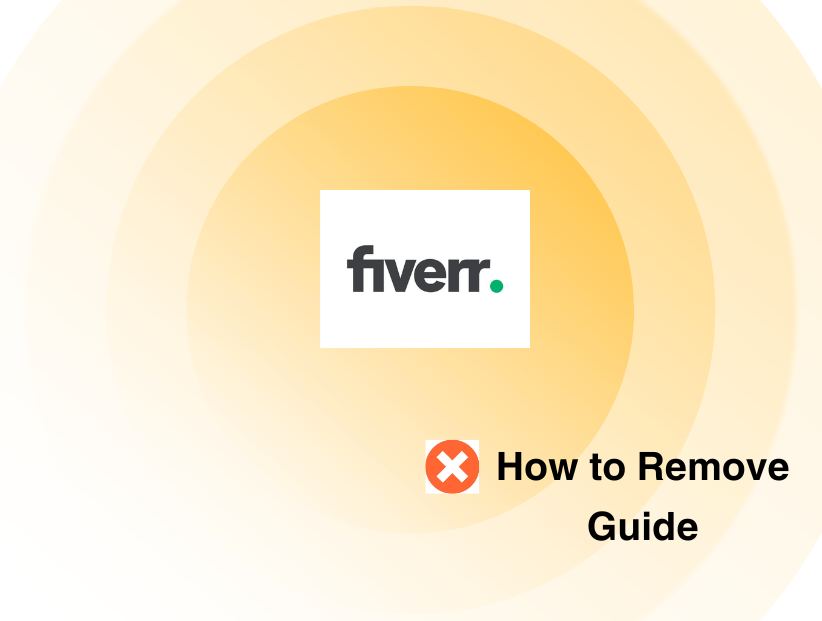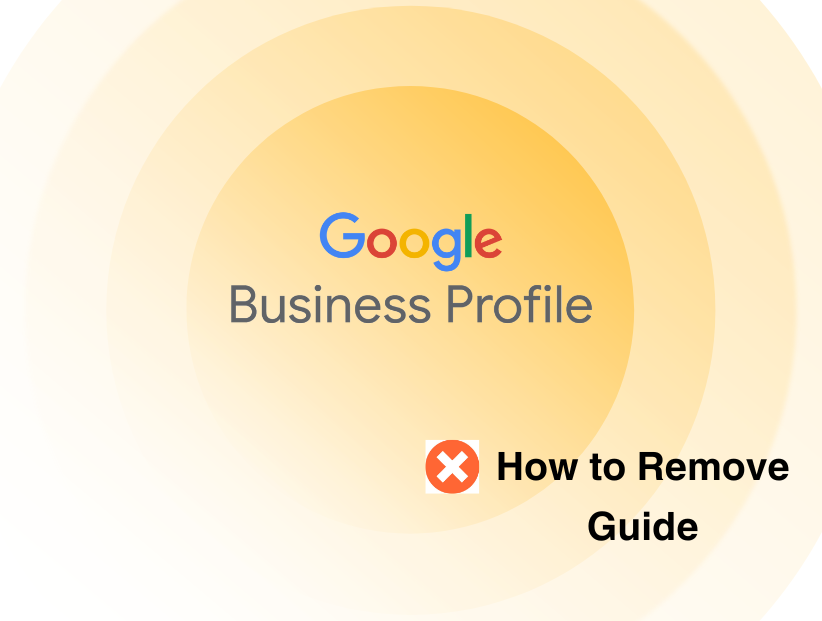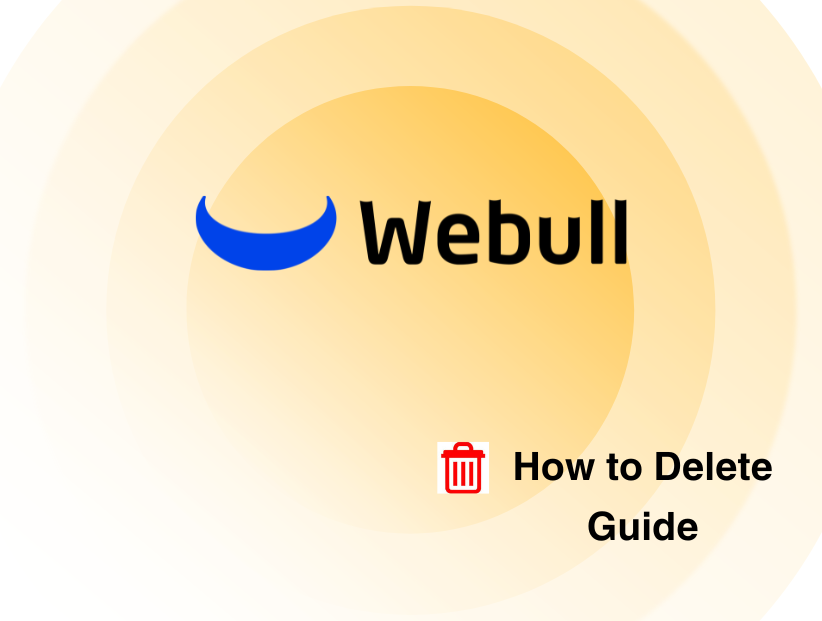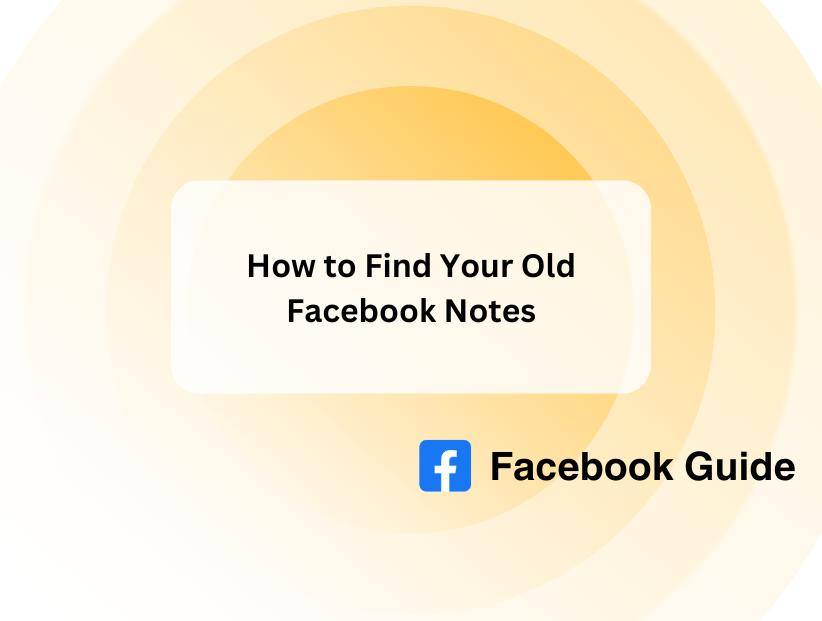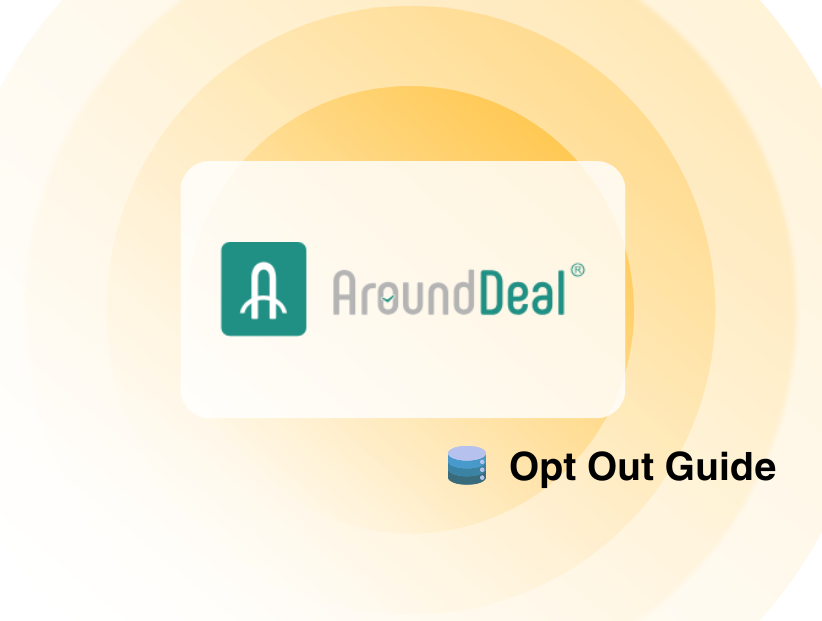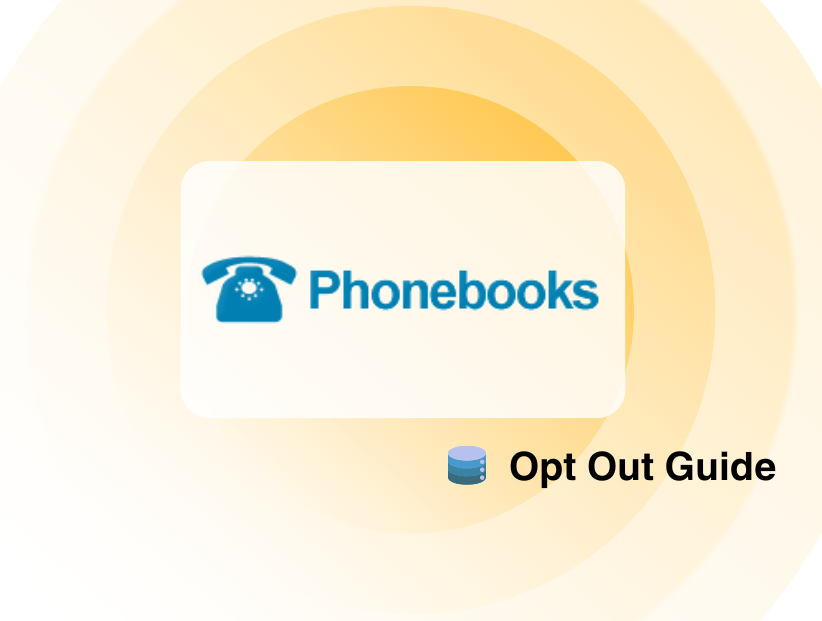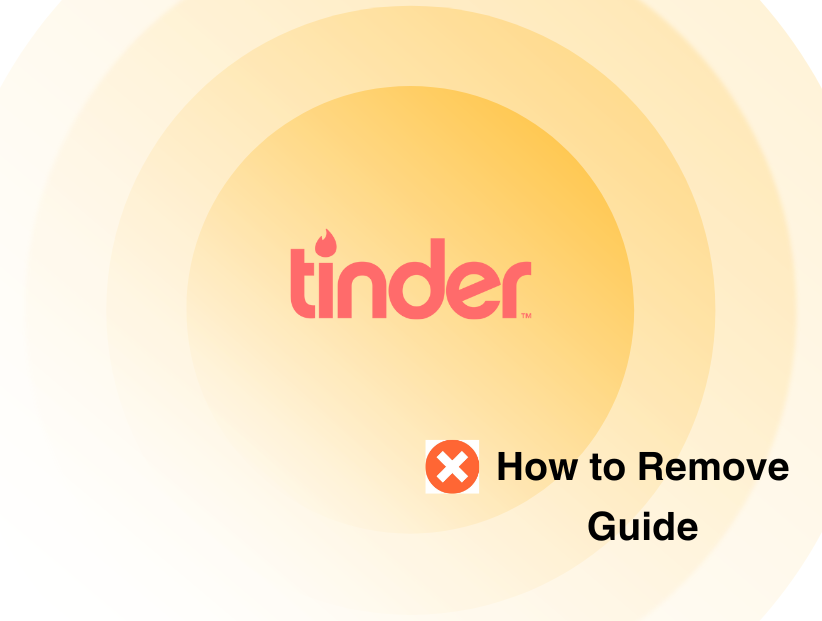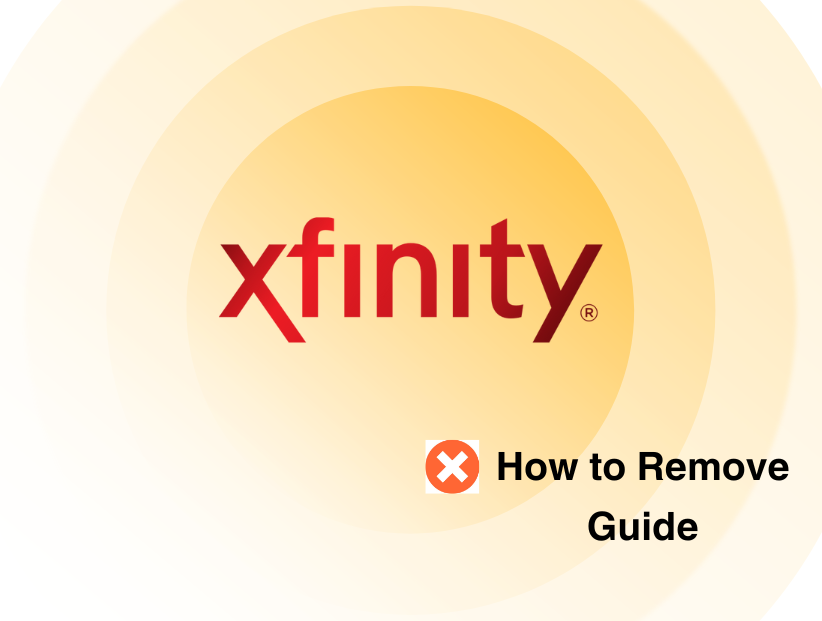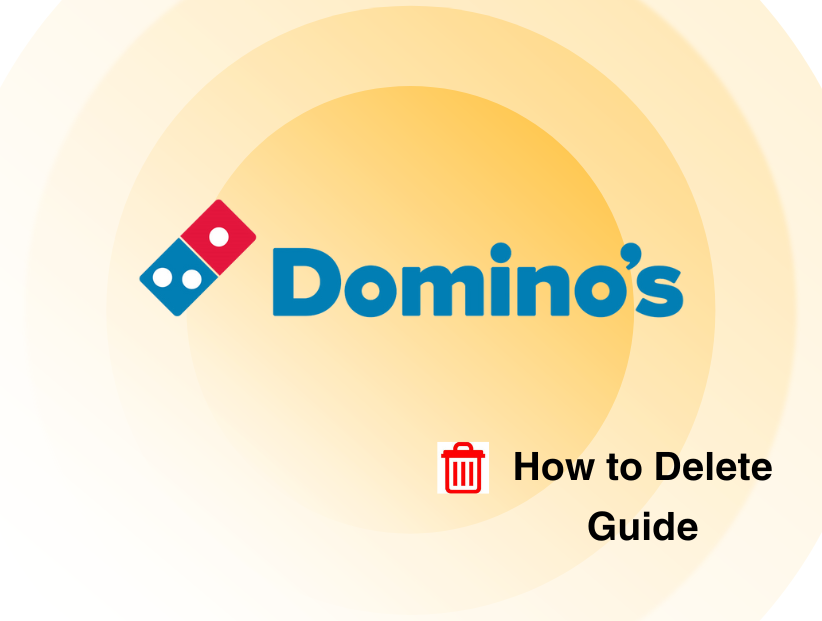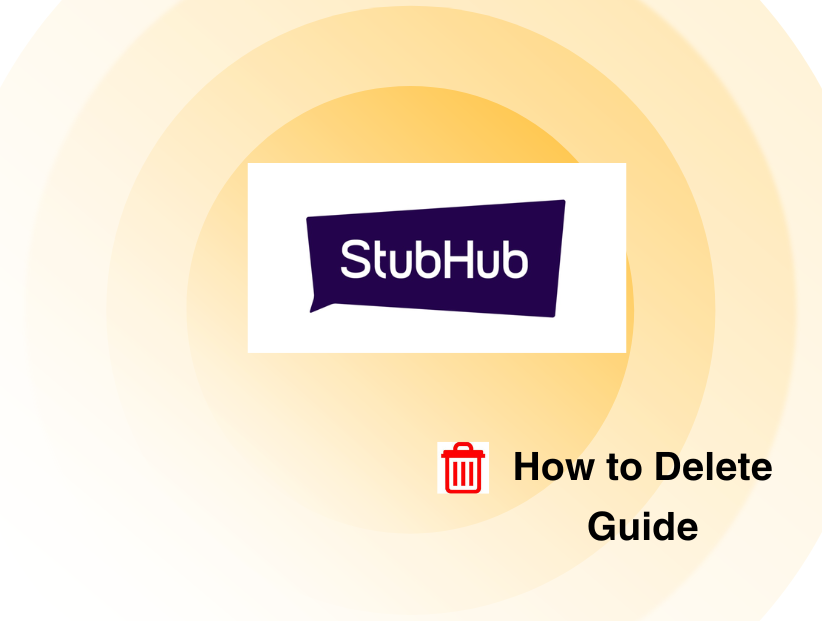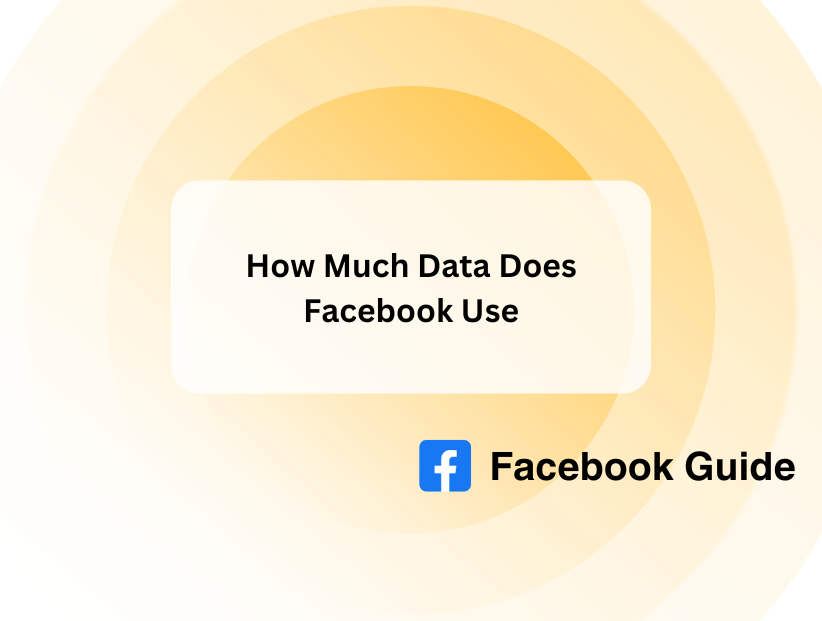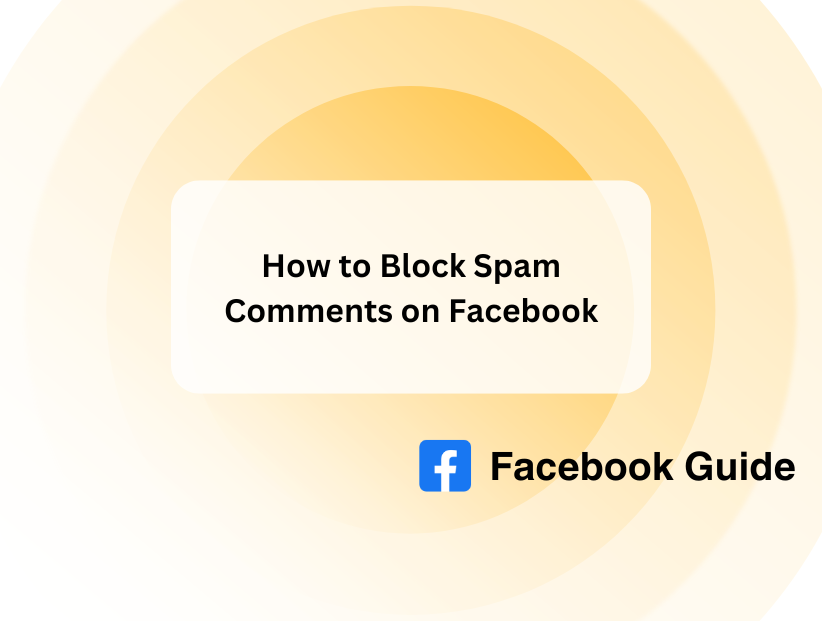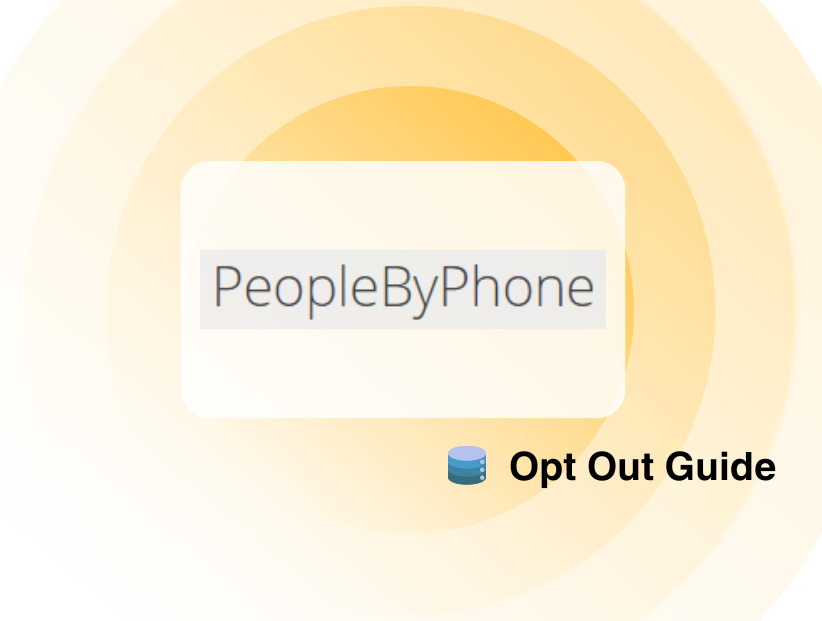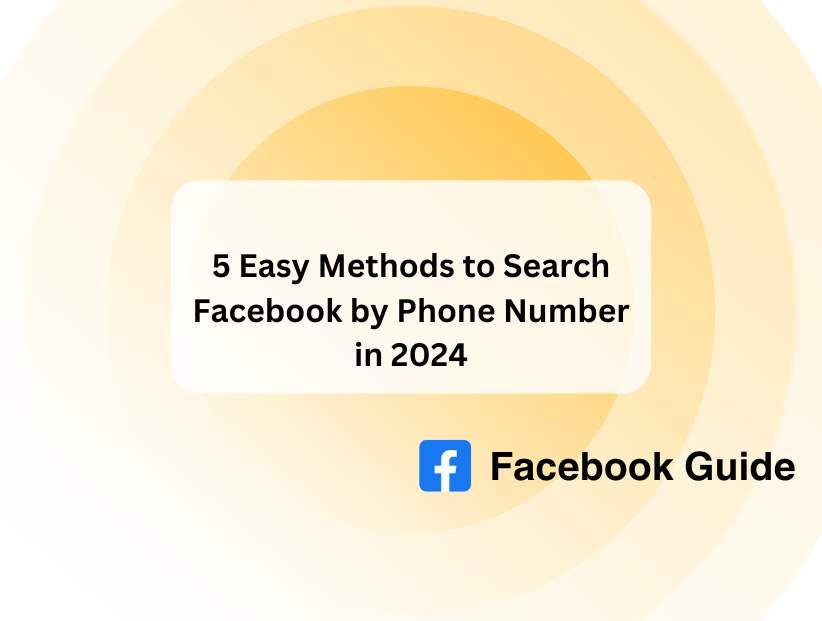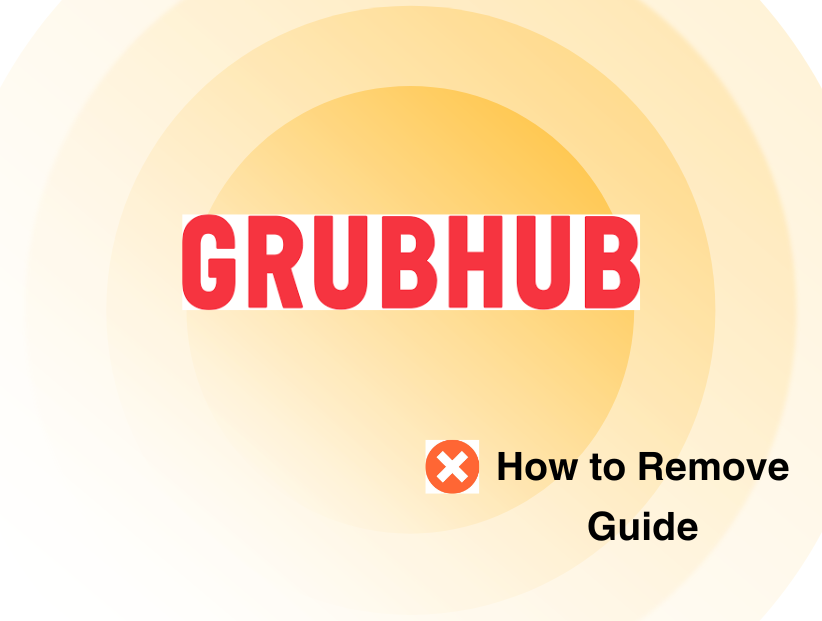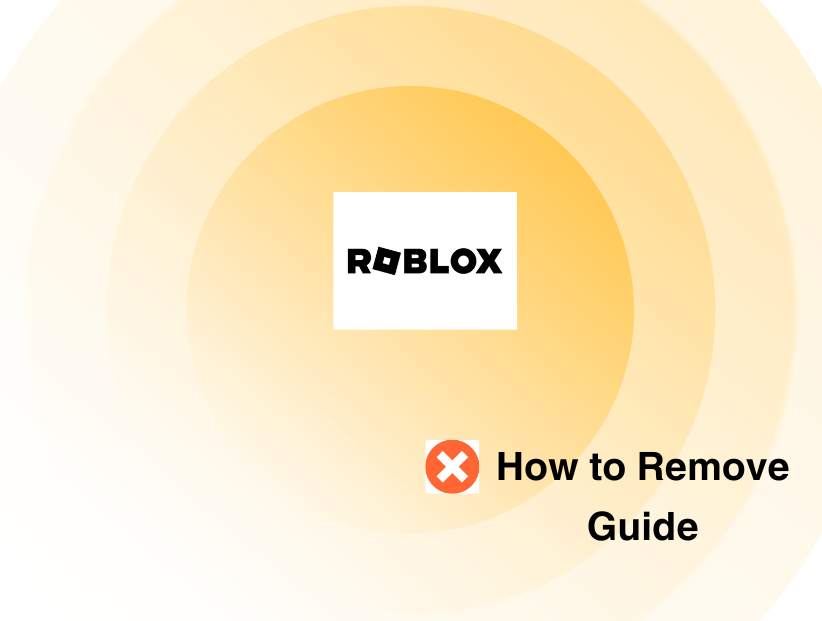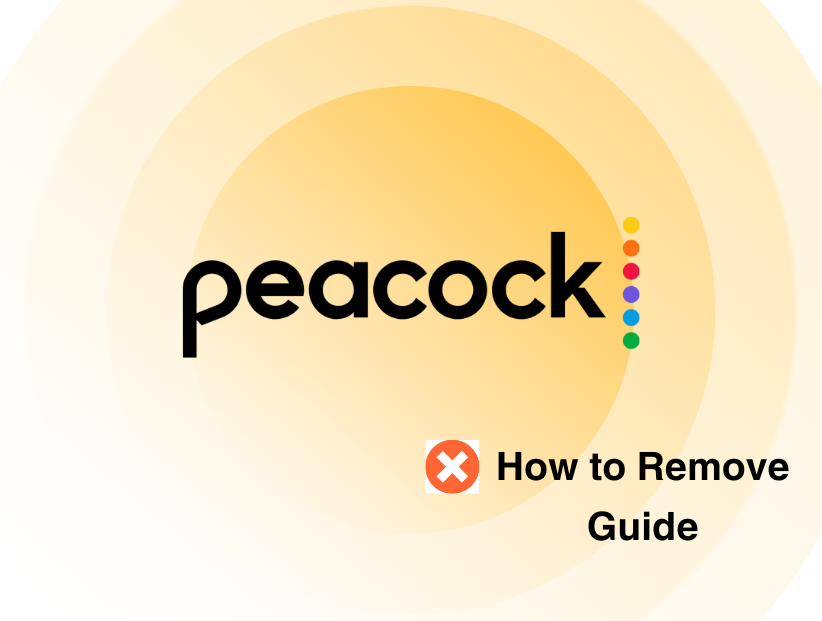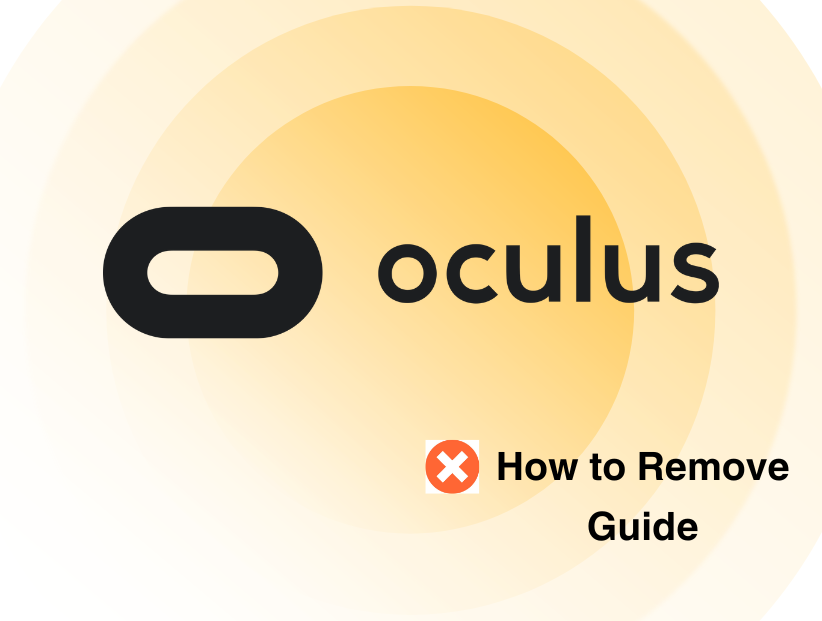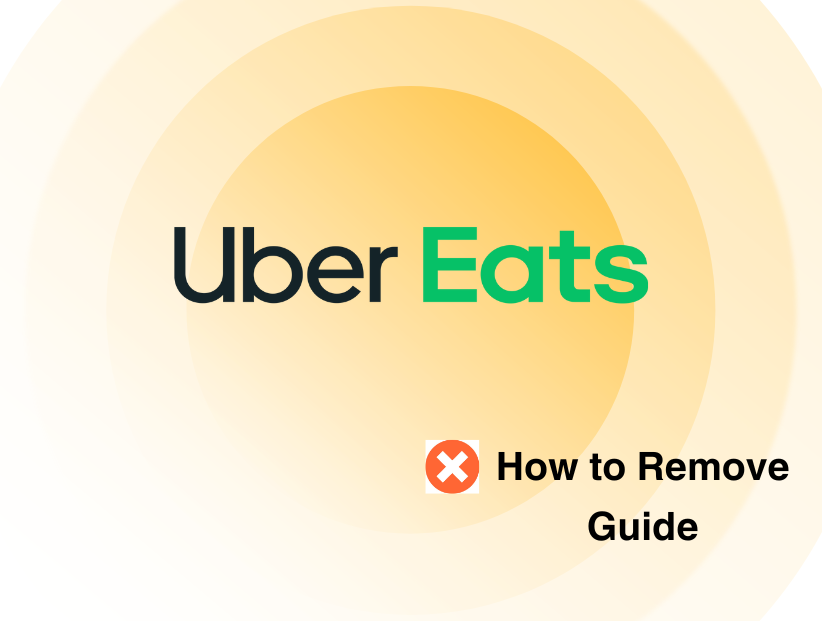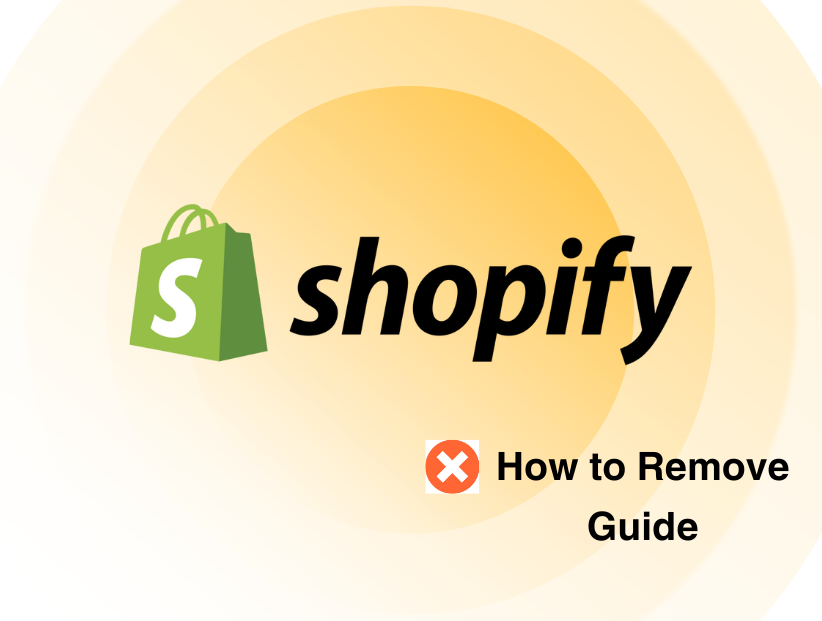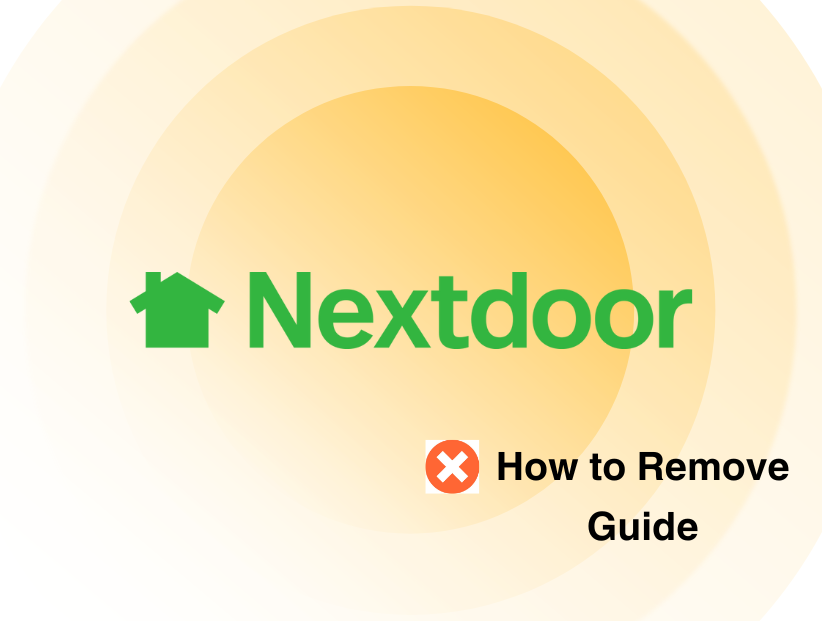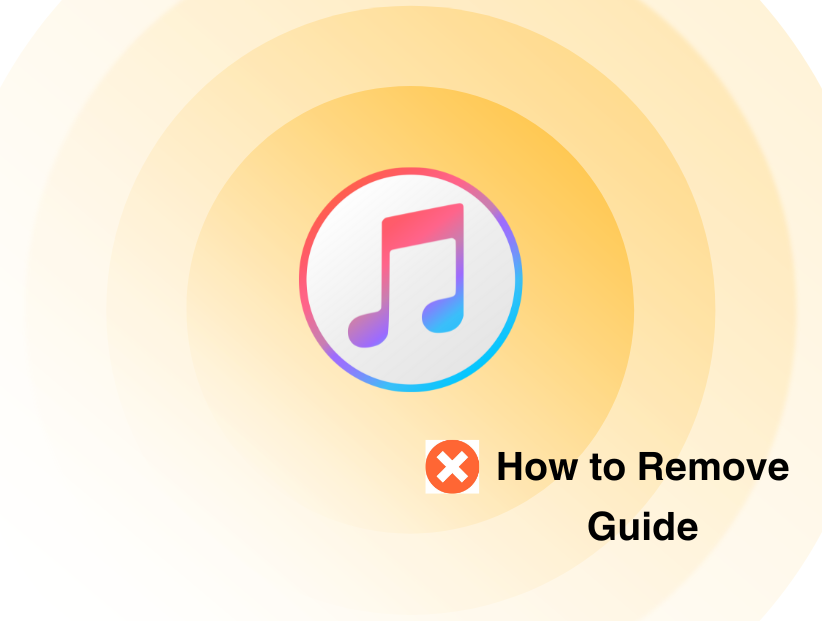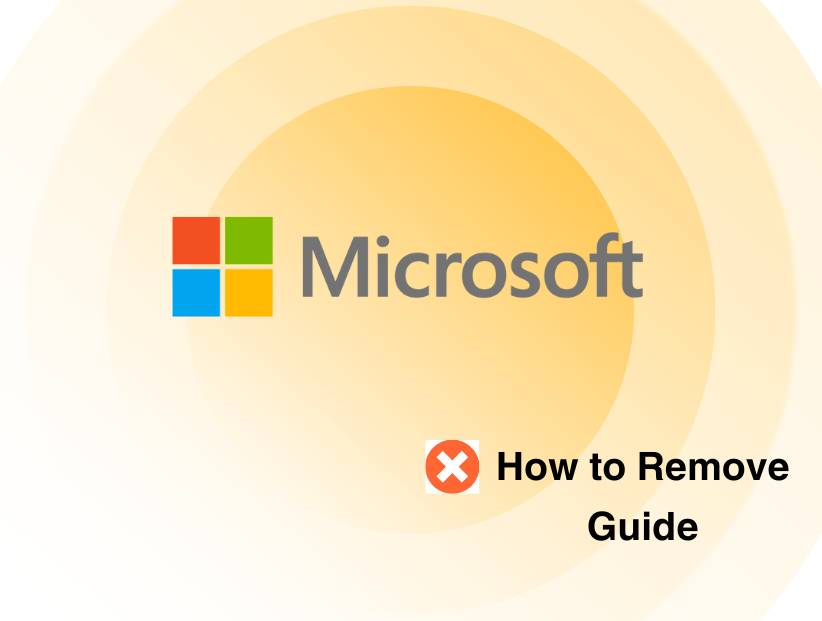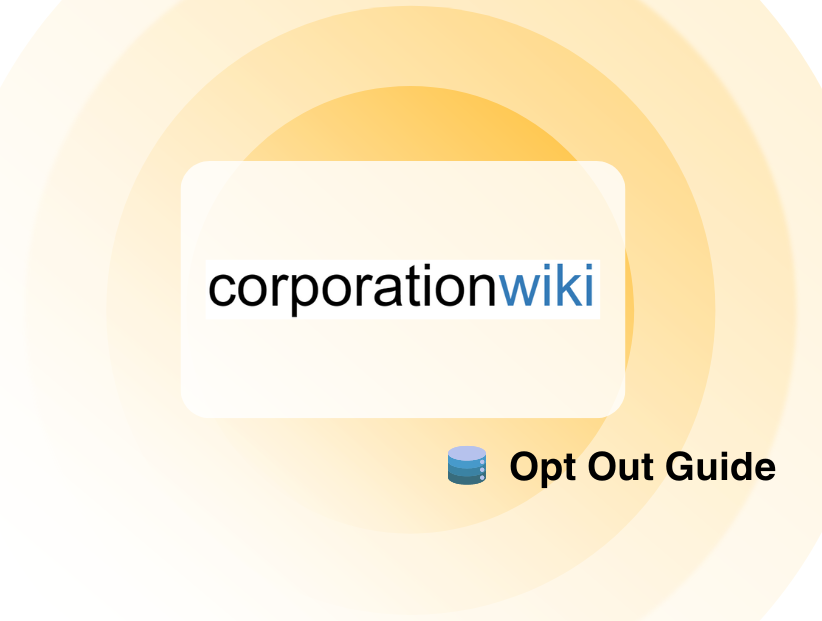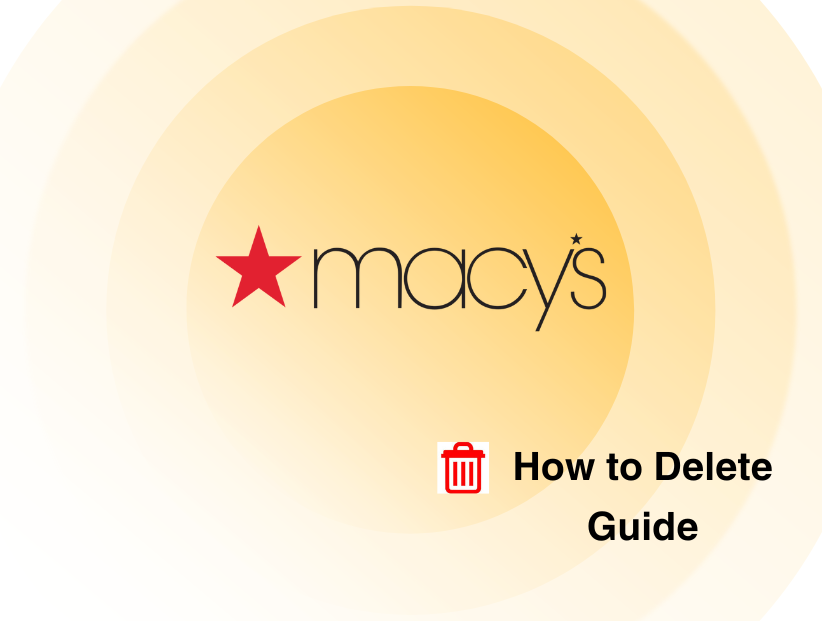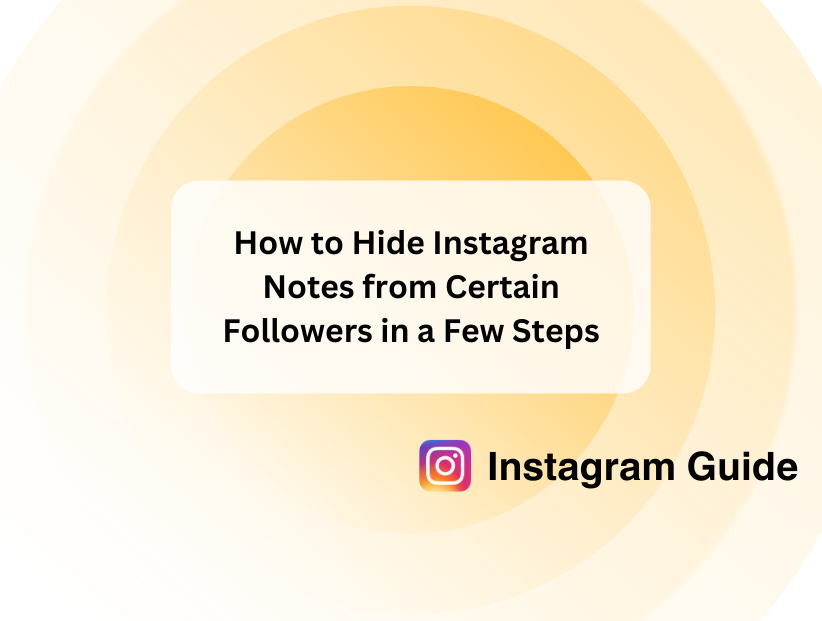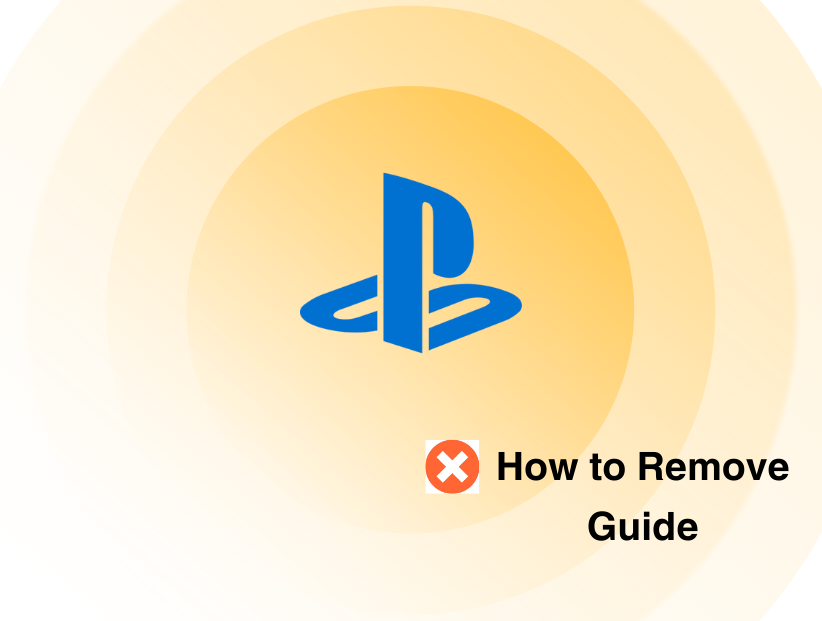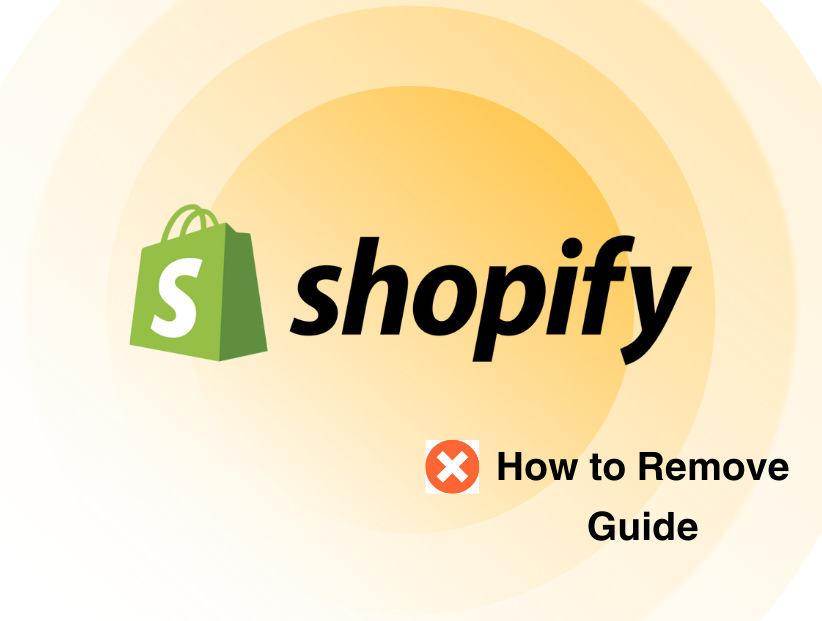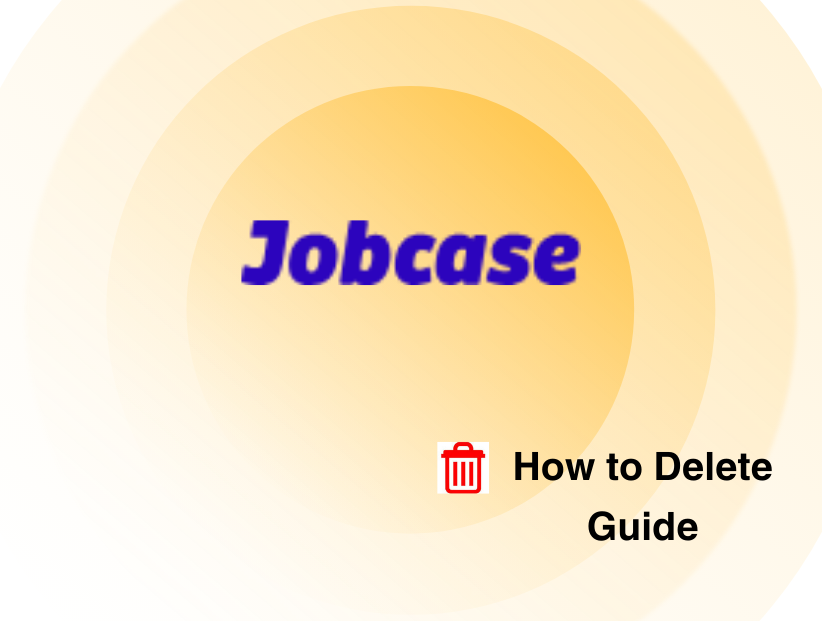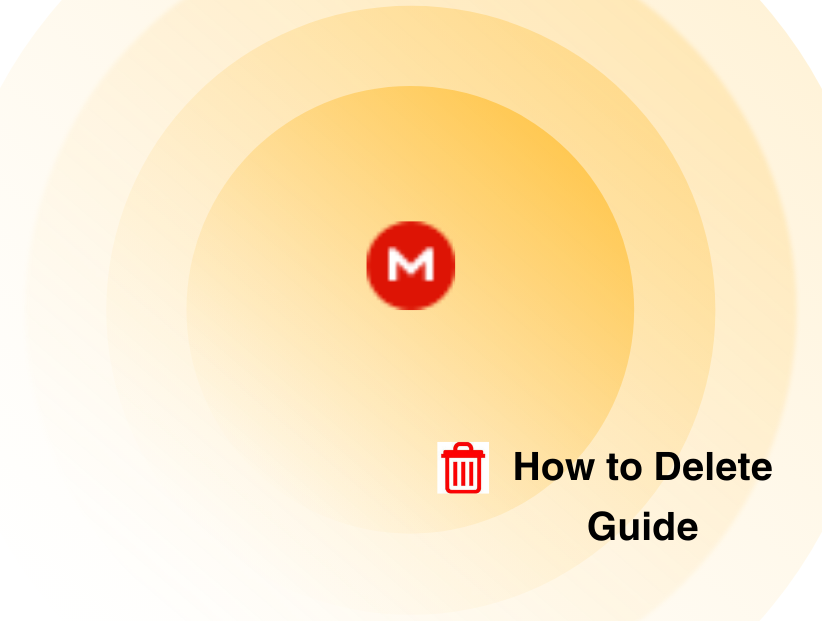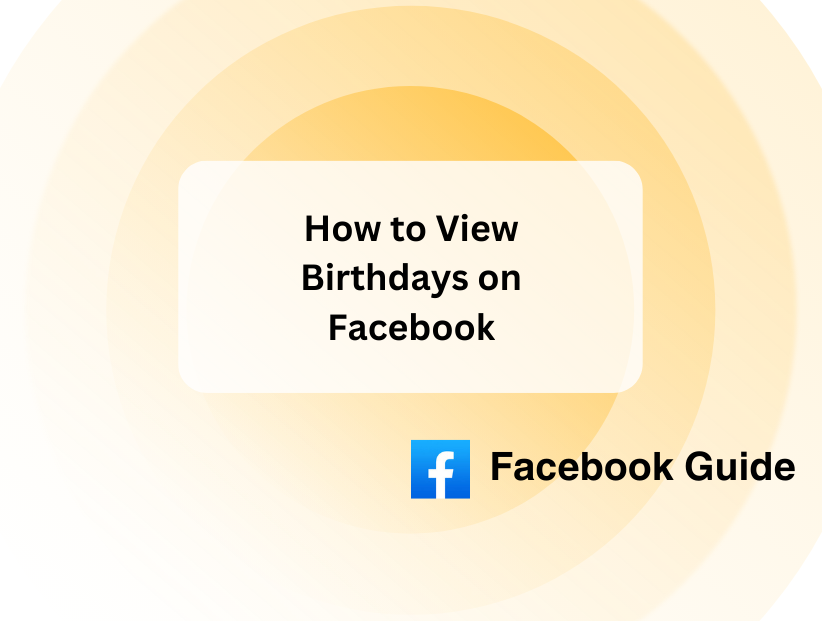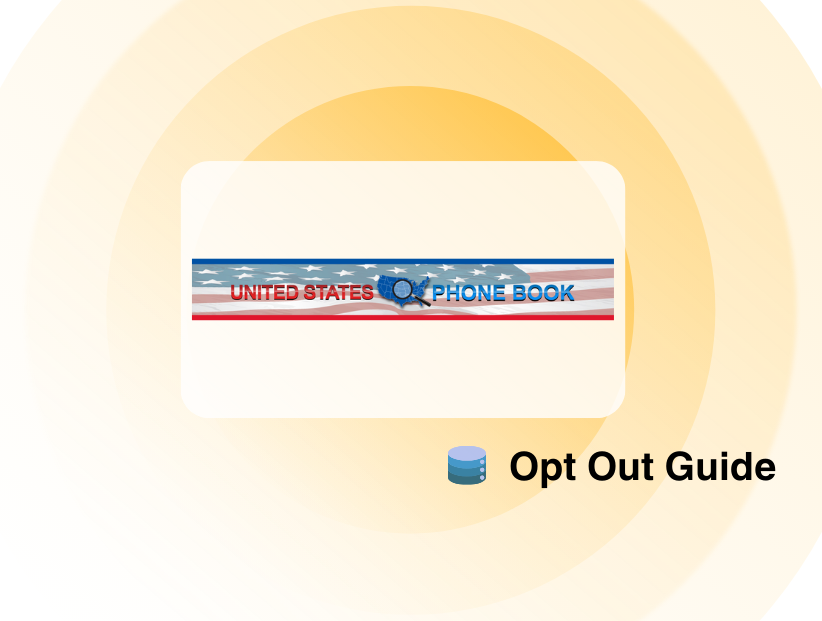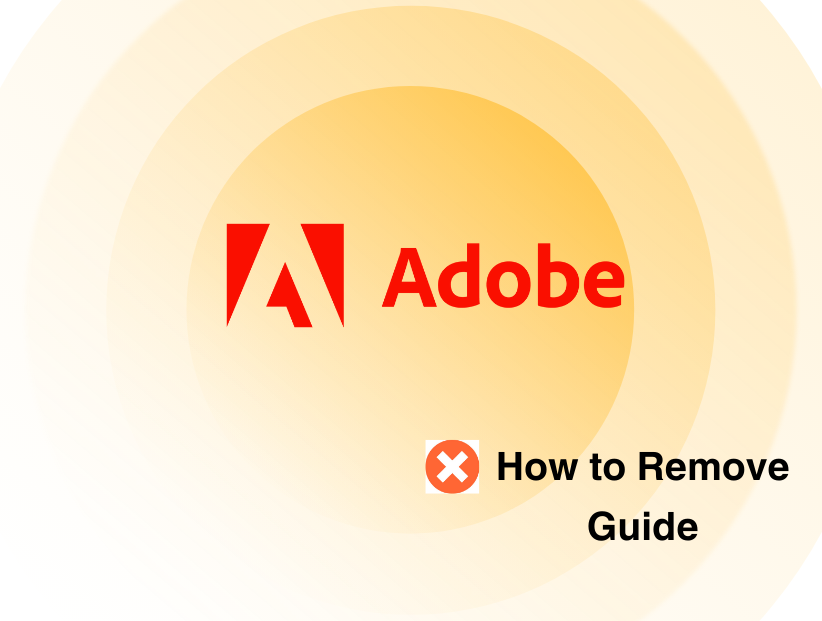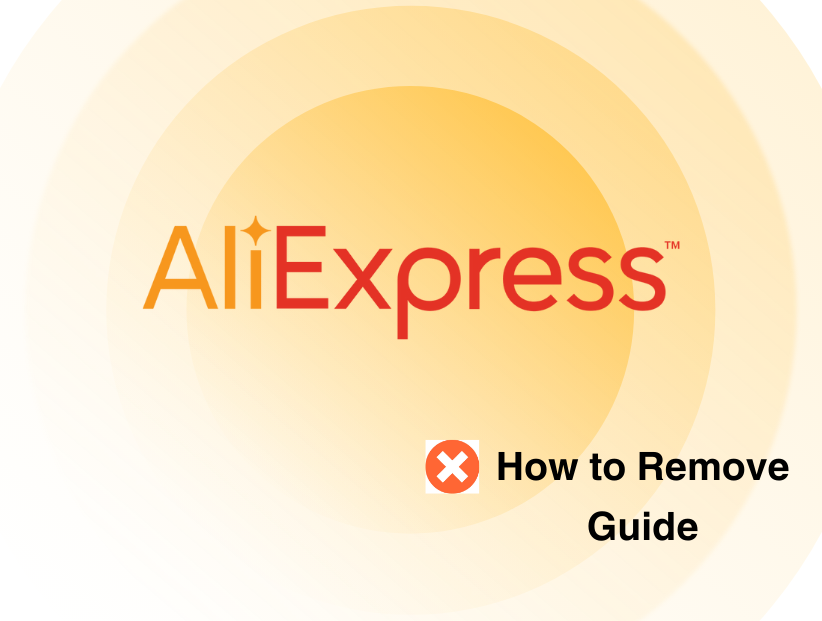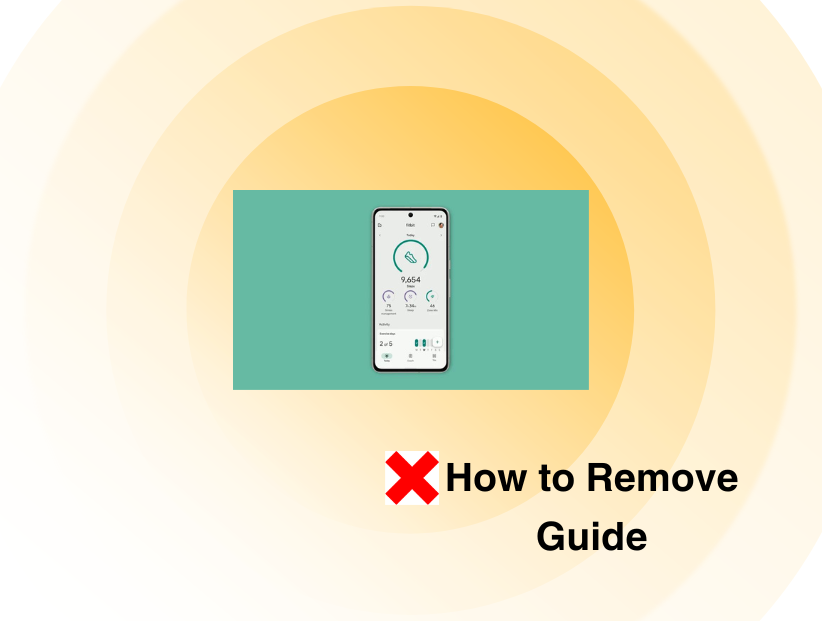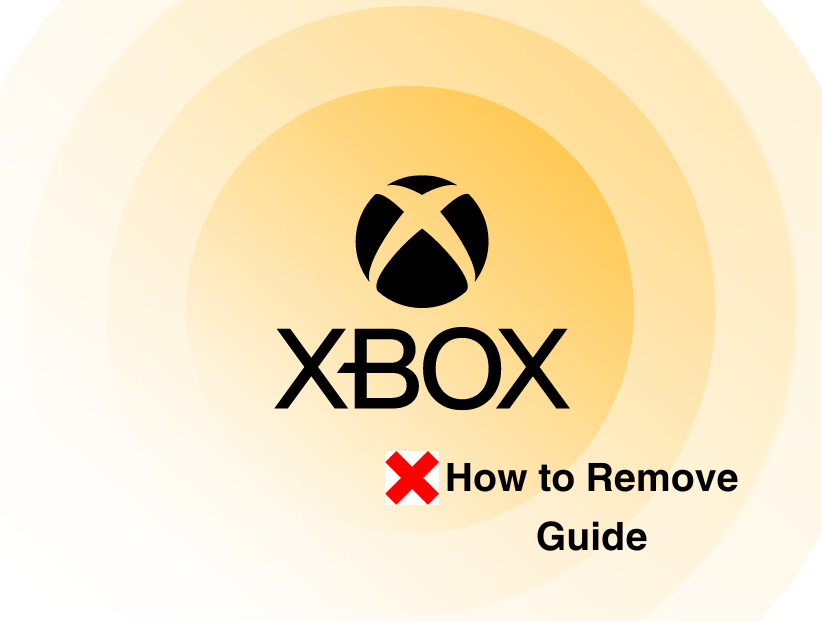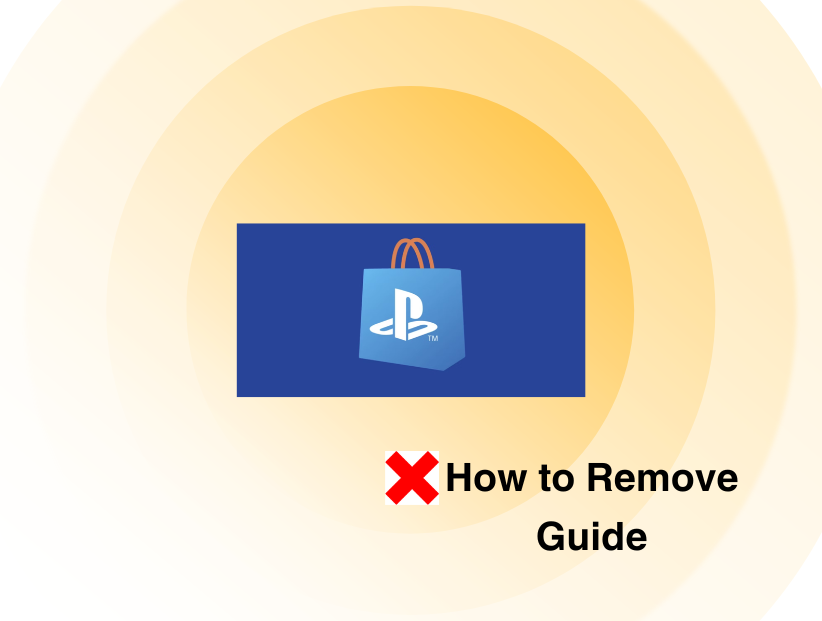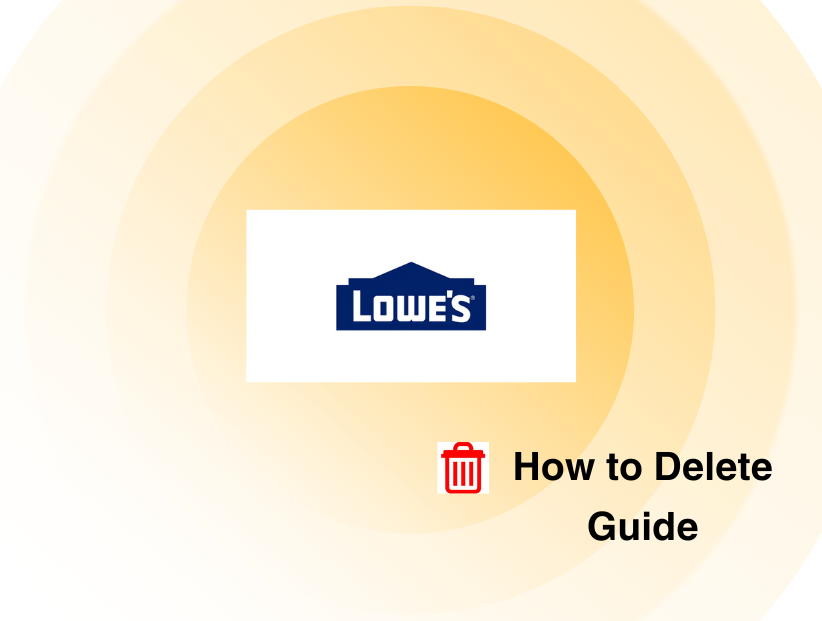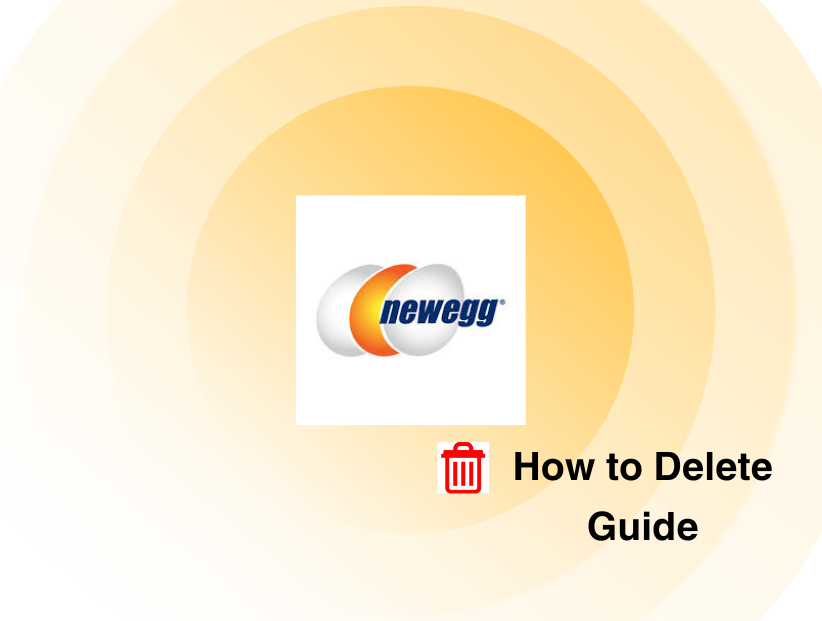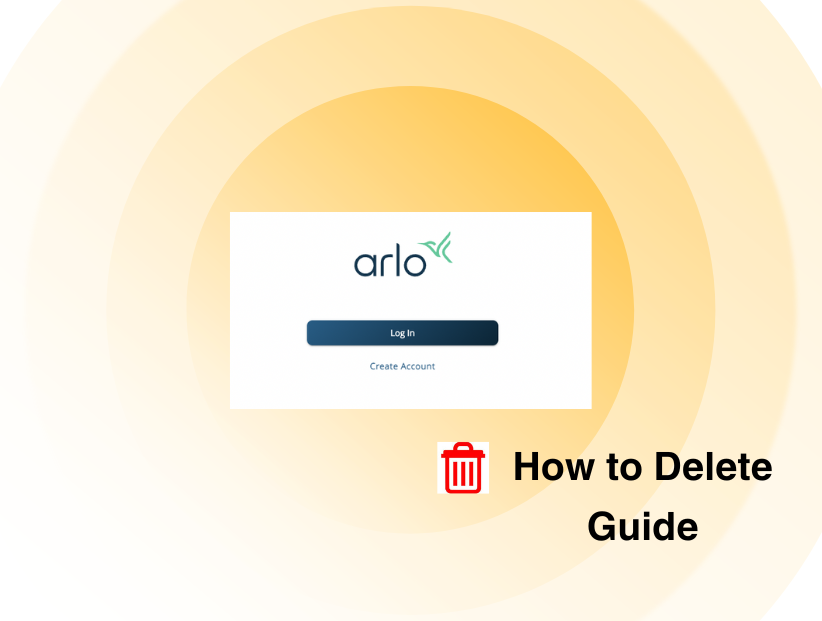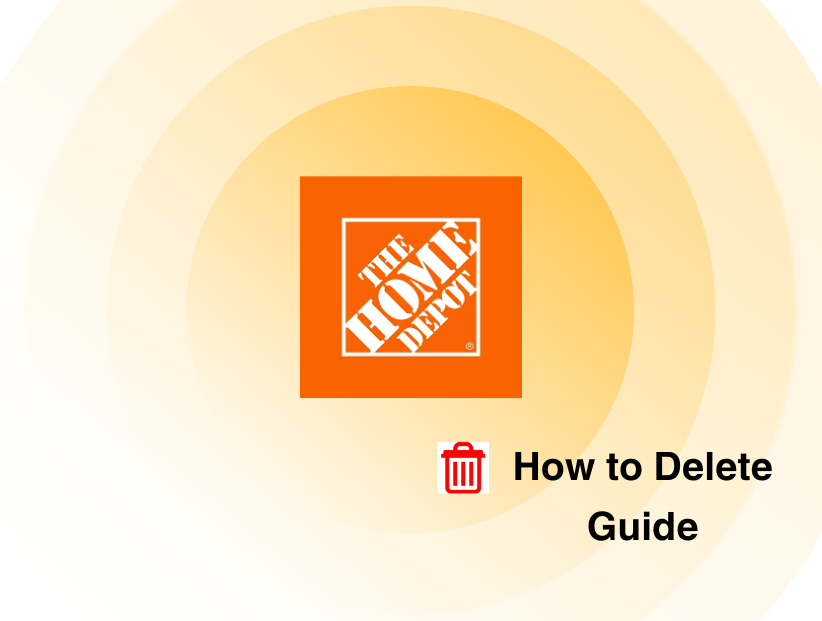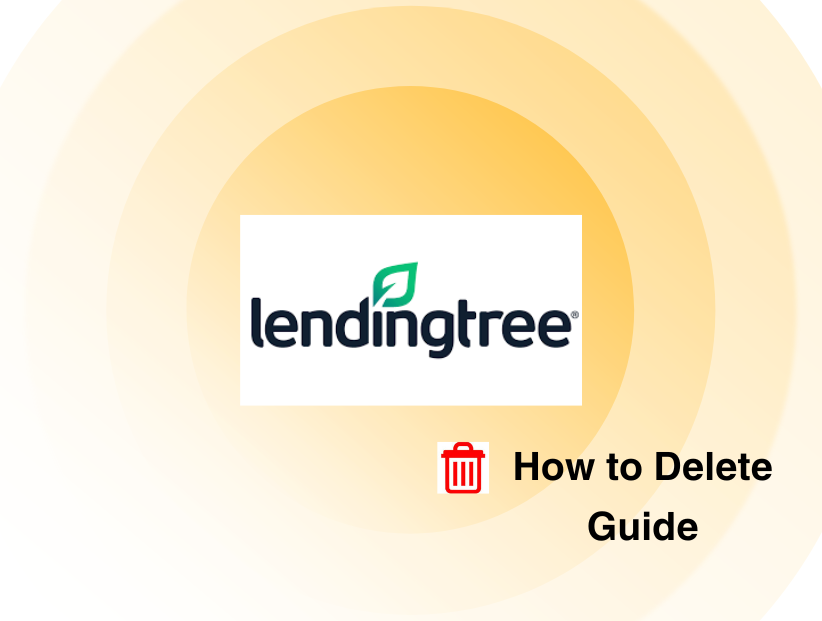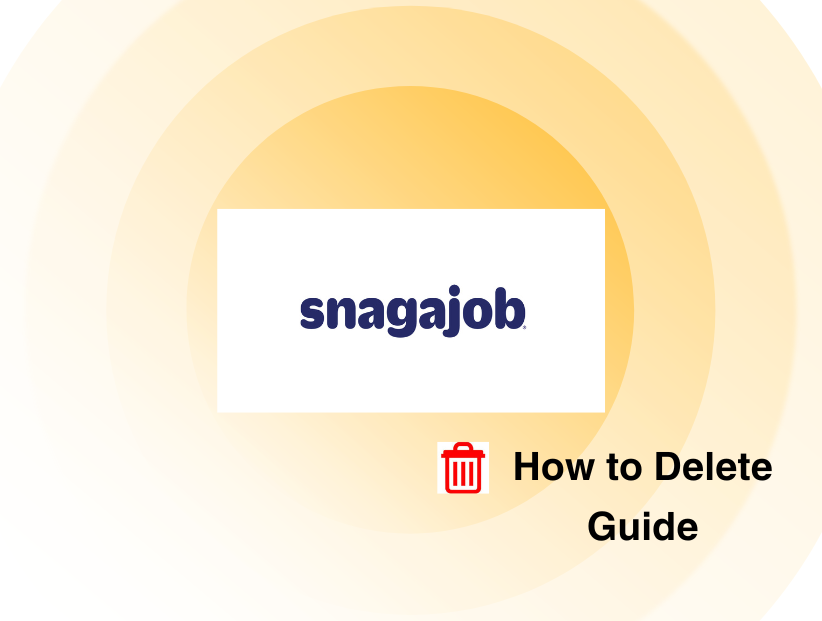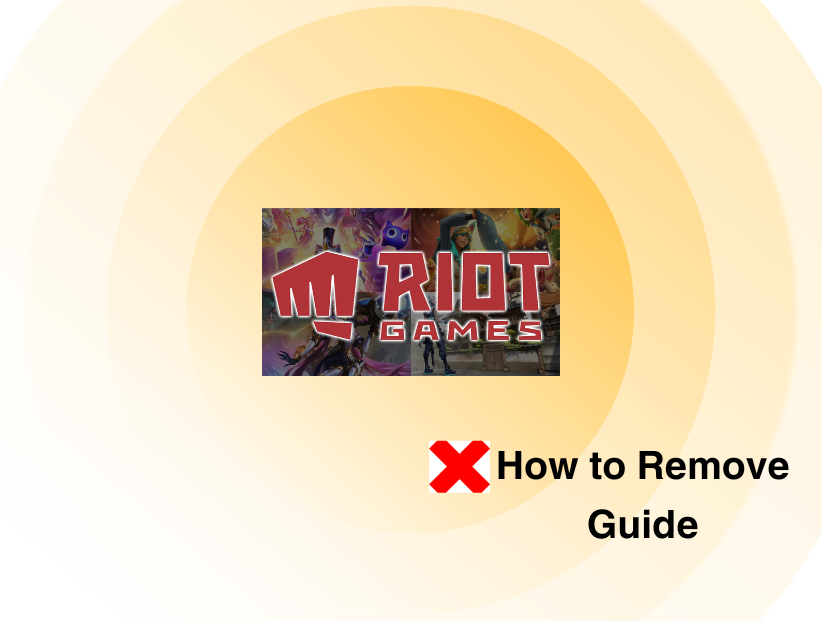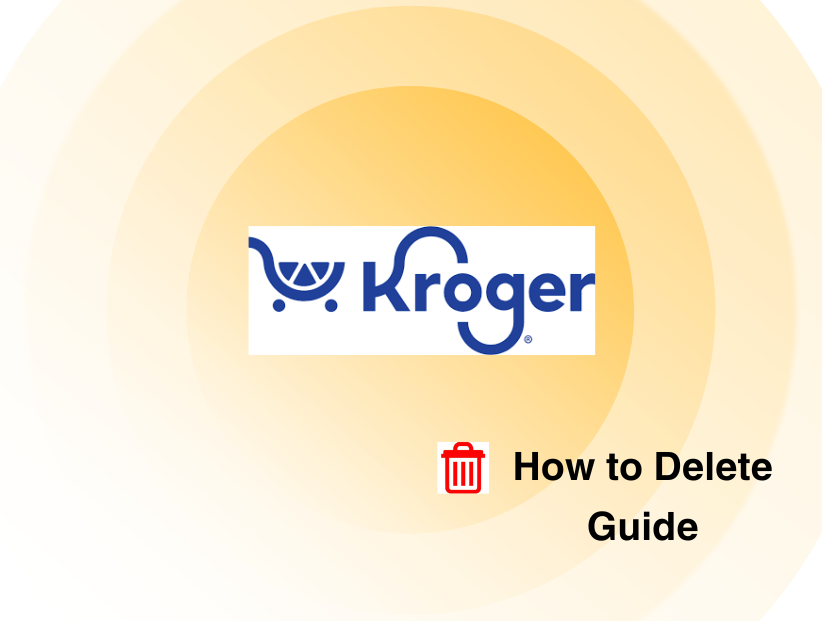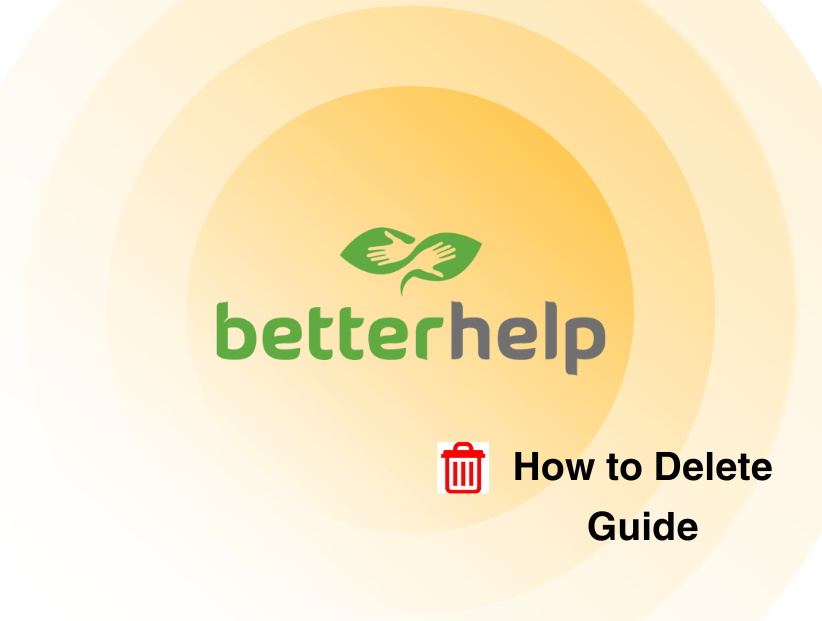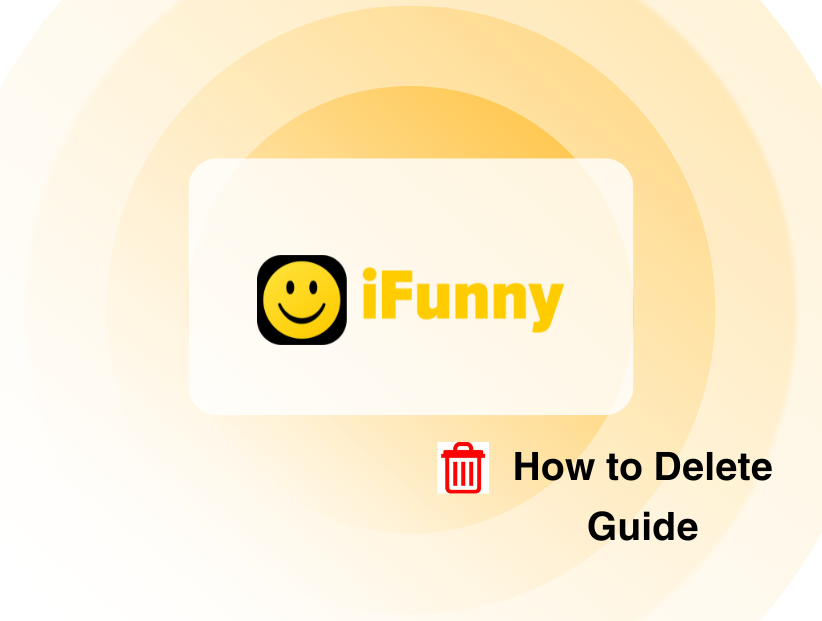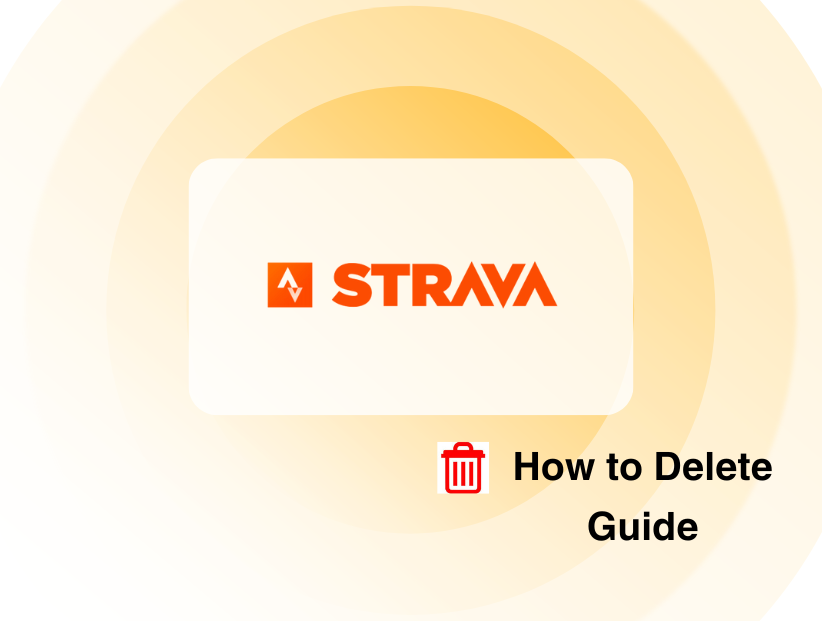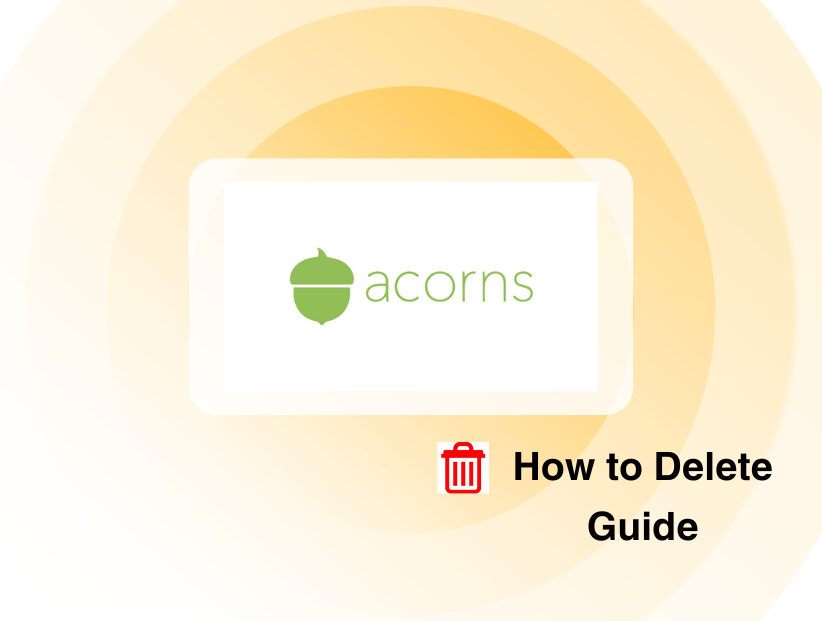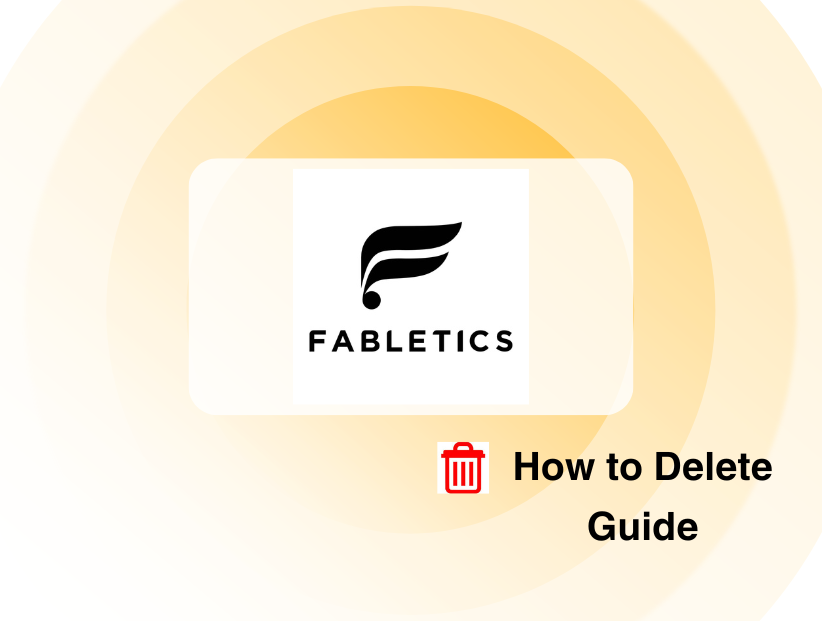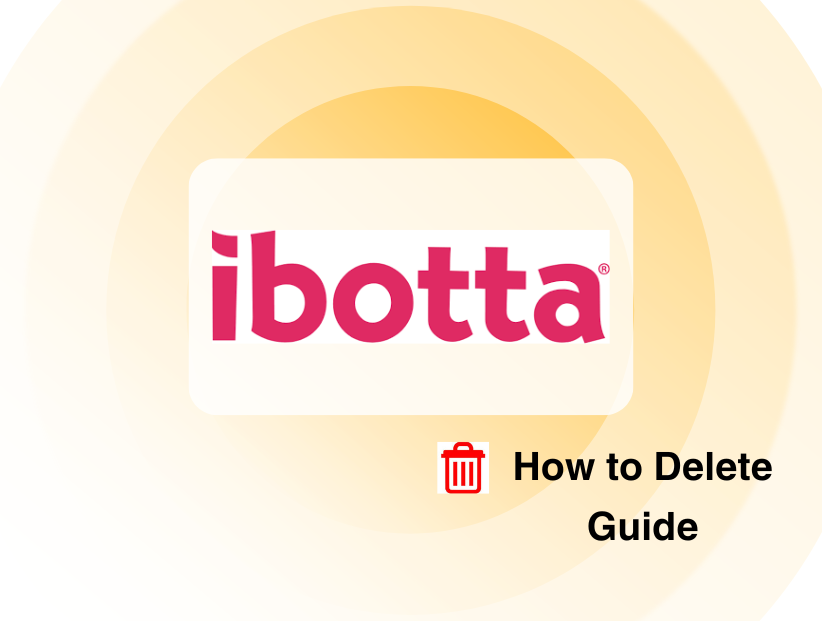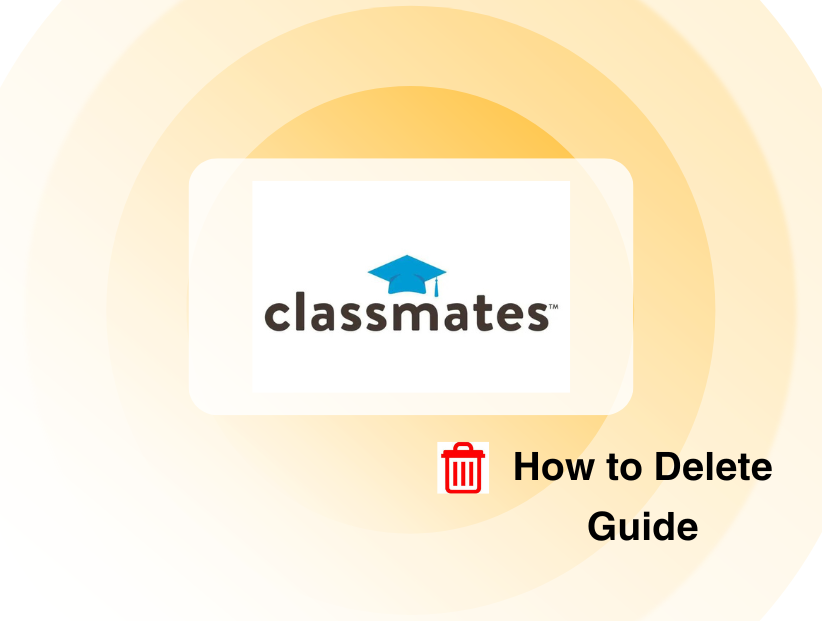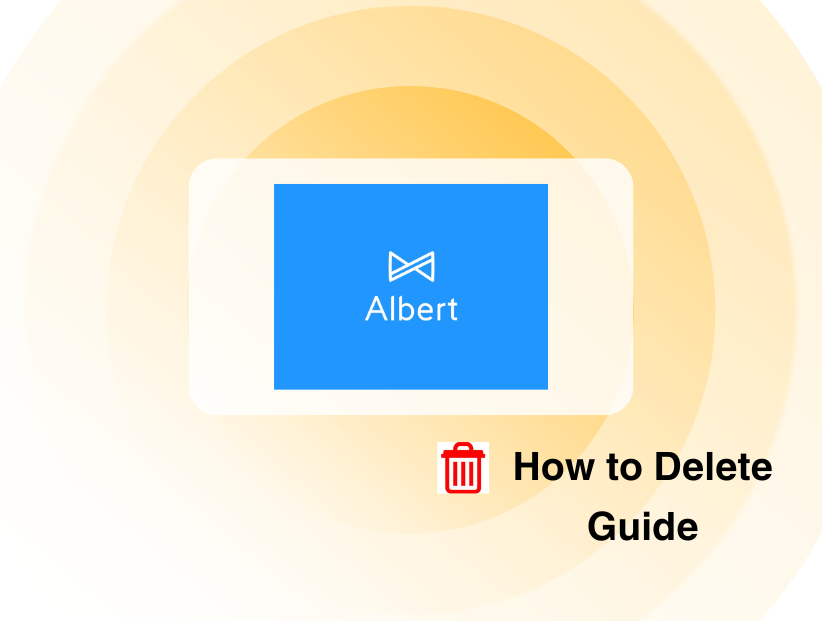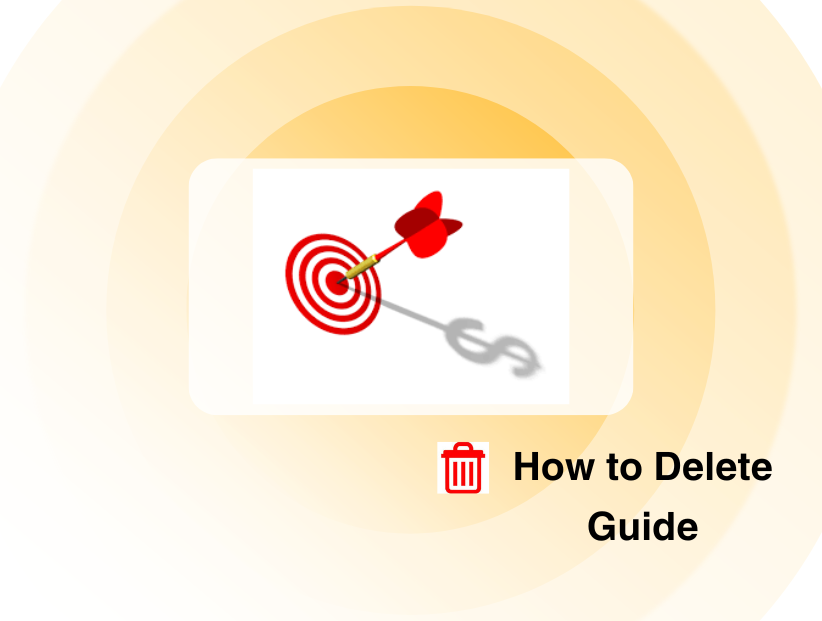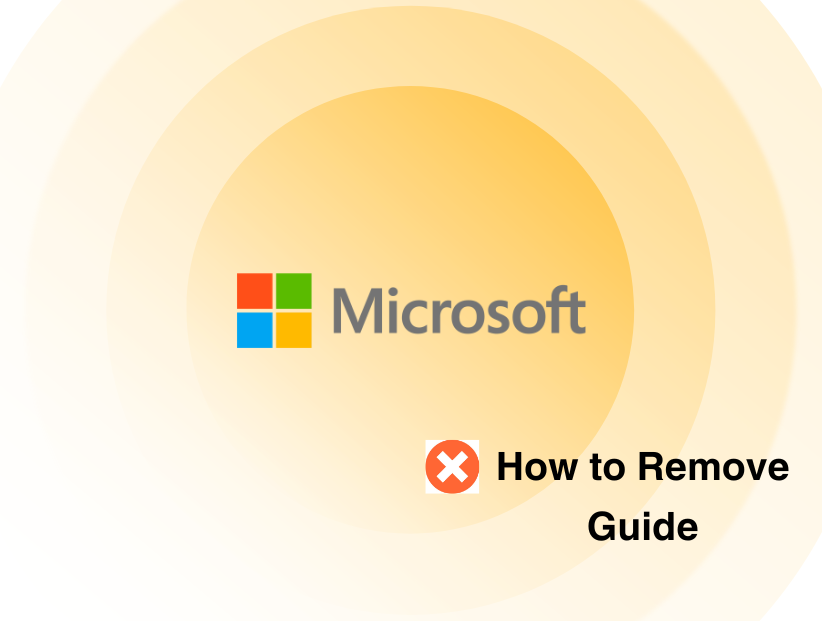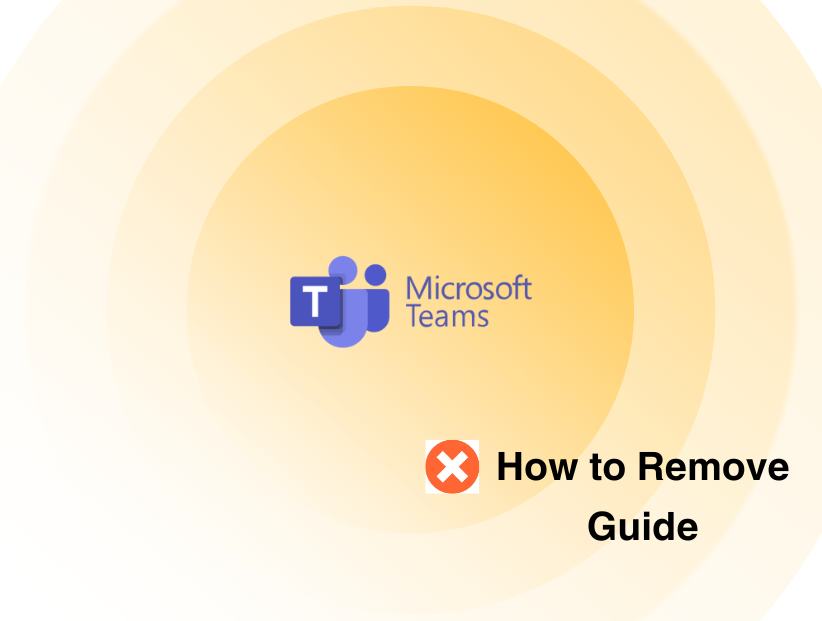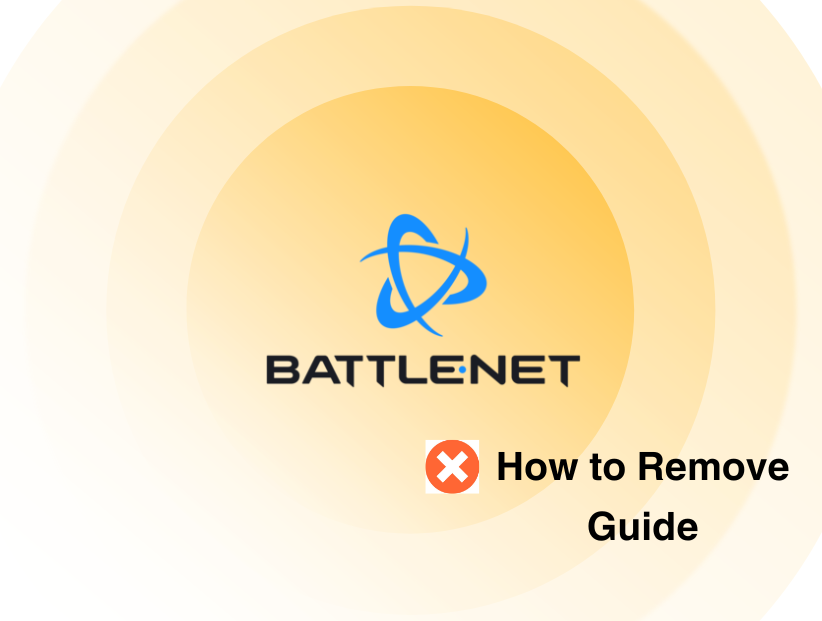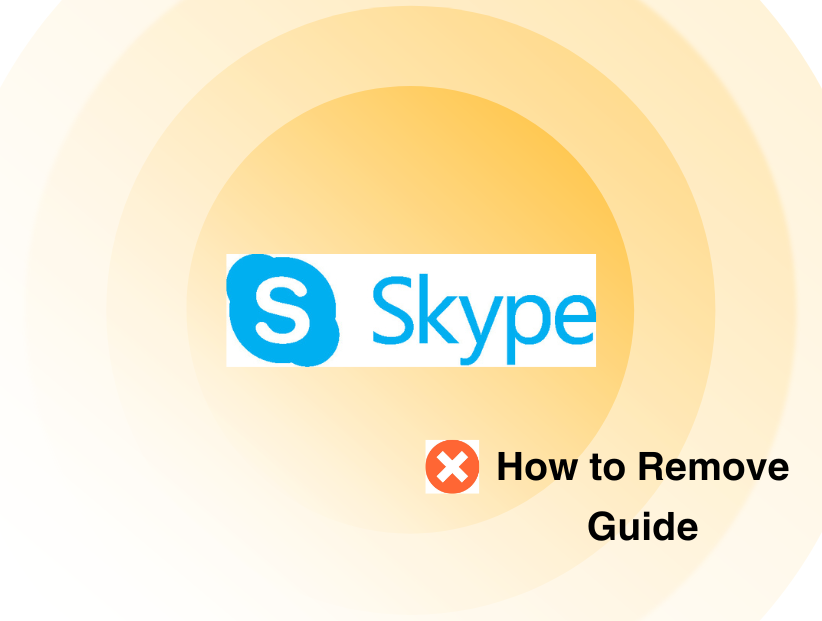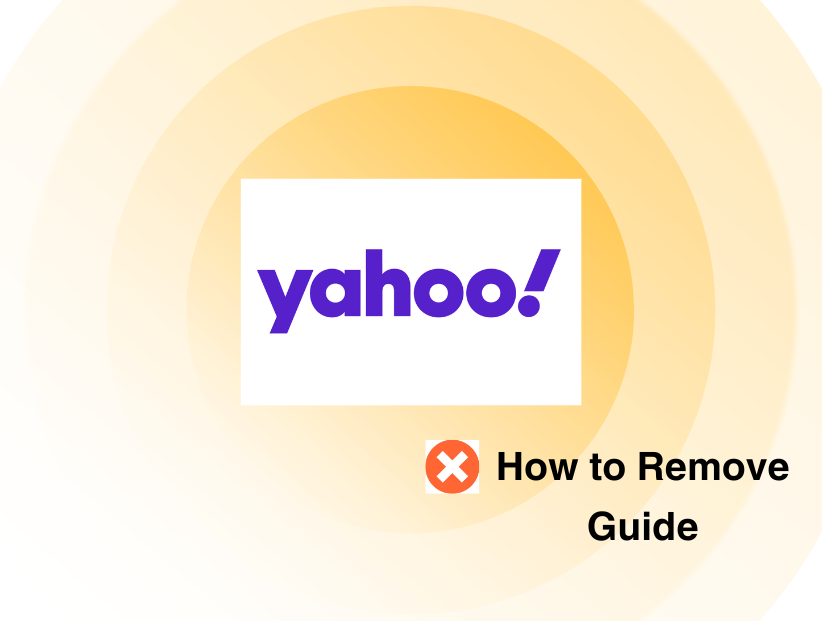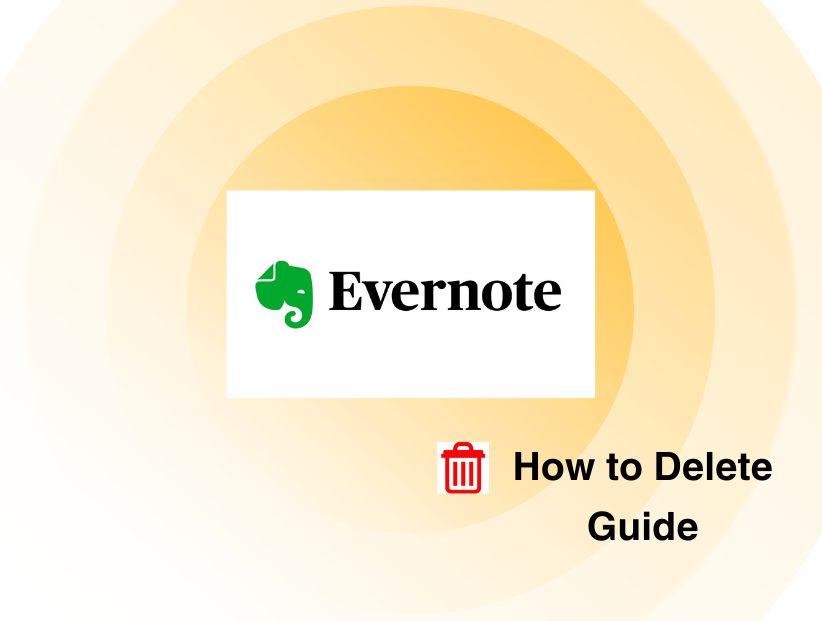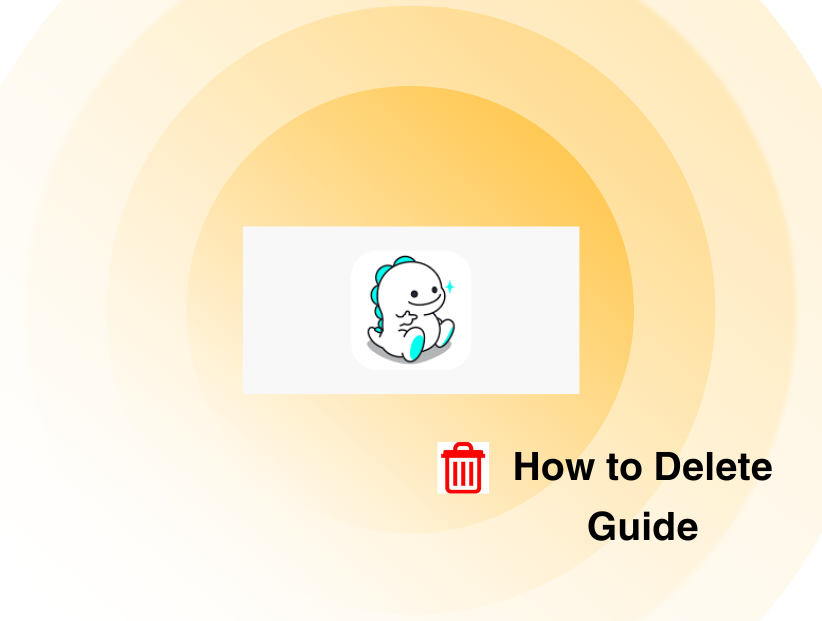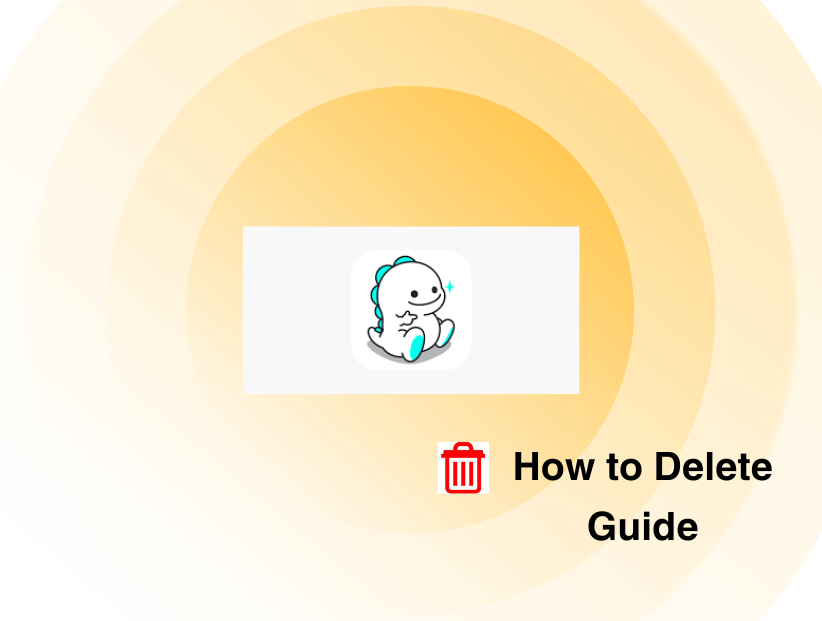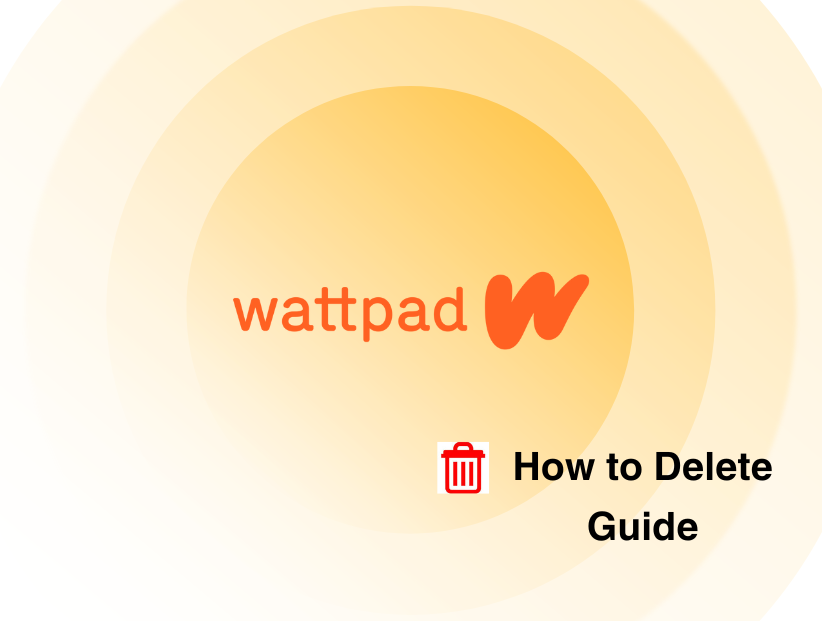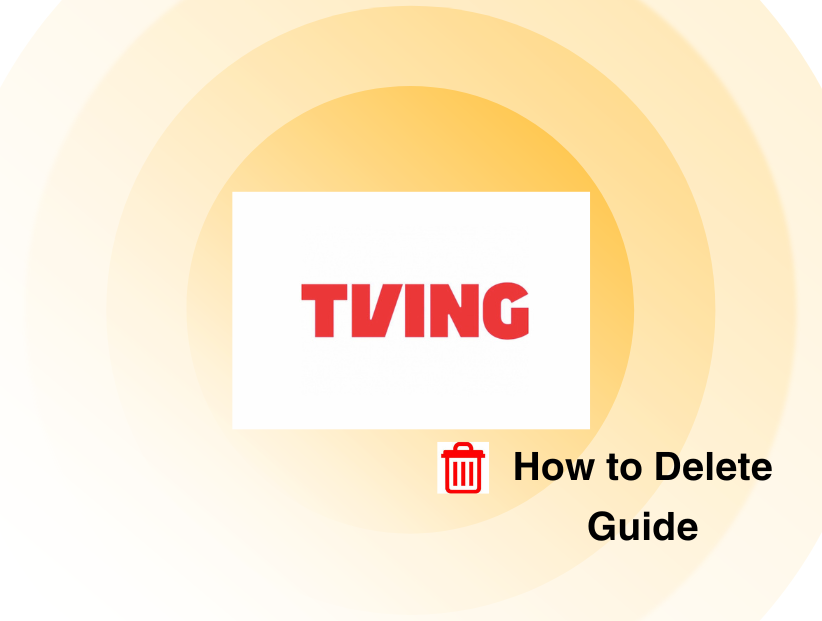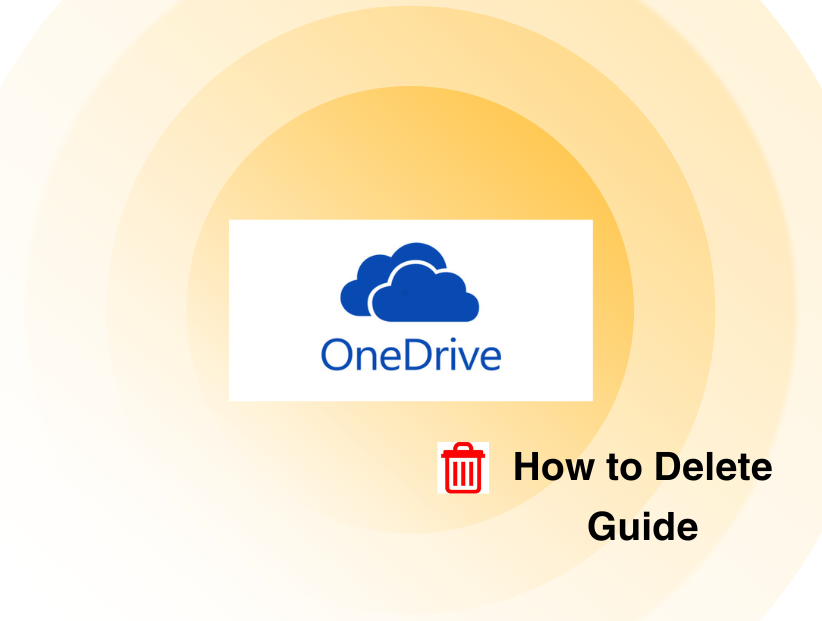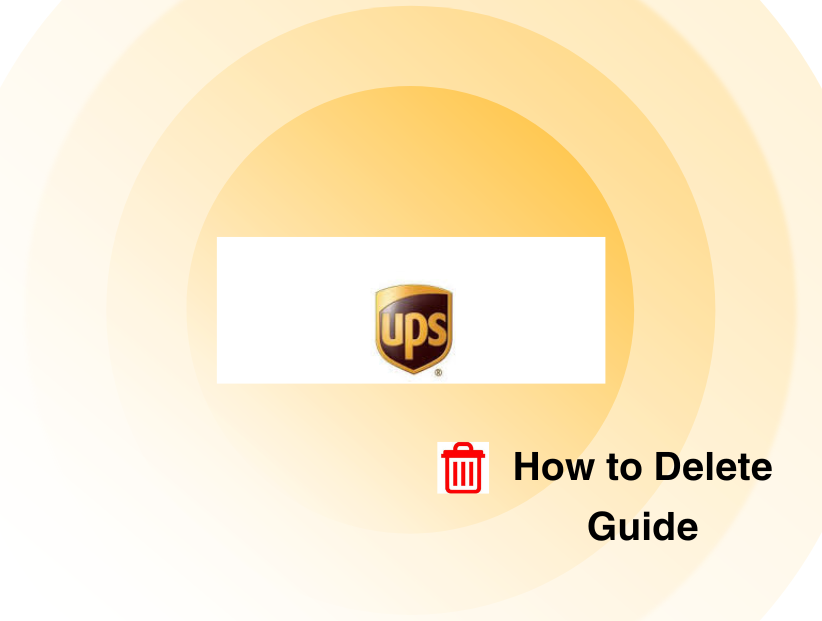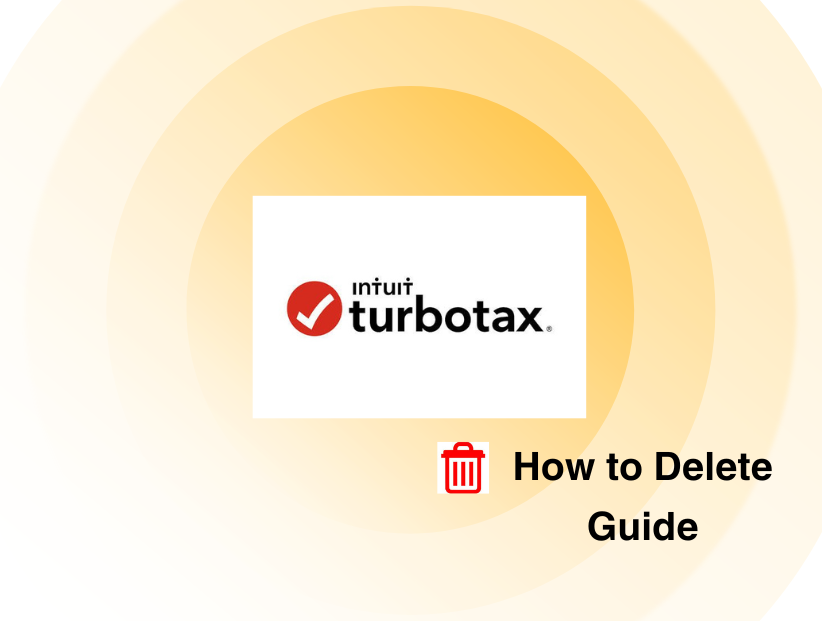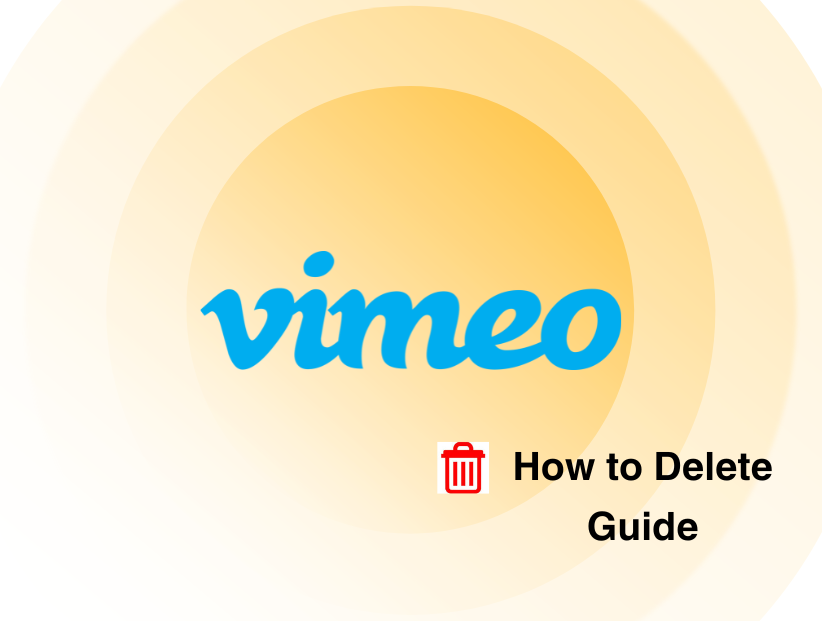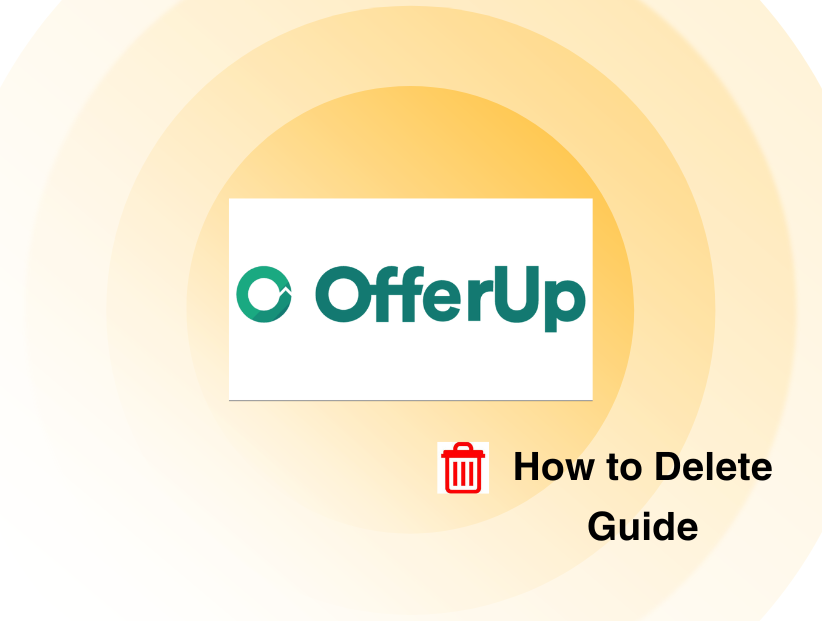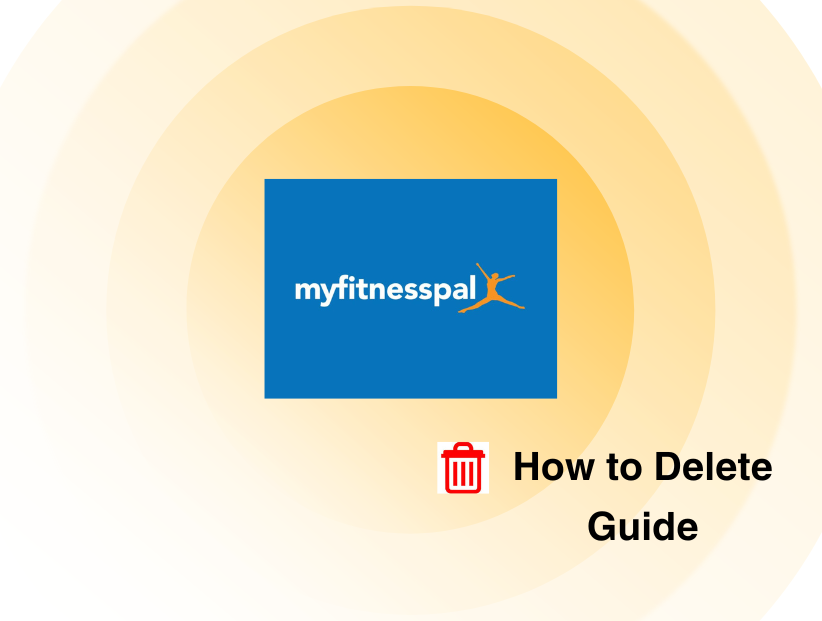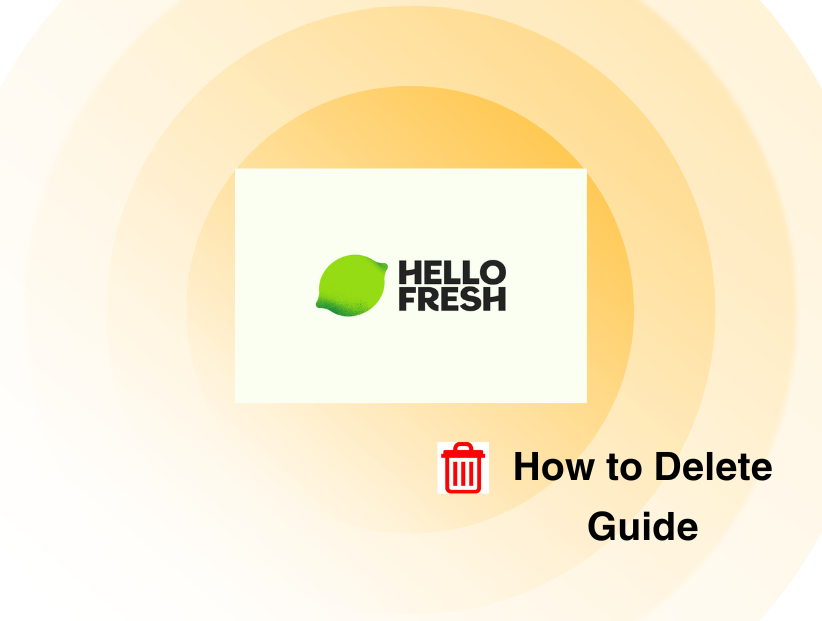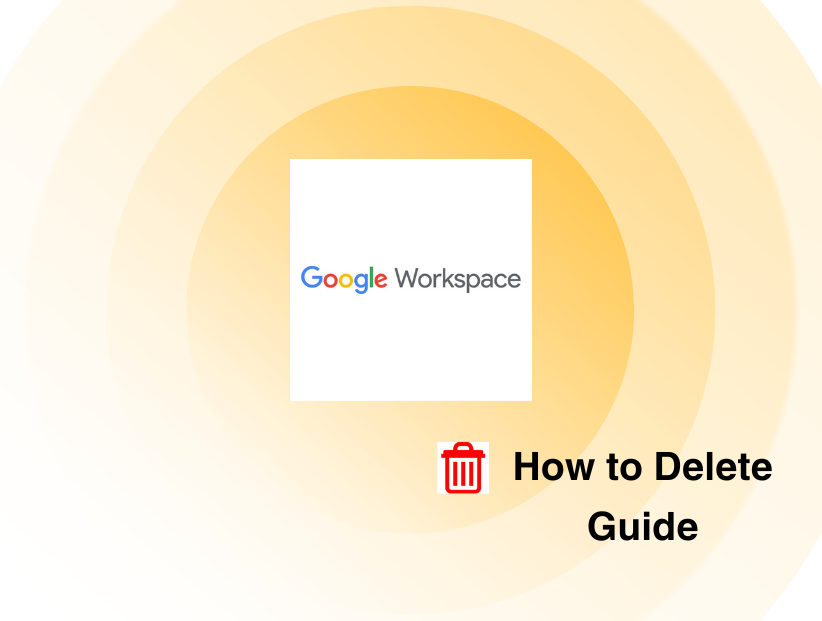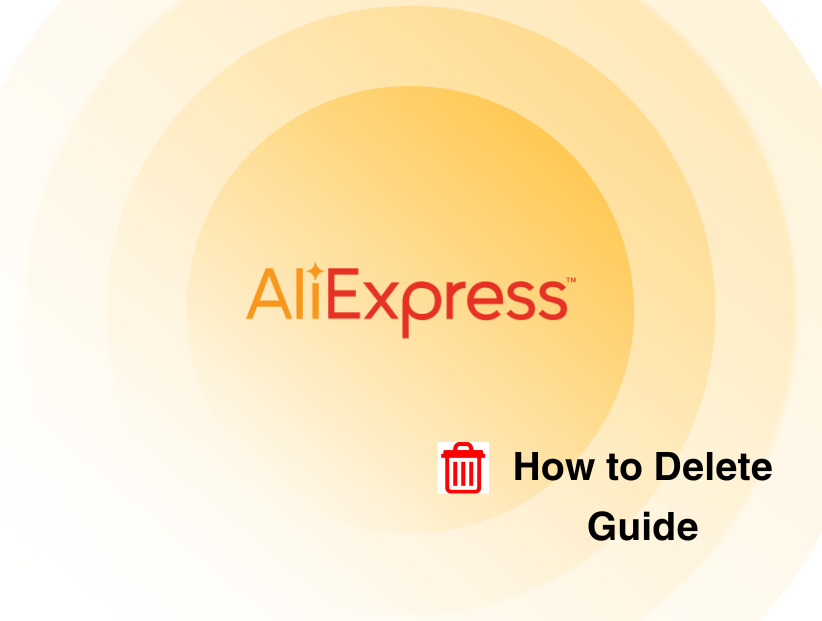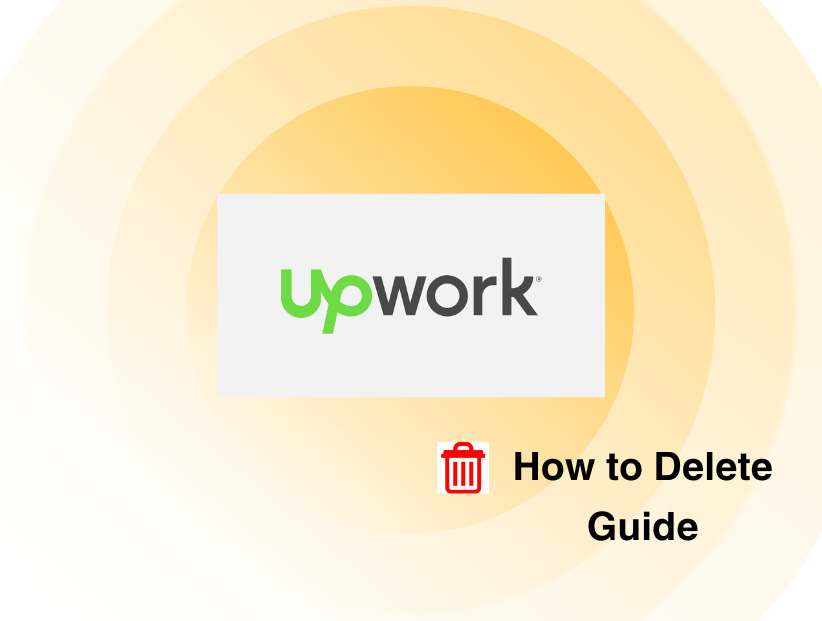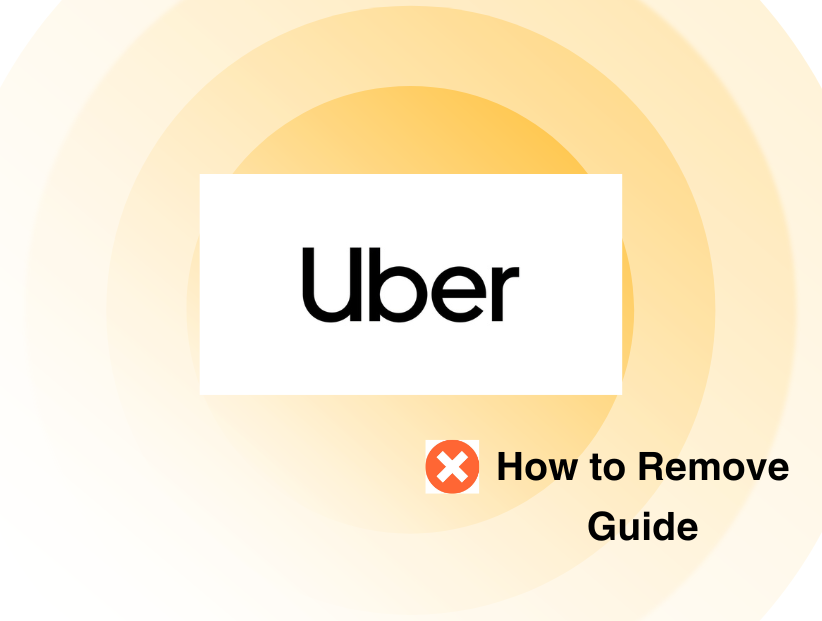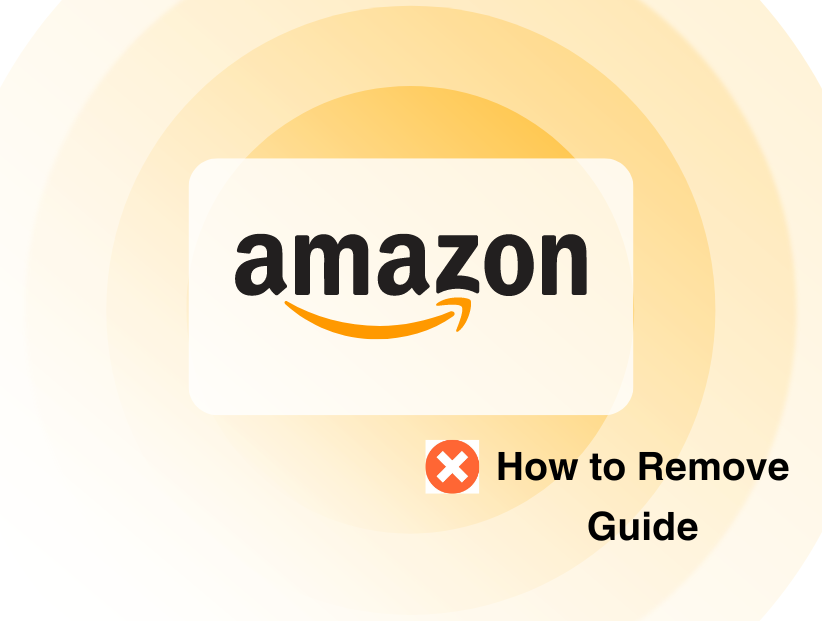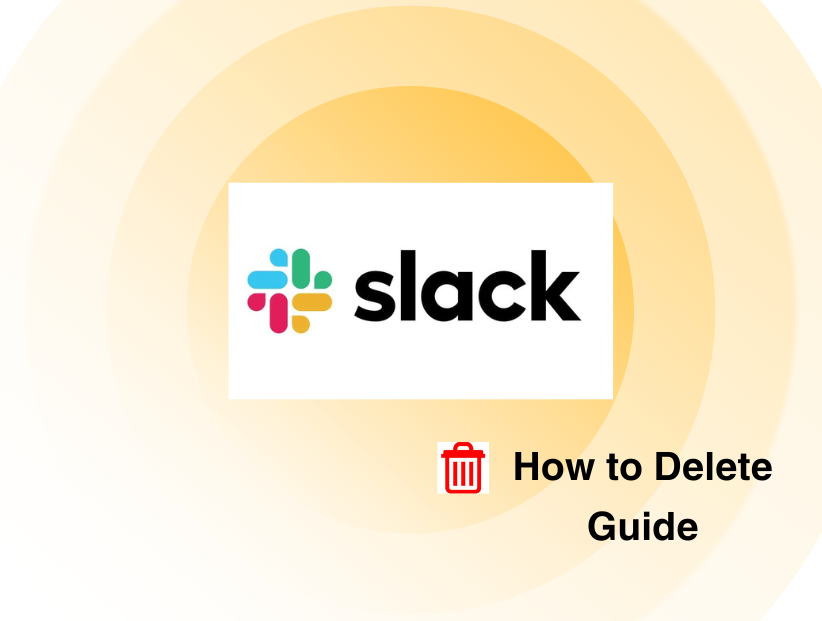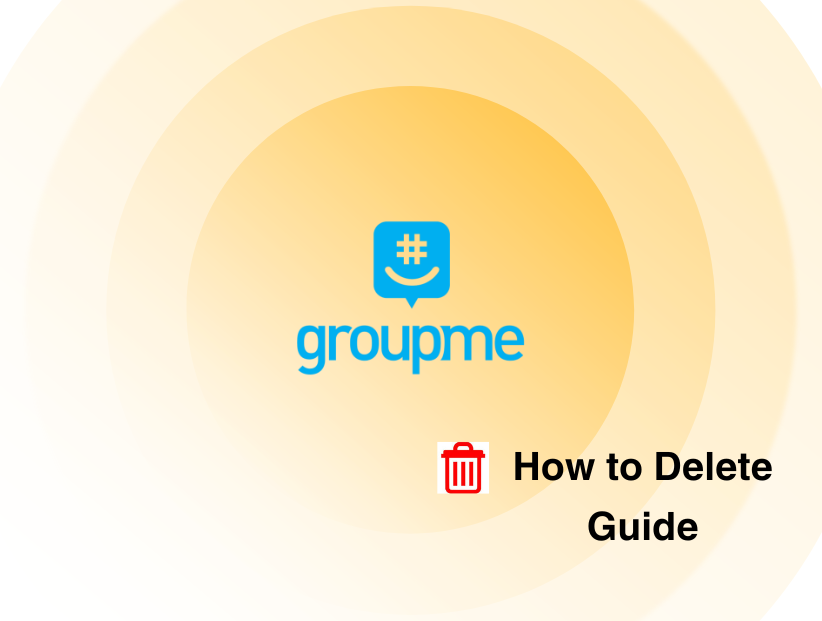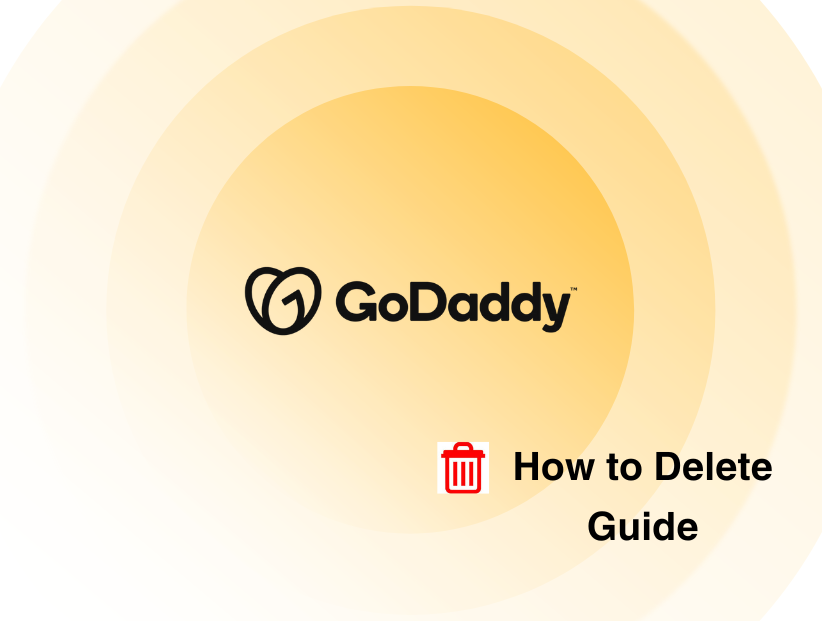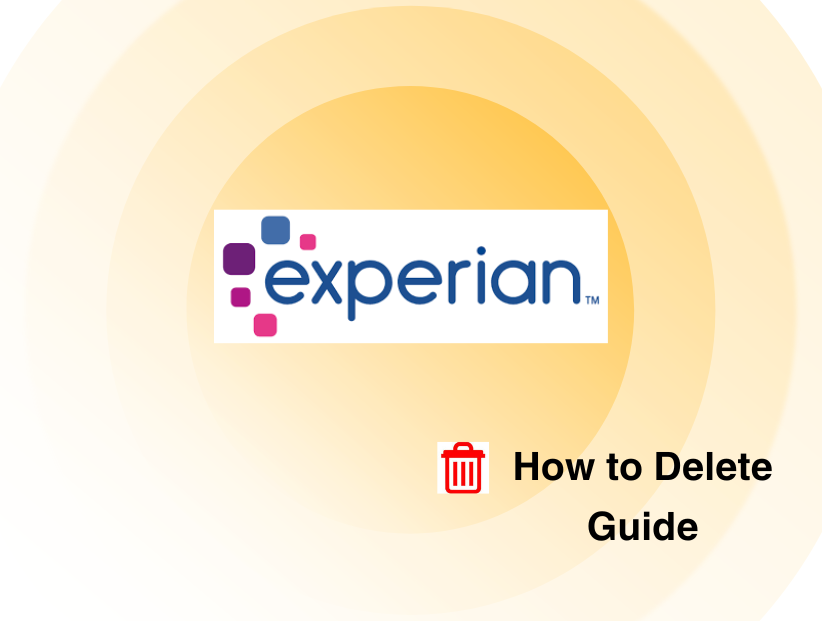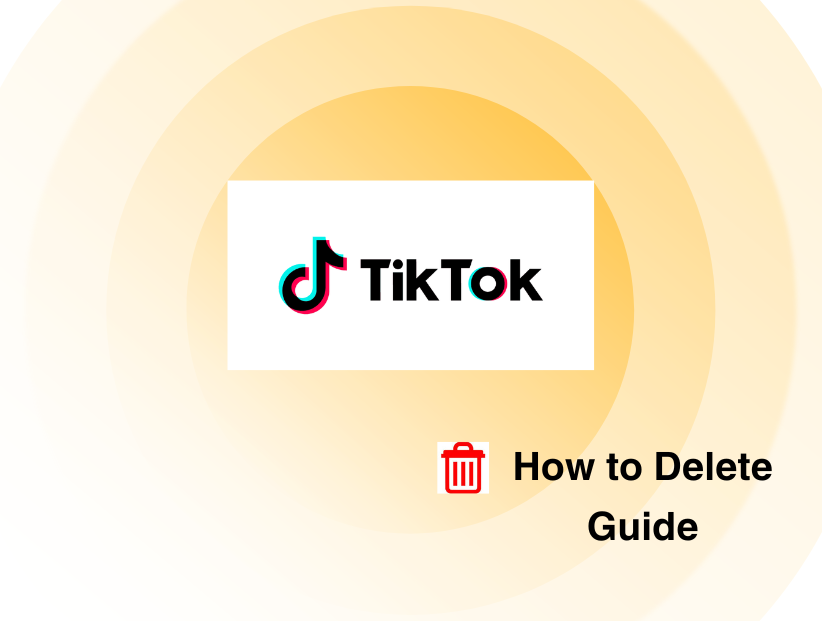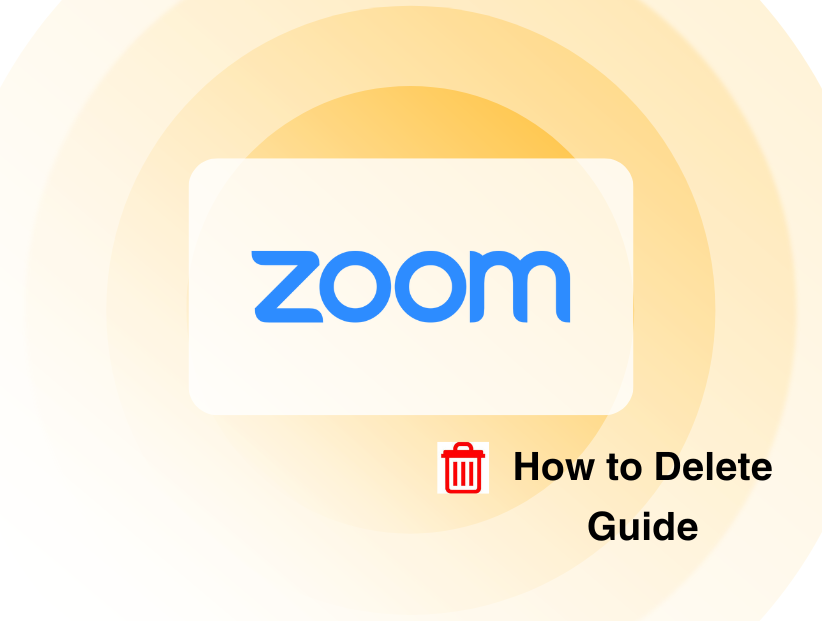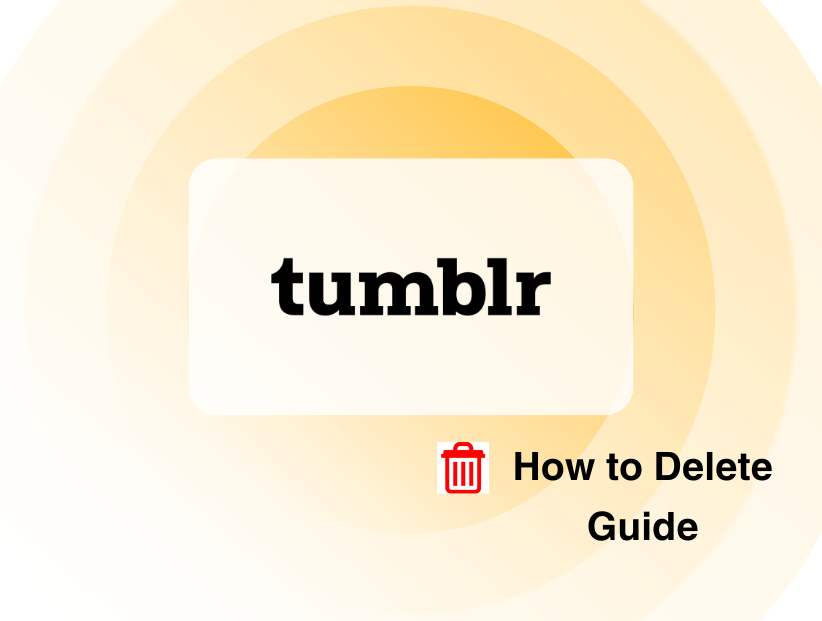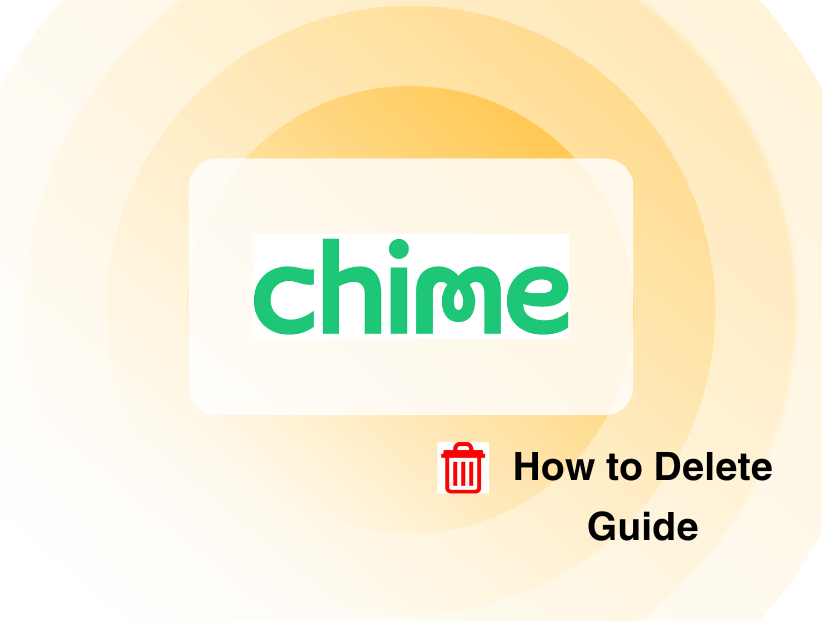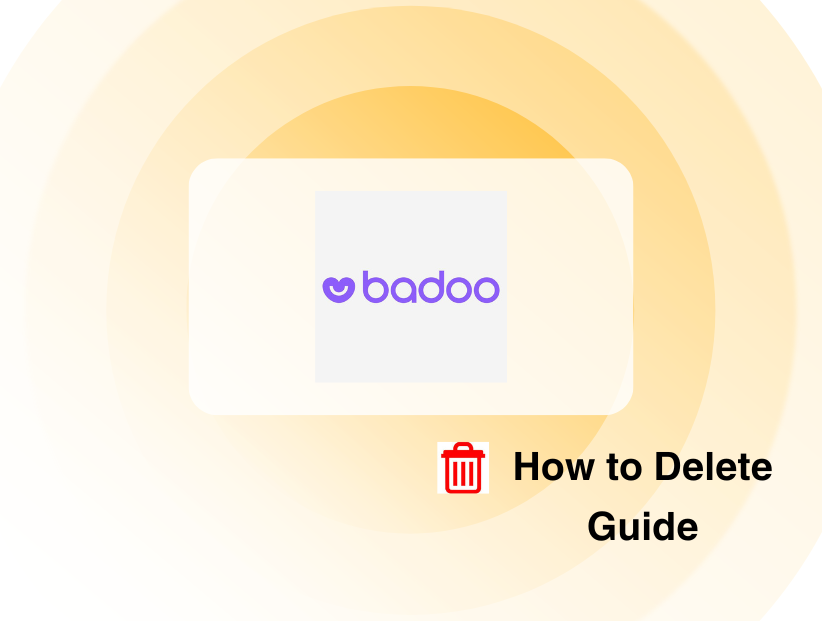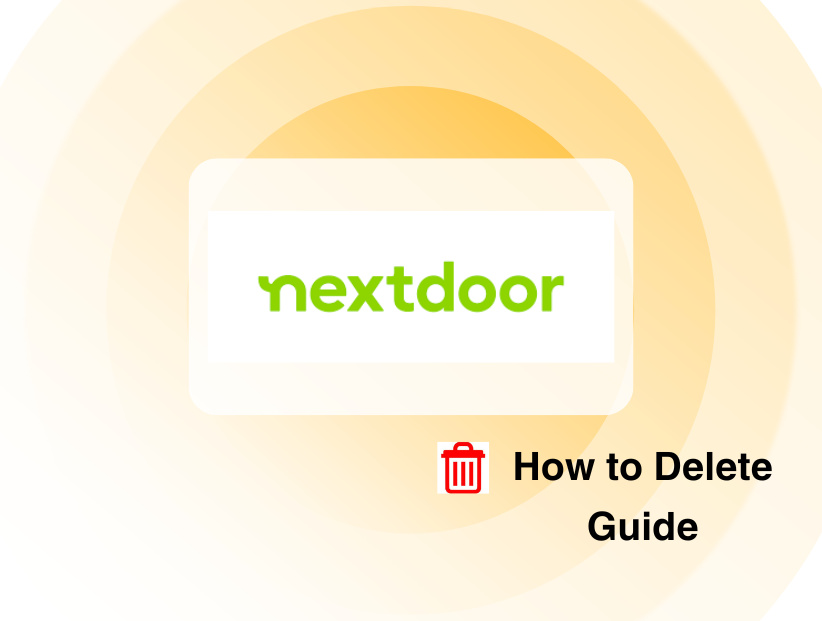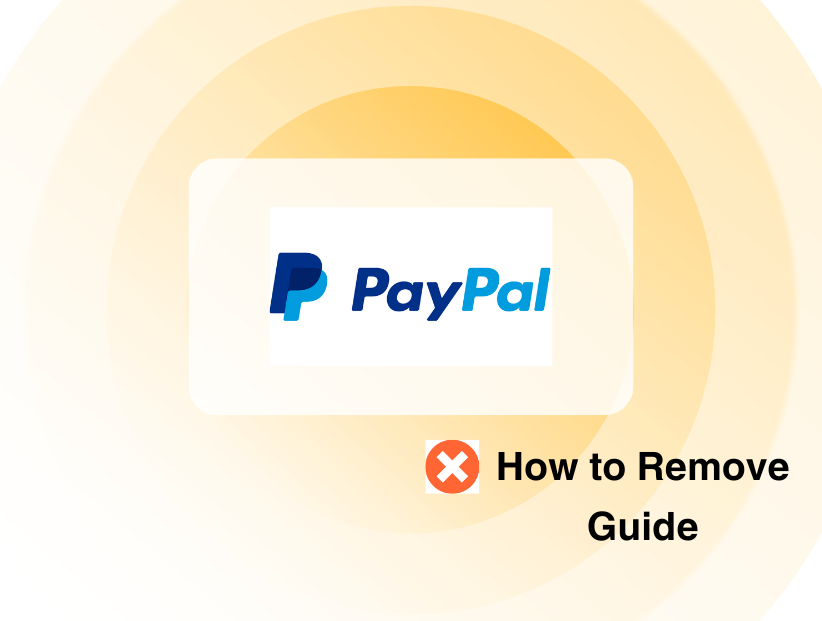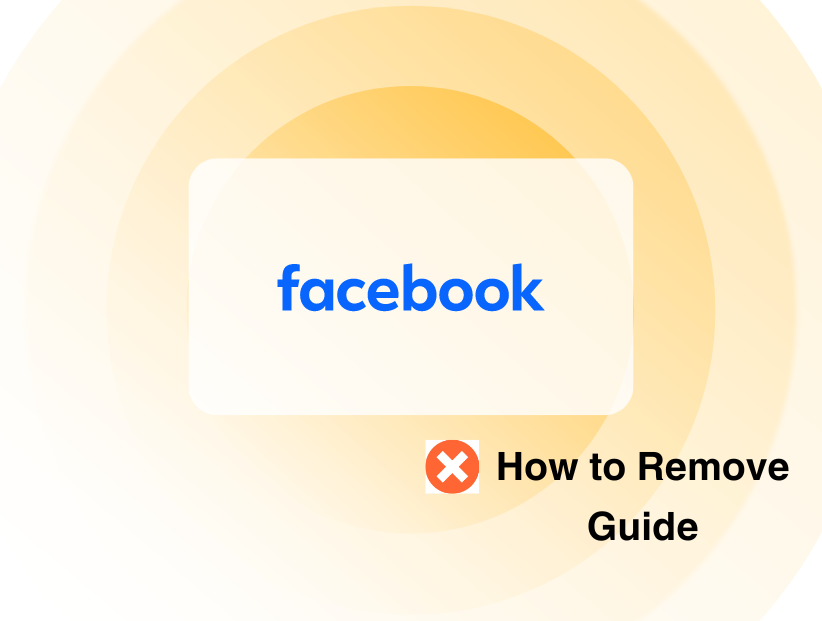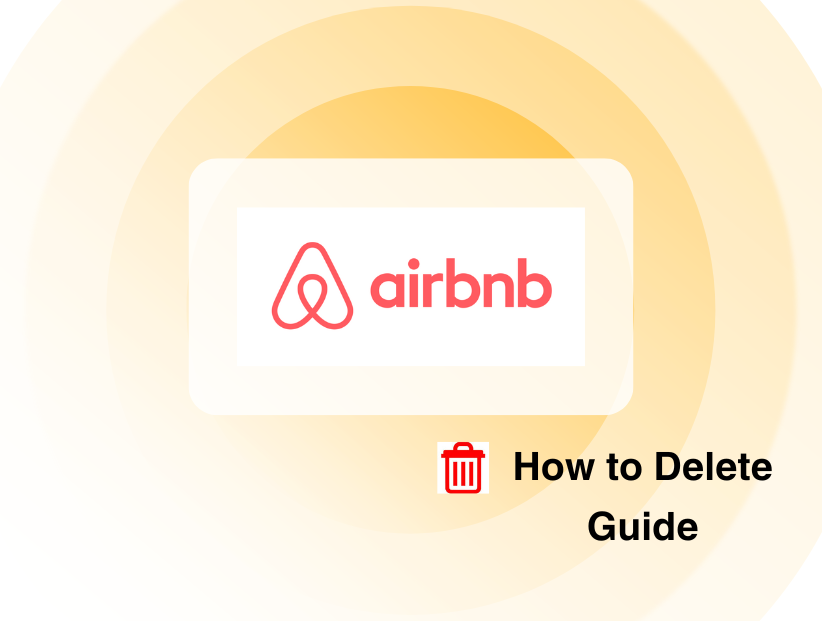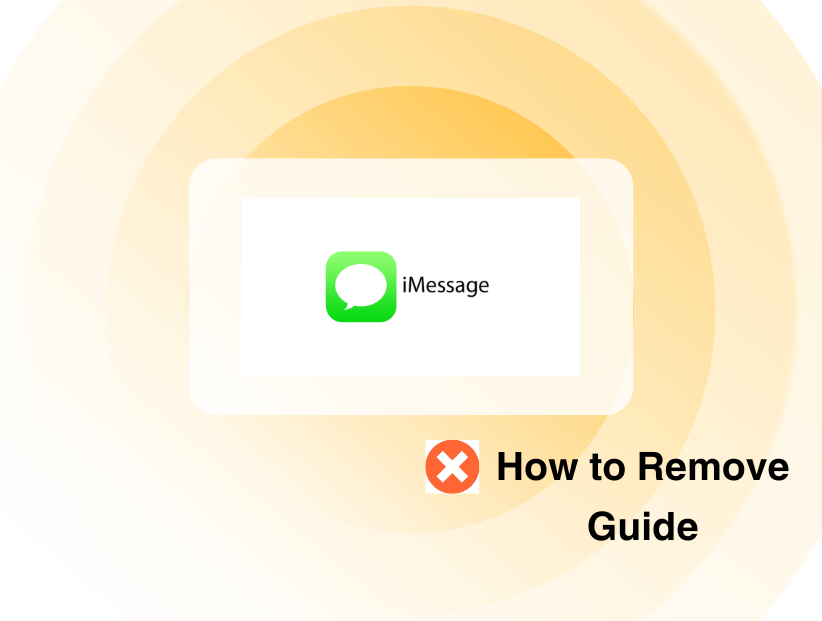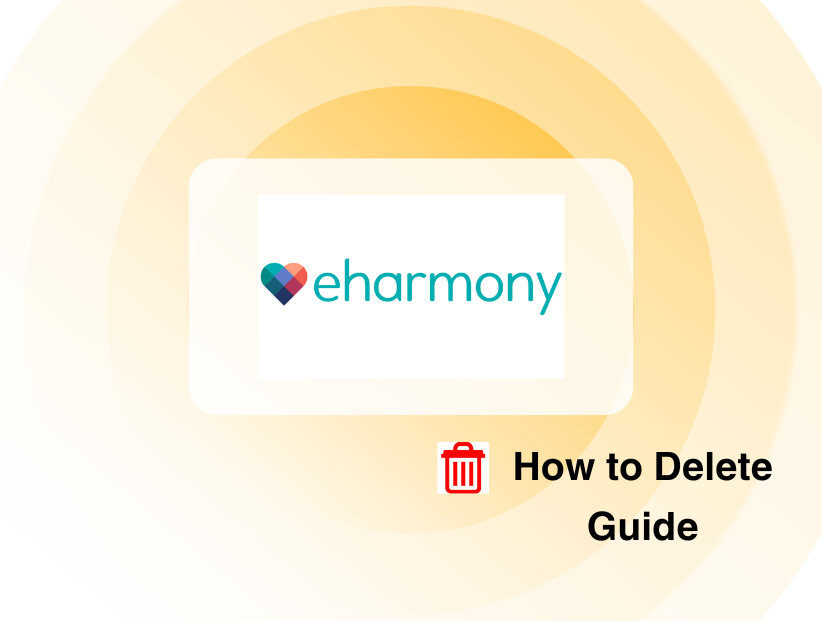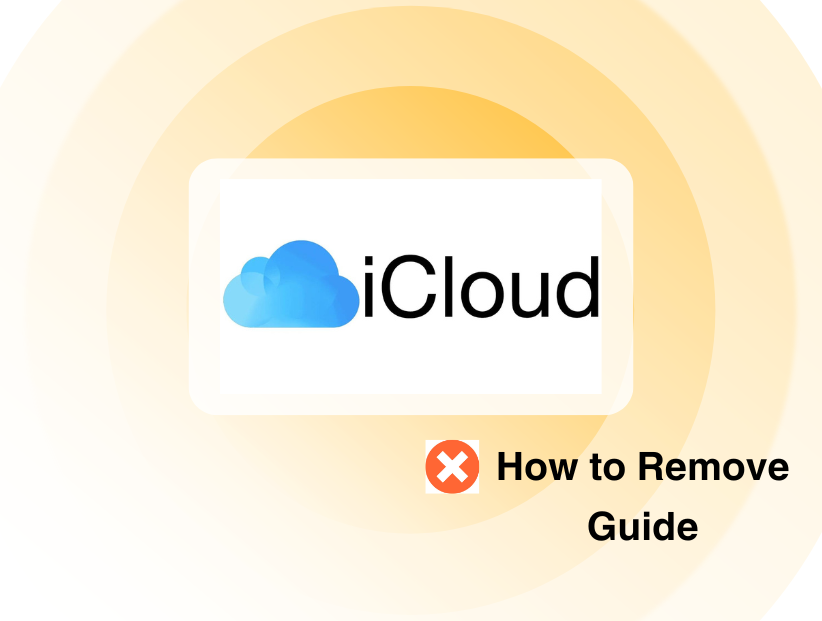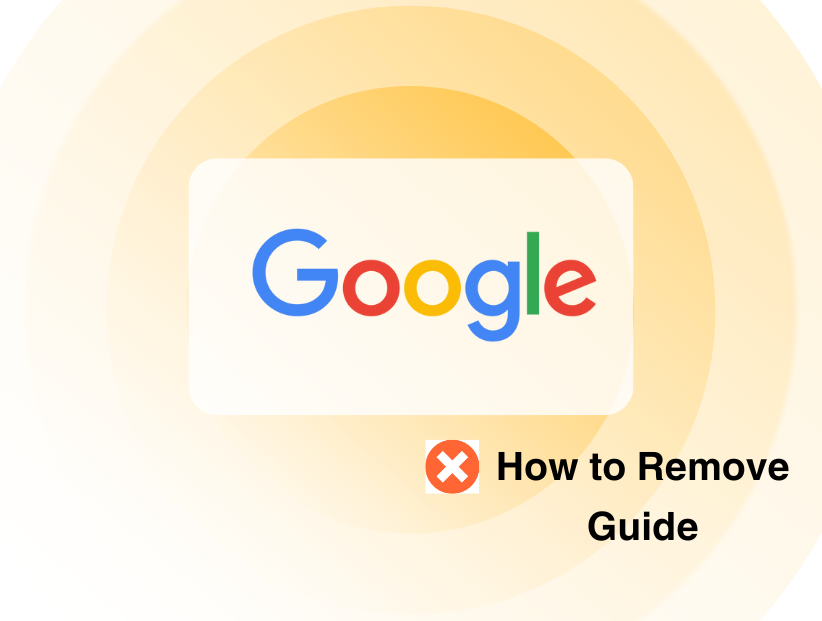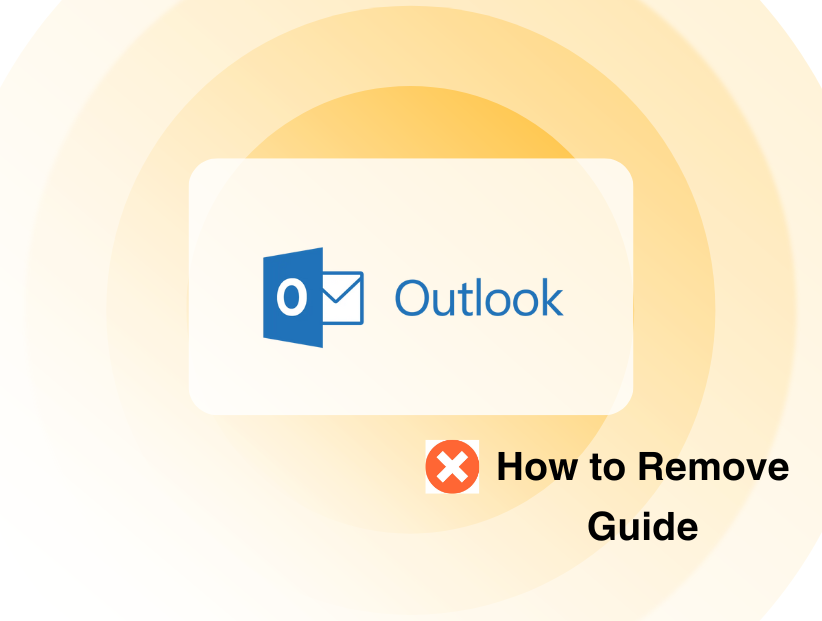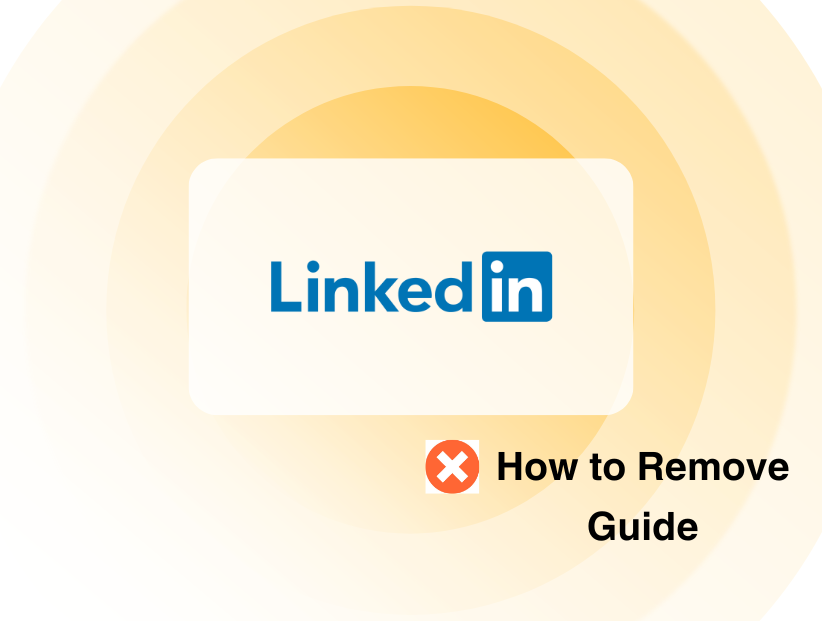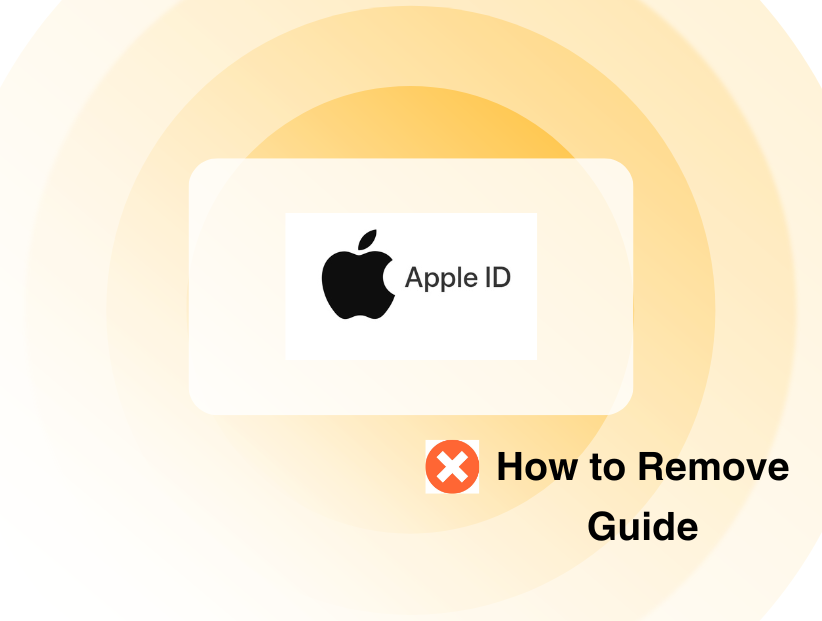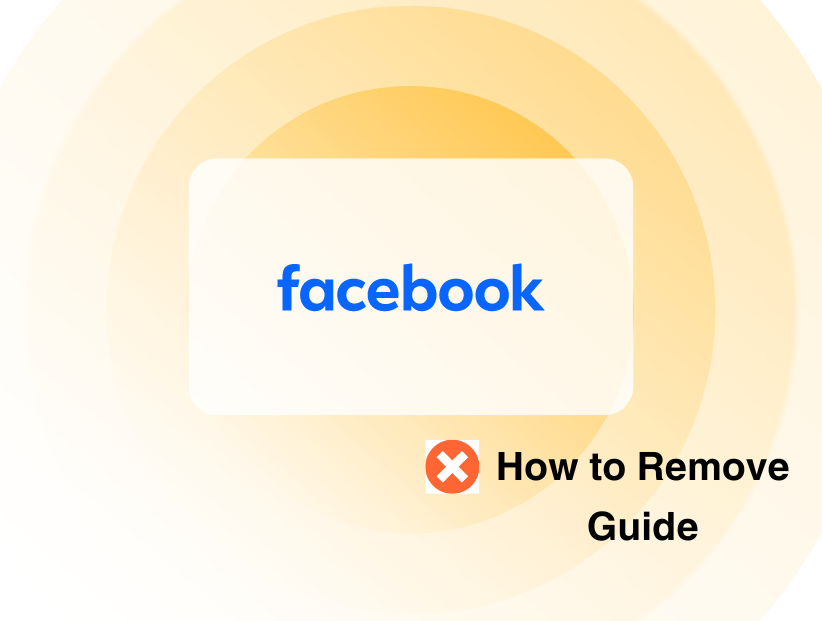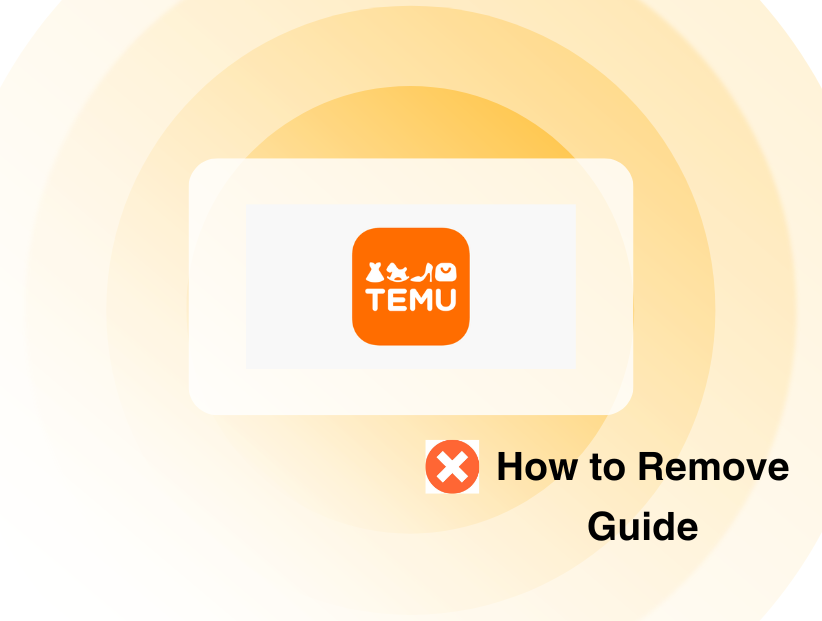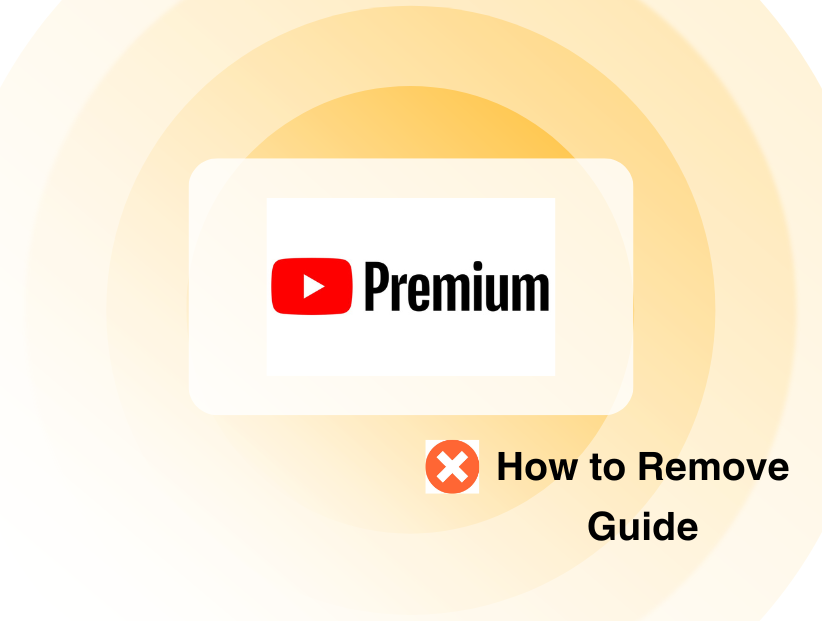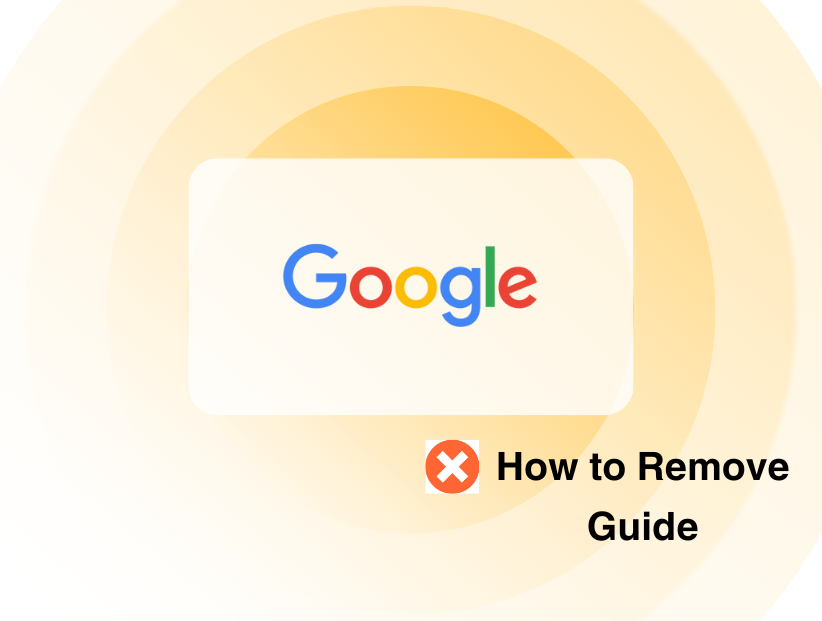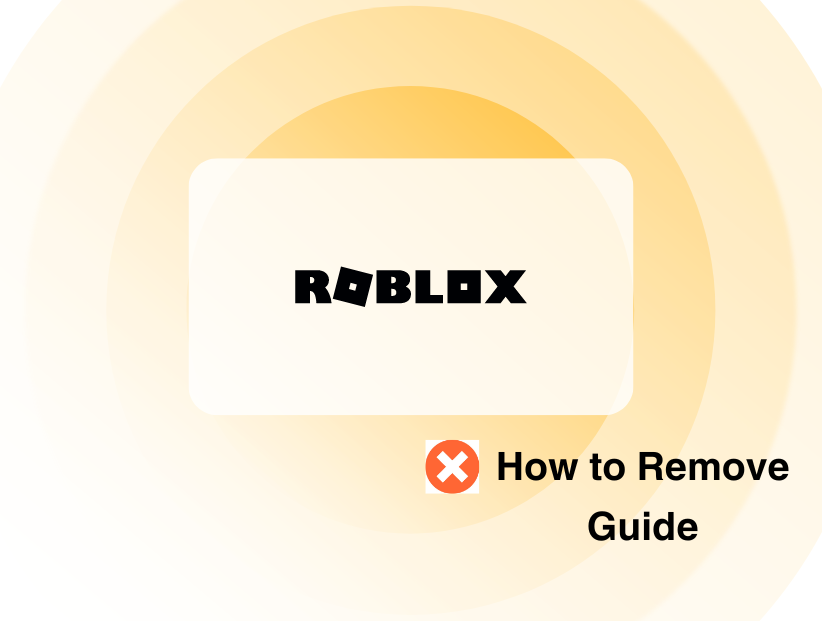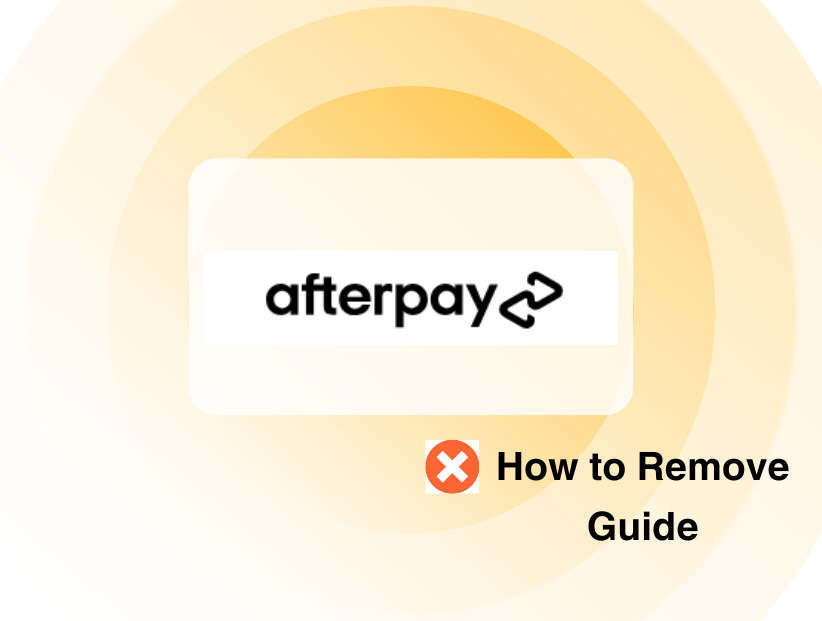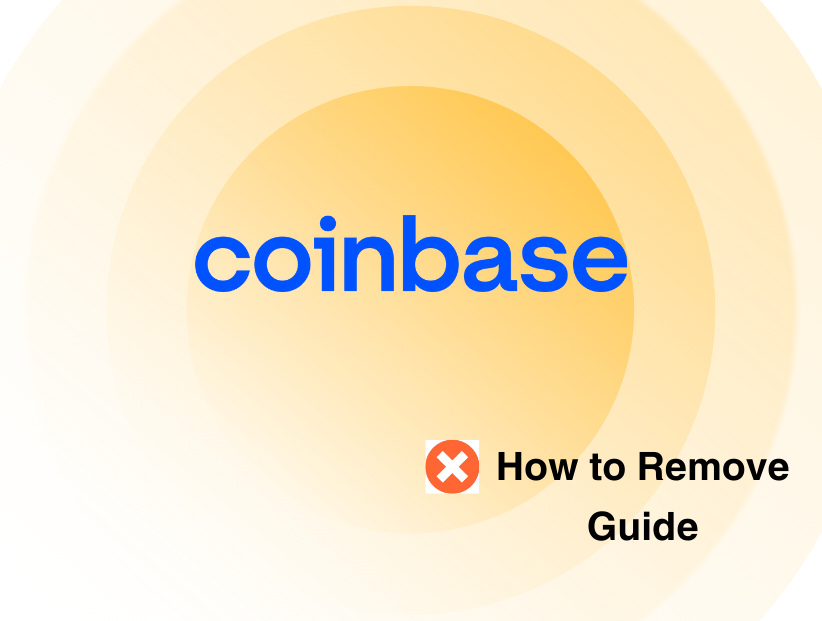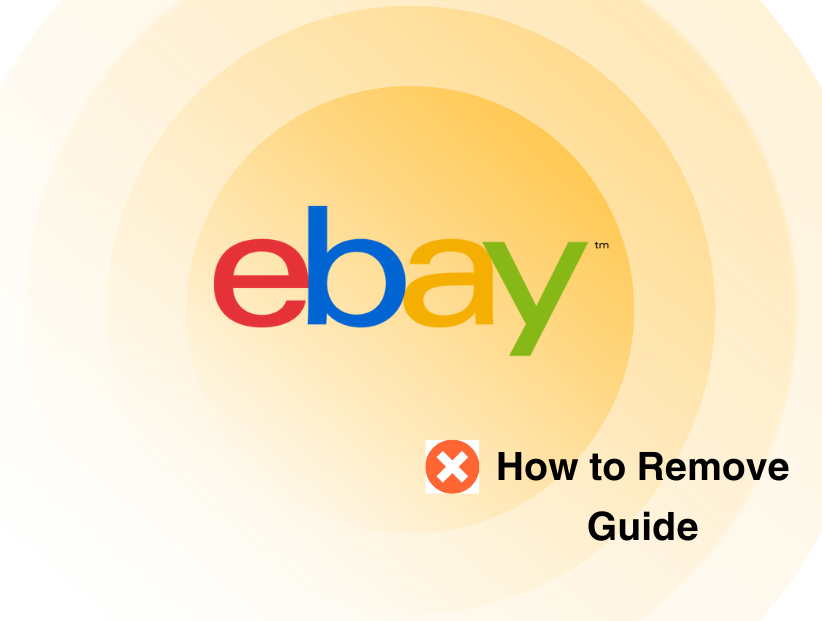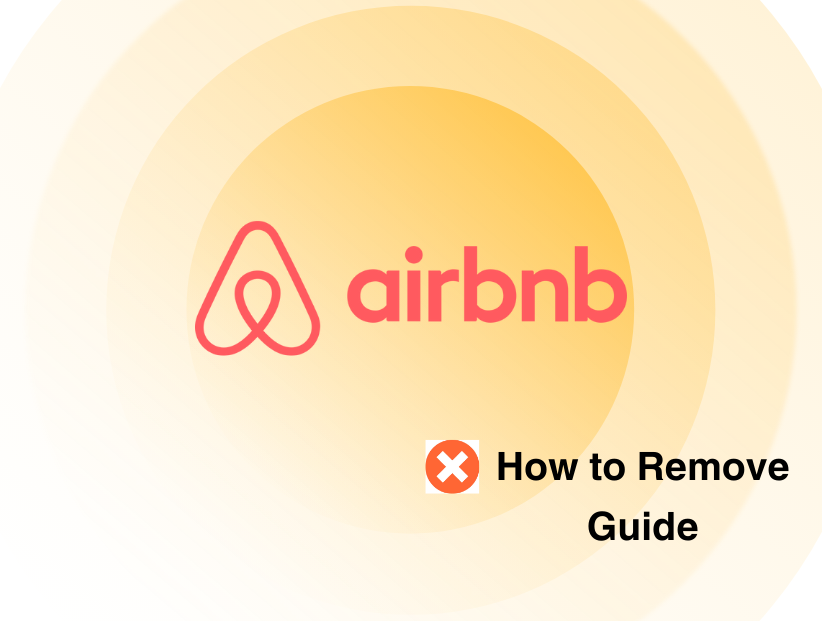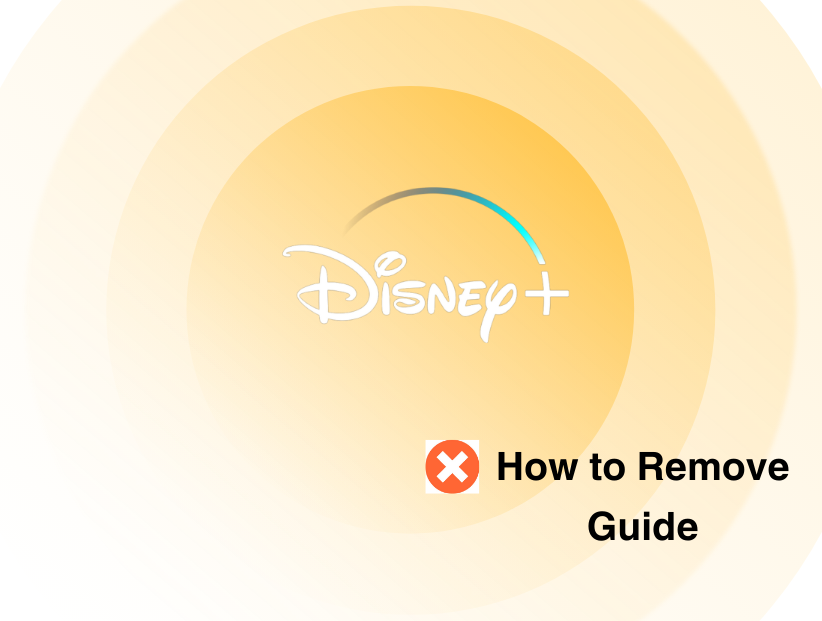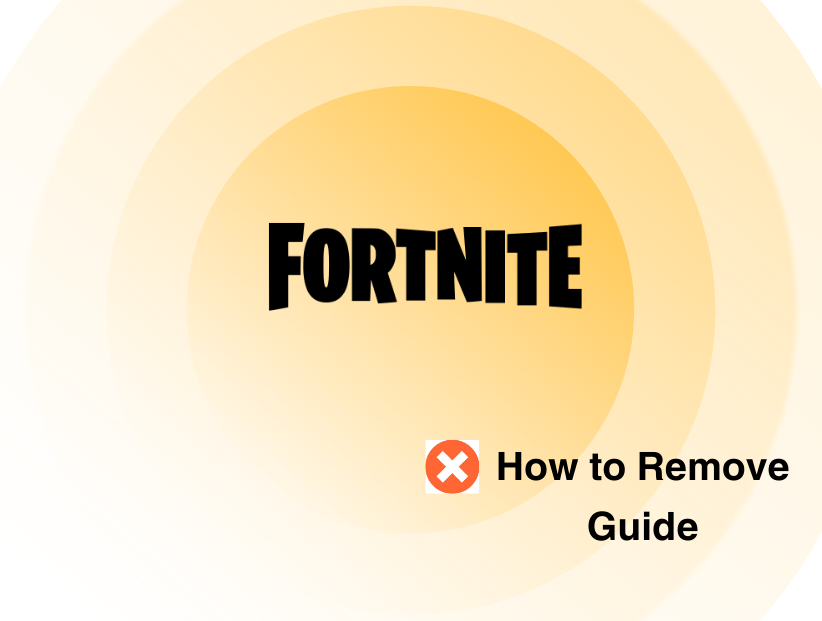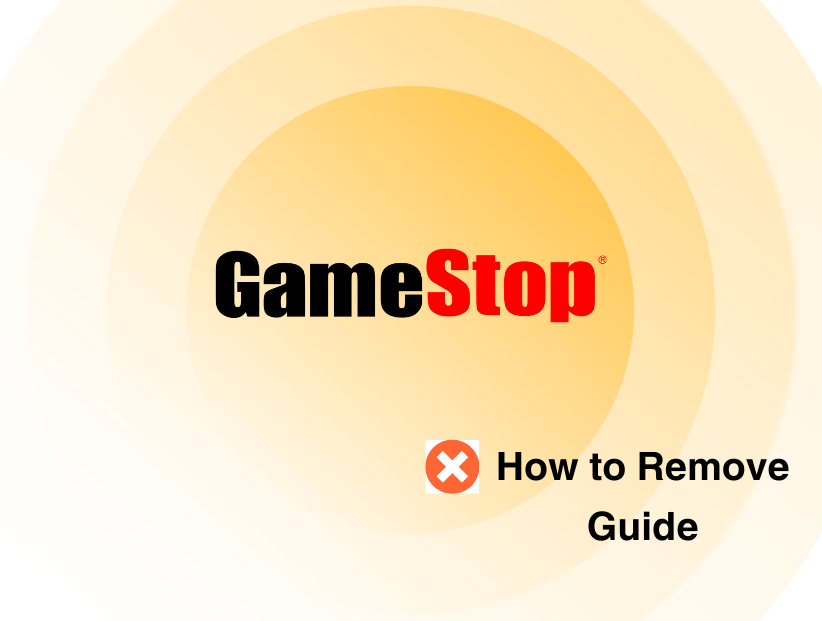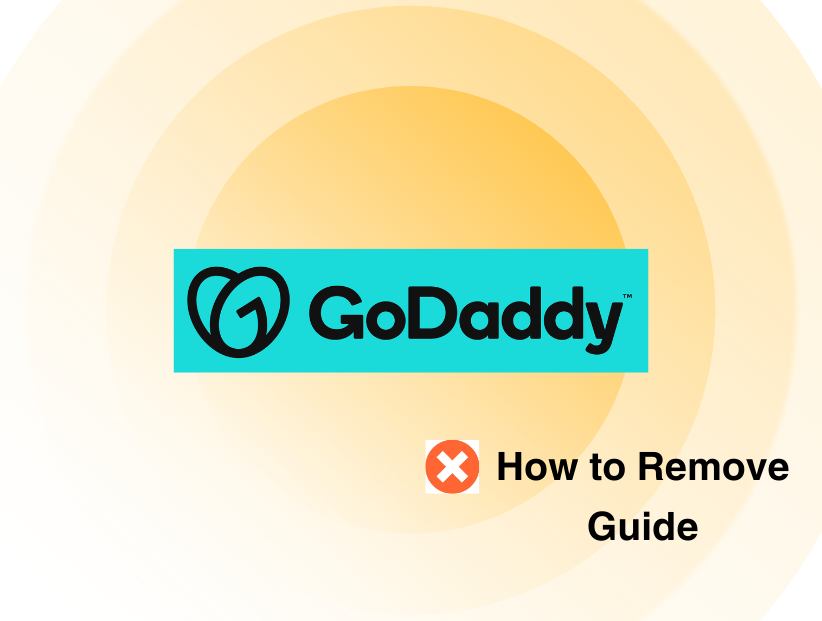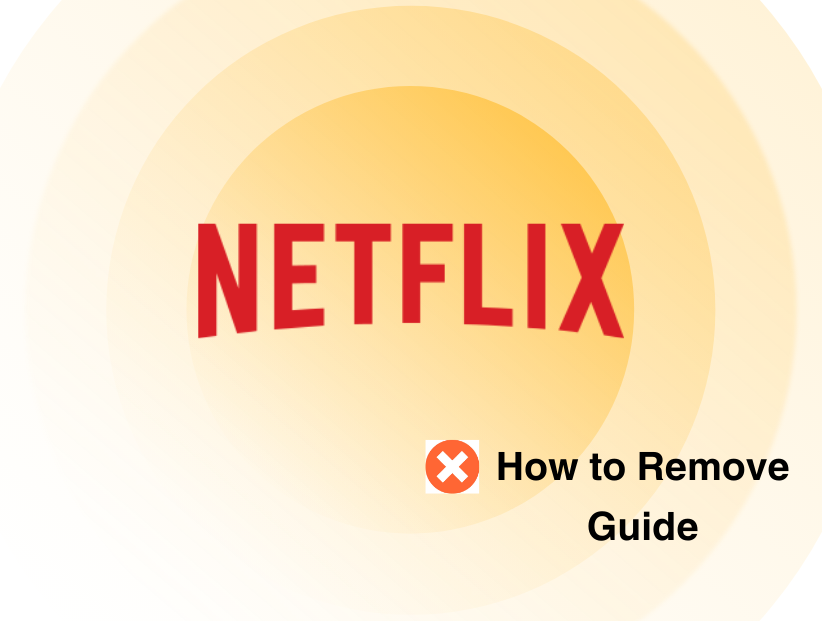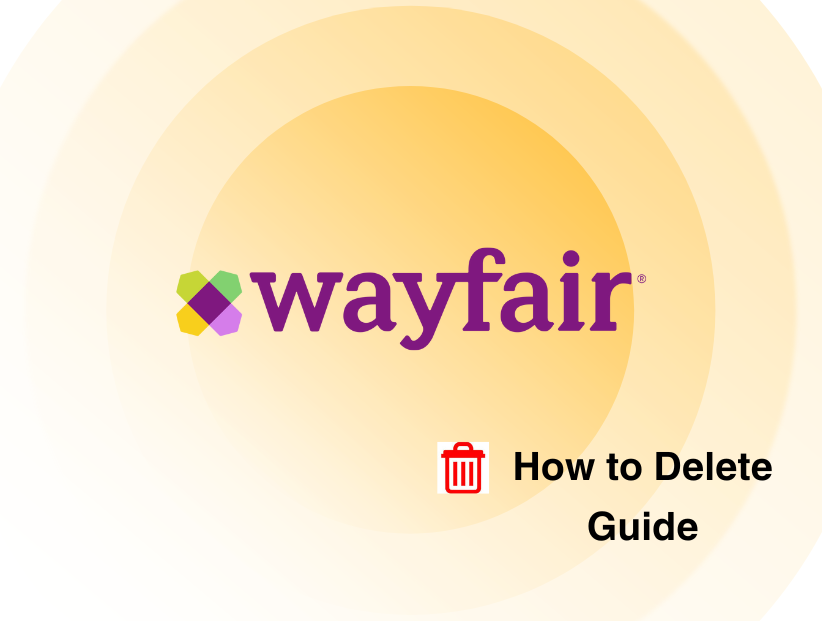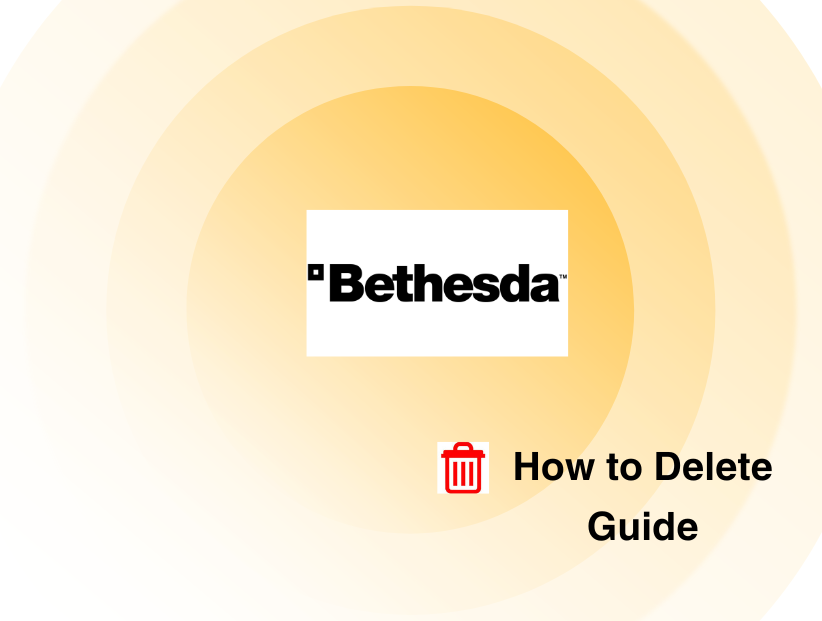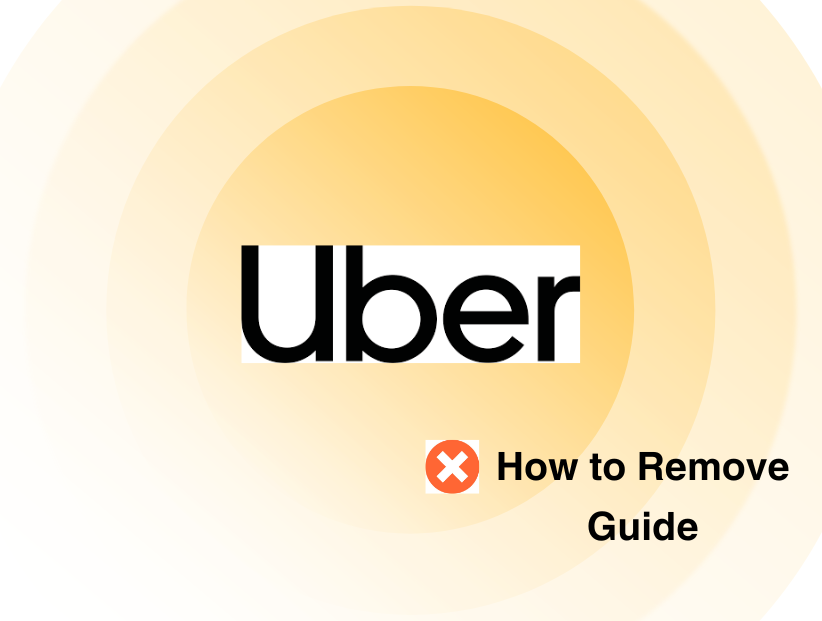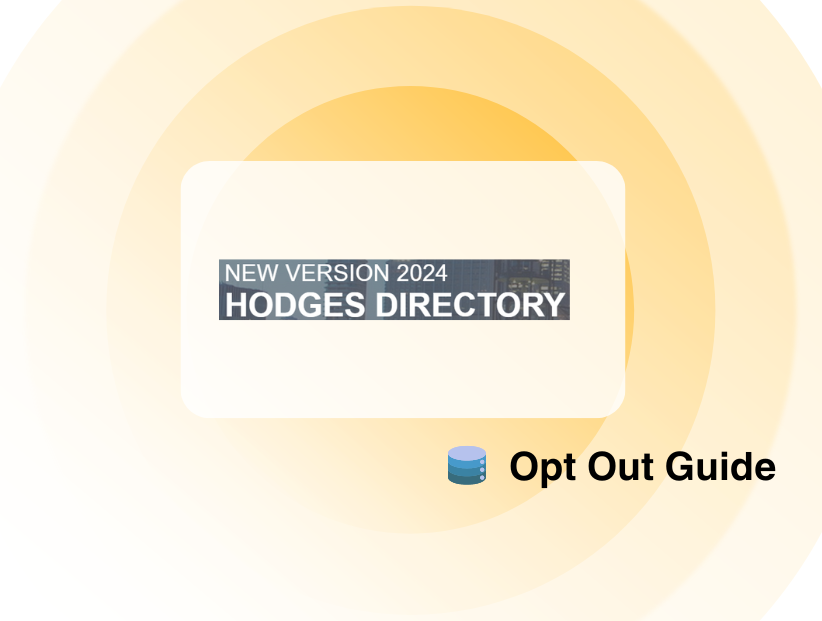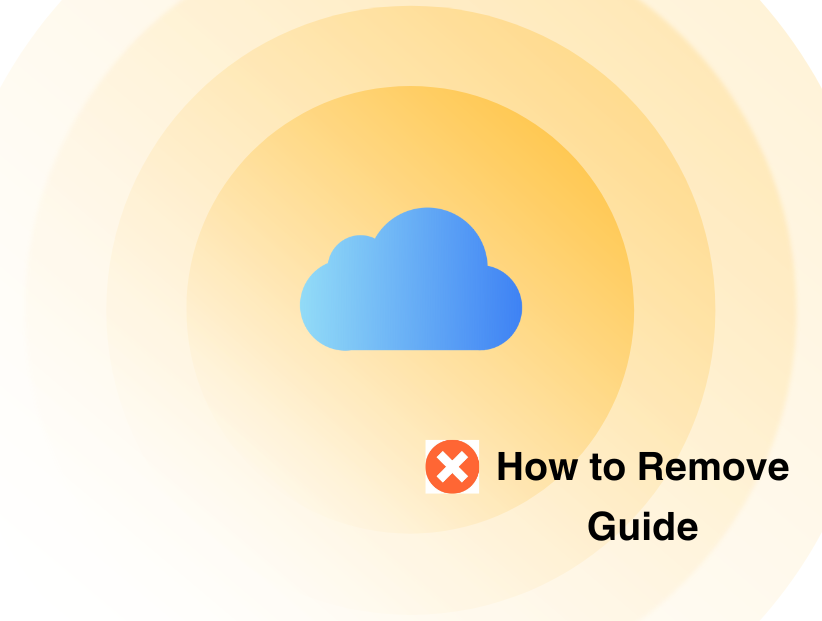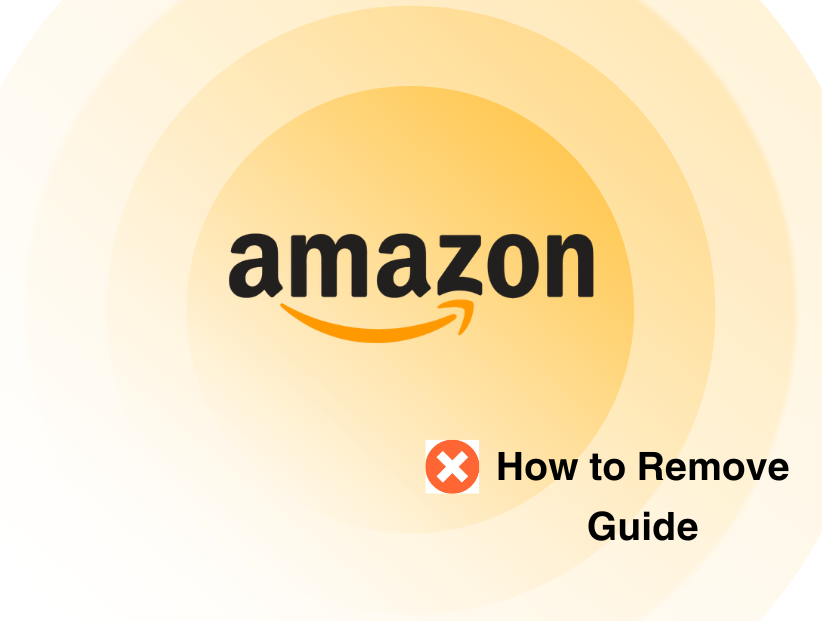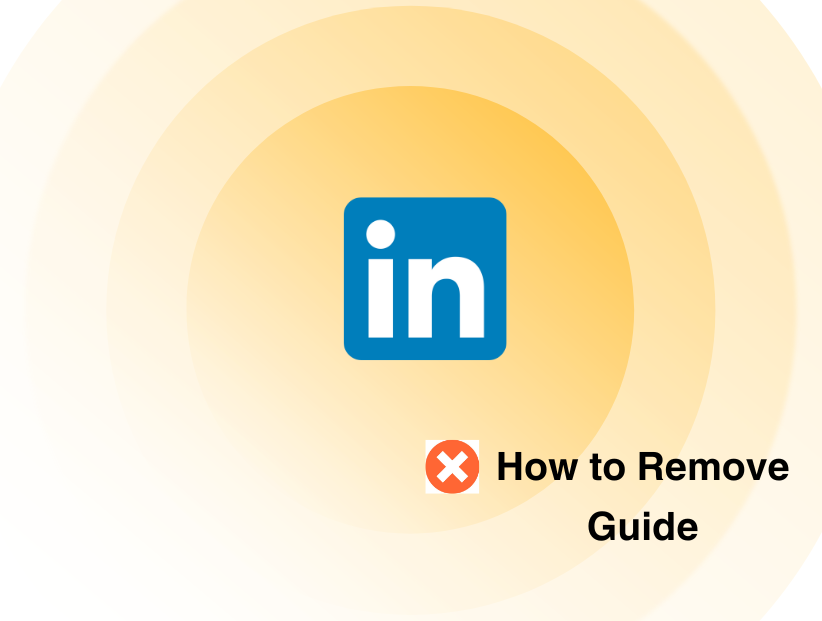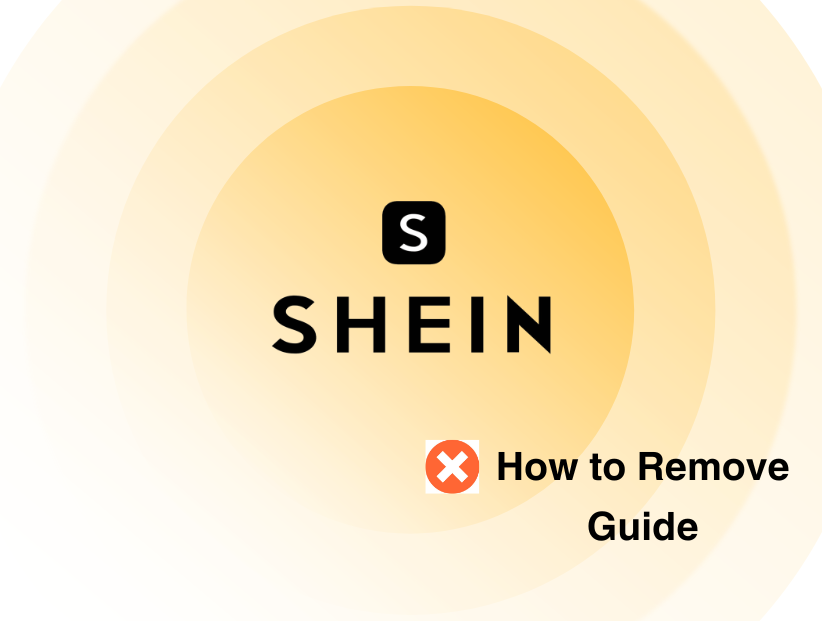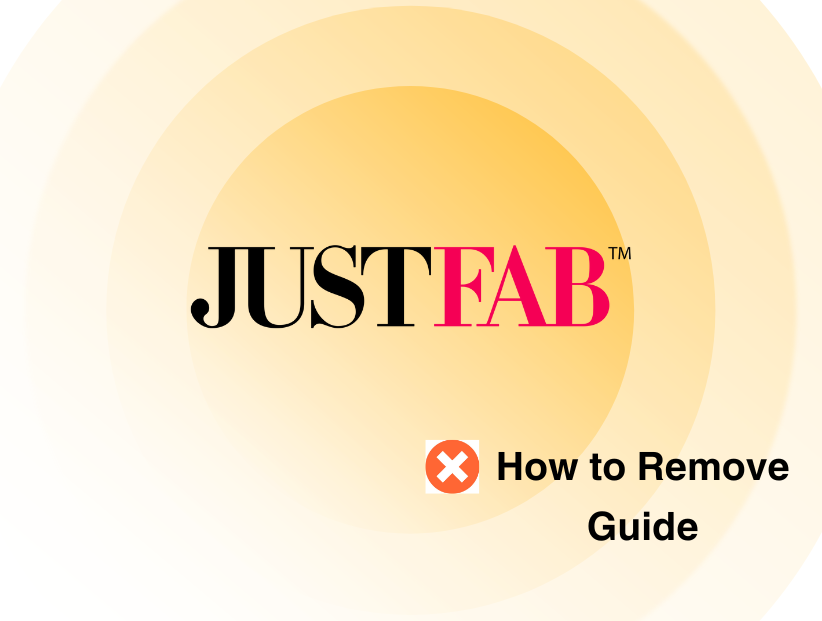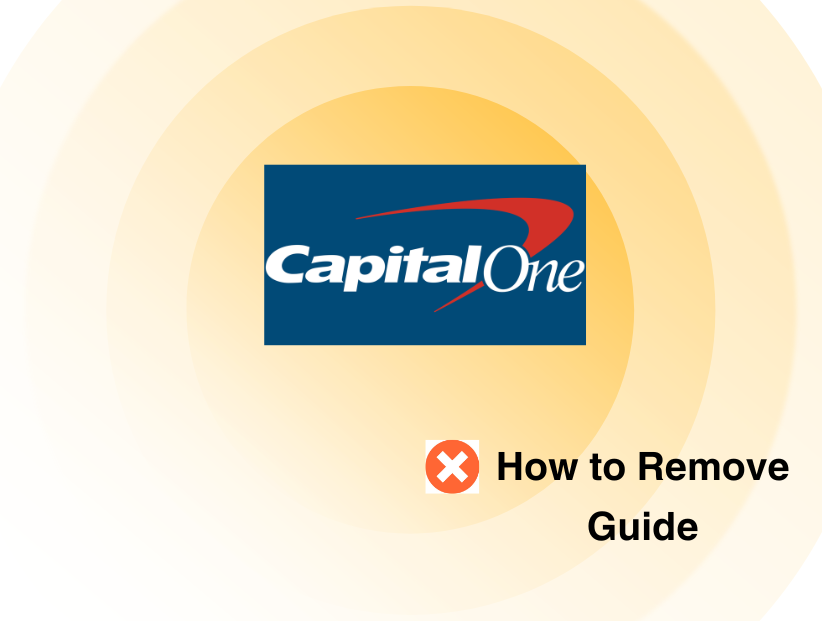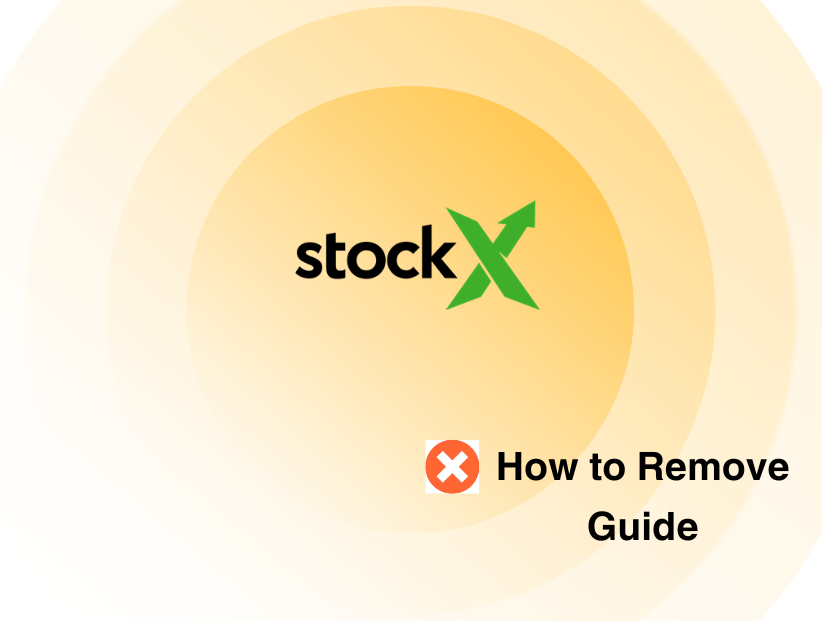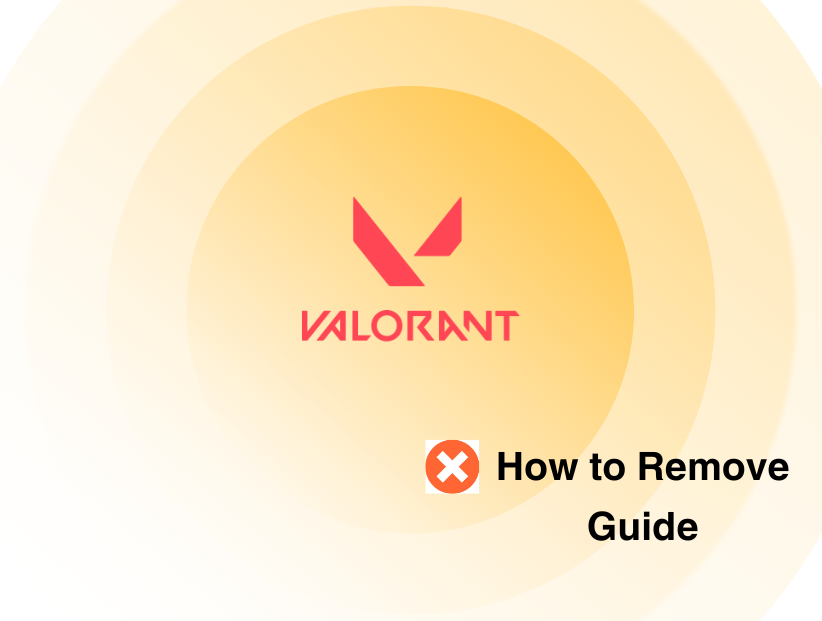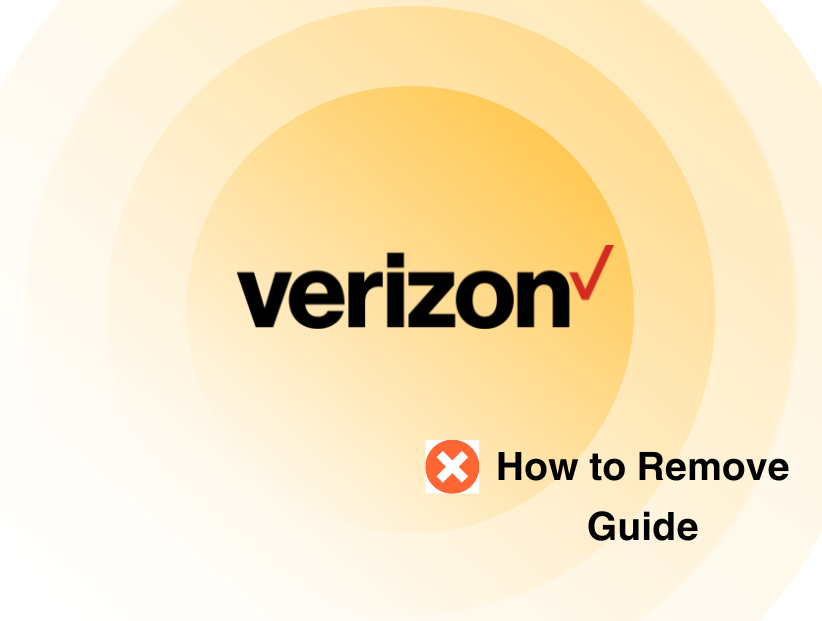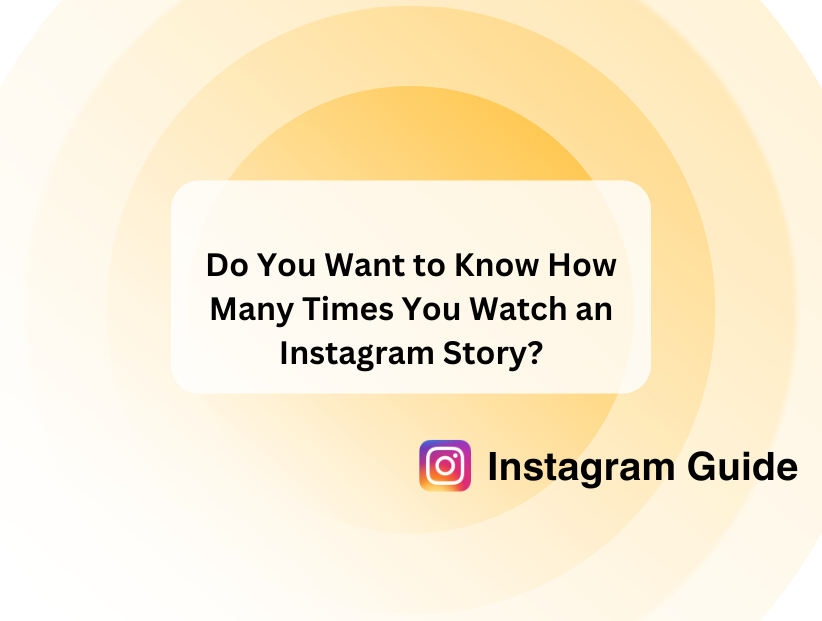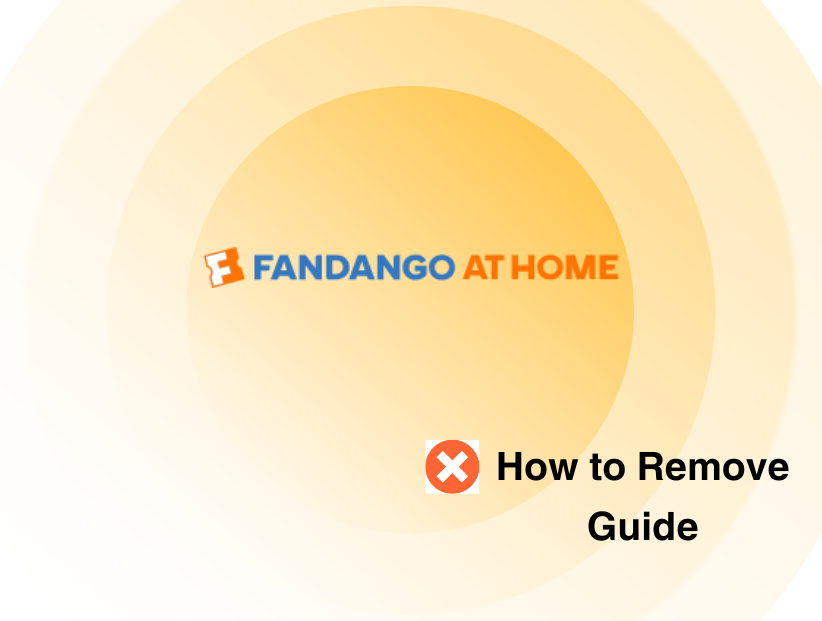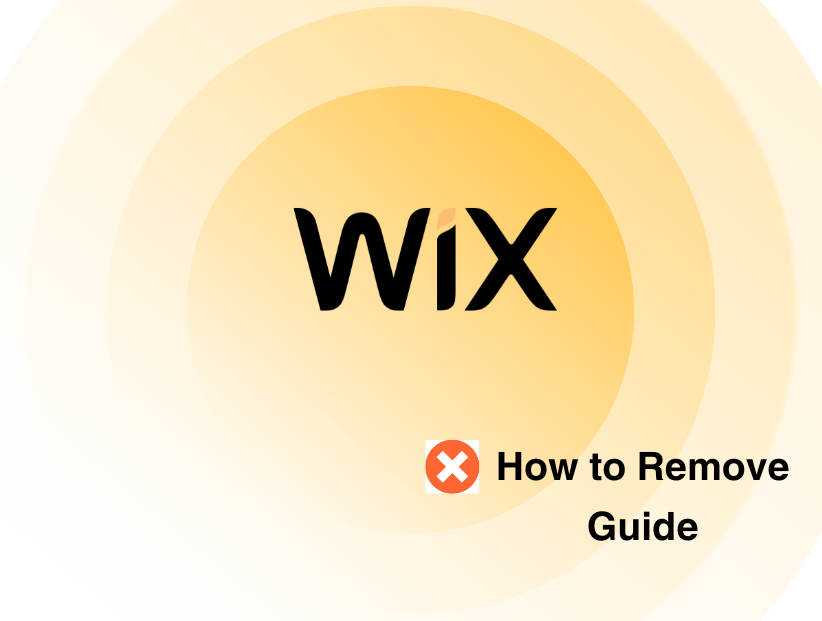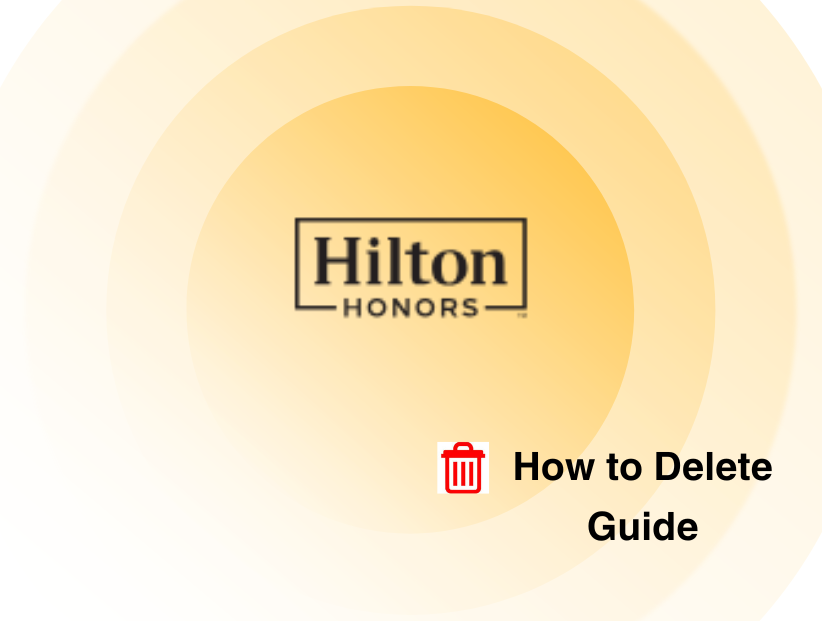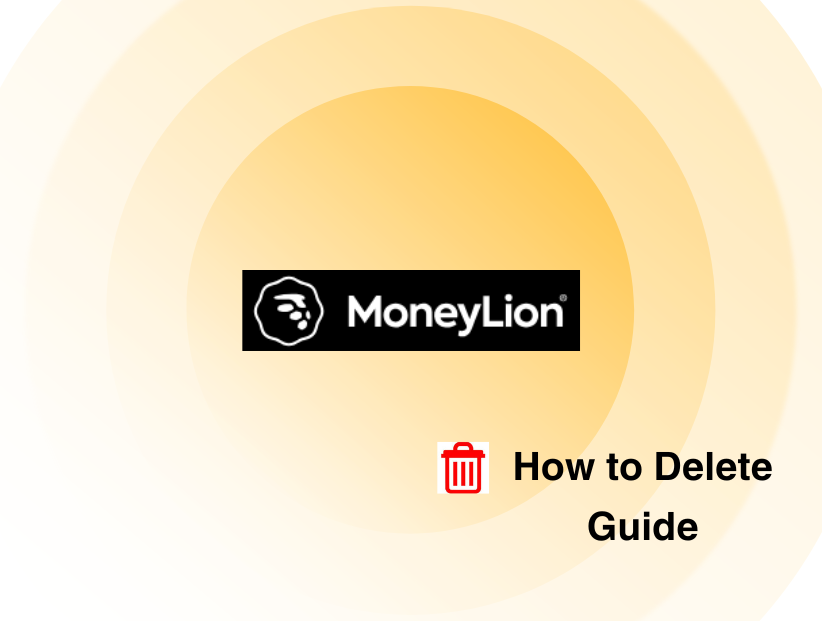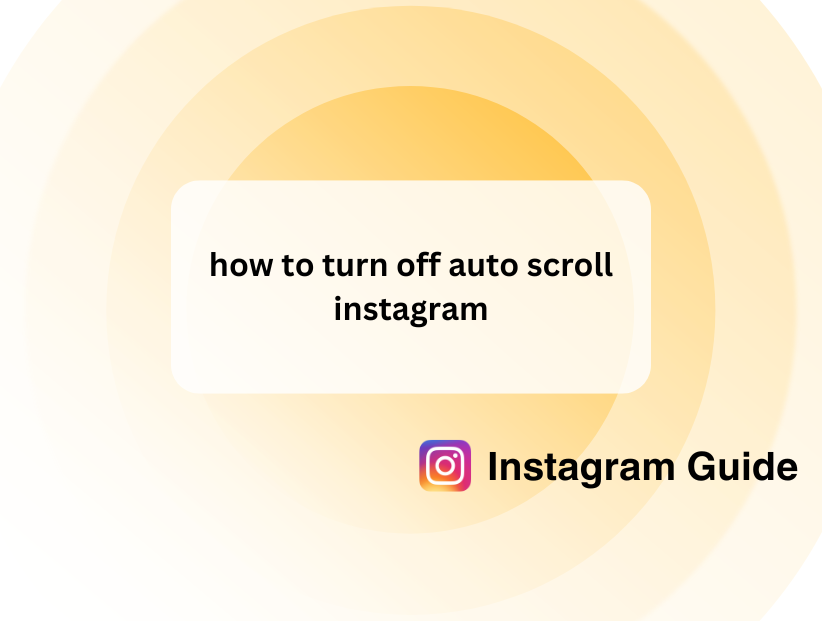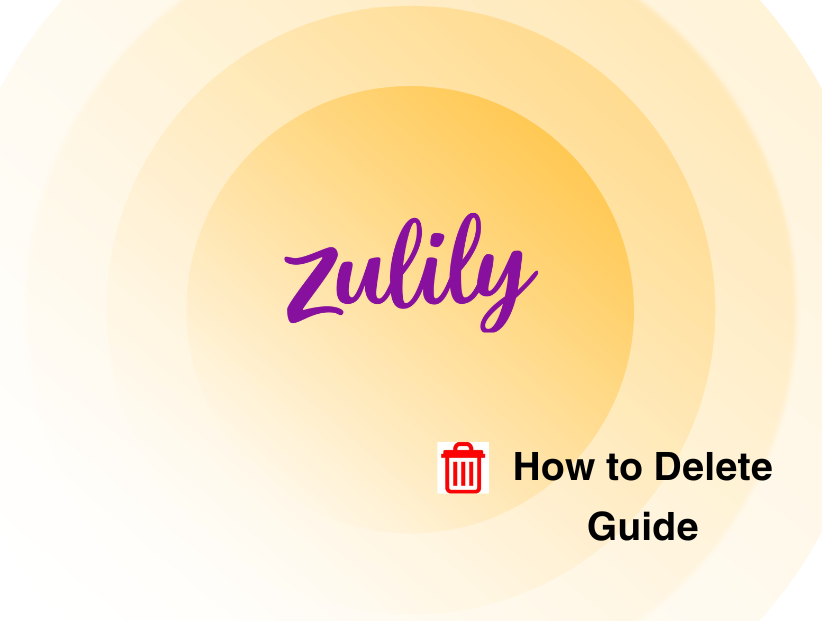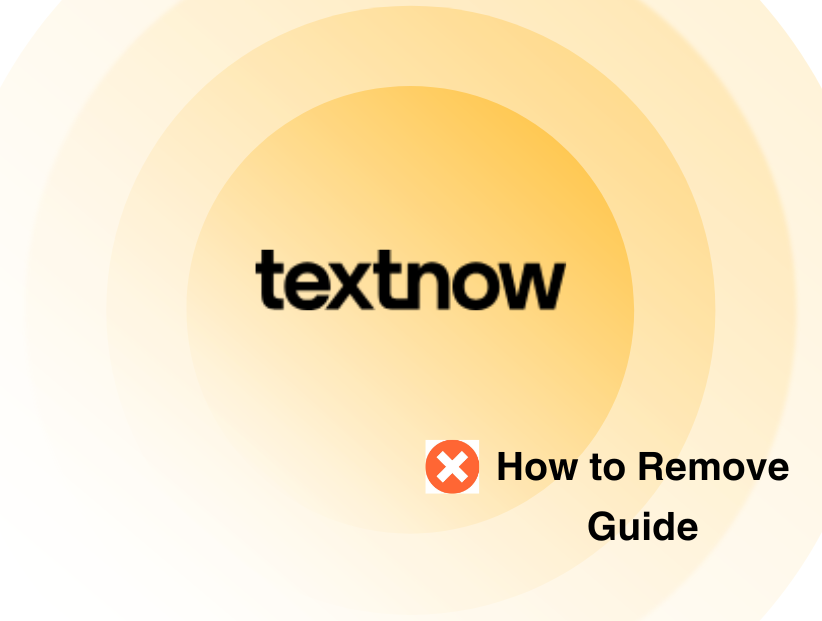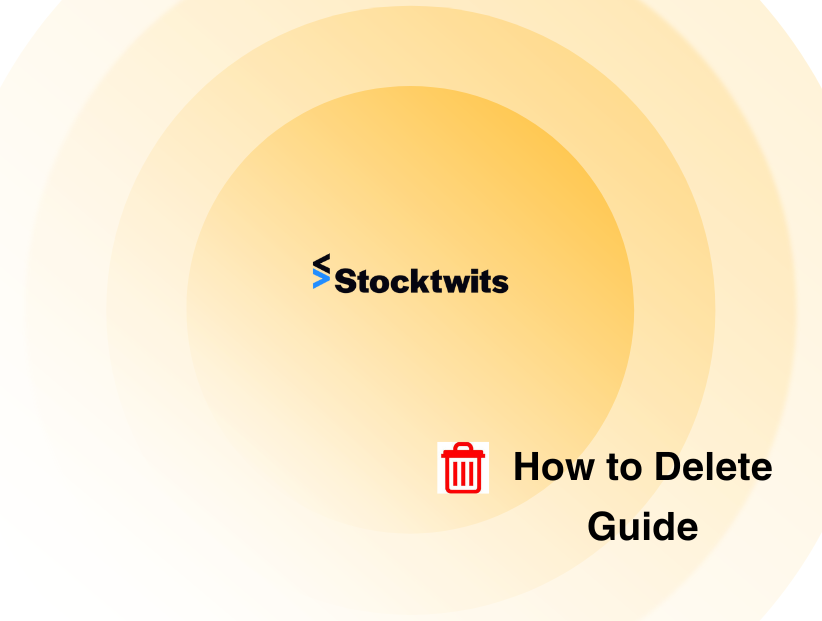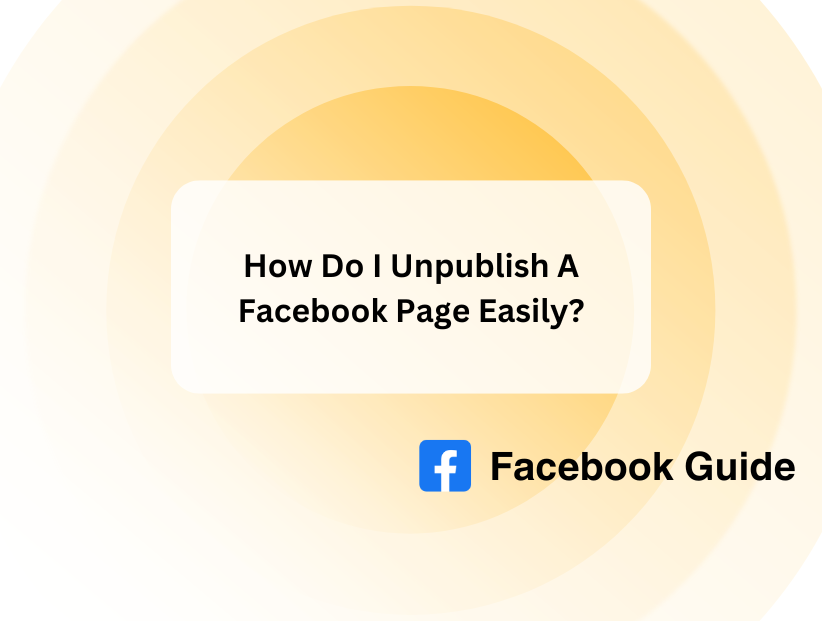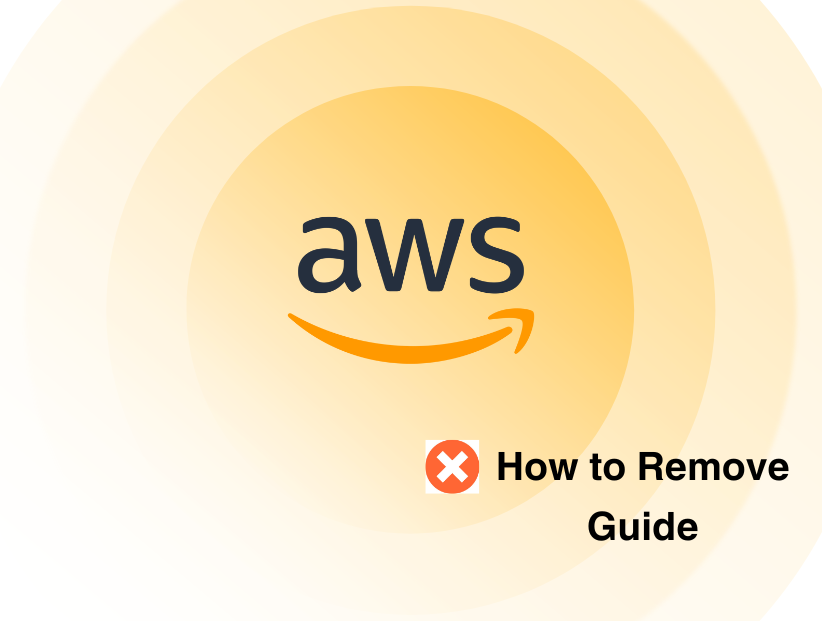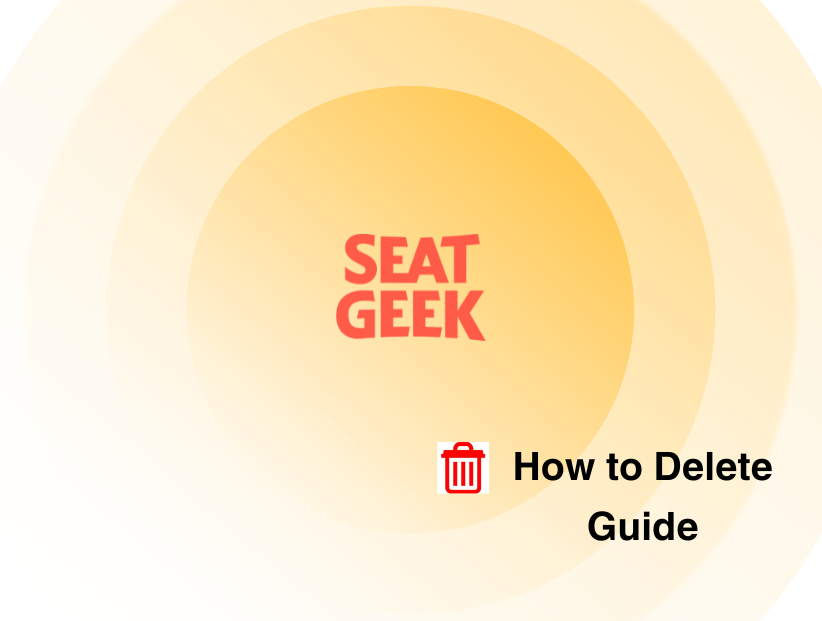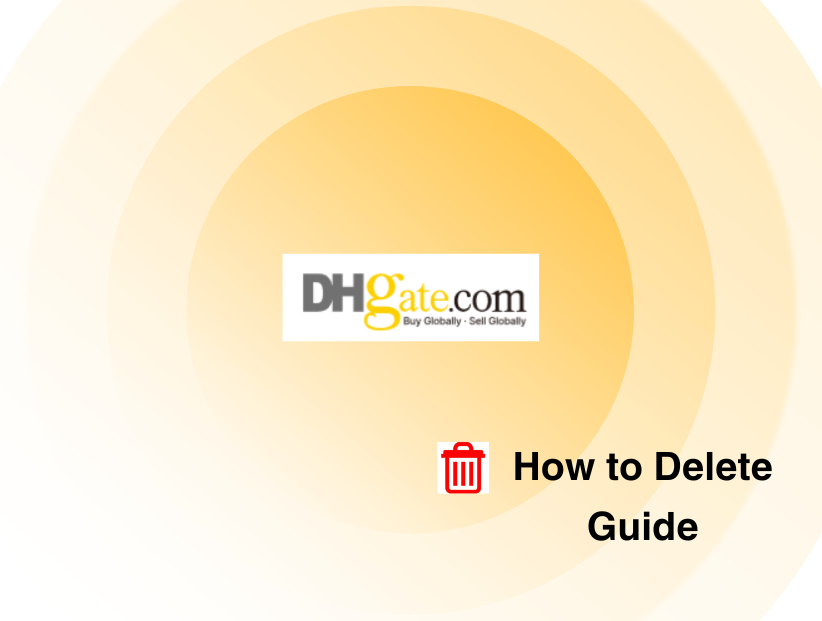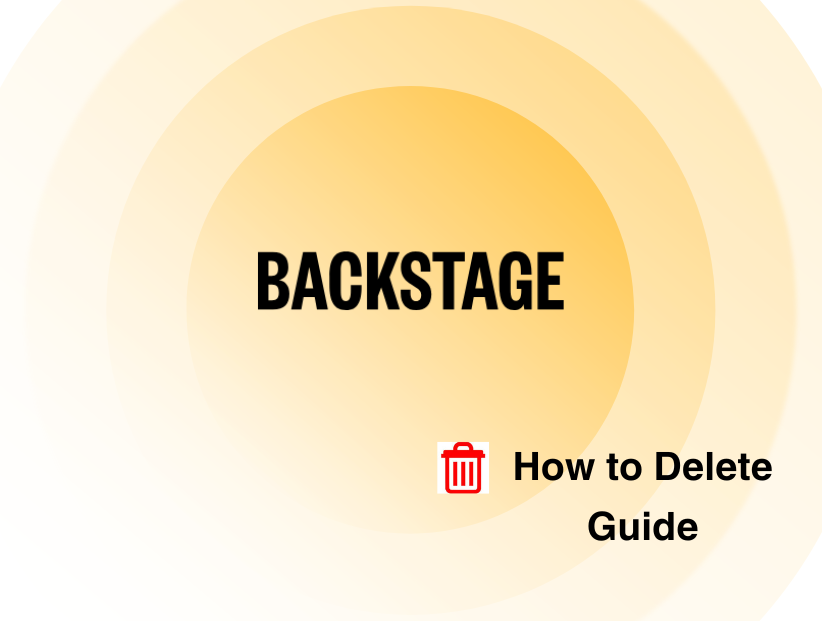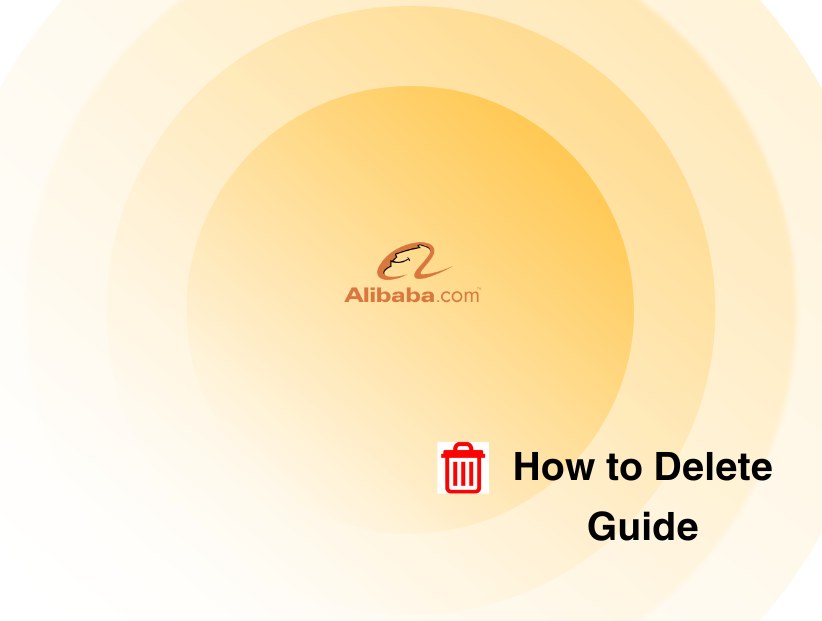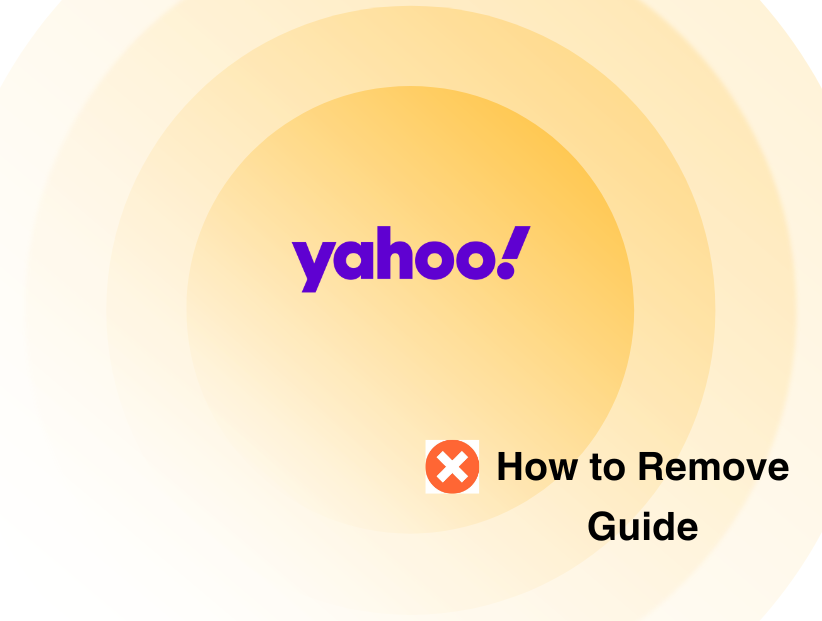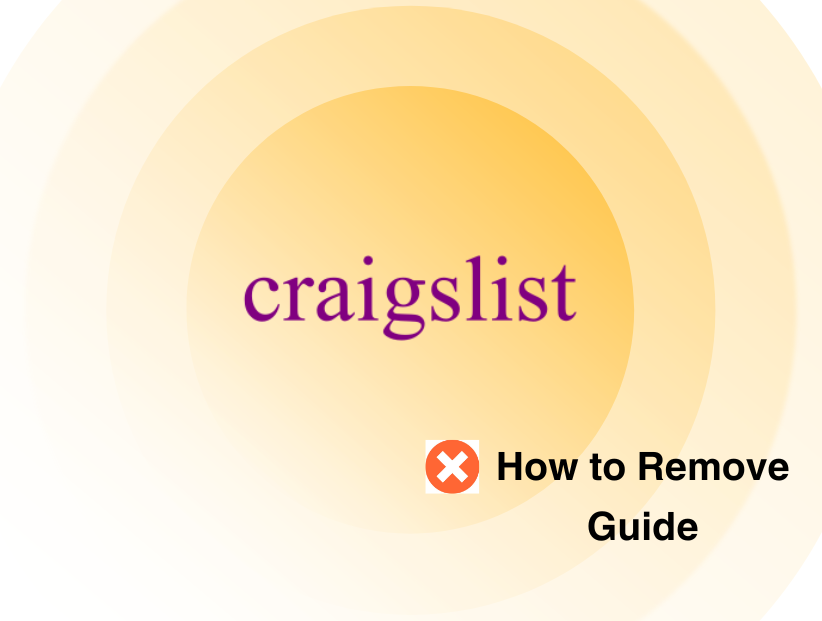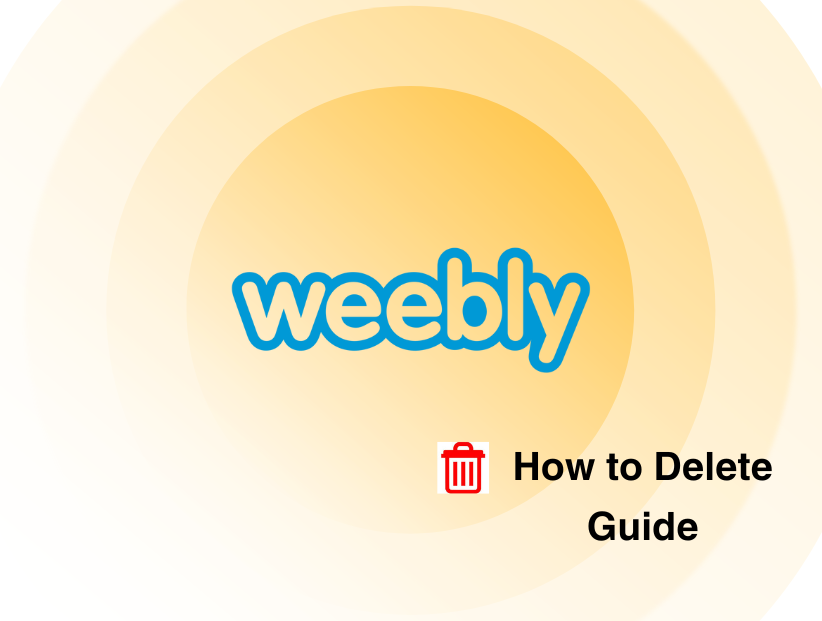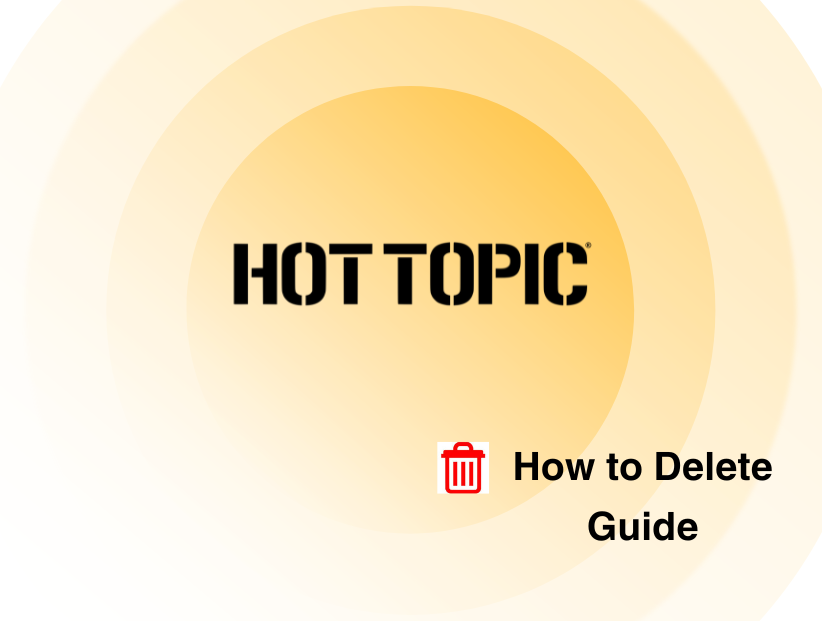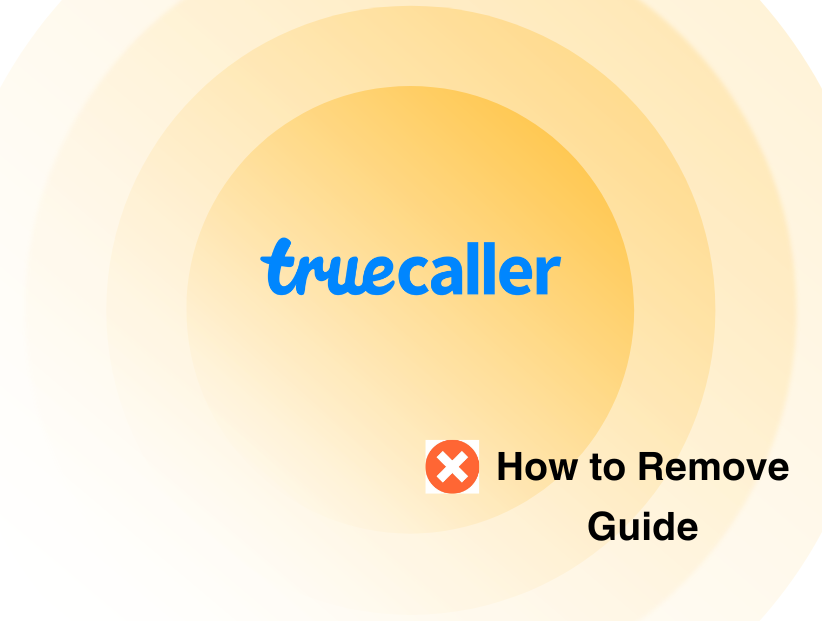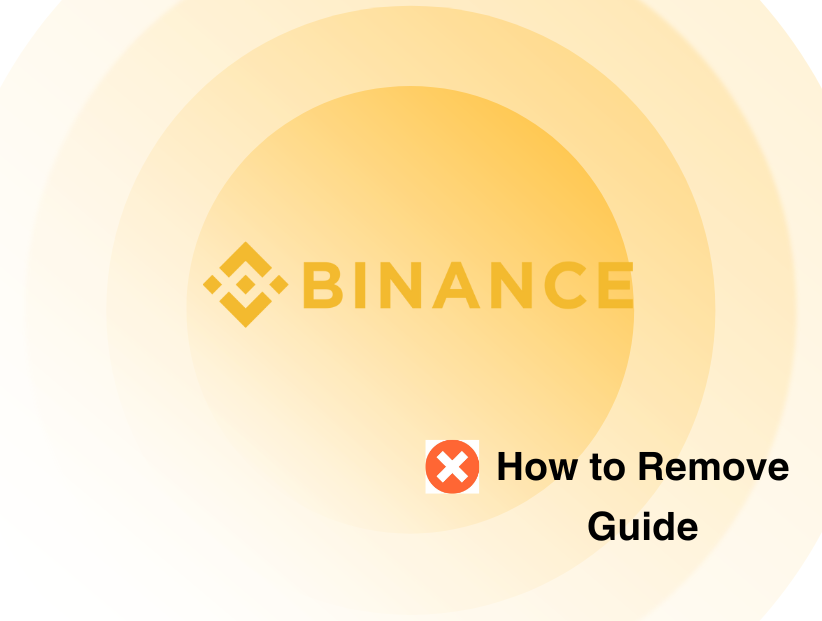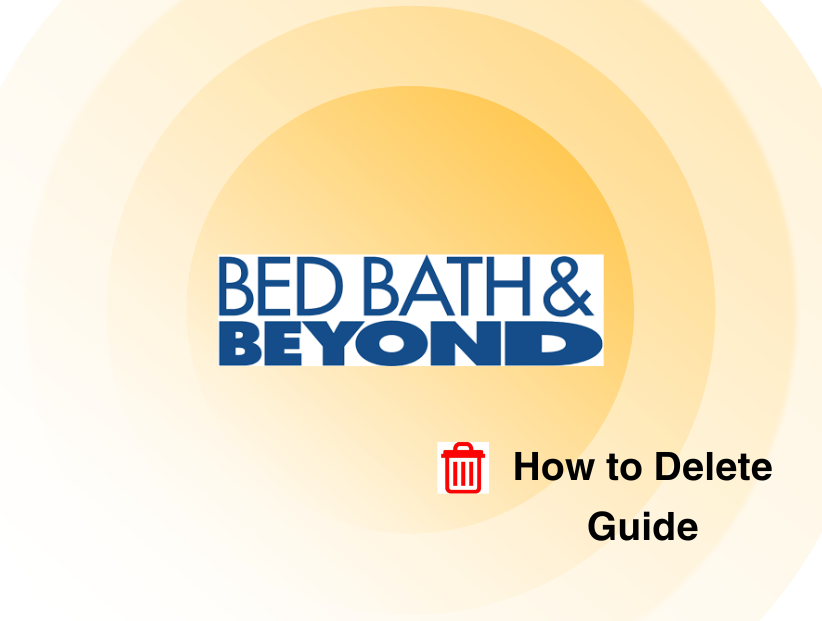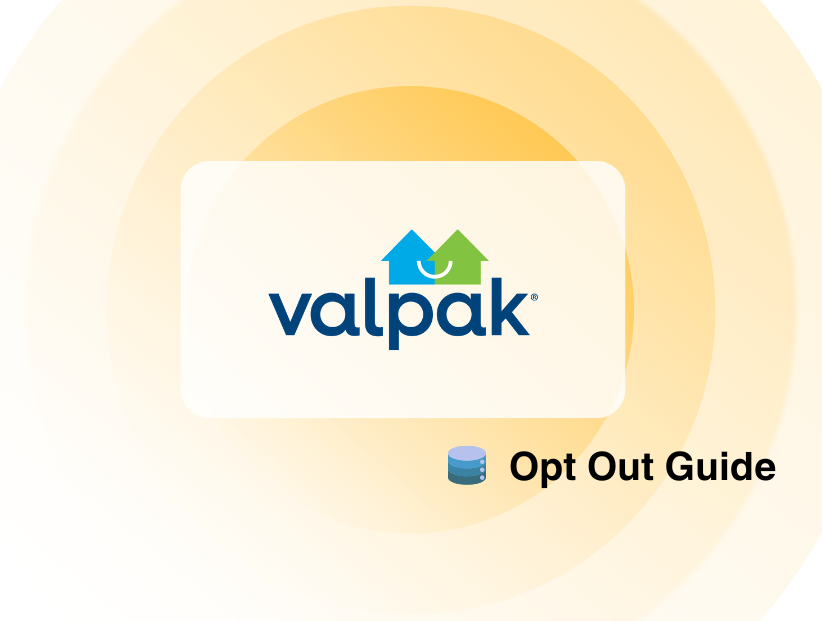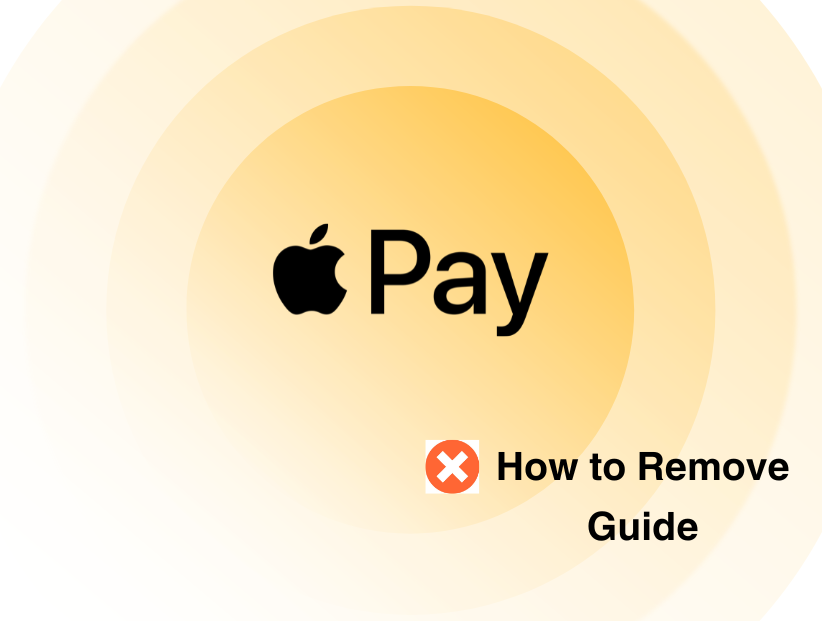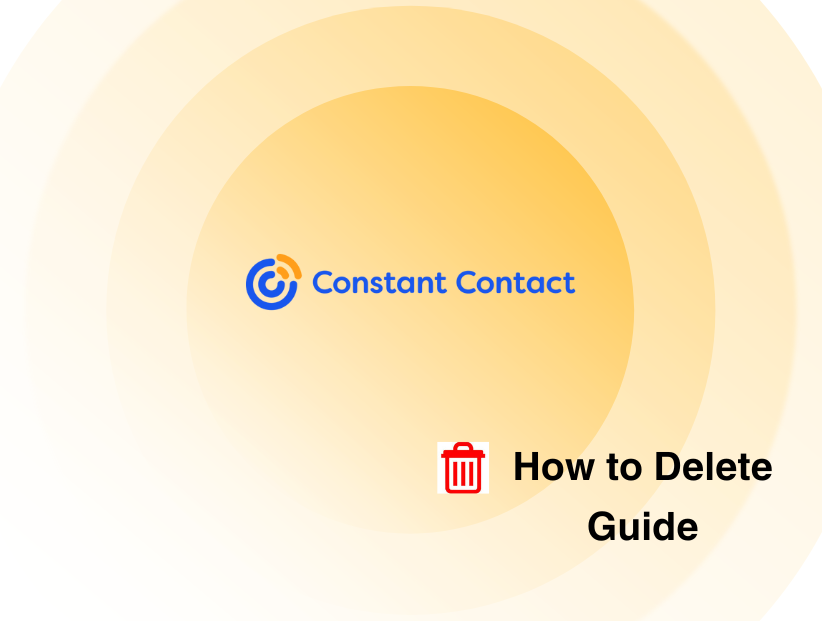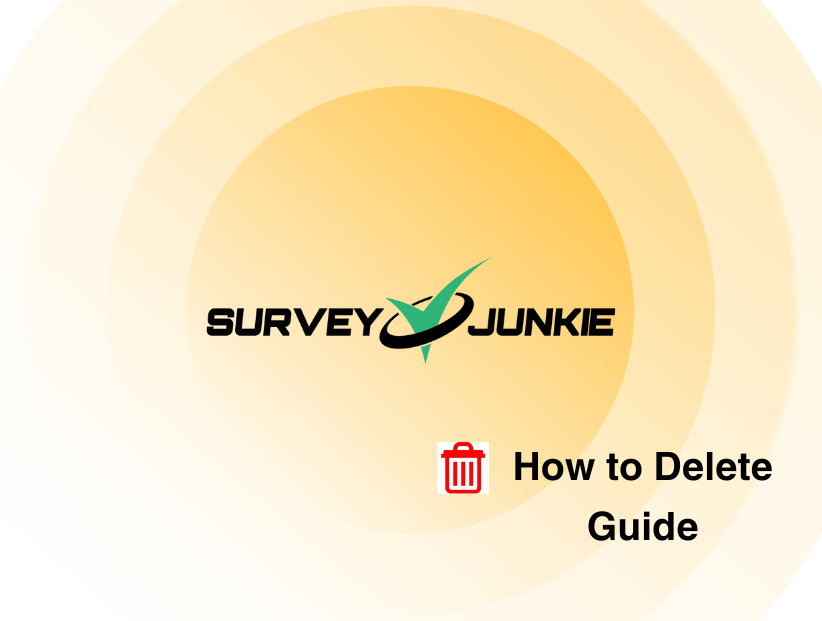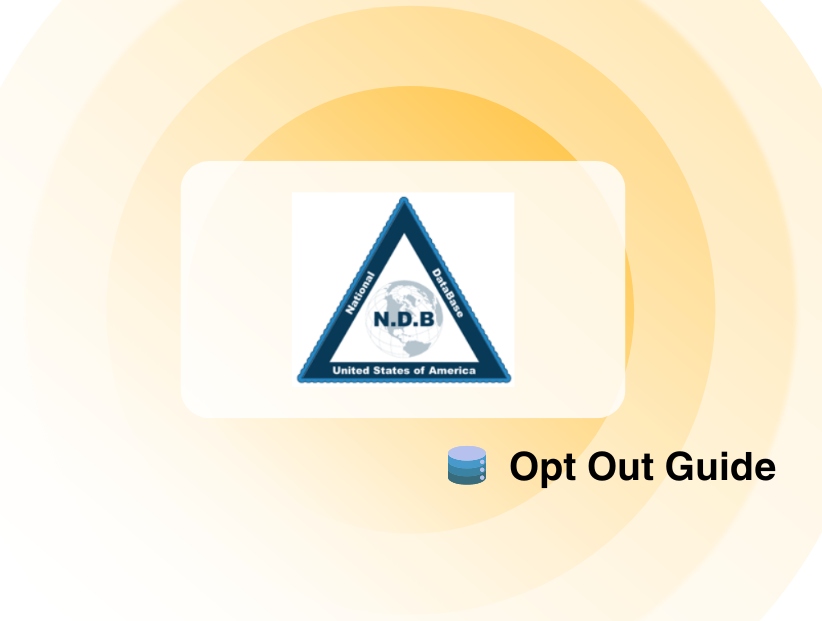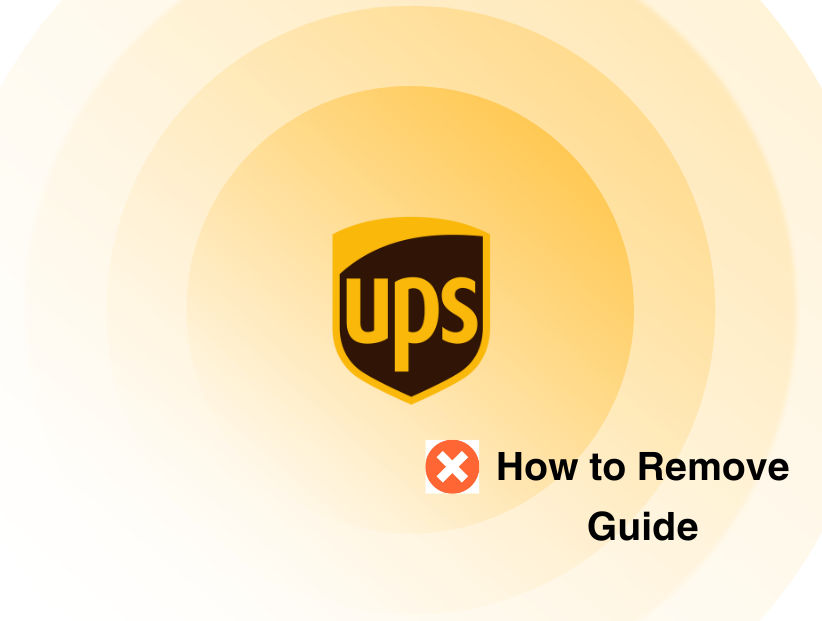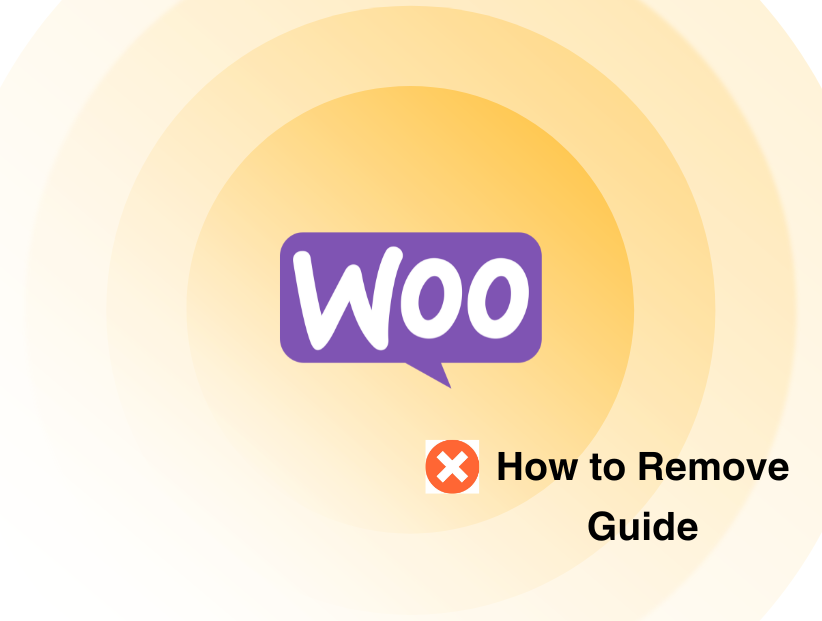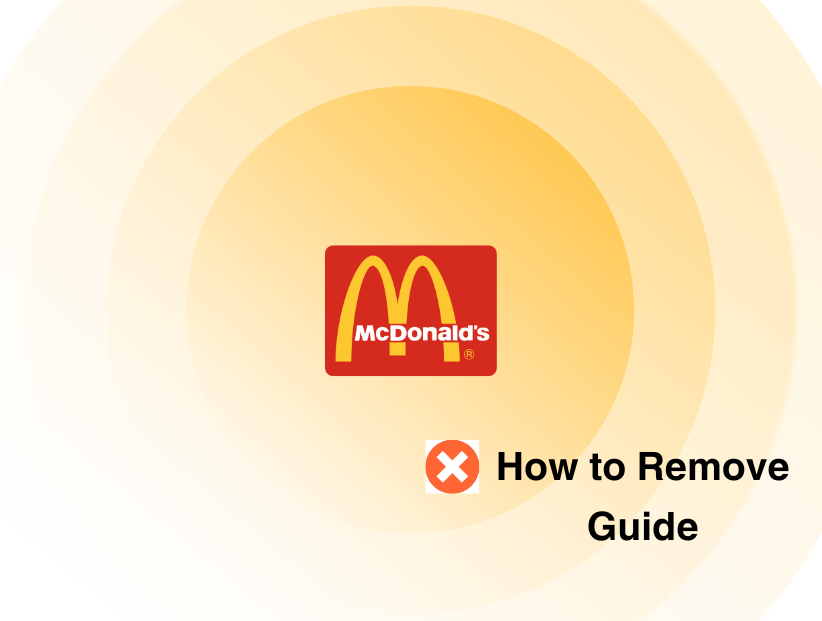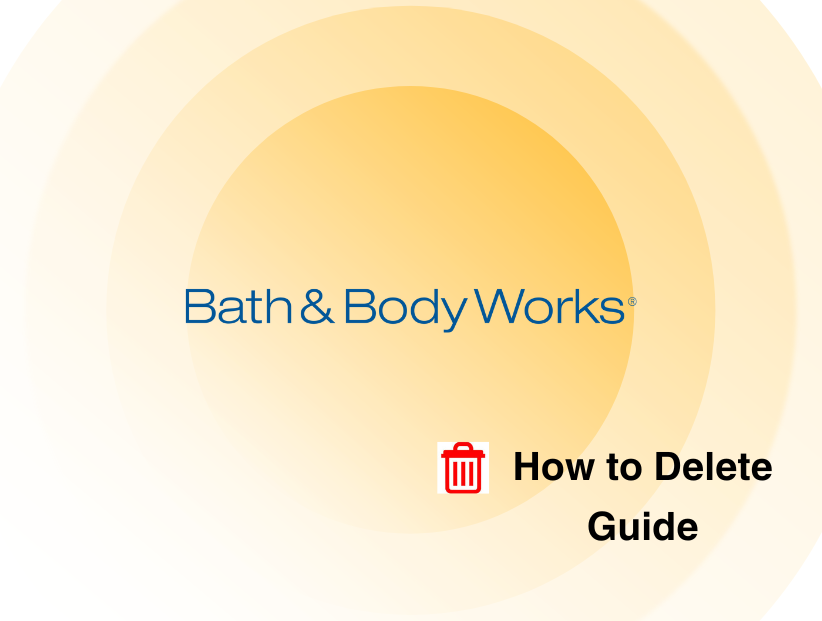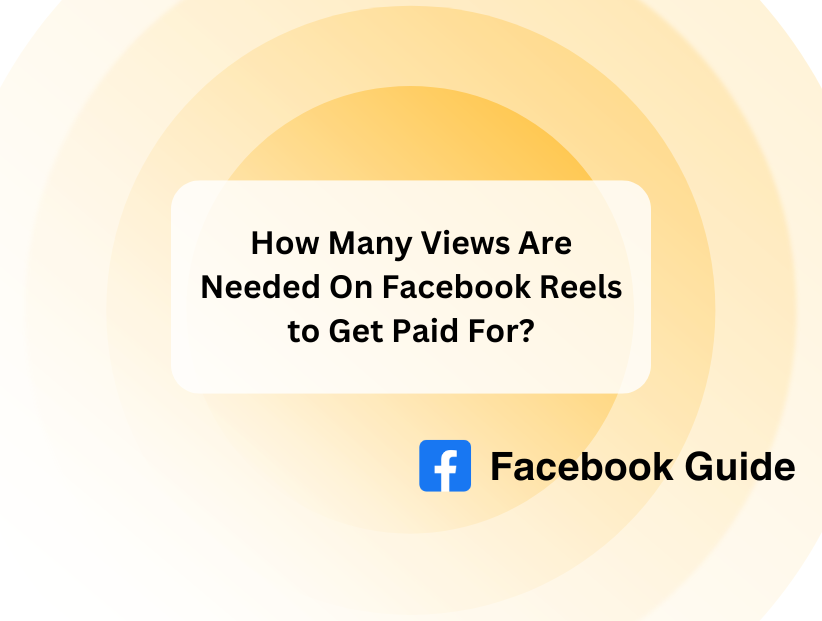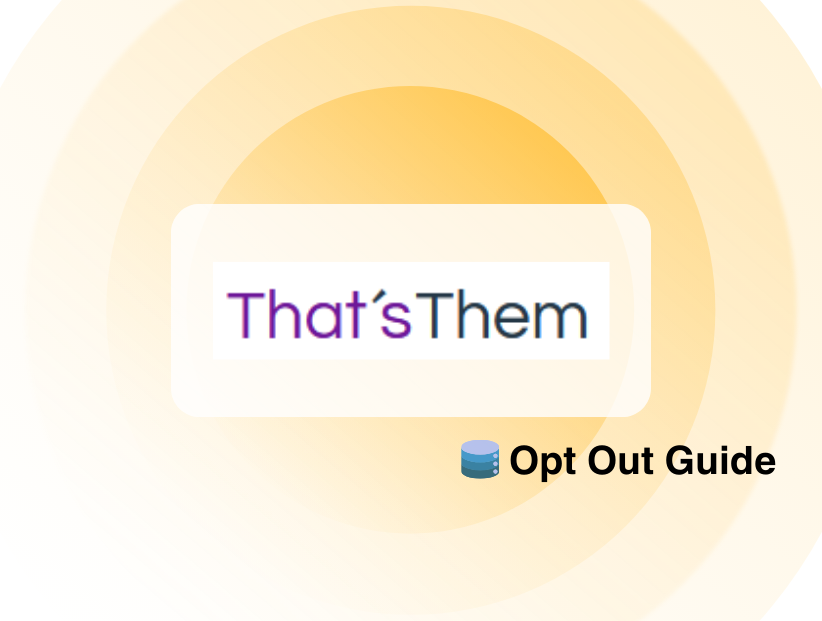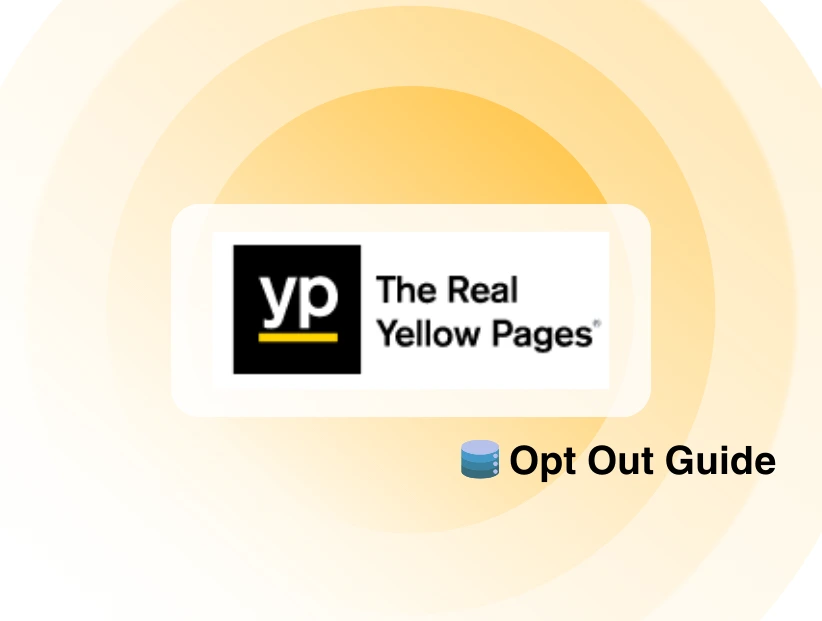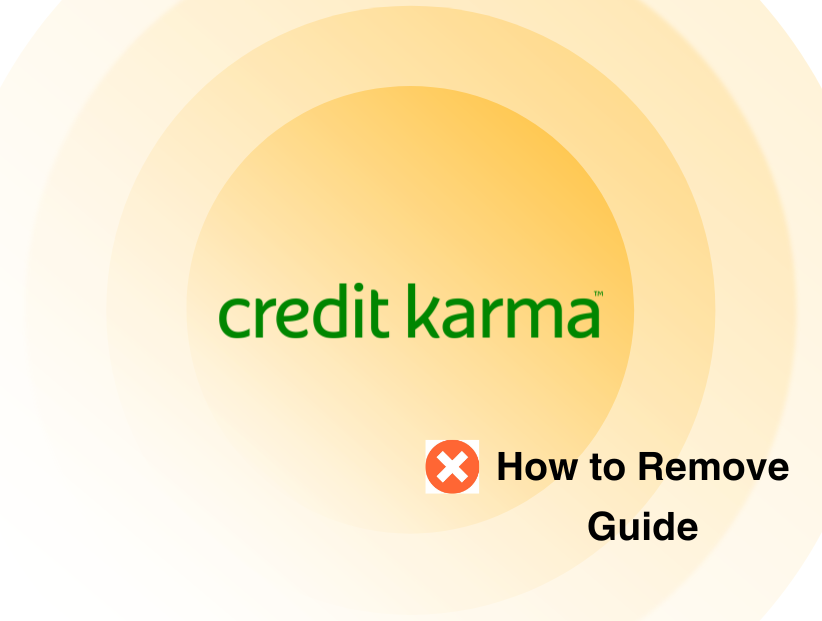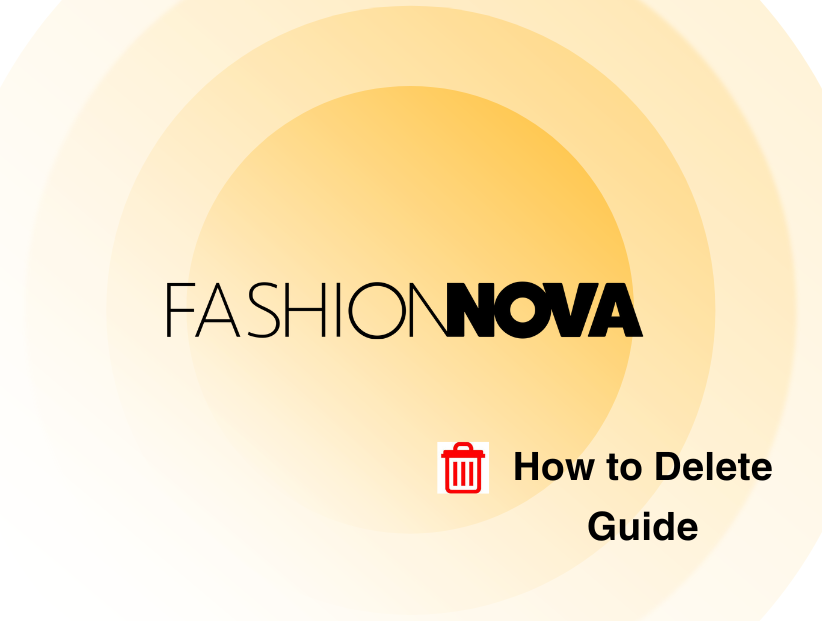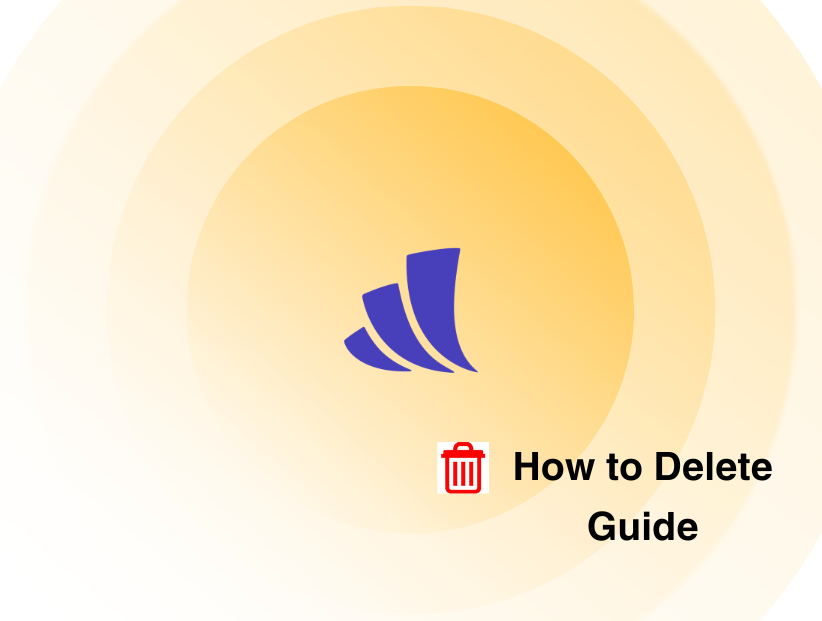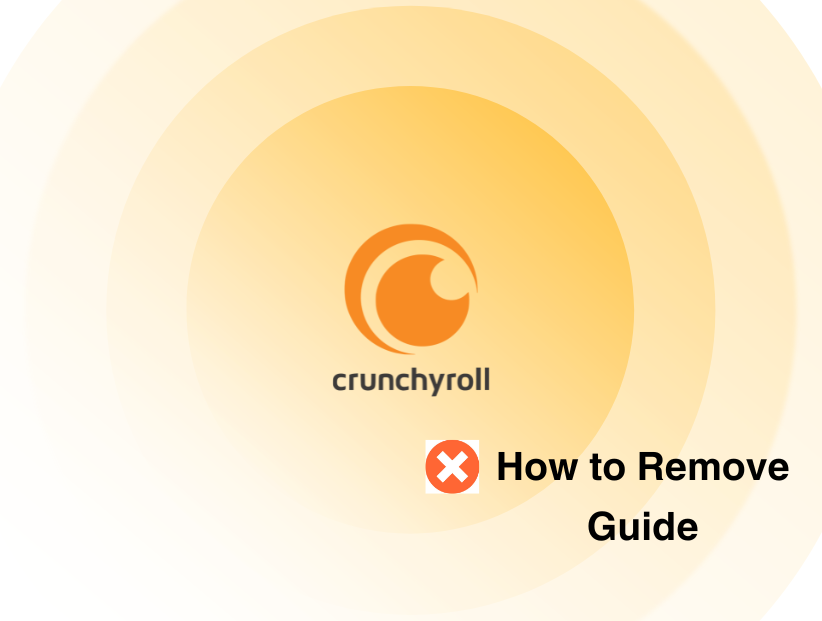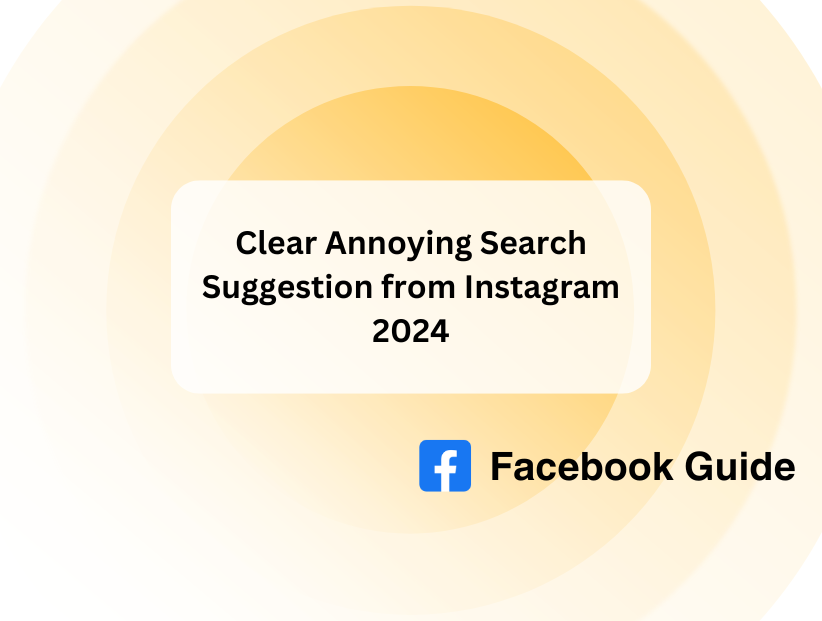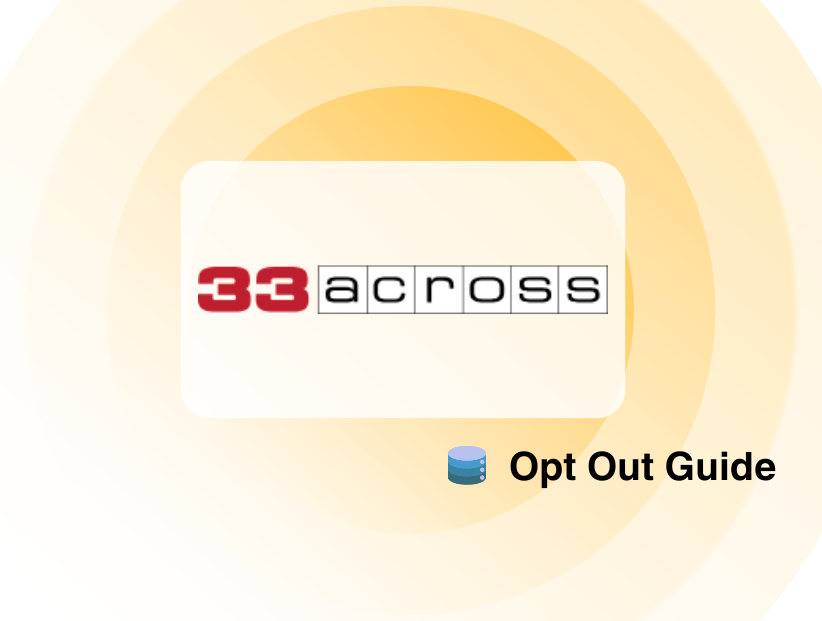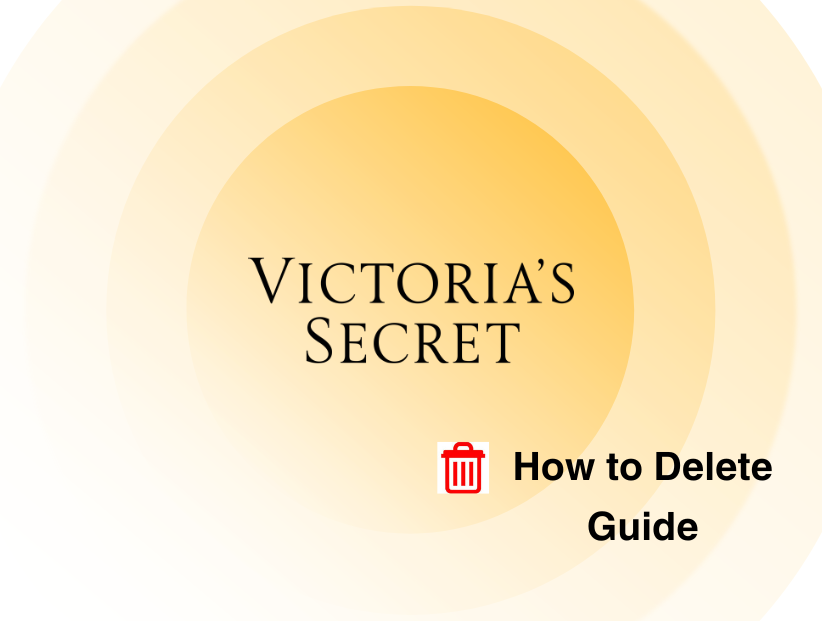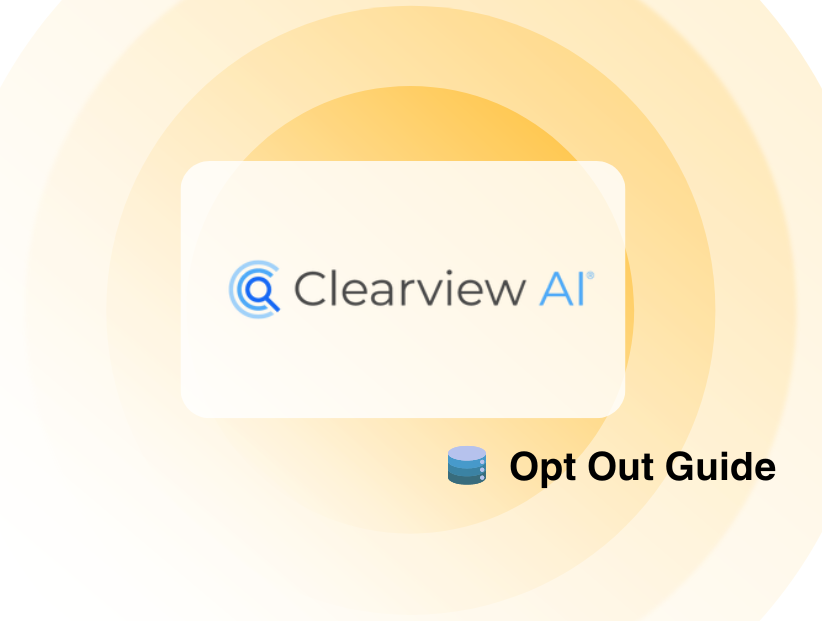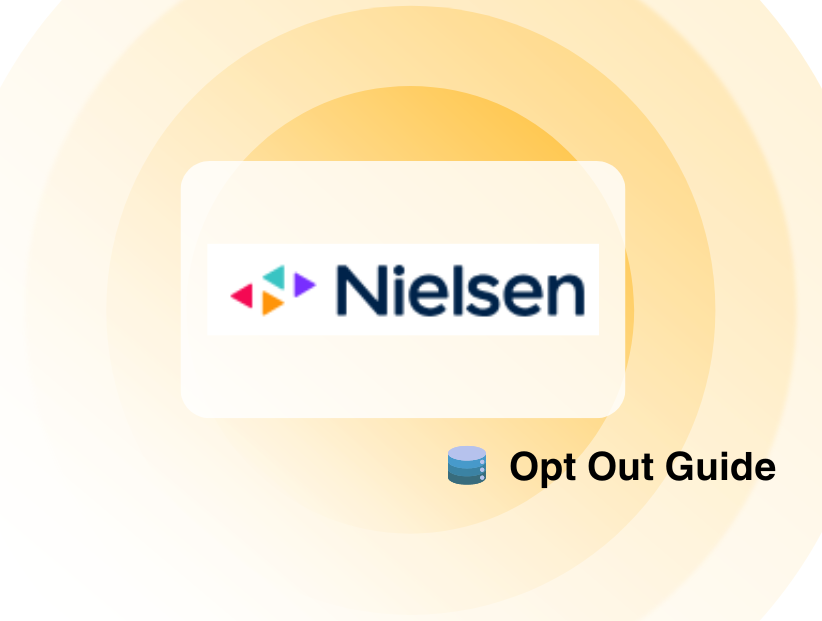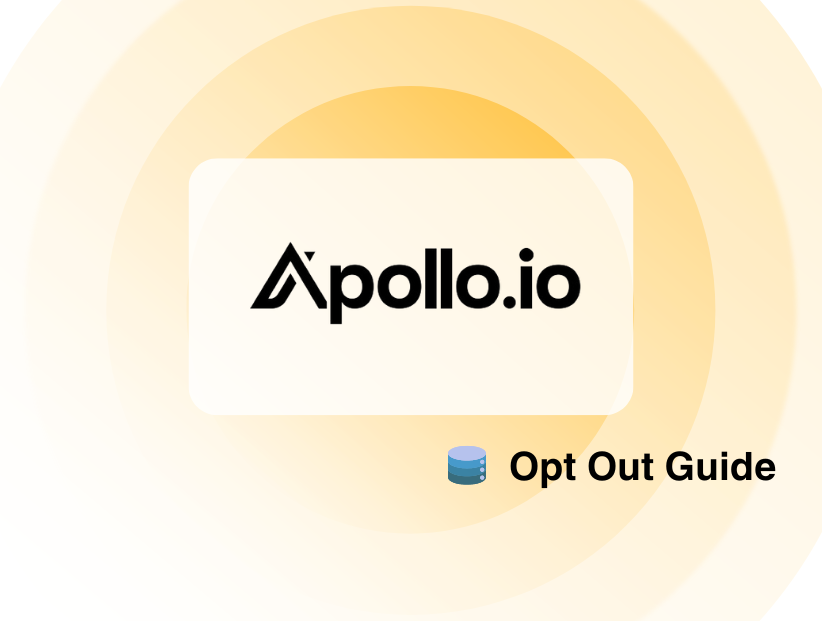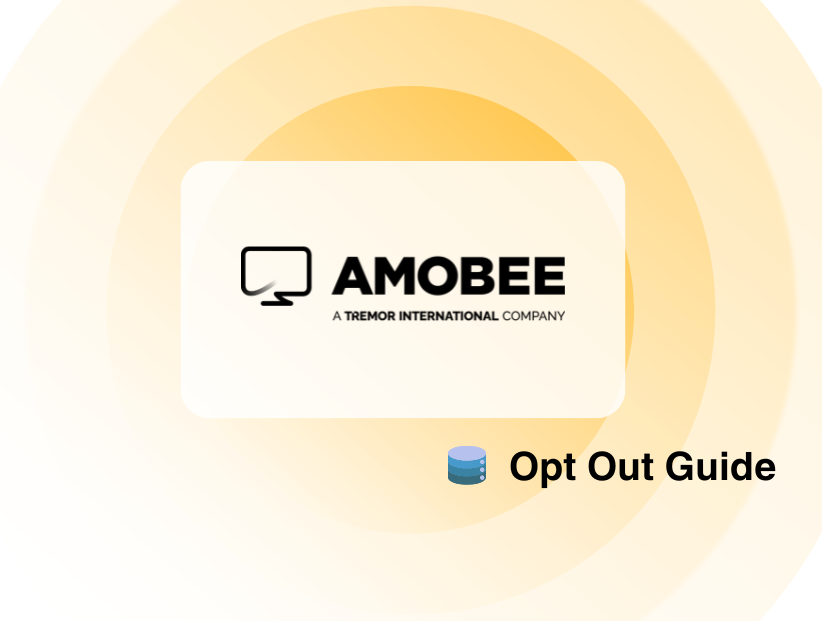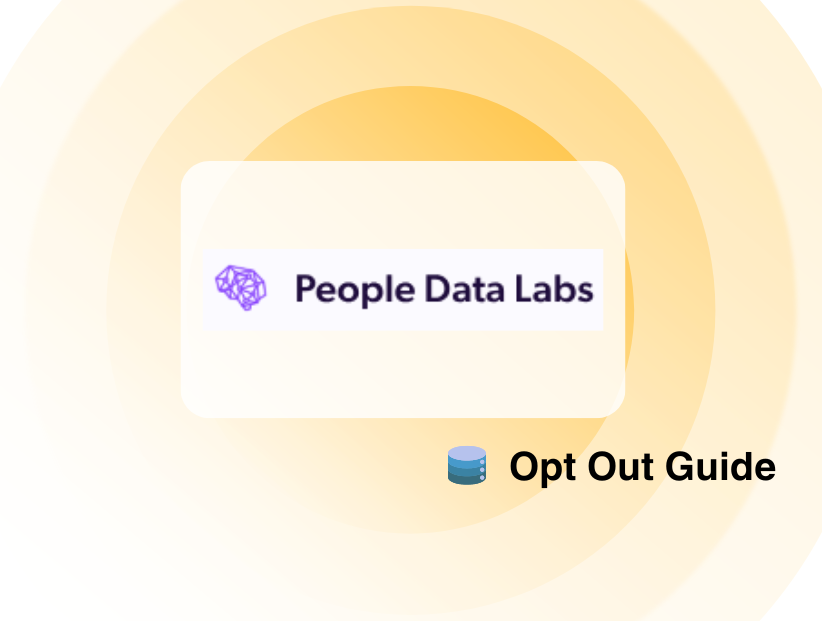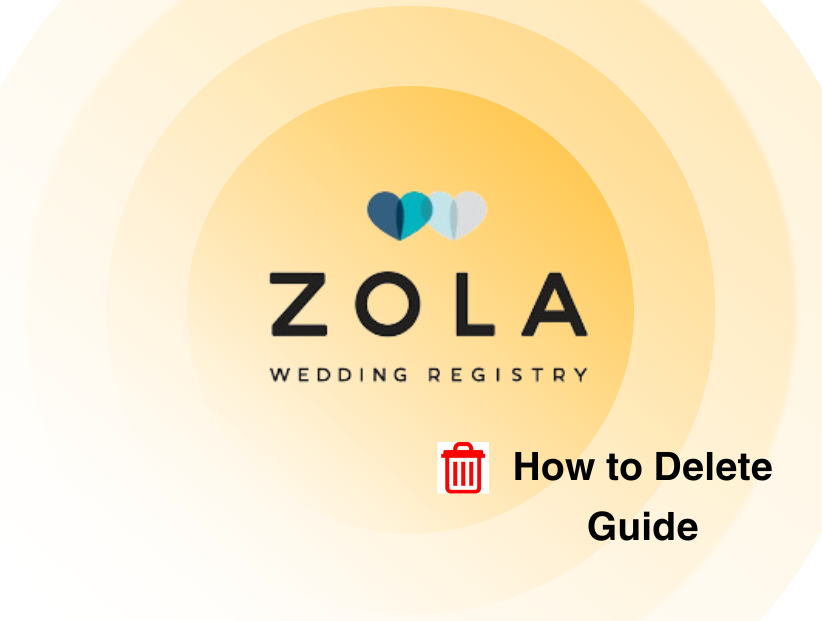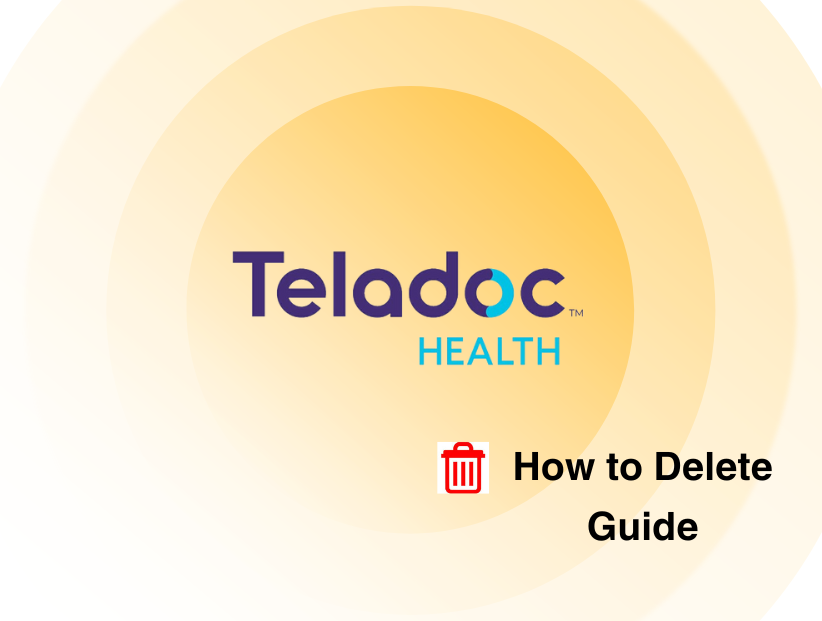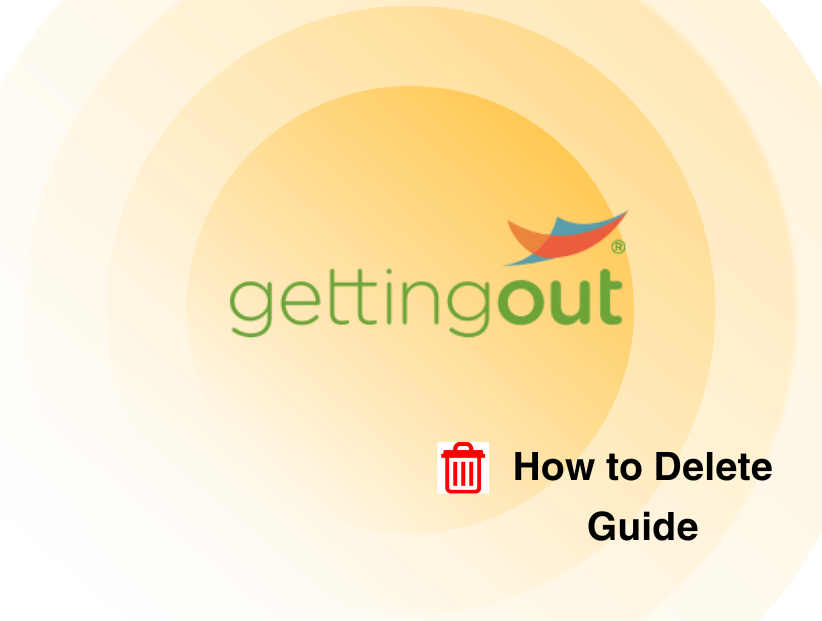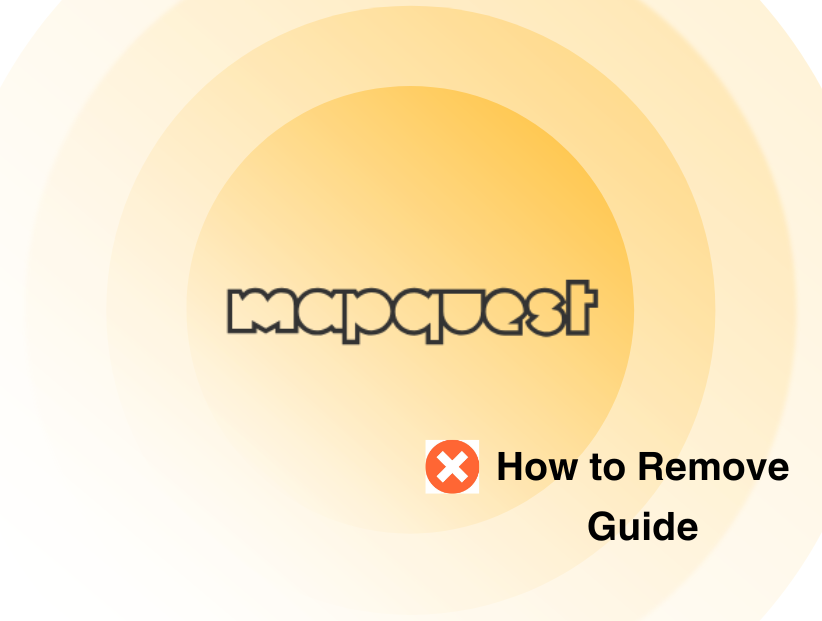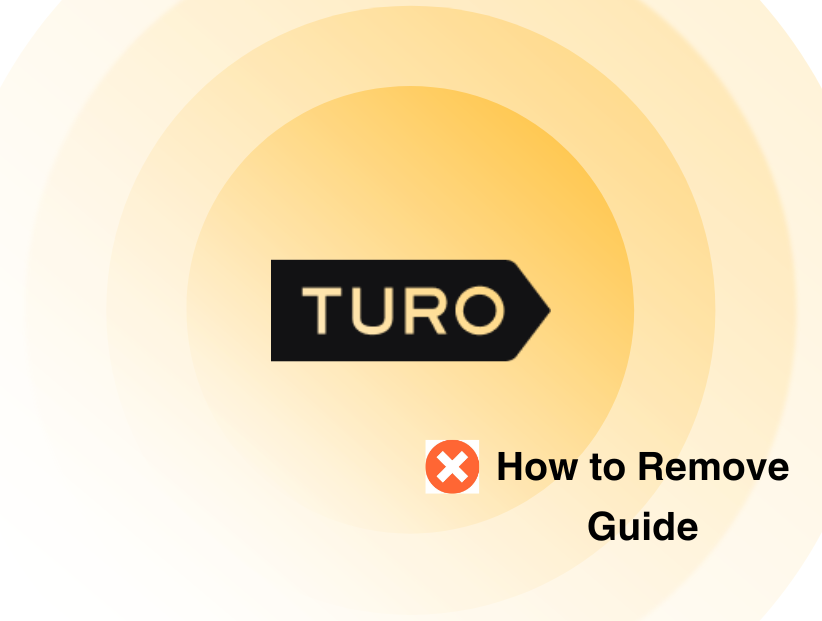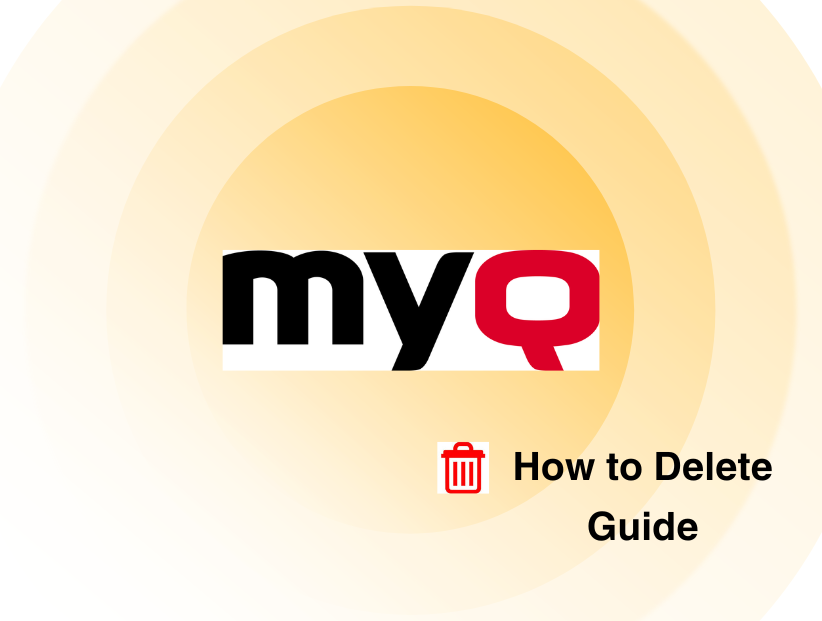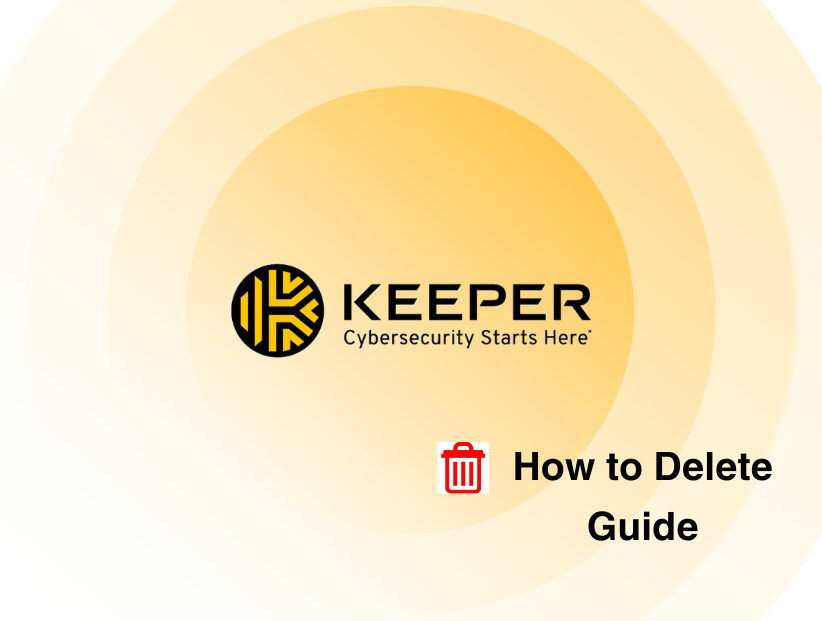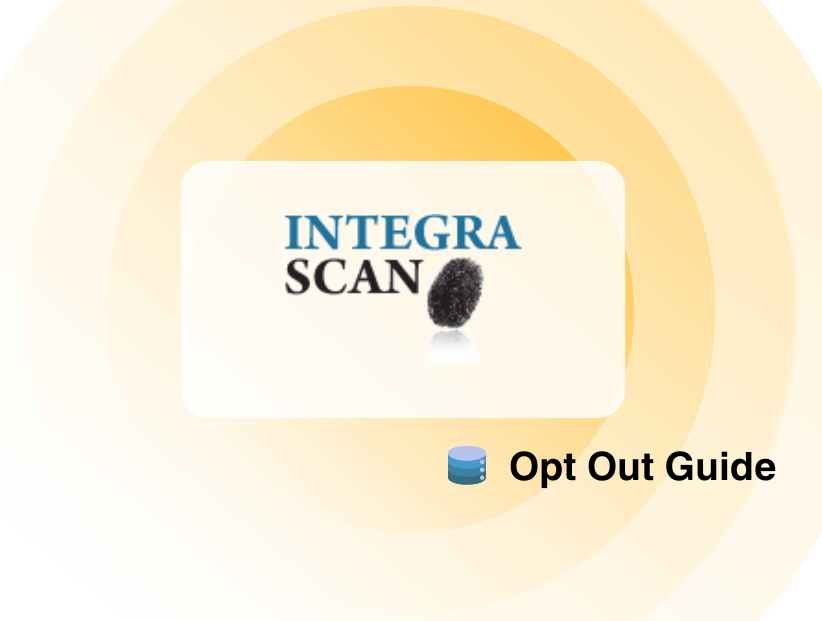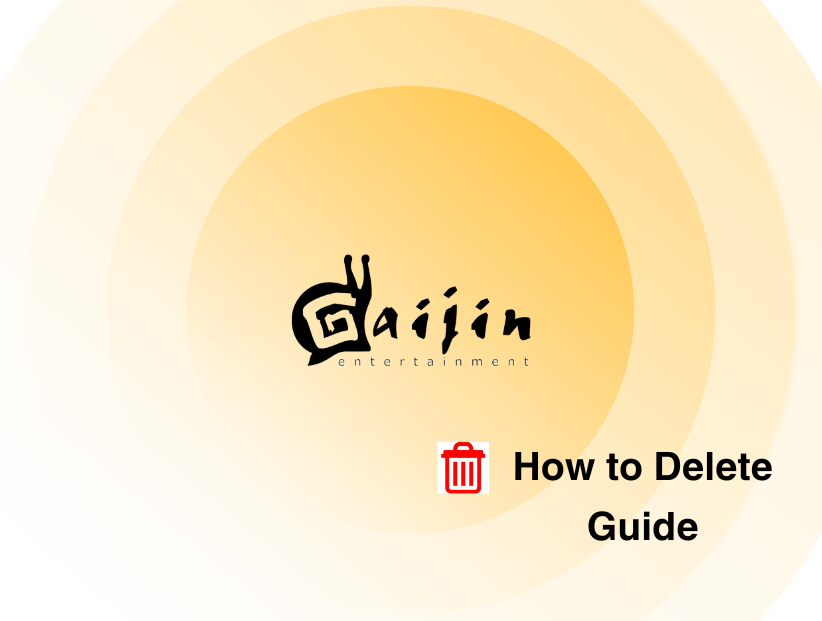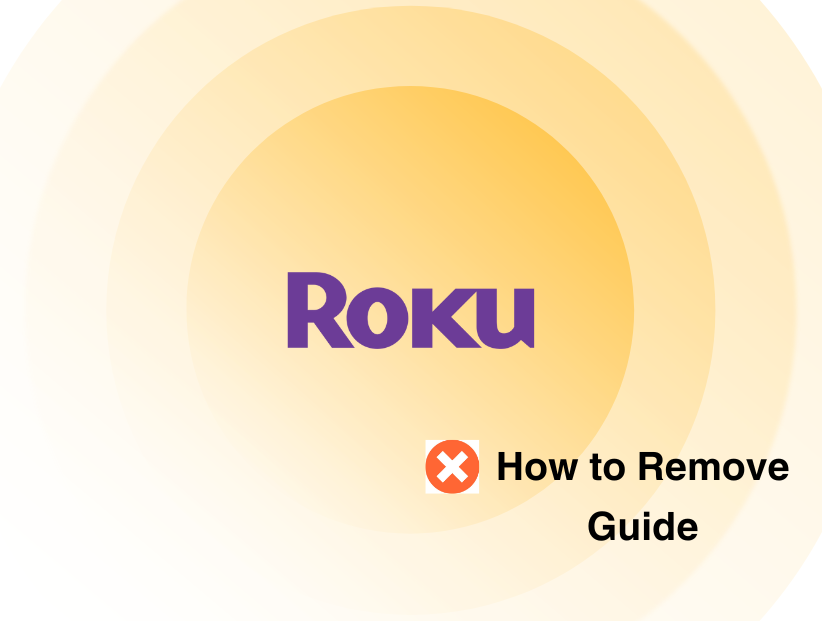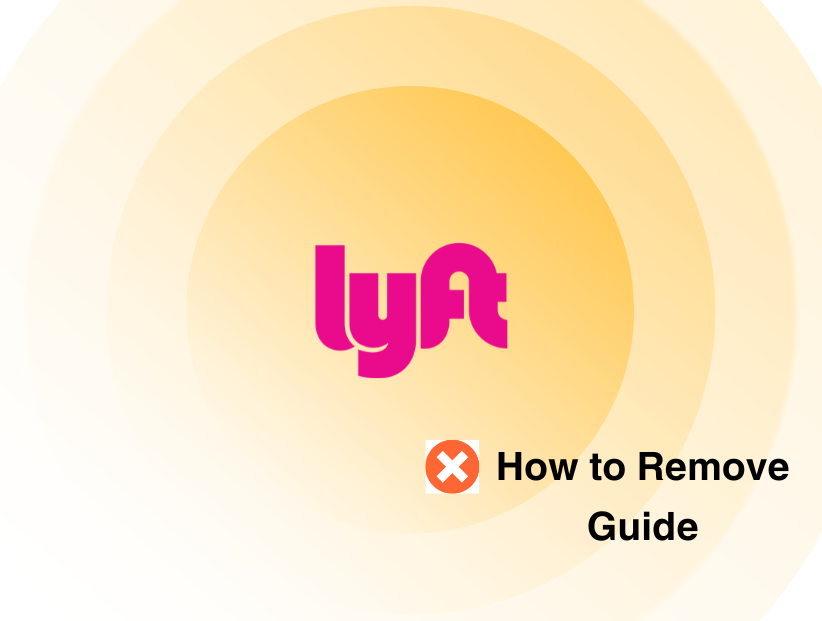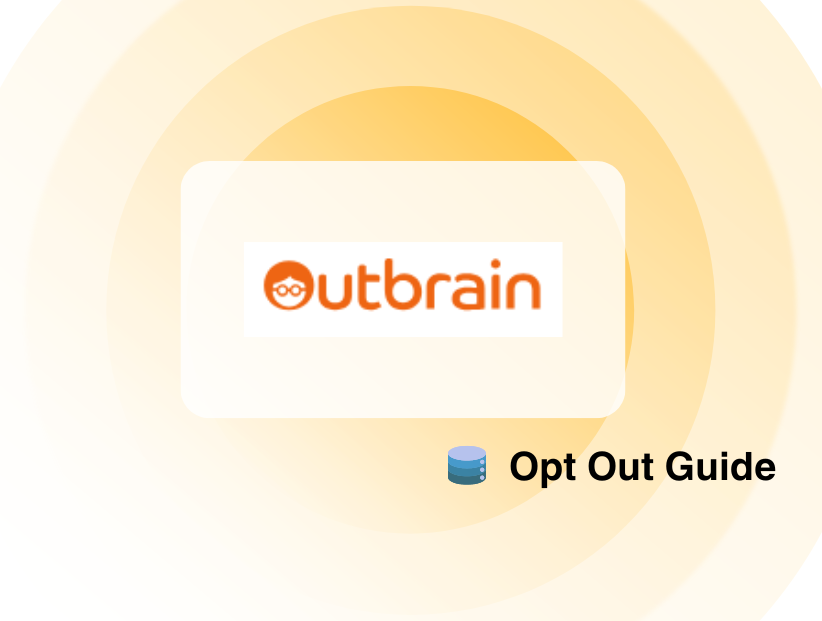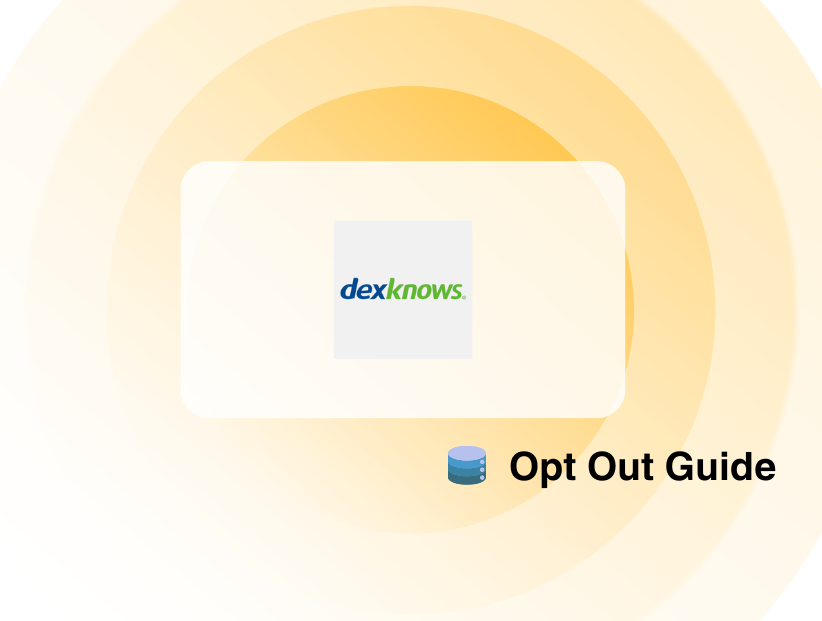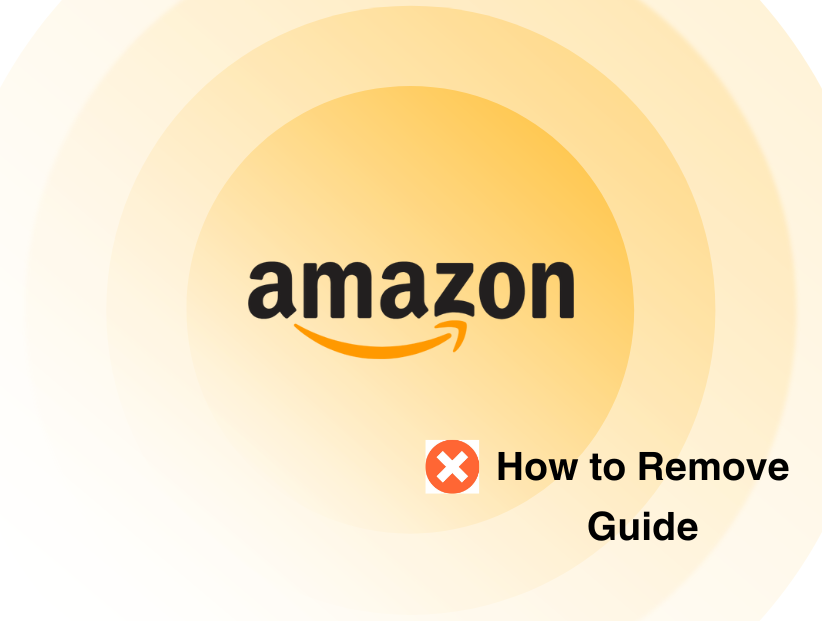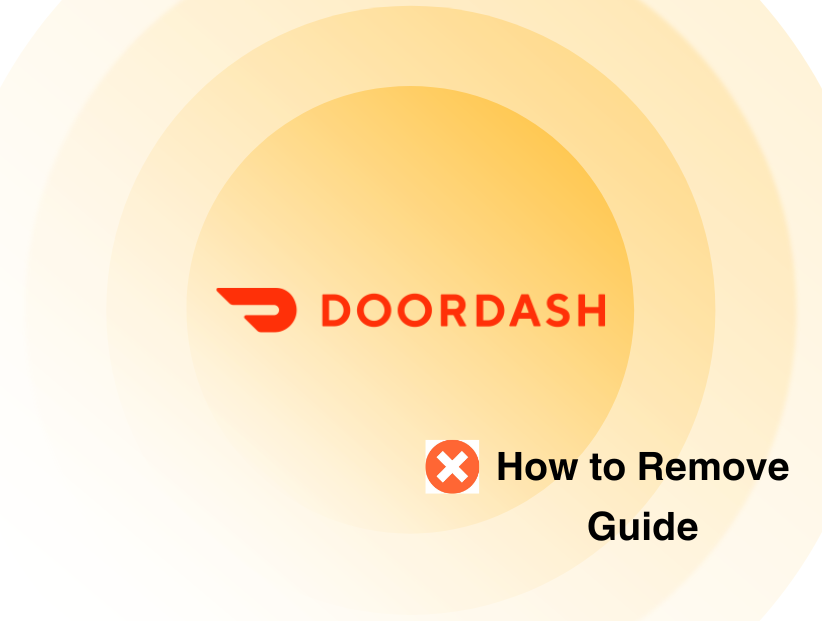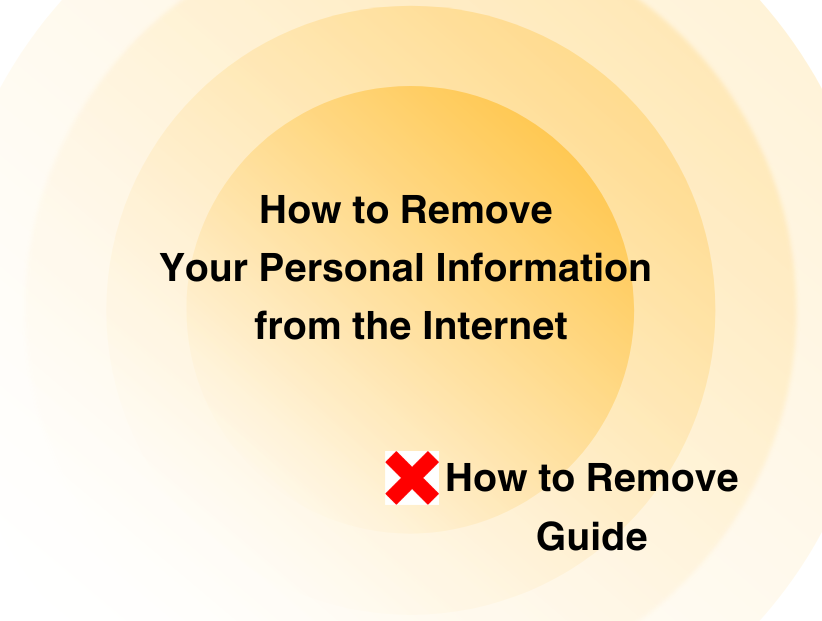How to Set Up an Instagram Shop Without a Website
-
By Unzila Siddique
Unzila Siddique
 See author profile
See author profileHi, I'm a part time content writer and full time SEO dabbling in the world of cybersecurity, one step at a time.
-
9 May 2024
-
7 mins read
Forget the website hassle!
Instagram Shop transforms your profile into a dynamic online store so that you can showcase products, accept payments, and convert followers into customers - all within the familiar Instagram platform.
What is the Instagram Shop?
Instagram Shop is a built-in feature that lets businesses:
- Turn your profile into a store, allowing customers to purchase items without leaving the app.
- Add product tags to posts and stories, making them instantly shoppable.
- Track inventory, view sales data, and optimize your shop for better performance.
How to Set Up an Instagram Shop Without a Website
Following the steps to start an Instagram shop, you can transform your Instagram Business account into a flourishing online business.
Setting up an Instagram shop is simple. It allows you to begin selling your products directly to customers without a website.
Follow these easy steps to get your Instagram shop up and running:
Step 1: If you have a typical personal Instagram account, switch to a Business or Creator account.
Go to your settings and click on a professional account. You will see two options: business or creator. You are free to choose the person who best represents your business.
Step 2: Connect your Instagram account and Facebook page. If you don't already have one, simply create one.
Step 3: Go to your Instagram account settings and pick "business" followed by "connect Facebook page".
Step 4: Set up a Facebook shop. To achieve this, go to your Facebook page and click the "shop" option in the left-hand menu.
Step 5: Follow the instructions to set up your shop; note that you must add at least one product to complete the setup.
Step 6: Now link your Instagram account to your Facebook shop. To do this, go to your Instagram settings and pick "Business."
Then, click "shopping" and follow the steps to connect your Instagram account to your Facebook page.
Step 7: You may begin tagging products in your Instagram stories and posts. Once you've created a post or story, you can tag any products you want to highlight.
So that your followers can view or tap the tag to learn more about your products and make purchases.
Establishing an Instagram shop without a website allows you to reach a larger audience.
Third-party trackers can monitor your online activities, potentially disclosing your browsing and shopping history to data brokers.
This information may be used for targeted advertising or even identity theft.
PurePrivacy protects your online identity and reduces the danger of tracking, which can severely impact your business and personal life.
Introduce PurePrivacy to Your Online Security
PurePrivacy is a comprehensive solution for restoring control of your online activities.
It allows you to modify your social media privacy settings, clear your search history, prevent internet trackers, and have your personal information removed from data brokers.
It allows you to access the internet safely, limit your online exposure, and protect your identity from unwanted oversight.
Advanced Scanning
You can integrate all your social media accounts with a click of a button to the application. PurePrivacy's robust scanning algorithm examines your social media accounts for potential security threats and recommends enhancements to your online security.
Boost Your Privacy Score
PurePrivacy’s advanced algorithm scans app permissions, revealing hidden privacy threats. It gives you a continuous privacy score reflecting your online security posture.
Take Control of Your Data
Effortlessly wipe your search history across major social media platforms. Hide, limit, or permanently delete posts to control what others see. The application hides or removes your details from data brokers, trackers, and advertisers.
Frequently Asked Questions (FAQs)
-
Why should I sell a product on Instagram?

Instagram is the most popular platform, which means you may engage many people with your stunning product photography, whether you are a new business owner creating things by hand at home or working with dropshipping.
-
Can I start an Instagram Shop without a website?

Yes, you can. Many firms have an e-commerce website, while others do not but convert a high volume of purchases. You do not need a website to launch an Instagram shop. To set up a shop, you must create a Facebook page for your business. Then you'll need to connect your Instagram account to your Facebook page.
-
How can I accept payment on Instagram?

Once your account is set up and your products are posted, you can begin driving traffic, generating sales, and accepting payments directly on Instagram.
-
Simplify your online presence today
With PurePrivacy, make sure all your personal data remains safe without a hassle!

Make Potential Customers with Instagram Shop!
Setting up an Instagram store without a website is a simple and accessible alternative for businesses of any size.
It simplifies the product selling procedure and helps you to reach a larger audience via Instagram's massive user base.
With proper preparation and execution, you may effectively use this feature to increase sales and brand exposure.